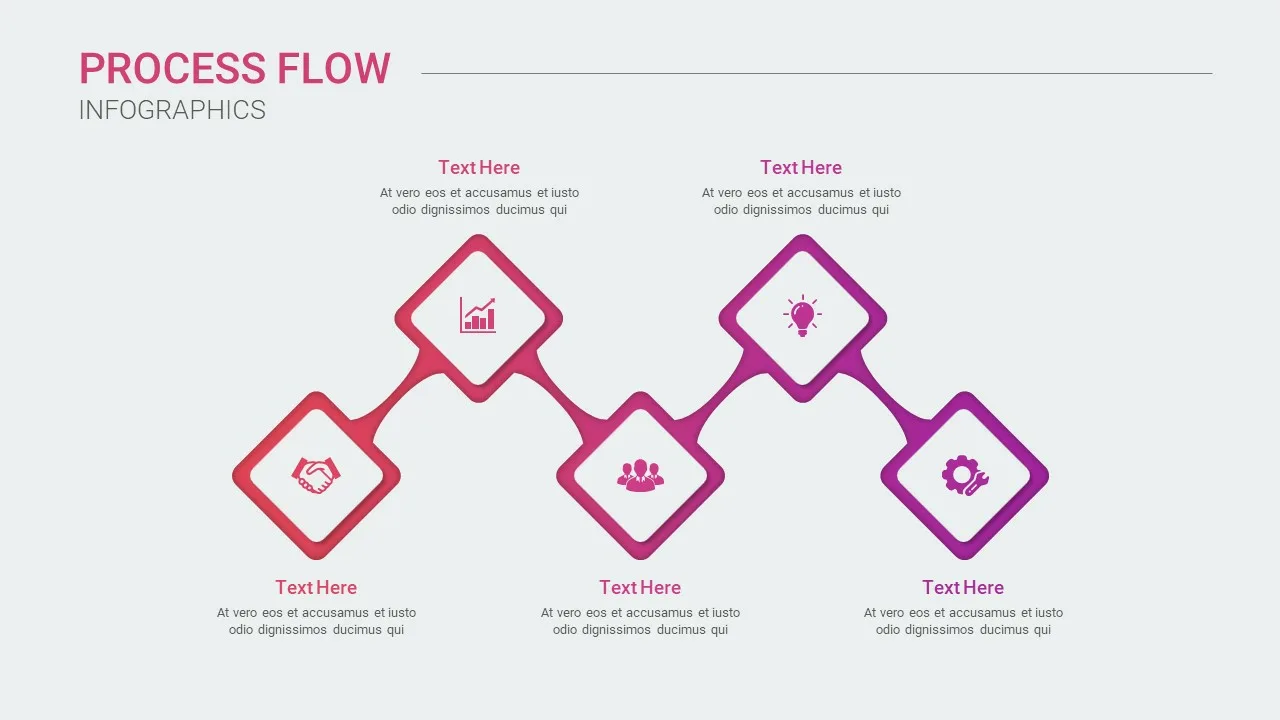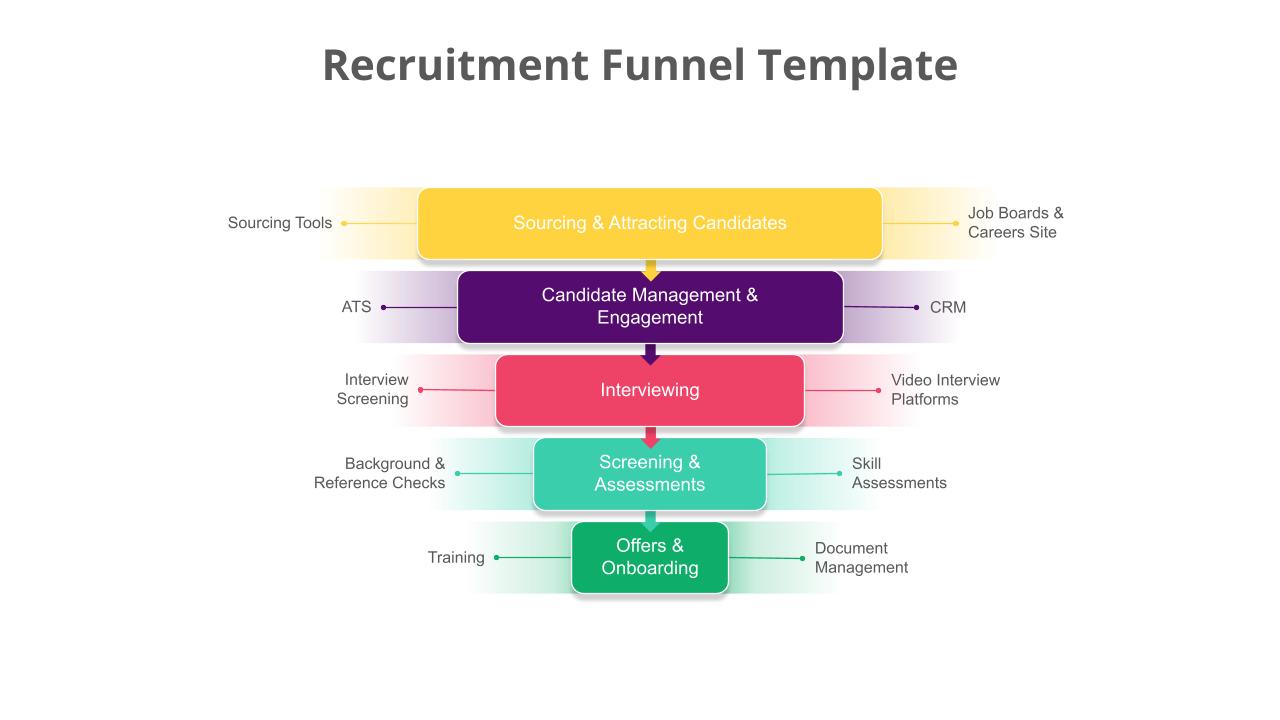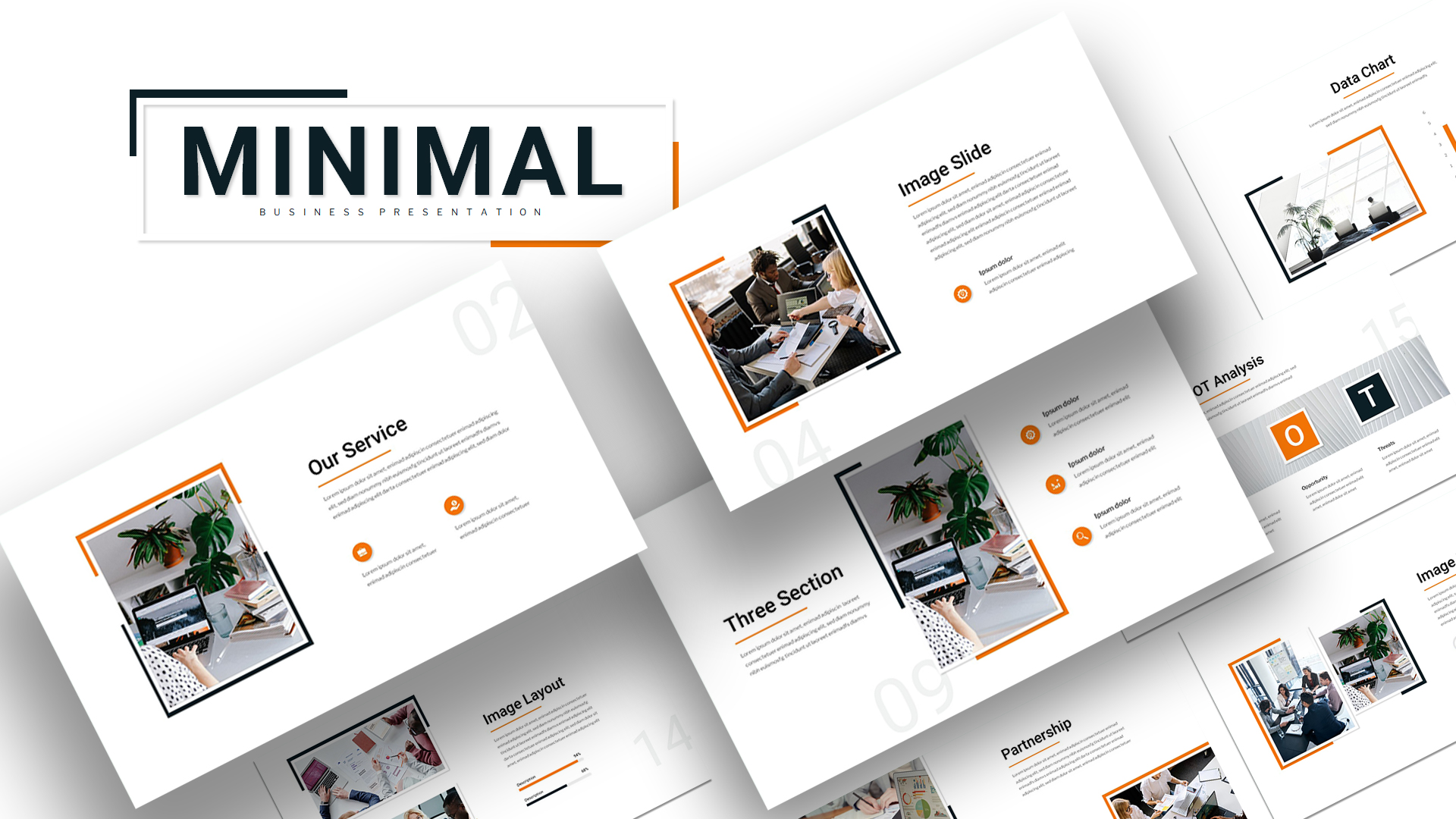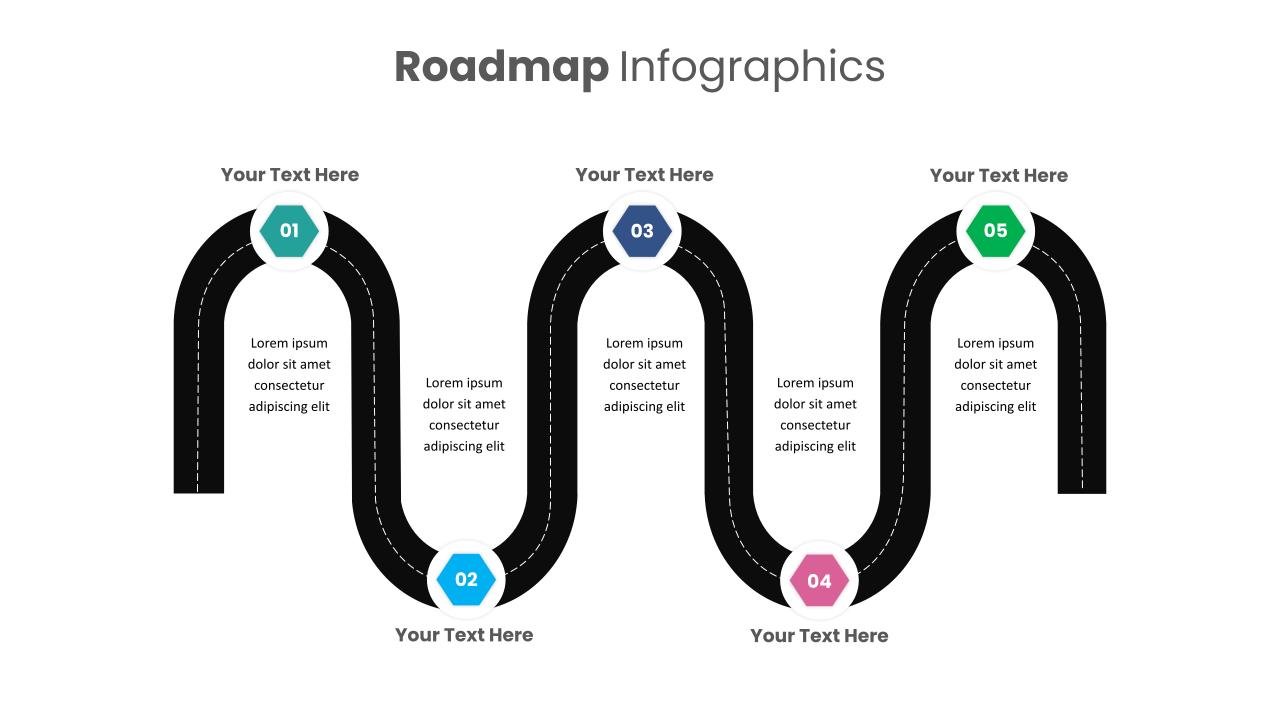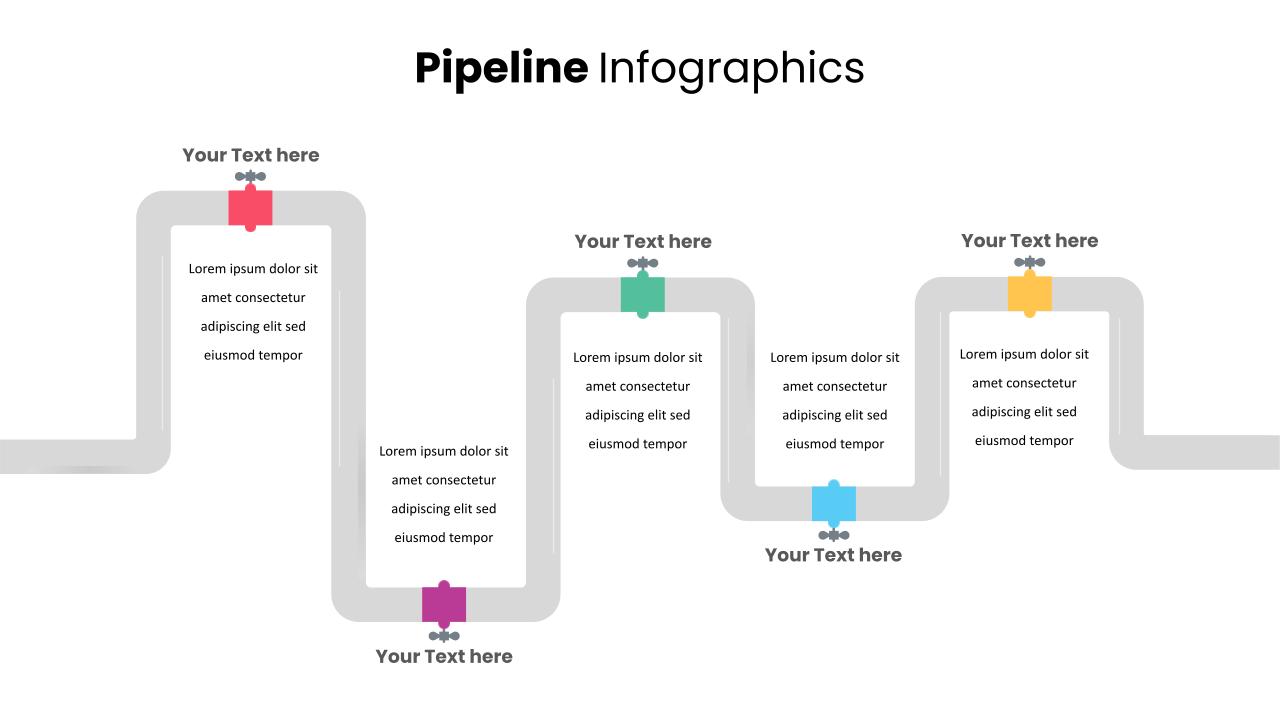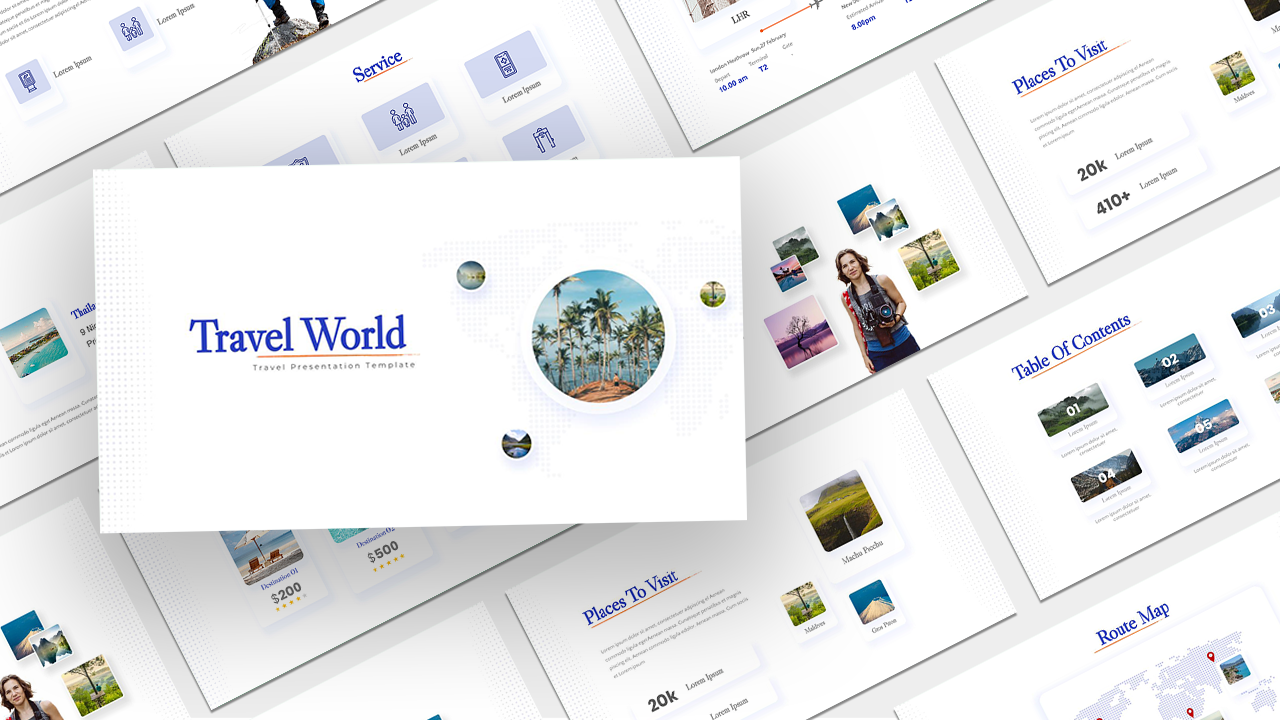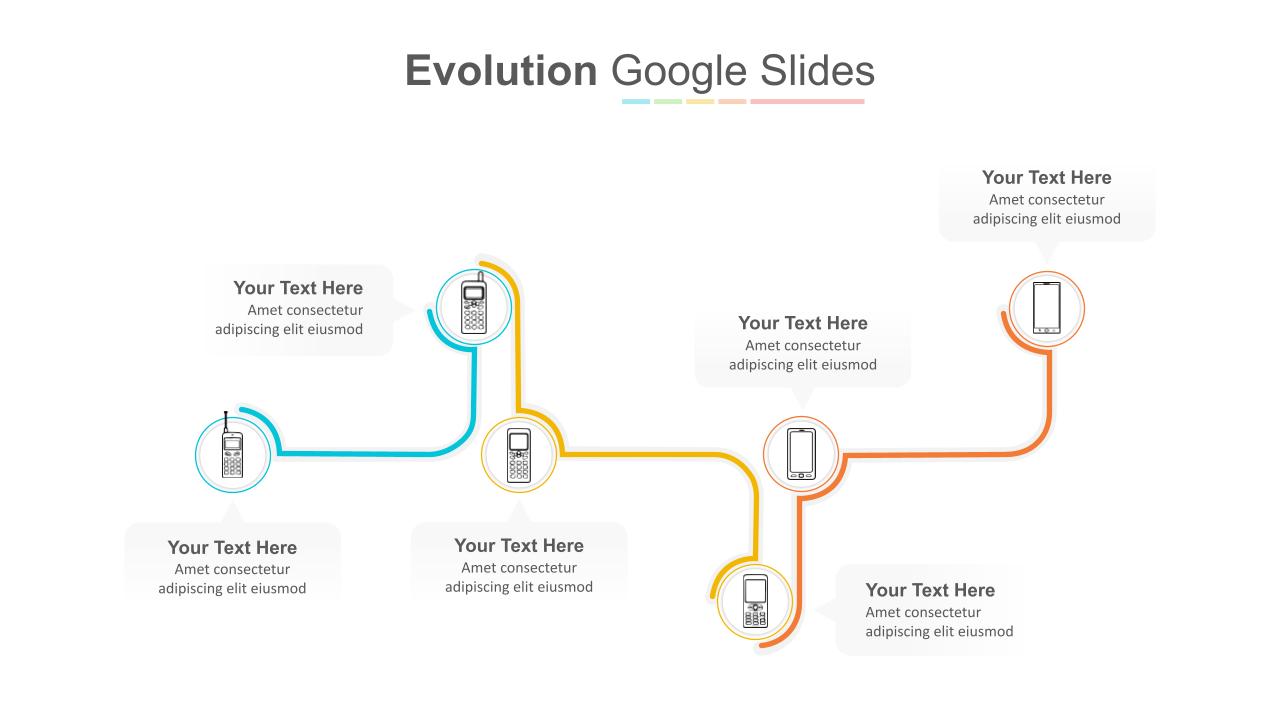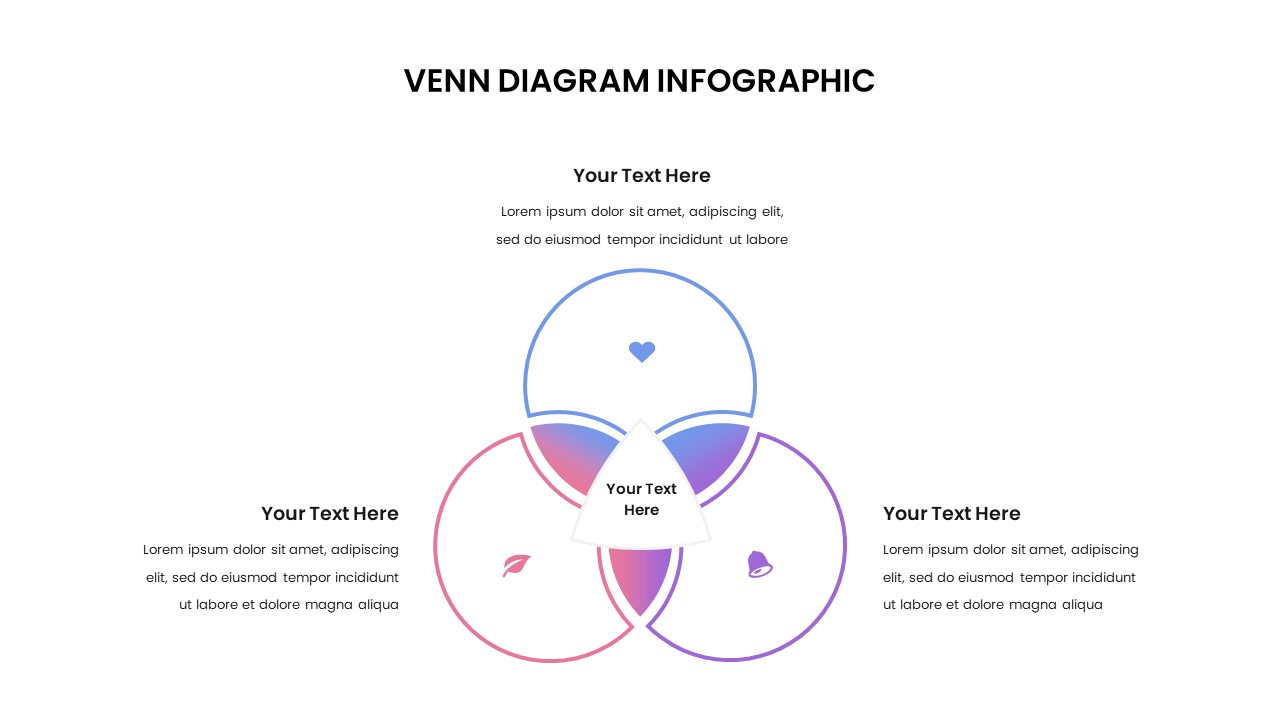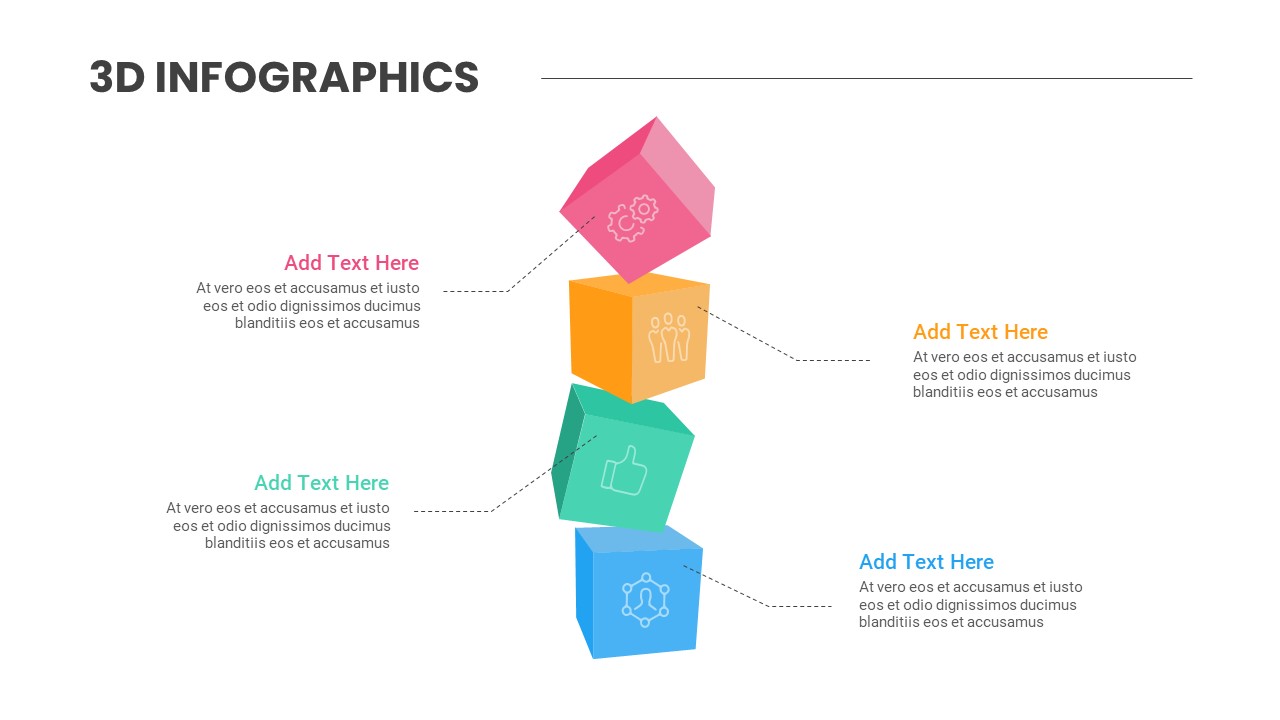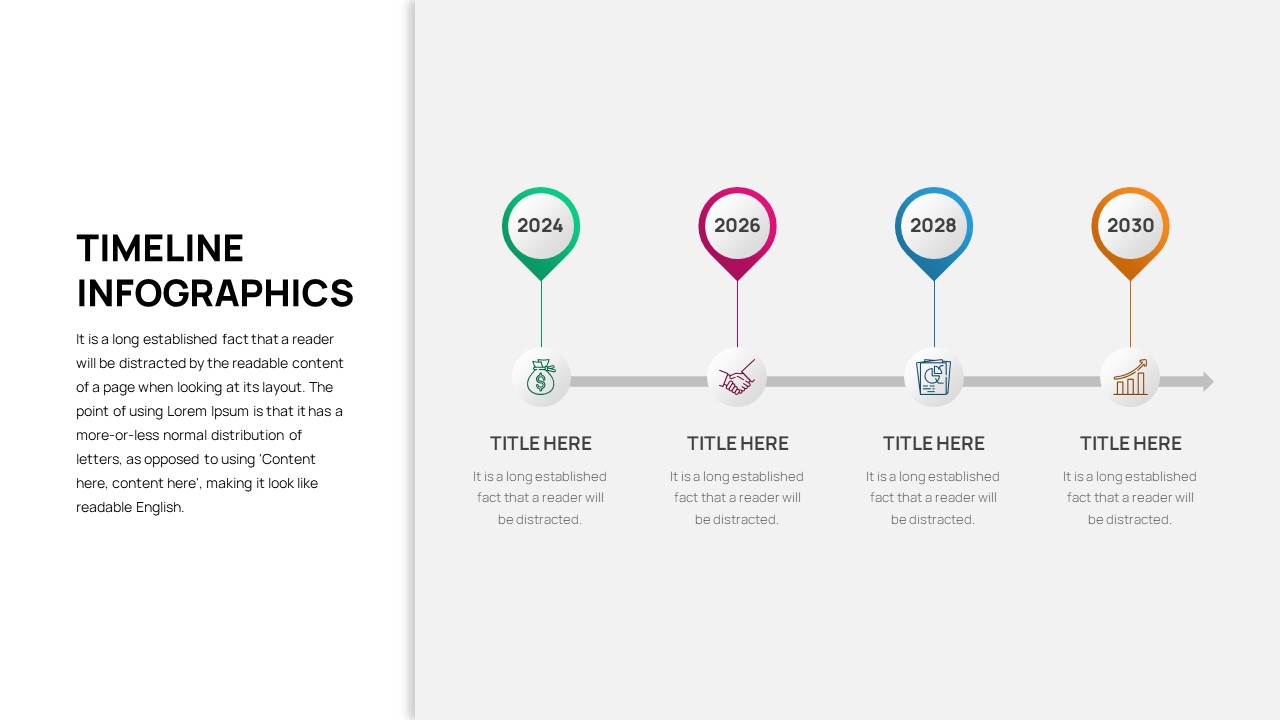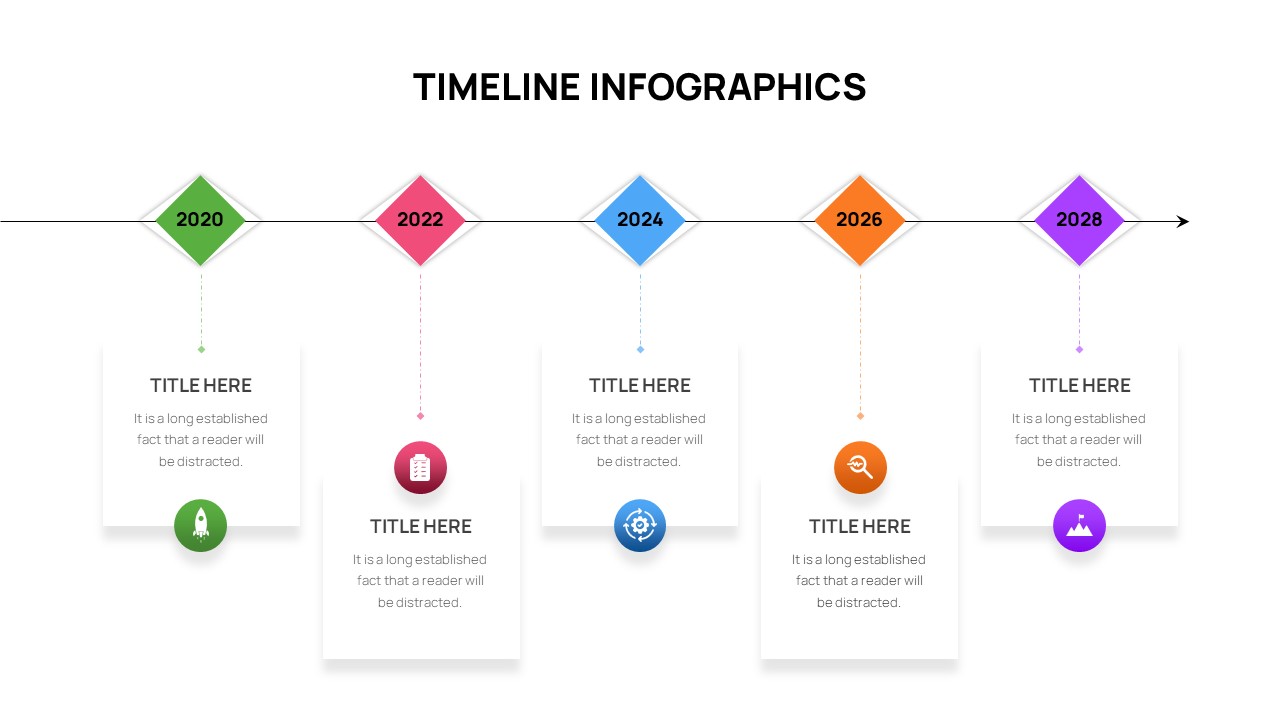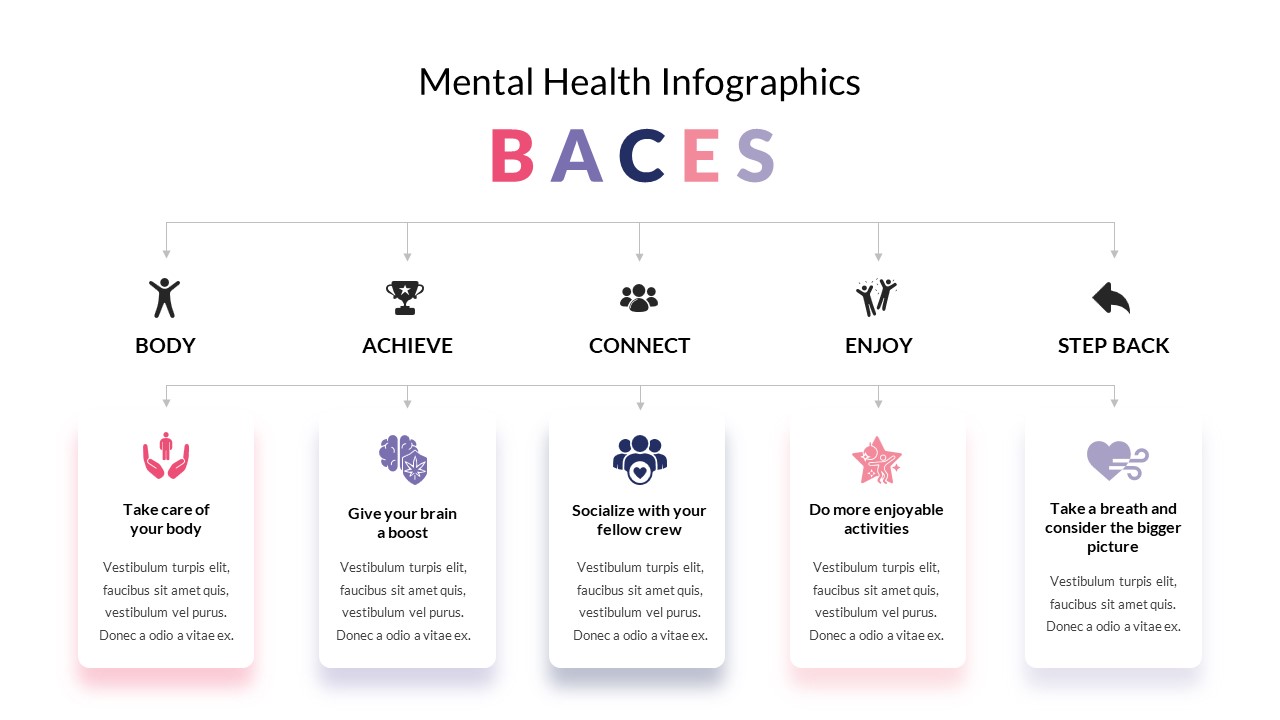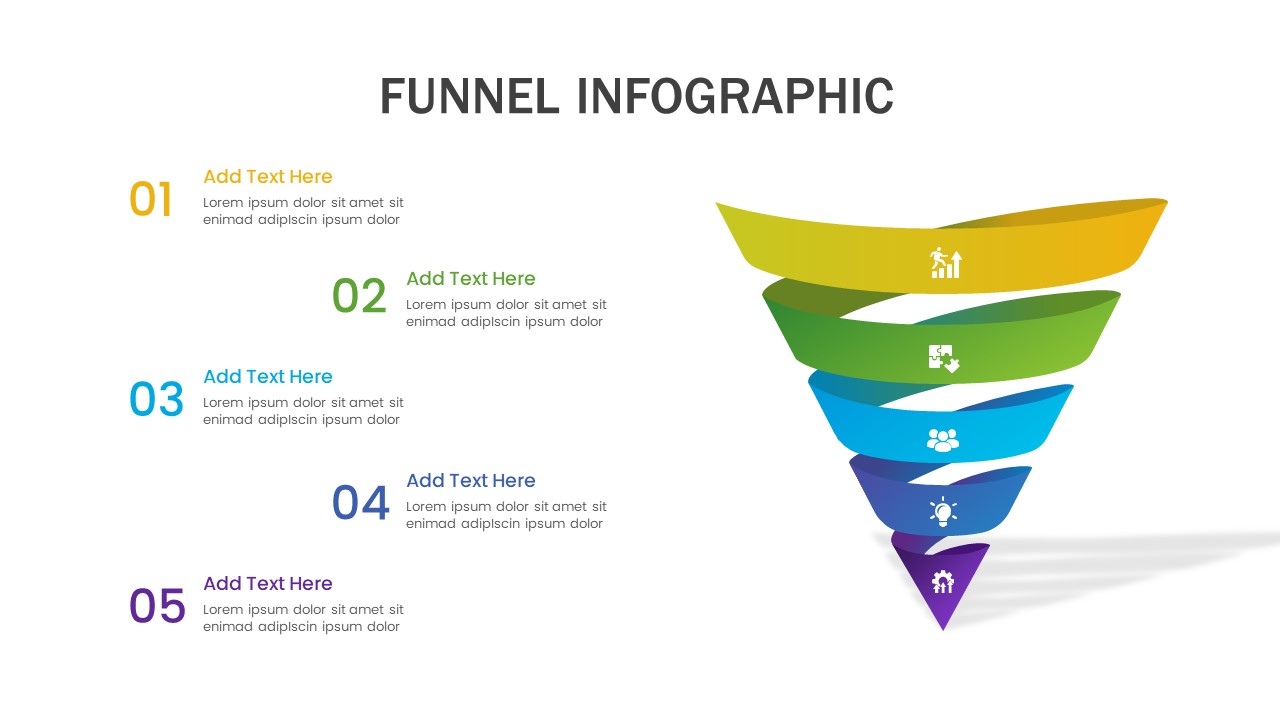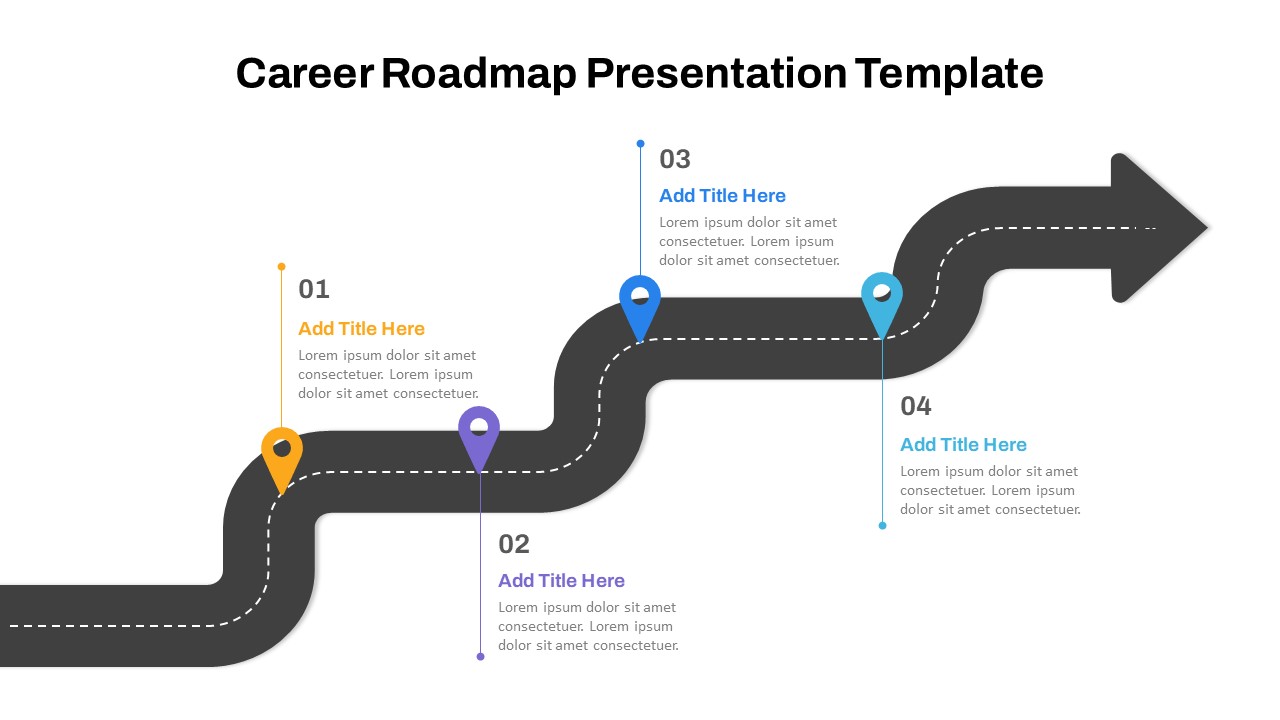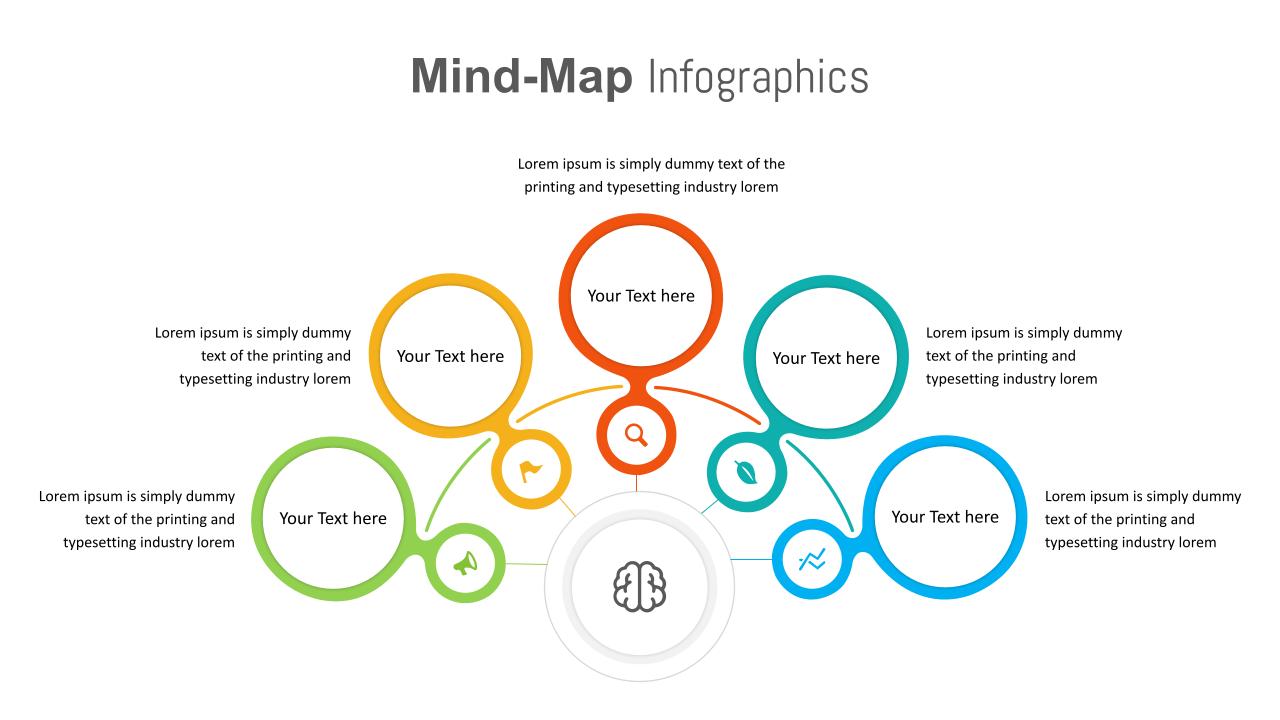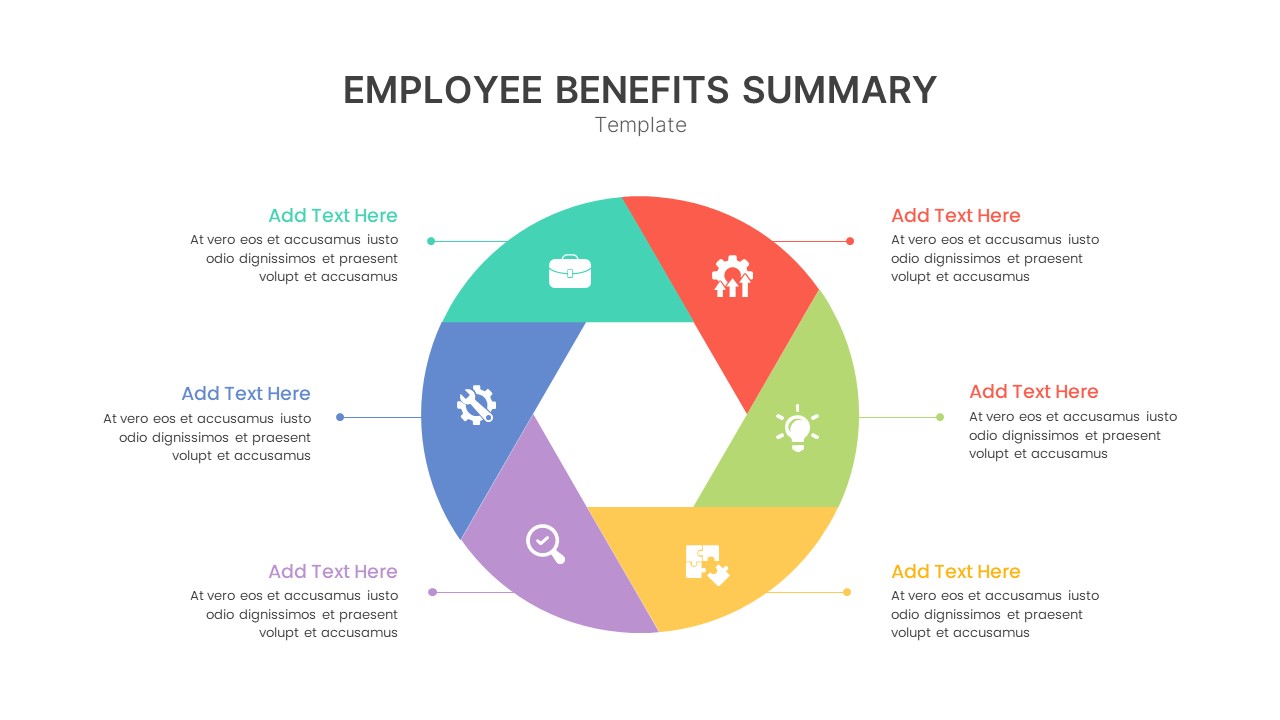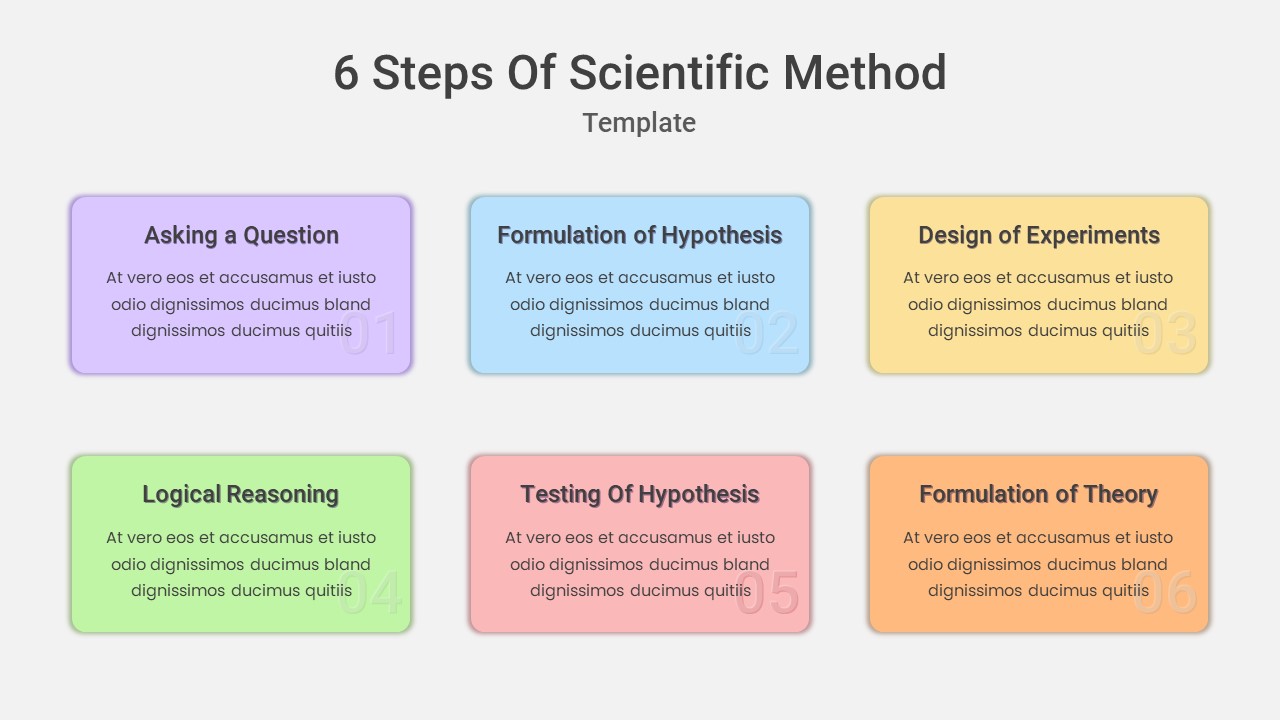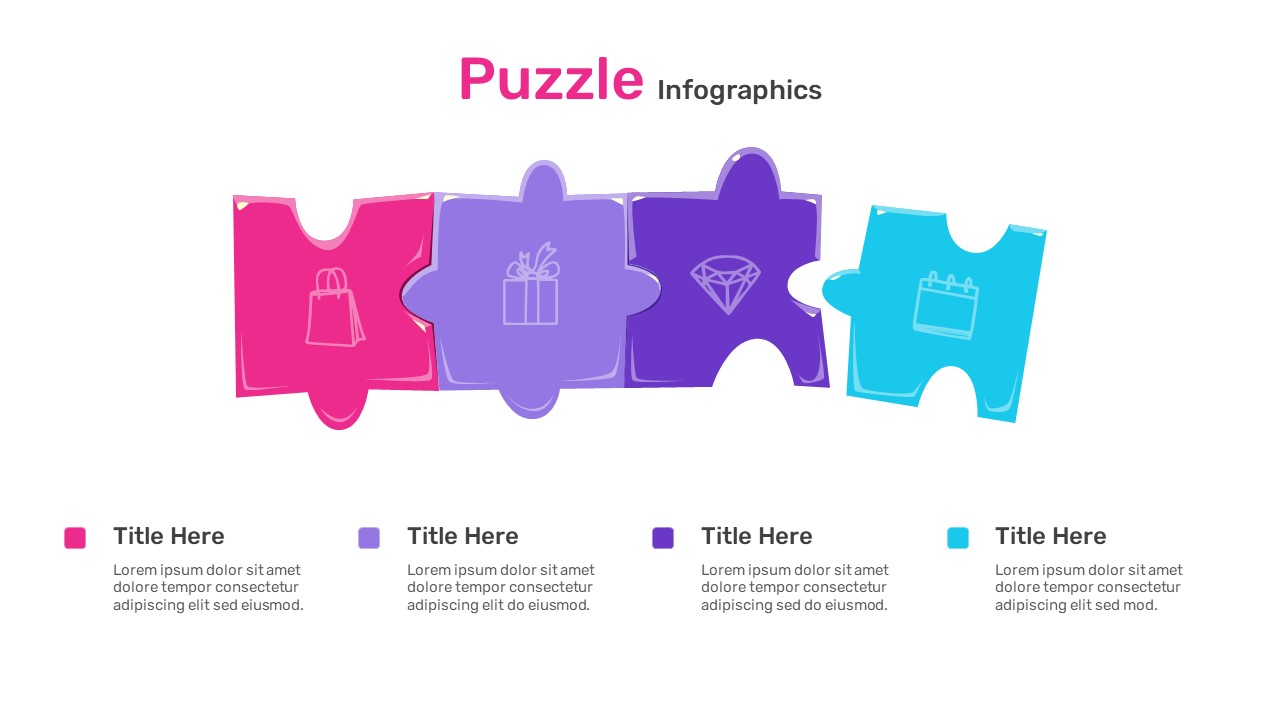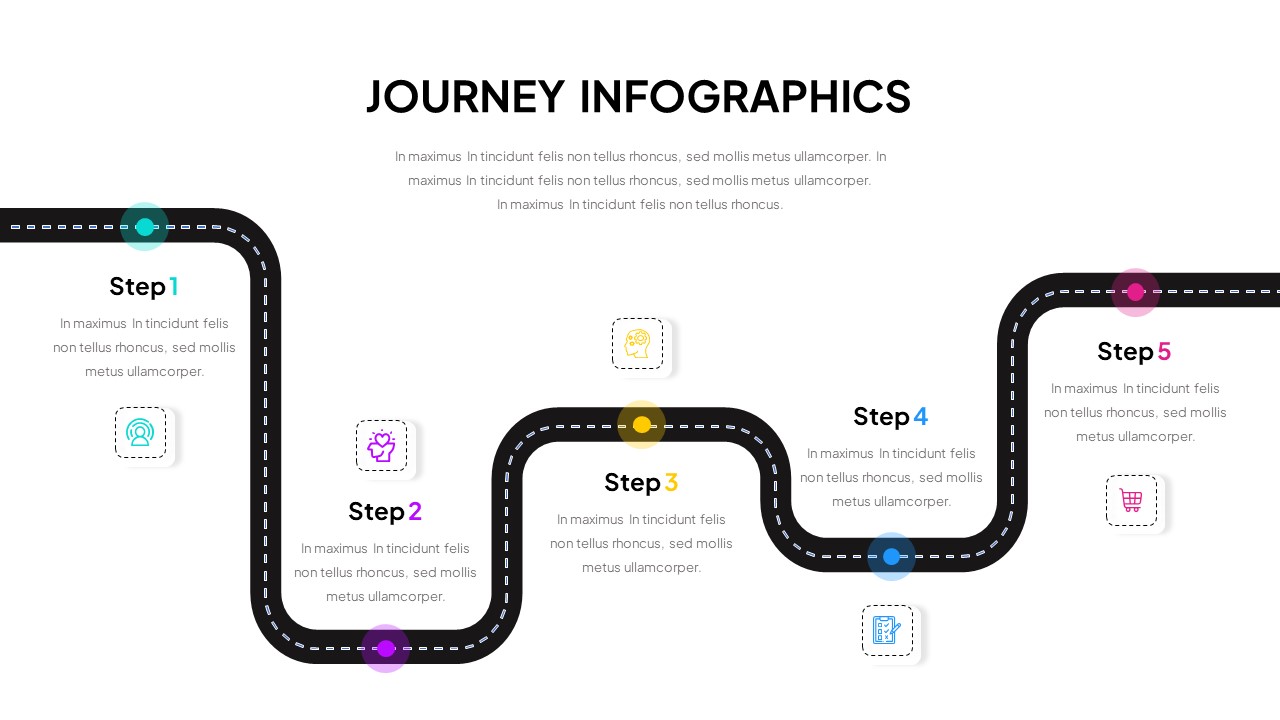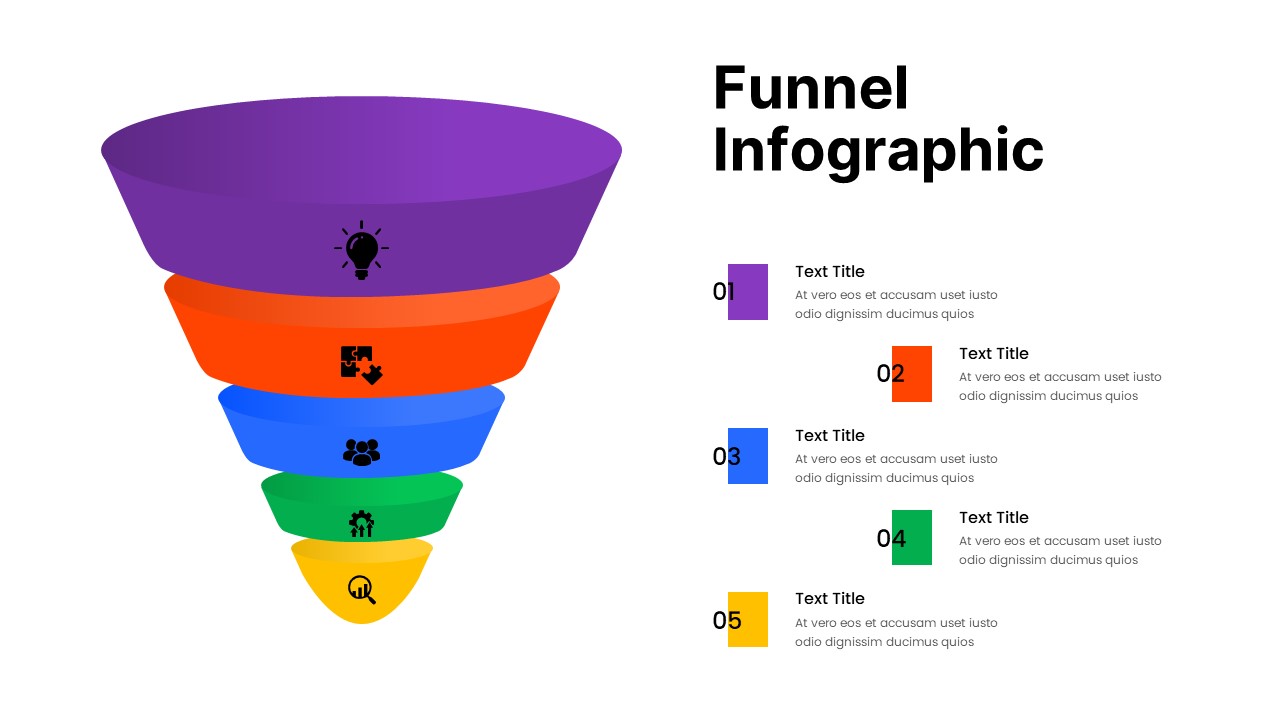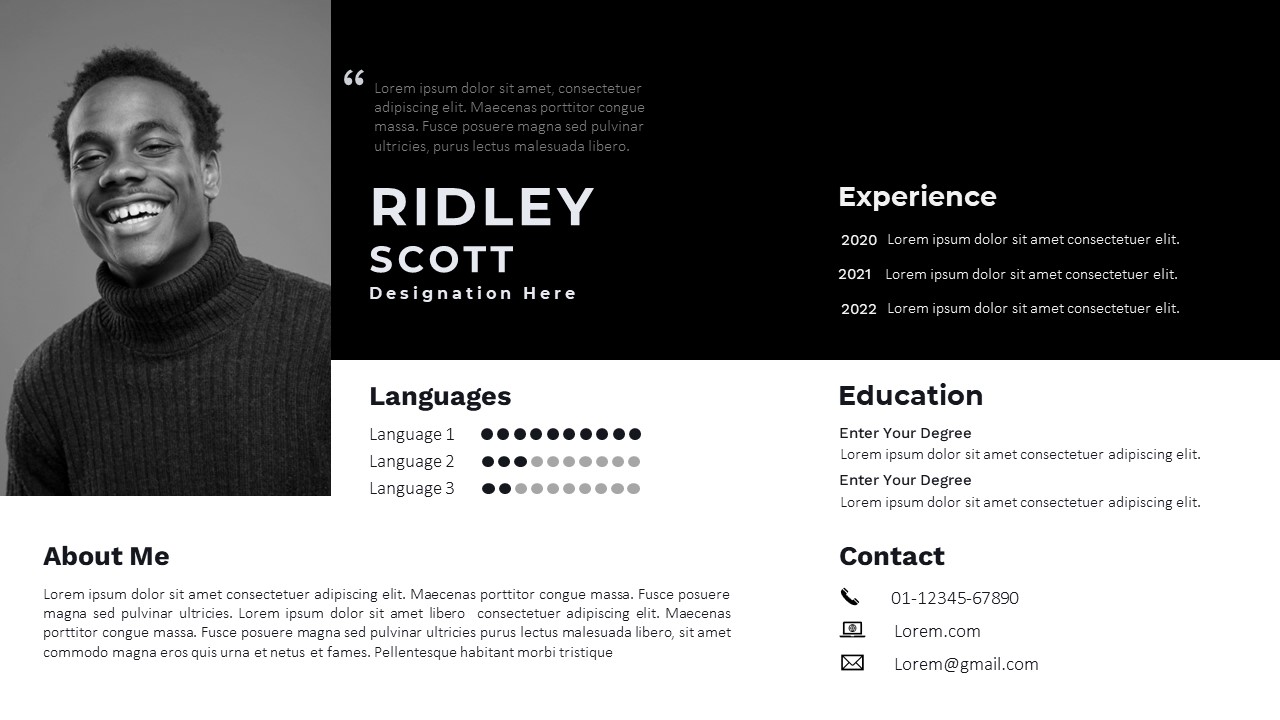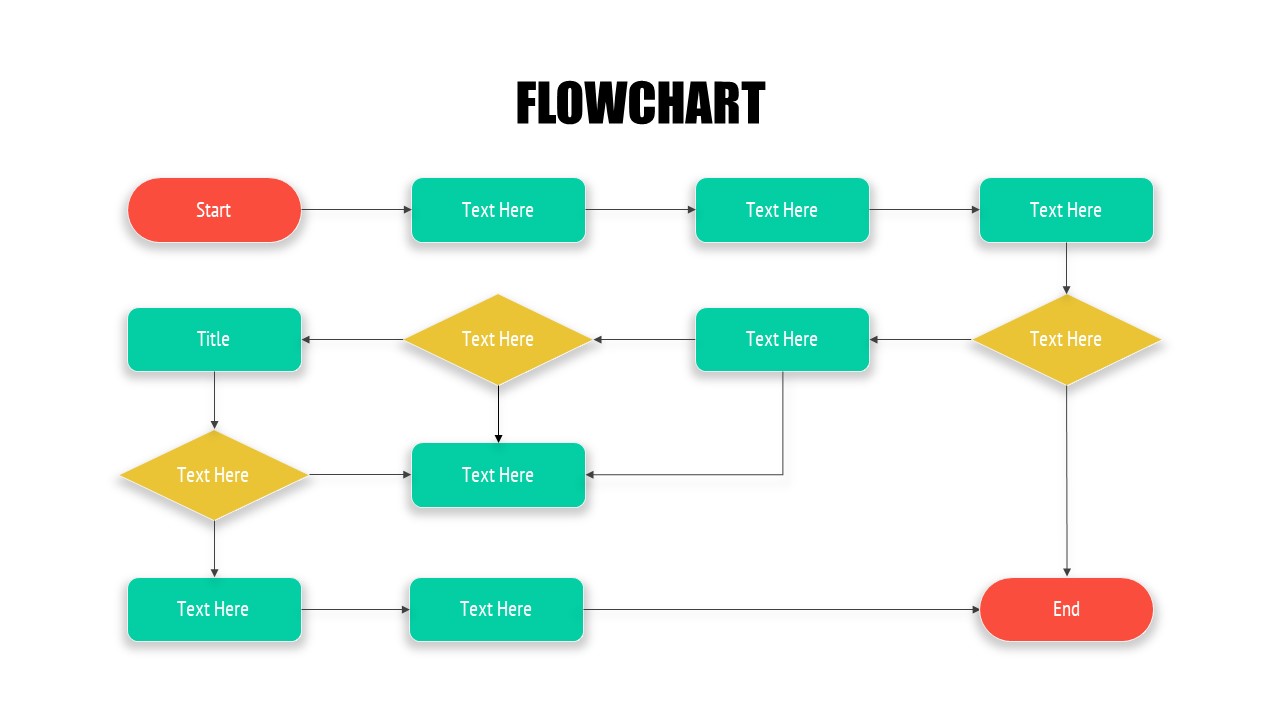Home Powerpoint Infographics Process Attractive Process Flow Template For PowerPoint
Attractive Process Flow Template For PowerPoint

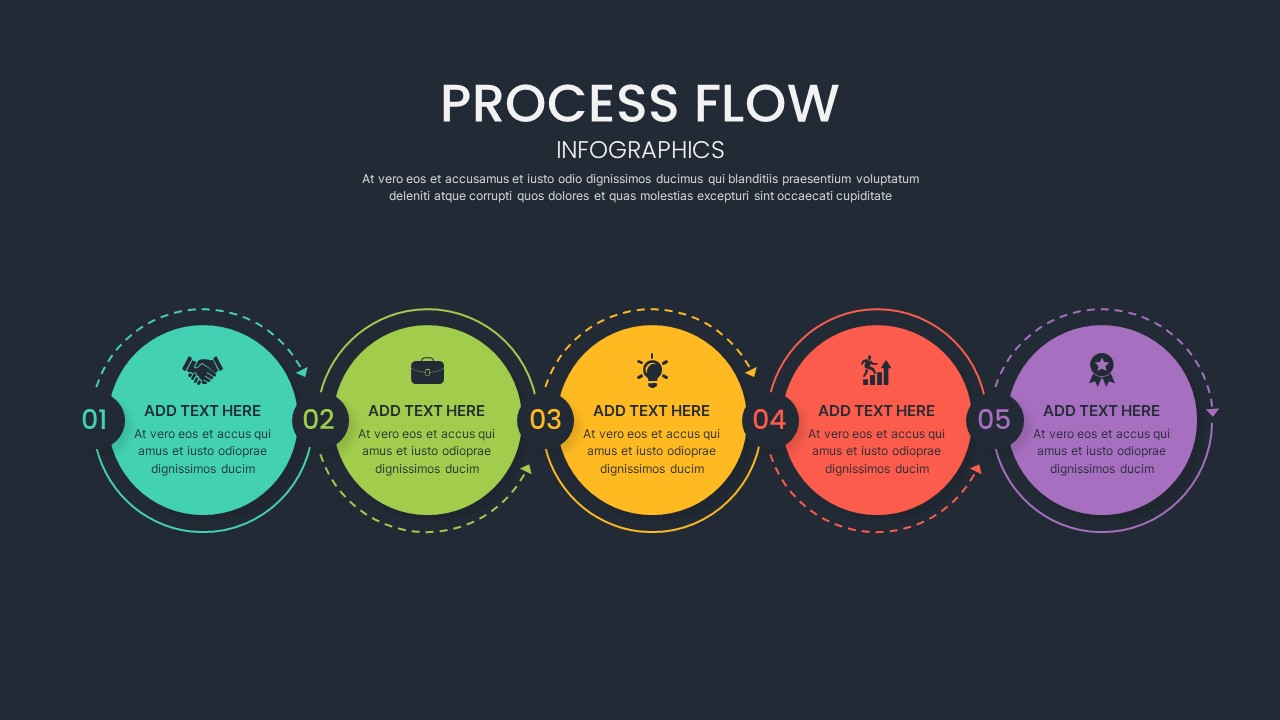


The process flow PowerPoint template offers step-by-step details in five colorfully designed steps. Generally, linear process templates will show the sequential flow in a straightforward direction. The process flow slides dotted arrow lines embody the movement in progression. Each circle design contains powerpoint and google slides metaphor images that permit symbolic presentation.
Besides, you can insert a metaphor or logo instead of the imprinted SmartArt vector images. Our designers have created a different design that is extremely different from the usual process diagrams. The users can adjust or alter features without losing the image quality—download process presentation templates to display the start to the end of an event or a business phenomenon.
Looking for a creative twist to your flowchart presentations? Explore our collection of professionally designed materials, including our exclusive creative flow chart template for powerpoint. This unique template adds a touch of innovation and visual appeal to your flowcharts, making them not just informative but also engaging.
See more
No. of Slides
2Aspect Ratio
16:9Item ID
SKT00236
FAQs
Can I customize the PowerPoint templates to match my branding?
Yes, all our PowerPoint templates are fully customizable, allowing you to edit colors, fonts, and content to align with your branding and messaging needs.
Will your templates work with my version of PowerPoint?
Yes, our templates are compatible with various versions of Microsoft PowerPoint, ensuring smooth usage regardless of your software version.
What software are these templates compatible with?
Our templates work smoothly with Microsoft PowerPoint and Google Slides. Moreover, they’re compatible with Apple Keynote, LibreOffice Impress, Zoho Show, and more, ensuring flexibility across various presentation software platforms.