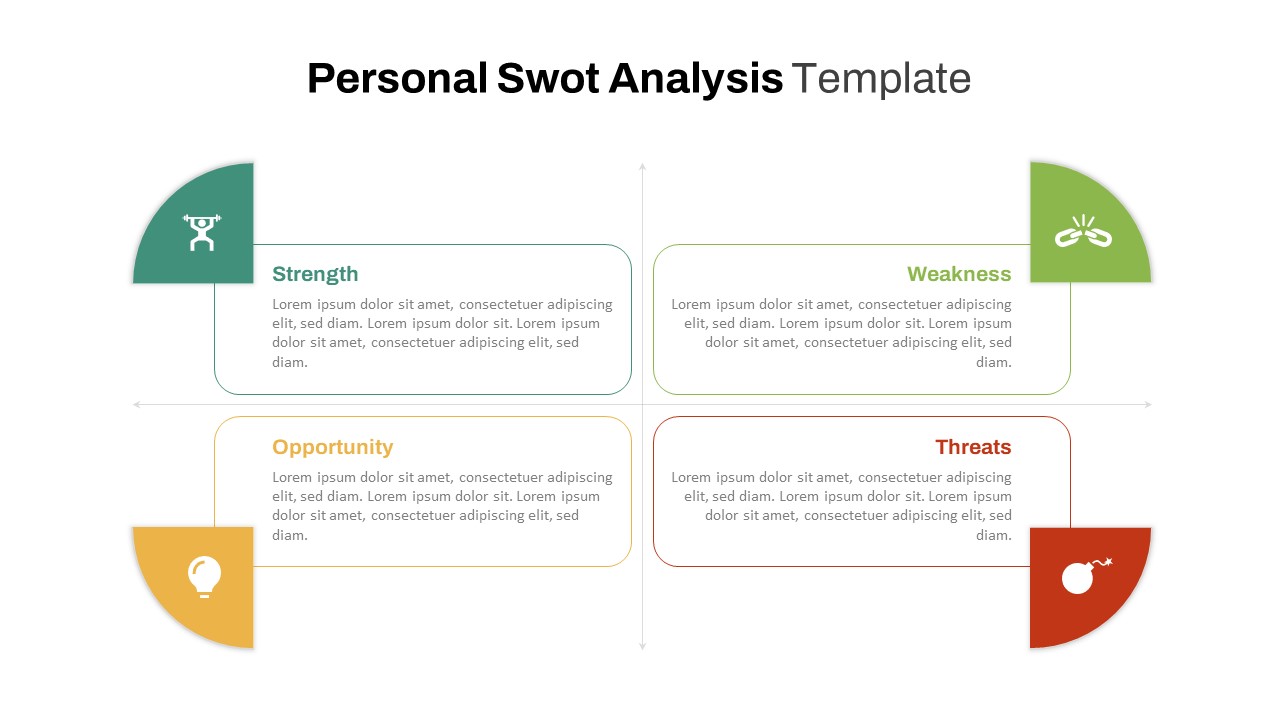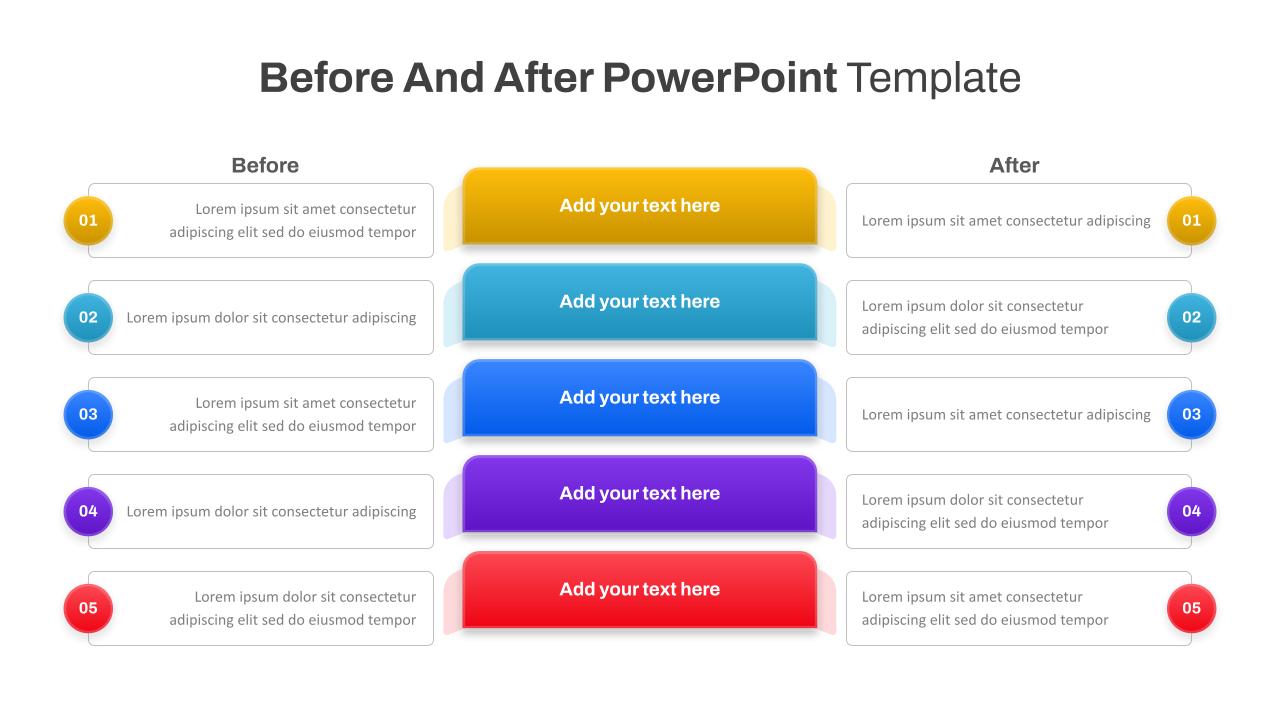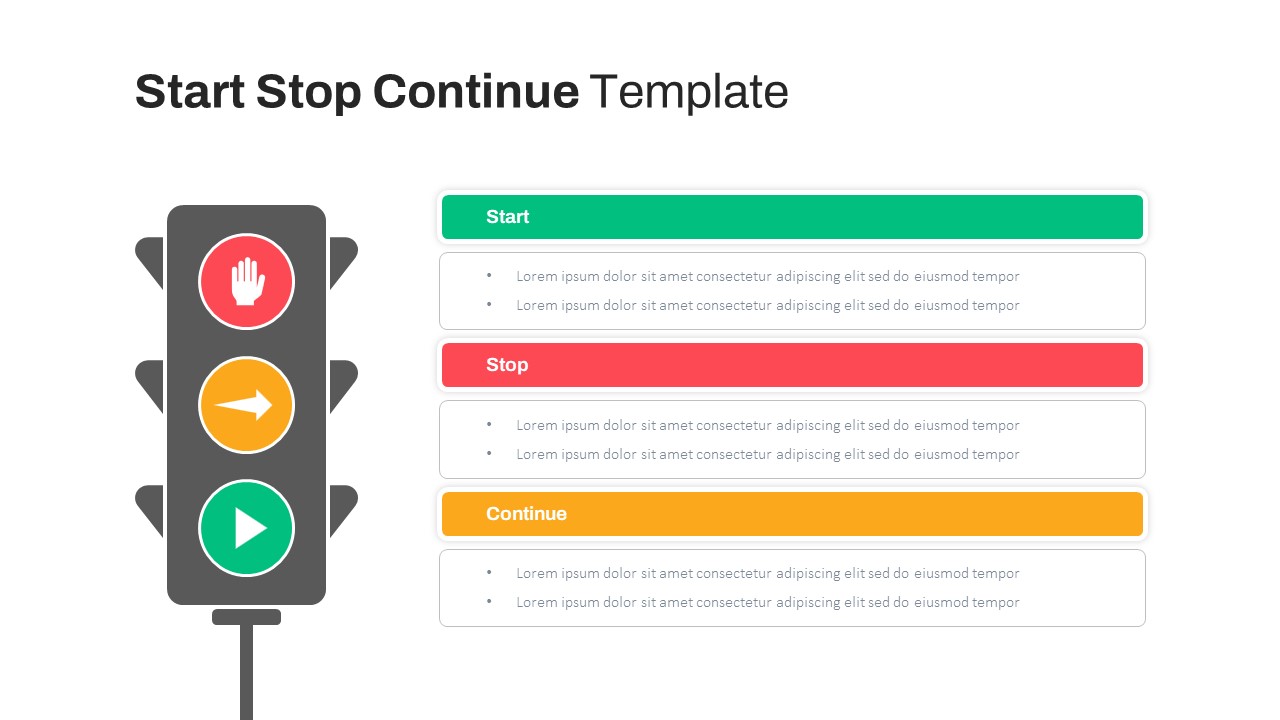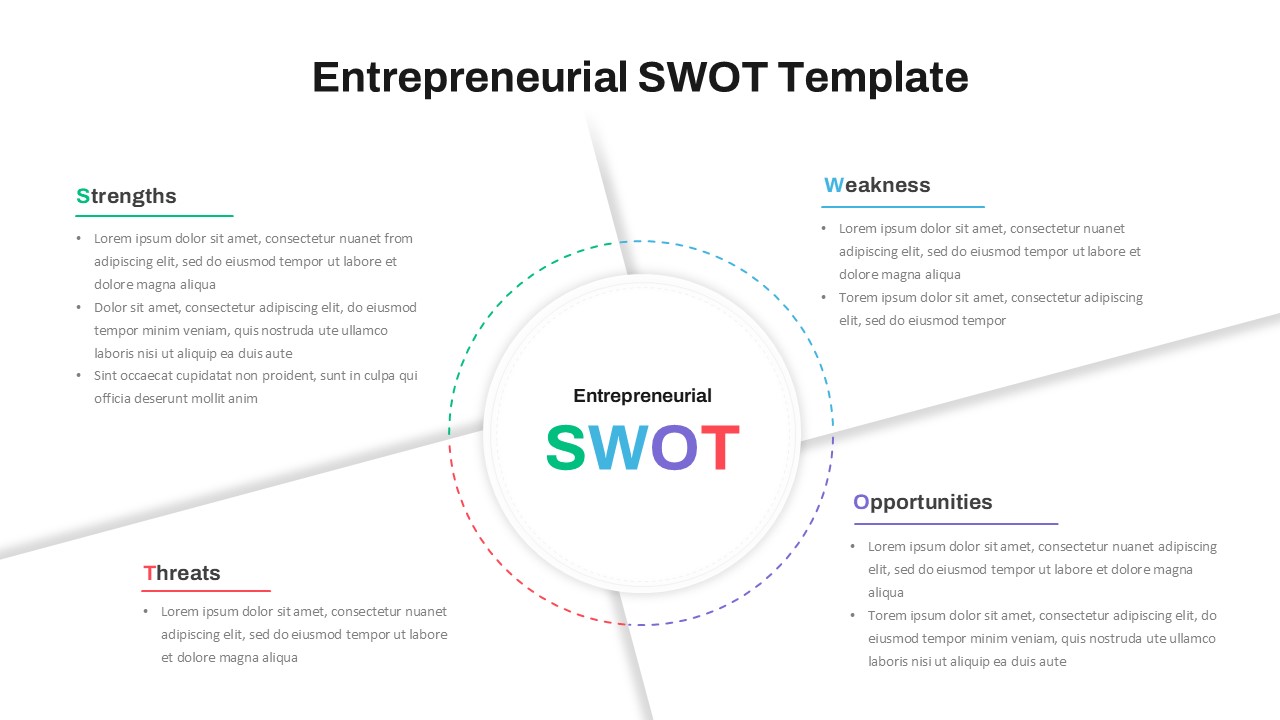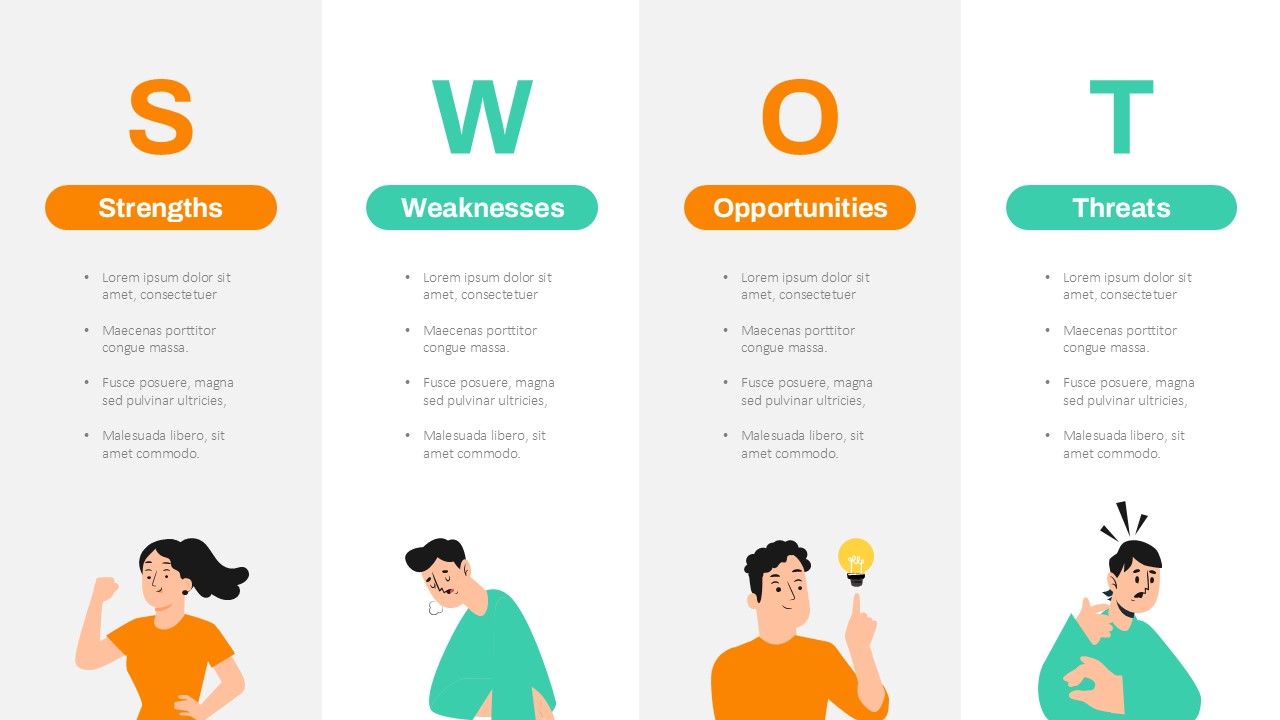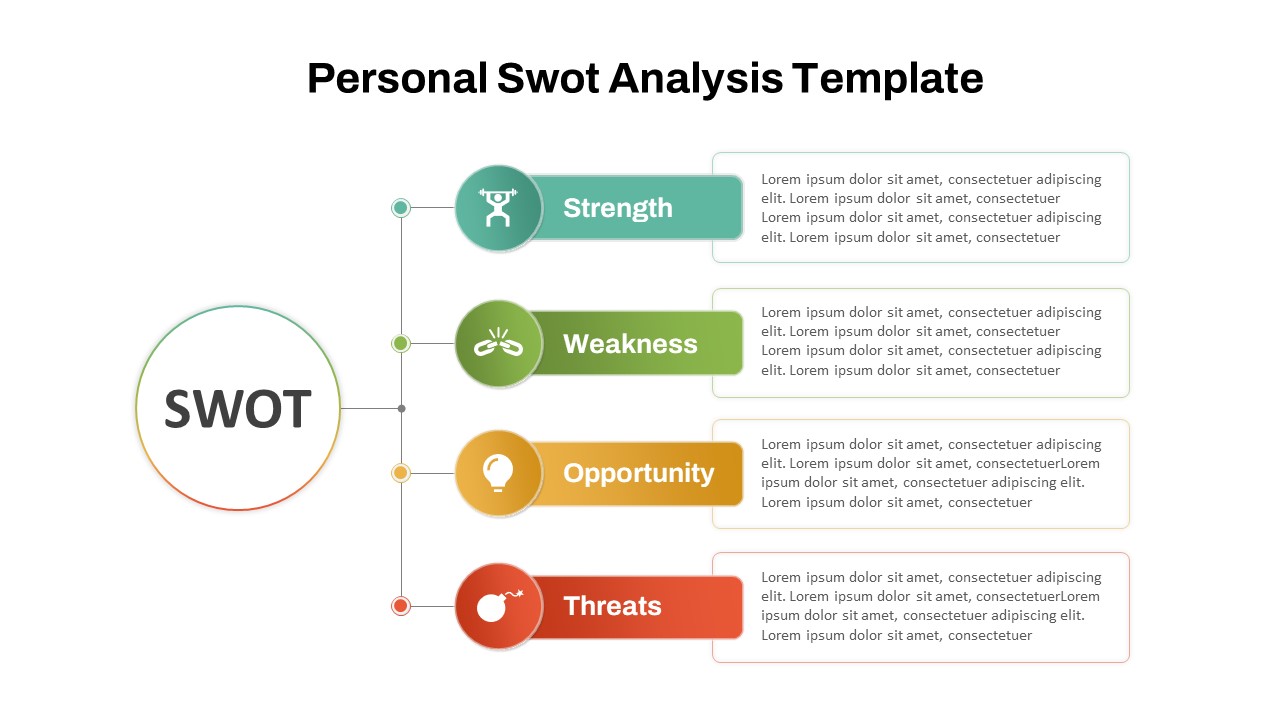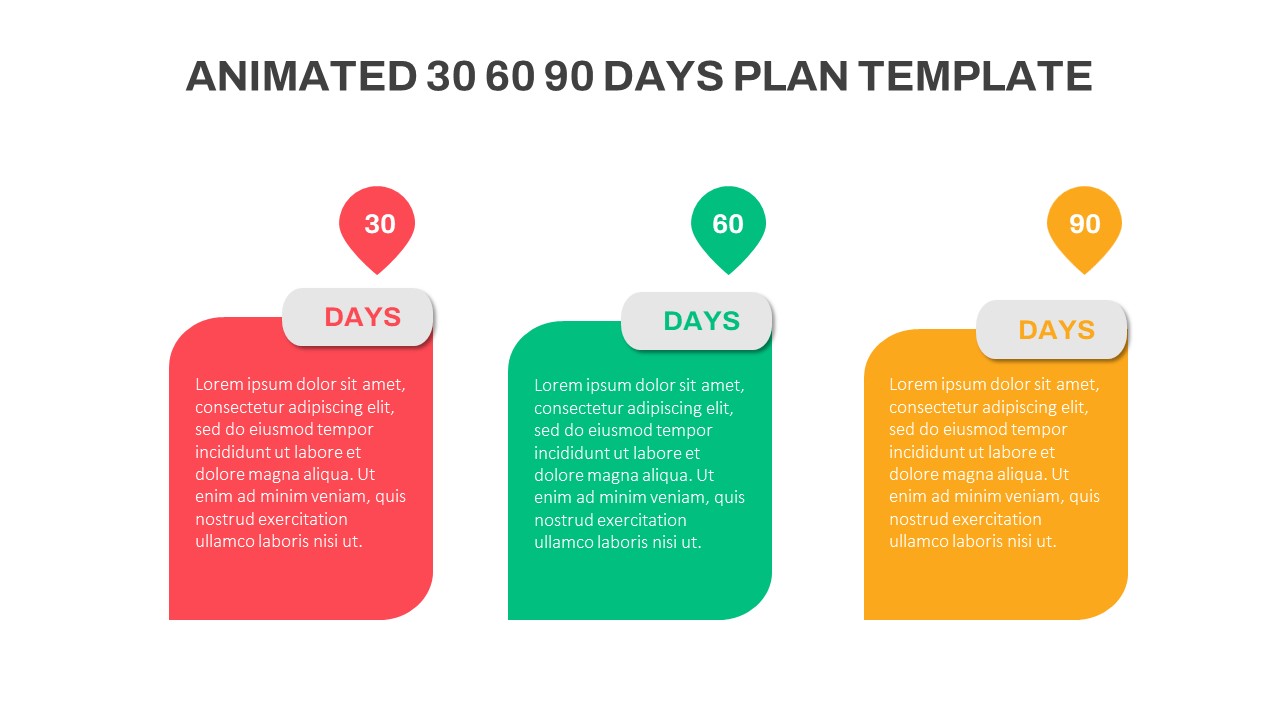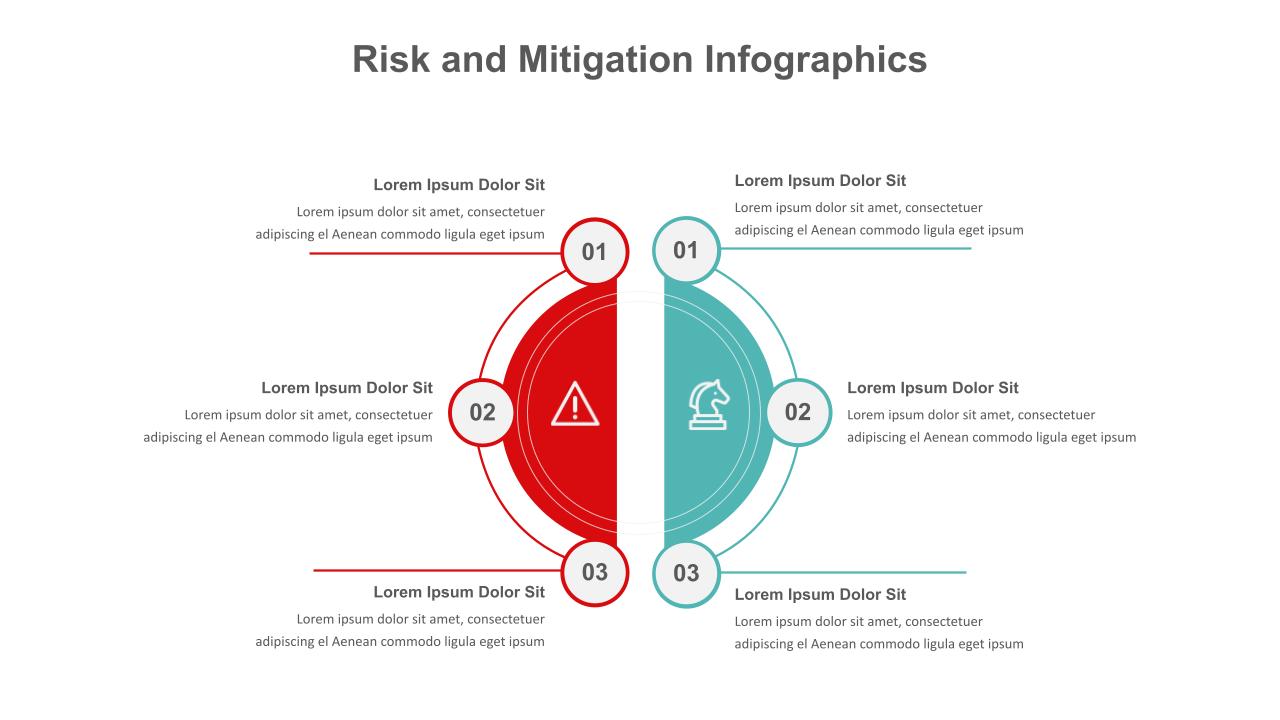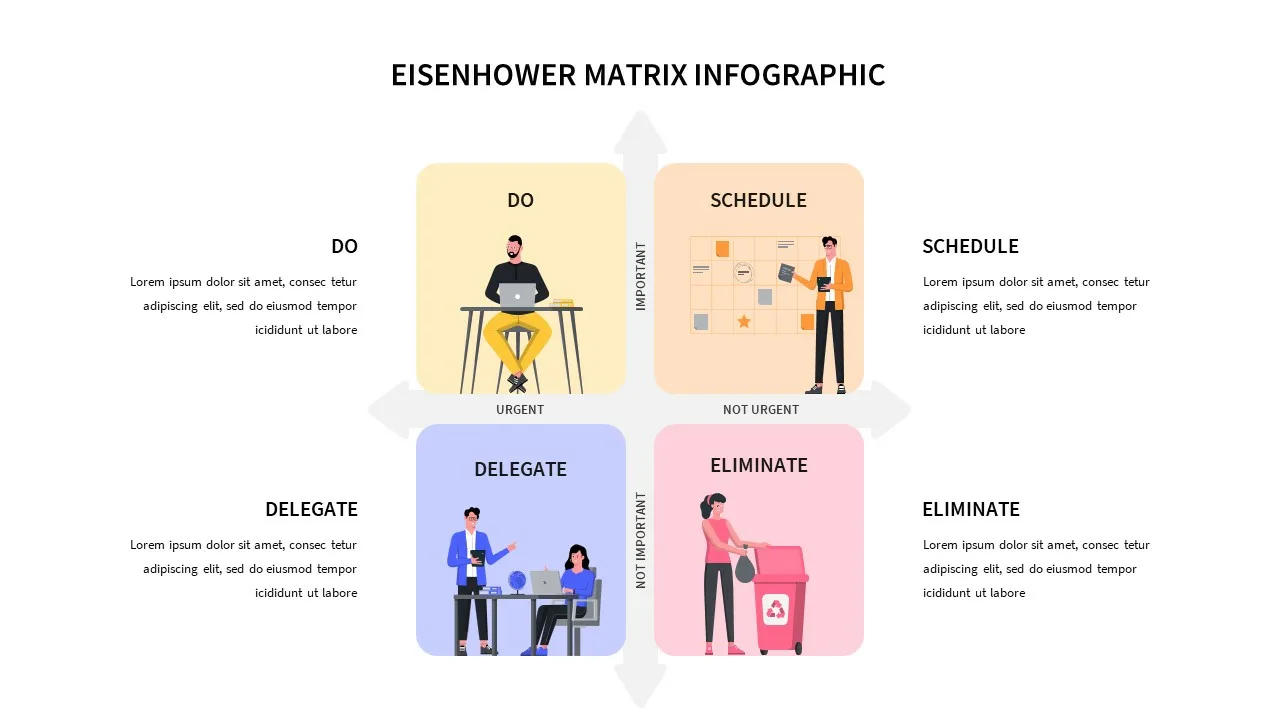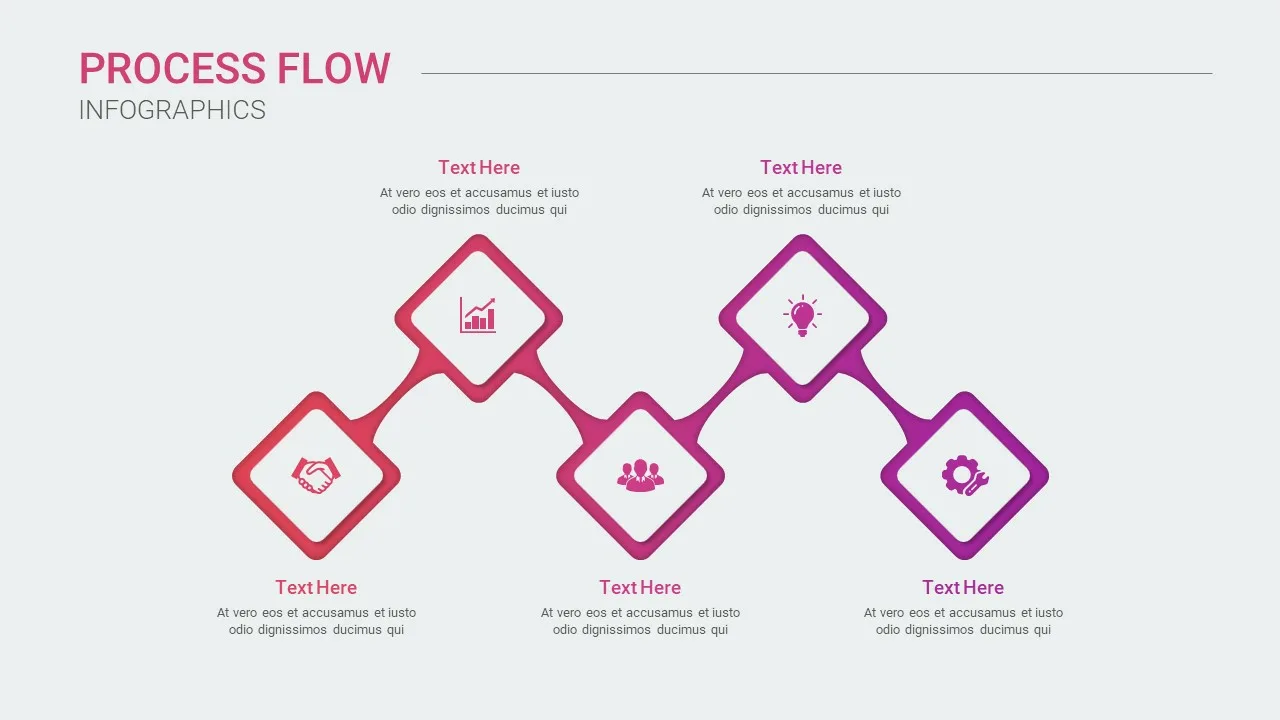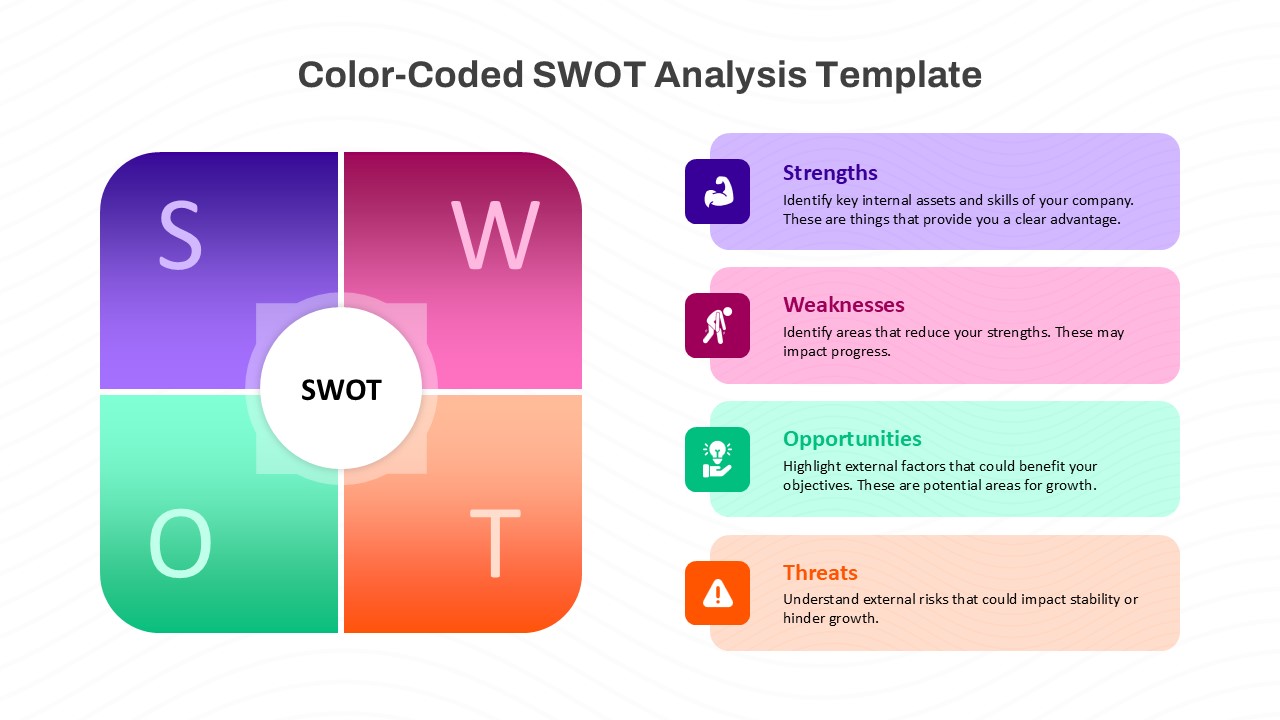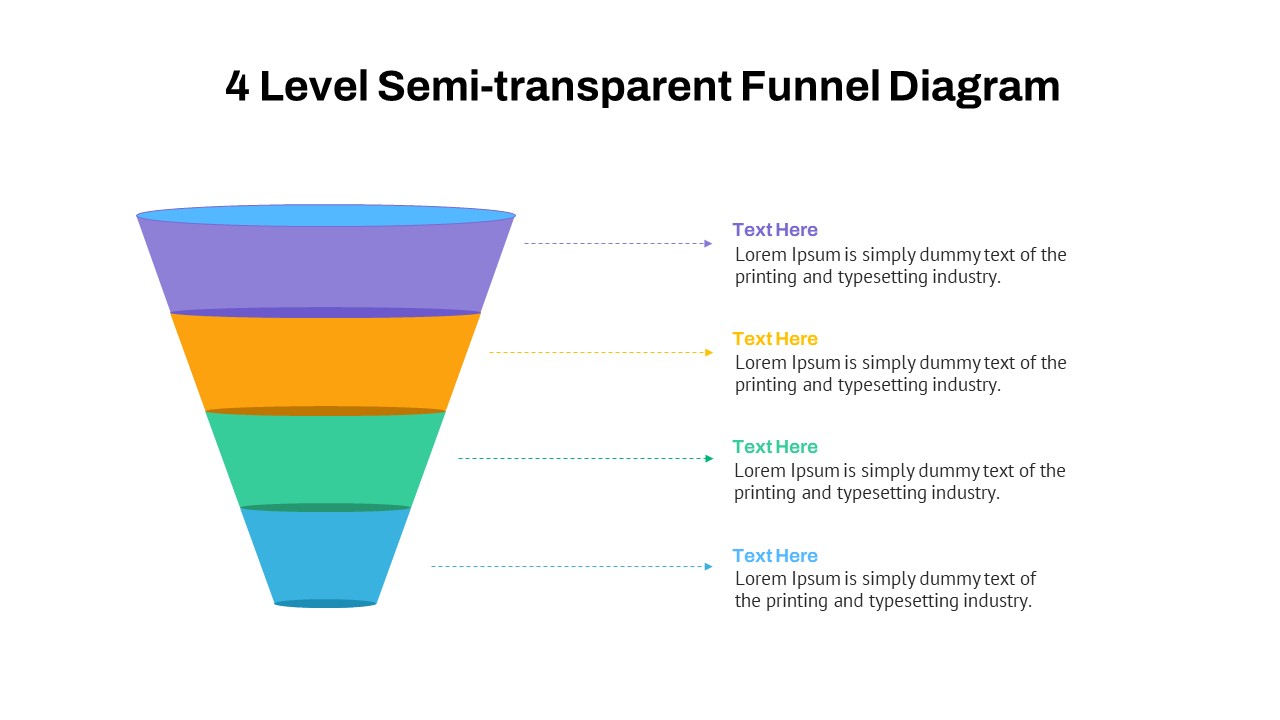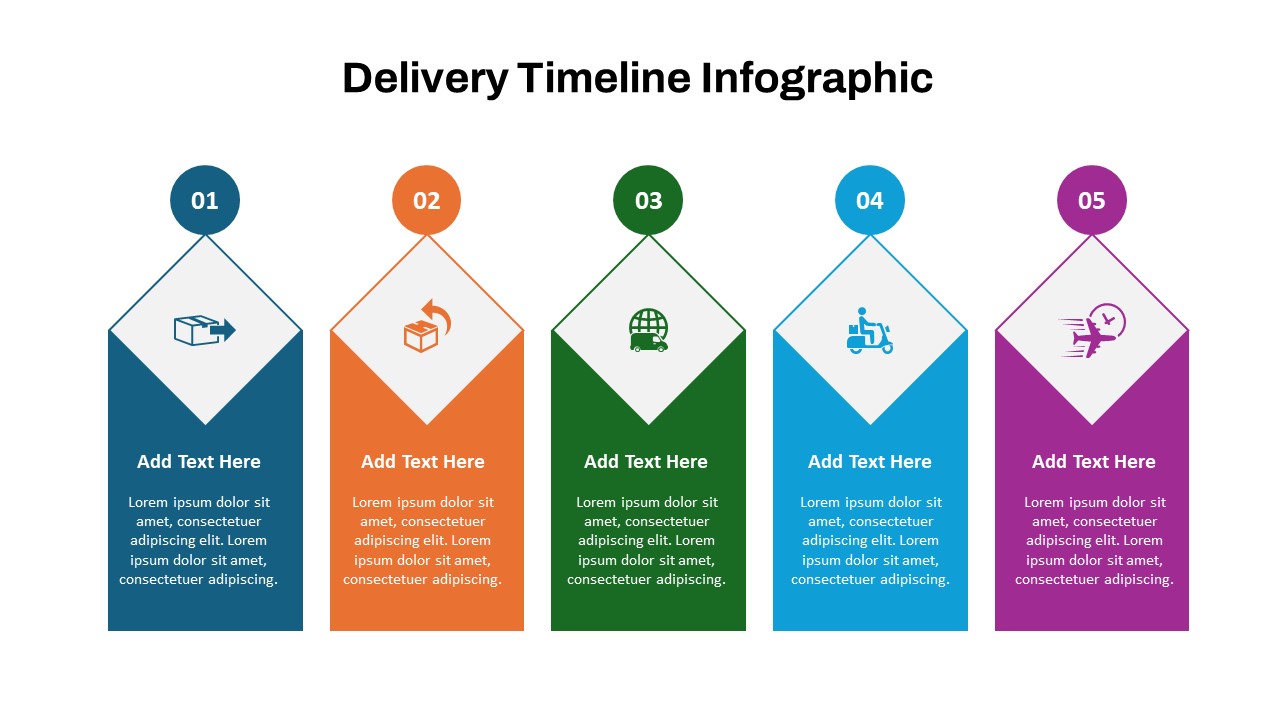Home Powerpoint Infographics Process 4 Step Process Flow Template For Powerpoint
4 Step Process Flow Template For Powerpoint

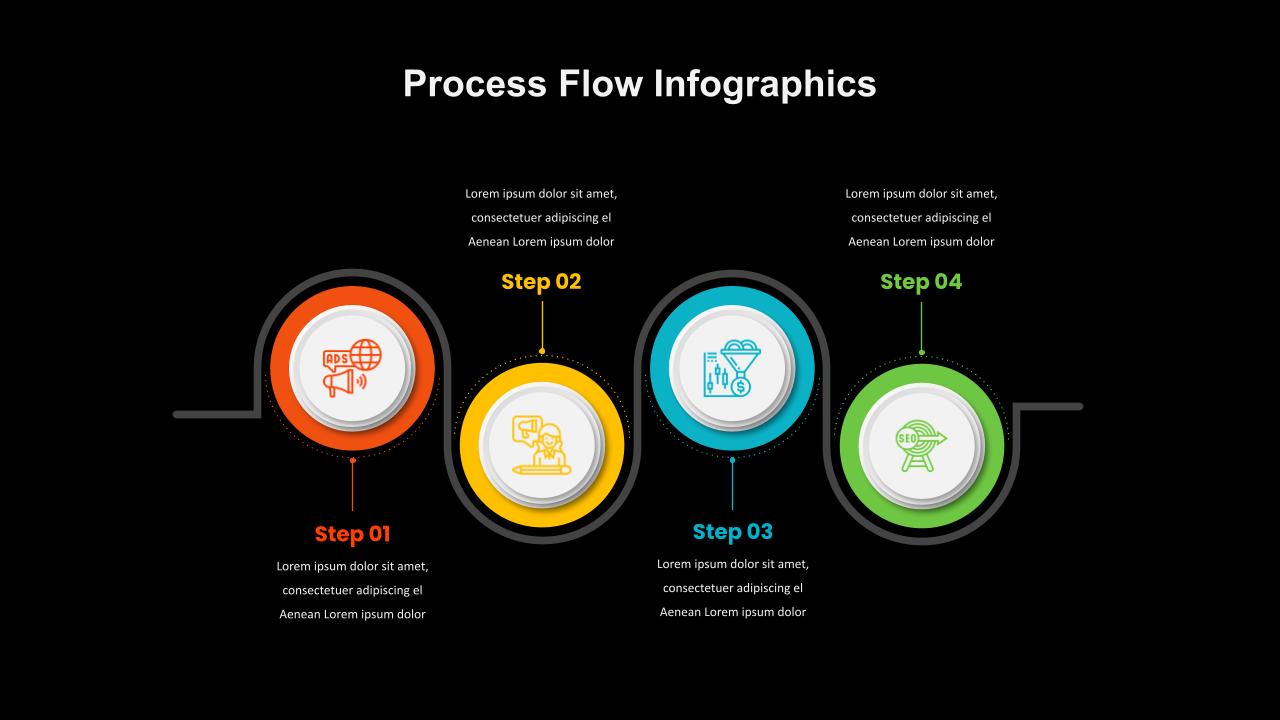


Use this process flow PowerPoint Template to present a sequence of actions or tasks constituting a process. In addition, it serves as a tool for examining the process in detail and identifying areas for possible improvements. This business process flow template for powerpoint and google slides is the perfect way to group various business data at your workplace. It highlights a series of steps to bring a clearer understanding of a process. Use a process flow template for powerpoint to present a sequence of actions or tasks constituting a process. In addition, it serves as a tool for examining the process in detail and identifying areas for possible improvements.
Maintain baseline records, performance metrics, and outcome indicators to show the impact of the process on your business goals. The template comes with pre-designed themes featuring editable process flow diagrams and infographics. You can easily customize the slides to match your brand identity or corporate colors.
See more
No. of Slides
2Aspect Ratio
16:9Item ID
SKT00114
FAQs
Can I customize the PowerPoint templates to match my branding?
Yes, all our PowerPoint templates are fully customizable, allowing you to edit colors, fonts, and content to align with your branding and messaging needs.
Will your templates work with my version of PowerPoint?
Yes, our templates are compatible with various versions of Microsoft PowerPoint, ensuring smooth usage regardless of your software version.
What software are these templates compatible with?
Our templates work smoothly with Microsoft PowerPoint and Google Slides. Moreover, they’re compatible with Apple Keynote, LibreOffice Impress, Zoho Show, and more, ensuring flexibility across various presentation software platforms.