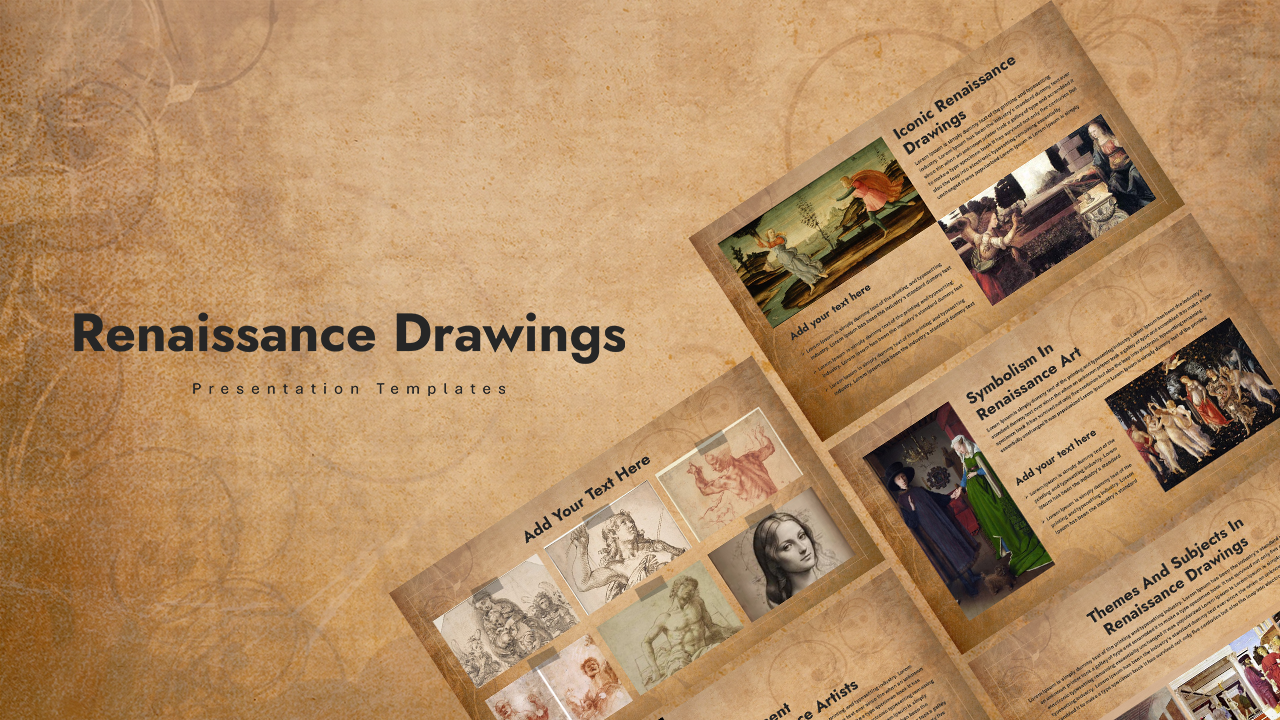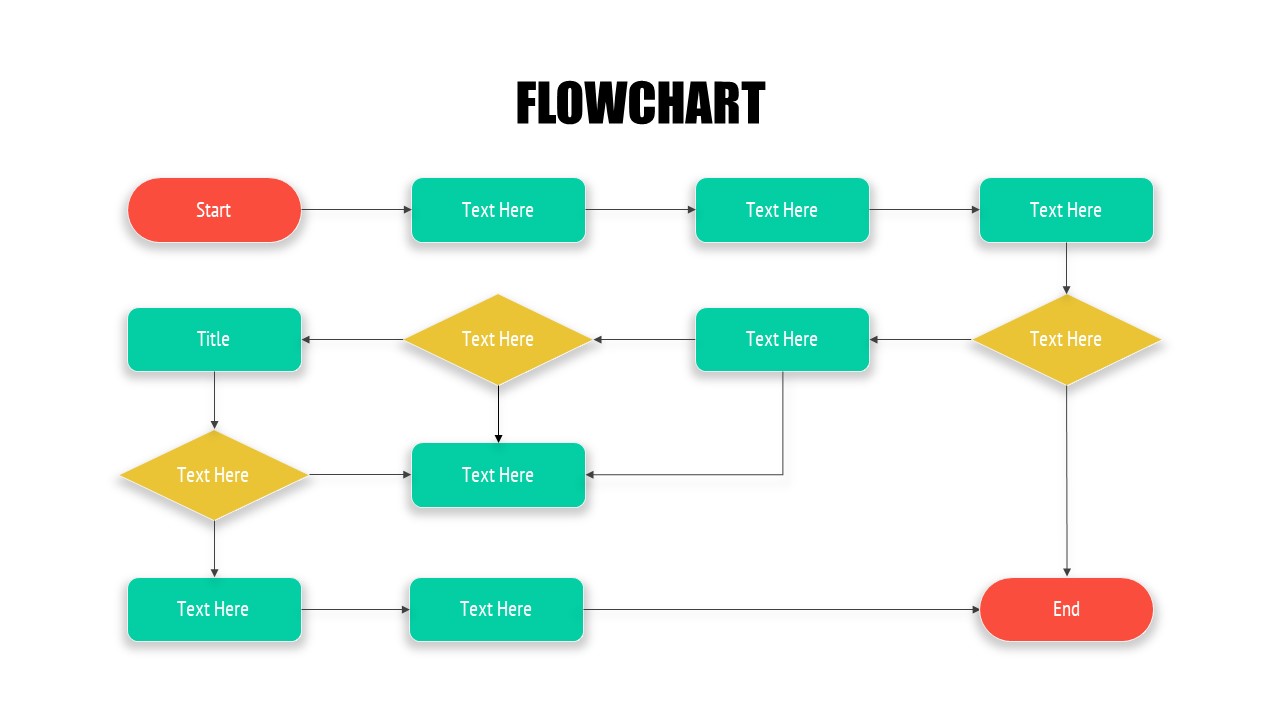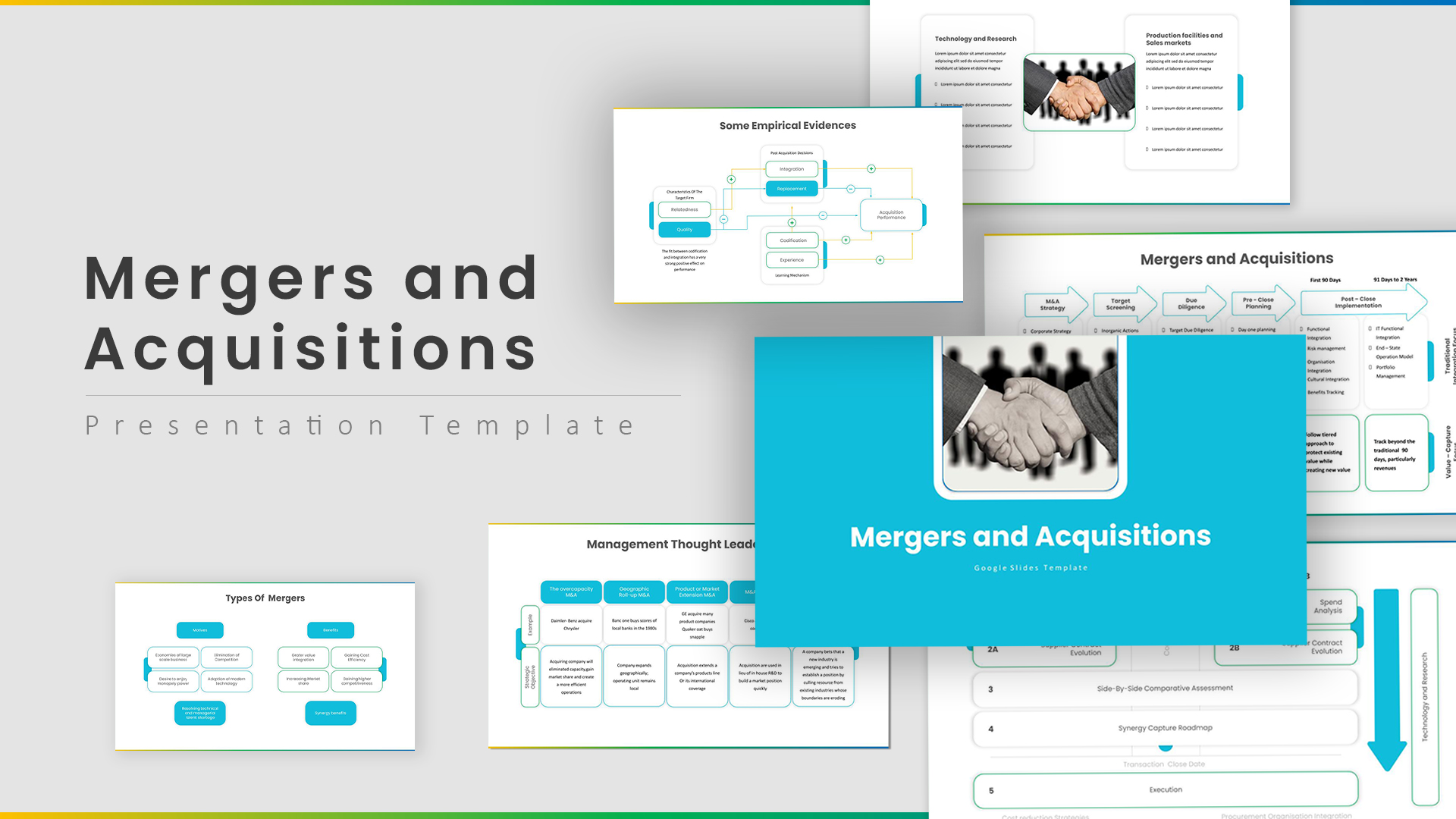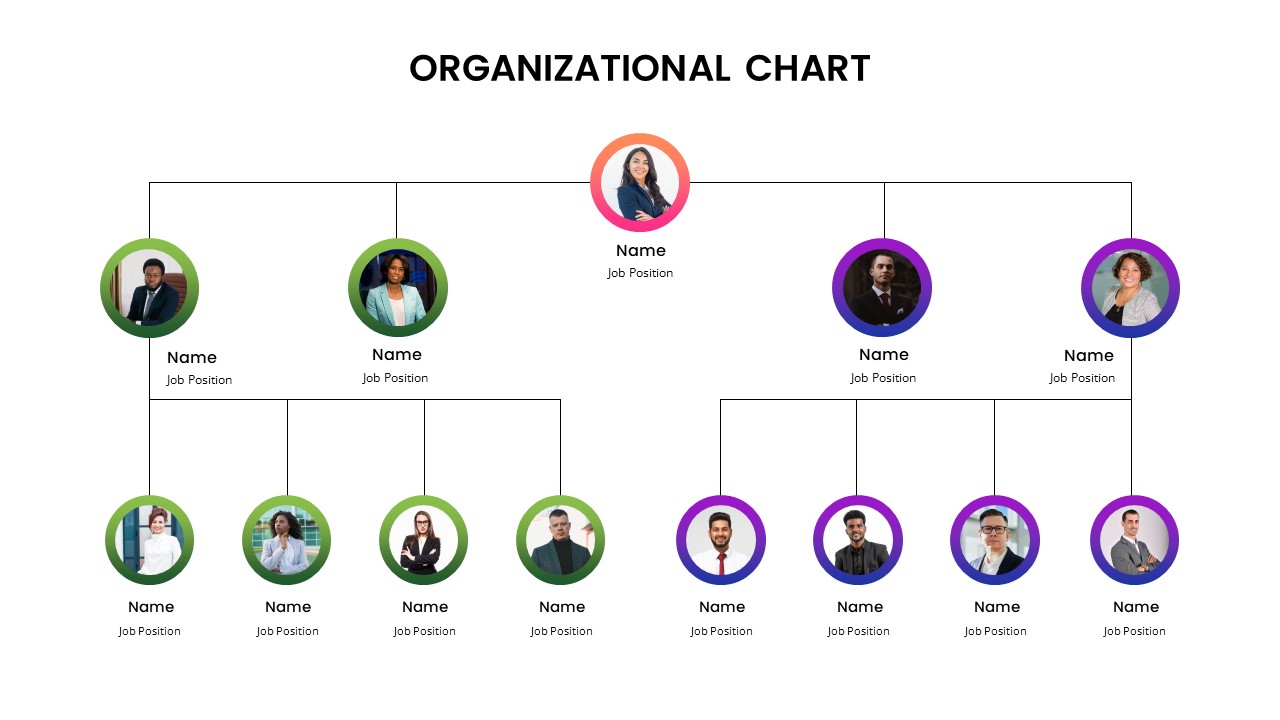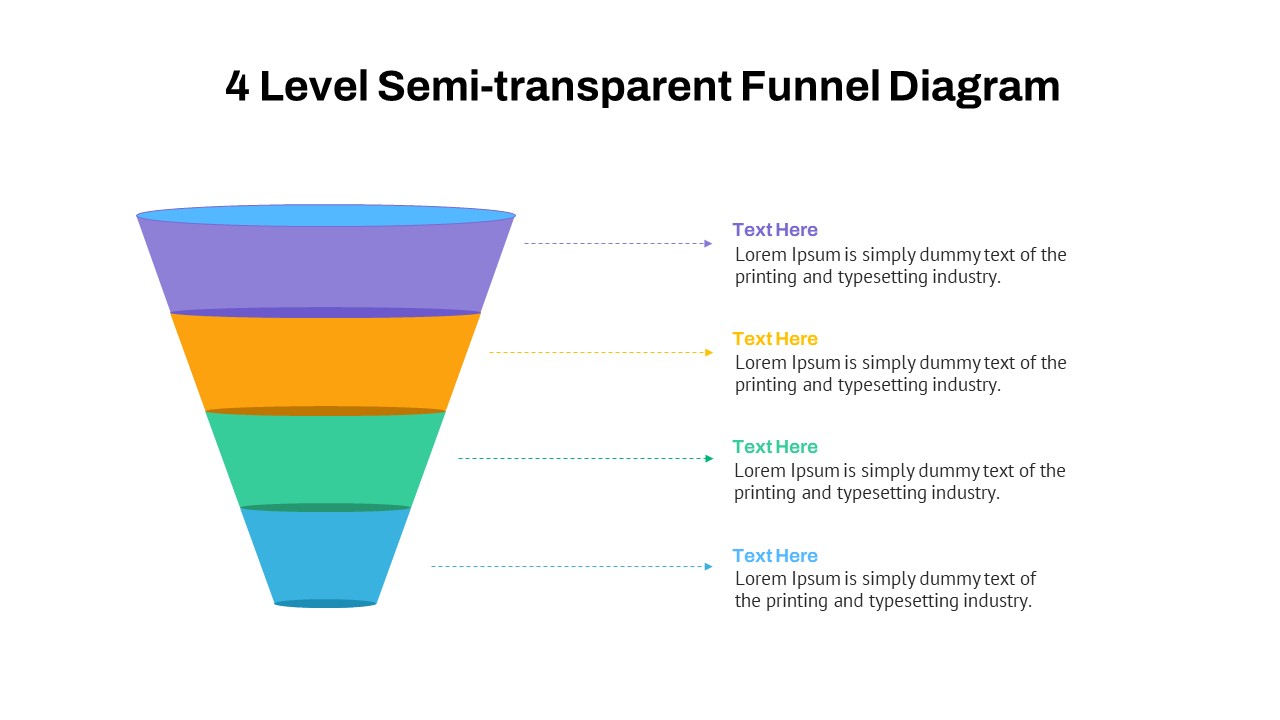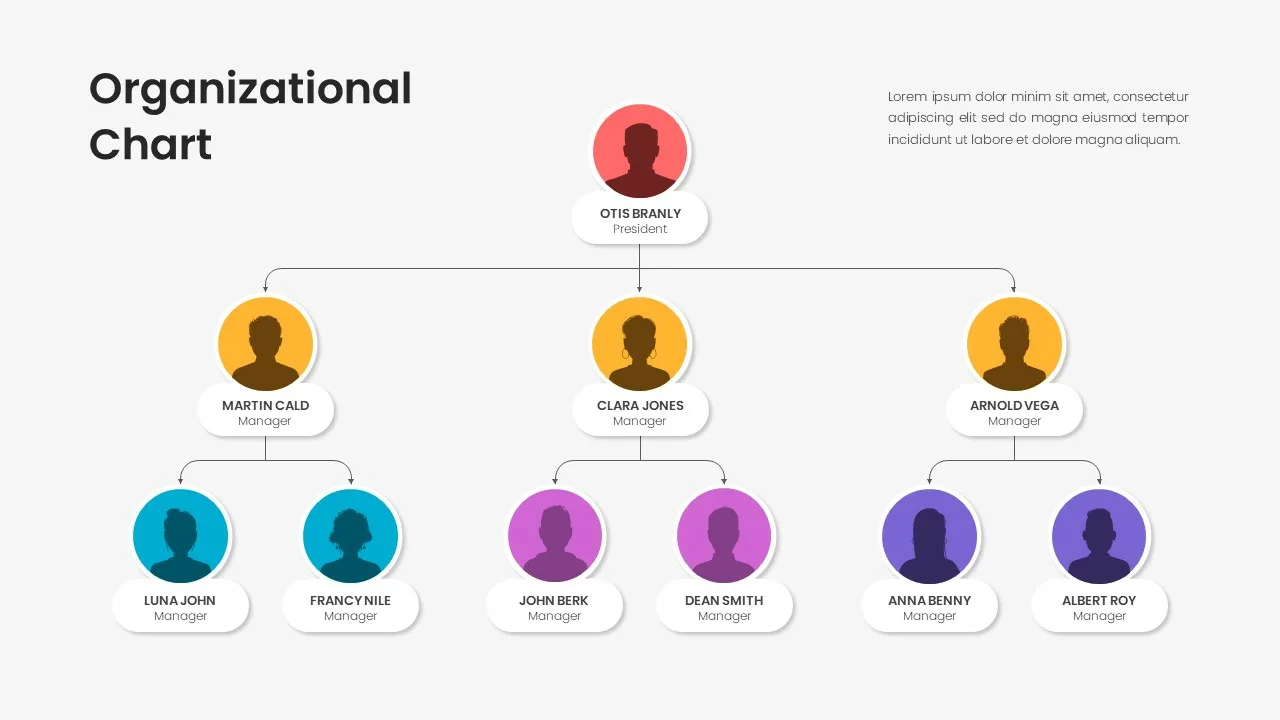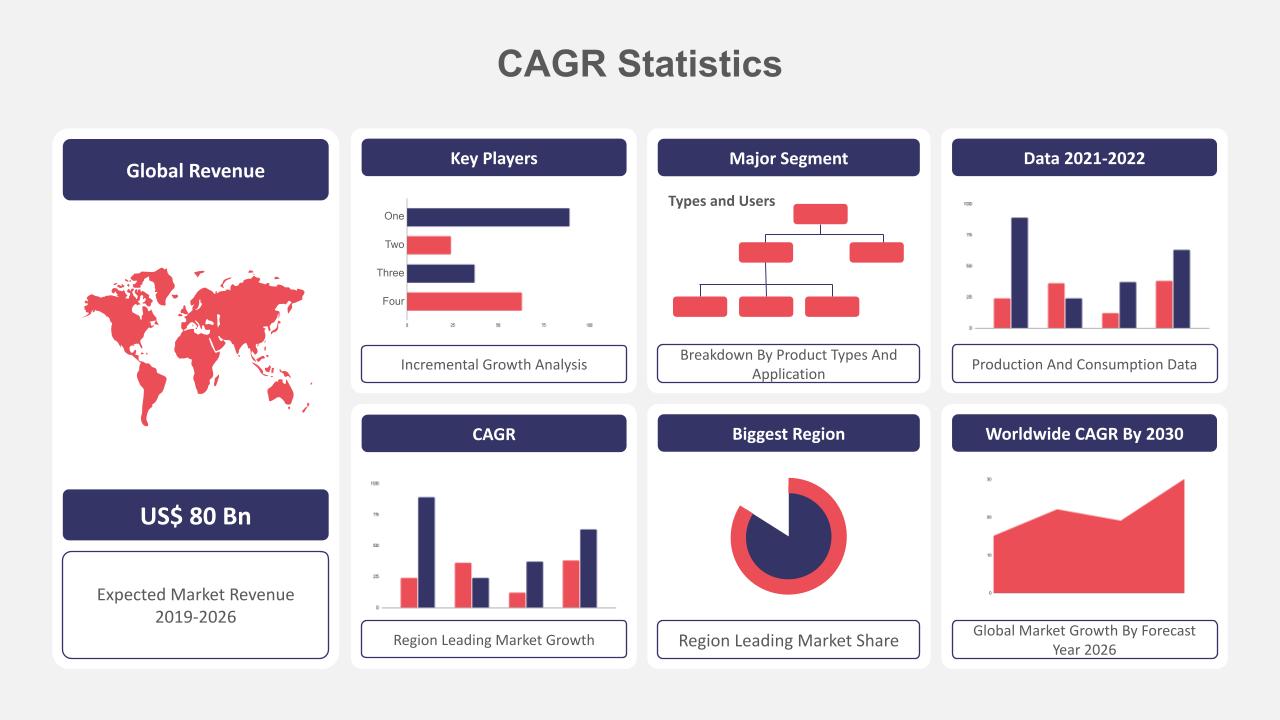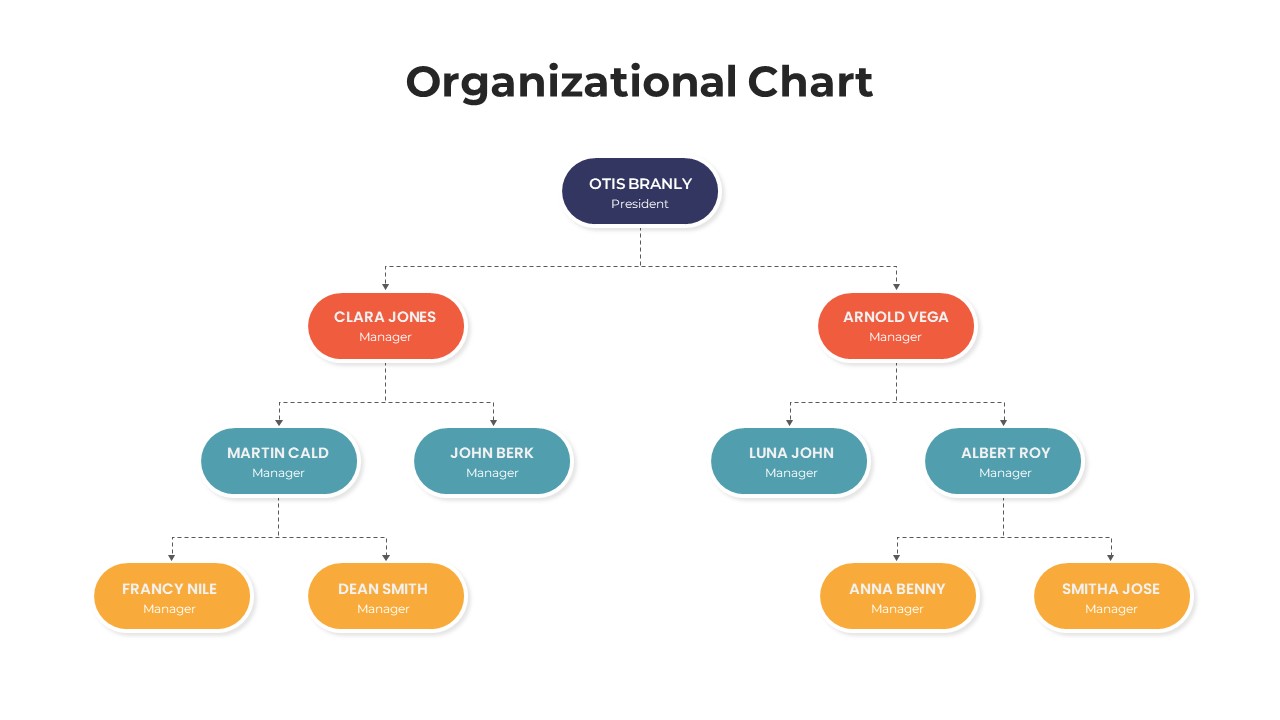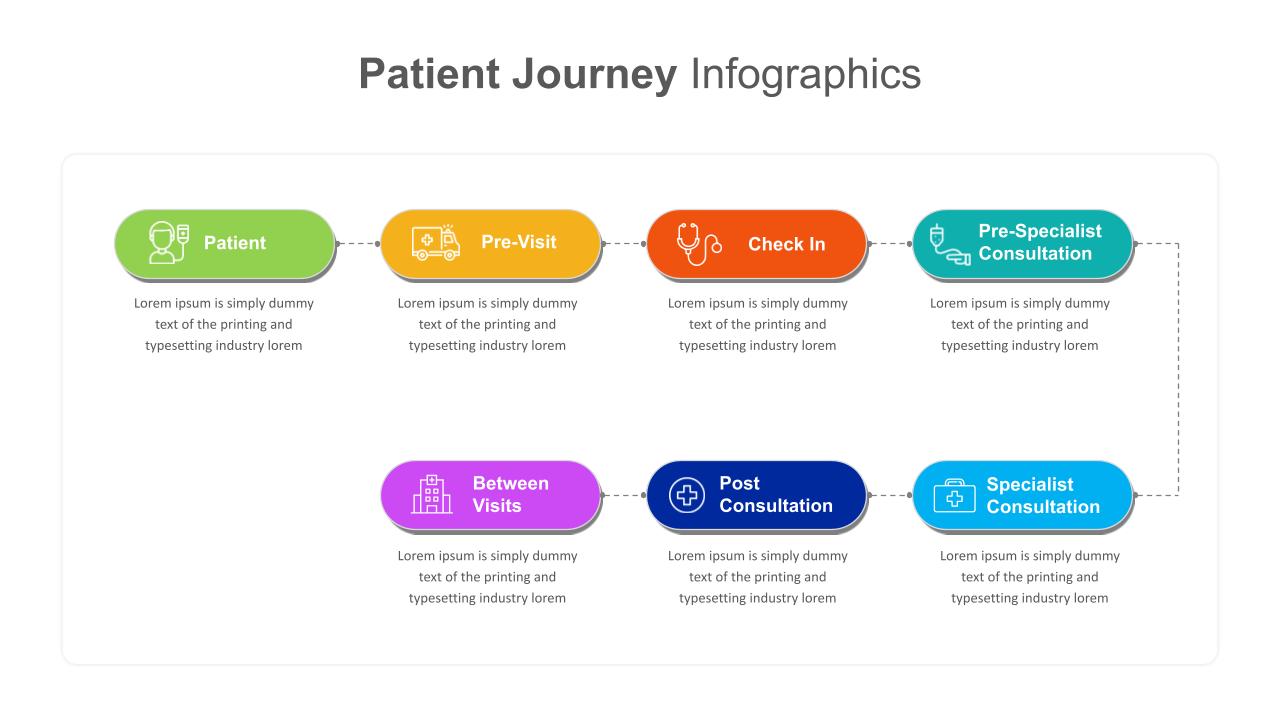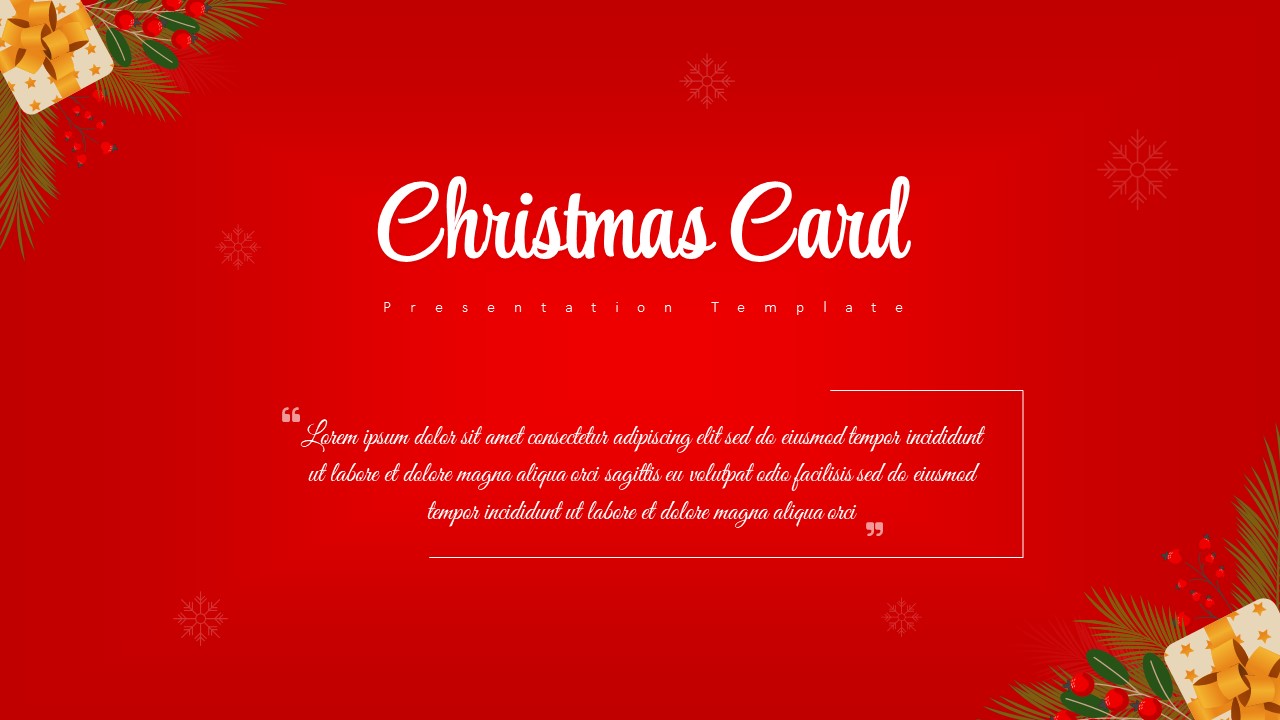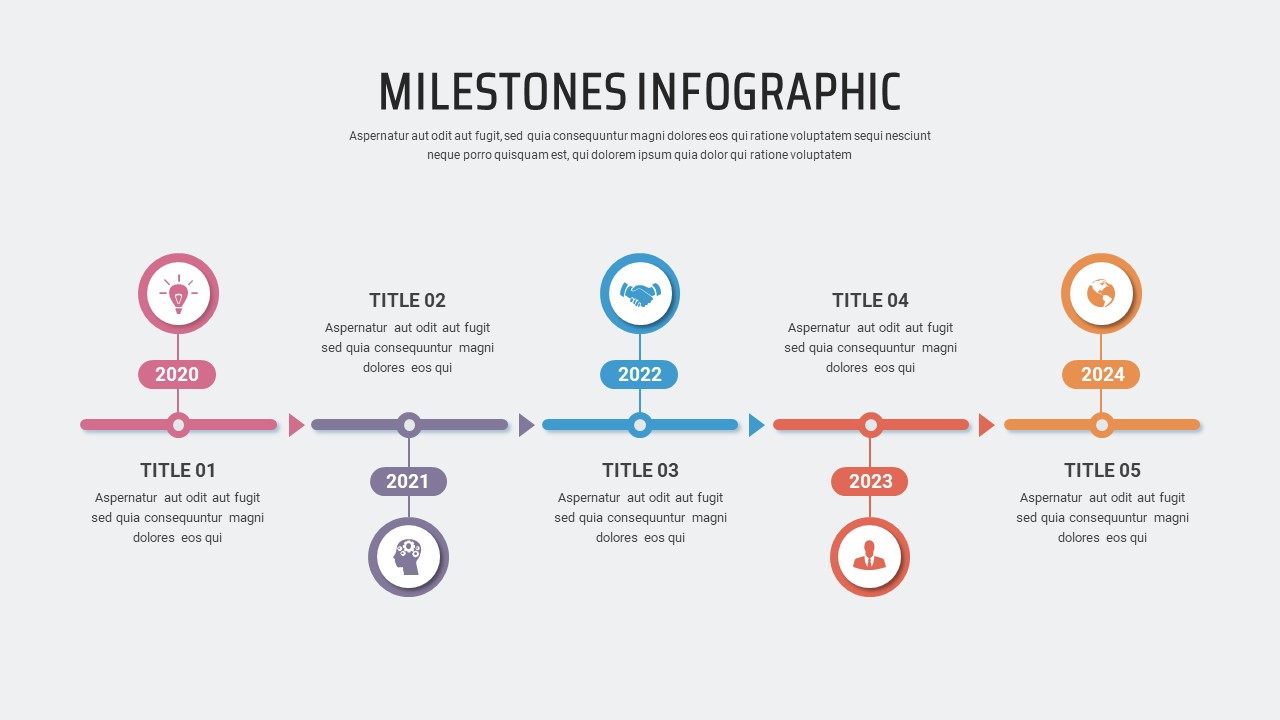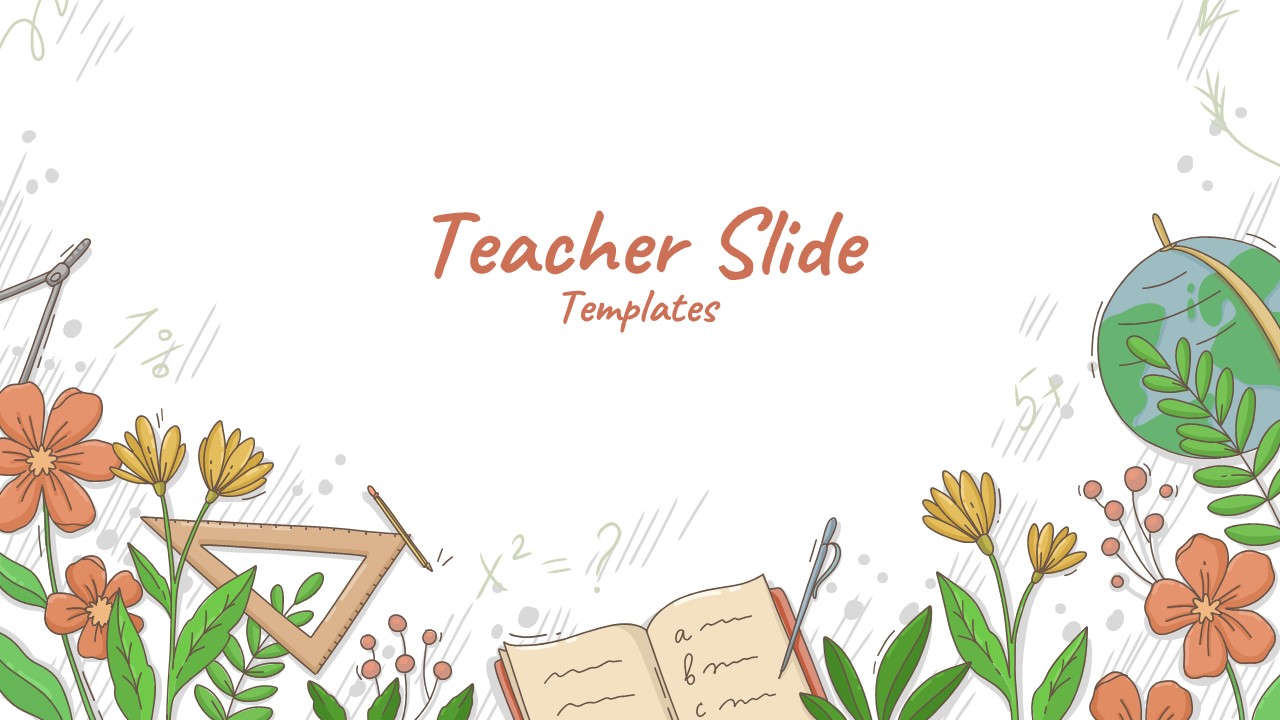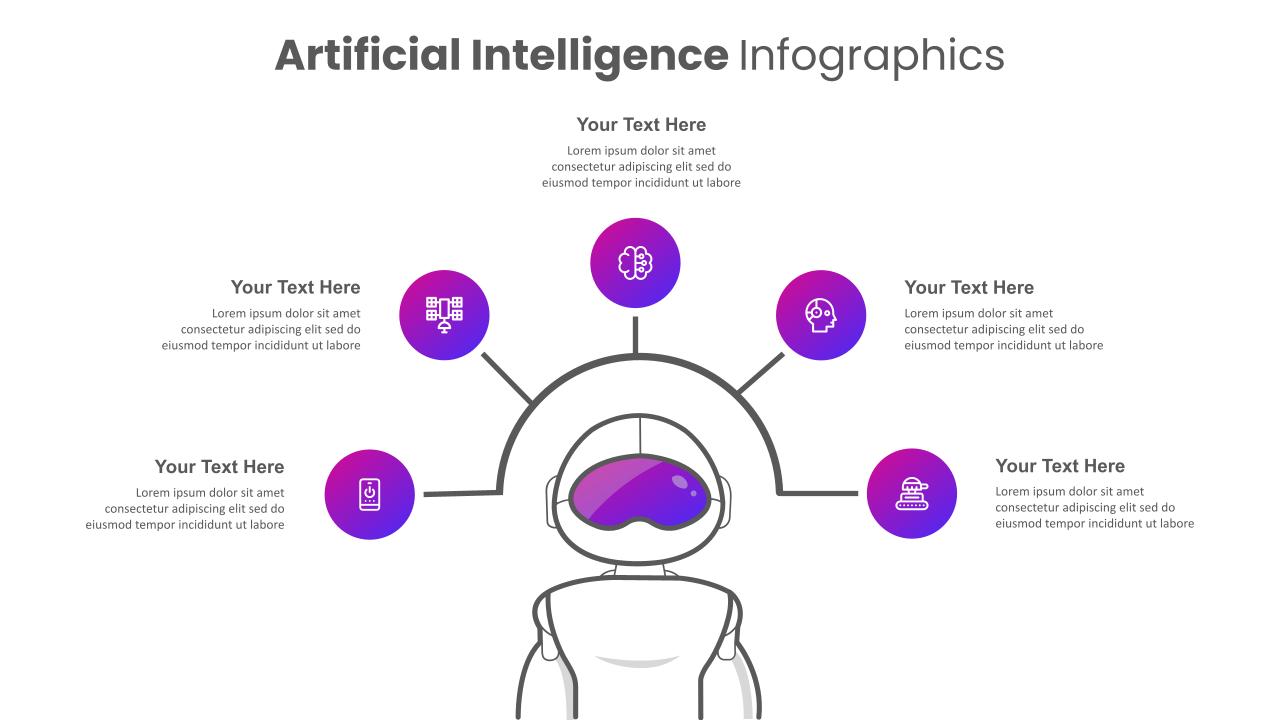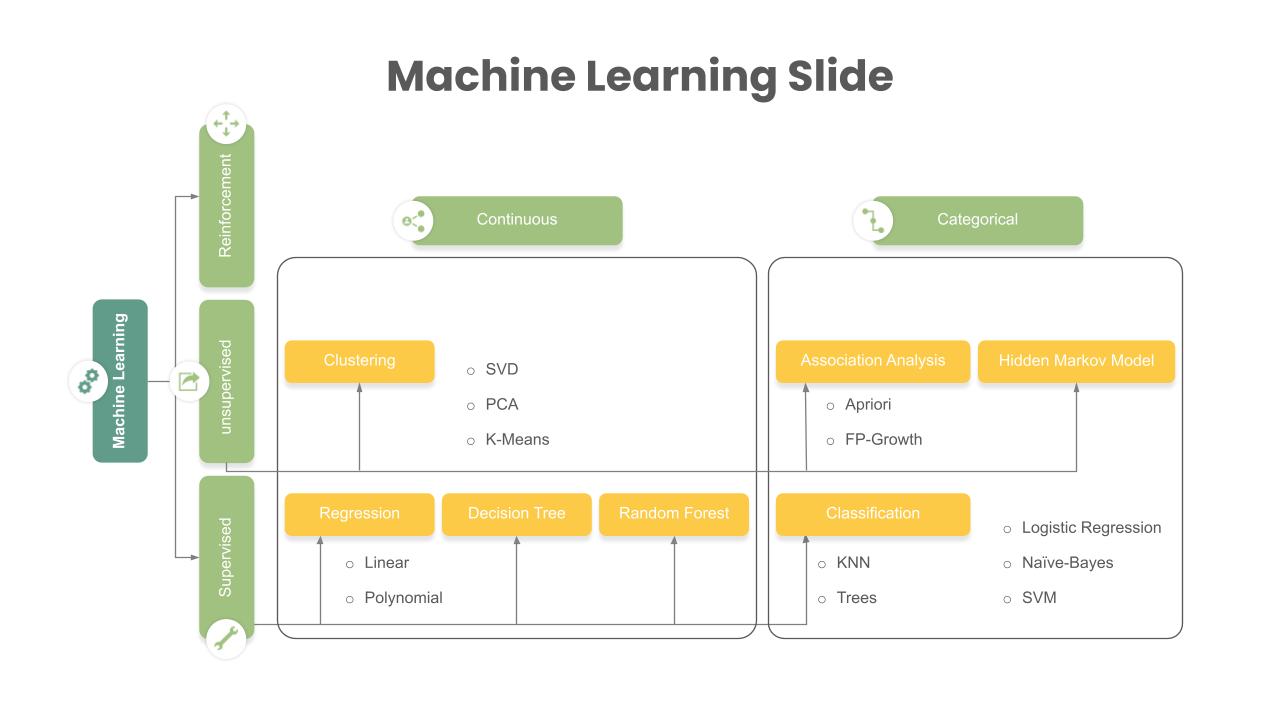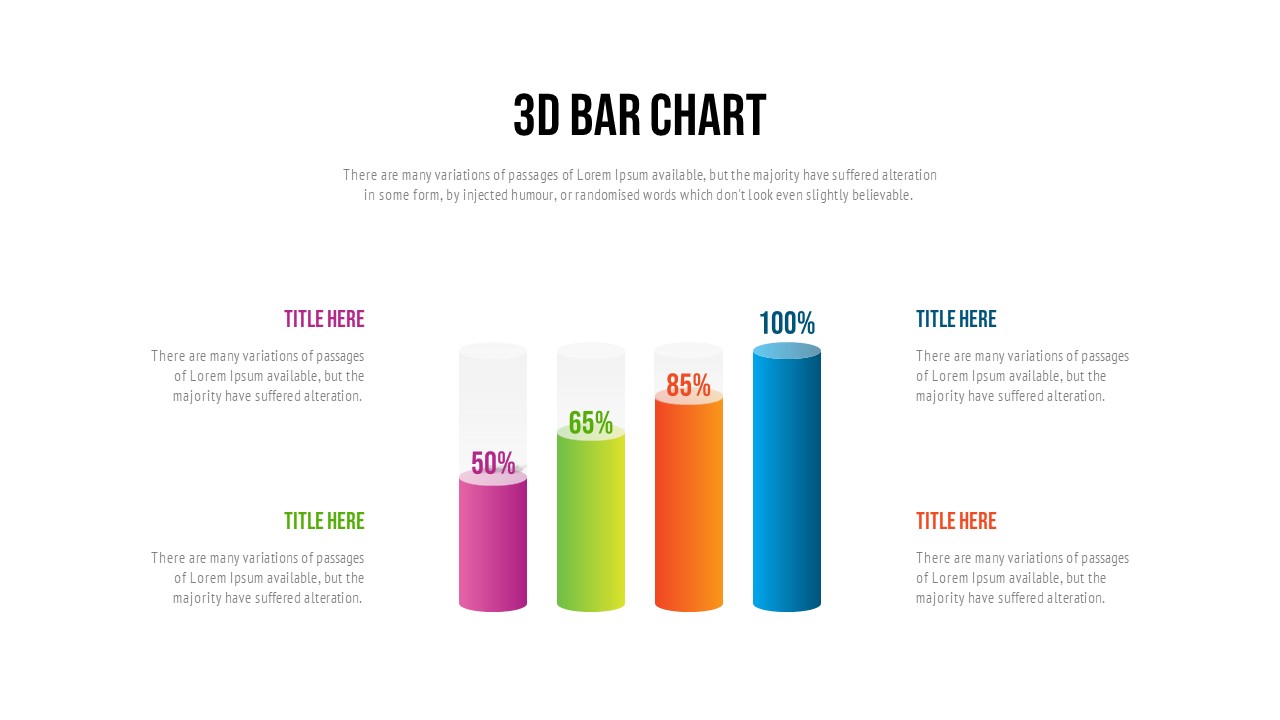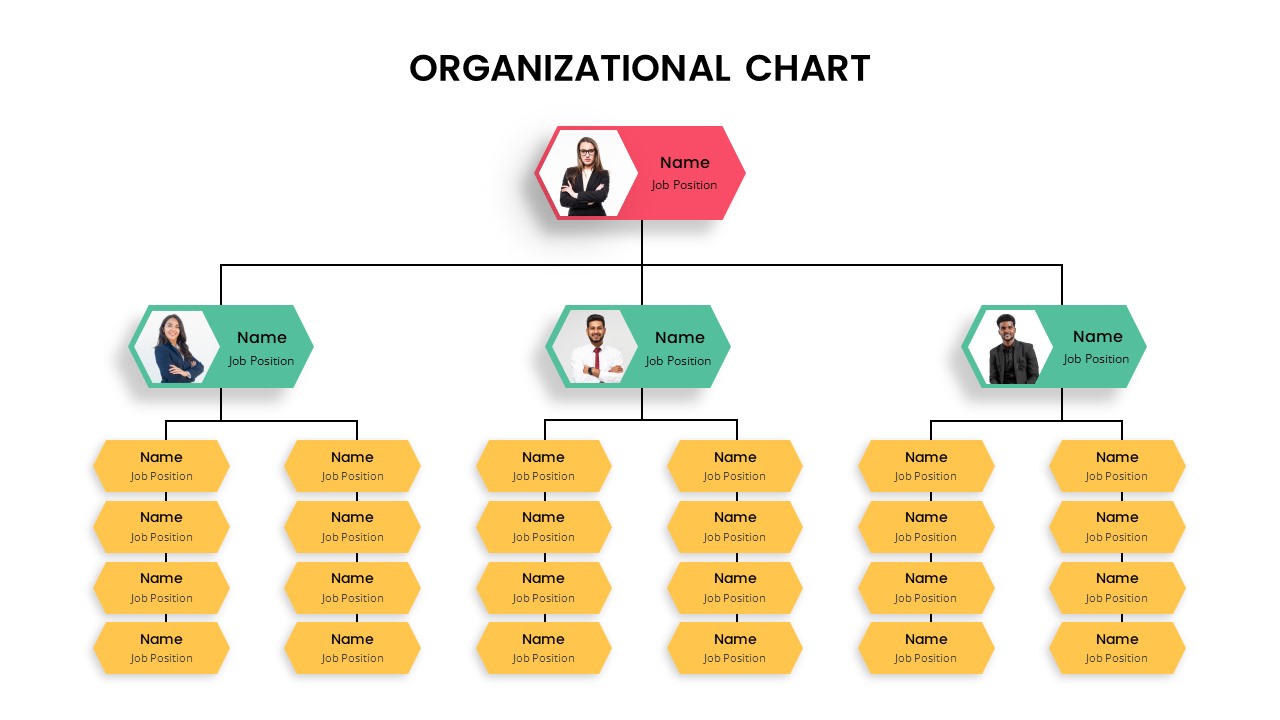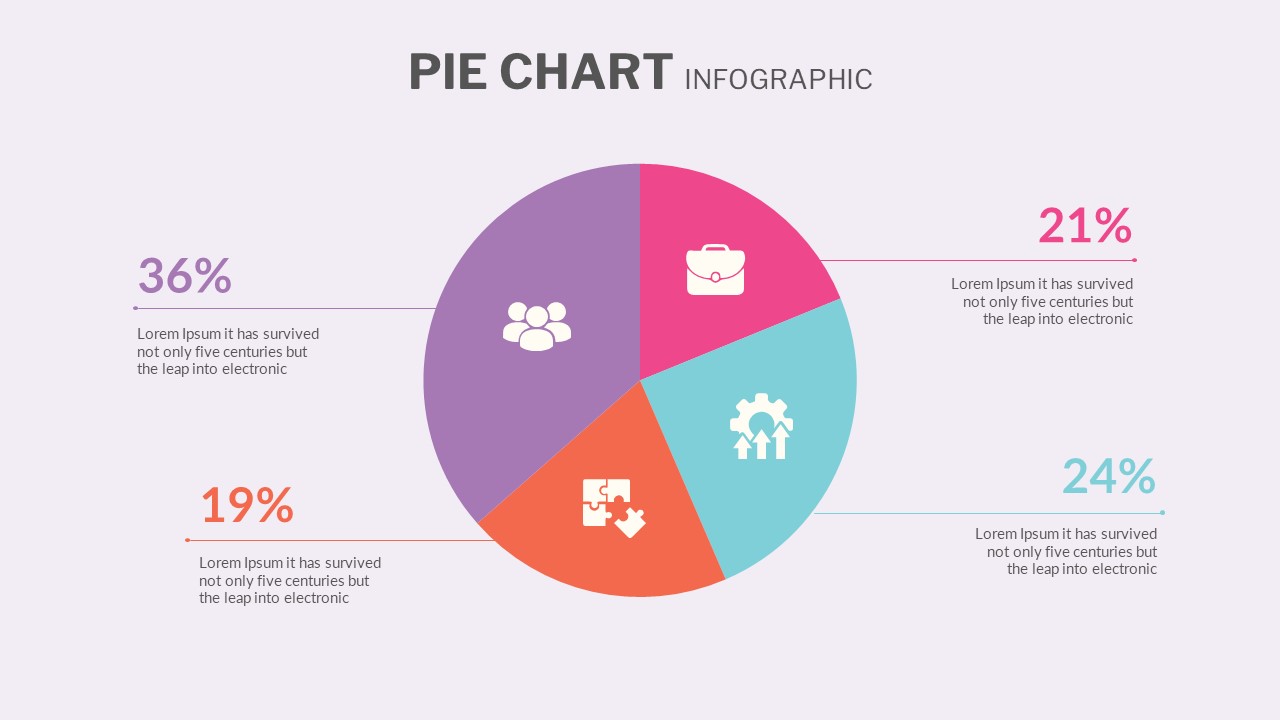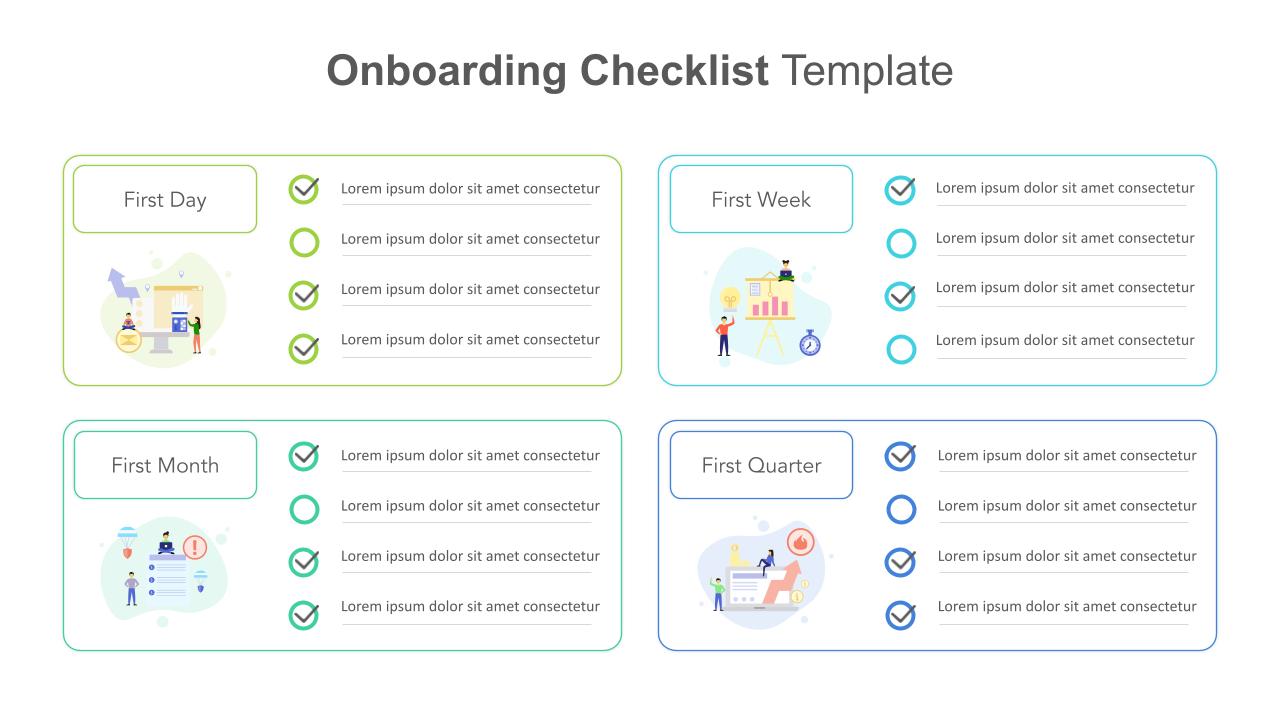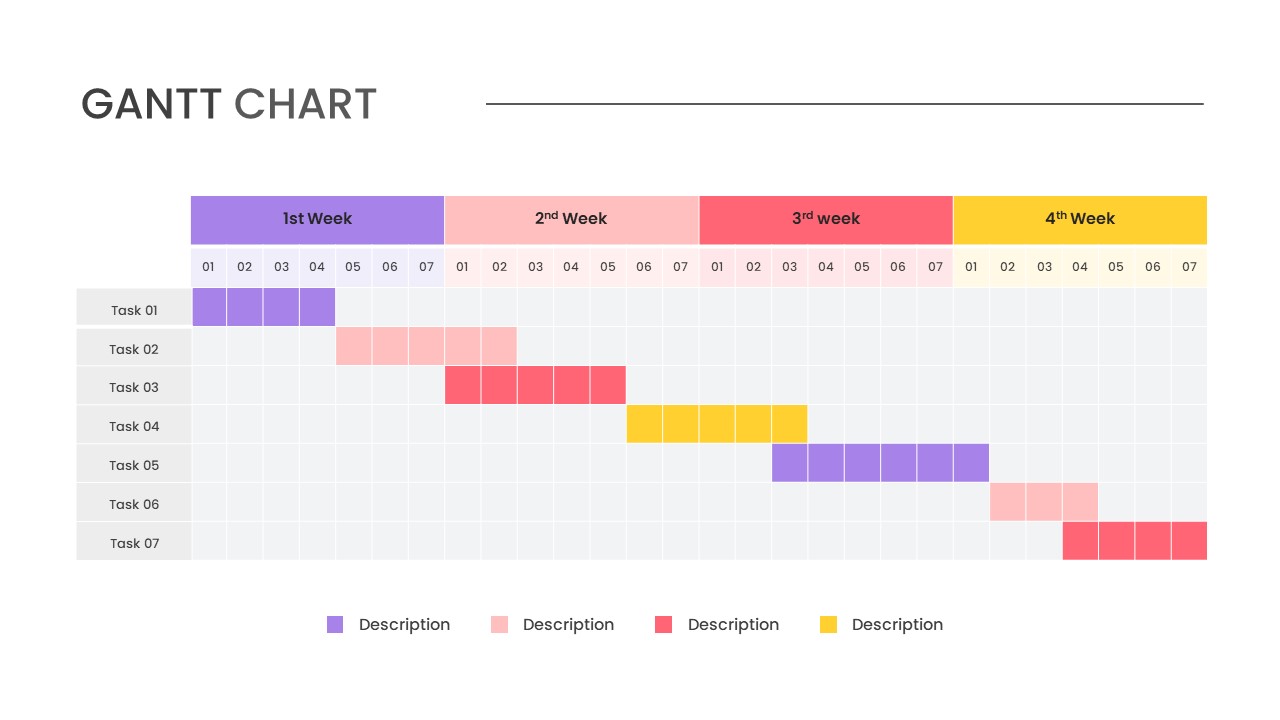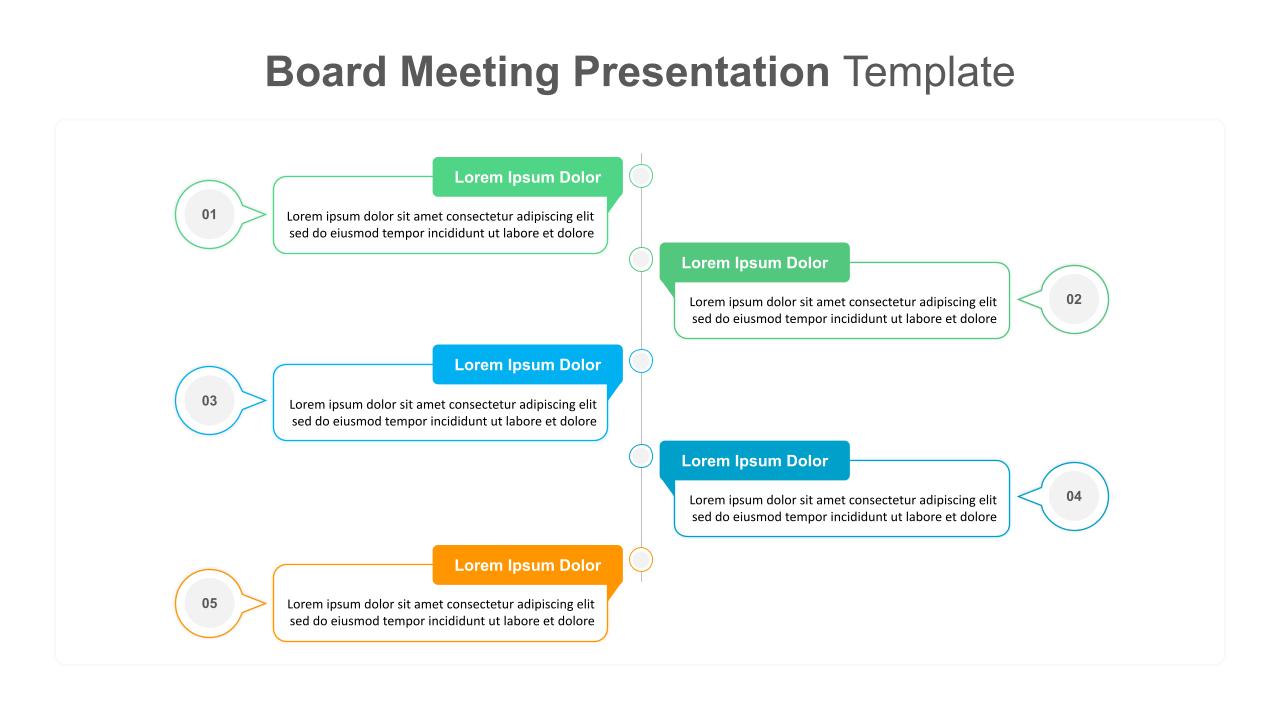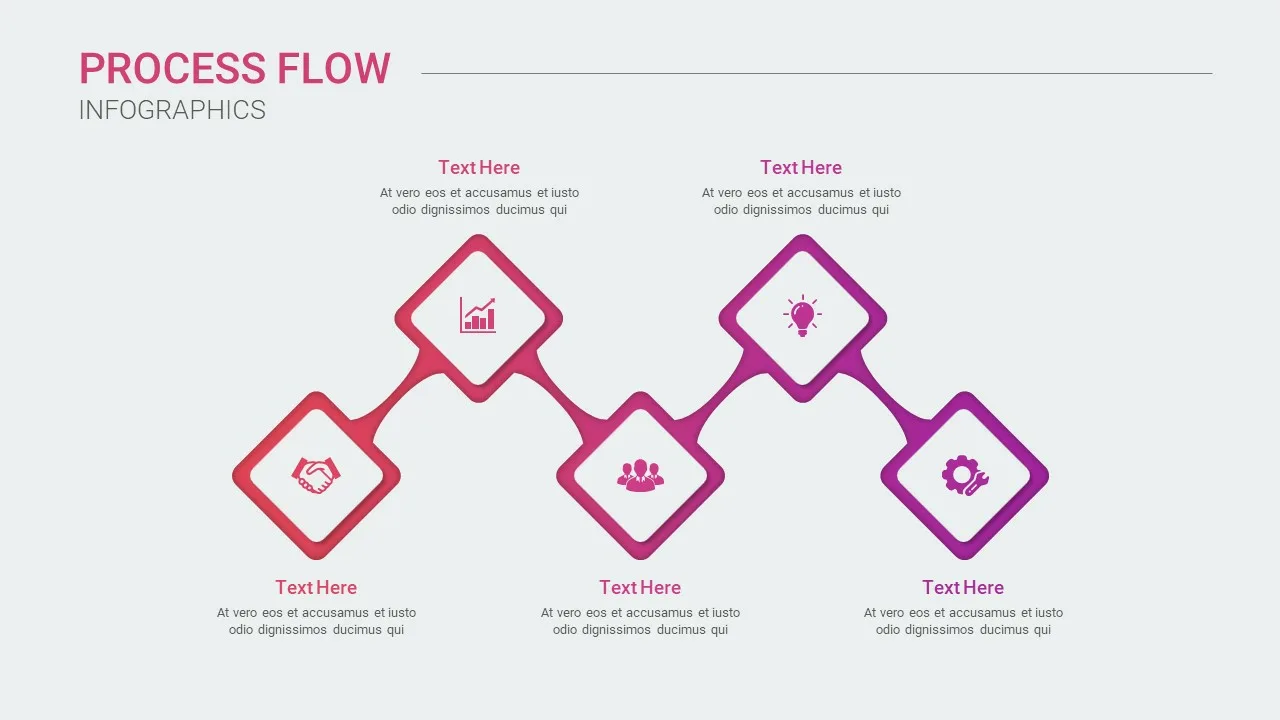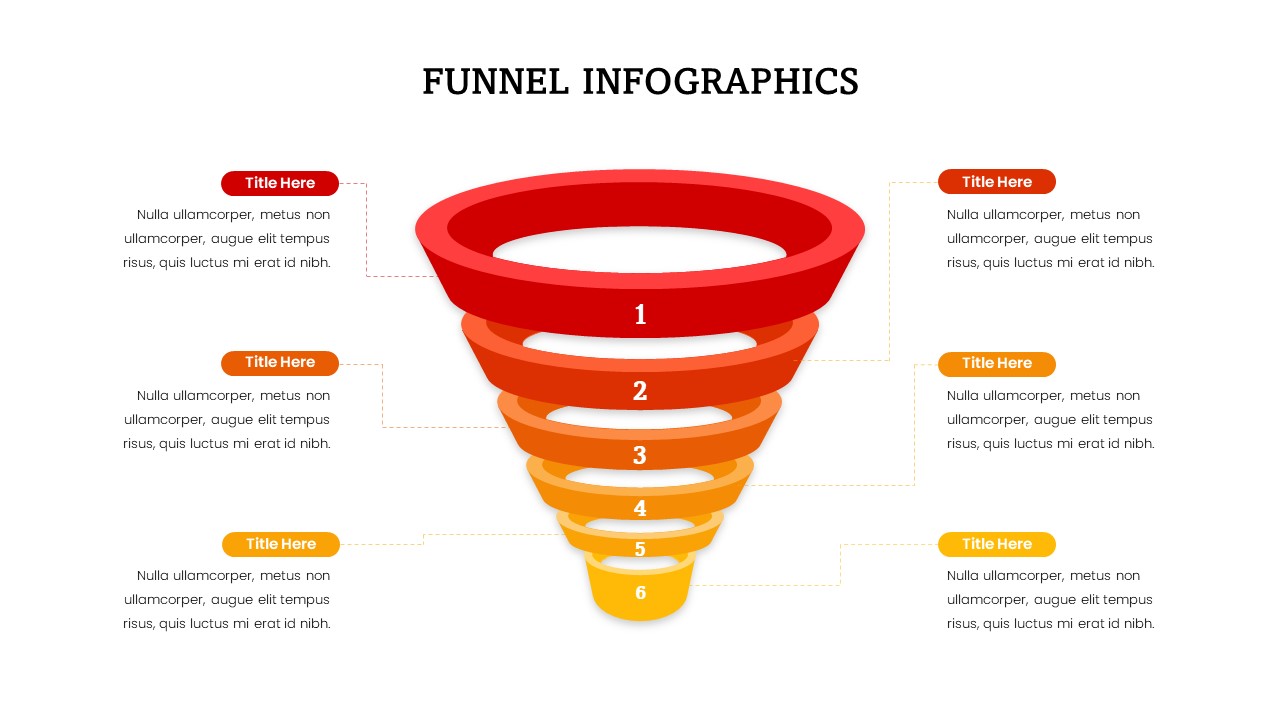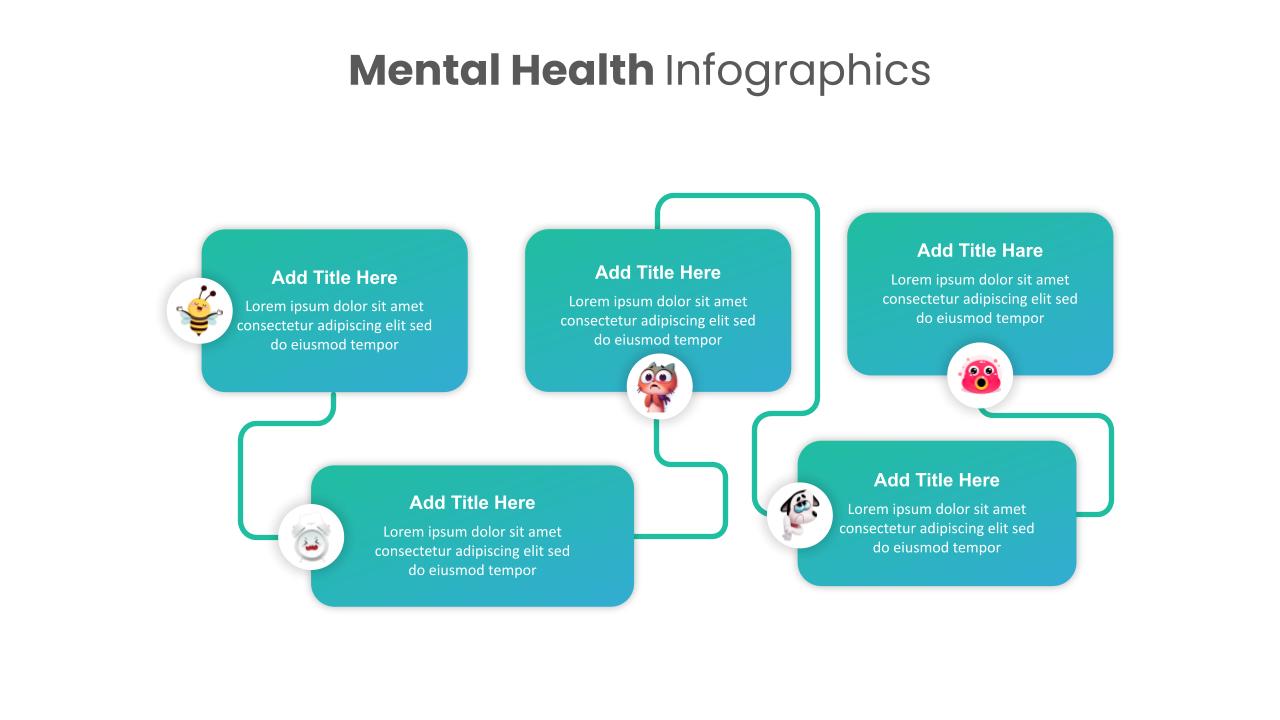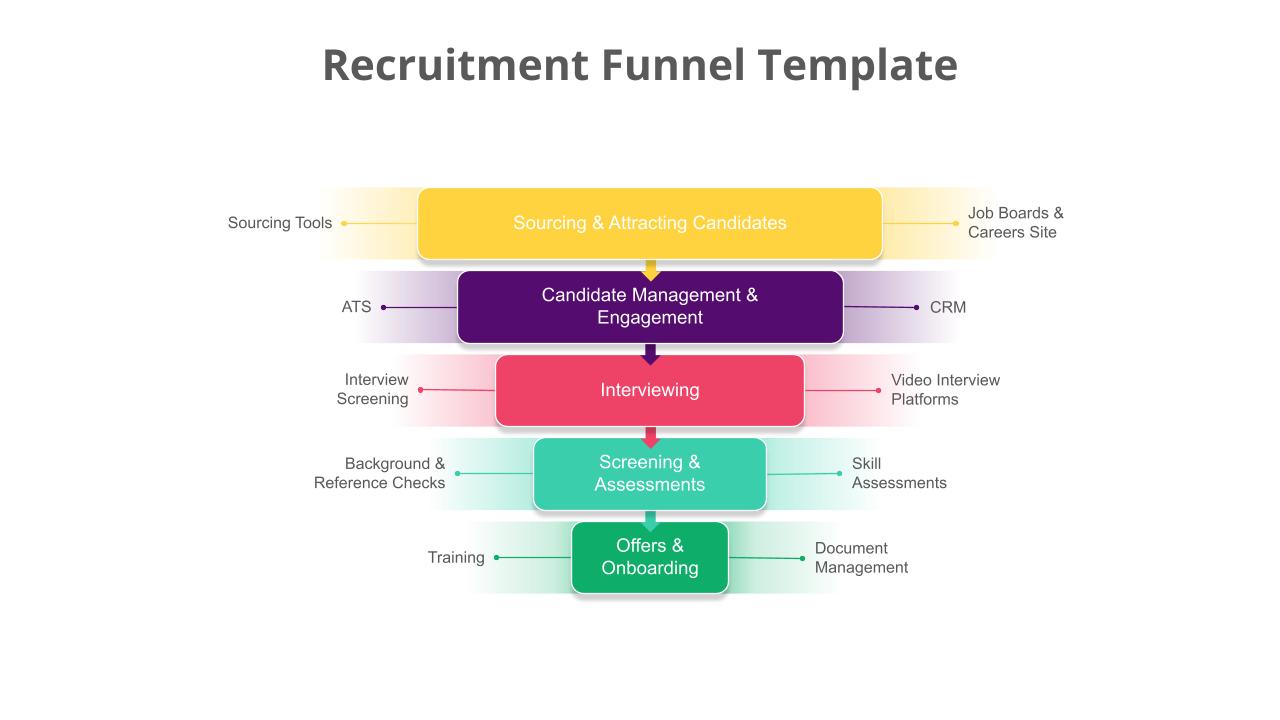Home Powerpoint Charts Simple Flow Chart Template for PowerPoint
Simple Flow Chart Template for PowerPoint




Use a classic powerpoint flow chart to delineate workflow. Flowcharts are the best drawings to outline if you want to display a complex procedure or work assignment in a confluence. This is a single design flowchart infographic in separate black and white themes. The design contains major flow chart elements like rectangle, rhombus, and capsule shape powerpoint google slide designs.
The process flow shown by arrow-tipped thin lines enables how the work process comes into action. The presenters can add infographic SmartArt icons that can drag and drop using powerpoint edit options. Download flowchart templates to represent various decision-making situations and the steps to reach a final conclusion.
See more
No. of Slides
2Aspect Ratio
16:9Item ID
SKT00242
FAQs
Can I customize the PowerPoint templates to match my branding?
Yes, all our PowerPoint templates are fully customizable, allowing you to edit colors, fonts, and content to align with your branding and messaging needs.
Will your templates work with my version of PowerPoint?
Yes, our templates are compatible with various versions of Microsoft PowerPoint, ensuring smooth usage regardless of your software version.
What software are these templates compatible with?
Our templates work smoothly with Microsoft PowerPoint and Google Slides. Moreover, they’re compatible with Apple Keynote, LibreOffice Impress, Zoho Show, and more, ensuring flexibility across various presentation software platforms.