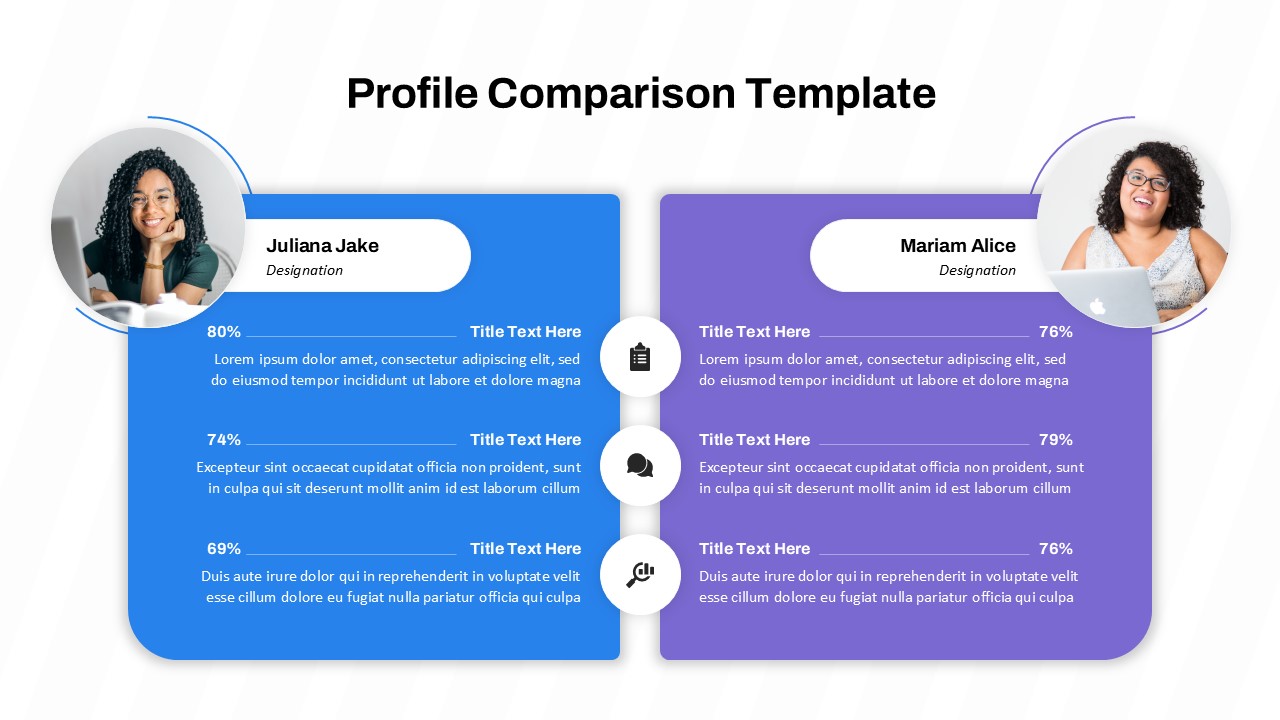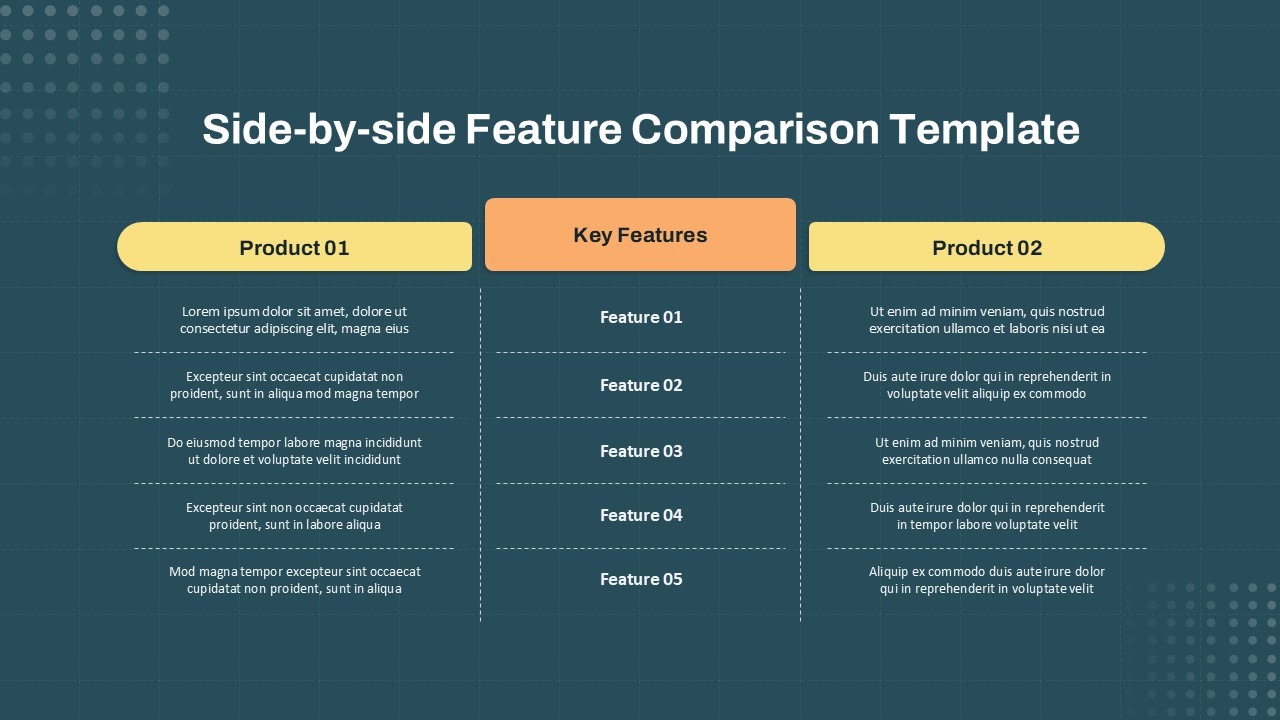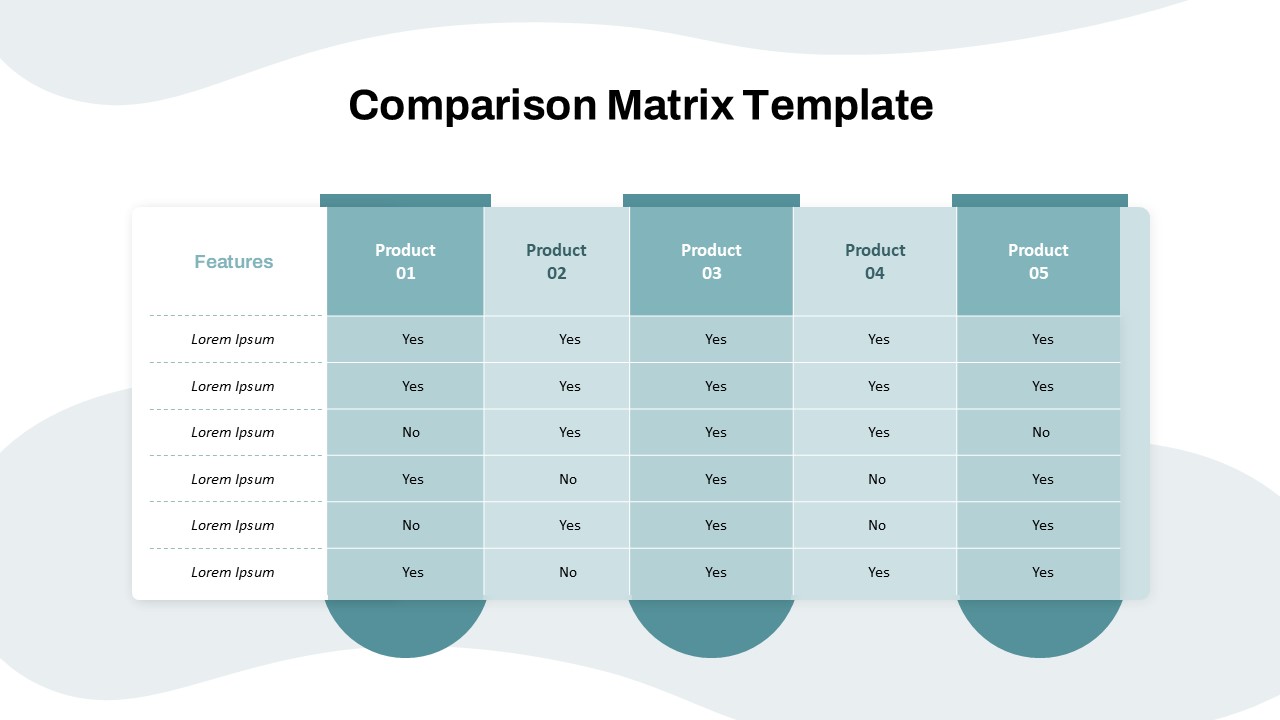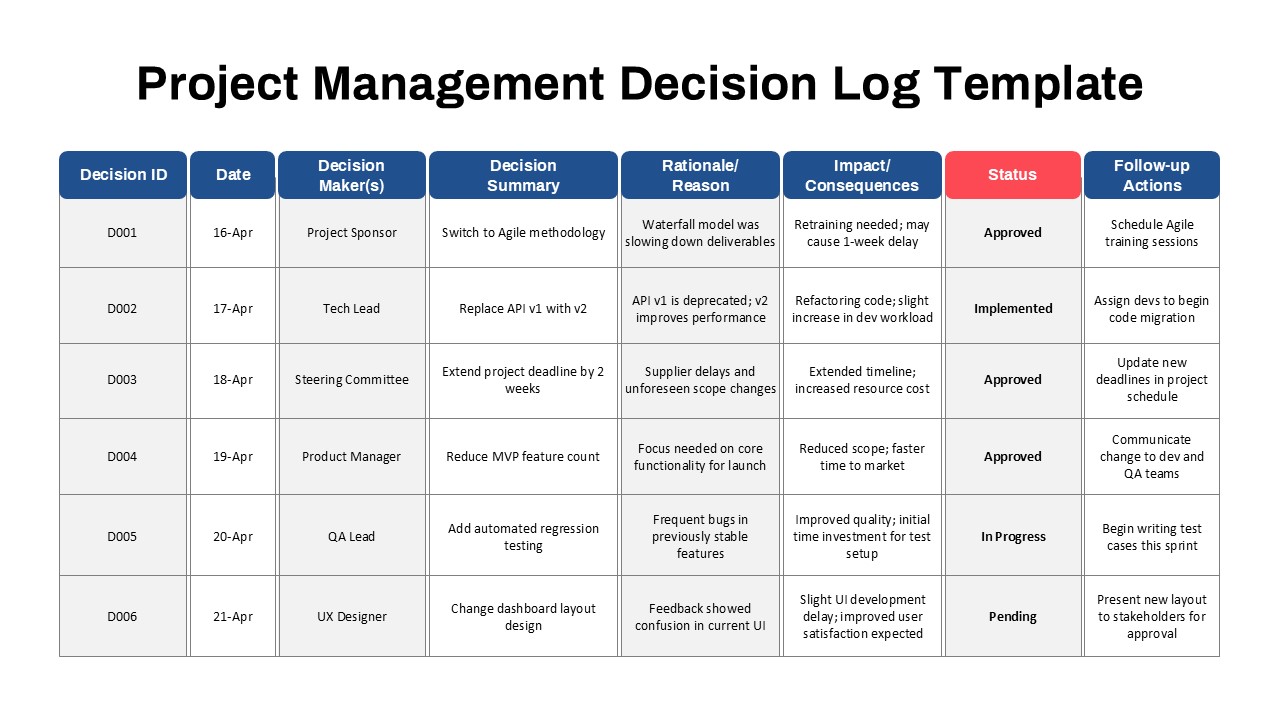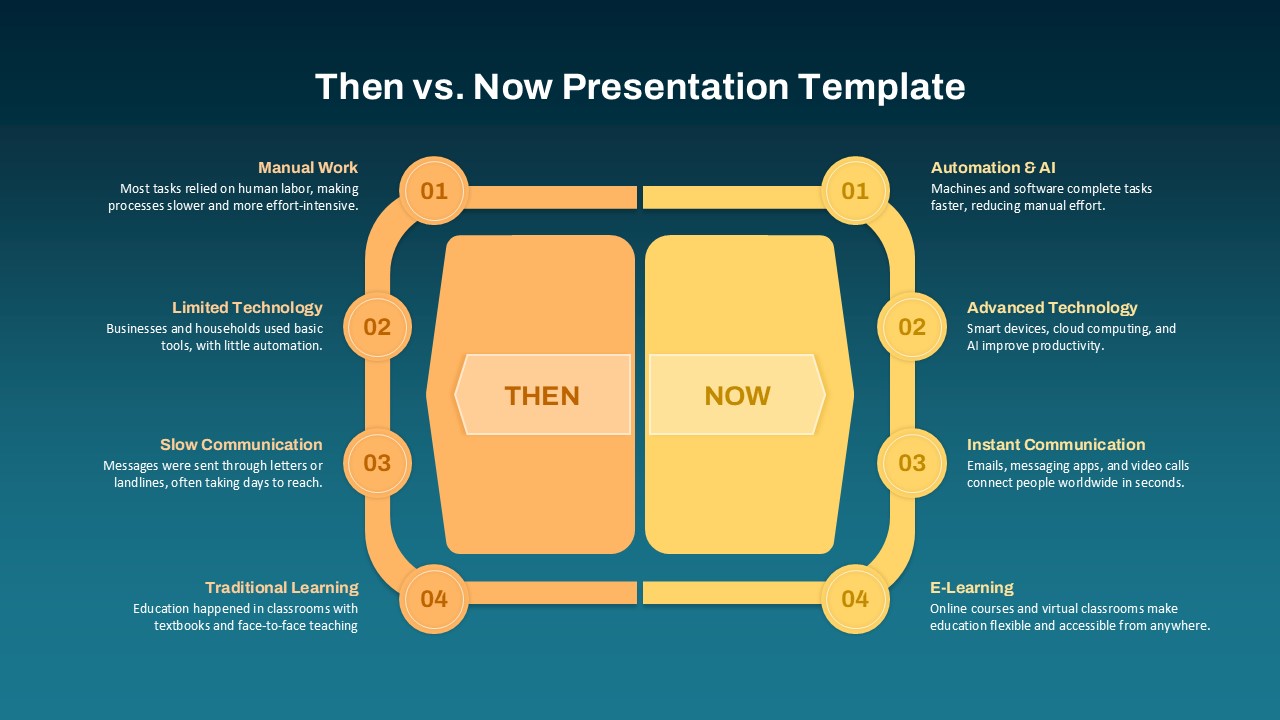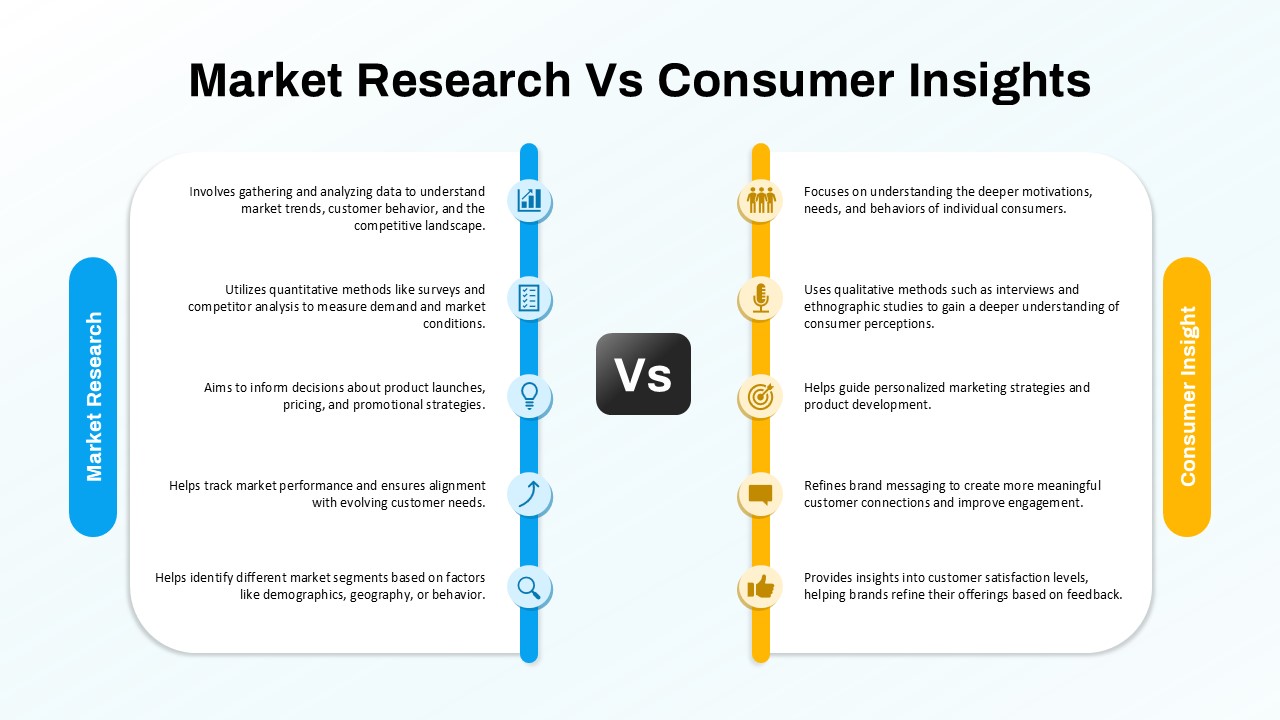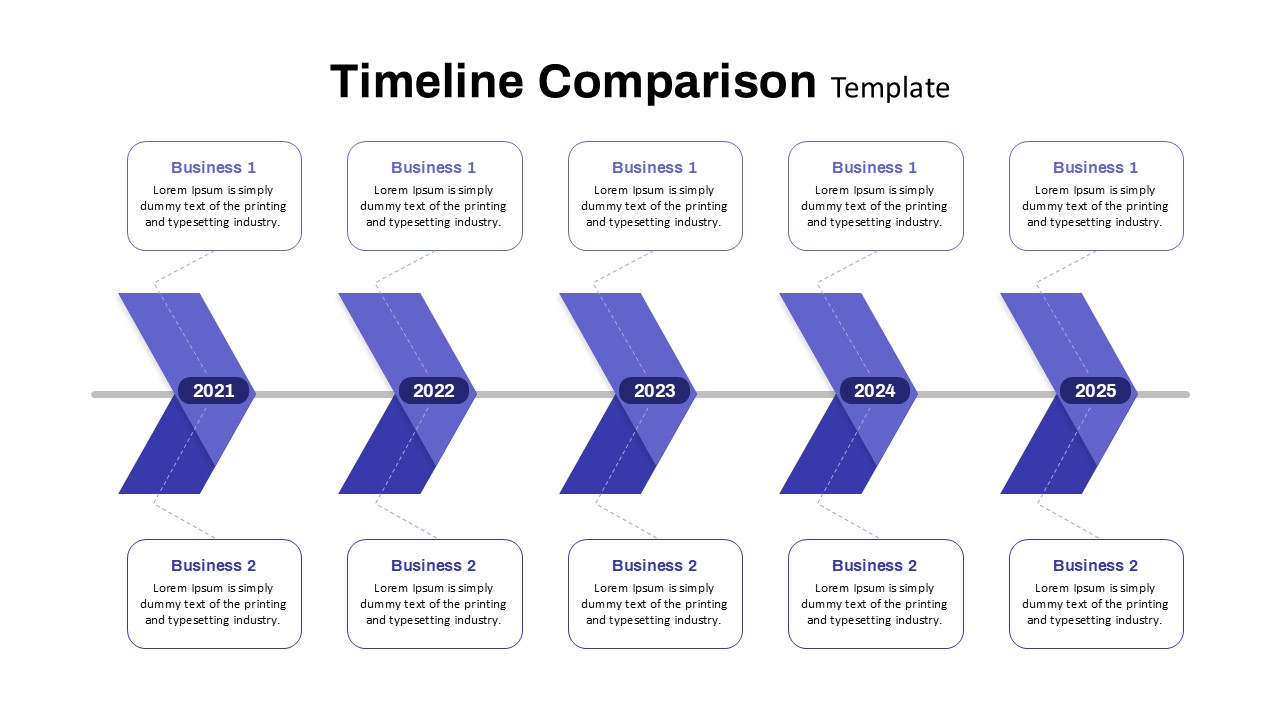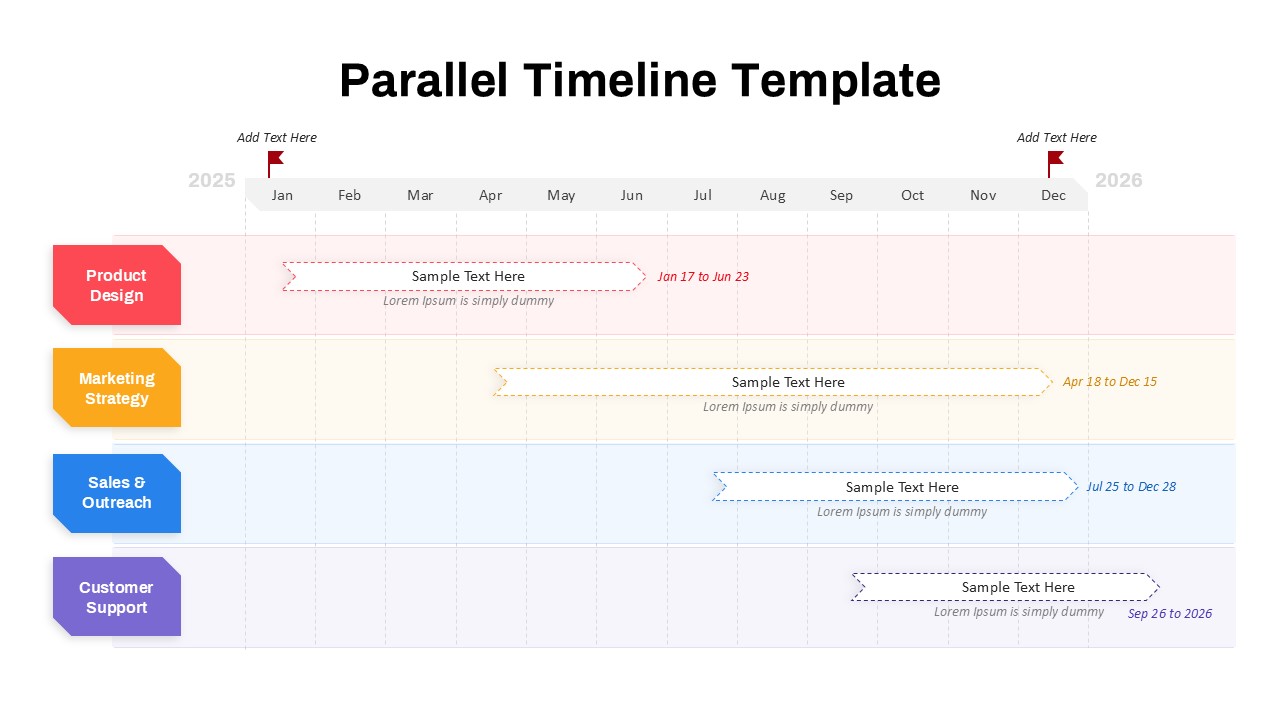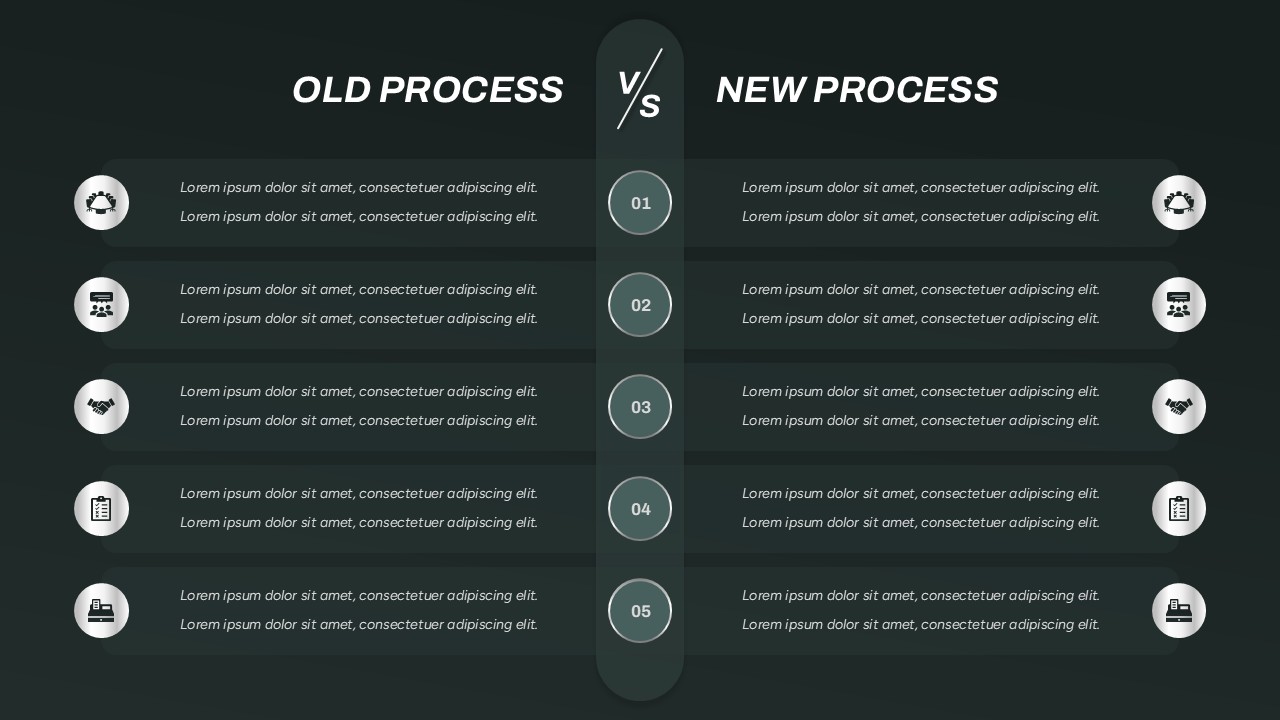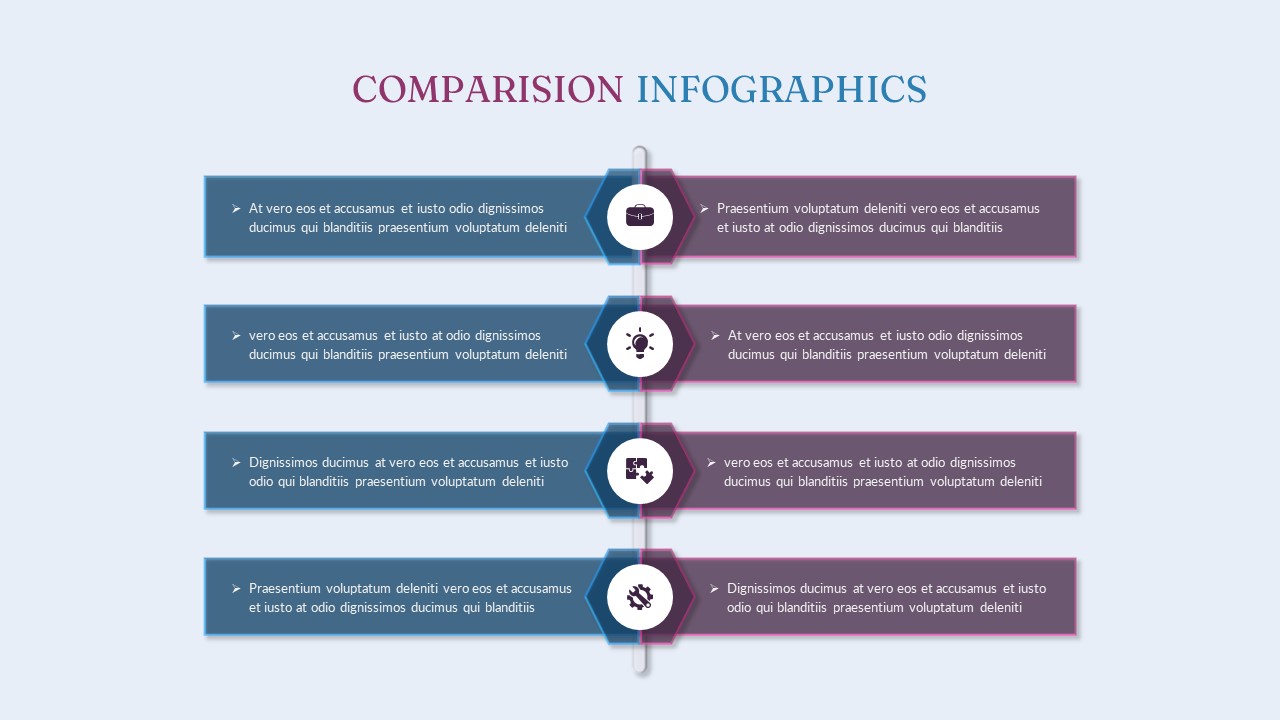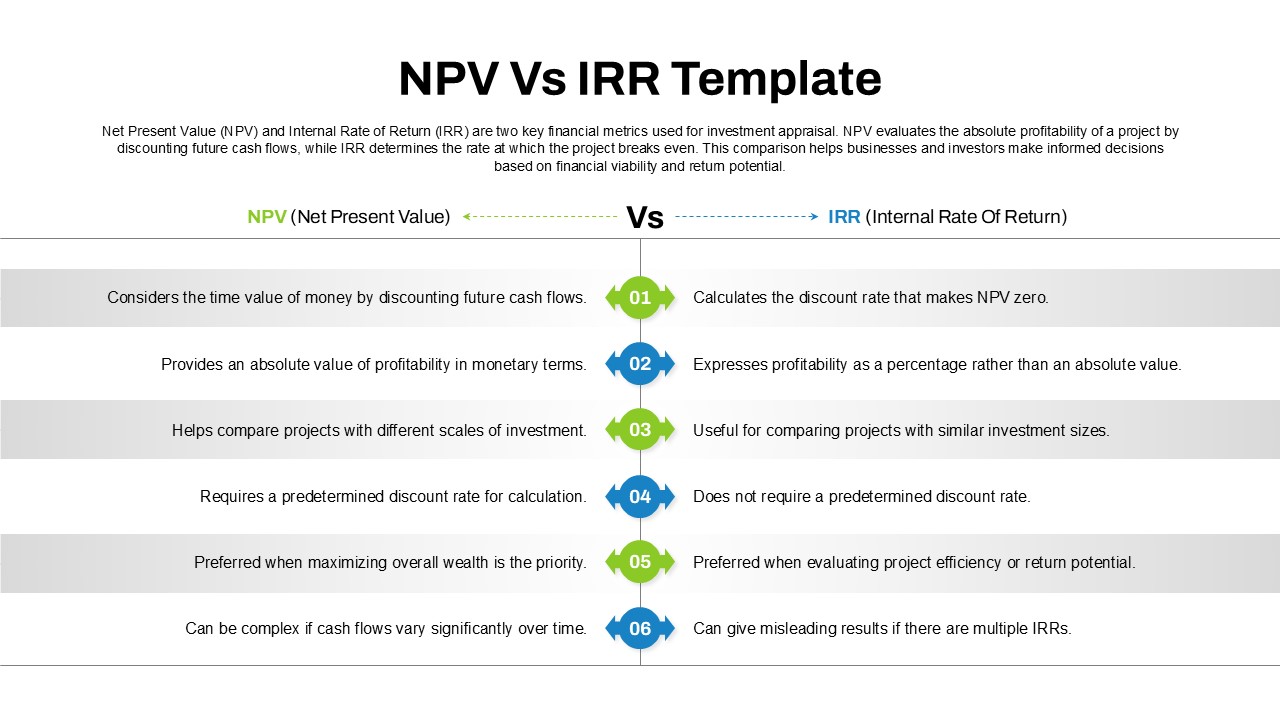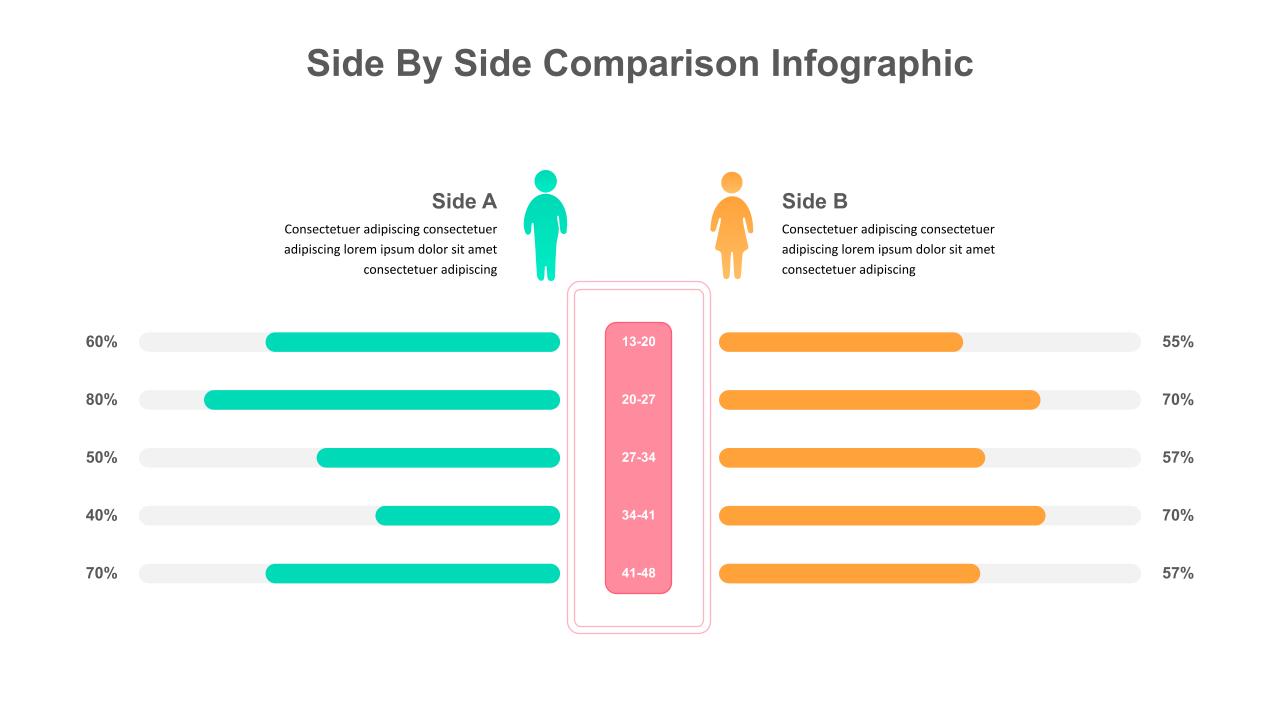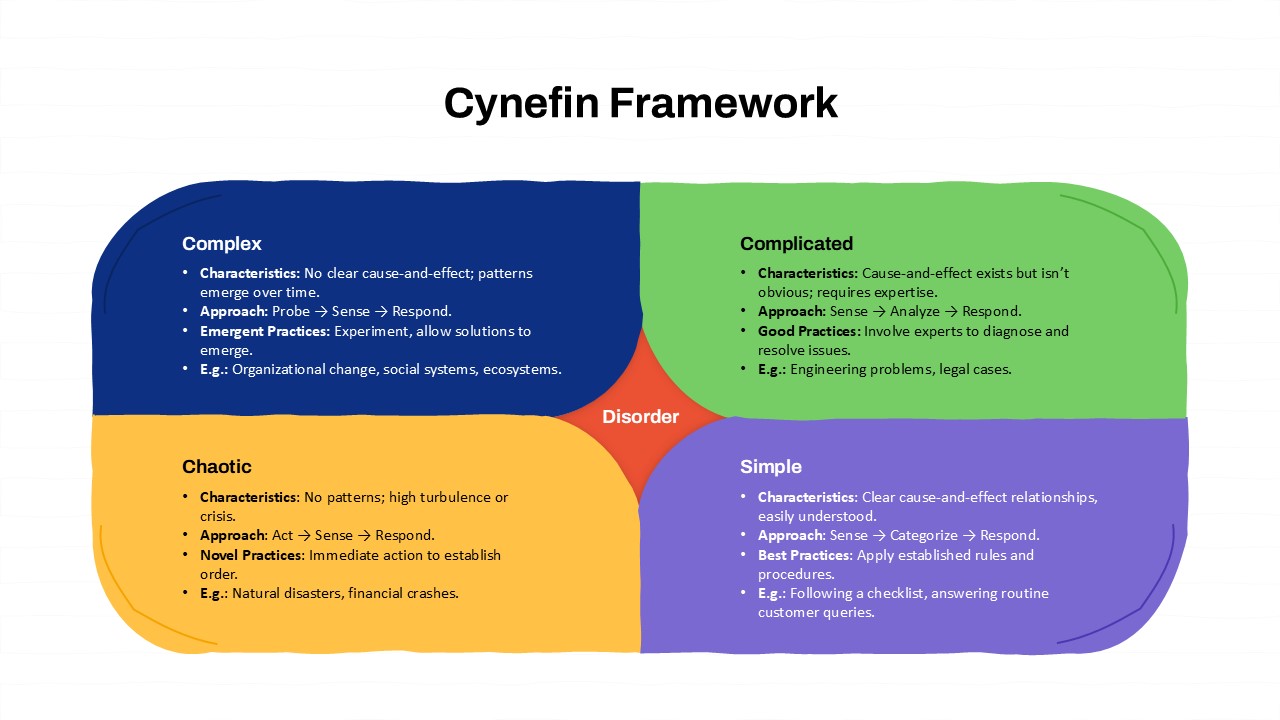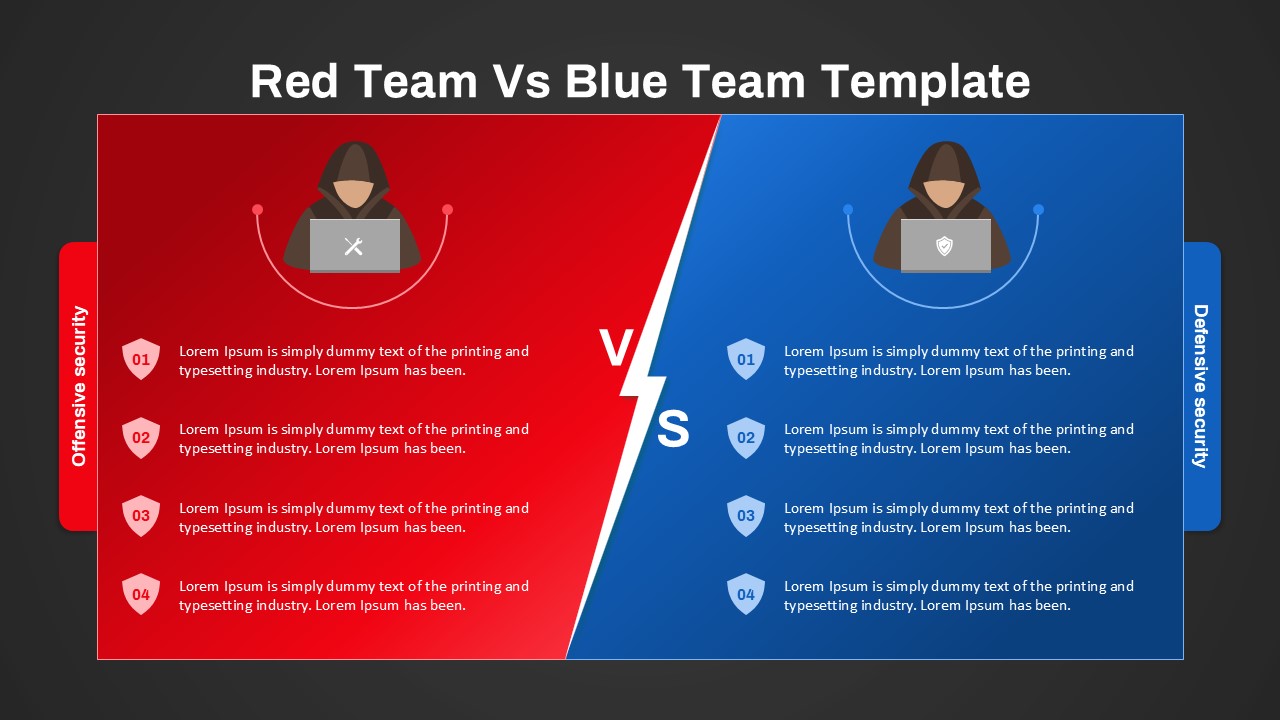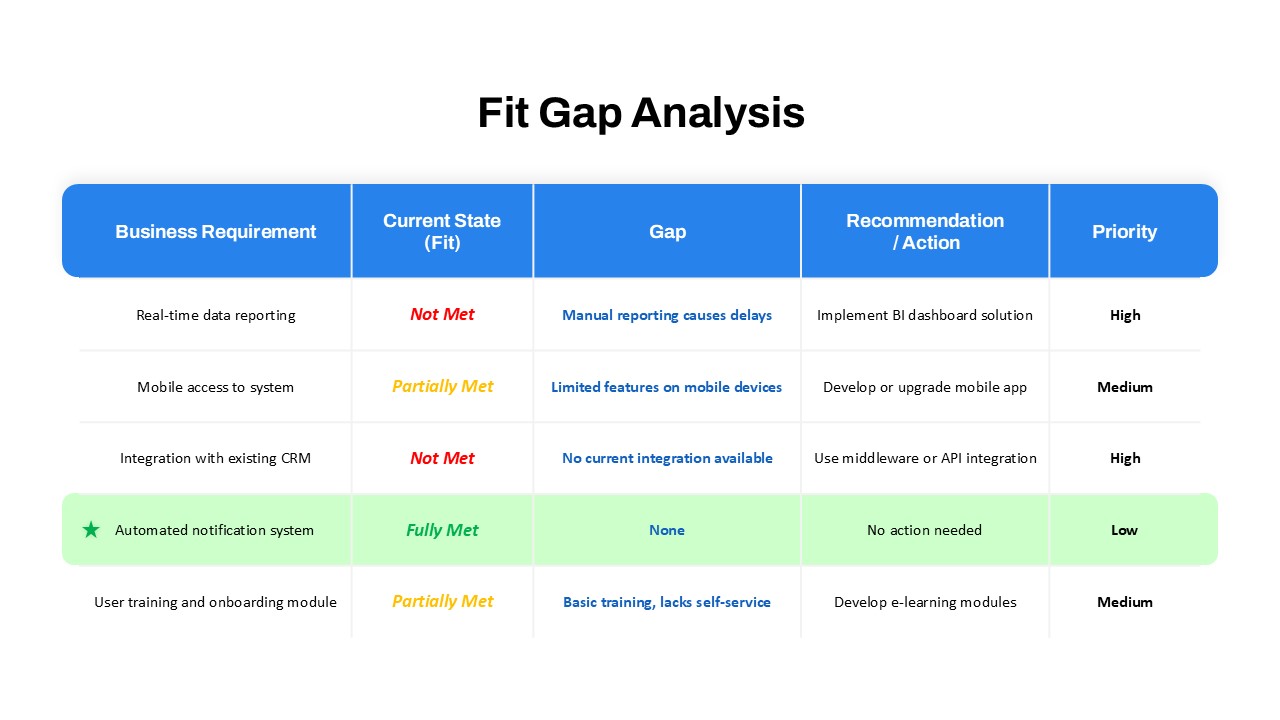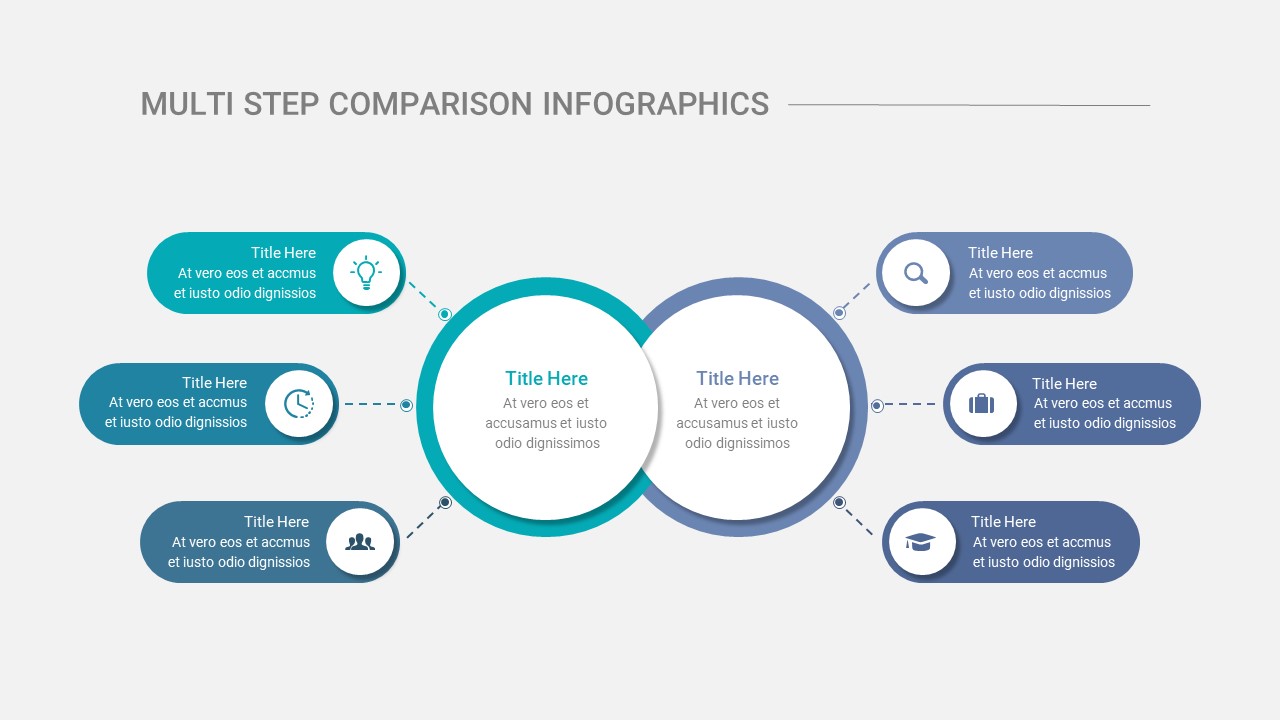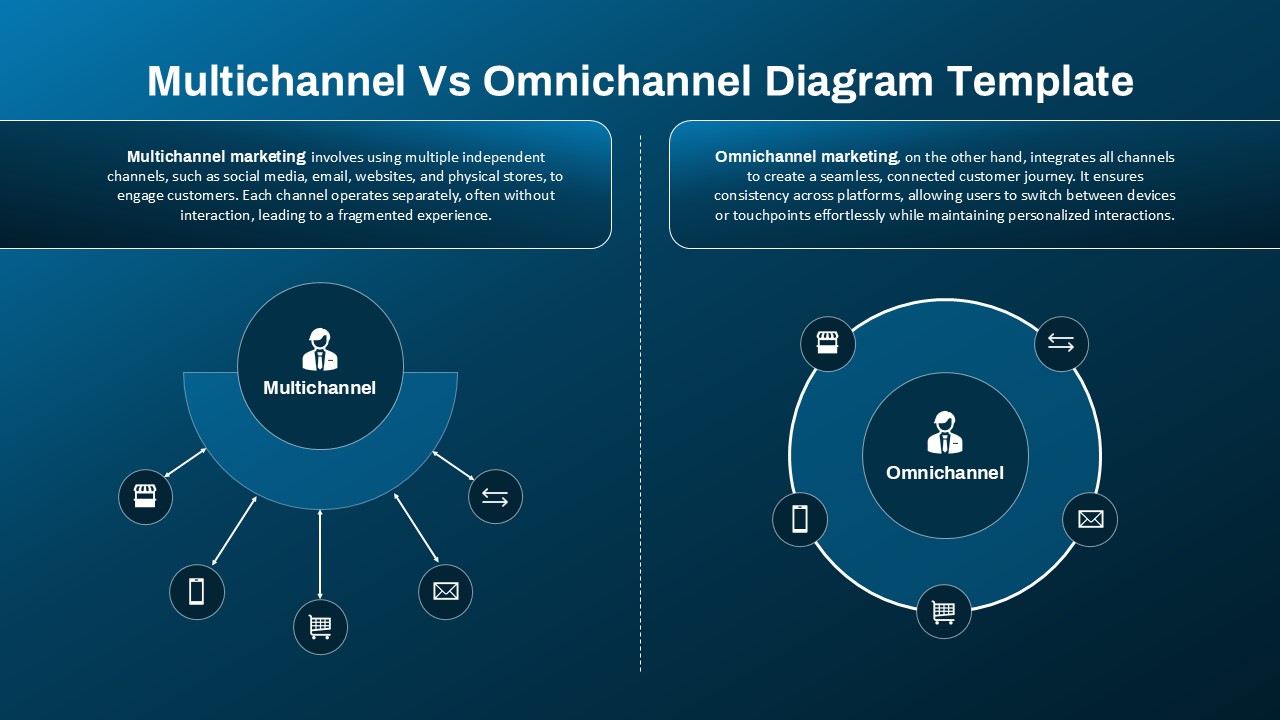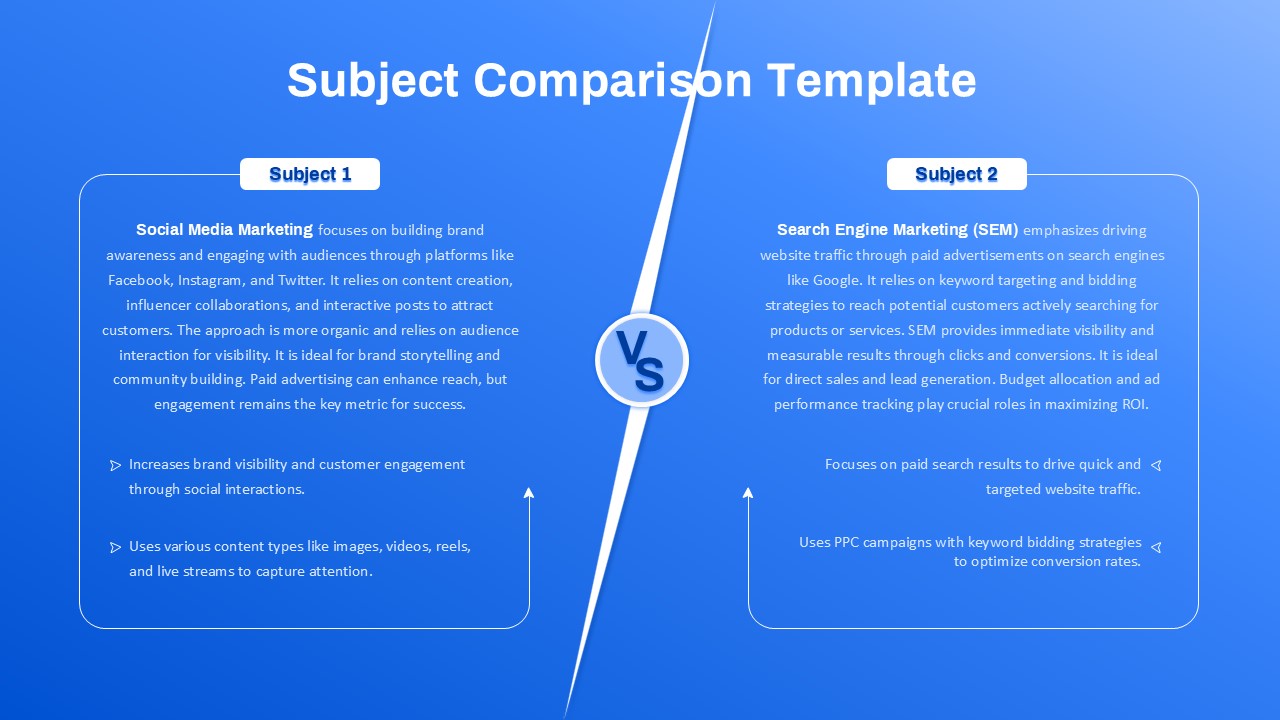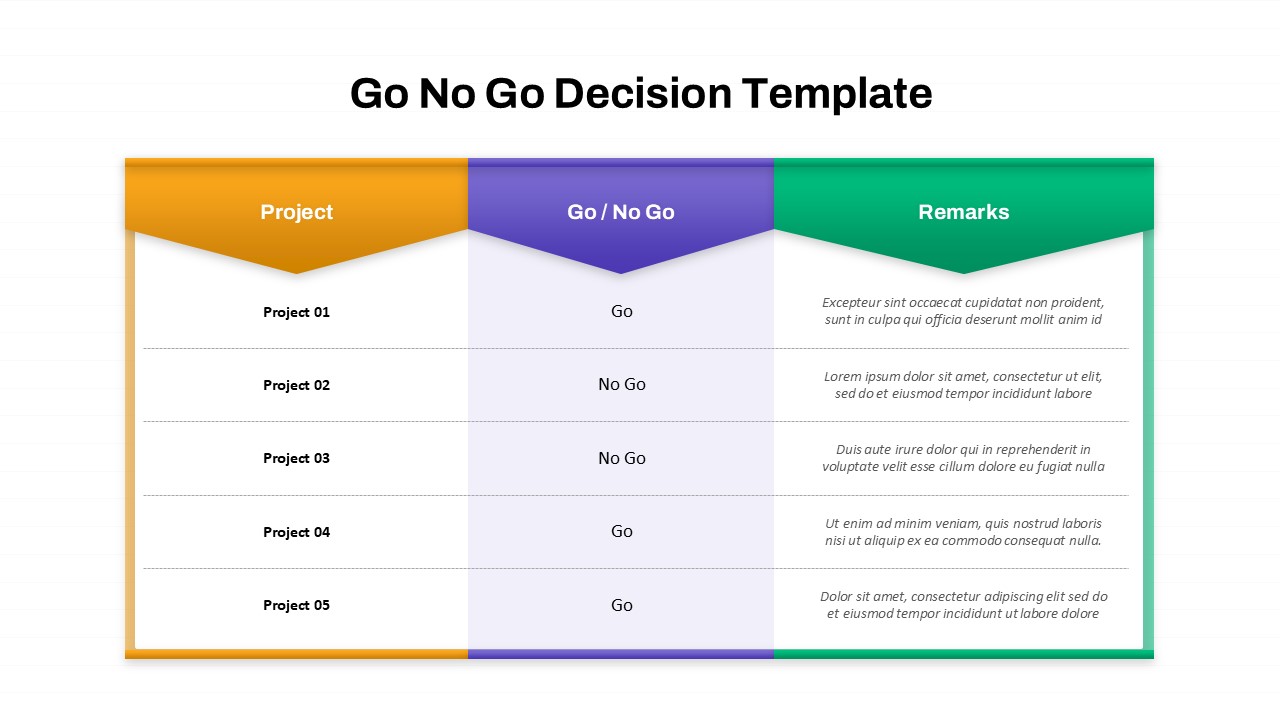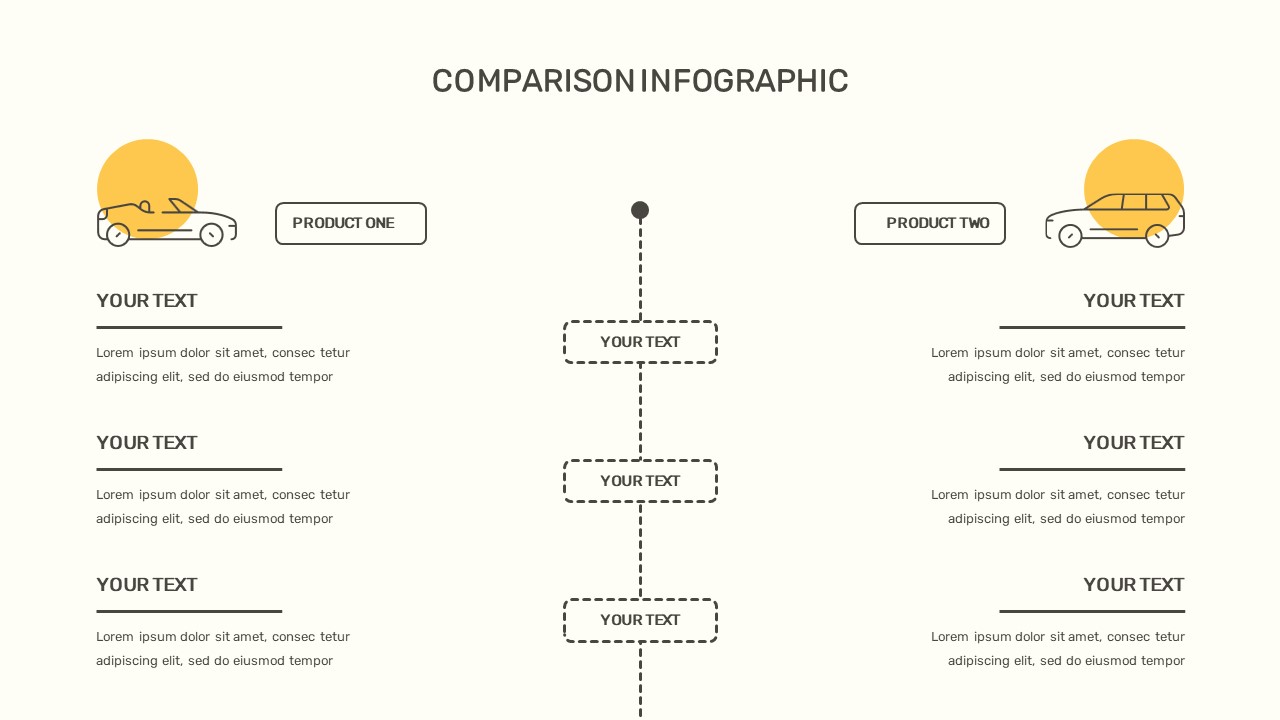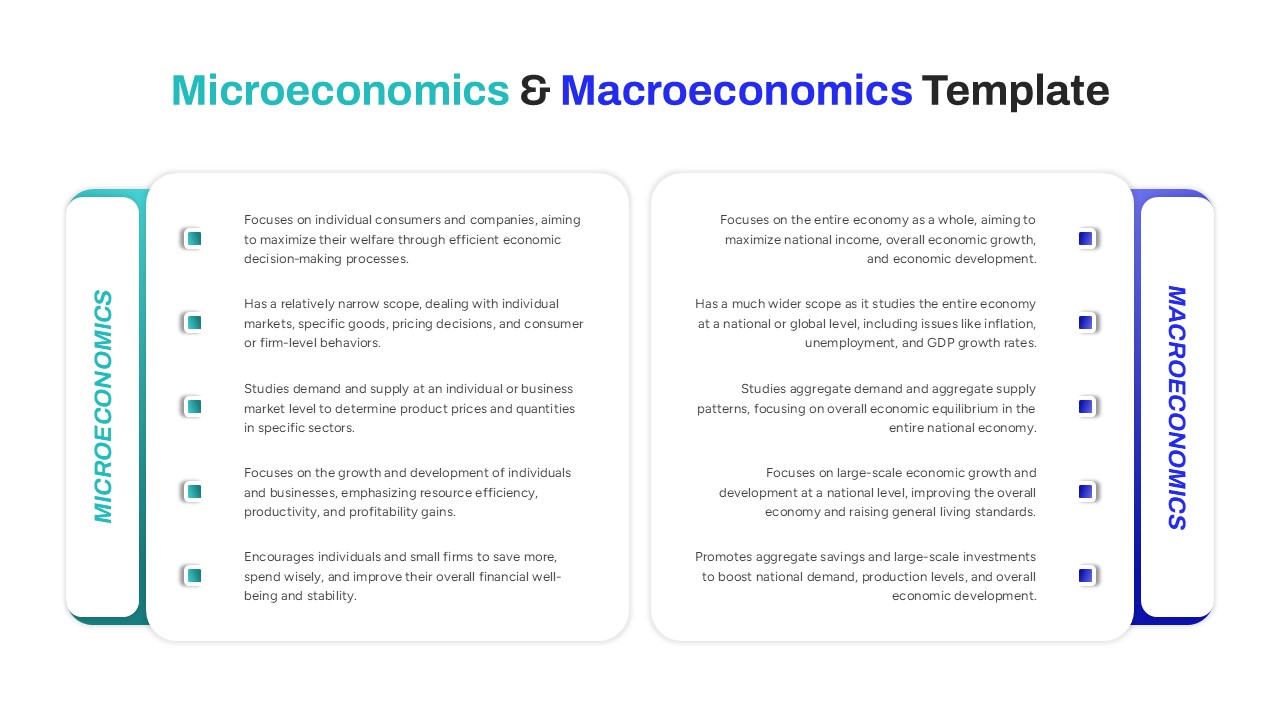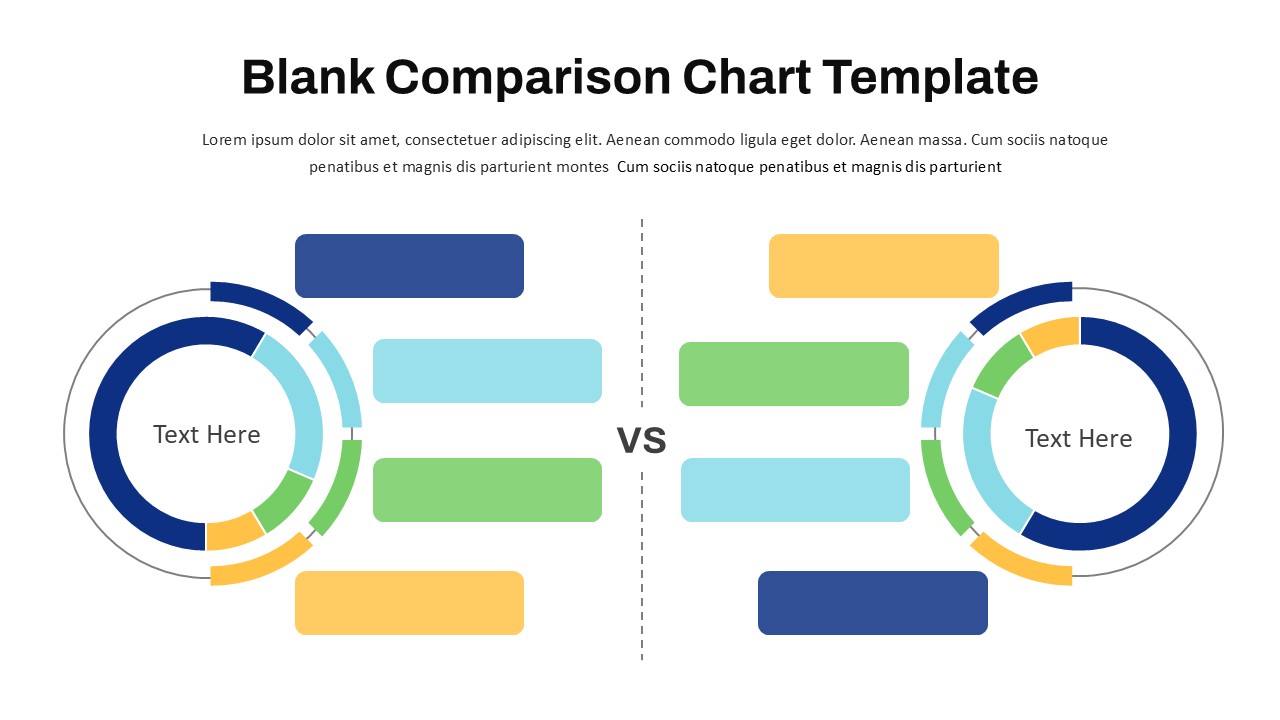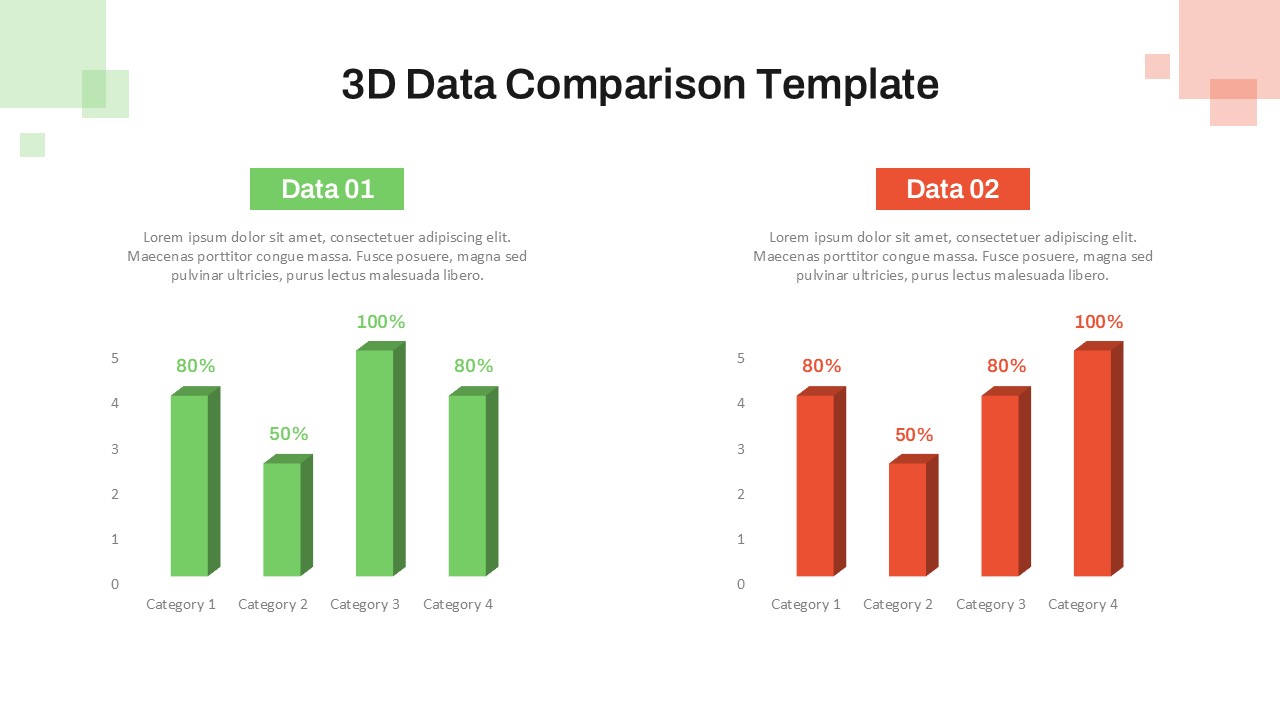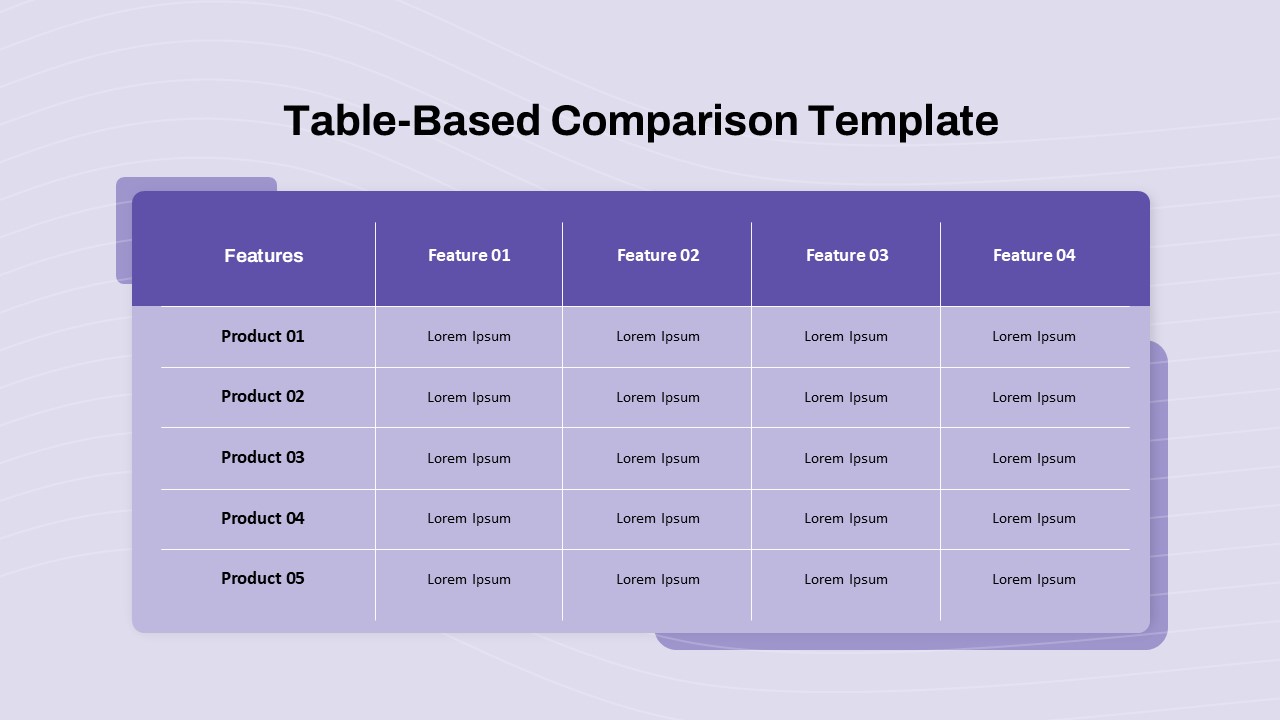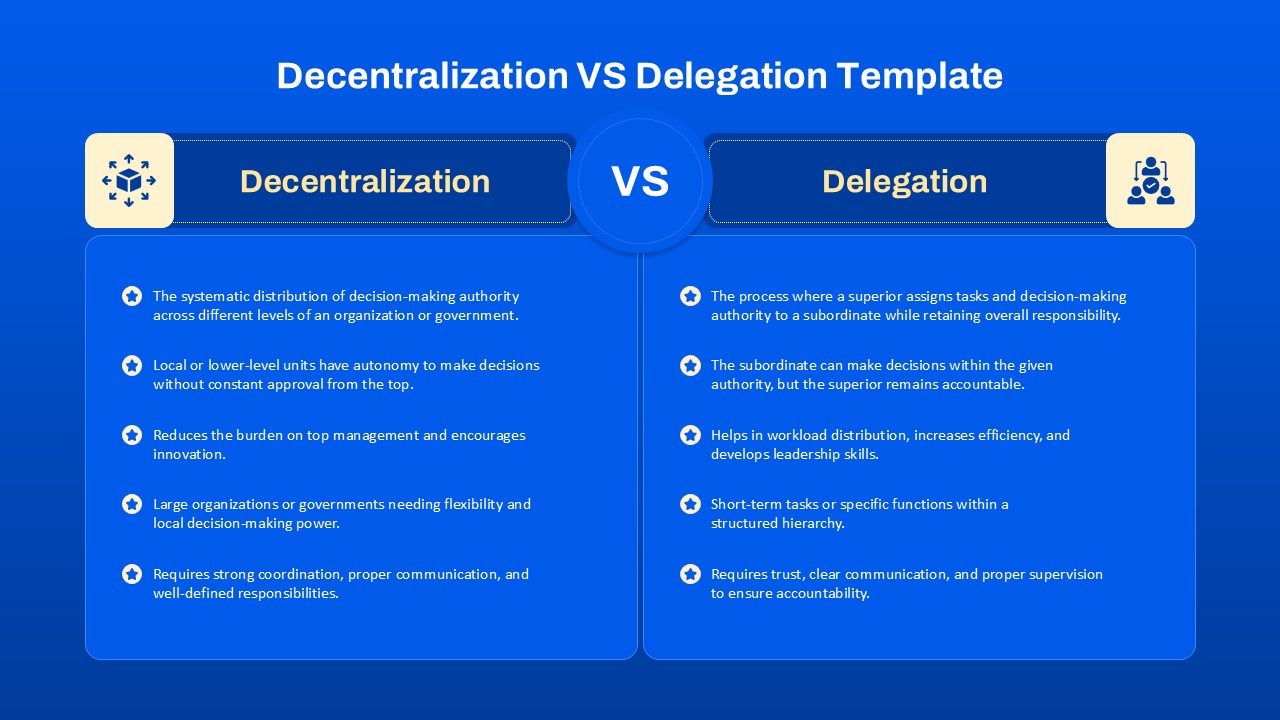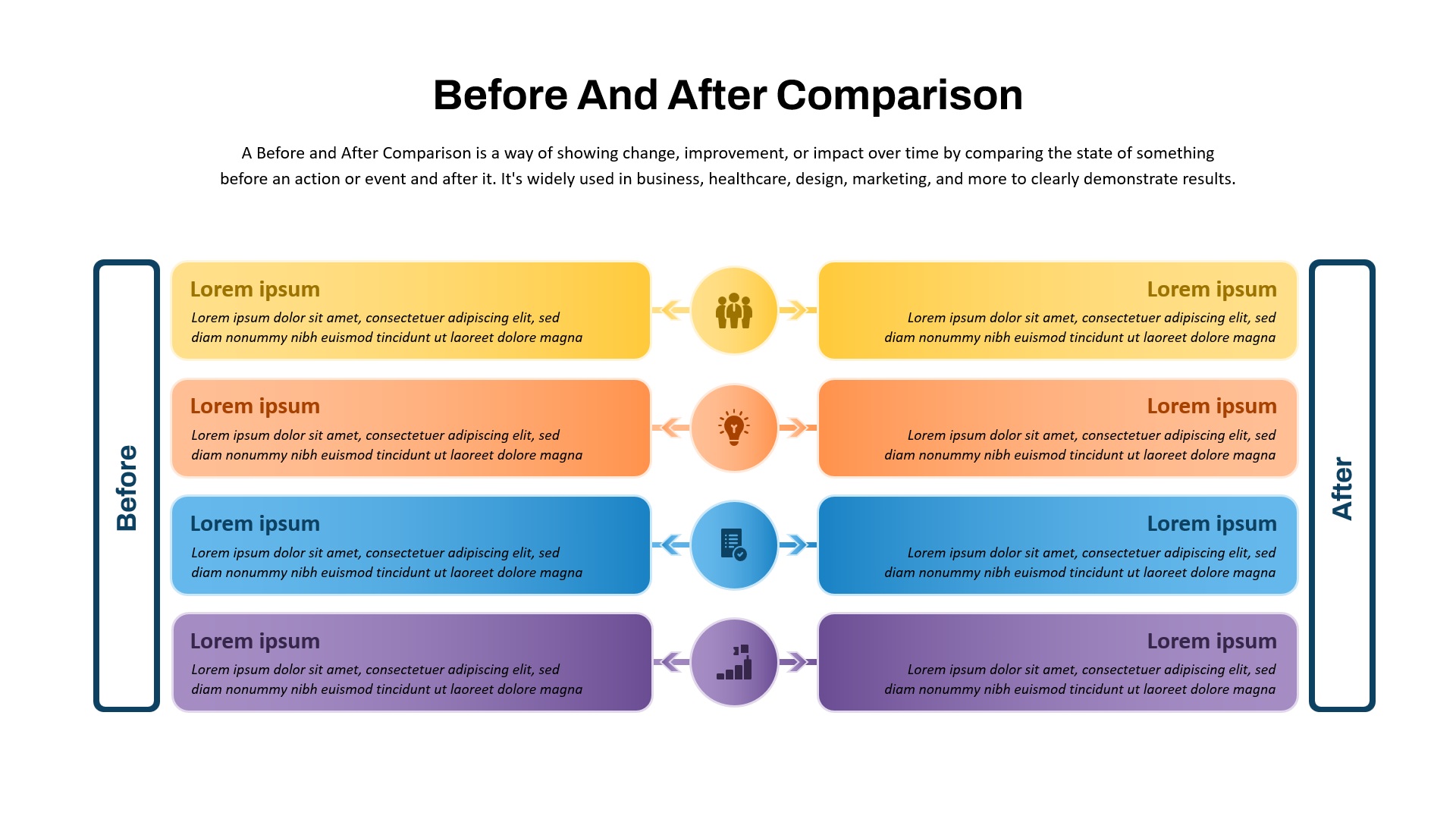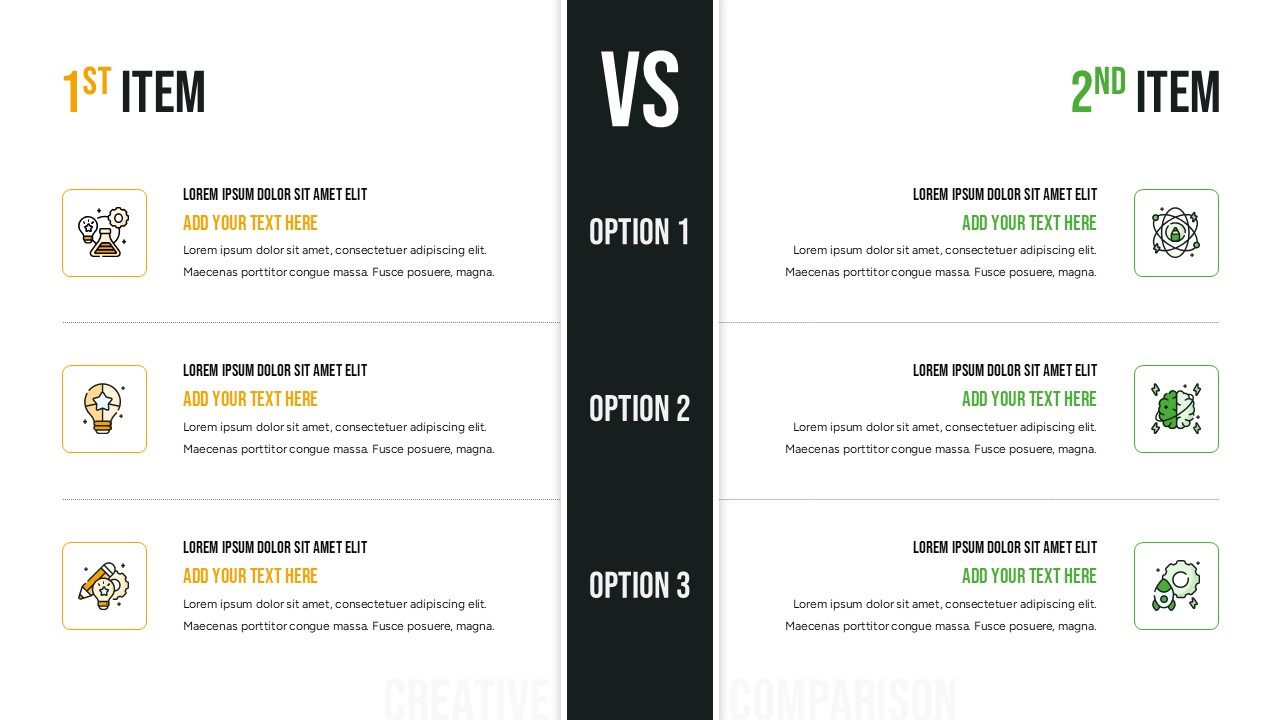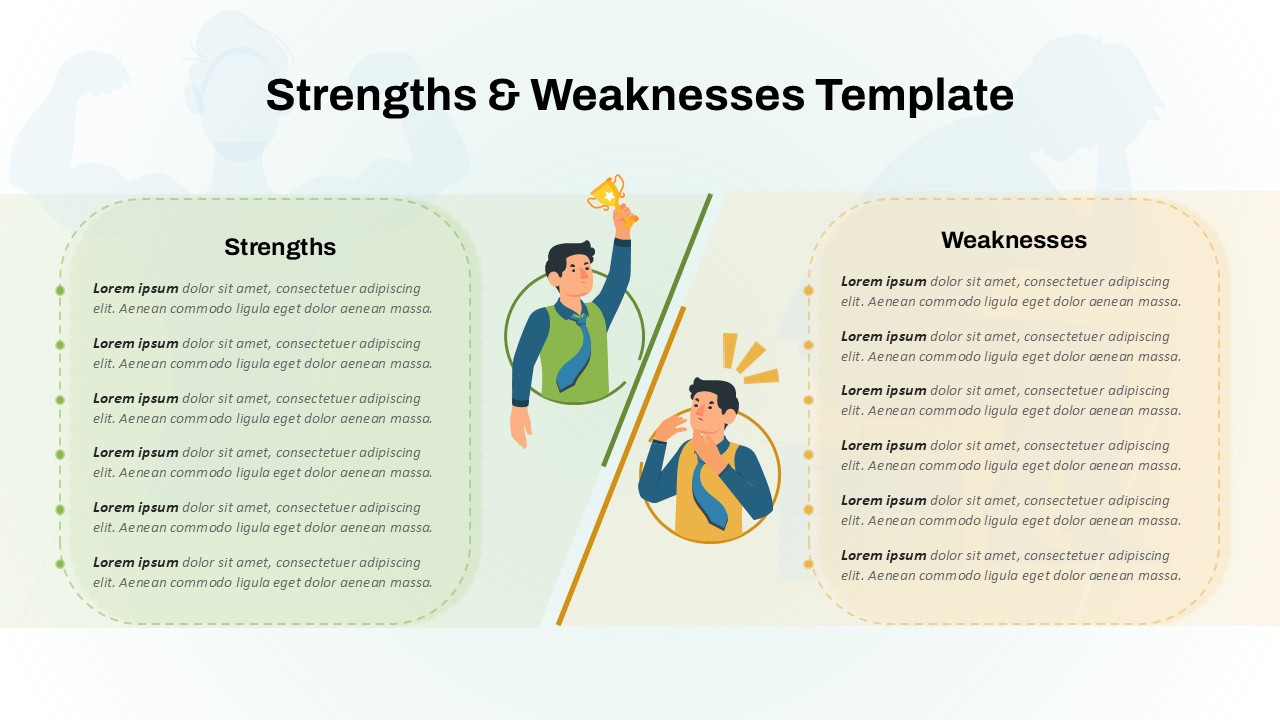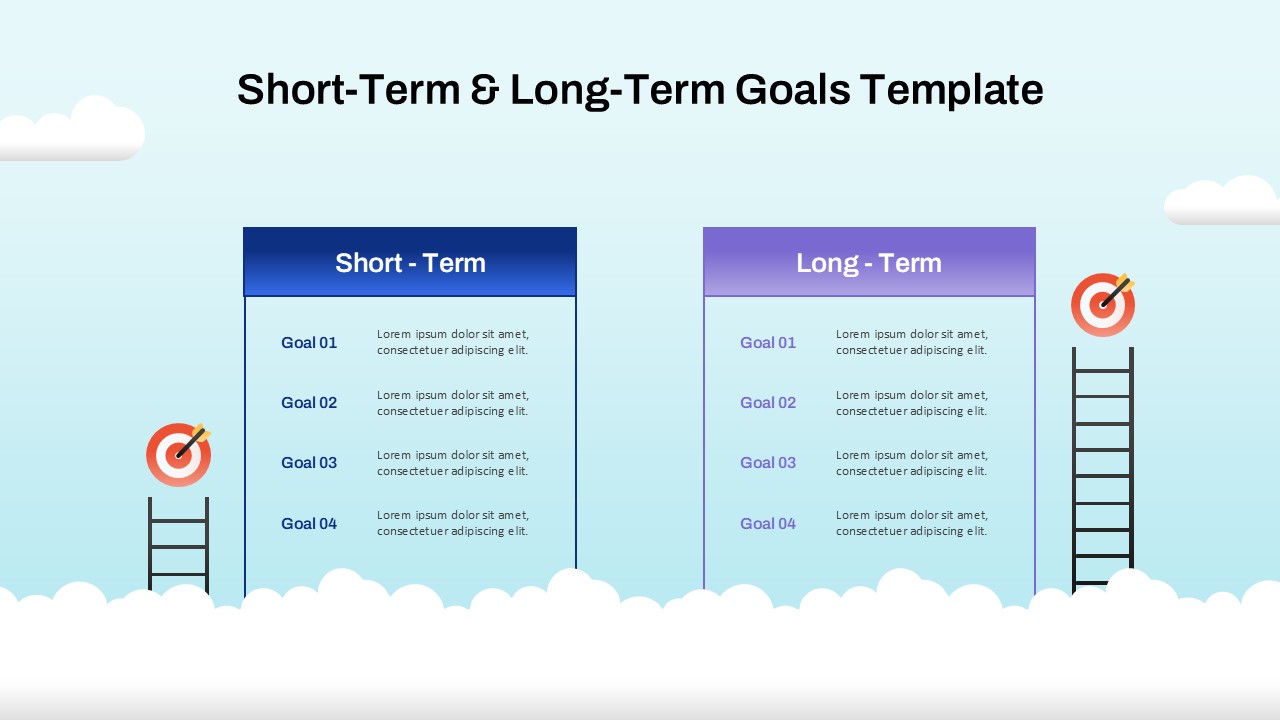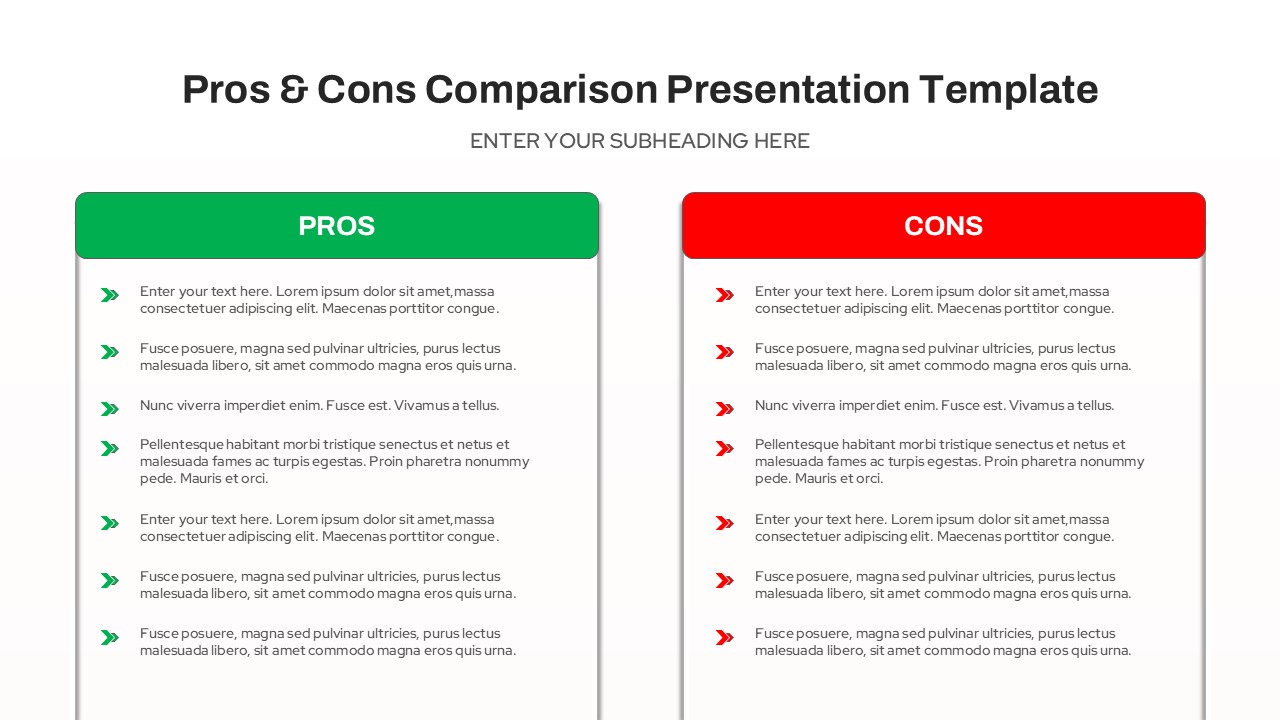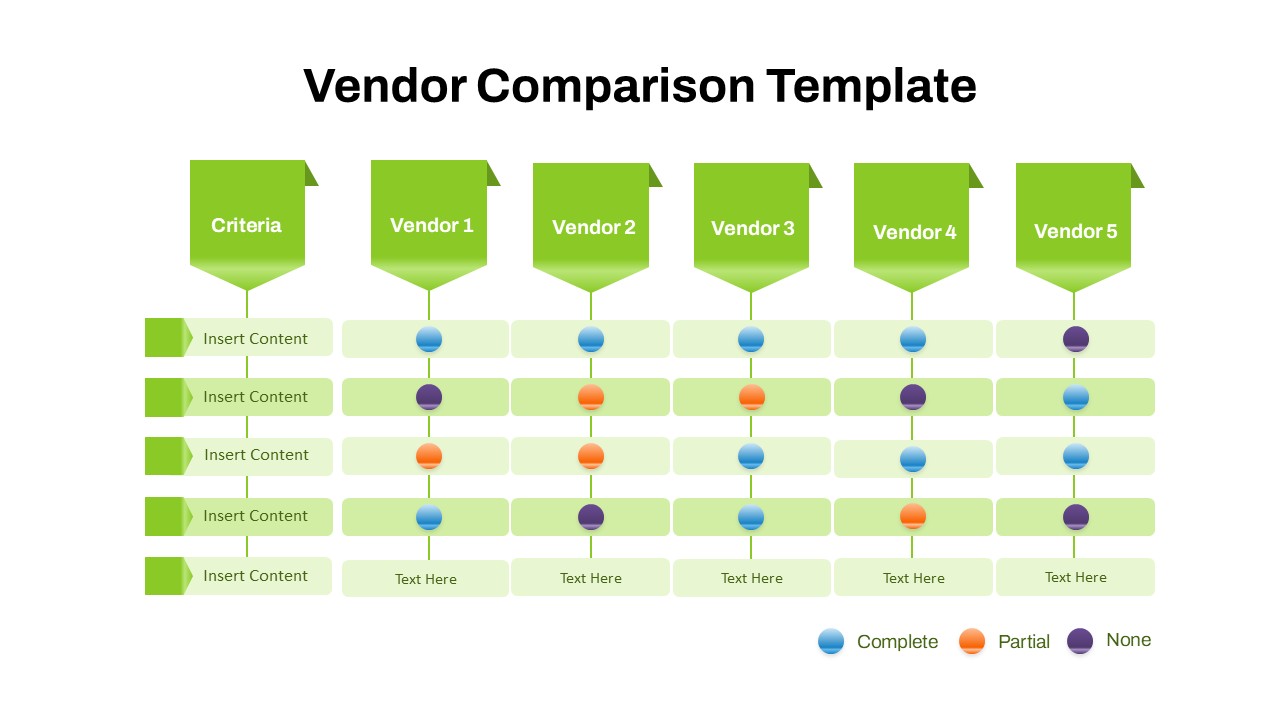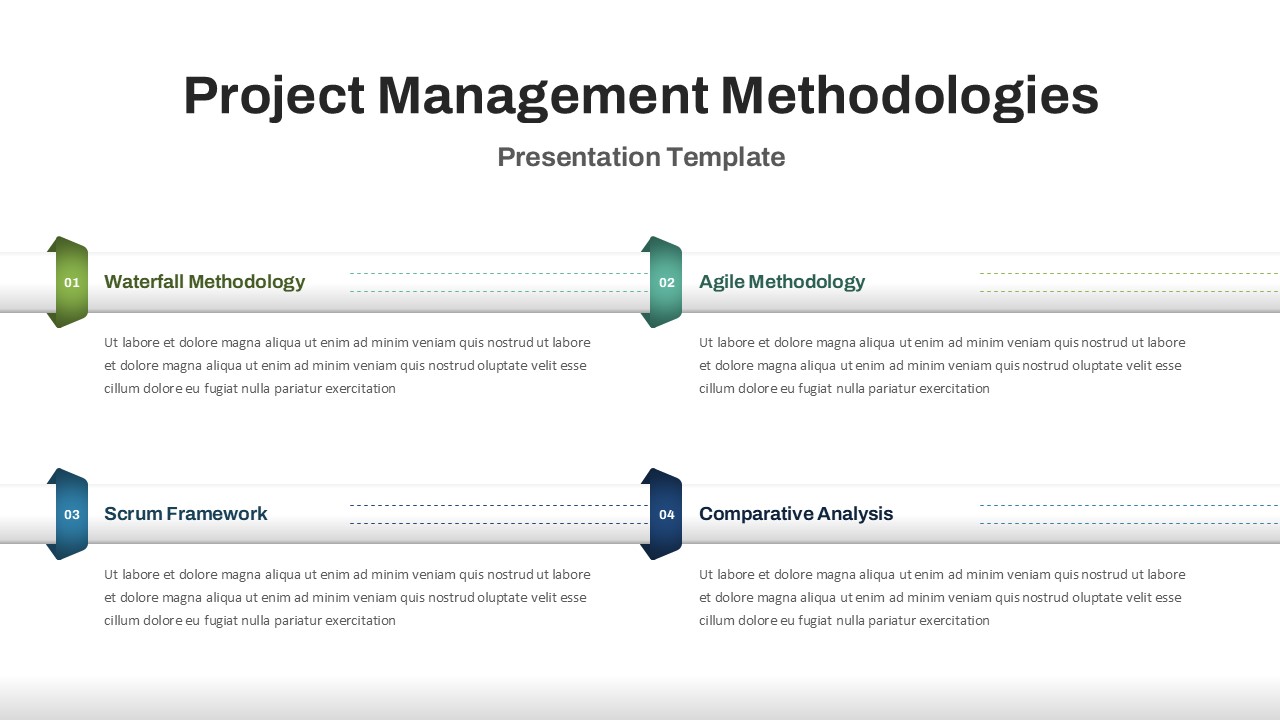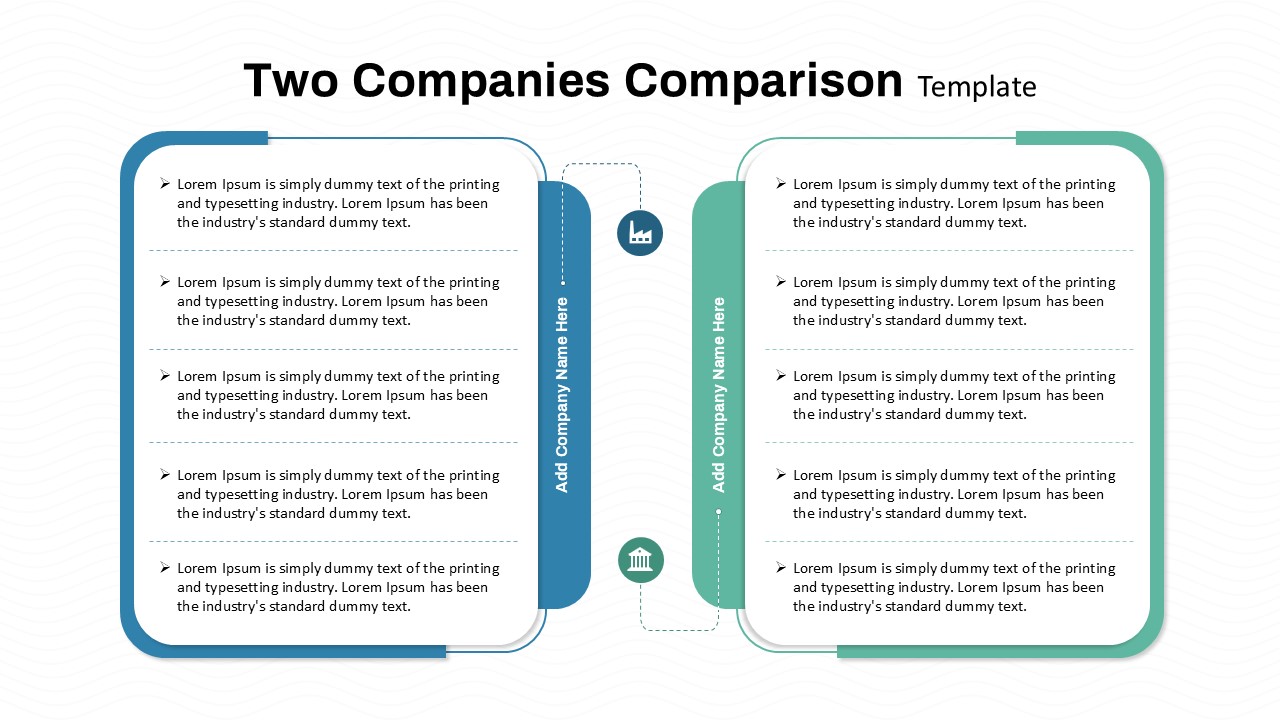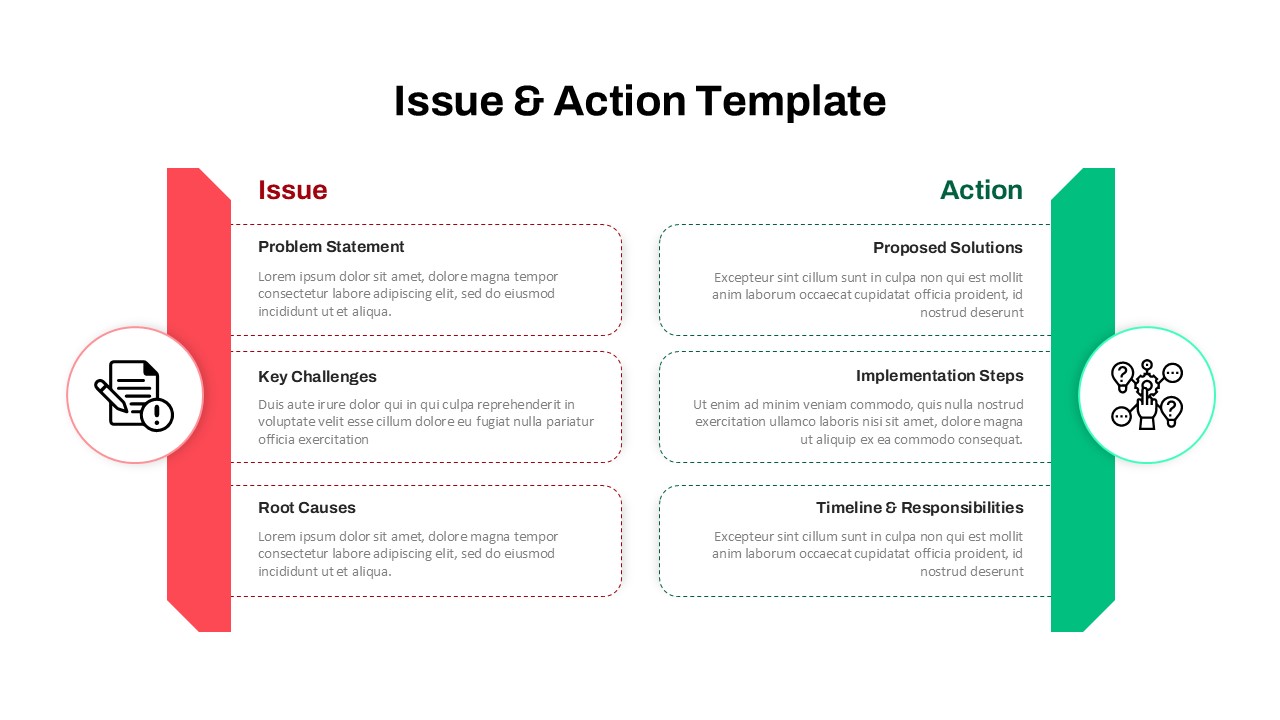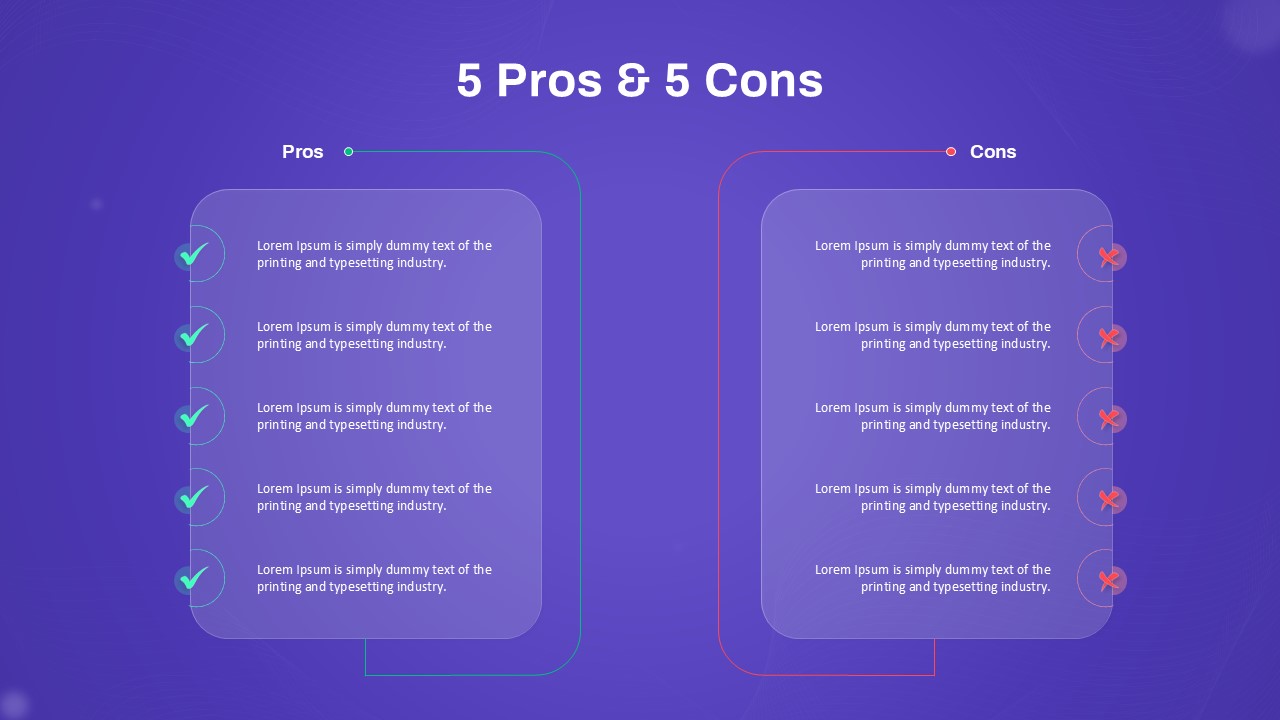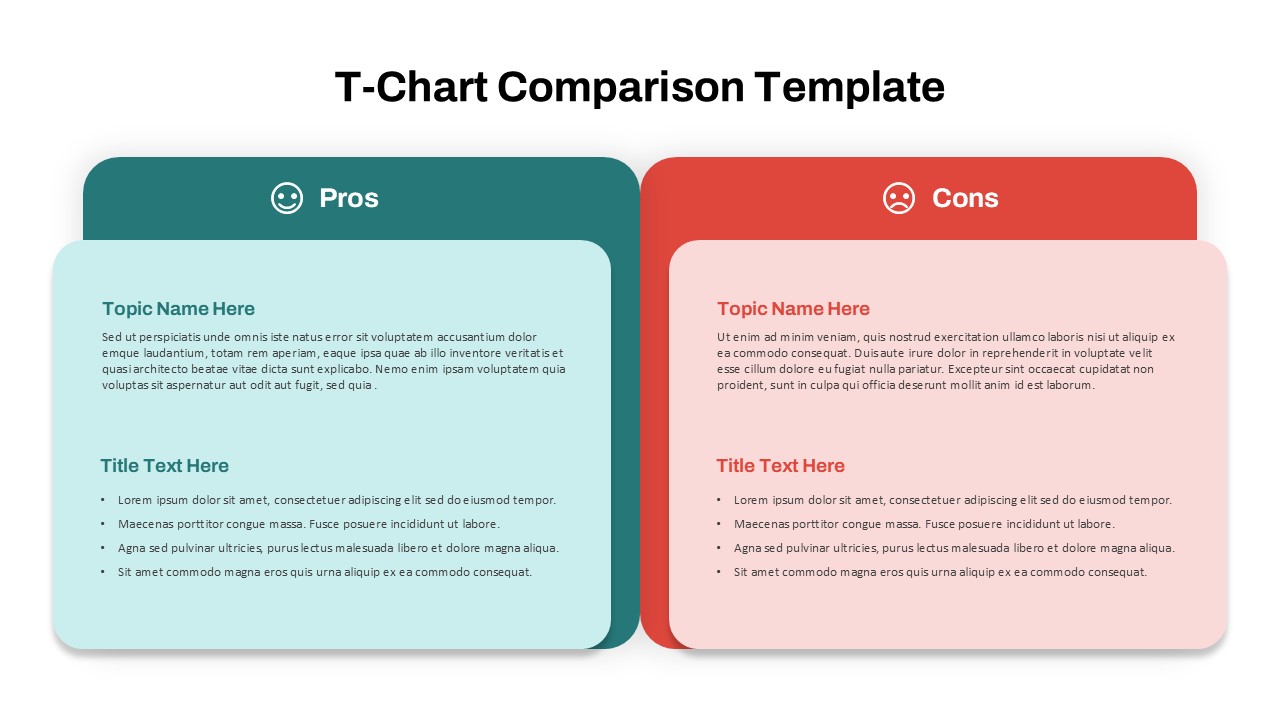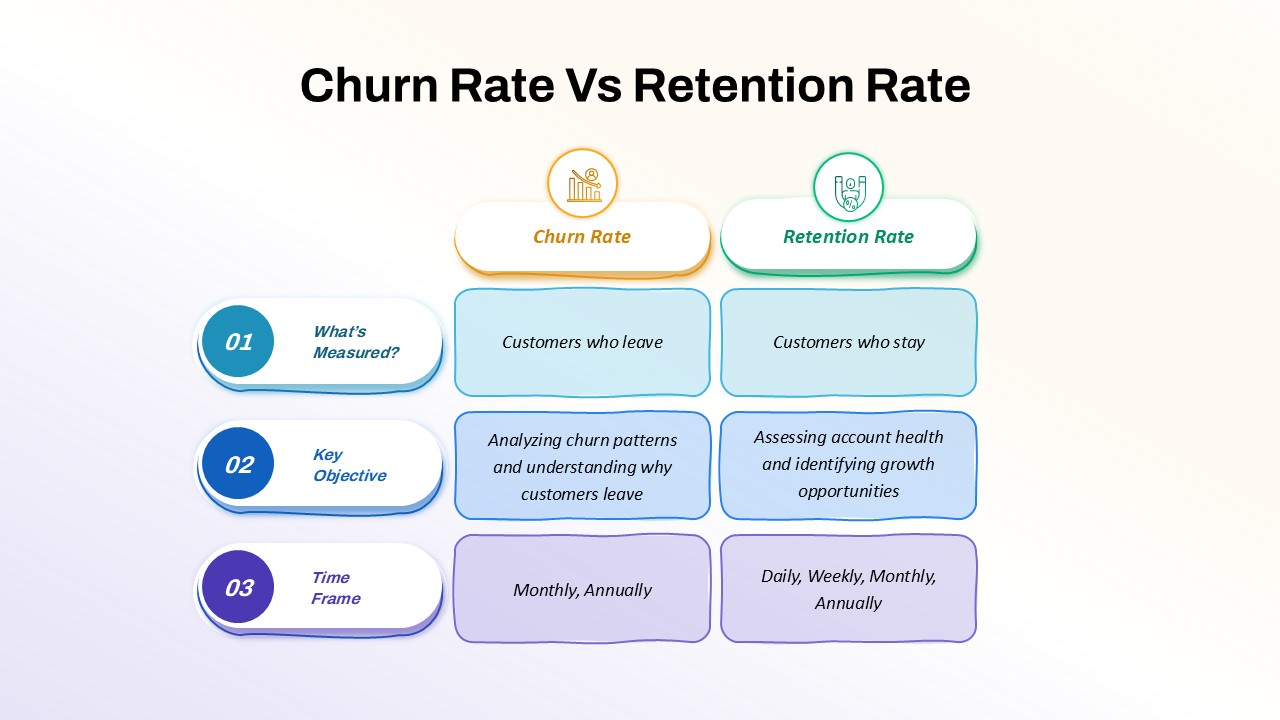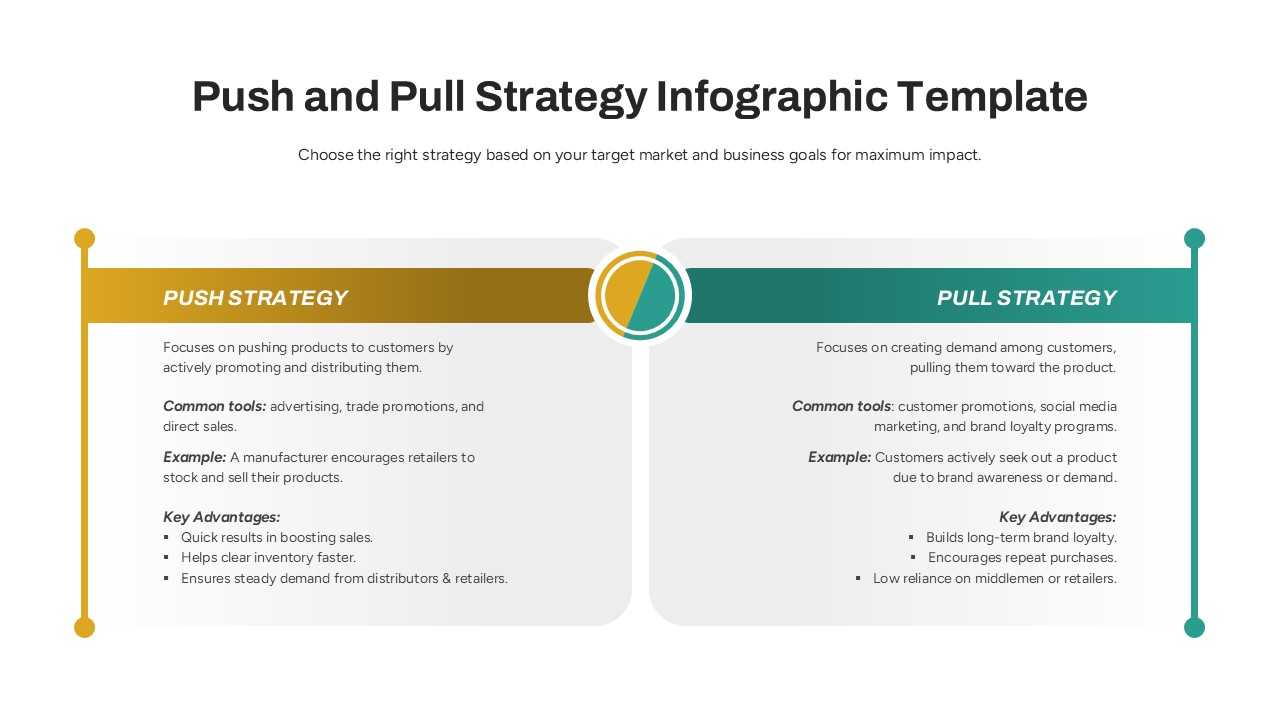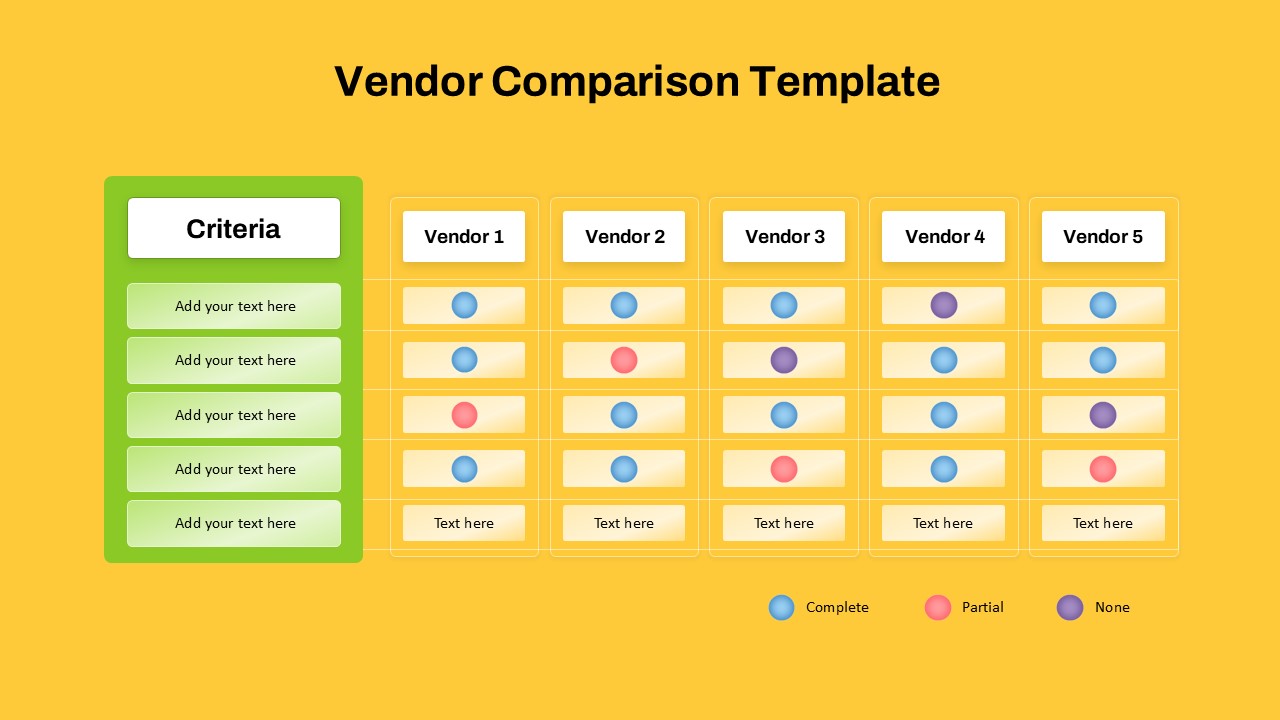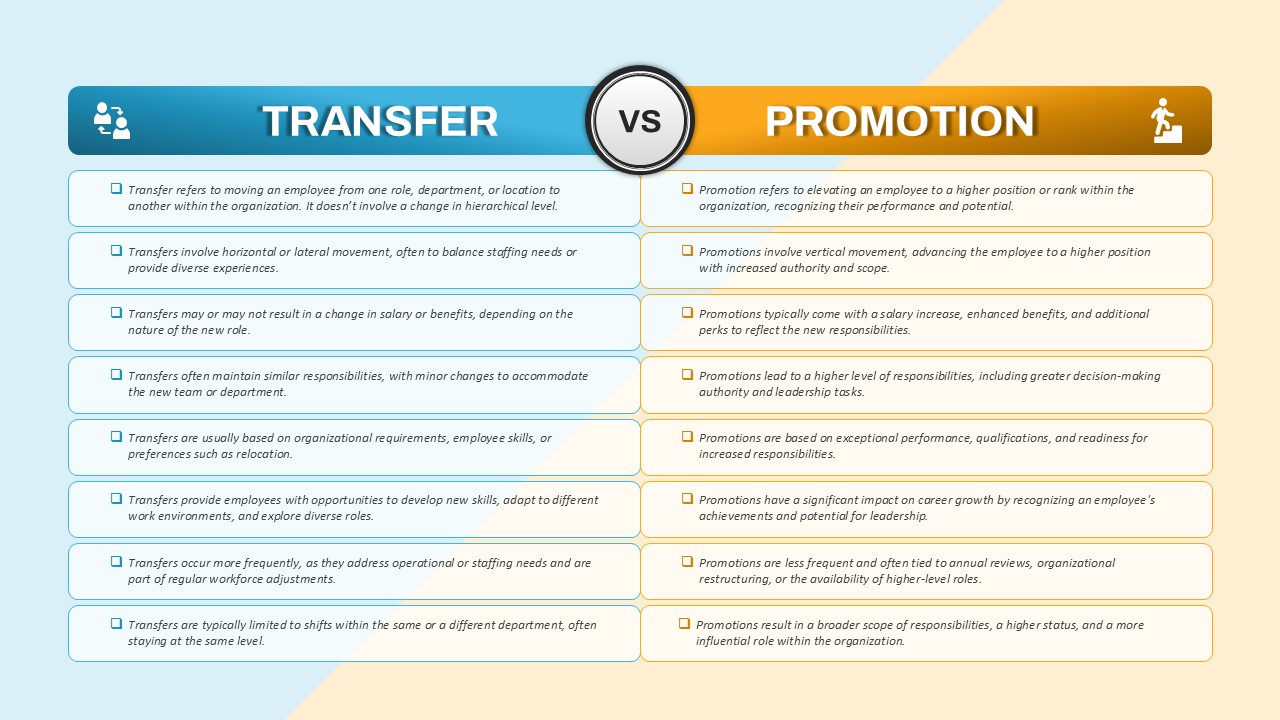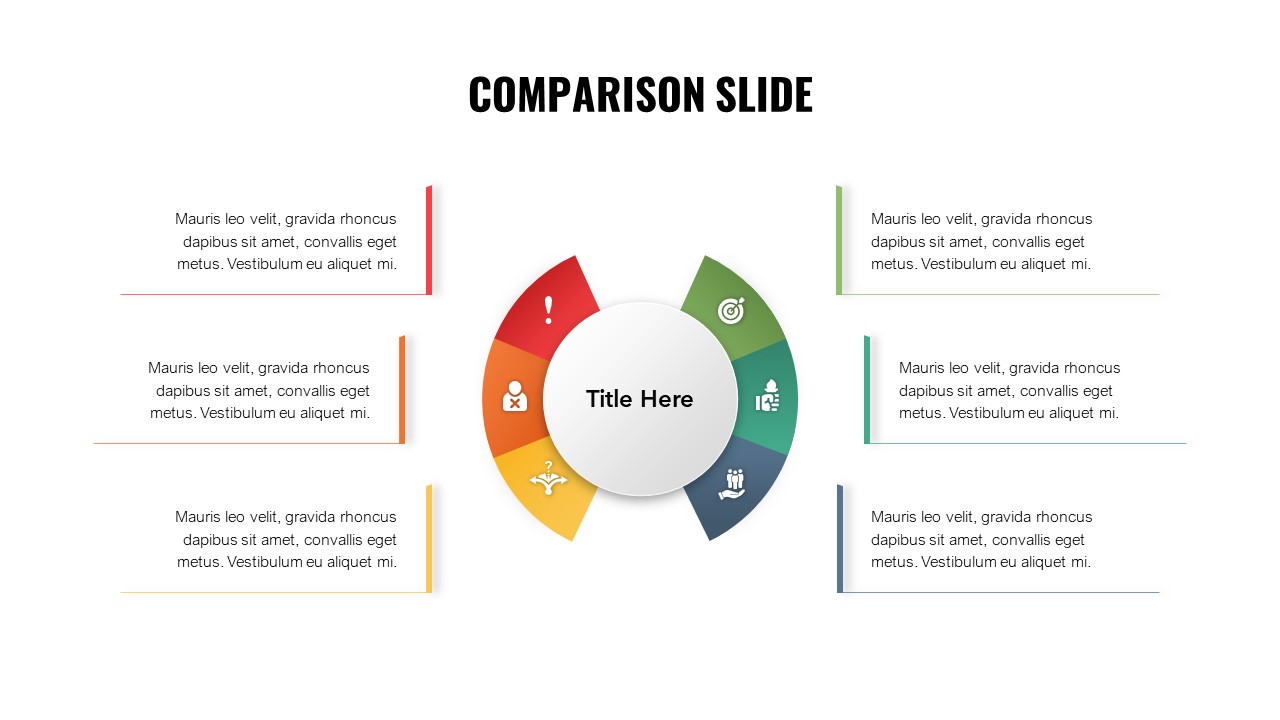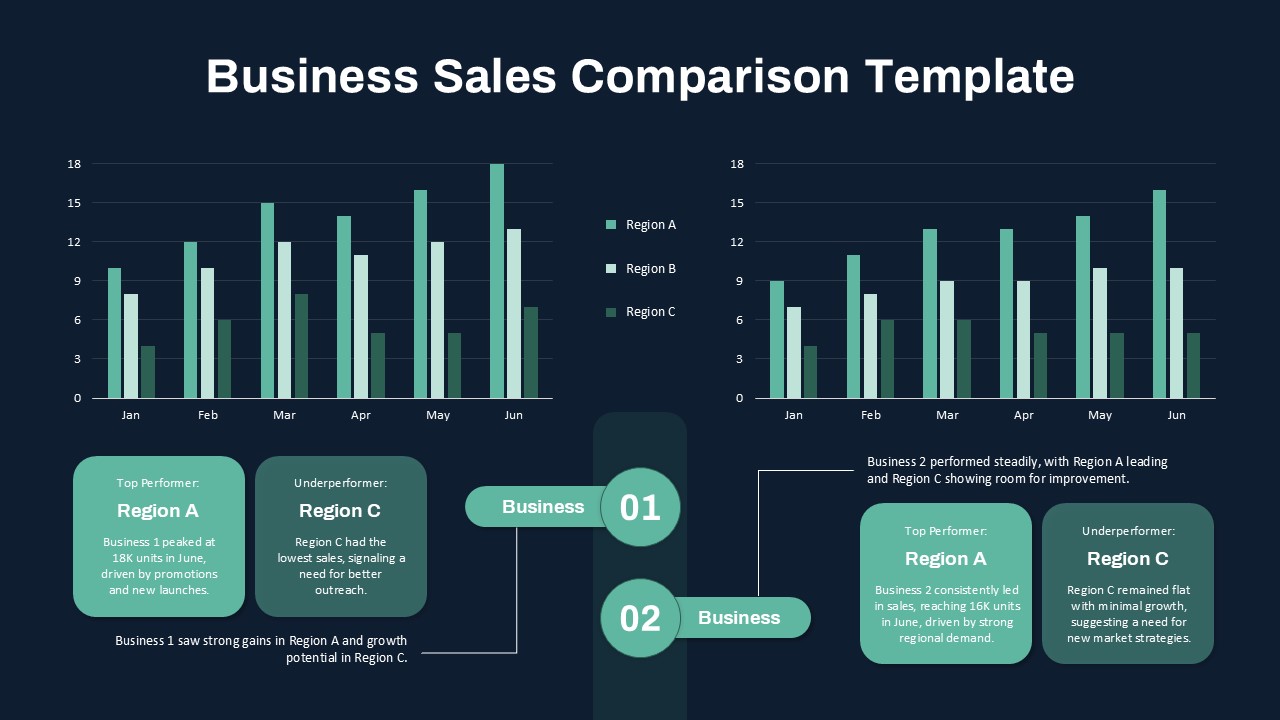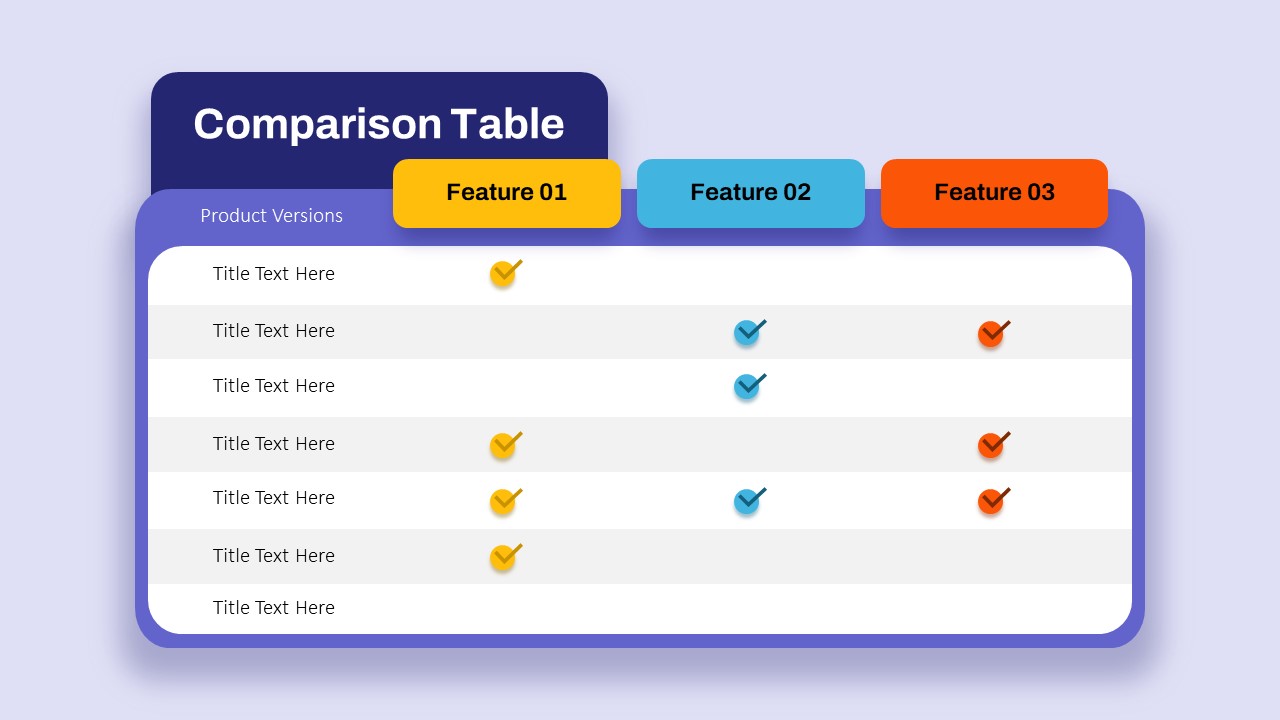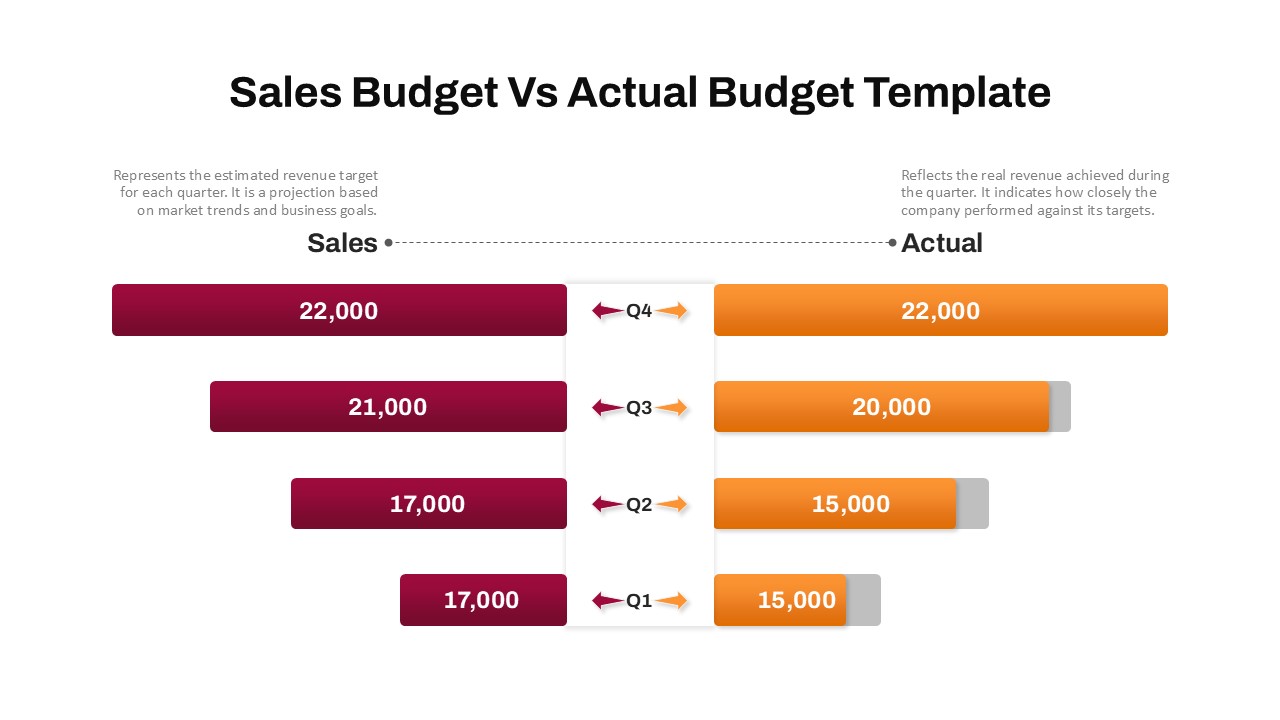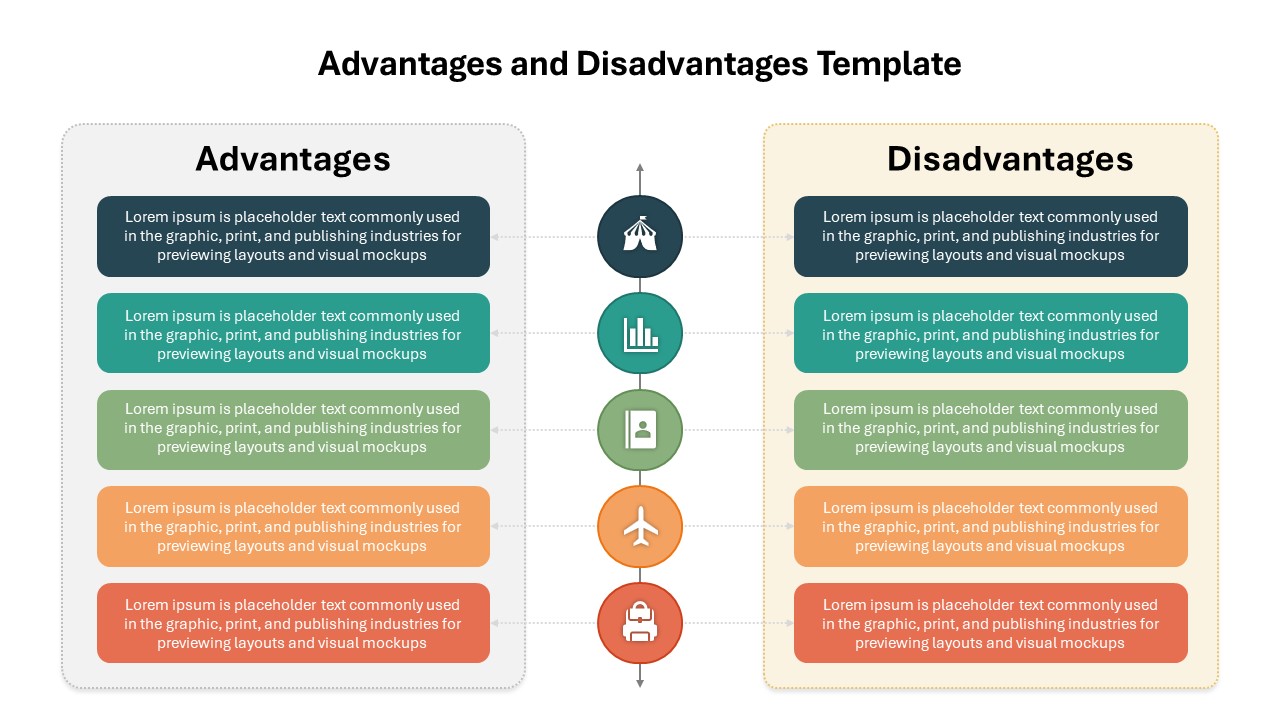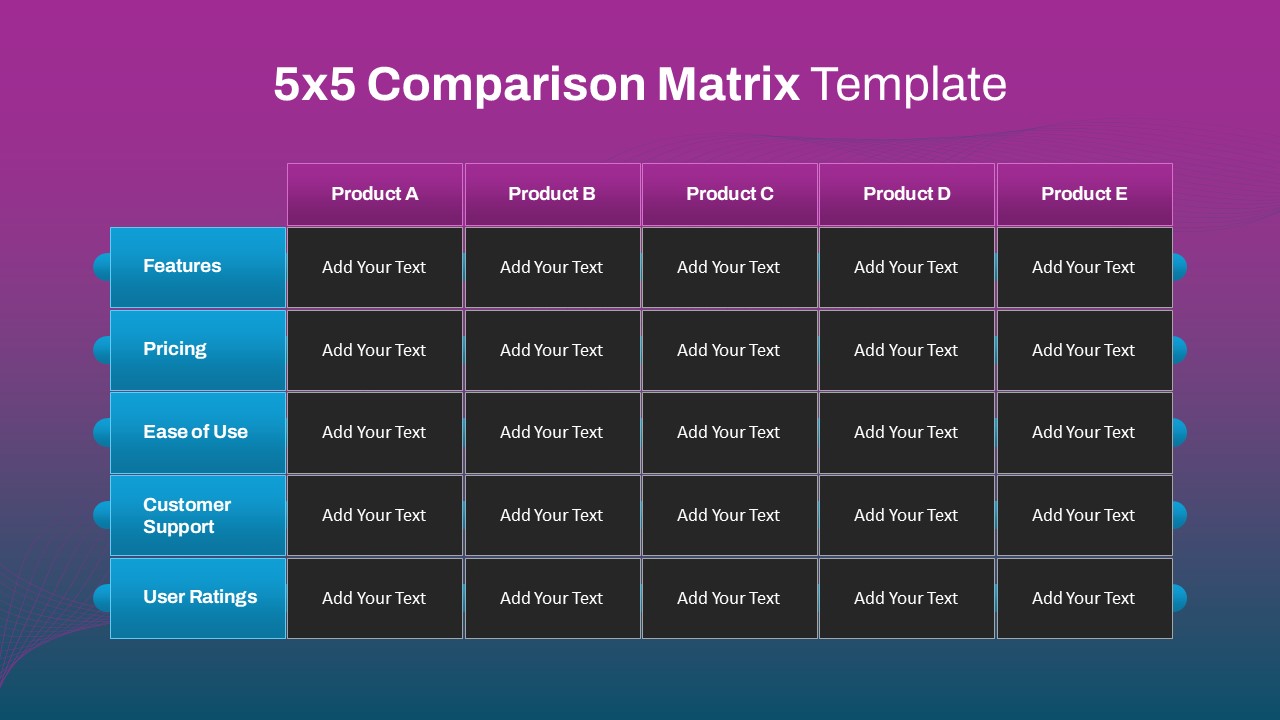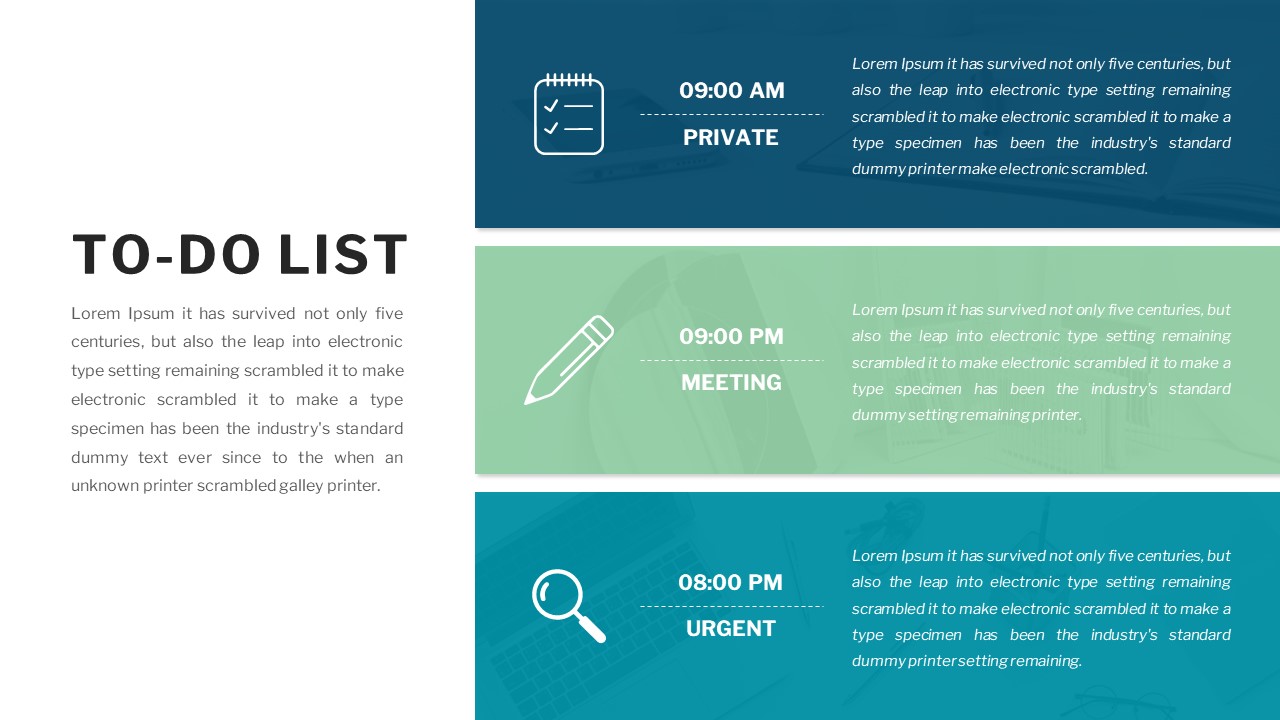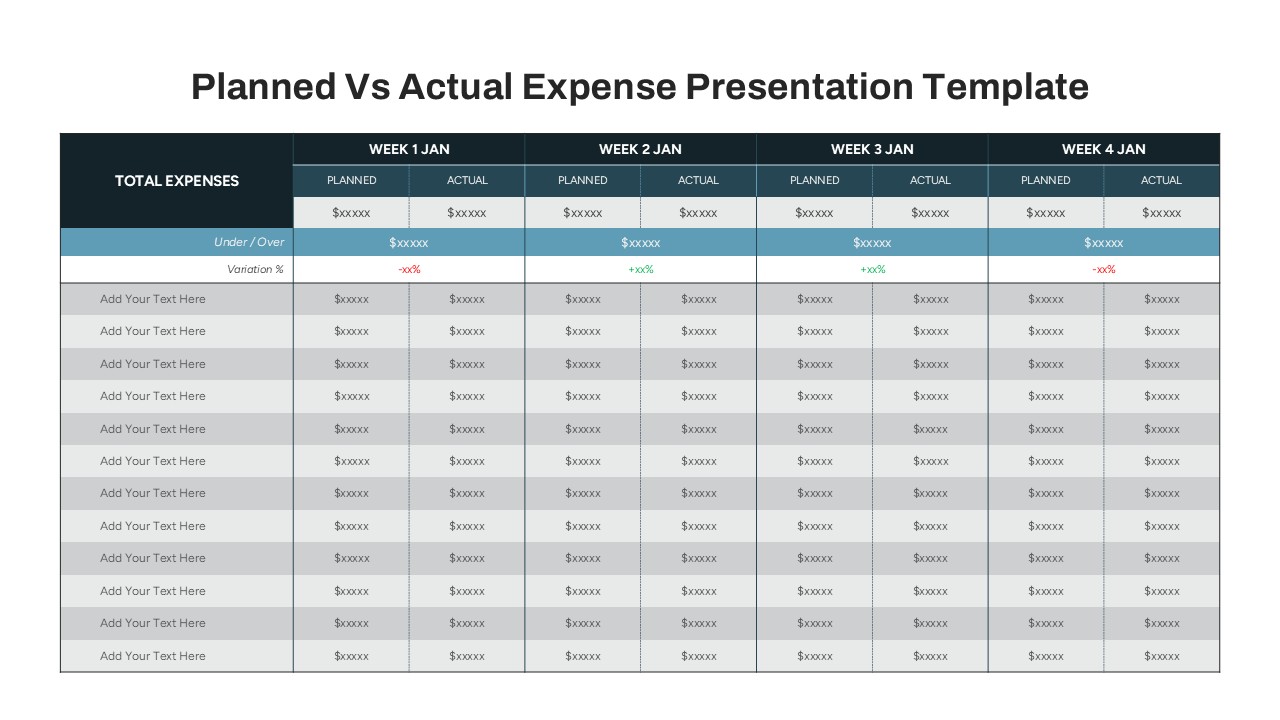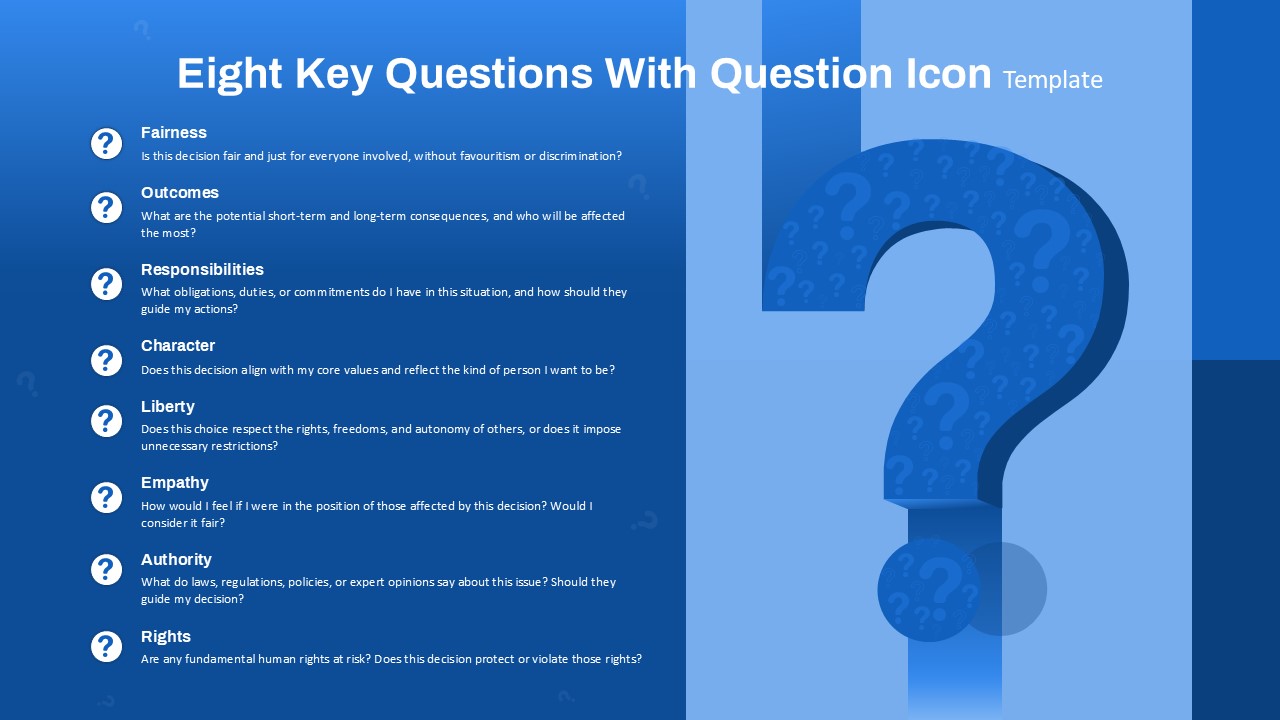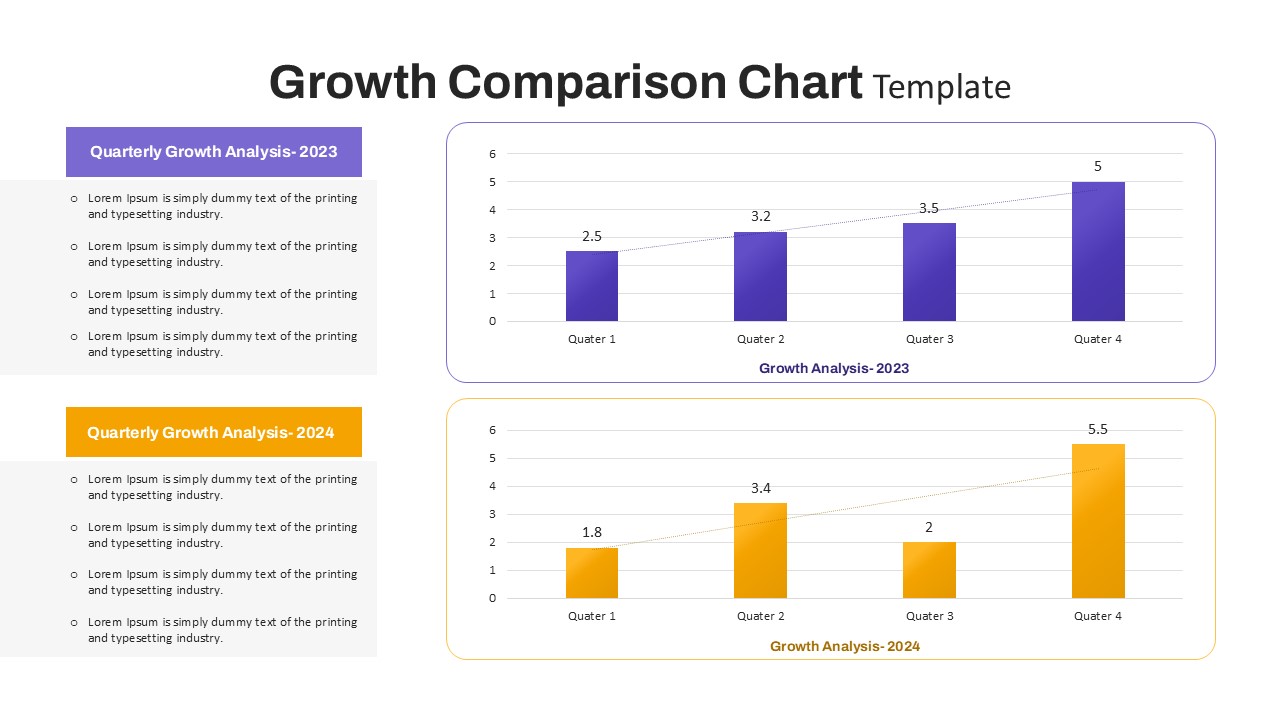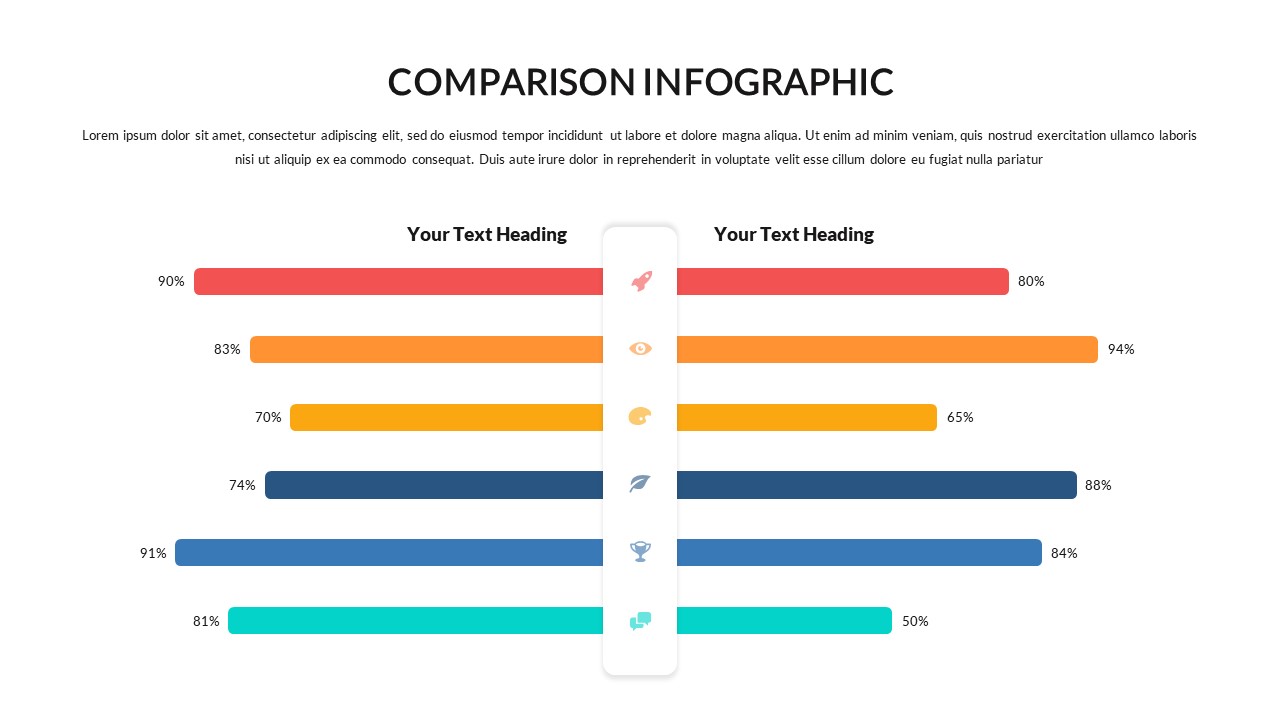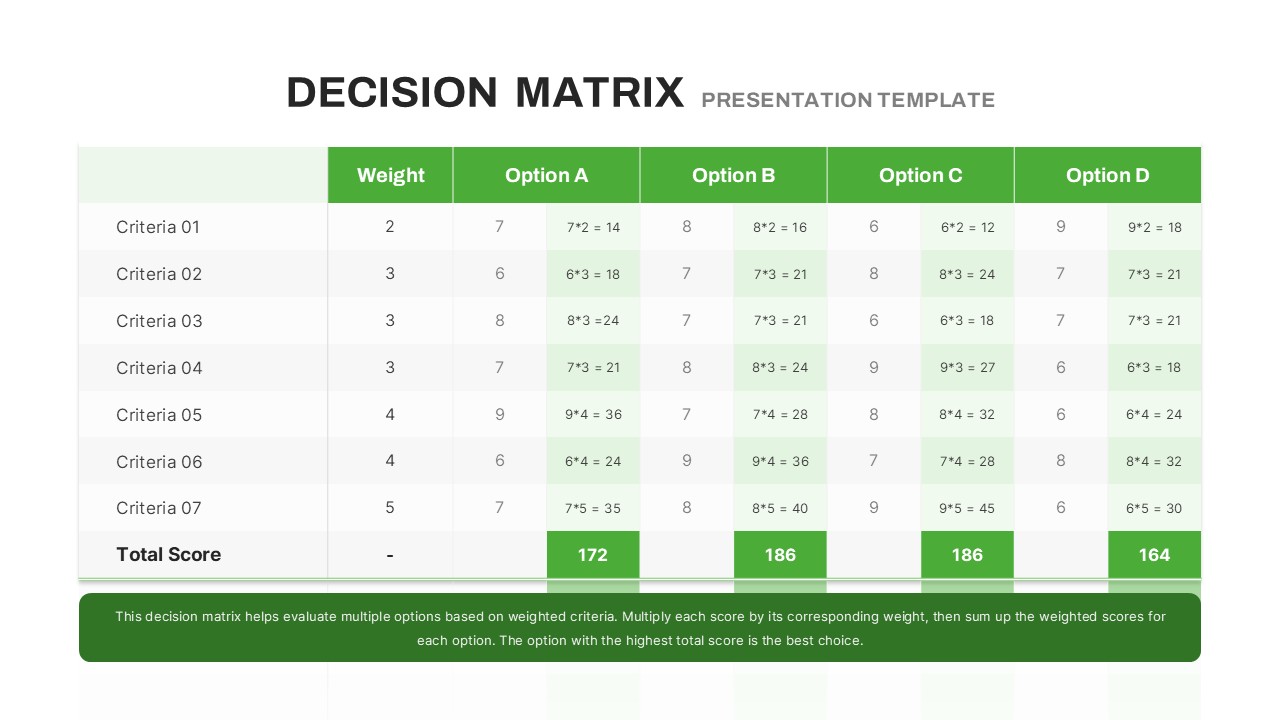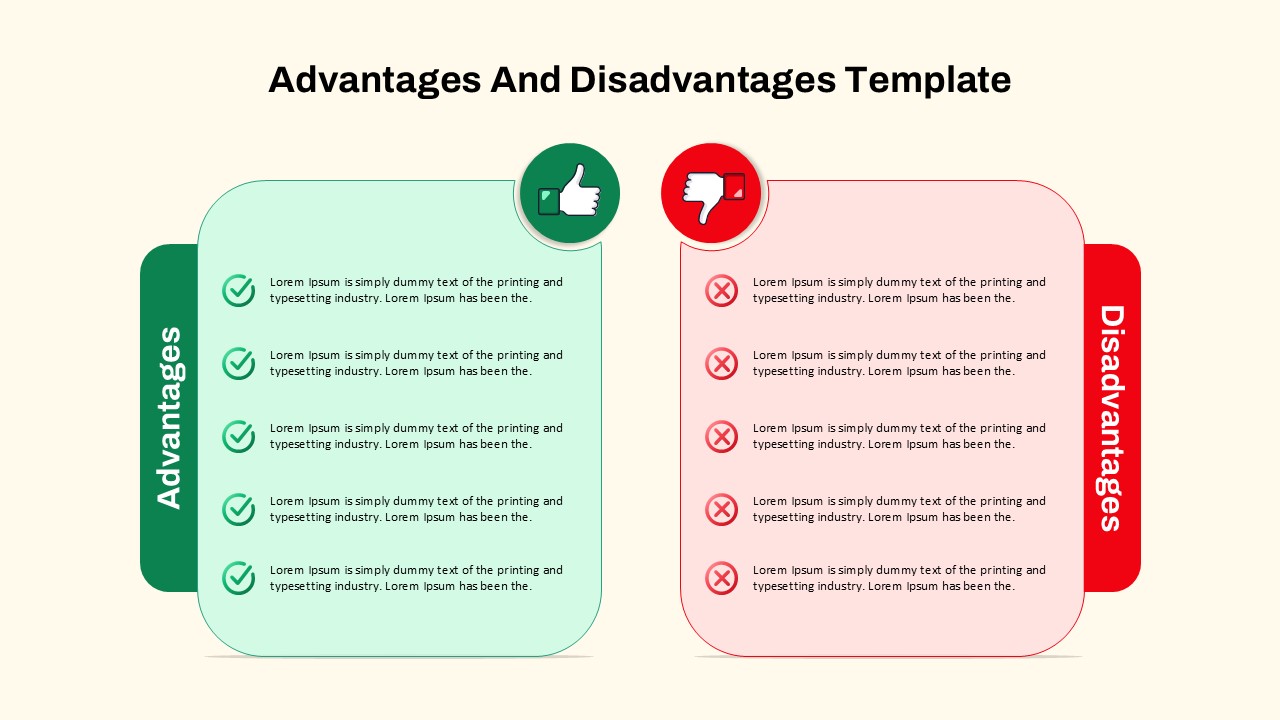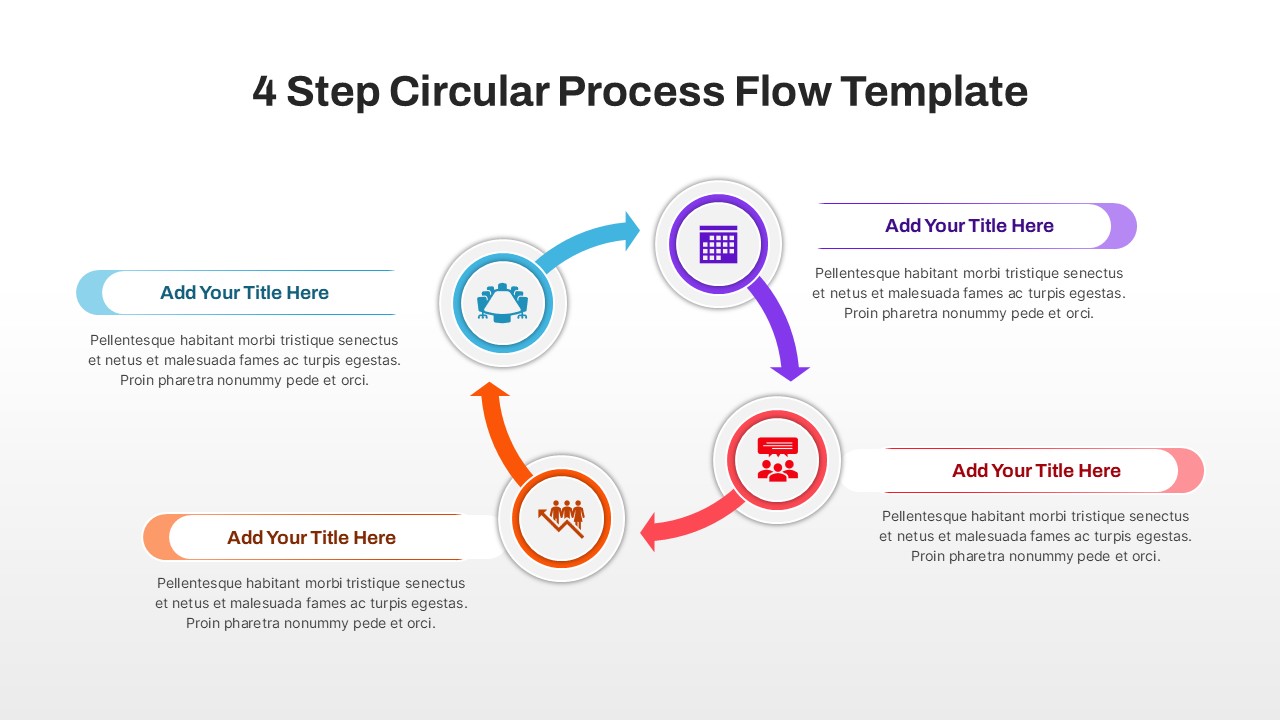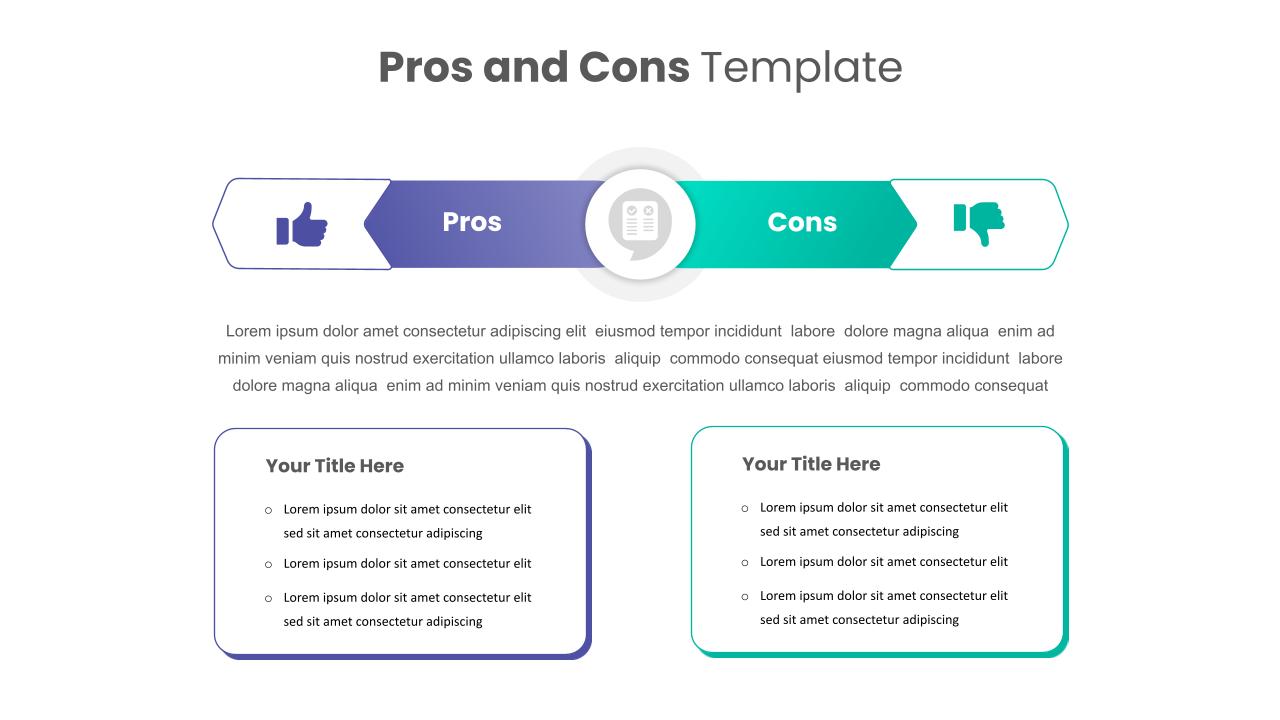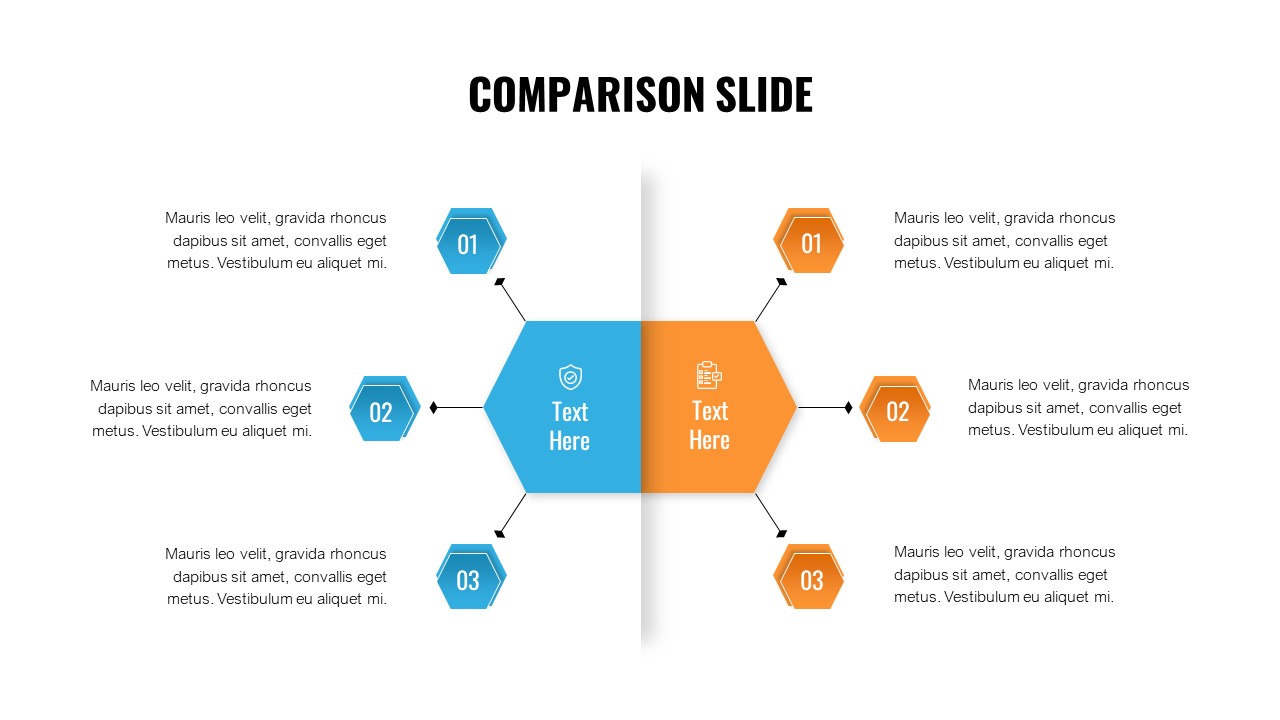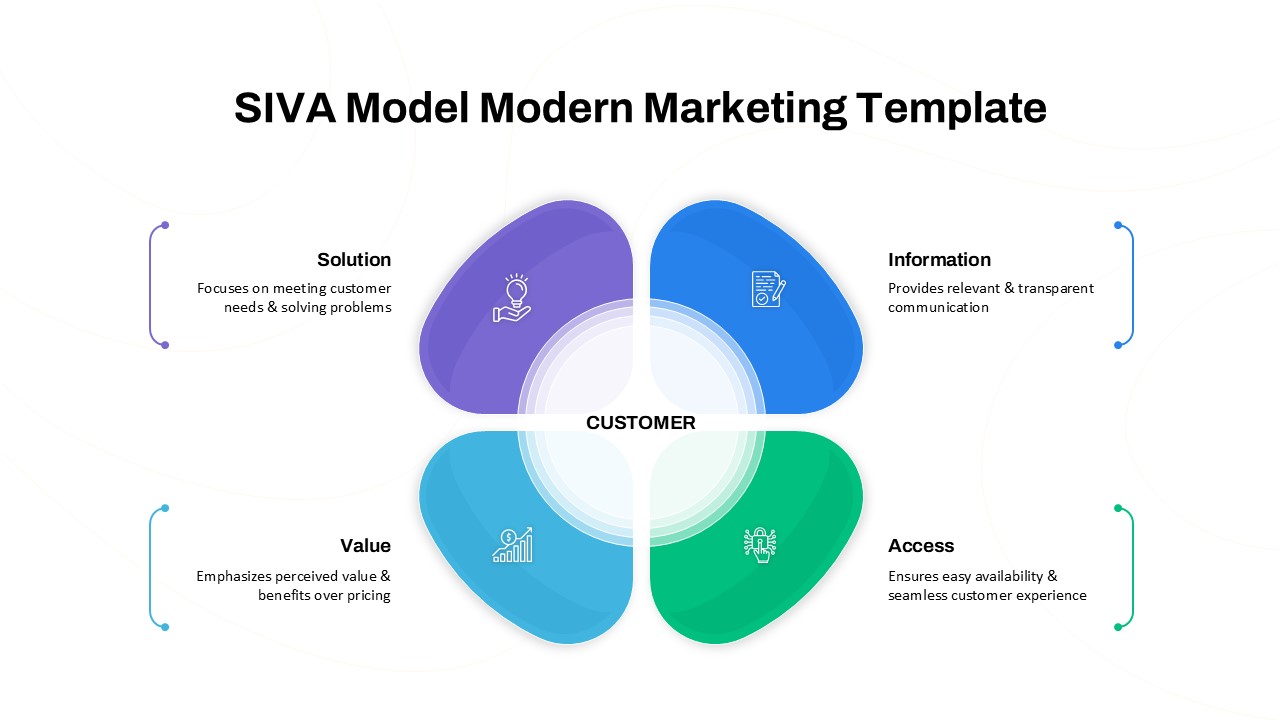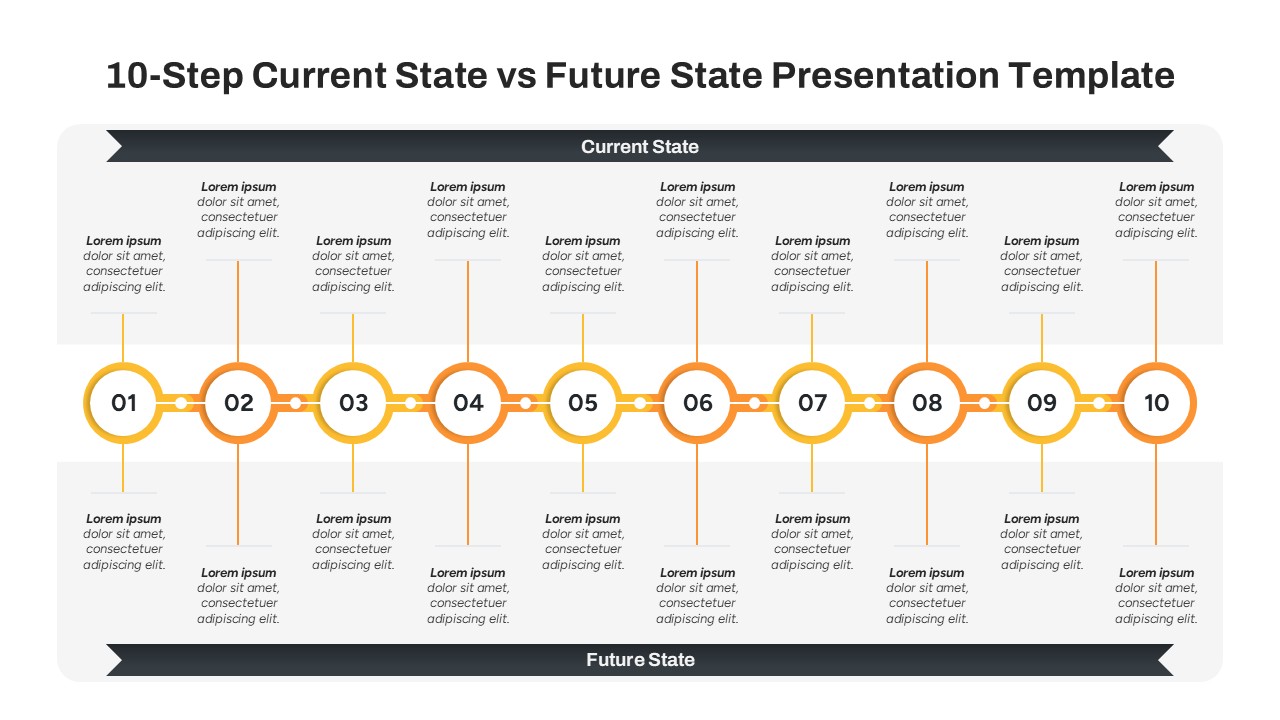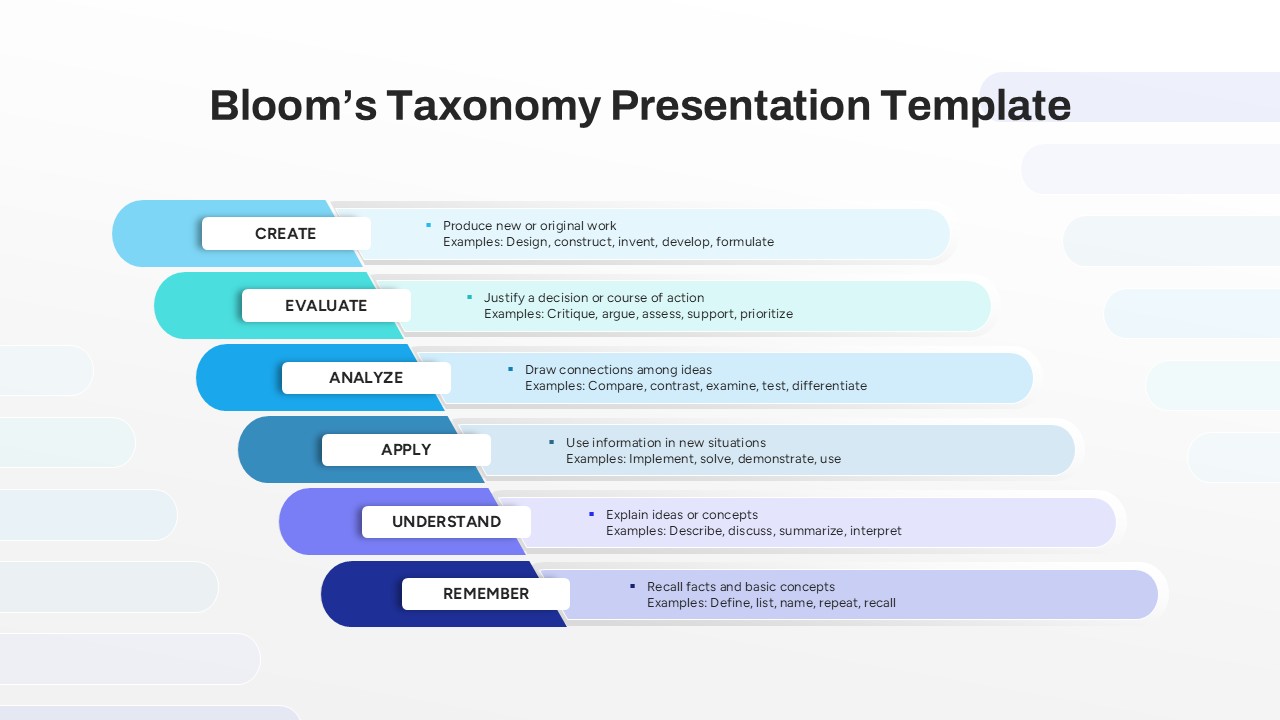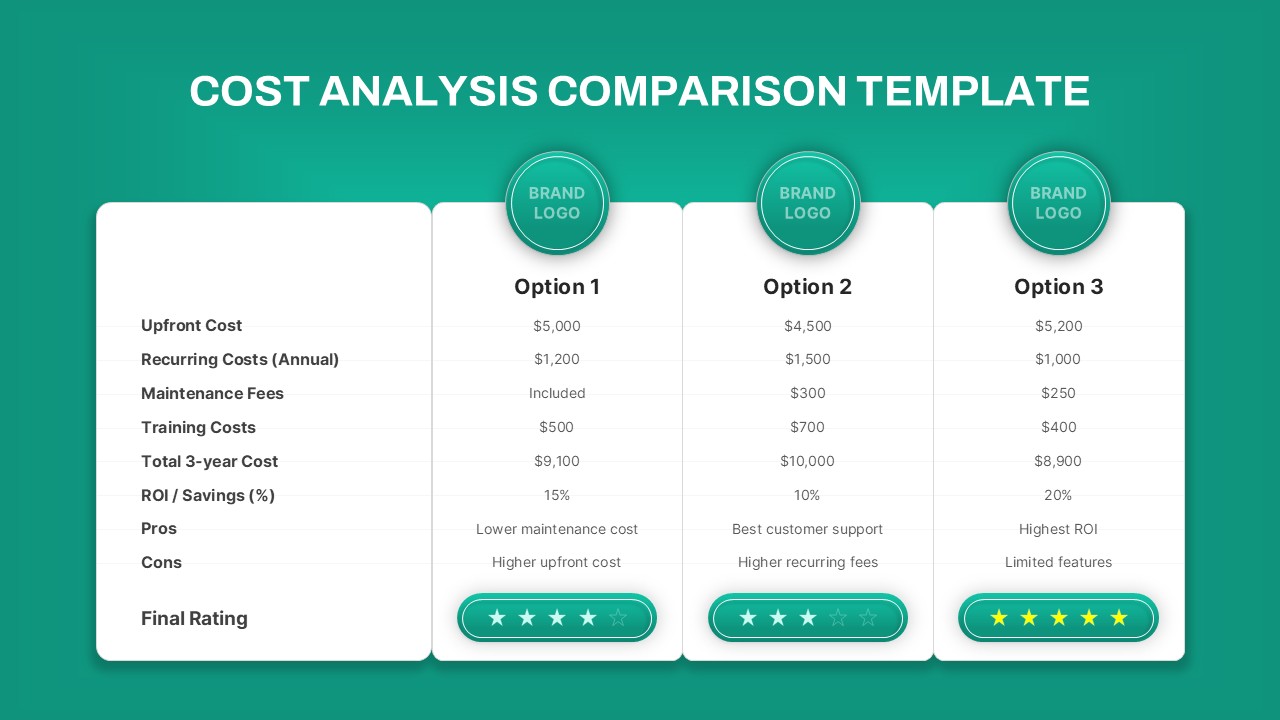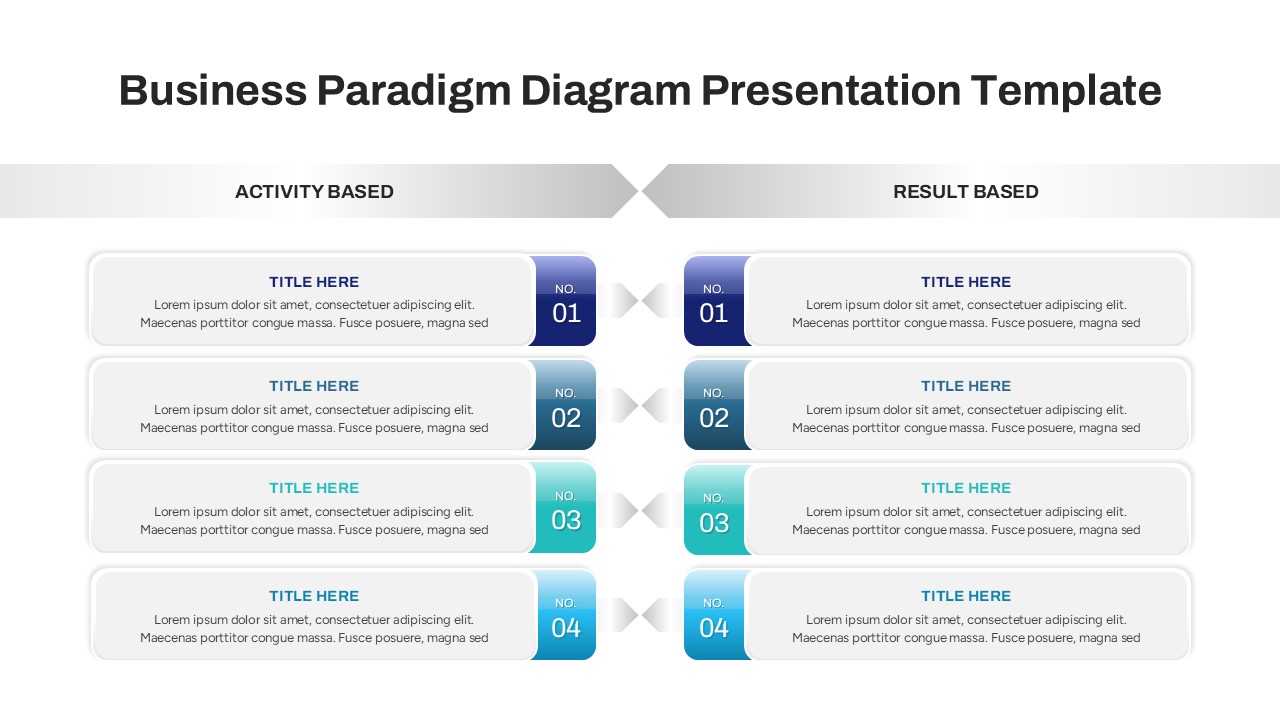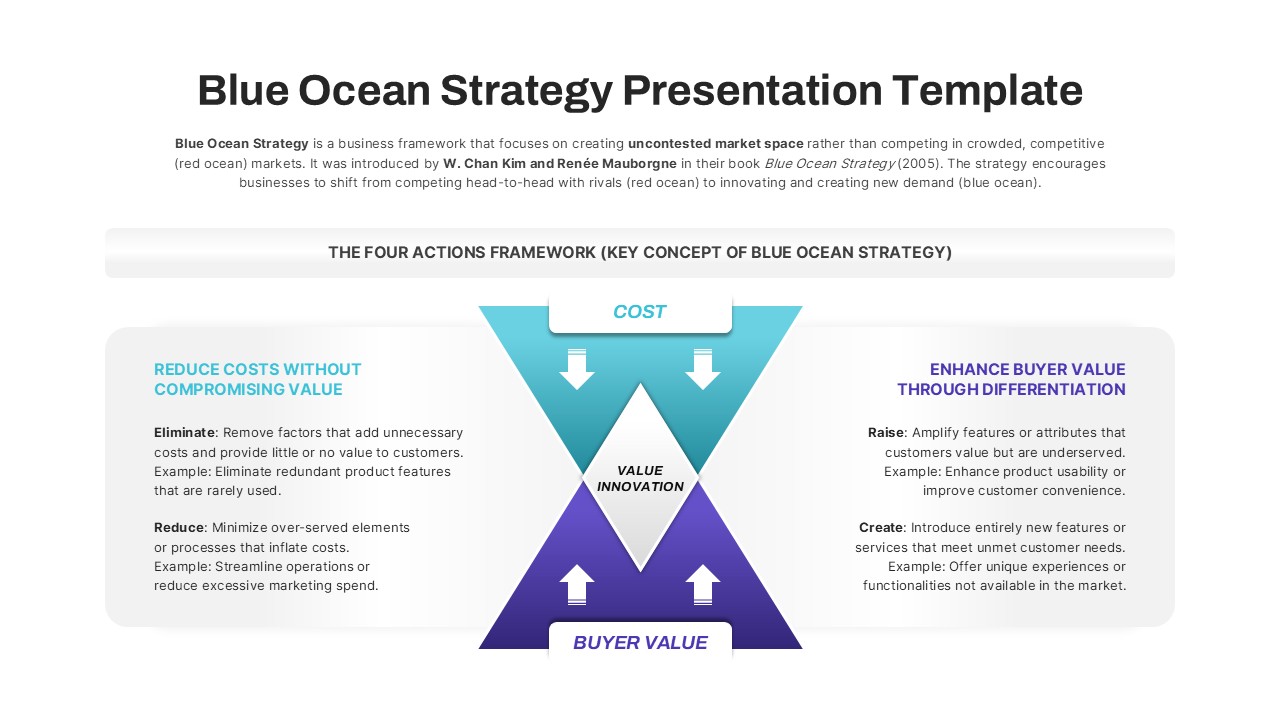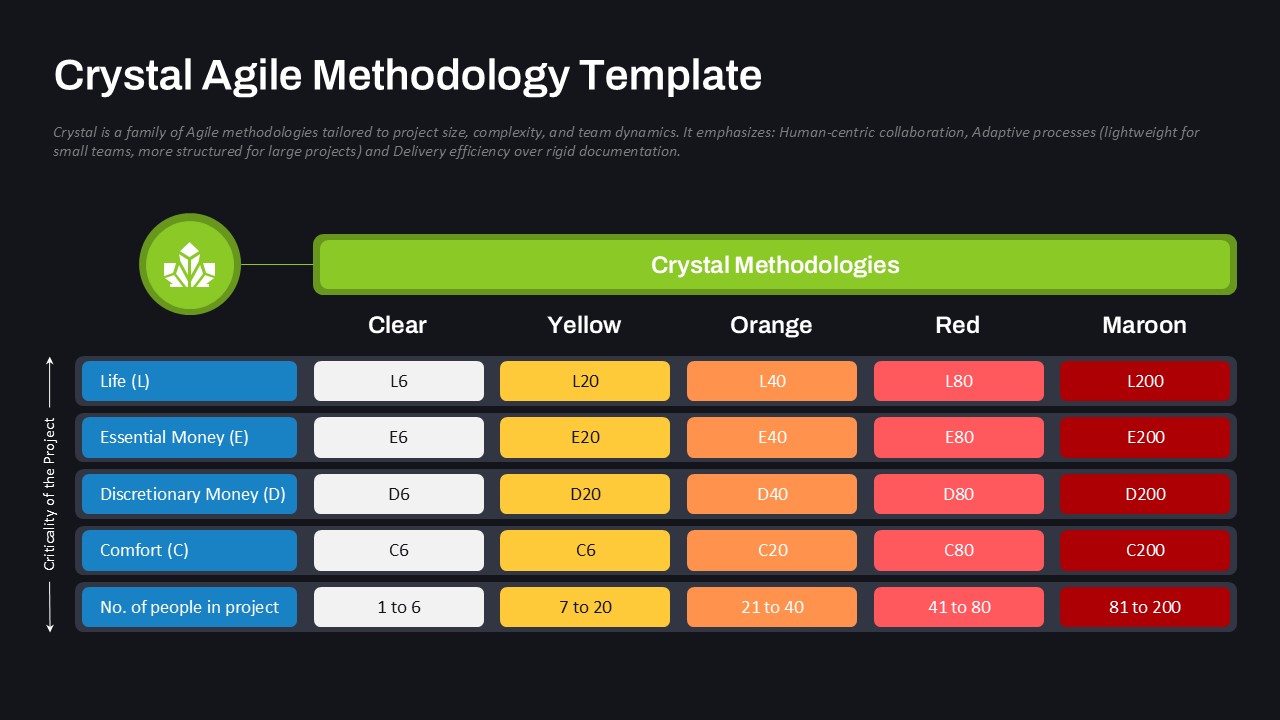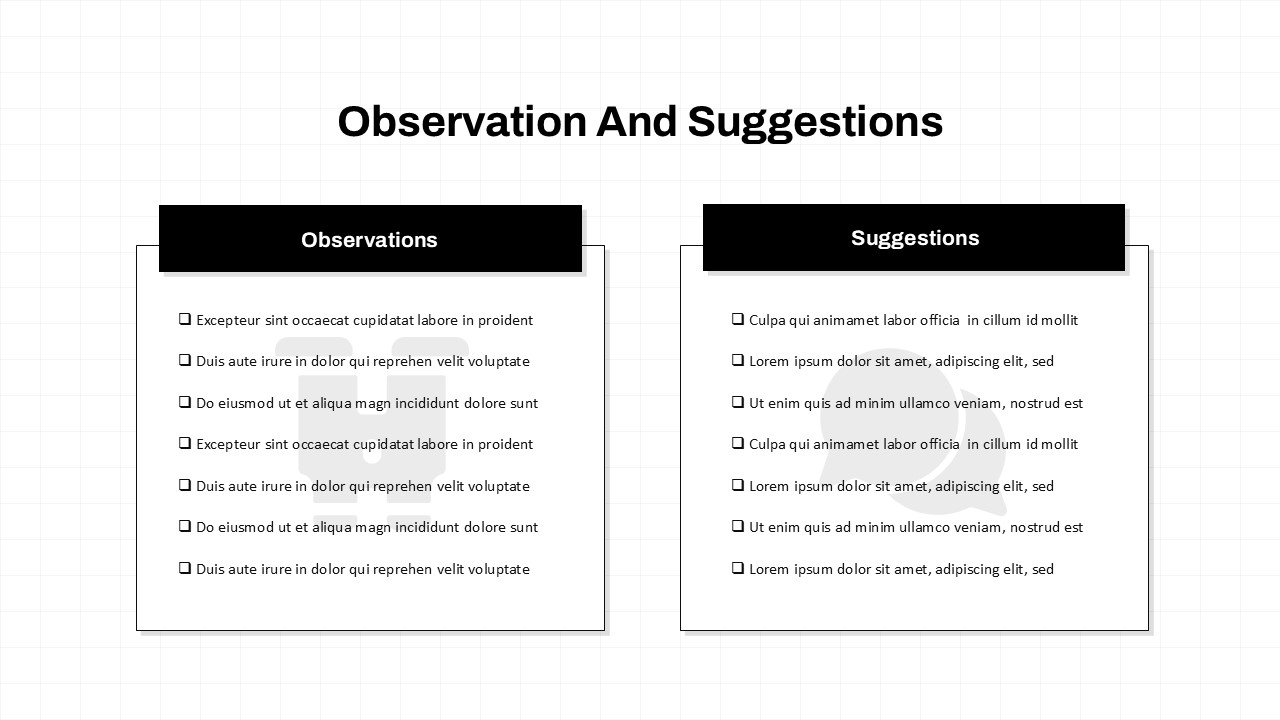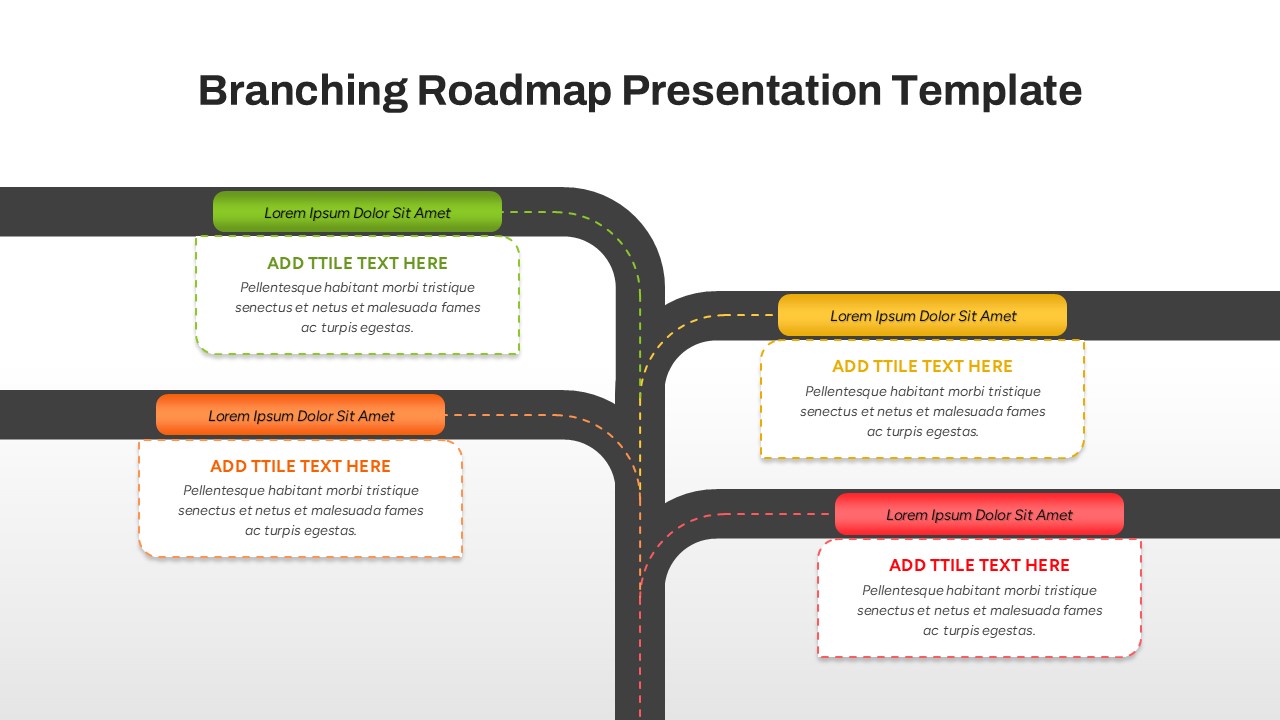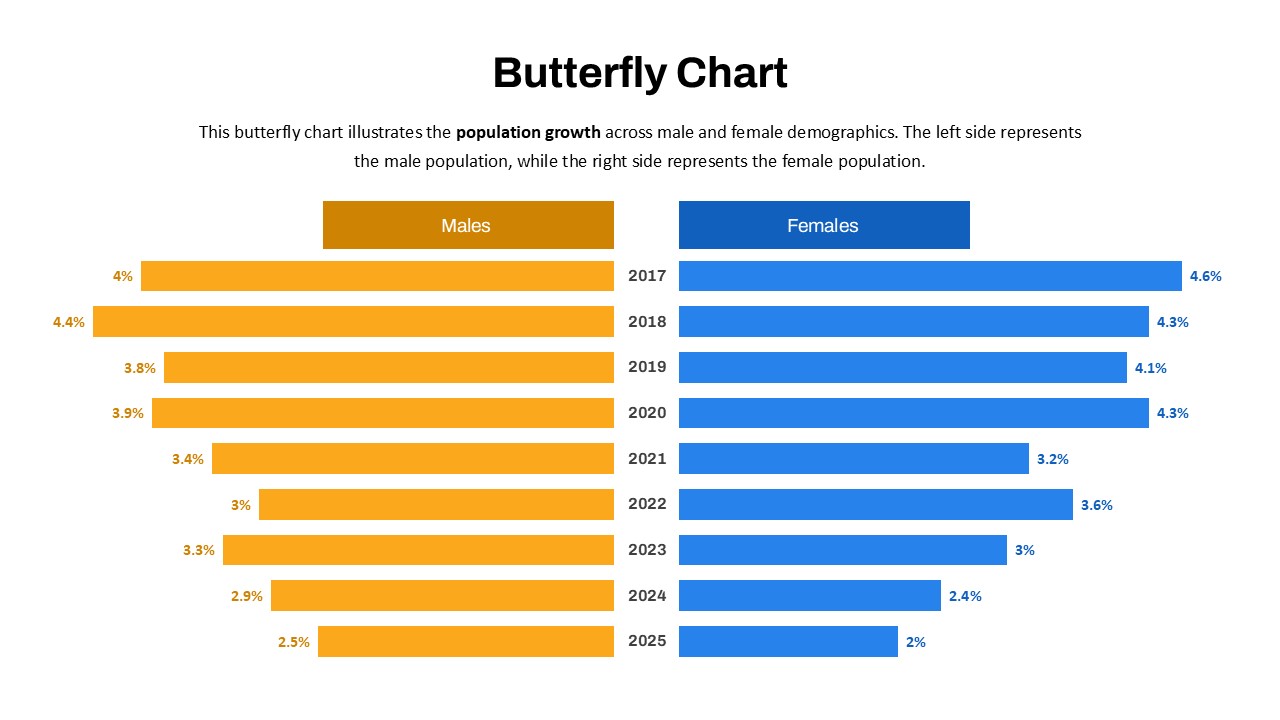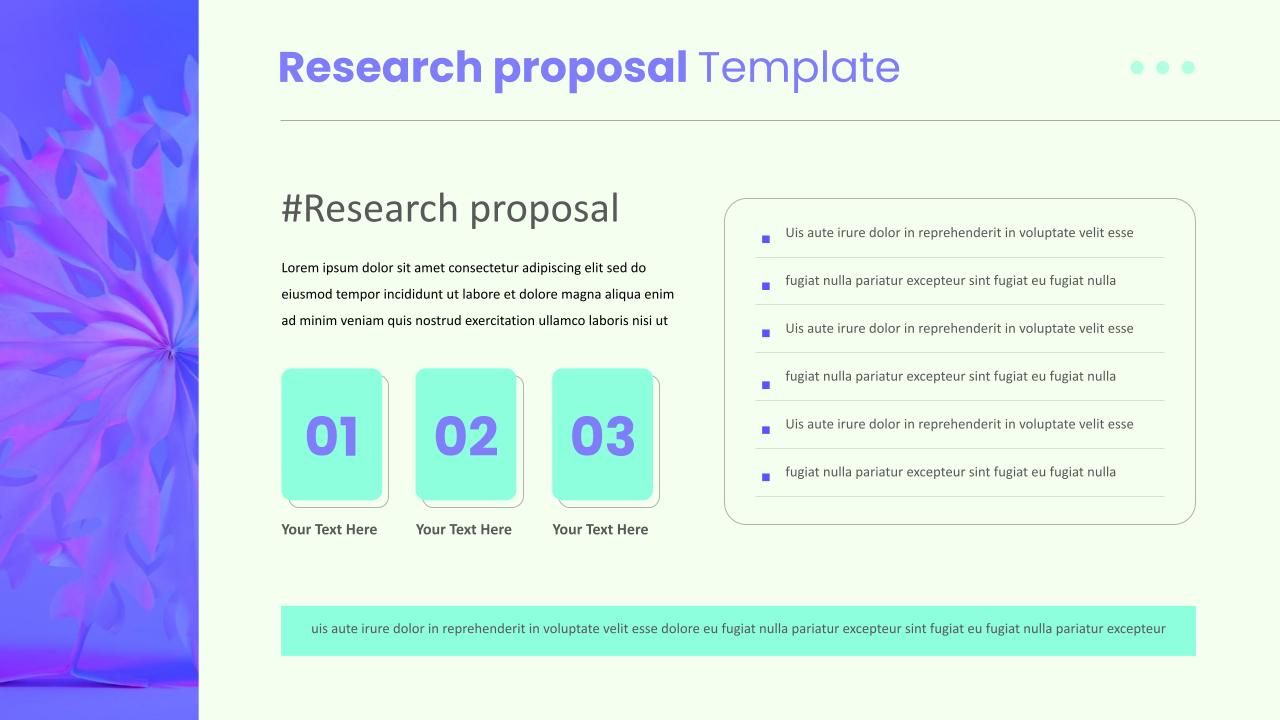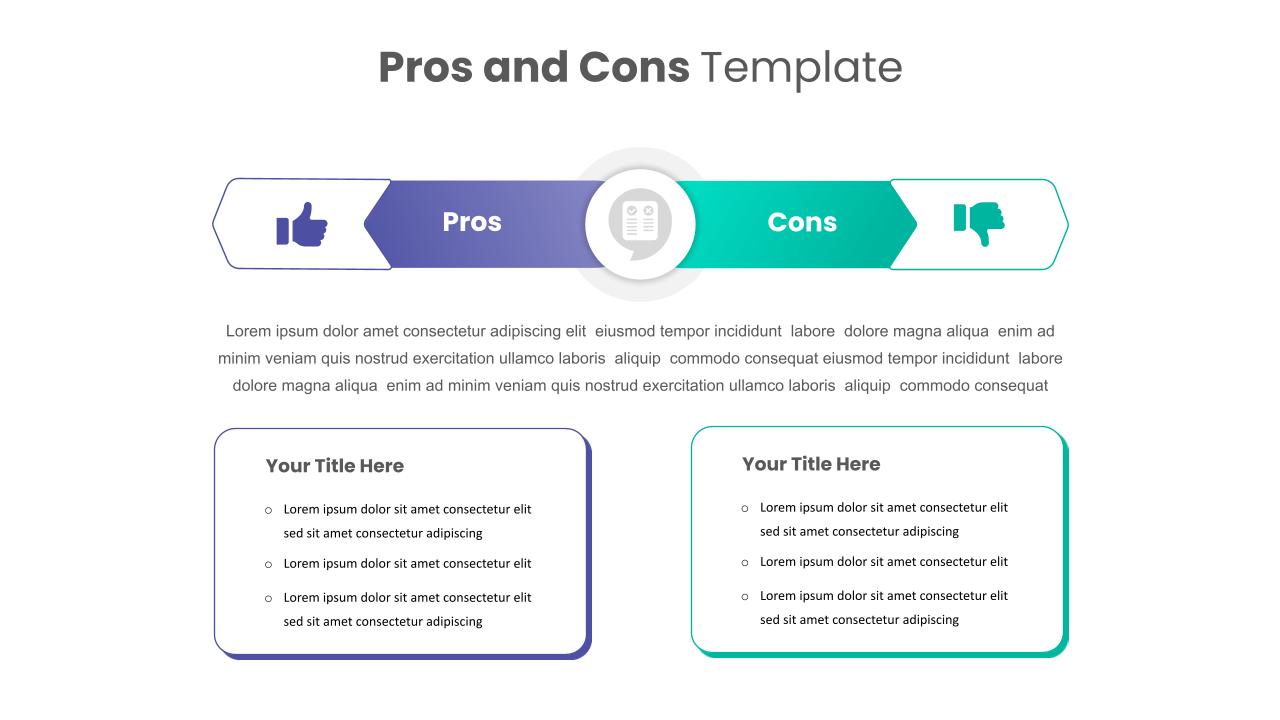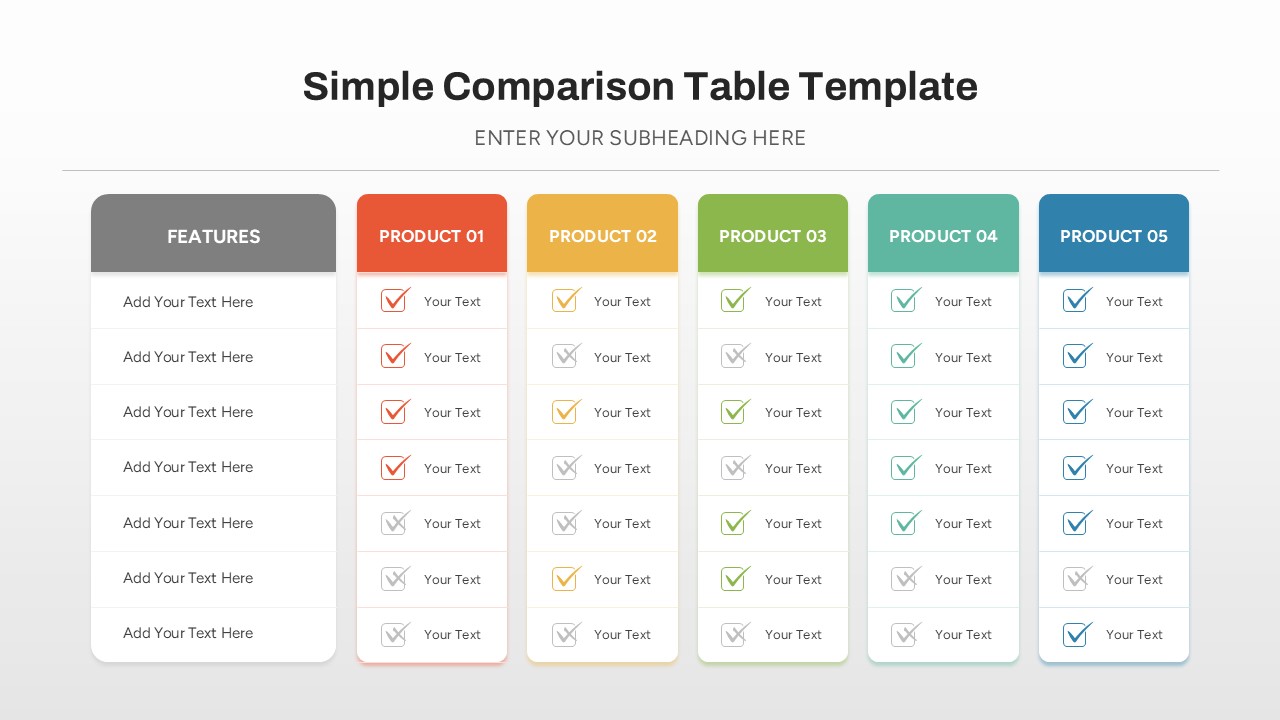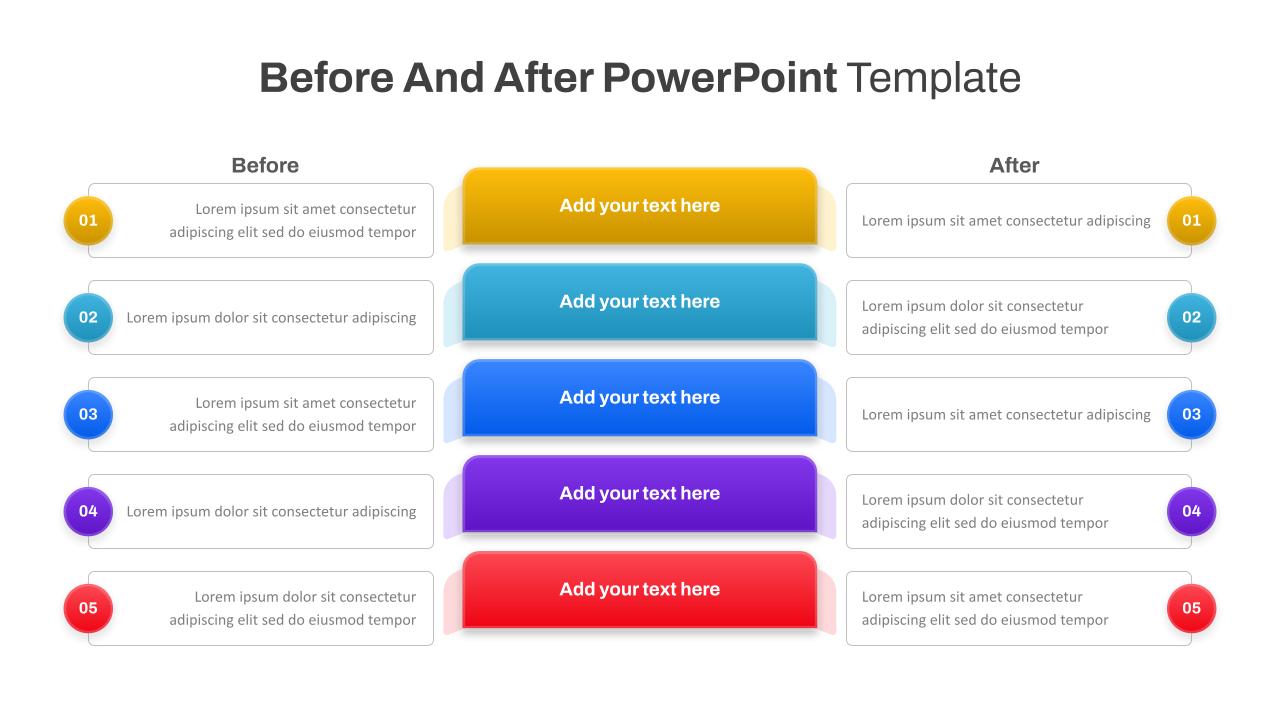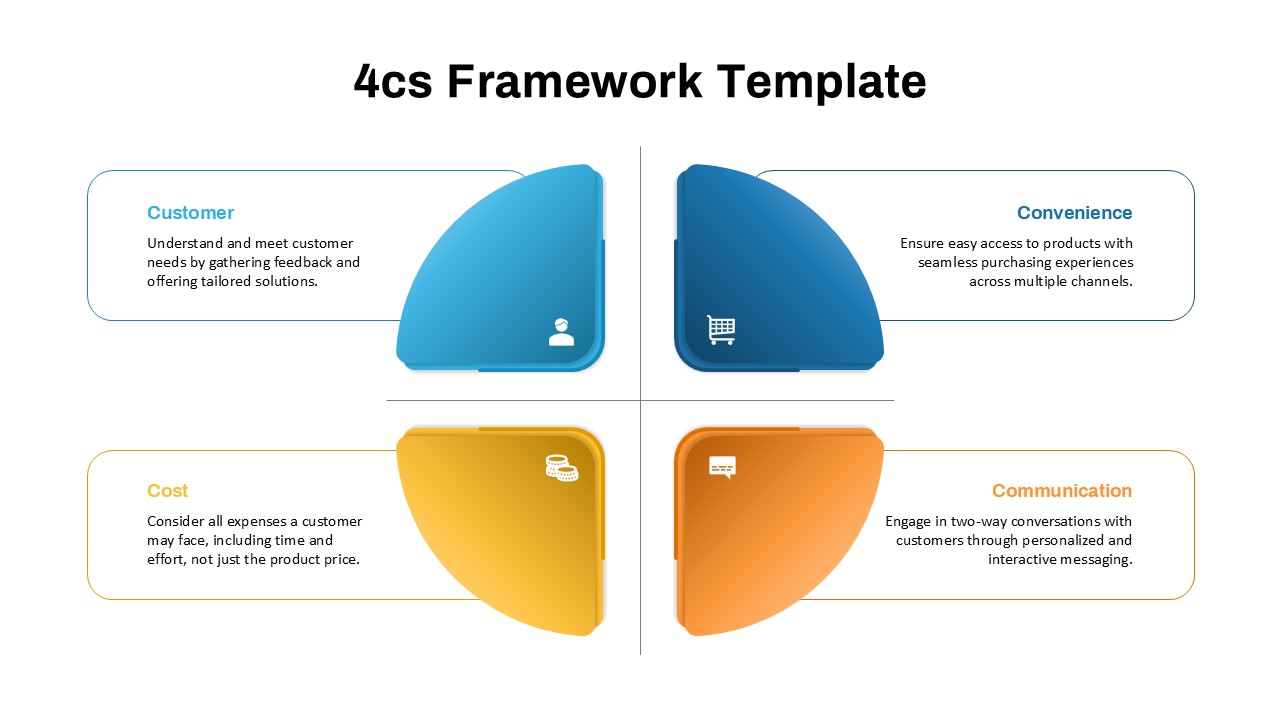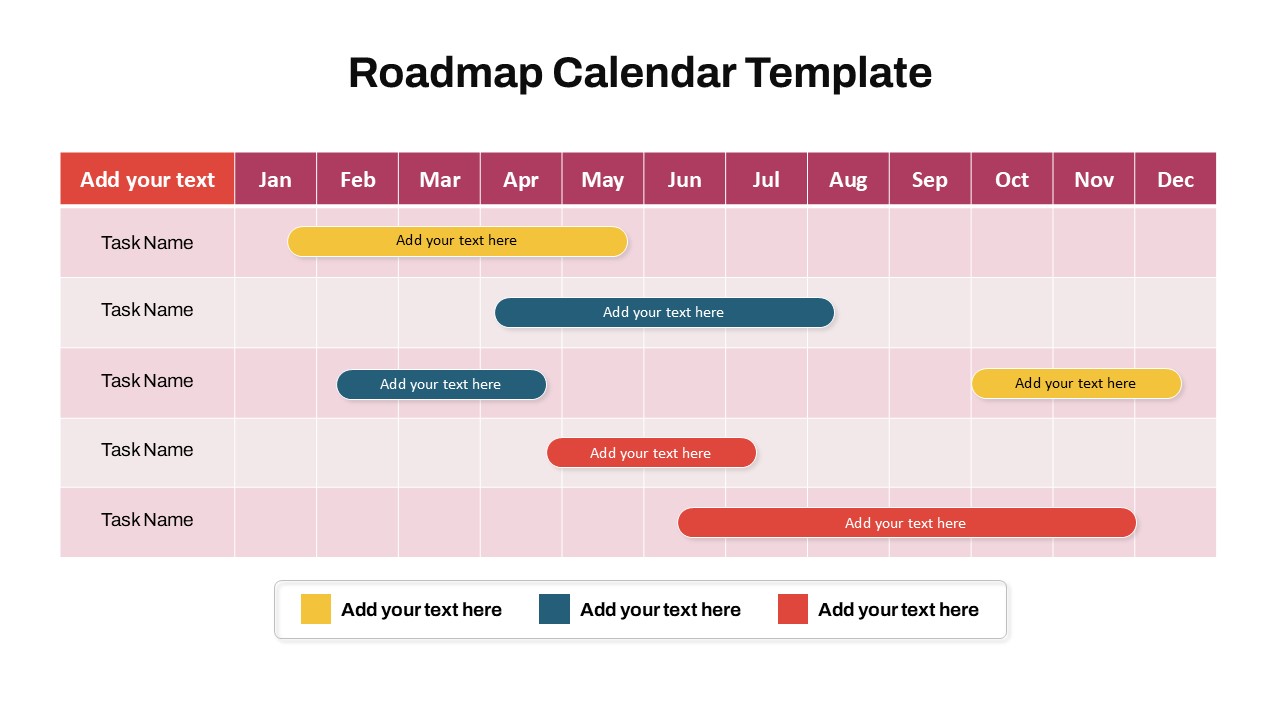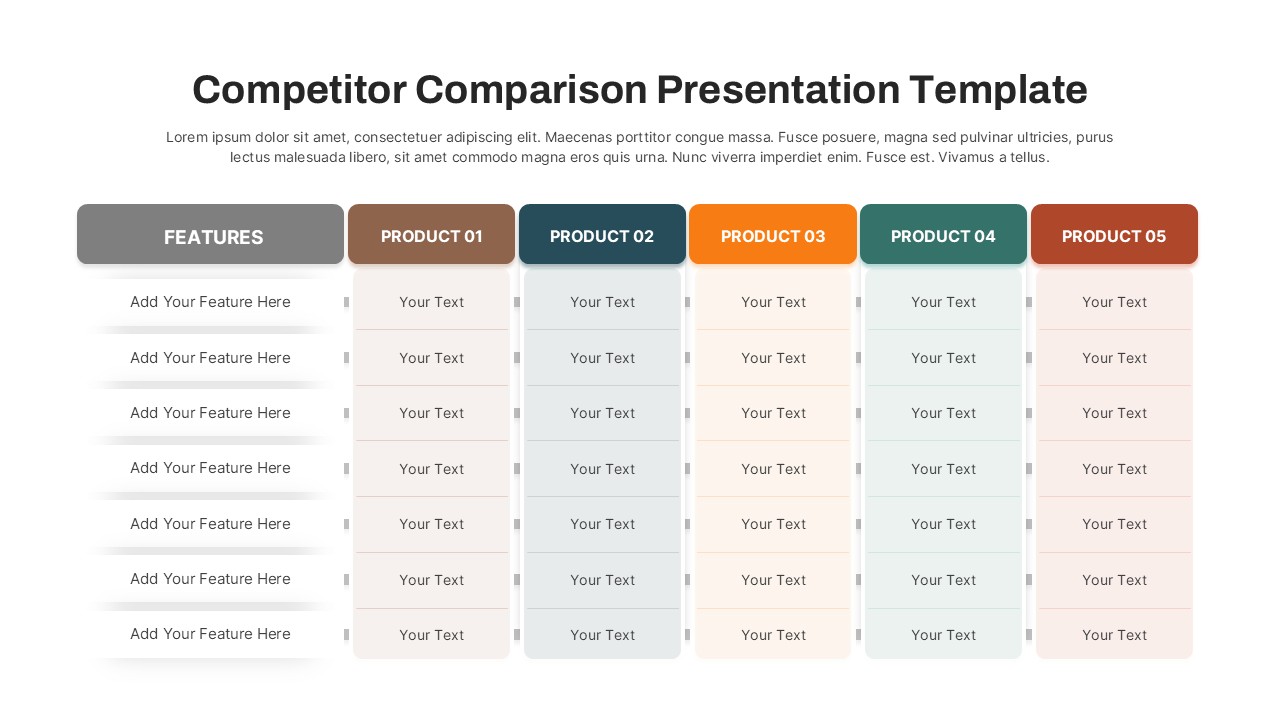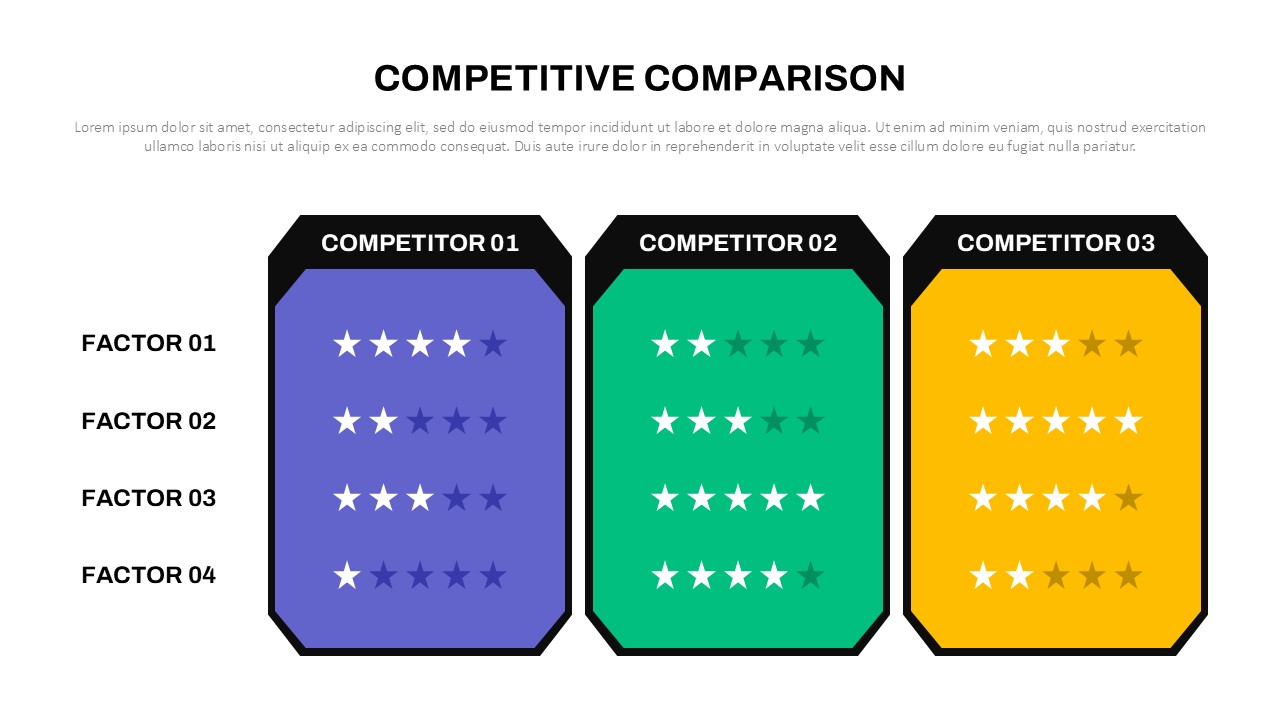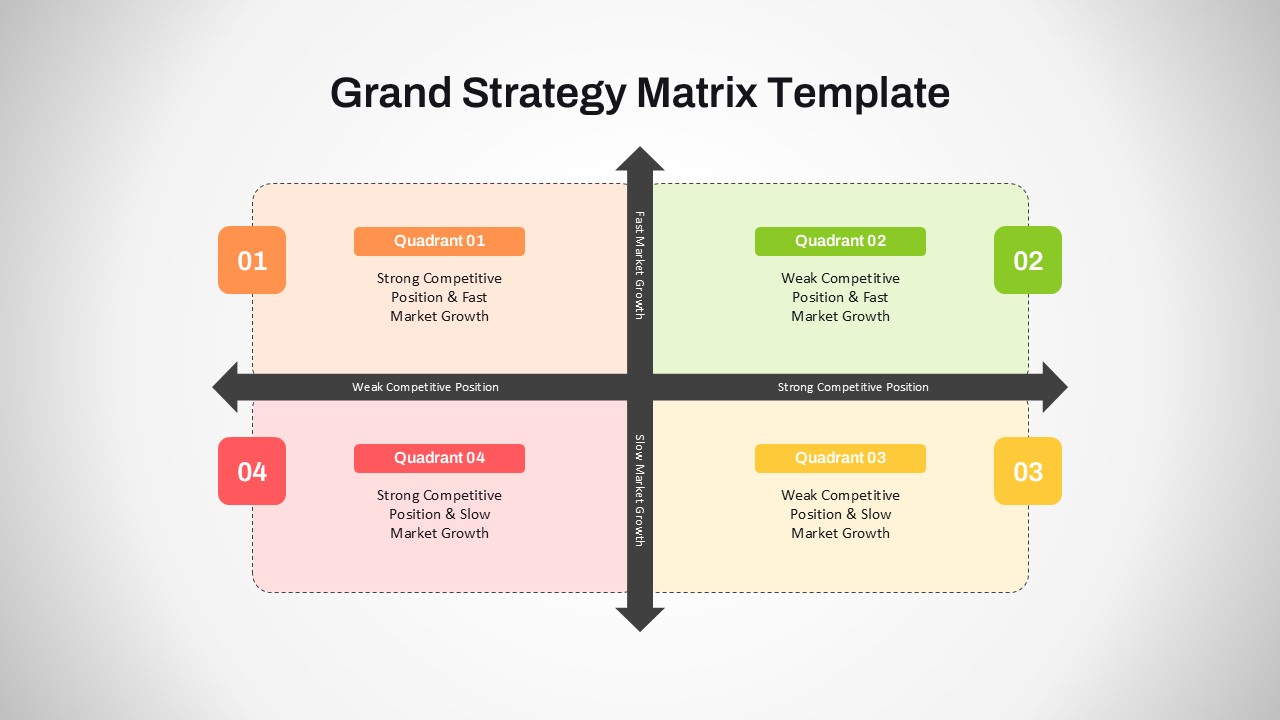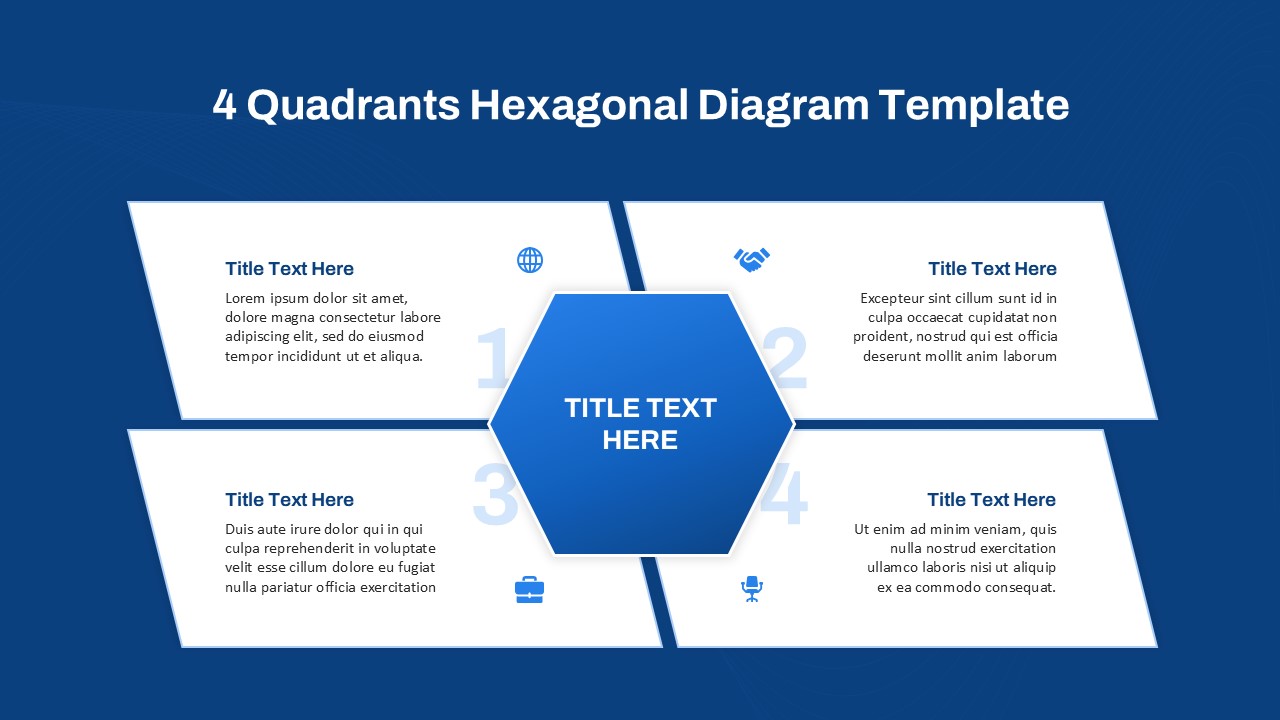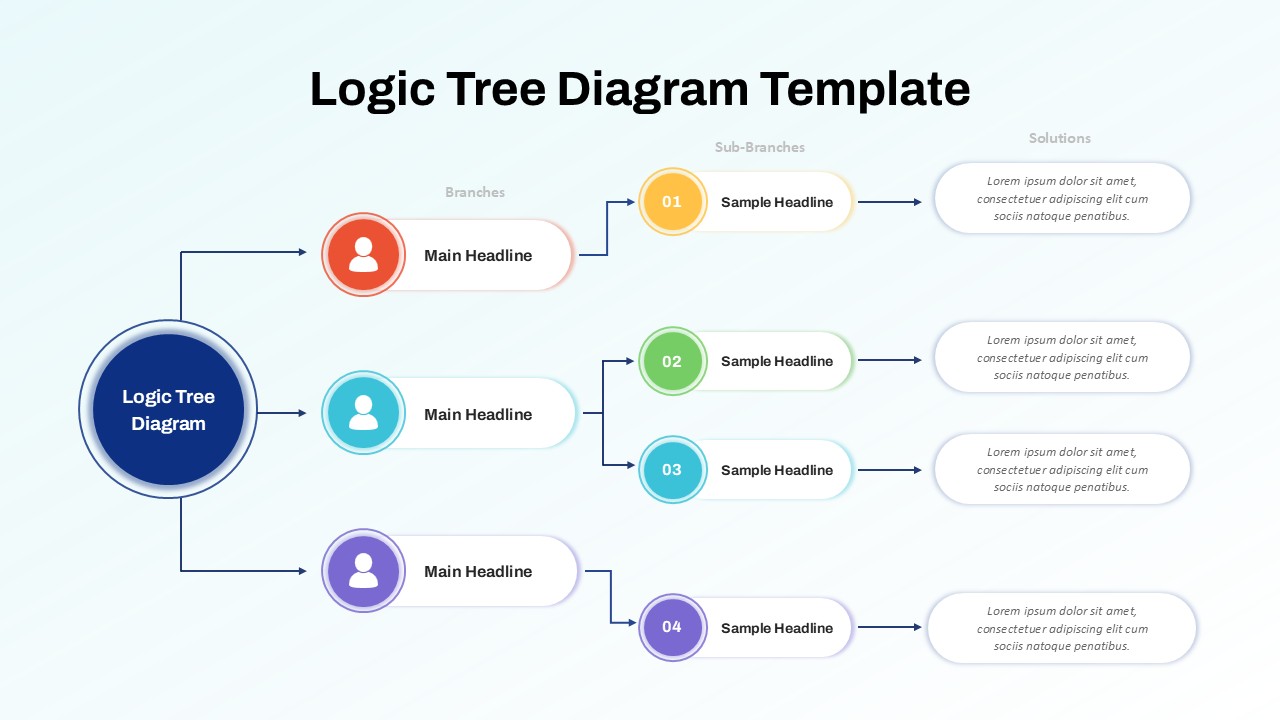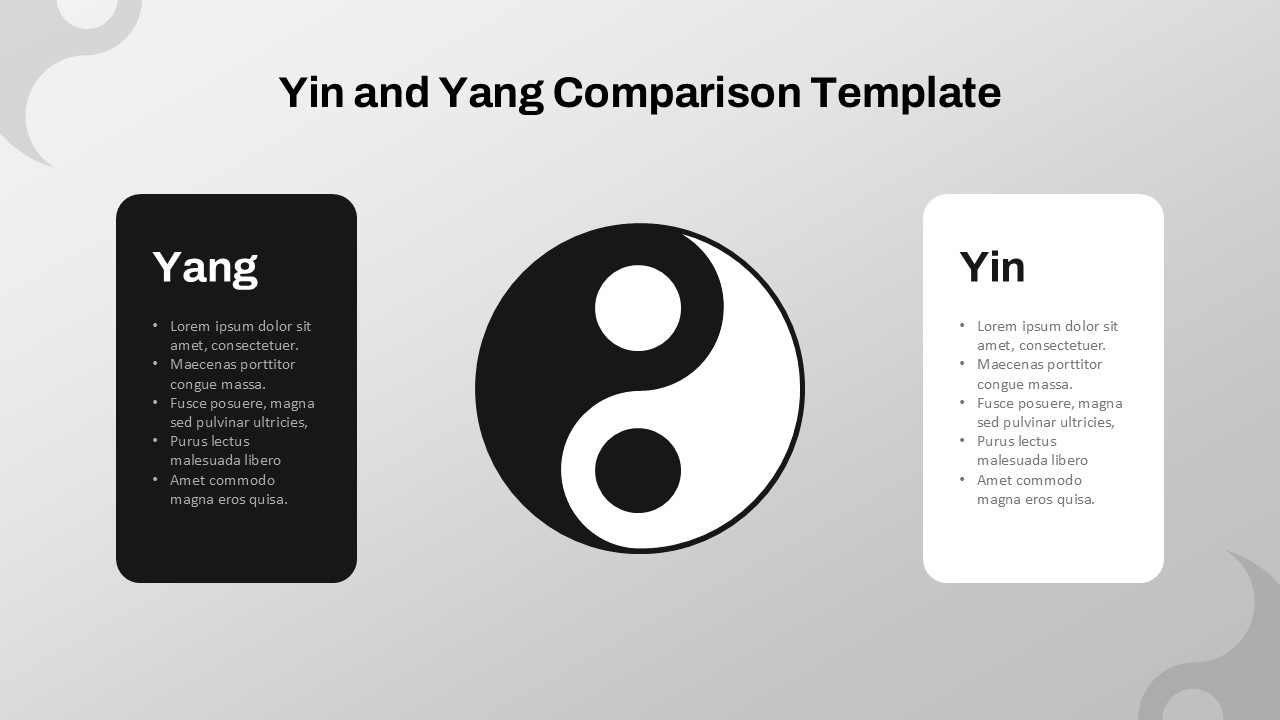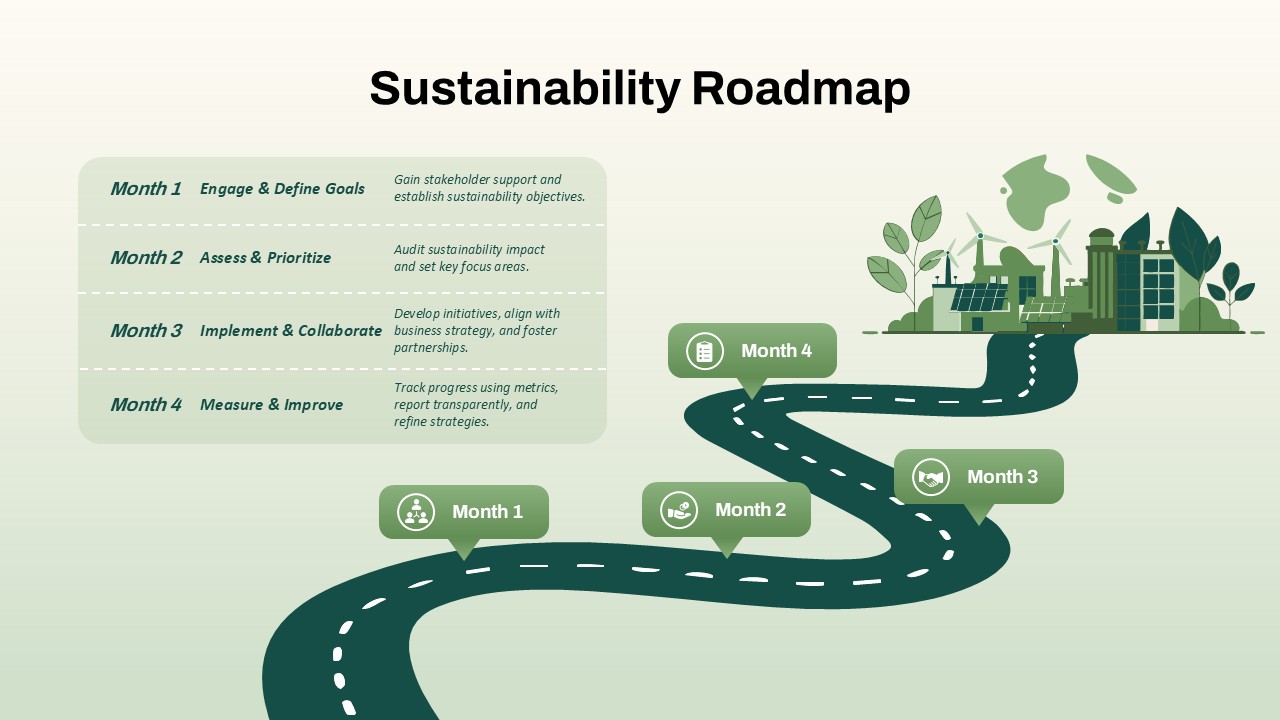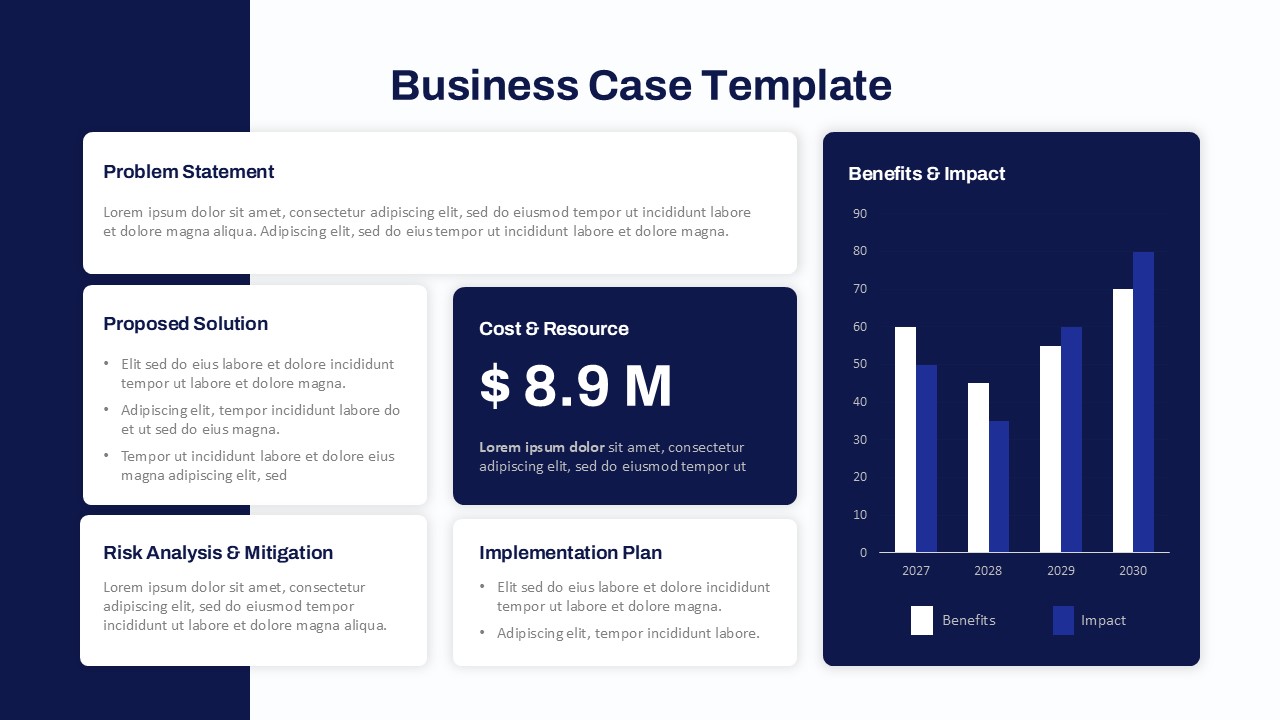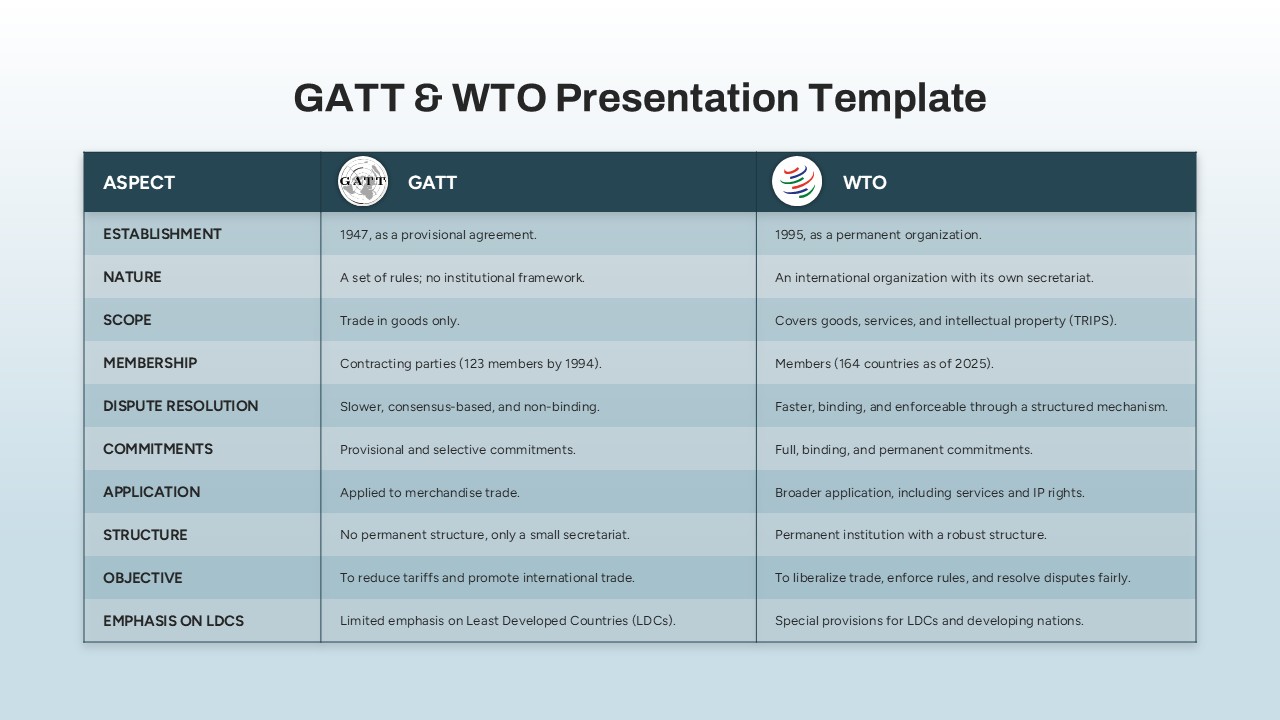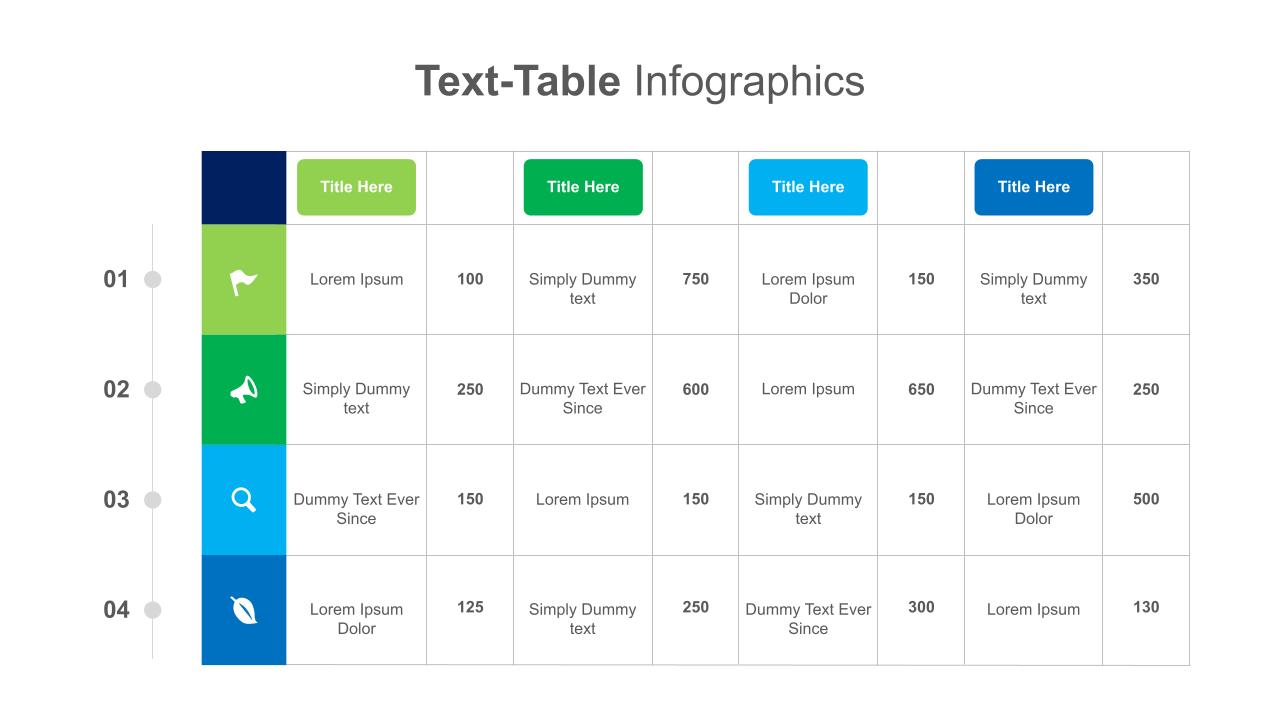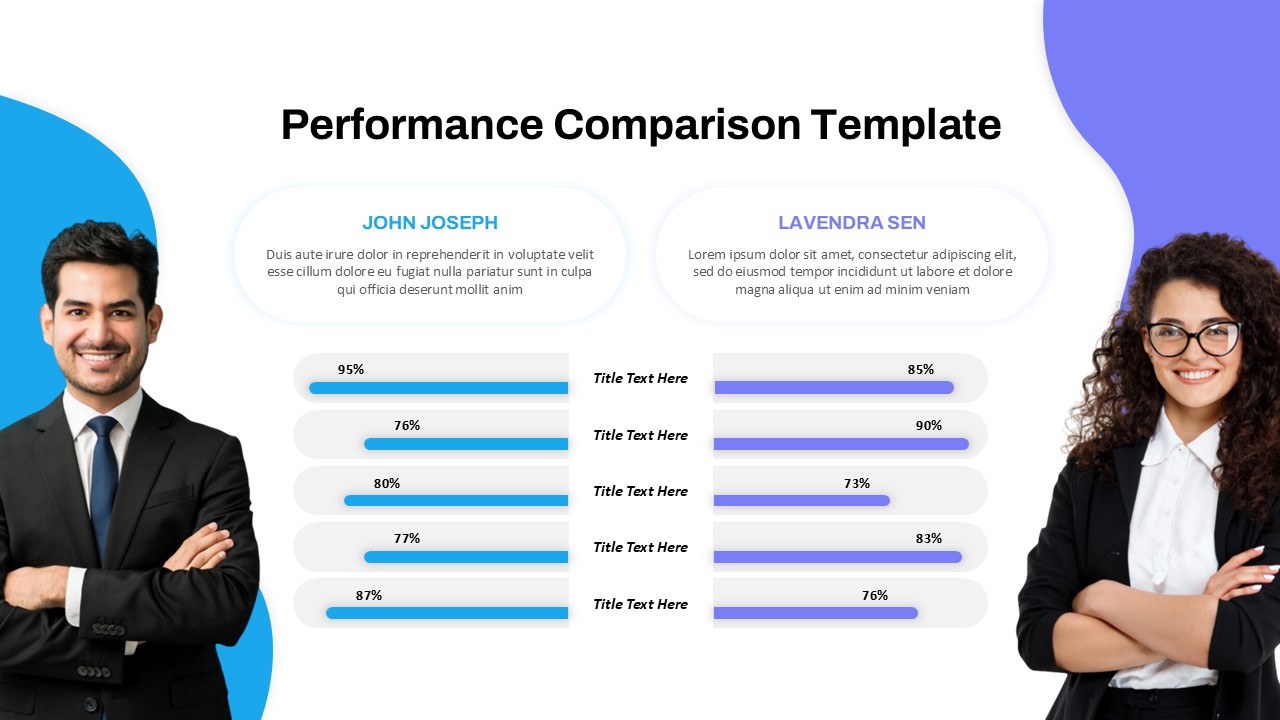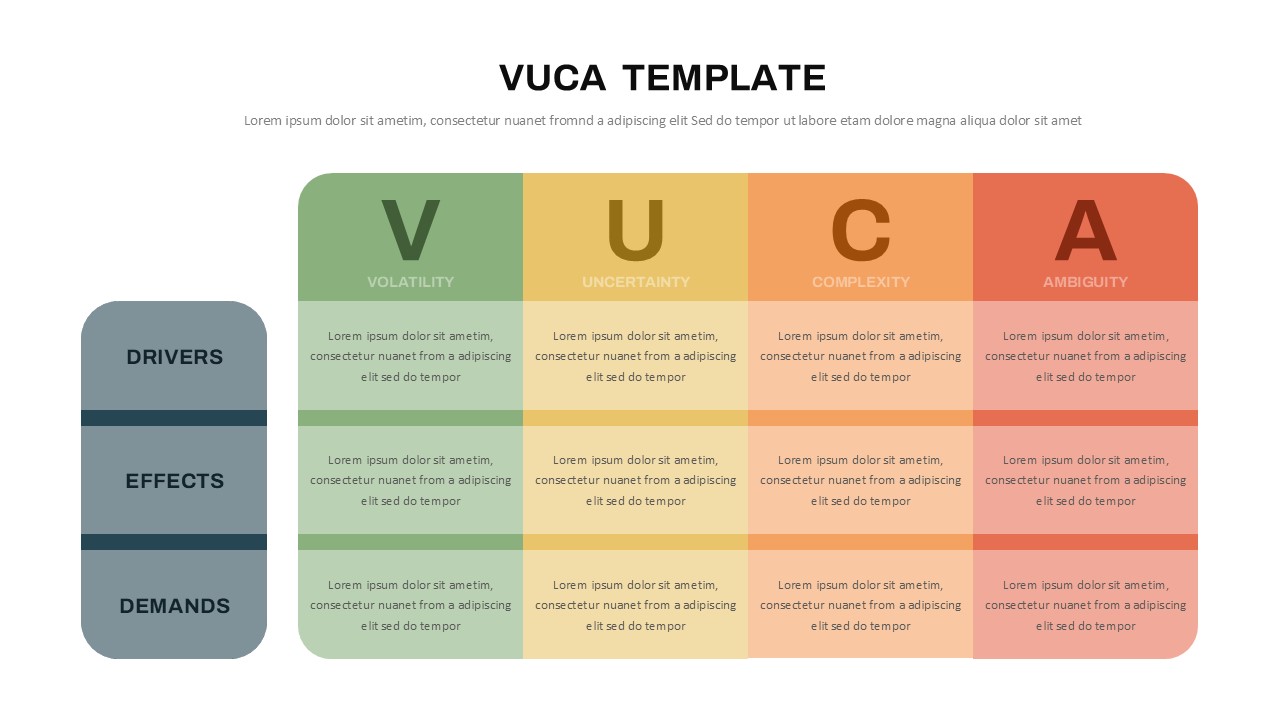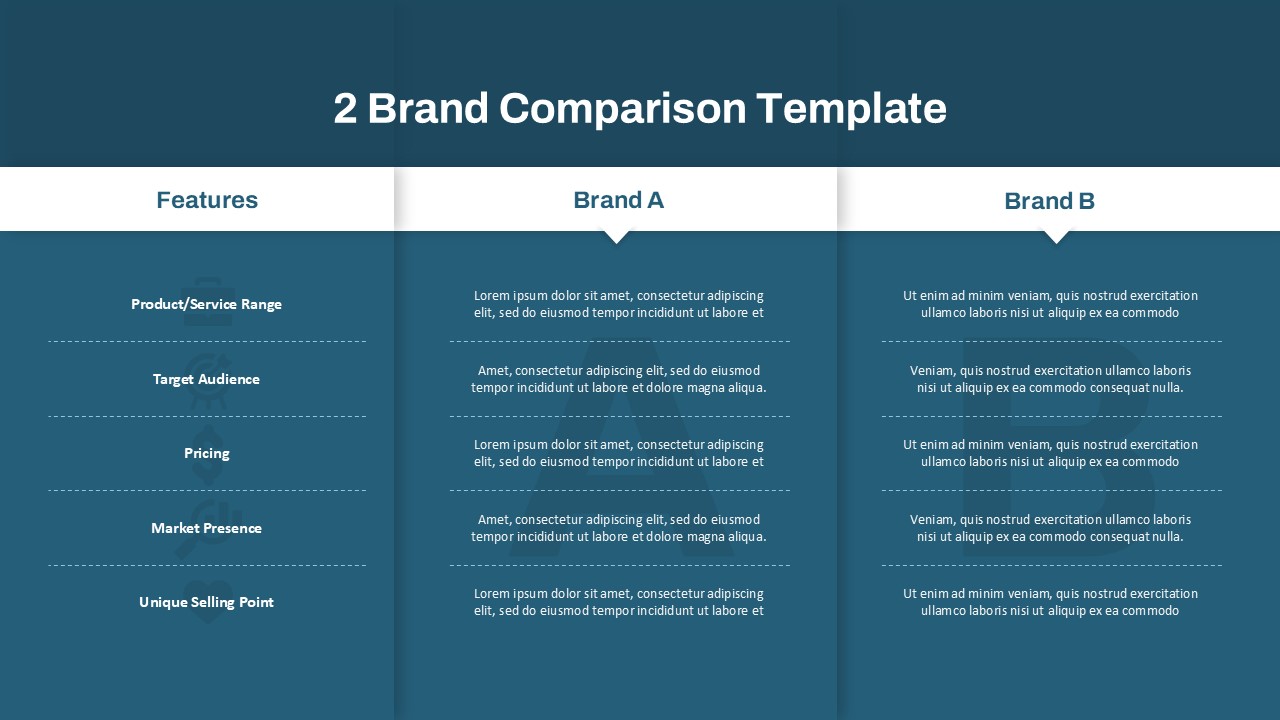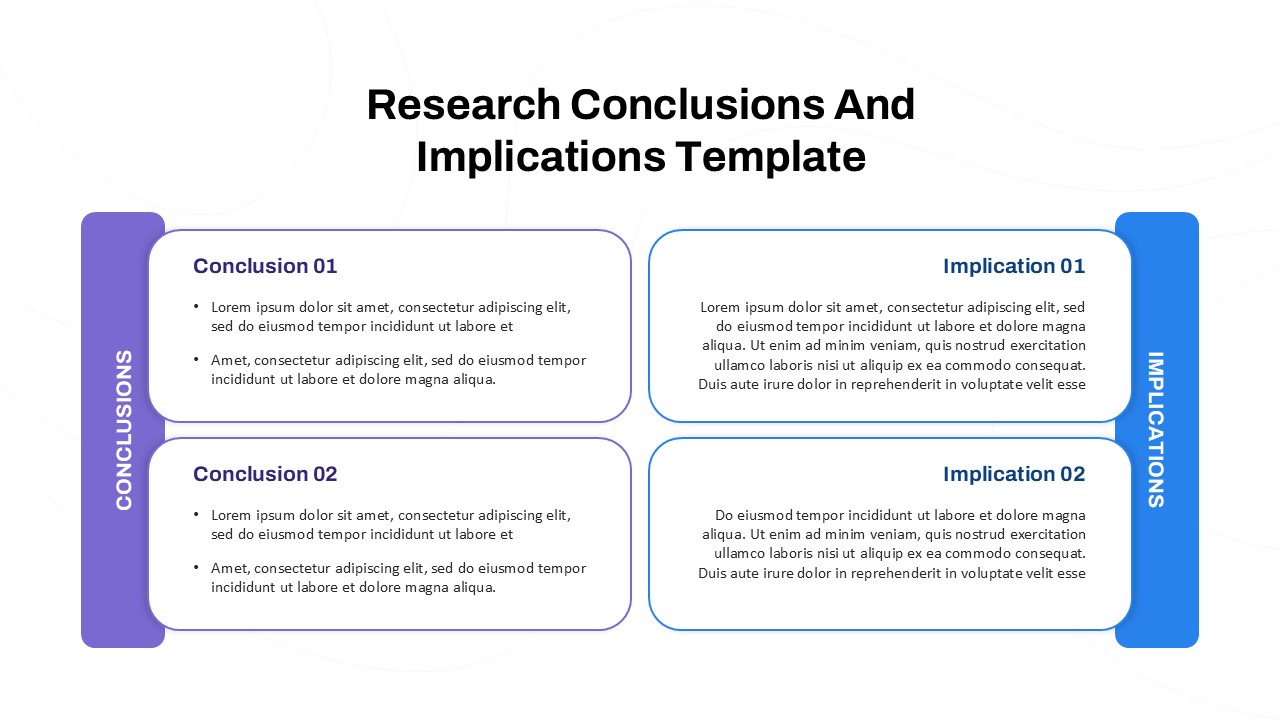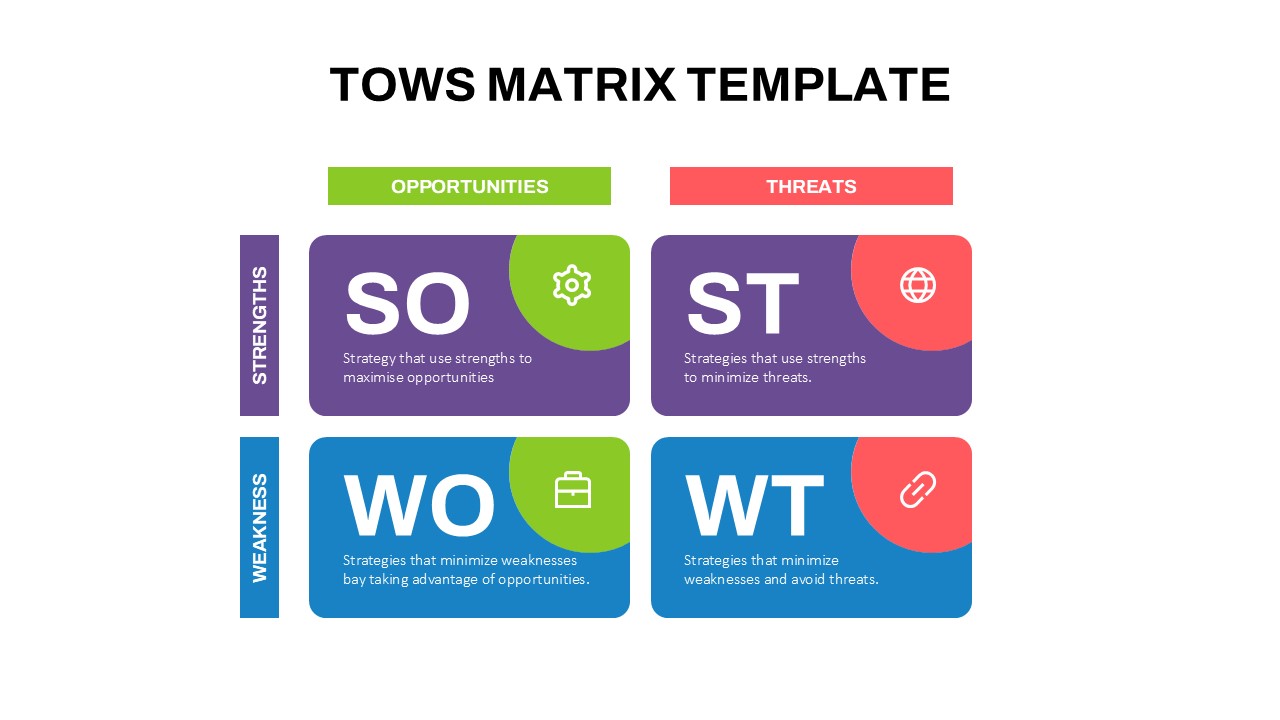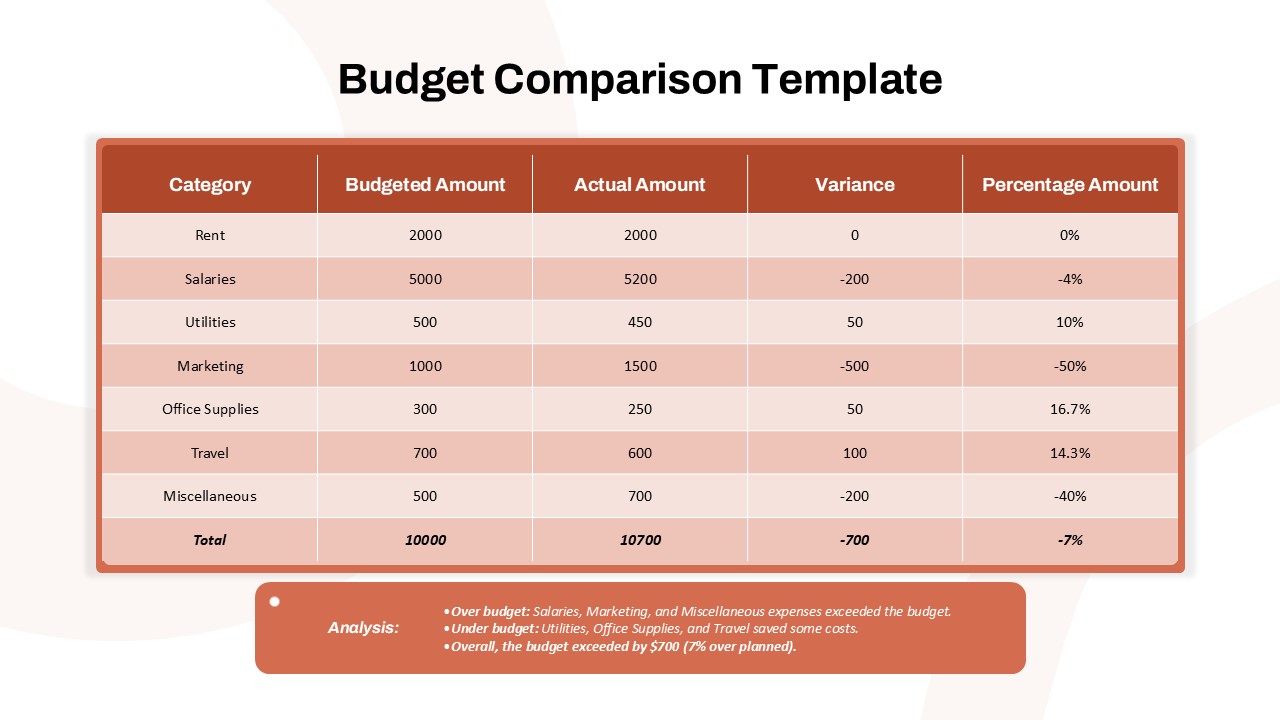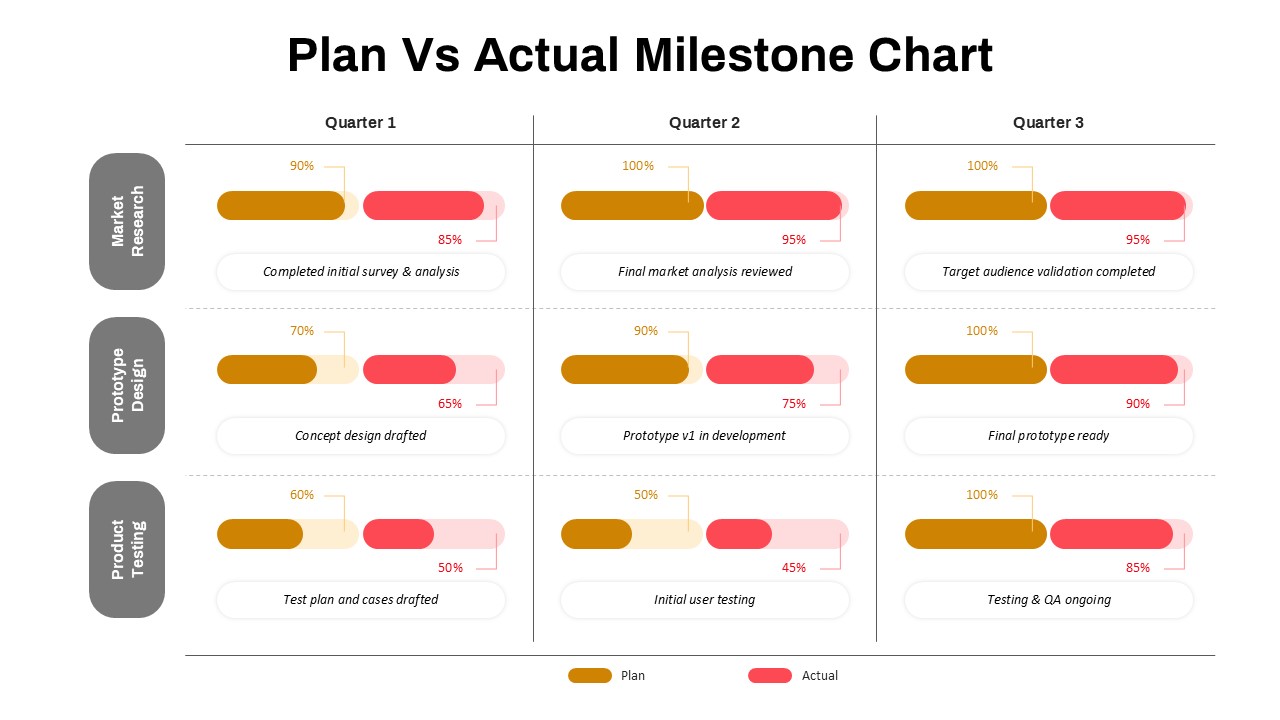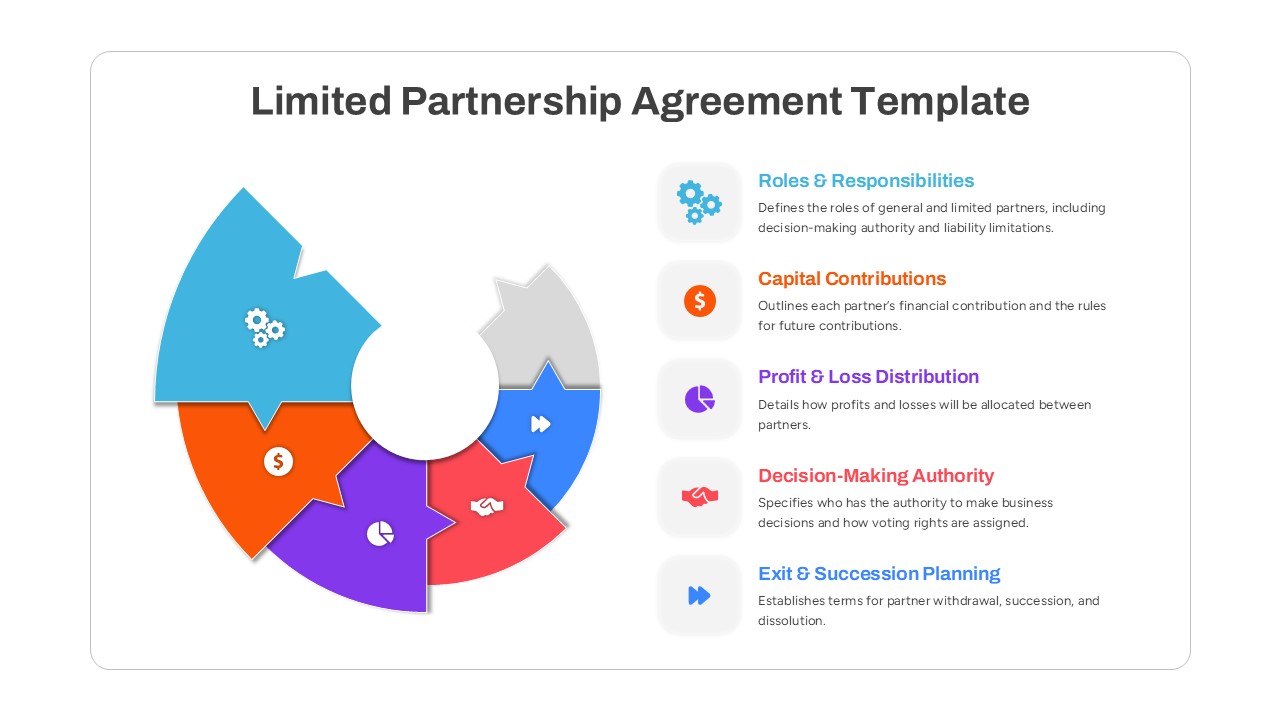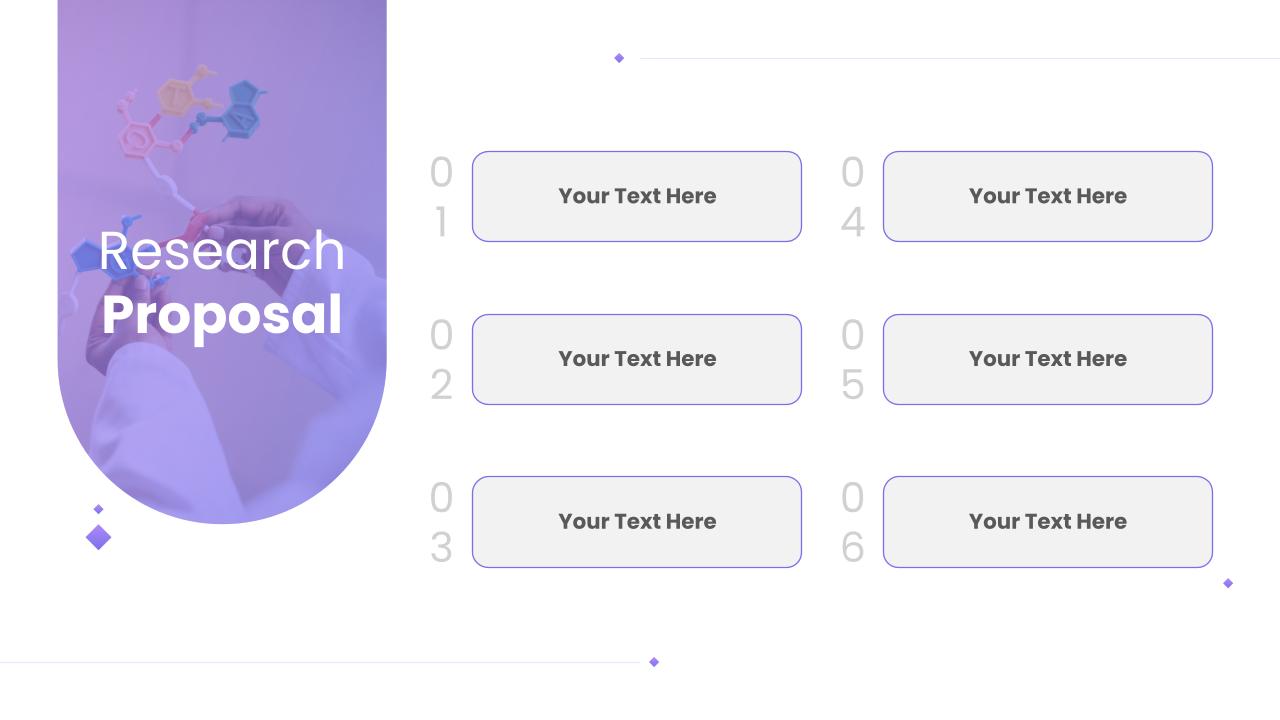Home Powerpoint Compare Side-by-Side Comparison Slide for PowerPoint & Google Slides
Side-by-Side Comparison Slide for PowerPoint & Google Slides
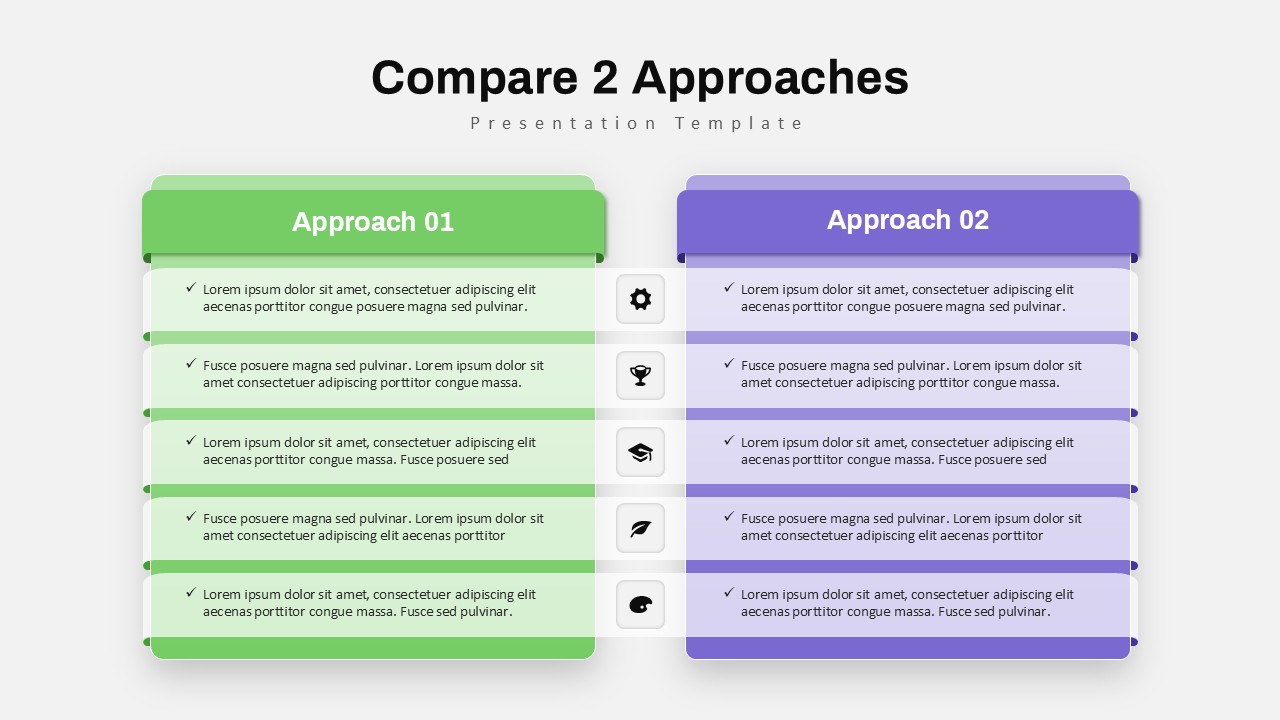
Present competing strategies or methodologies with clarity using this side-by-side comparison slide. Designed to facilitate effective decision-making, the template organizes two approaches into a parallel column layout—Approach 01 in green and Approach 02 in purple—each with five clearly defined points. Centered between the columns is a vertical strip of matching icons, offering visual anchors that guide viewers through each comparative row.
Each approach is highlighted in a bold header box, with neatly stacked content sections underneath. These include subtle checkmark icons, clean typography, and soft shaded blocks that alternate for readability. The symmetry and consistent spacing make it easy for audiences to contrast pros, cons, features, or results across both options.
Fully editable in PowerPoint and Google Slides, users can update titles, icons, and descriptions to fit any industry—whether comparing marketing strategies, software solutions, educational methods, or project plans. With drag-and-drop convenience and pre-aligned formatting, this slide supports fast iteration and polished presentation outcomes.
See more
No. of Slides
1Aspect Ratio
16:9Item ID
SKT04087
Features of this template
Other Uses
Repurpose this slide to showcase A/B testing results, vendor evaluations, before-and-after scenarios, or dual-path workflows. It’s equally useful for strategic planning sessions, policy comparisons, or alternative budget proposals.
FAQs
Can I customize the PowerPoint templates to match my branding?
Yes, all our PowerPoint templates are fully customizable, allowing you to edit colors, fonts, and content to align with your branding and messaging needs.
Will your templates work with my version of PowerPoint?
Yes, our templates are compatible with various versions of Microsoft PowerPoint, ensuring smooth usage regardless of your software version.
What software are these templates compatible with?
Our templates work smoothly with Microsoft PowerPoint and Google Slides. Moreover, they’re compatible with Apple Keynote, LibreOffice Impress, Zoho Show, and more, ensuring flexibility across various presentation software platforms.