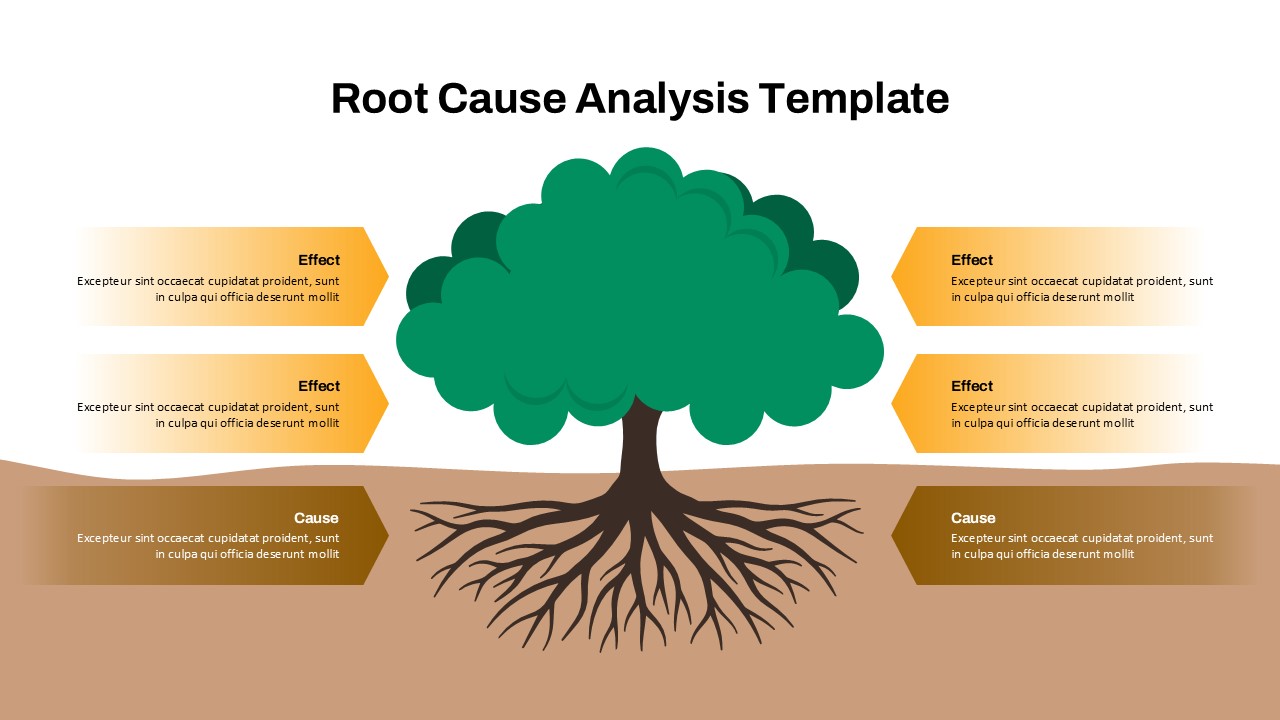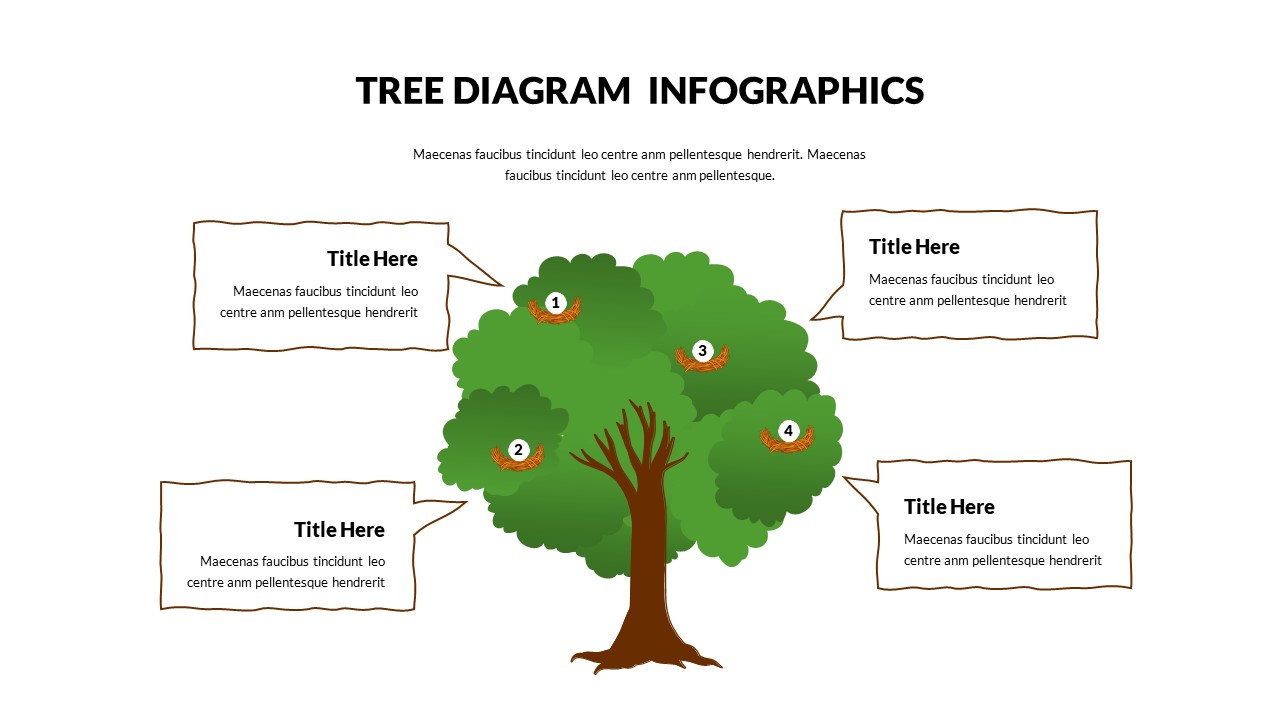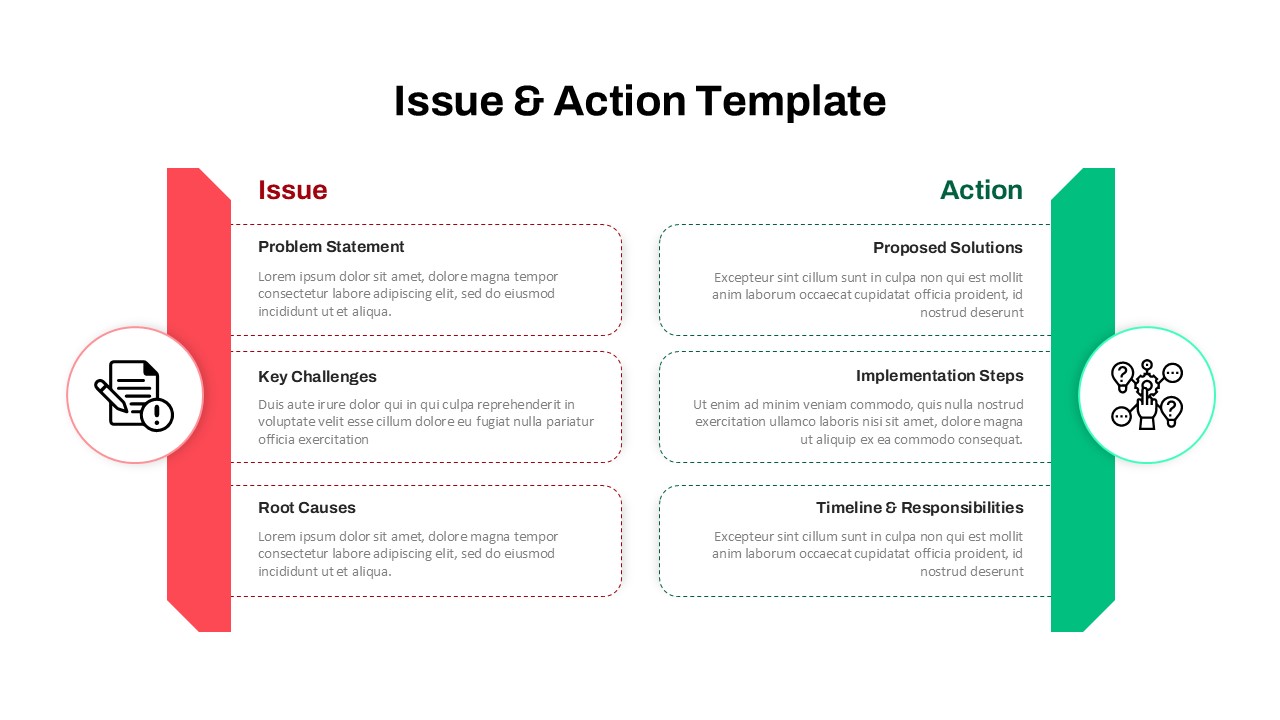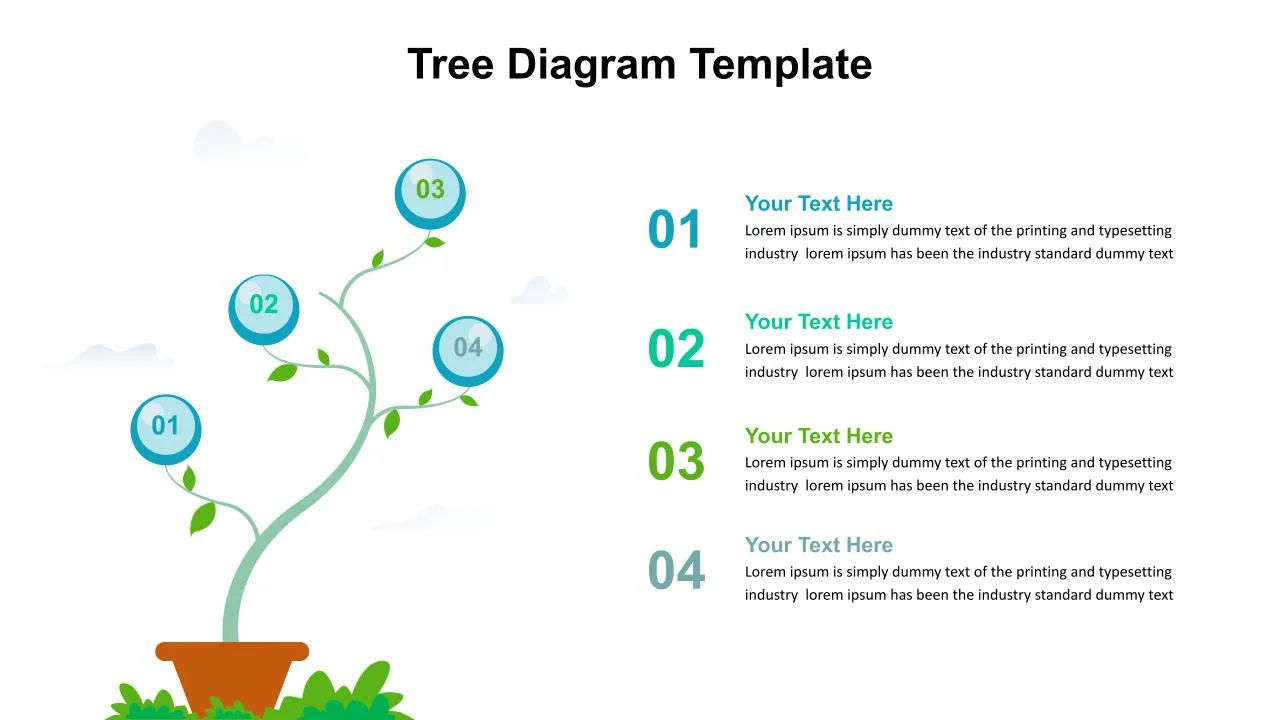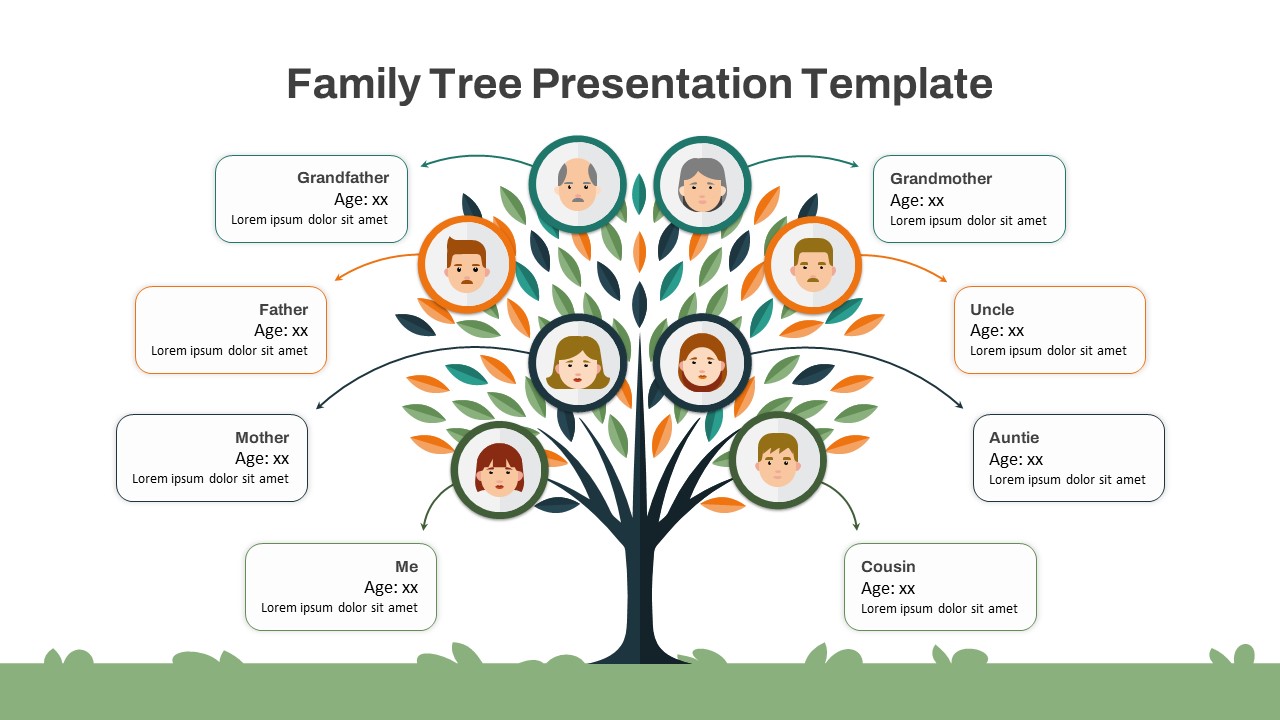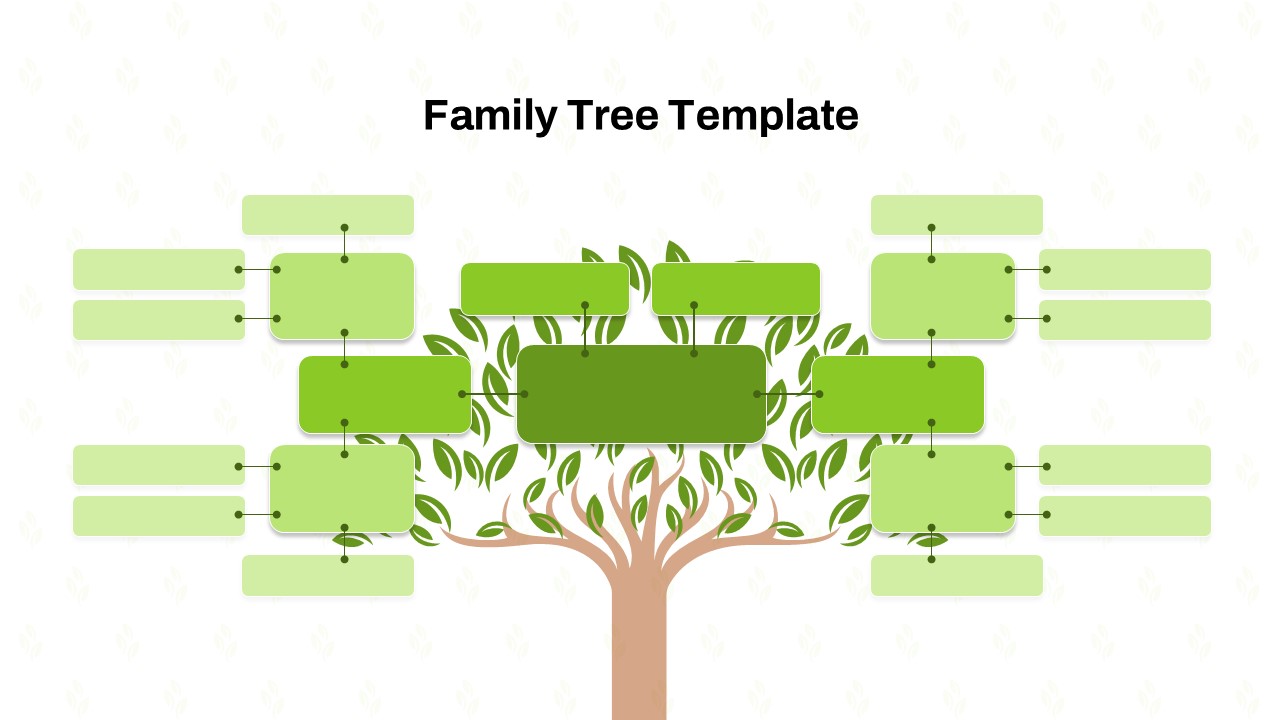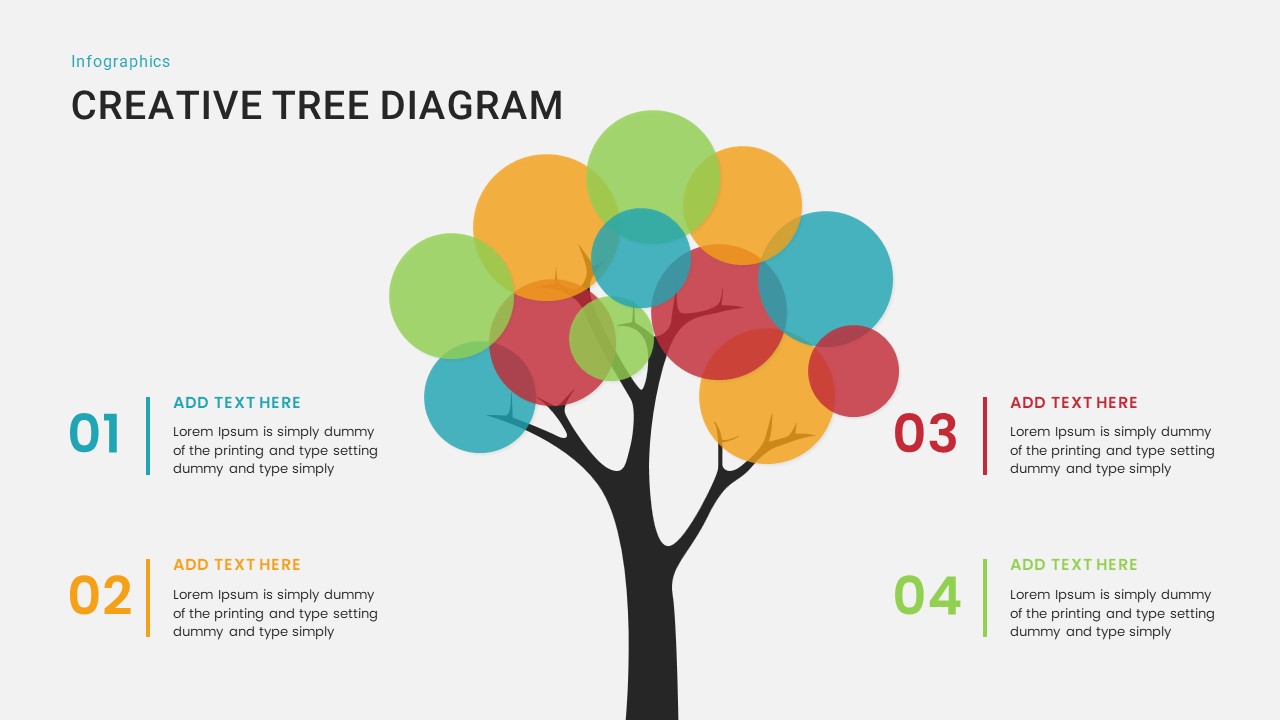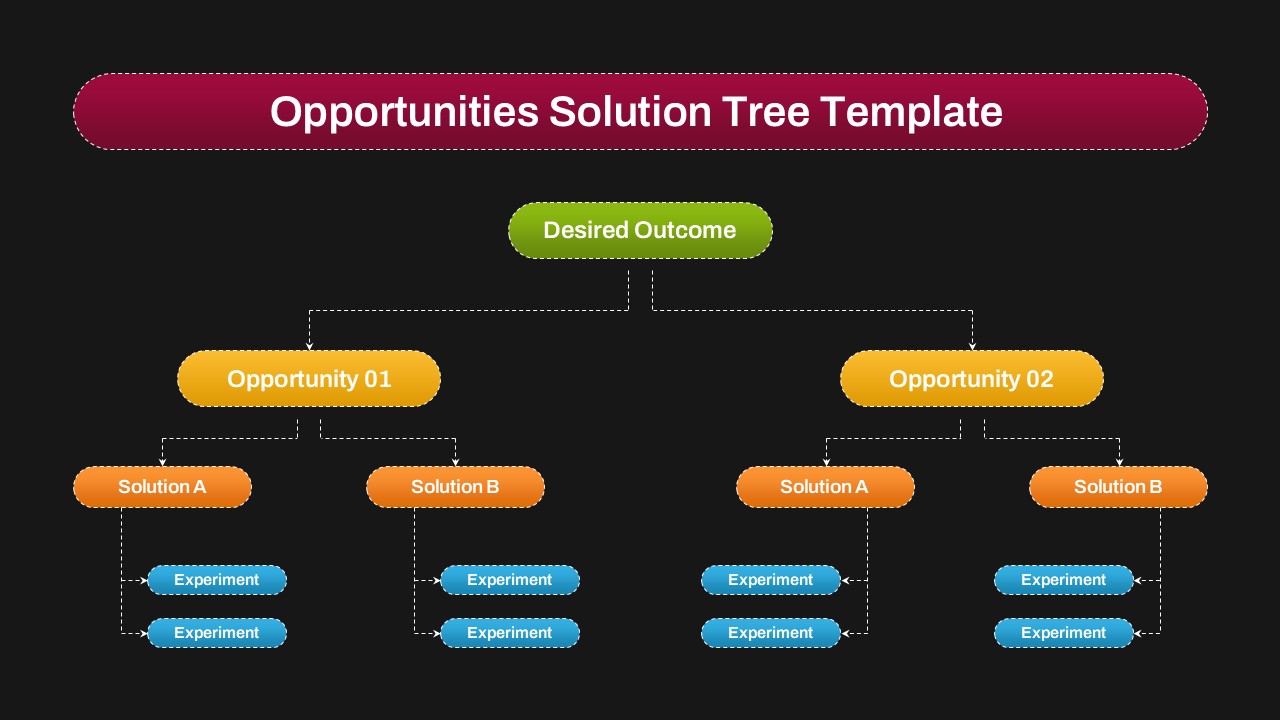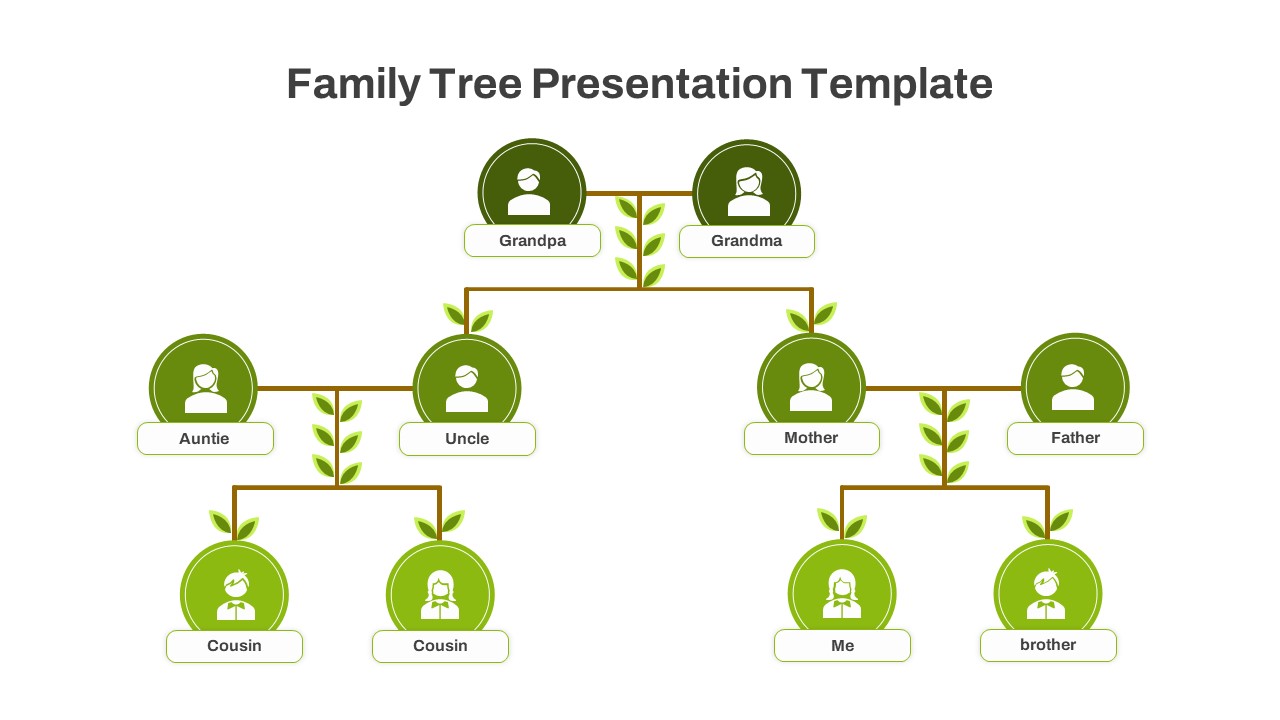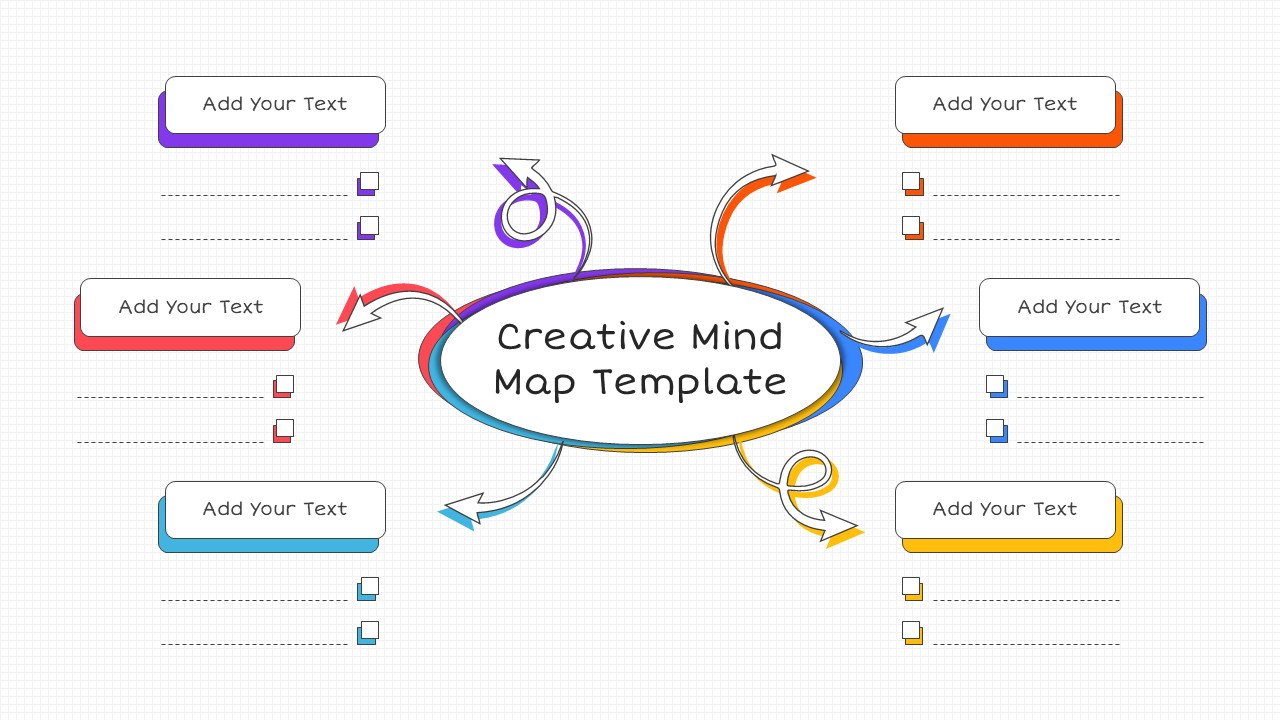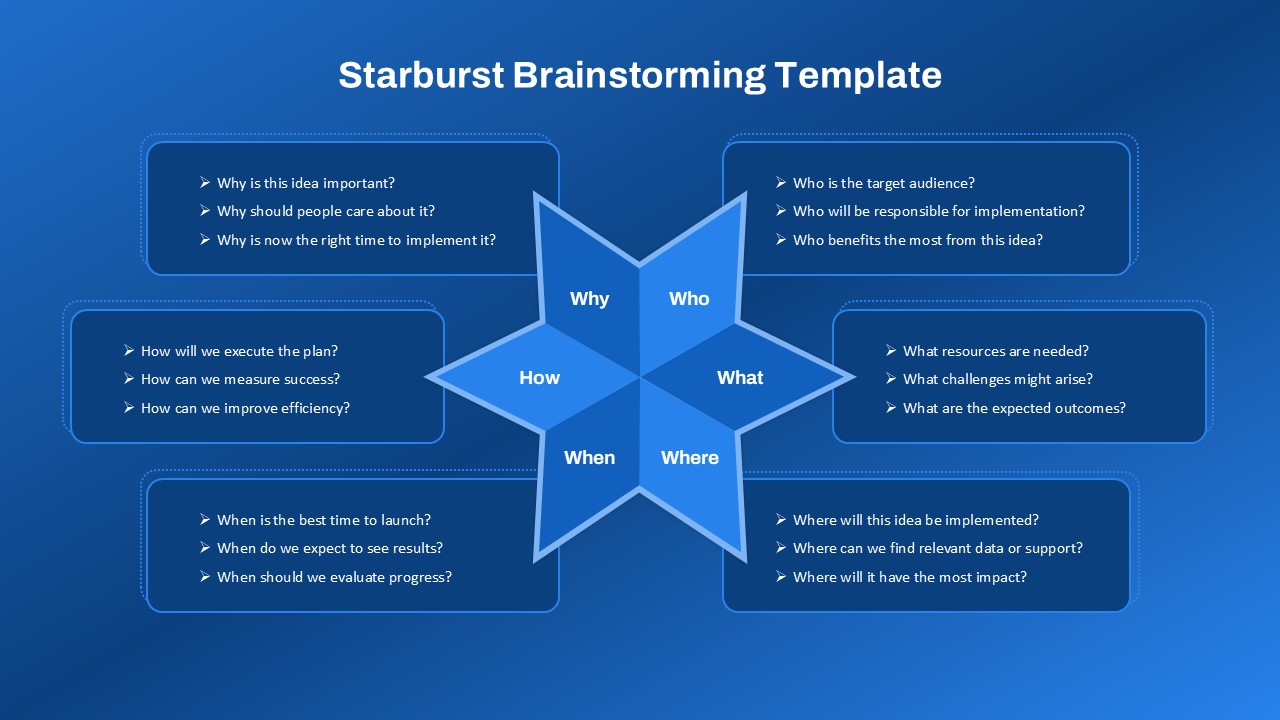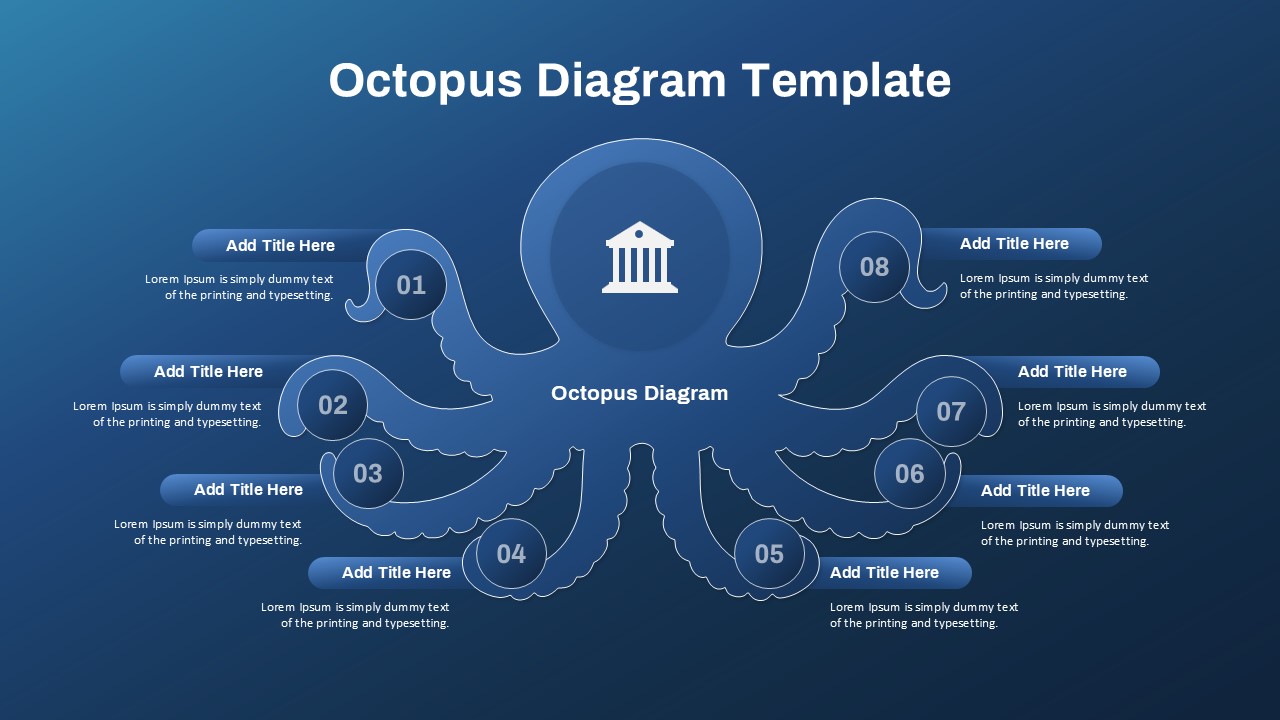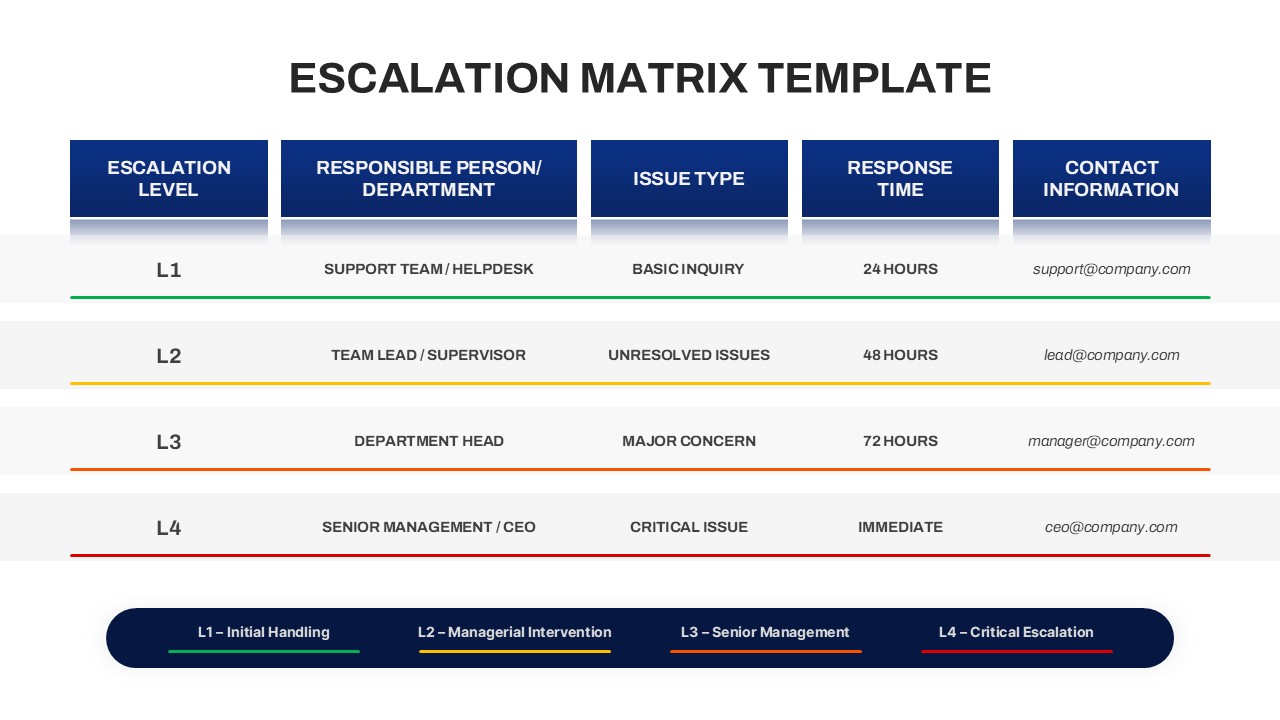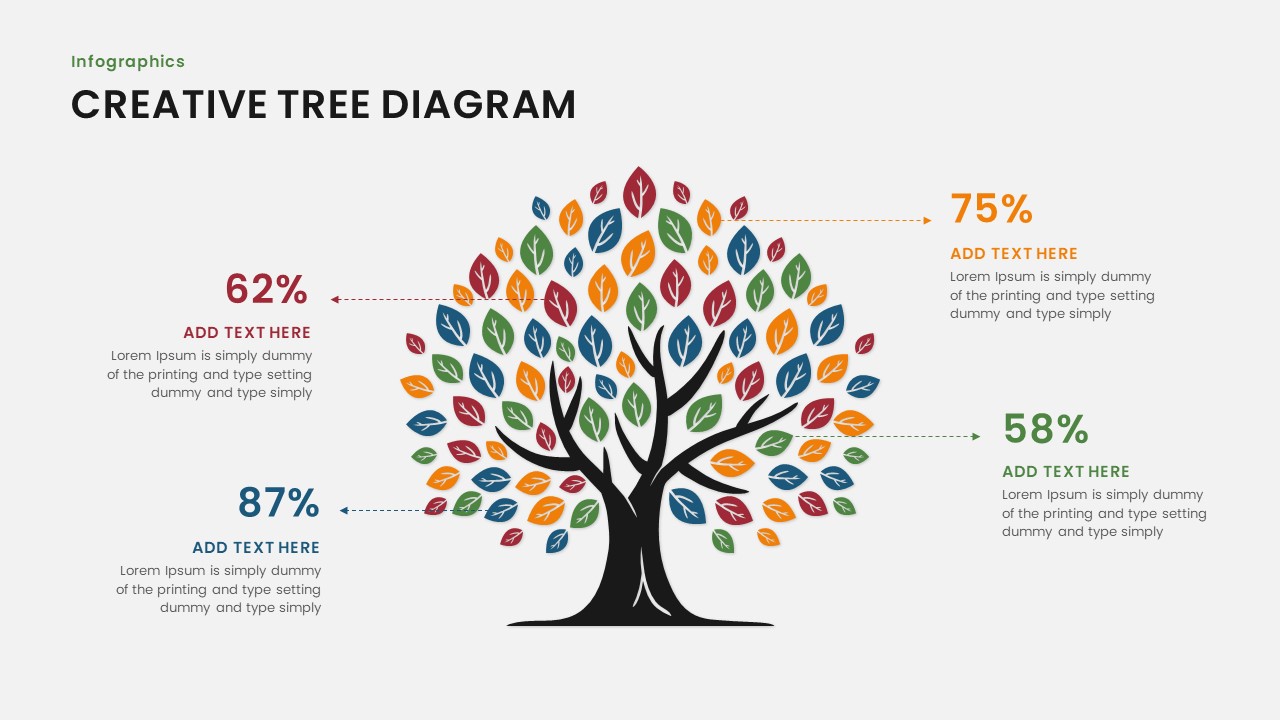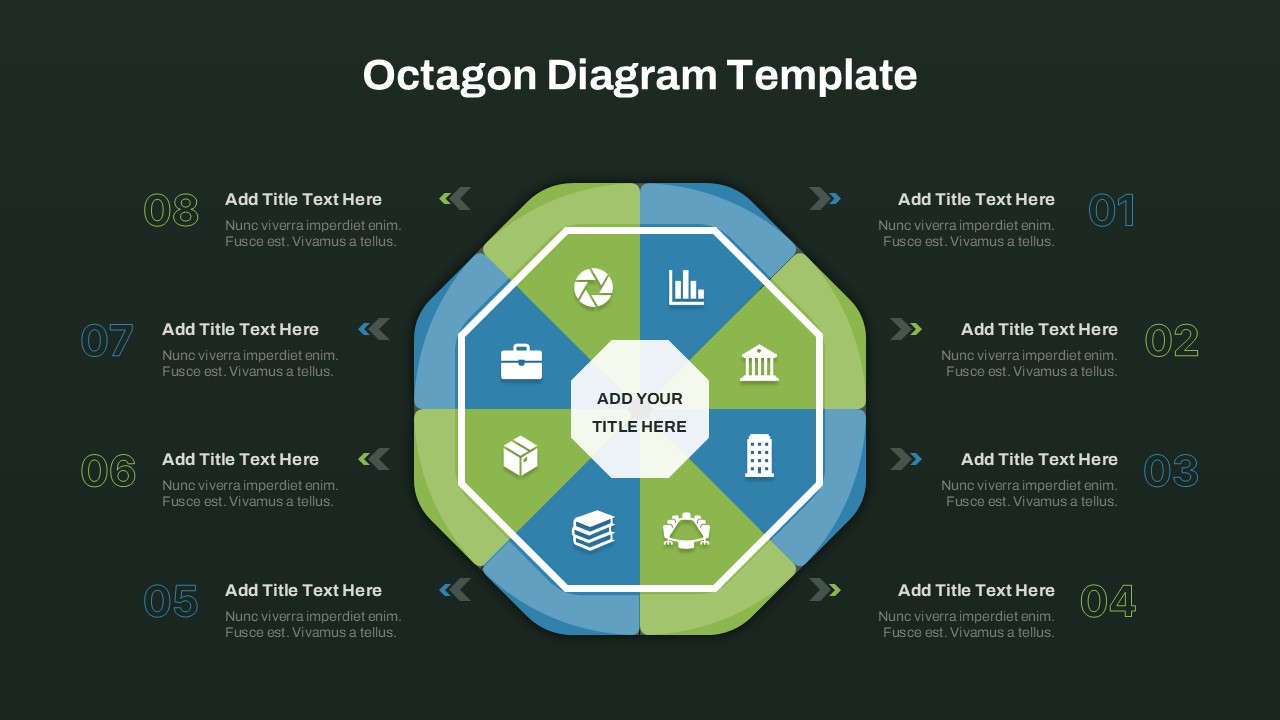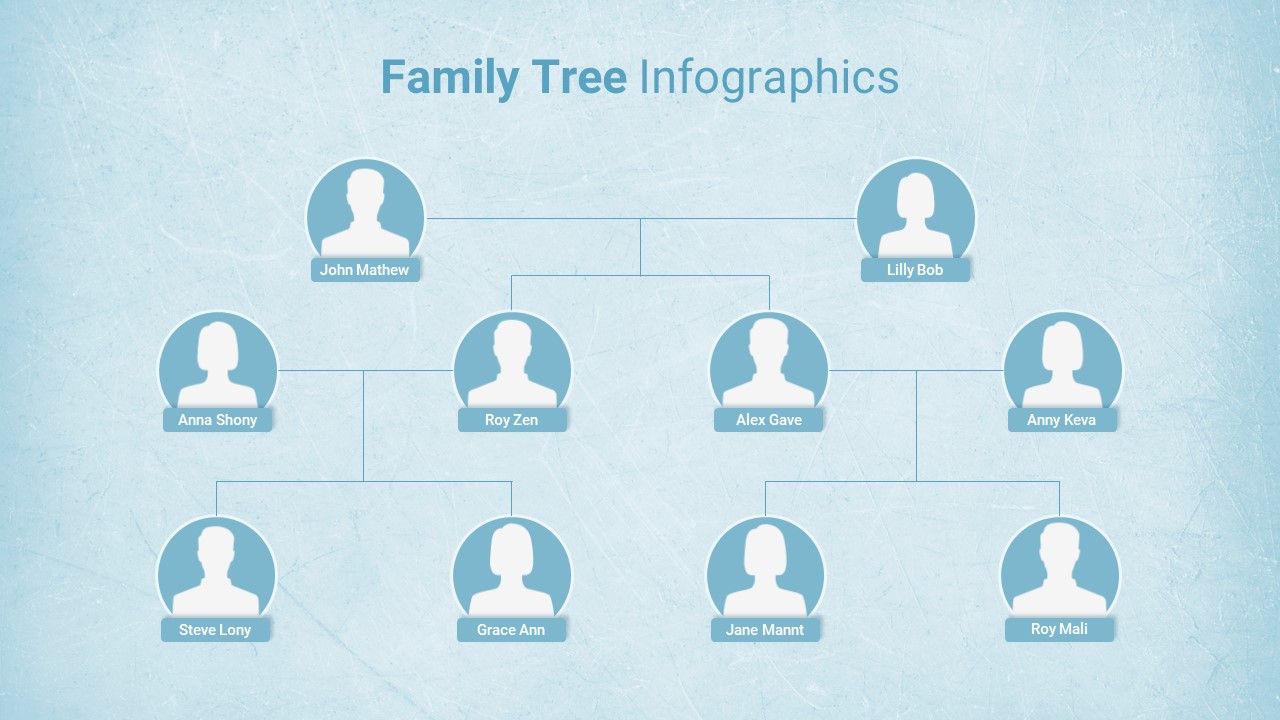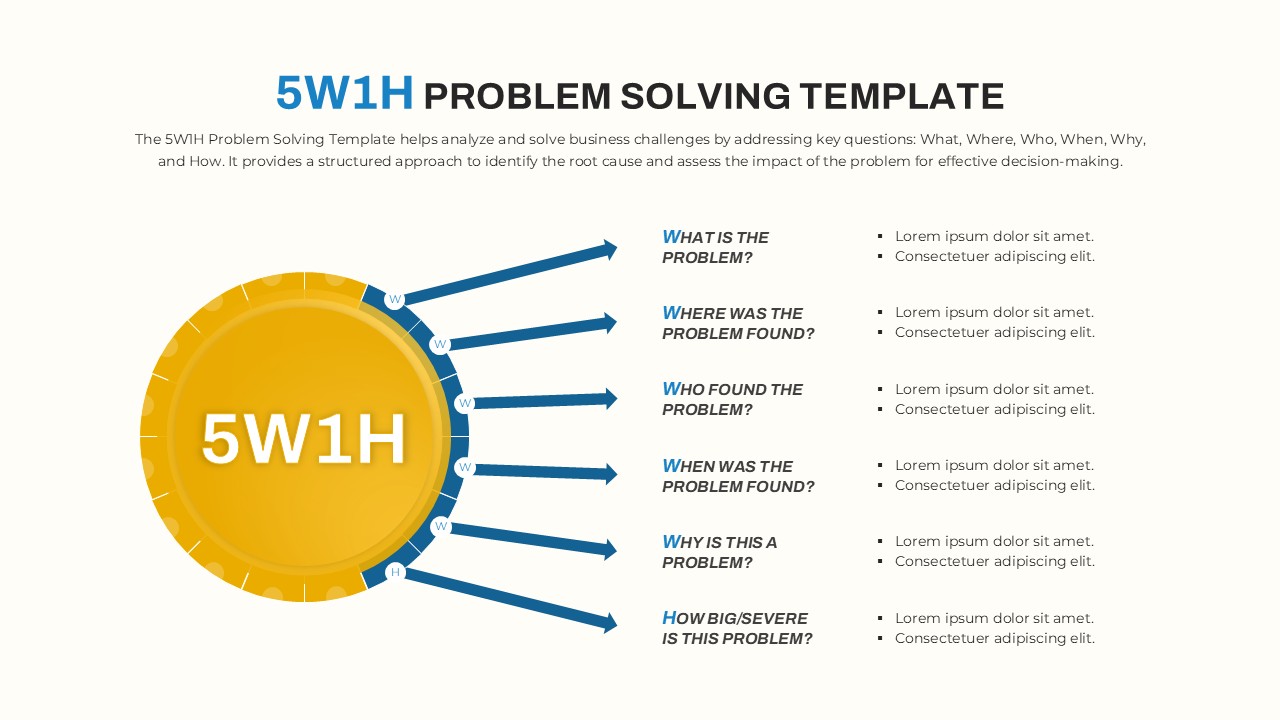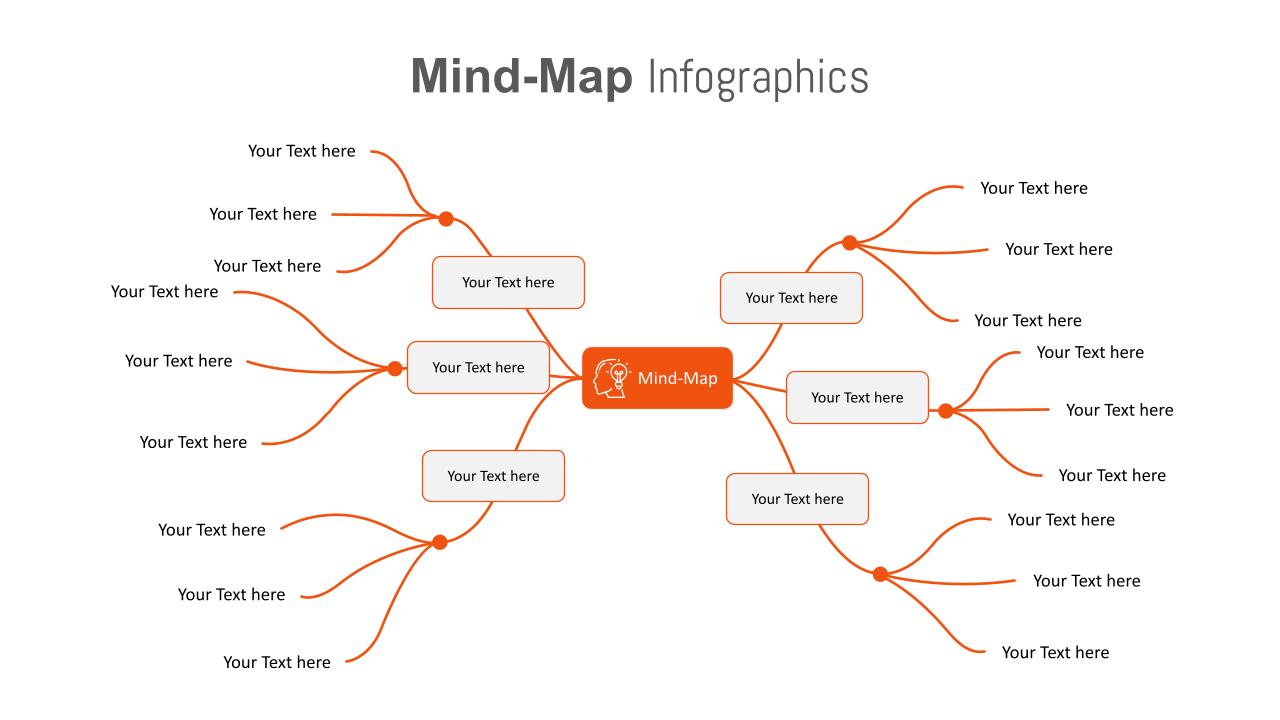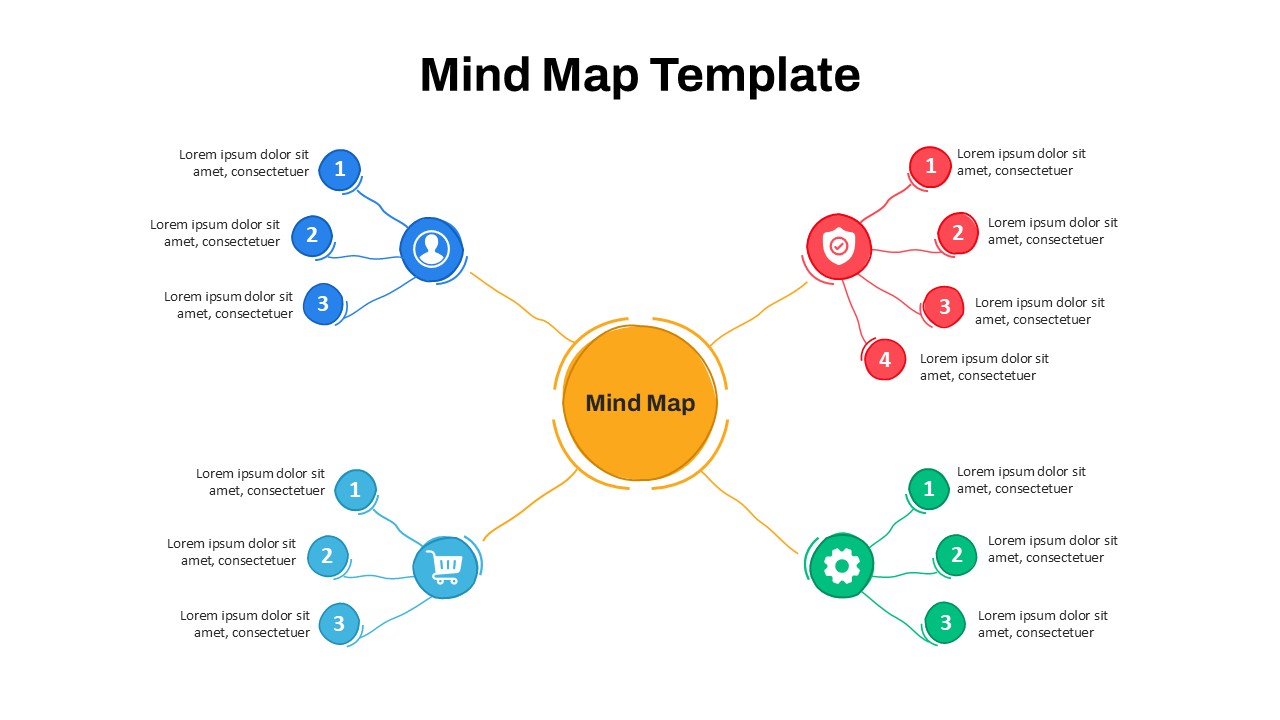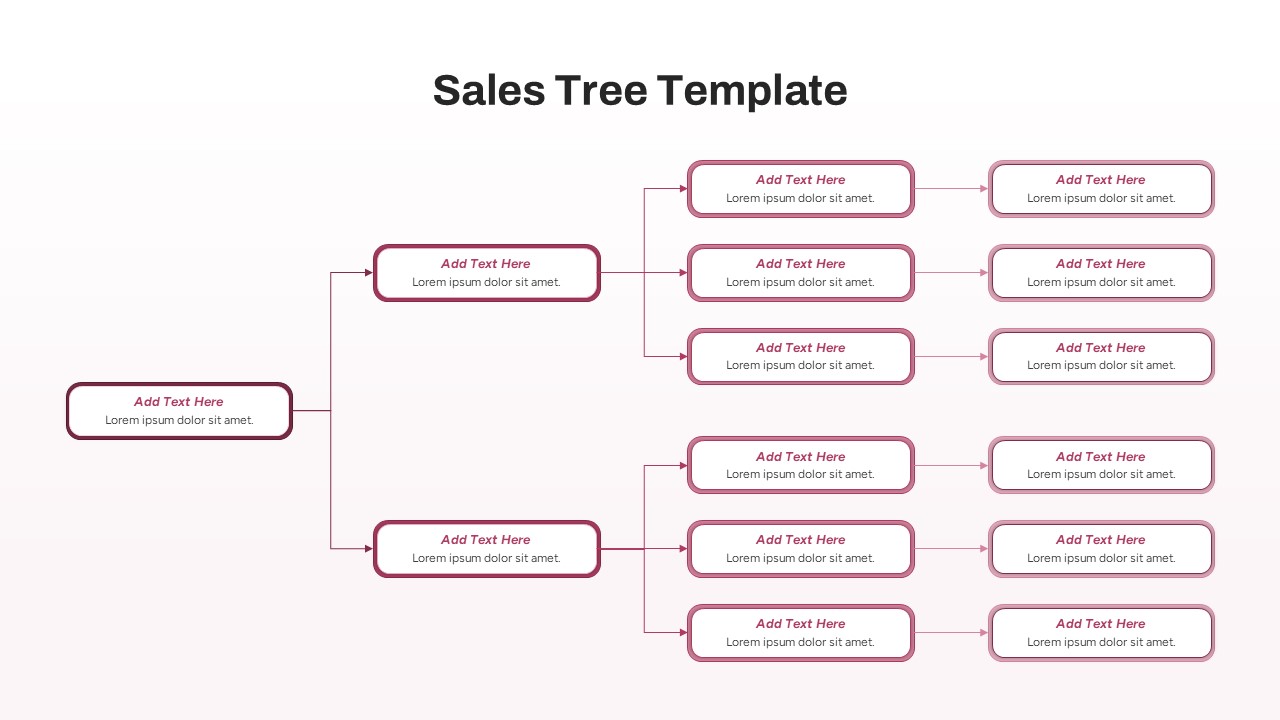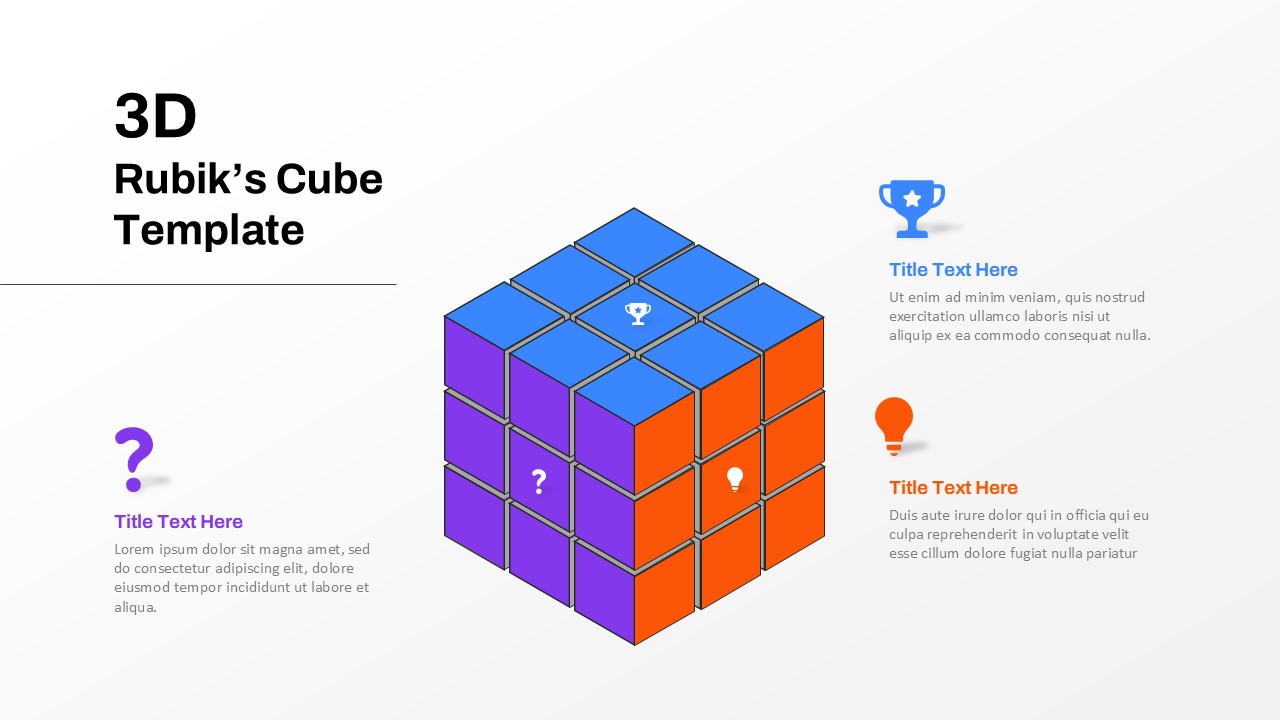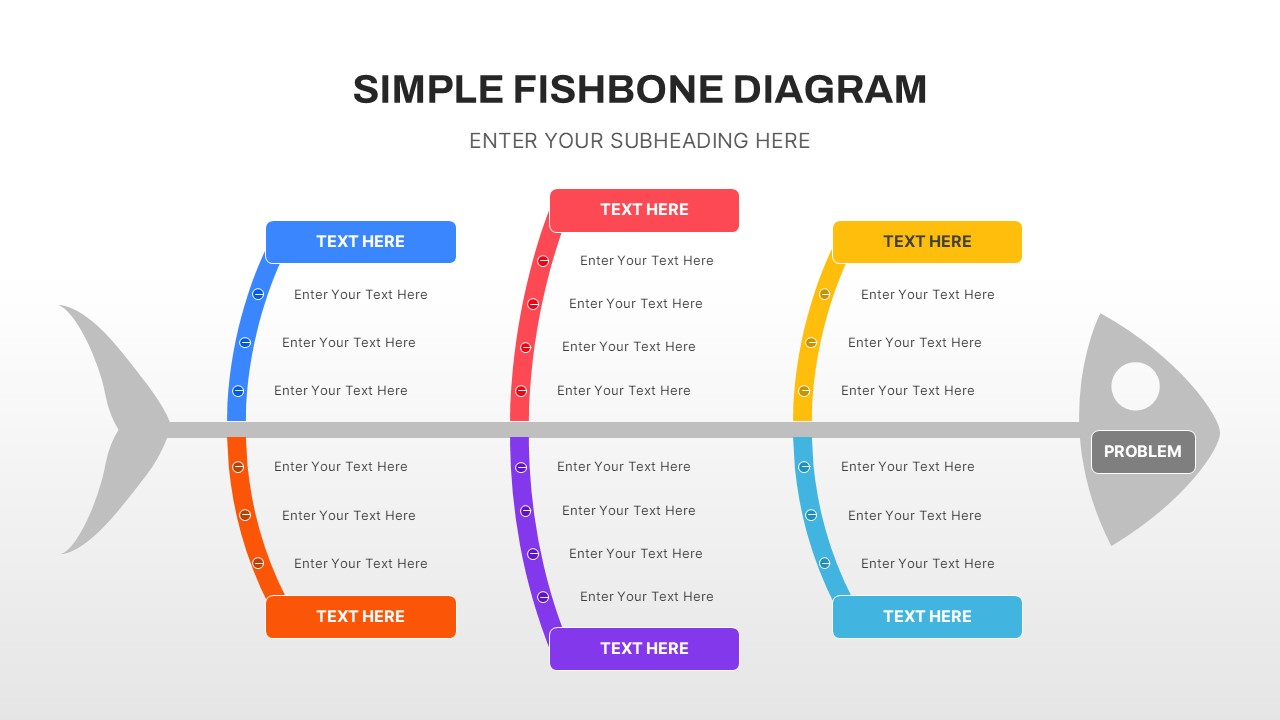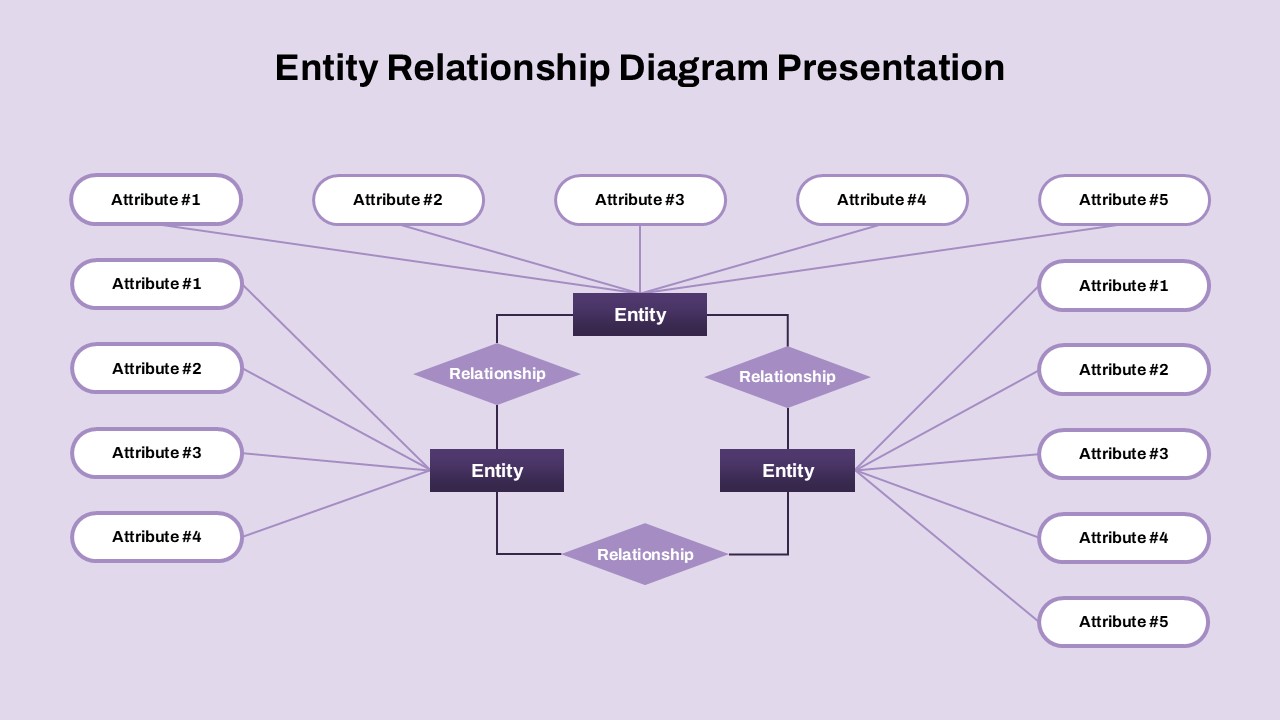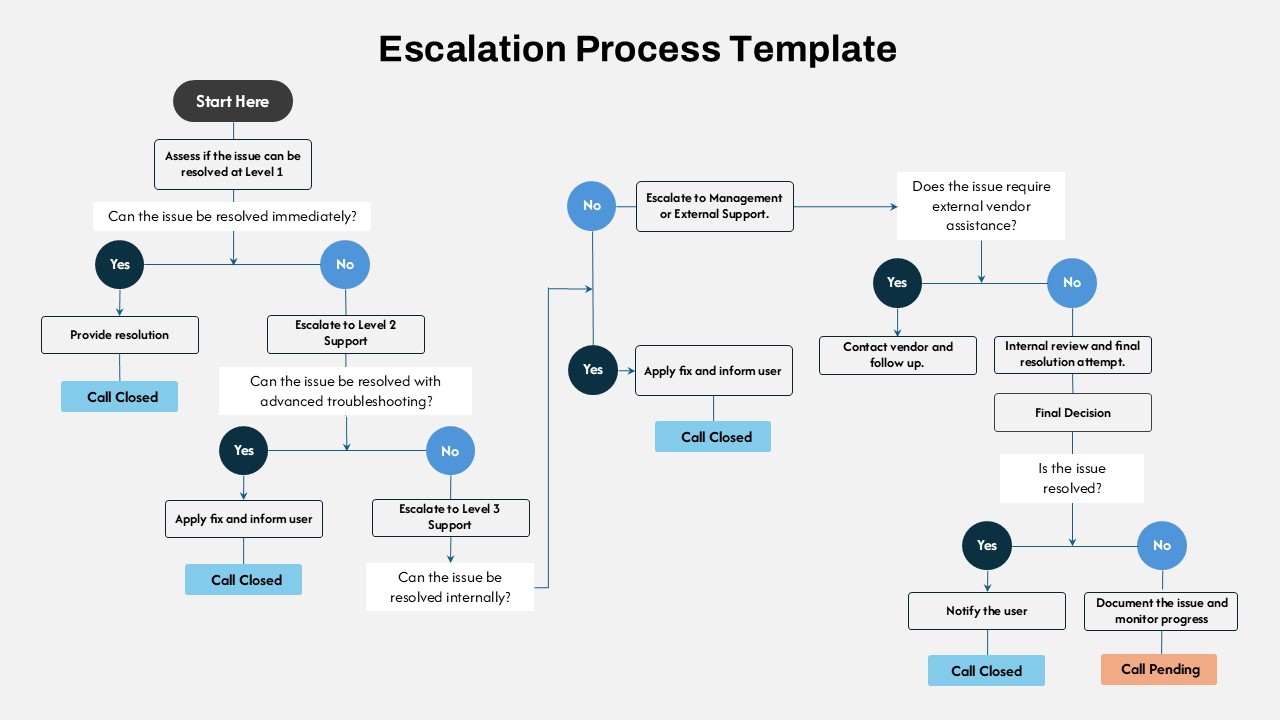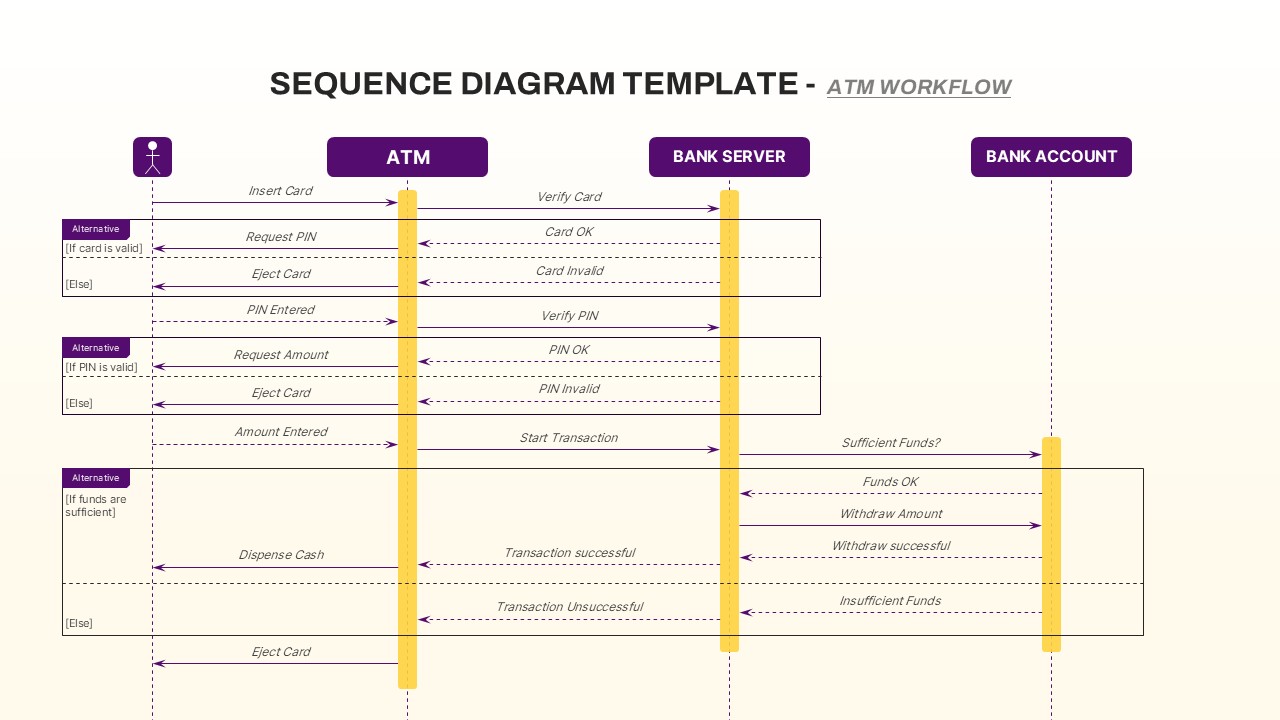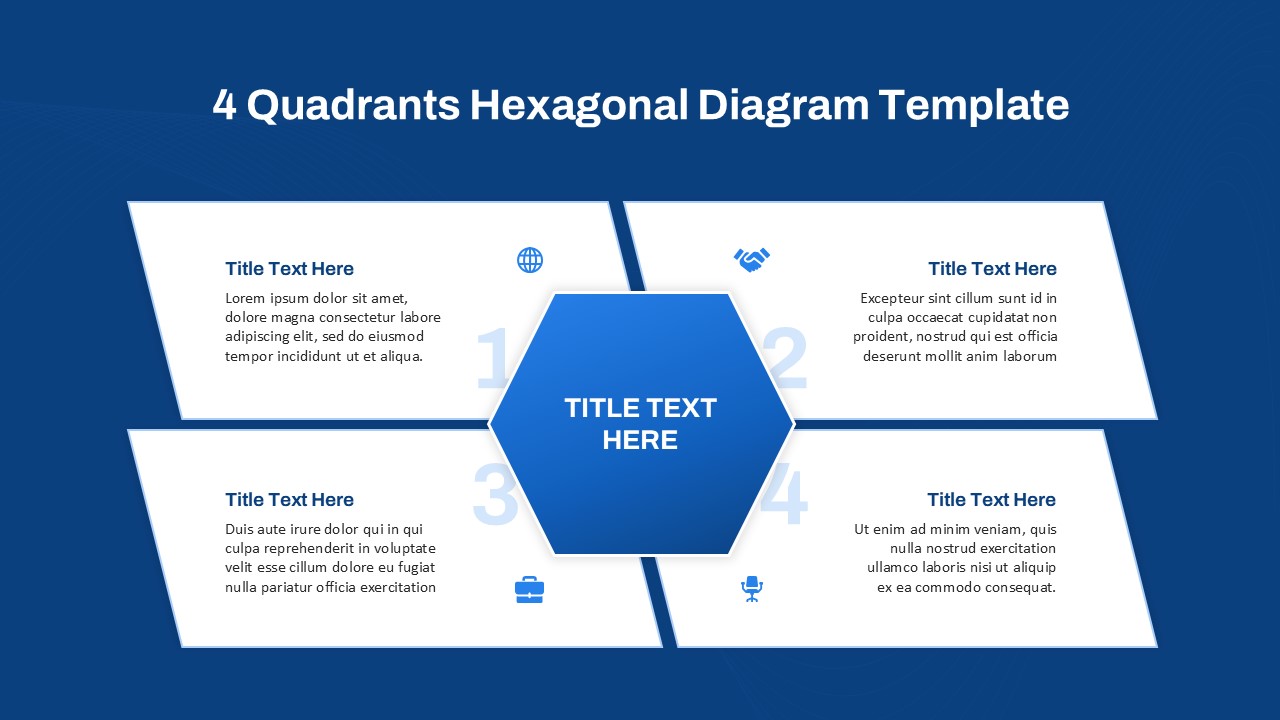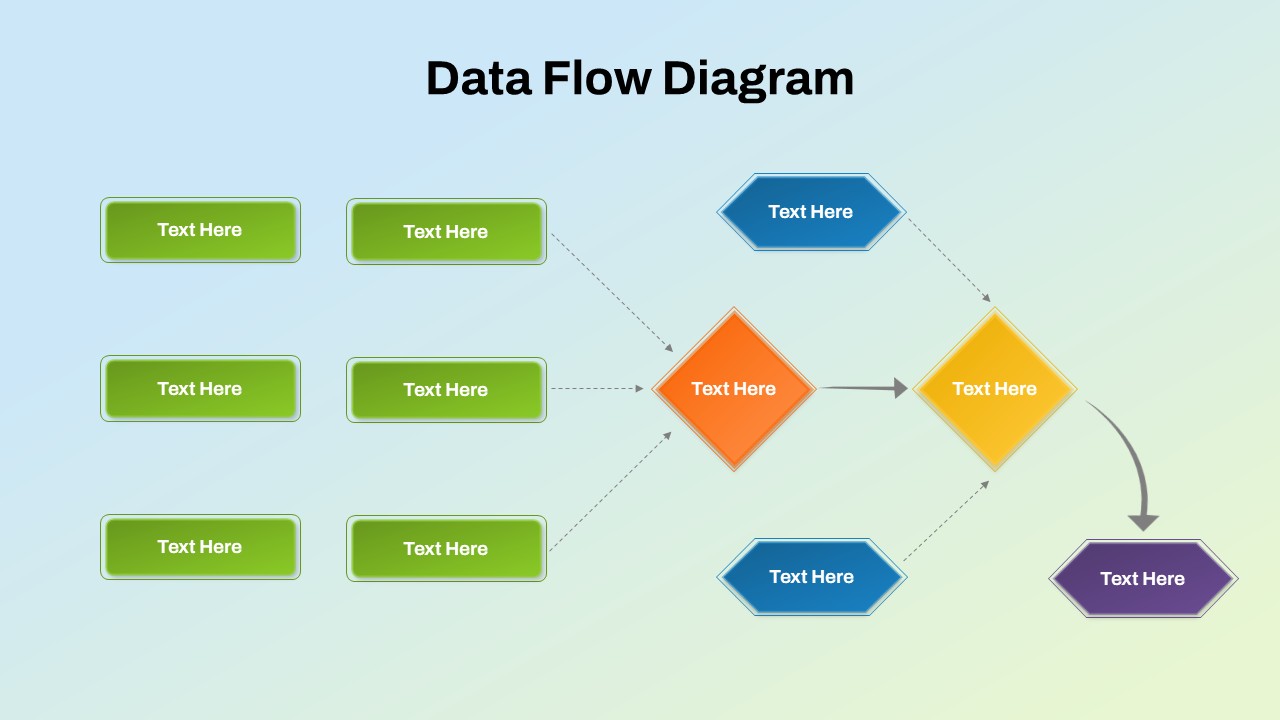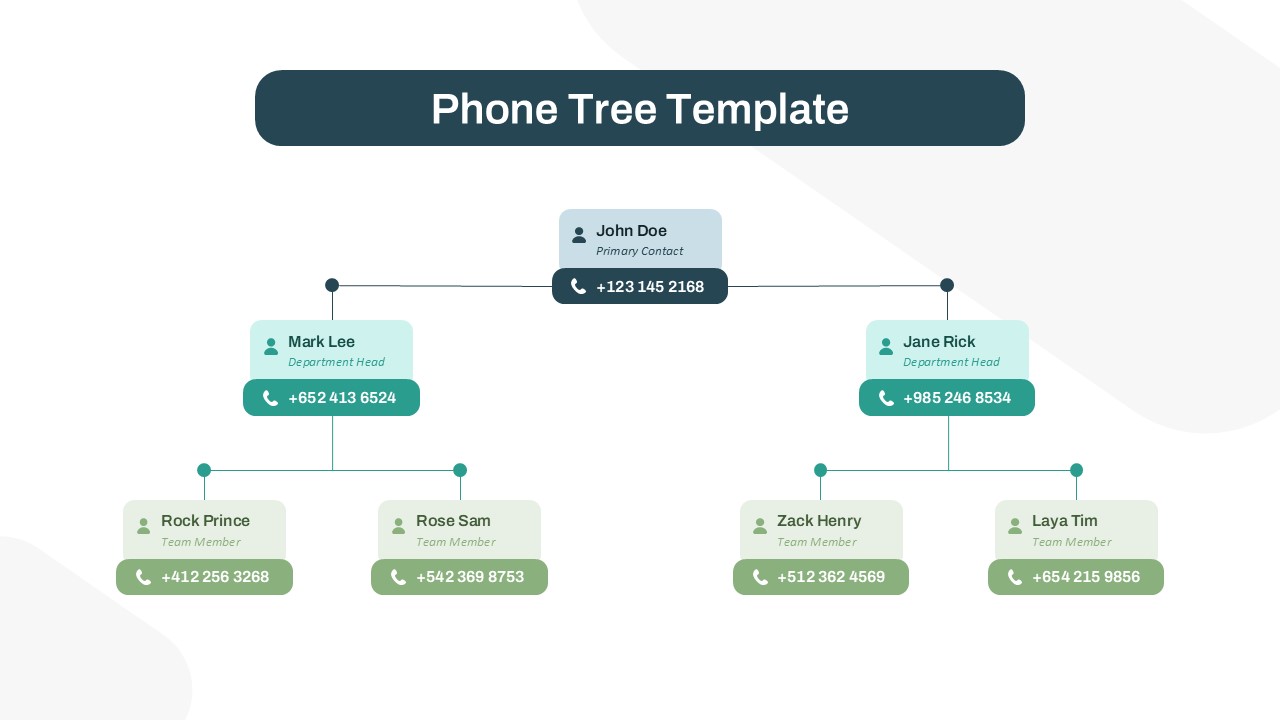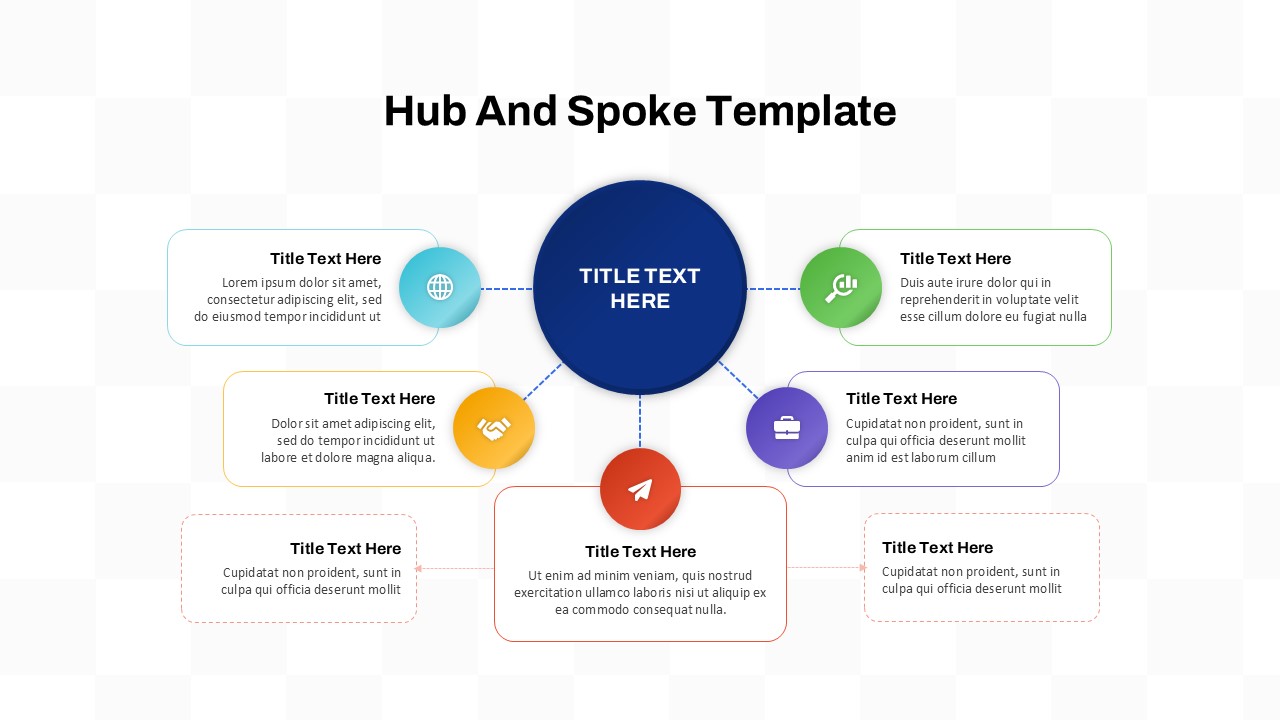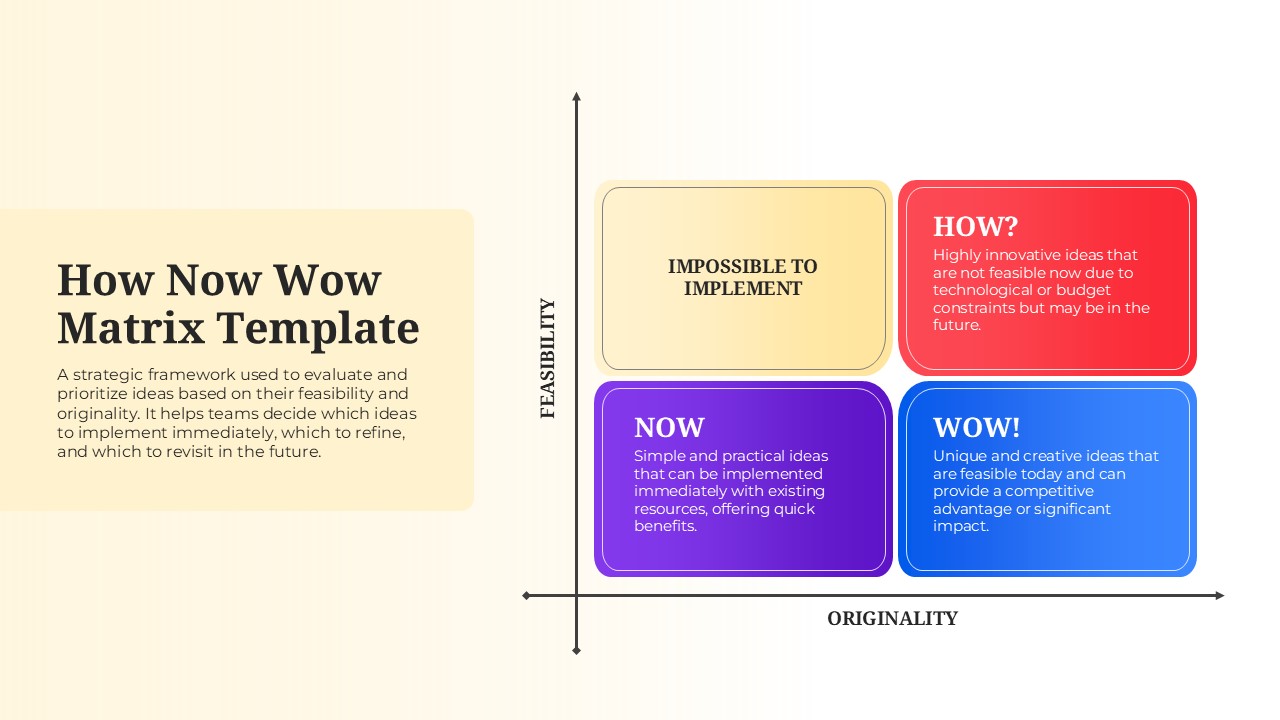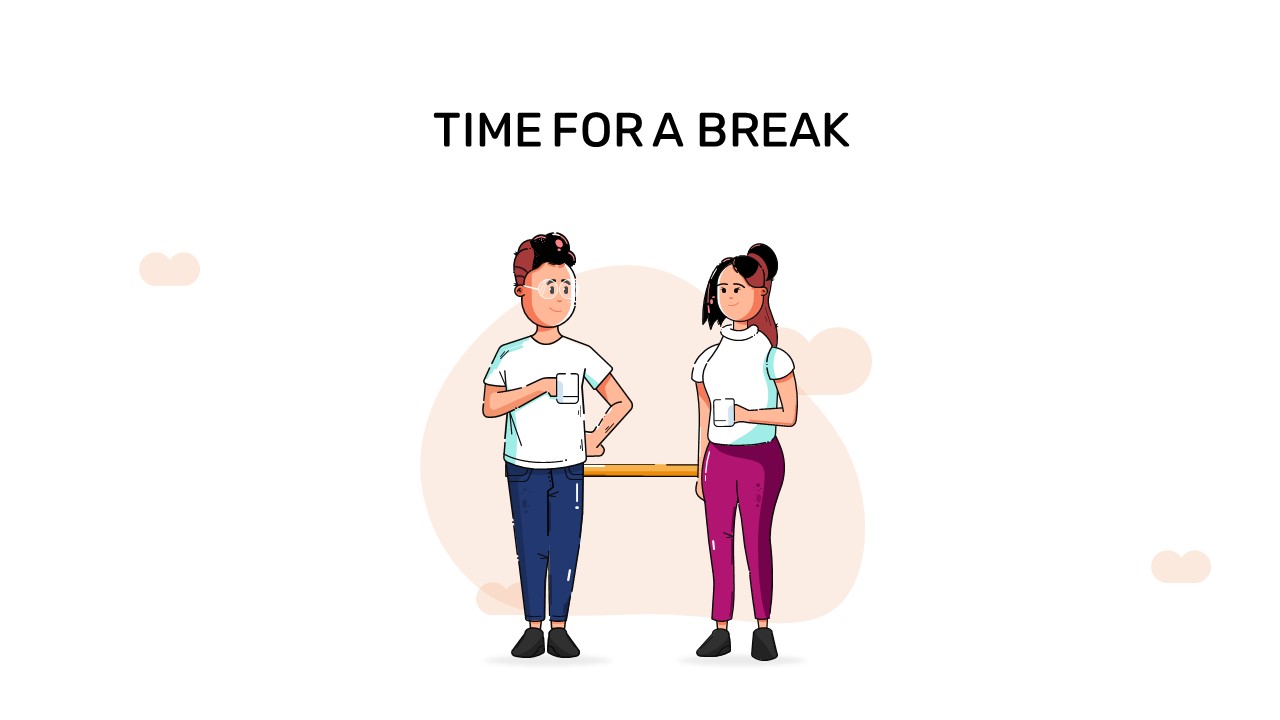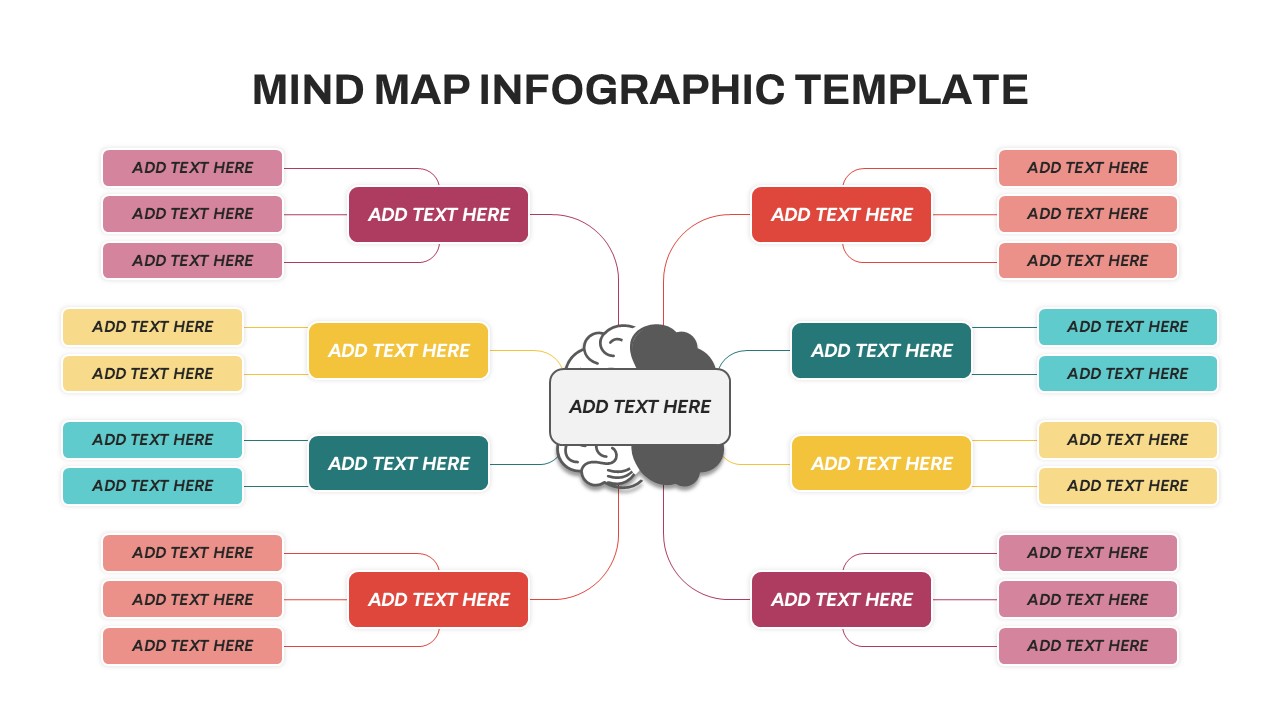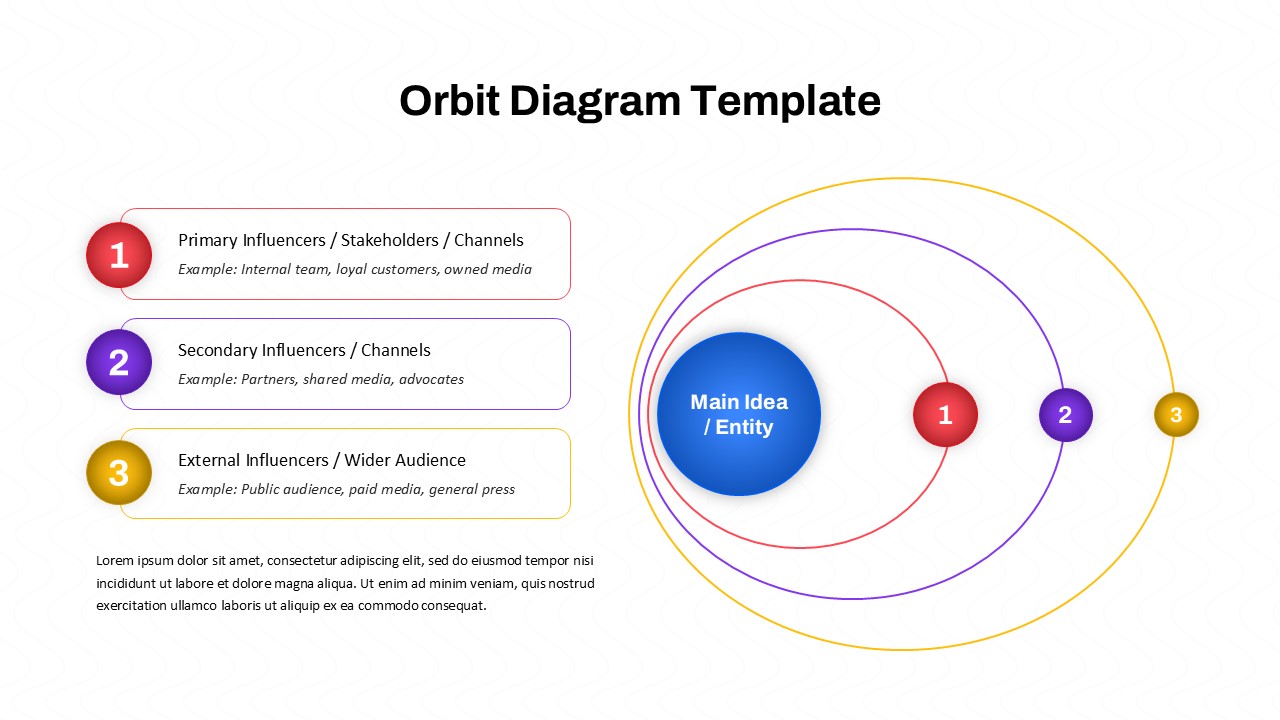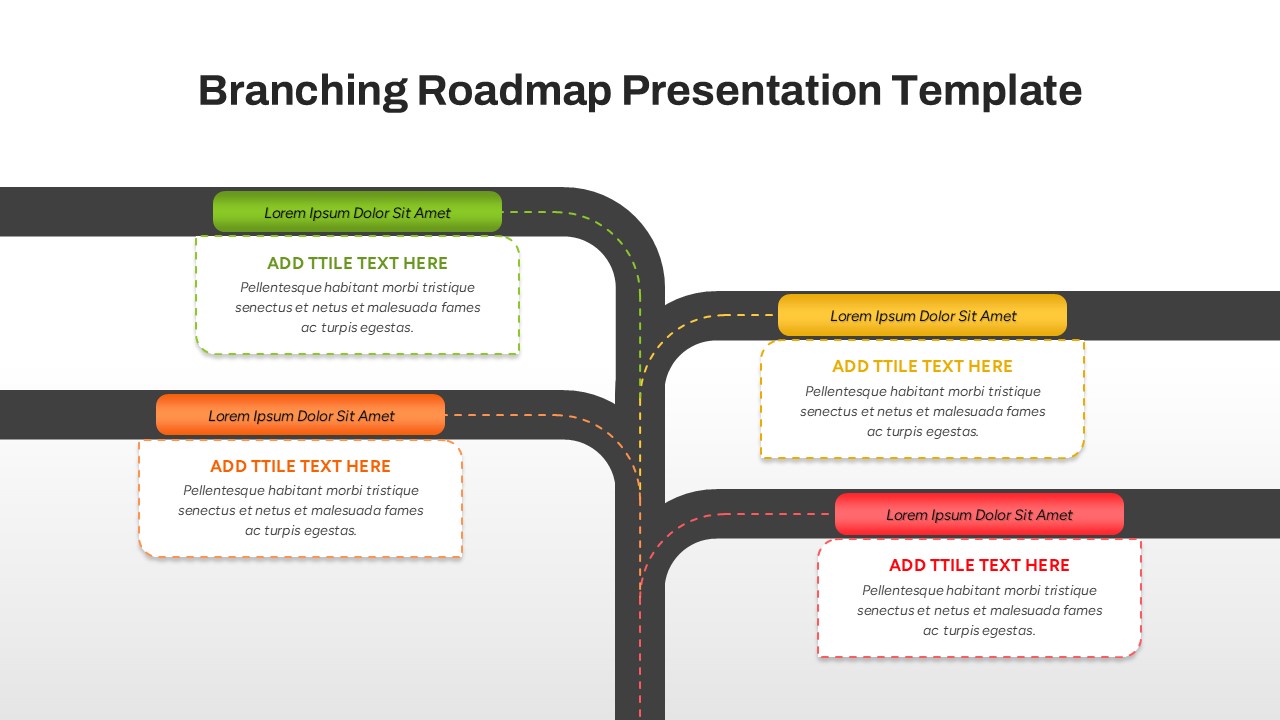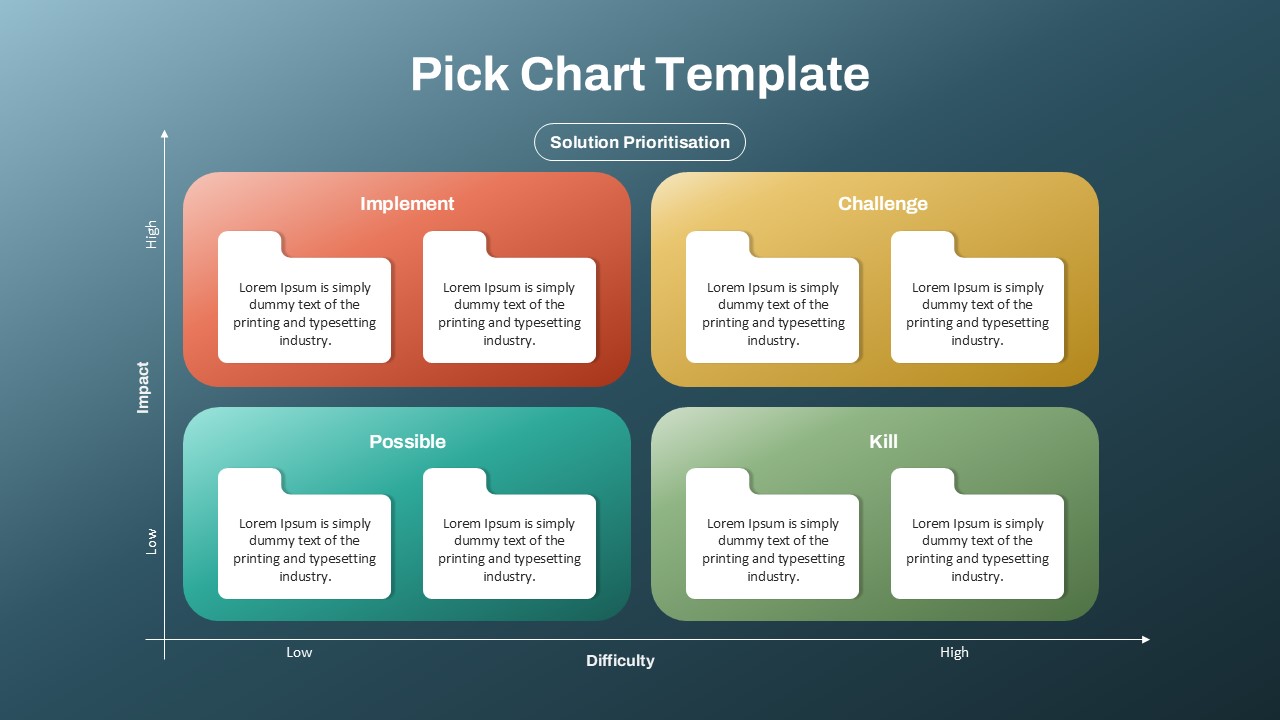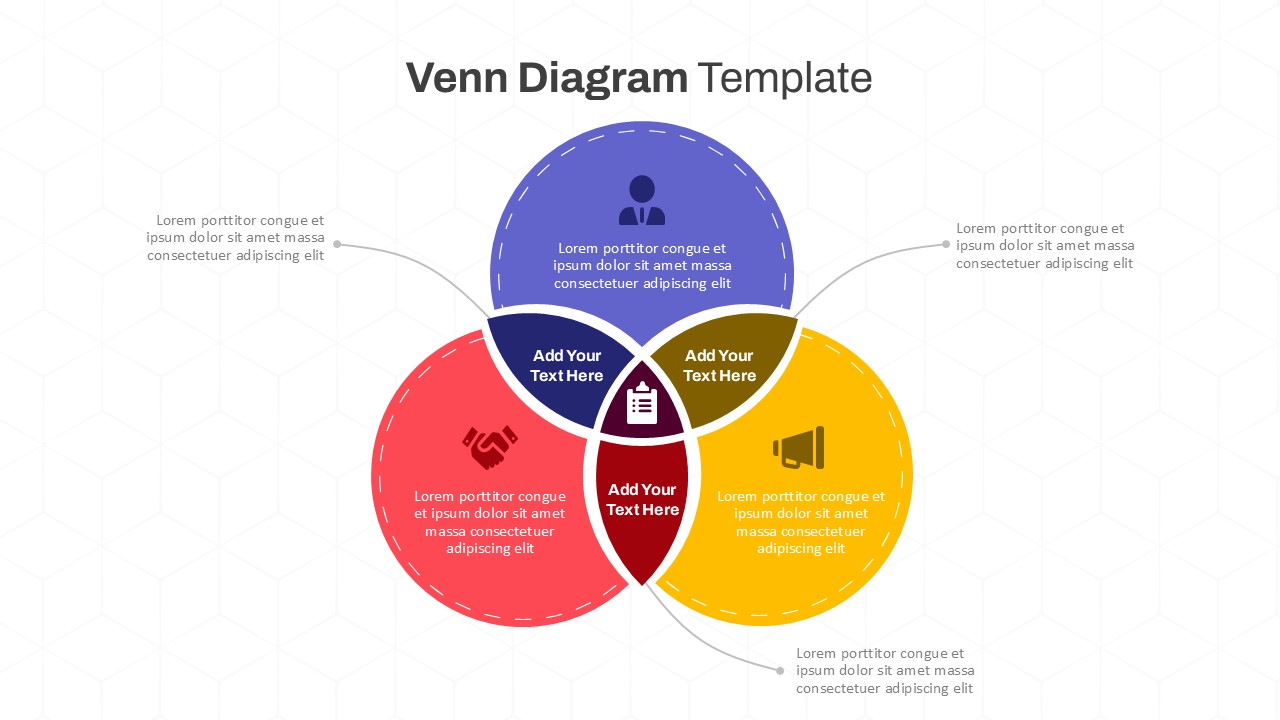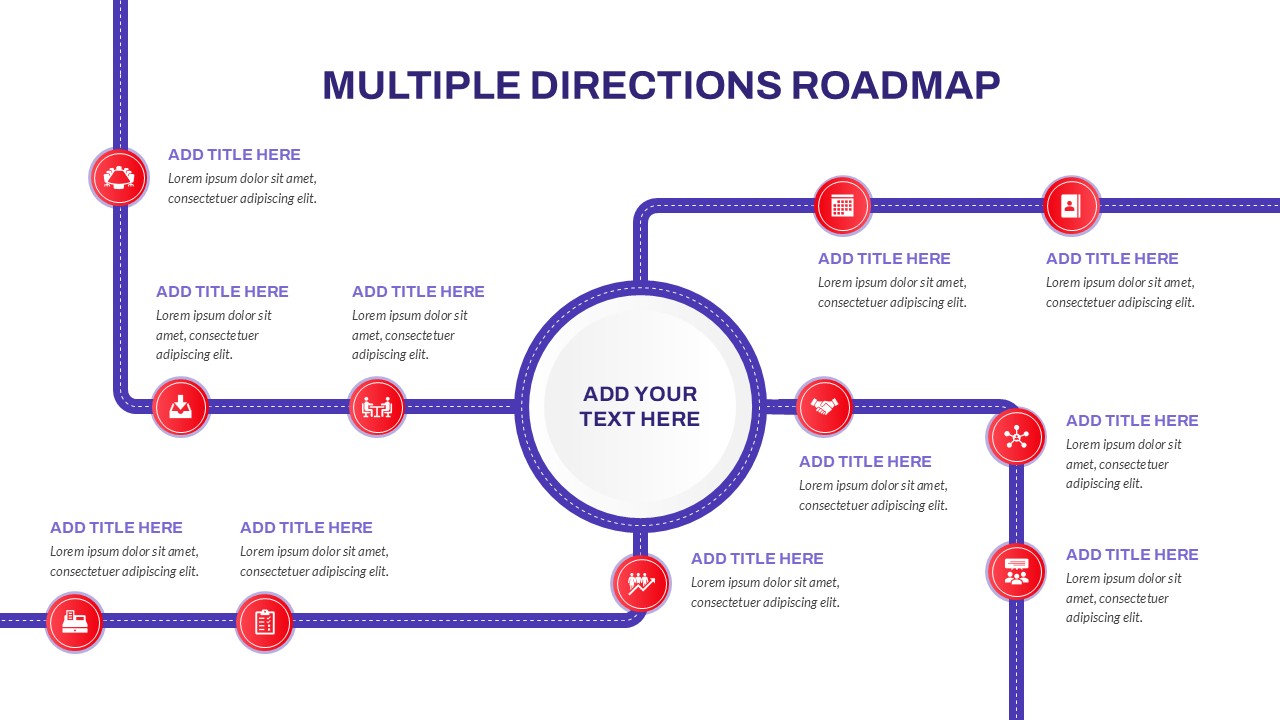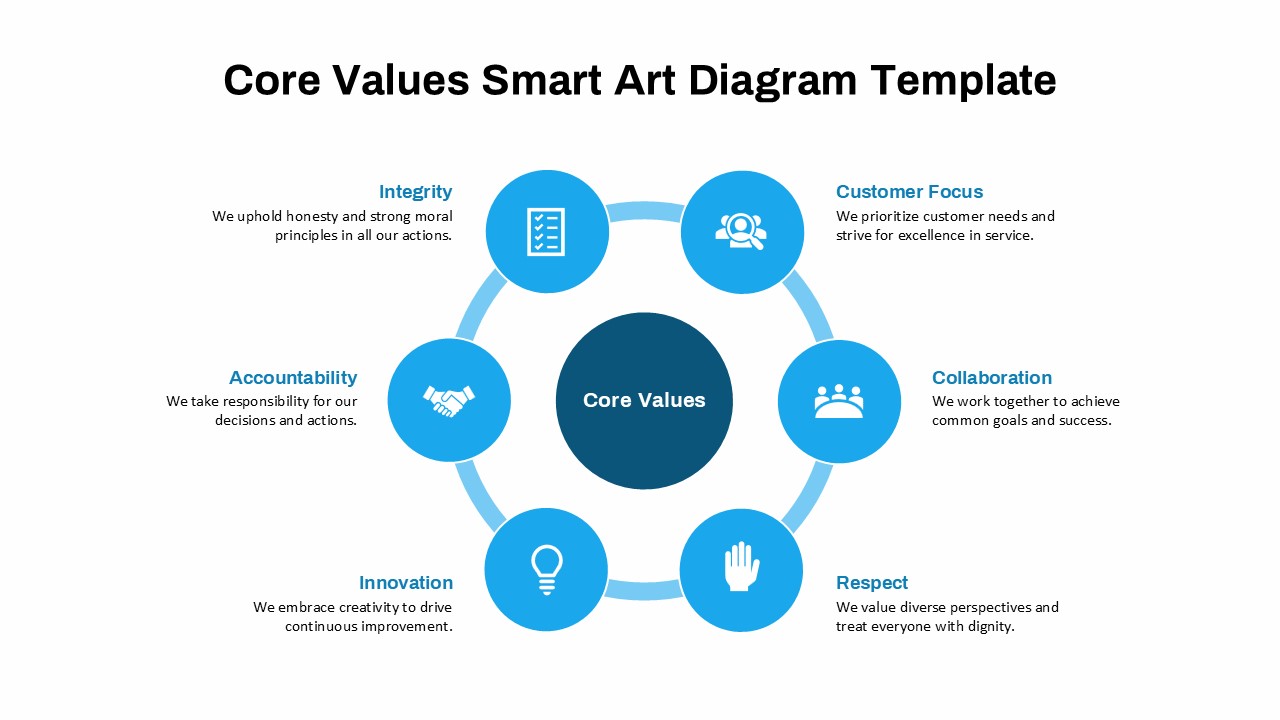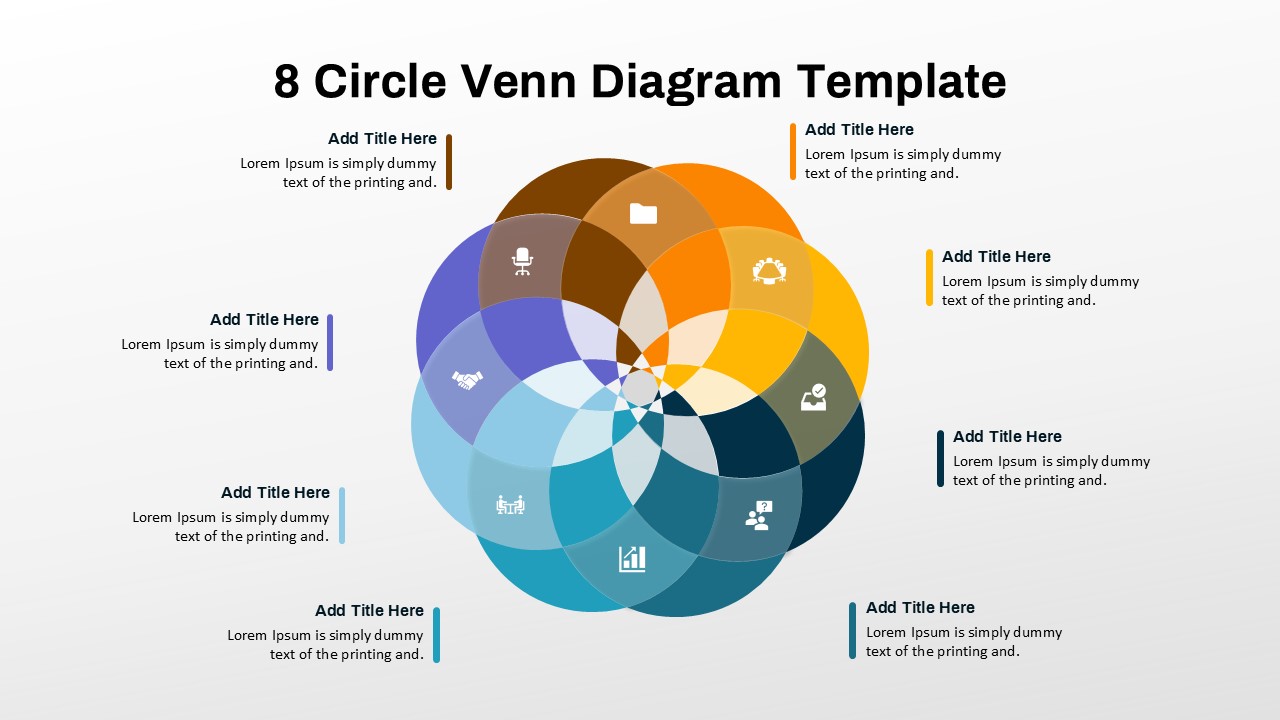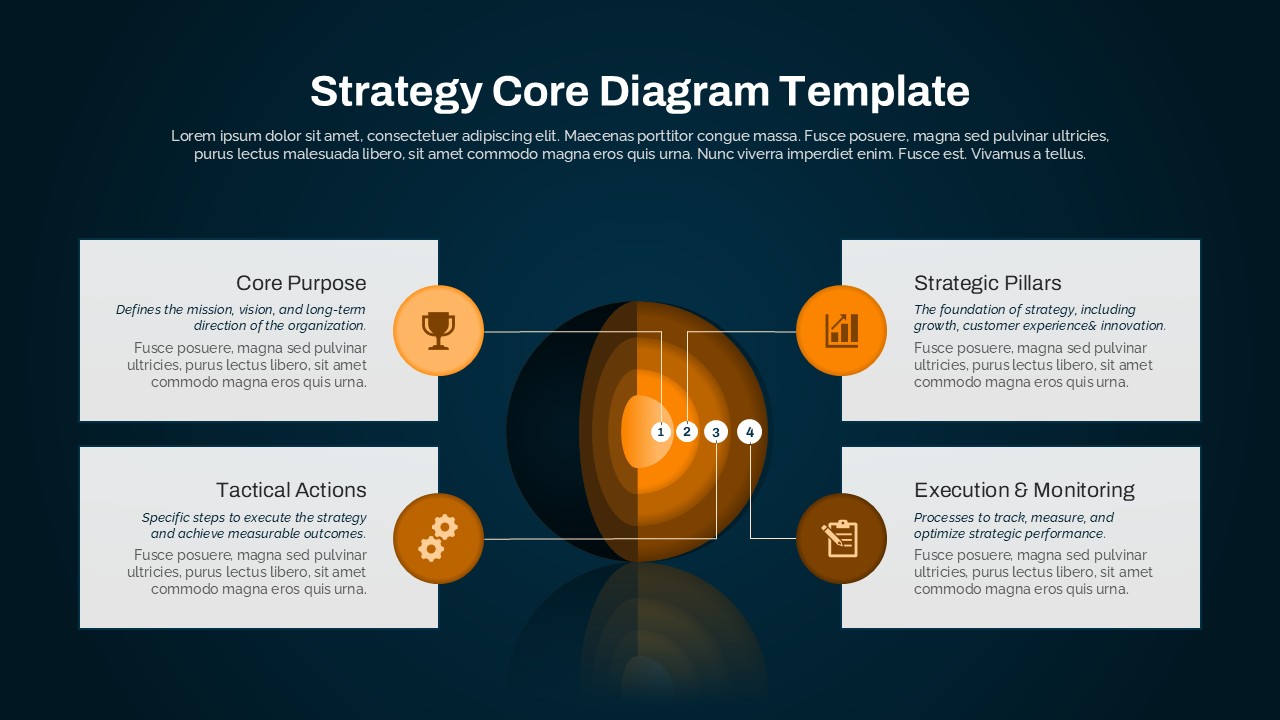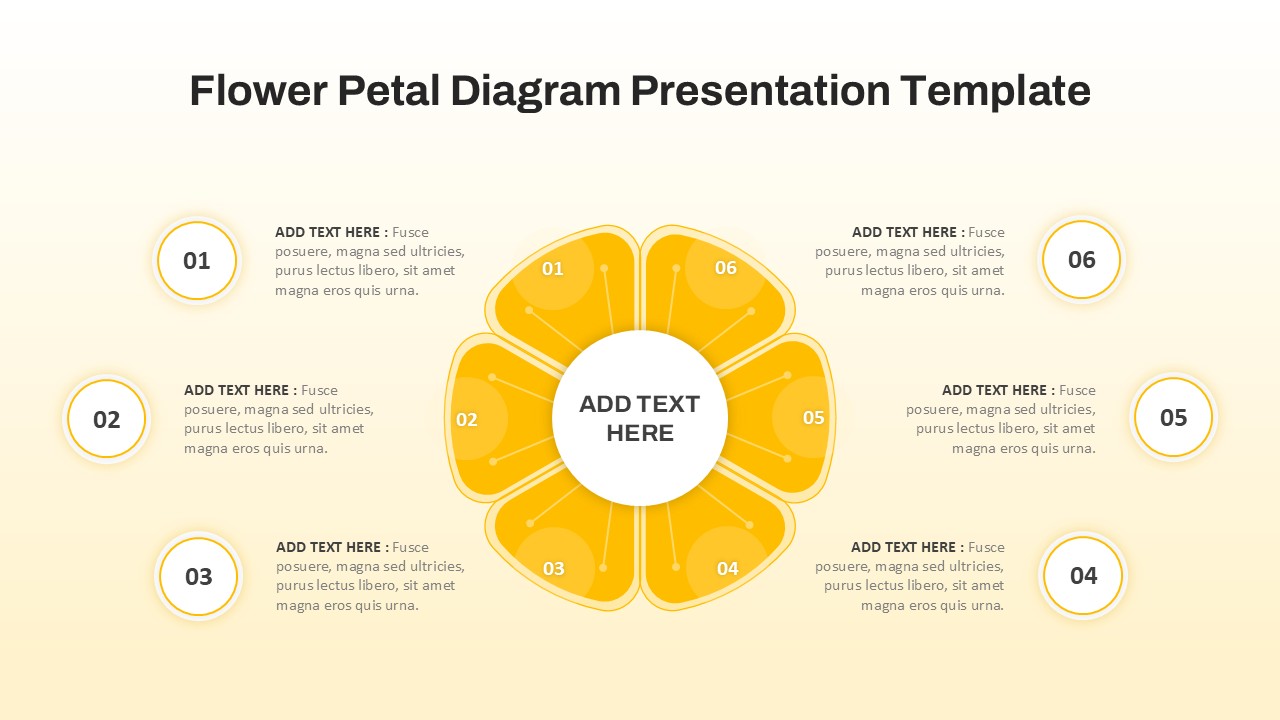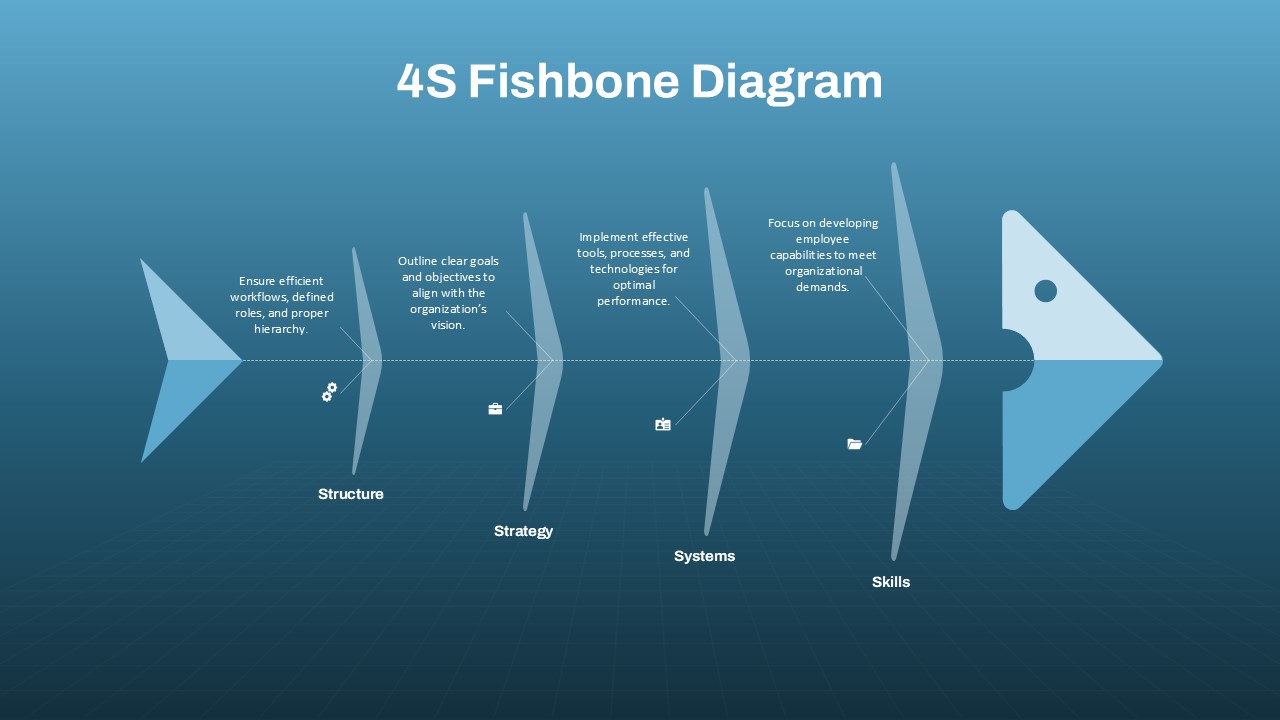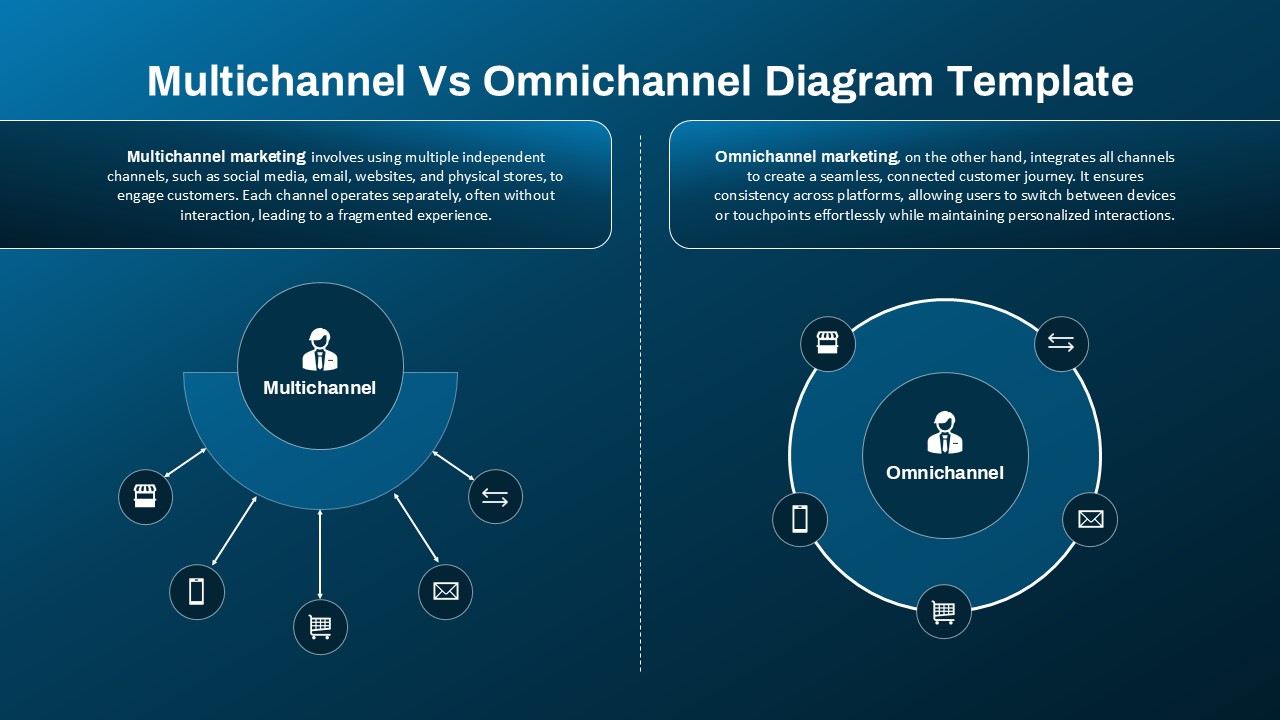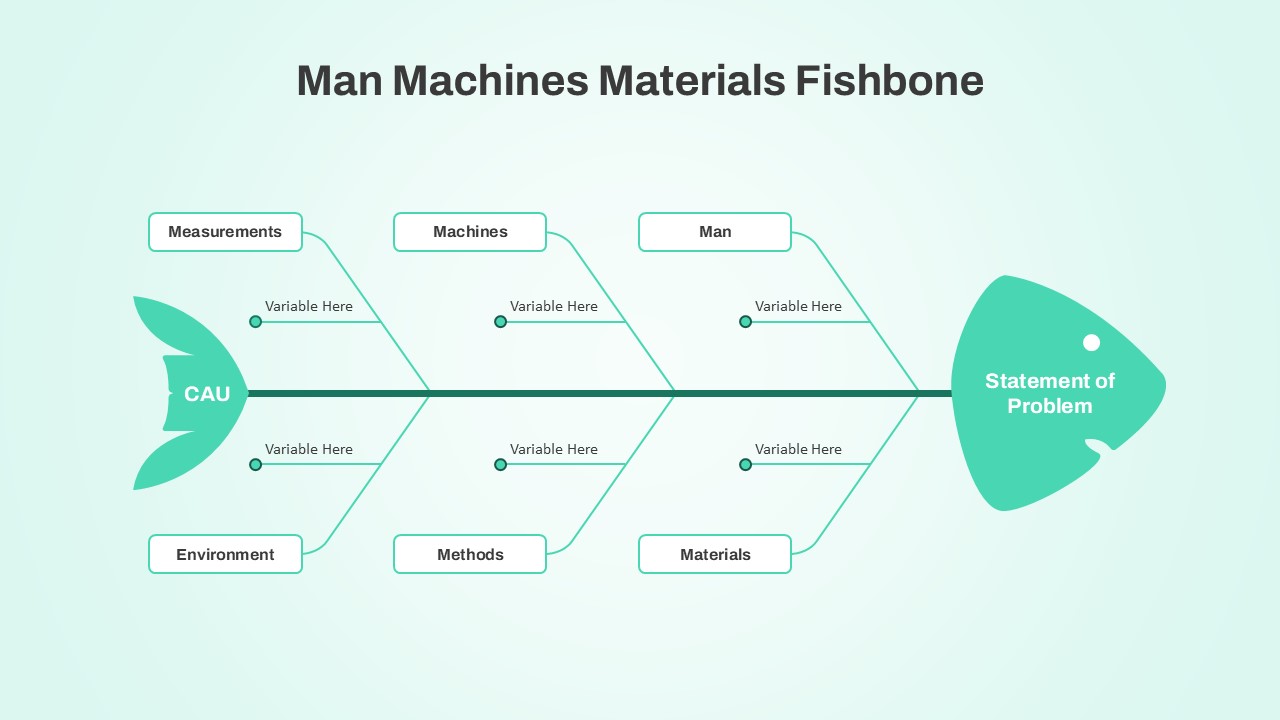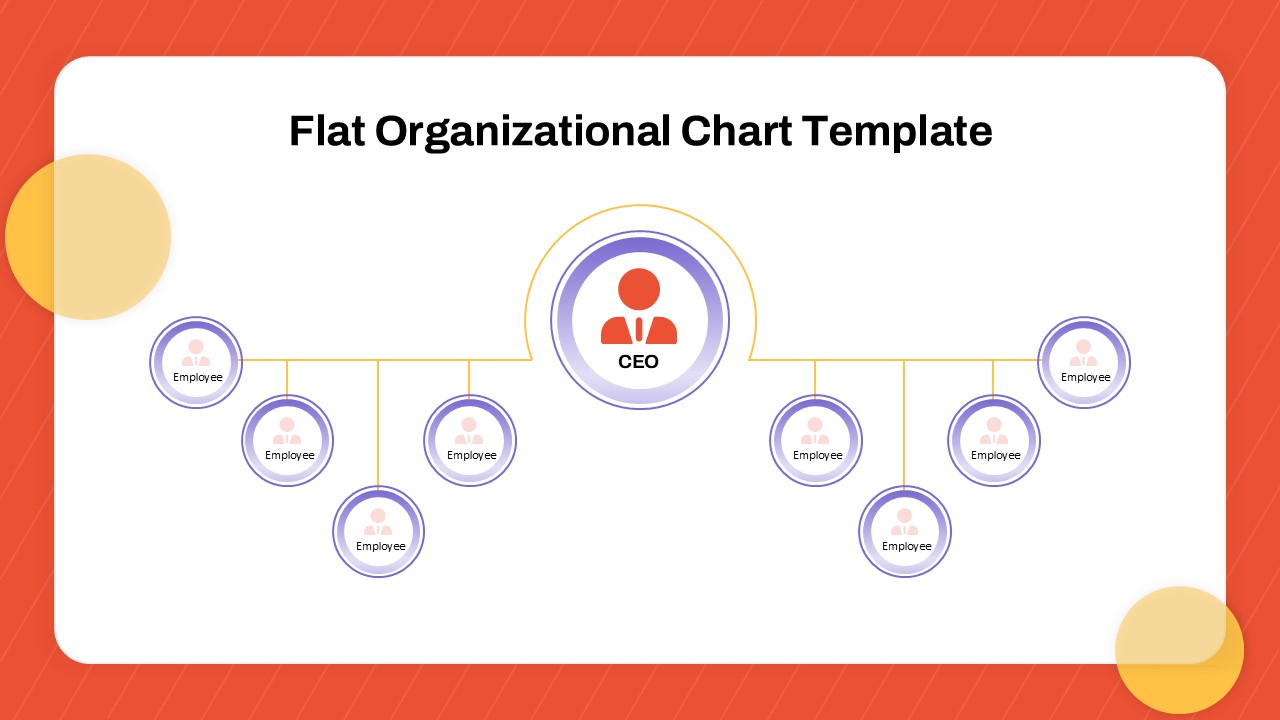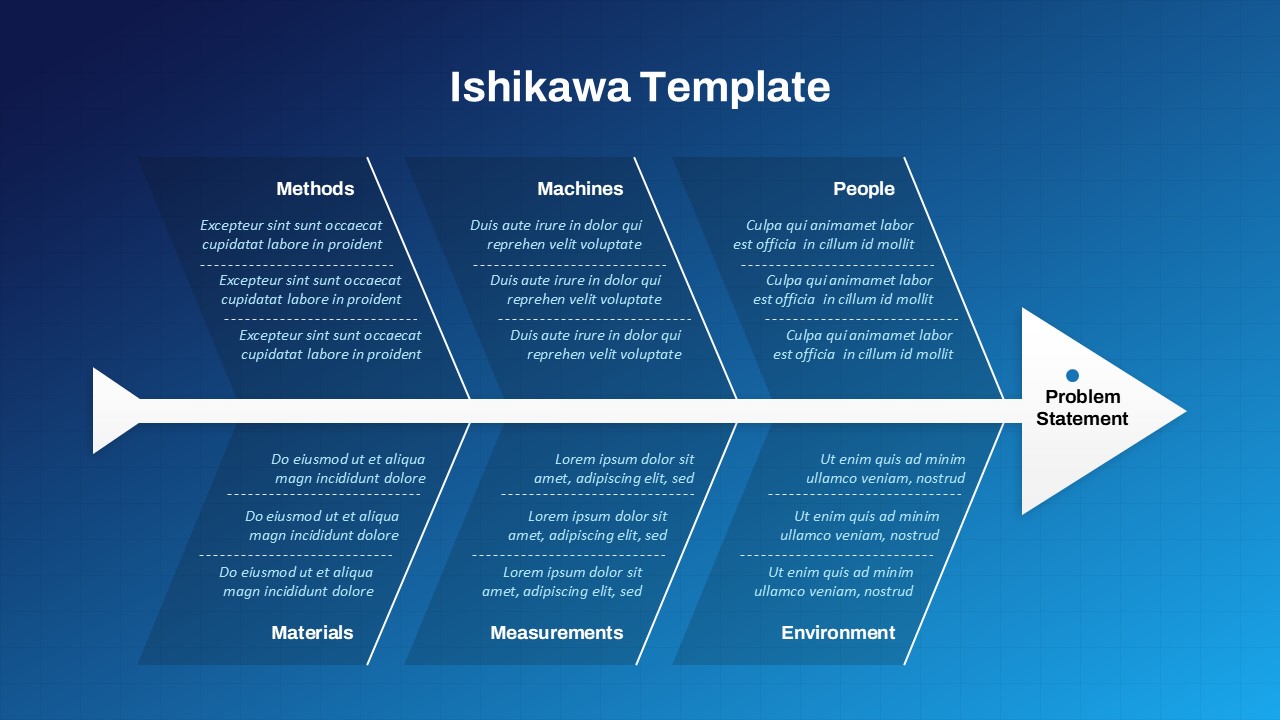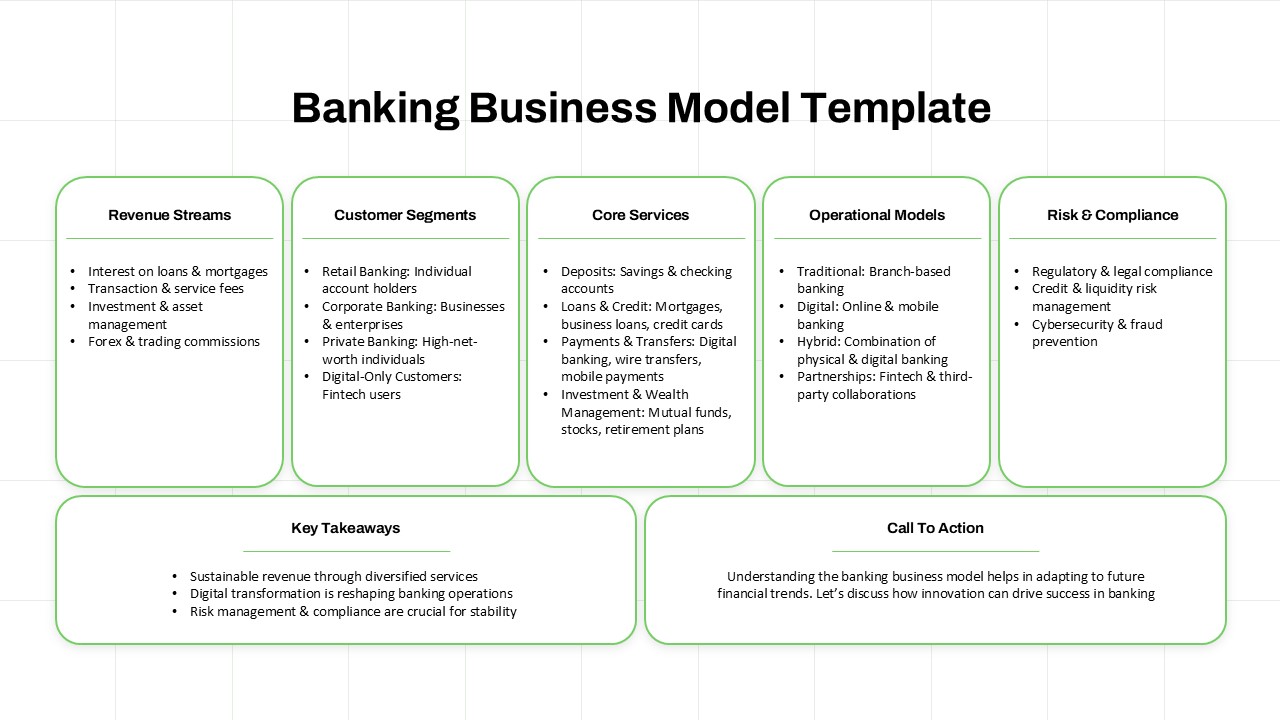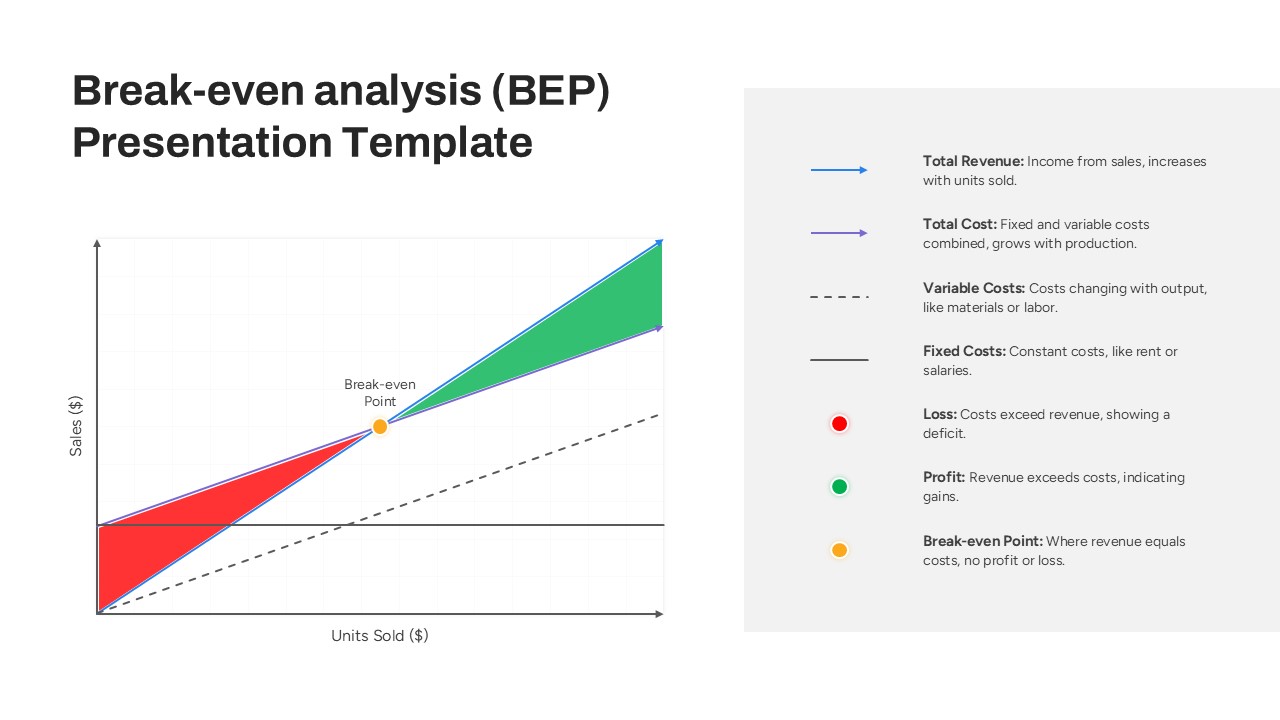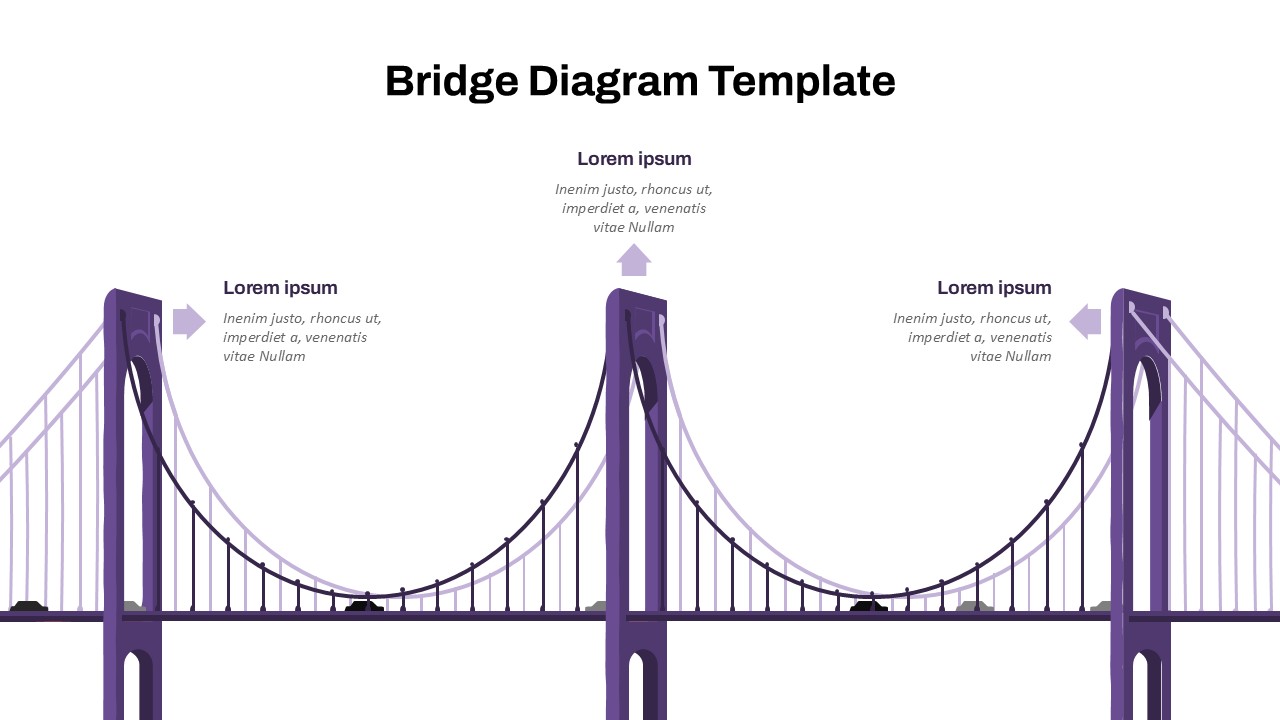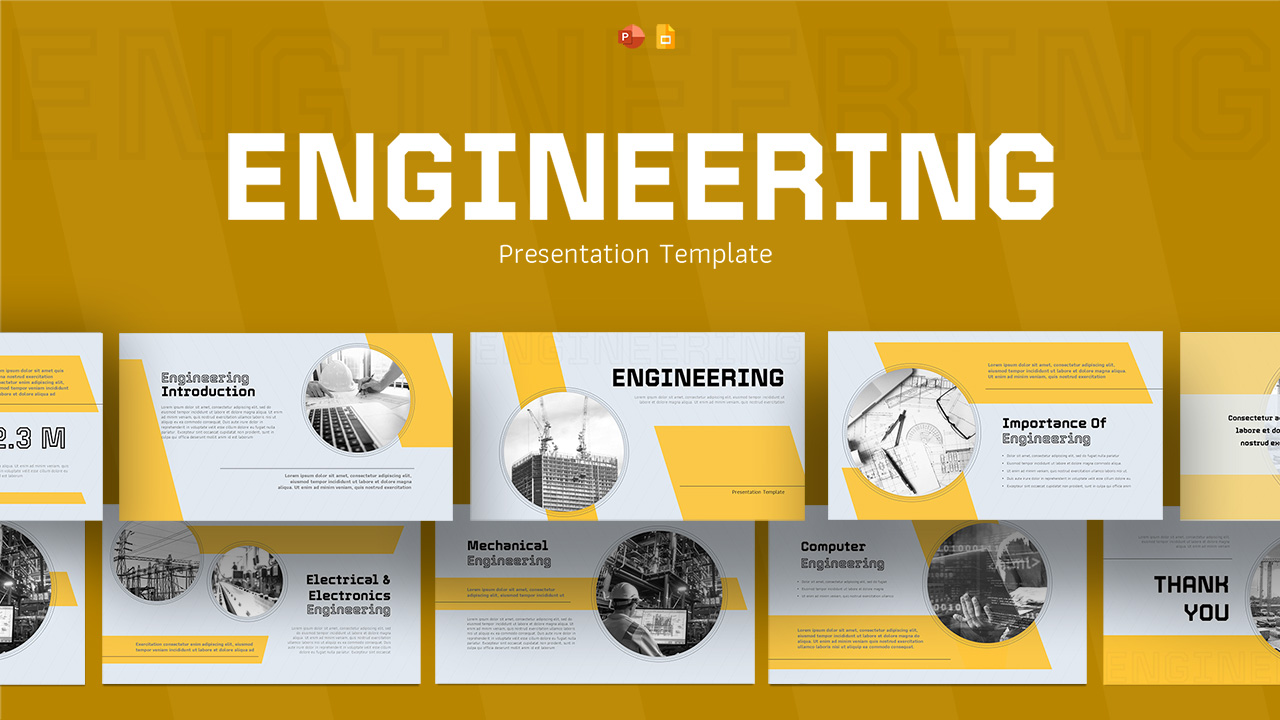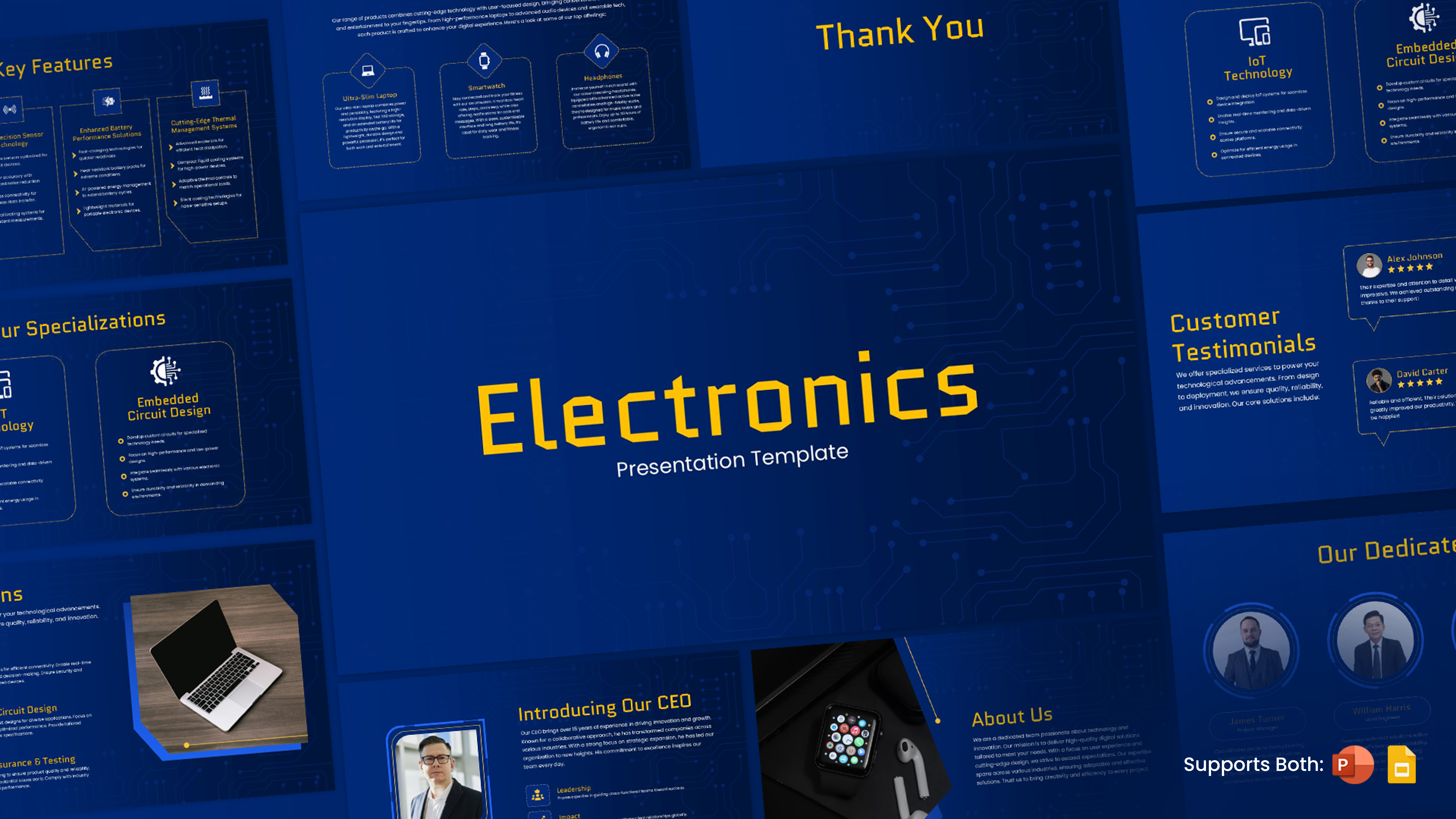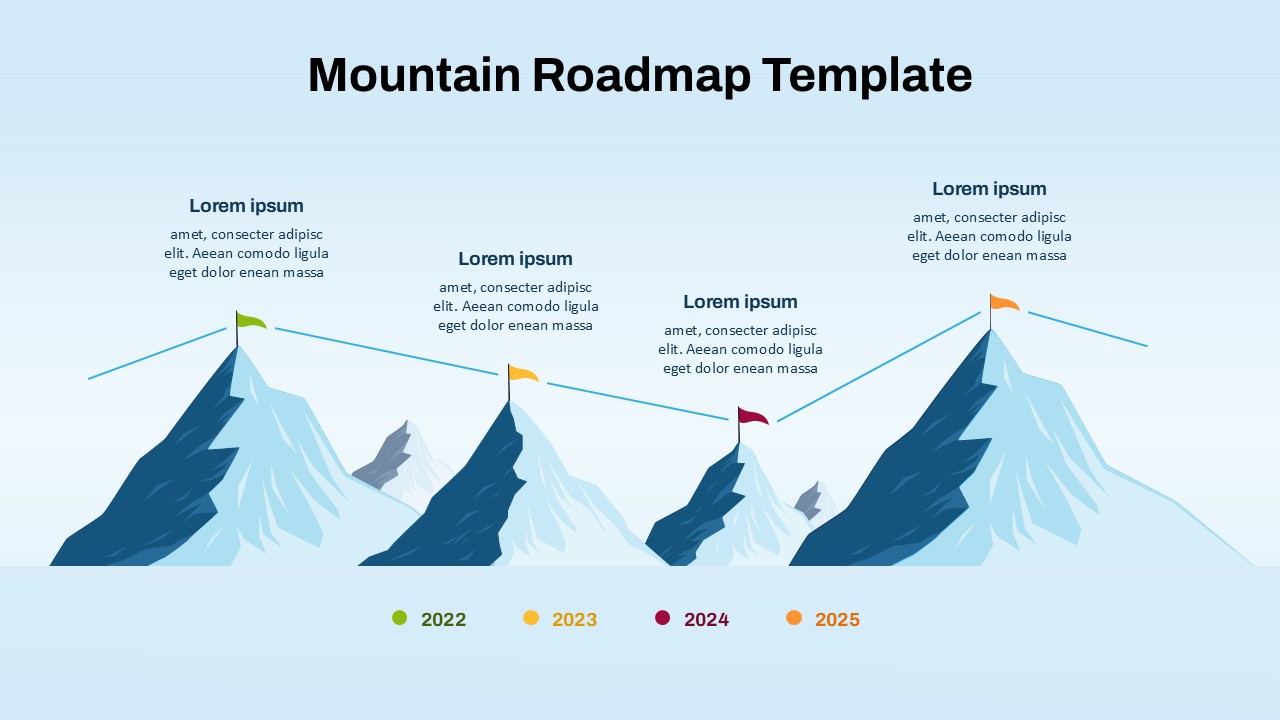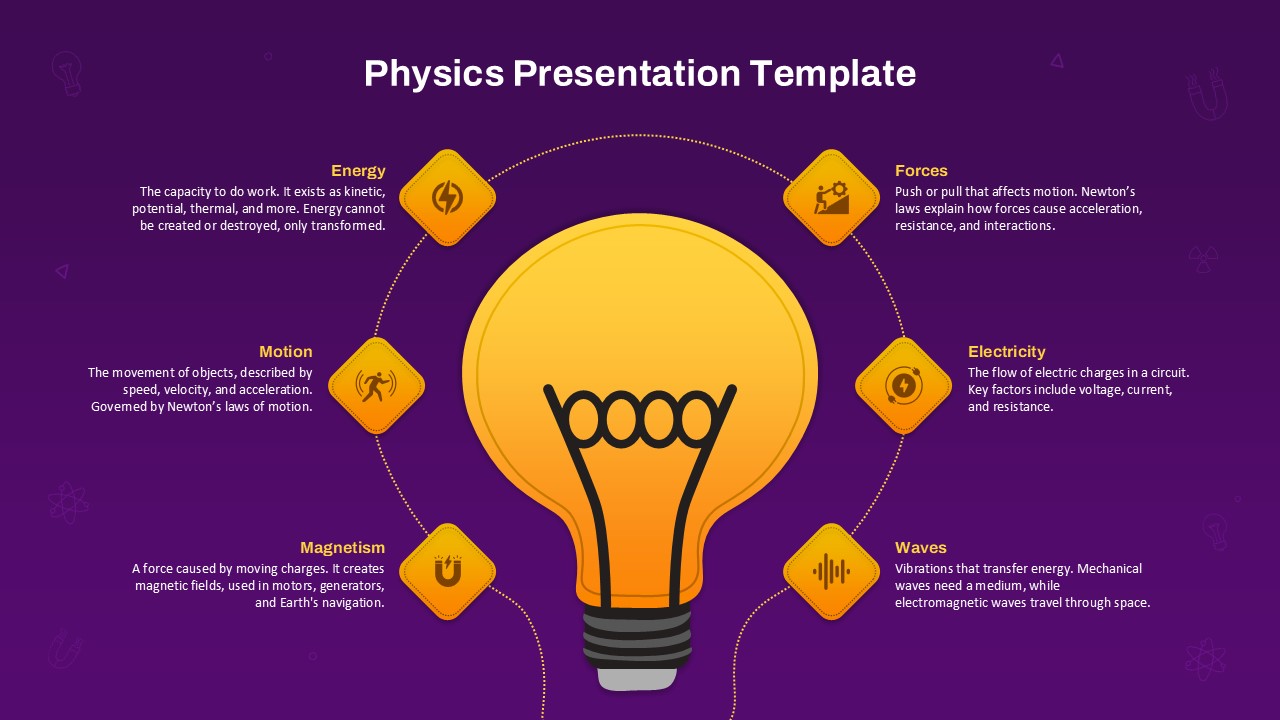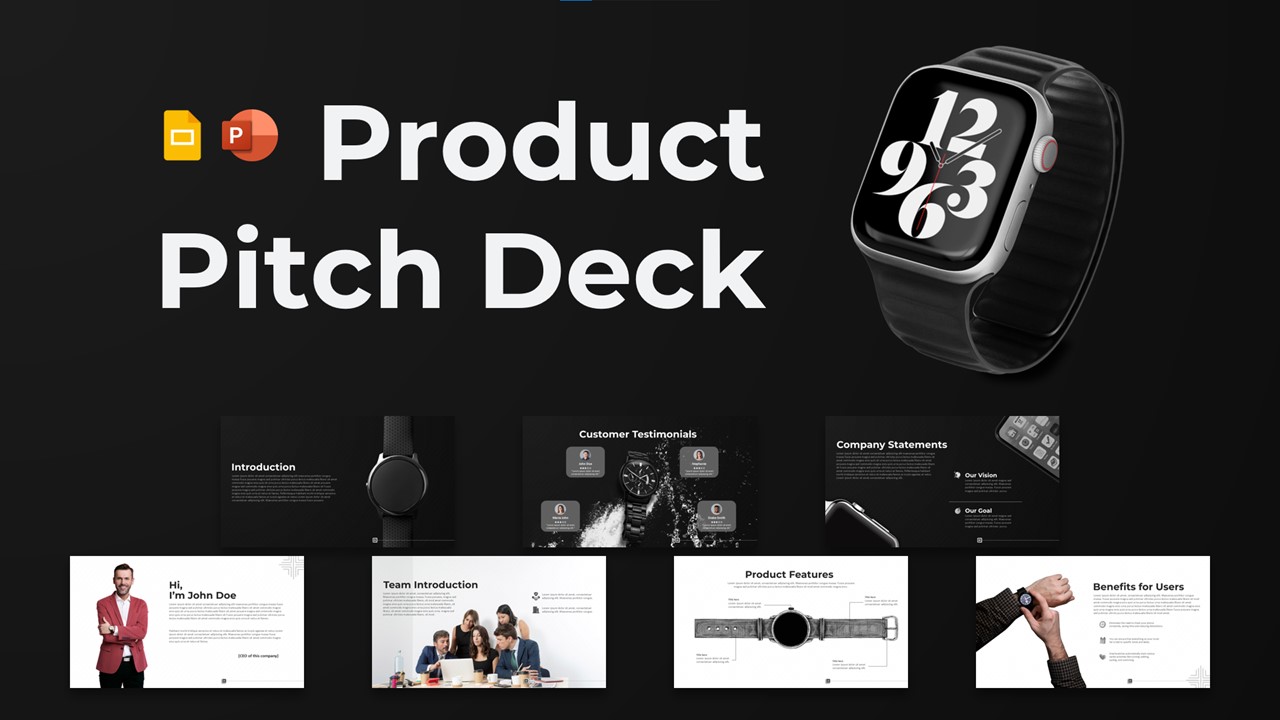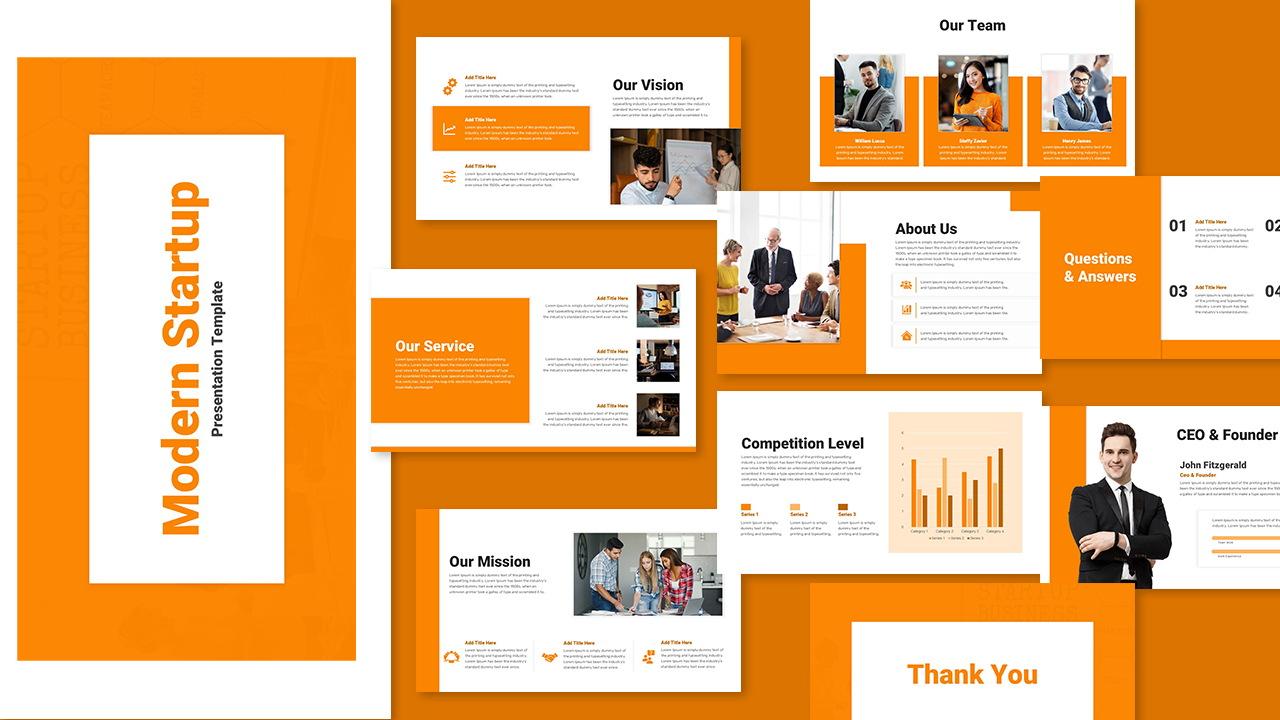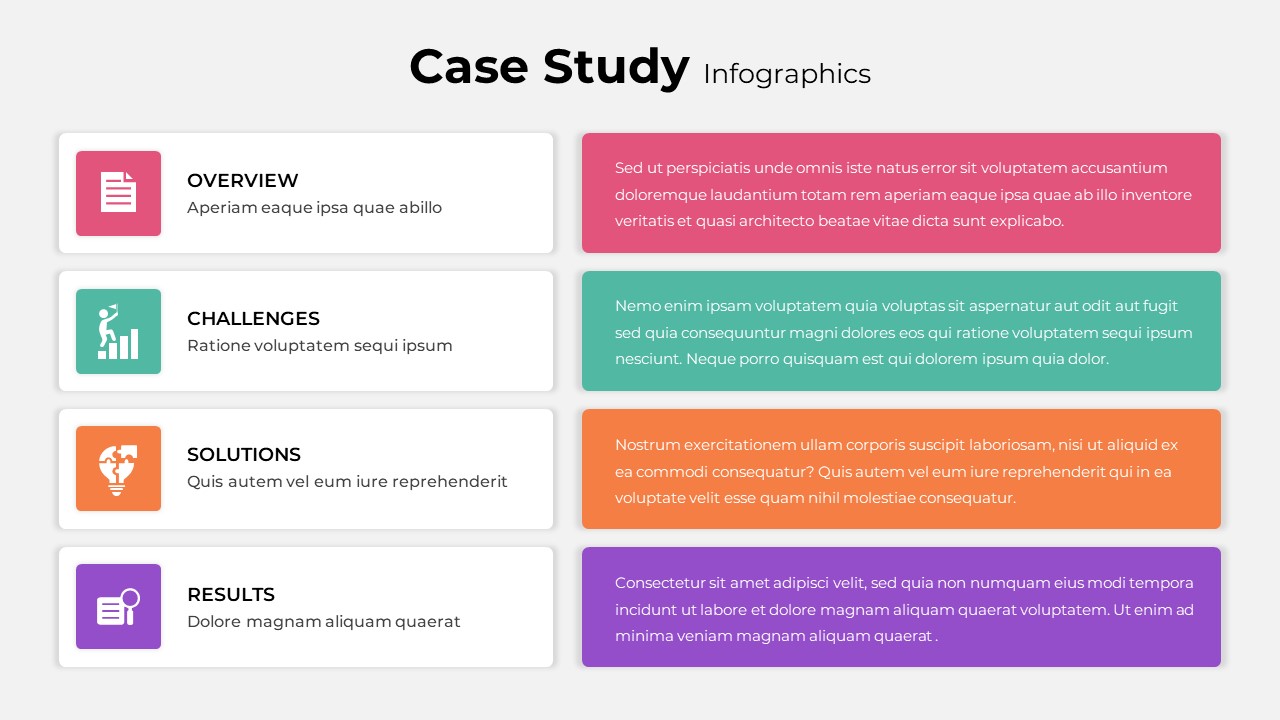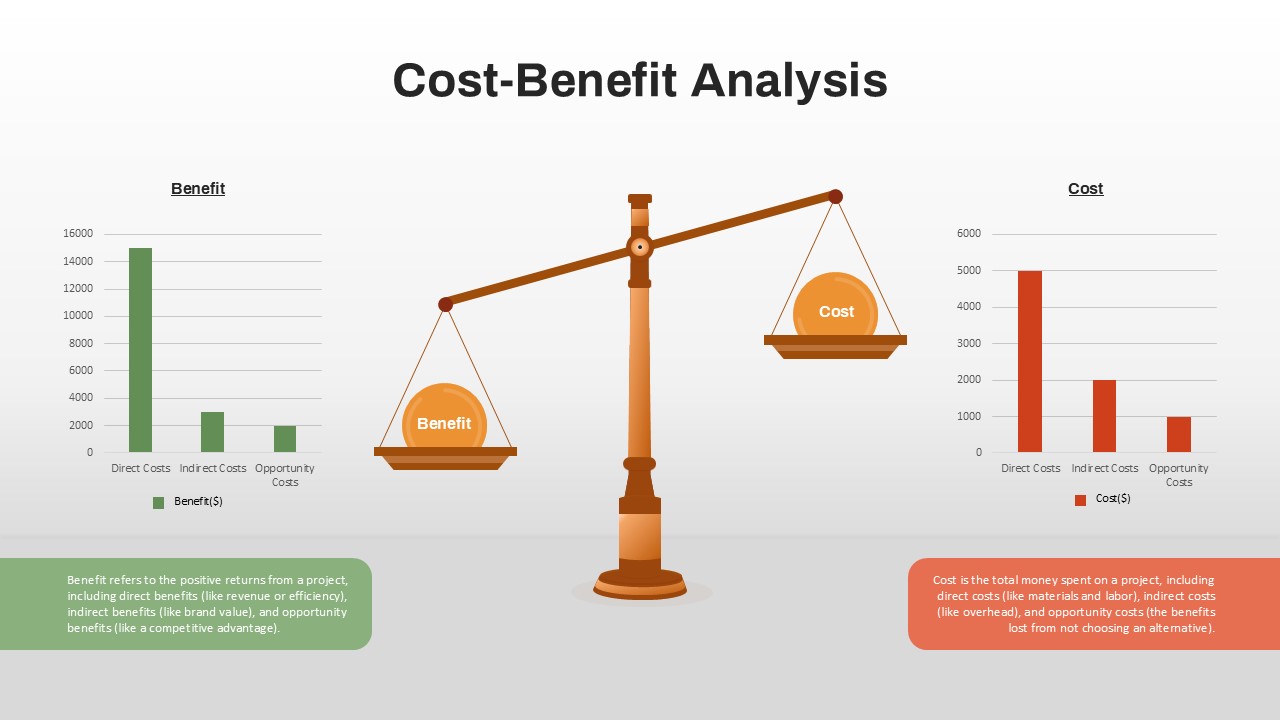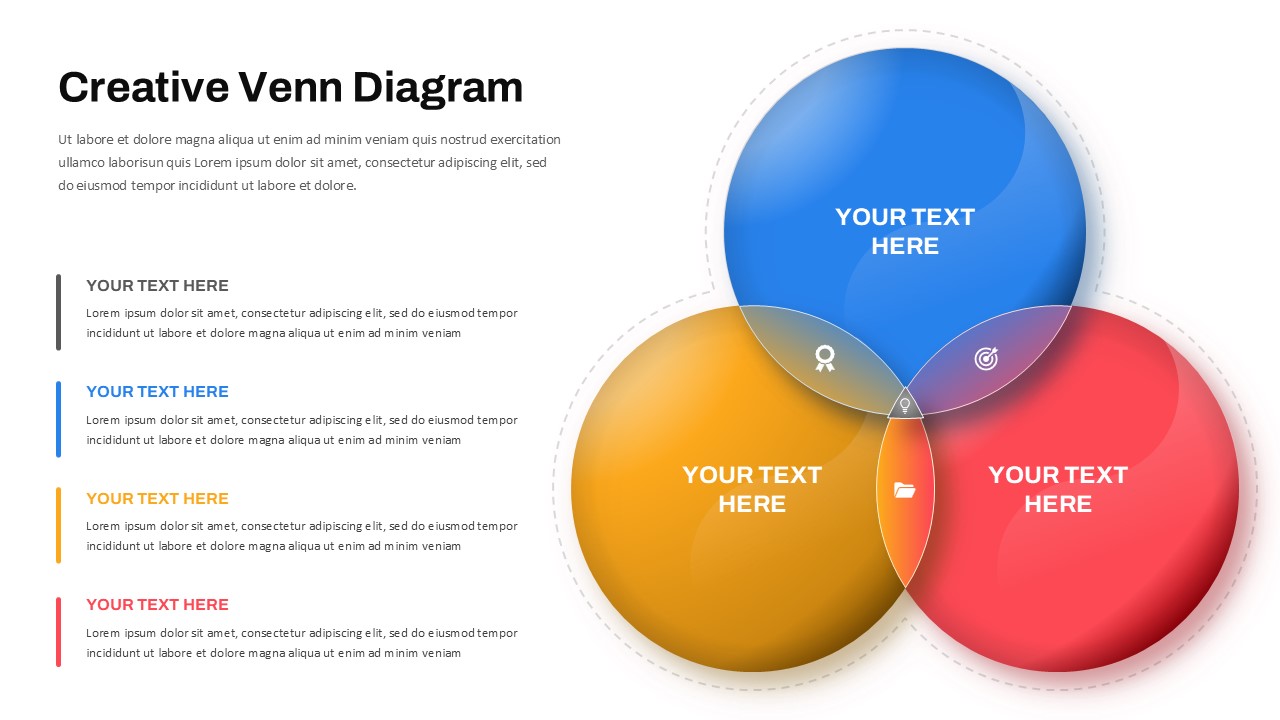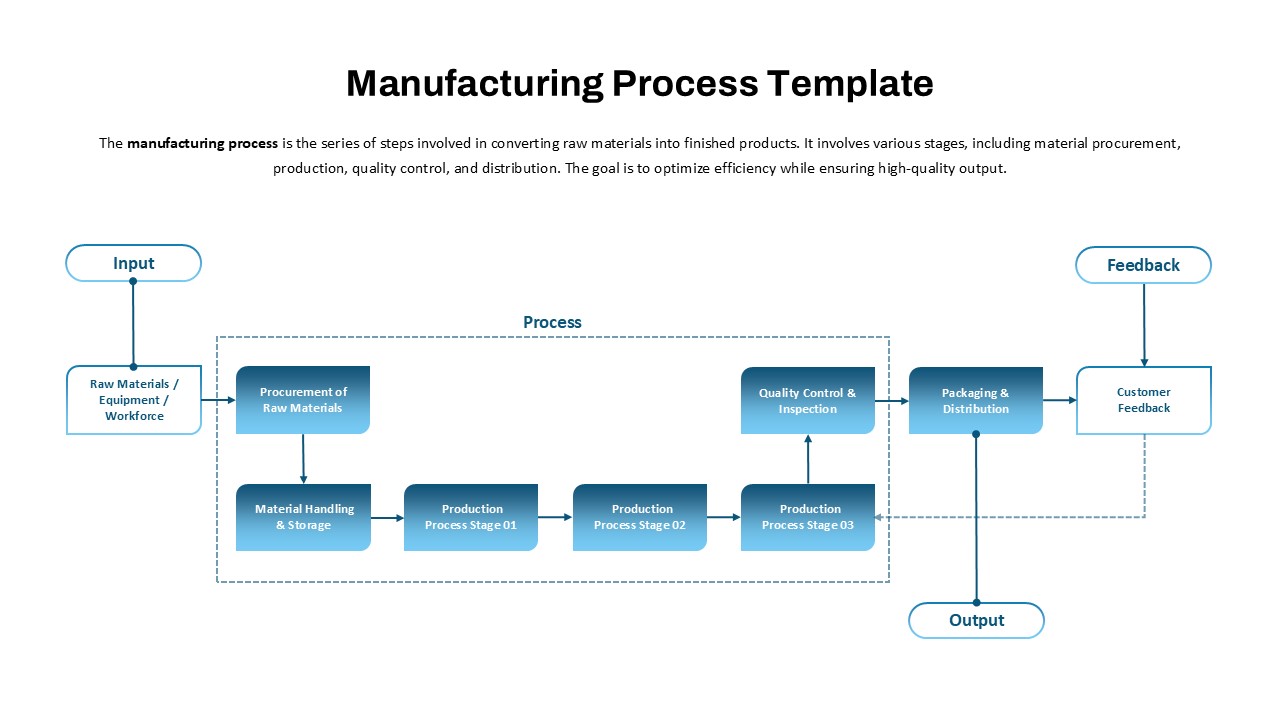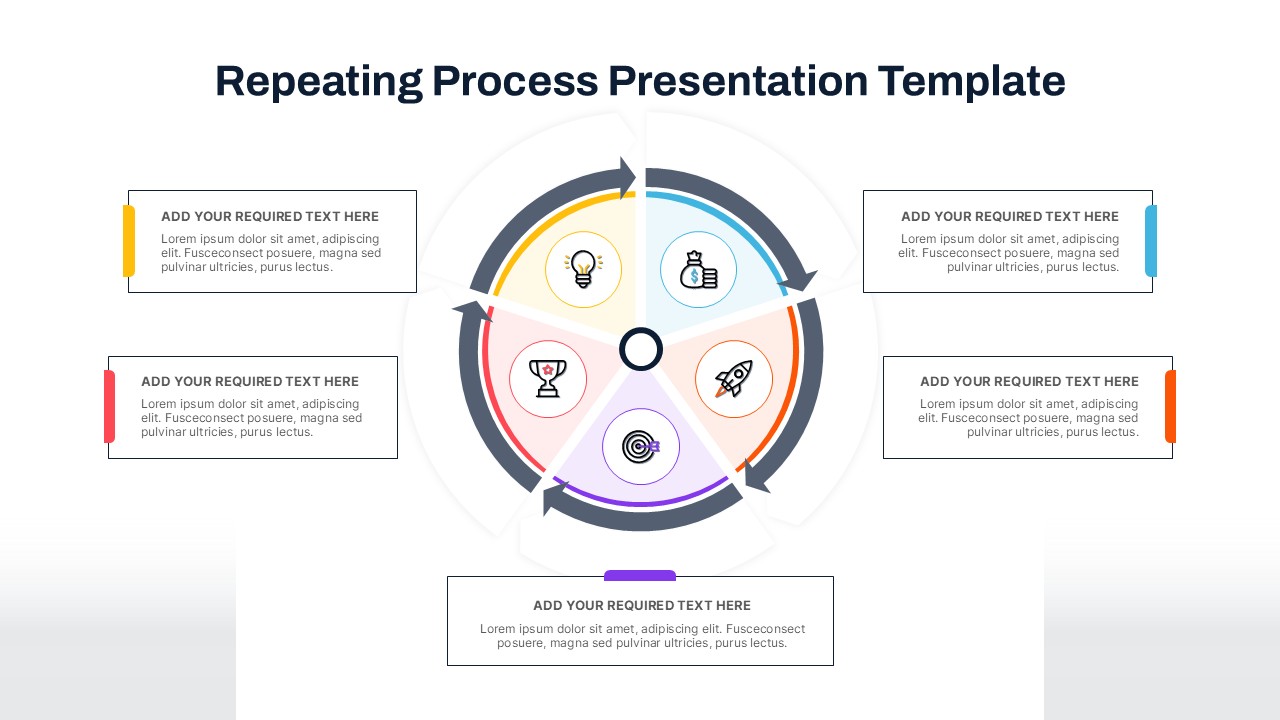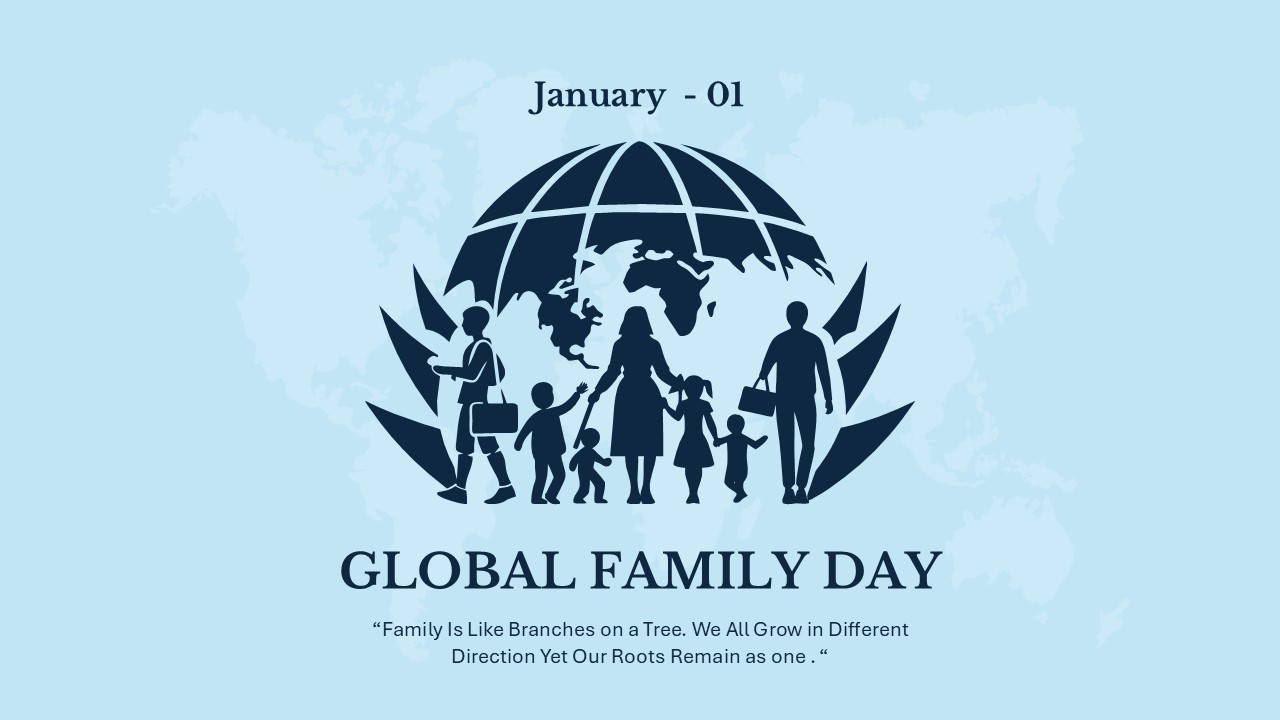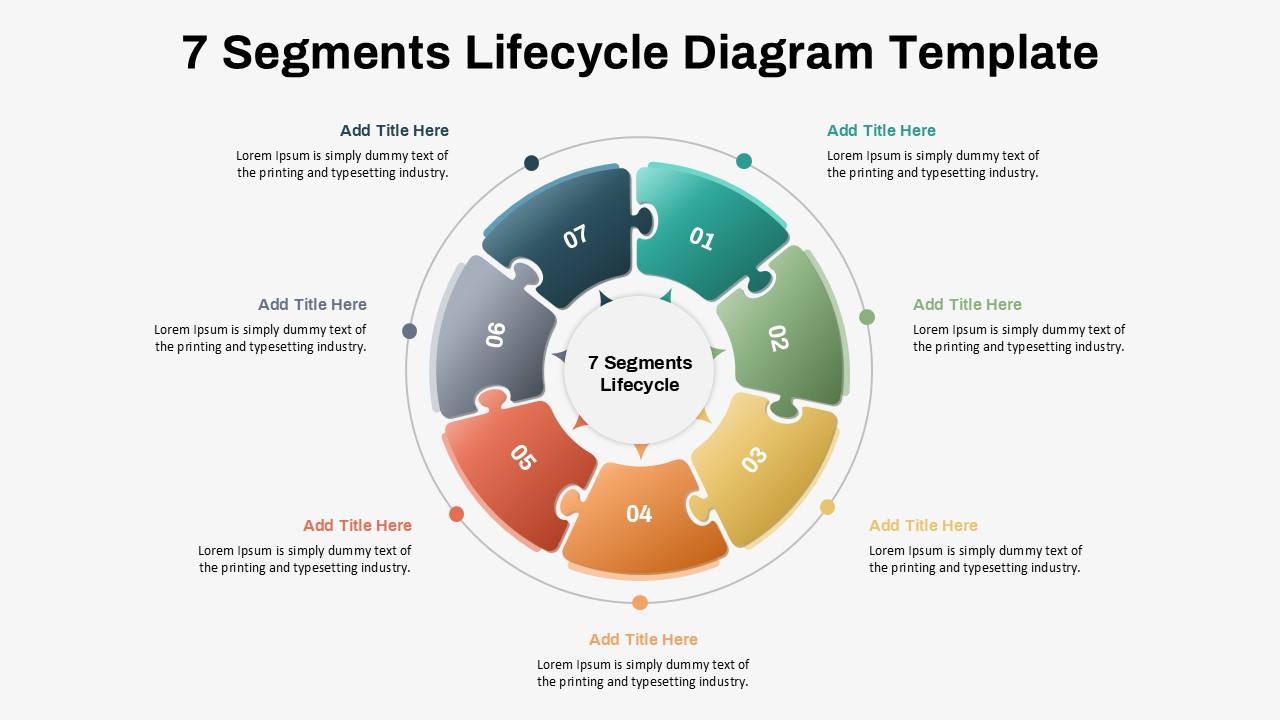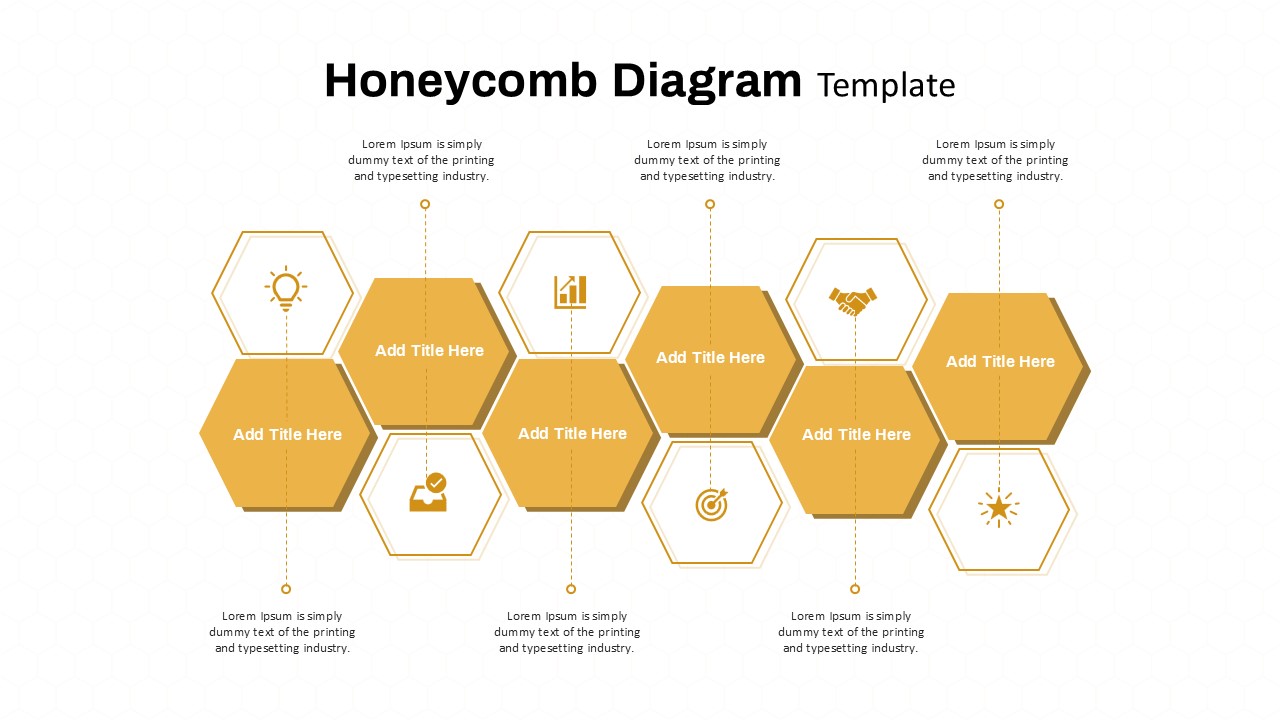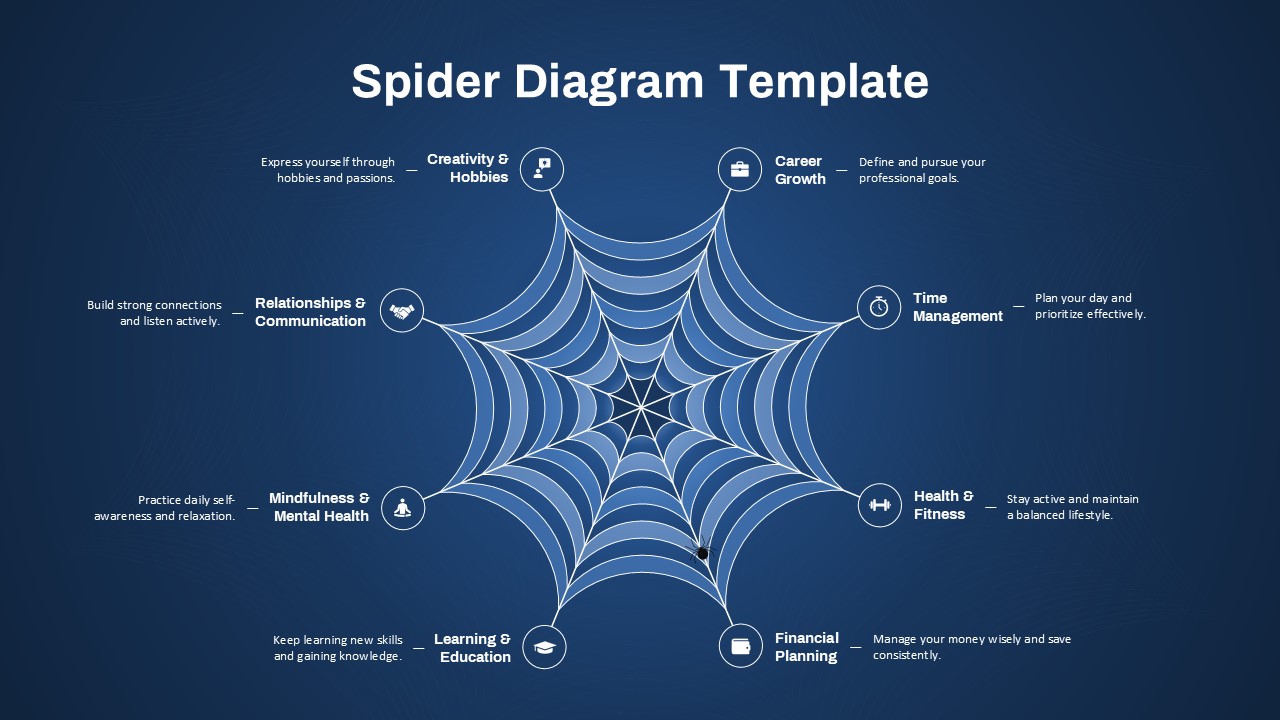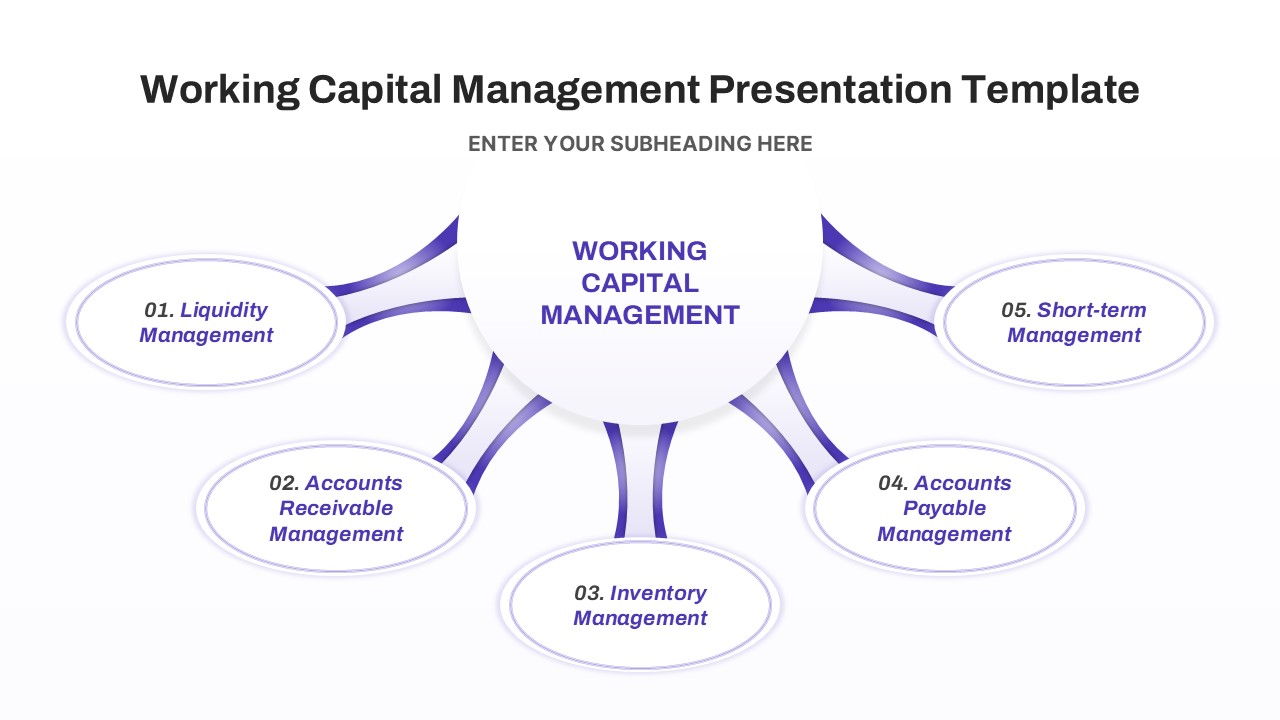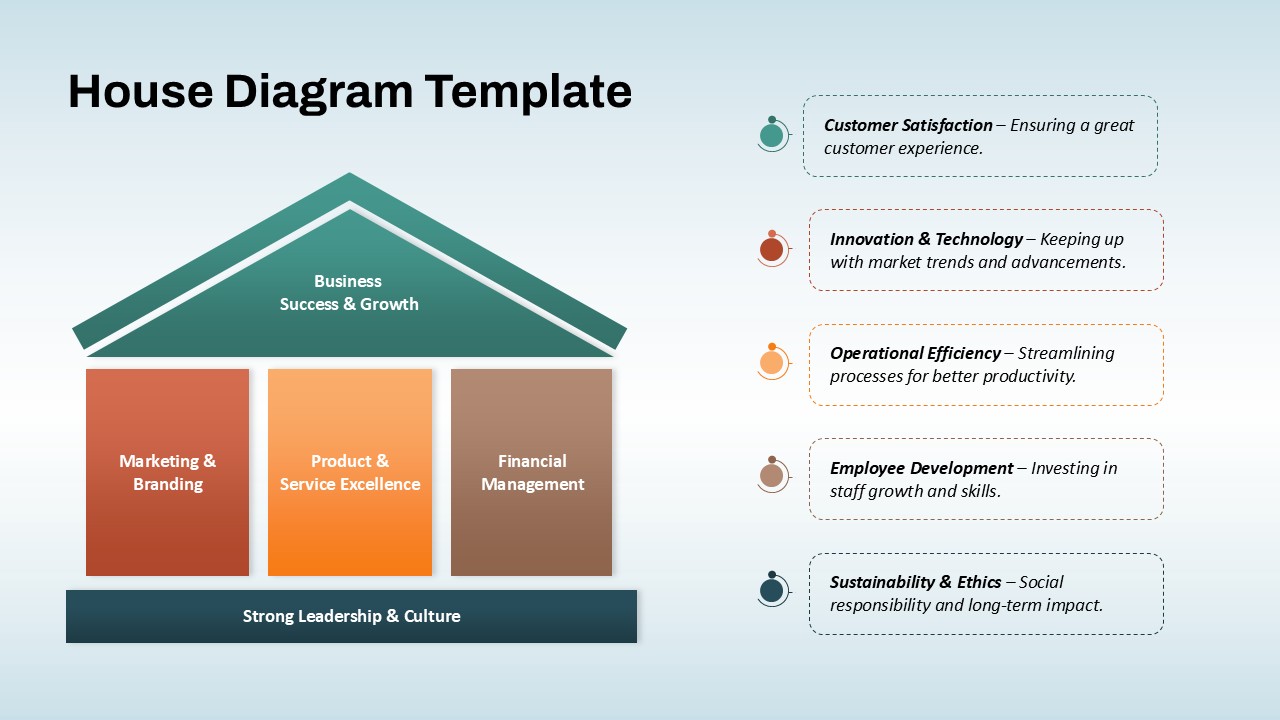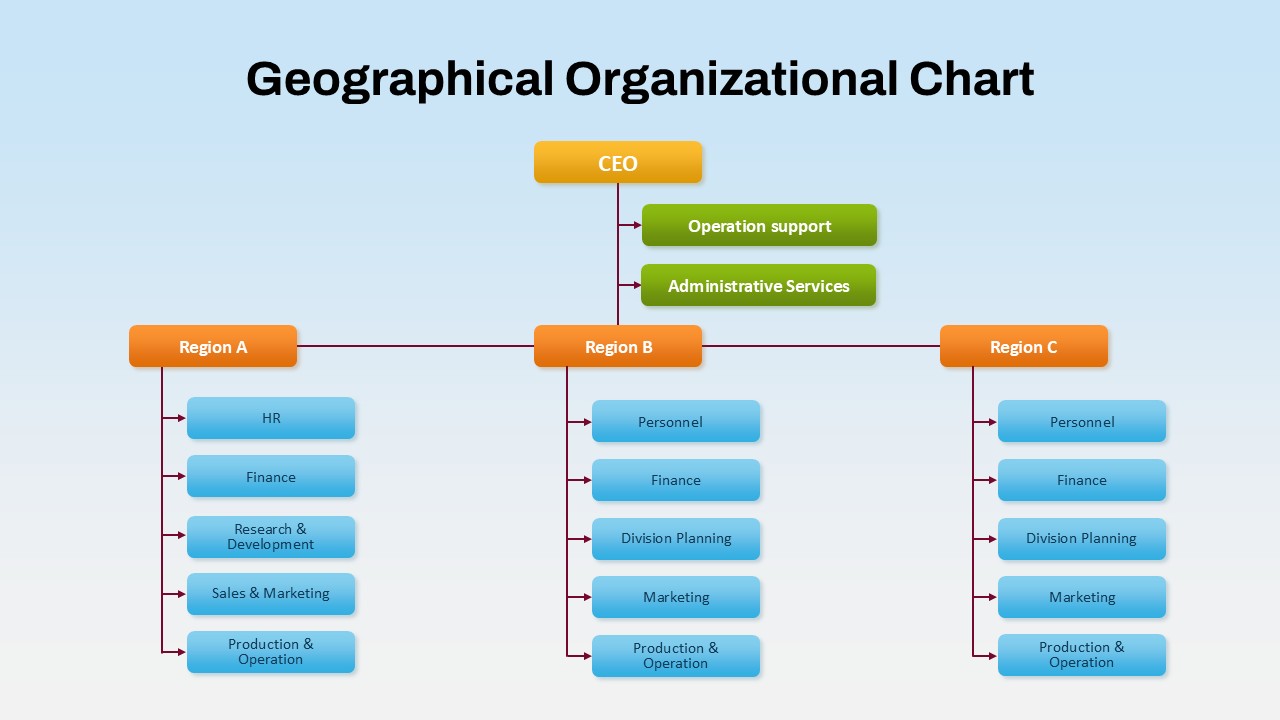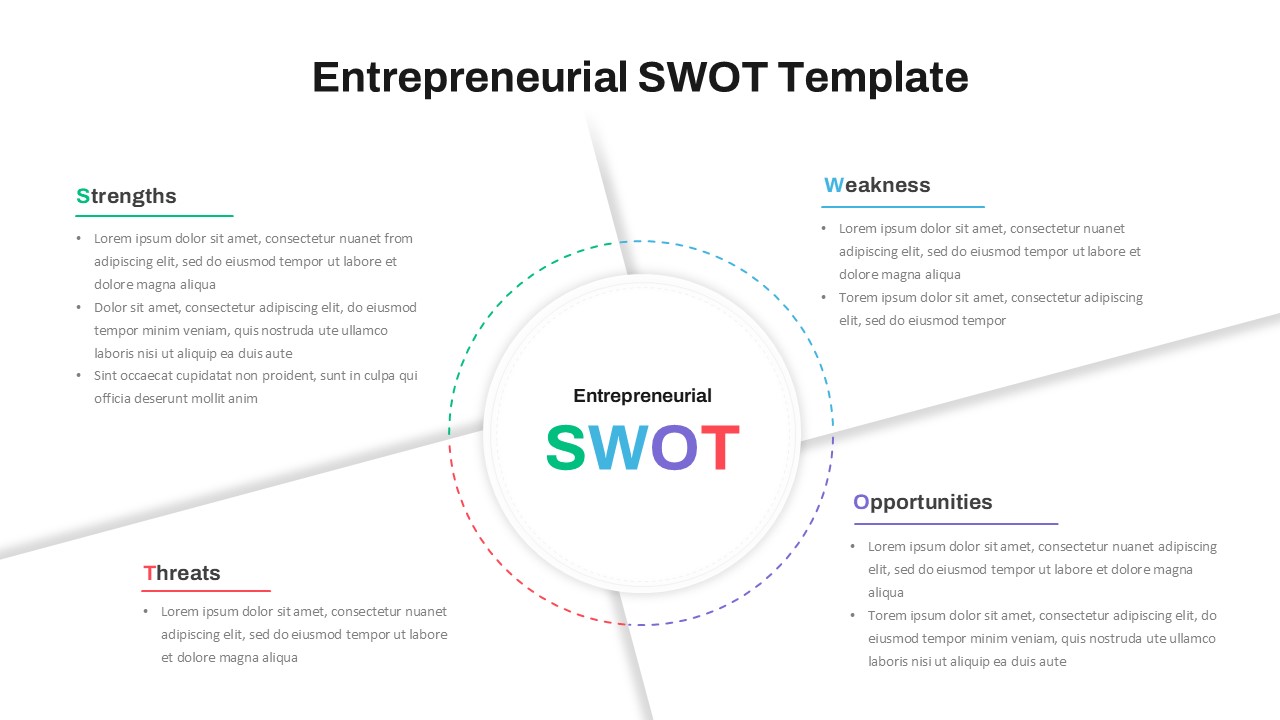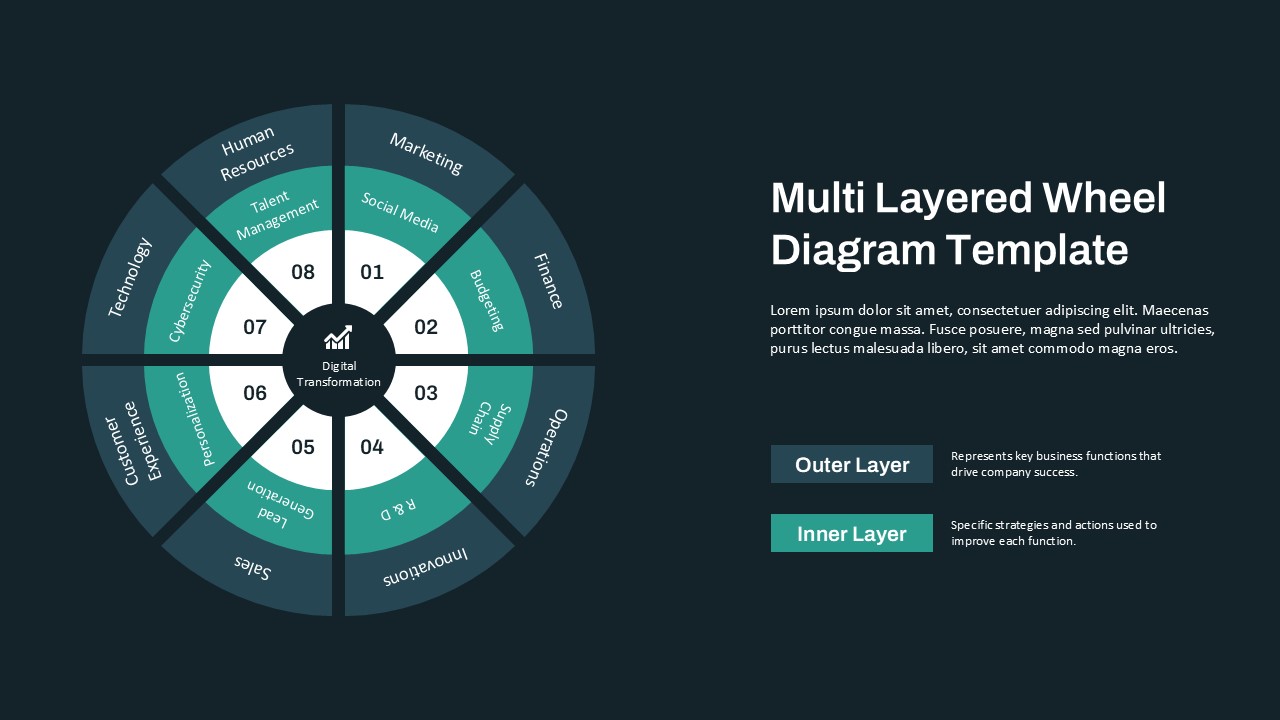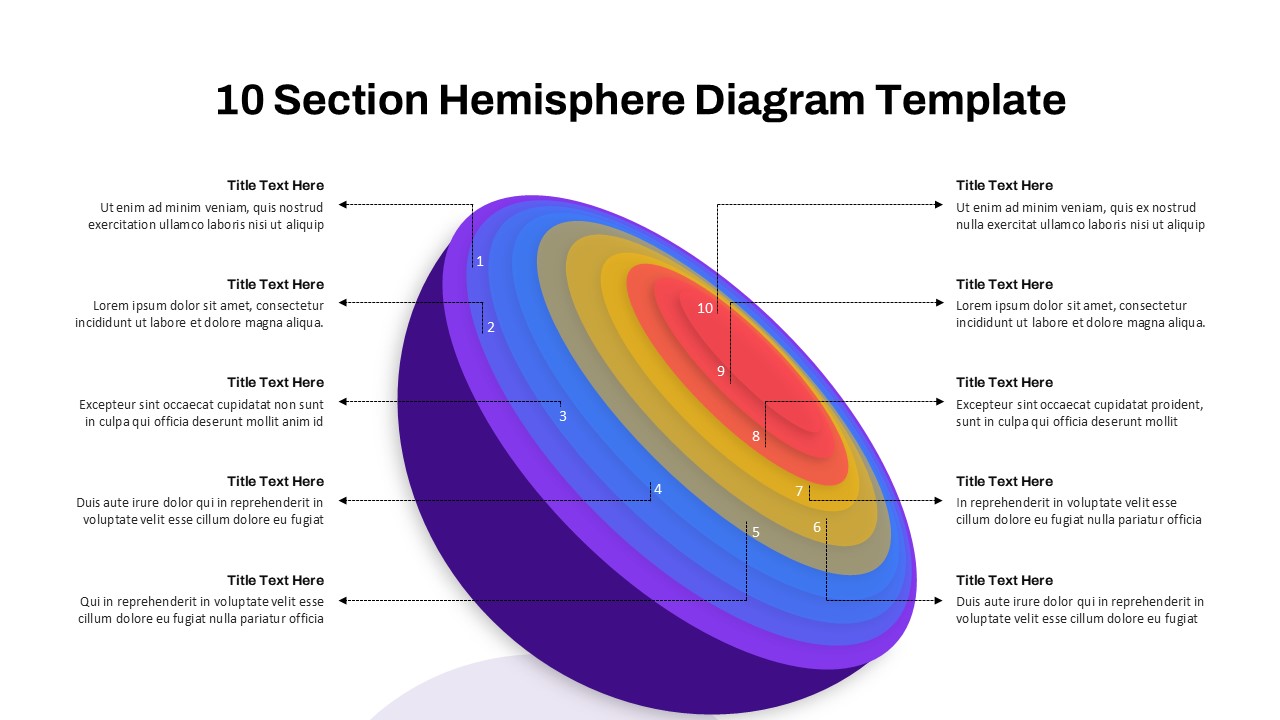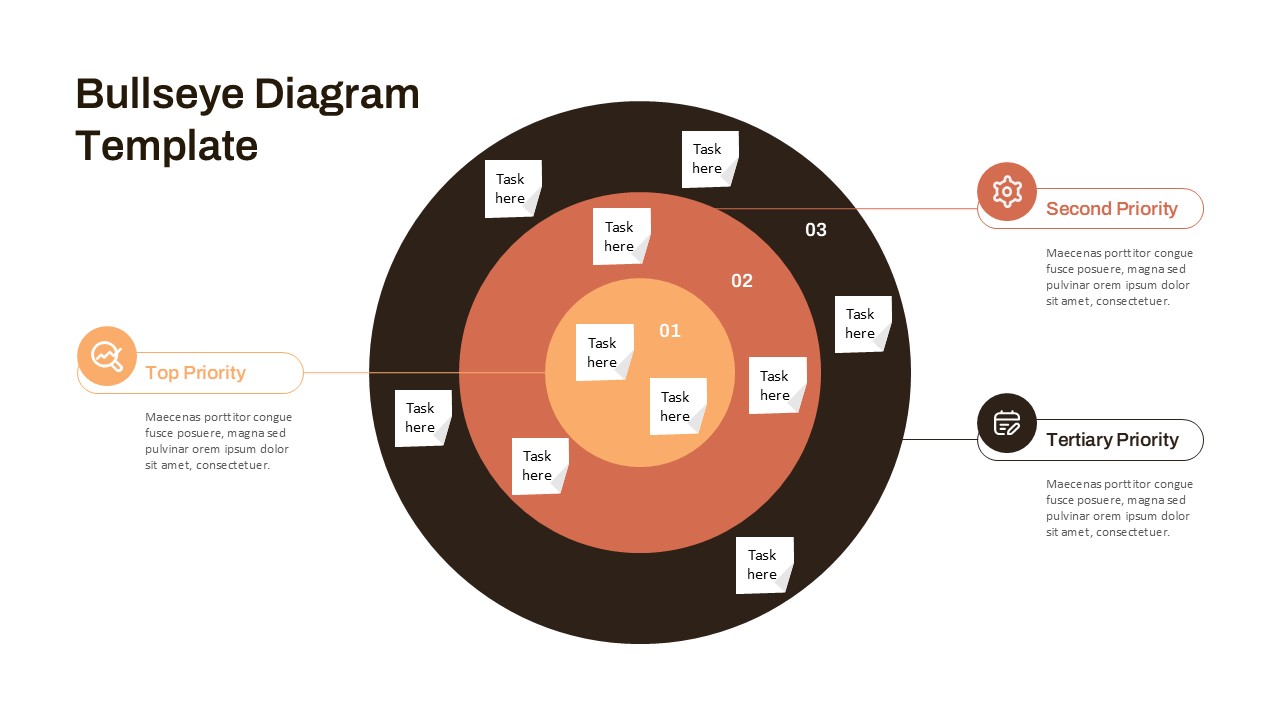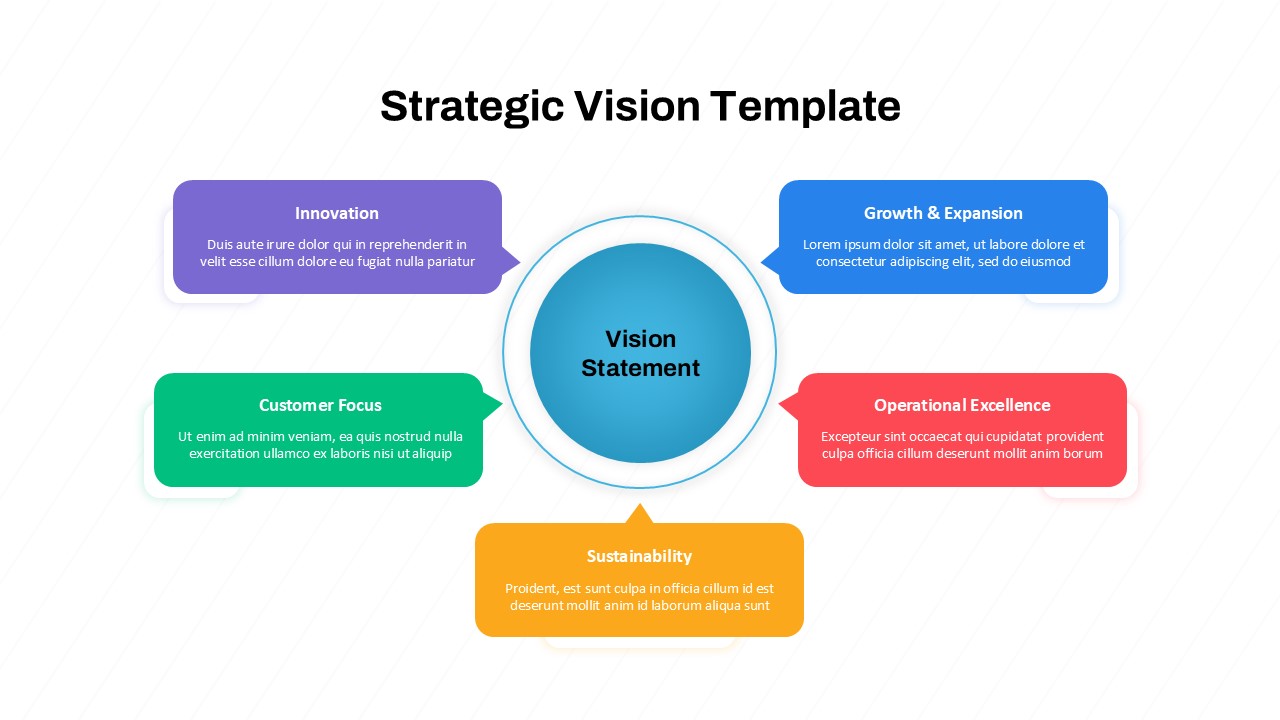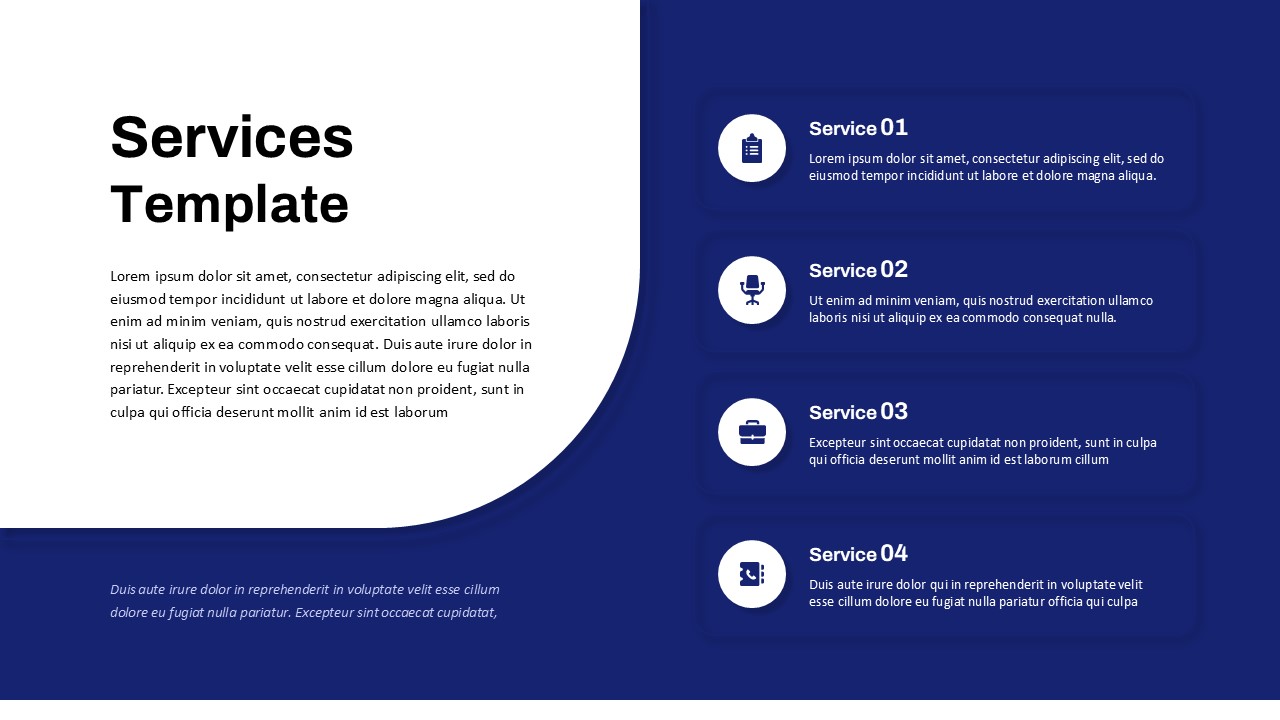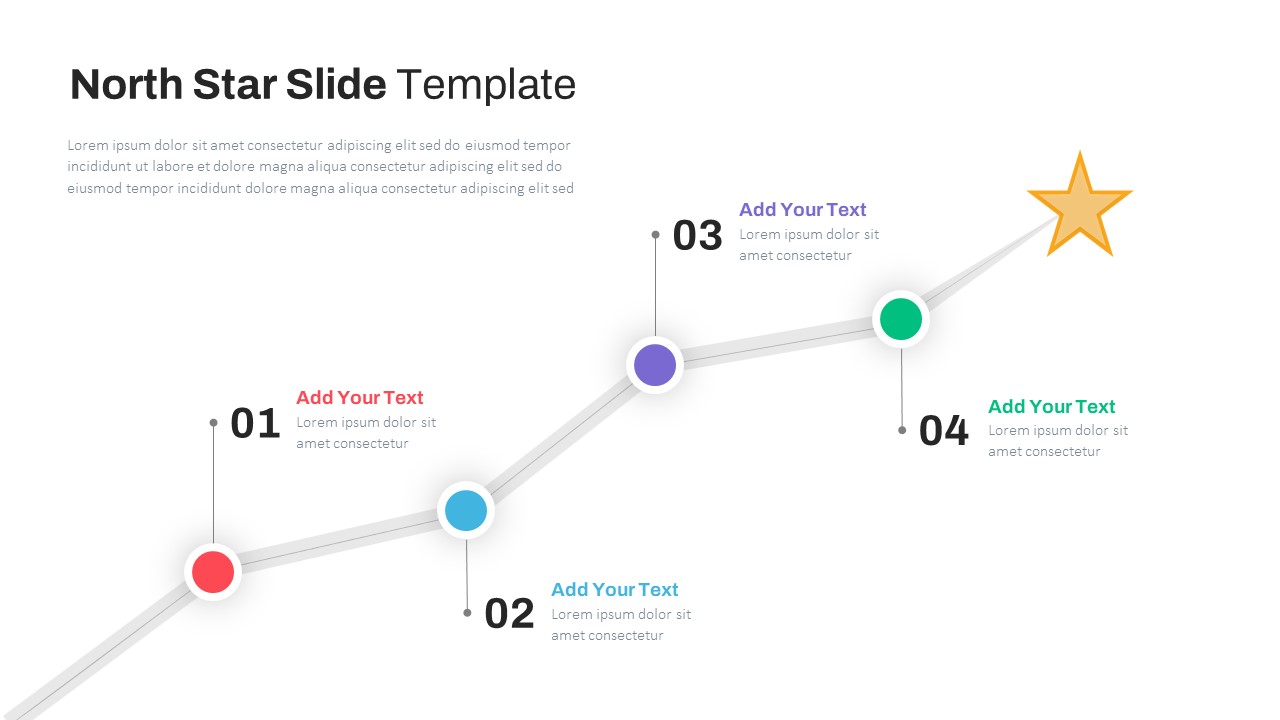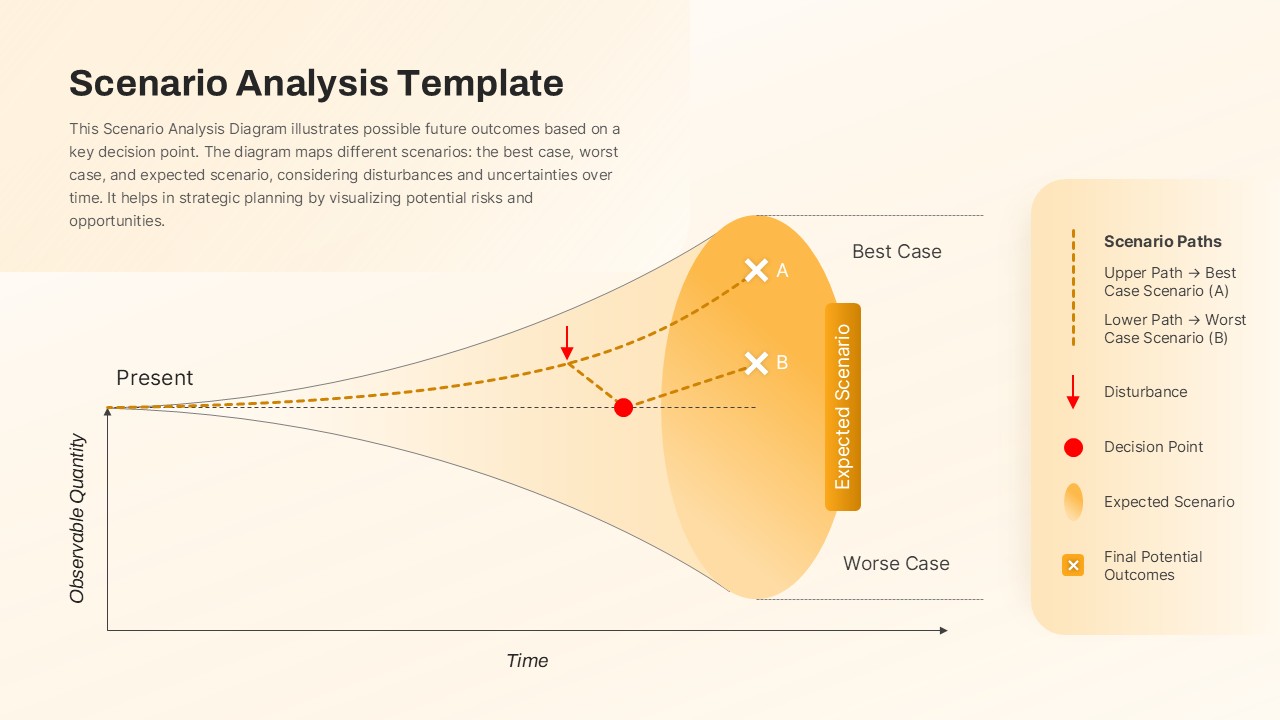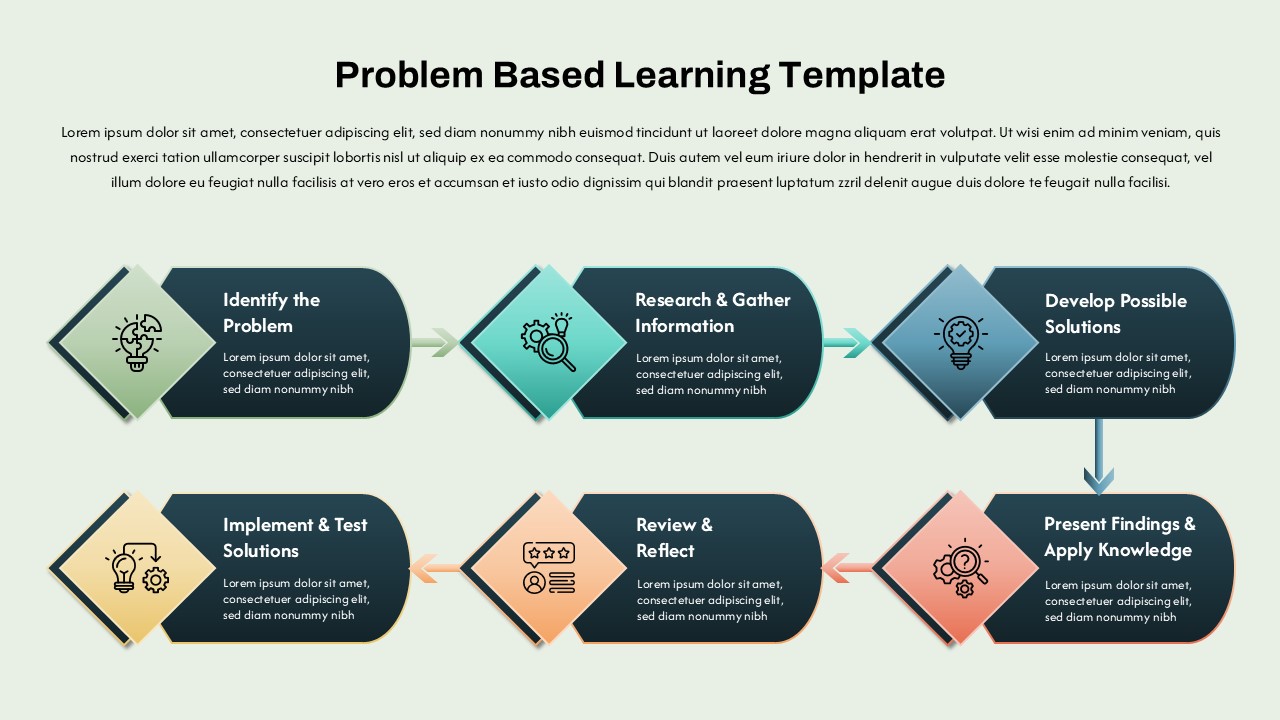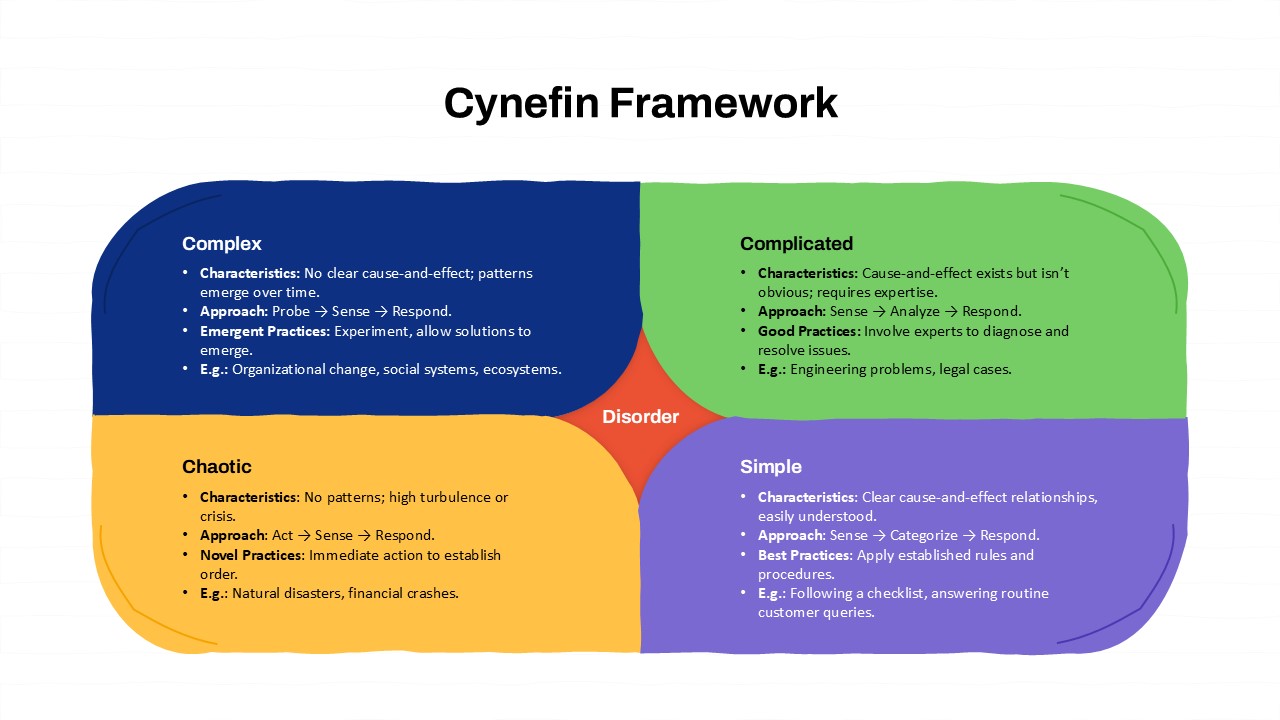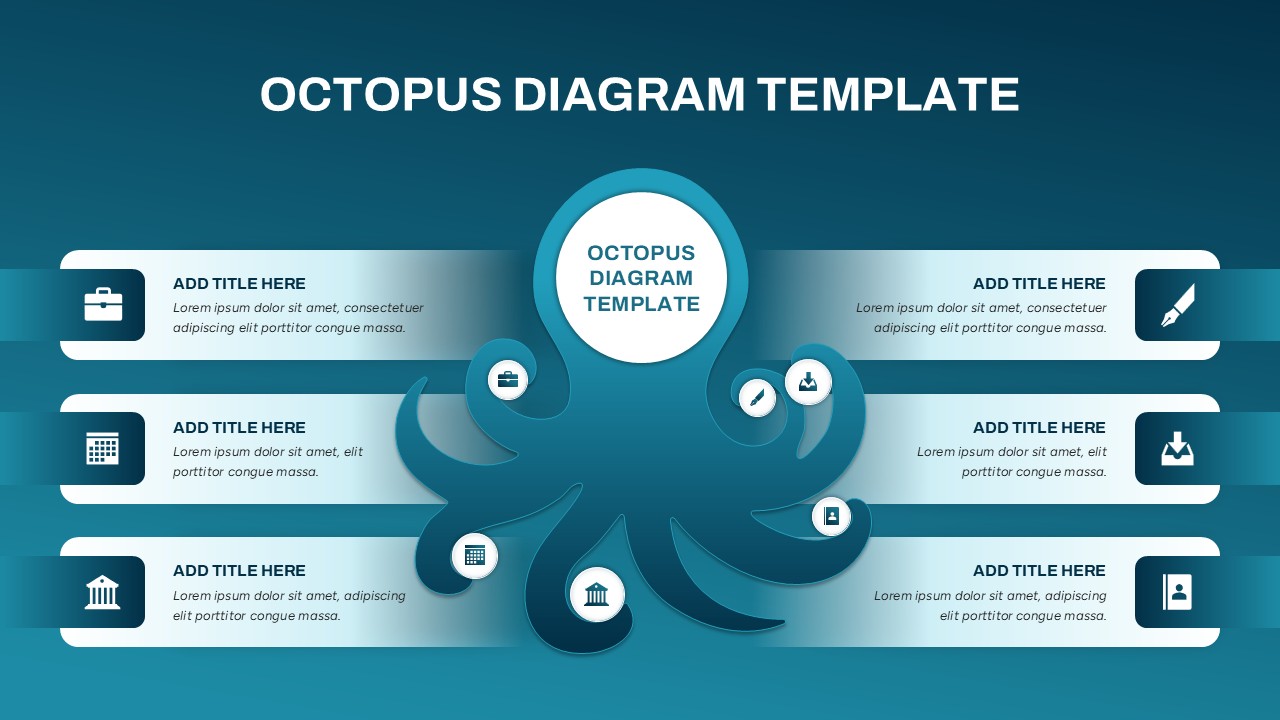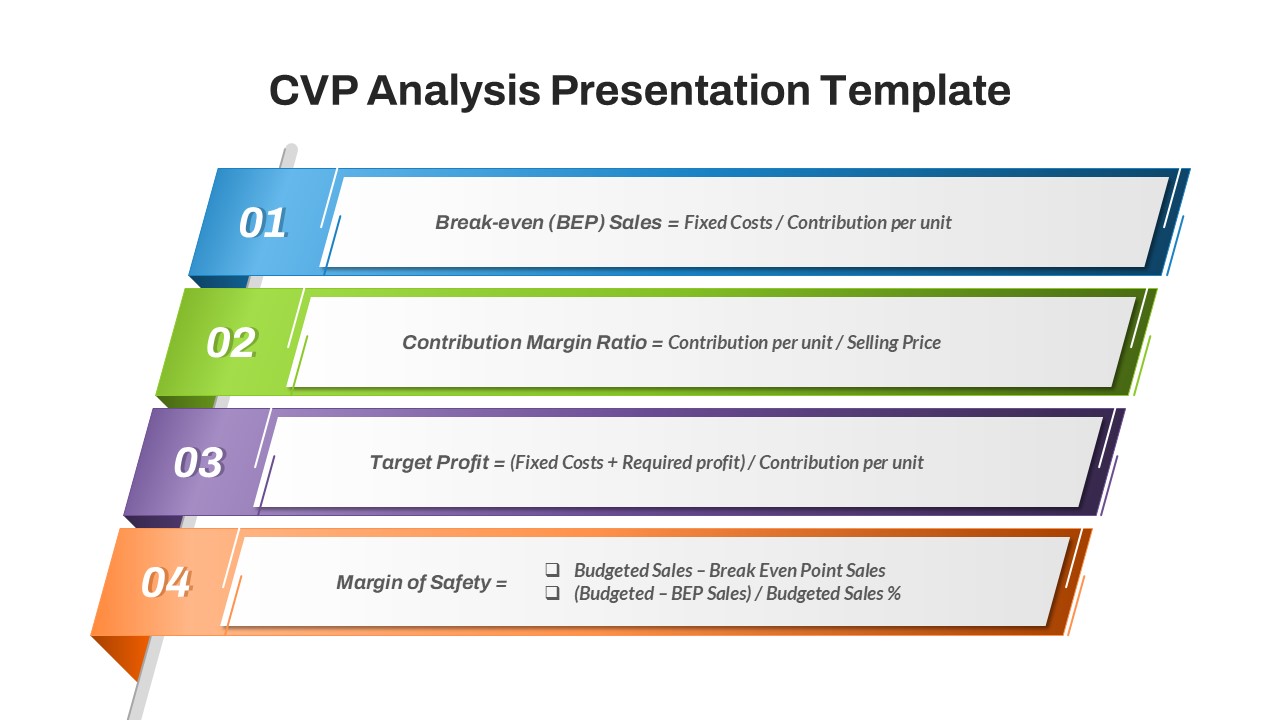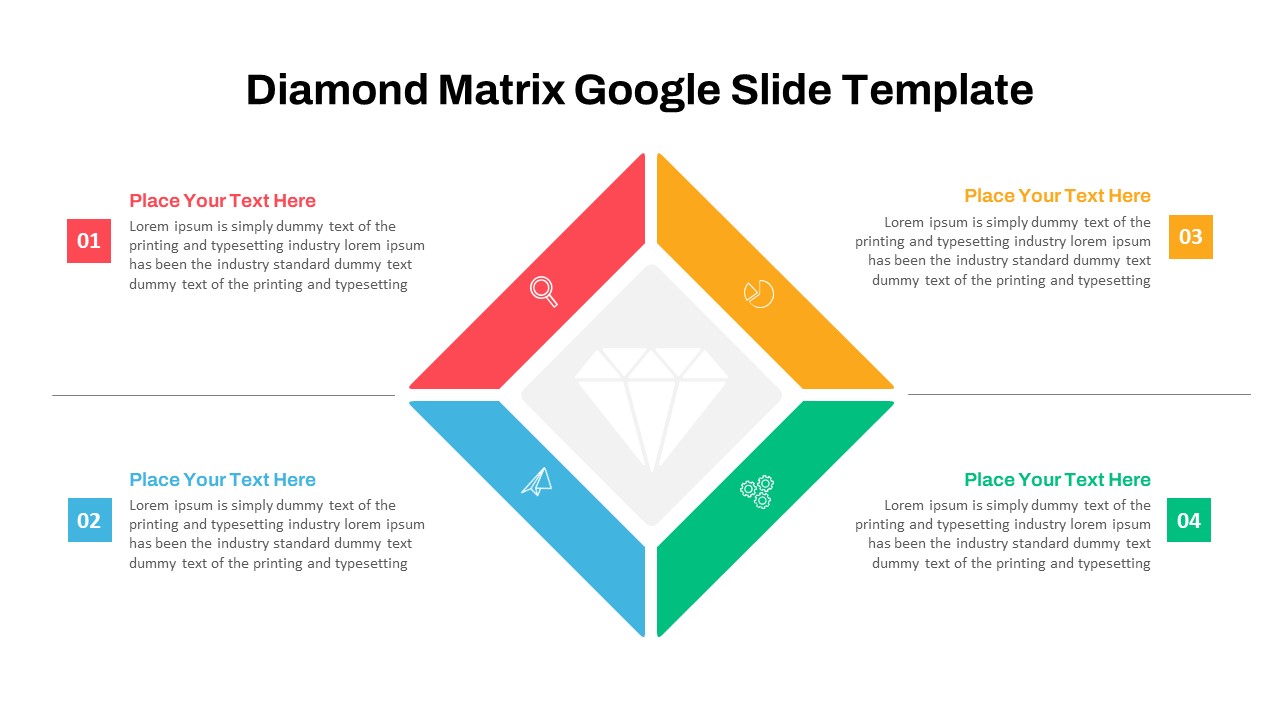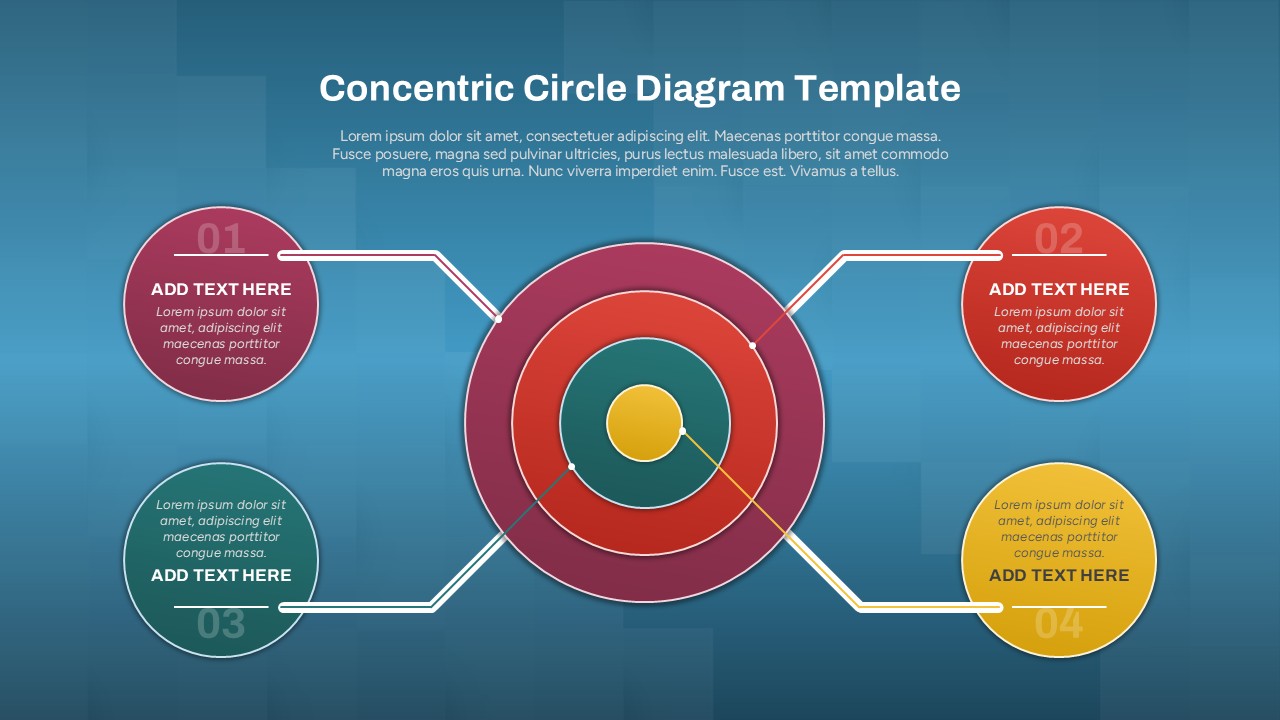Logic Tree Diagram PowerPoint Template
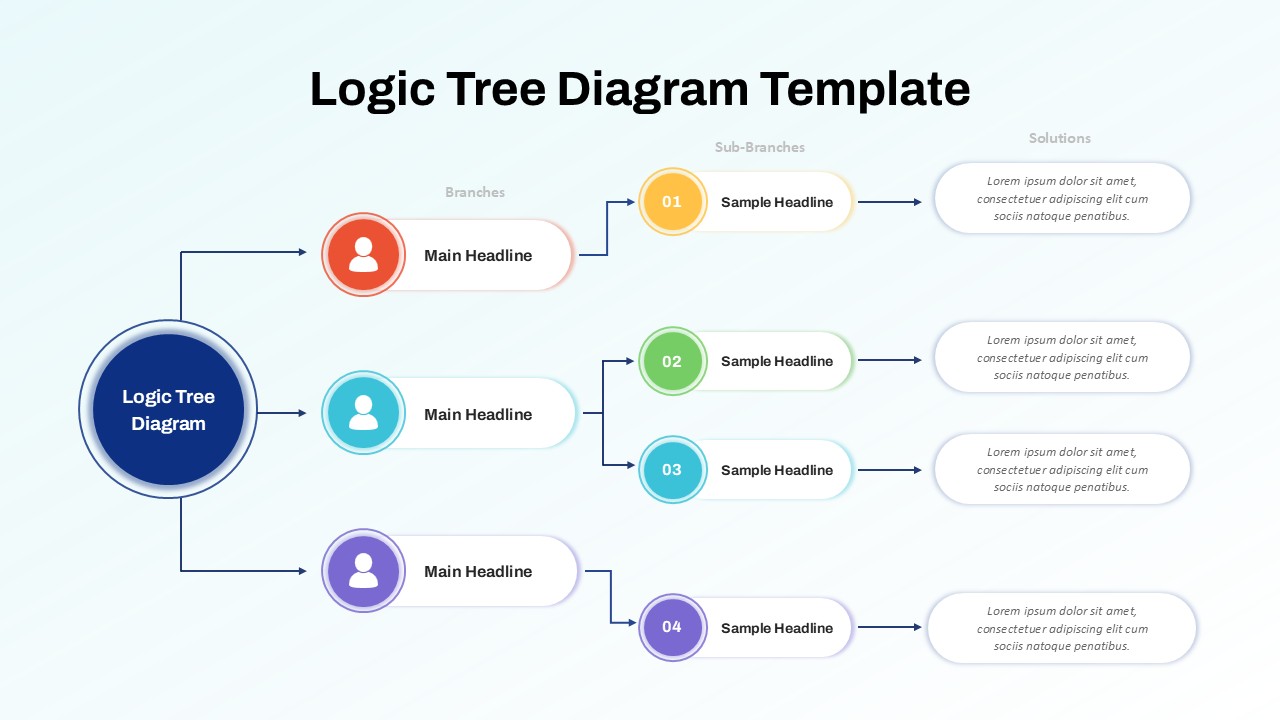
The Logic Tree Diagram PowerPoint Template is a powerful tool designed to visually break down complex problems or ideas into simpler, manageable components. This diagram is structured to present a central idea or issue, which then branches out into sub-ideas and solutions, making it an ideal tool for brainstorming sessions, strategic planning, or decision-making processes.
Key Features:
- Central Focus Point:
At the core of the template, the main issue or topic is clearly identified, providing a starting point for exploring related ideas, challenges, or solutions. This is a great way to show the flow of thoughts from a central concept to detailed solutions or actions. - Branching Structure:
Each branch stems from the central idea, with clear labels for each major point. This structure helps break down complex topics into more specific categories or areas of focus. Each branch is further divided into sub-branches, which provide deeper insights or alternative approaches. - Customizable for Various Uses:
The template includes space for titles, text, and visual elements in each section, allowing you to customize it according to your needs. Whether you’re mapping out a problem-solving process, illustrating a business model, or planning a project, the logic tree diagram is adaptable for any context. - Visual Clarity:
The diagram uses color-coded branches to distinguish between different categories, making it easier for the audience to follow the logic and see connections between ideas. The use of icons also adds clarity and visual appeal.
This template is an essential tool for presenting structured ideas in a way that is logical, easy to follow, and visually engaging, perfect for business, academic, or strategic presentations.
See more
Features of this template
Other User Cases of the Template:
Strategic planning, problem-solving, decision-making, brainstorming sessions, project planning, organizational development, process mapping, business modeling, workflow diagrams, academic presentations.