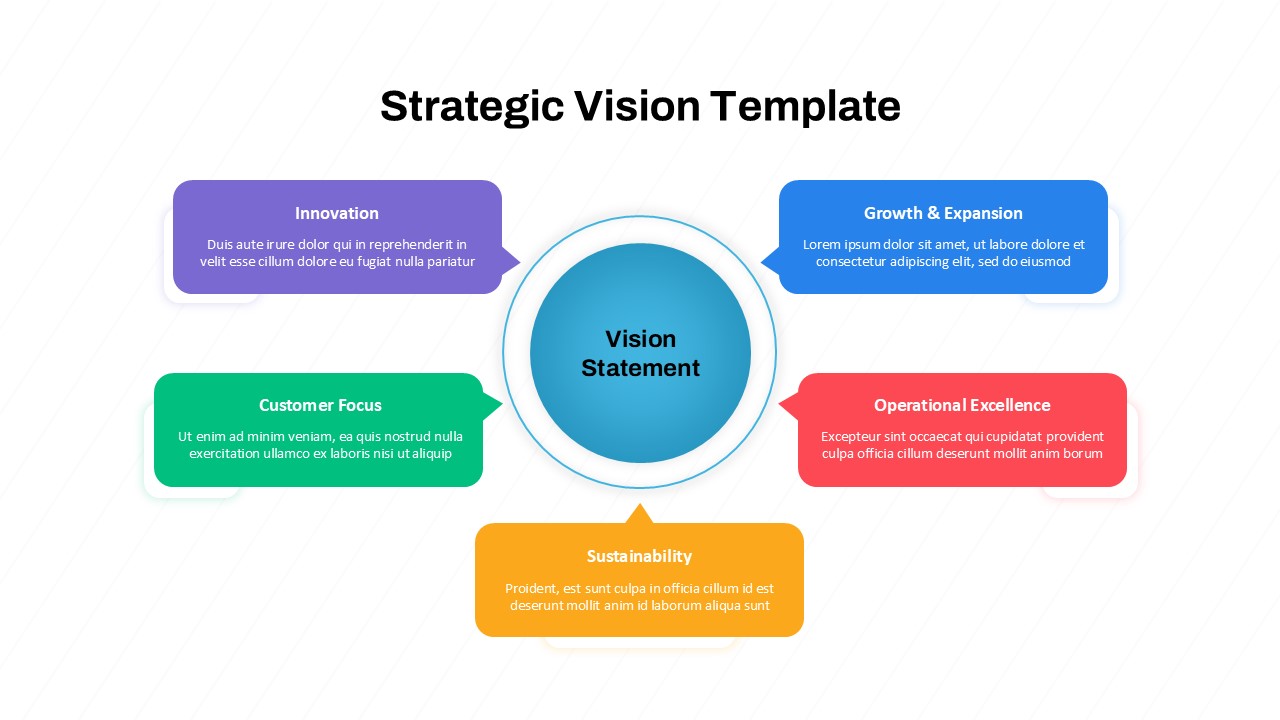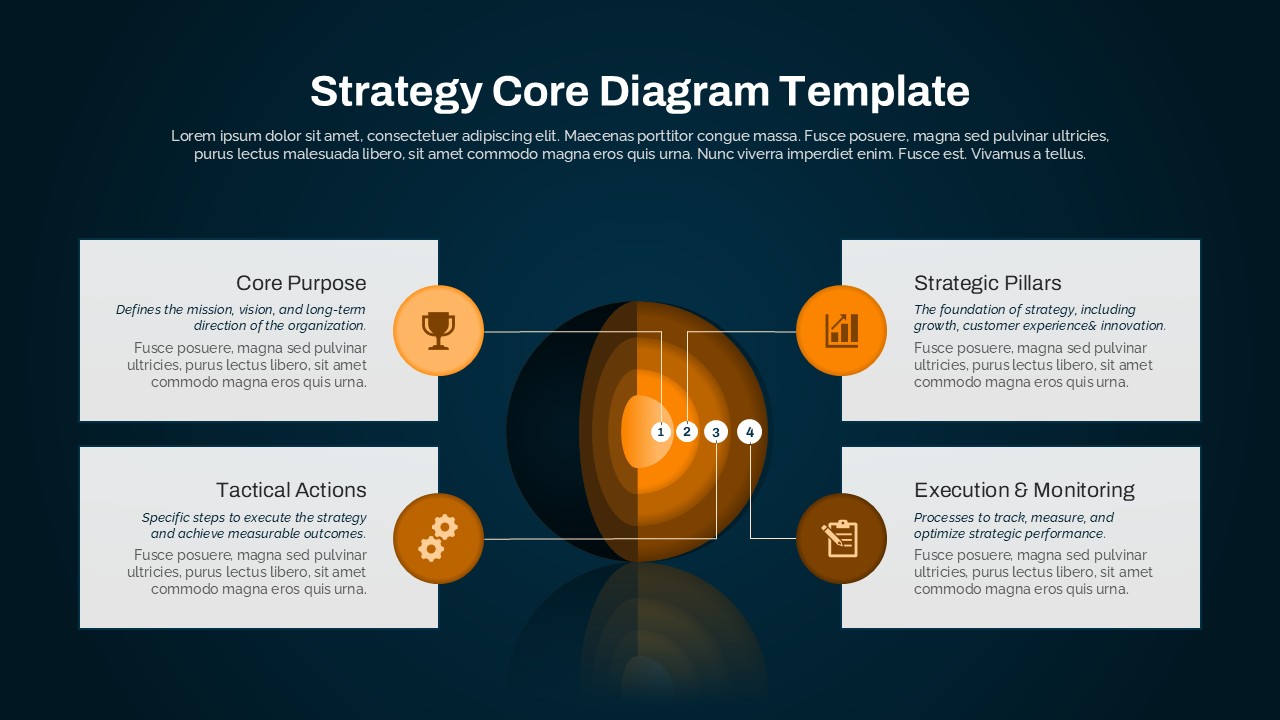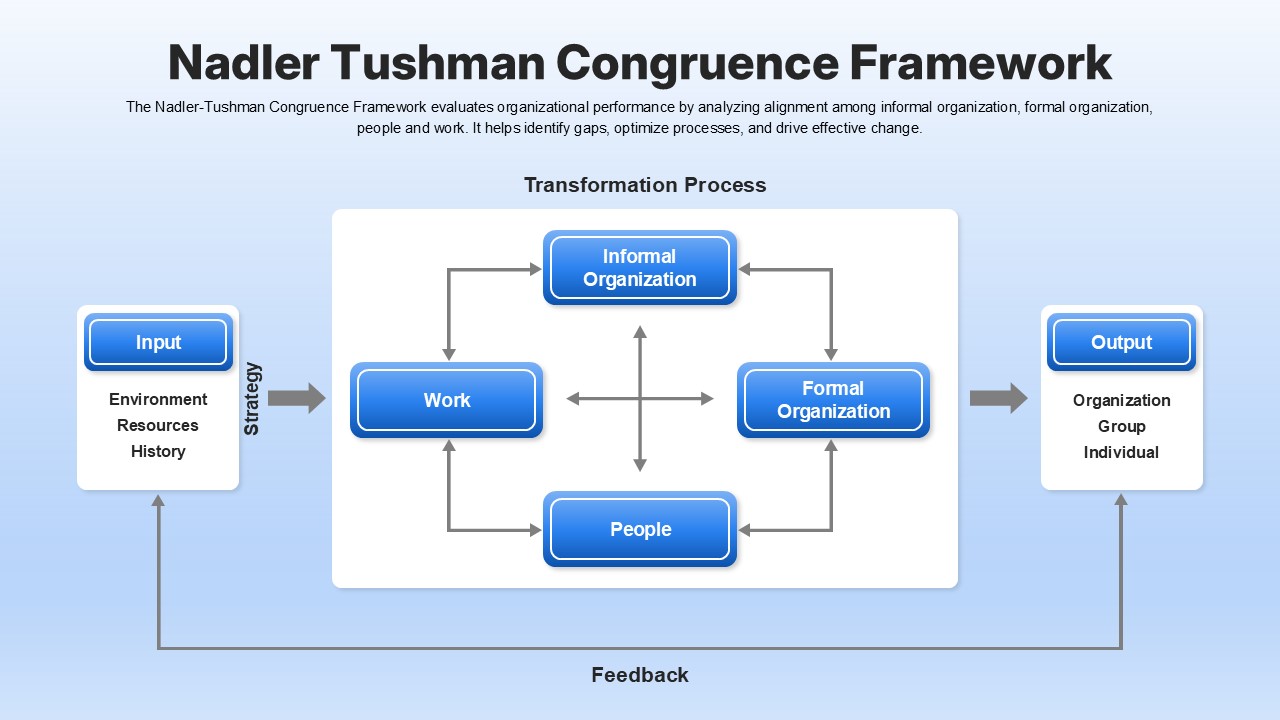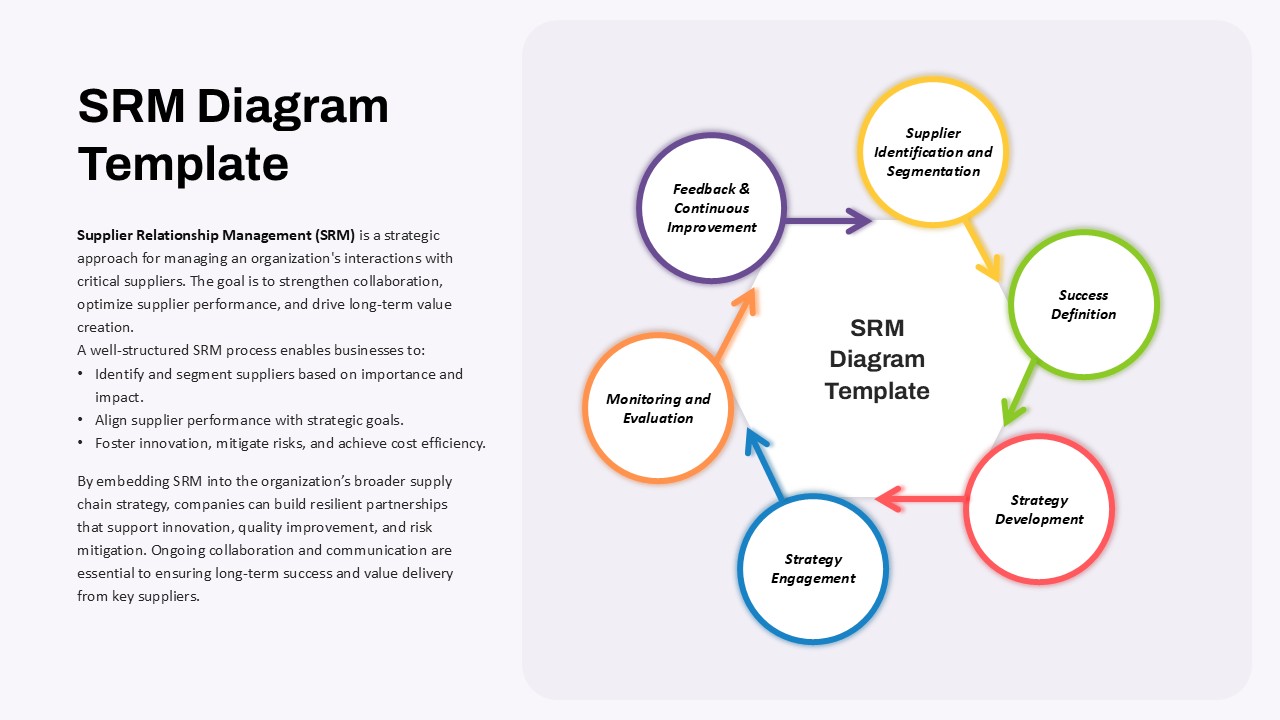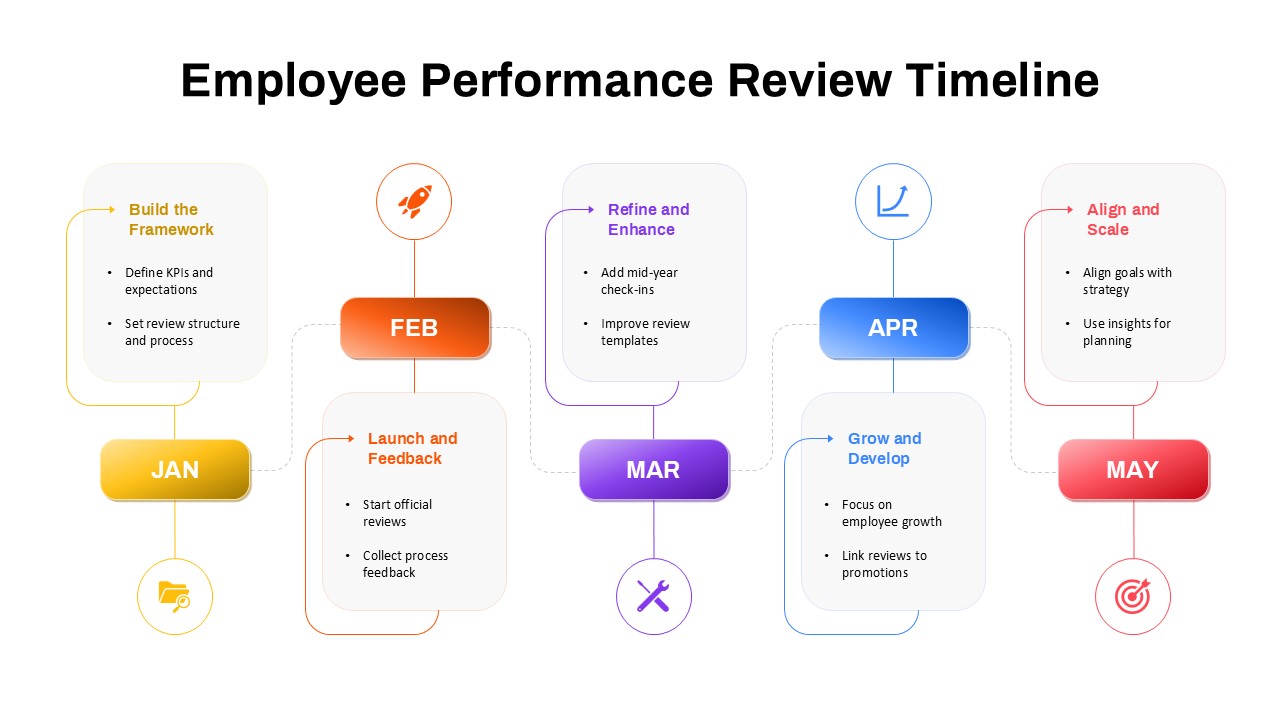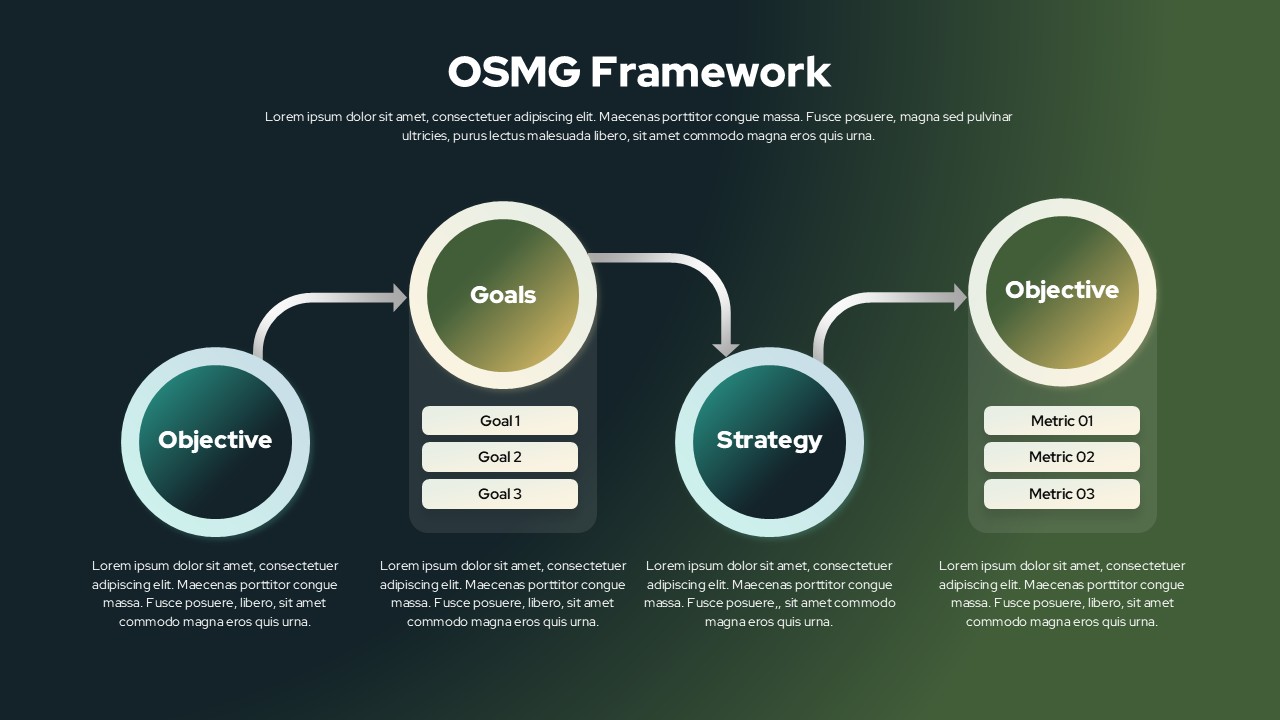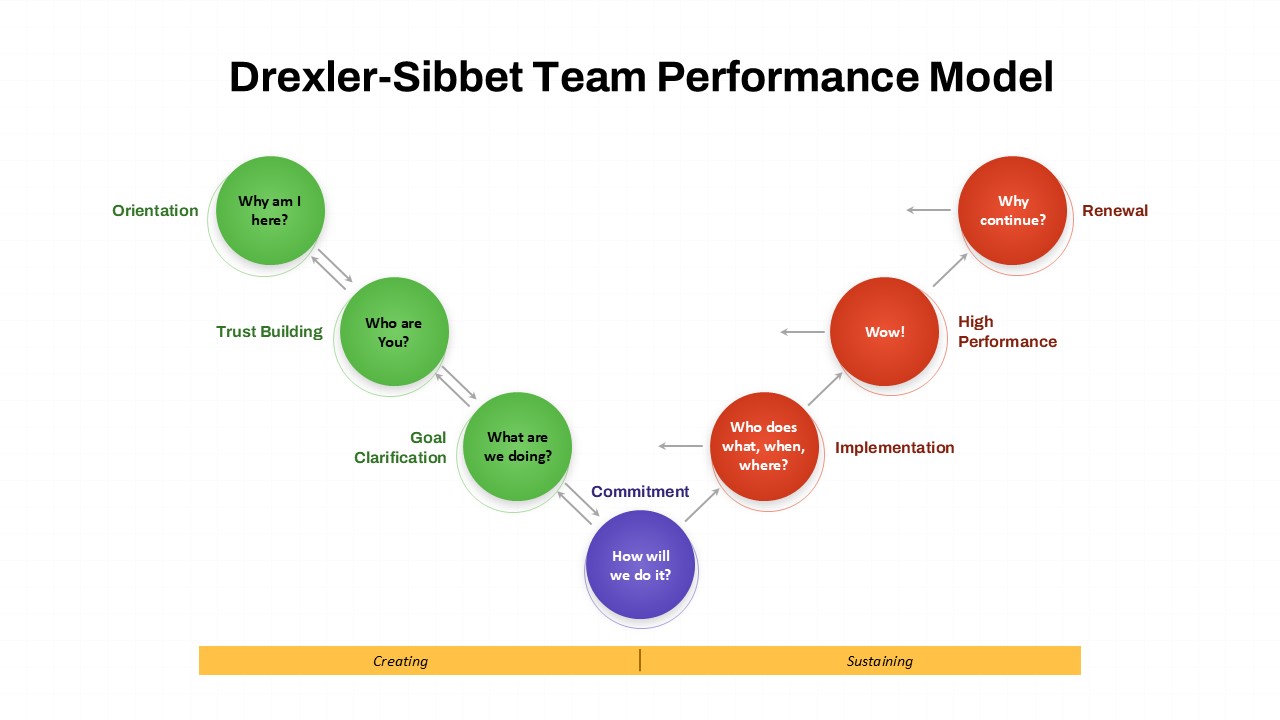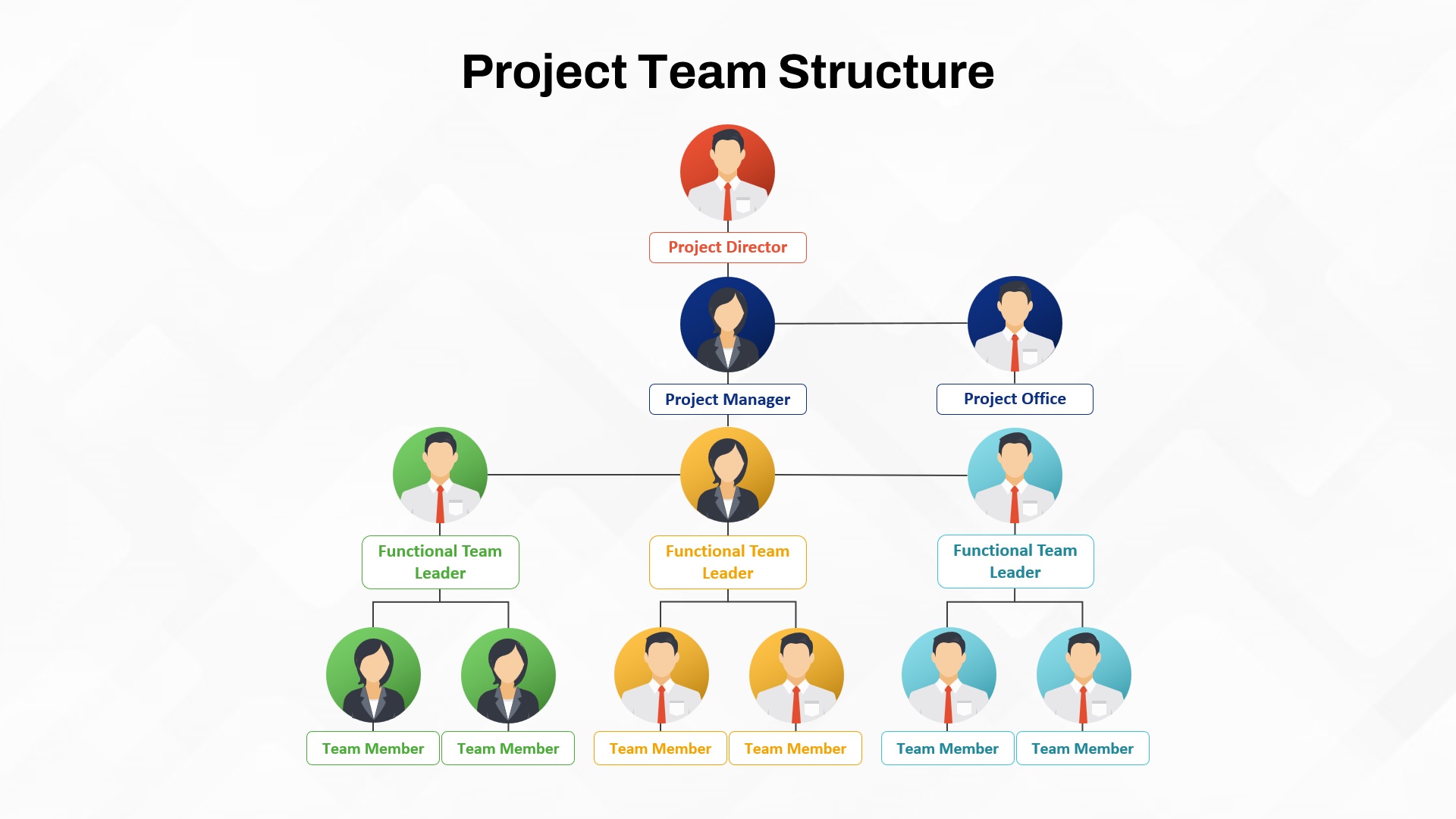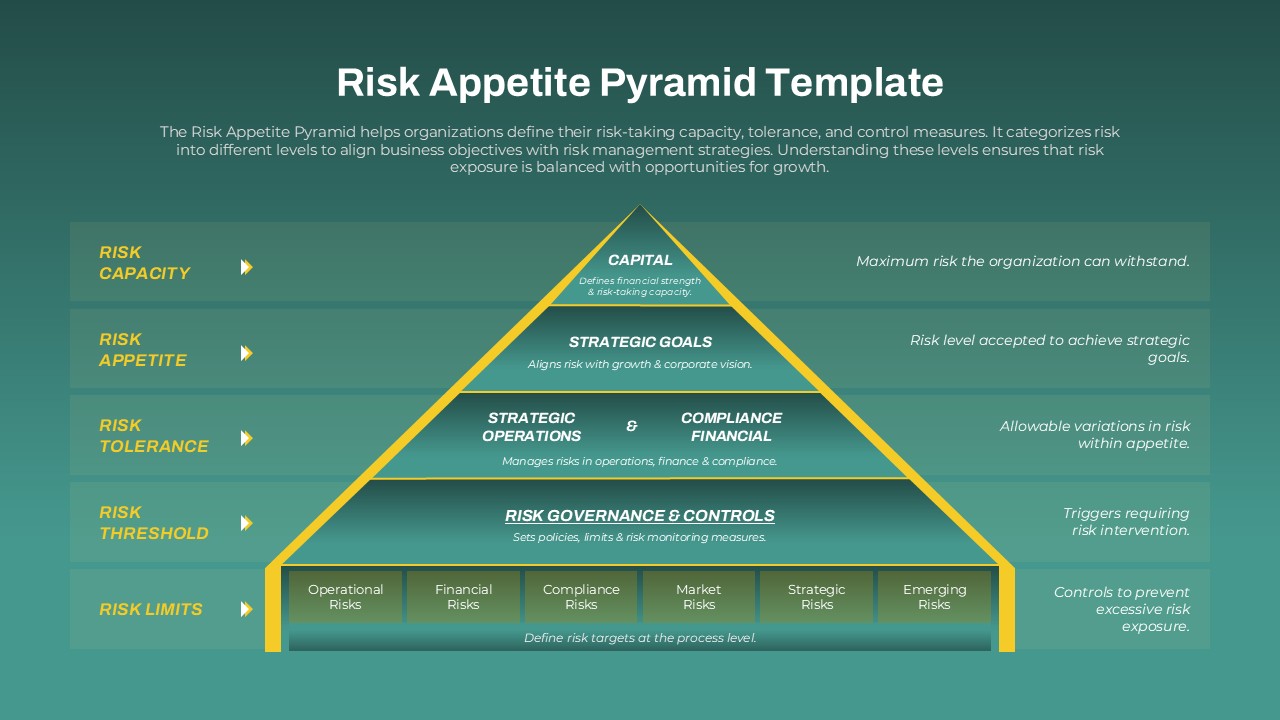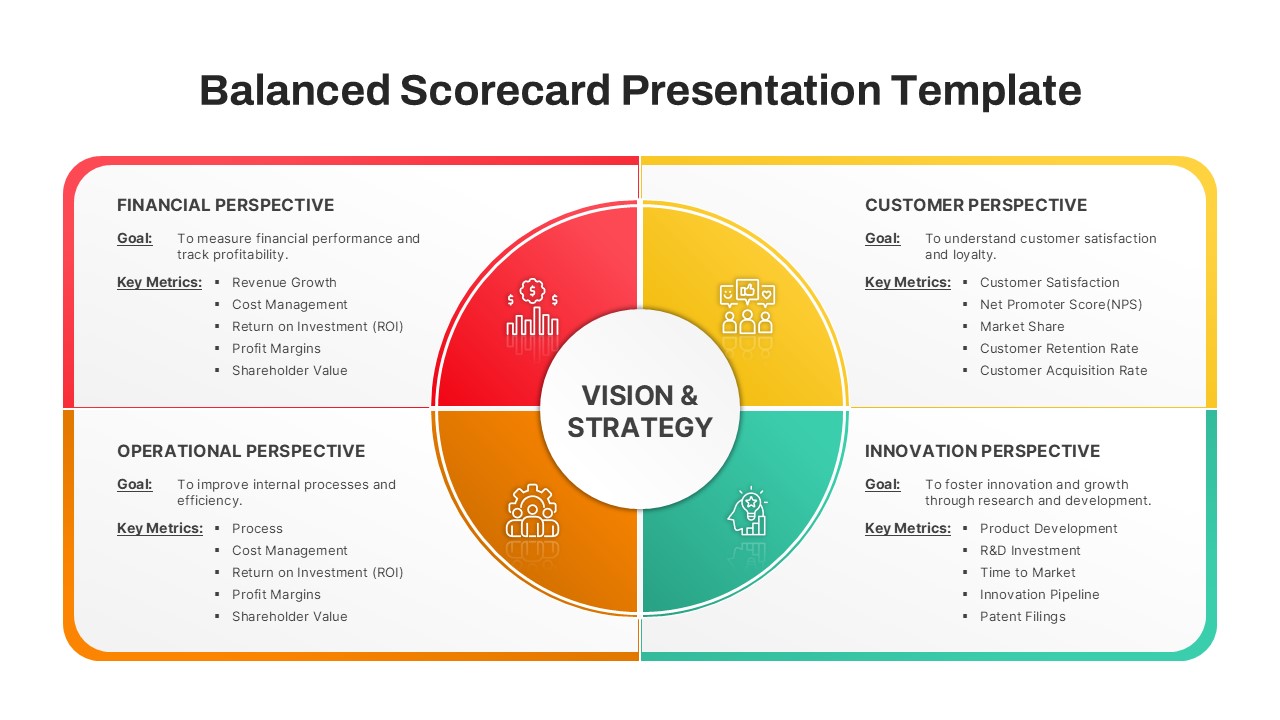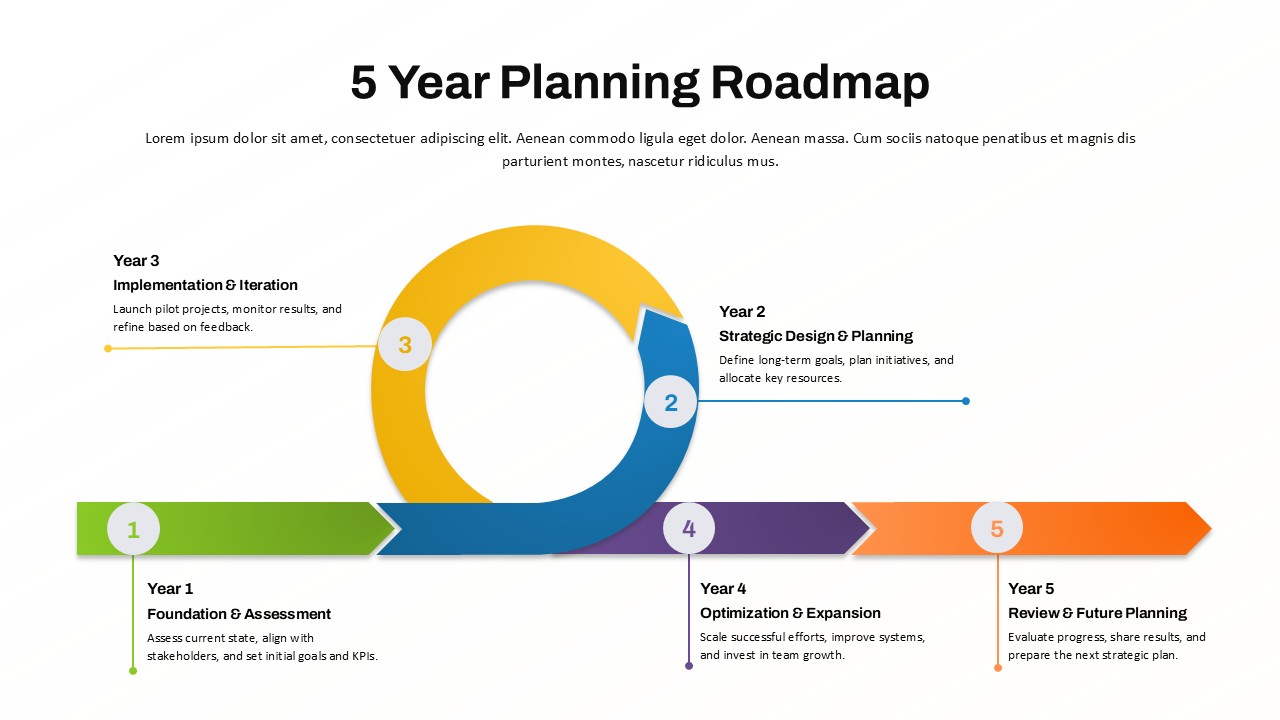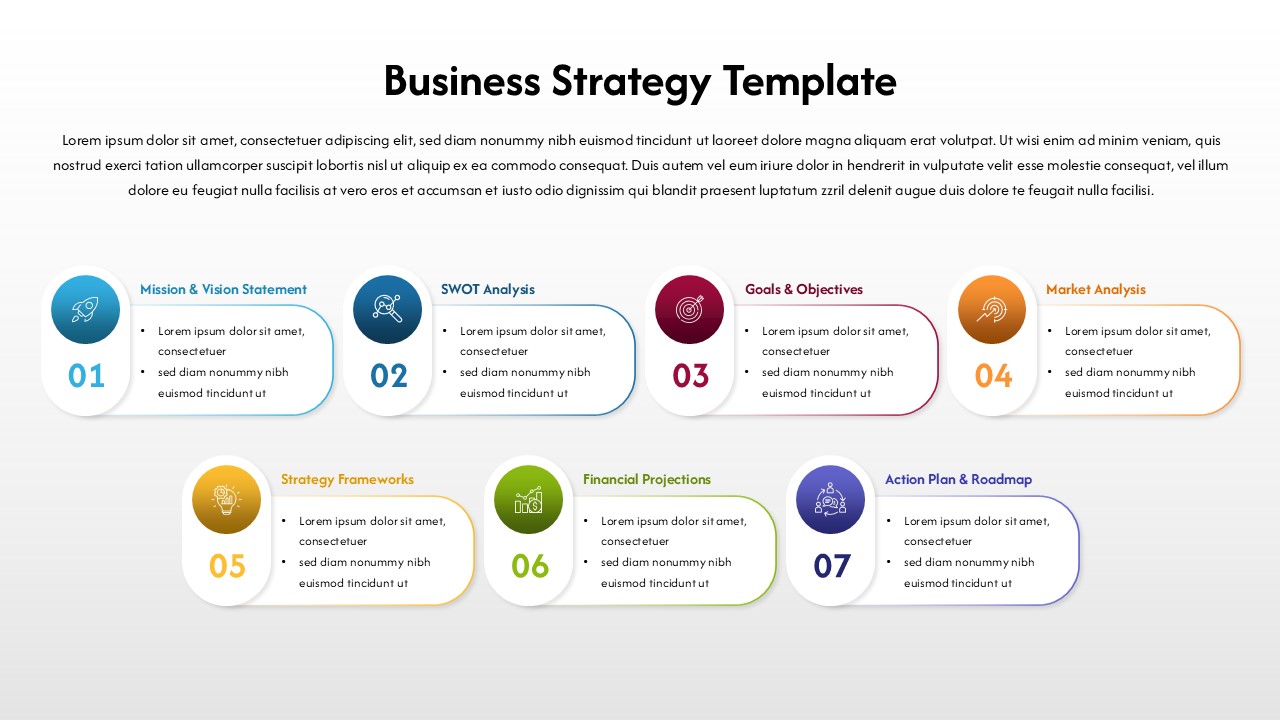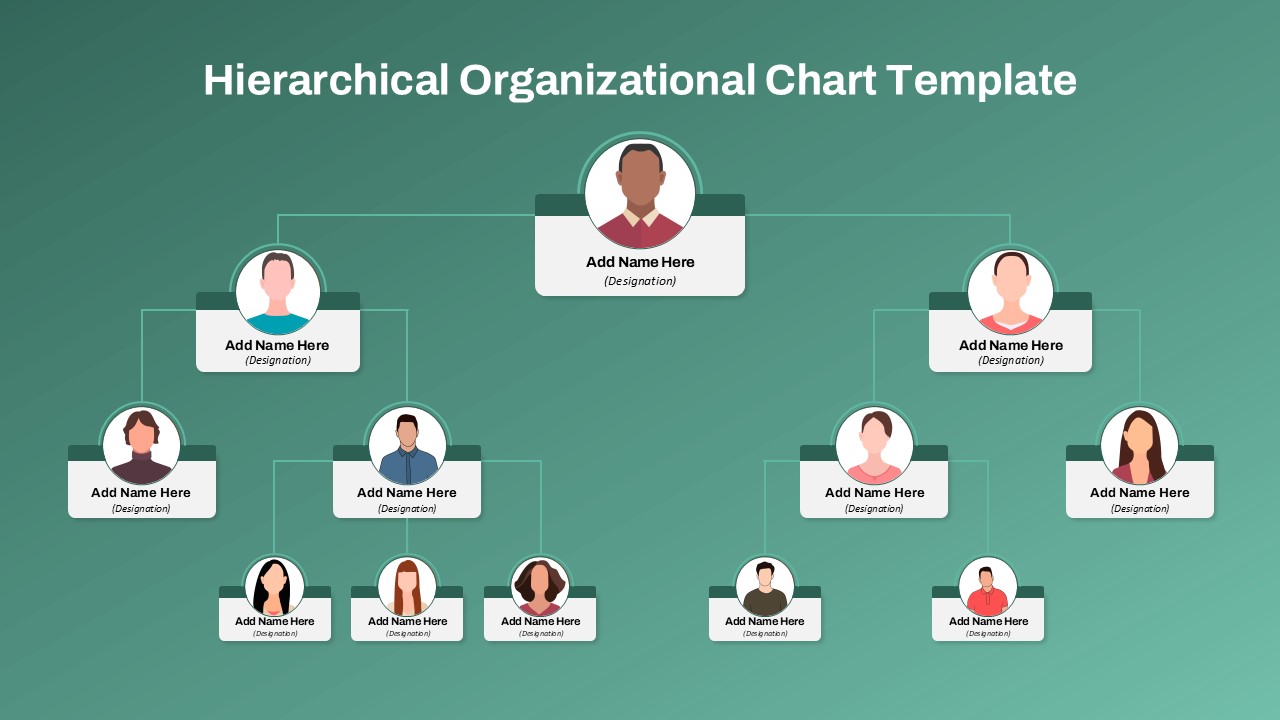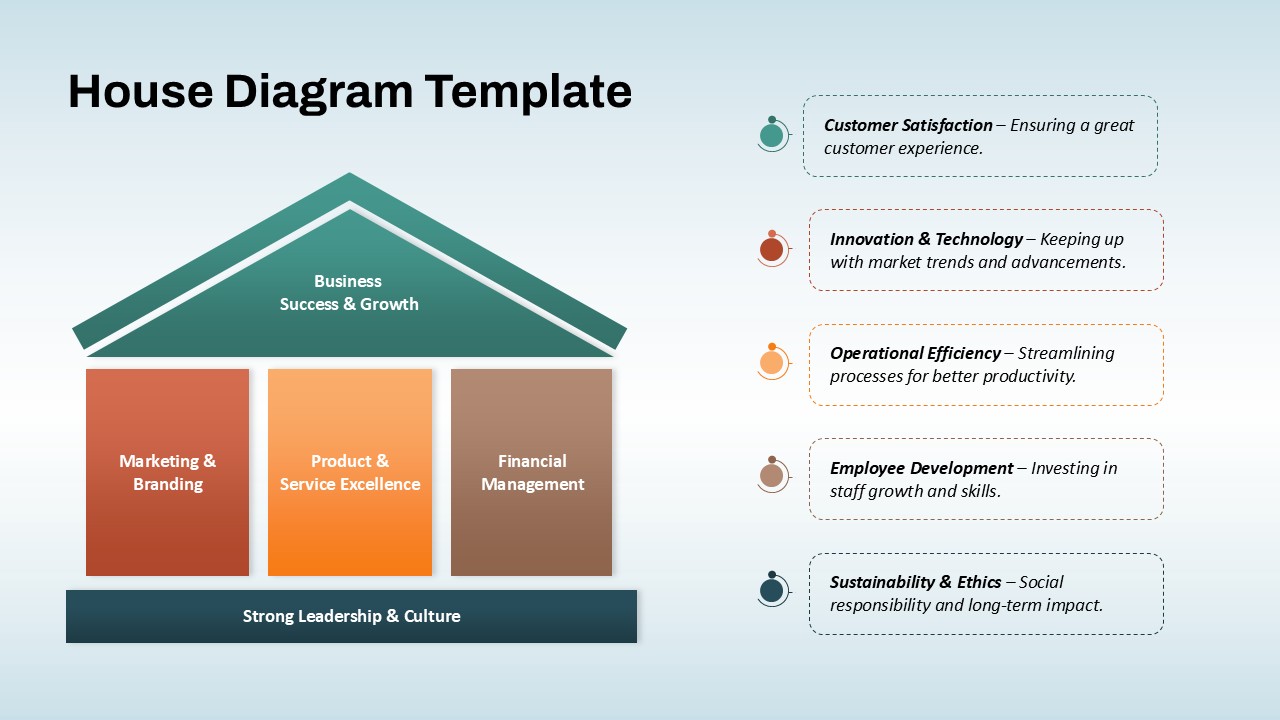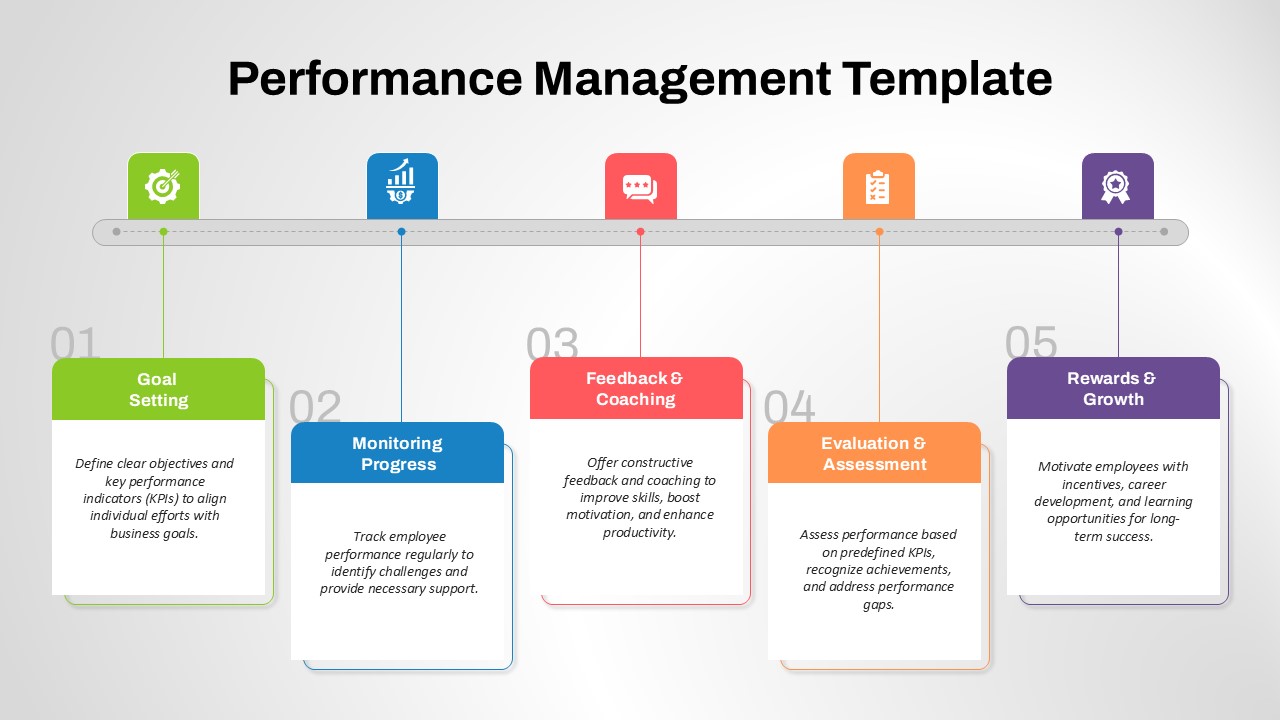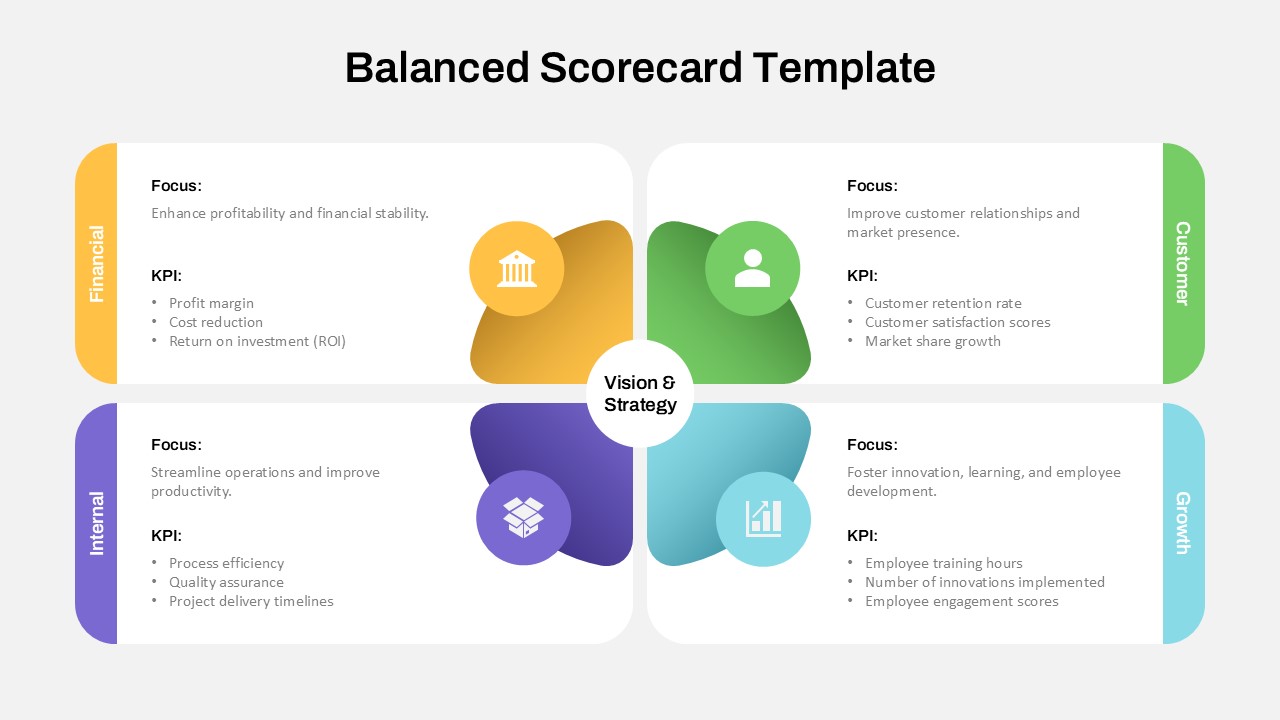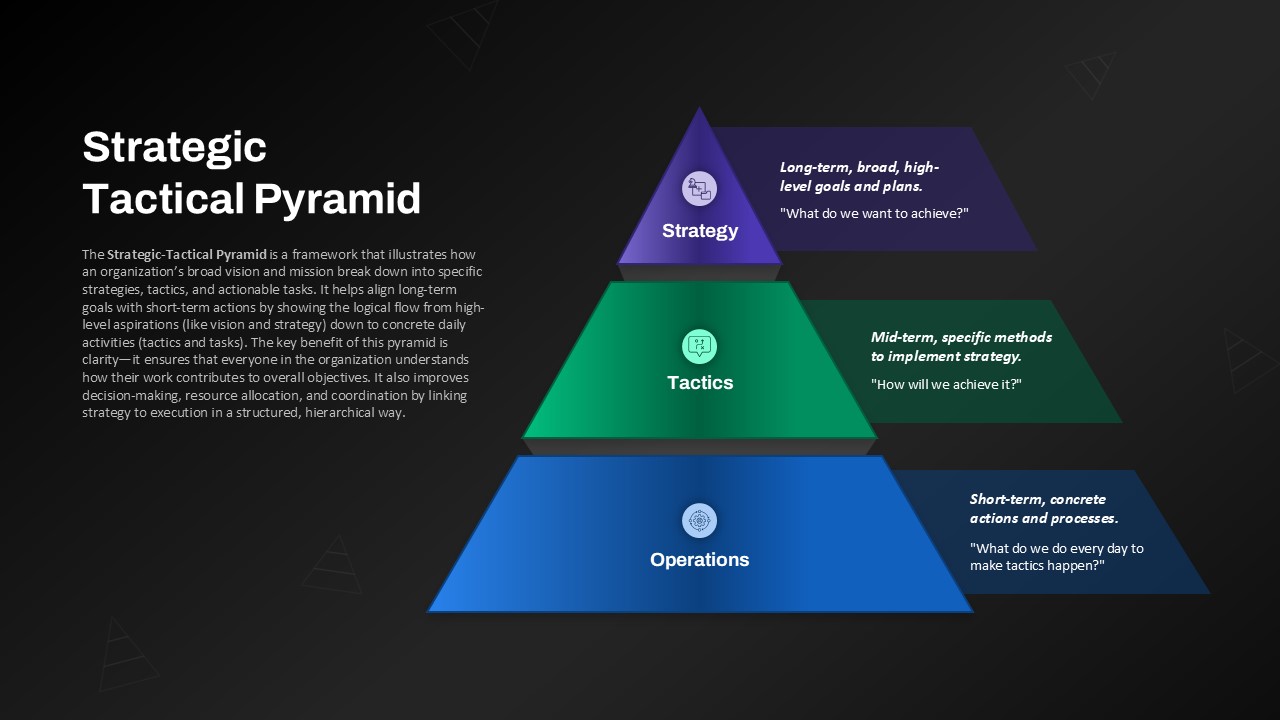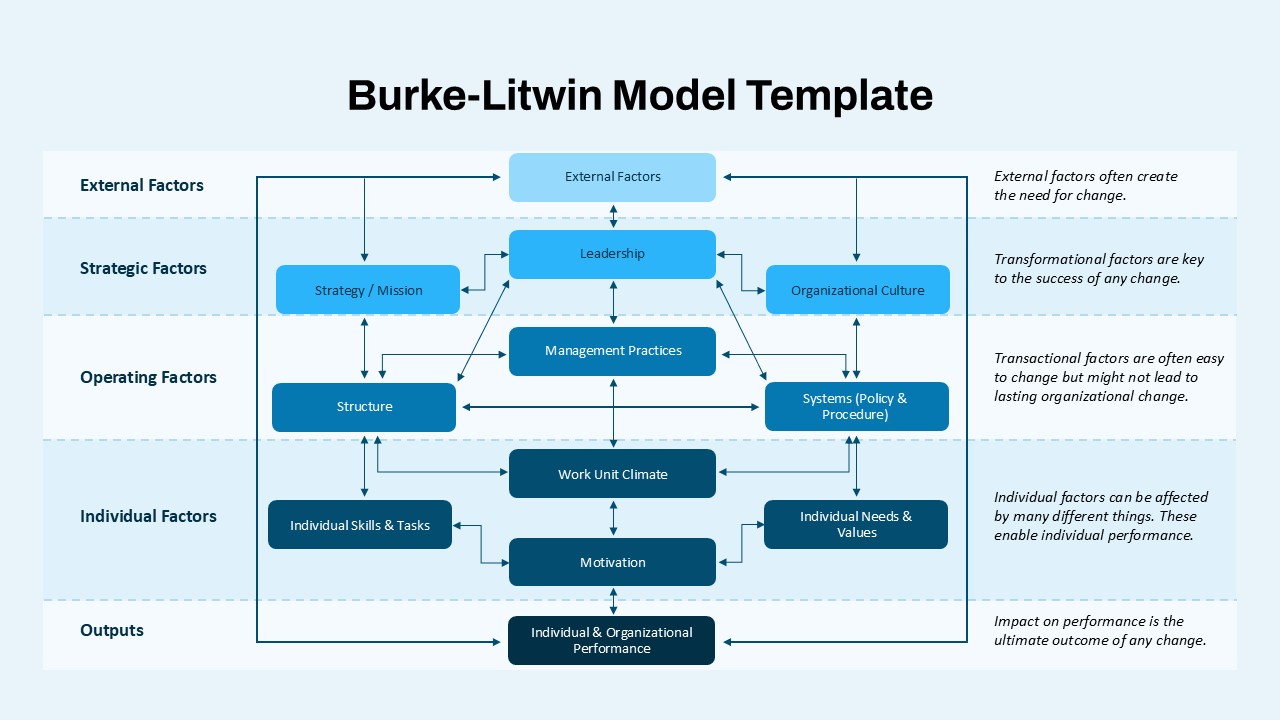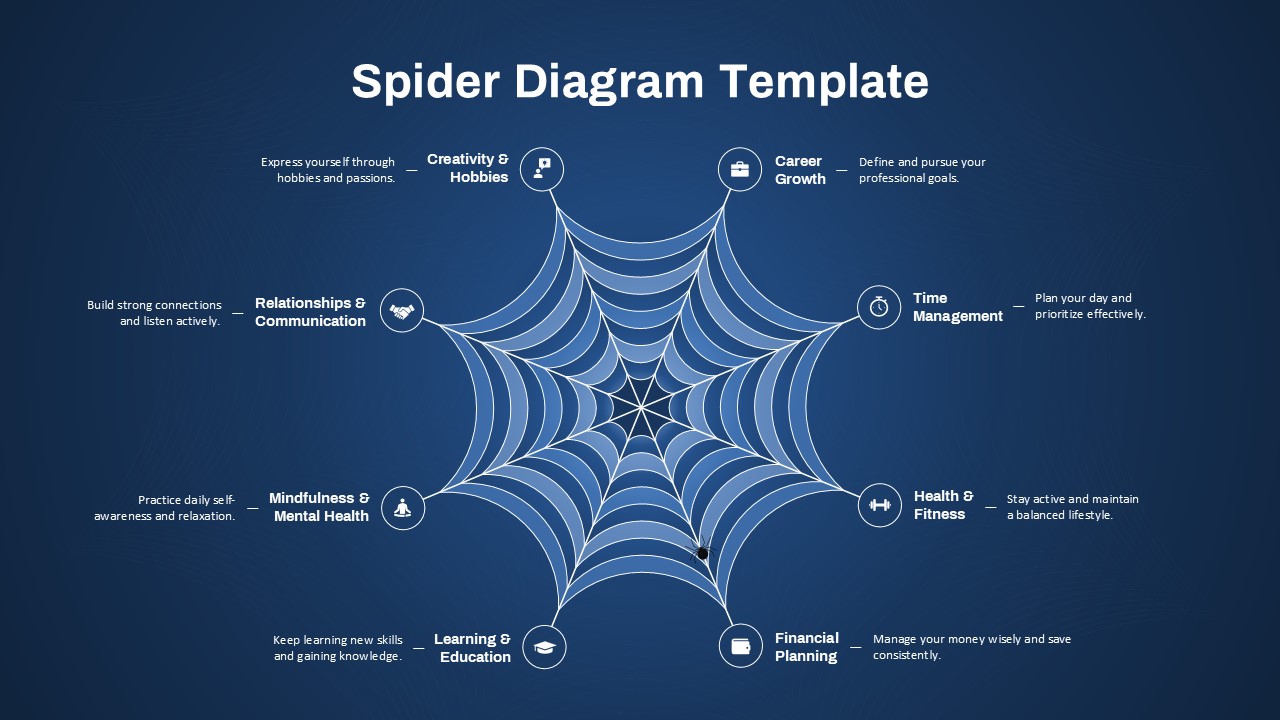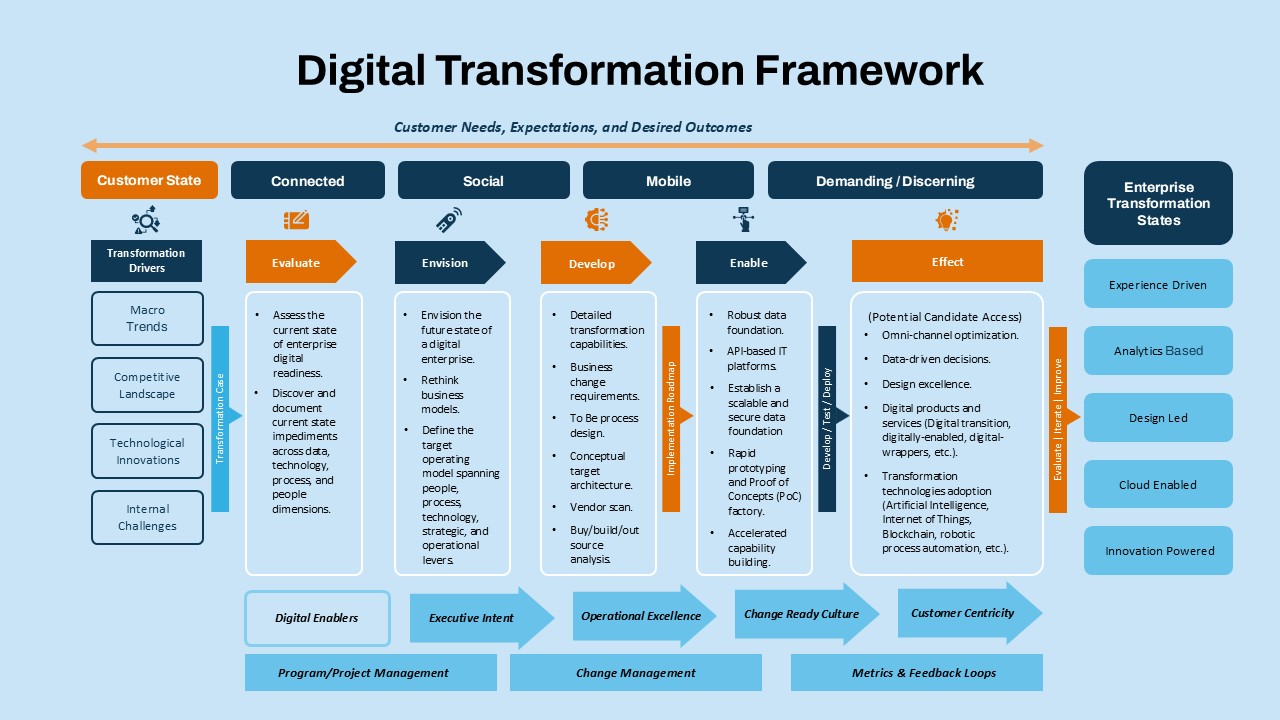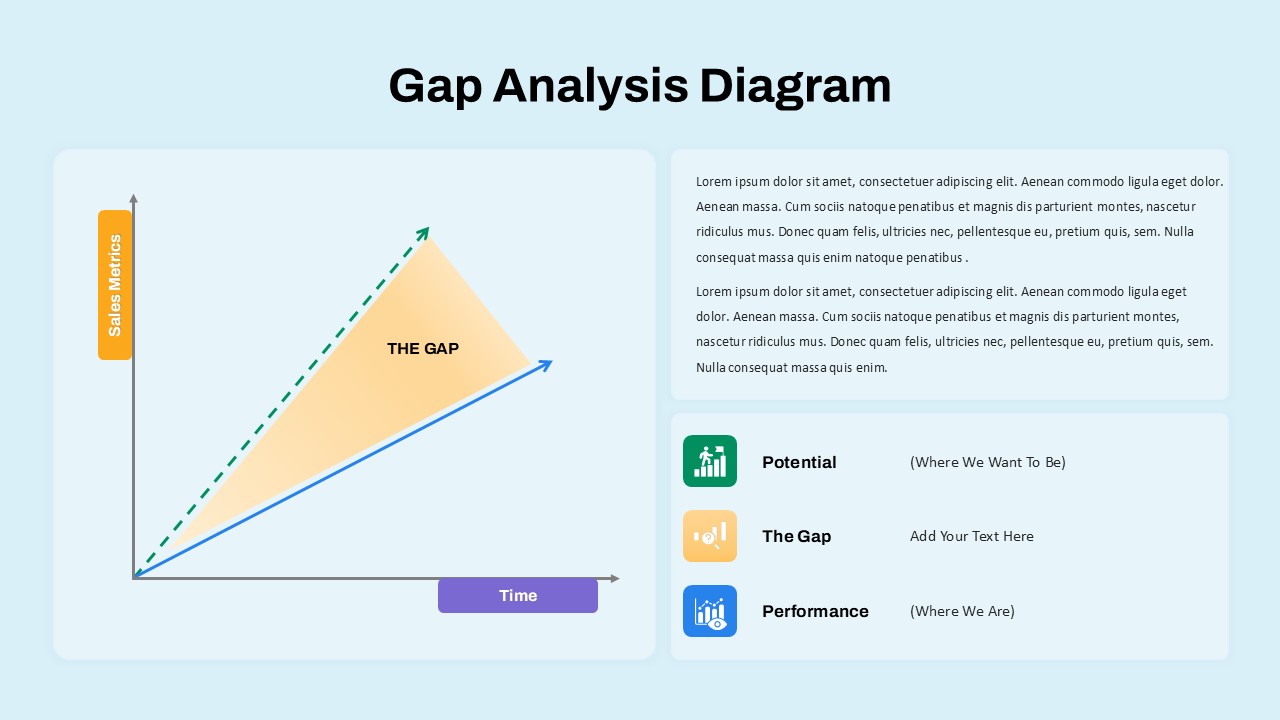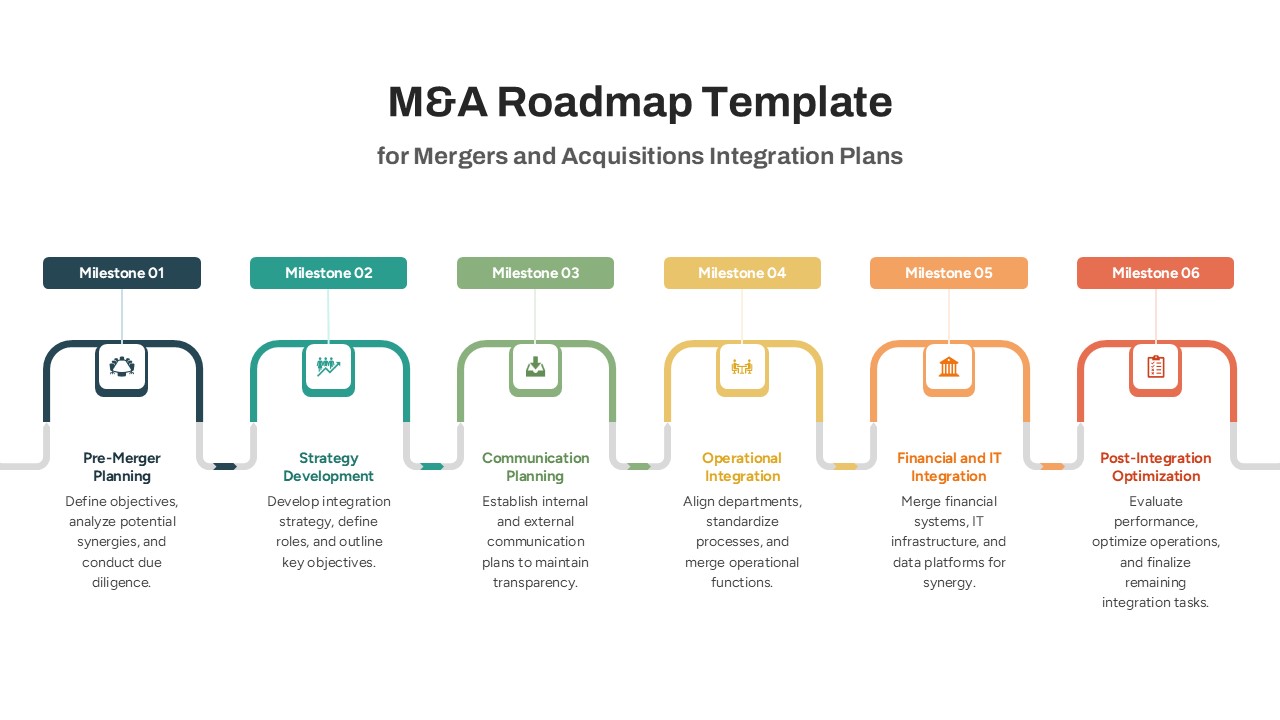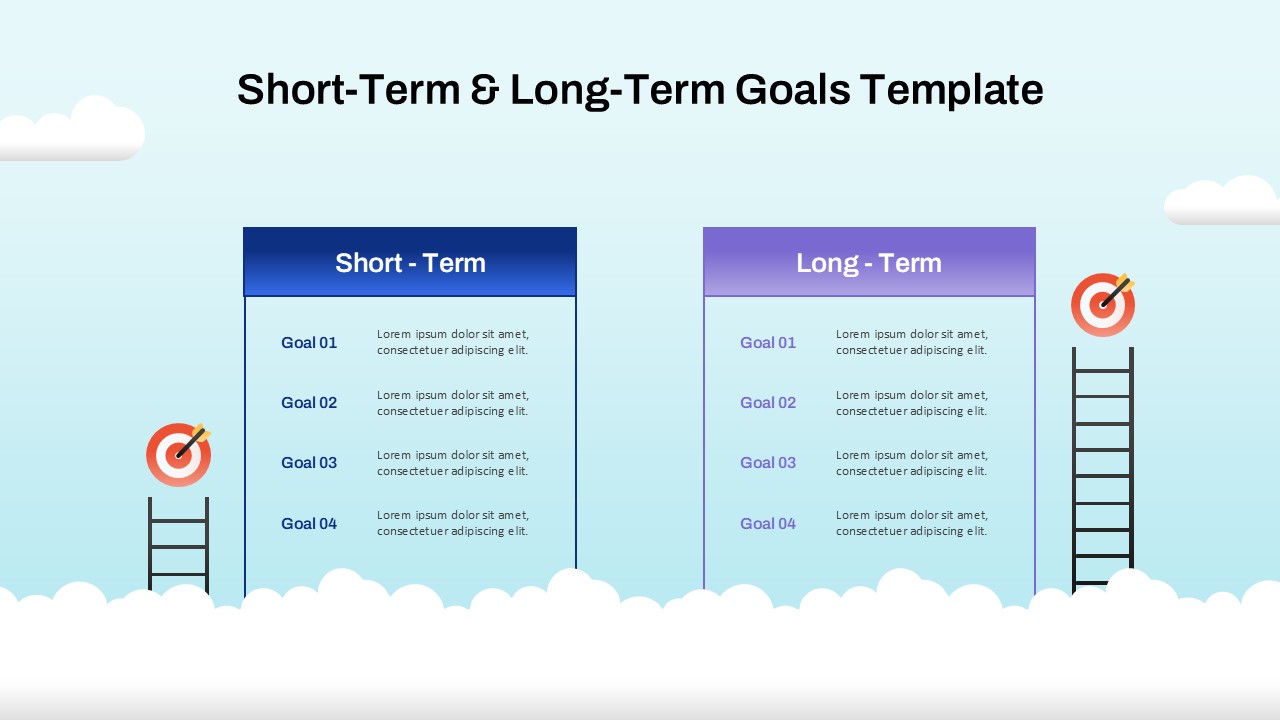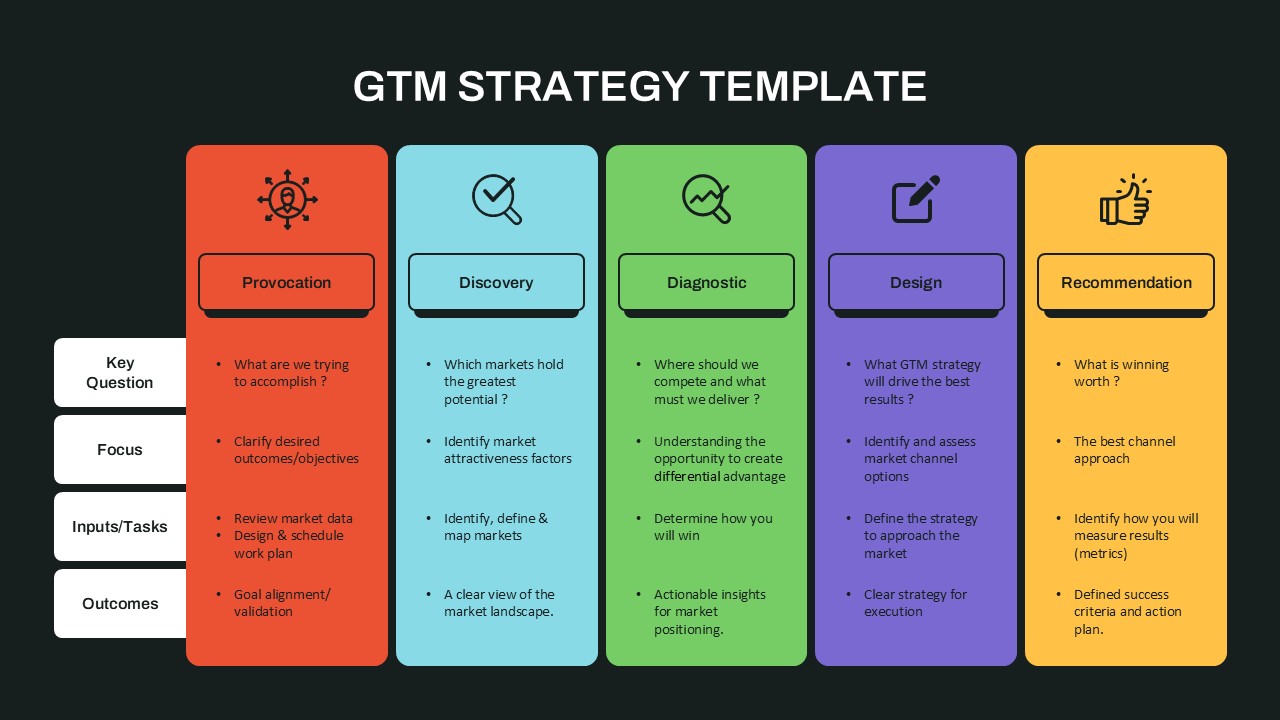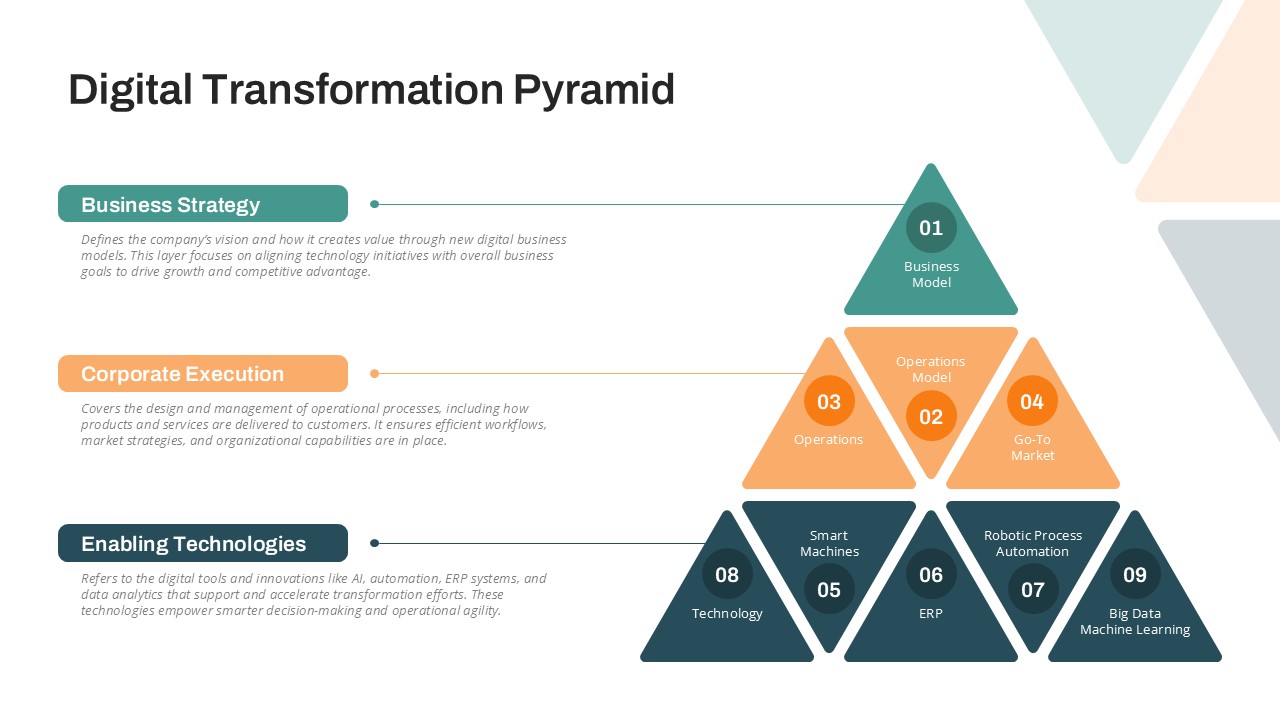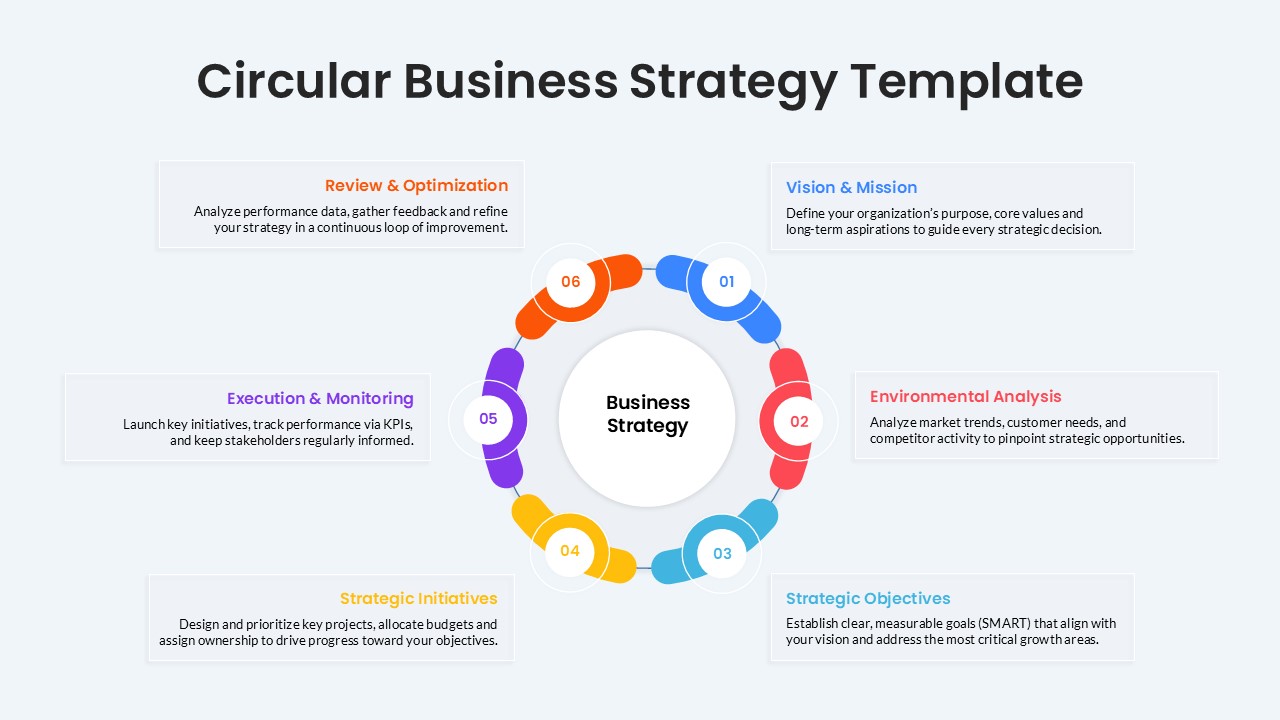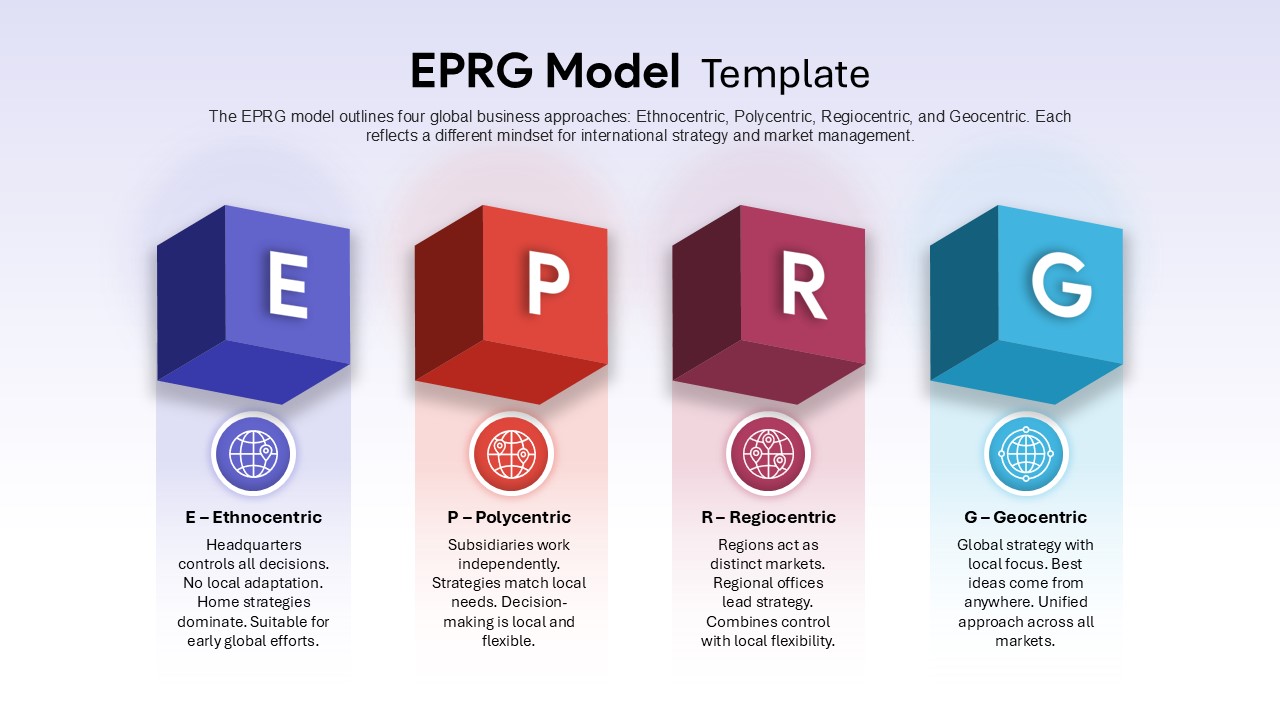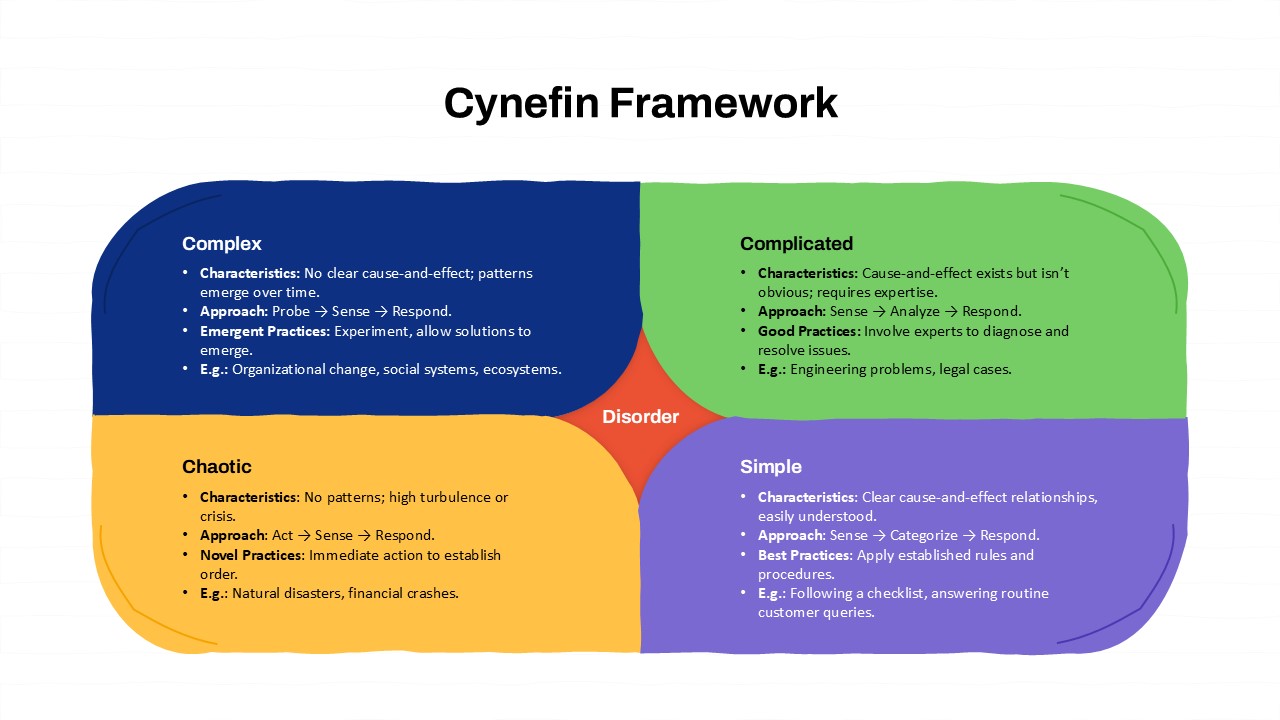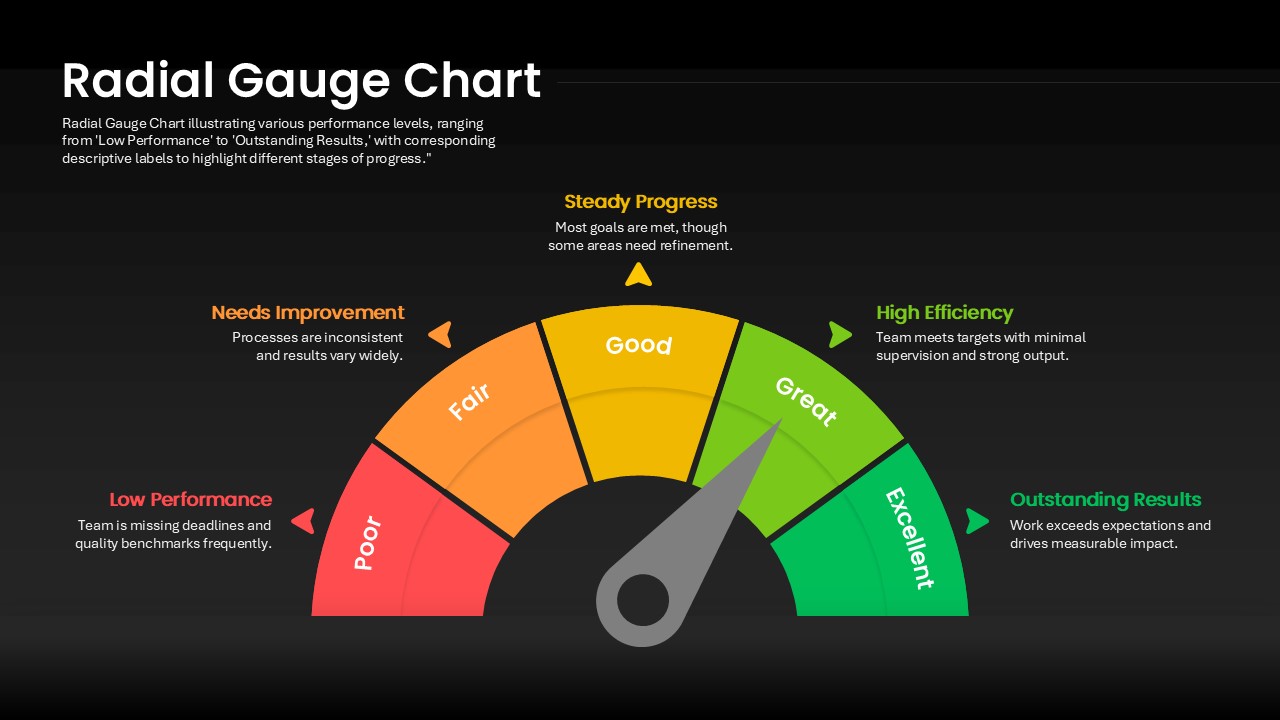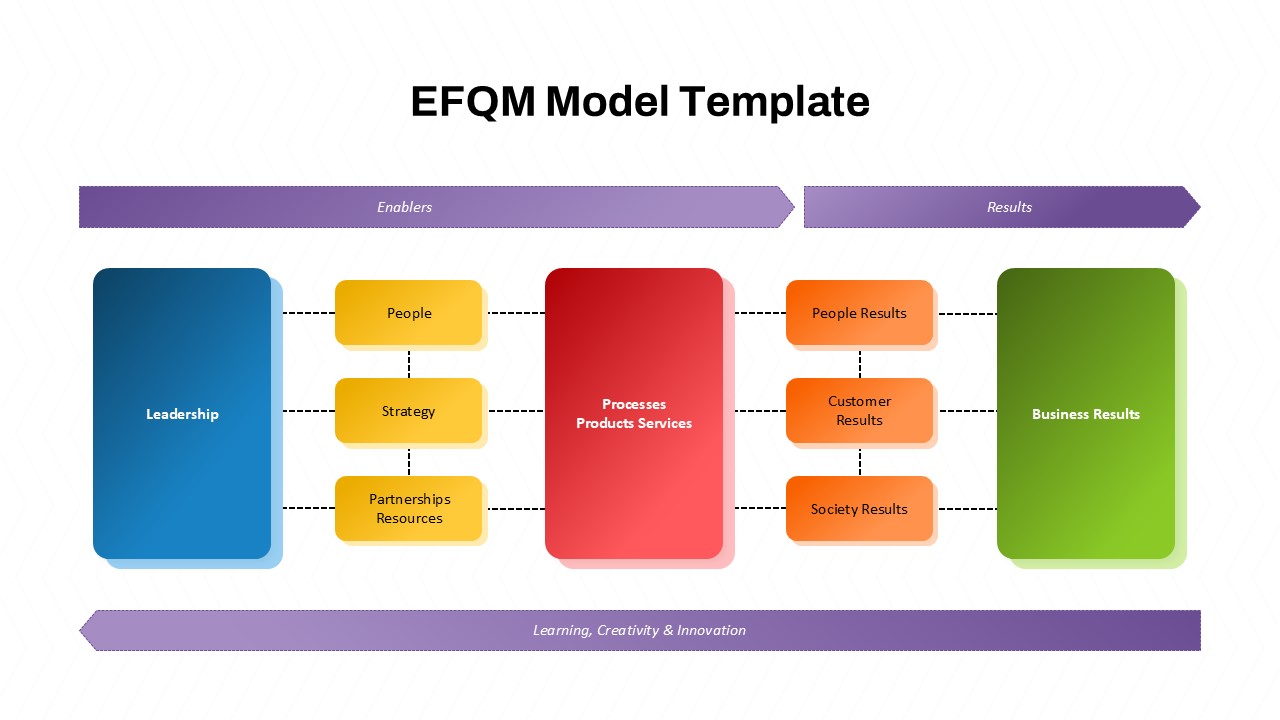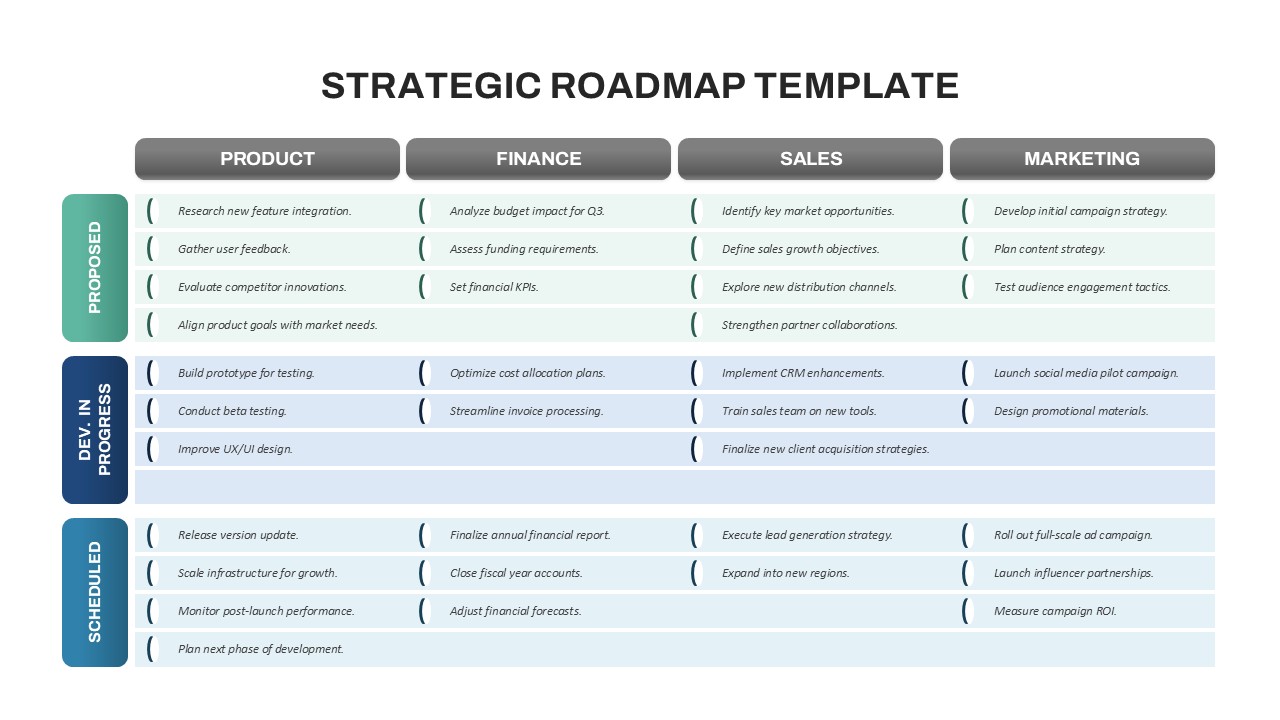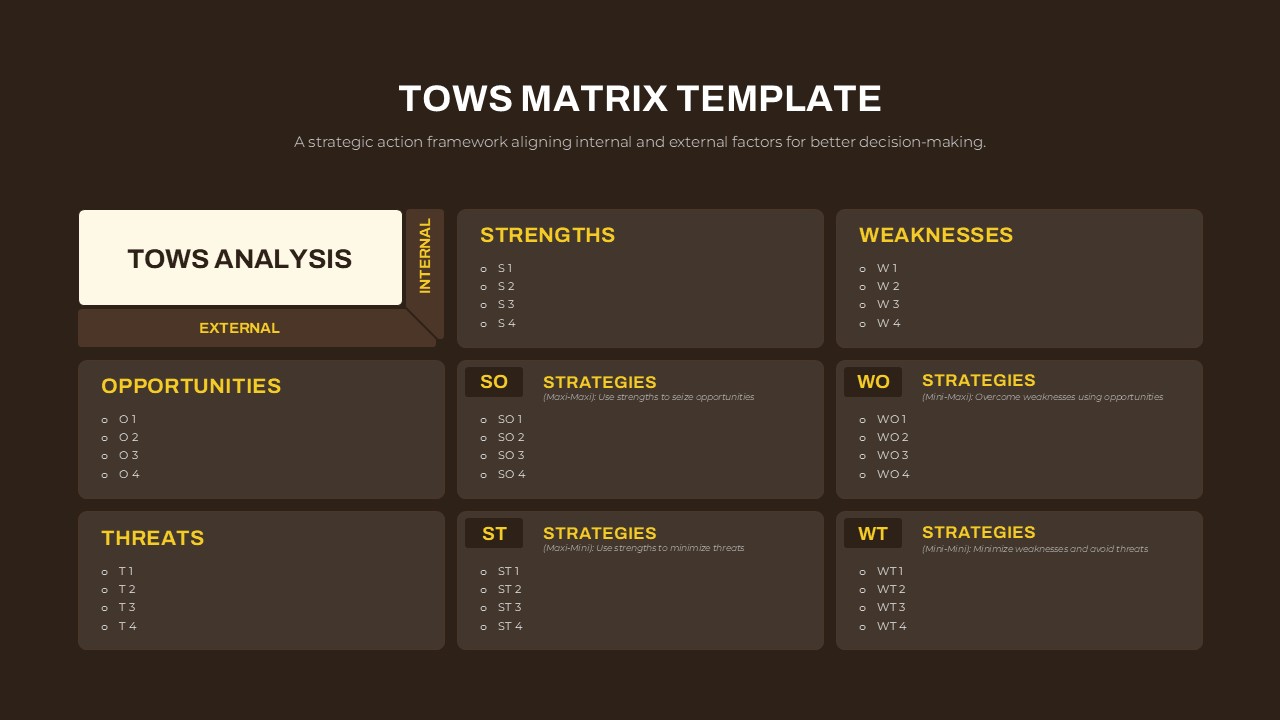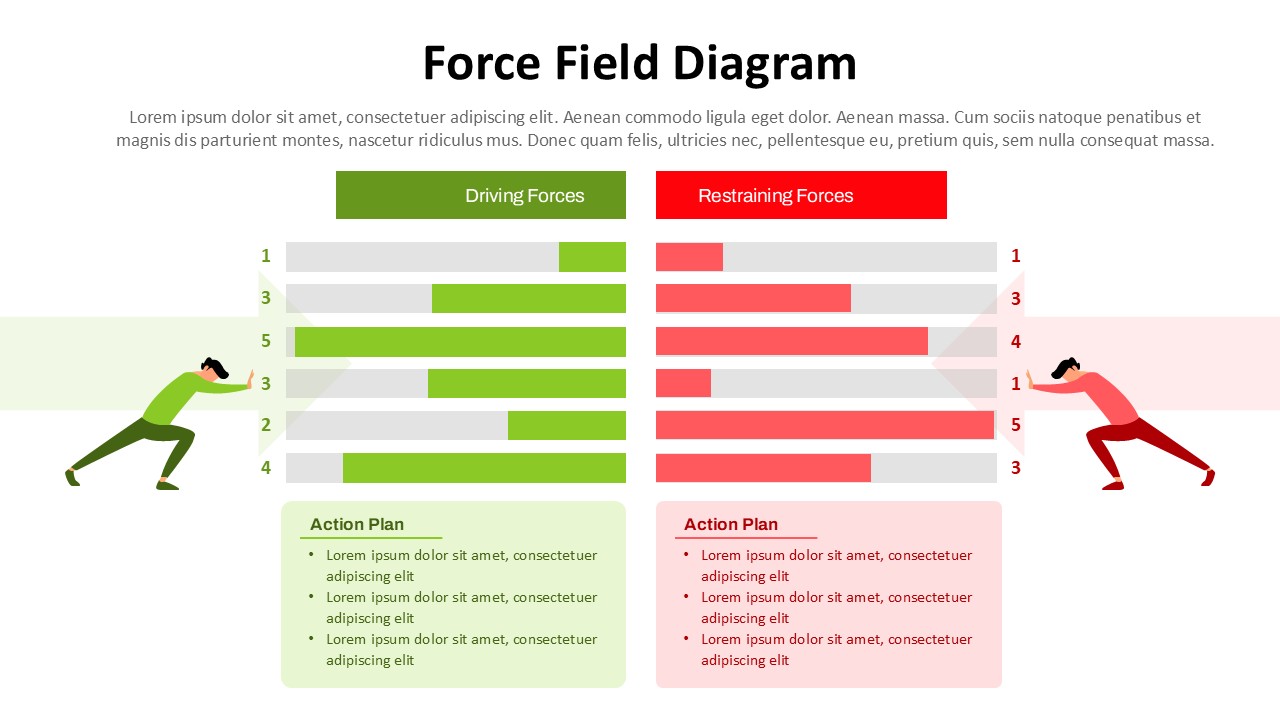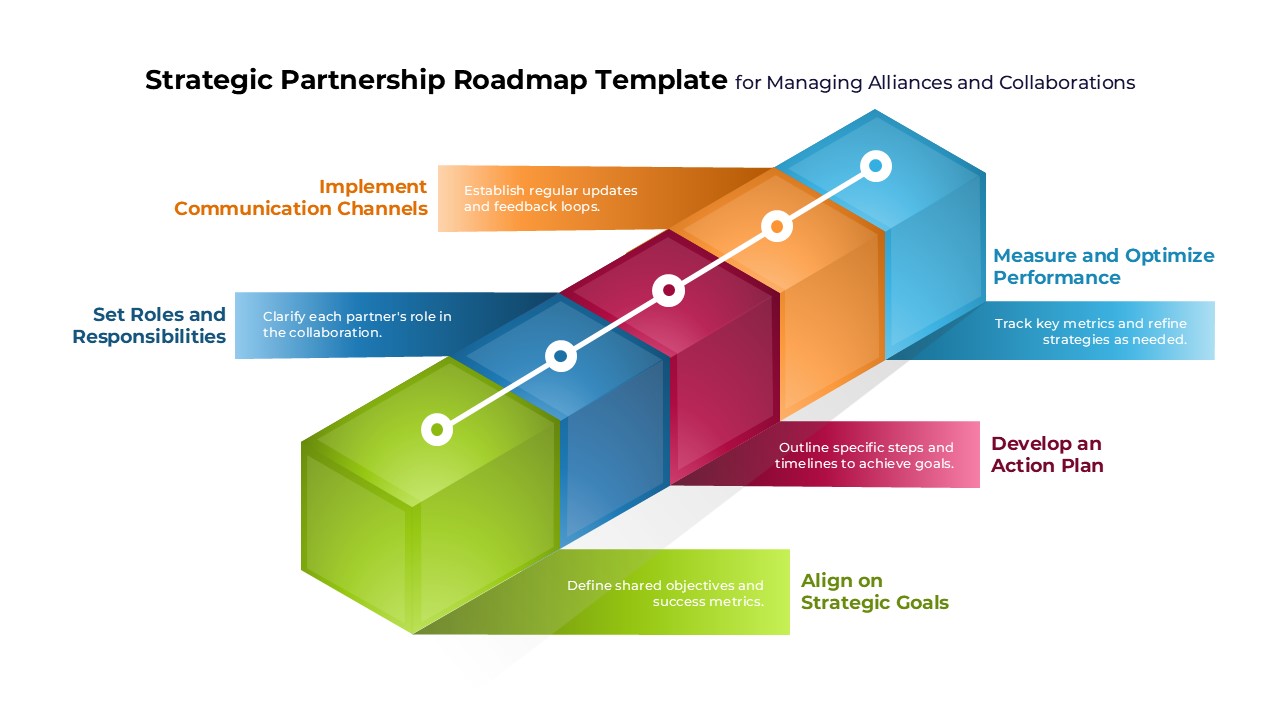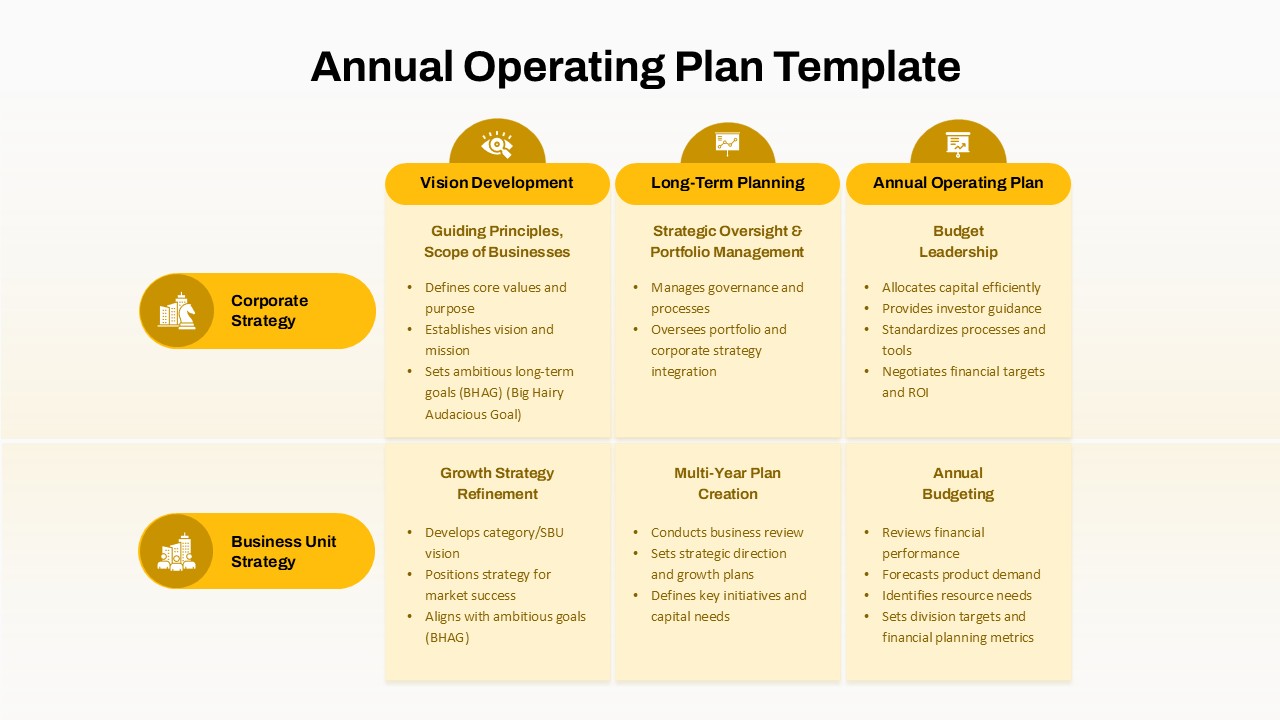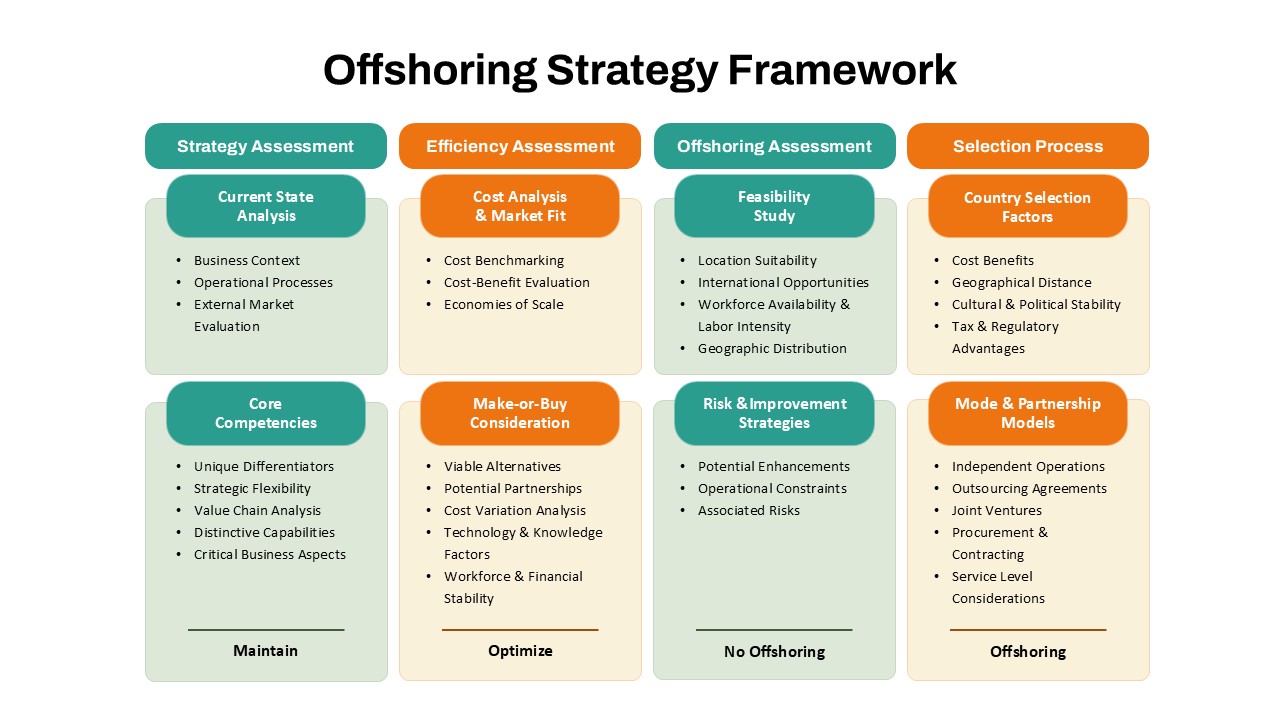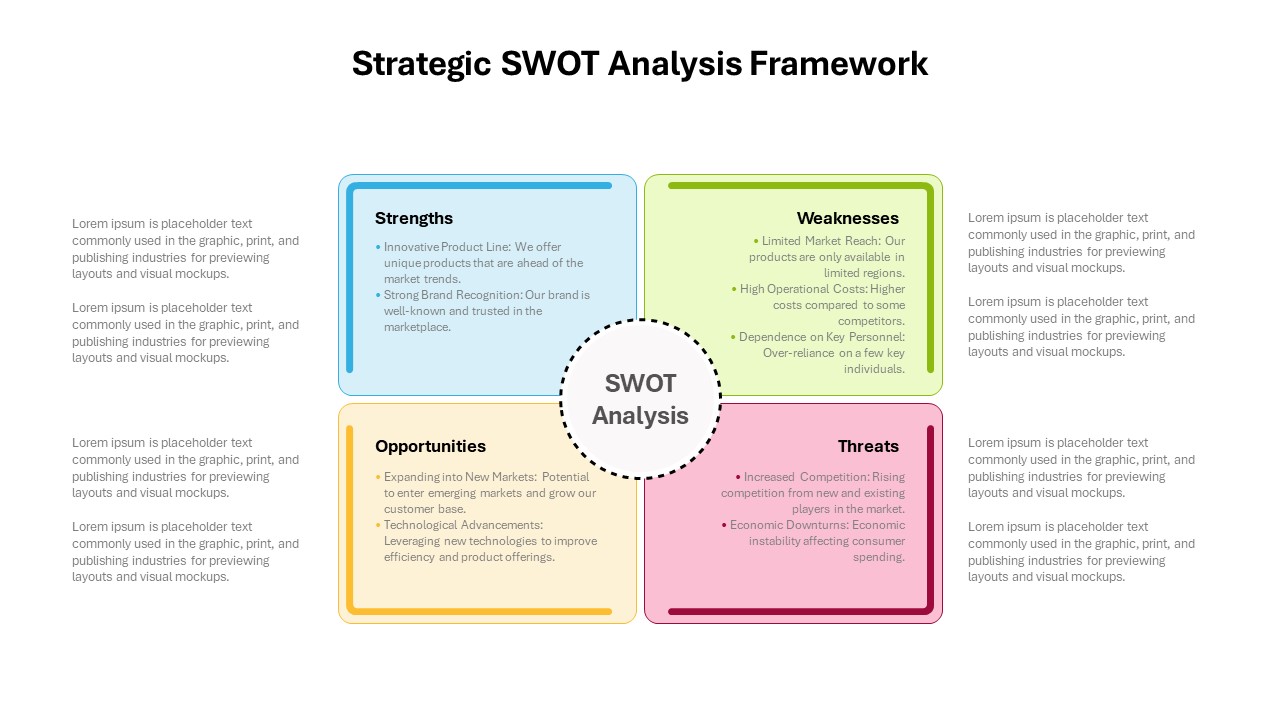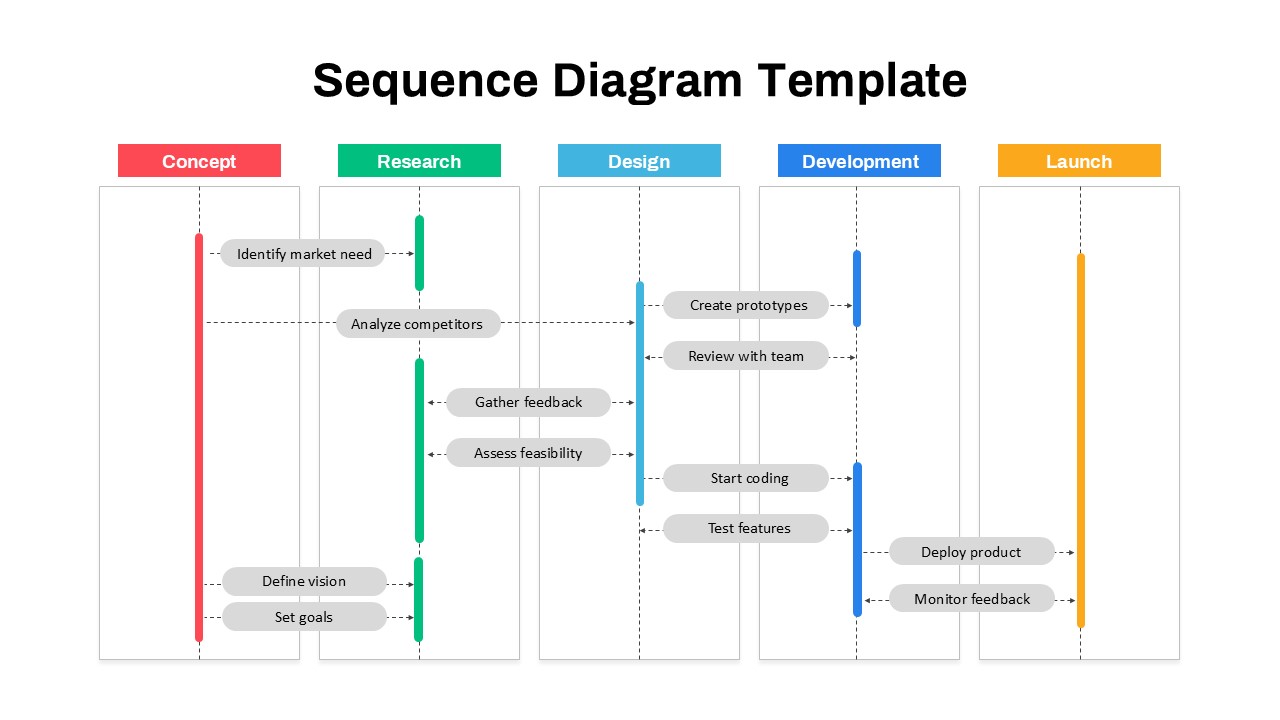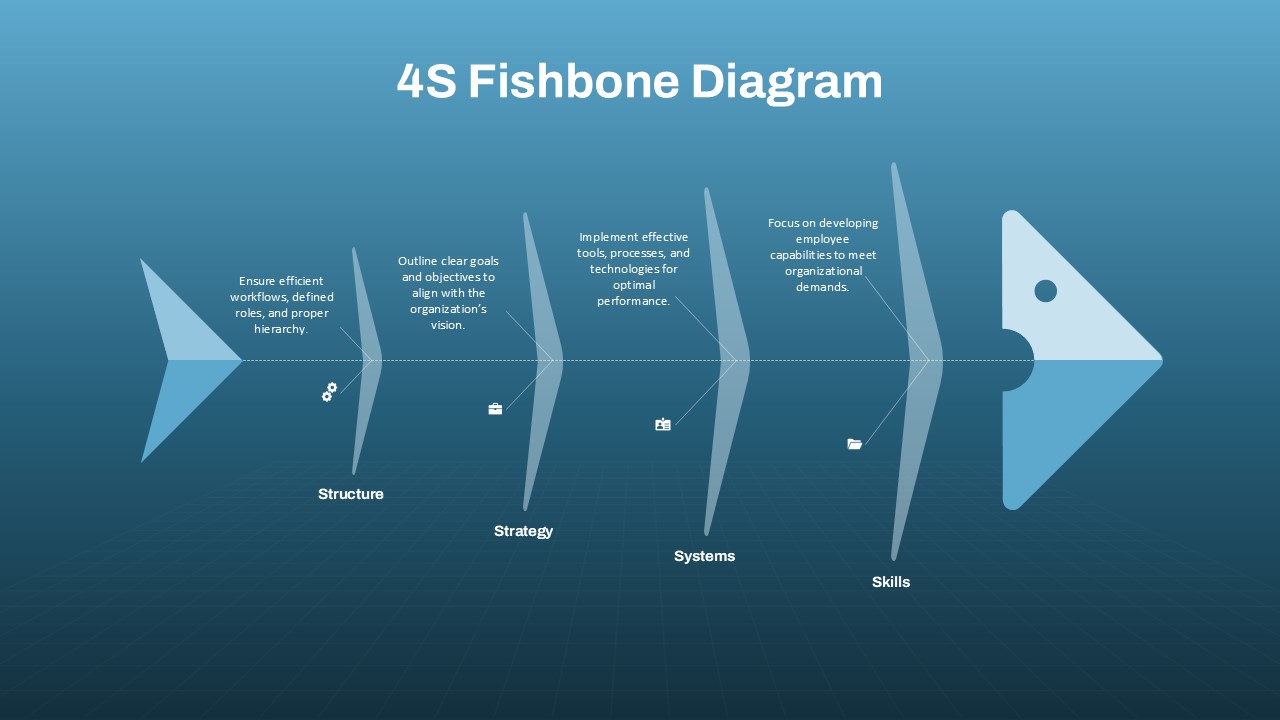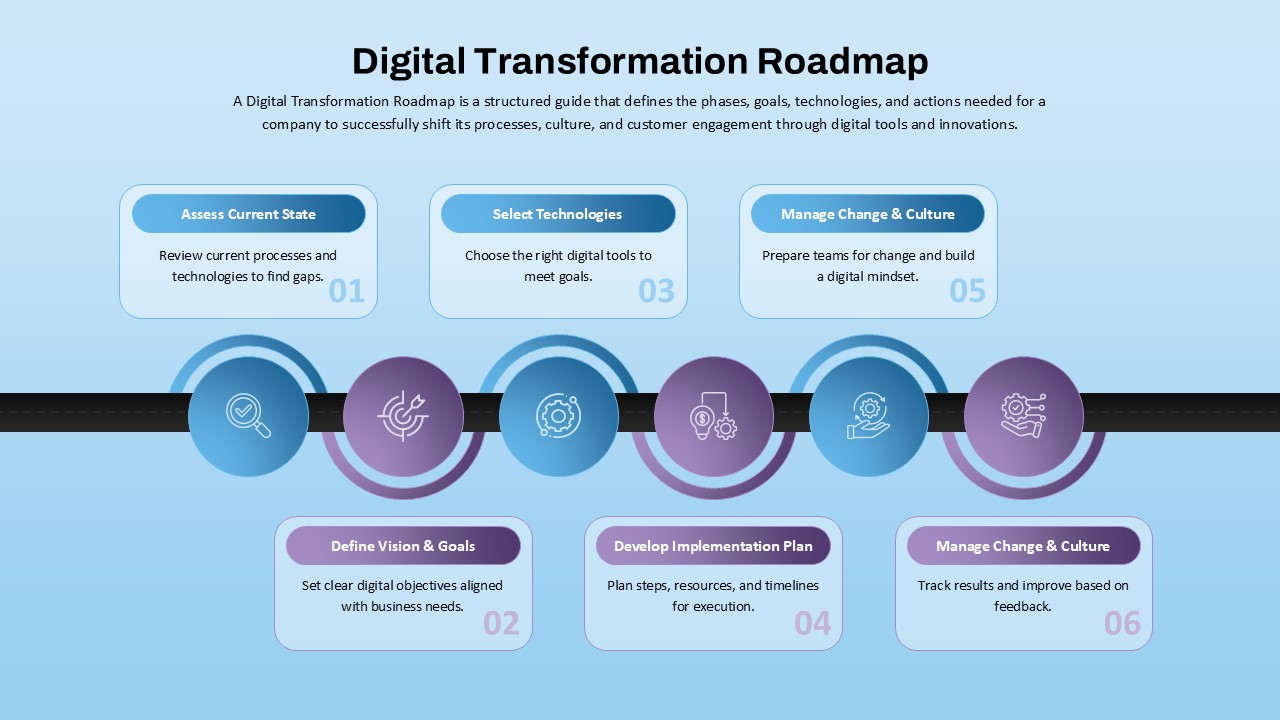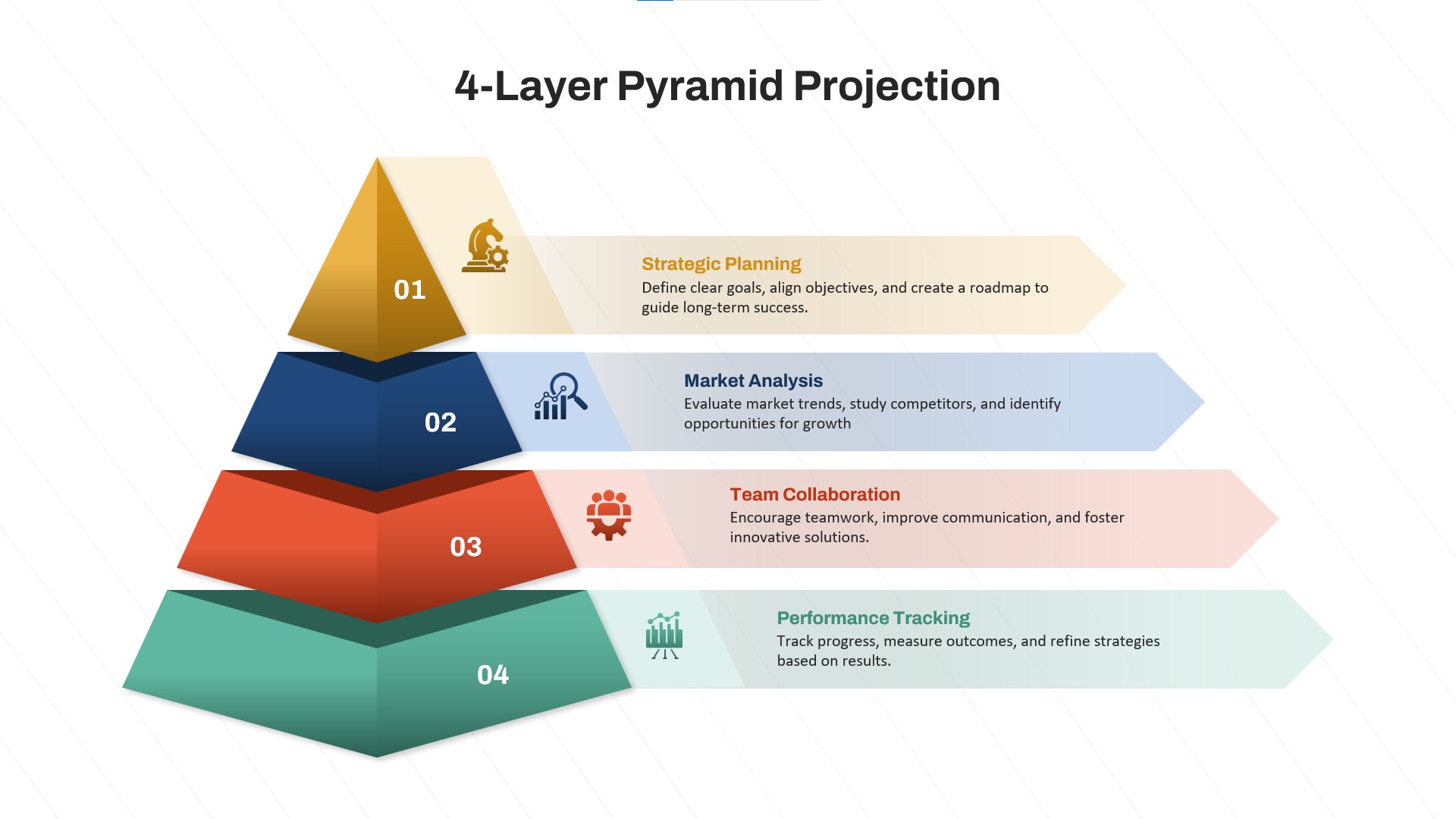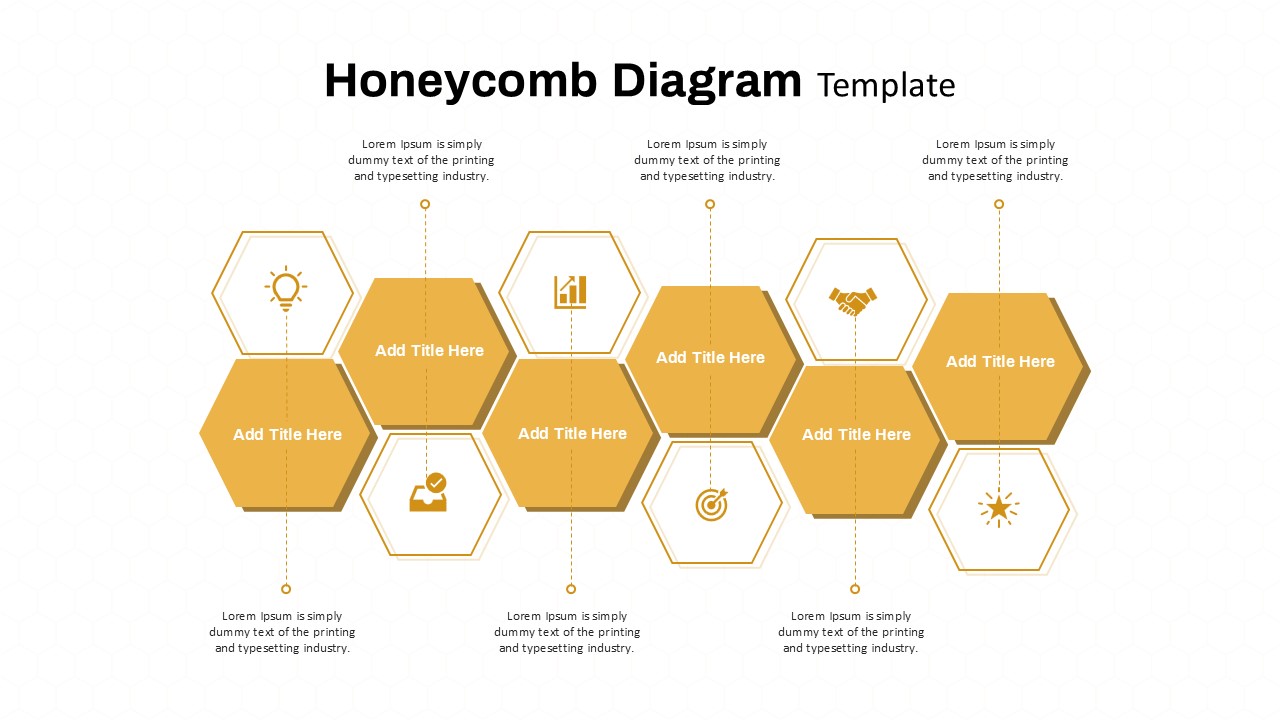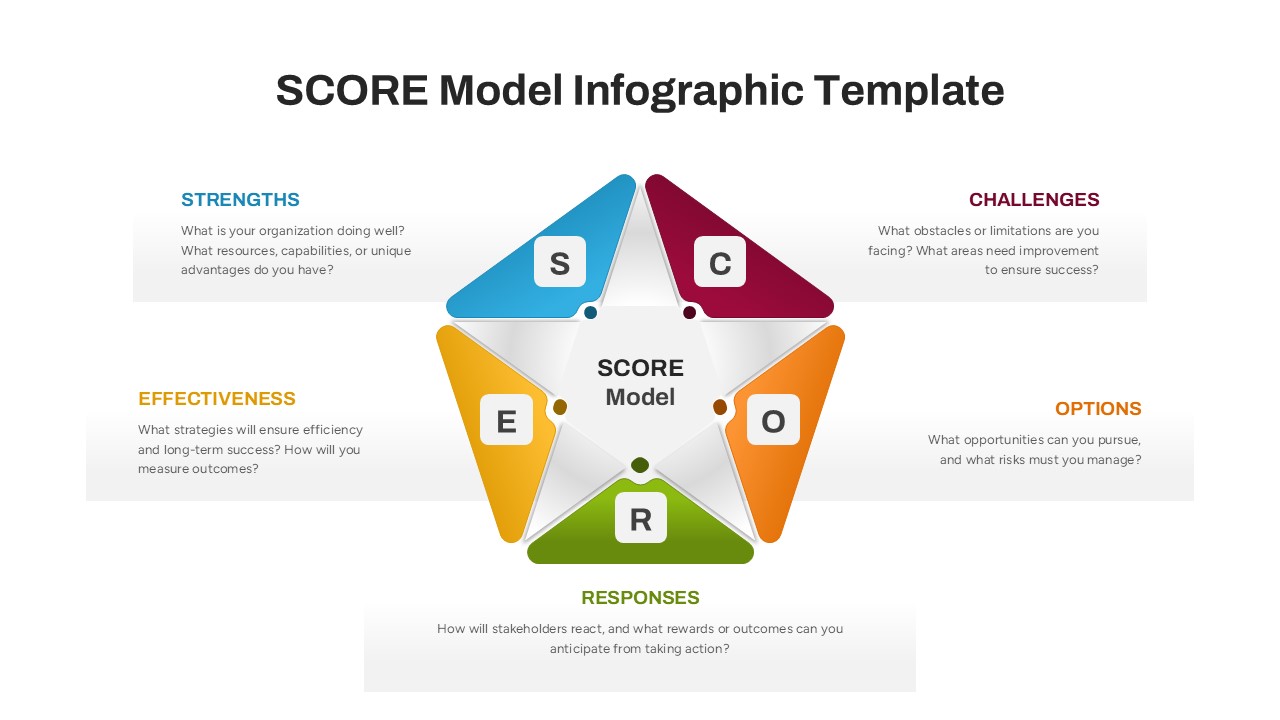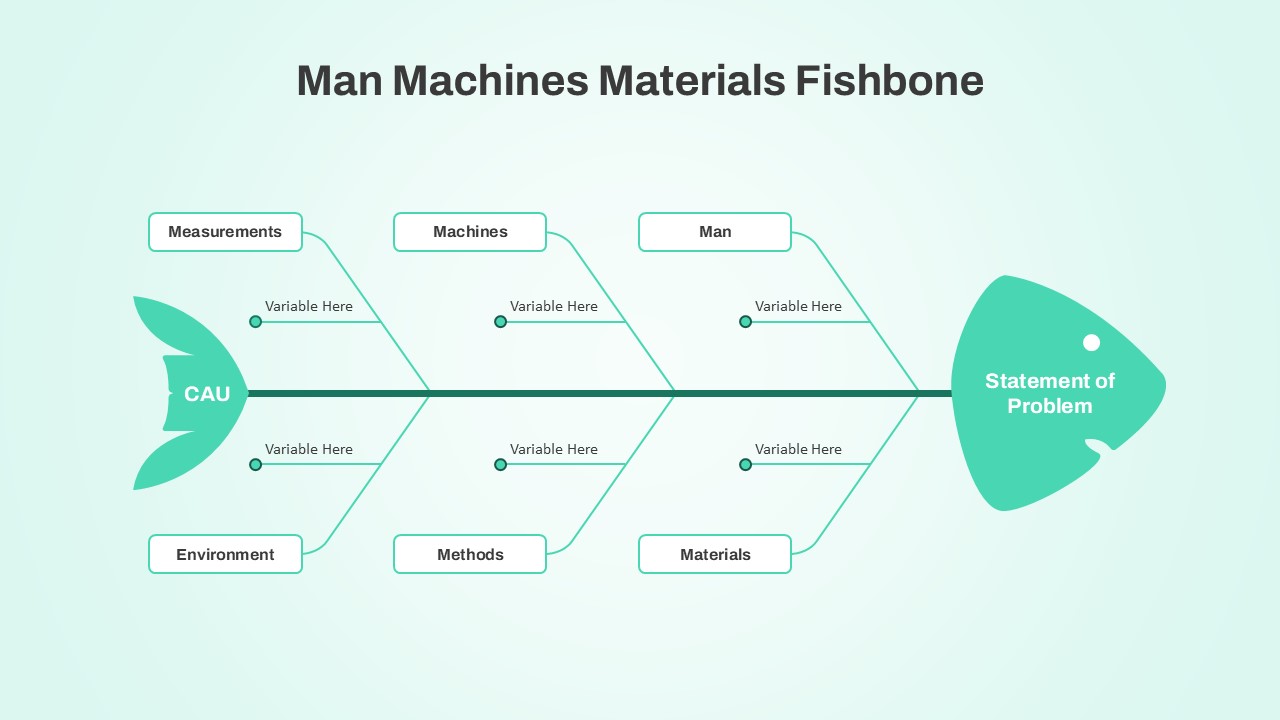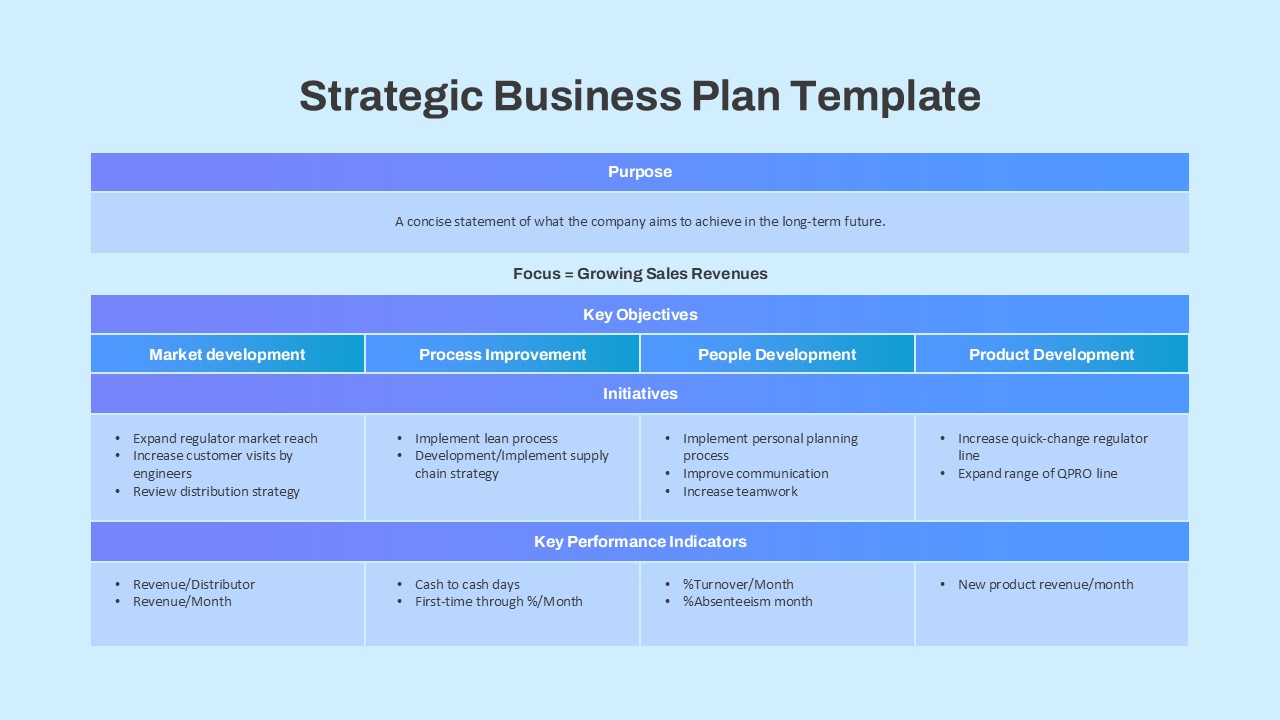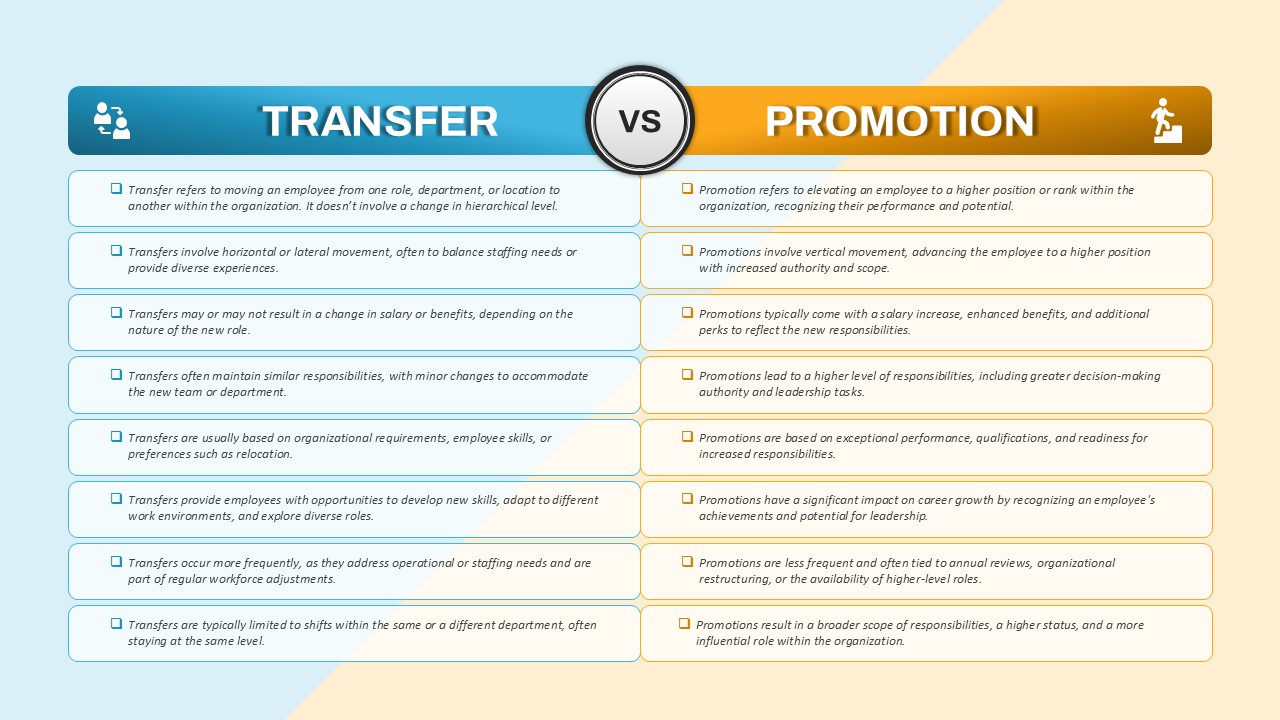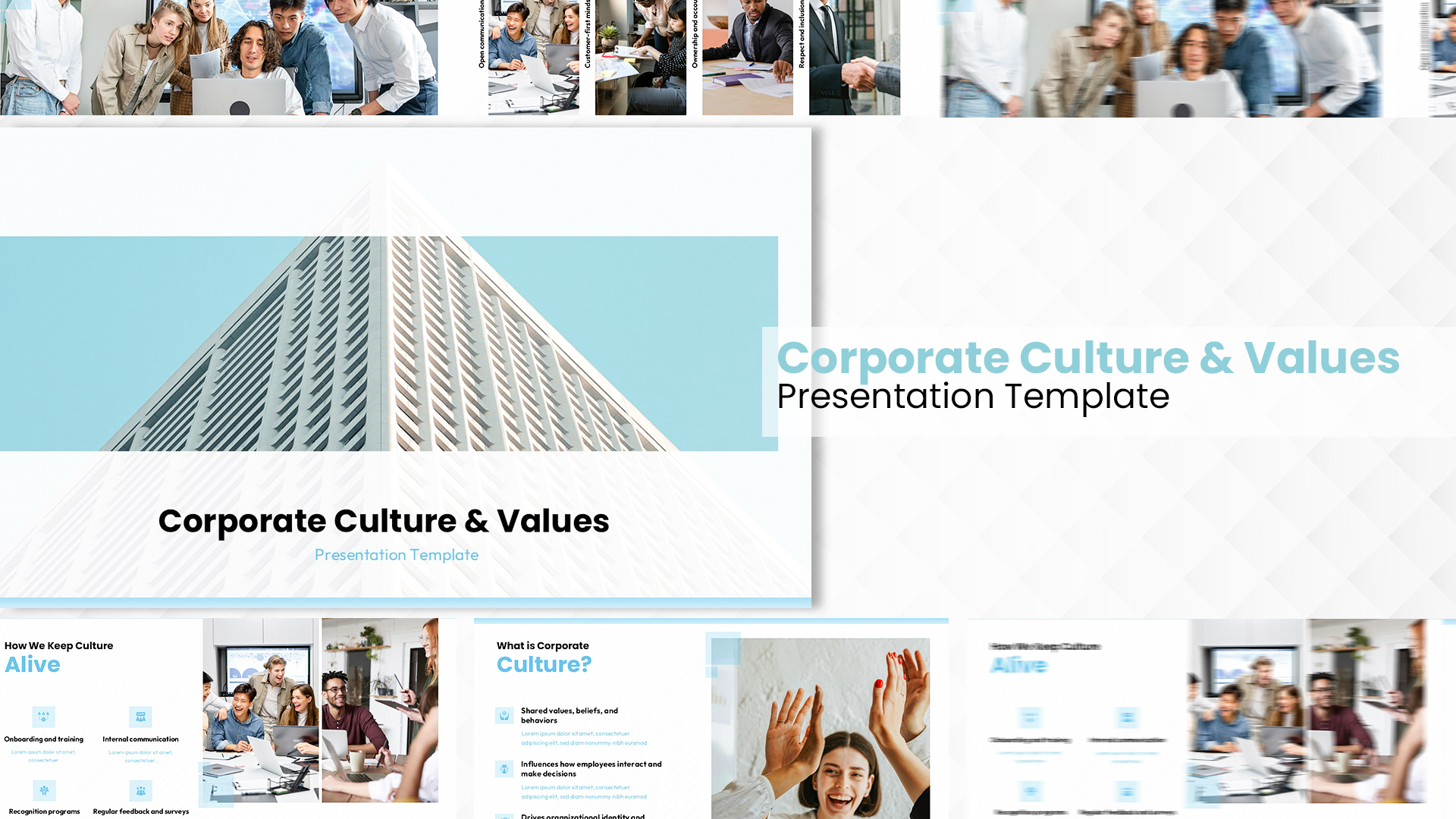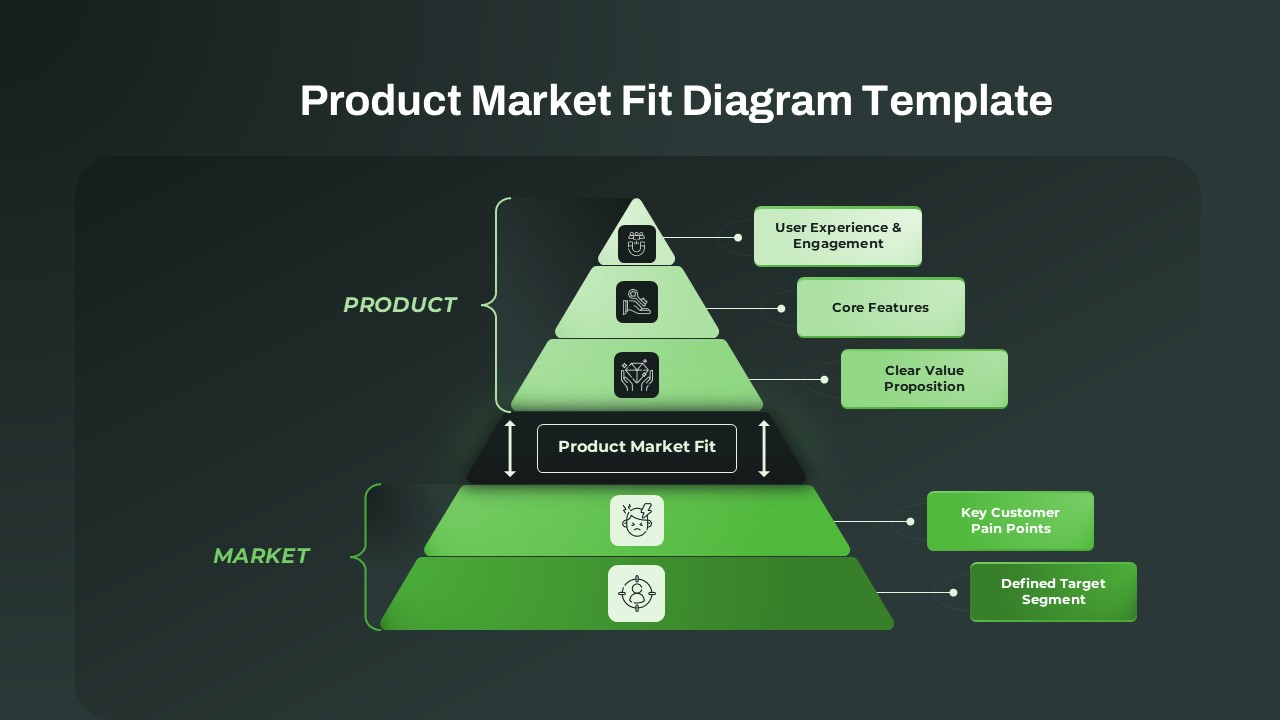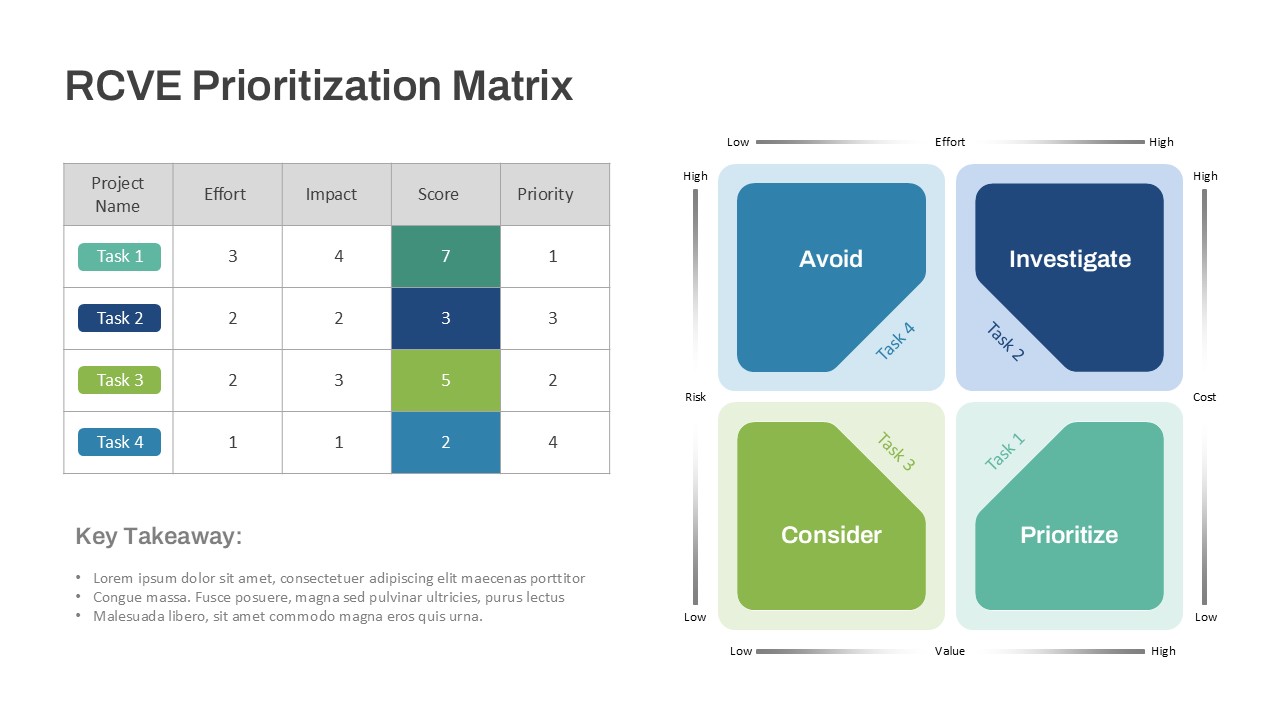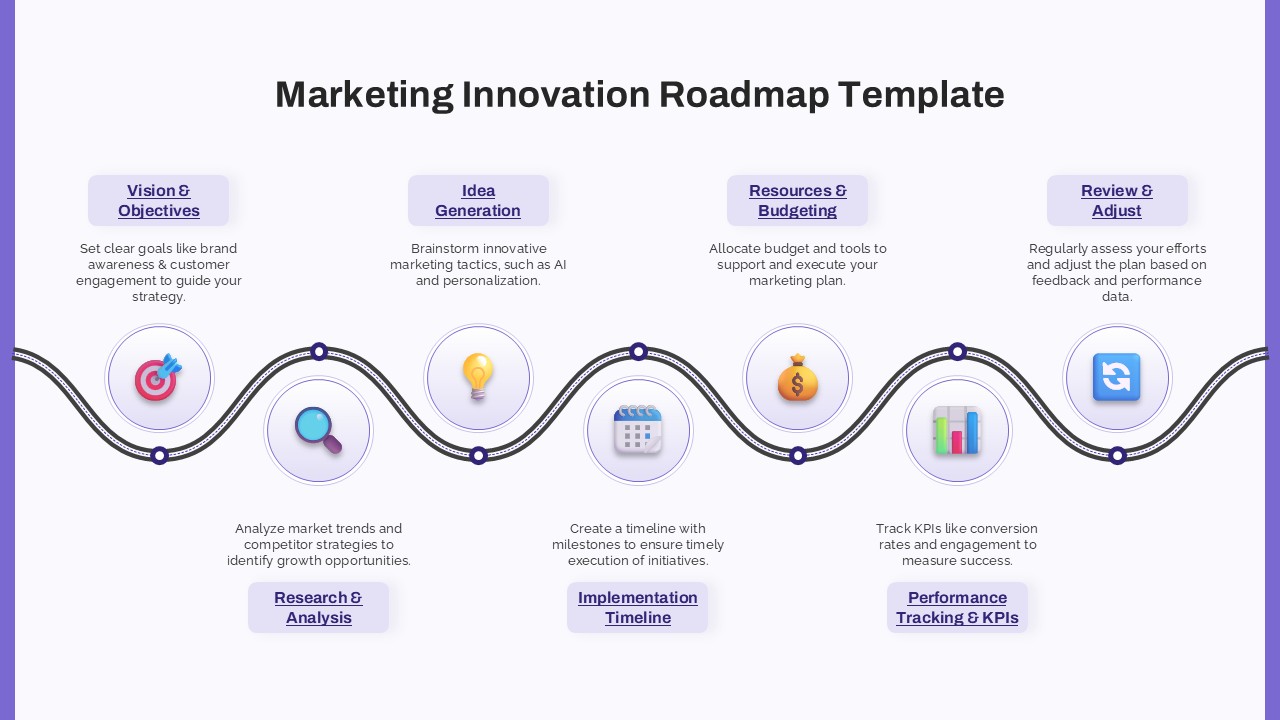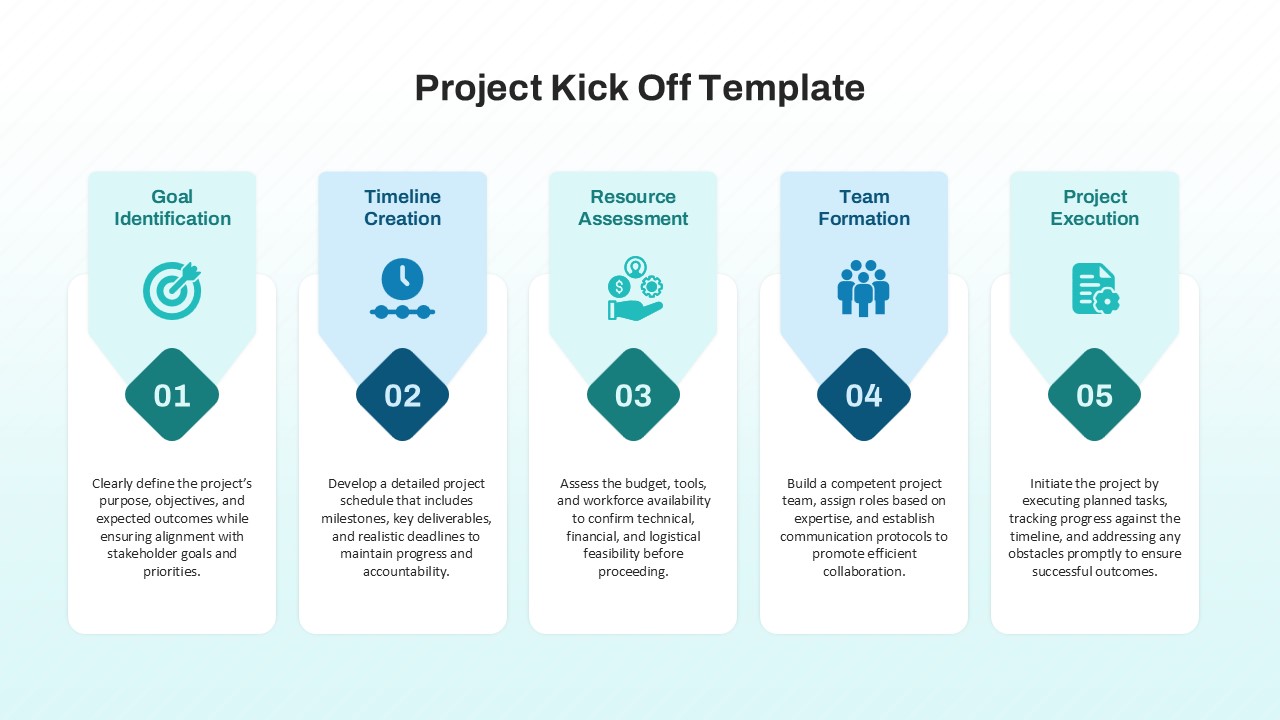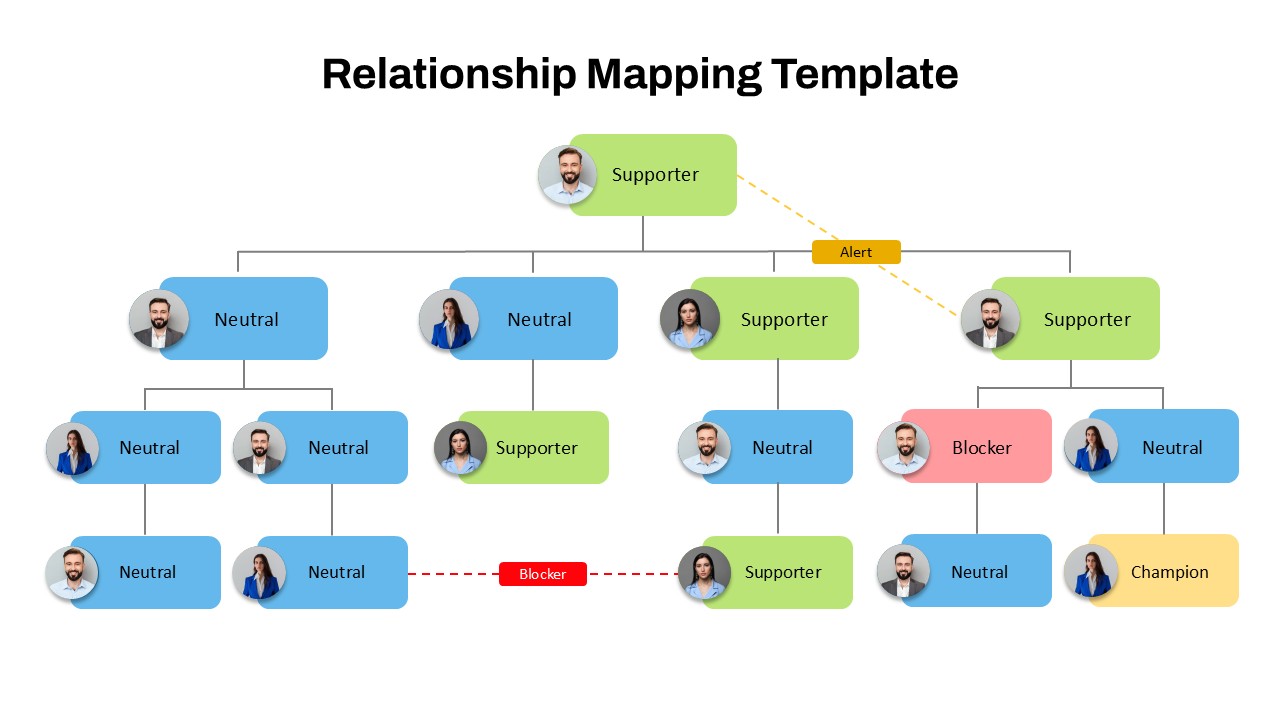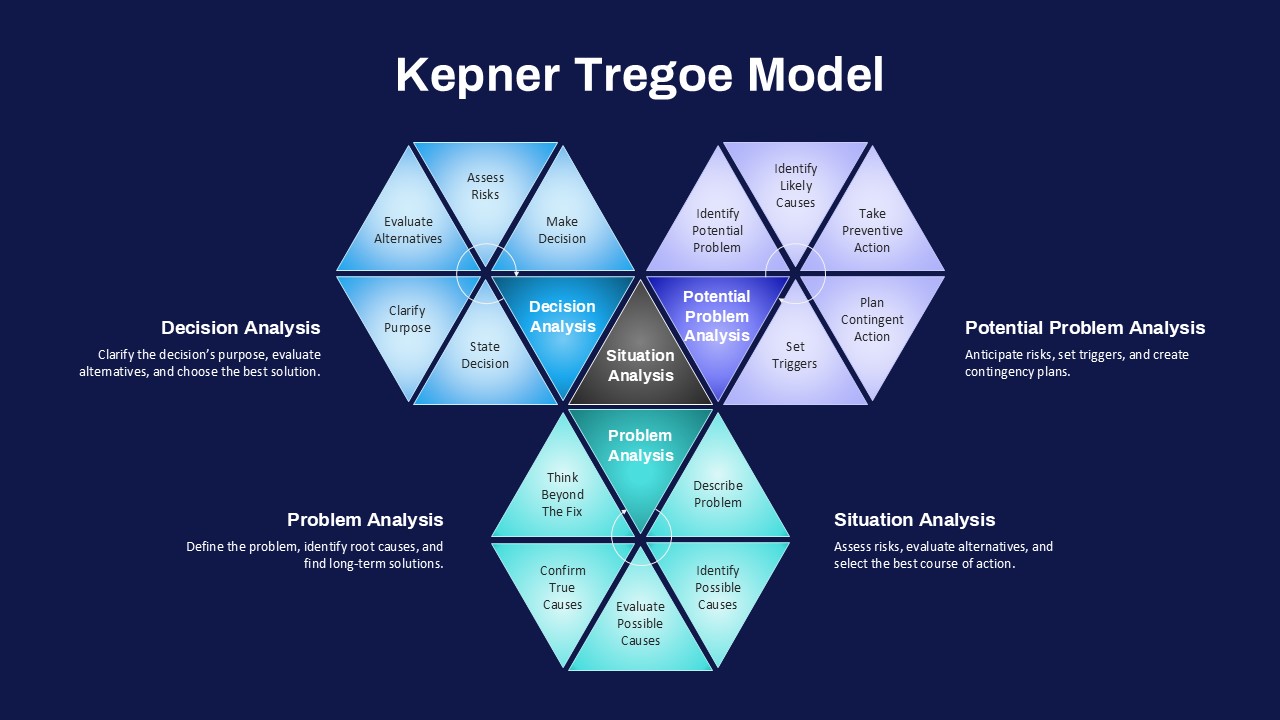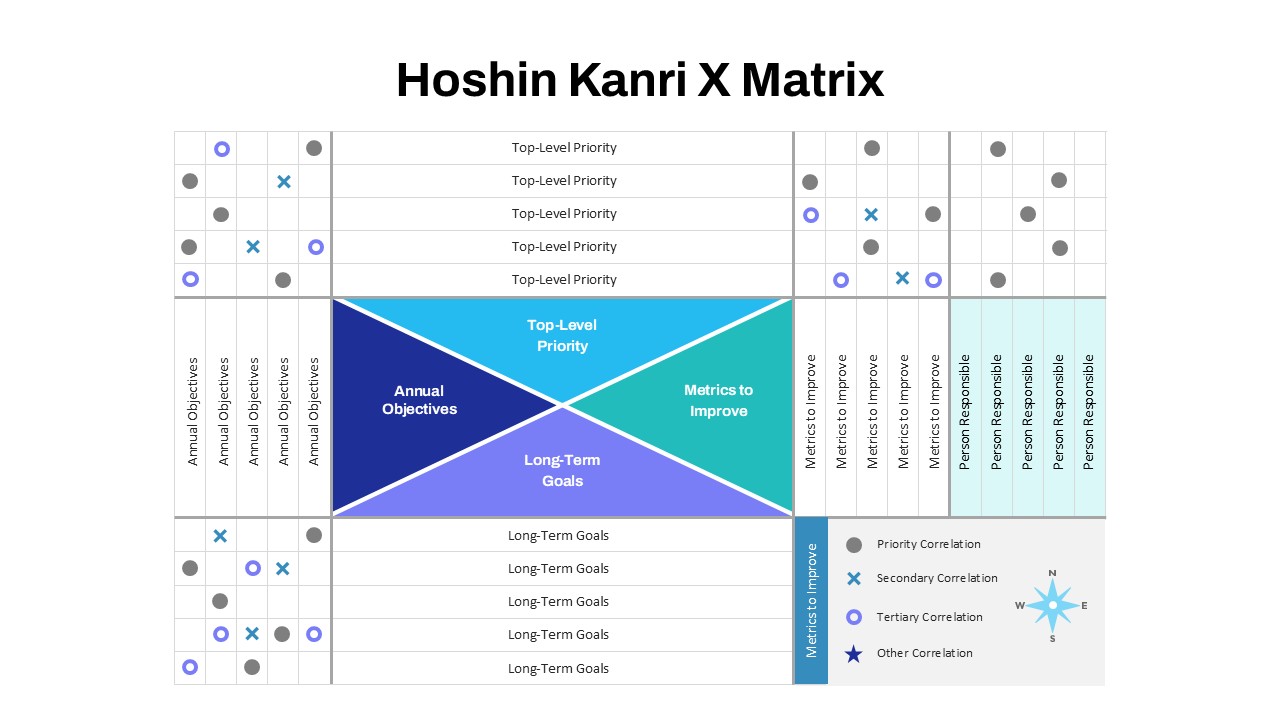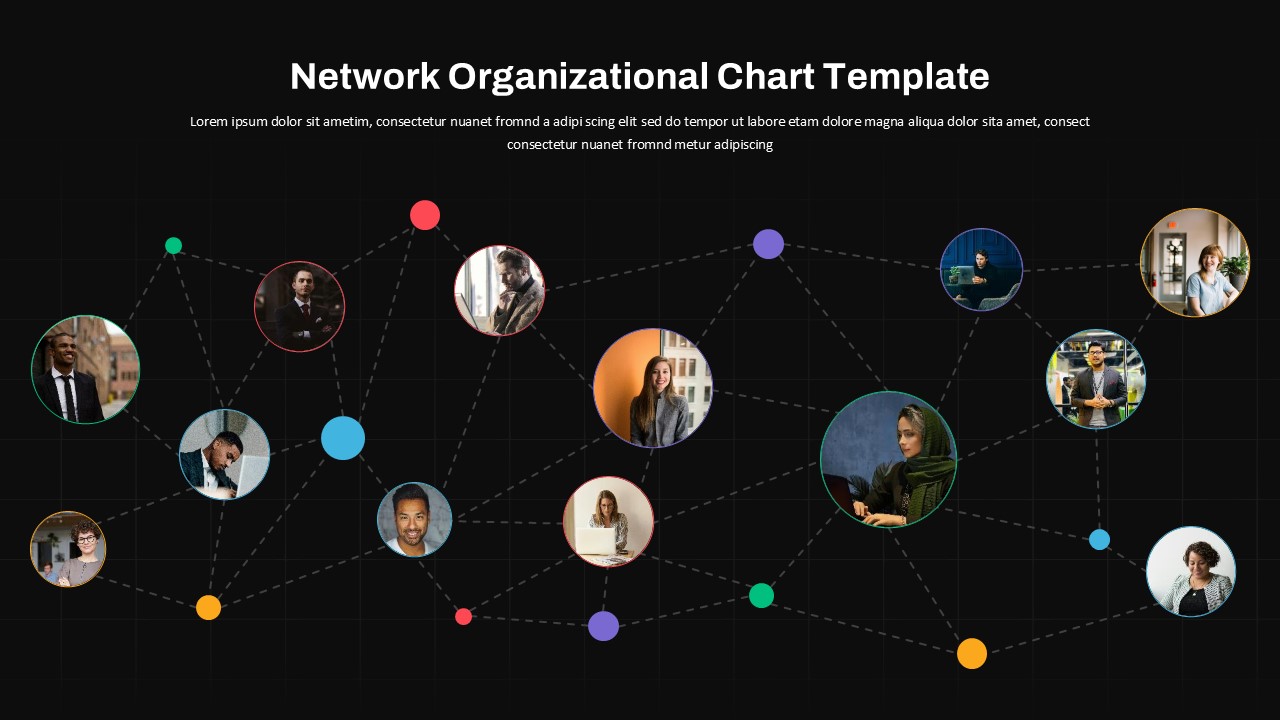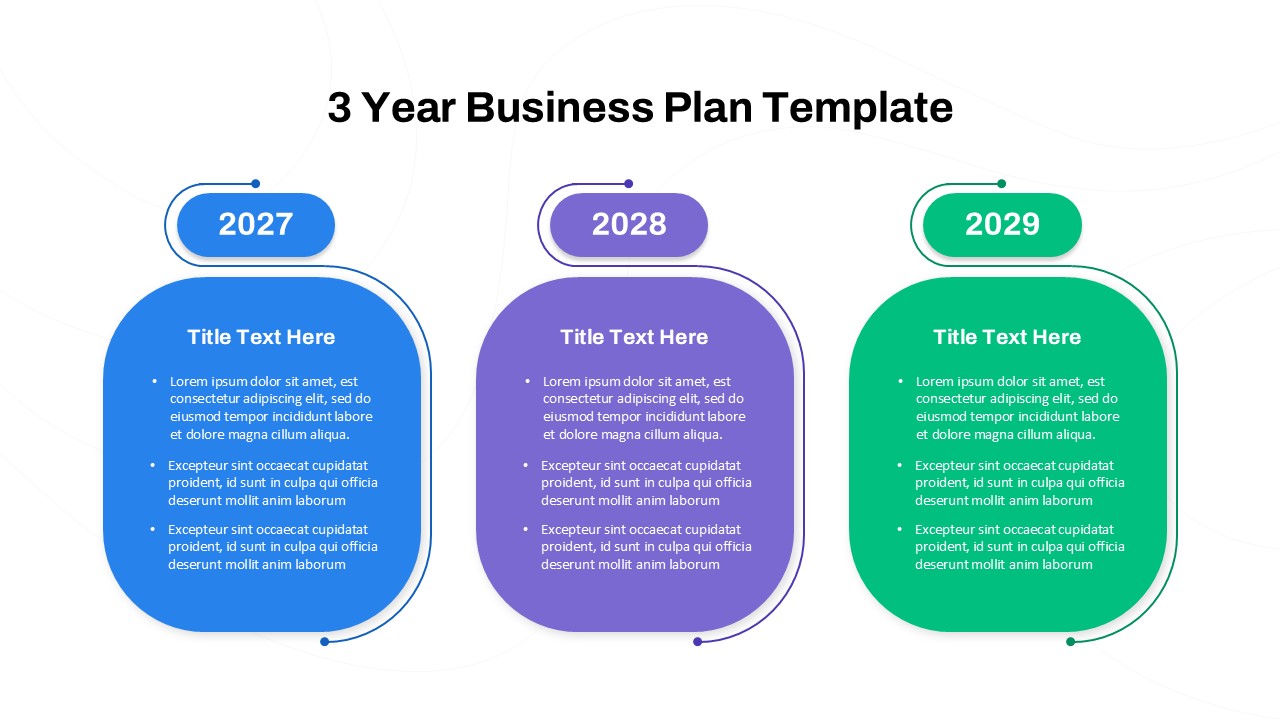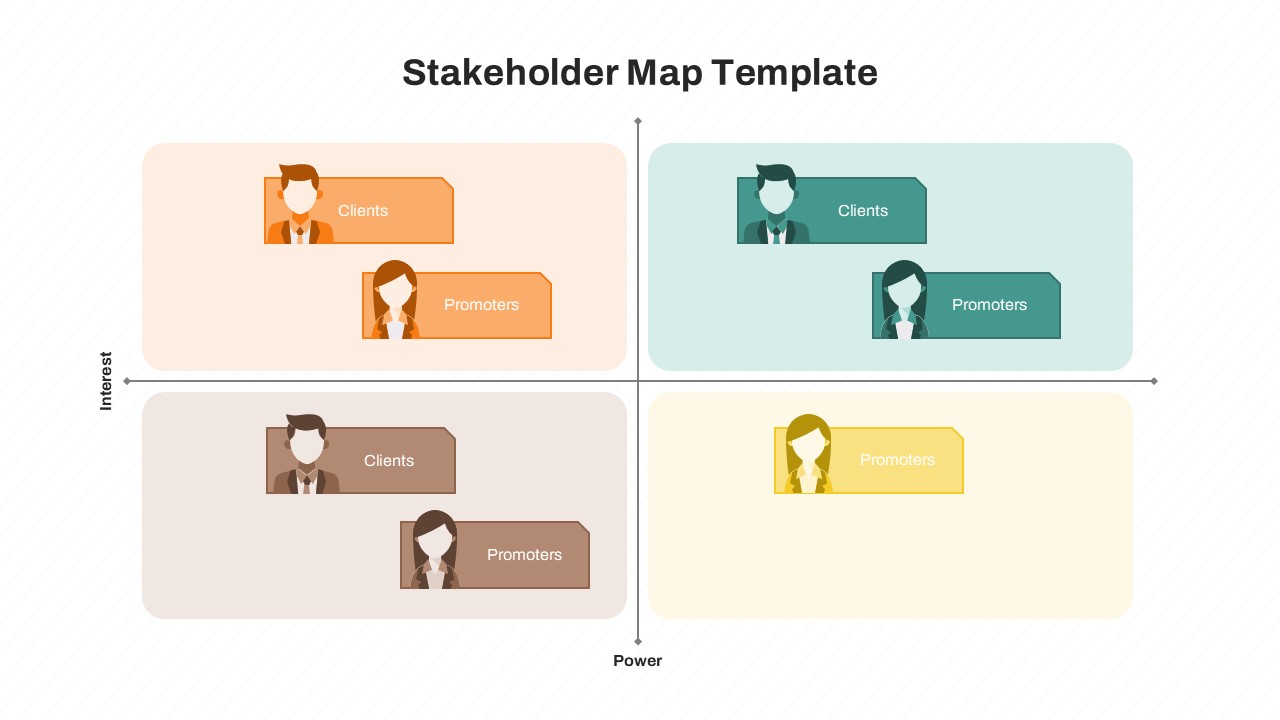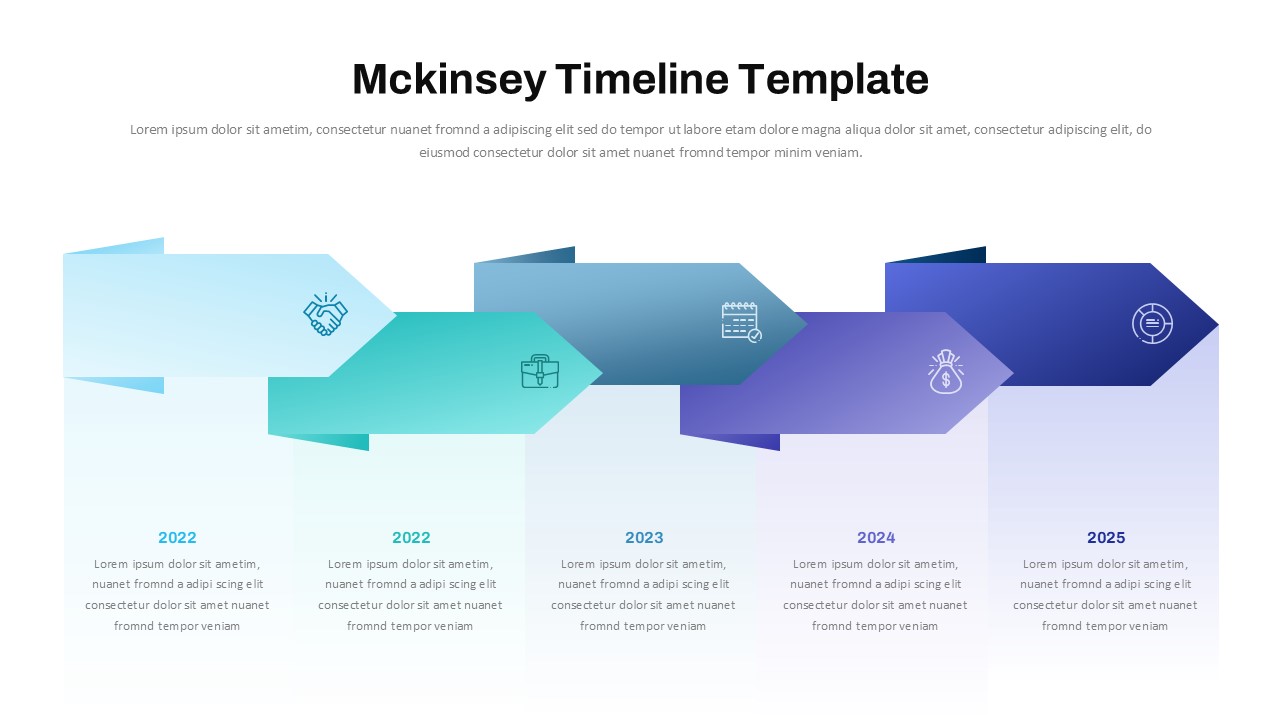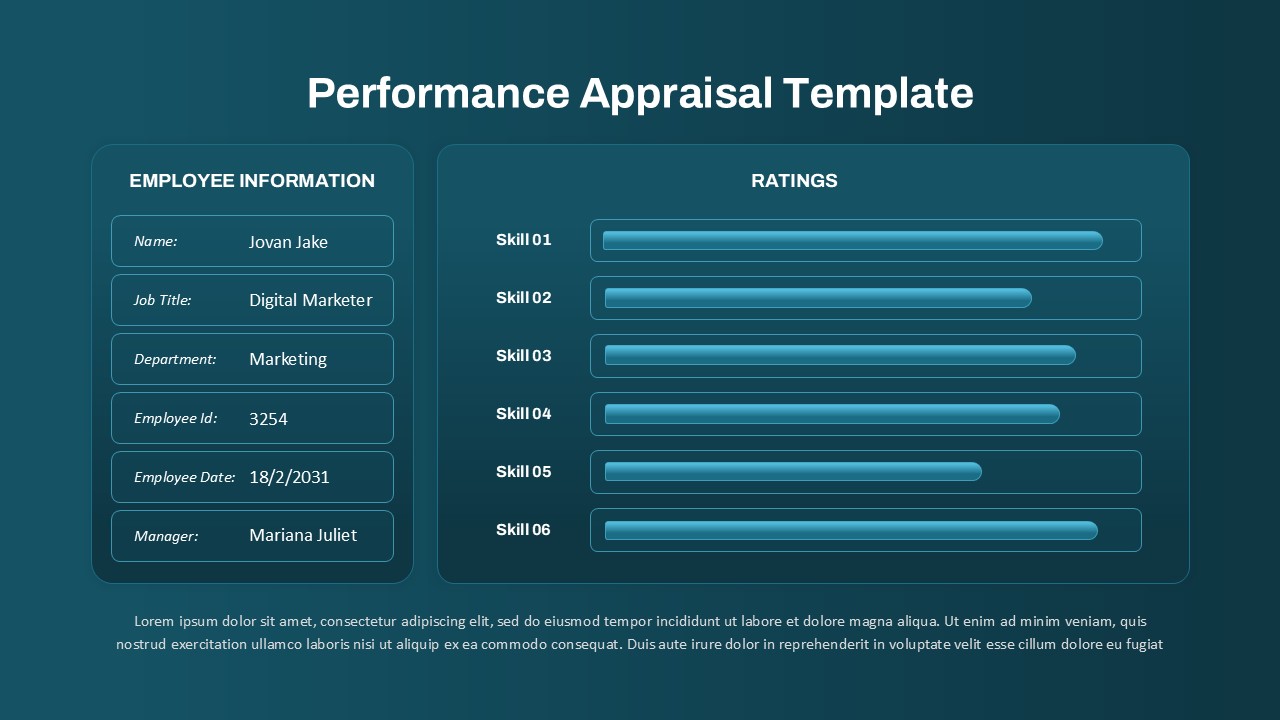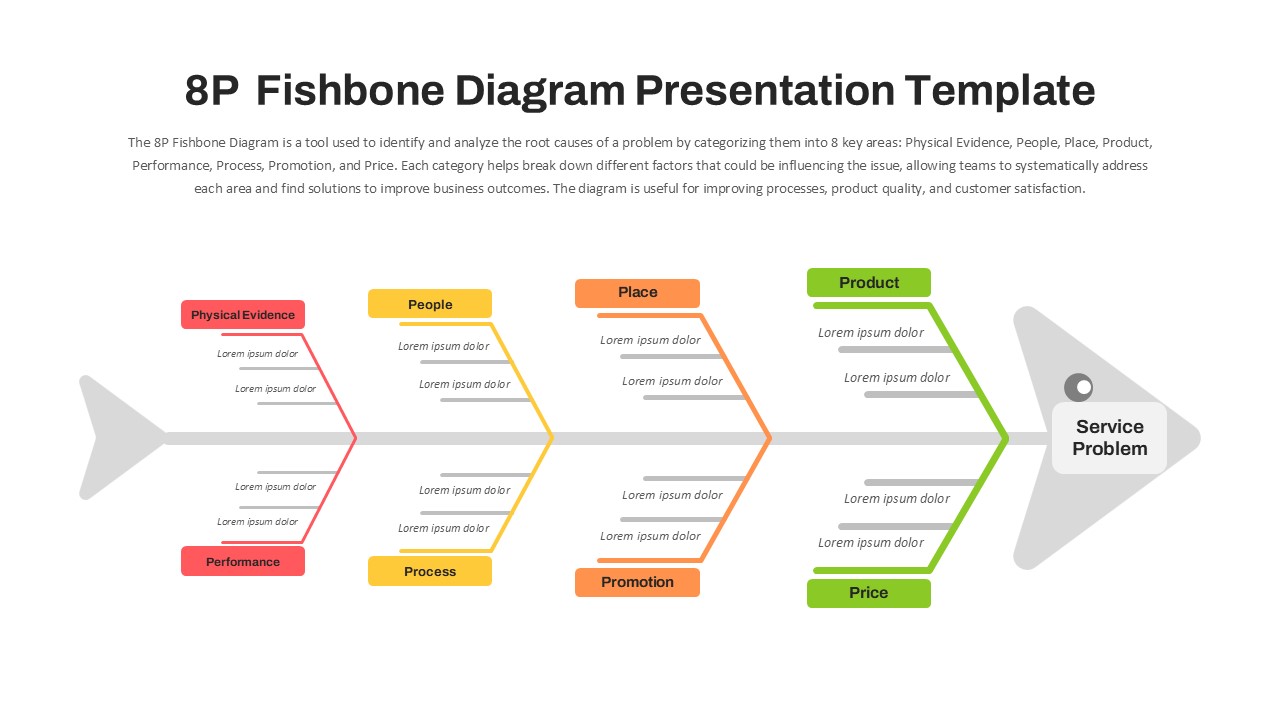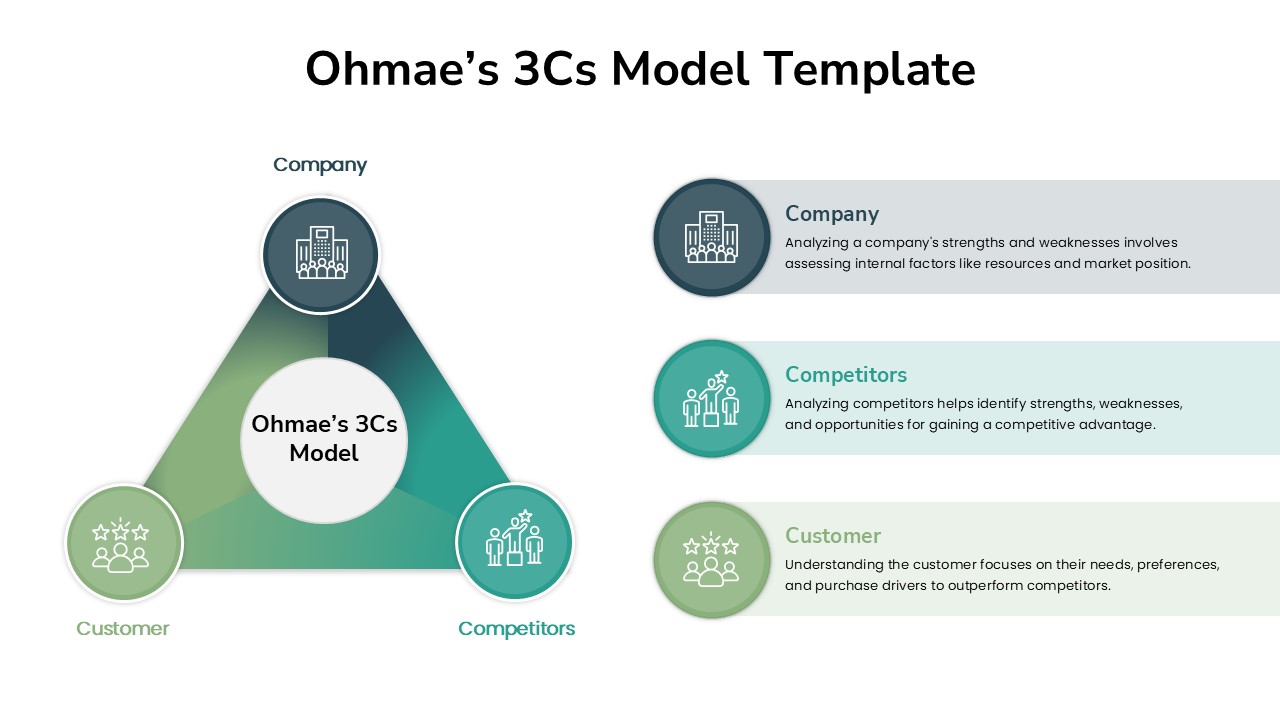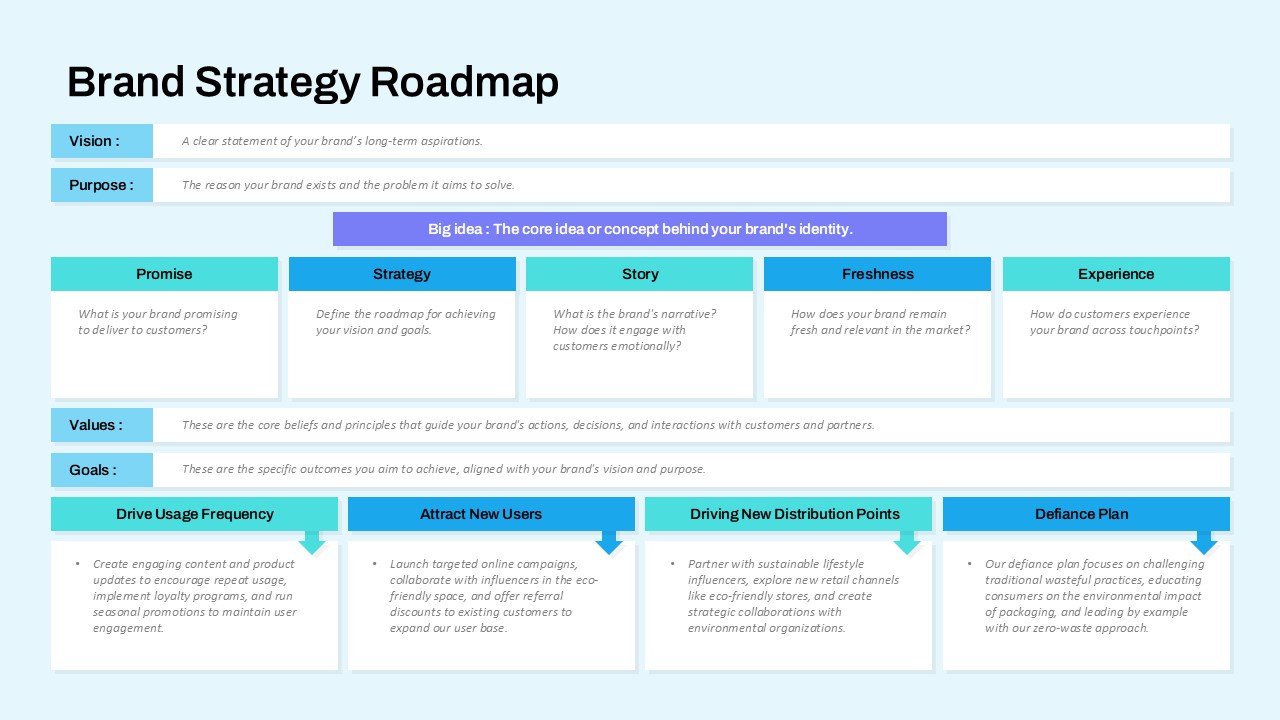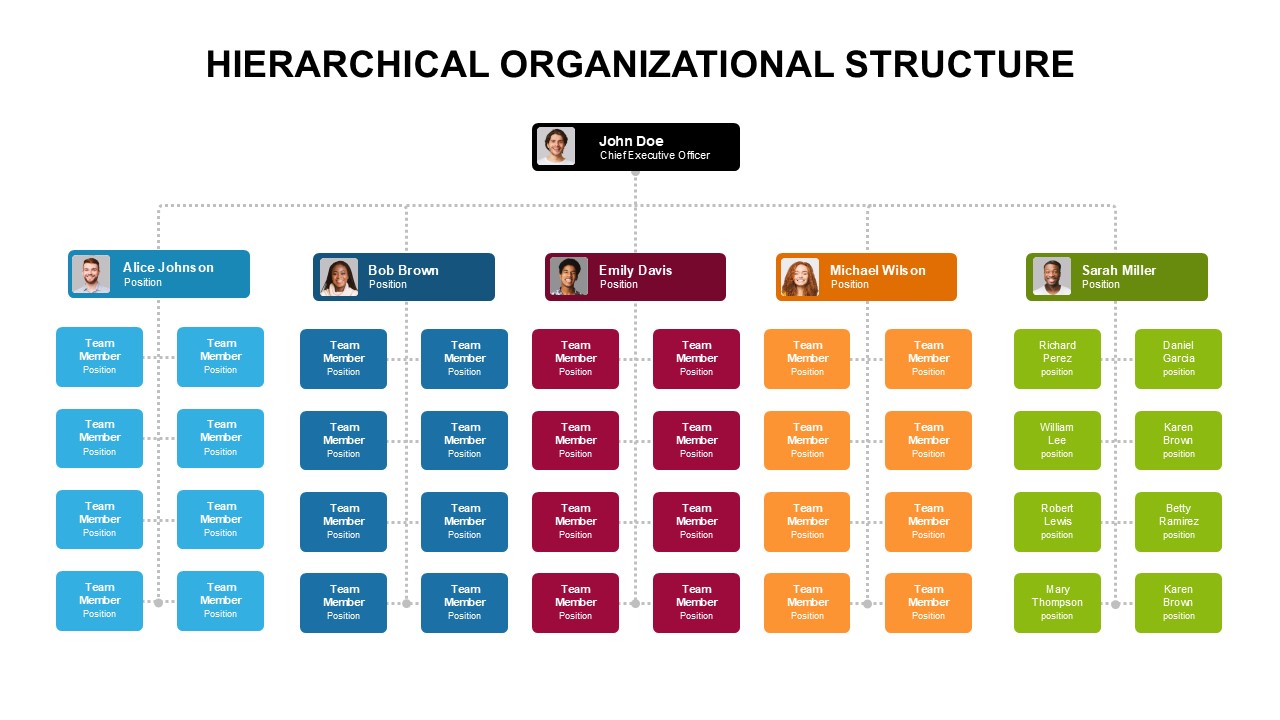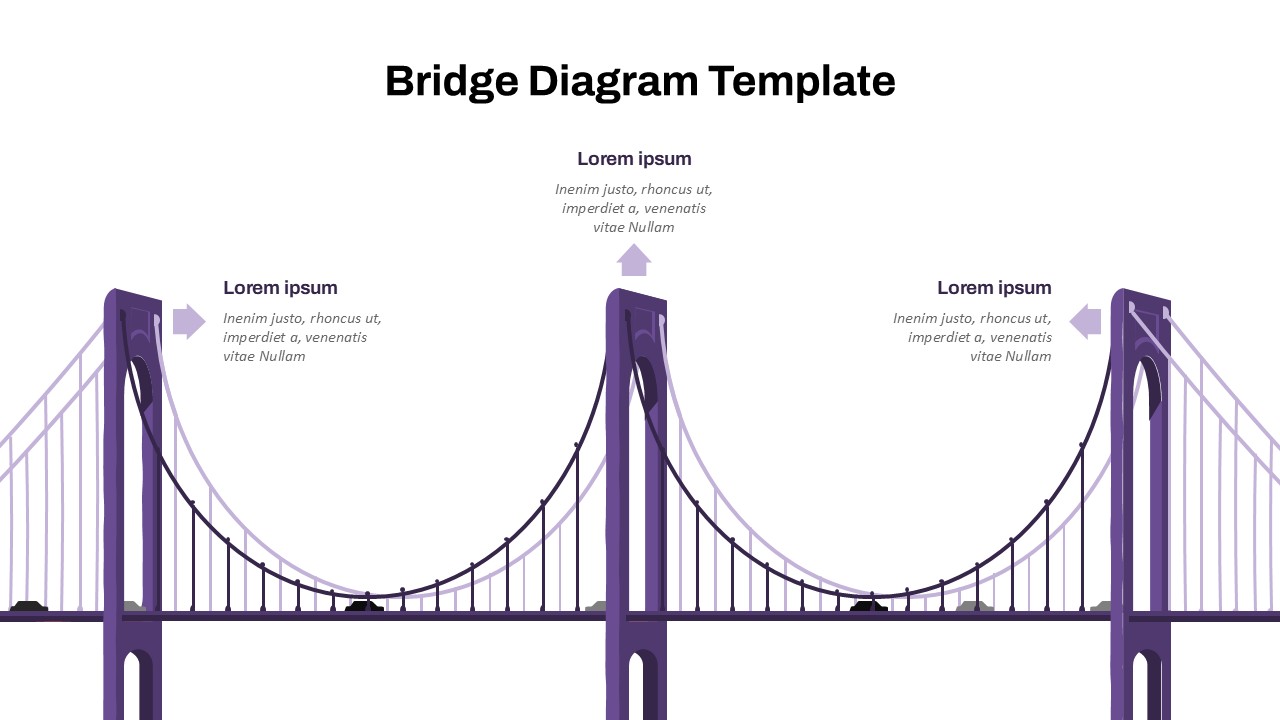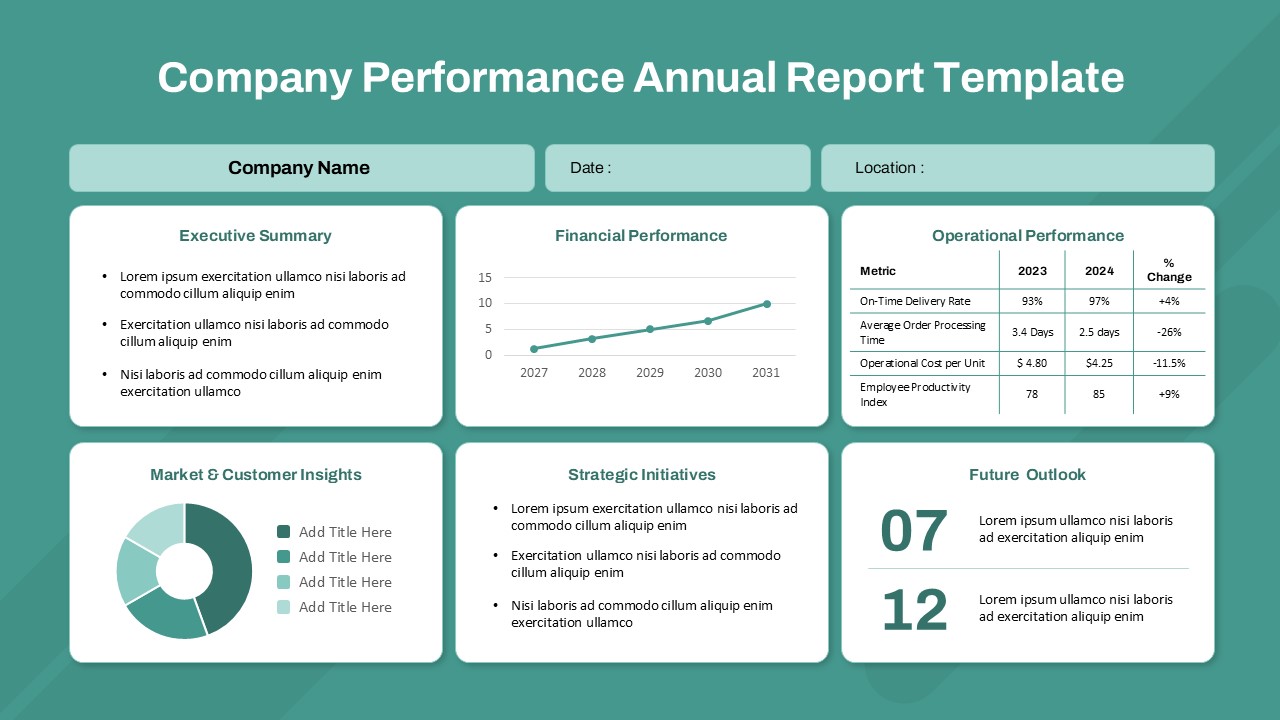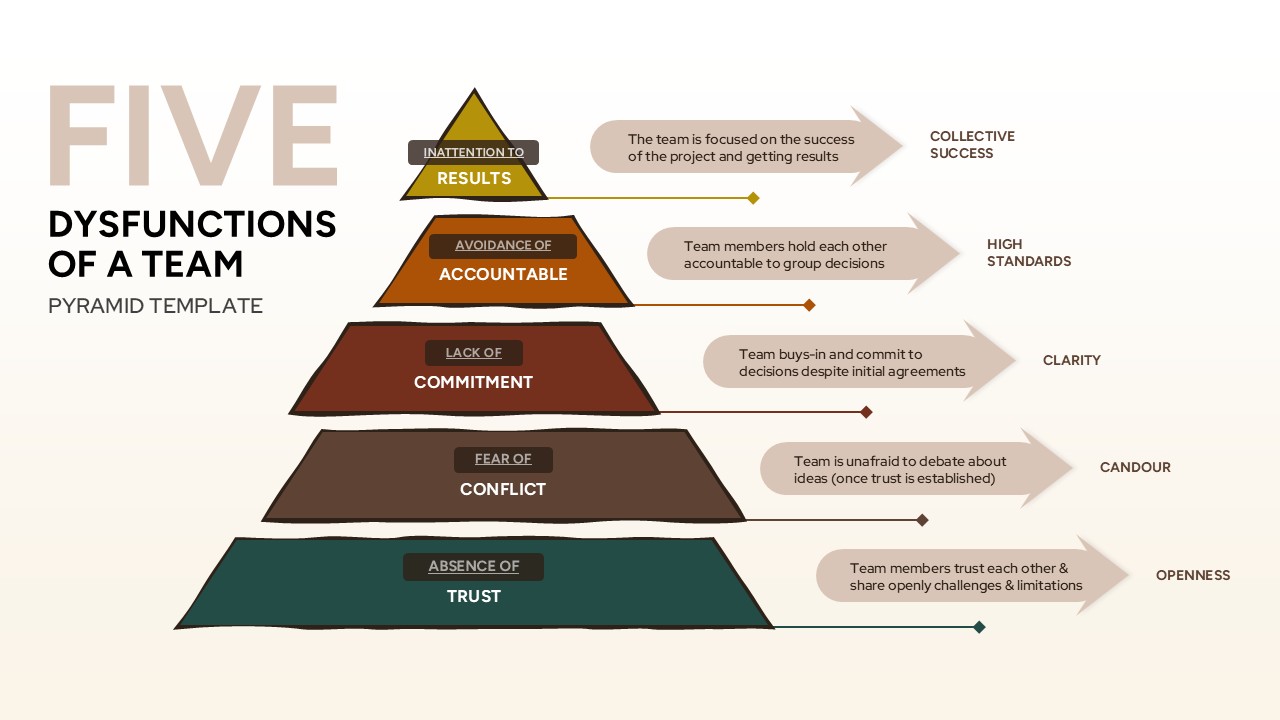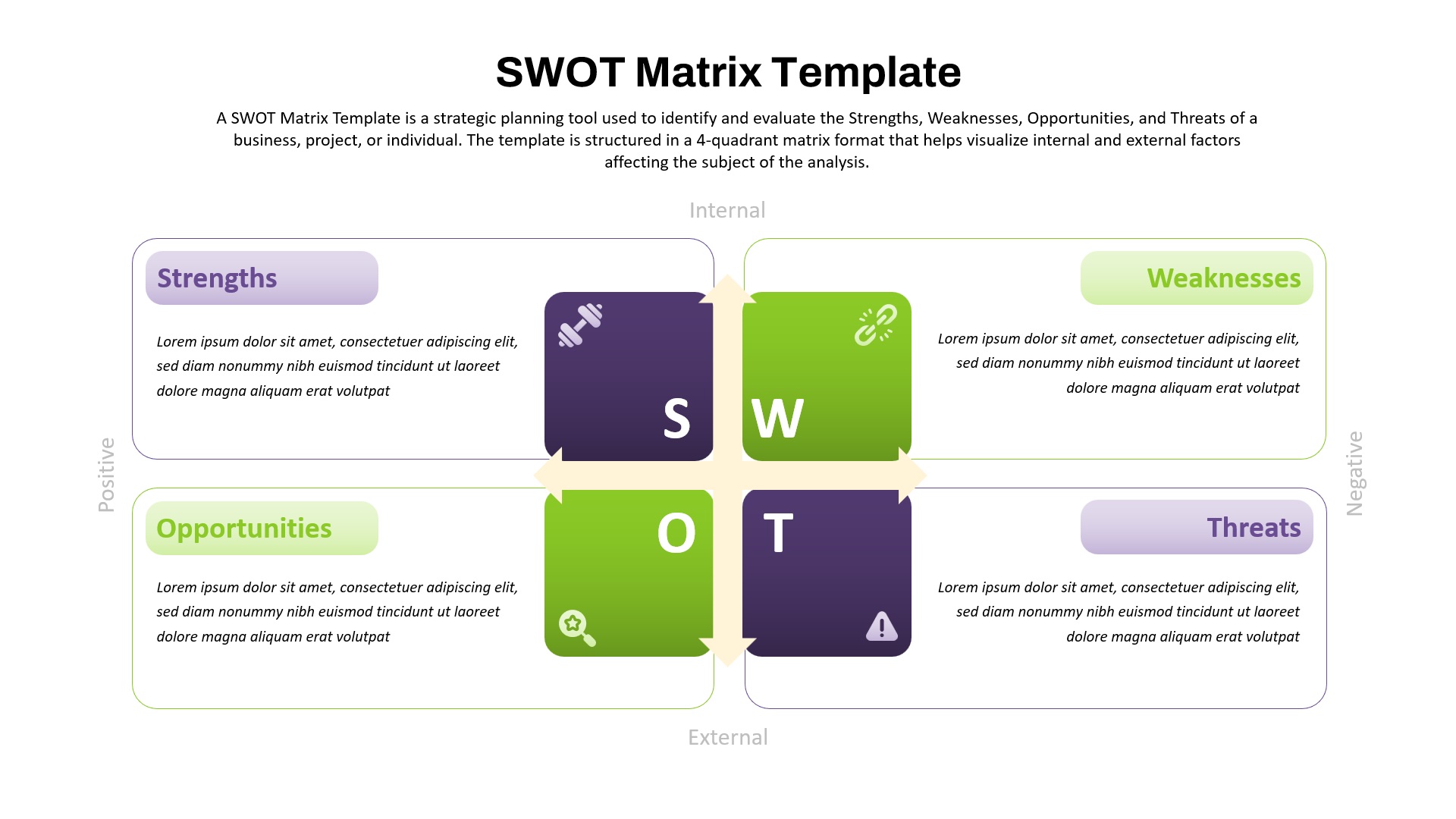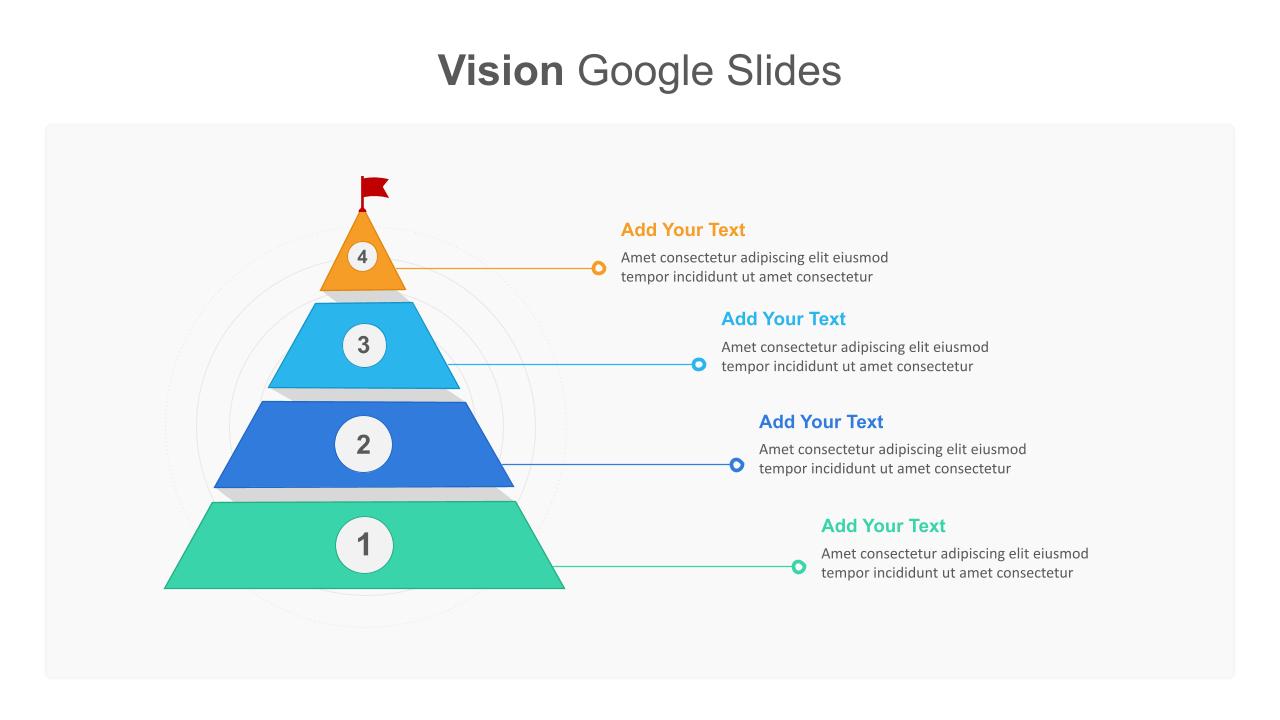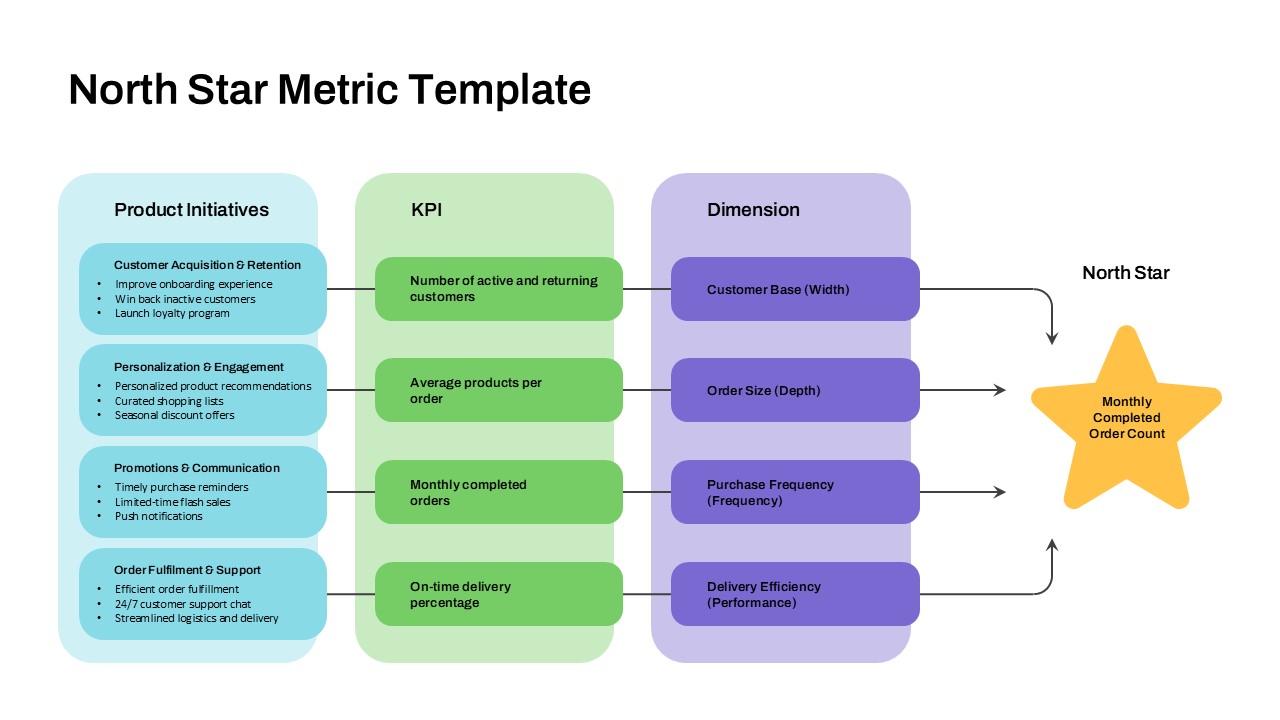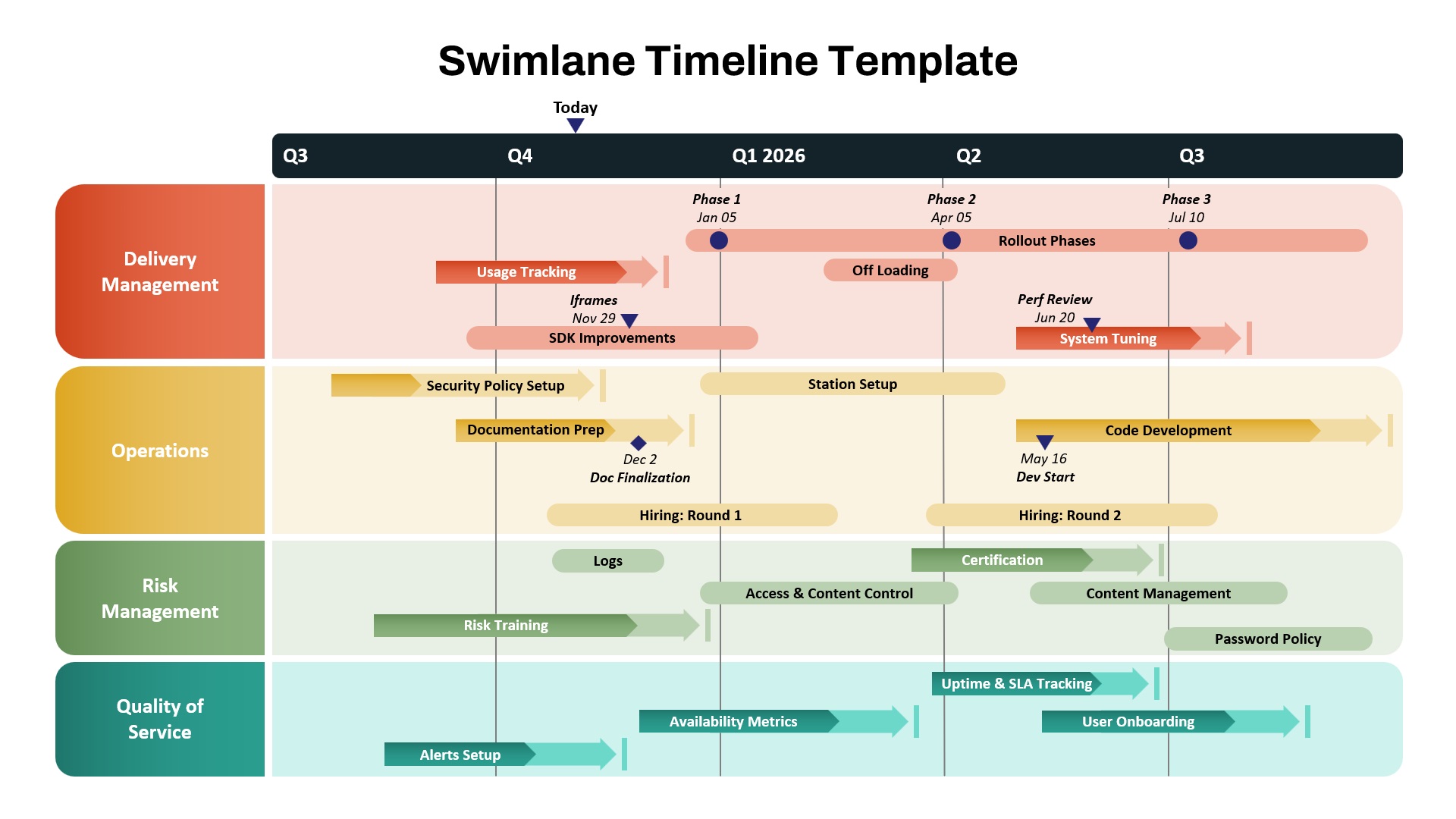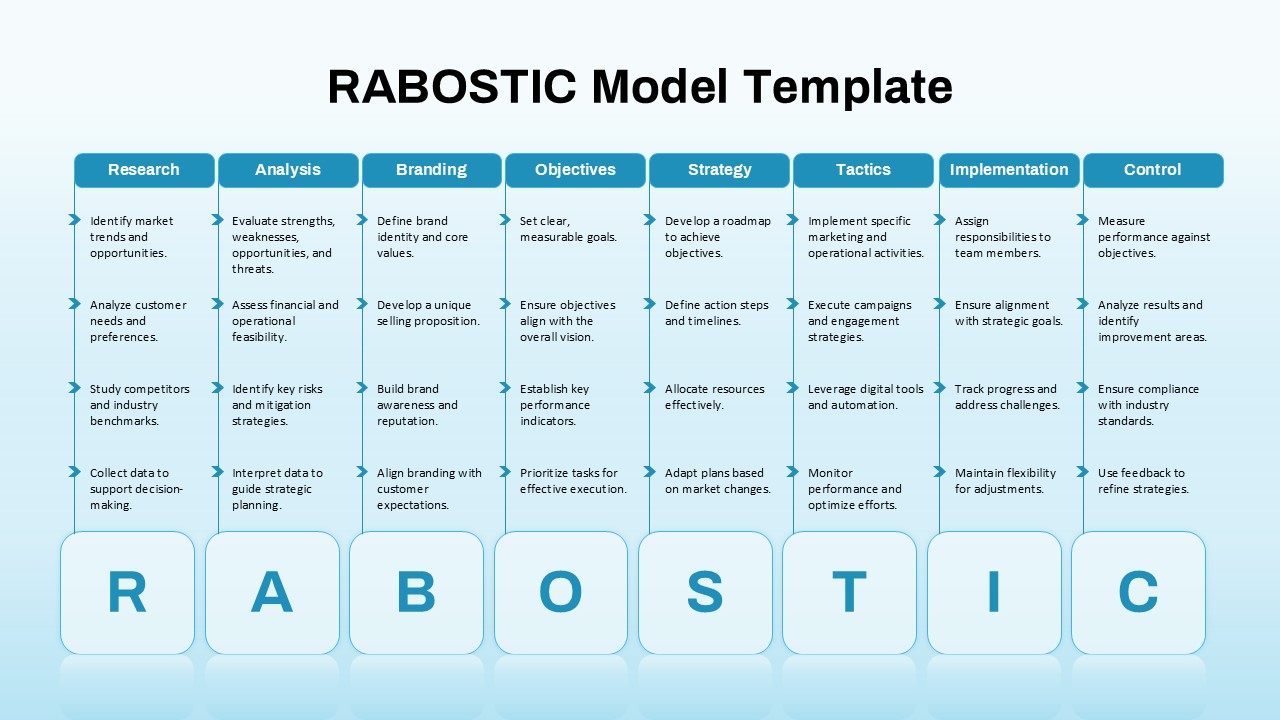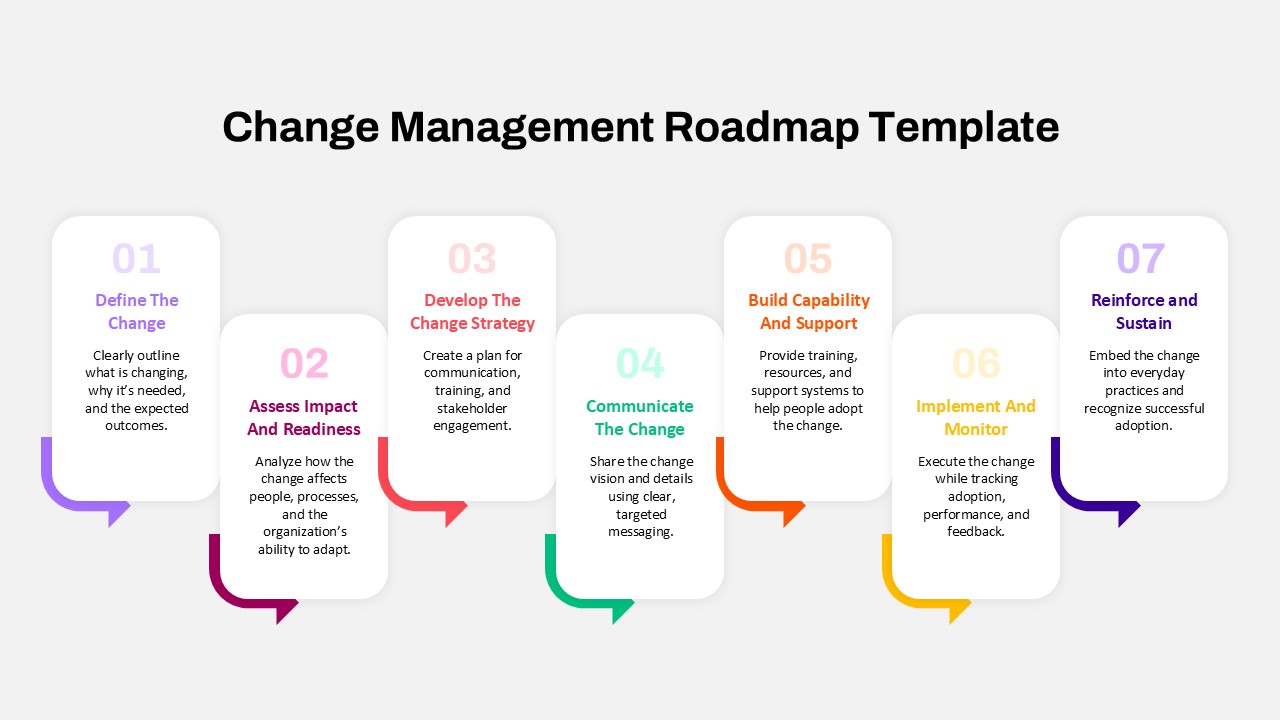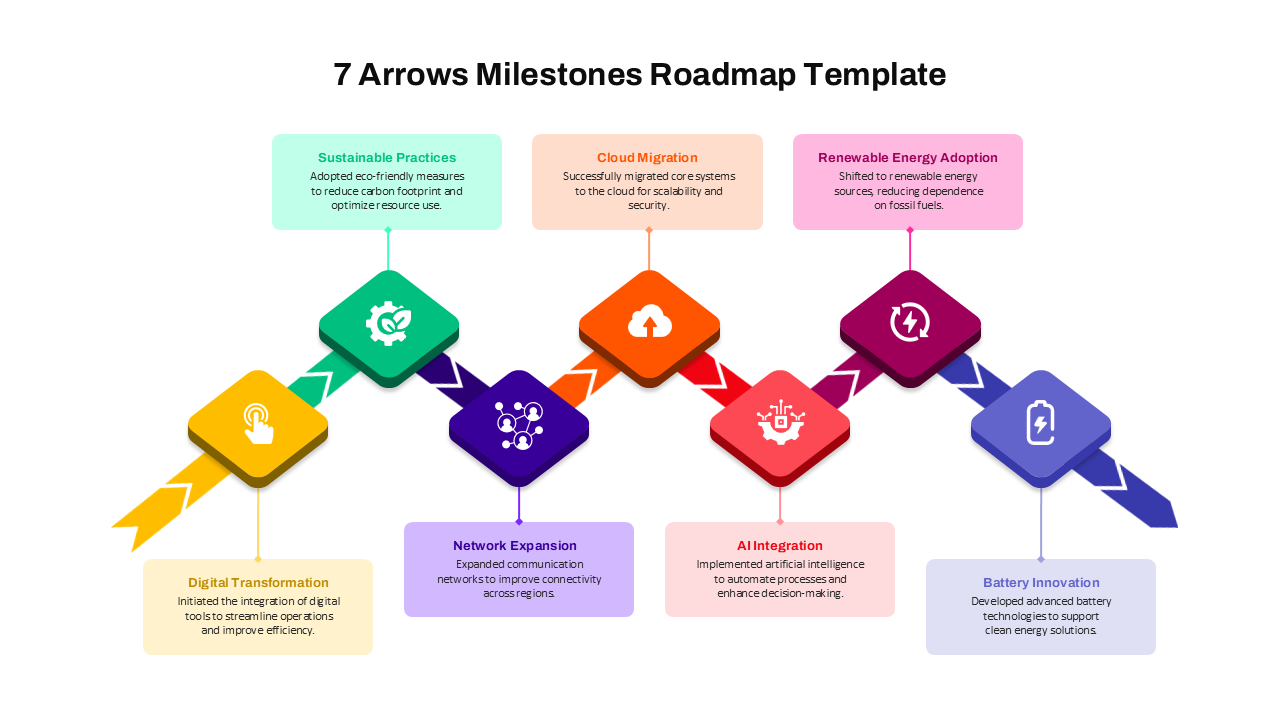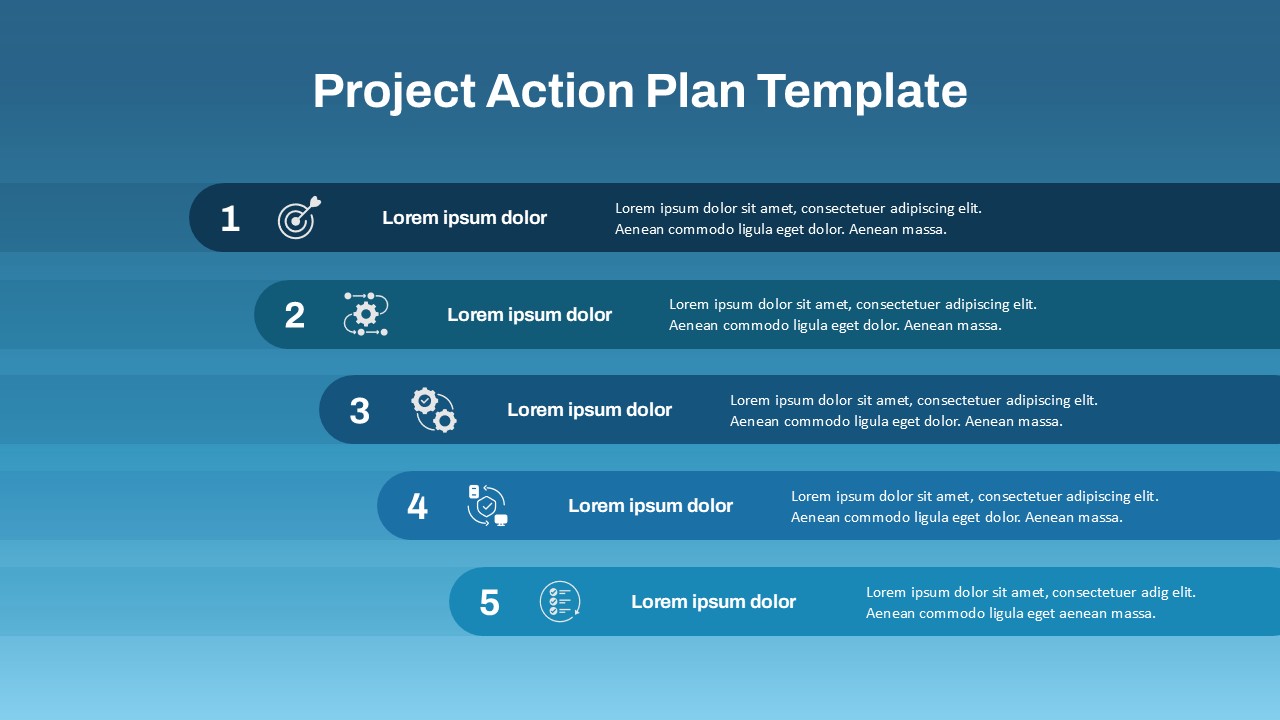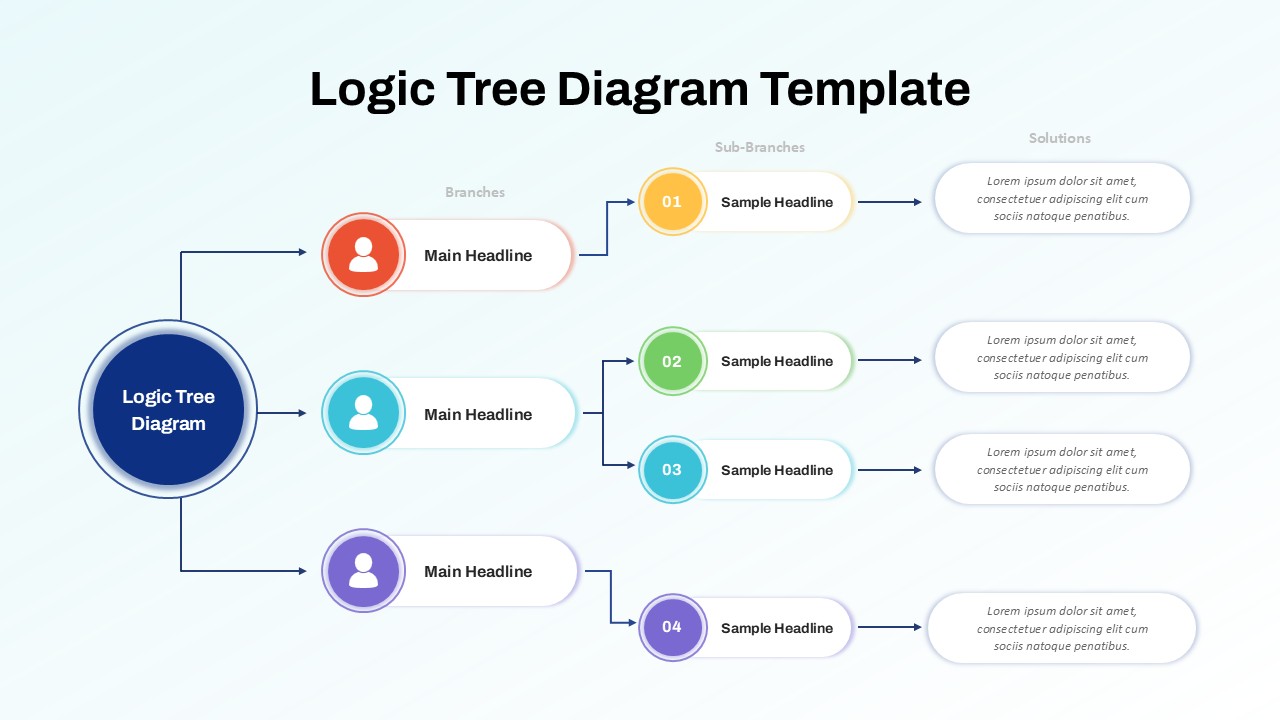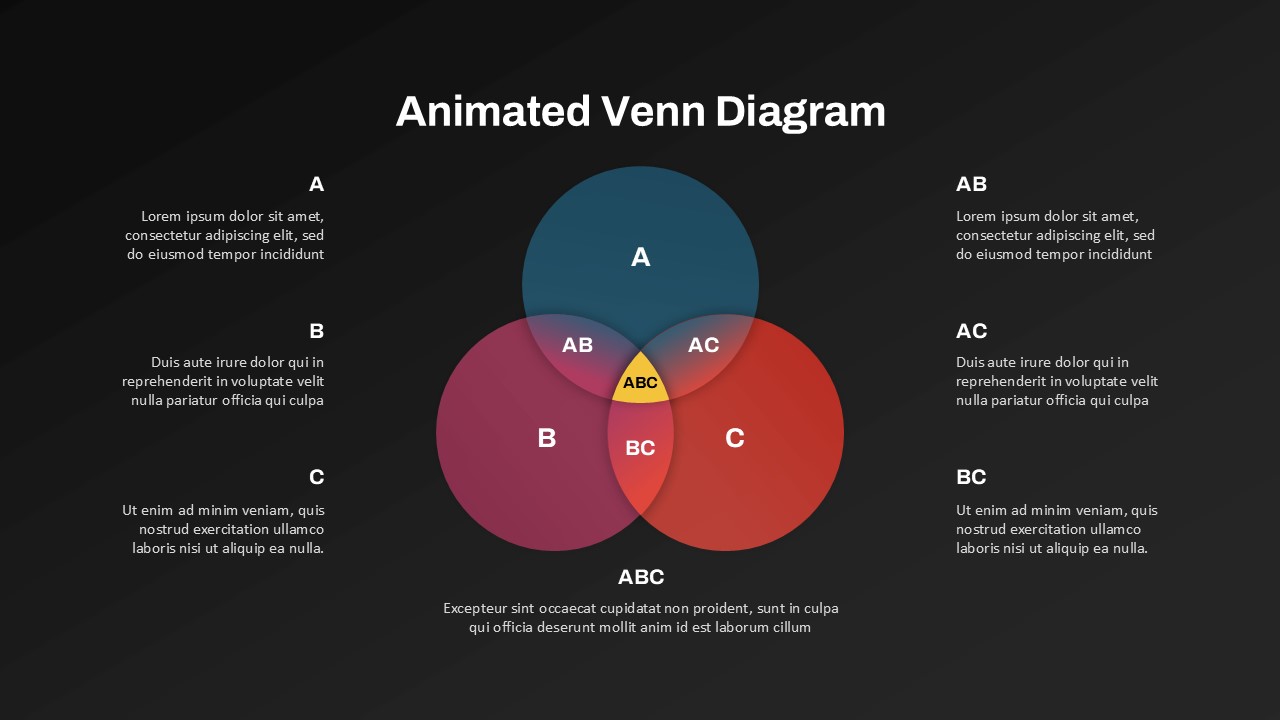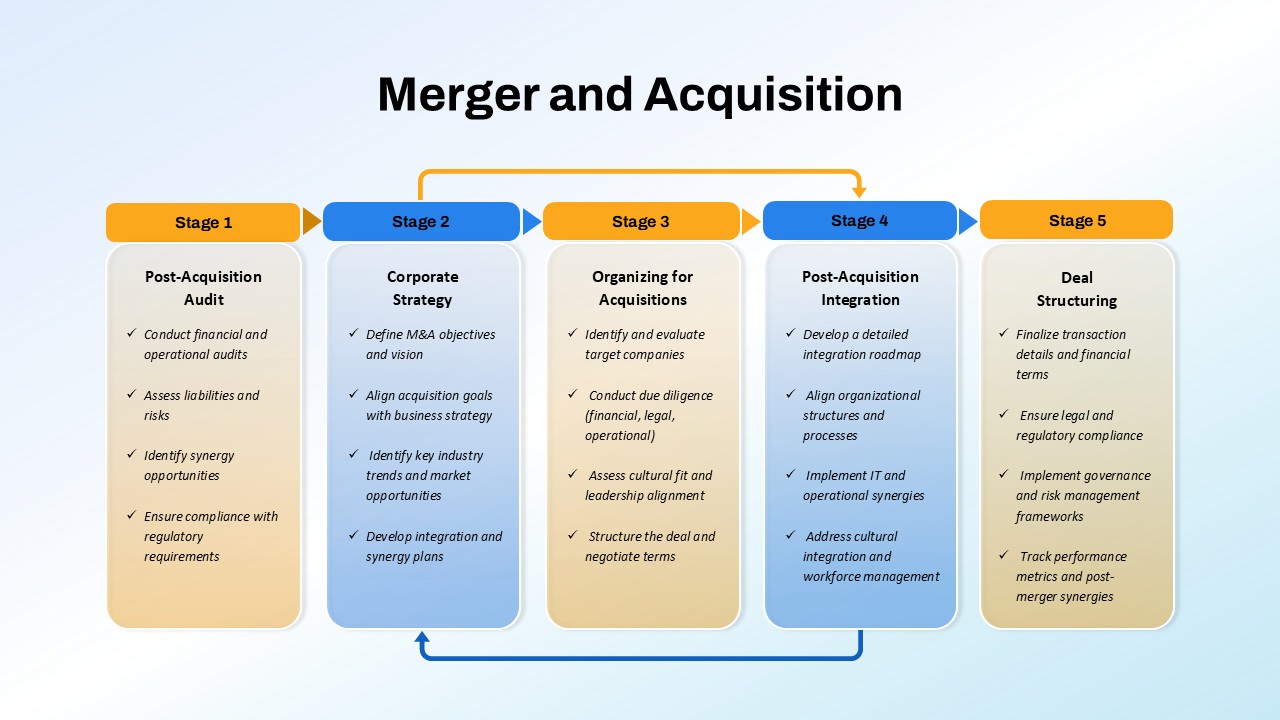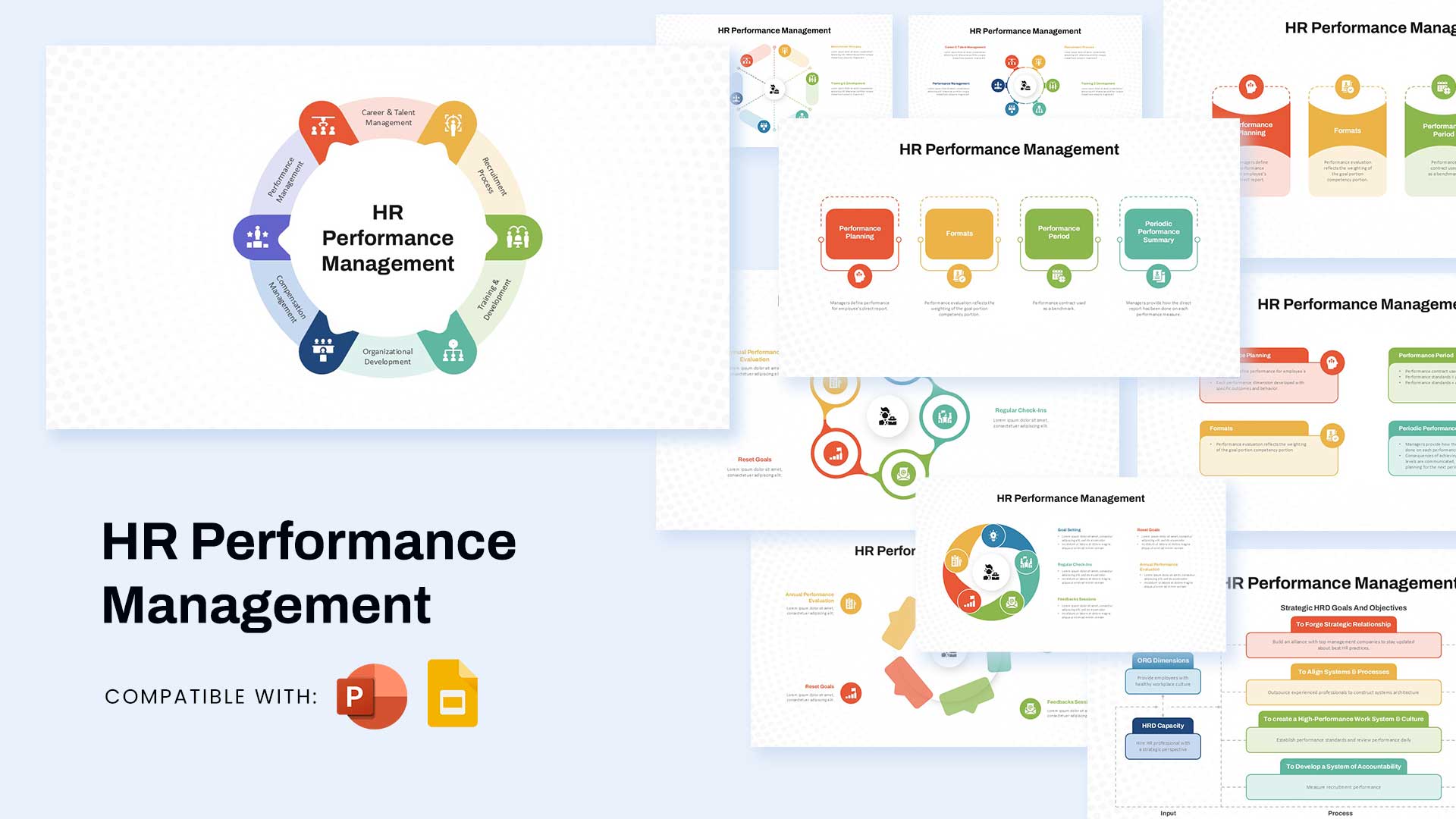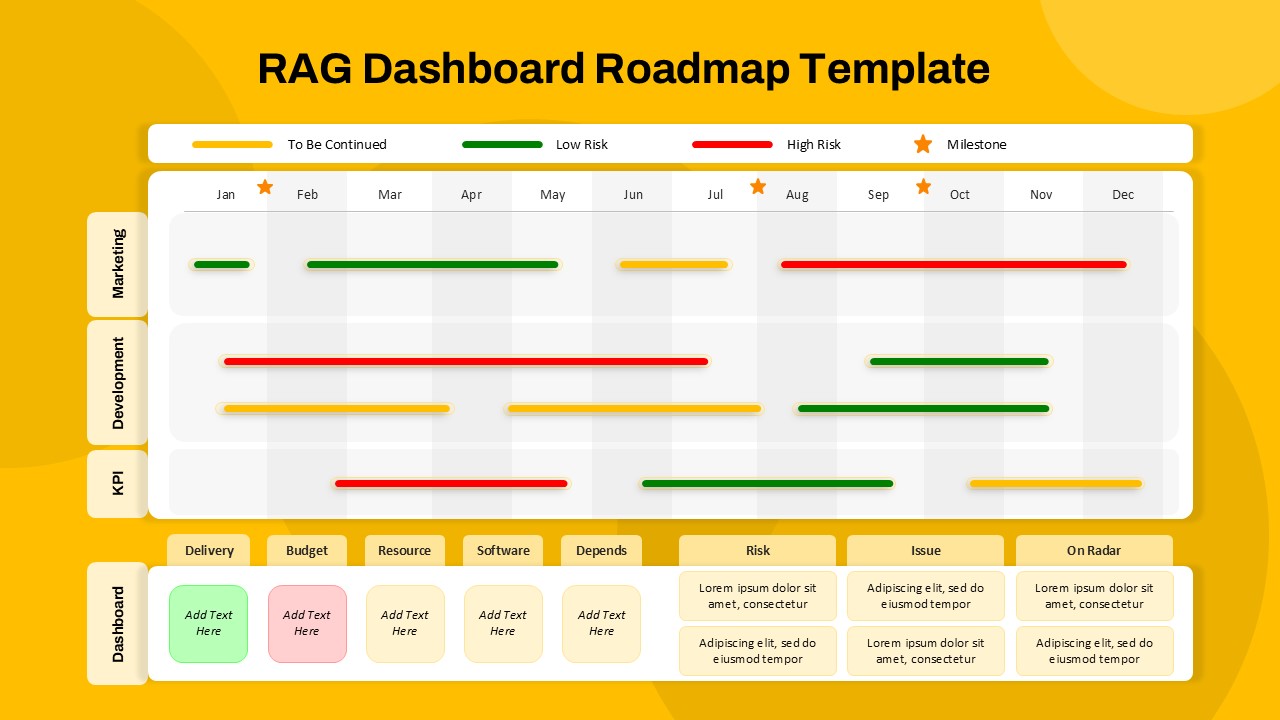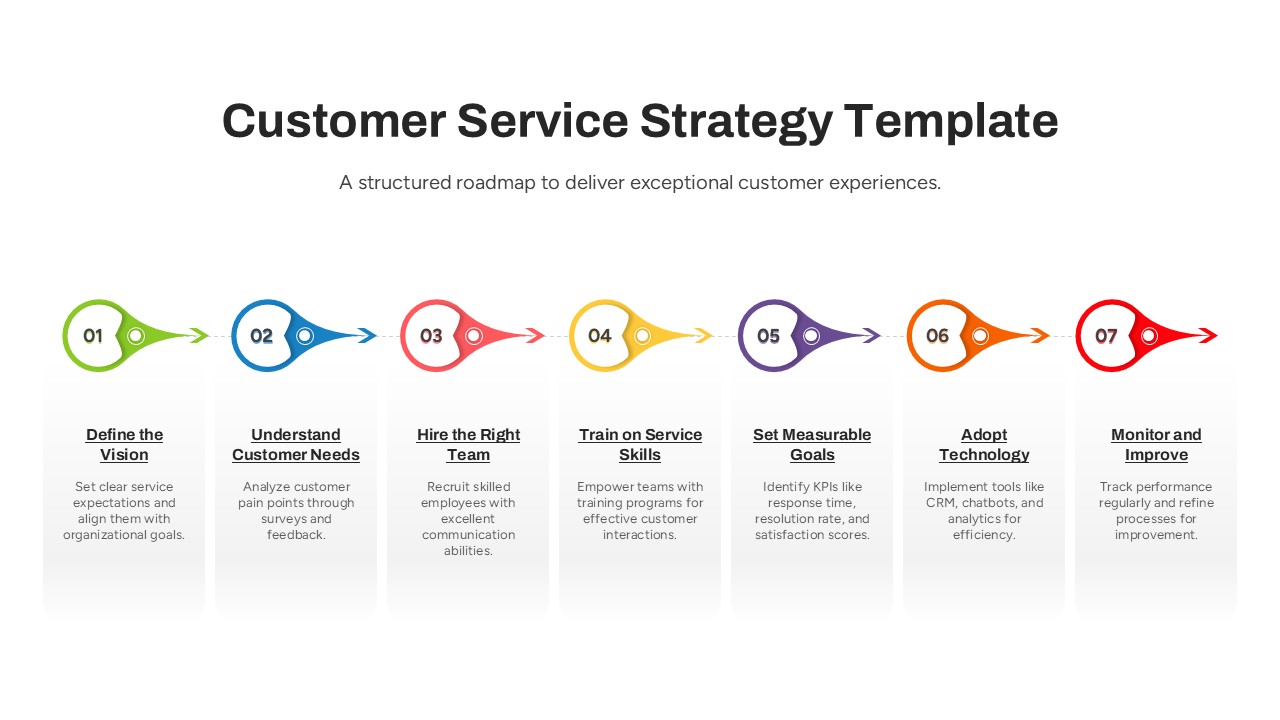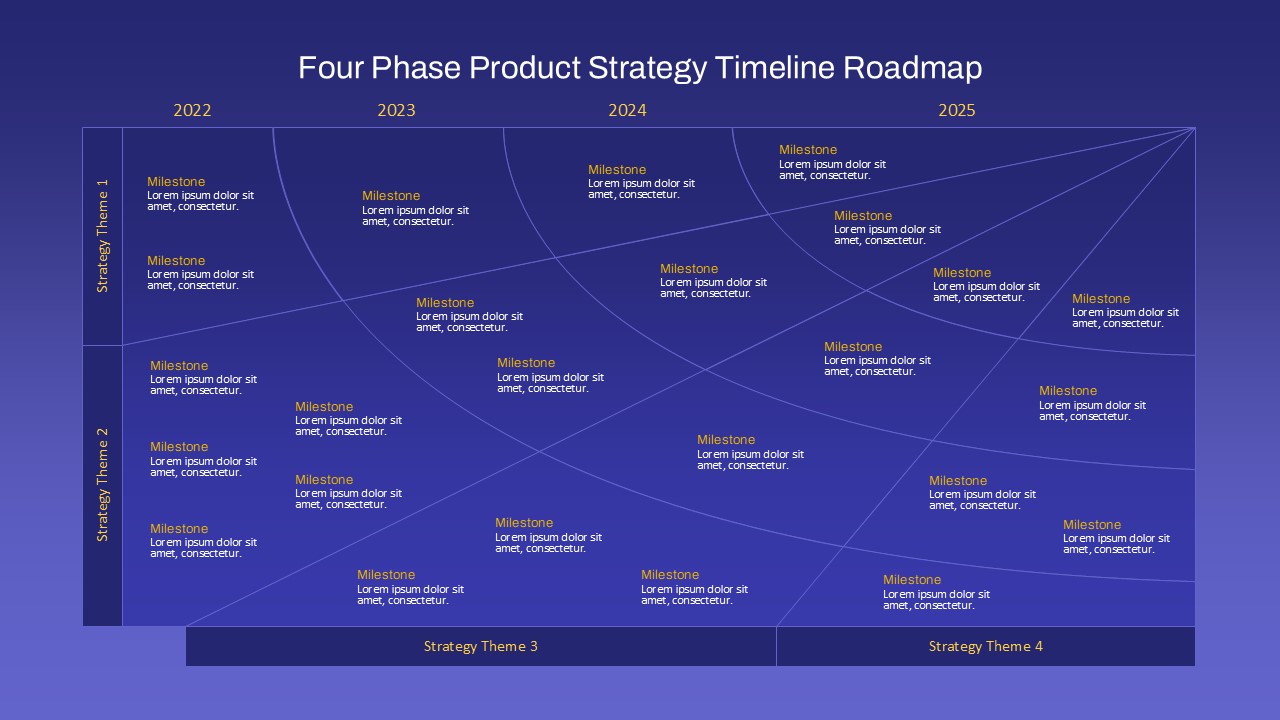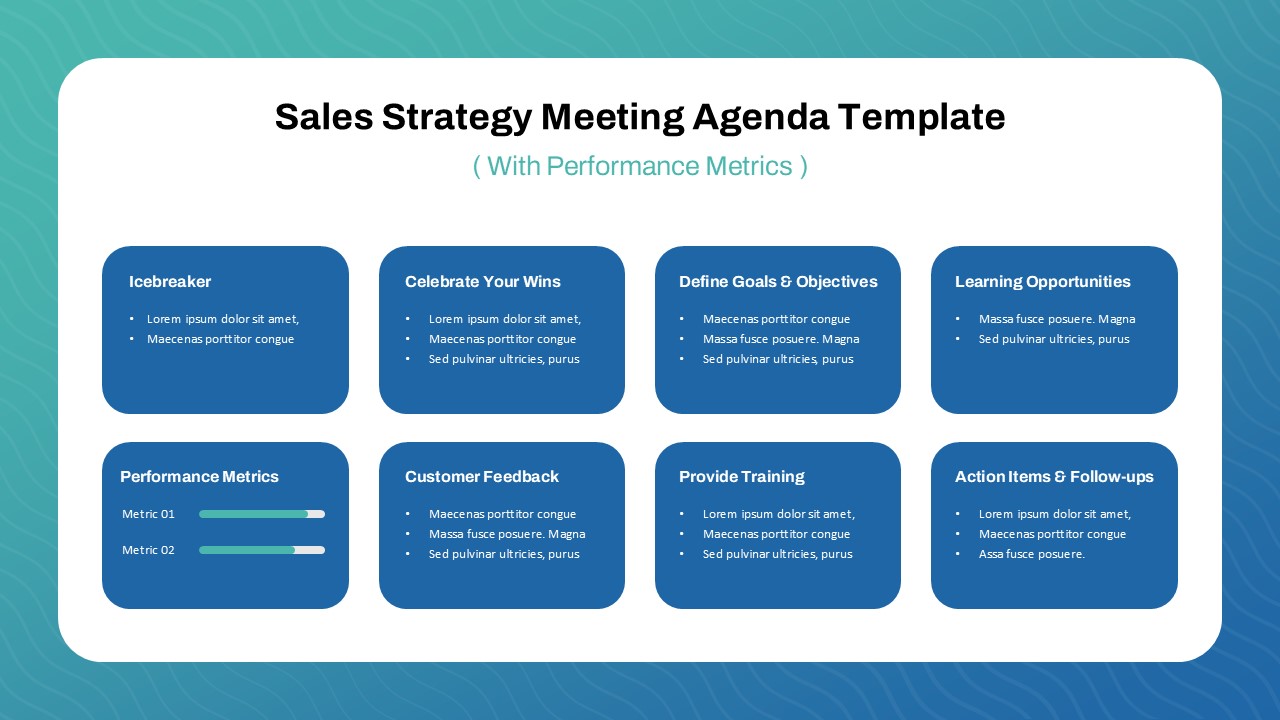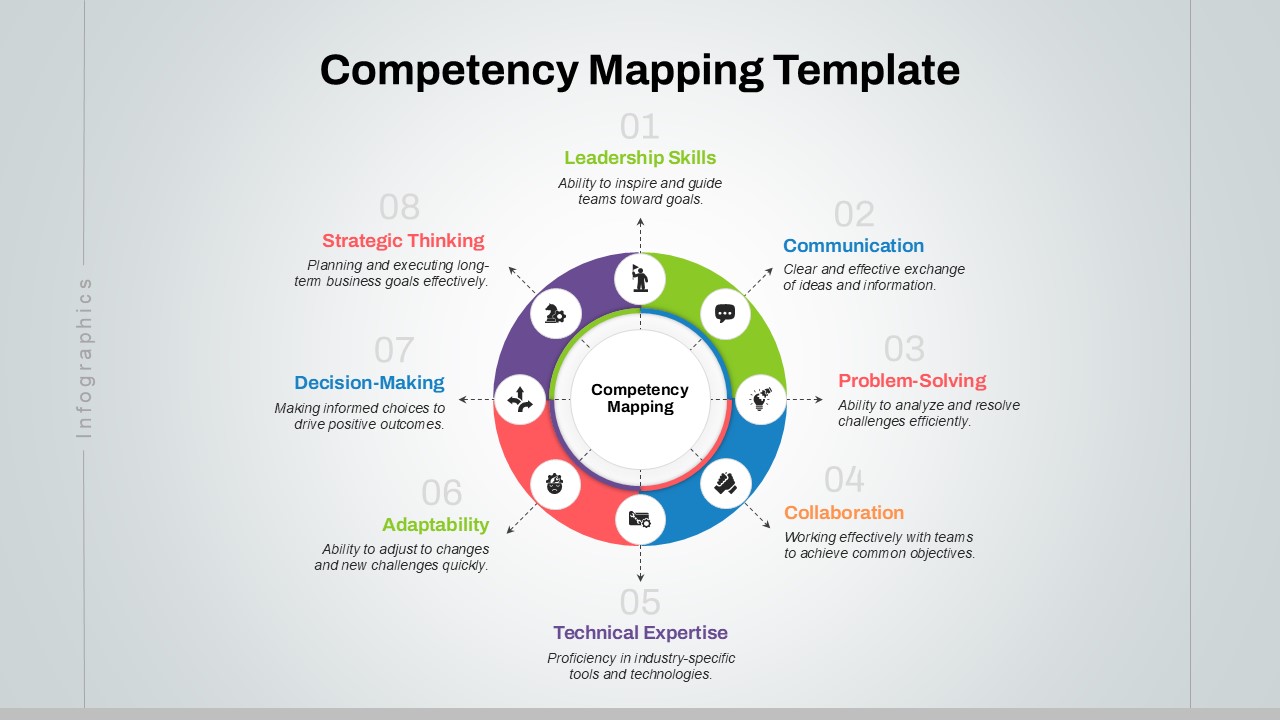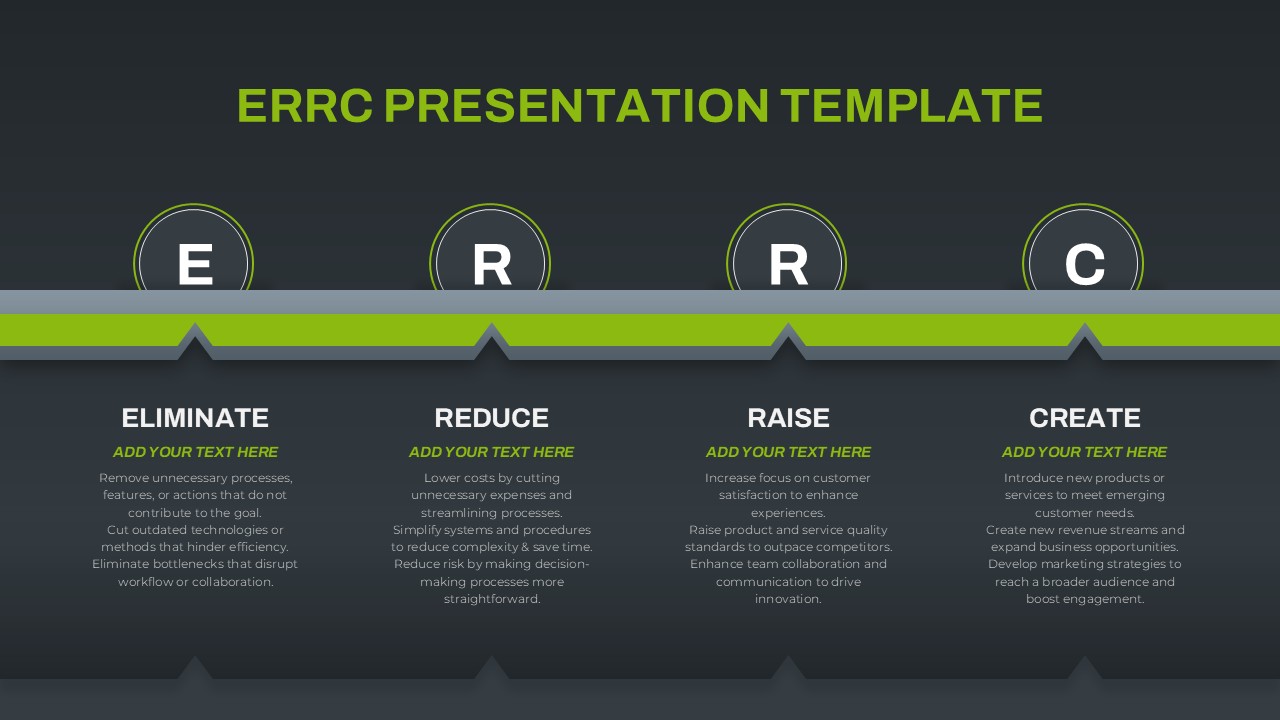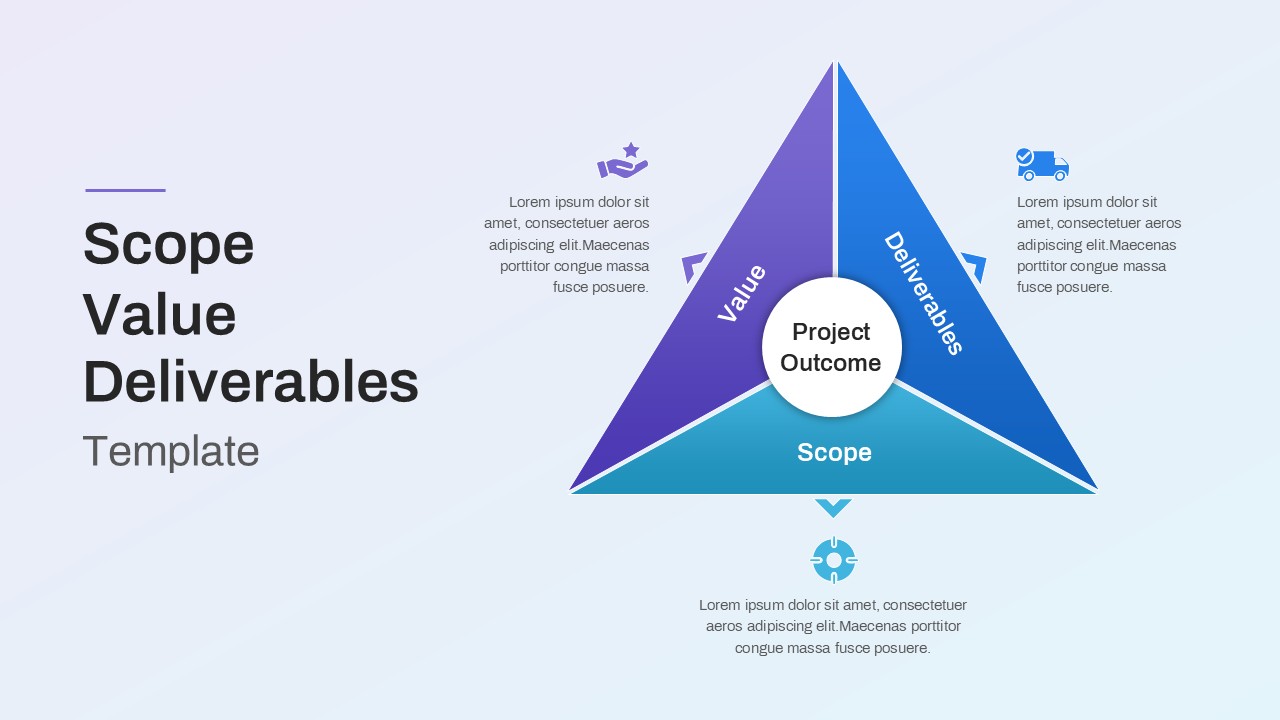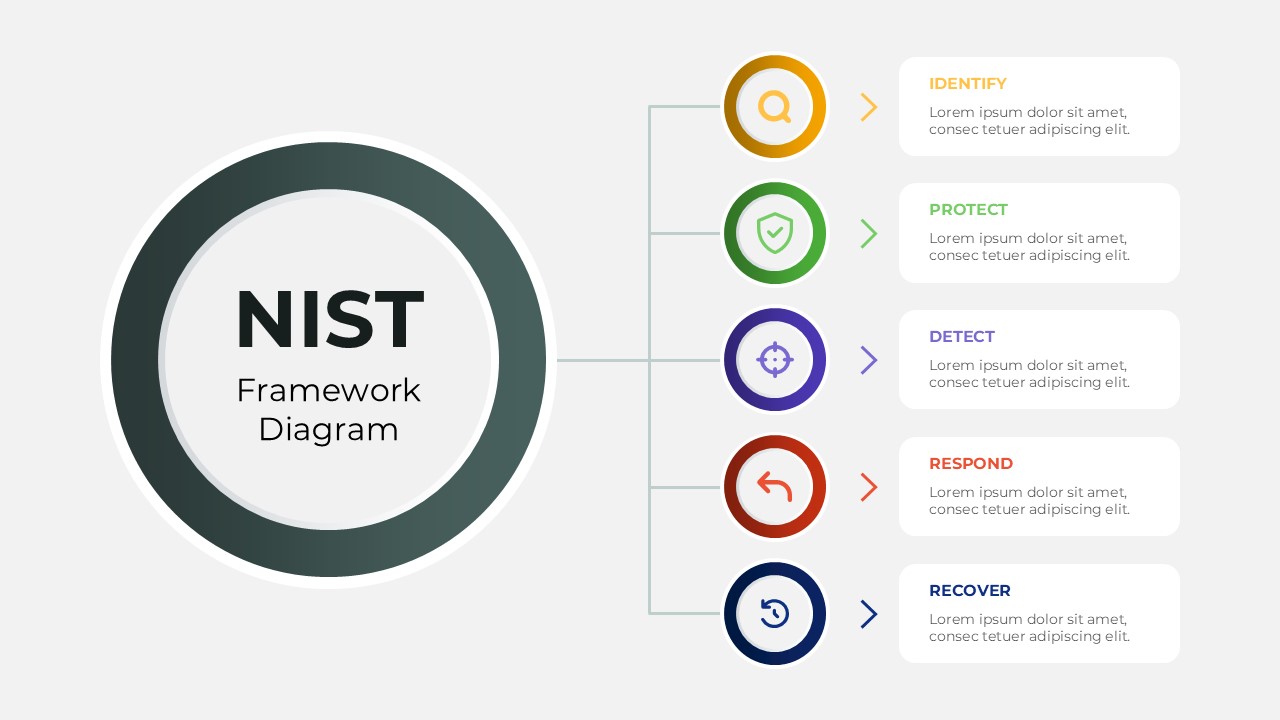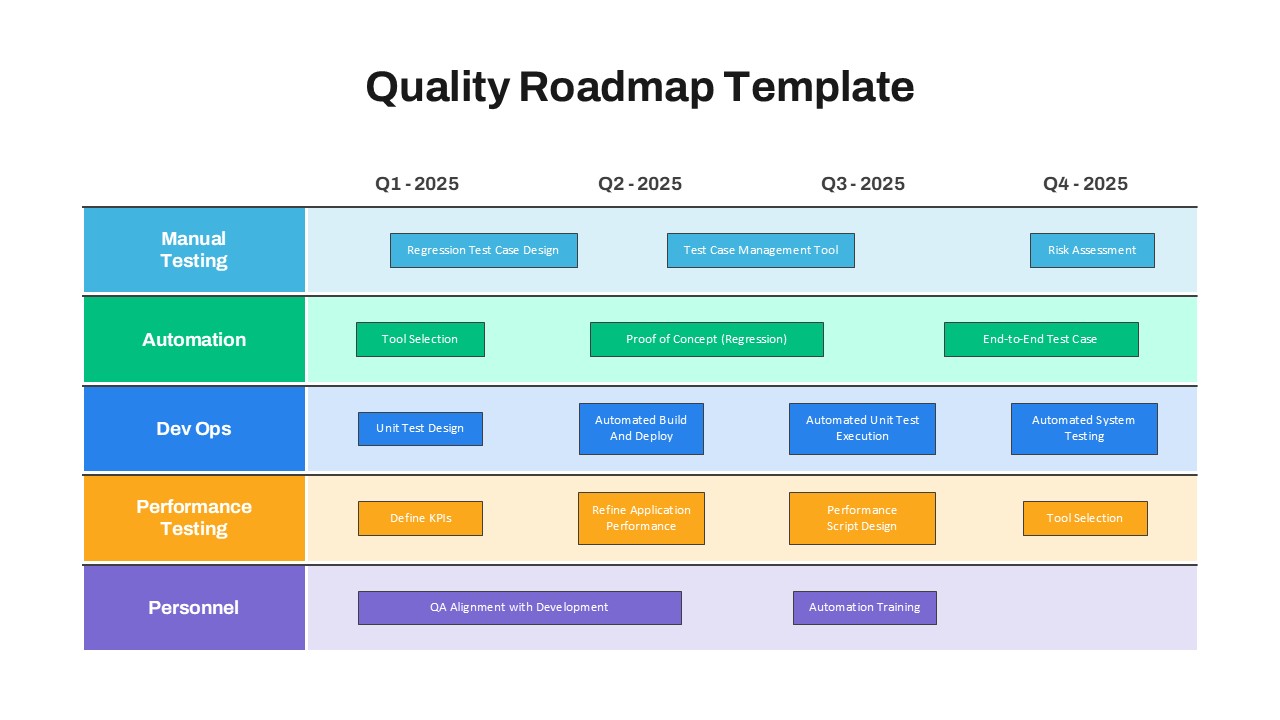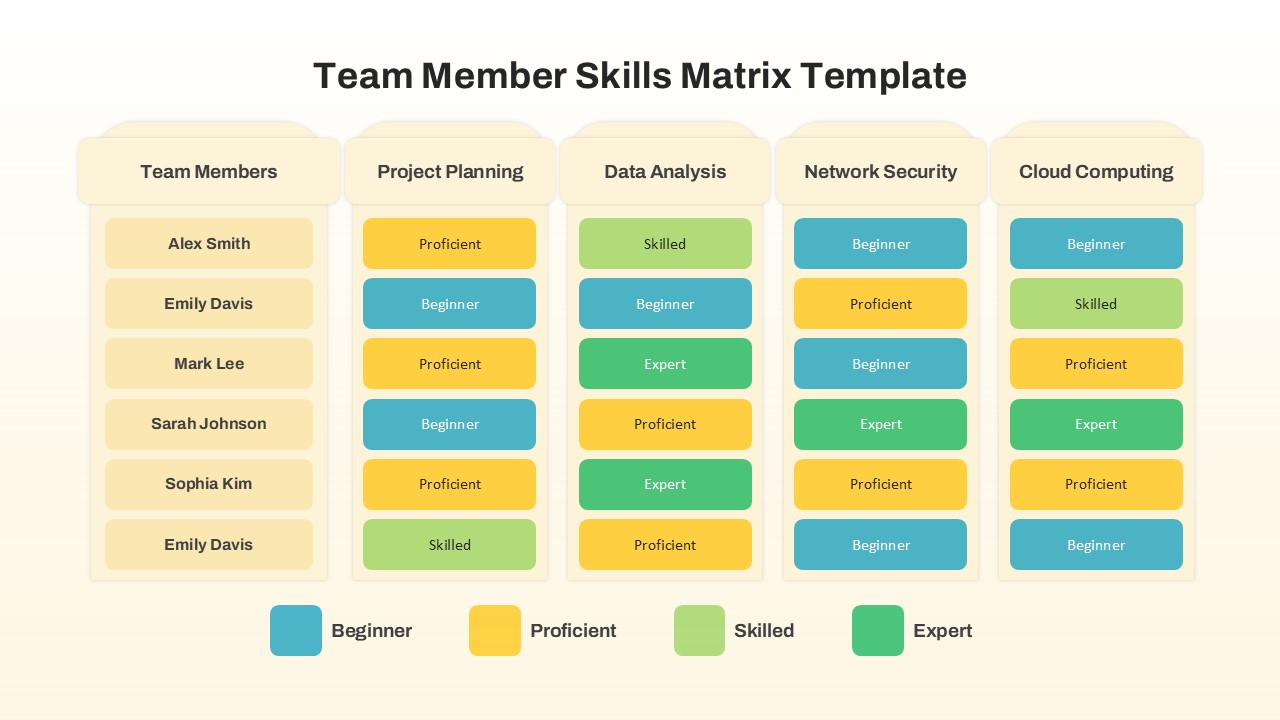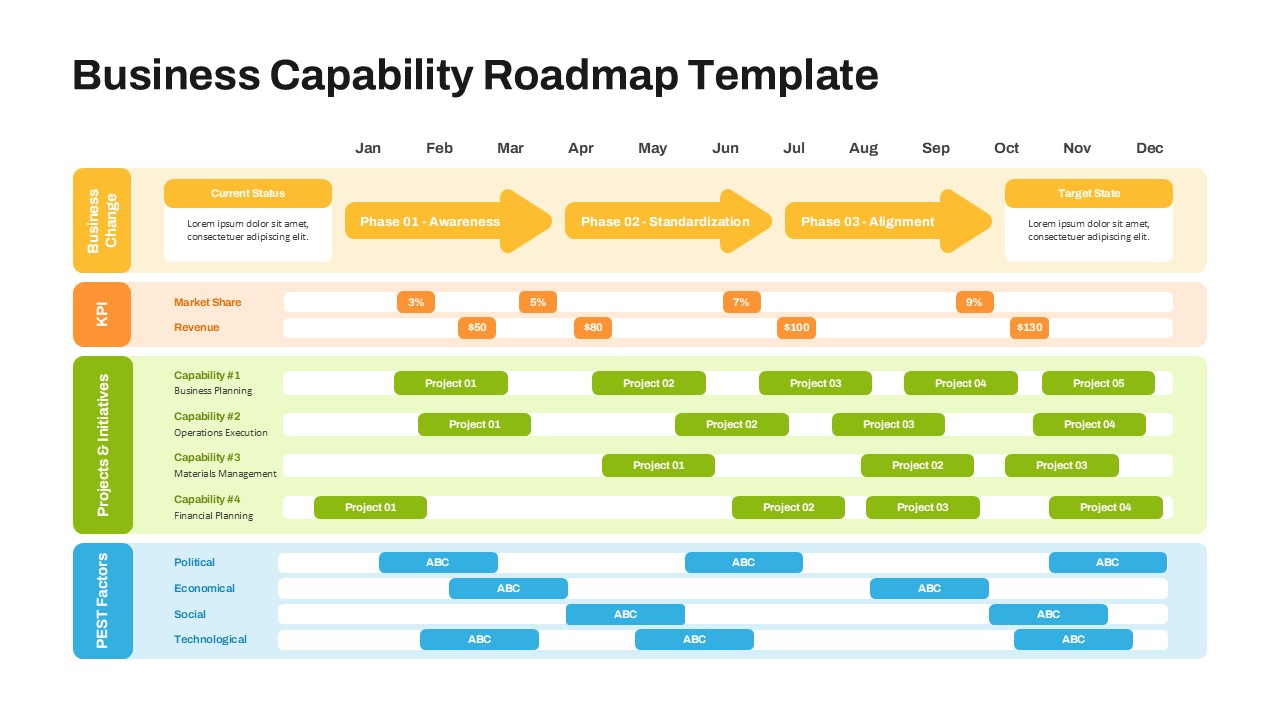Home Powerpoint Diagrams Strategic Compass Framework Diagram for PowerPoint & Google Slides
Strategic Compass Framework Diagram for PowerPoint & Google Slides
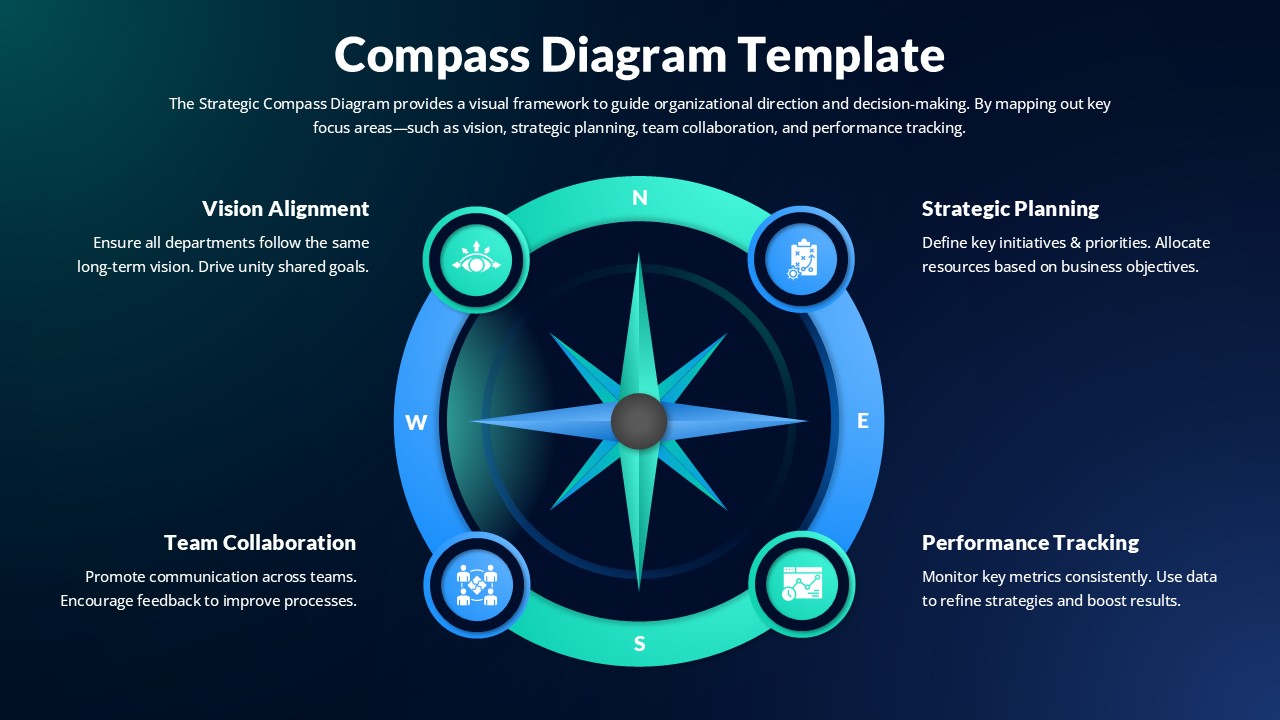
This Compass Diagram slide offers a visually compelling framework for aligning organizational strategy and direction across four critical focus areas: Vision Alignment, Strategic Planning, Team Collaboration, and Performance Tracking. Centered around a stylized compass icon, each quadrant represents a directional principle—North, East, South, and West—clearly labeled and paired with bold icons and brief descriptions to enhance visual clarity and conceptual understanding.
The gradient blue and teal color scheme evokes a sense of clarity and precision, ideal for strategic planning sessions and leadership presentations. Vision Alignment anchors the long-term goal, while Strategic Planning defines business priorities. Team Collaboration promotes interdepartmental synergy, and Performance Tracking reinforces the importance of measurable outcomes. The radial layout naturally guides the viewer through each focus area, supporting both linear and circular storytelling approaches.
Optimized for PowerPoint and Google Slides, this diagram is fully editable, allowing users to customize icons, text, and colors to fit their organizational needs. Perfect for use in boardroom strategy updates, department alignment workshops, or executive retreats, this slide empowers presenters to communicate strategic initiatives with focus and cohesion.
See more
No. of Slides
1Aspect Ratio
16:9Item ID
SKT04200
Features of this template
Other Uses
Use this slide for business transformation roadmaps, leadership planning tools, team charter presentations, or goal-setting workshops. Adaptable for corporate retreats, OKR alignment meetings, and enterprise-level performance reviews.
FAQs
Can I customize the PowerPoint templates to match my branding?
Yes, all our PowerPoint templates are fully customizable, allowing you to edit colors, fonts, and content to align with your branding and messaging needs.
Will your templates work with my version of PowerPoint?
Yes, our templates are compatible with various versions of Microsoft PowerPoint, ensuring smooth usage regardless of your software version.
What software are these templates compatible with?
Our templates work smoothly with Microsoft PowerPoint and Google Slides. Moreover, they’re compatible with Apple Keynote, LibreOffice Impress, Zoho Show, and more, ensuring flexibility across various presentation software platforms.