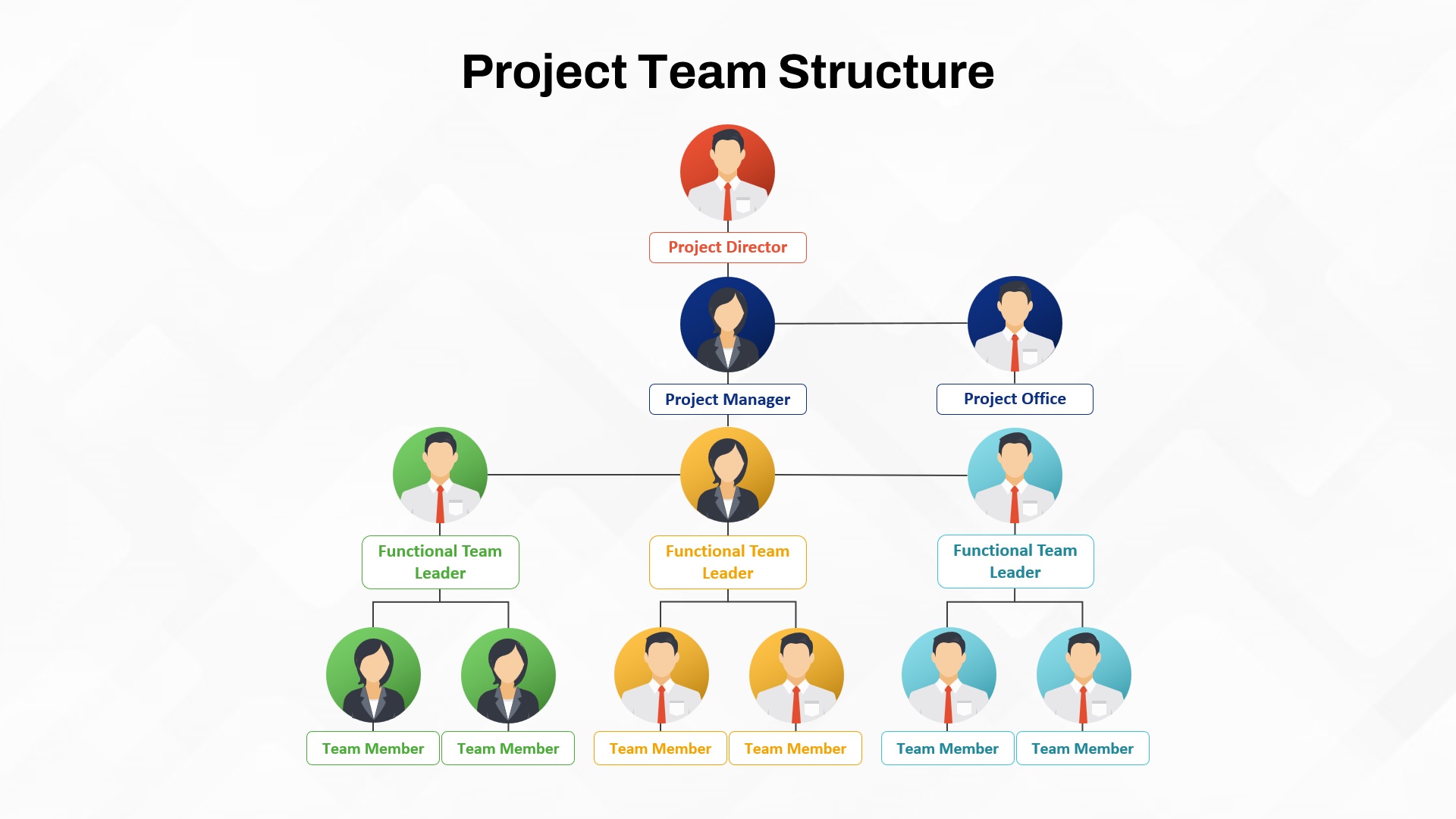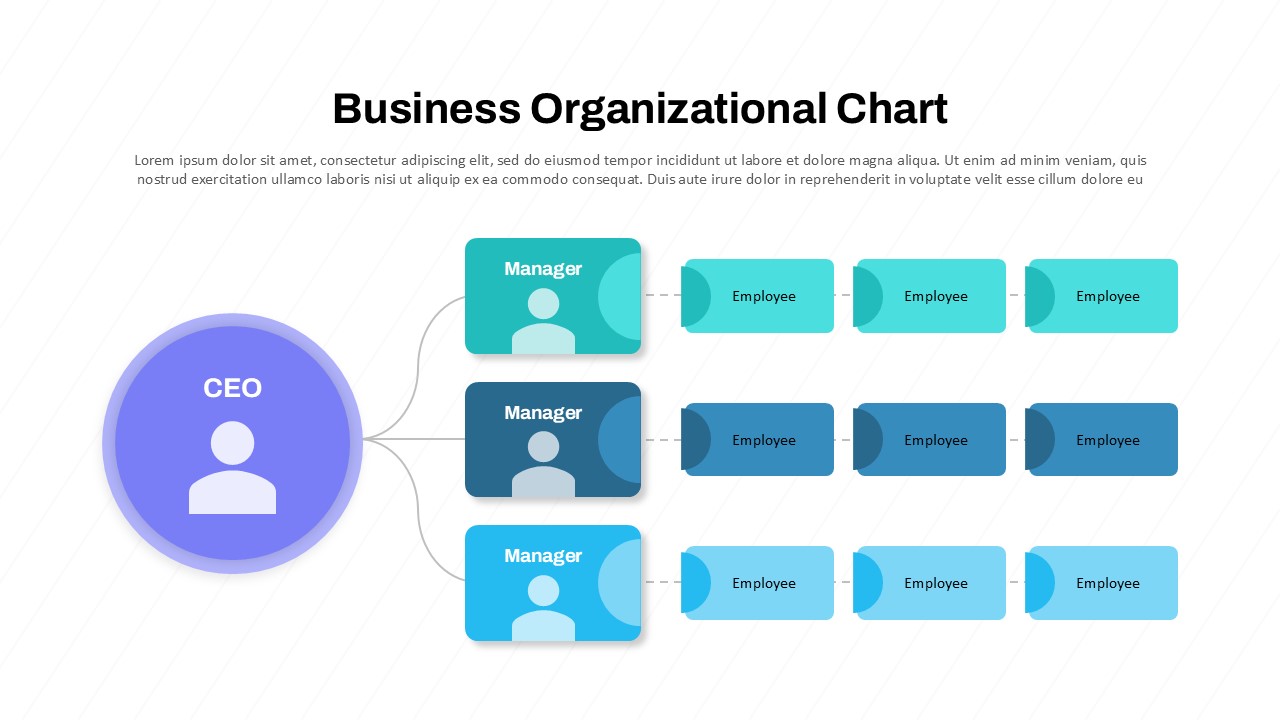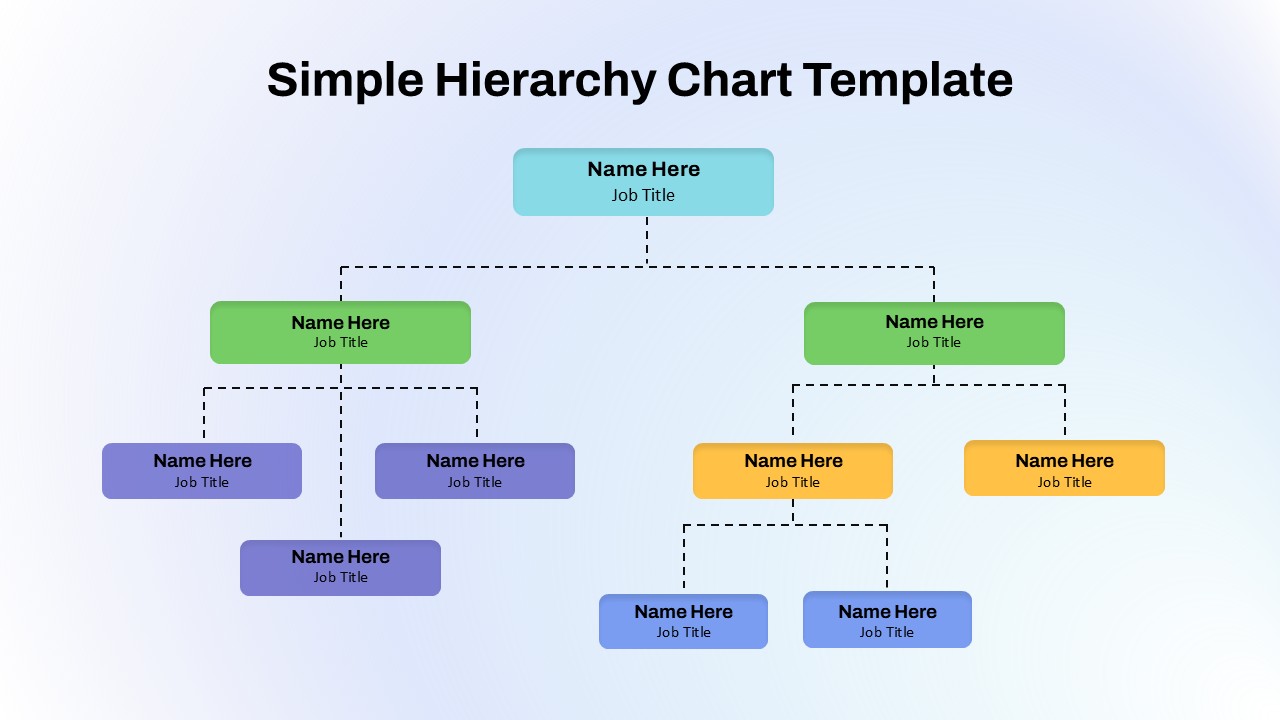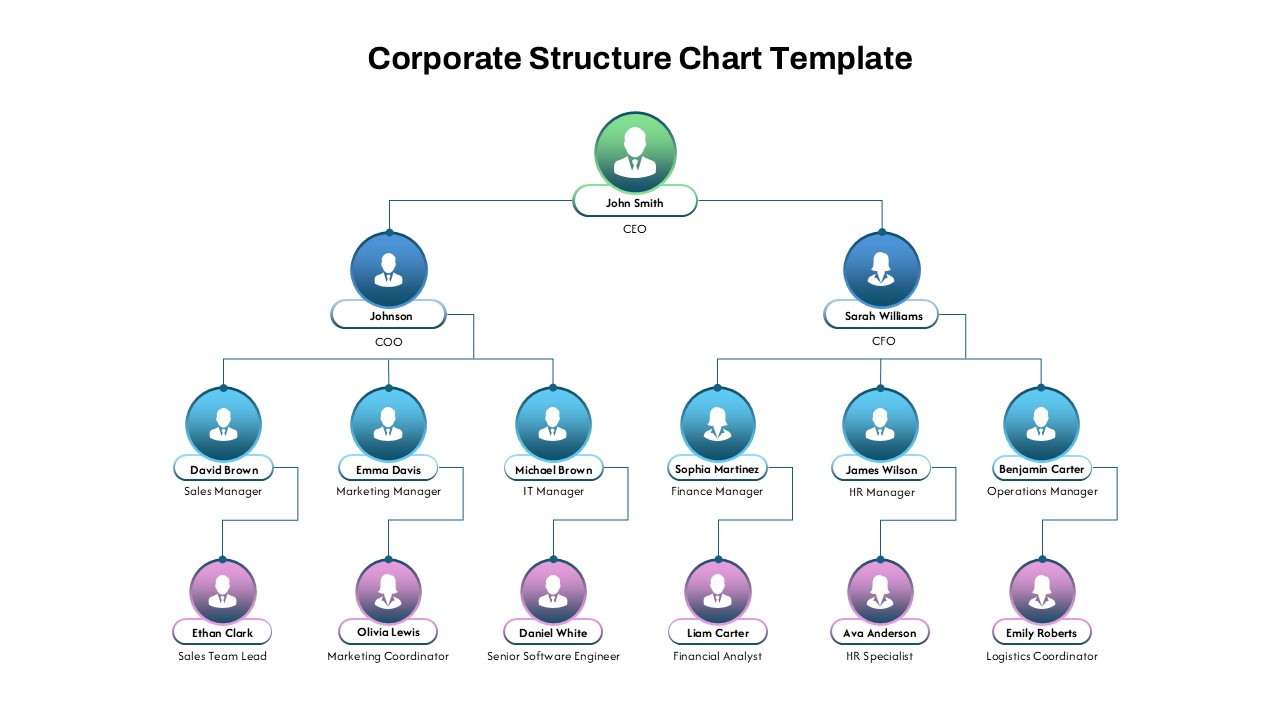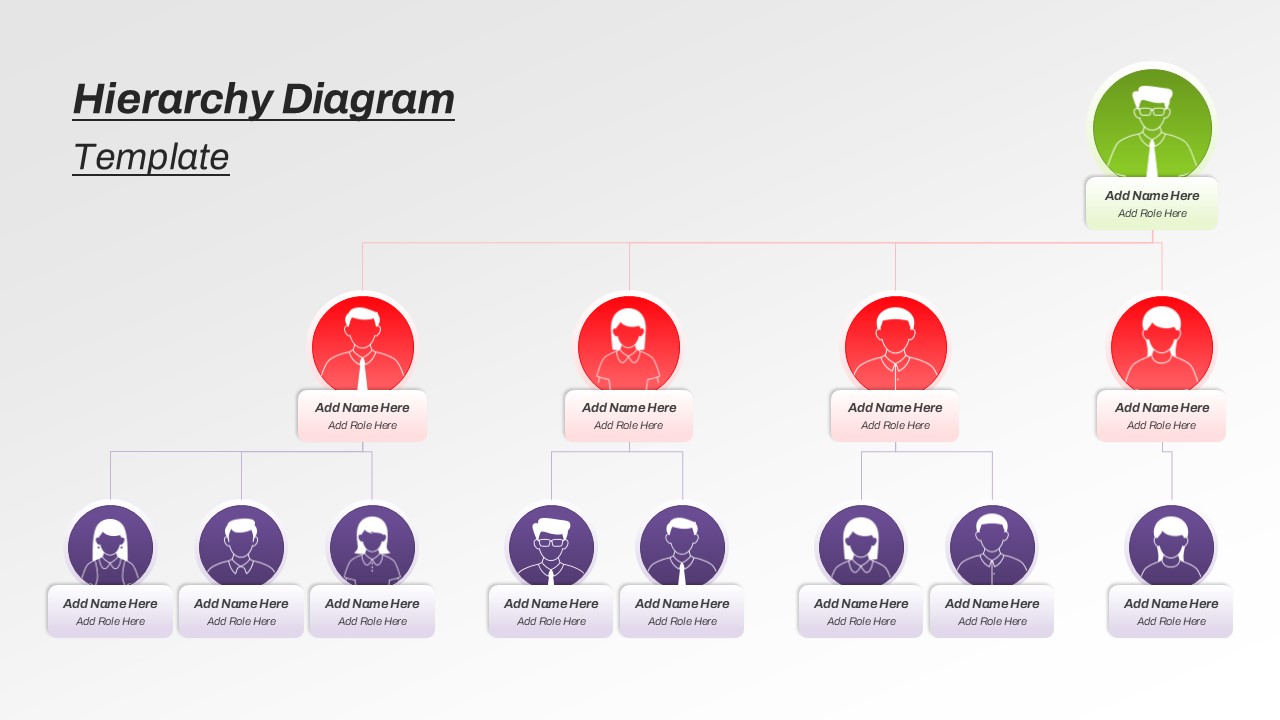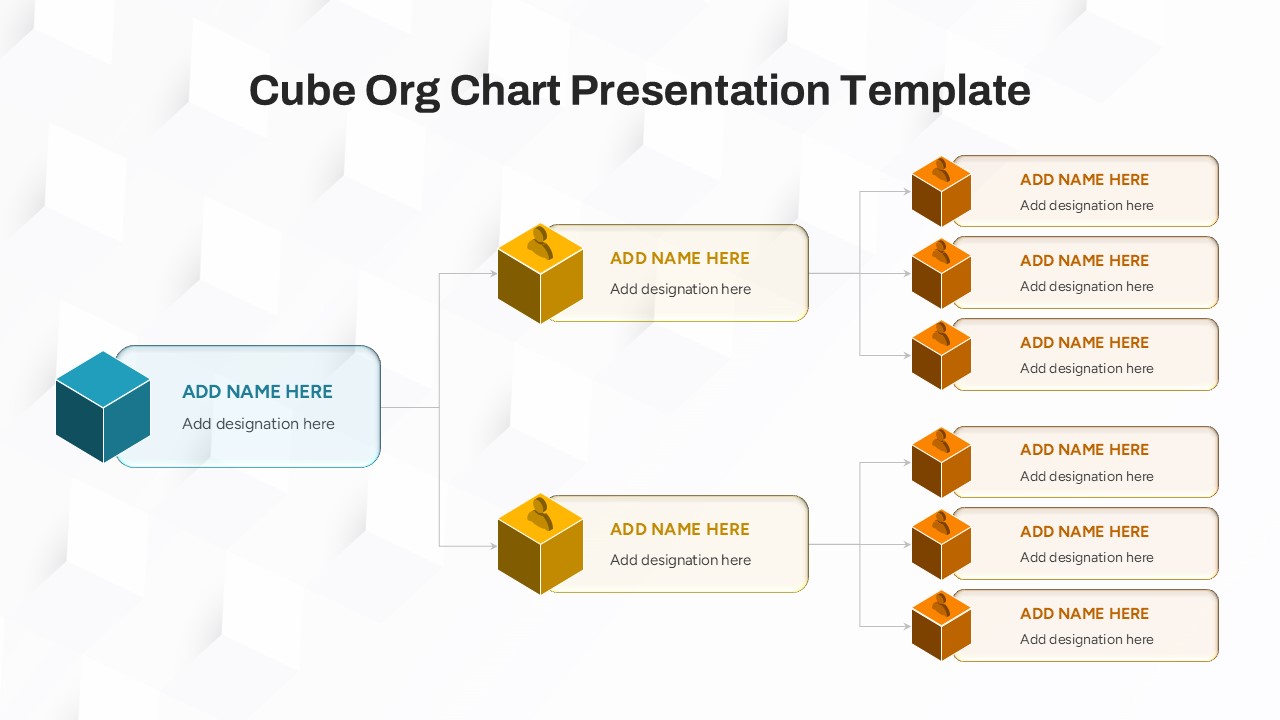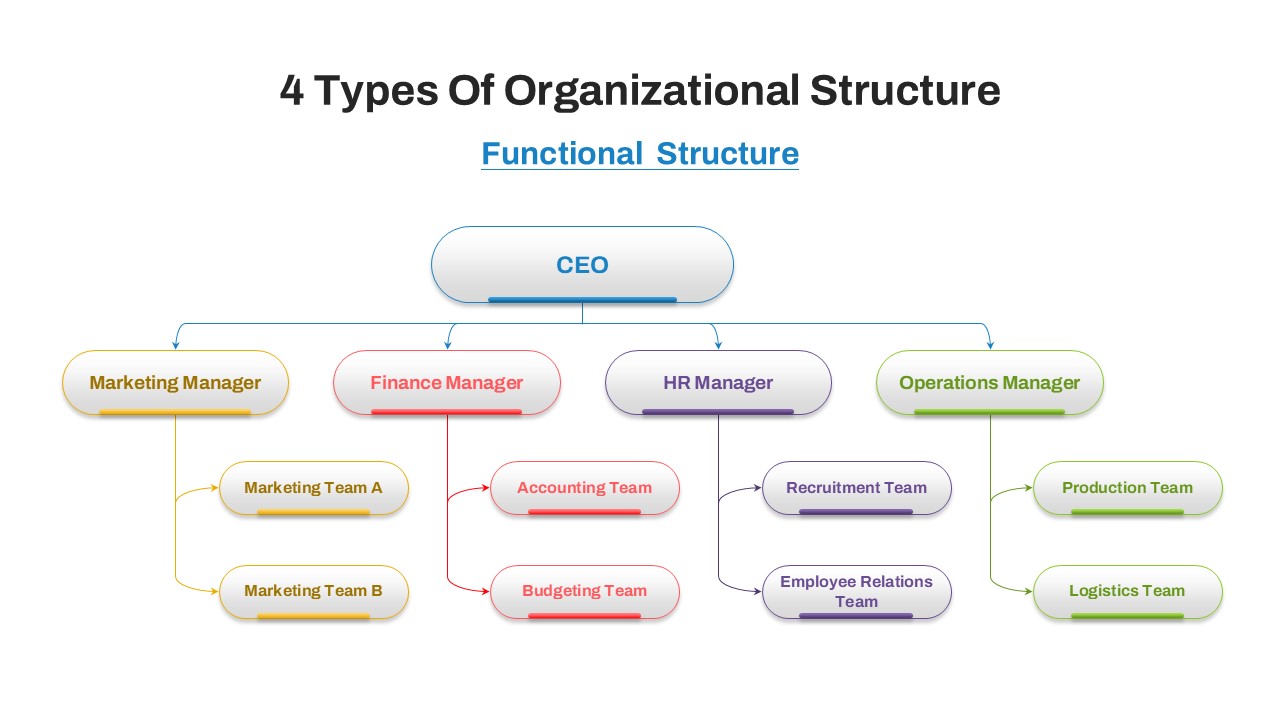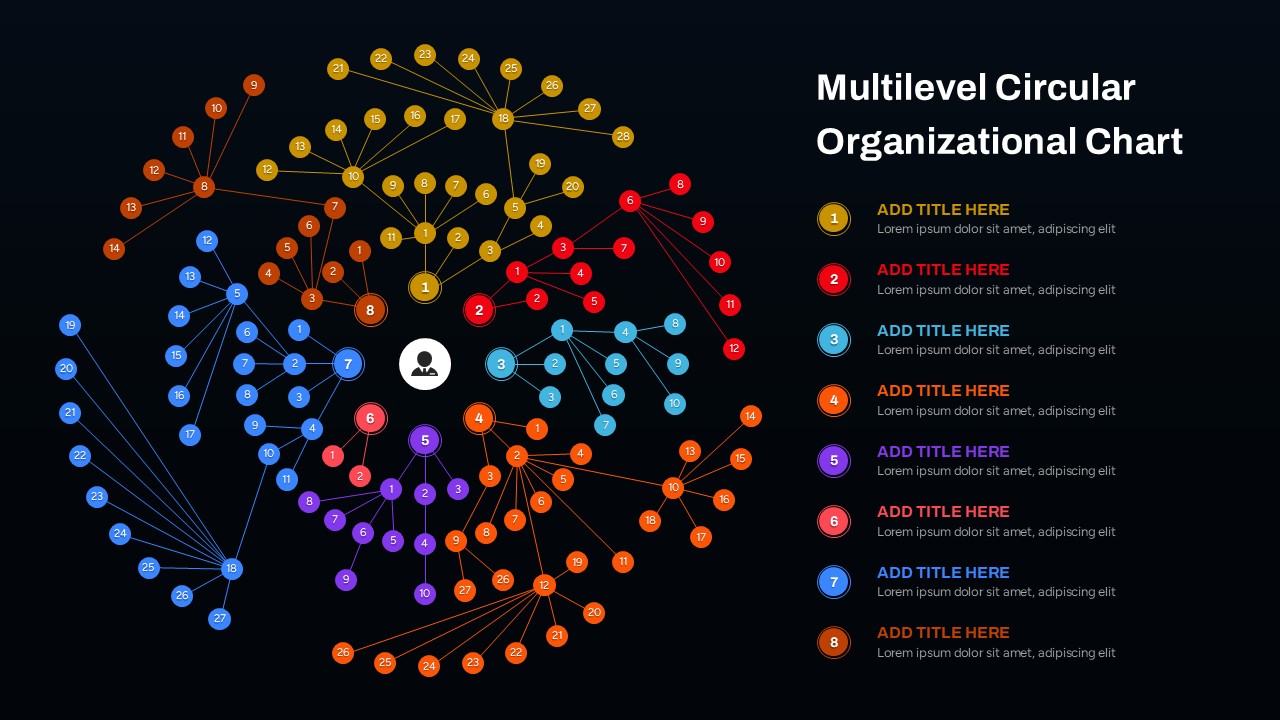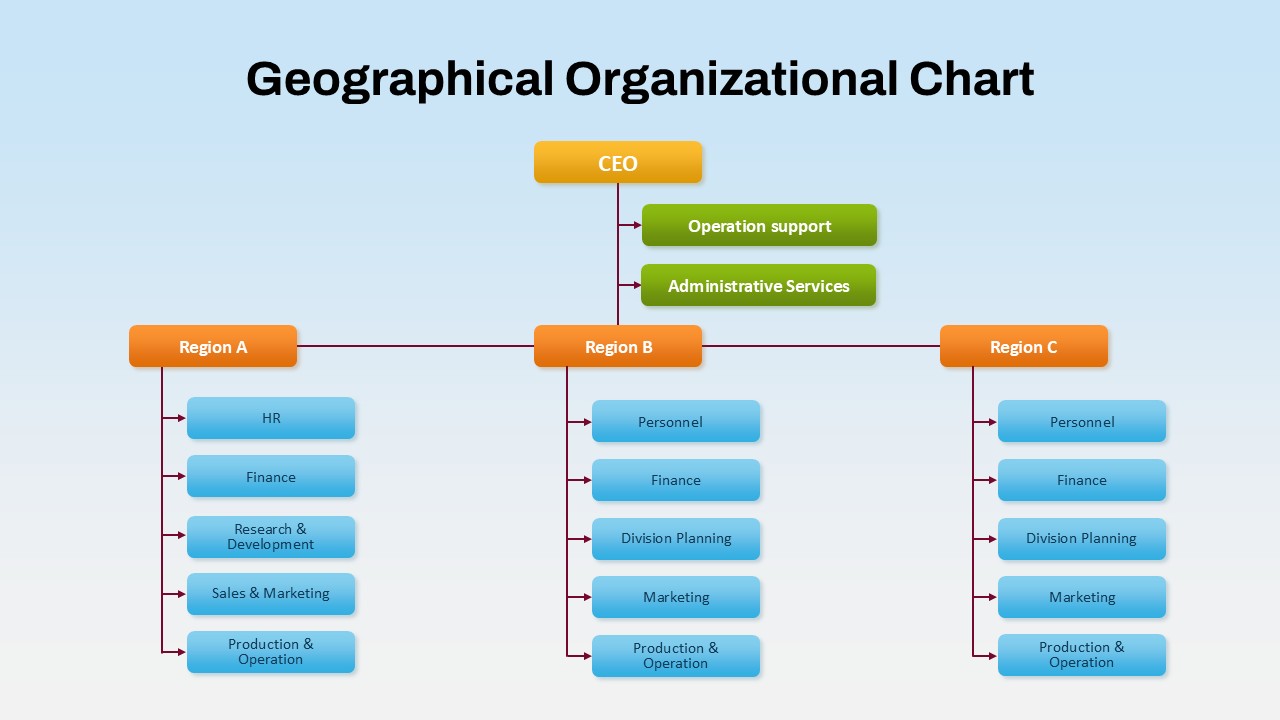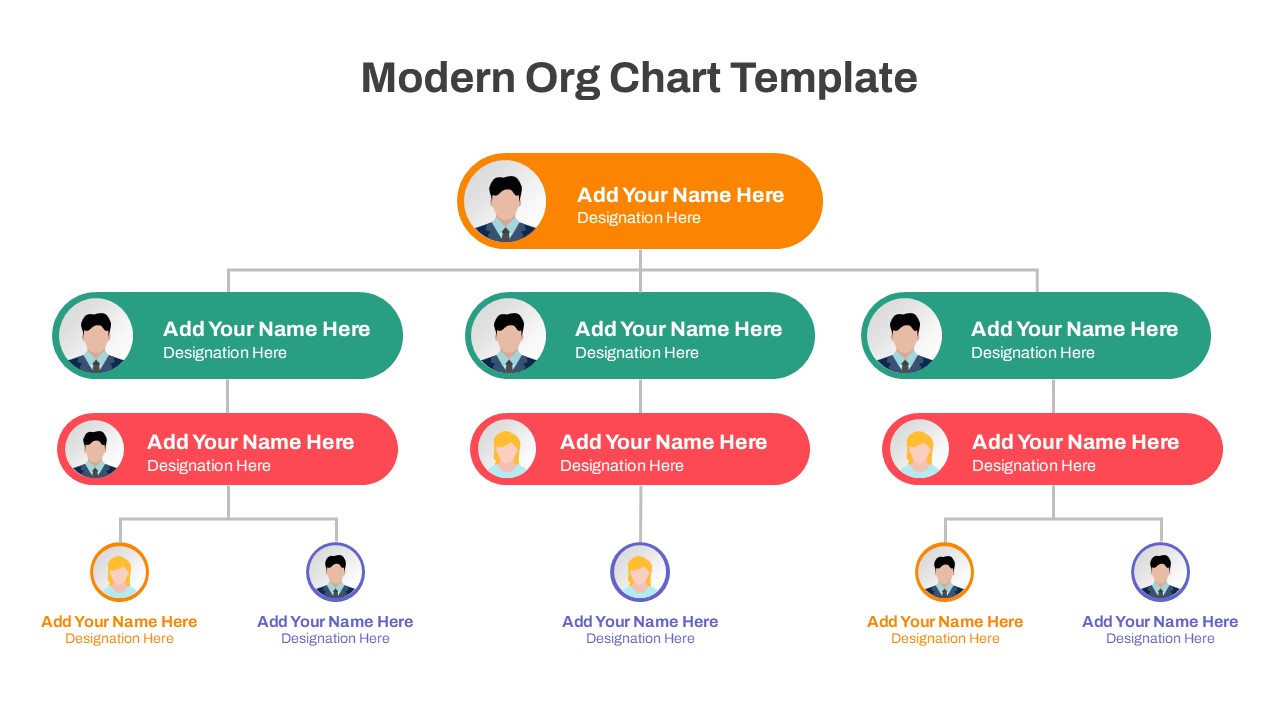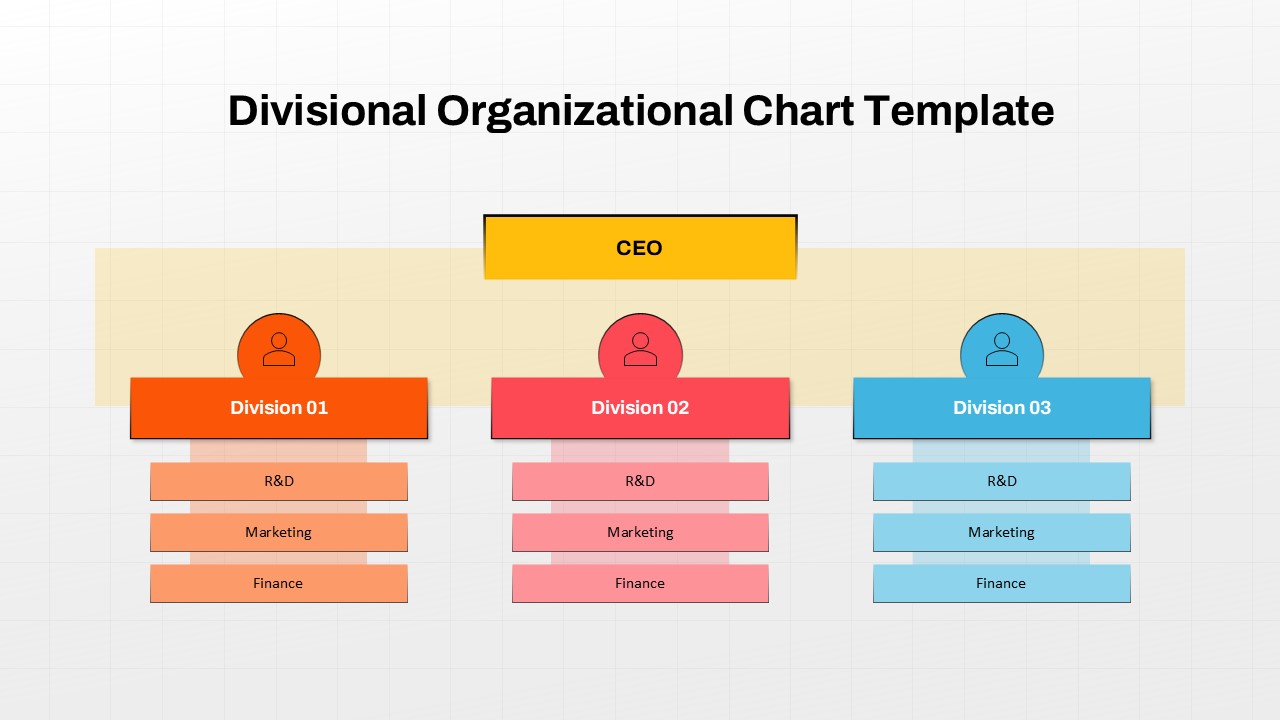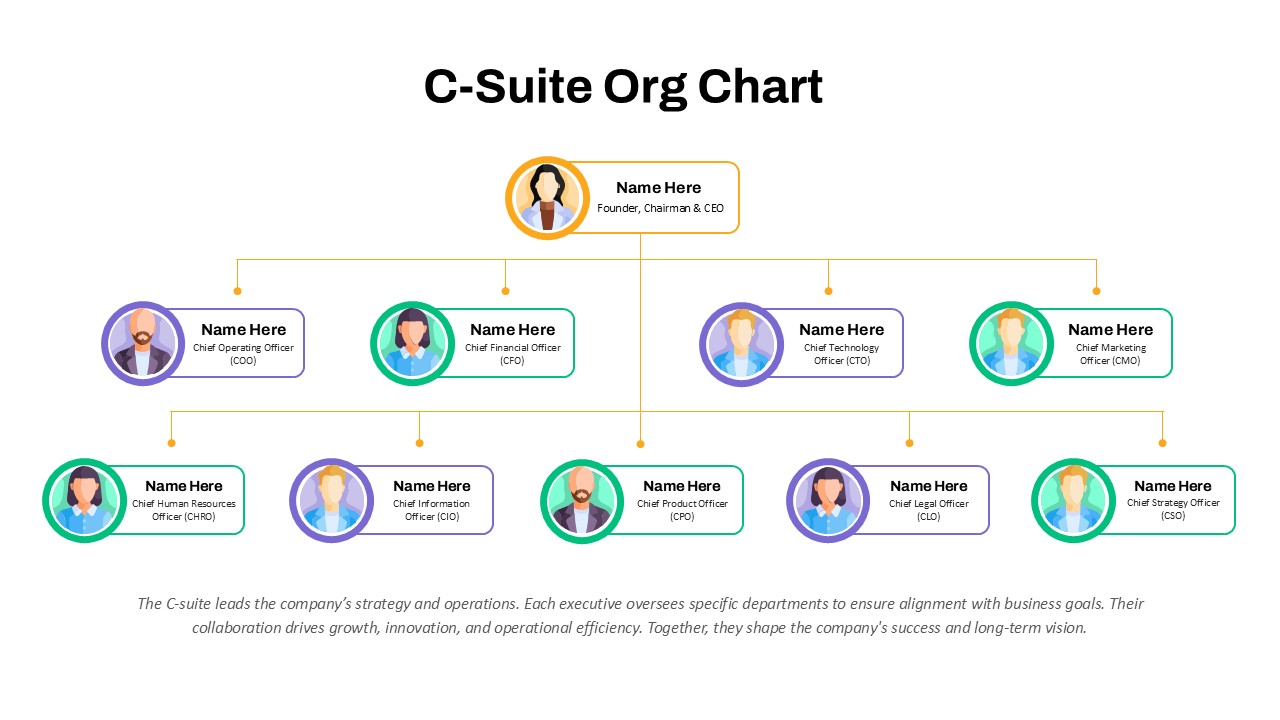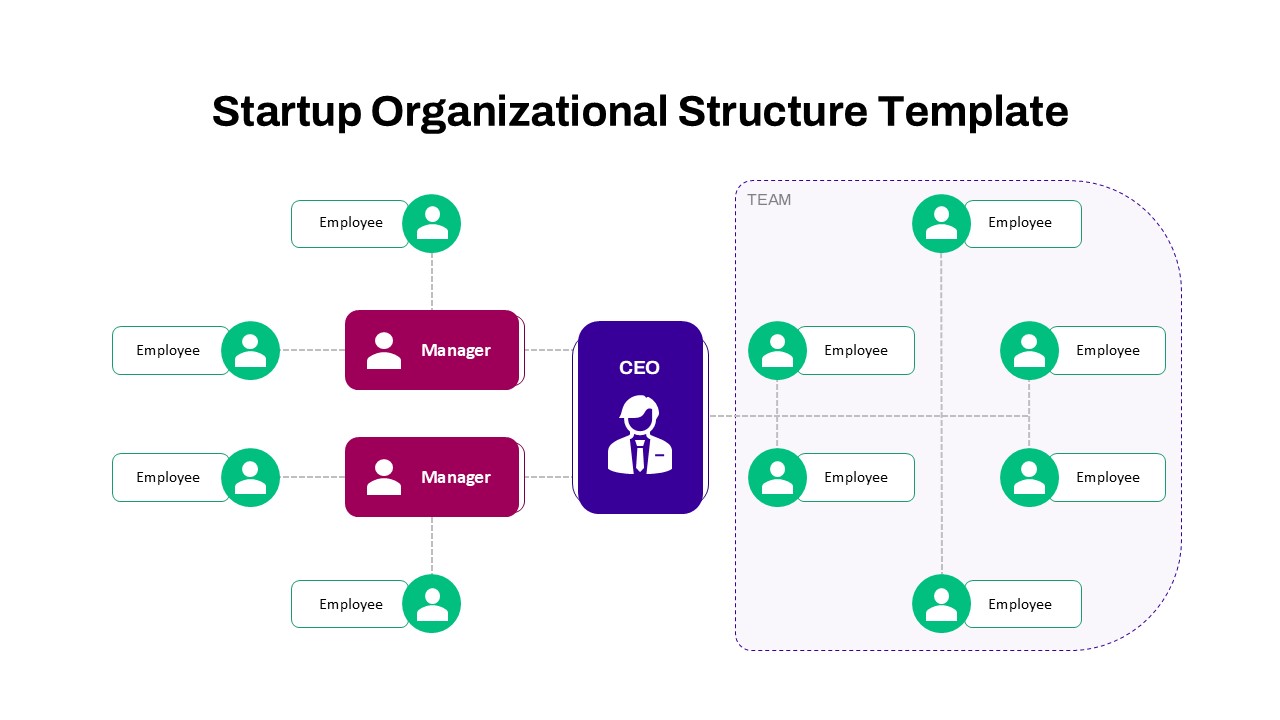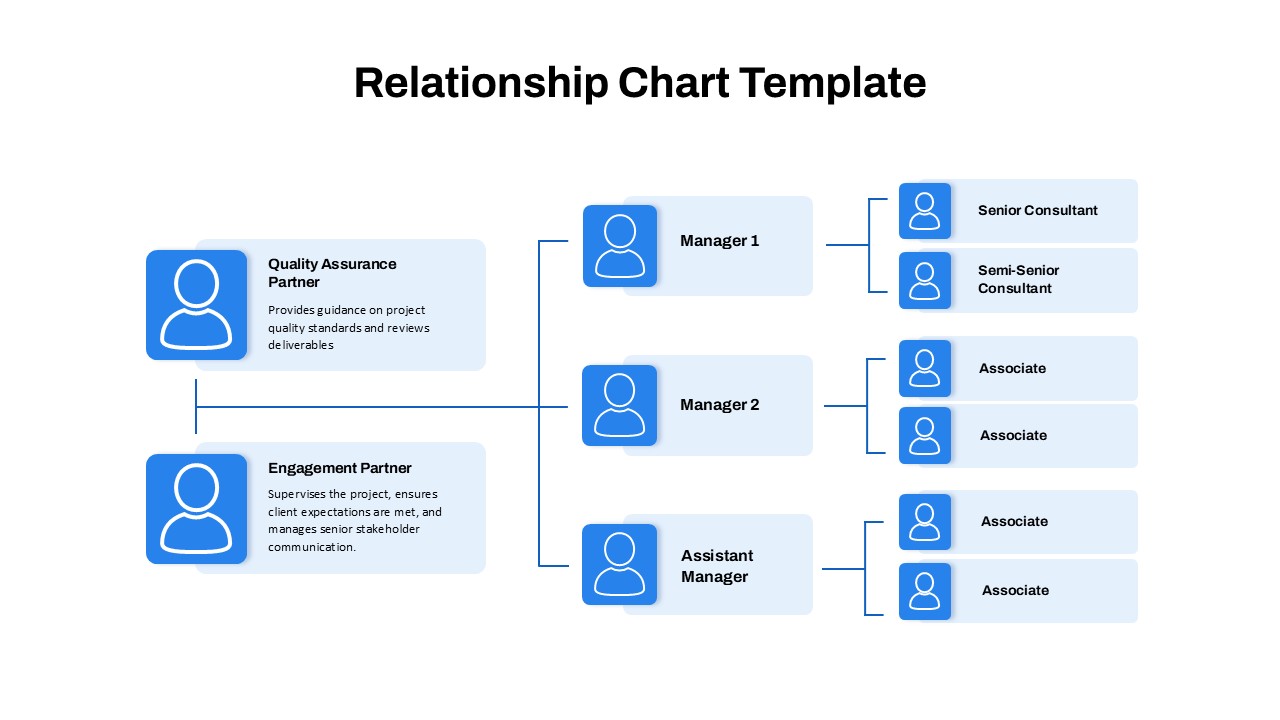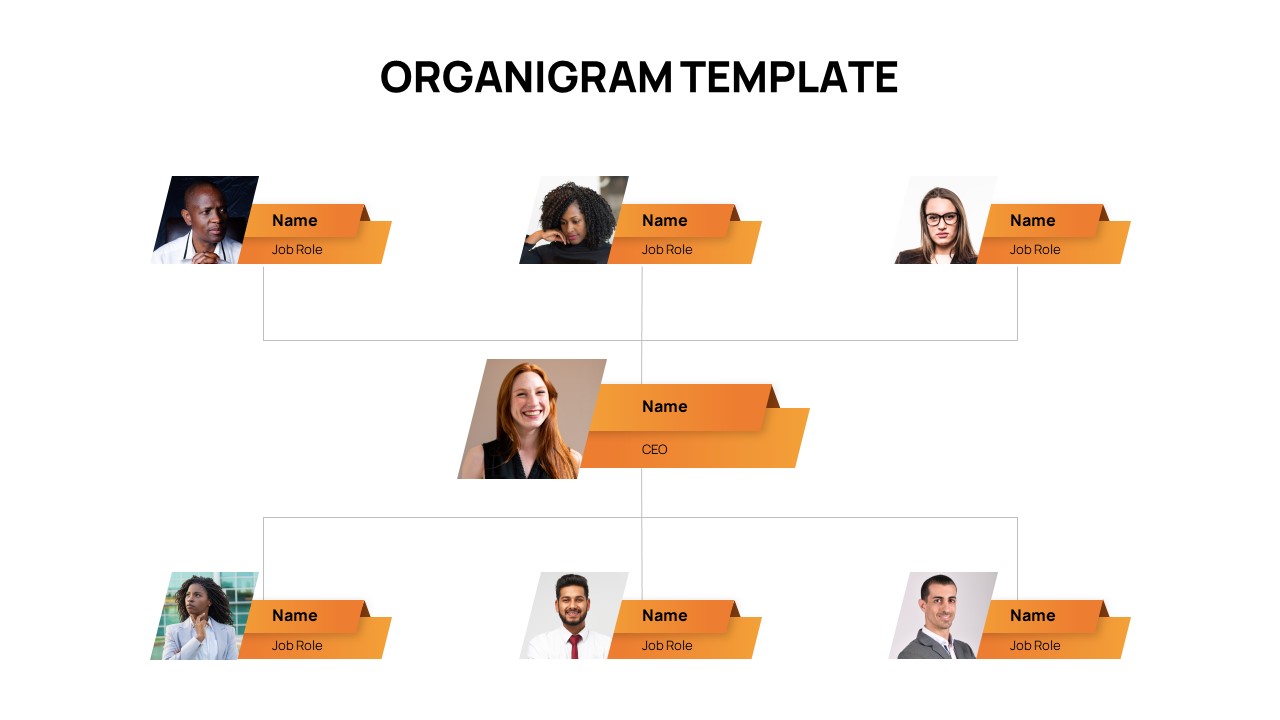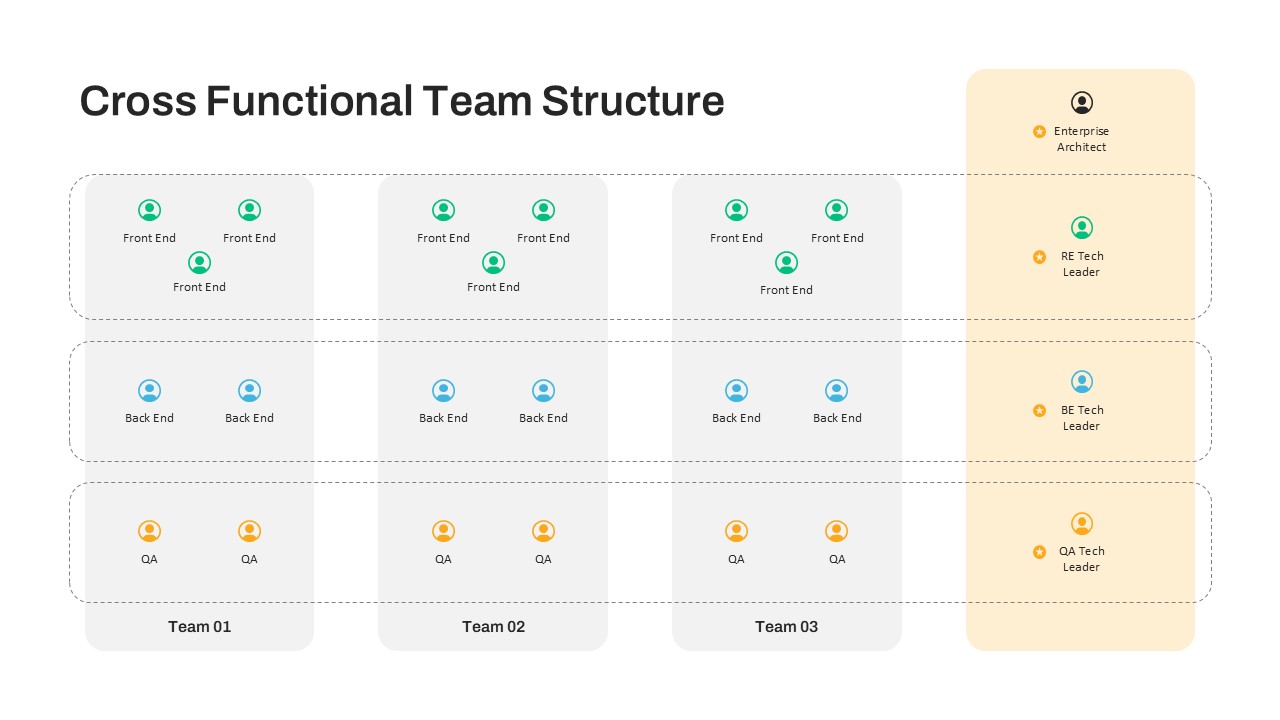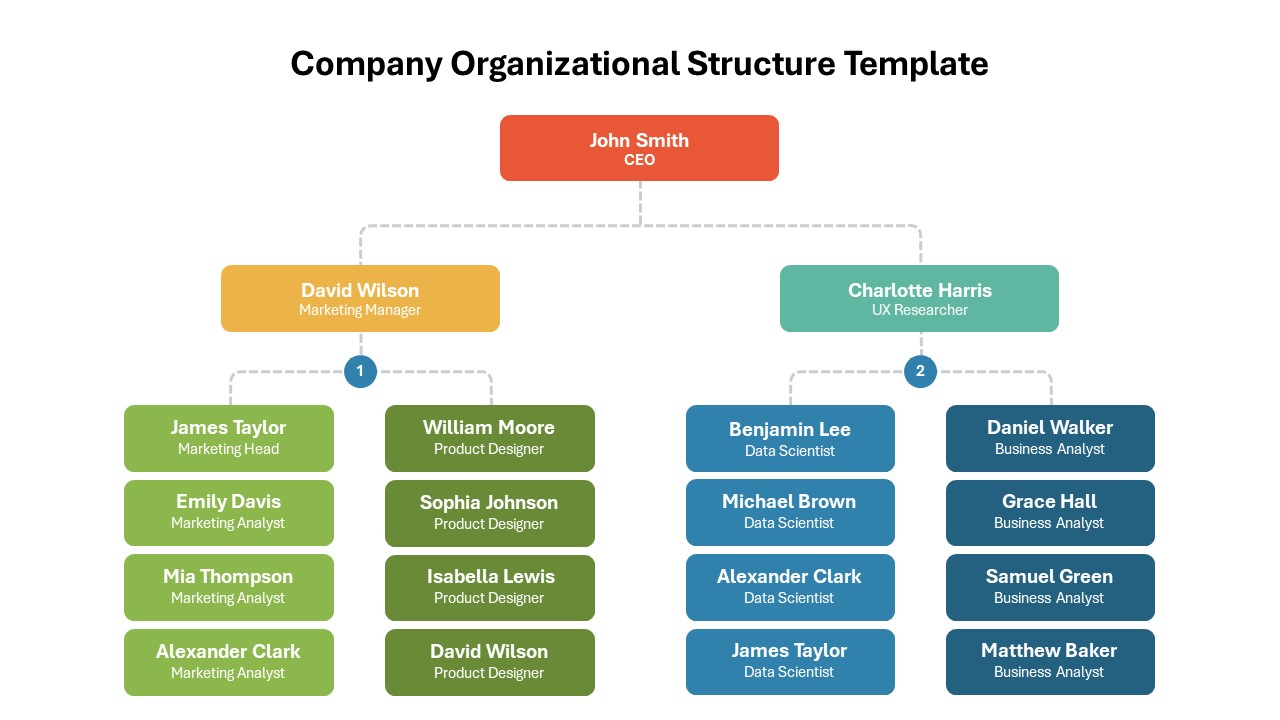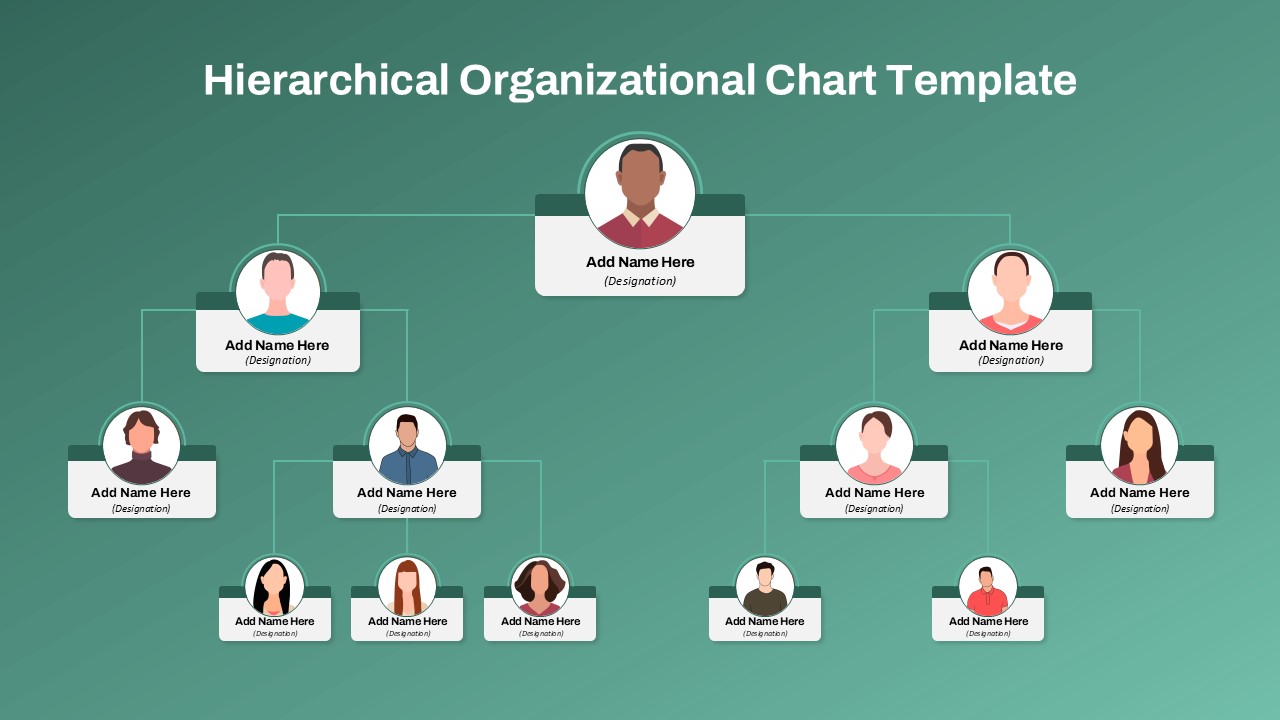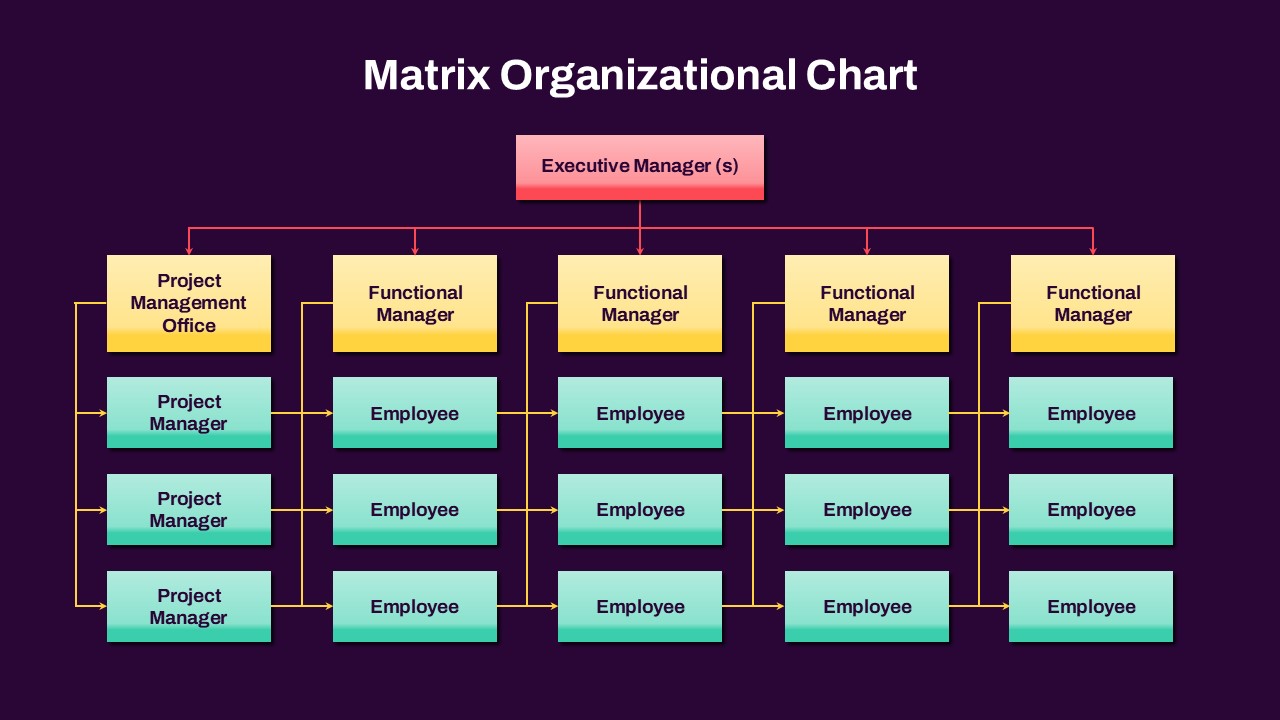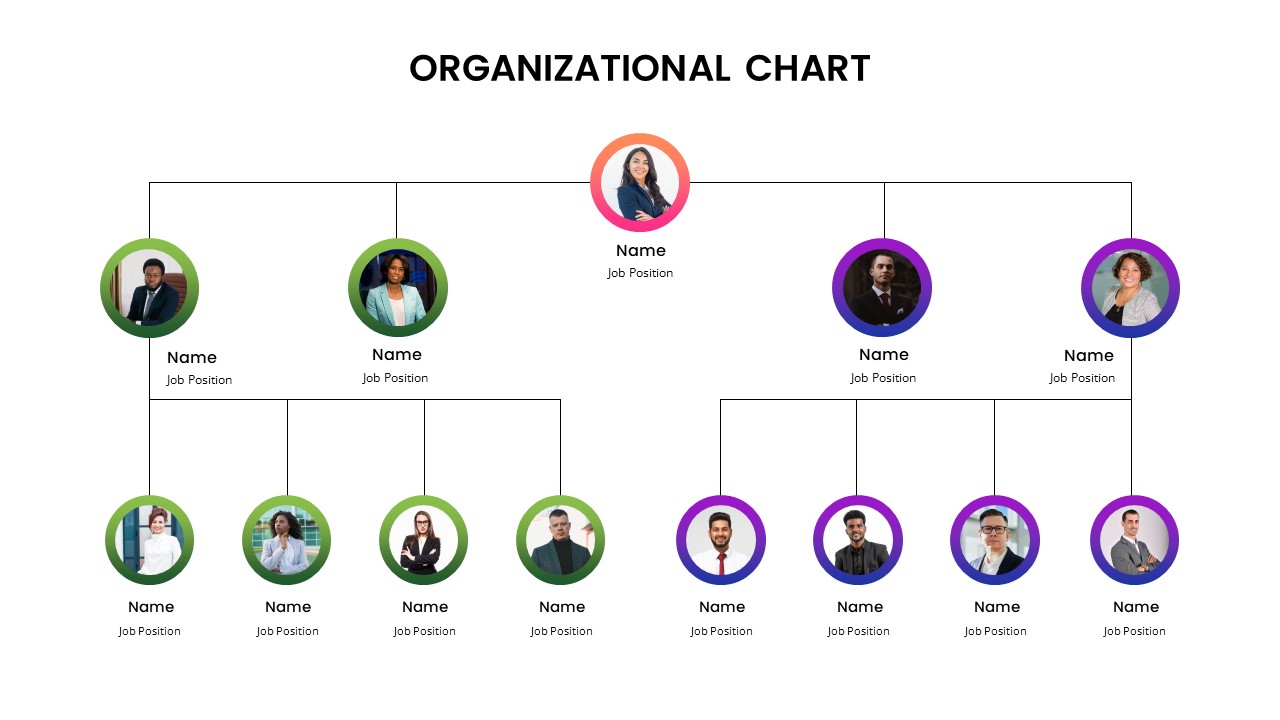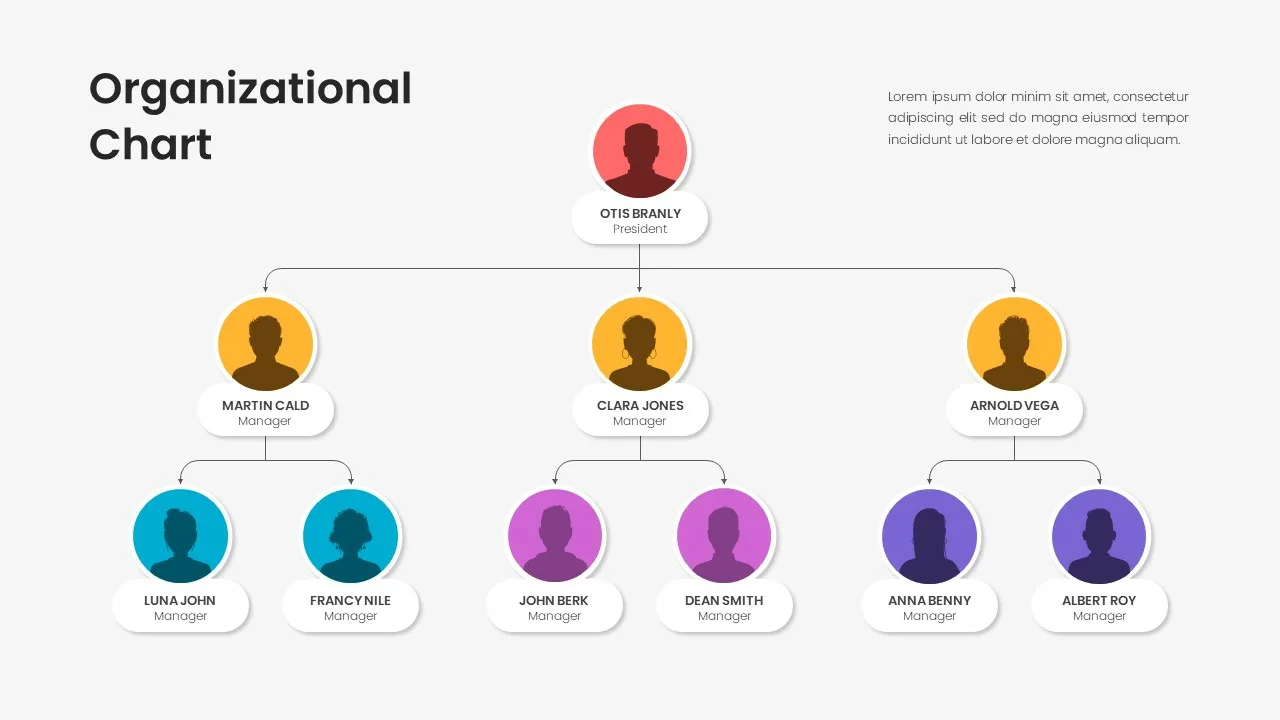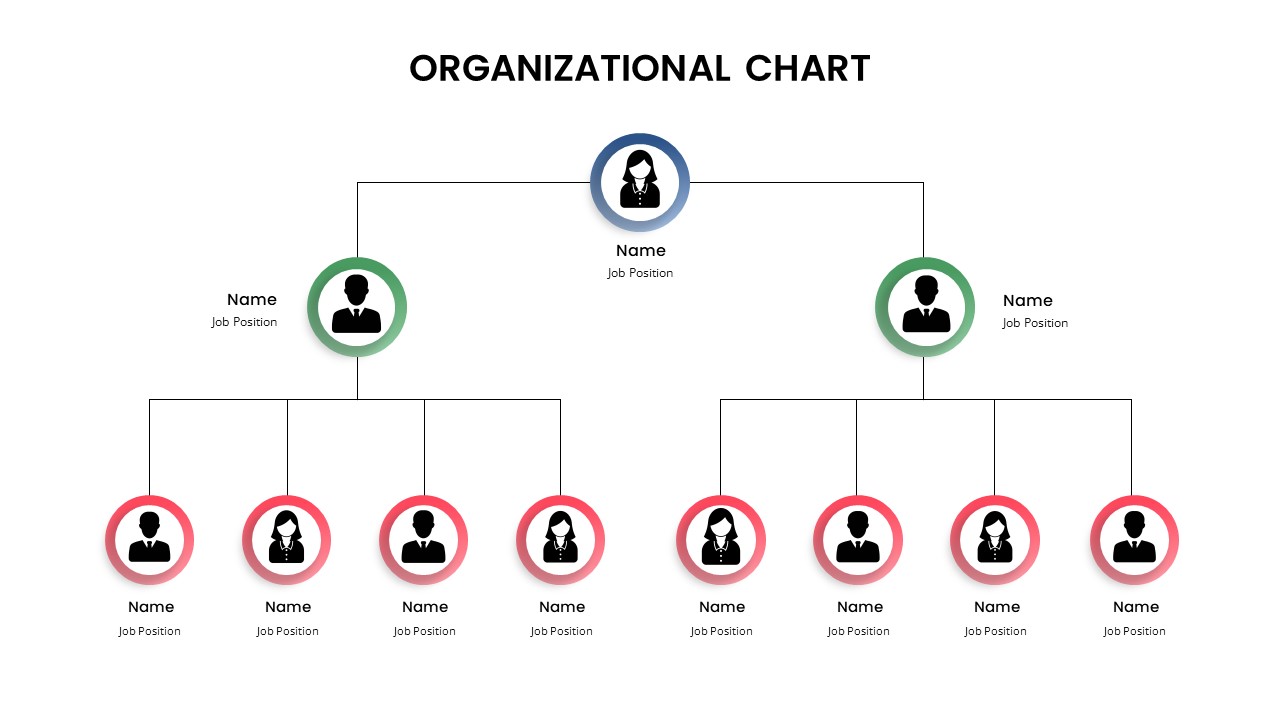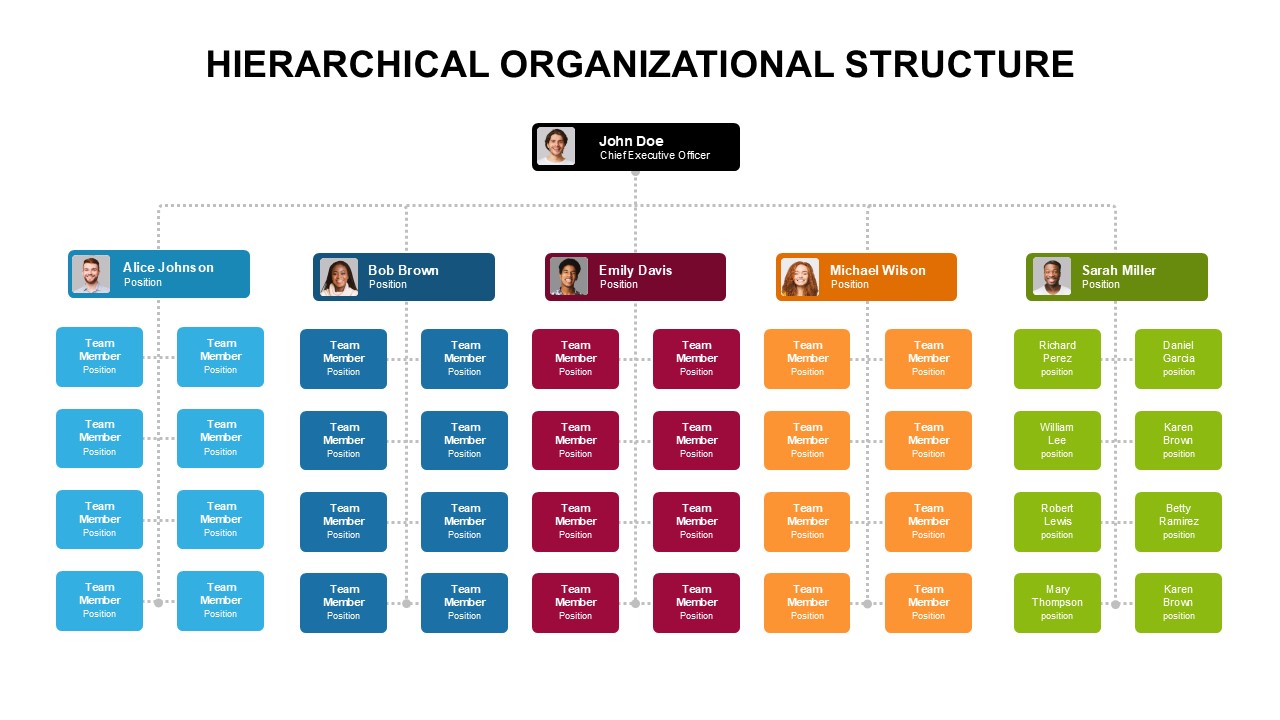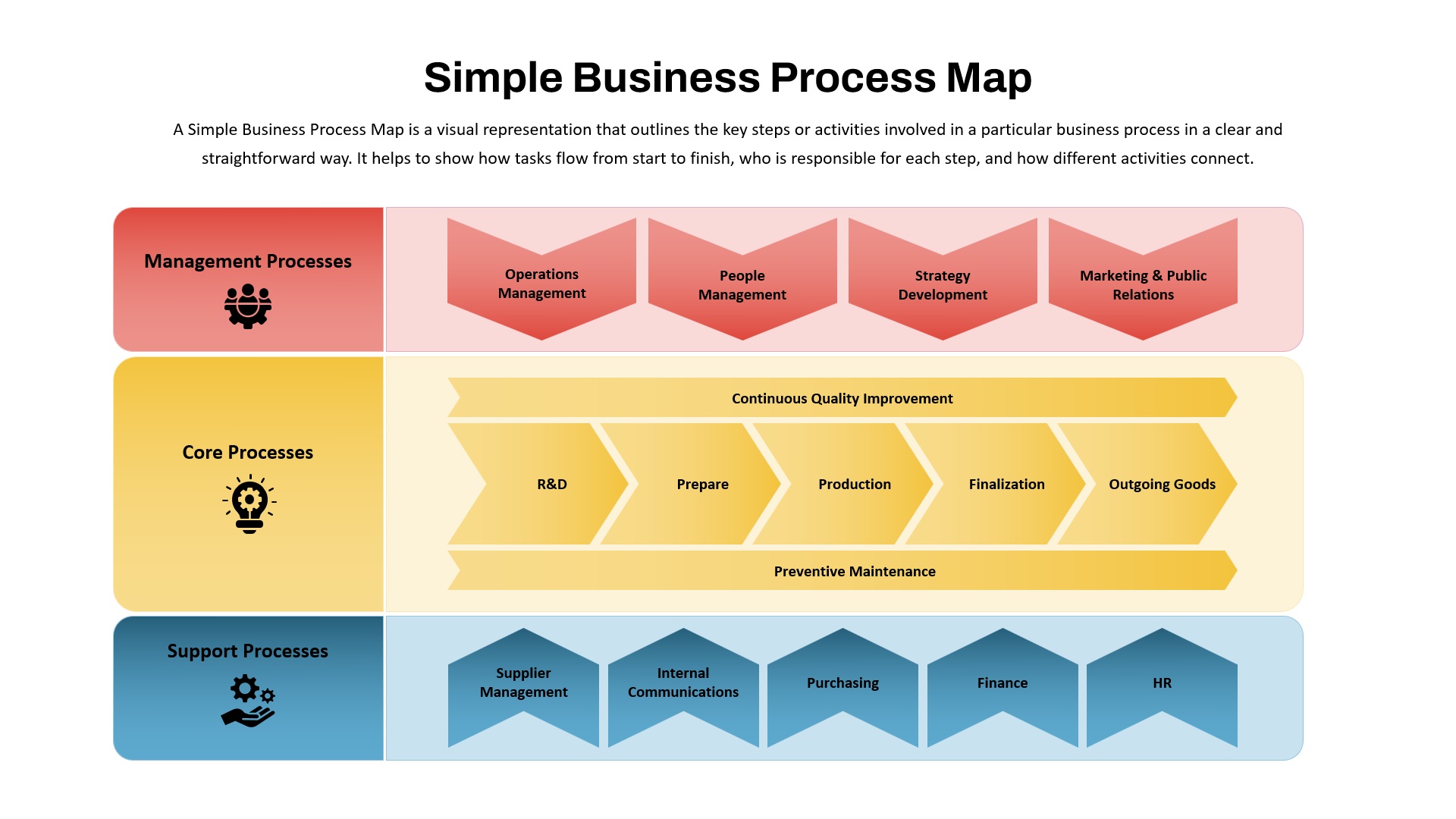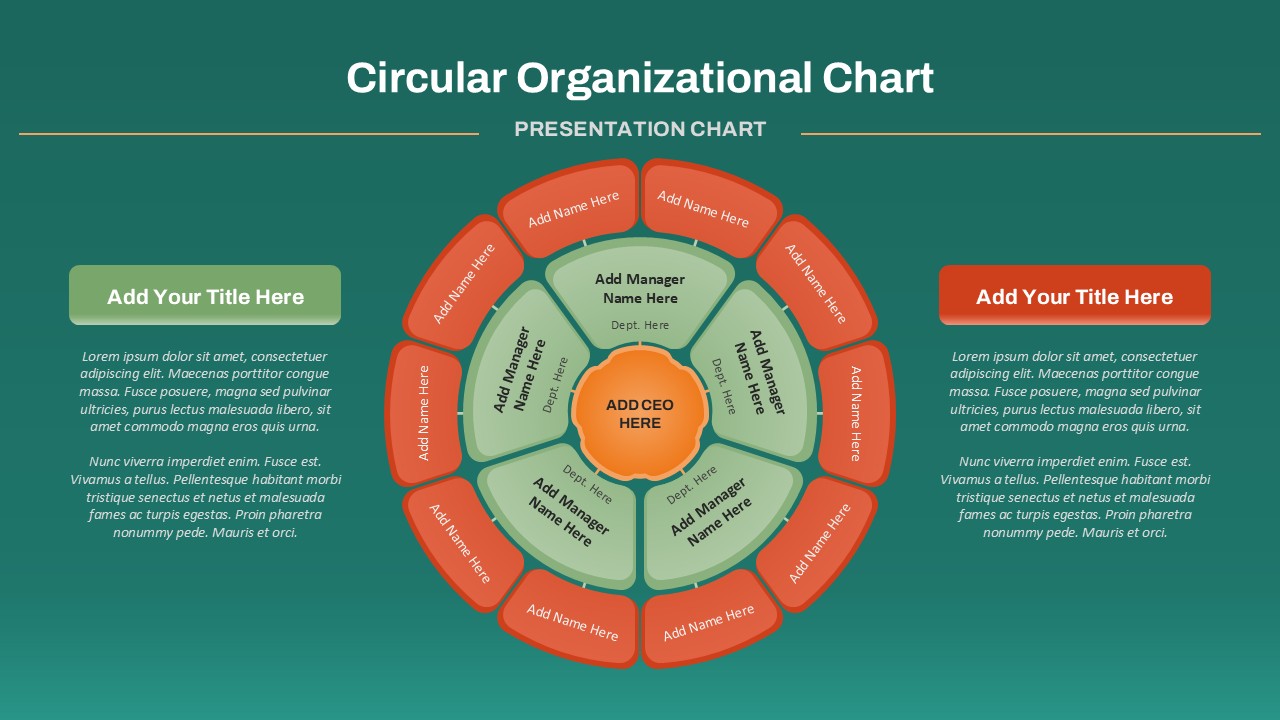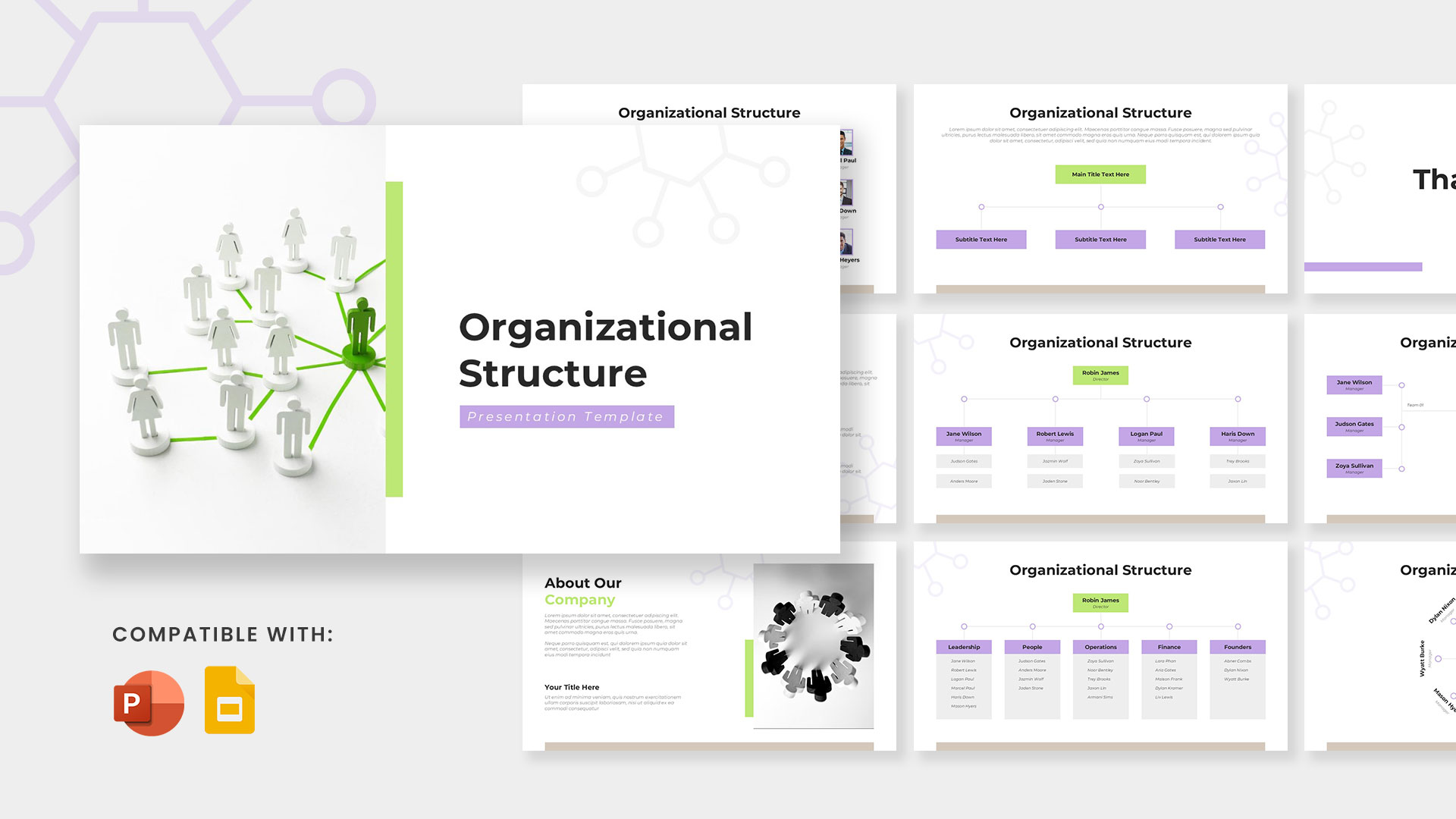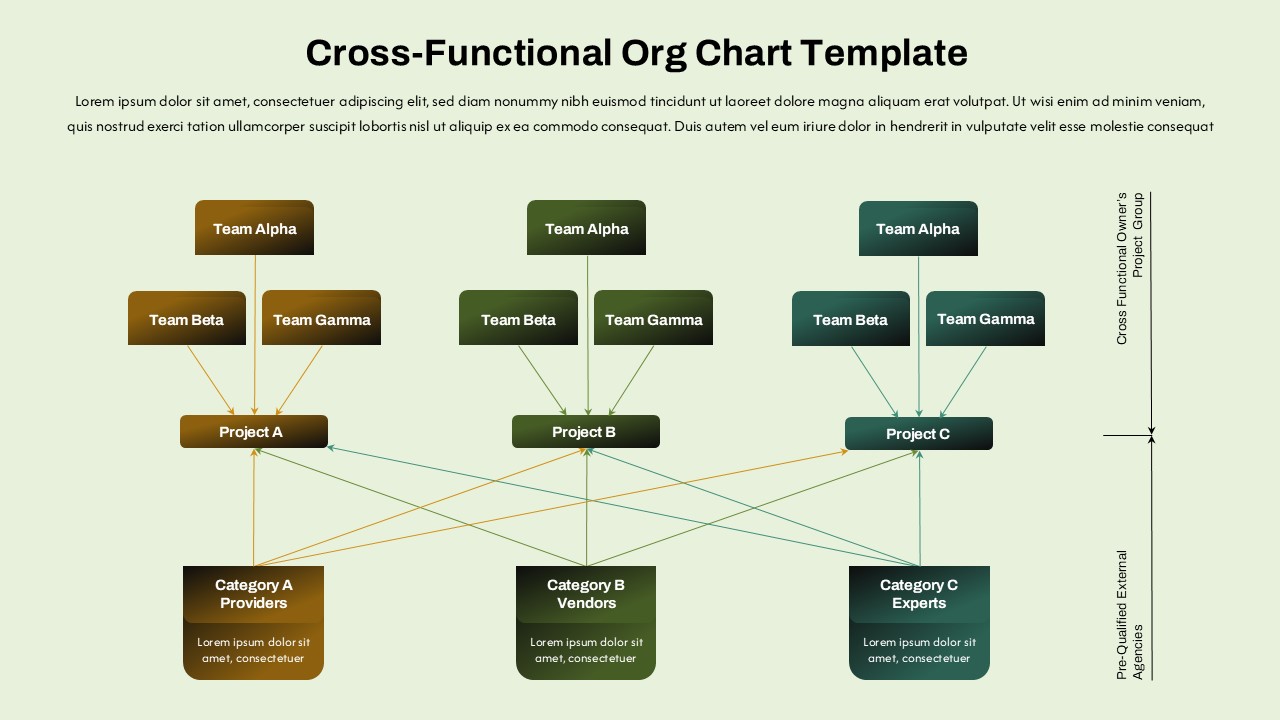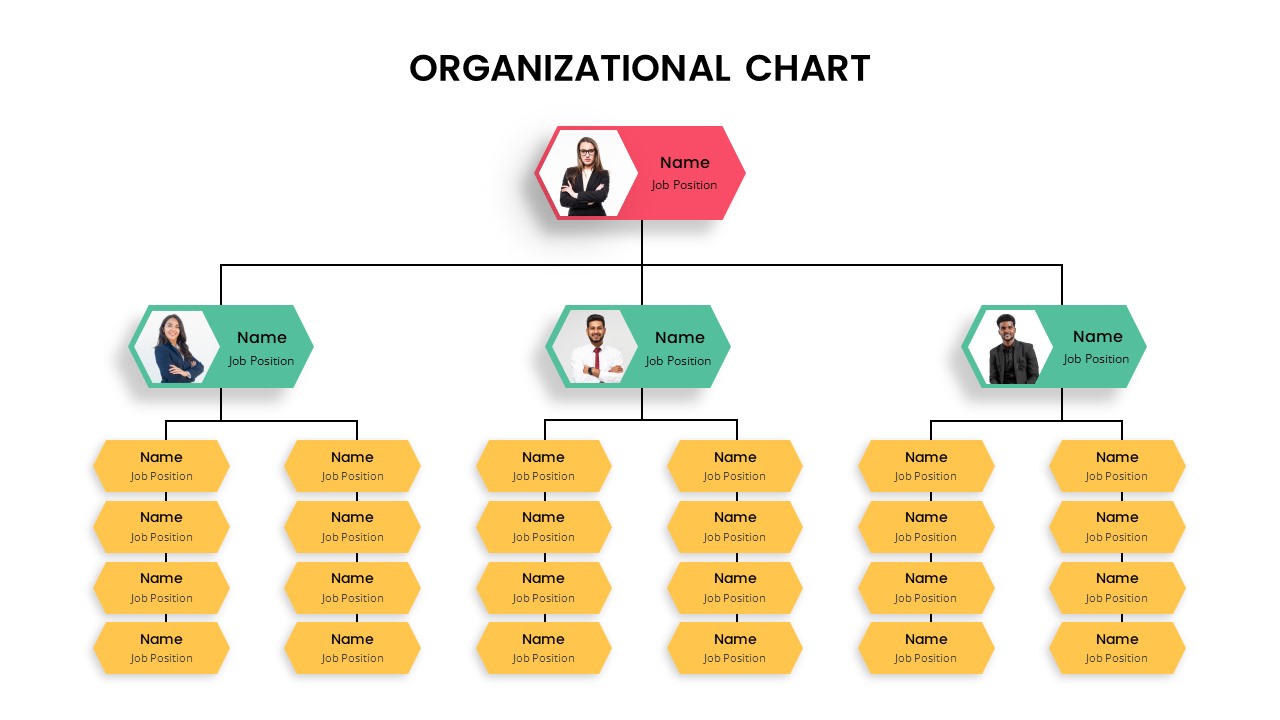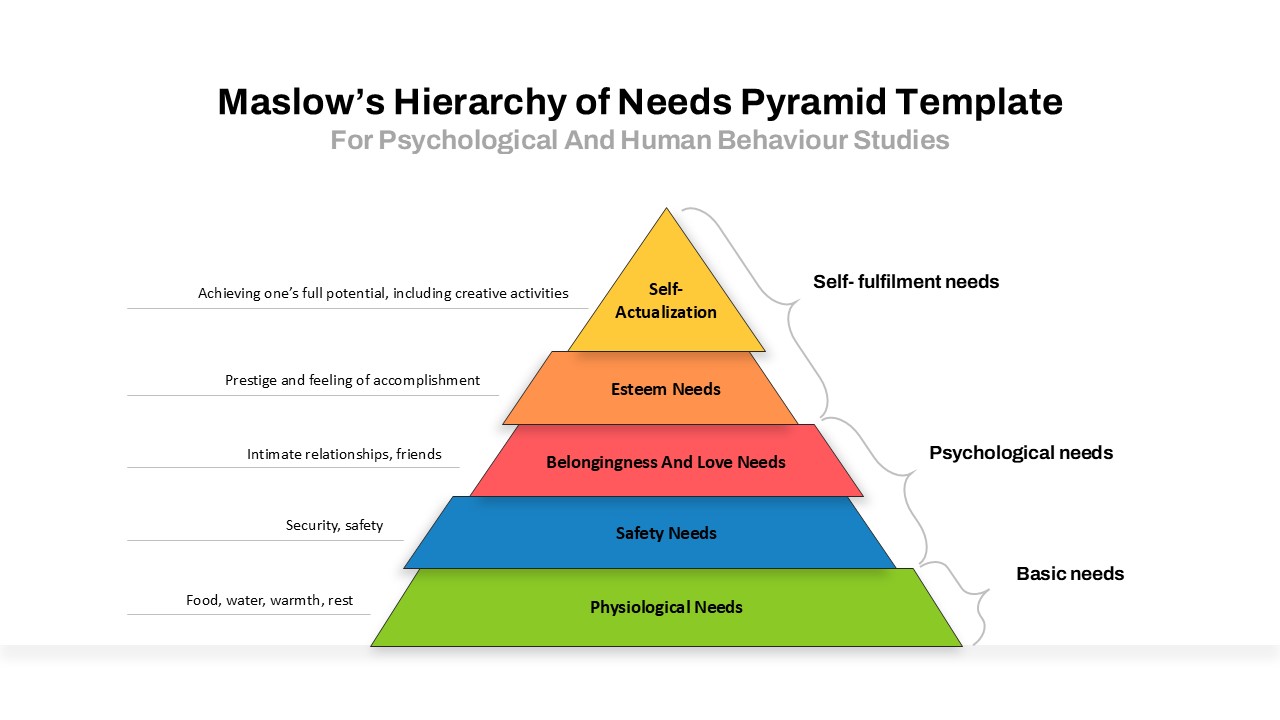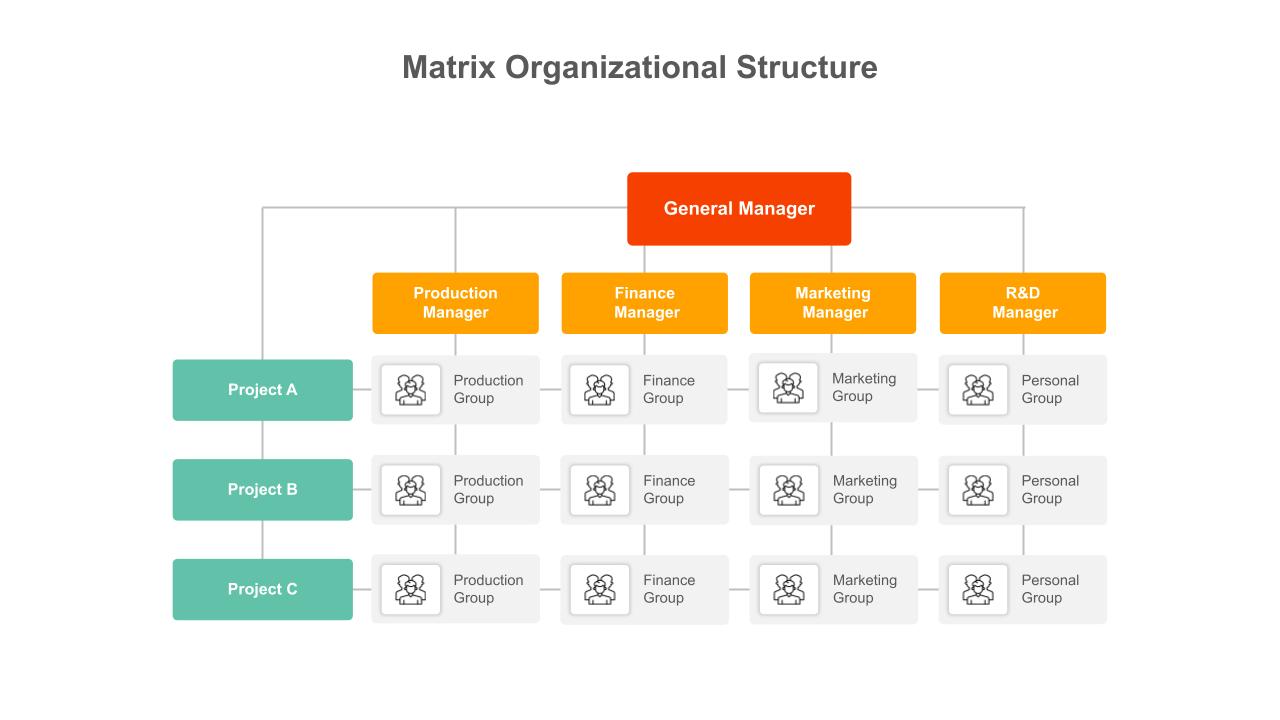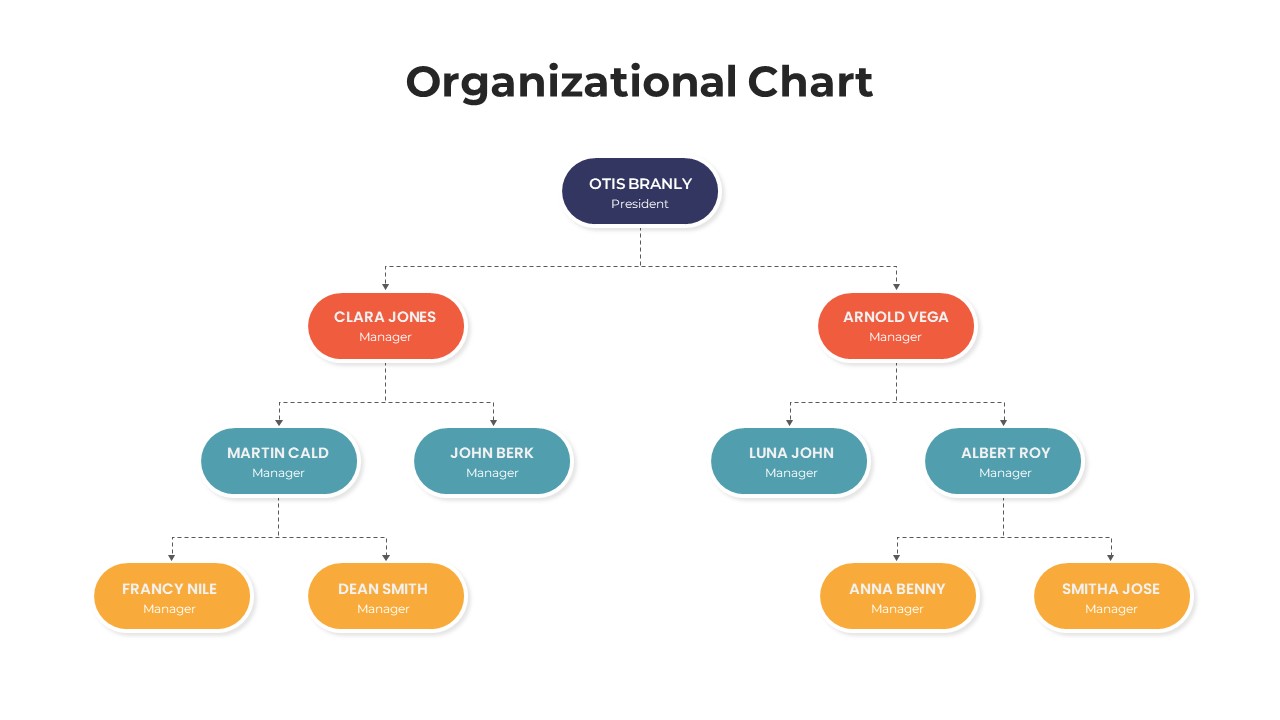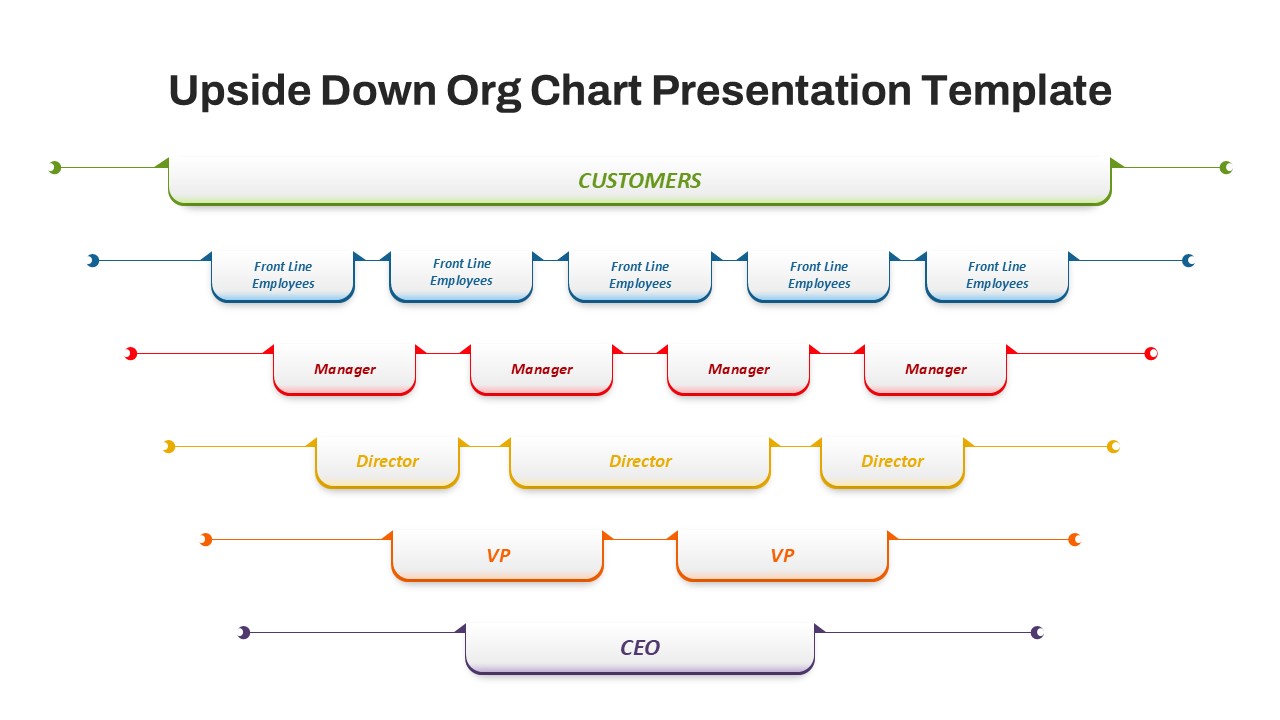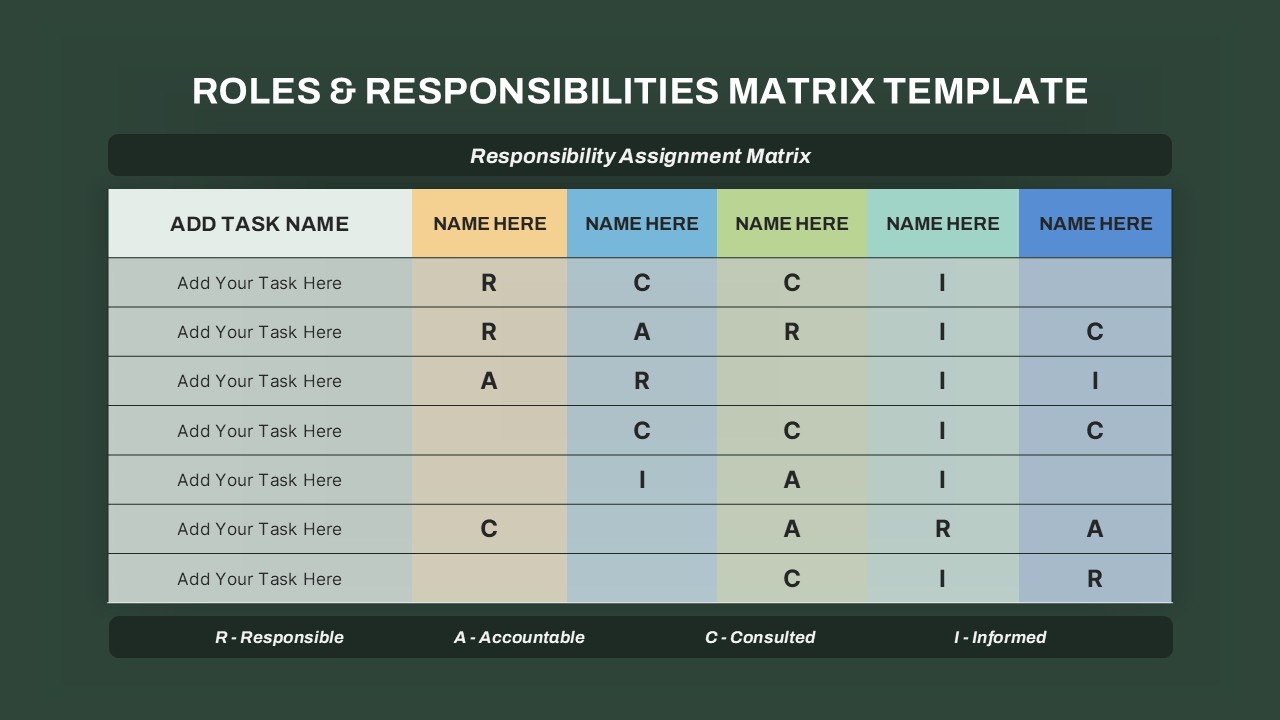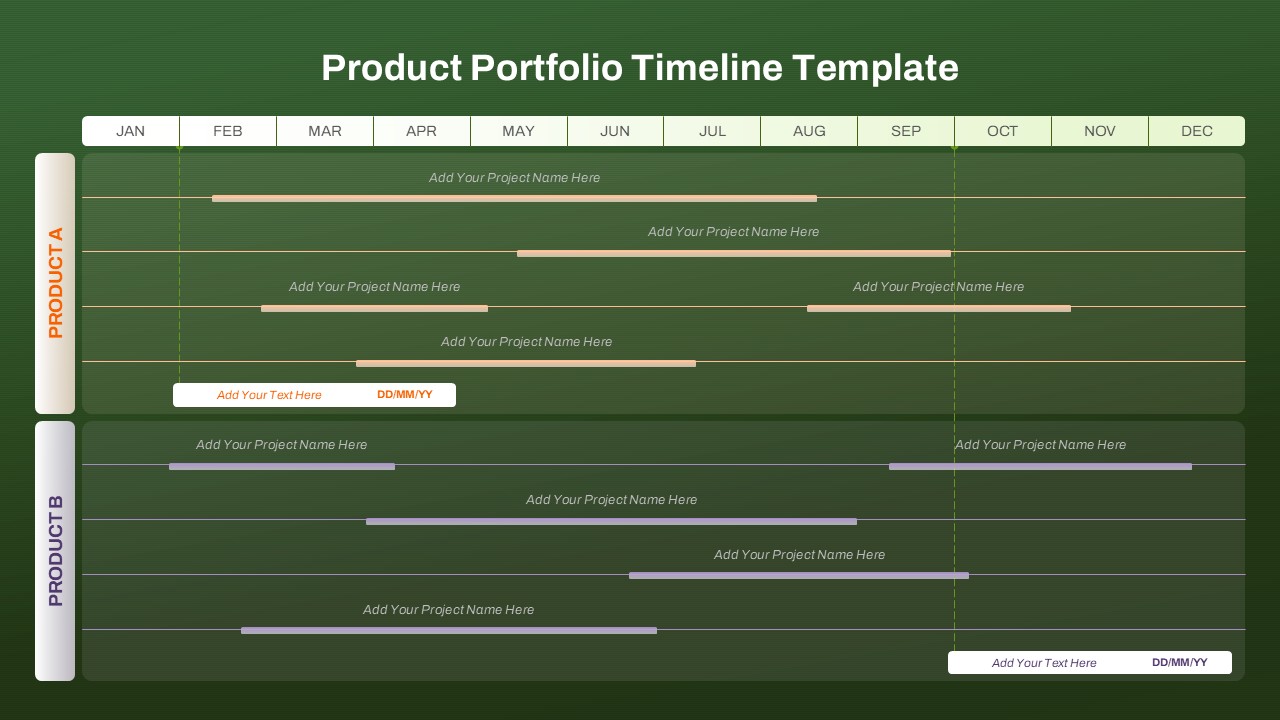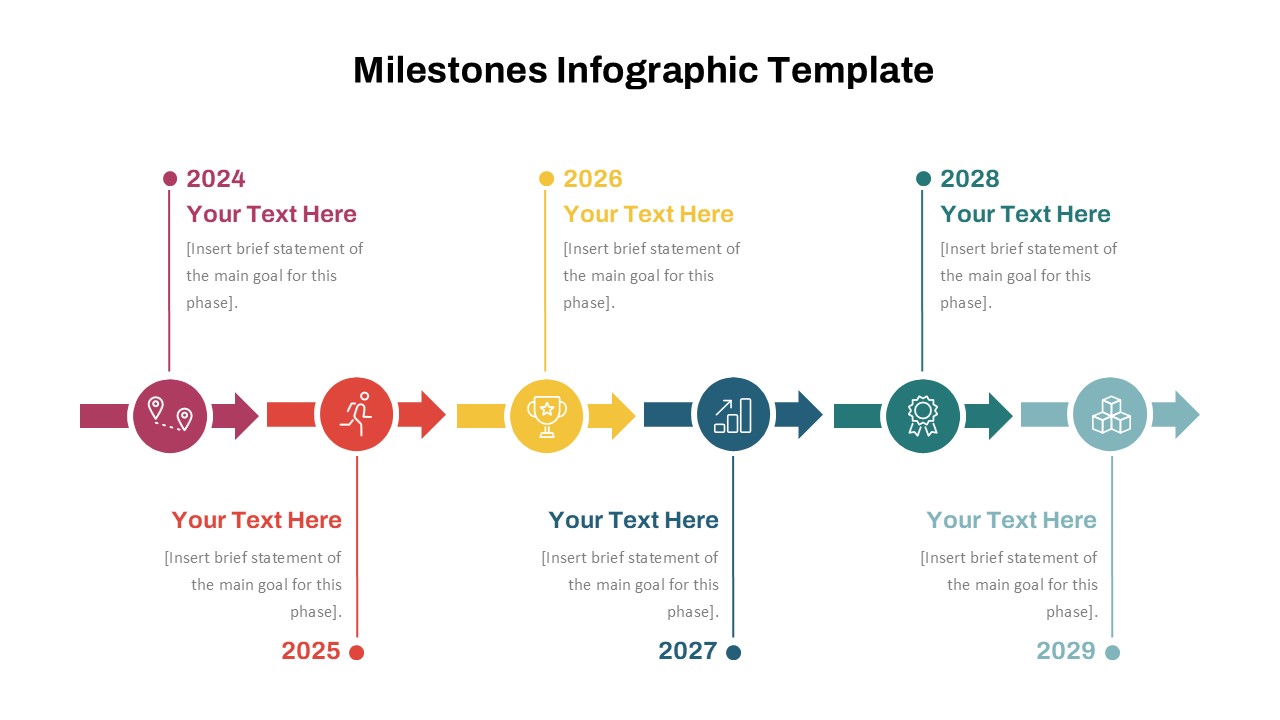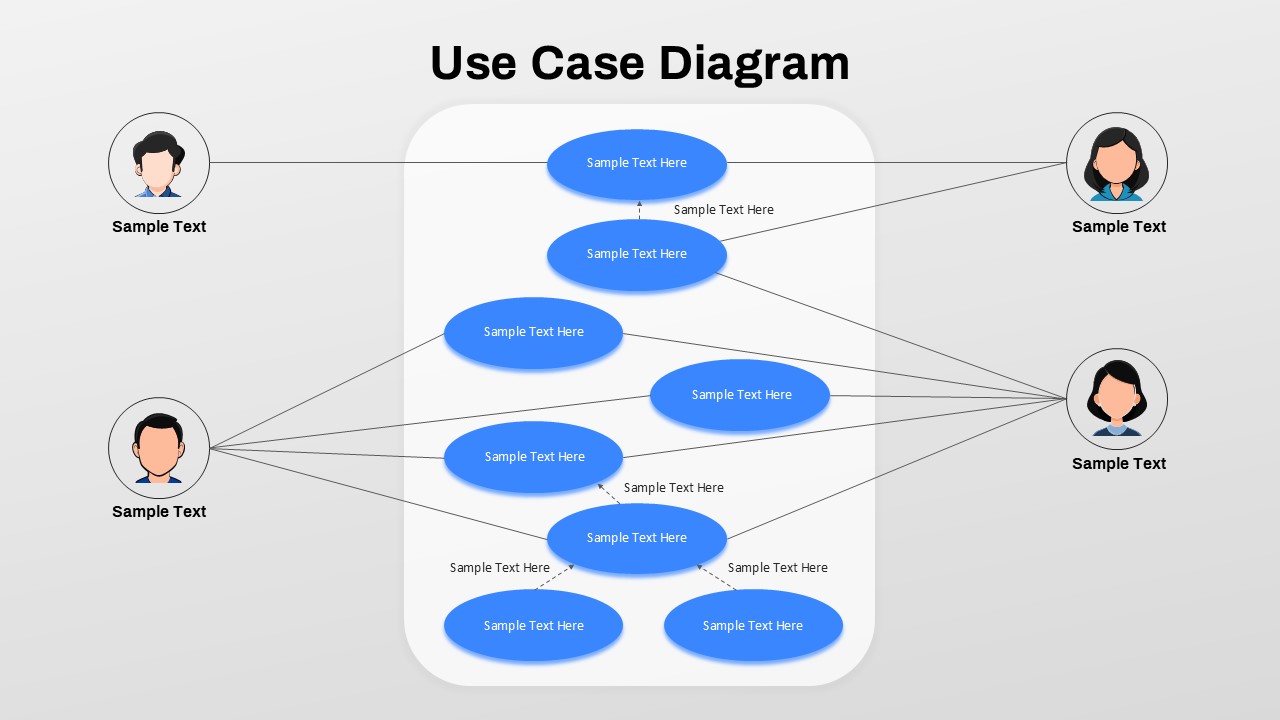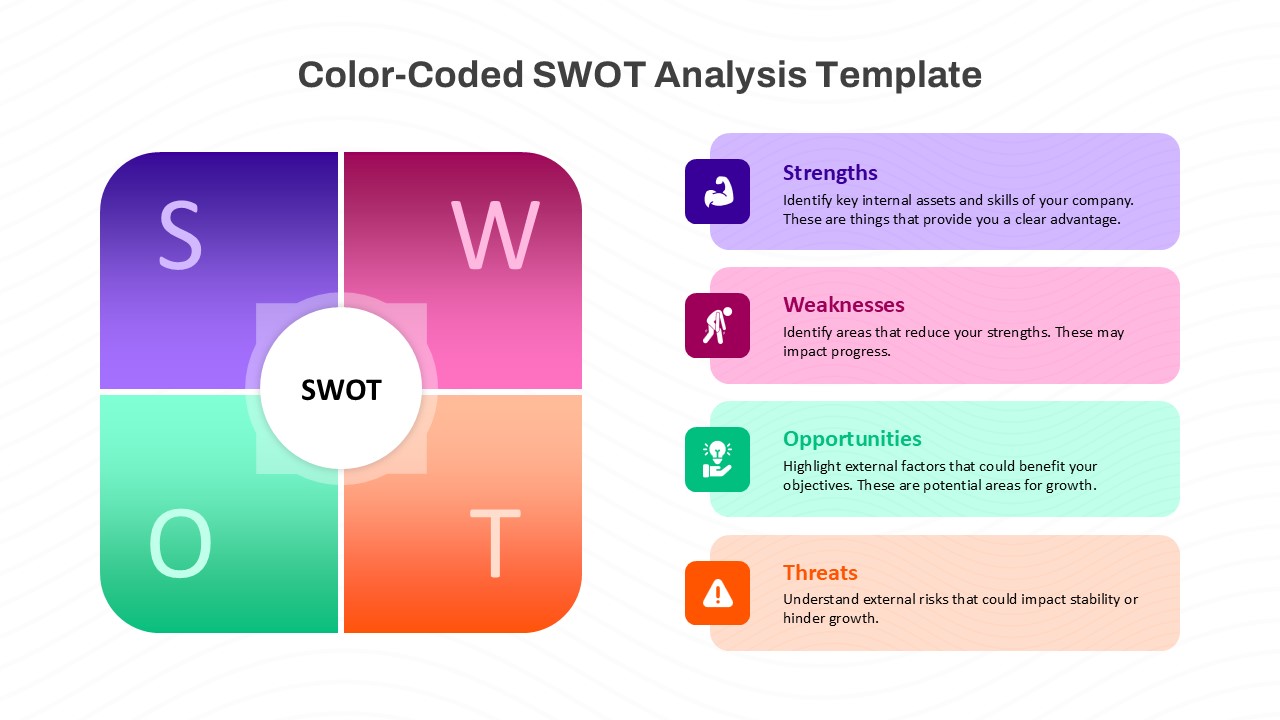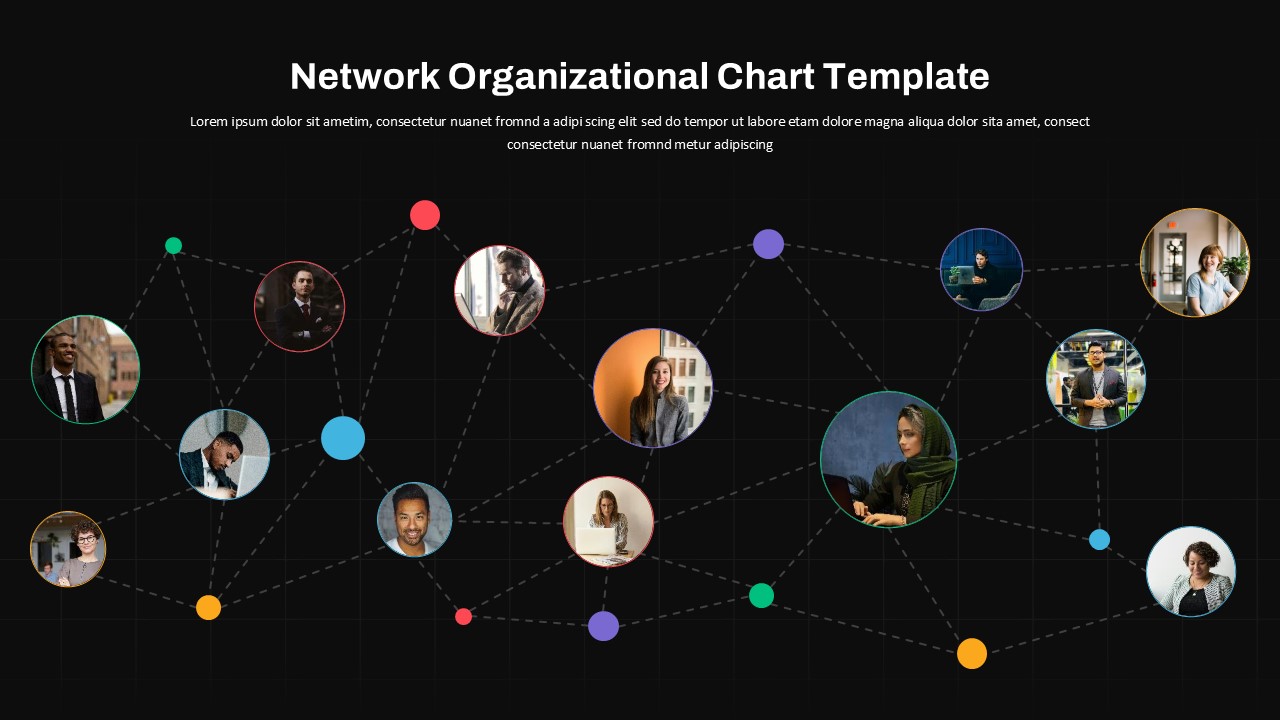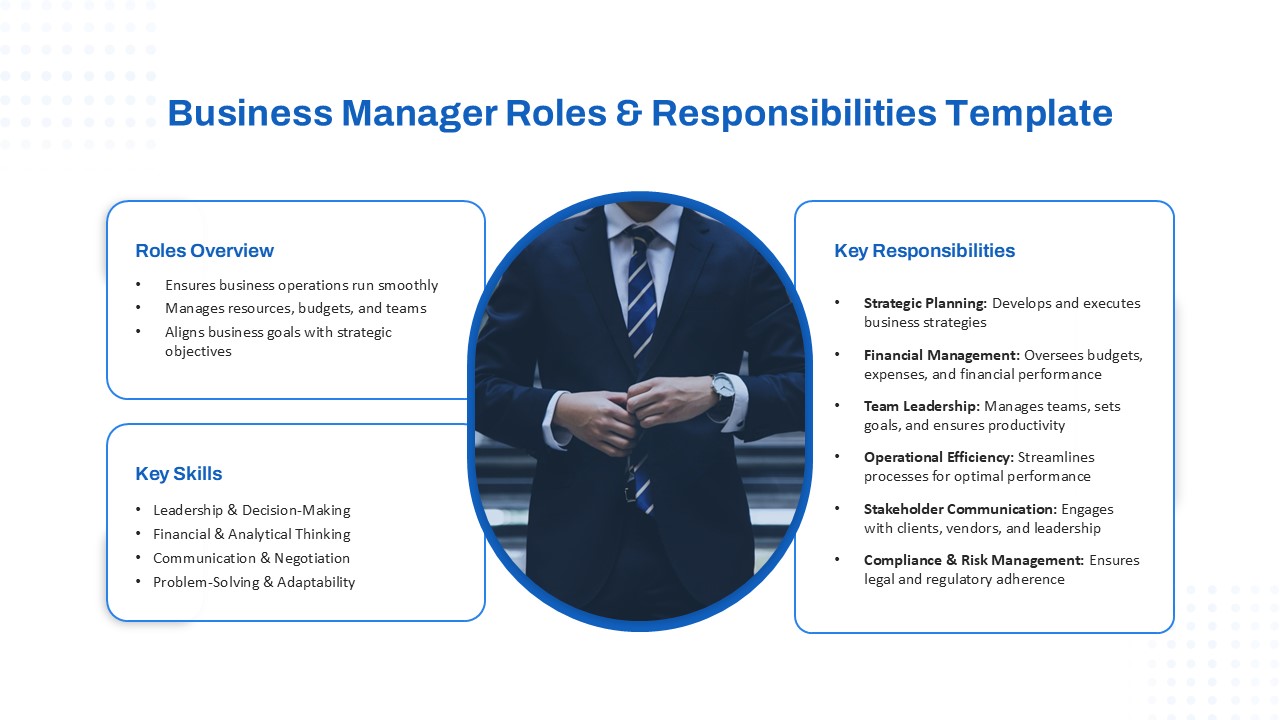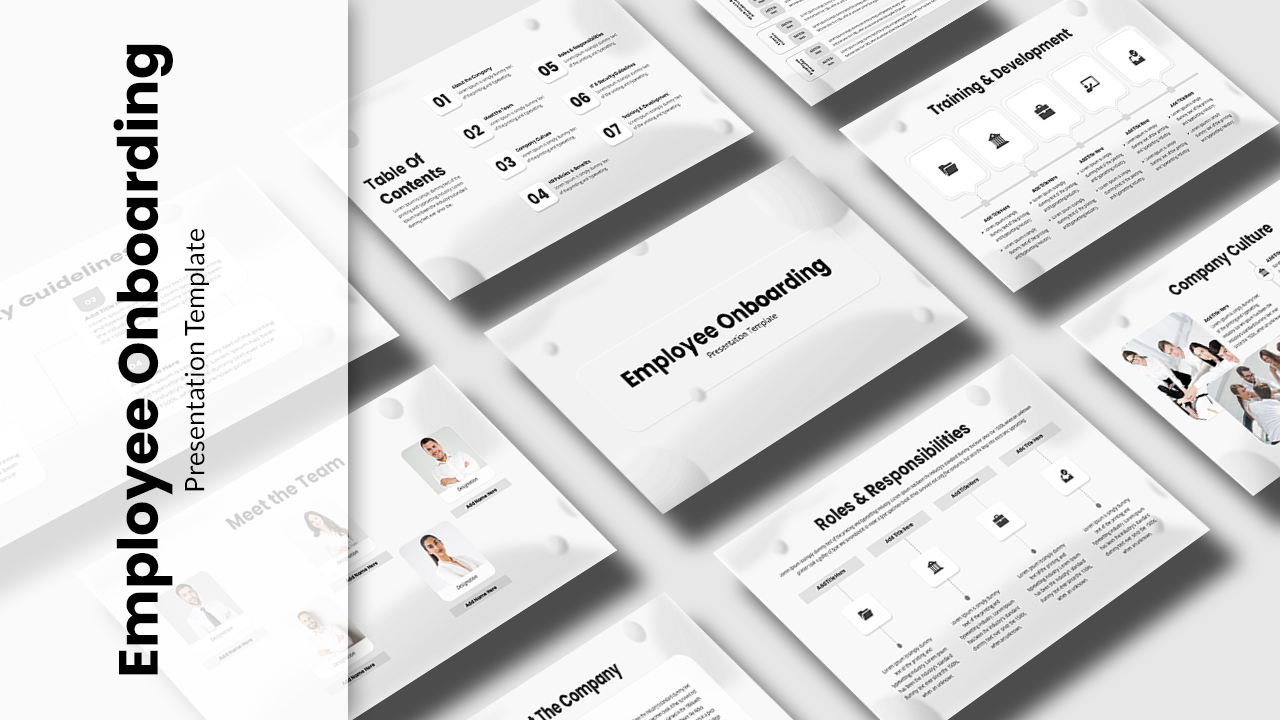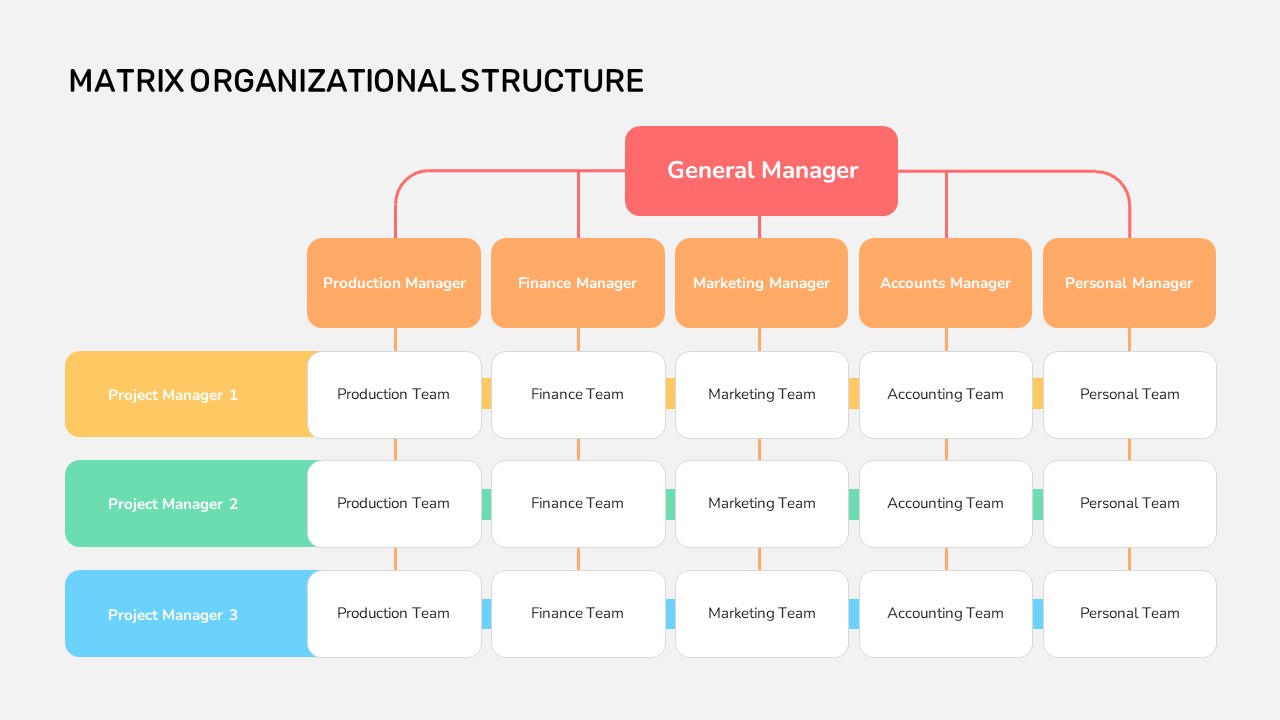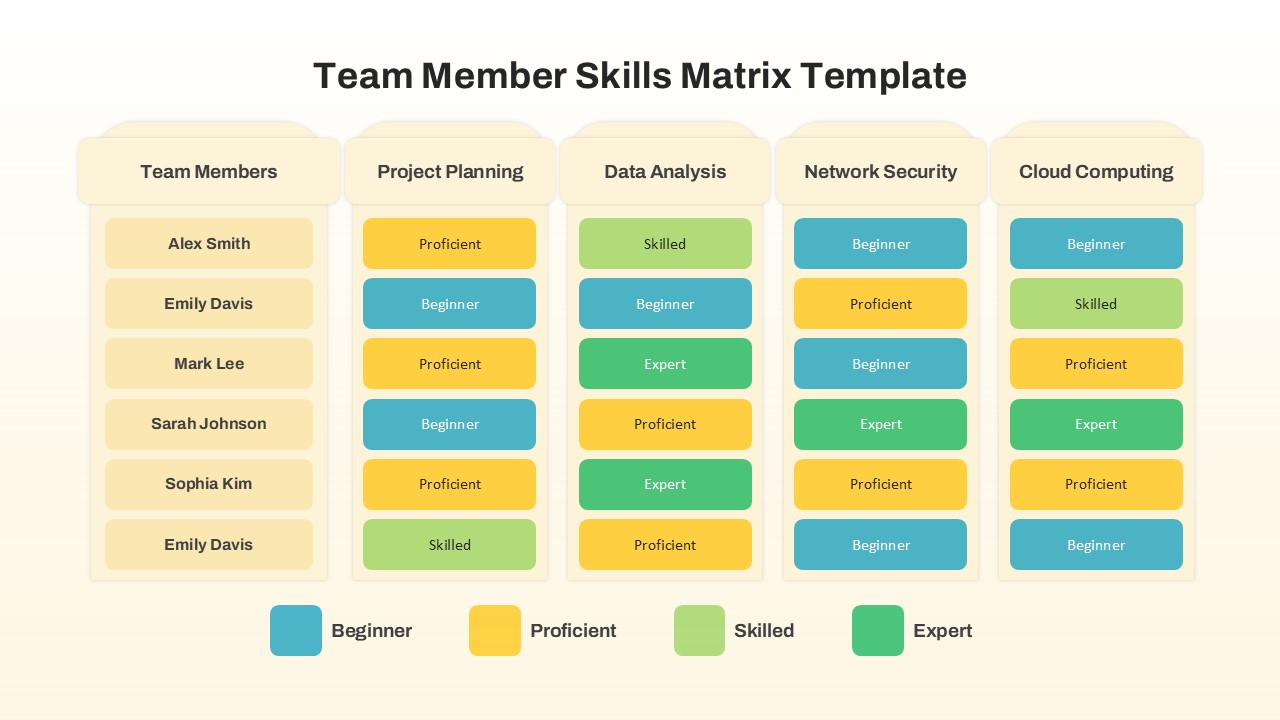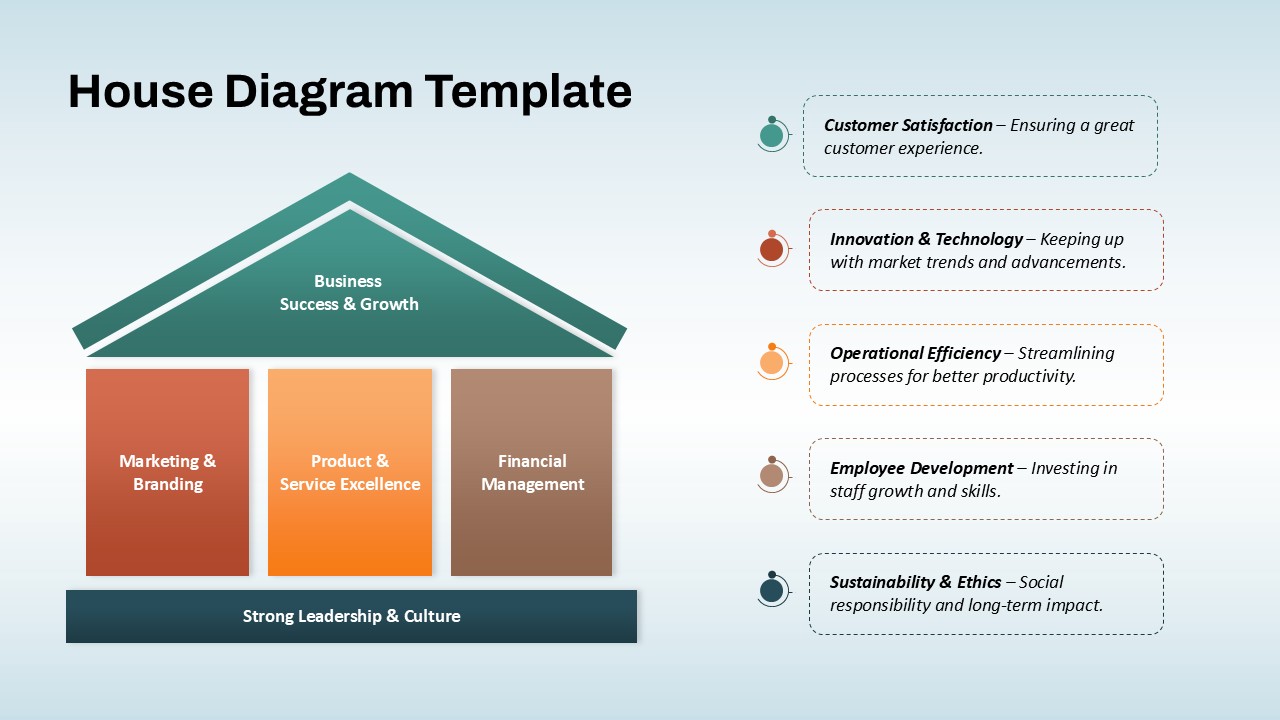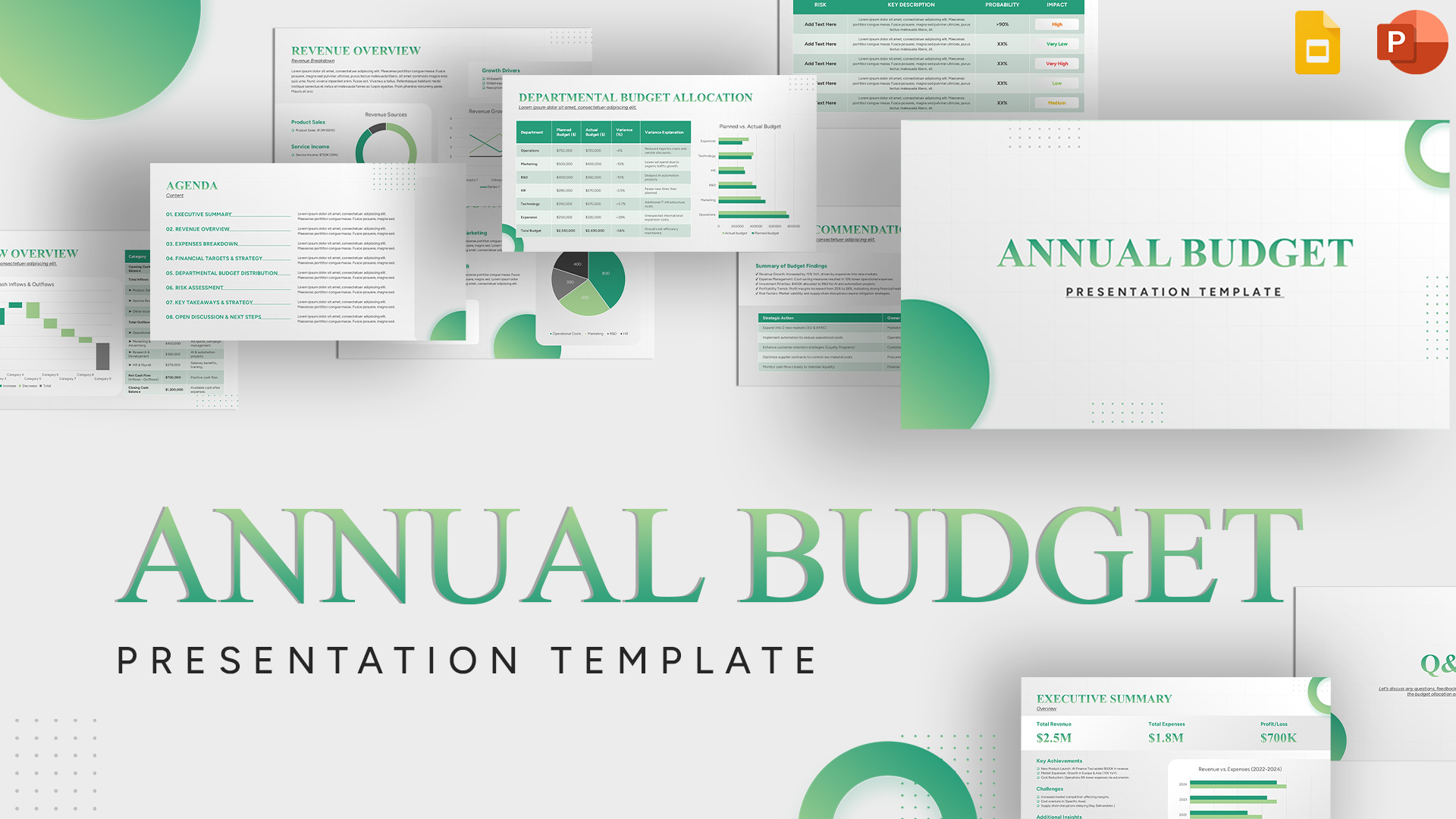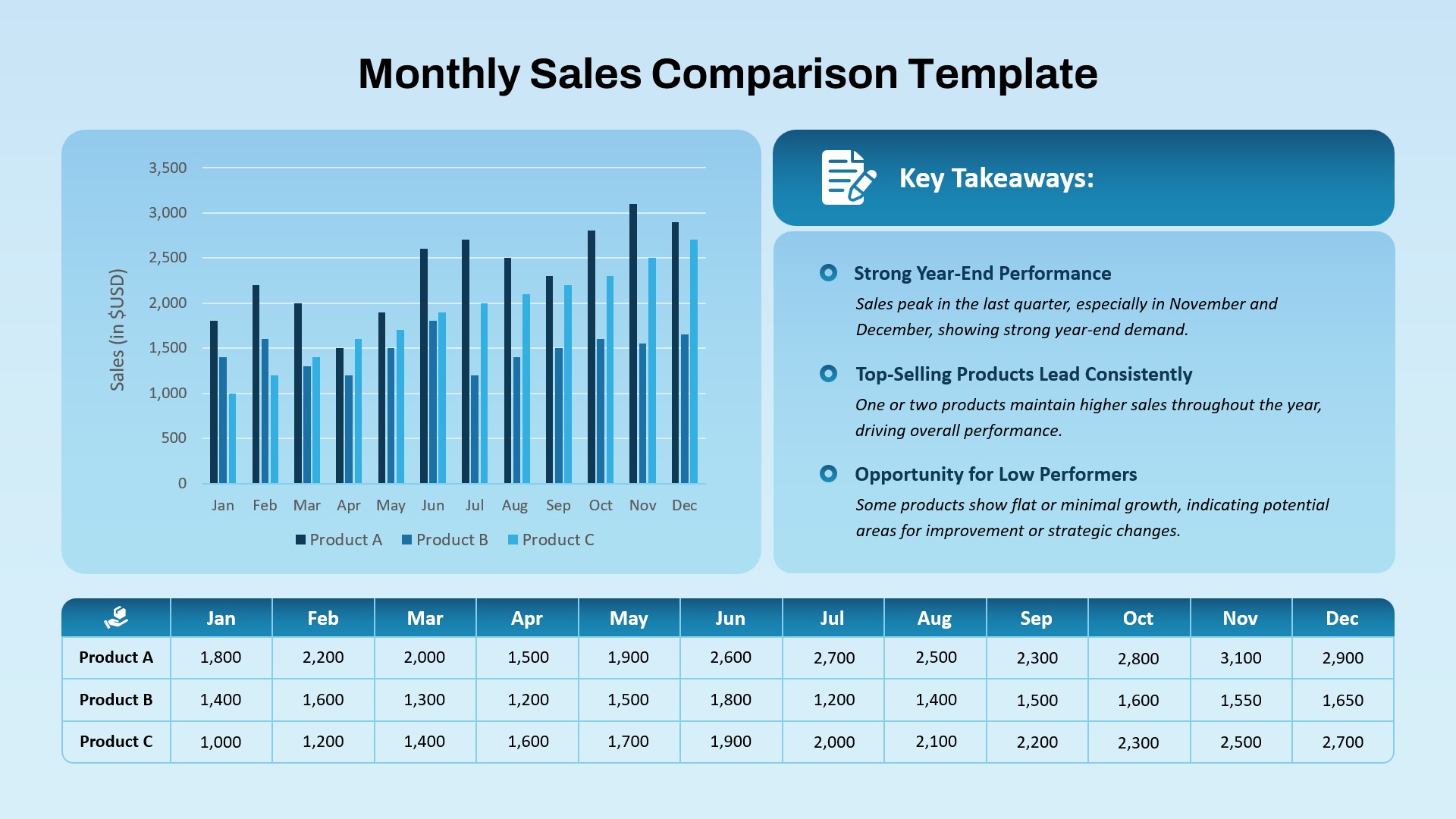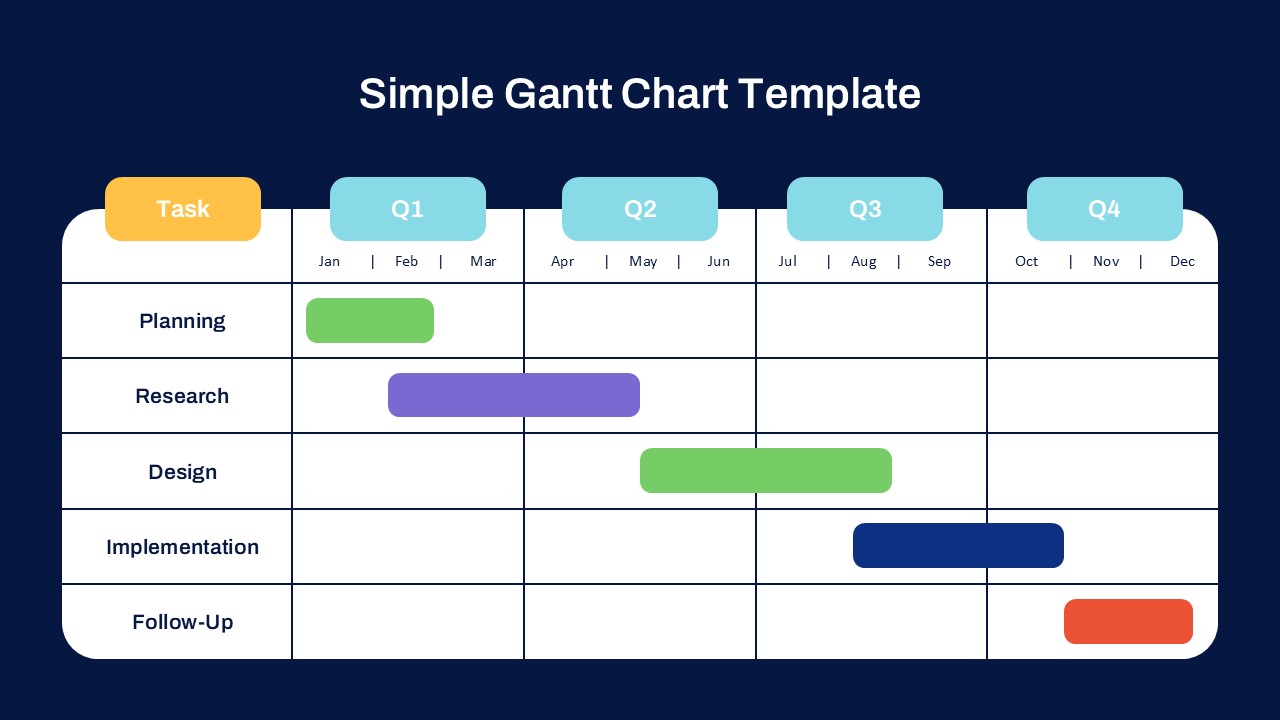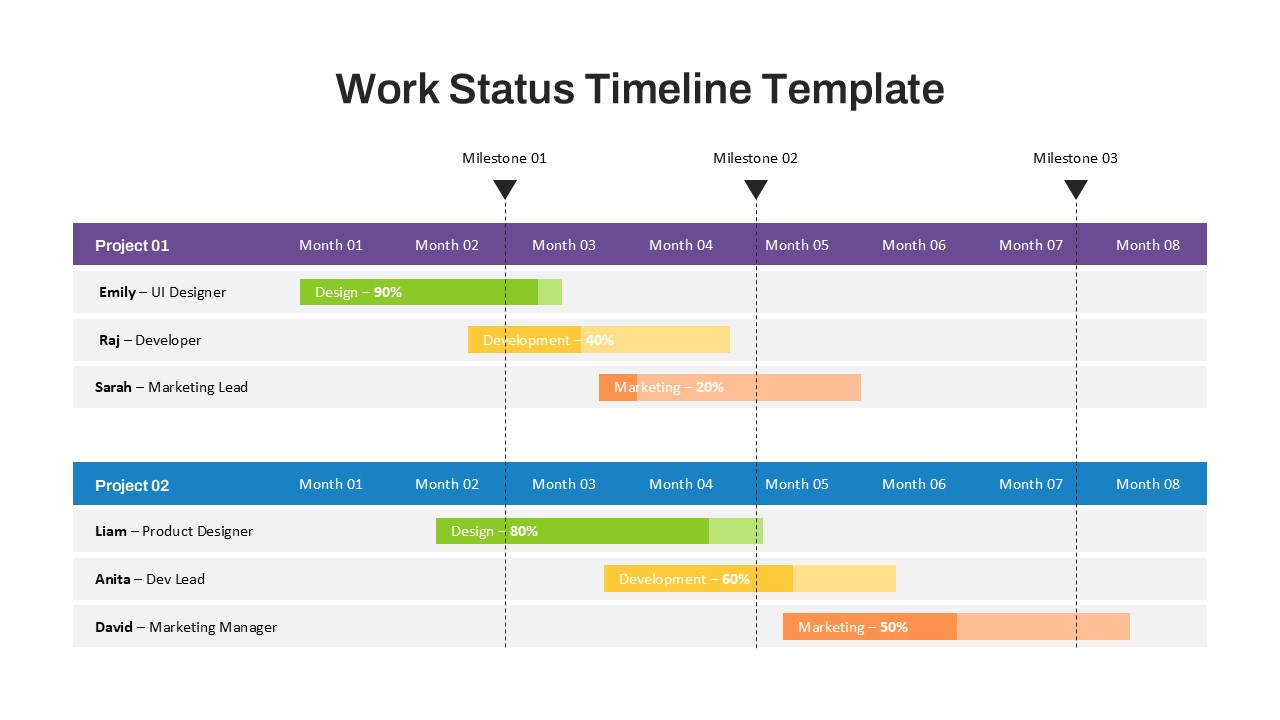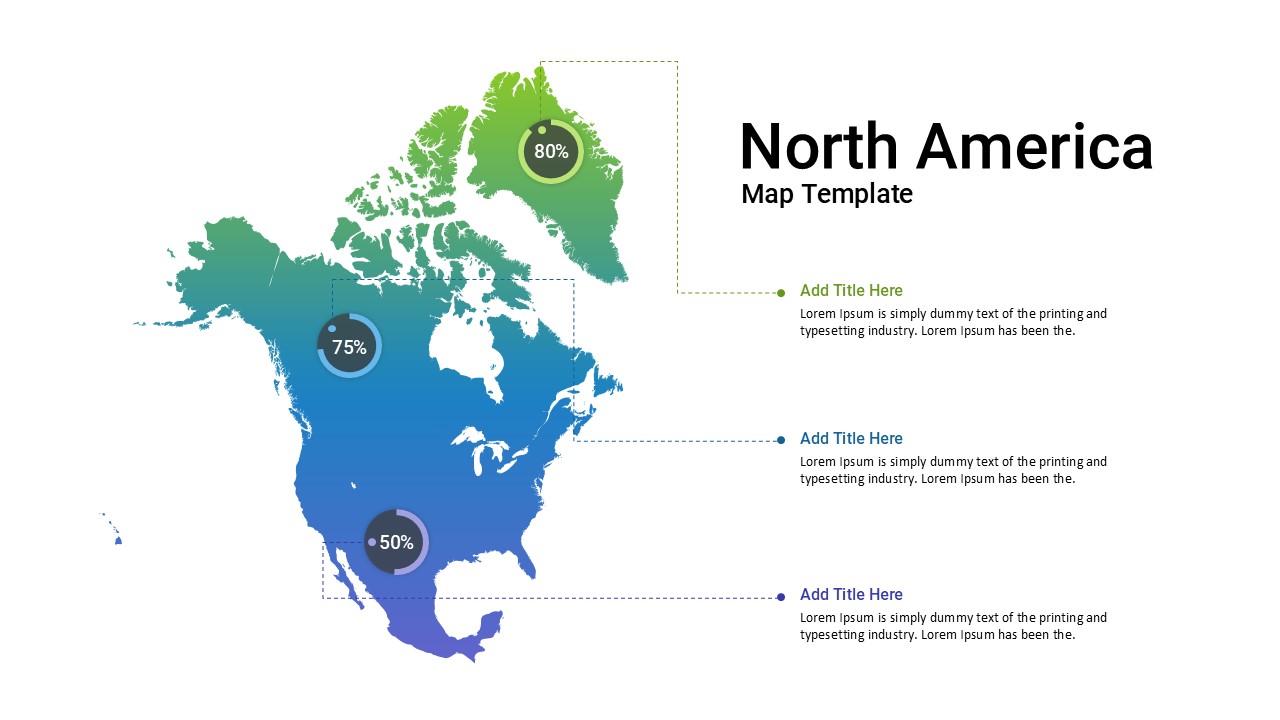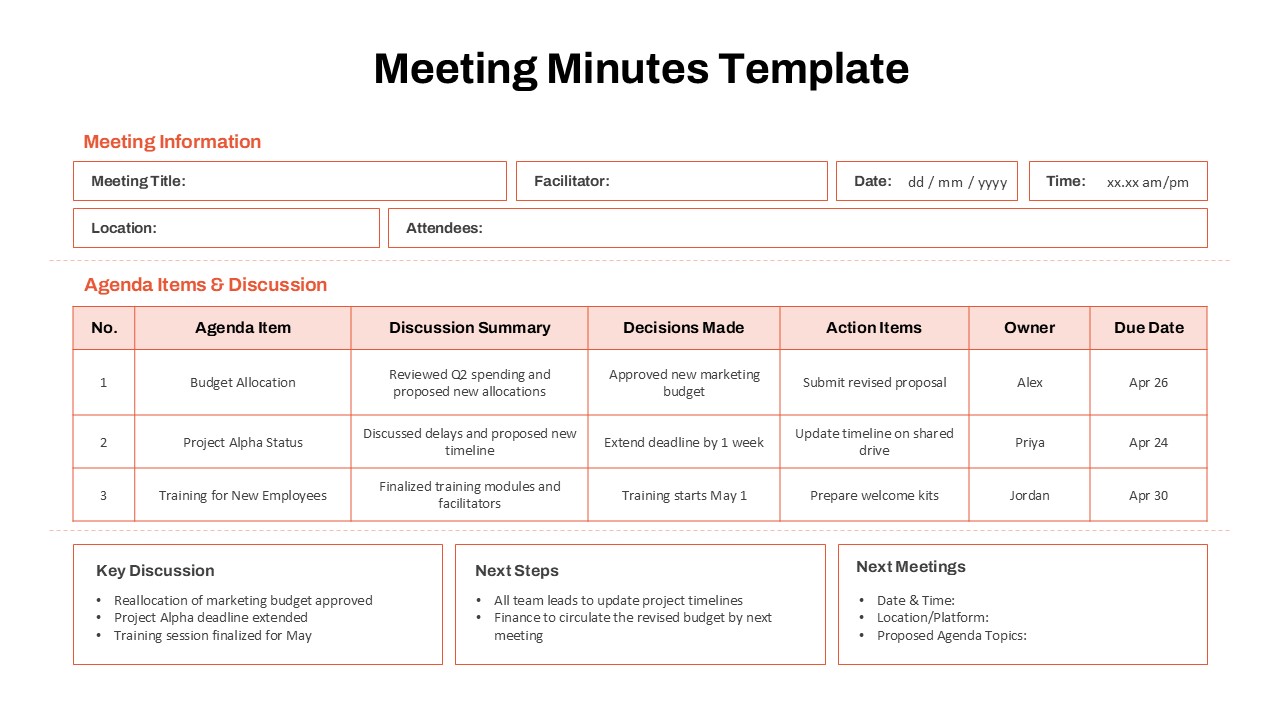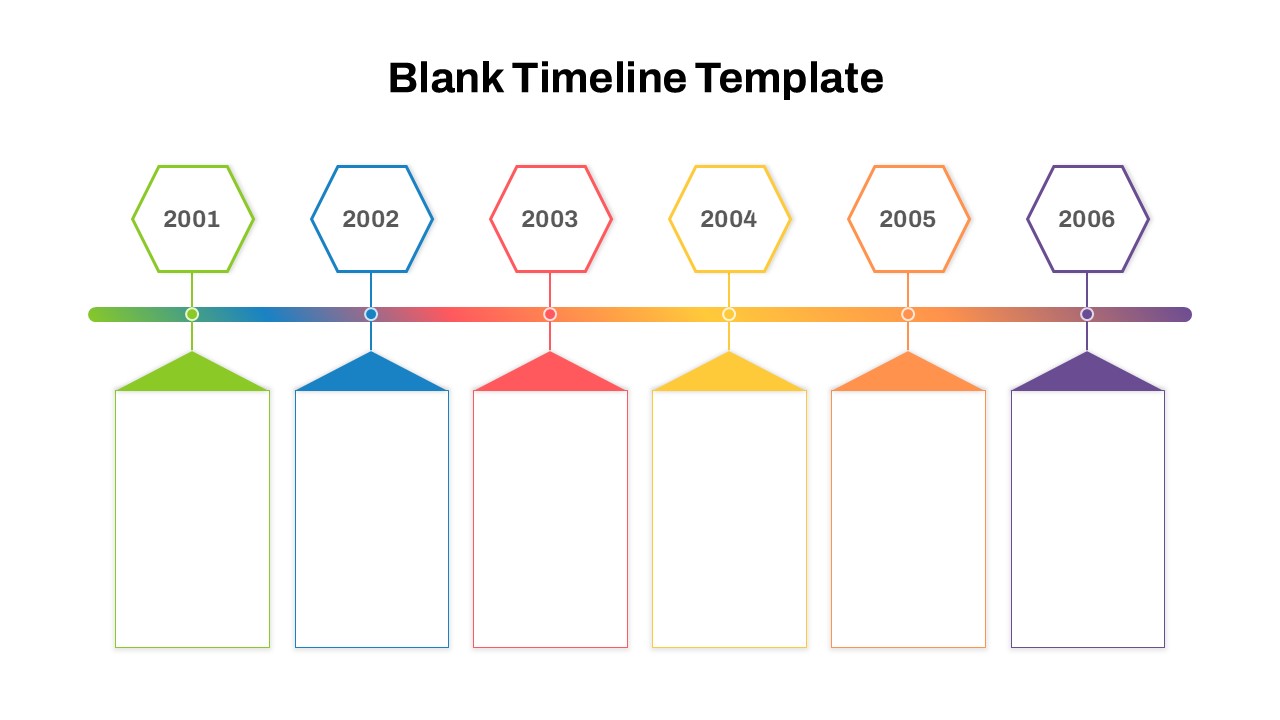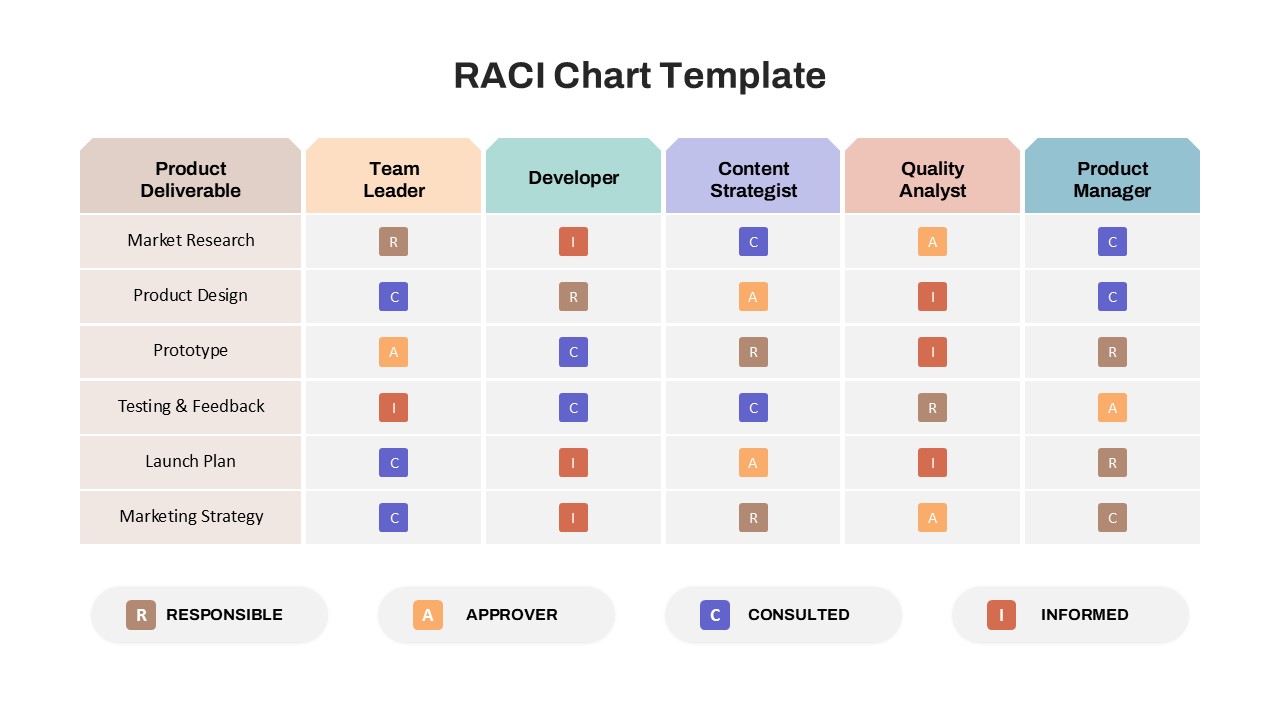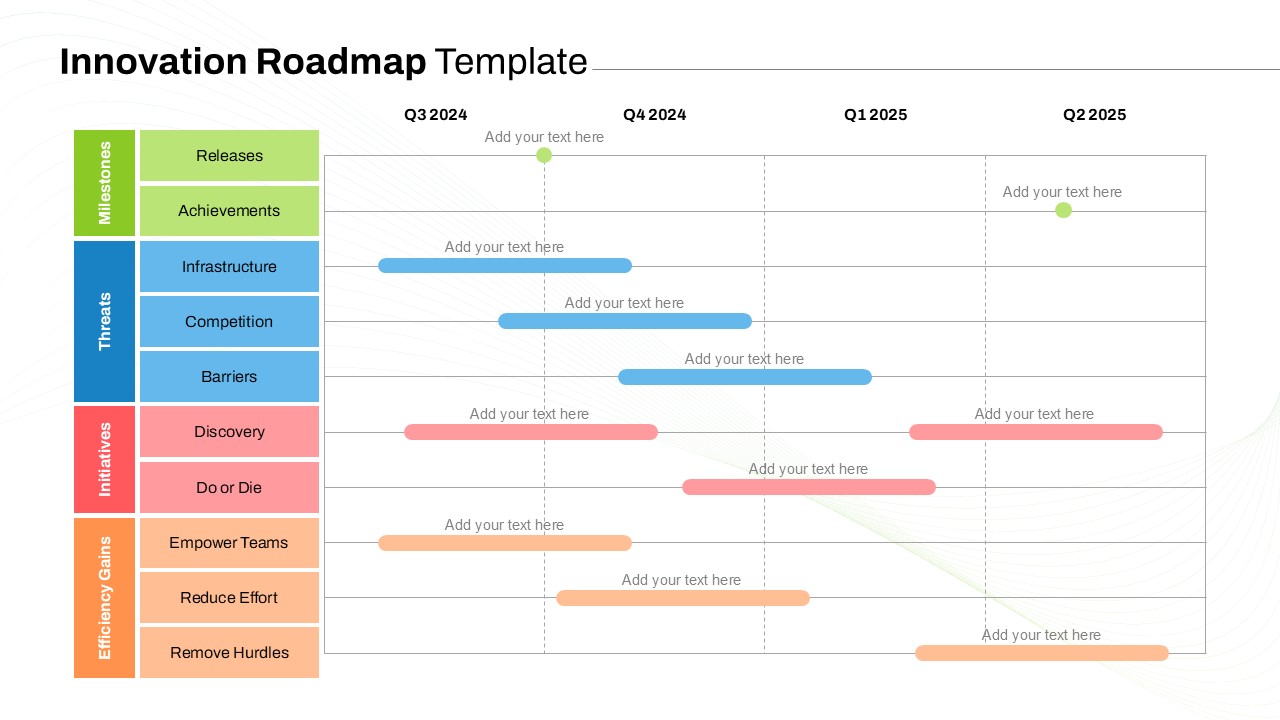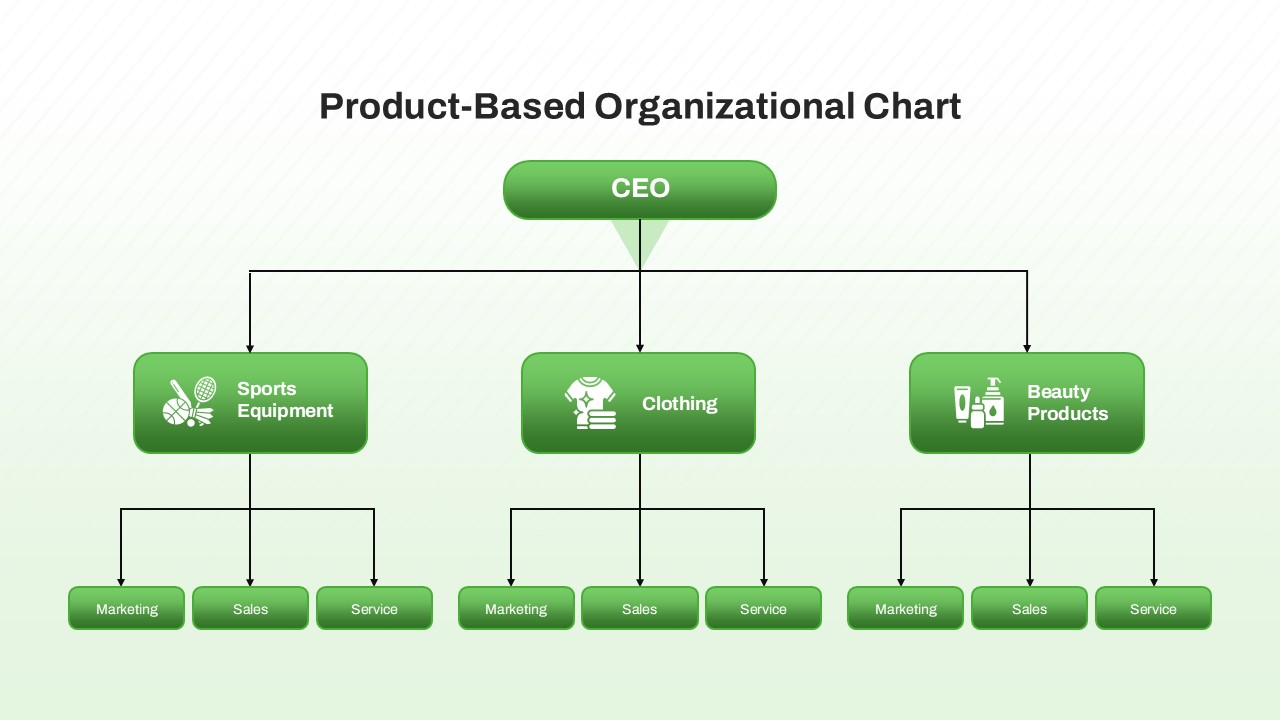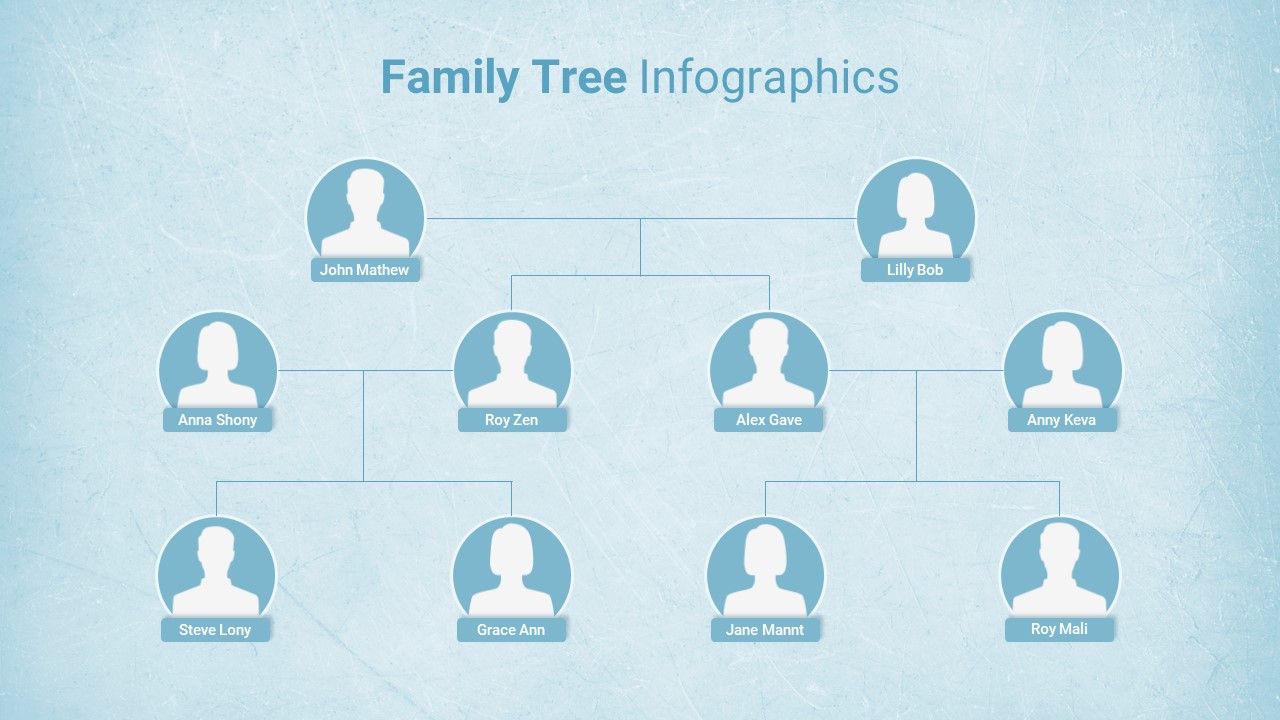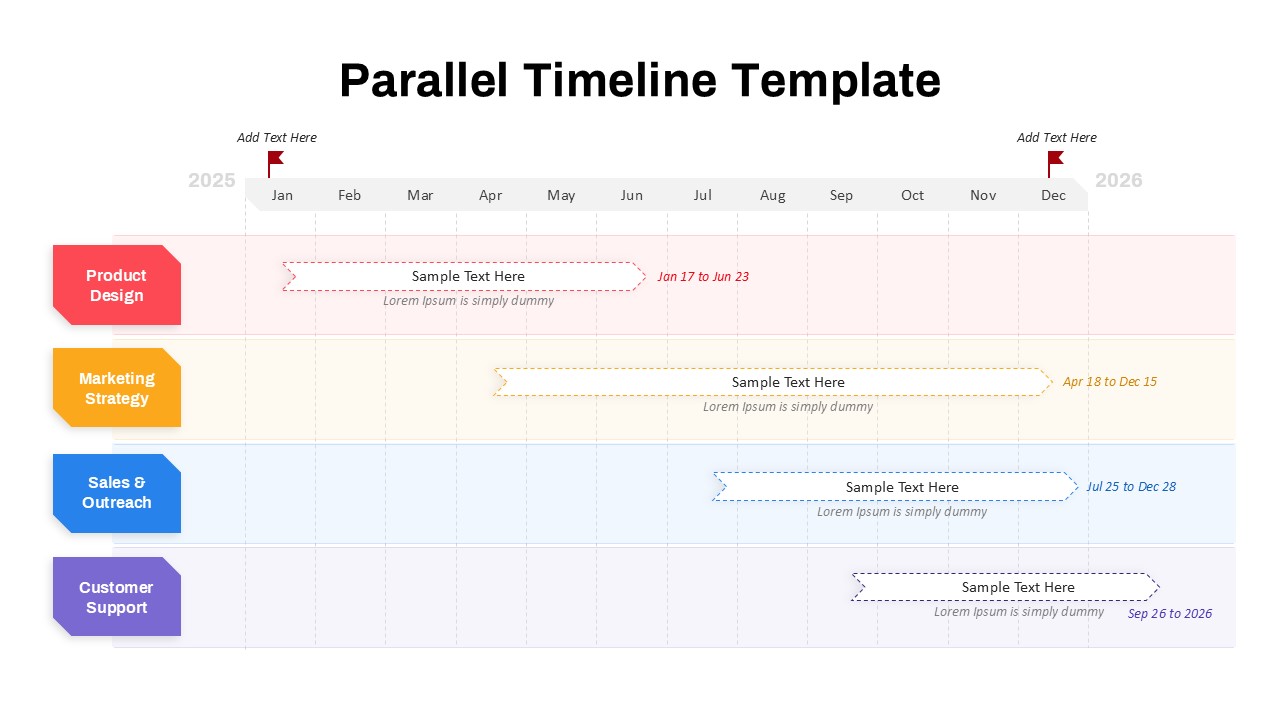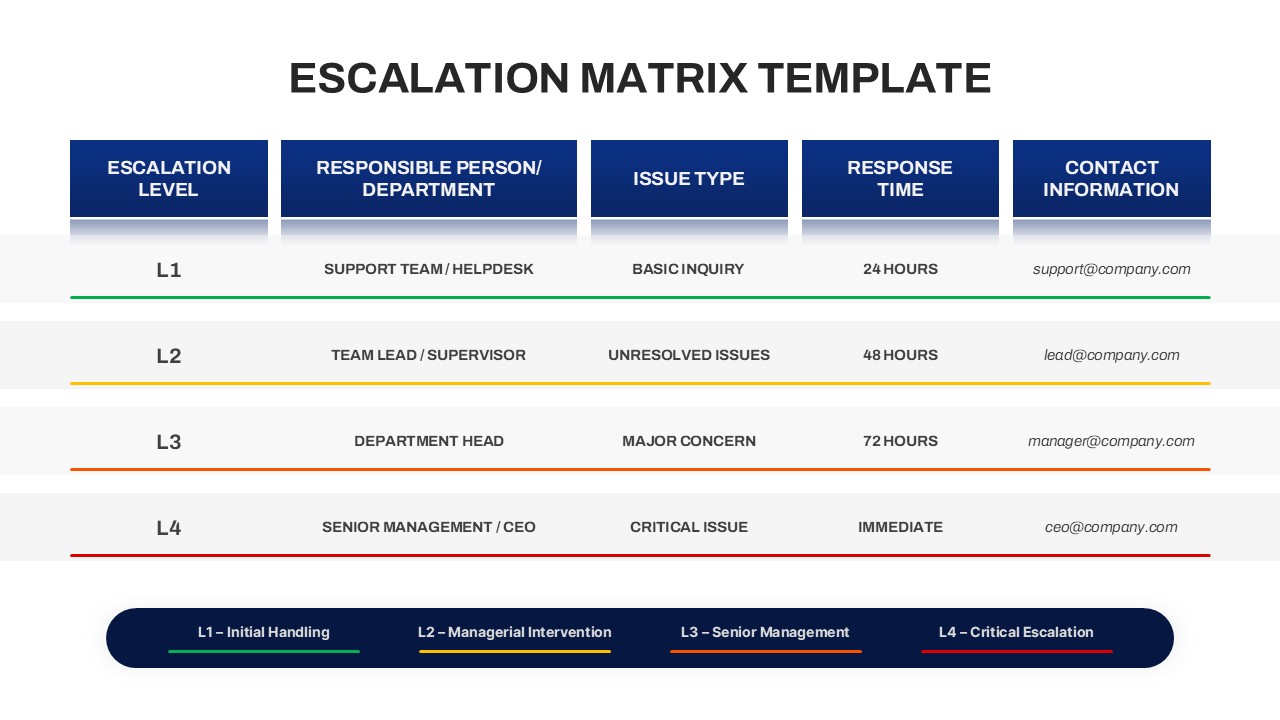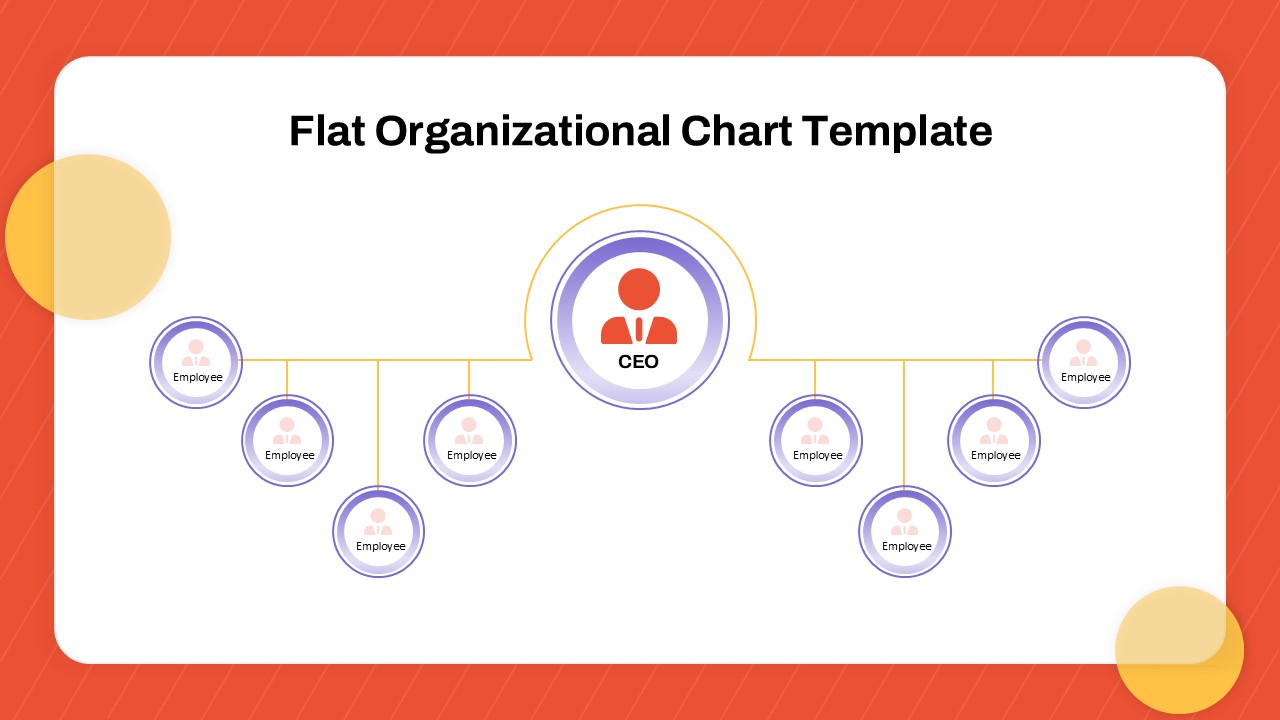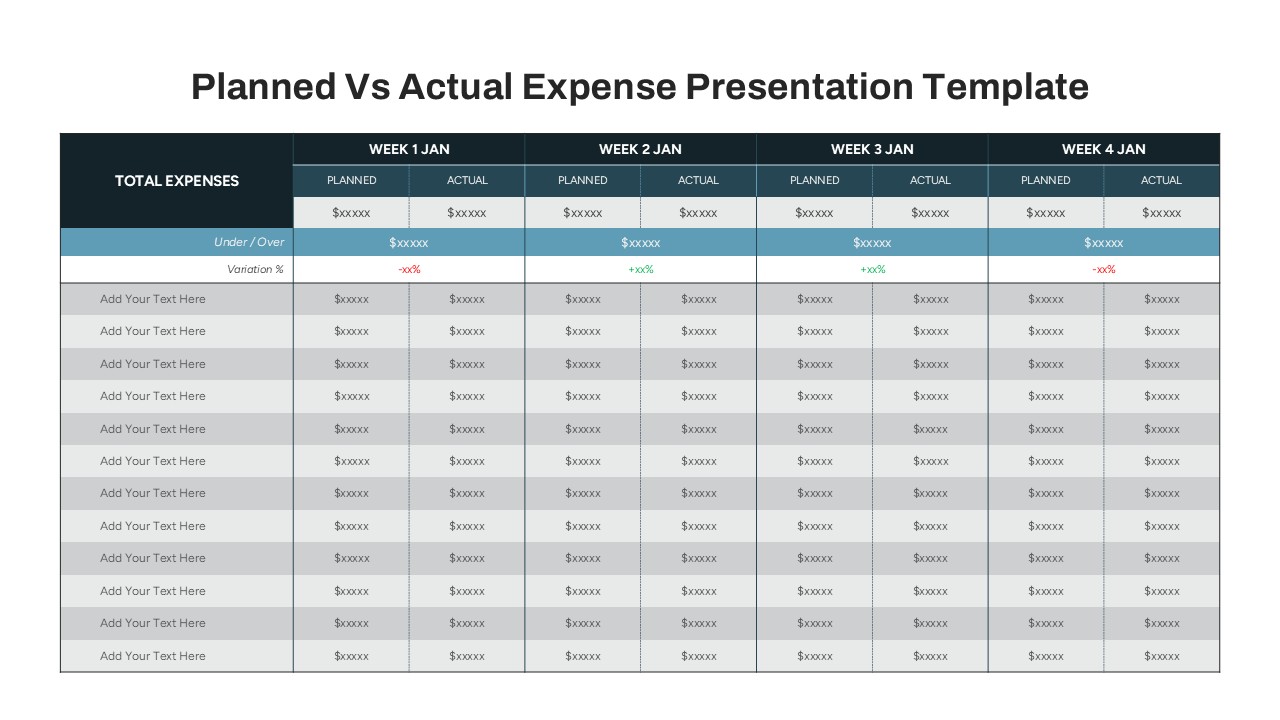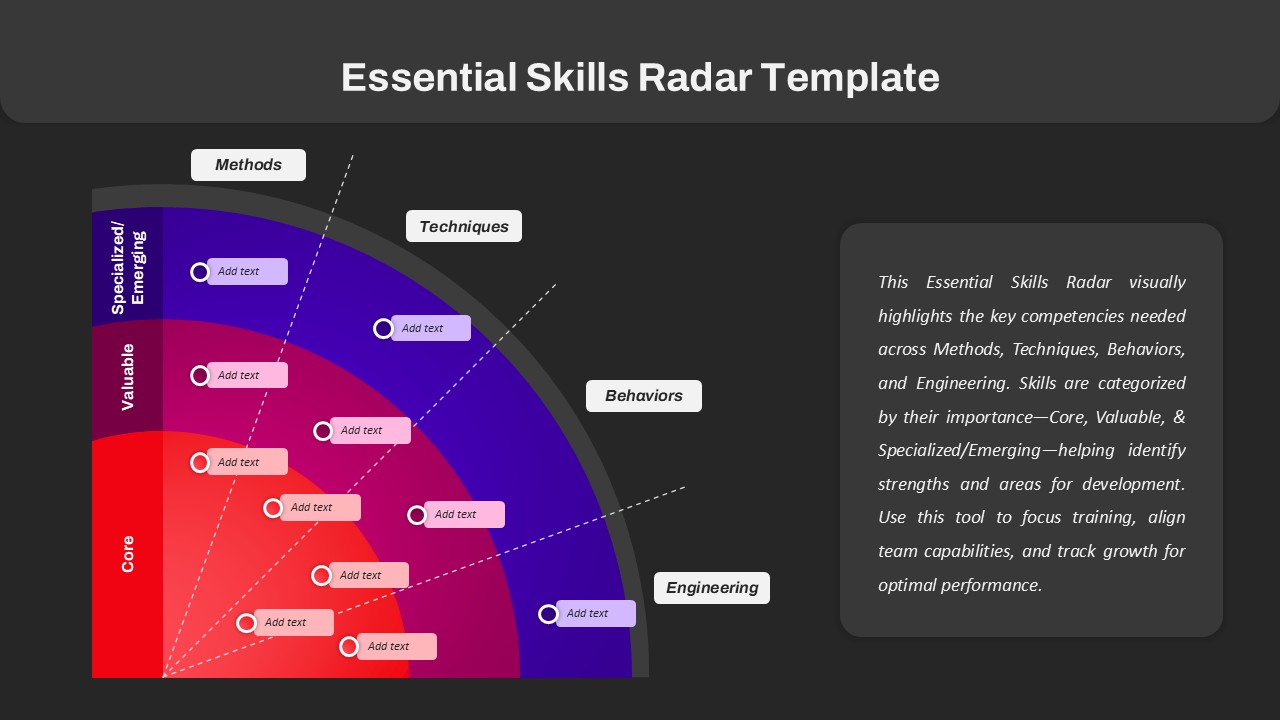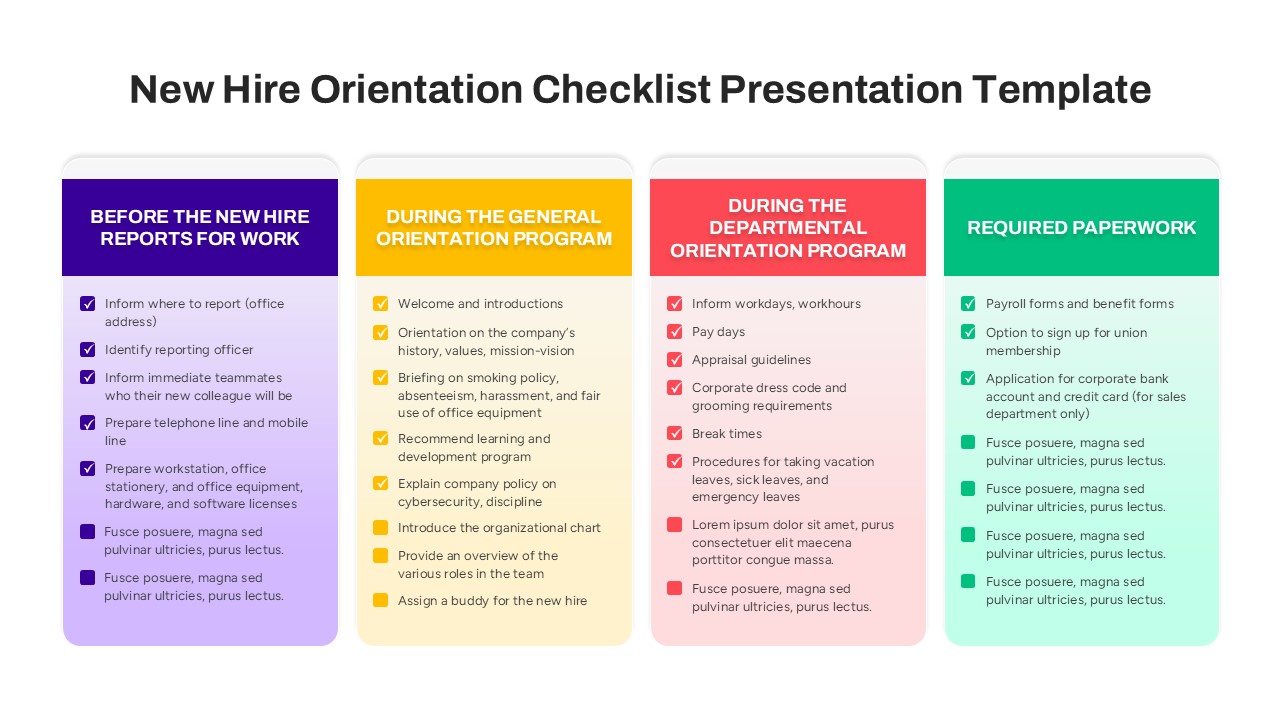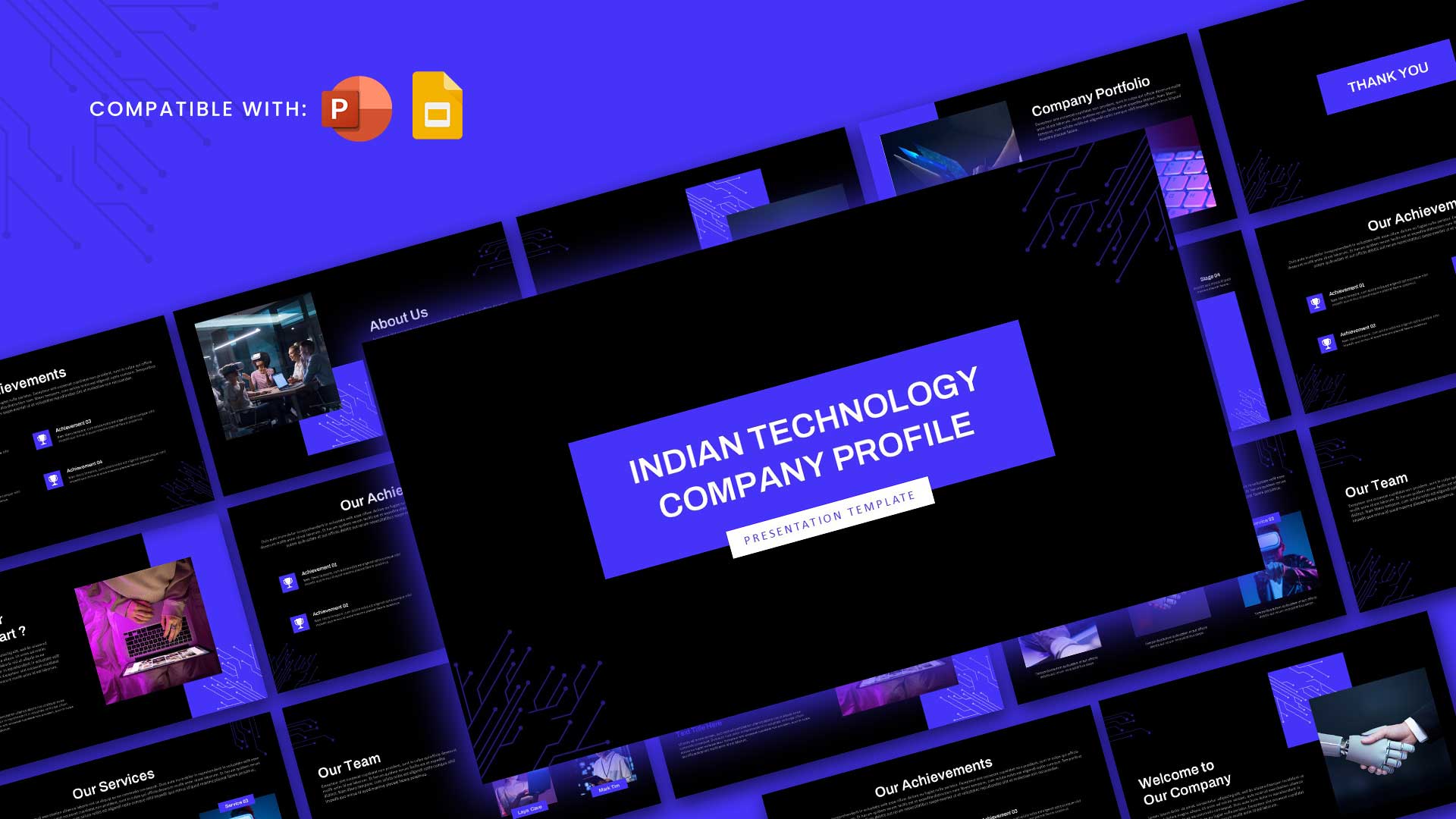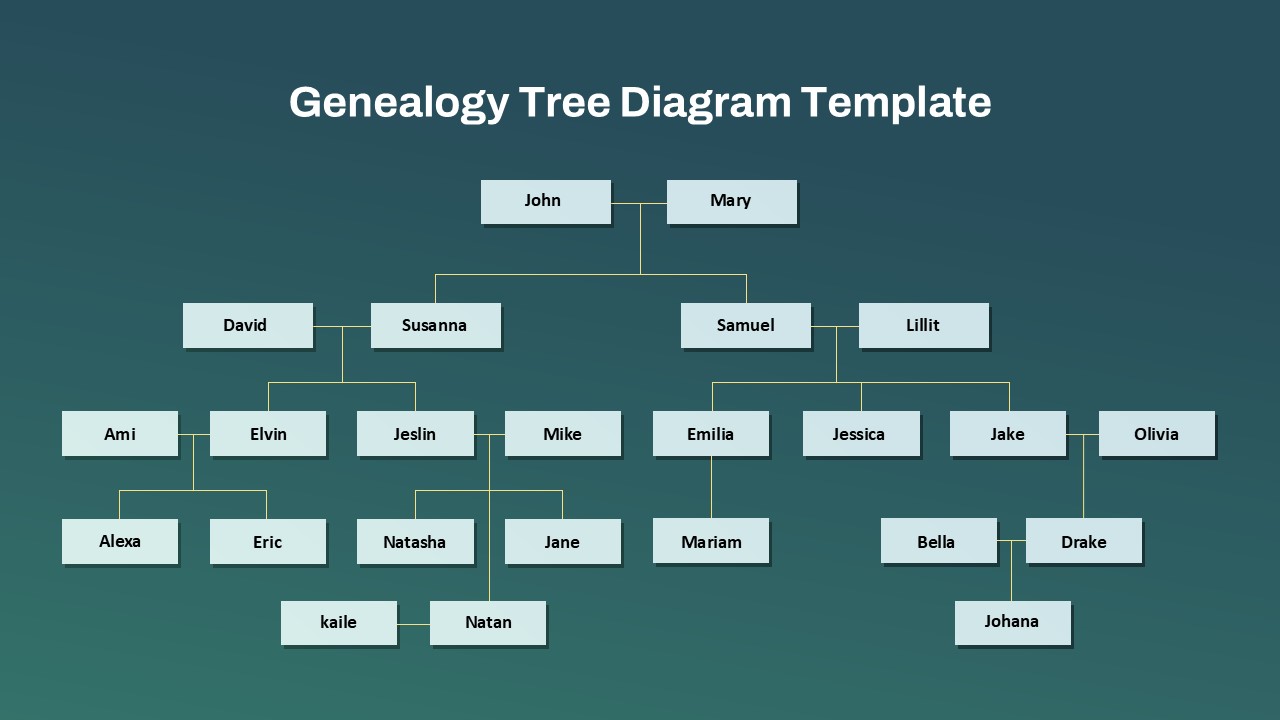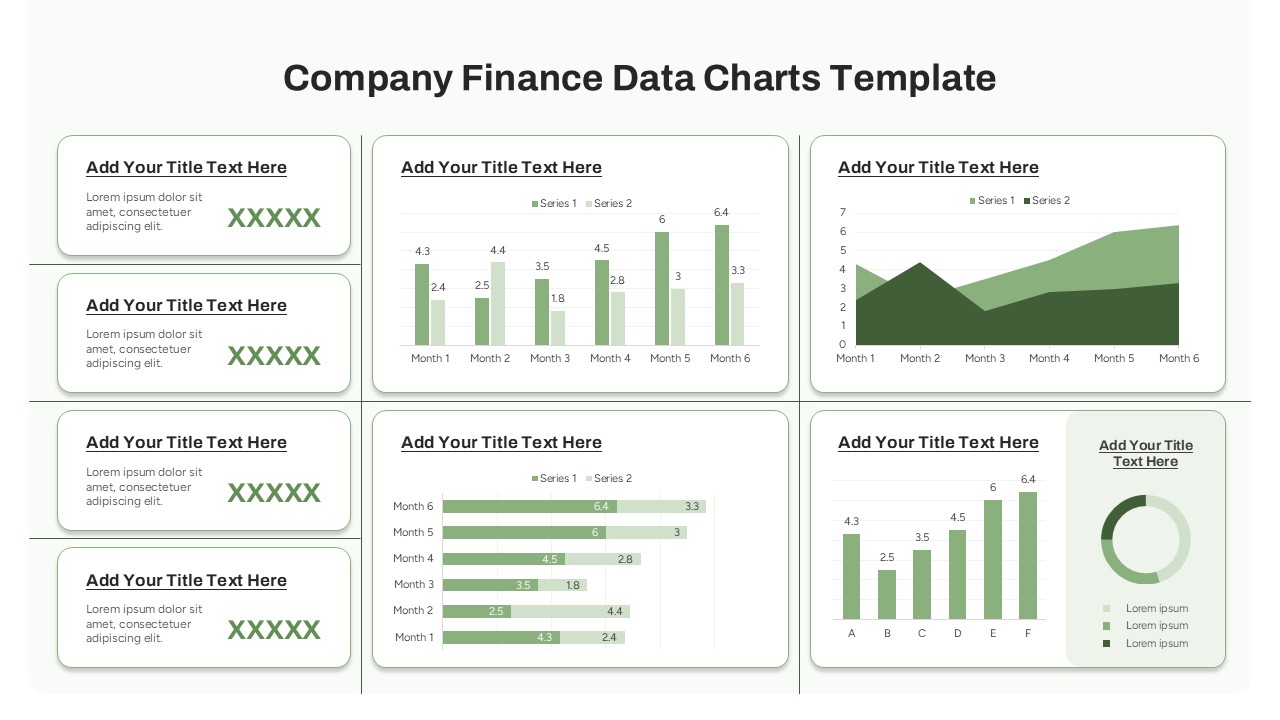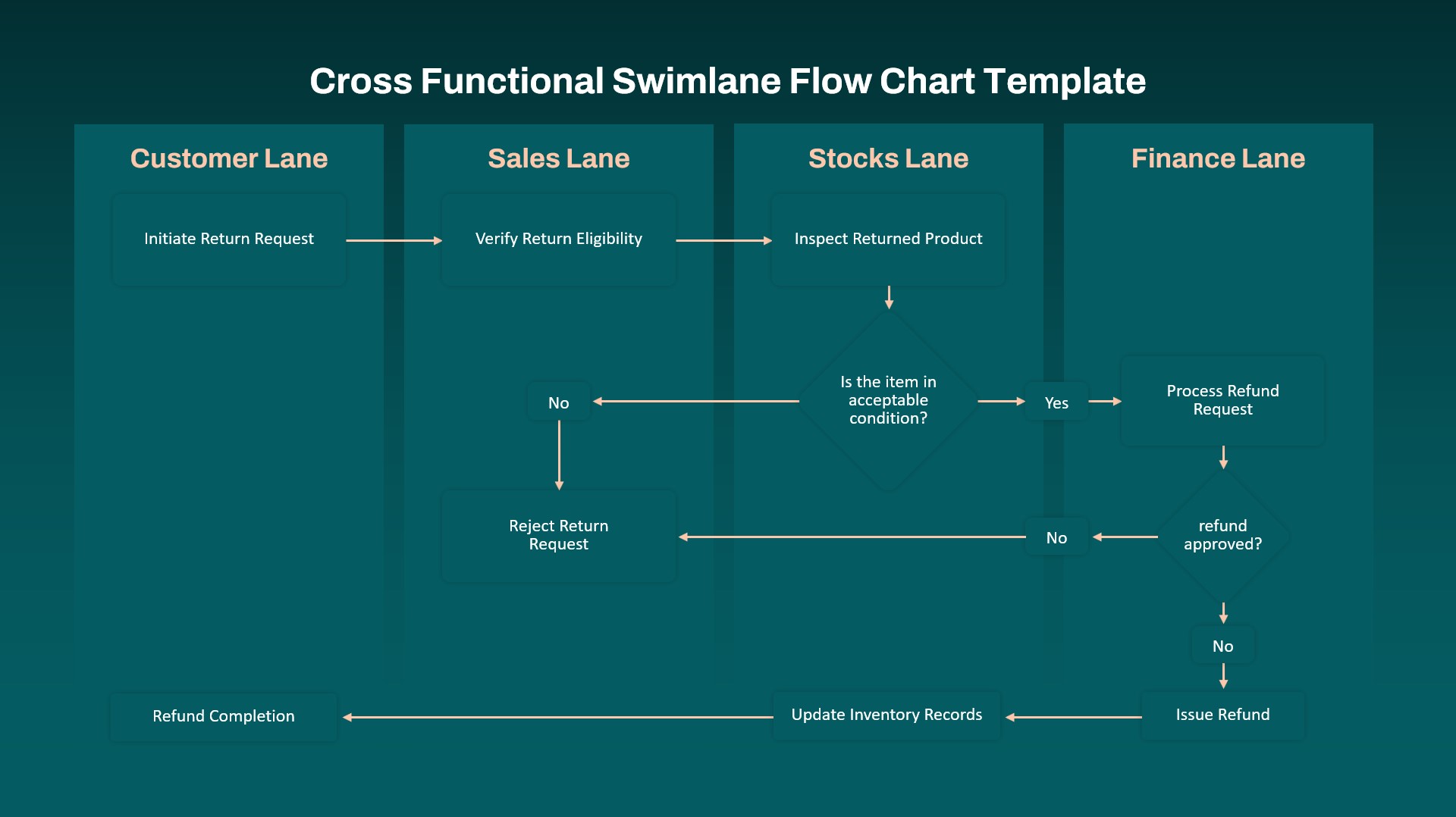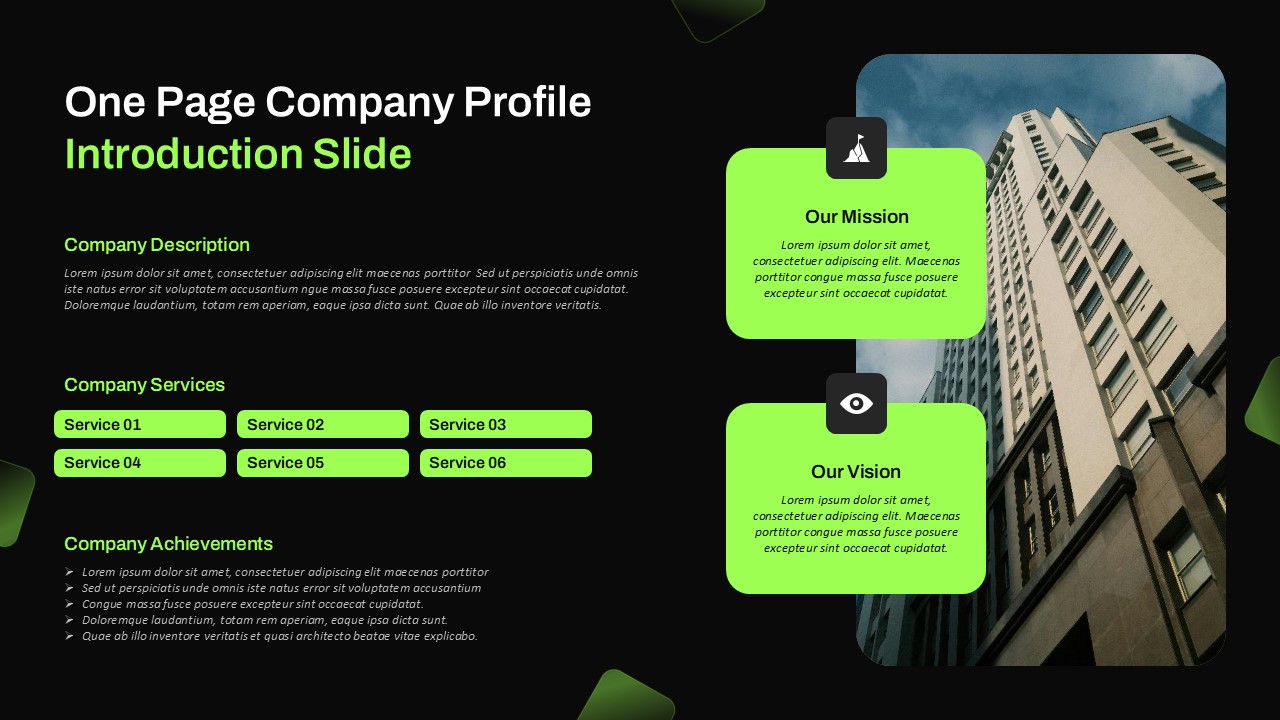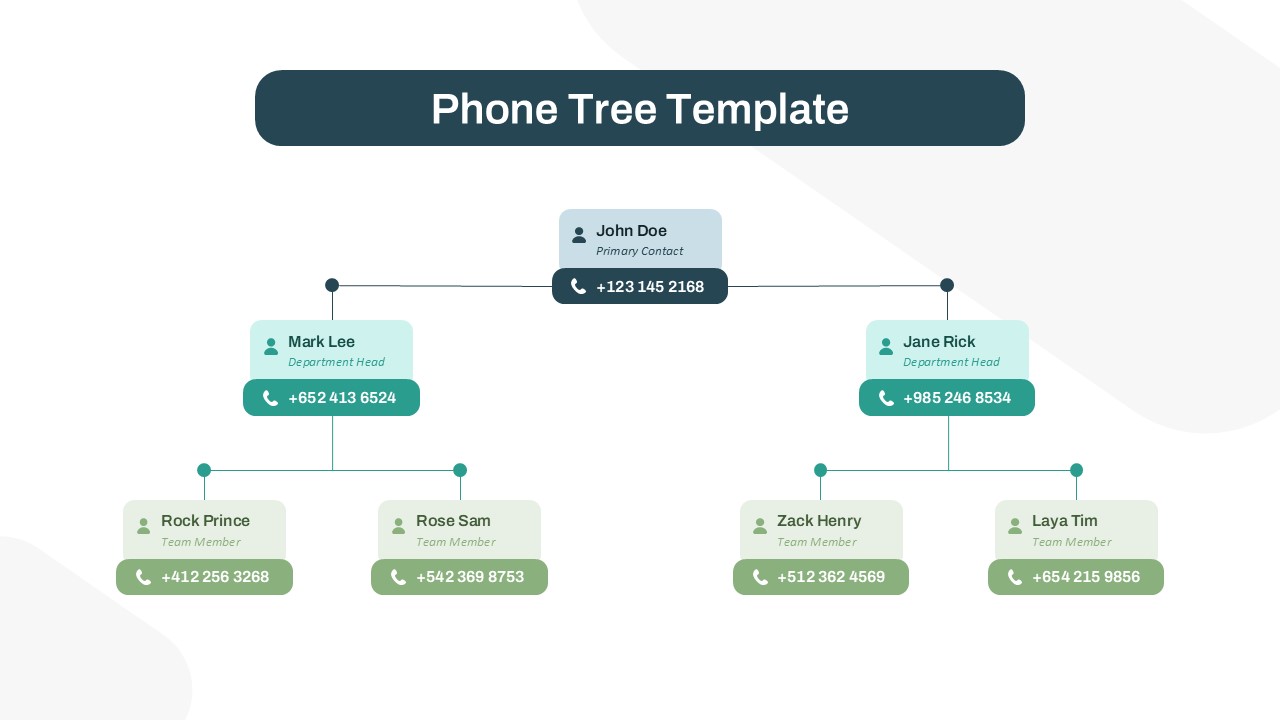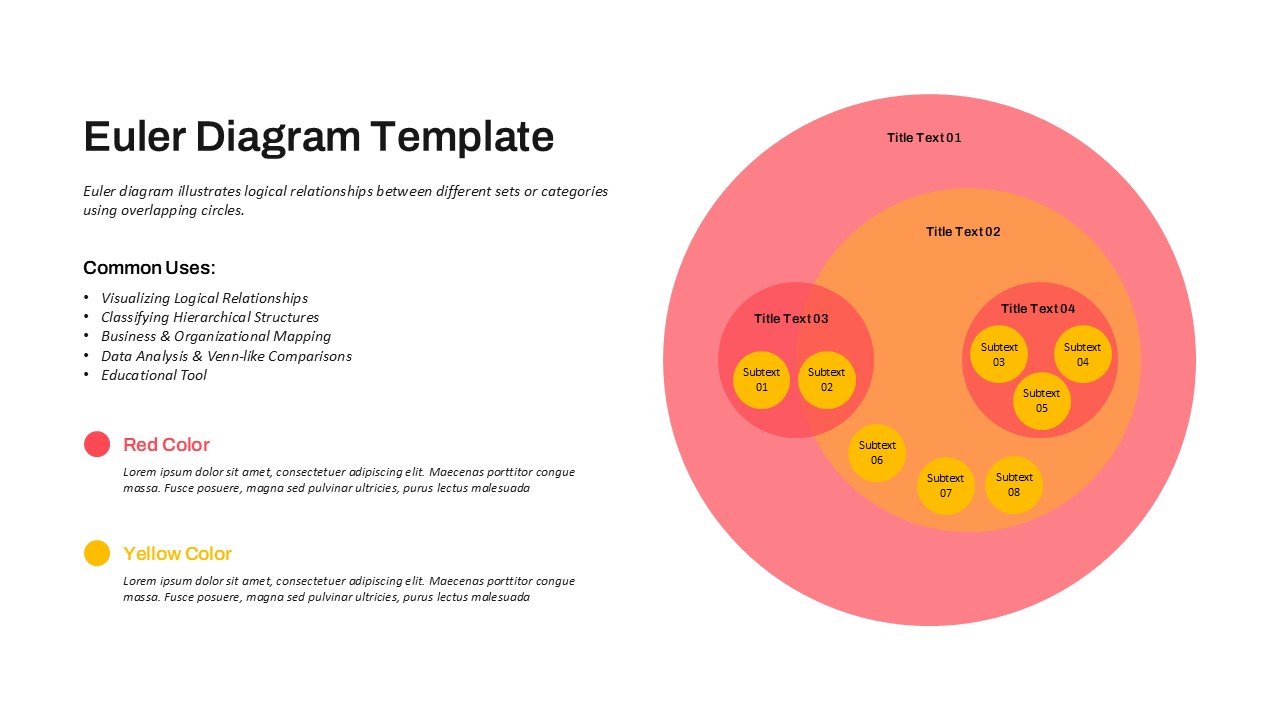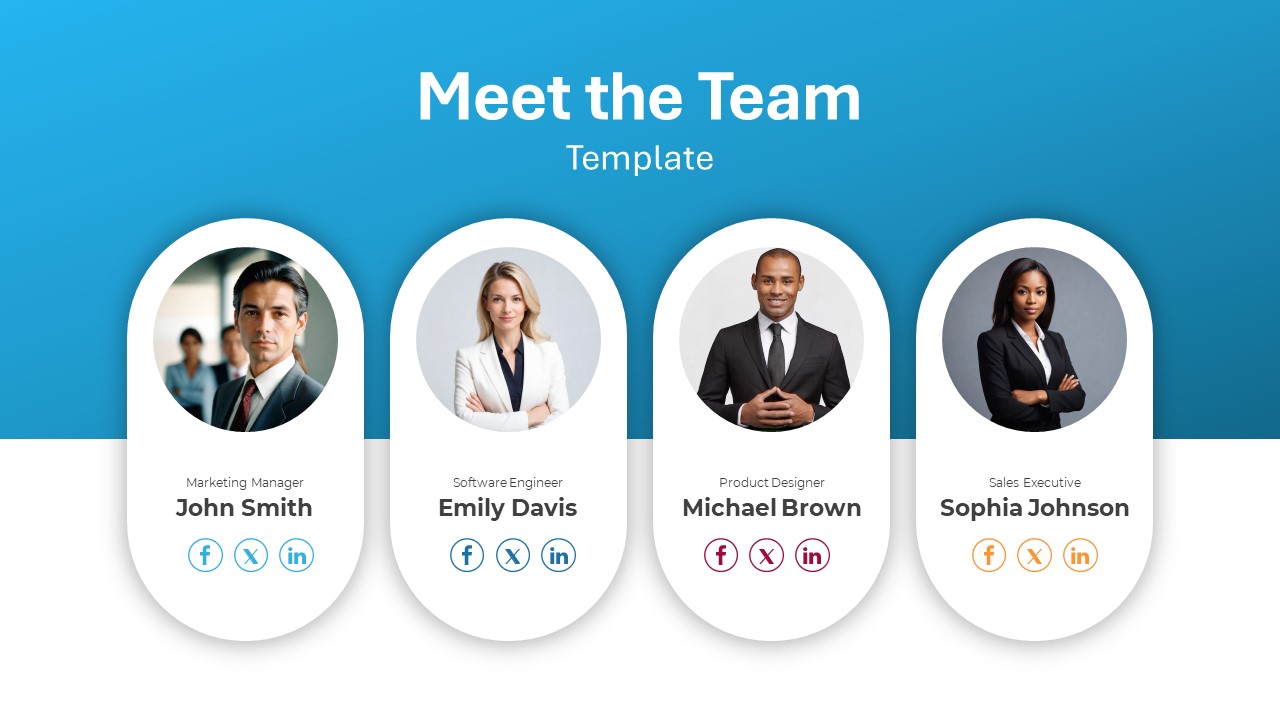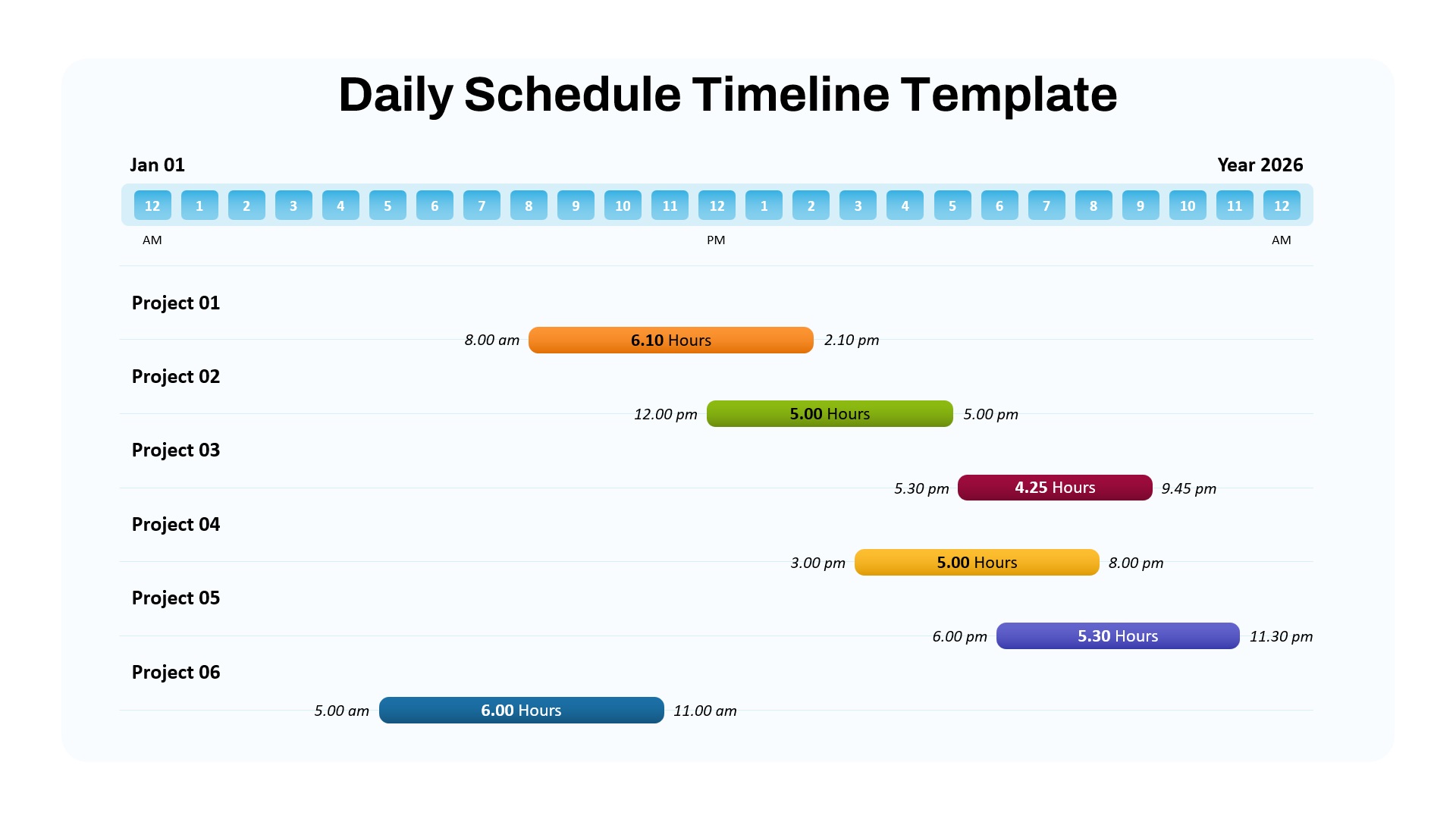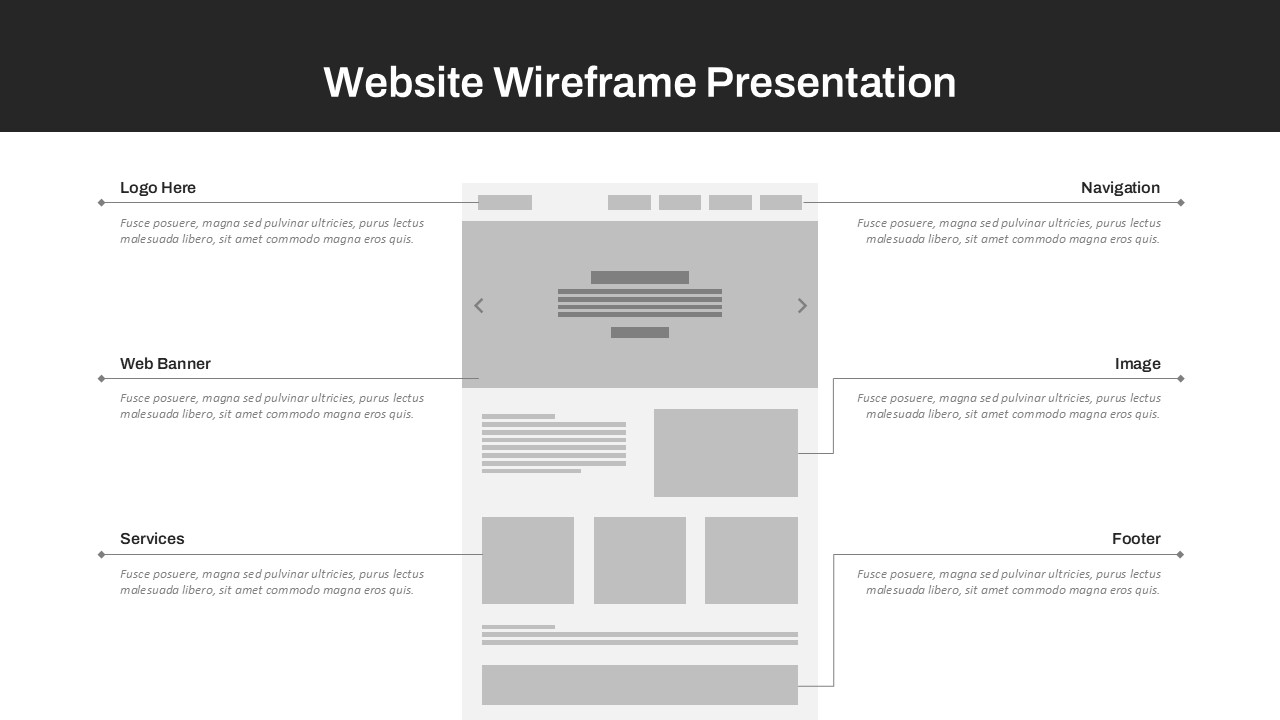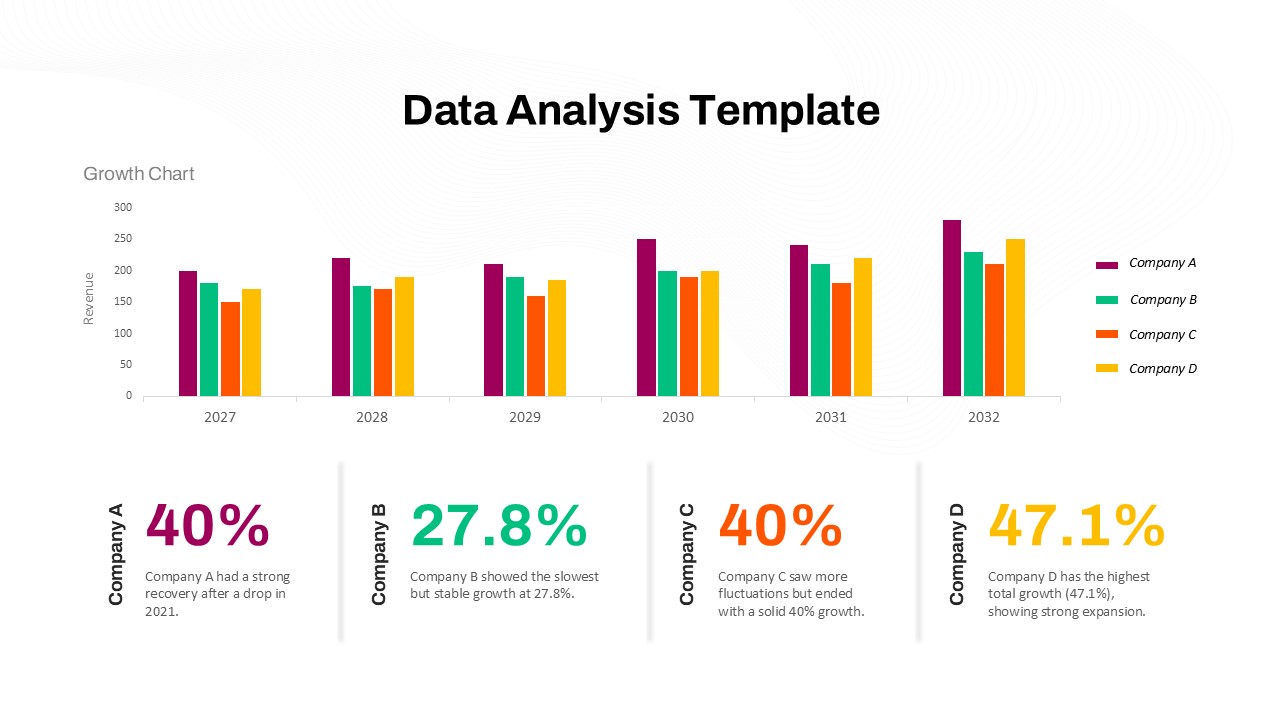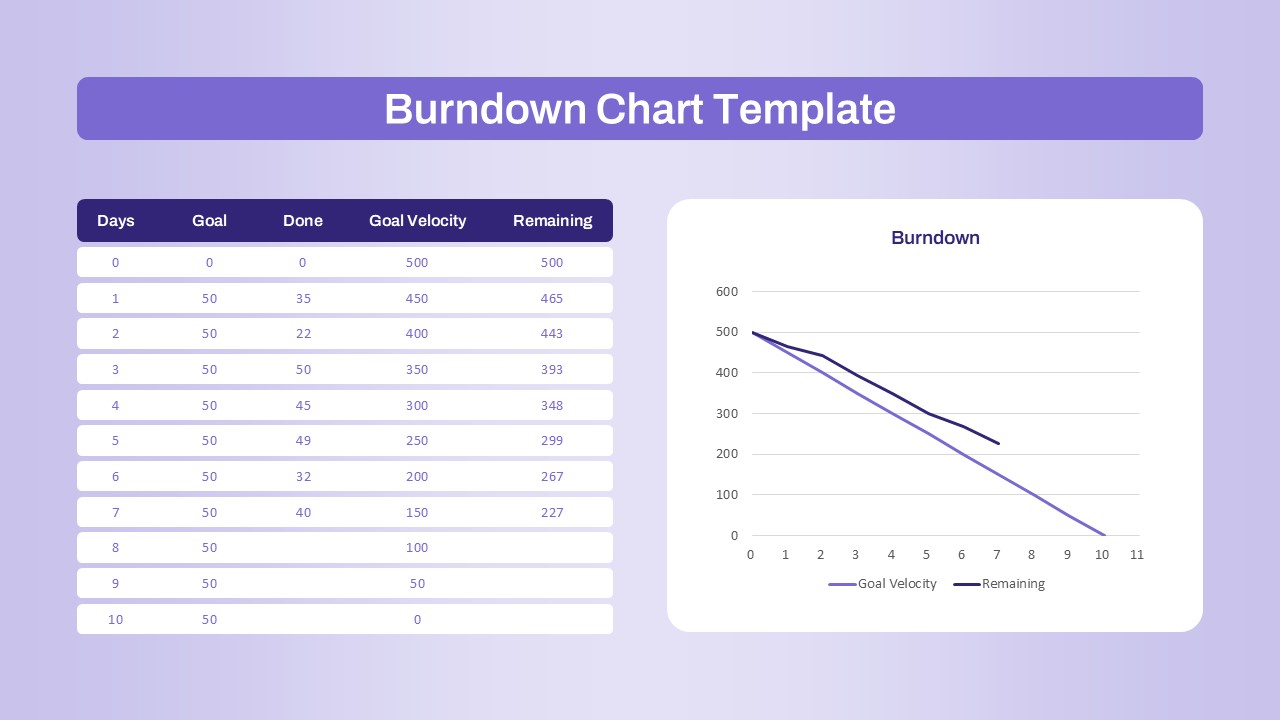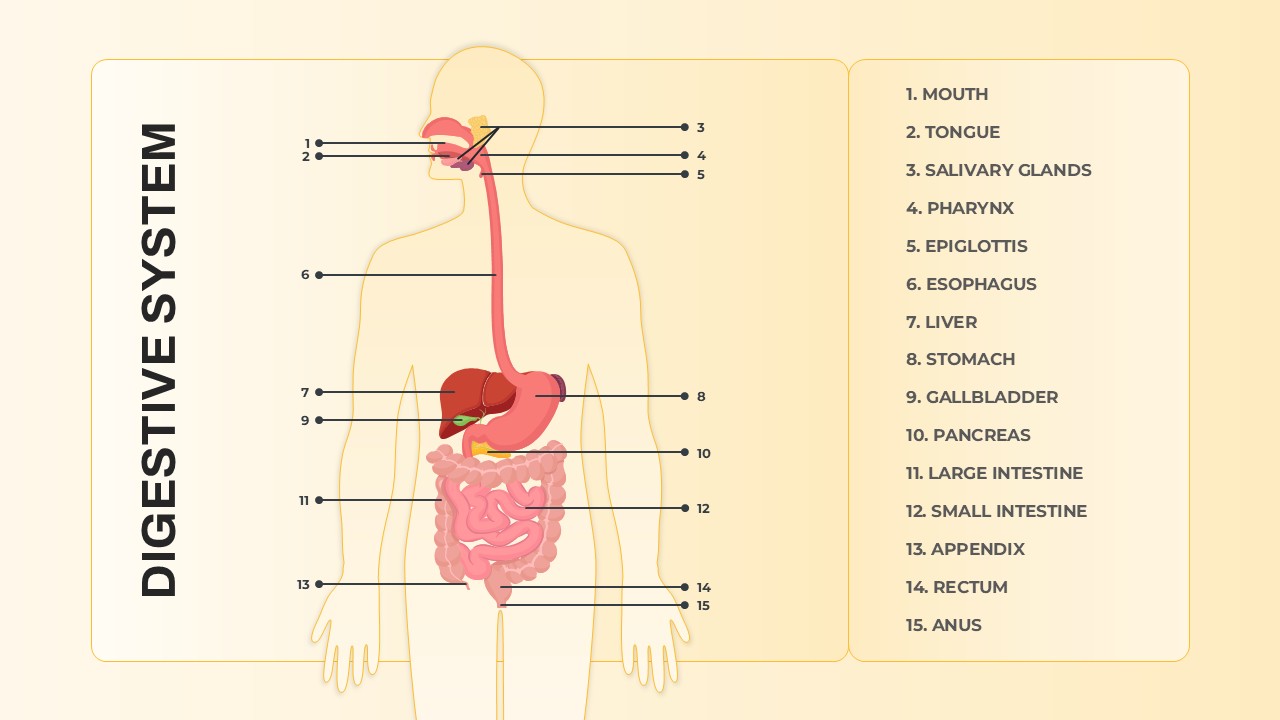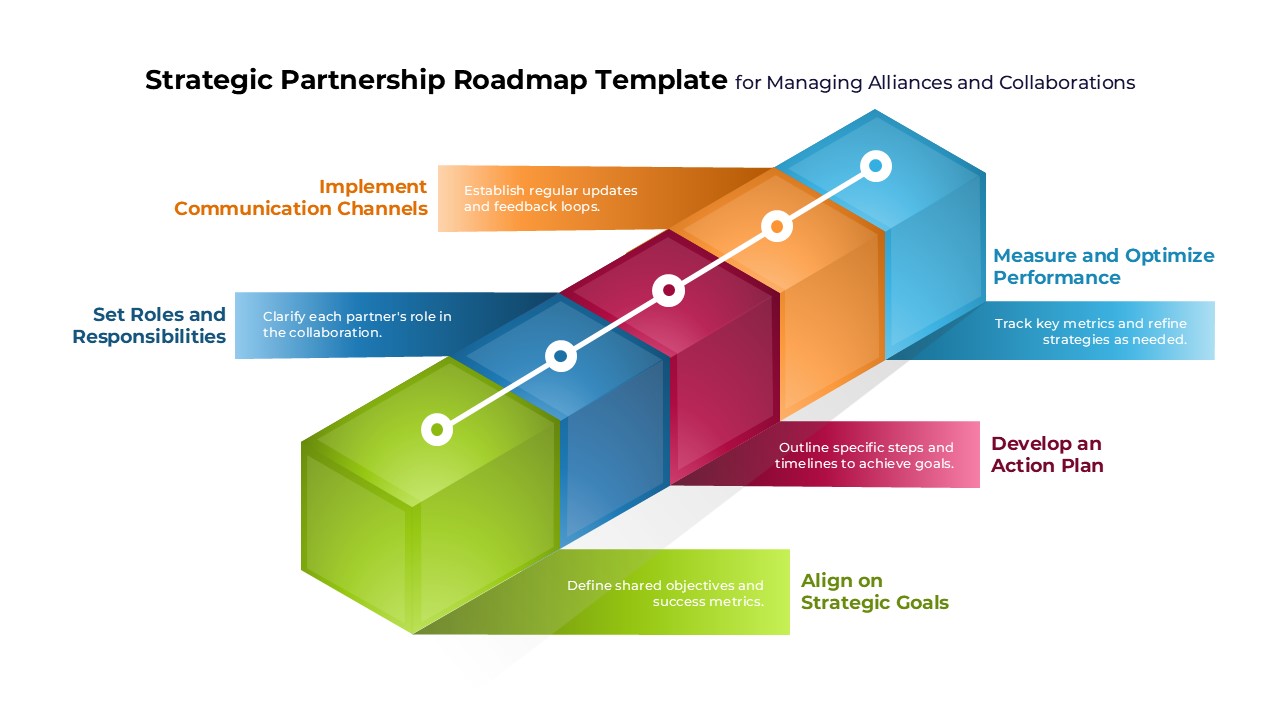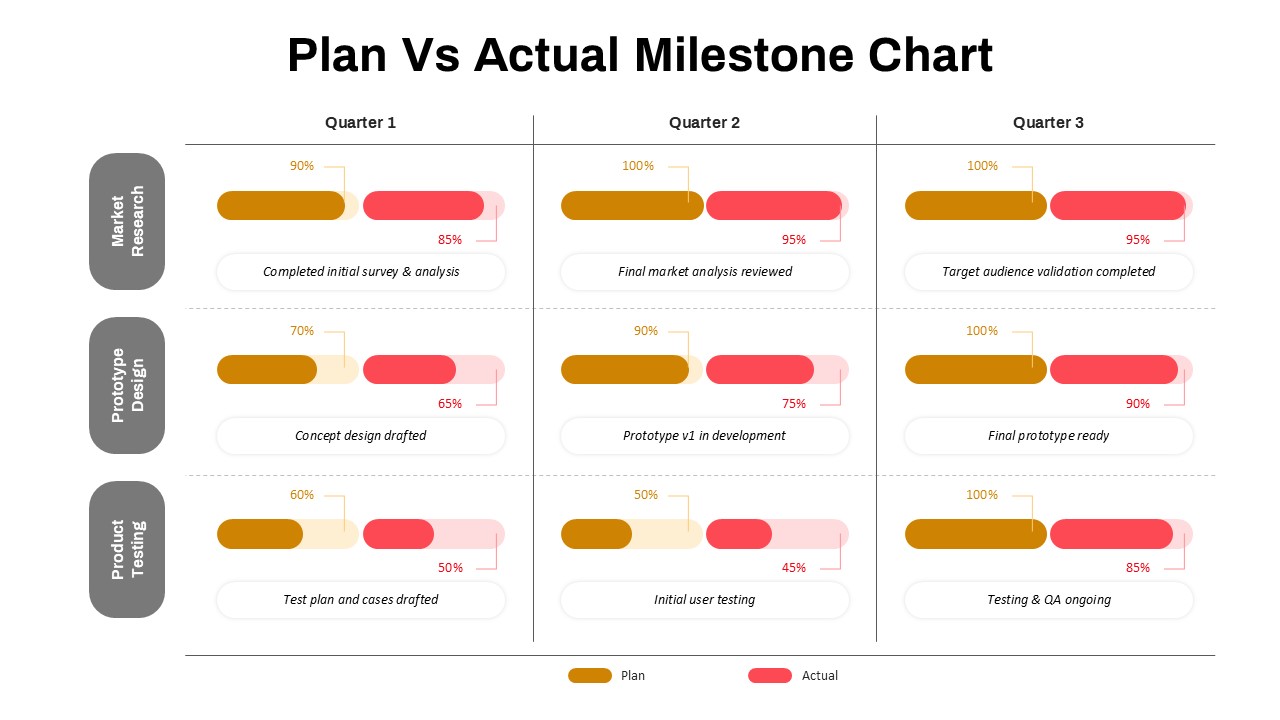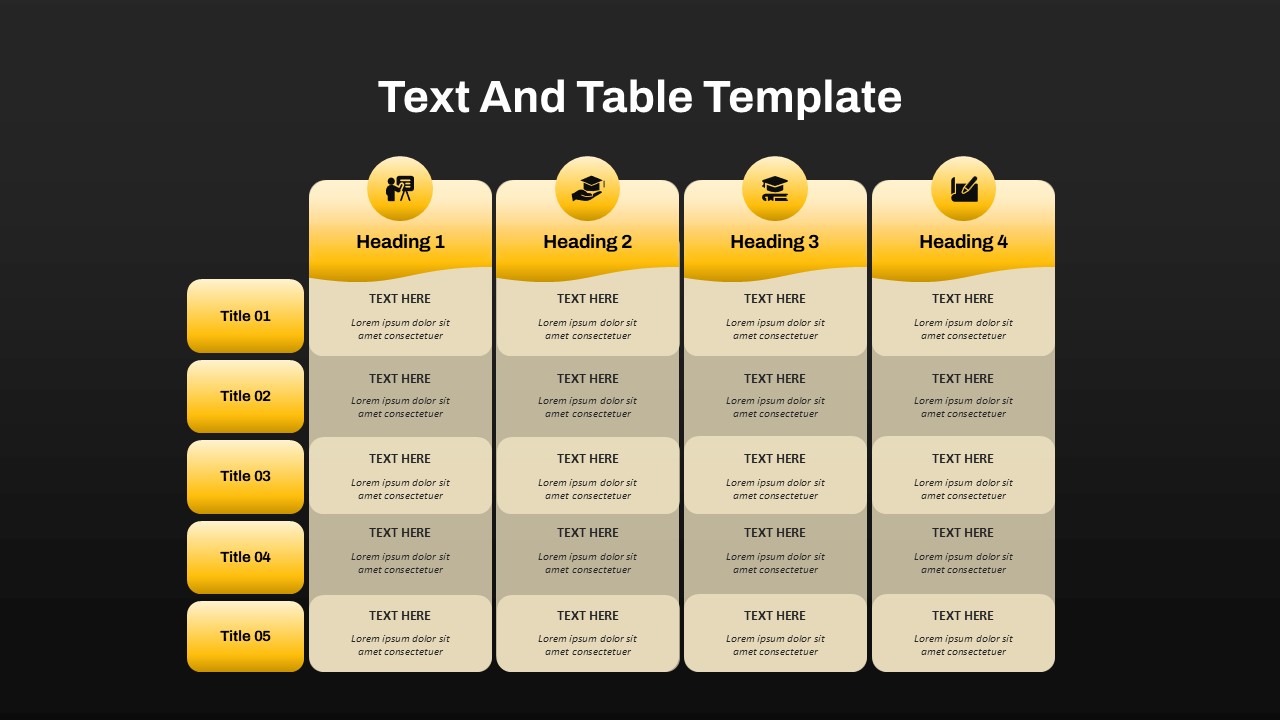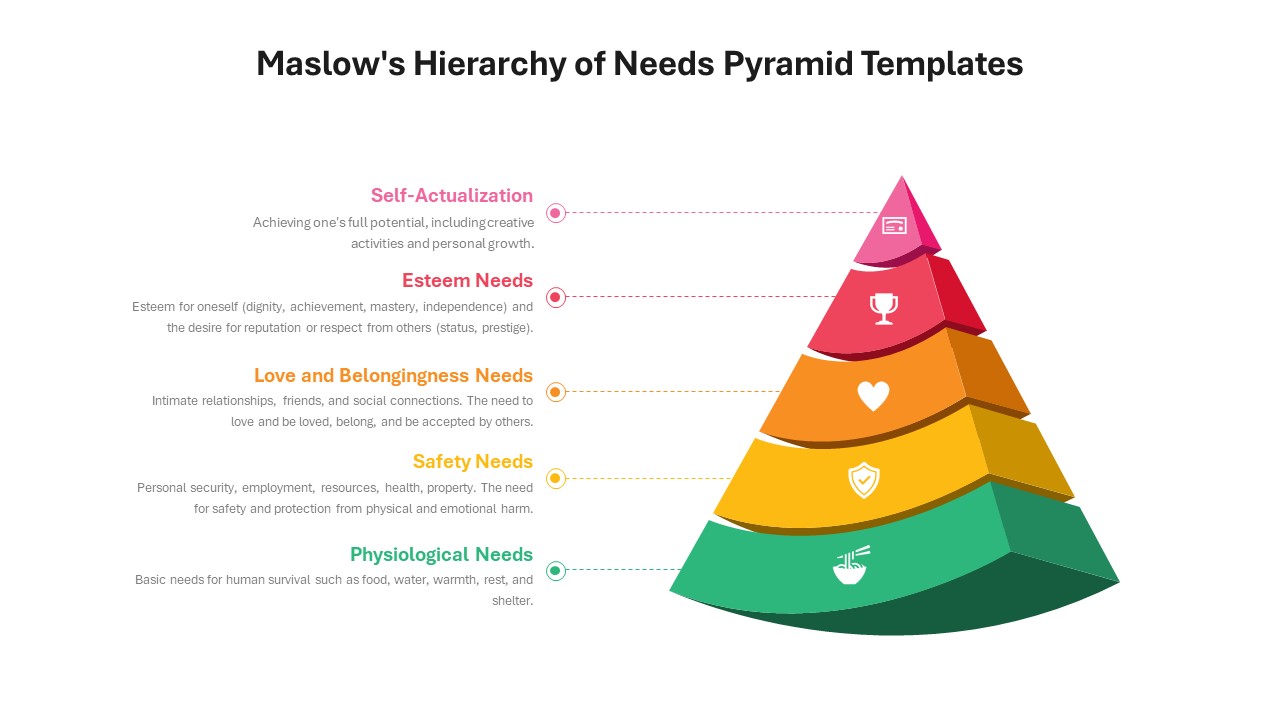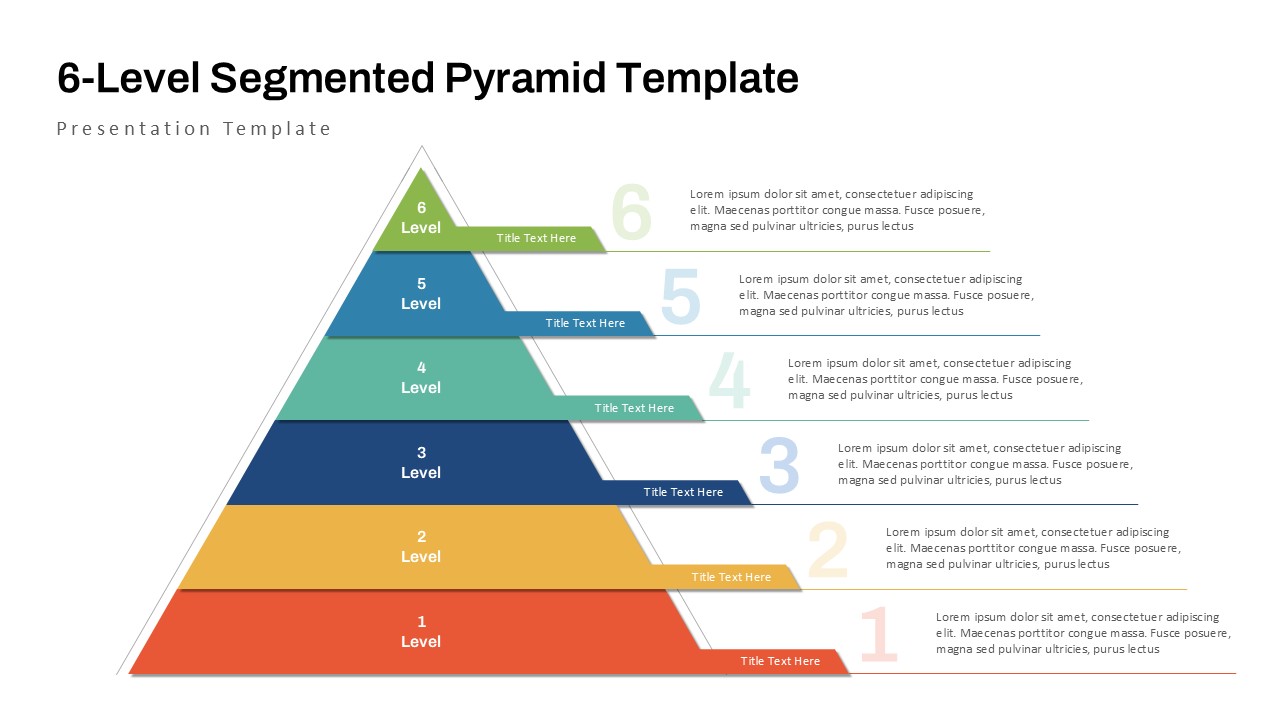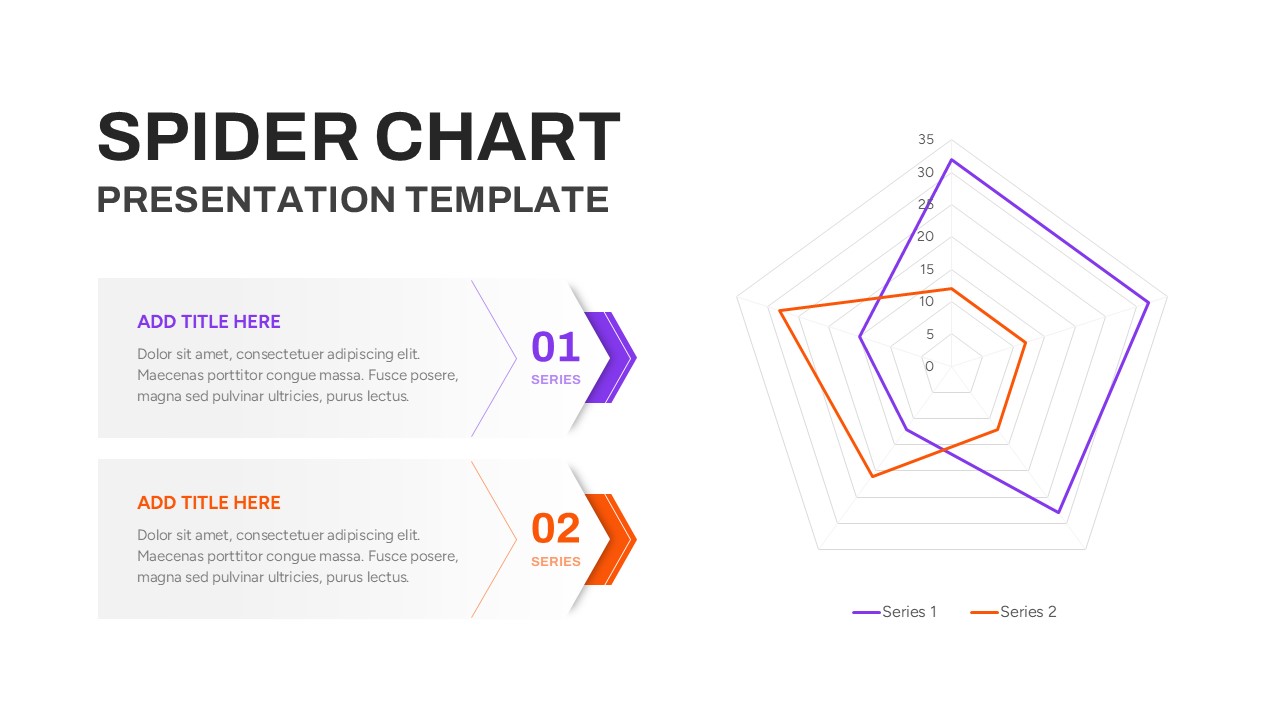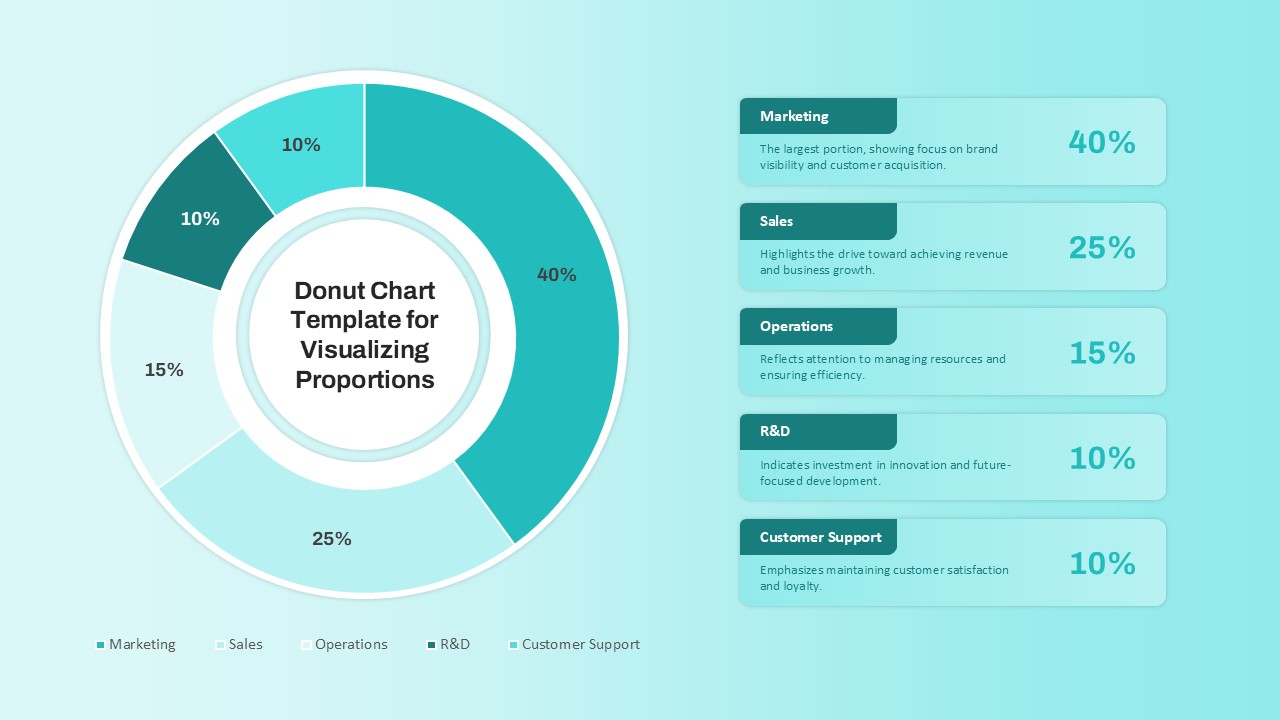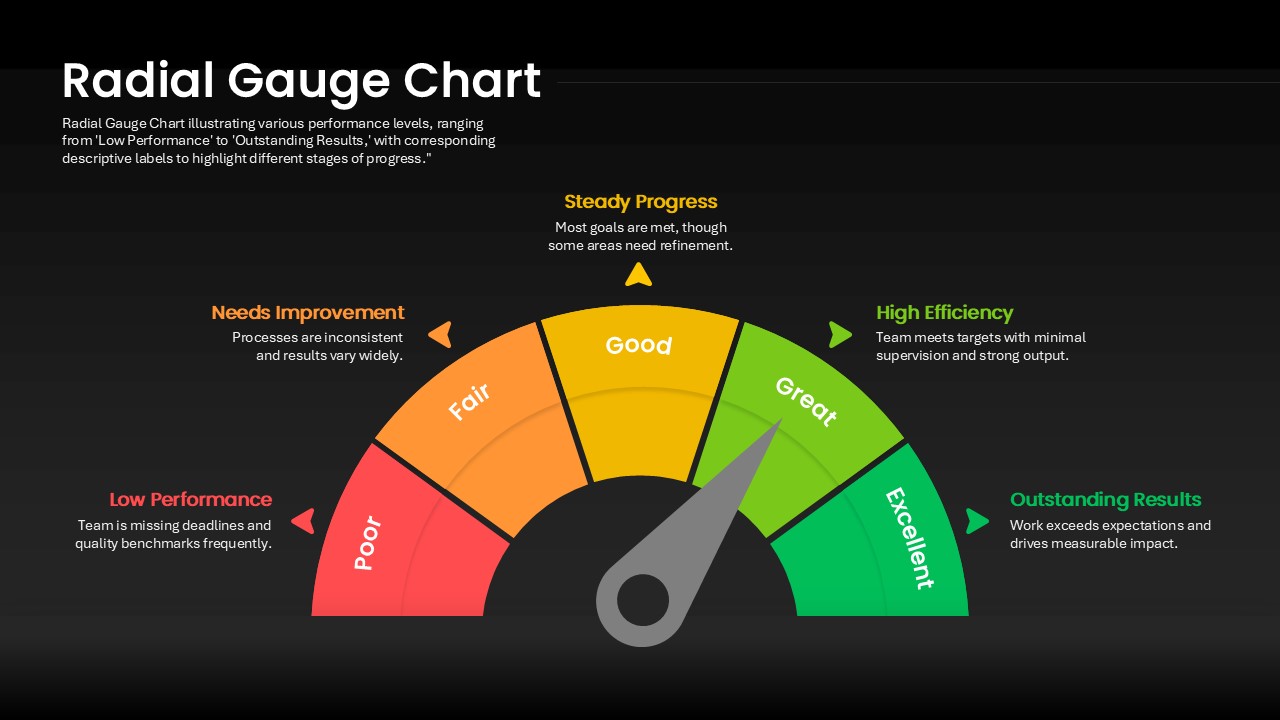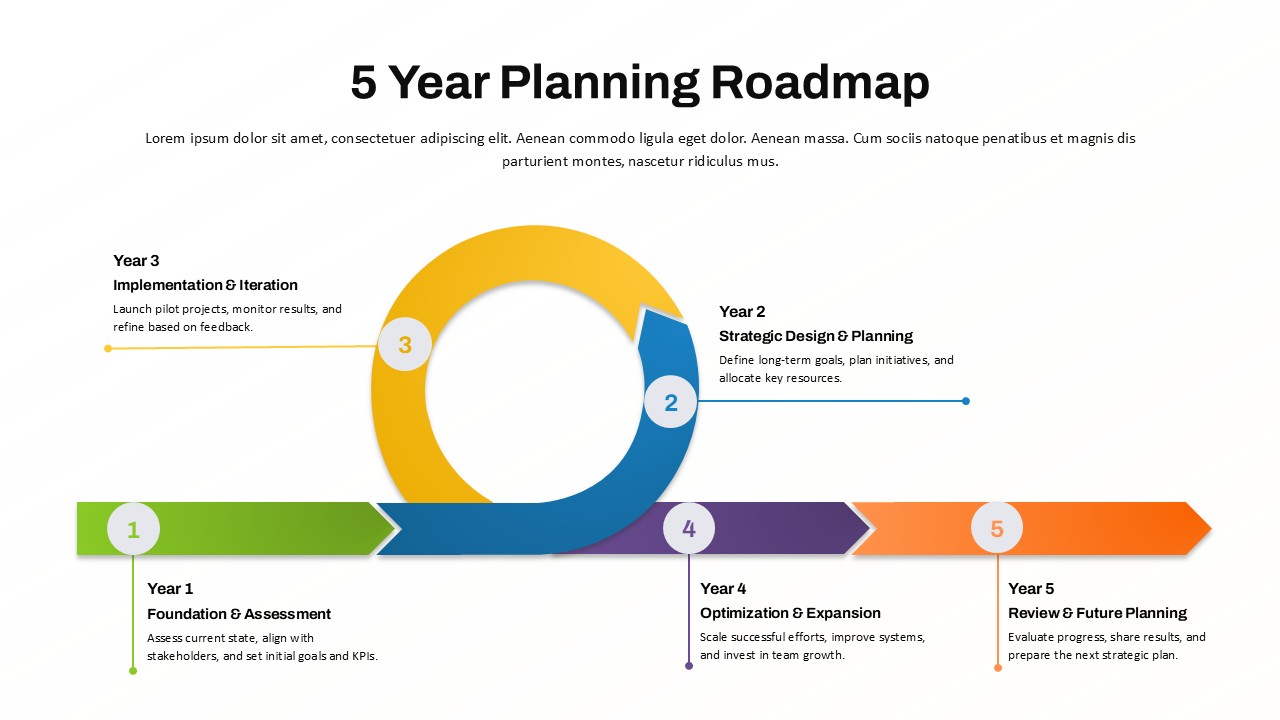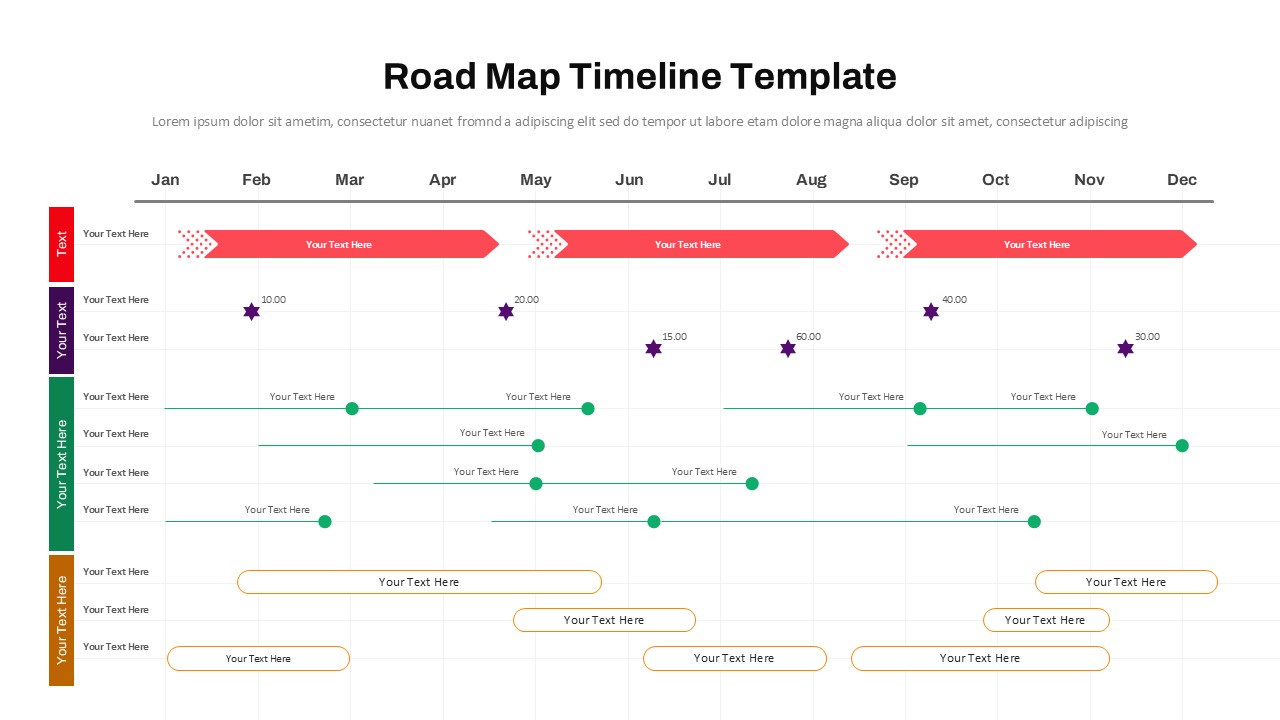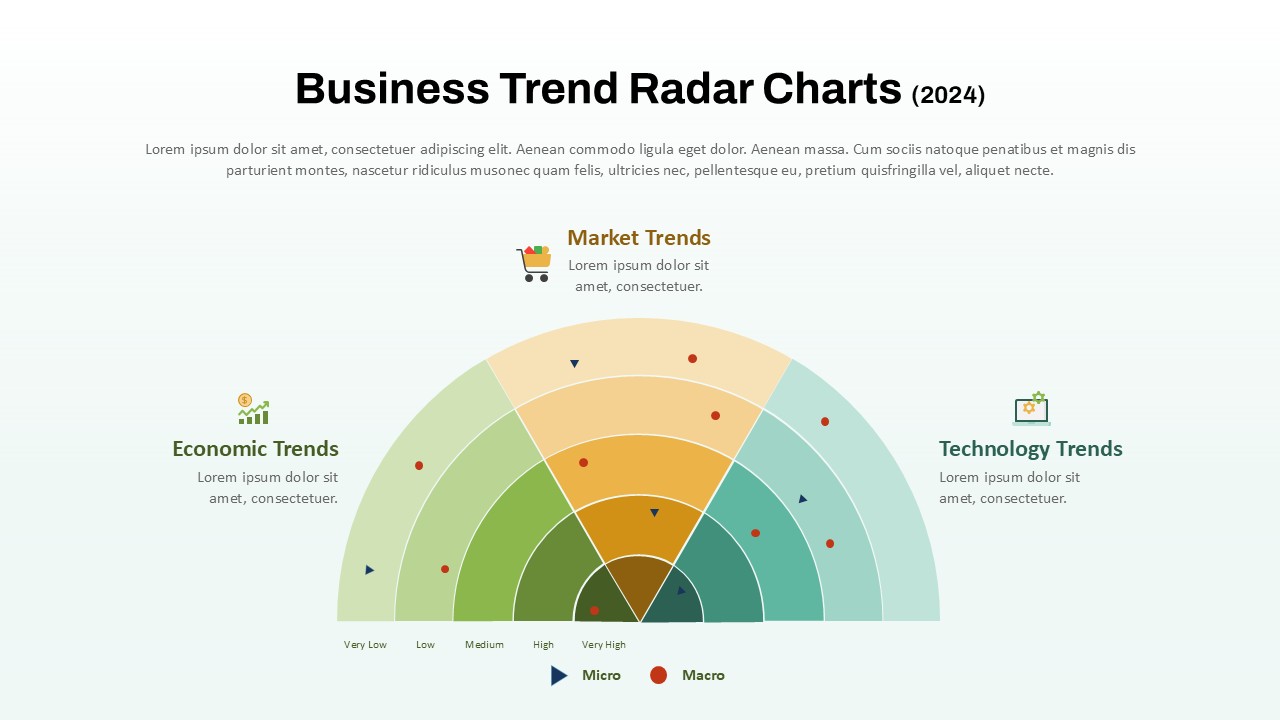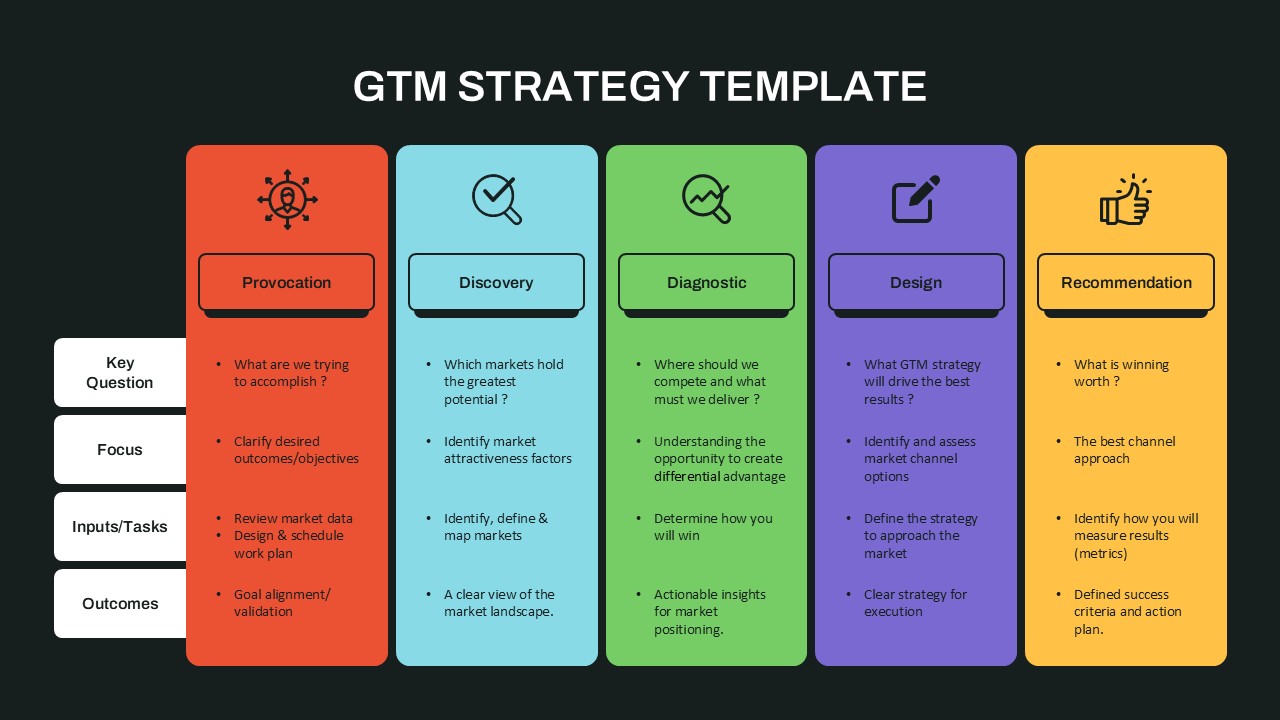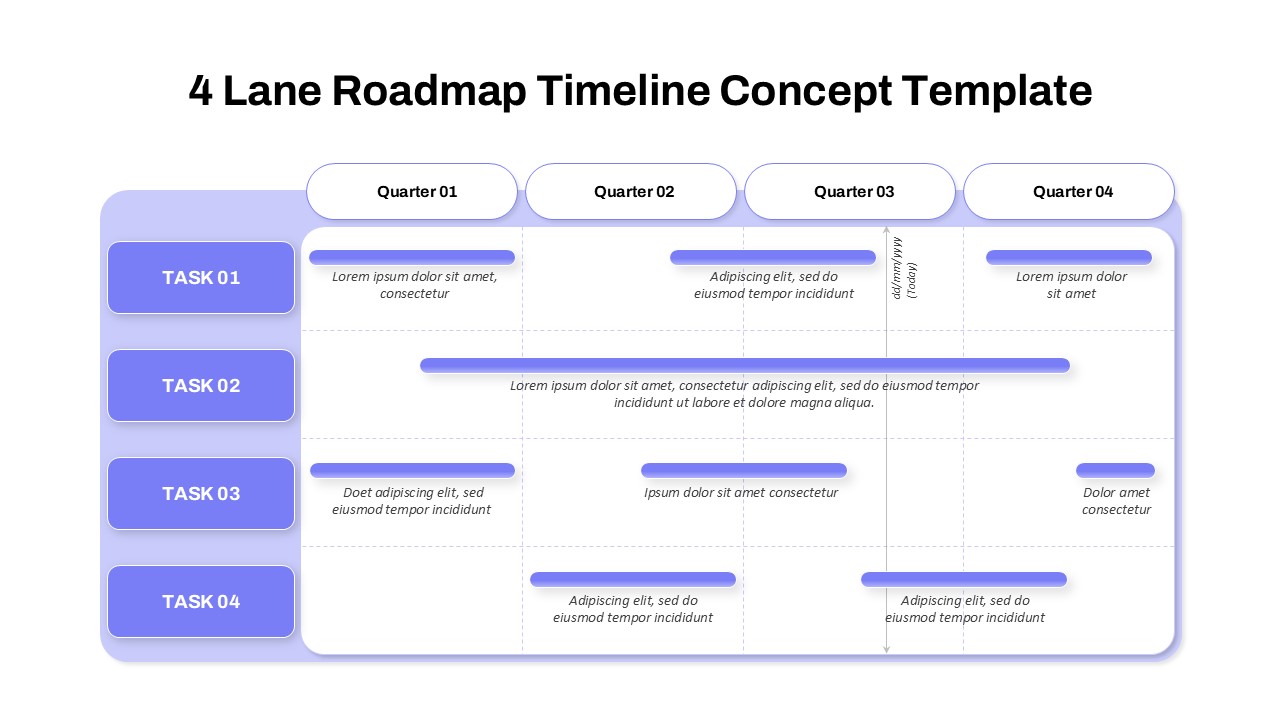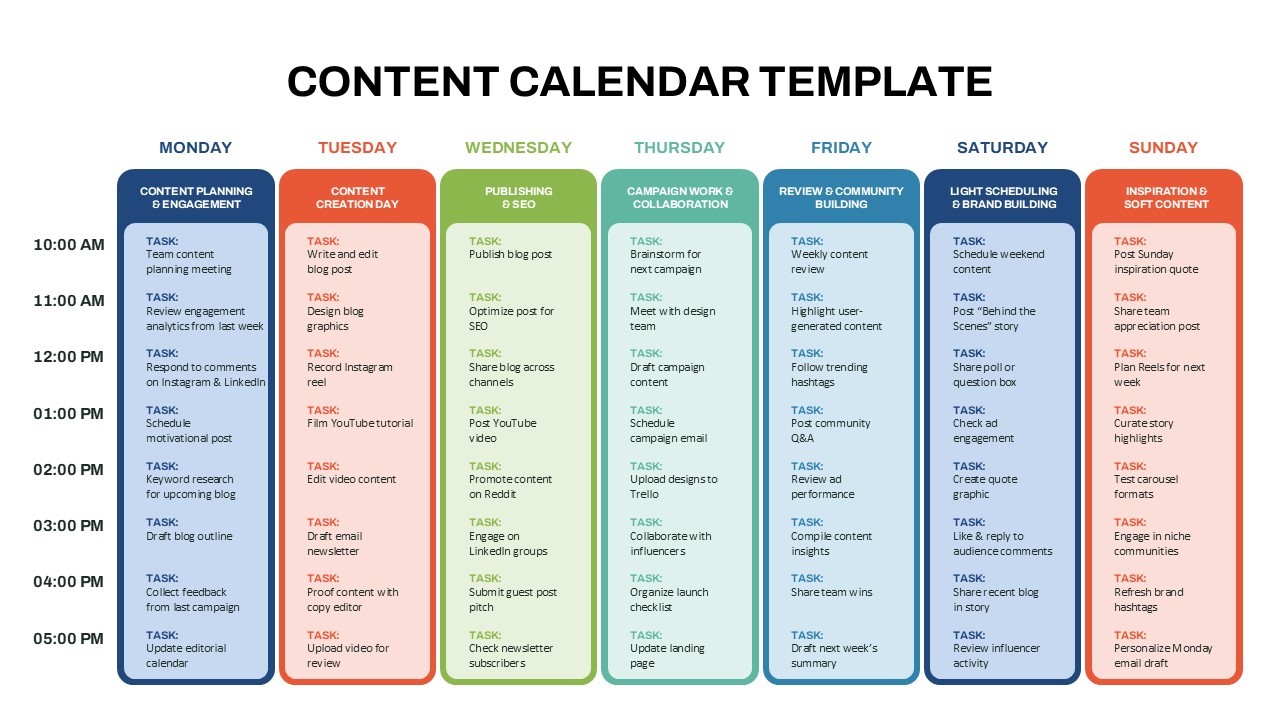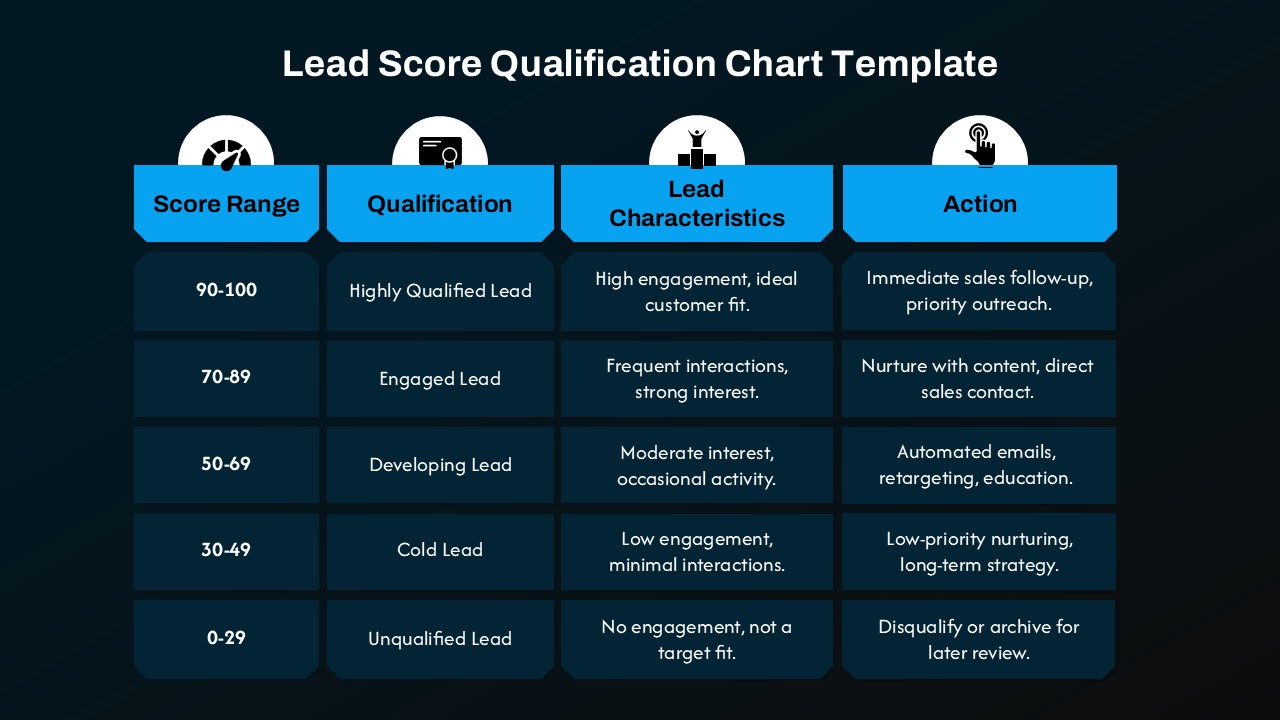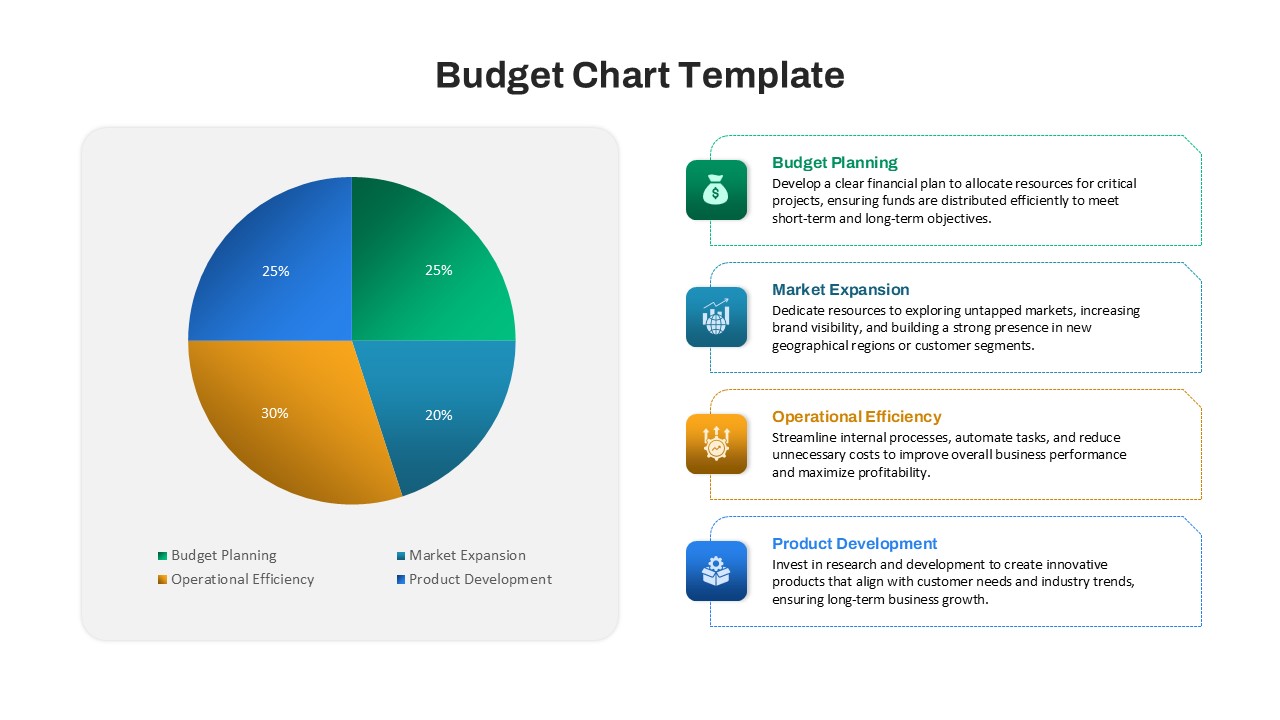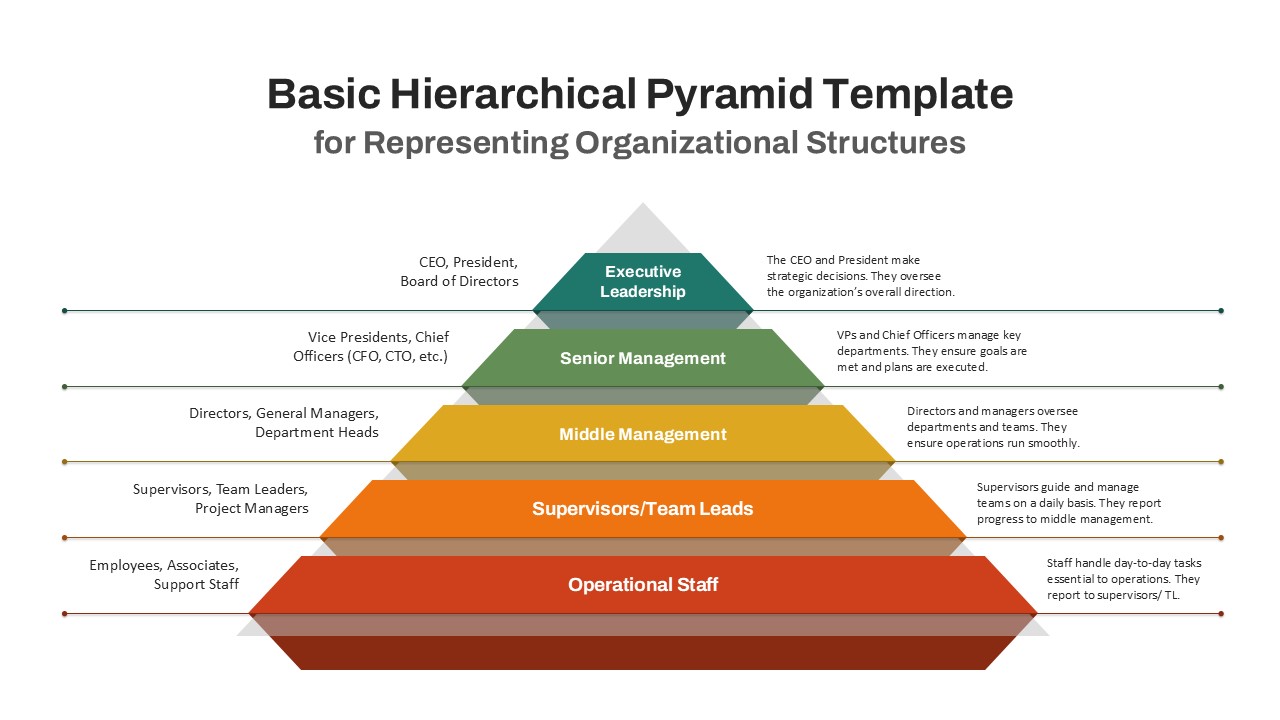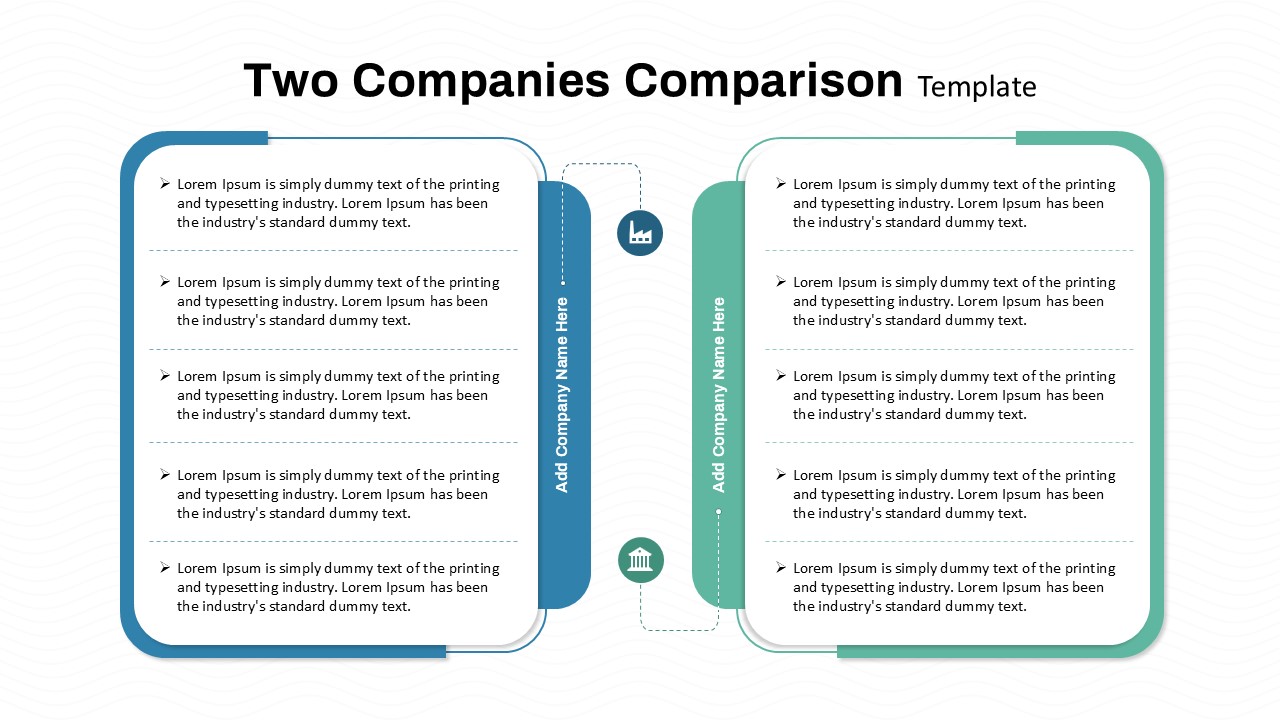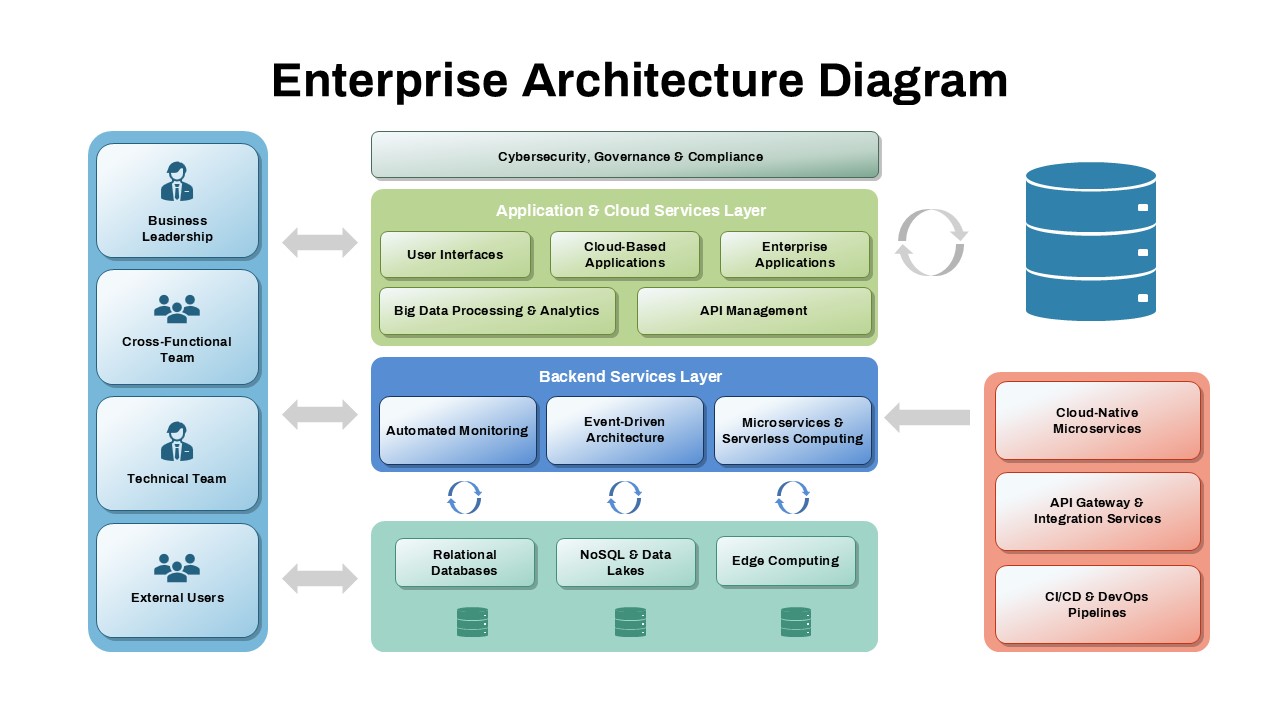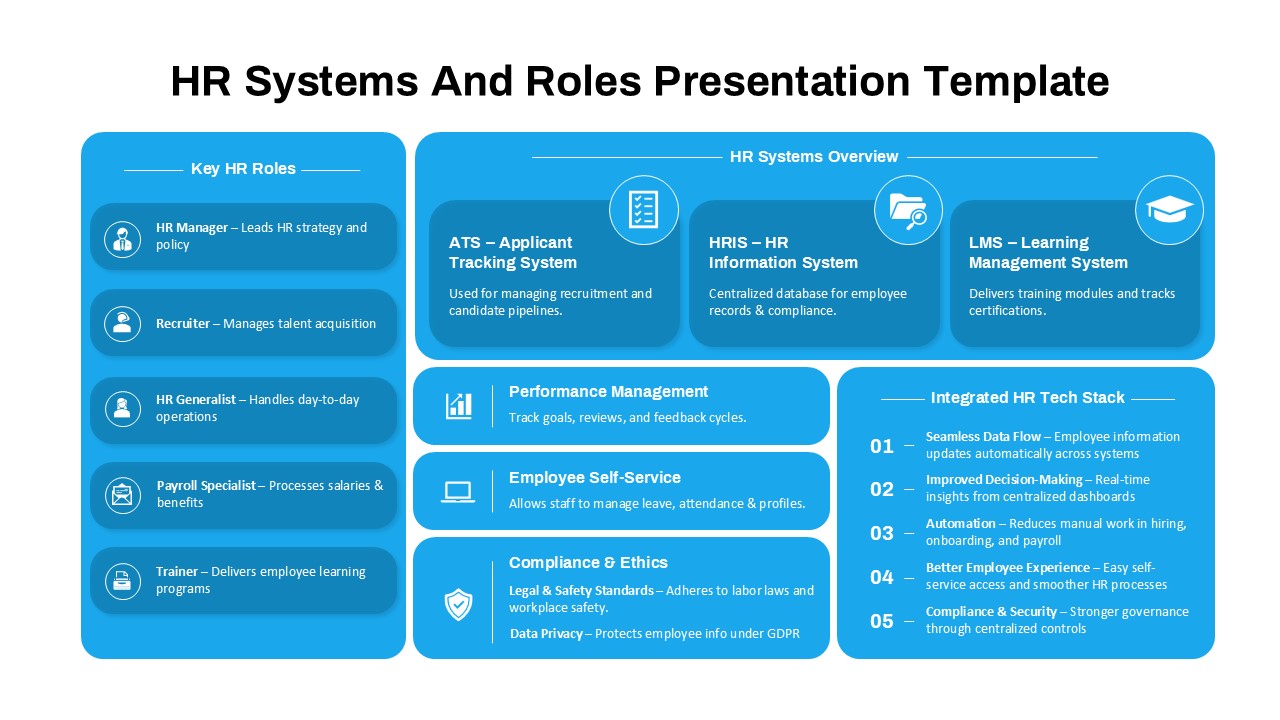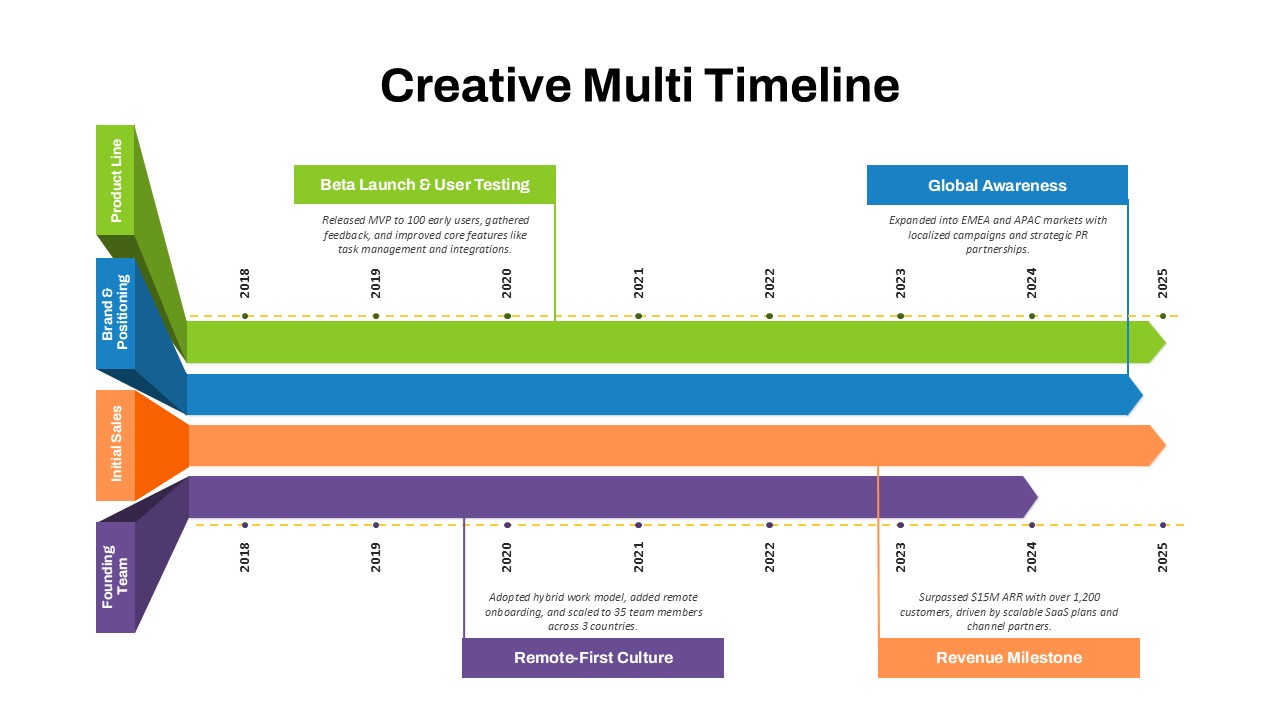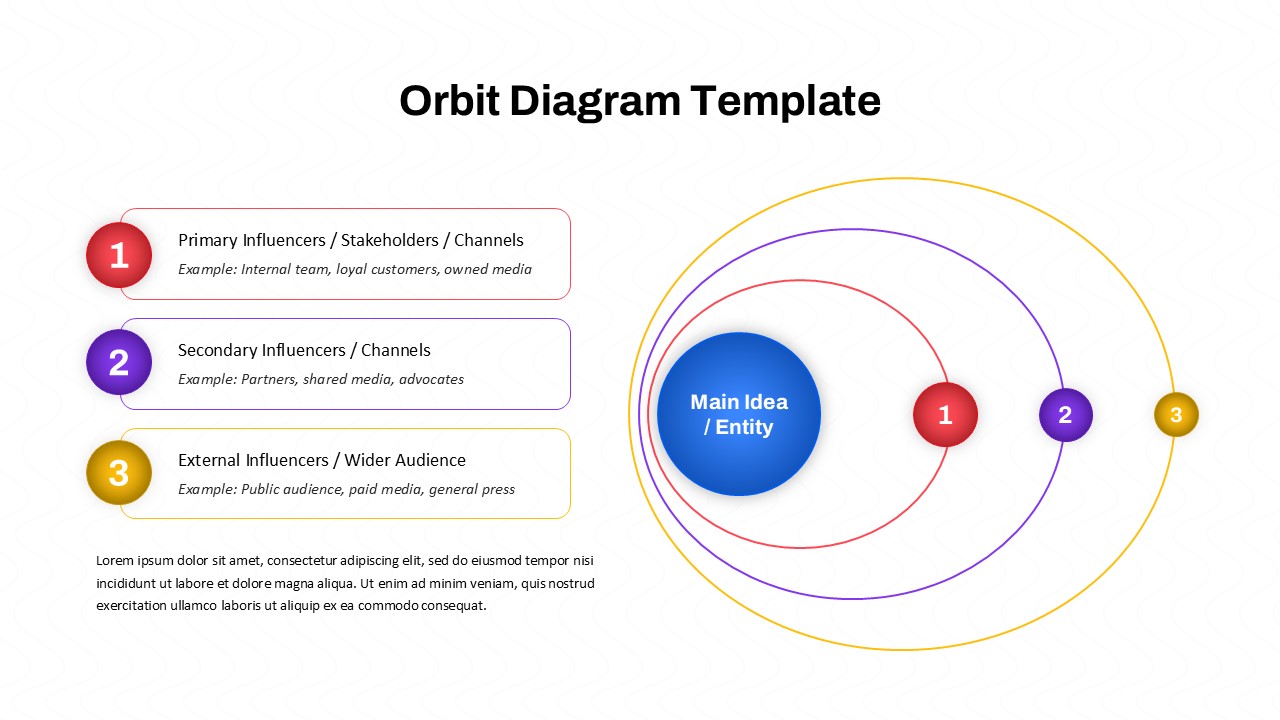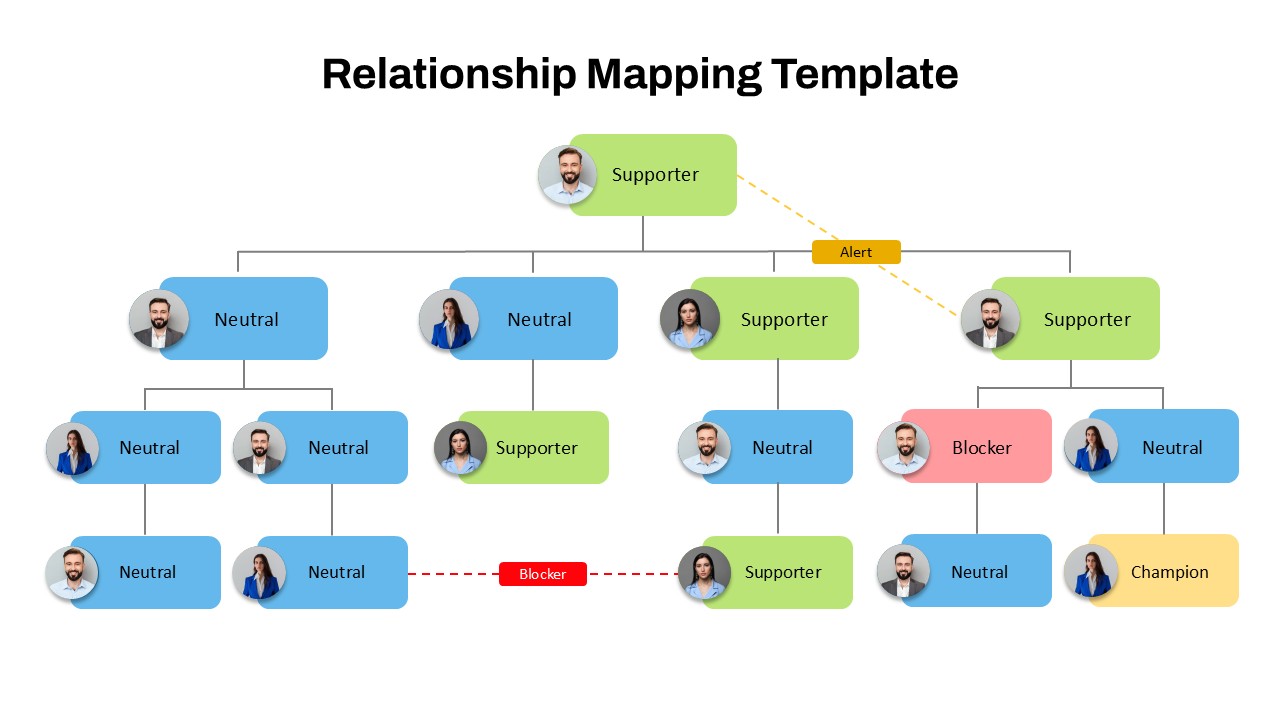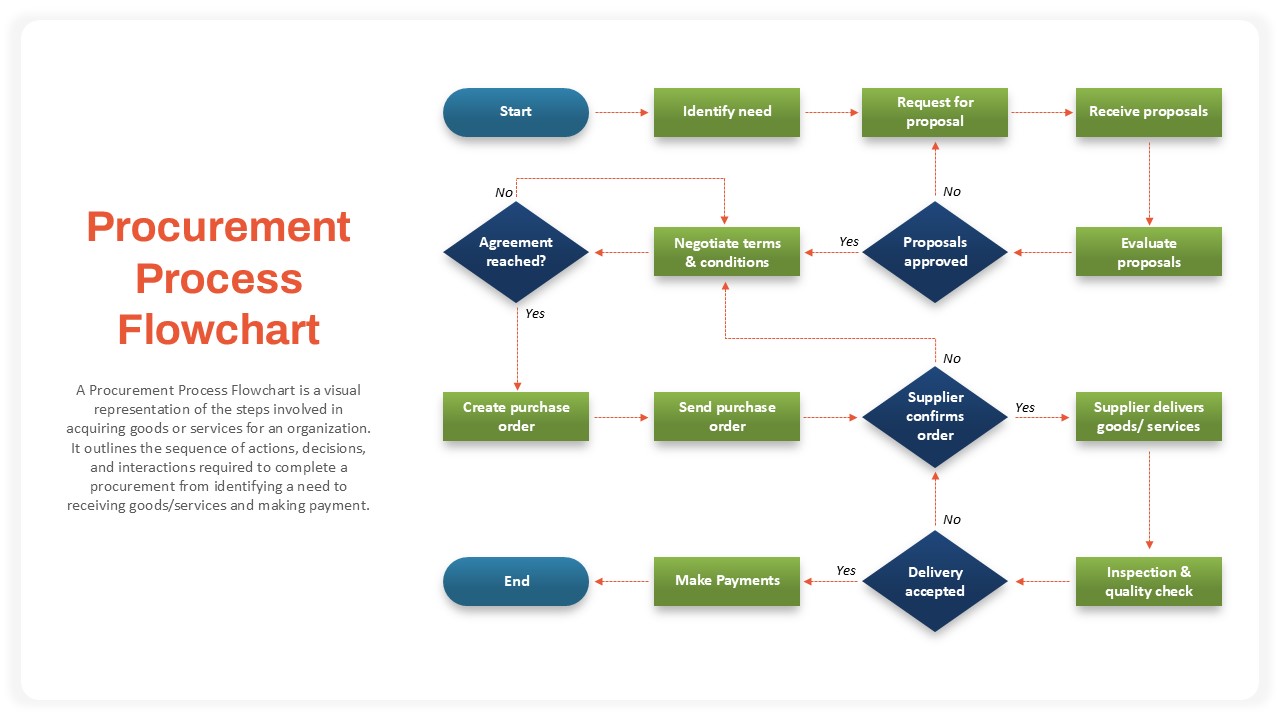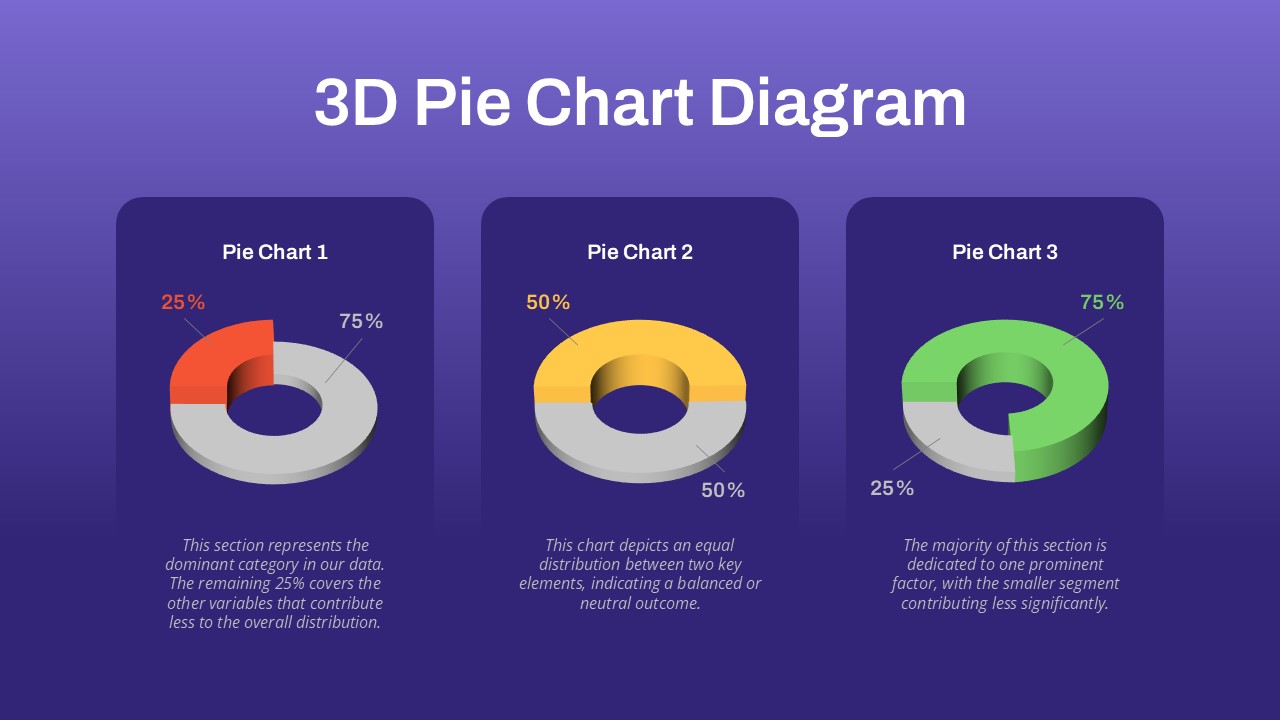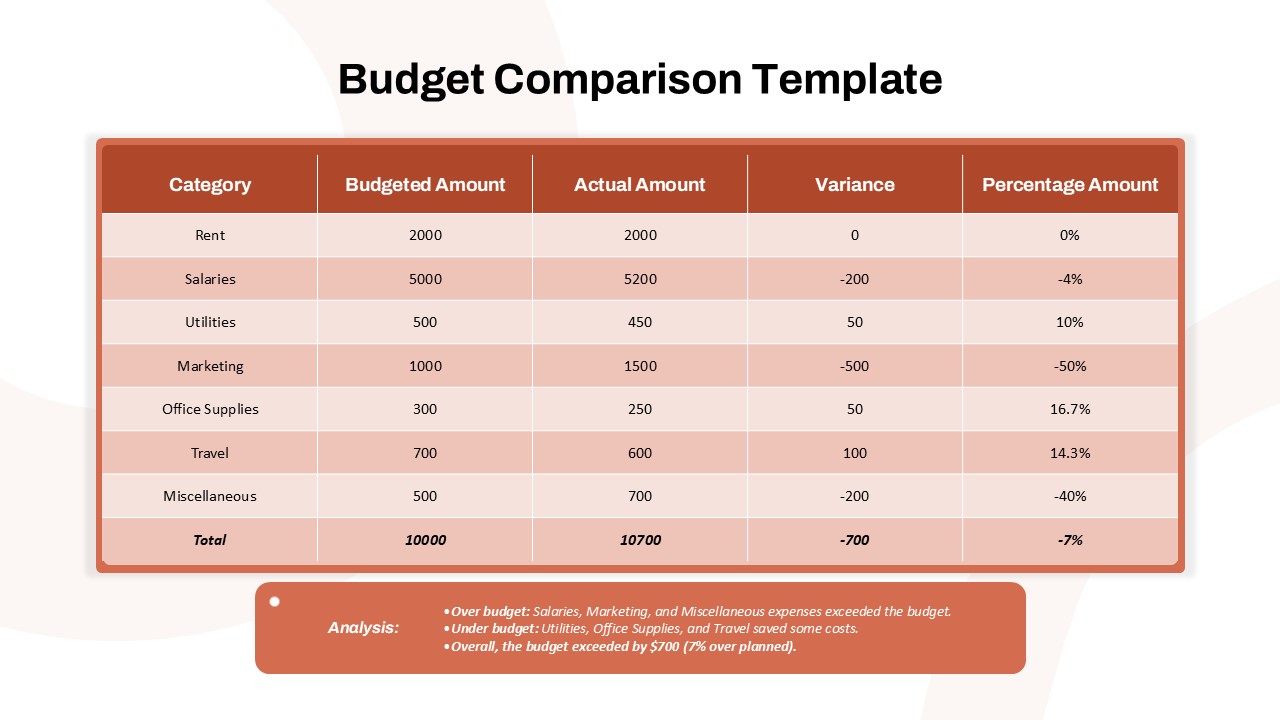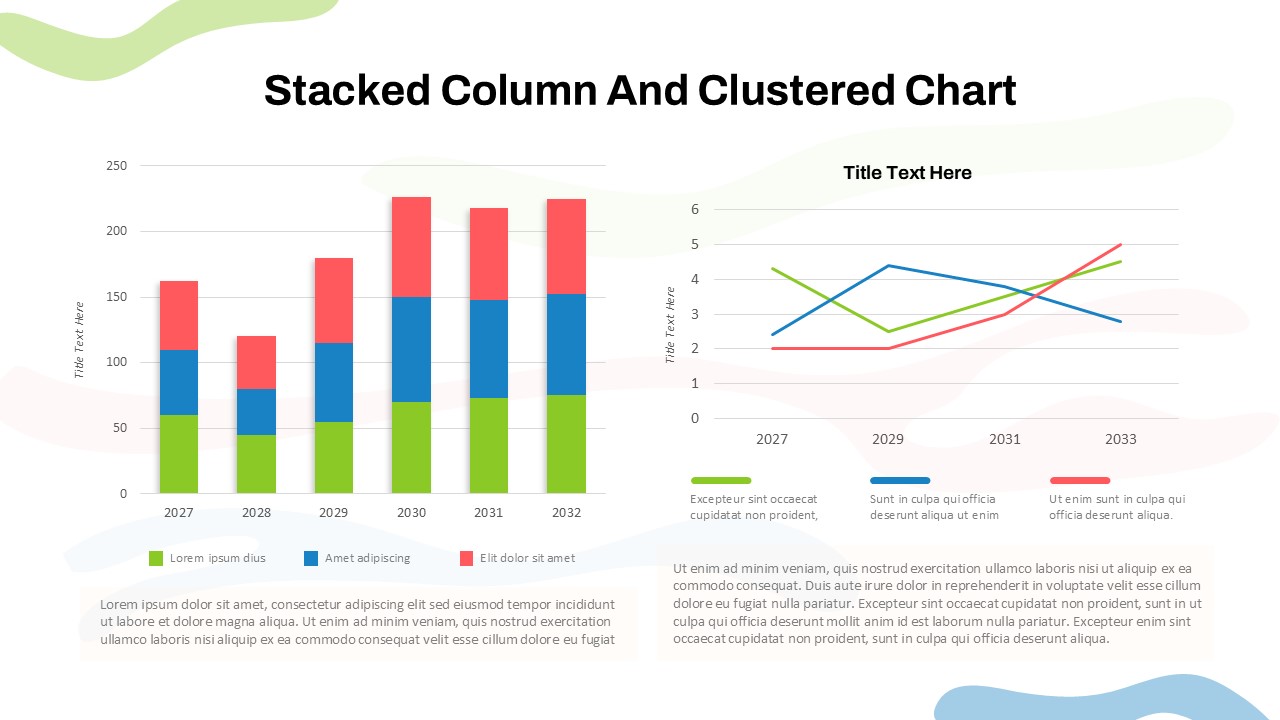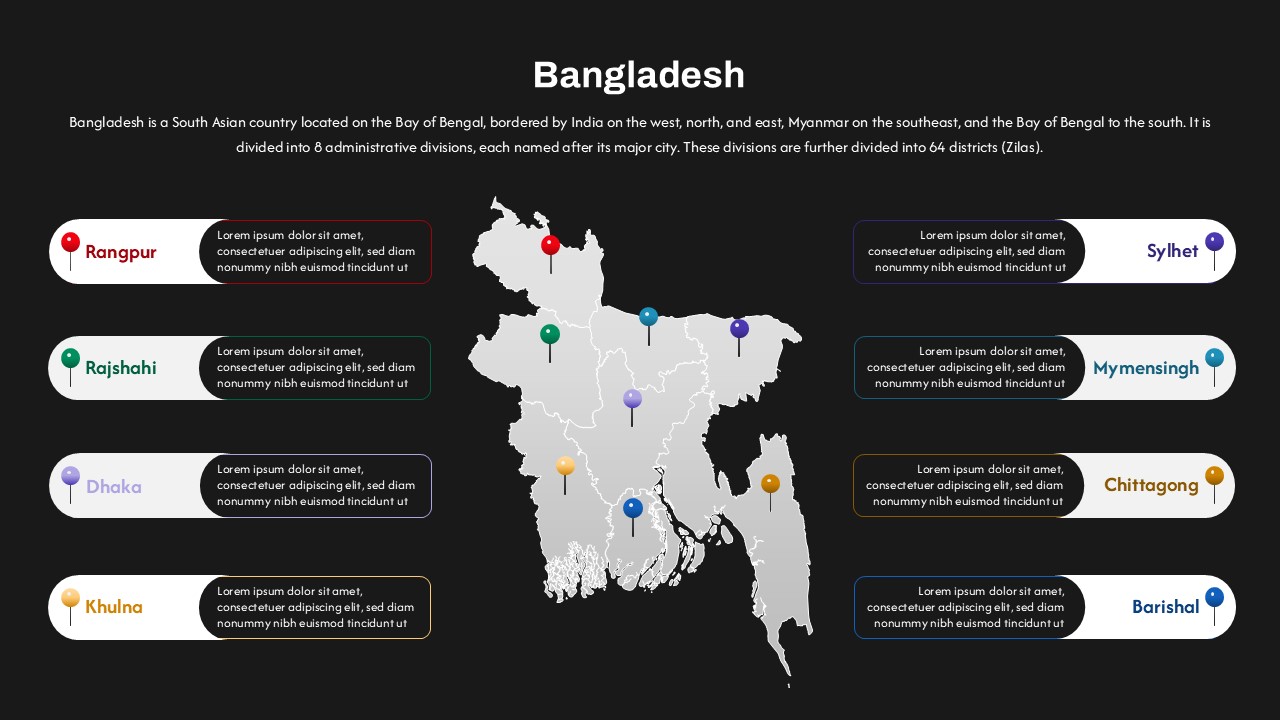Home Powerpoint Charts Organizational Charts Color-Coded Company Org Chart Slide for PowerPoint & Google Slides
Color-Coded Company Org Chart Slide for PowerPoint & Google Slides
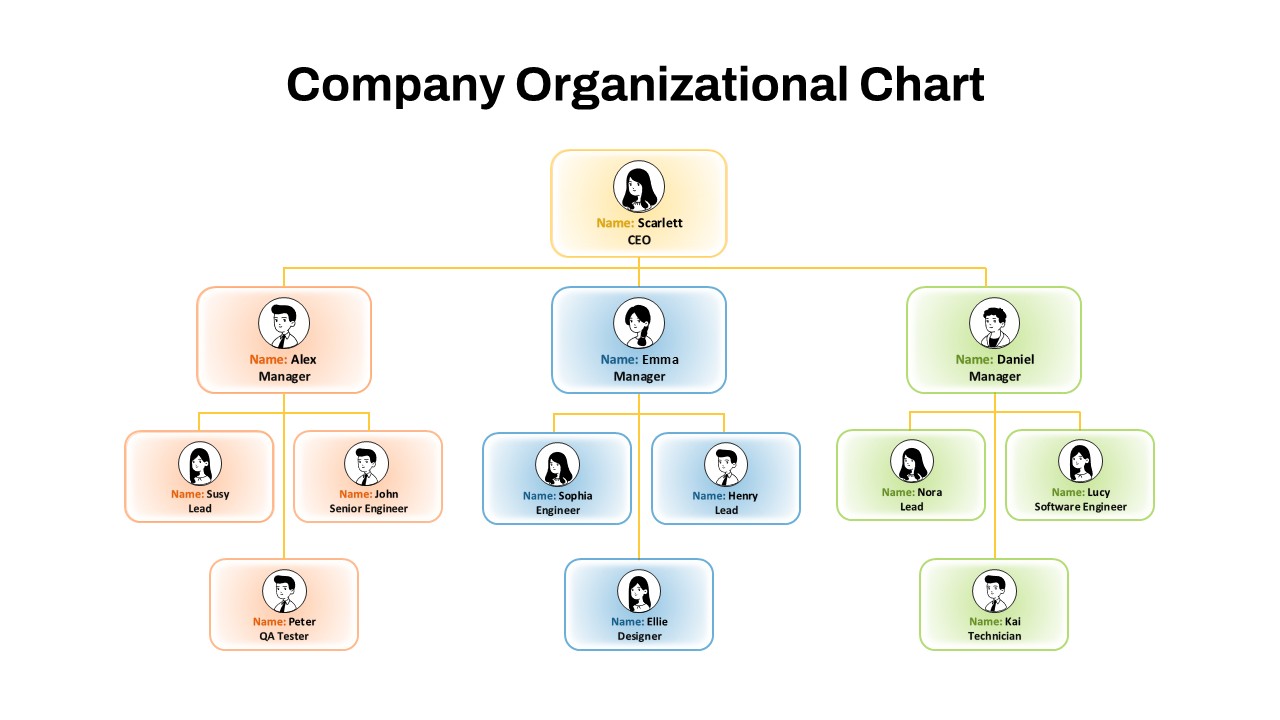
Visualize team structure and reporting lines clearly with this Color-Coded Company Org Chart Slide. Designed with a clean hierarchy and consistent spacing, the chart showcases roles from CEO to technical and support staff across three departmental branches. Each department is color-coded—orange, blue, and green—to enhance visual separation and improve clarity during presentations. Circular avatar icons paired with names and titles bring a personalized, human-centered touch to the organizational structure.
The centralized layout ensures easy tracking of reporting relationships and simplifies internal communication planning, HR documentation, and stakeholder overviews. Ideal for new employee onboarding, departmental updates, or executive briefings, this slide supports quick edits in PowerPoint and Google Slides. You can easily replace names, photos, roles, or colors to match your organization’s specific structure or branding.
Whether presenting a startup’s lean team or a mid-sized company’s departmental leadership, this org chart delivers clear visibility, encourages transparency, and supports team alignment.
See more
No. of Slides
1Aspect Ratio
16:9Item ID
SKT03979
Features of this template
Other Uses
This slide is also suitable for project-based org charts, event team structures, client account teams, or academic research groups. Use it in training manuals, pitch decks, or corporate overviews.
FAQs
Can I customize the PowerPoint templates to match my branding?
Yes, all our PowerPoint templates are fully customizable, allowing you to edit colors, fonts, and content to align with your branding and messaging needs.
Will your templates work with my version of PowerPoint?
Yes, our templates are compatible with various versions of Microsoft PowerPoint, ensuring smooth usage regardless of your software version.
What software are these templates compatible with?
Our templates work smoothly with Microsoft PowerPoint and Google Slides. Moreover, they’re compatible with Apple Keynote, LibreOffice Impress, Zoho Show, and more, ensuring flexibility across various presentation software platforms.