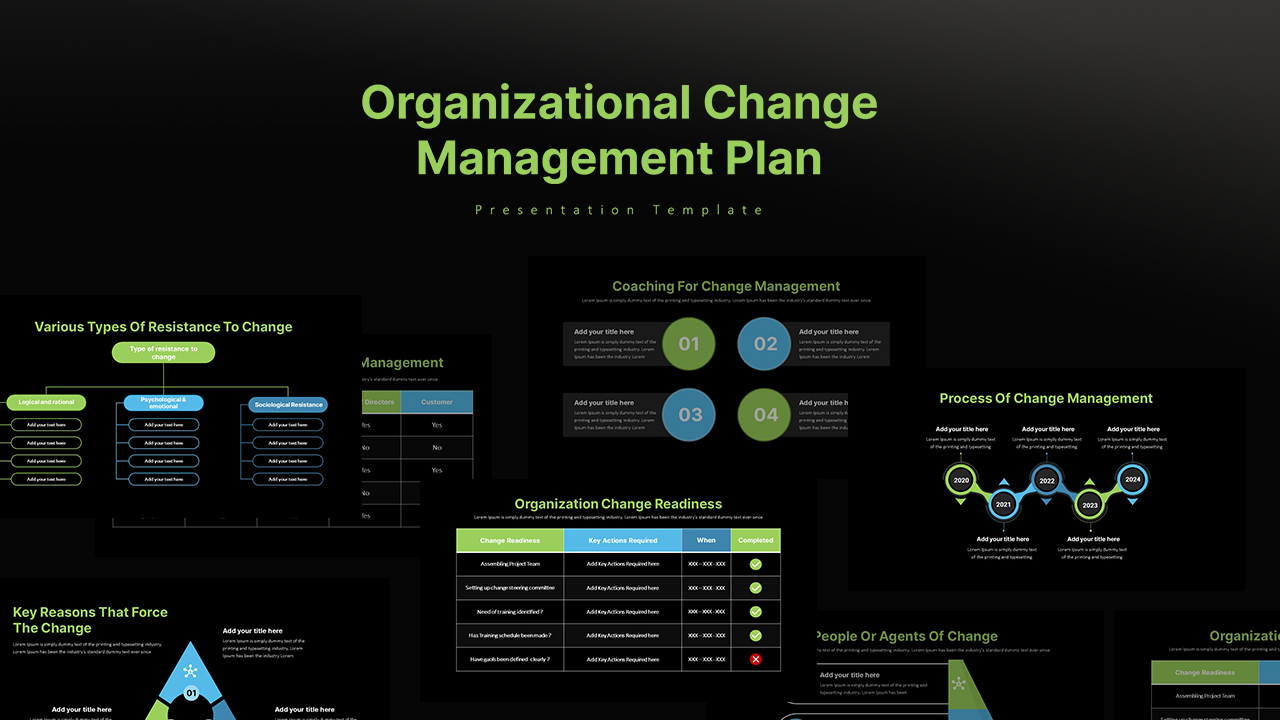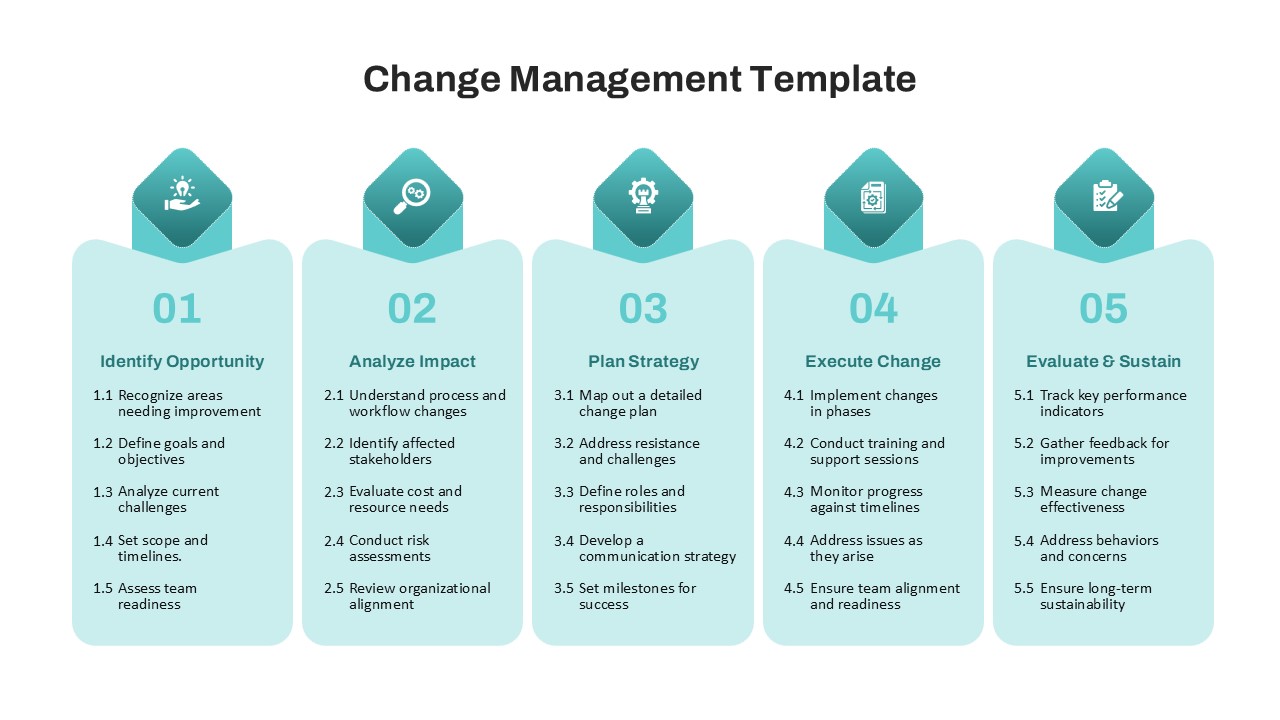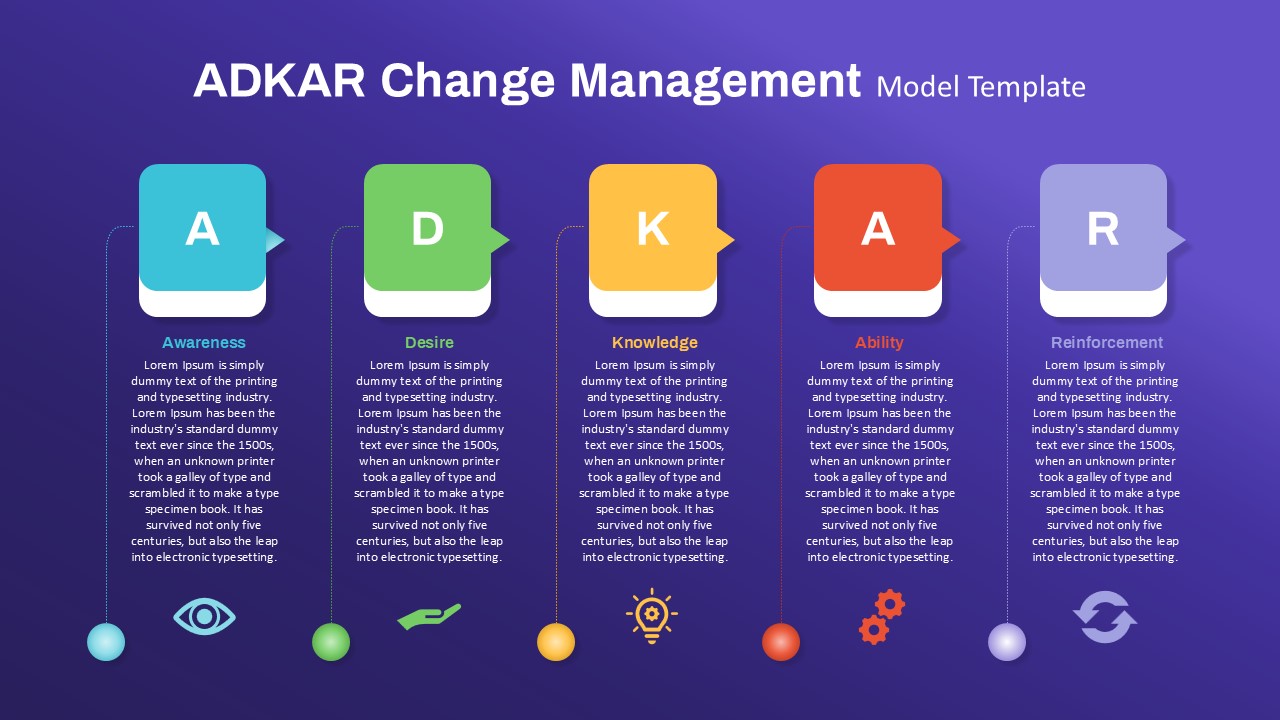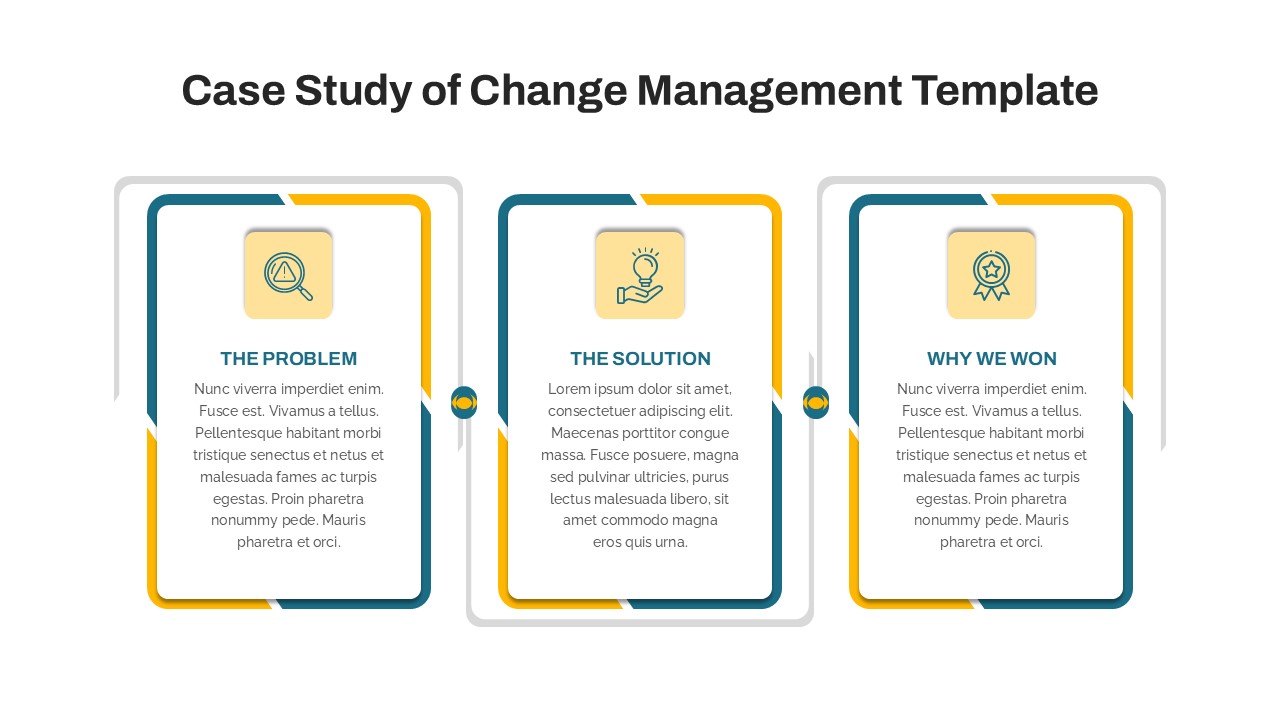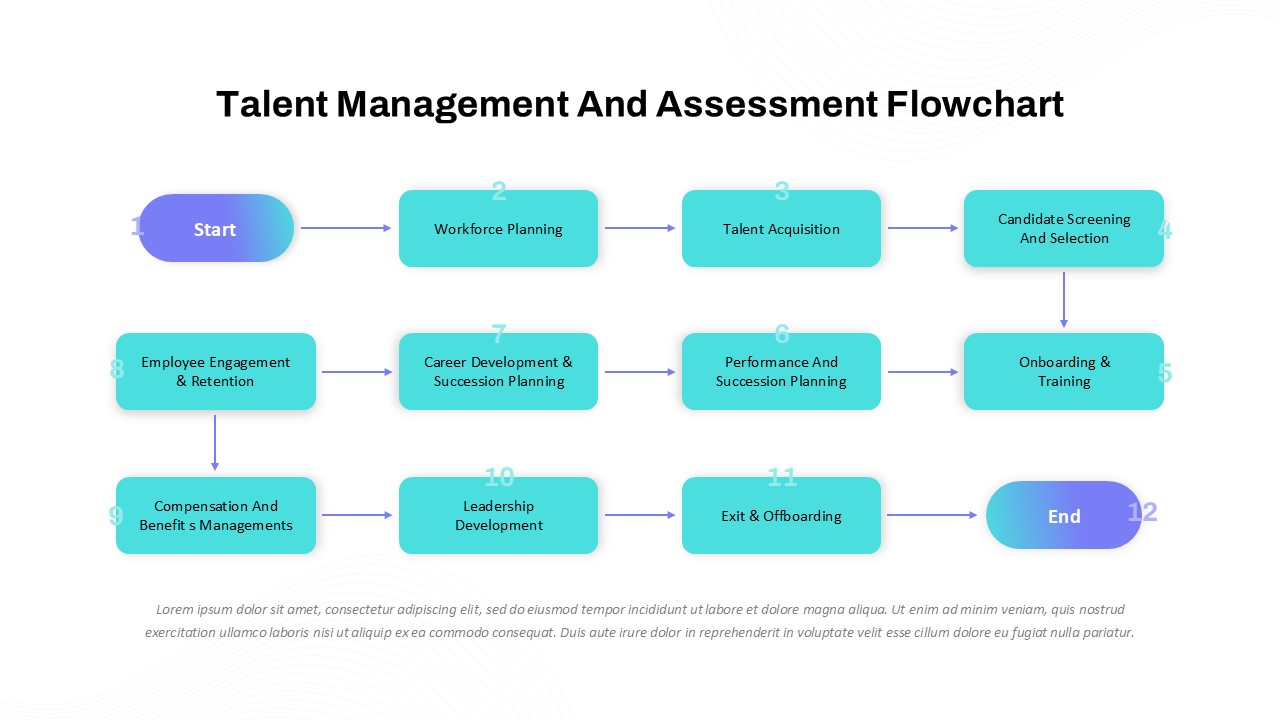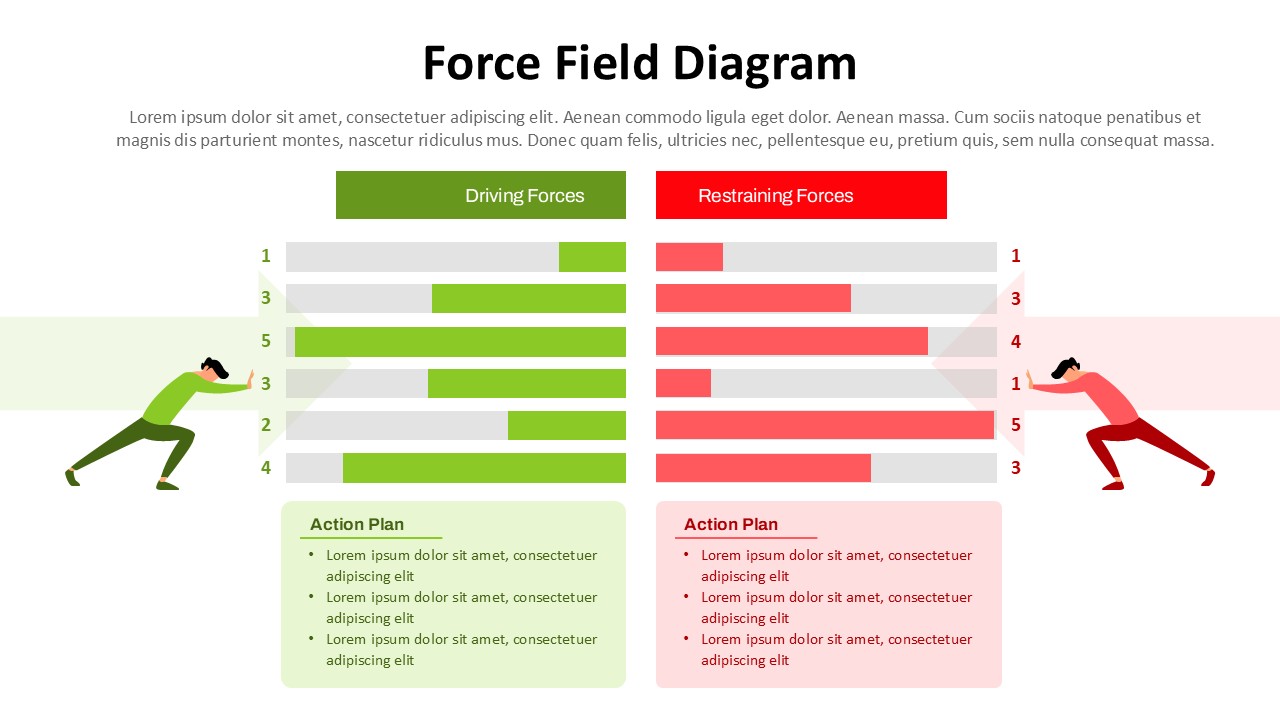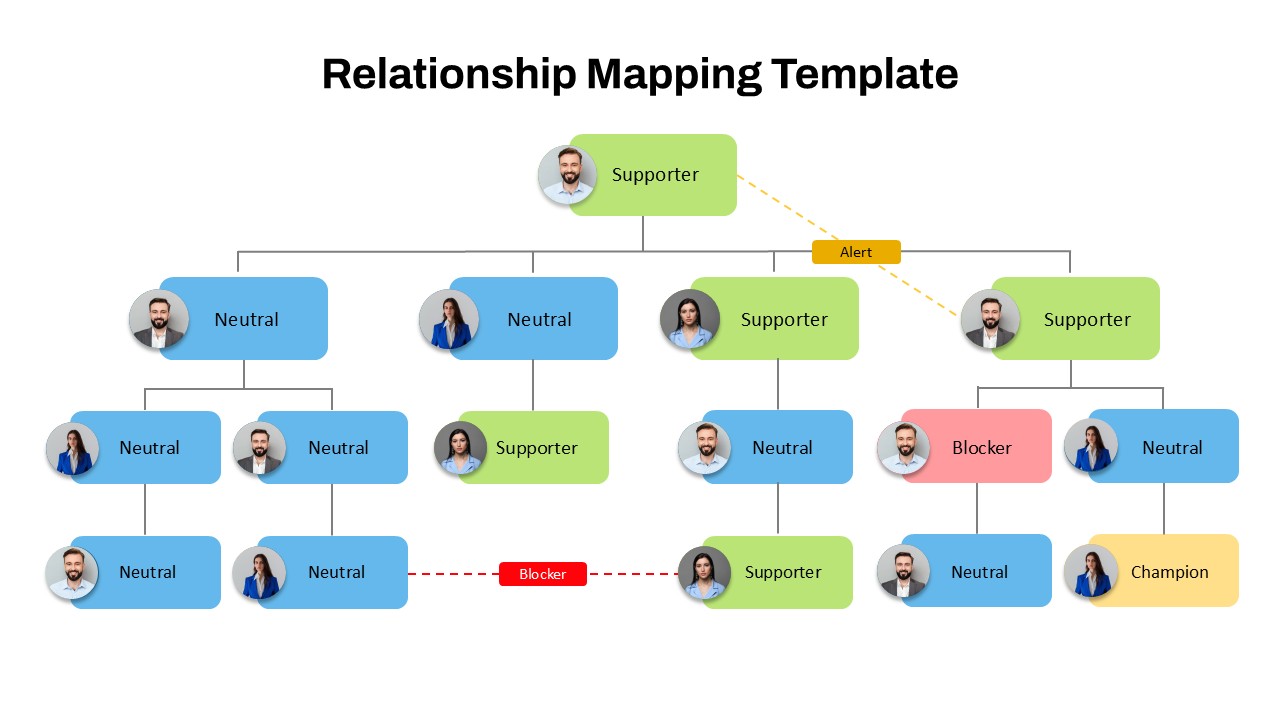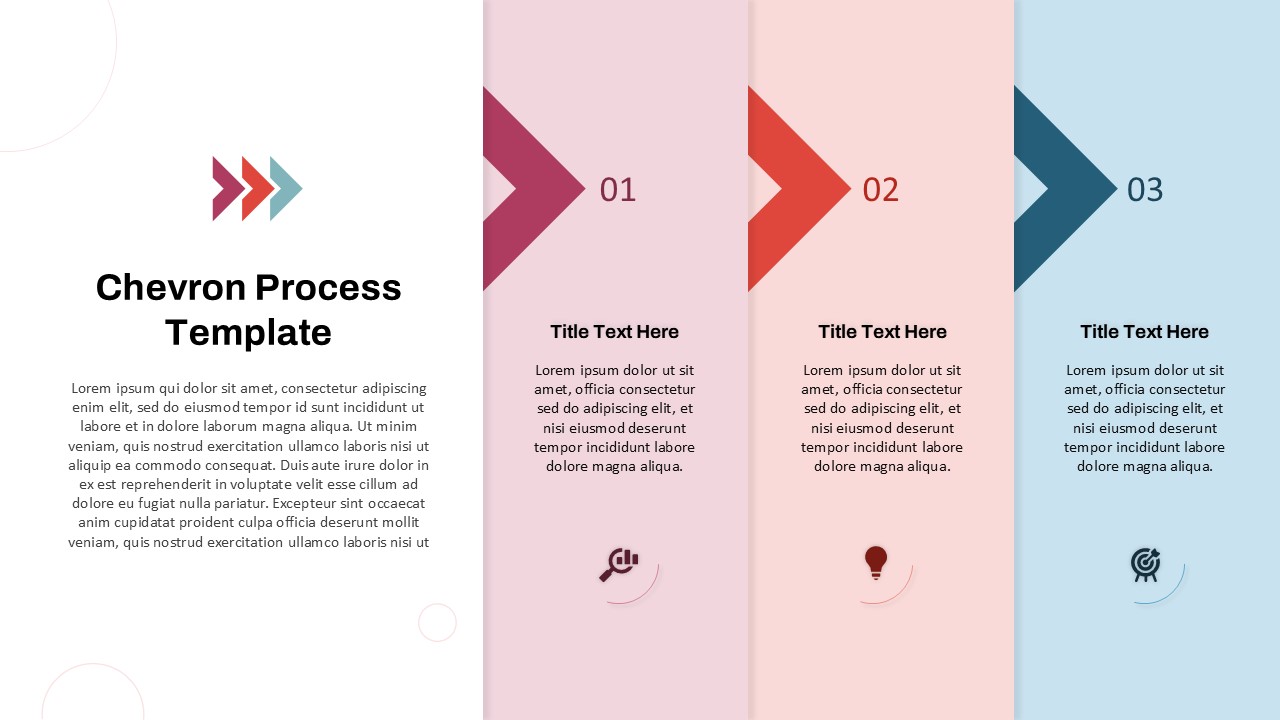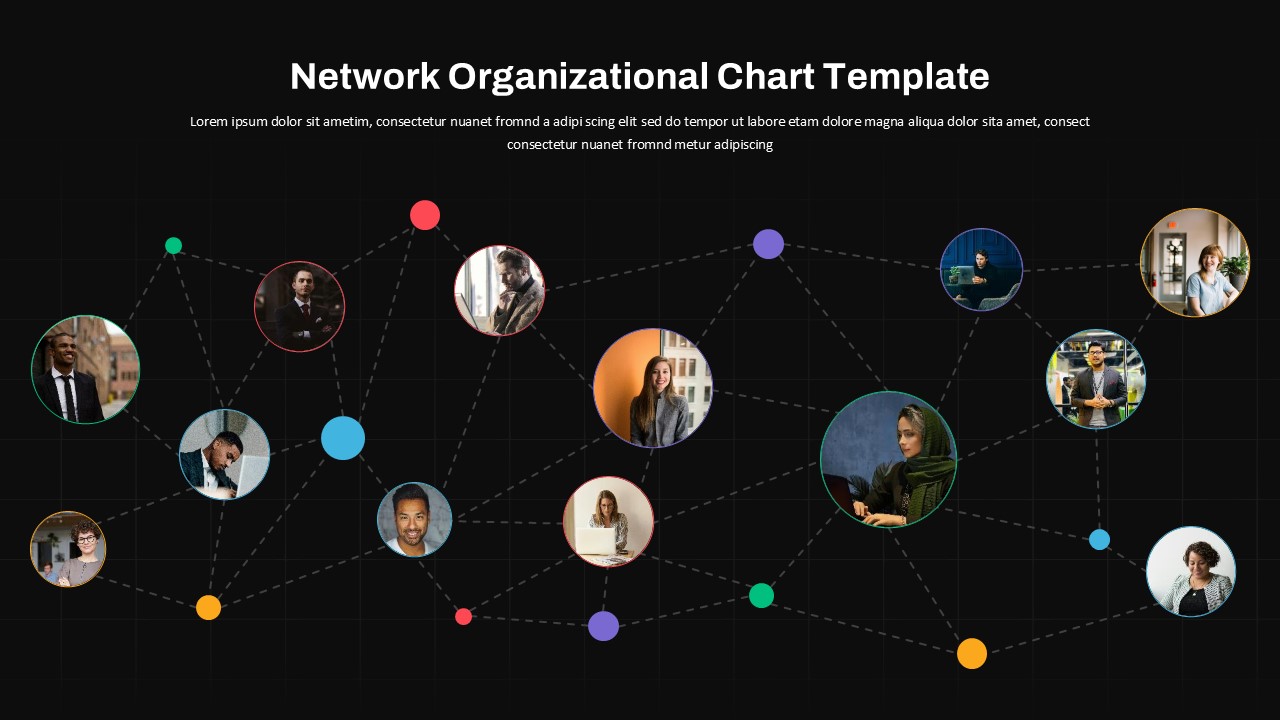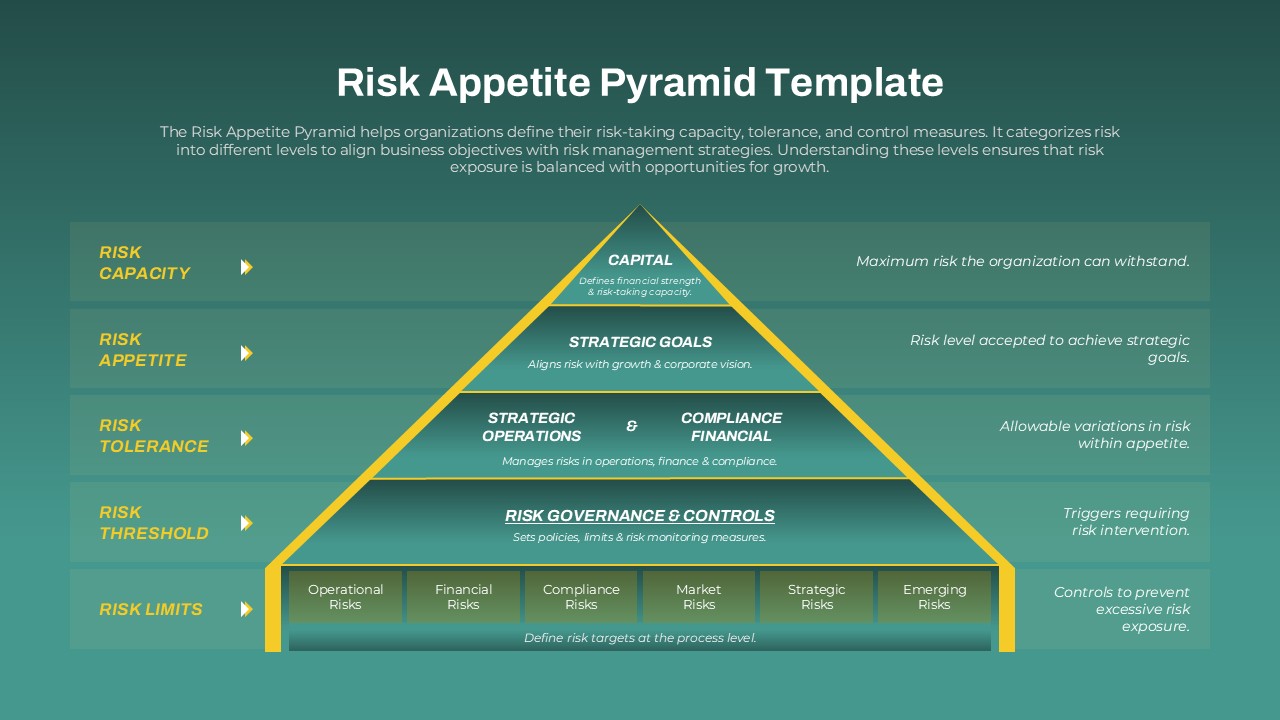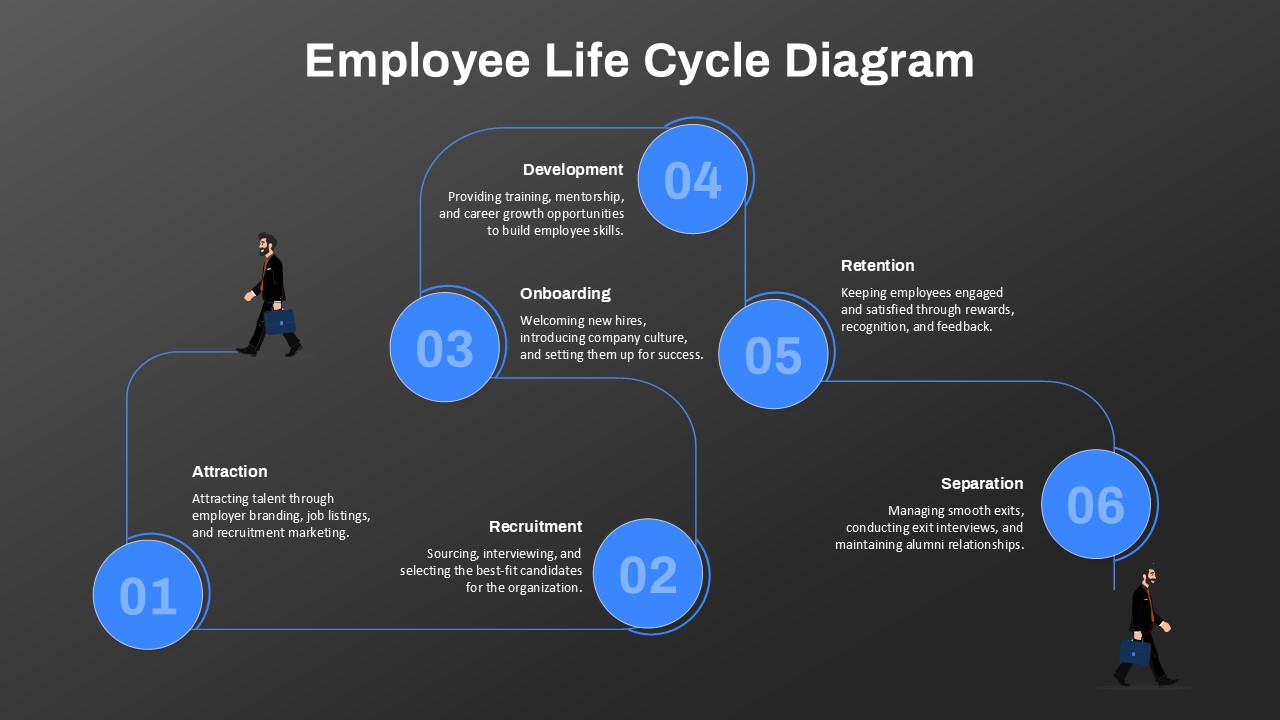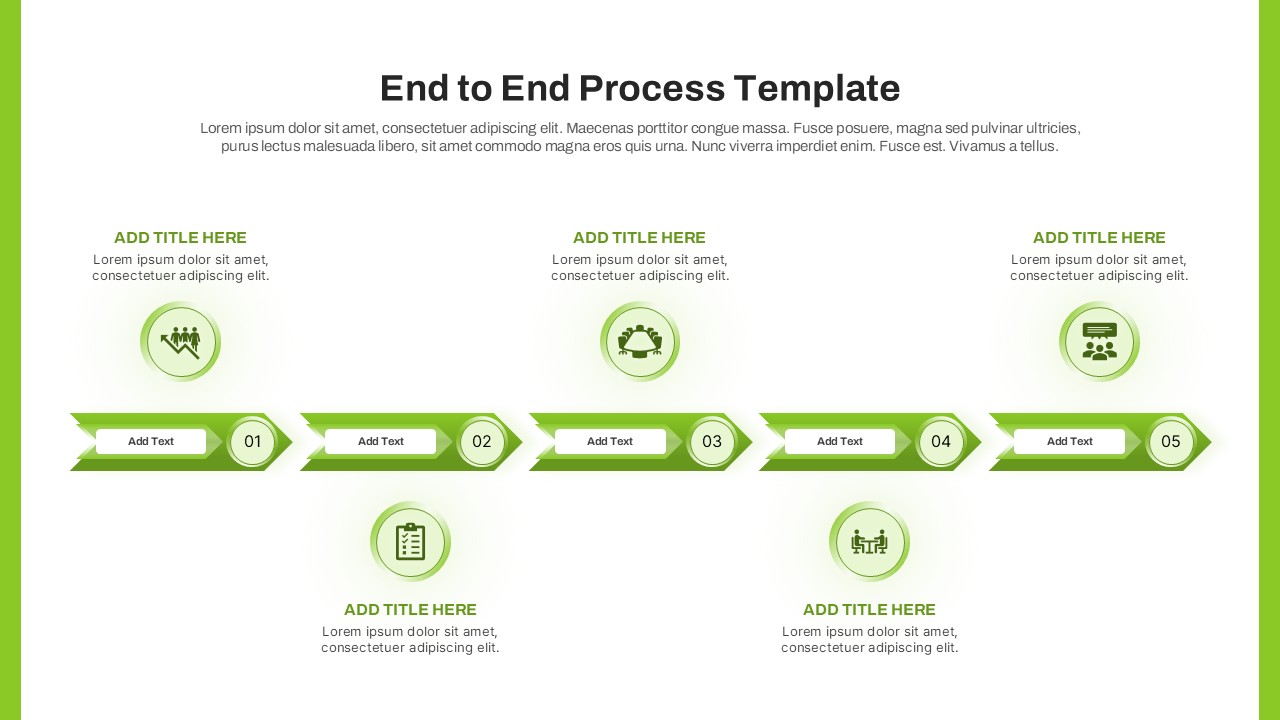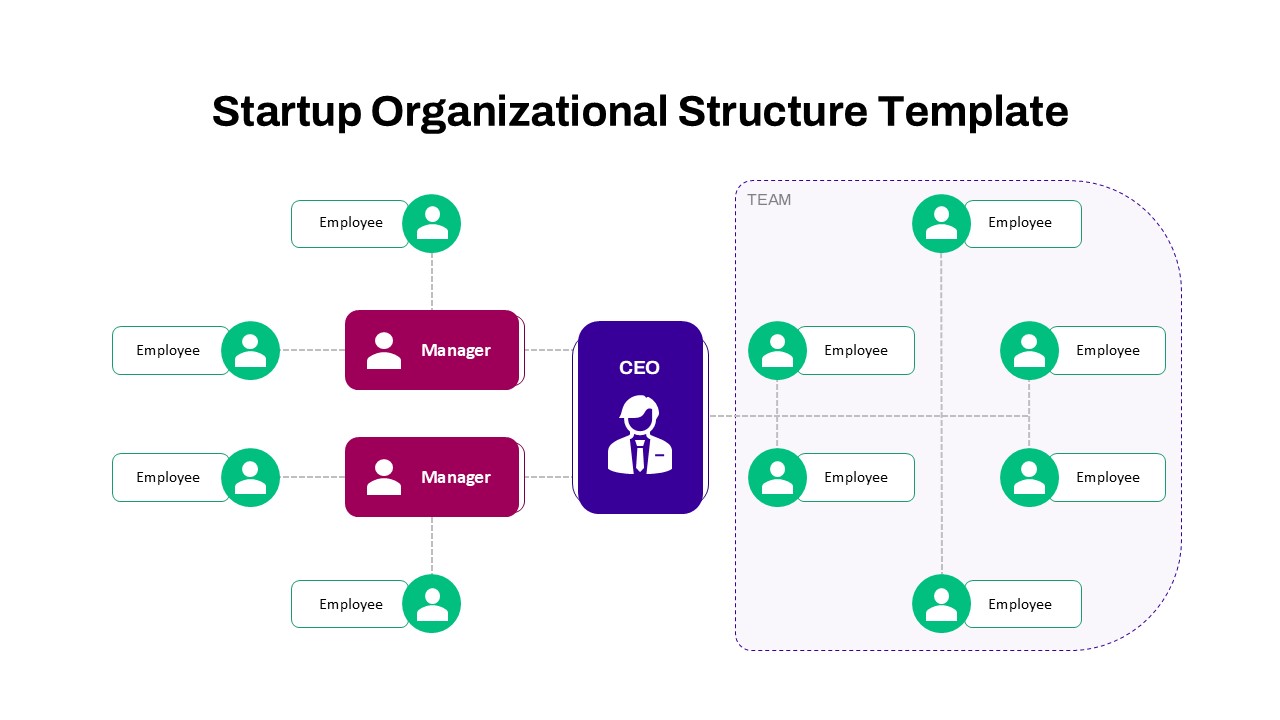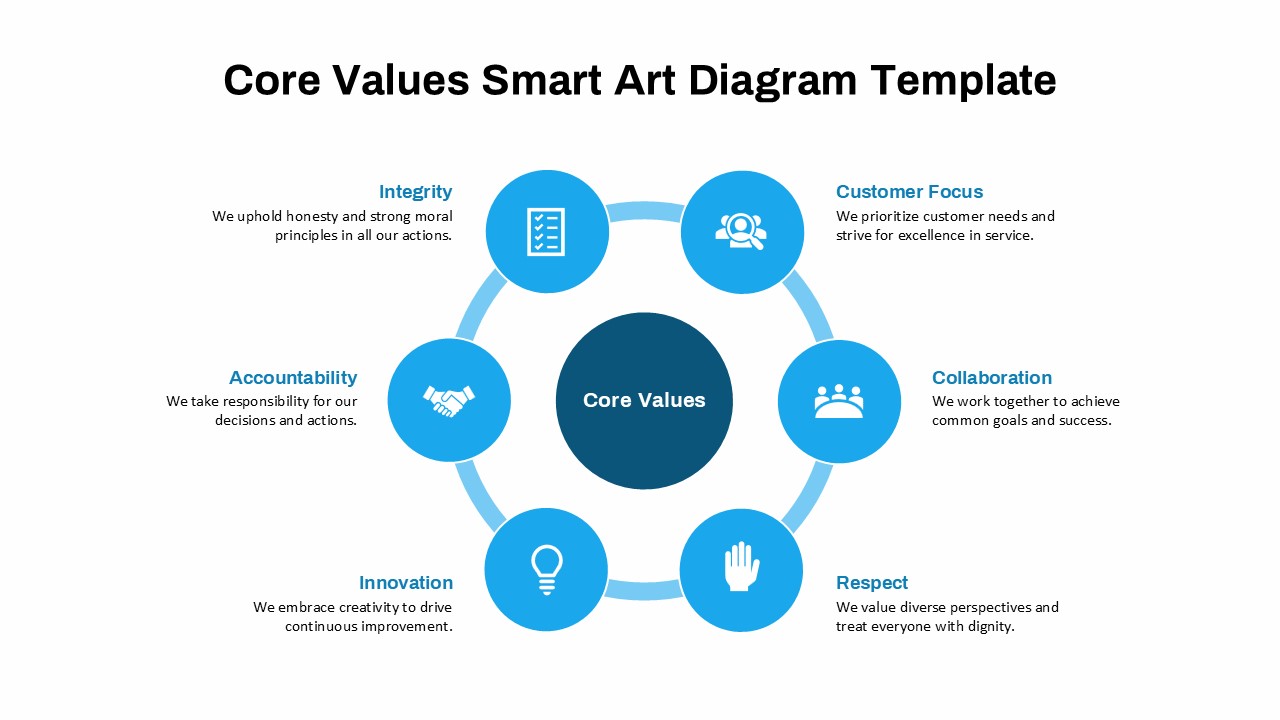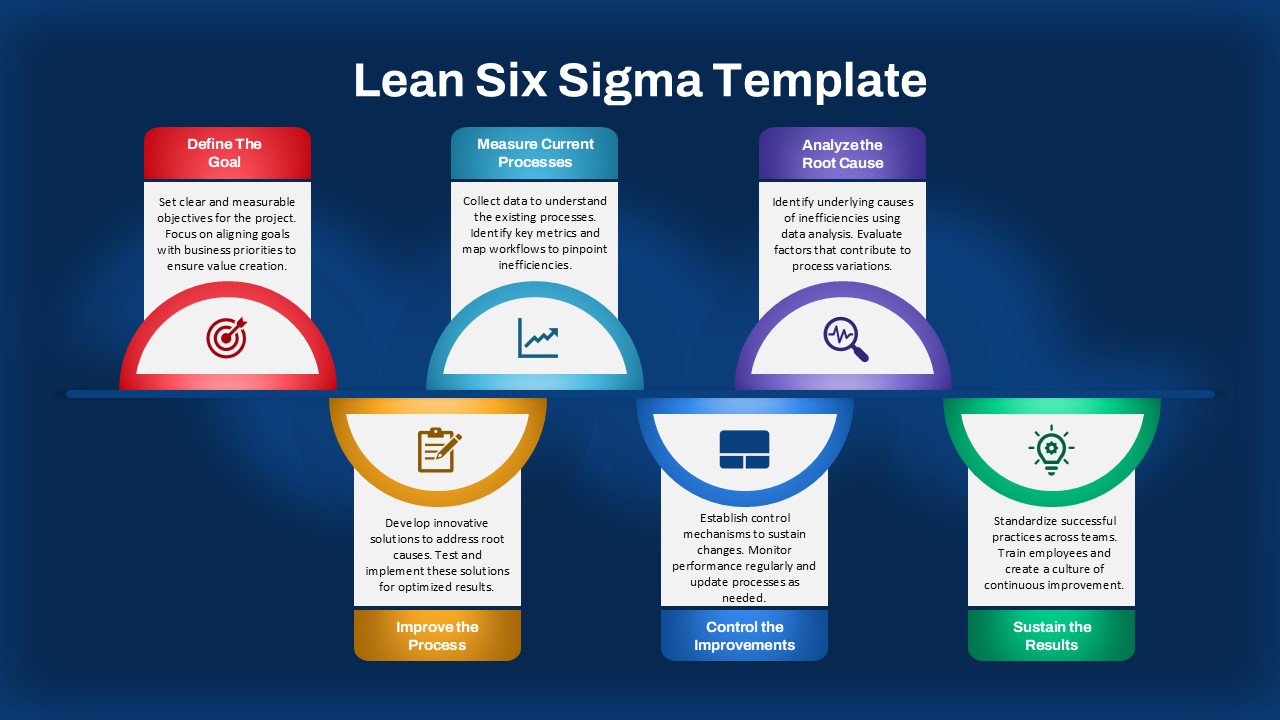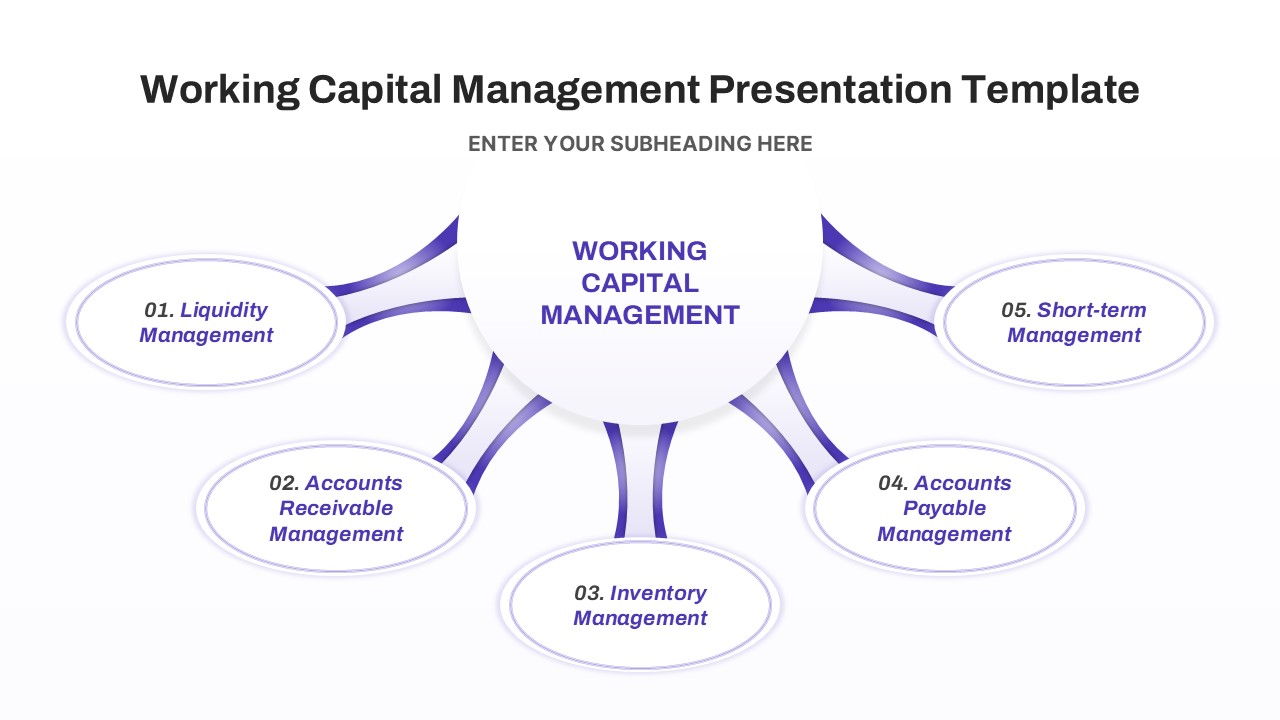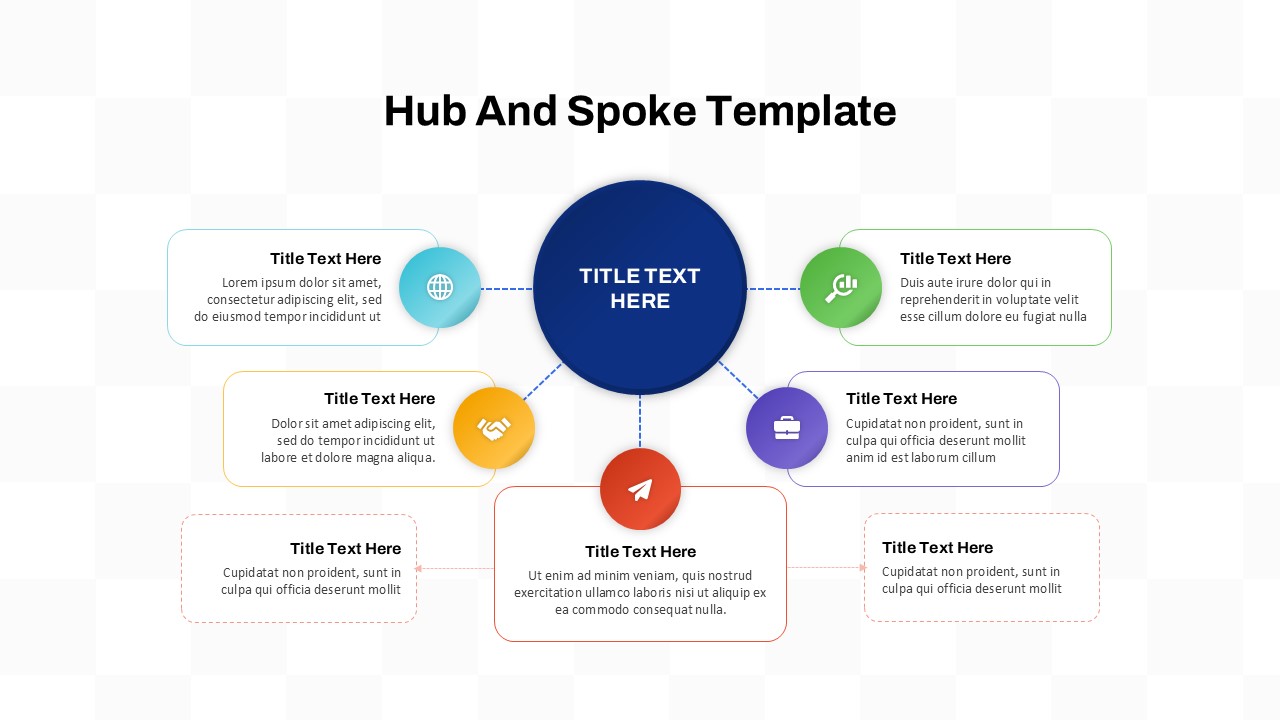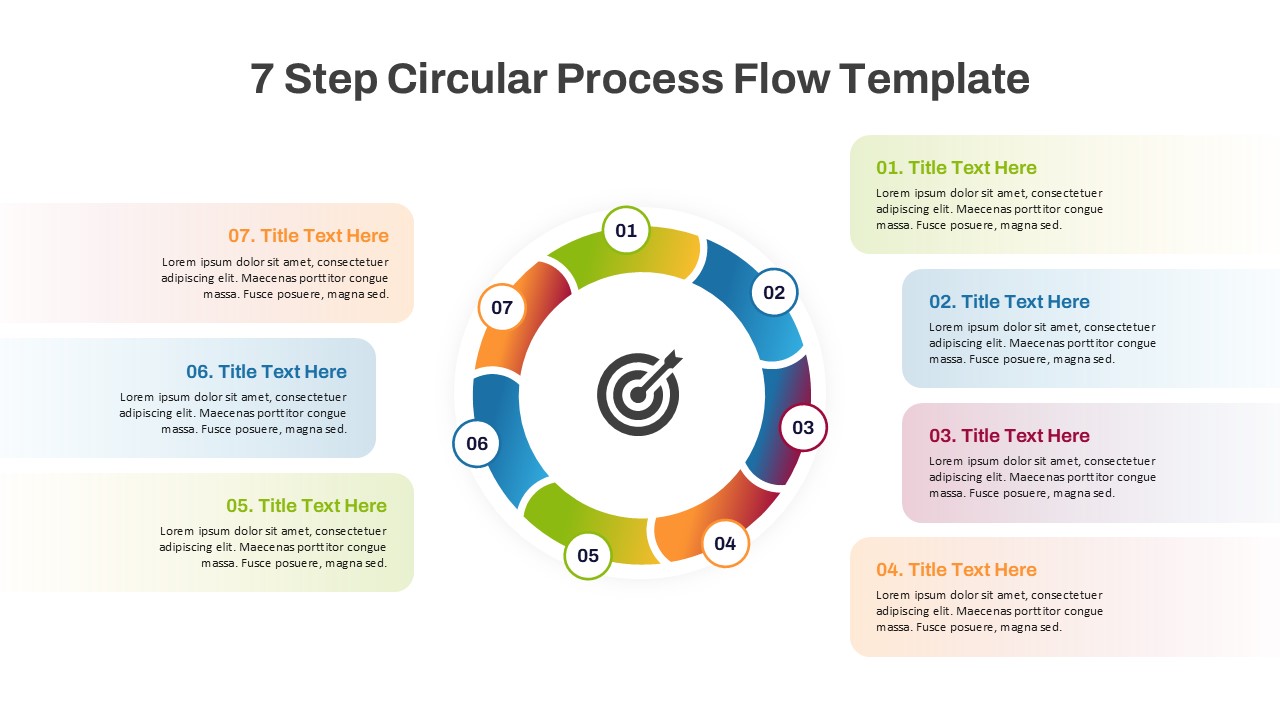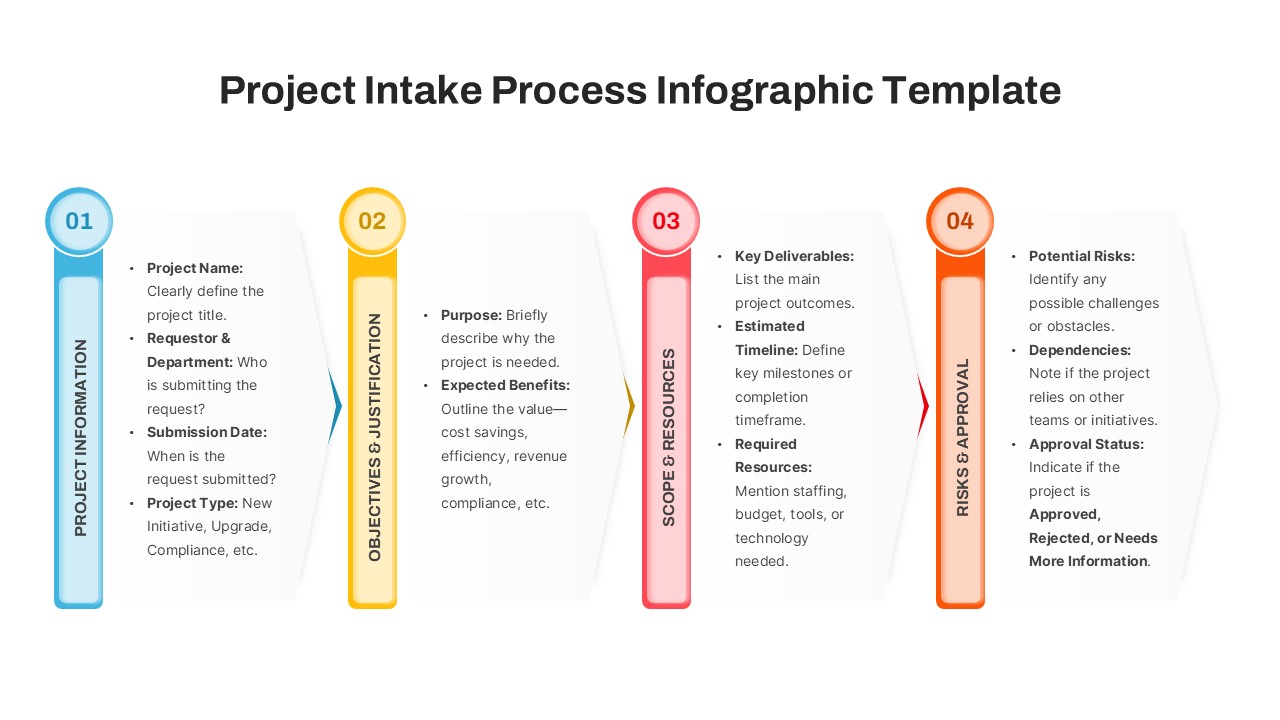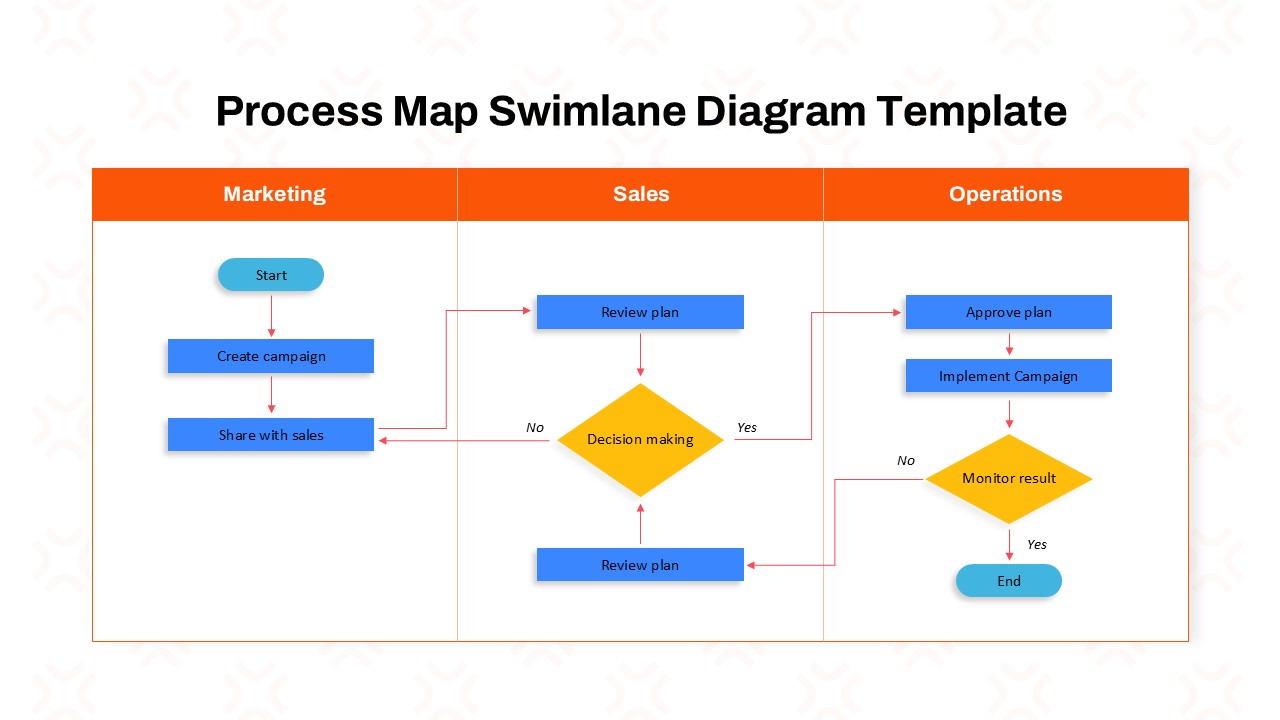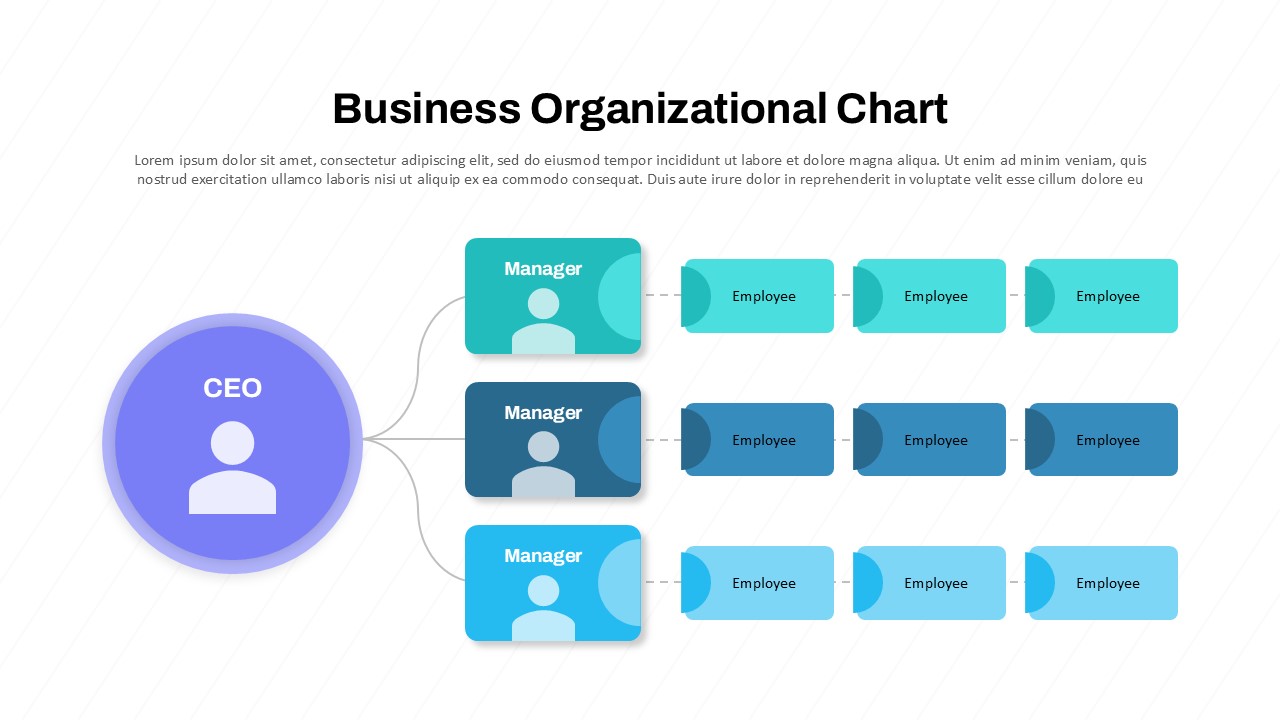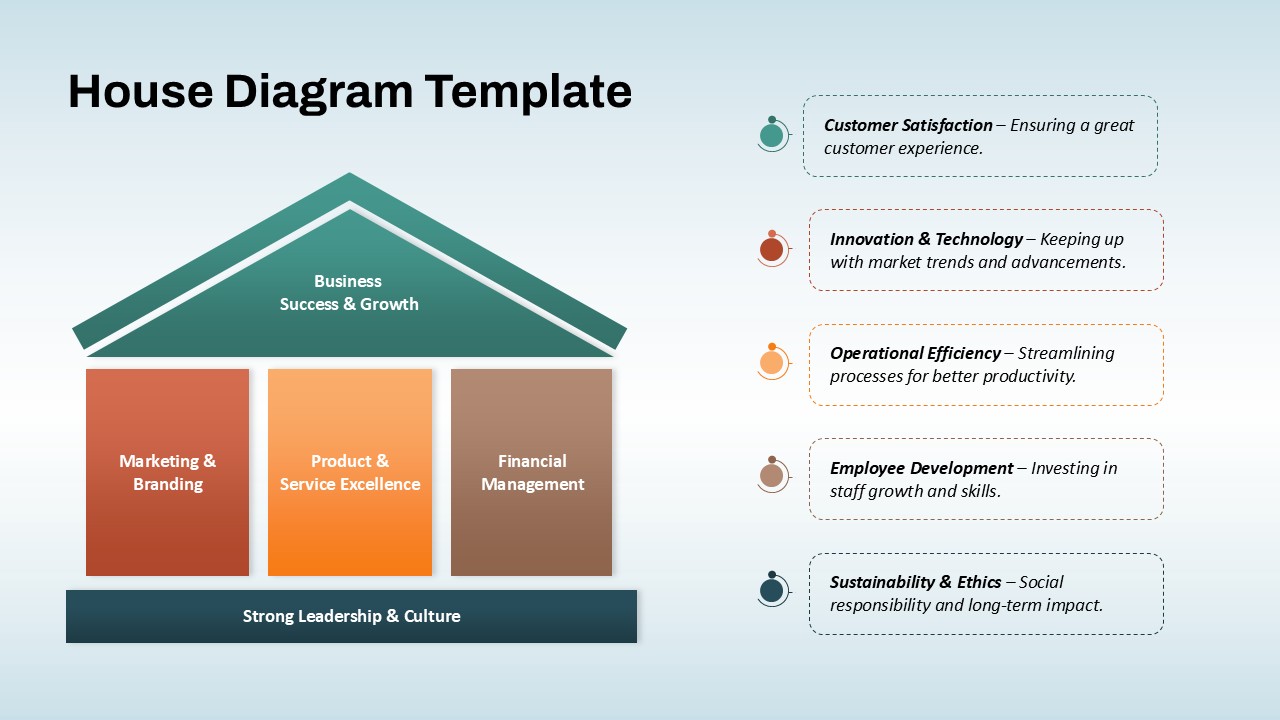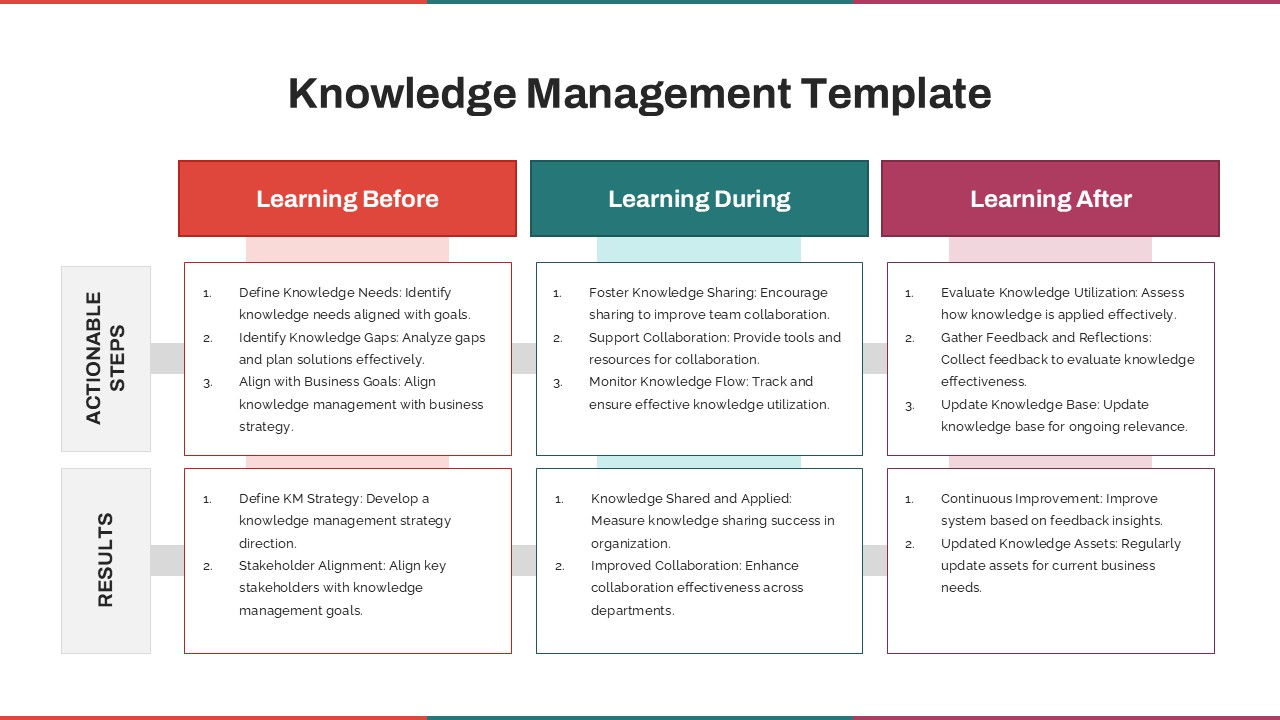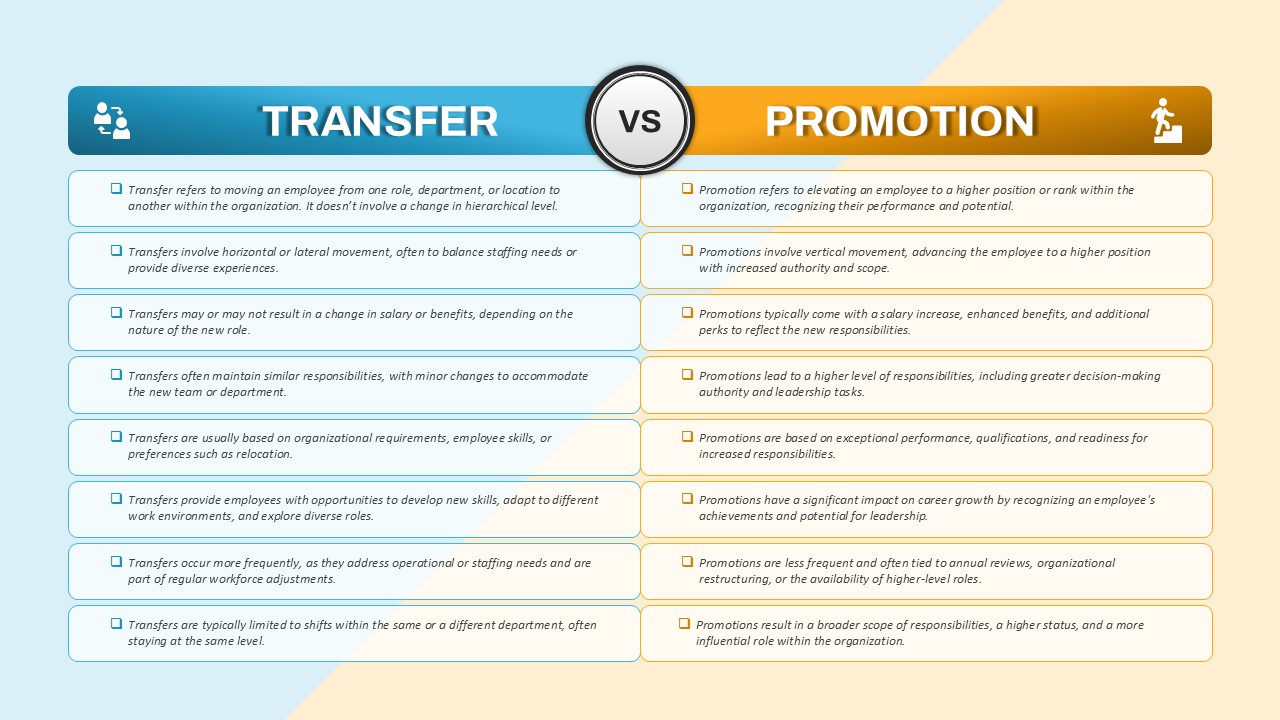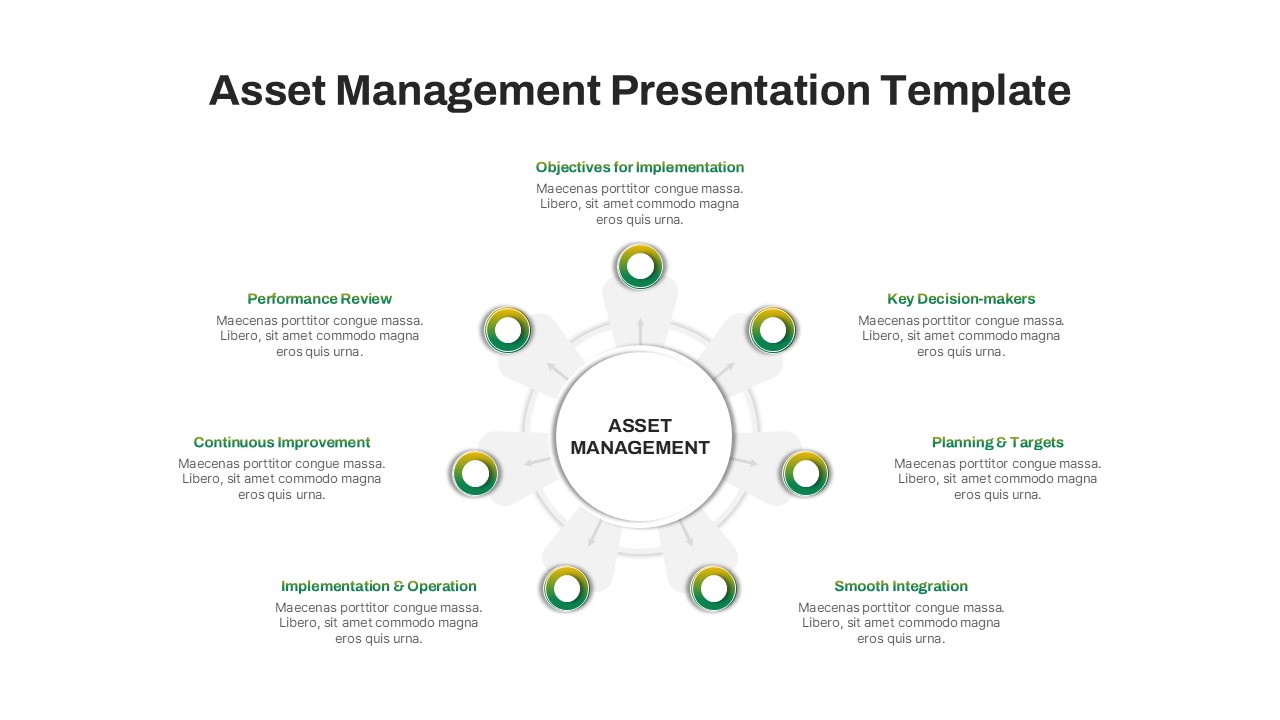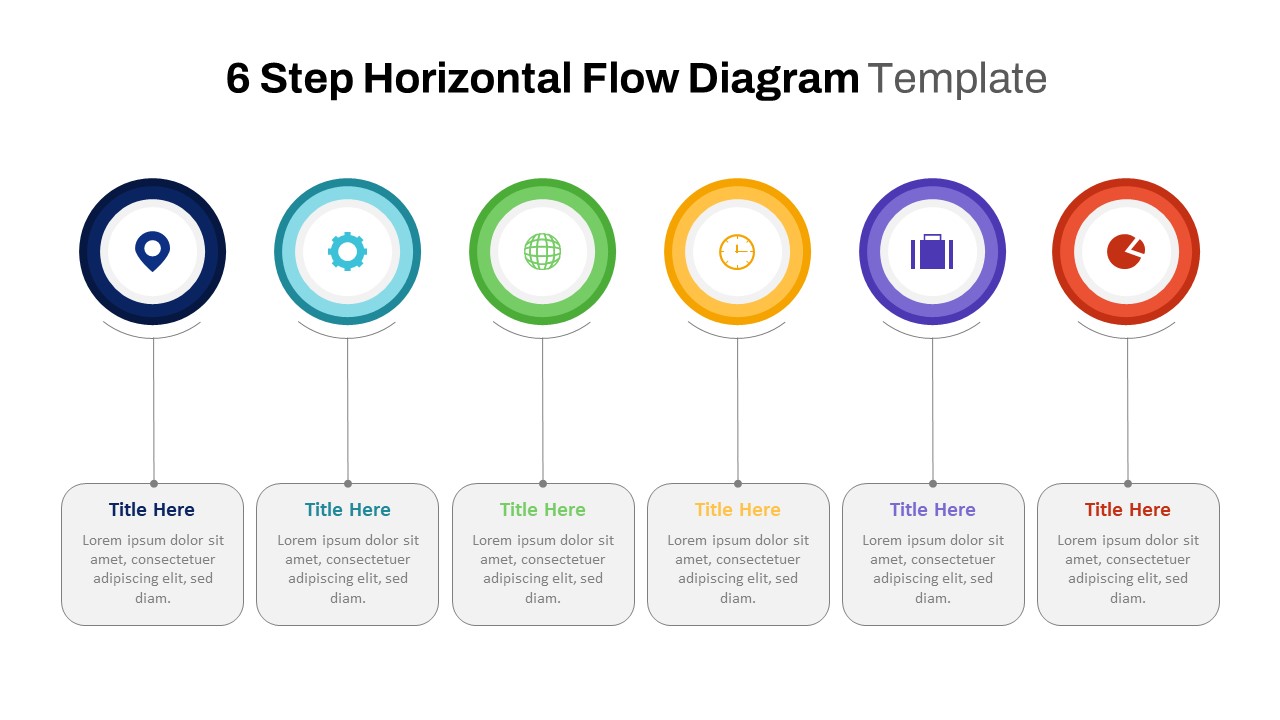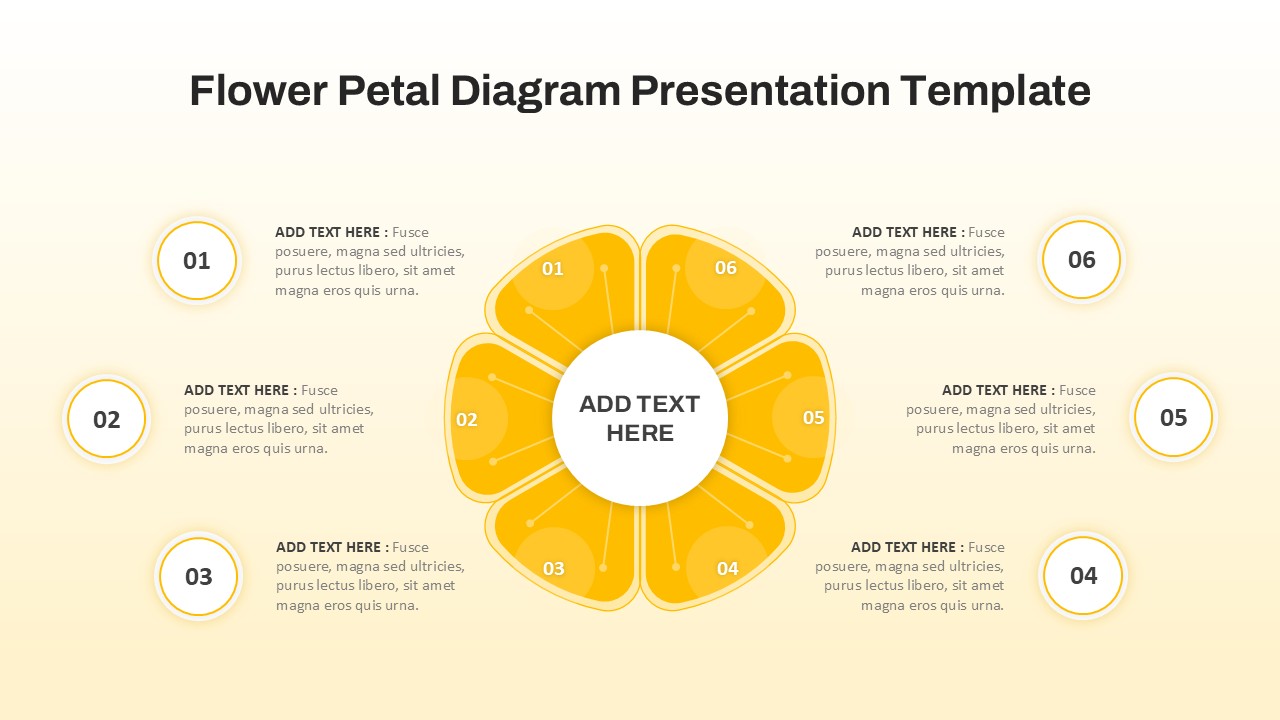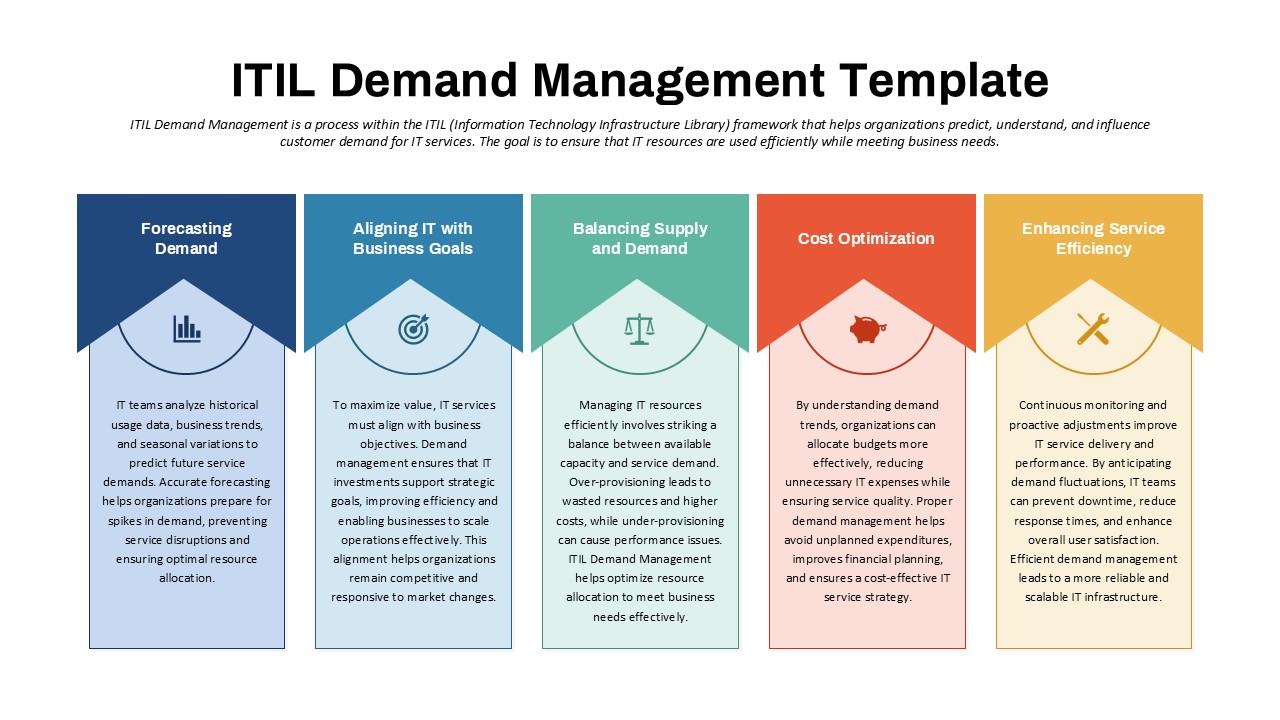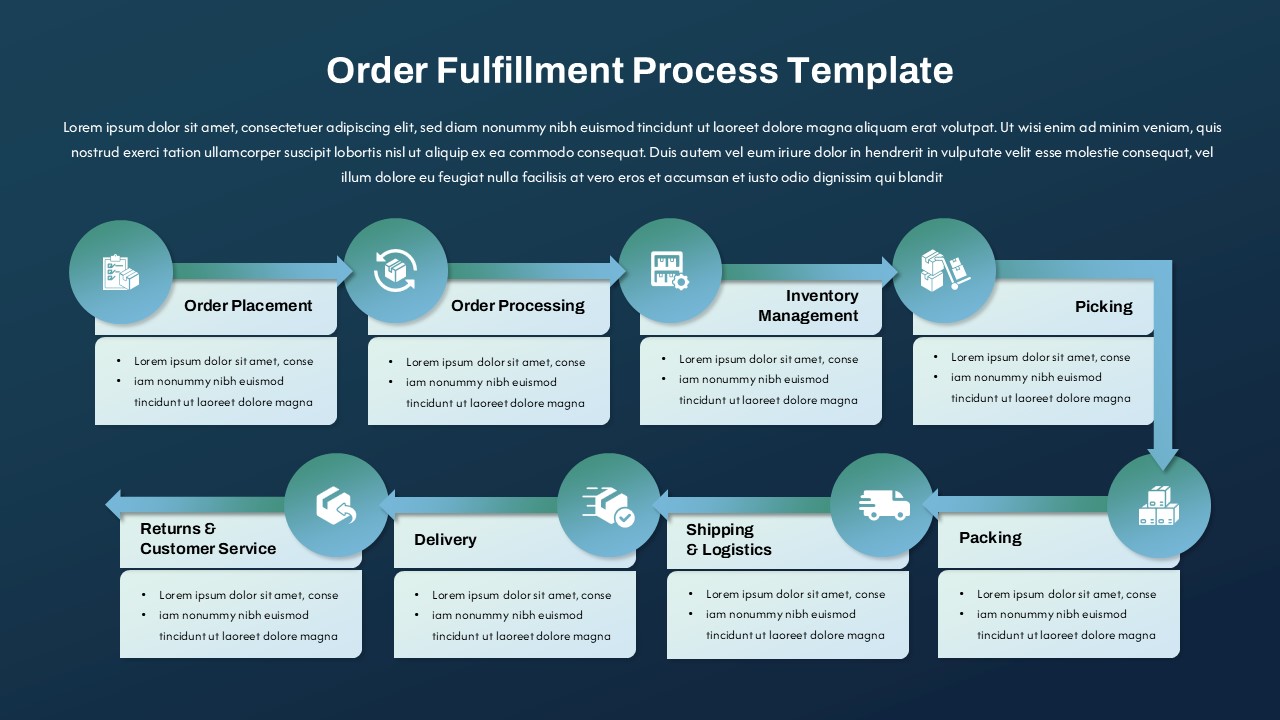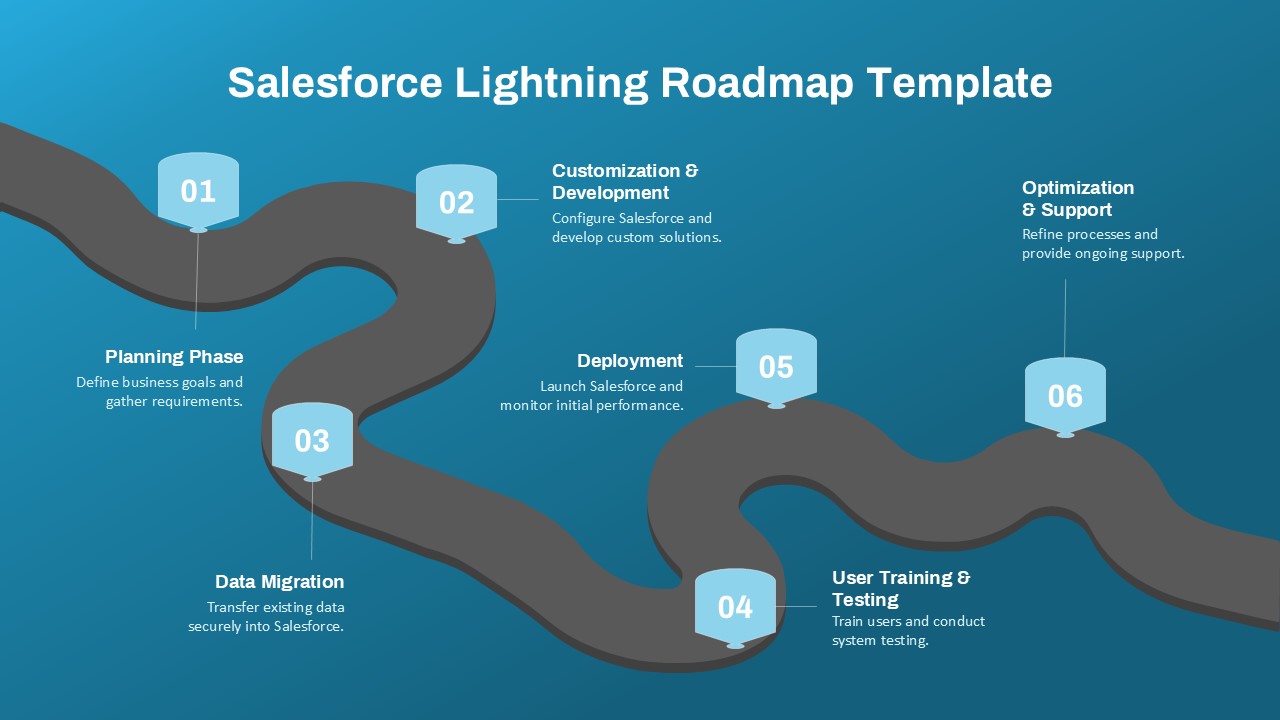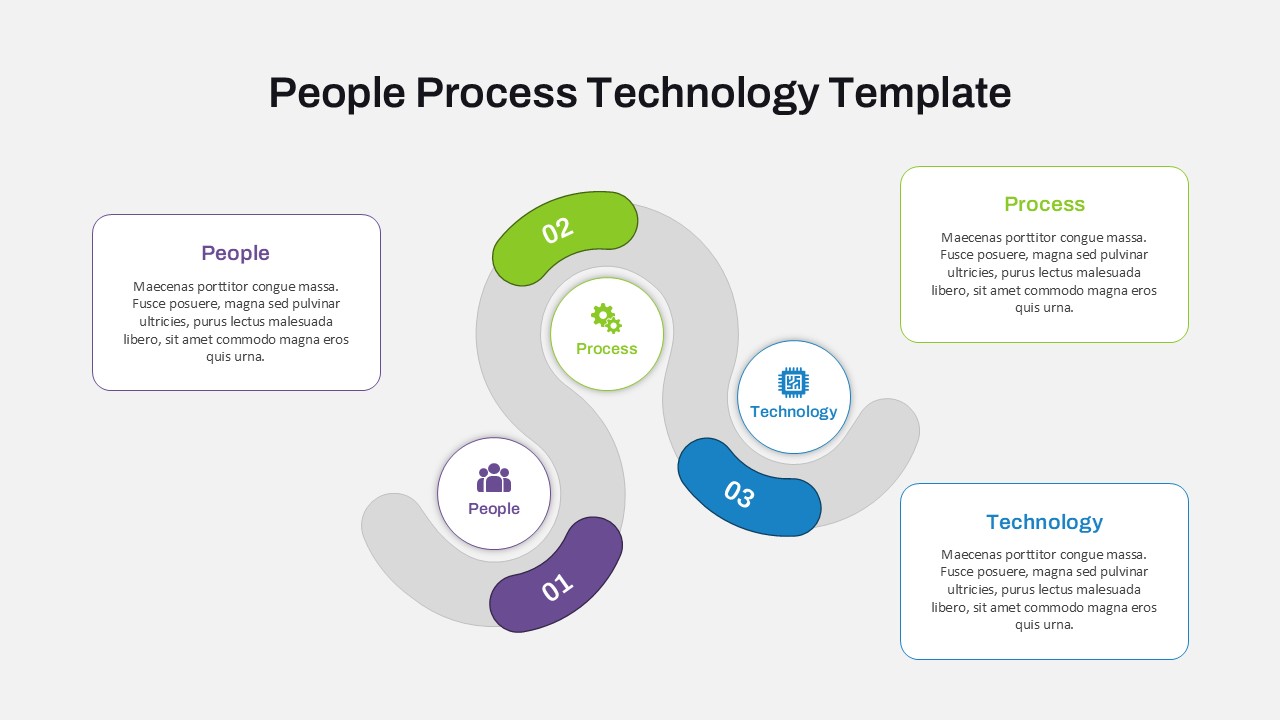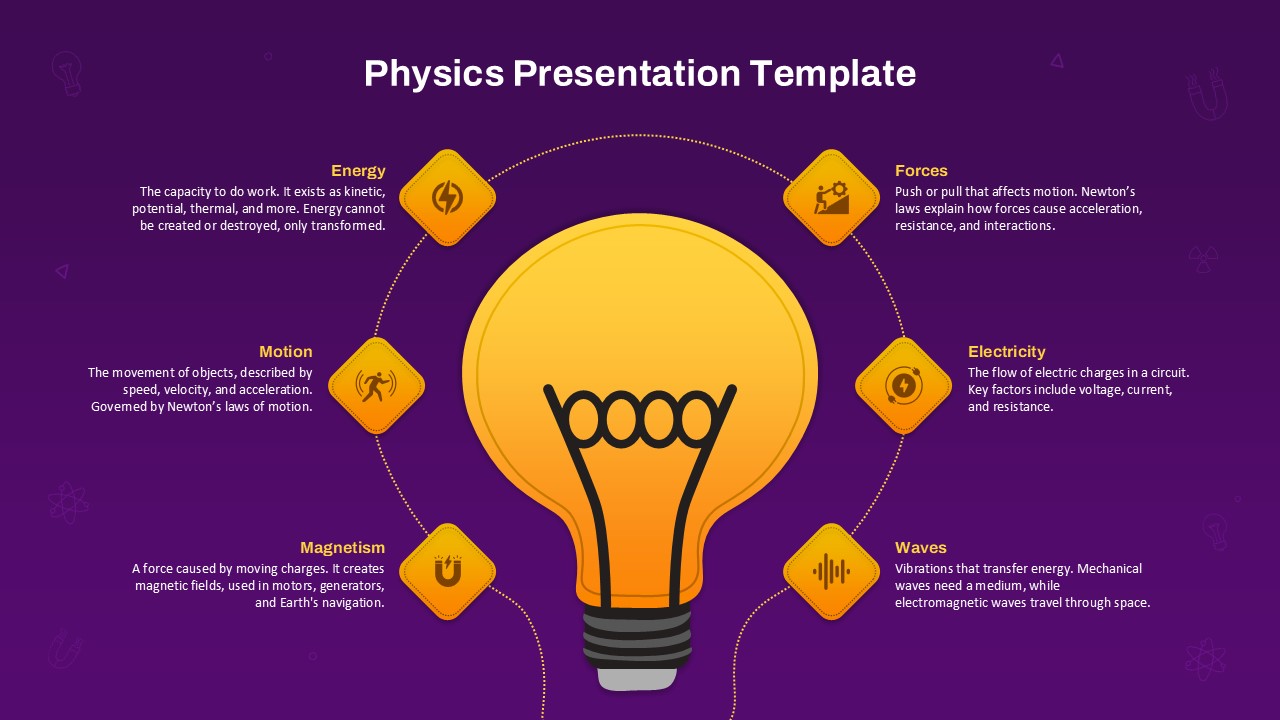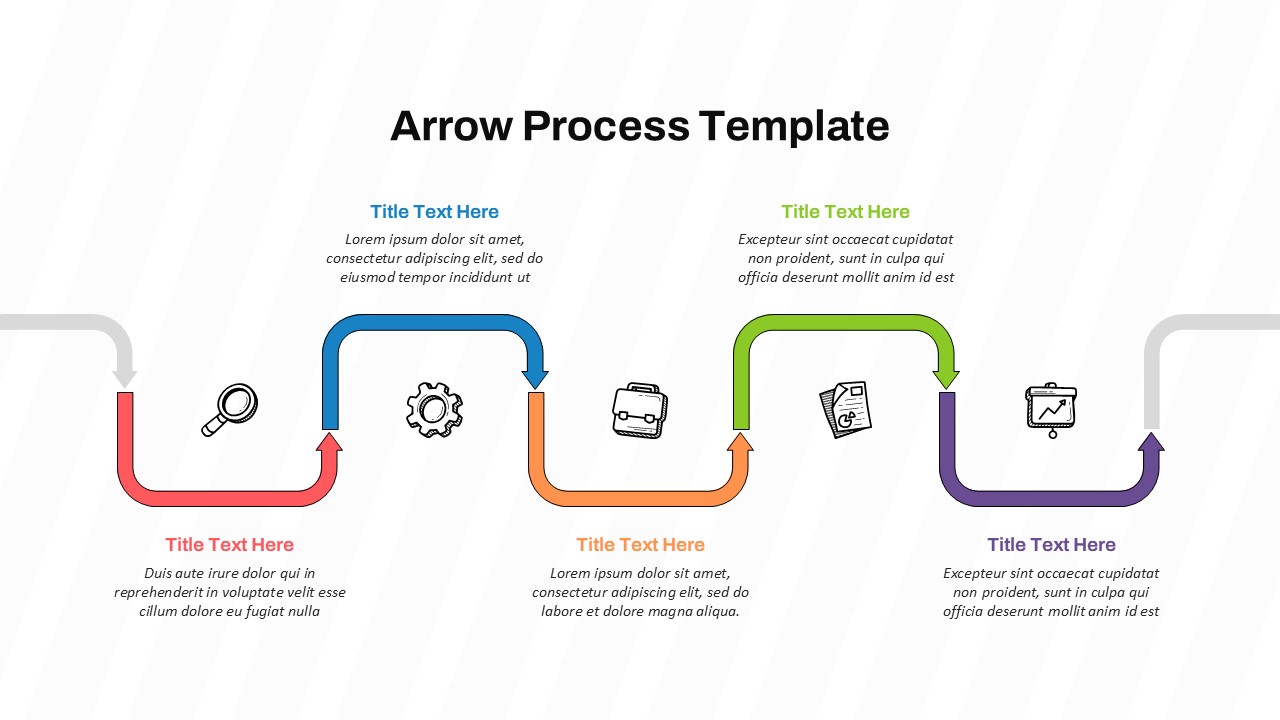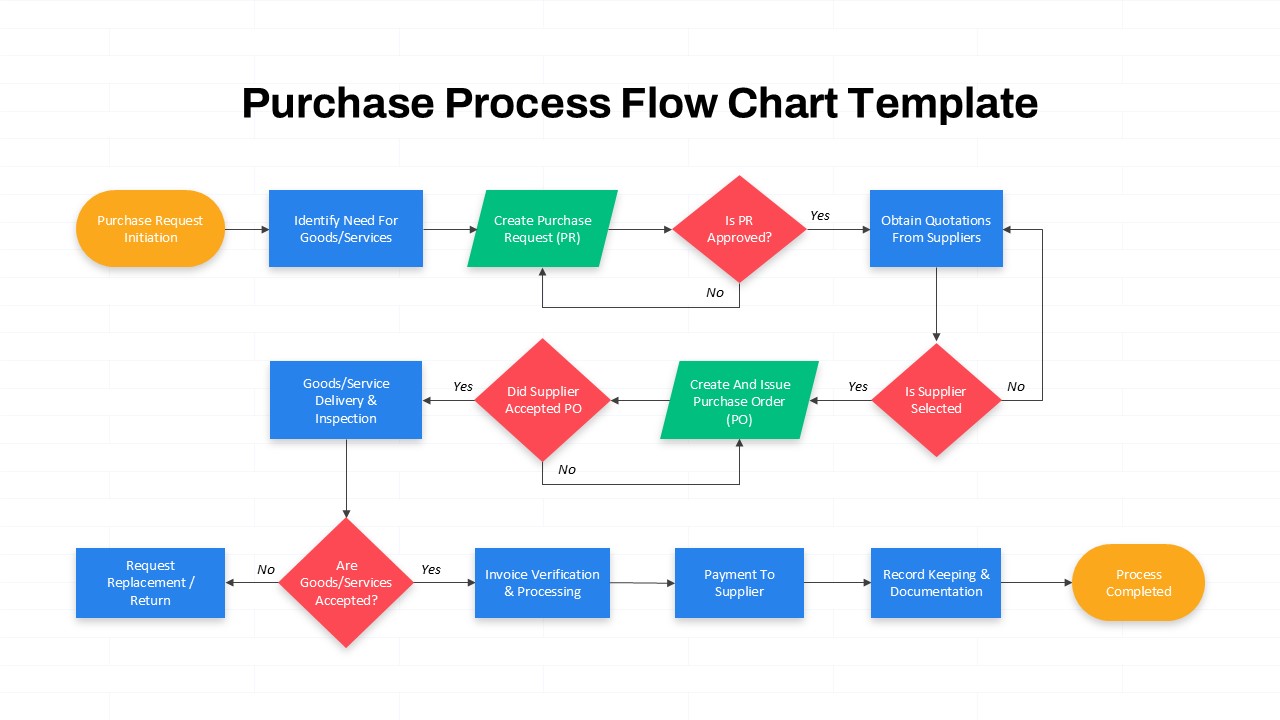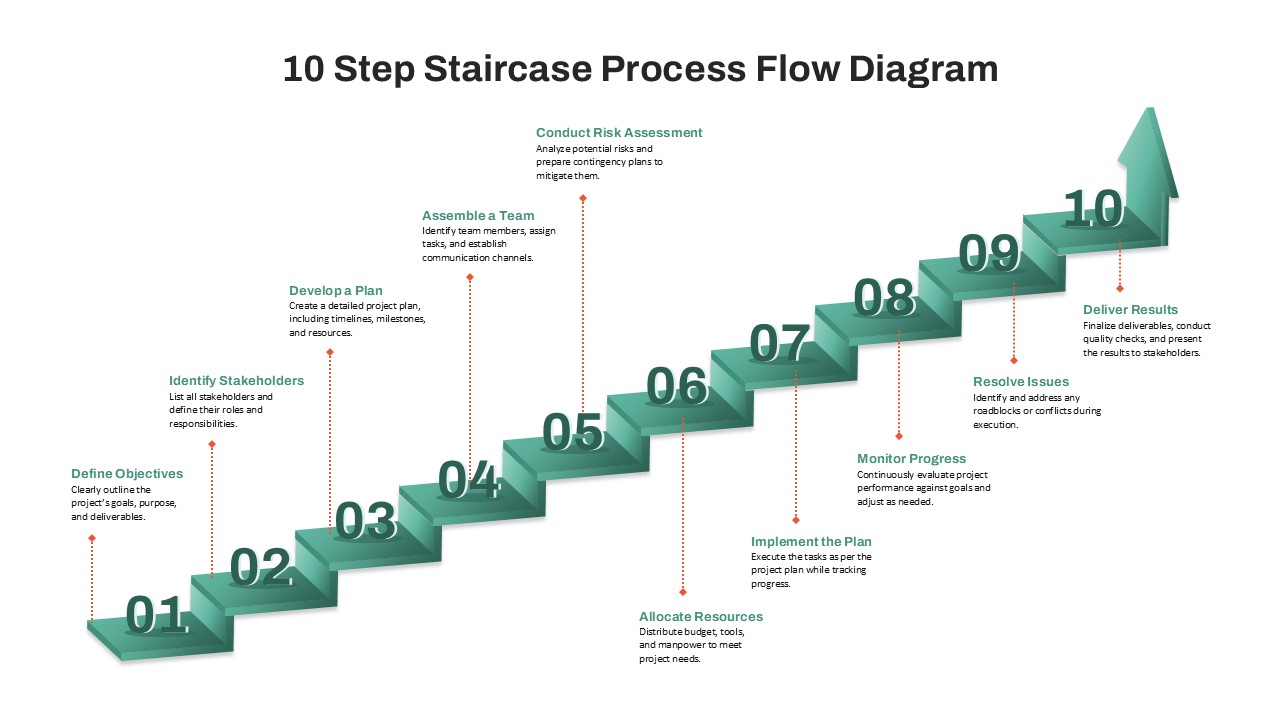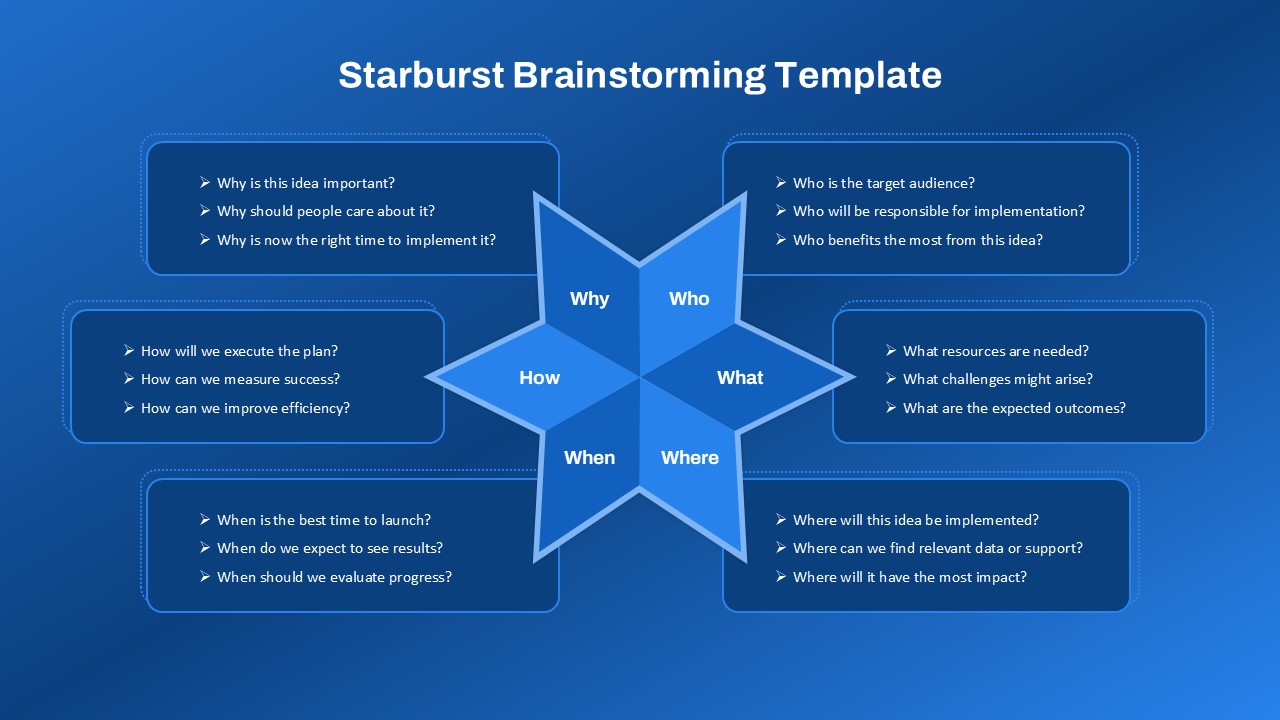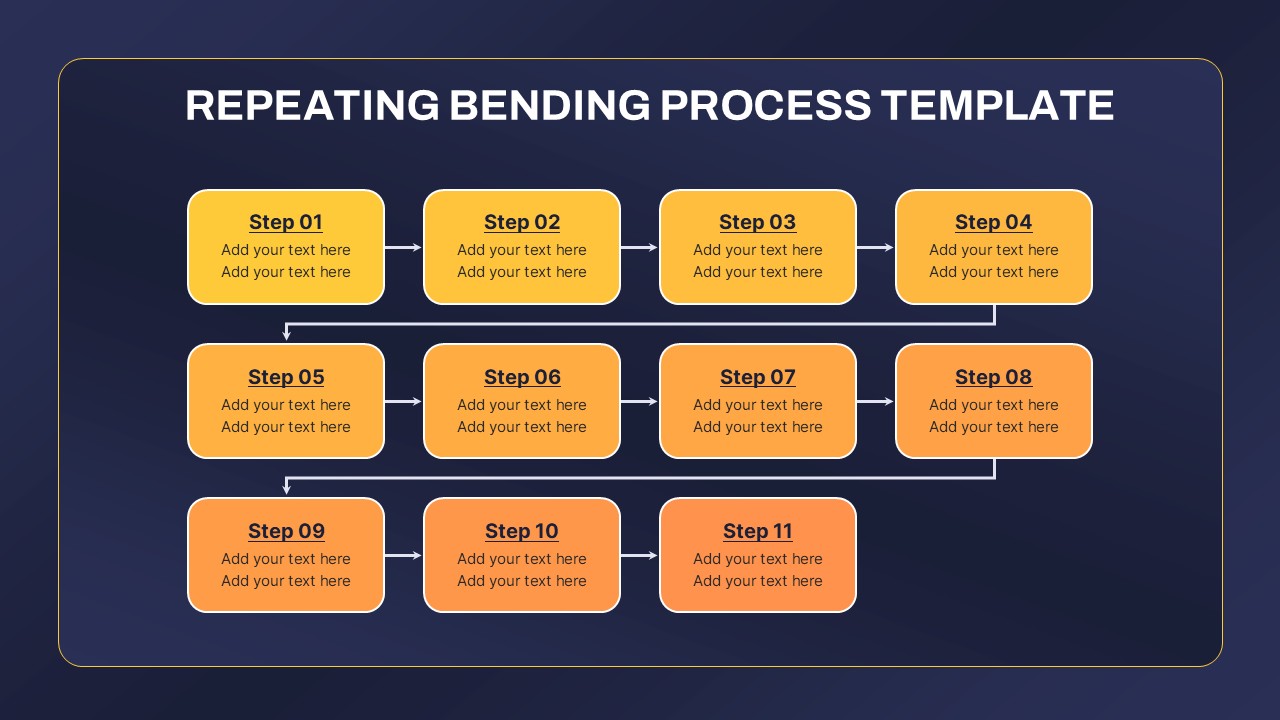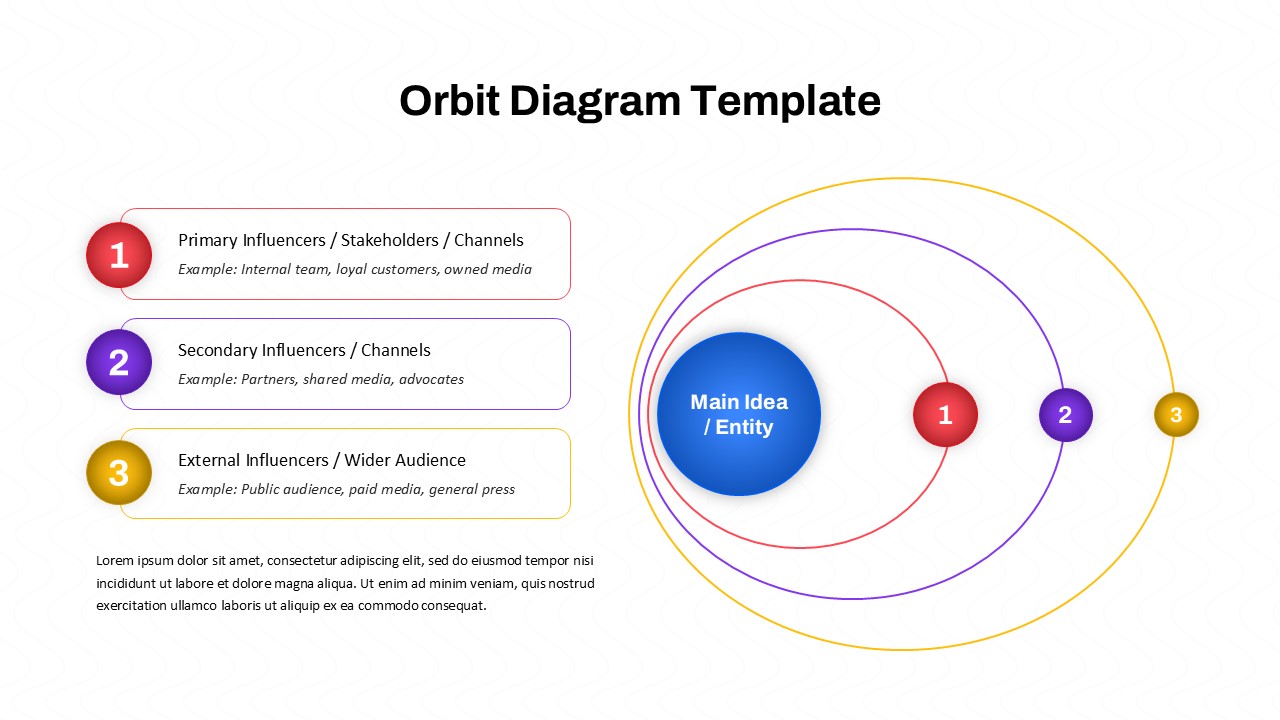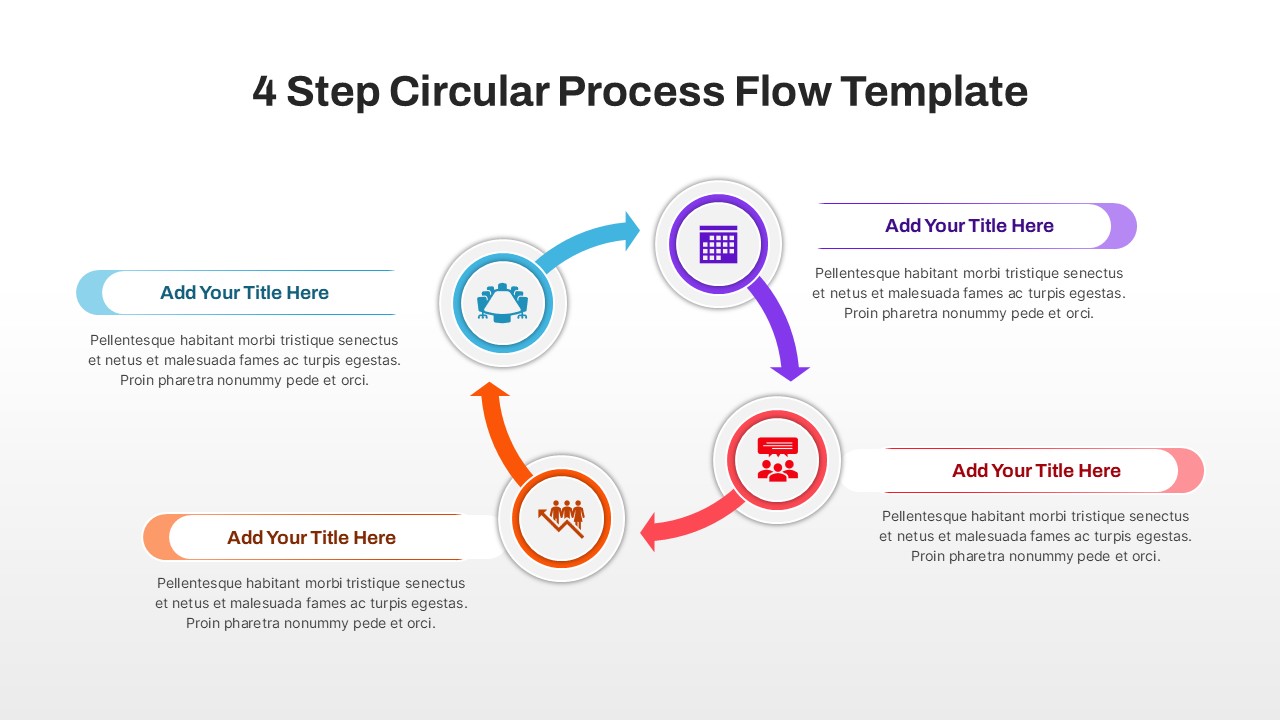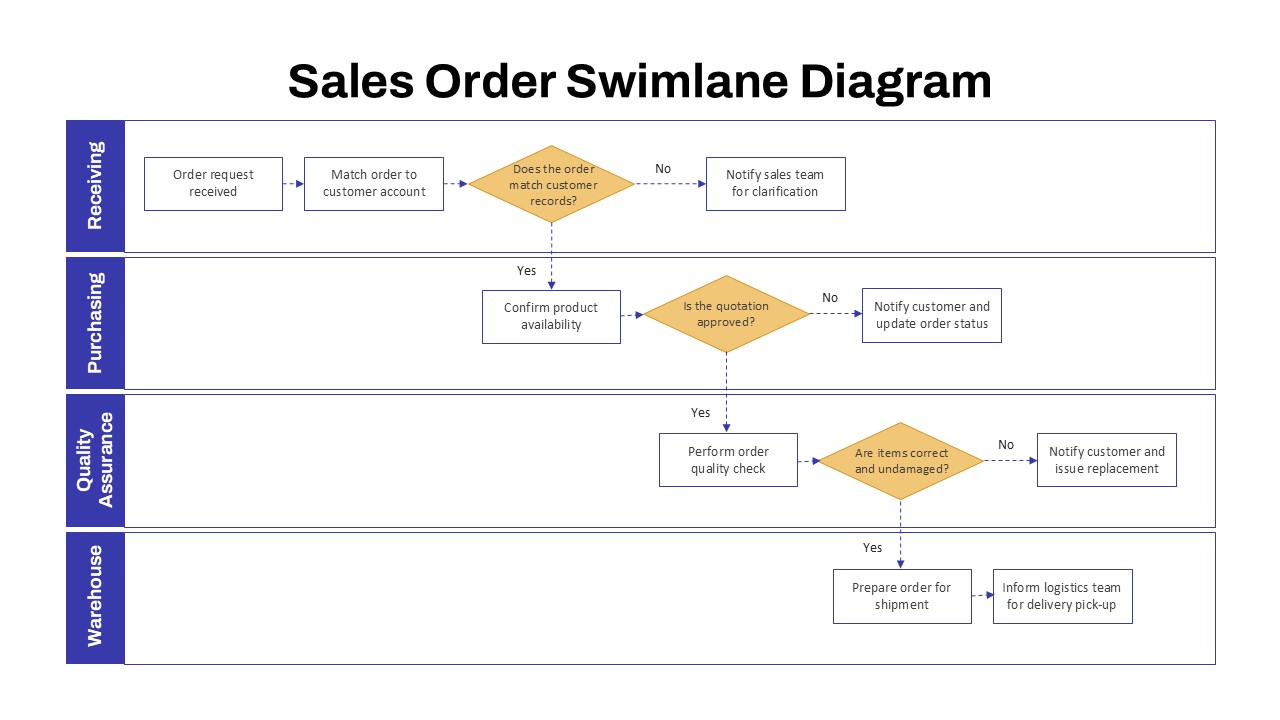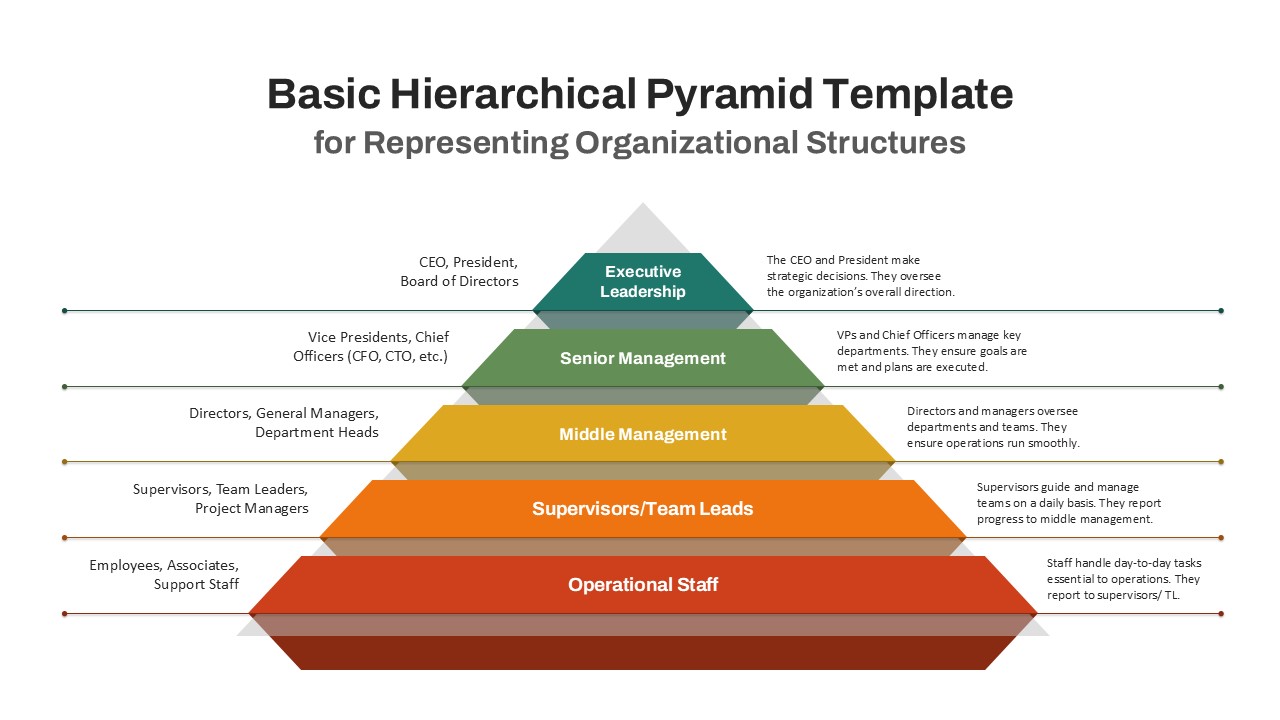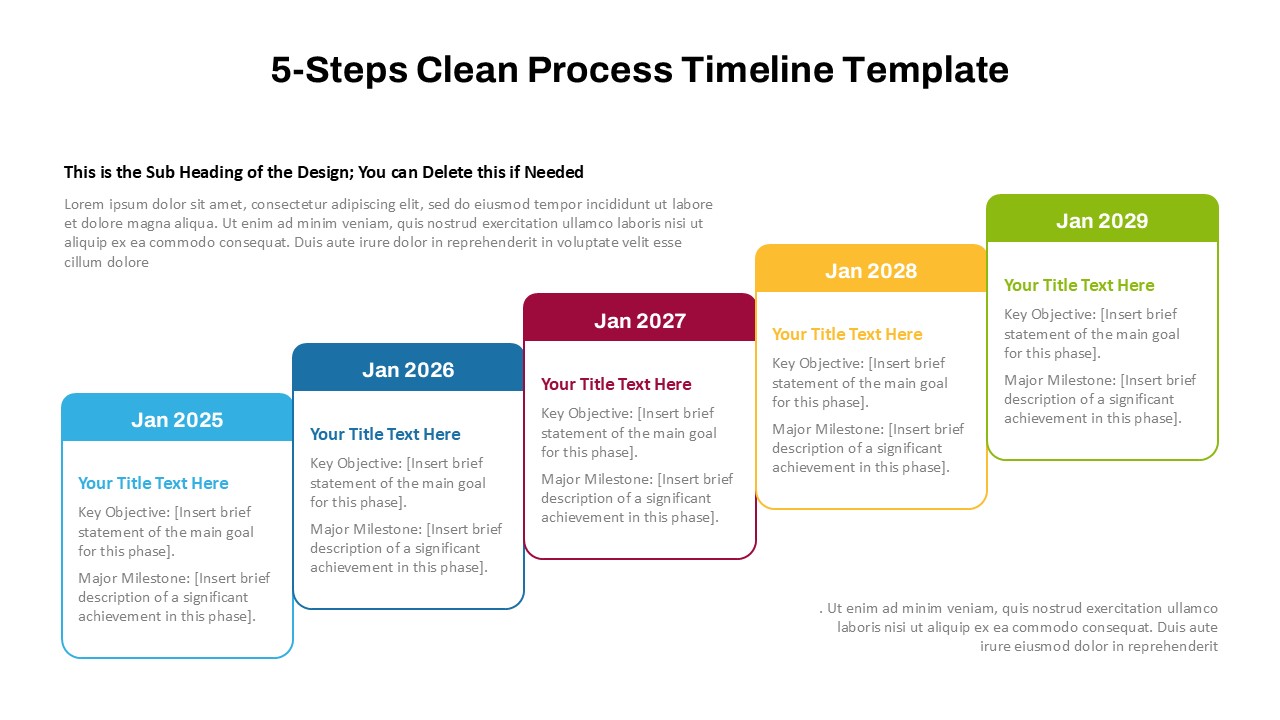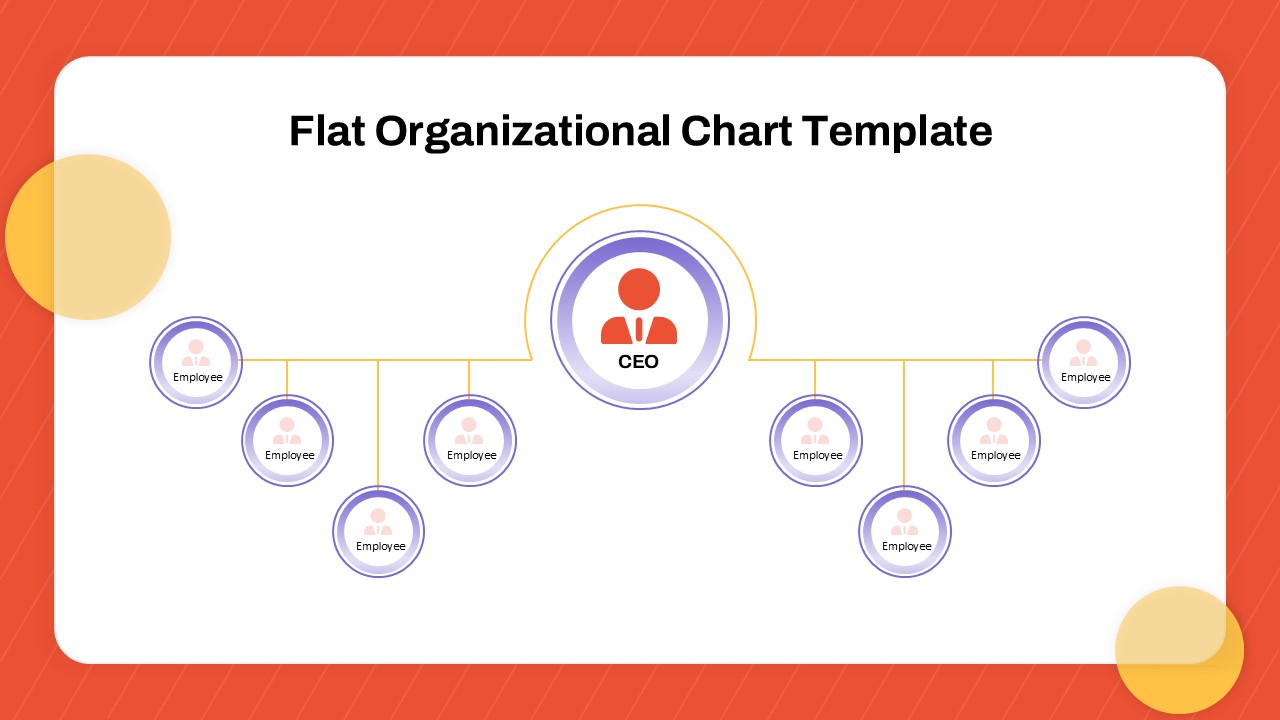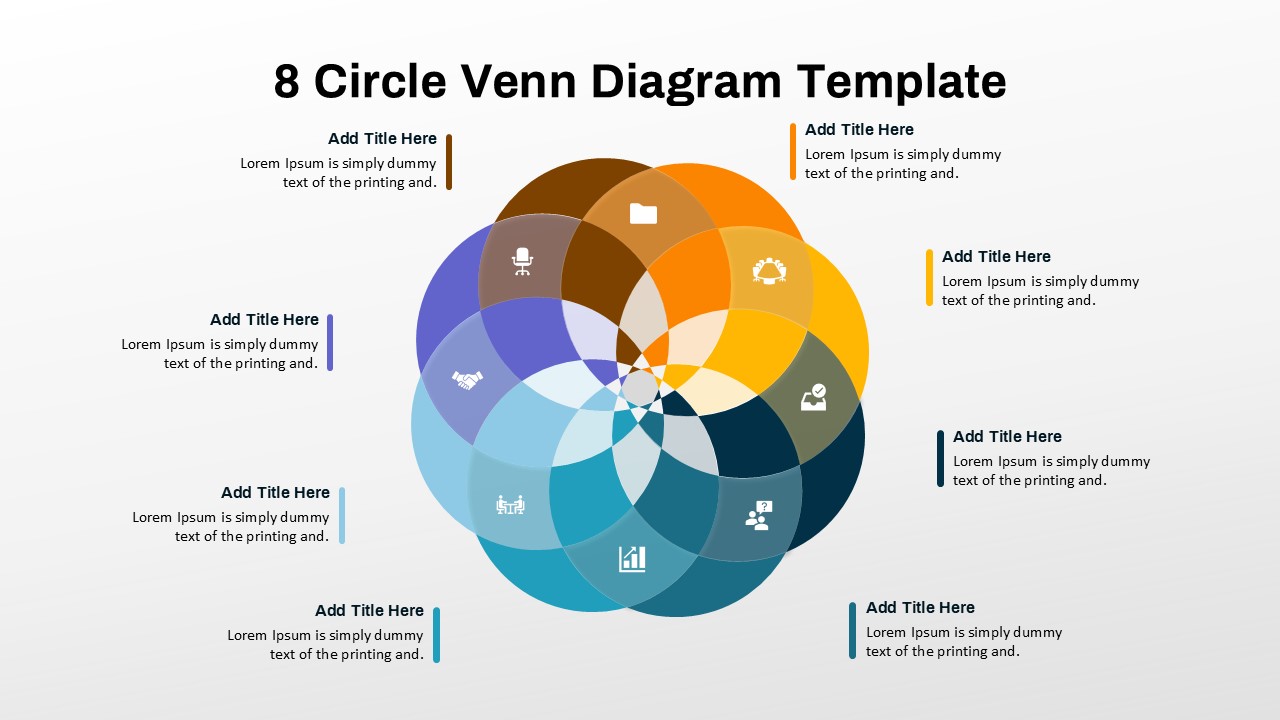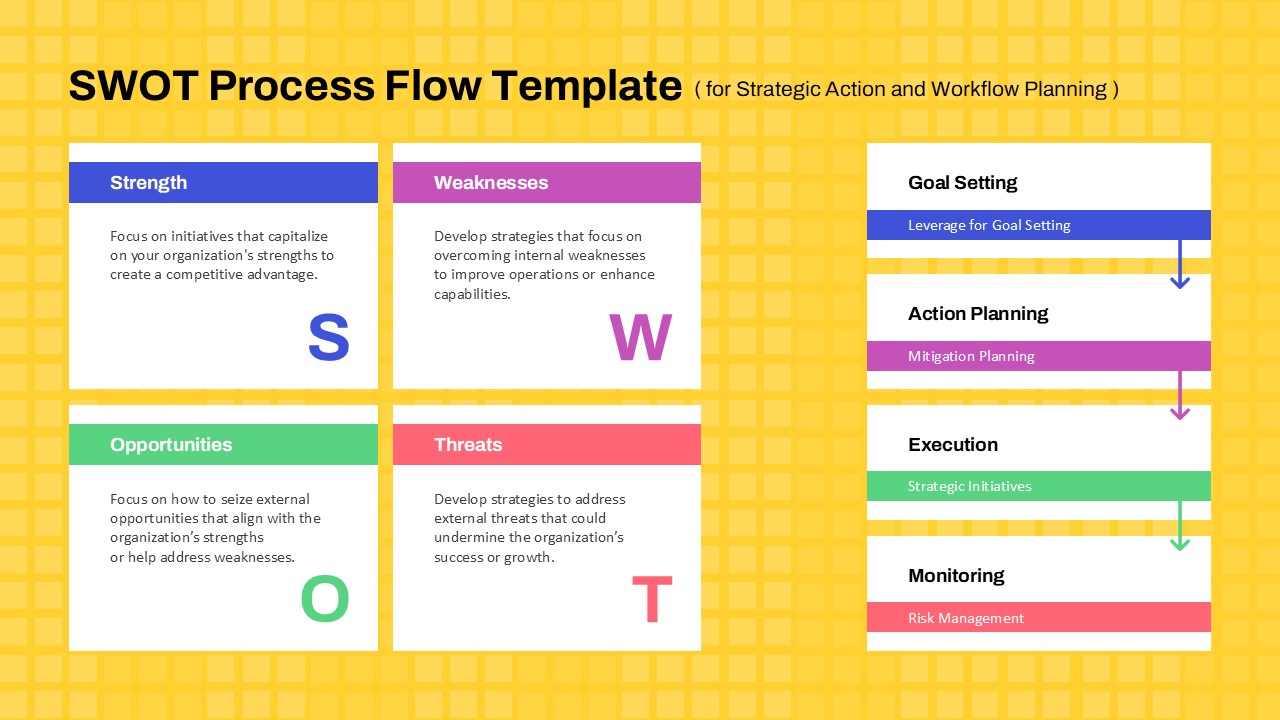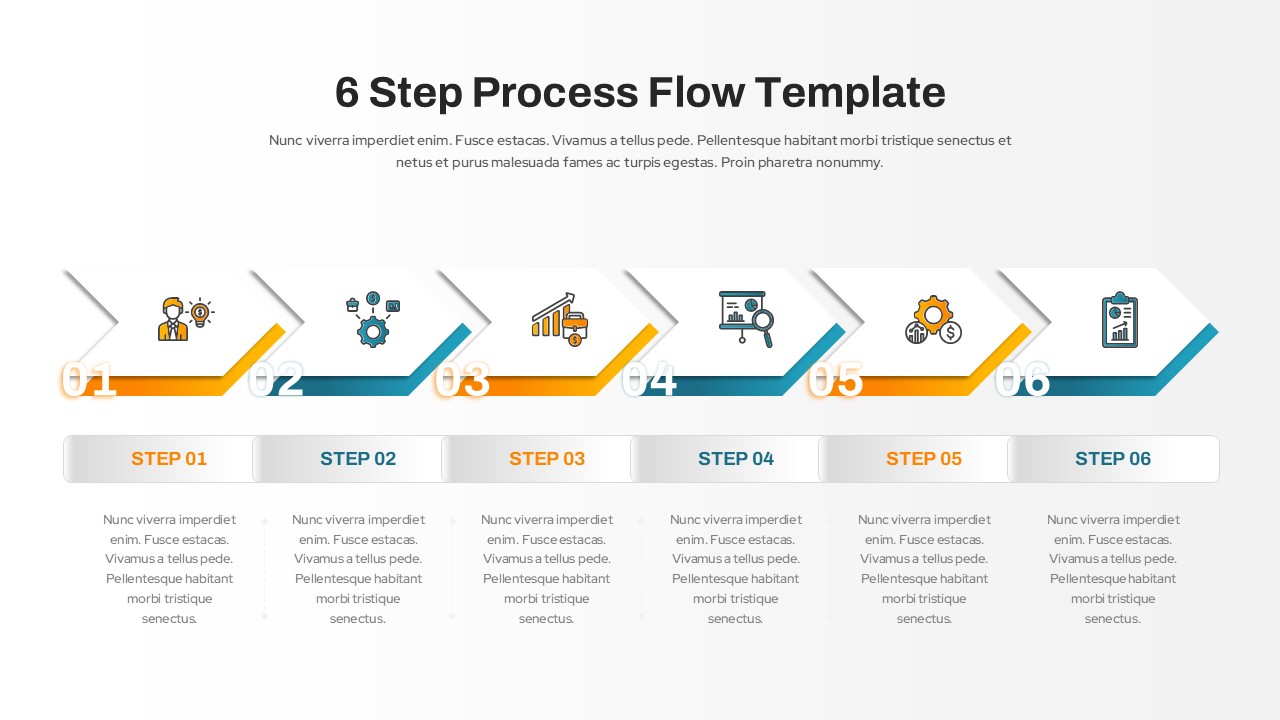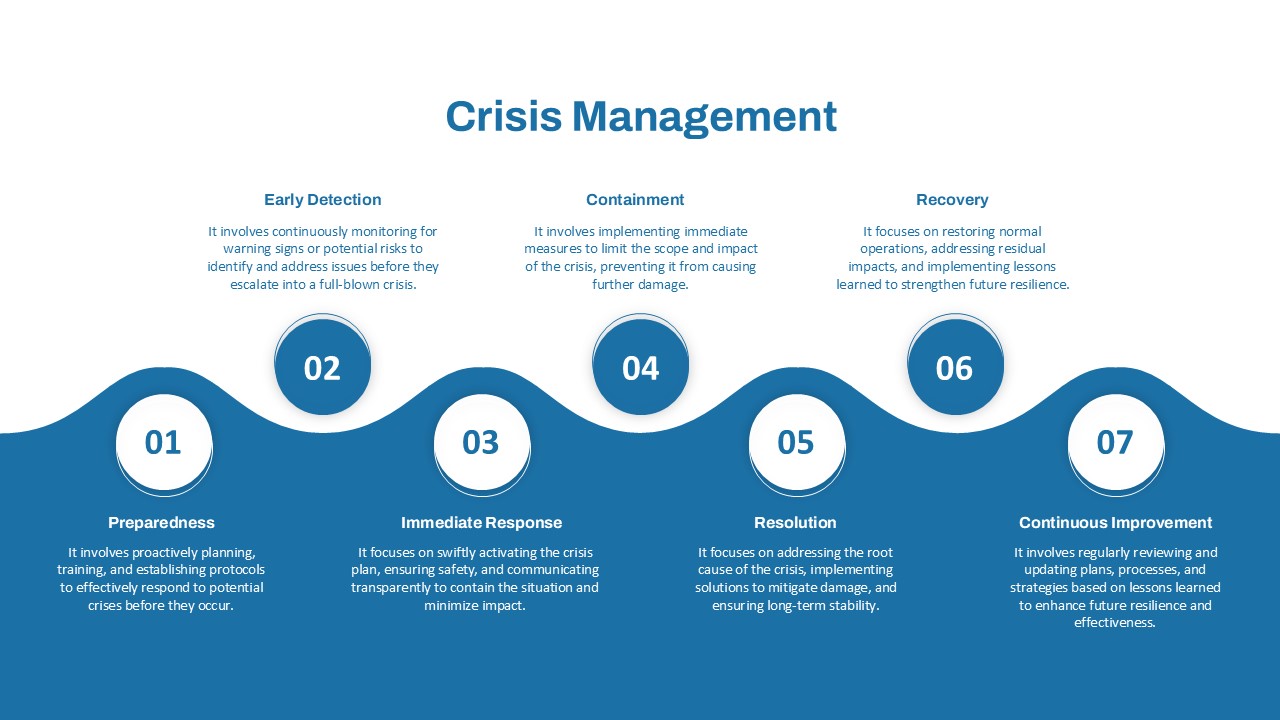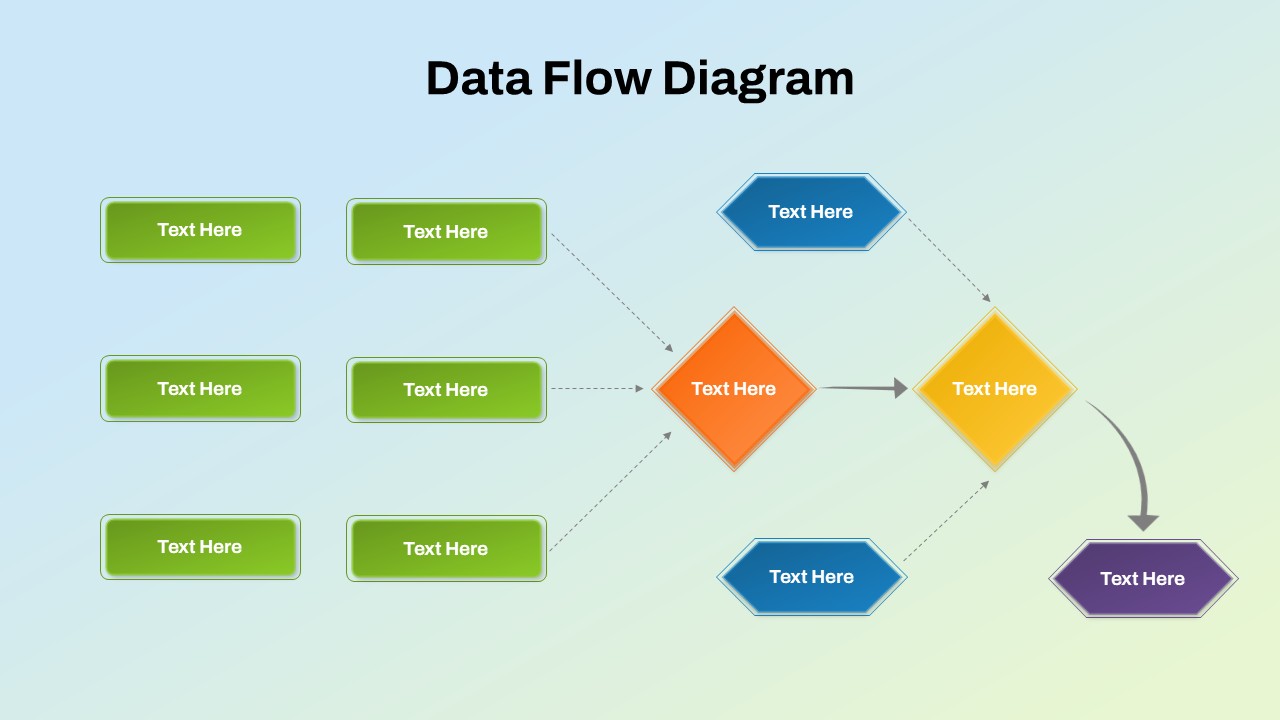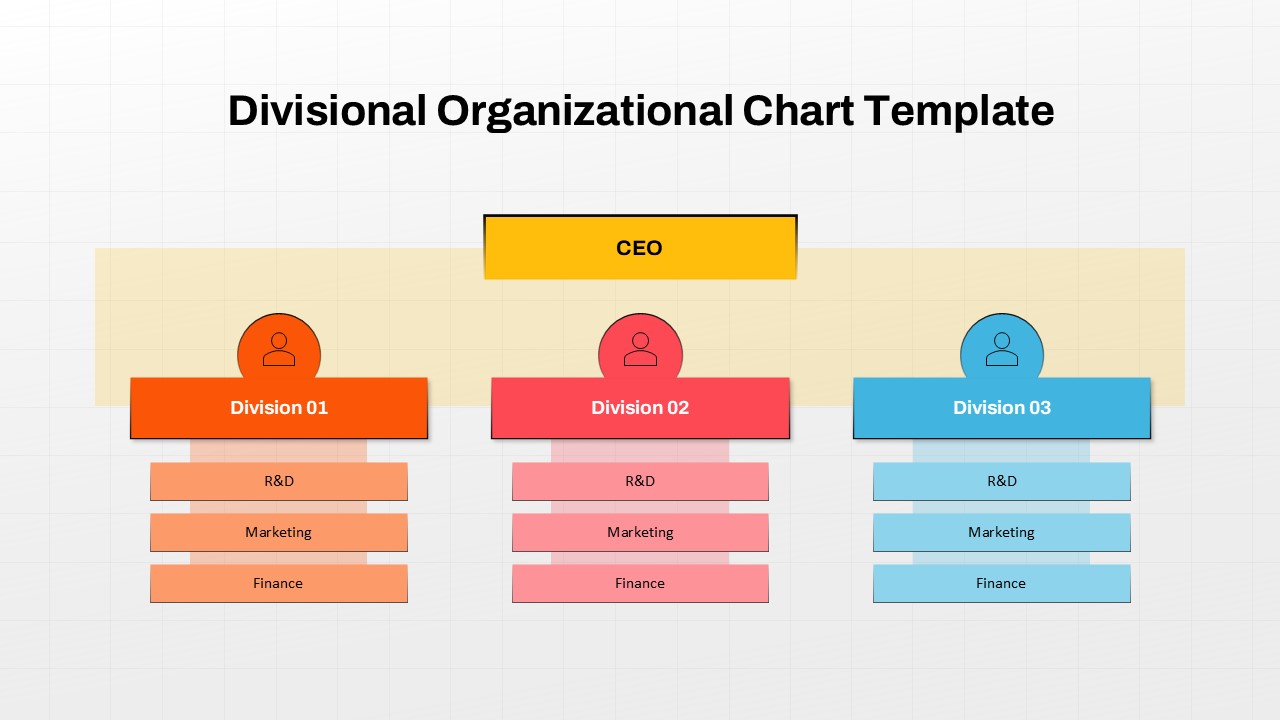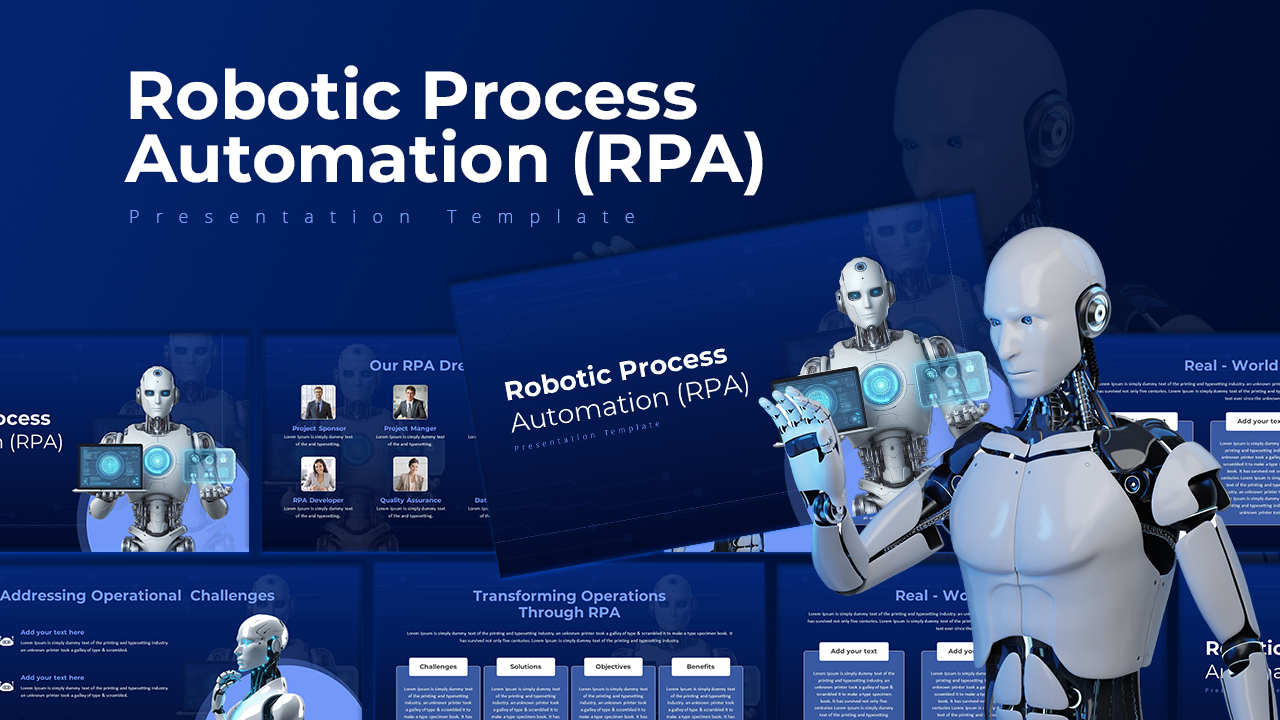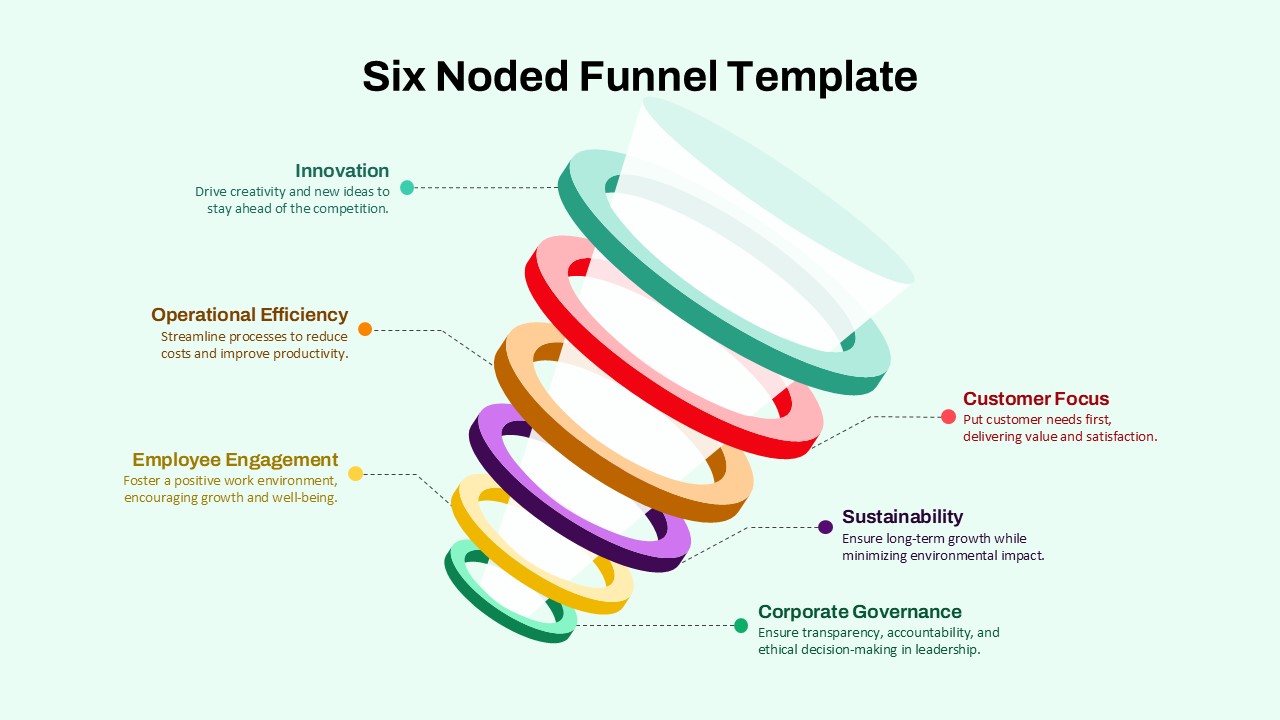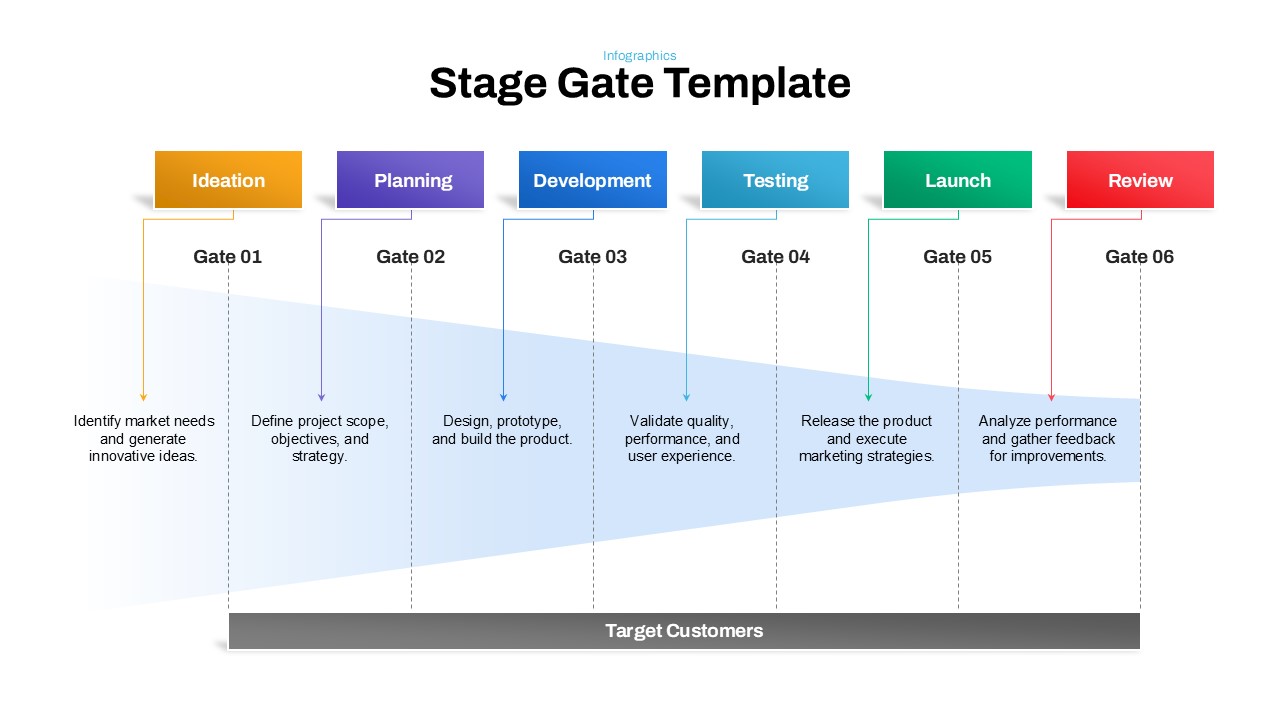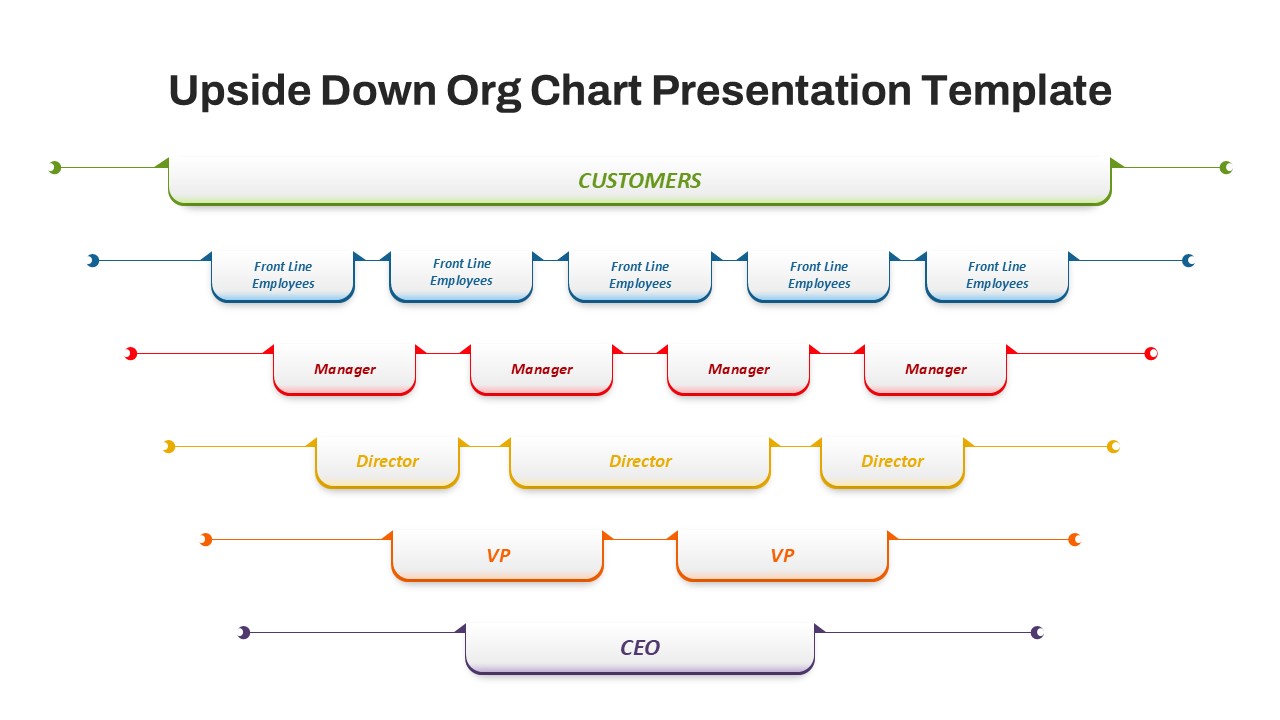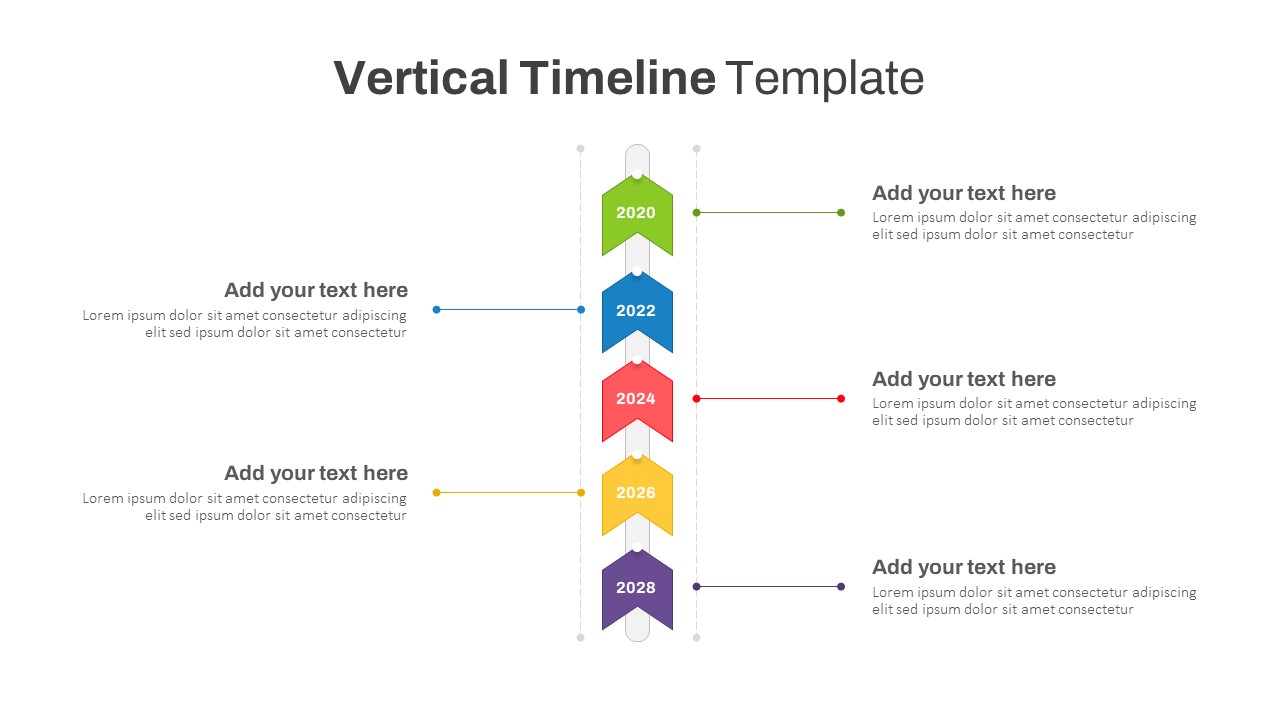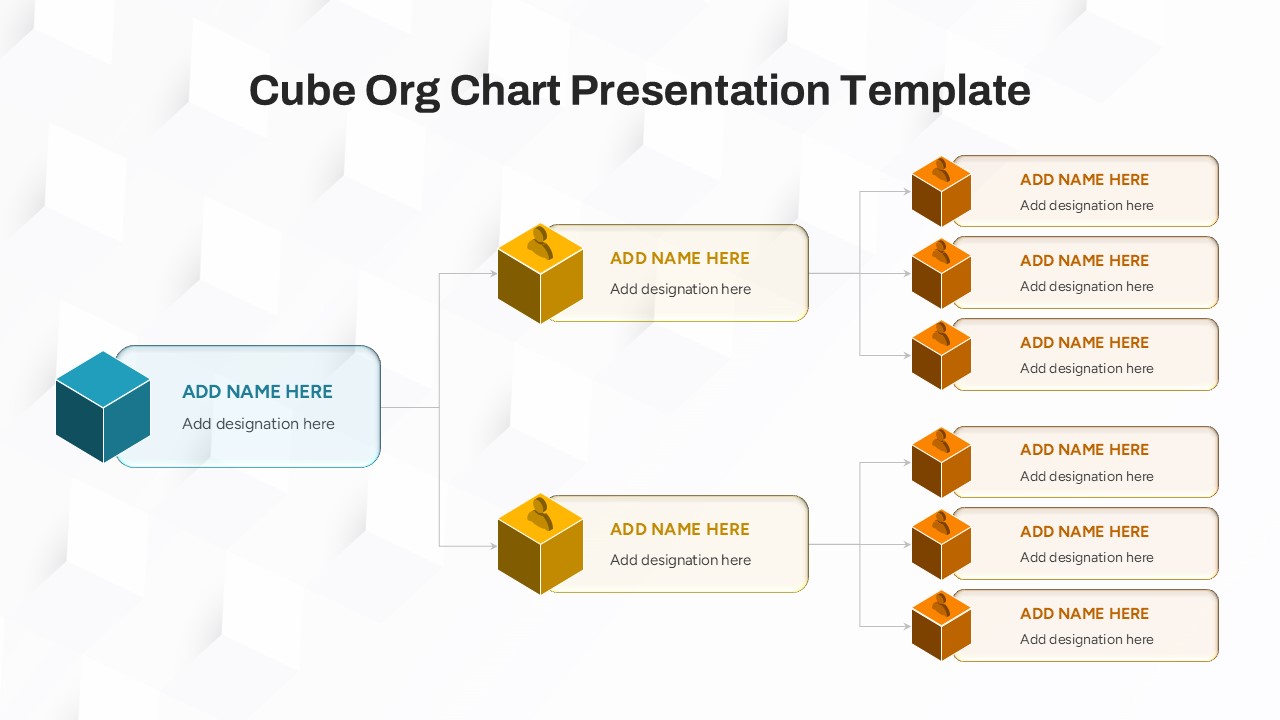Change Management Process Flow Diagram PPT Template
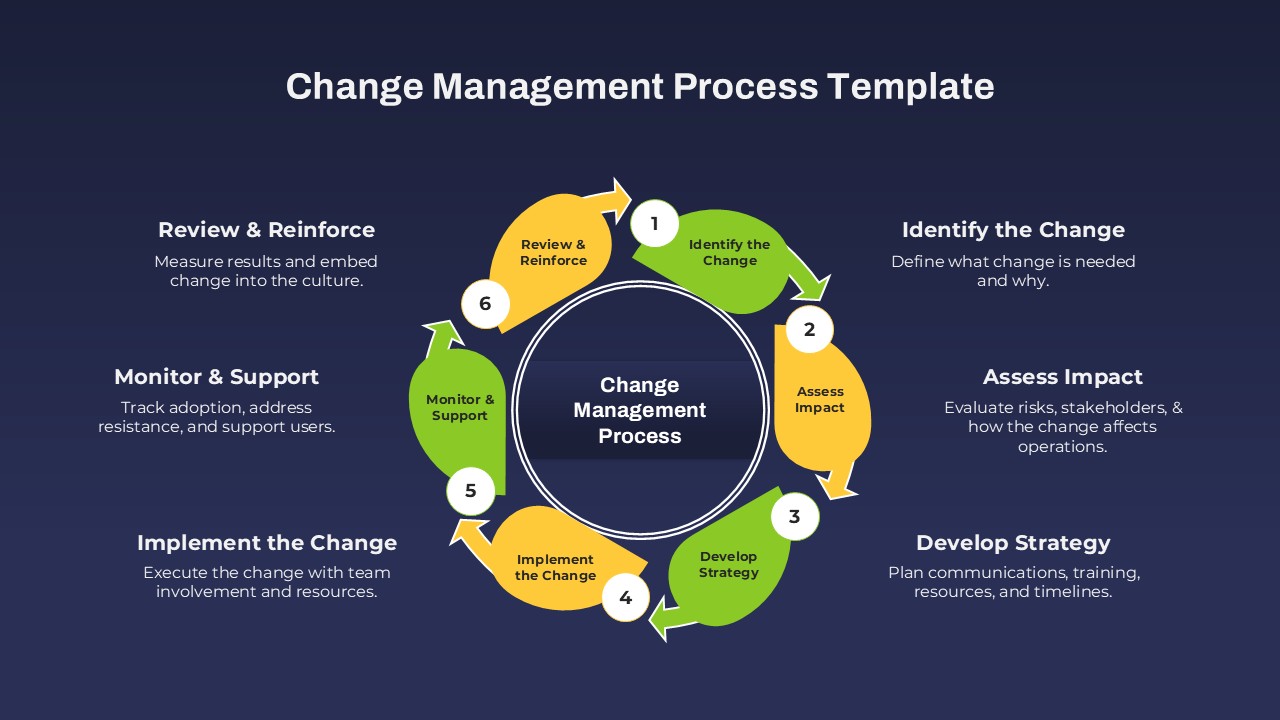
Successfully guide your organization through change with our Change Management Process Template. This template provides a clear and cyclical visual representation of the six key steps involved in a successful change management process, helping you plan, execute, and sustain organizational transformations.
Key Features of Process Diagram PowerPoint Template:
- Clear Six-Step Cycle: Visually outlines the six critical stages of change management: Identify the Change, Assess Impact, Develop Strategy, Implement the Change, Monitor & Support, and Review & Reinforce.
- Logical Flow: The circular design with numbered steps clearly illustrates the sequential nature of the change management process.
- Descriptive Text Boxes: Each step includes a dedicated text box with a concise description of the key activities involved.
- Central Focus on Change Management: The core of the diagram emphasizes the “Change Management Process” as the central driving force.
- Modern and Professional Design: Features a clean and professional design with a dark background and contrasting colors for readability.
- Customizable: Adapt the text and descriptions to match your specific change initiative and organizational context.
The clean, modern design, set against a dark background, enhances readability and professional appeal. Fully editable in both PowerPoint and Google Slides, this template empowers users to adapt the content to fit organization-specific changes—whether it’s digital transformation, policy shifts, restructuring, or culture change.
See more
Features of this template
Other User Cases of the Template
Organizational transformation planning, HR change initiatives, Digital transformation roadmaps, Stakeholder communication briefs, Employee onboarding programs, Internal training sessions, Process improvement presentations, Risk mitigation planning, Strategic change presentations, Corporate restructuring updates