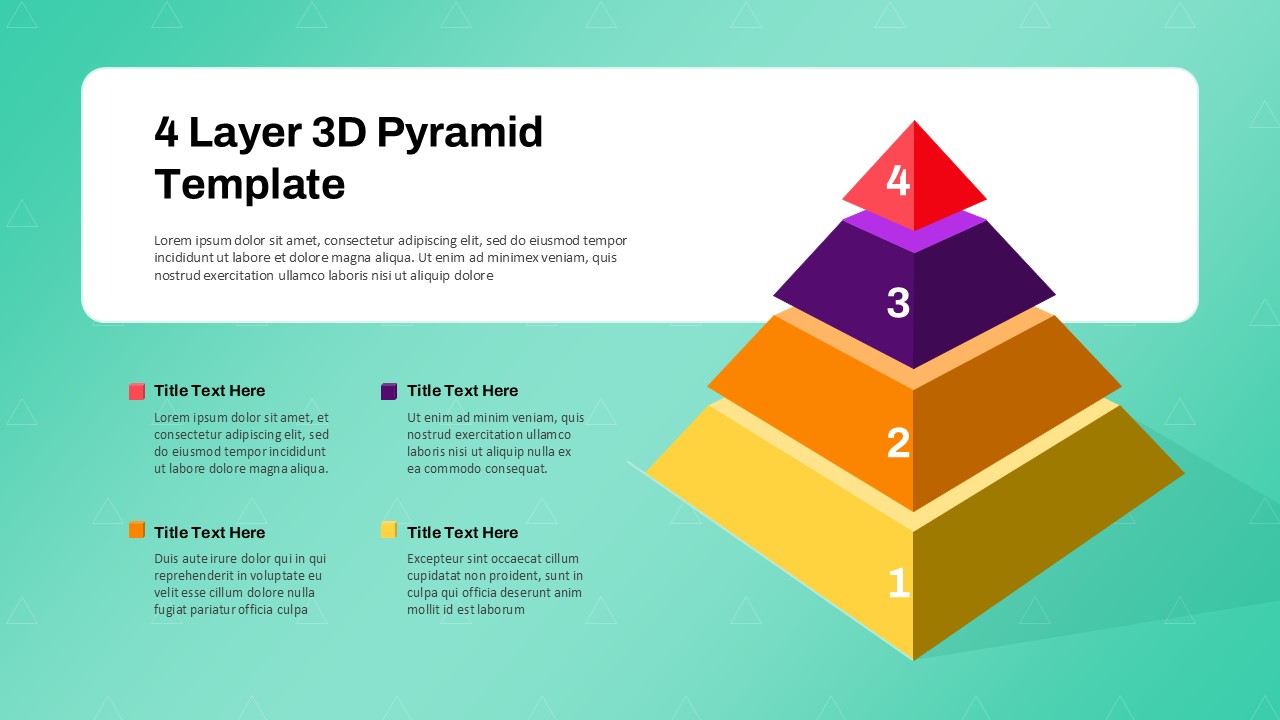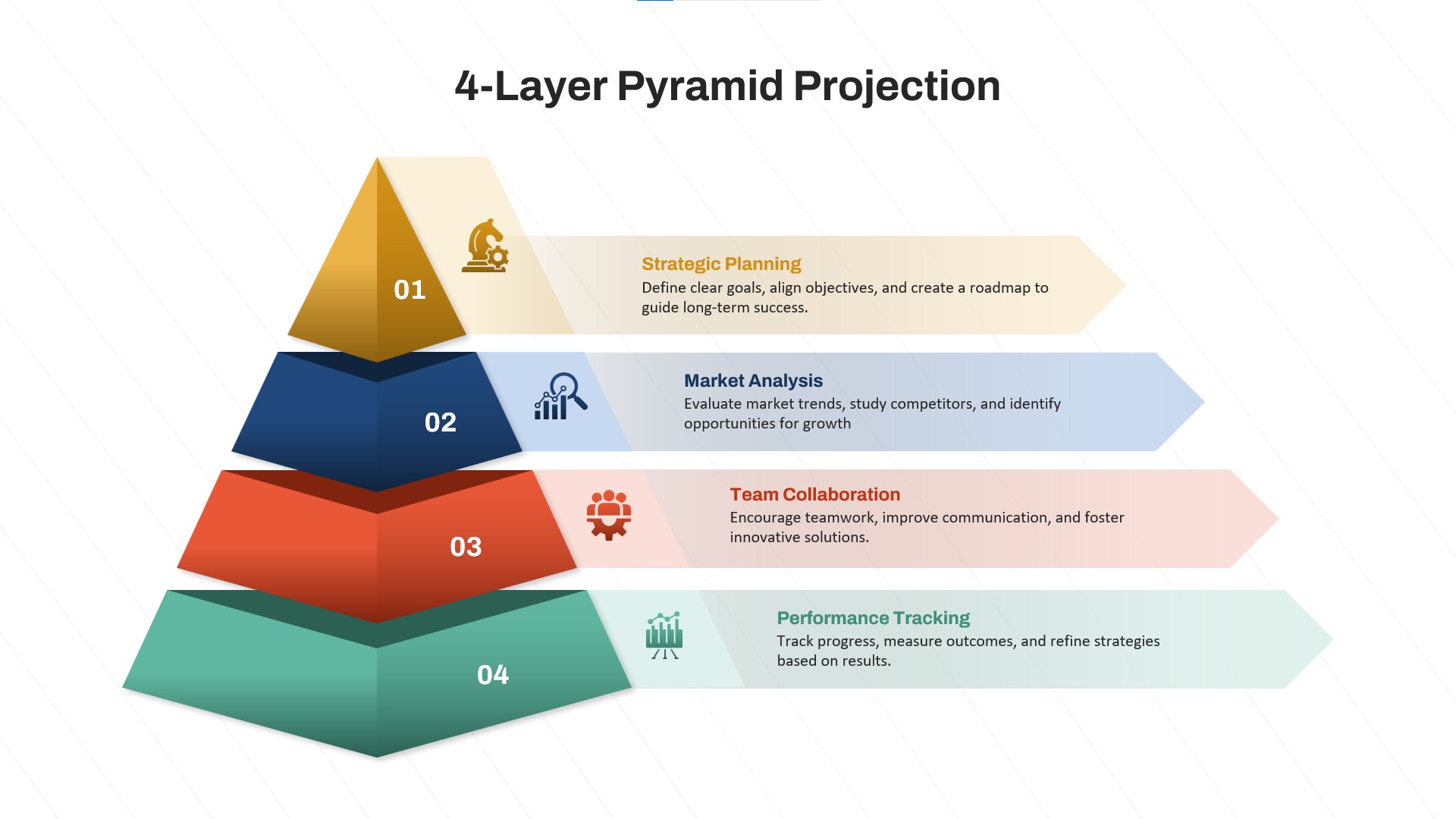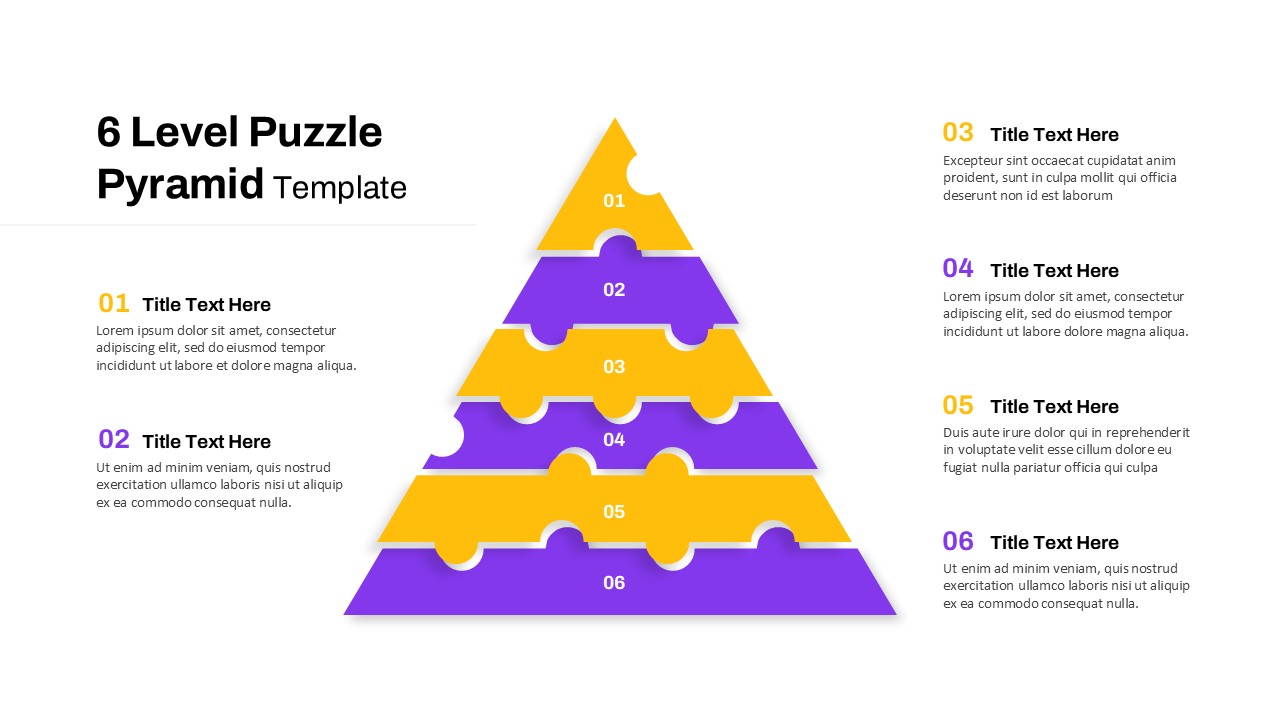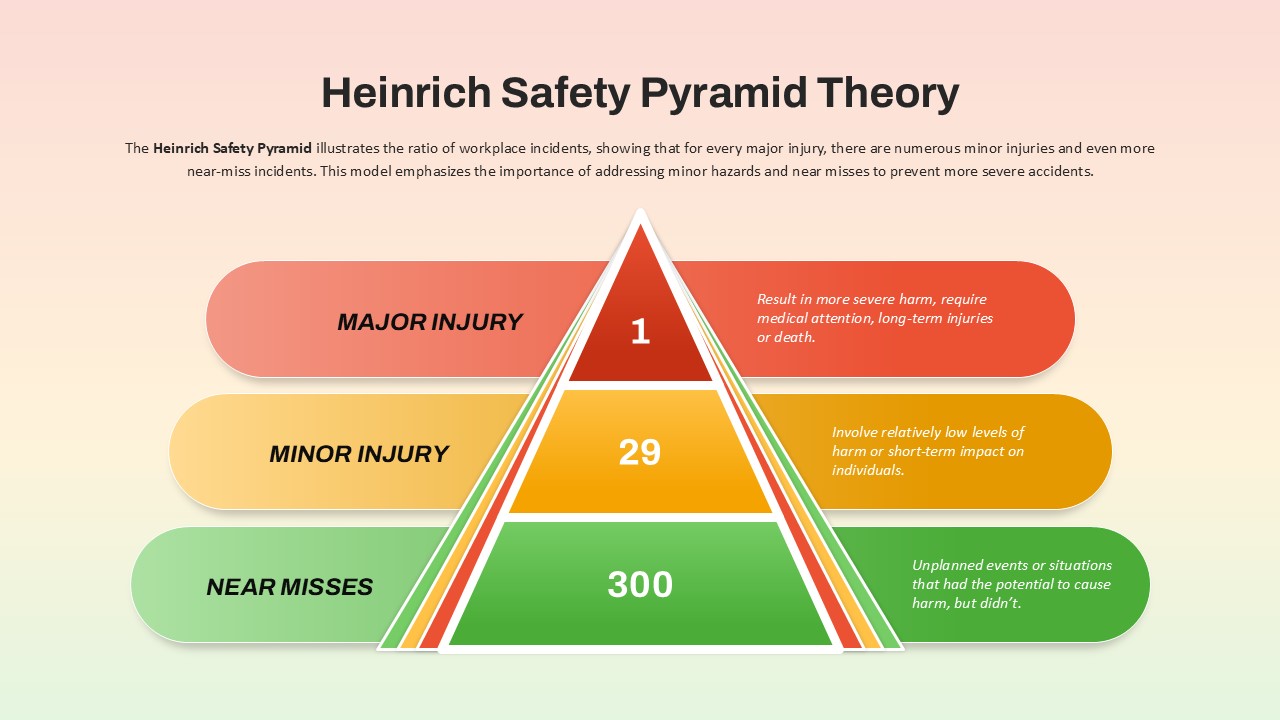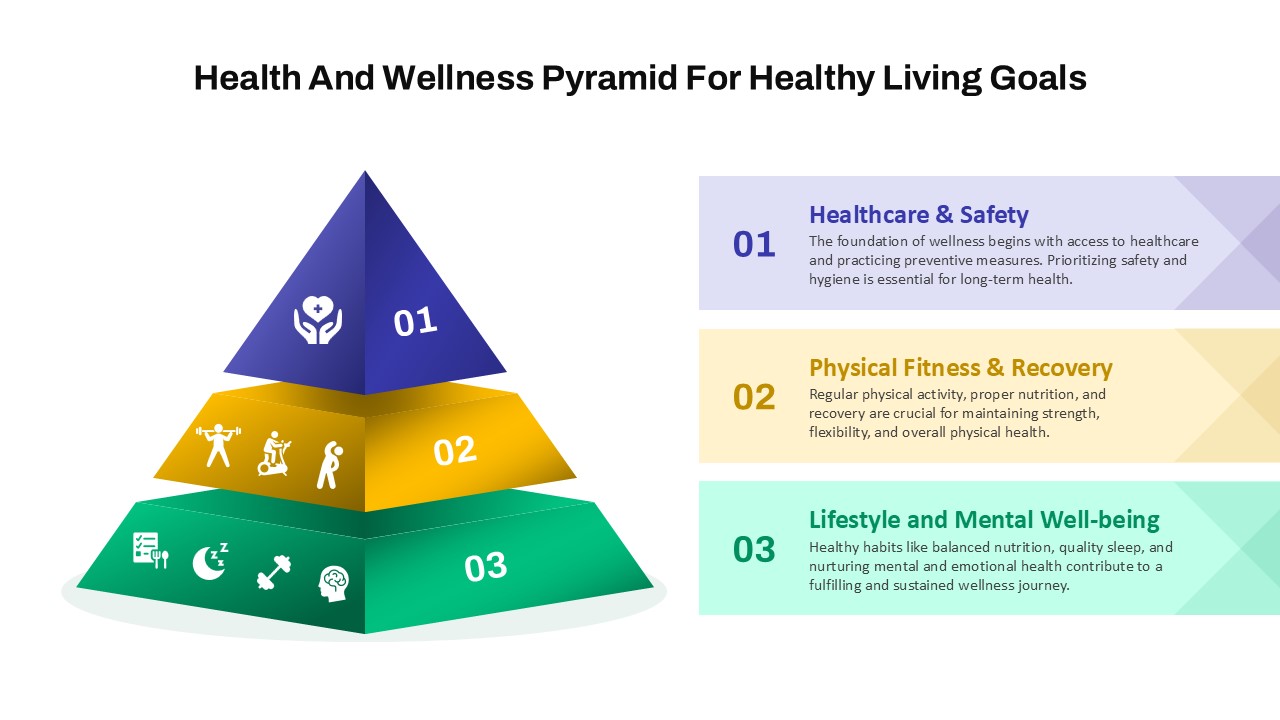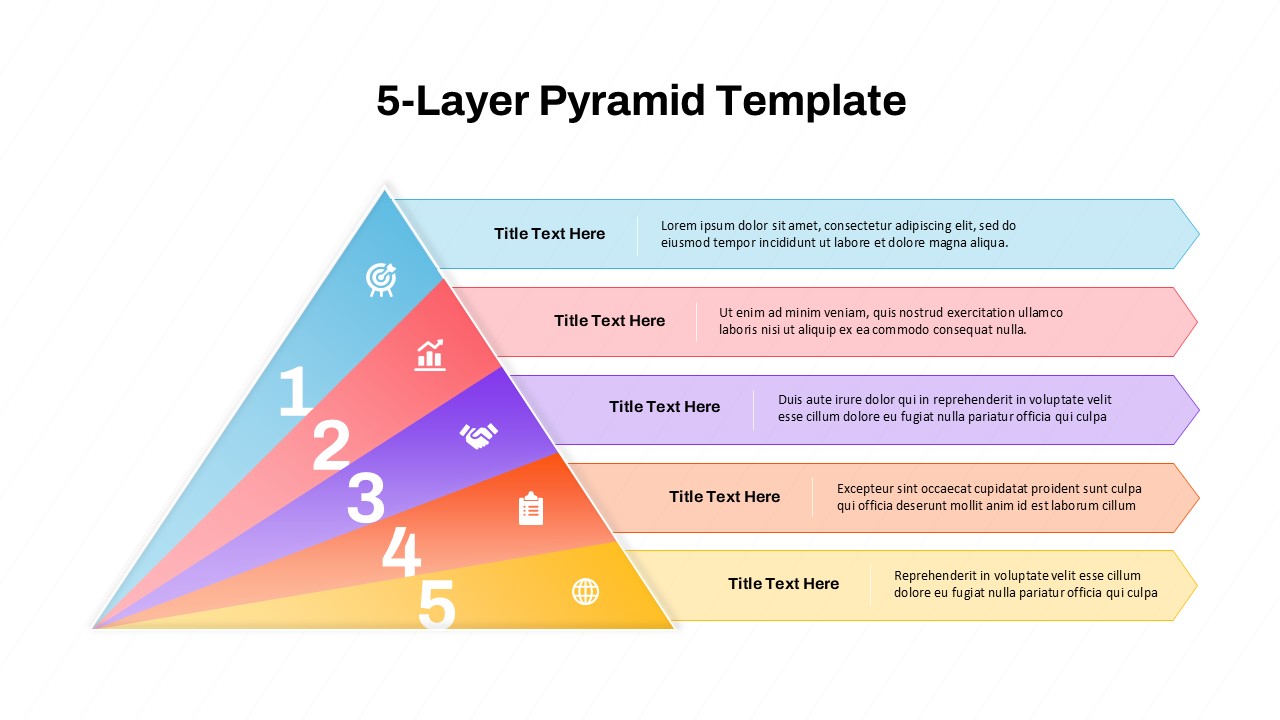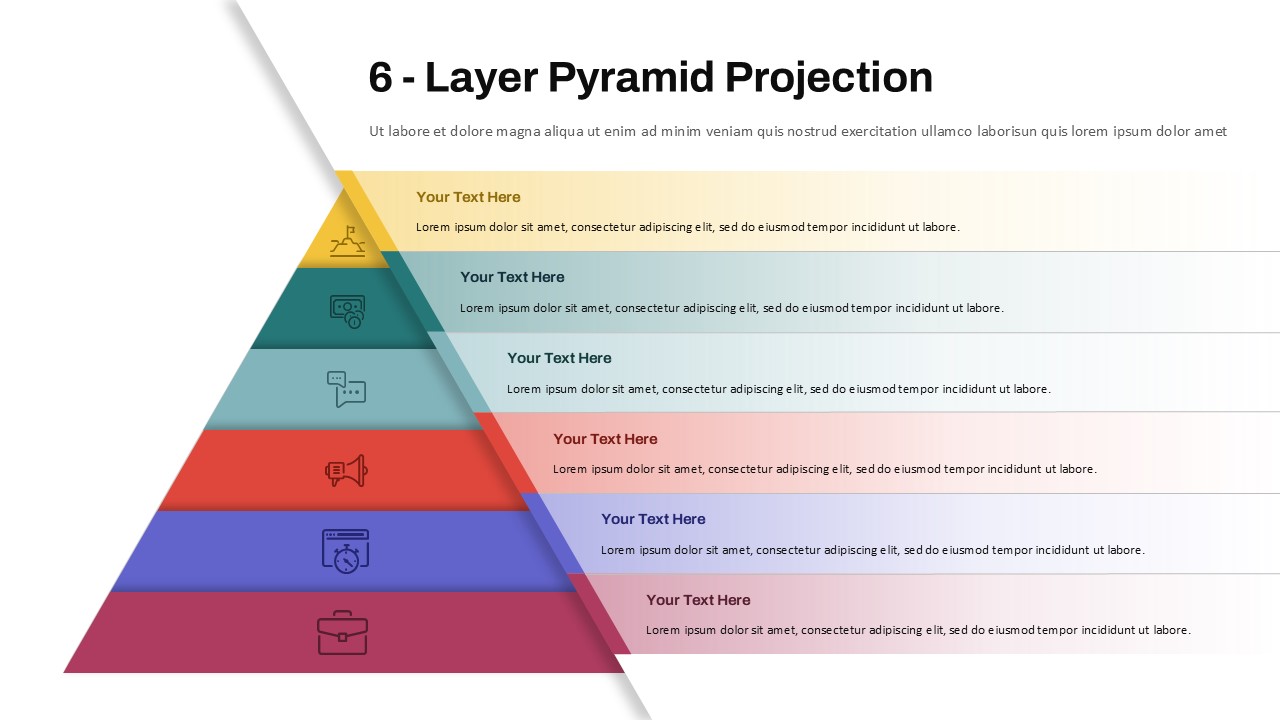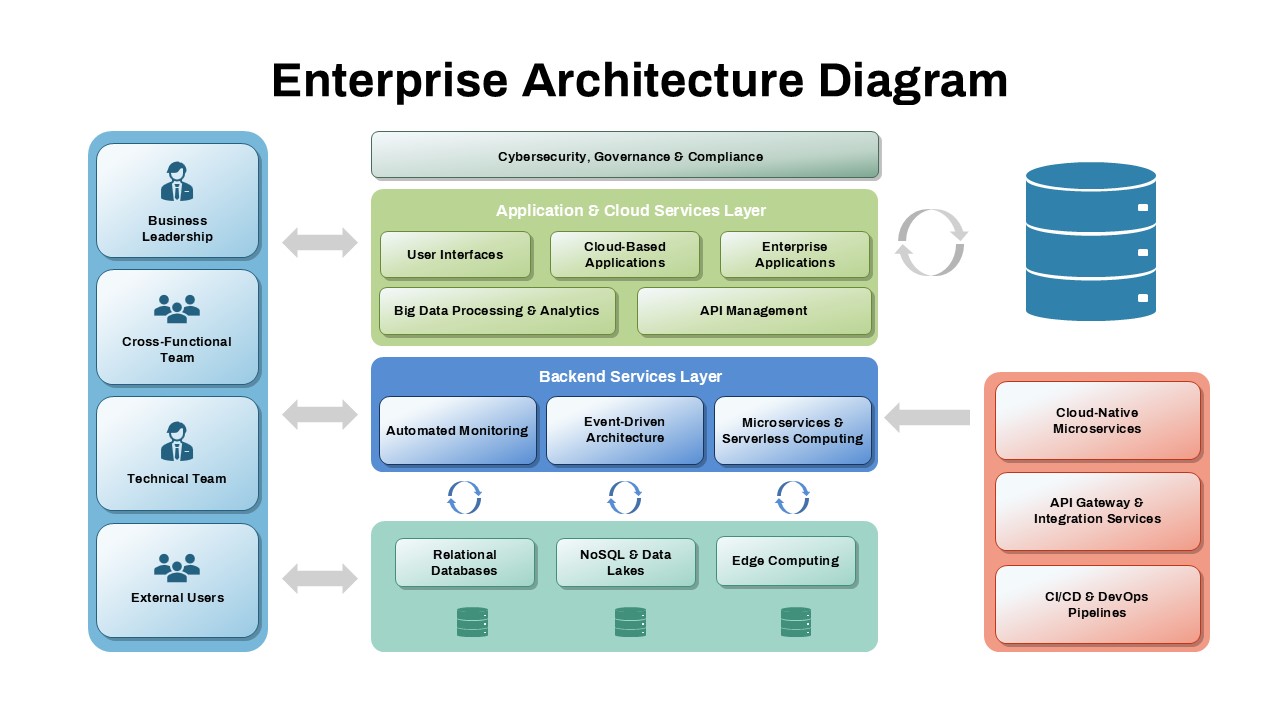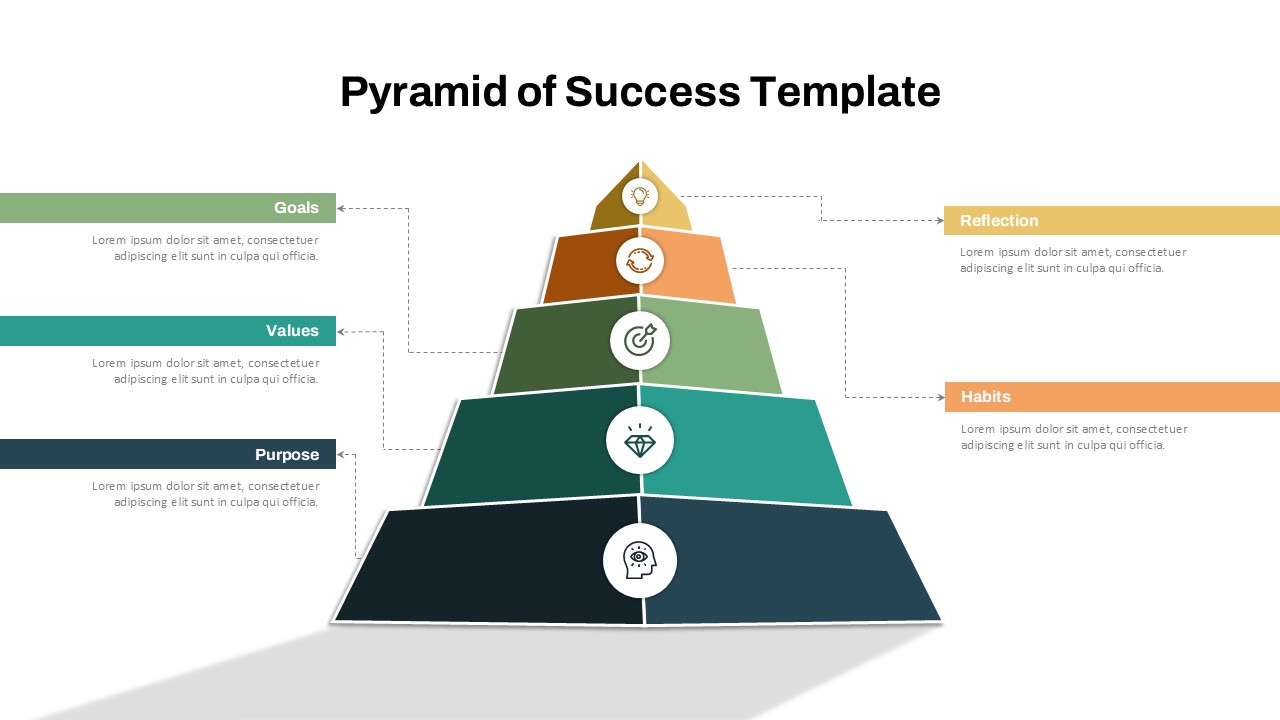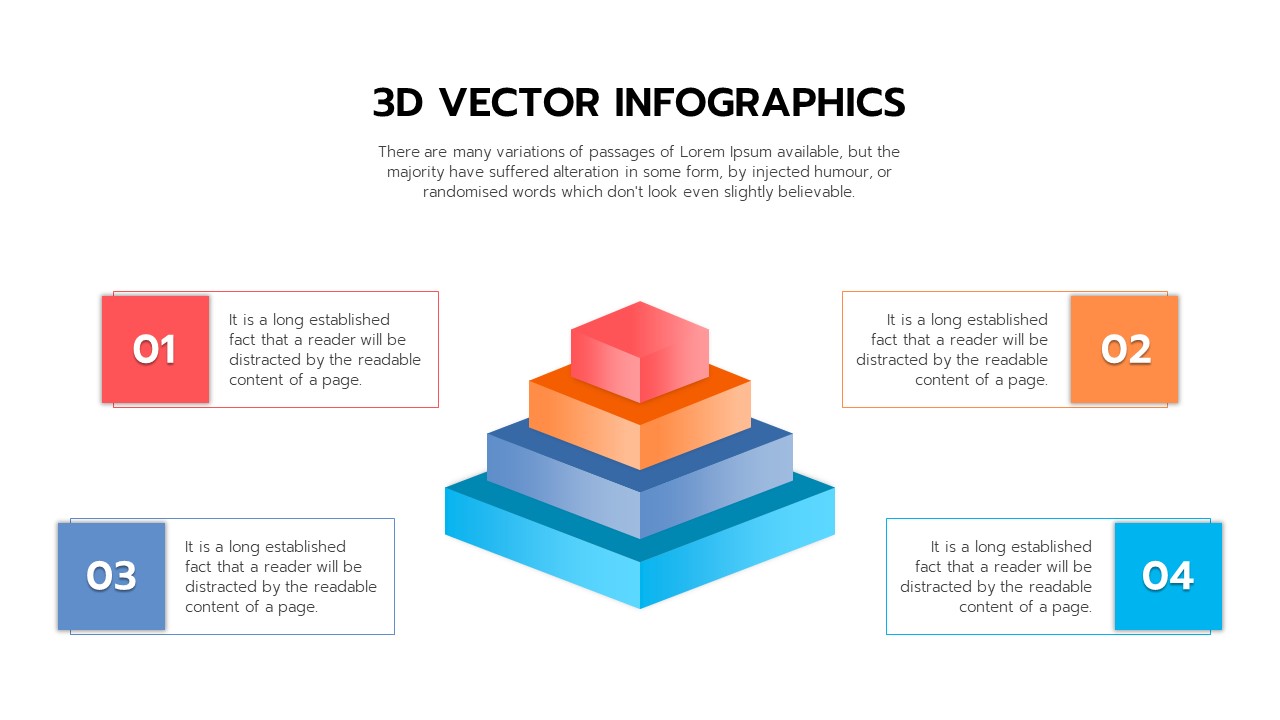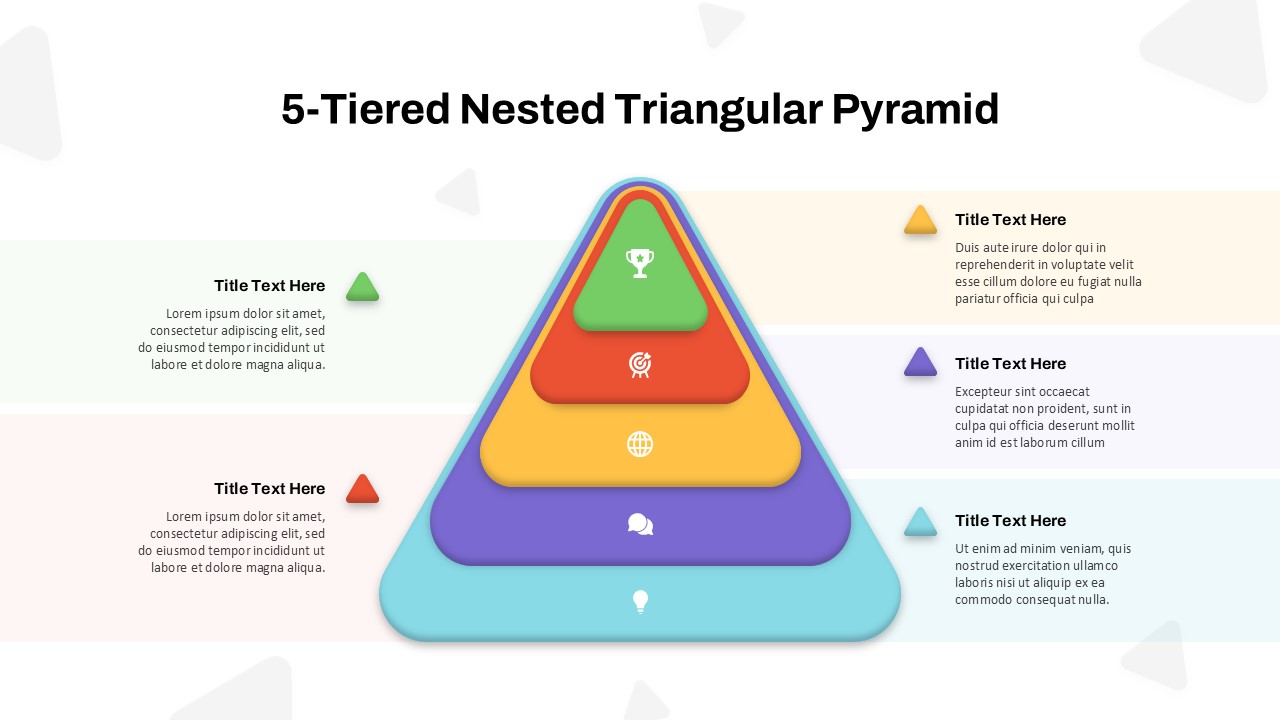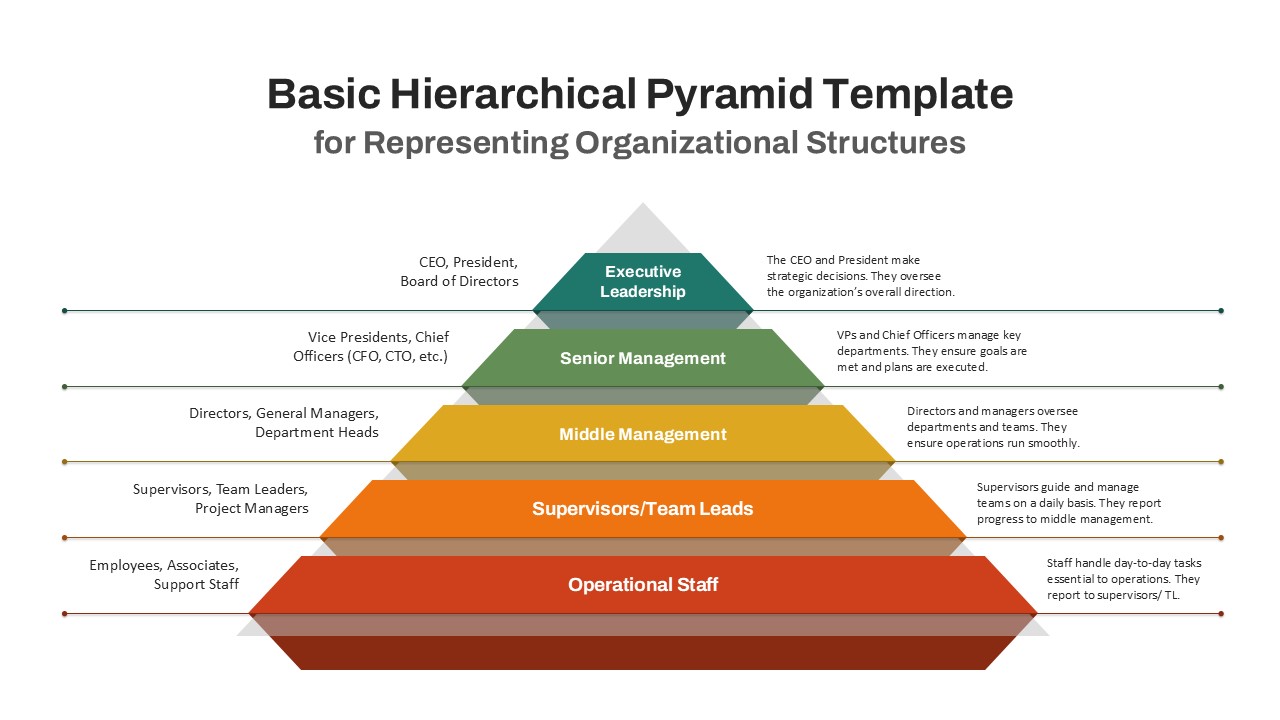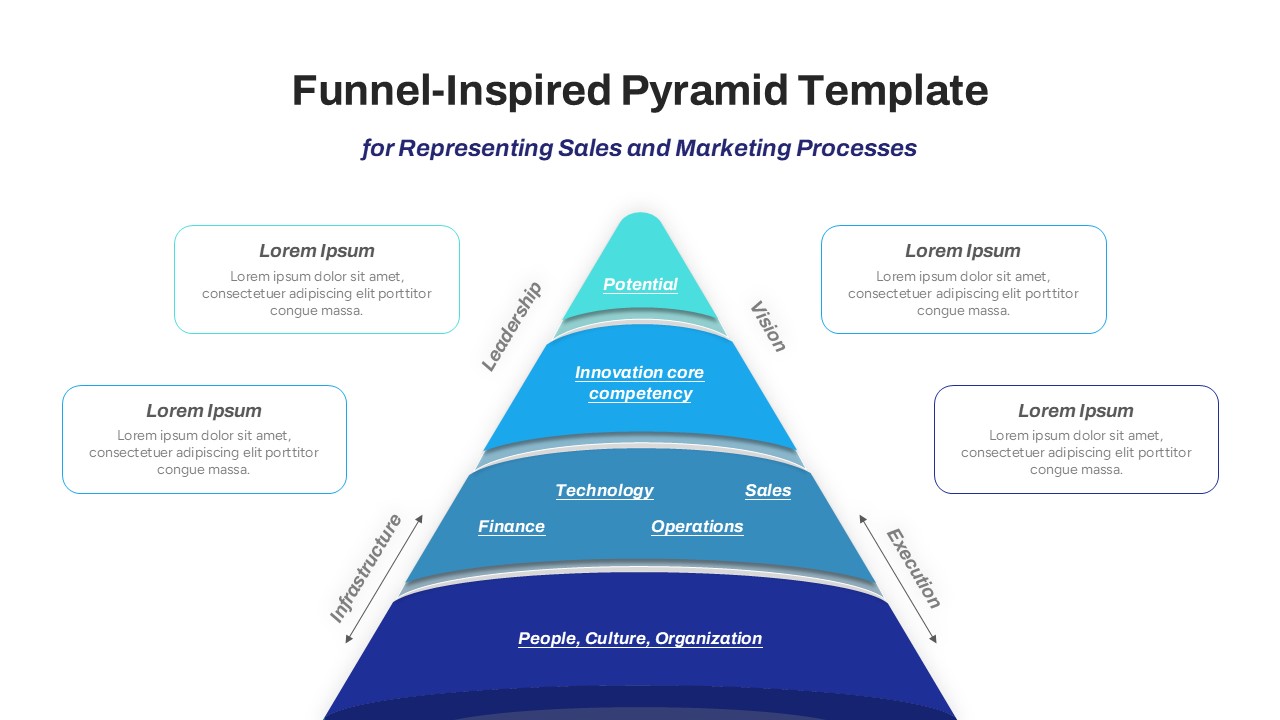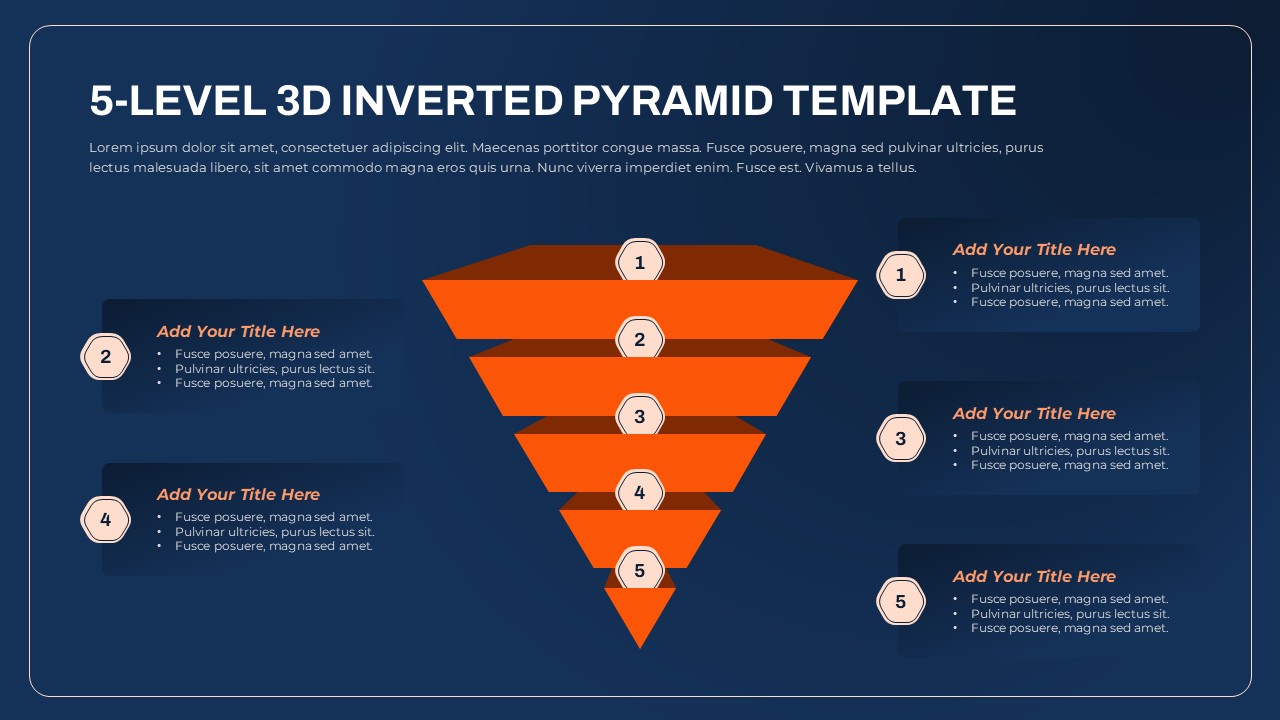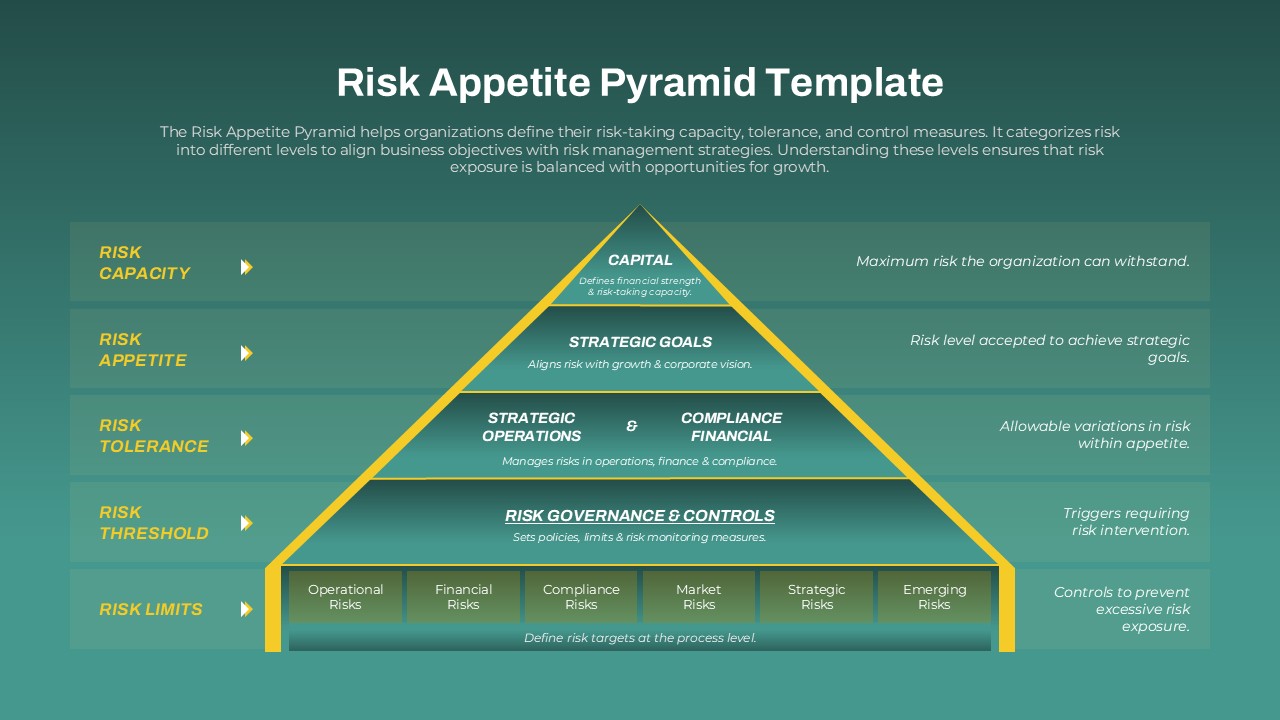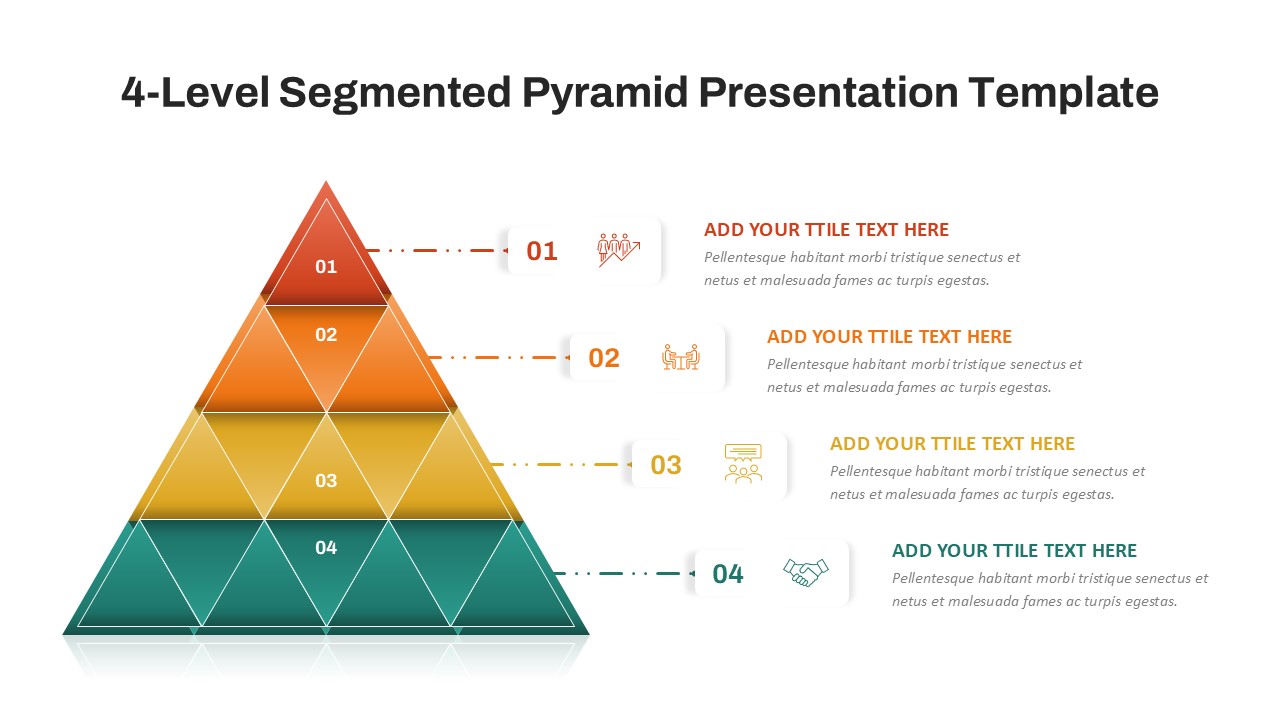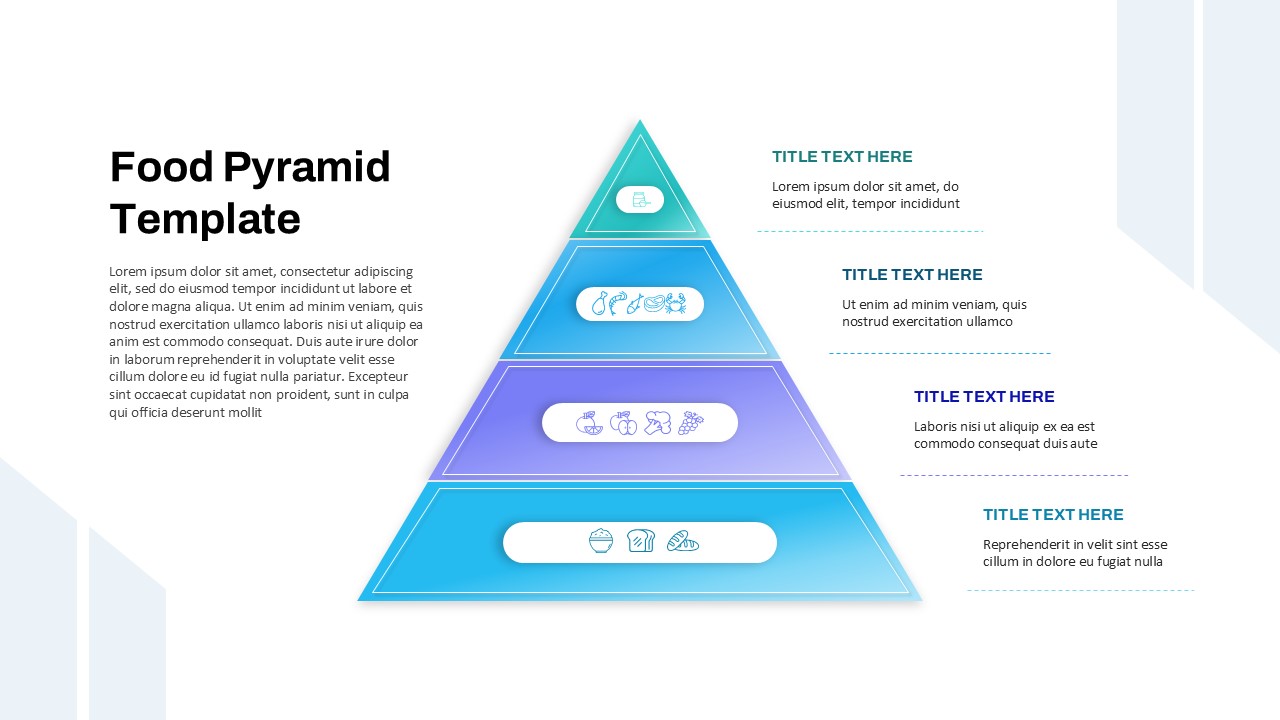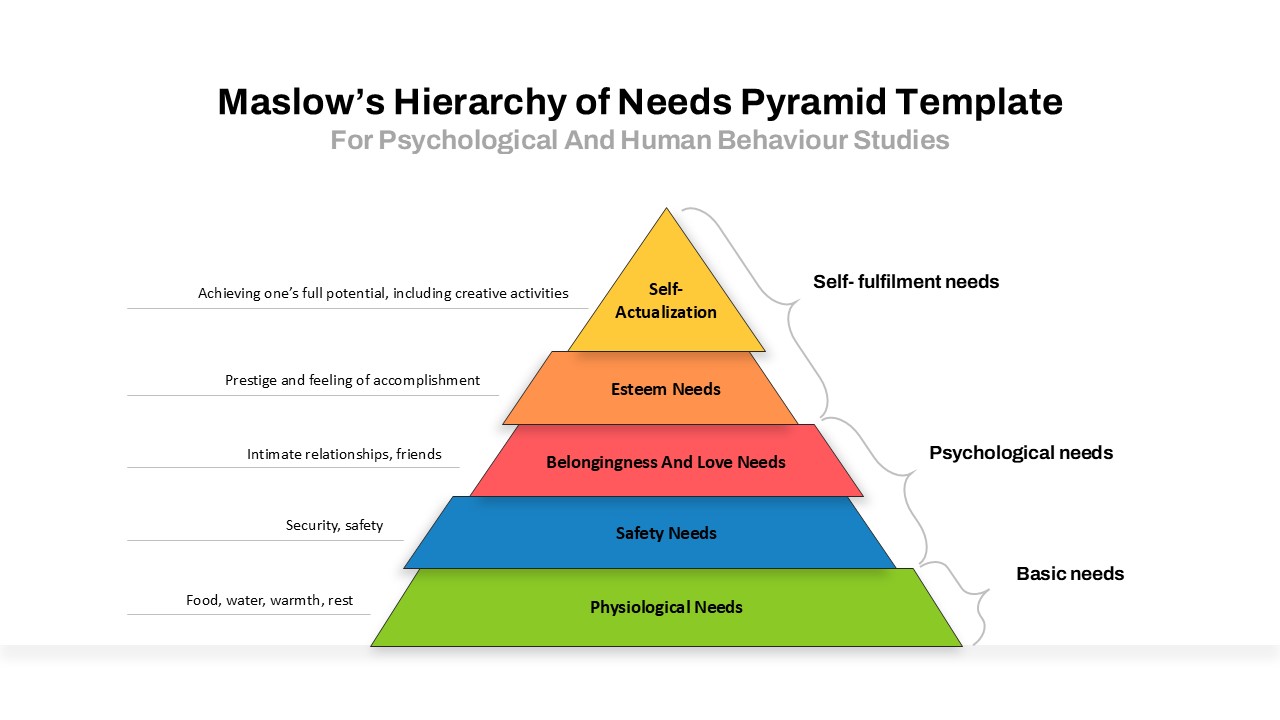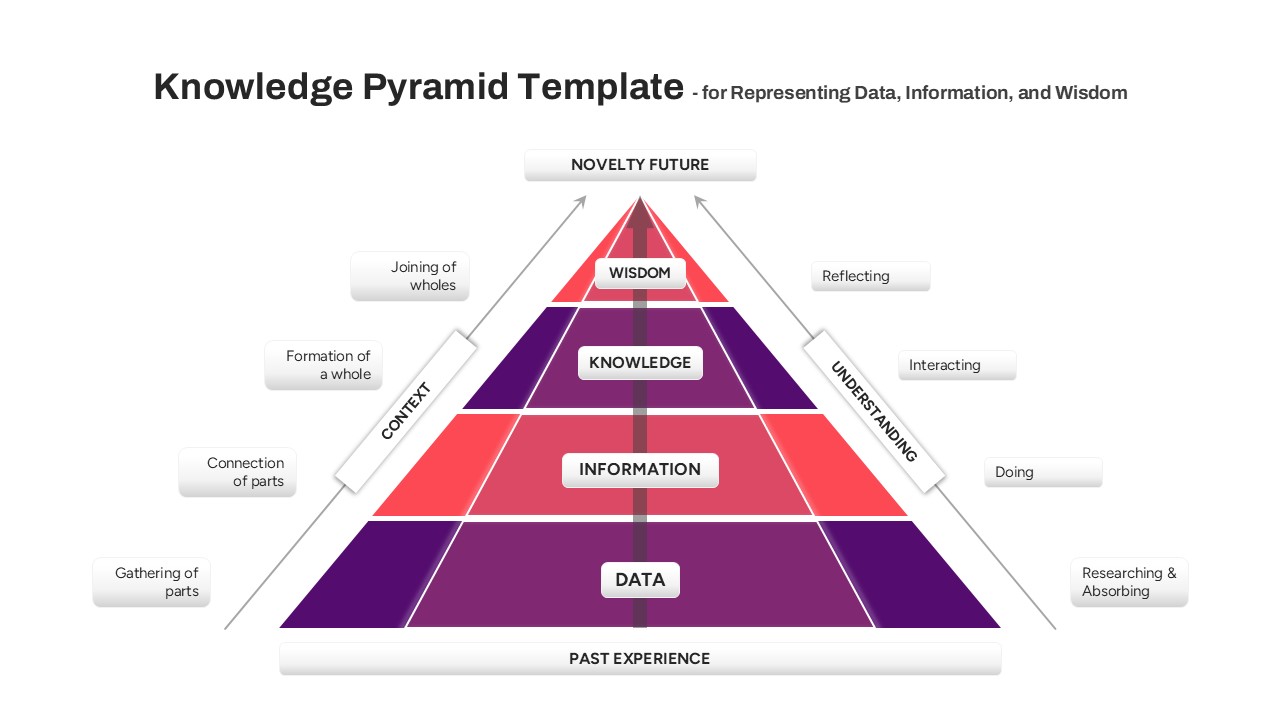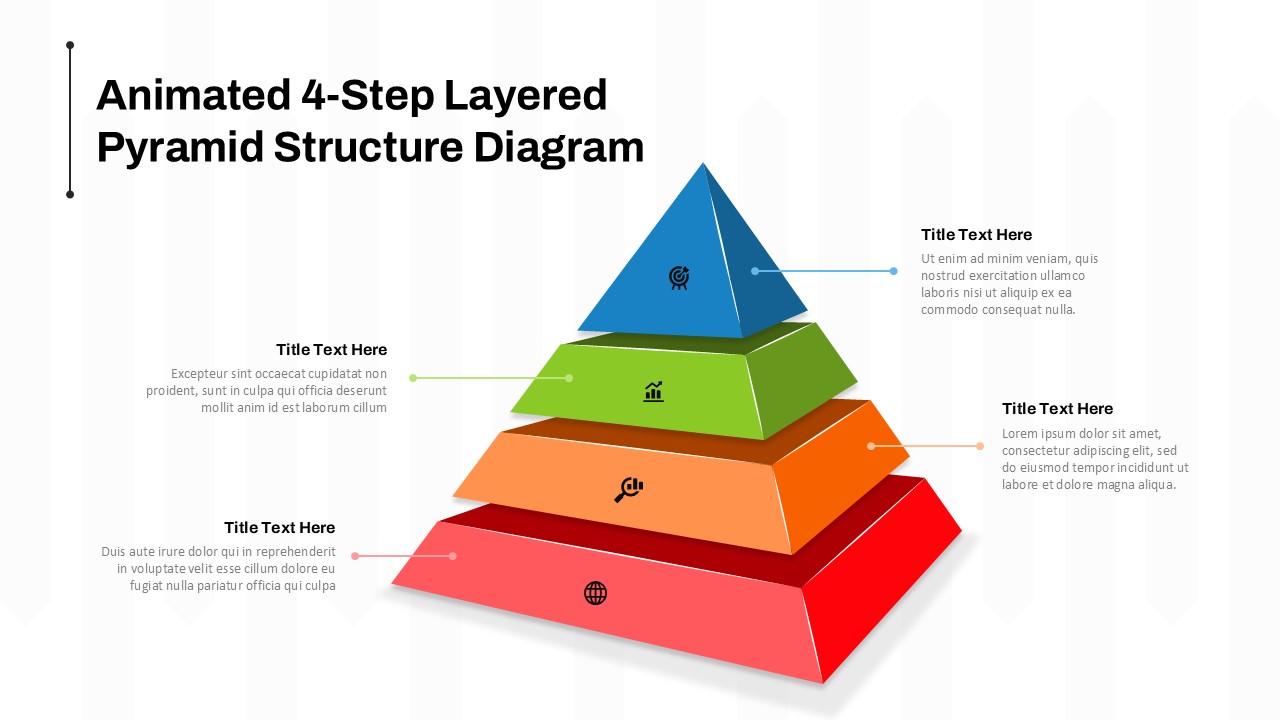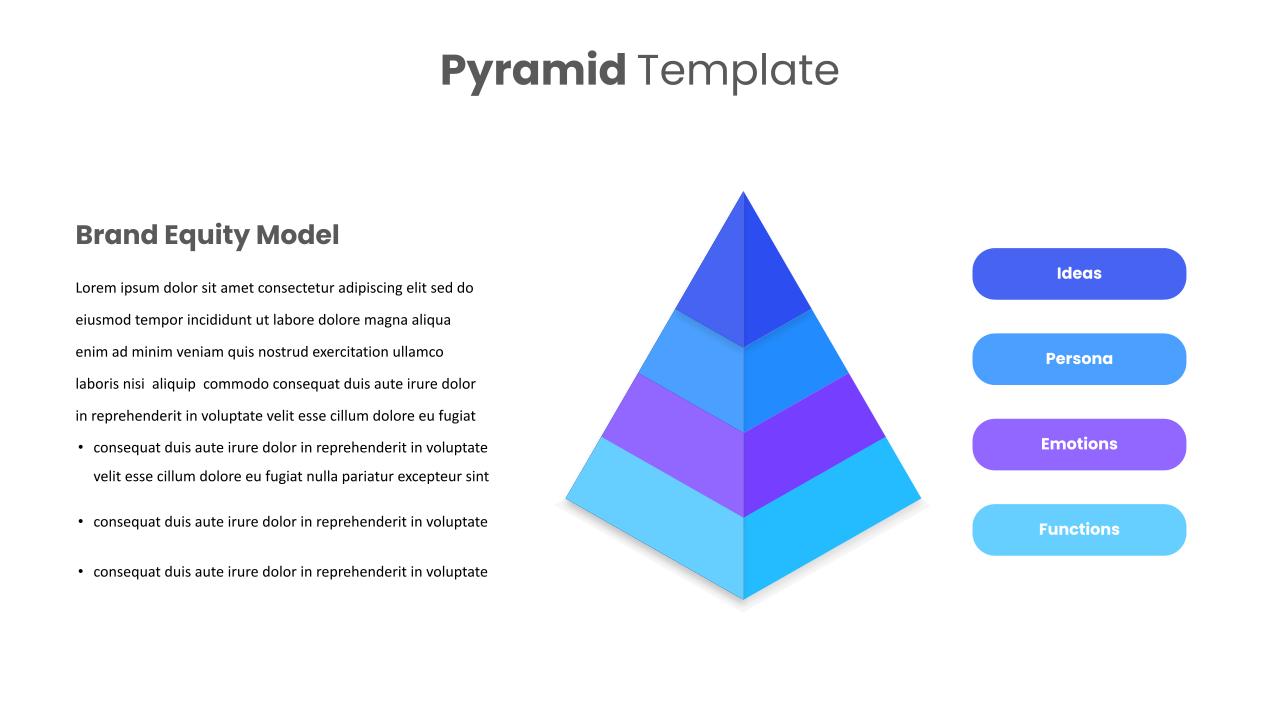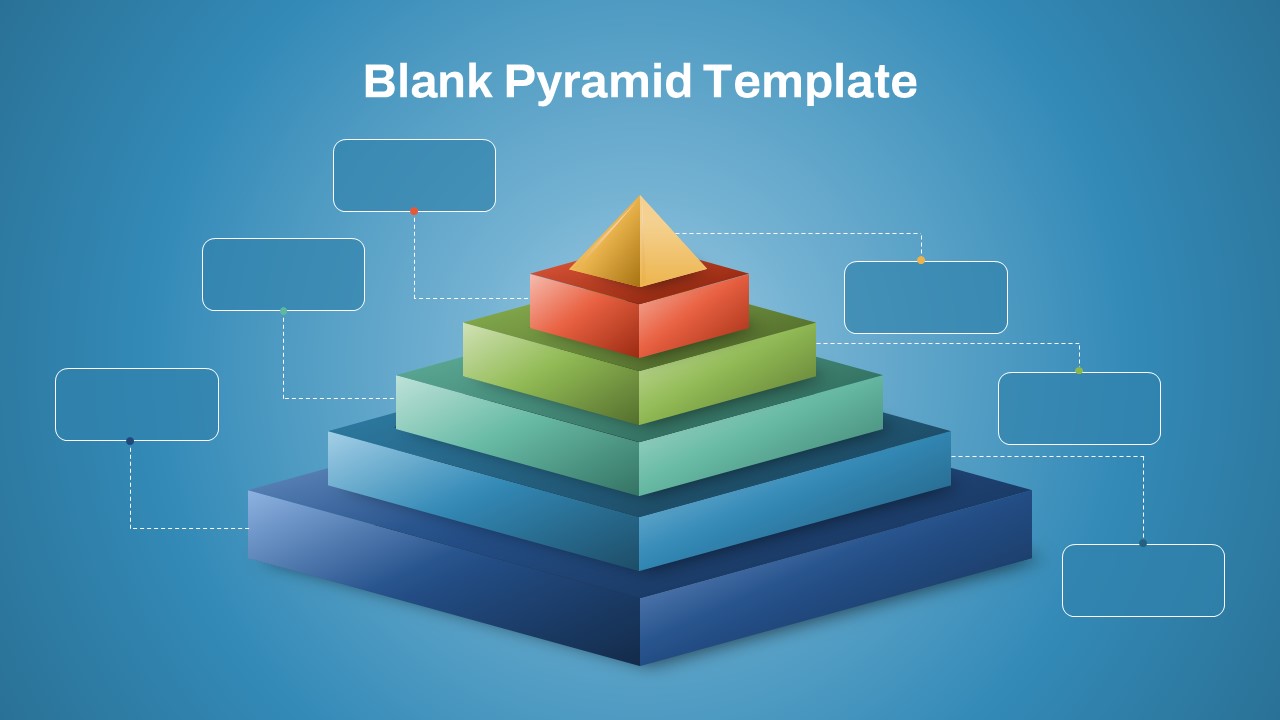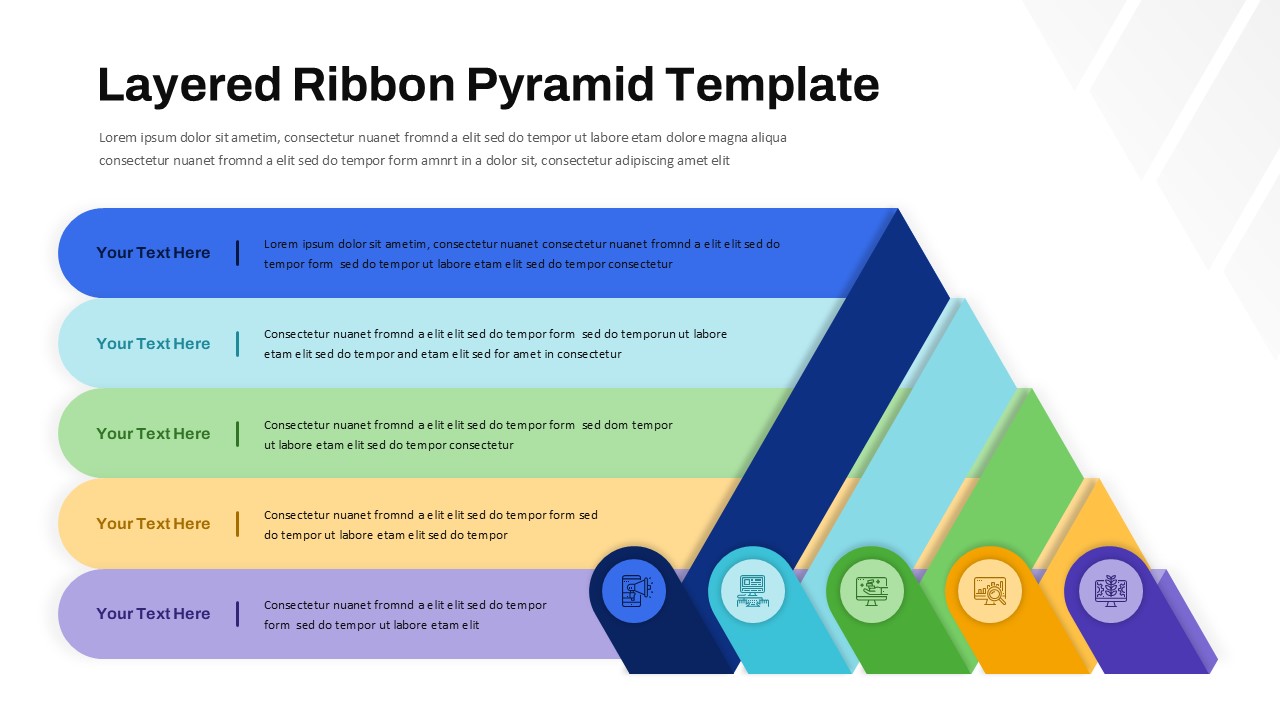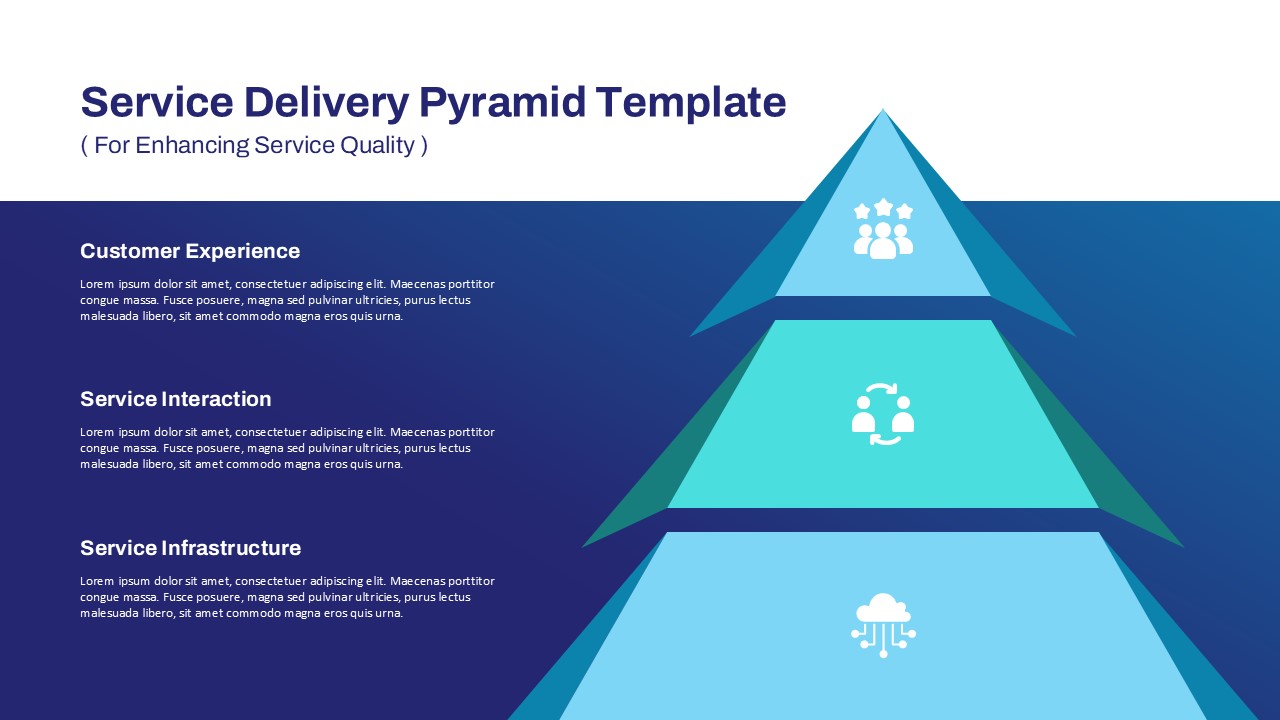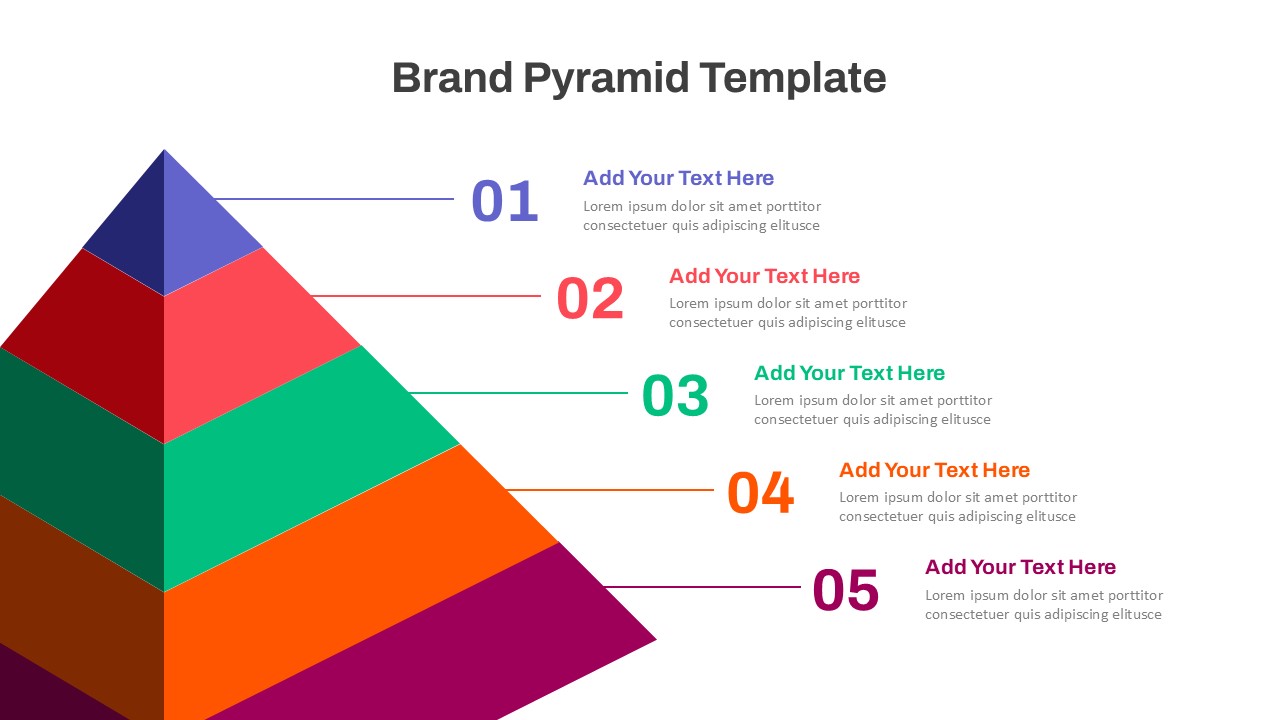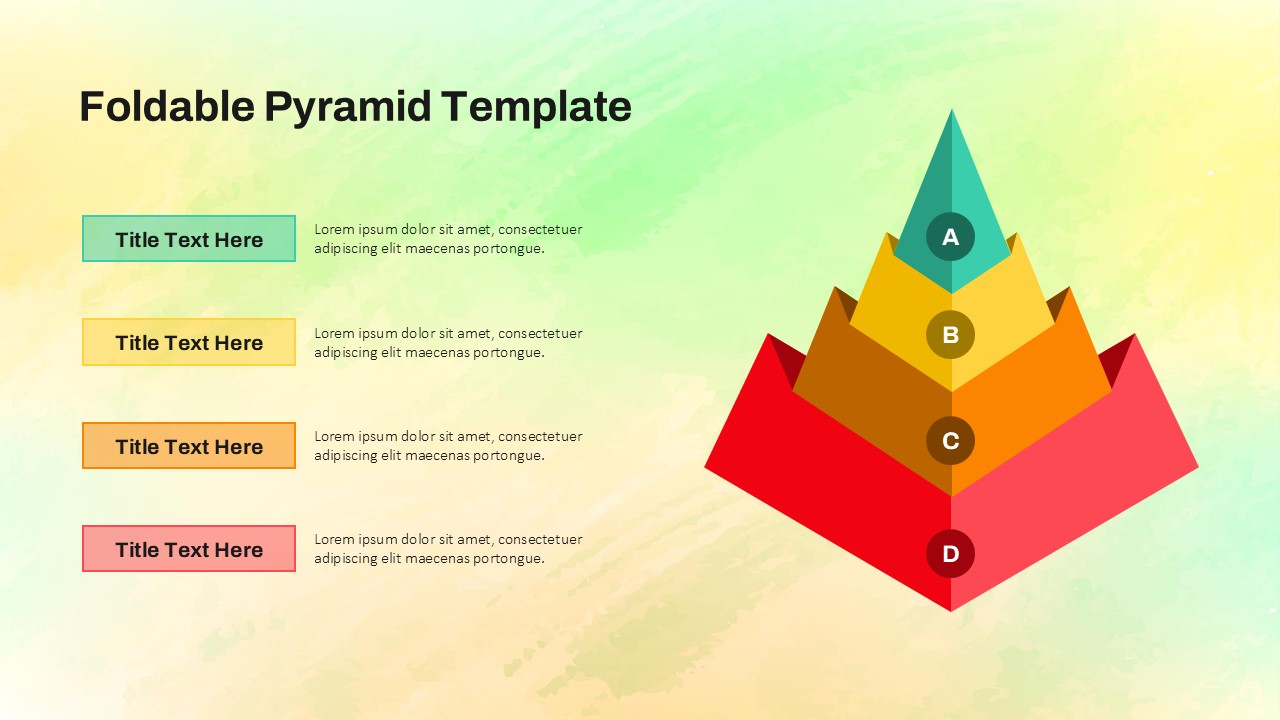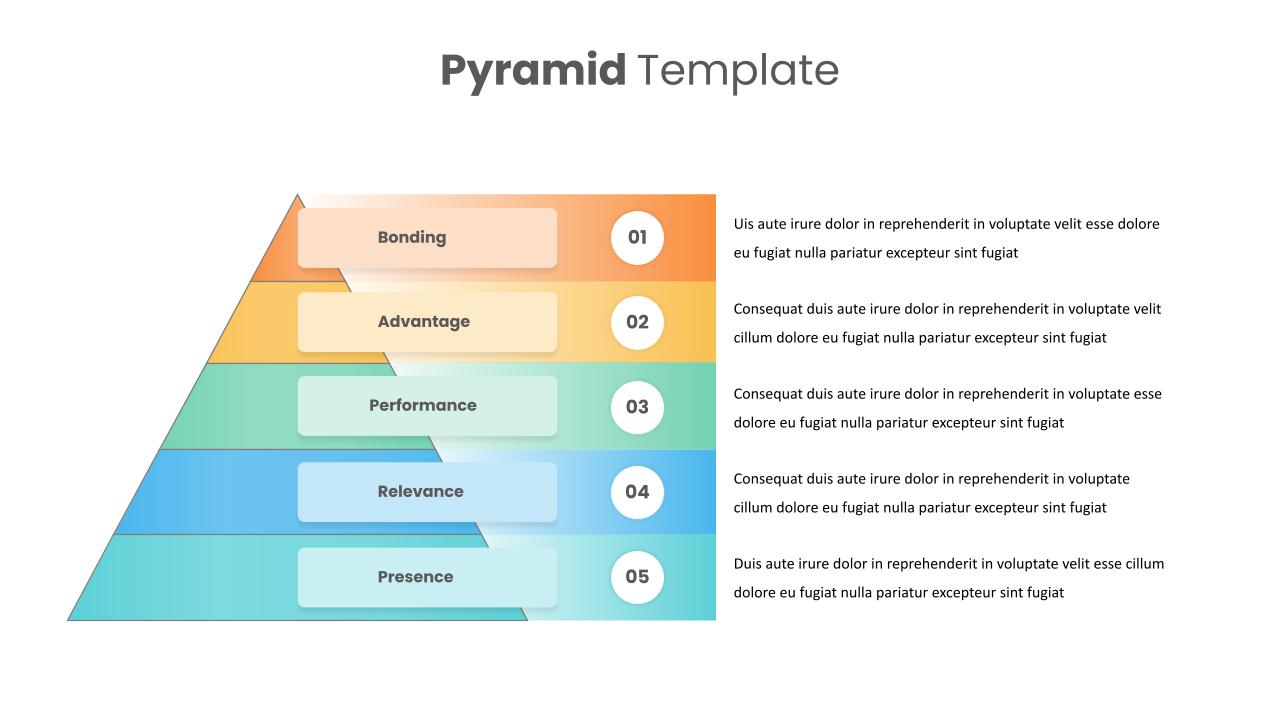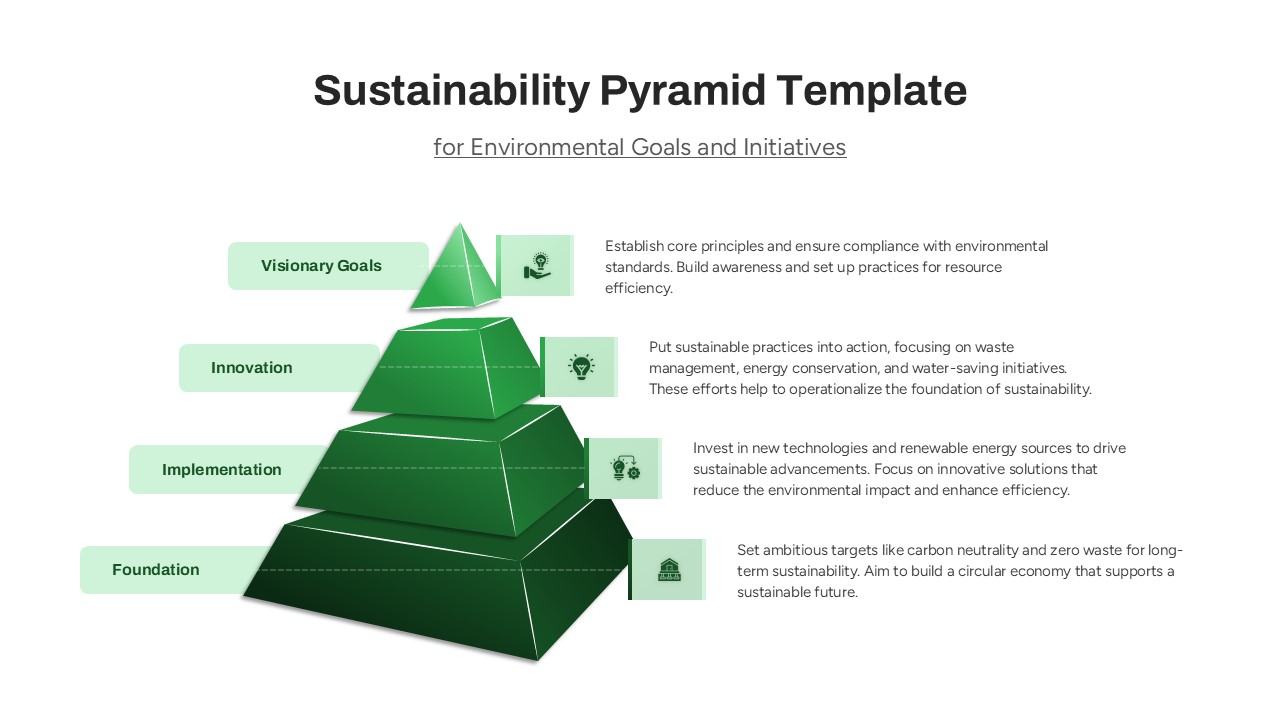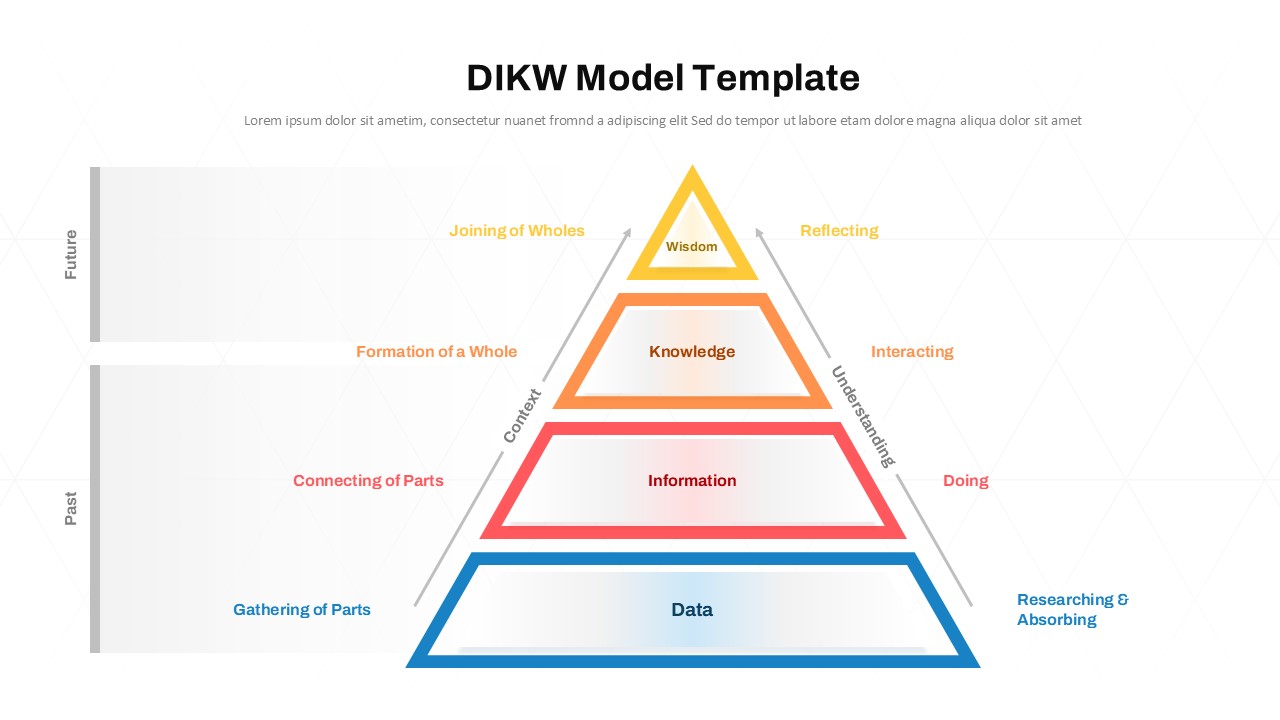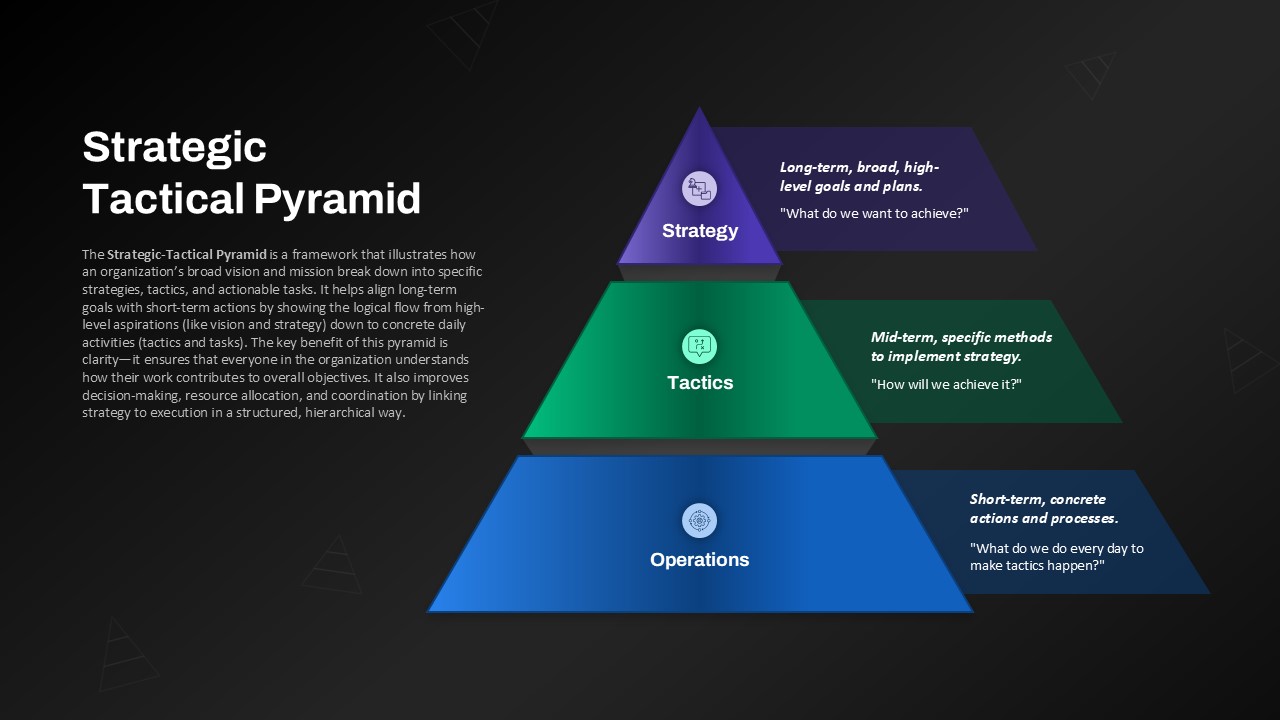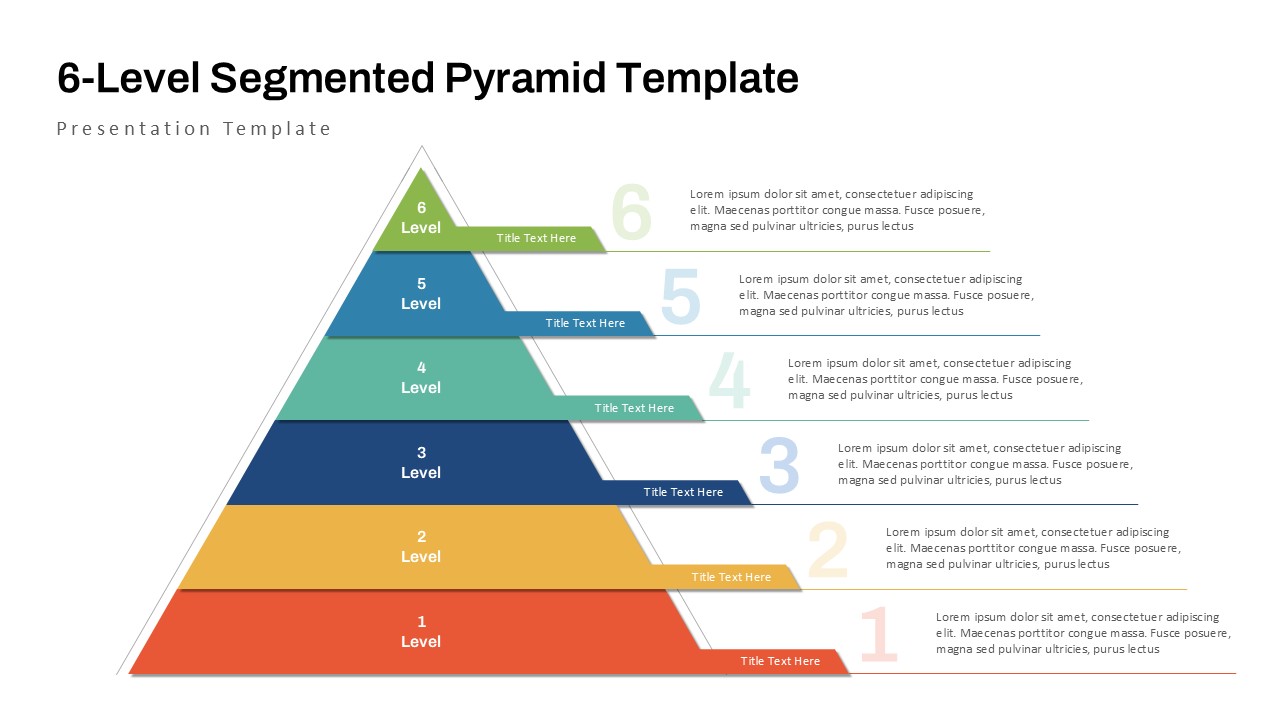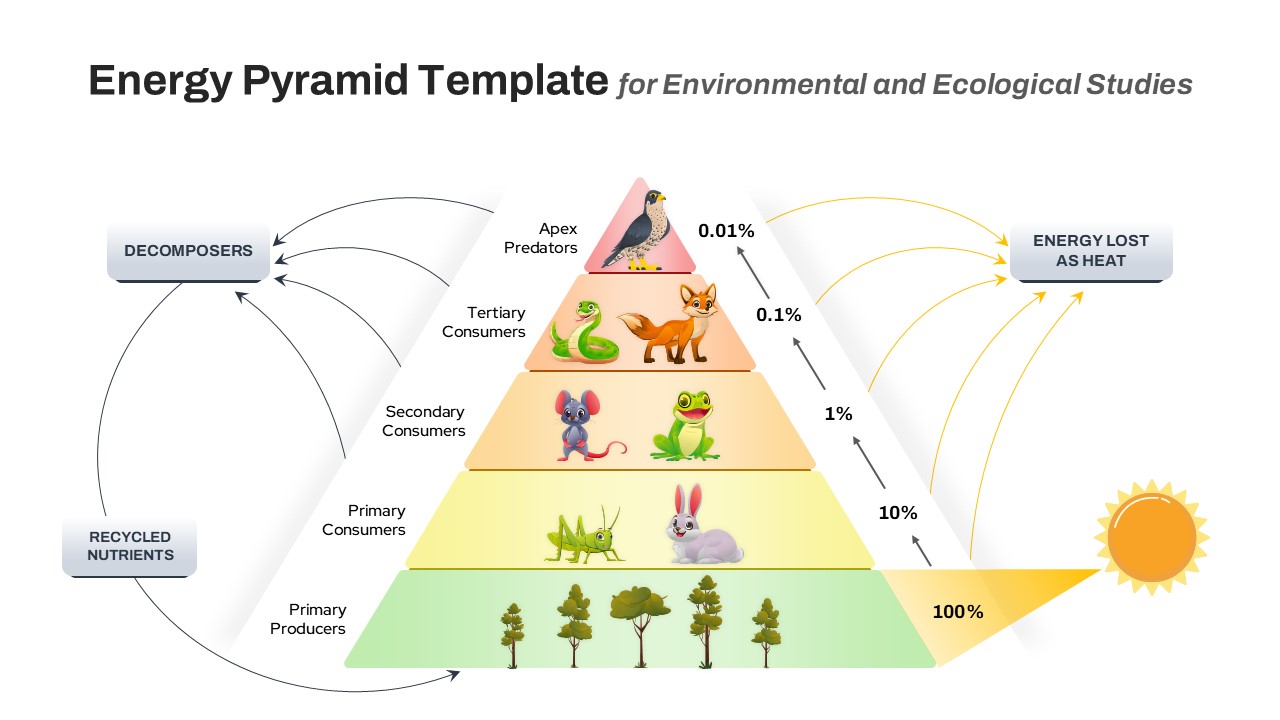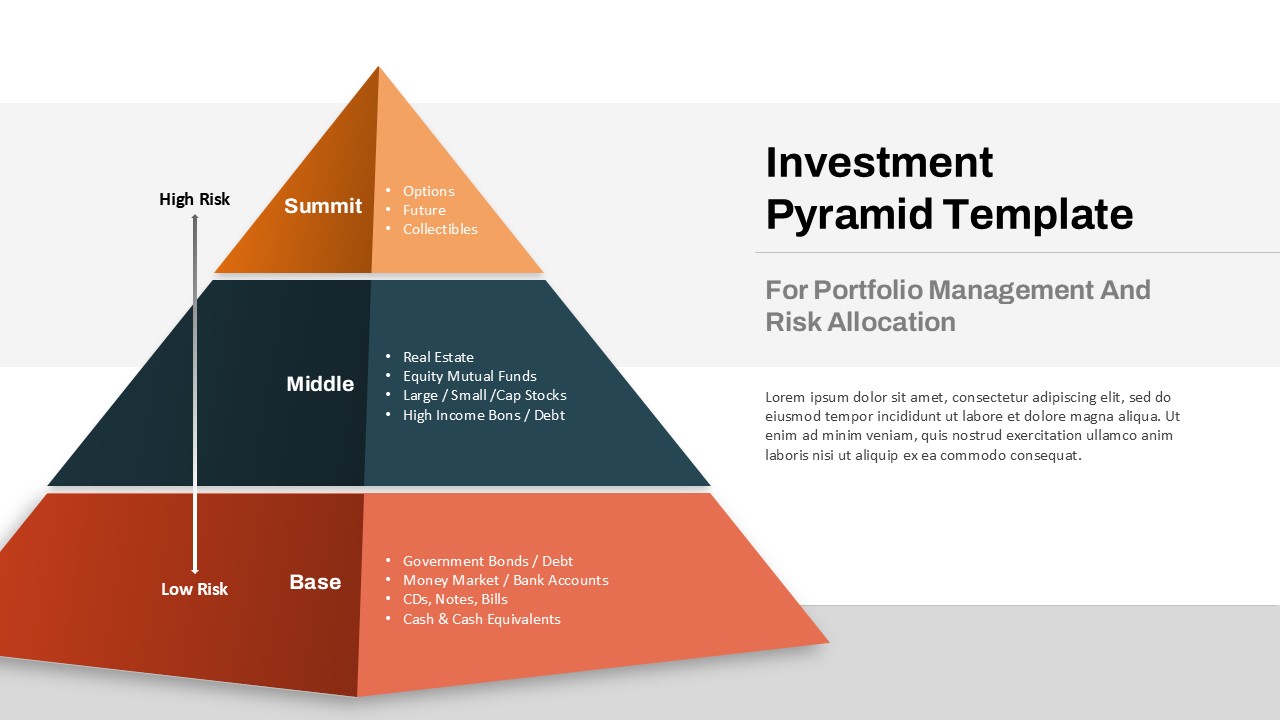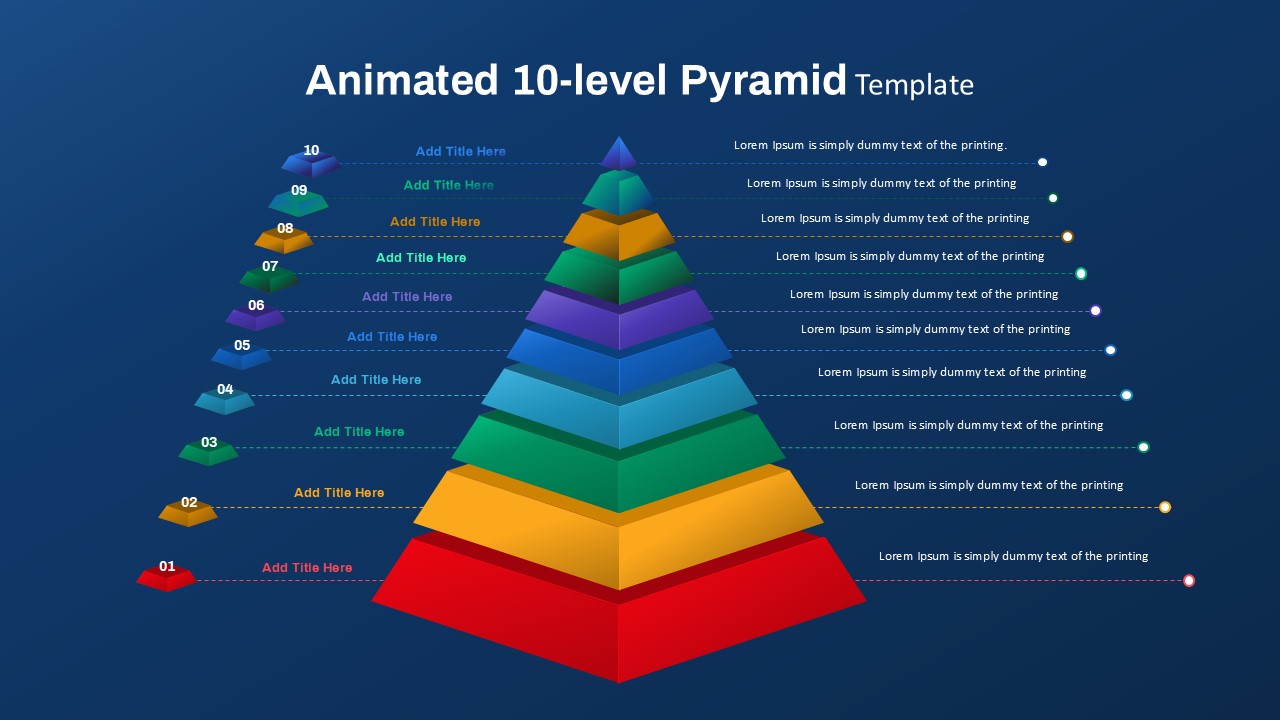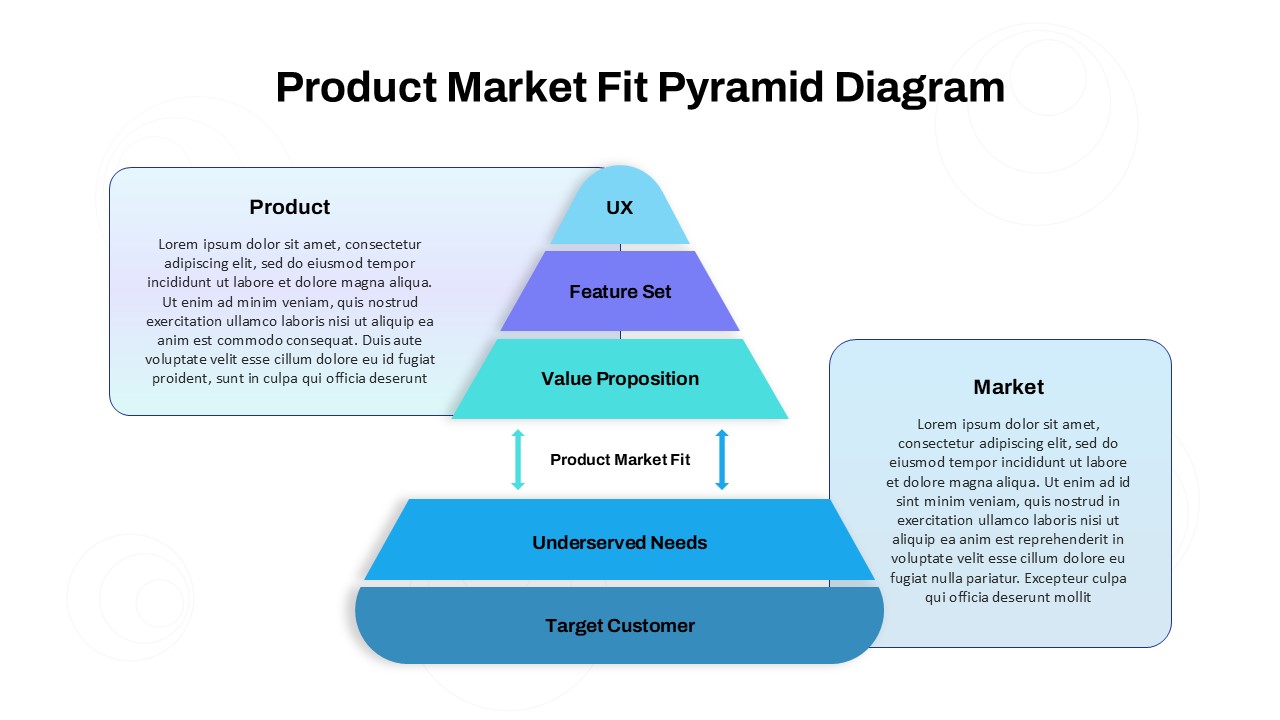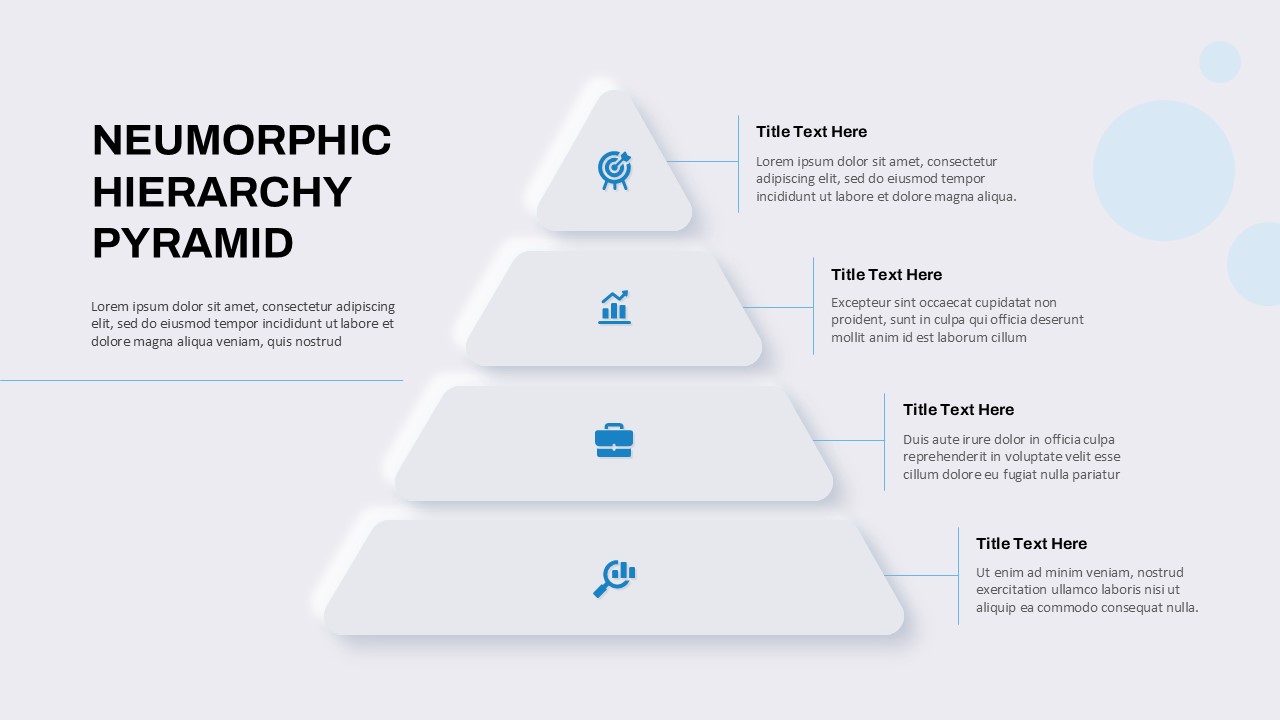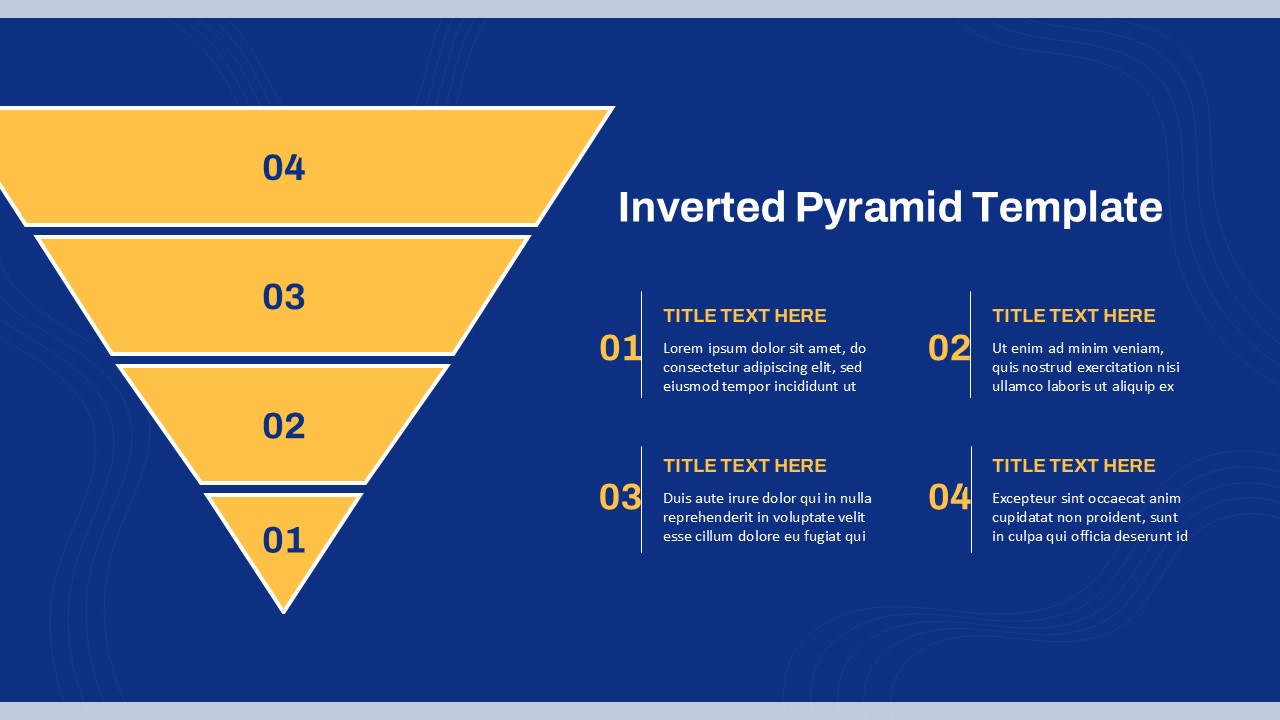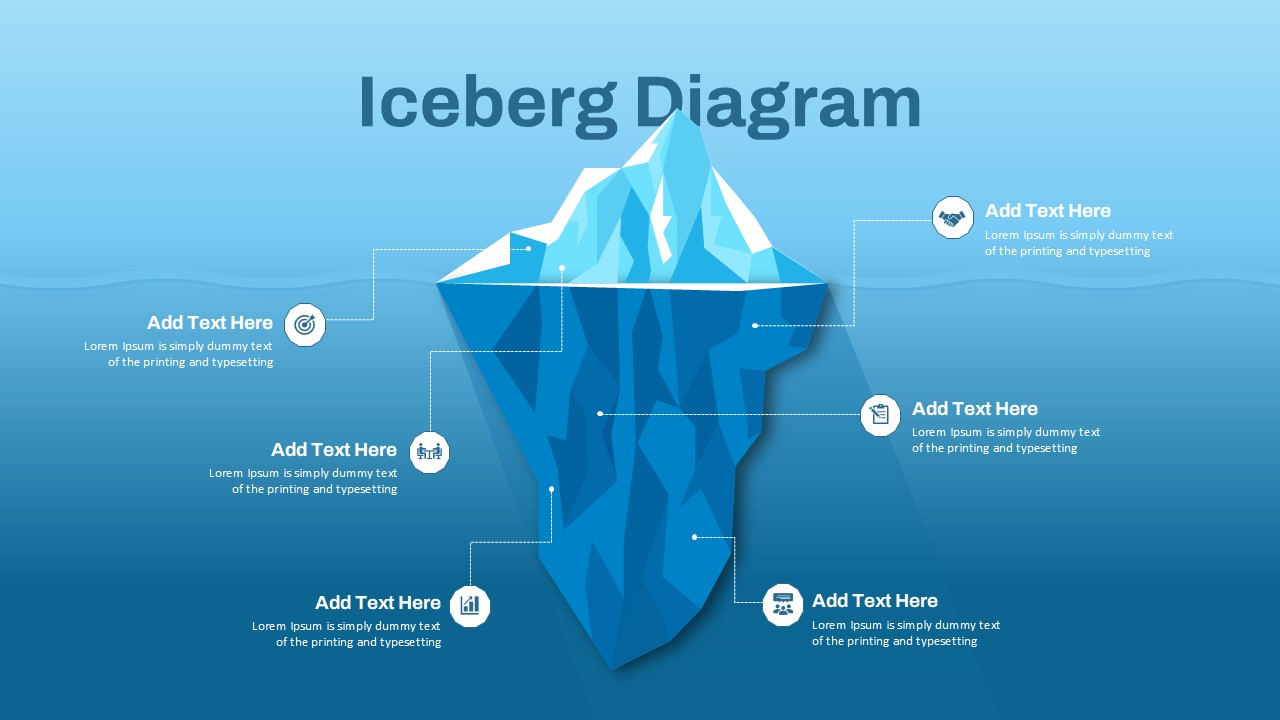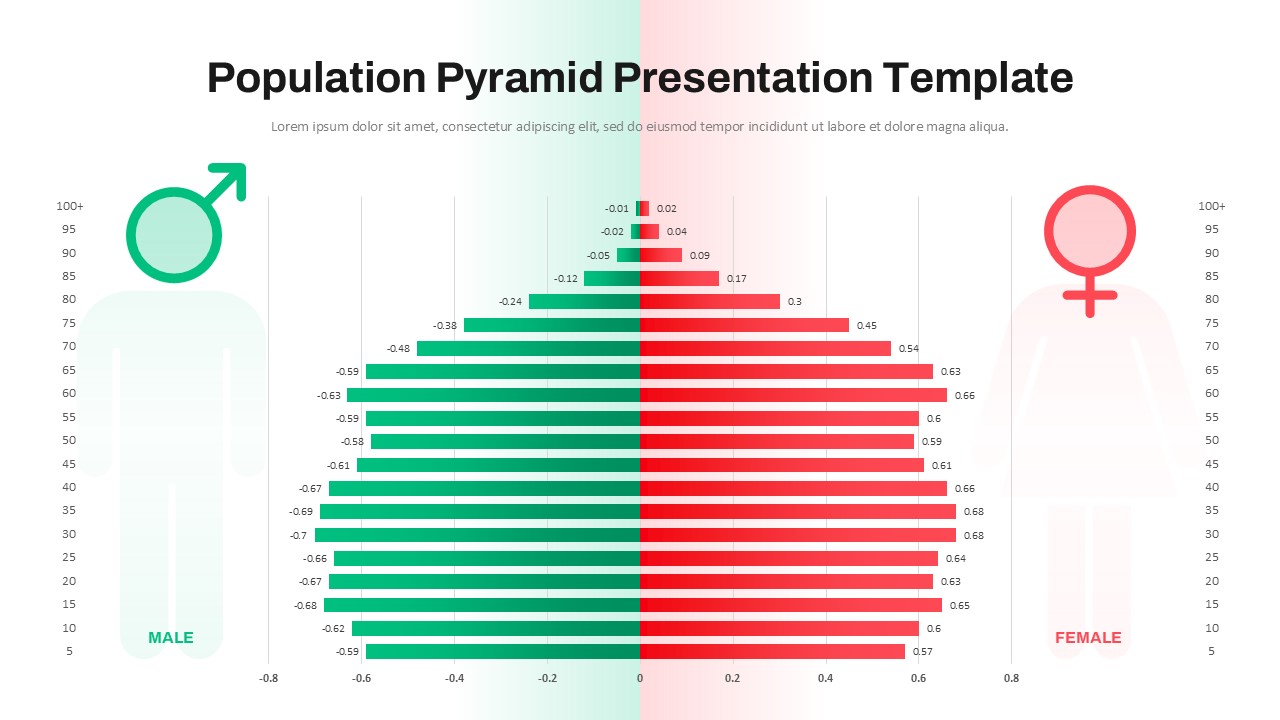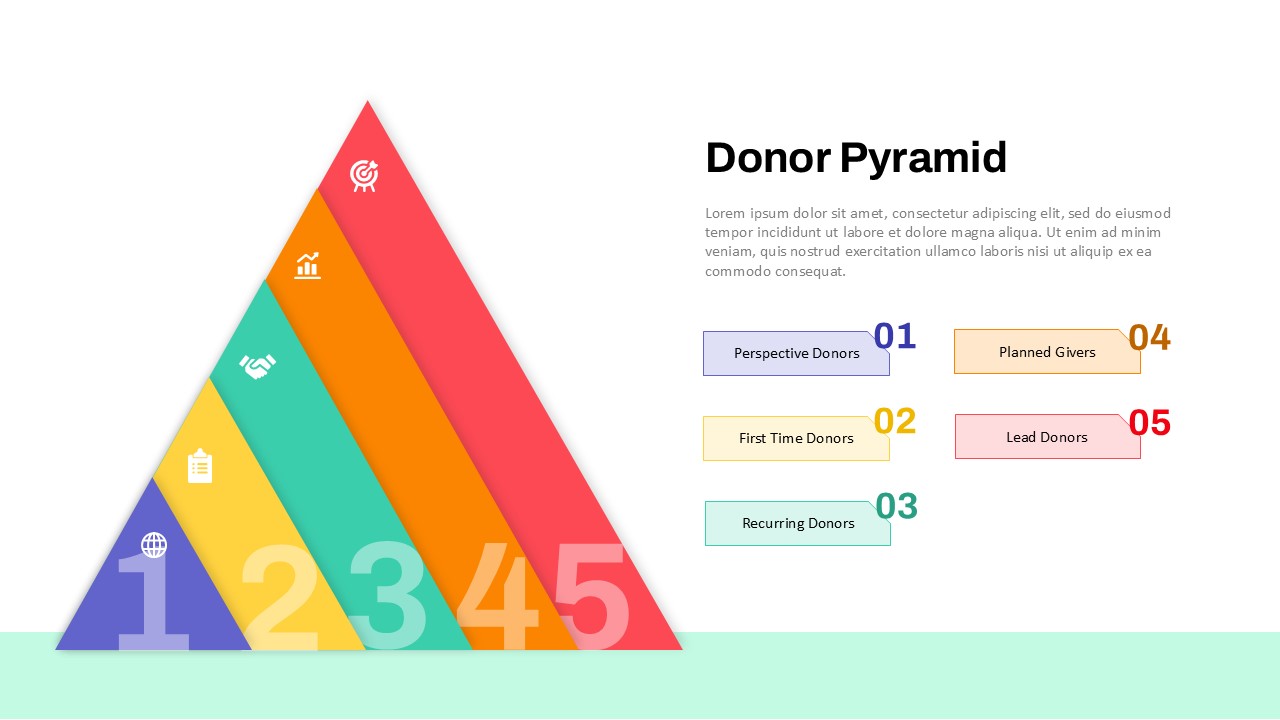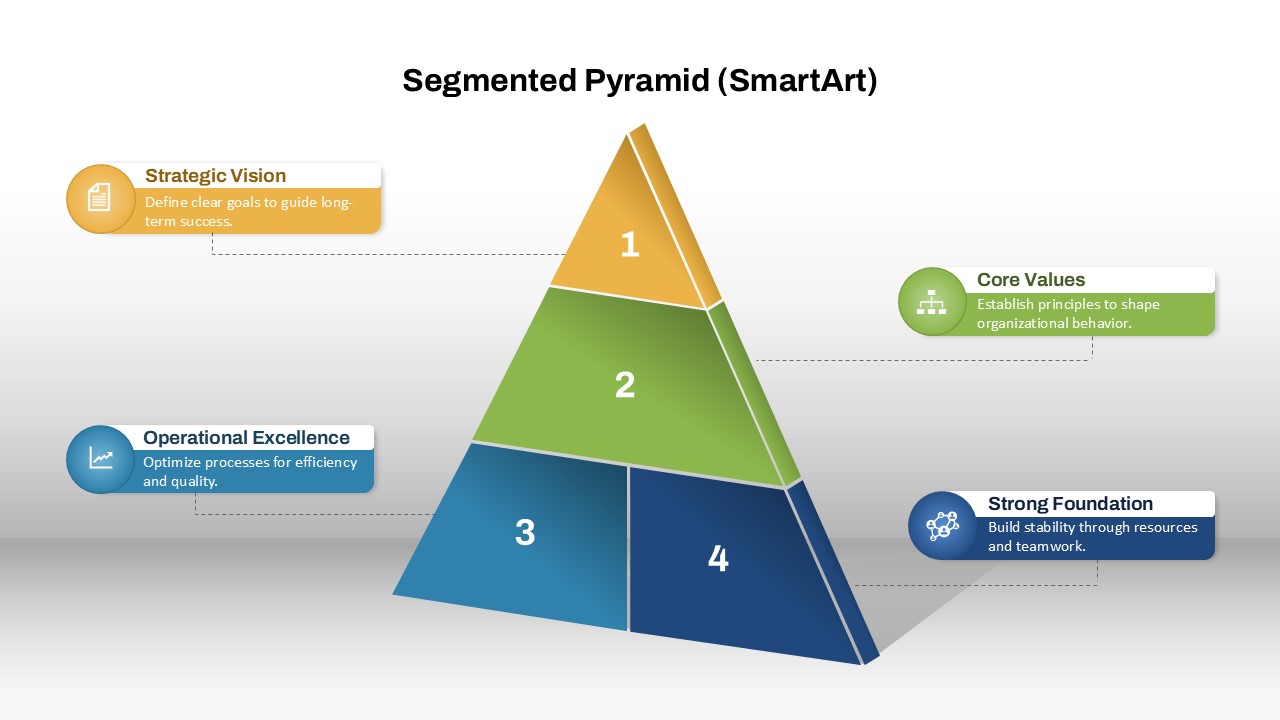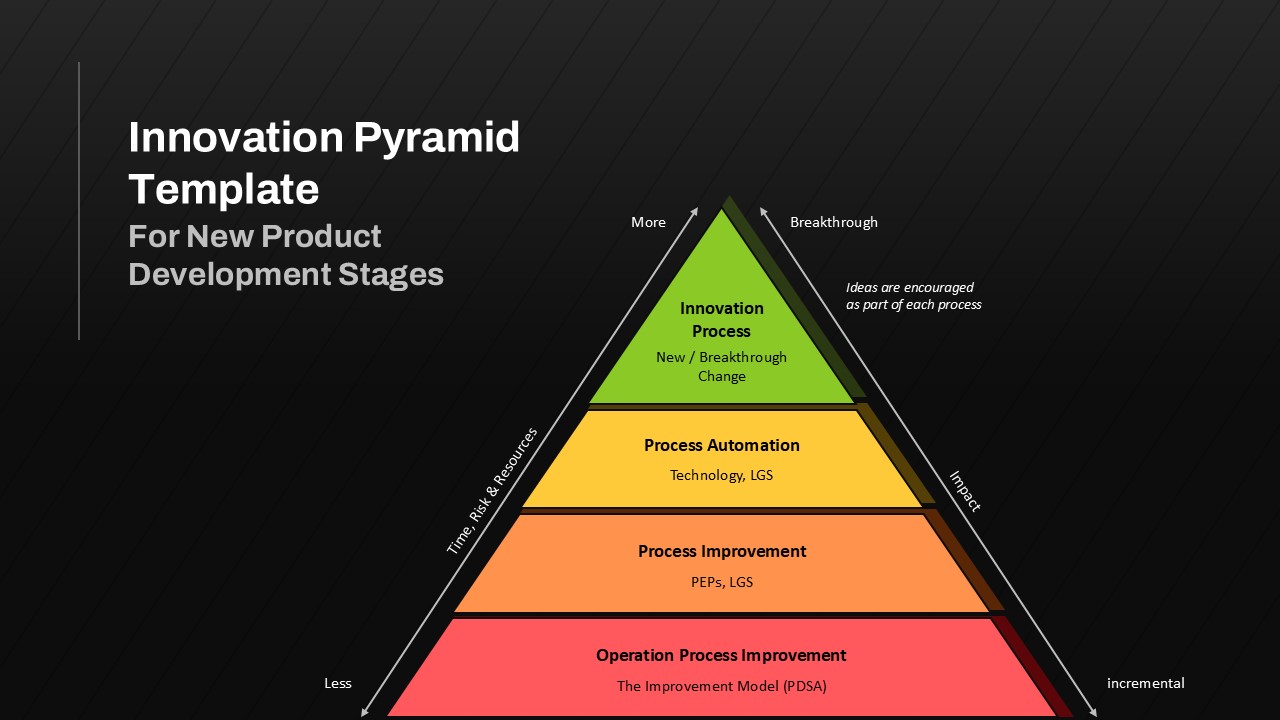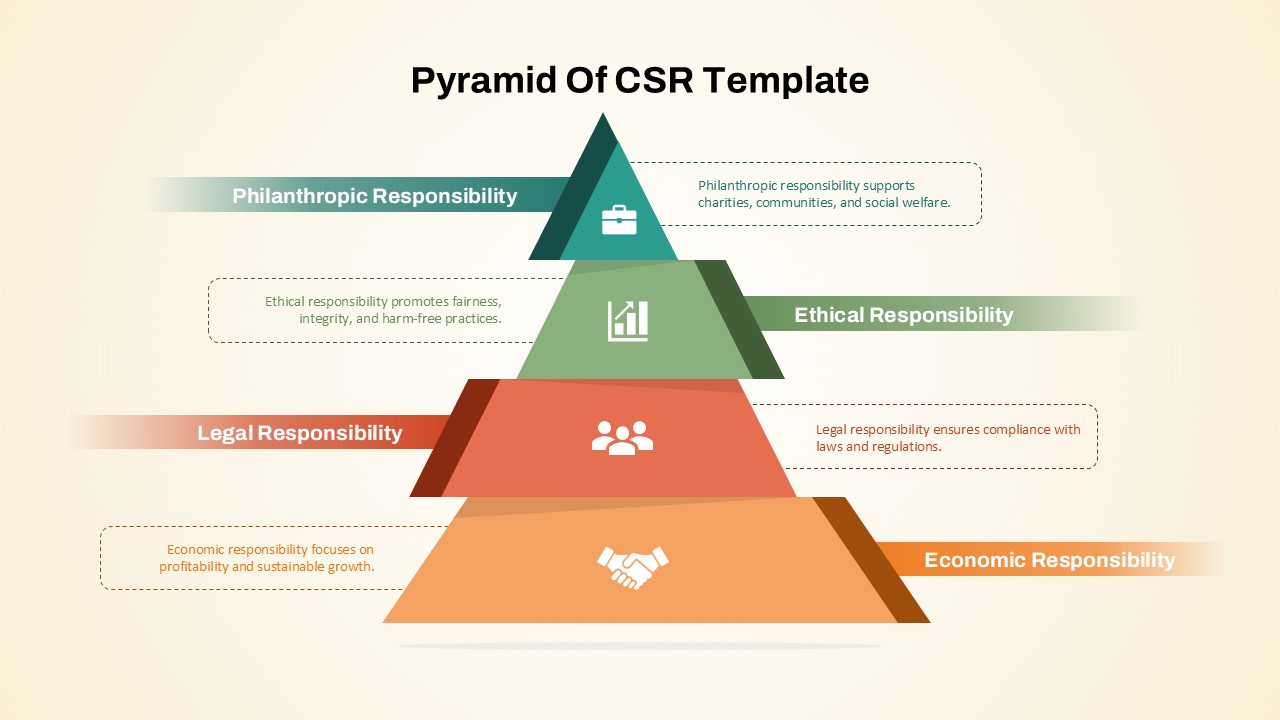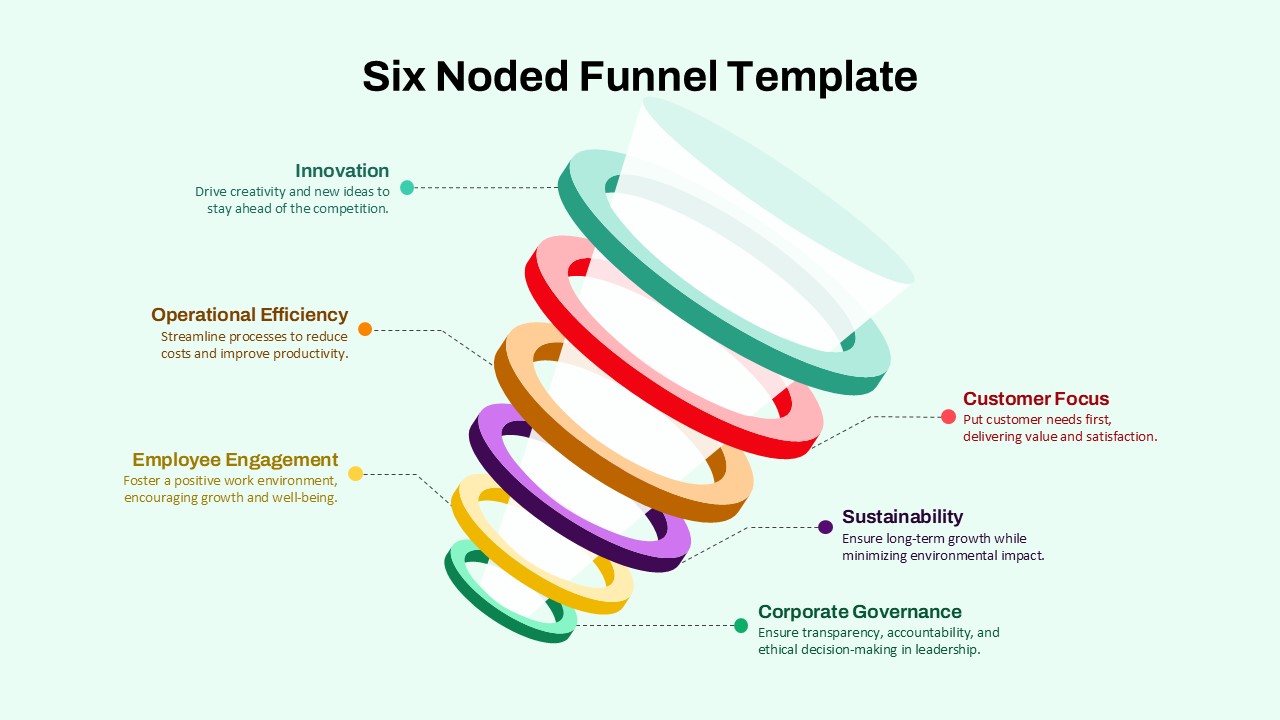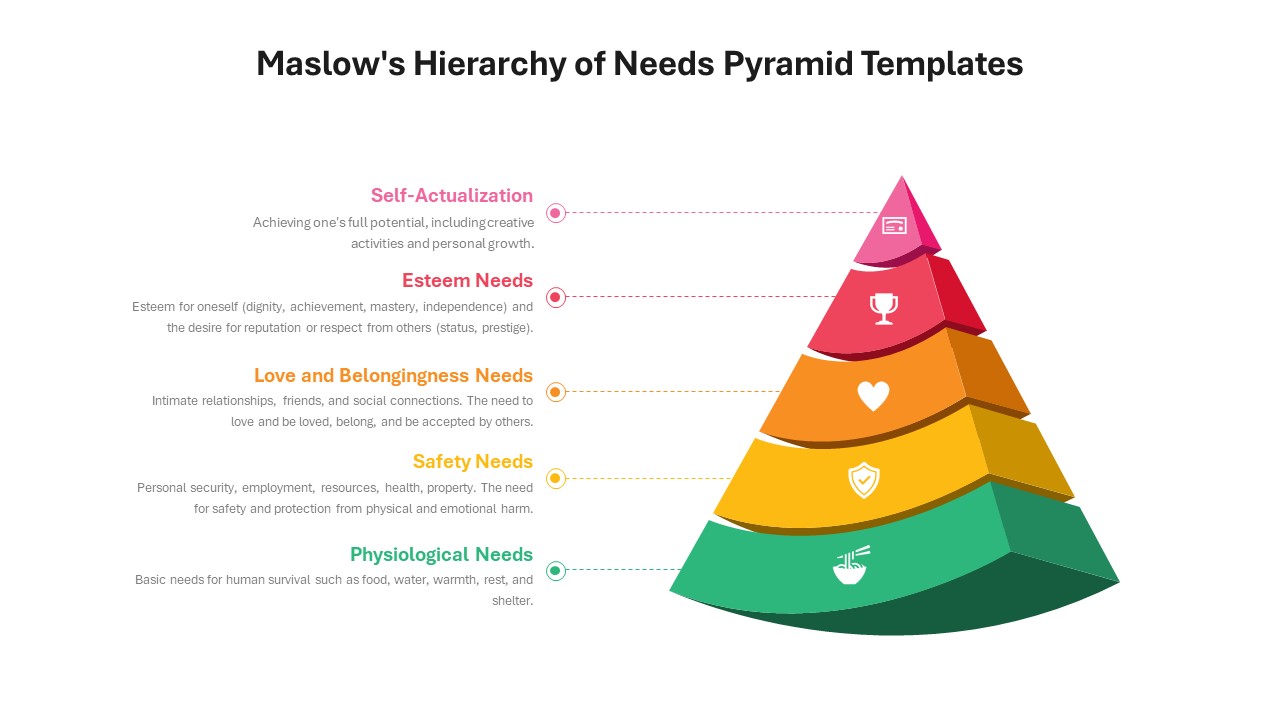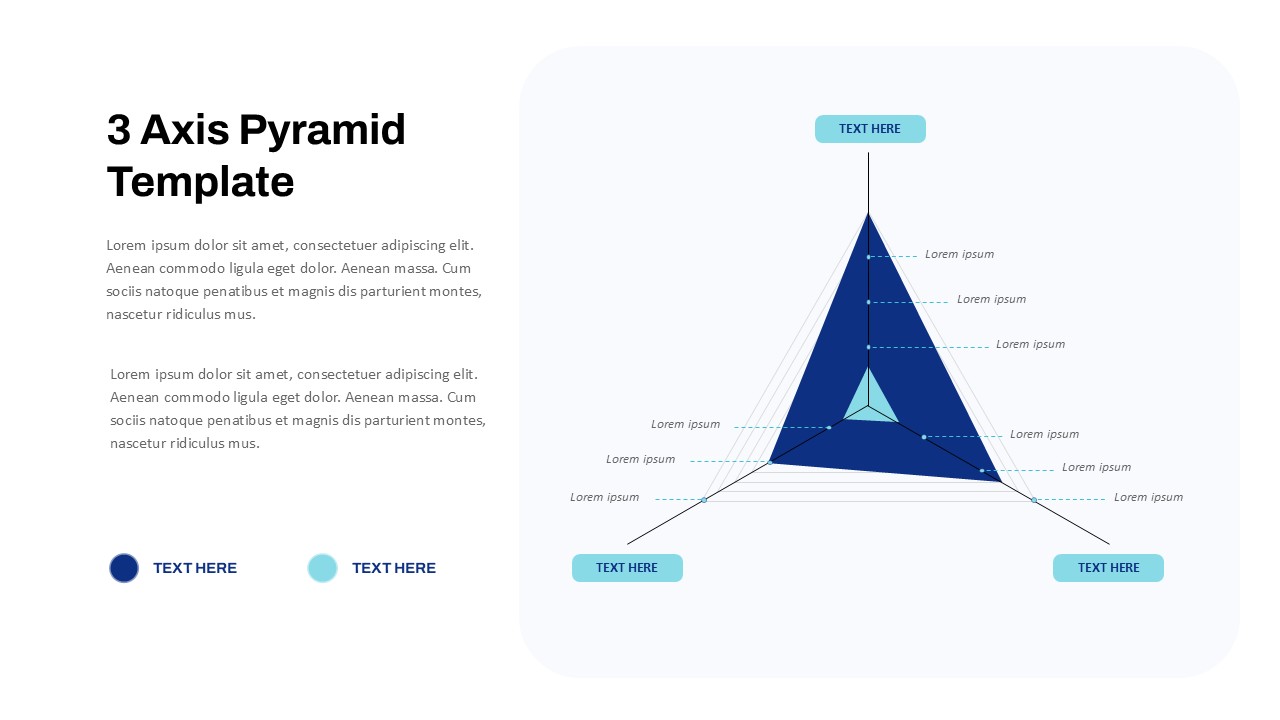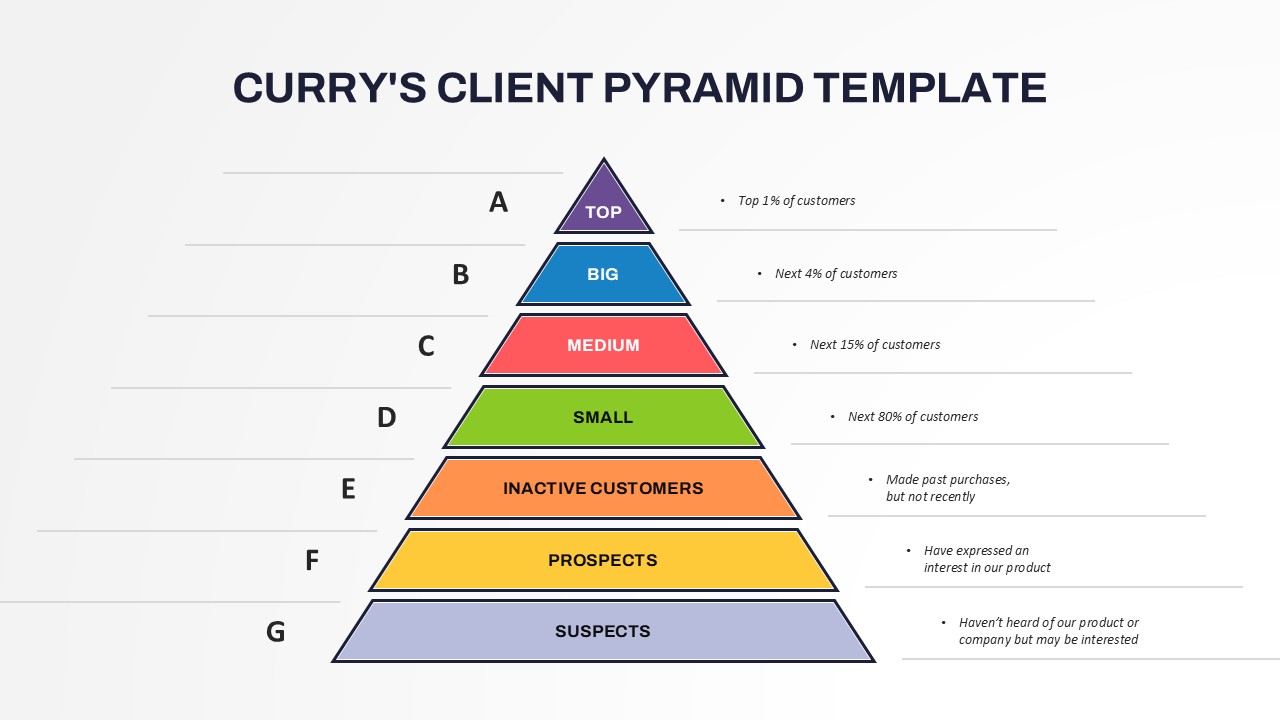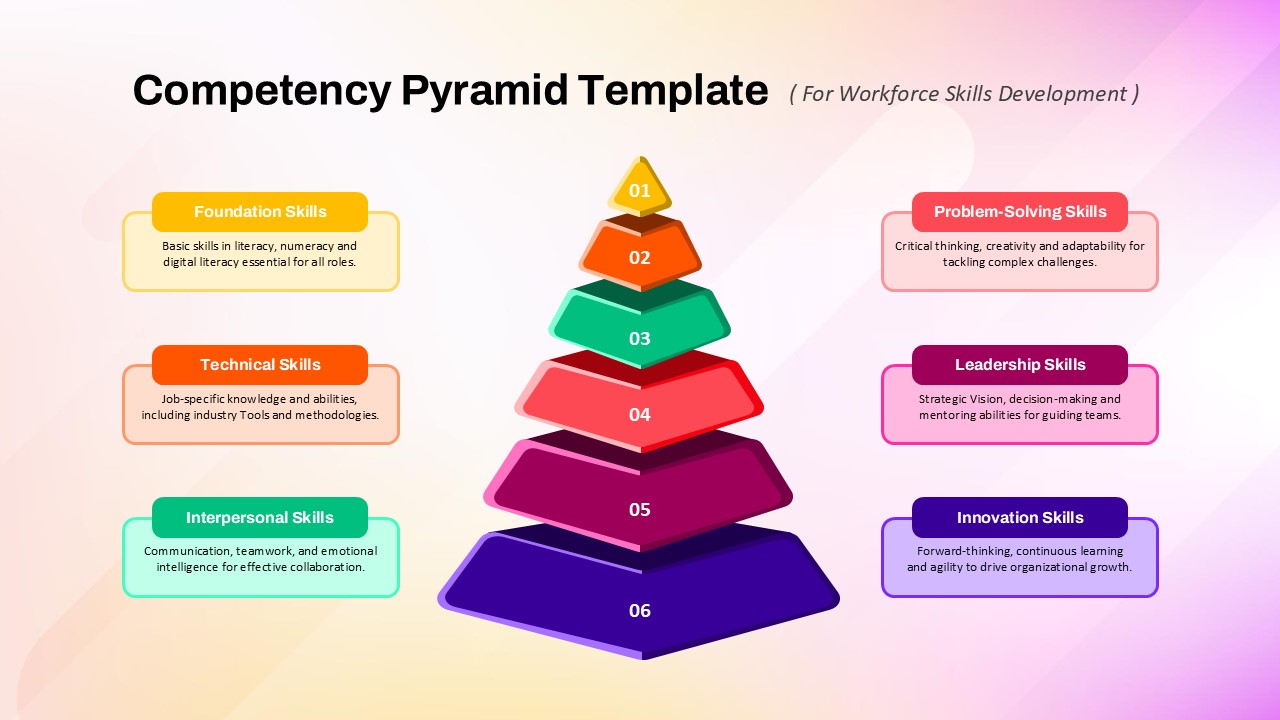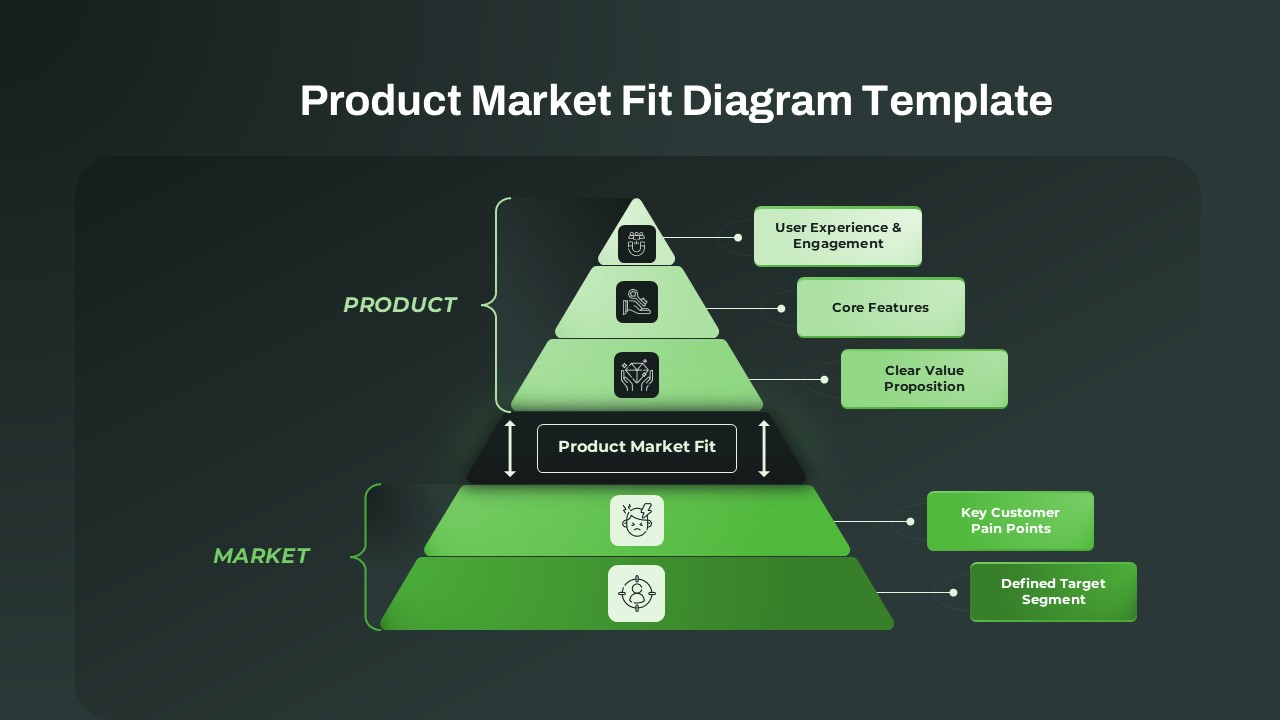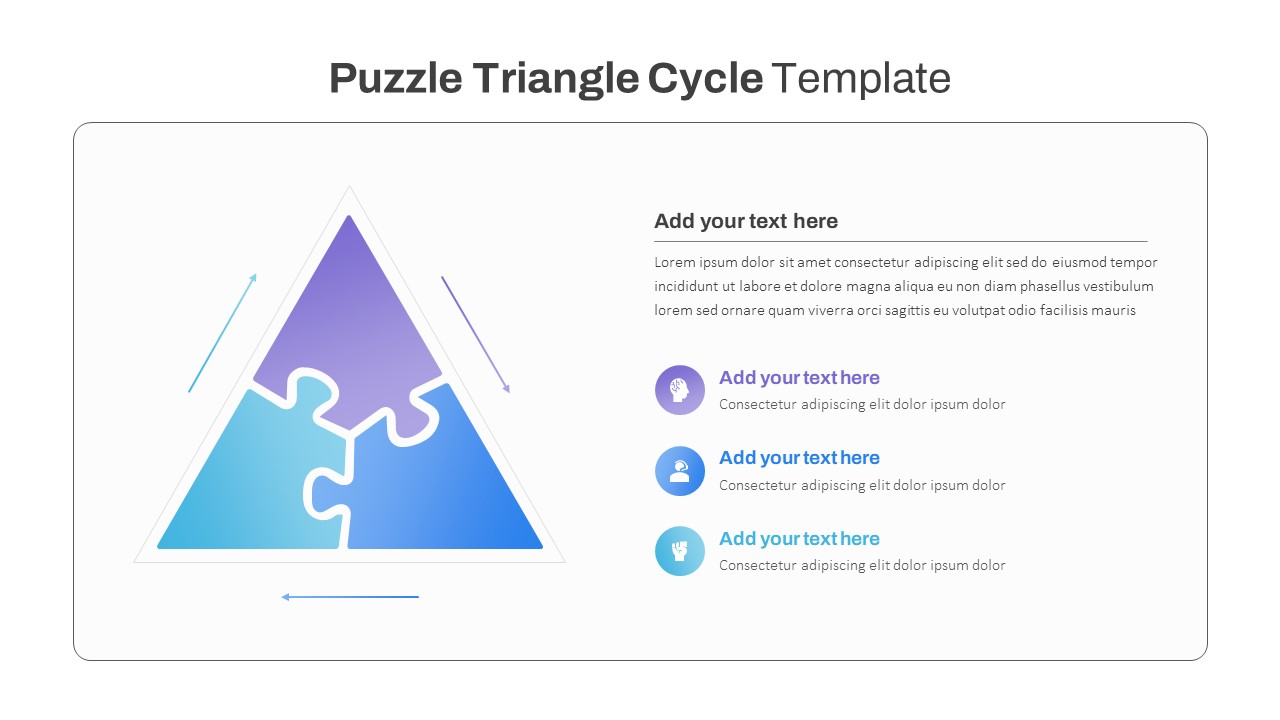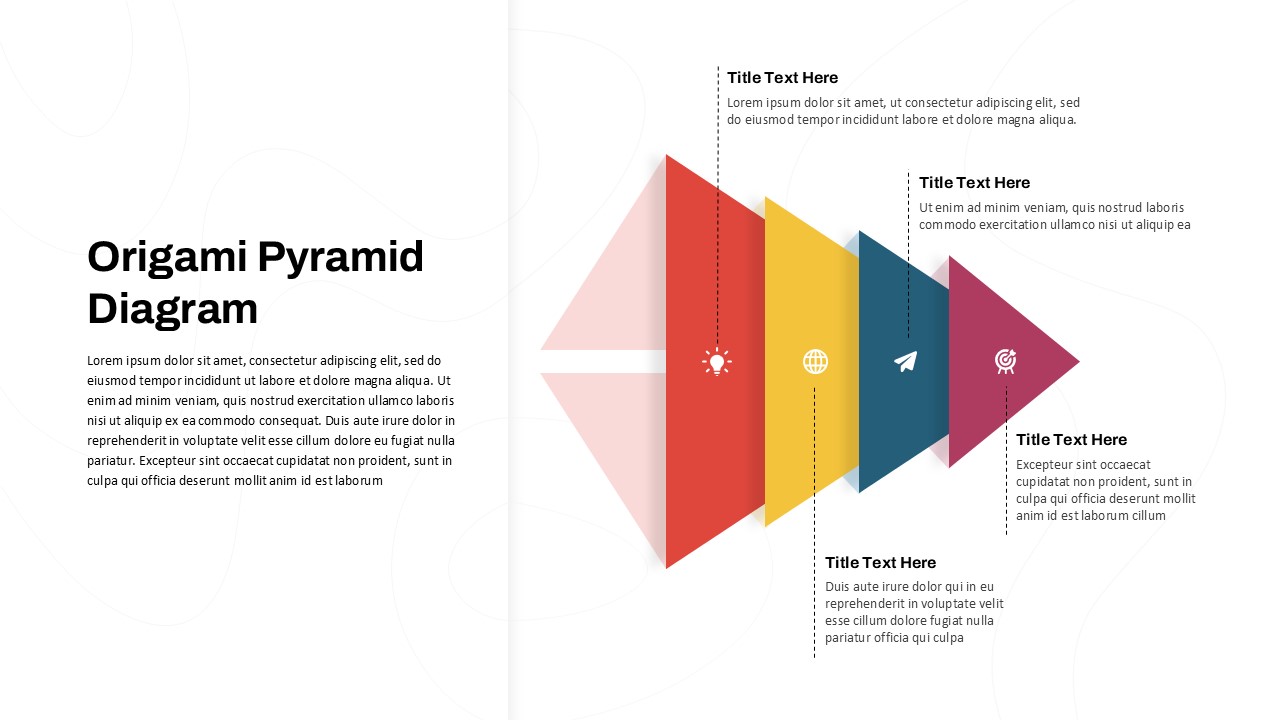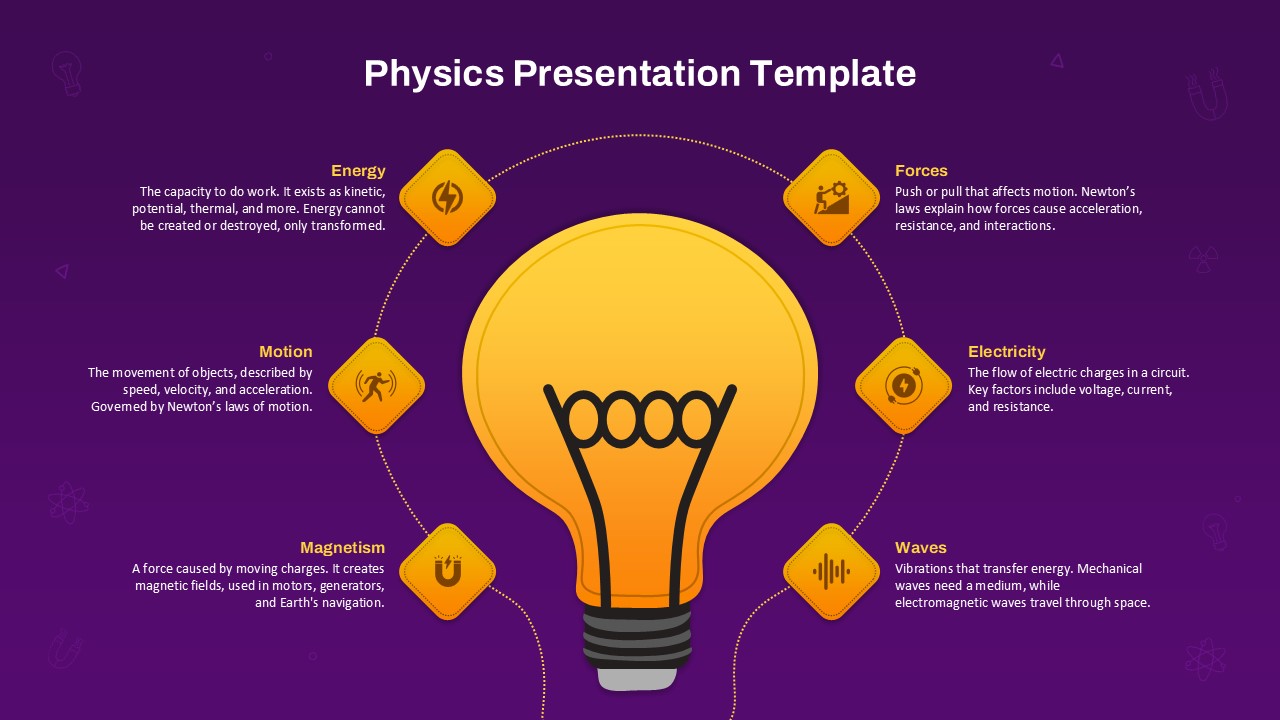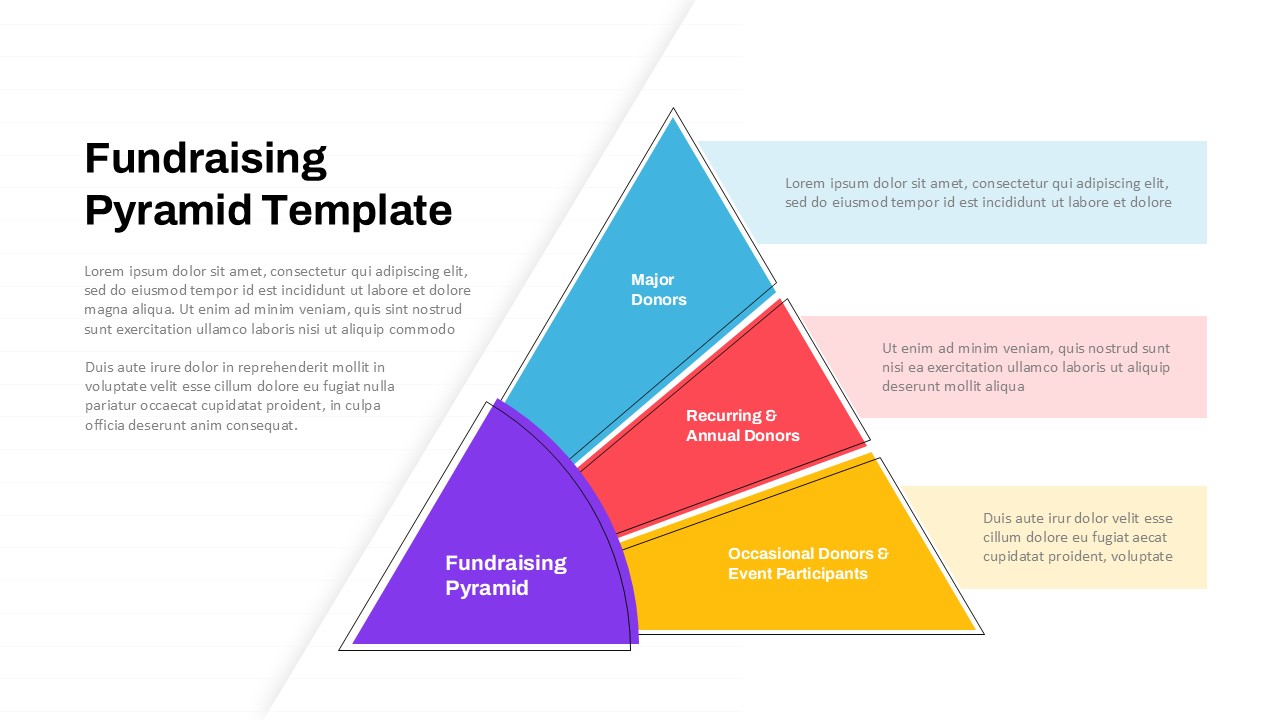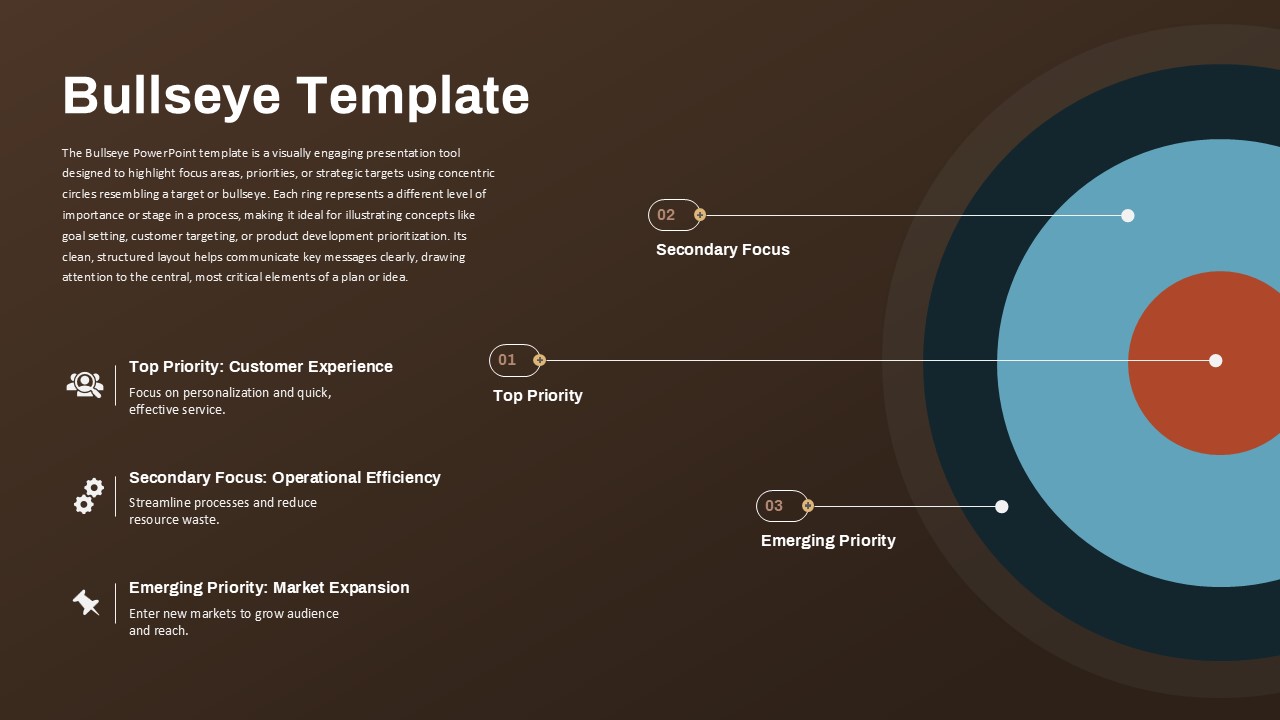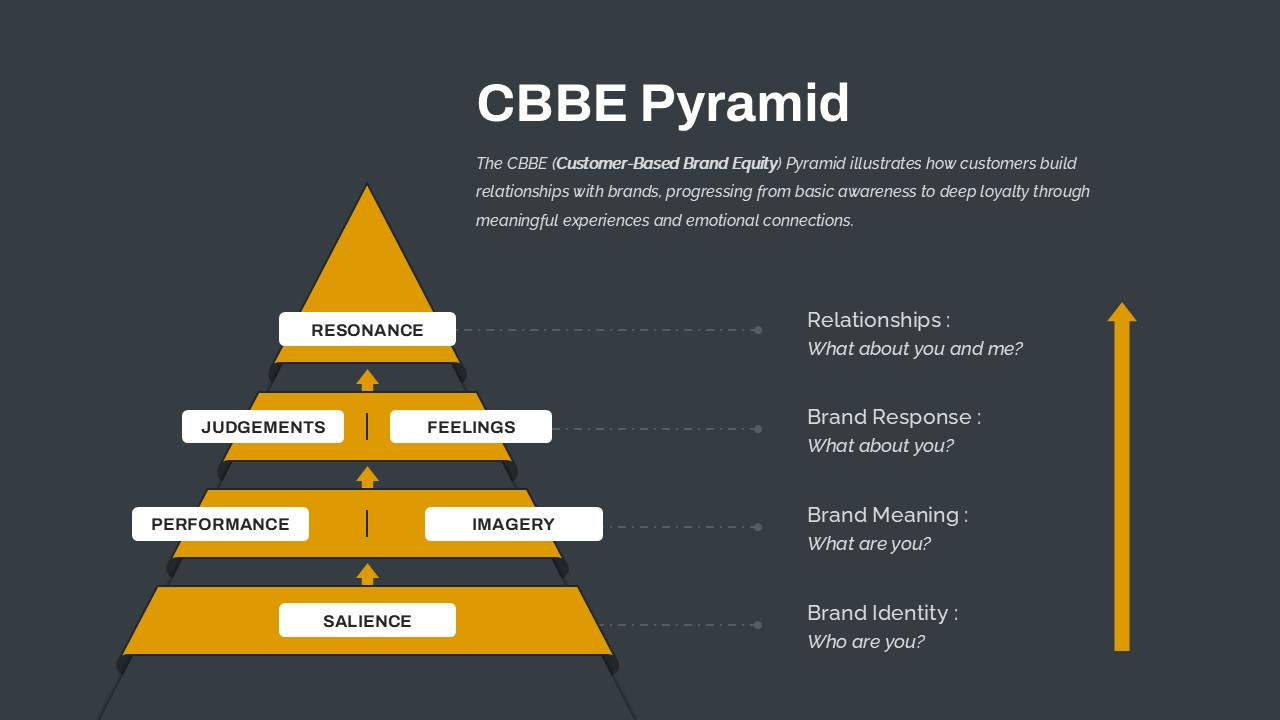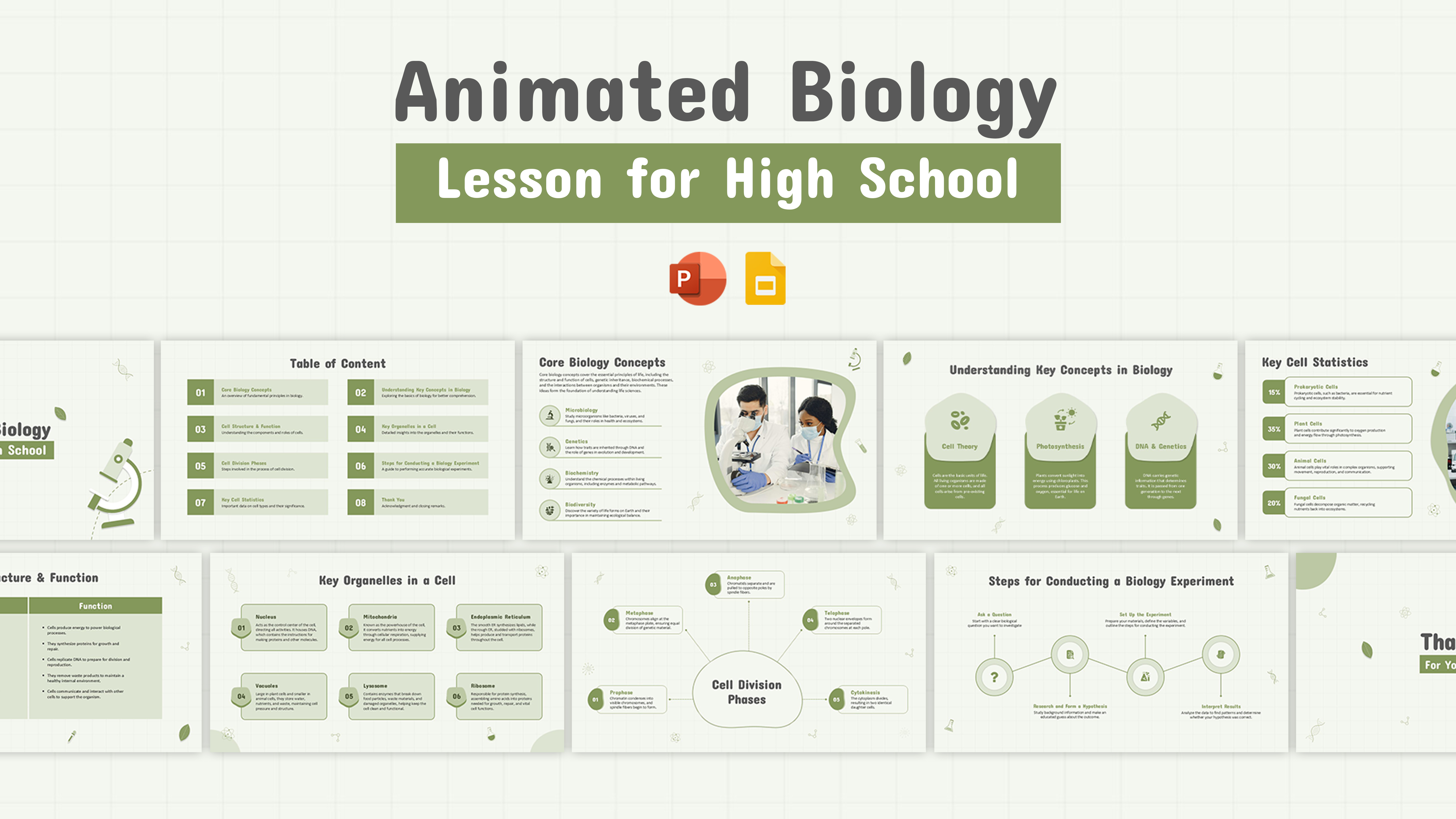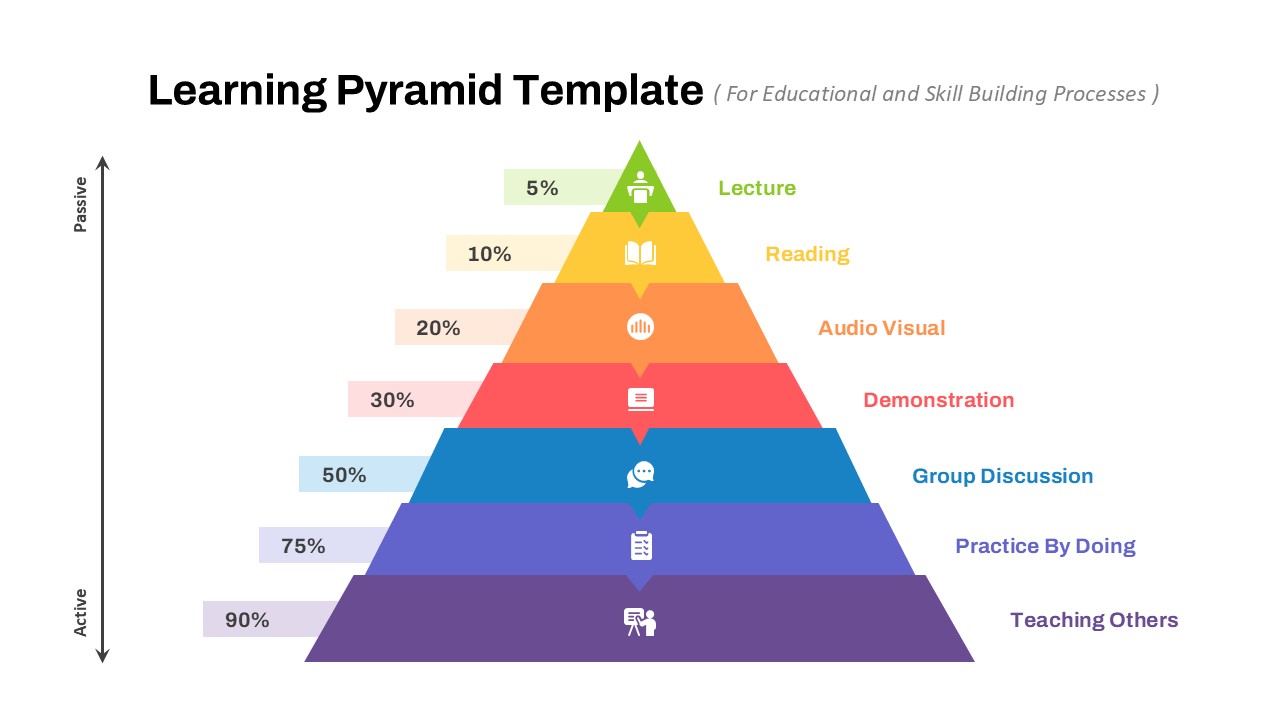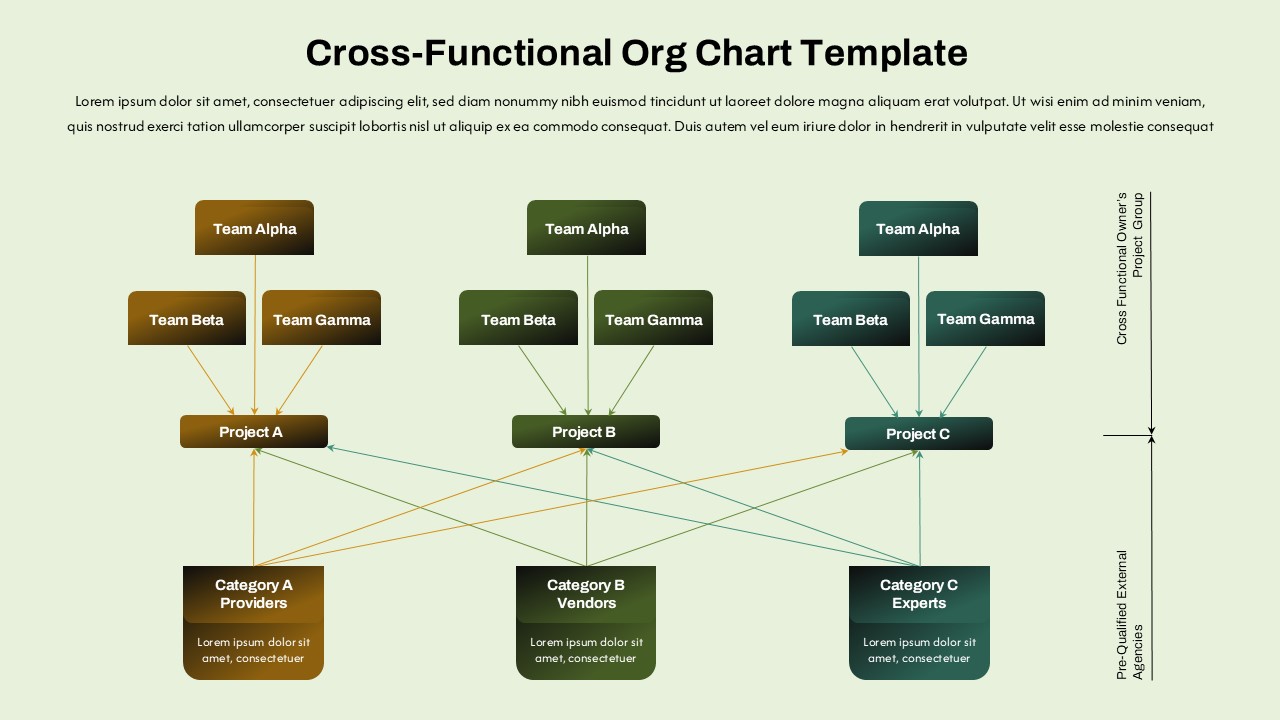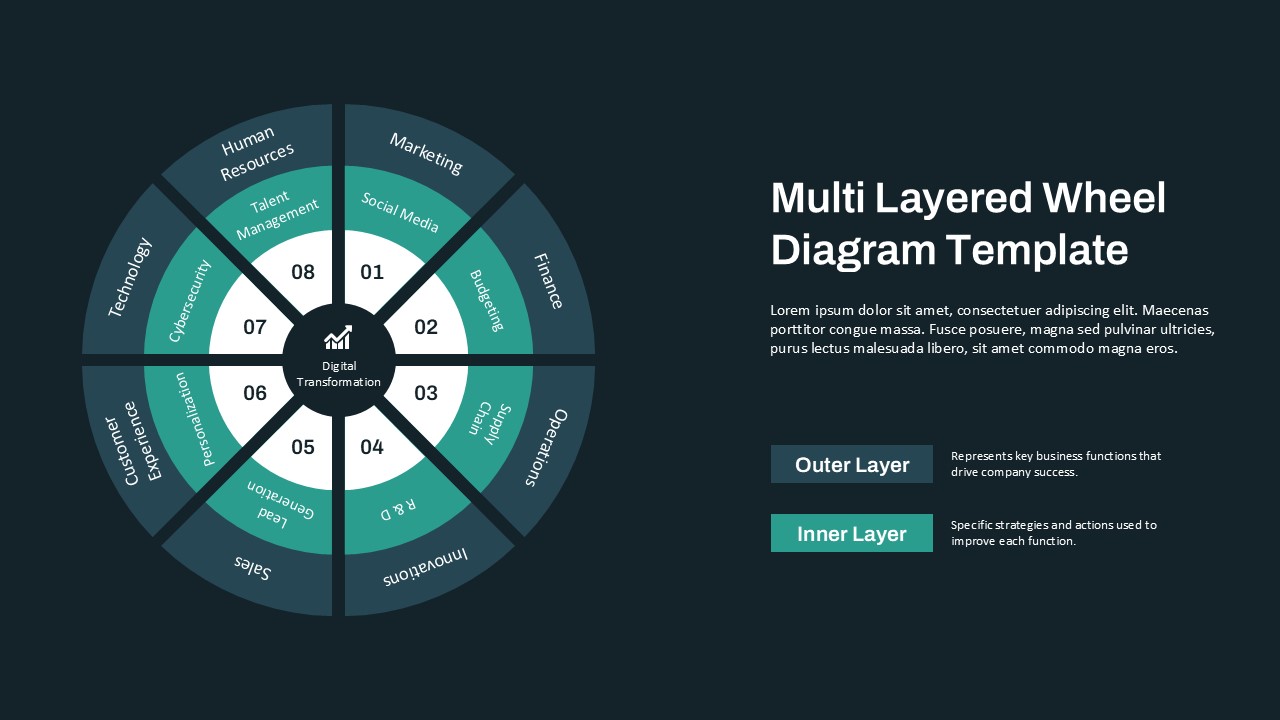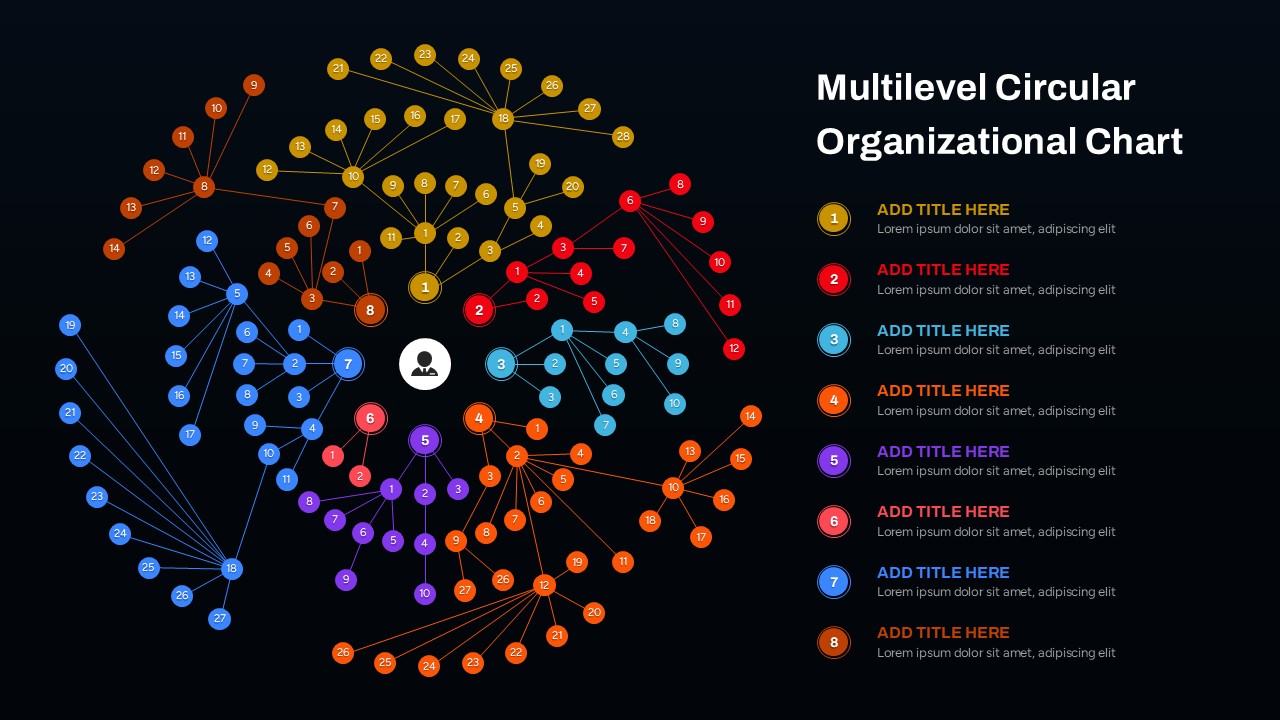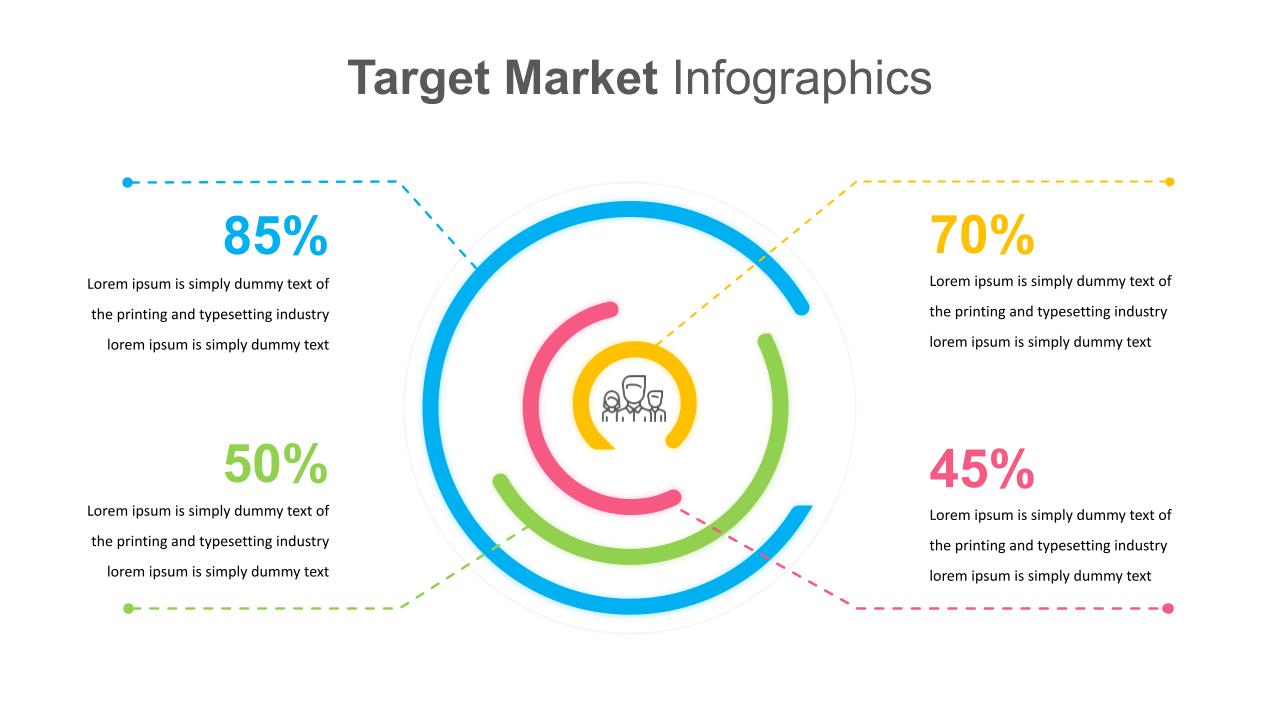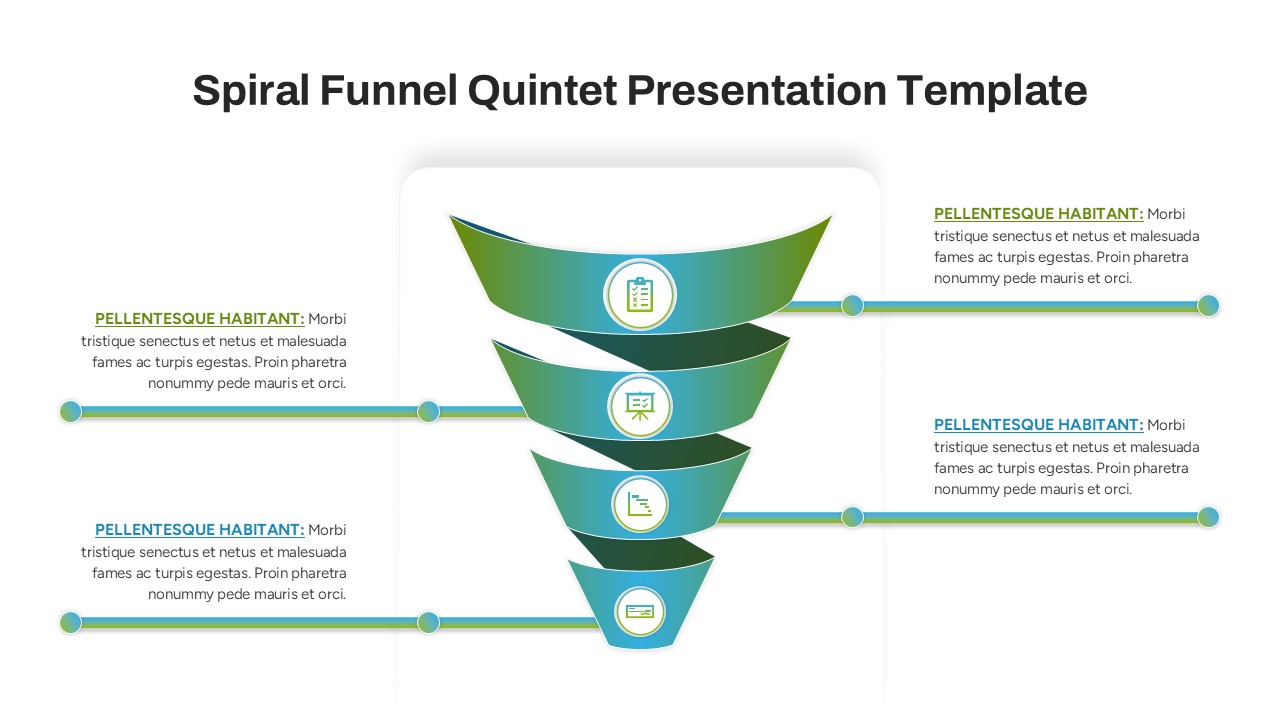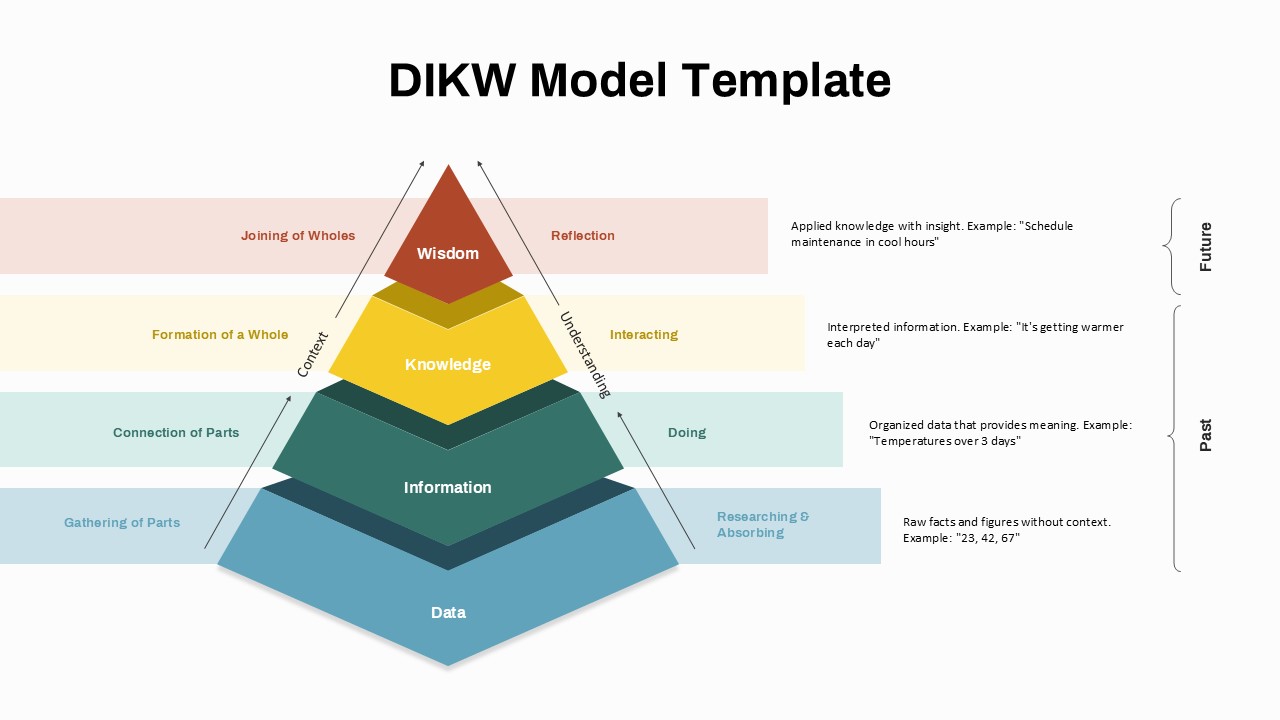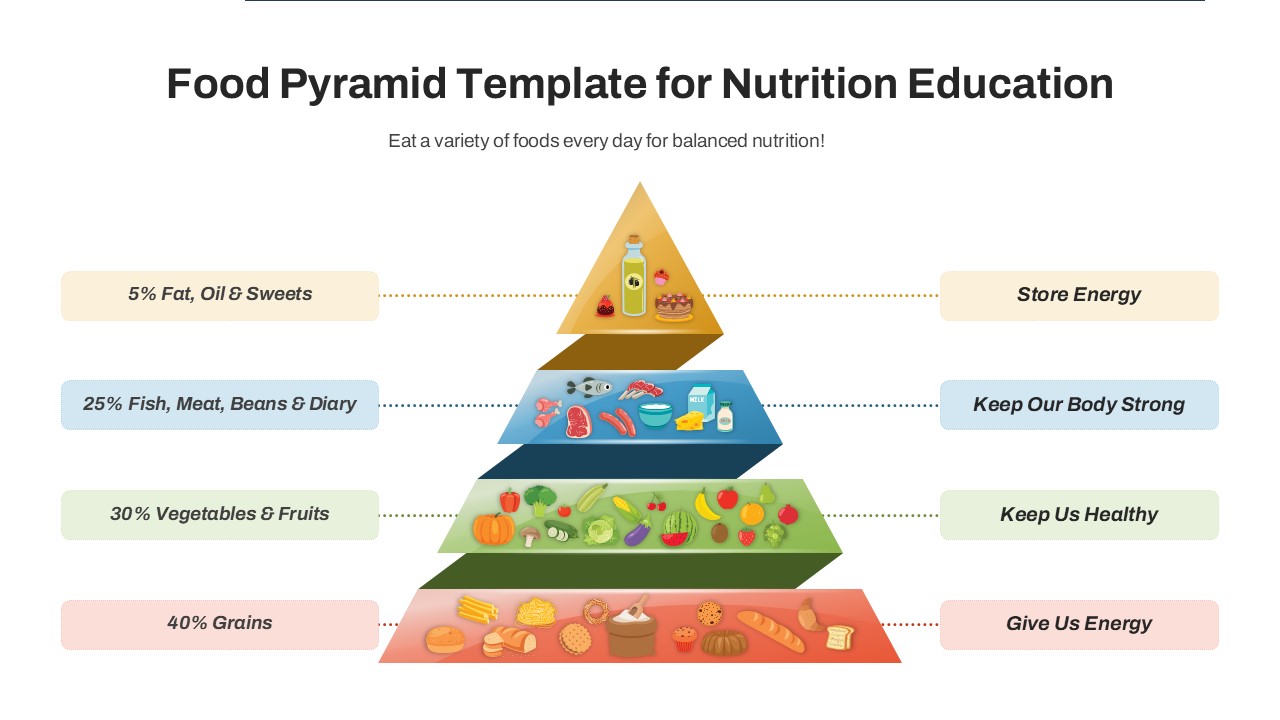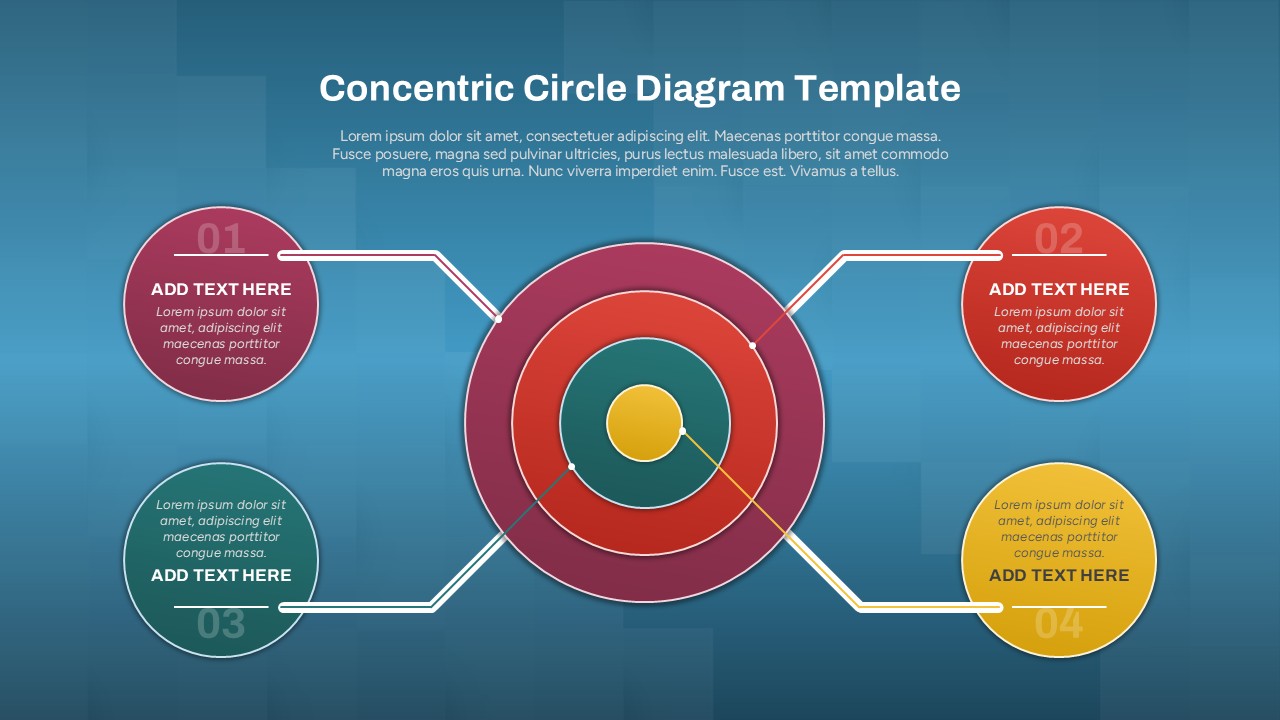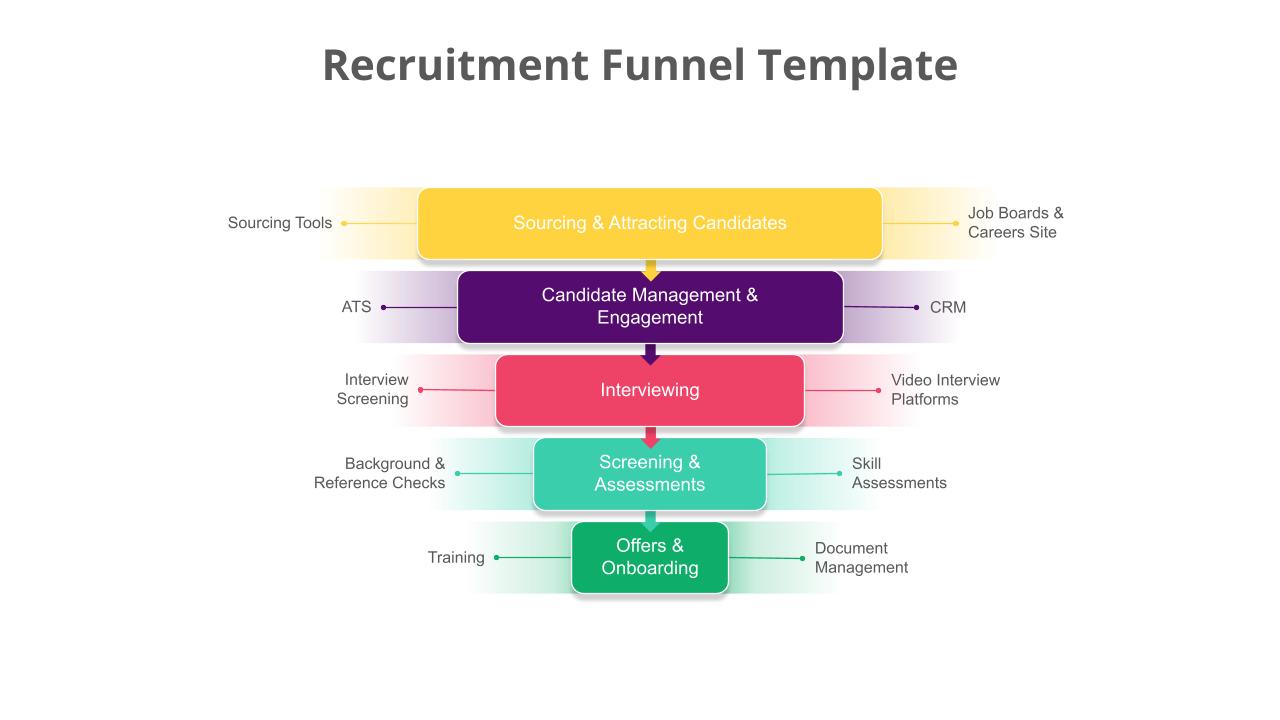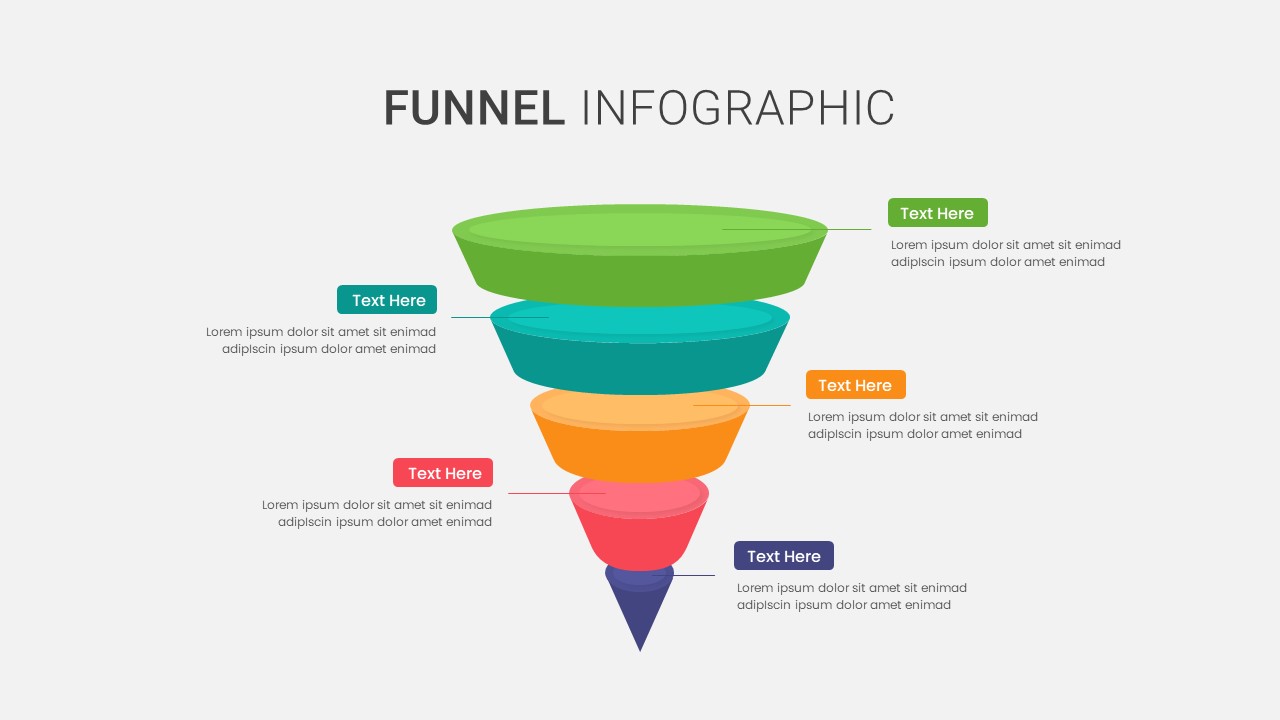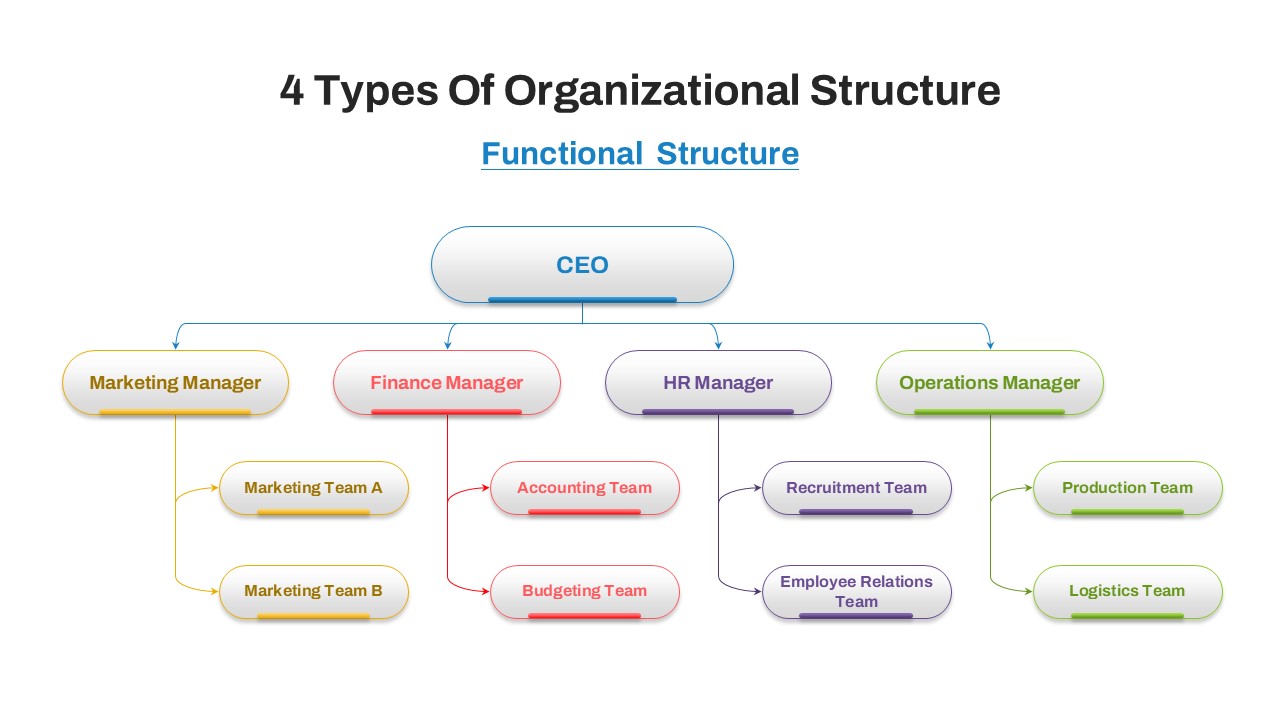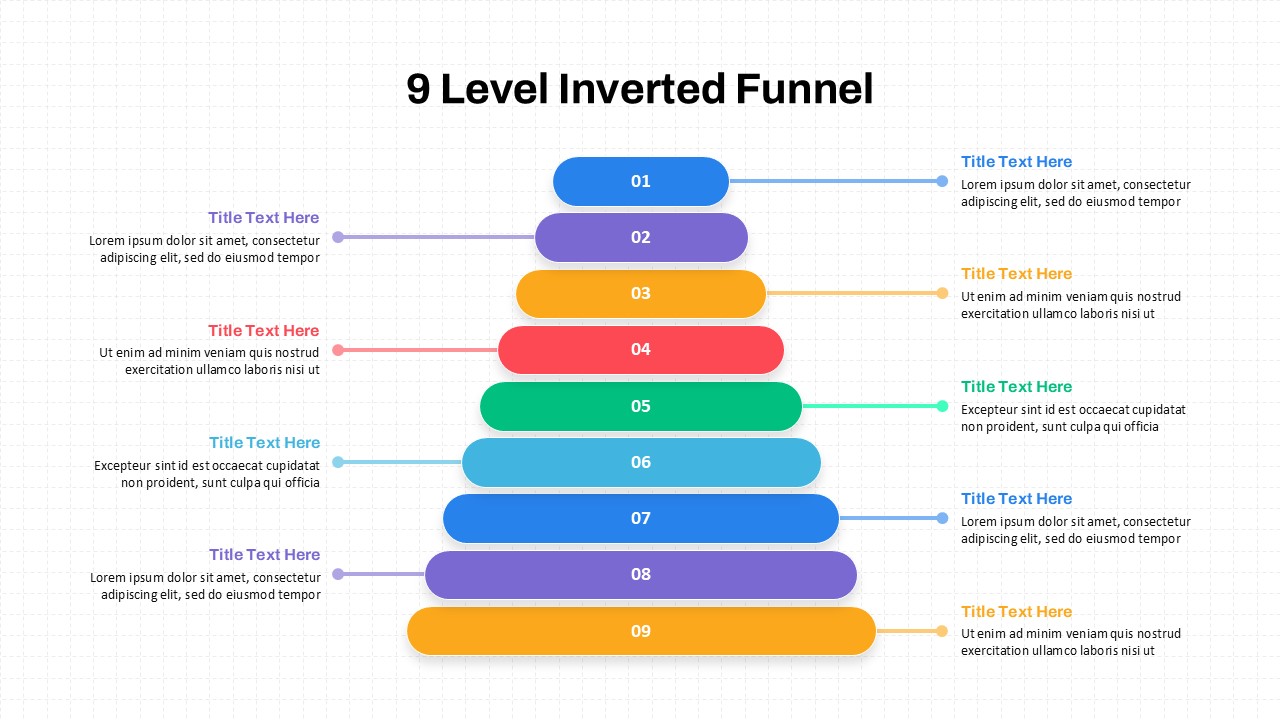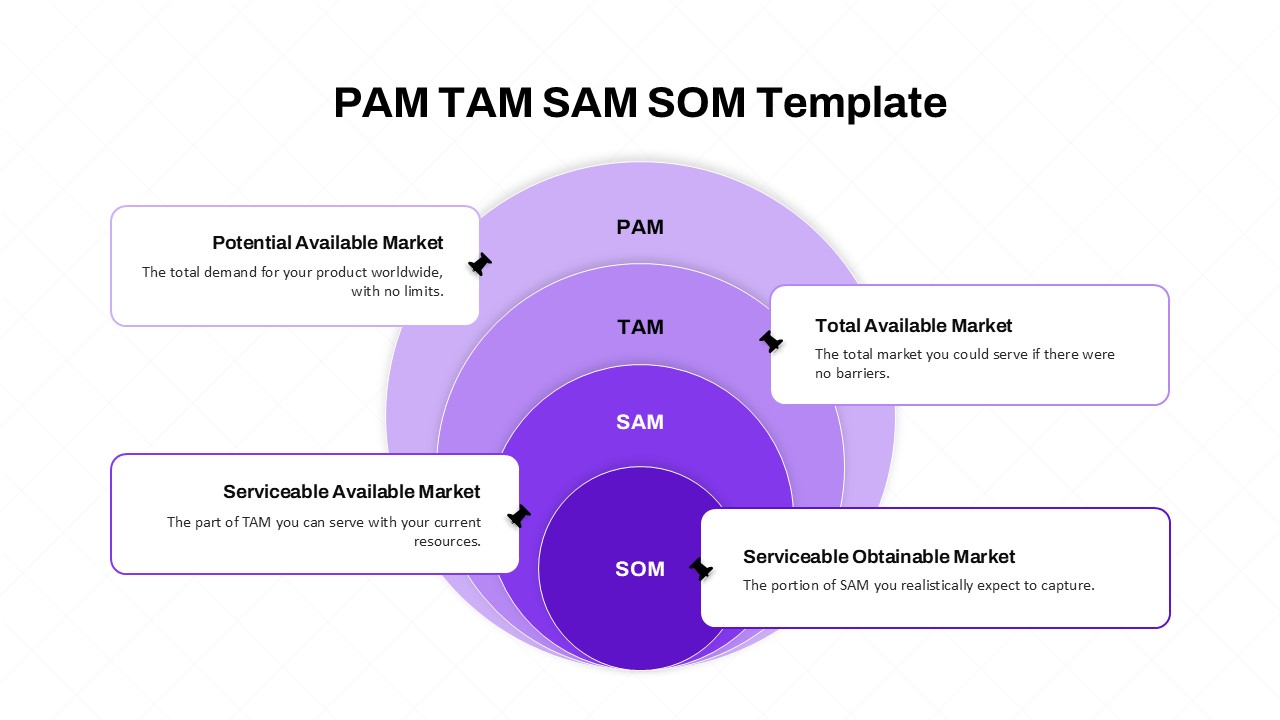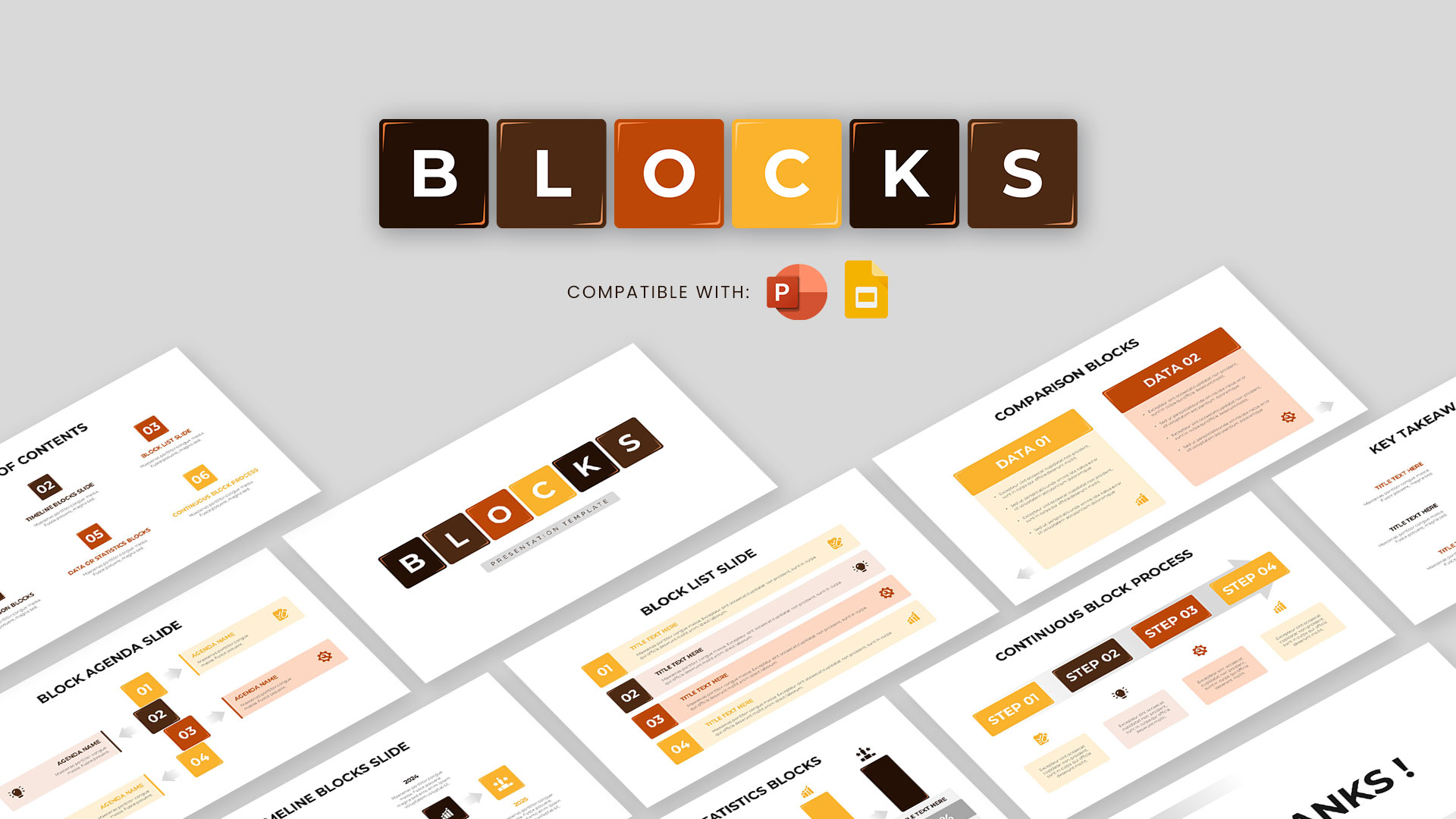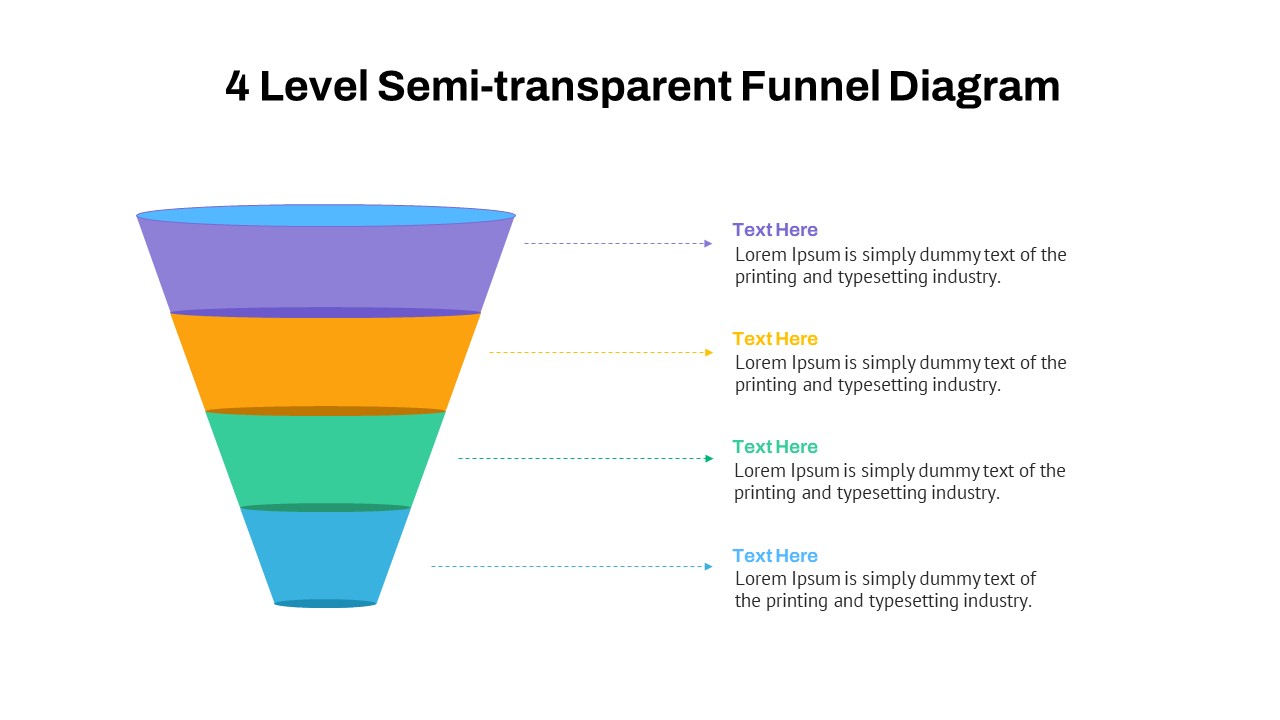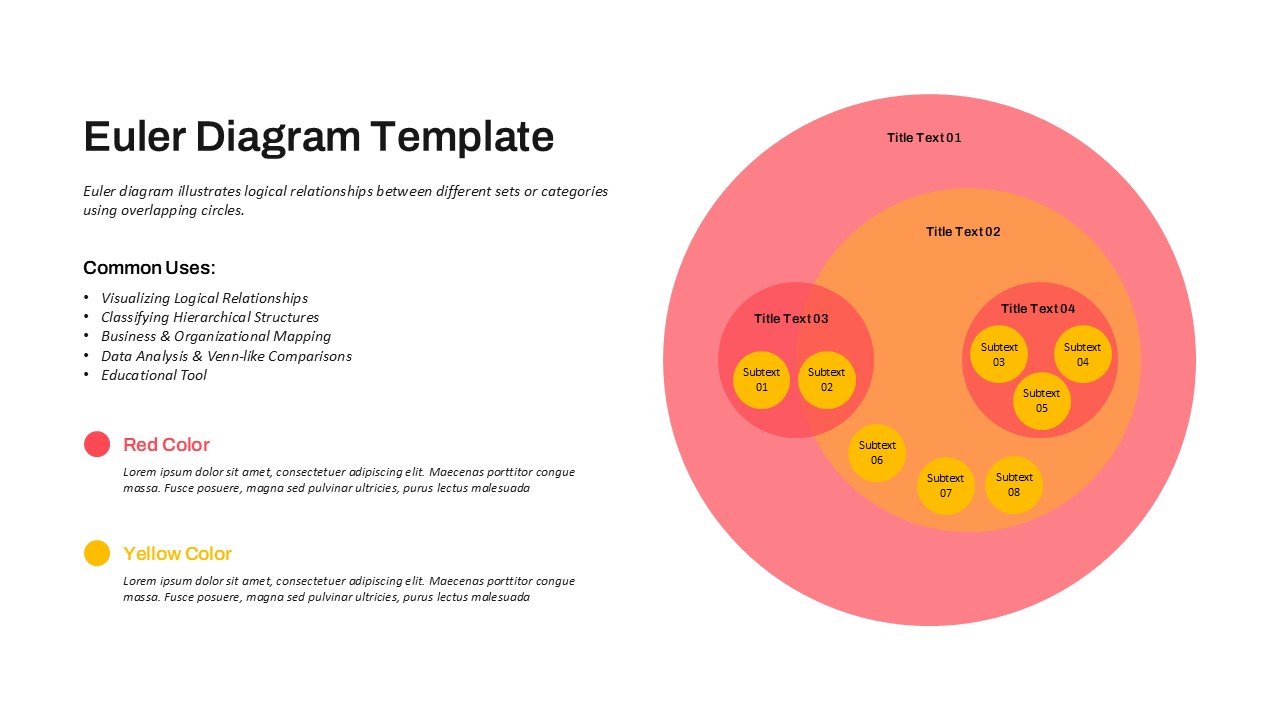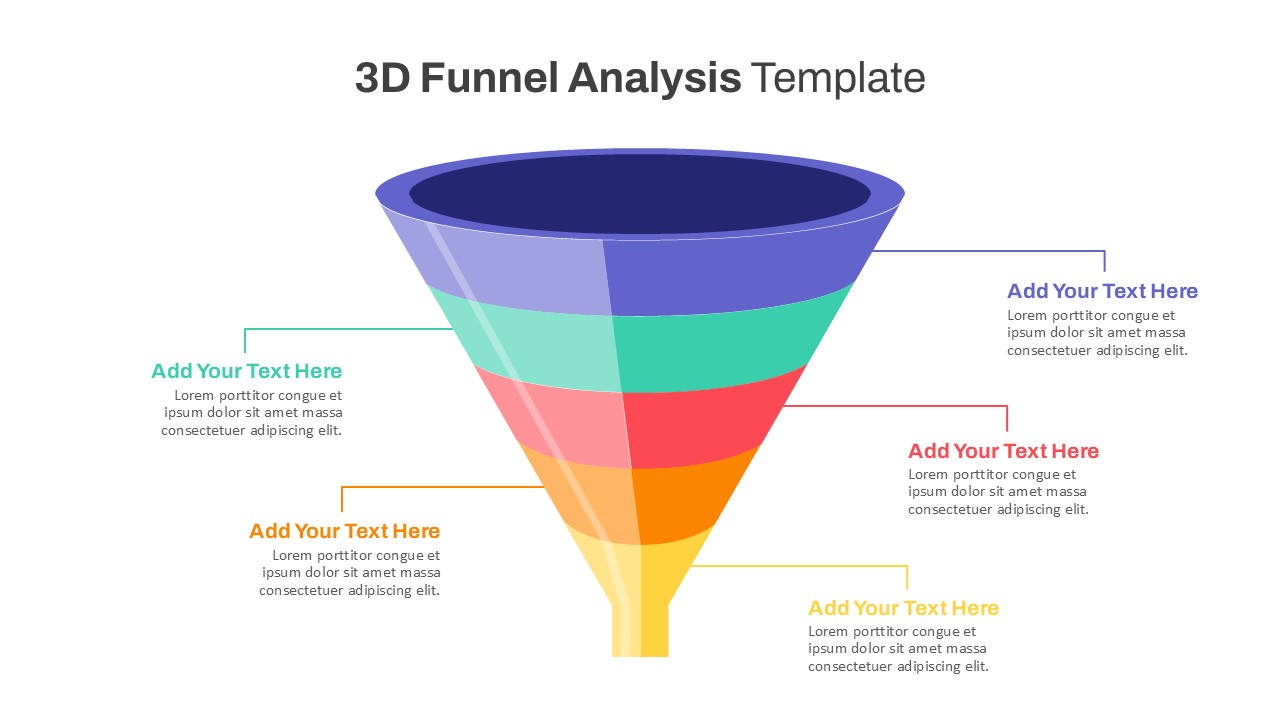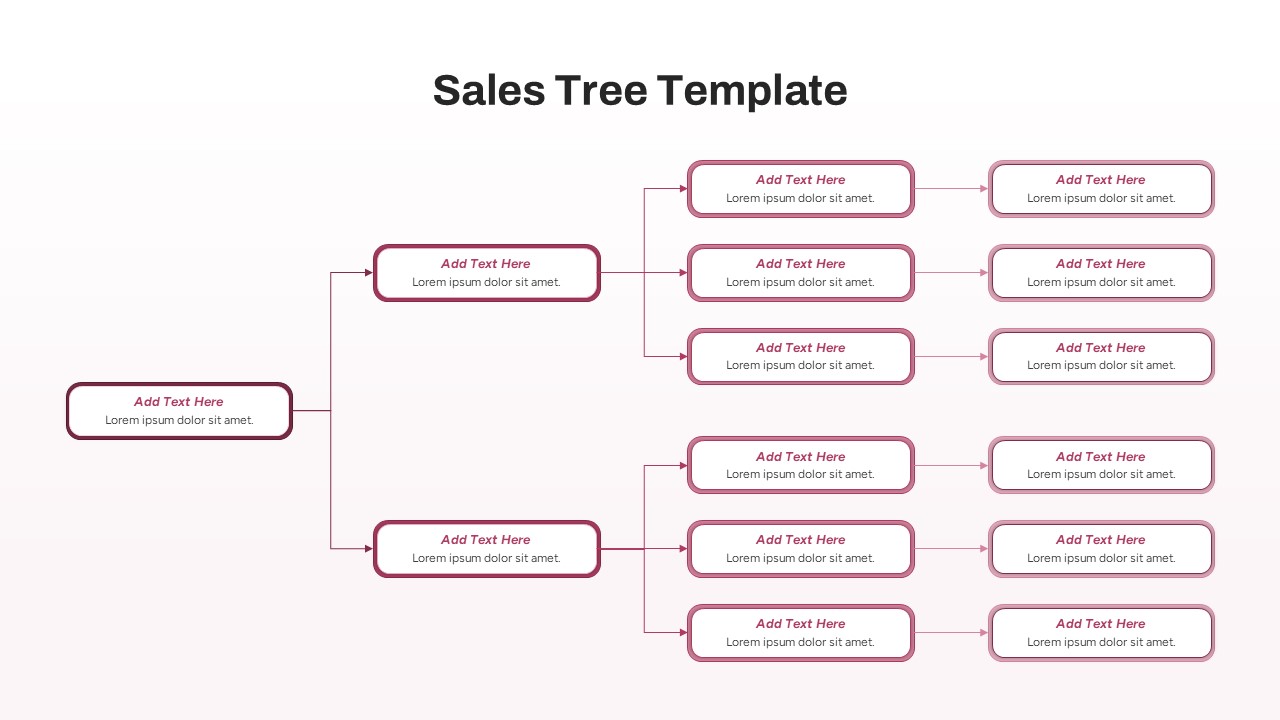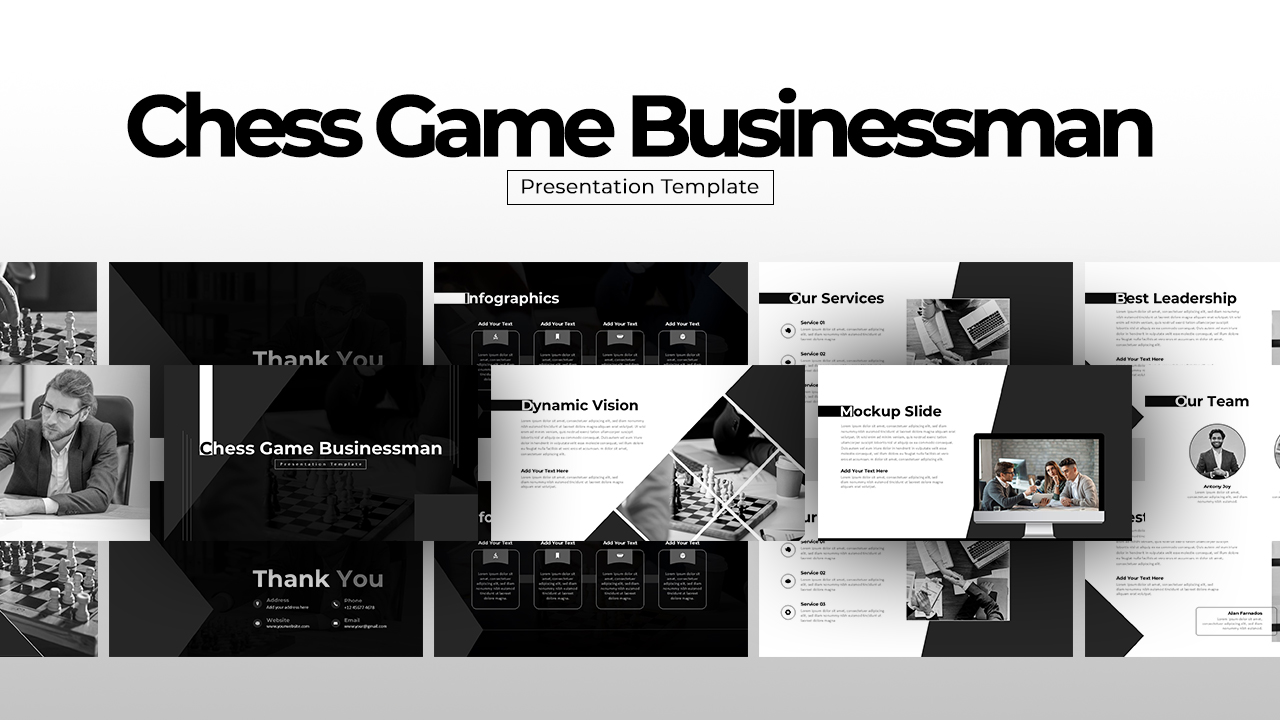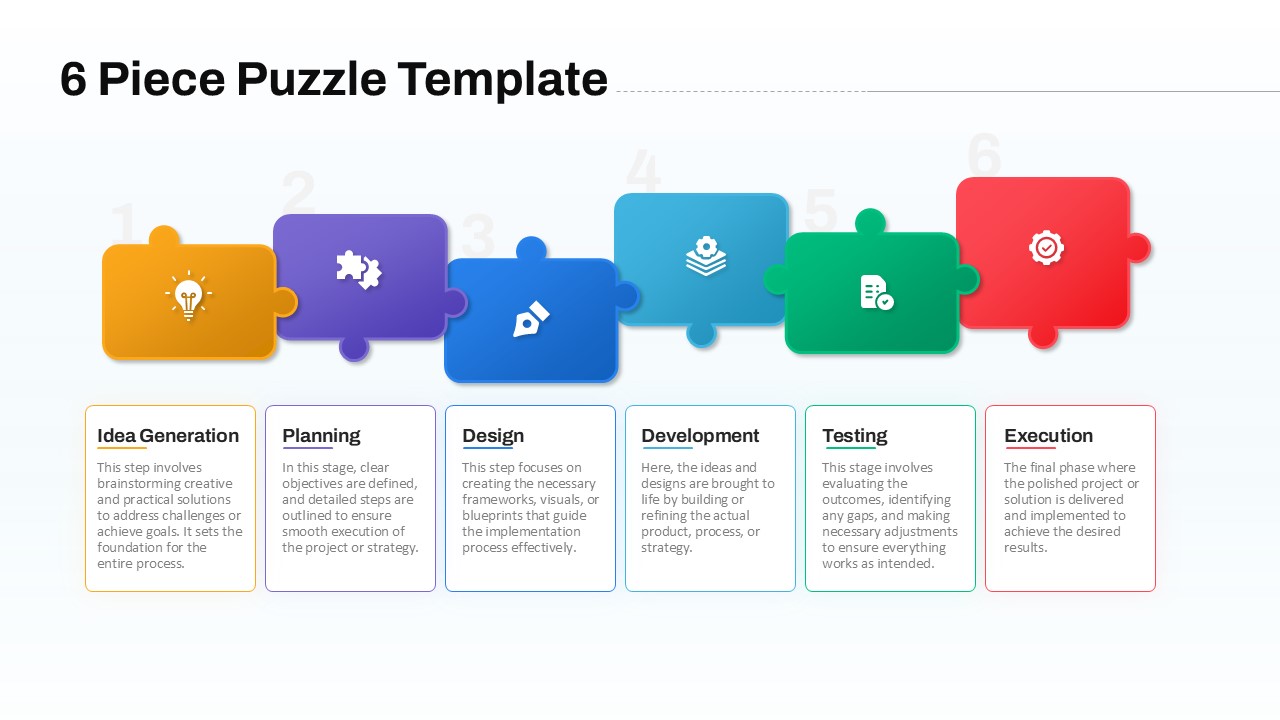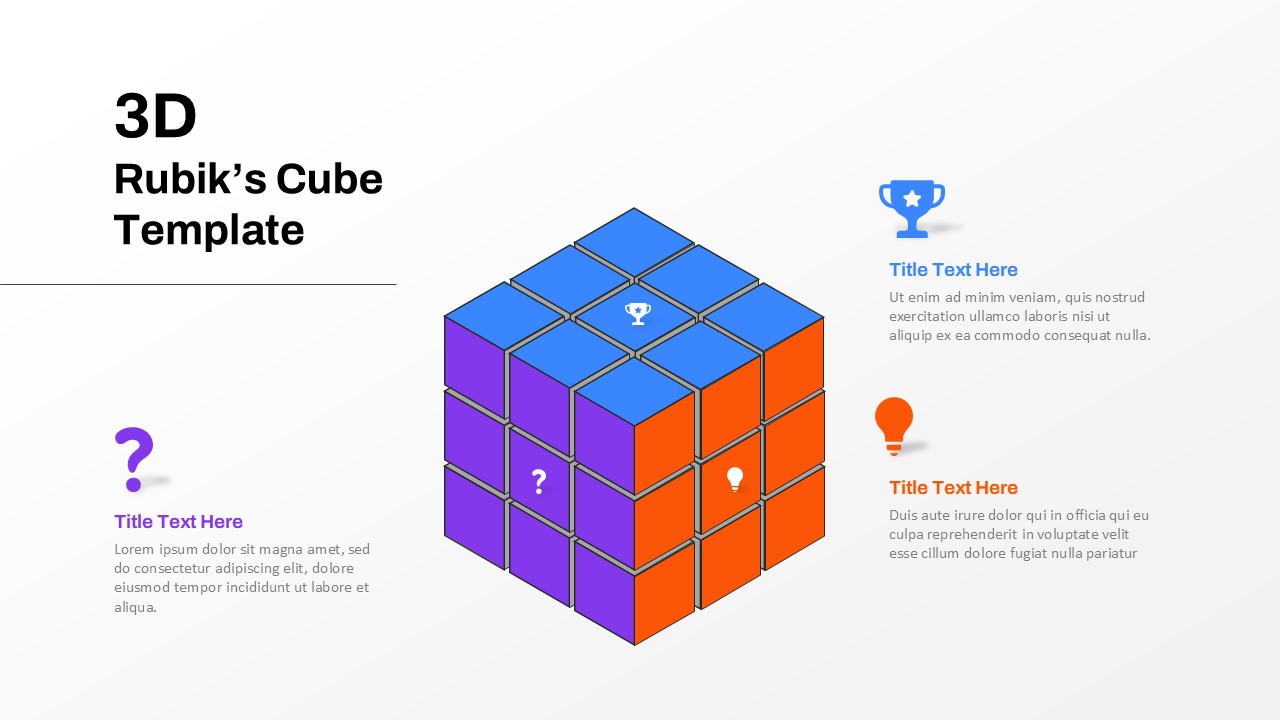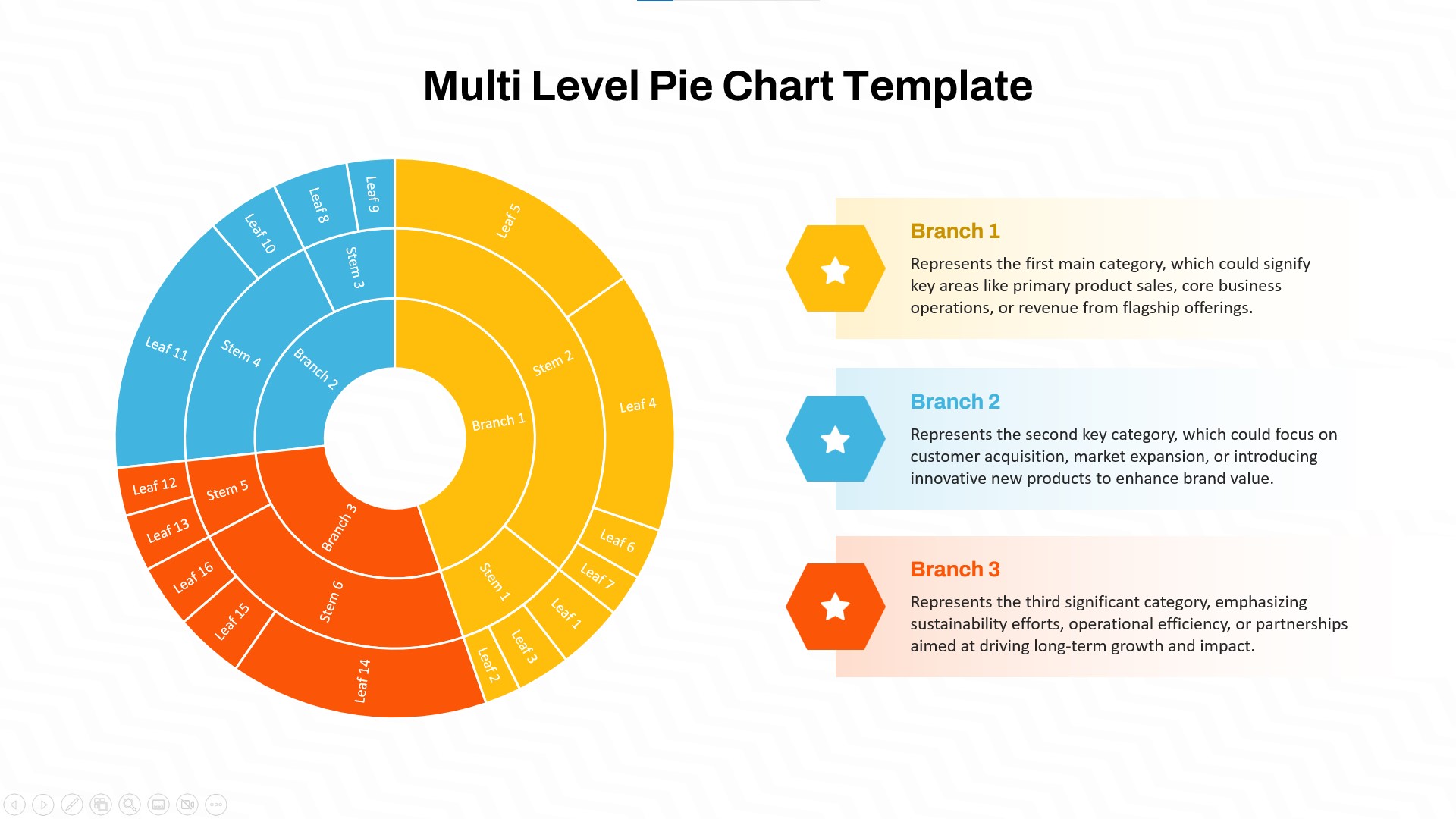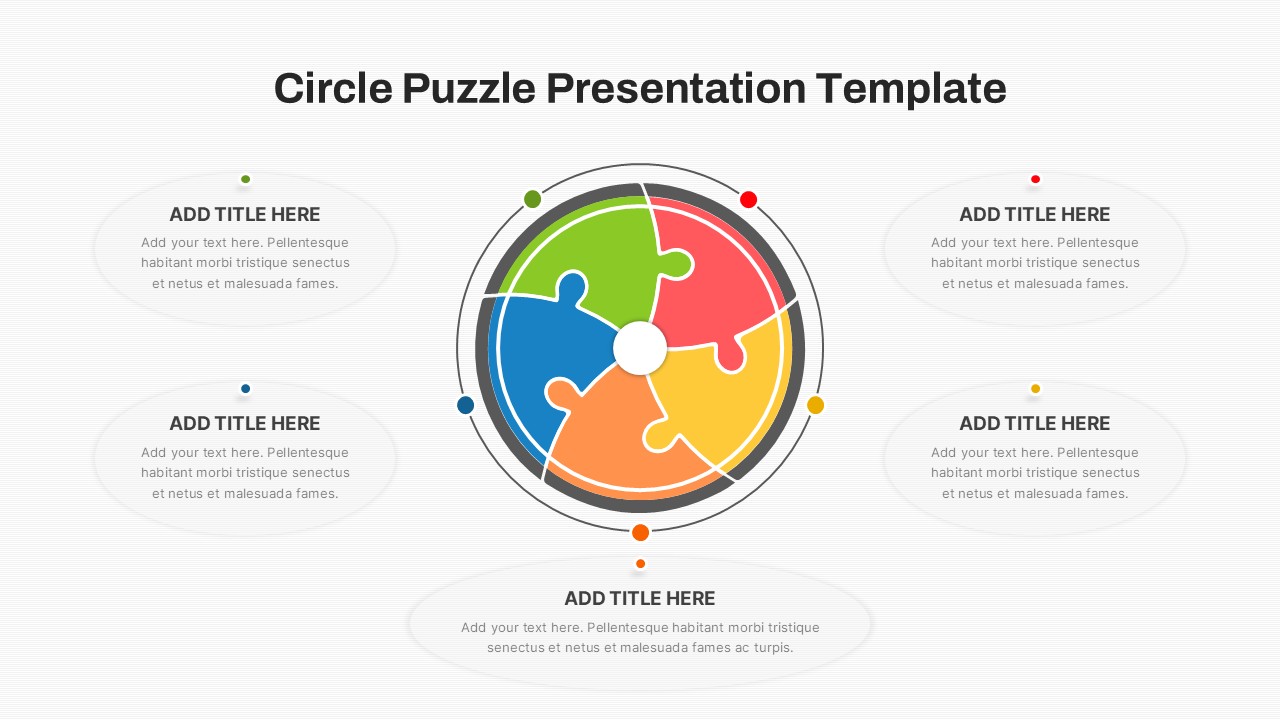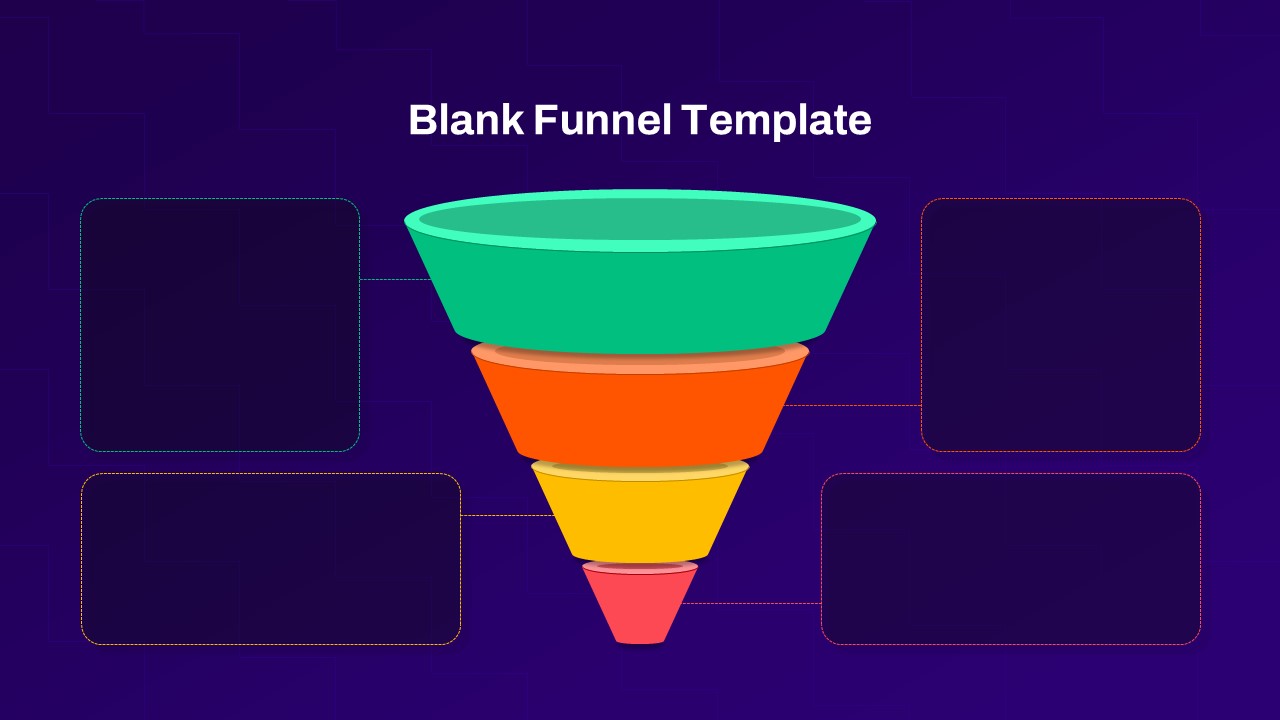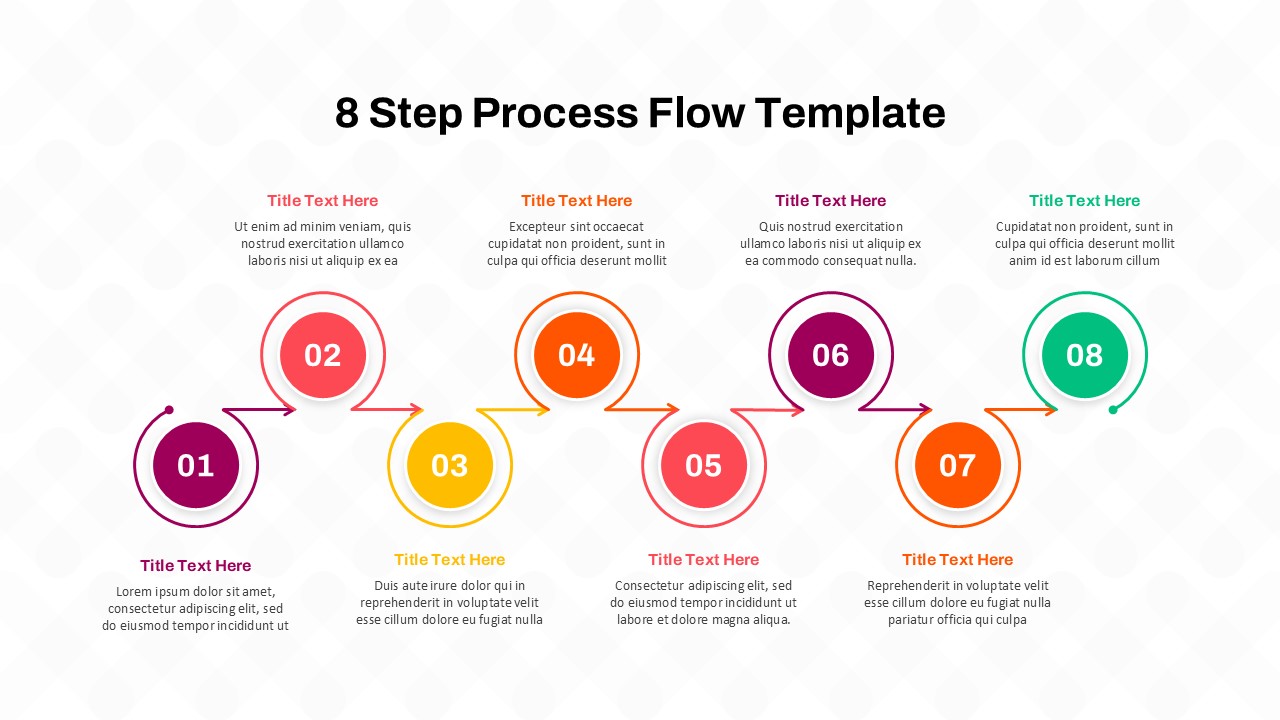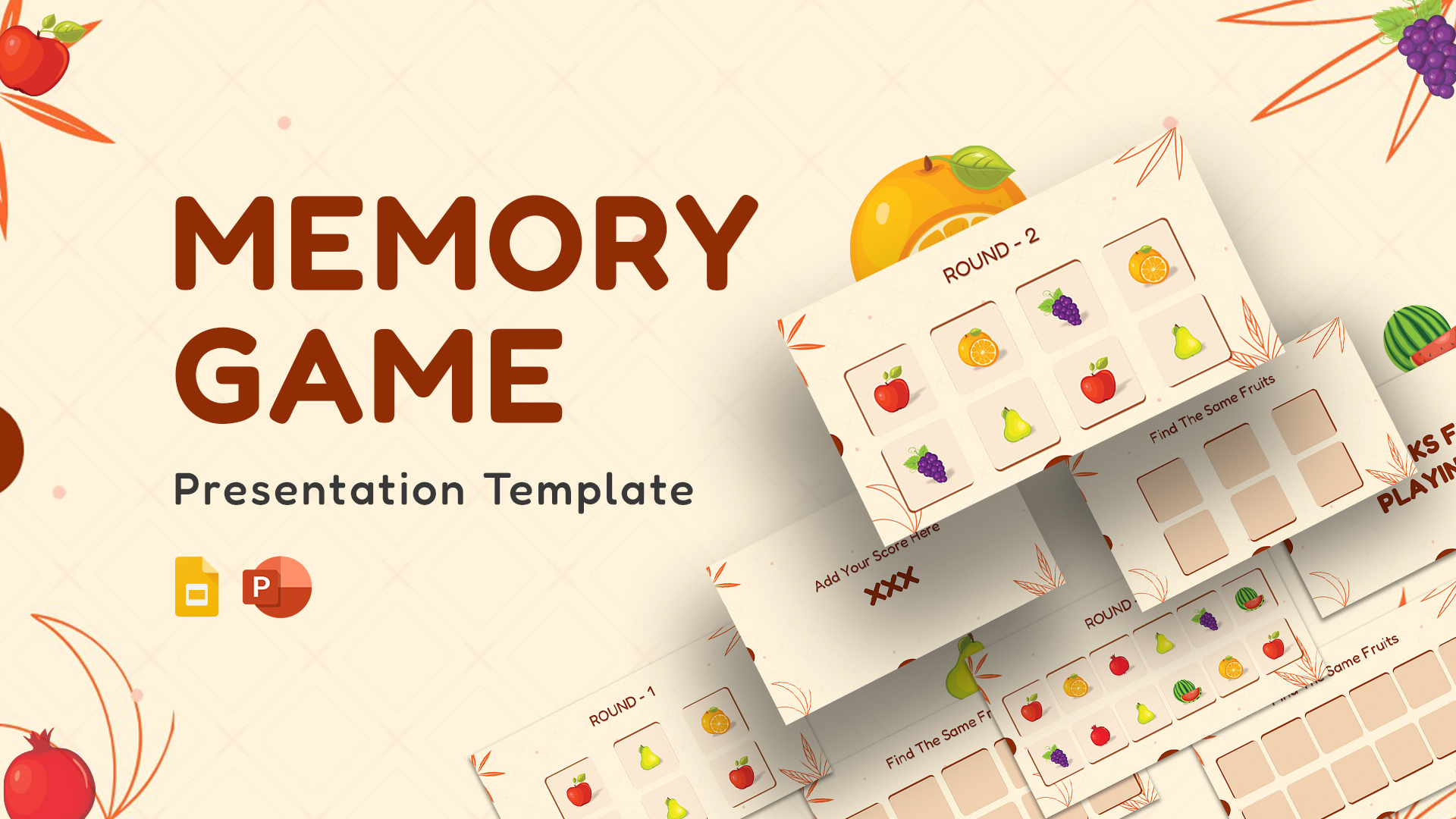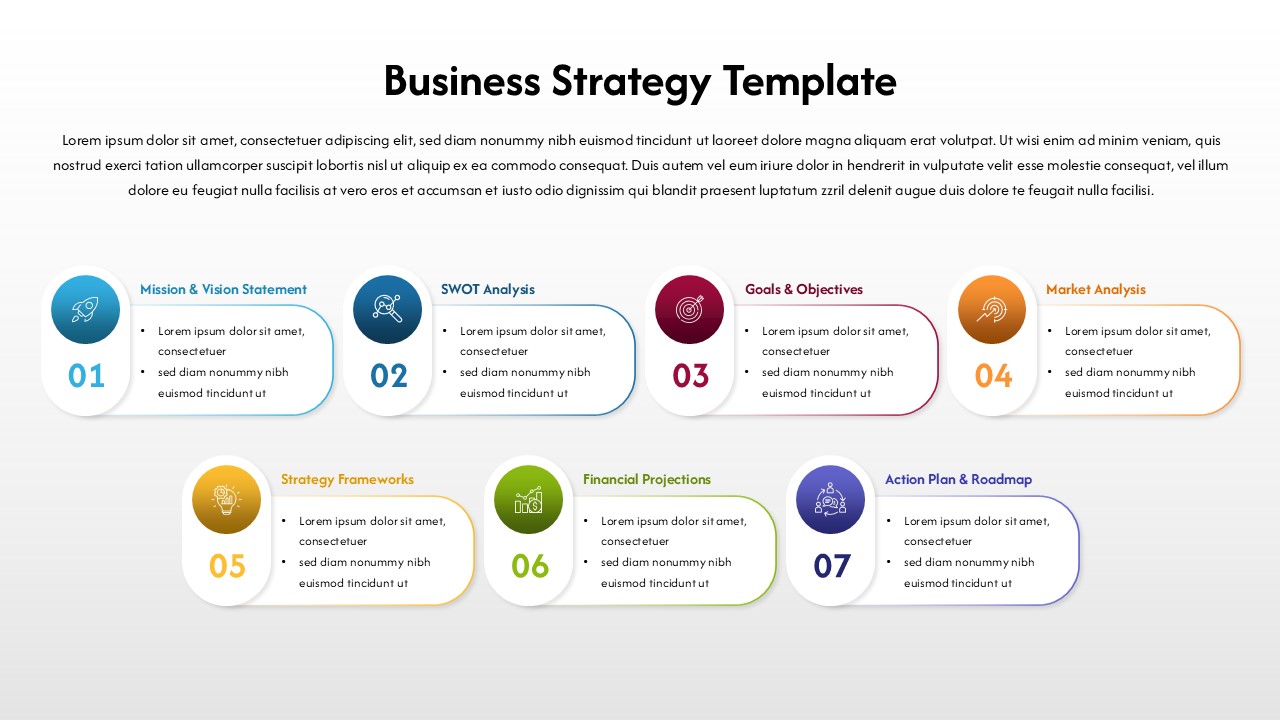Puzzle Pyramid for PowerPoint Presentation
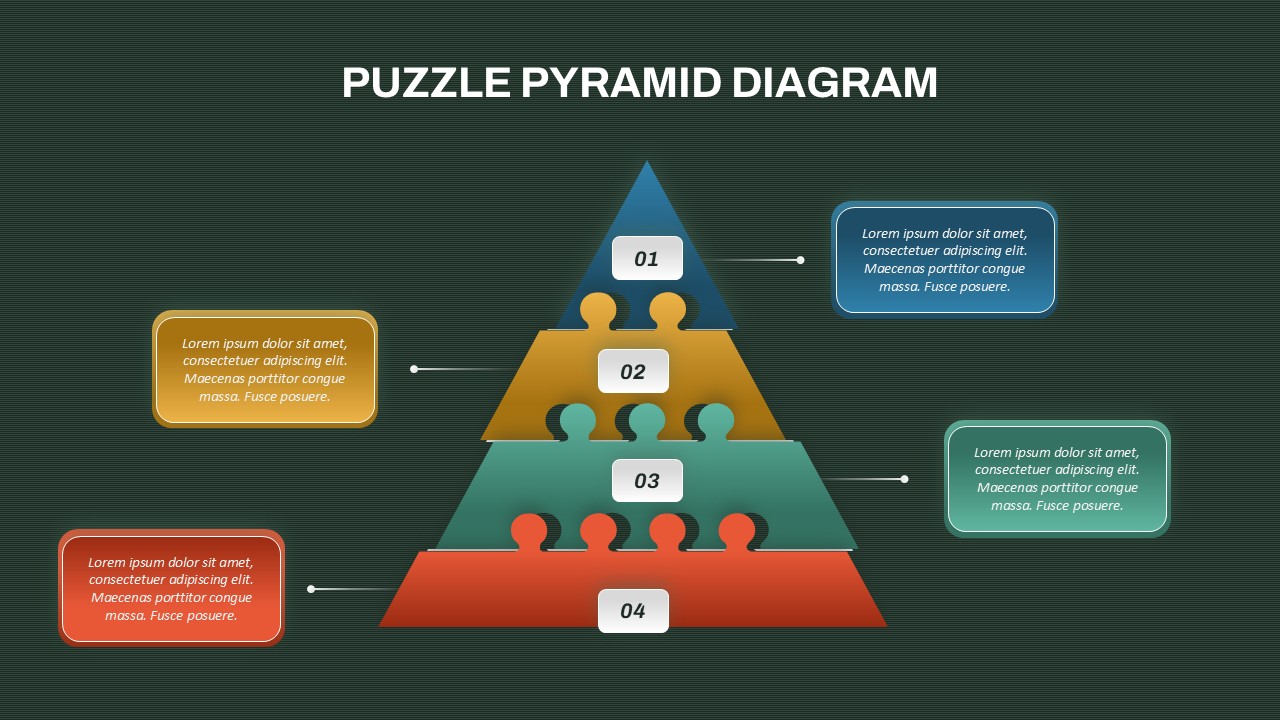
Visualize your complex concepts and hierarchies with the pyramid for powerpoint presentation. This dynamic template is perfect for presenting structured information in a visually appealing and easy-to-understand pyramid format. It’s ideal for use in strategic planning, project management, process breakdowns, or any scenario where you need to display a tiered or layered approach.
The pyramid chart powerpoint slide features four interconnected layers, symbolizing the building blocks of a process or strategy. The top layer, marked as “01”, represents the most foundational concept, followed by additional layers “02”, “03”, and “04”, each representing a more specific subset or strategic goal. This makes it an excellent tool for explaining complex systems, models, or workflows, where each layer builds upon the last.
Whether you are outlining company structures, strategic goals, or a product development cycle, this ppt pyramid diagram helps to break down information clearly and concisely. The vibrant color scheme adds an engaging touch while maintaining a professional look. The placeholders for text in each section allow for easy customization, making it suitable for internal meetings, client presentations, or academic discussions.
Editable in both PowerPoint and Google Slides, this template provides the flexibility to adapt content, colors, and labels to suit your needs. It’s an ideal choice for anyone who needs to present a multi-tiered approach to a business challenge or opportunity.
See more
Features of this template
Other User Cases of the Template:
Strategic planning presentations, project management workflows, business hierarchy explanations, product development stages, process optimization discussions, goal-setting workshops, marketing strategy breakdowns, organizational structure mapping, educational presentations, performance evaluation frameworks