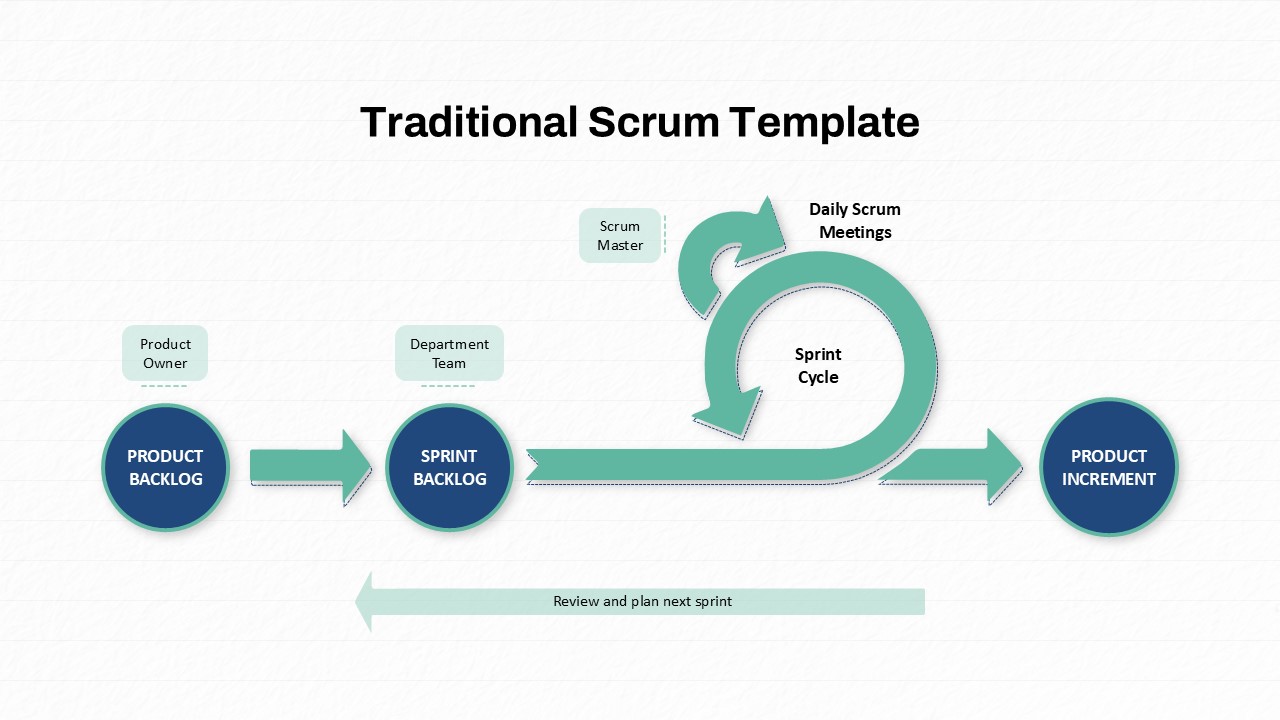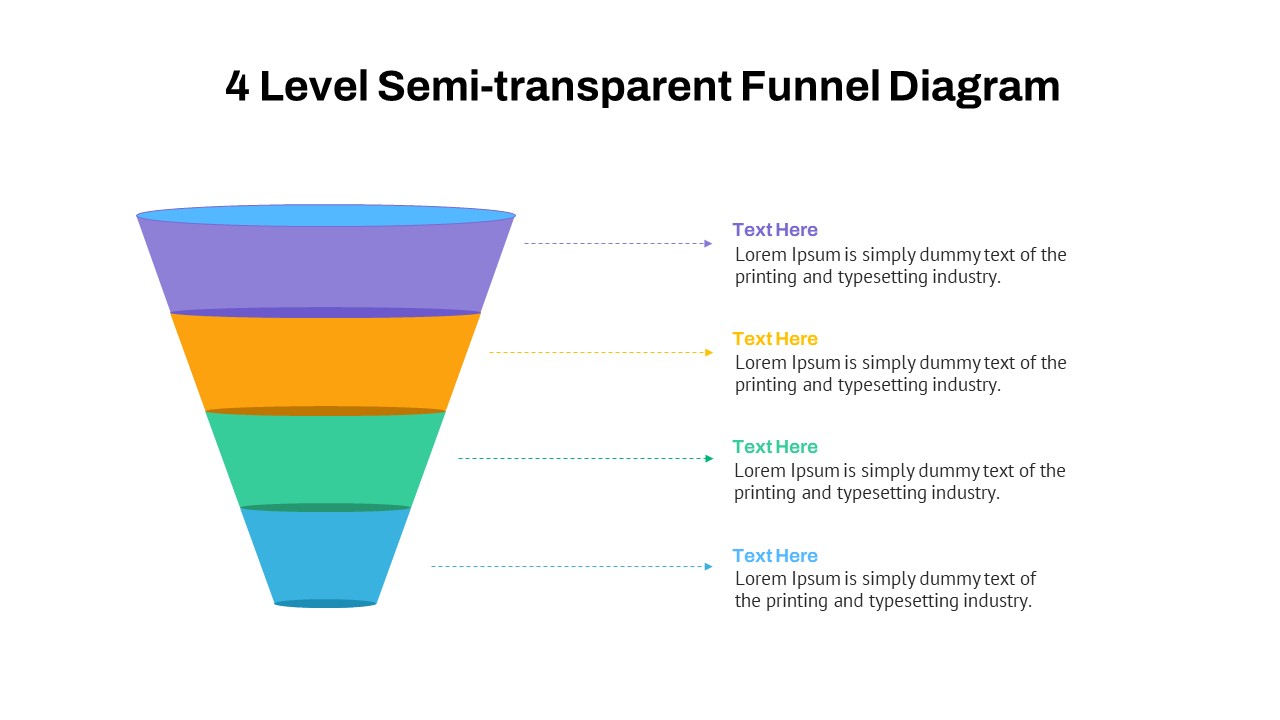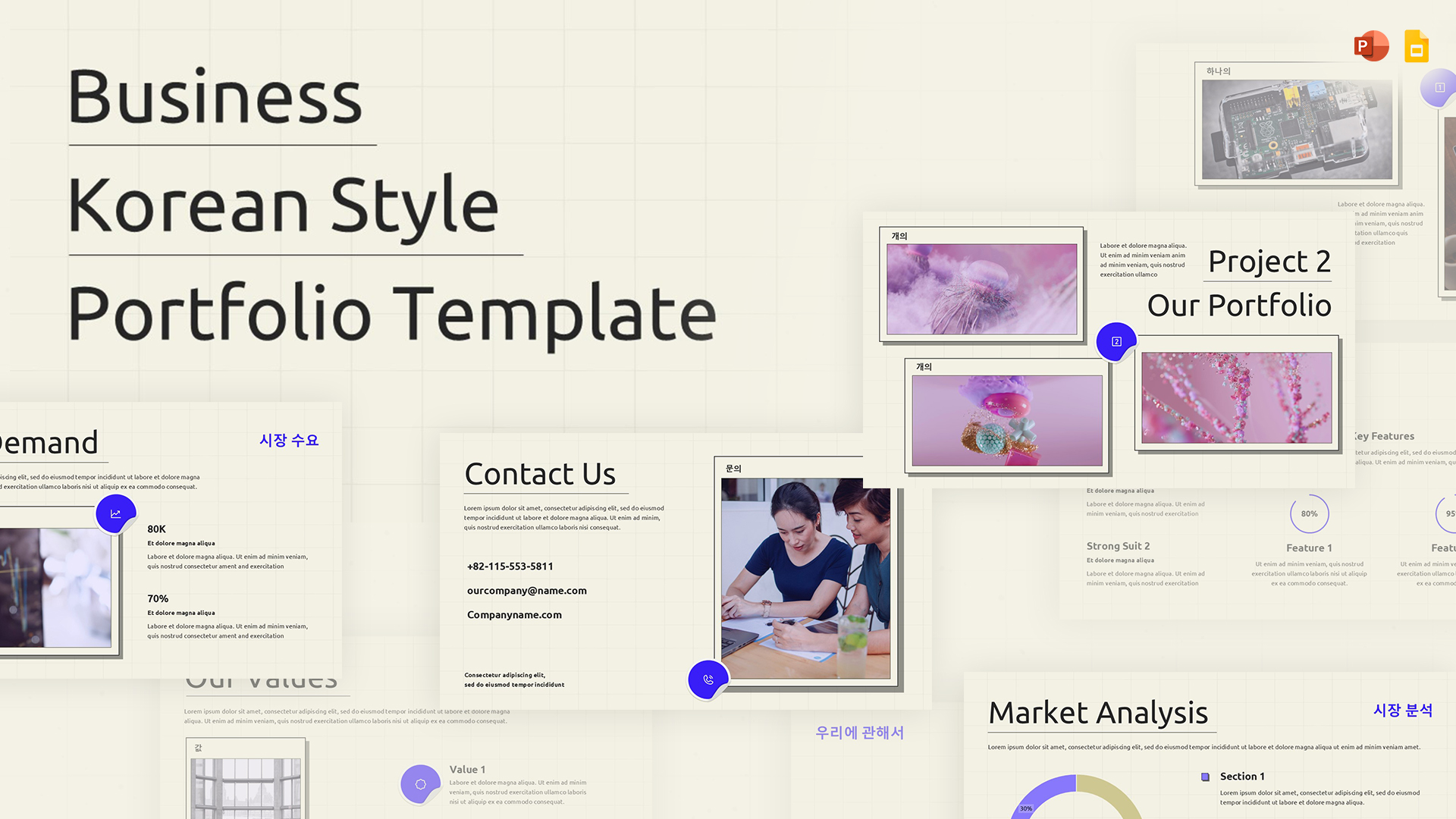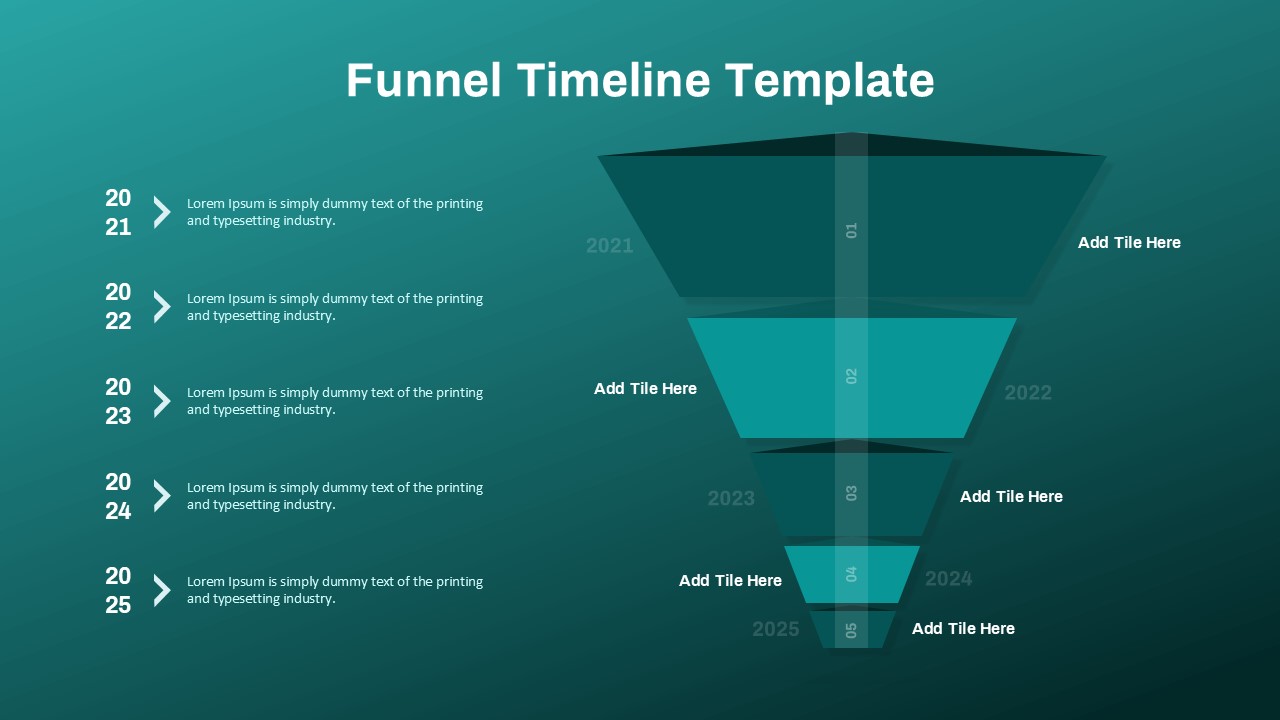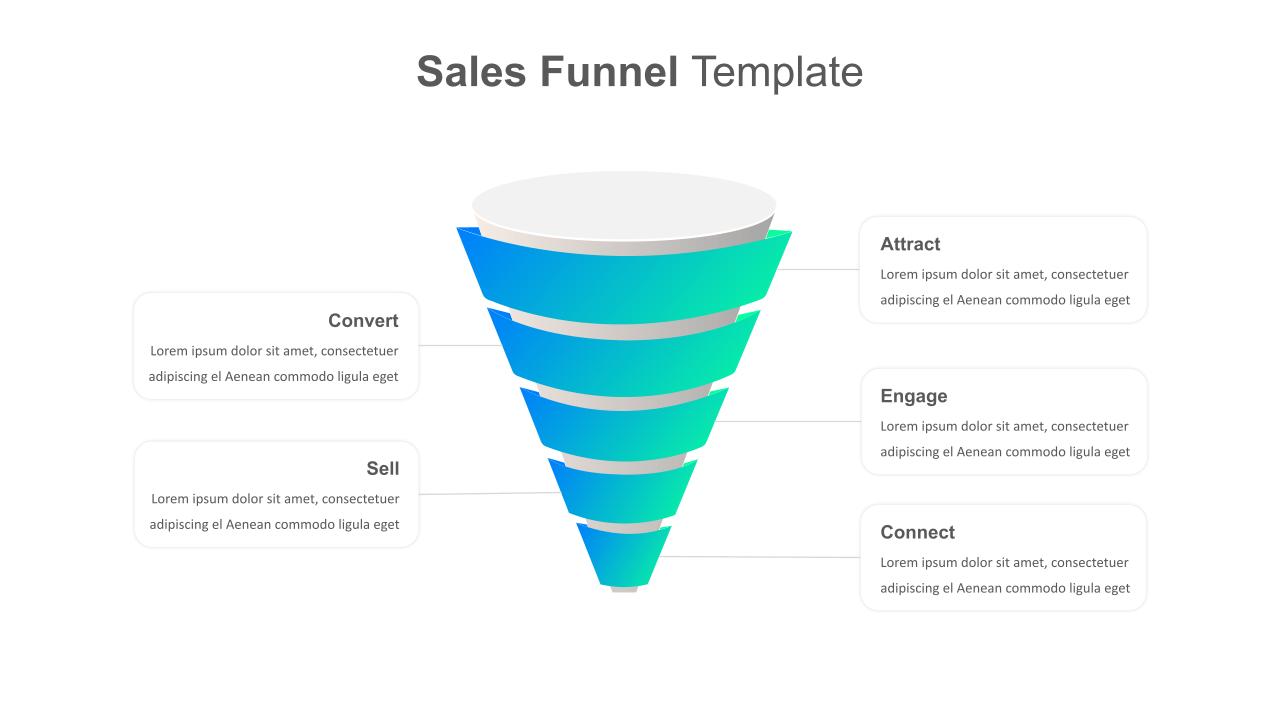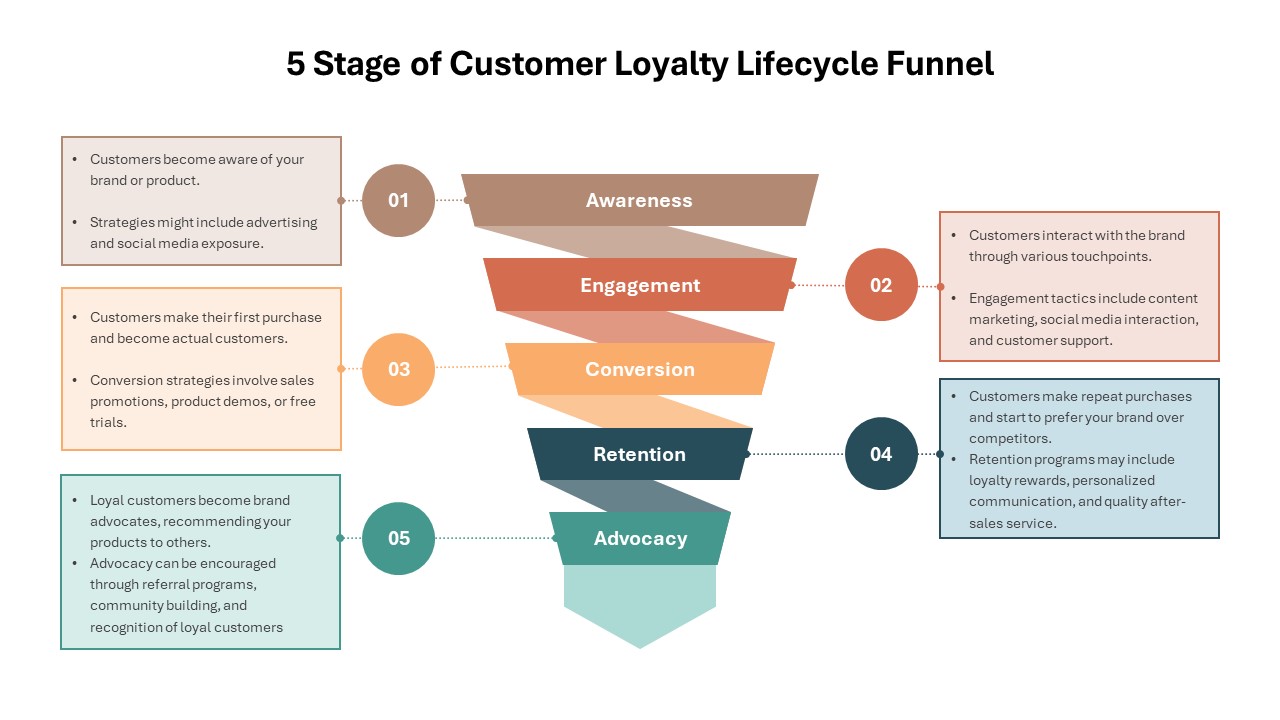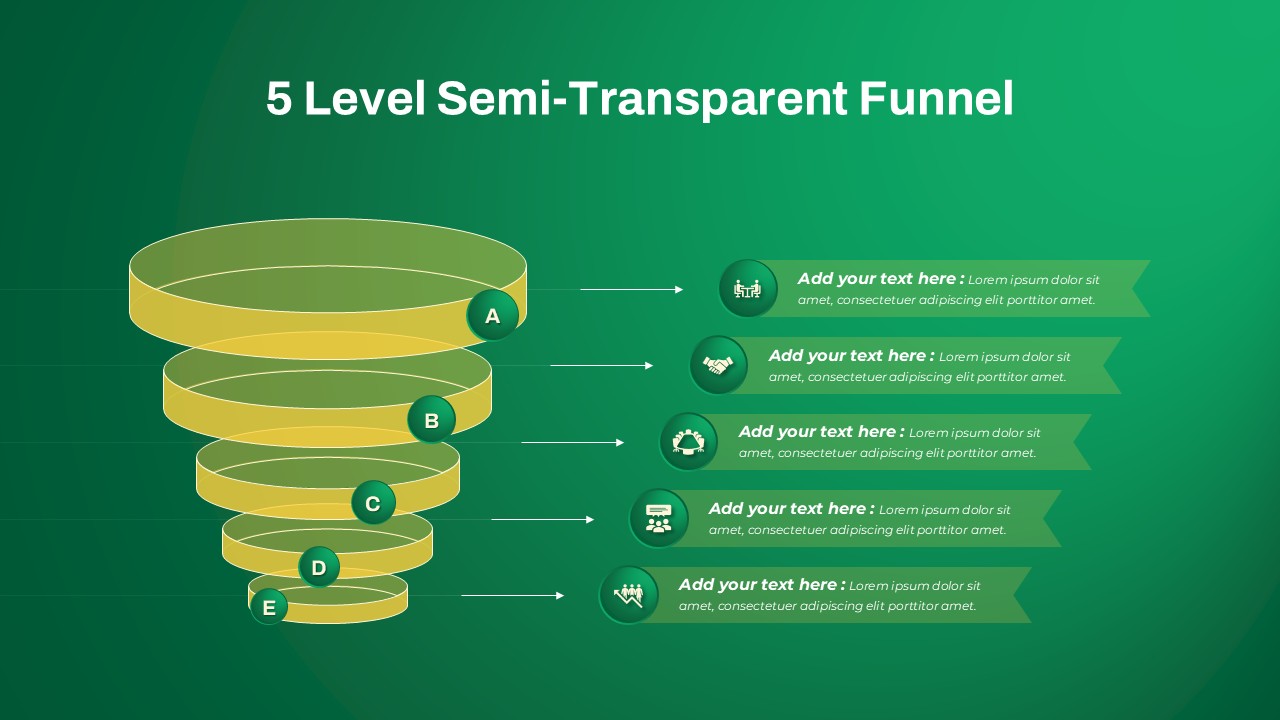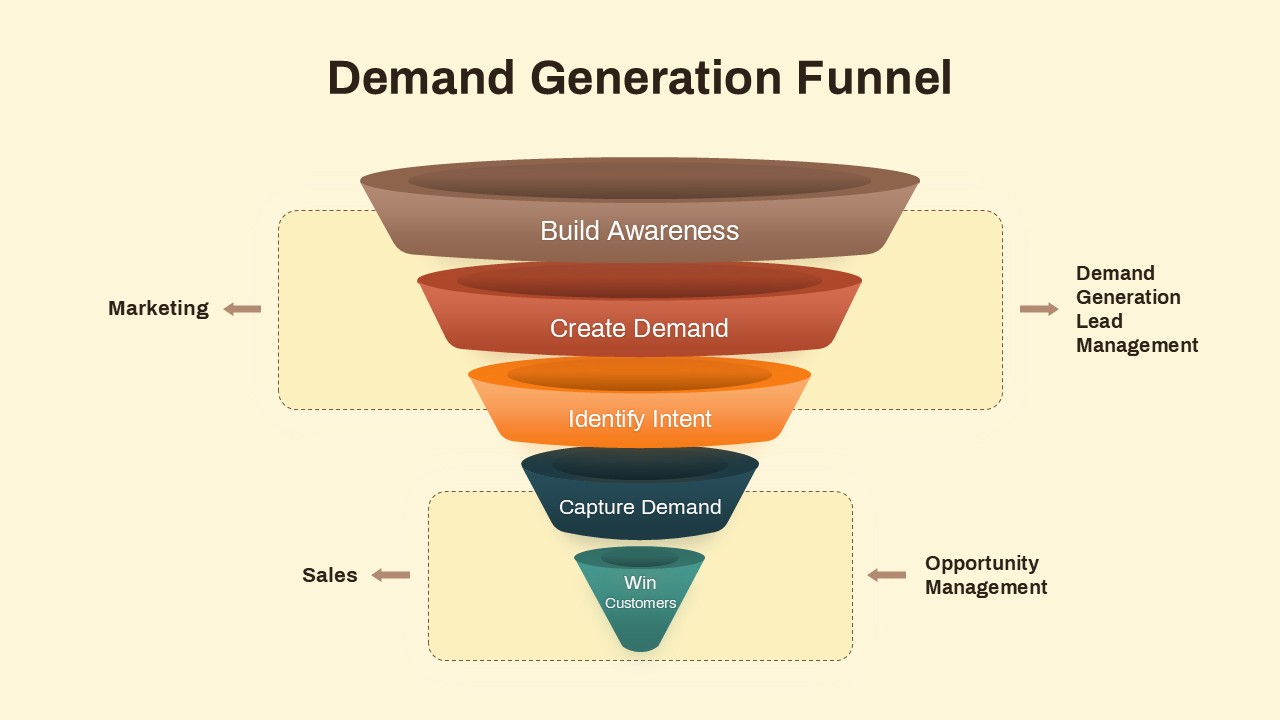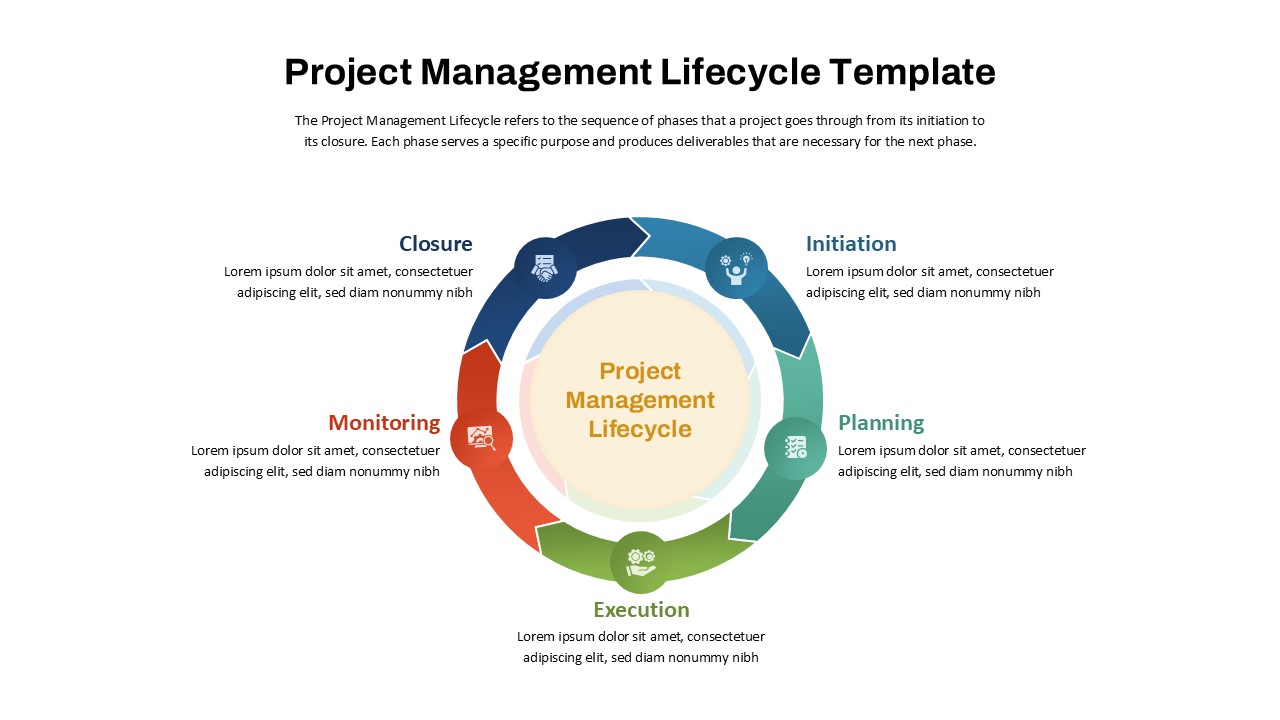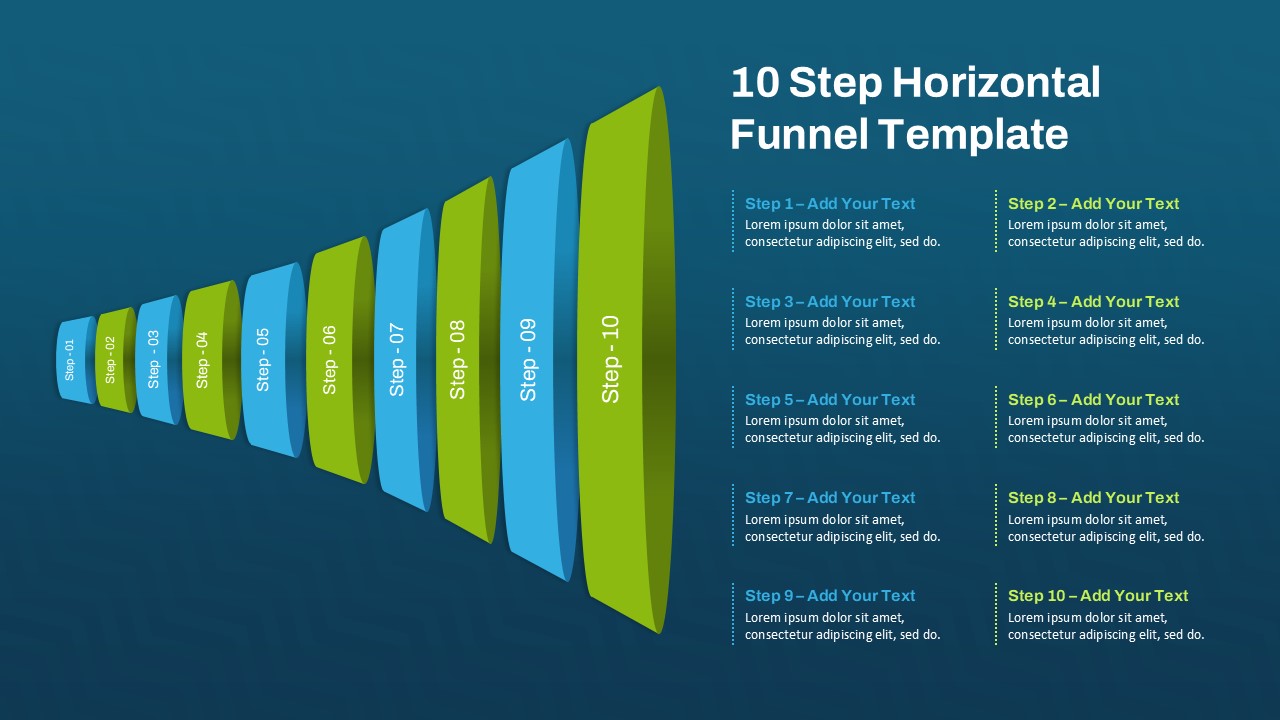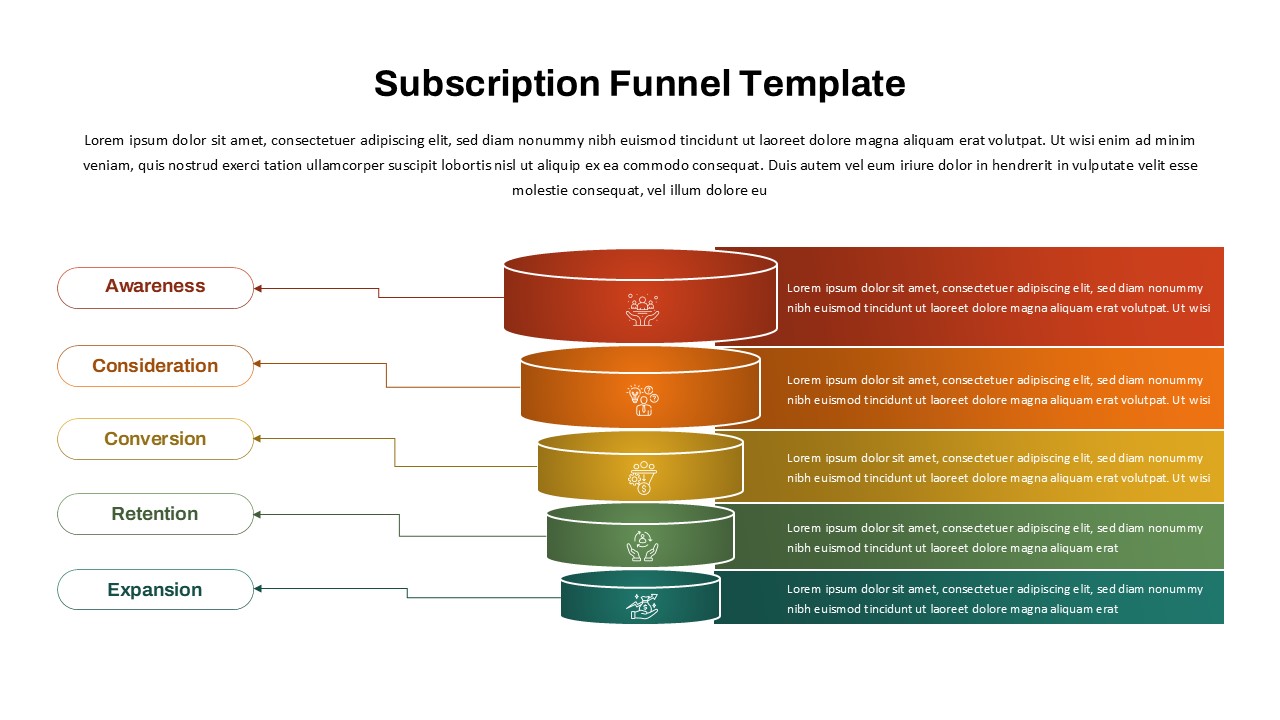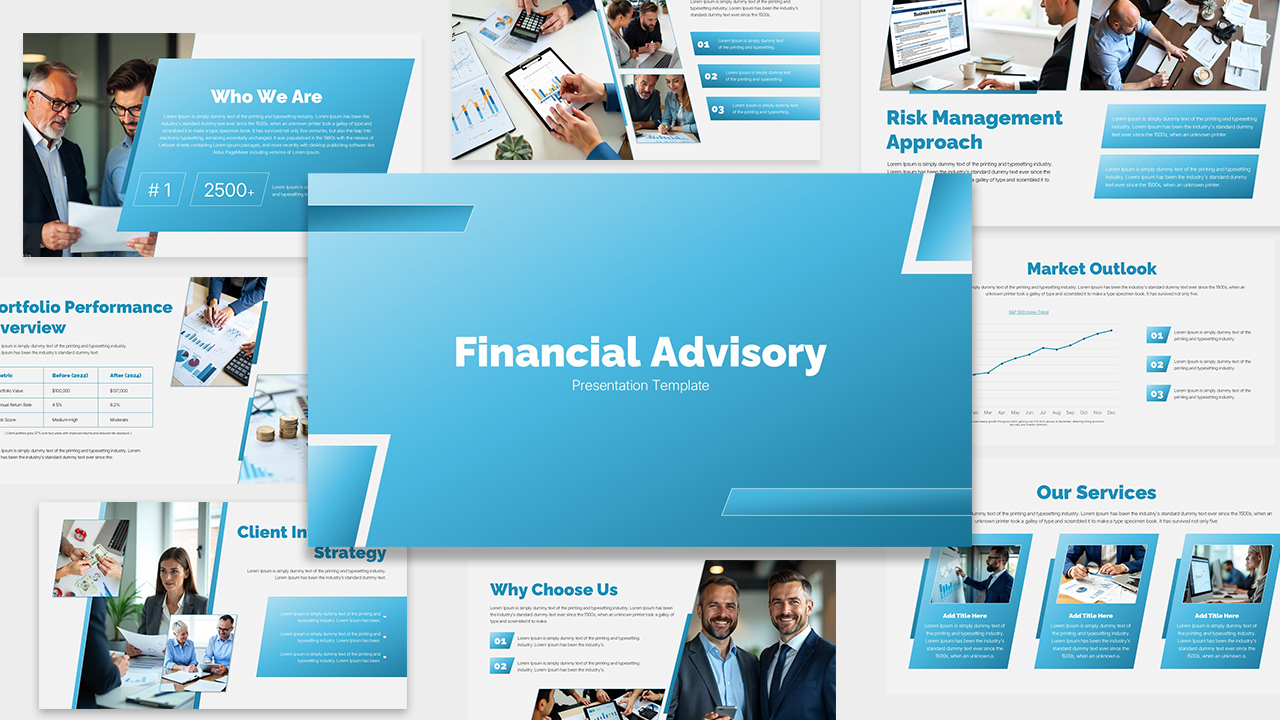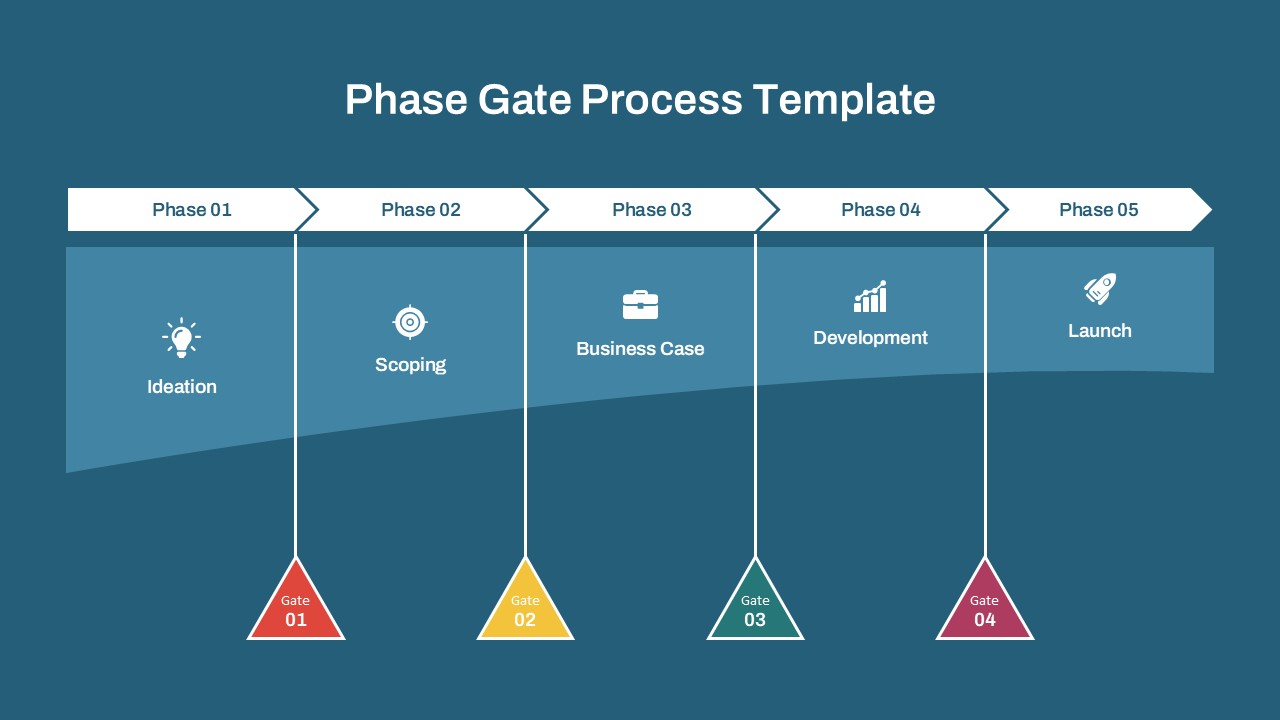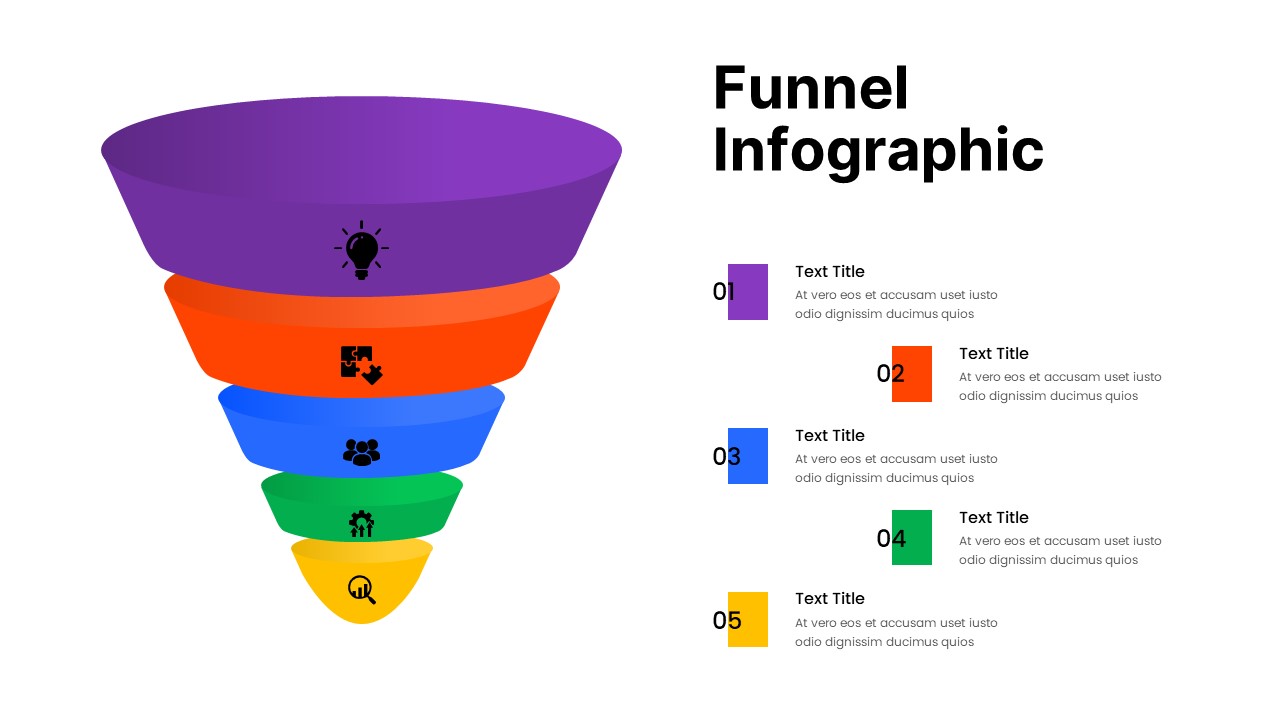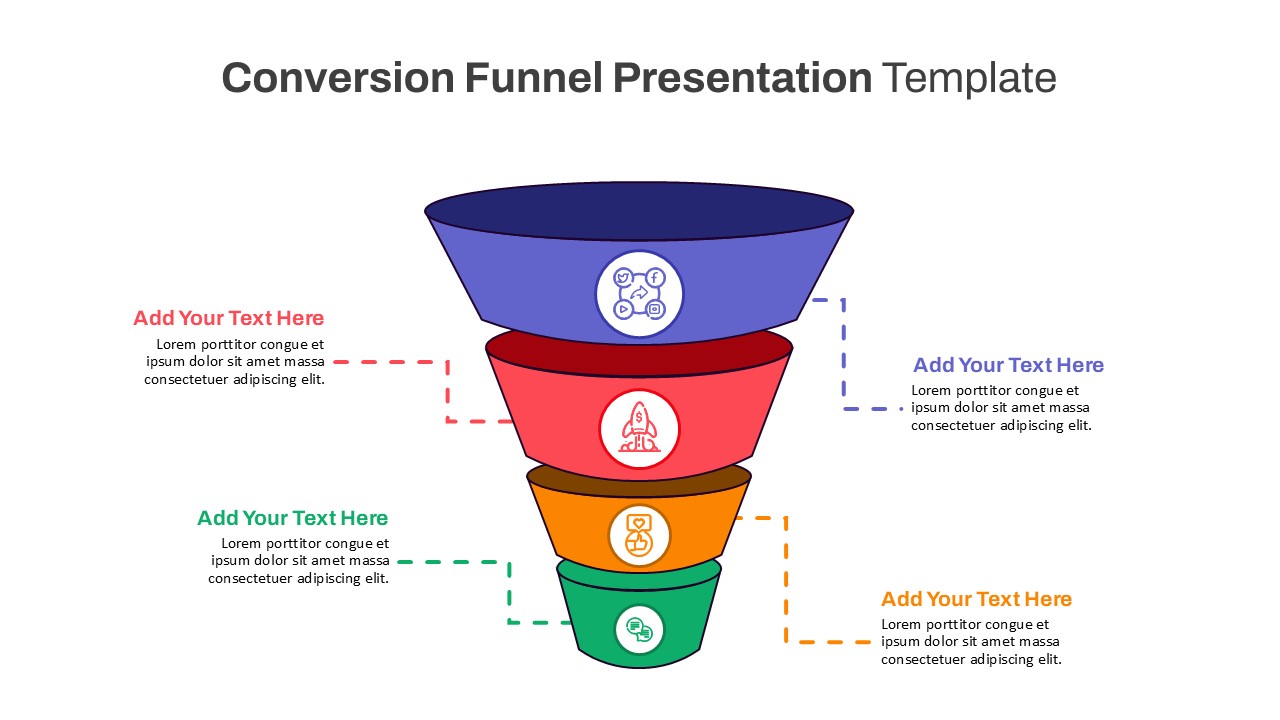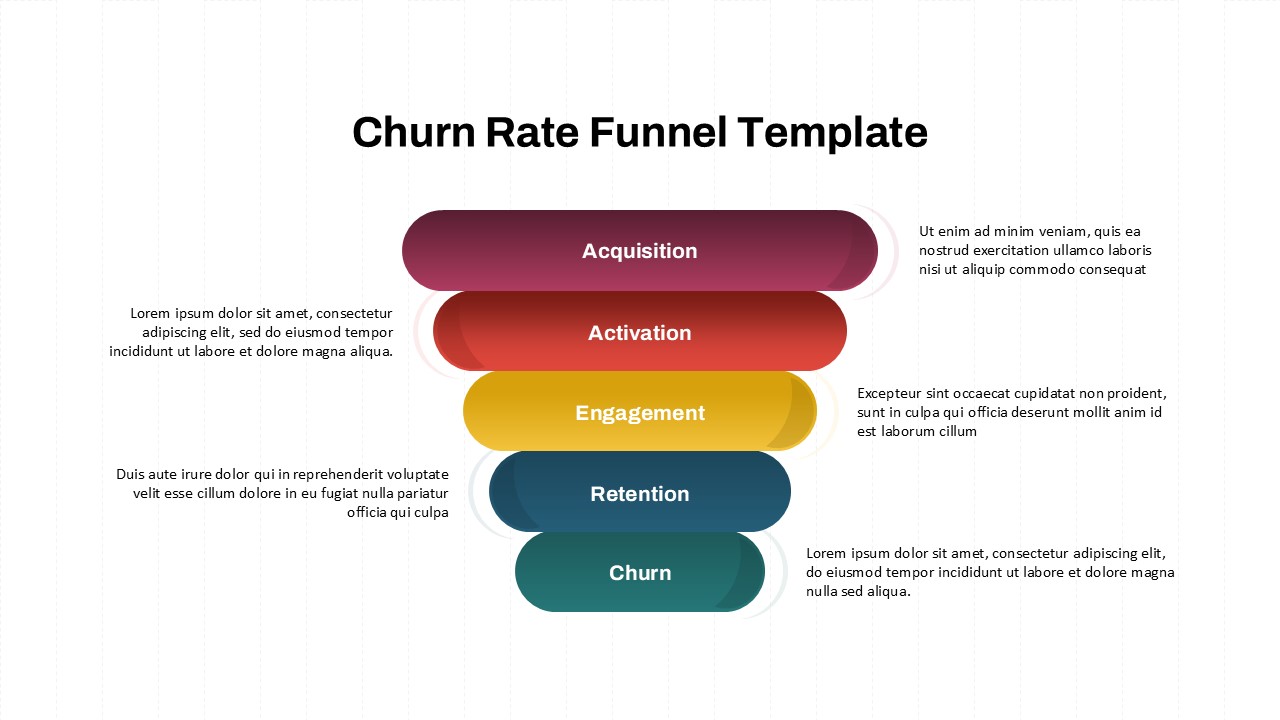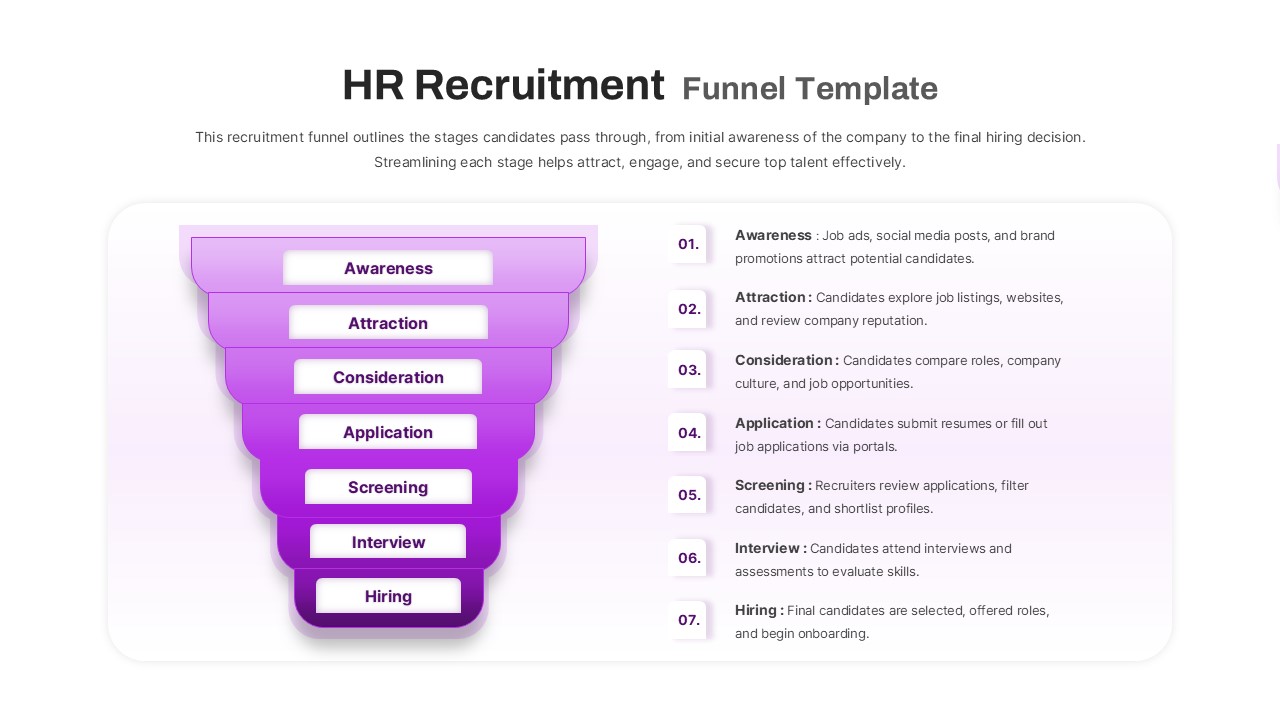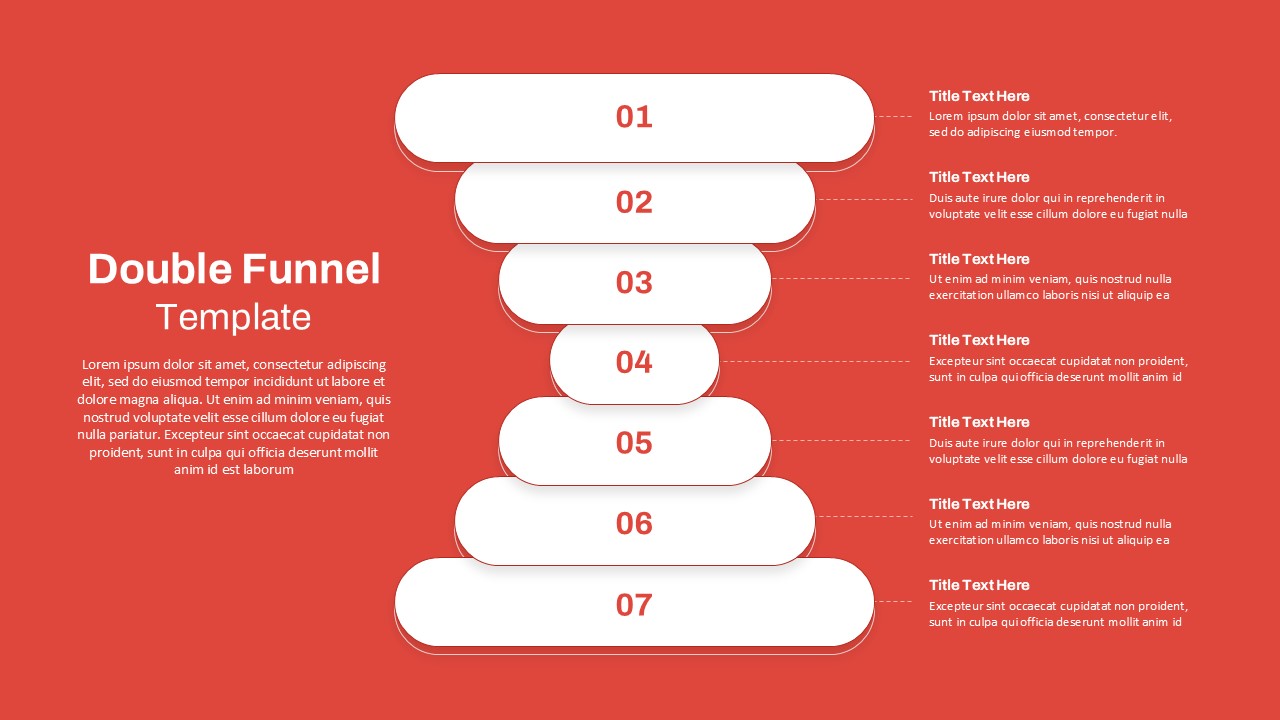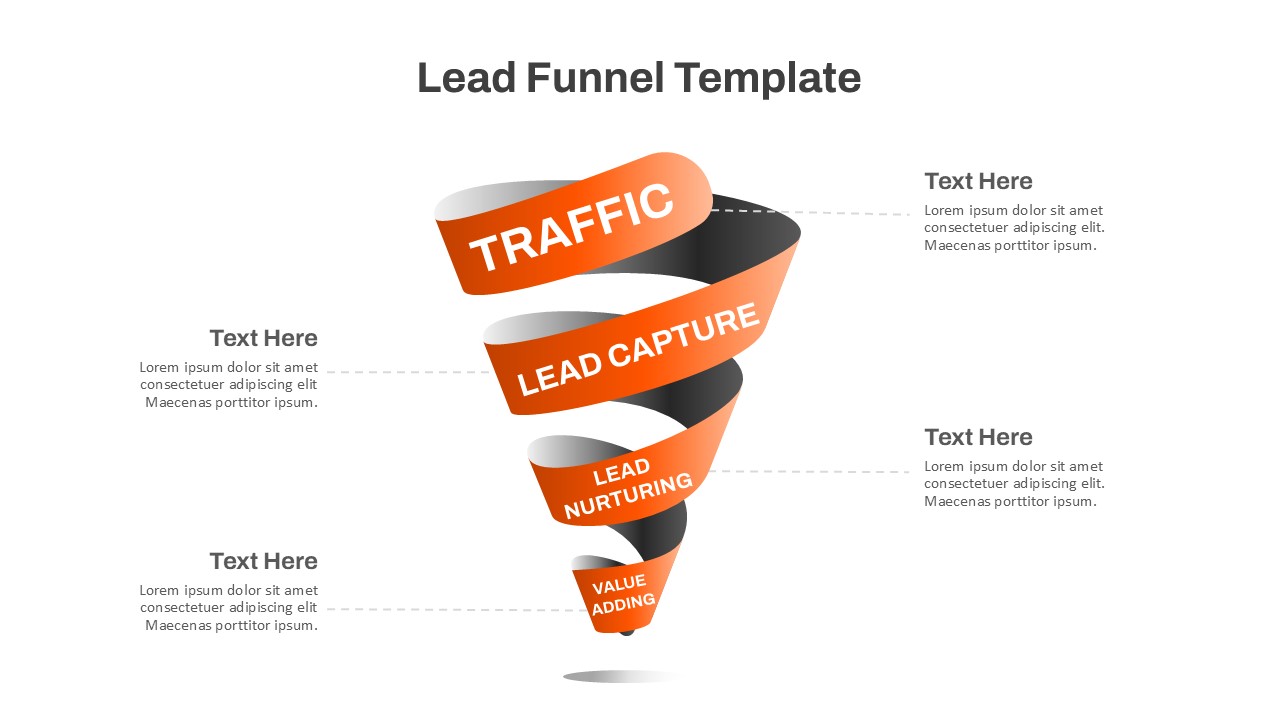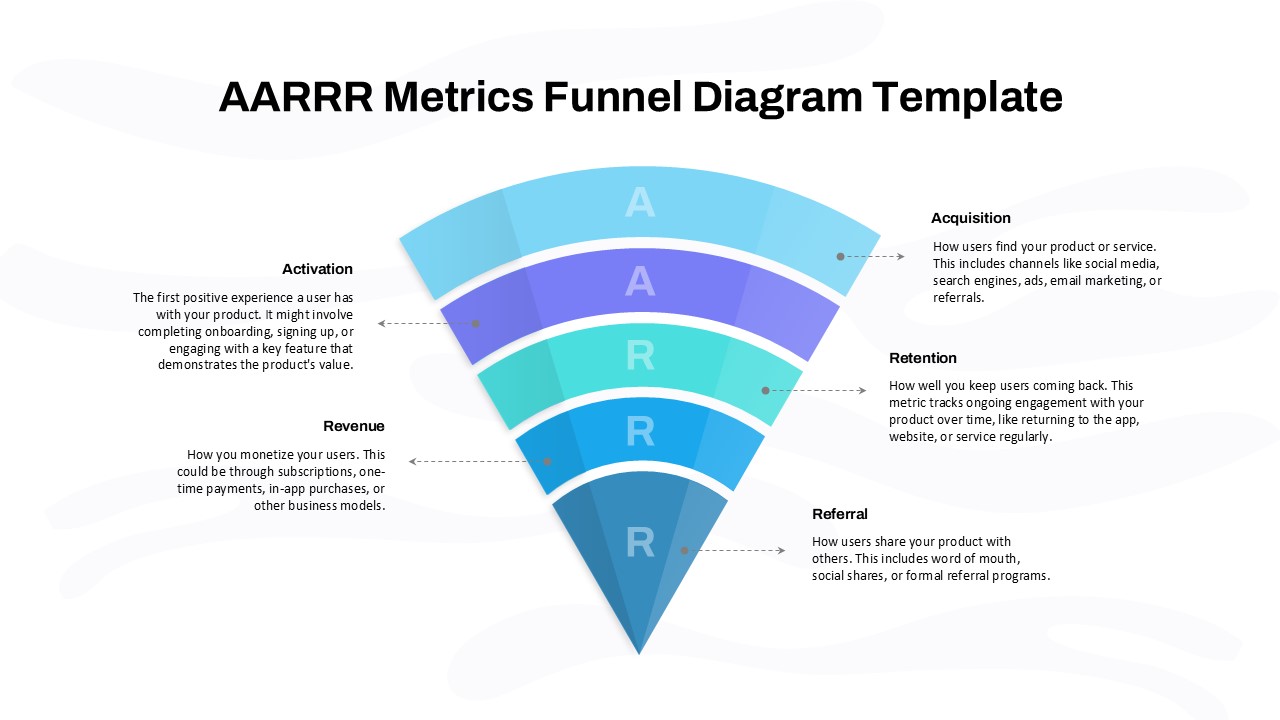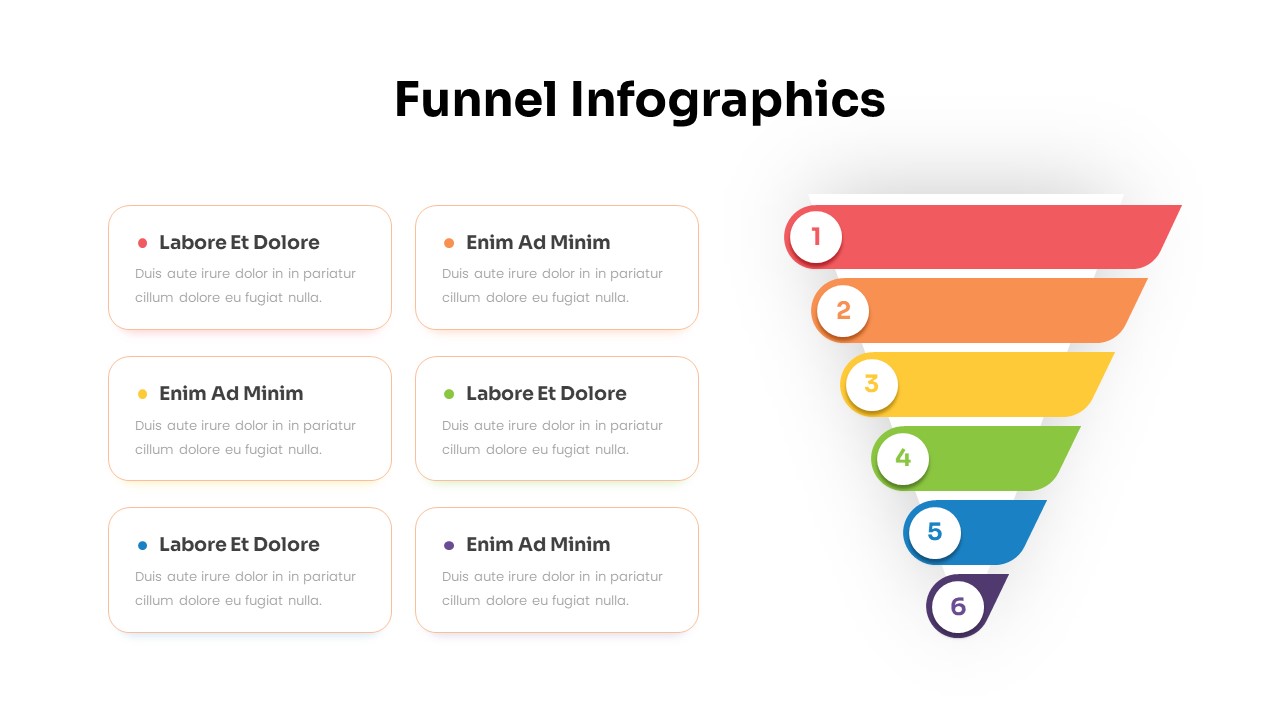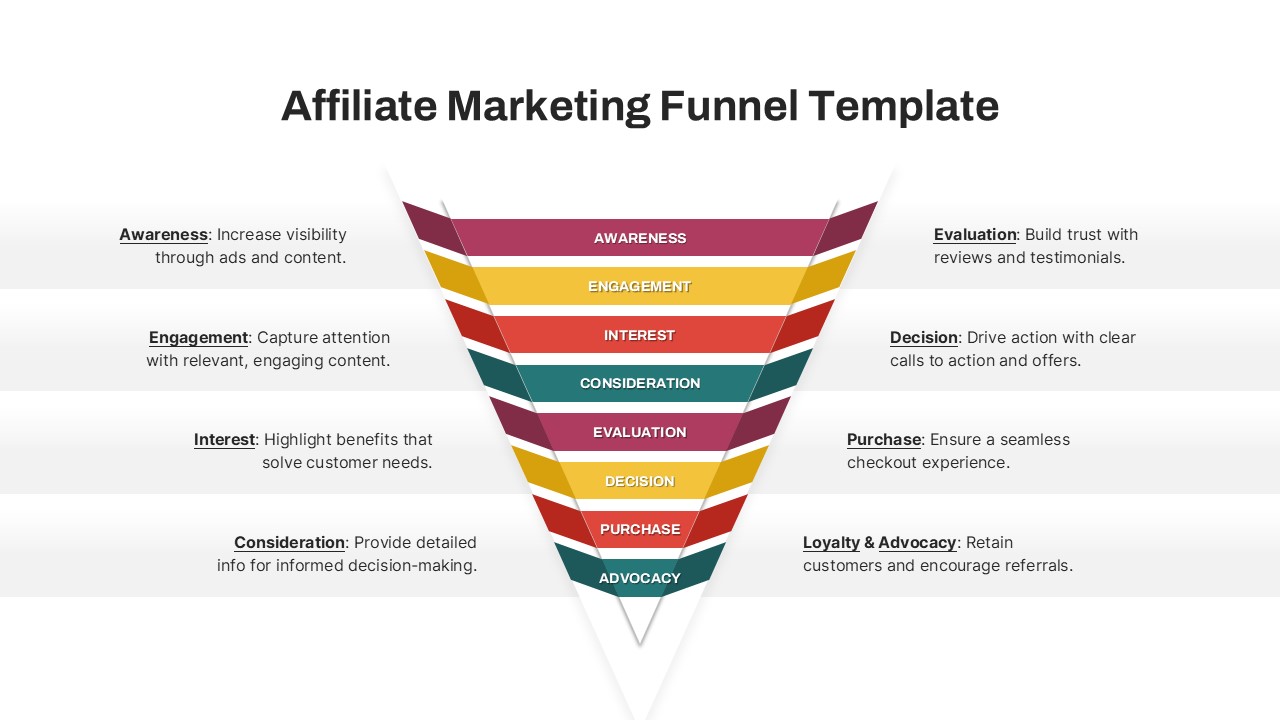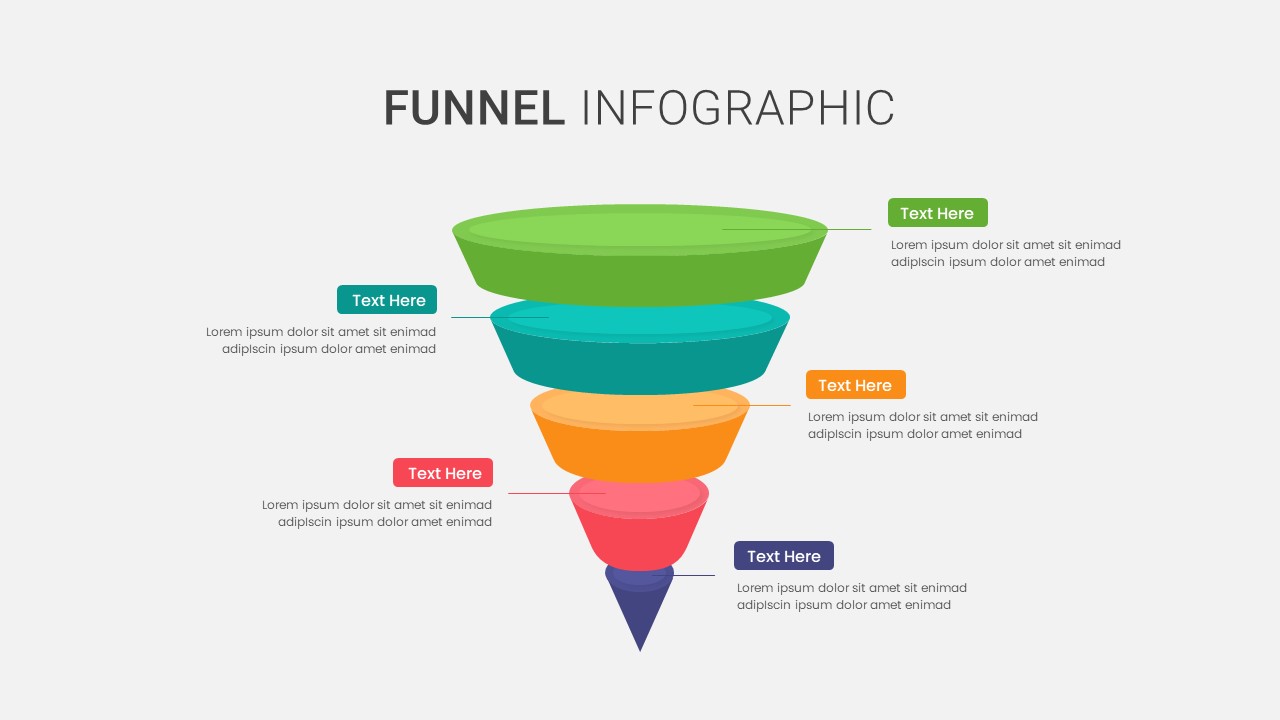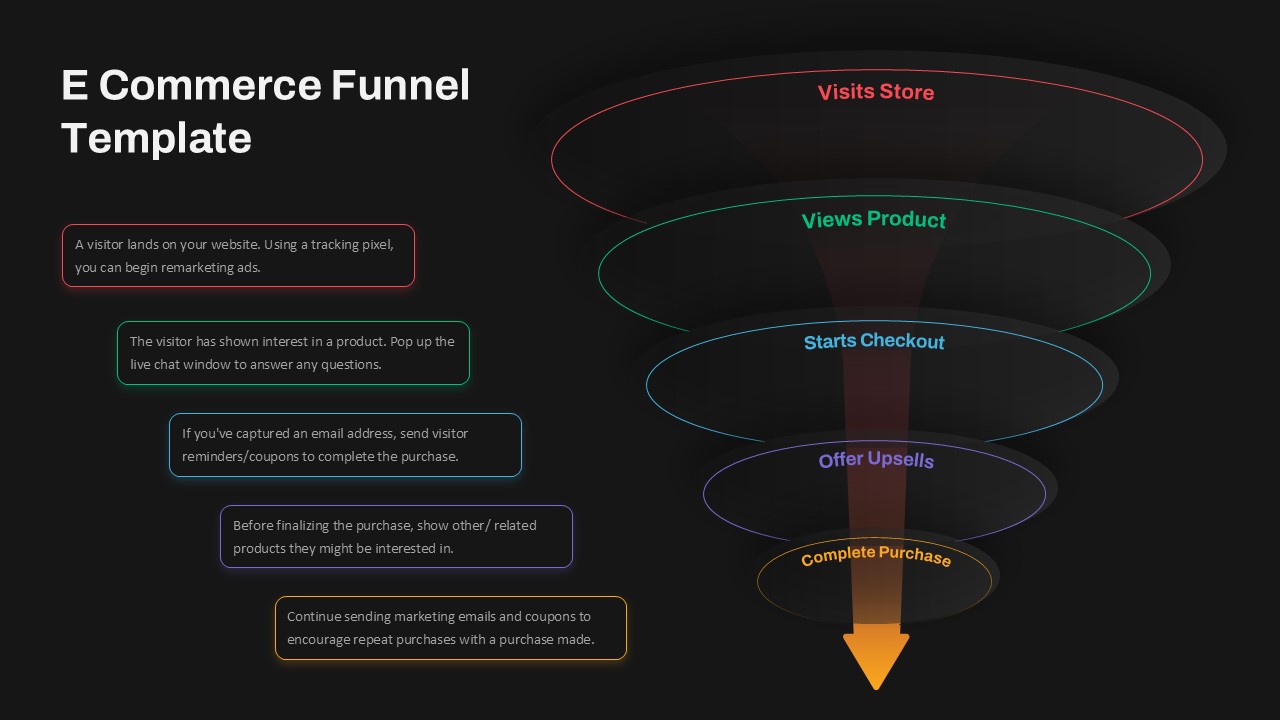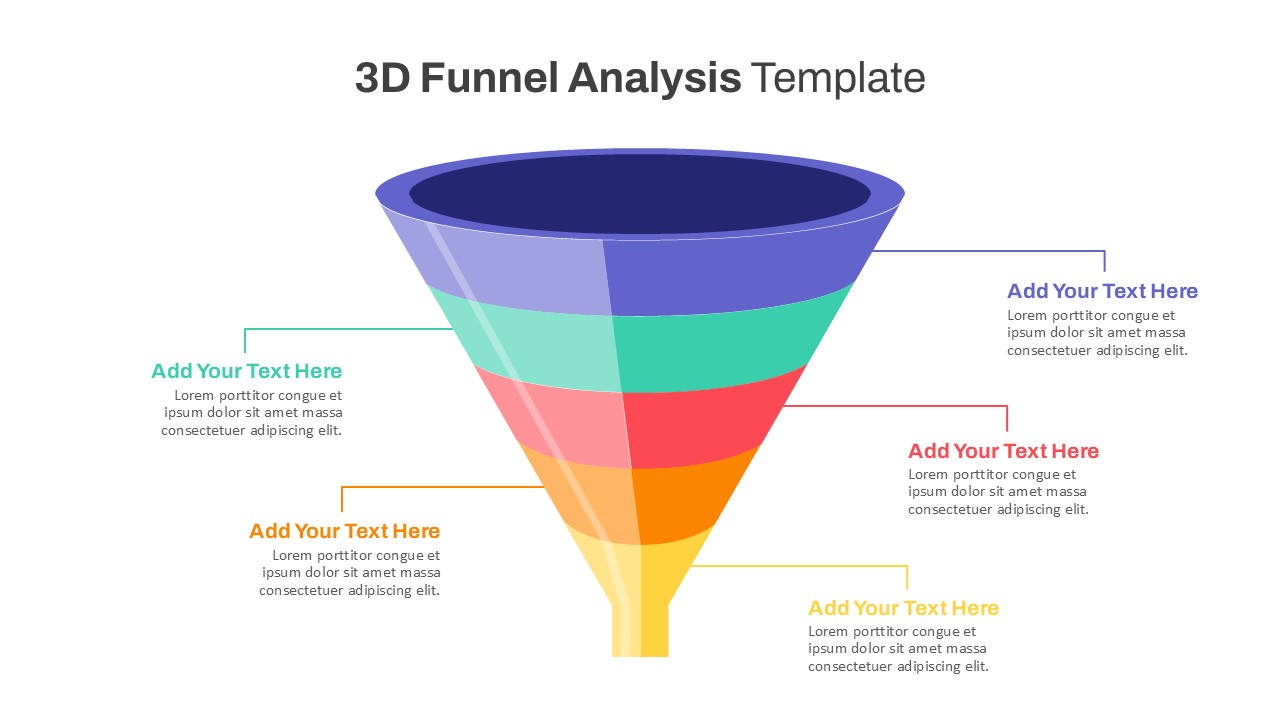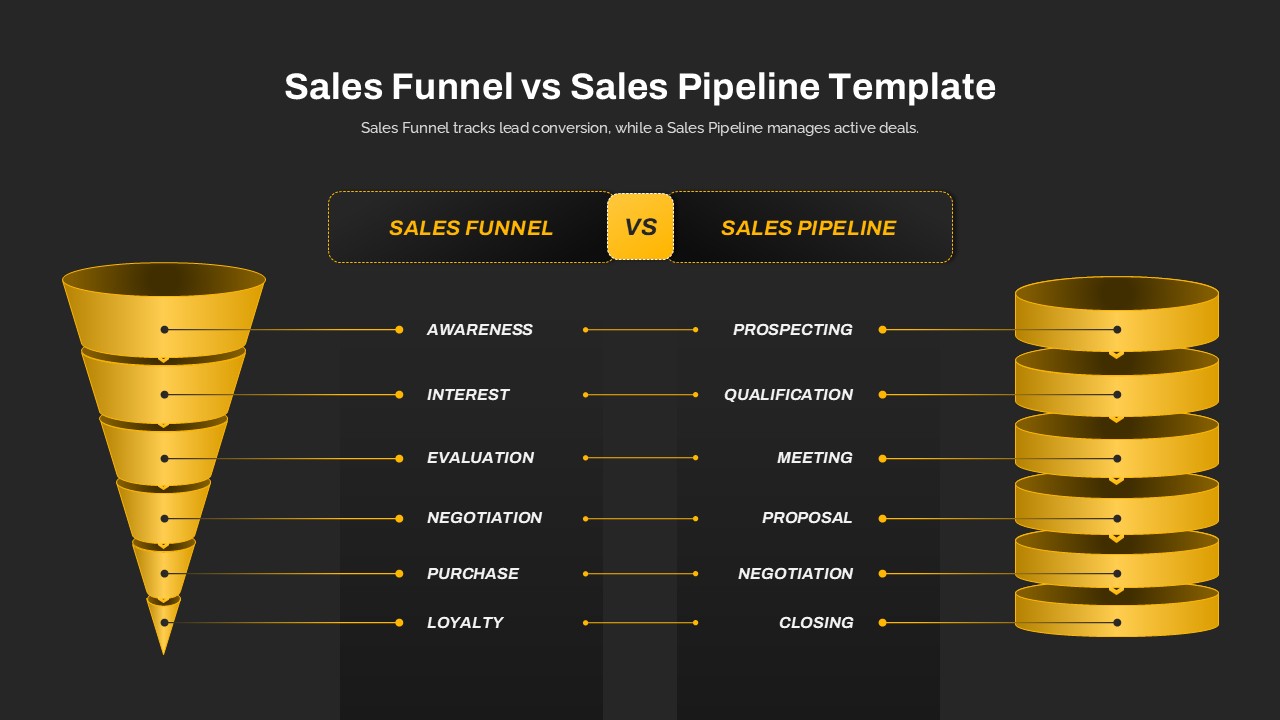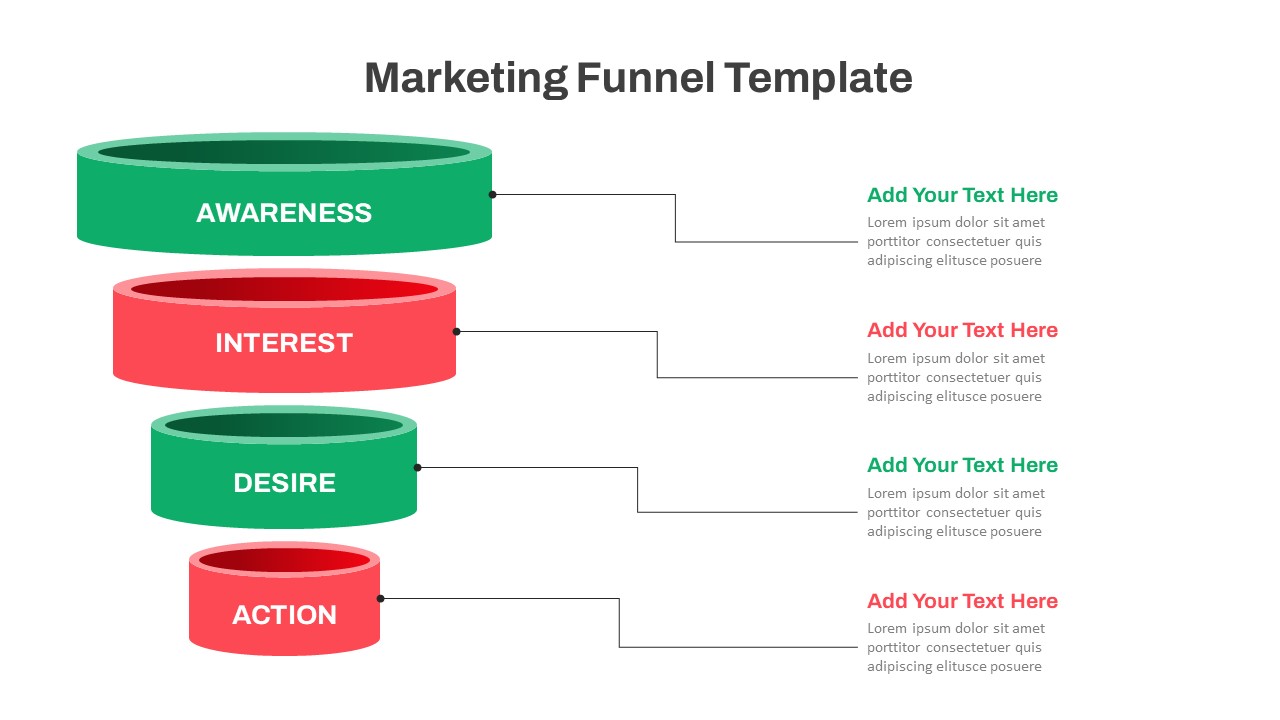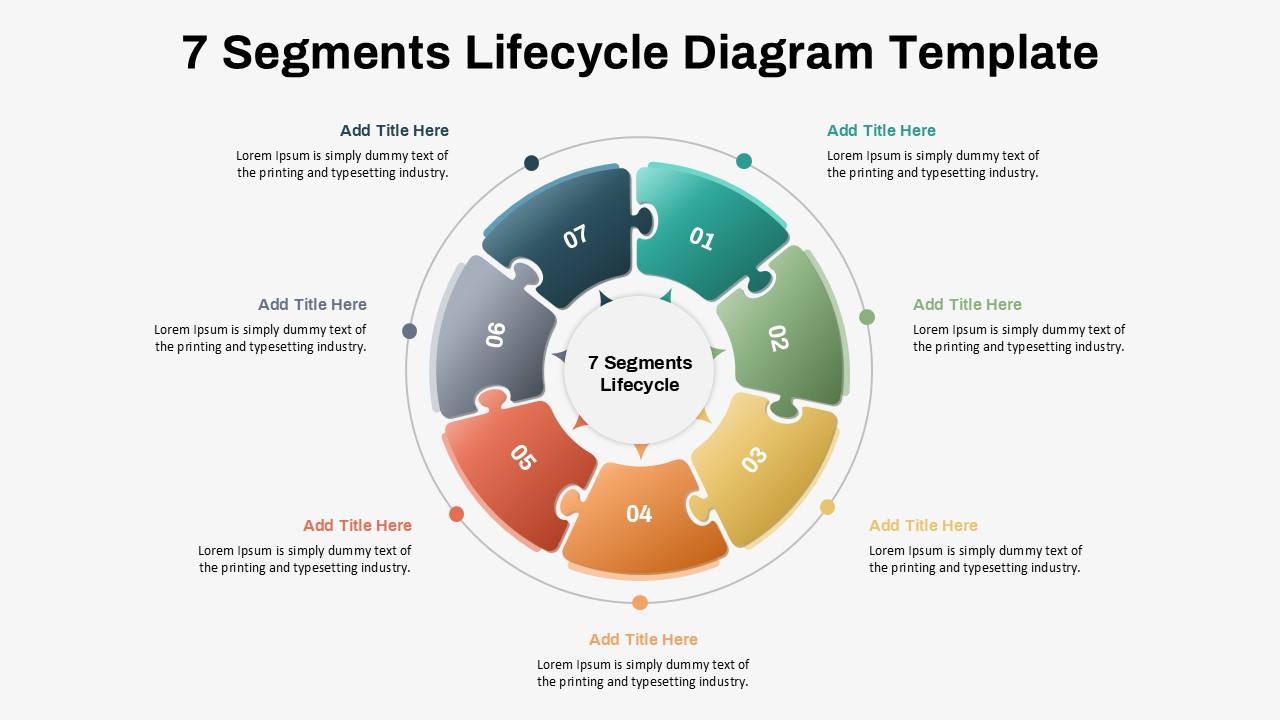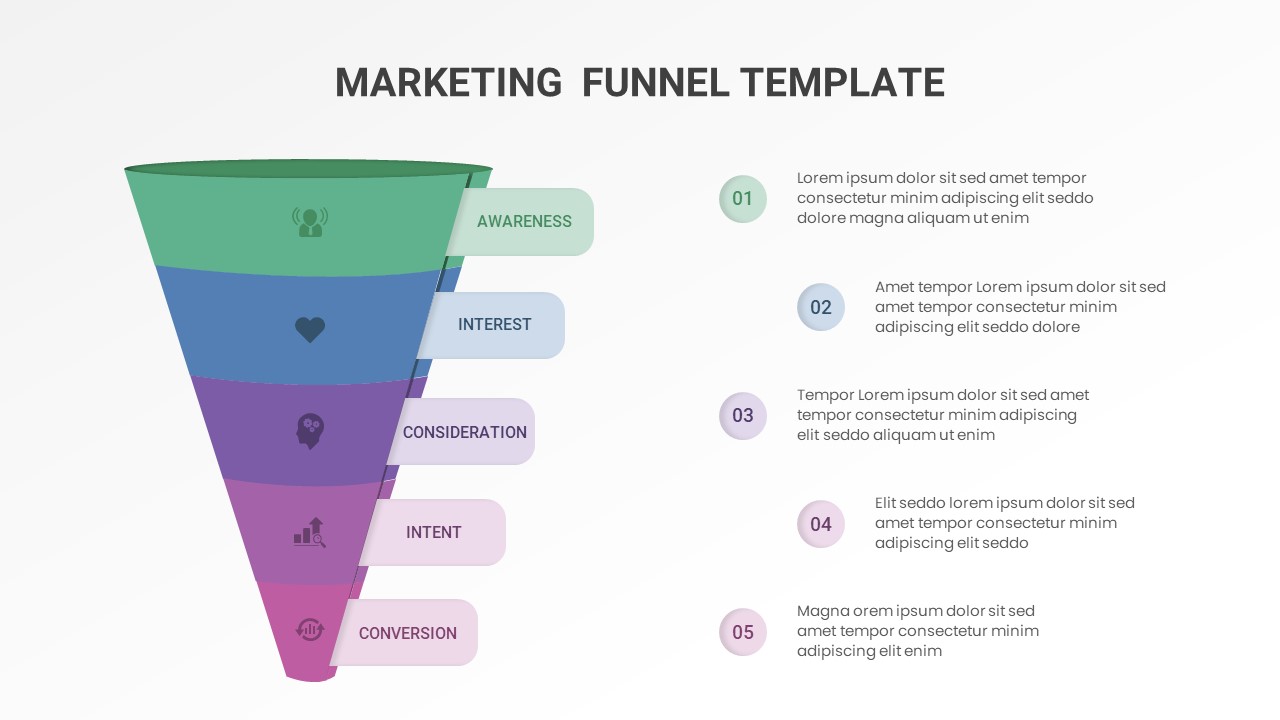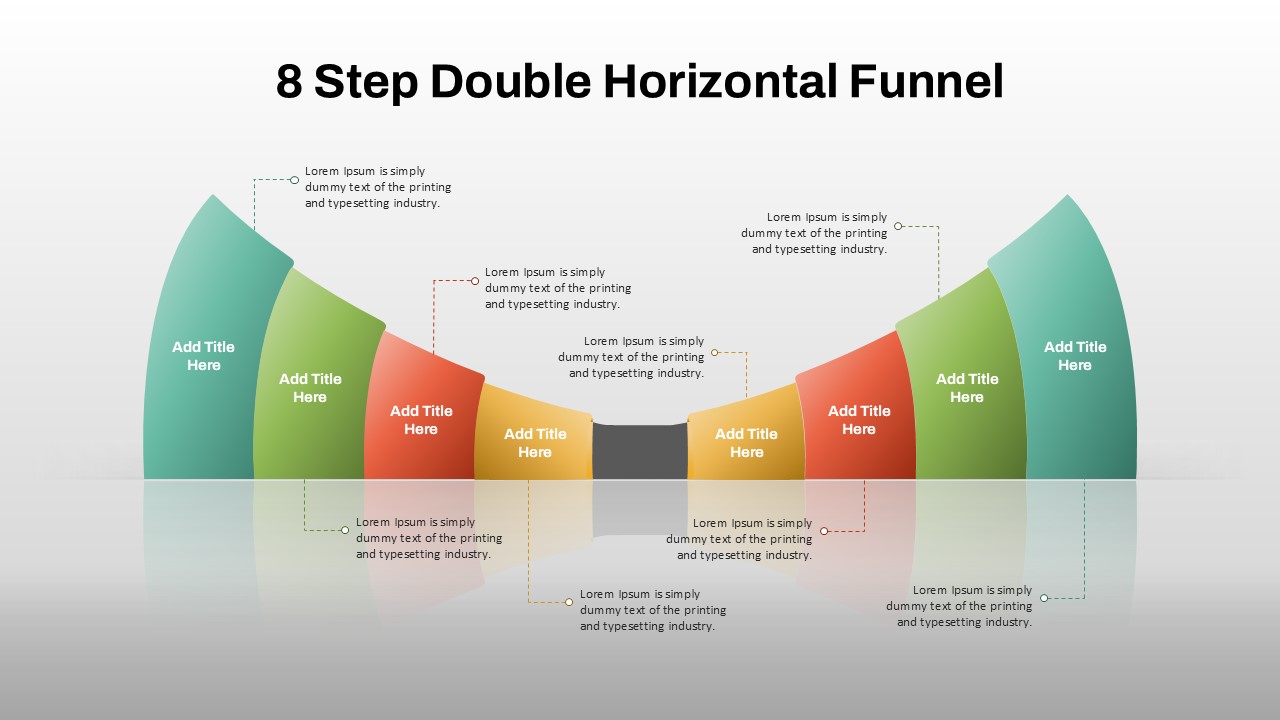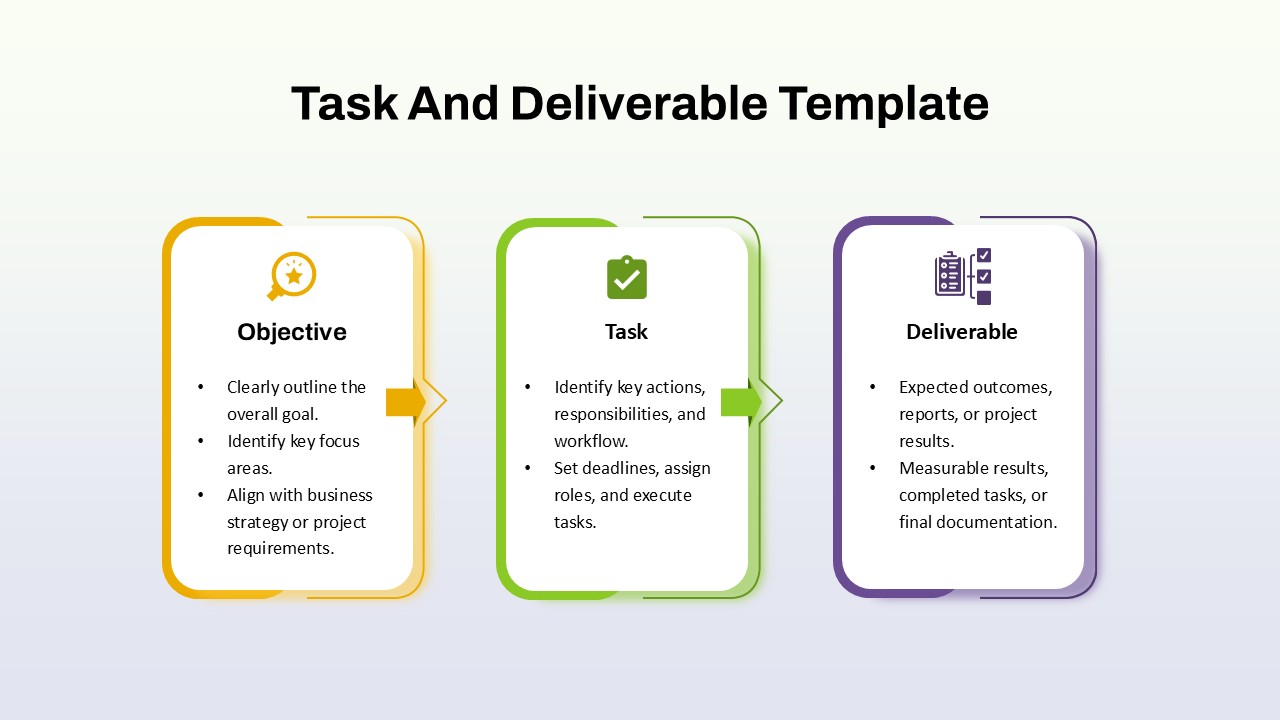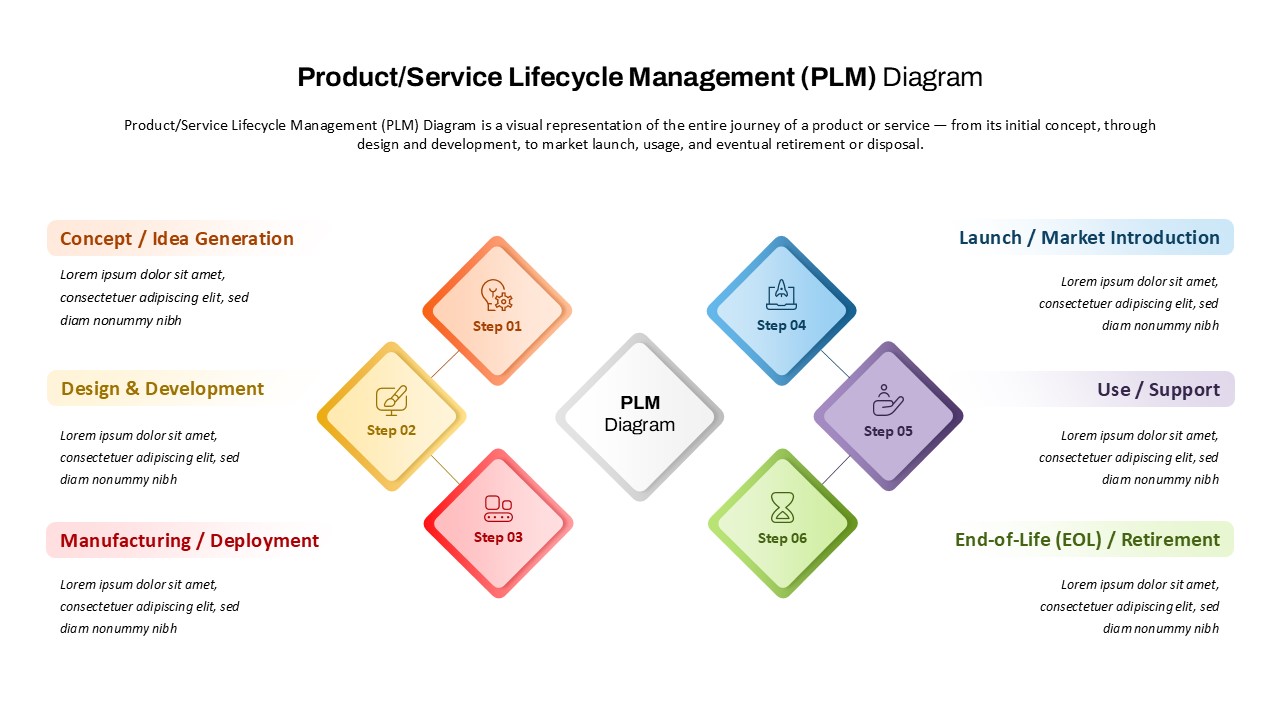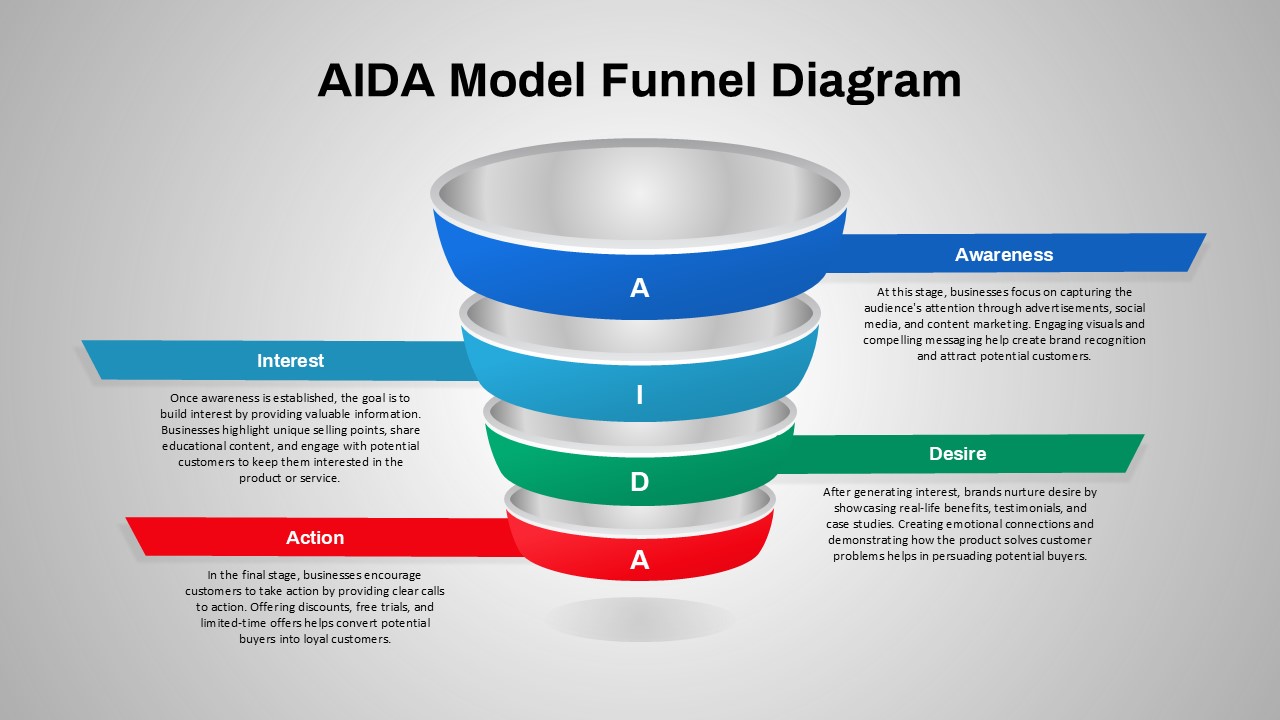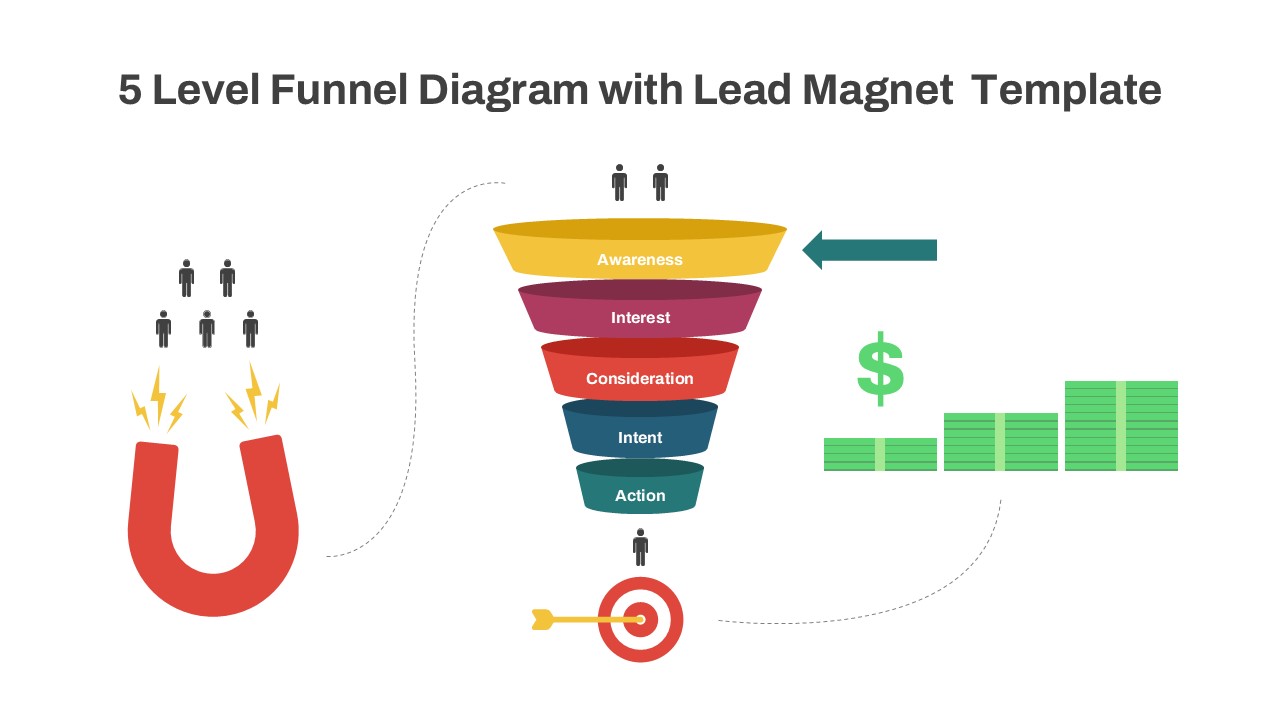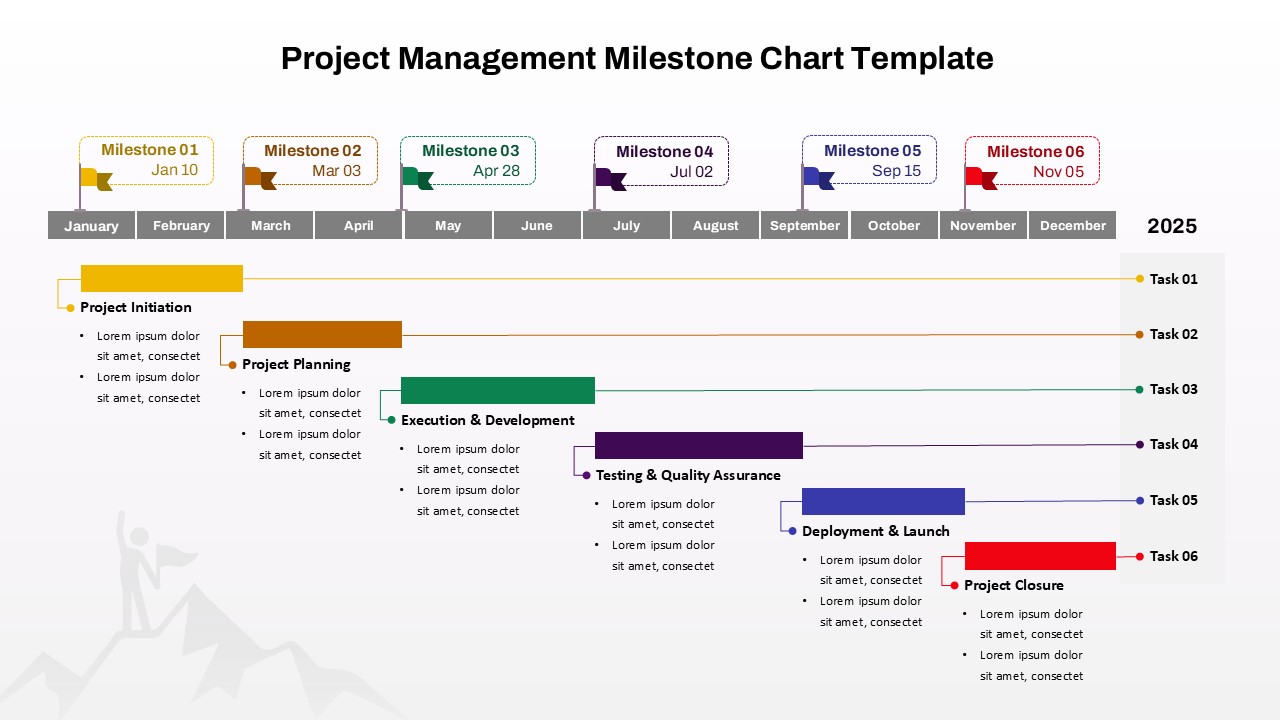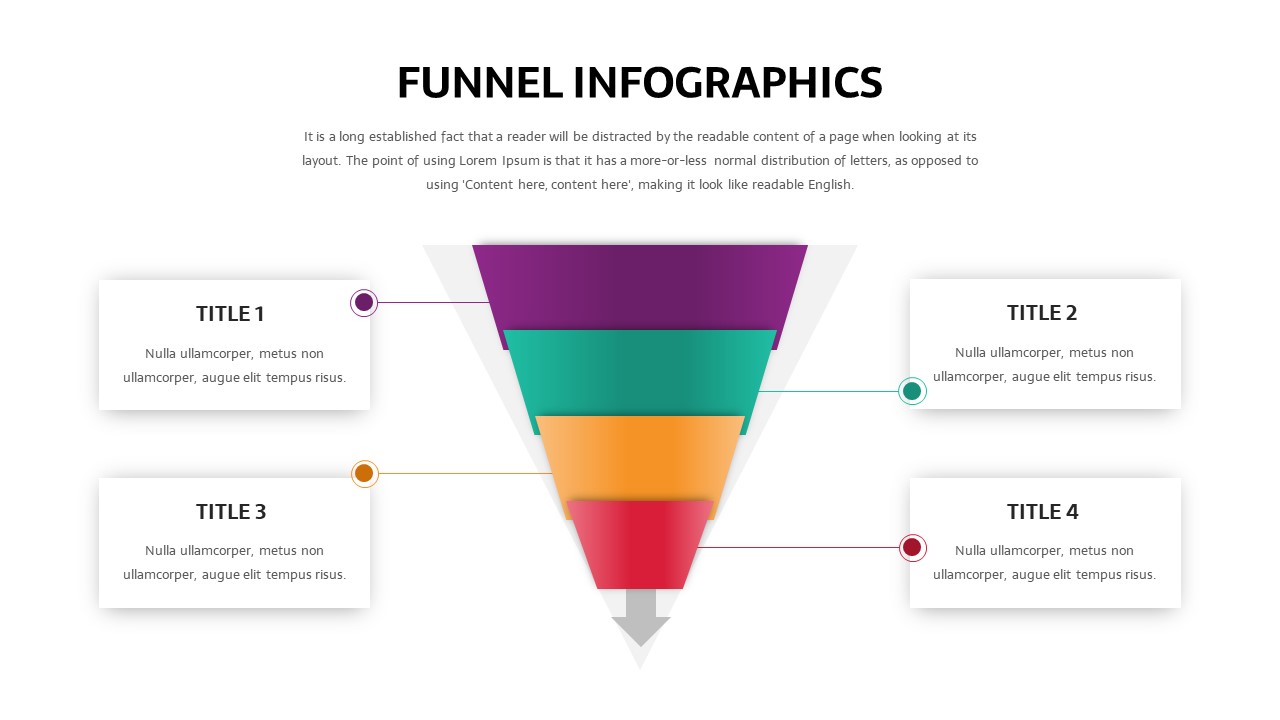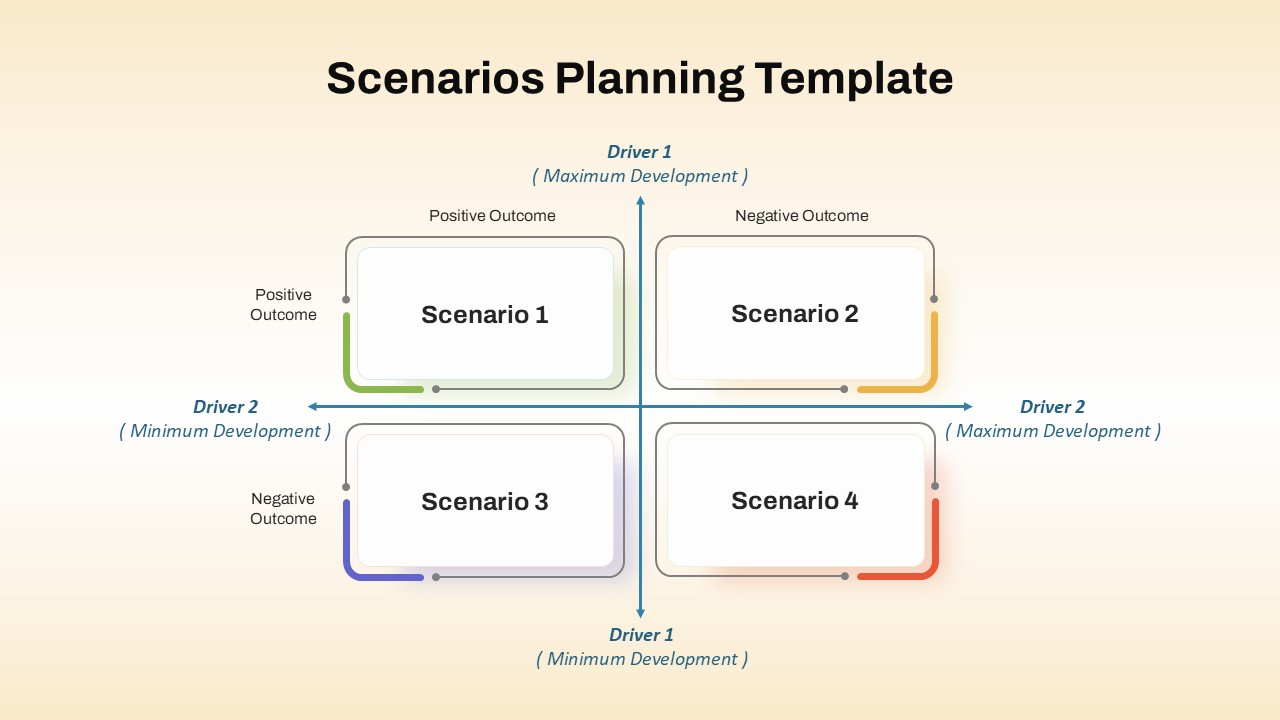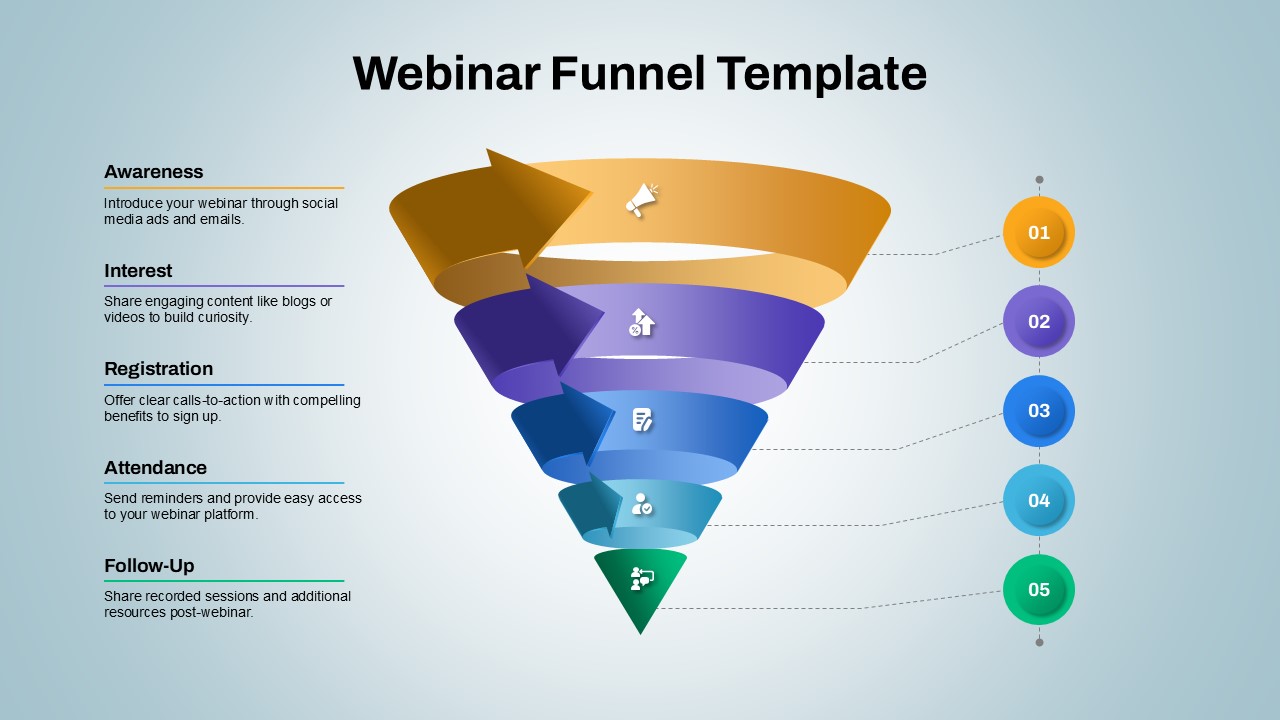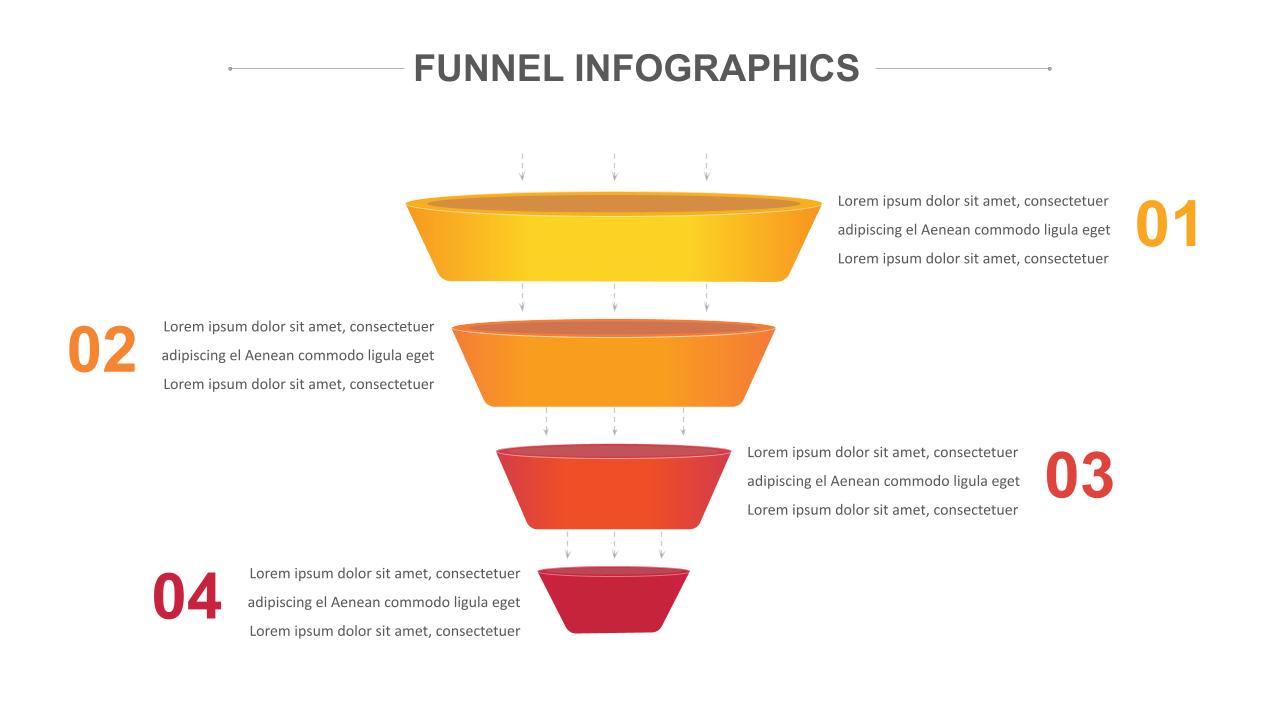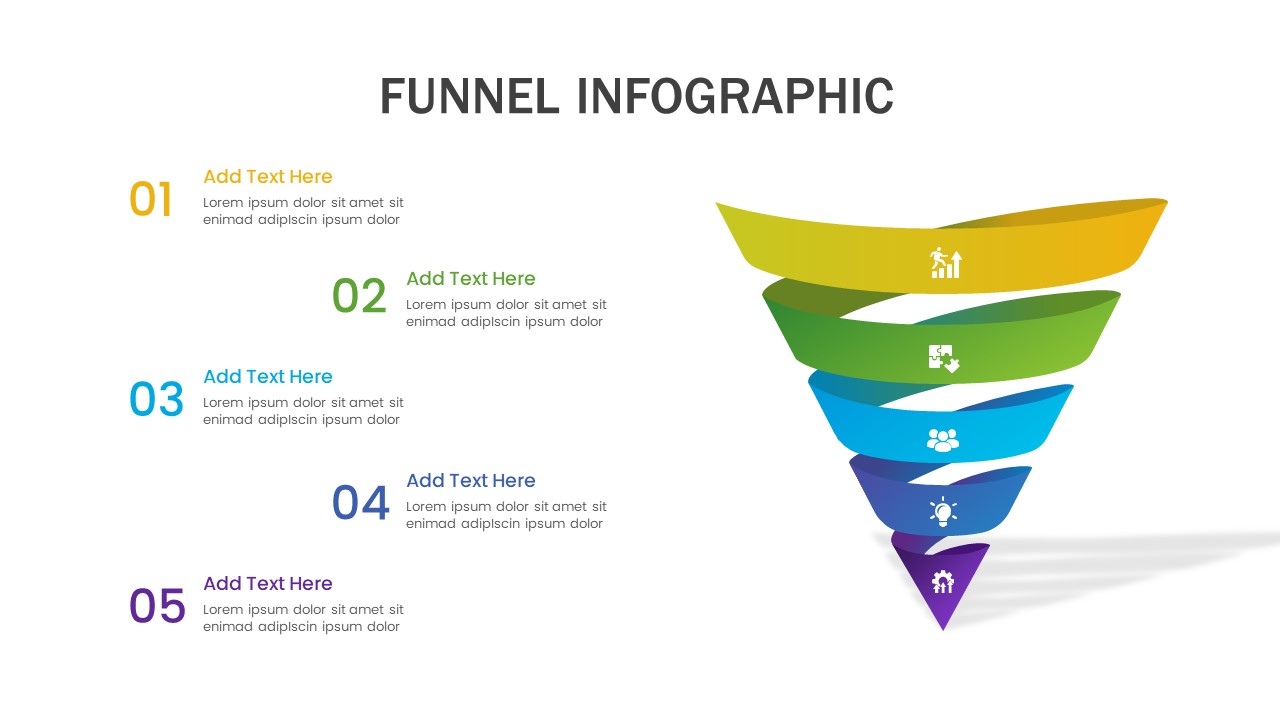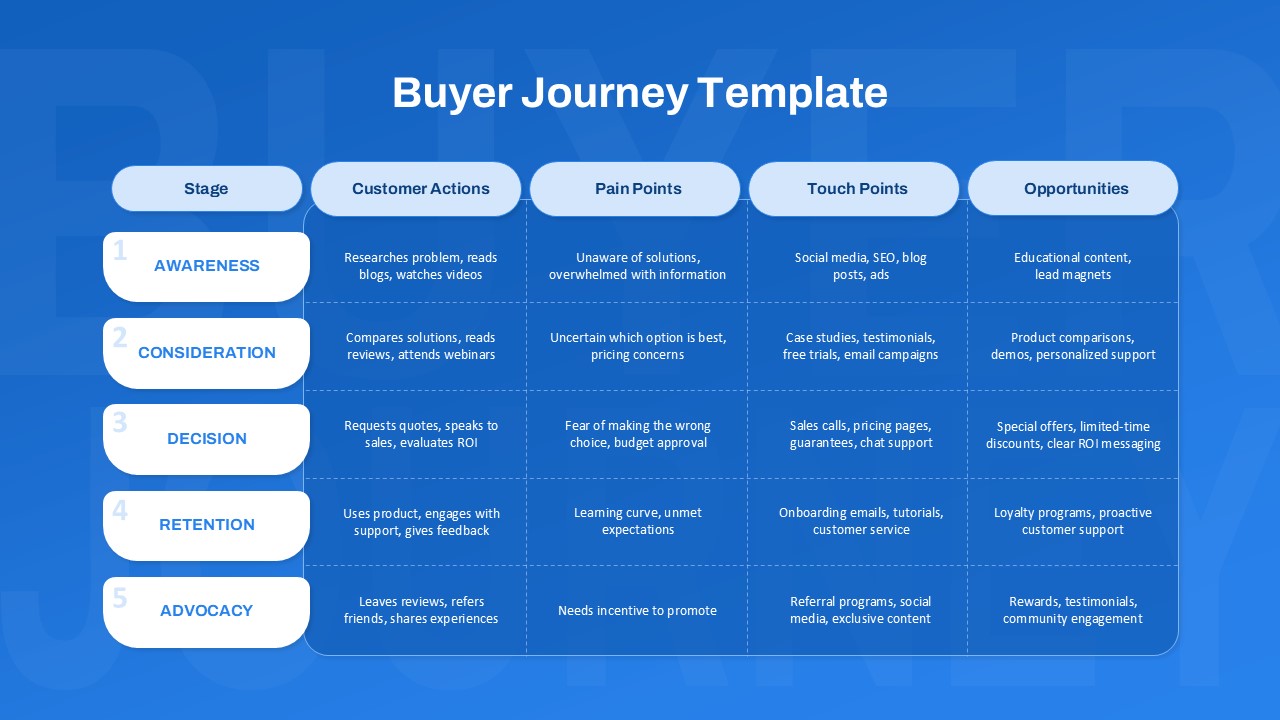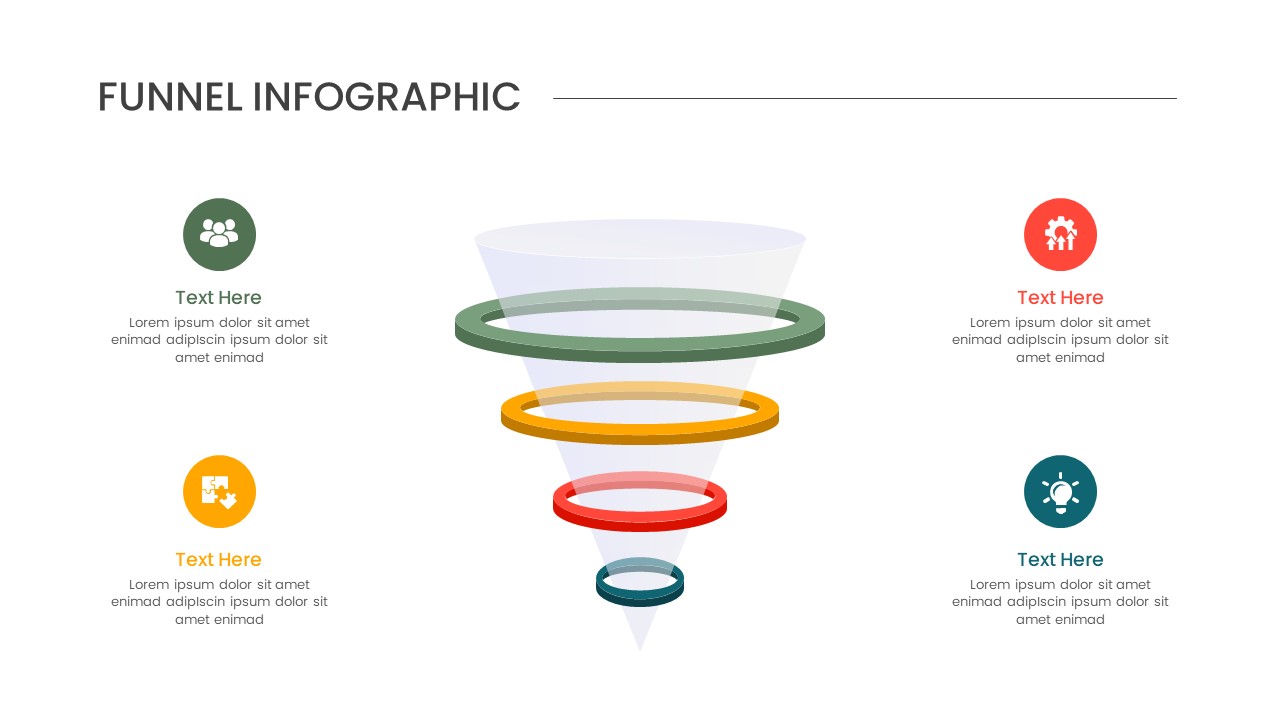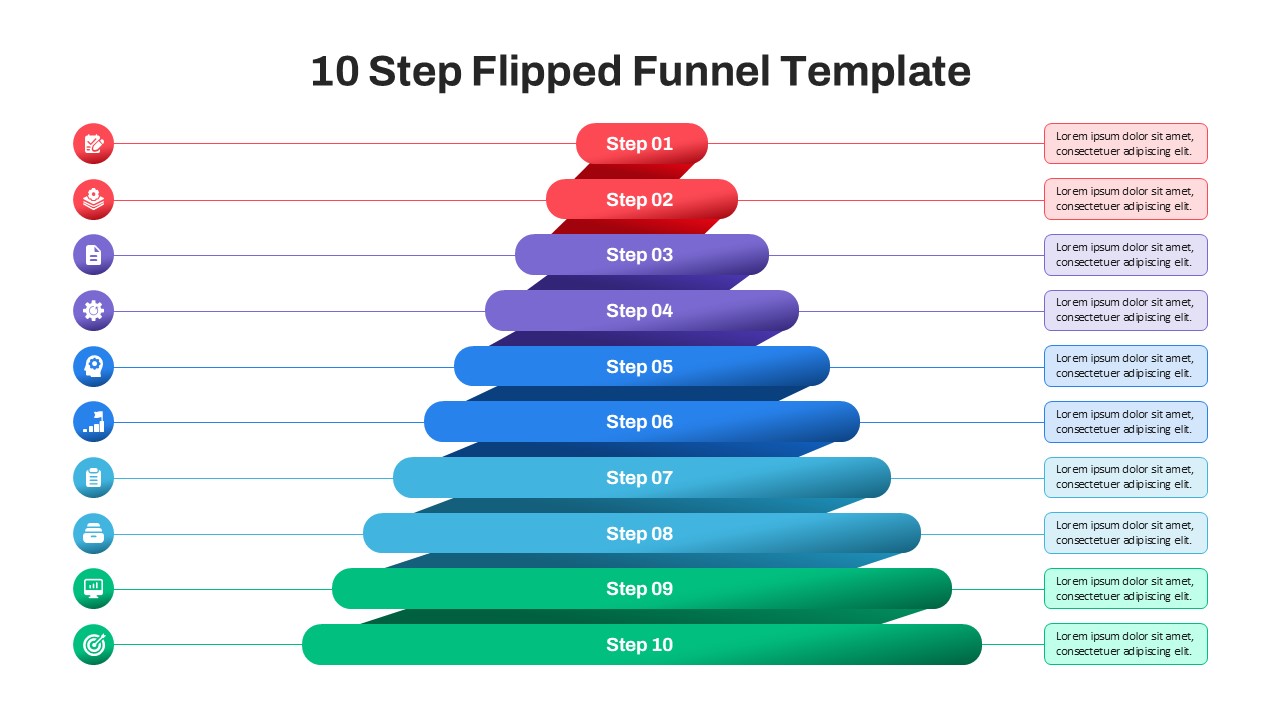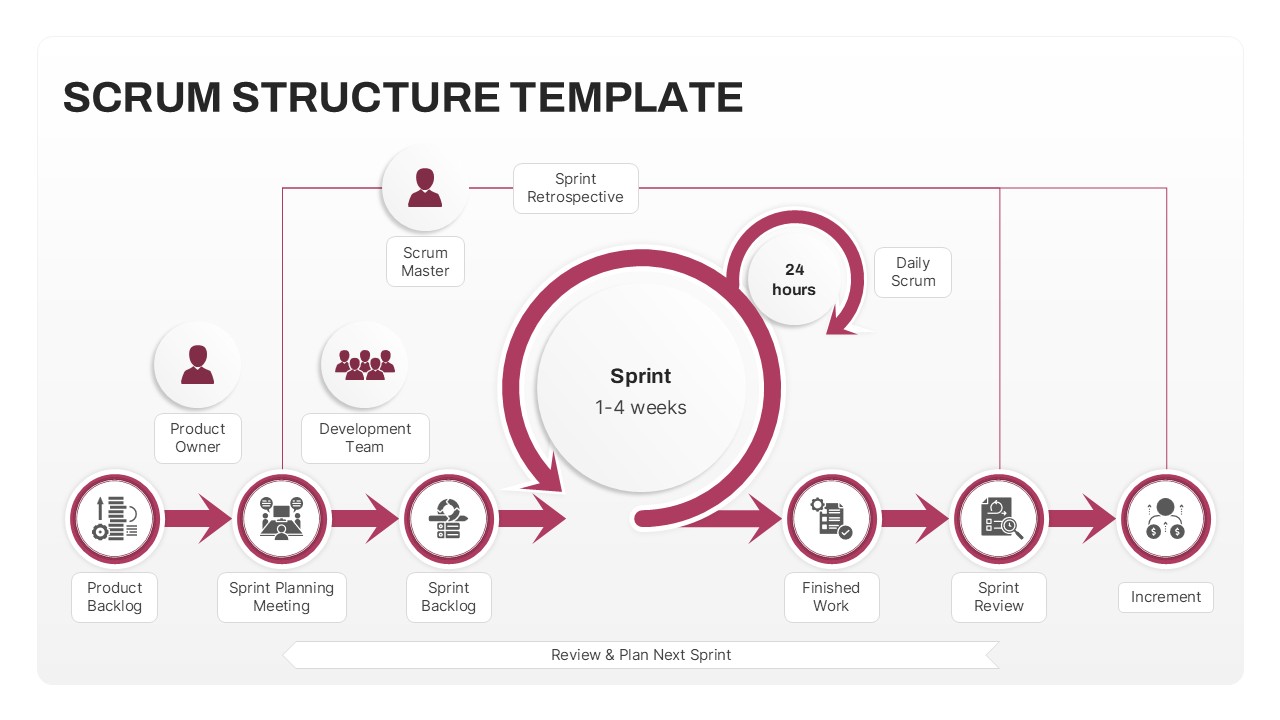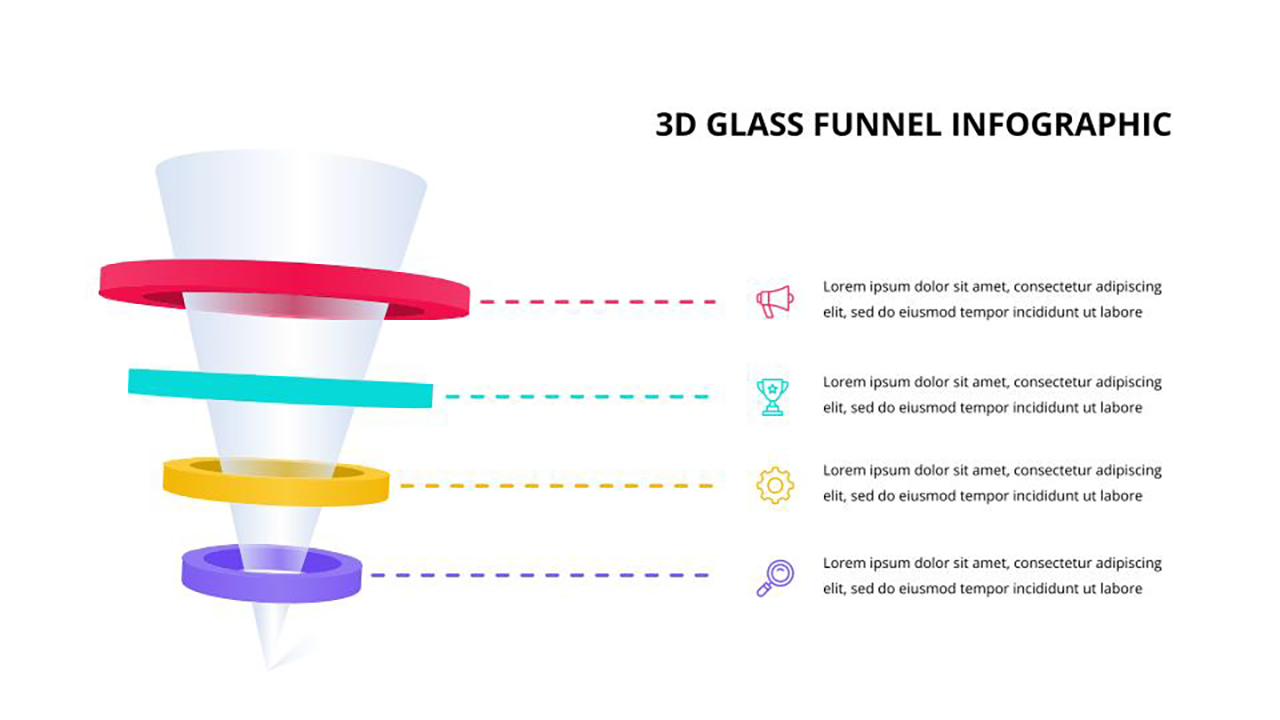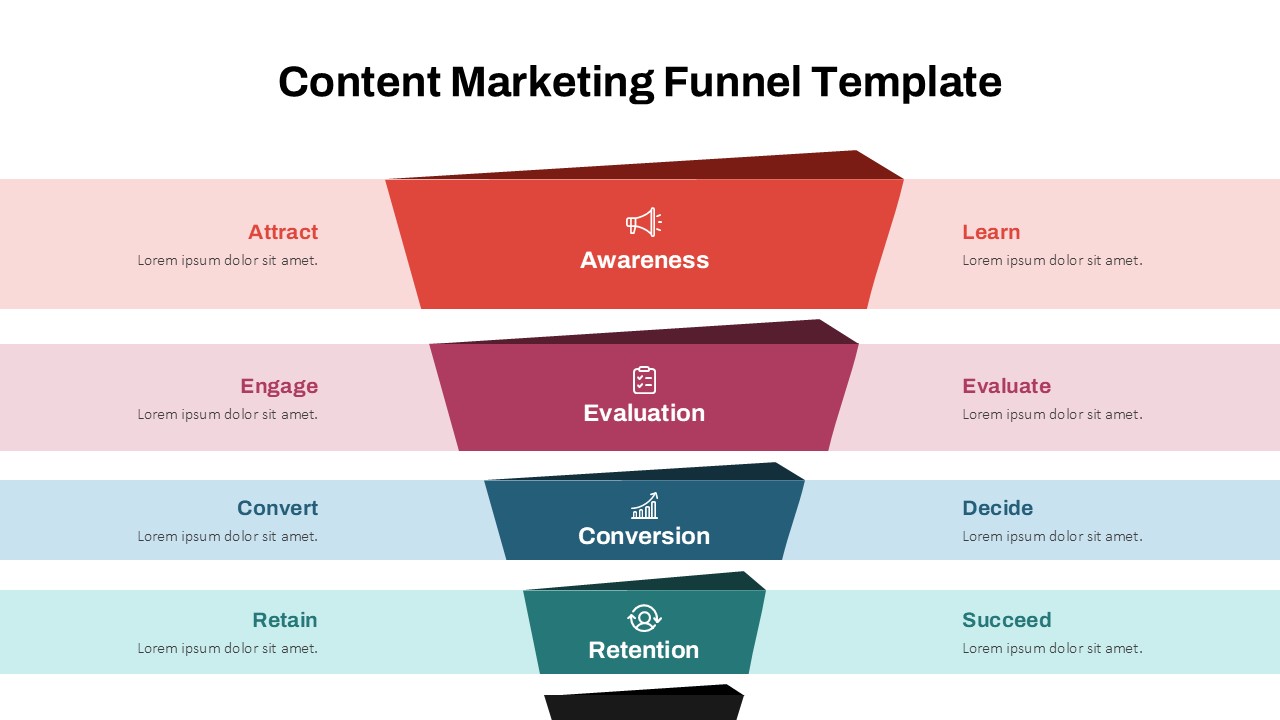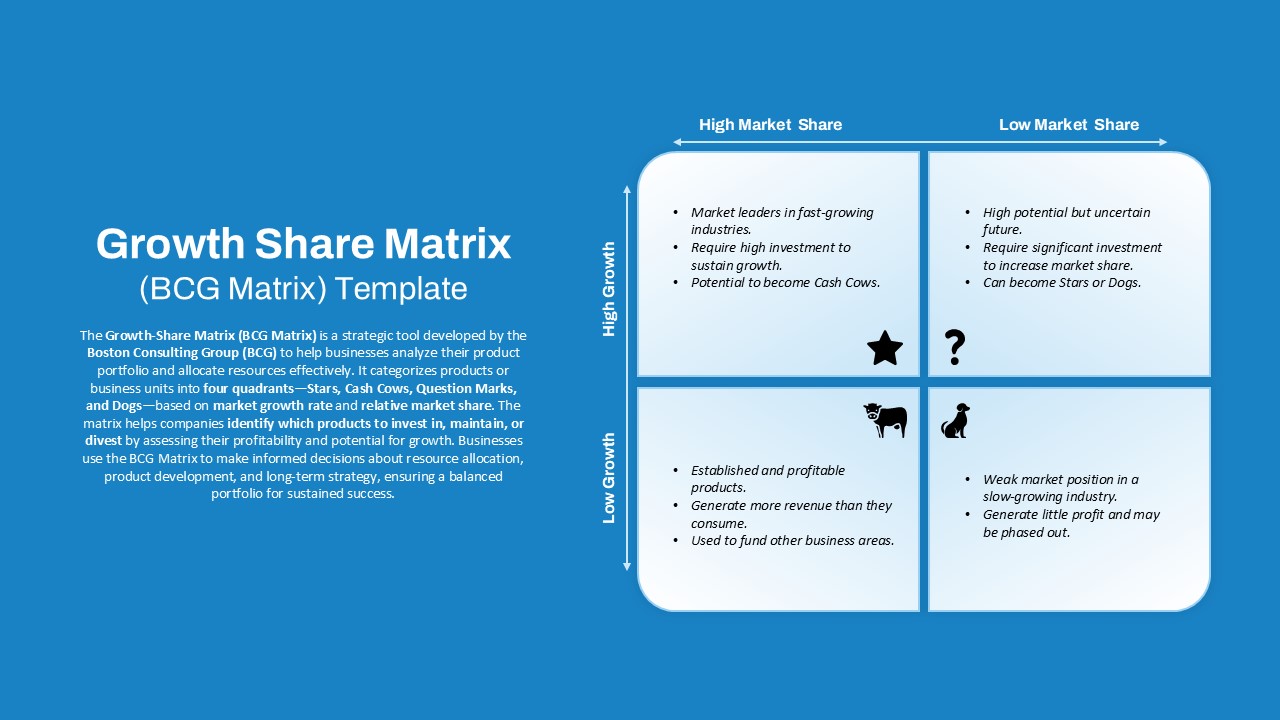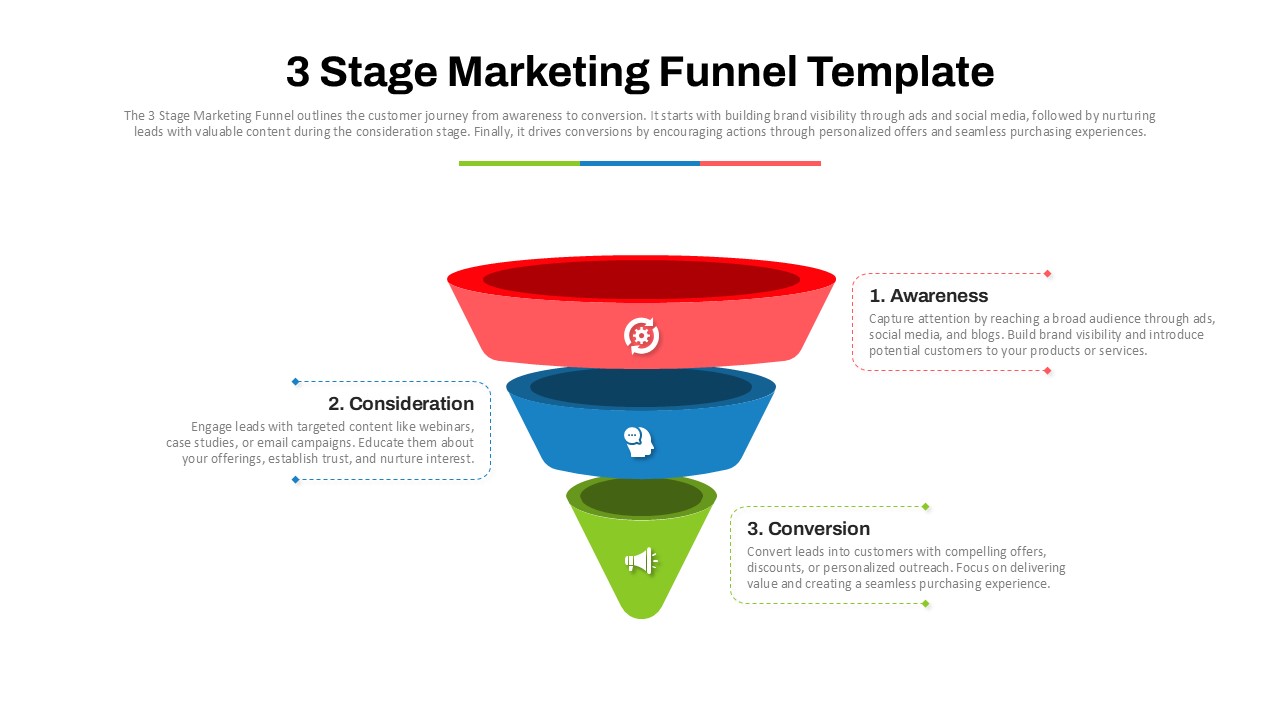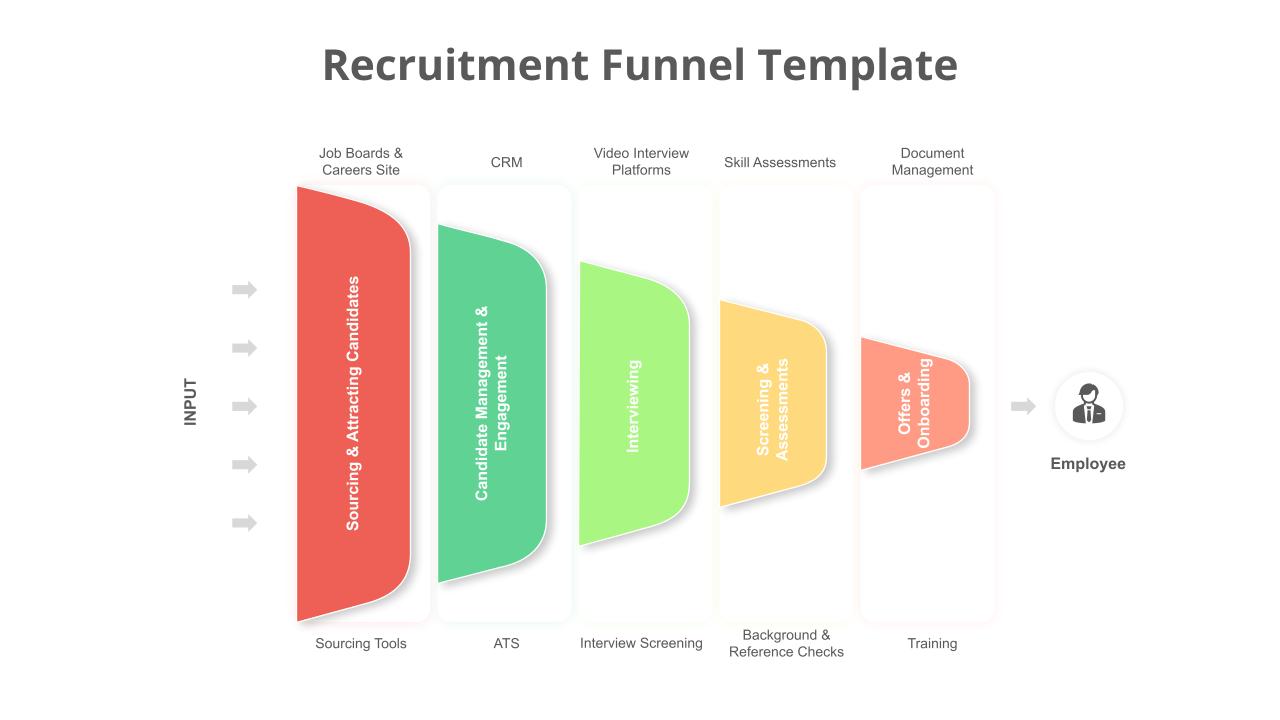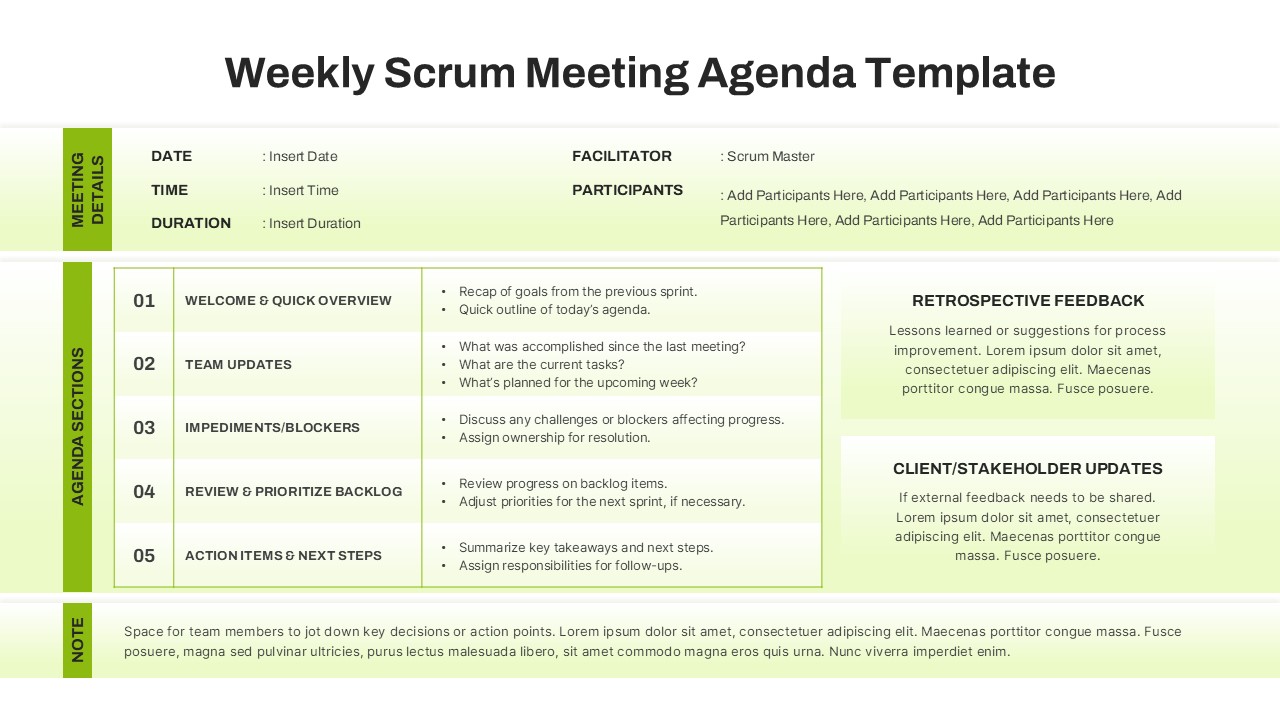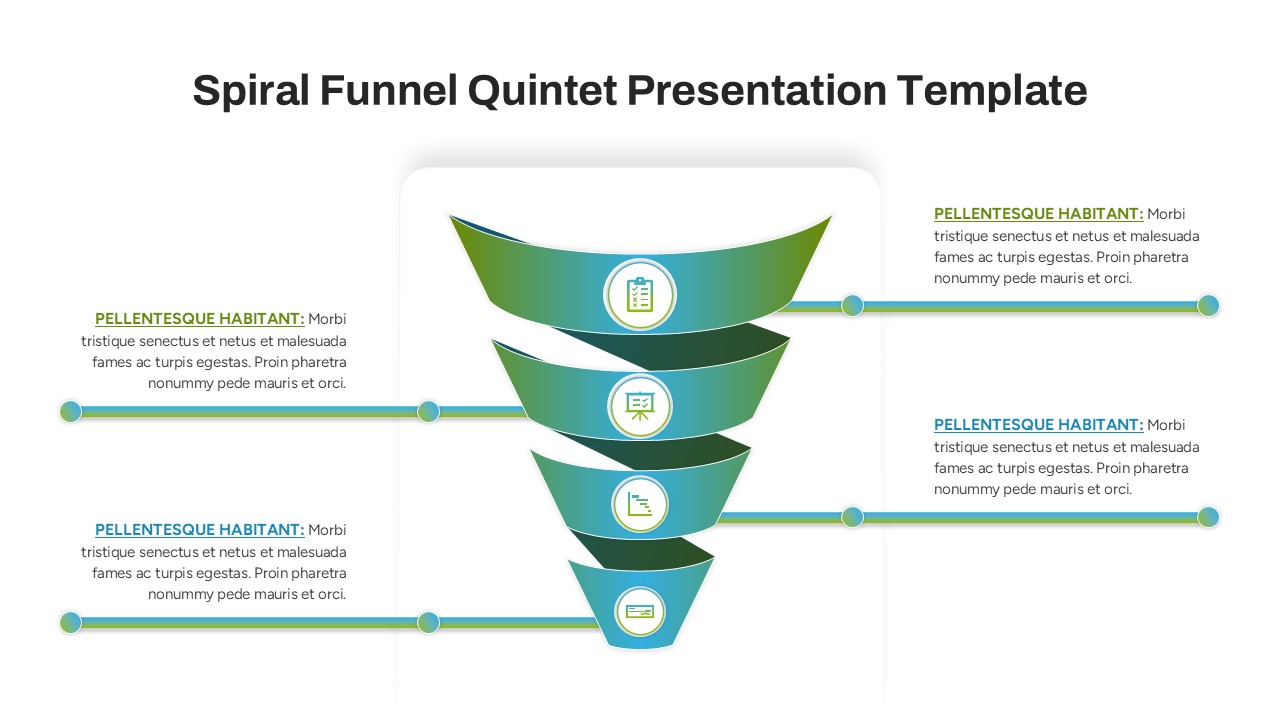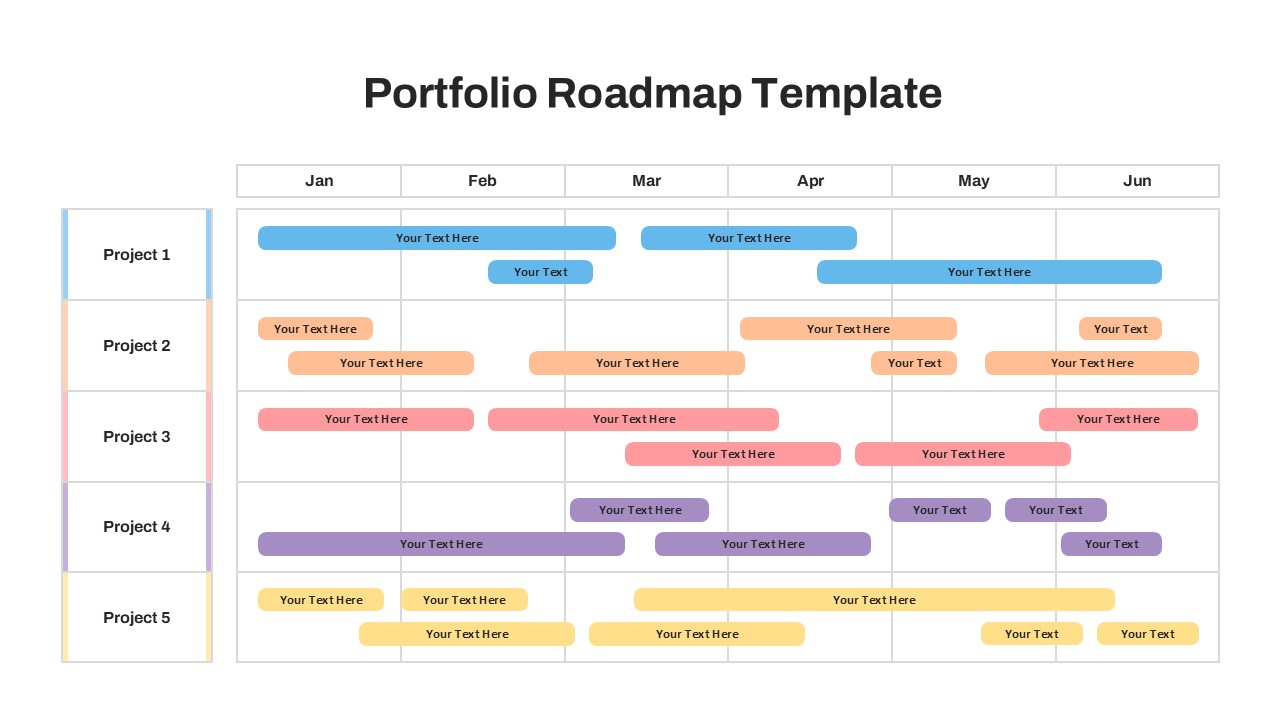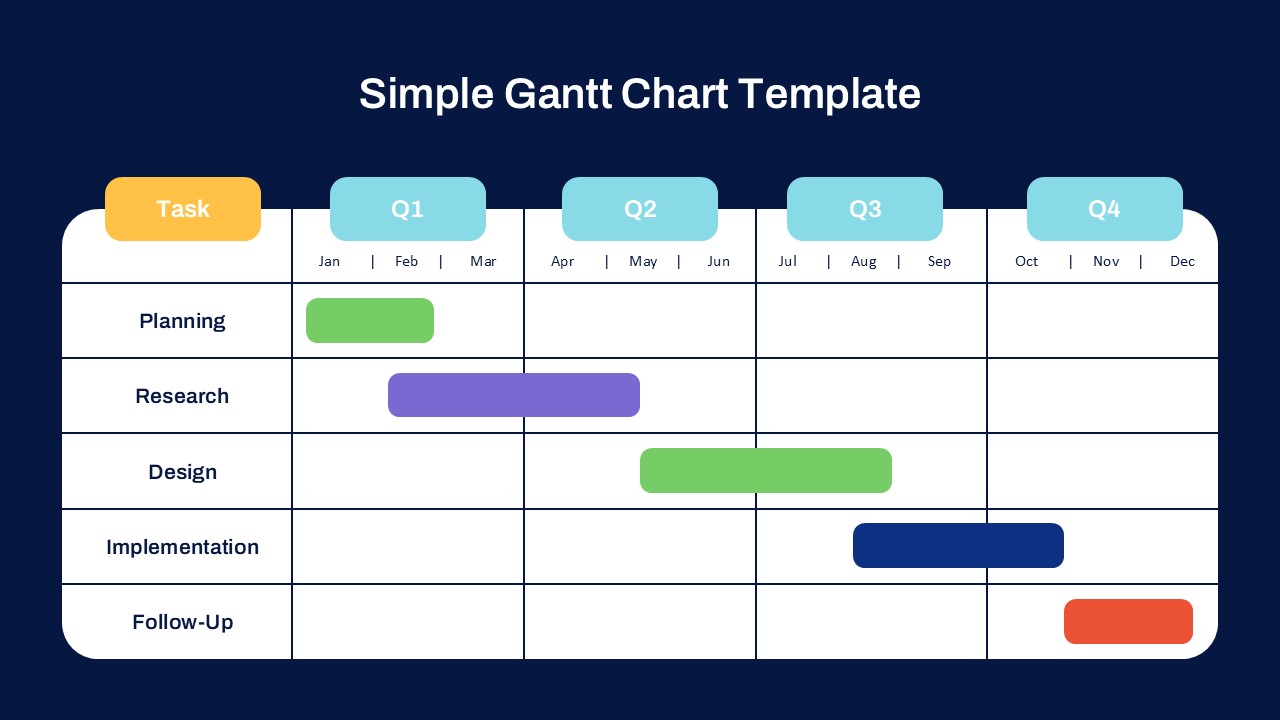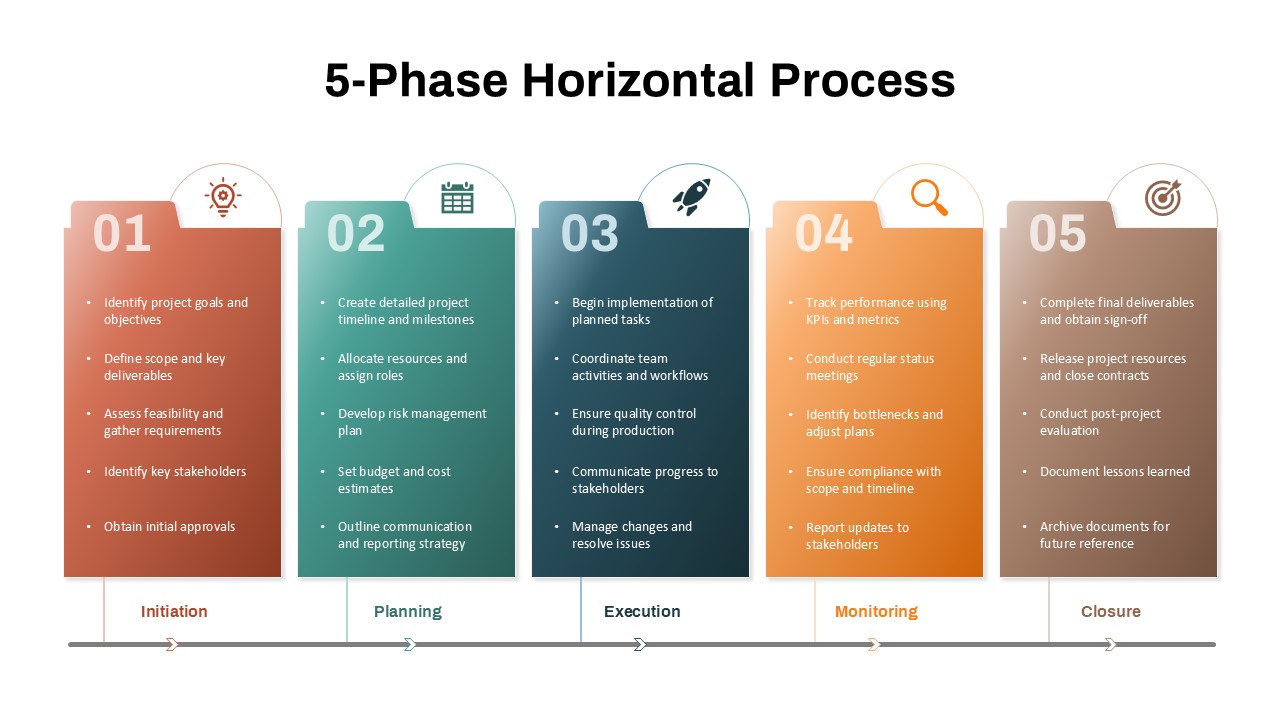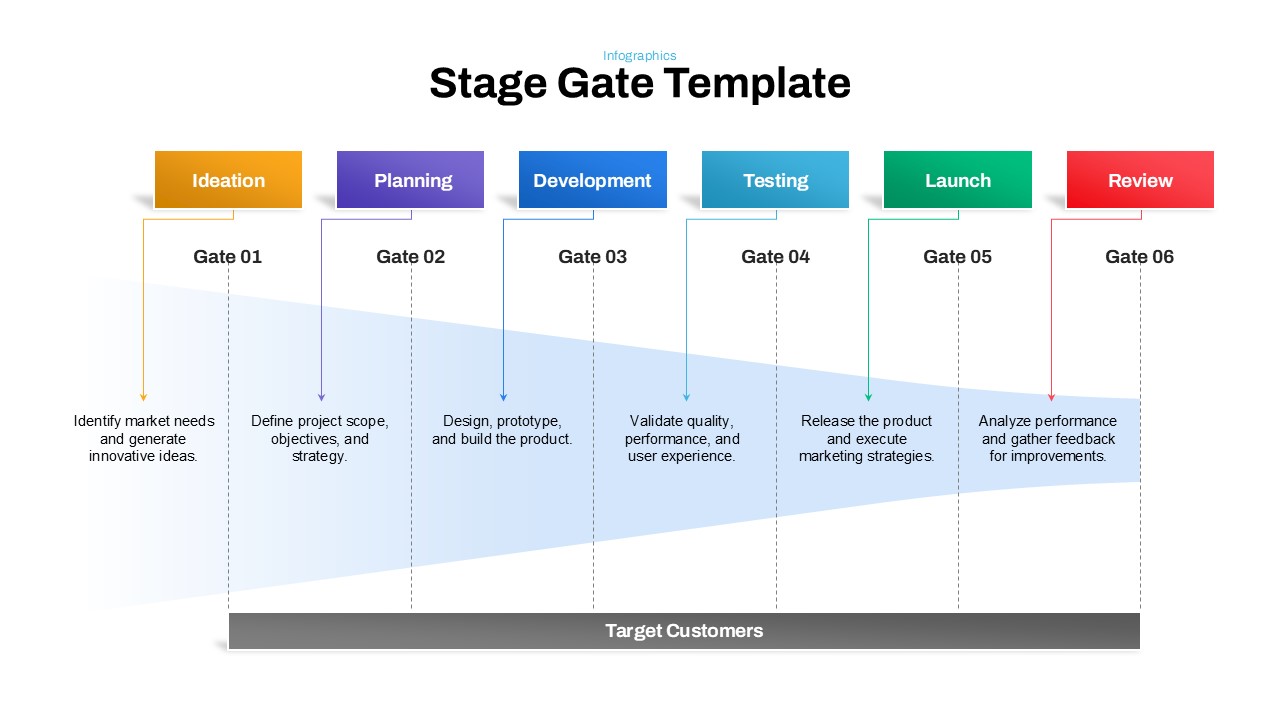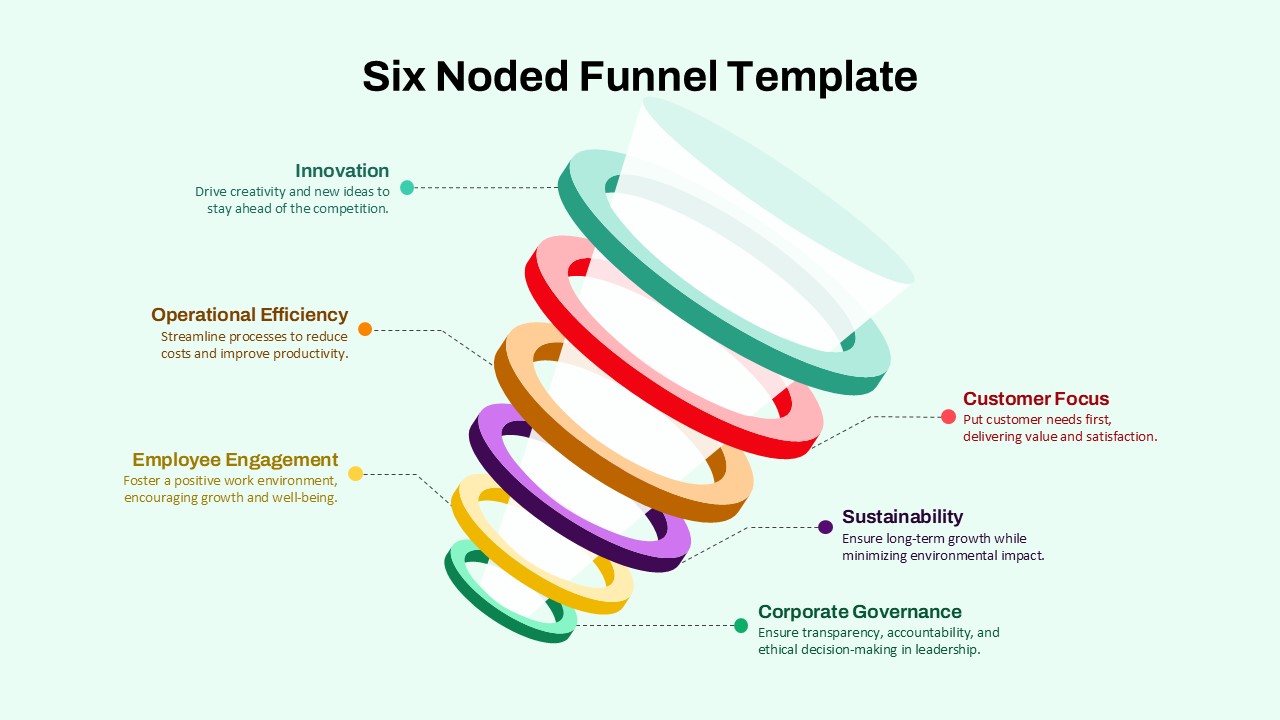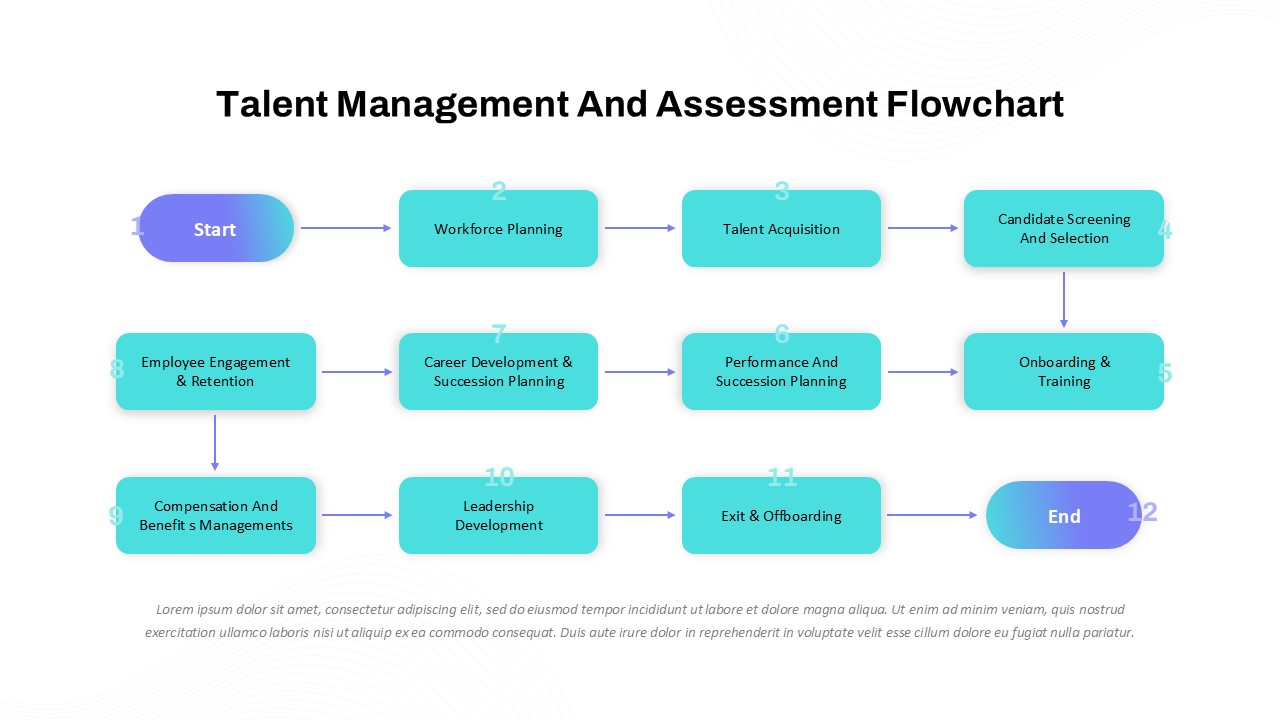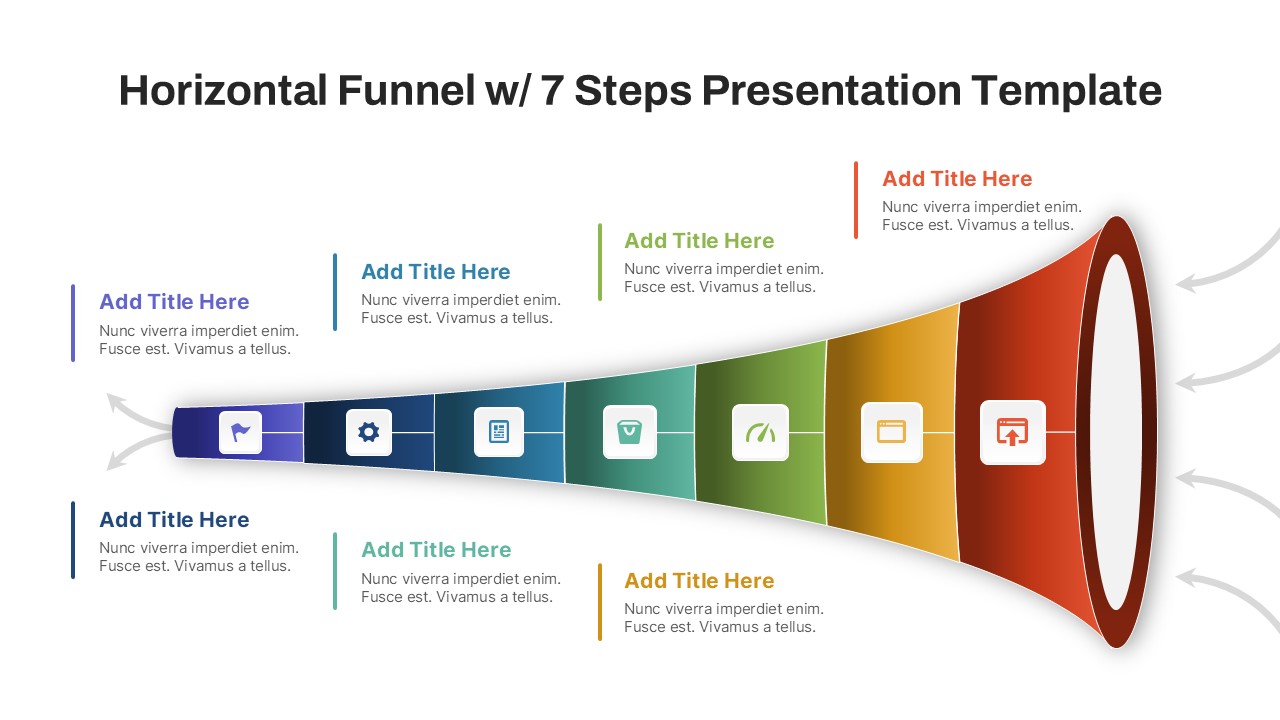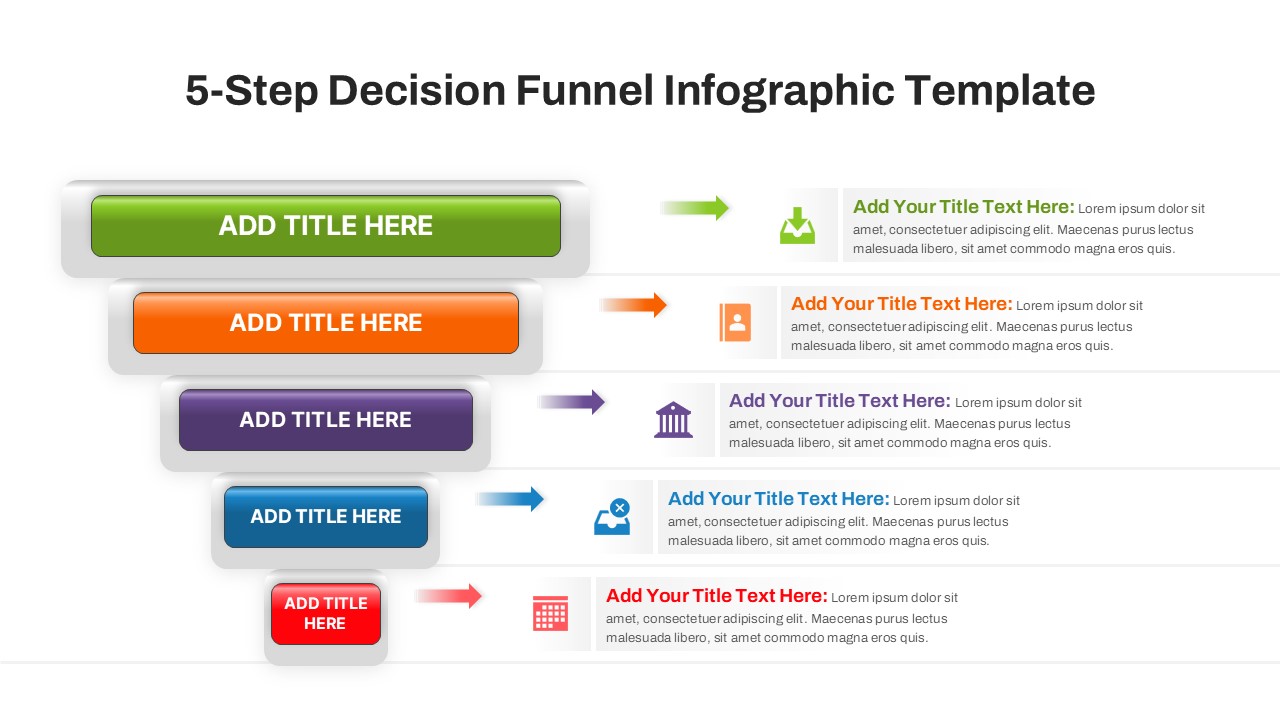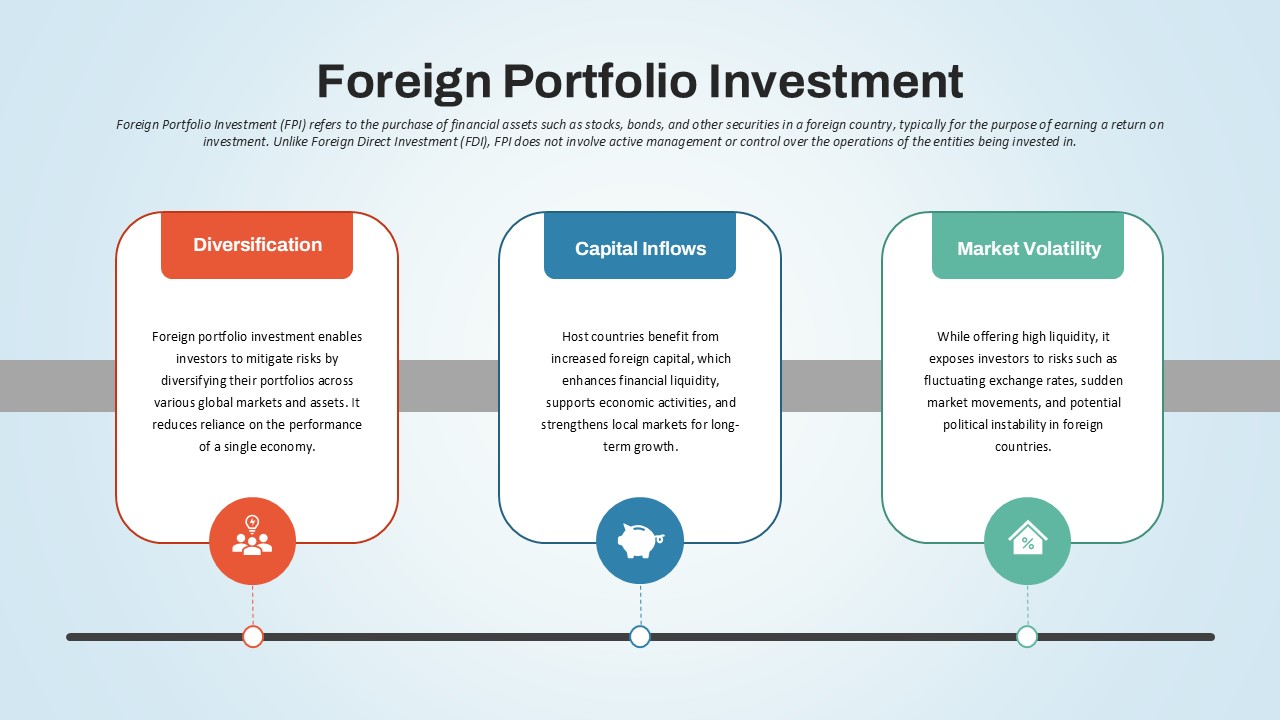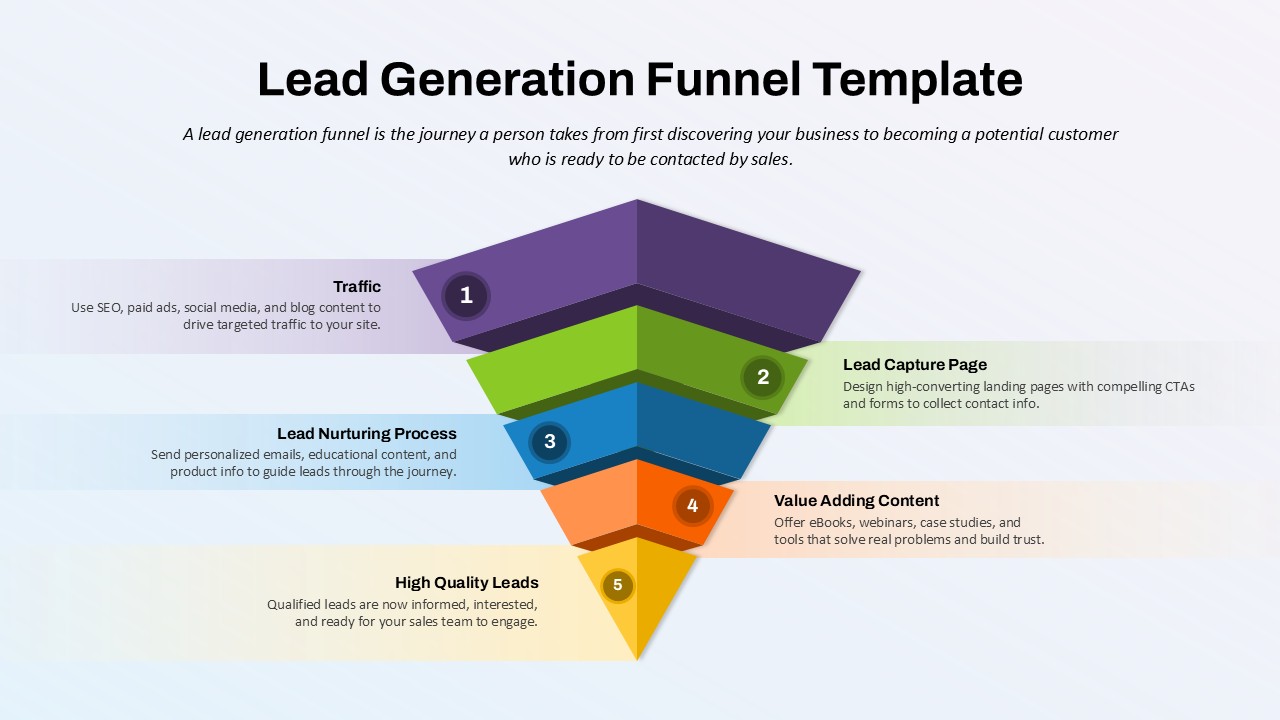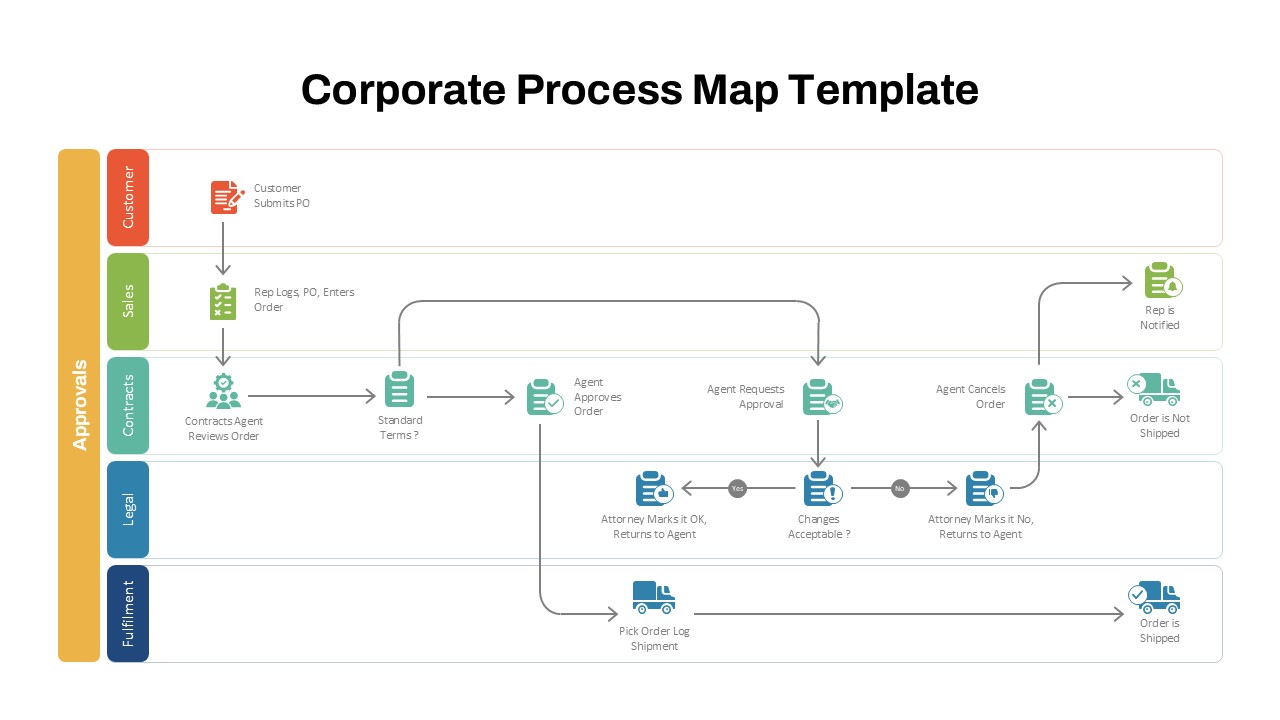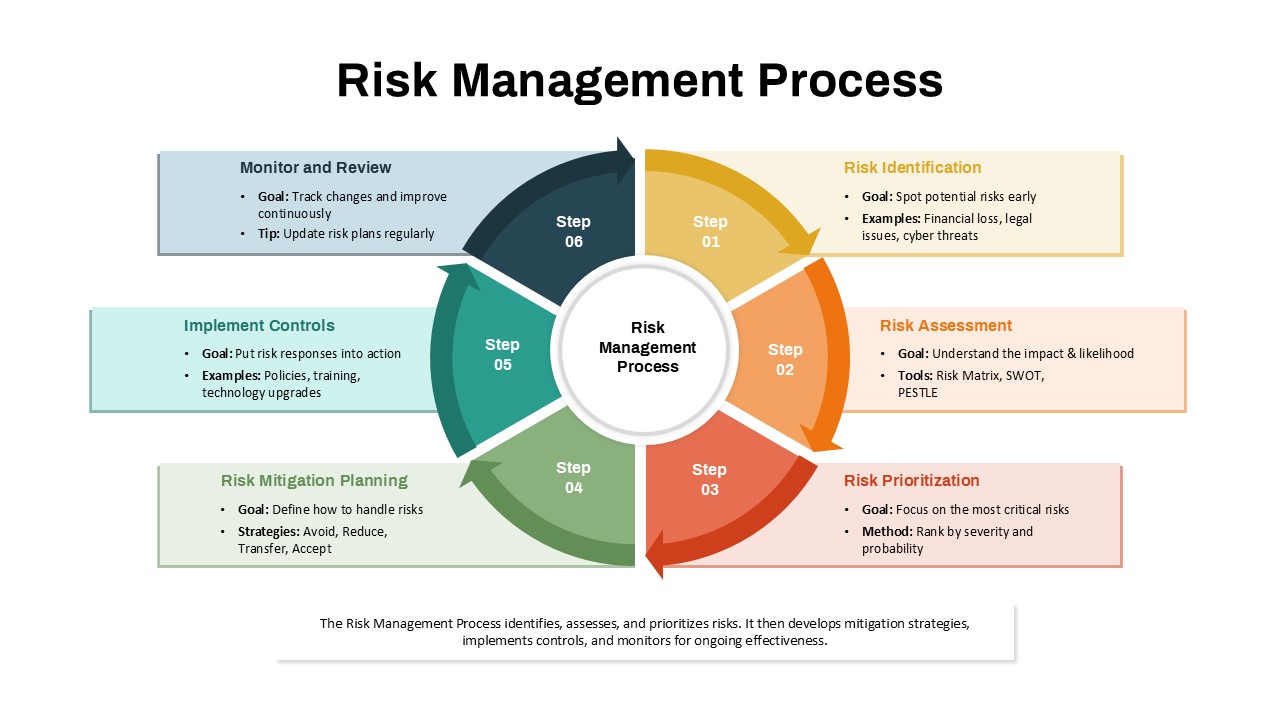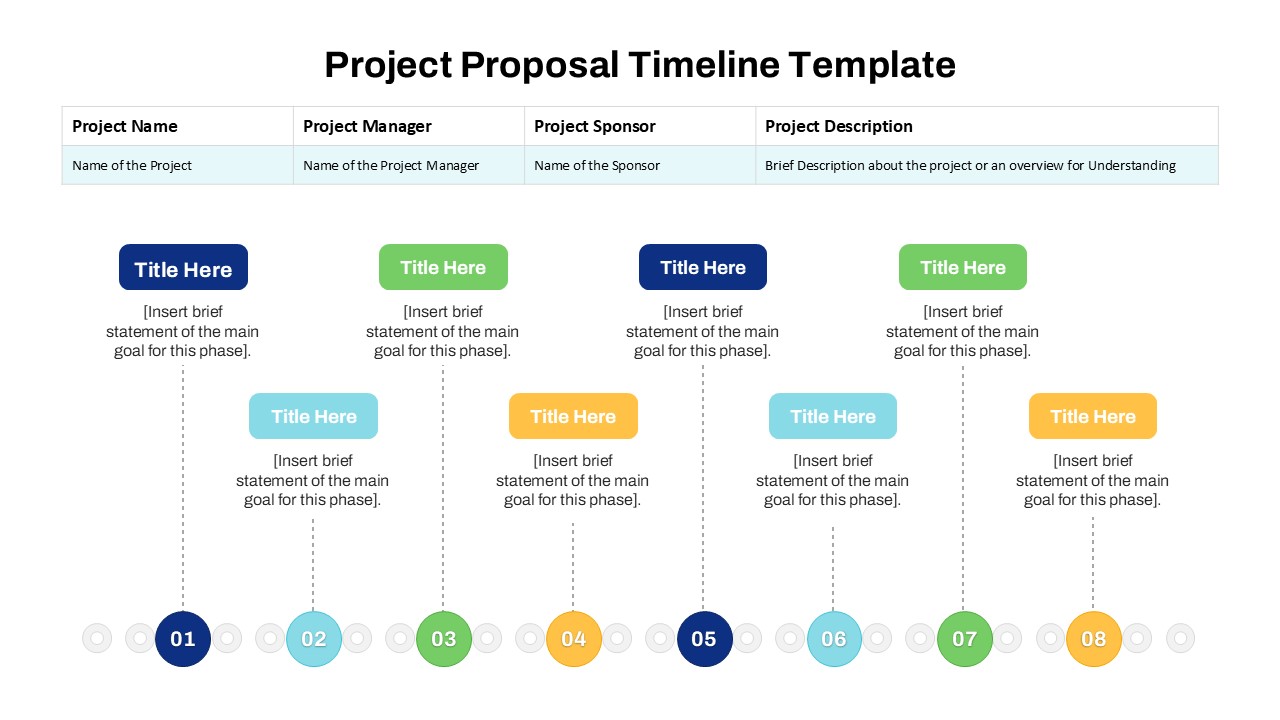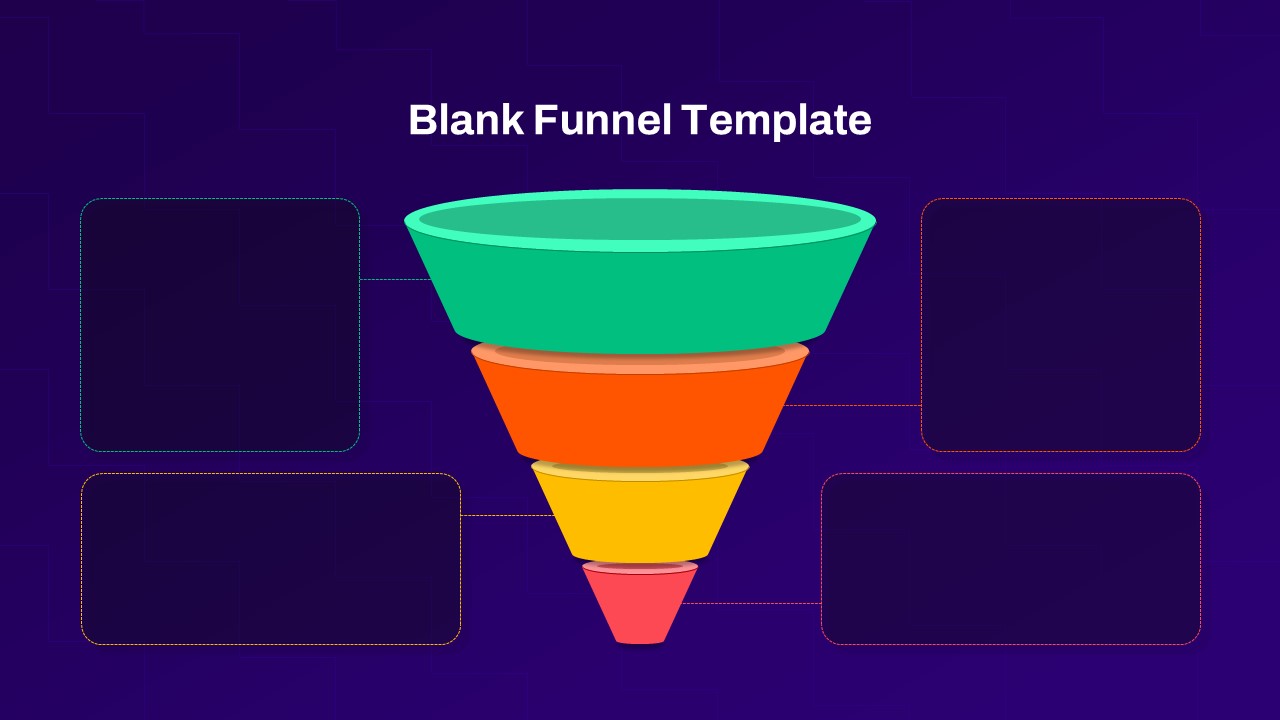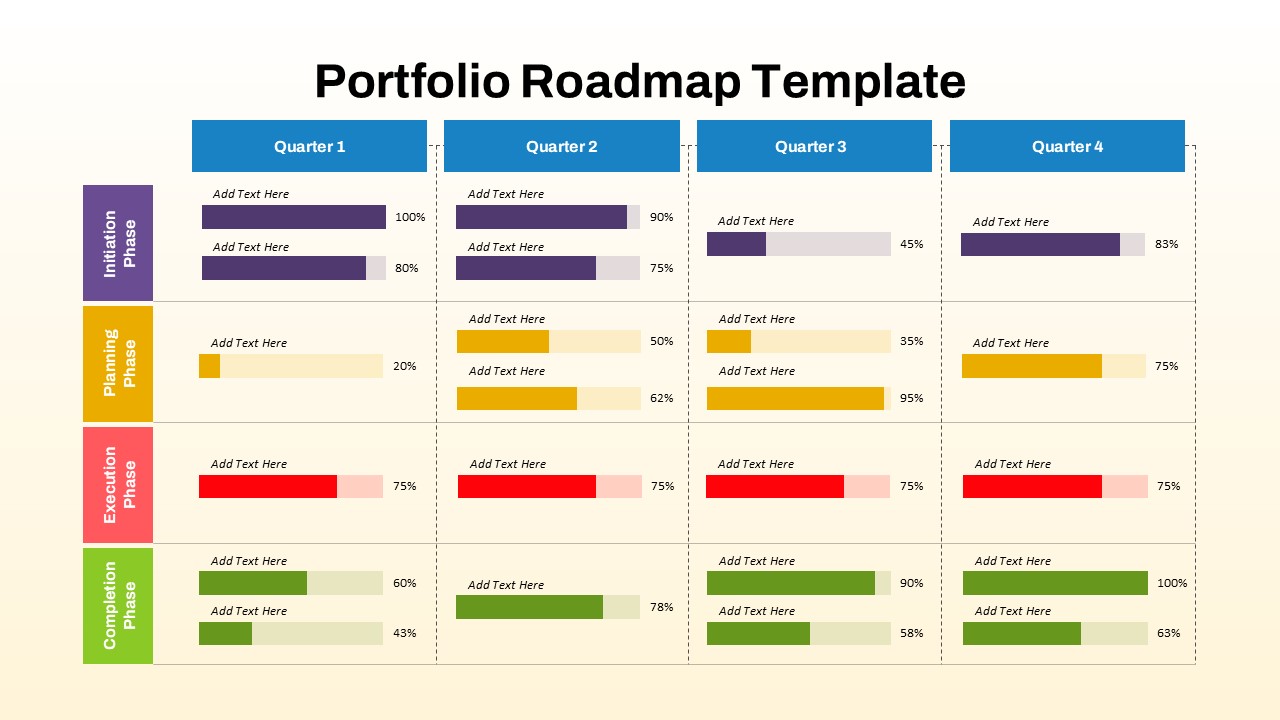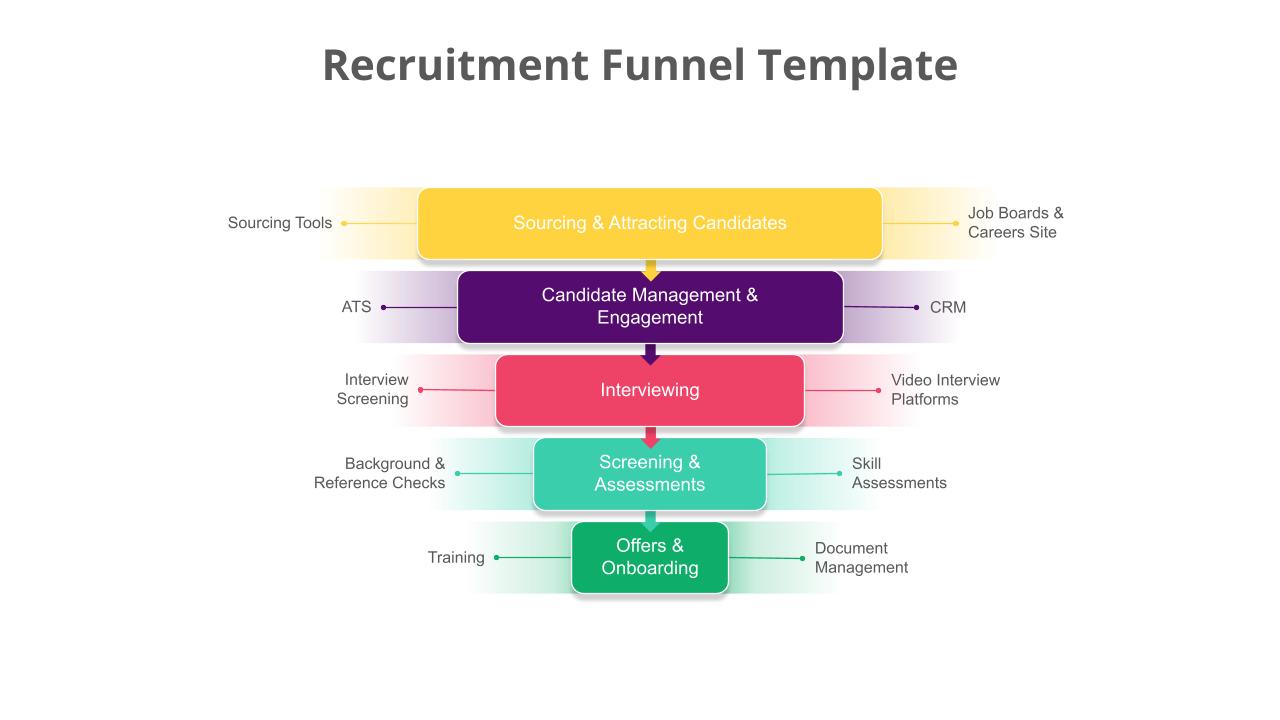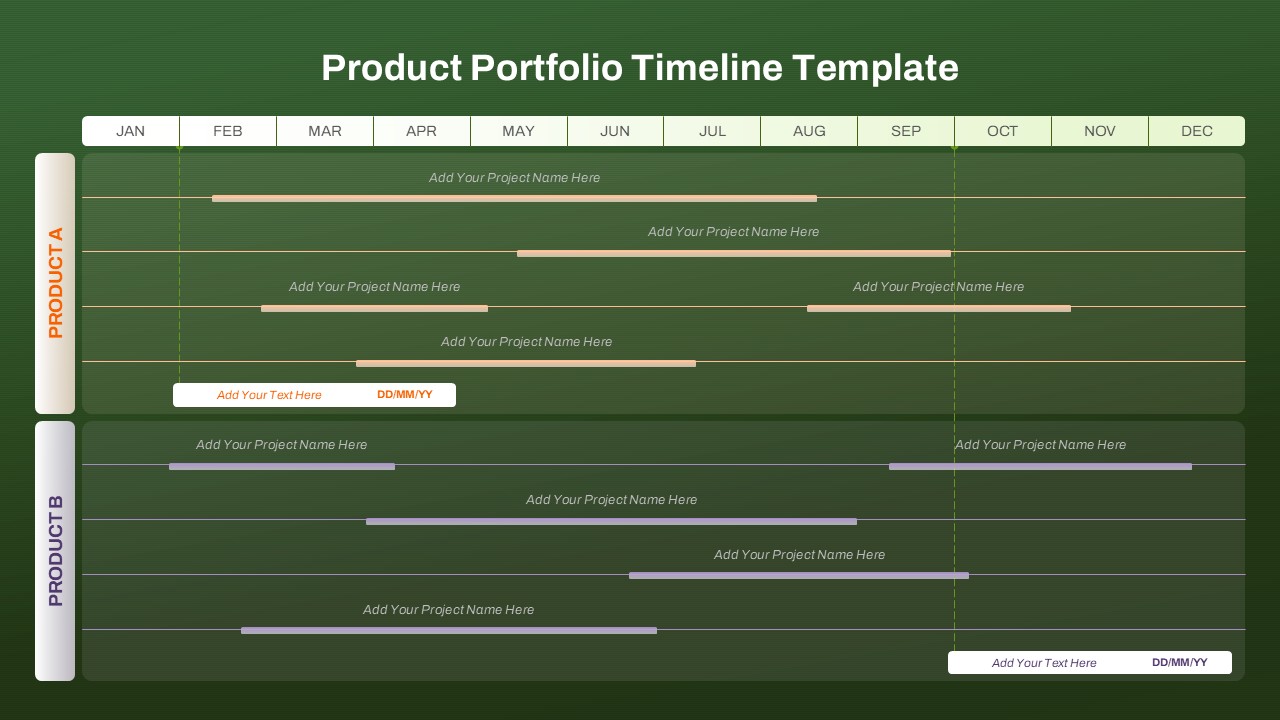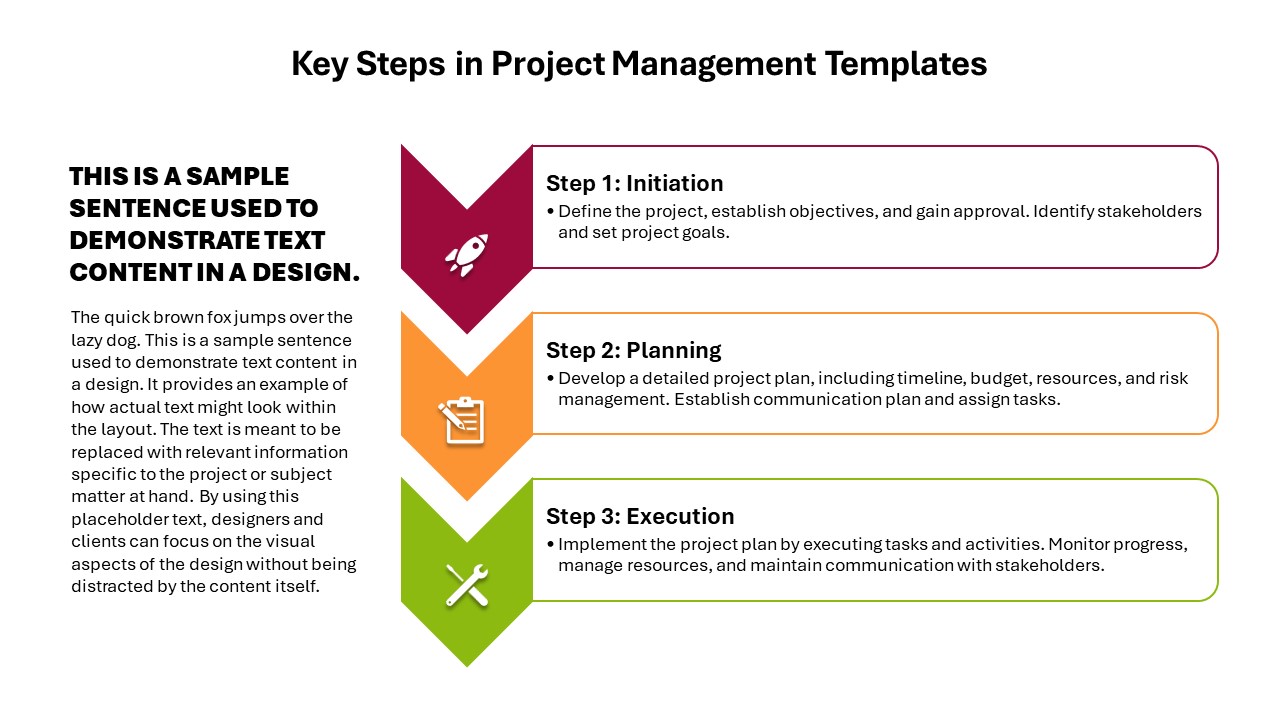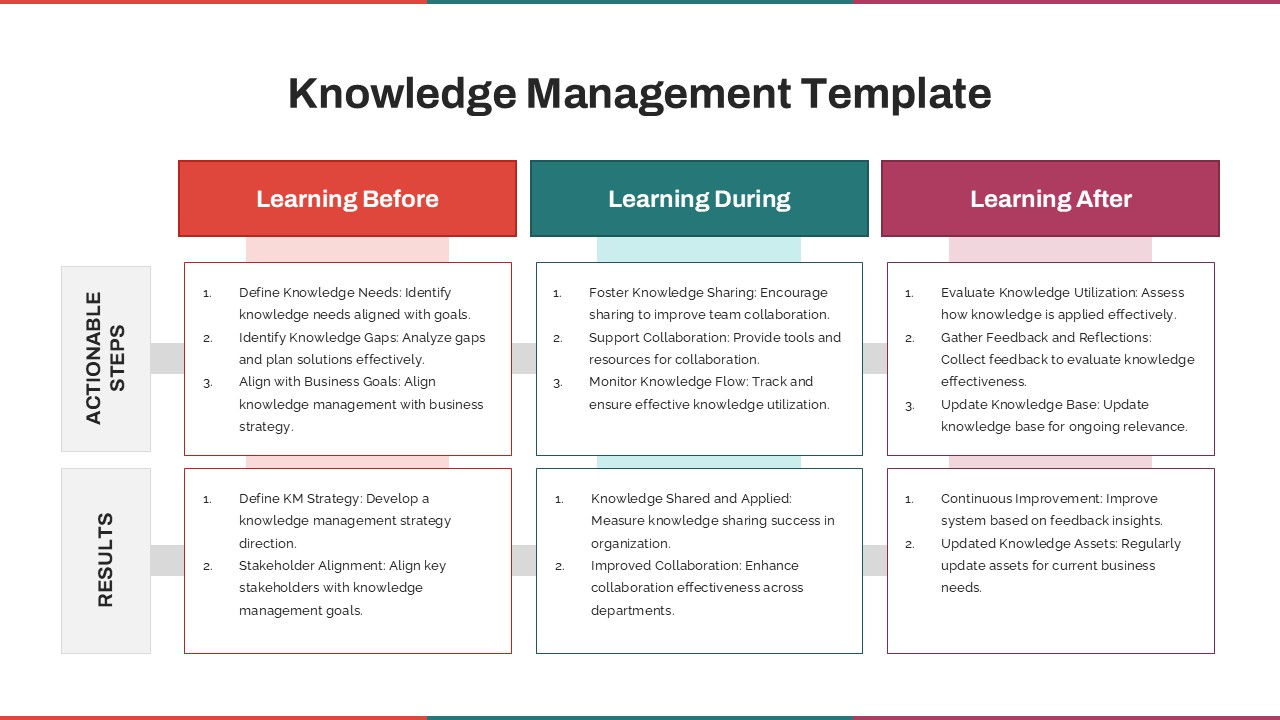Home Powerpoint Infographics Funnel Project Portfolio Funnel Flow Slide for PowerPoint & Google Slides
Project Portfolio Funnel Flow Slide for PowerPoint & Google Slides
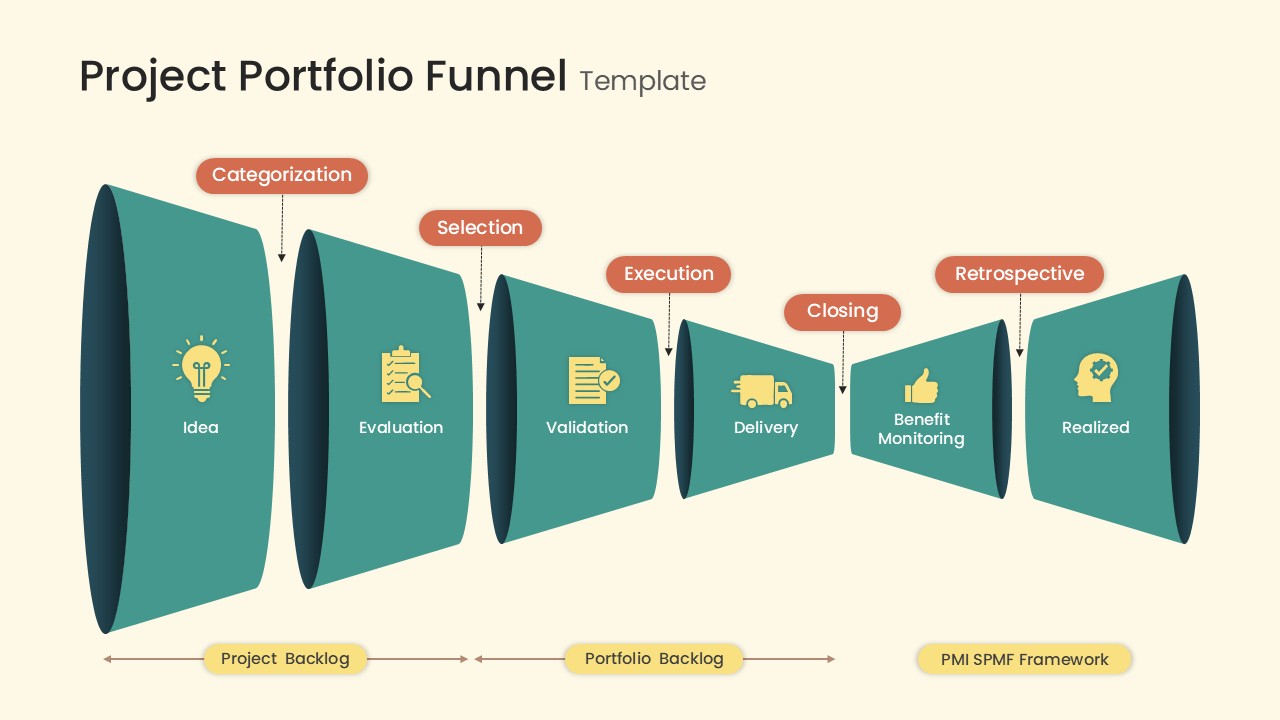
This Project Portfolio Funnel slide offers a clear, stage-by-stage visualization of portfolio management aligned with the PMI SPMF framework. It organizes the lifecycle from “Idea” through “Evaluation,” “Validation,” and “Delivery,” all the way to “Realized” outcomes. Each phase is represented by a 3D funnel shape with relevant icons and supporting process labels such as Categorization, Selection, Execution, Closing, and Retrospective.
The structured design divides the process into three logical sections—Project Backlog, Portfolio Backlog, and Framework Outcomes—making it easy for decision-makers to understand project maturation from conception to benefit realization. A consistent teal color scheme anchors each funnel element, with contrasting yellow and coral accents used for icons and process tags. This coherent color contrast ensures key phases stand out while maintaining visual harmony.
Perfect for PMO reports, strategic planning sessions, or project pipeline reviews, this slide allows teams to demonstrate governance checkpoints and portfolio health in one clean, intuitive layout. Fully editable in PowerPoint and Google Slides, users can swap icons, relabel steps, or adjust the size of each funnel depending on stage emphasis.
See more
No. of Slides
1Aspect Ratio
16:9Item ID
SKT04151
Features of this template
Other Uses
The funnel flow design is adaptable for use in product lifecycle management, R&D phase gates, marketing conversion funnels, or even internal process audits. It’s particularly useful in illustrating volume narrowing or decision-making frameworks across various business functions.
FAQs
Can I customize the PowerPoint templates to match my branding?
Yes, all our PowerPoint templates are fully customizable, allowing you to edit colors, fonts, and content to align with your branding and messaging needs.
Will your templates work with my version of PowerPoint?
Yes, our templates are compatible with various versions of Microsoft PowerPoint, ensuring smooth usage regardless of your software version.
What software are these templates compatible with?
Our templates work smoothly with Microsoft PowerPoint and Google Slides. Moreover, they’re compatible with Apple Keynote, LibreOffice Impress, Zoho Show, and more, ensuring flexibility across various presentation software platforms.