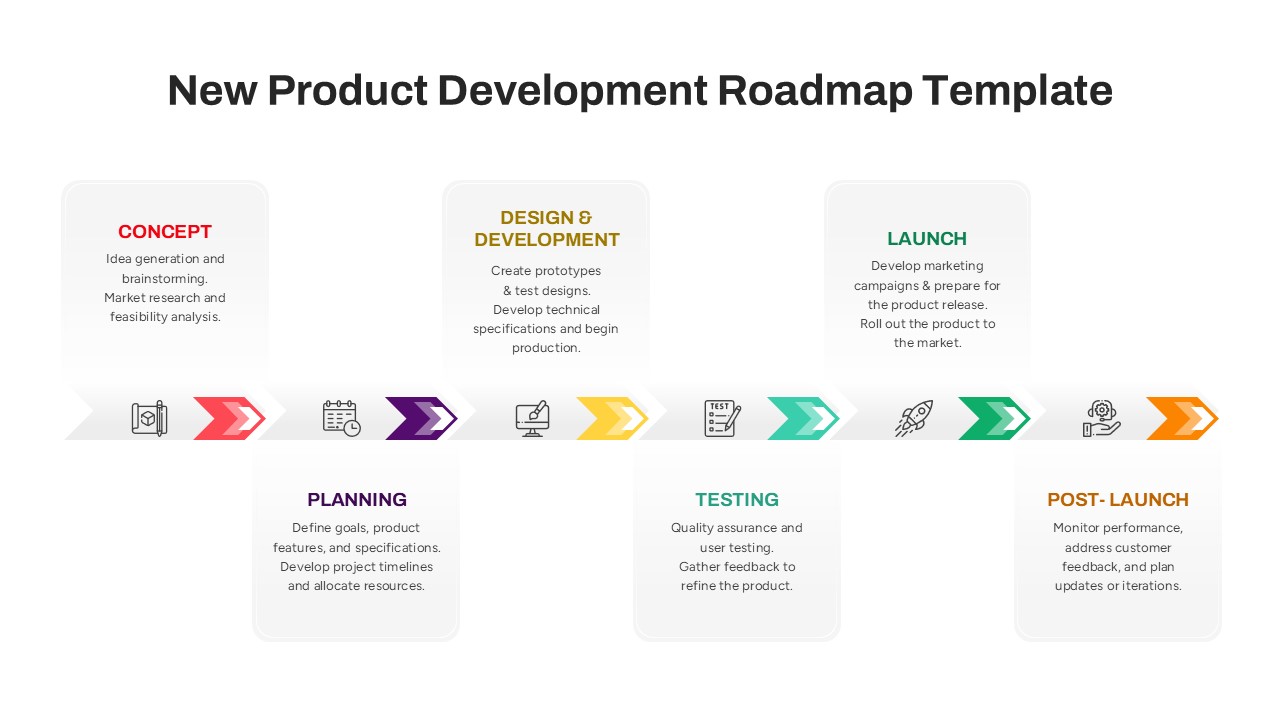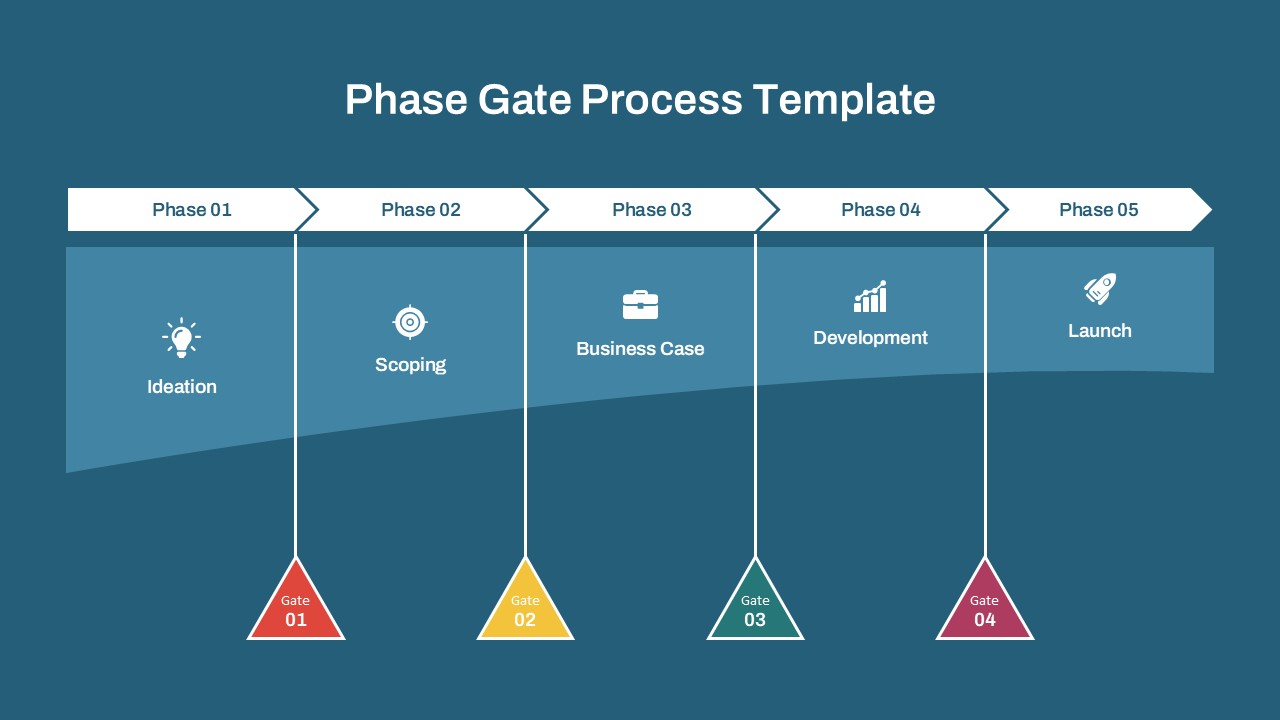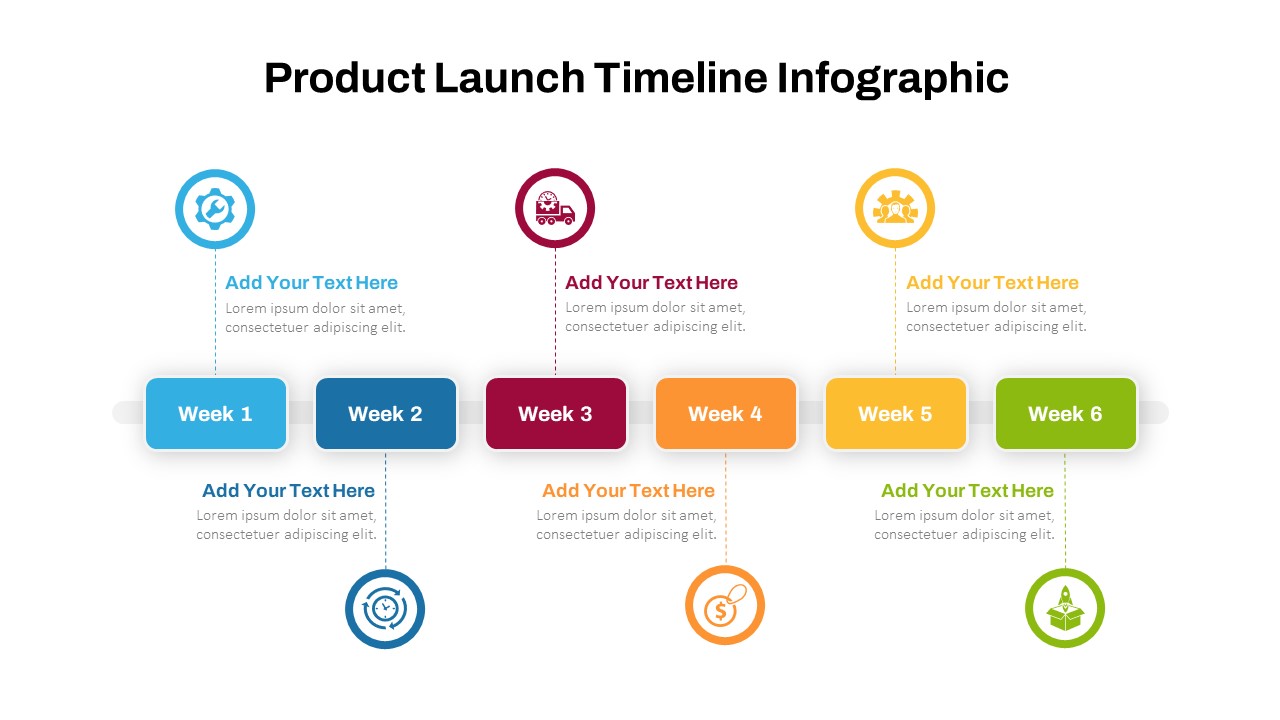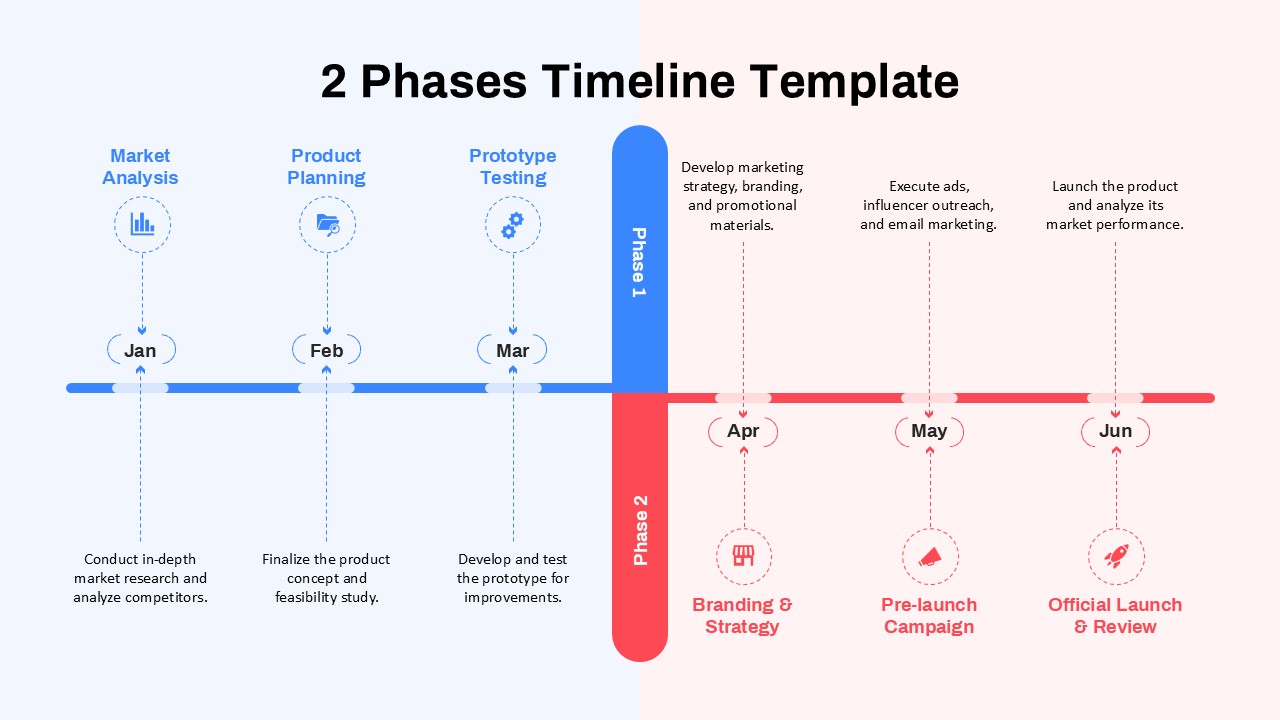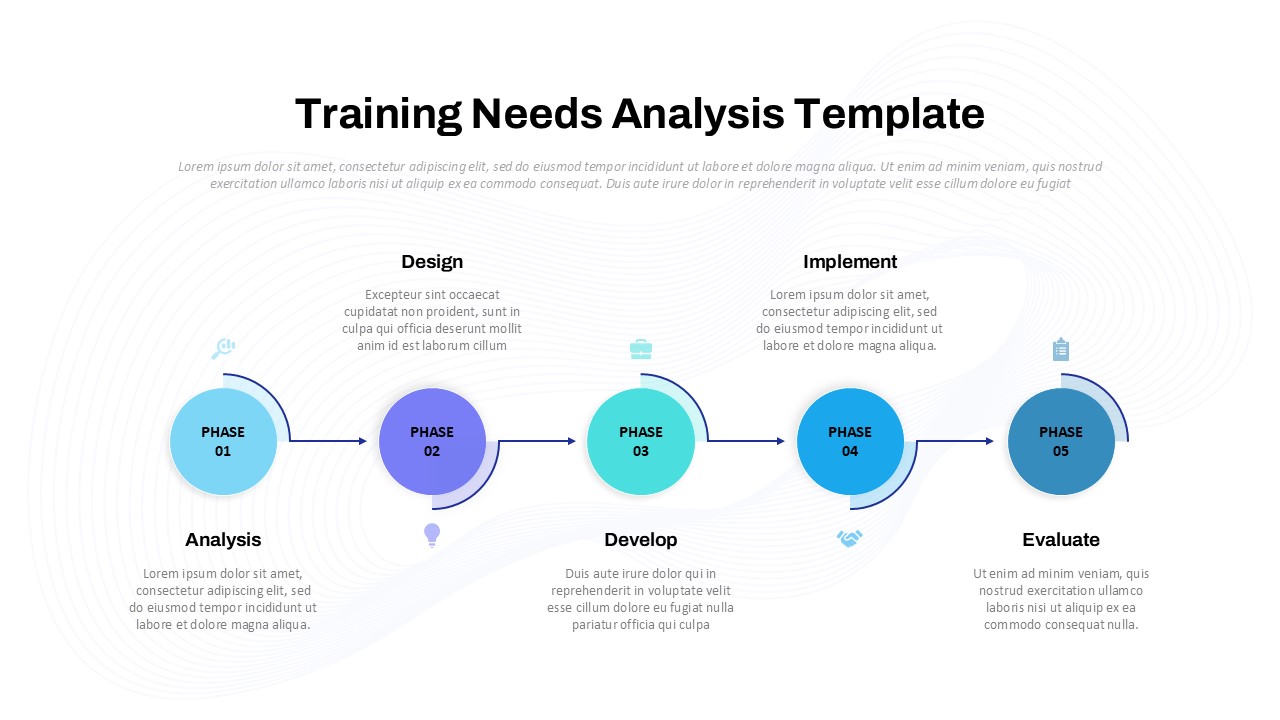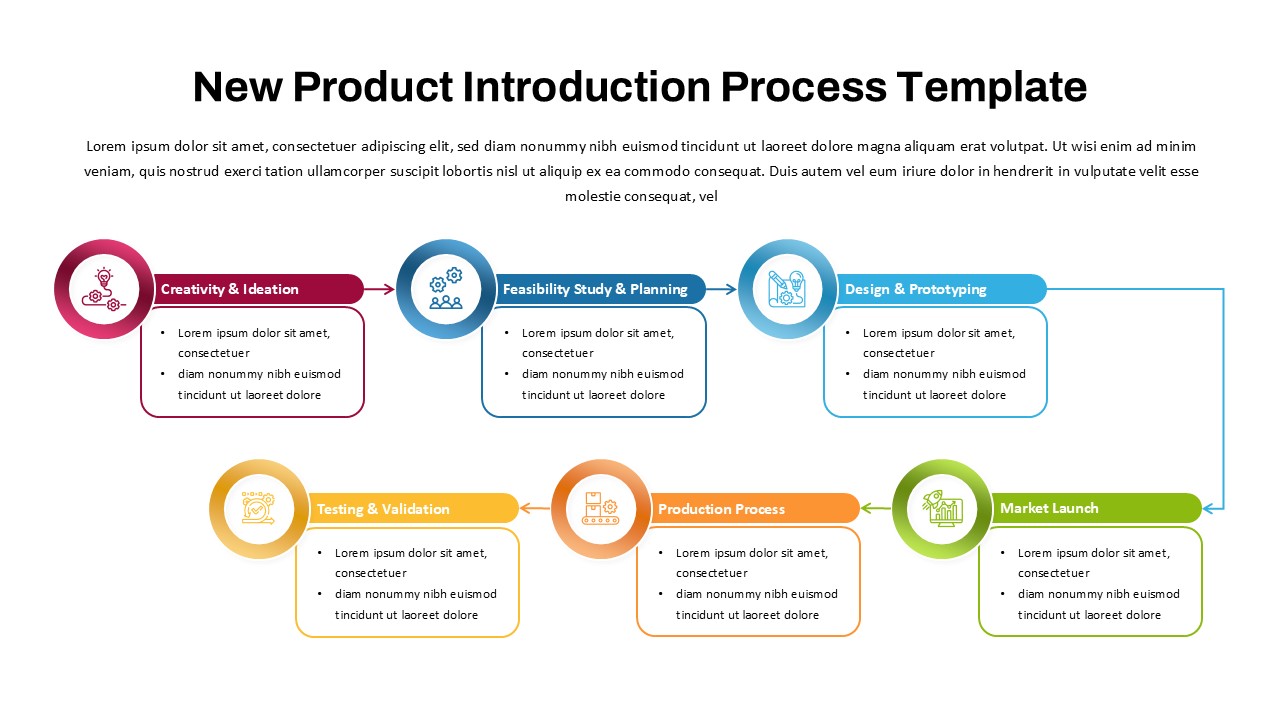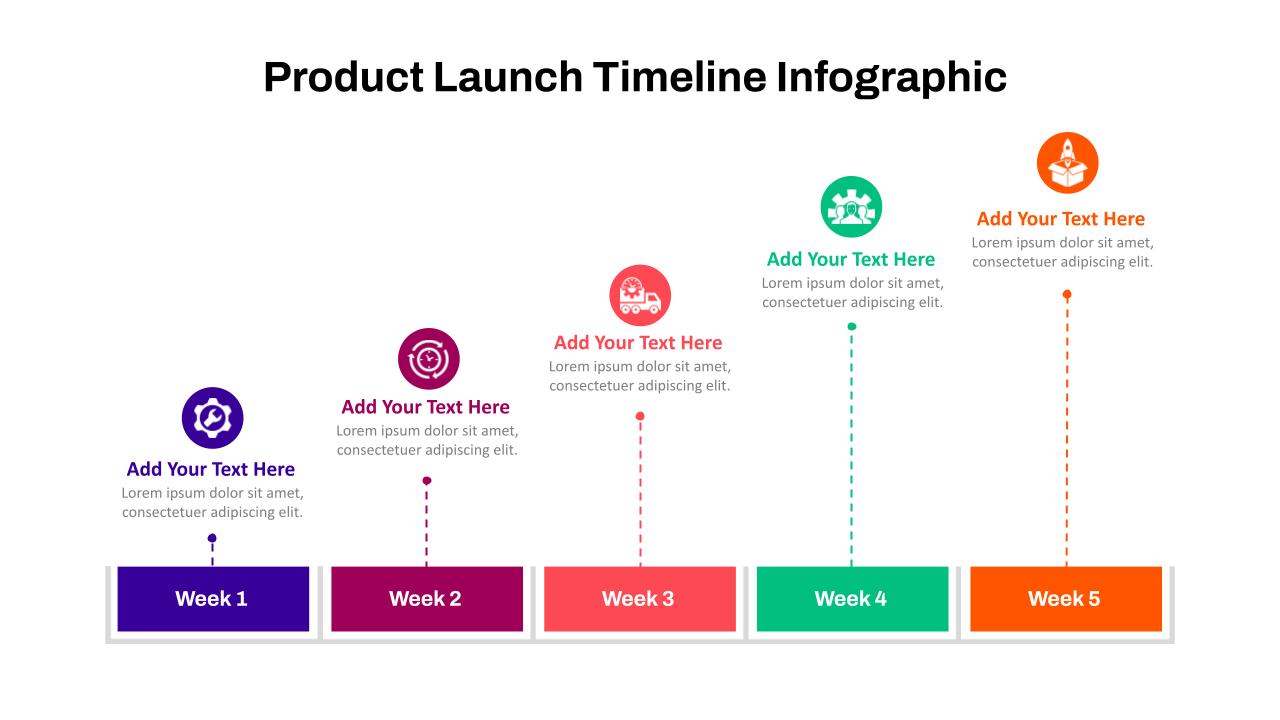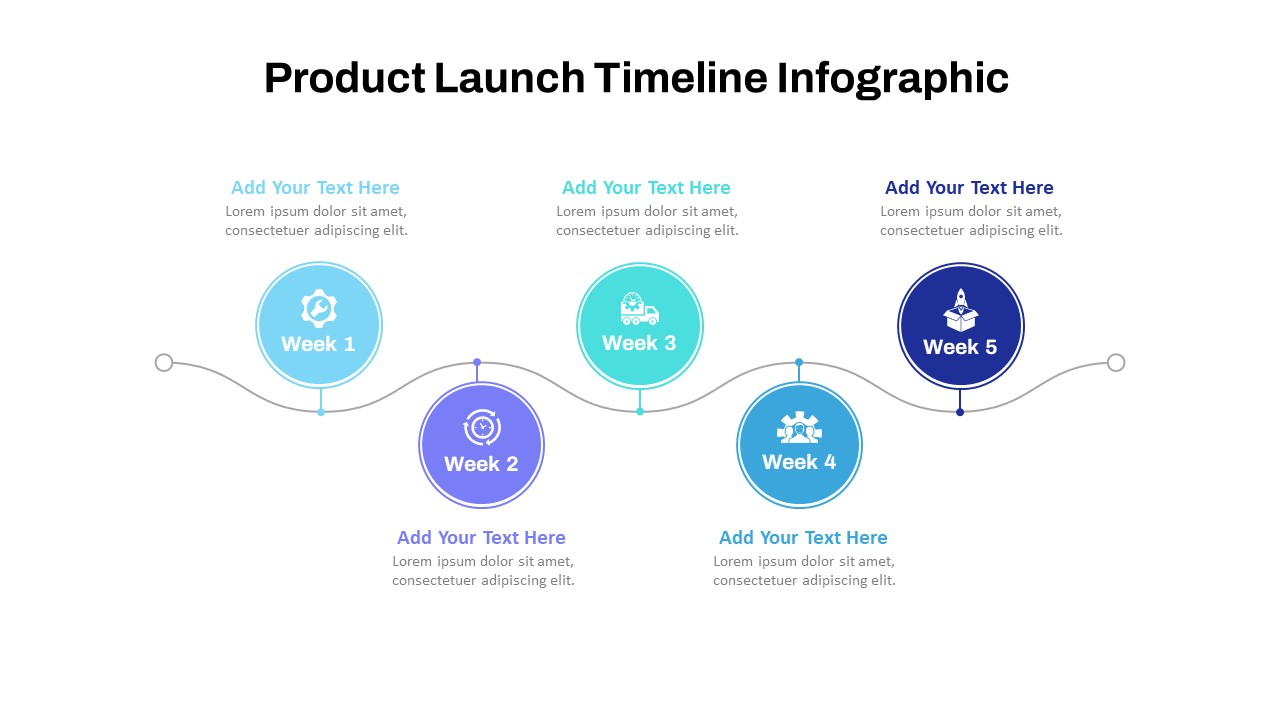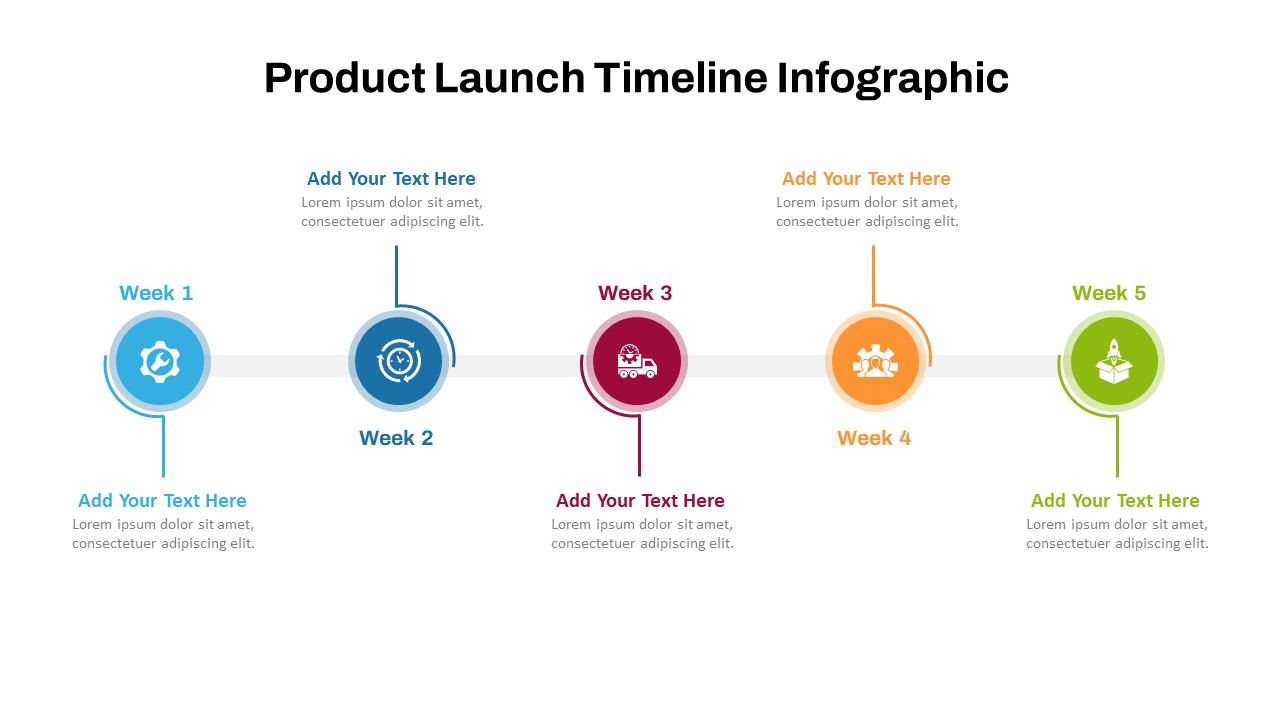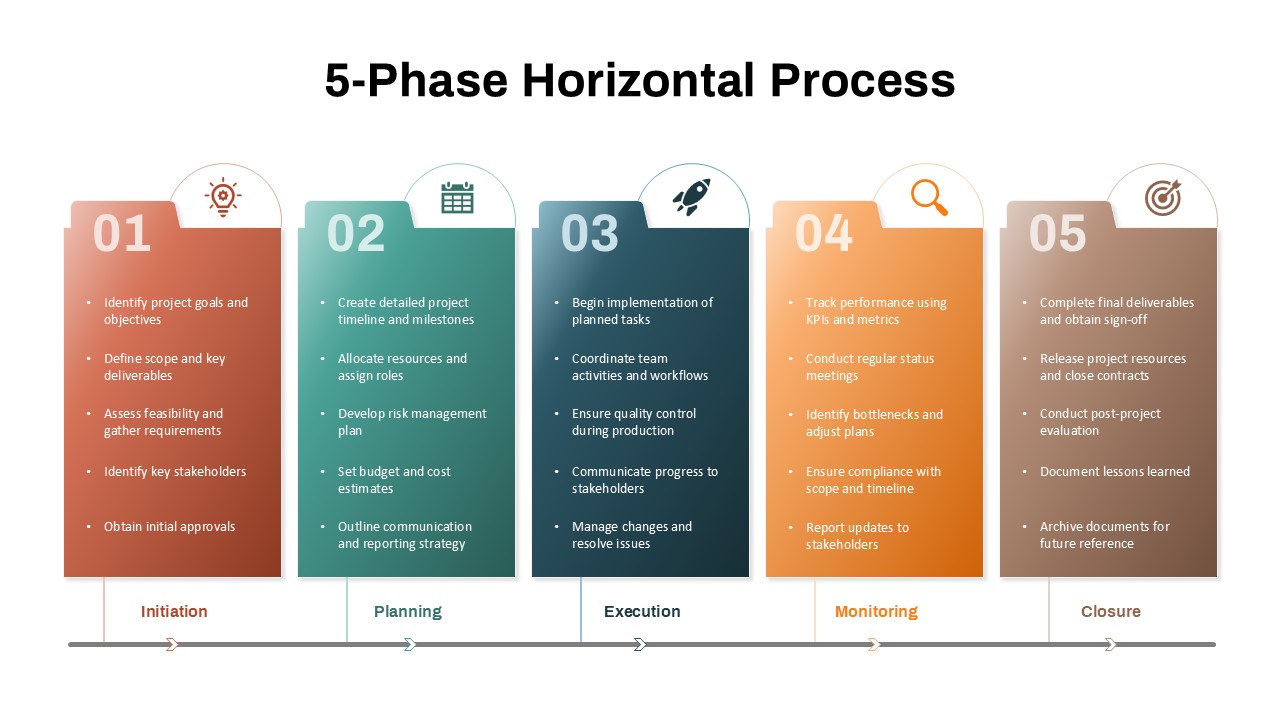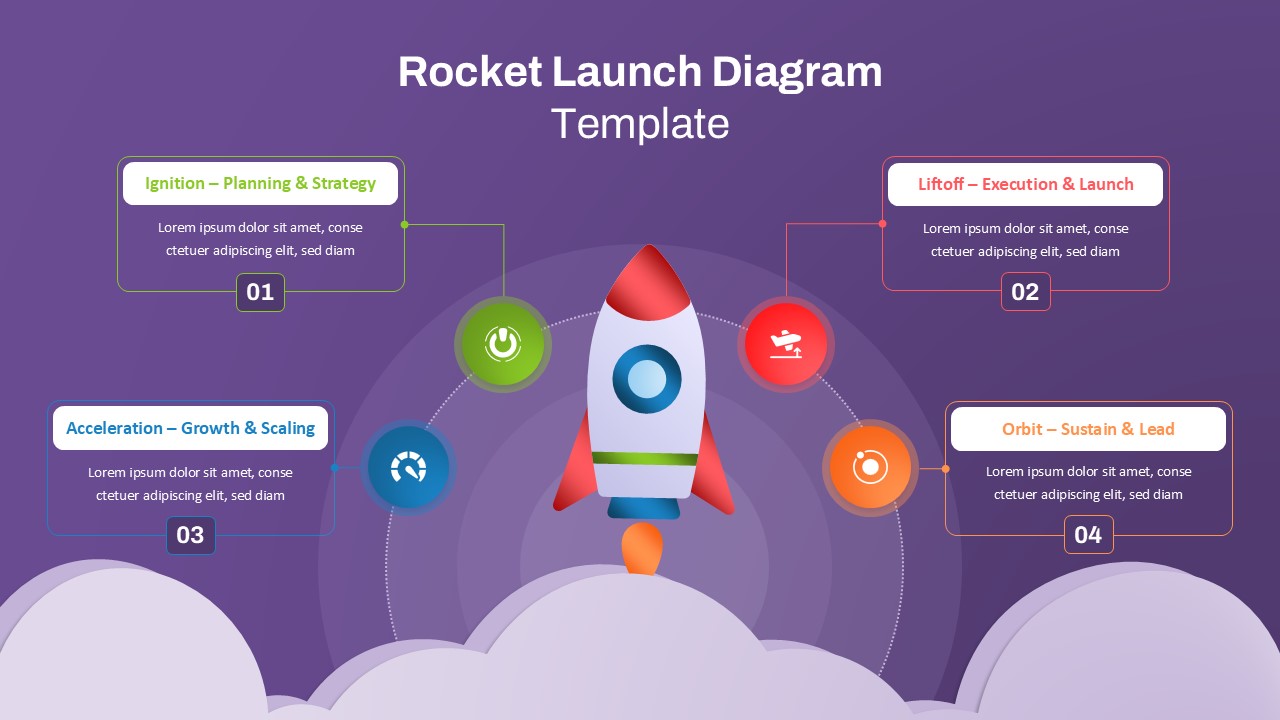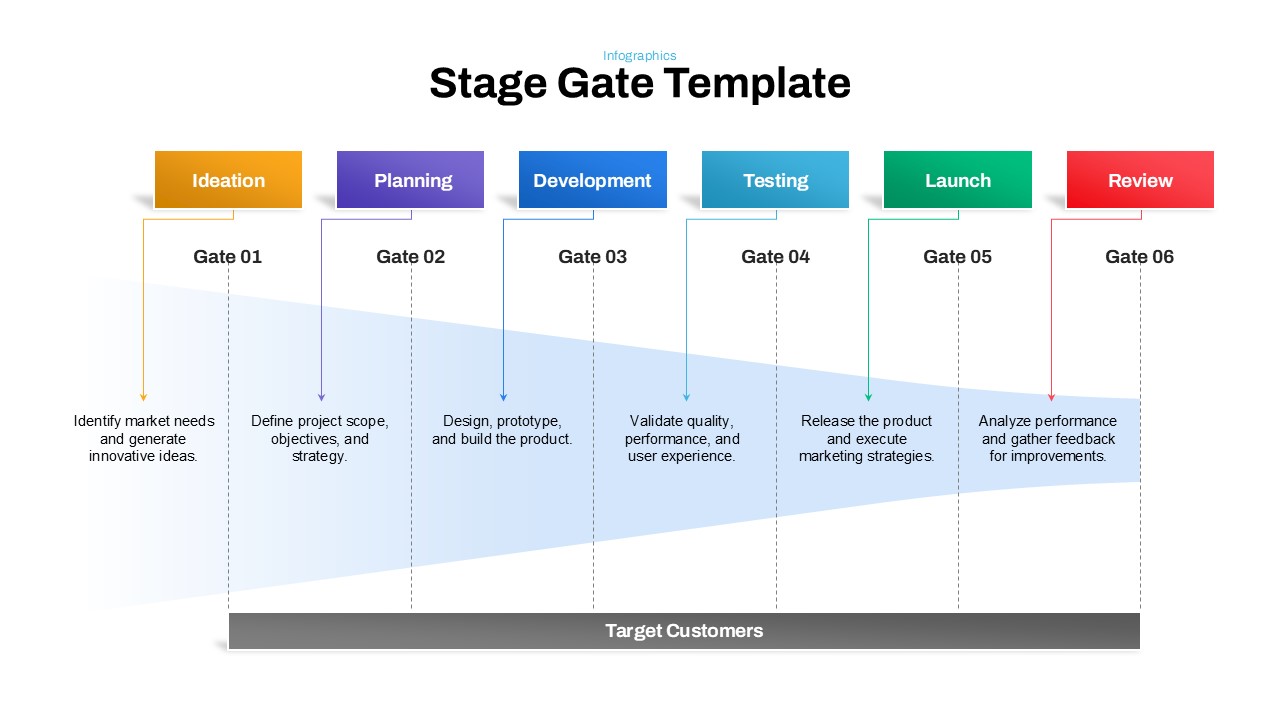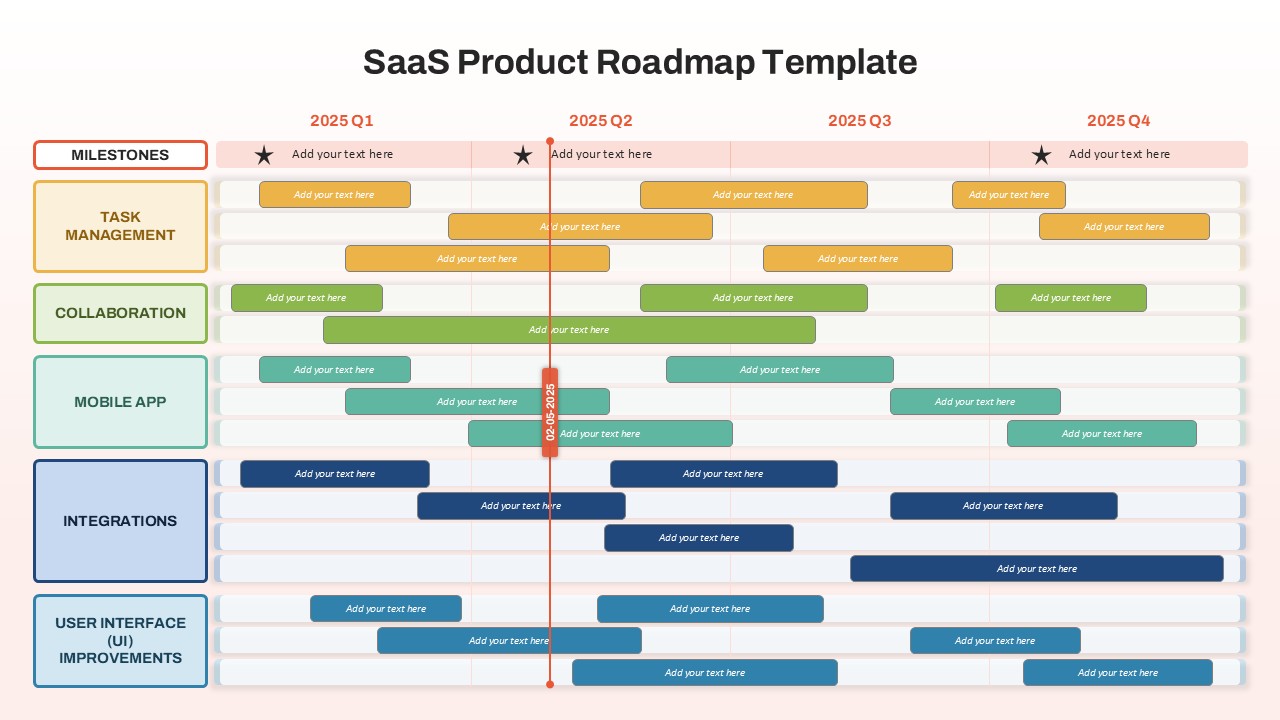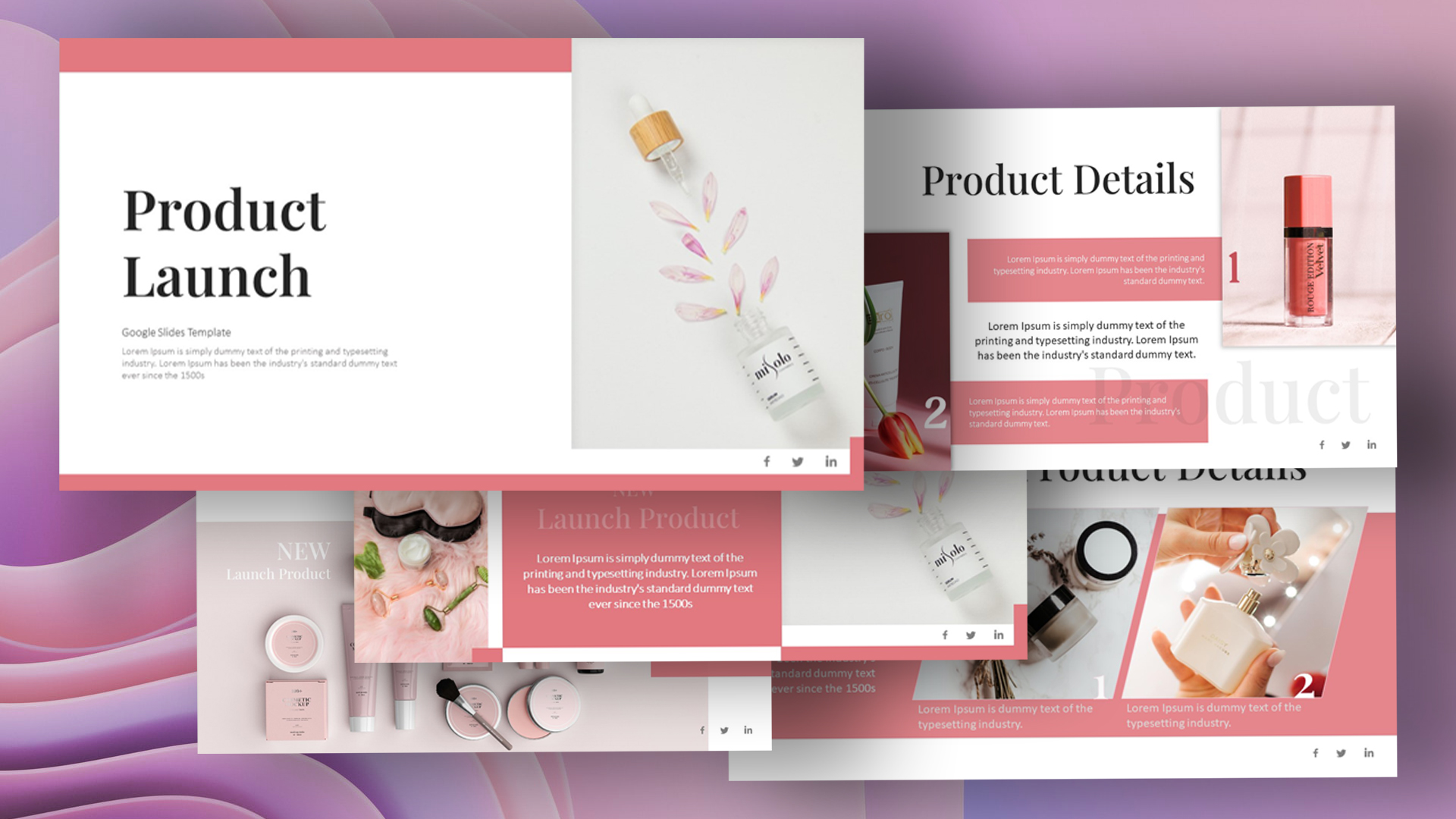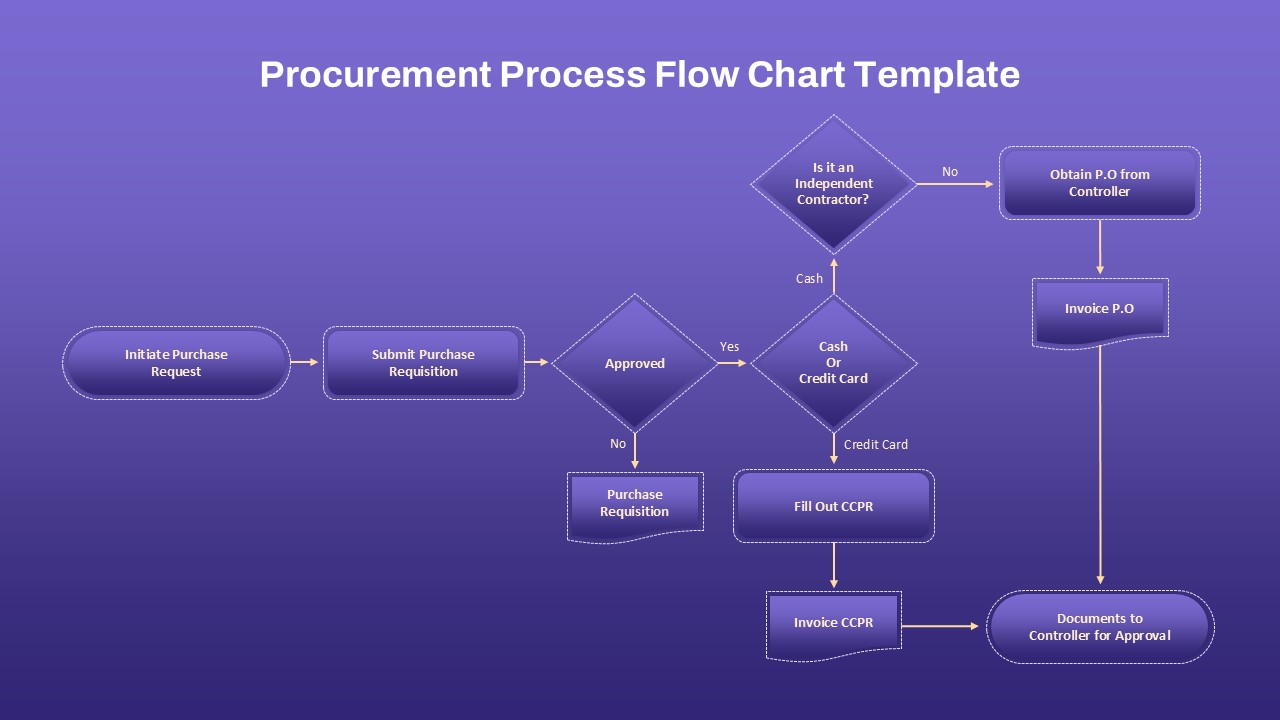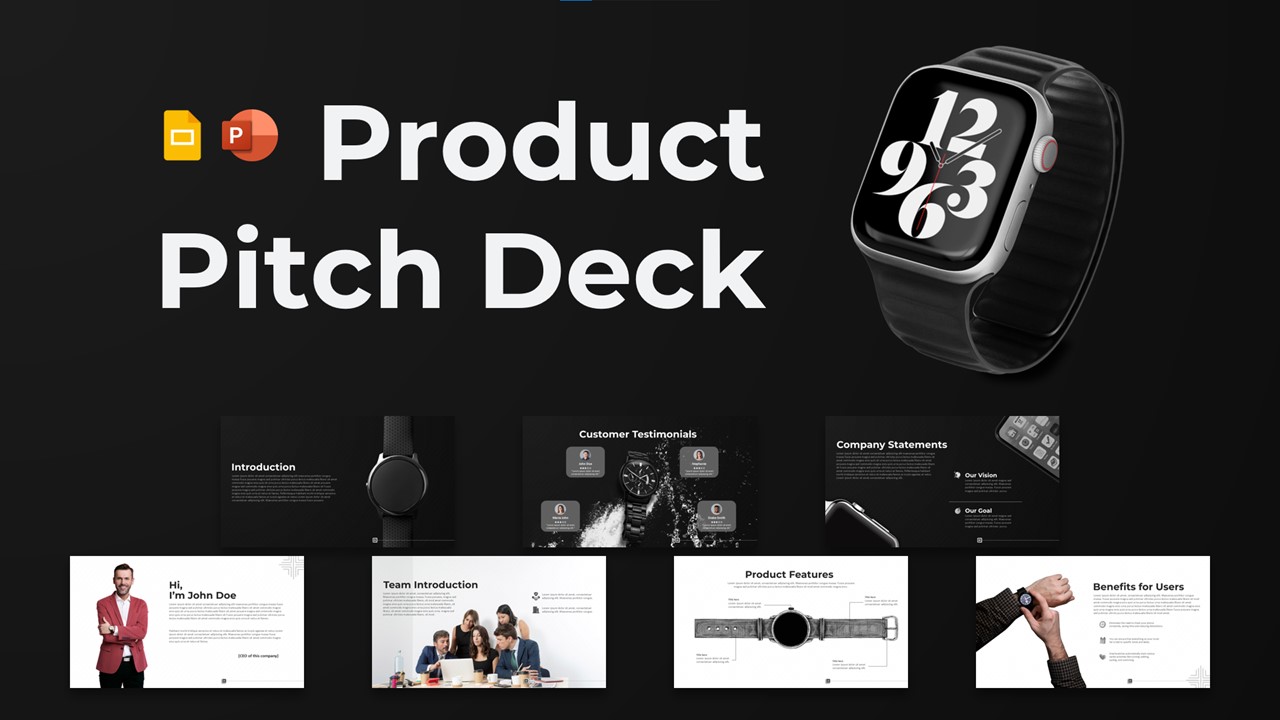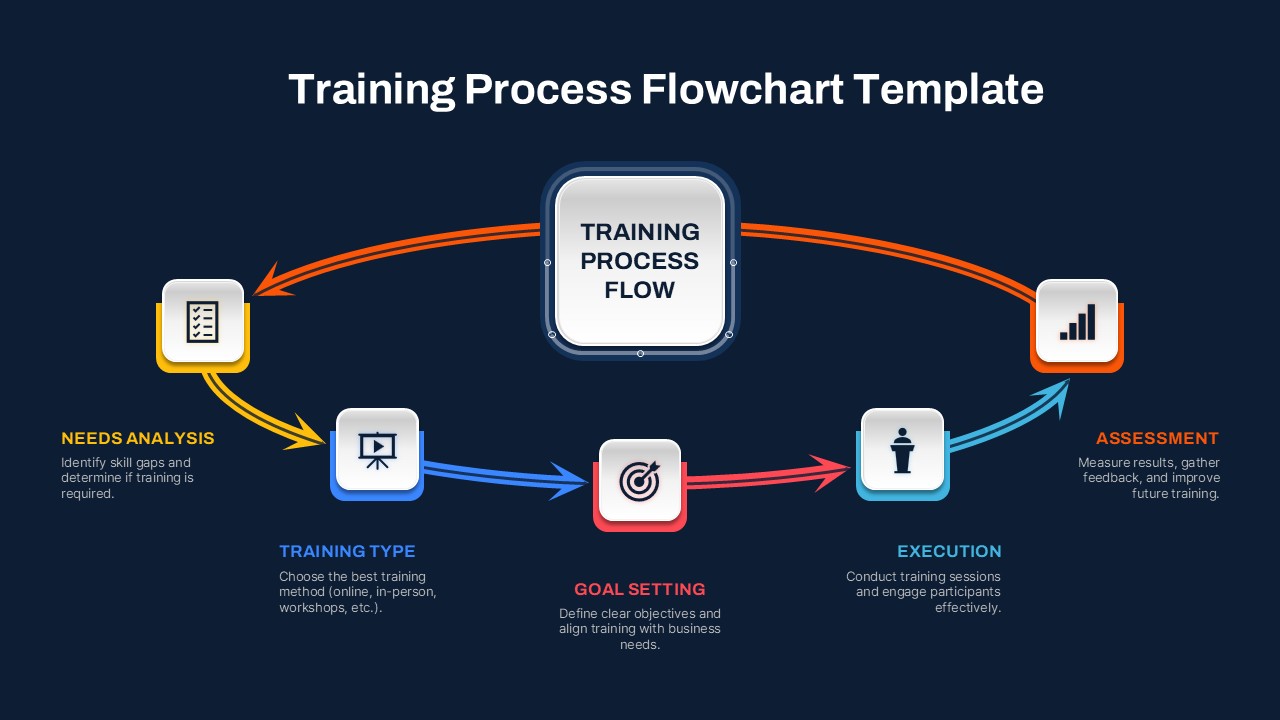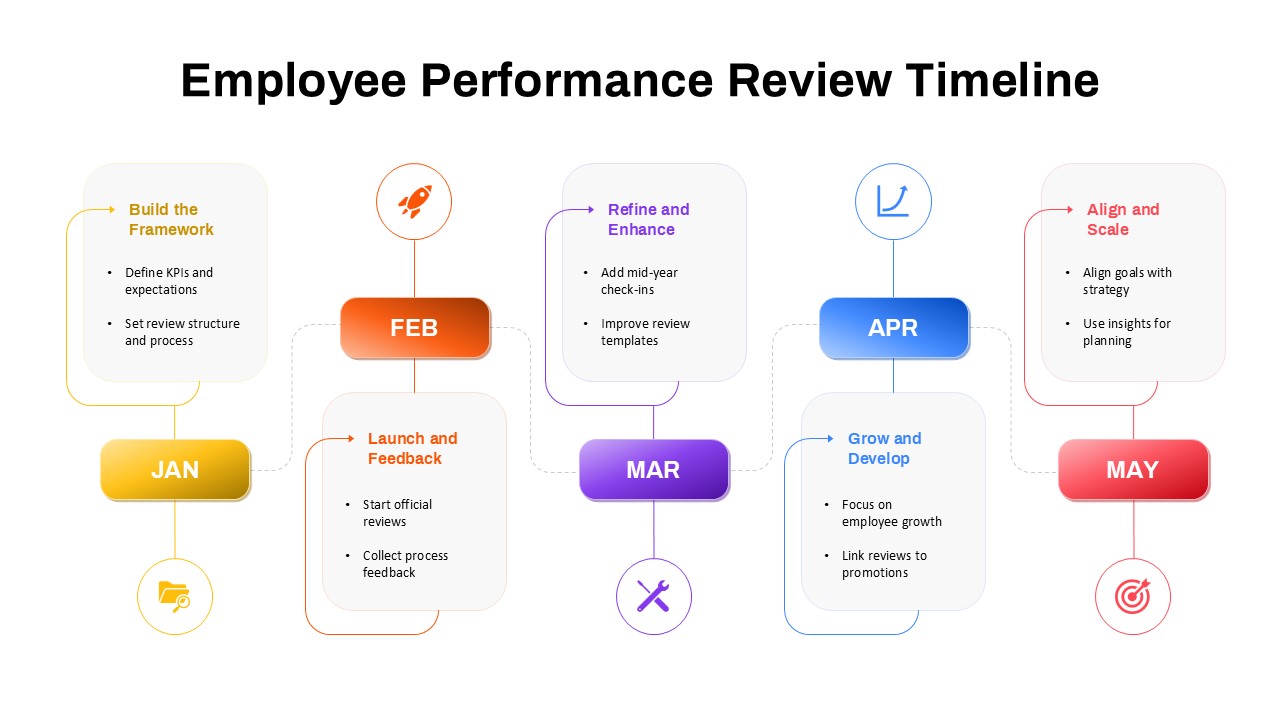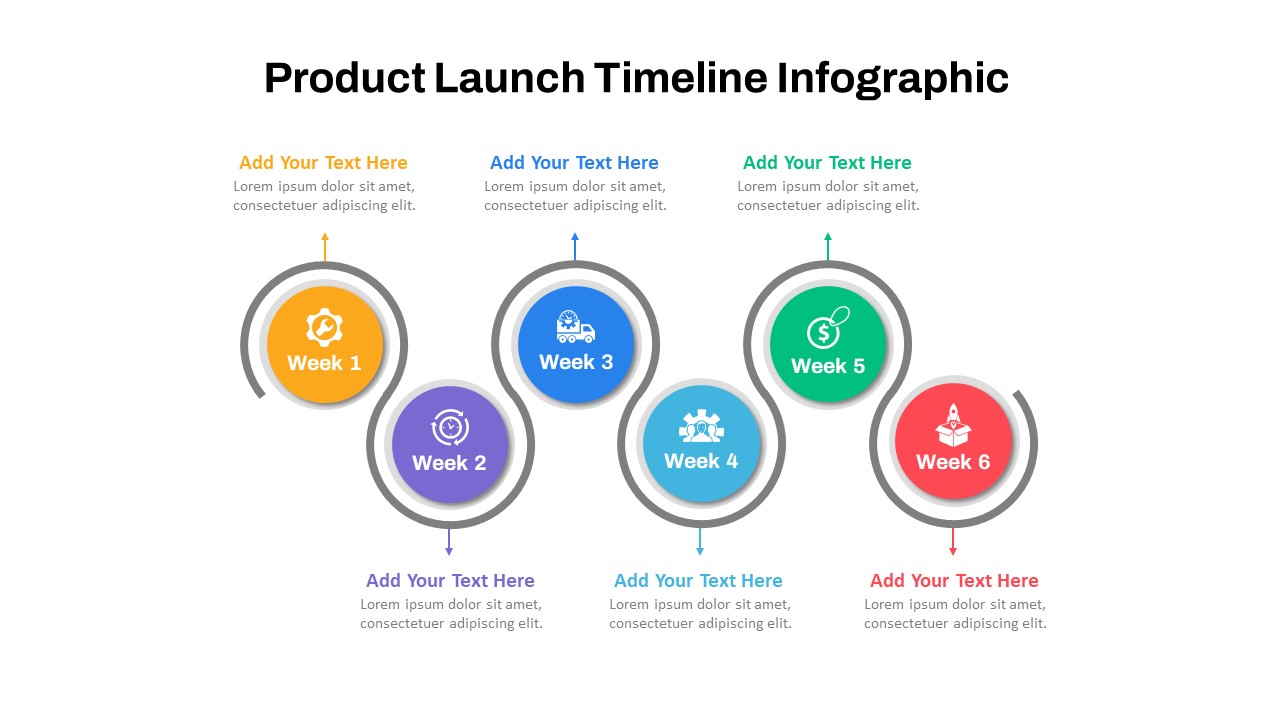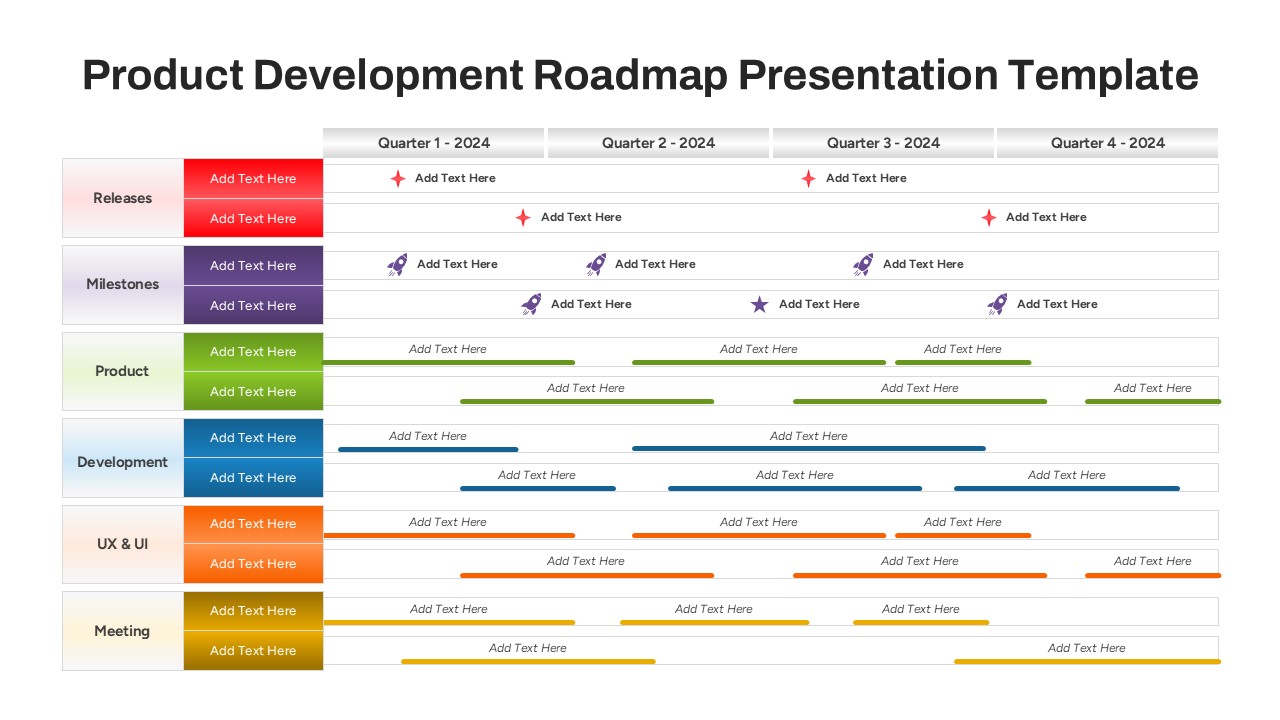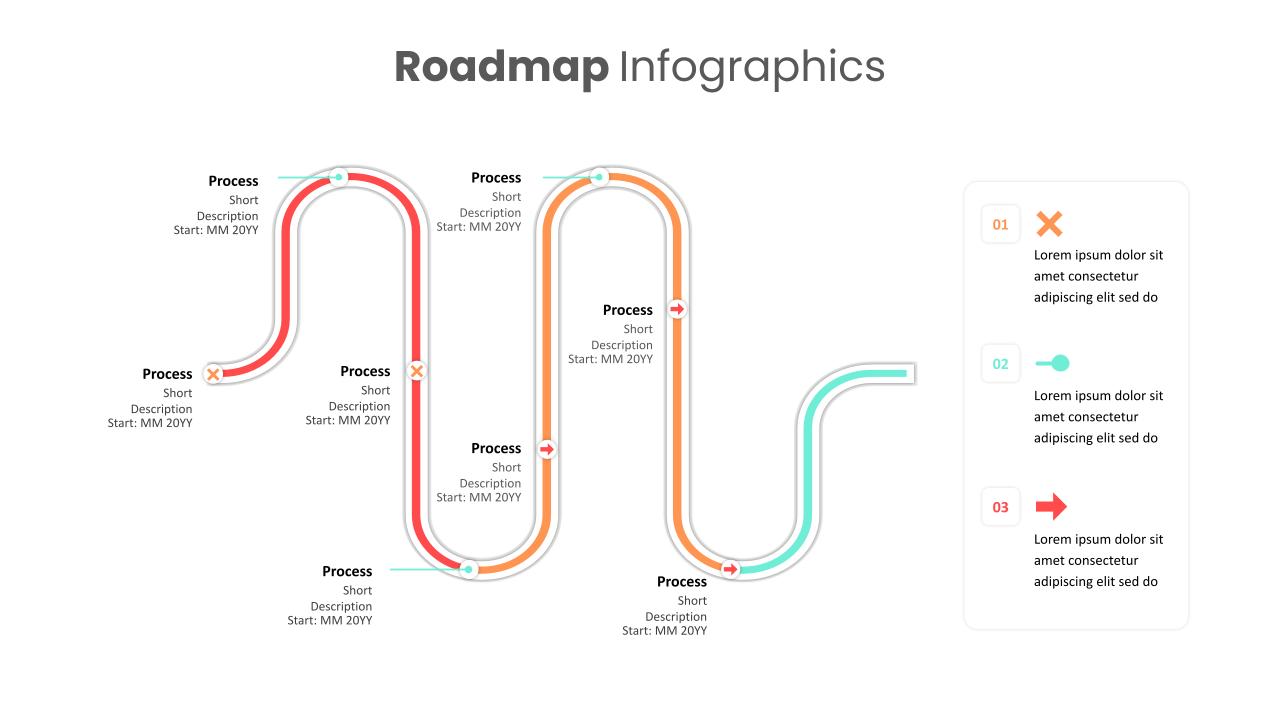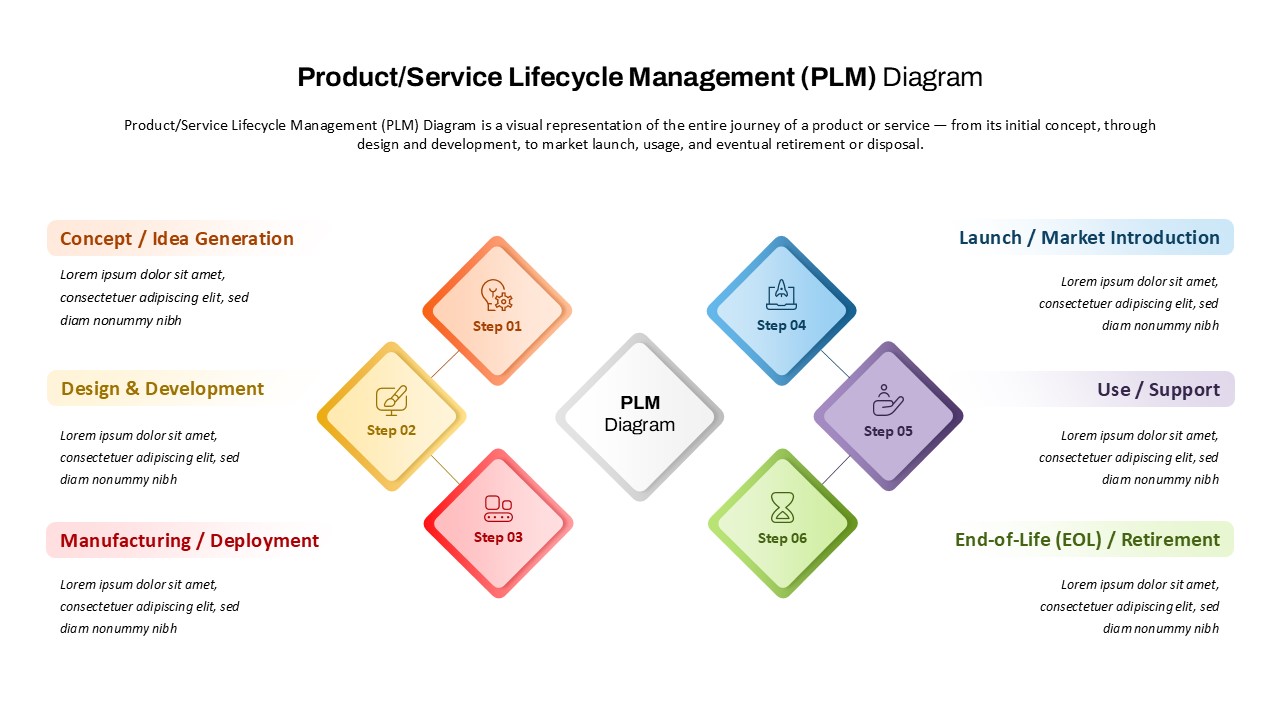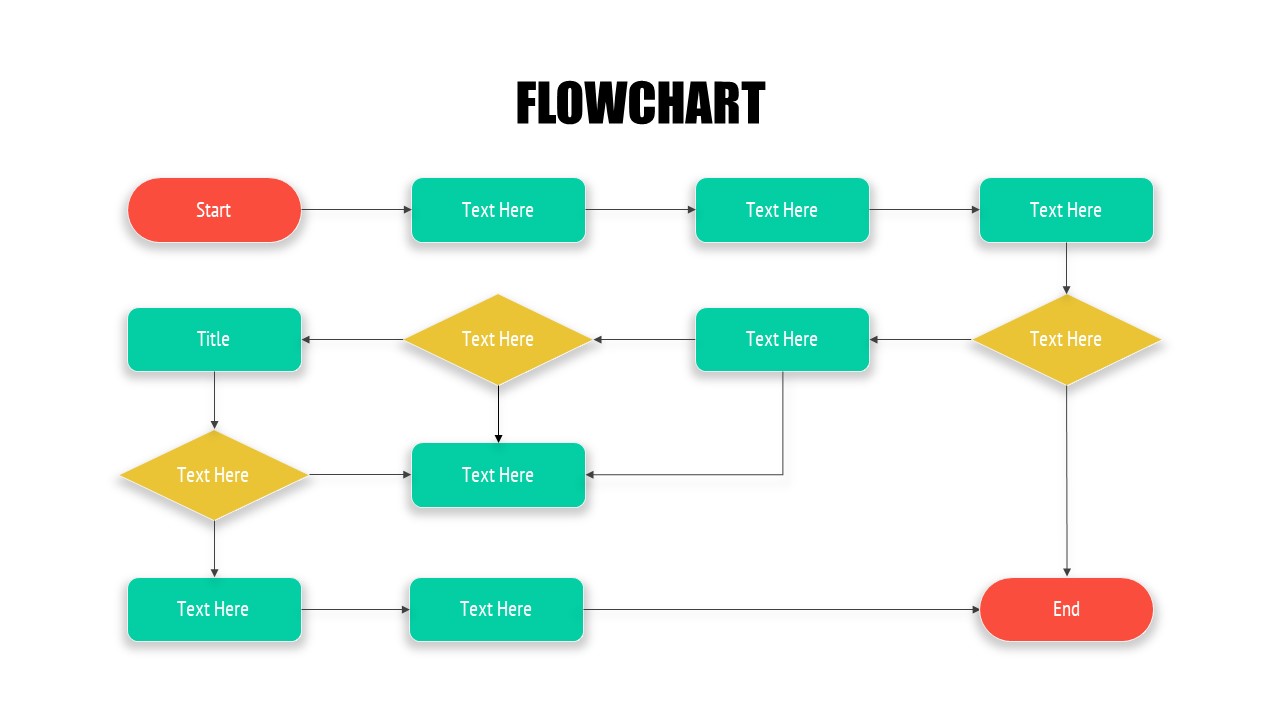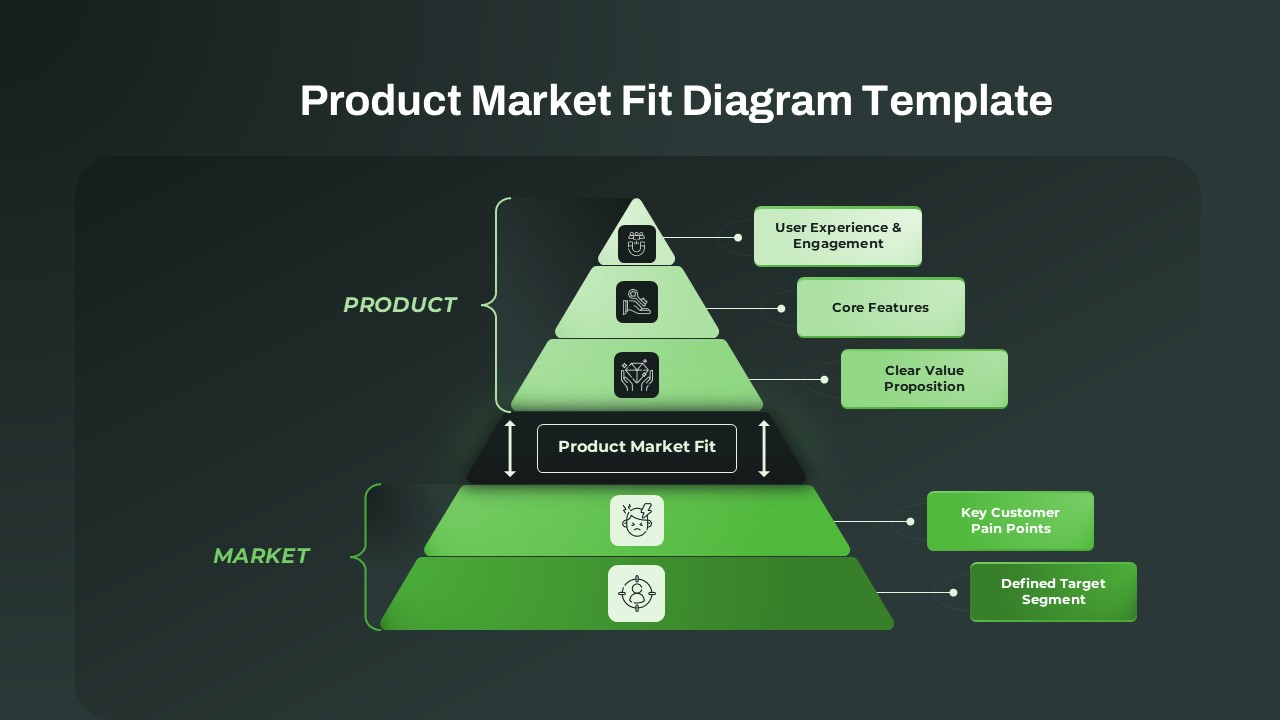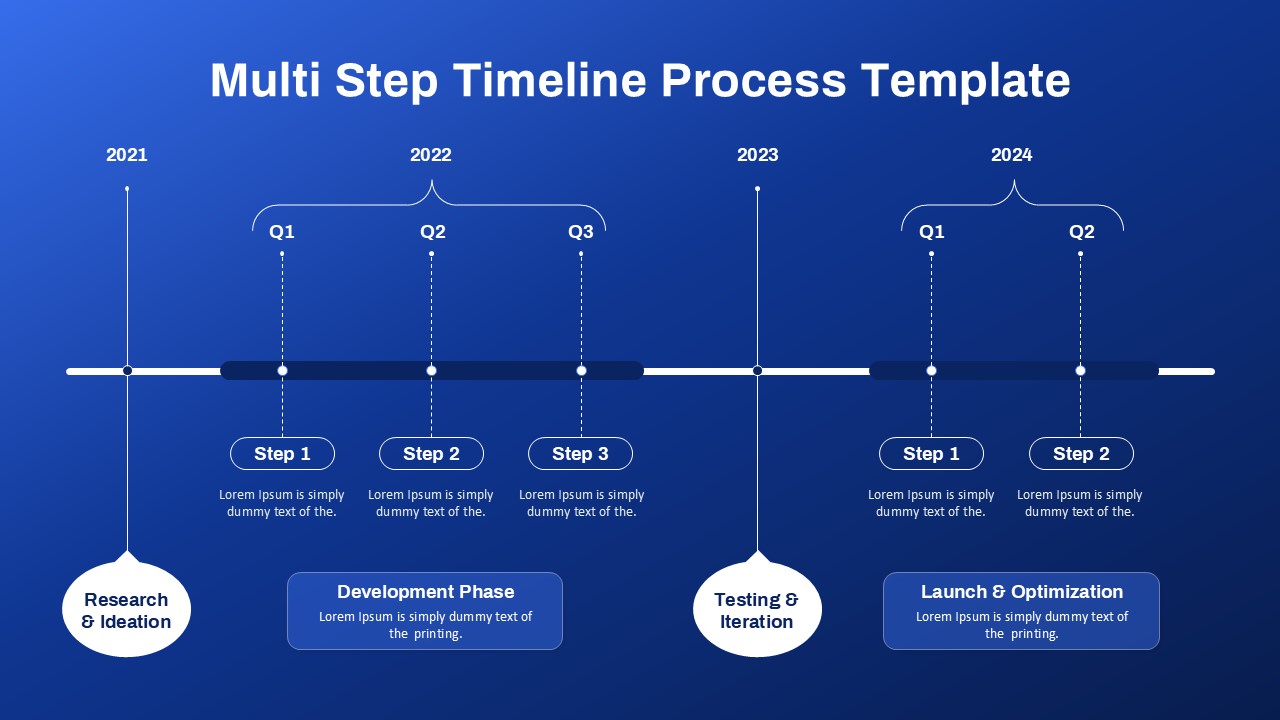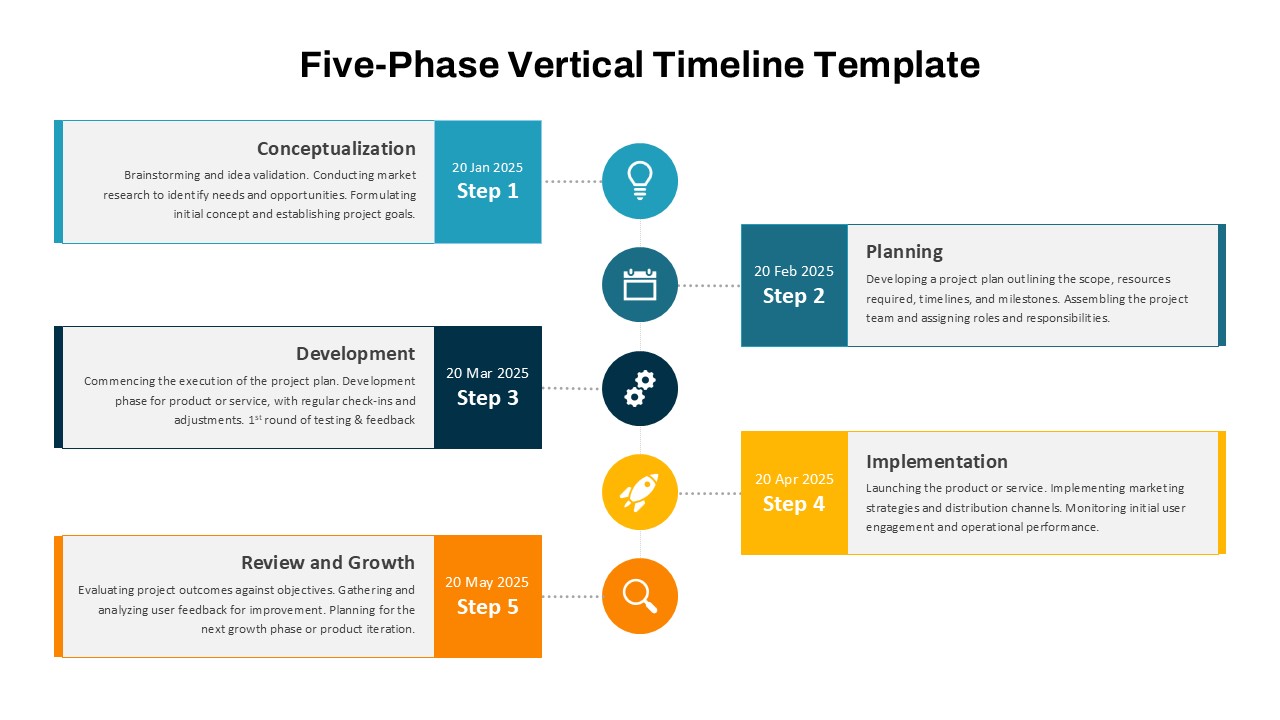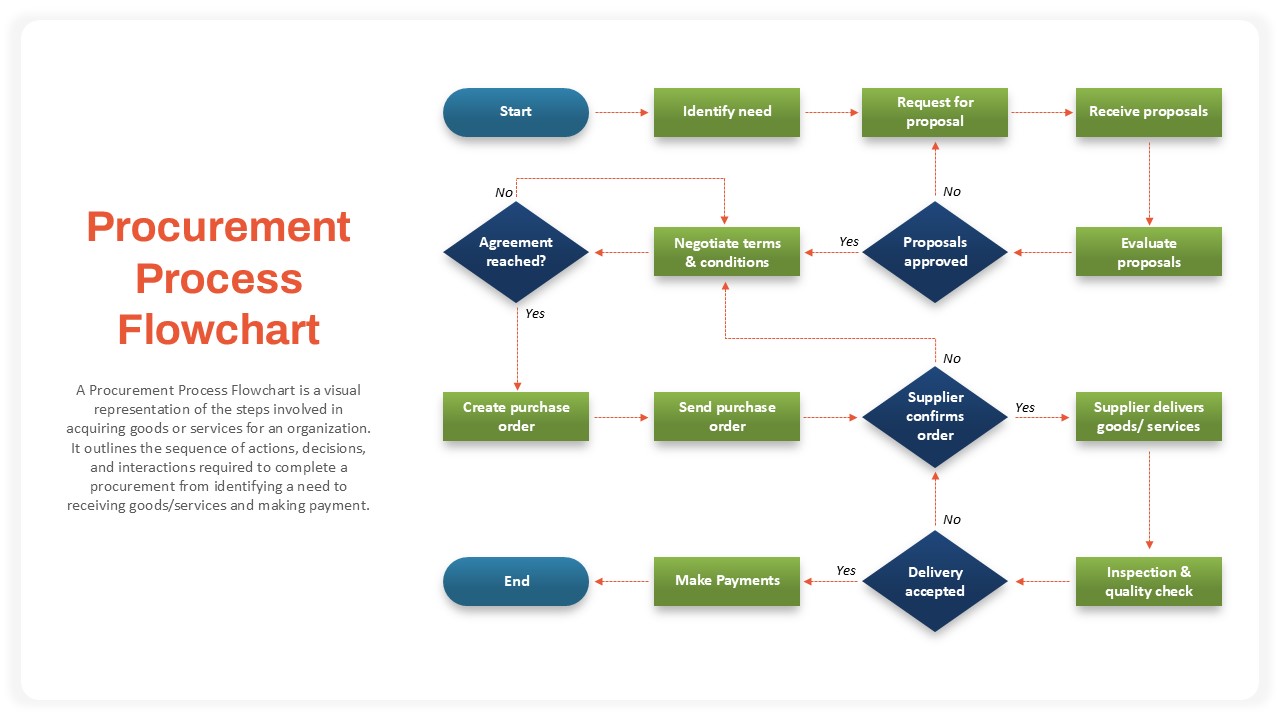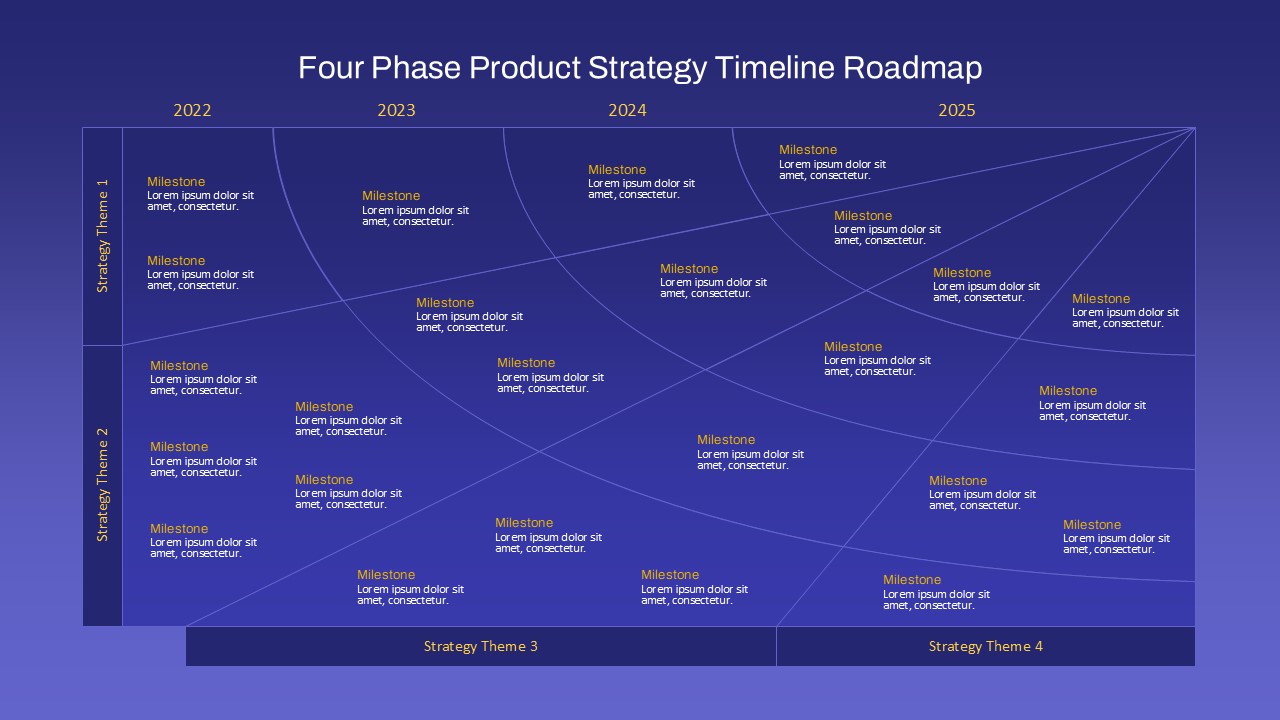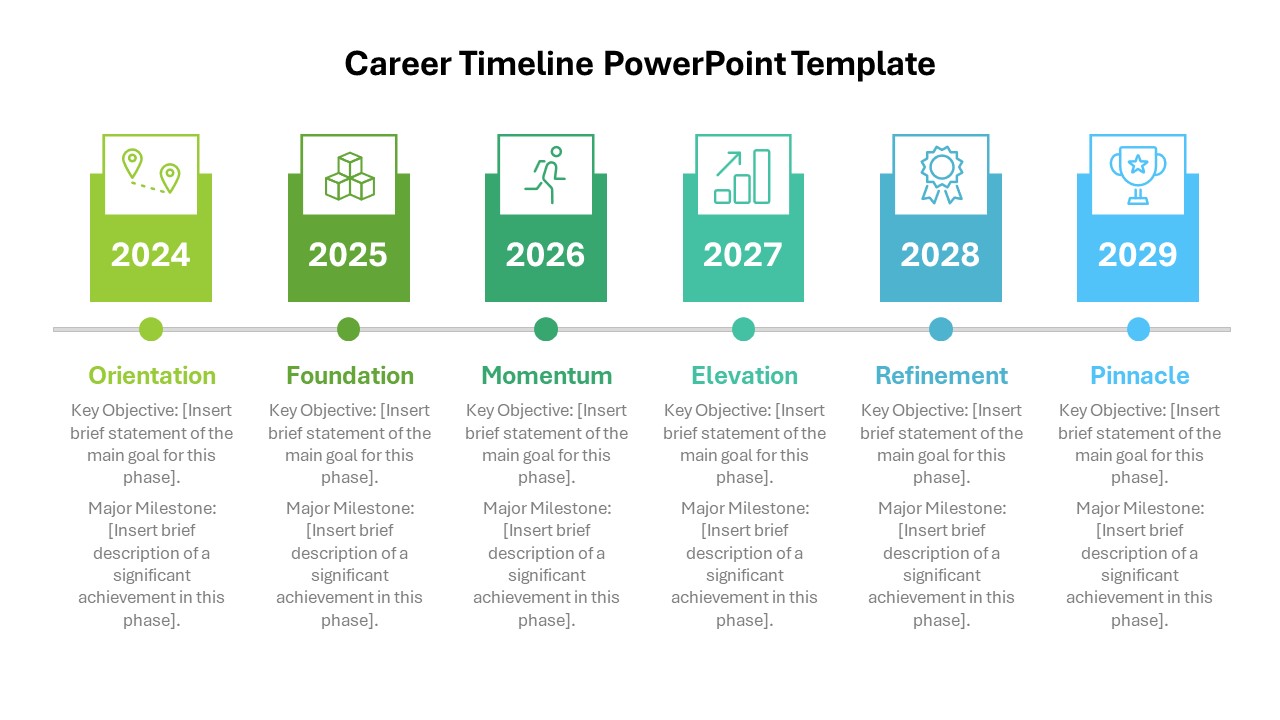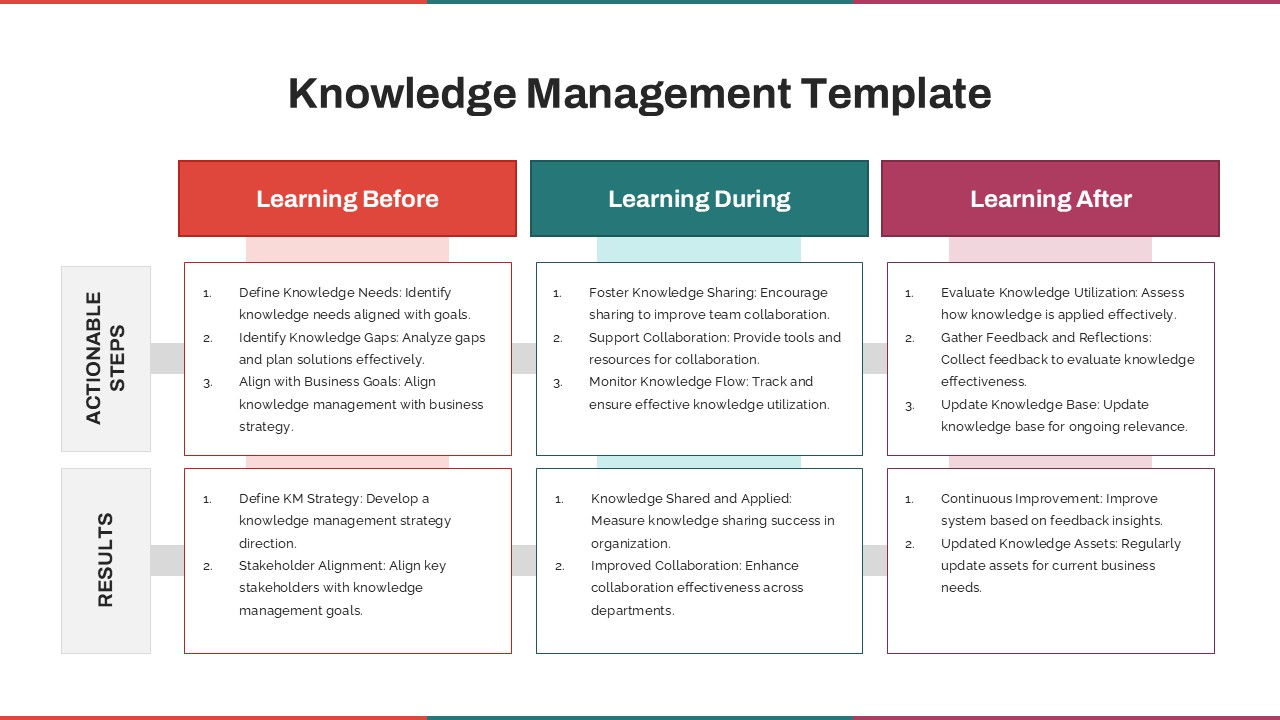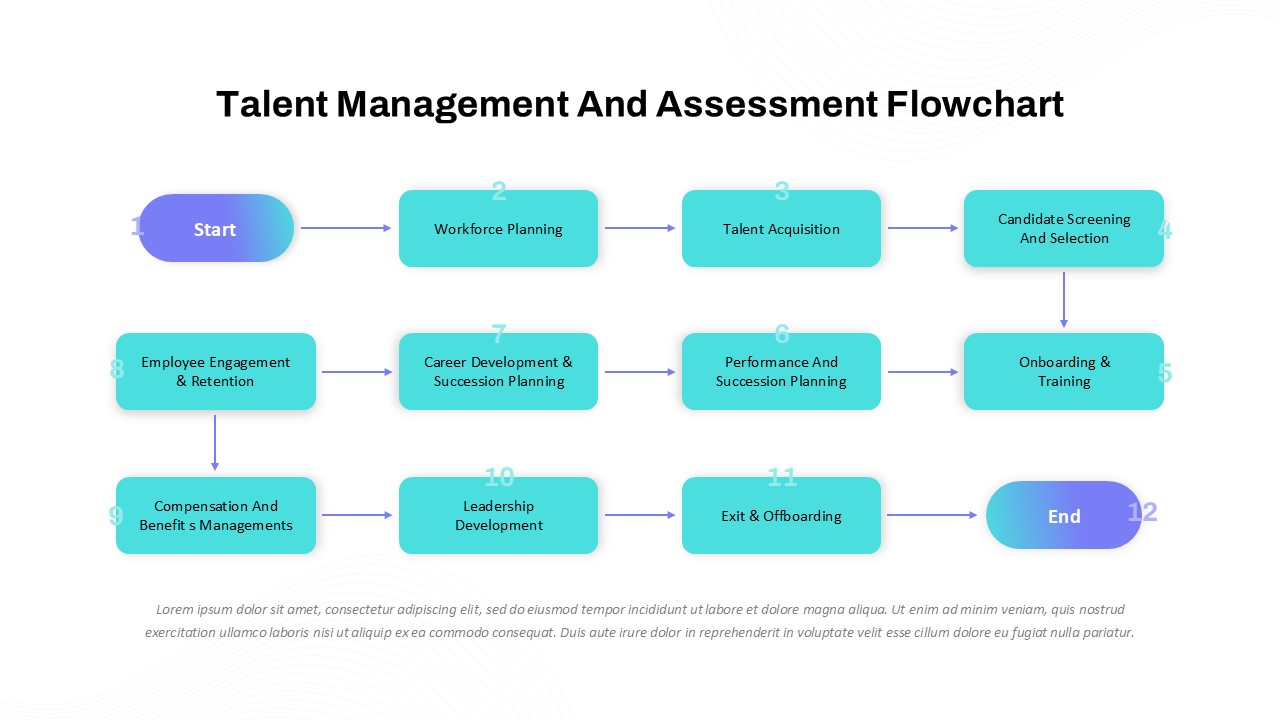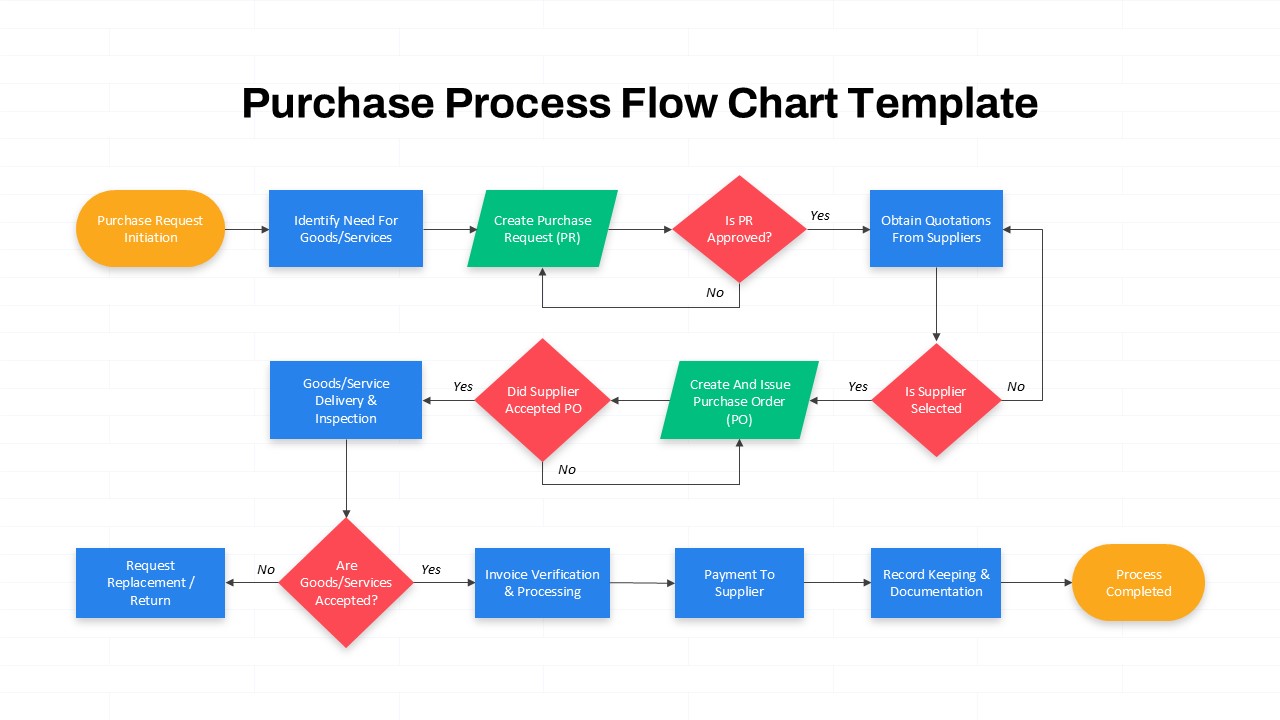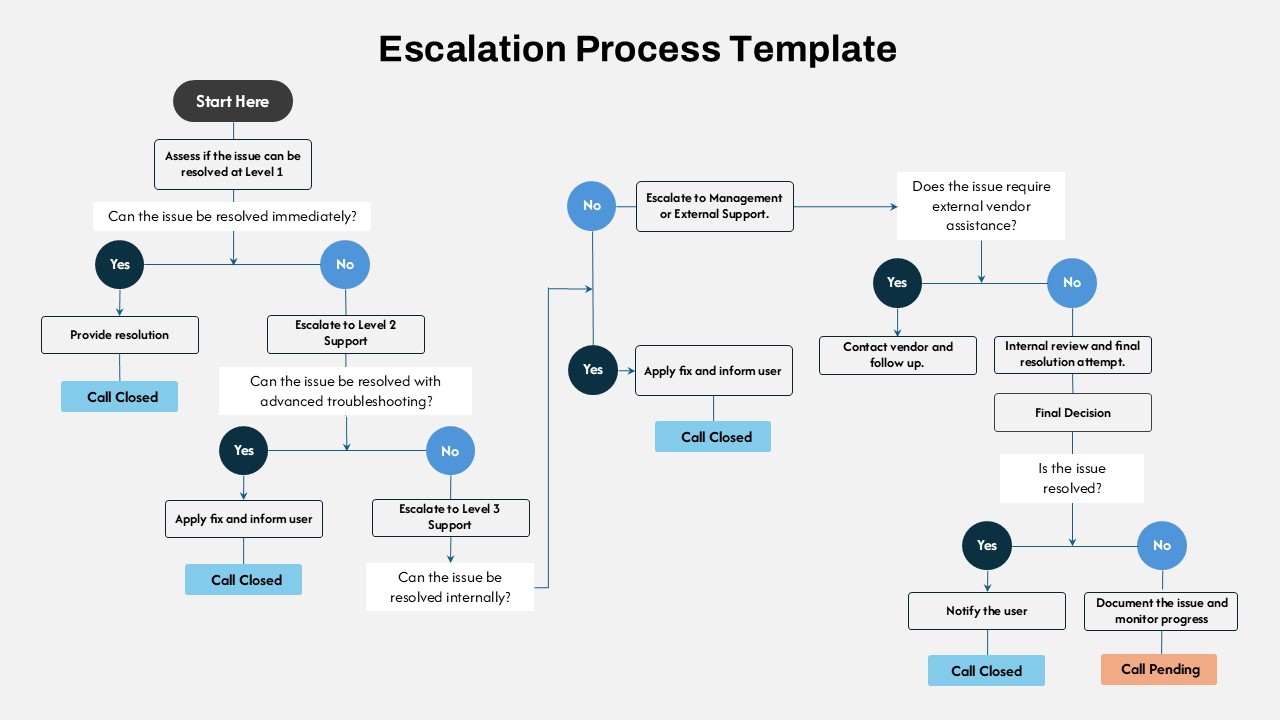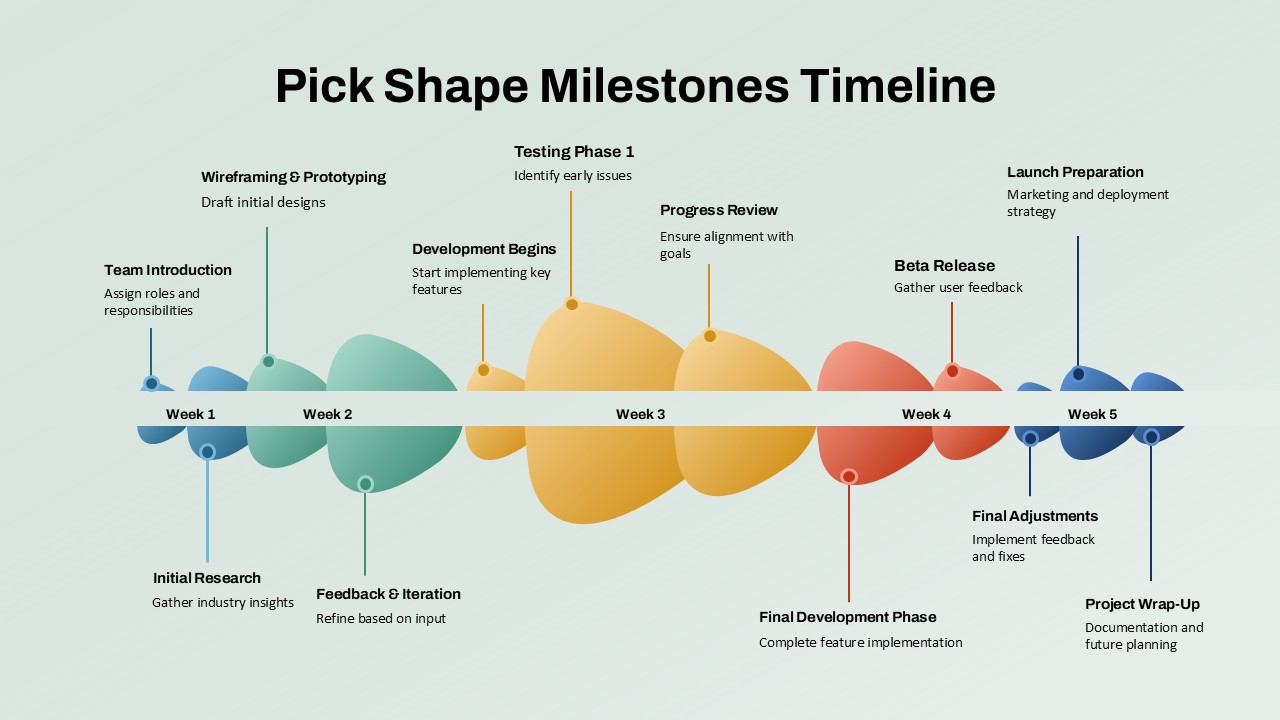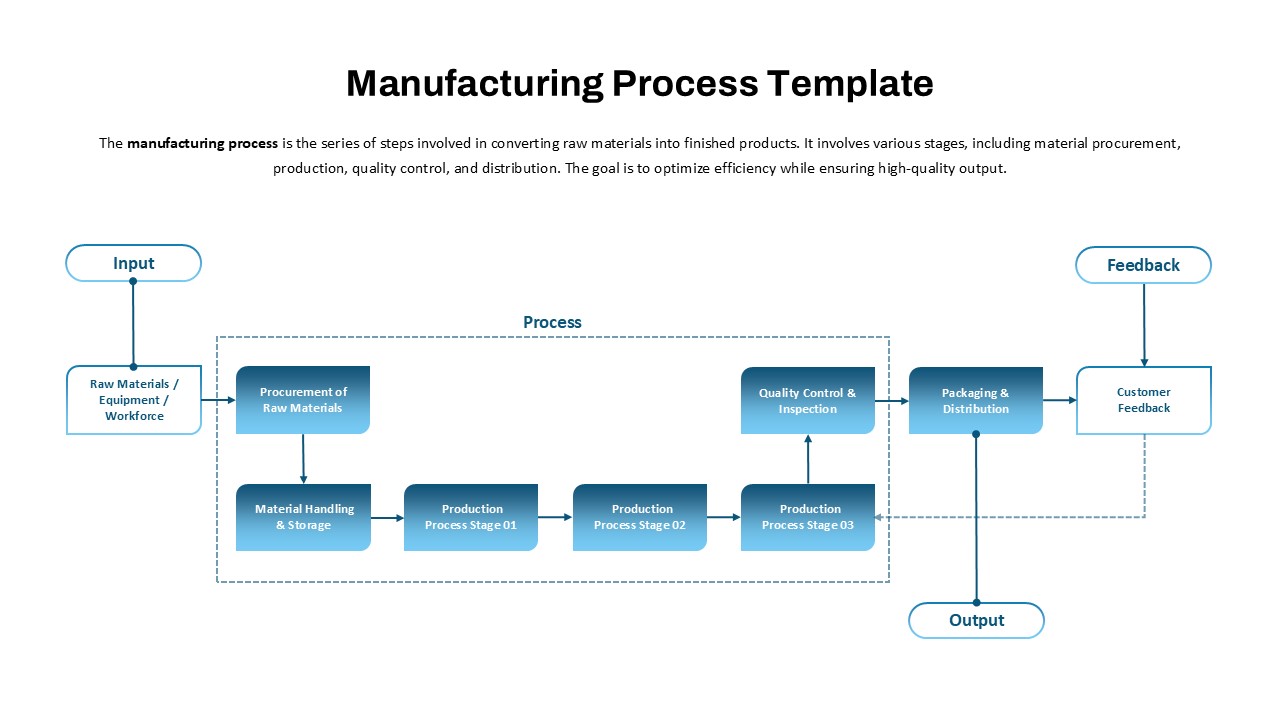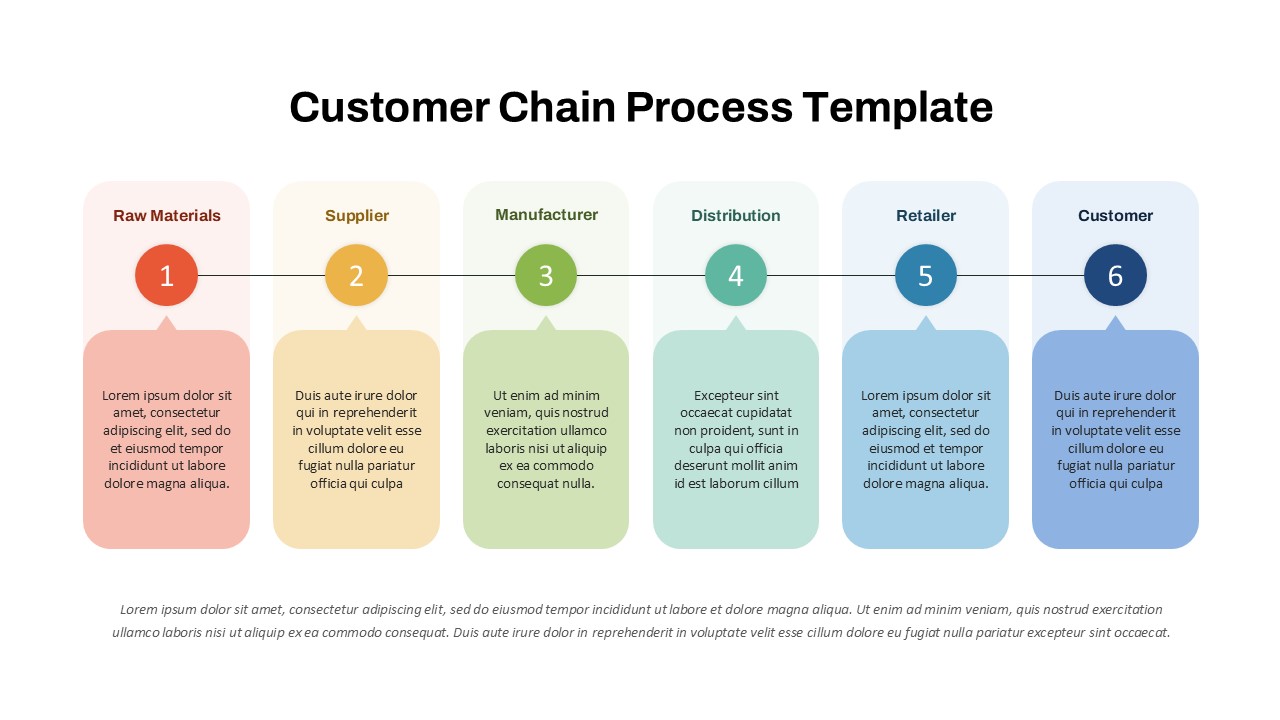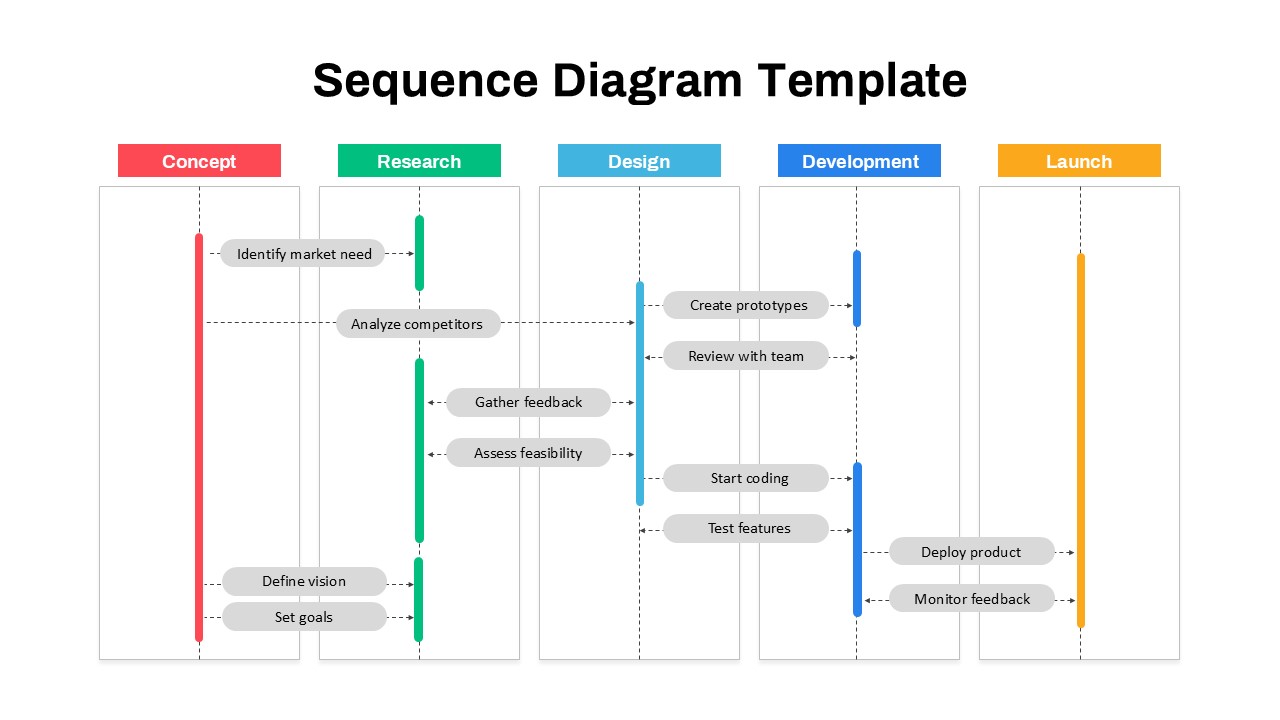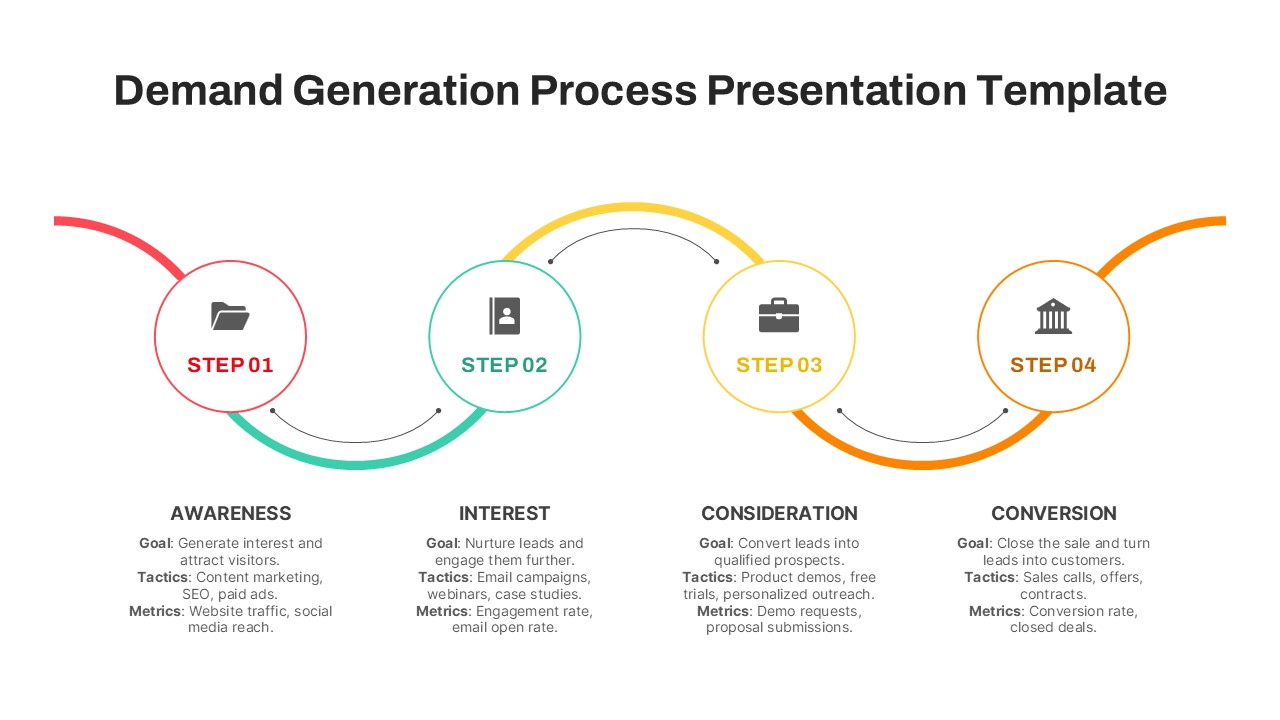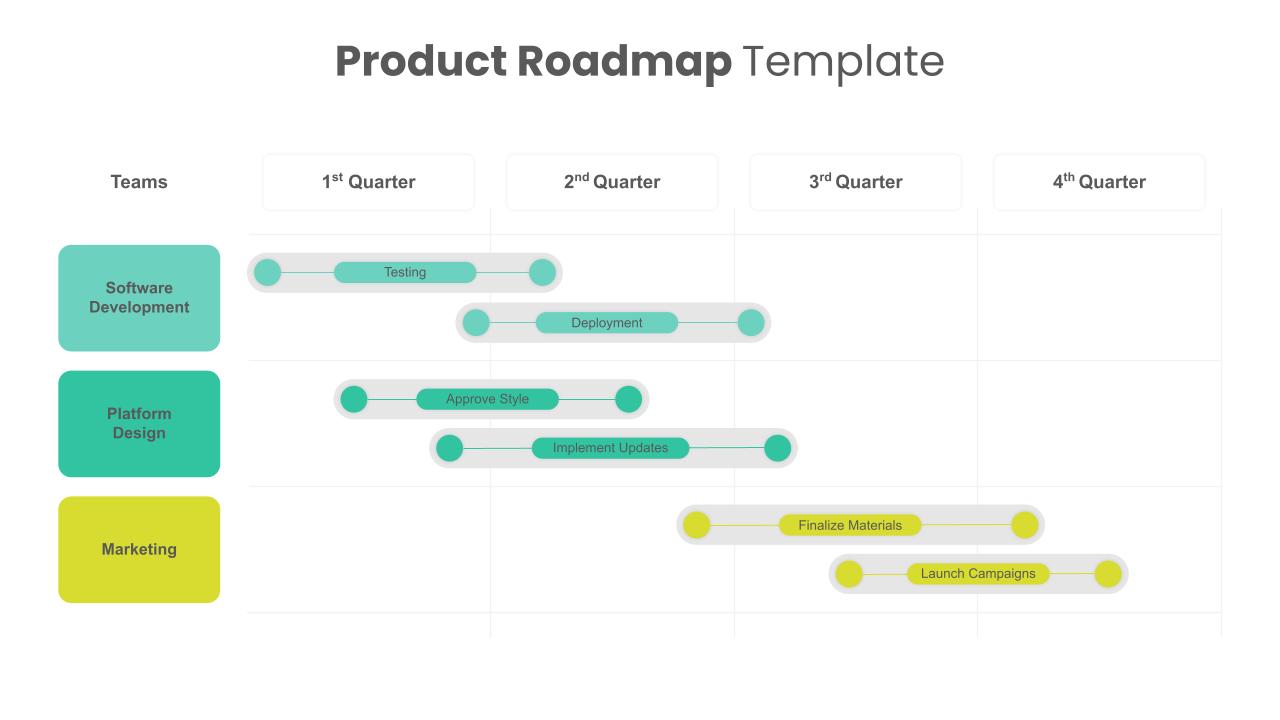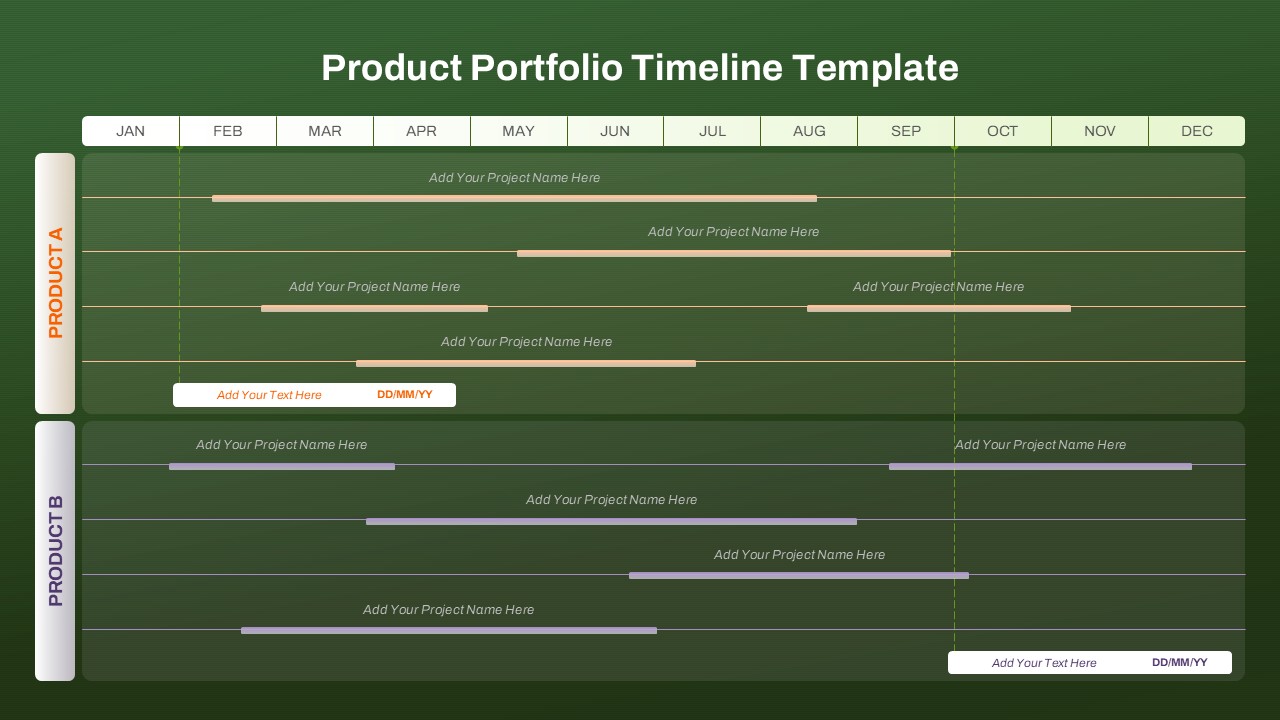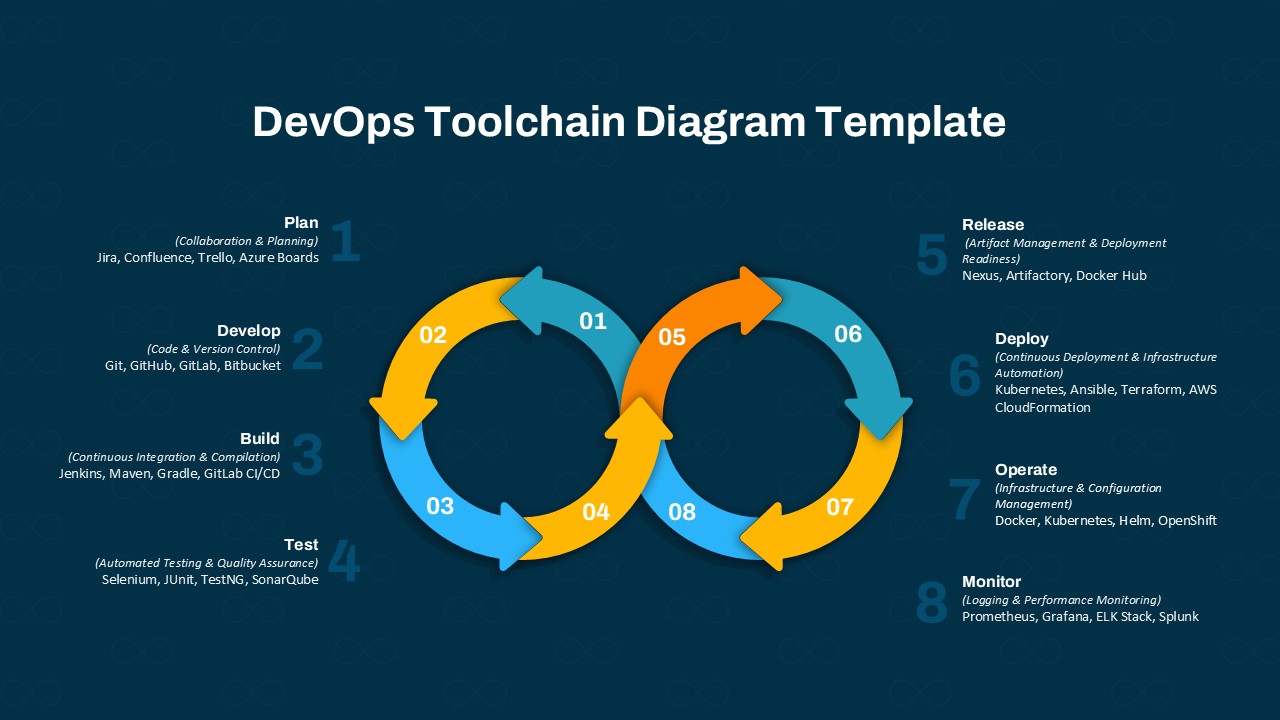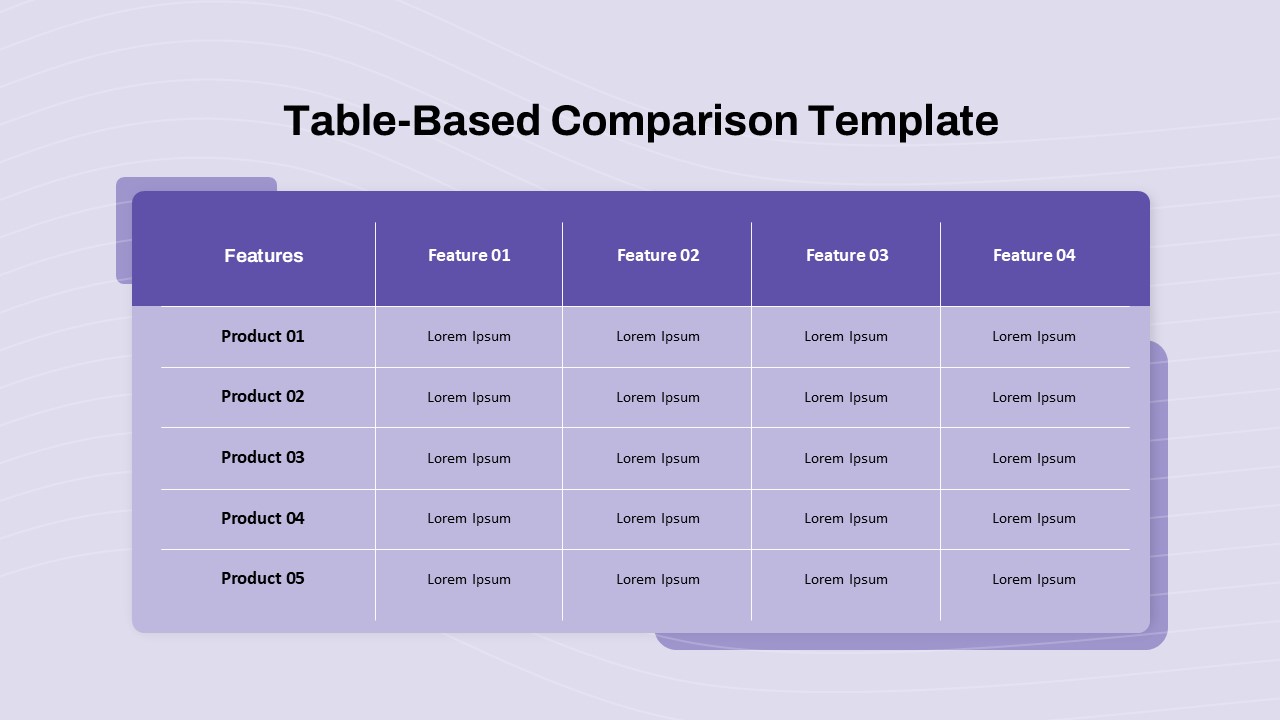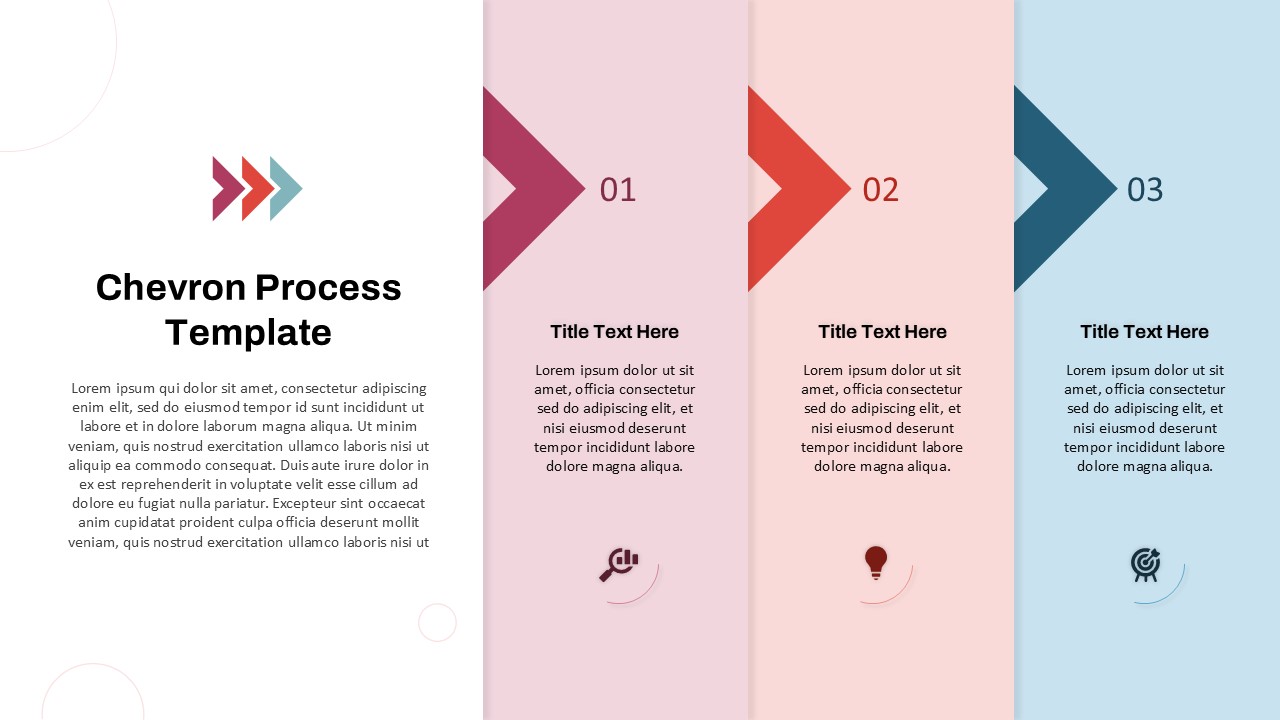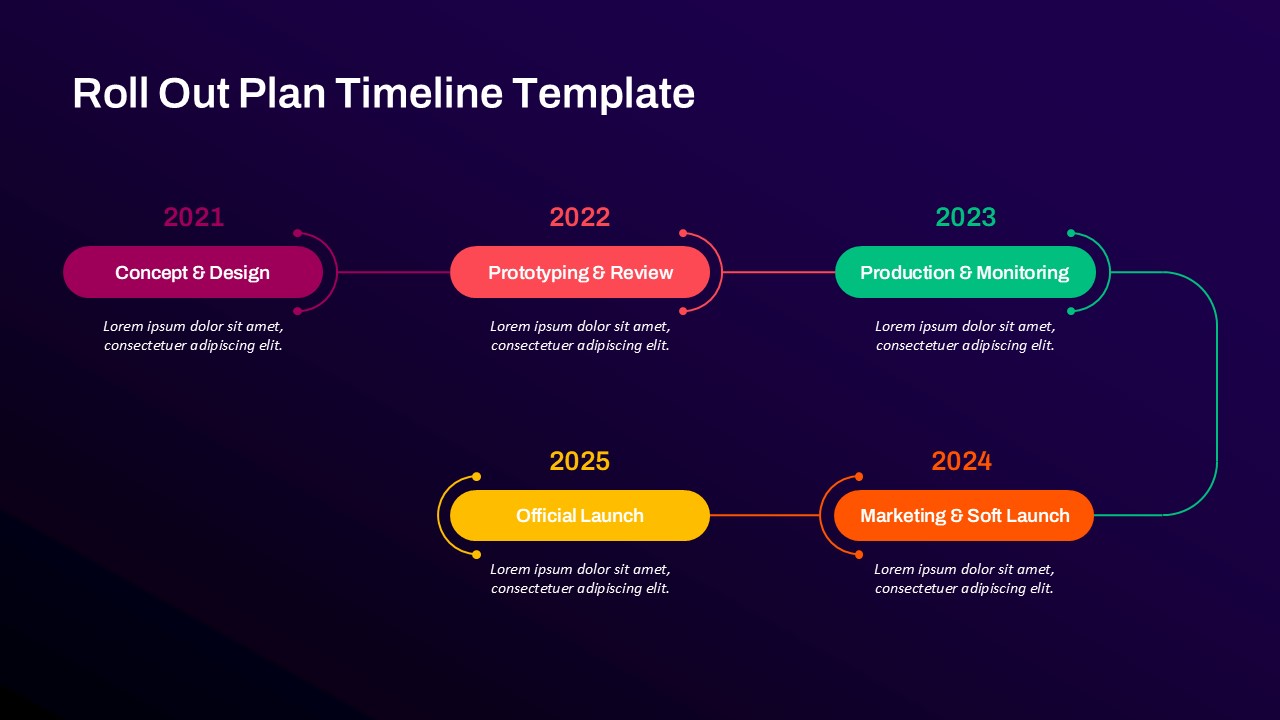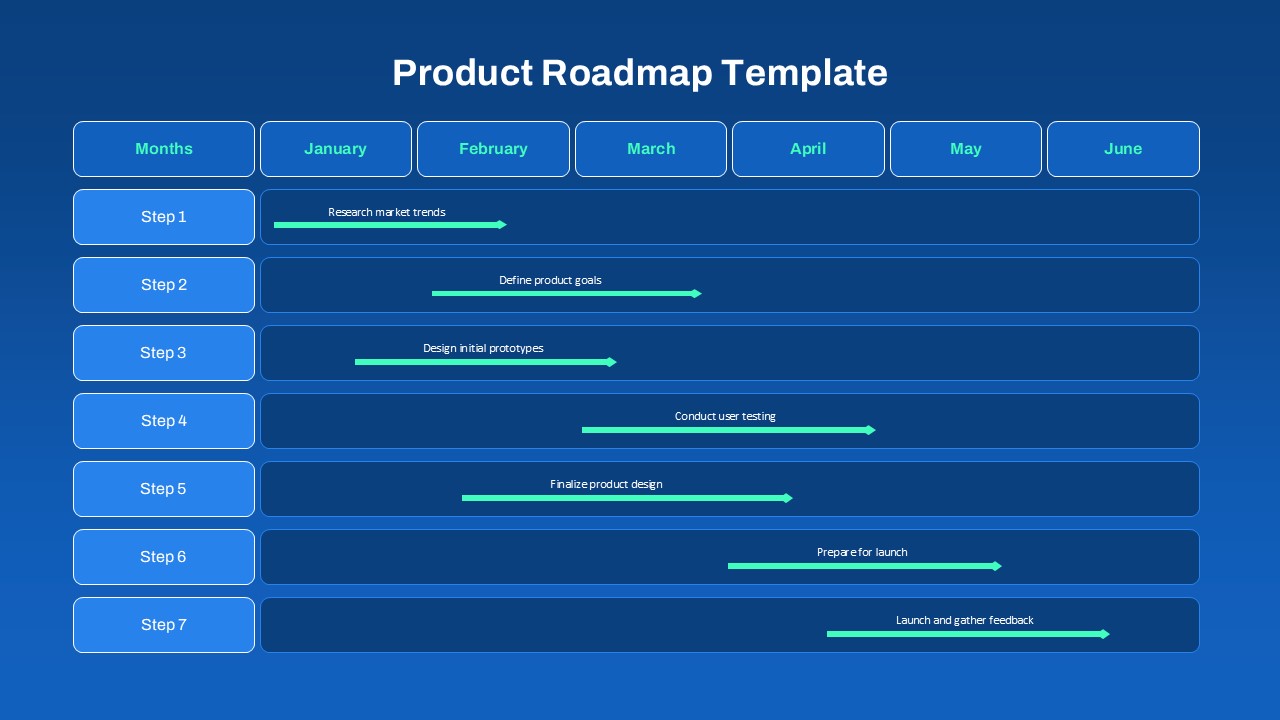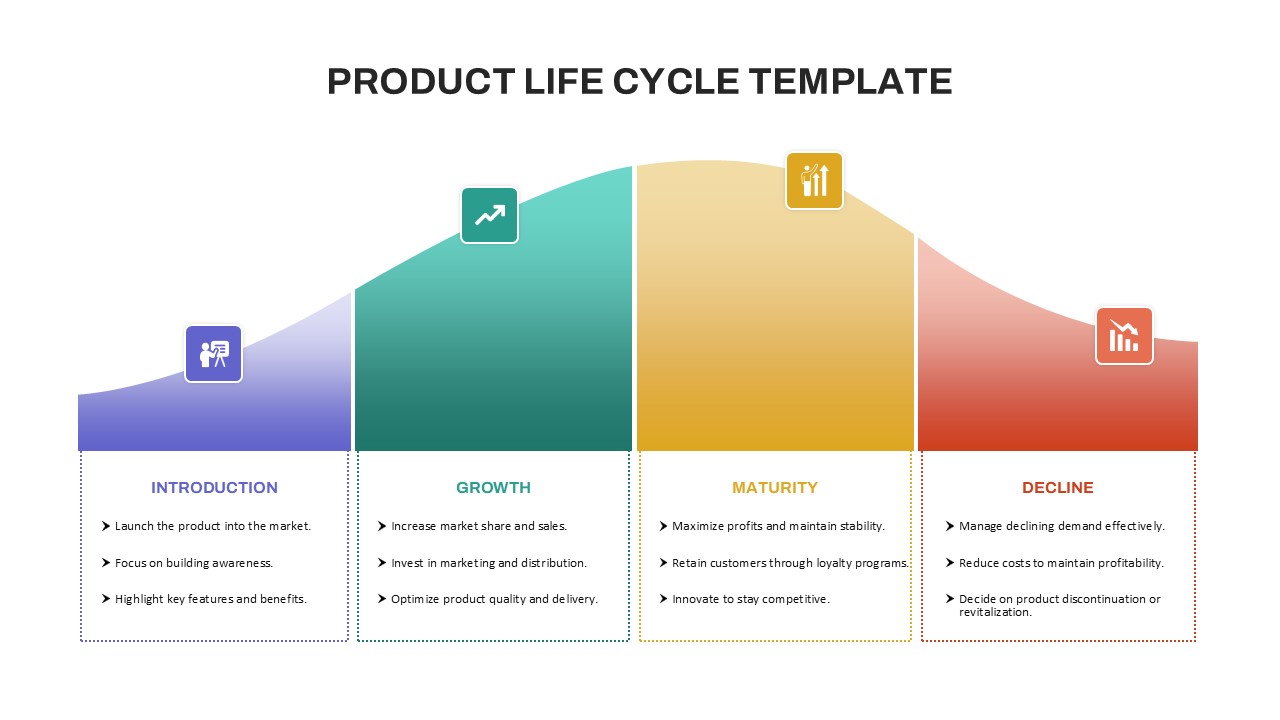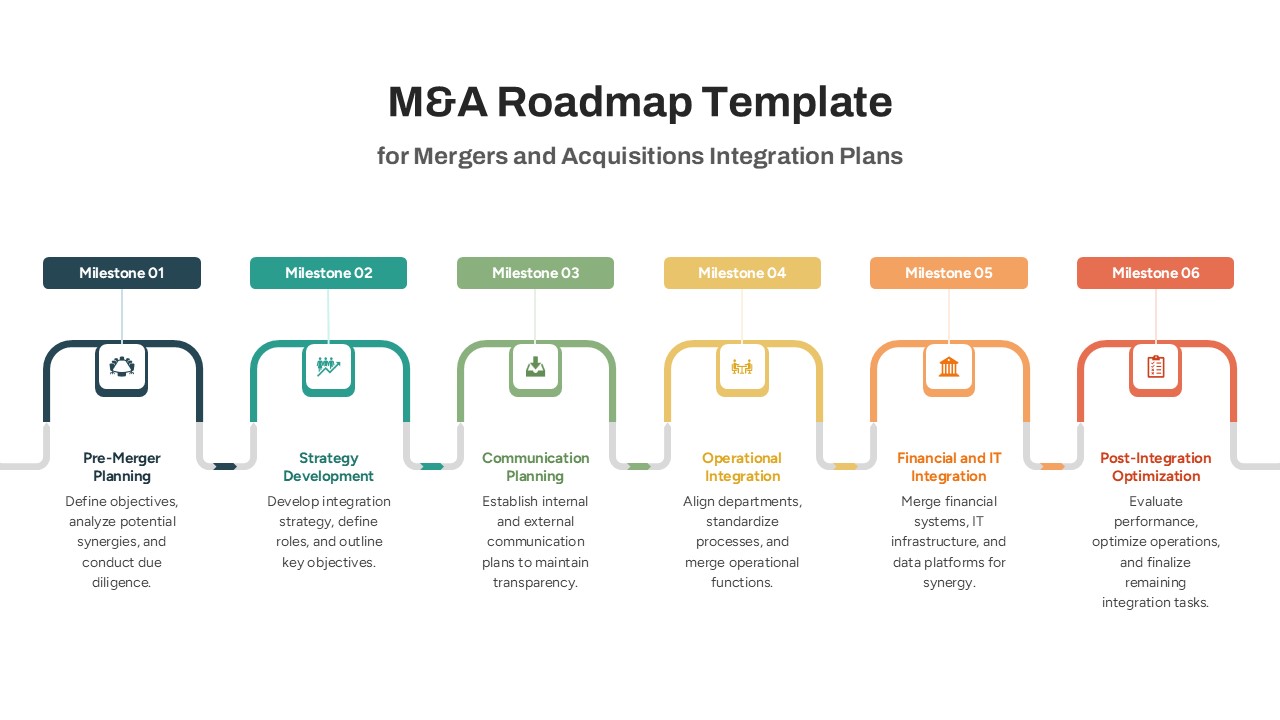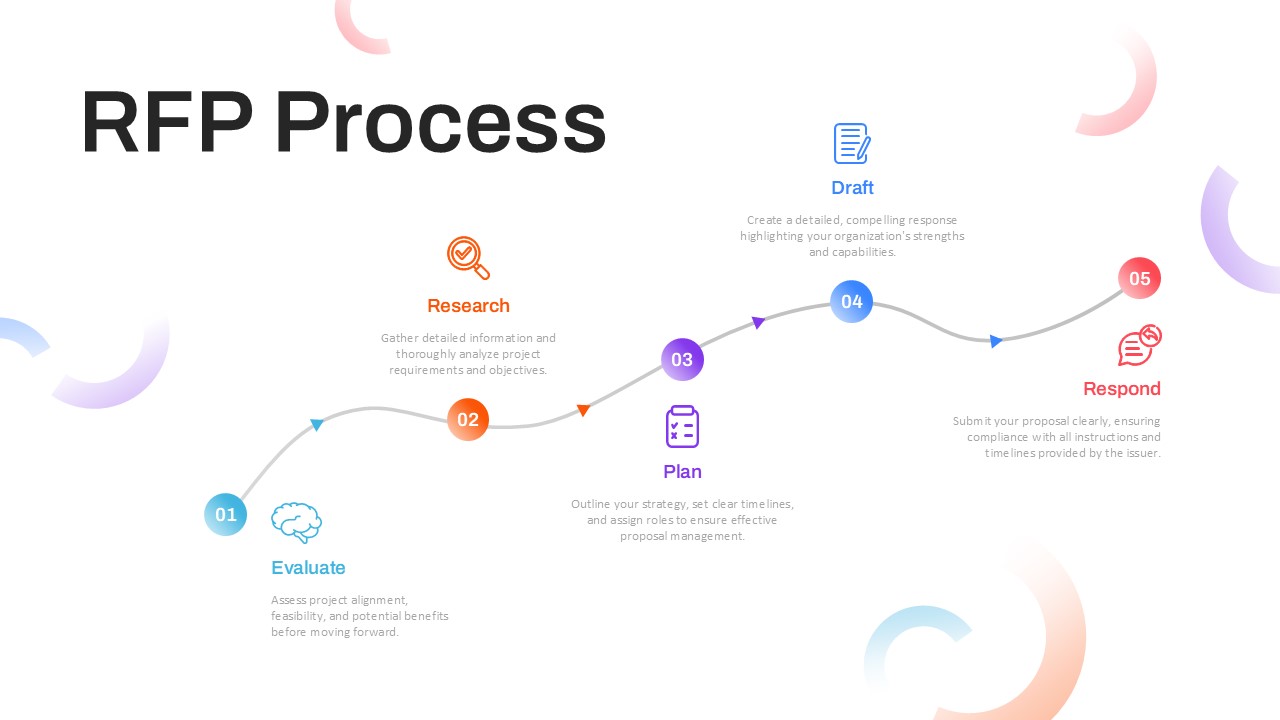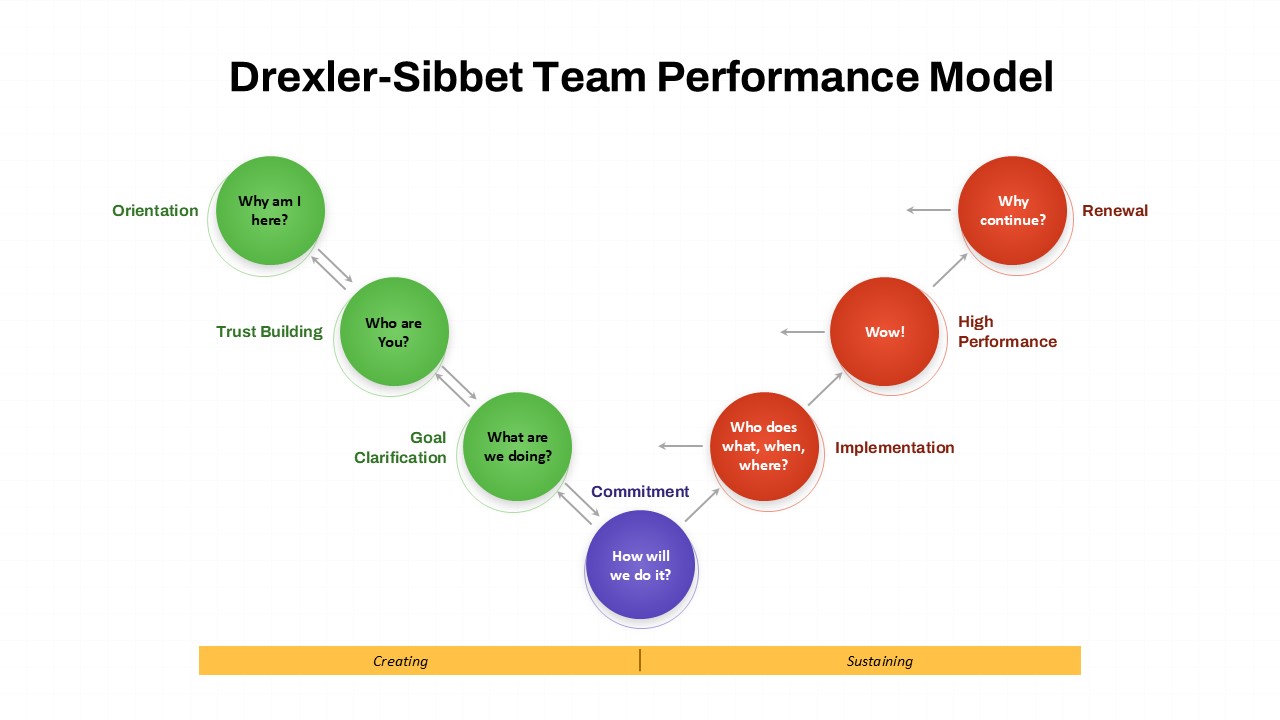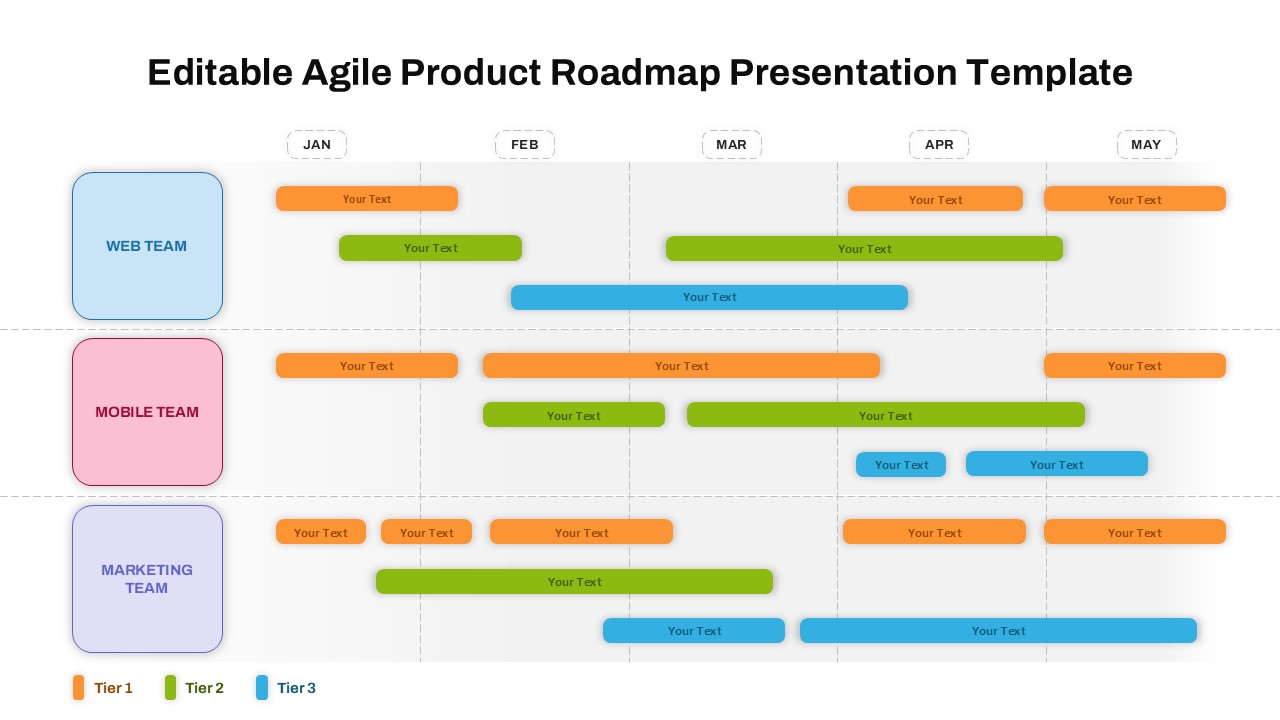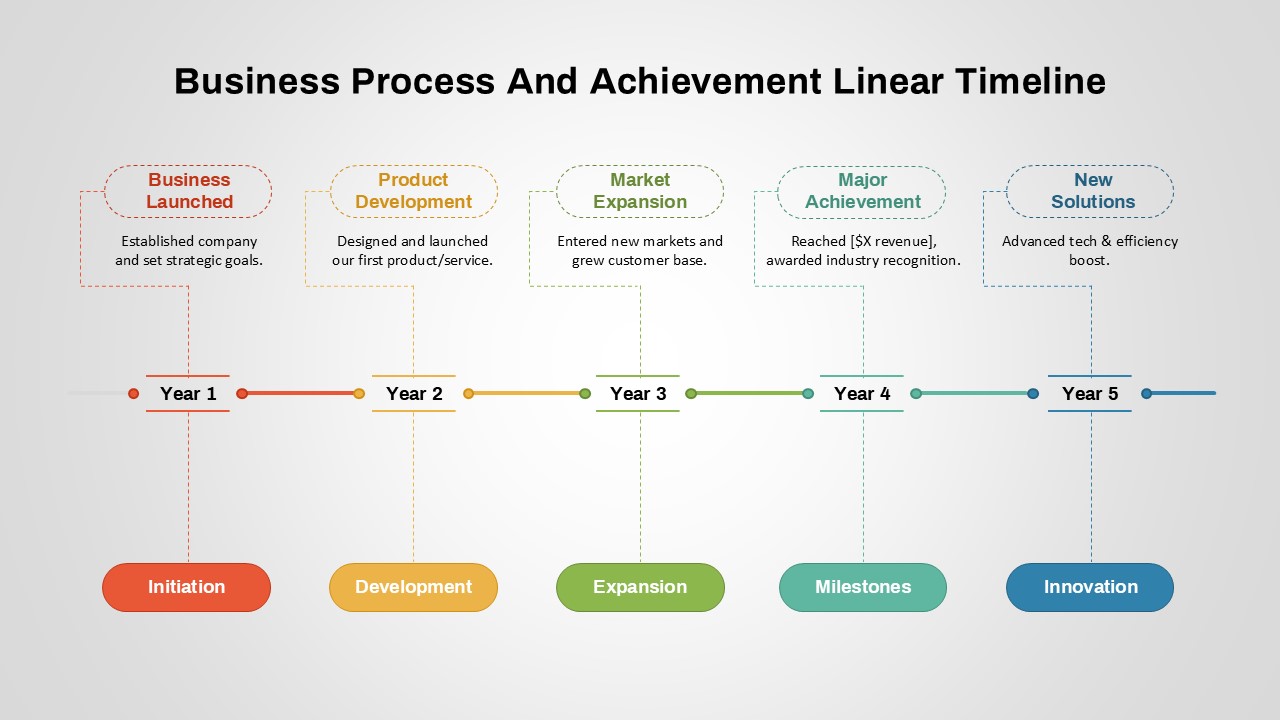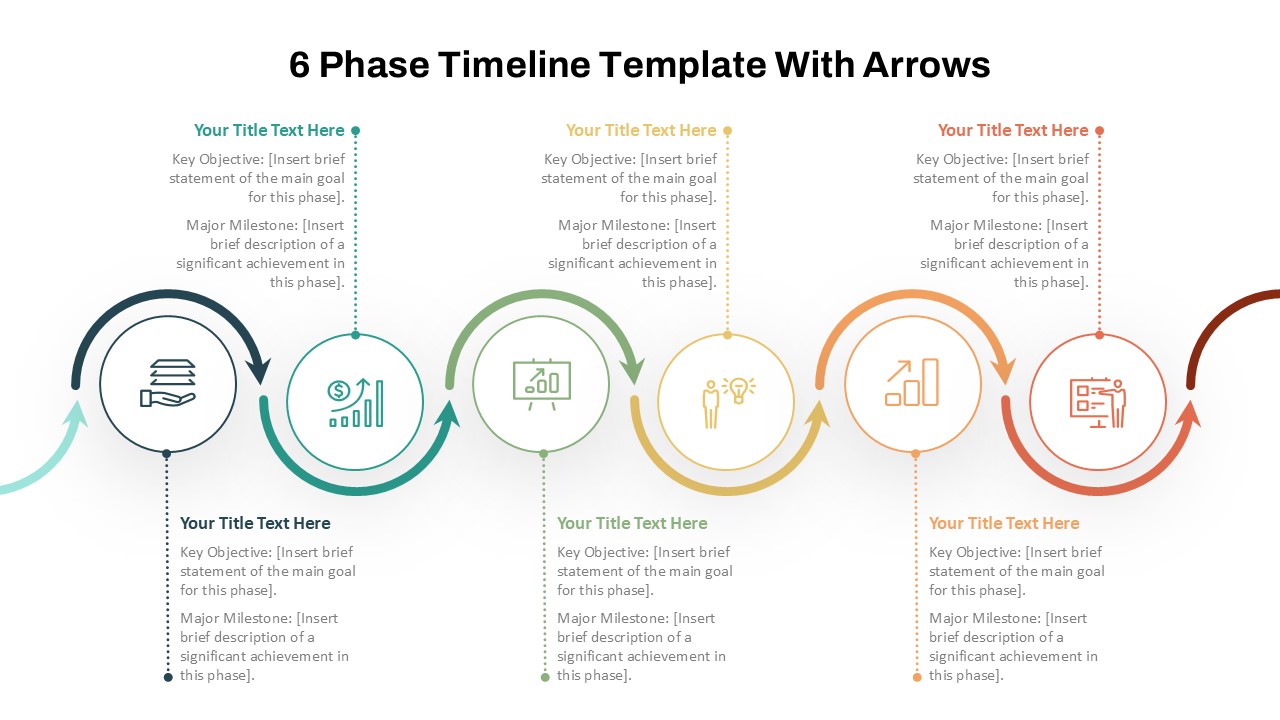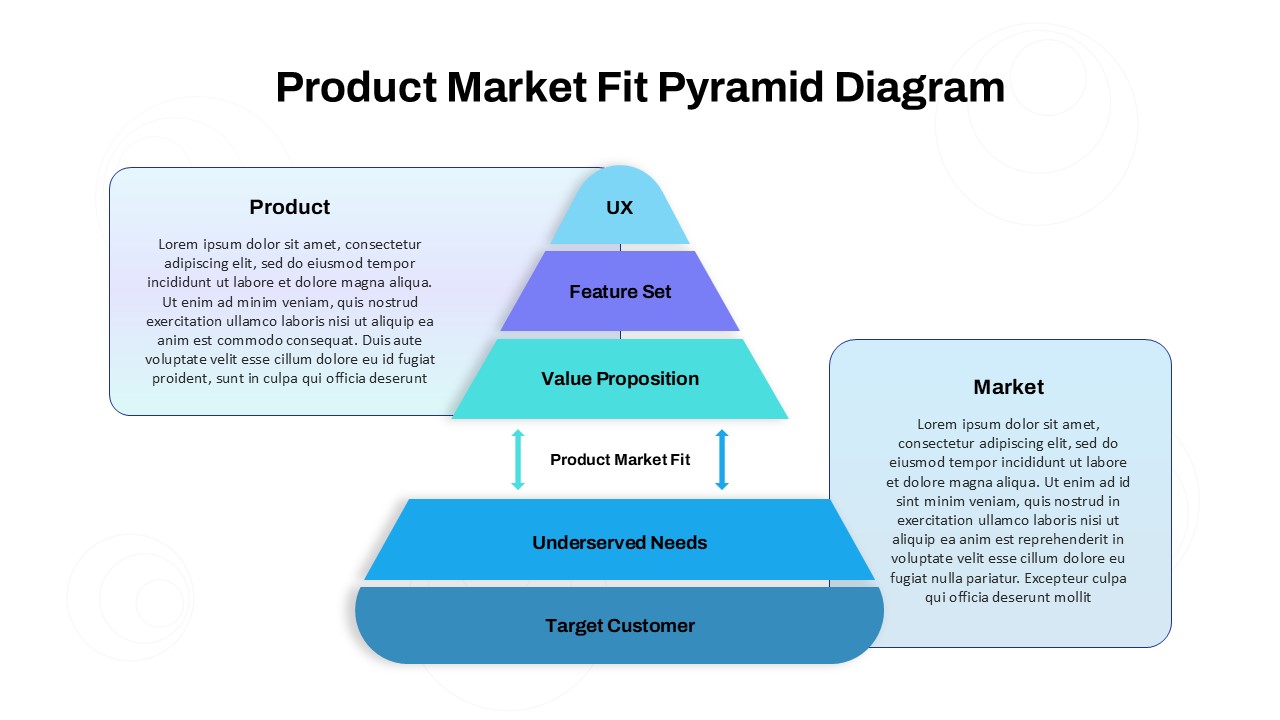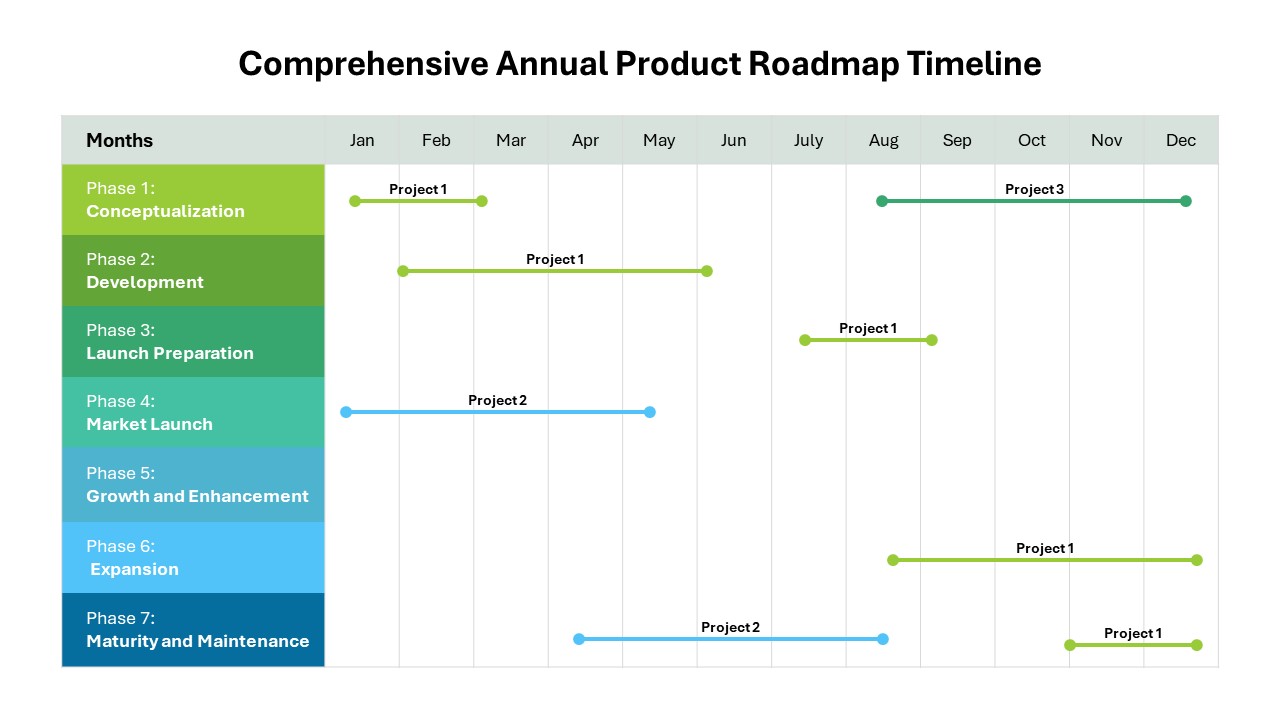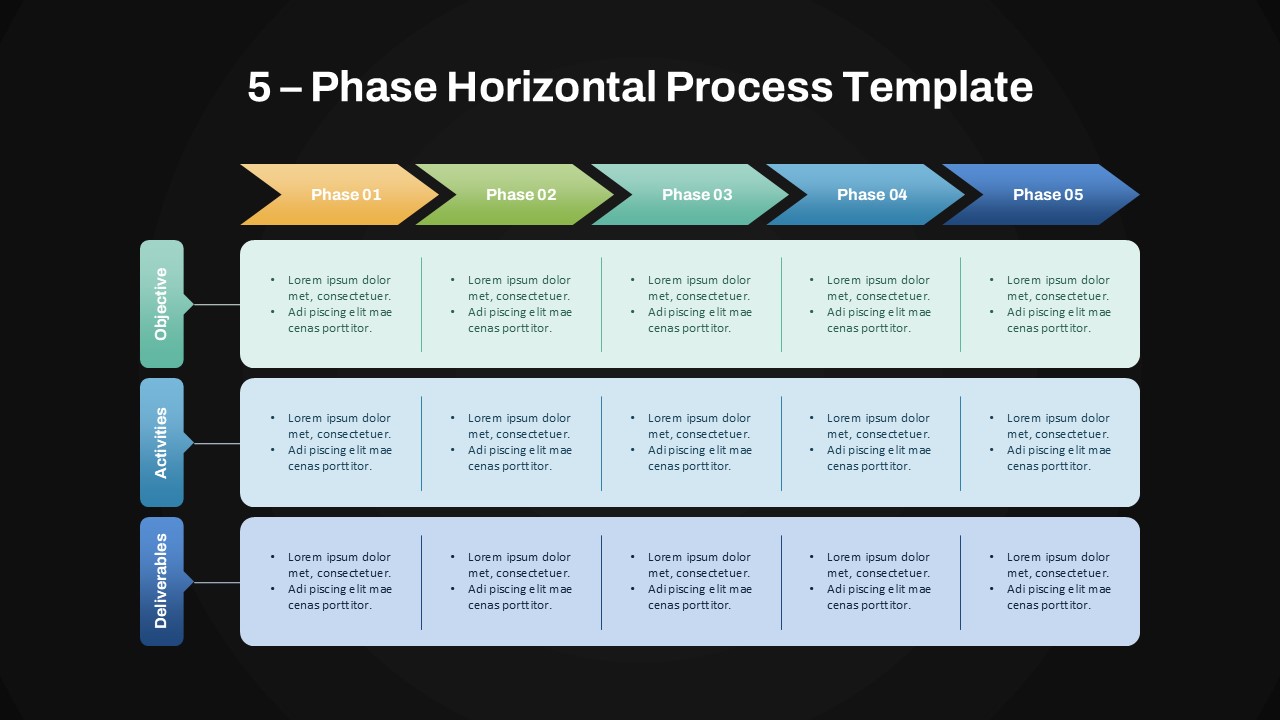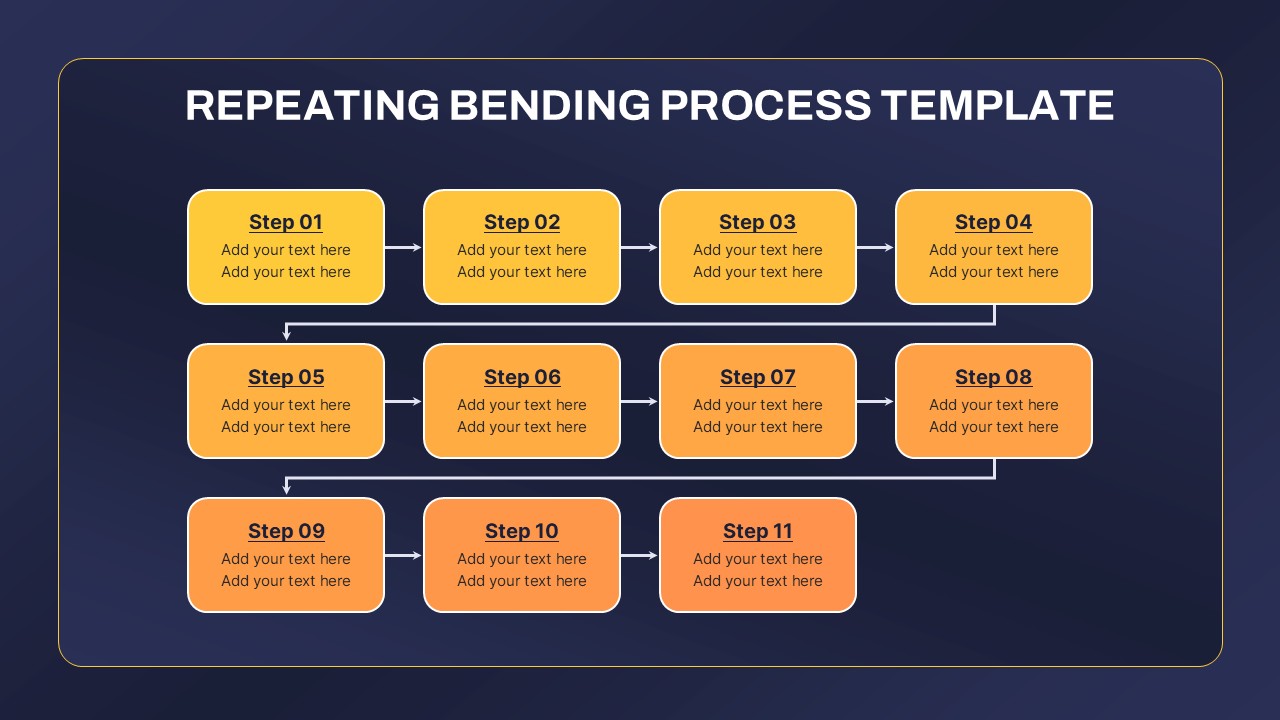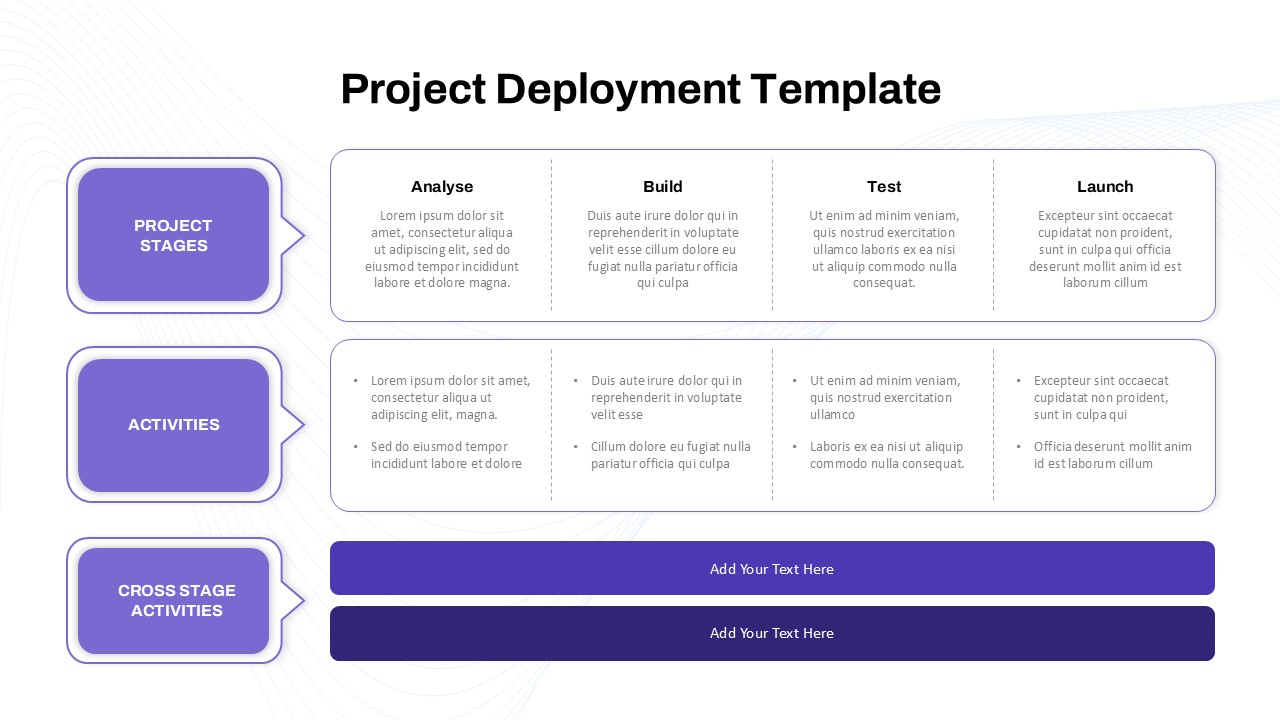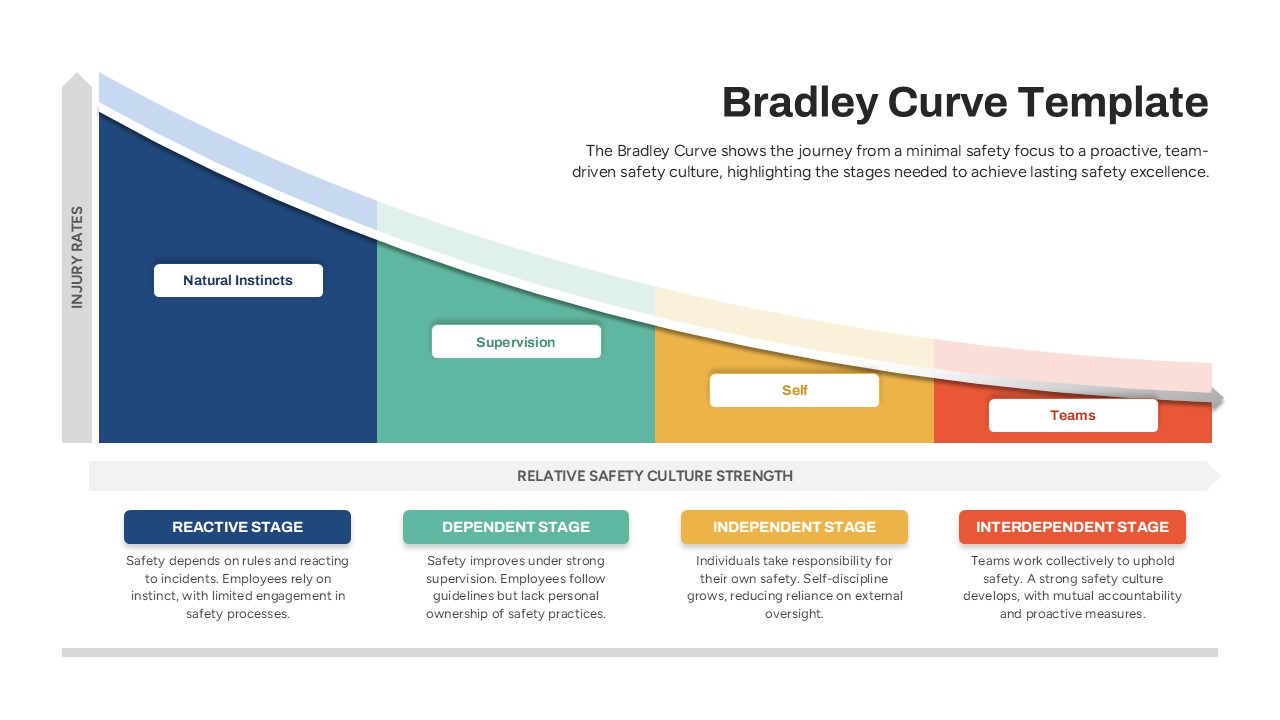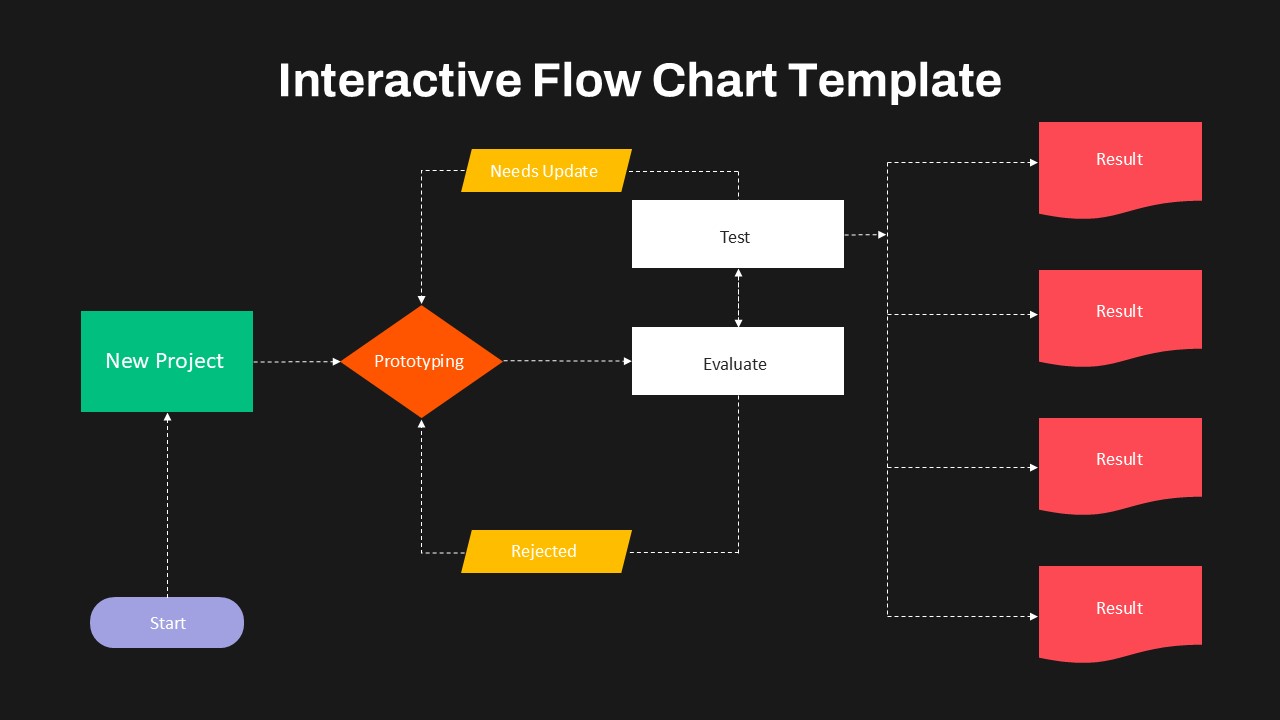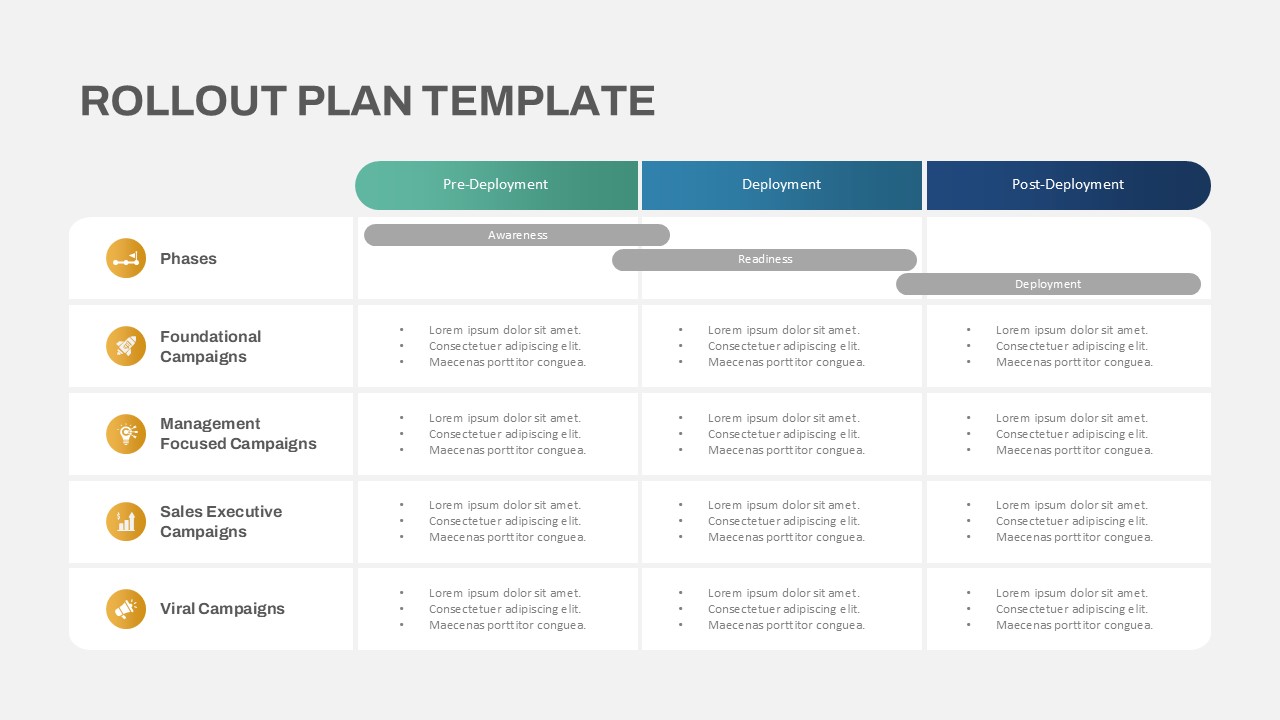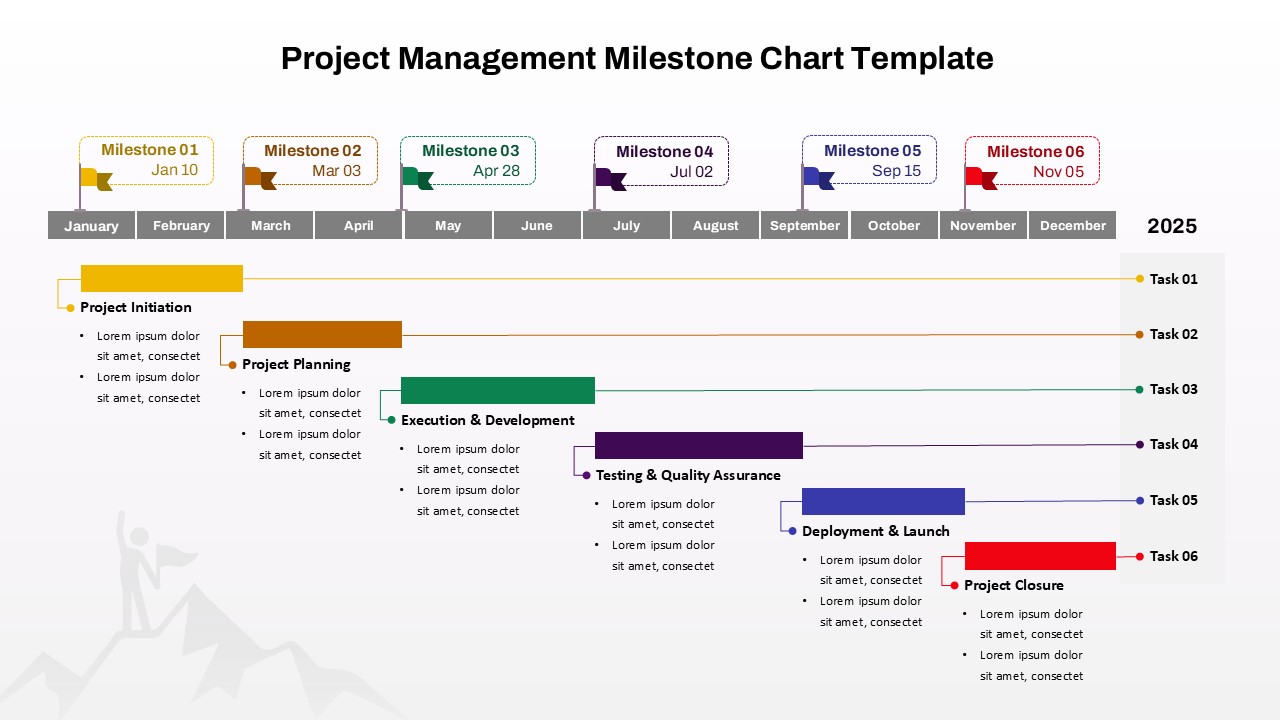Home Powerpoint Infographics Process Product Development Progress Flow Template for PowerPoint & Google Slides
Product Development Progress Flow Template for PowerPoint & Google Slides
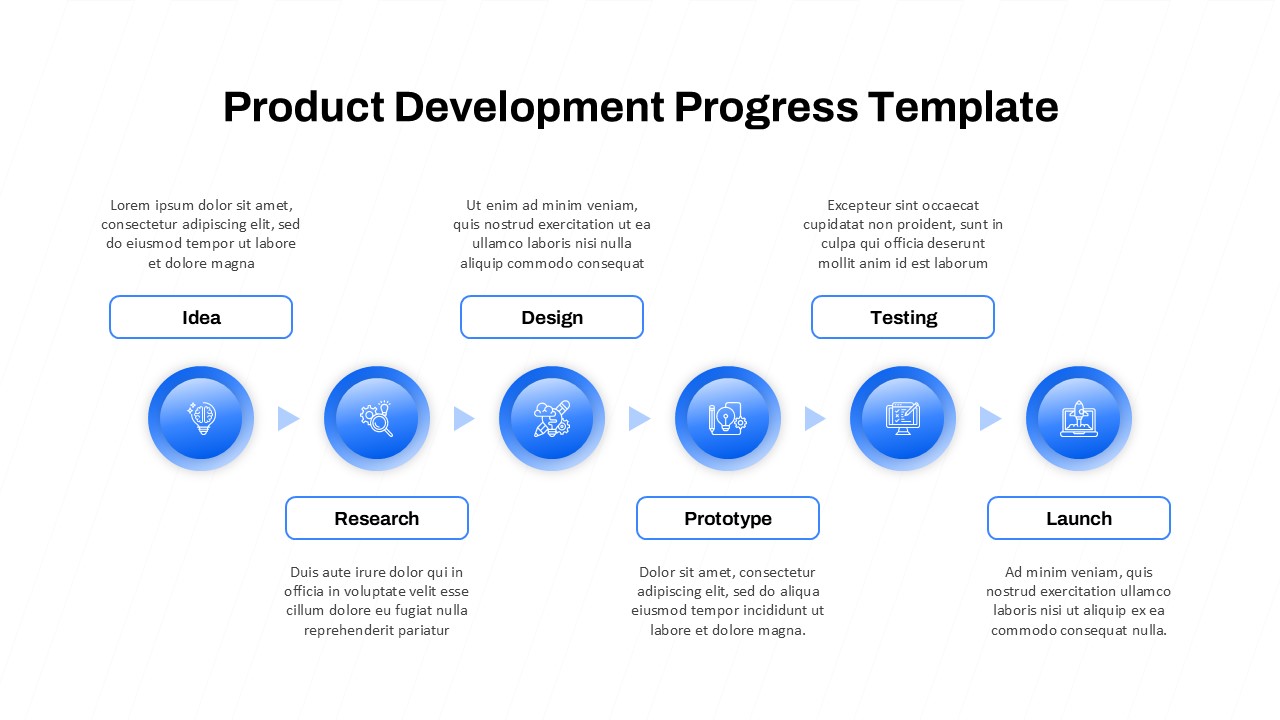
This product development process template for PowerPoint and Google Slides is designed to visually communicate the stages of a product development process, from concept to launch. With its clear and straightforward flowchart, this process flow powerpoint template allows you to break down the phases of product development, including Idea, Research, Design, Prototype, Testing, and Launch. The clean, minimalist design ensures that each phase is easy to identify and understand.
Ideal for businesses, product managers, and teams working on new products or services, this template allows you to outline each step in the development lifecycle while maintaining a visually engaging presentation. The use of icons and arrows makes the flow of each stage visually intuitive, enhancing both clarity and engagement.
Customizable text boxes at each stage offer the flexibility to add specific details or descriptions related to each phase. Whether you’re presenting to stakeholders, internal teams, or clients, this template provides an effective way to communicate your product development strategy.
Key Features:
- Clear flowchart layout with each phase of product development.
- Customizable text boxes to input detailed information.
- Simple, clean design for easy readability.
- Icon-based visuals for each development phase.
- Suitable for both PowerPoint and Google Slides.
See more
No. of Slides
1Aspect Ratio
16:9Item ID
SKT03844
Features of this template
Other User Cases of the Template:
Project planning, Product management presentations, Development timelines, Business strategy meetings, Startup pitch decks, Product launch planning, Workflow presentations, Team collaboration discussions, Product lifecycle analysis, Process optimization reviews.FAQs
Can I customize the PowerPoint templates to match my branding?
Yes, all our PowerPoint templates are fully customizable, allowing you to edit colors, fonts, and content to align with your branding and messaging needs.
Will your templates work with my version of PowerPoint?
Yes, our templates are compatible with various versions of Microsoft PowerPoint, ensuring smooth usage regardless of your software version.
What software are these templates compatible with?
Our templates work smoothly with Microsoft PowerPoint and Google Slides. Moreover, they’re compatible with Apple Keynote, LibreOffice Impress, Zoho Show, and more, ensuring flexibility across various presentation software platforms.