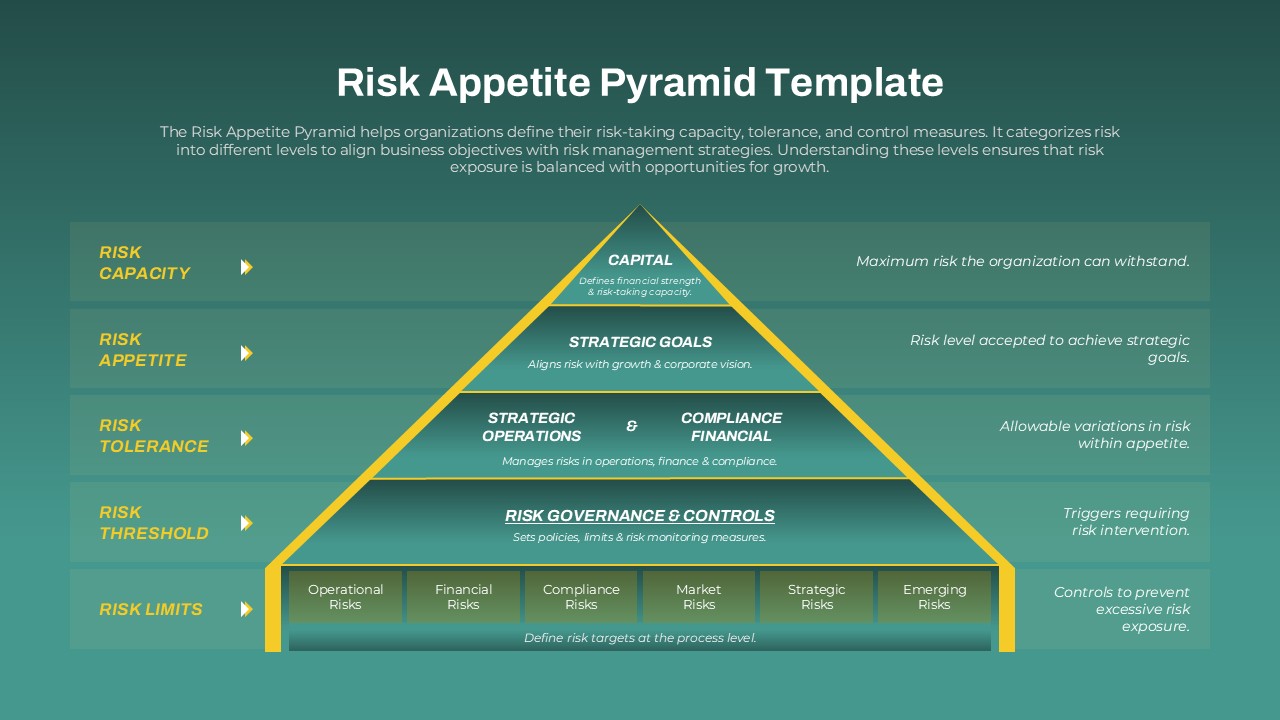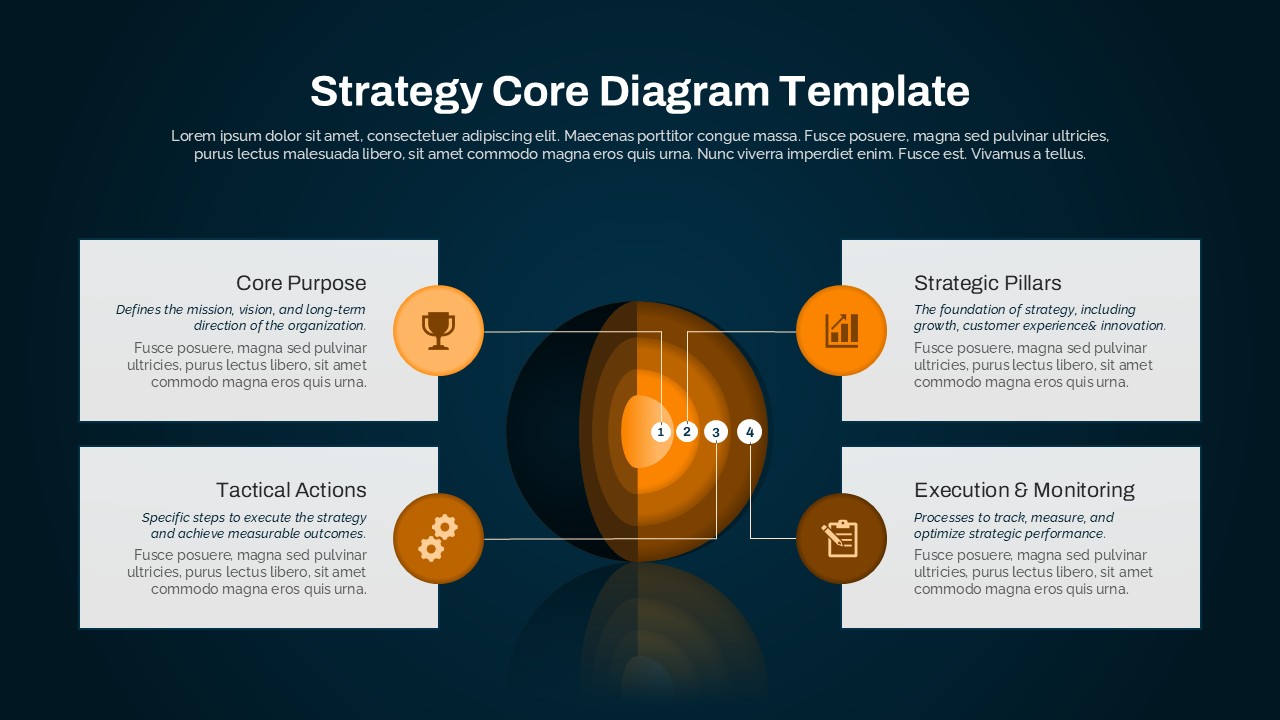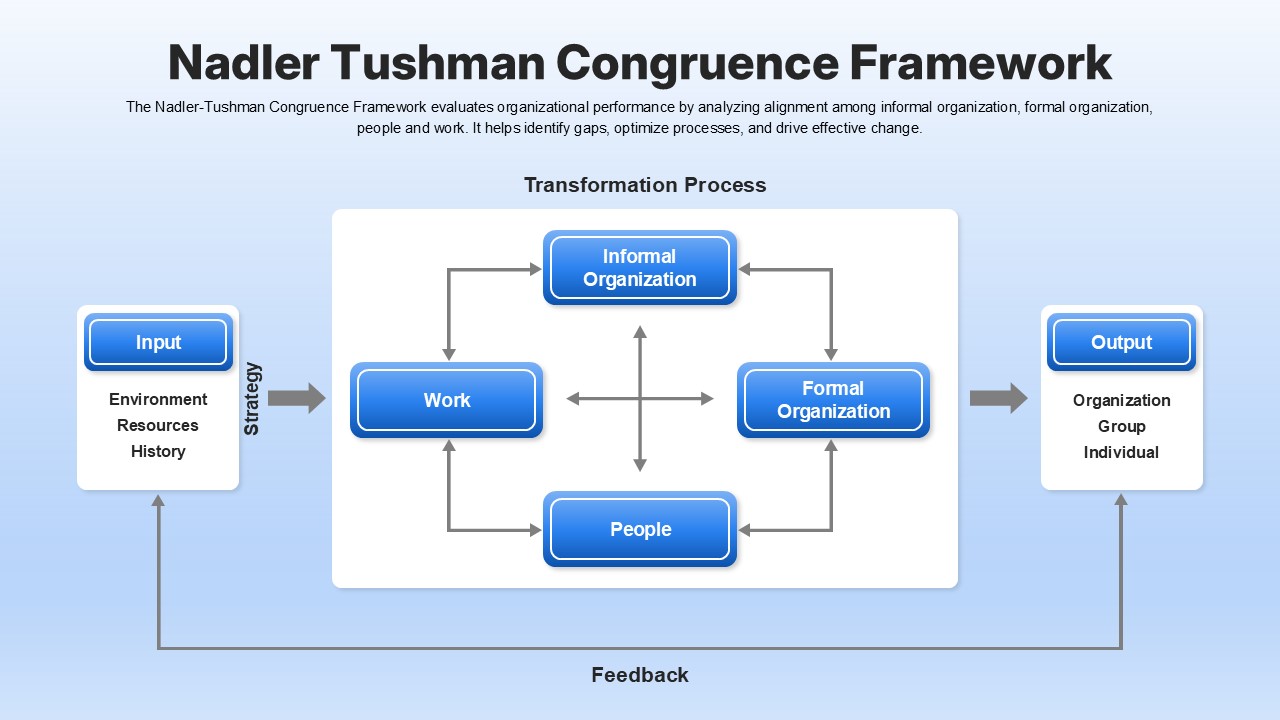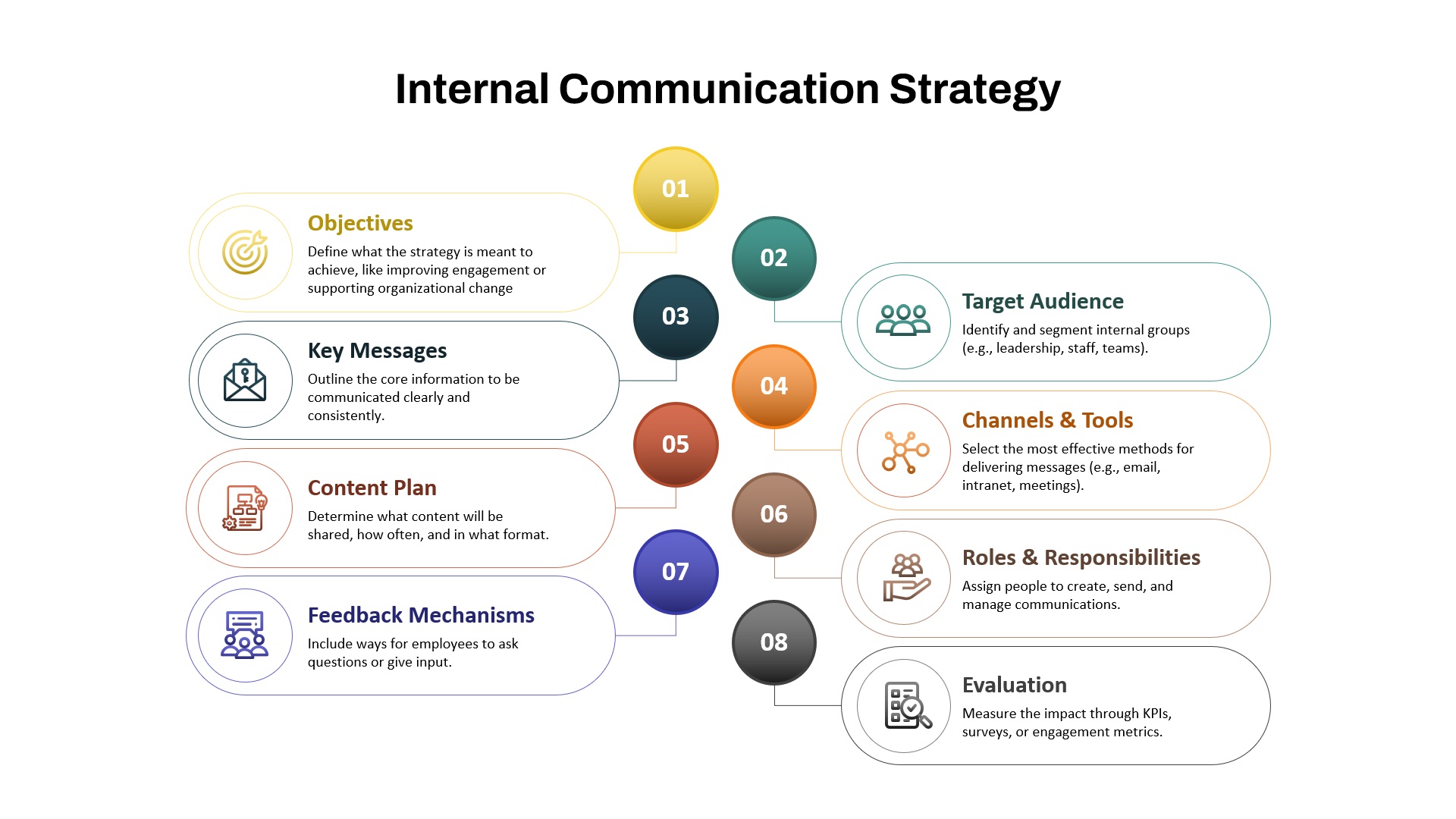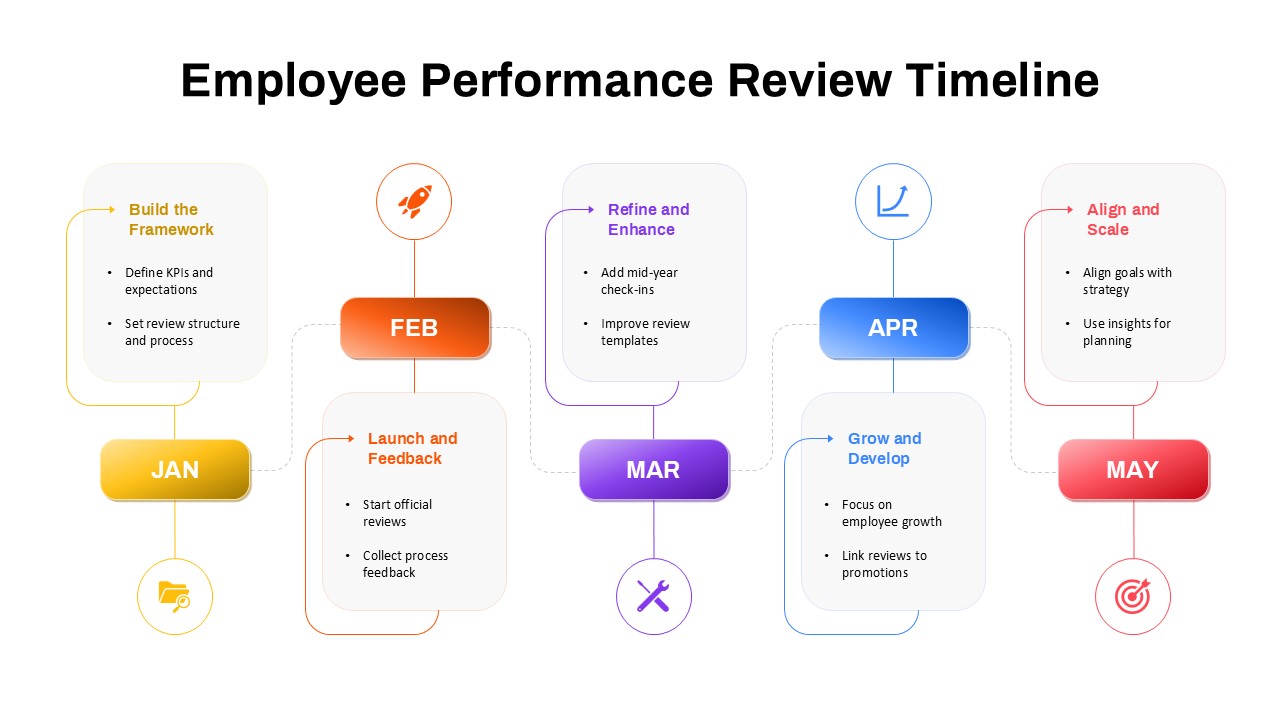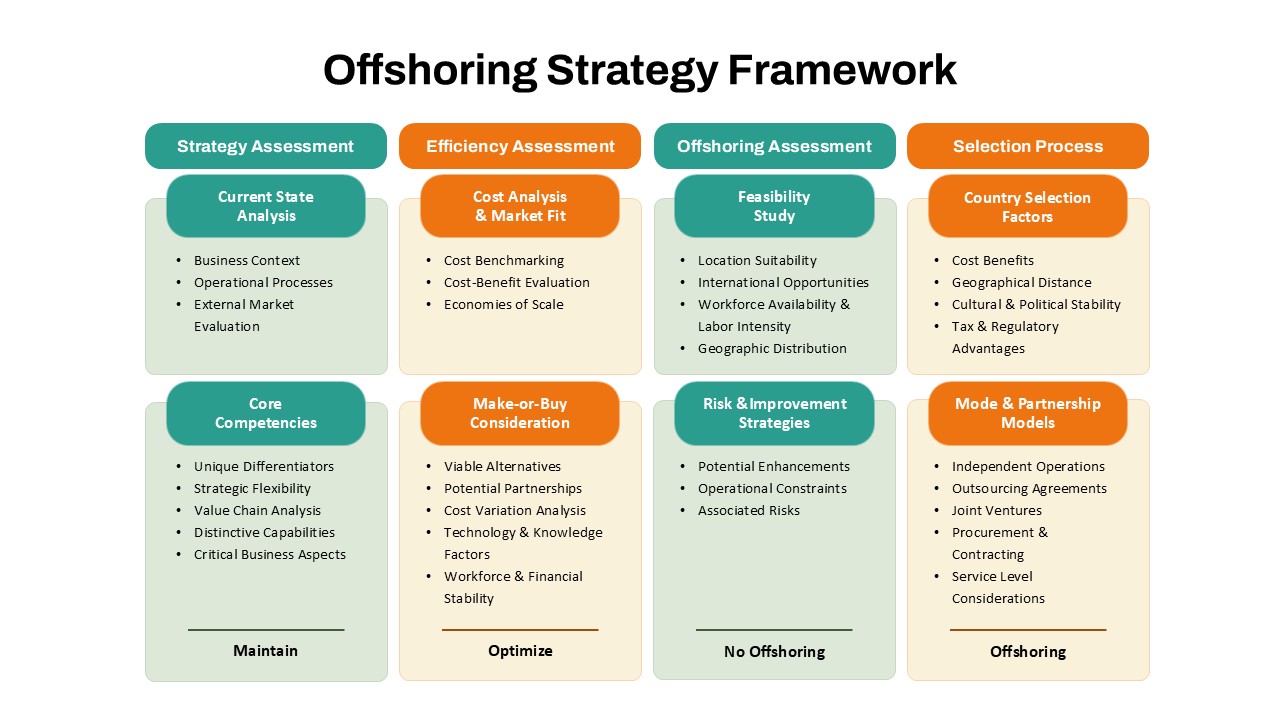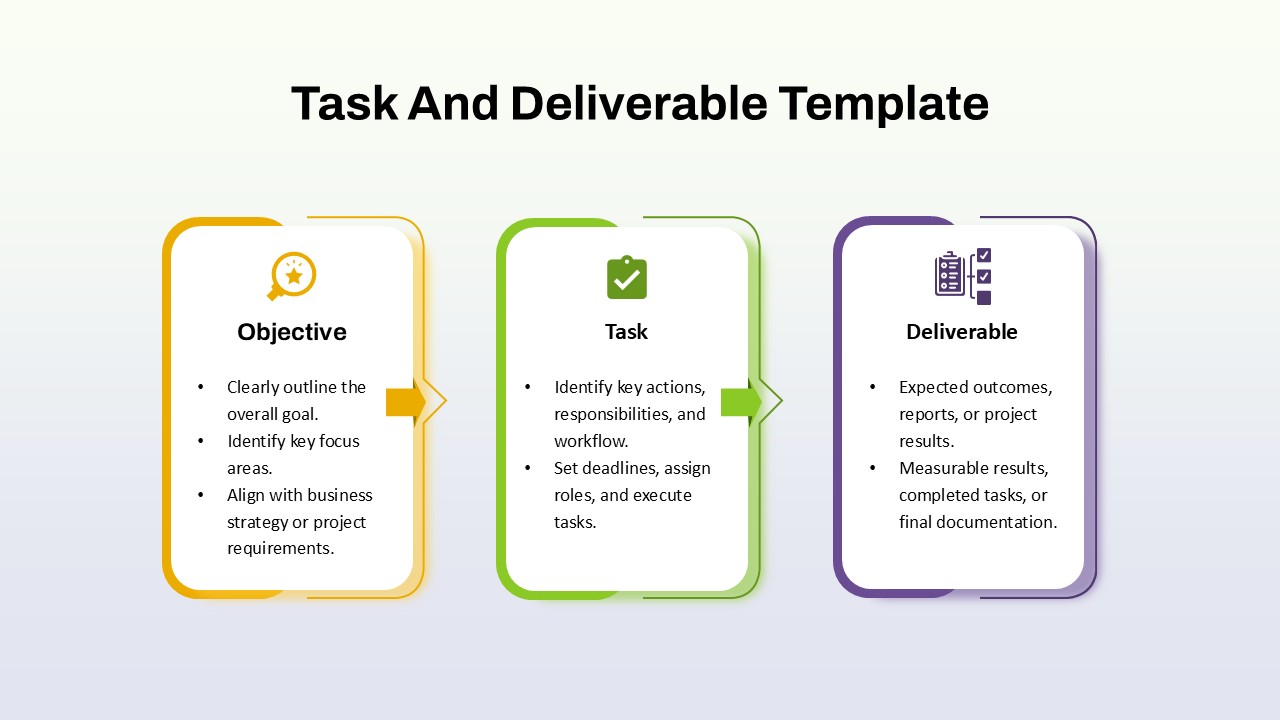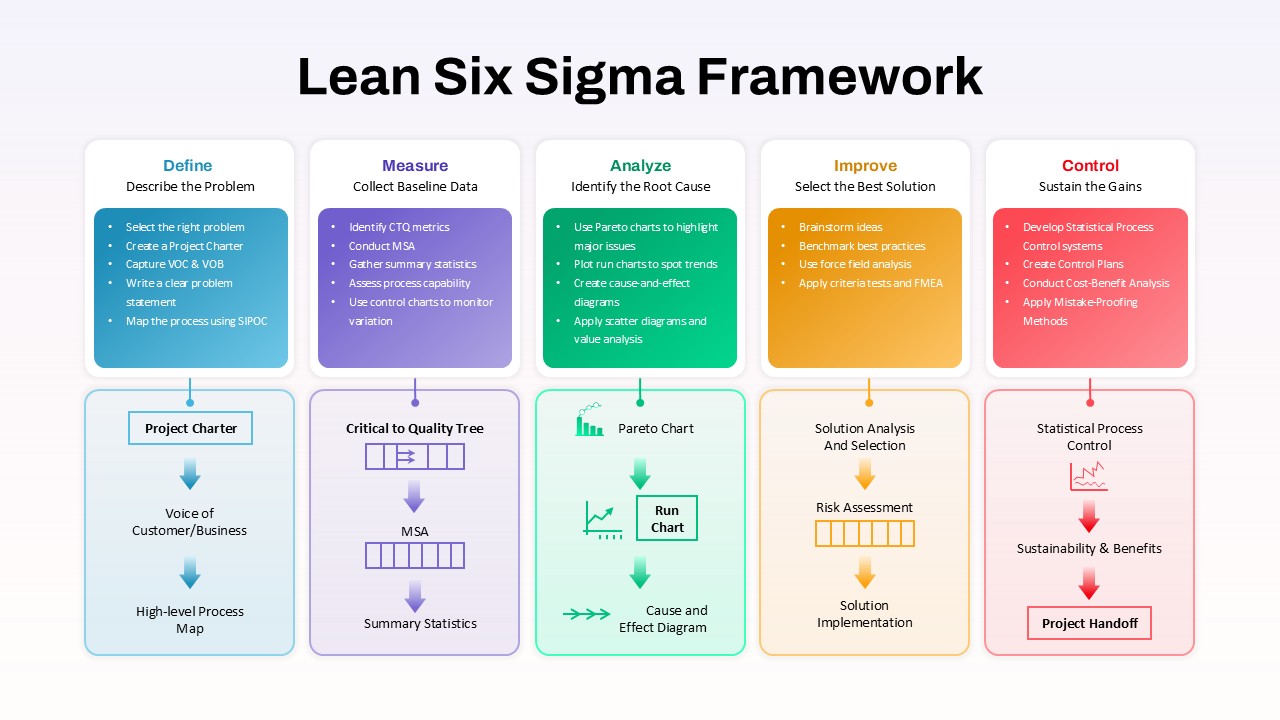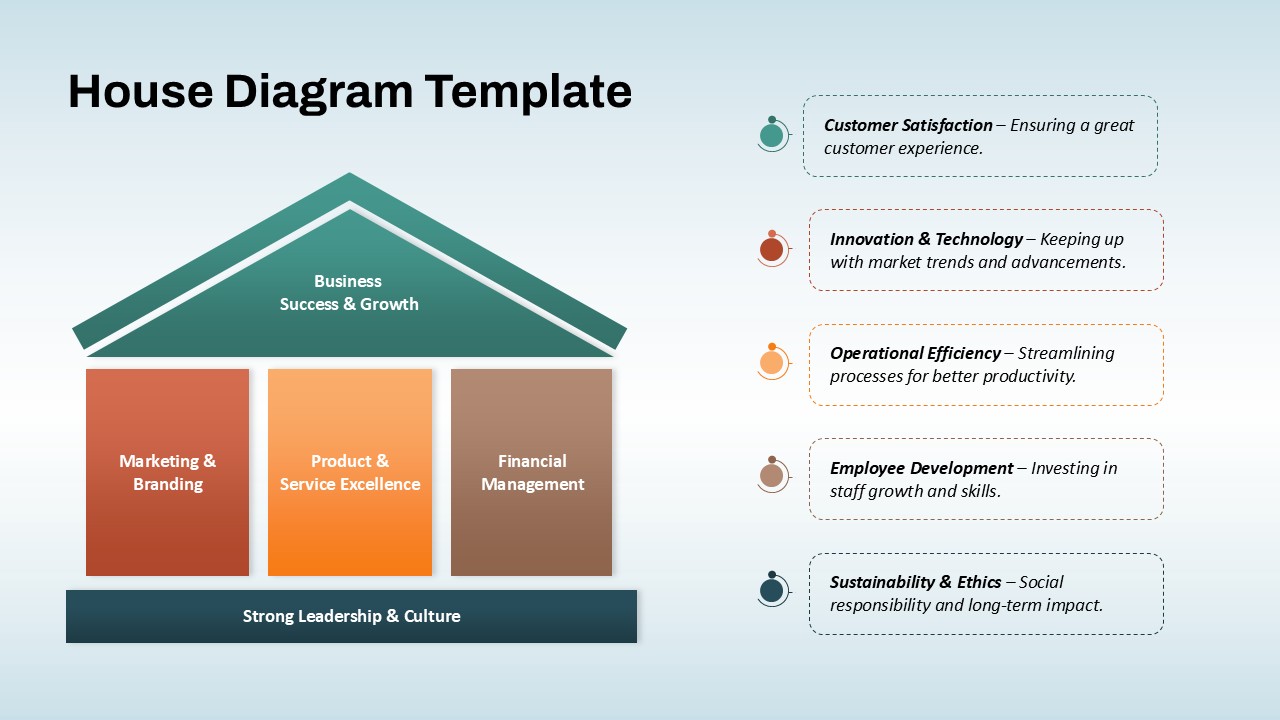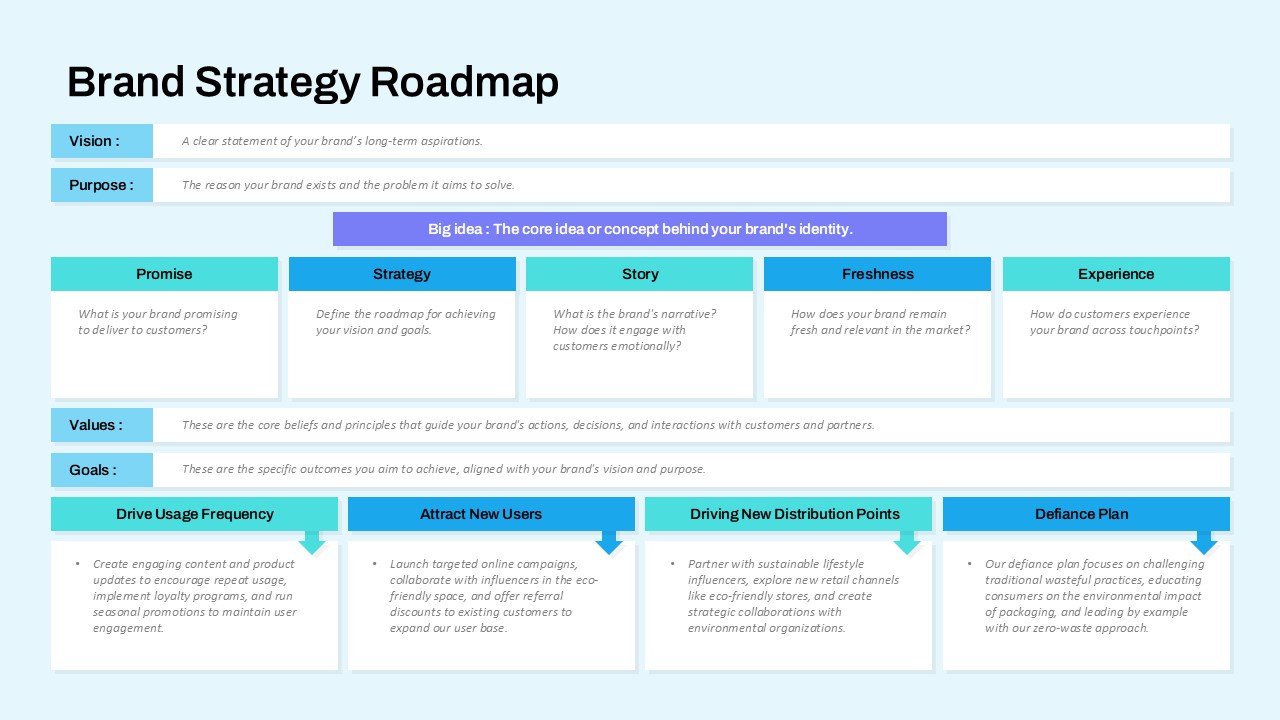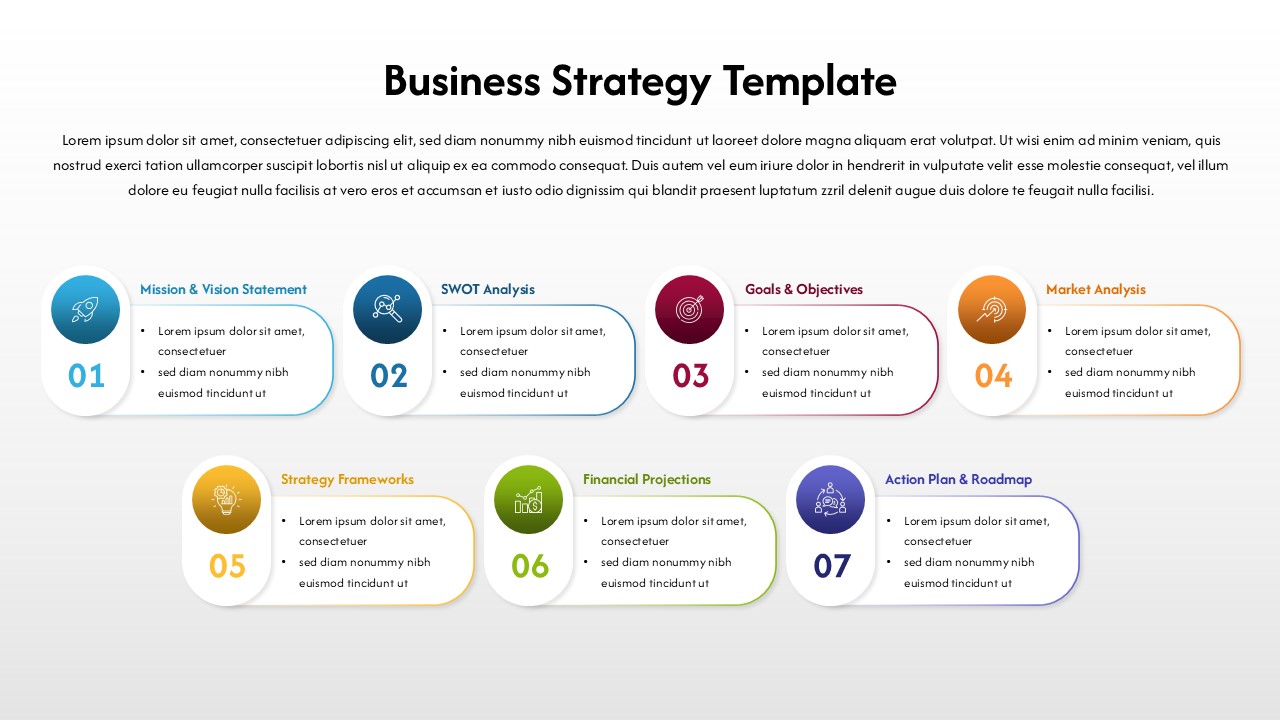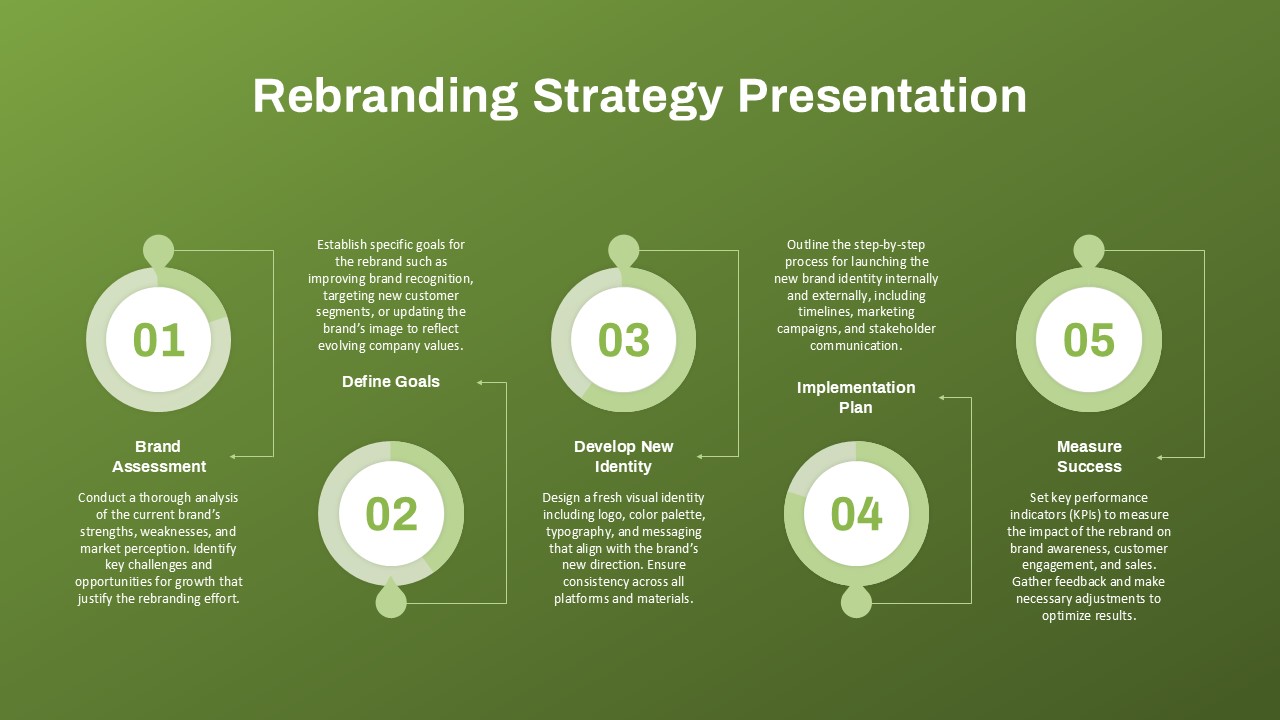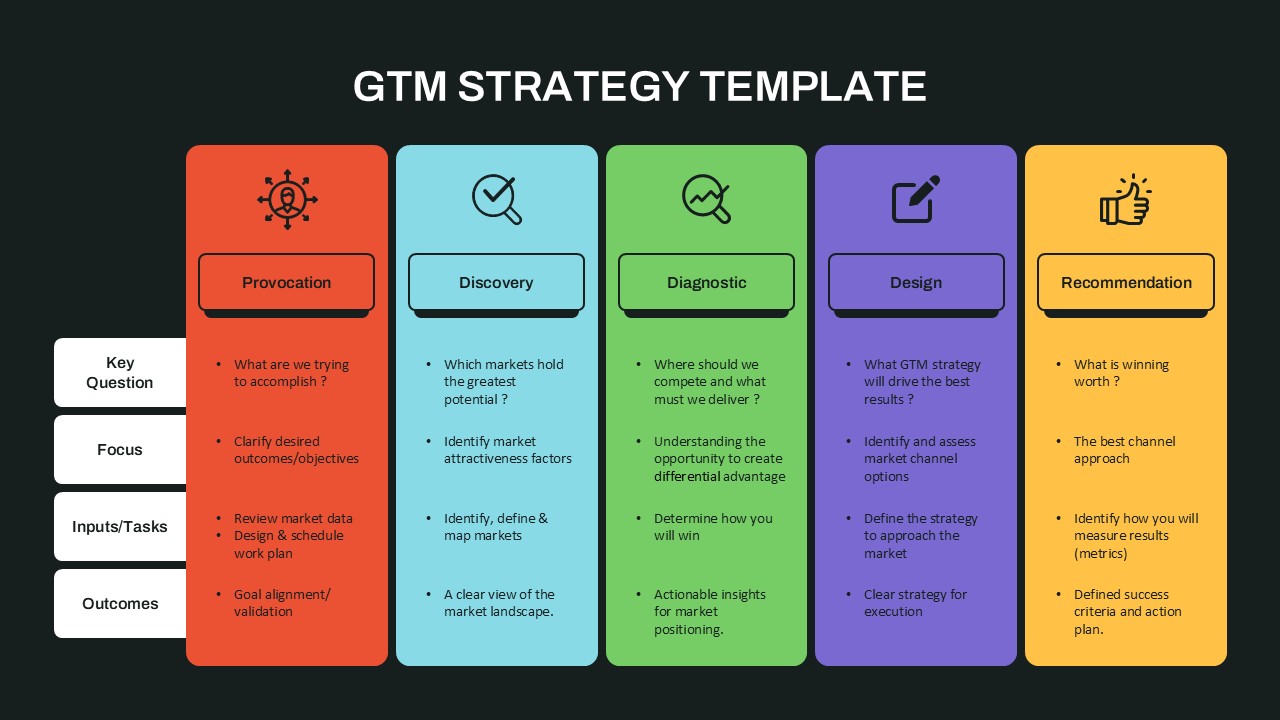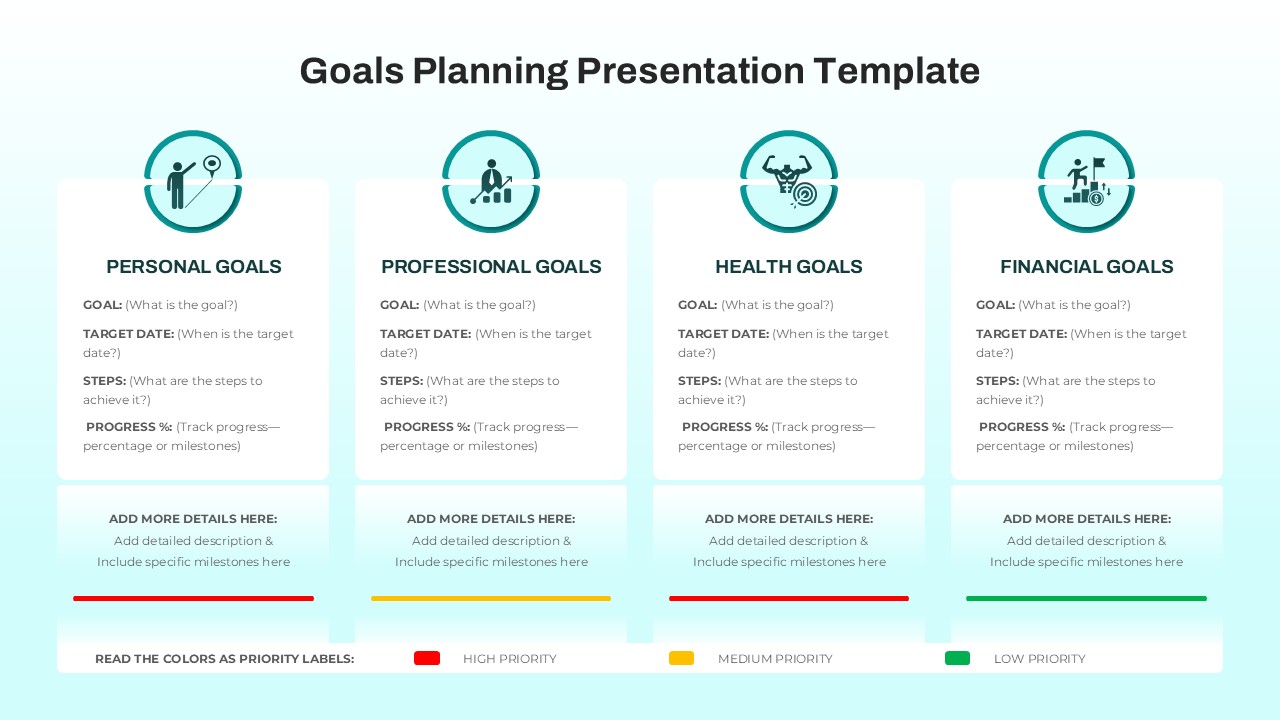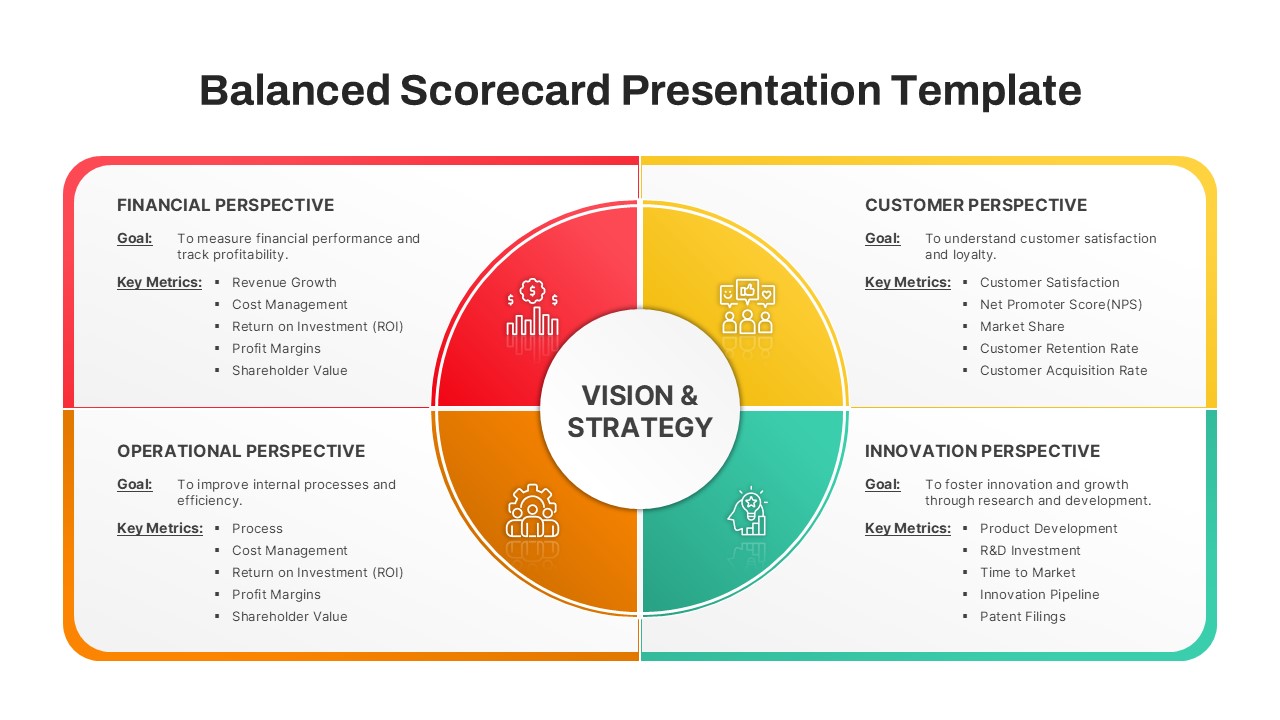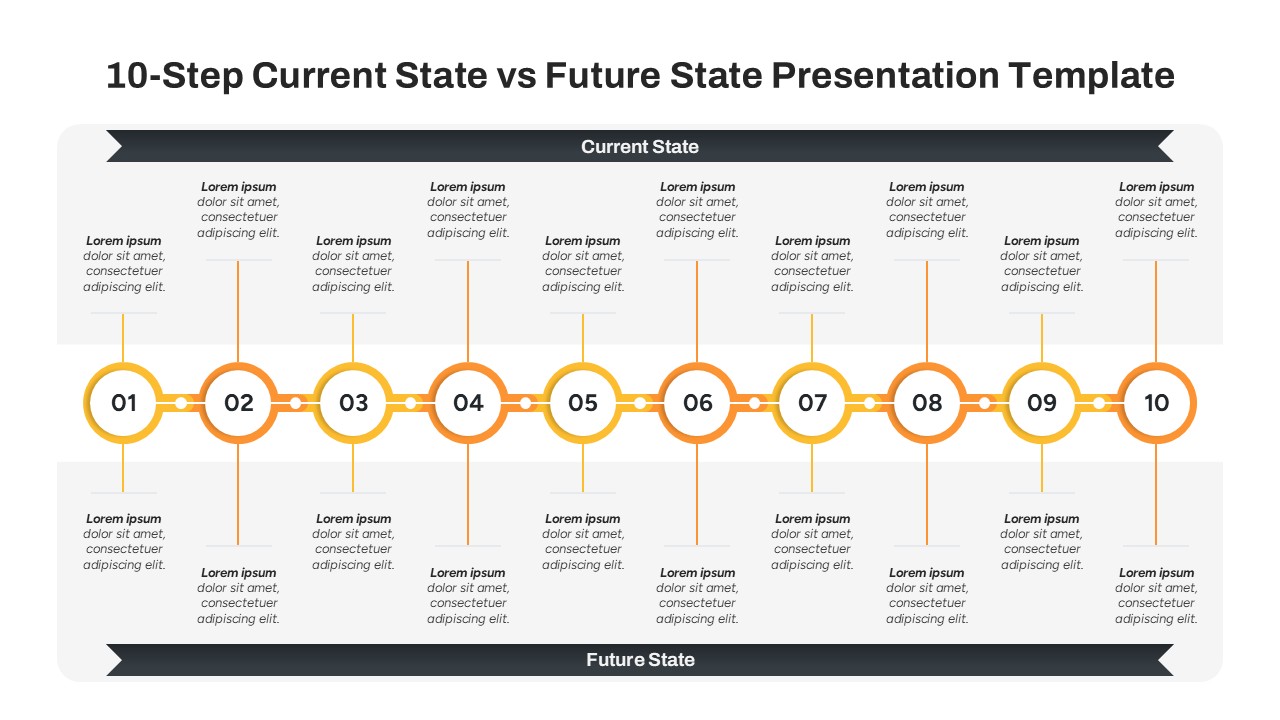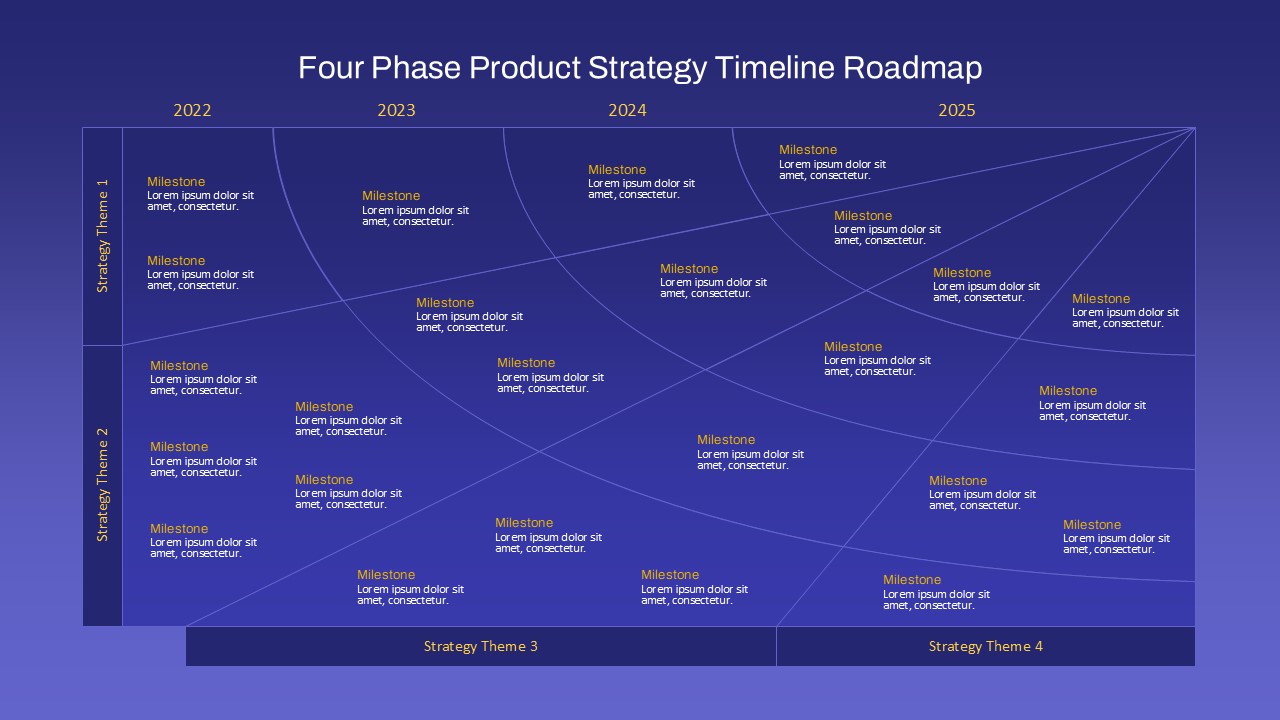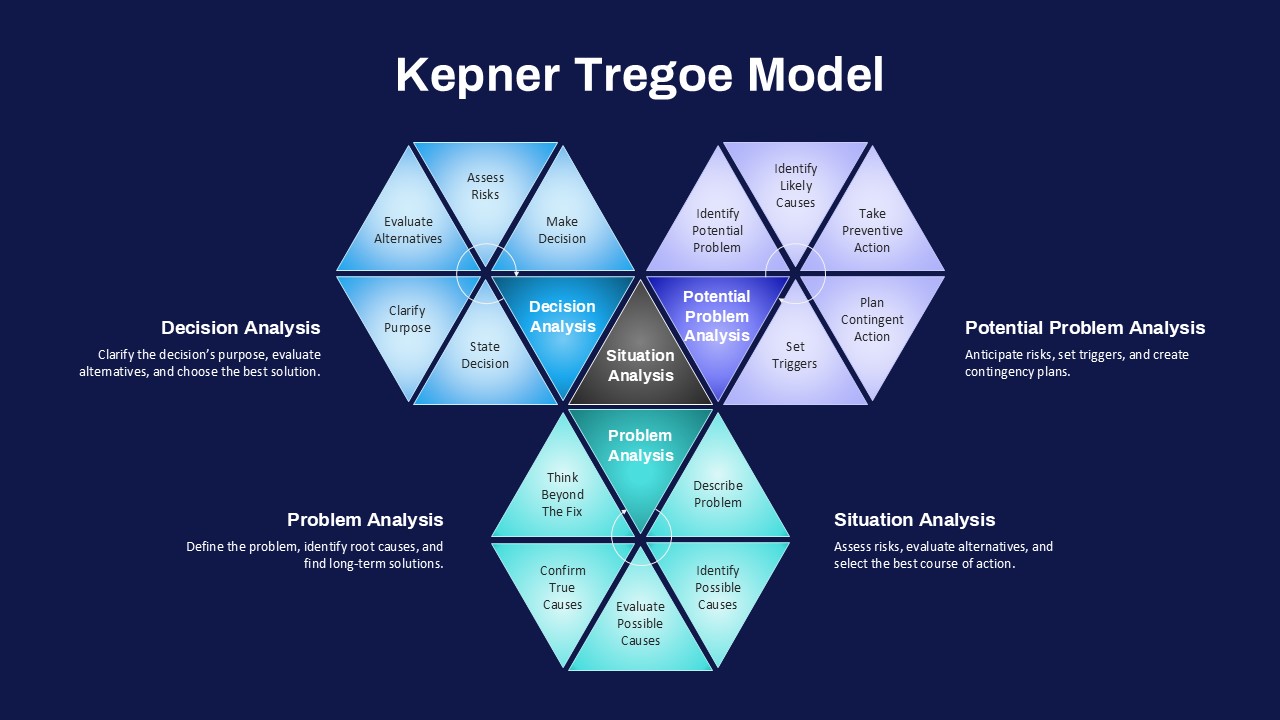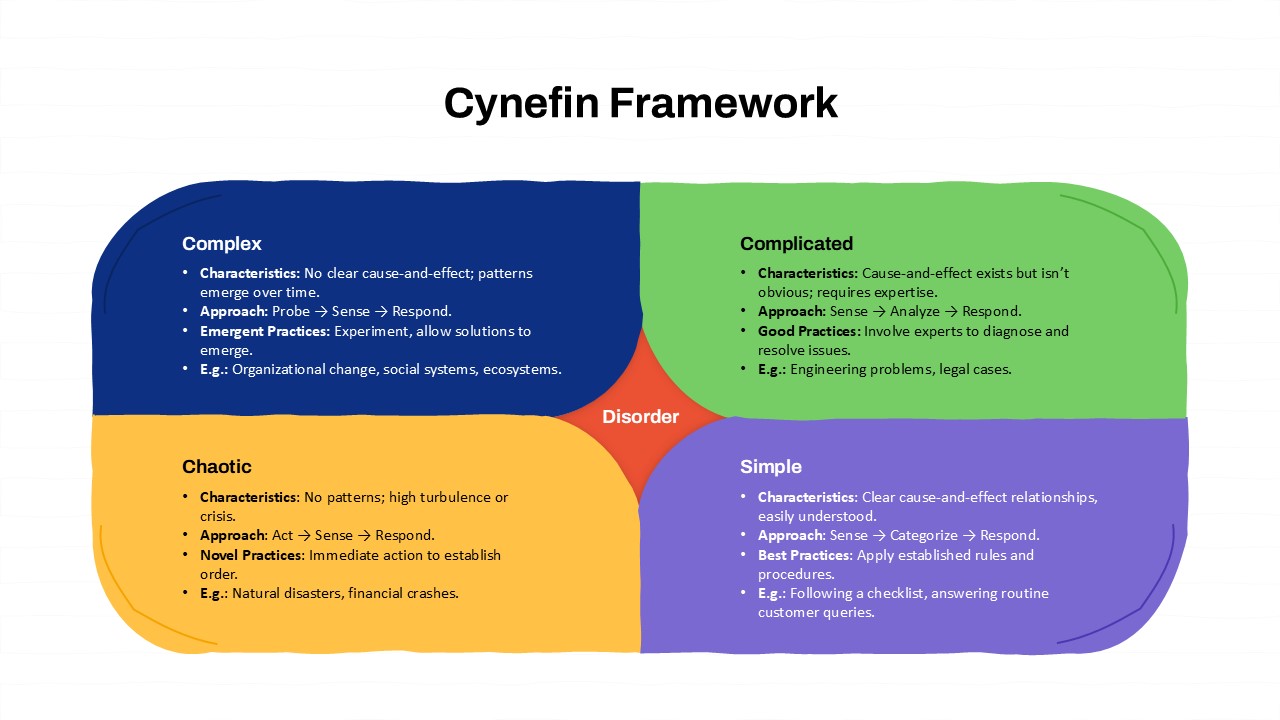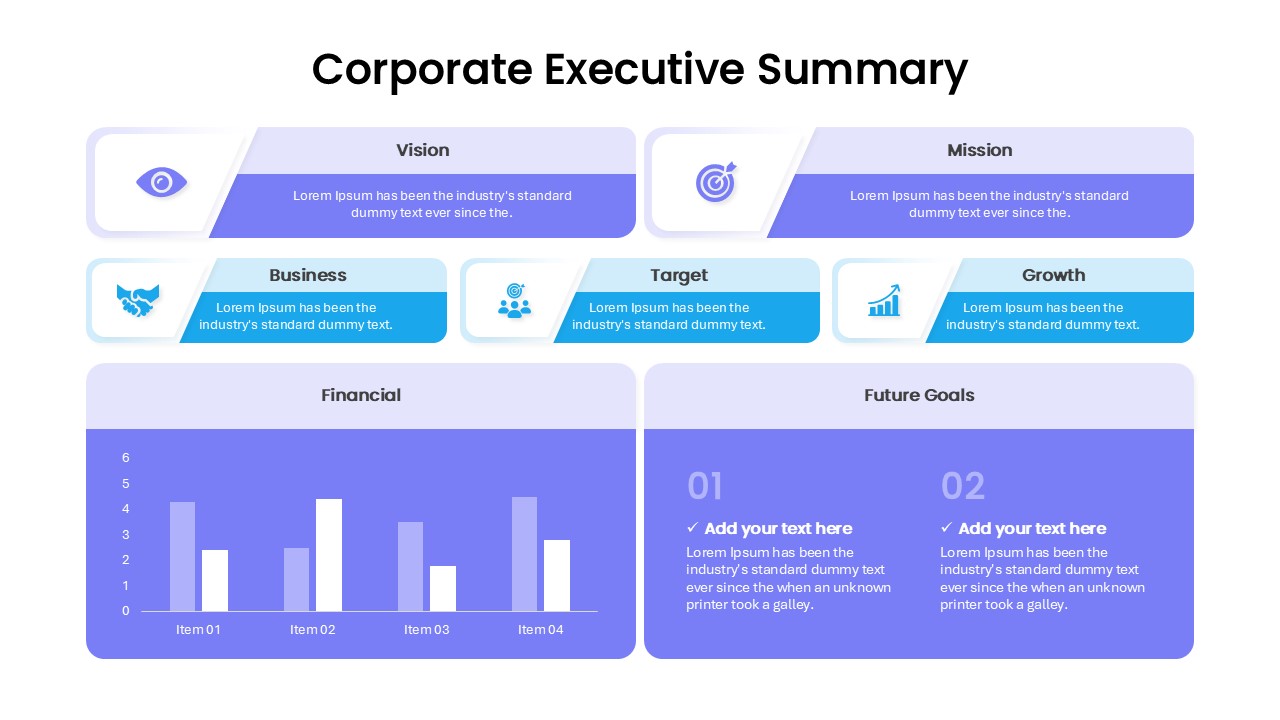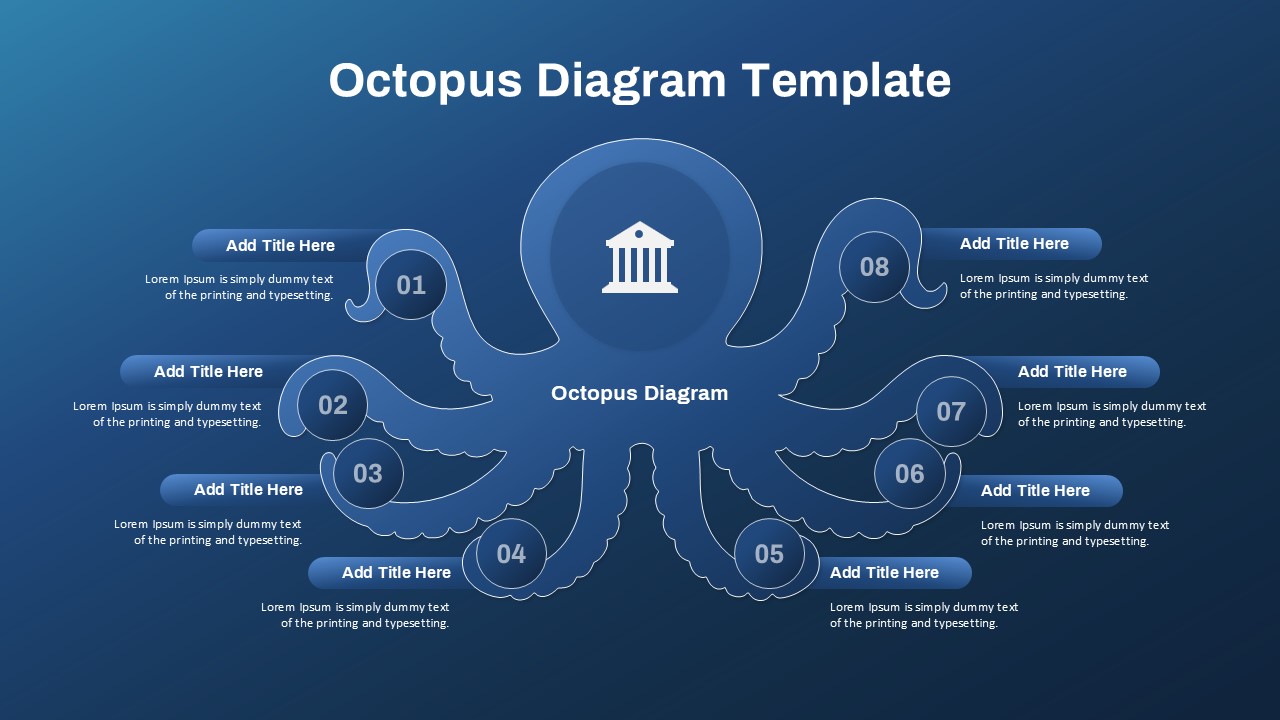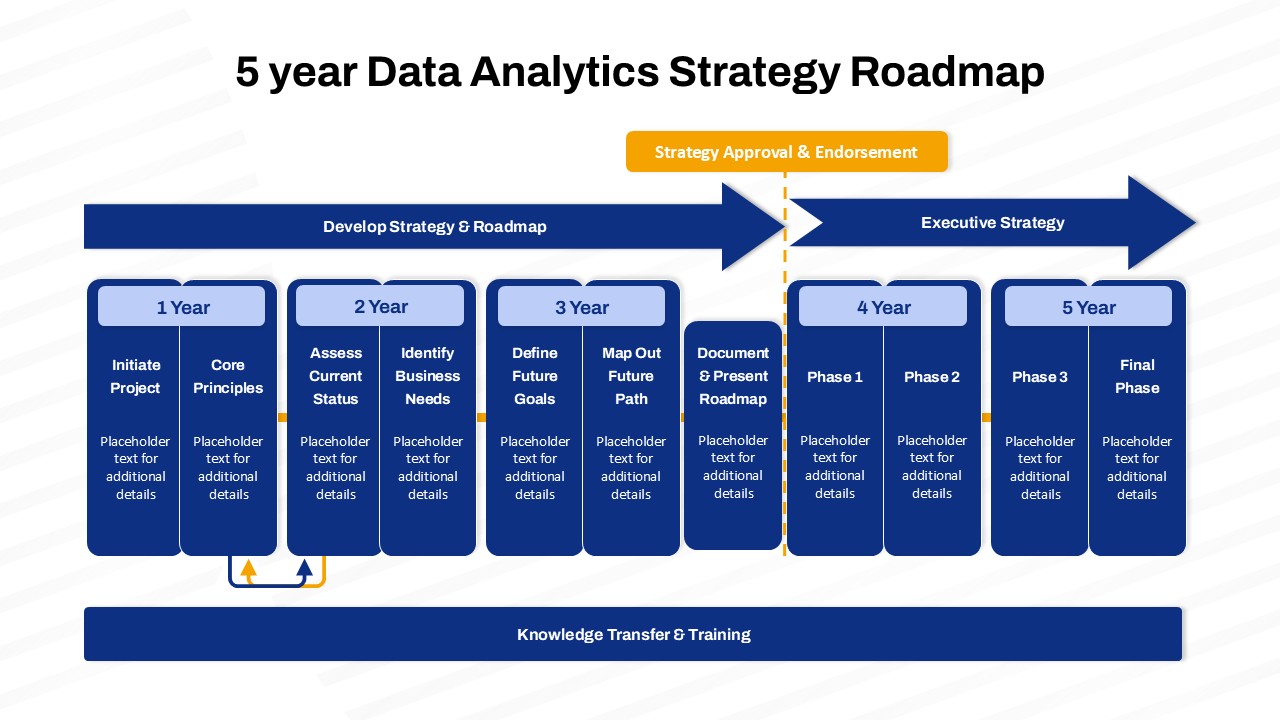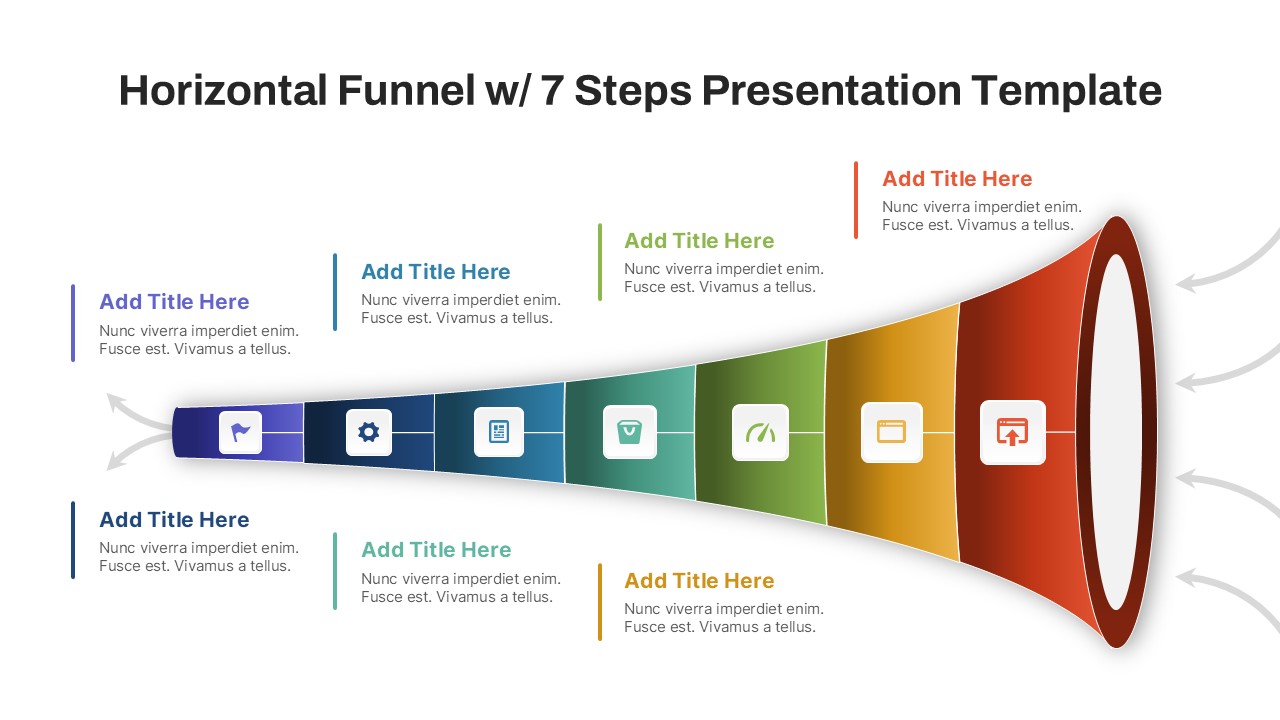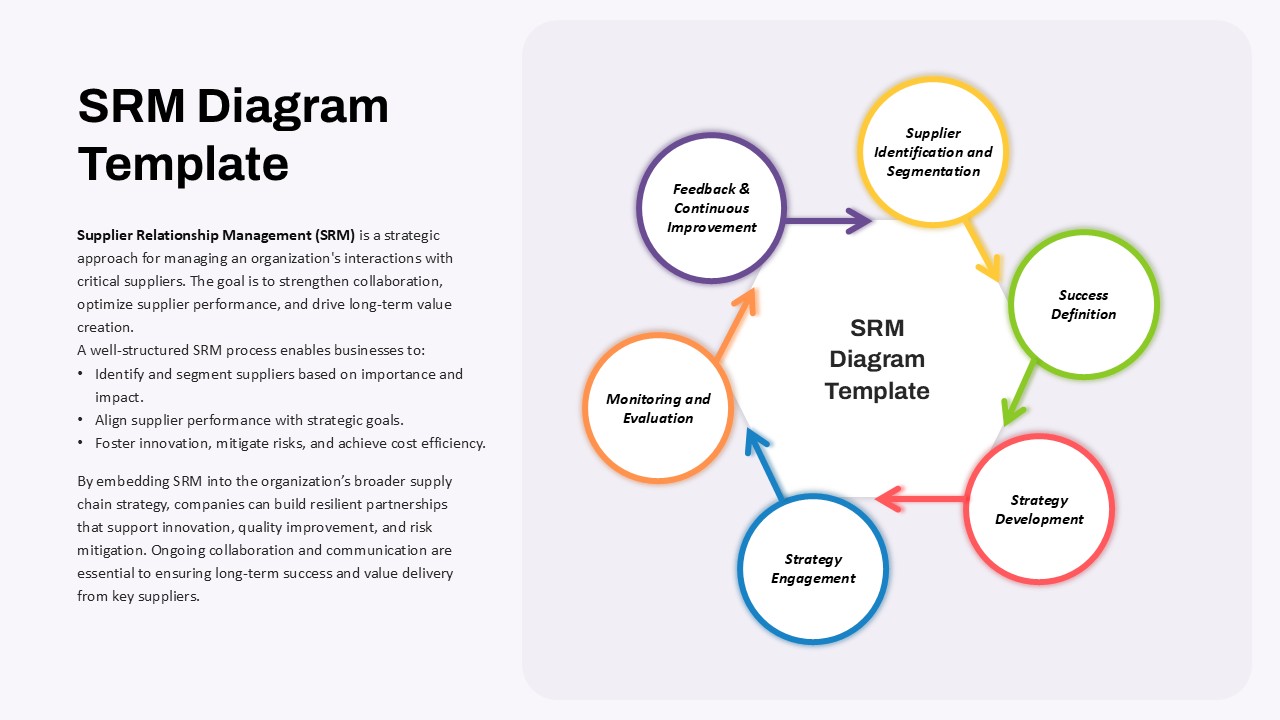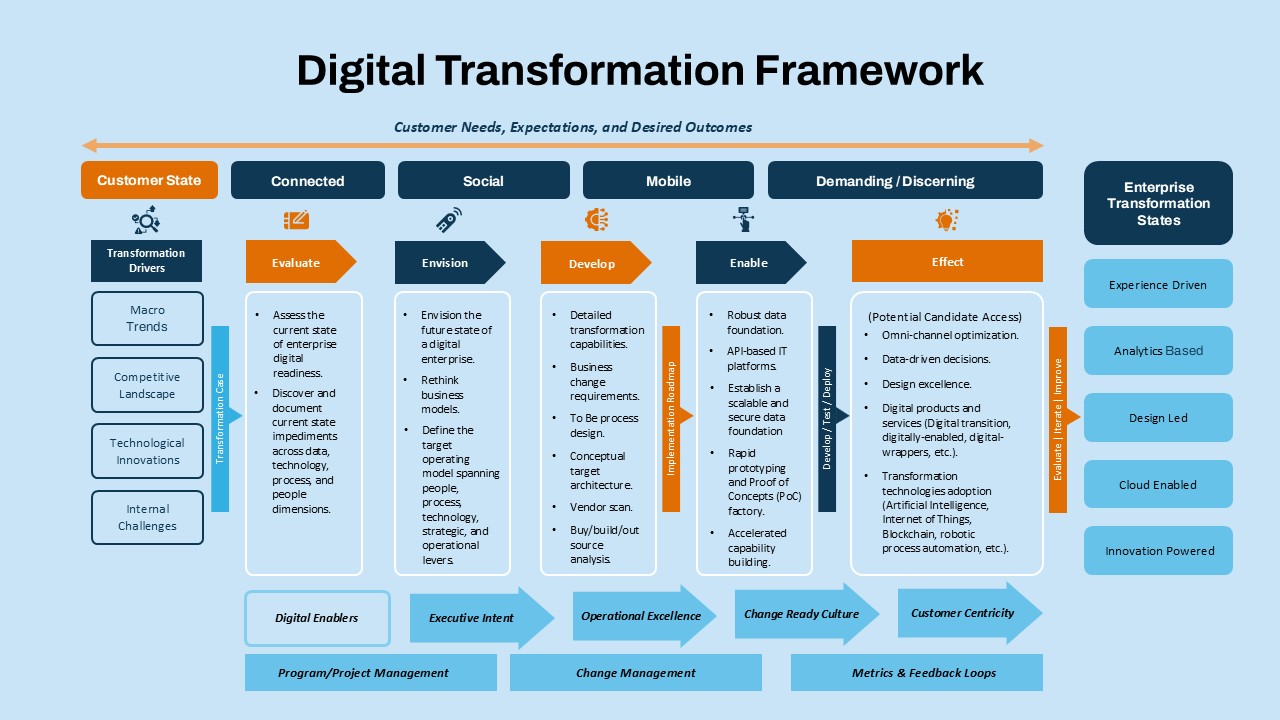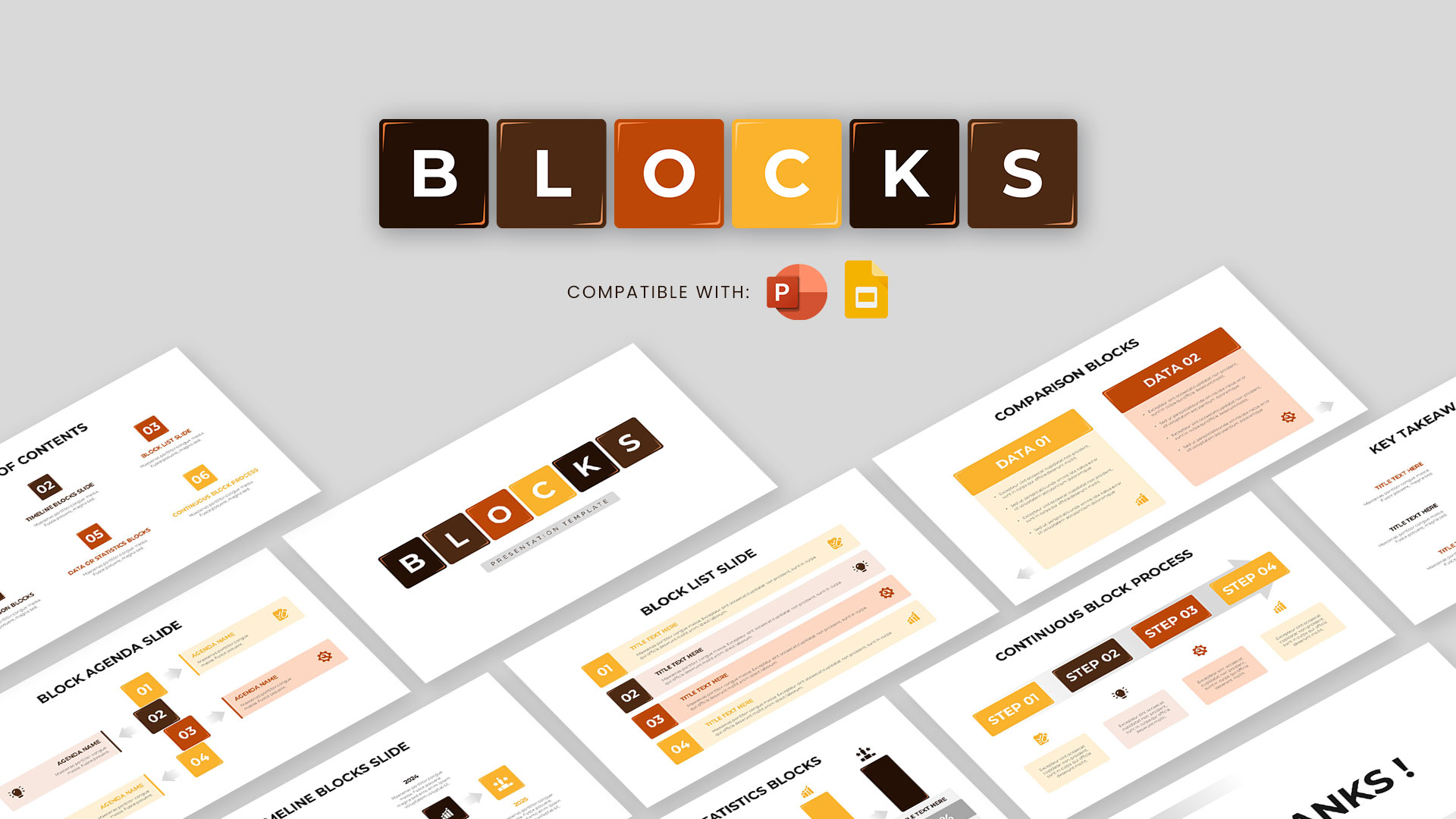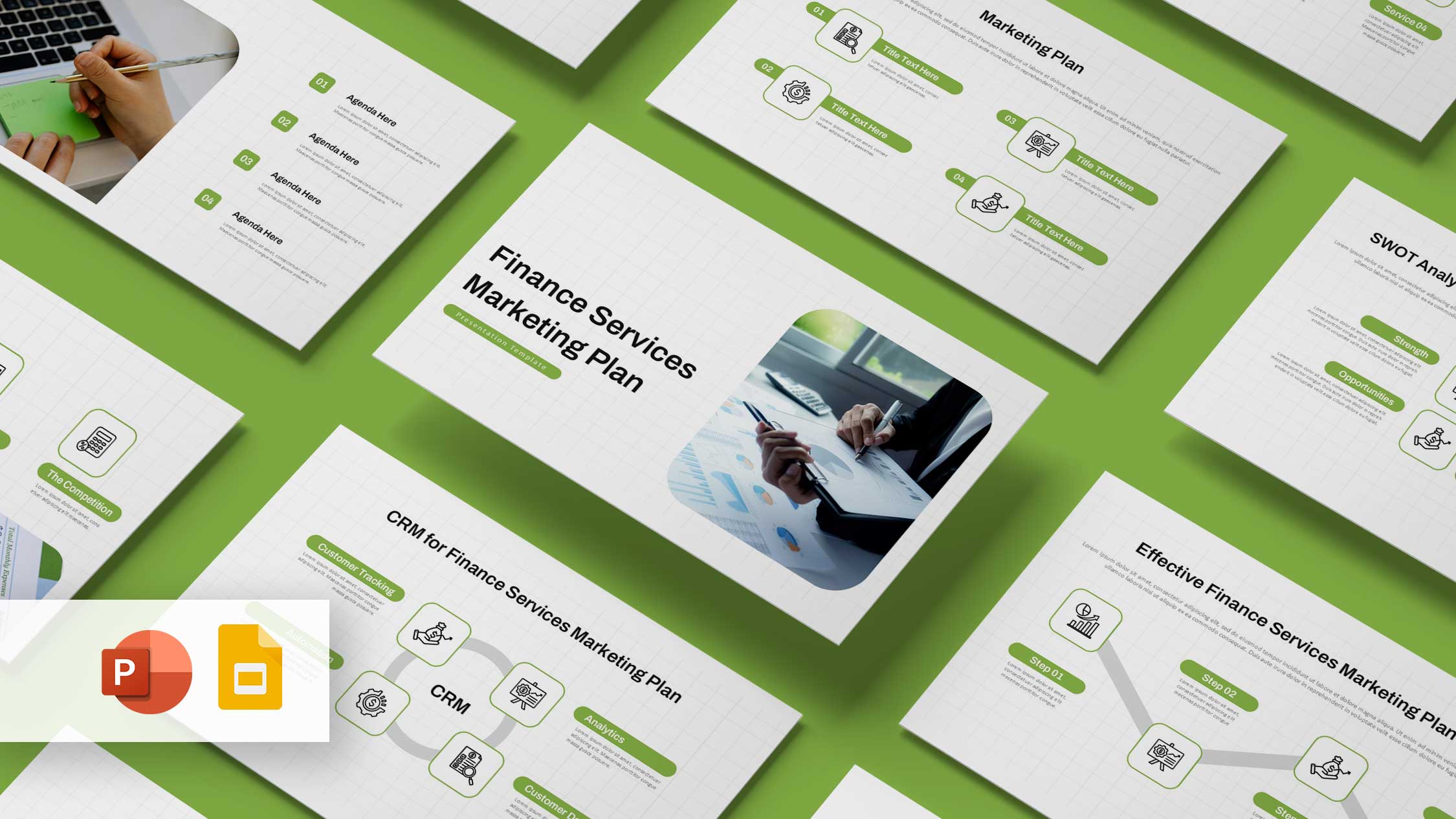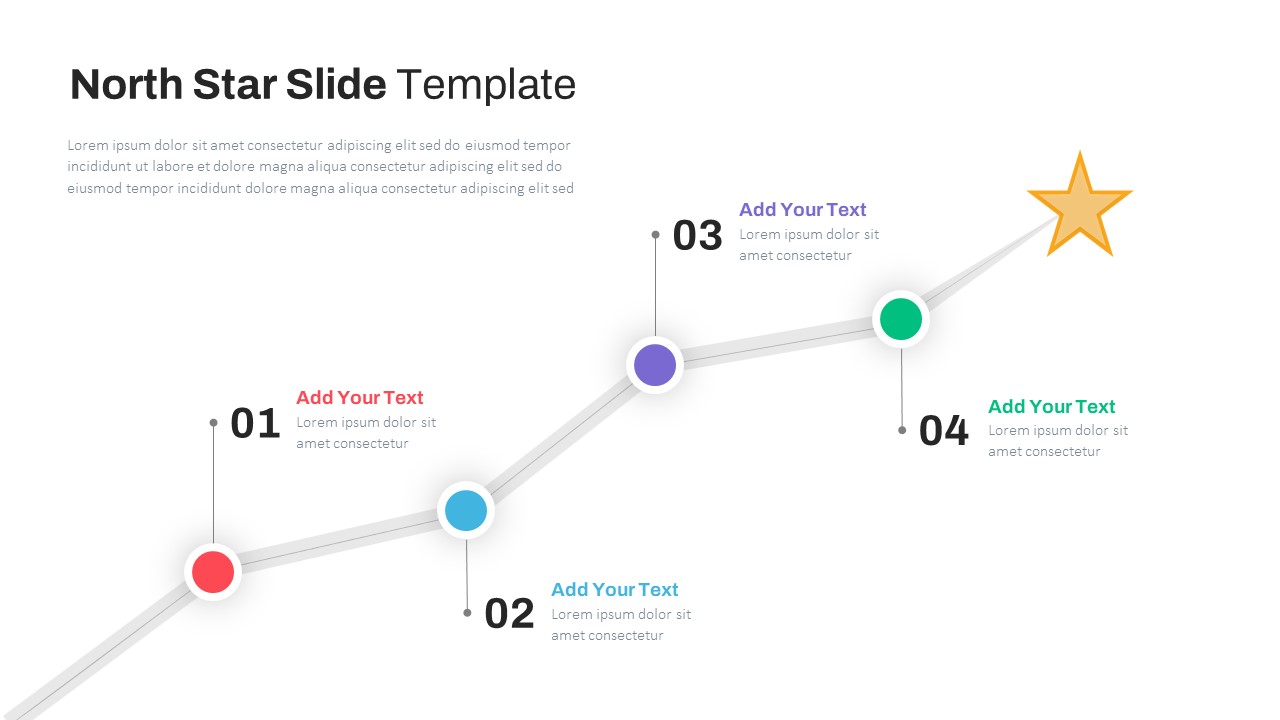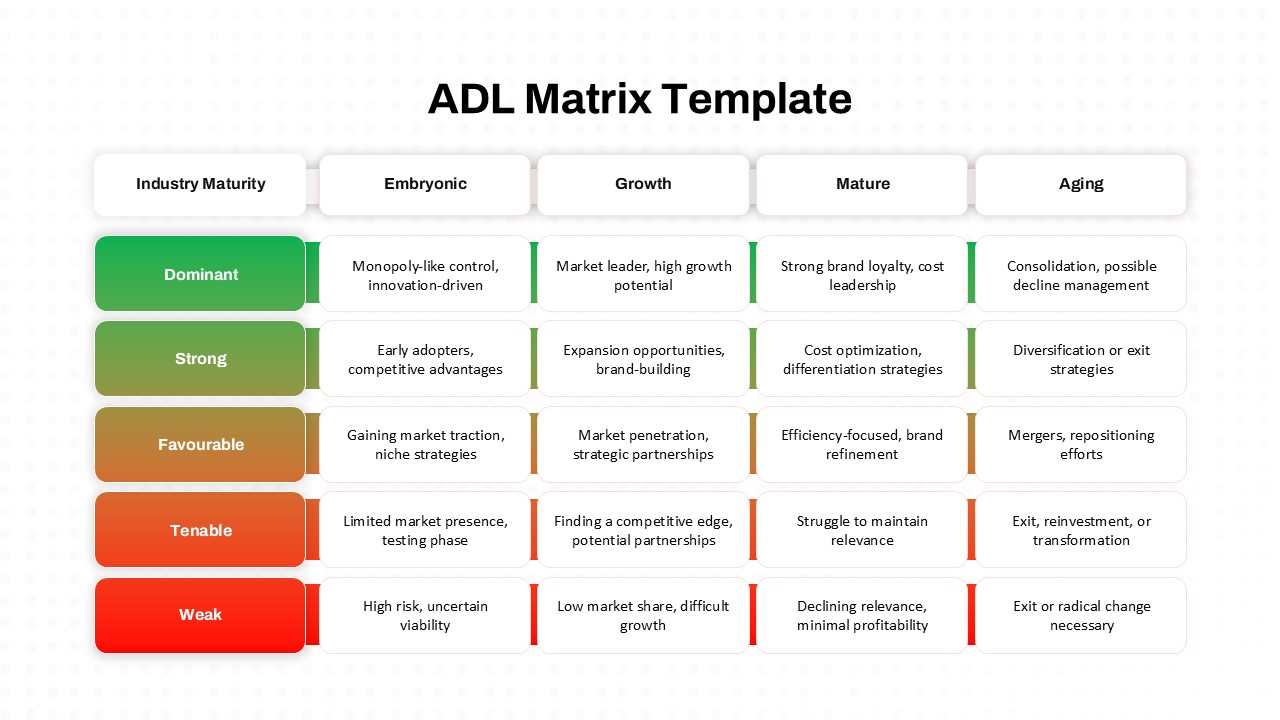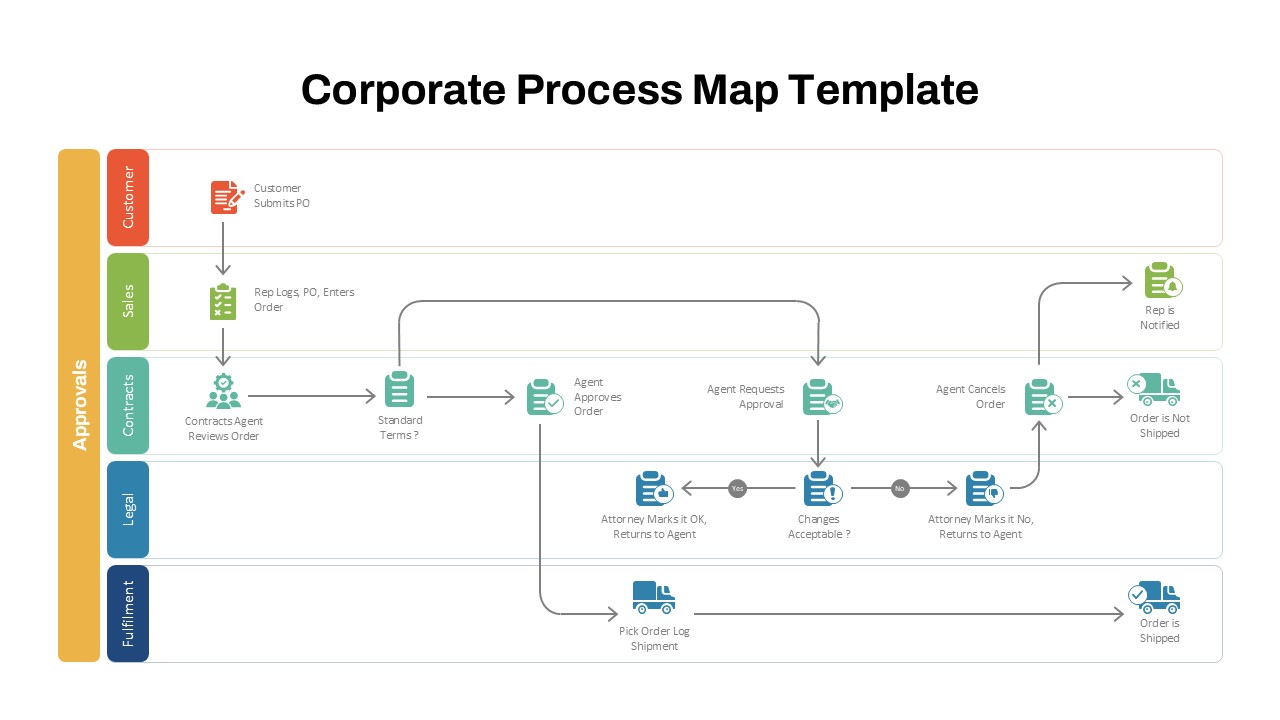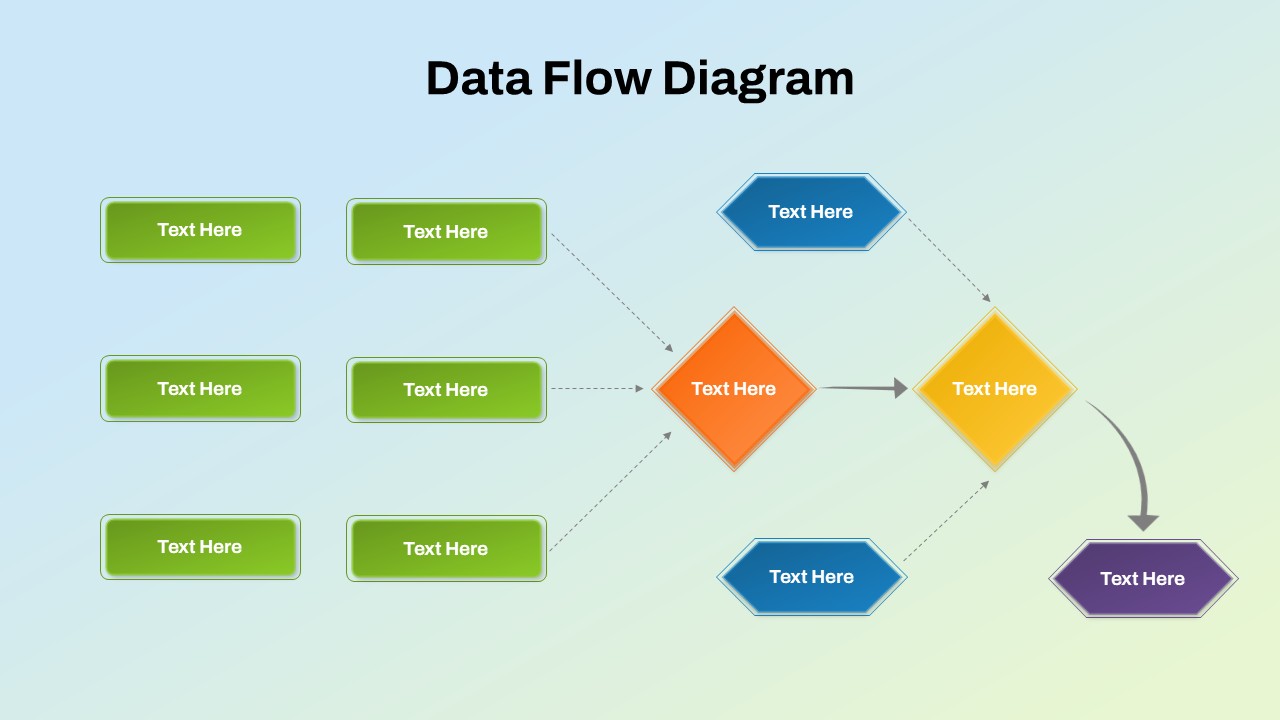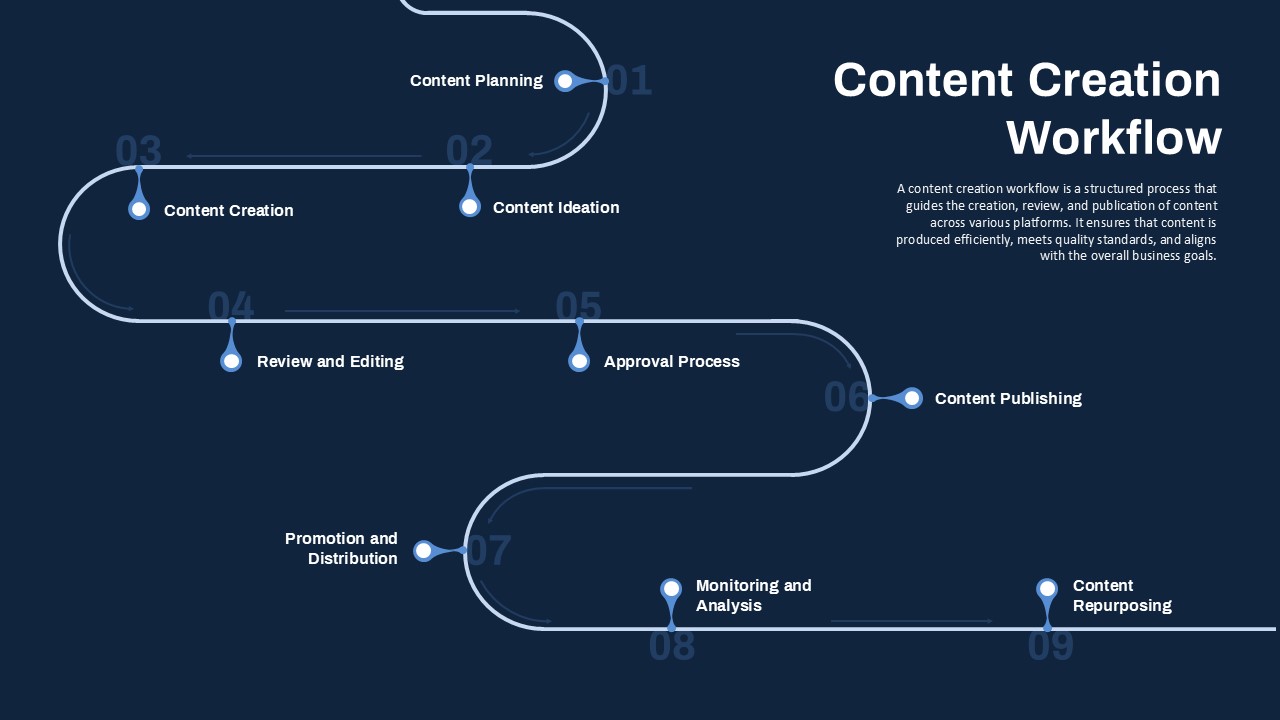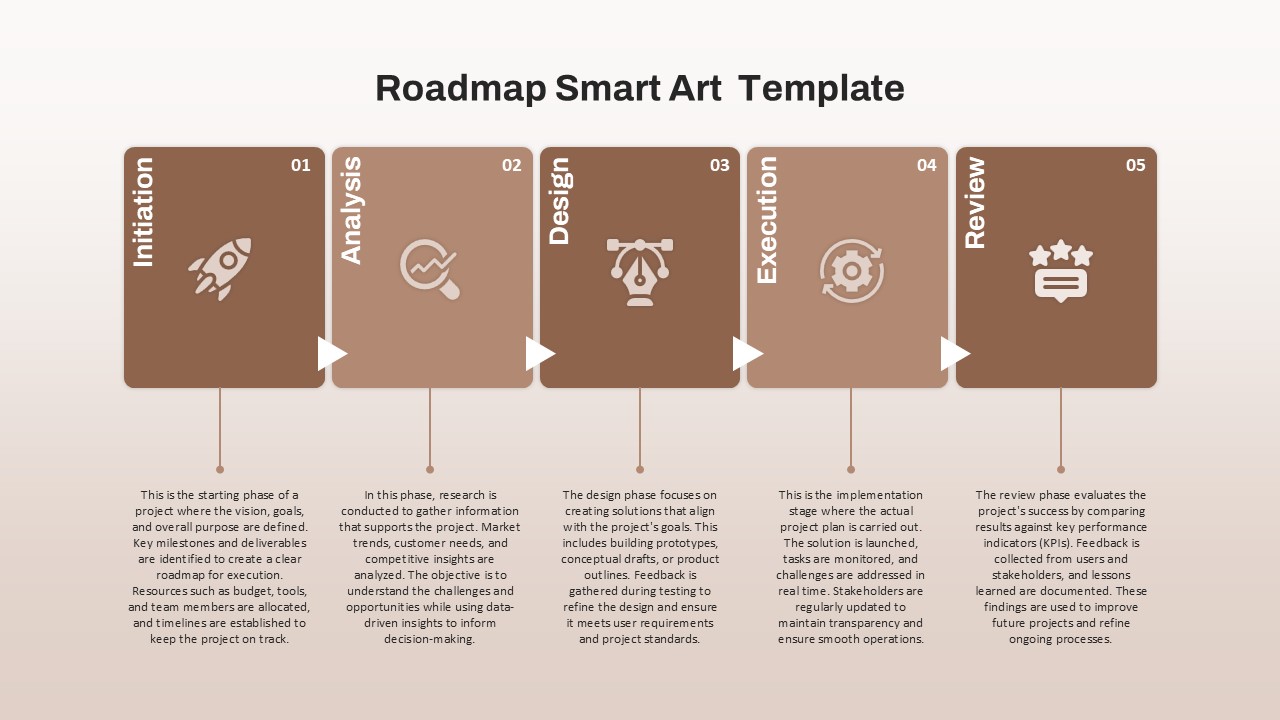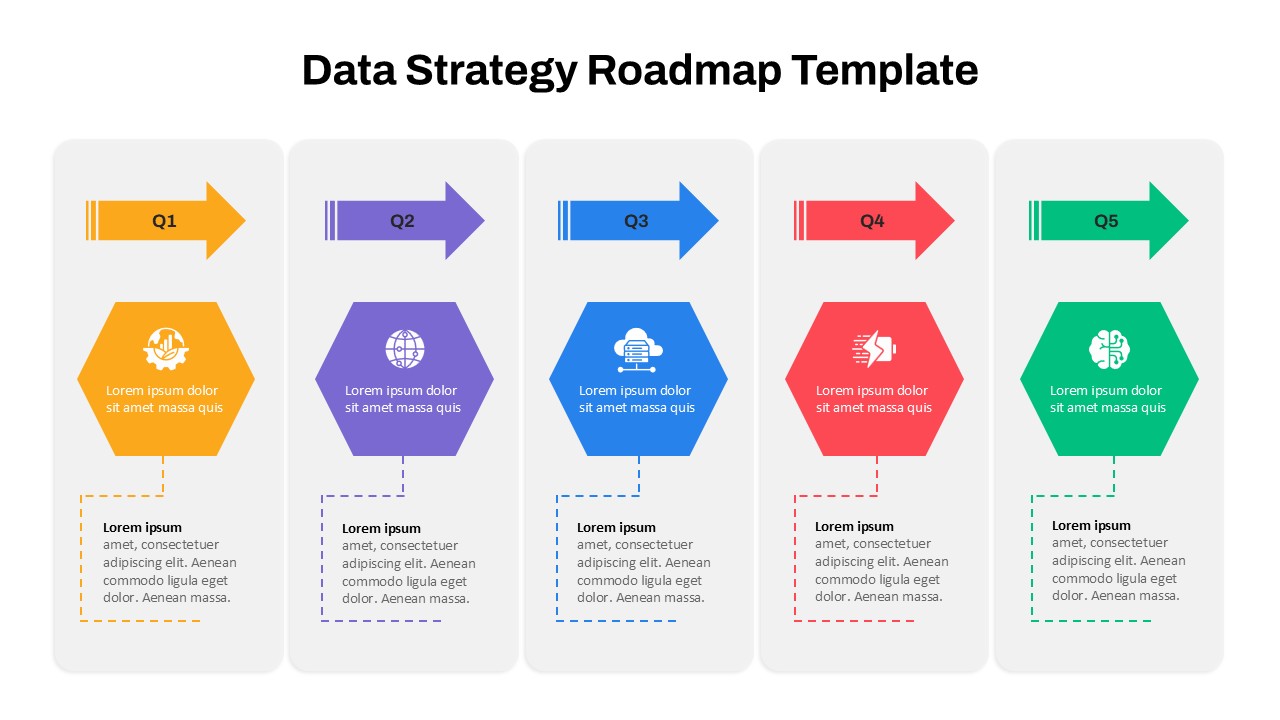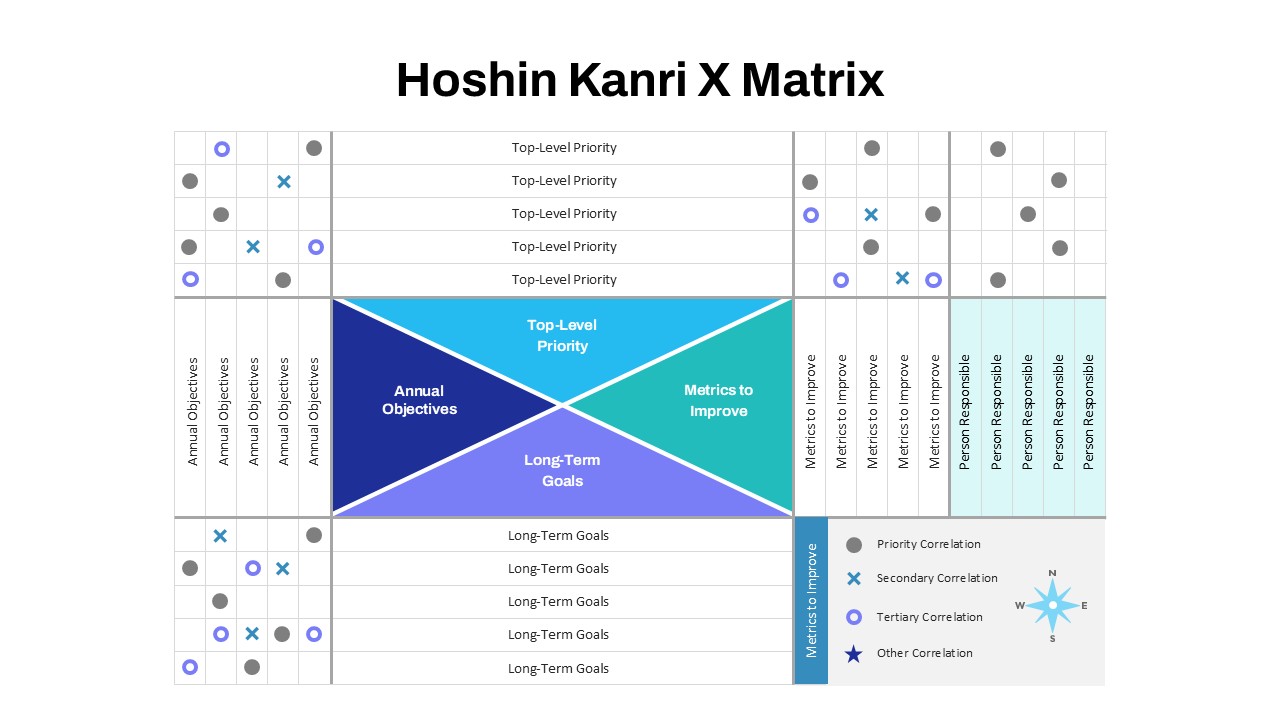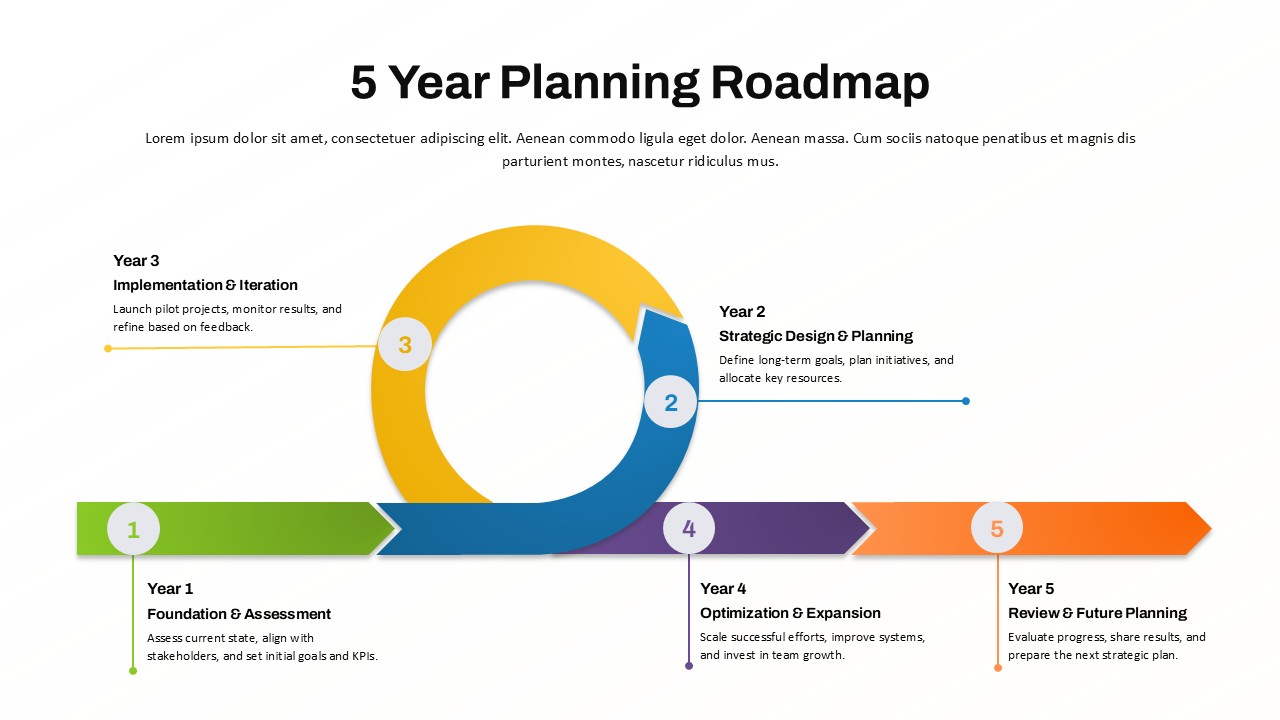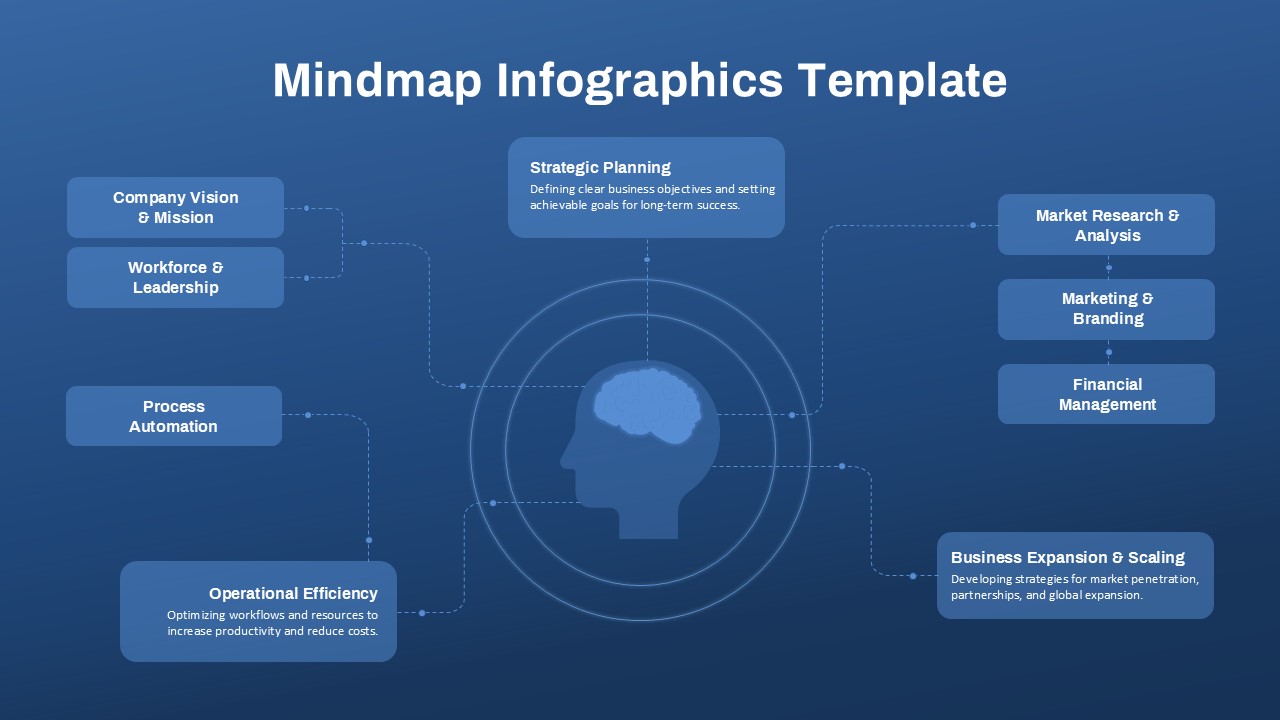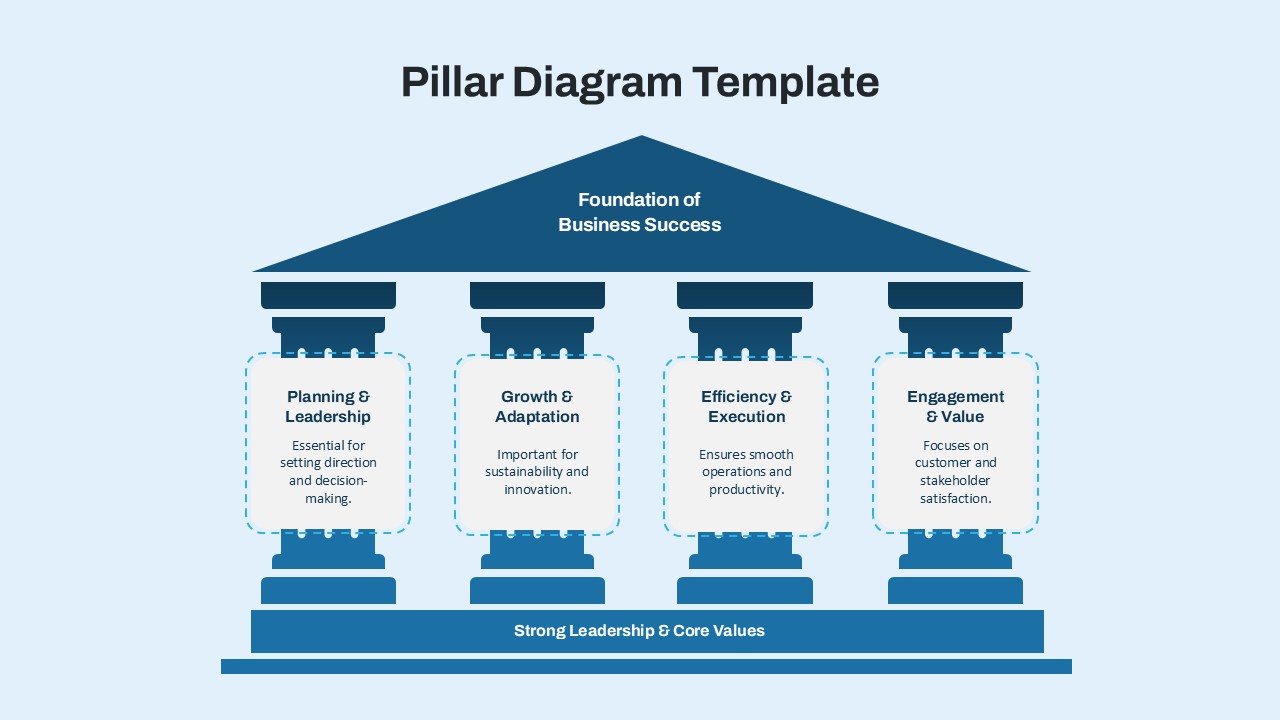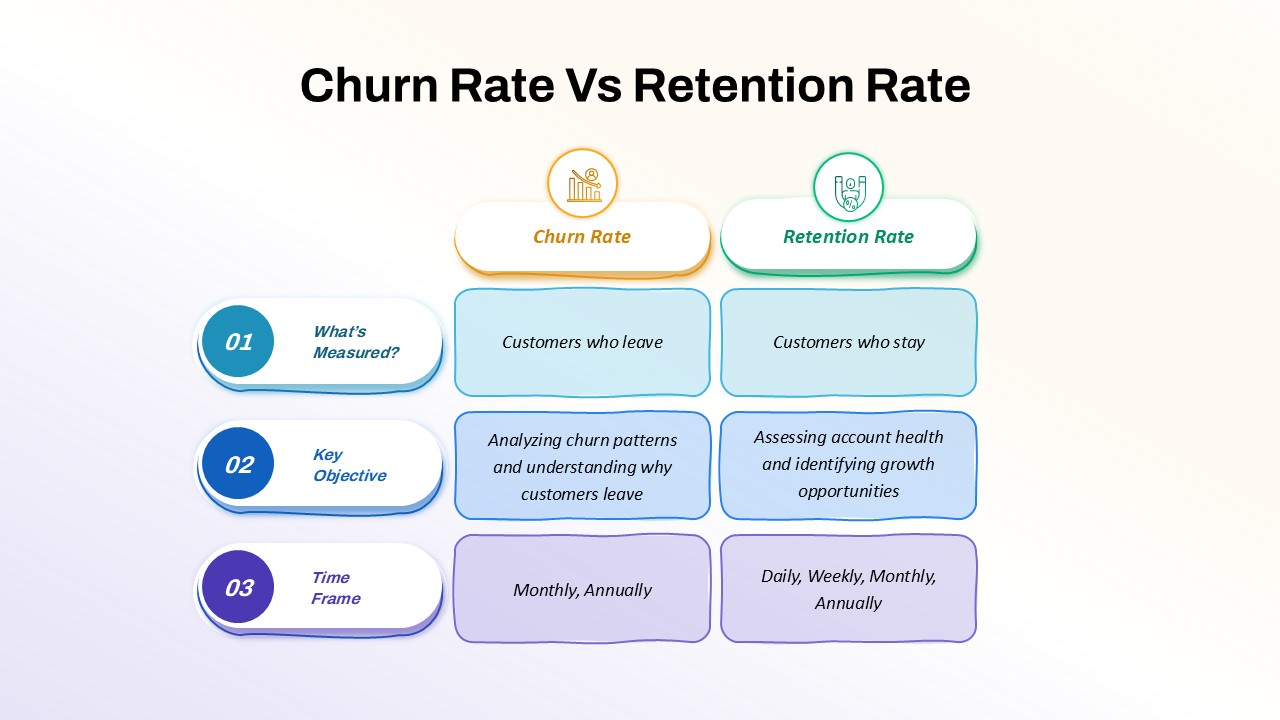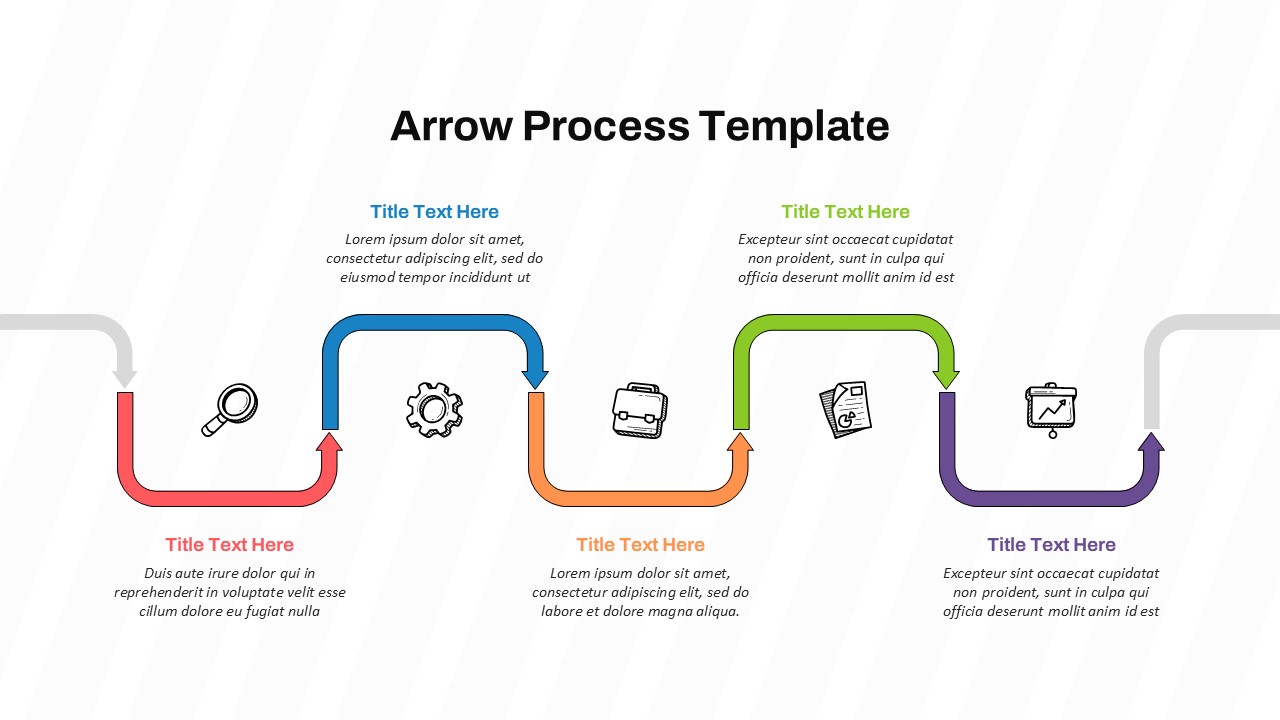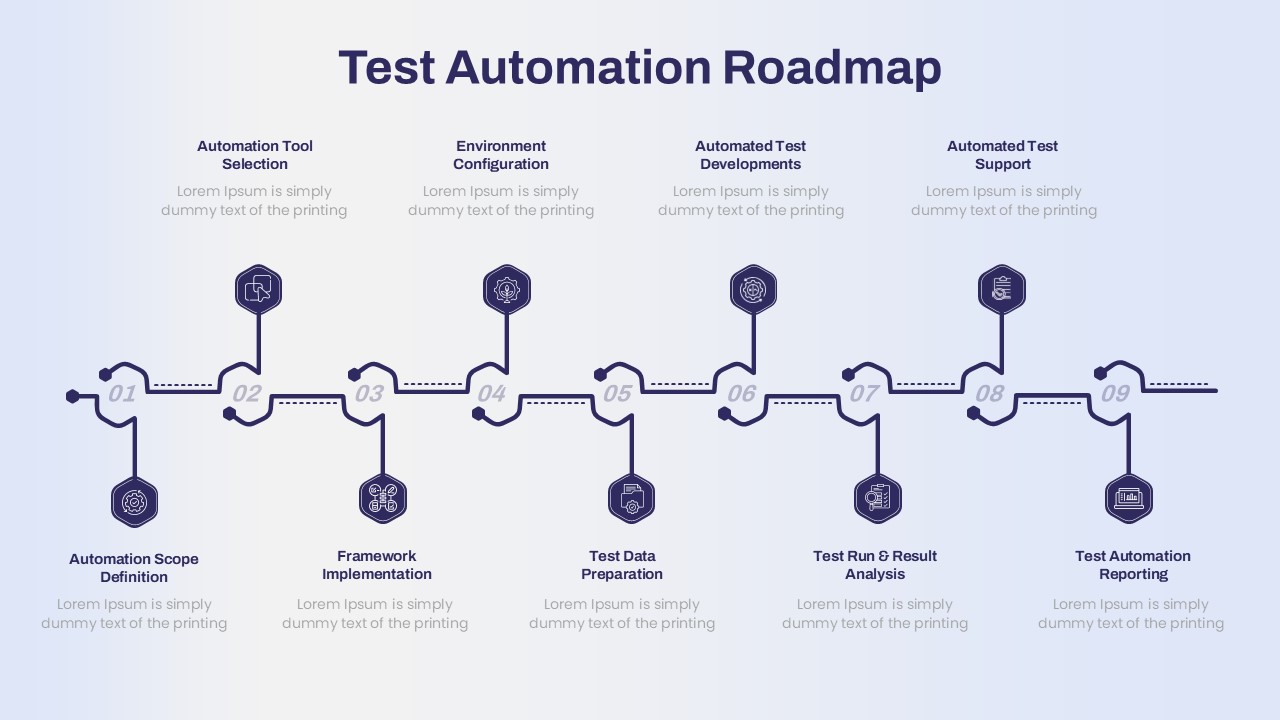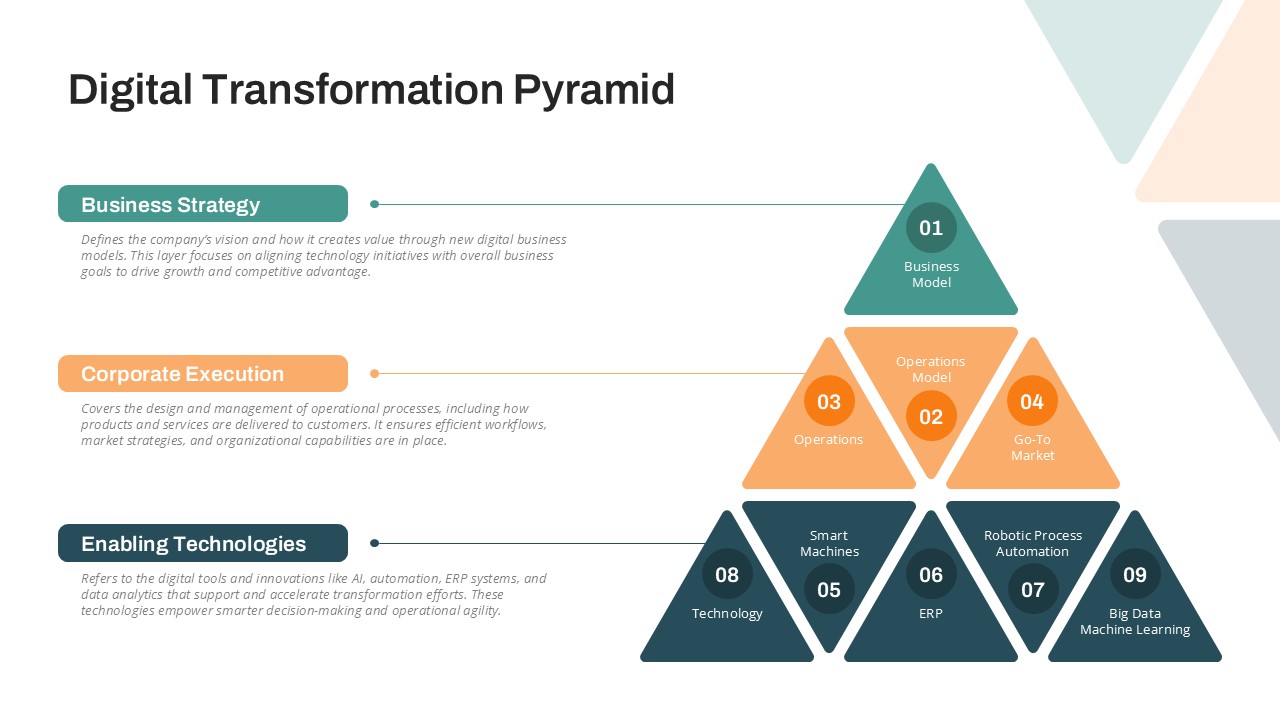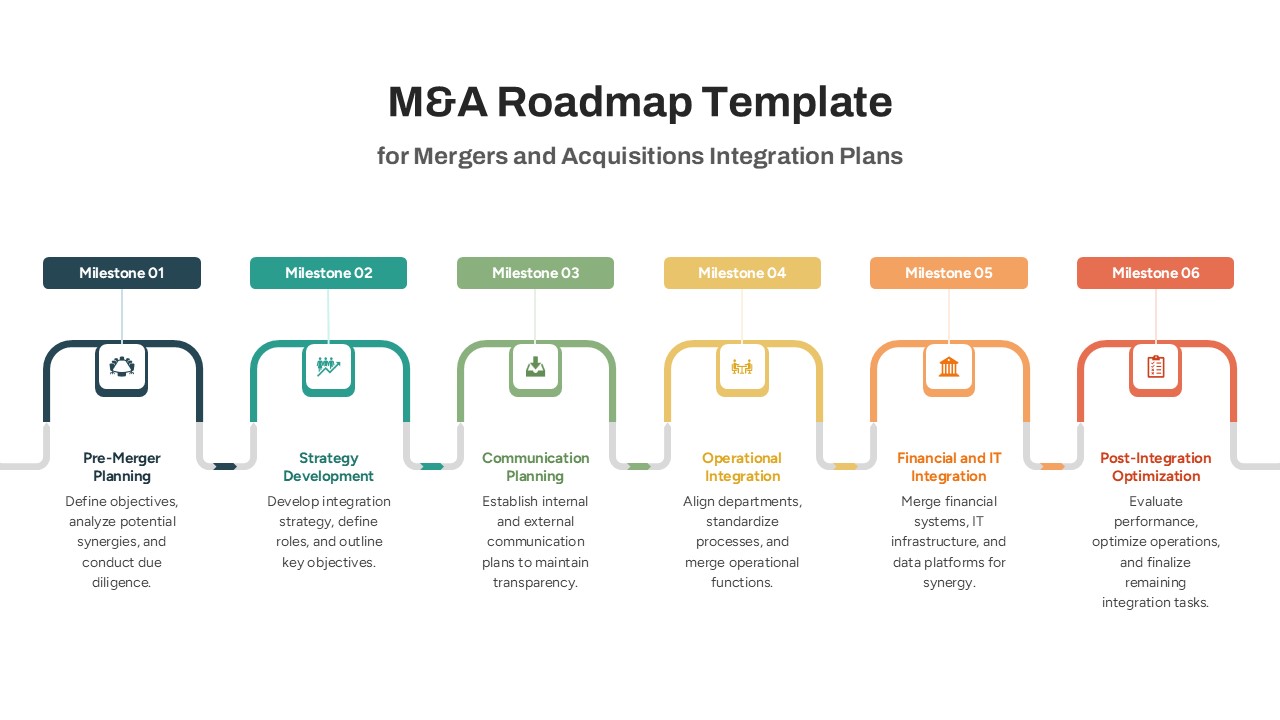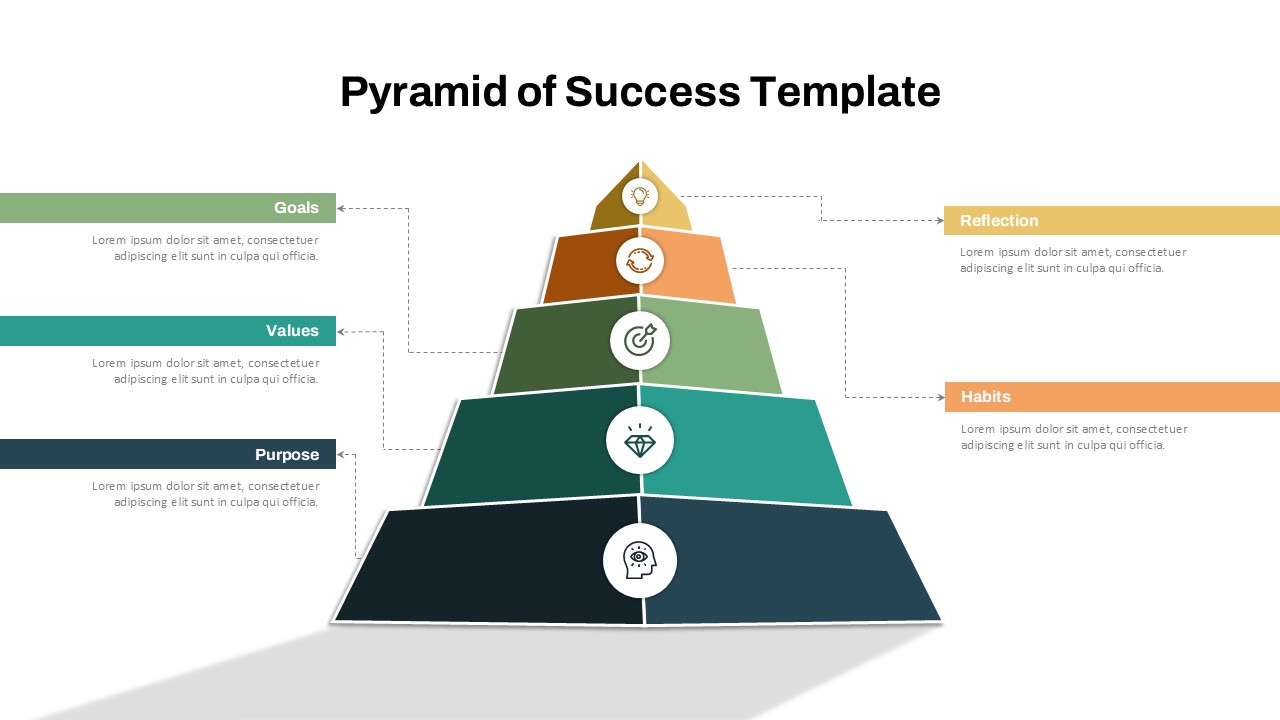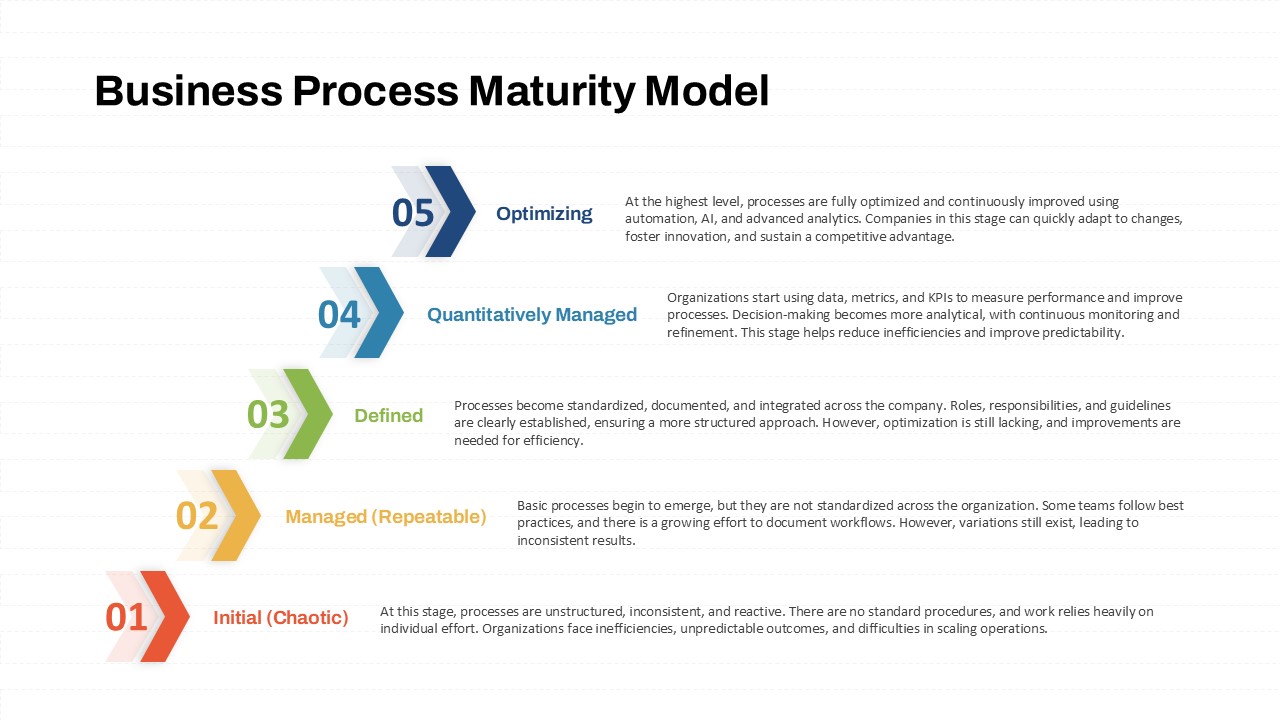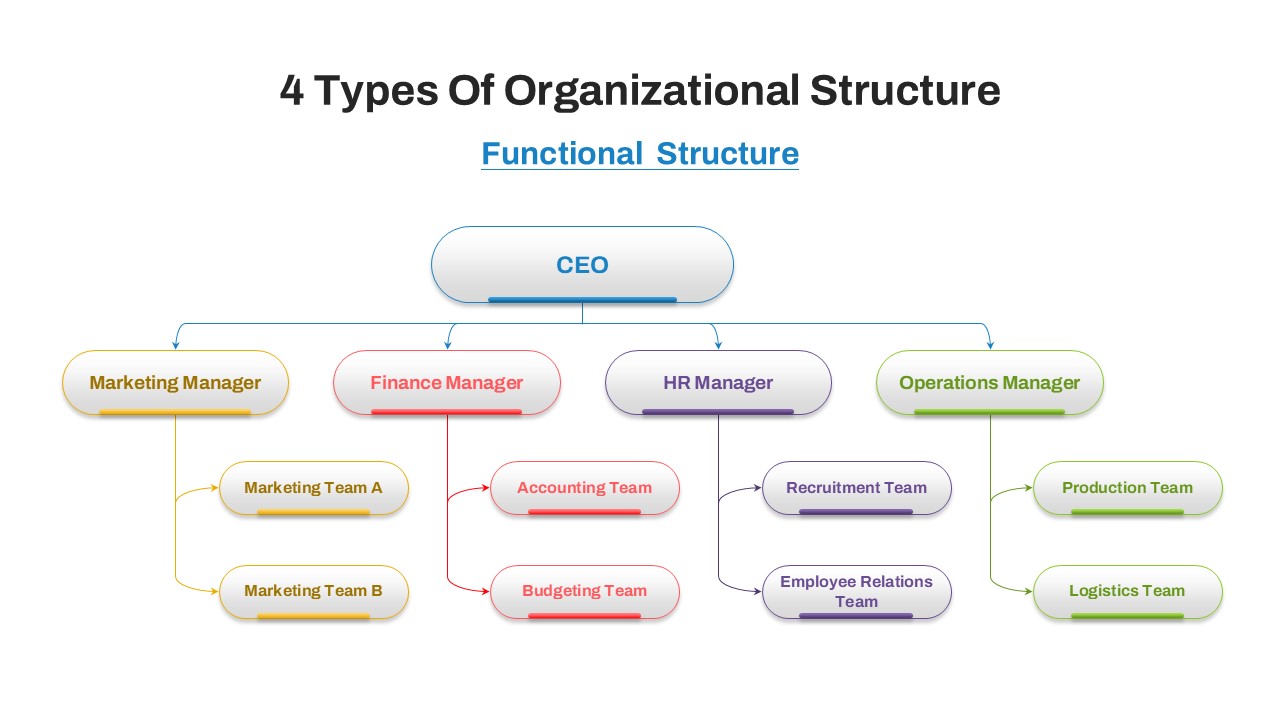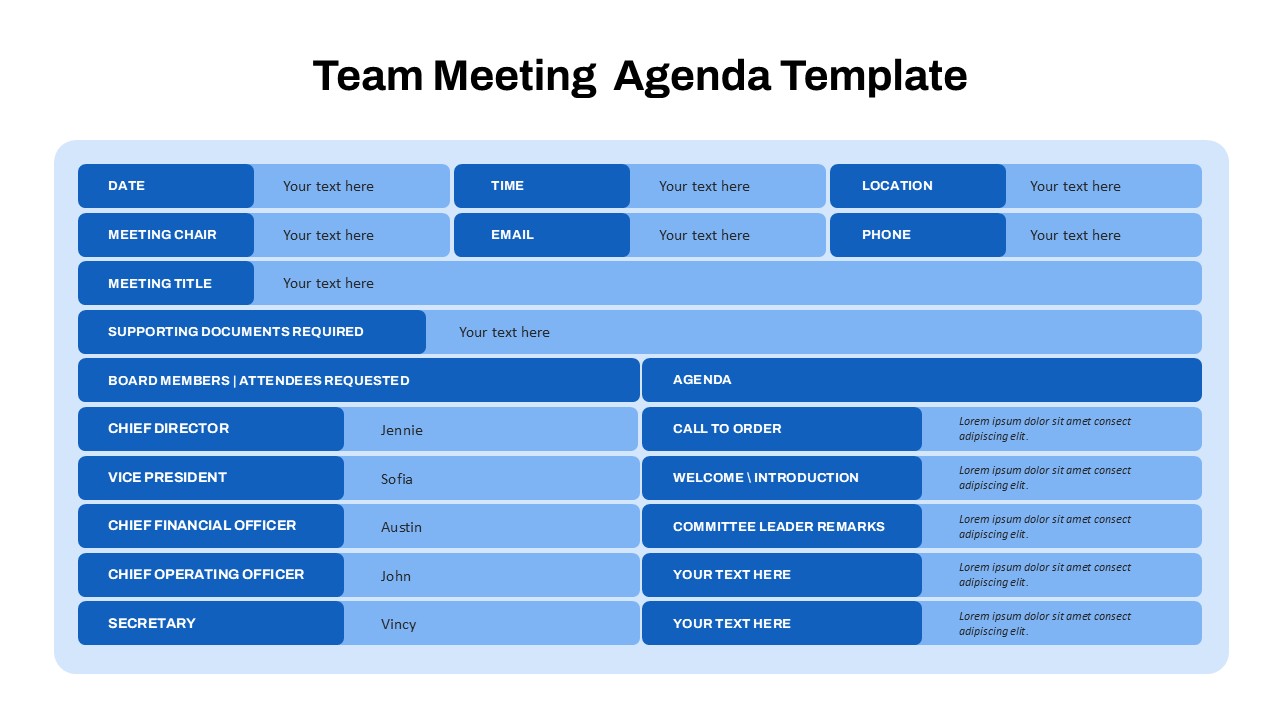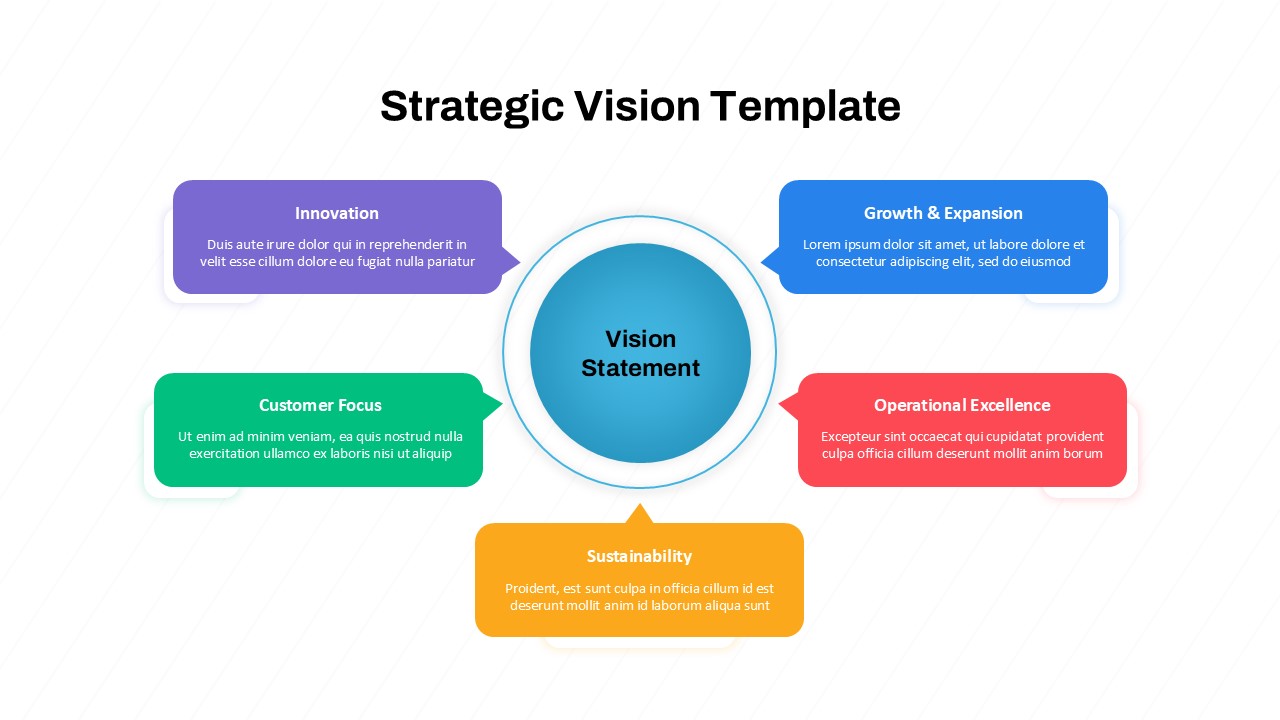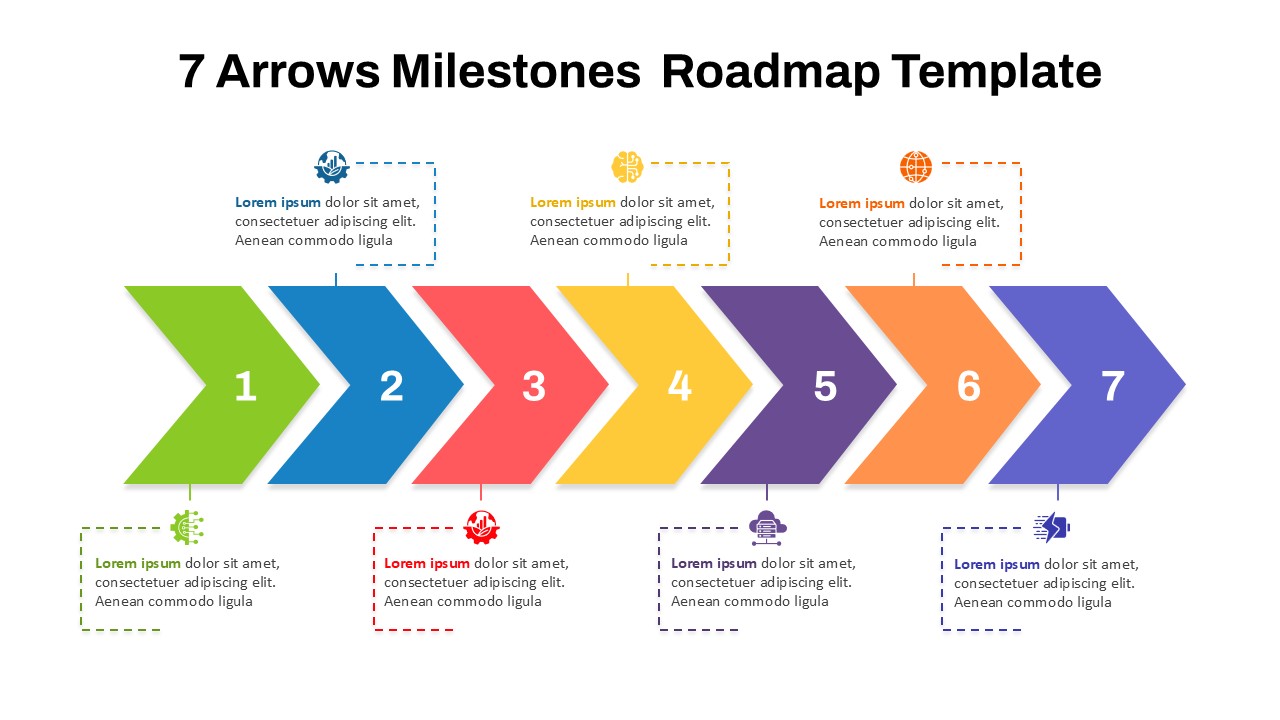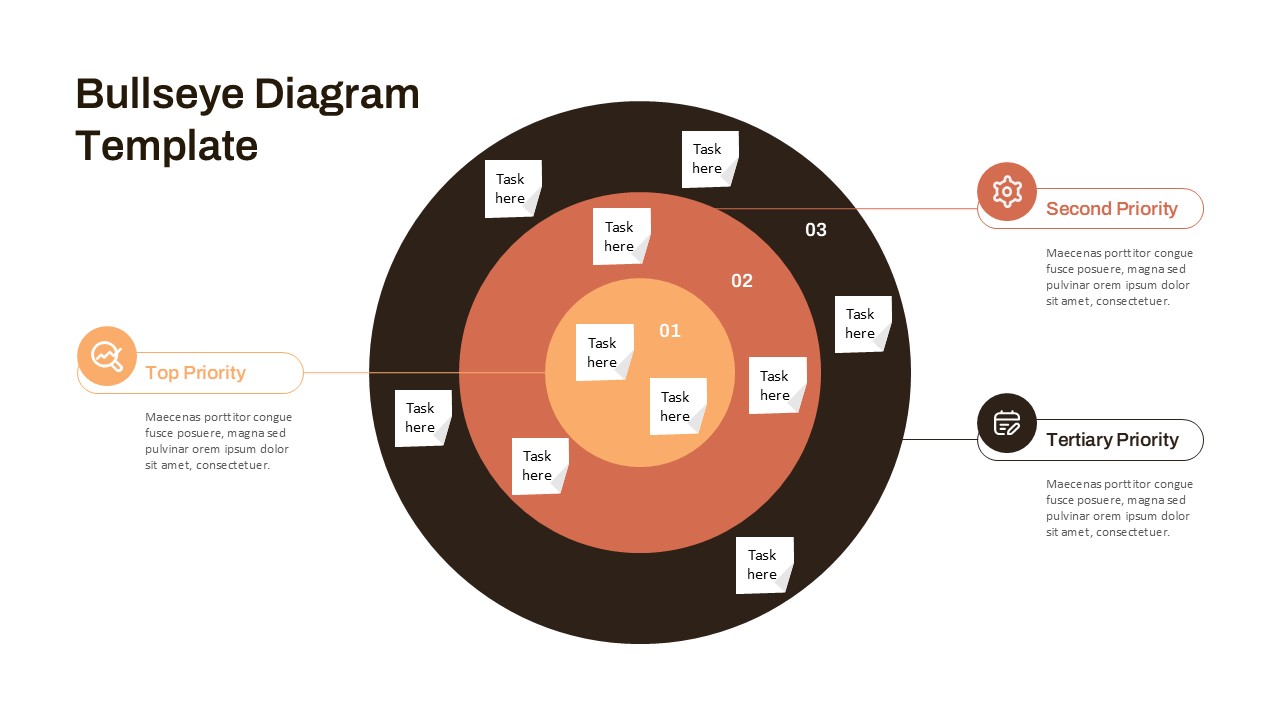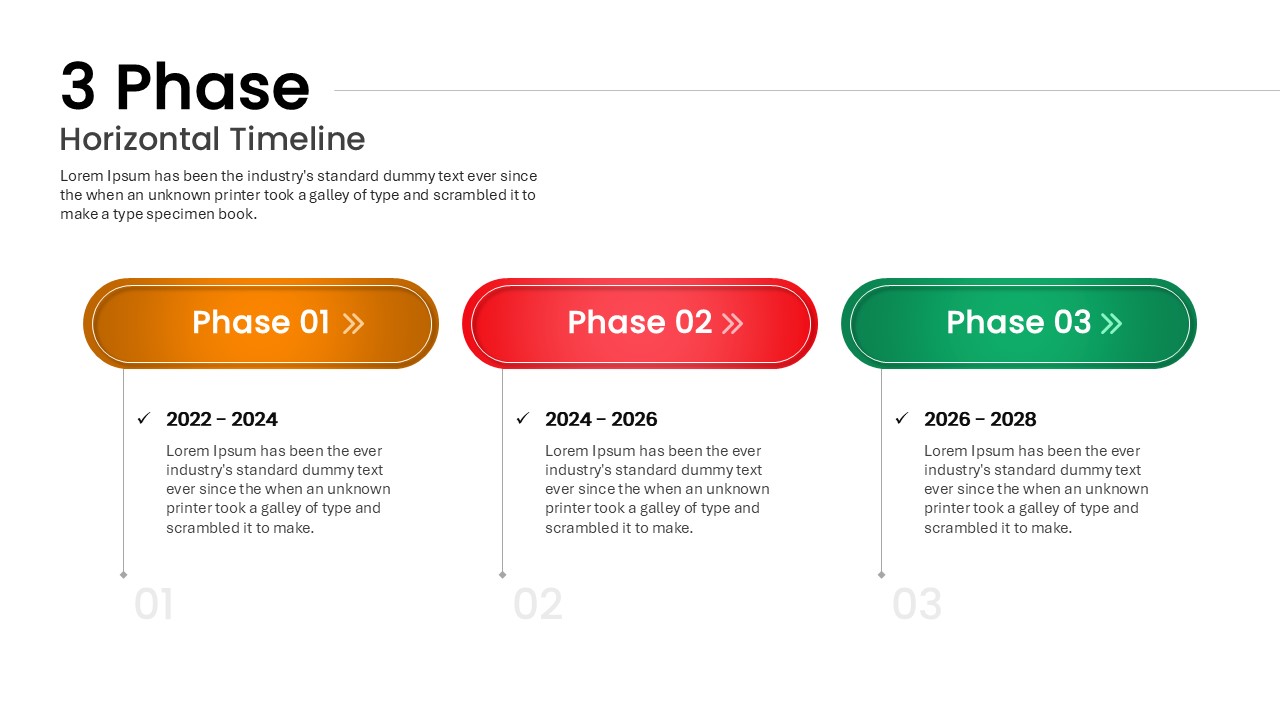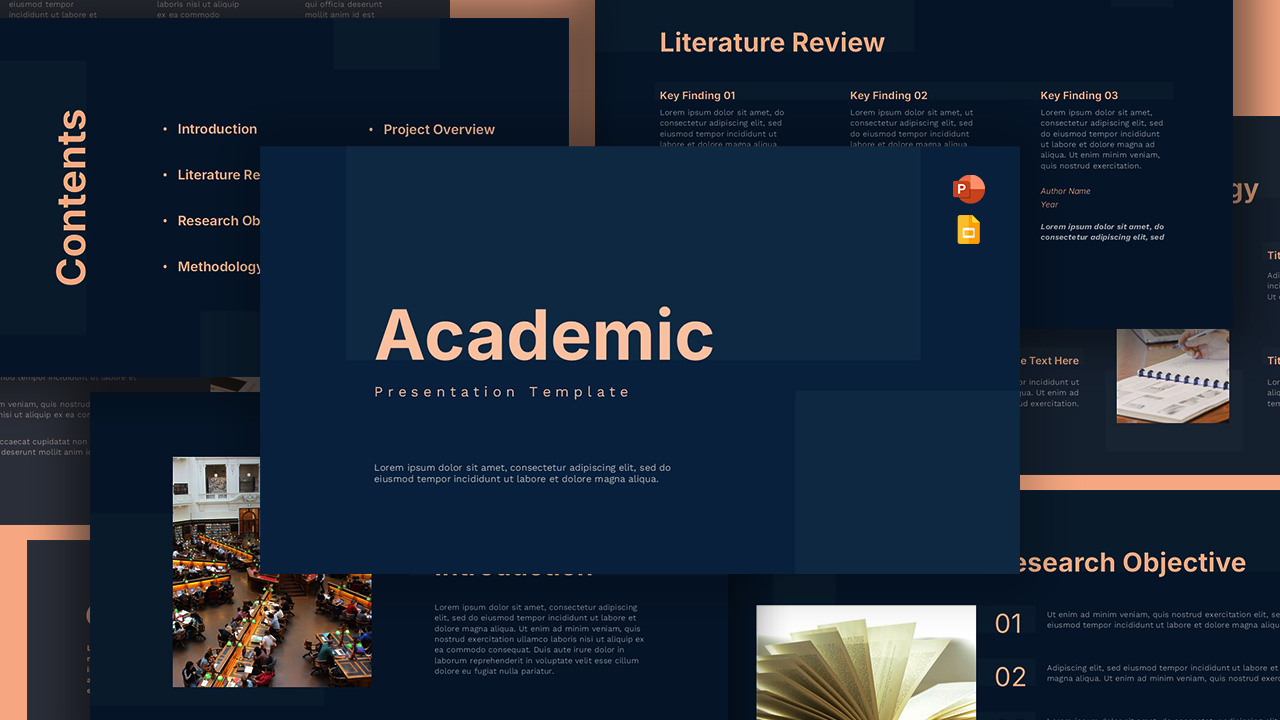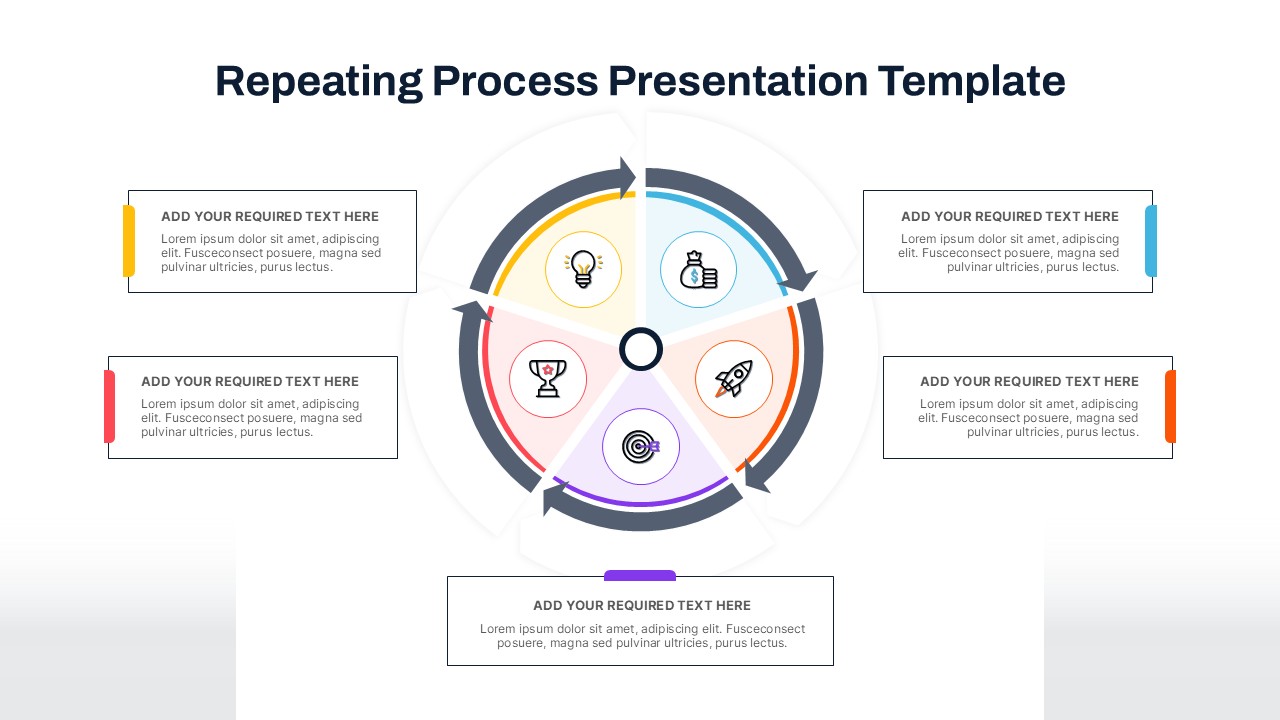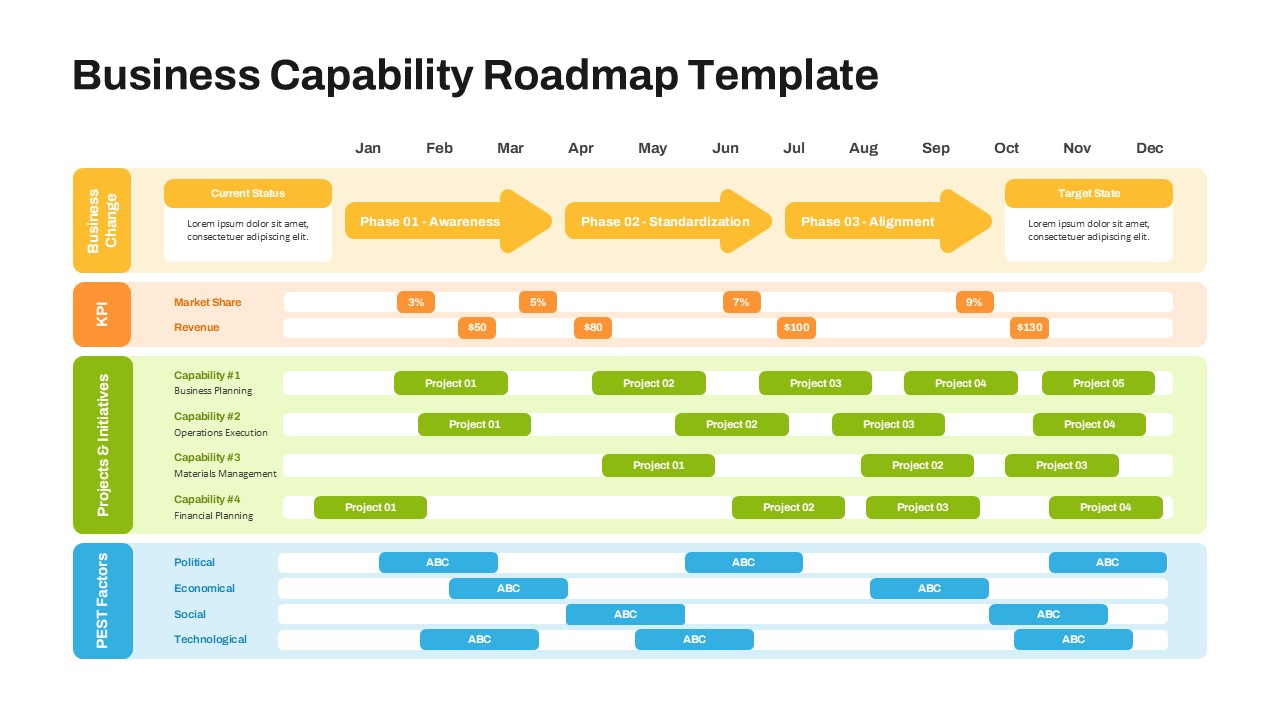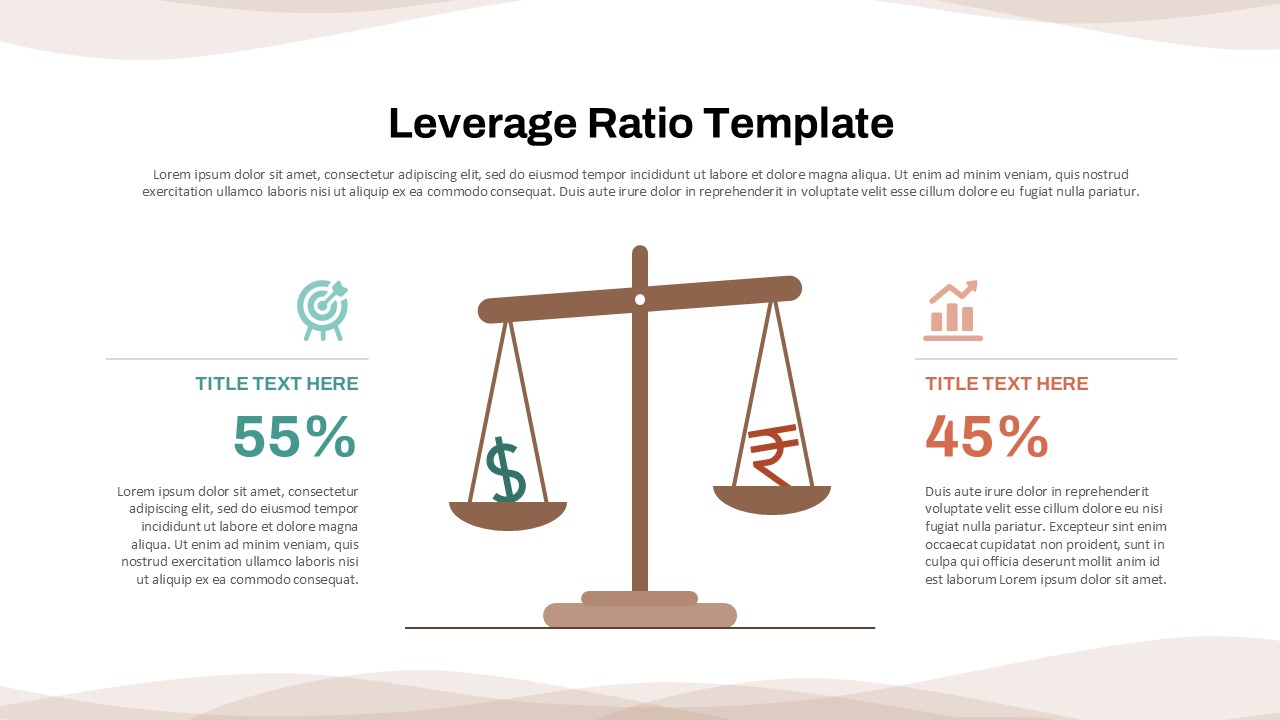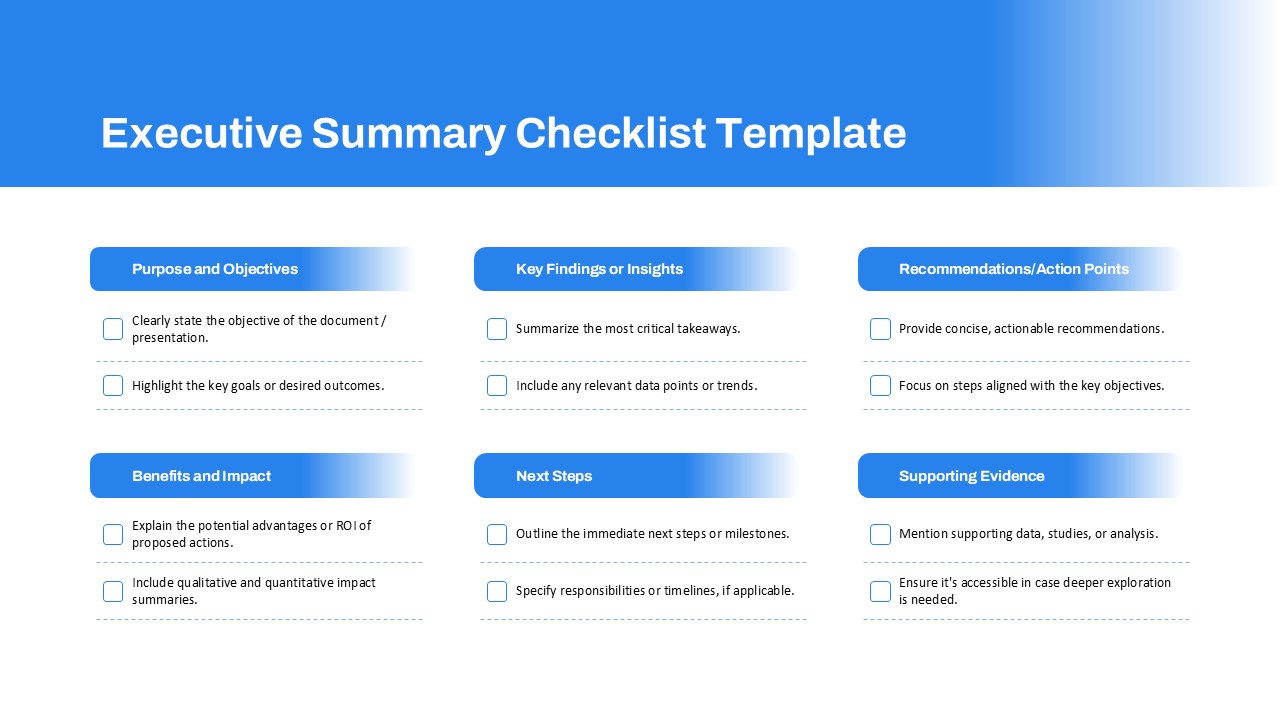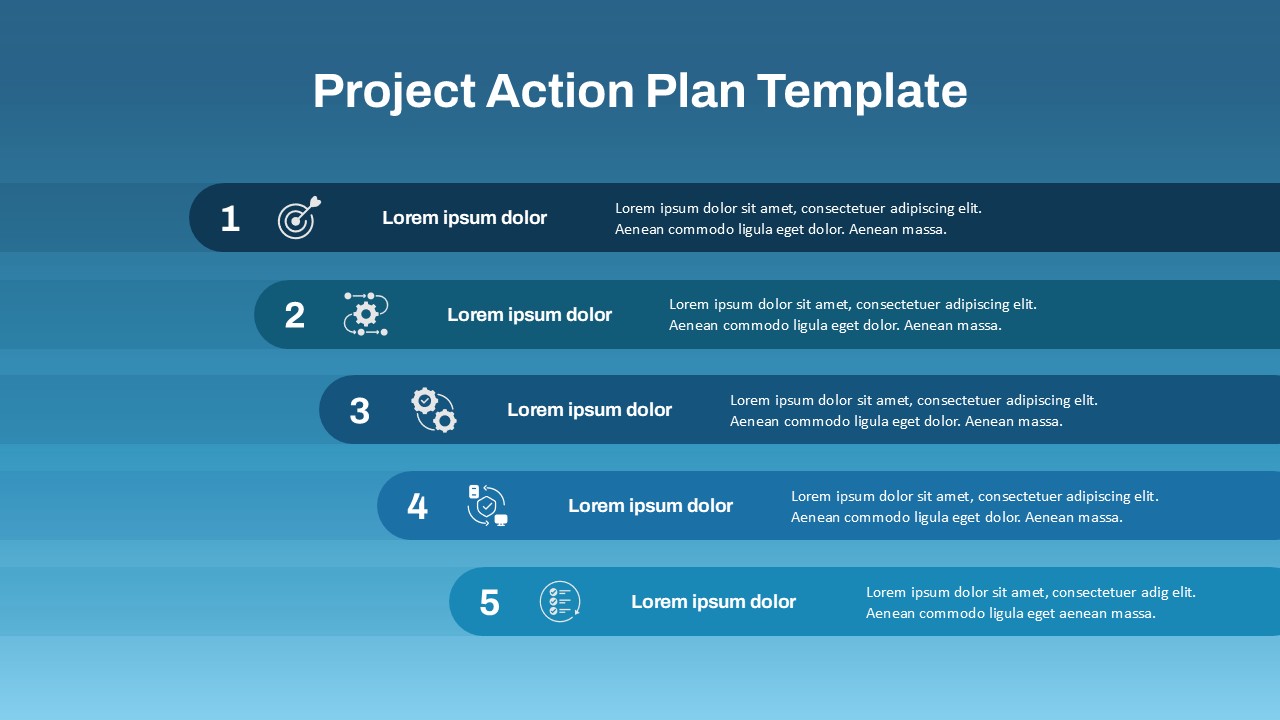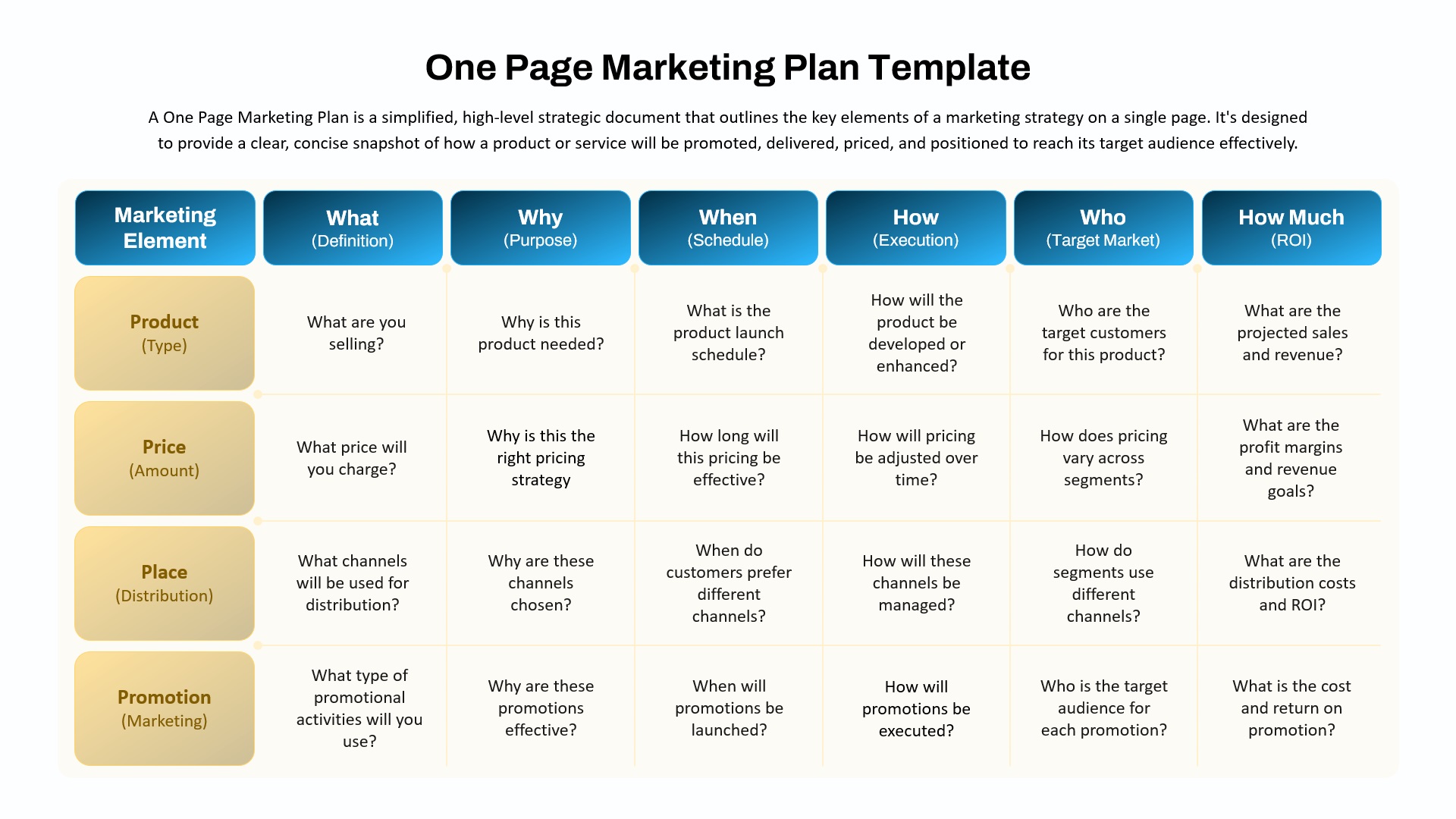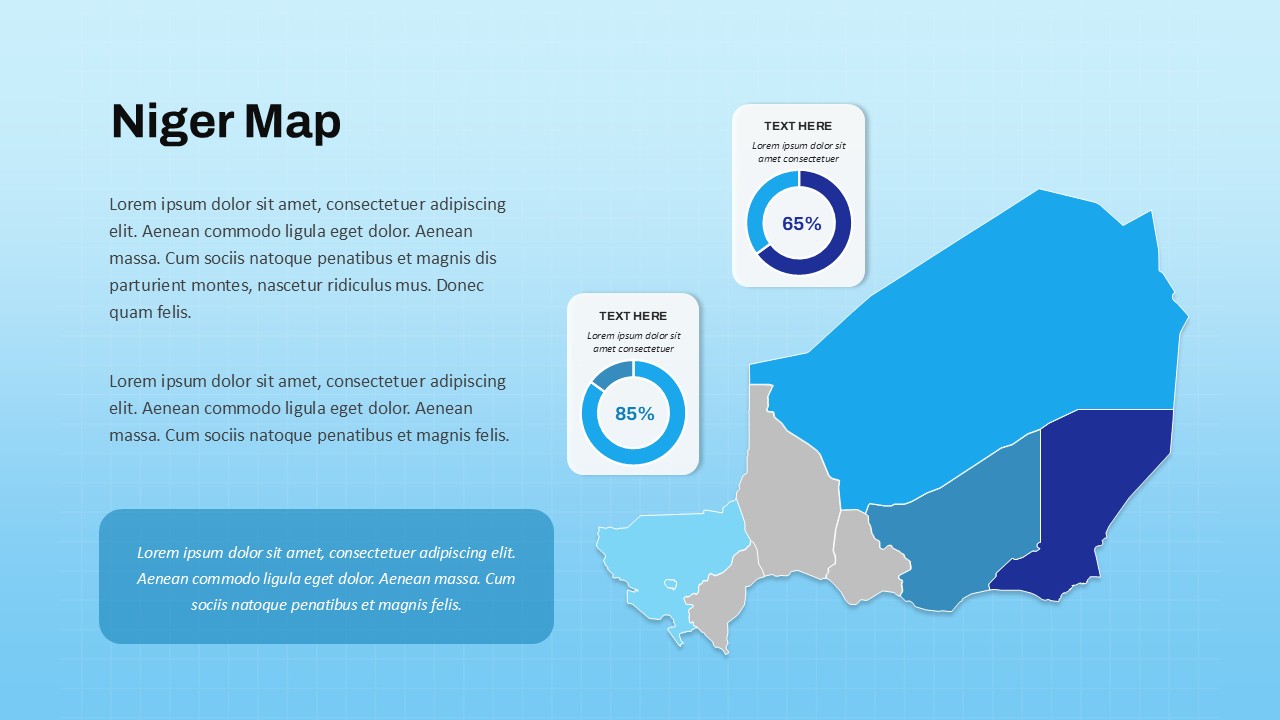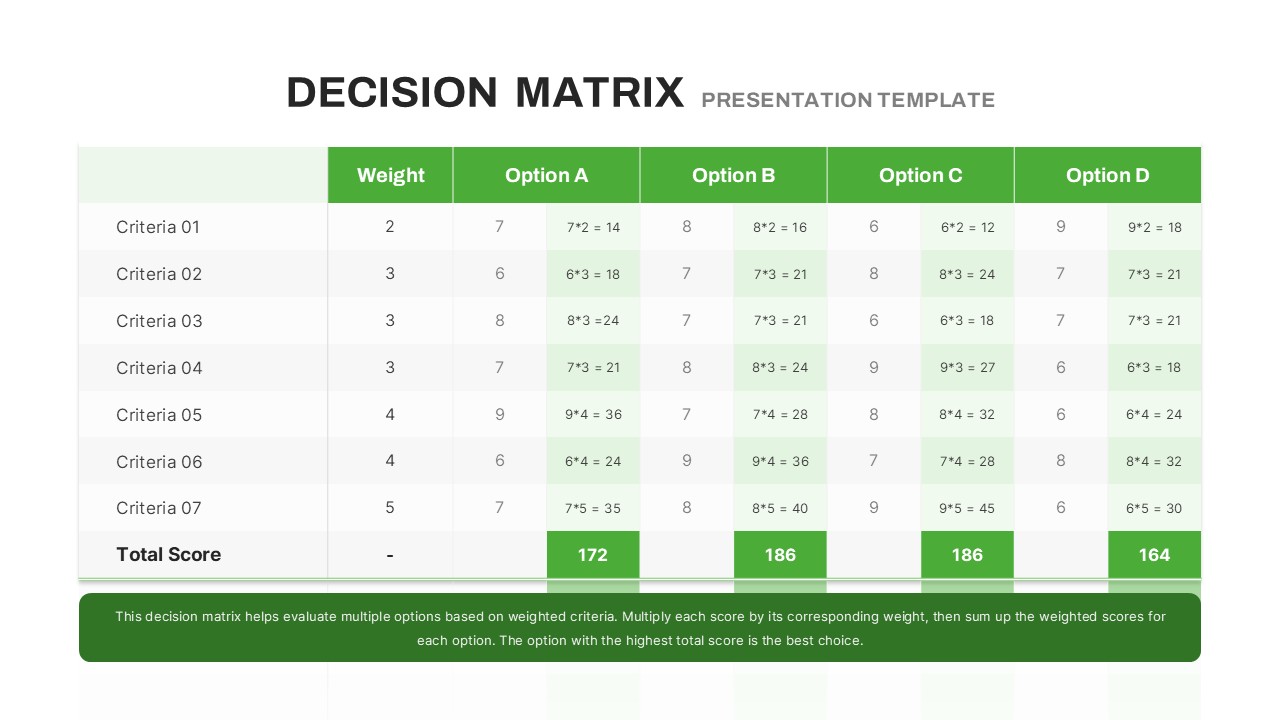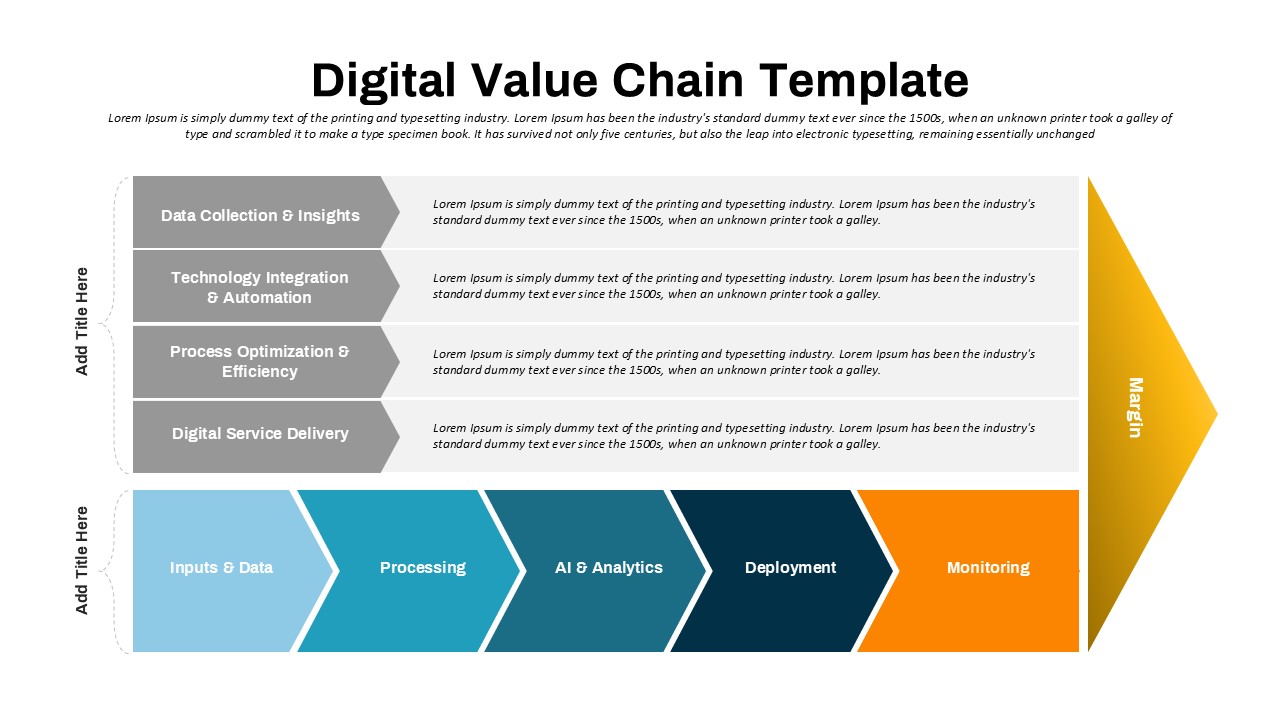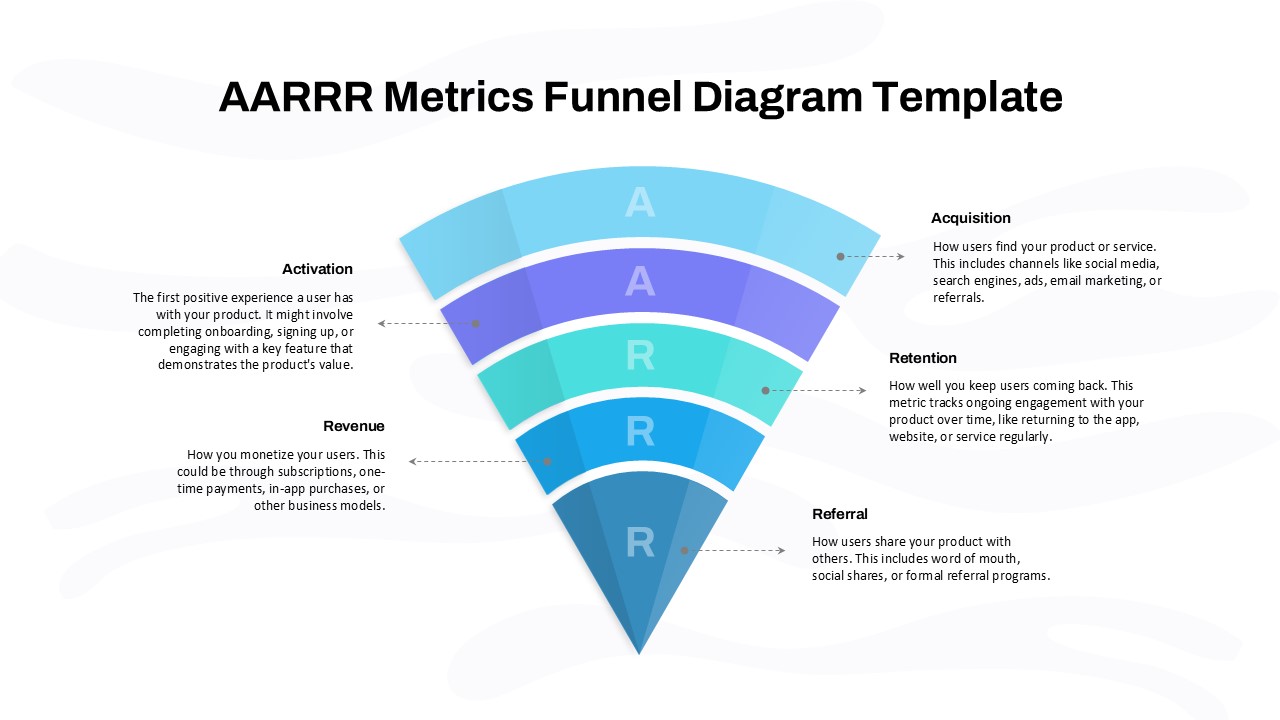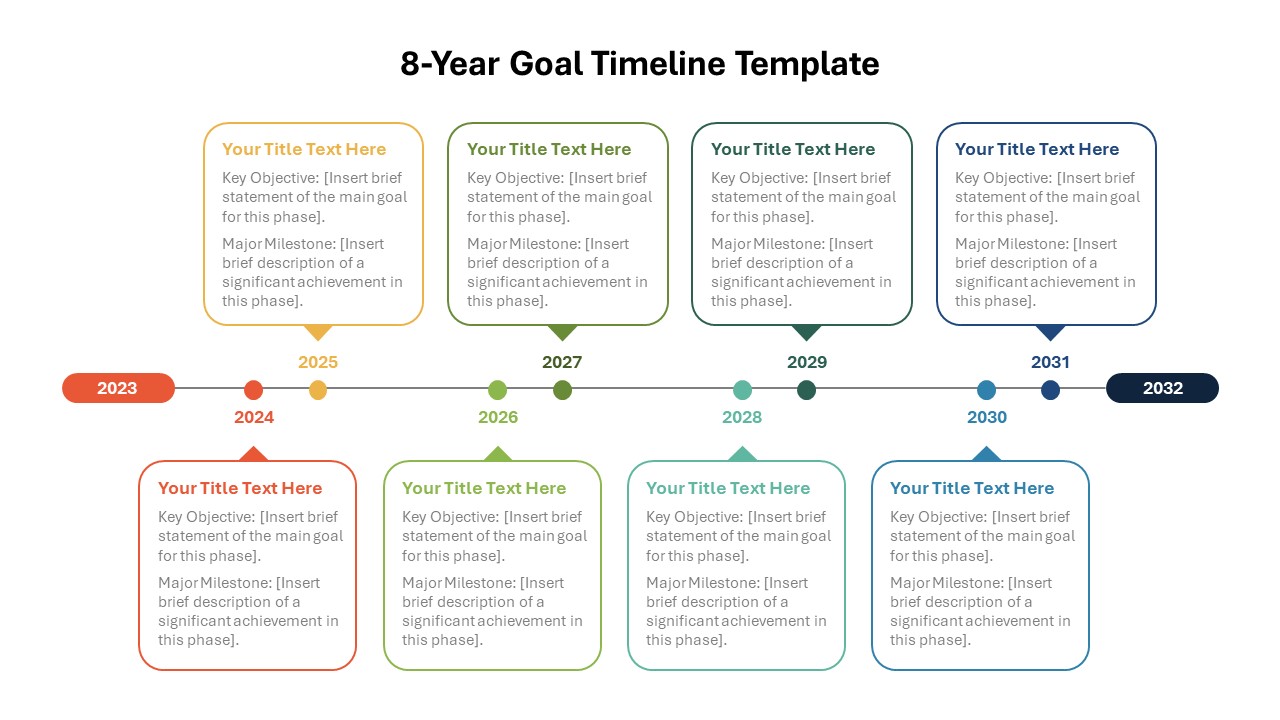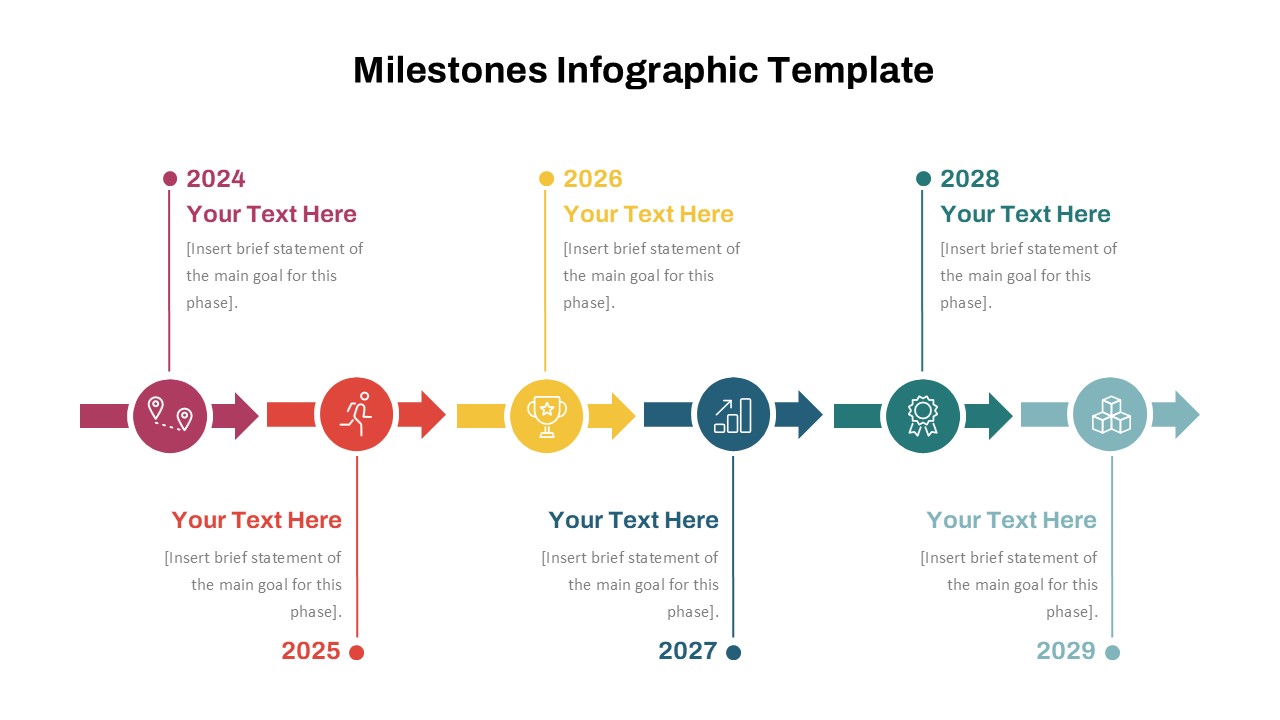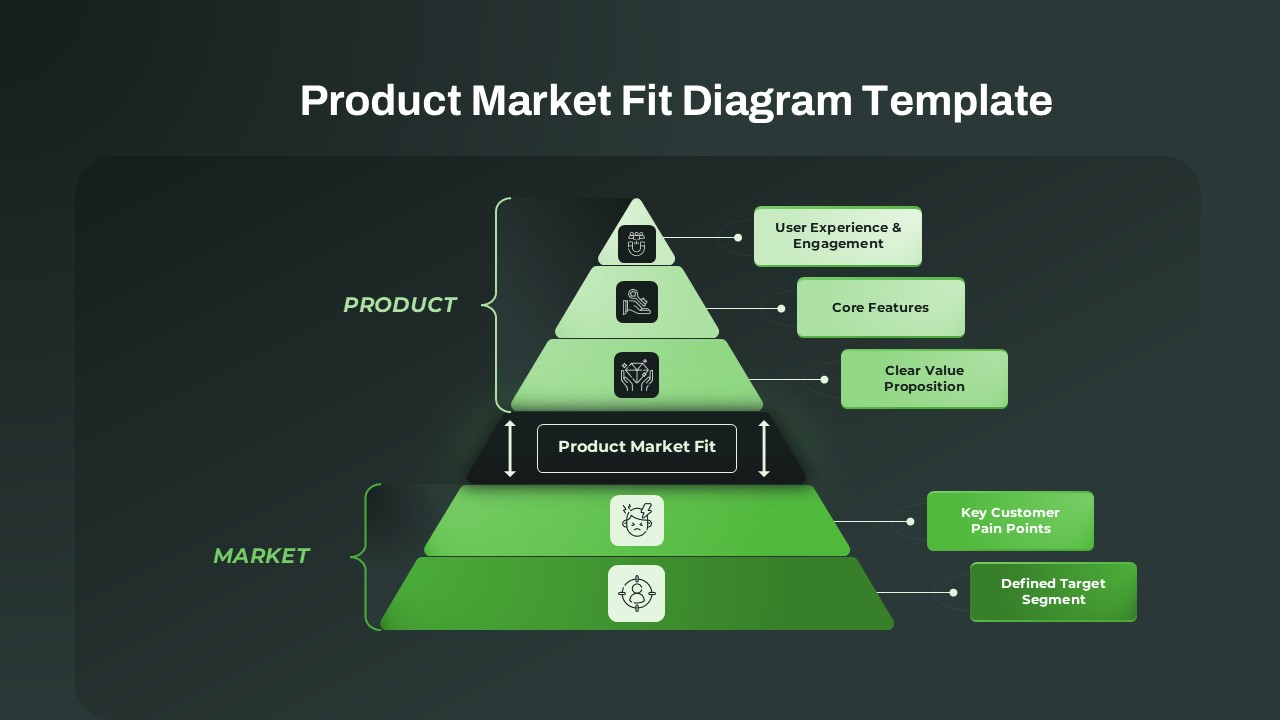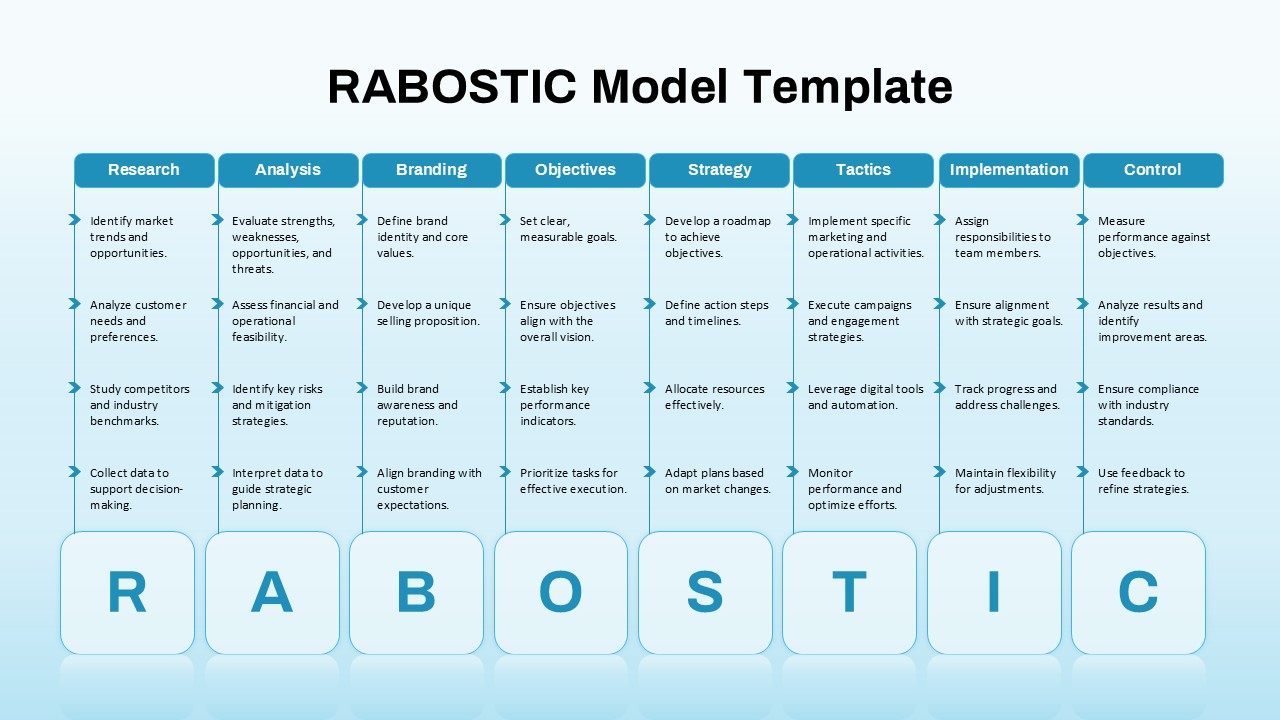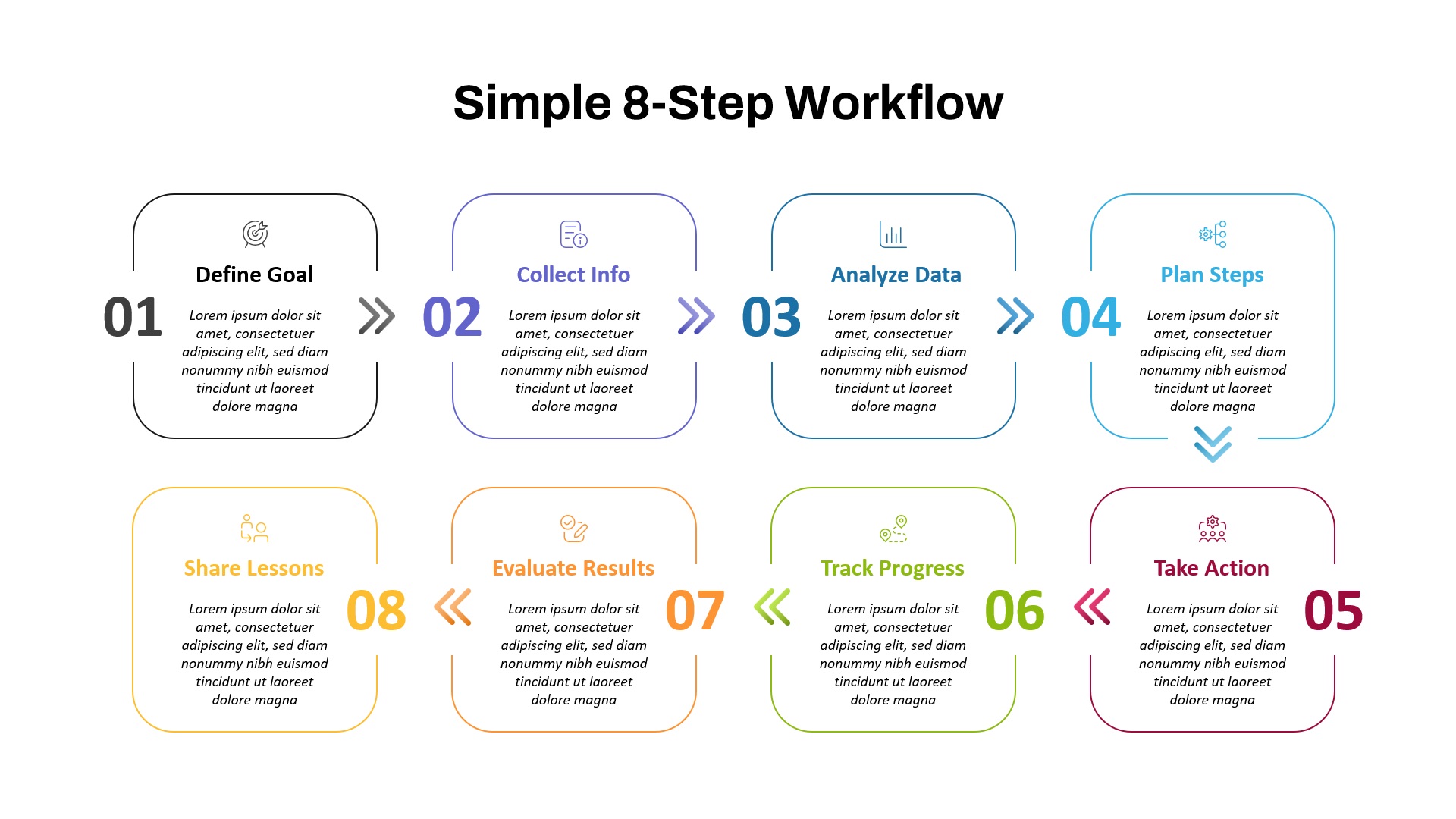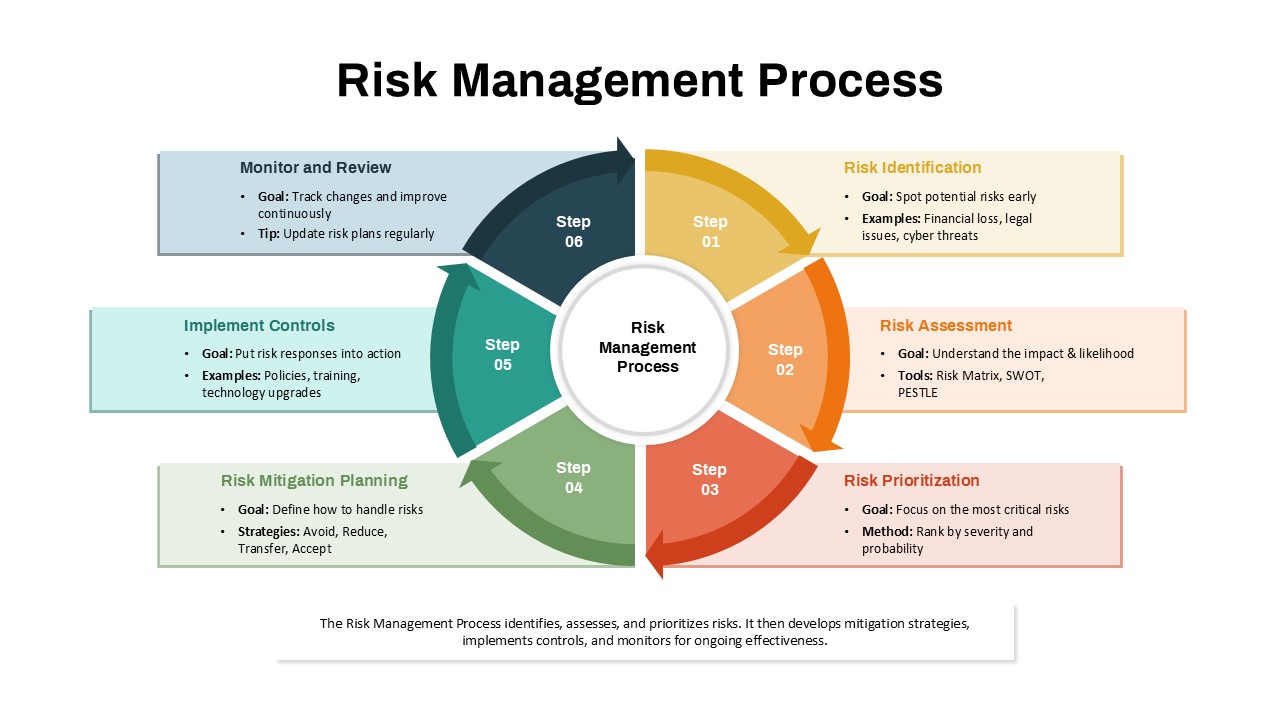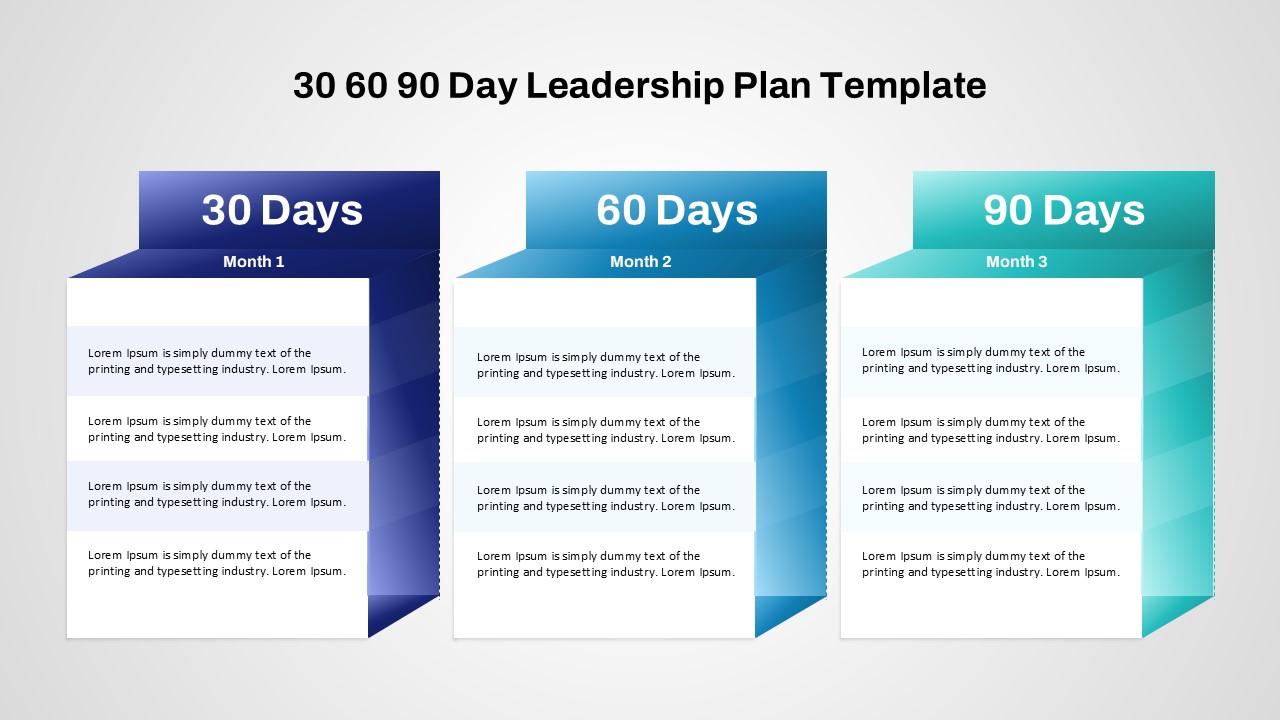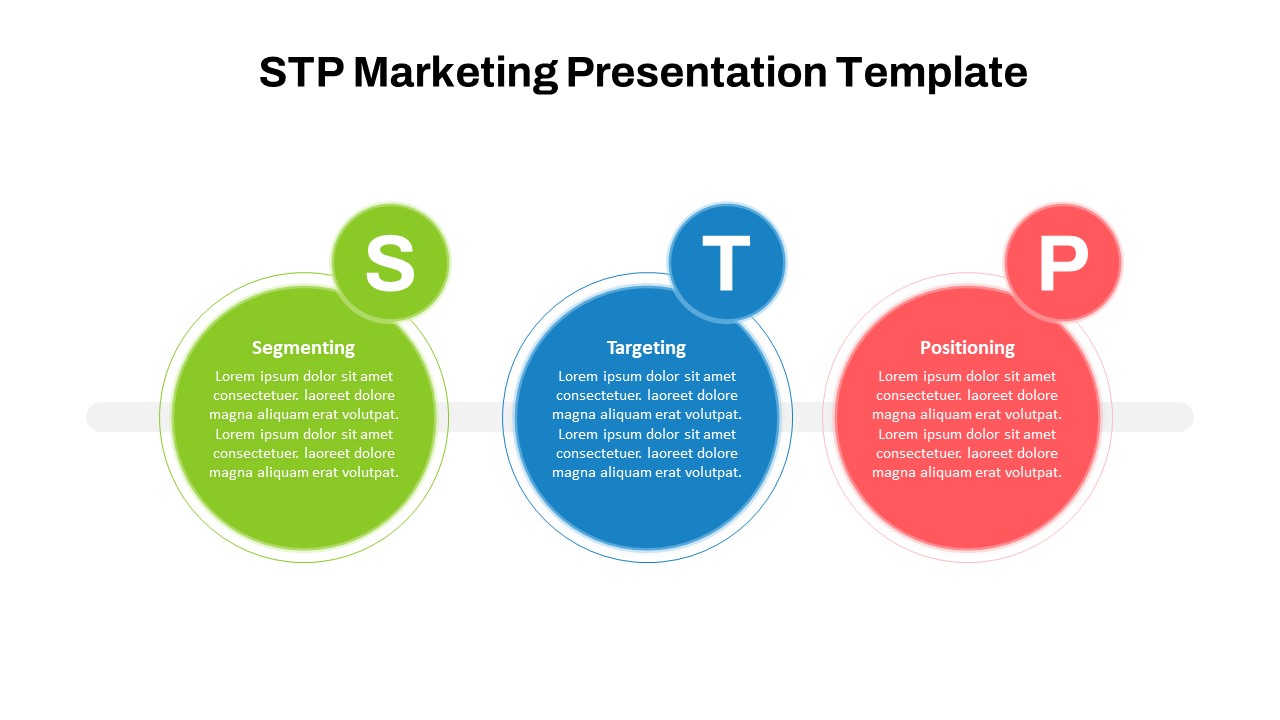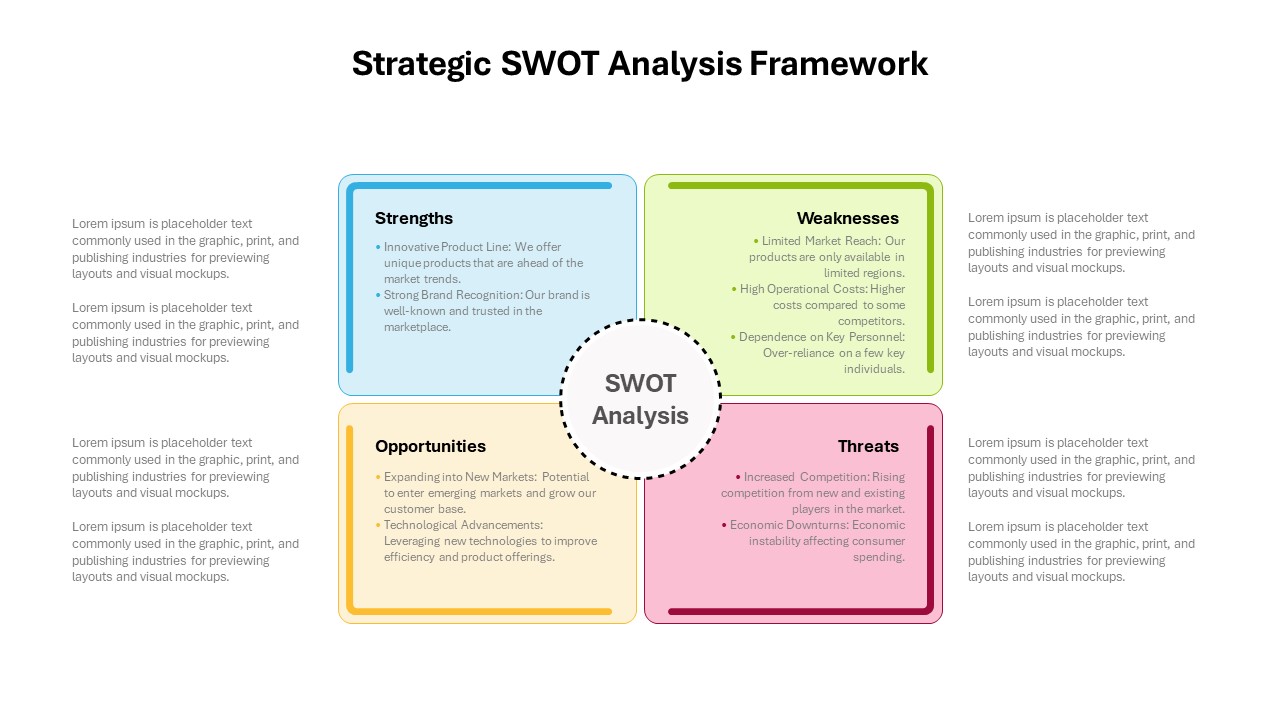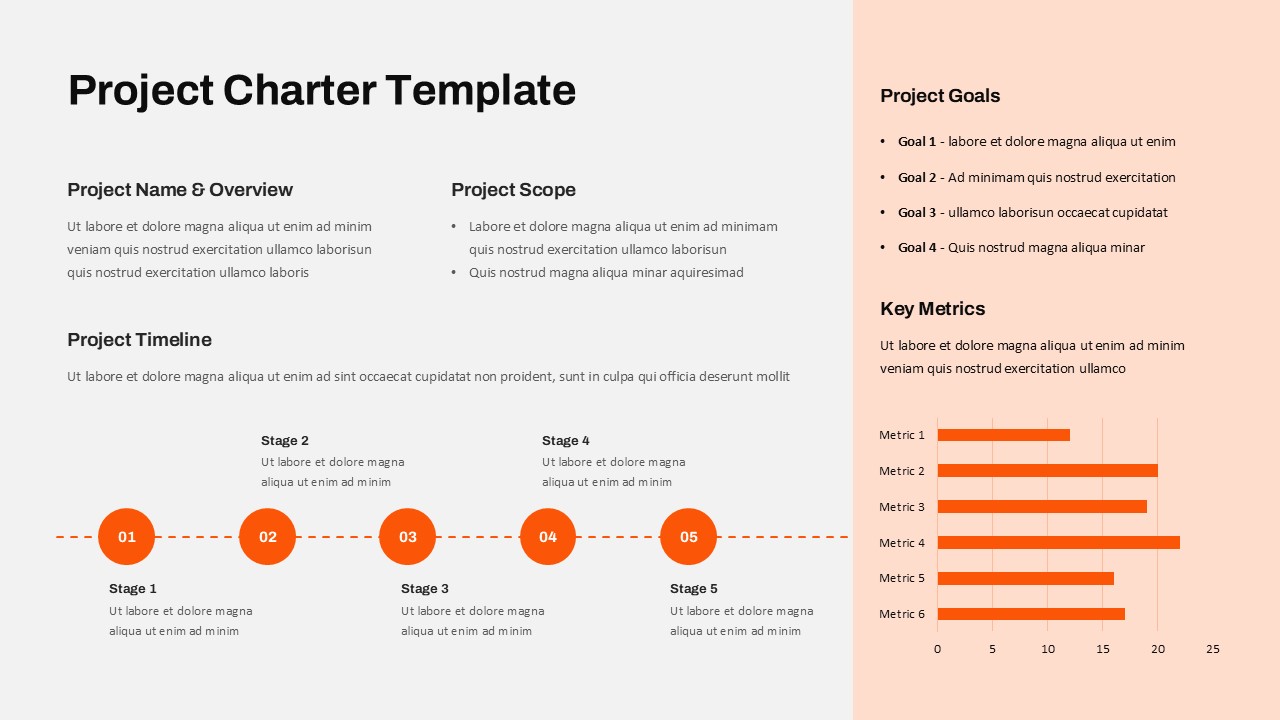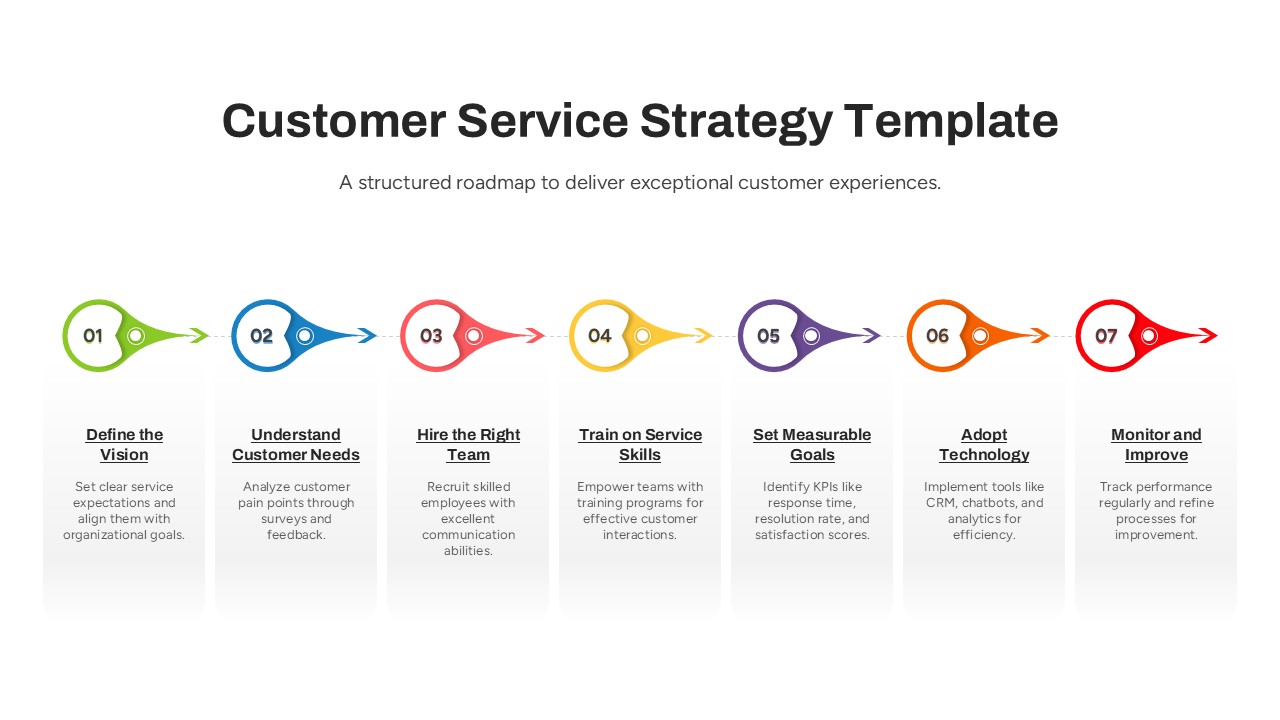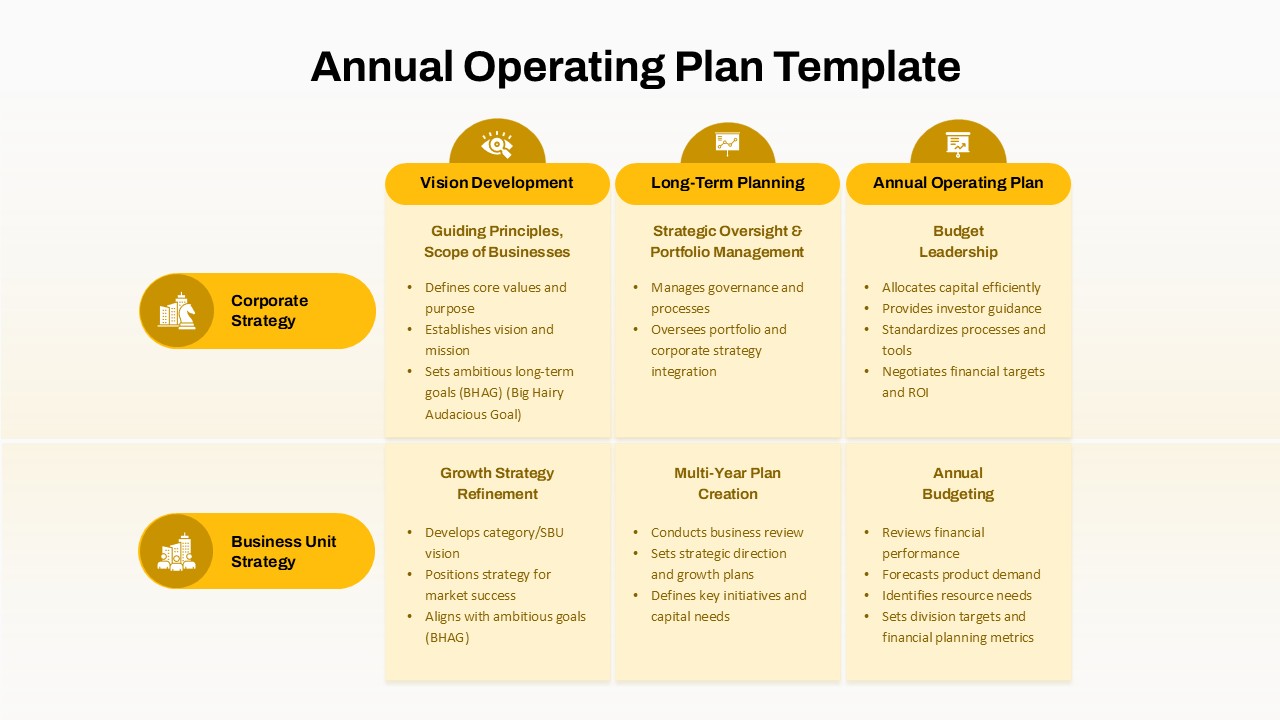Home Powerpoint Infographics OSMG Strategy Framework Slide for PowerPoint & Google Slides
OSMG Strategy Framework Slide for PowerPoint & Google Slides
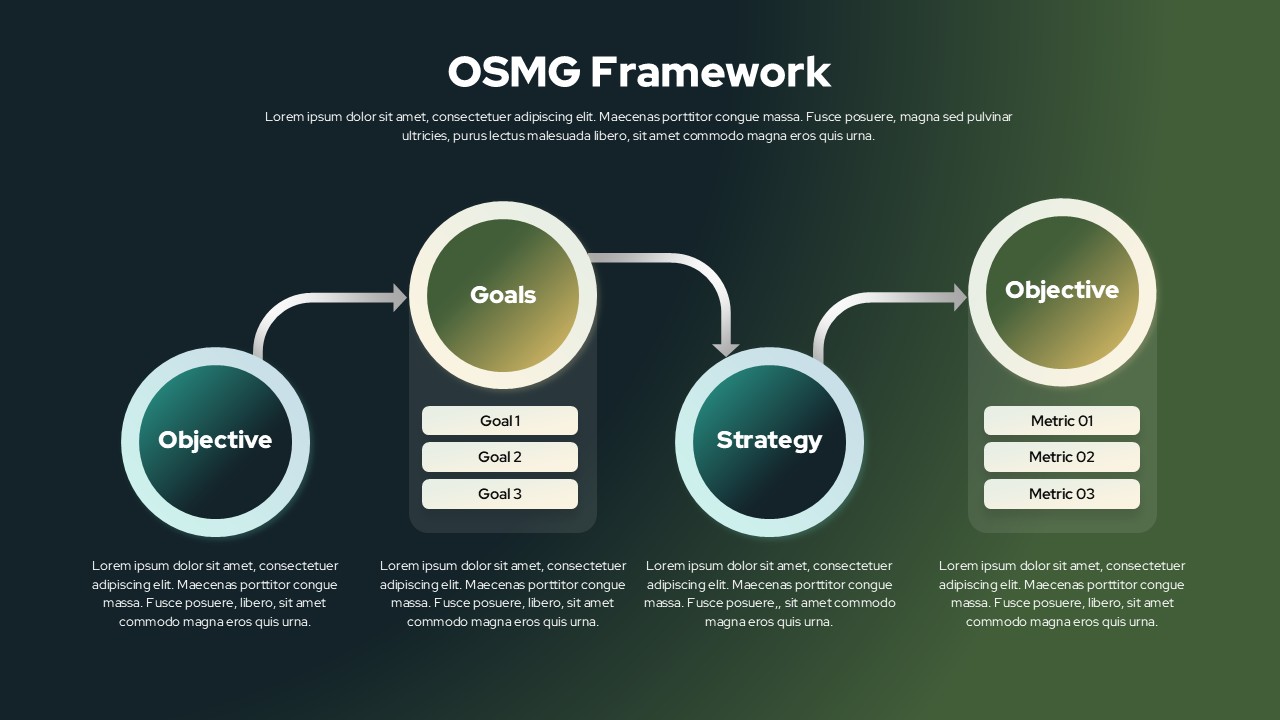
Visualize your business alignment process with this Gradient OSMG Strategy Framework Slide. Representing the four key pillars—Objective, Strategy, Metrics, and Goals—this slide offers a clean, modern structure to articulate the logical flow of strategic planning and performance evaluation. Circular elements with gradient fills and soft shadows are connected via directional arrows, guiding your audience step by step through the strategic hierarchy.
Each quadrant highlights a different component: the initial objective, a set of supporting goals, an actionable strategy, and defined success metrics. Supporting text areas beneath each stage allow for elaboration, while goal and metric sections are displayed in stacked blocks for quick comparison. The slide’s left-to-right visual flow emphasizes sequential reasoning, ideal for C-suite briefings, departmental strategy rollouts, or academic presentations.
Crafted with a dual-tone green and teal gradient palette, this framework delivers both visual elegance and professional clarity. It is fully editable in PowerPoint and Google Slides, enabling you to adapt objectives, update KPIs, or tailor messaging across departments. Whether for internal communication or external stakeholder reporting, this template offers a concise structure for demonstrating strategic alignment.
See more
No. of Slides
1Aspect Ratio
16:9Item ID
SKT04119
Features of this template
Other Uses
Beyond strategy development, use this slide for project planning, quarterly reviews, KPI tracking, leadership workshops, or performance audits. It also suits change management sessions and strategic roadmap presentations.
FAQs
Can I customize the PowerPoint templates to match my branding?
Yes, all our PowerPoint templates are fully customizable, allowing you to edit colors, fonts, and content to align with your branding and messaging needs.
Will your templates work with my version of PowerPoint?
Yes, our templates are compatible with various versions of Microsoft PowerPoint, ensuring smooth usage regardless of your software version.
What software are these templates compatible with?
Our templates work smoothly with Microsoft PowerPoint and Google Slides. Moreover, they’re compatible with Apple Keynote, LibreOffice Impress, Zoho Show, and more, ensuring flexibility across various presentation software platforms.