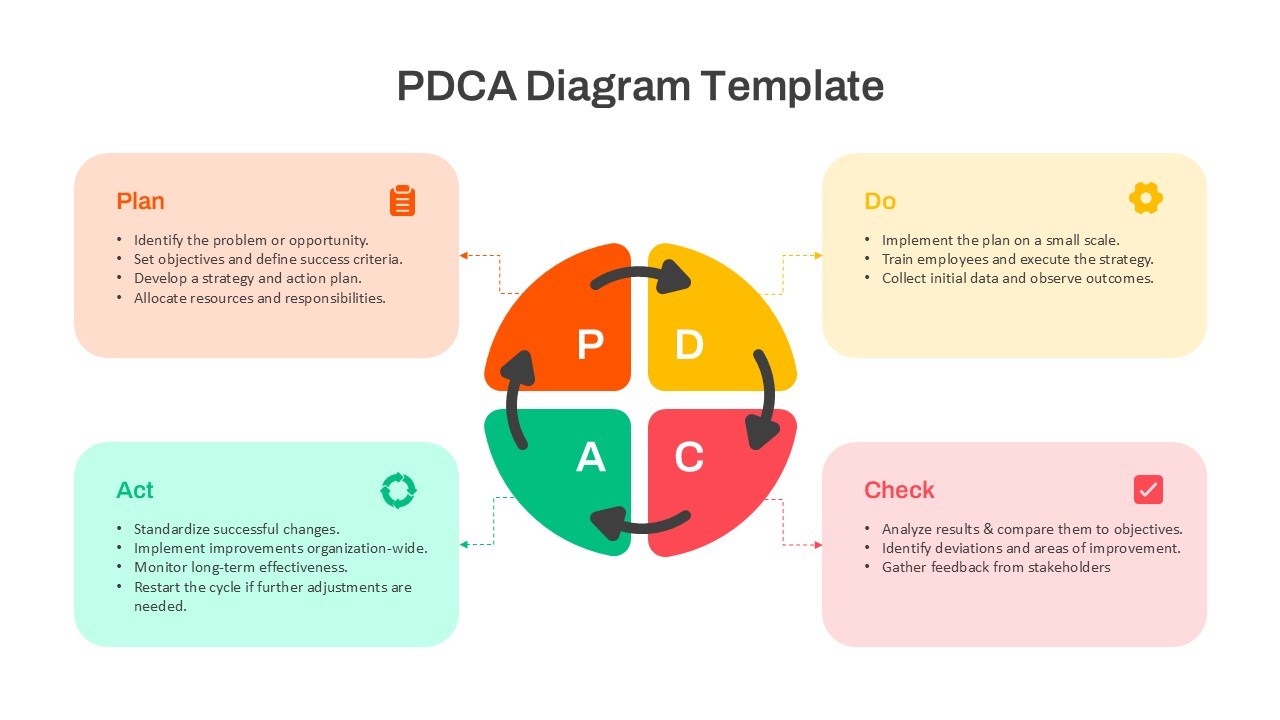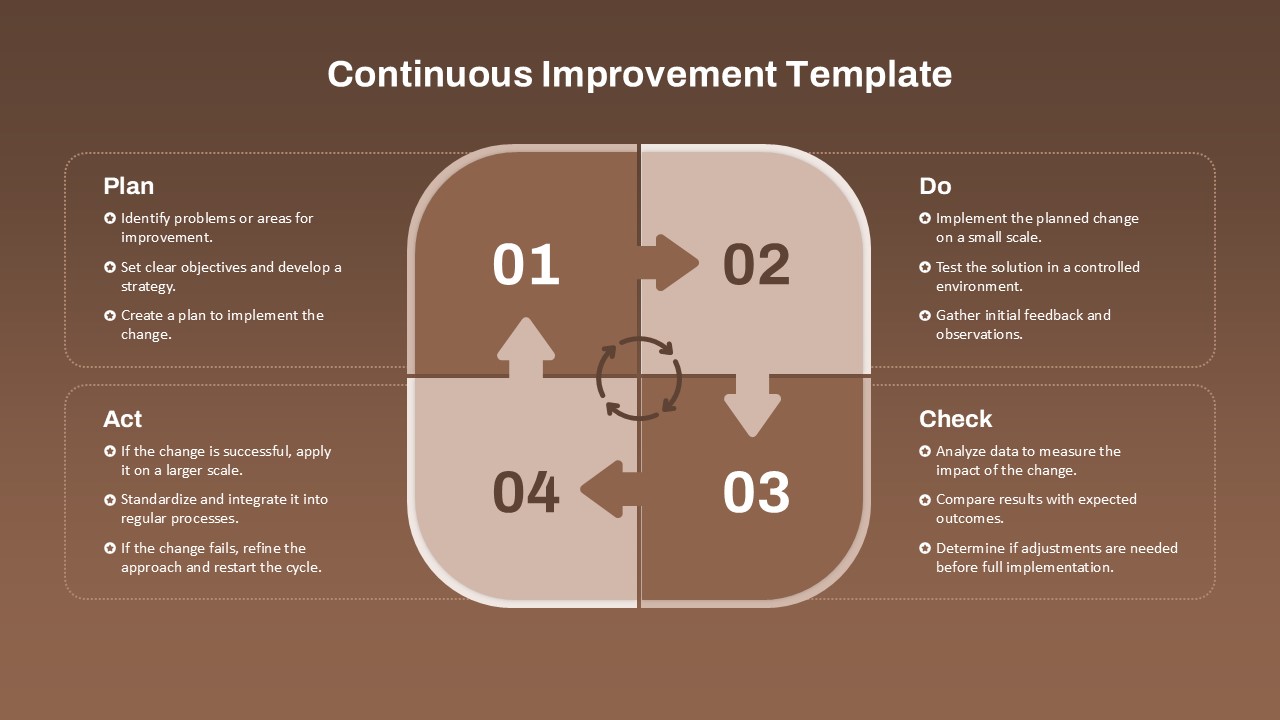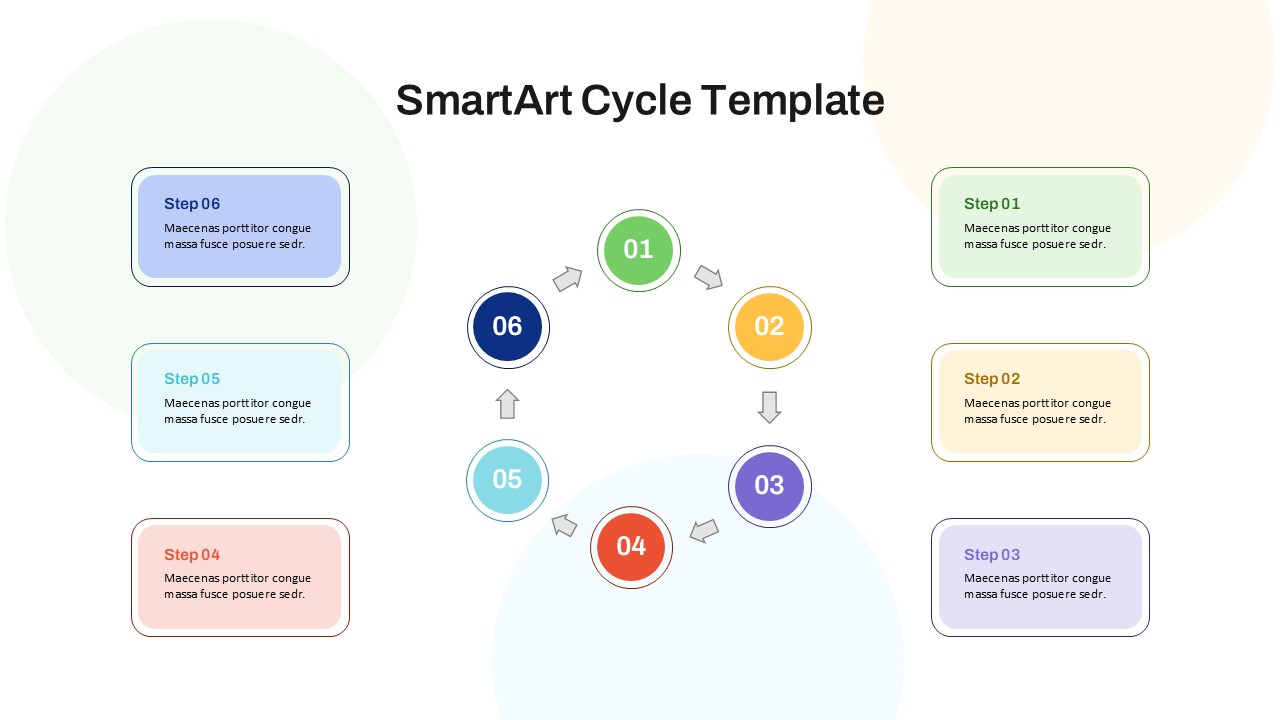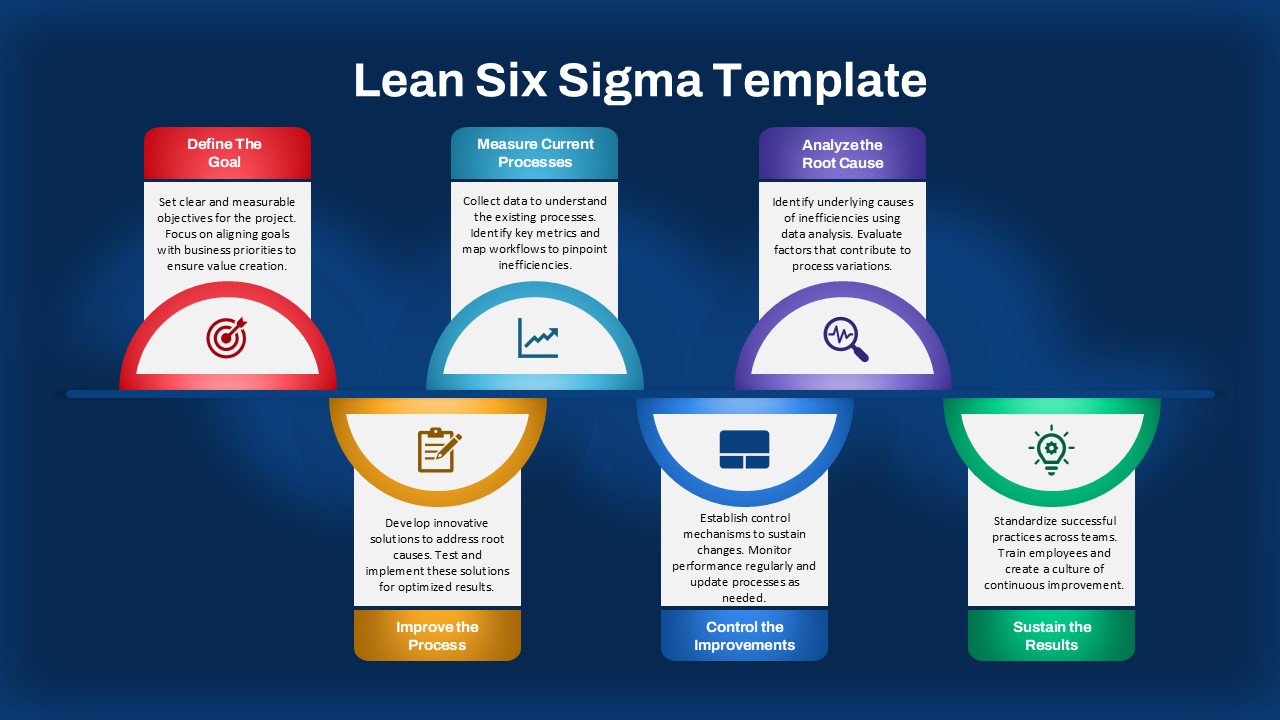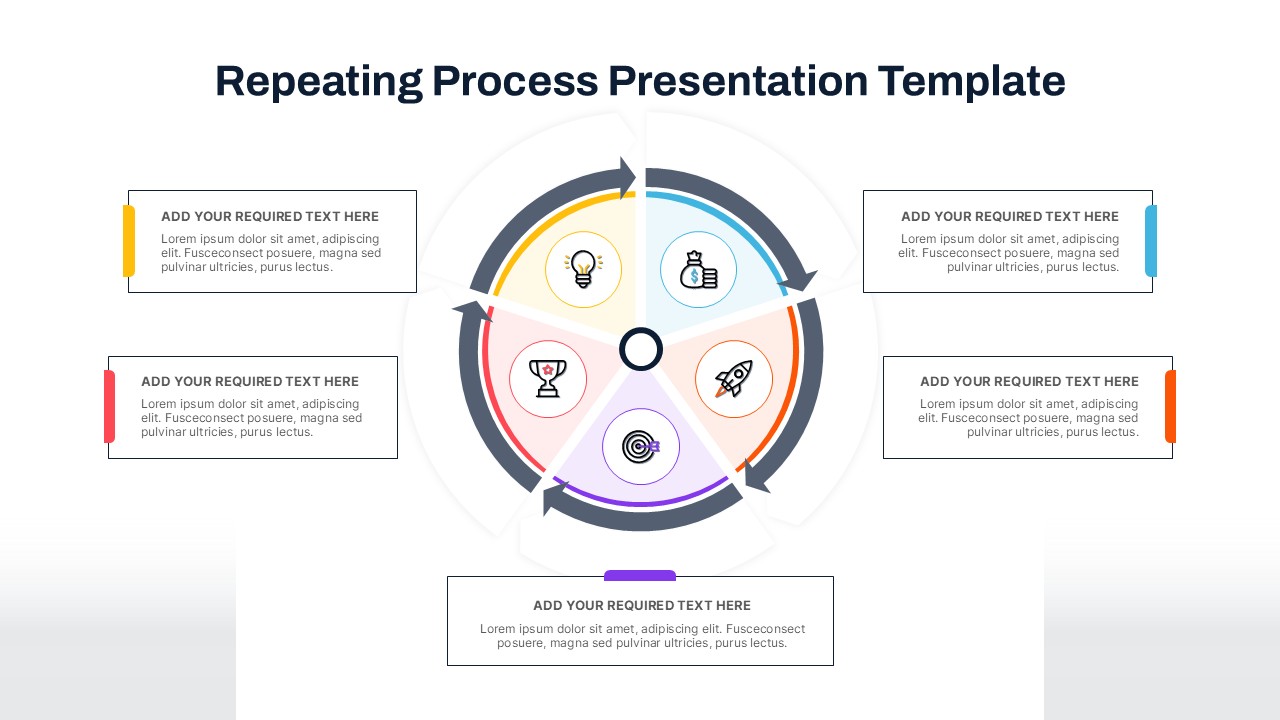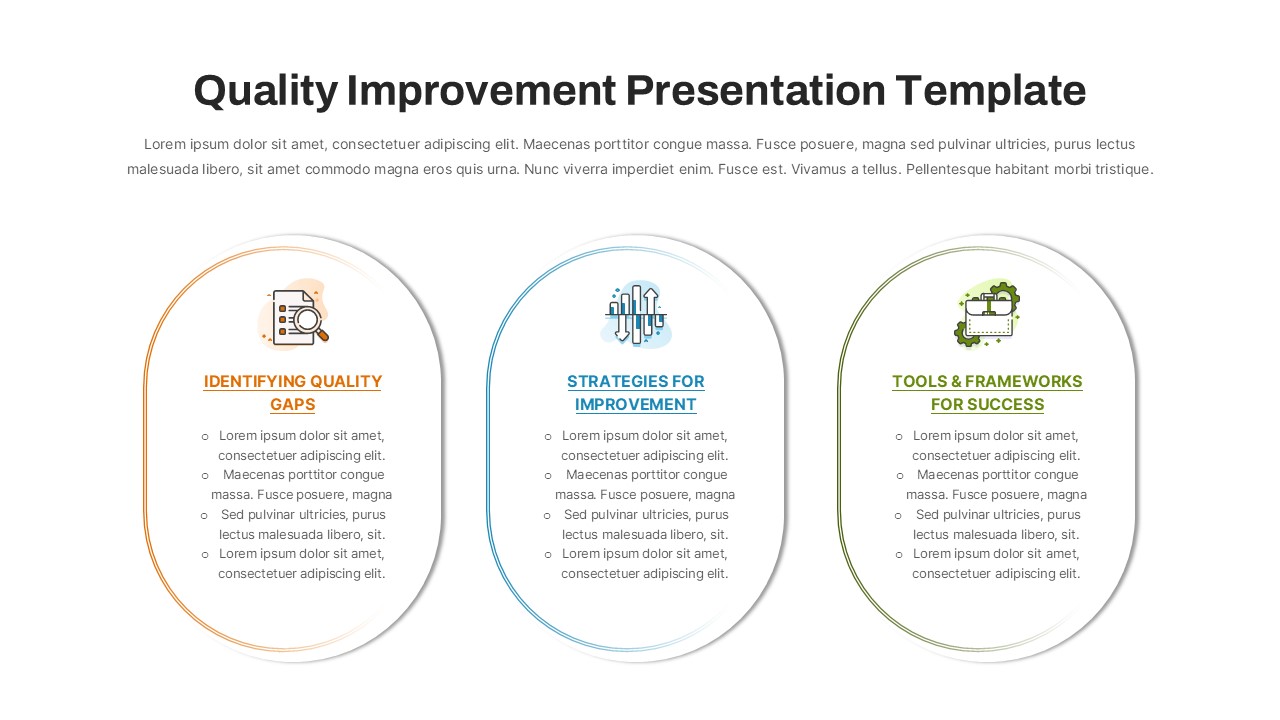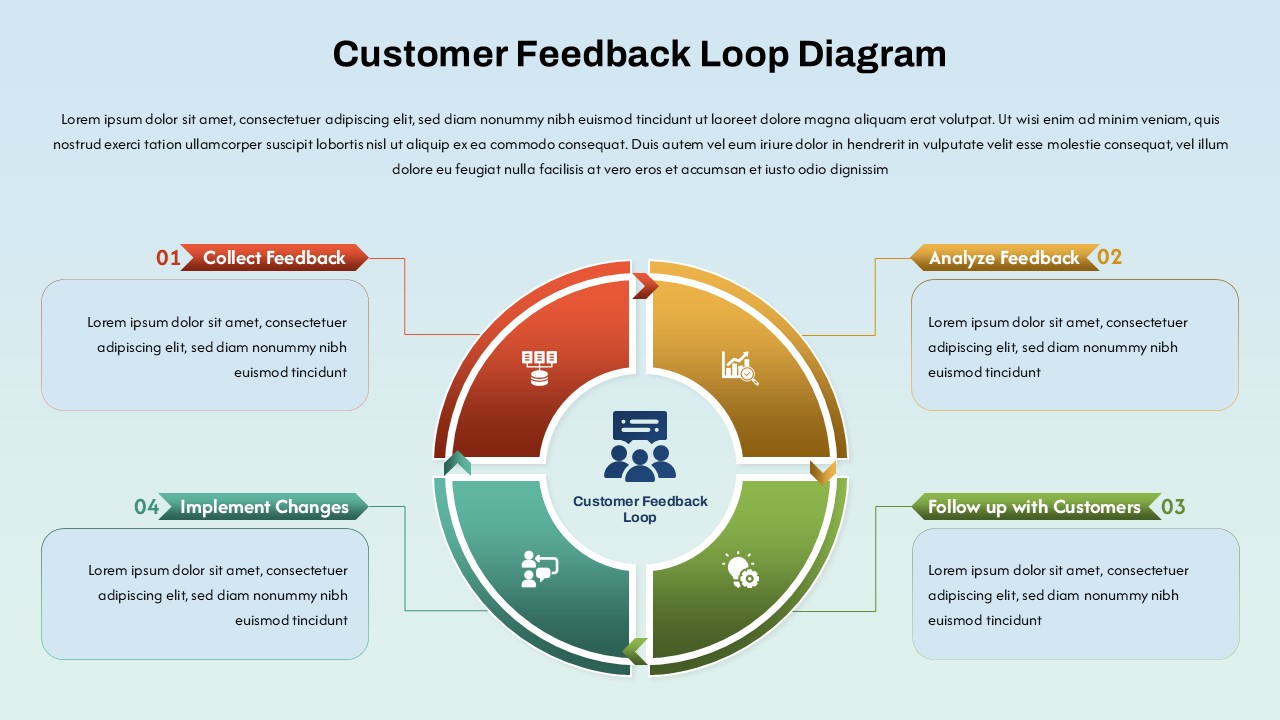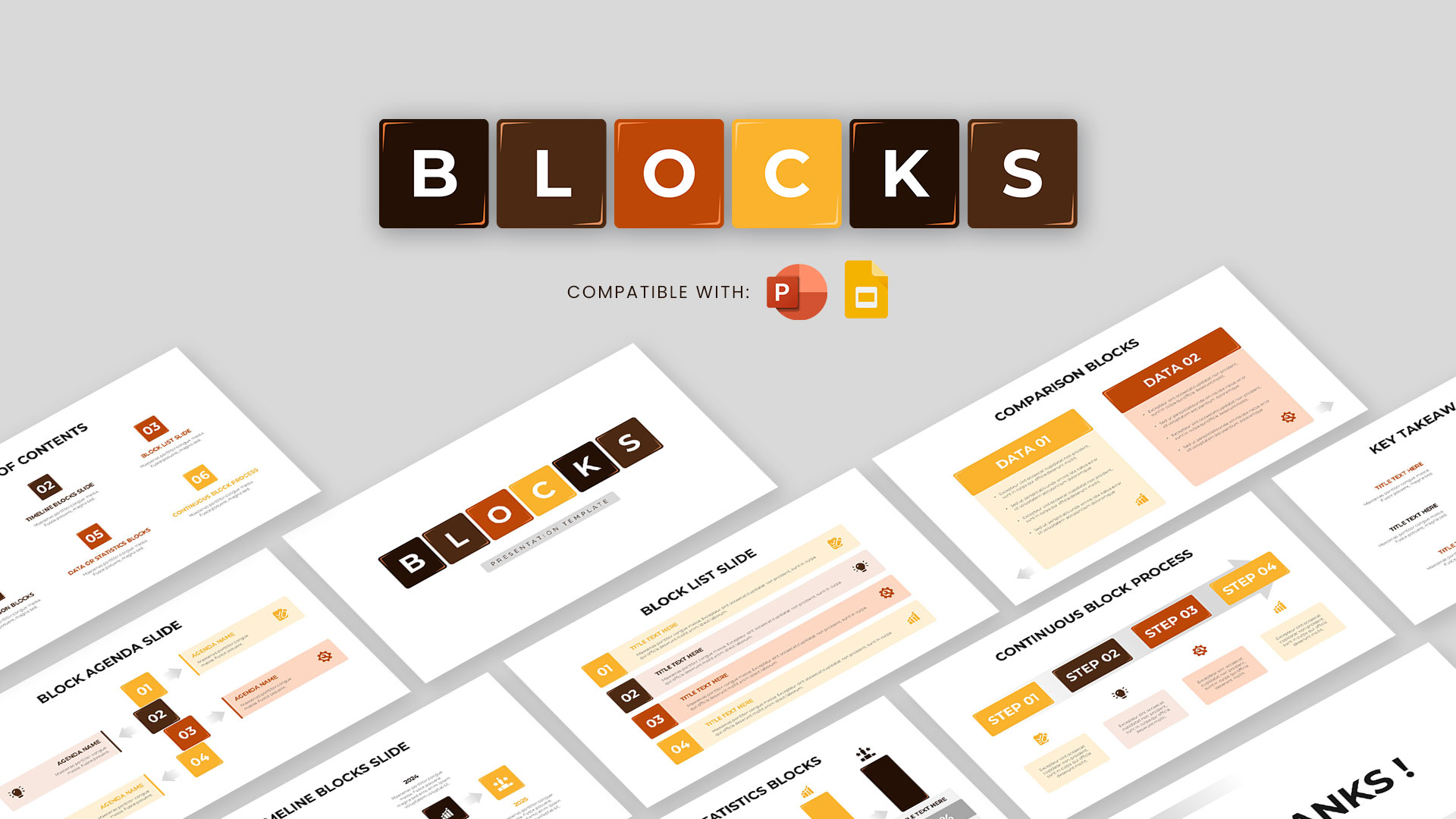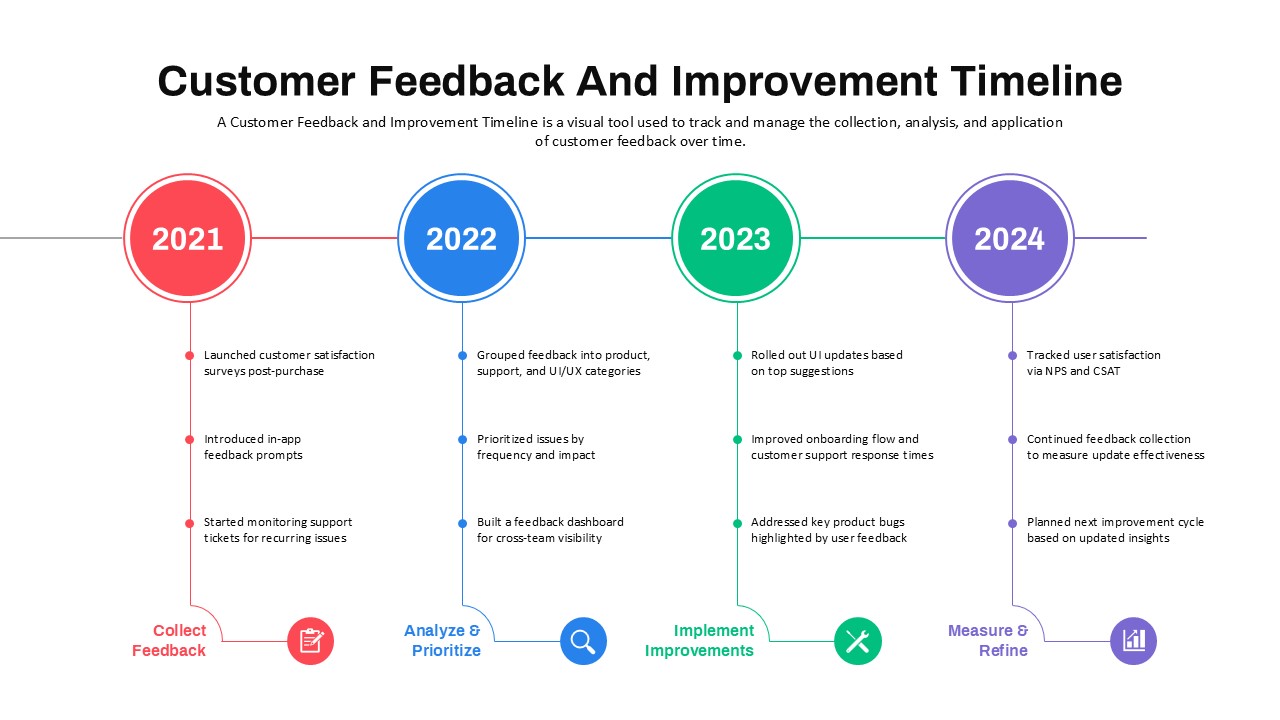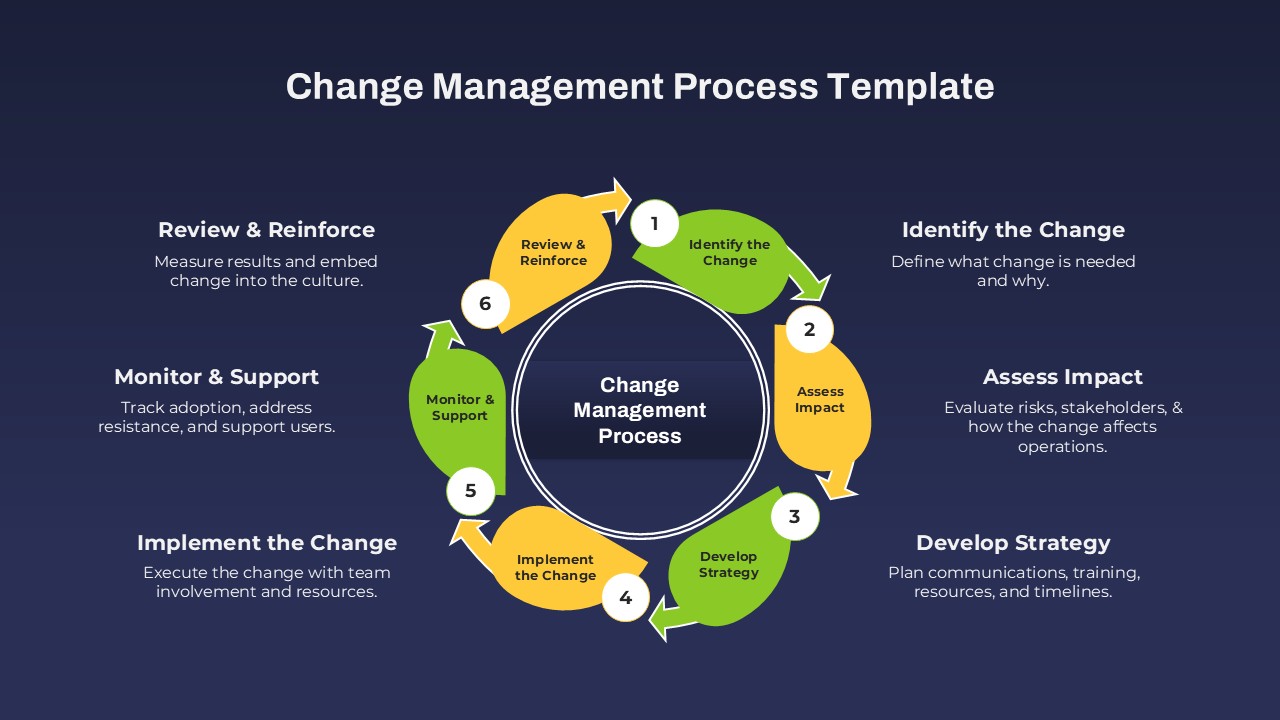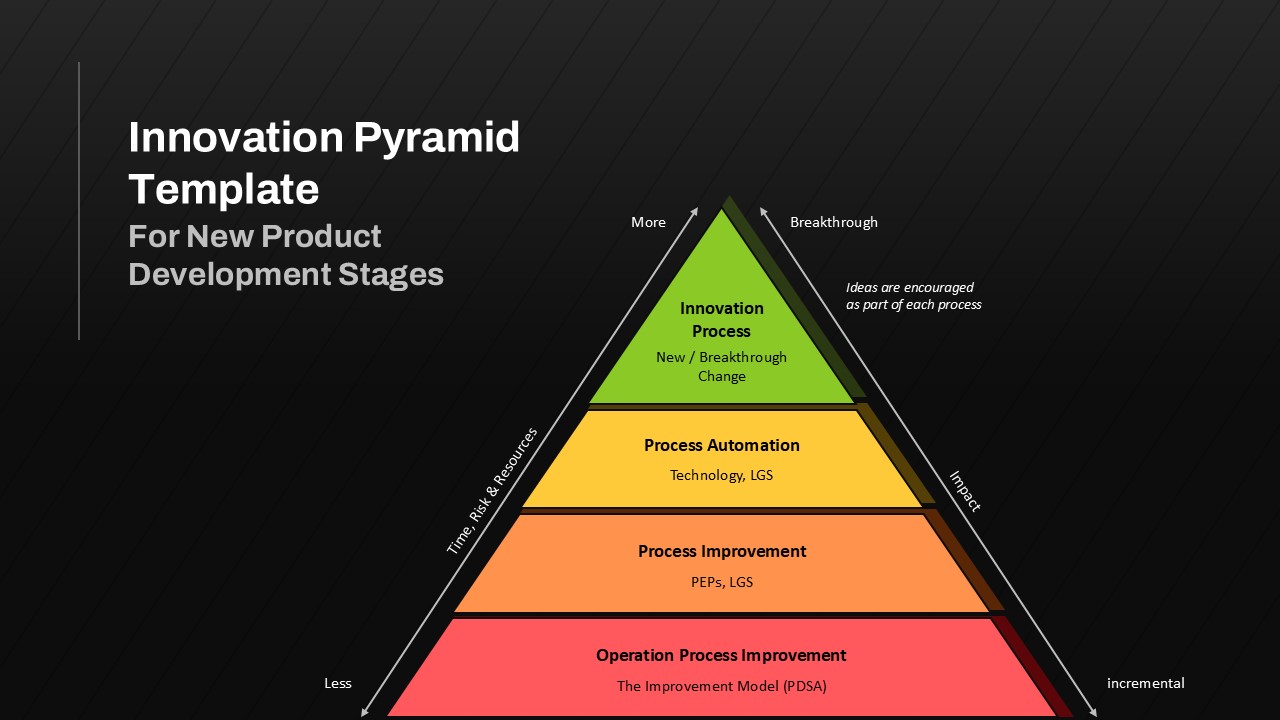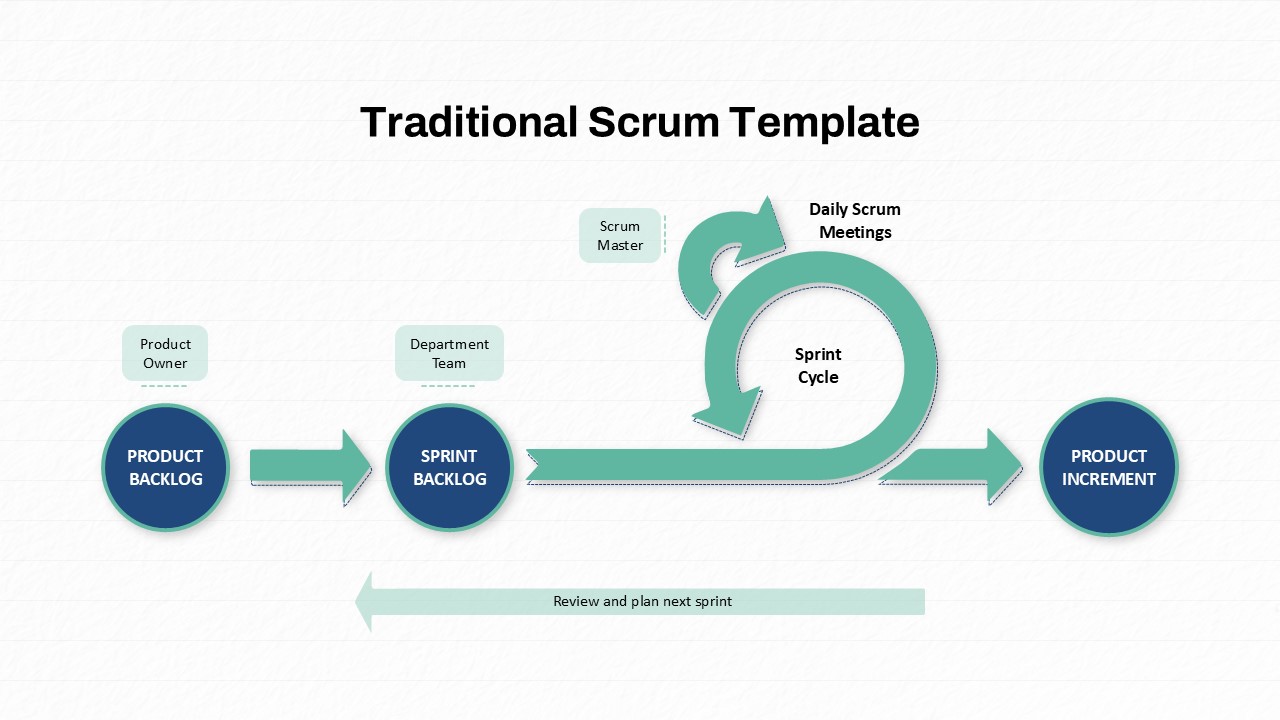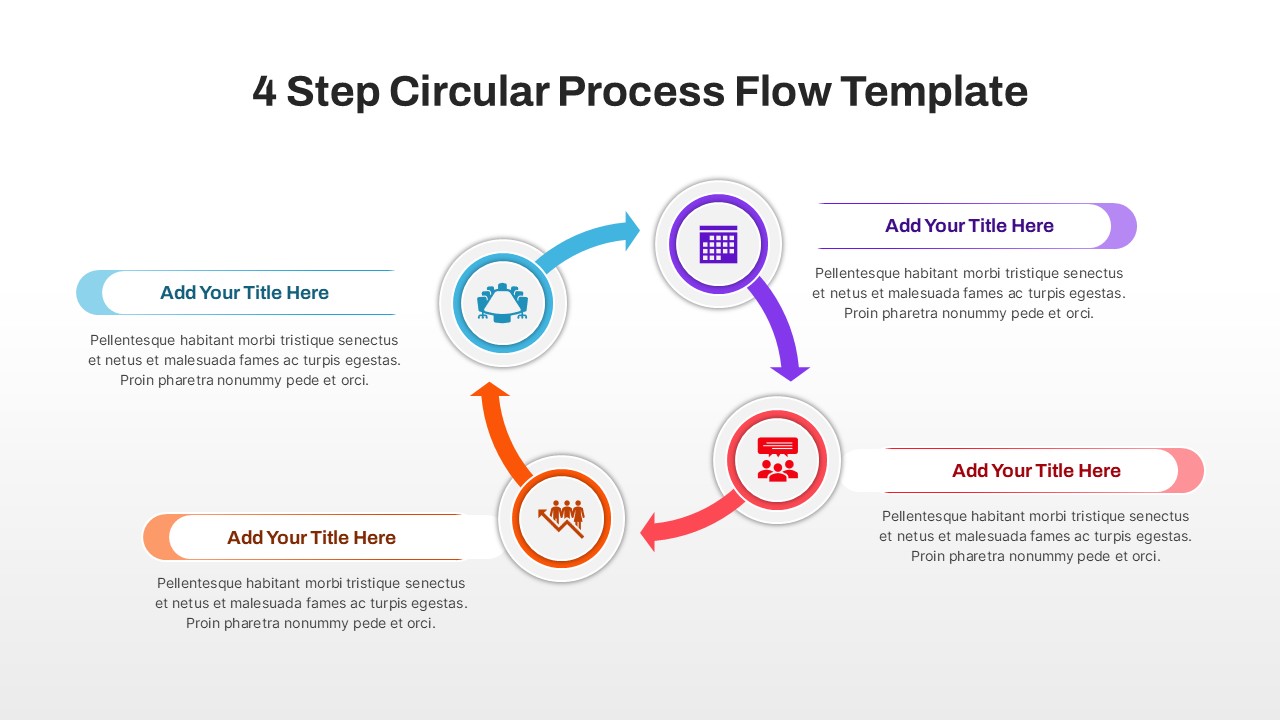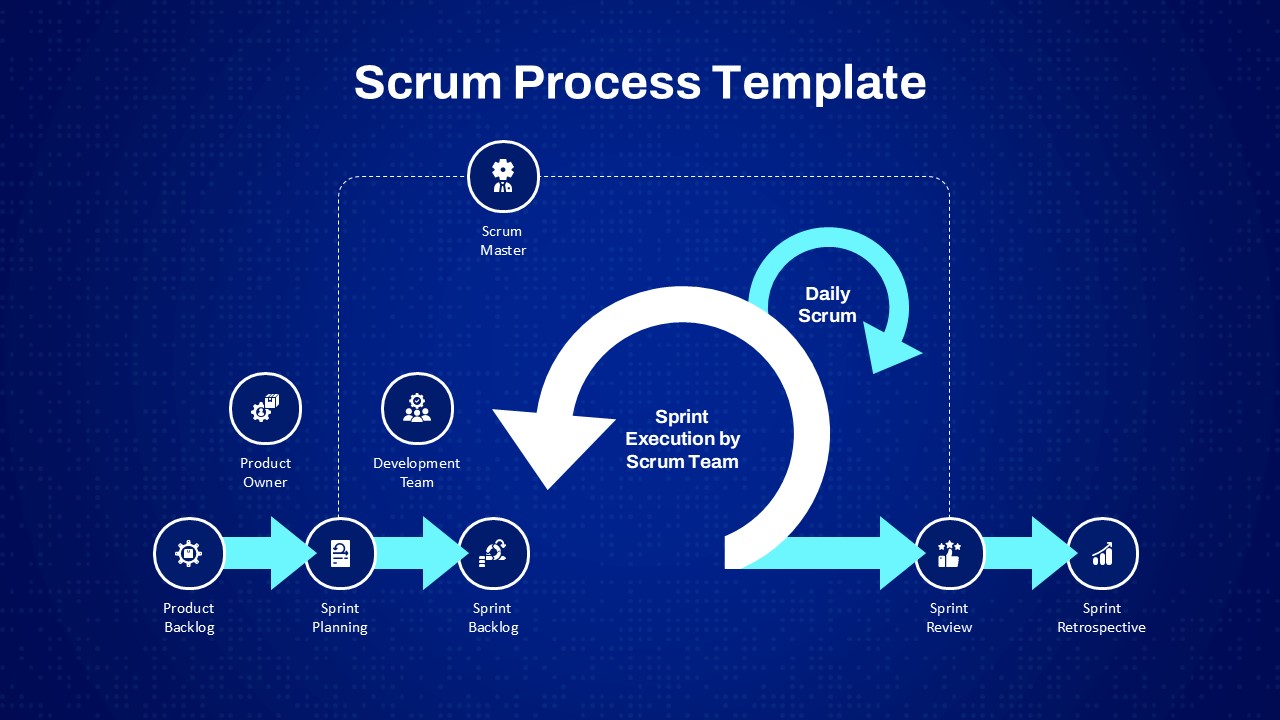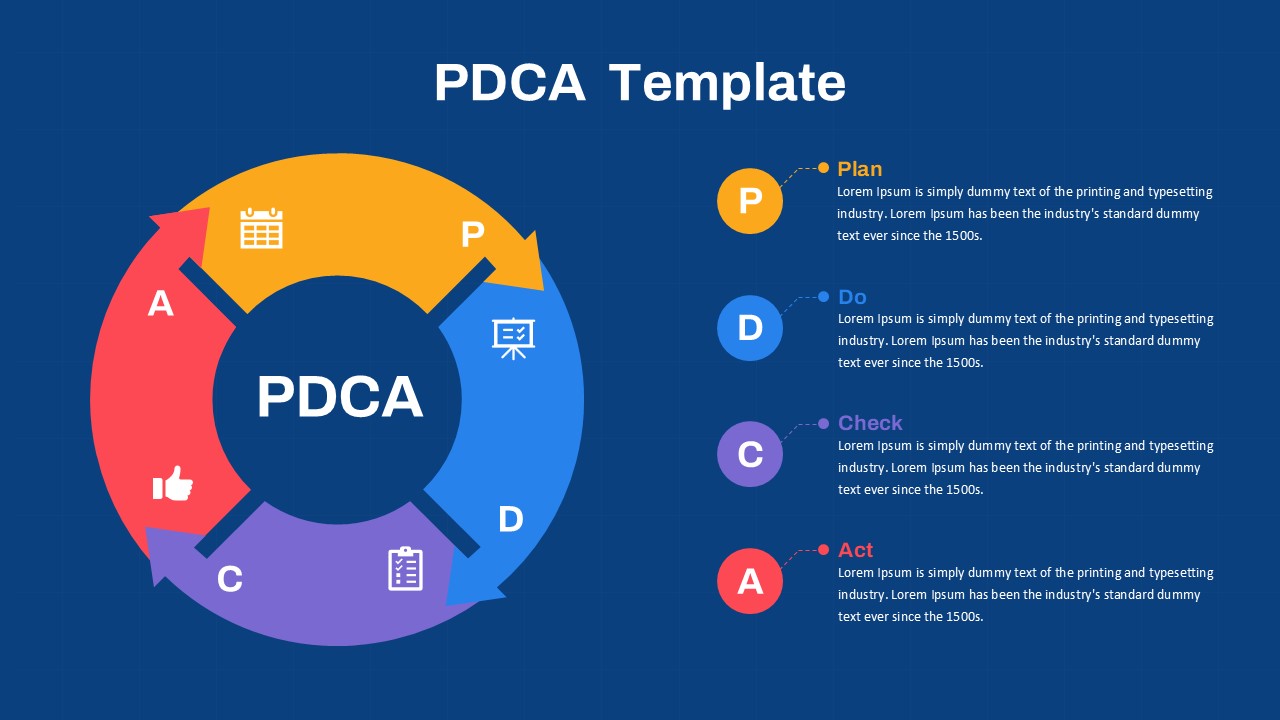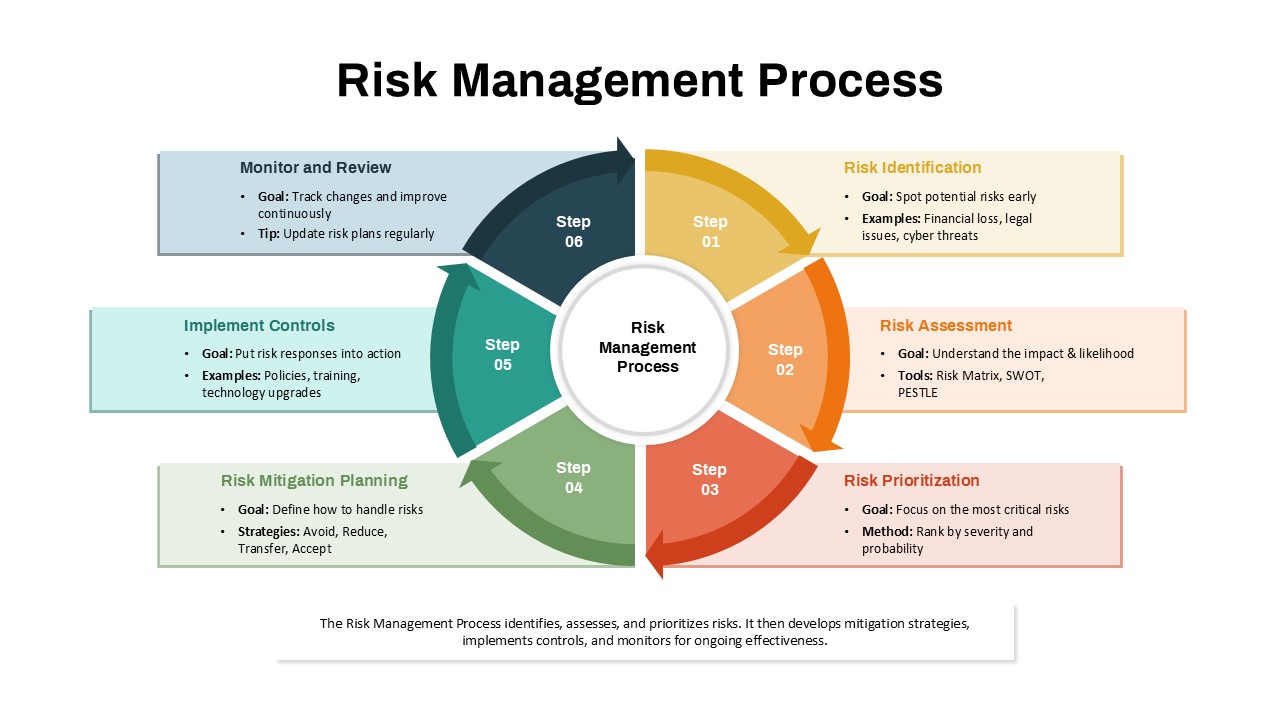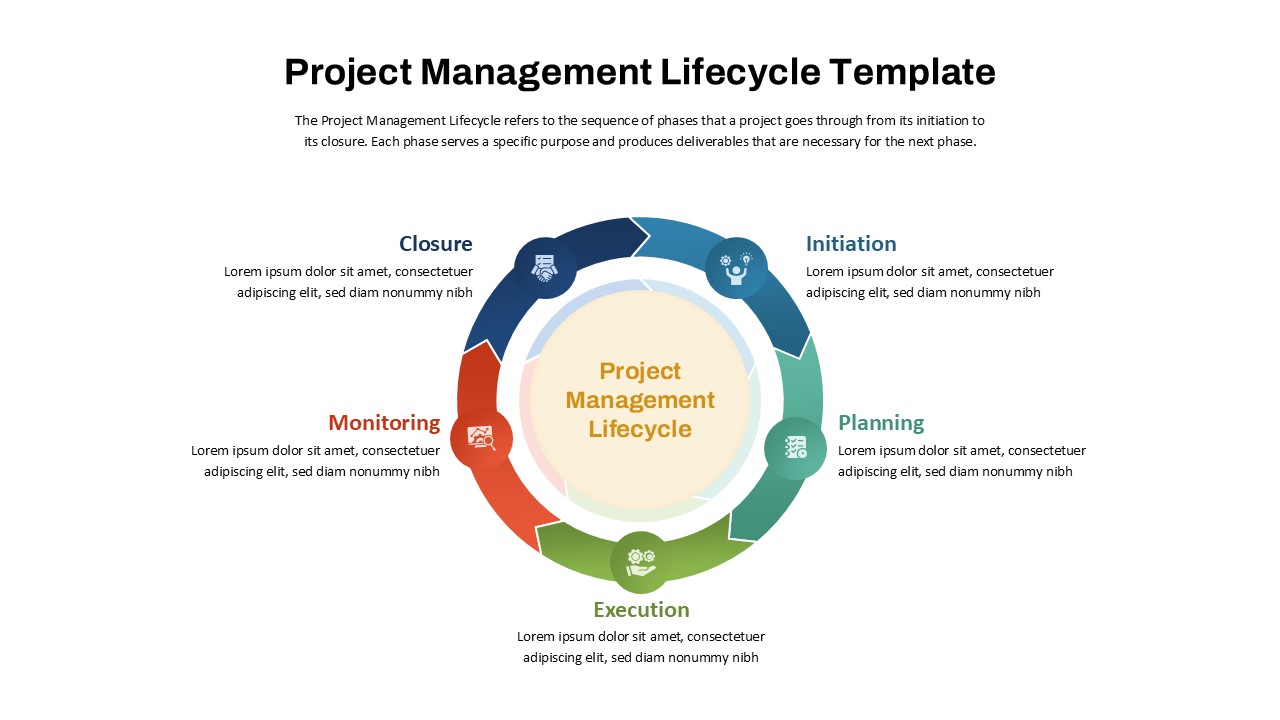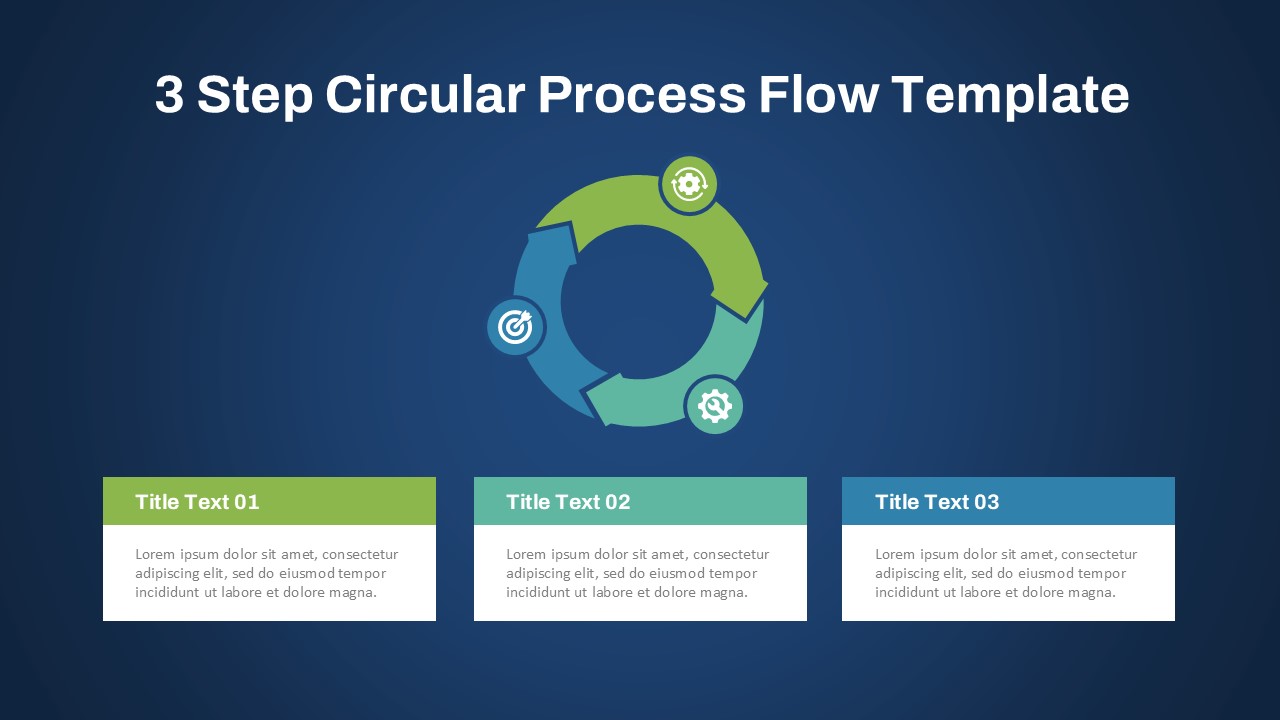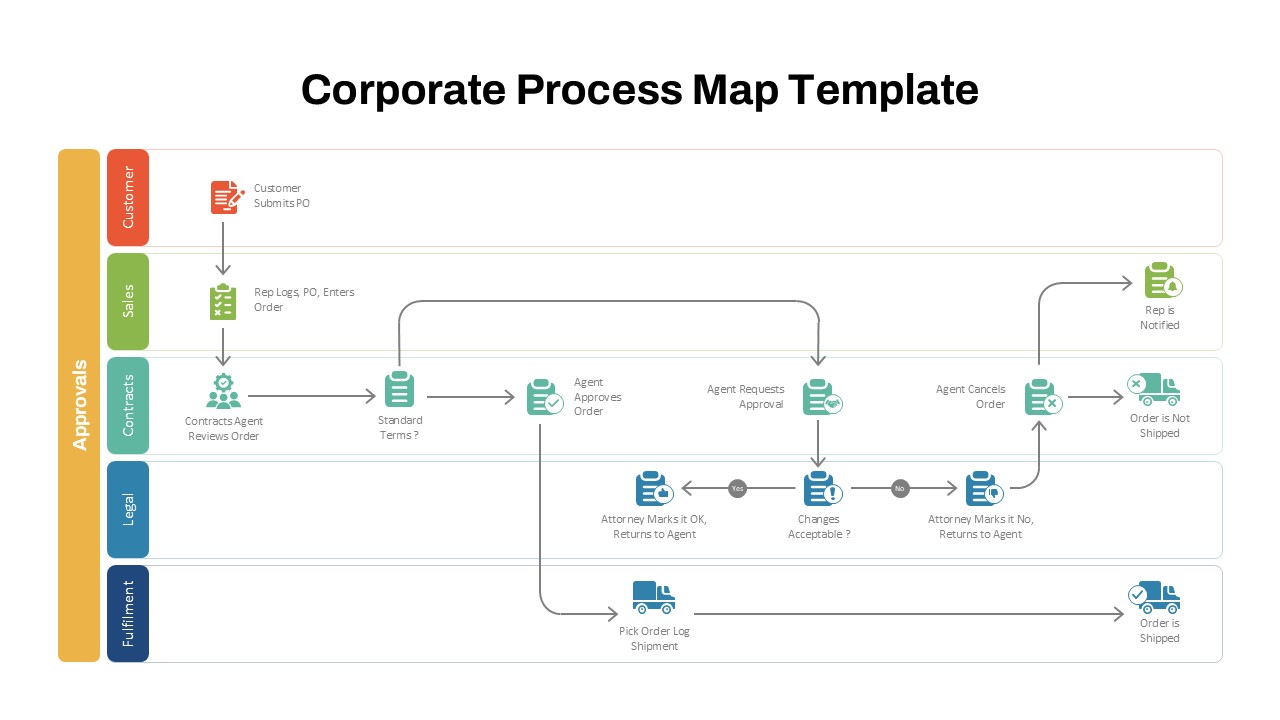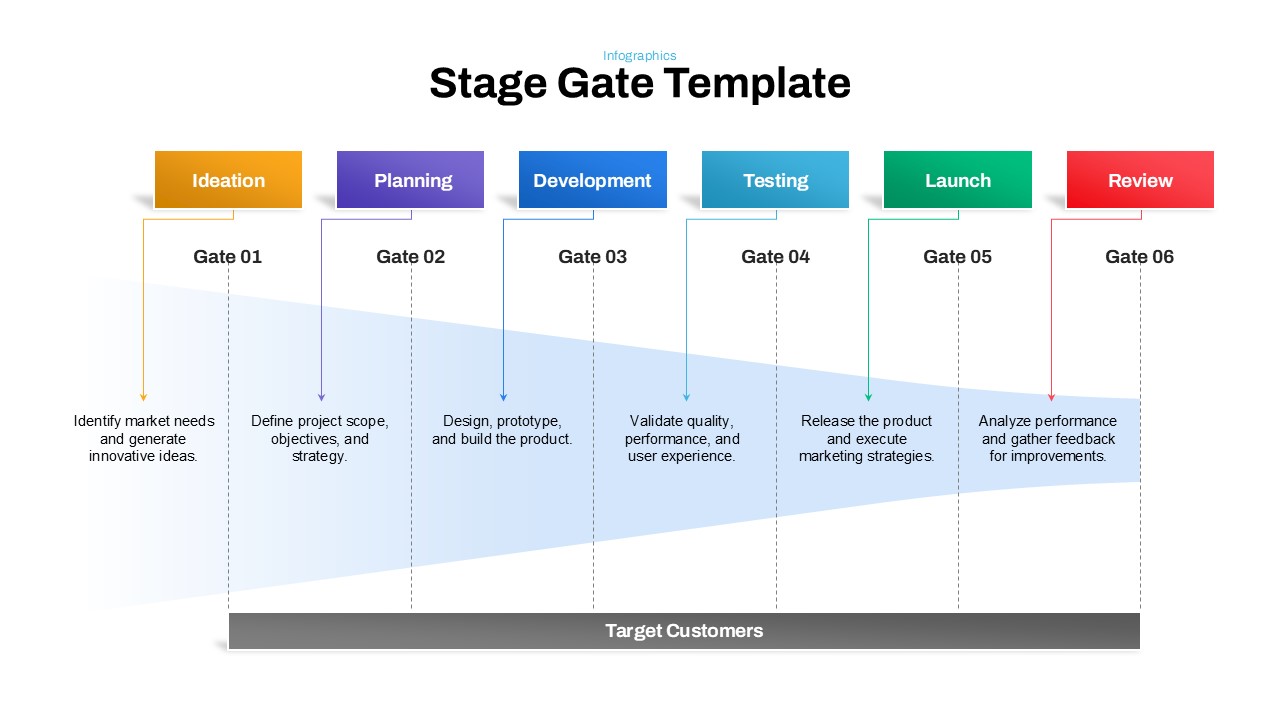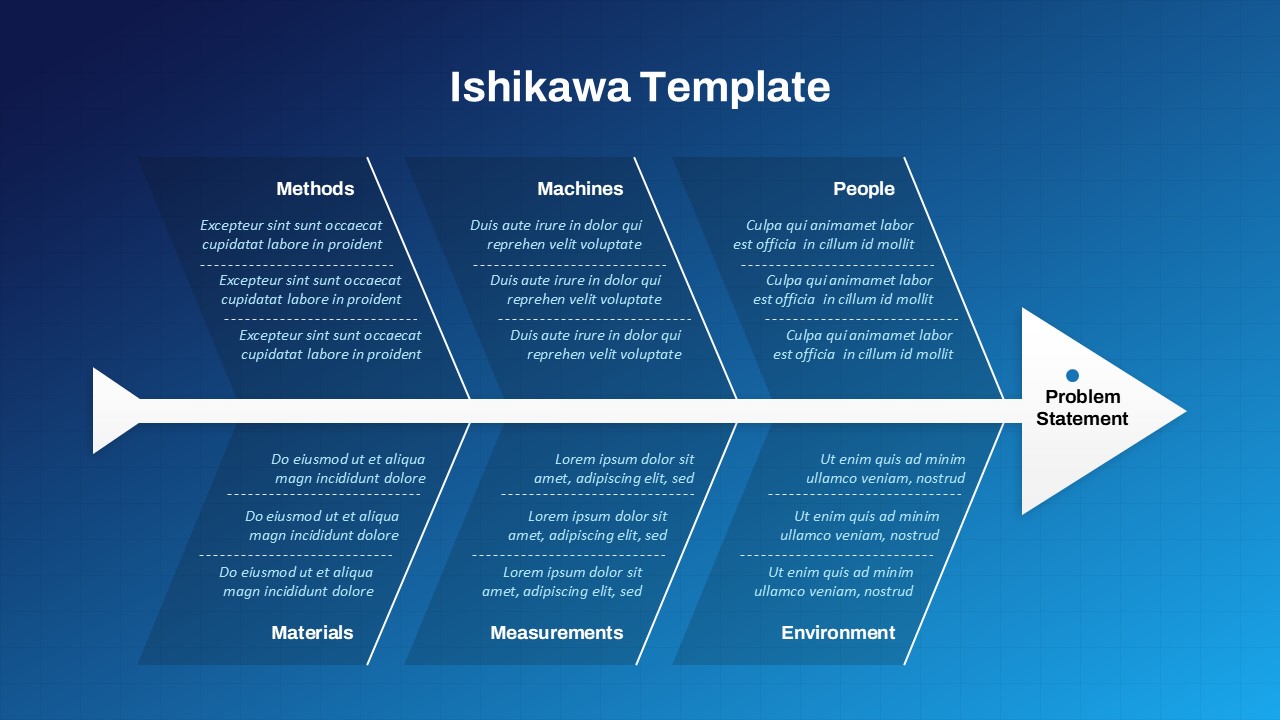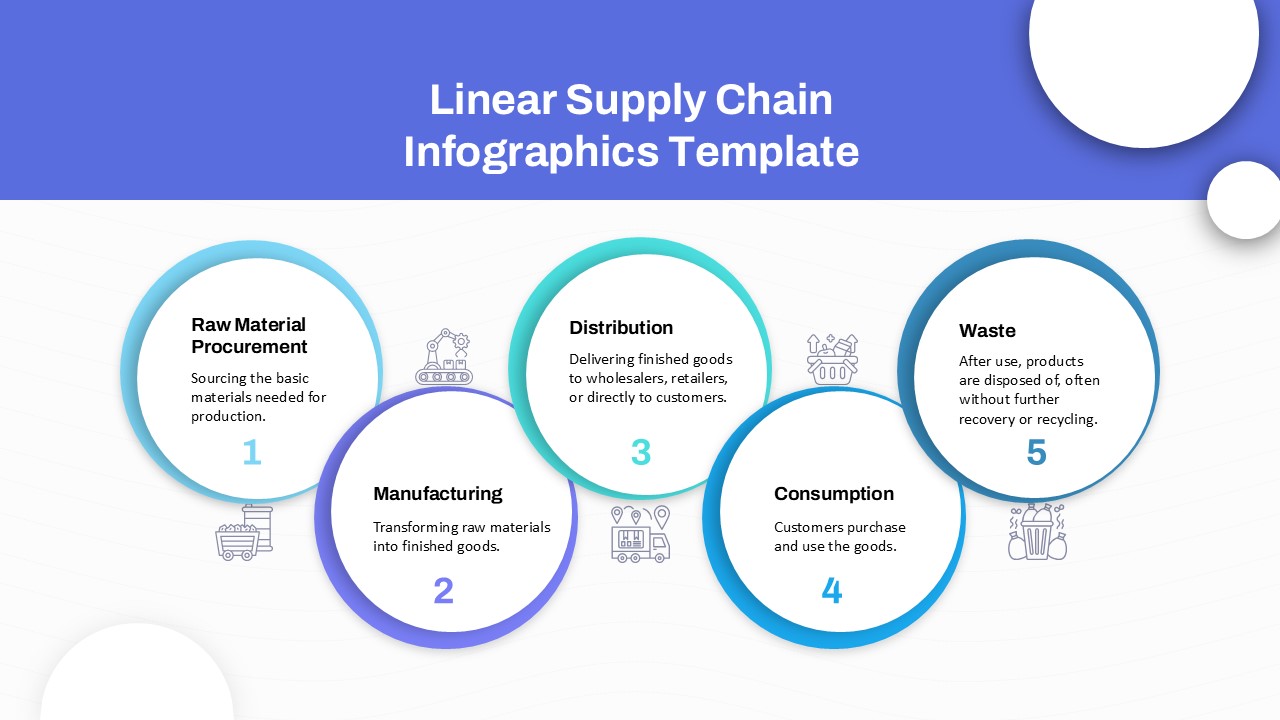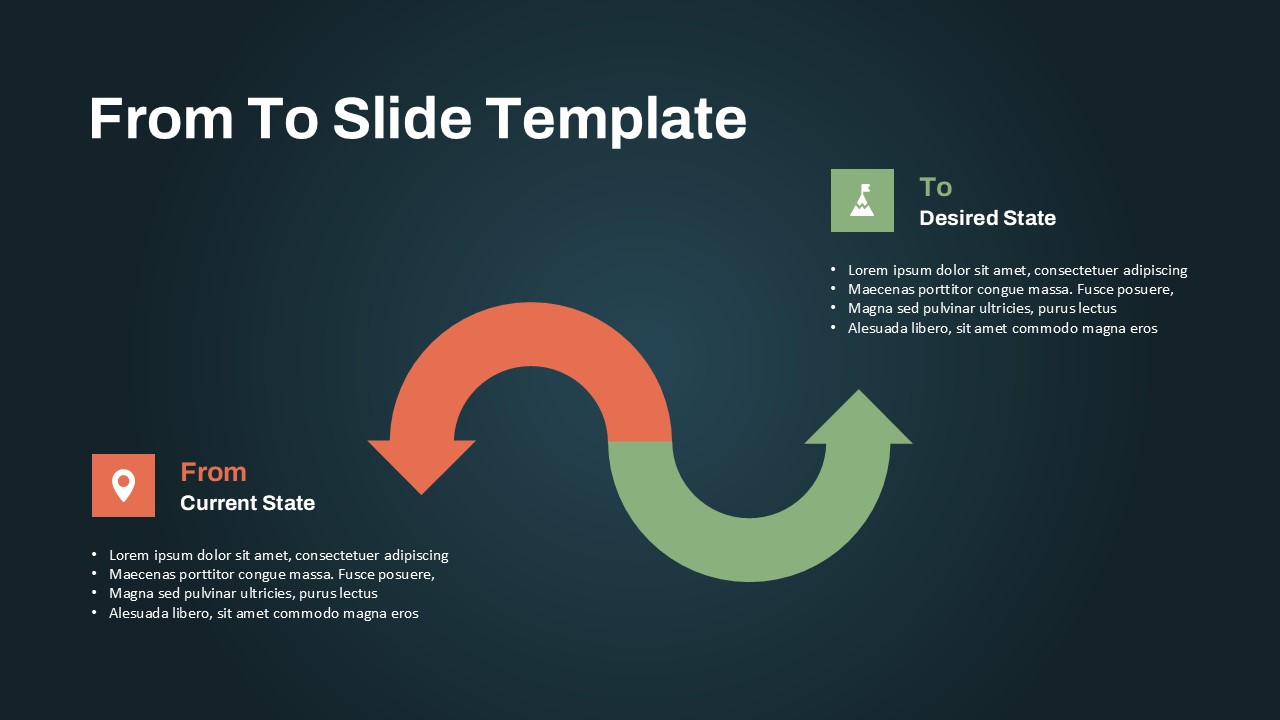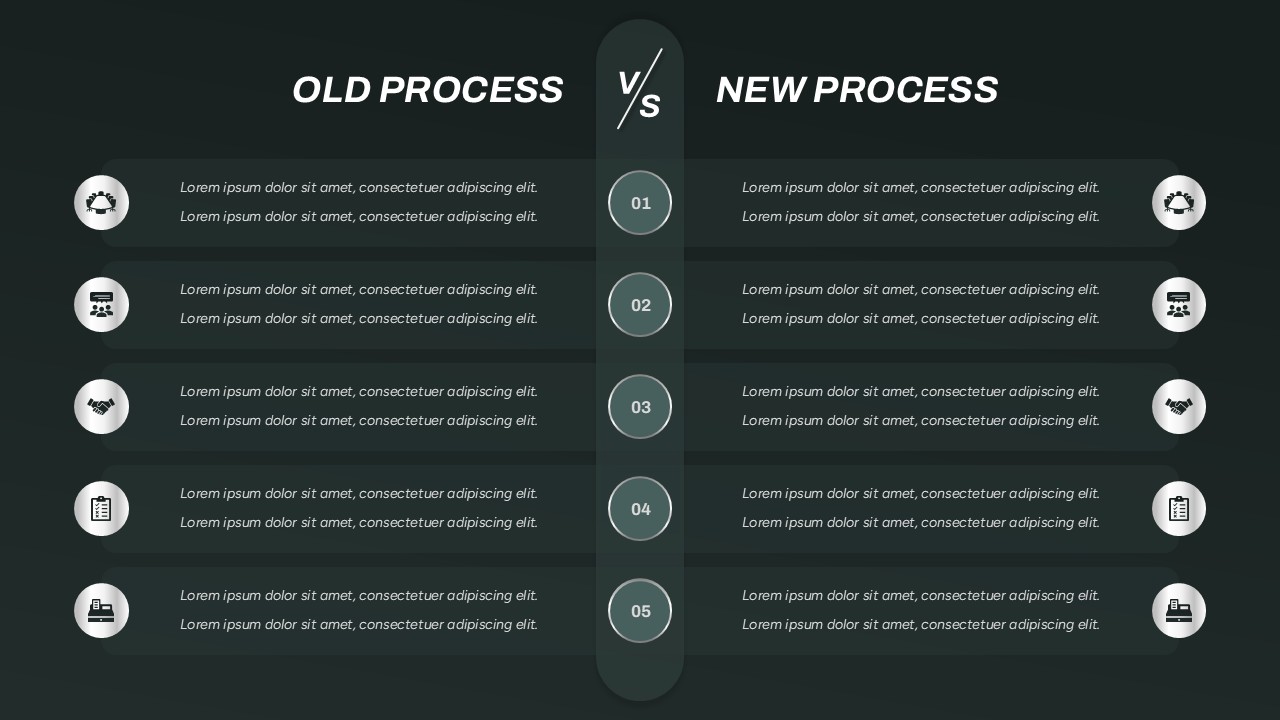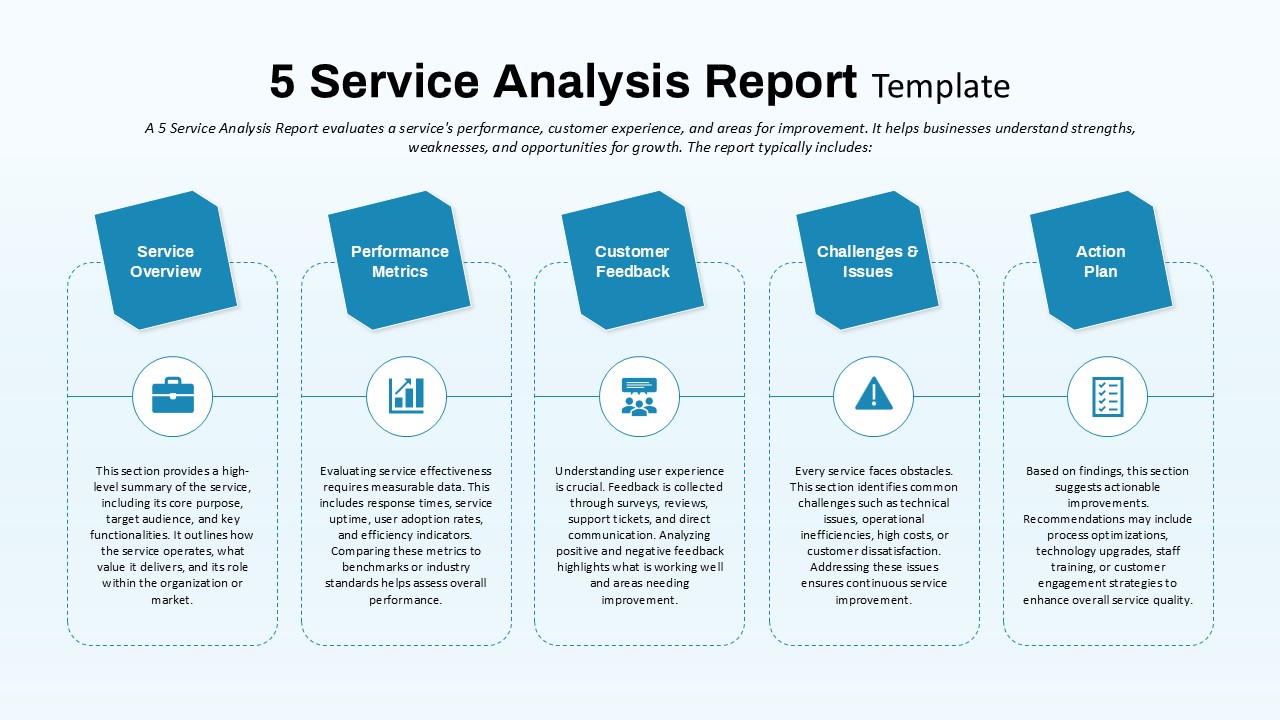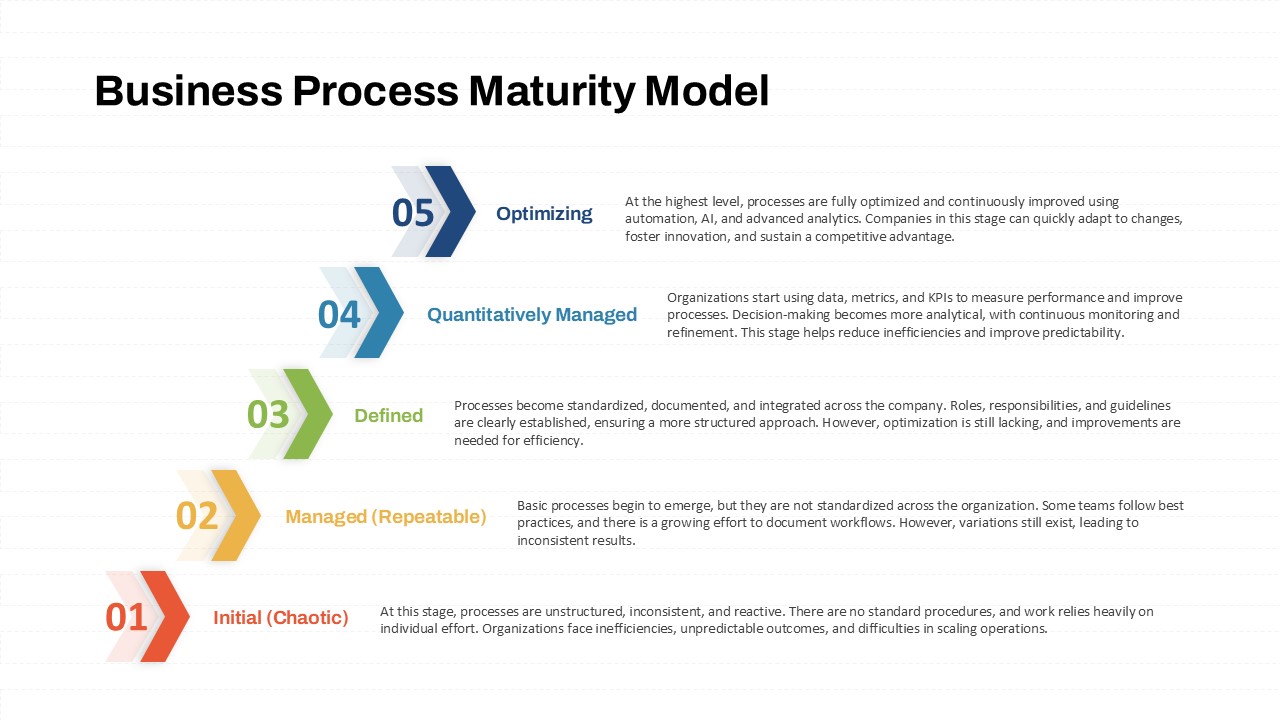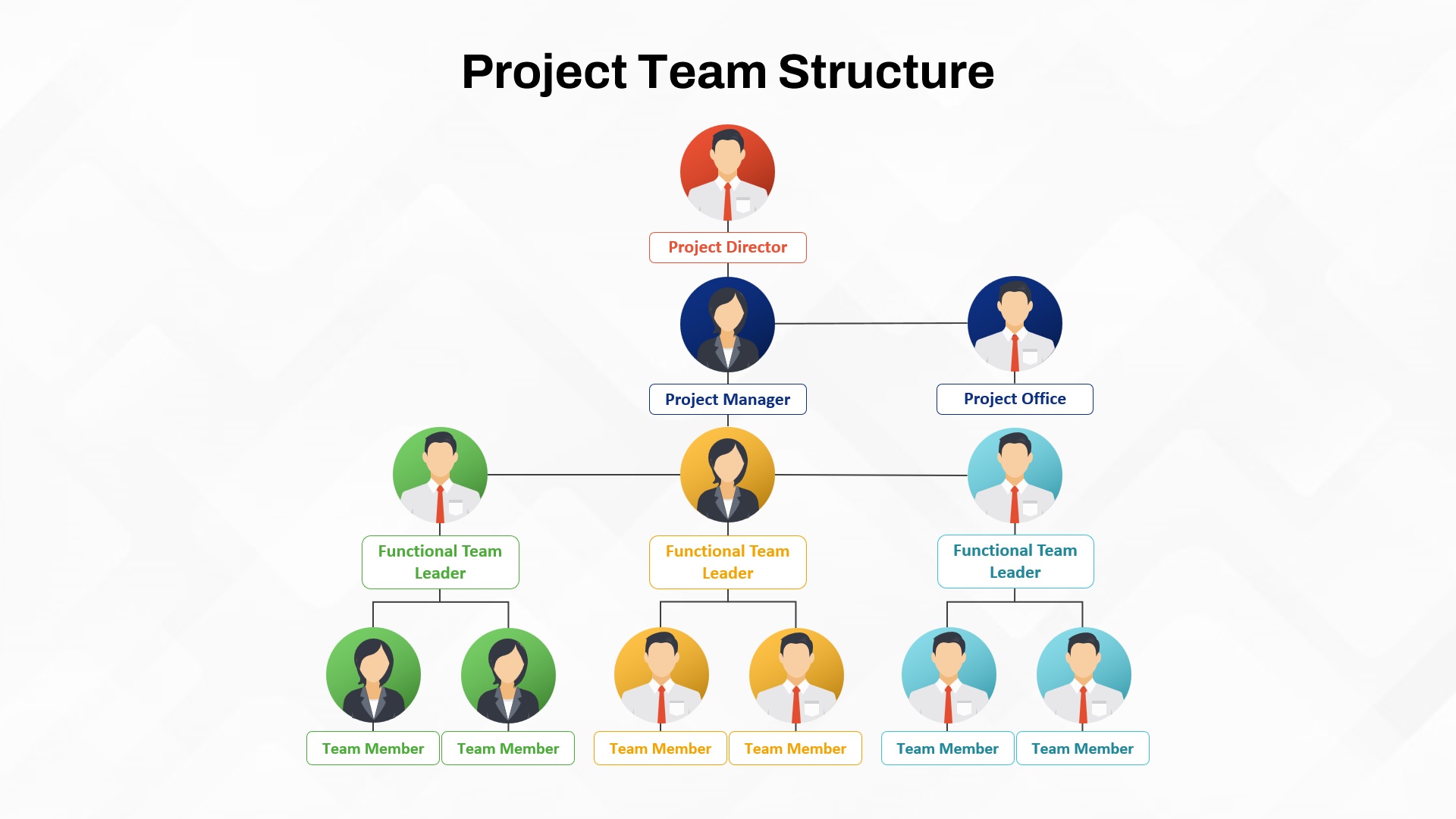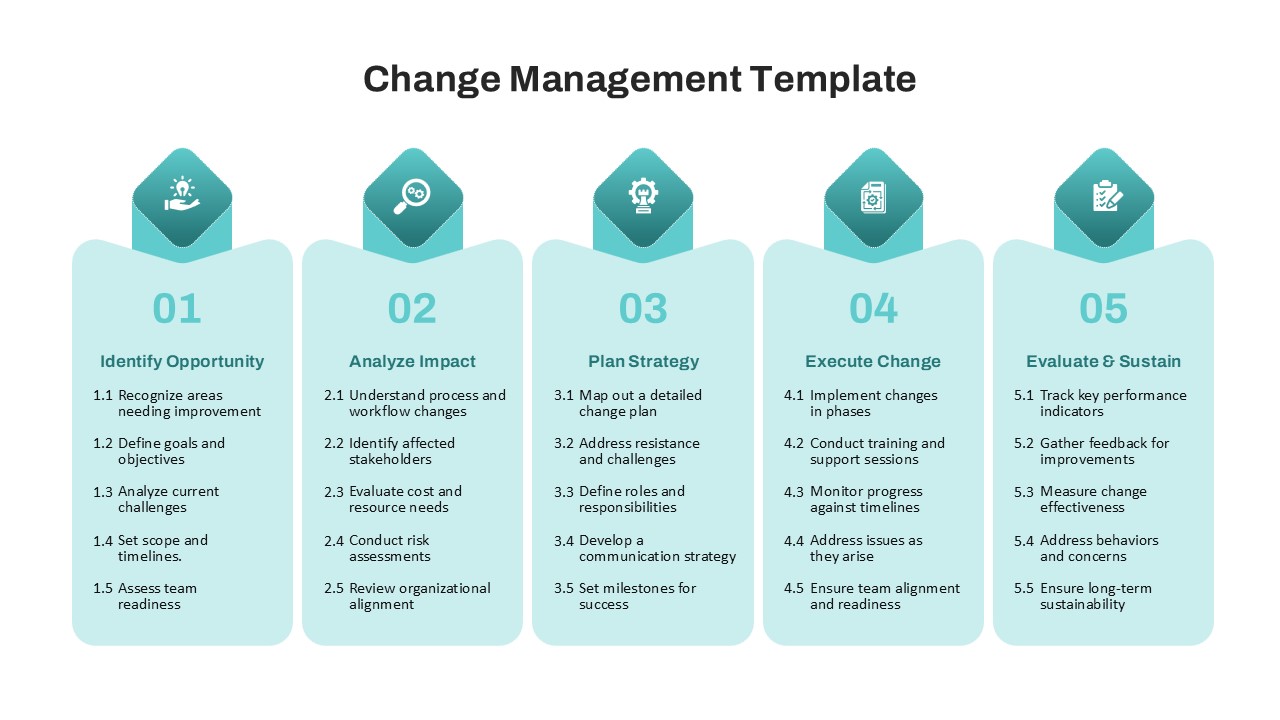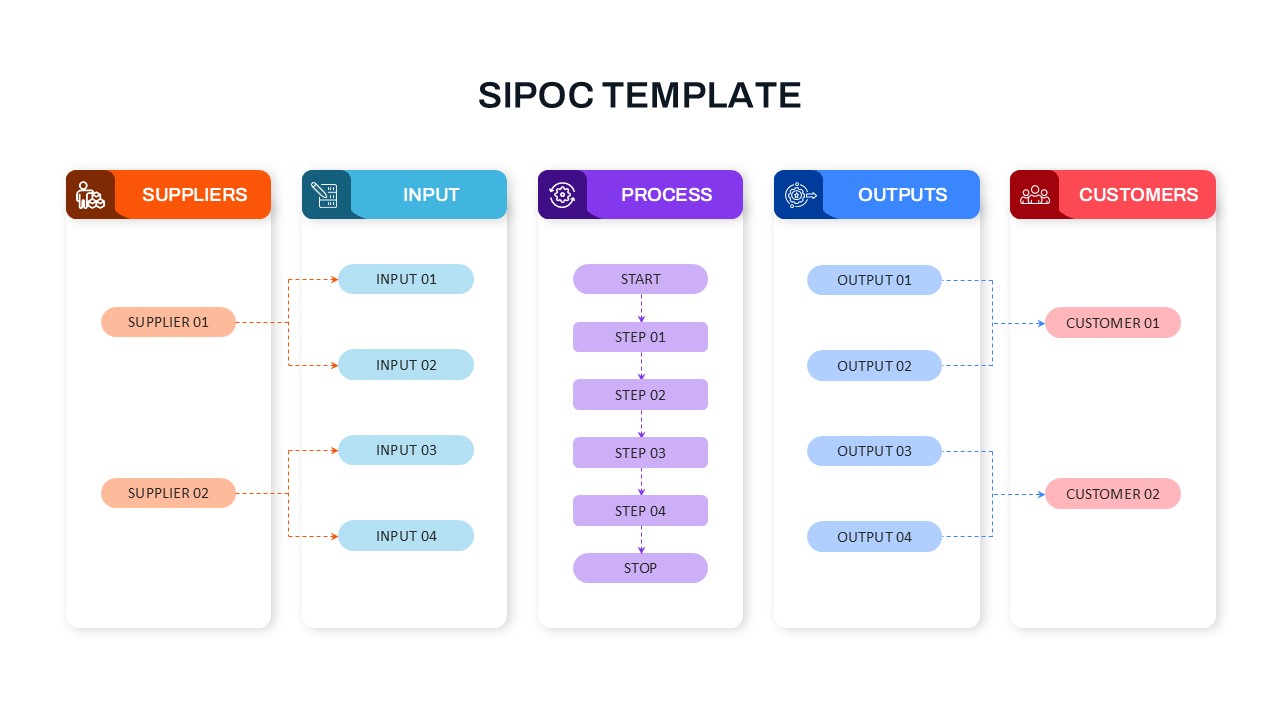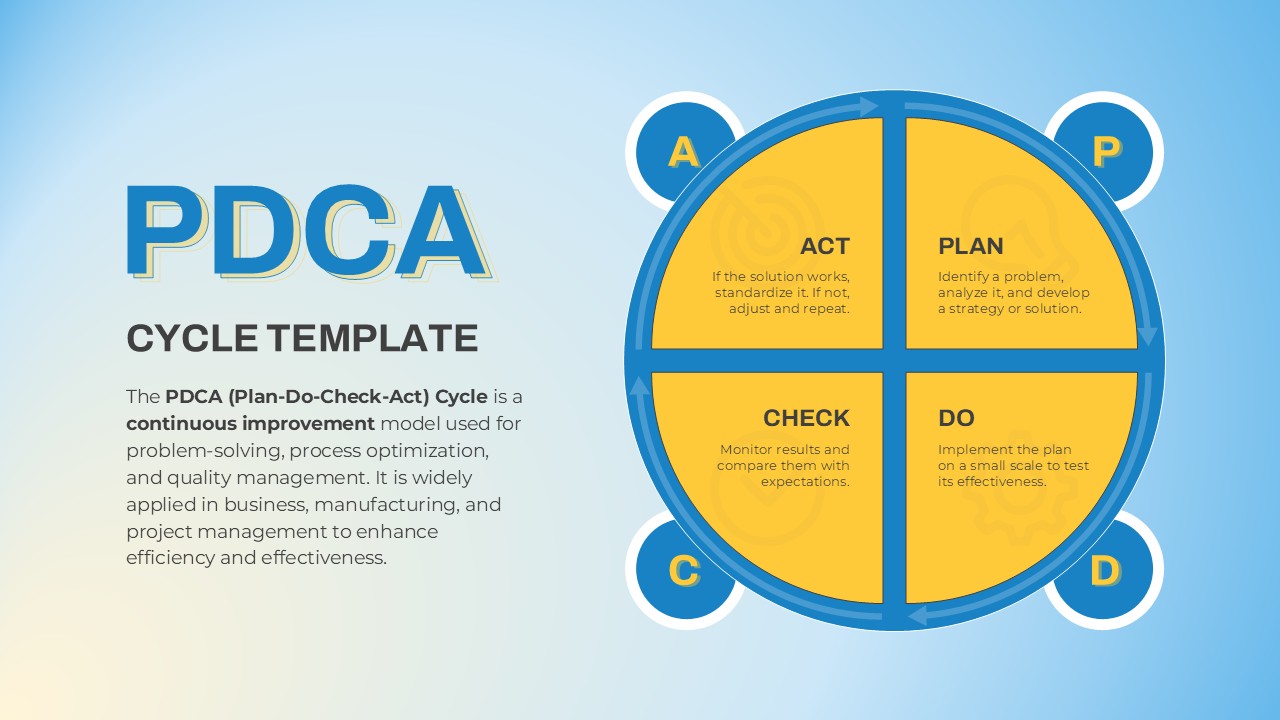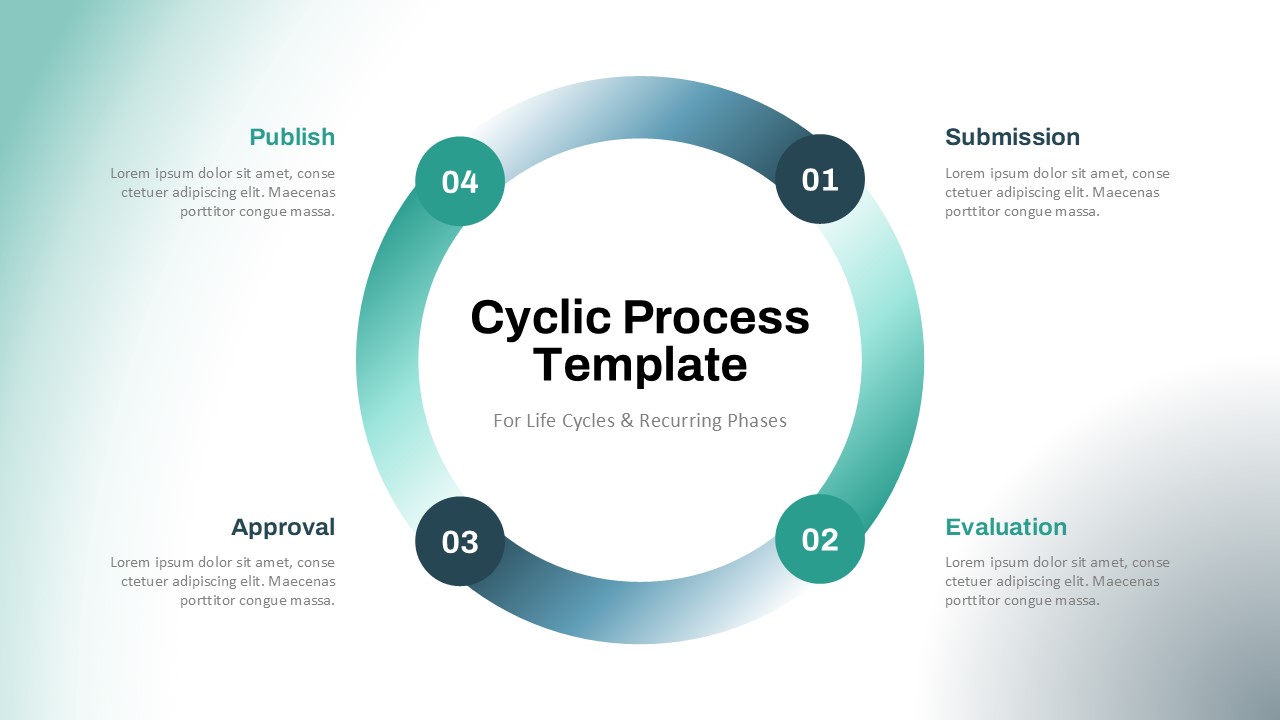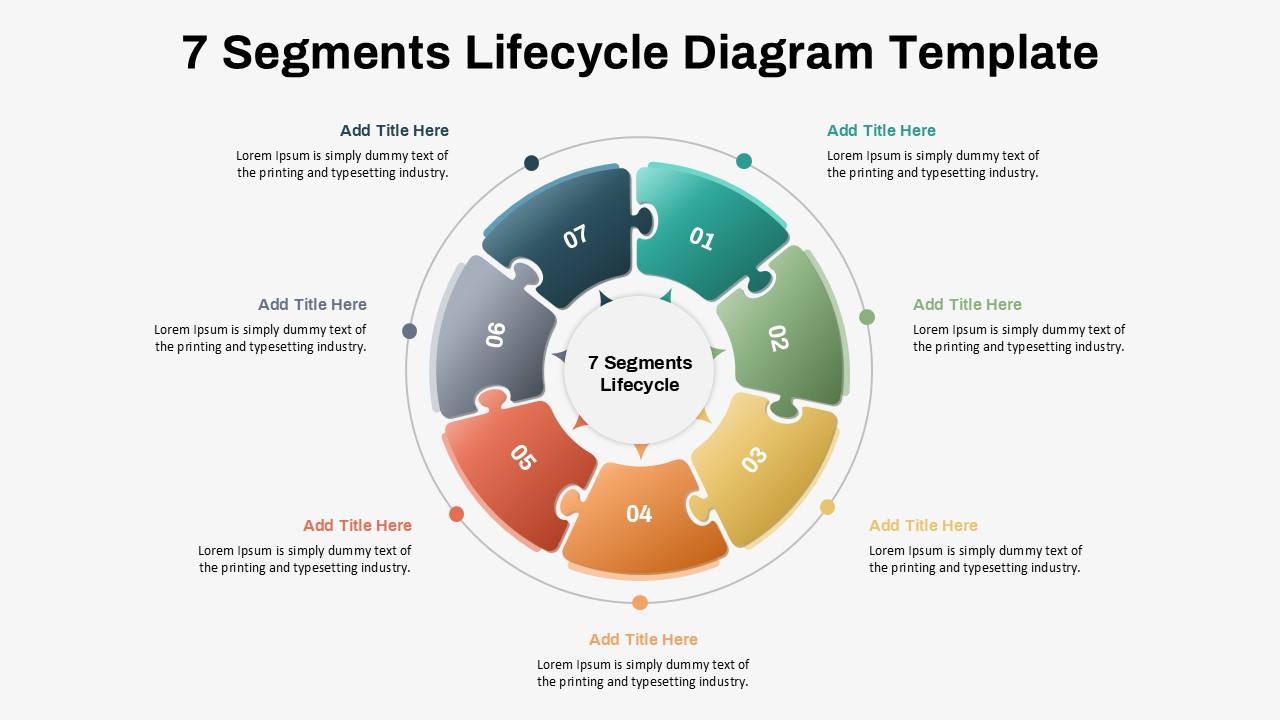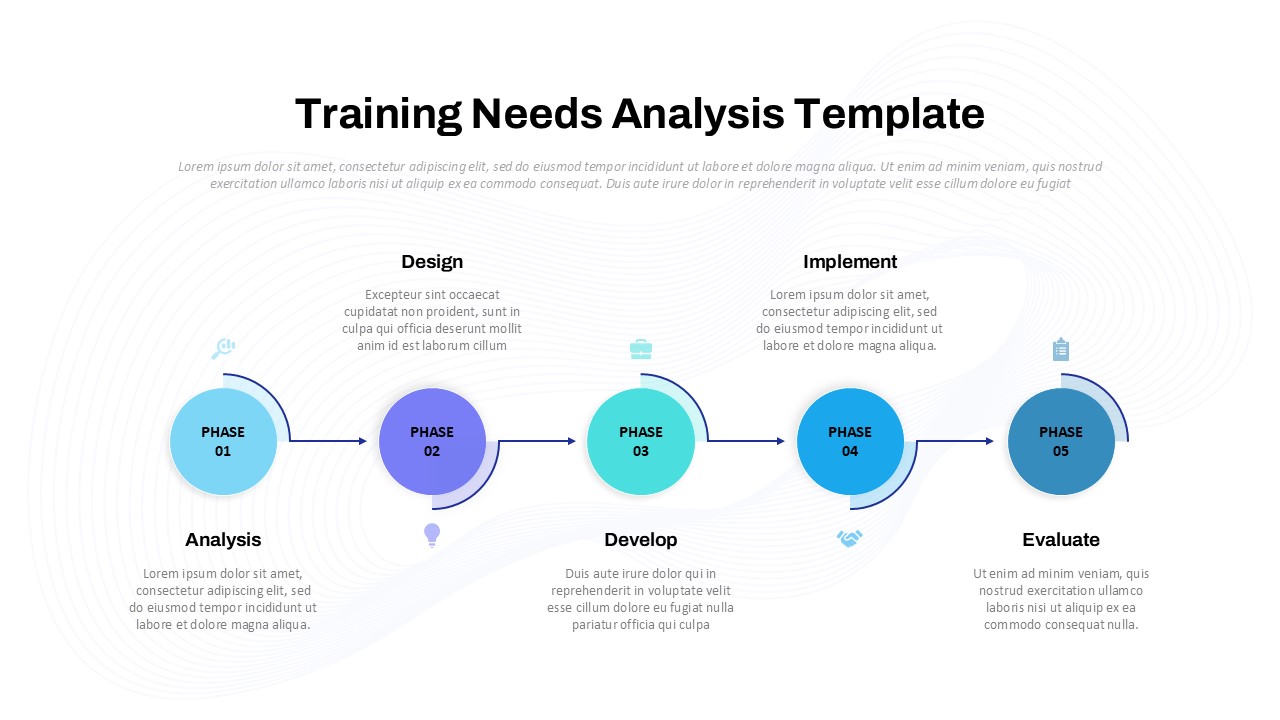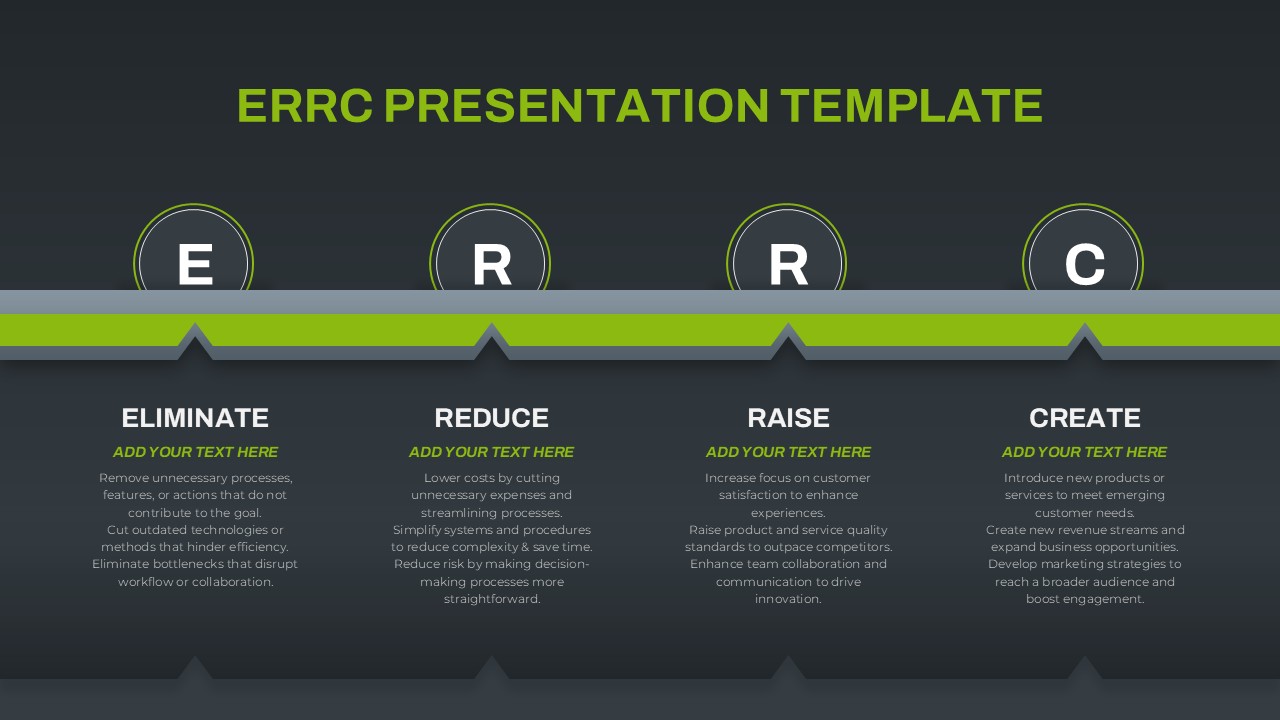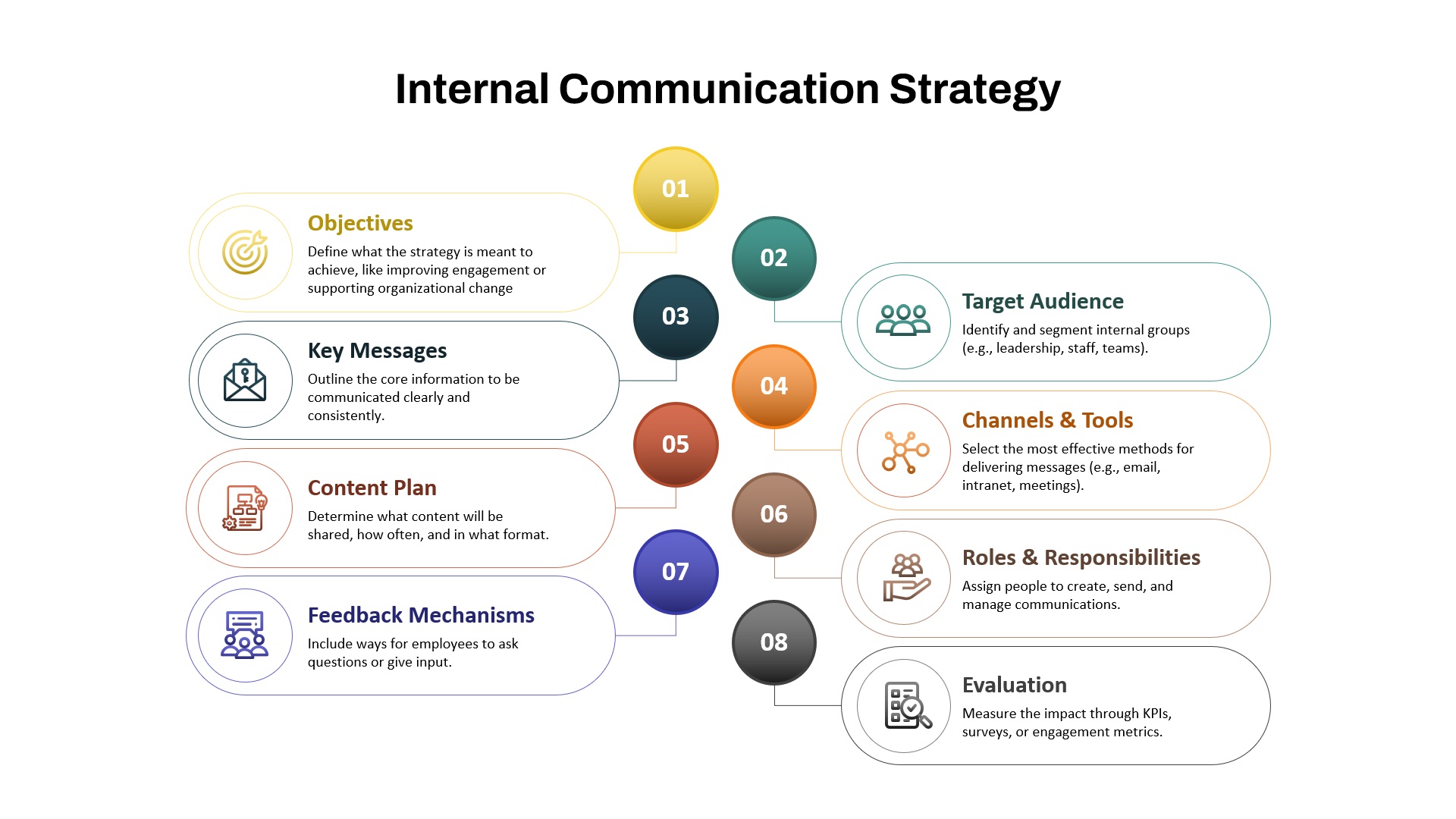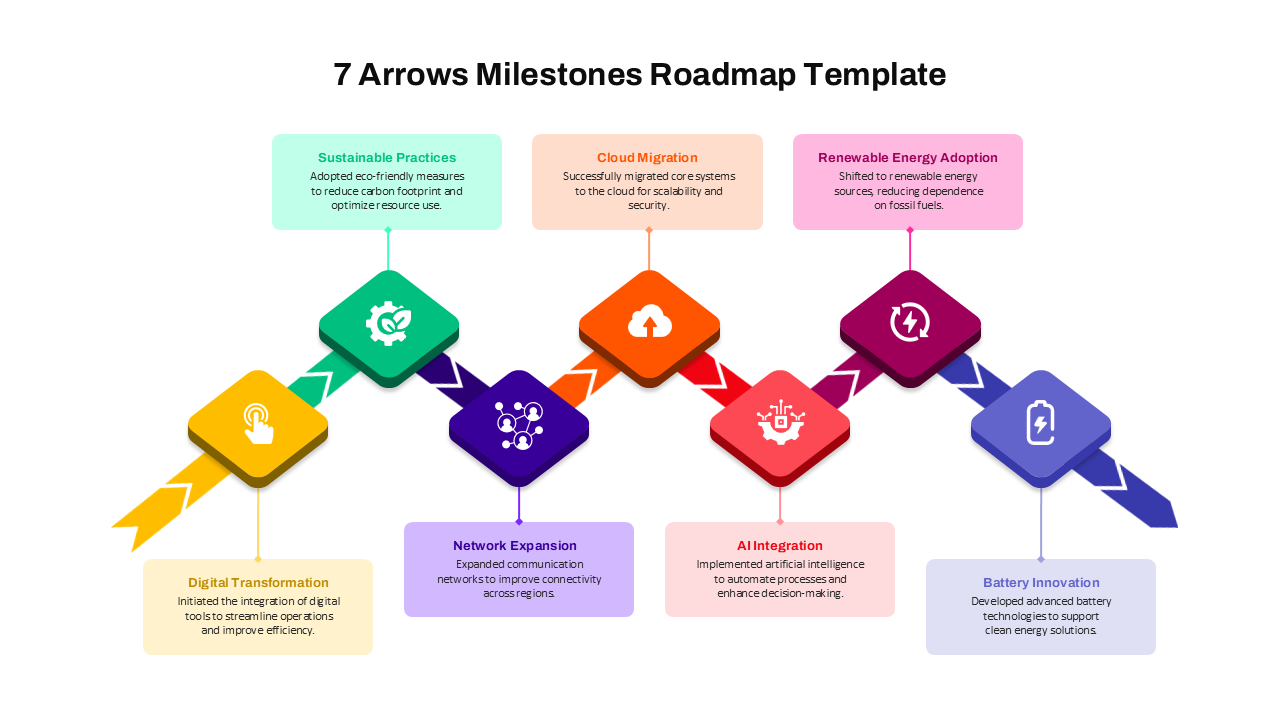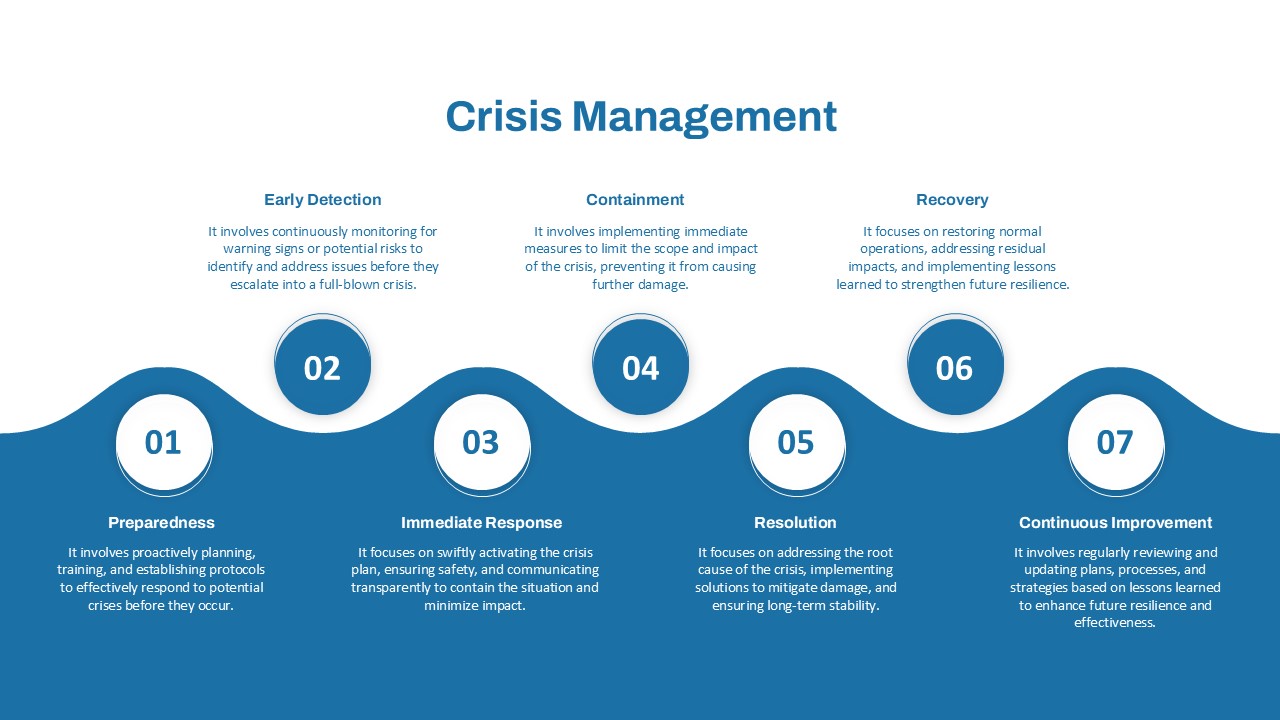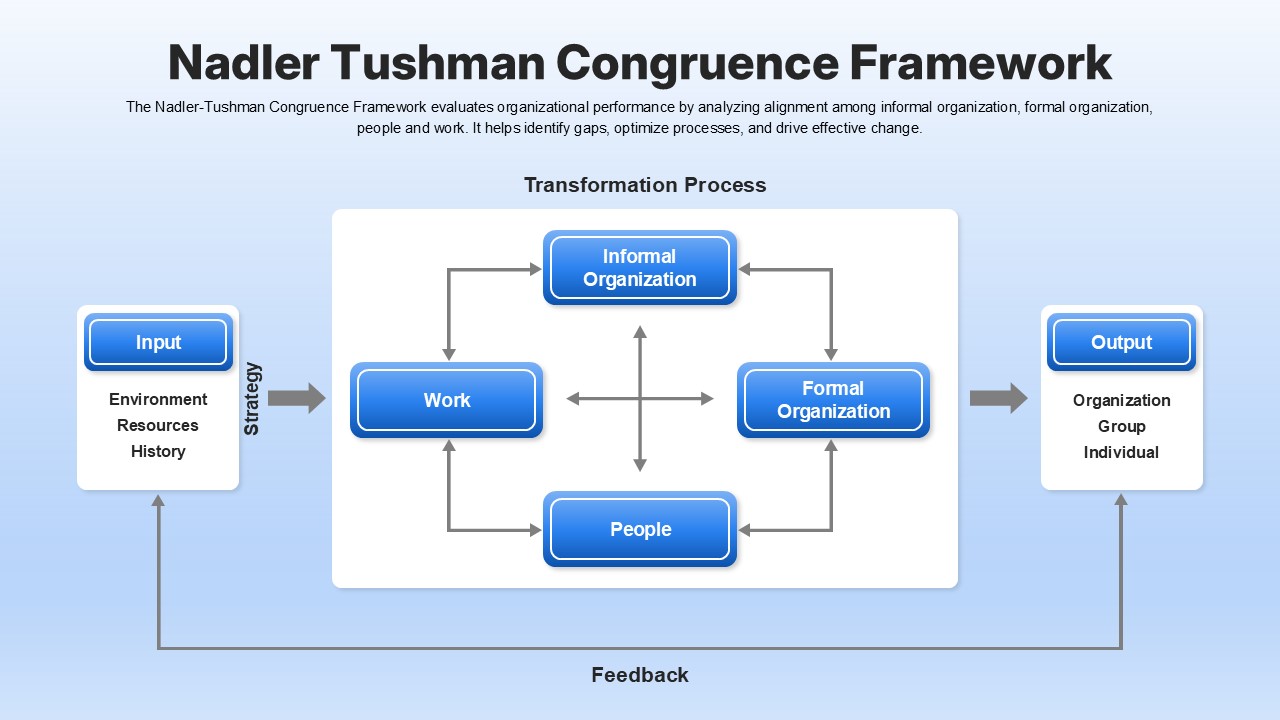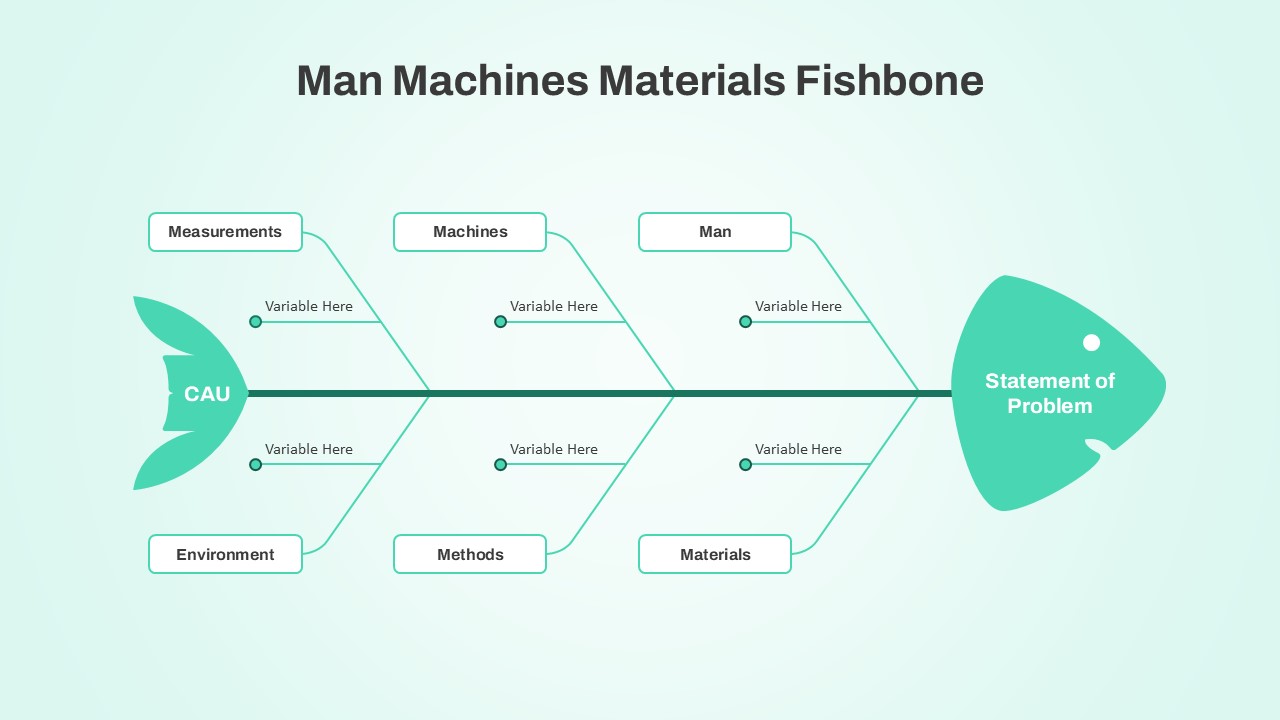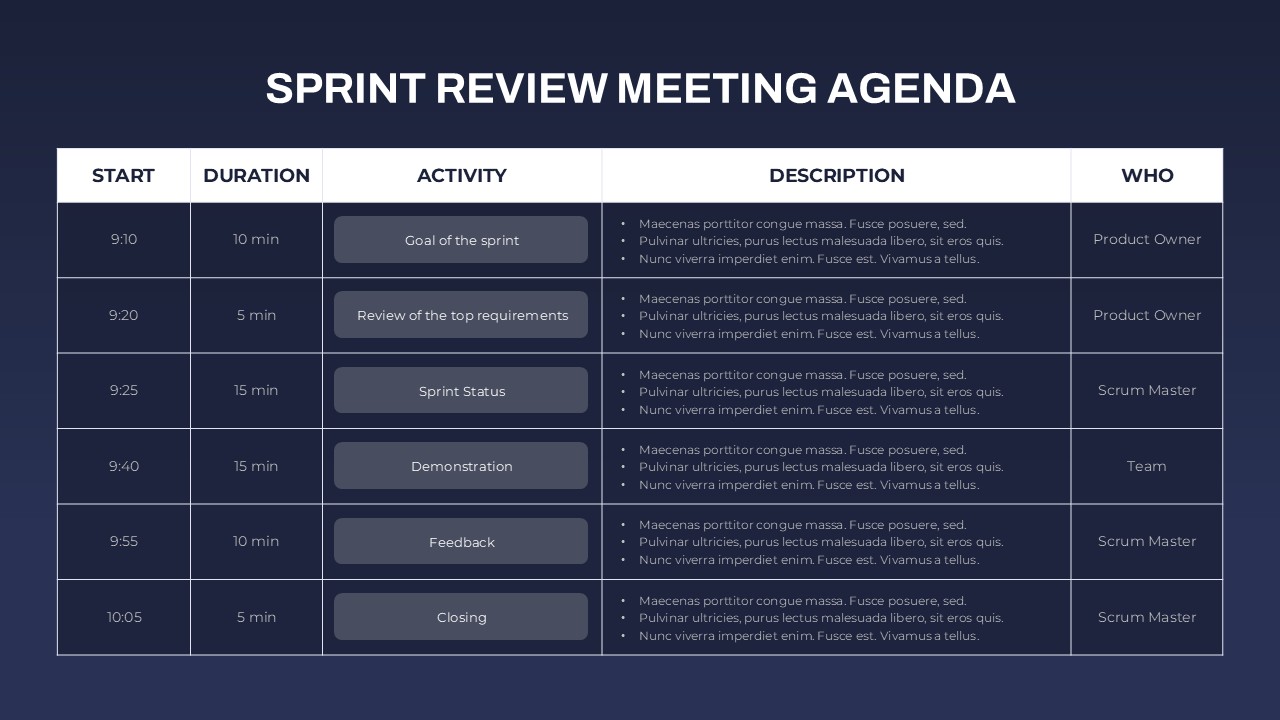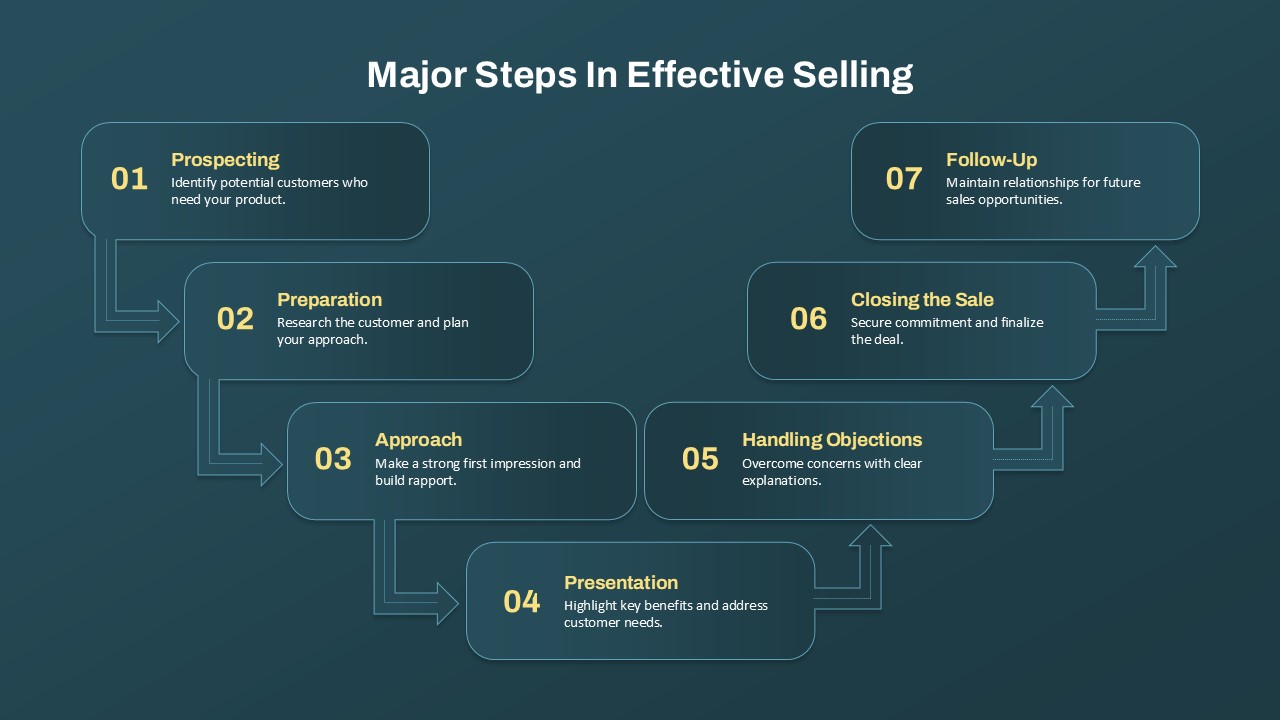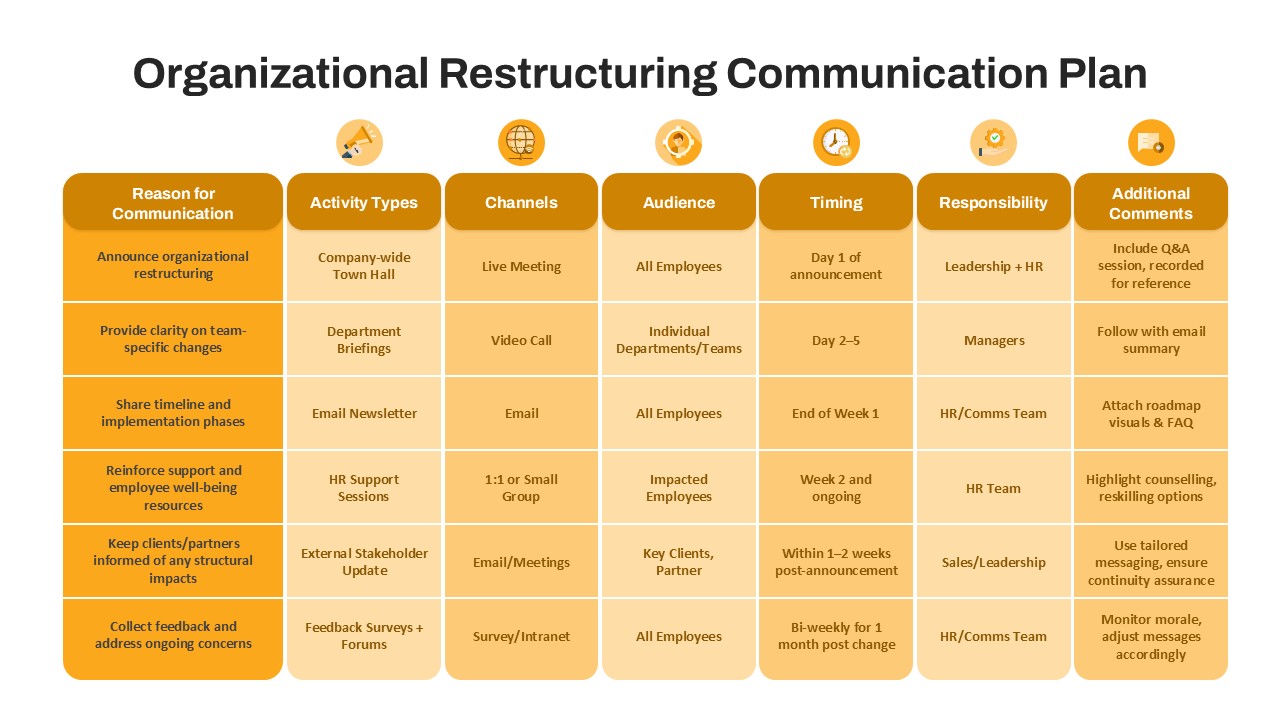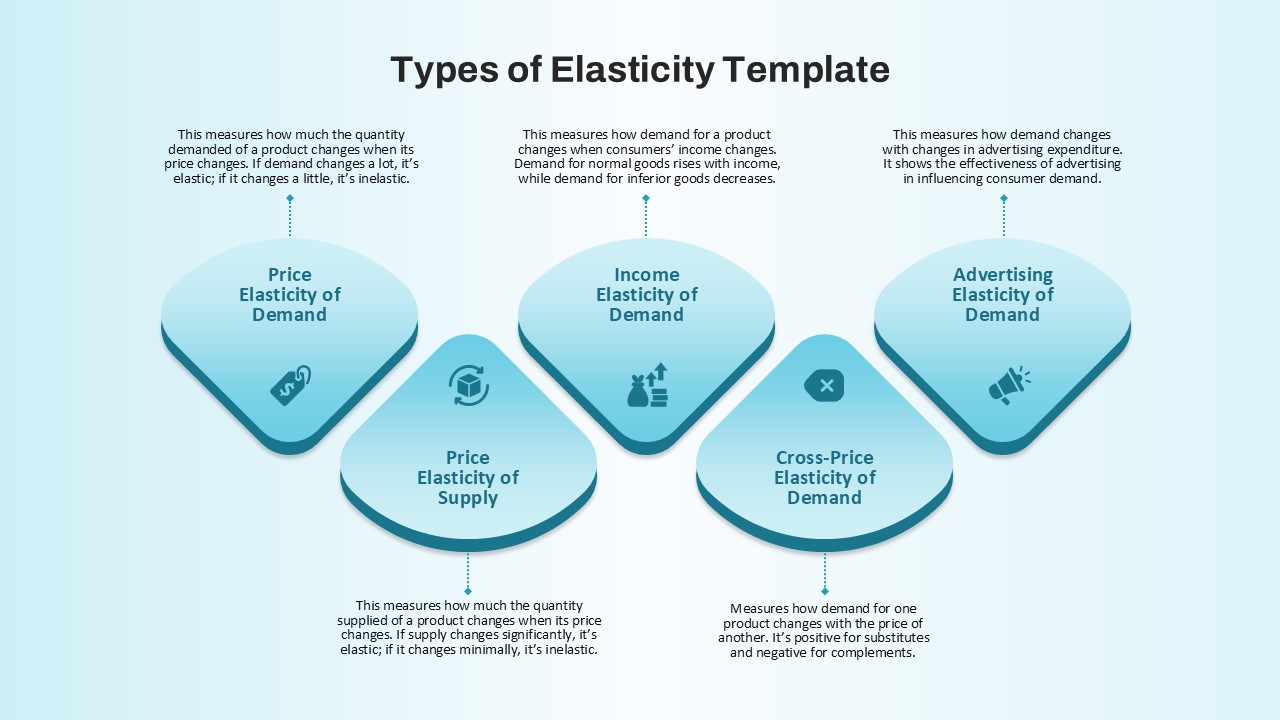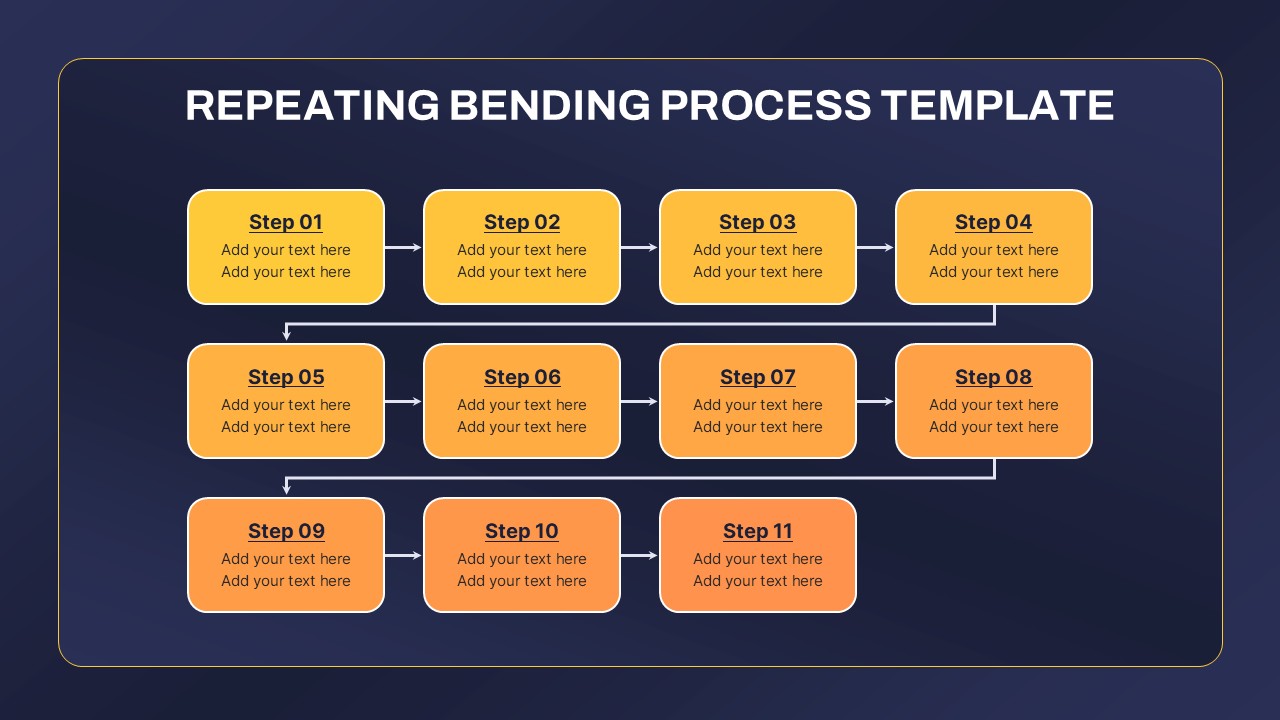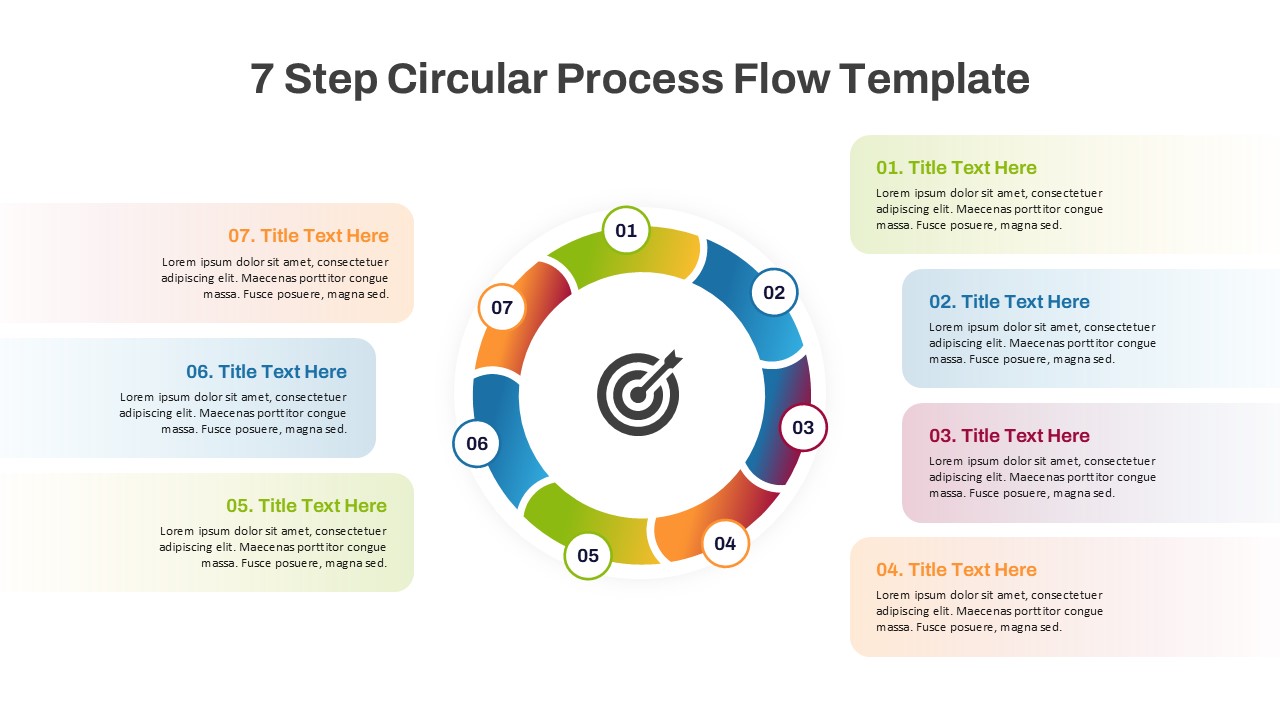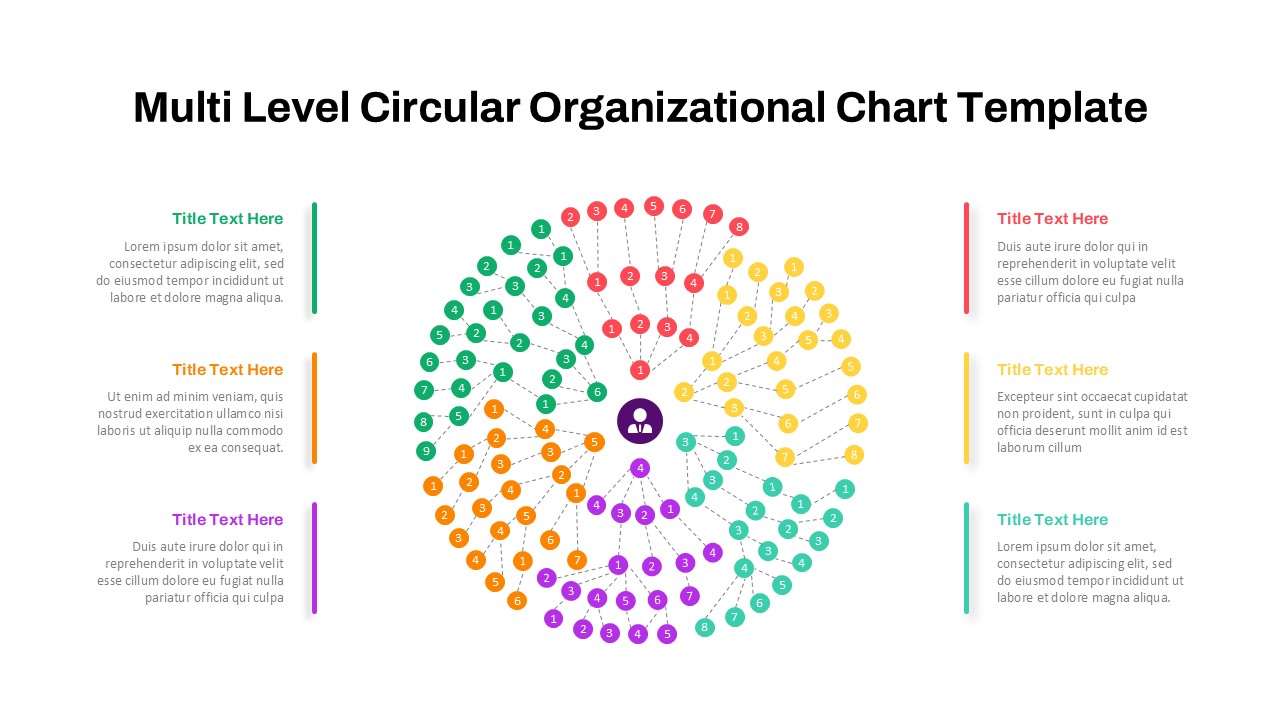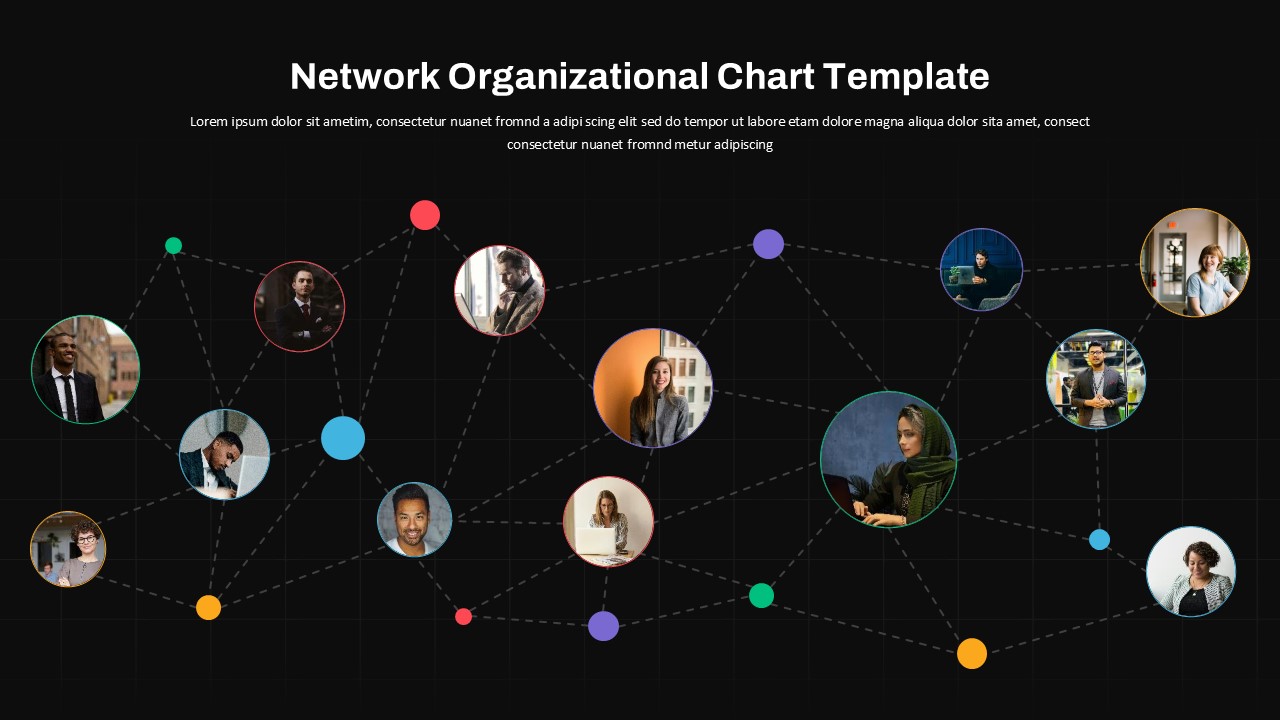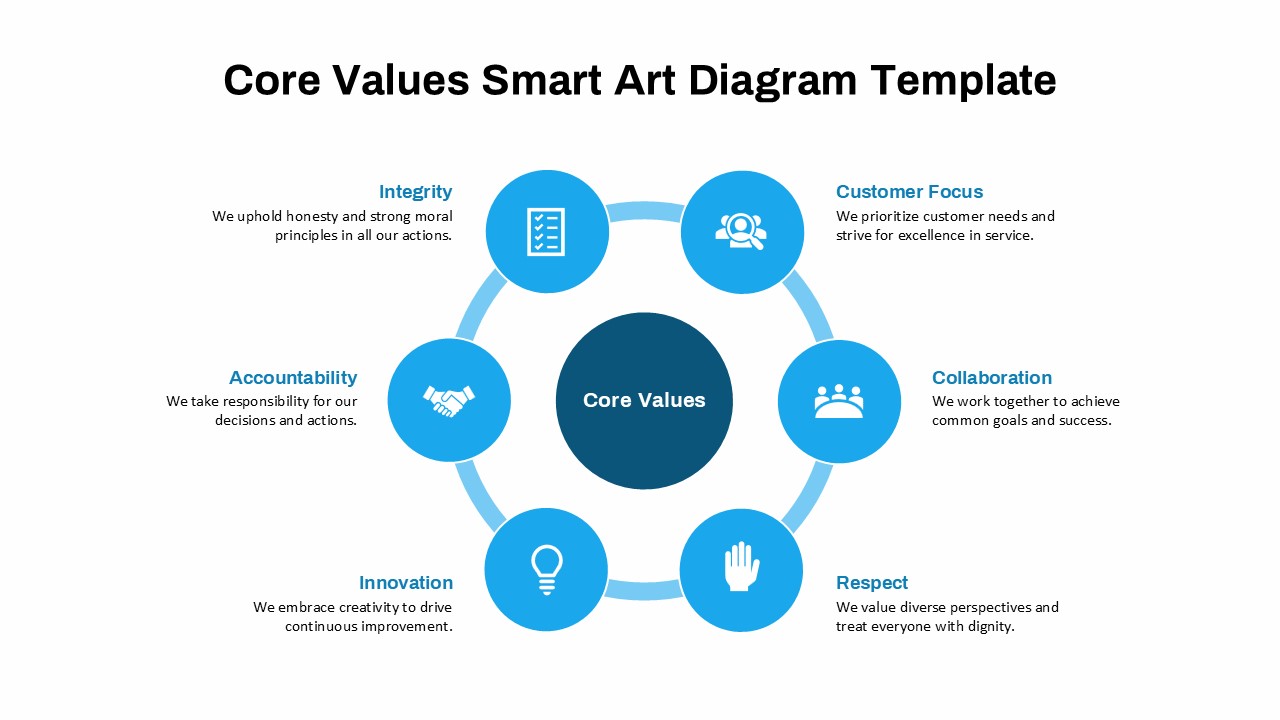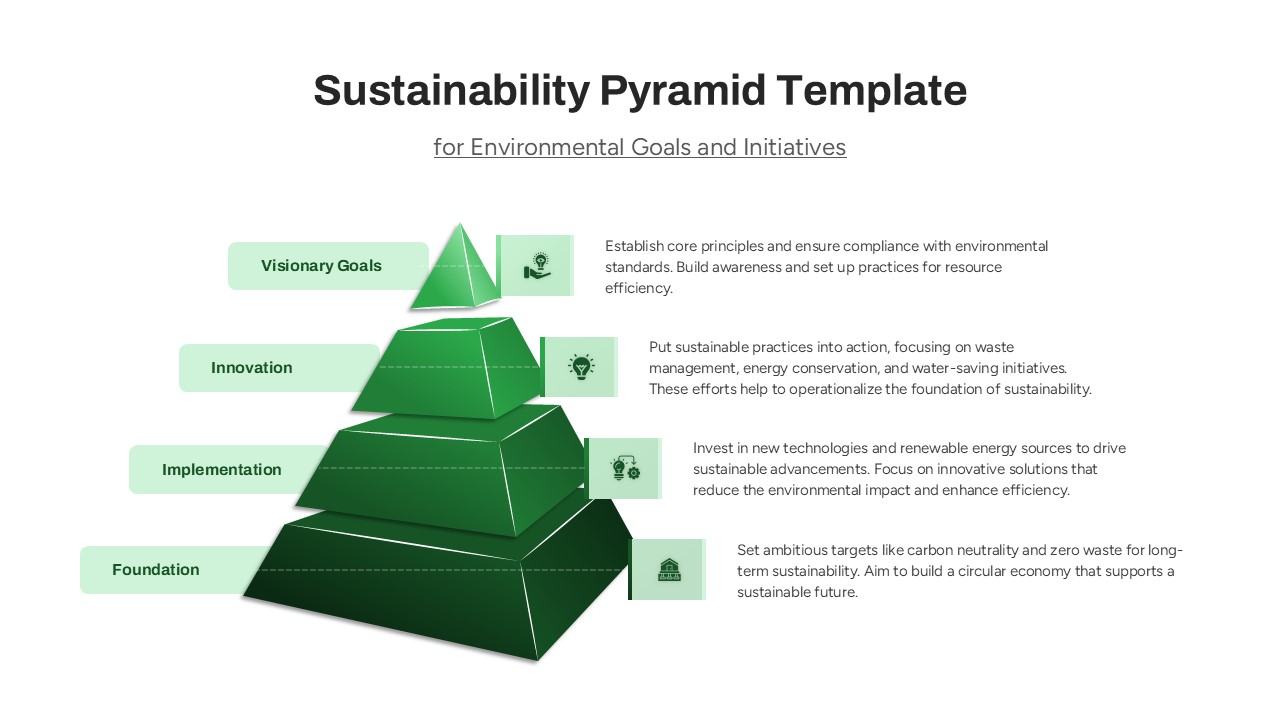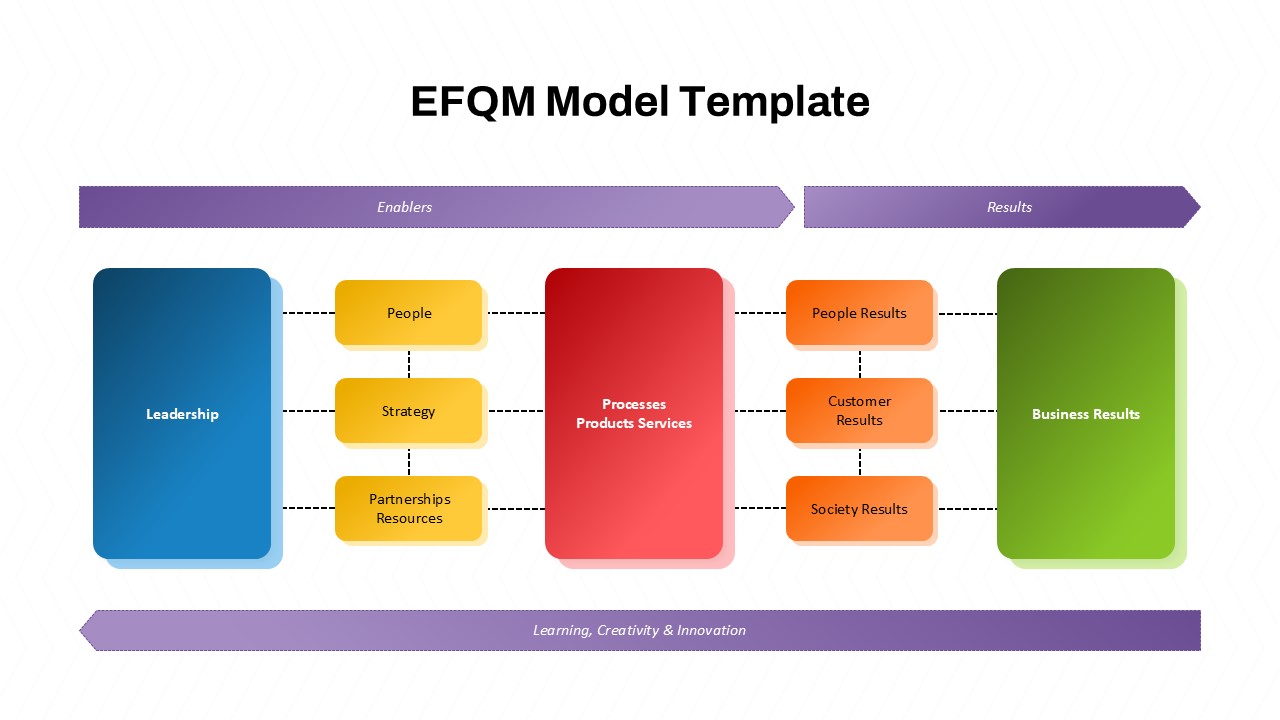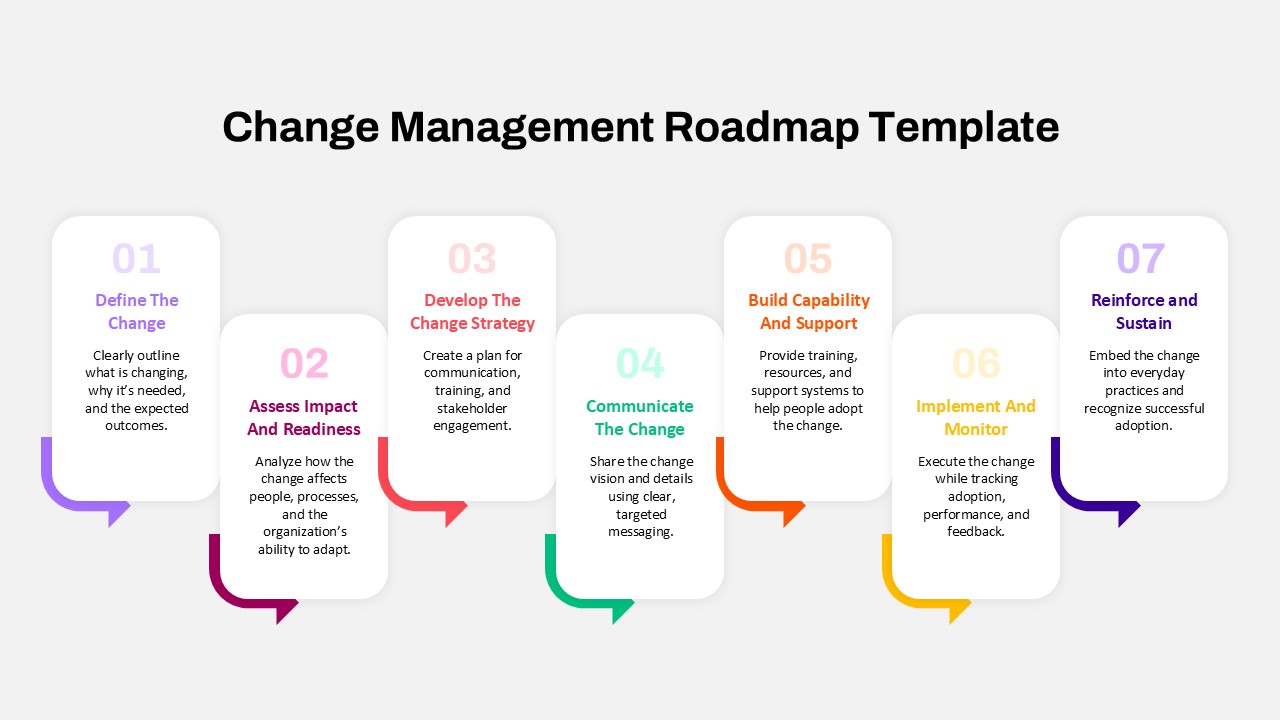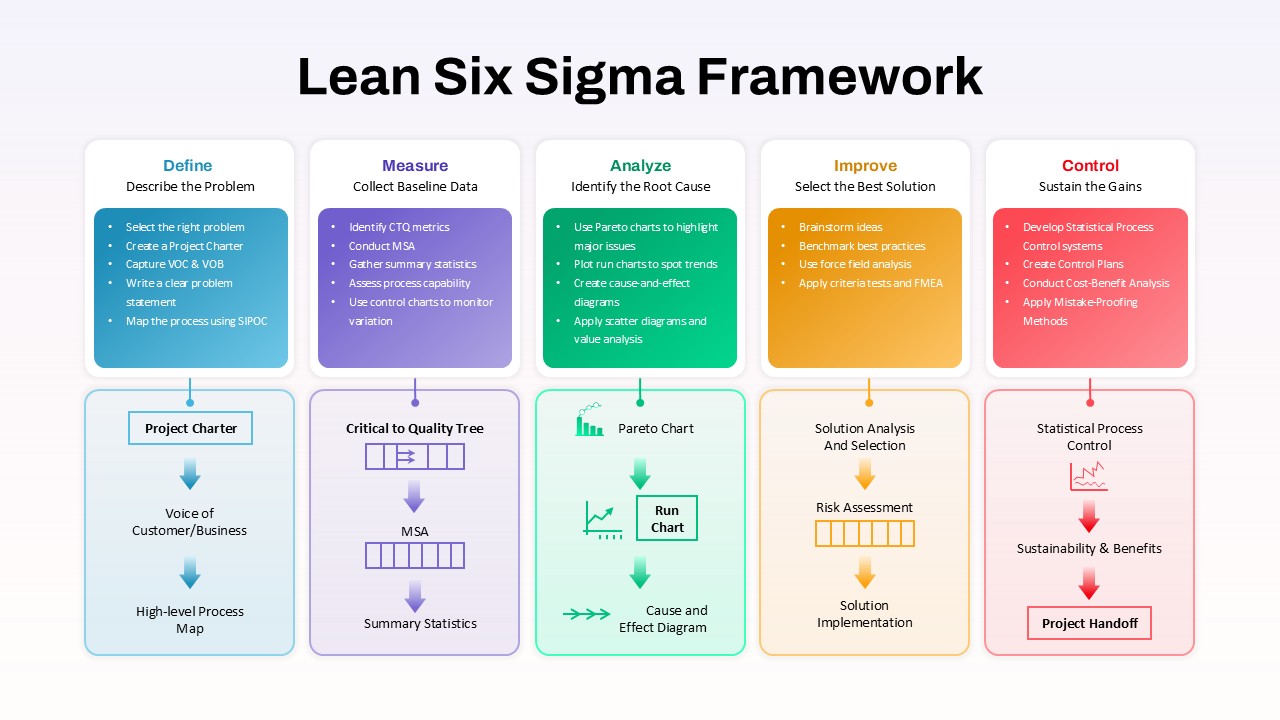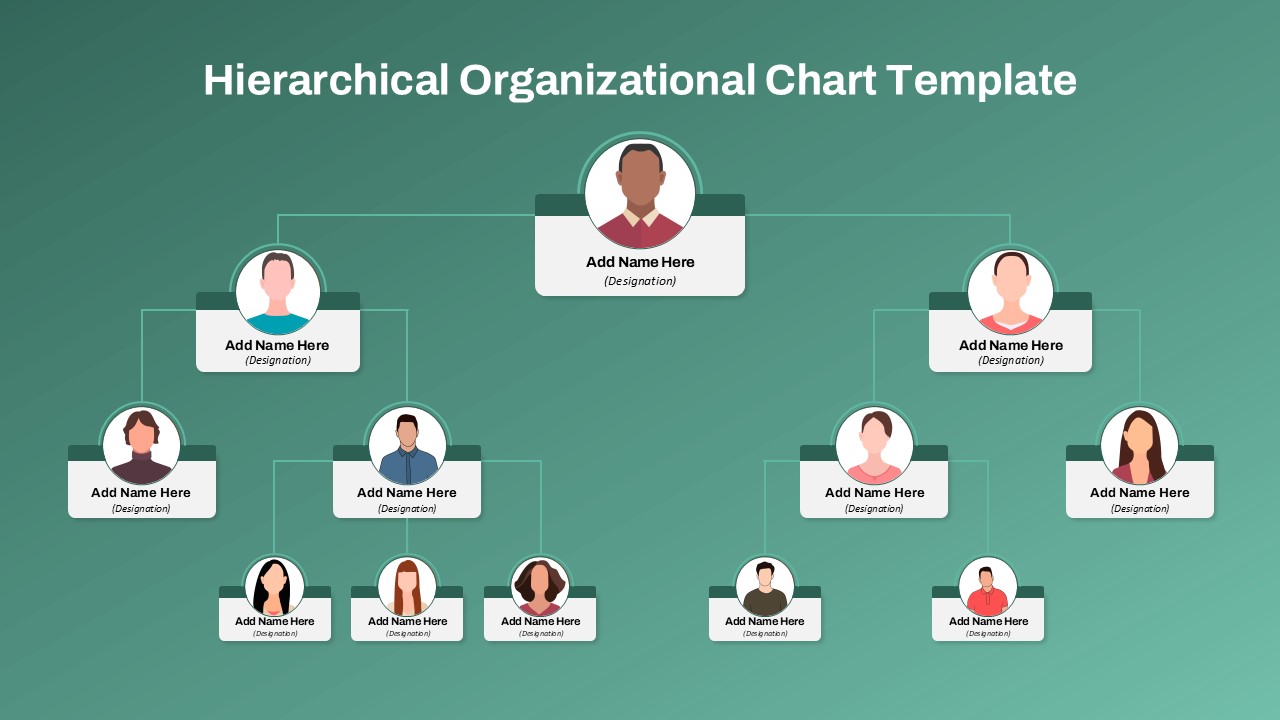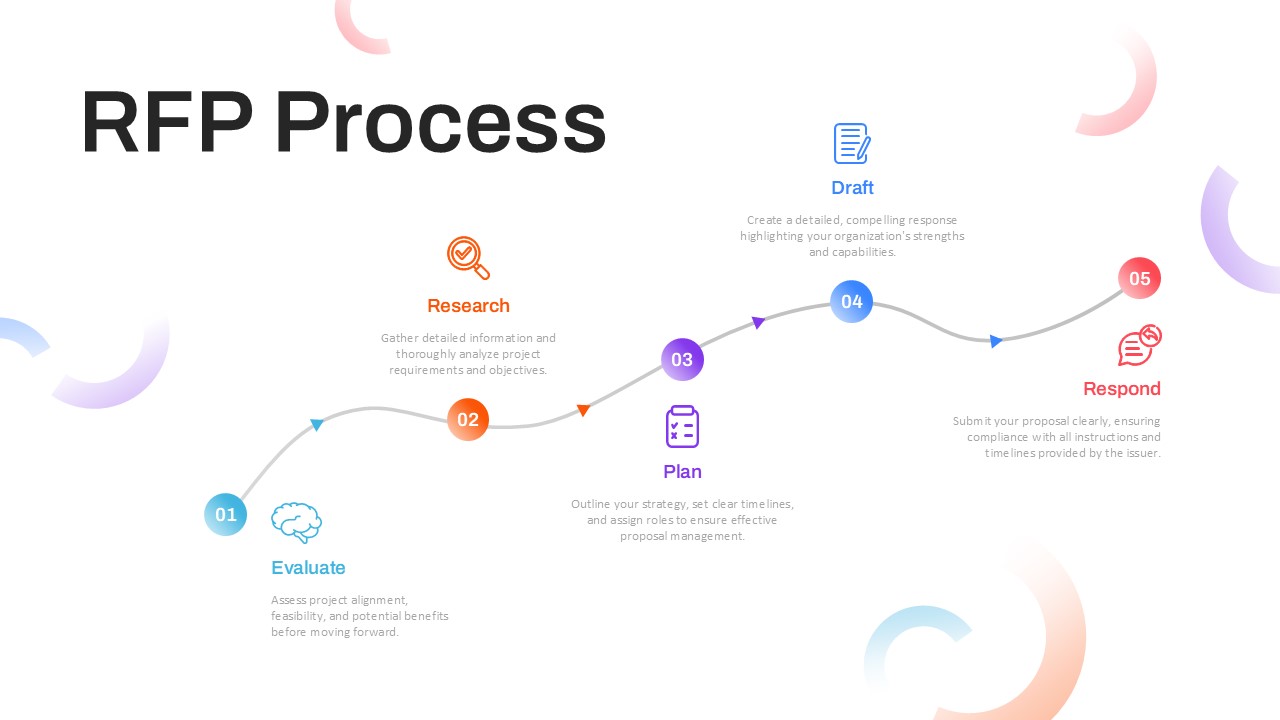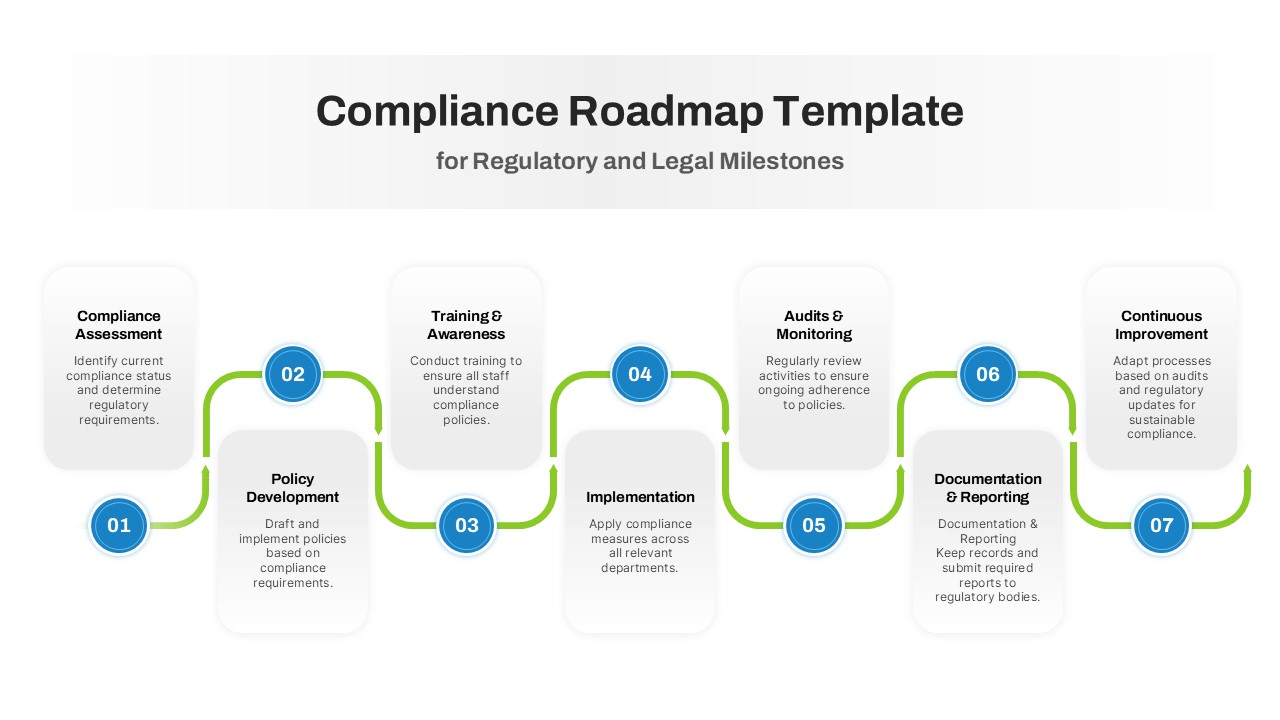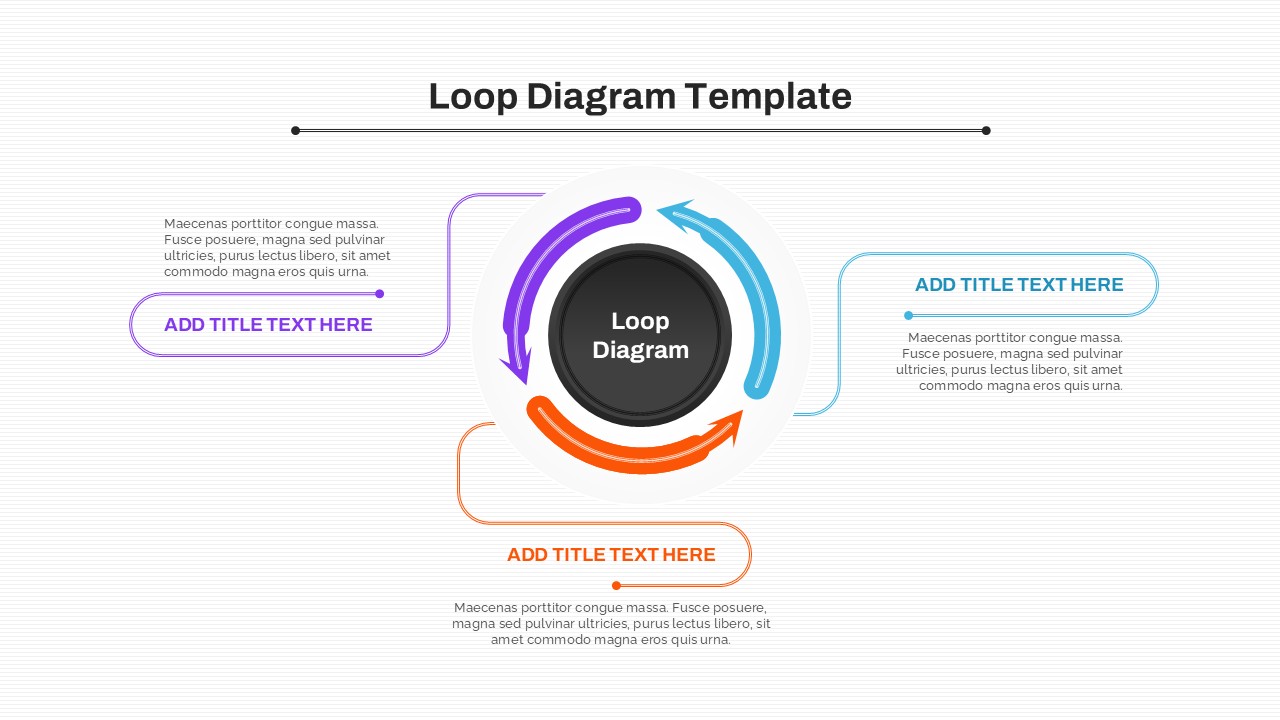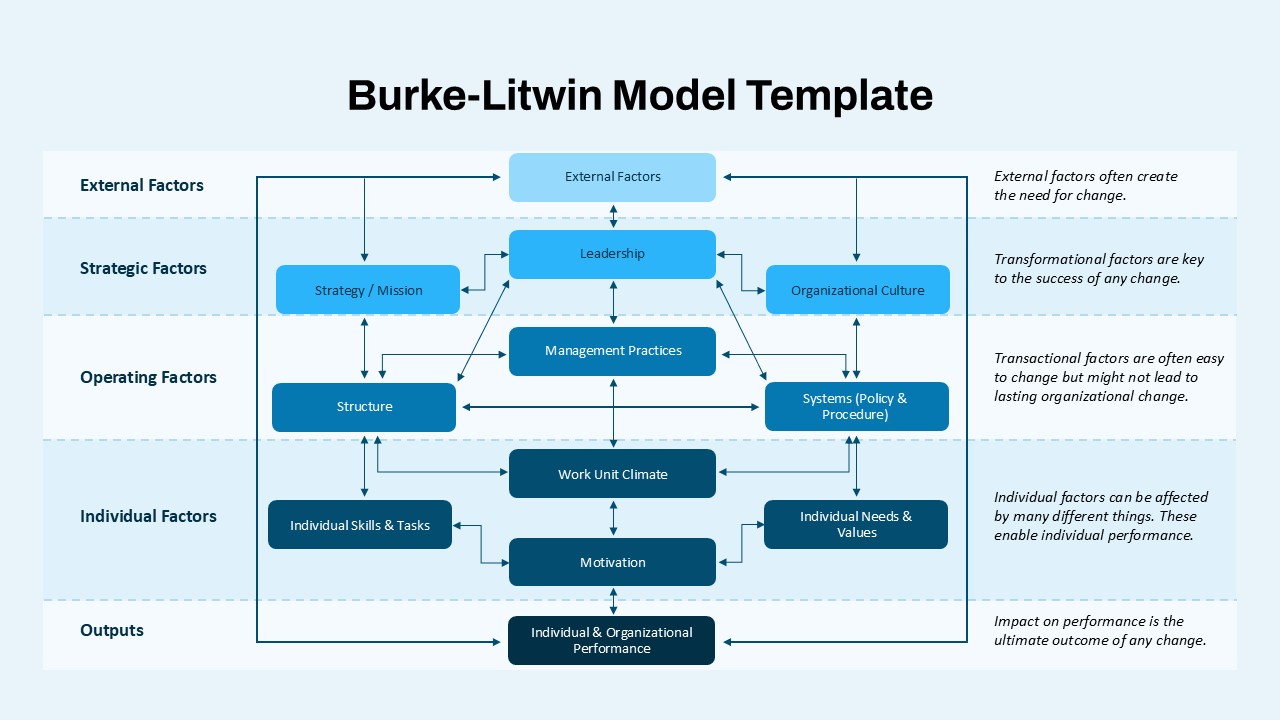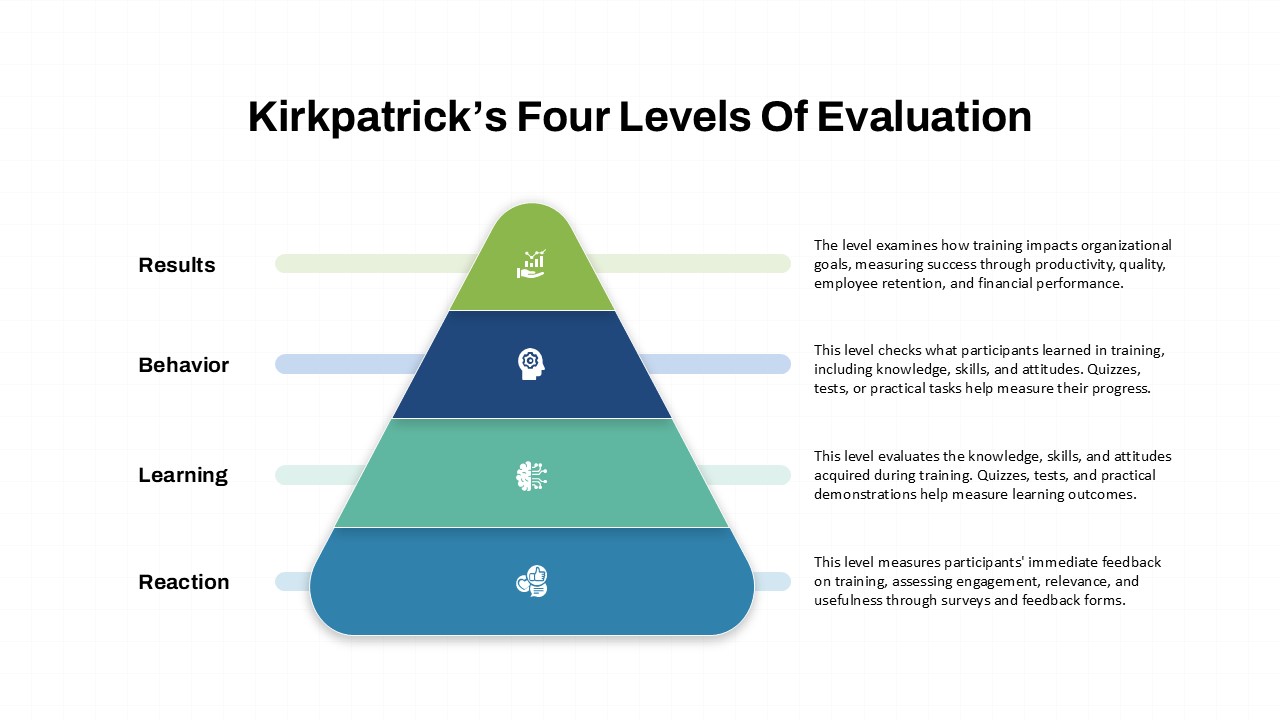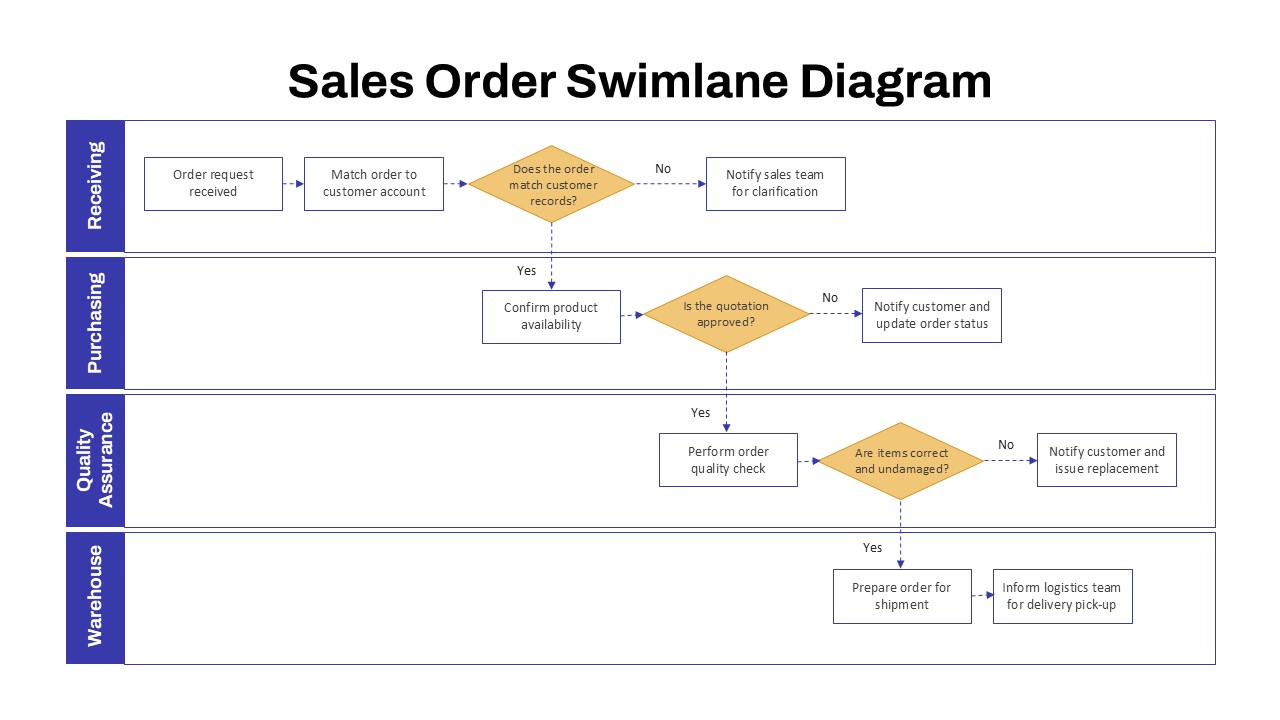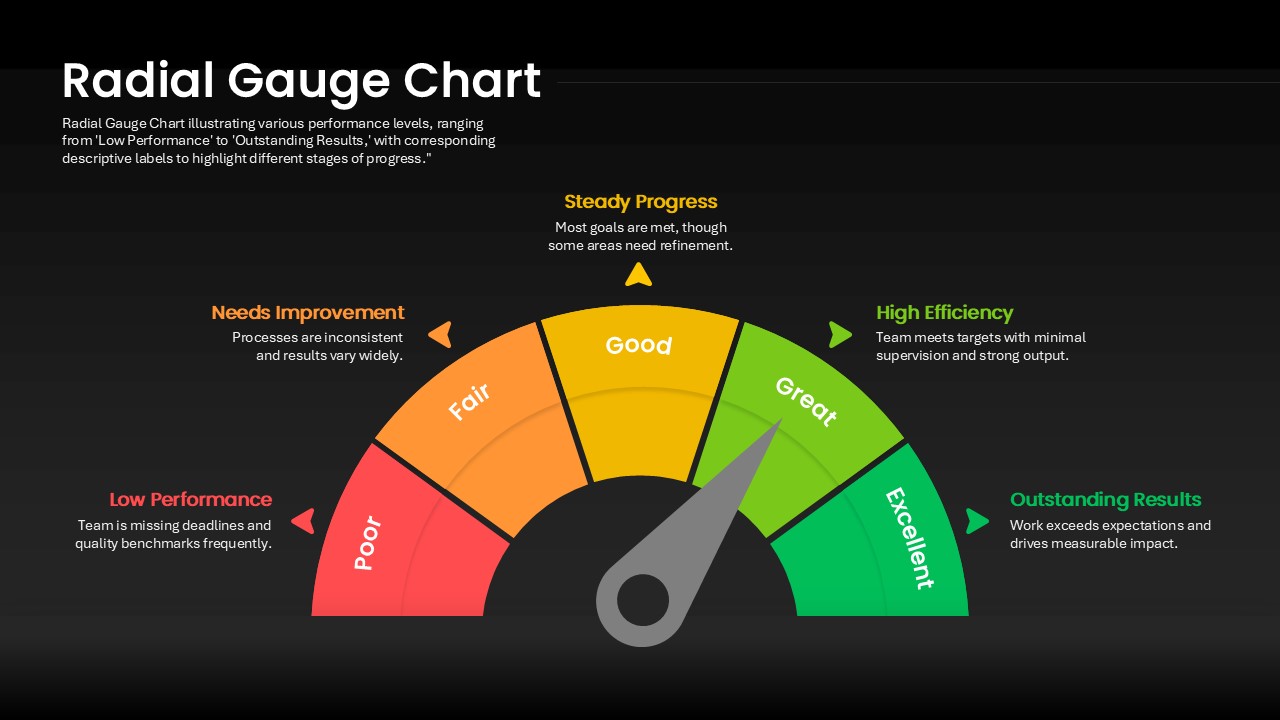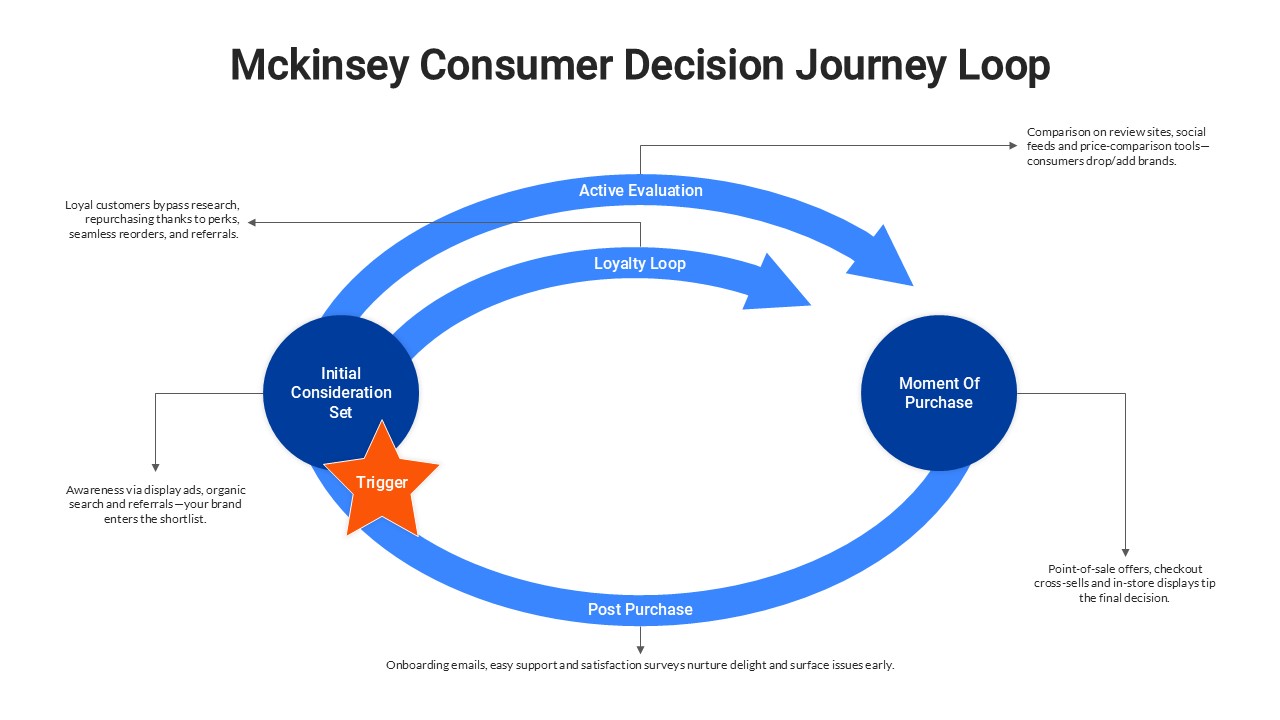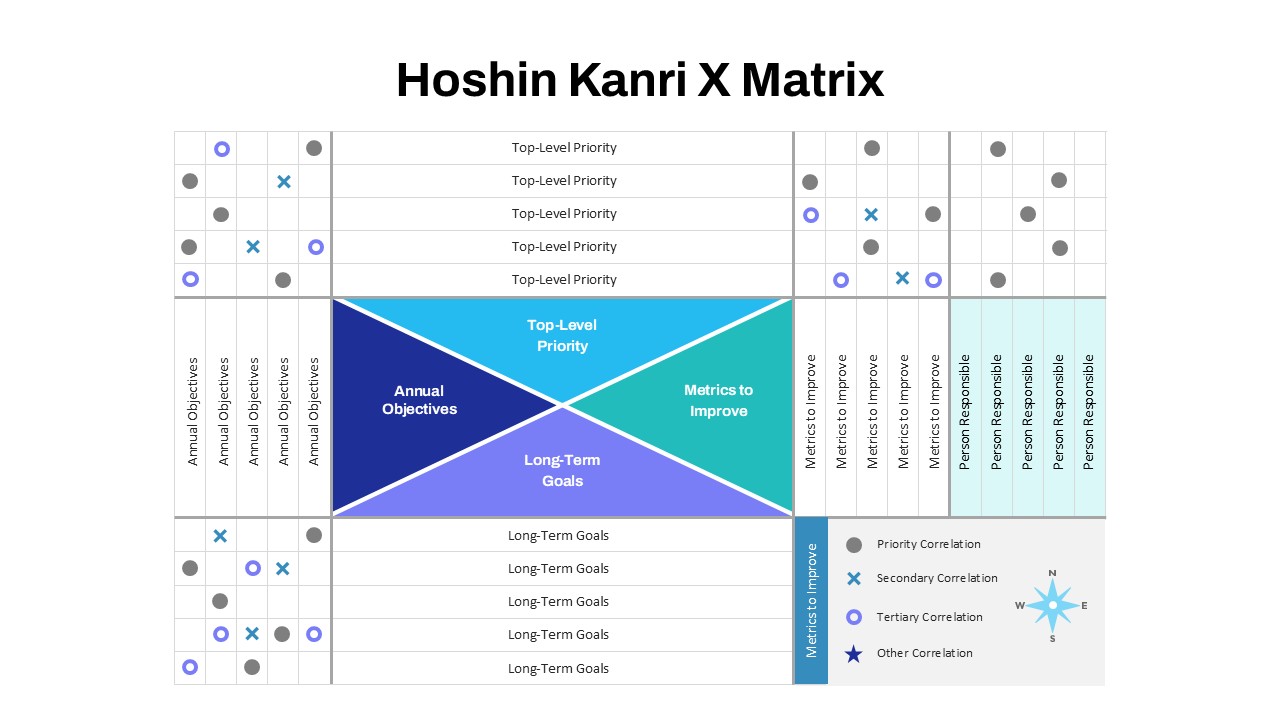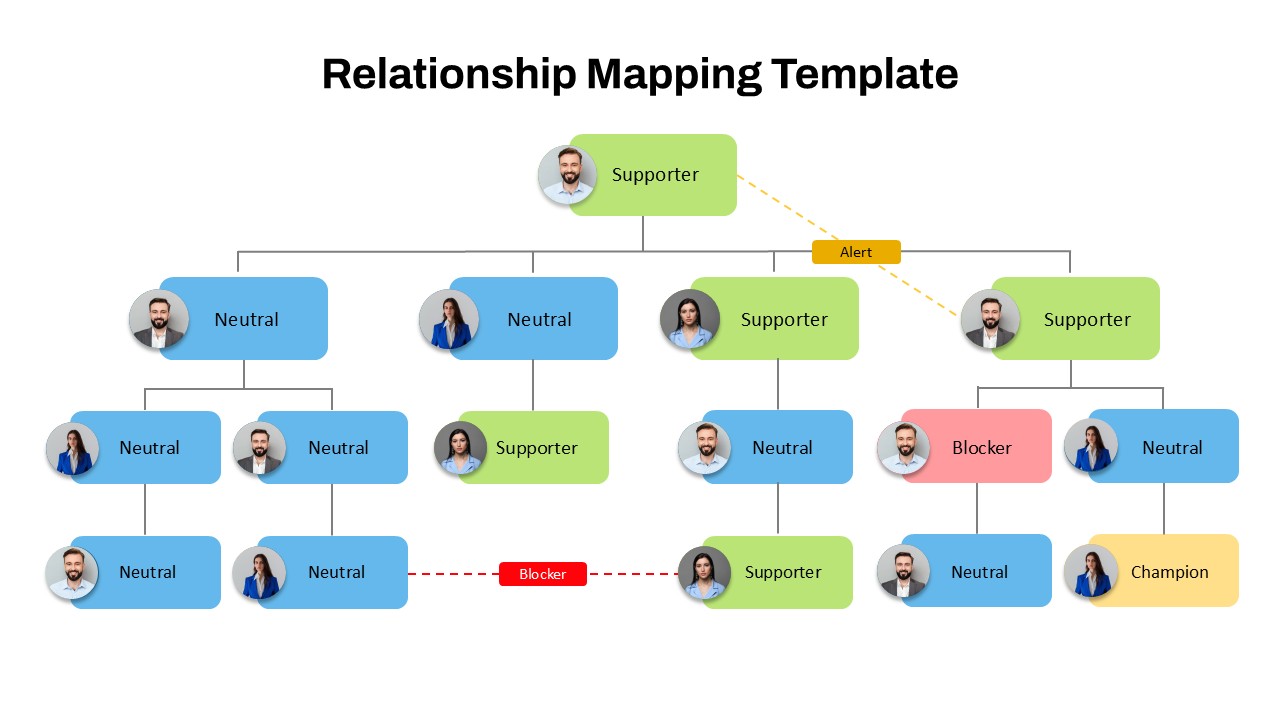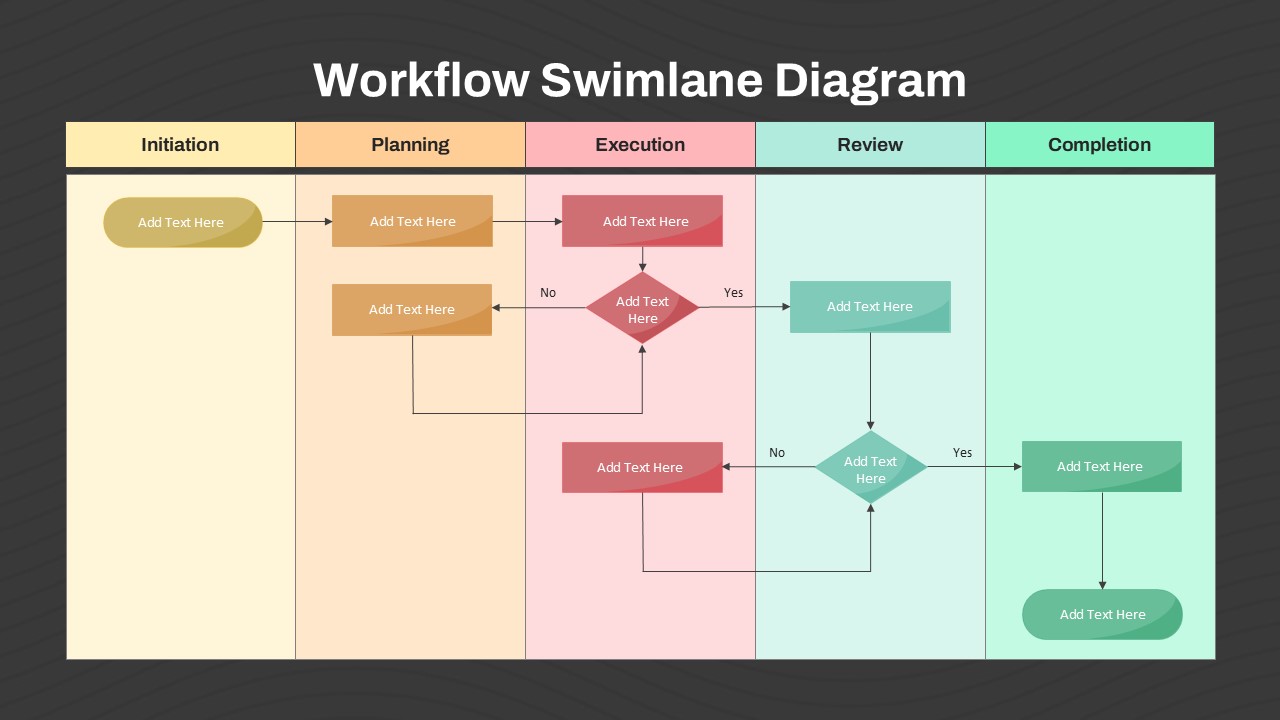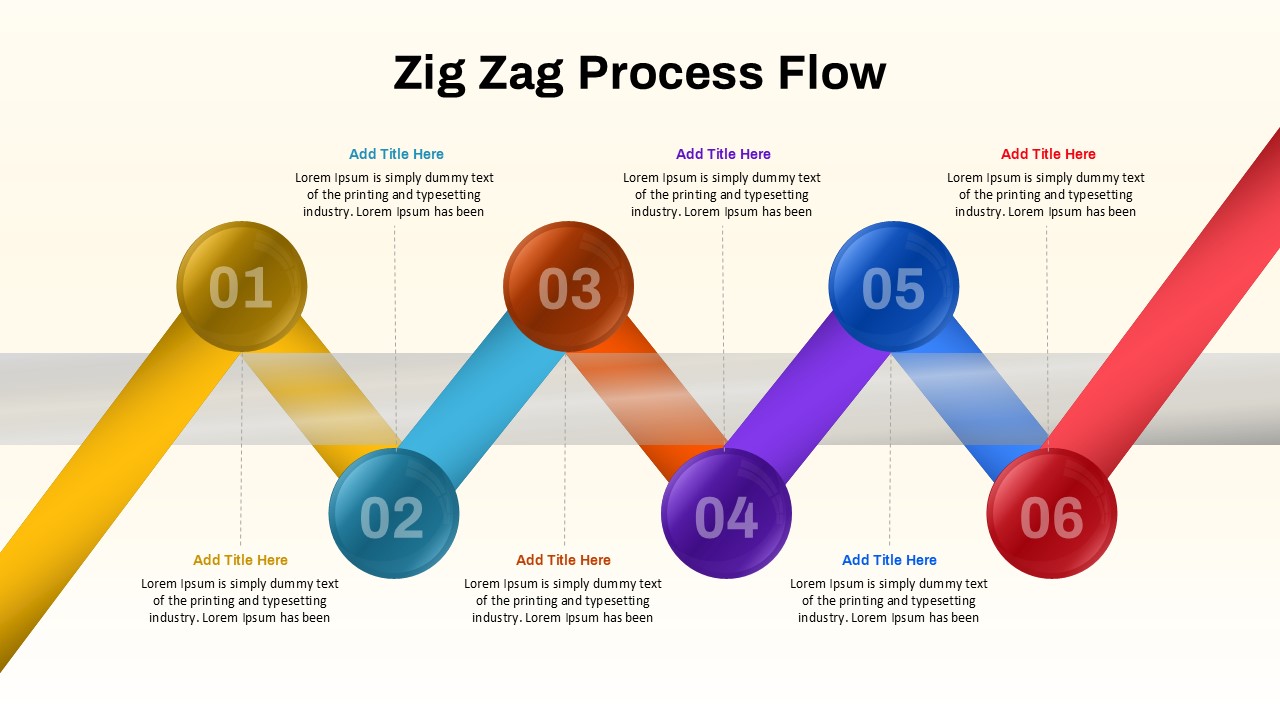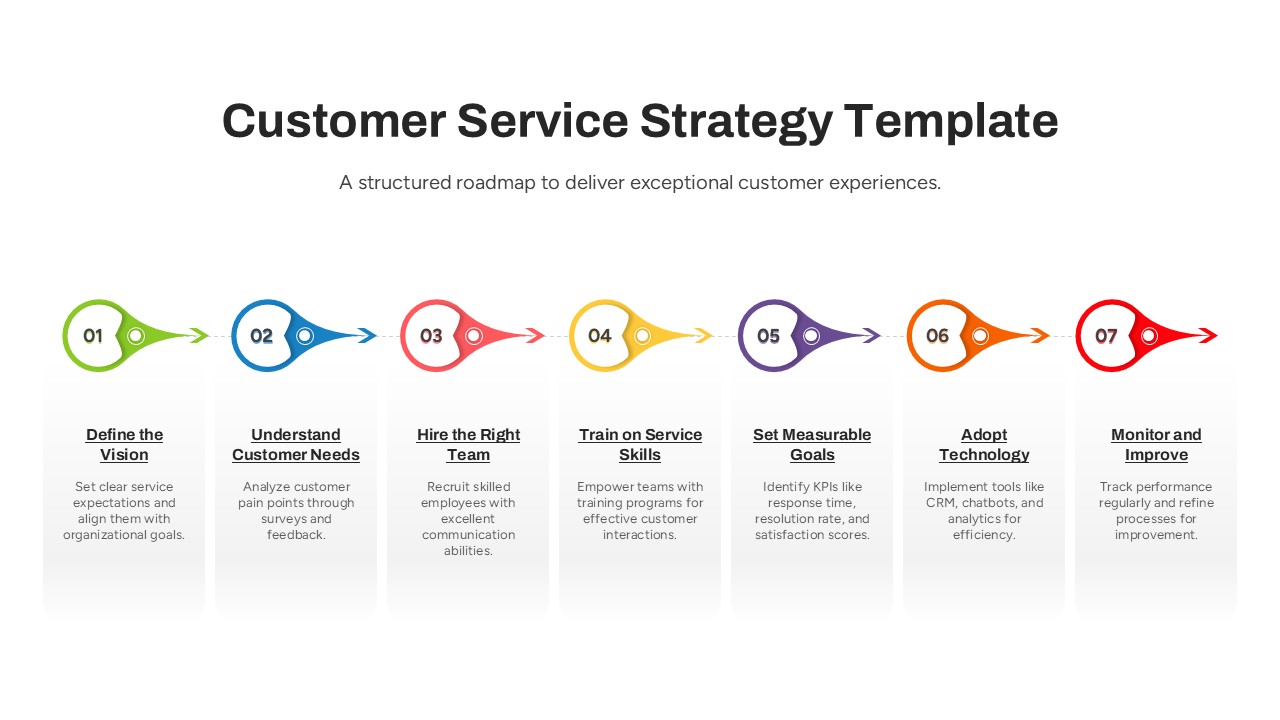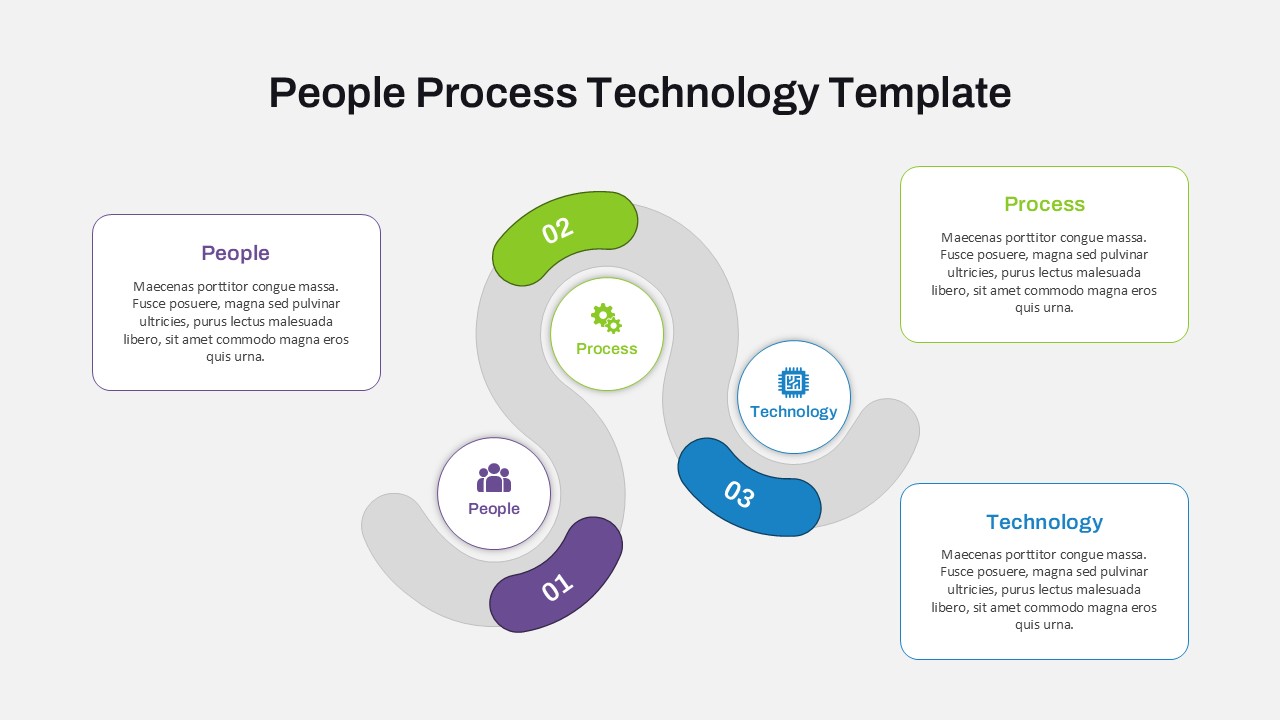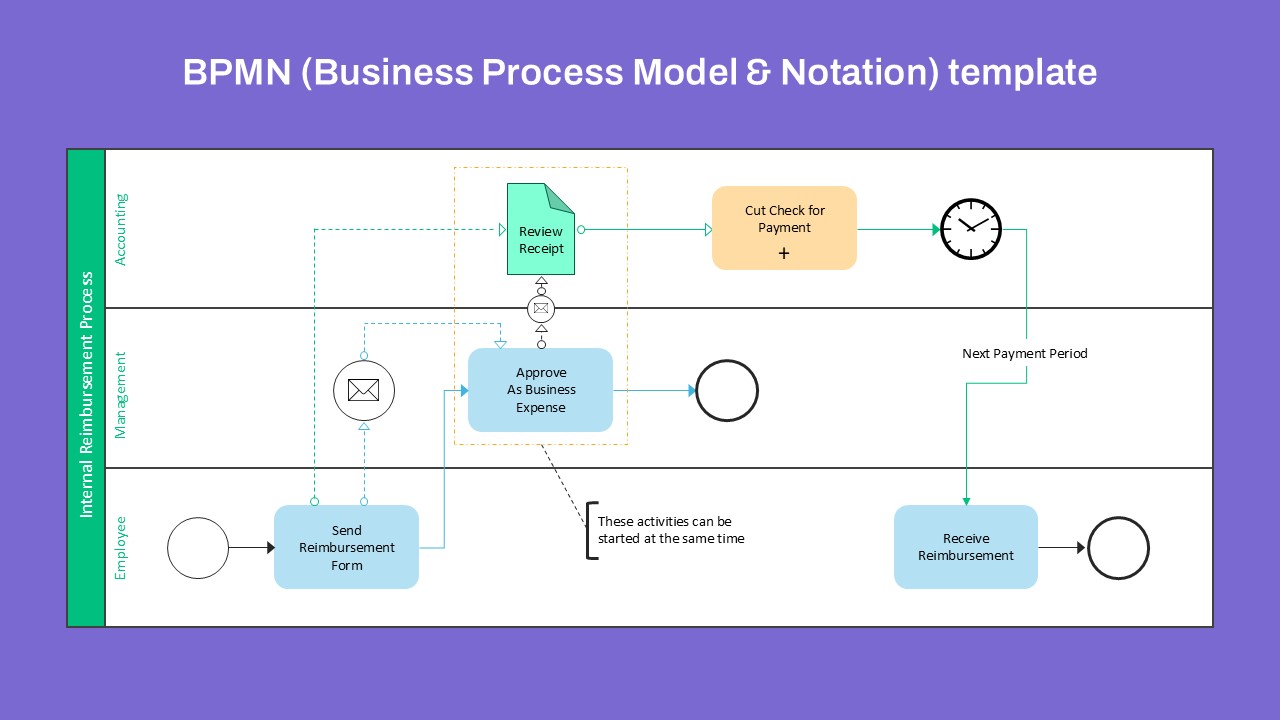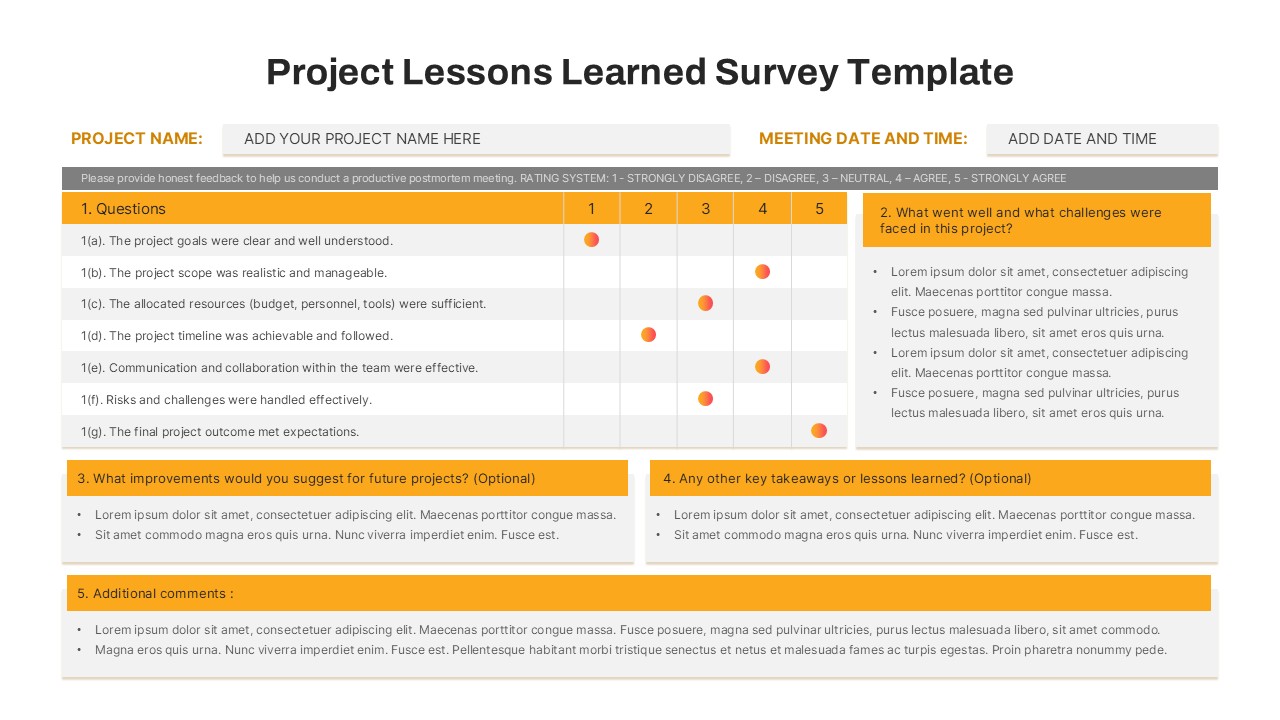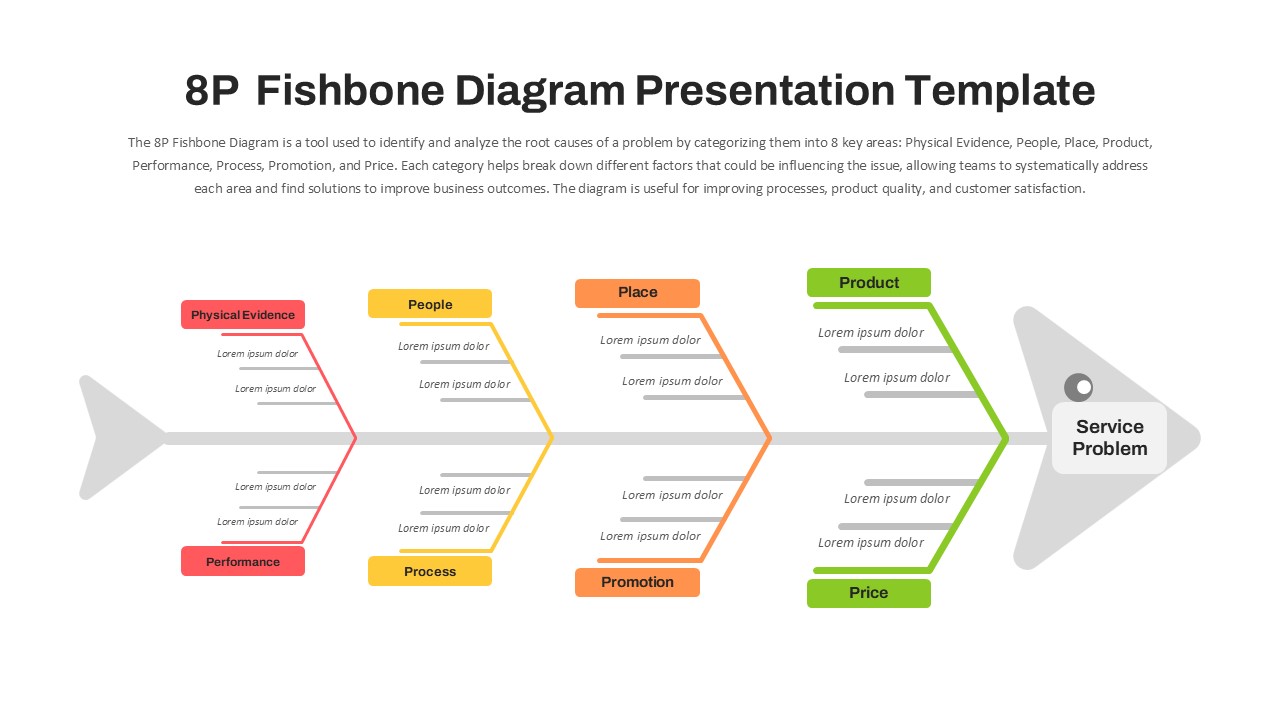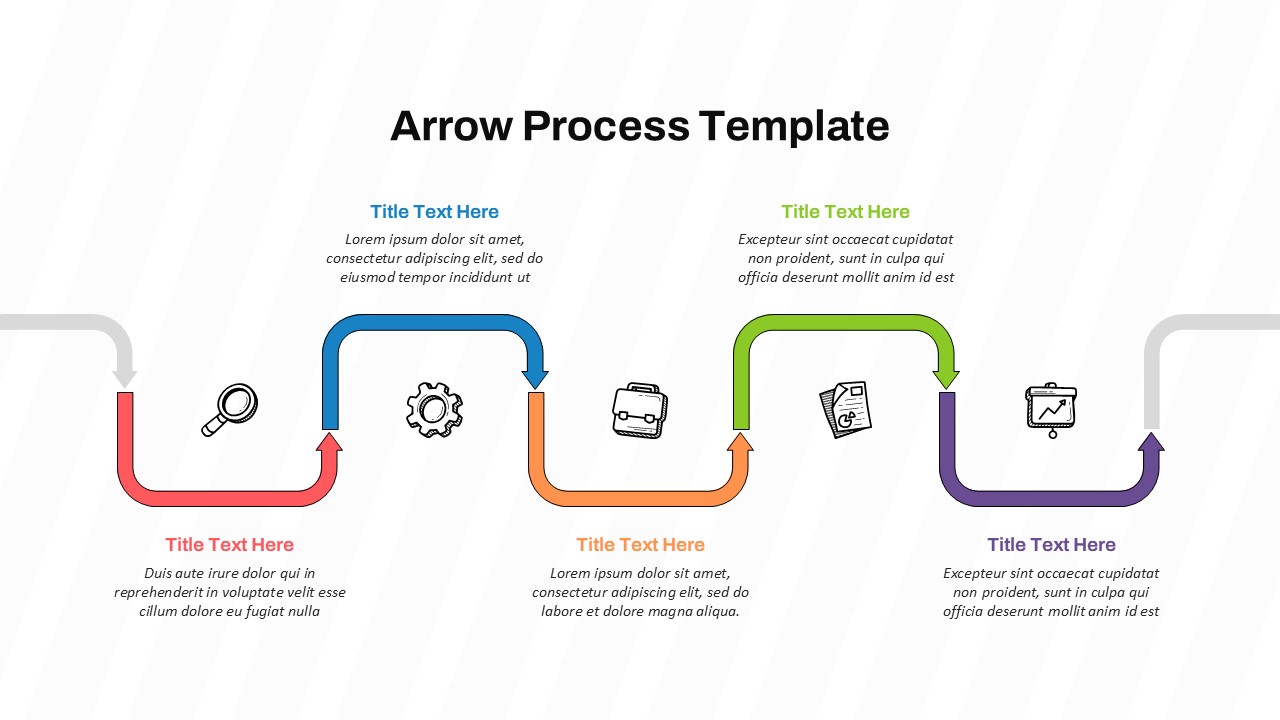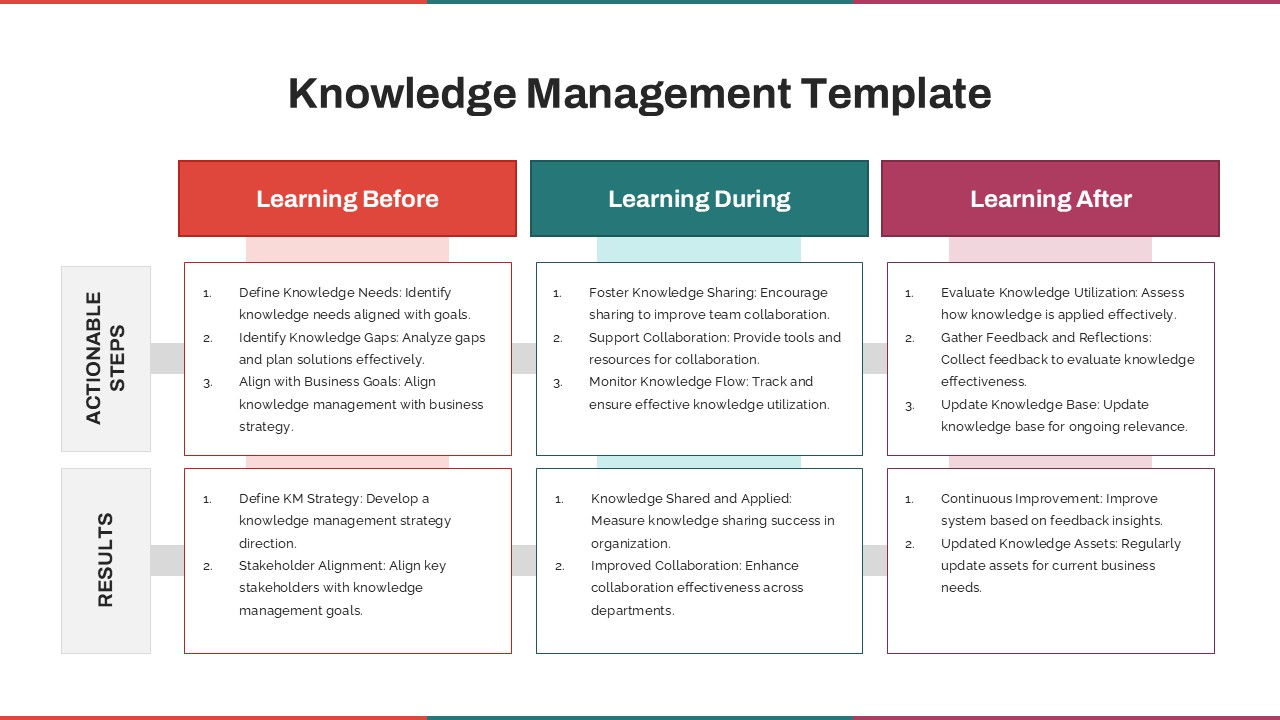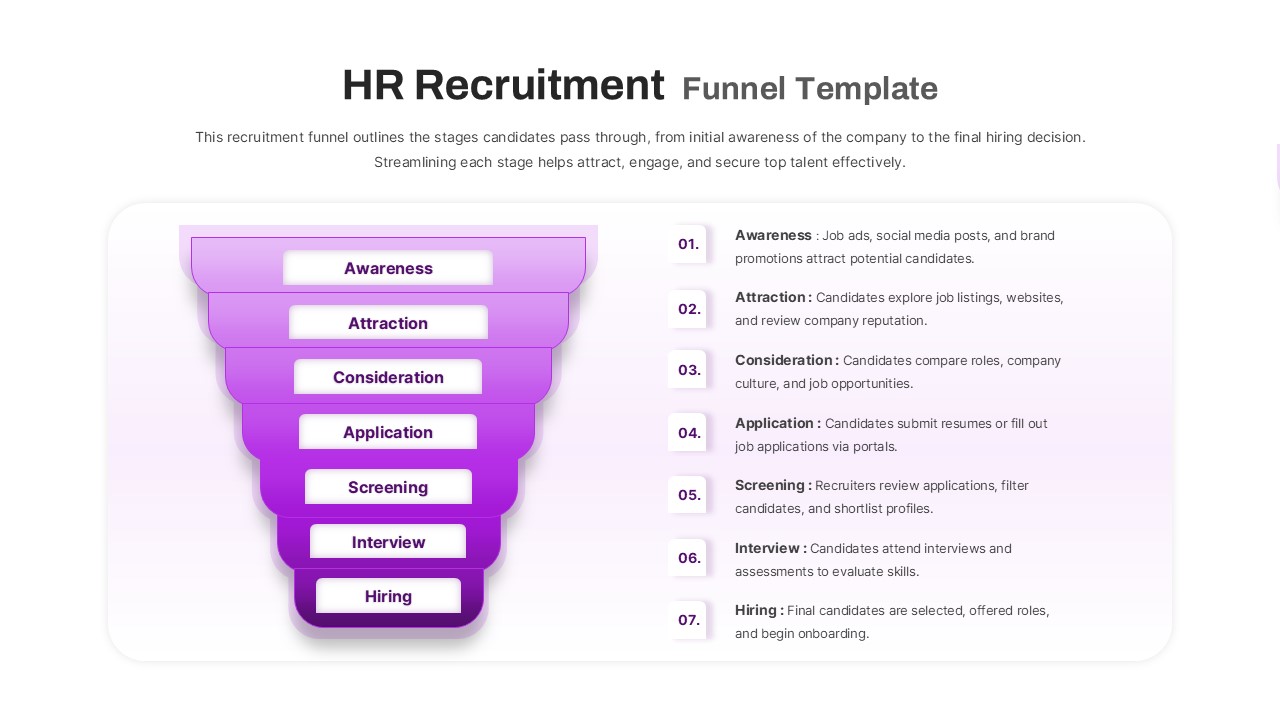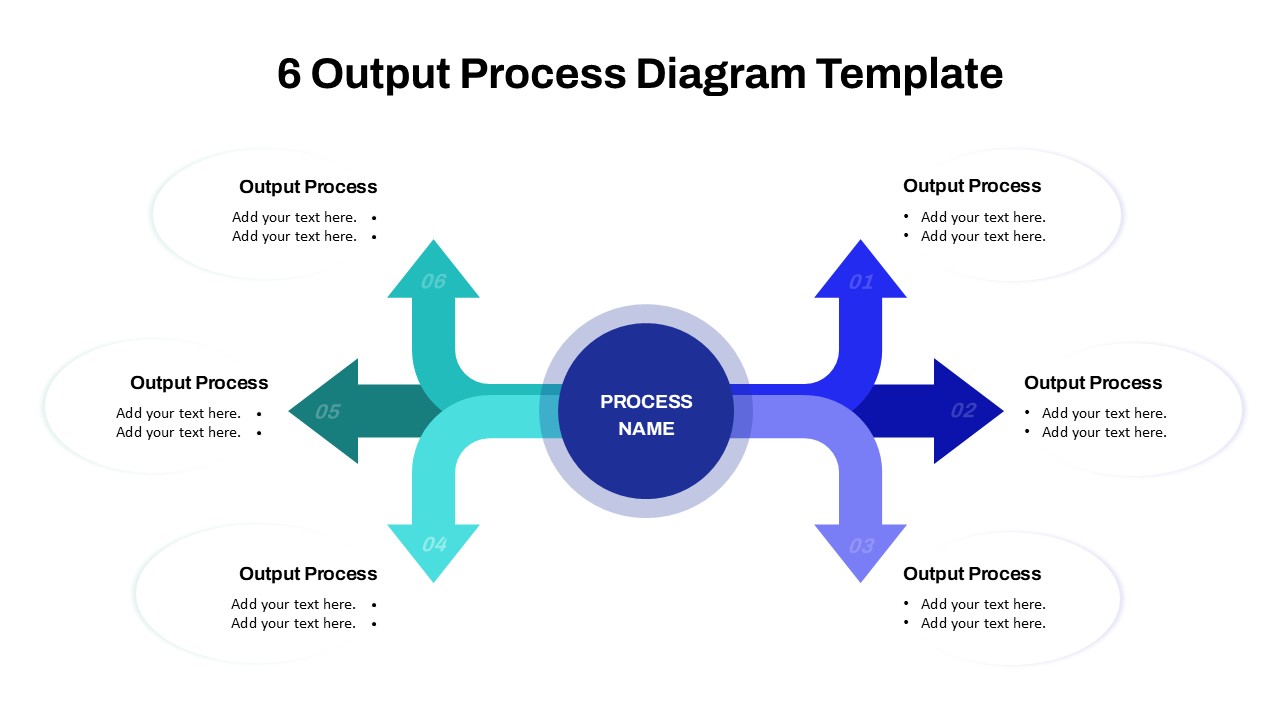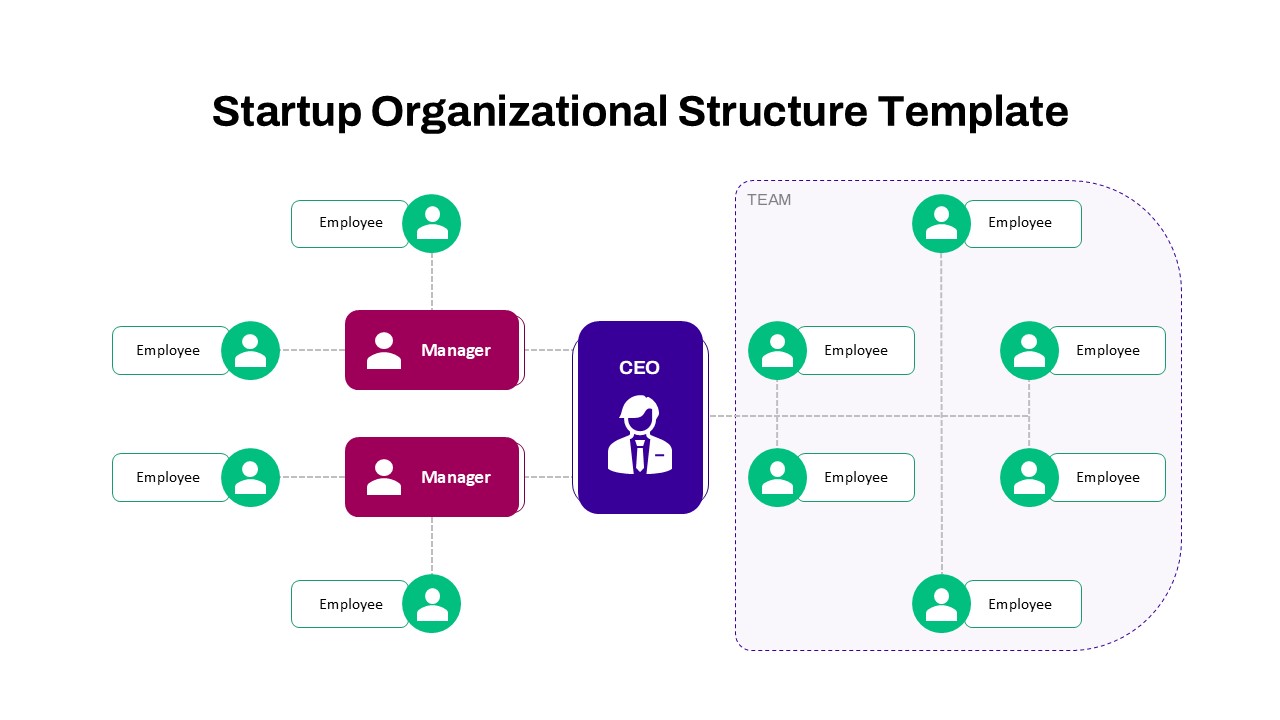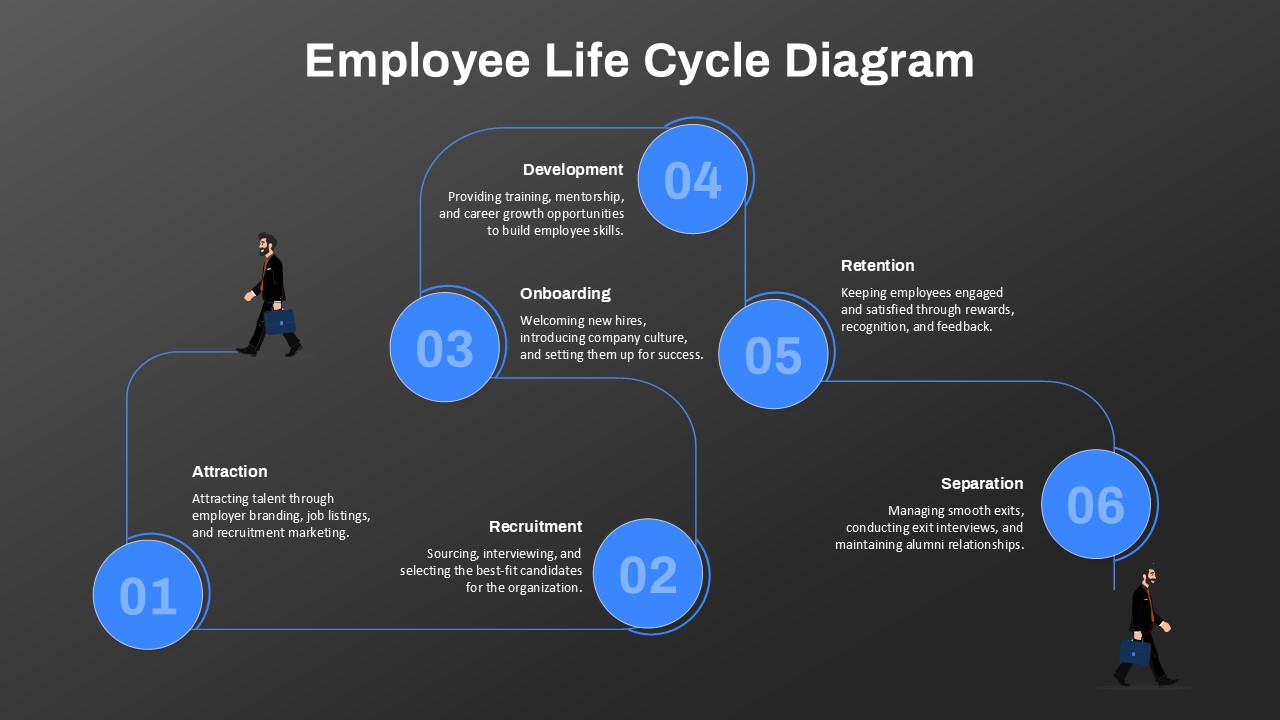Home Powerpoint Diagrams Kaizen Process Improvement Cycle Diagram for PowerPoint & Google Slides
Kaizen Process Improvement Cycle Diagram for PowerPoint & Google Slides
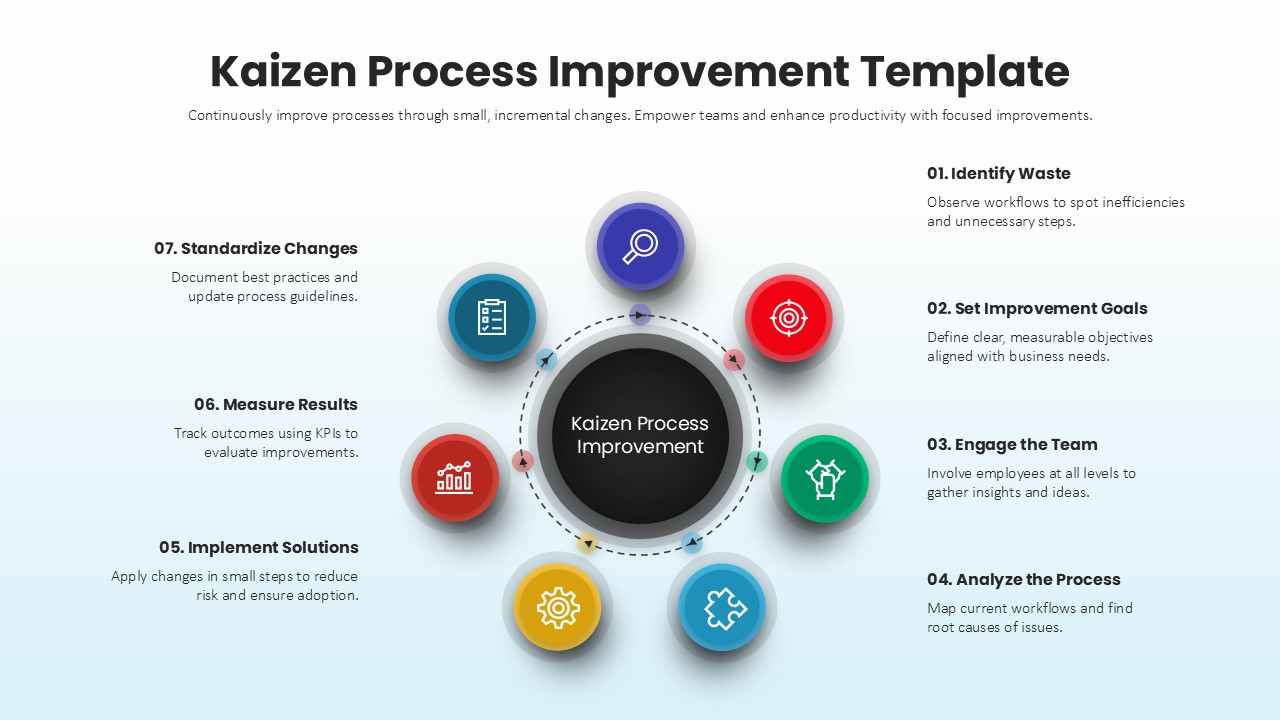
This Kaizen Process Improvement slide illustrates a structured, circular seven-step framework to drive continuous organizational improvement through small, iterative changes. Beginning with “Identify Waste” and cycling through “Set Improvement Goals,” “Engage the Team,” “Analyze the Process,” “Implement Solutions,” “Measure Results,” and “Standardize Changes,” this visual reinforces the cyclical and sustainable nature of Kaizen methodology.
The circular design places “Kaizen Process Improvement” at the core, surrounded by color-coded icons that guide the viewer logically through each phase. Each step includes concise explanatory text to help teams align on objectives such as waste elimination, team engagement, and performance evaluation through KPIs. This layout empowers operational managers and process analysts to clearly communicate both strategy and execution pathways in improvement meetings.
Styled with clean gradients, shadowed icon containers, and a central focal point, the slide projects a modern, professional aesthetic that translates well across corporate and consulting environments. Fully editable for PowerPoint and Google Slides, the template enables users to adapt icons, steps, or colors to match industry-specific processes or brand guidelines.
Whether used in lean workshops, Six Sigma training, or operations planning, this slide effectively conveys the essence of Kaizen—enhancing productivity through team-driven, focused improvements.
See more
No. of Slides
1Aspect Ratio
16:9Item ID
SKT04196
Features of this template
Other Uses
Repurpose this framework for manufacturing audits, service optimization reviews, change management briefings, or business transformation initiatives. Useful in internal training sessions or cross-functional team meetings to explain incremental improvement cycles.
FAQs
Can I customize the PowerPoint templates to match my branding?
Yes, all our PowerPoint templates are fully customizable, allowing you to edit colors, fonts, and content to align with your branding and messaging needs.
Will your templates work with my version of PowerPoint?
Yes, our templates are compatible with various versions of Microsoft PowerPoint, ensuring smooth usage regardless of your software version.
What software are these templates compatible with?
Our templates work smoothly with Microsoft PowerPoint and Google Slides. Moreover, they’re compatible with Apple Keynote, LibreOffice Impress, Zoho Show, and more, ensuring flexibility across various presentation software platforms.