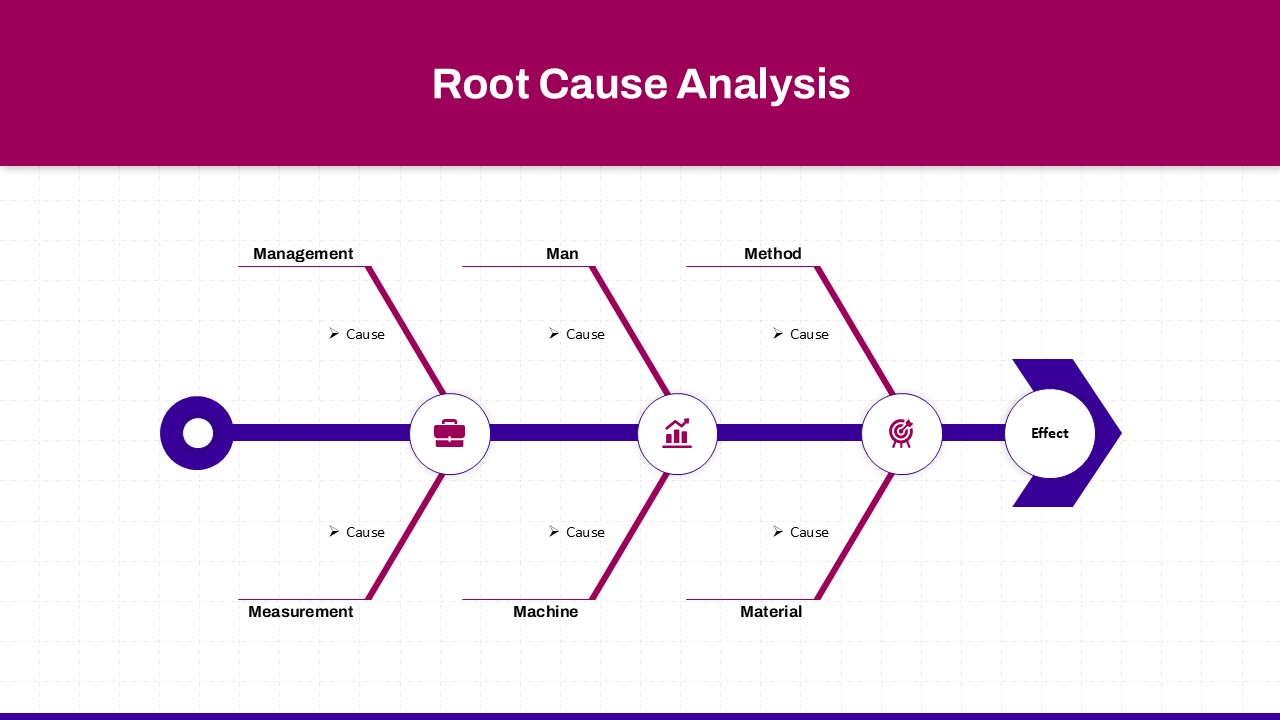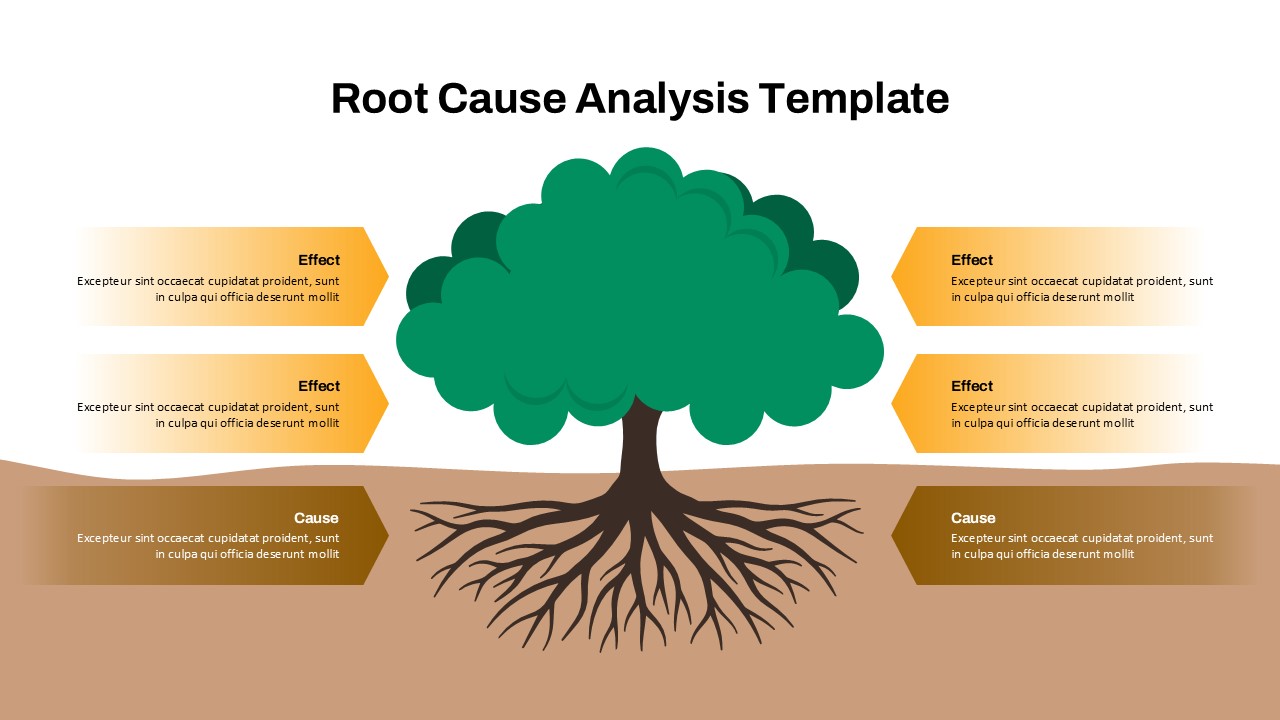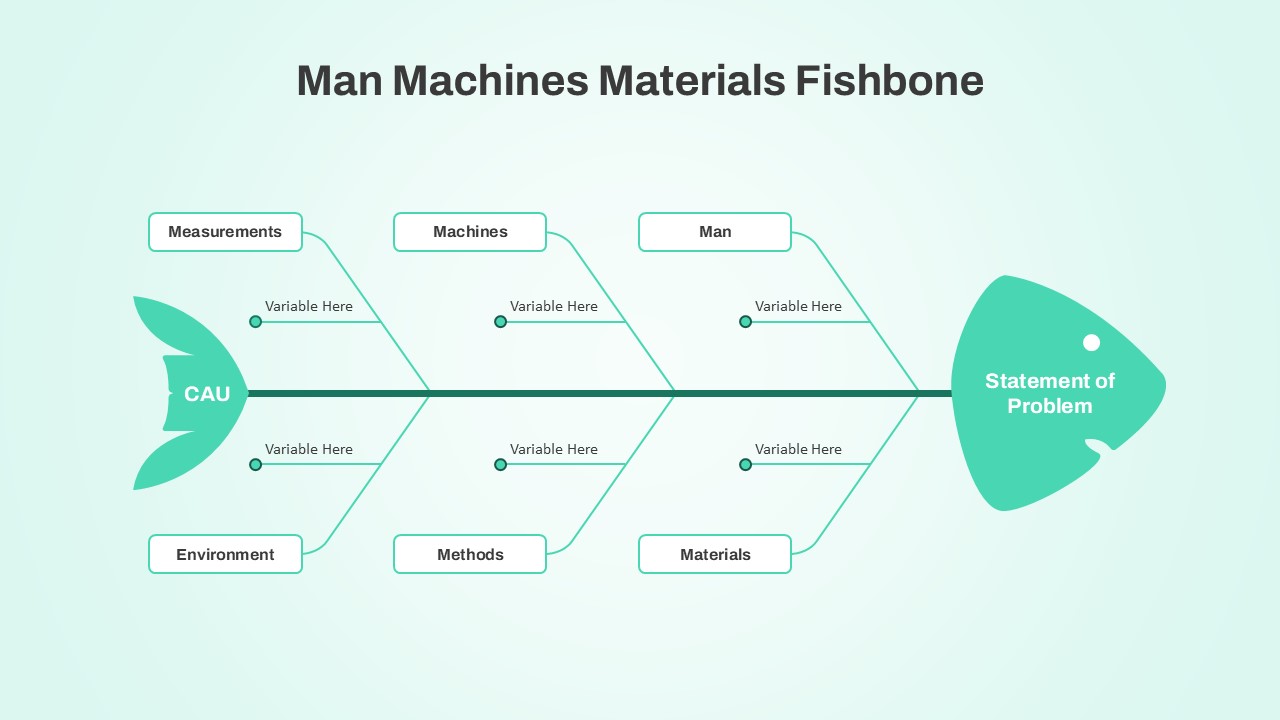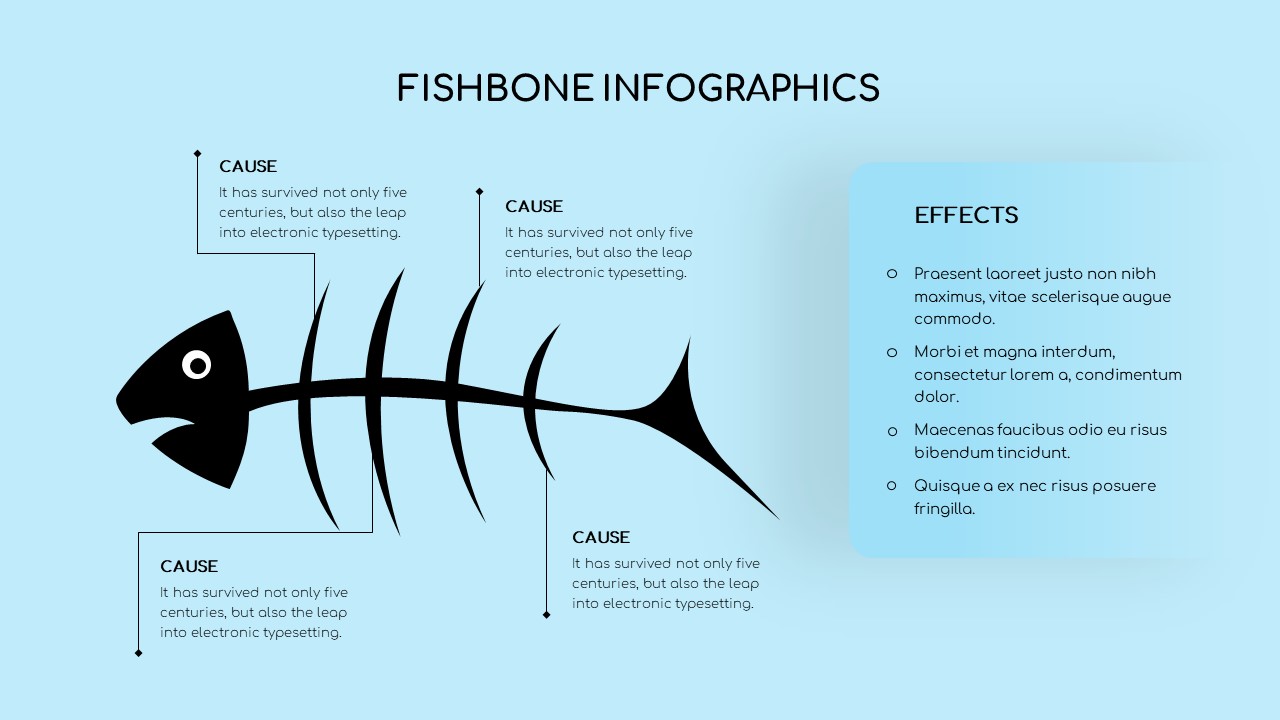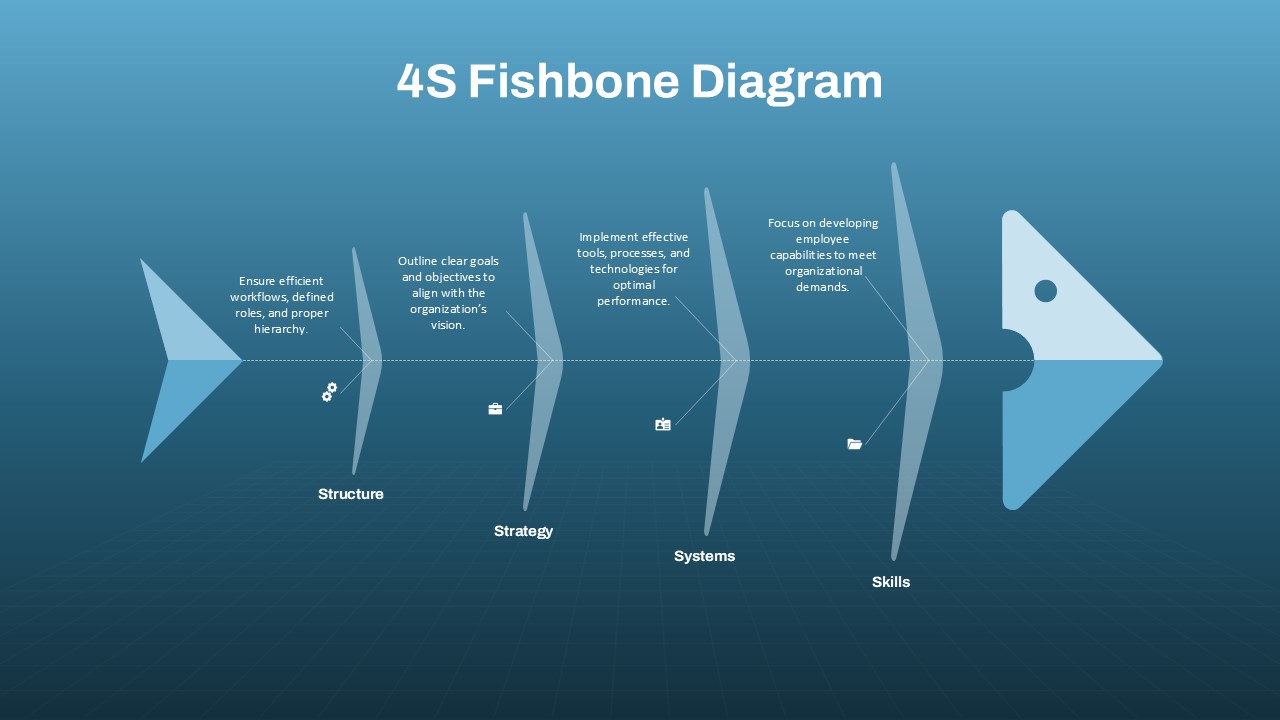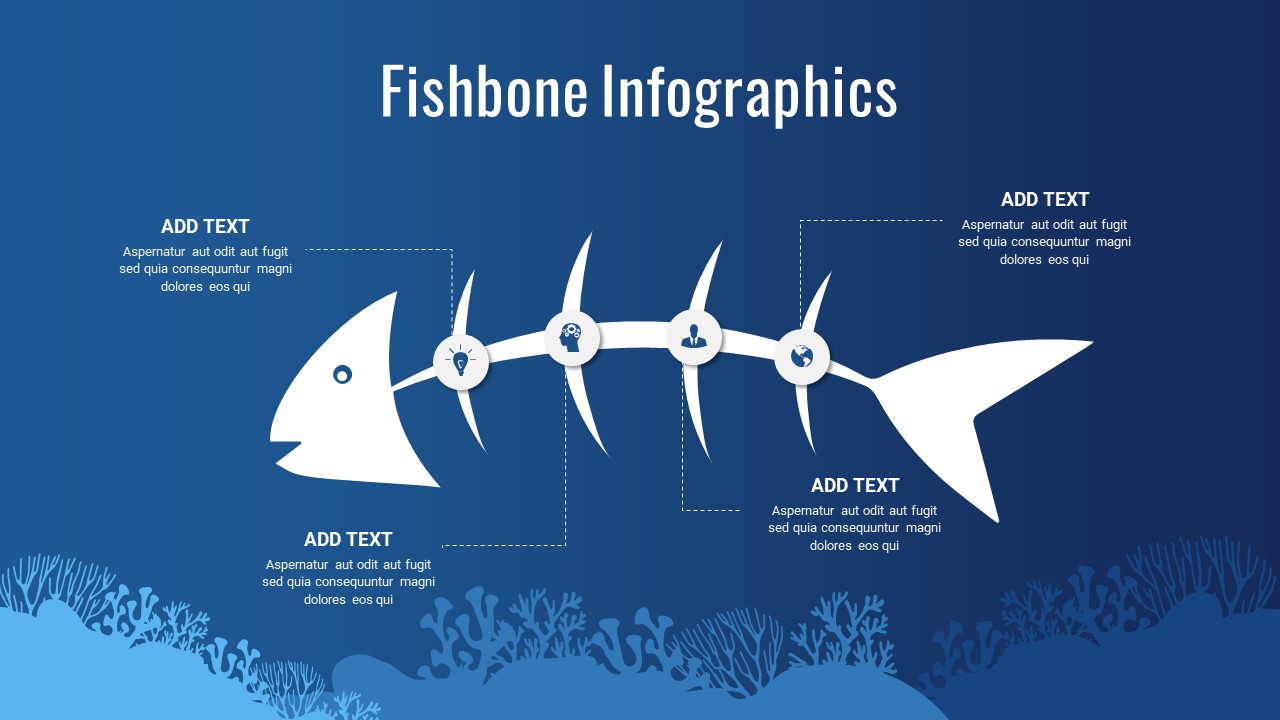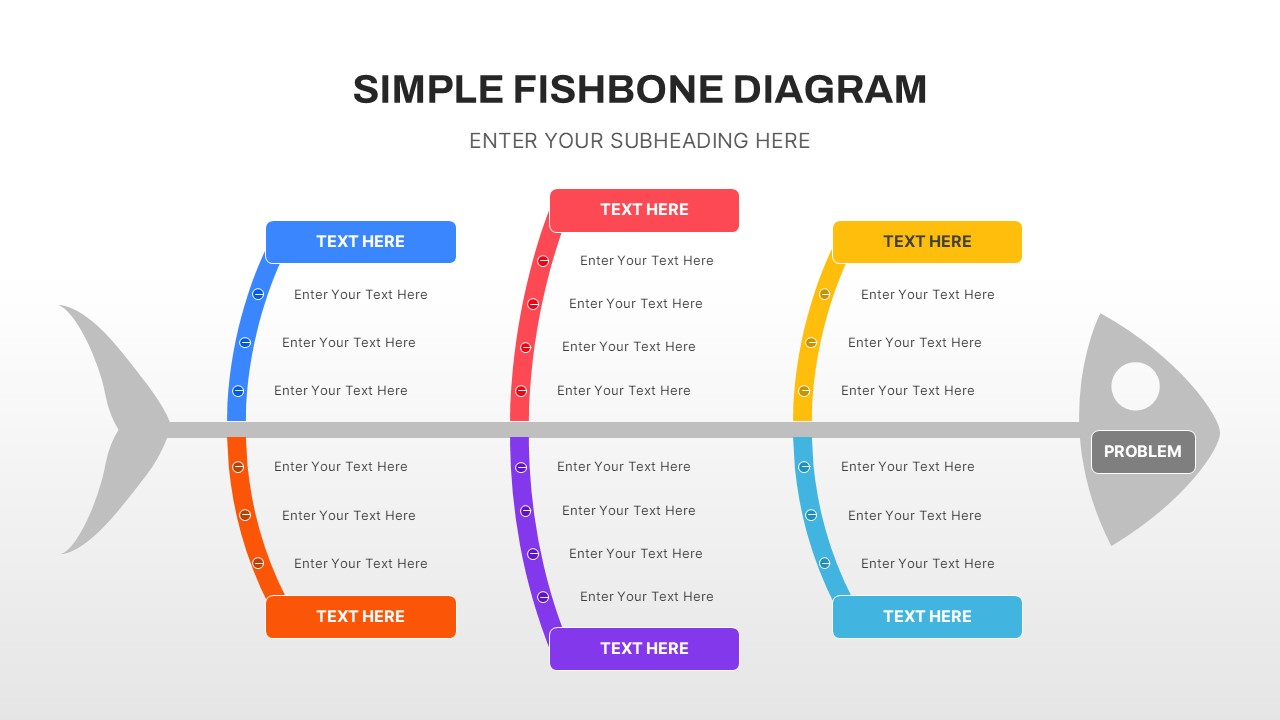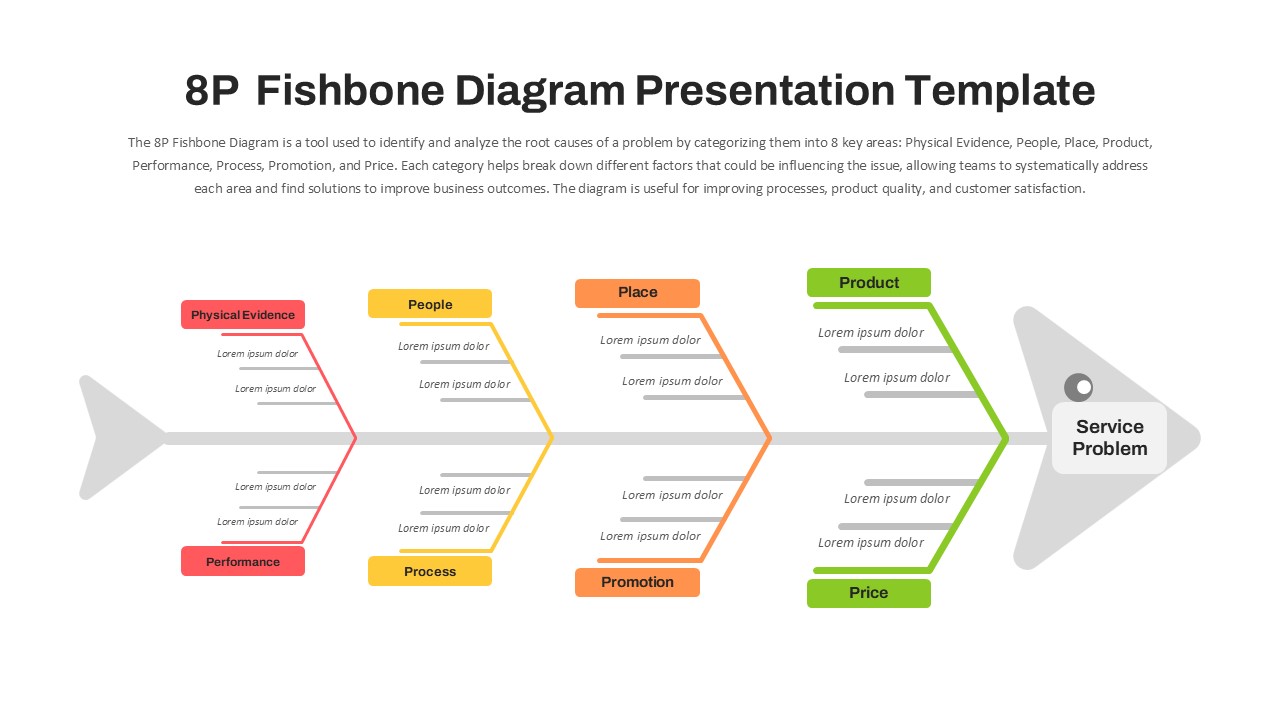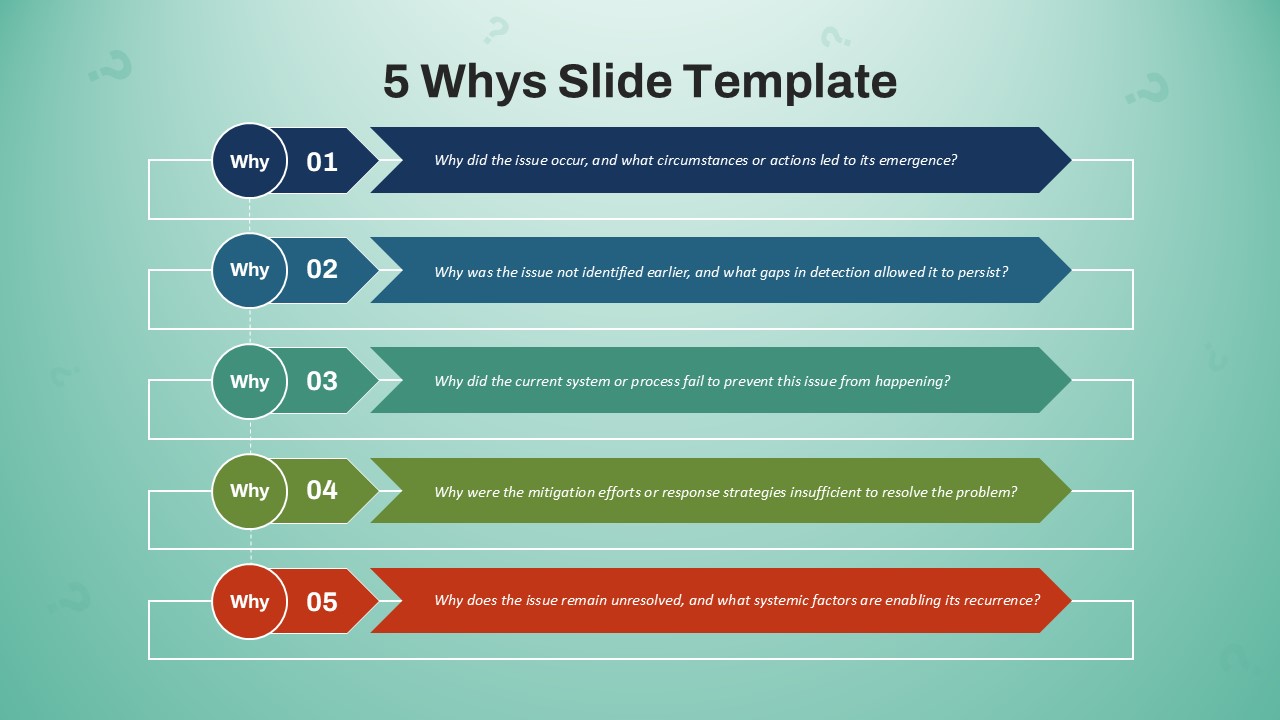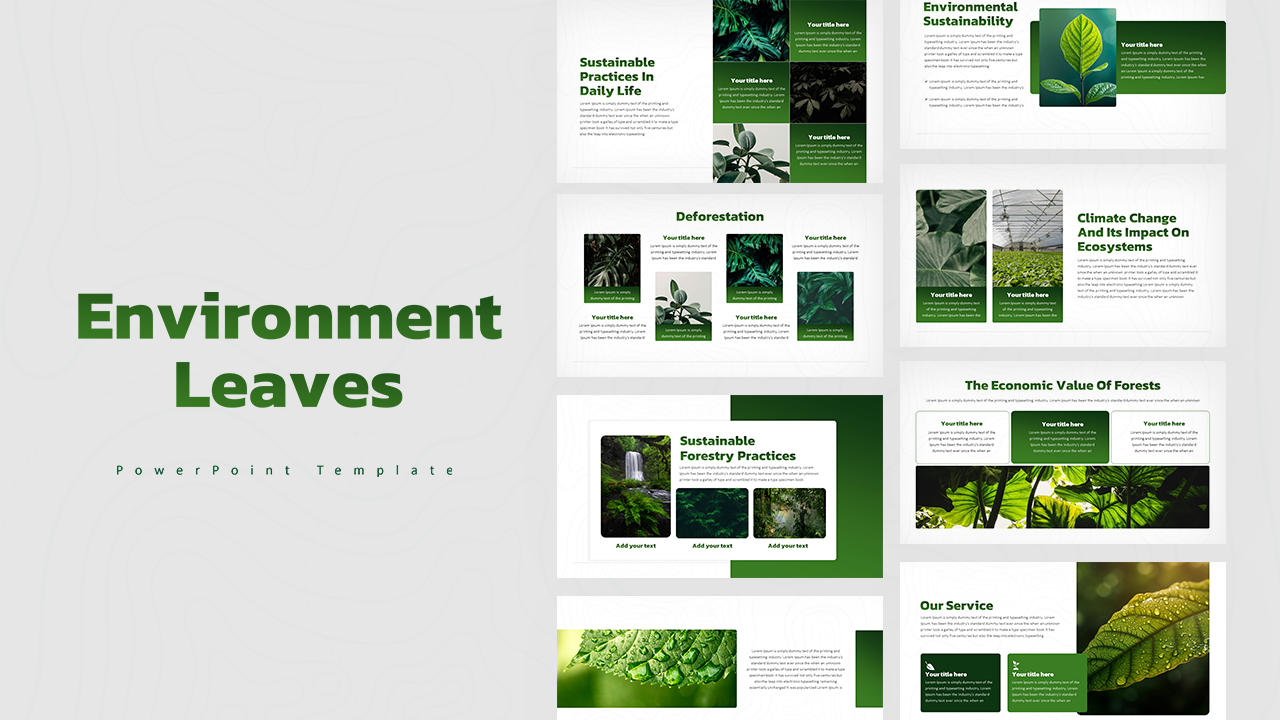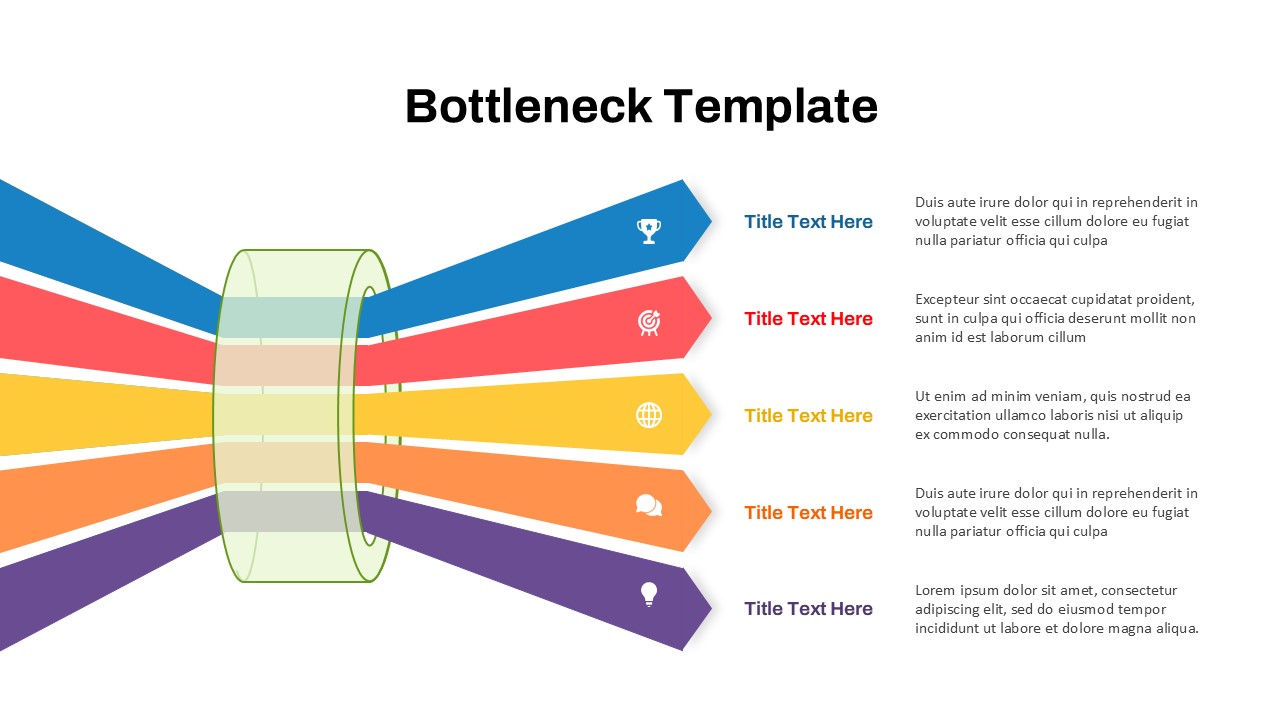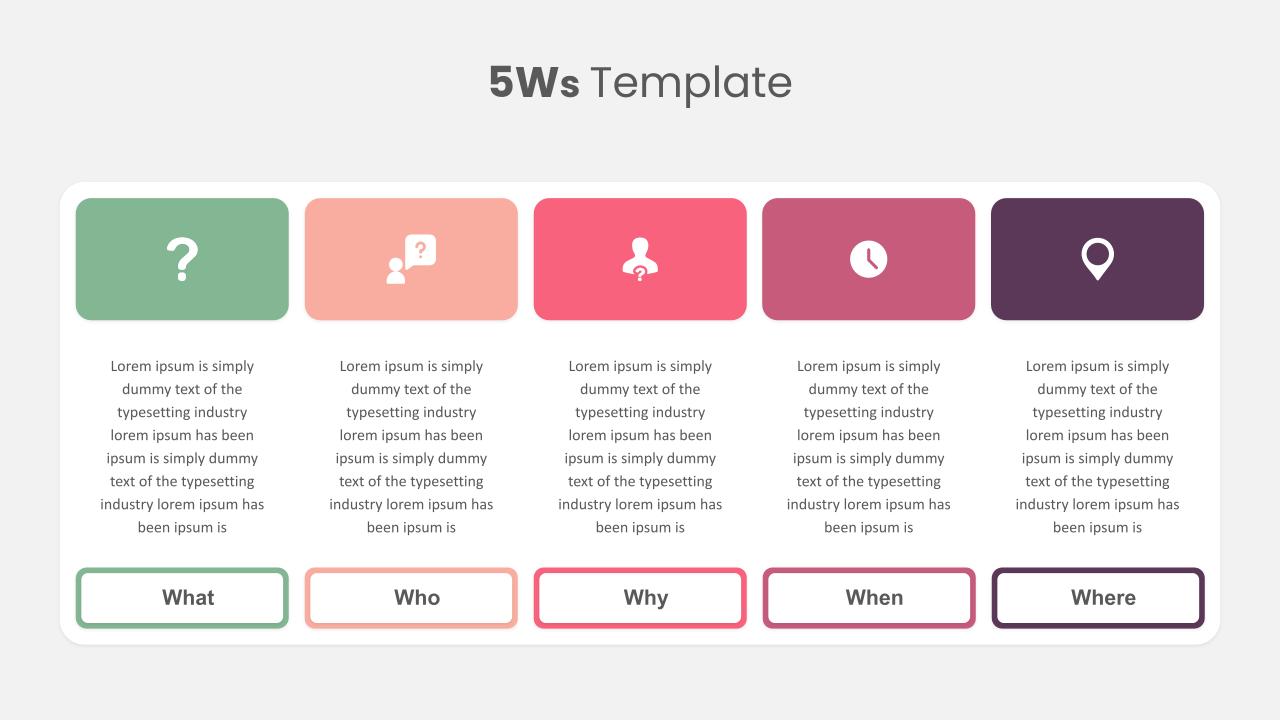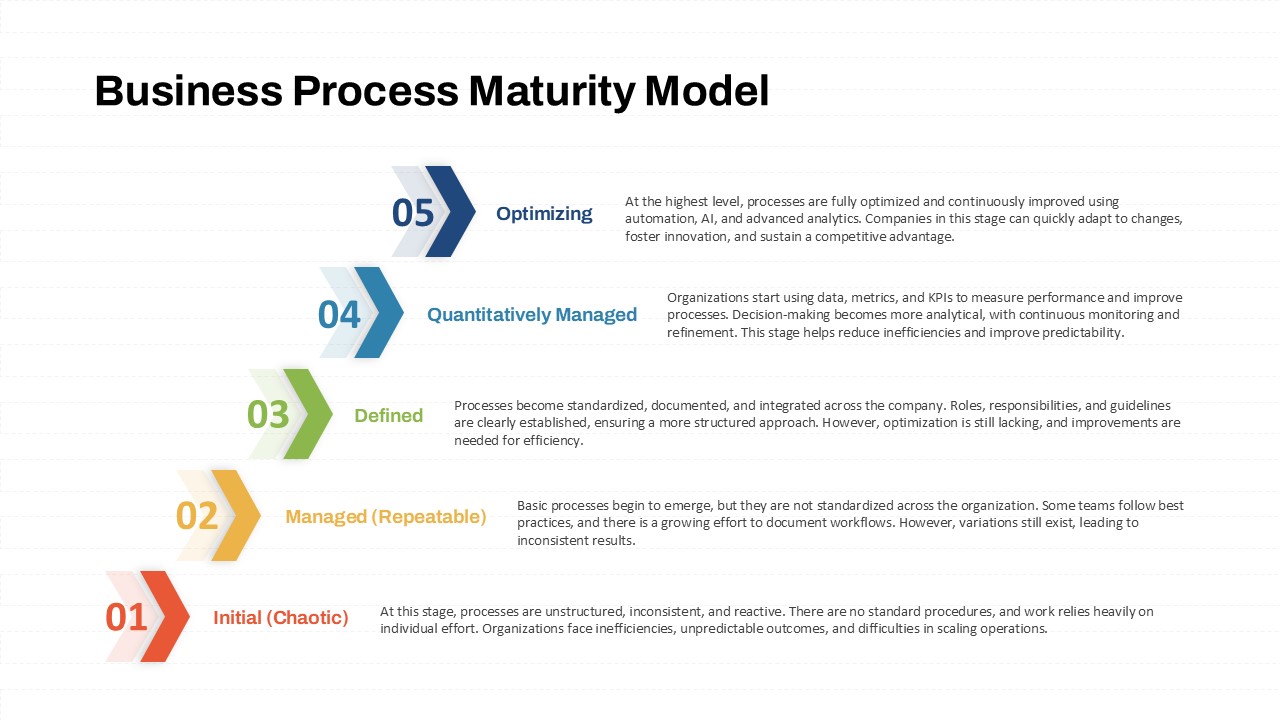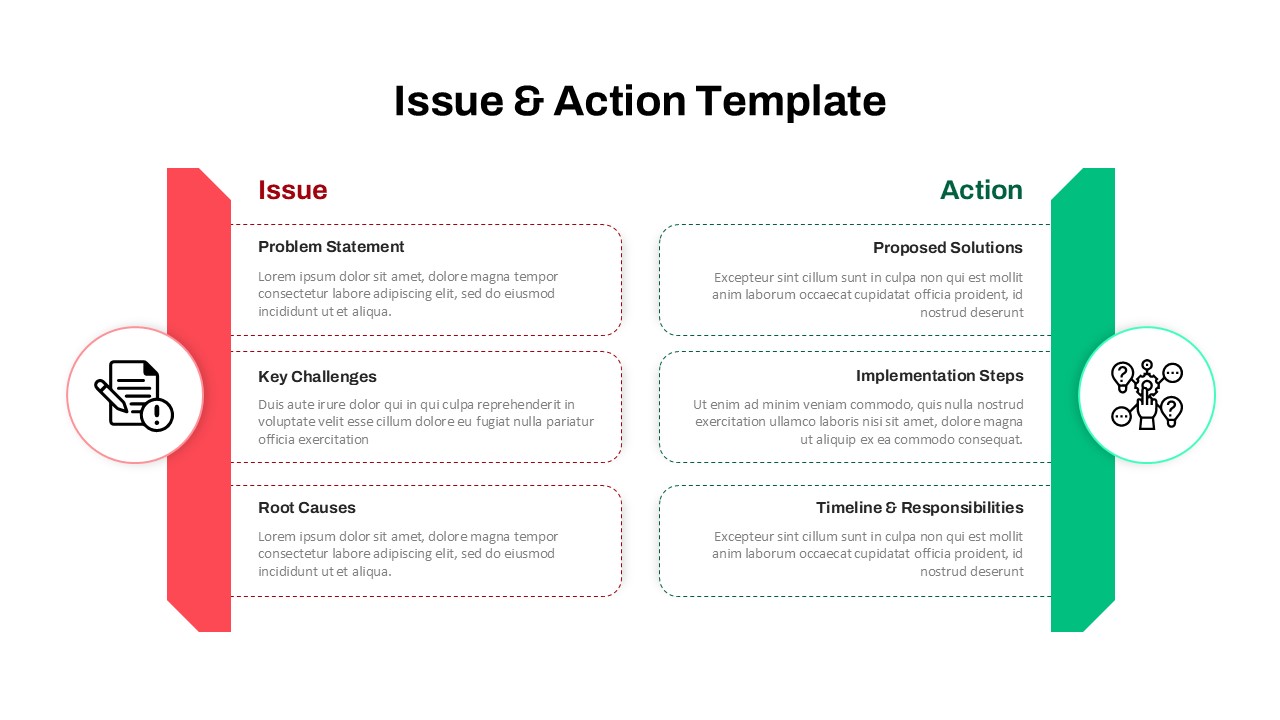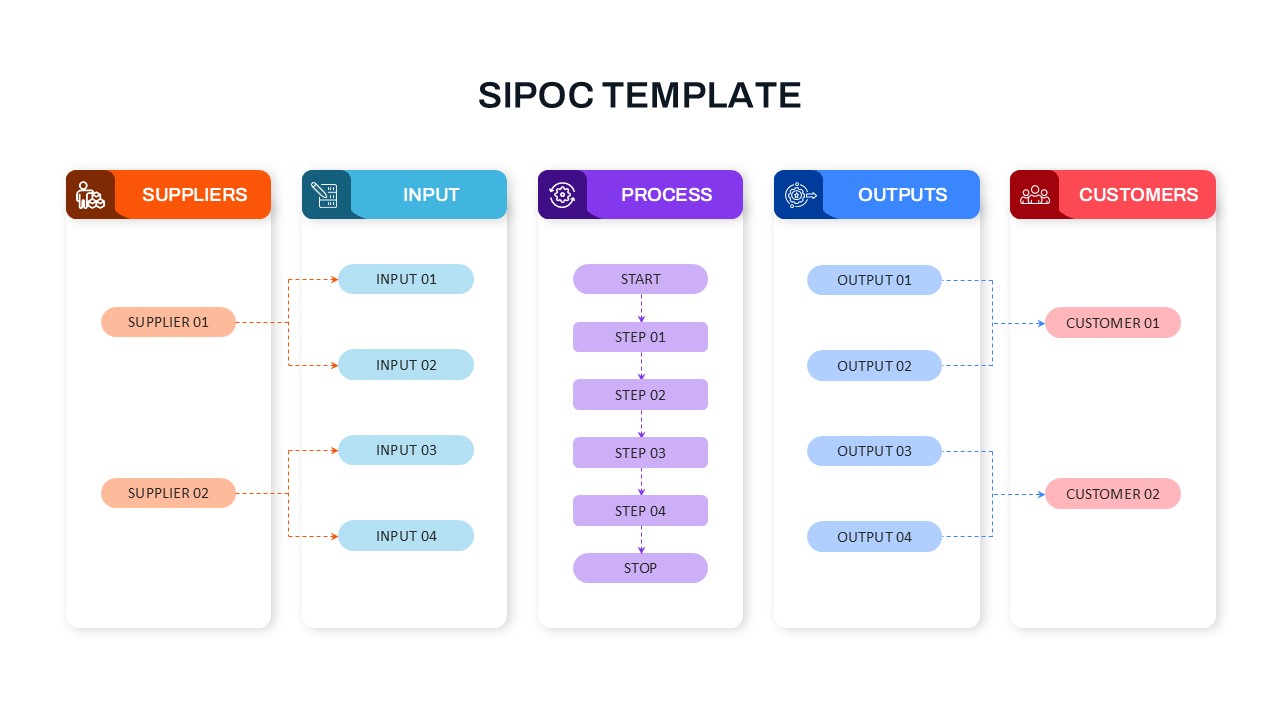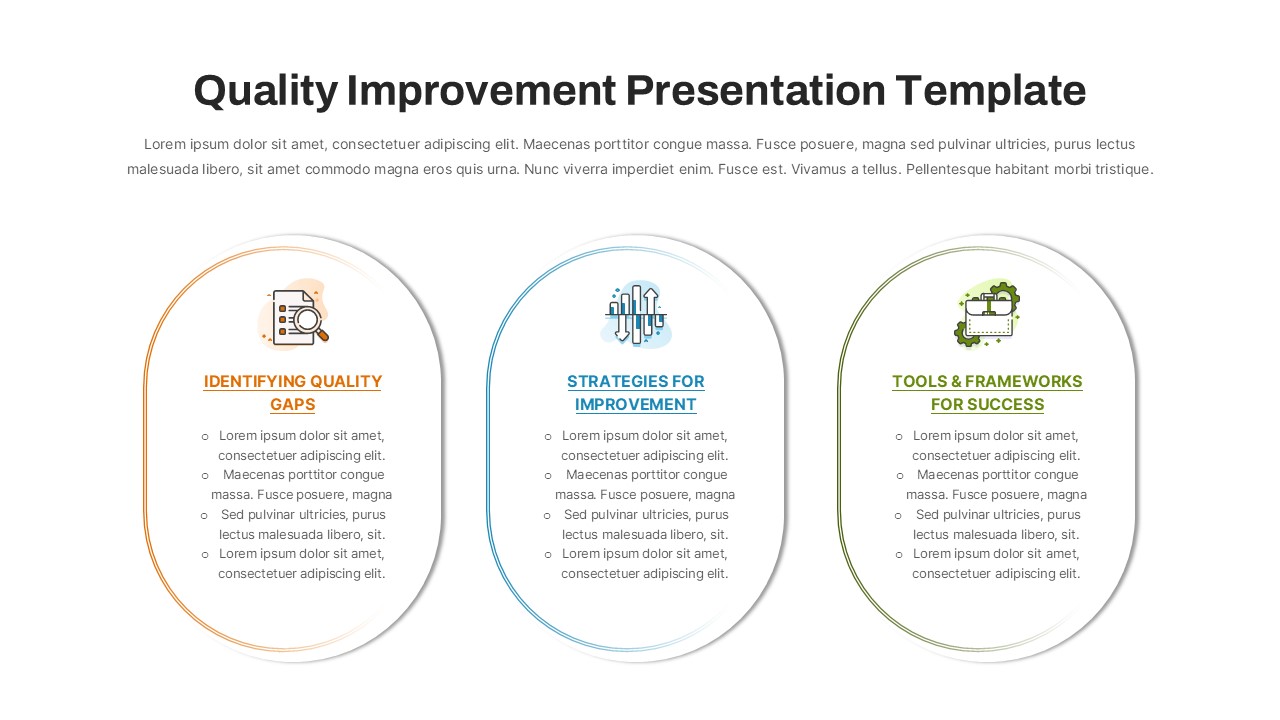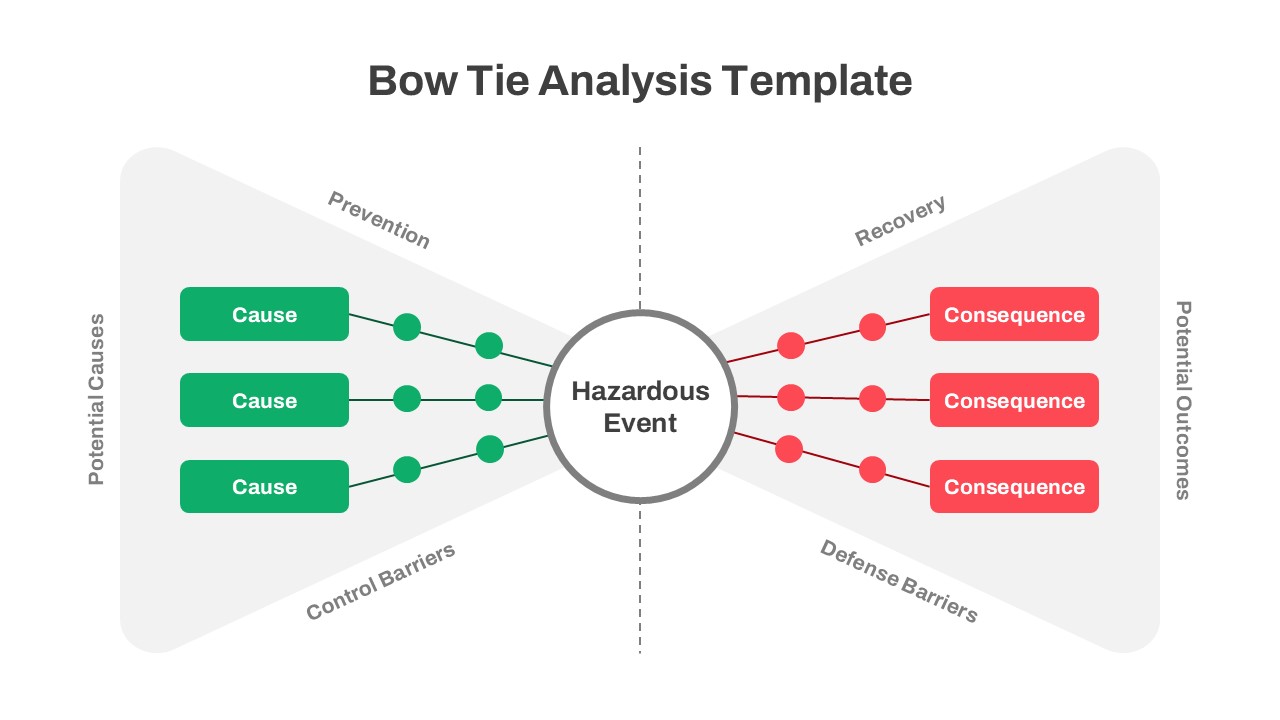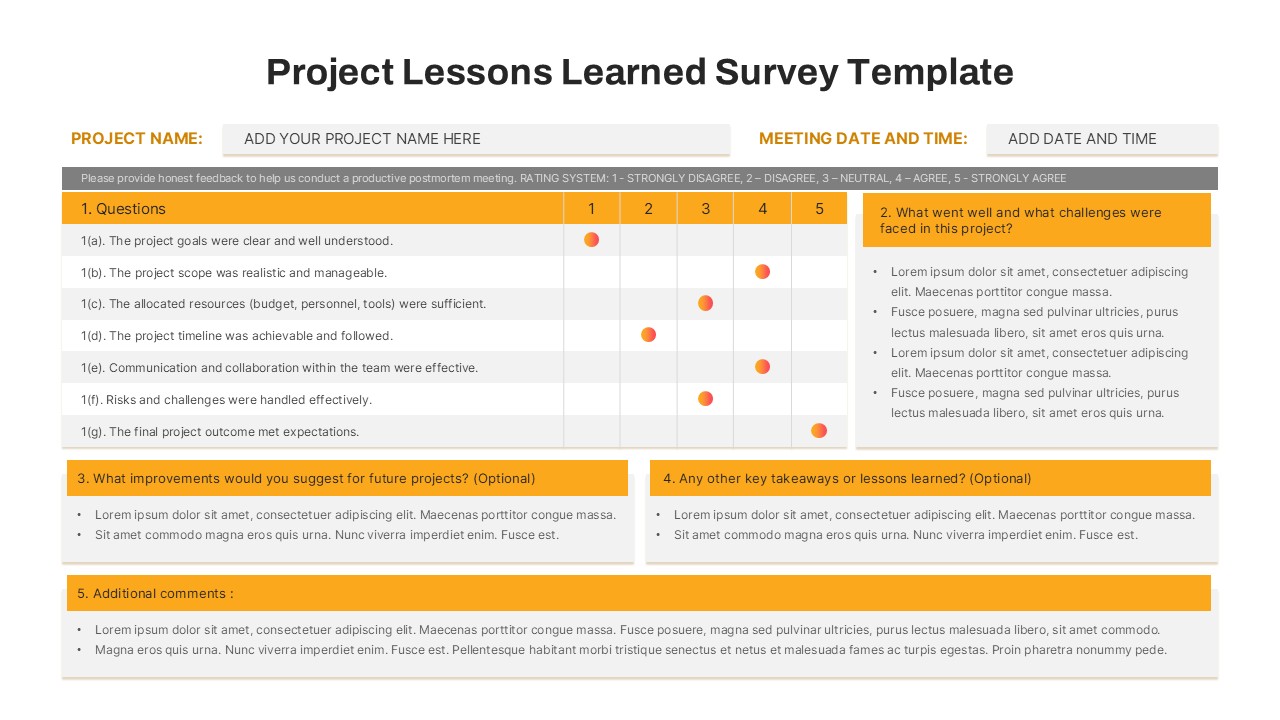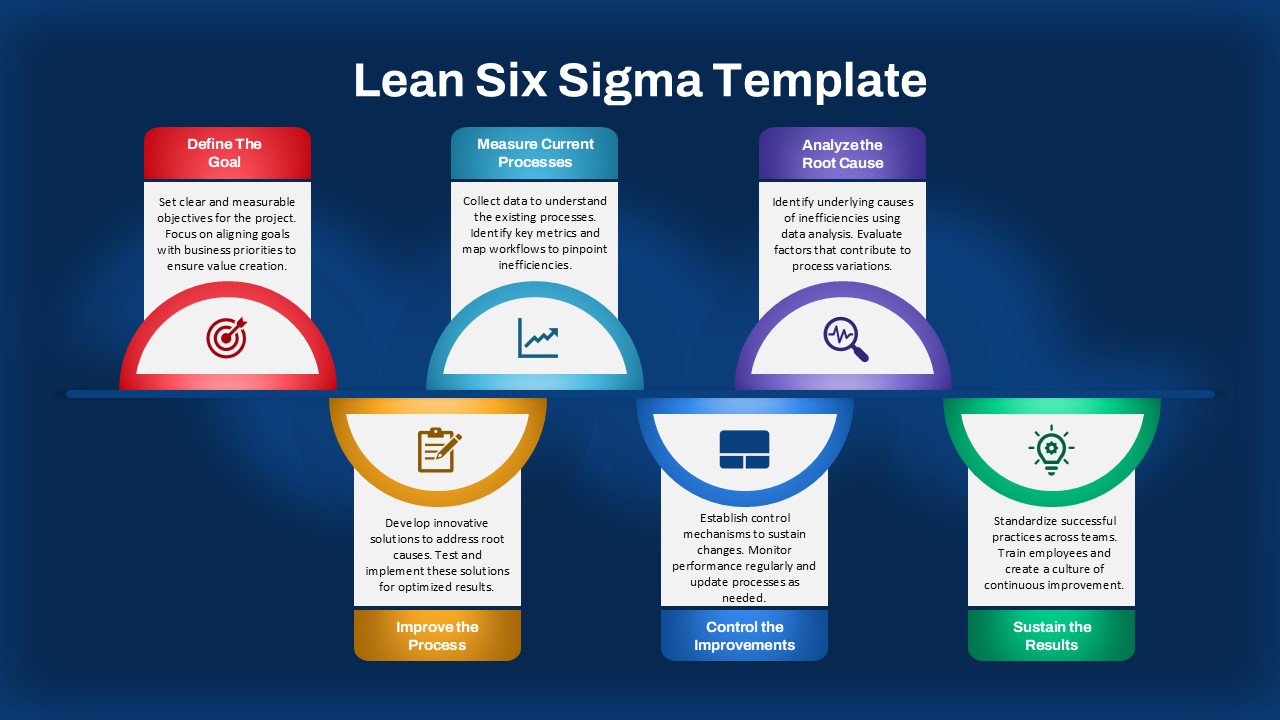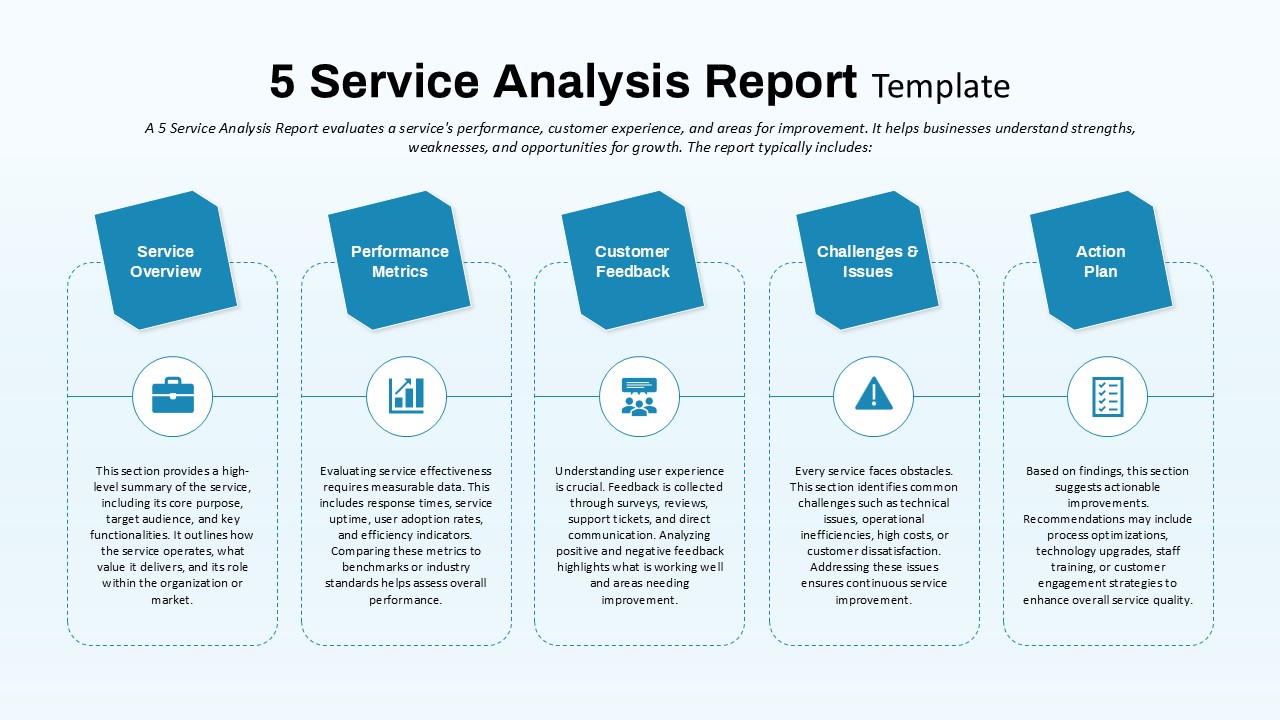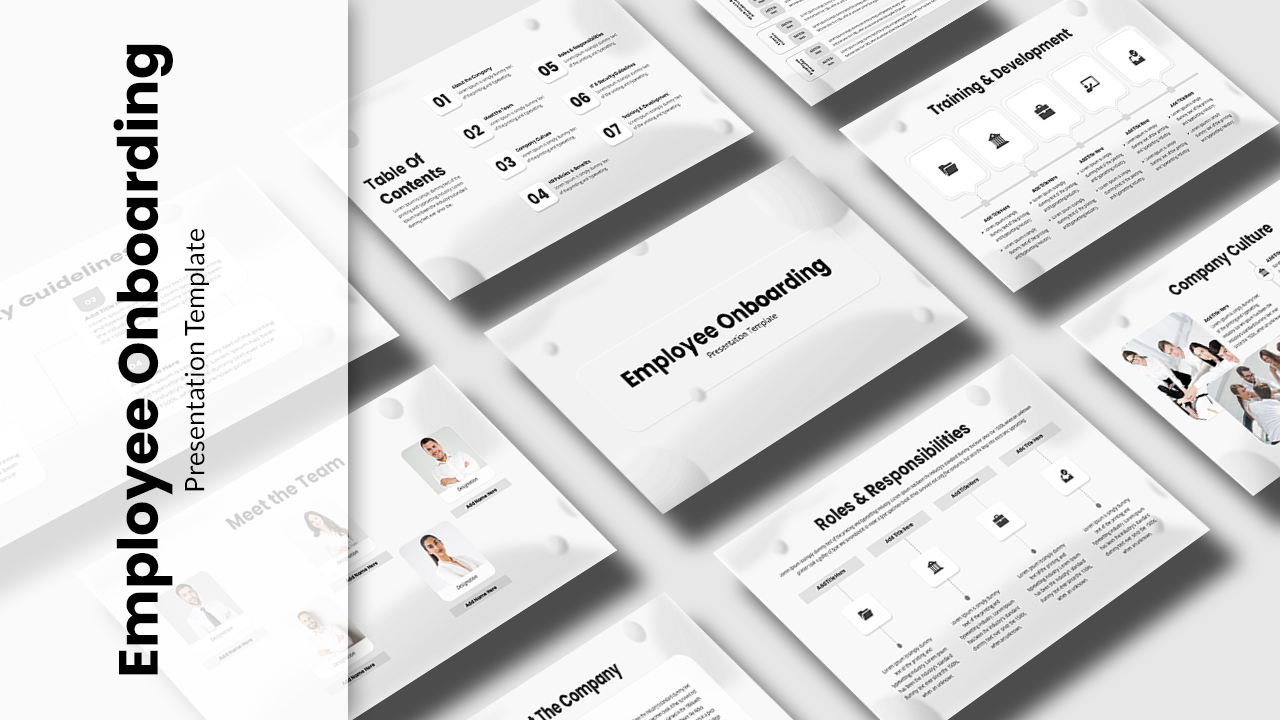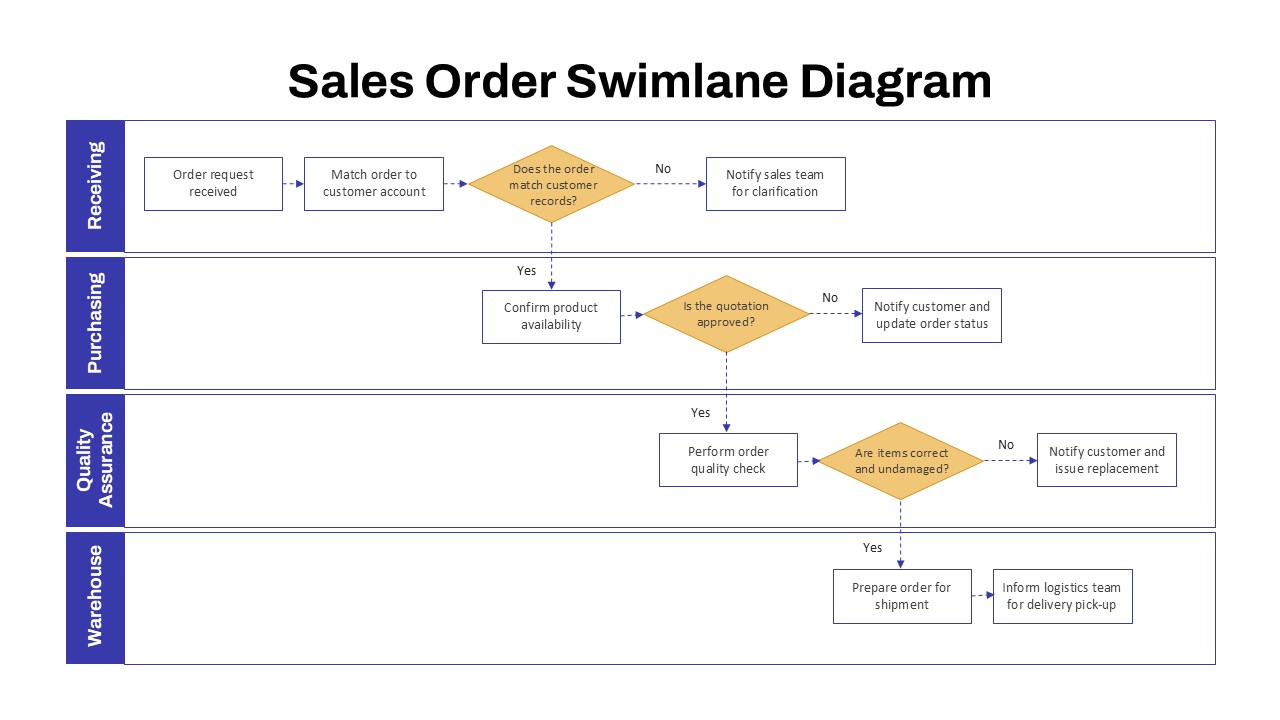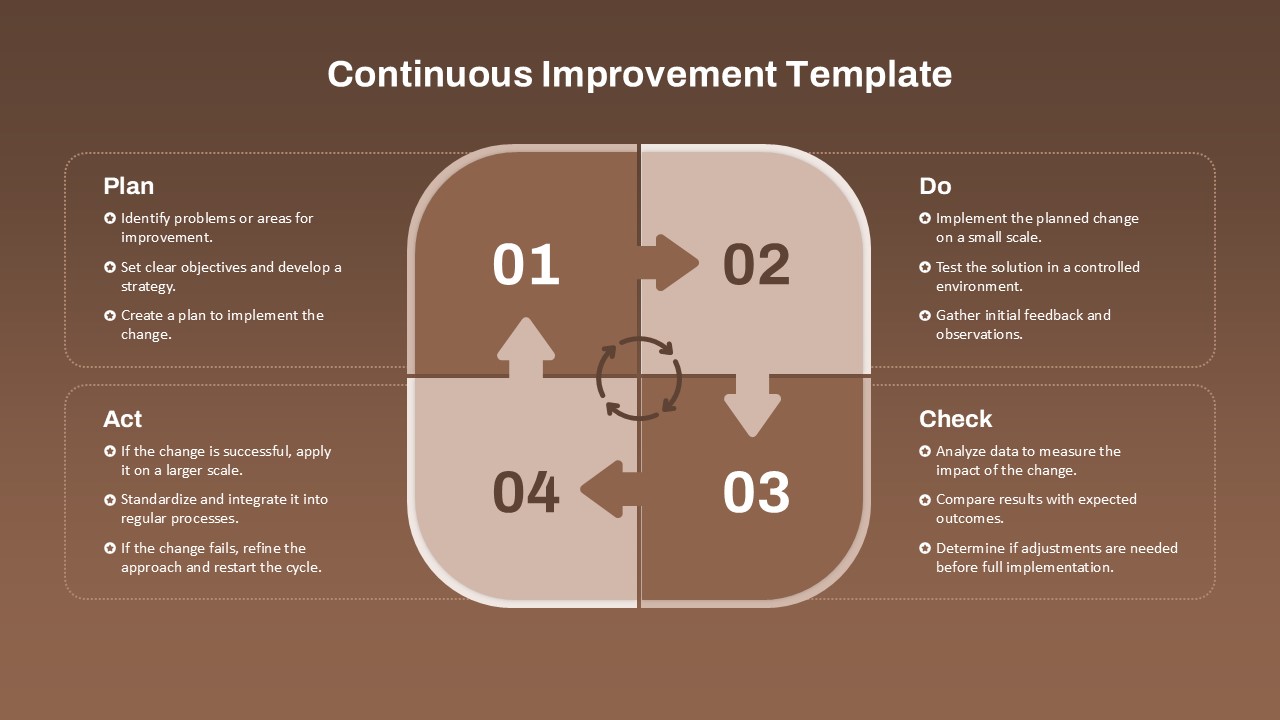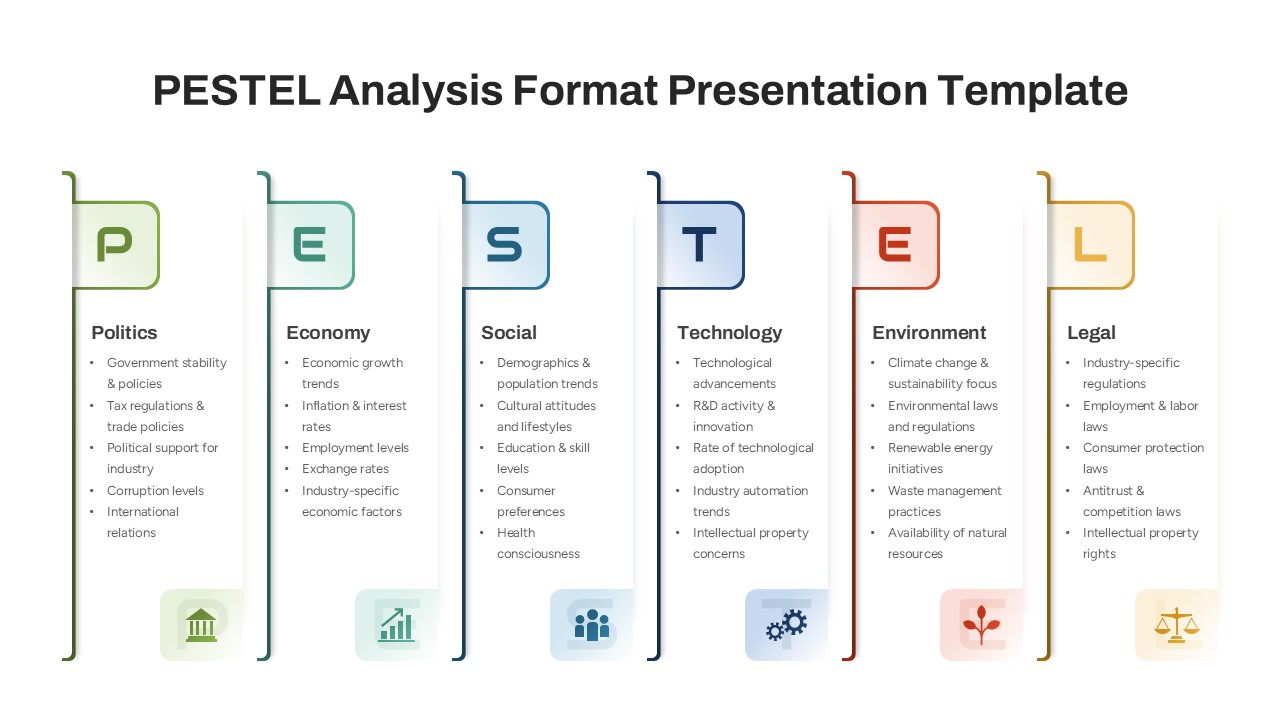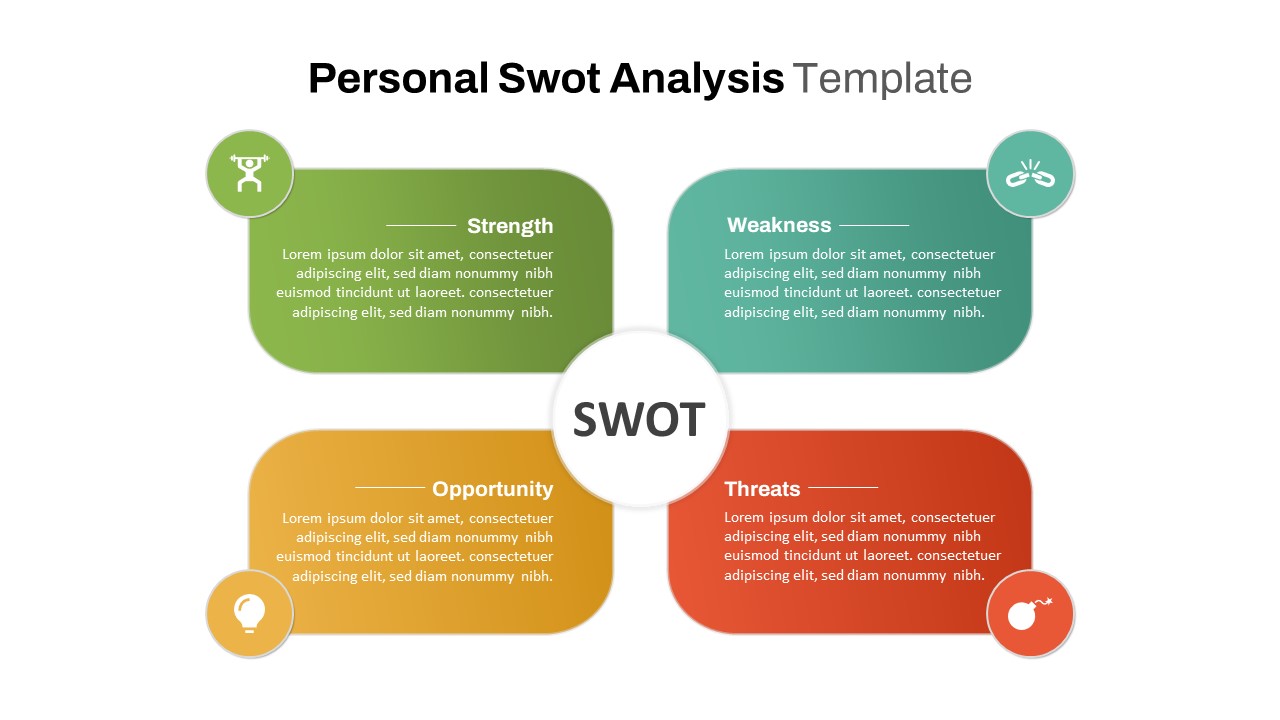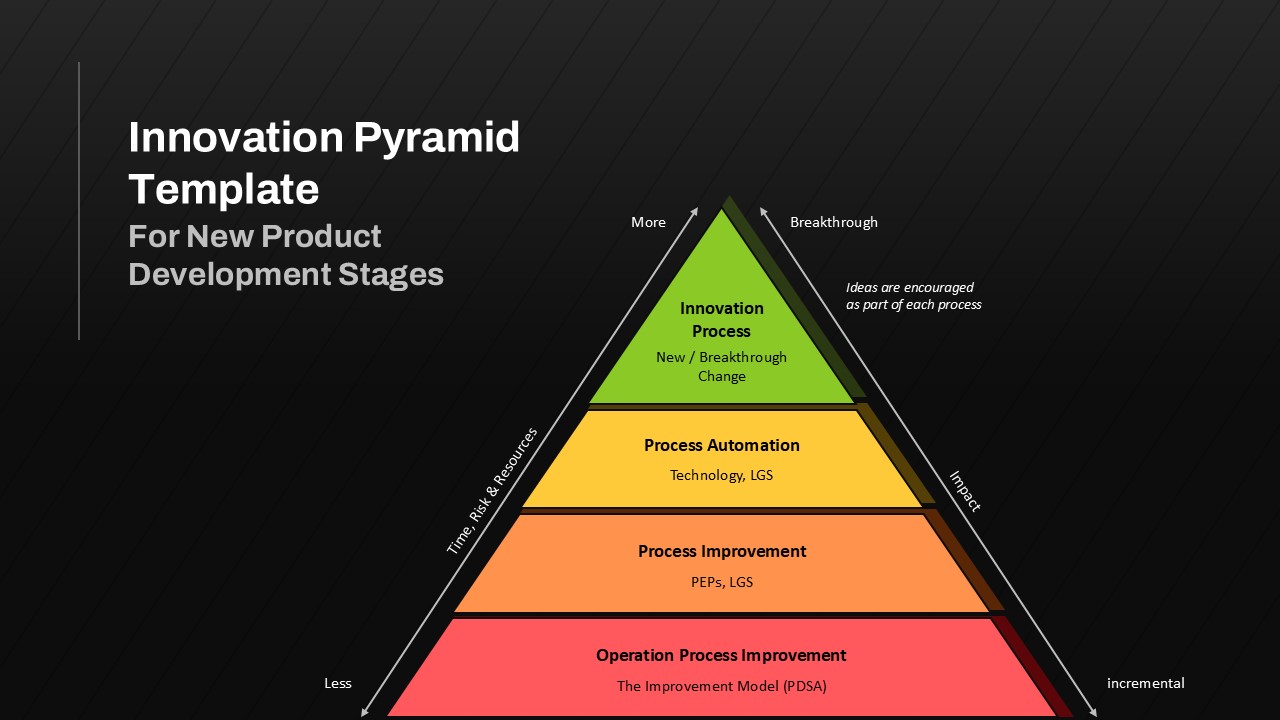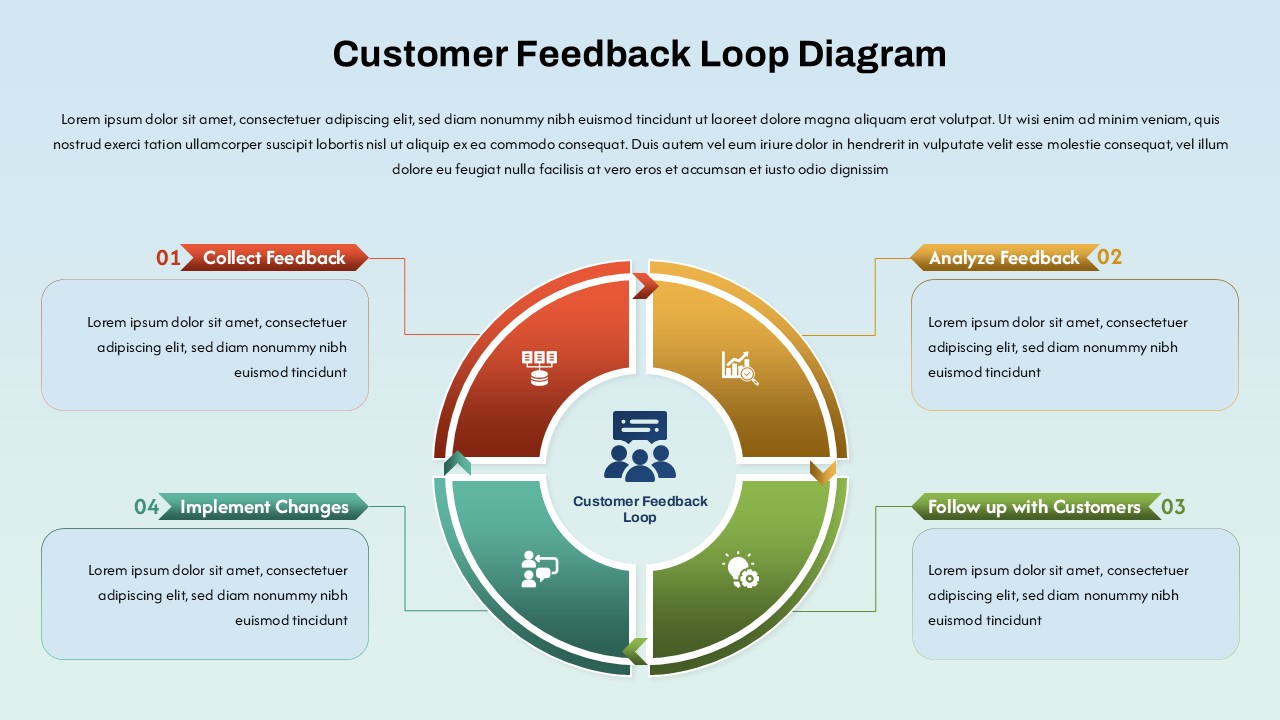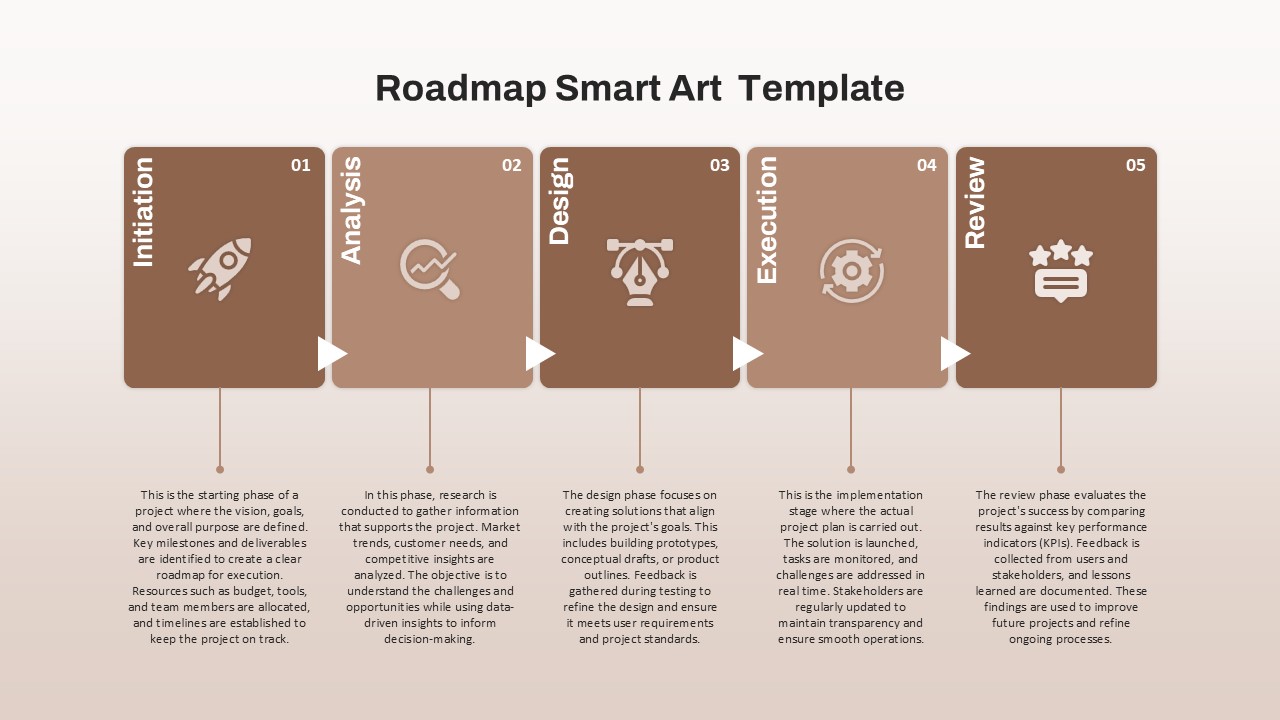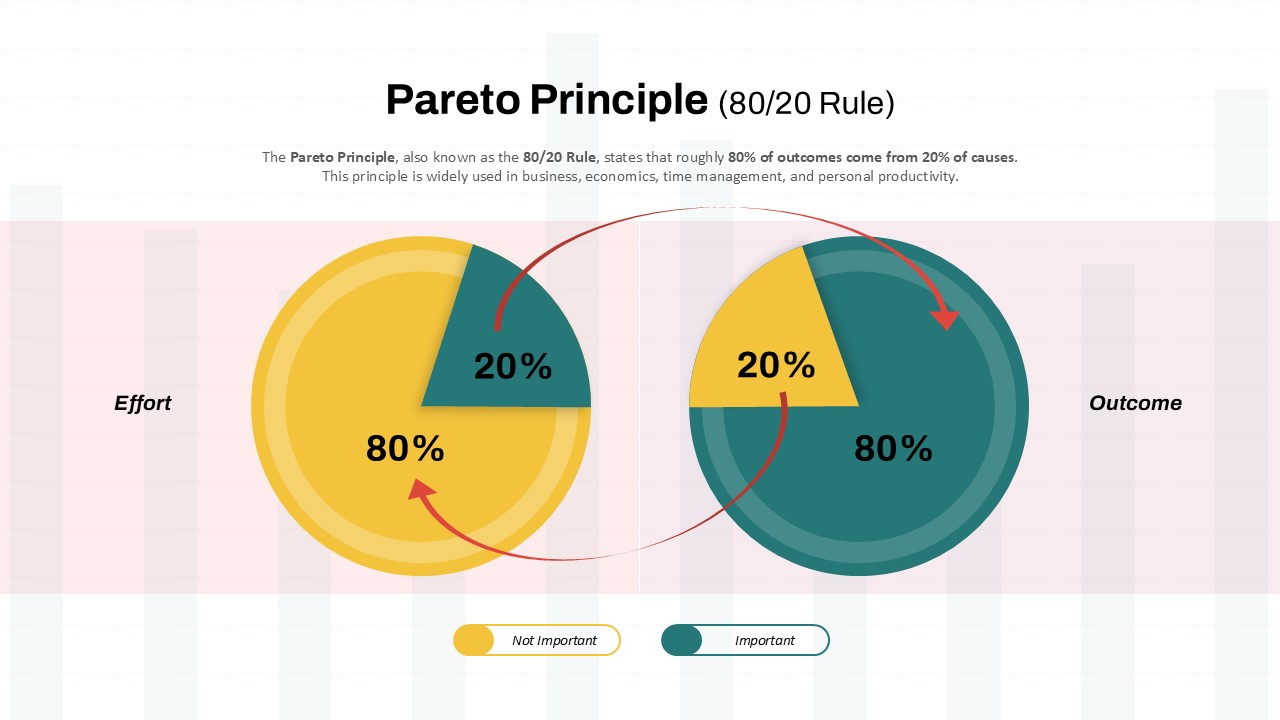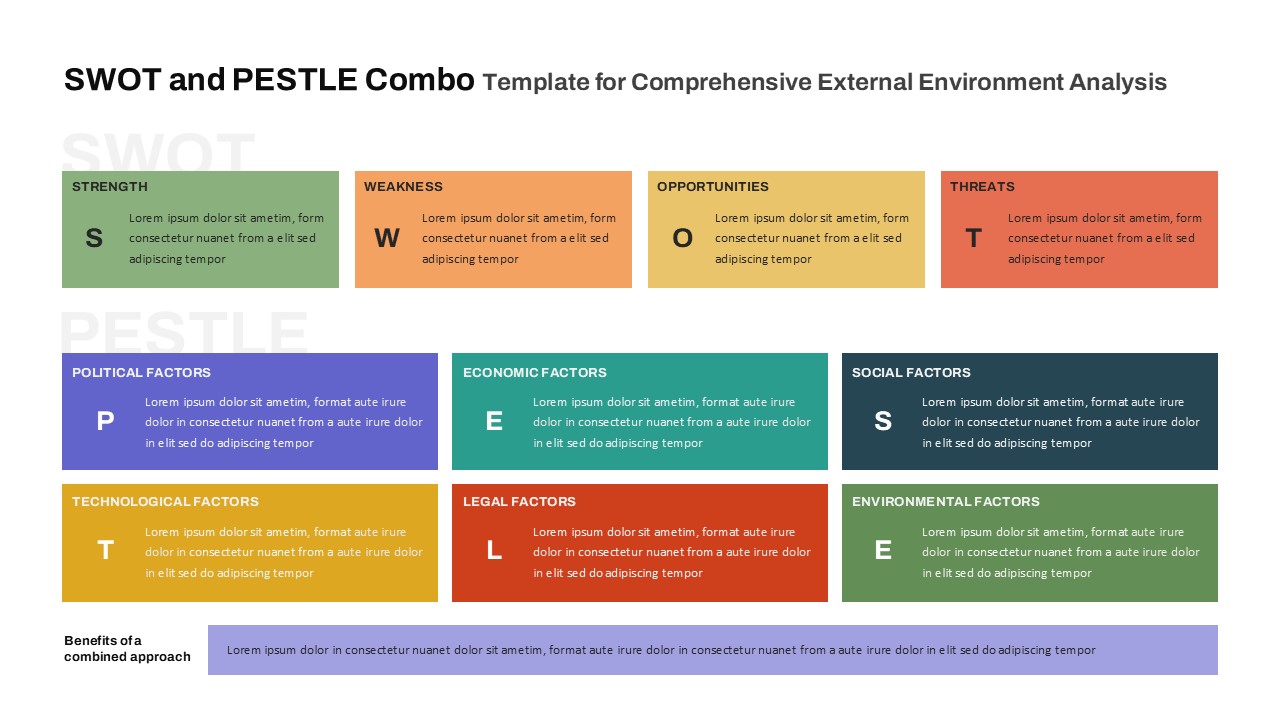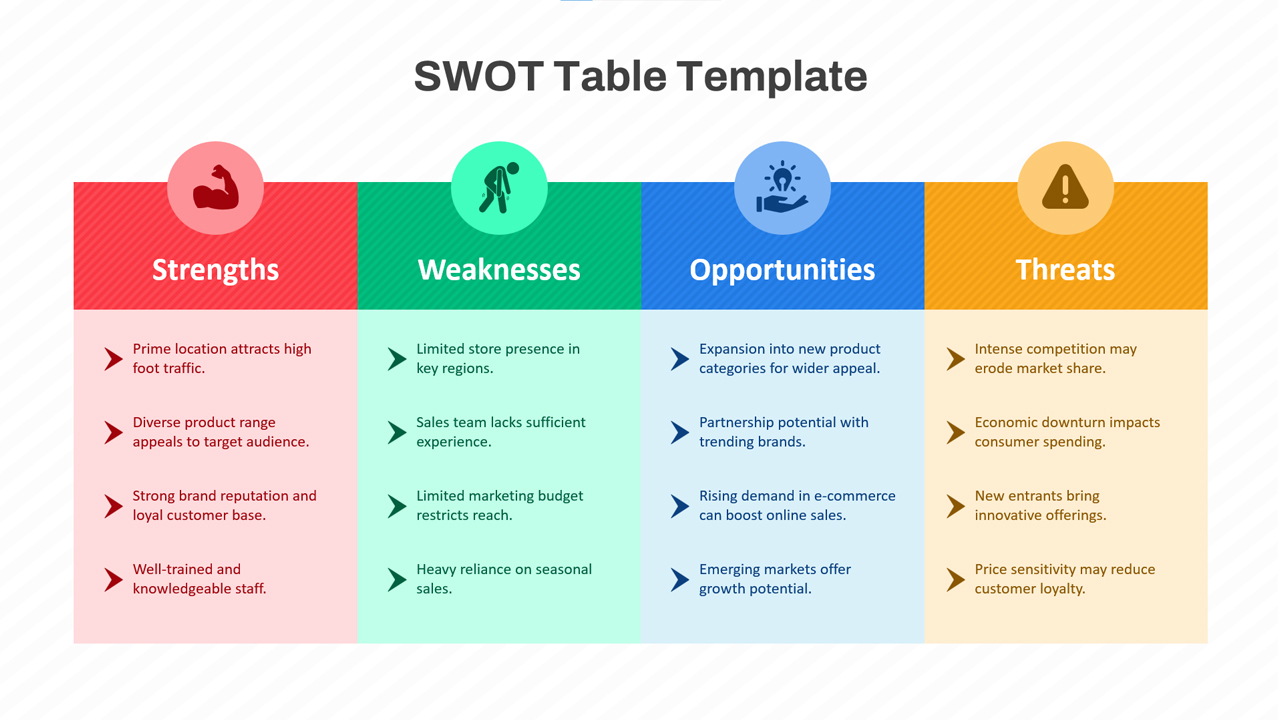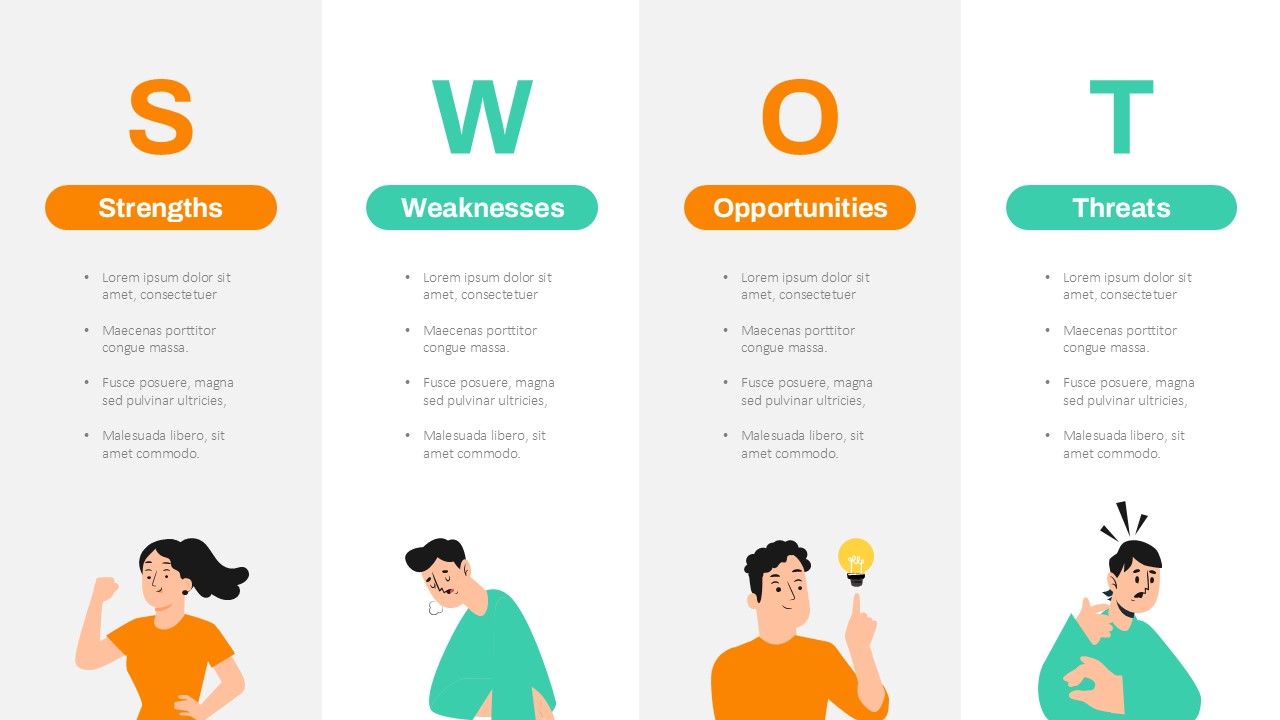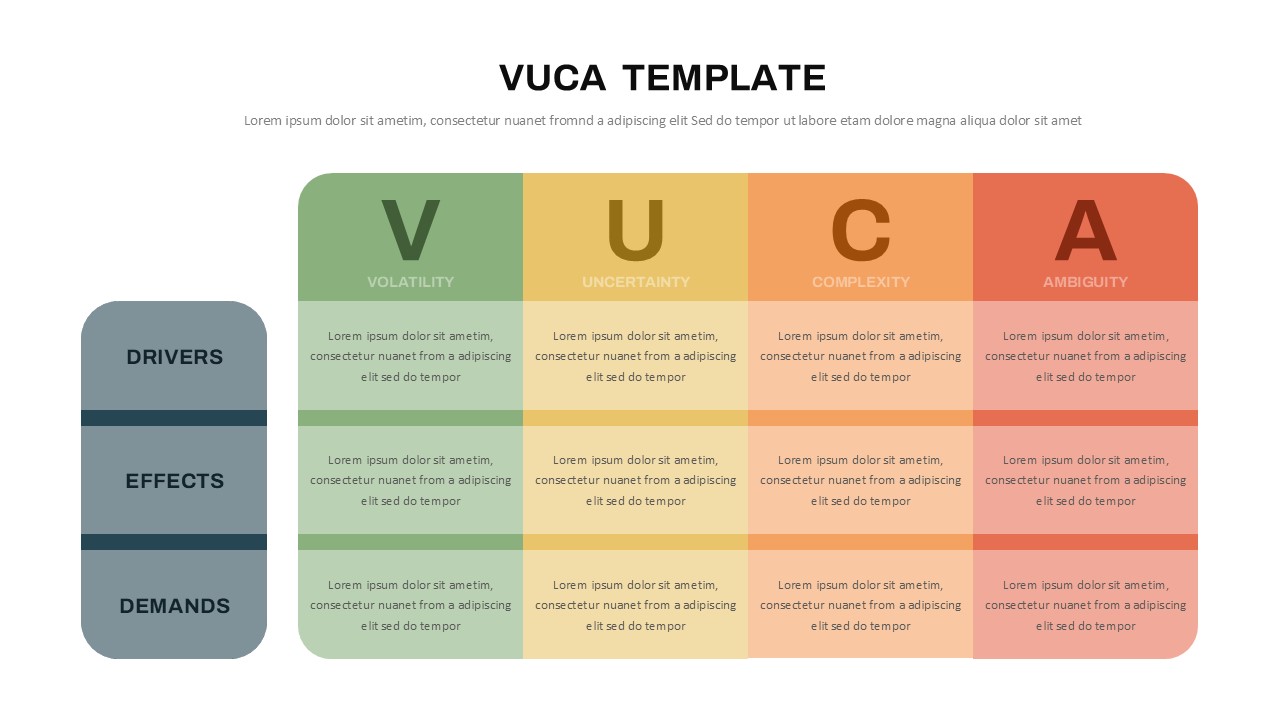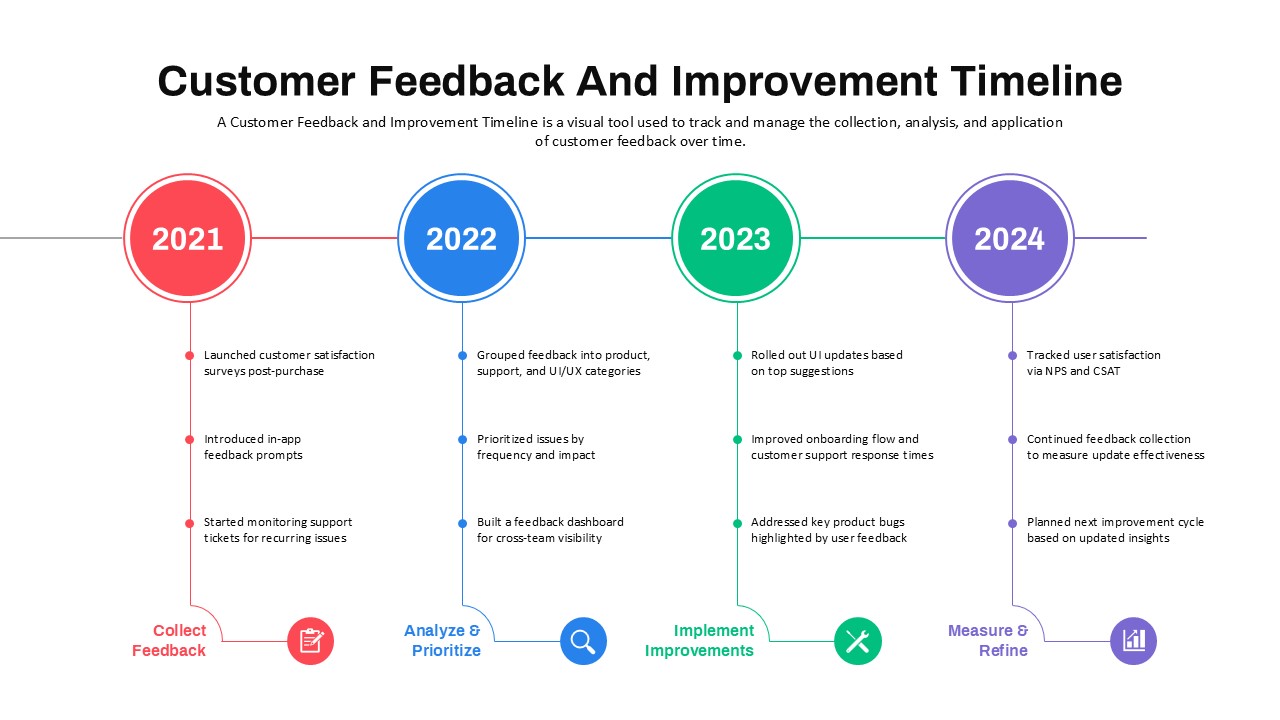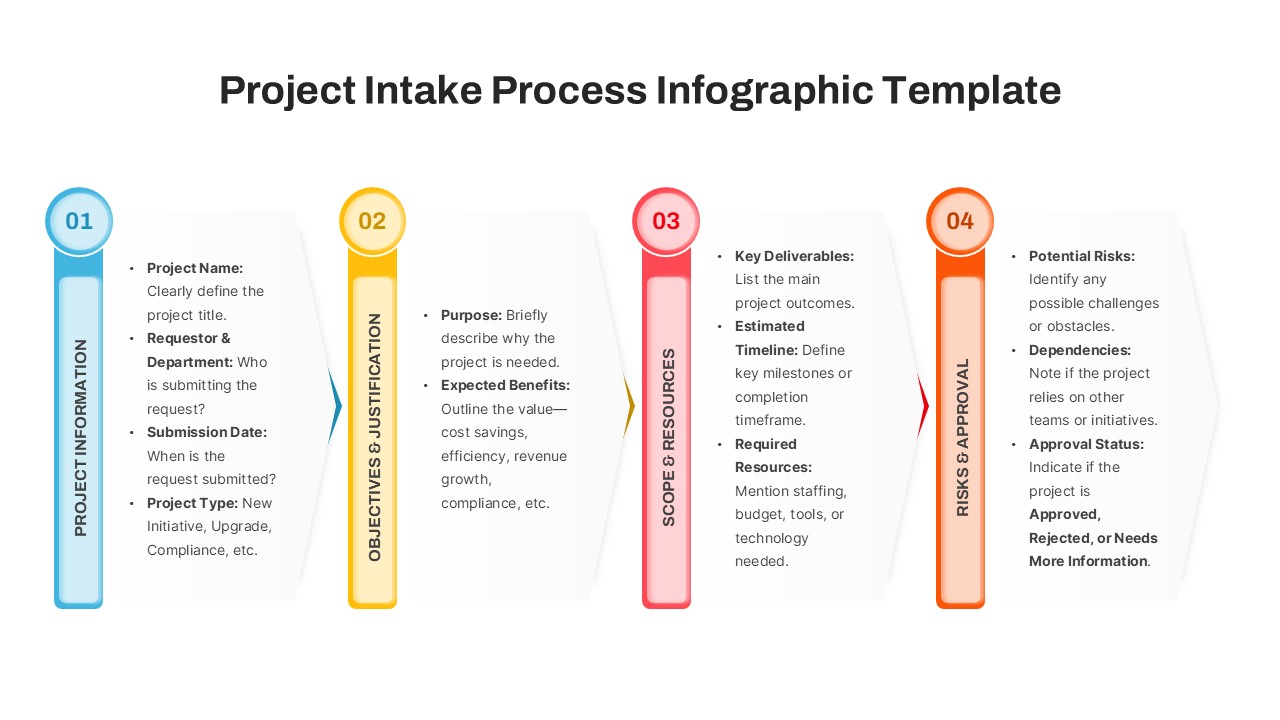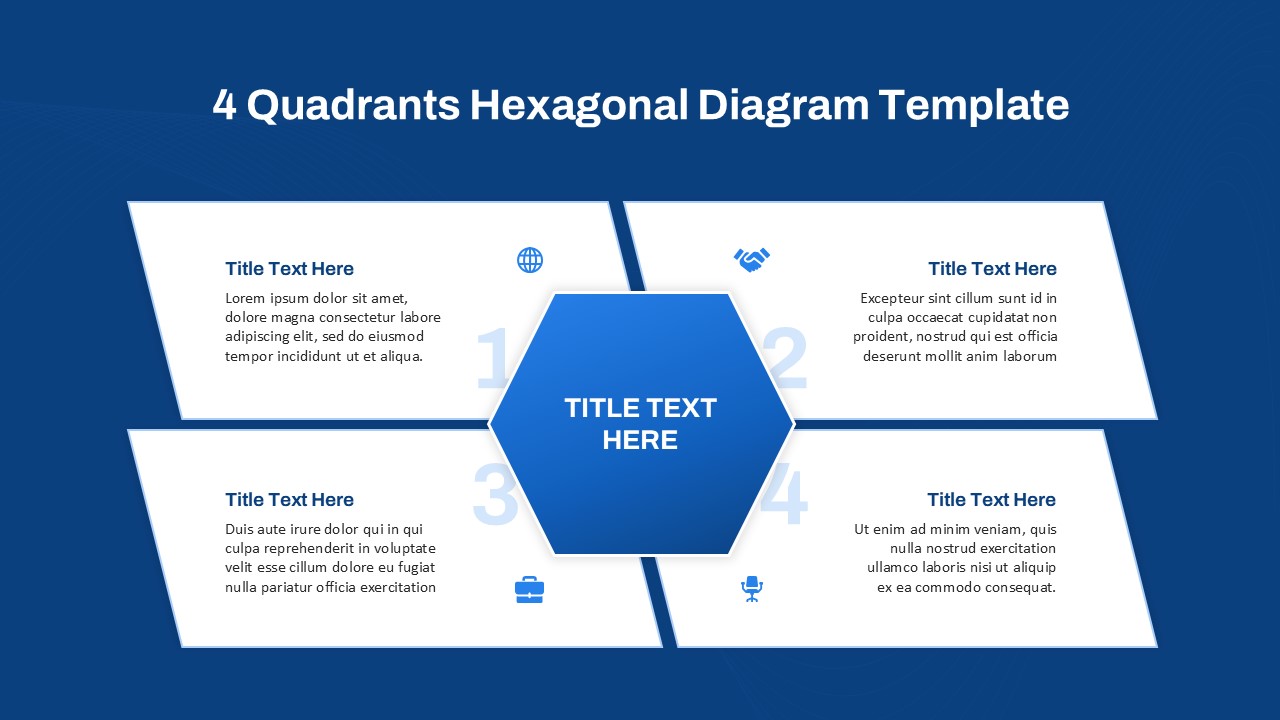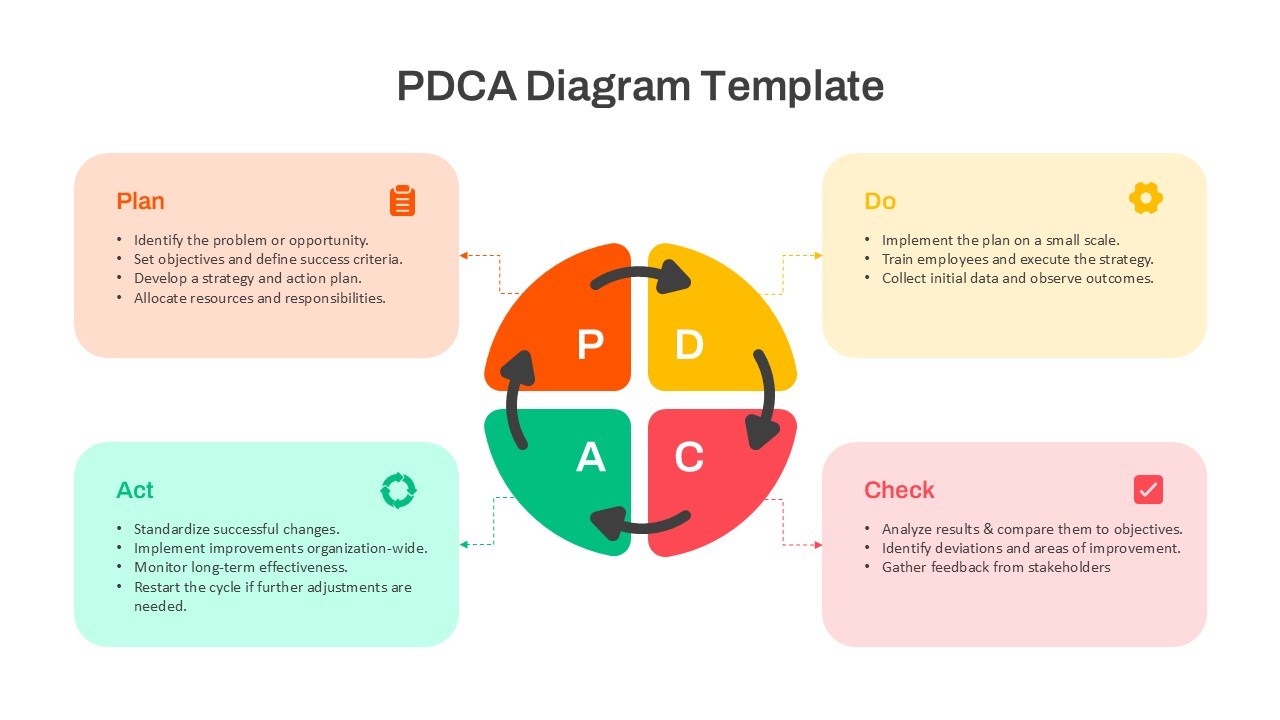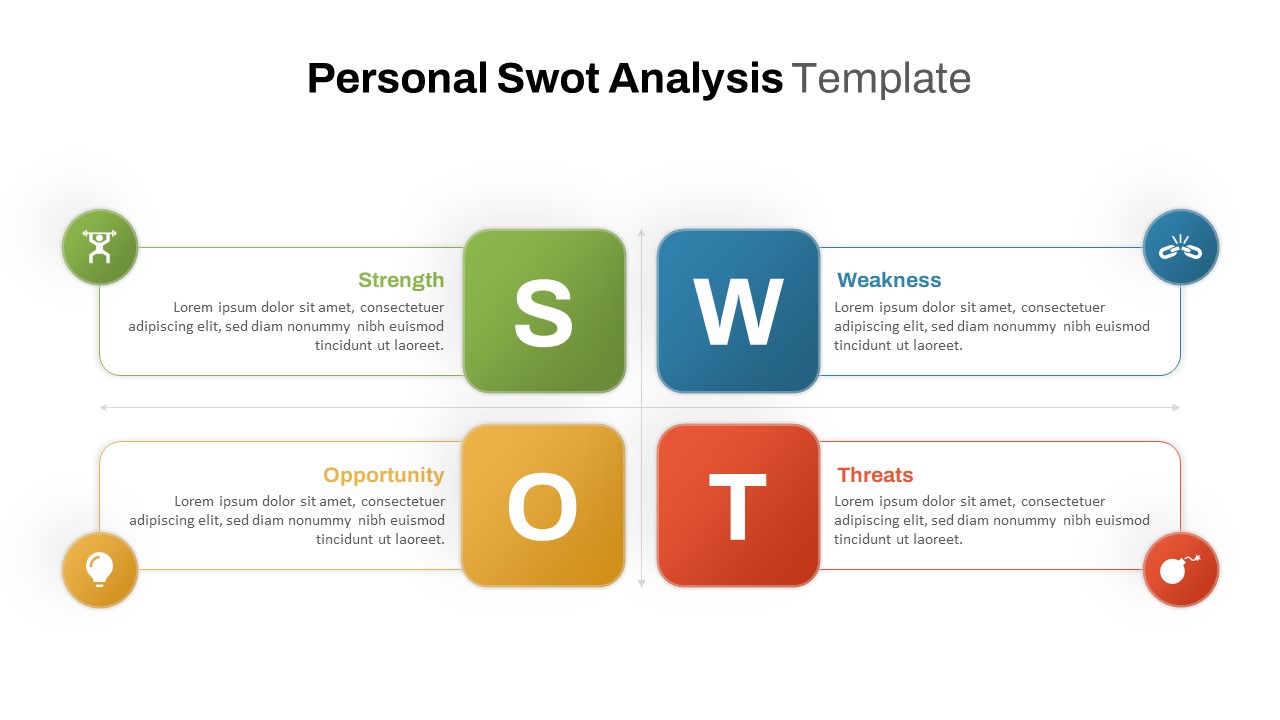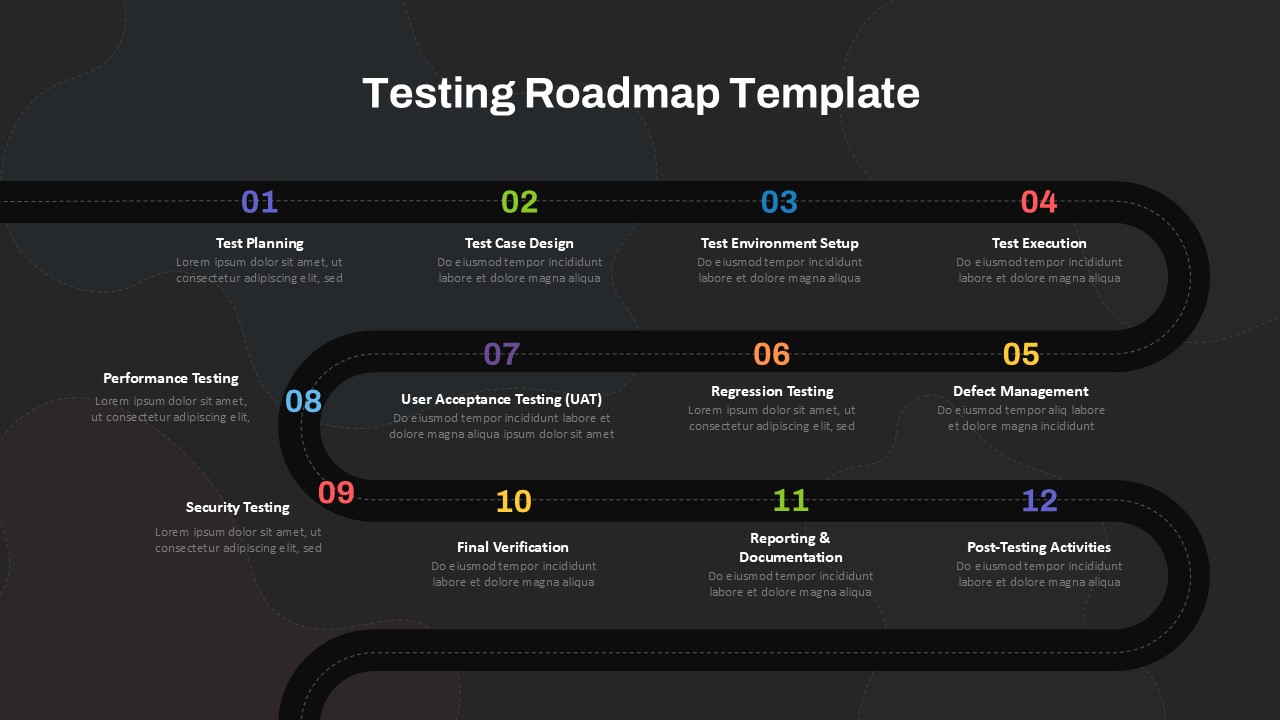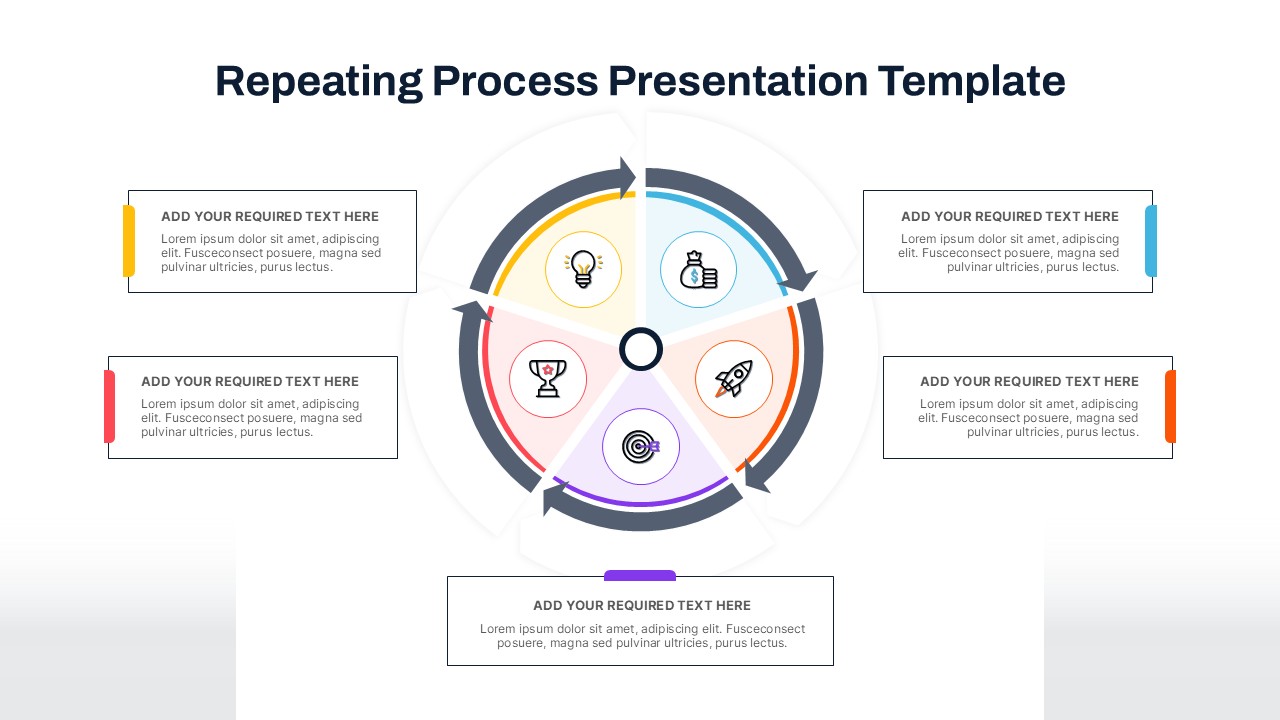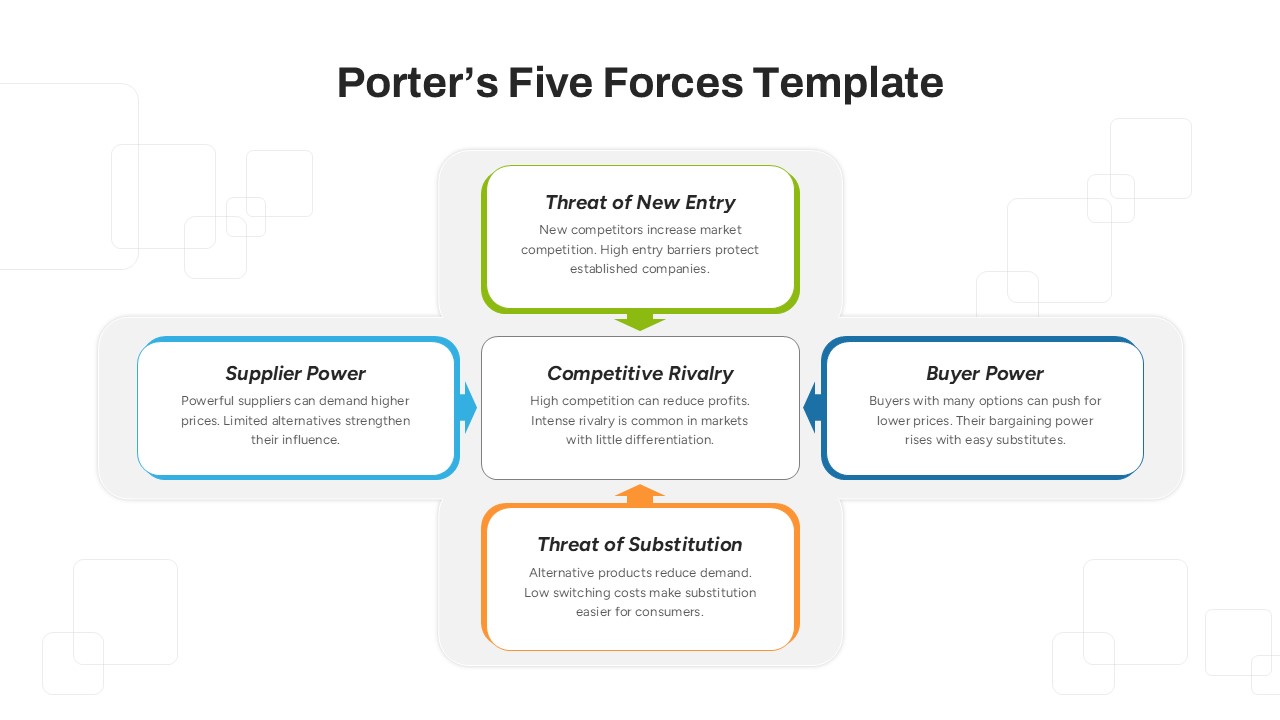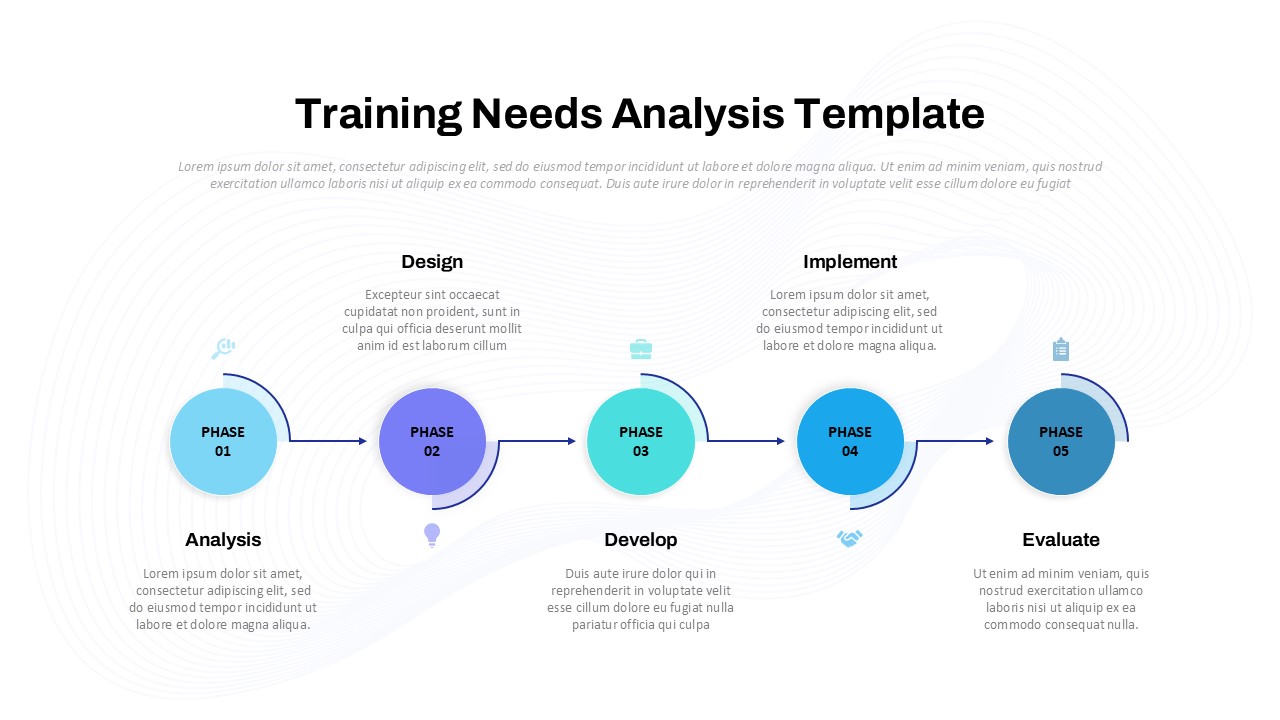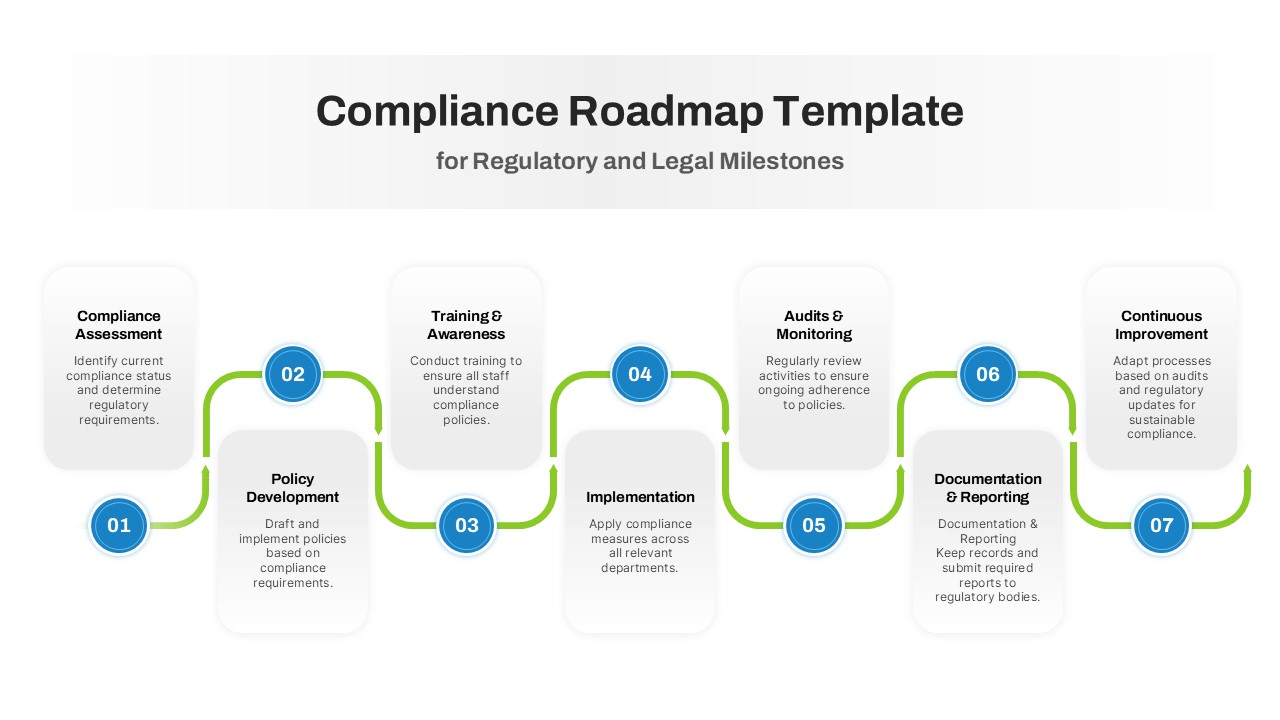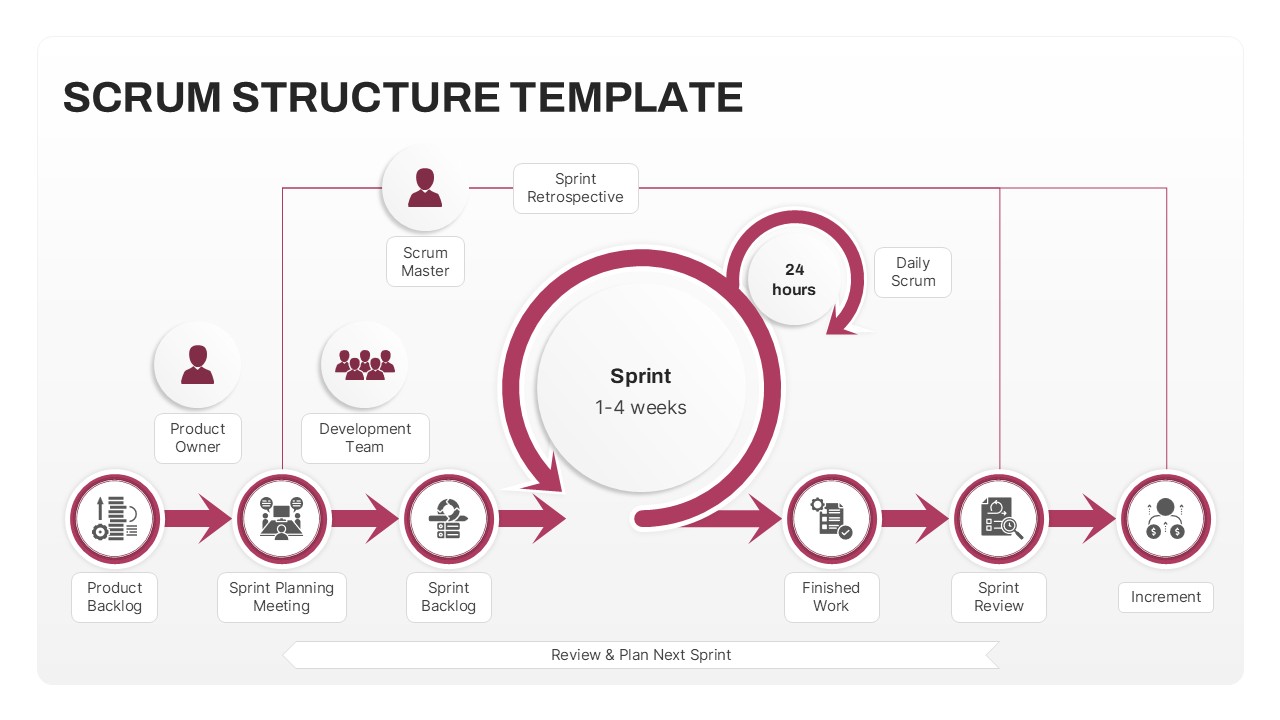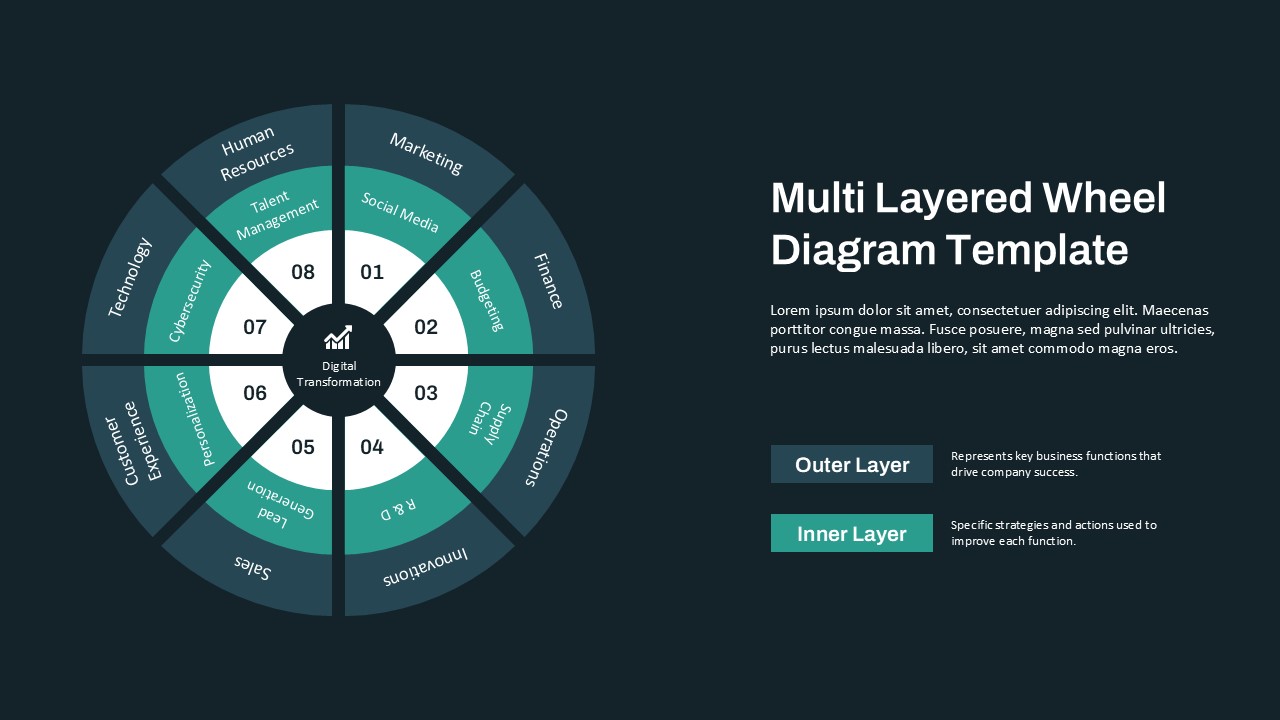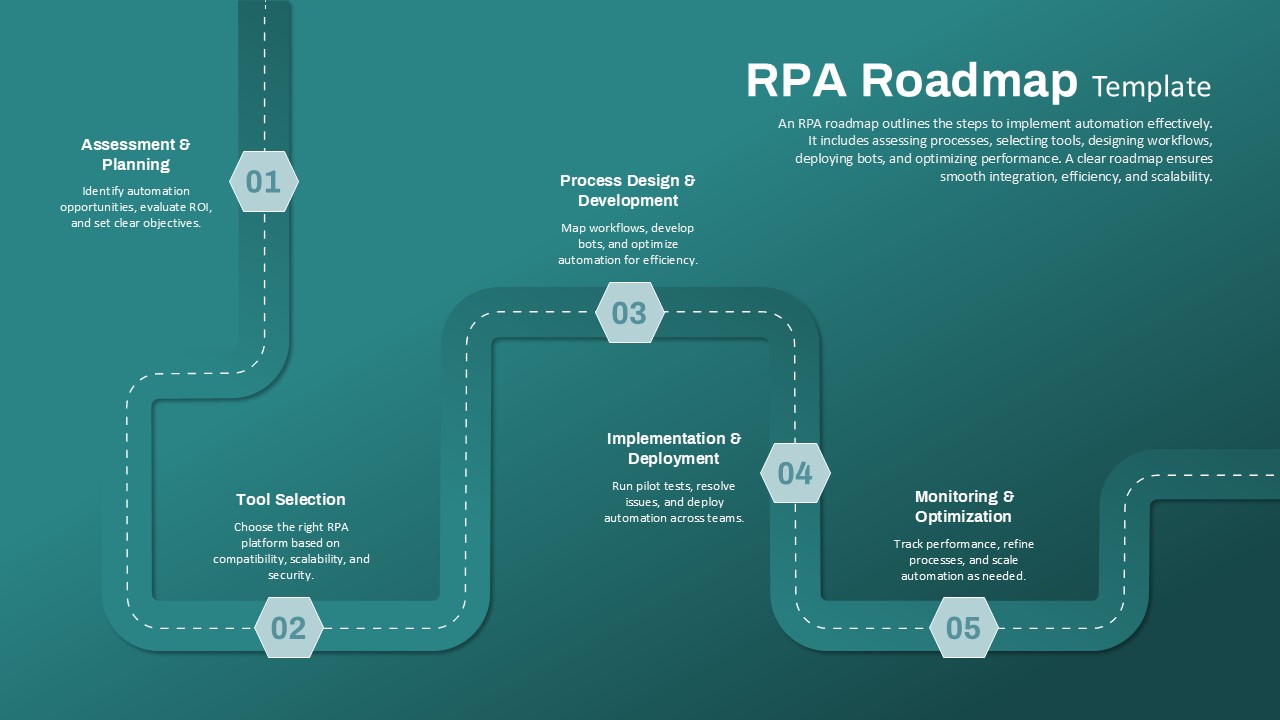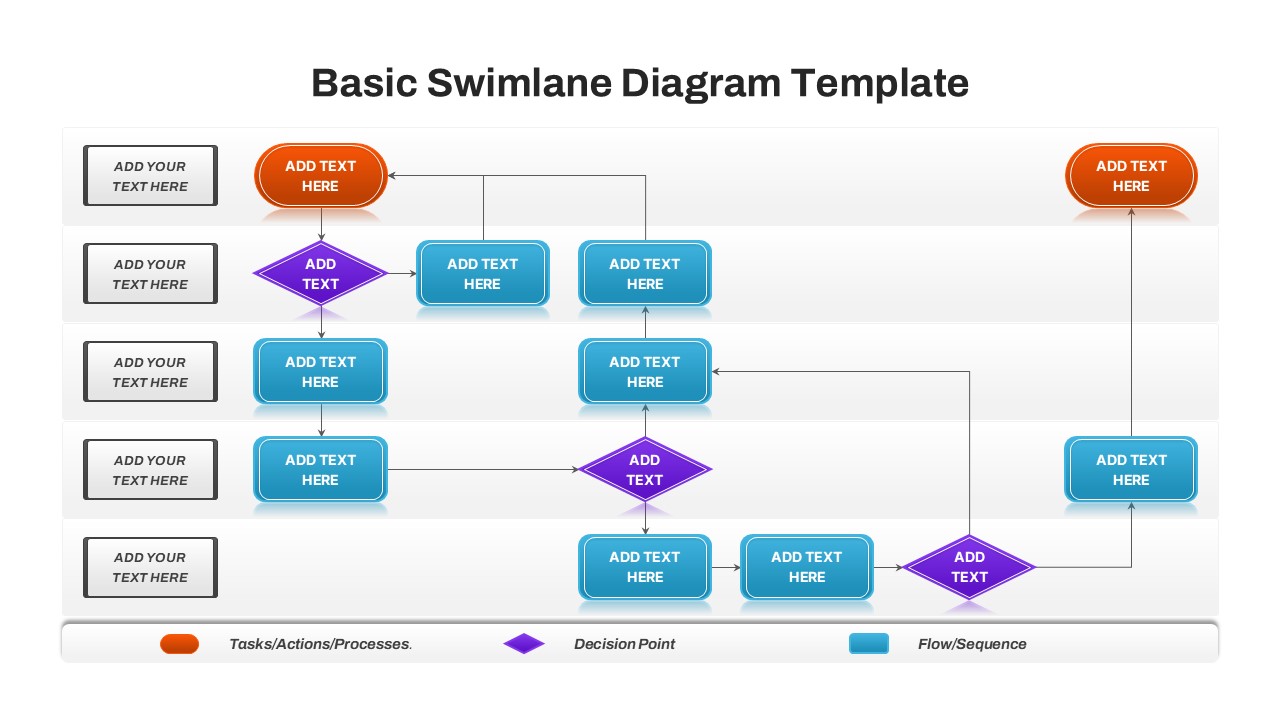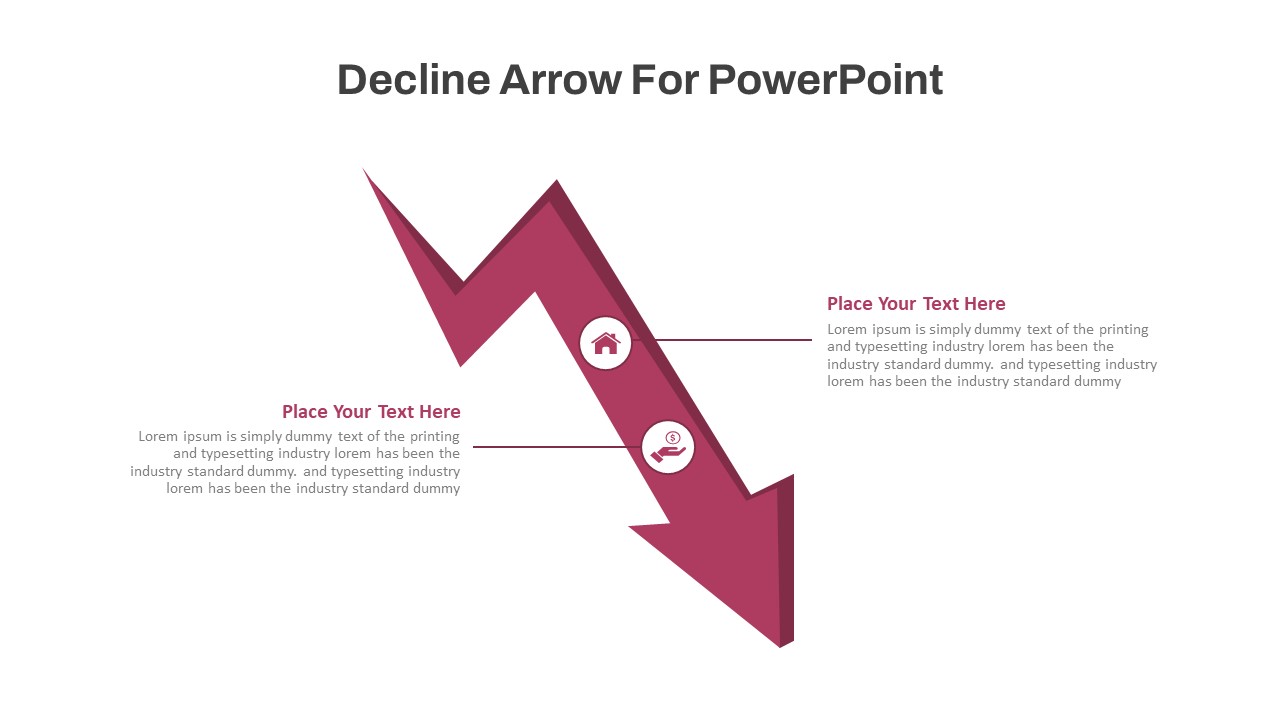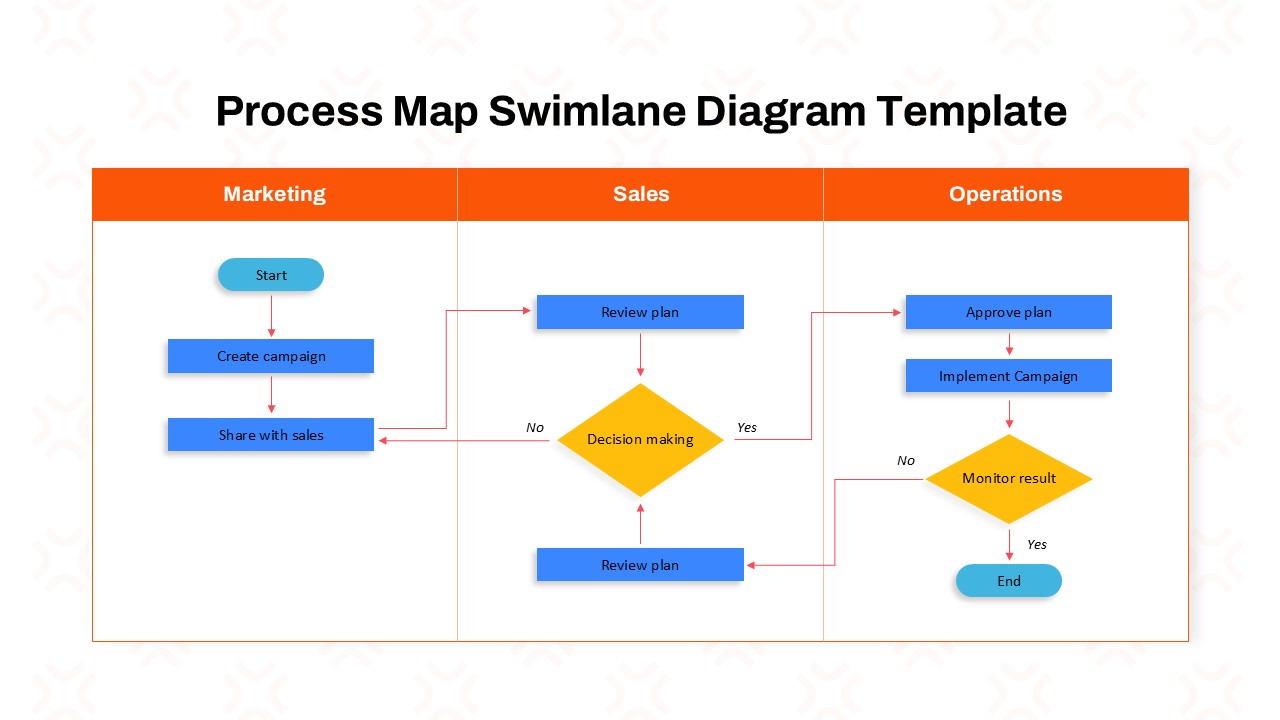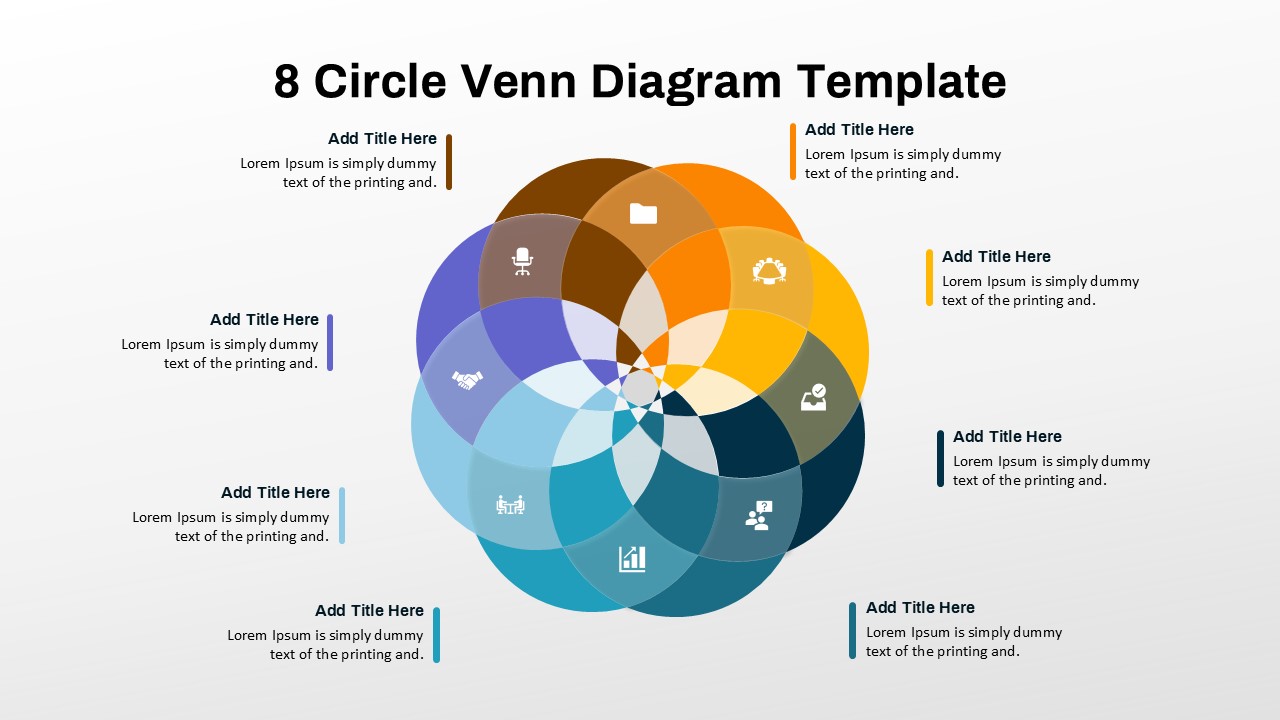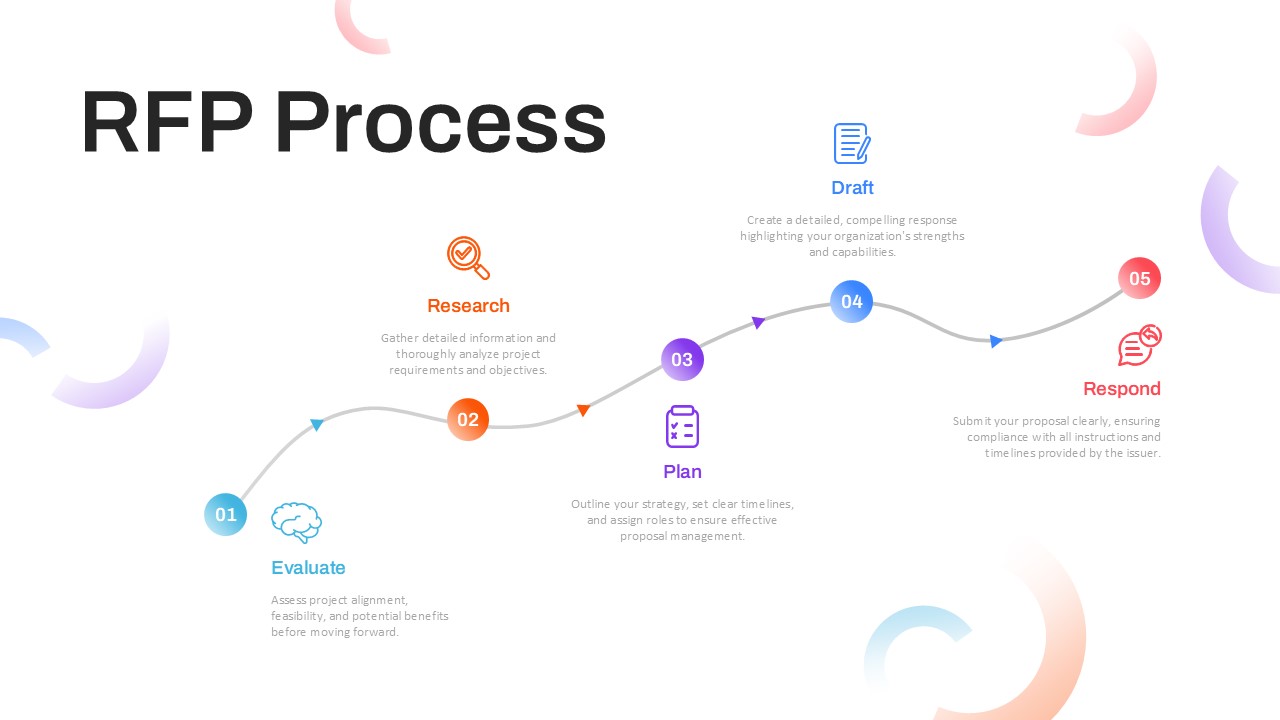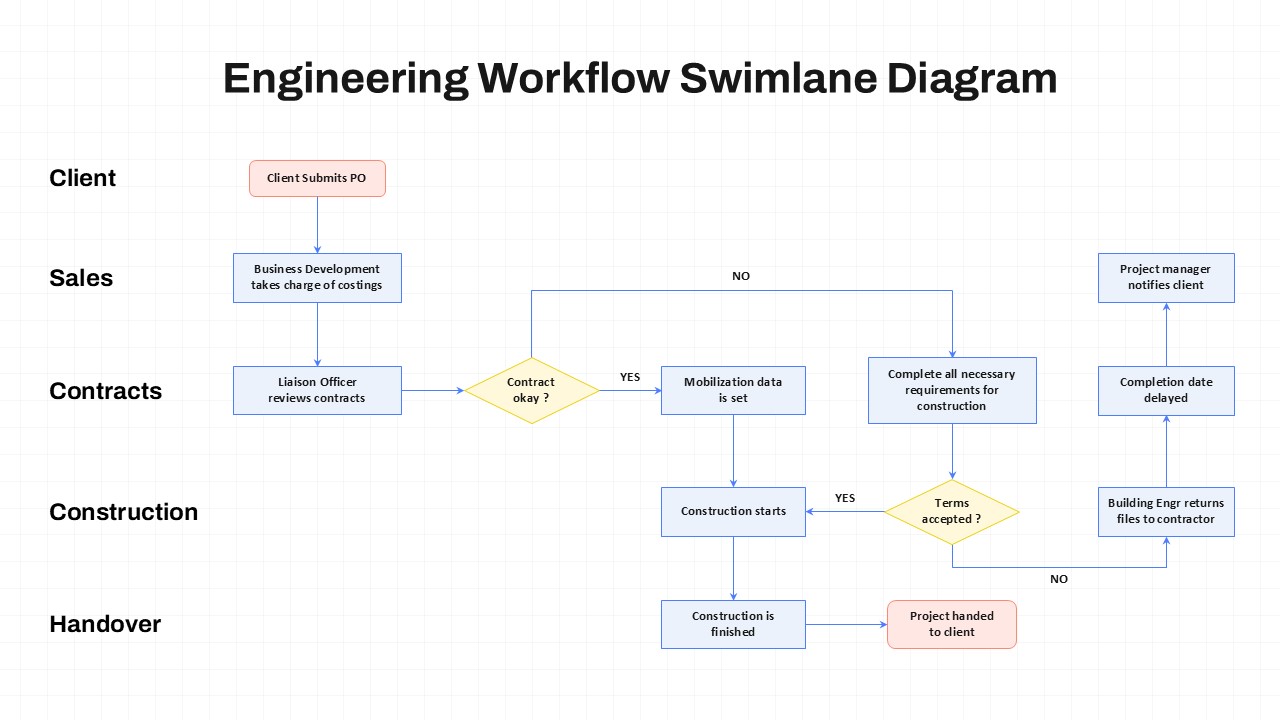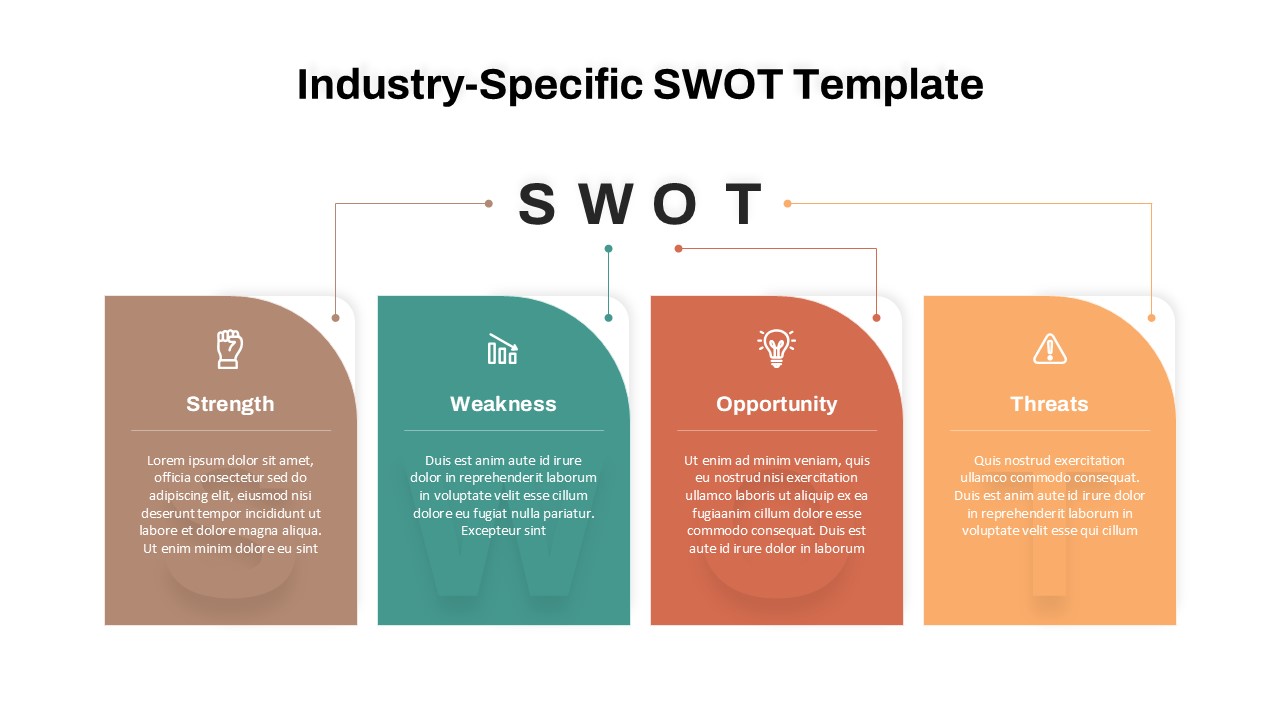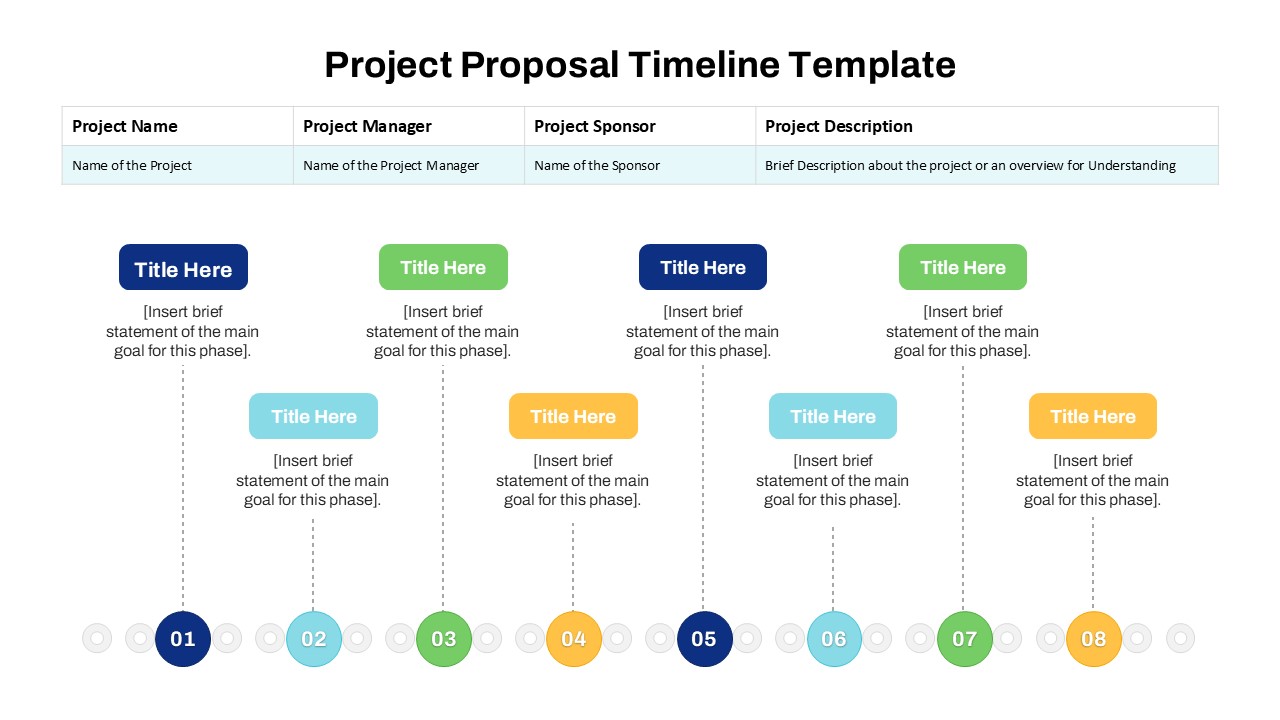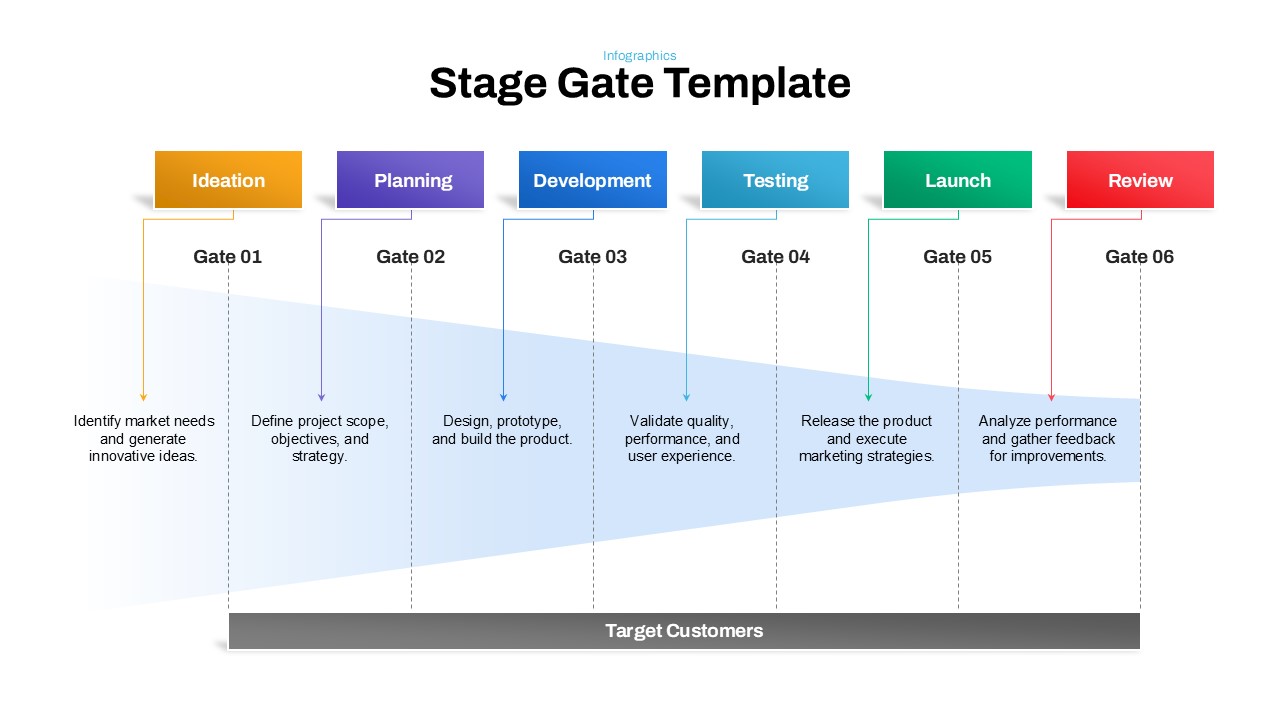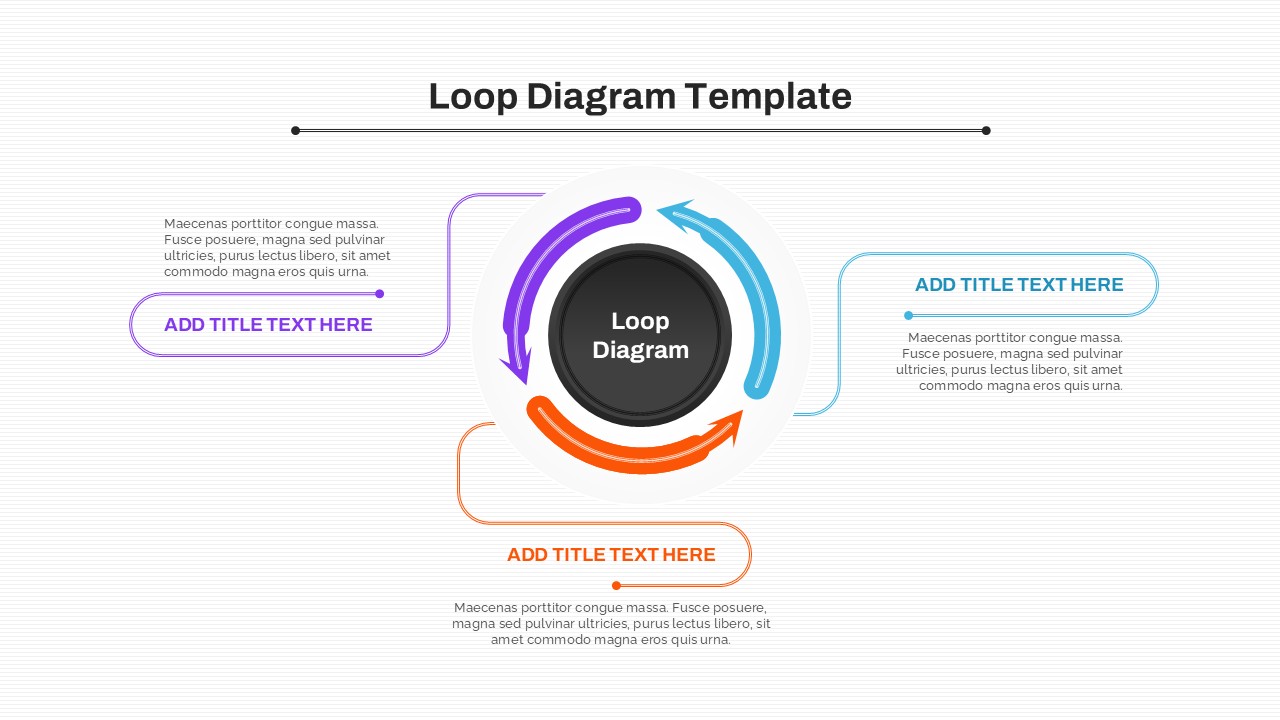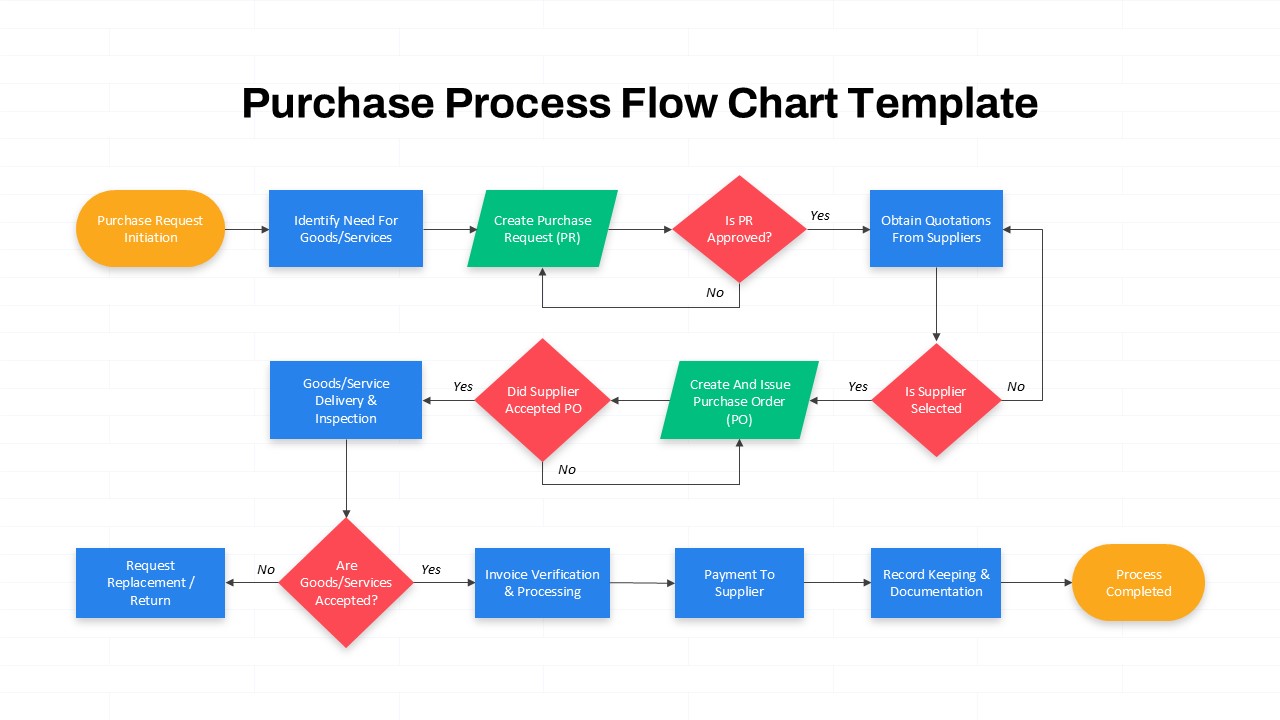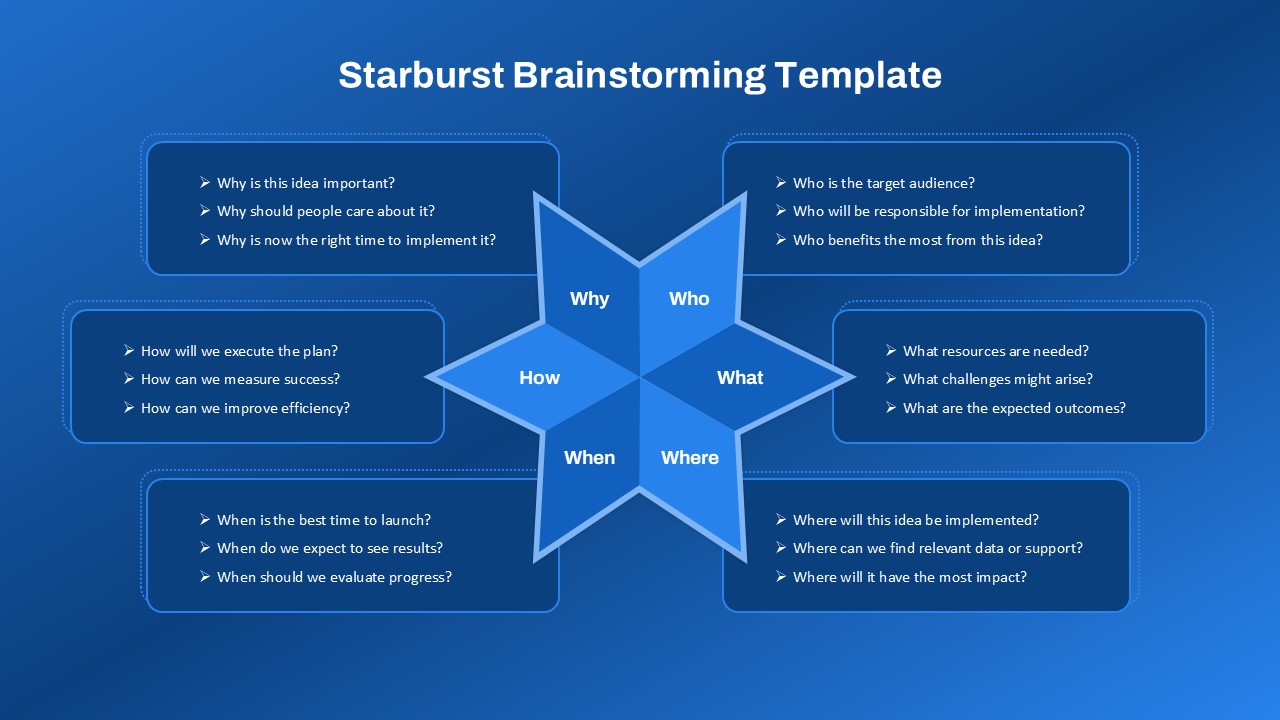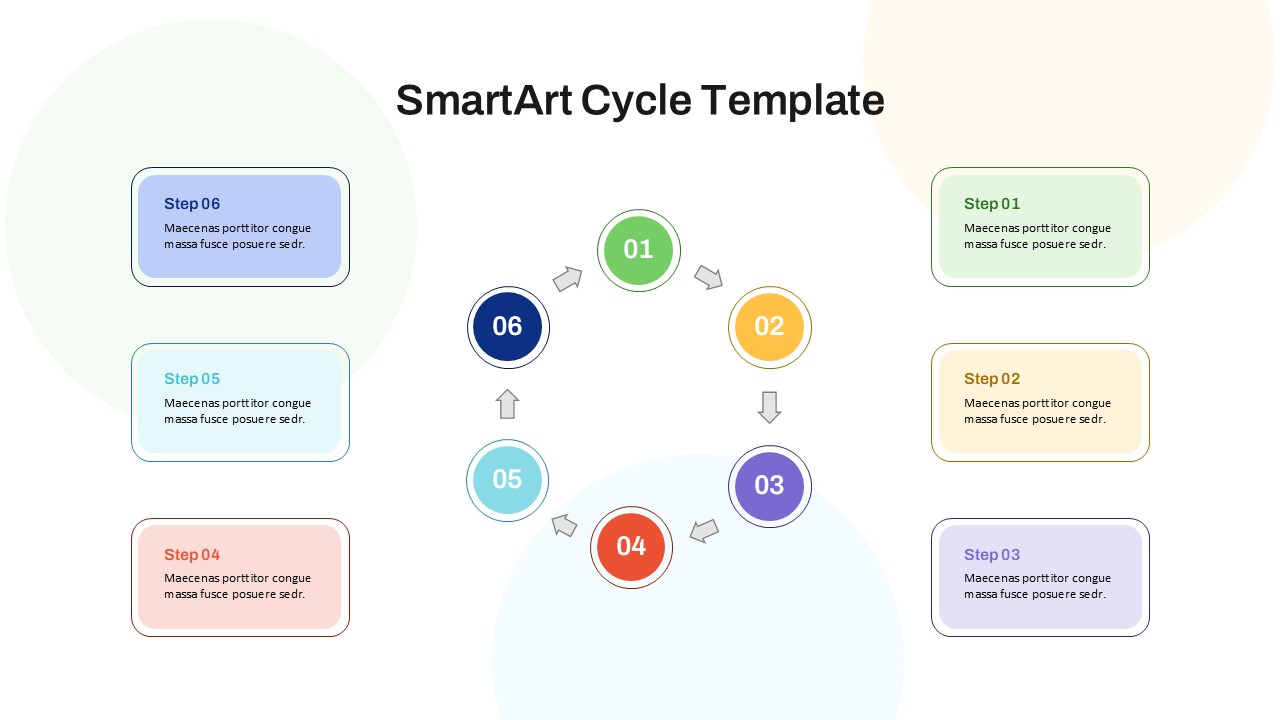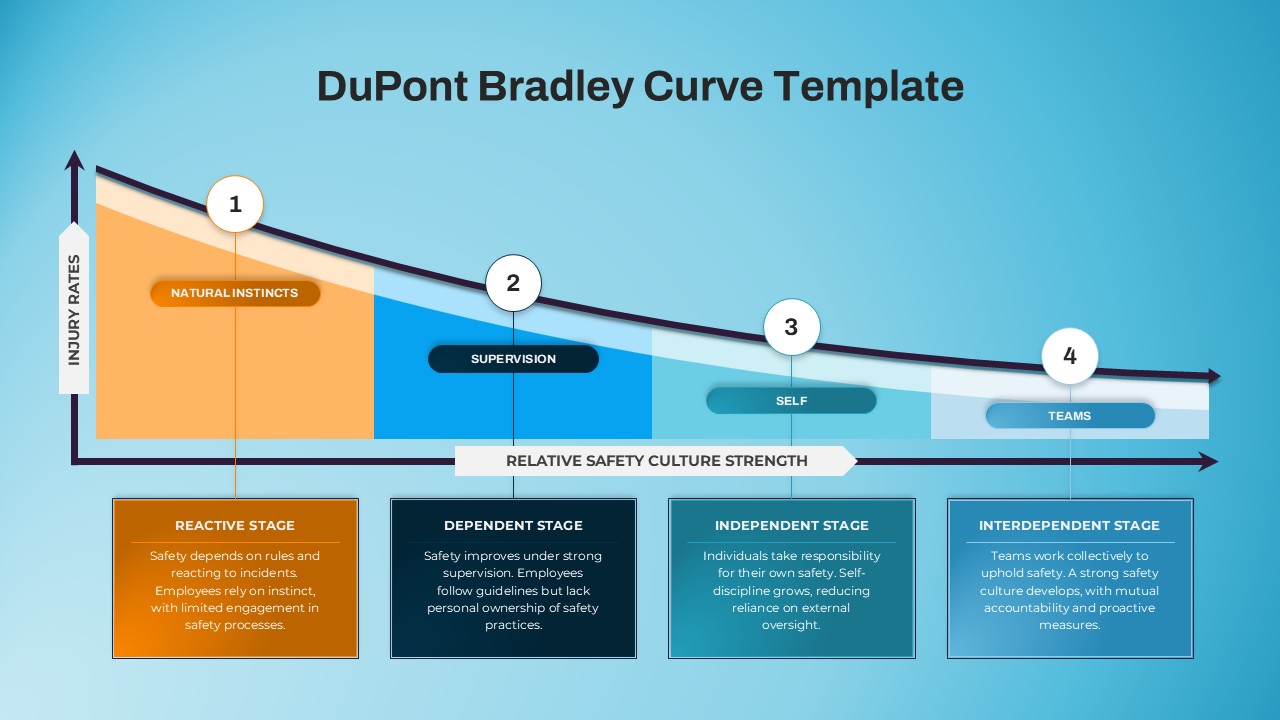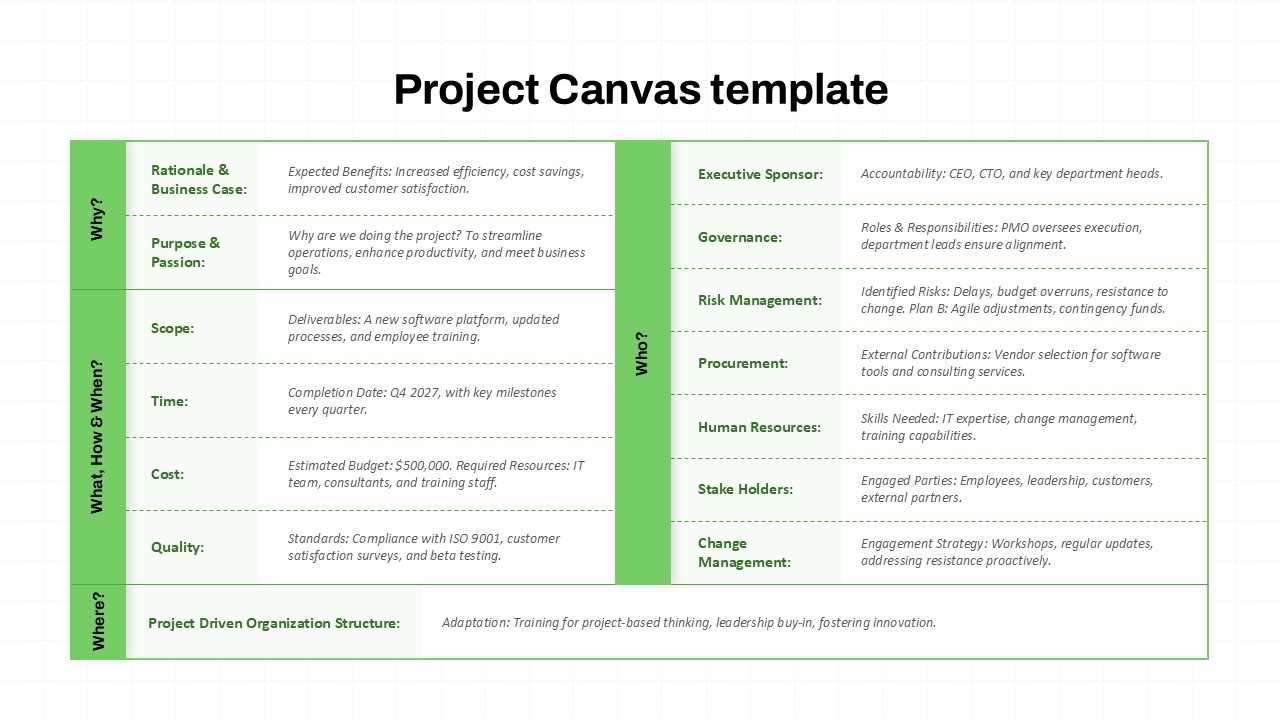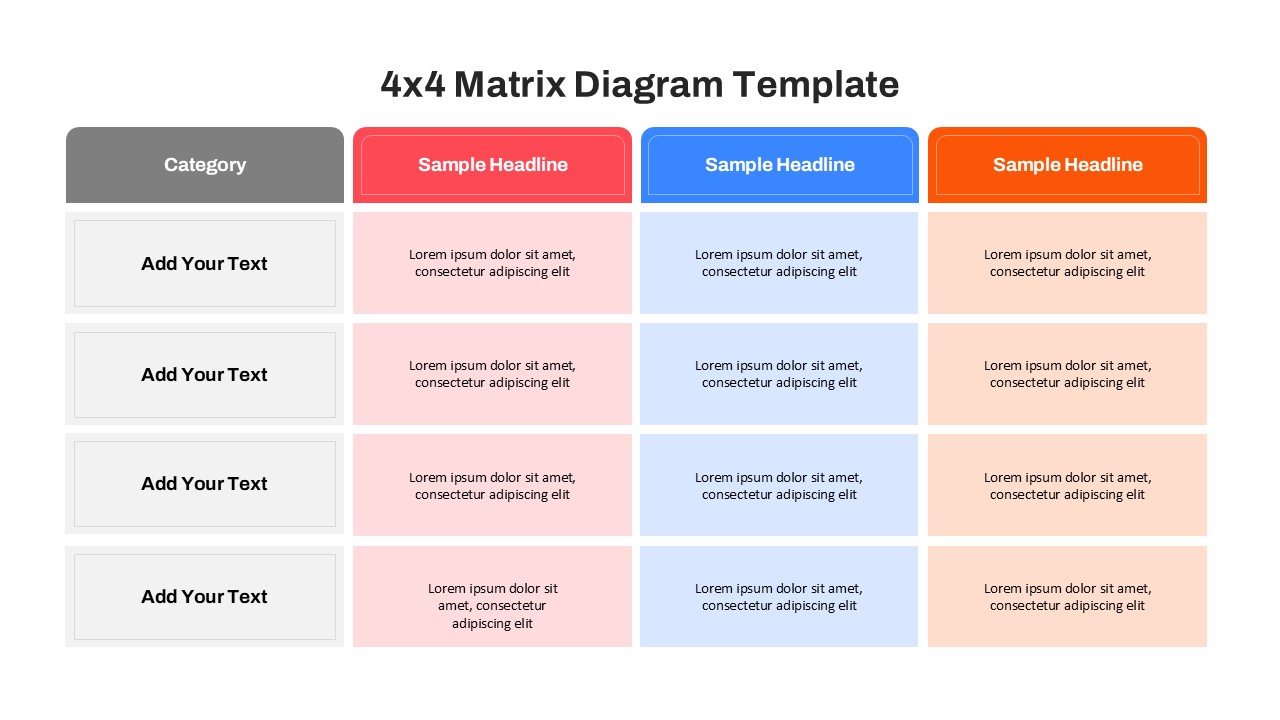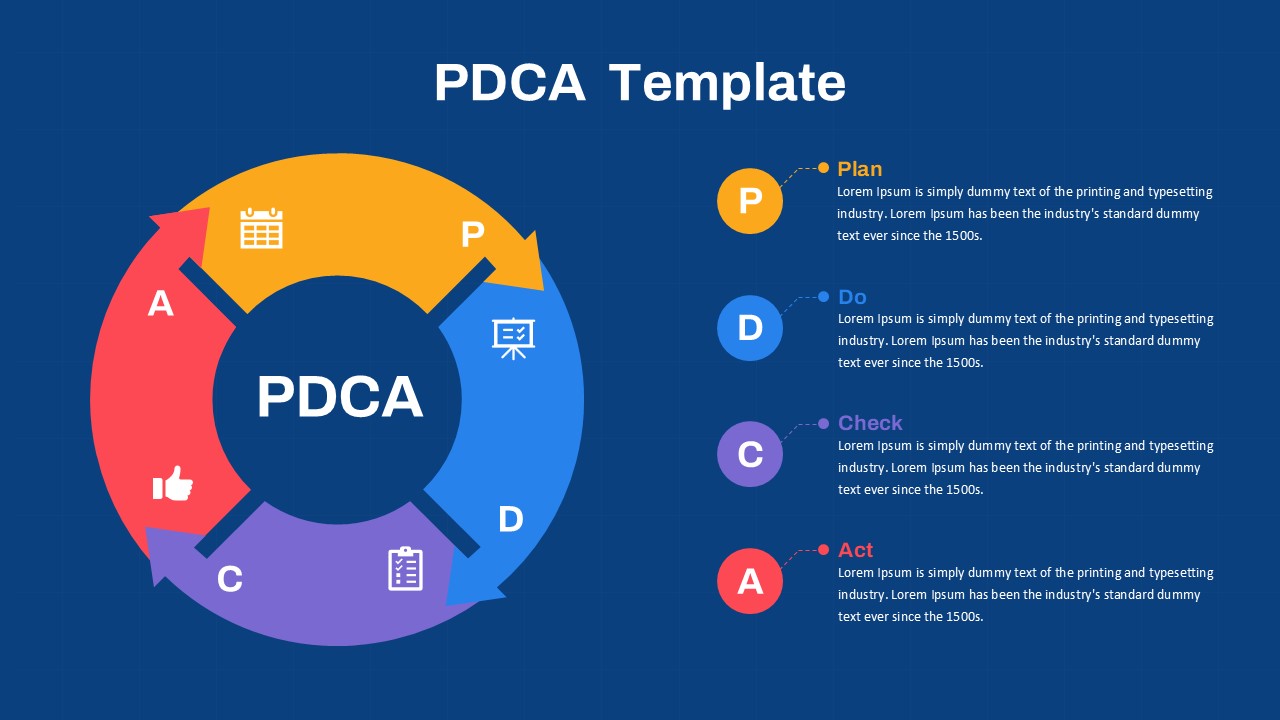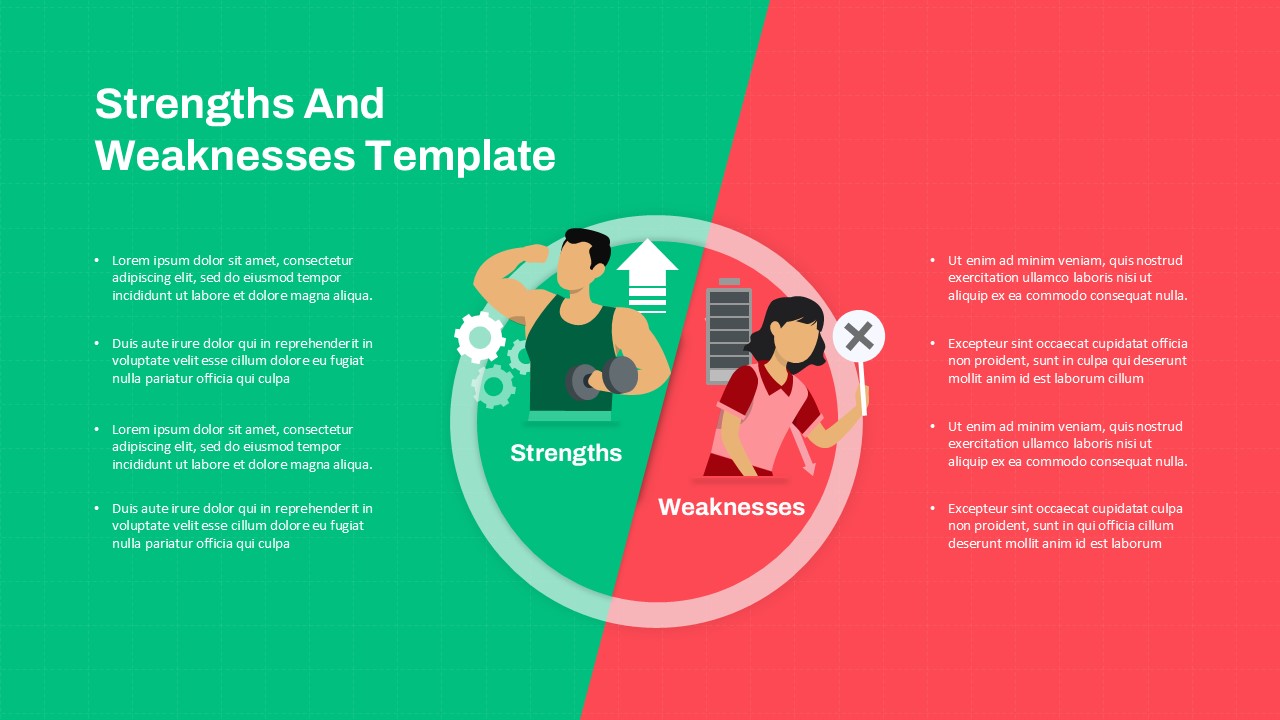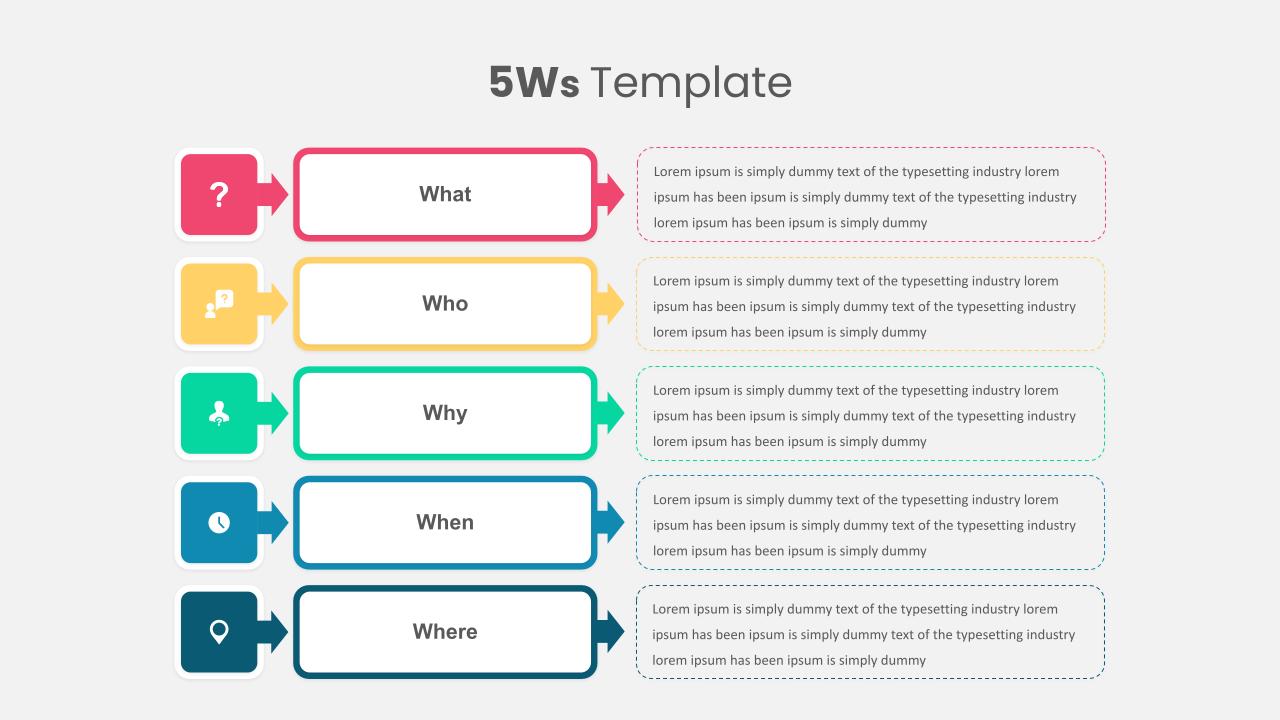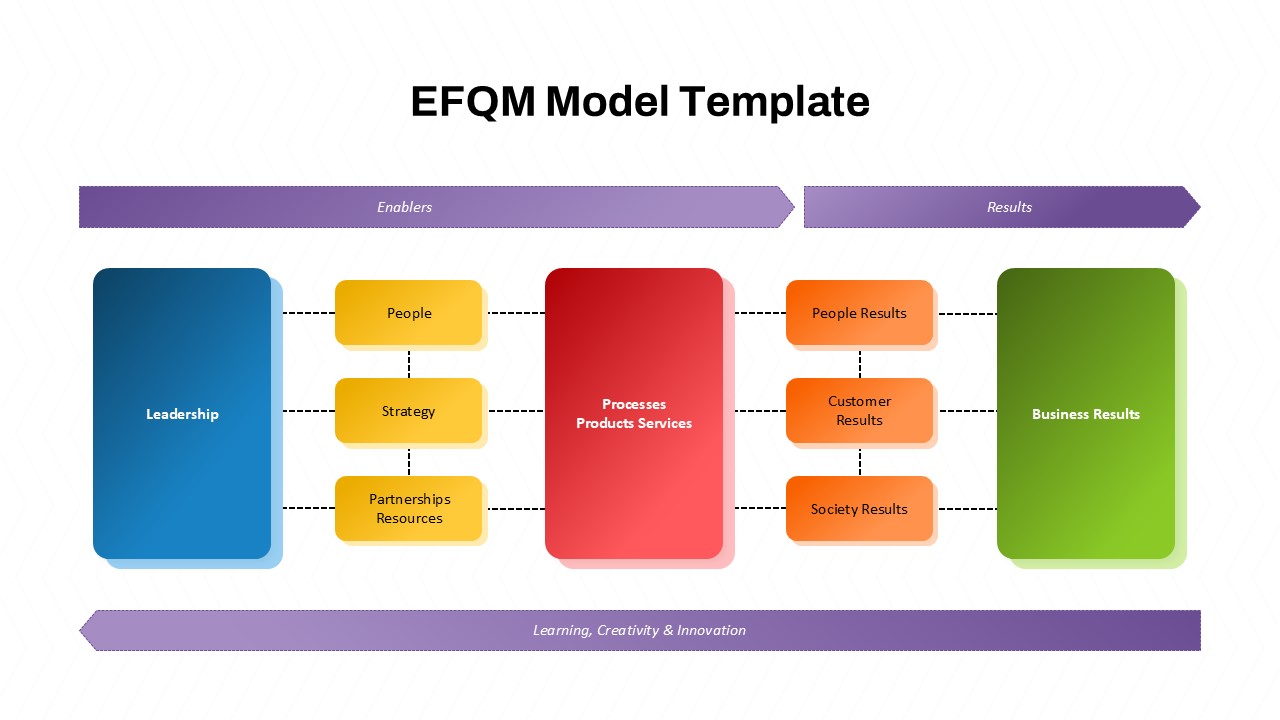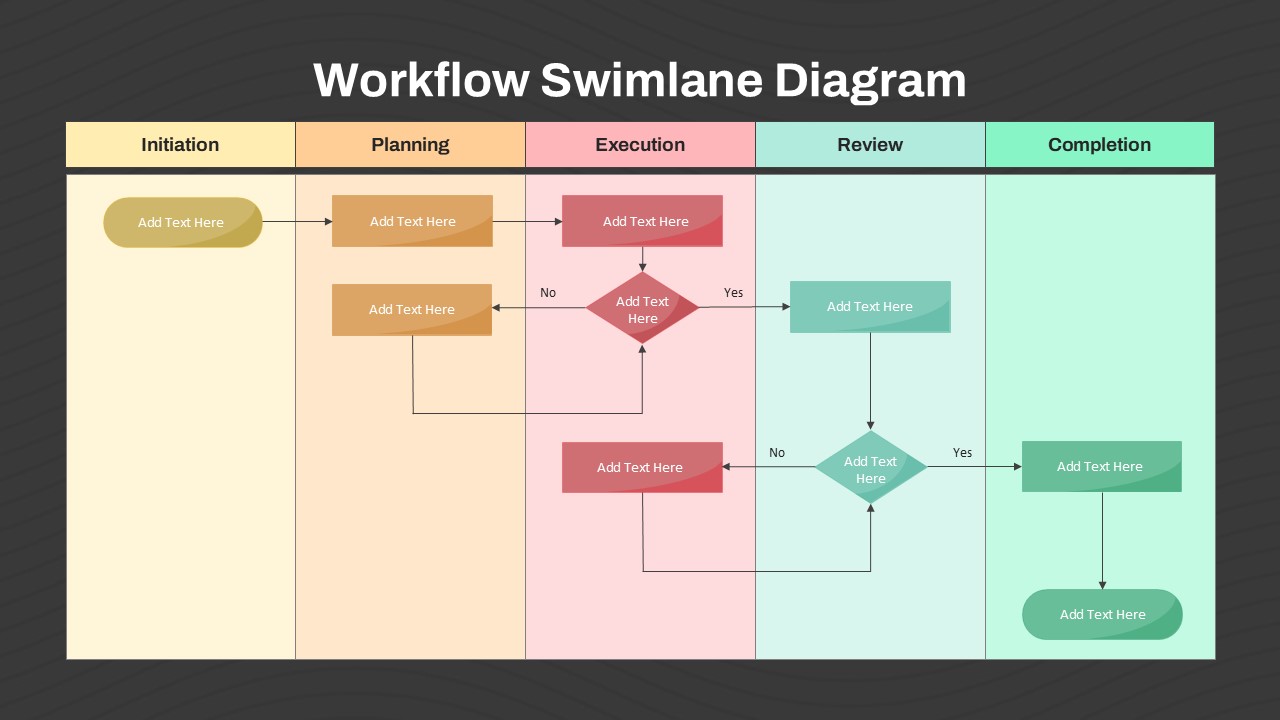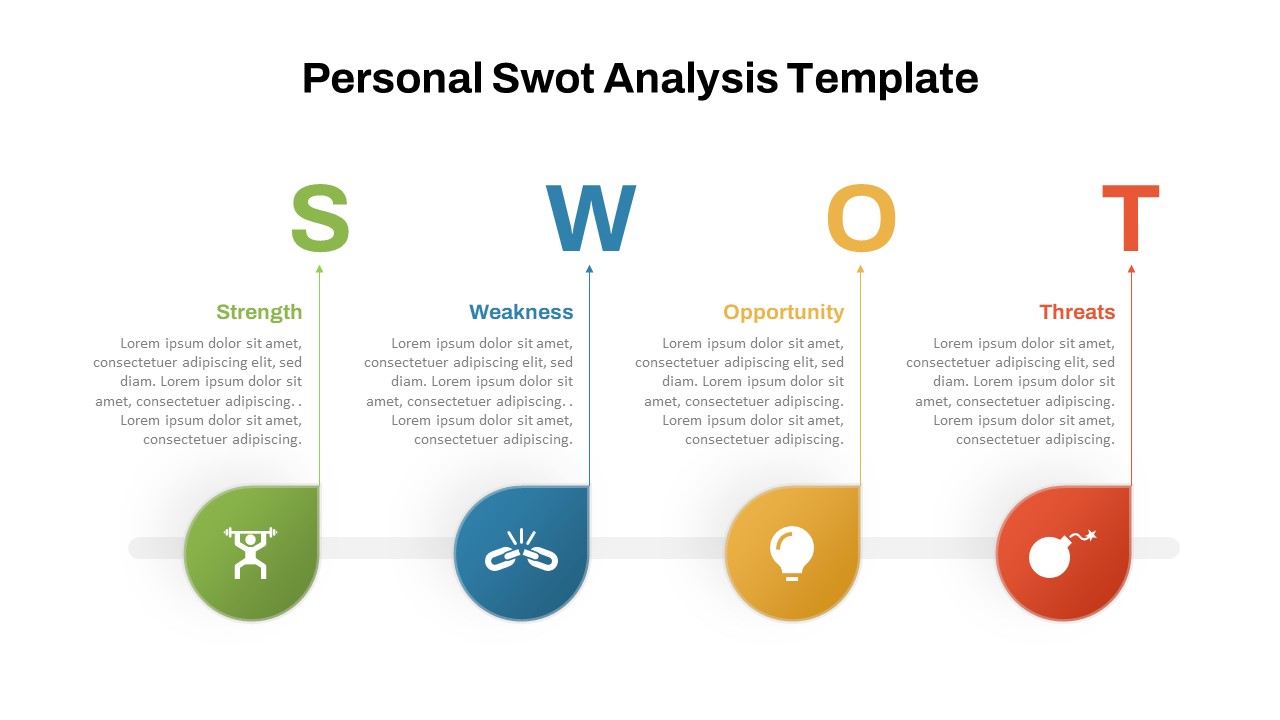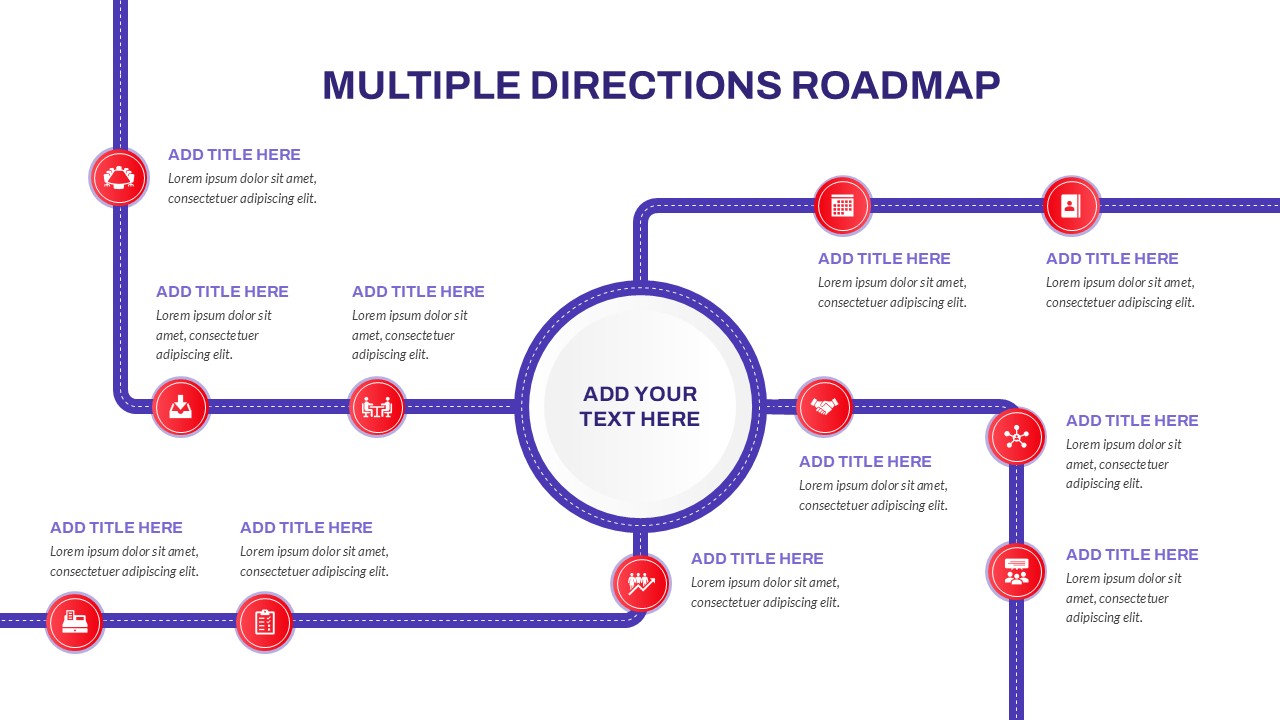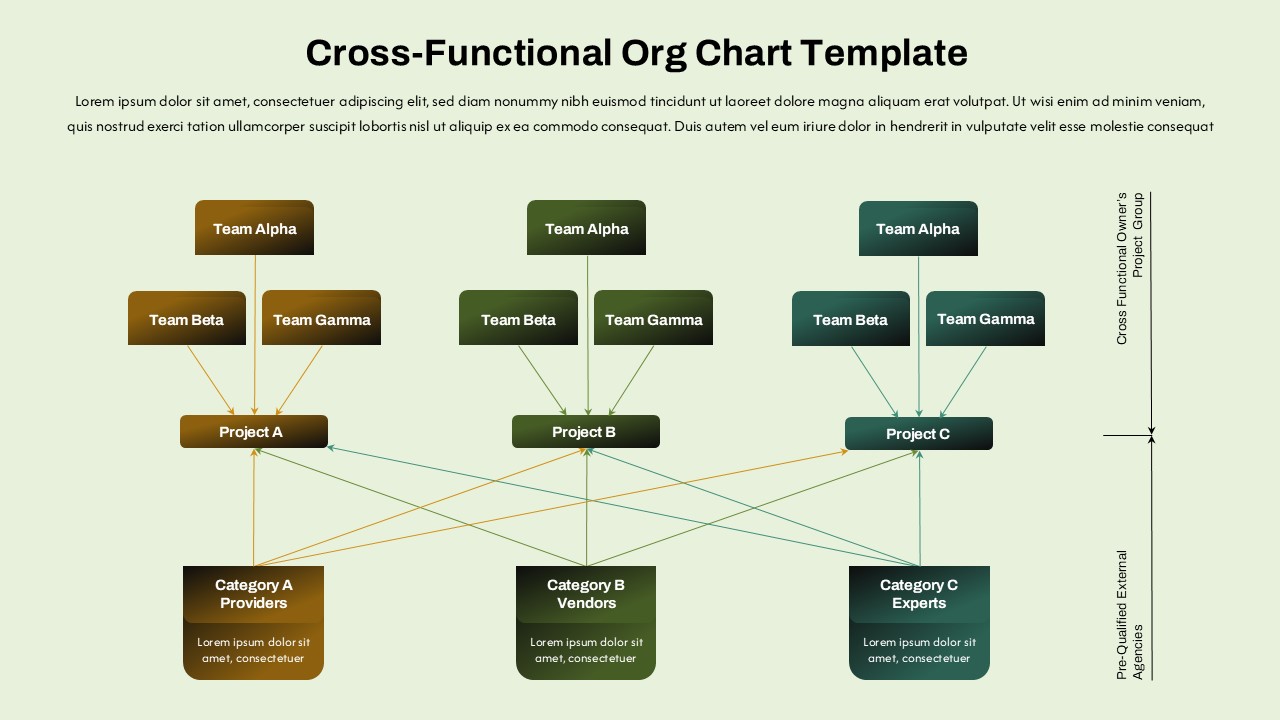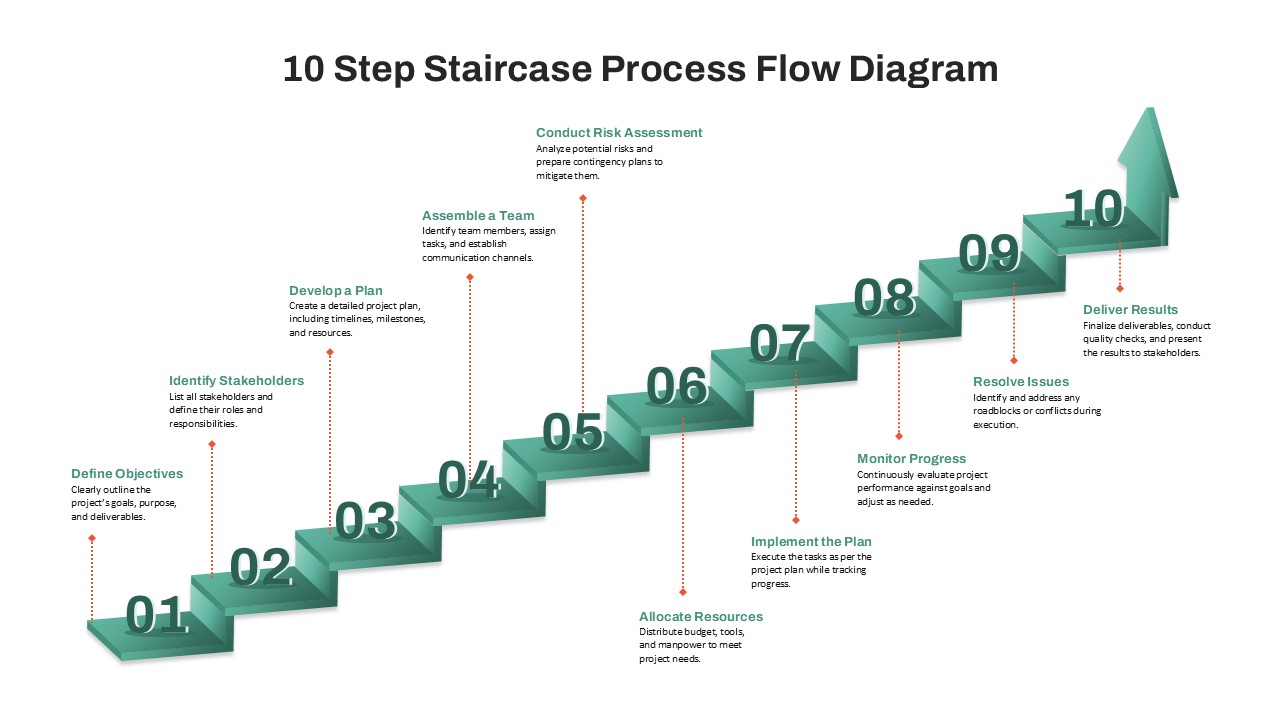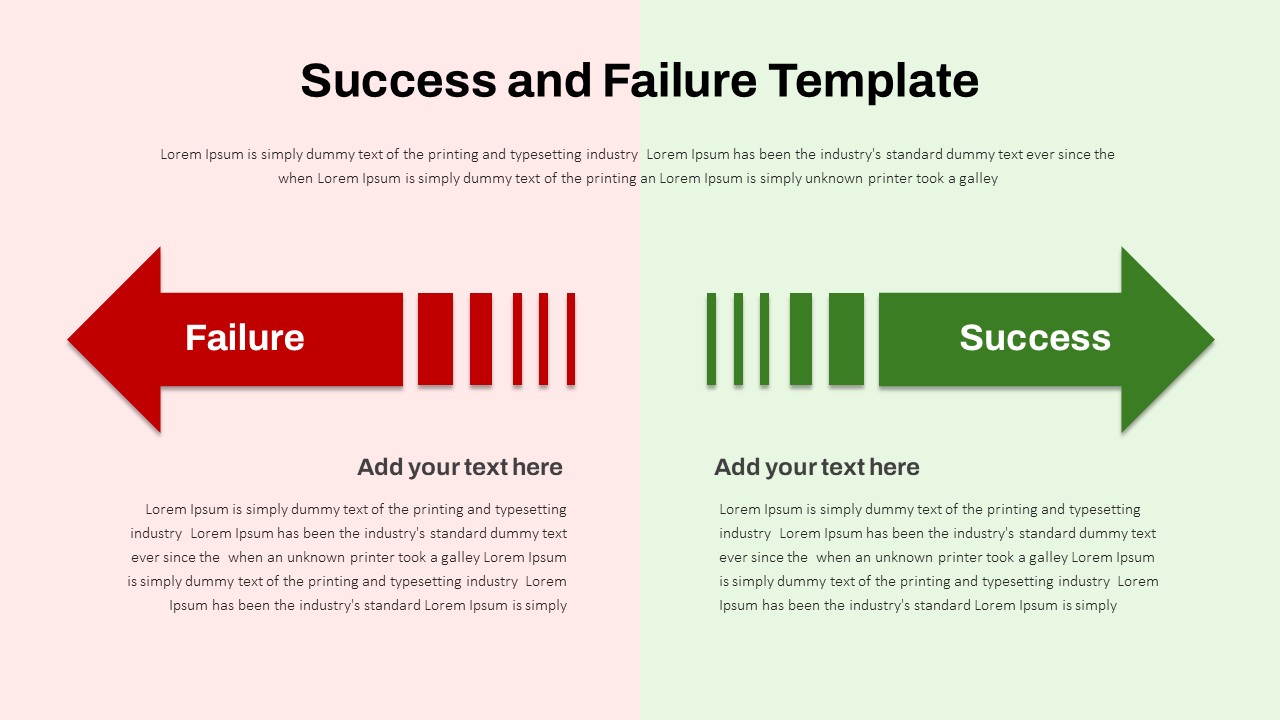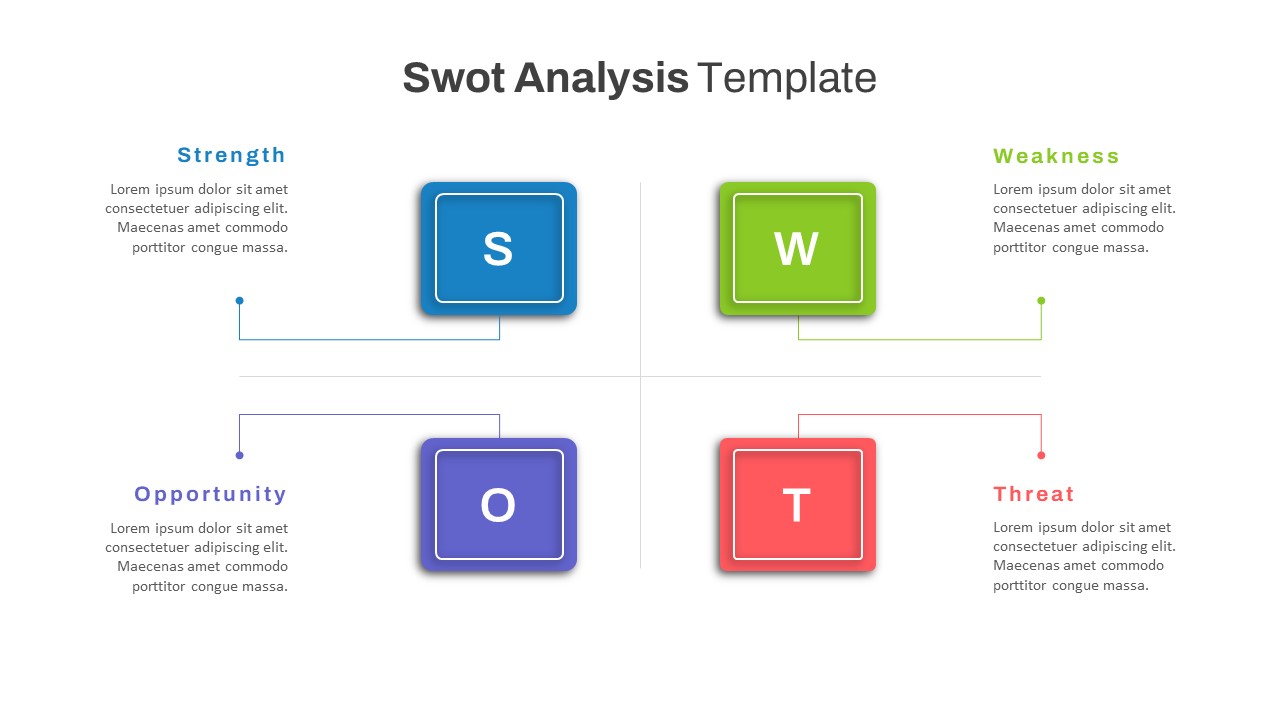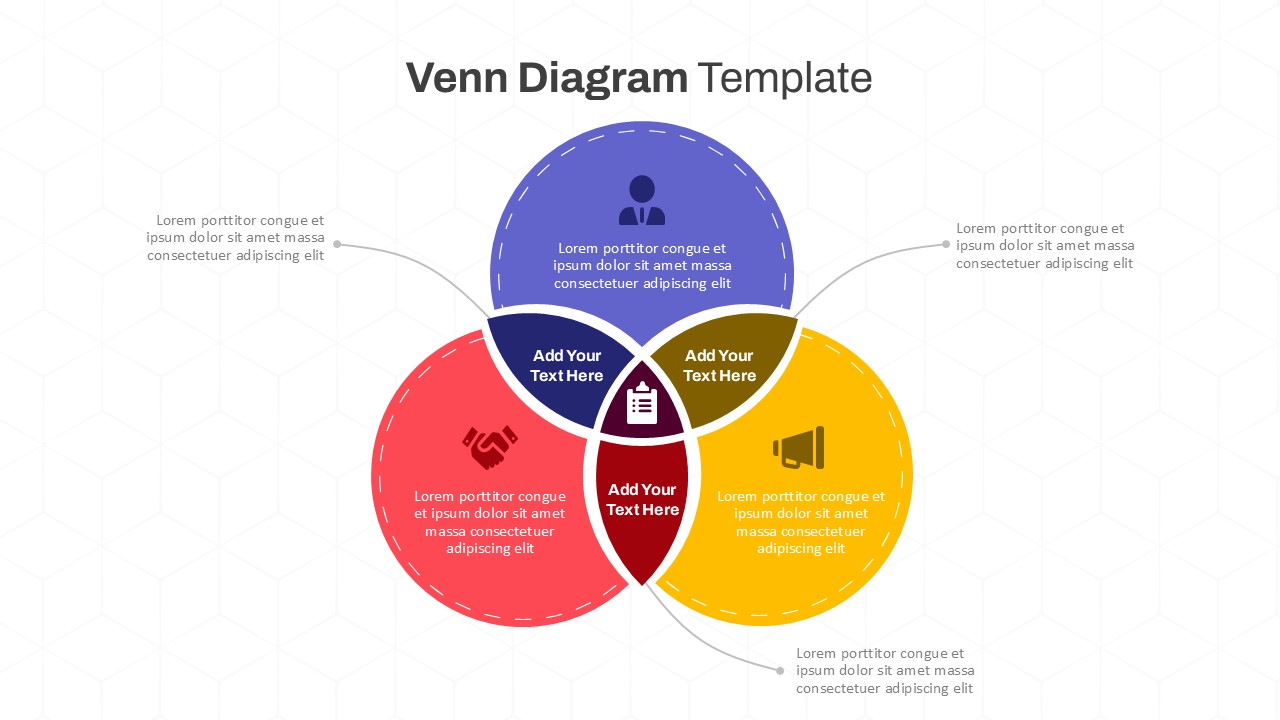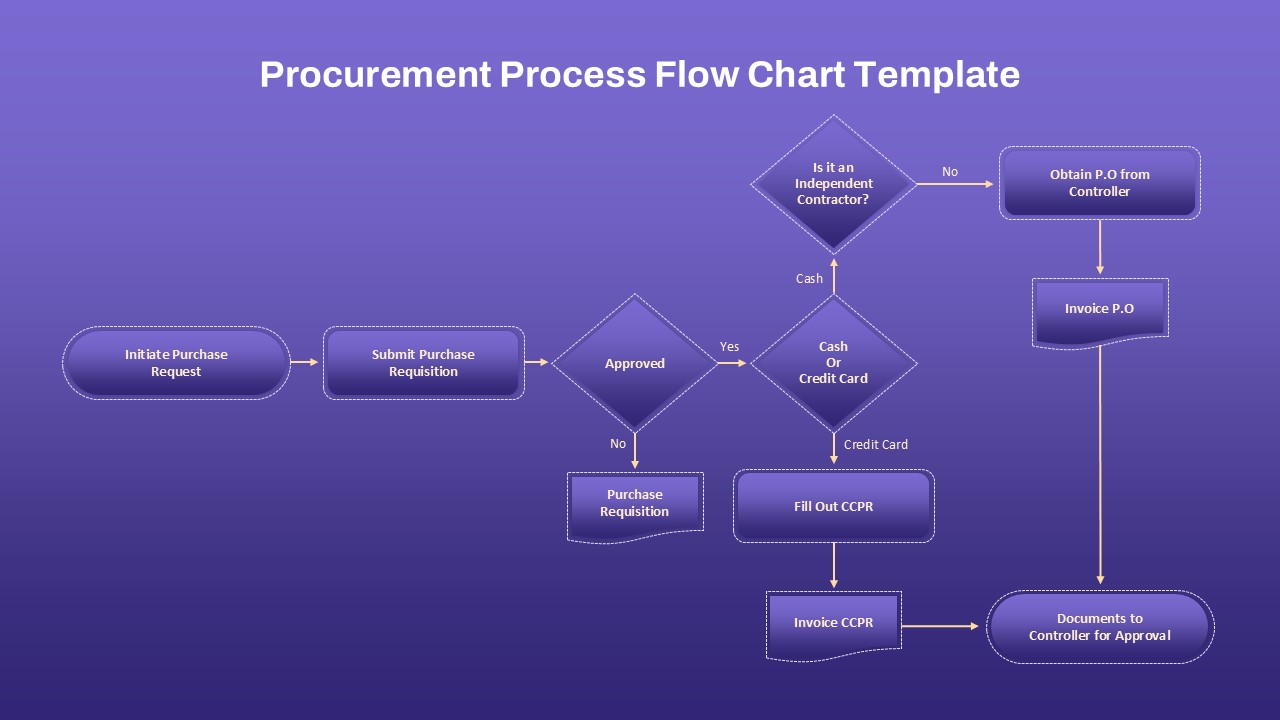Editable Ishikawa Diagram Template for PowerPoint & Google Slides
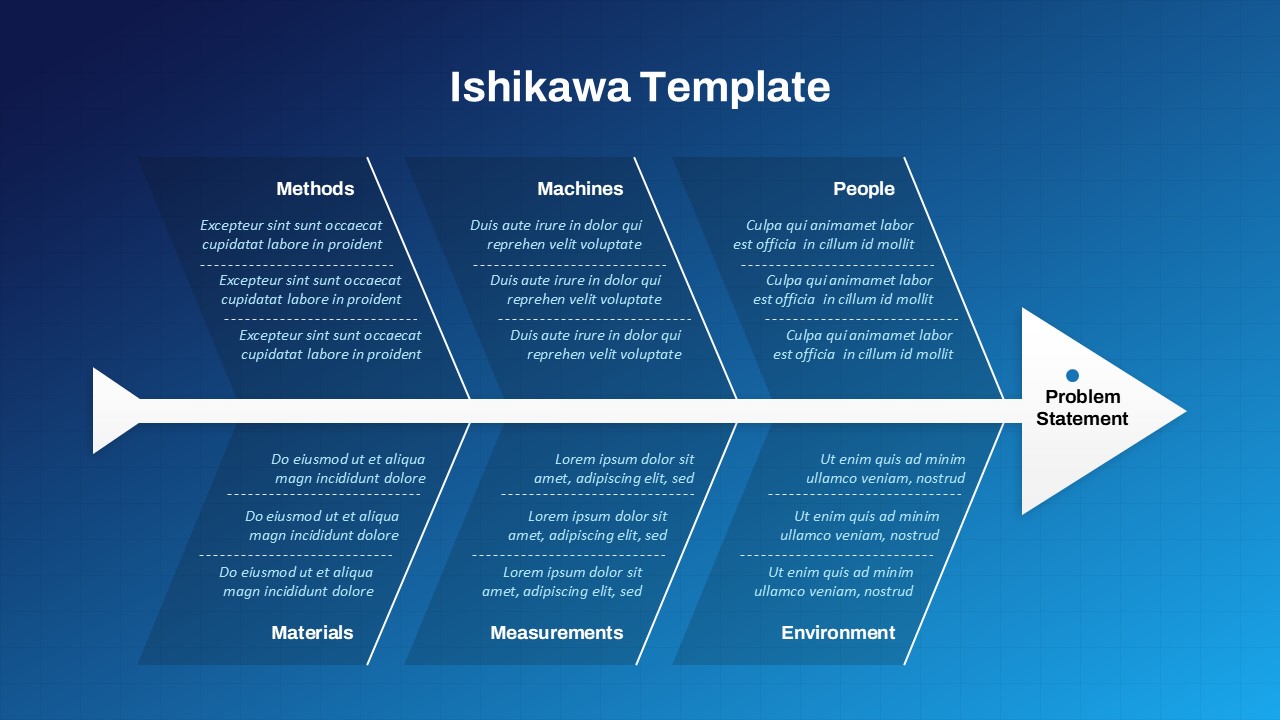
The Ishikawa Diagram Template PowerPoint, also known as the Fishbone Diagram, is a powerful tool for identifying the root causes of a problem.
Structured with categories like Methods, Machines, Materials, Measurements, People, and Environment, this template allows users to visually map out the potential causes of a problem and identify areas for improvement. It’s designed to help teams understand the complex relationships between different factors contributing to a problem, ensuring a systematic approach to root cause analysis.
This ishikawa diagram template is highly customizable, allowing users to add specific details and focus on particular aspects of a process. Whether you’re using it for continuous improvement initiatives, quality control, or project management, this fishbone diagram template in PowerPoint provides a structured framework for problem-solving discussions. The template also functions as a great fishbone analysis template PPT, making it ideal for teams looking to break down complex issues into actionable components.
With its clear layout and professional design, this template is not only a valuable tool for problem analysis but also a great way to enhance presentations in team meetings, project reviews, and strategy sessions. It helps users organize and present their findings in a visual, easy-to-understand format, facilitating data-driven decision-making and process improvements.
This template is available in both PowerPoint and Google Slides, making it easy for teams to collaboratively analyze and resolve issues in any business or project environment.
See more
Features of this template
Other User Cases of the Template
Root cause analysis, process optimization, quality control, problem-solving sessions, team collaboration, project management meetings, strategy planning, process mapping, continuous improvement initiatives, risk management, workflow analysis