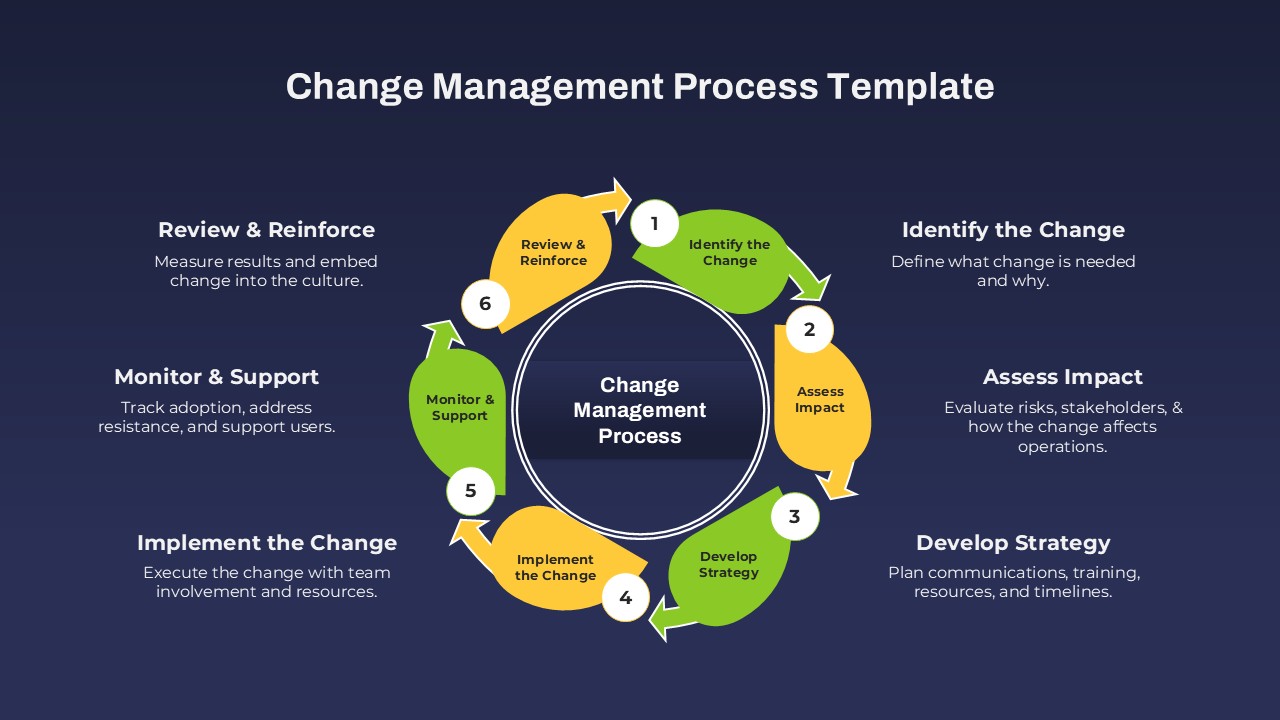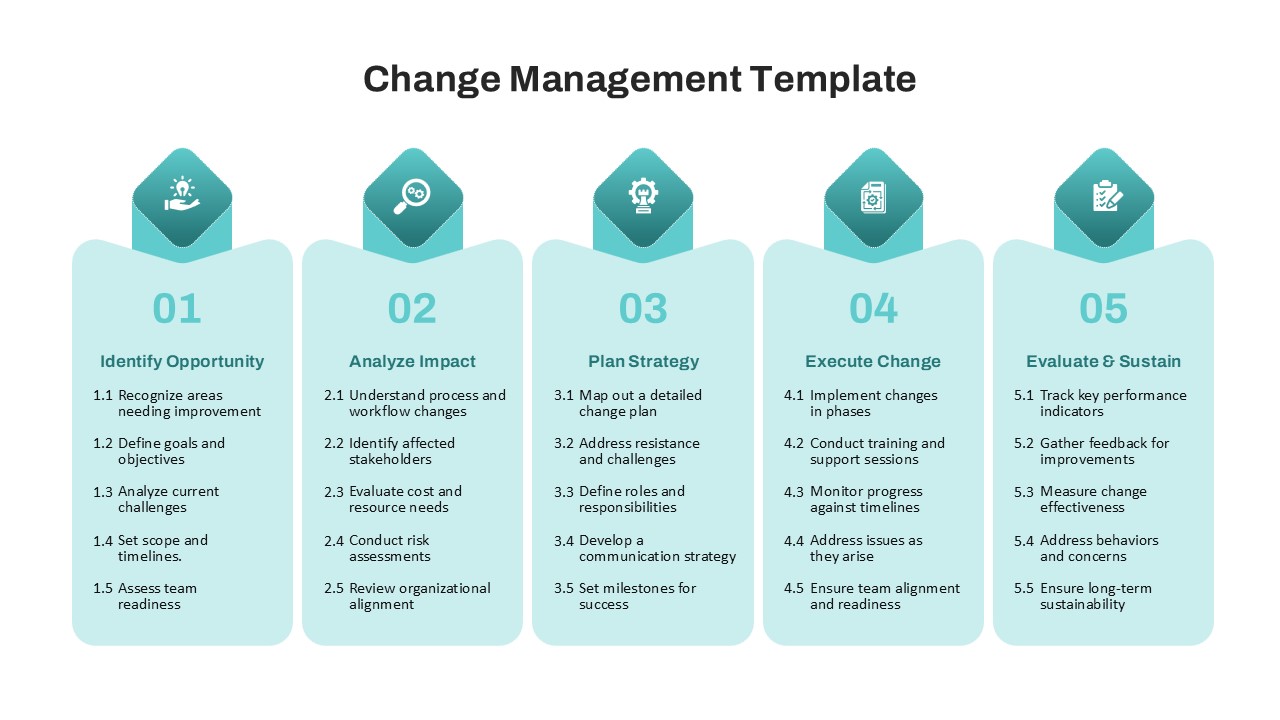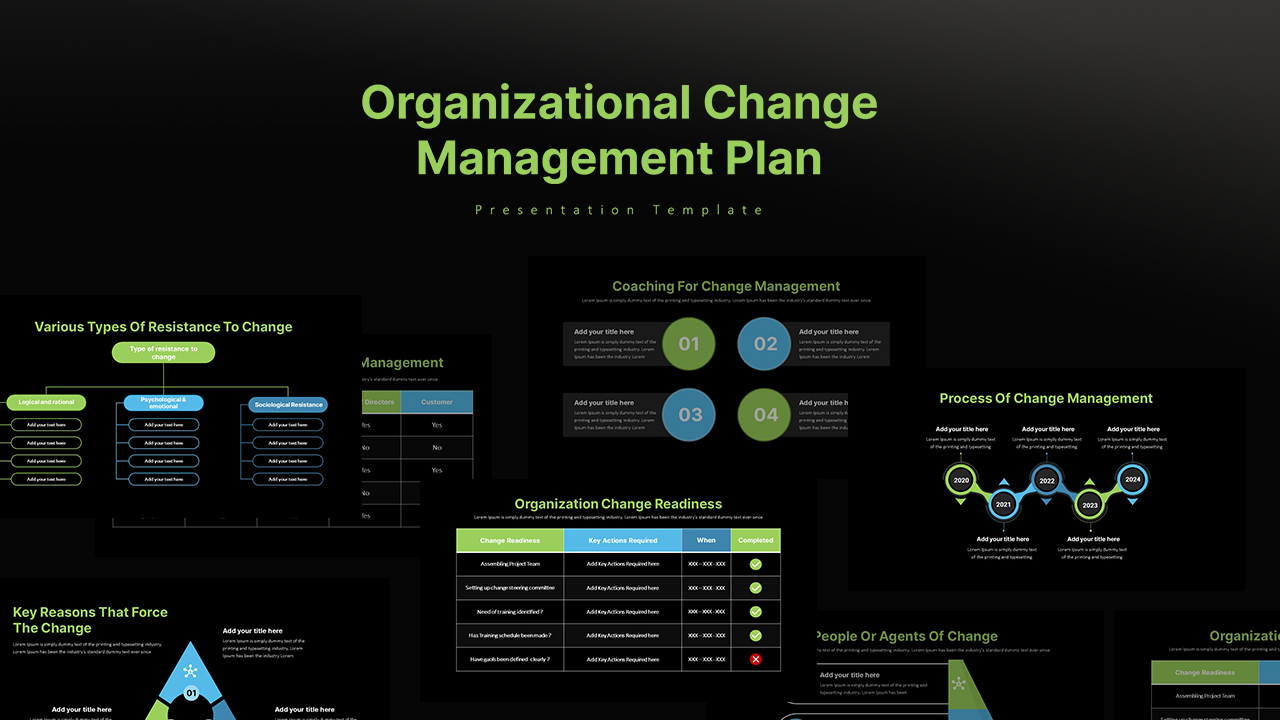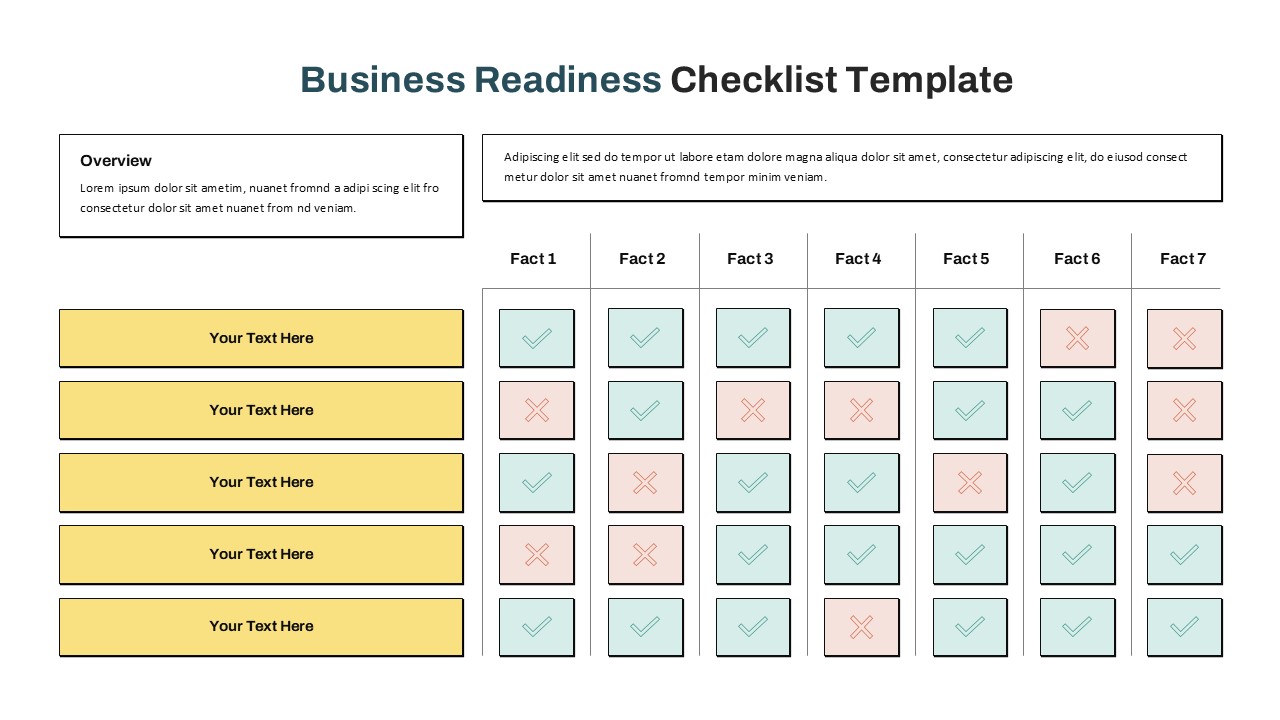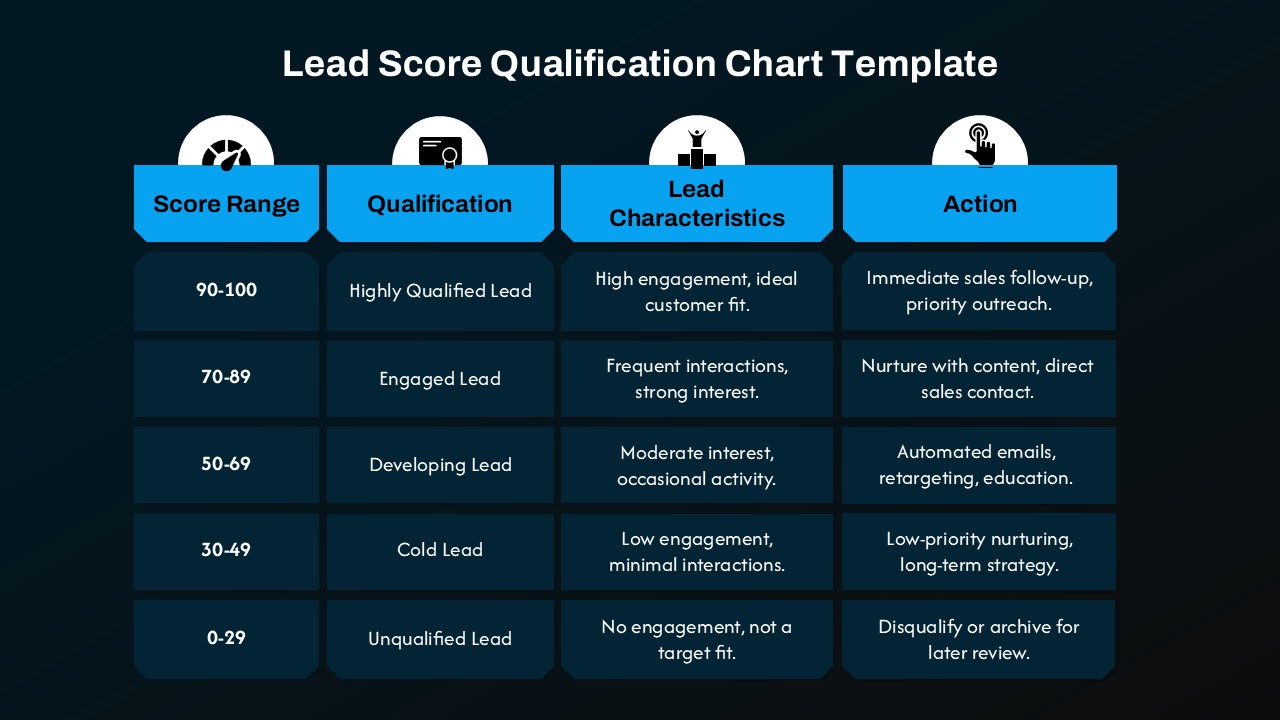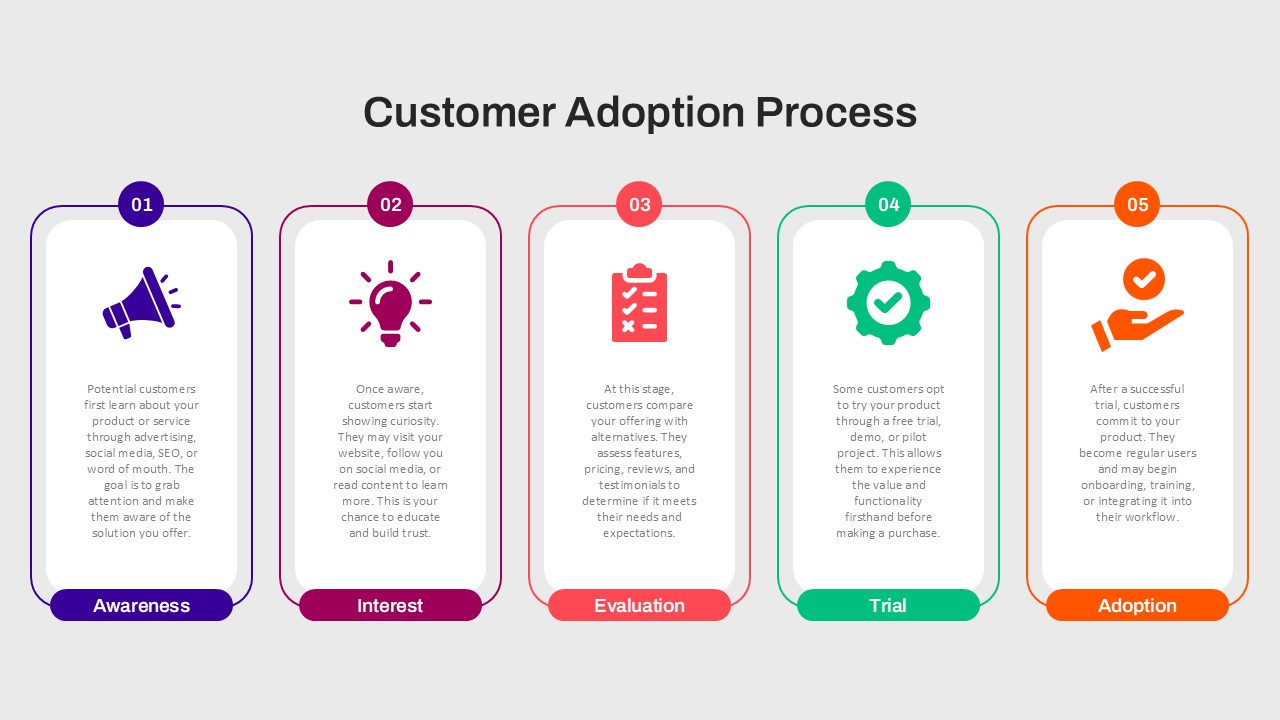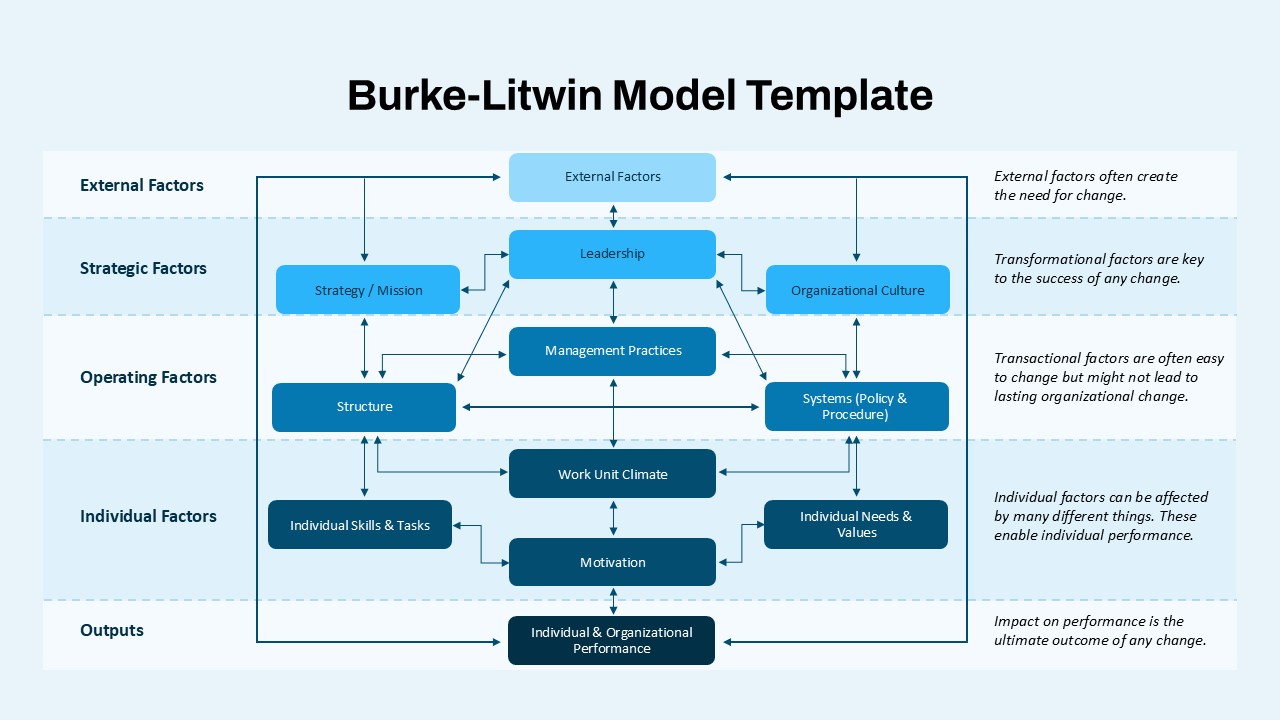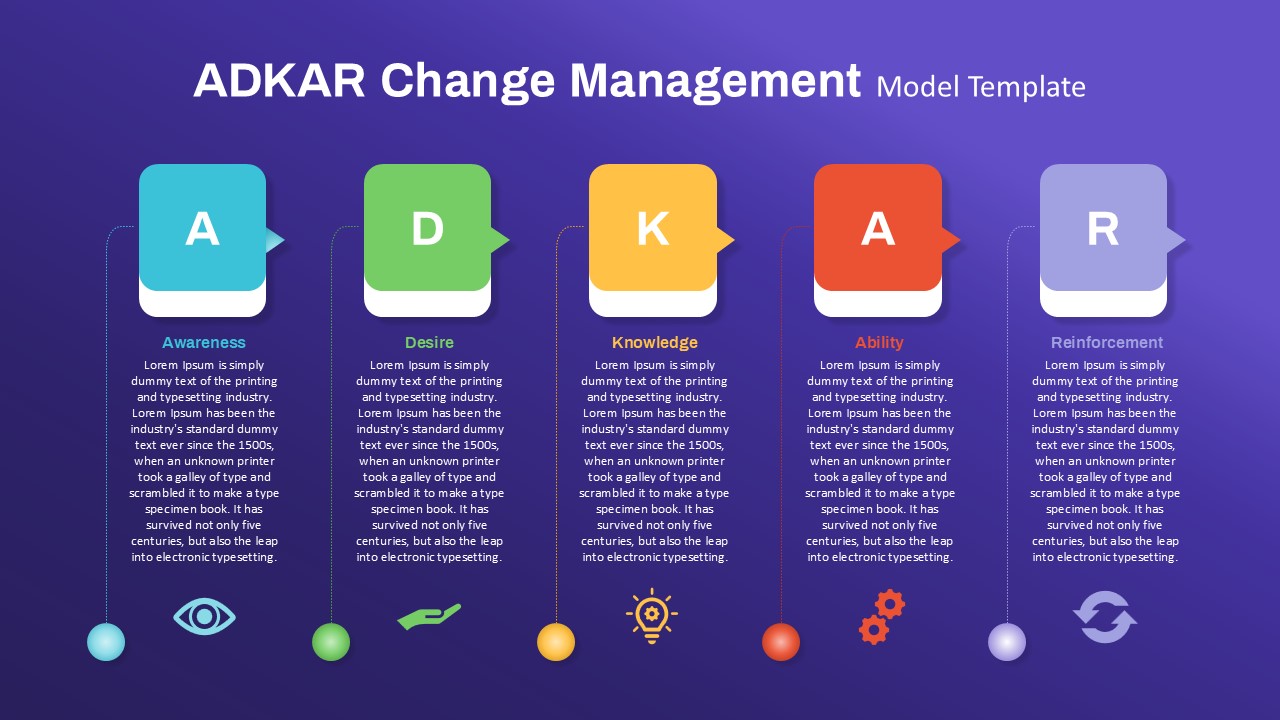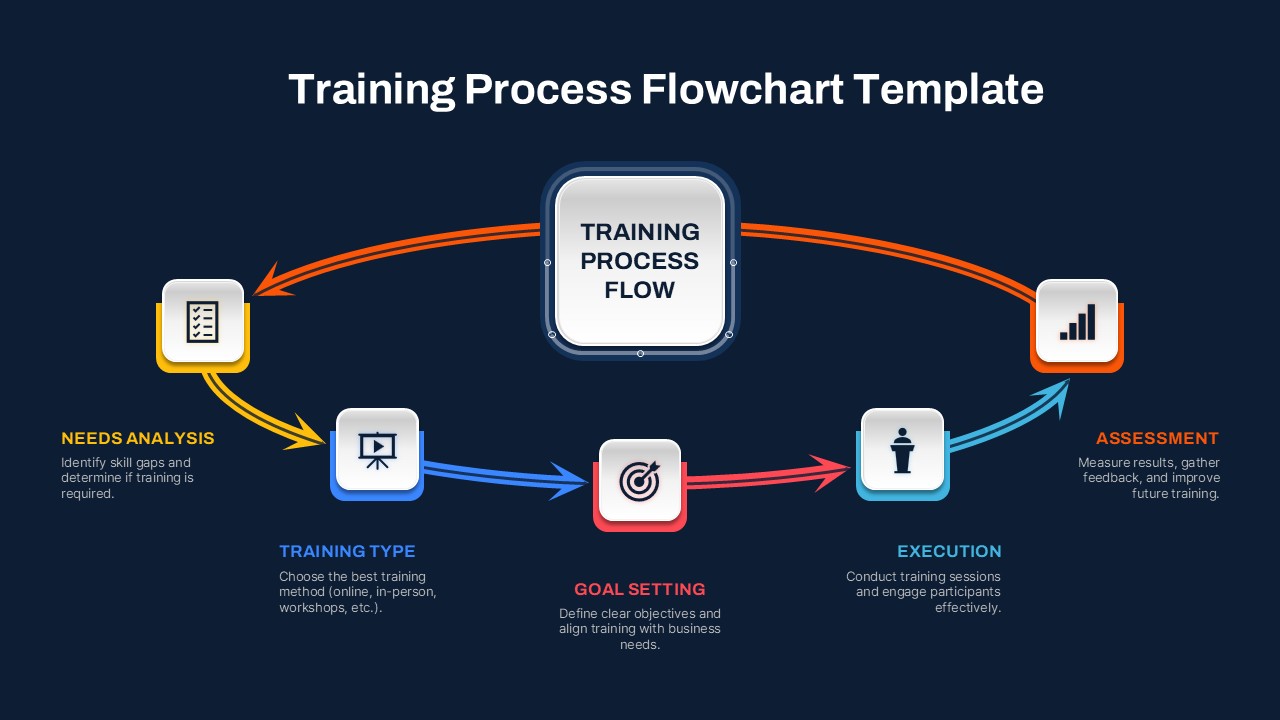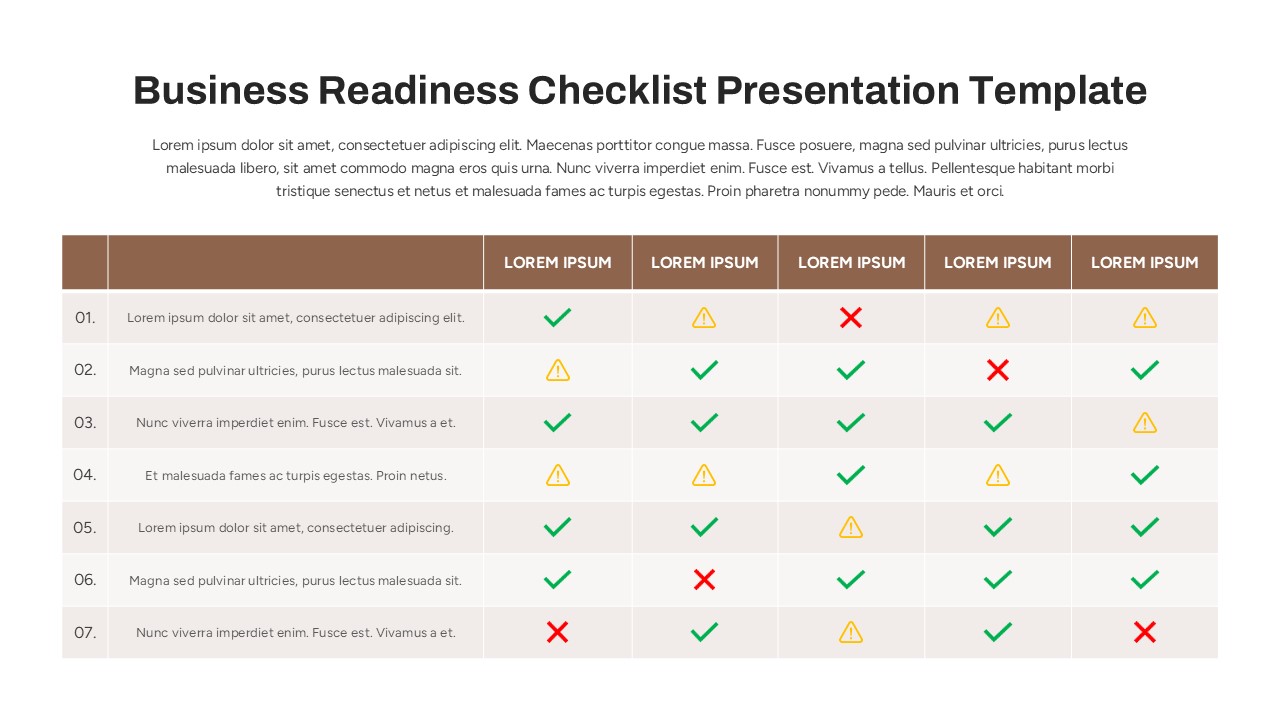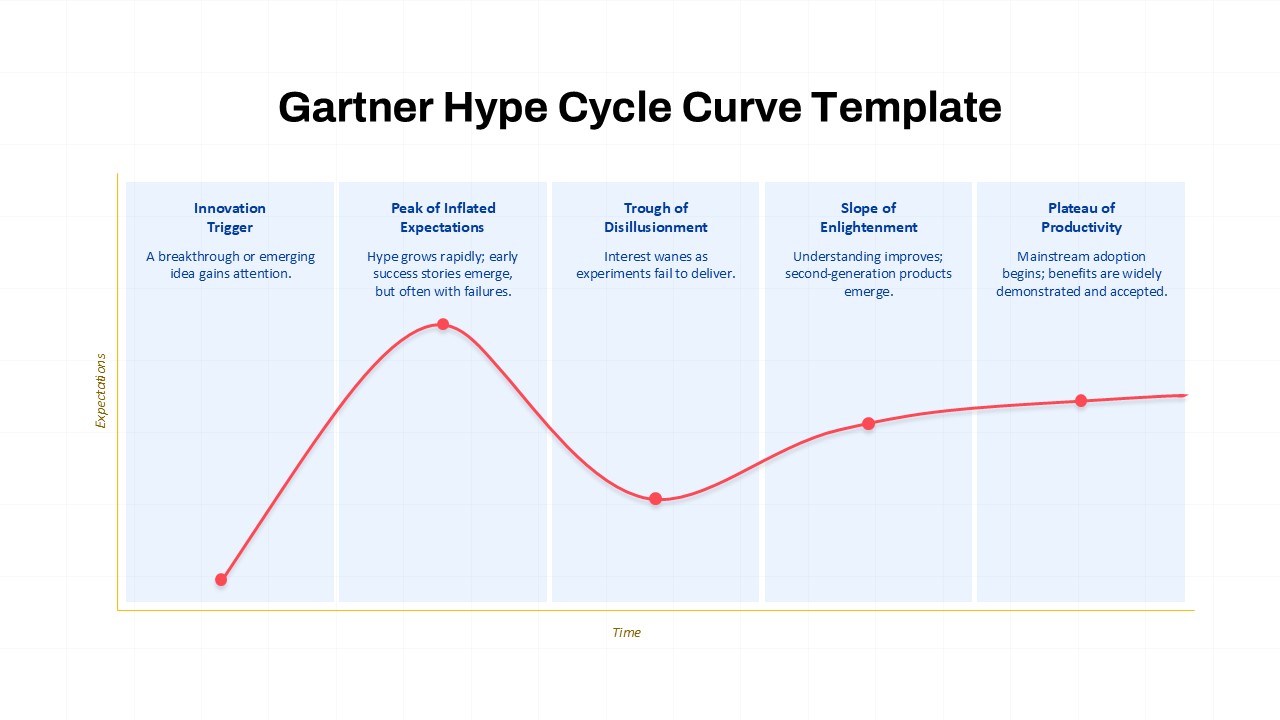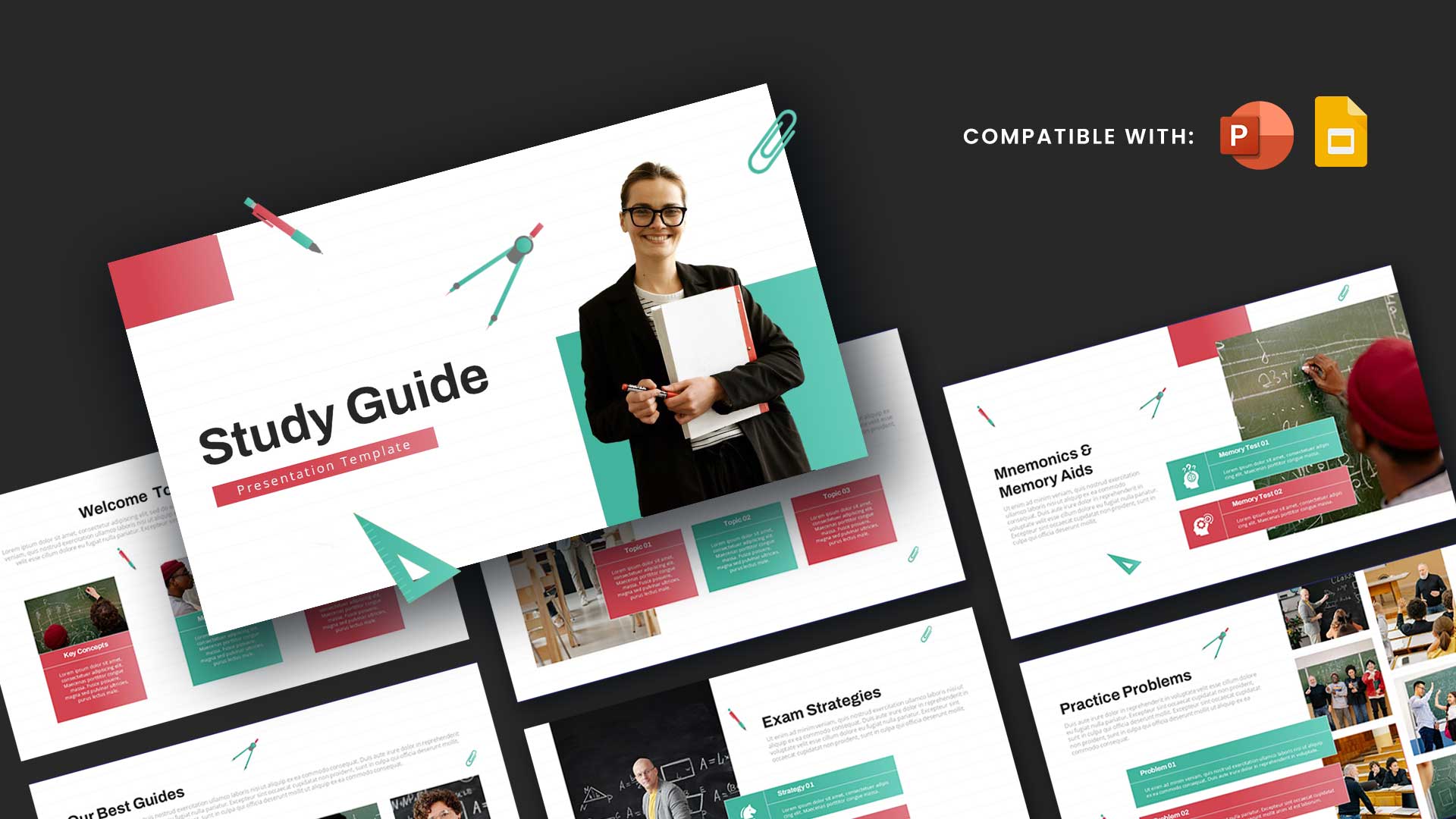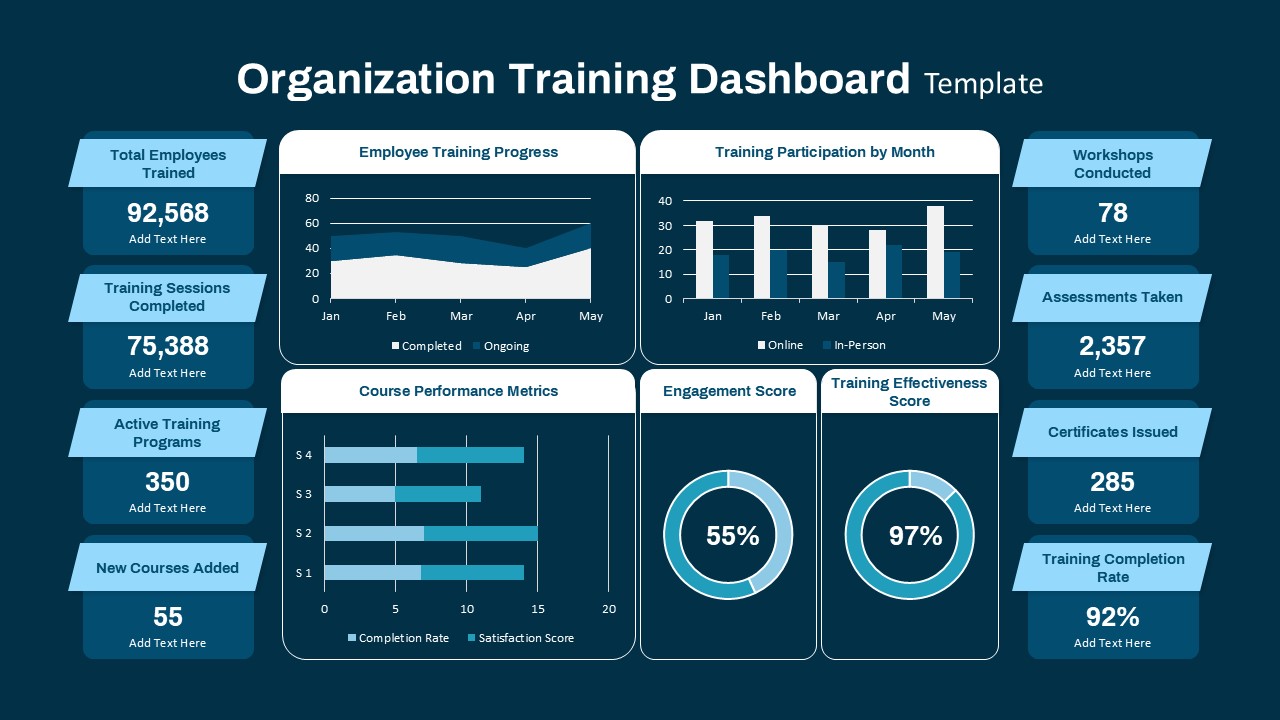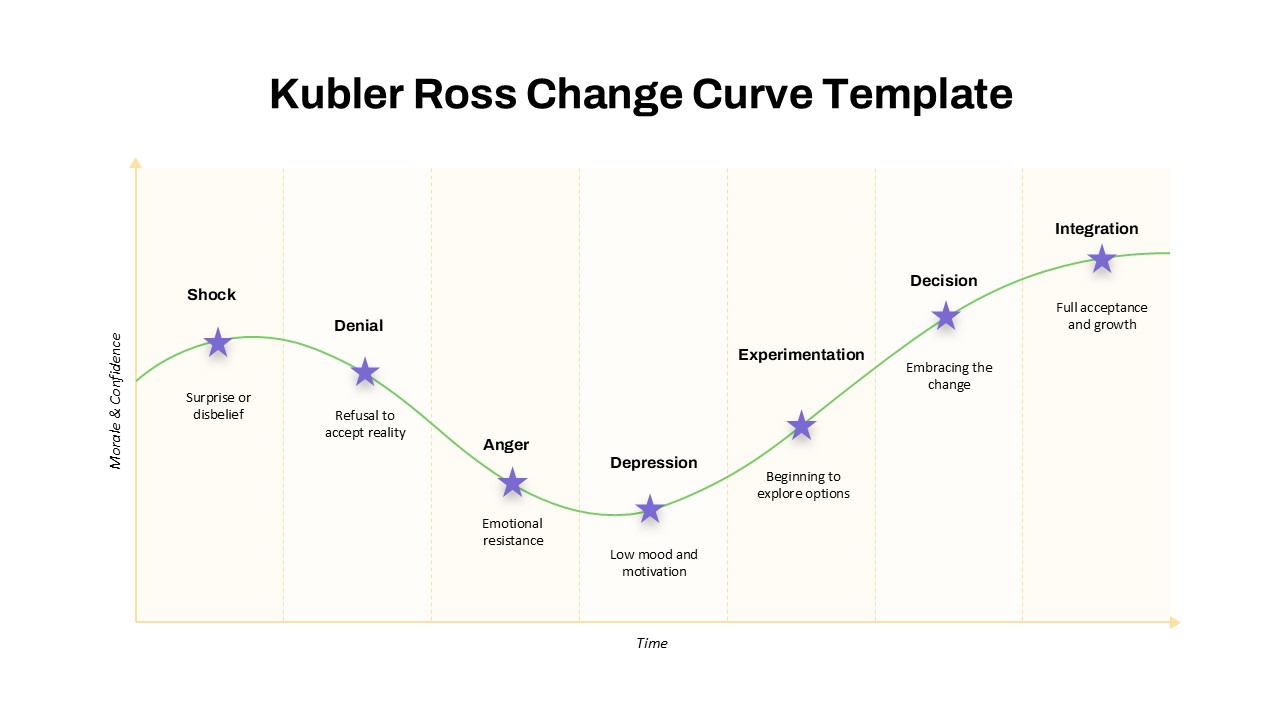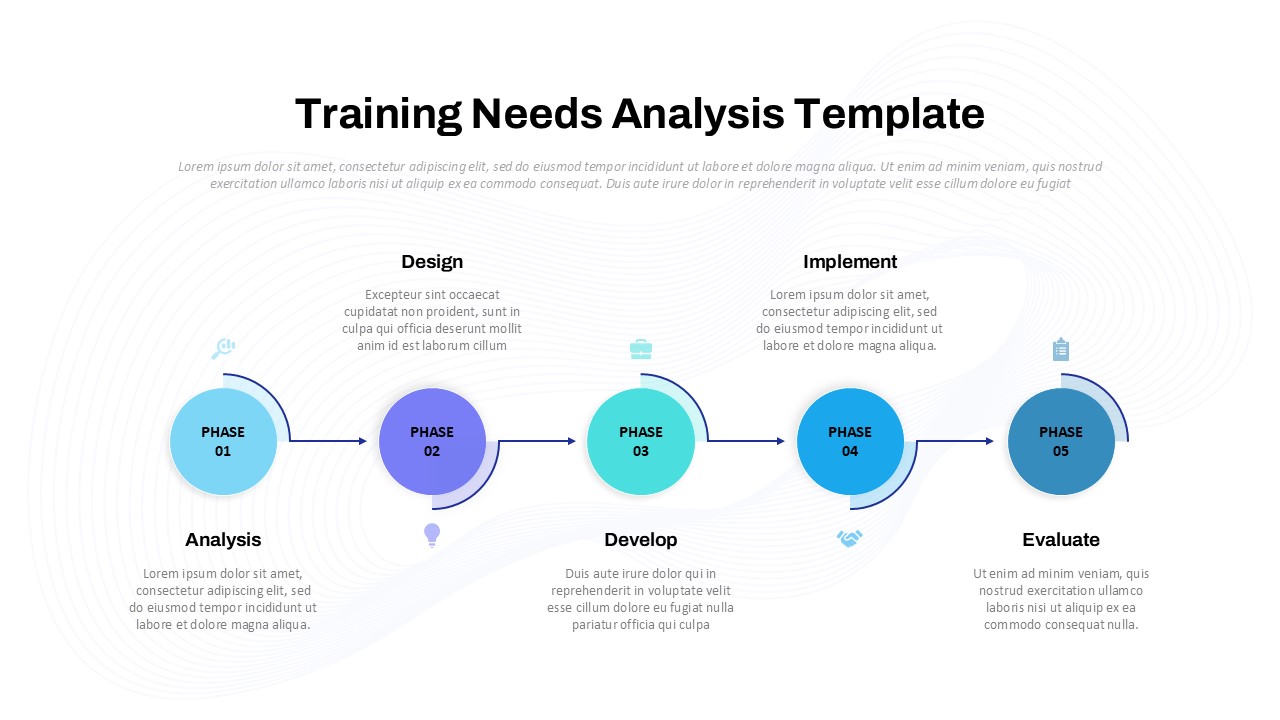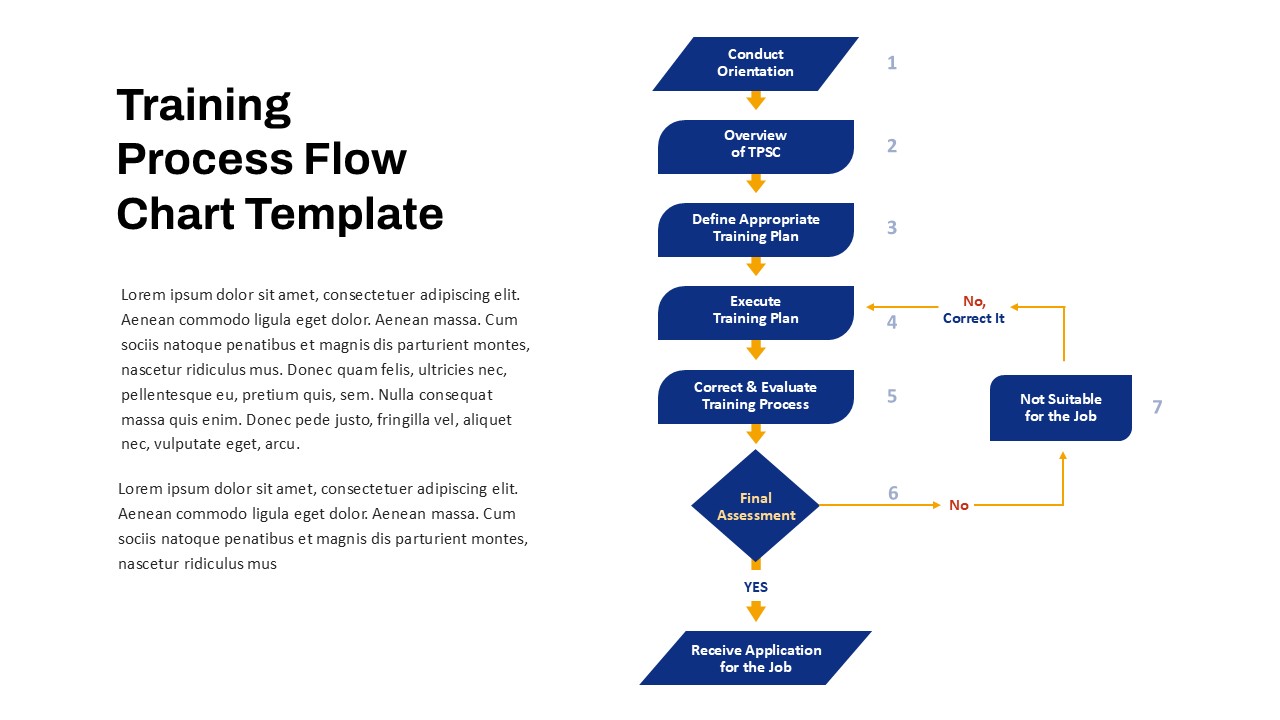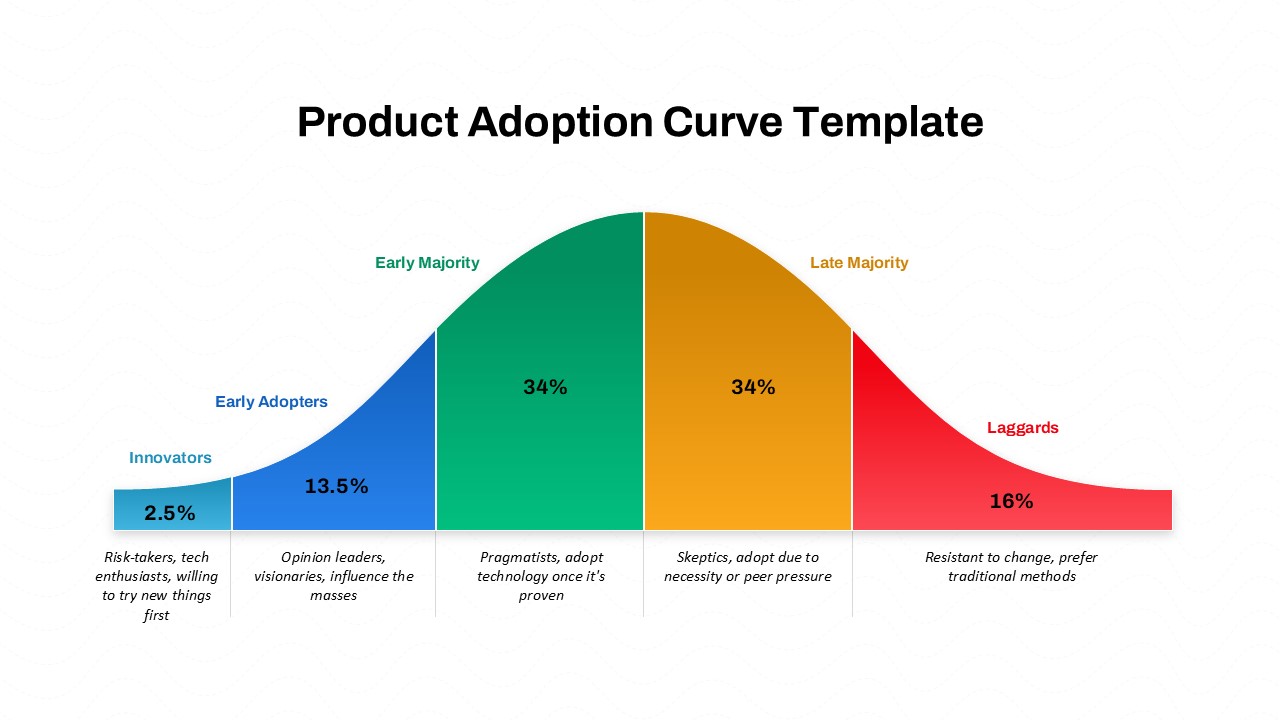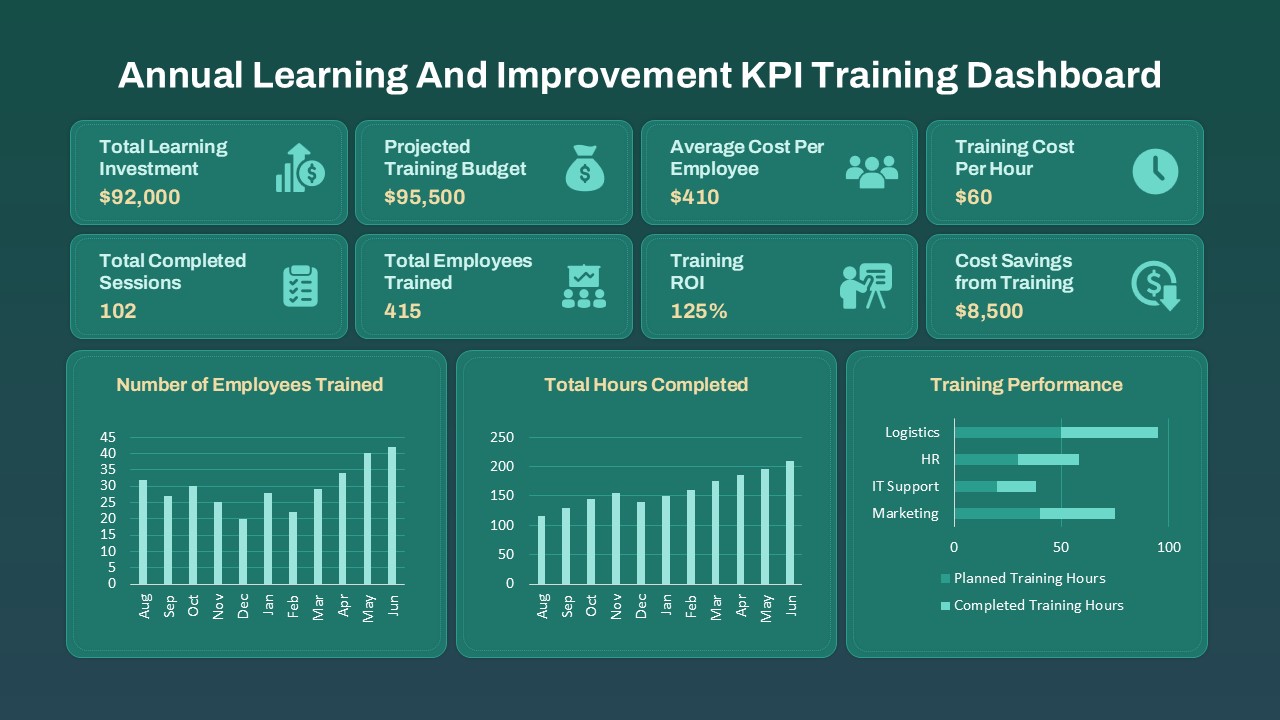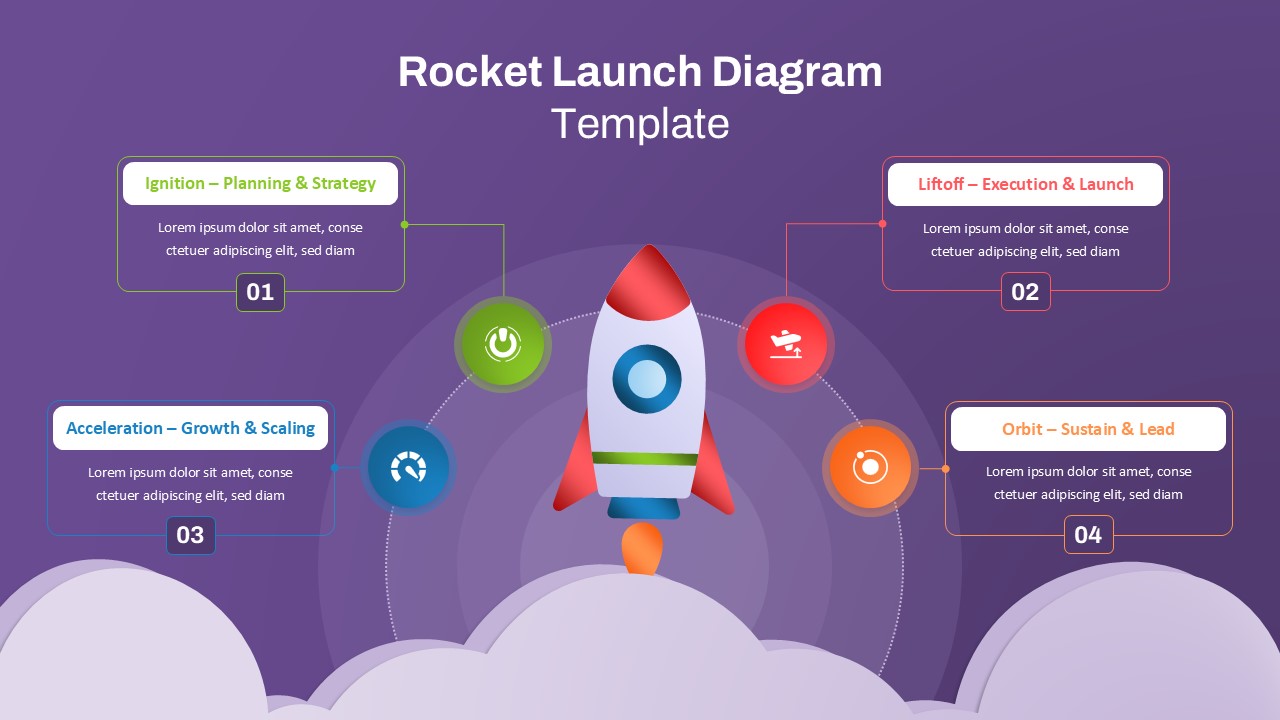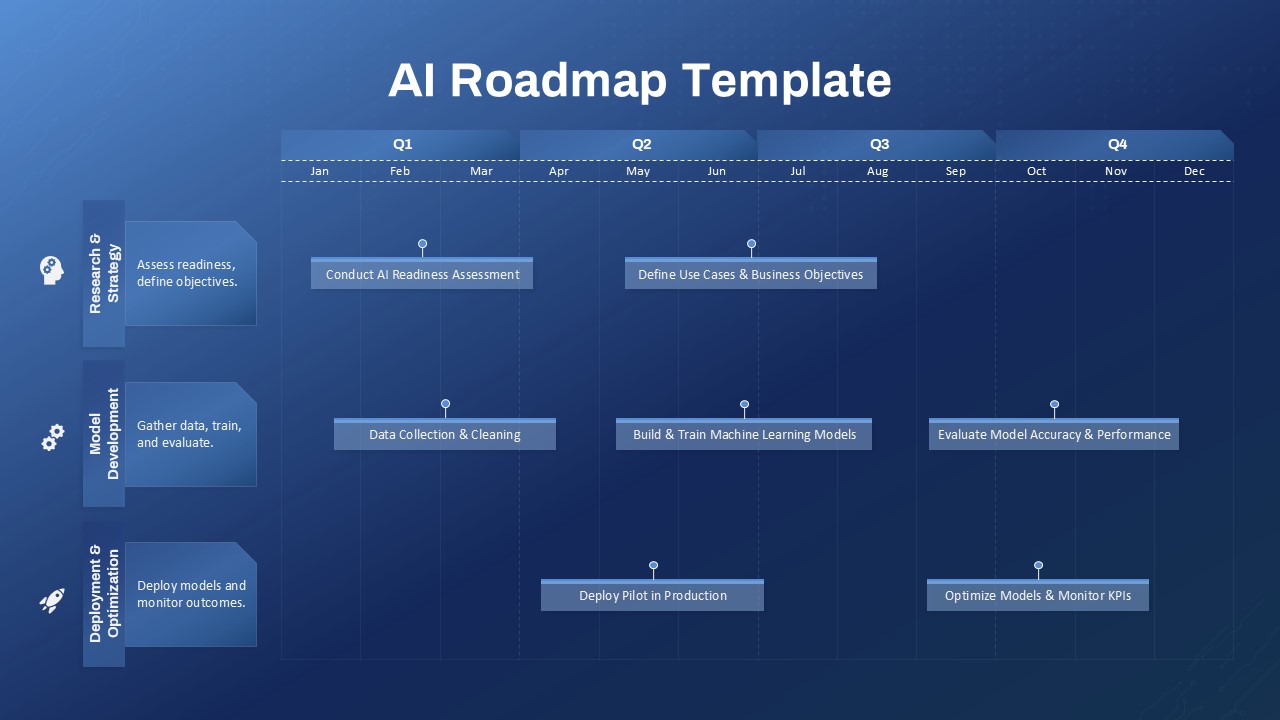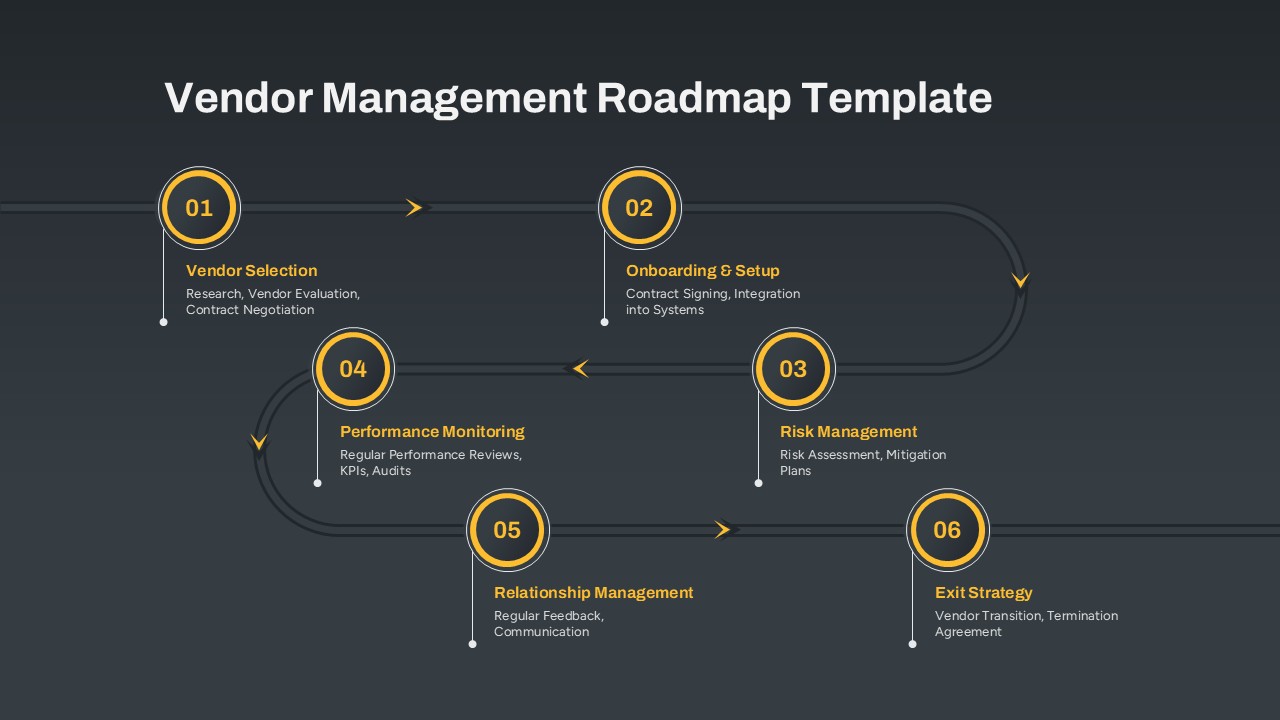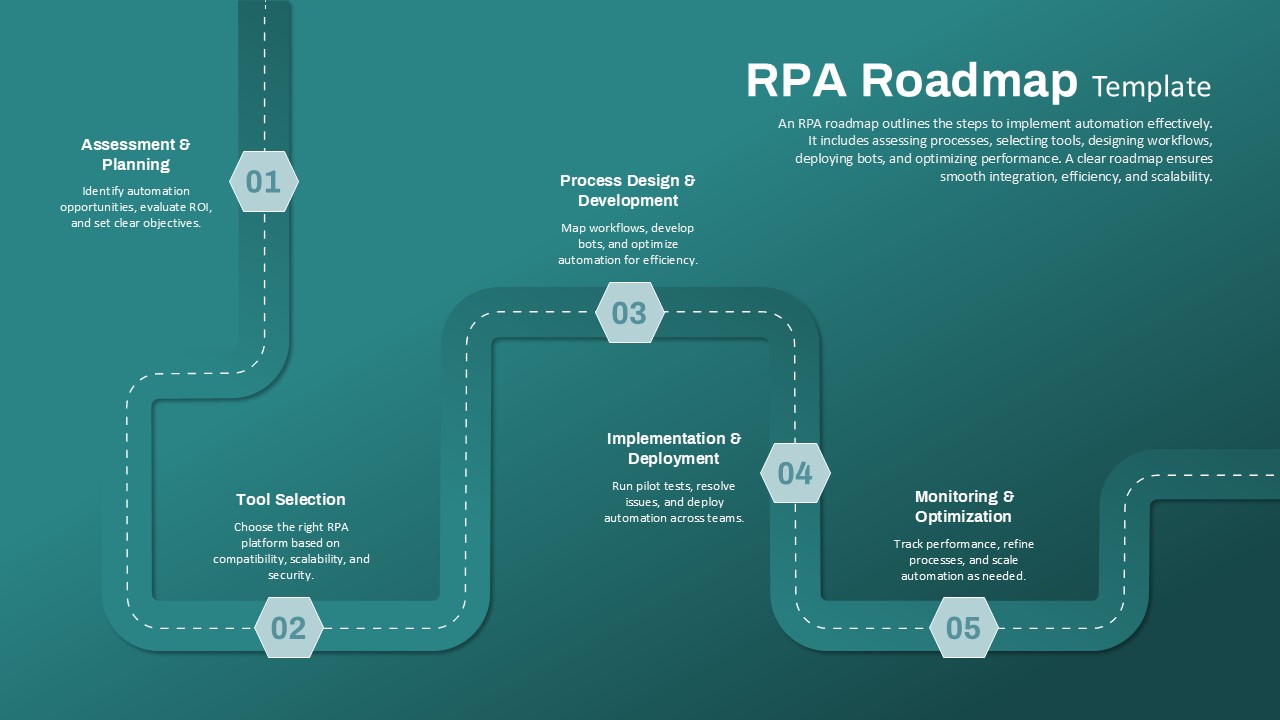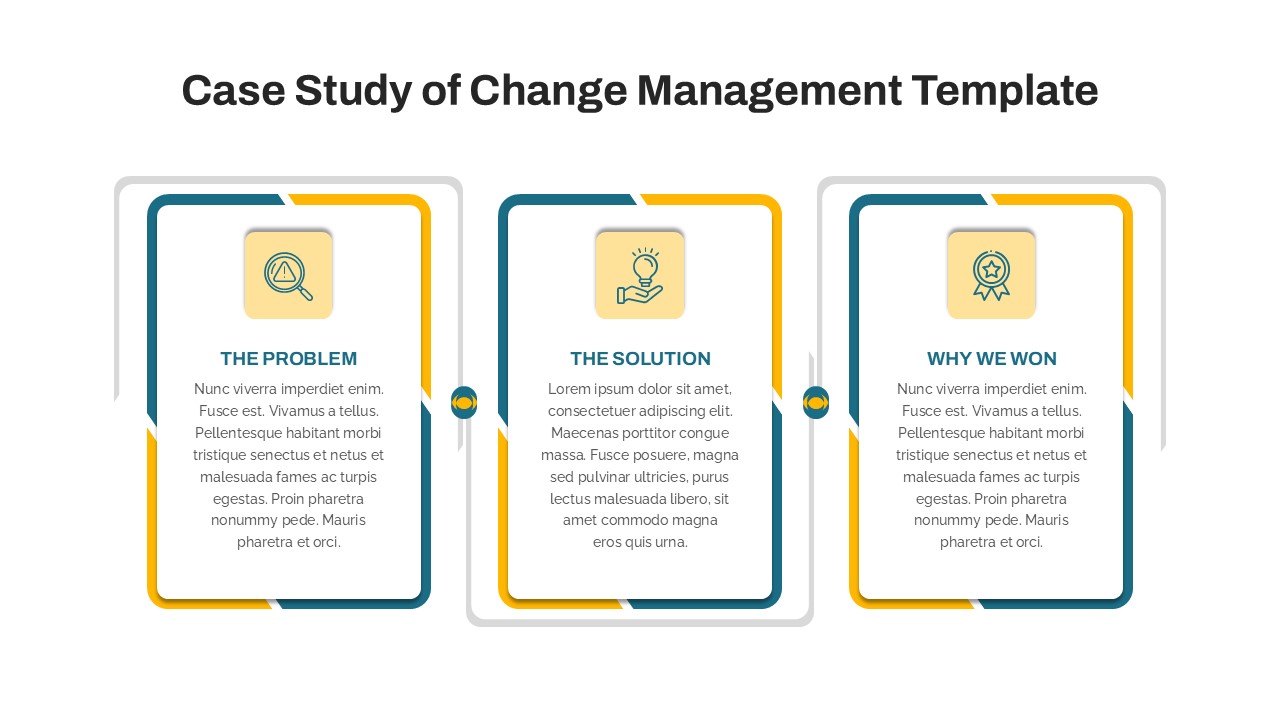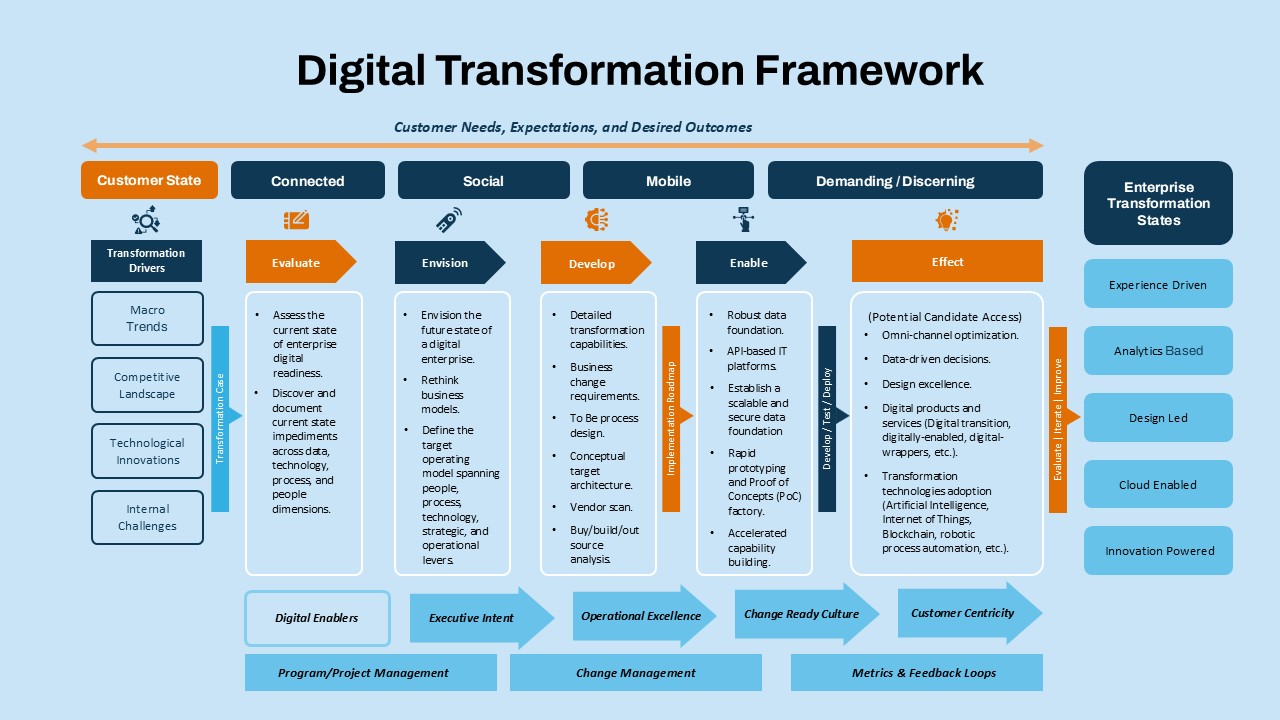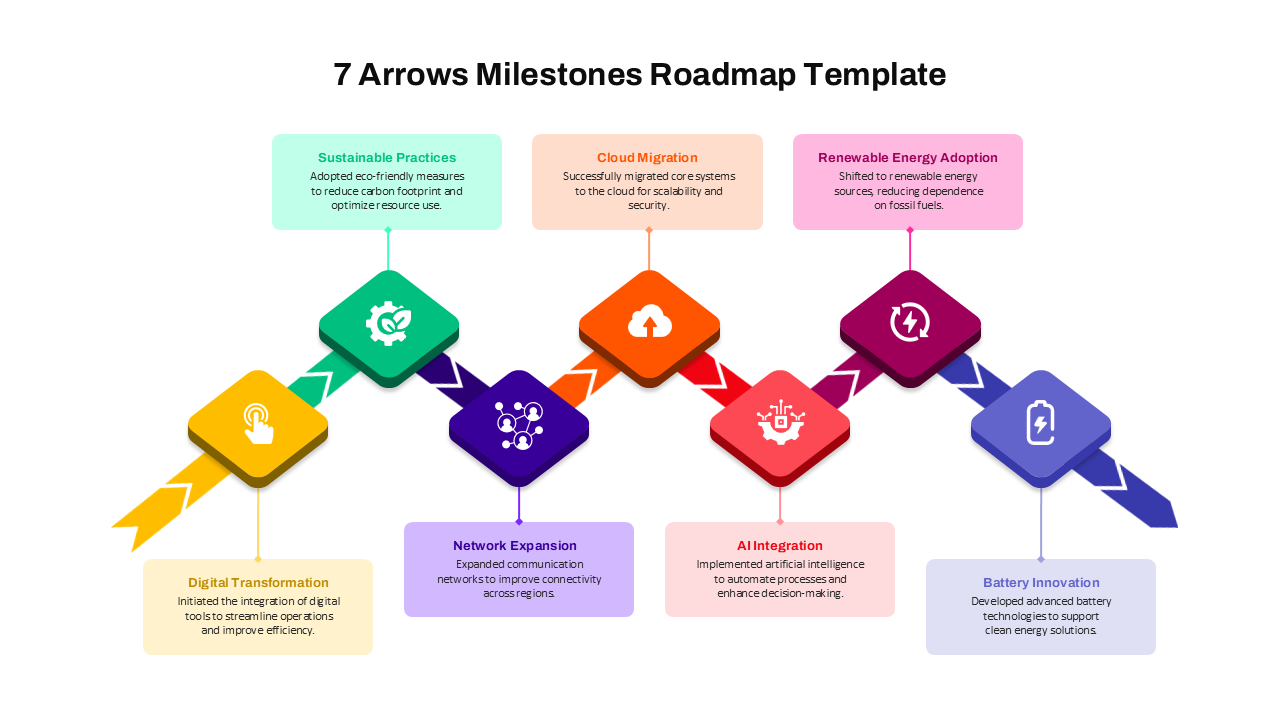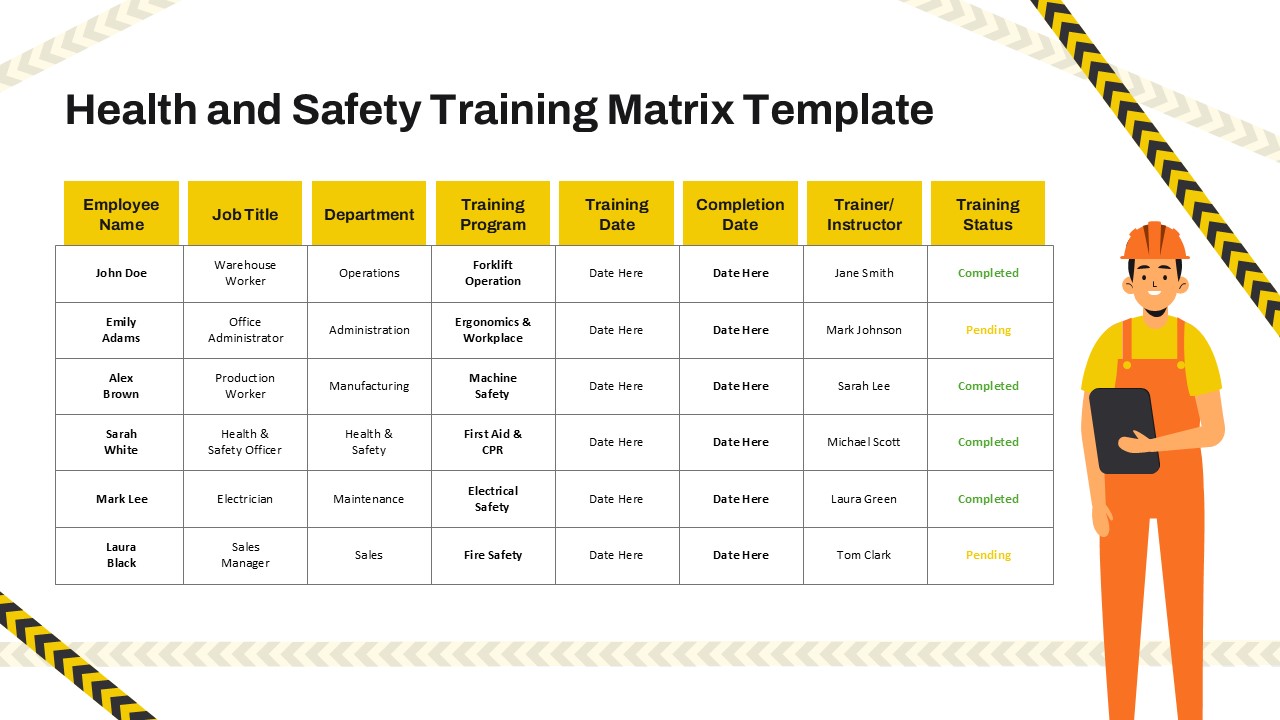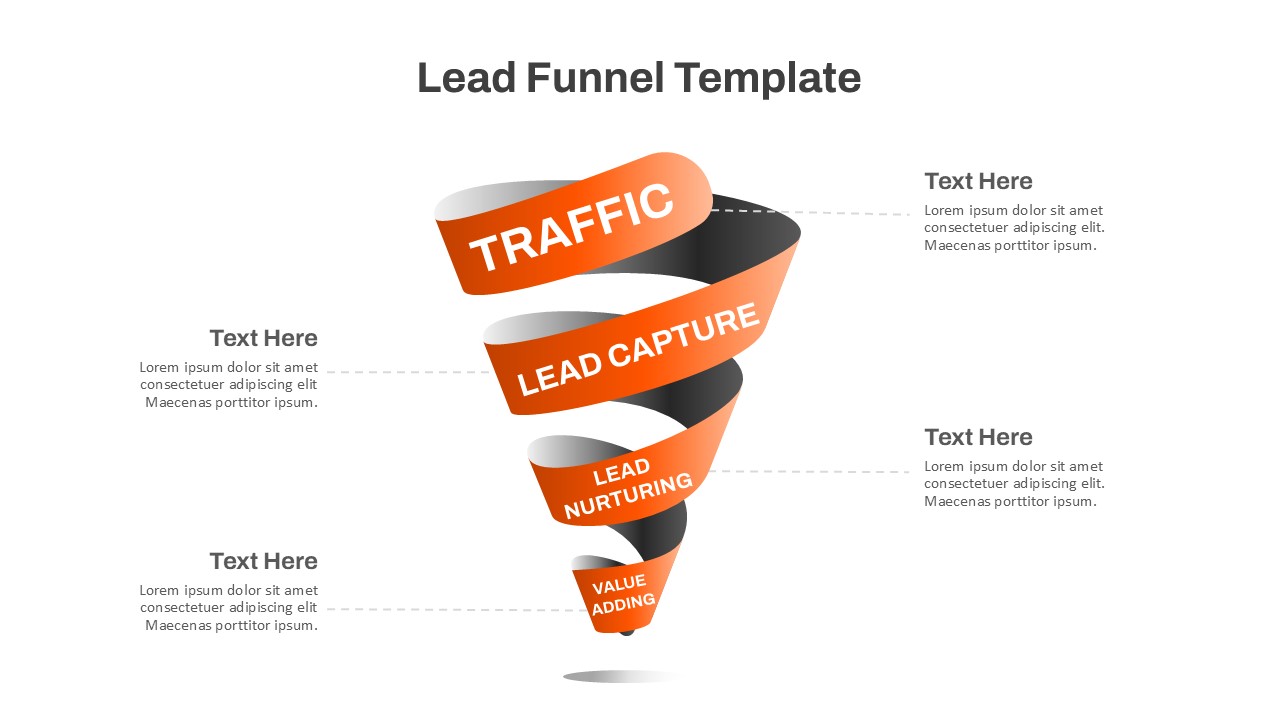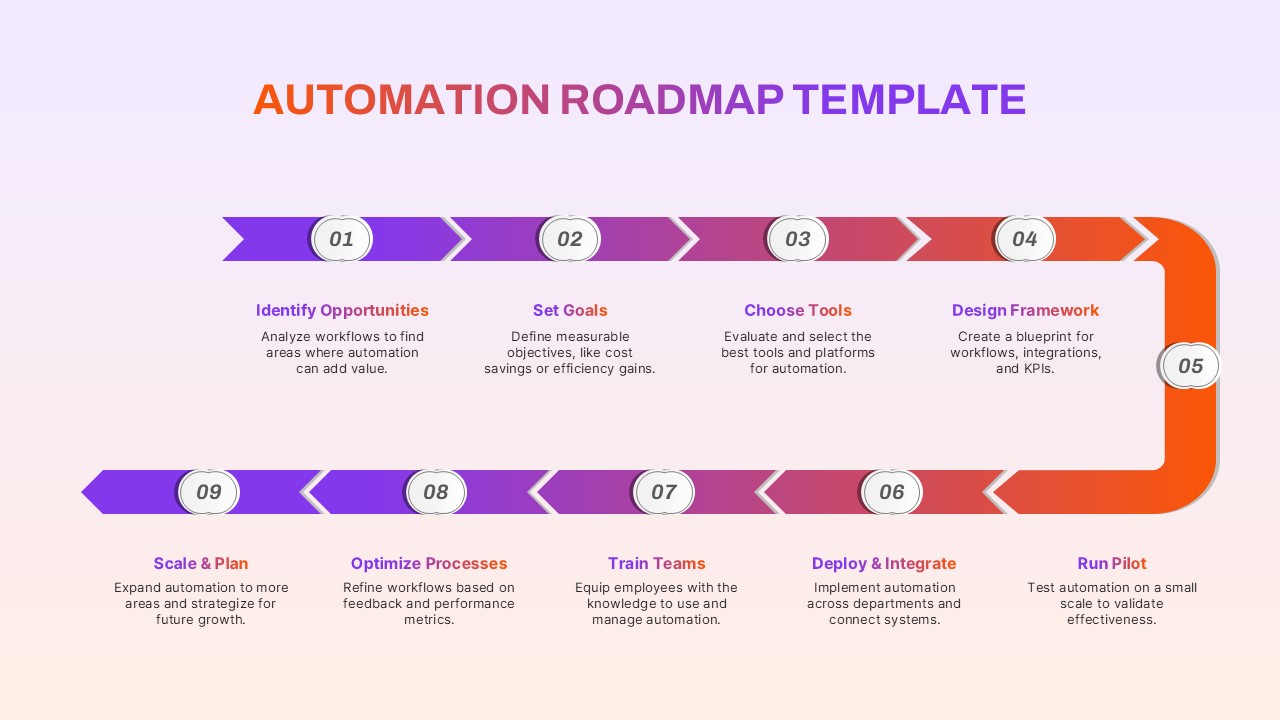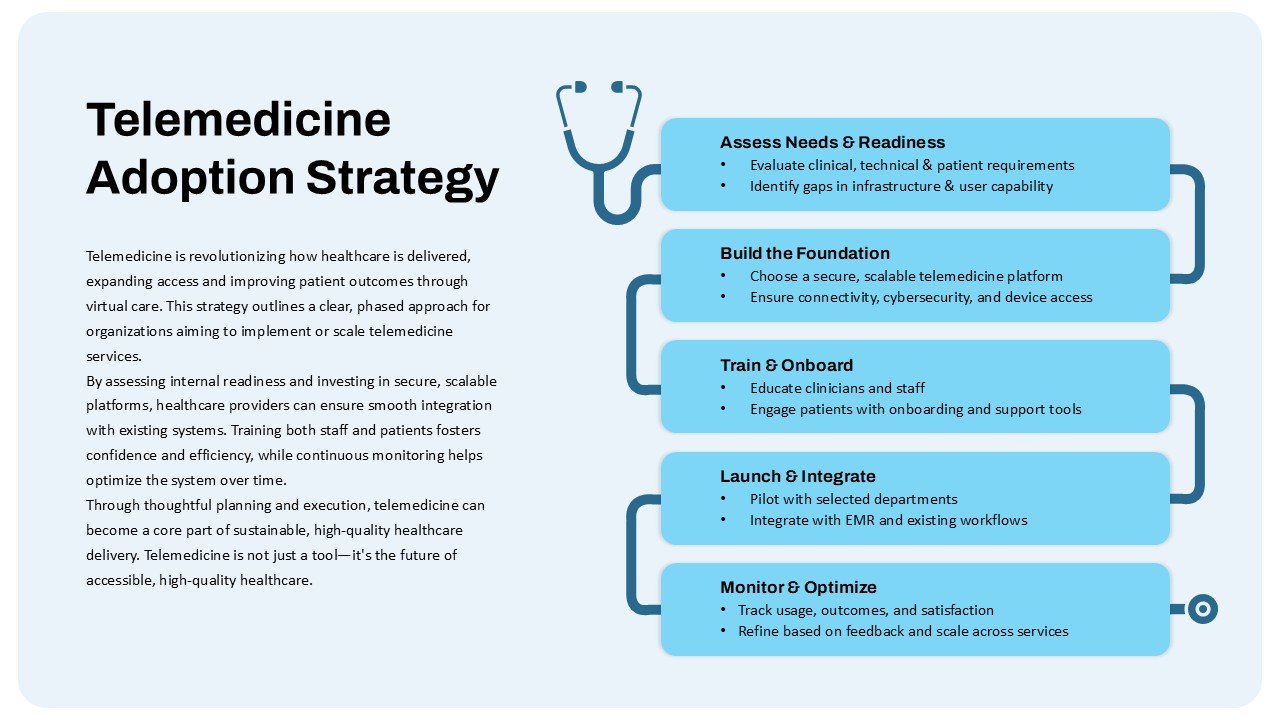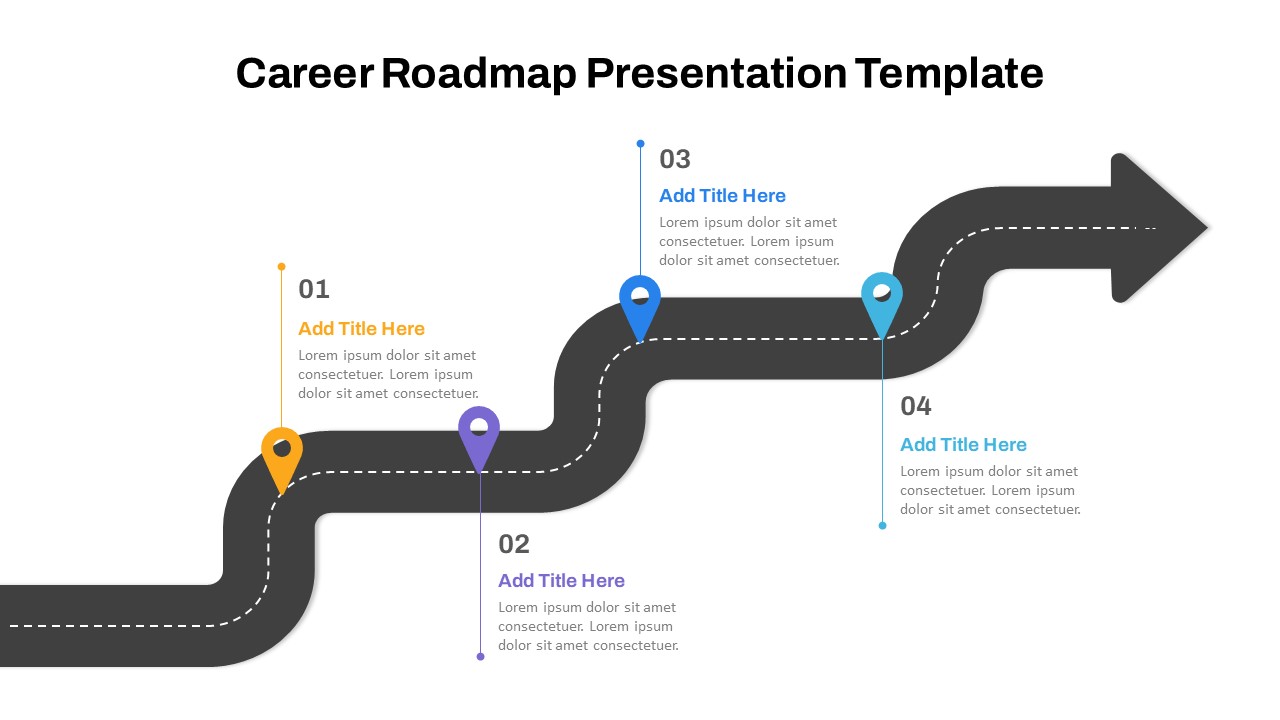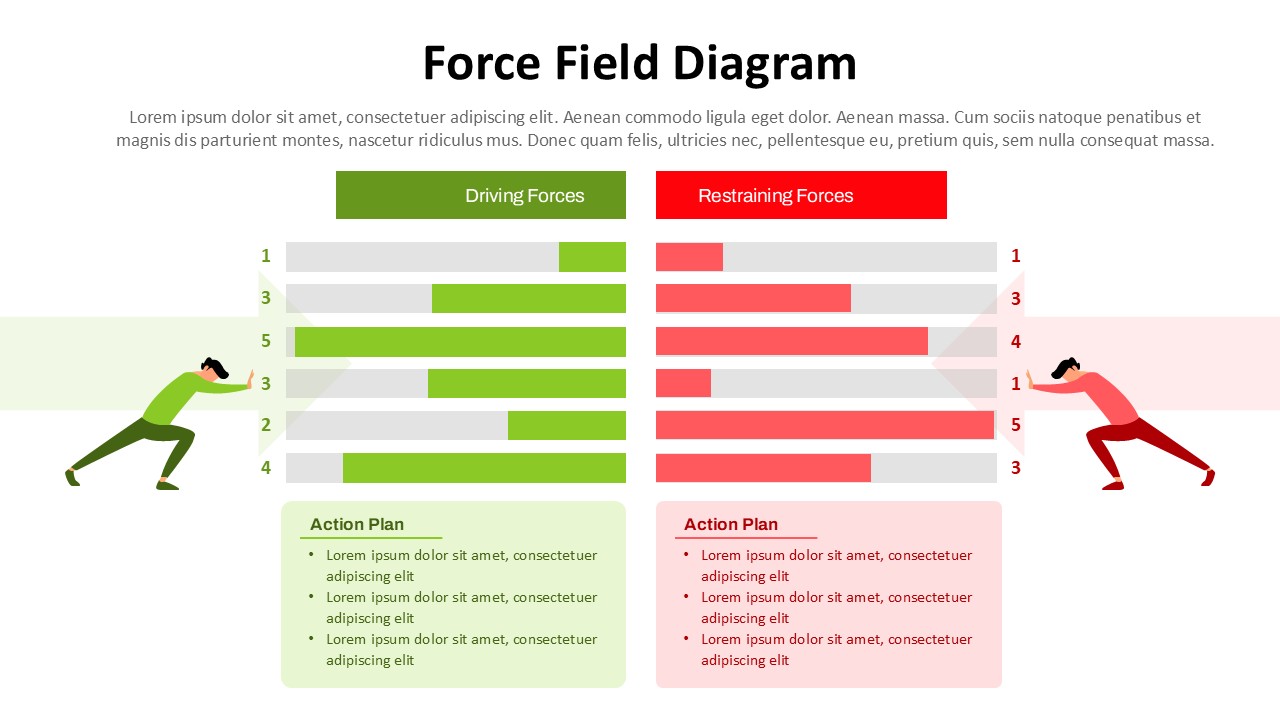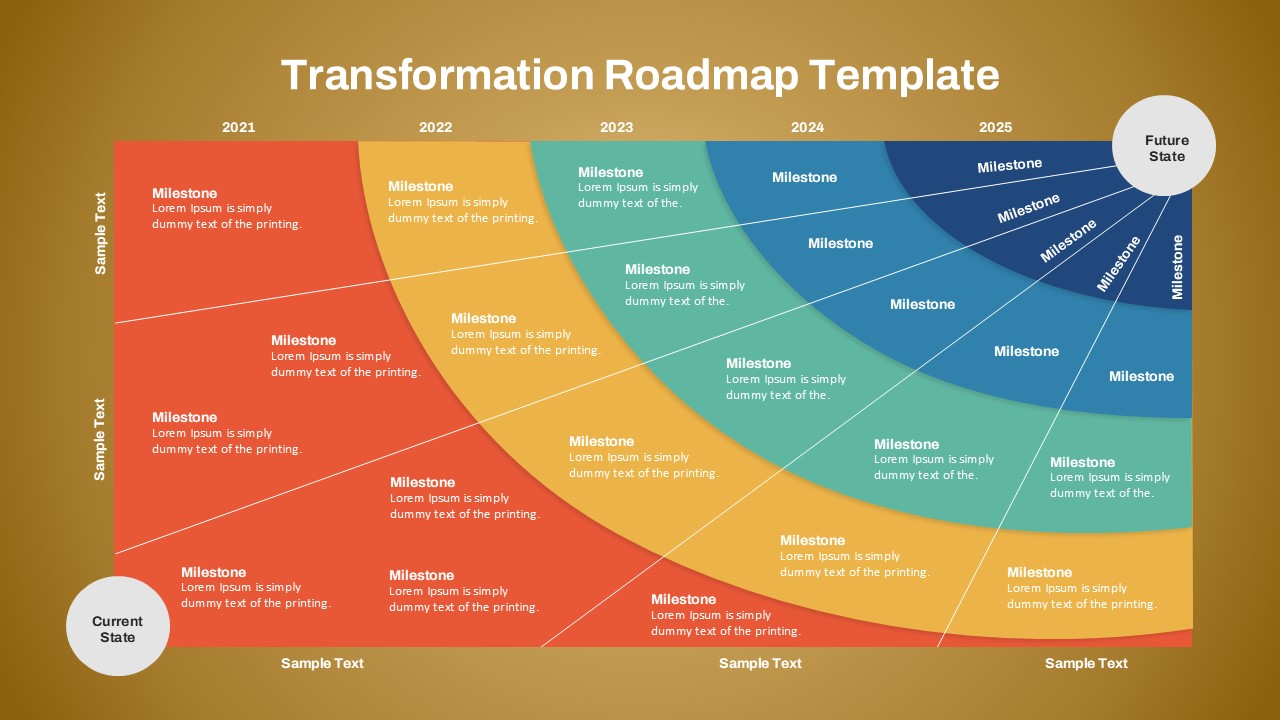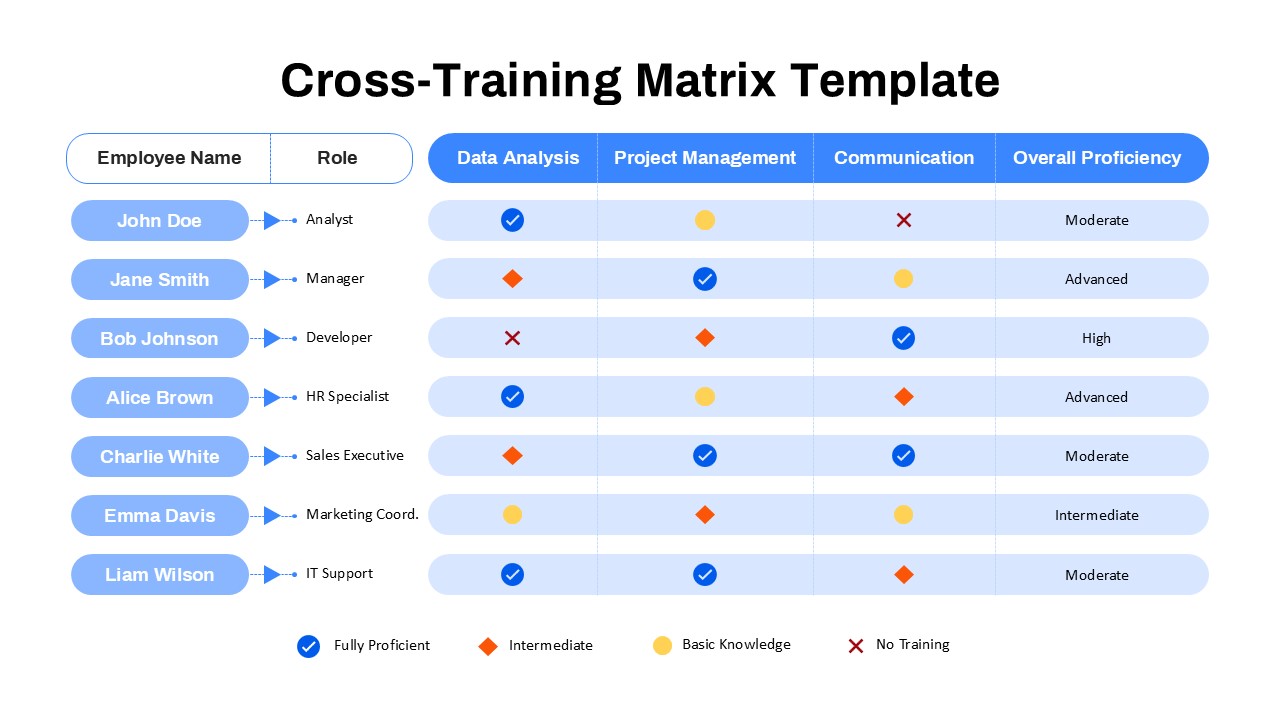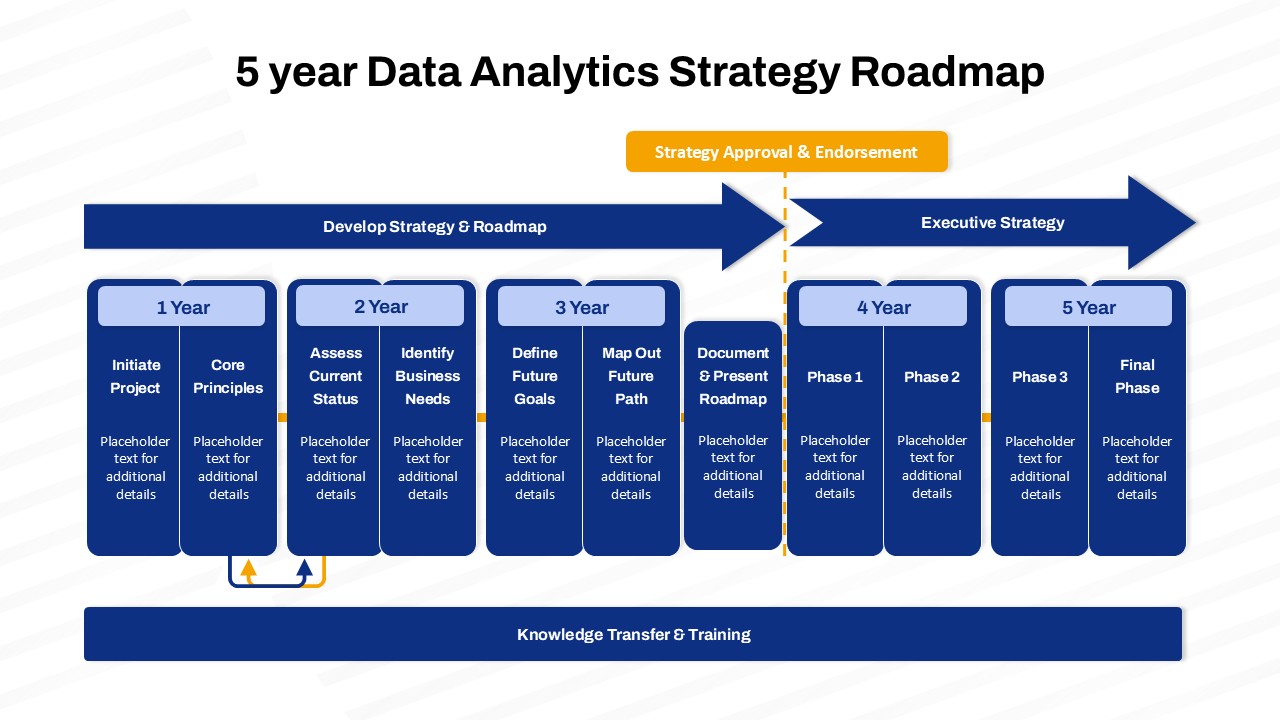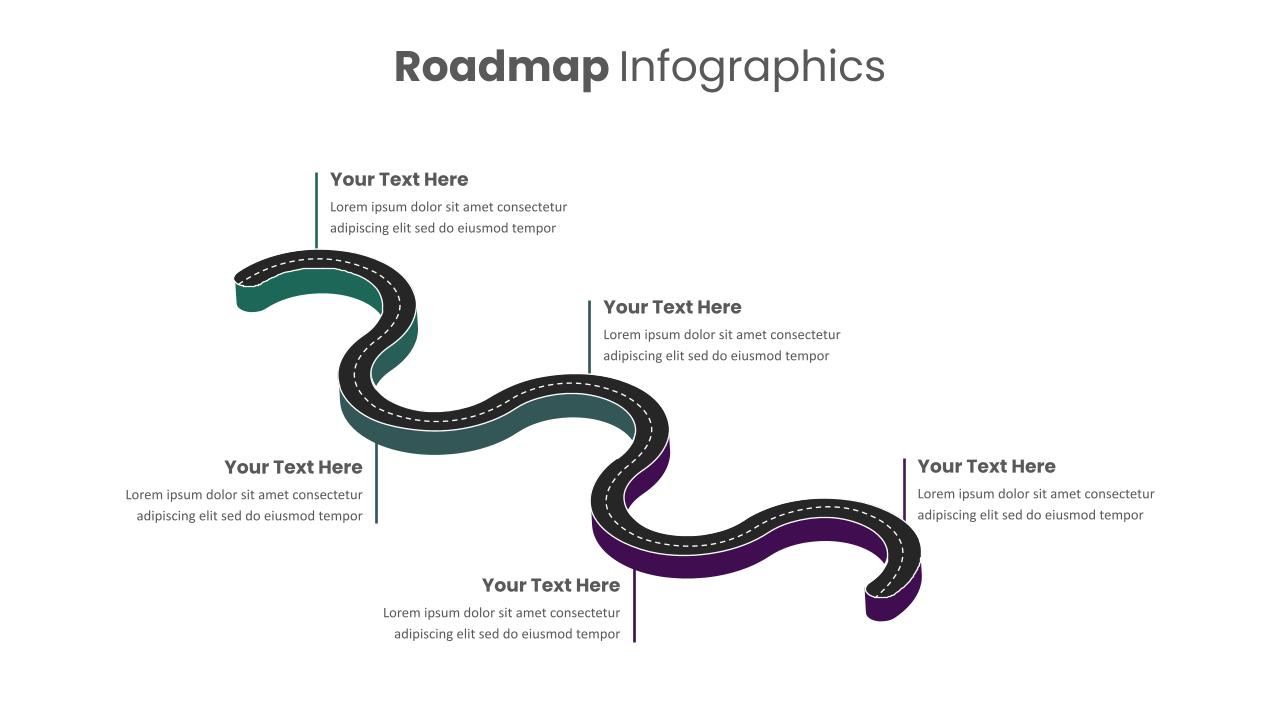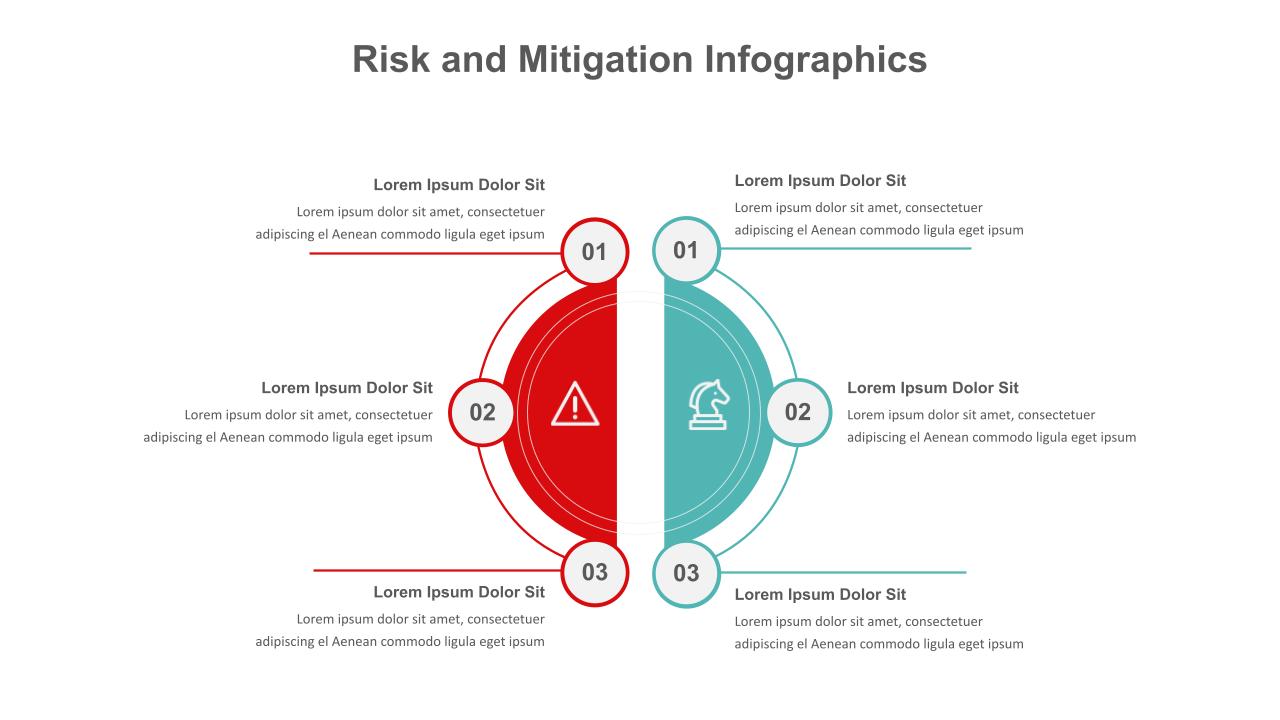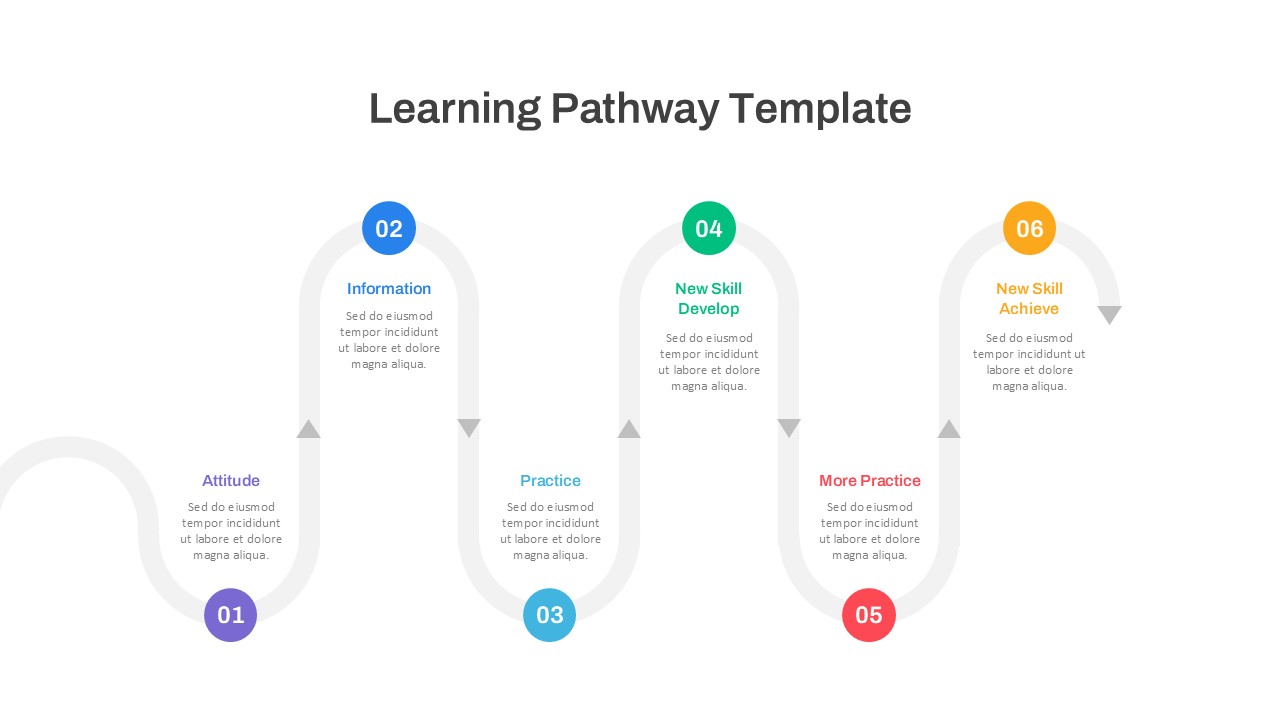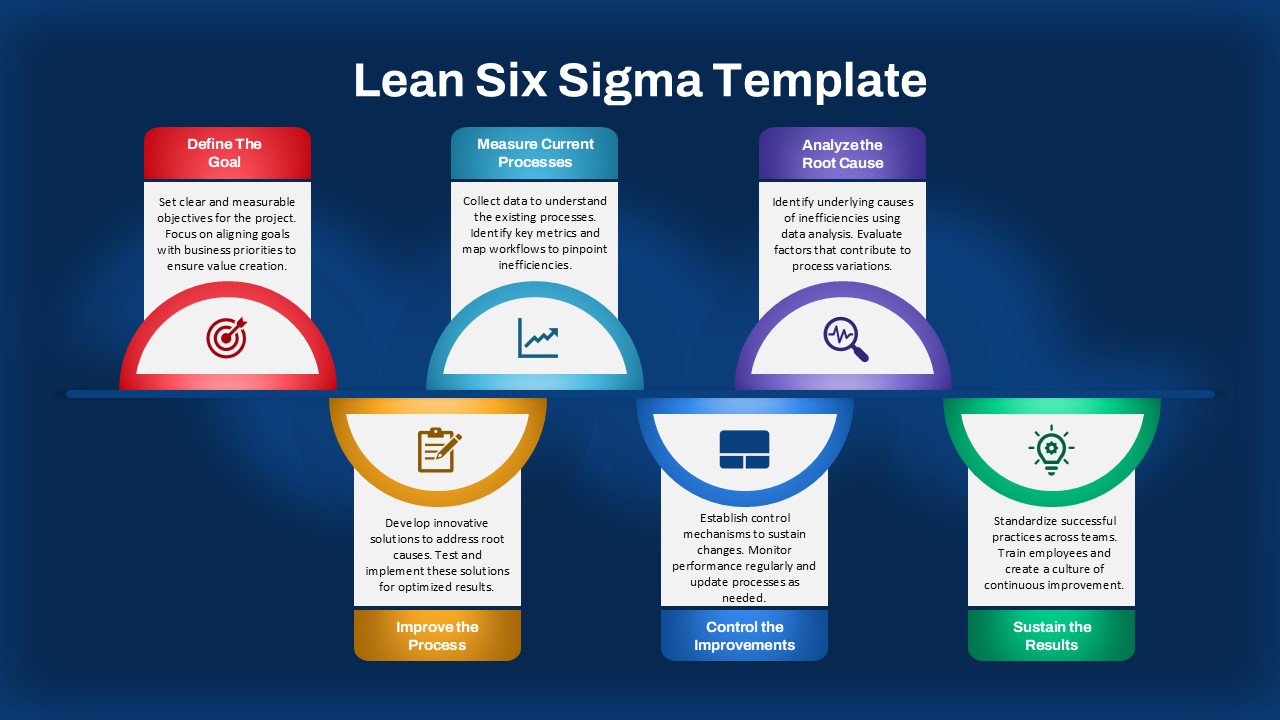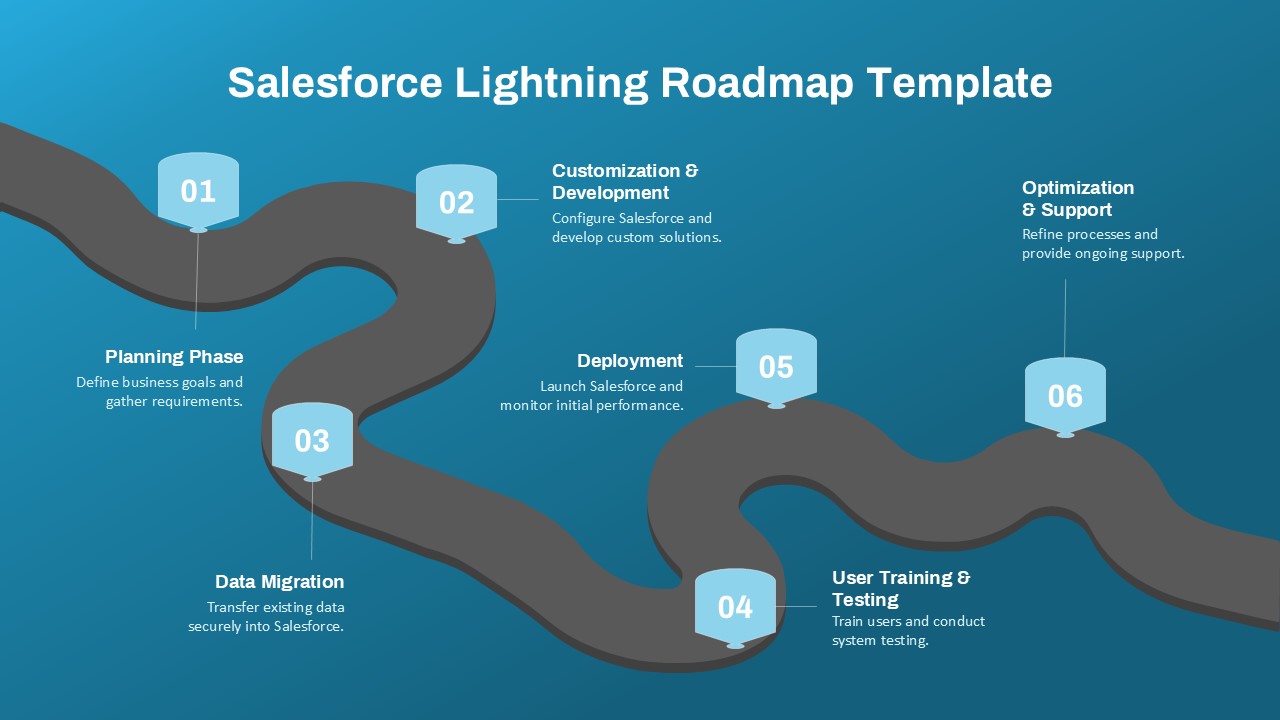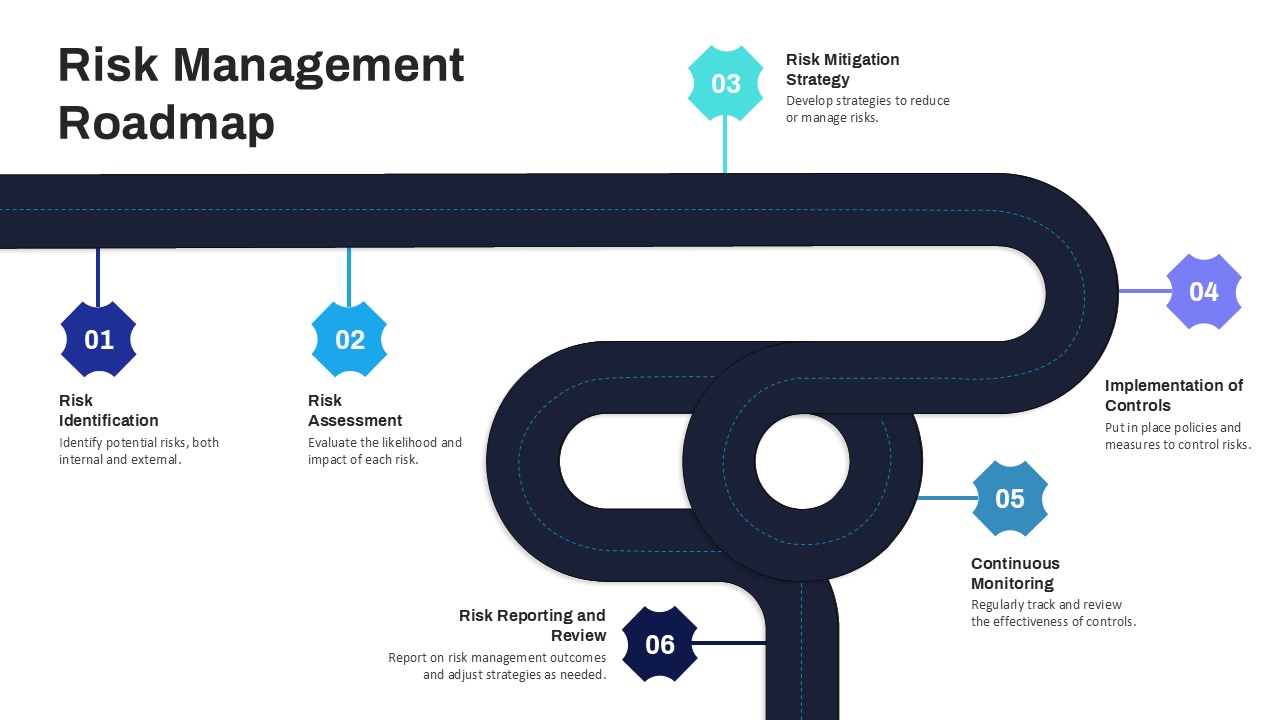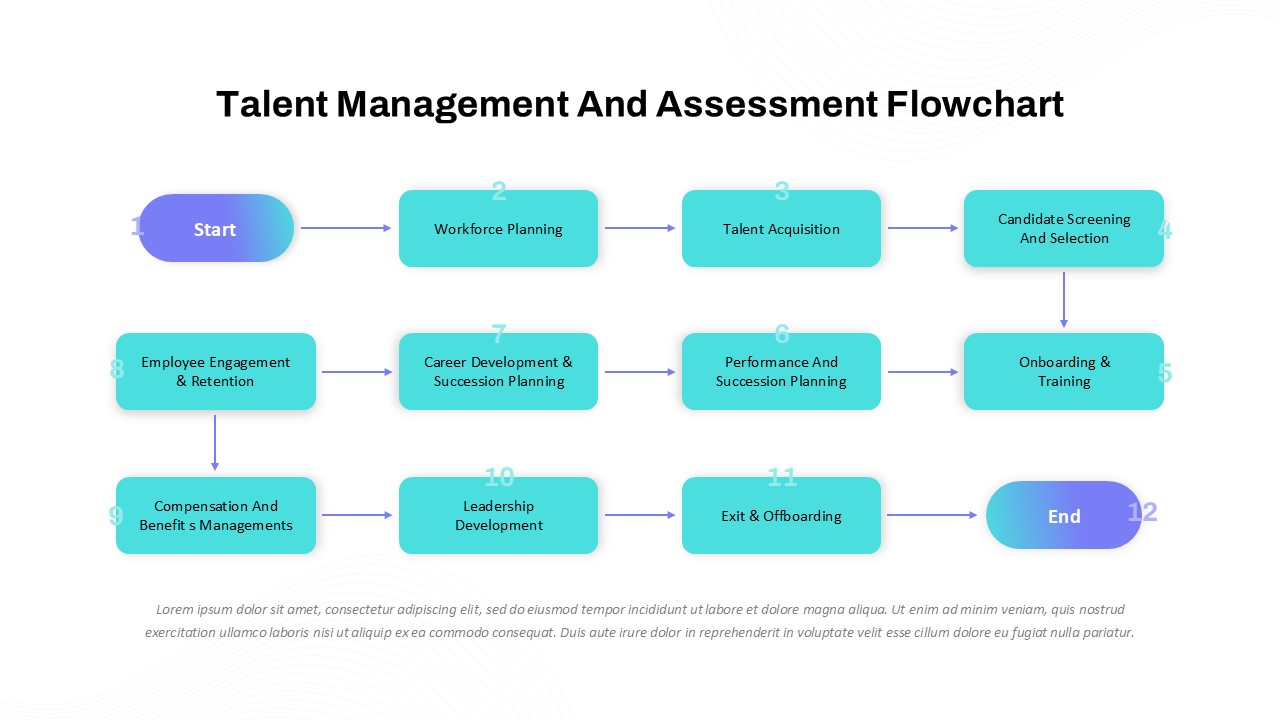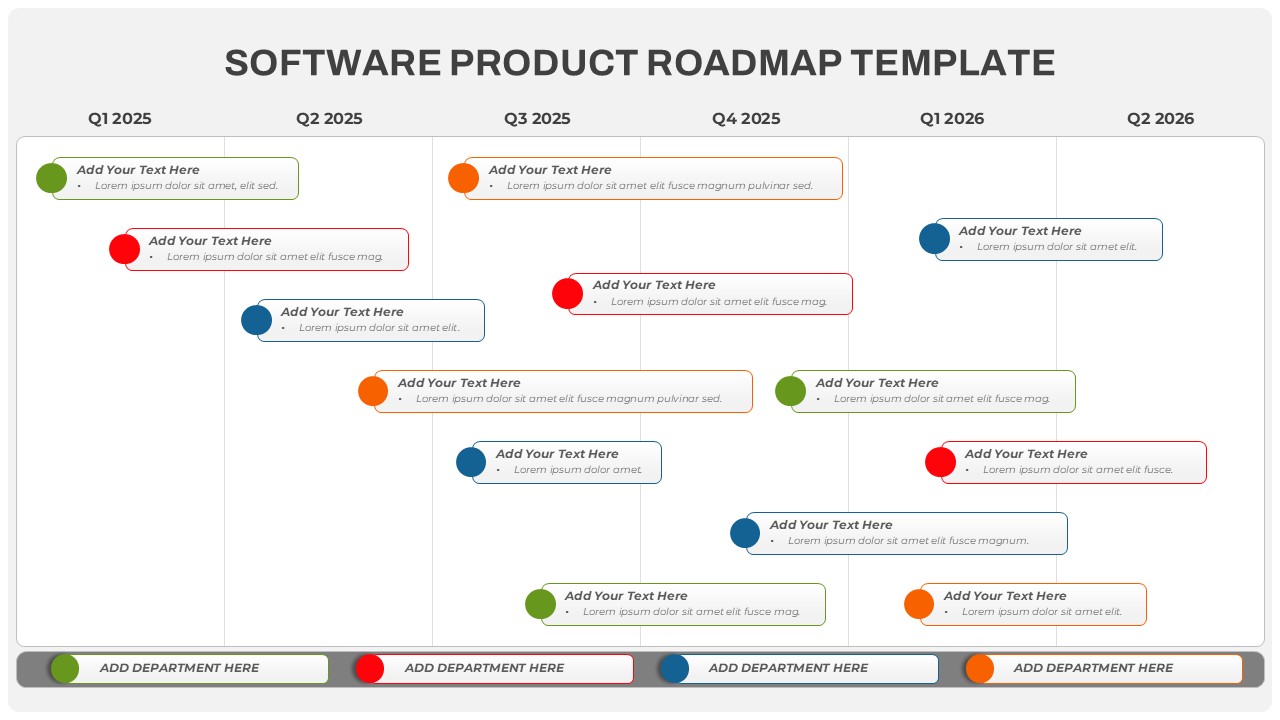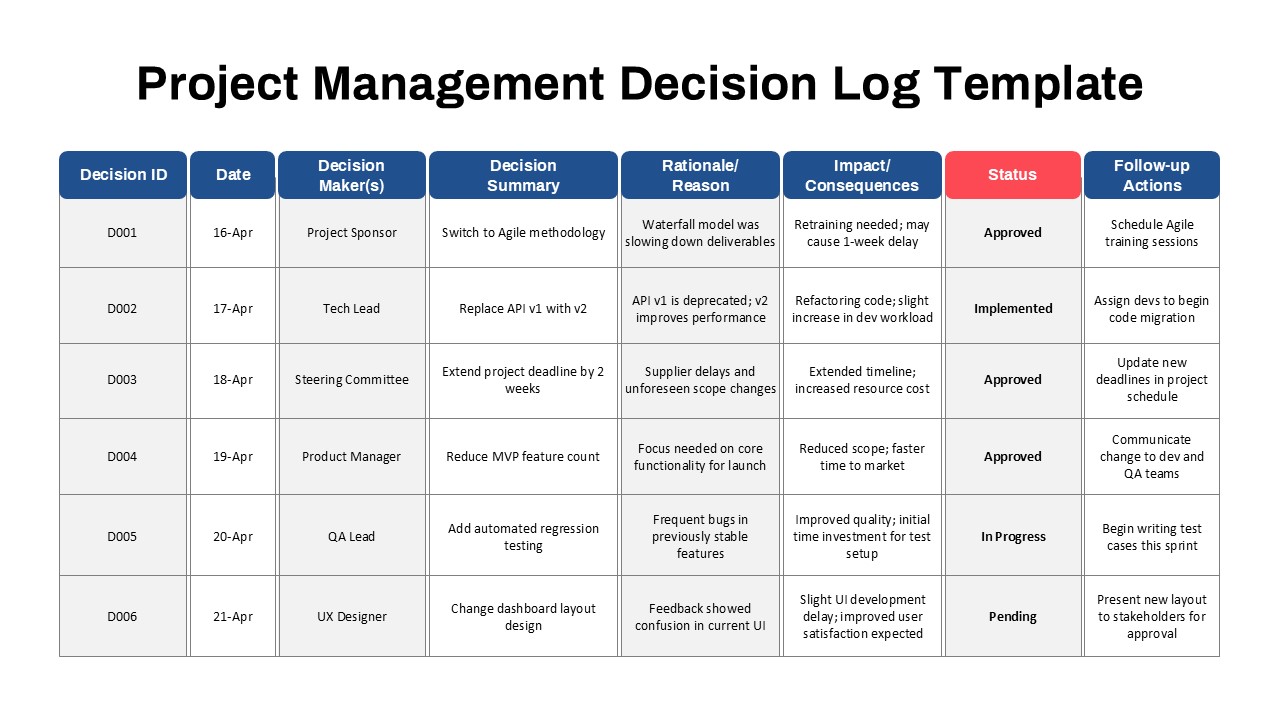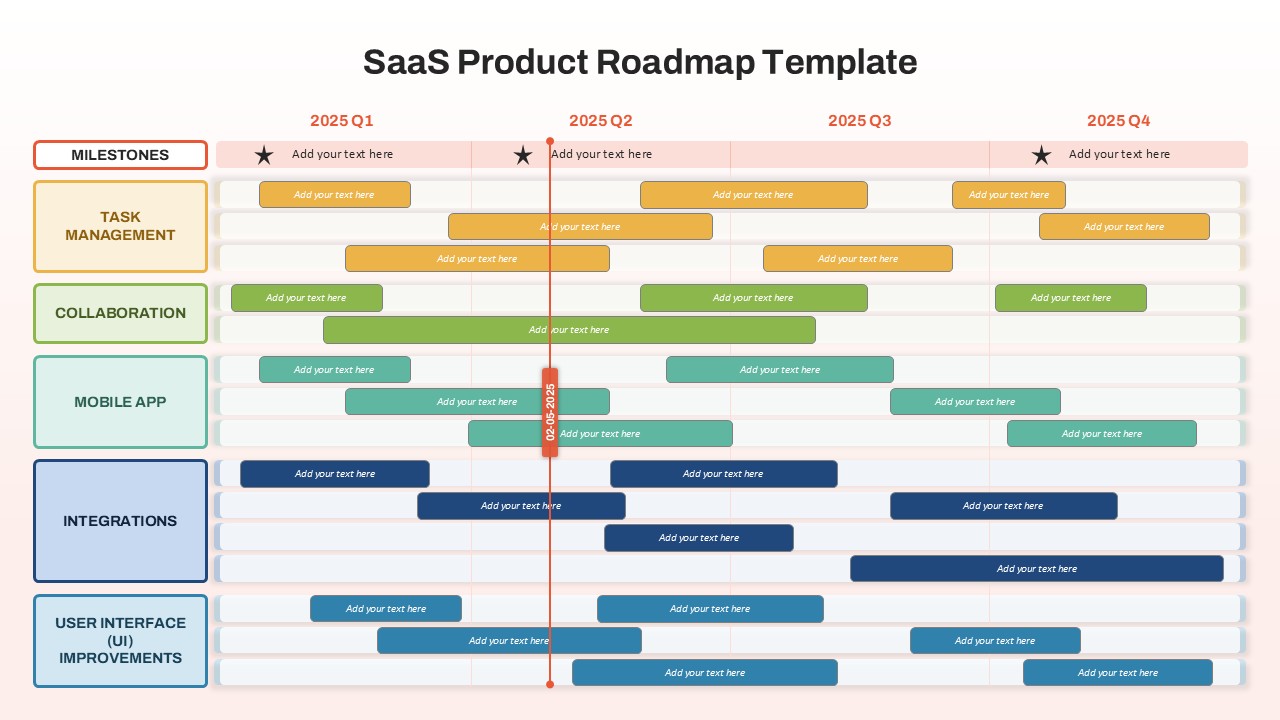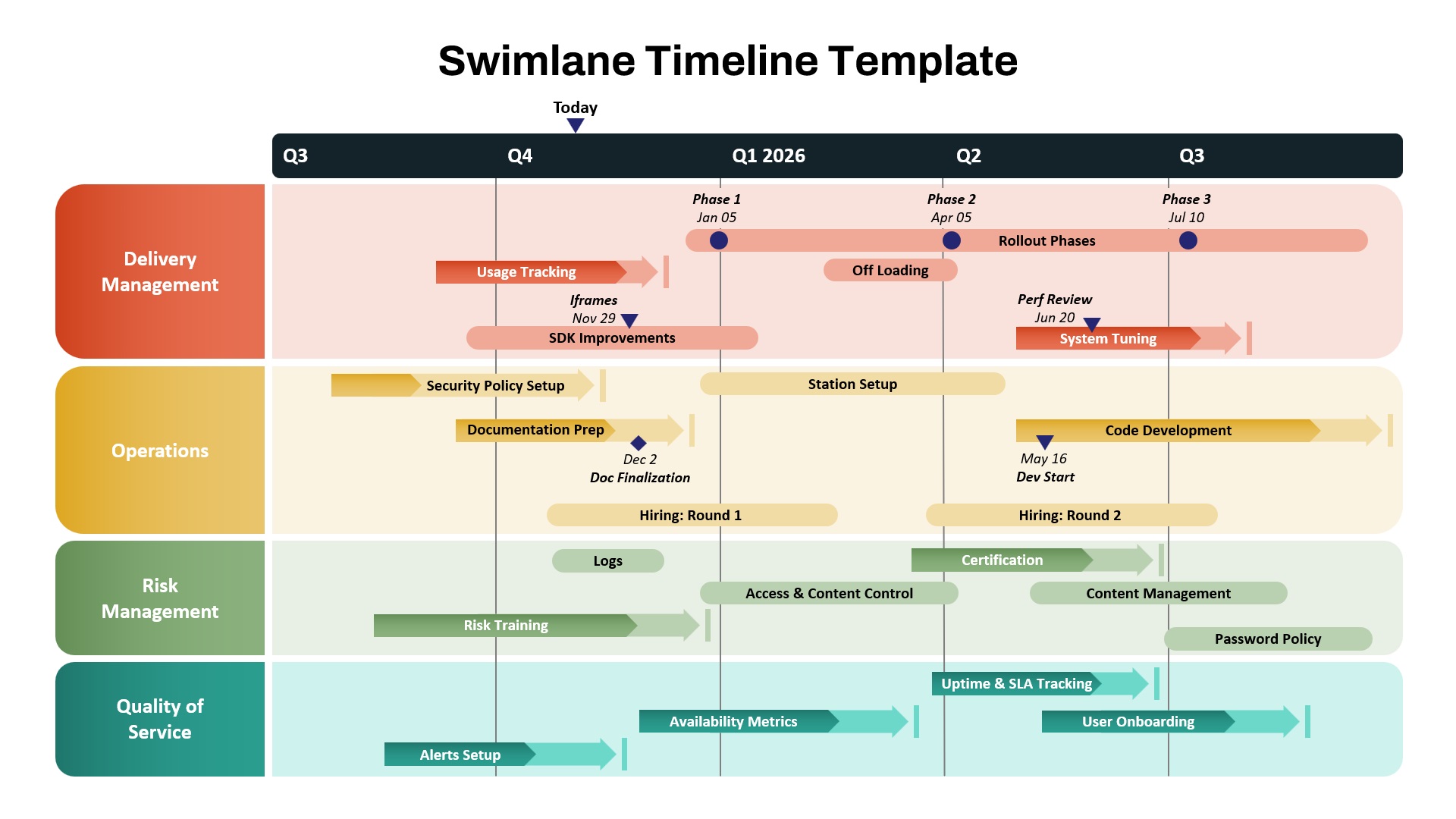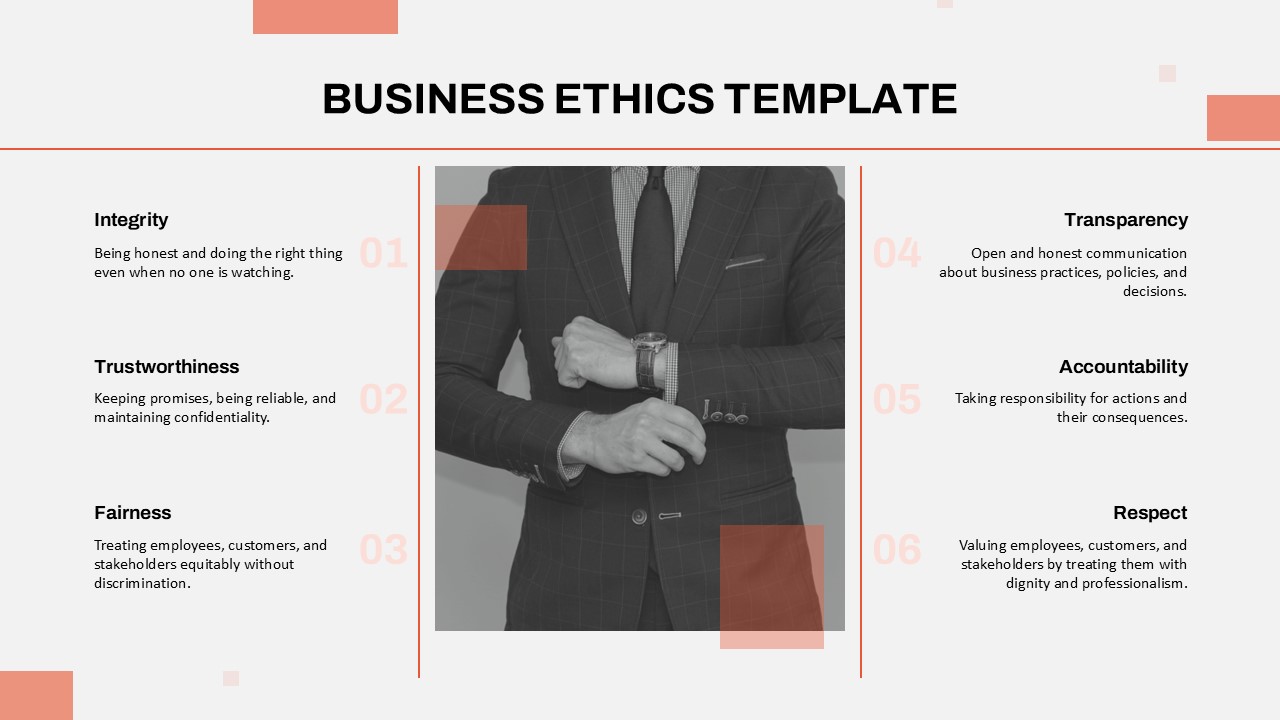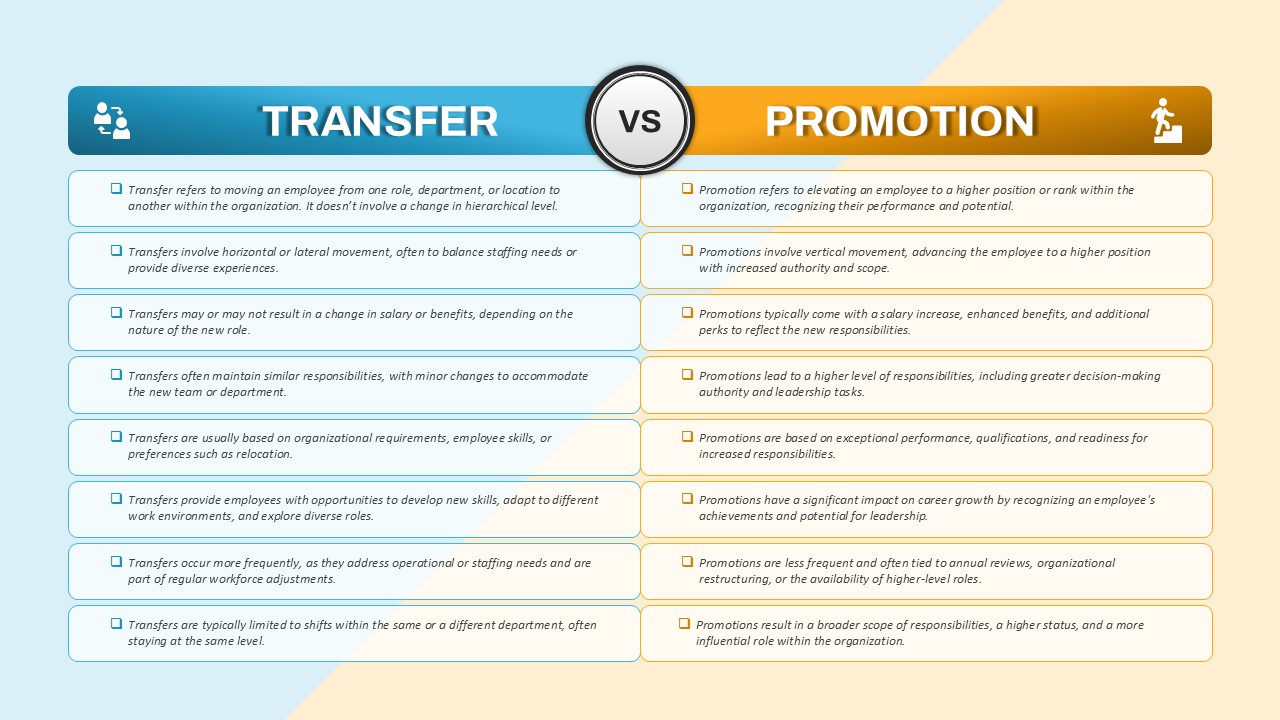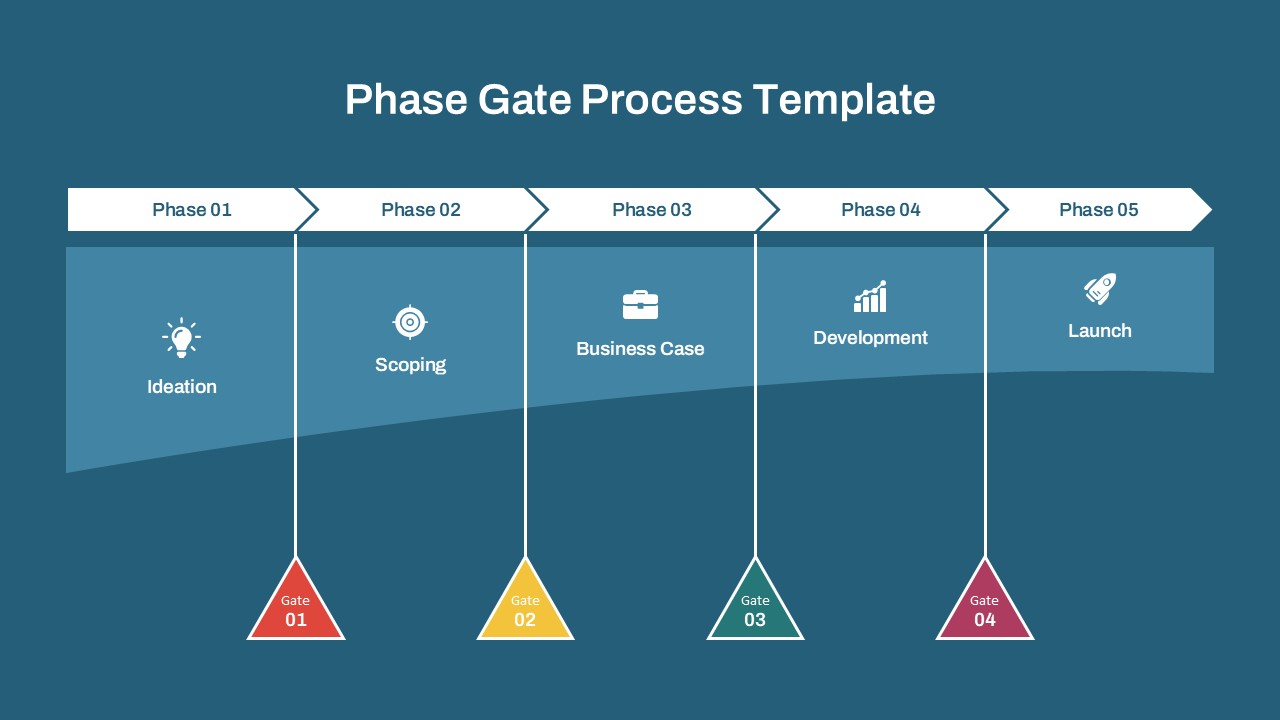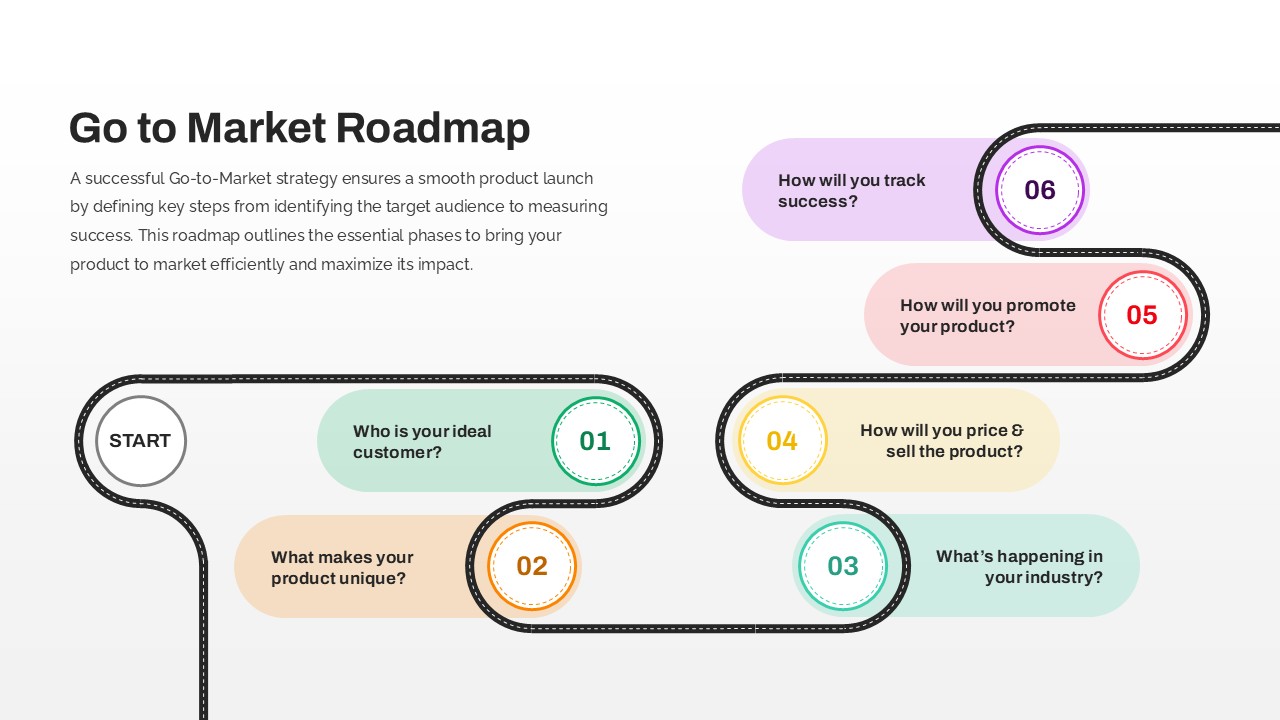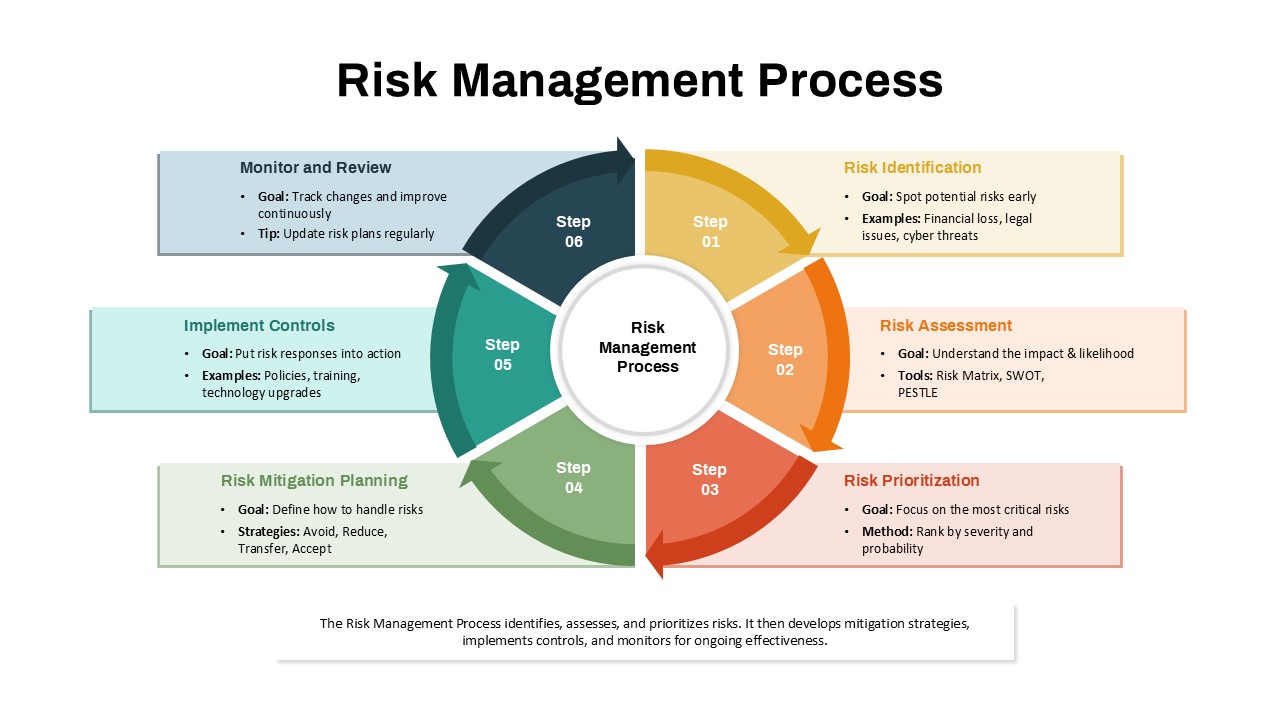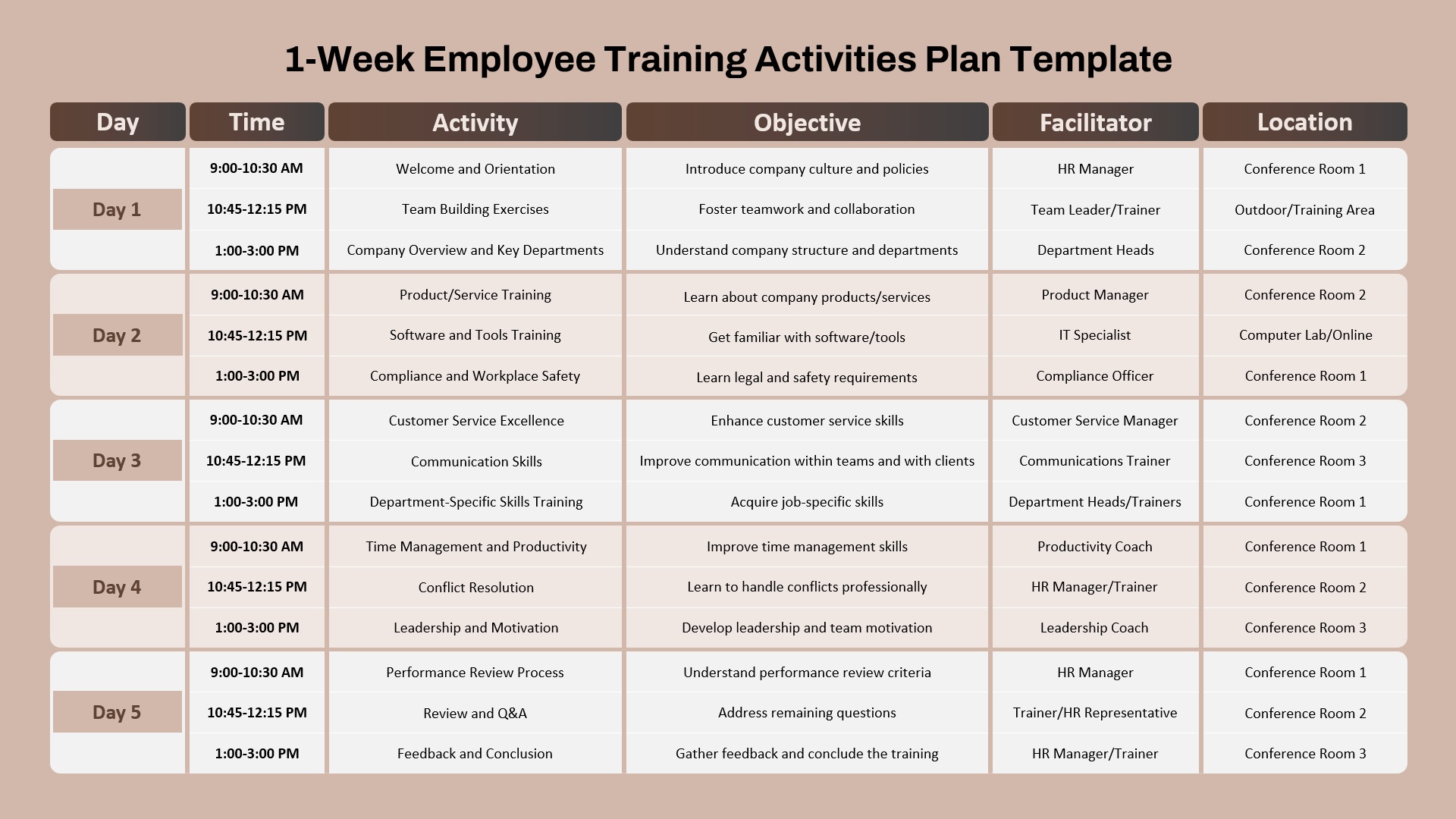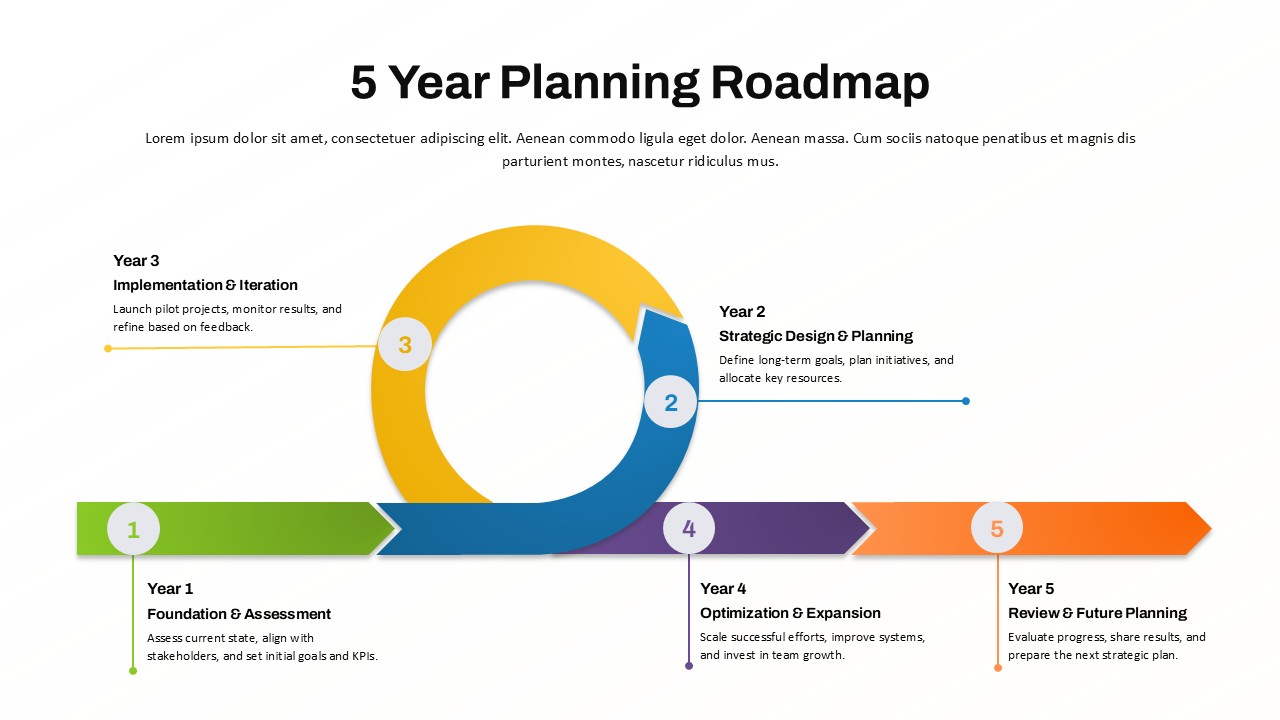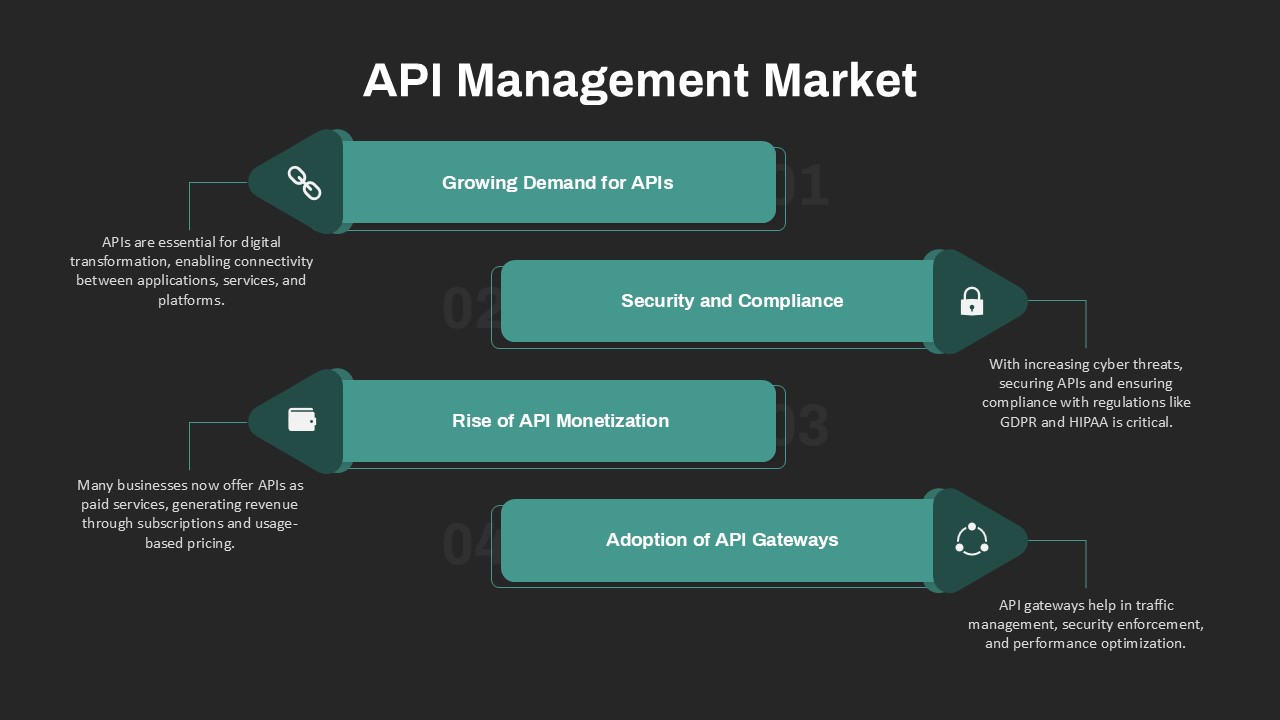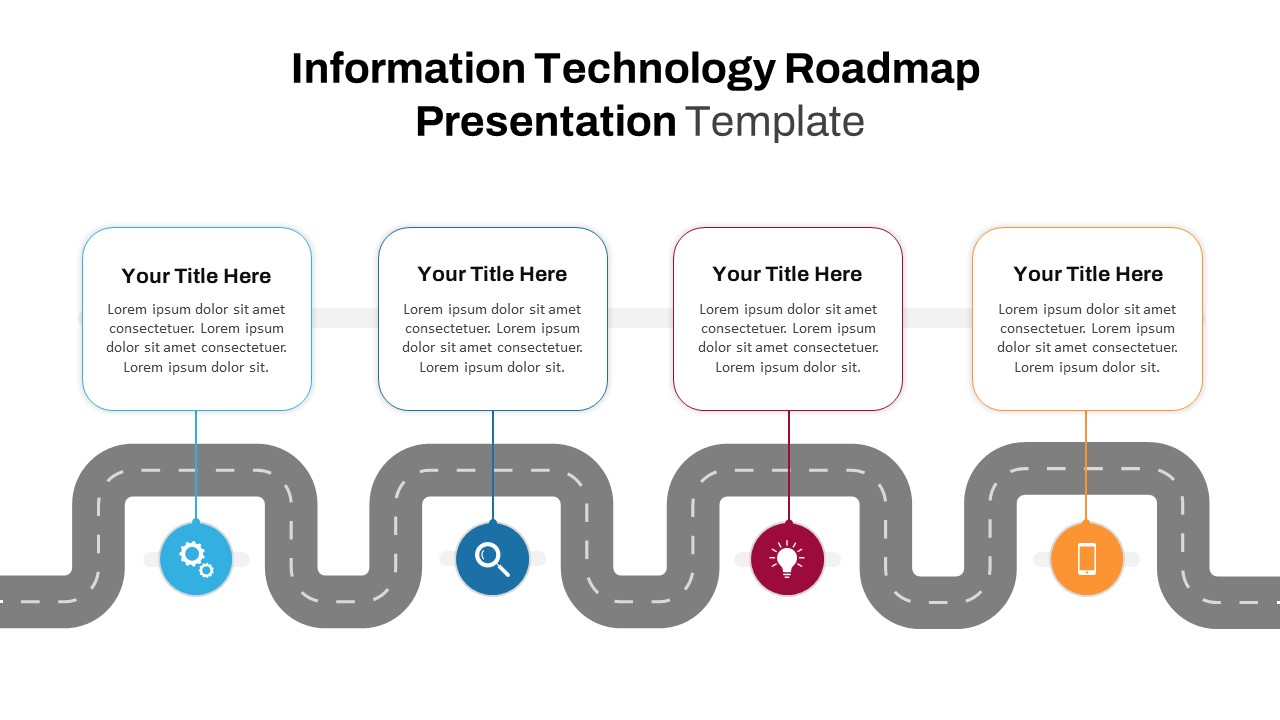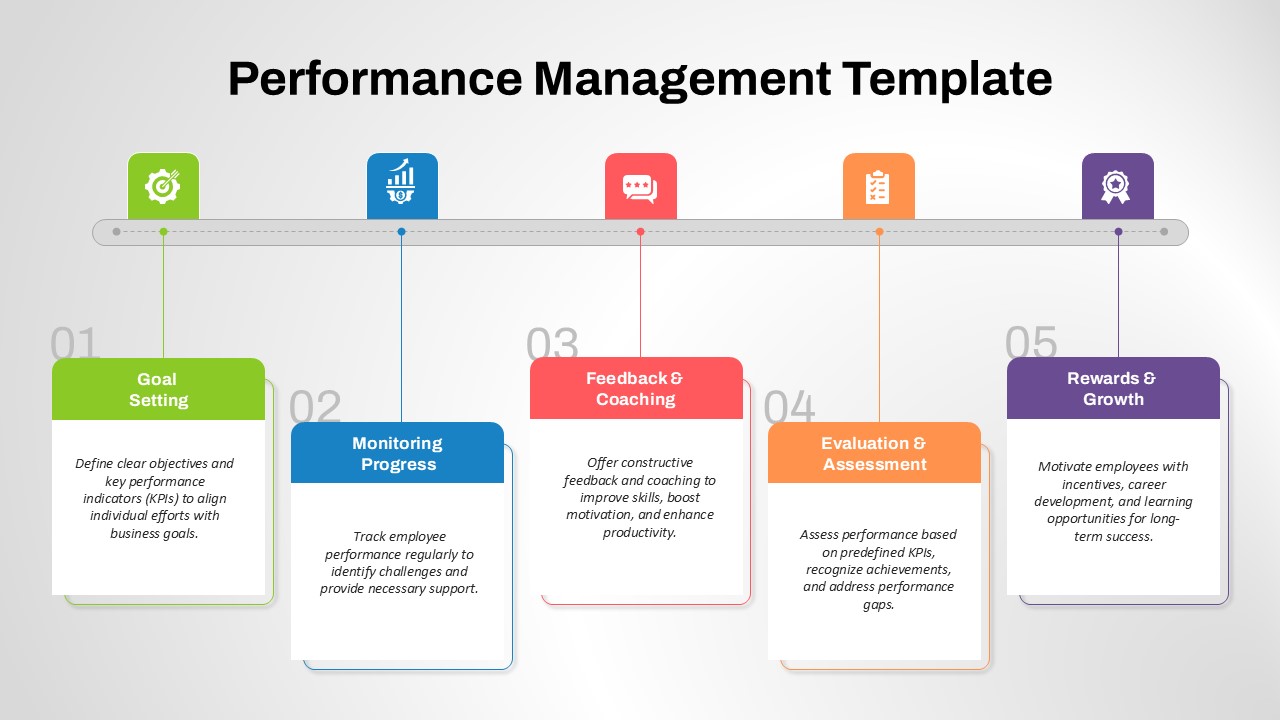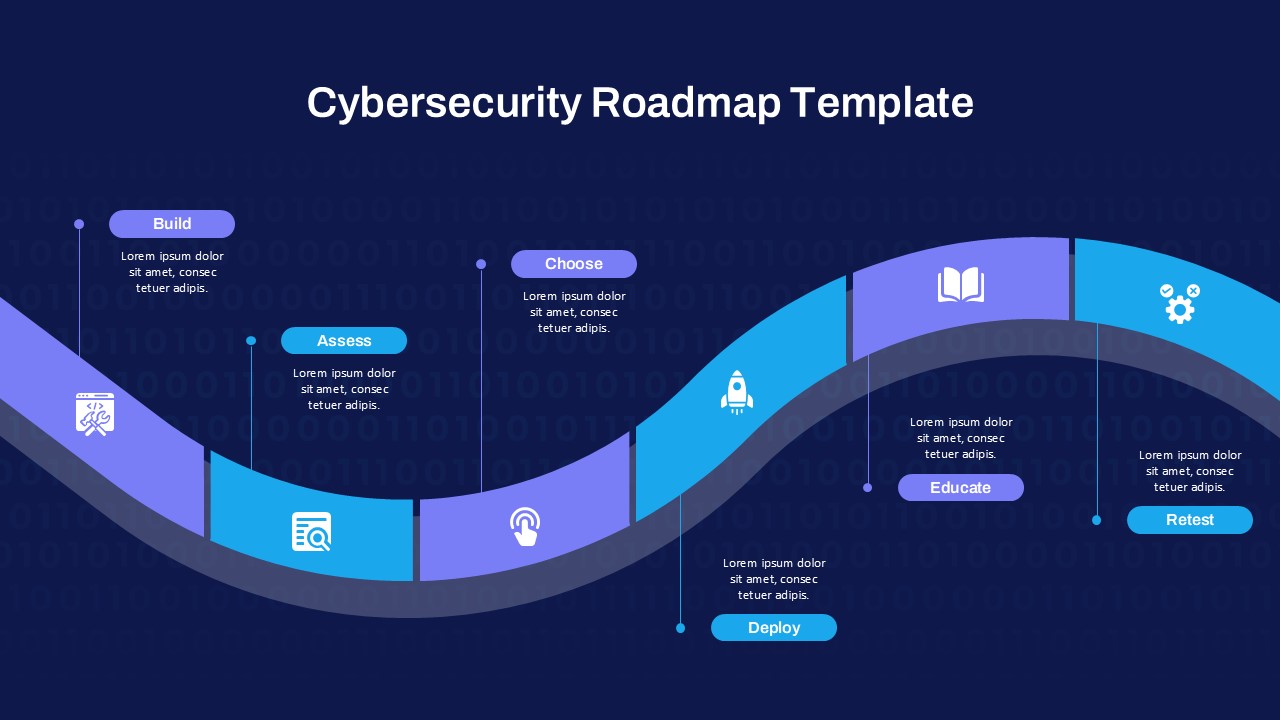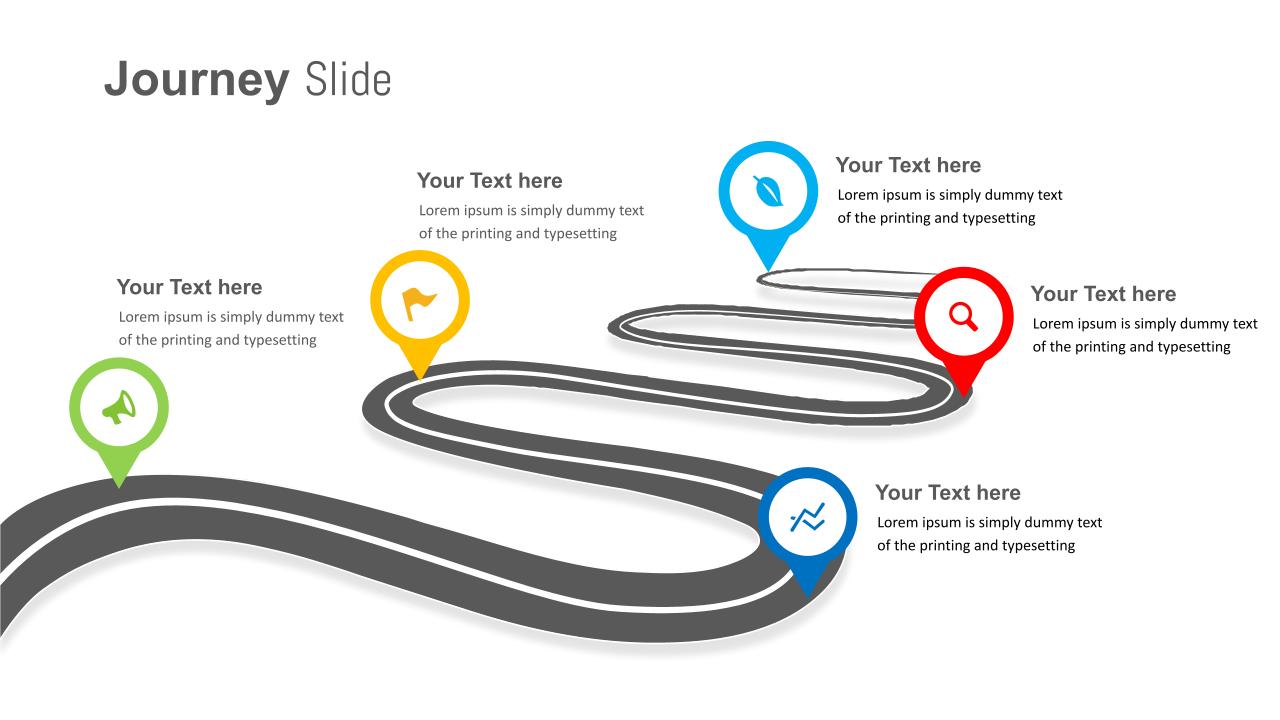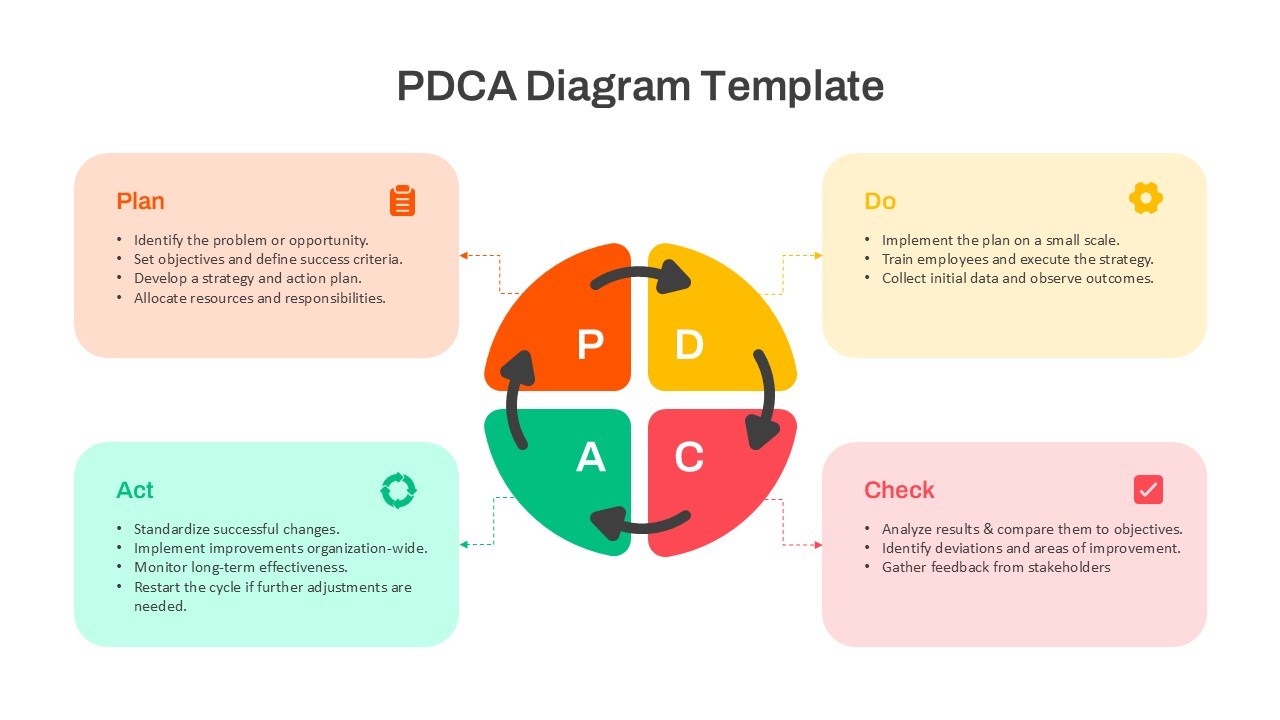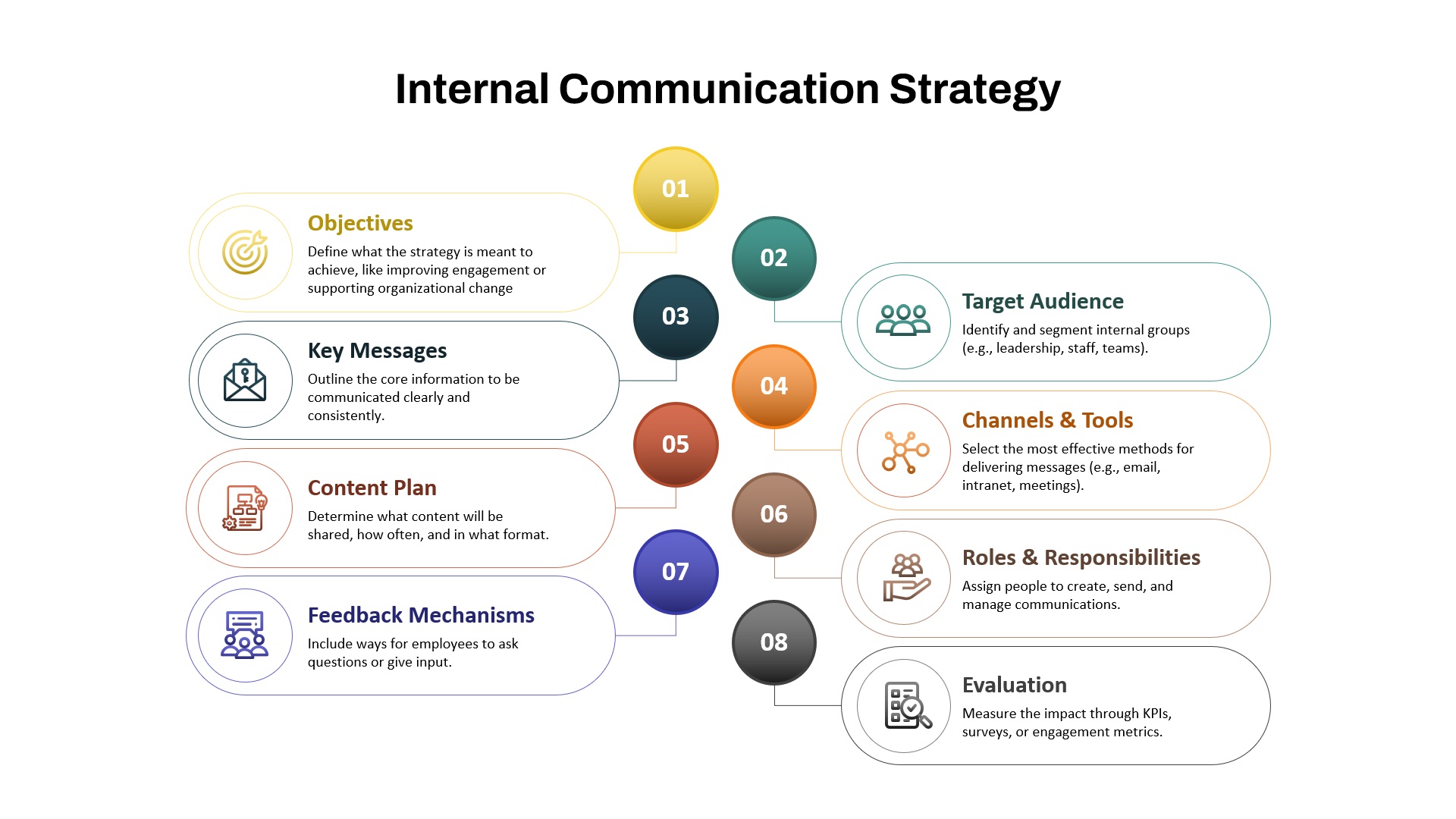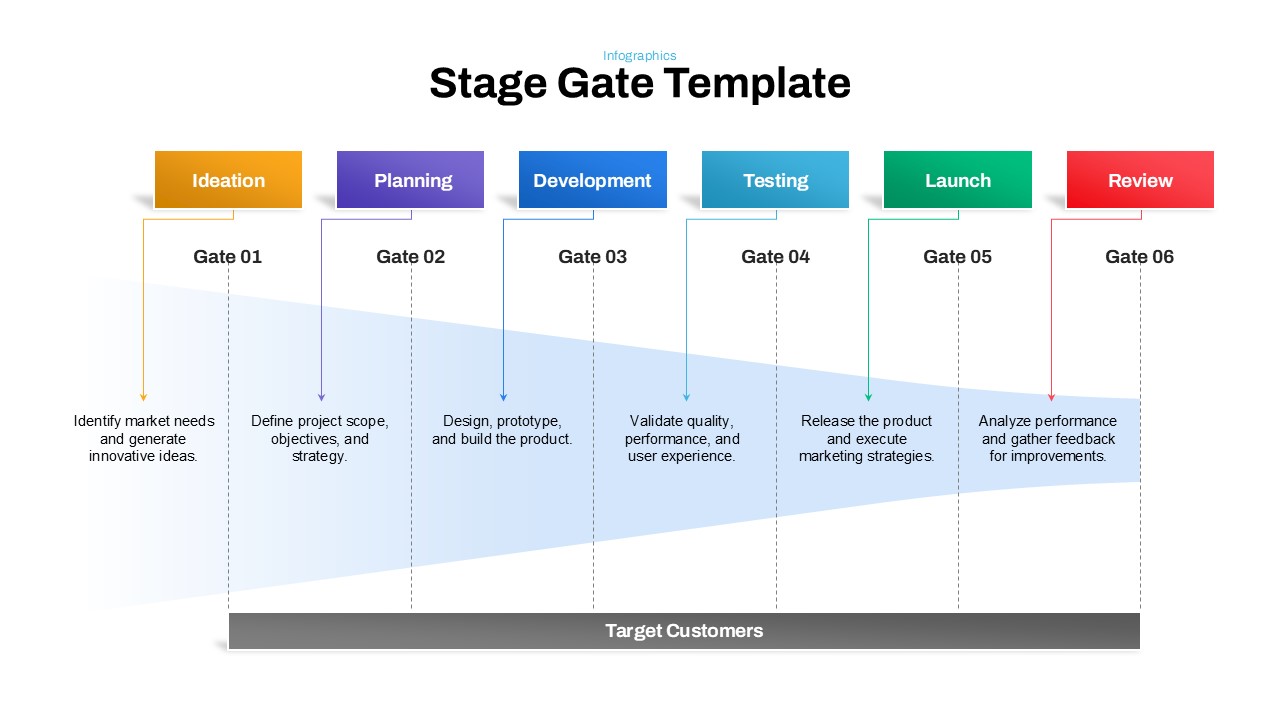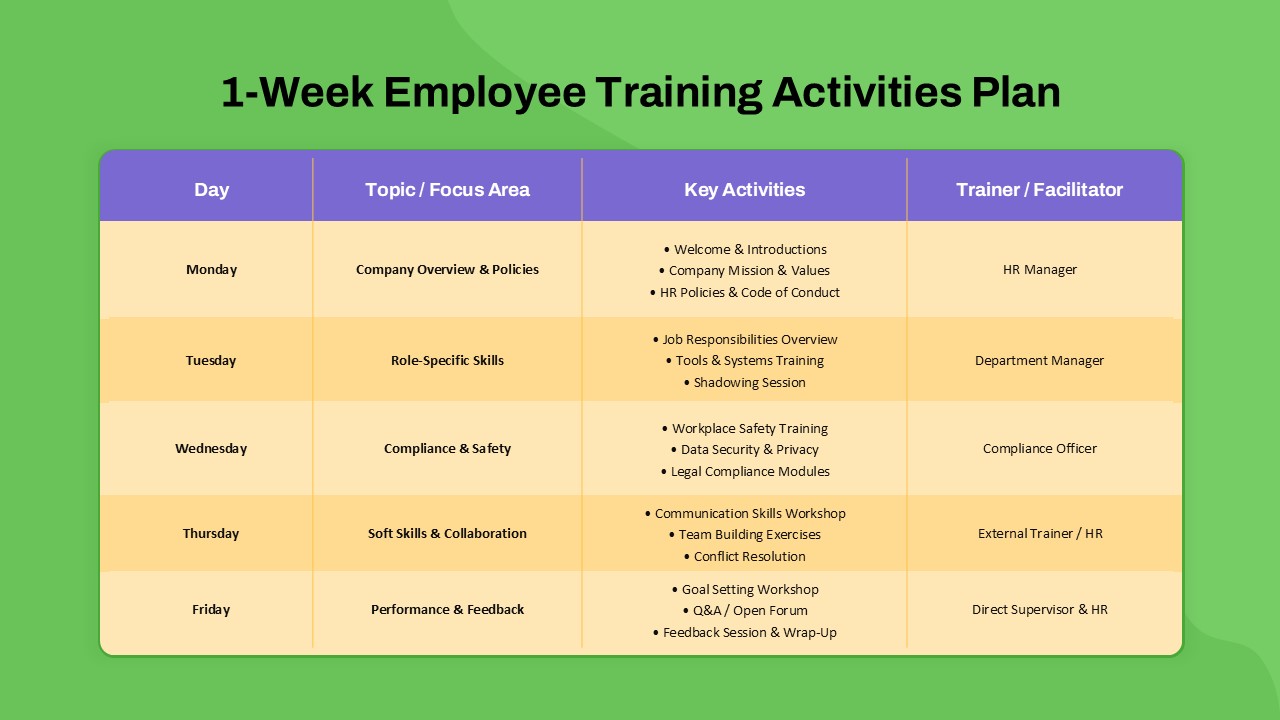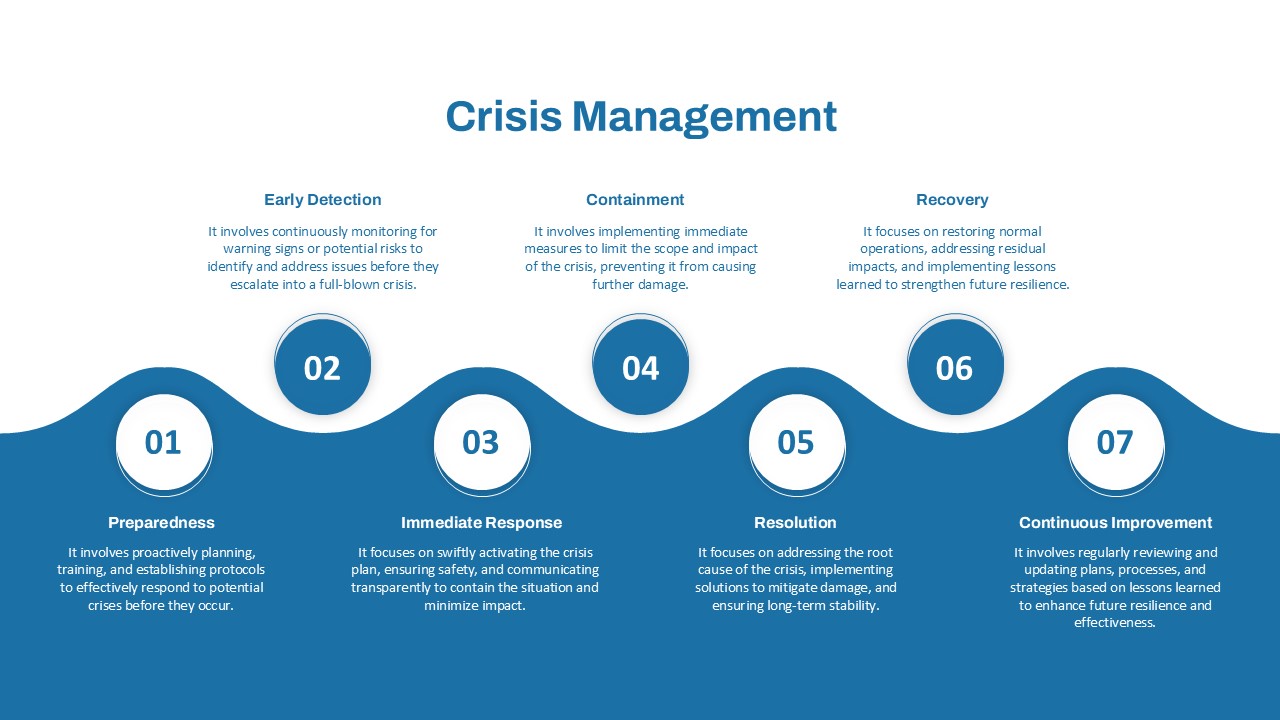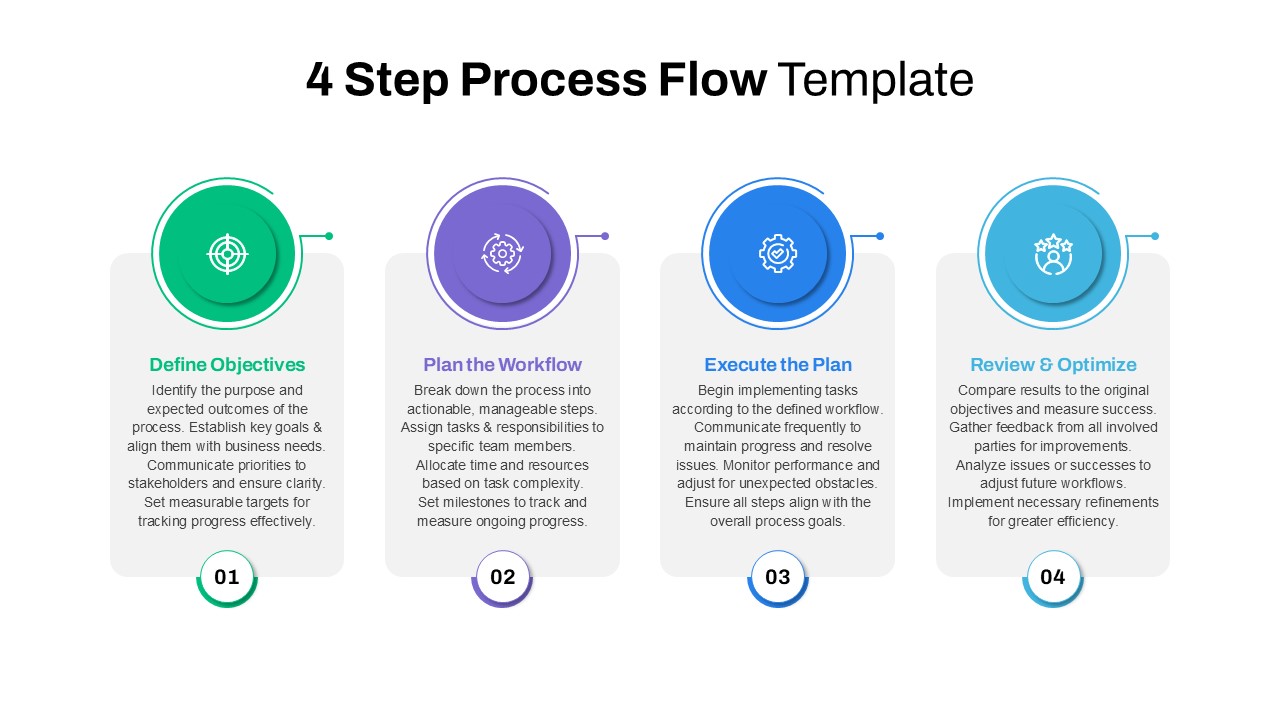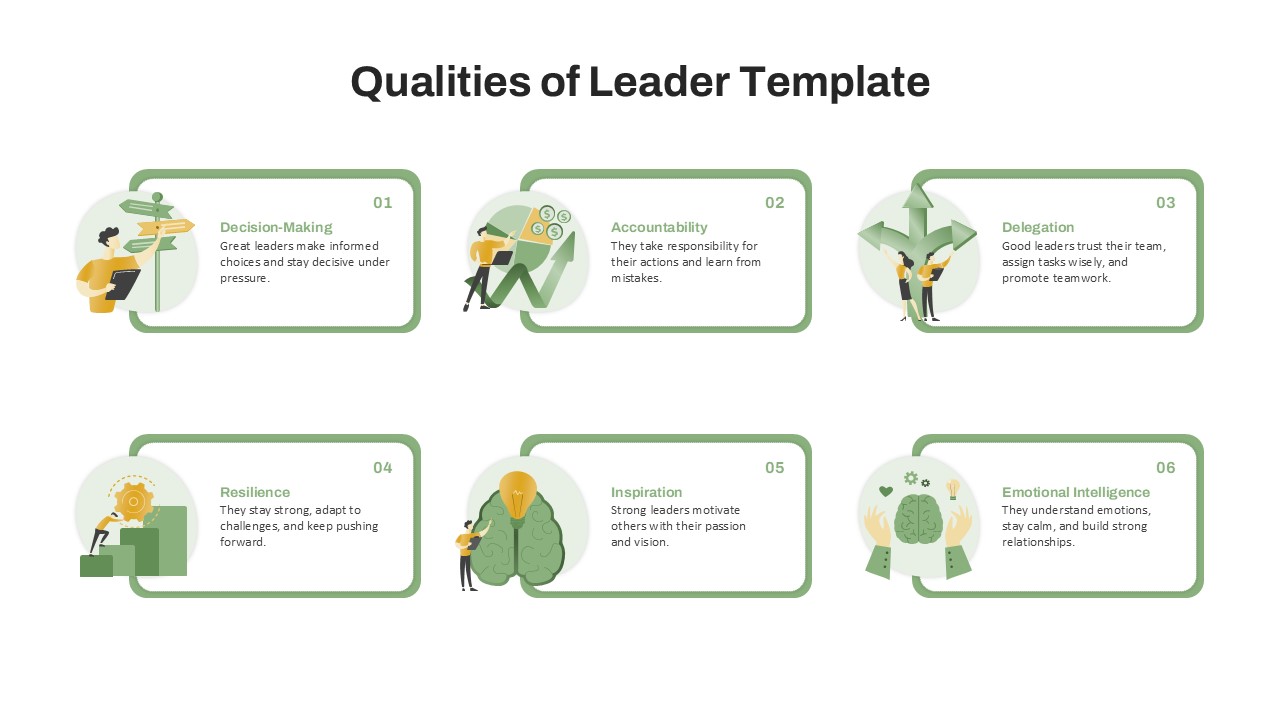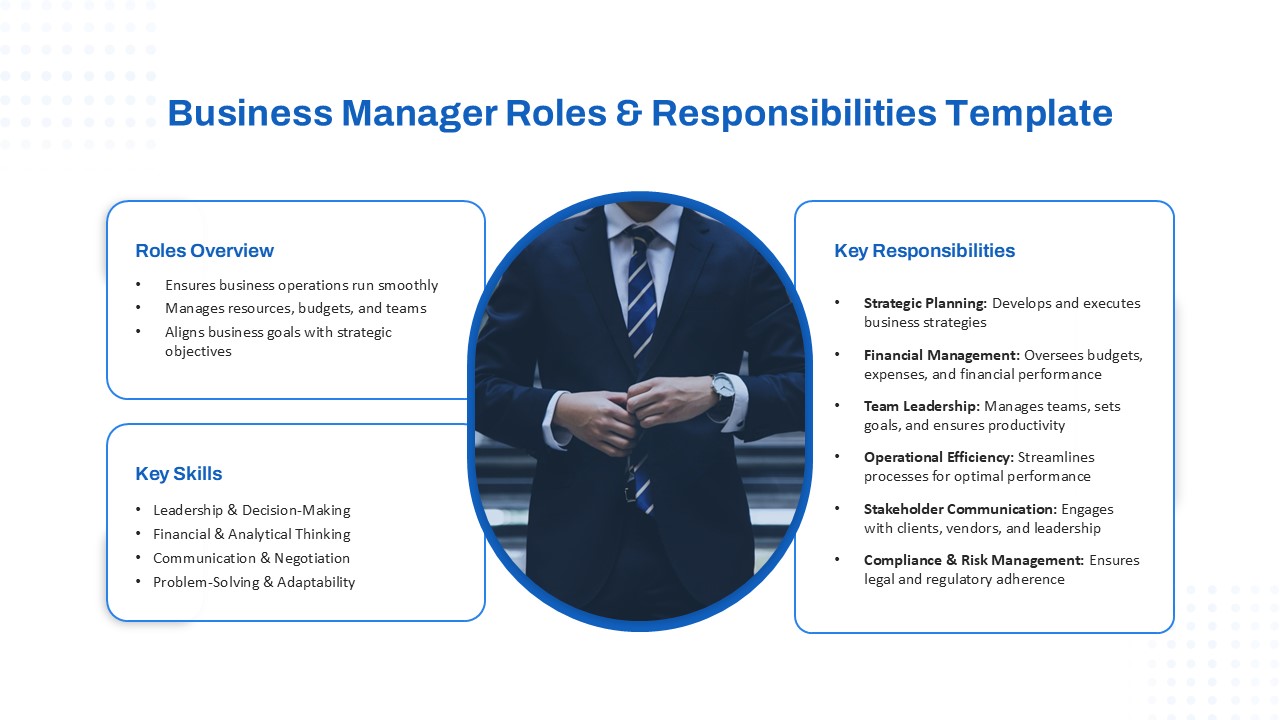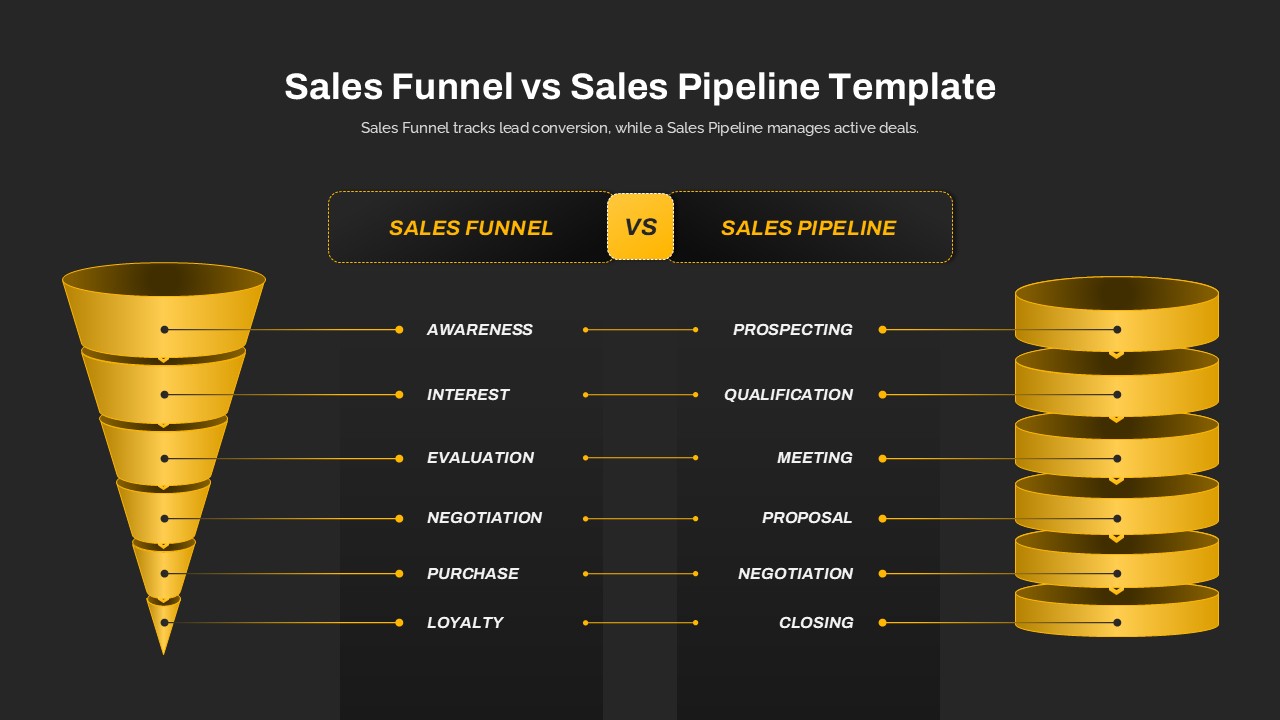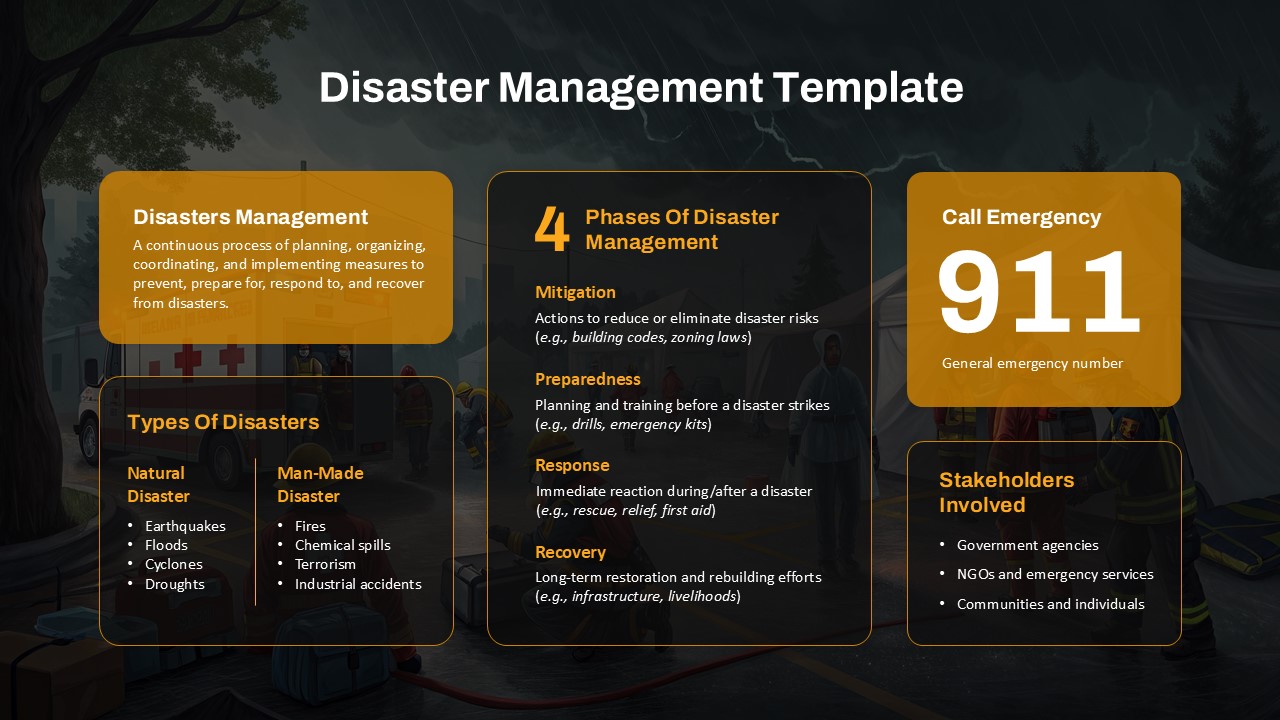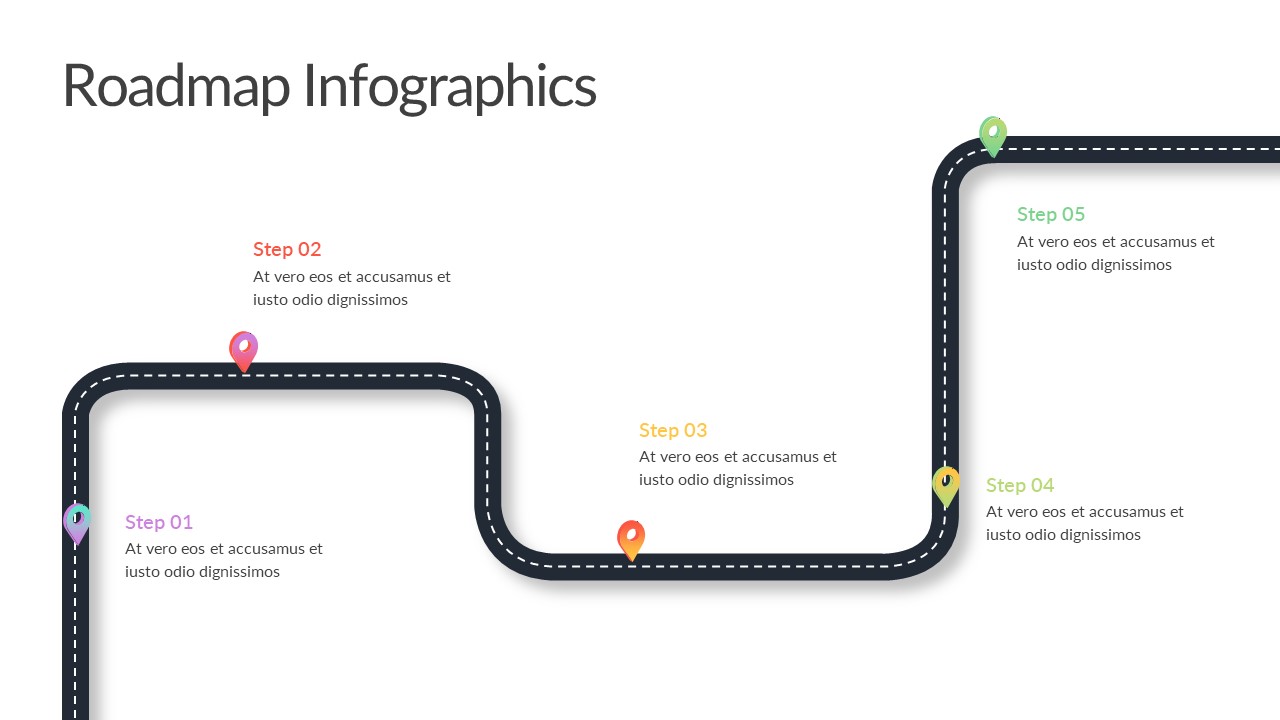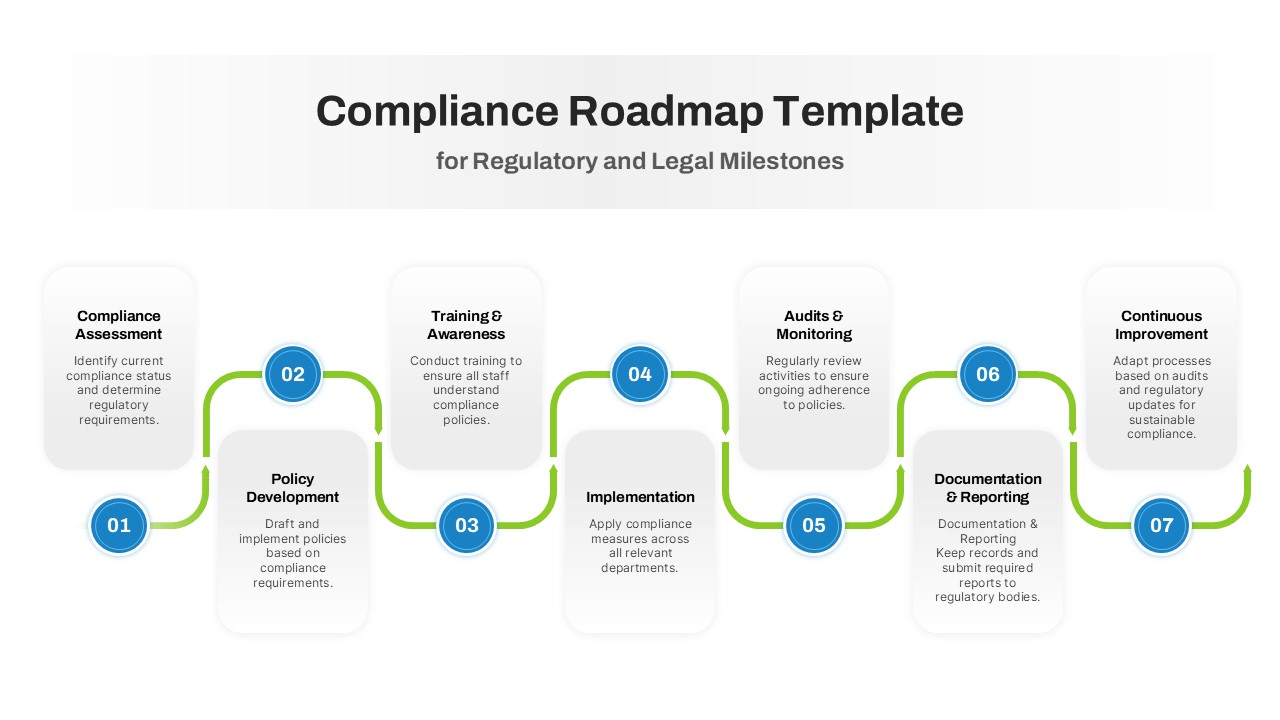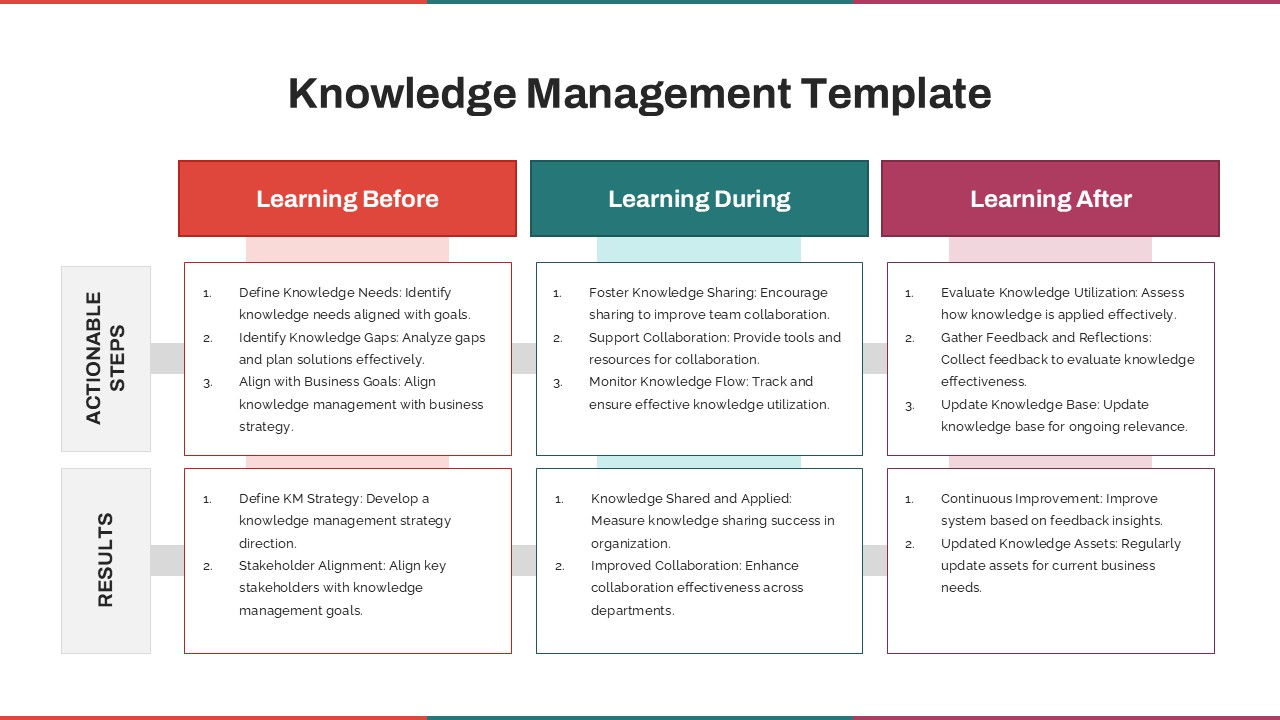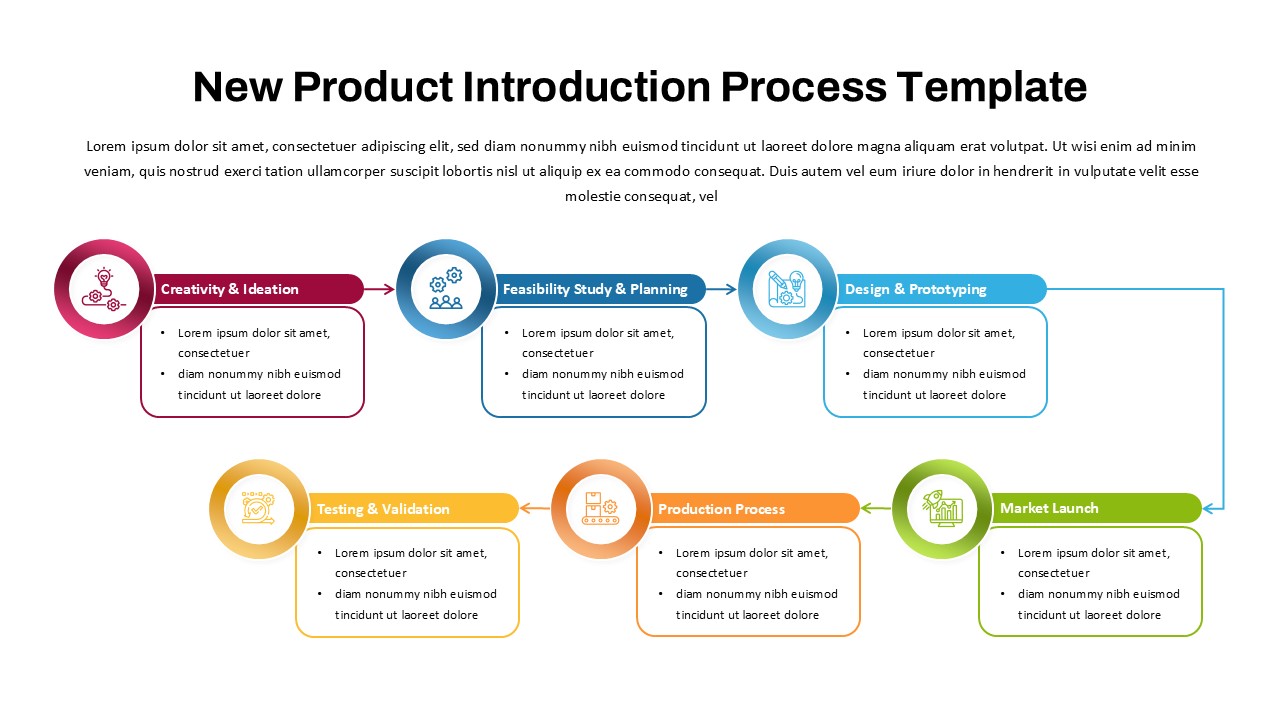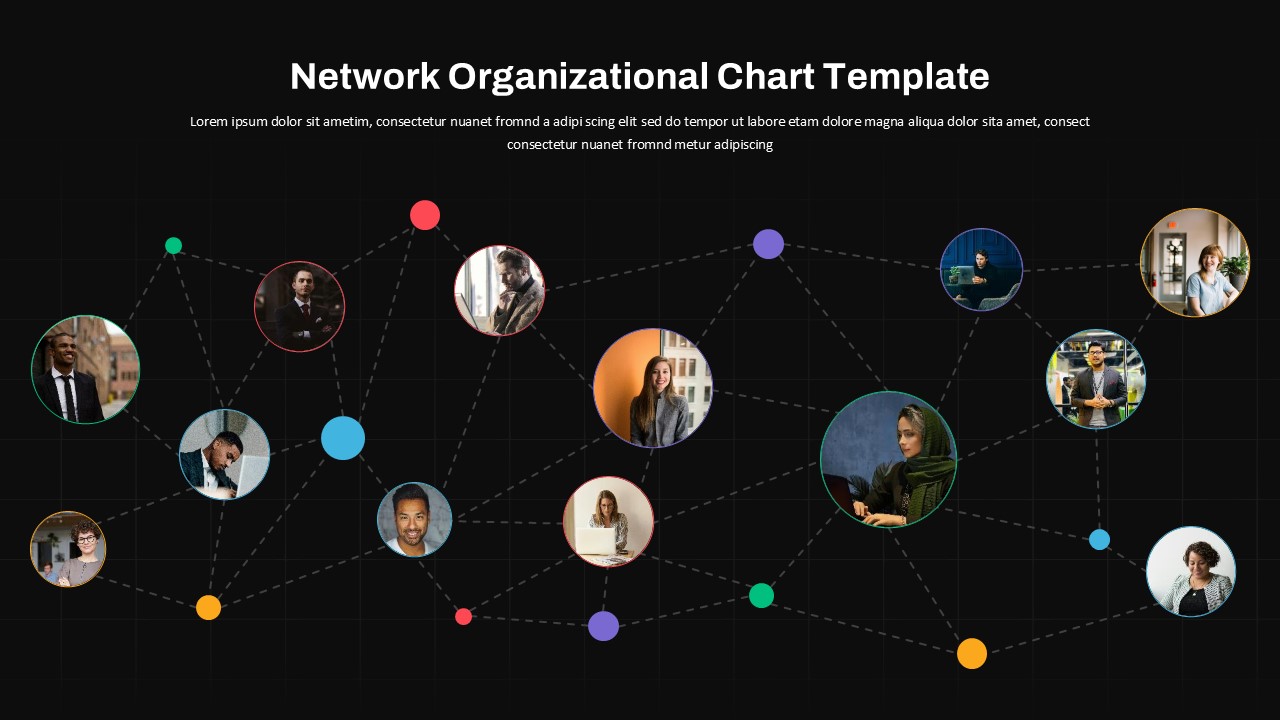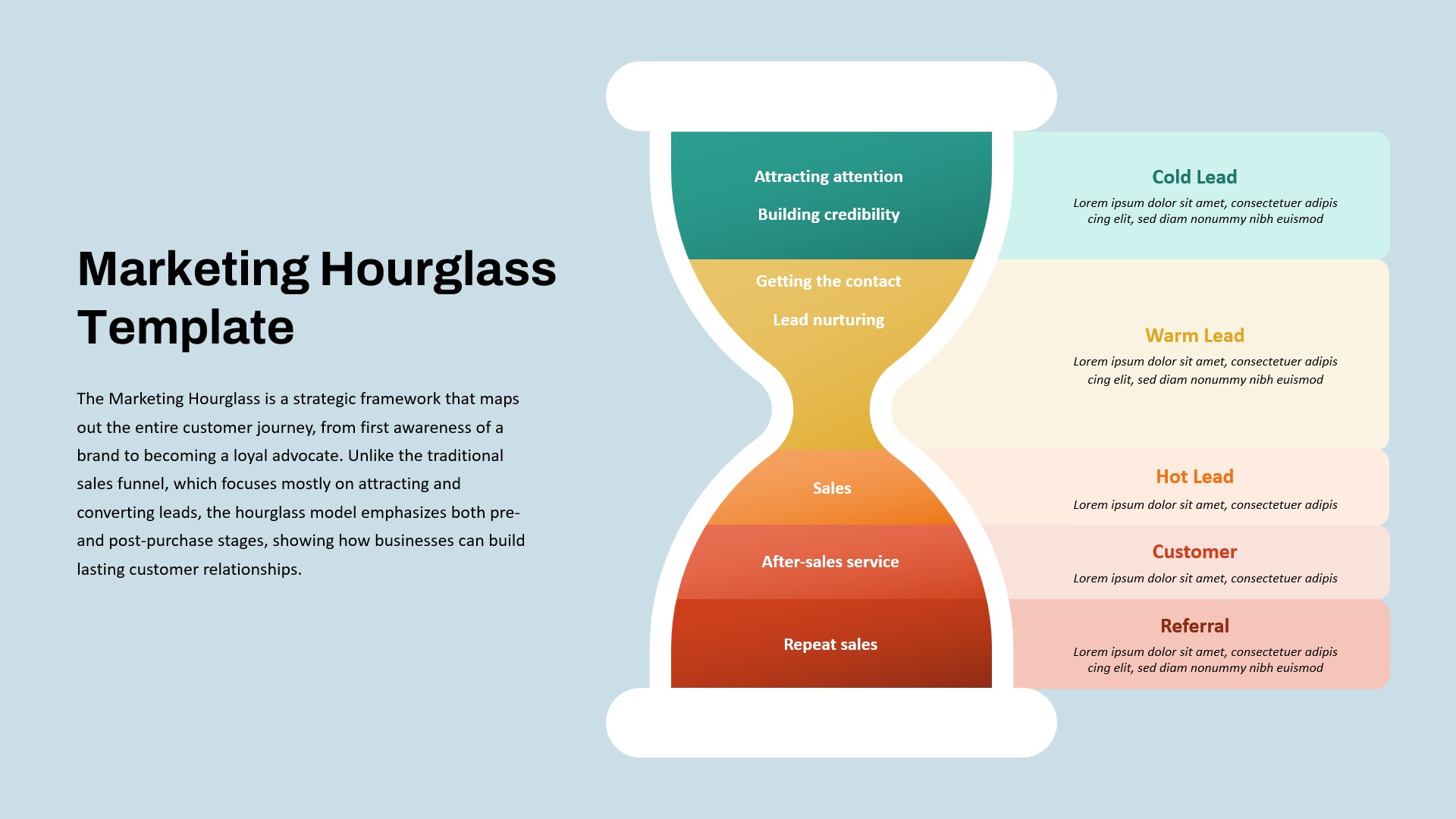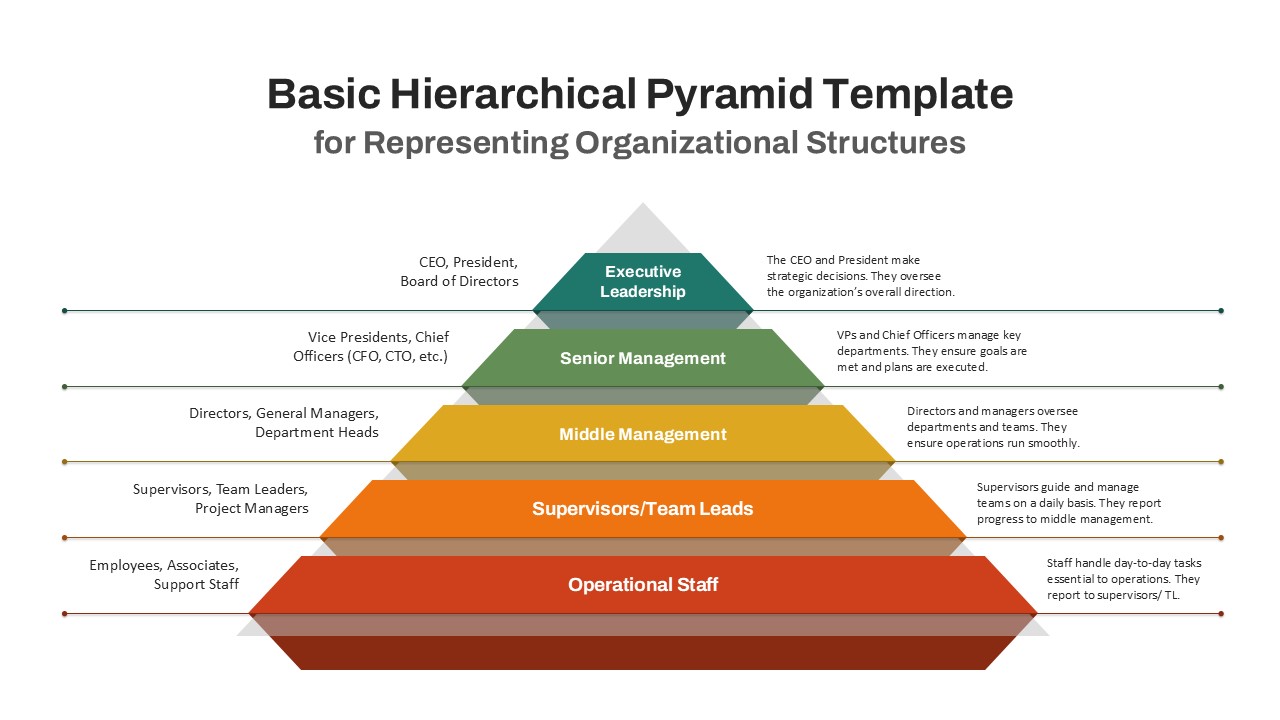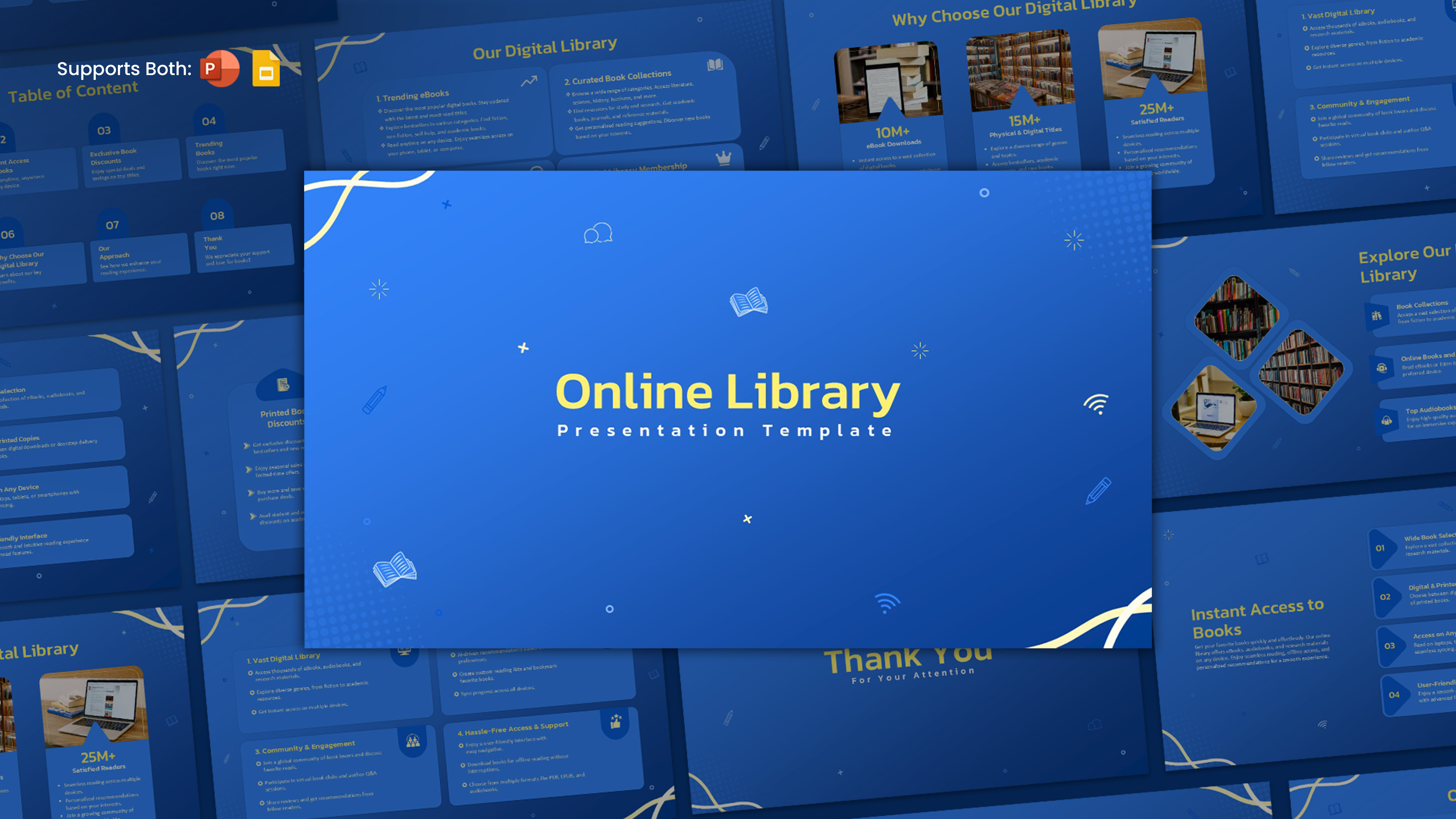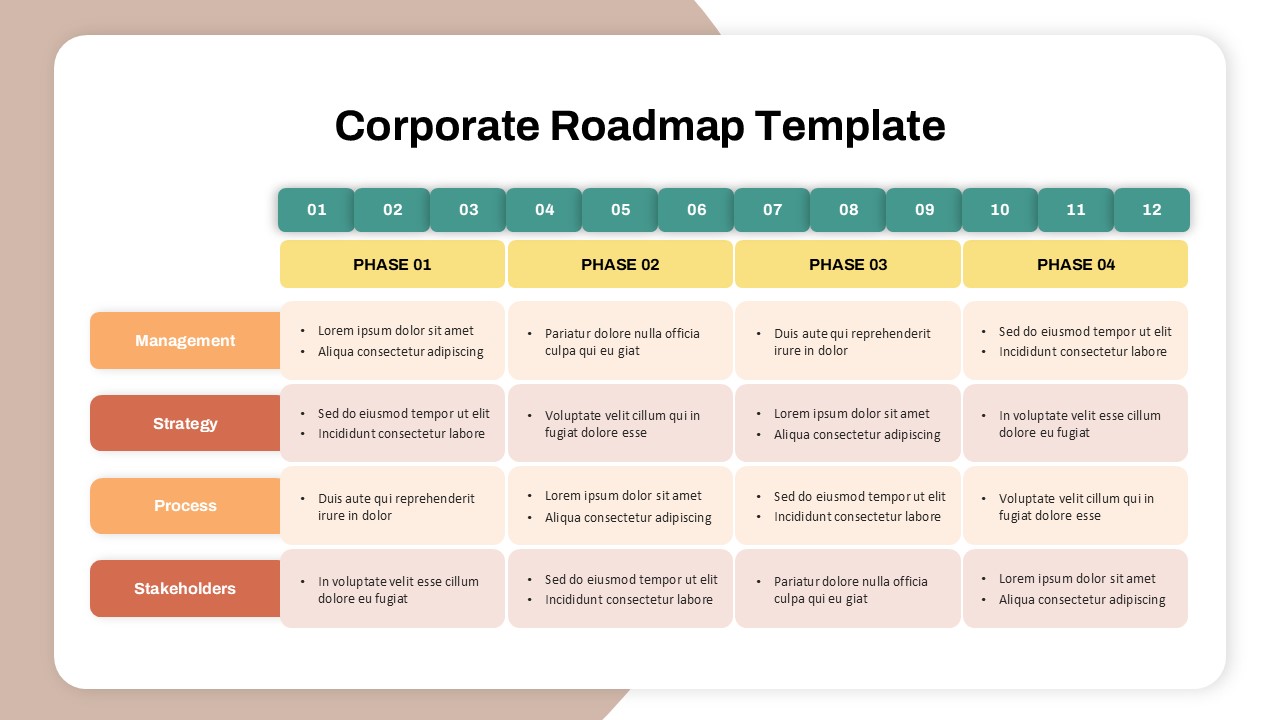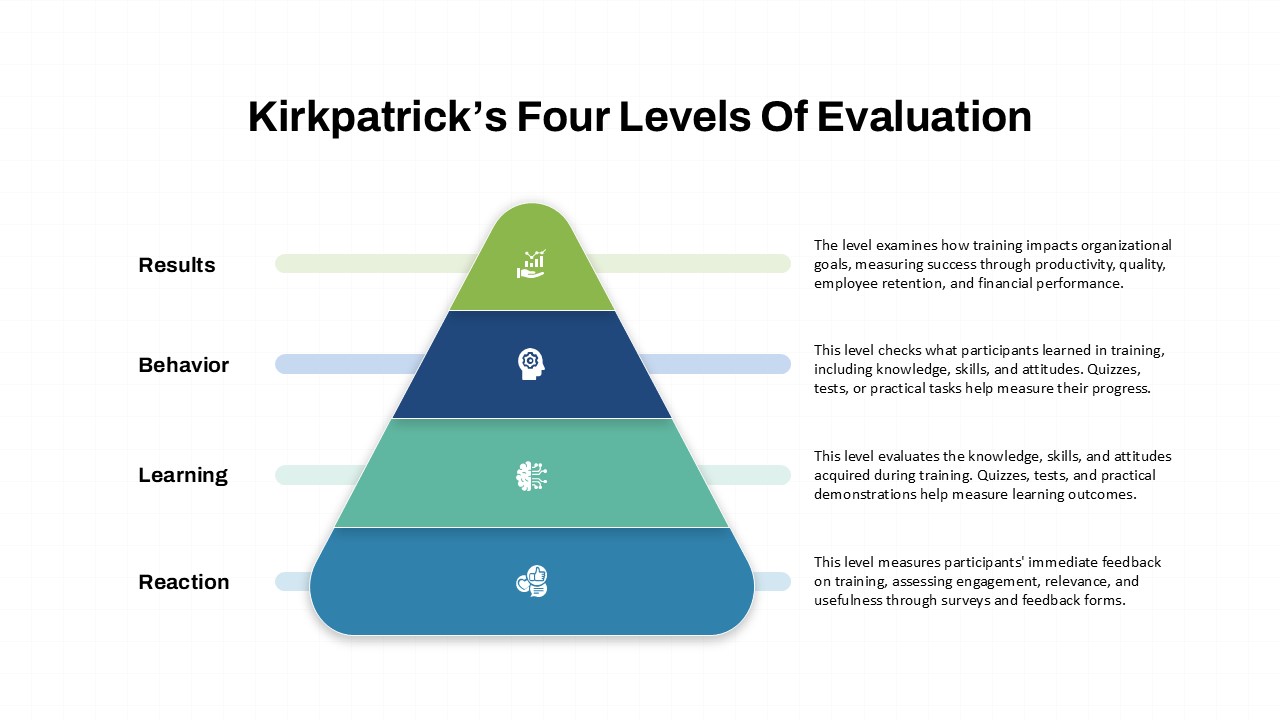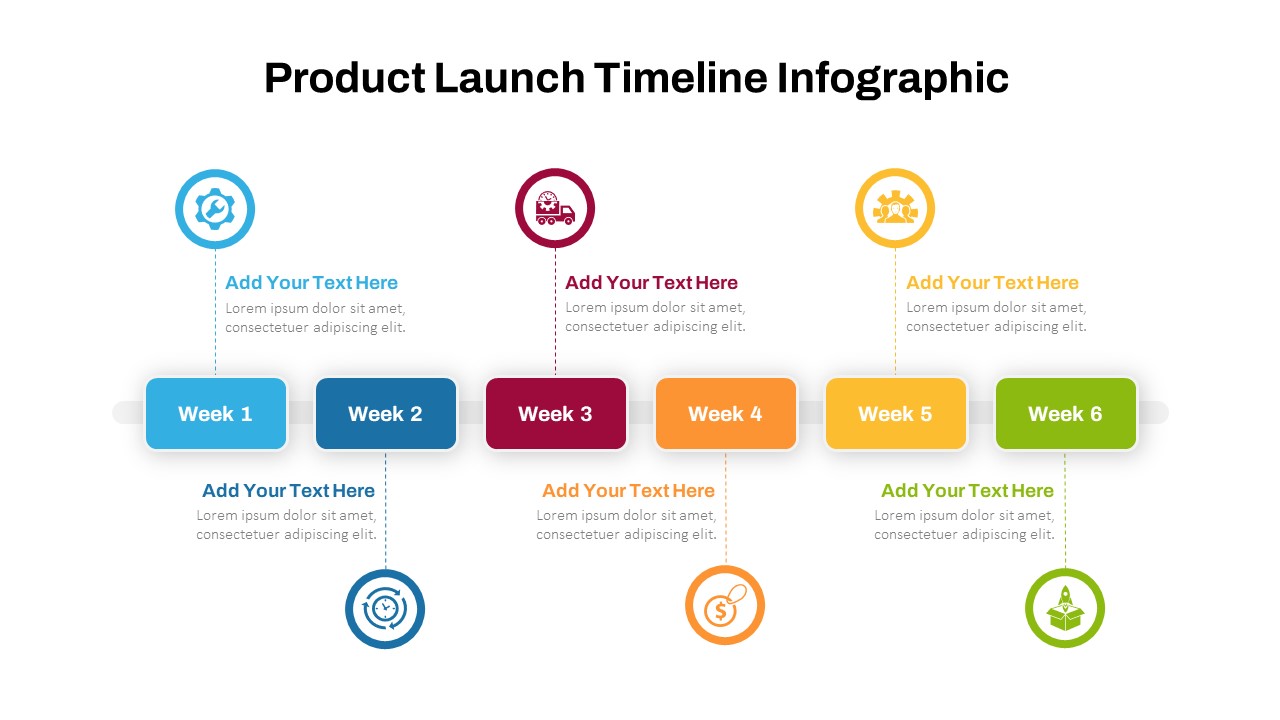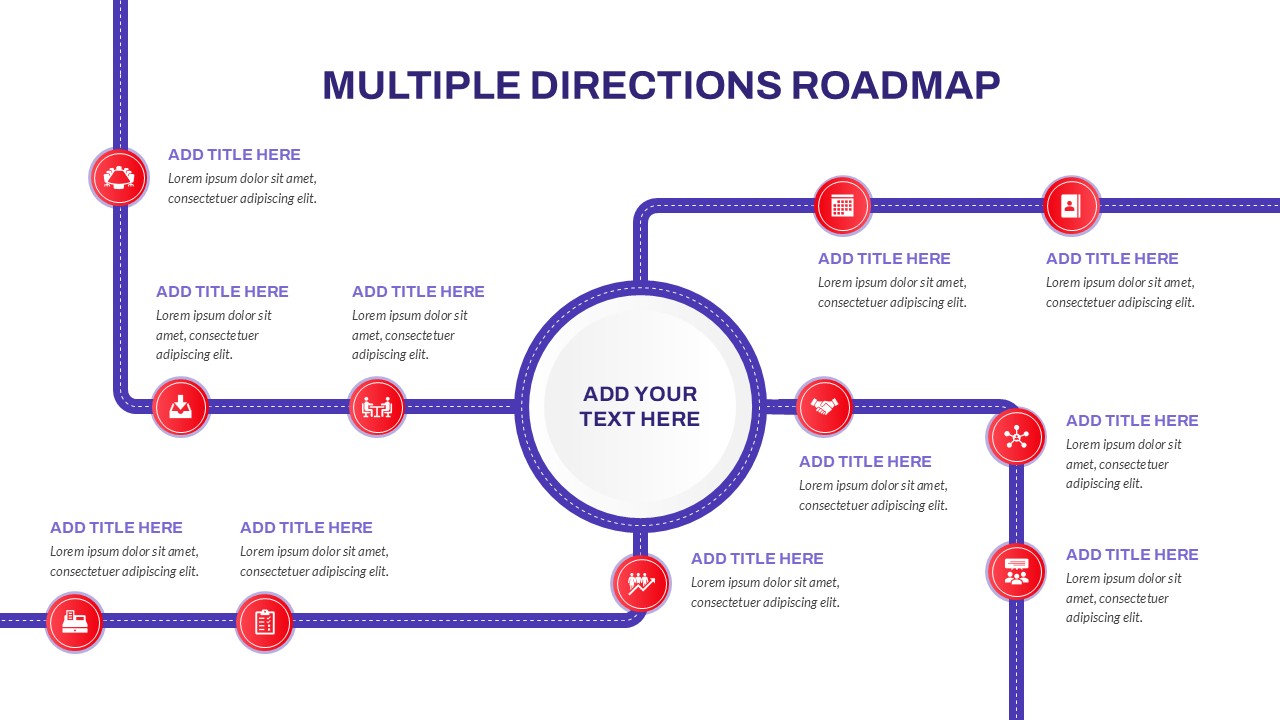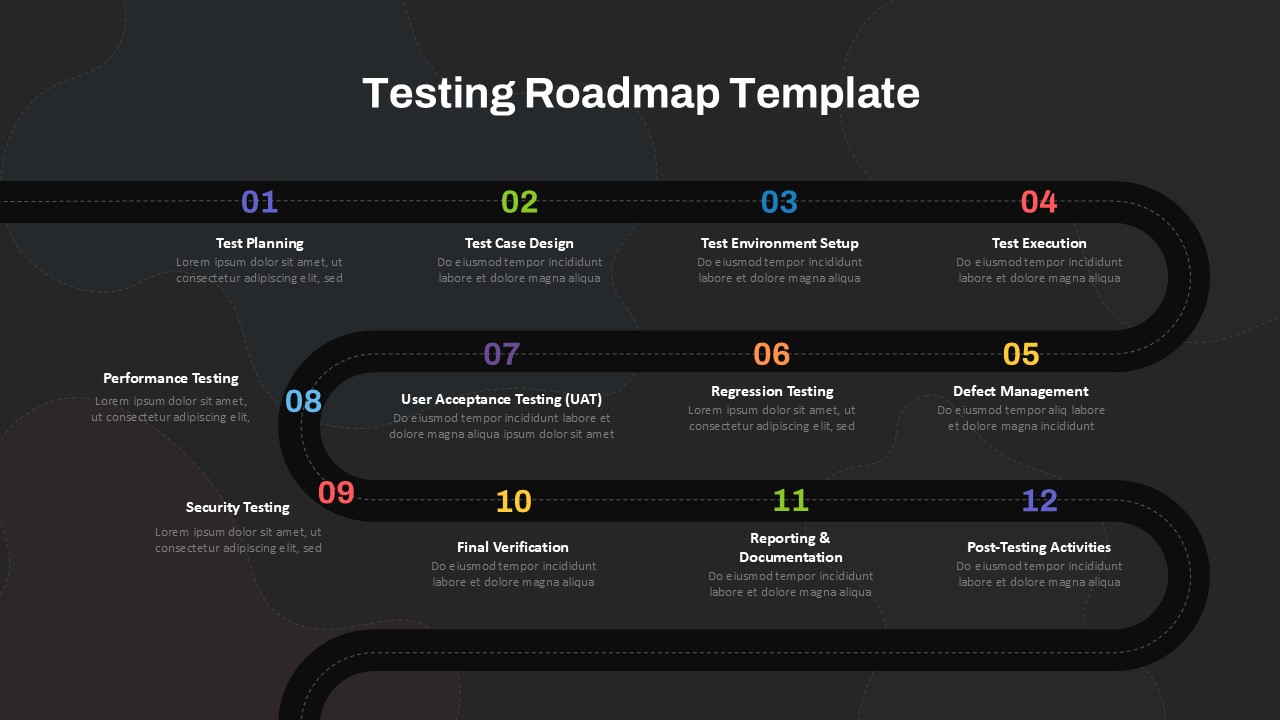Home Powerpoint Infographics Roadmap Change Management Roadmap Template PowerPoint and Google Slides
Change Management Roadmap Template PowerPoint and Google Slides
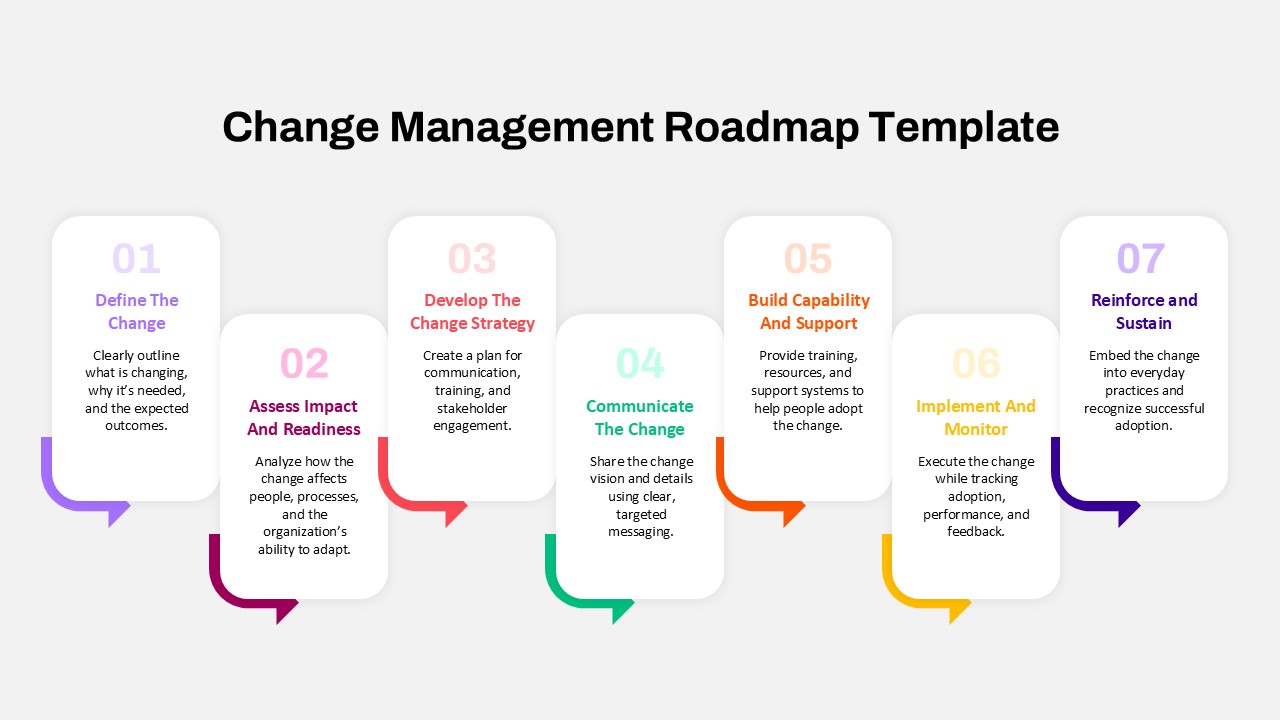
Successfully lead and manage organizational change with the change management roadmap template powerpoint and google slides. This professional template is designed to guide change leaders, project managers, and consultants through a structured, seven-step process to execute and sustain change initiatives within an organization.
The roadmap powerpoint template clearly outlines each phase of the change process in a visually compelling format:
- Define the Change – Clearly outline what’s changing, why it’s necessary, and the expected outcomes.
- Assess Impact and Readiness – Analyze how the change will affect people, processes, and organizational readiness.
- Develop the Change Strategy – Plan communication, training, and stakeholder engagement strategies.
- Communicate the Change – Share the vision and key details of the change to ensure clarity and buy-in.
- Build Capability and Support – Provide necessary training and resources to help employees adopt the change.
- Implement and Monitor – Execute the change and track adoption, performance, and feedback.
- Reinforce and Sustain – Embed the change into everyday practices and celebrate successful adoption.
With color-coded steps and arrows that visually connect the phases, the template makes it easy to explain each part of the process and show progress over time. The customizable layout allows you to adapt the content for specific change management projects, ensuring that your team or clients are aligned and engaged from start to finish.
This roadmap slide template provides a comprehensive roadmap to guide successful change adoption, making it an invaluable tool for leaders managing organizational transformation.
See more
No. of Slides
1Aspect Ratio
16:9Item ID
SKT04029
Features of this template
Other User Cases of the Template:
Organizational transformation plans, project management strategy, leadership development, team training on change, consultancy presentations, employee adoption strategies, performance management, strategic business reviews, stakeholder communication, corporate restructuring plans.
FAQs
Can I customize the PowerPoint templates to match my branding?
Yes, all our PowerPoint templates are fully customizable, allowing you to edit colors, fonts, and content to align with your branding and messaging needs.
Will your templates work with my version of PowerPoint?
Yes, our templates are compatible with various versions of Microsoft PowerPoint, ensuring smooth usage regardless of your software version.
What software are these templates compatible with?
Our templates work smoothly with Microsoft PowerPoint and Google Slides. Moreover, they’re compatible with Apple Keynote, LibreOffice Impress, Zoho Show, and more, ensuring flexibility across various presentation software platforms.