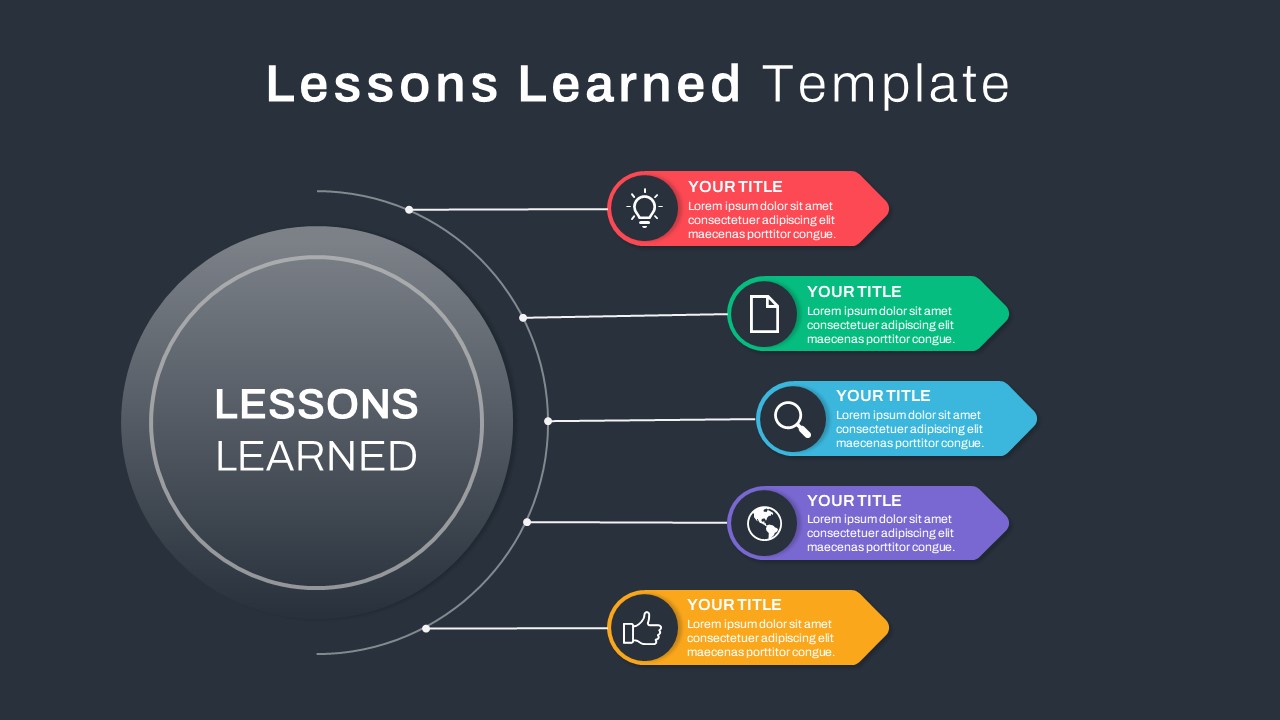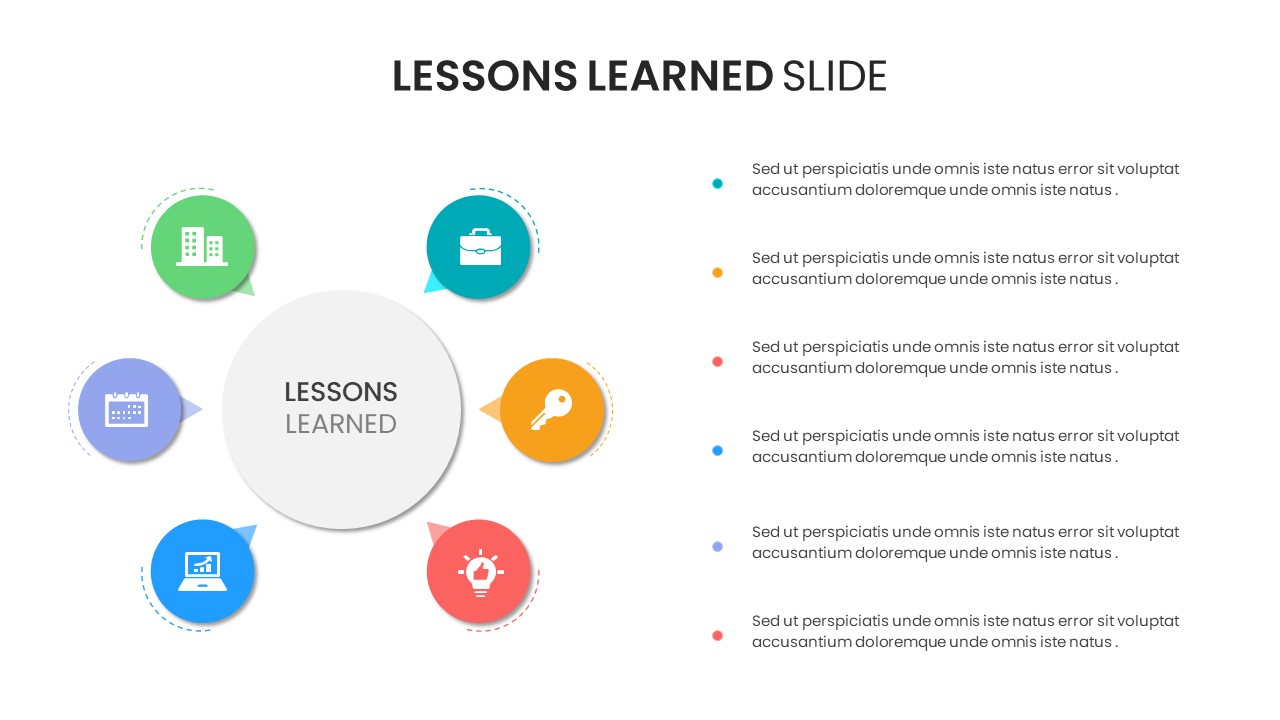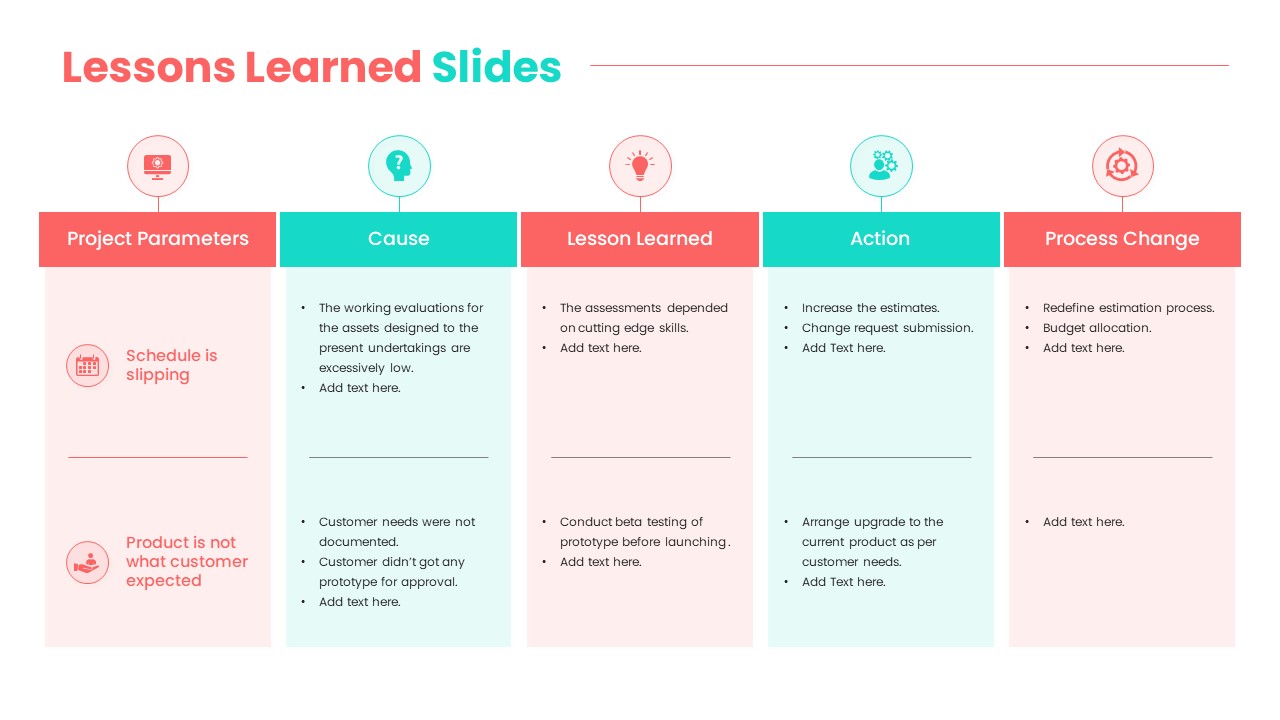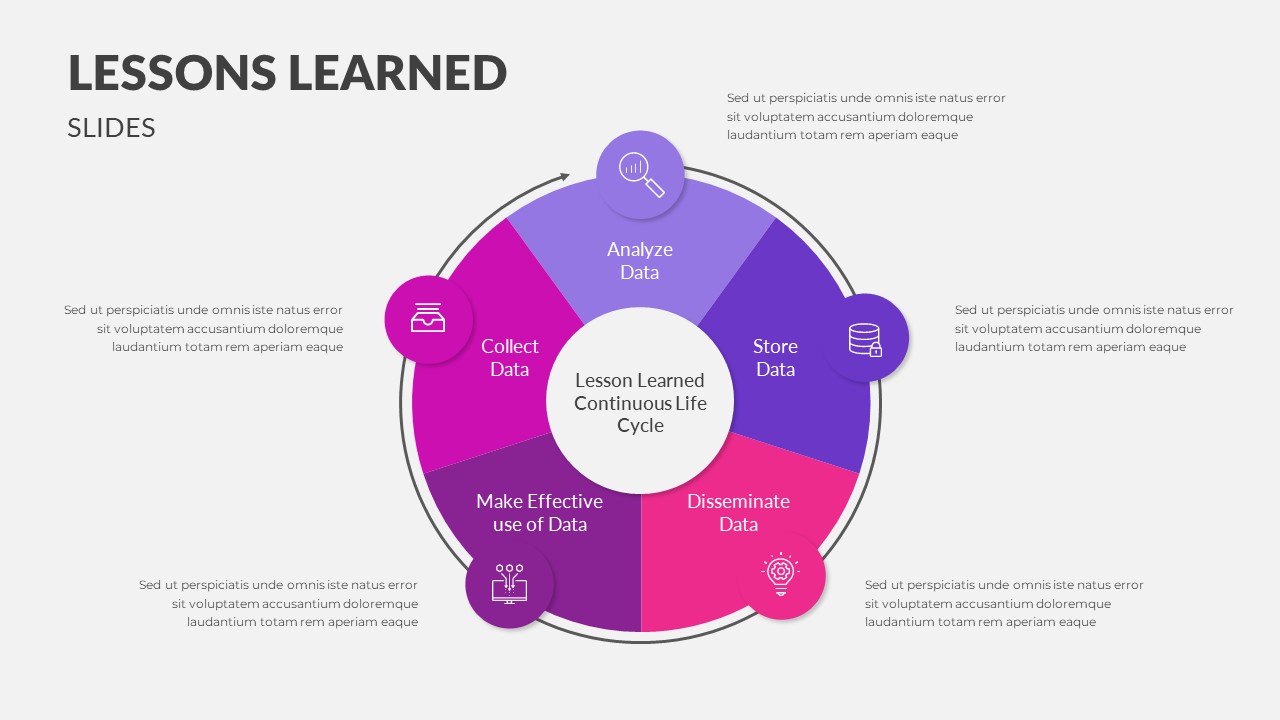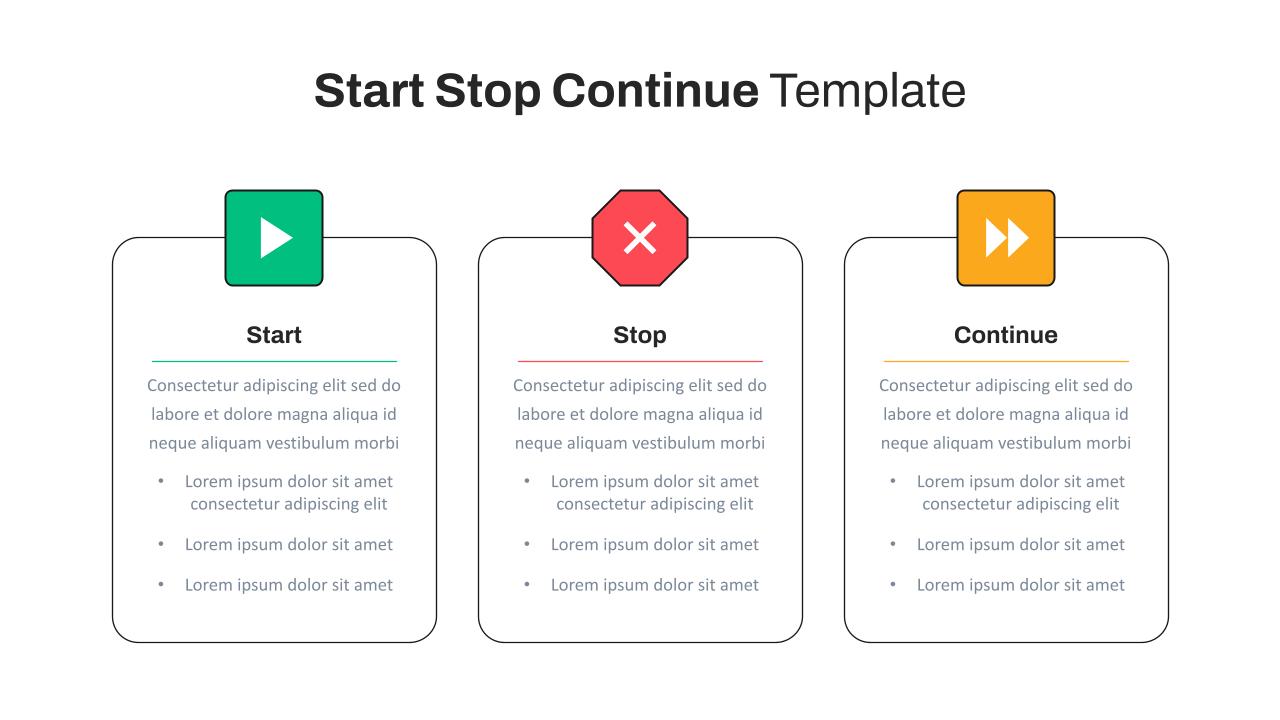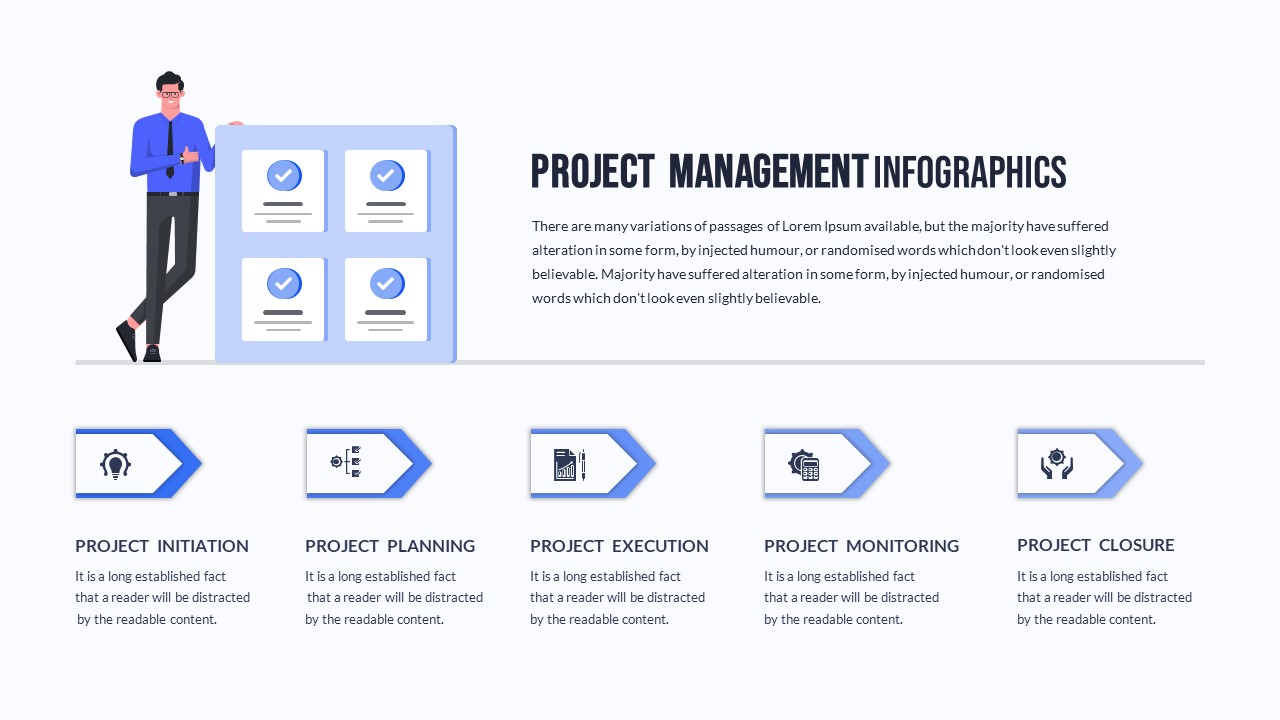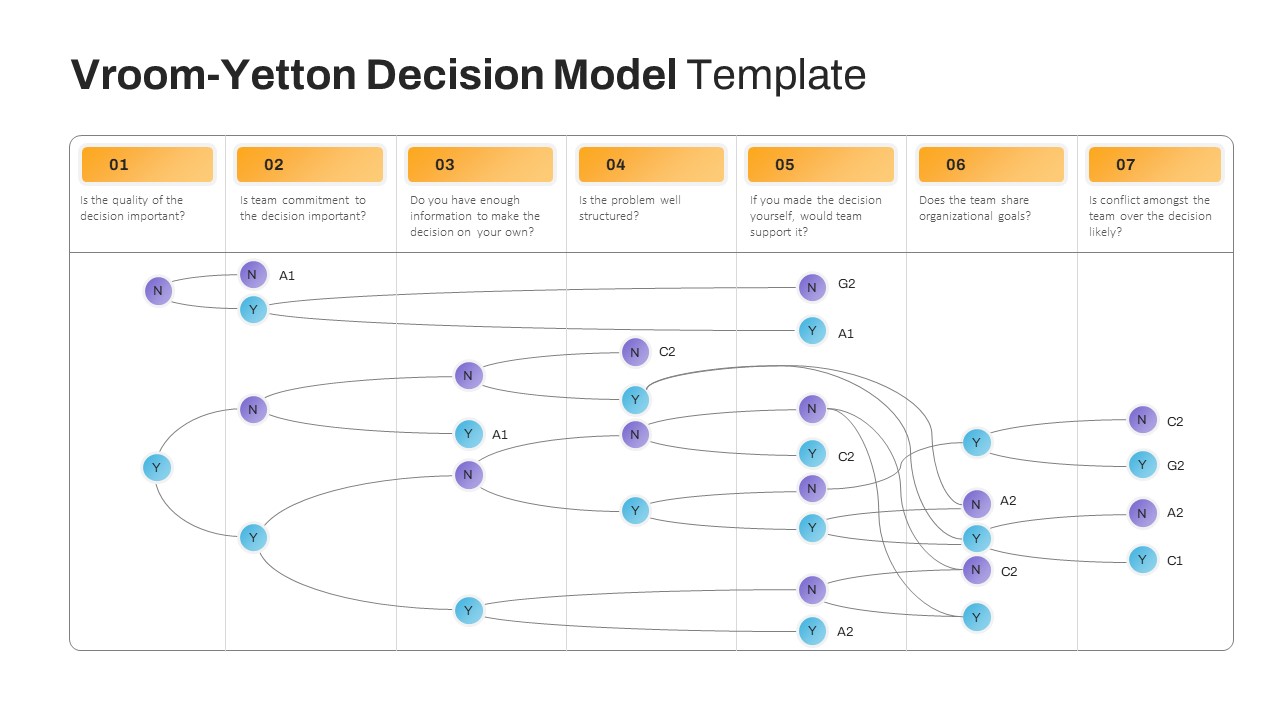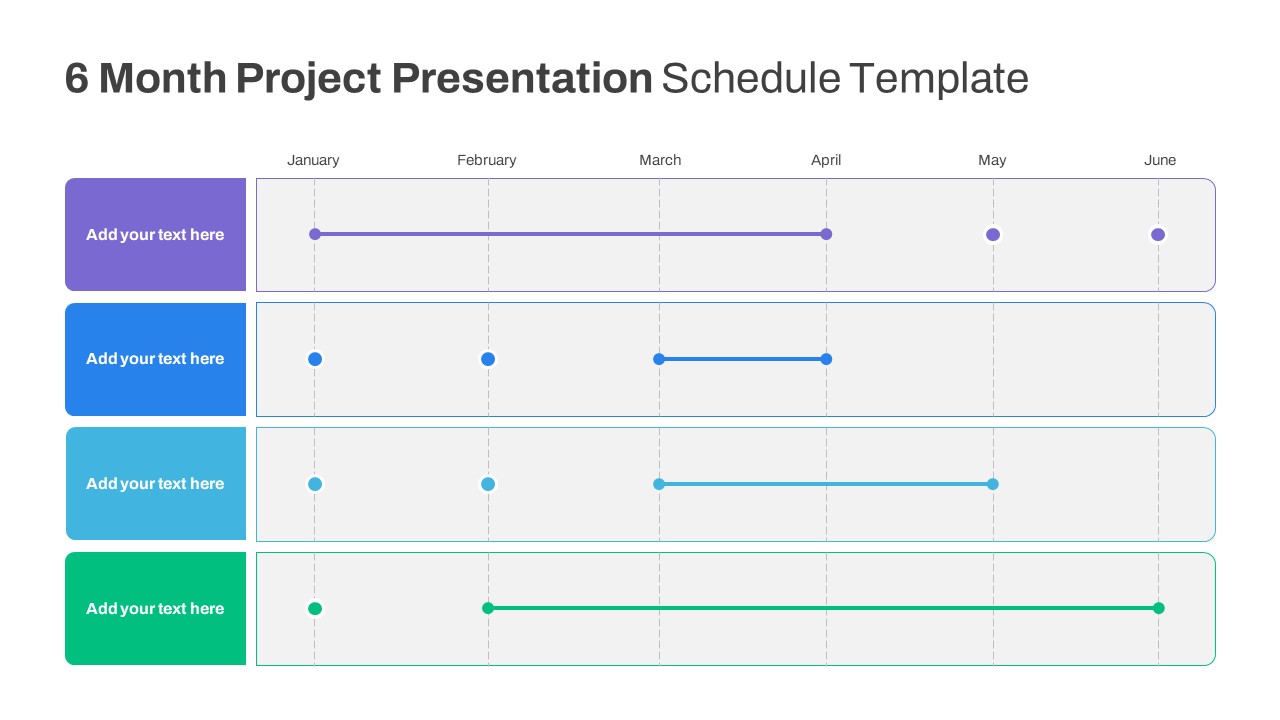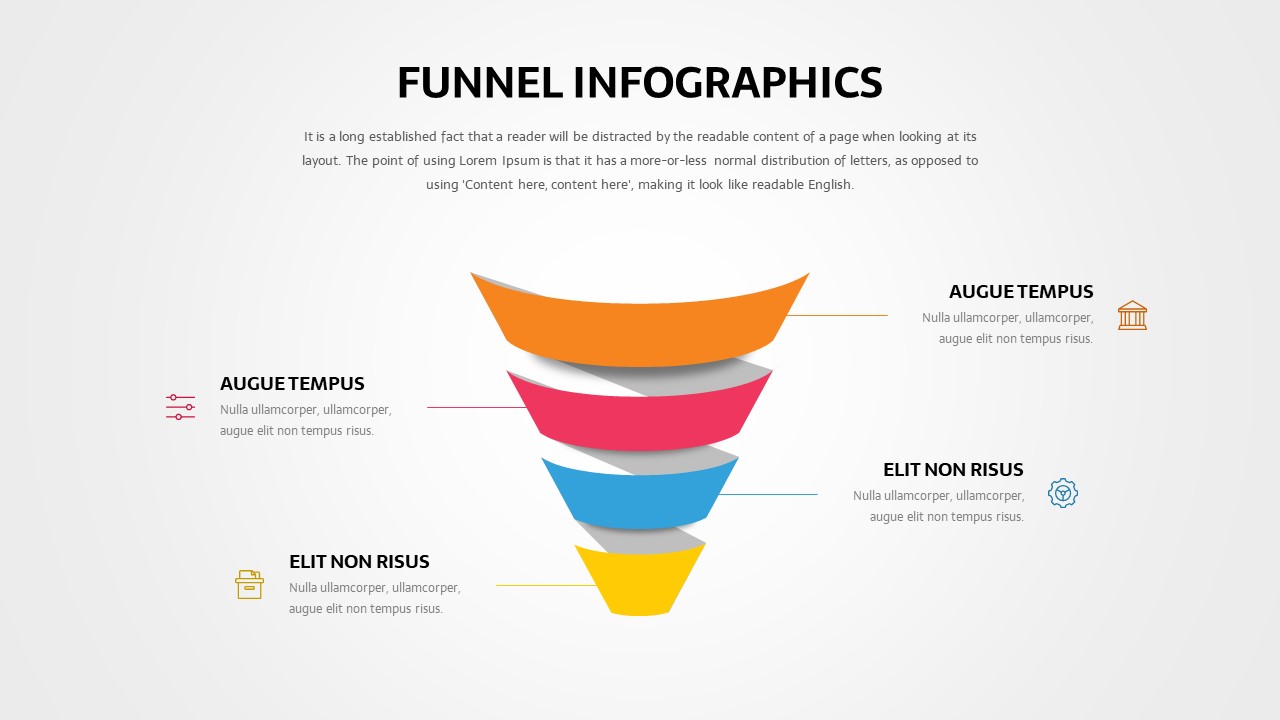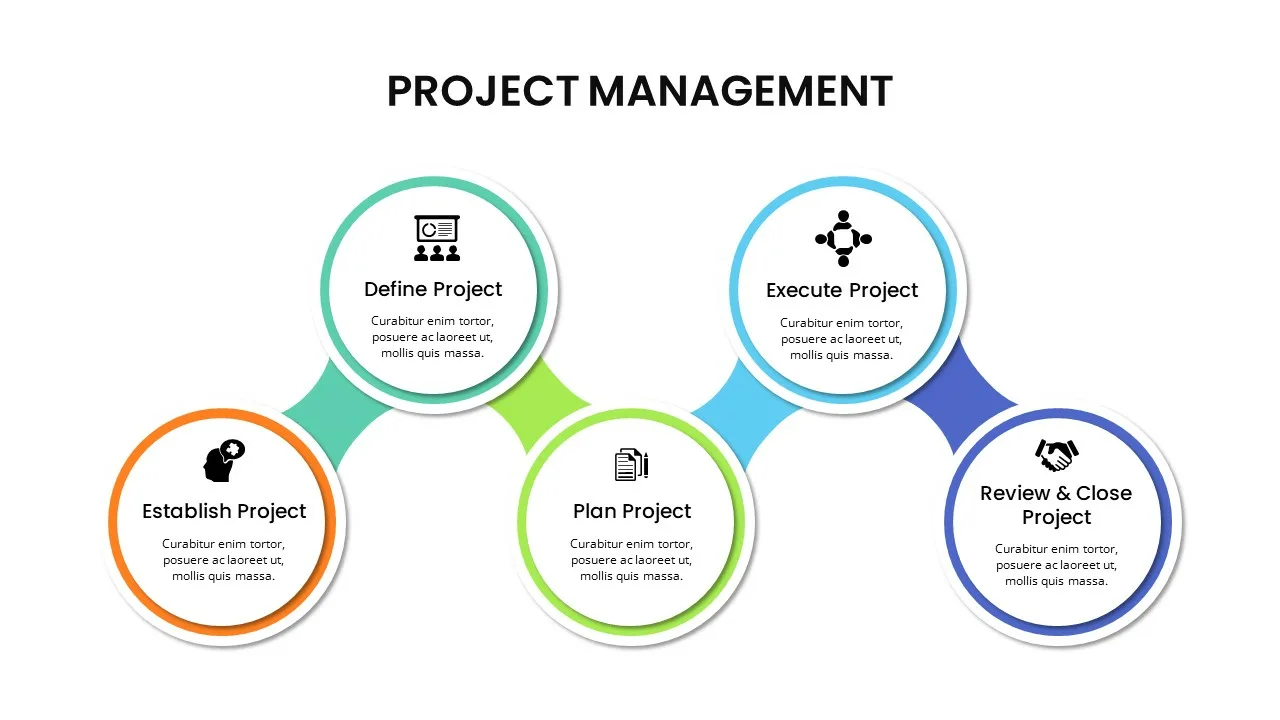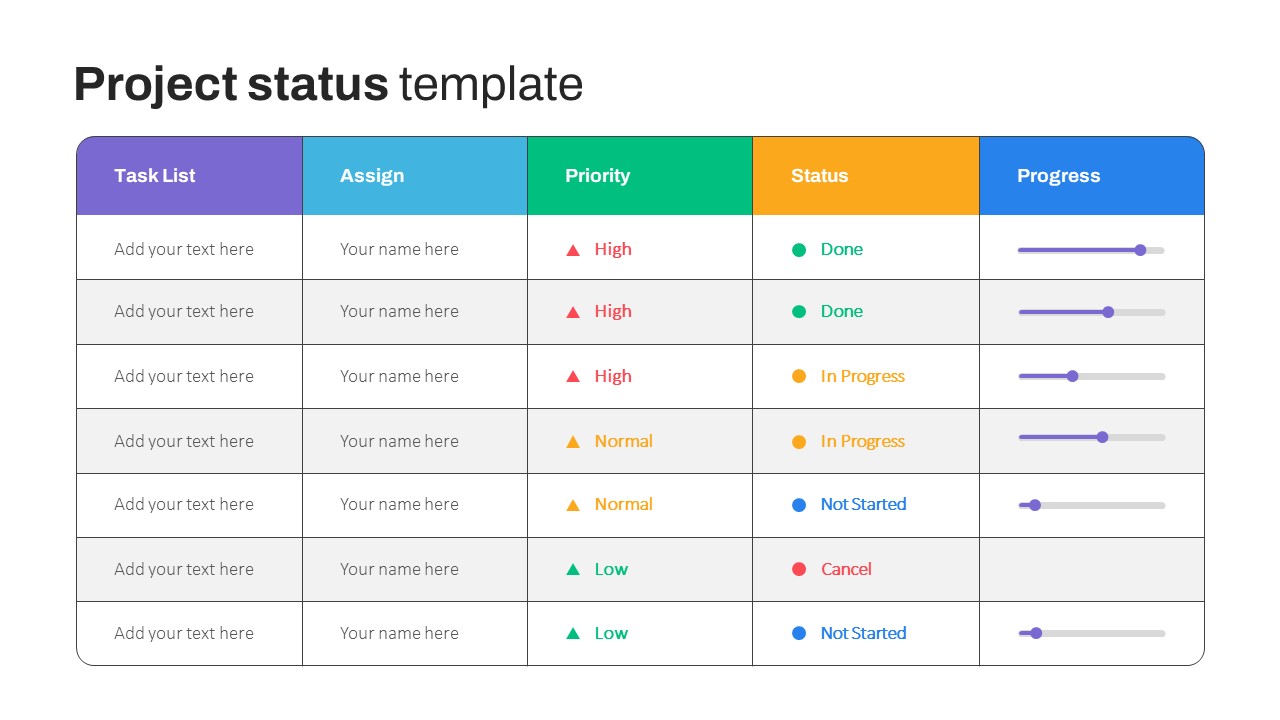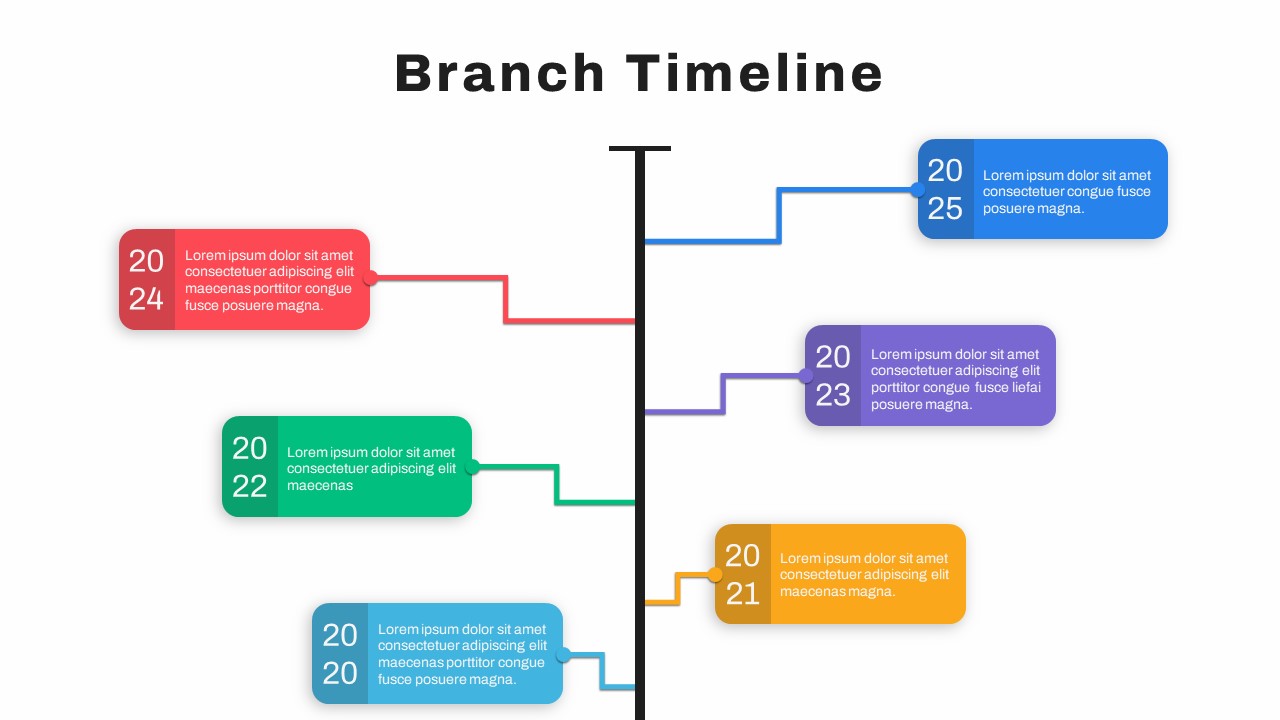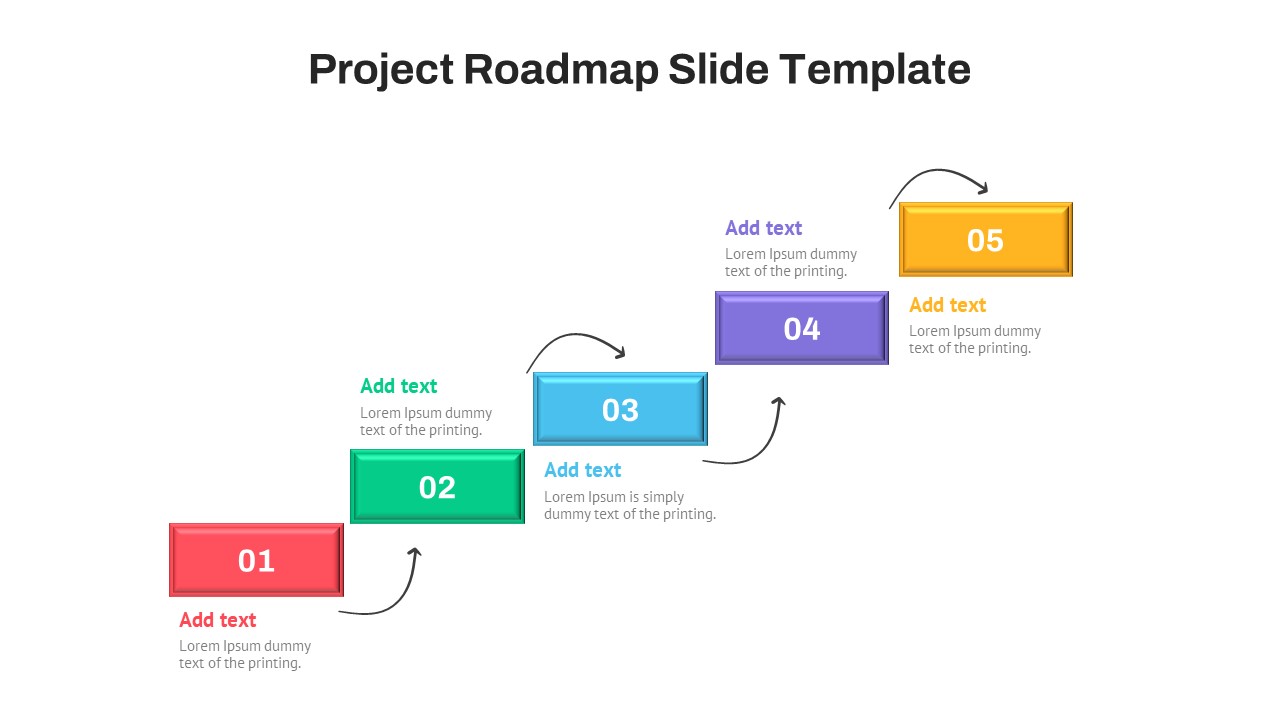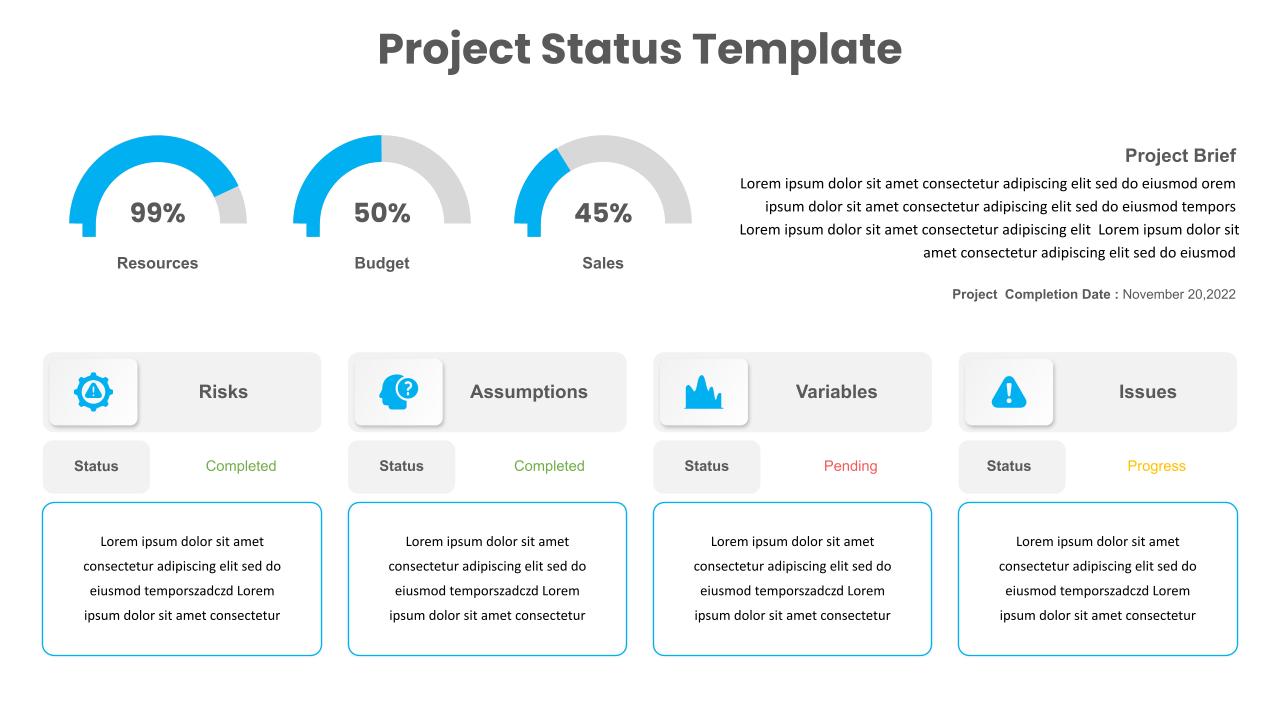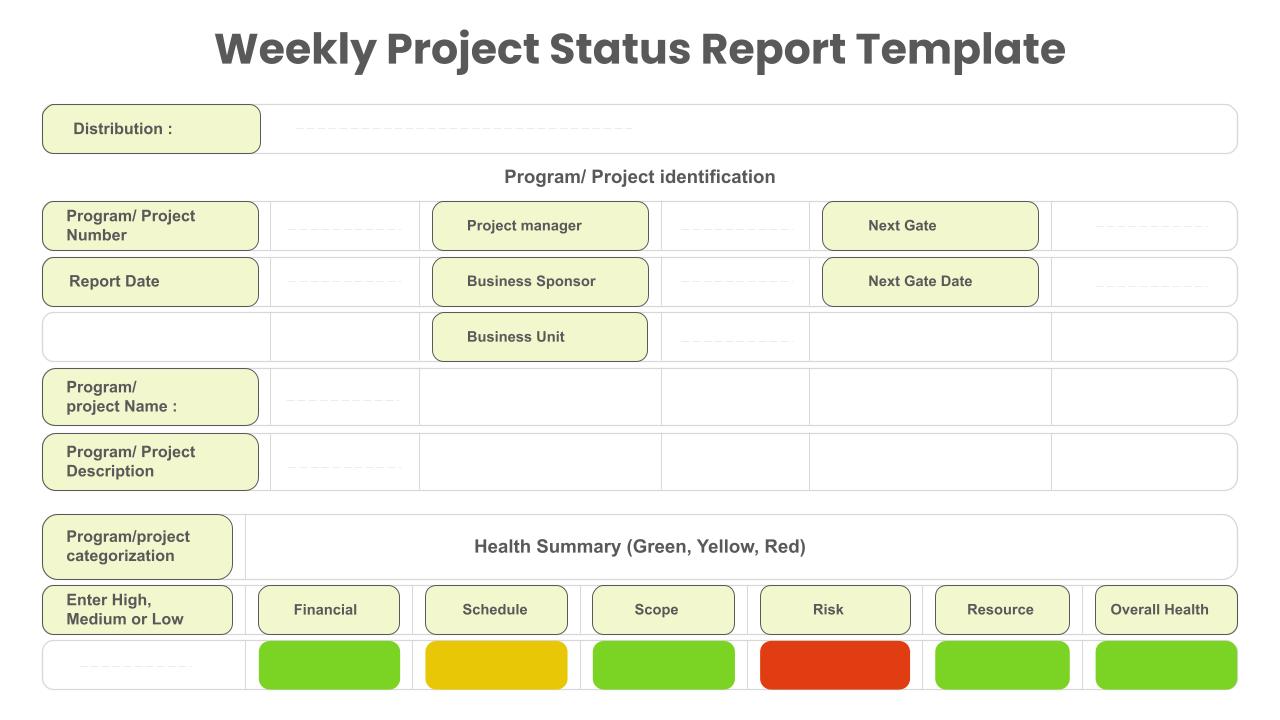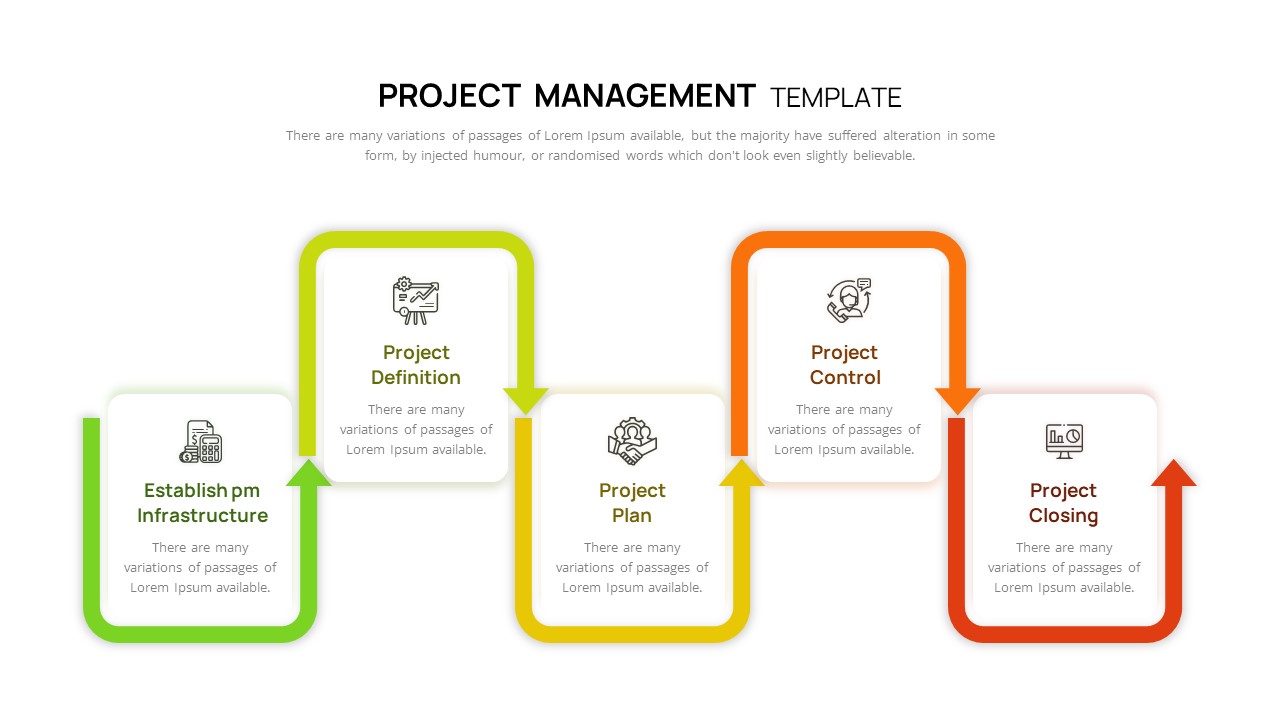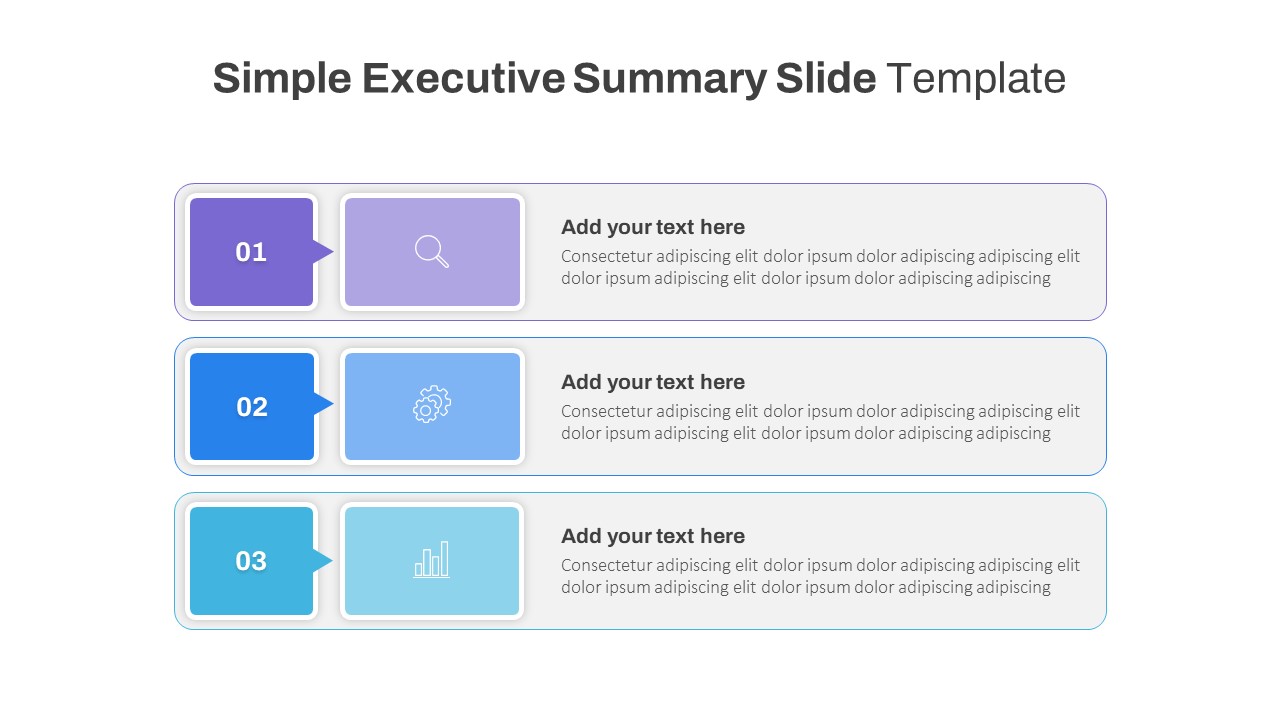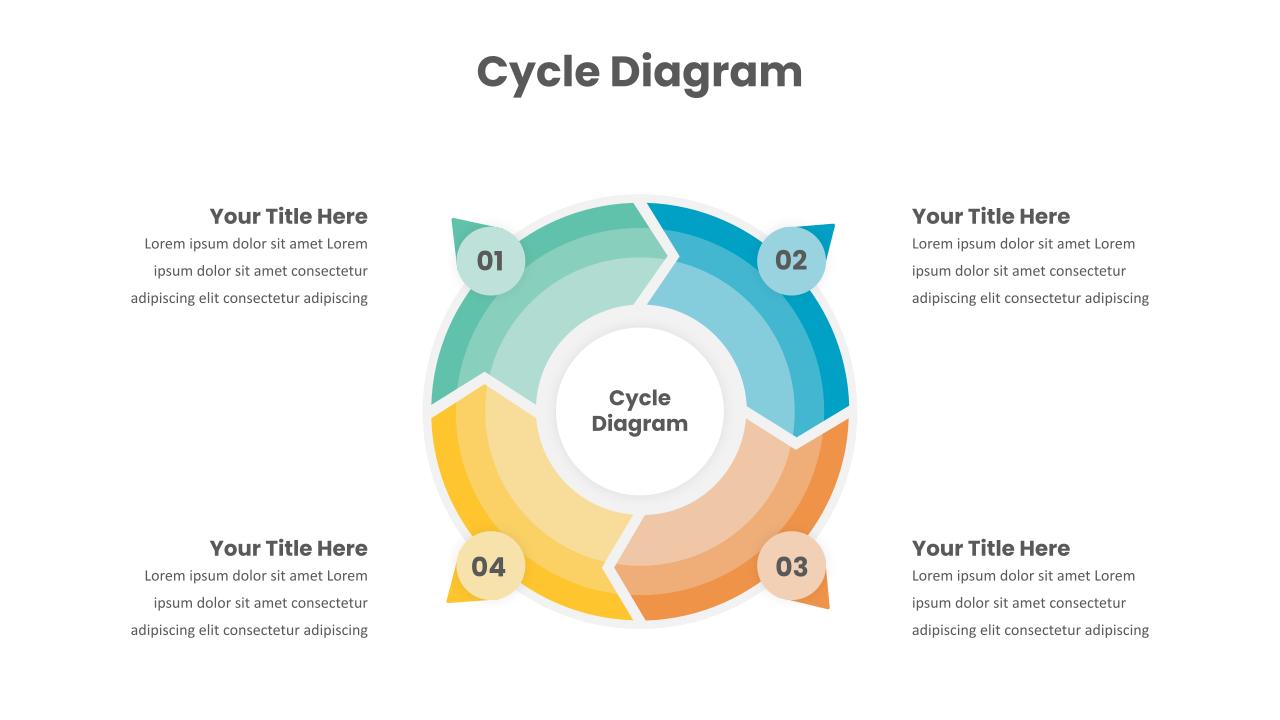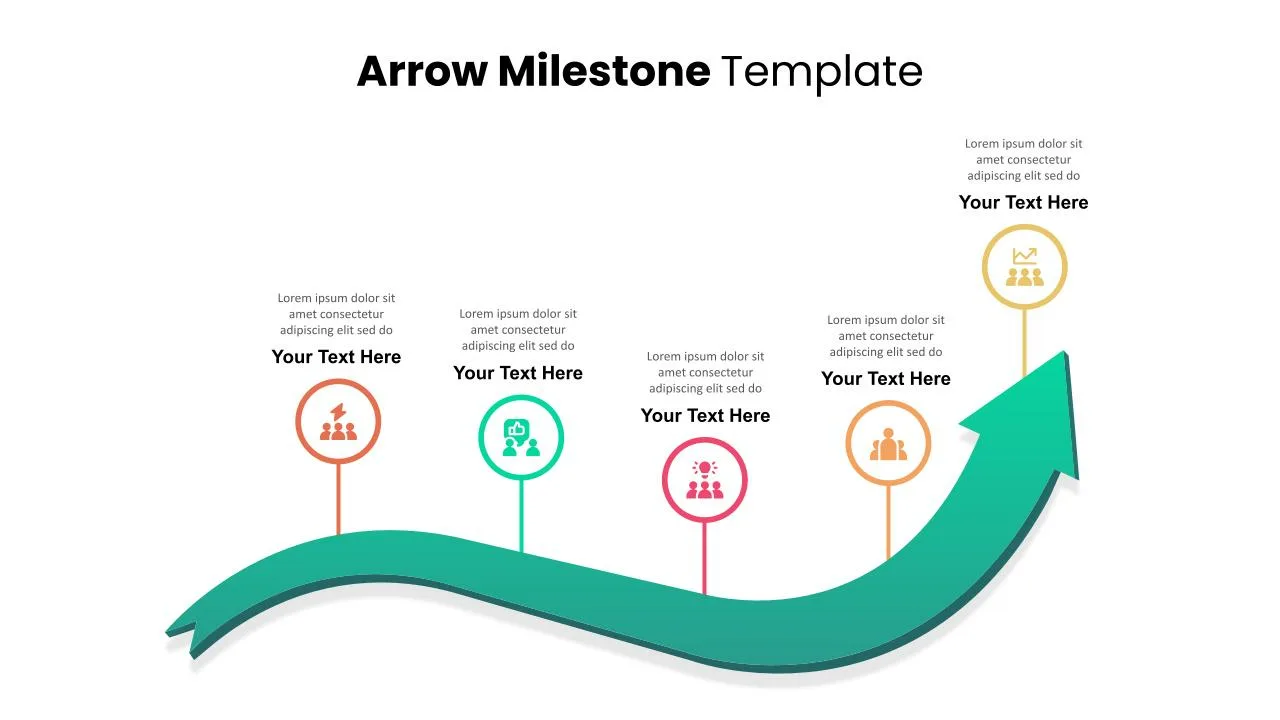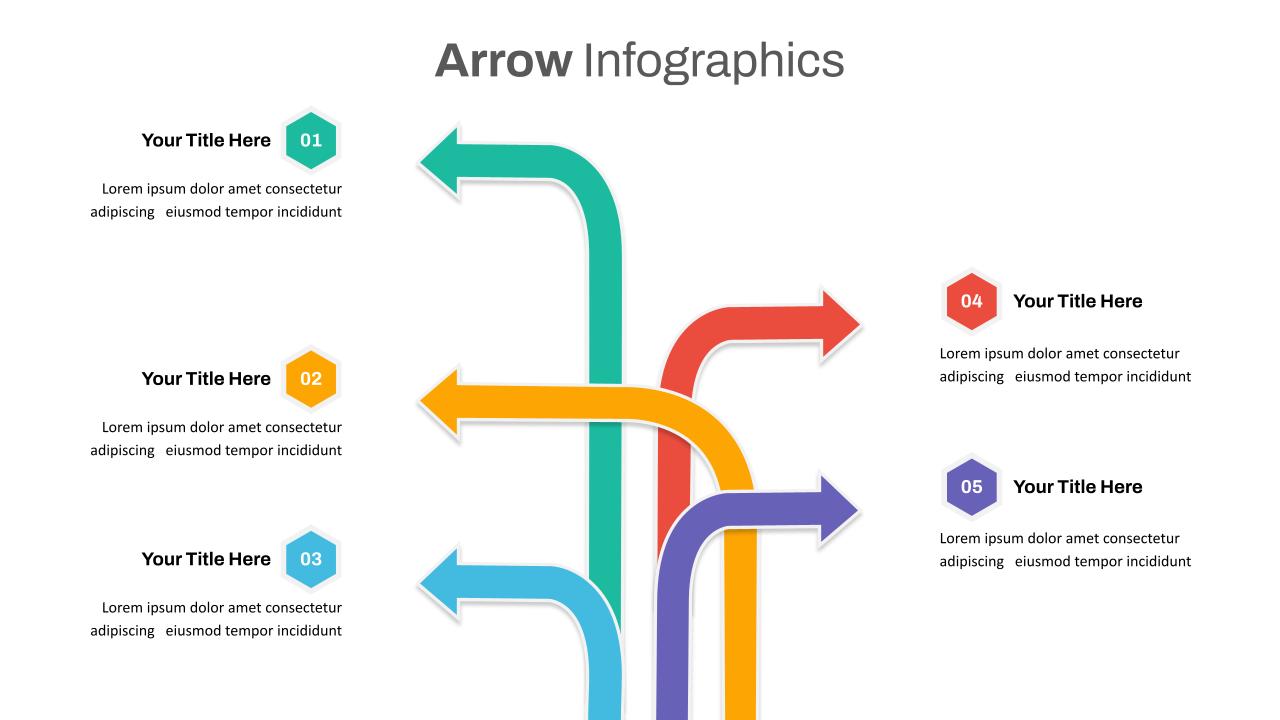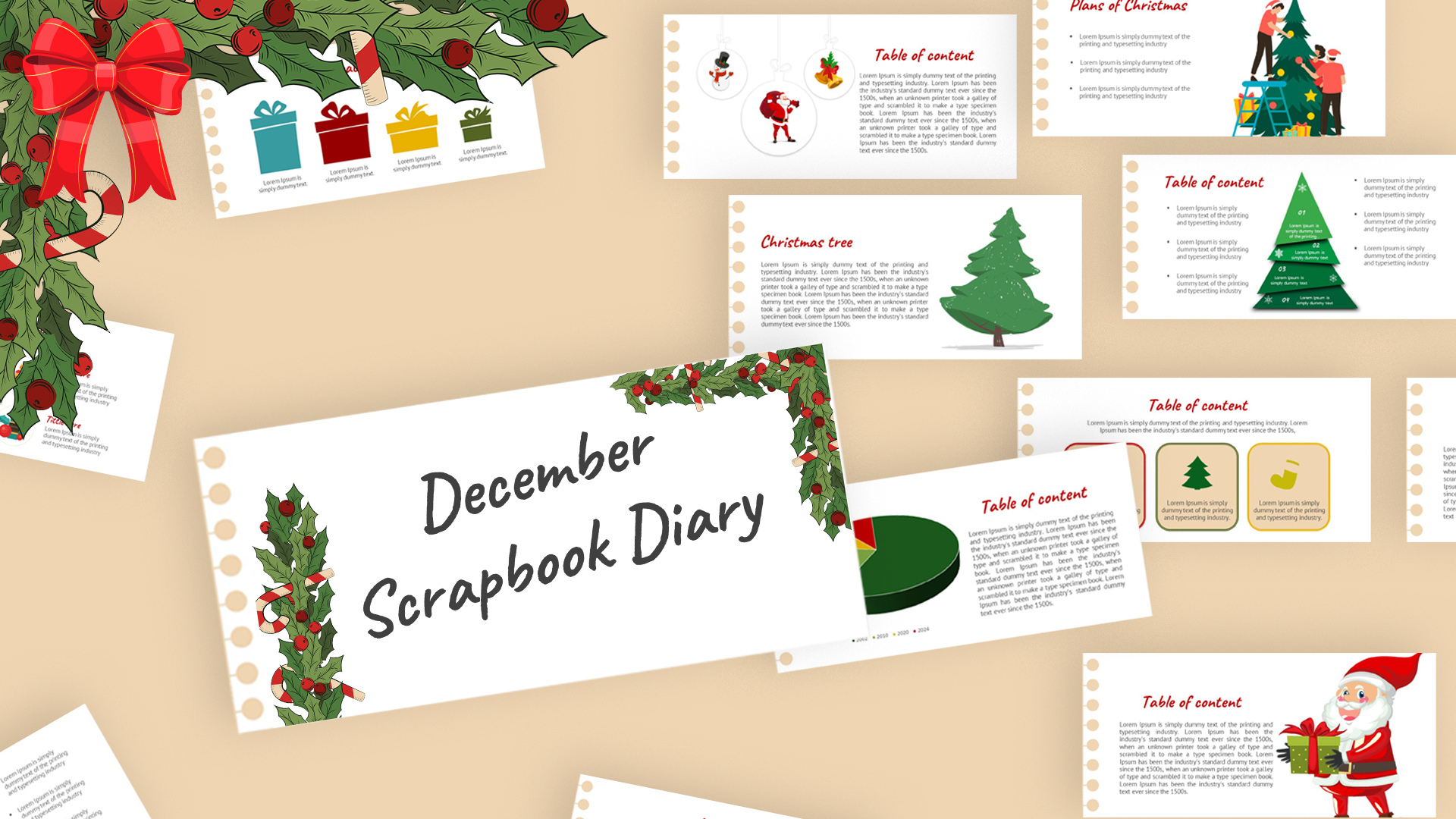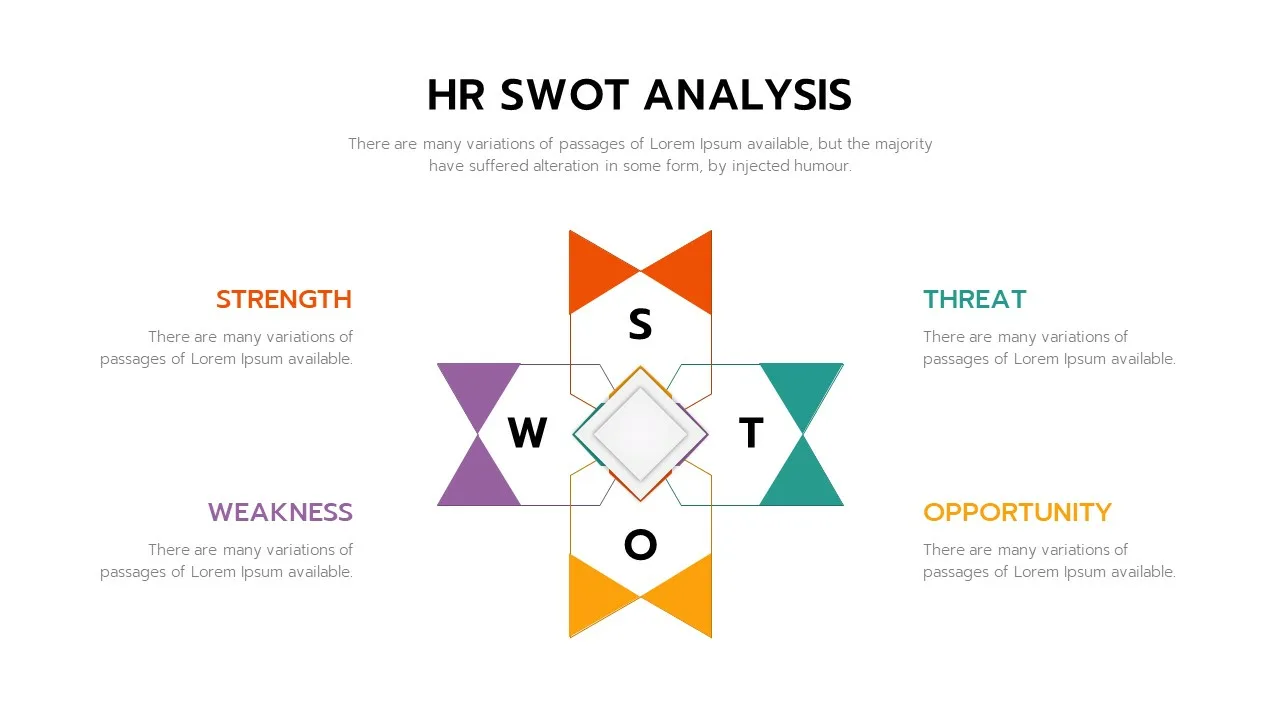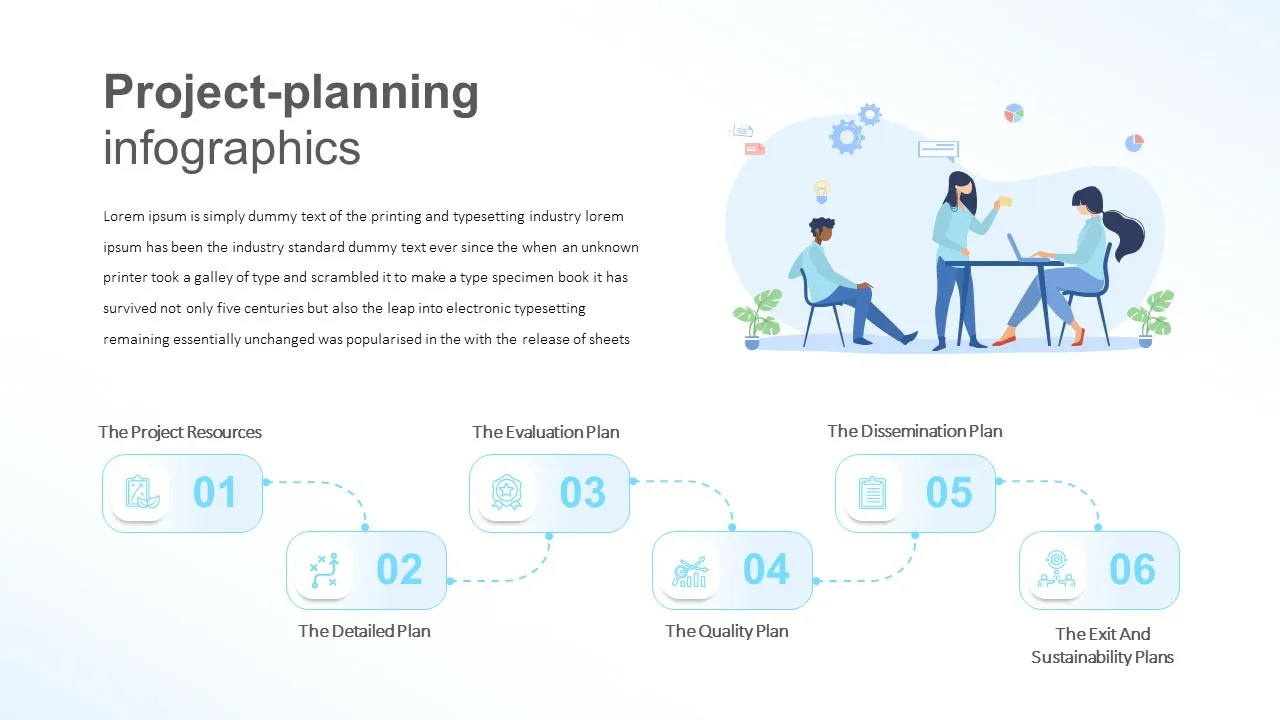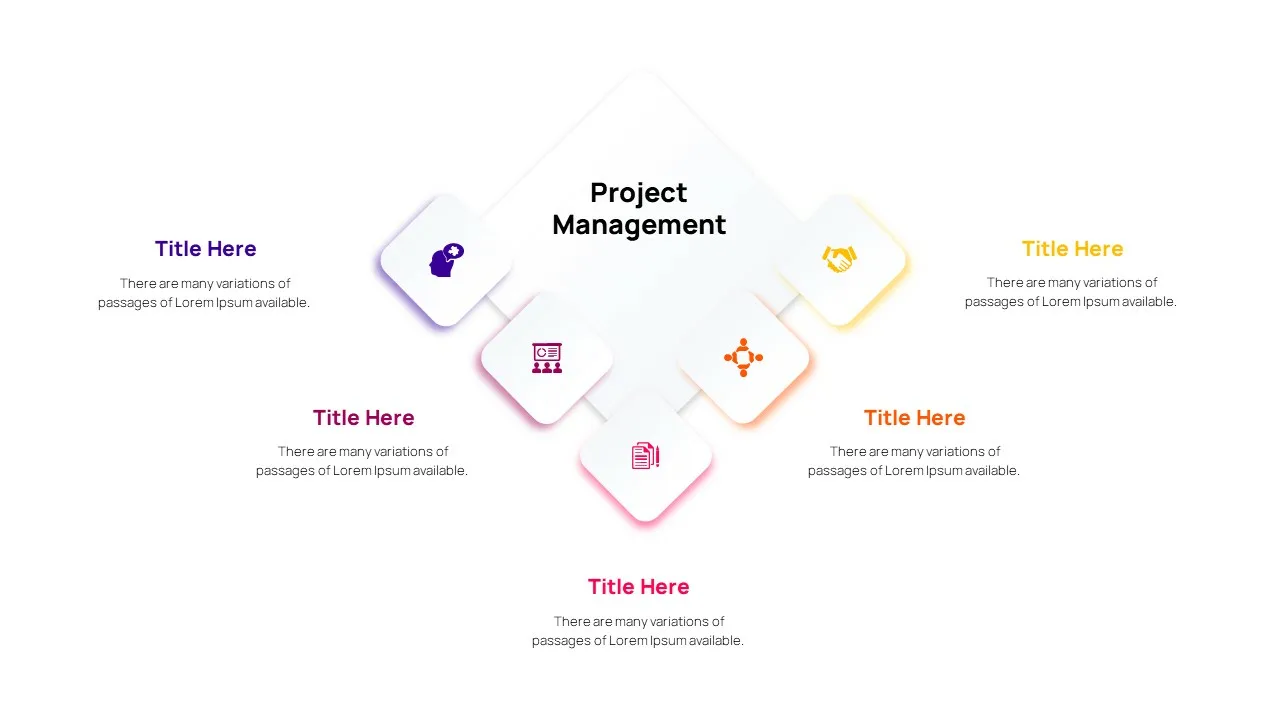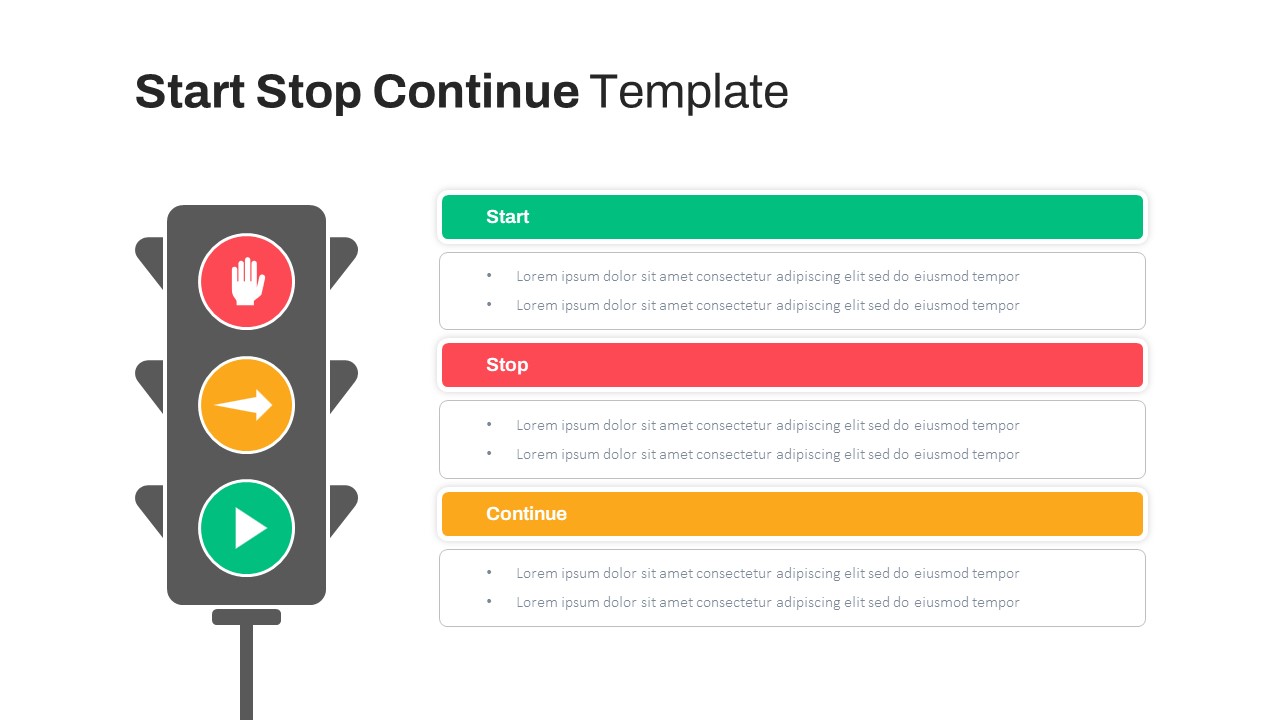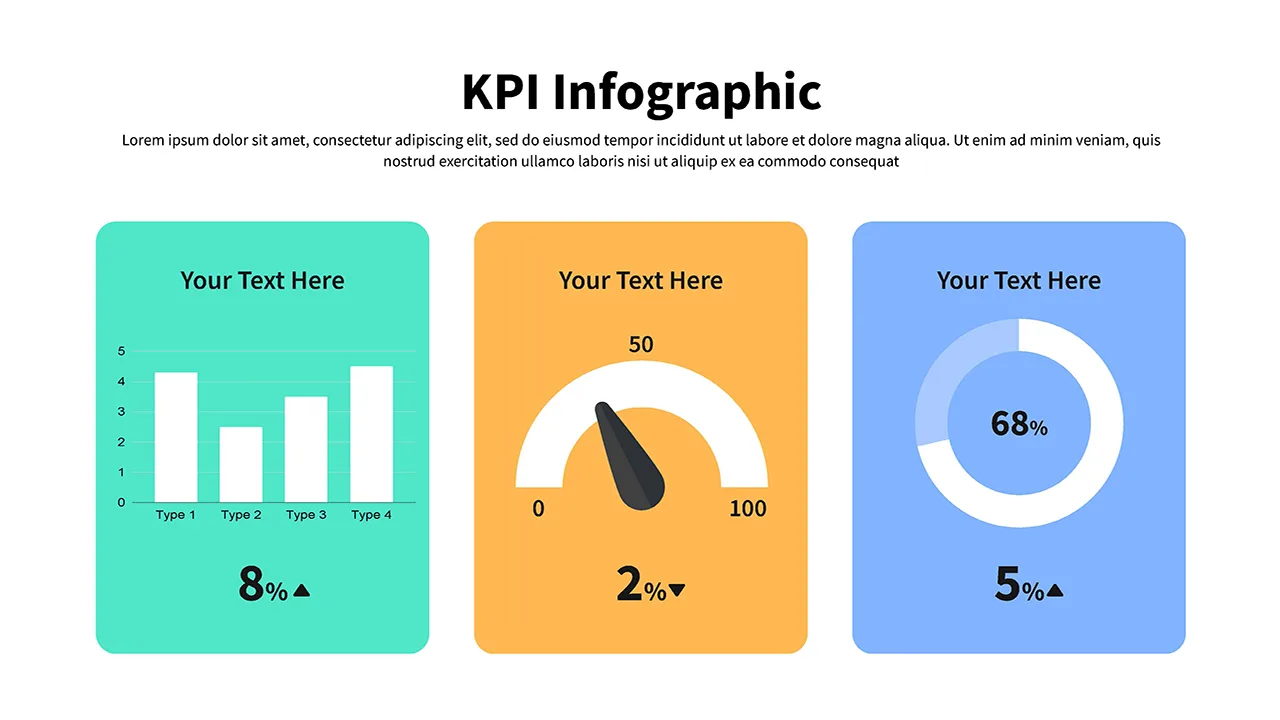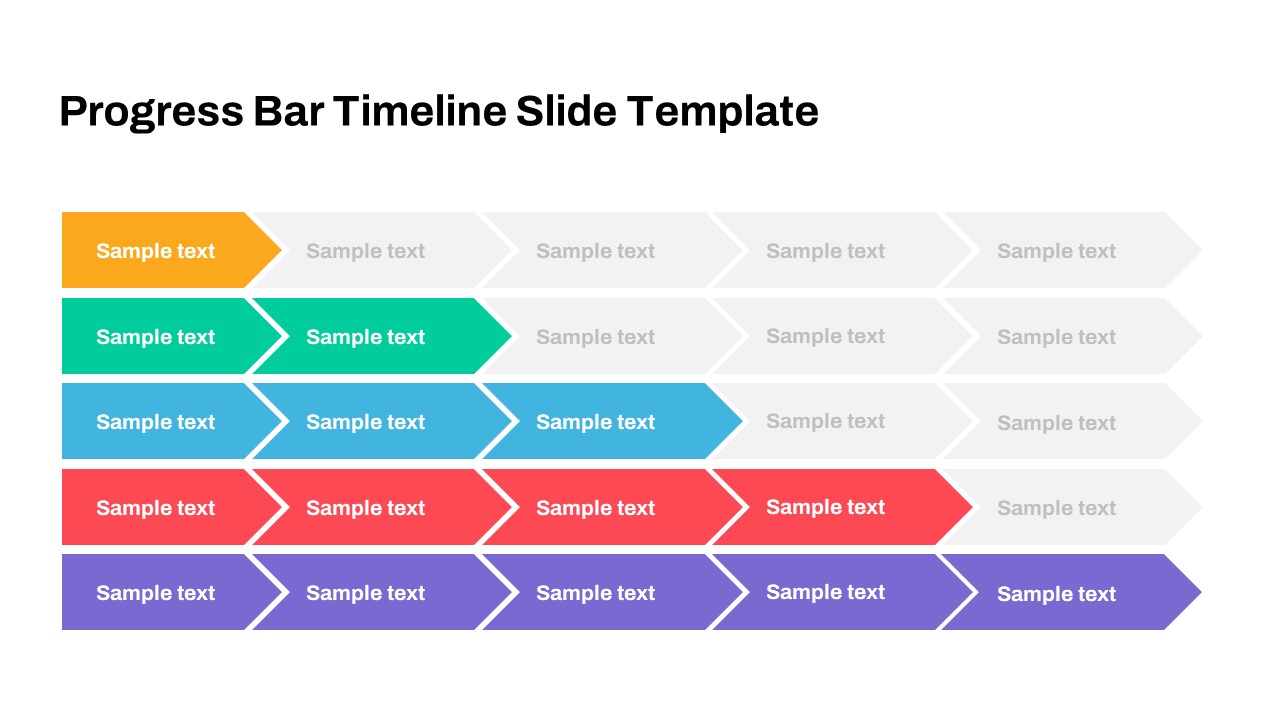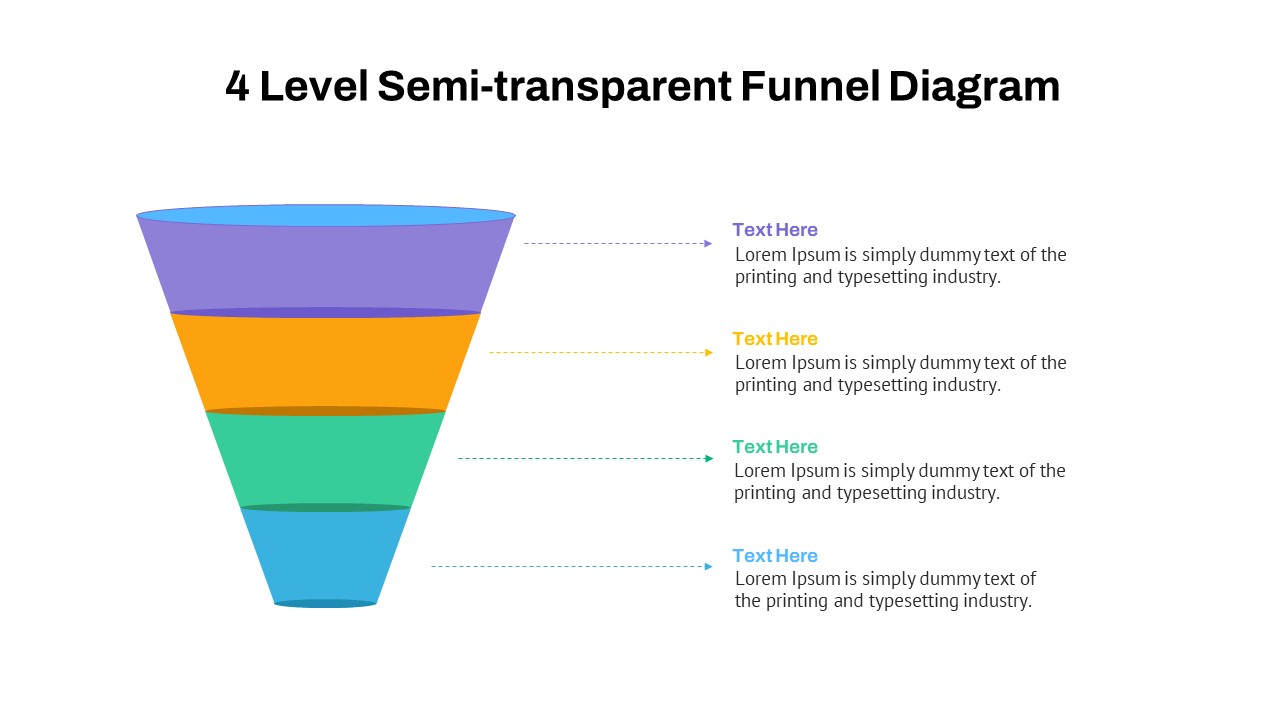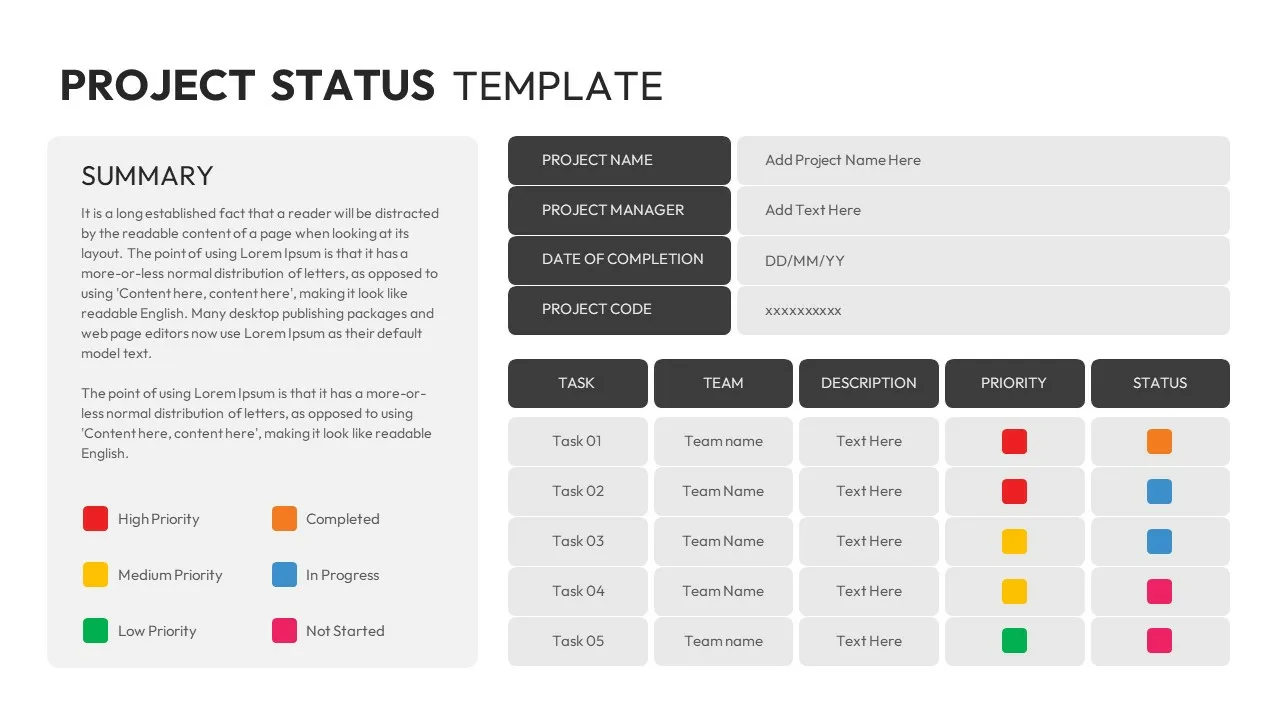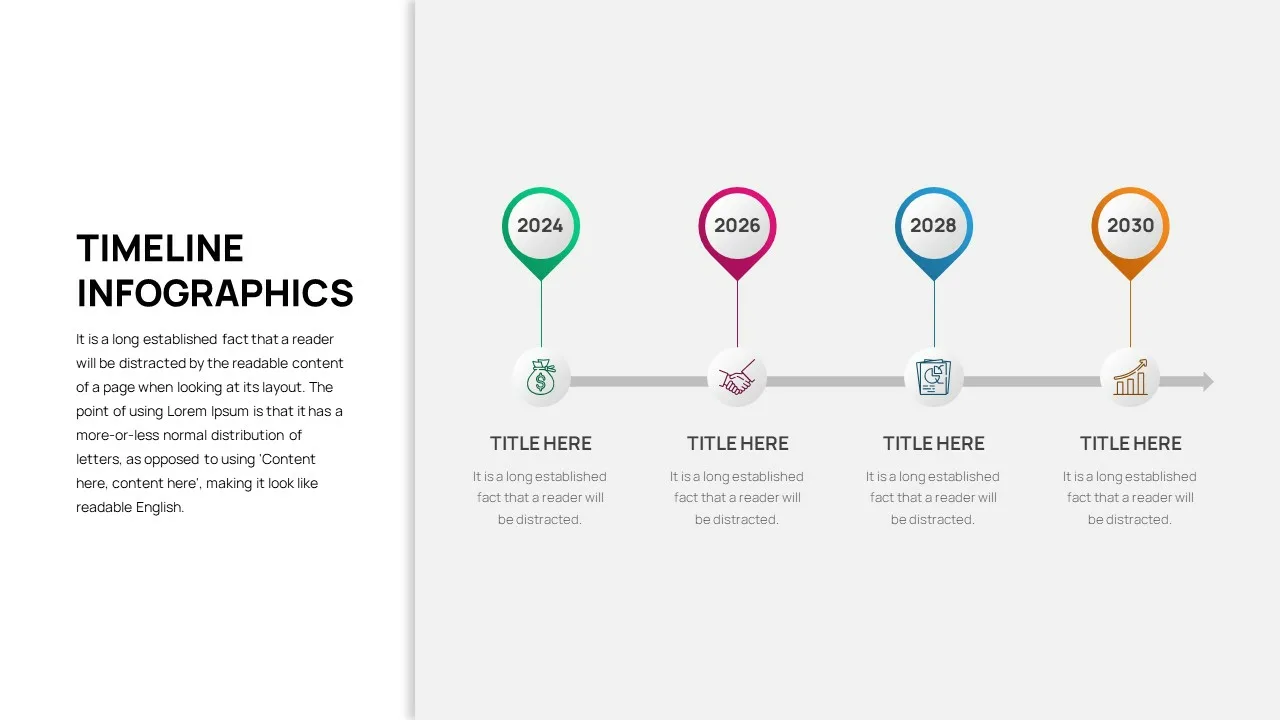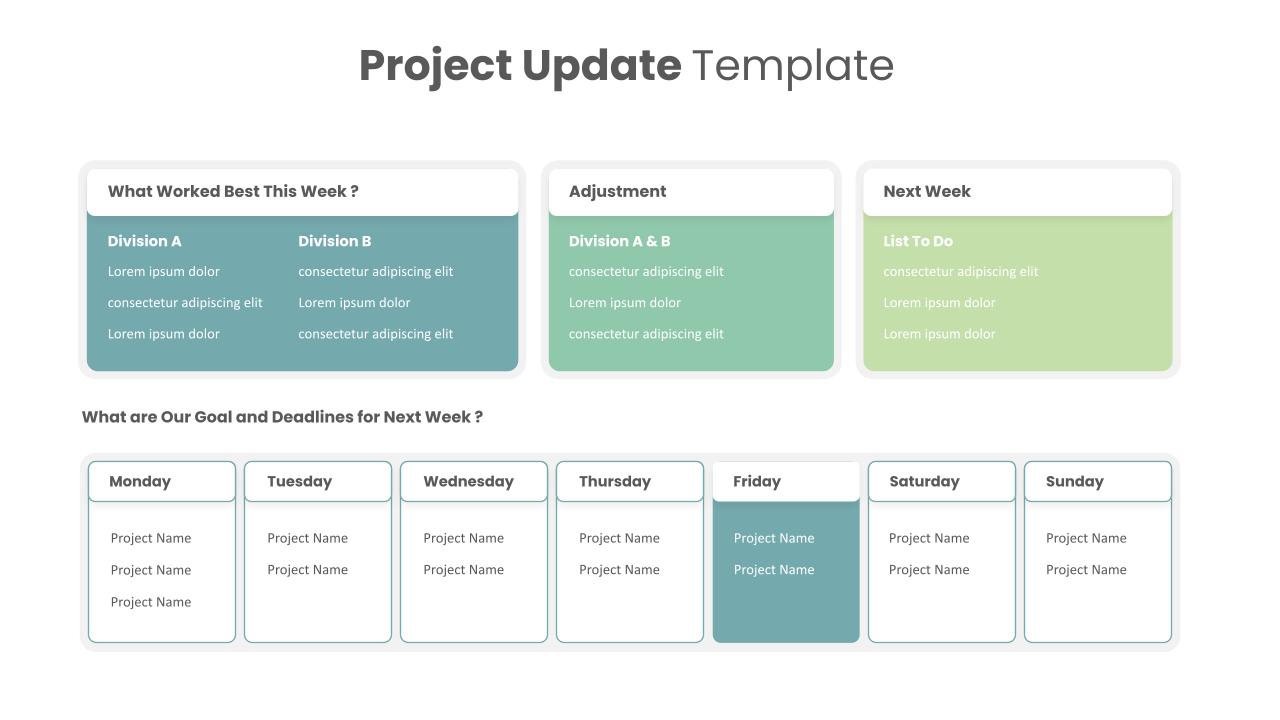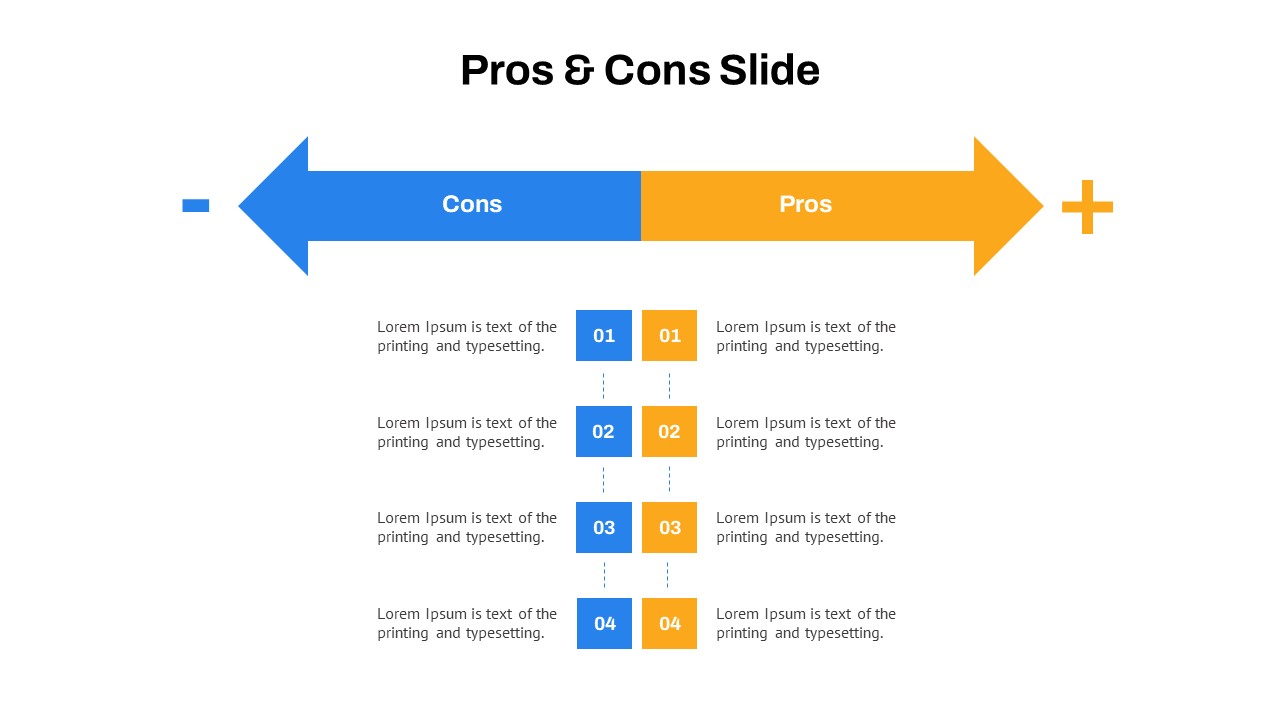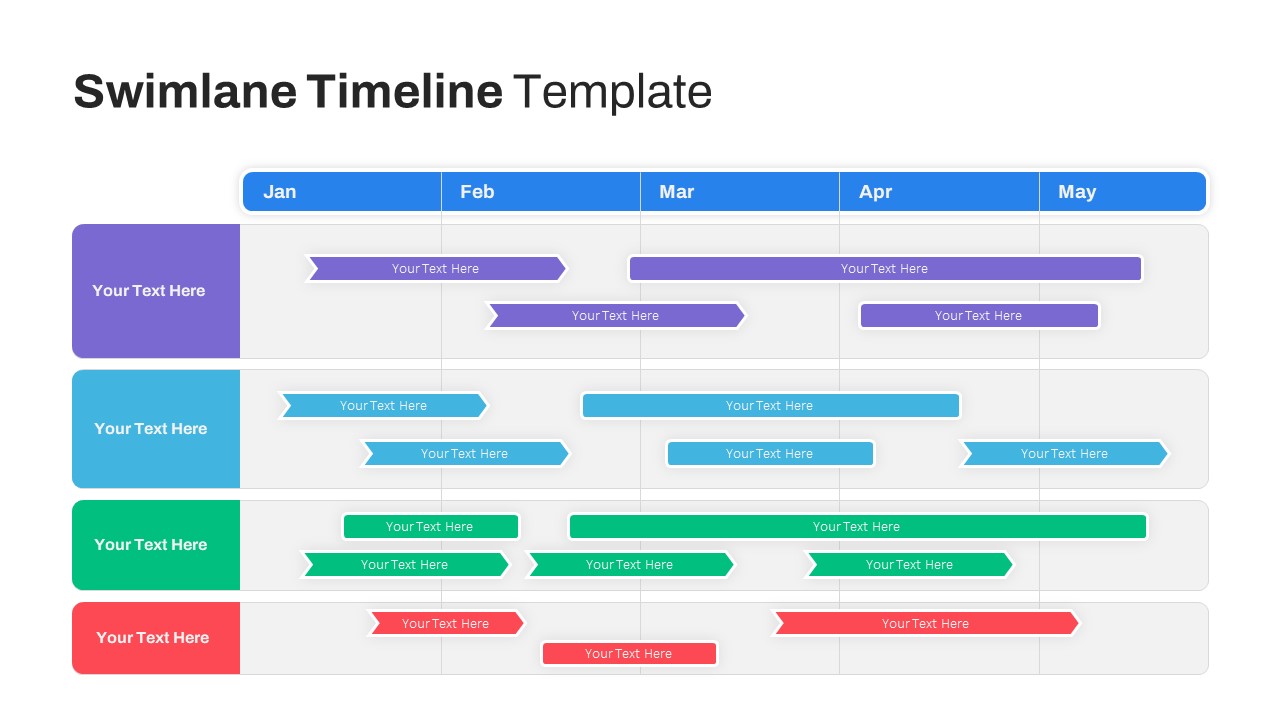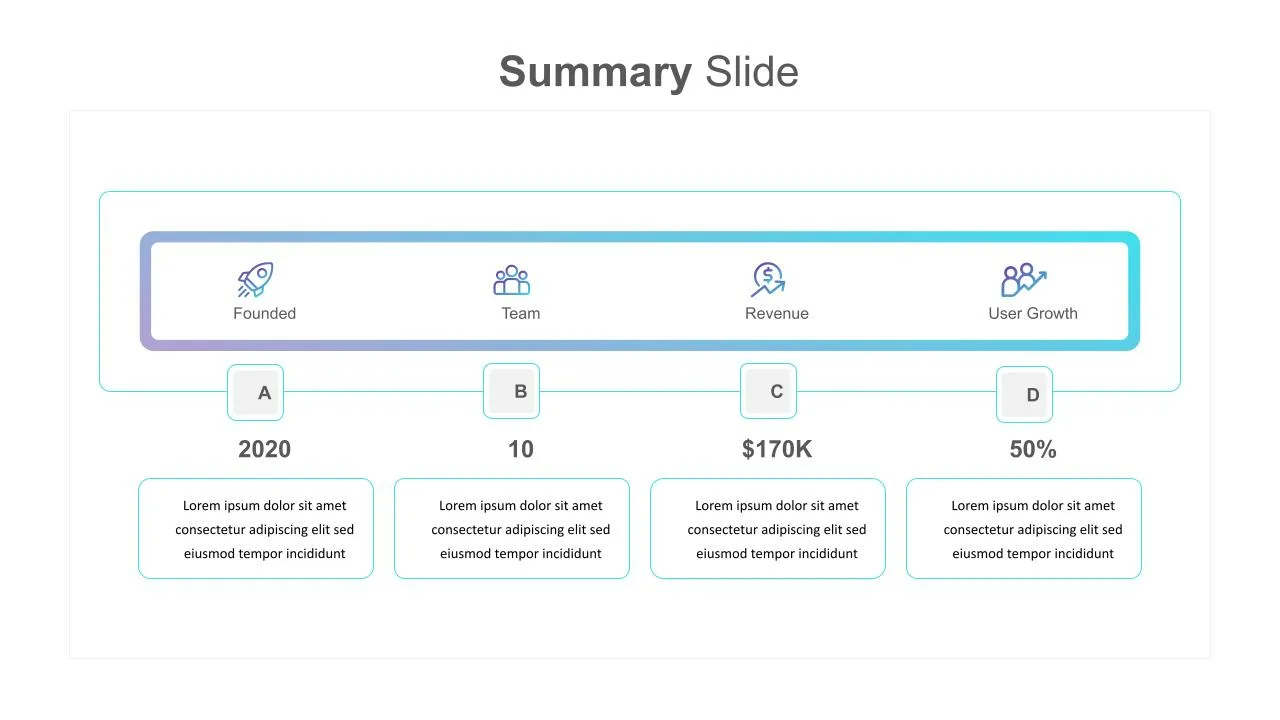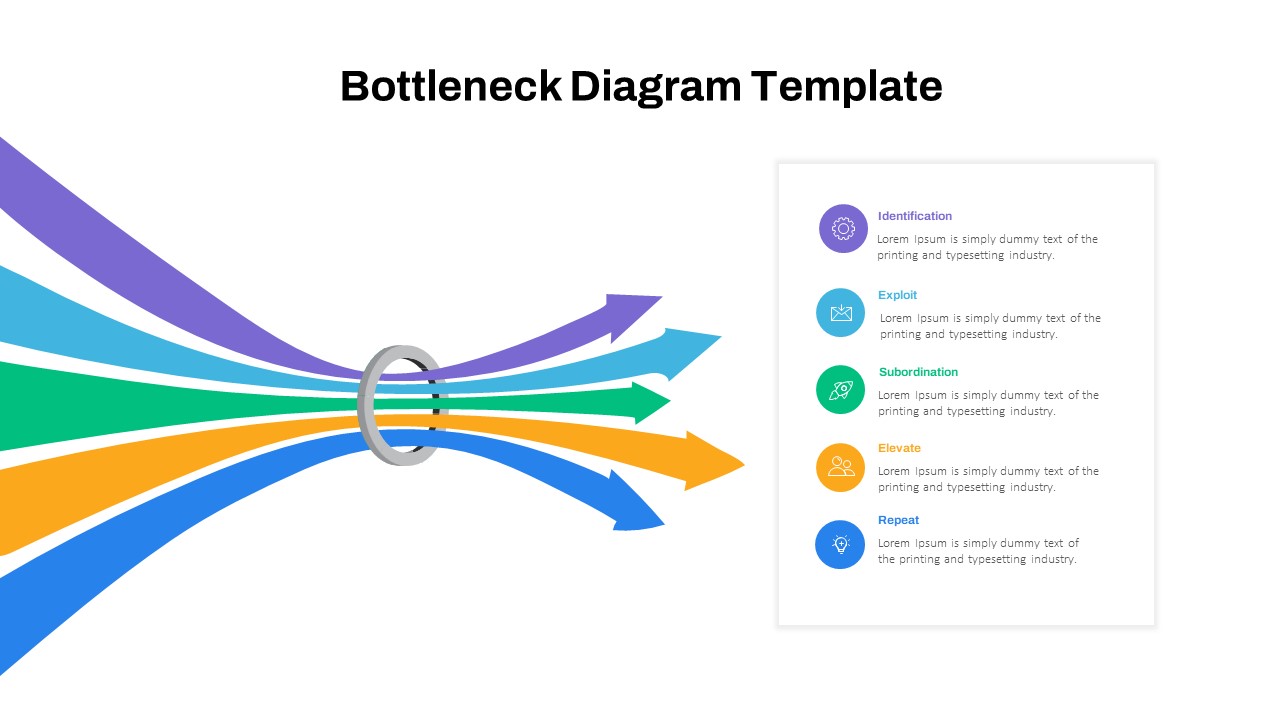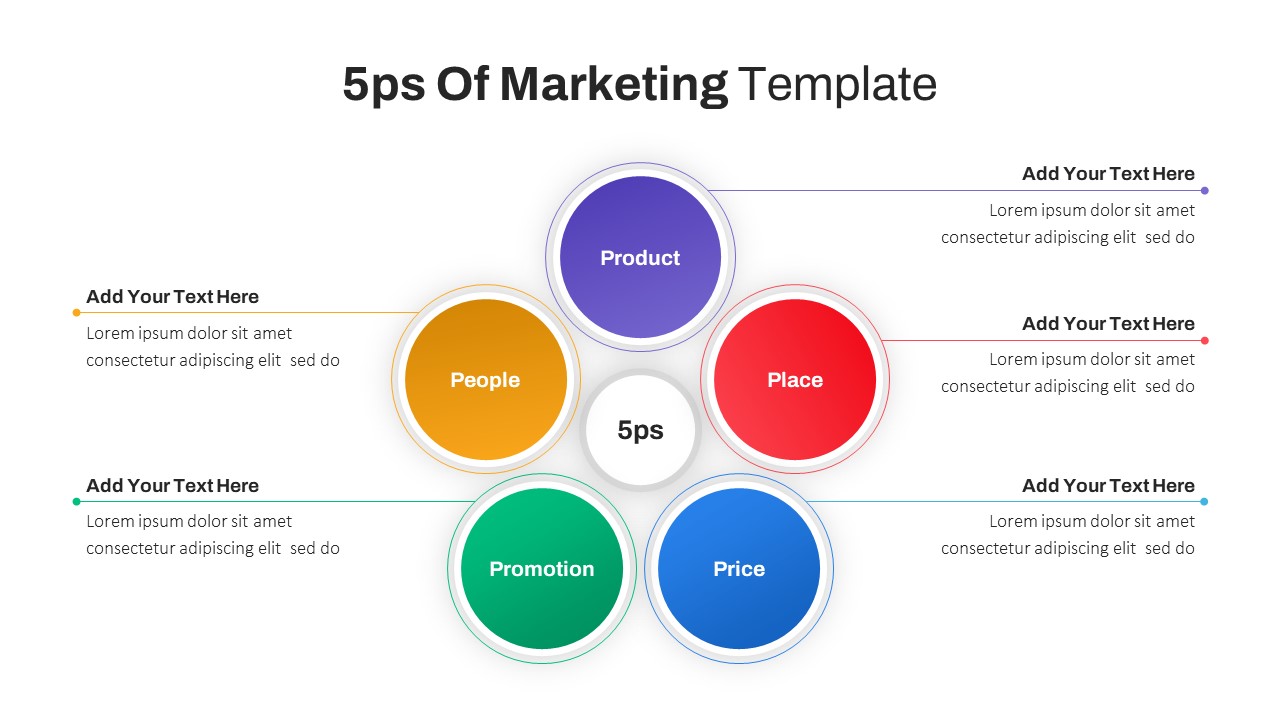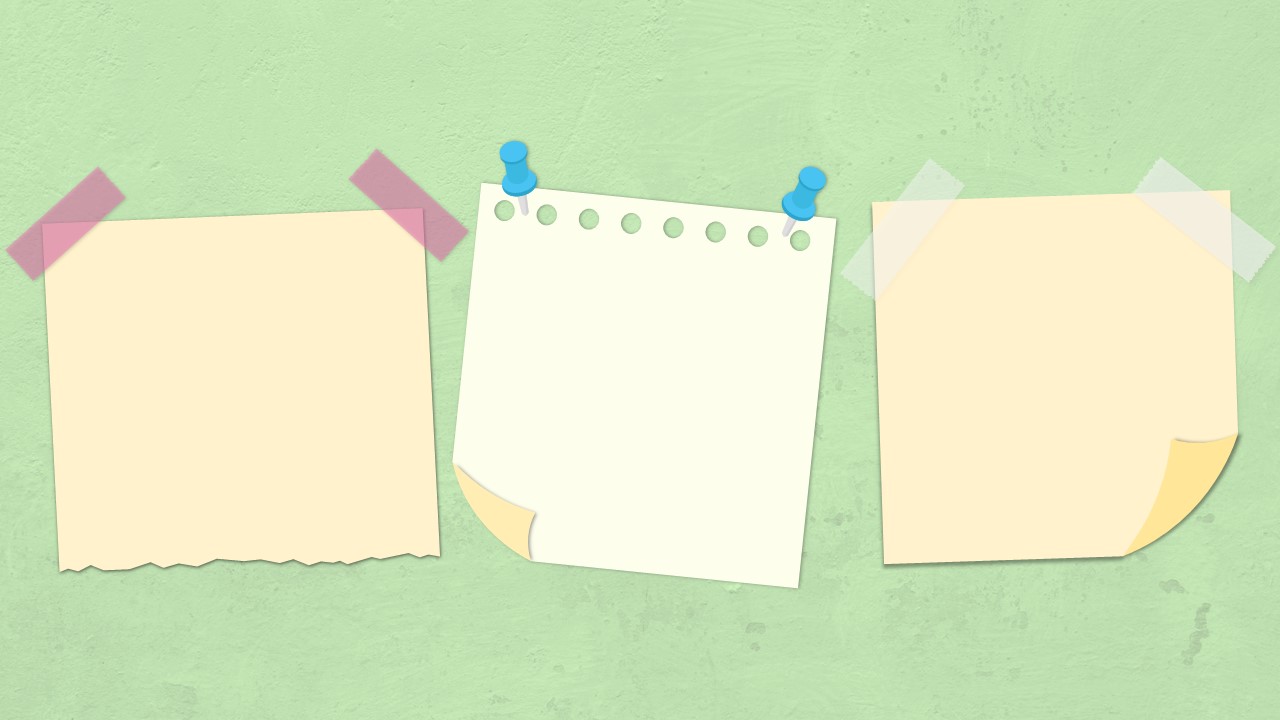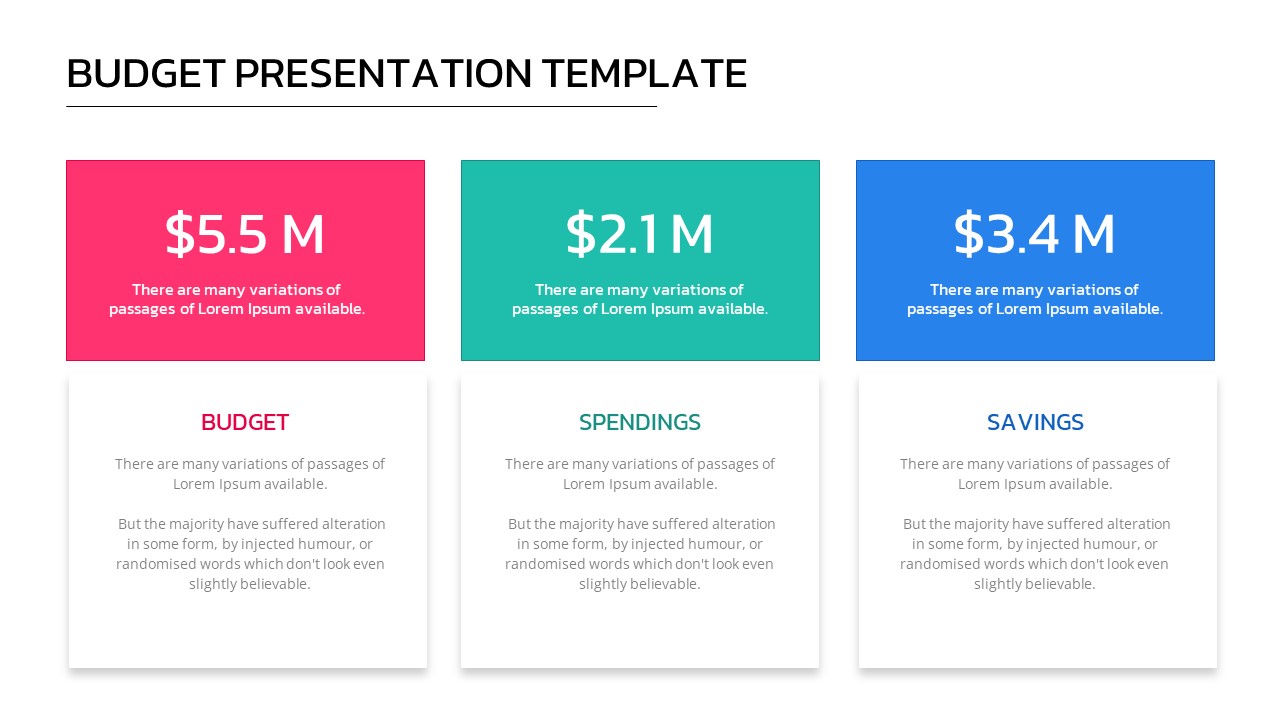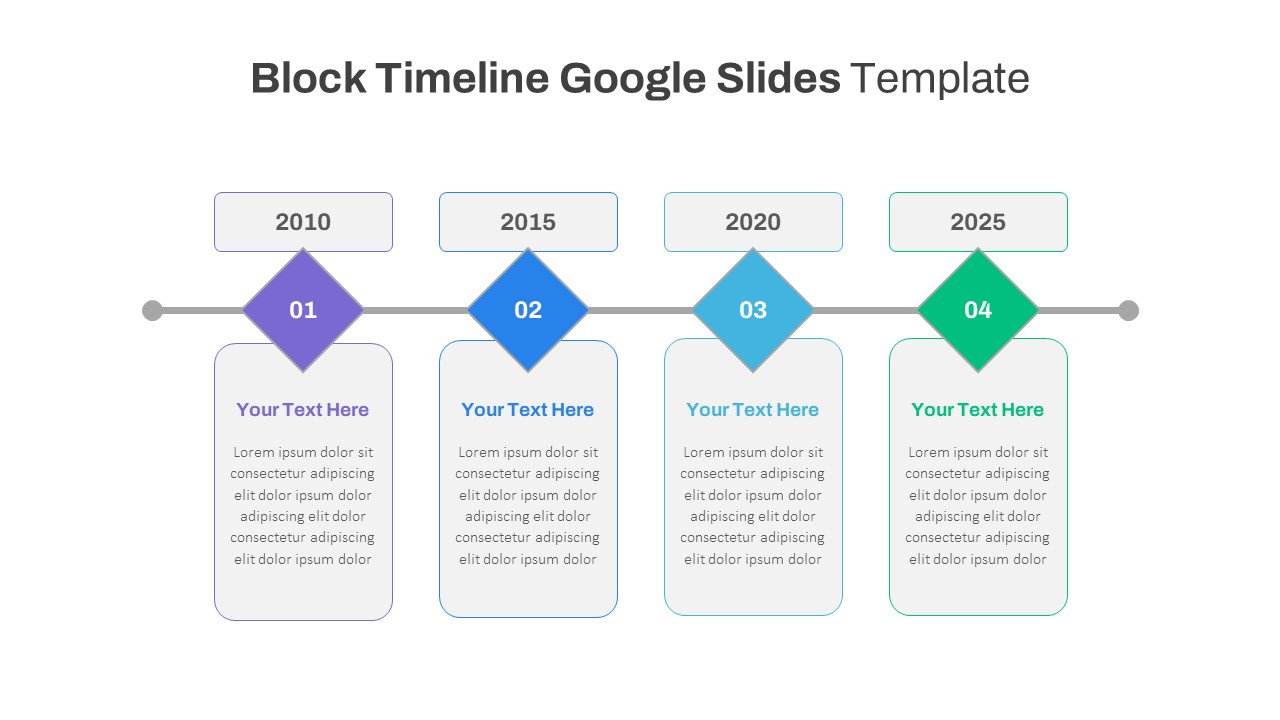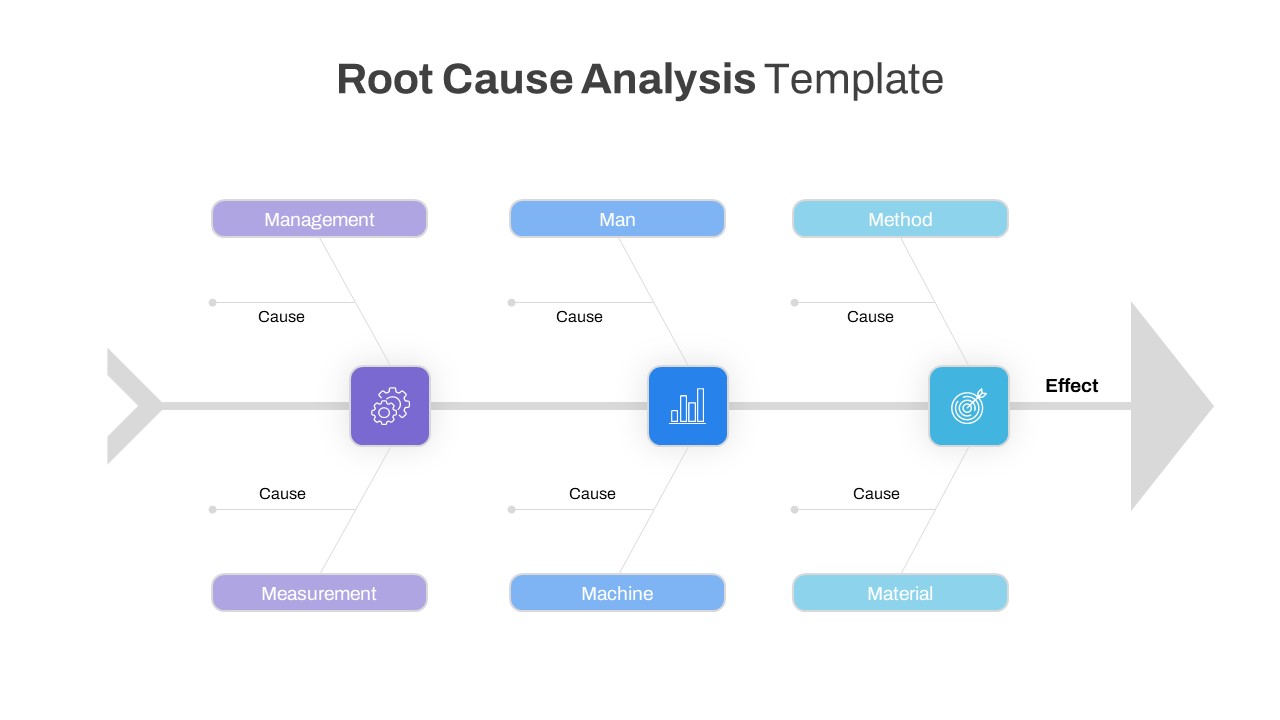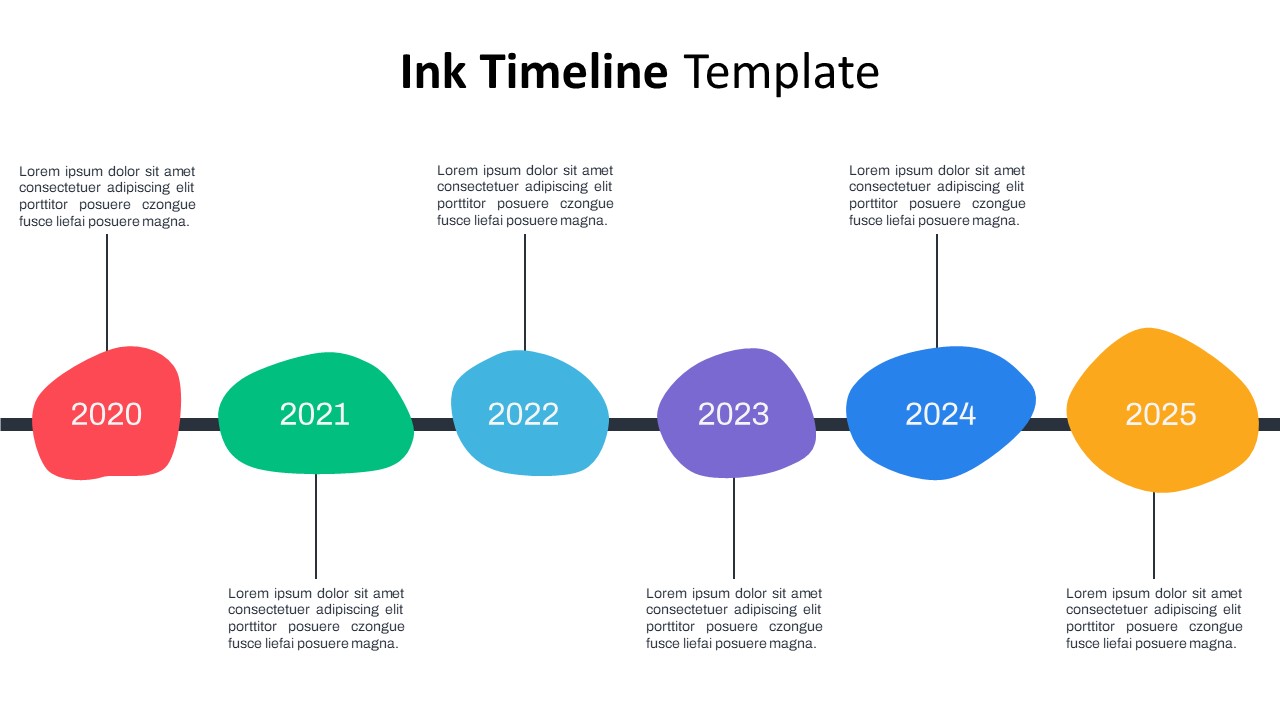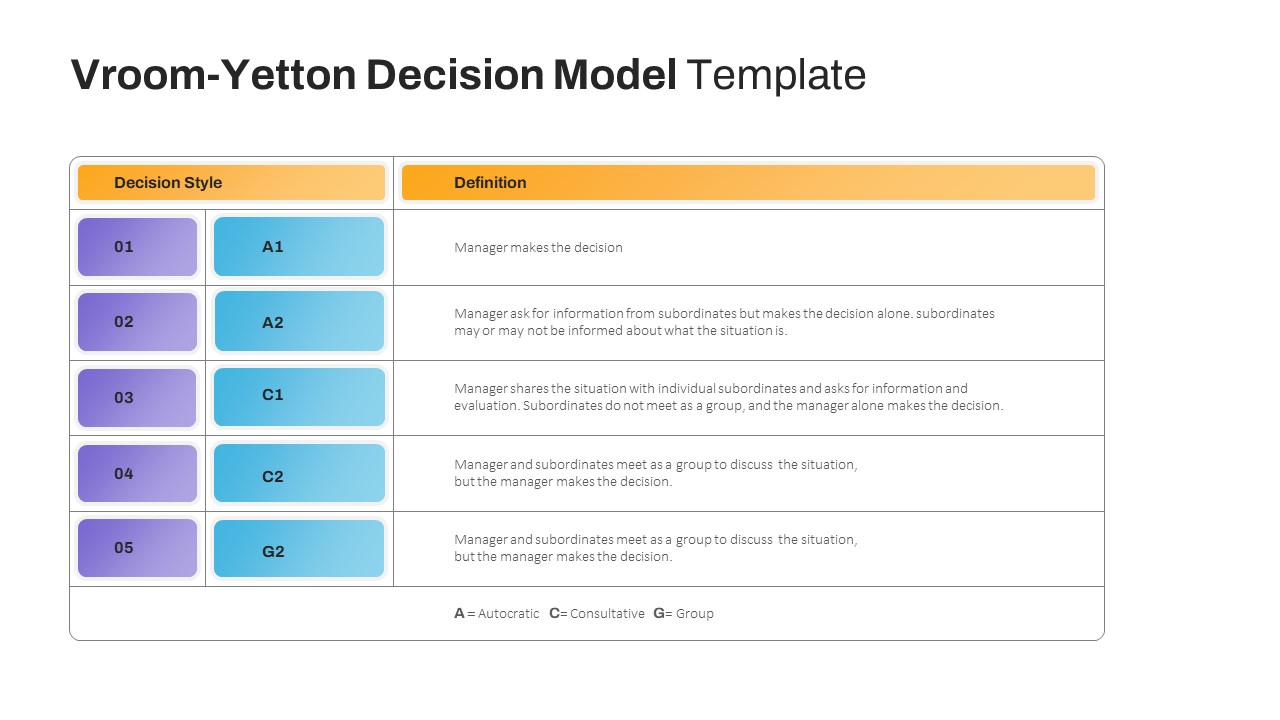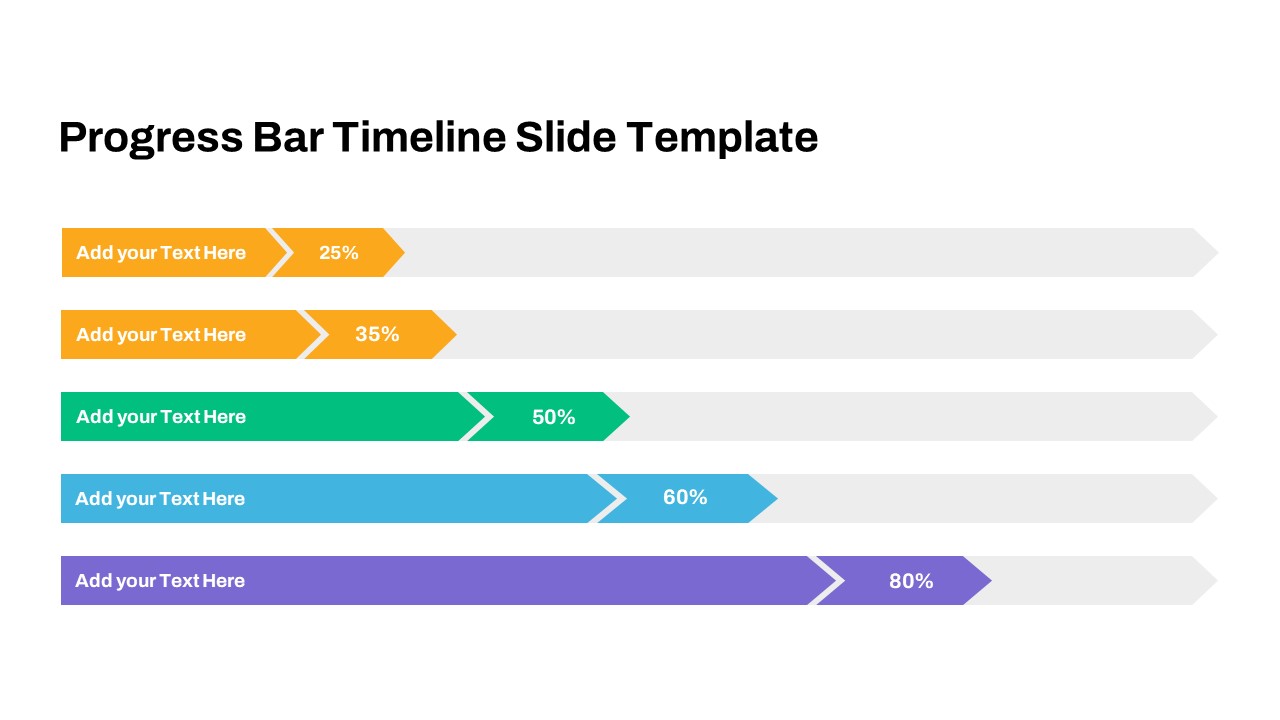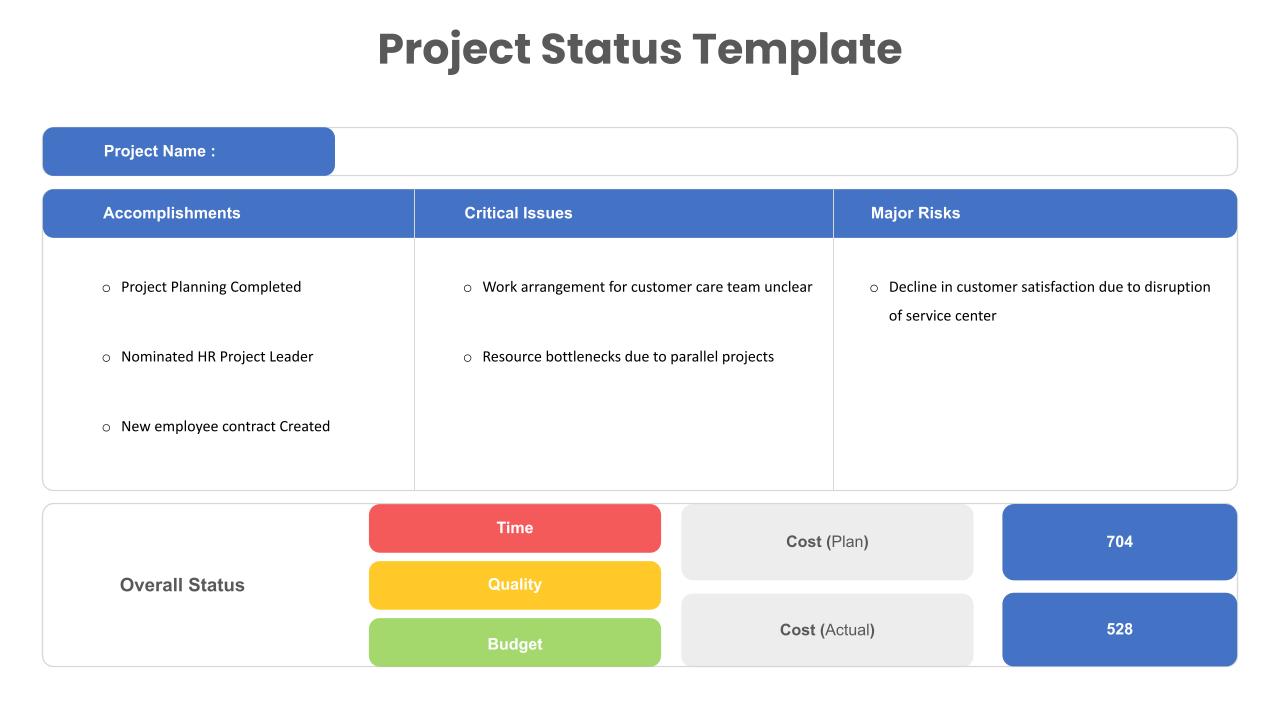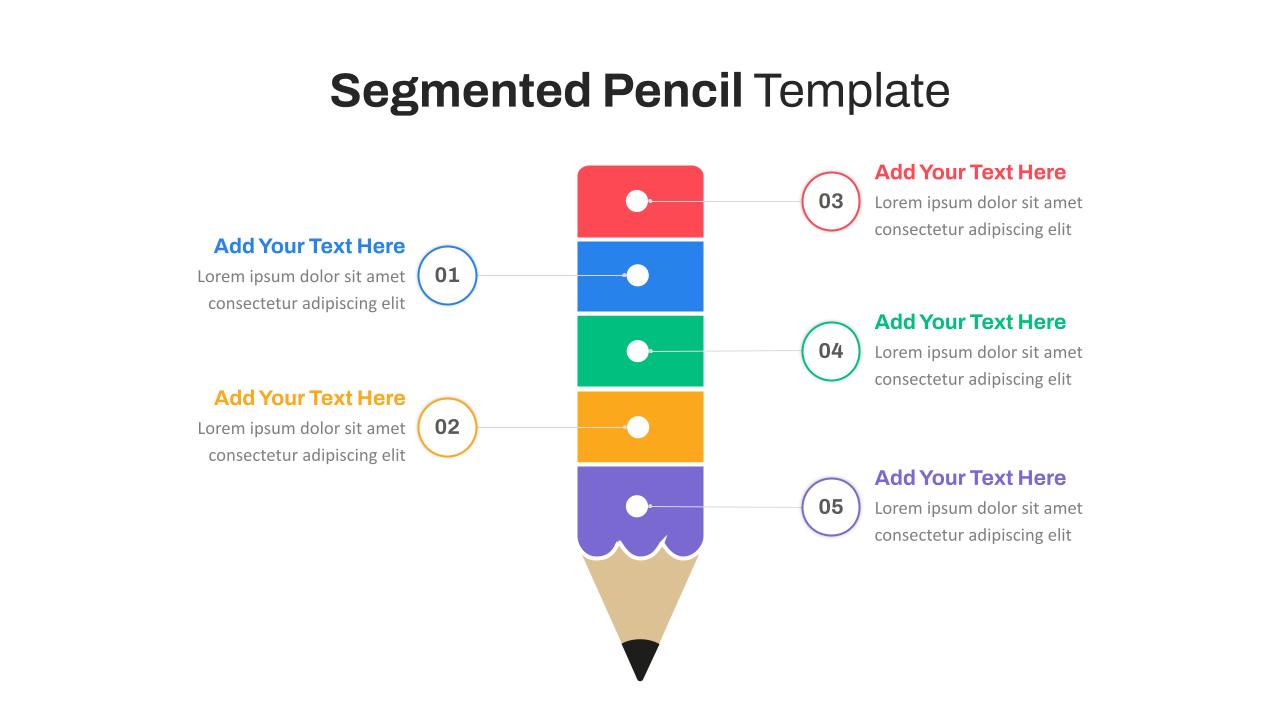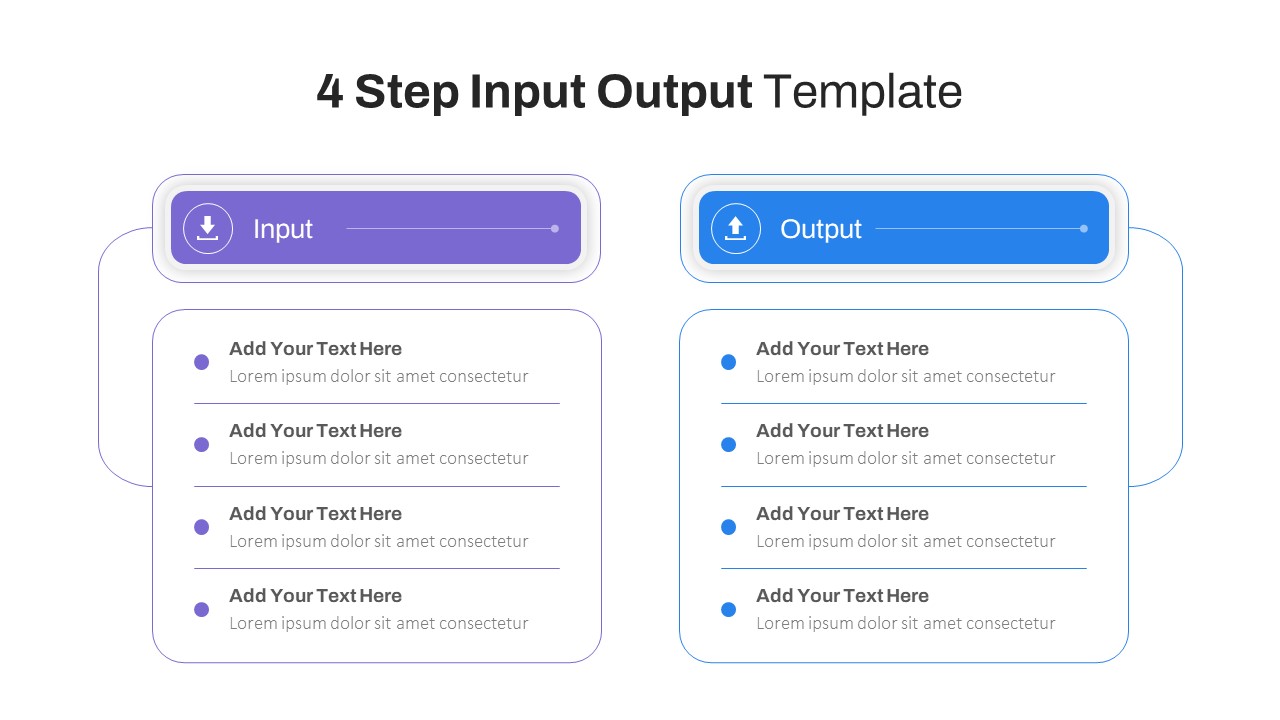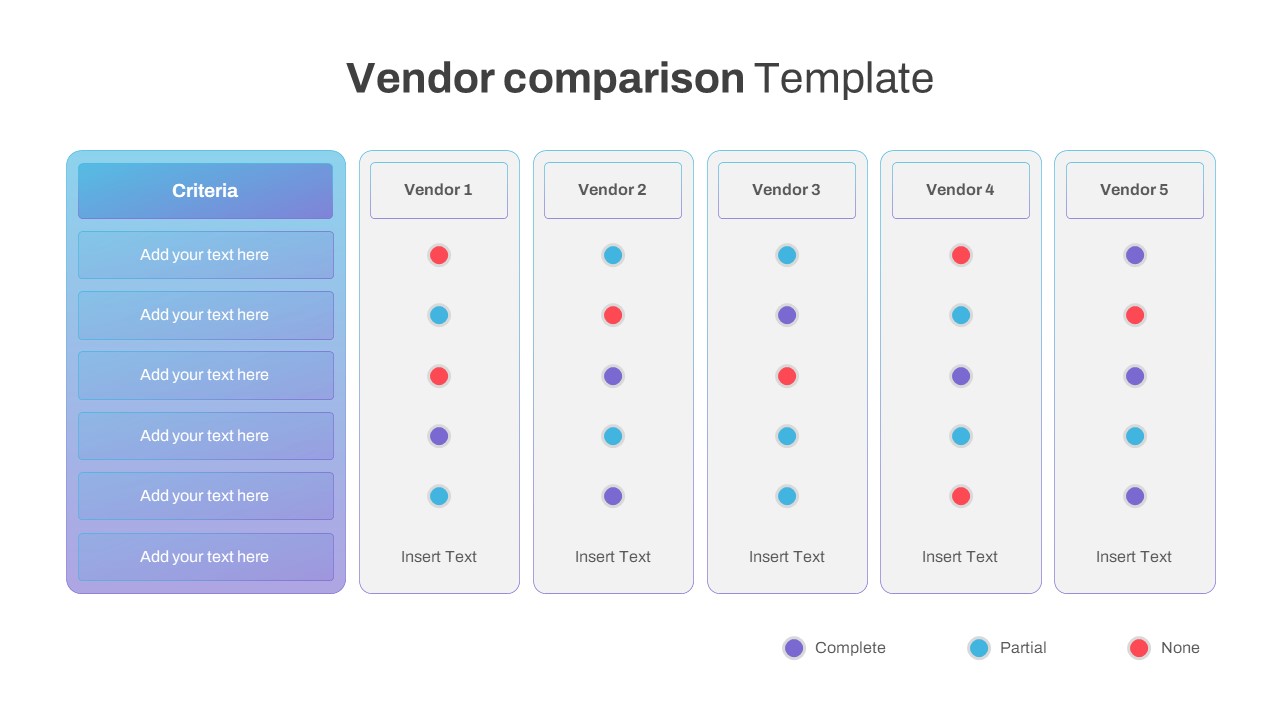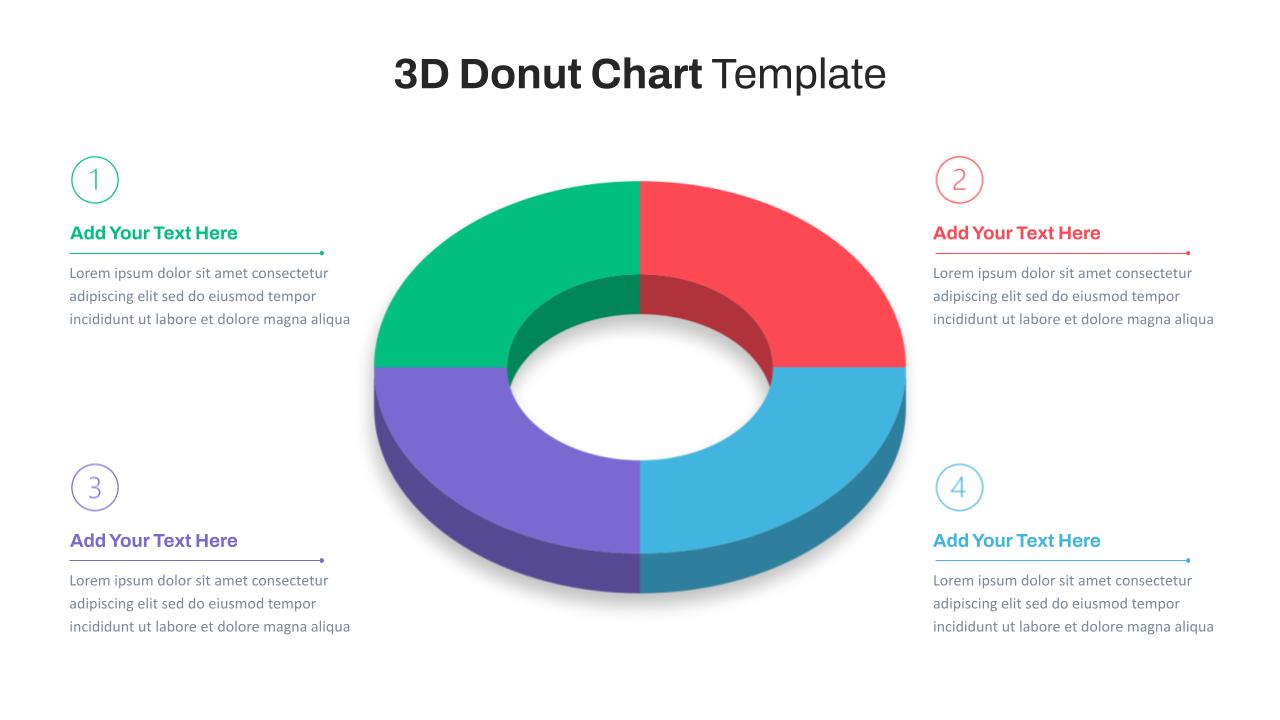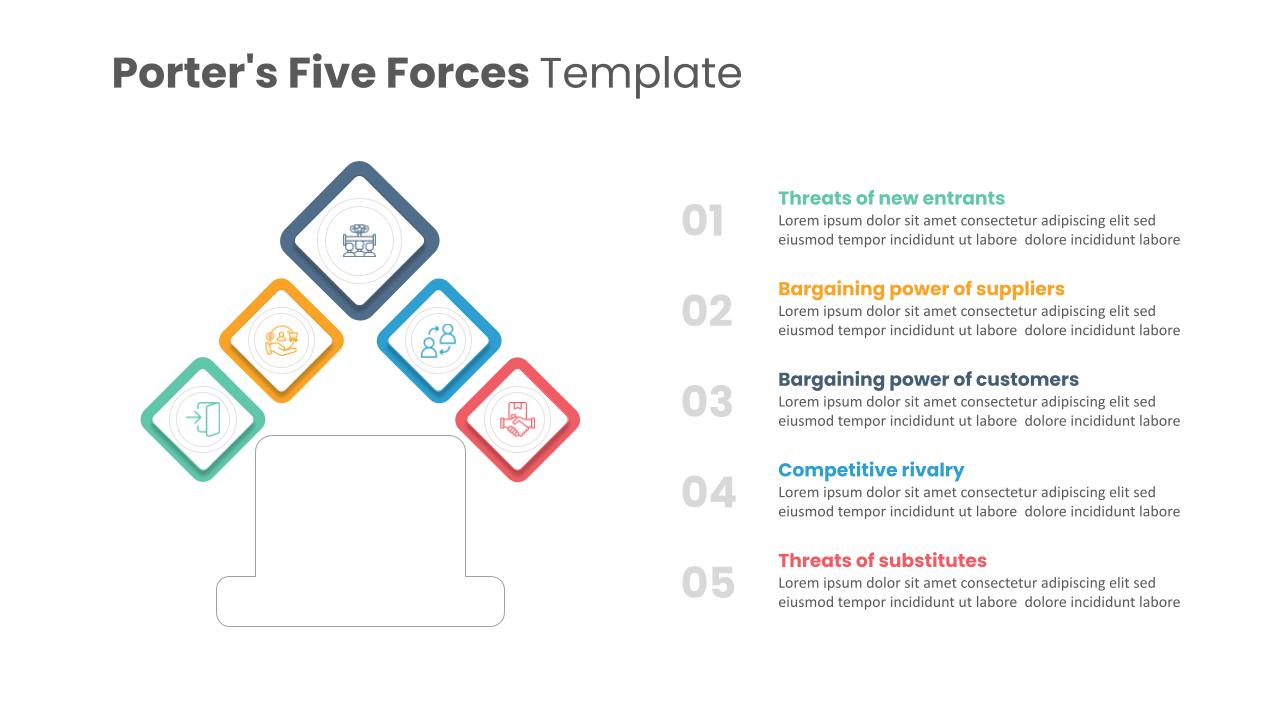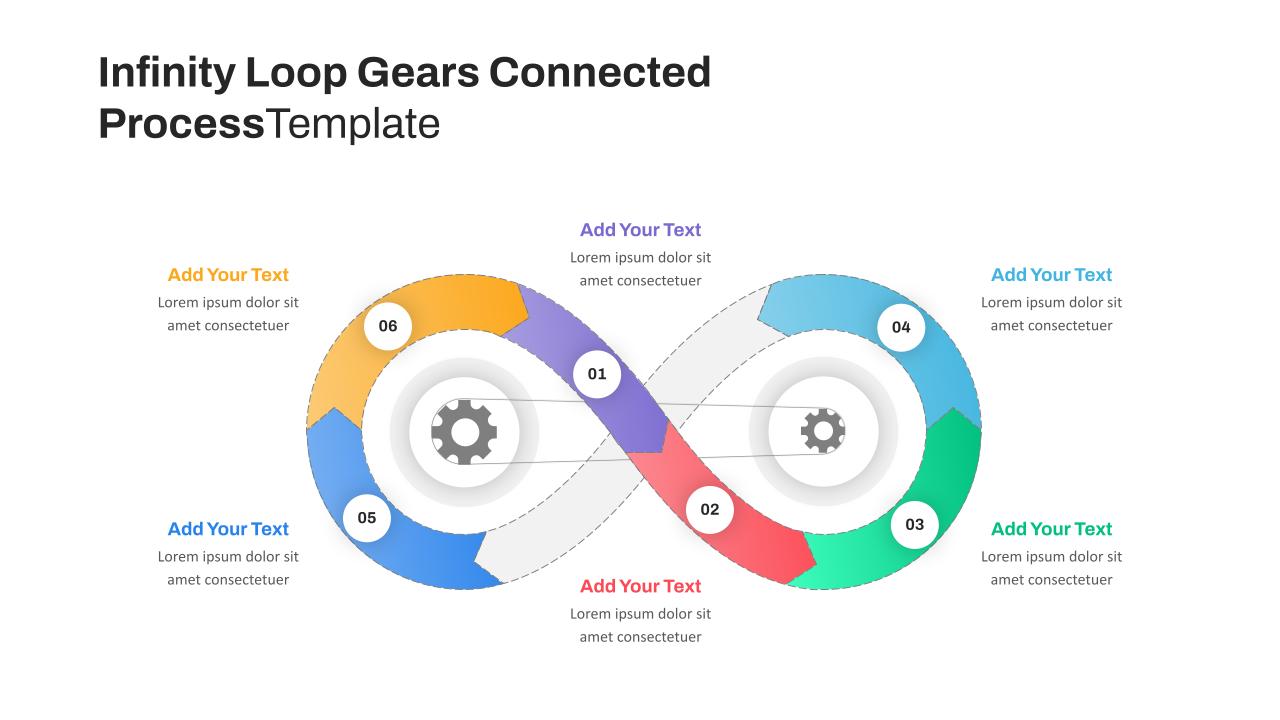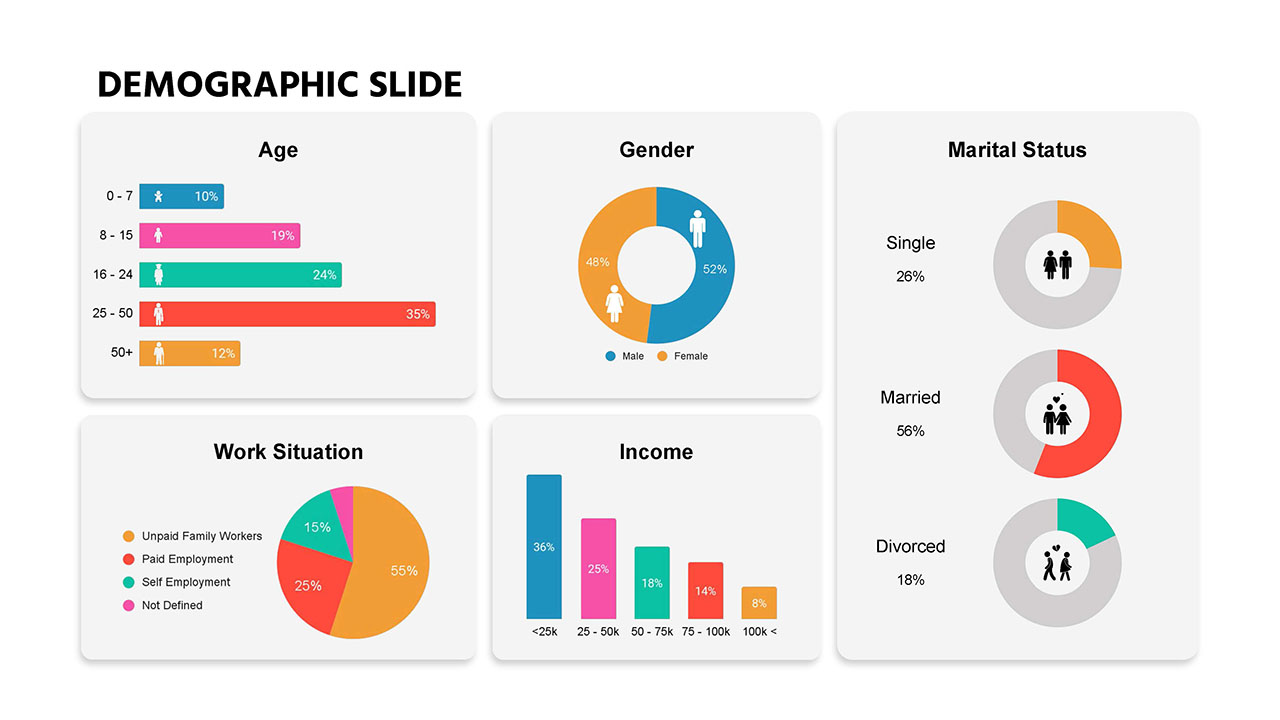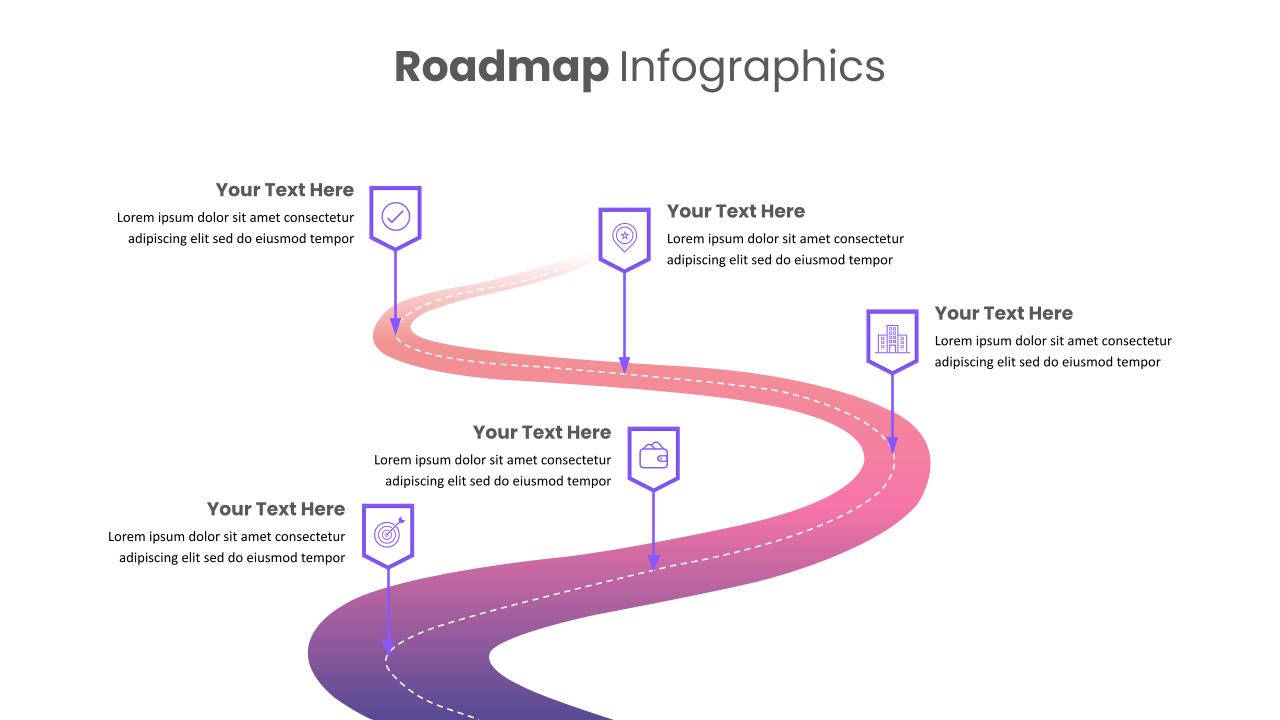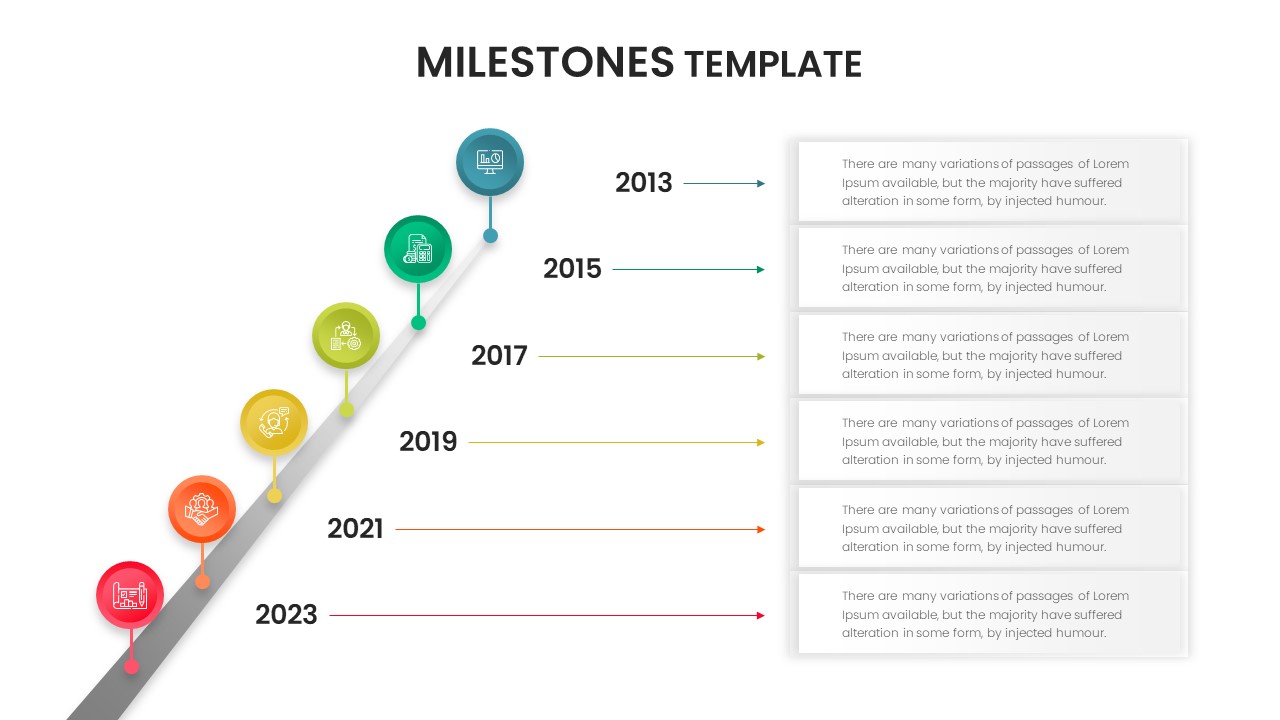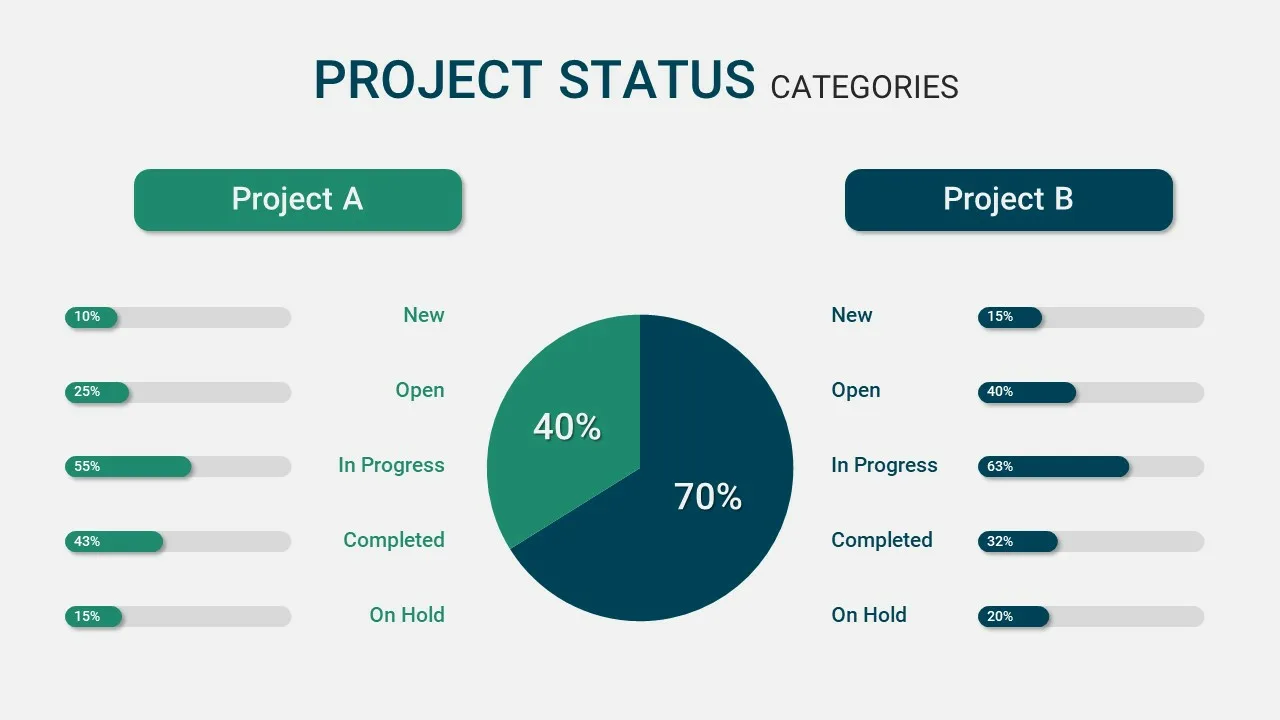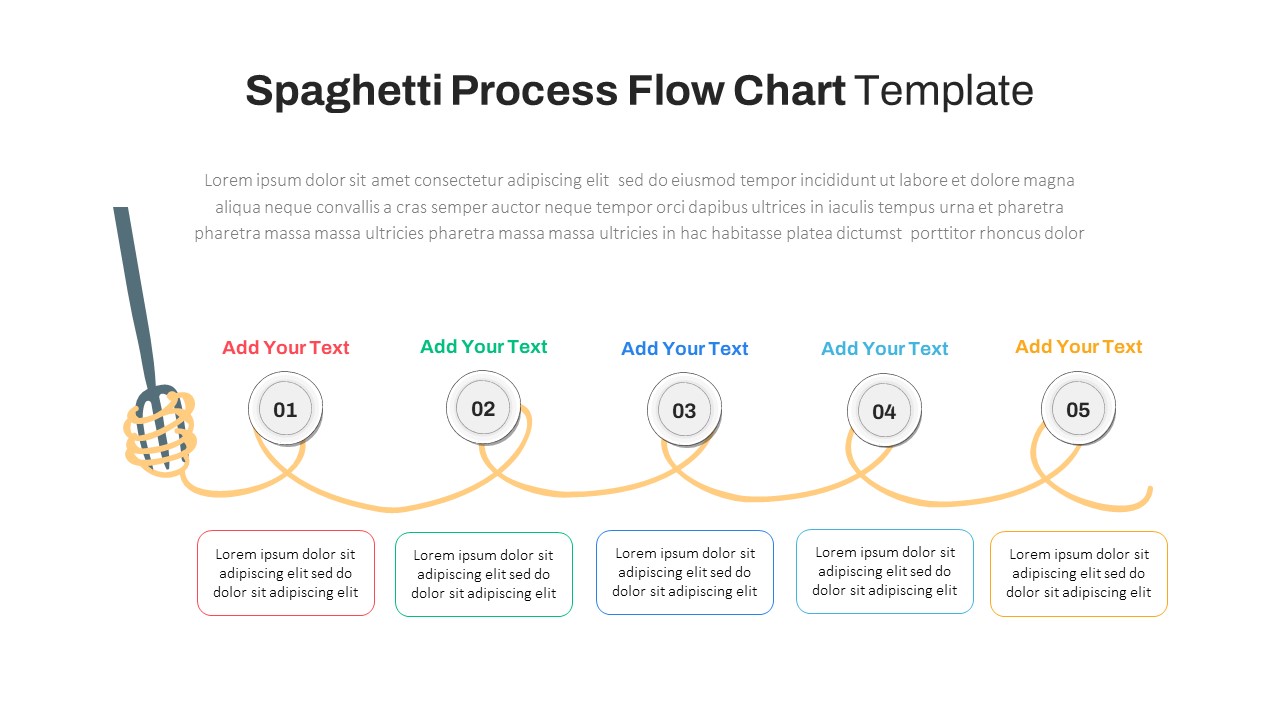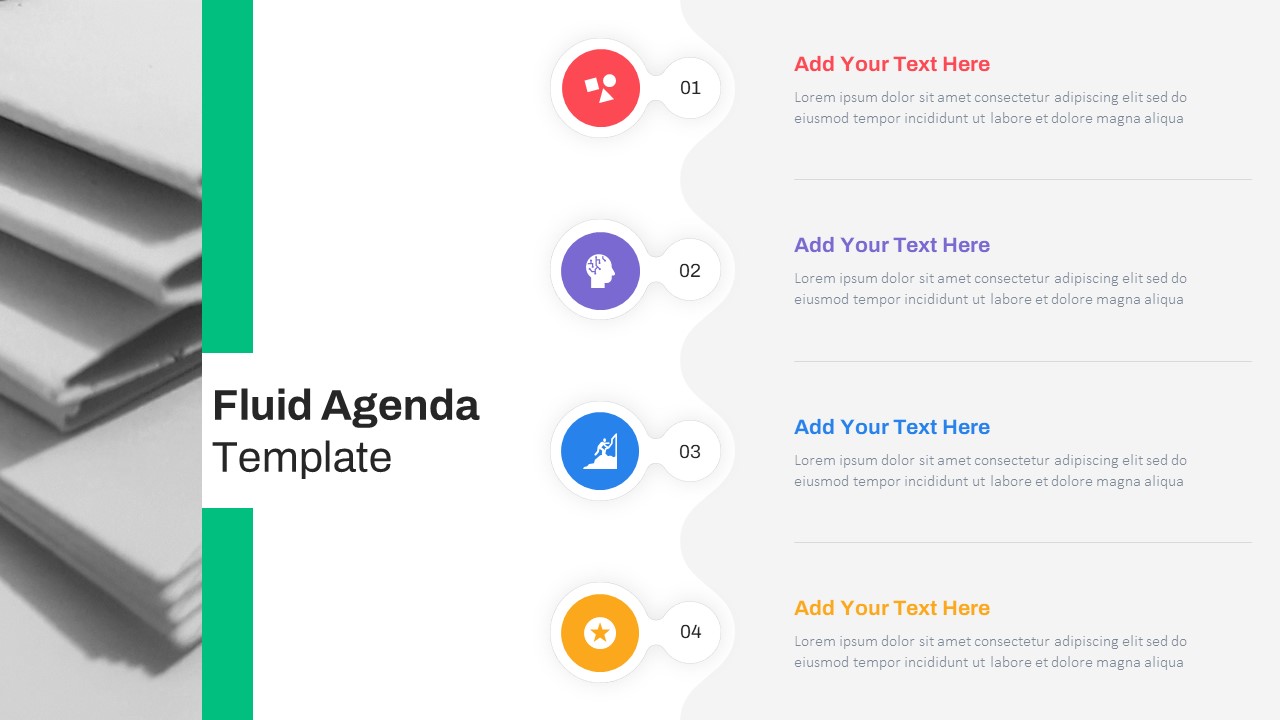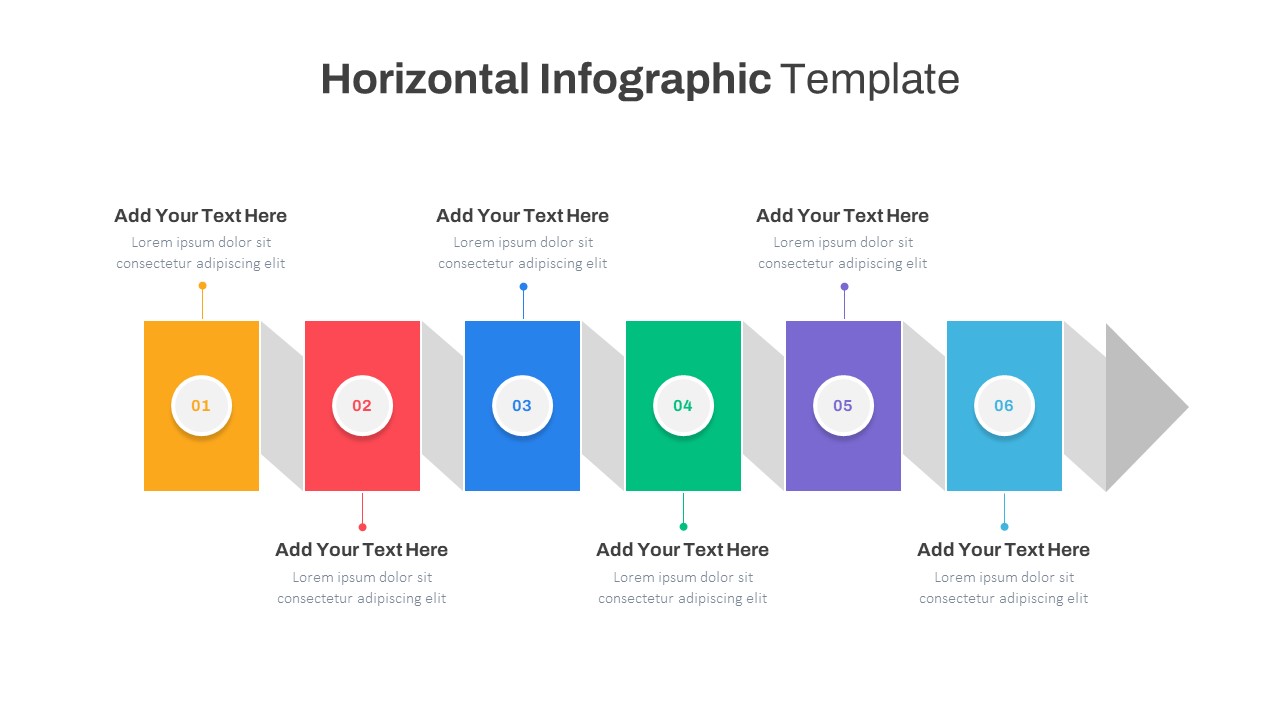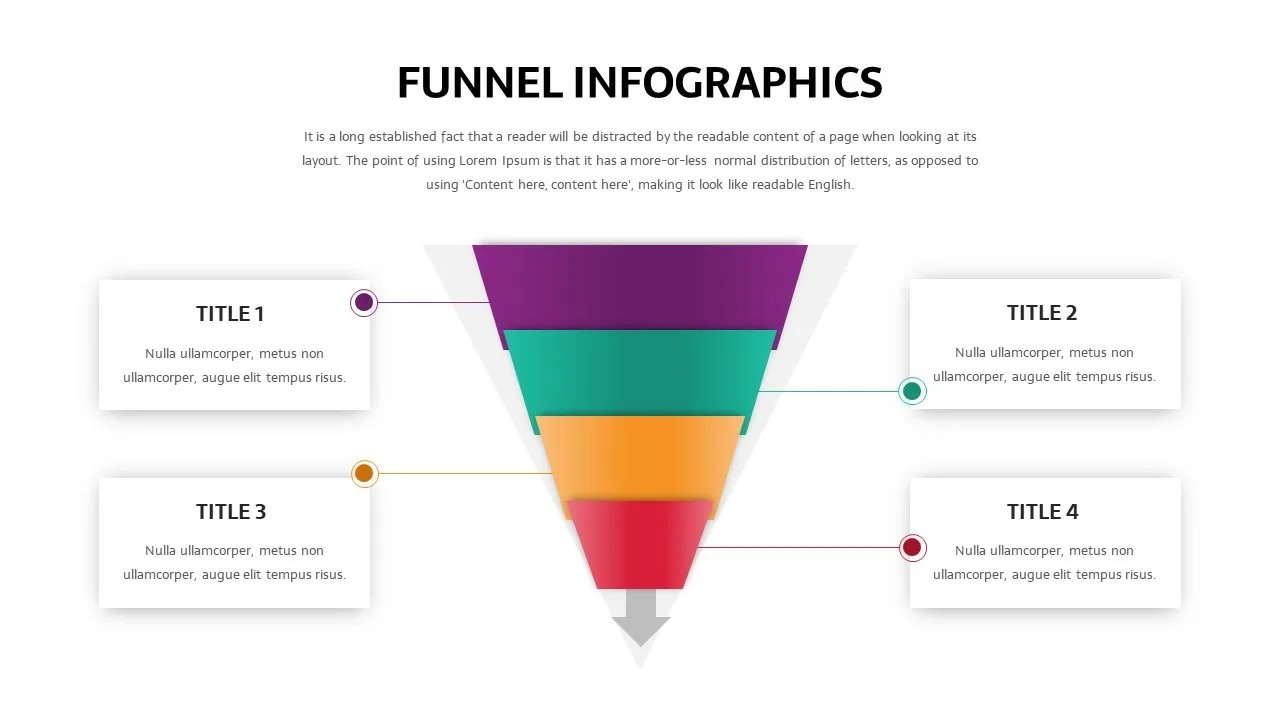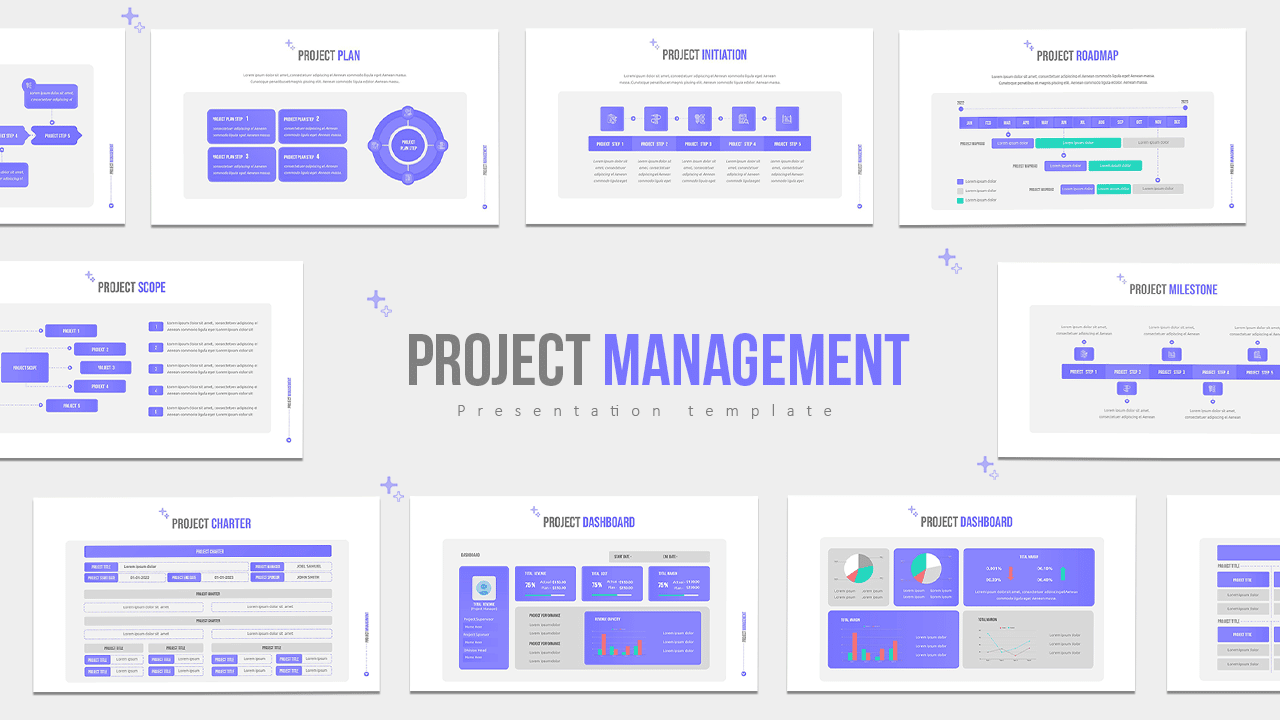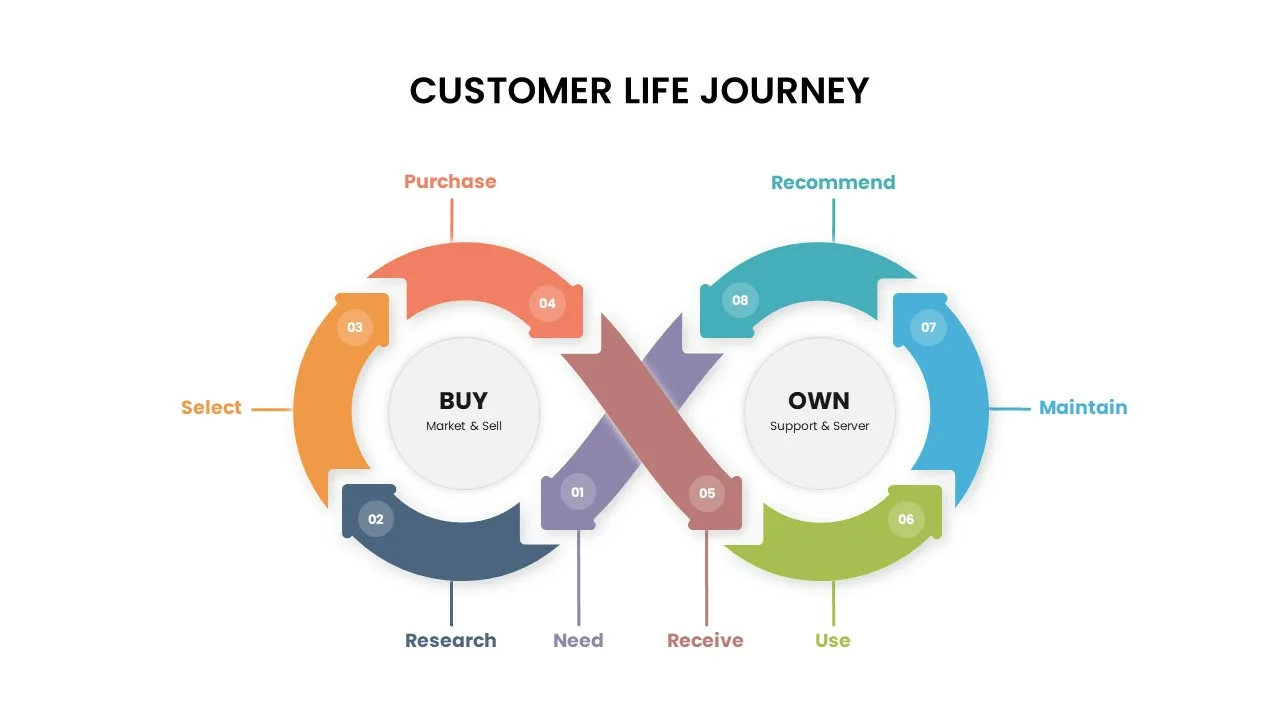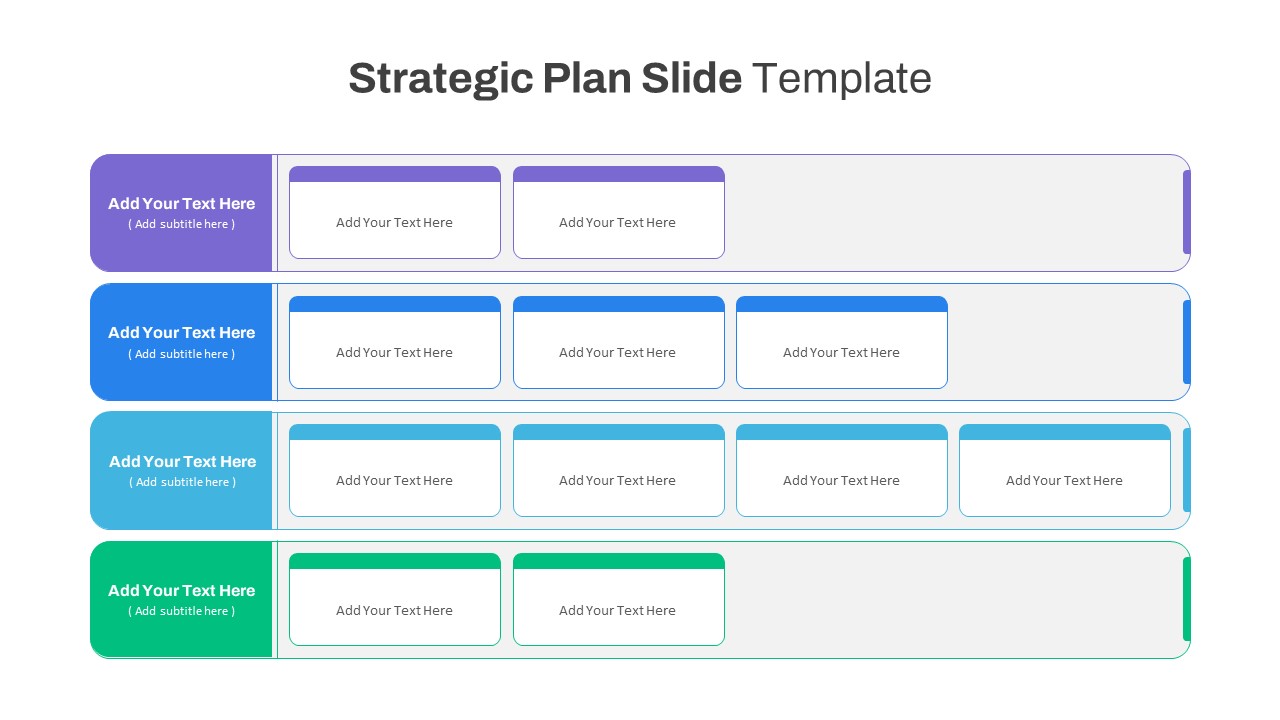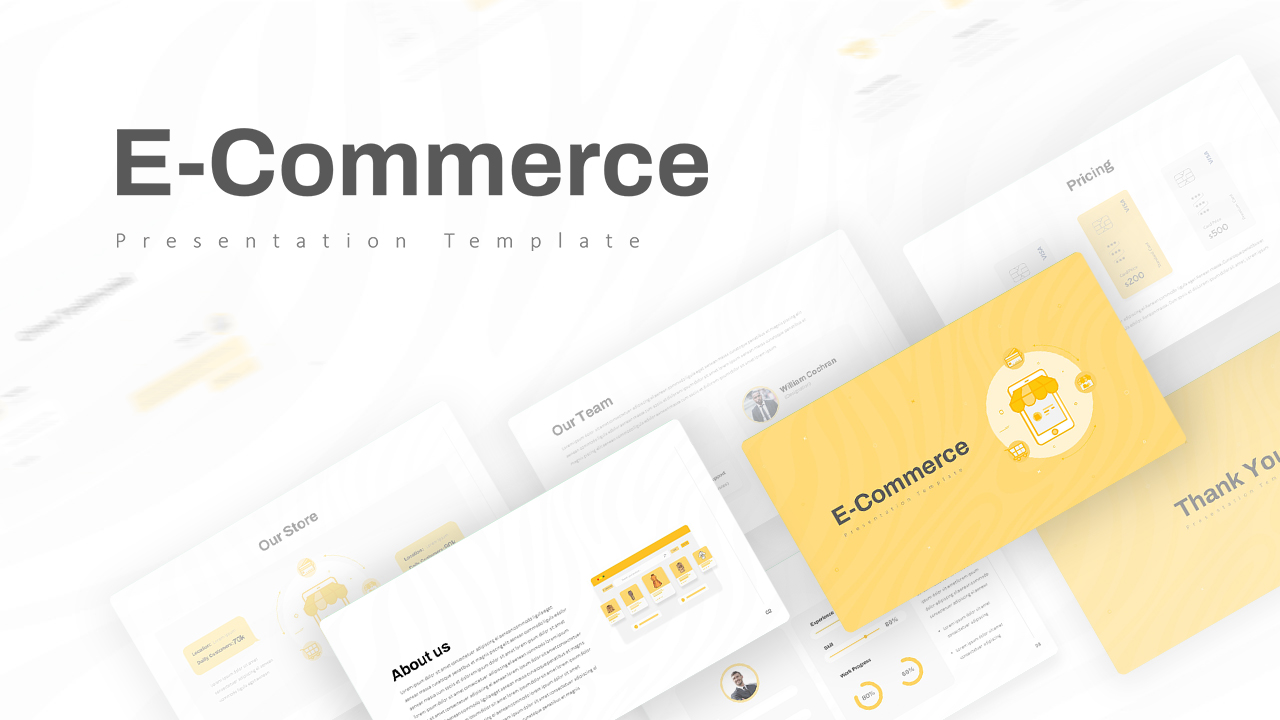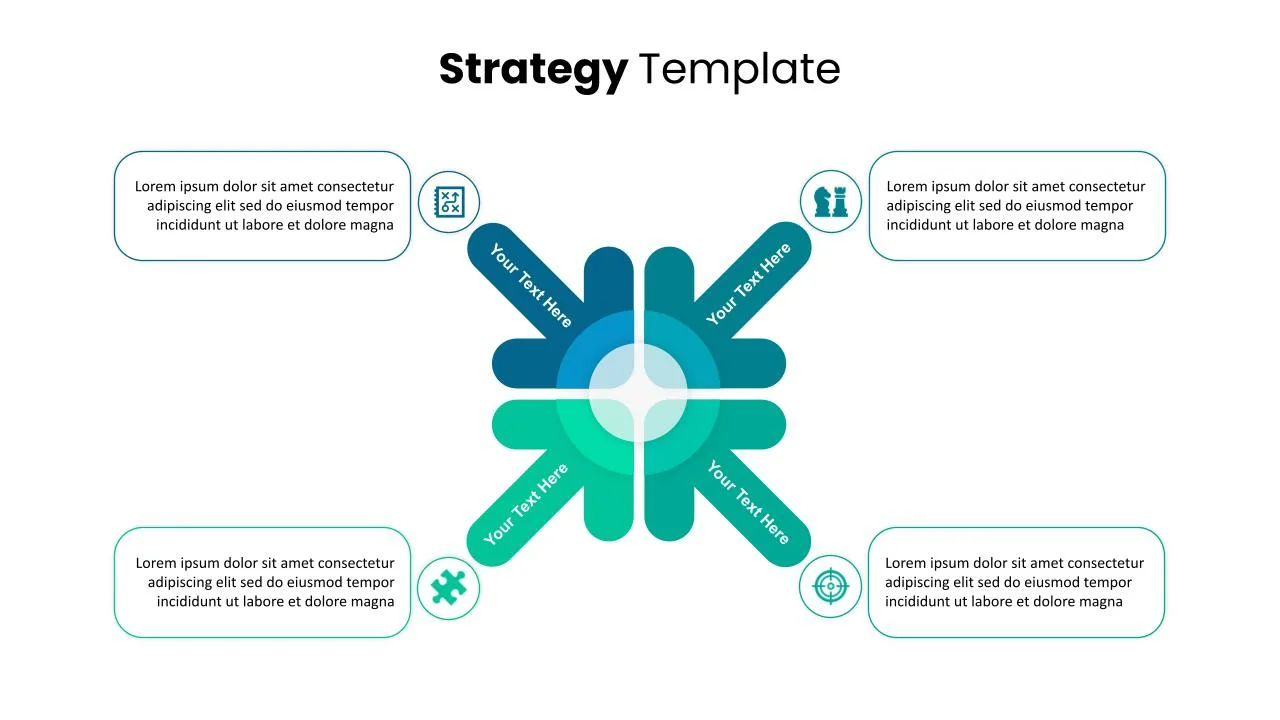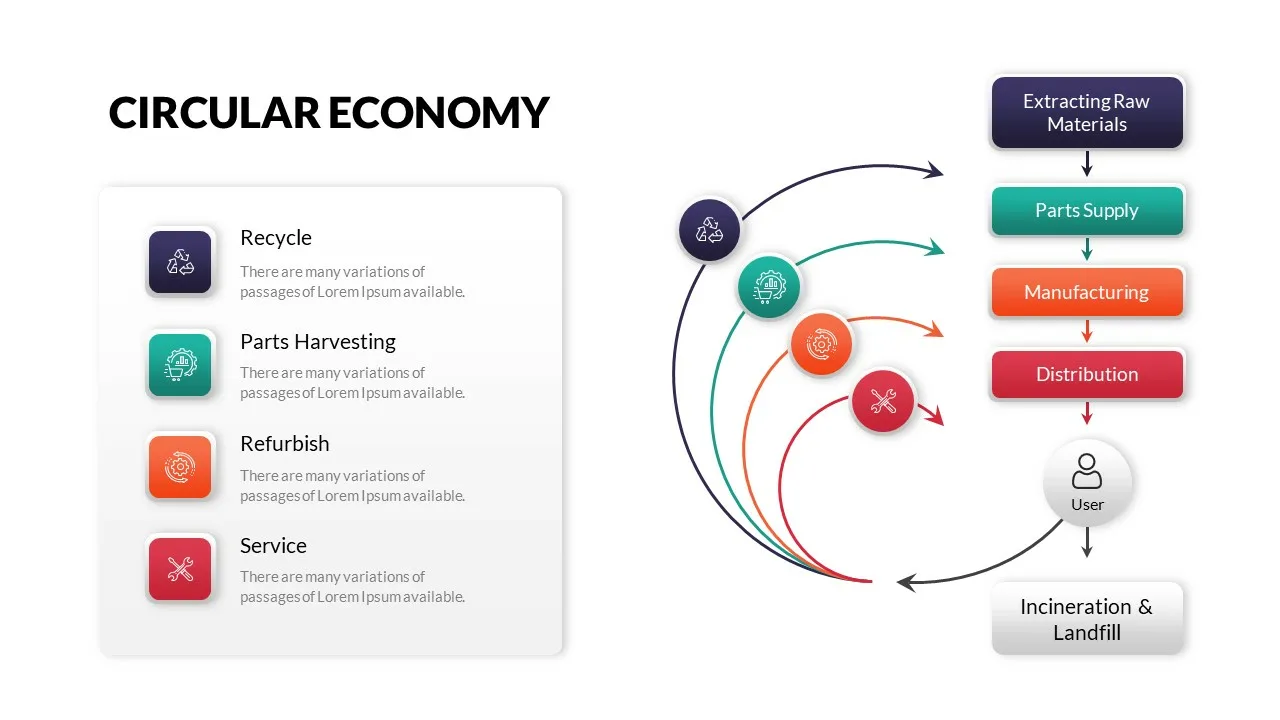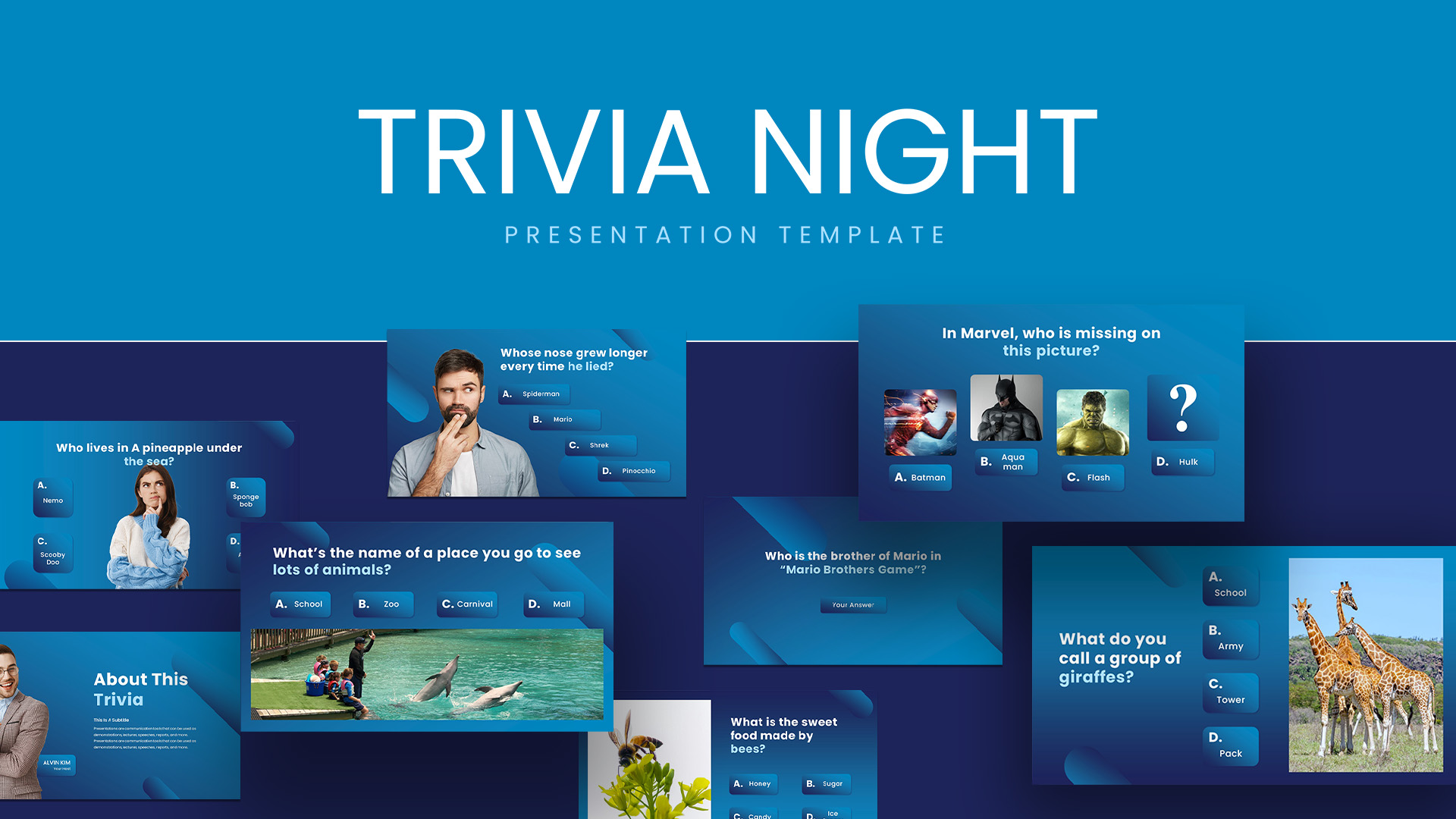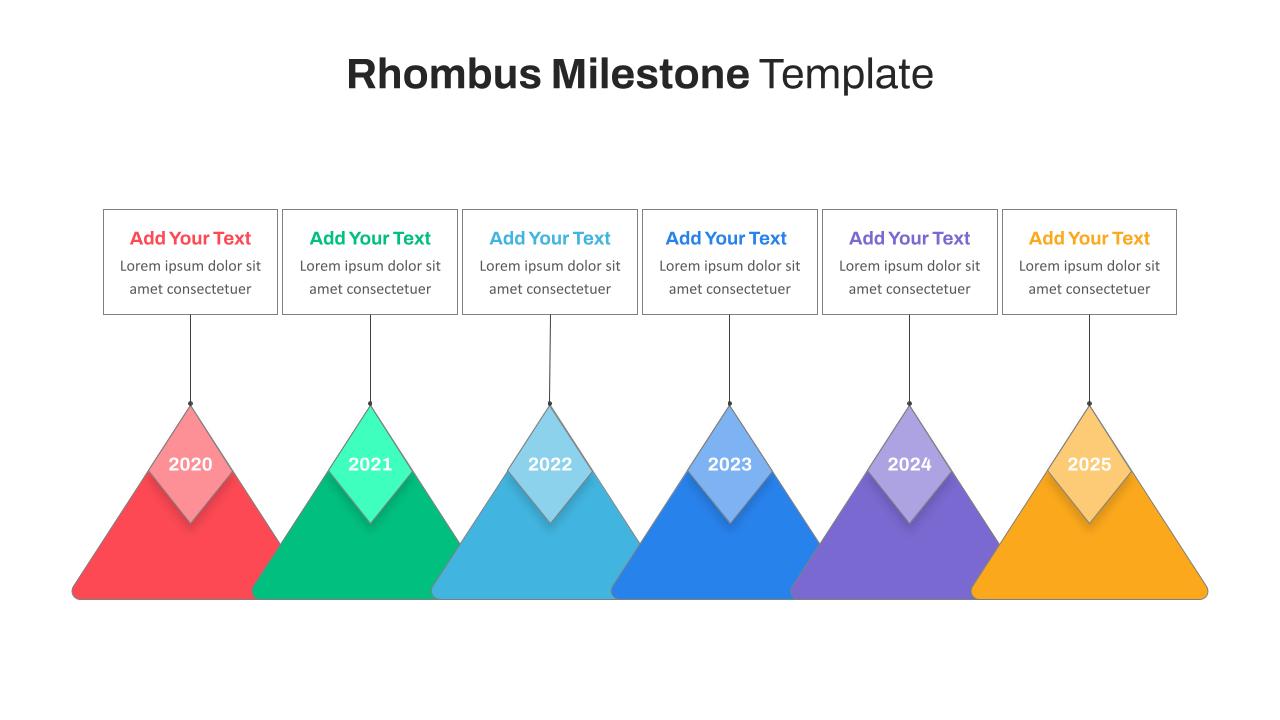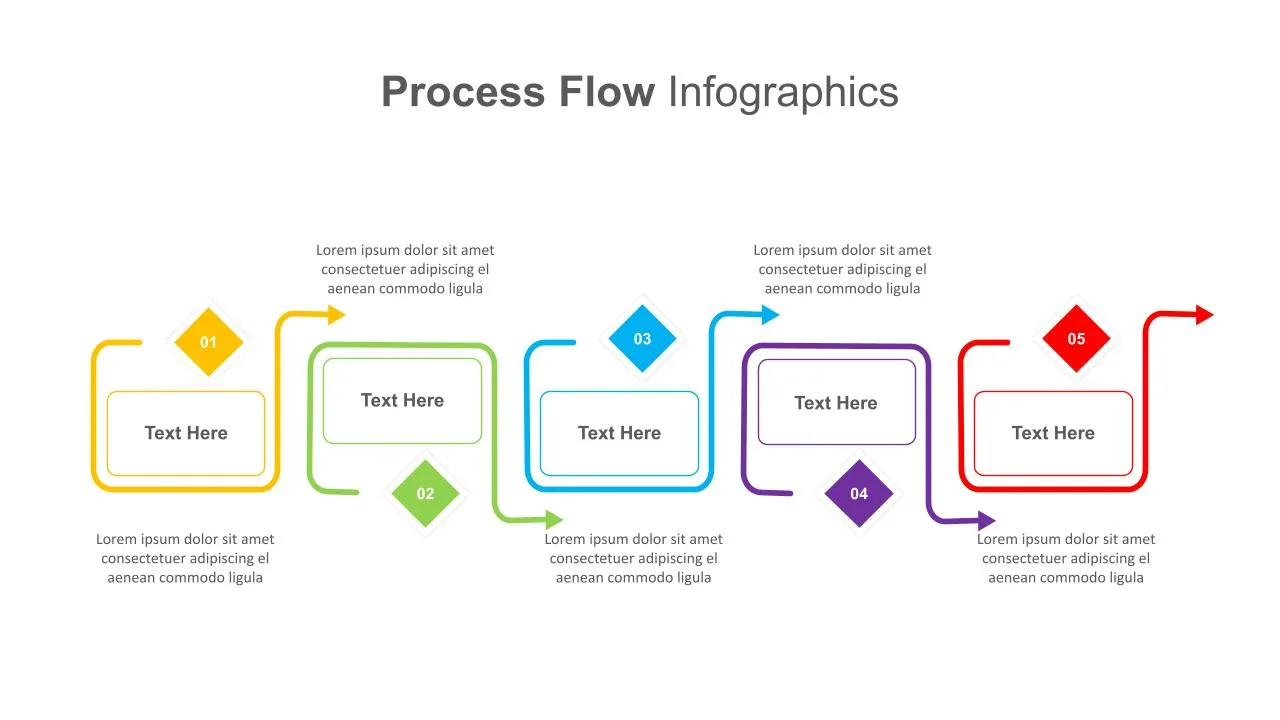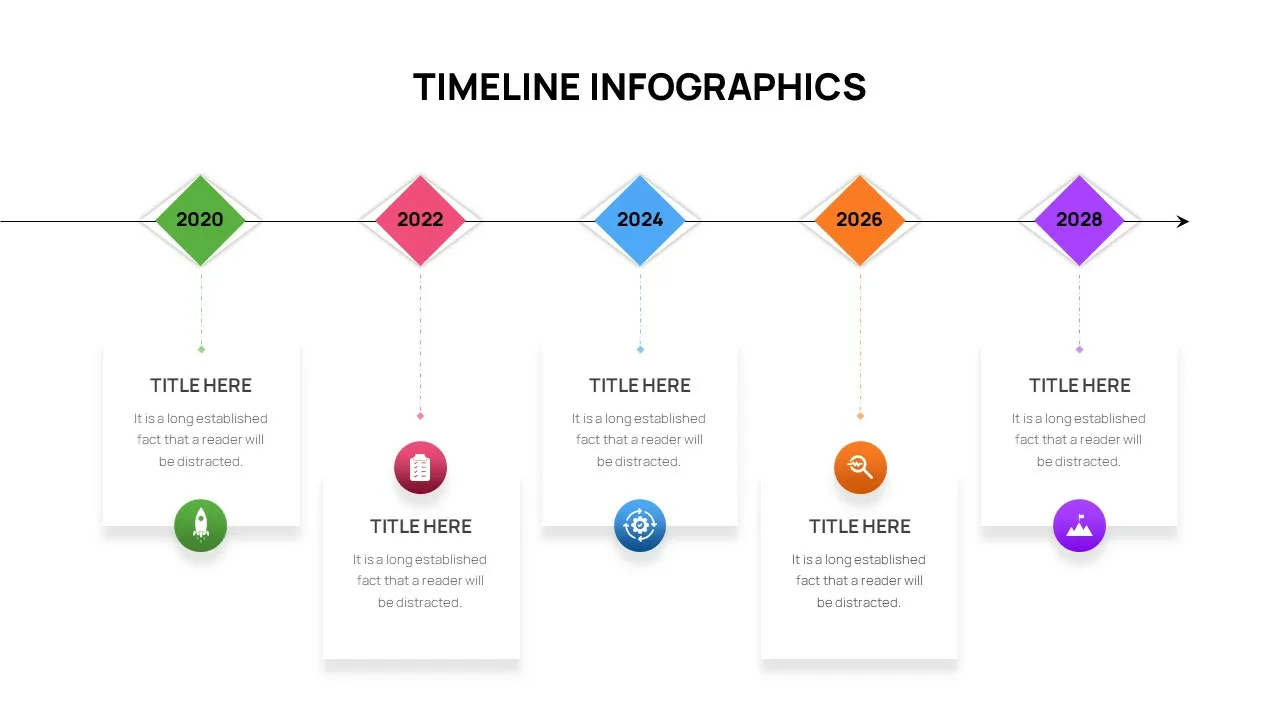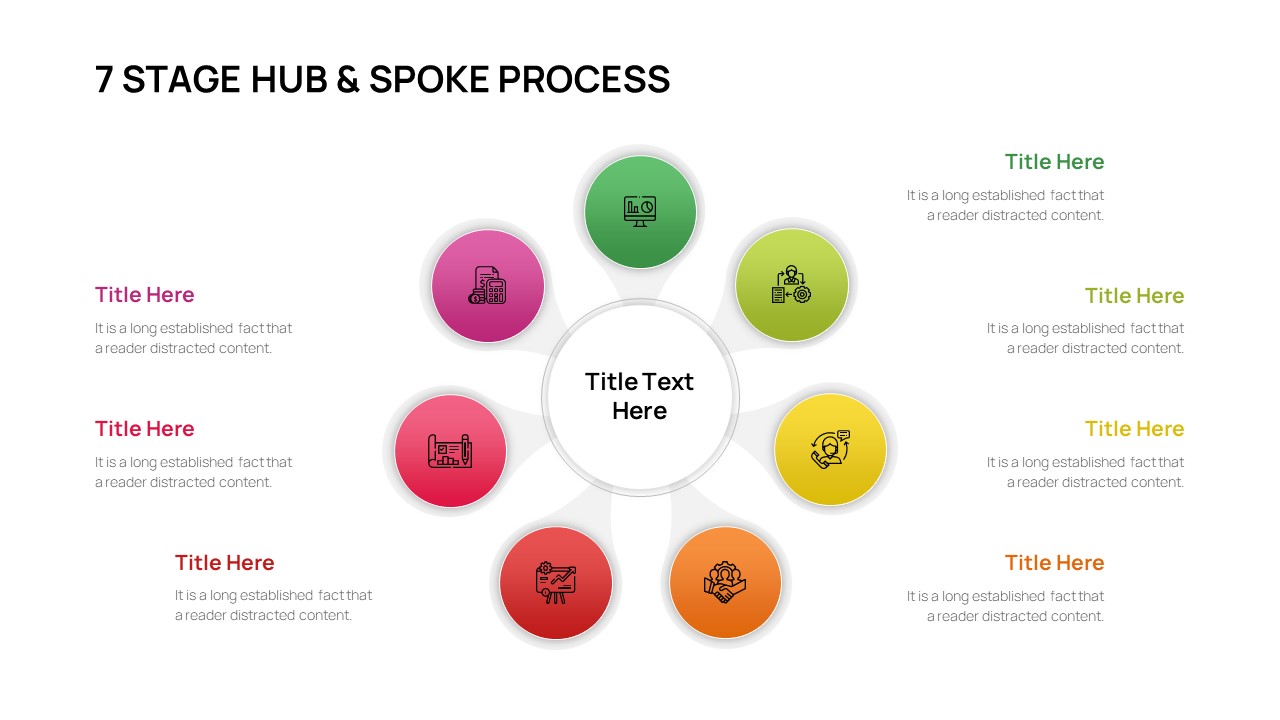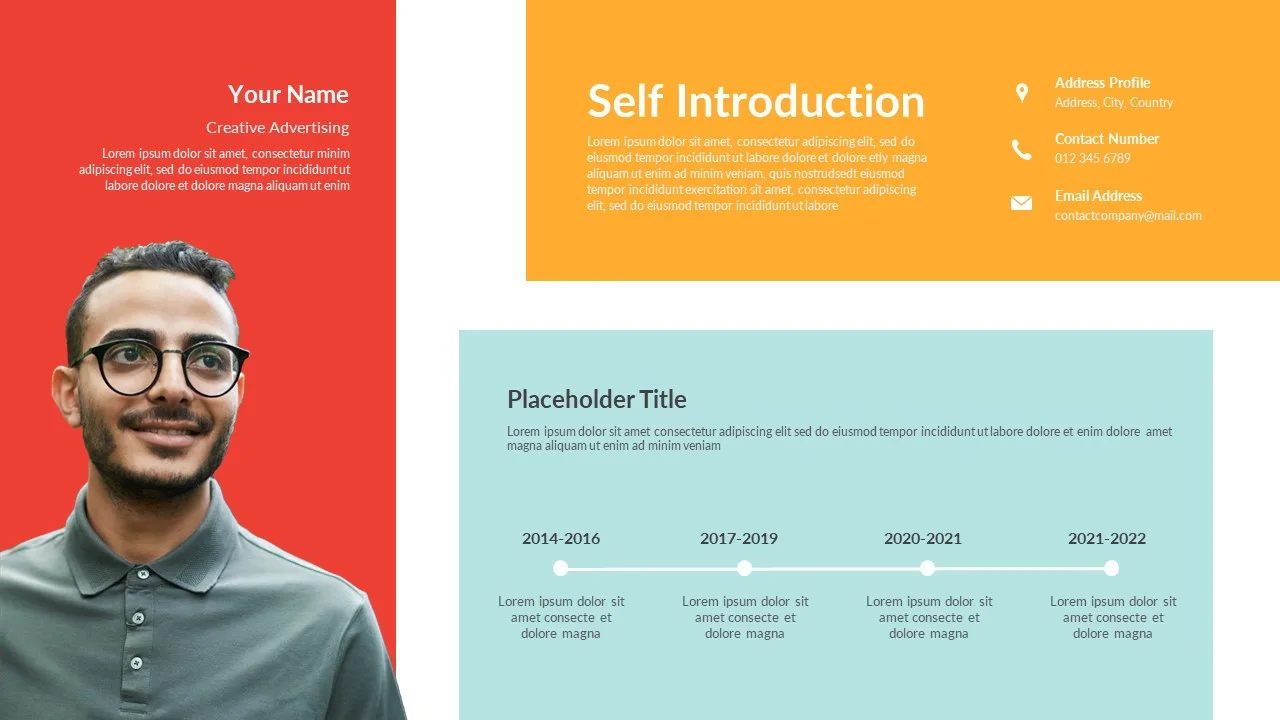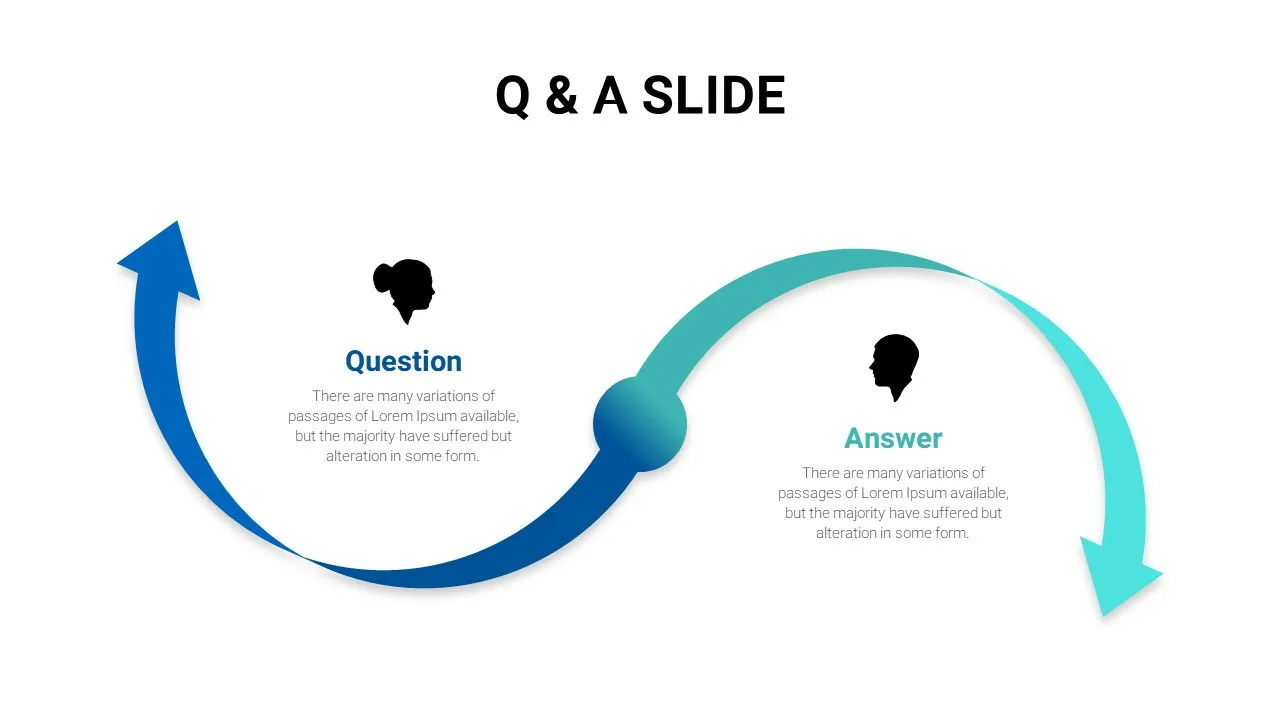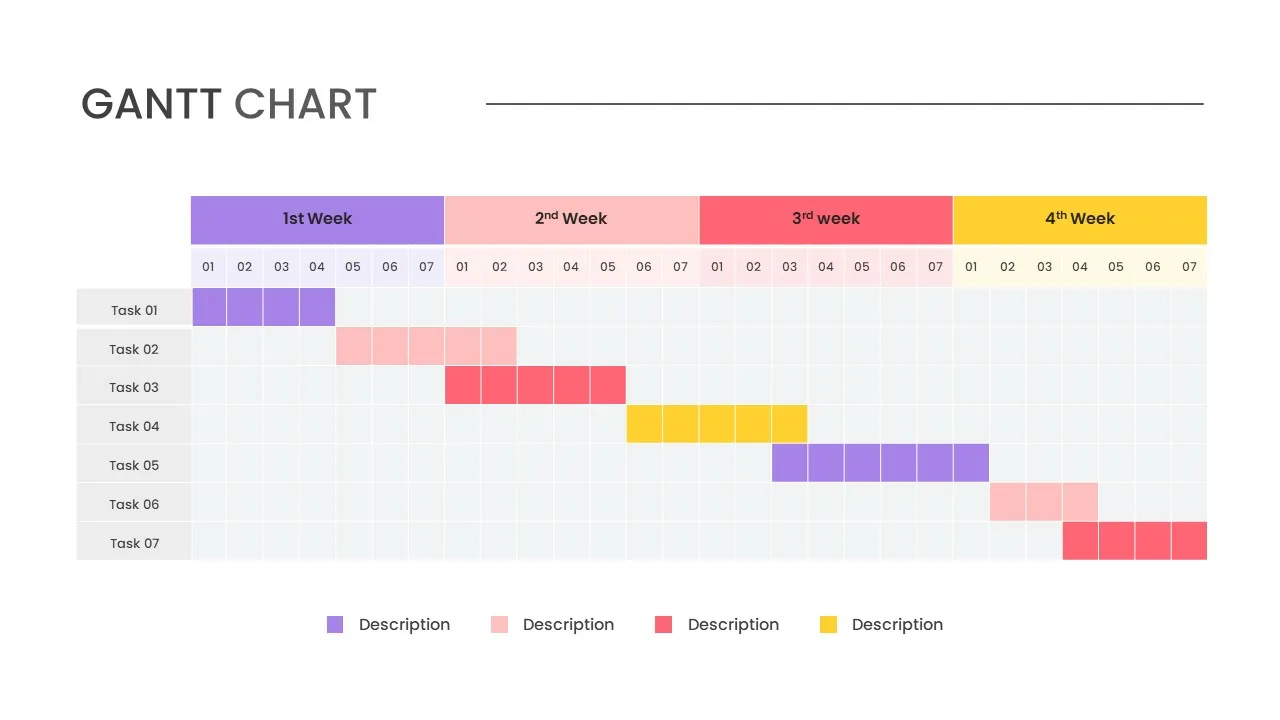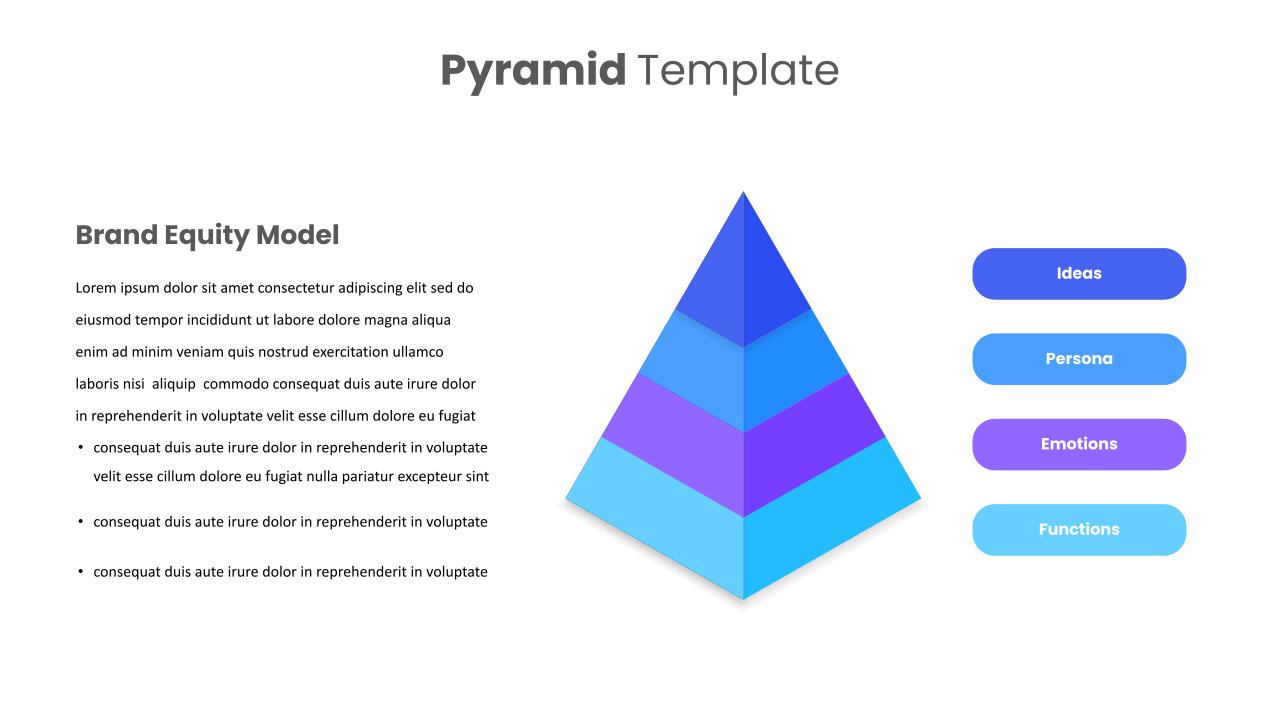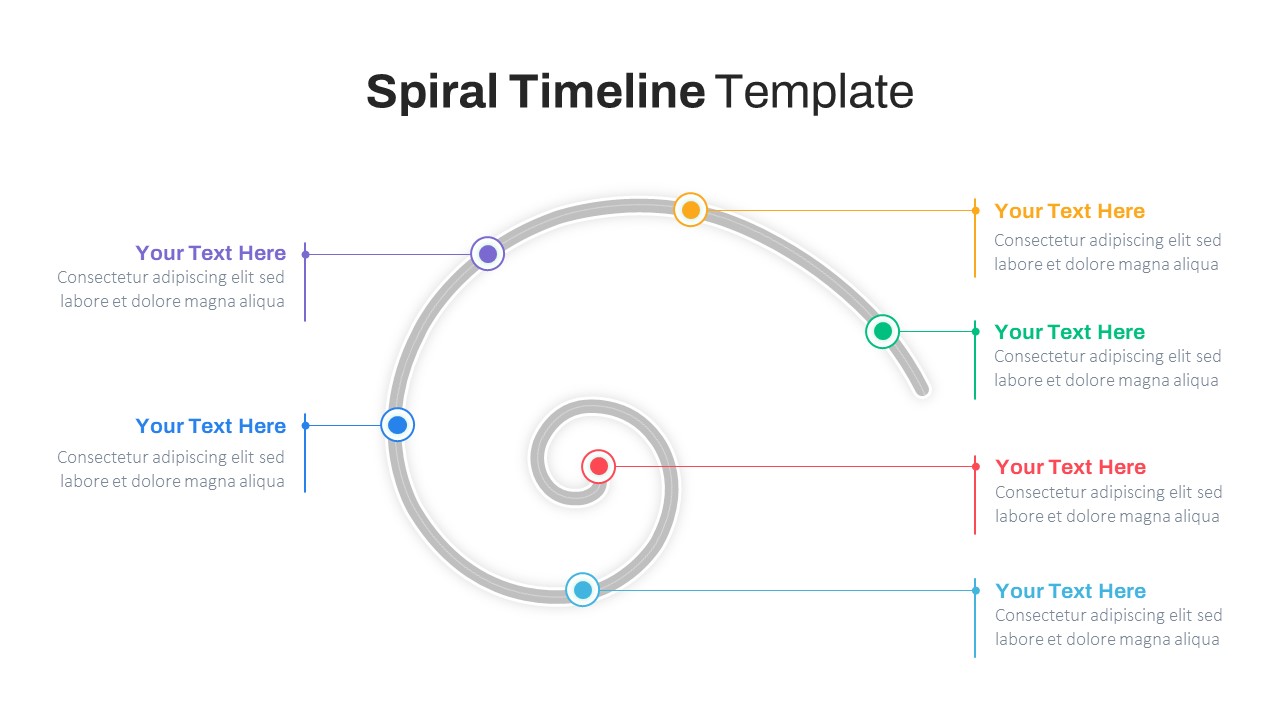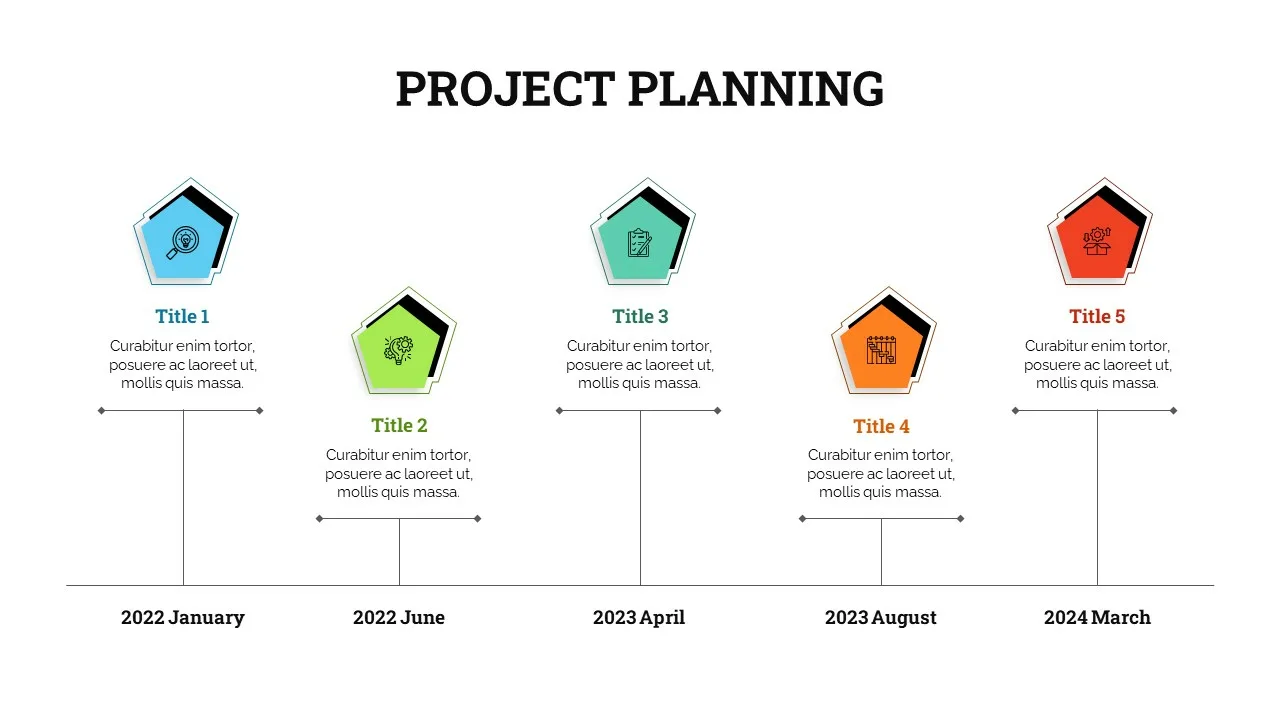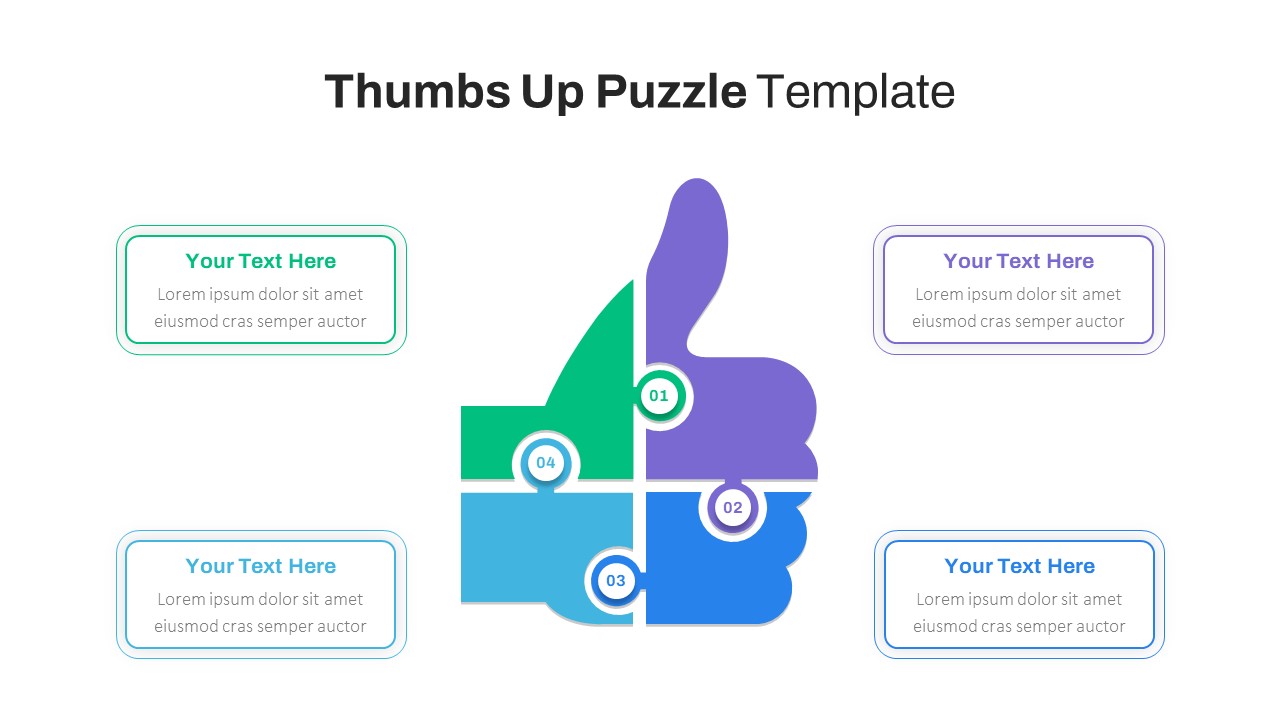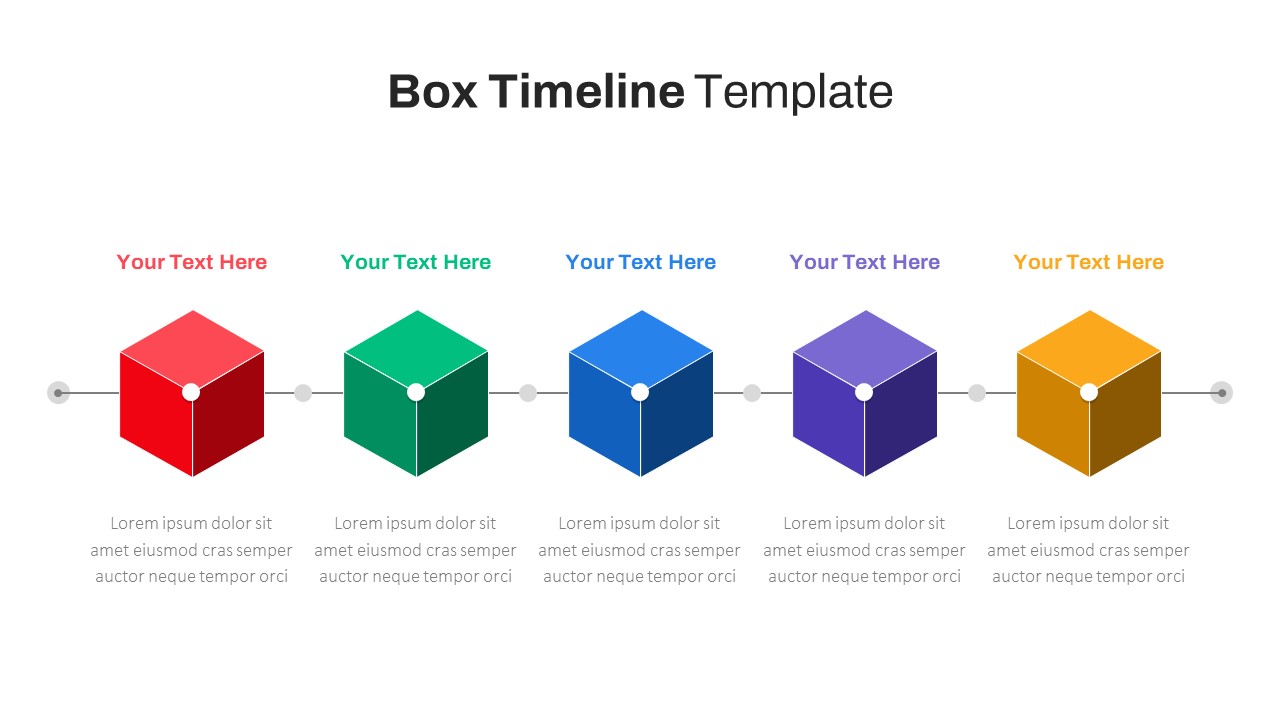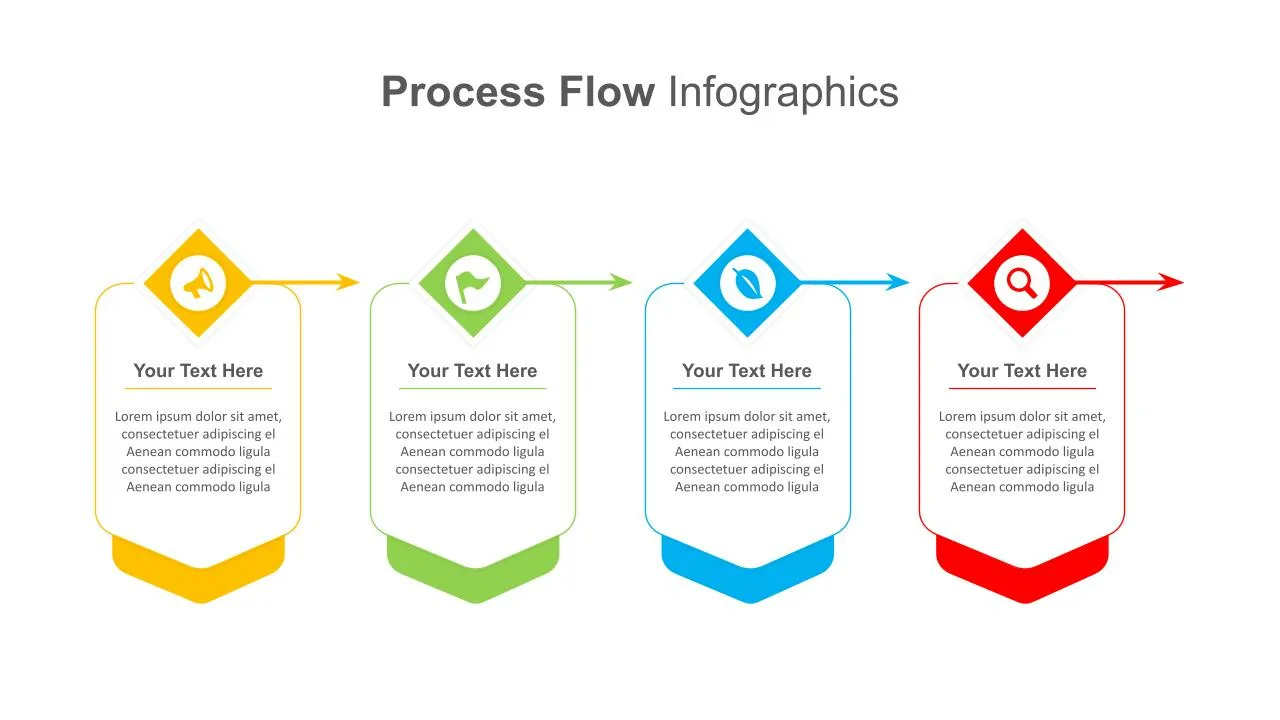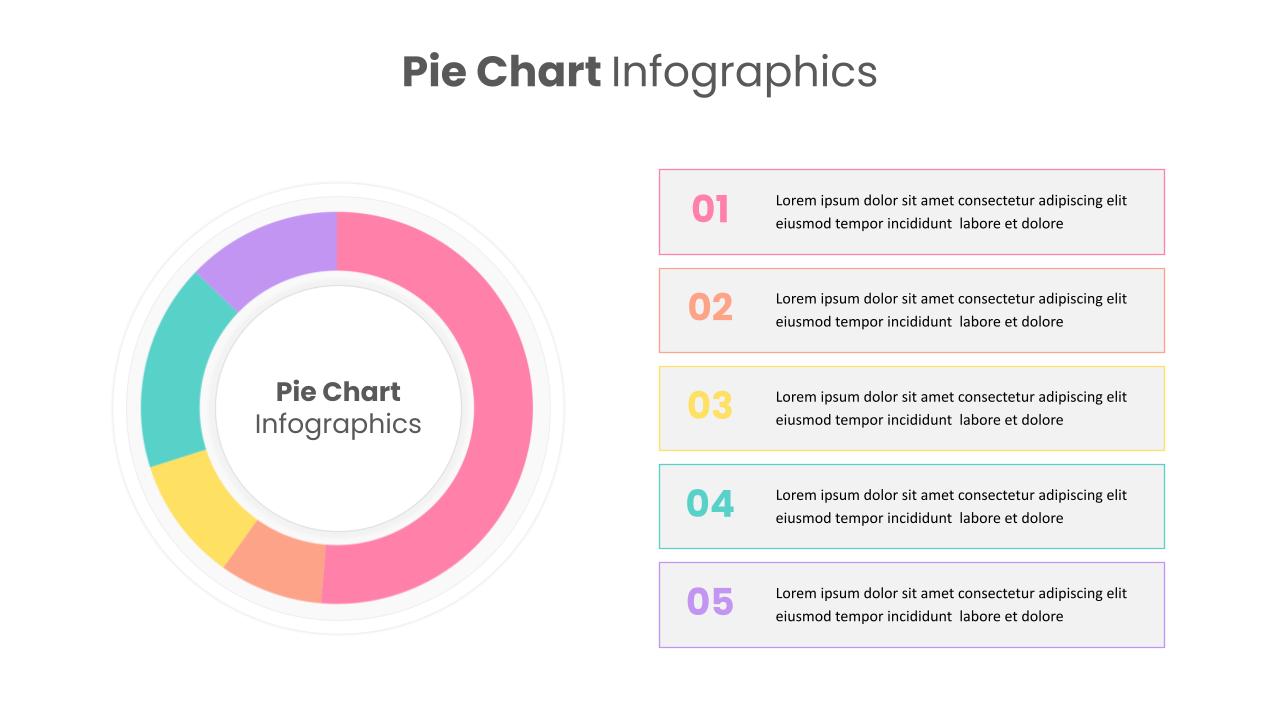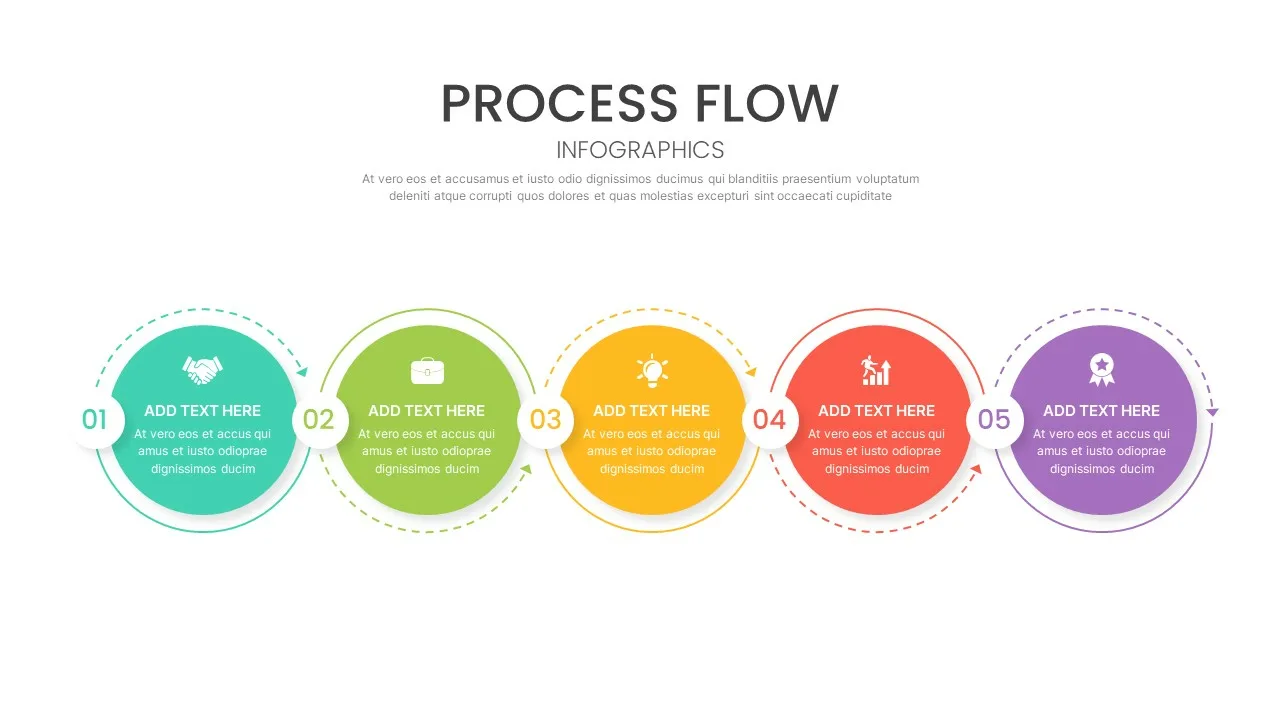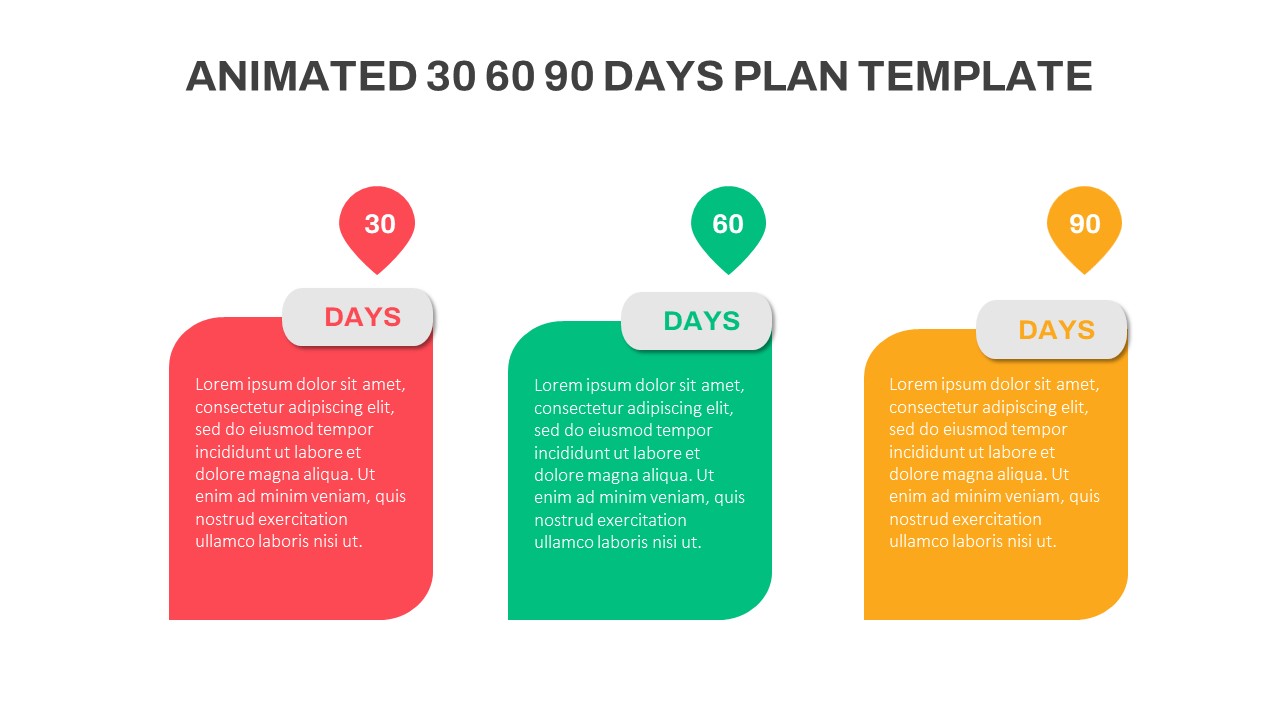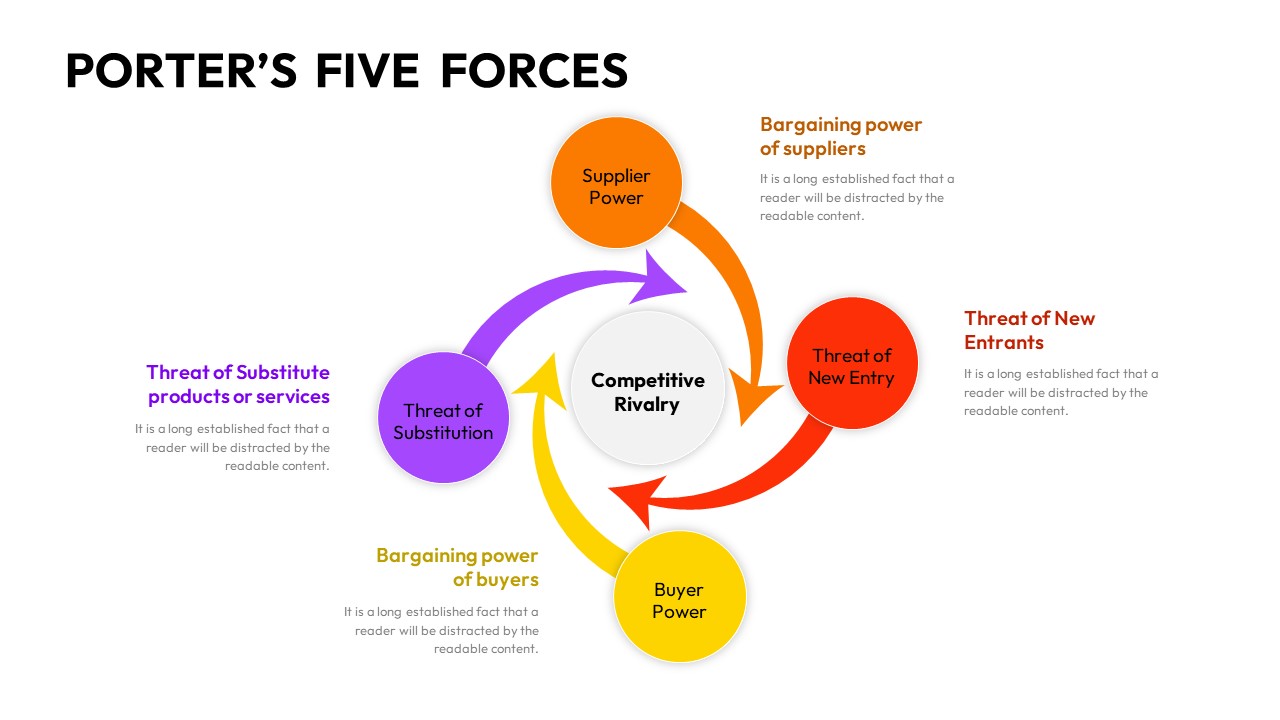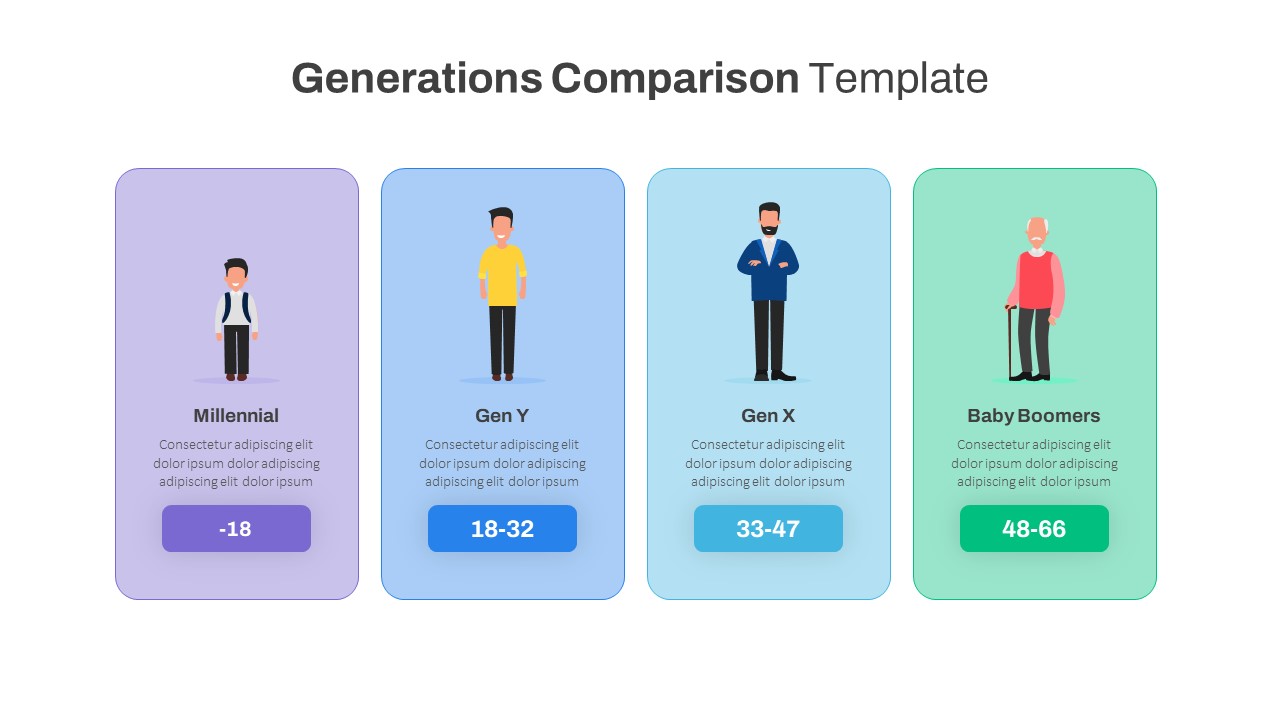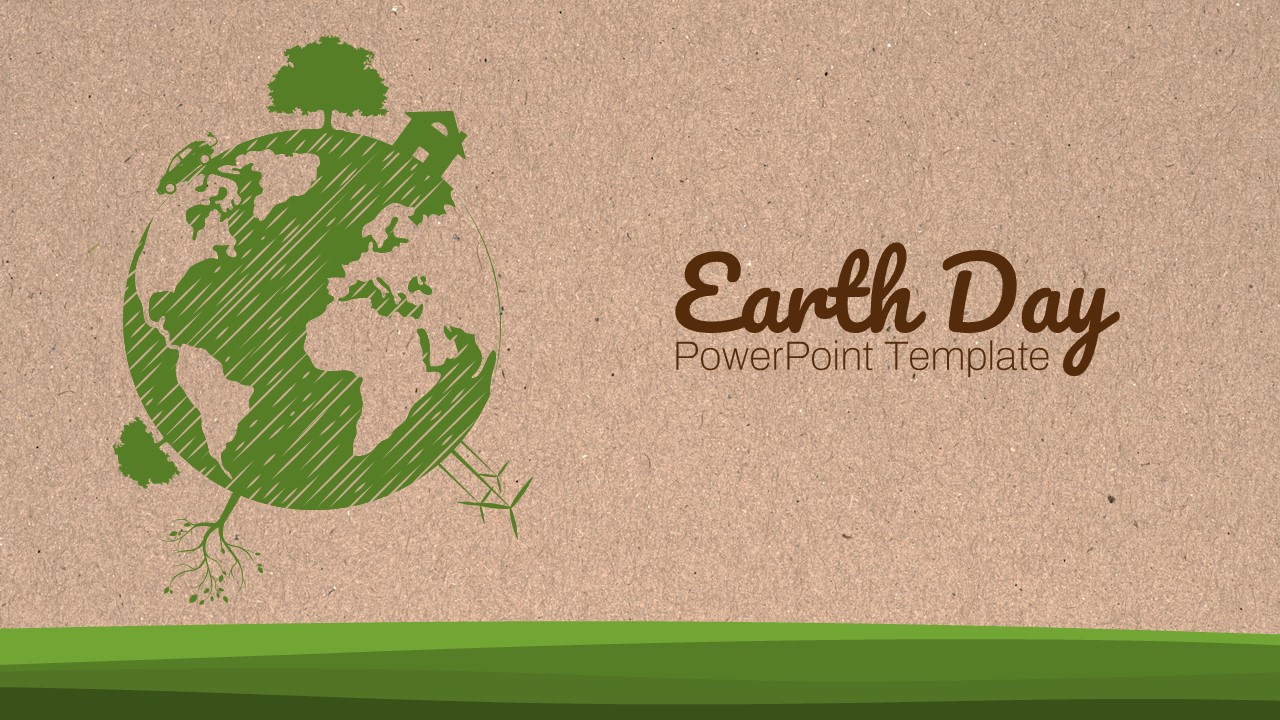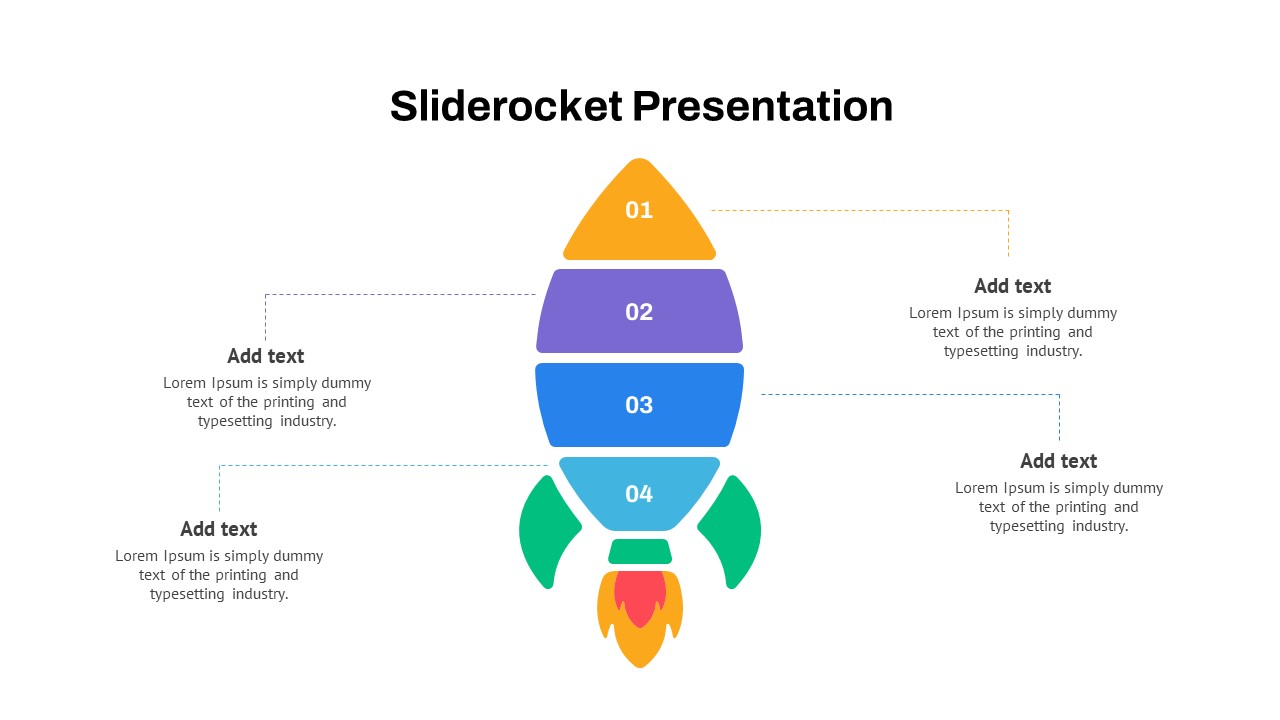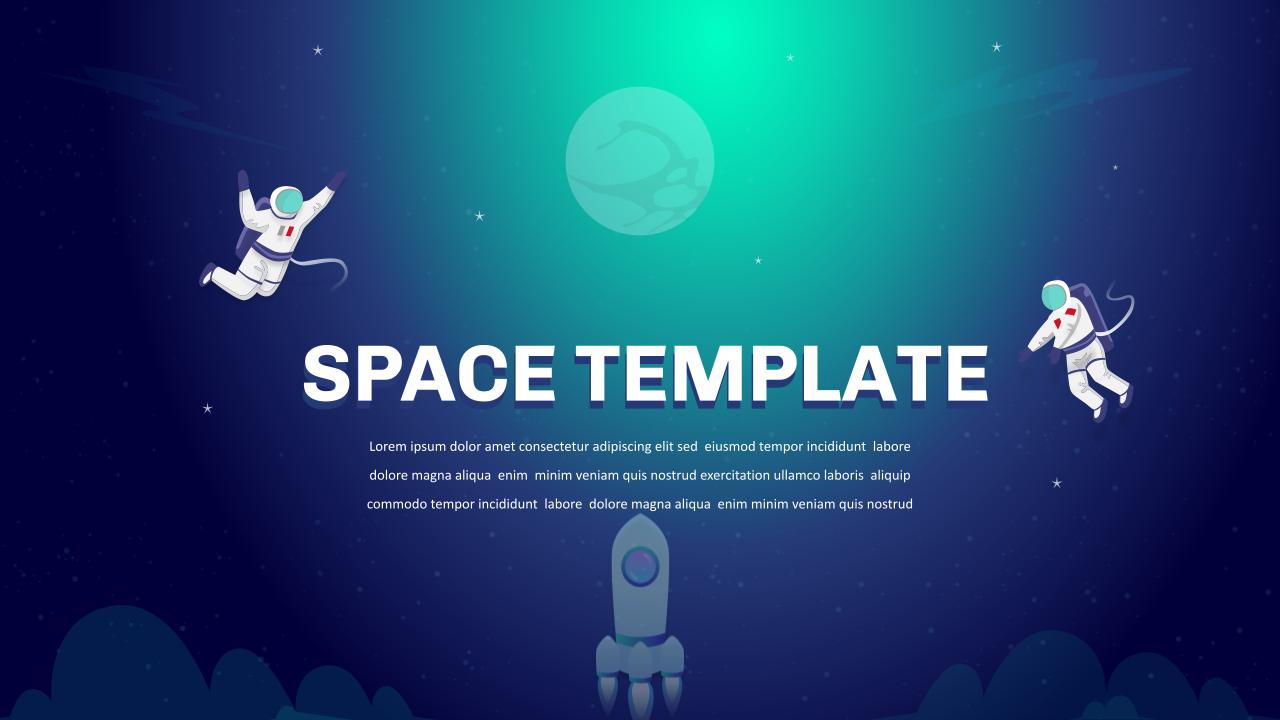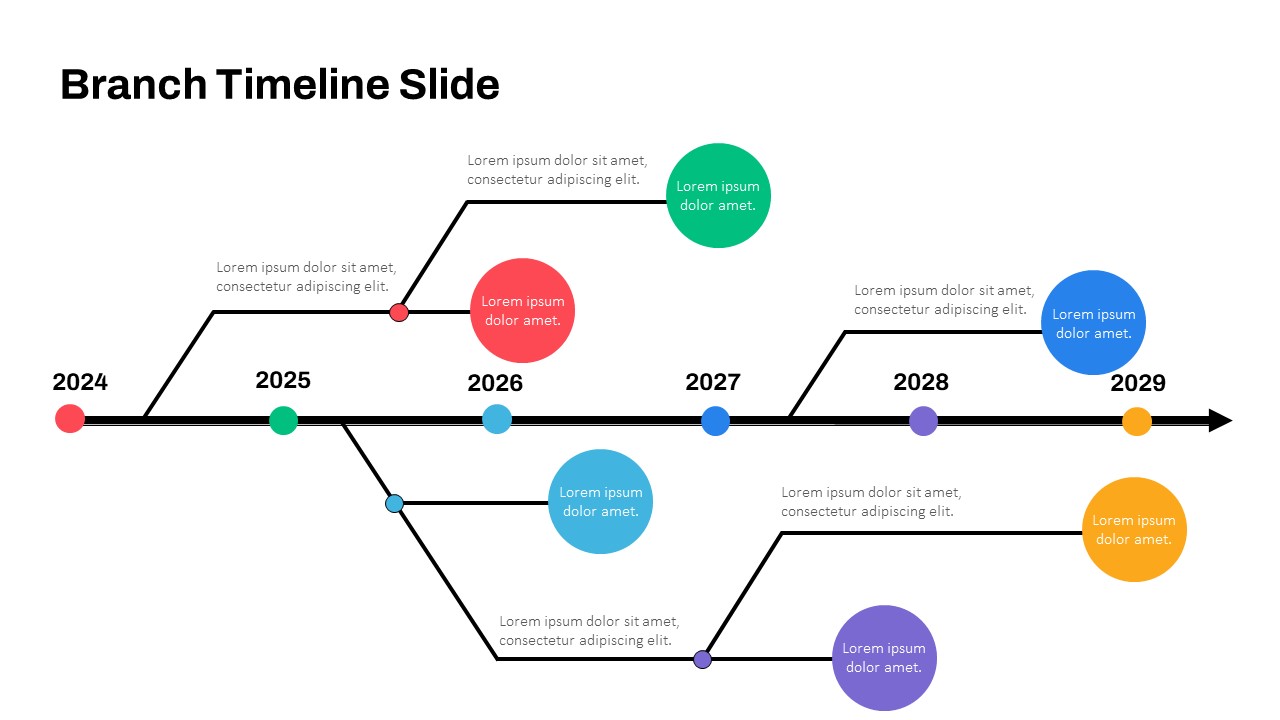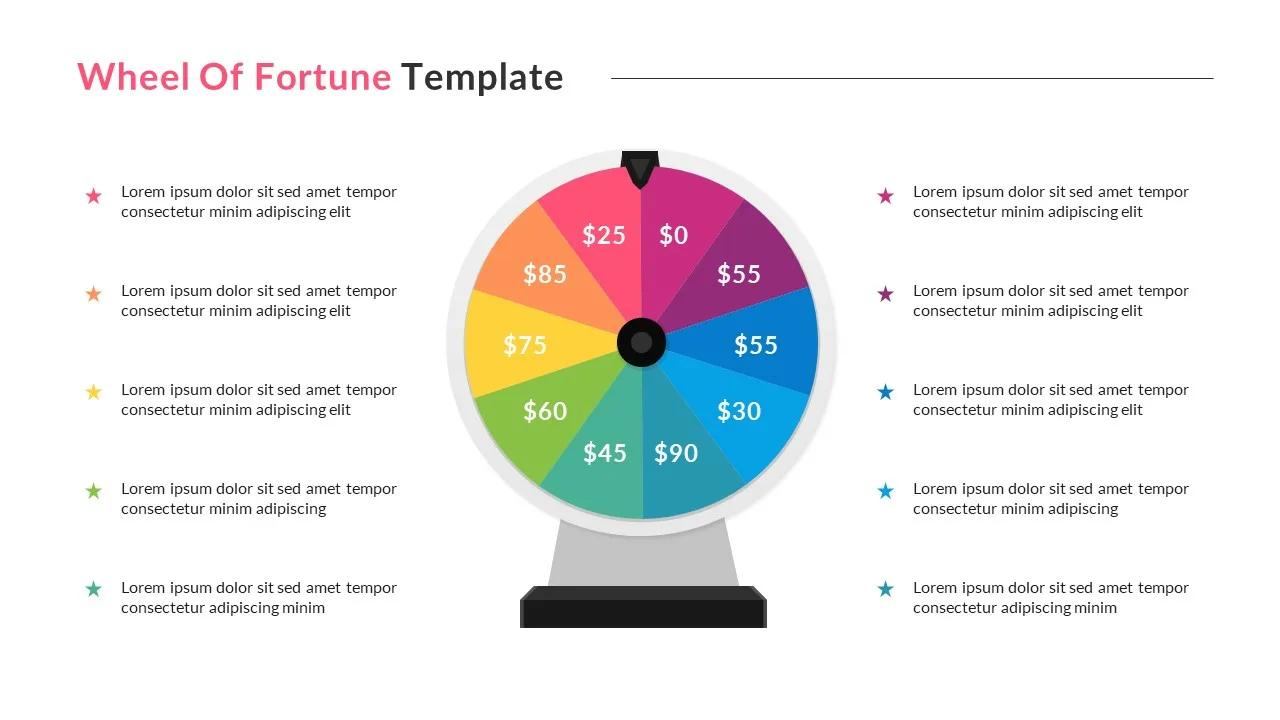Lessons Learned Slide Presentation Template
The Lessons Learned Presentation Template offers a minimalist design to highlight pivotal insights and takeaways for project management presentations. It aids as an ideal tool for professionals to delve into project outcomes and milestones.
By leveraging past experiences, teams can enhance their effectiveness and address strengths and weaknesses across departments. Through a structured layout, this PowerPoint template facilitates the documentation of key points, providing organizations and businesses with valuable insights.
We aim to empower users to articulate their project learnings and key takeaways systematically, fostering improved decision-making and project performance.
The Lessons Learned Slide Template is designed to encourage users to showcase precious insights collected from
various experiences to their team members, stakeholders, and business leaders.
Each encounter, whether pleasant or challenging, offers a profound opportunity for growth and improvement. Within this template, not only can business and project management lessons be articulated,
but it also encompasses educational and research insights. Bitter experiences and failures might be crucial learning moments, illuminating the pathway to success in both personal and professional realms.
By using this template, individuals can effectively communicate the wisdom acquired through their journeys, fostering a culture of continuous learning and development.
Lessons learned template for PowerPoint Presentation is a callout design that shows a circle diagram extending the text boxes through tin lines. This design style enables the users to insert the key heading in the center of the circle and insert sub-topics its outcomes in the arrow-shaped text boxes.
each text box has infographic icons on the arrow tail where the users can insert company logos, or other thematic designs according to their choices. Besides, the PowerPoint arrow shapes are arranged in a vertical structure and colored differently. Above all, this is a generic presentation design, so it allows insertion of any topic for simple viewing. Get it now!
See more