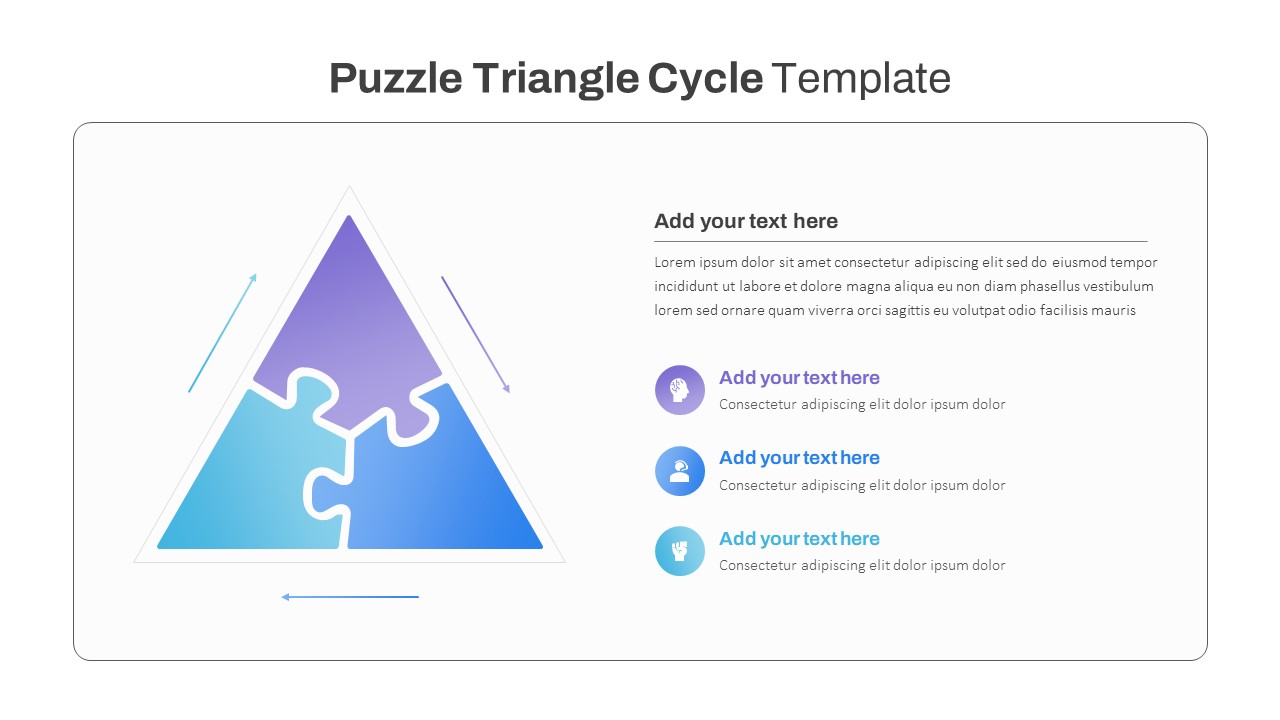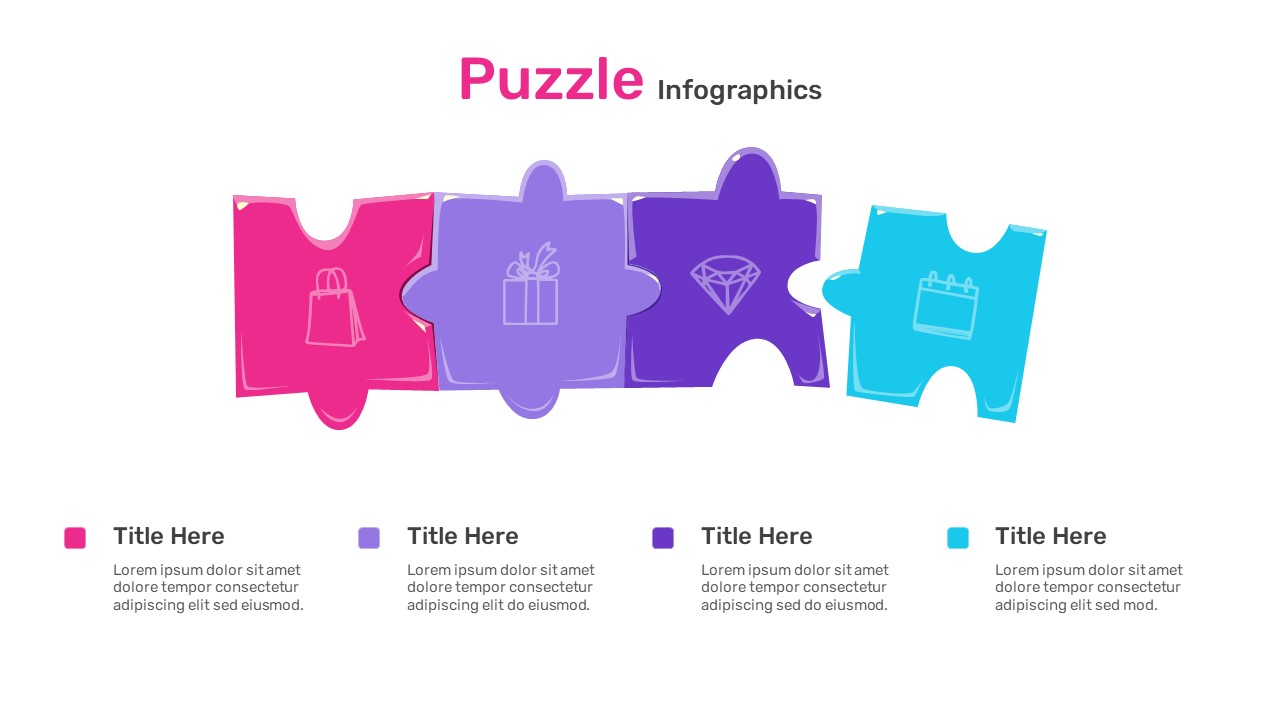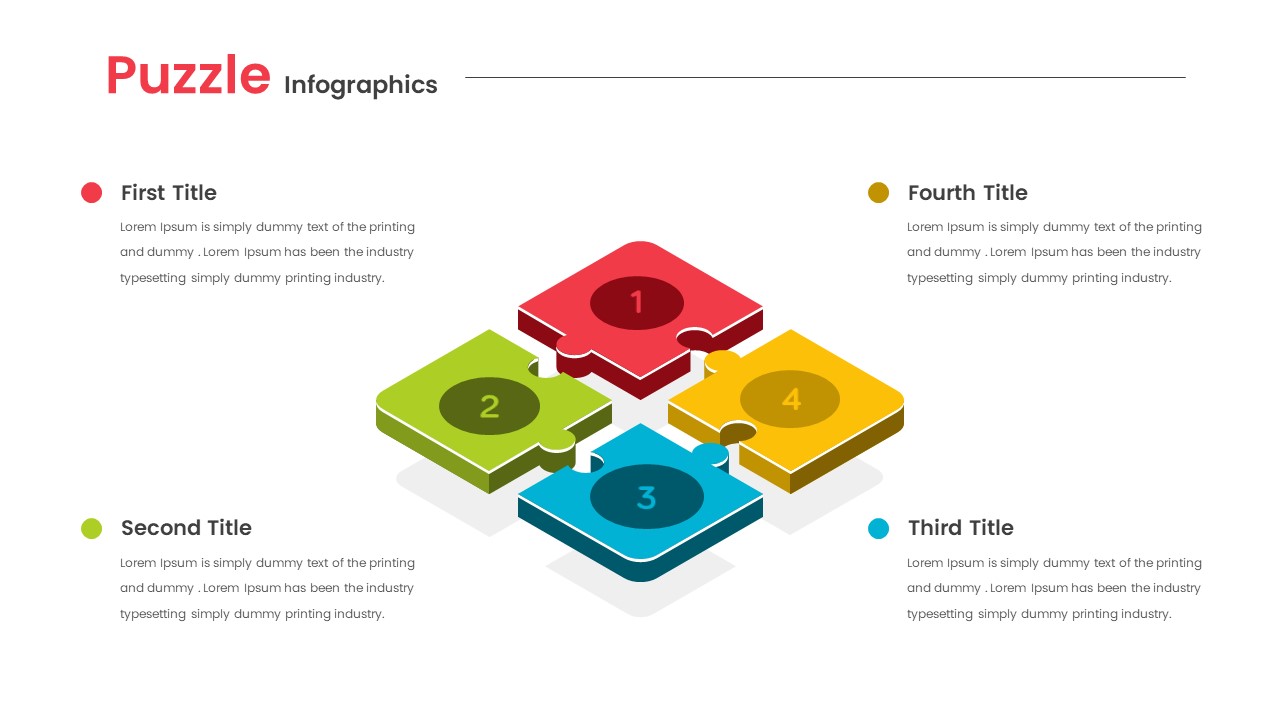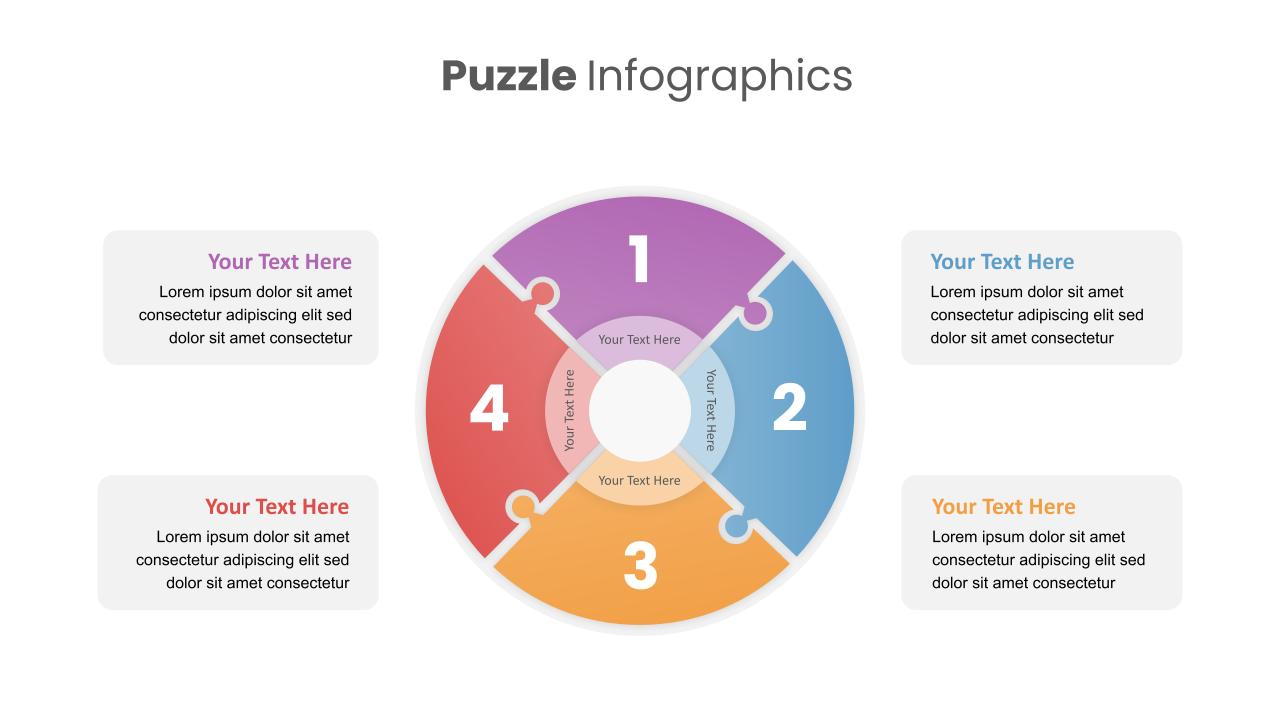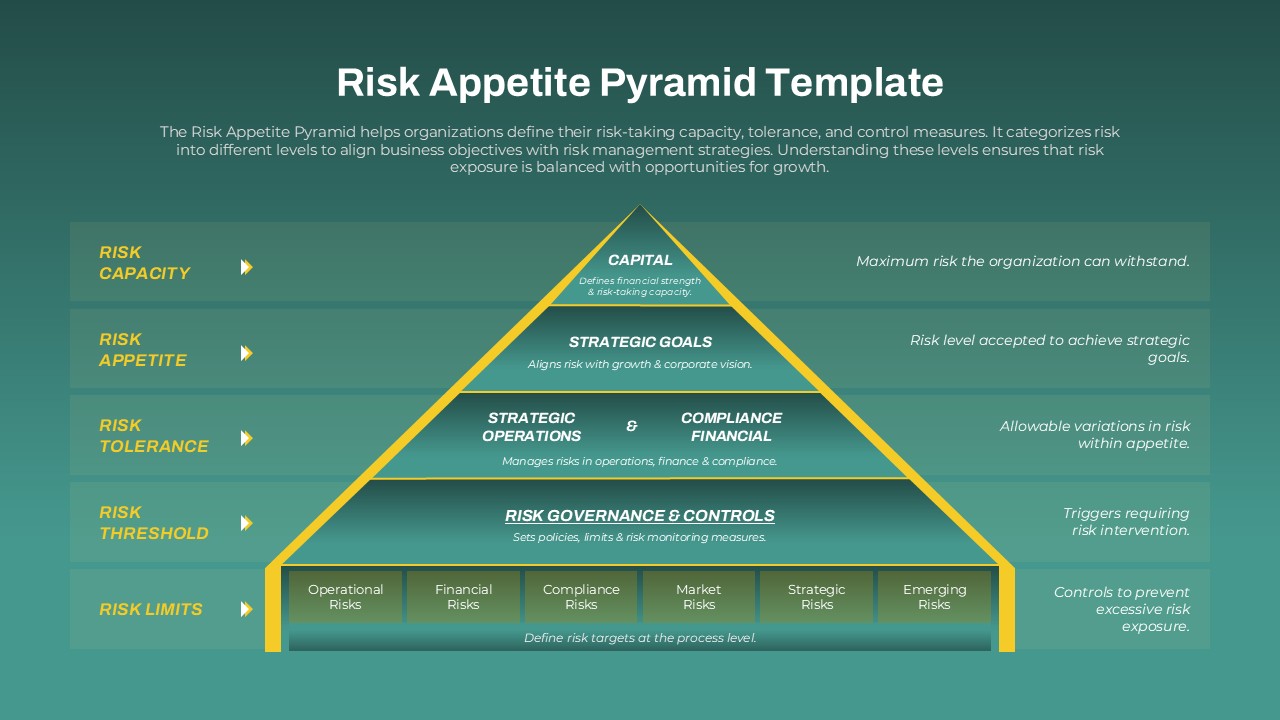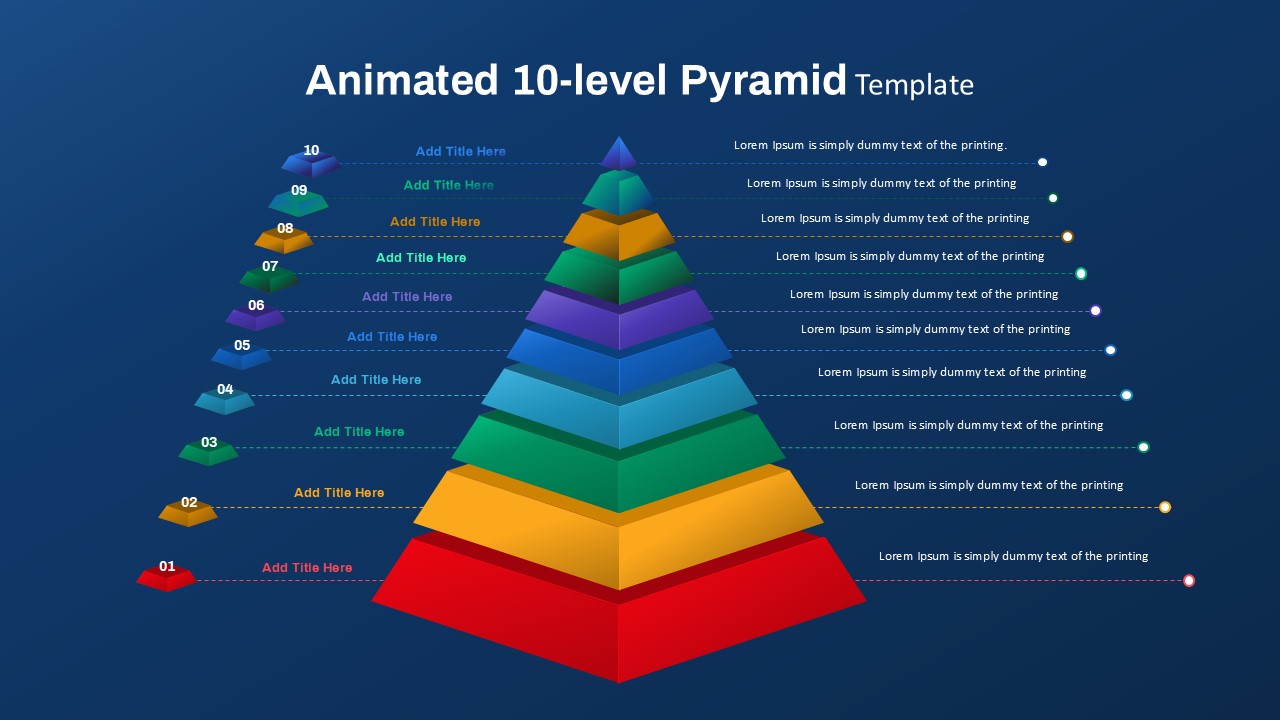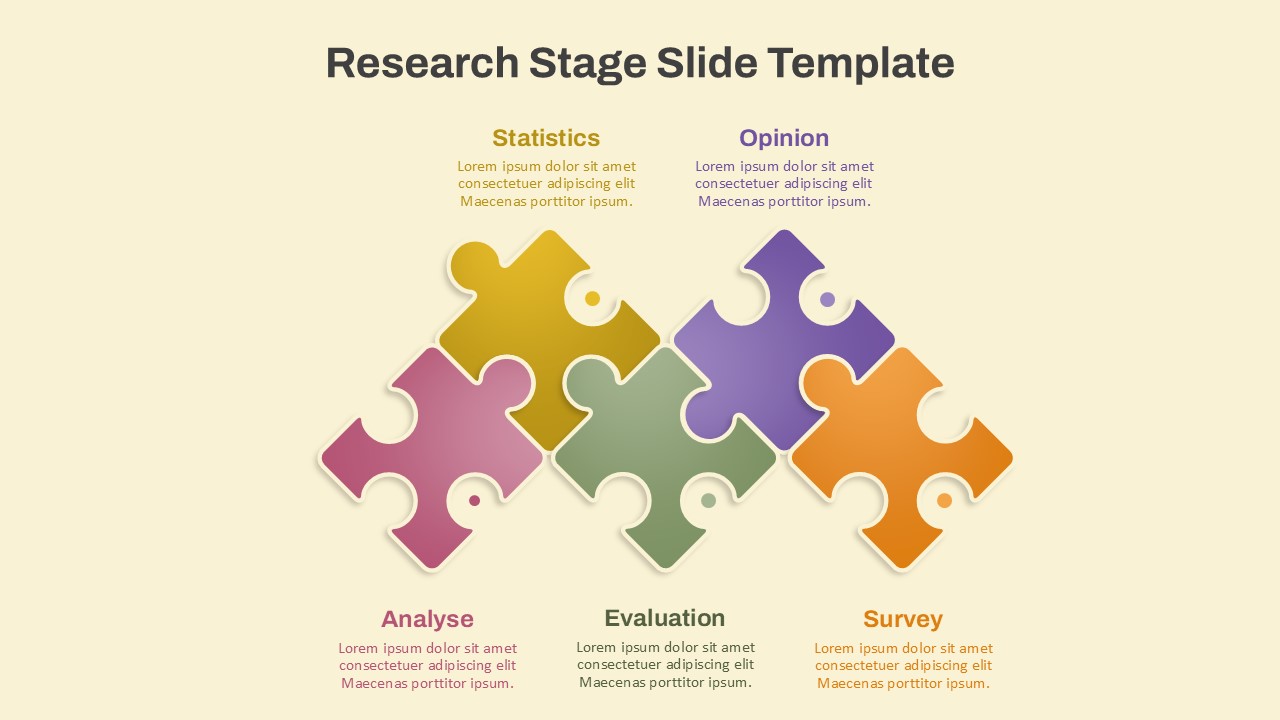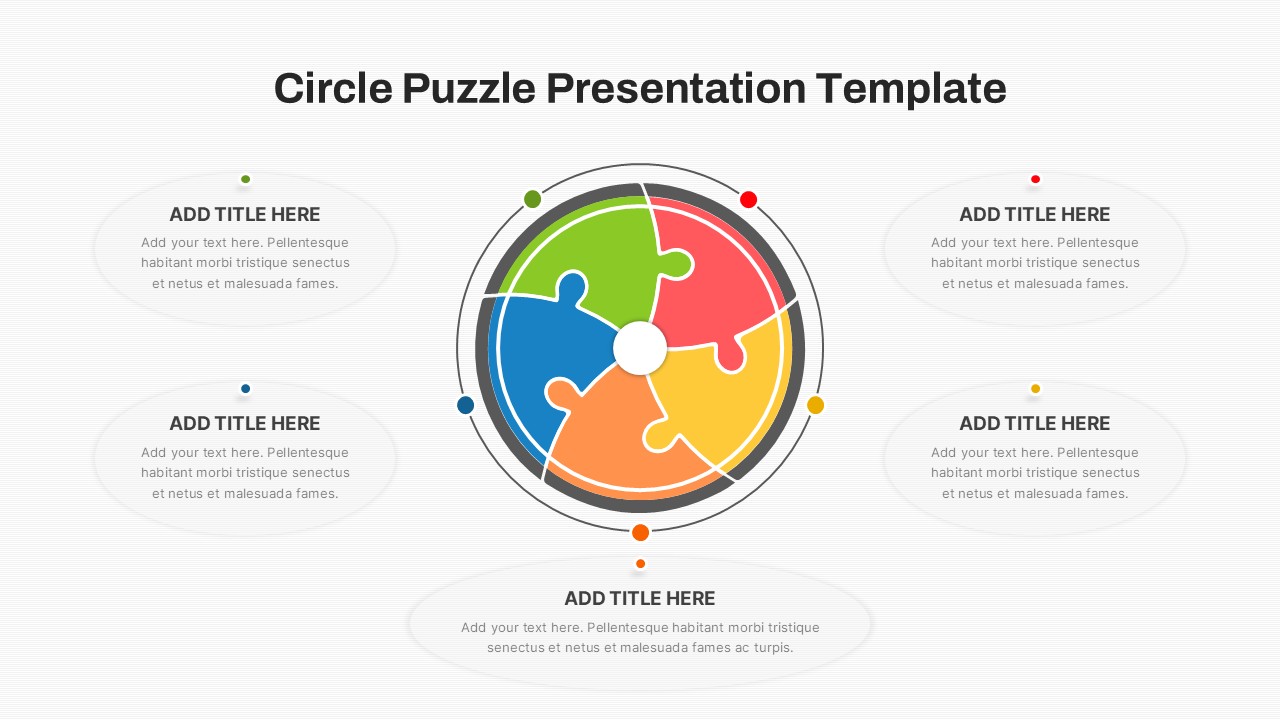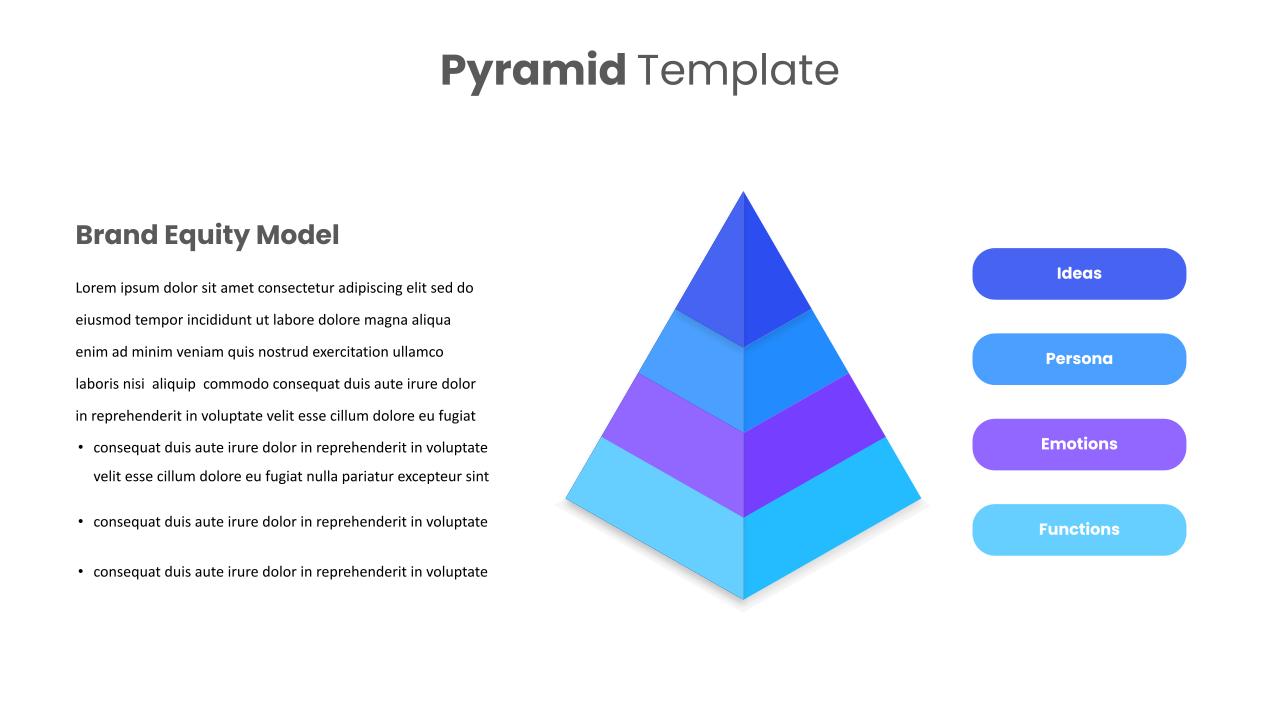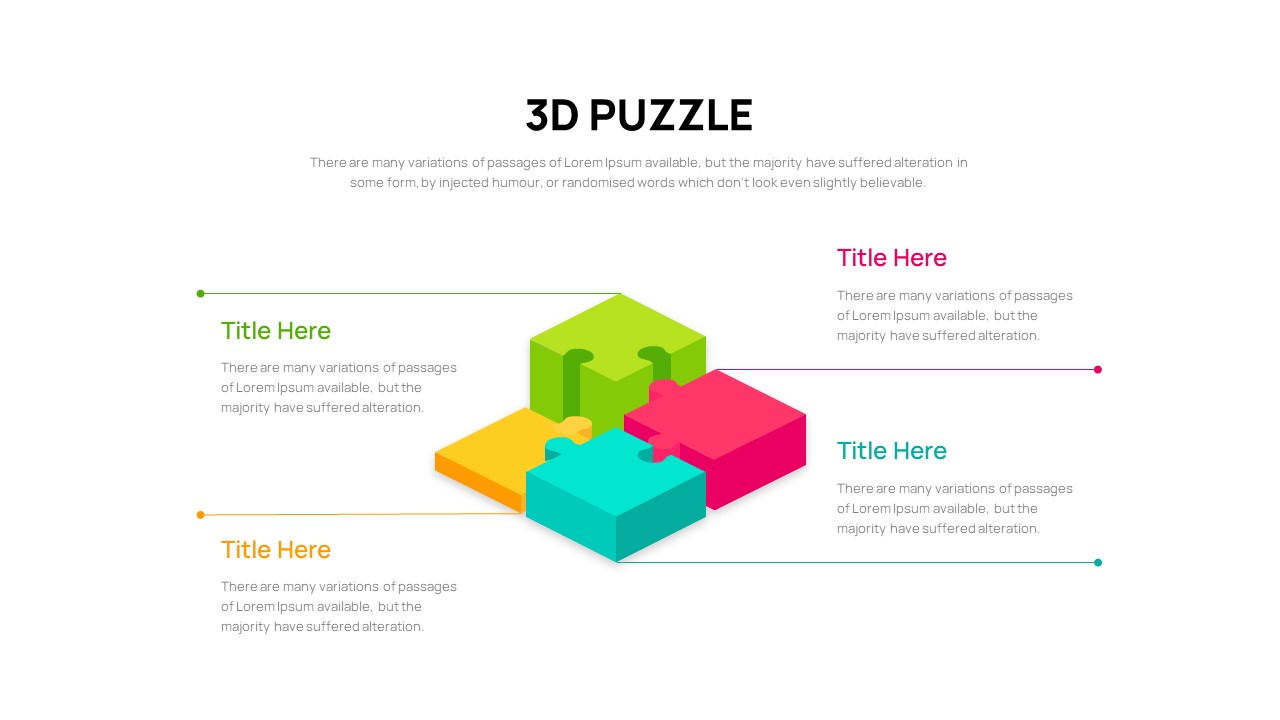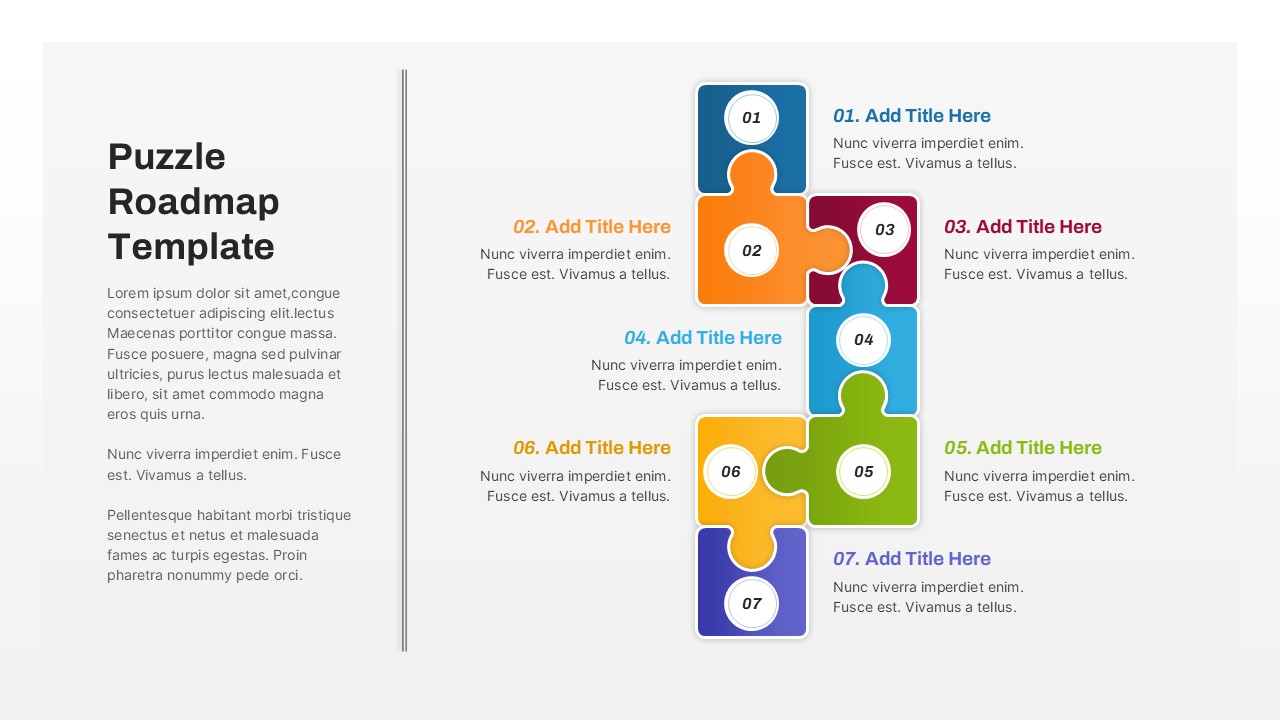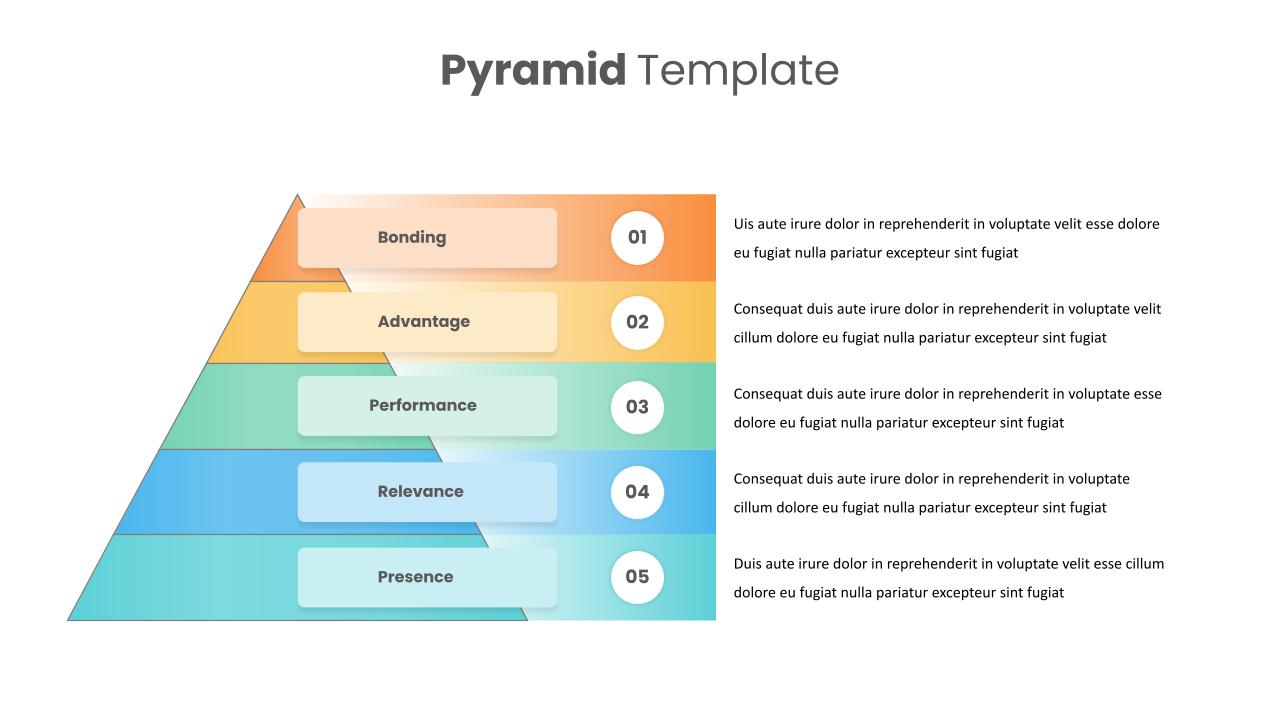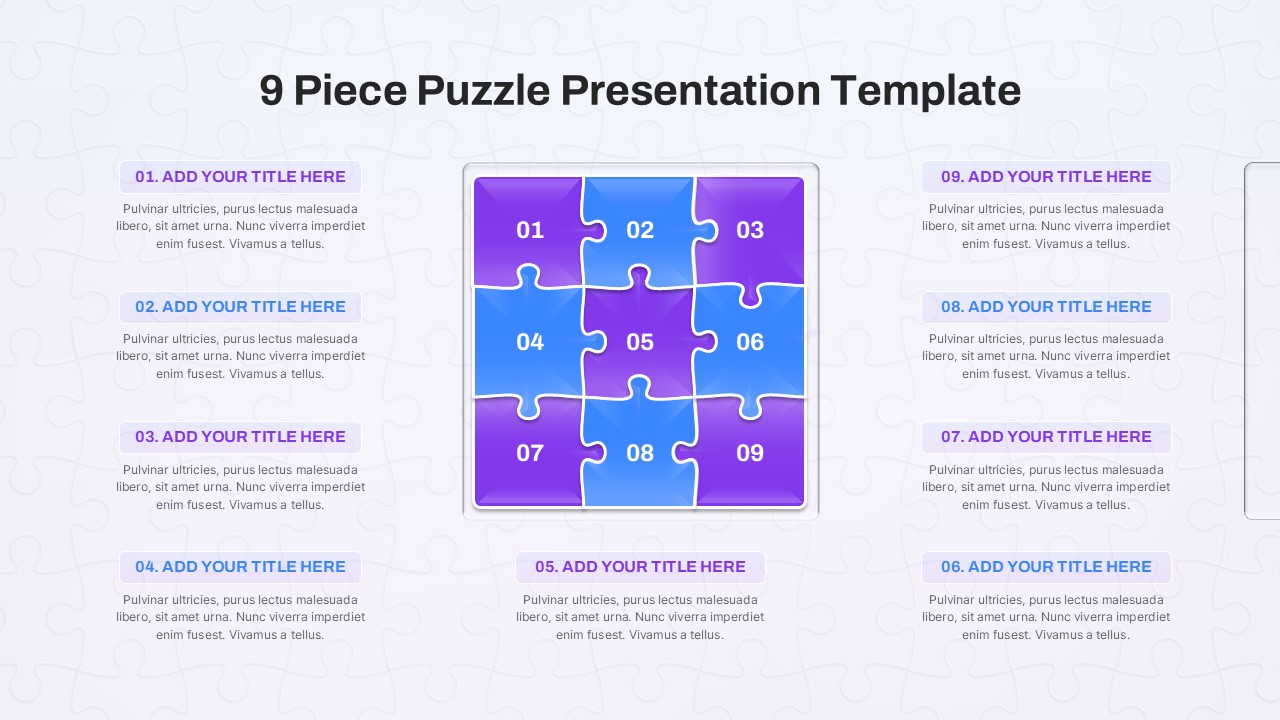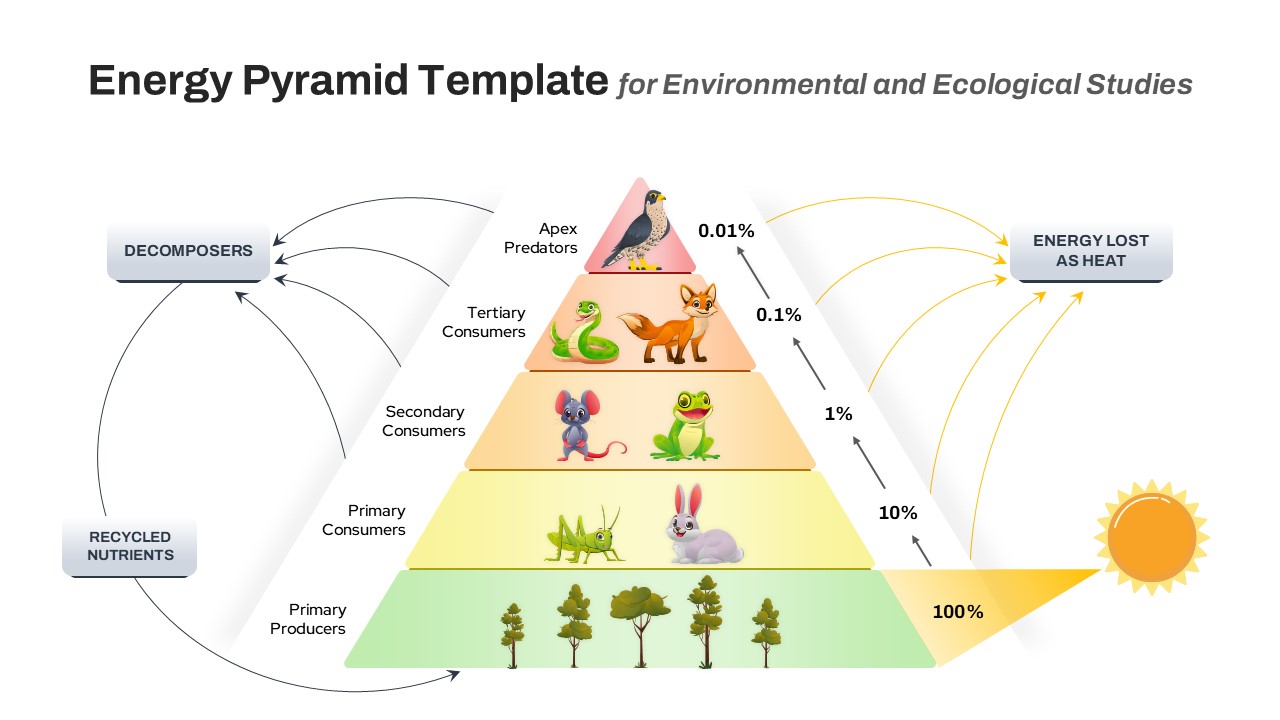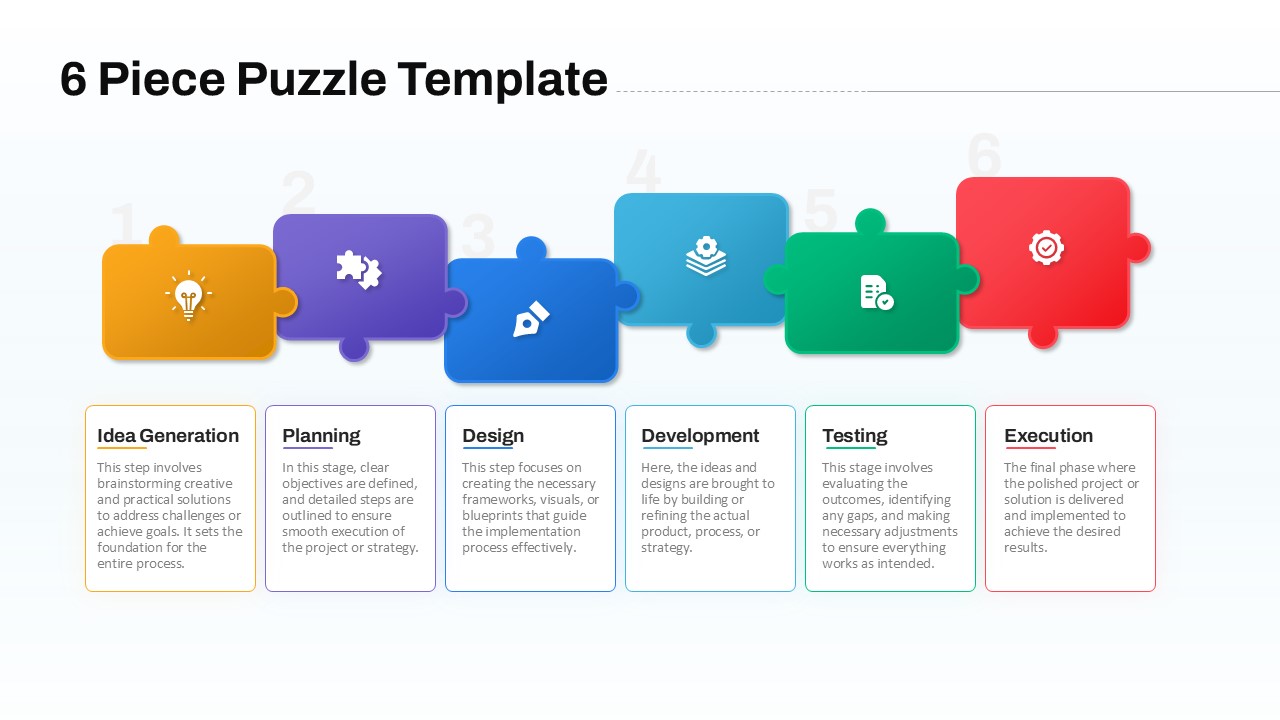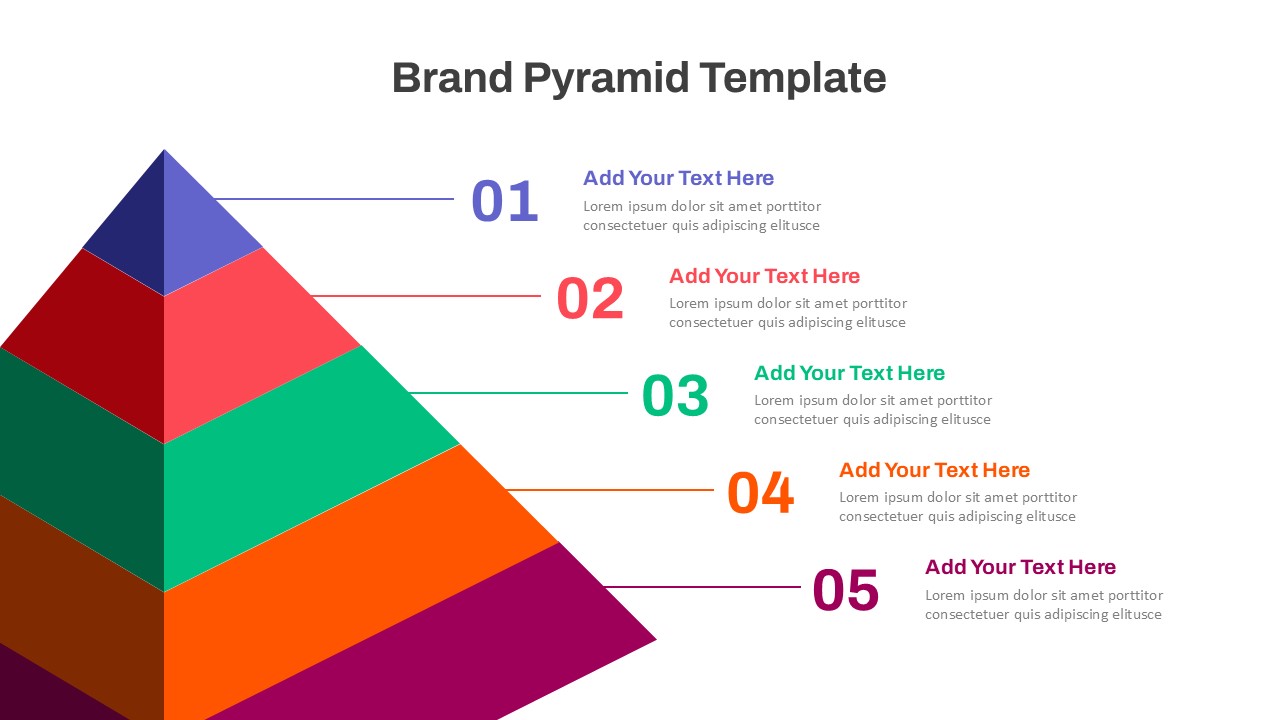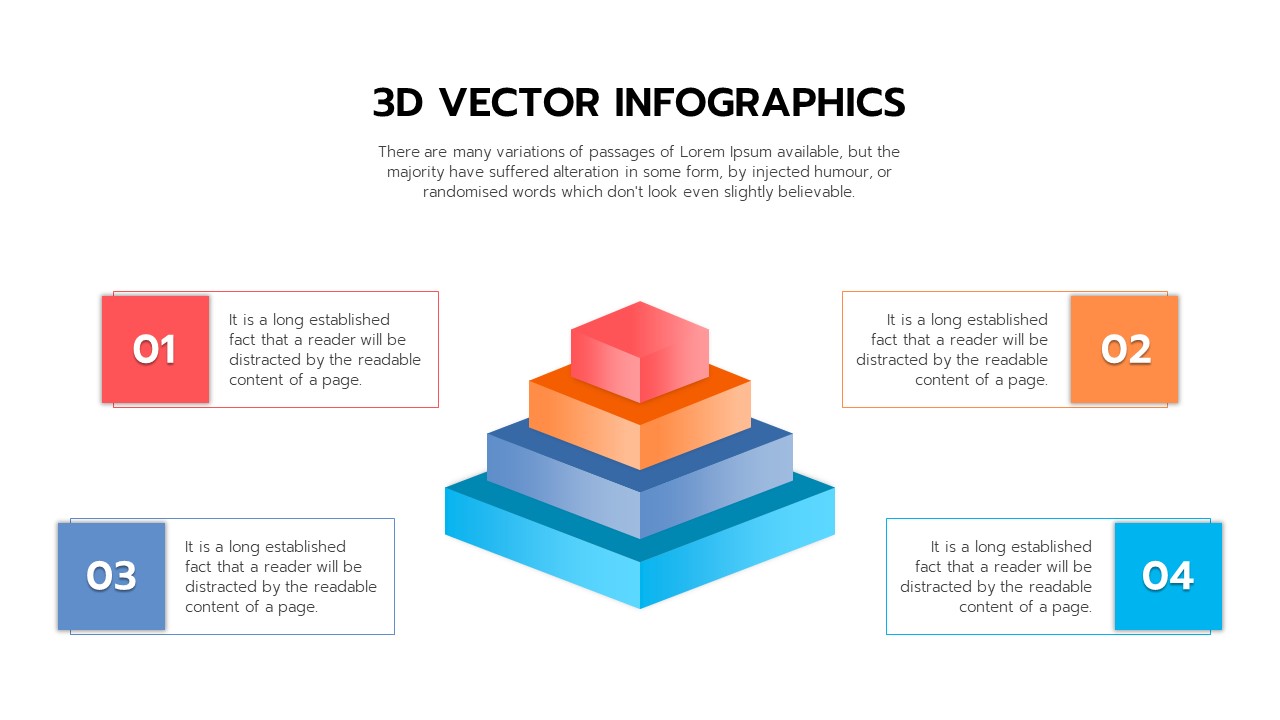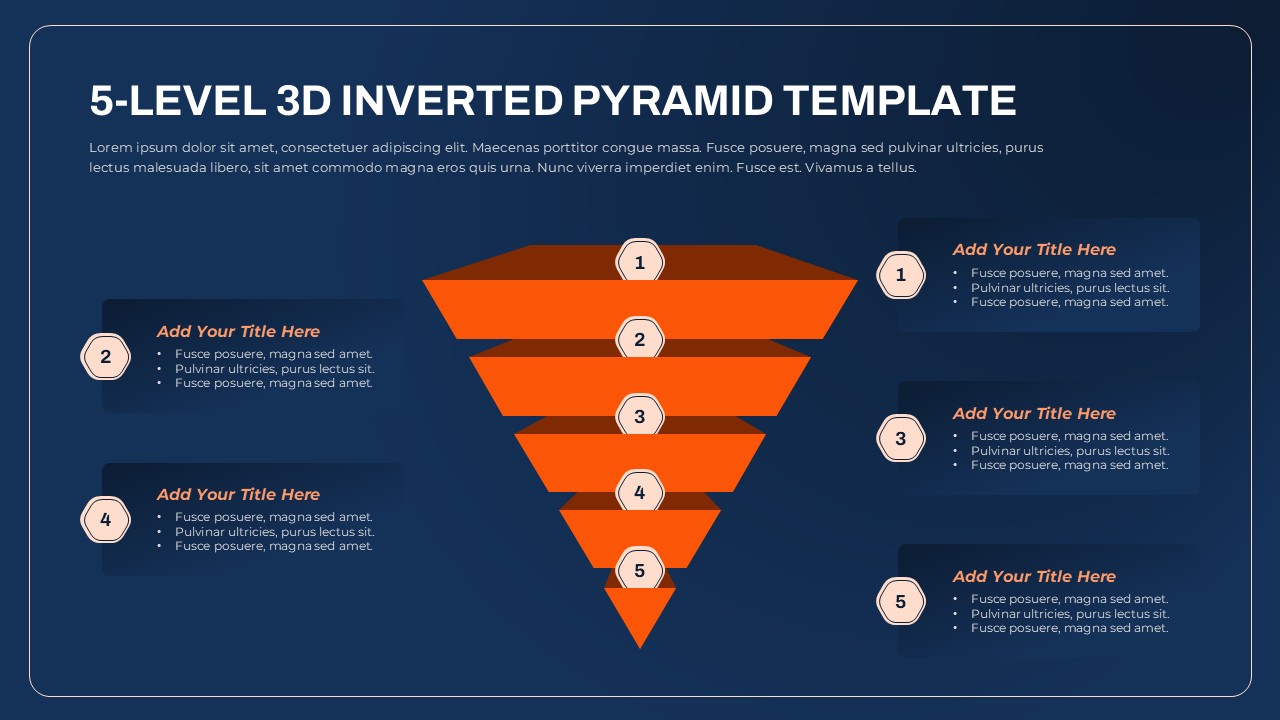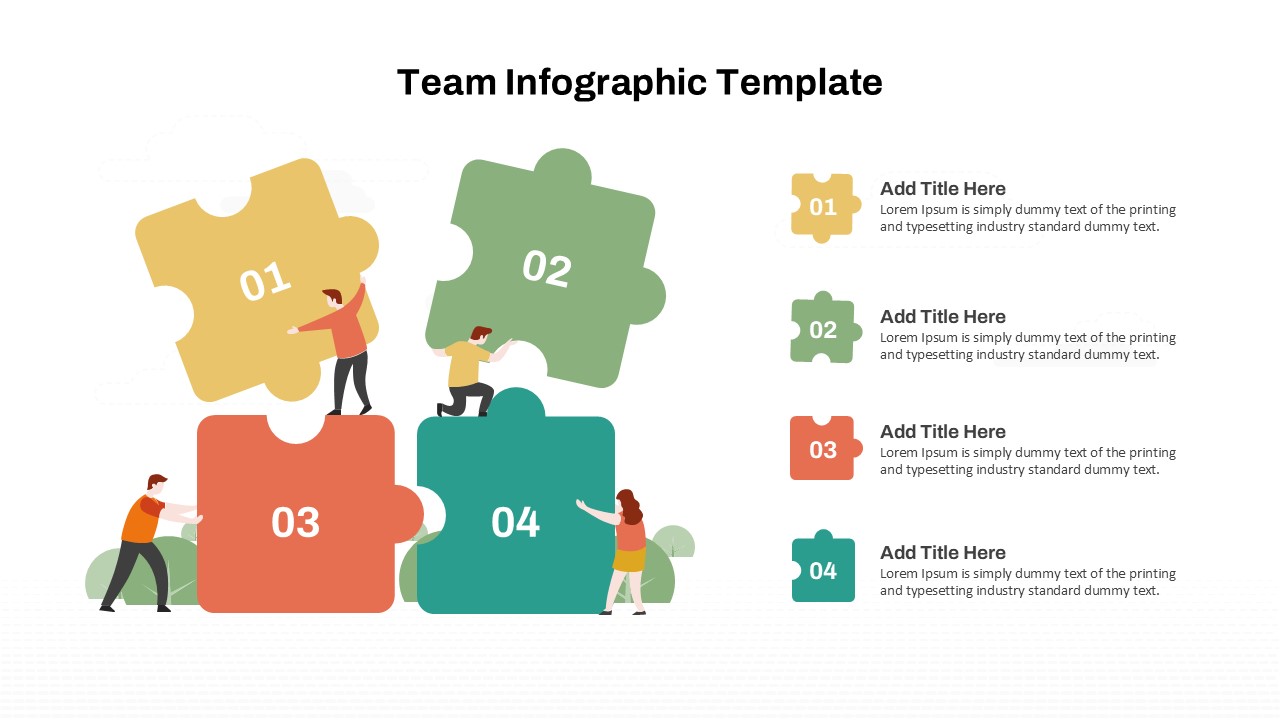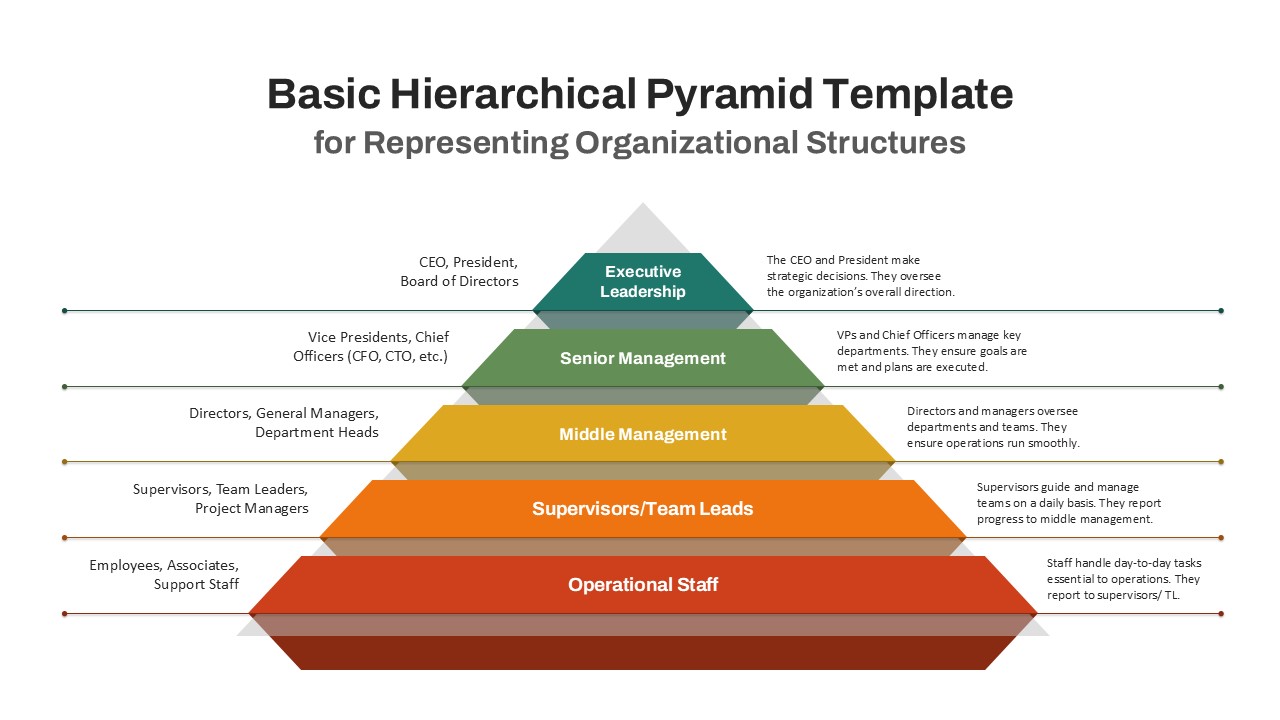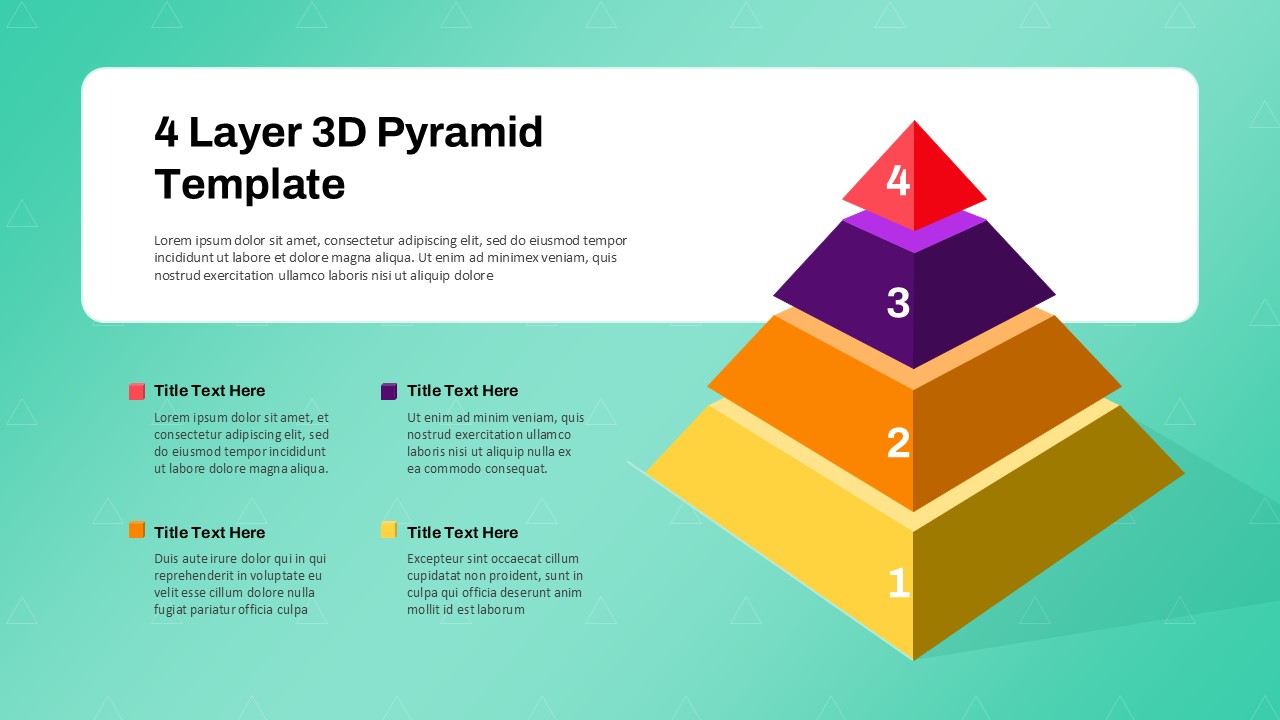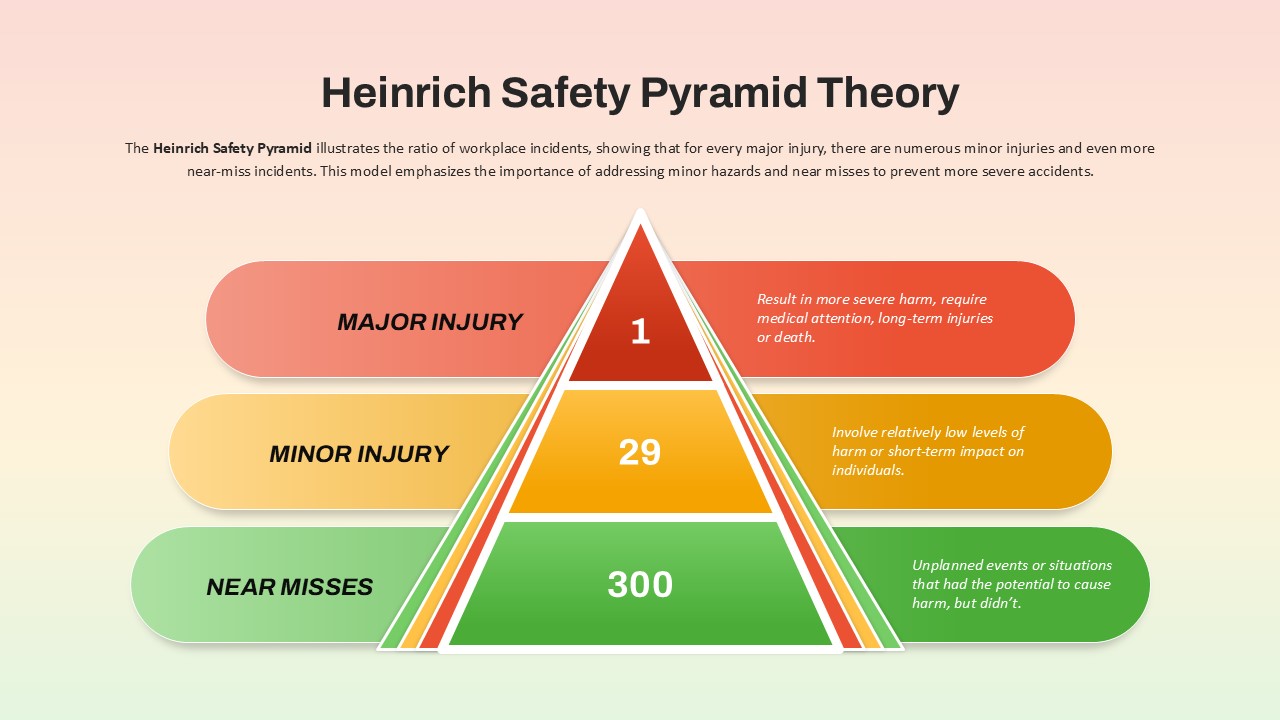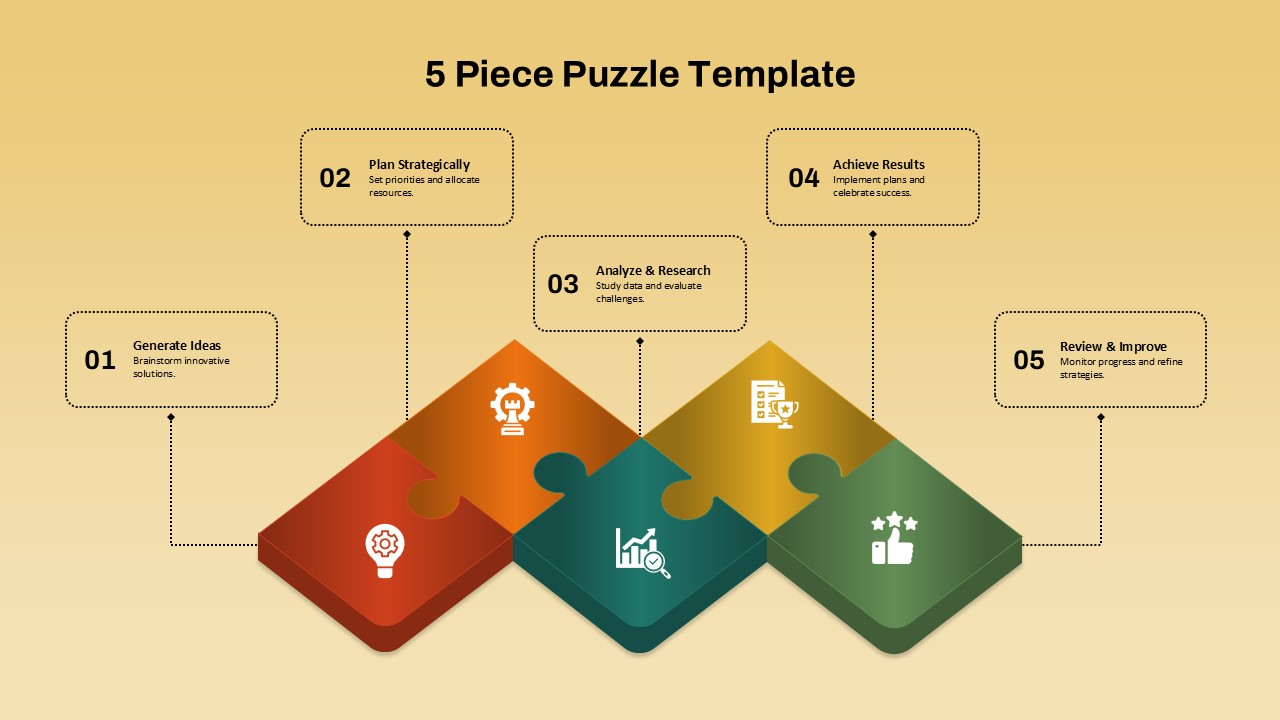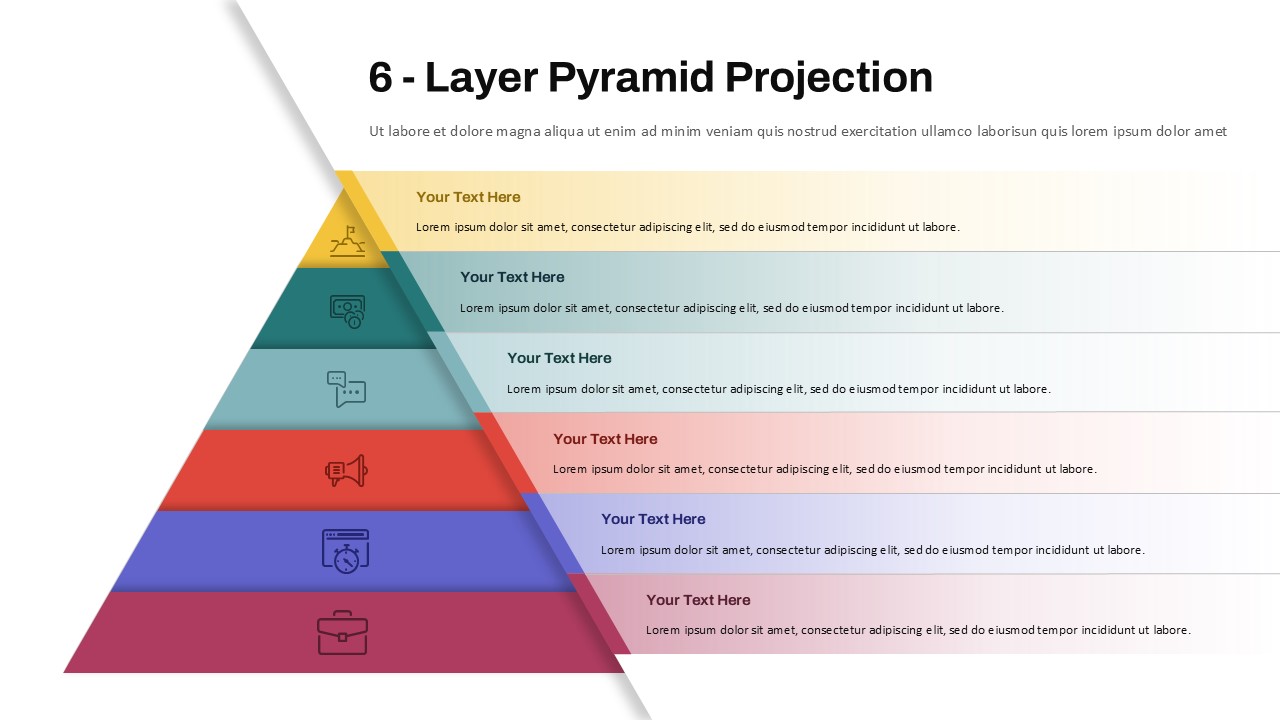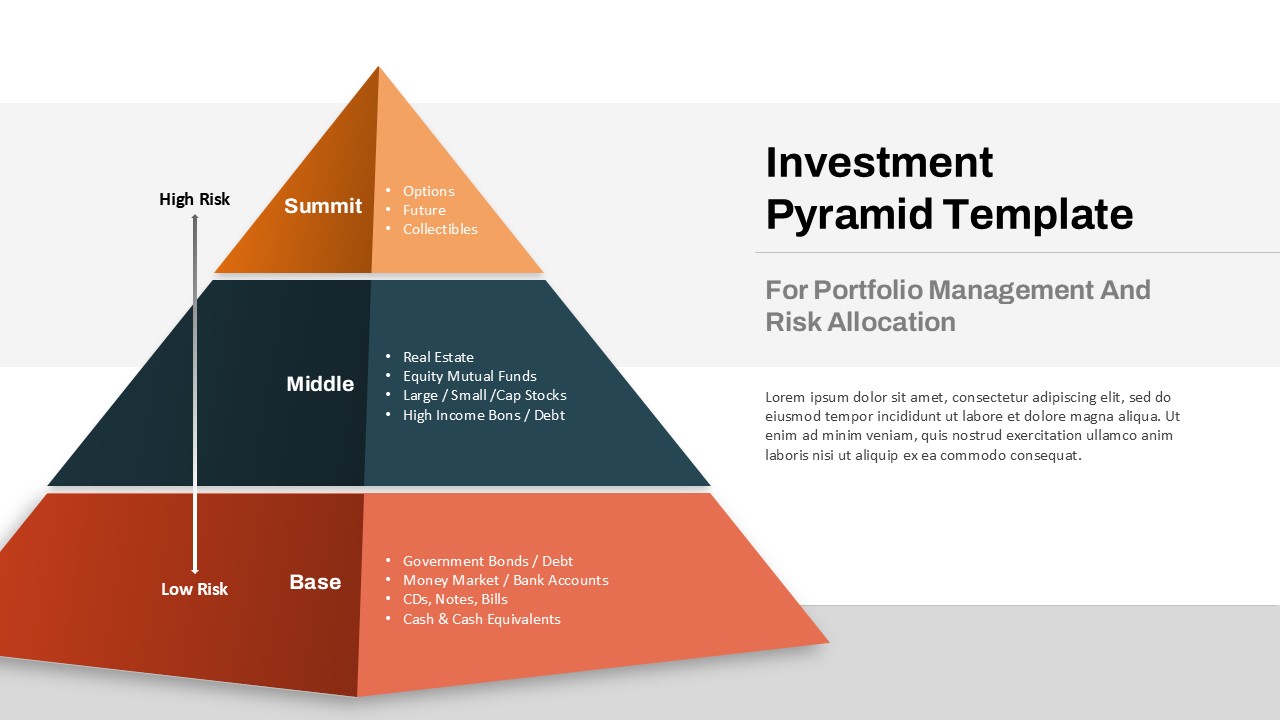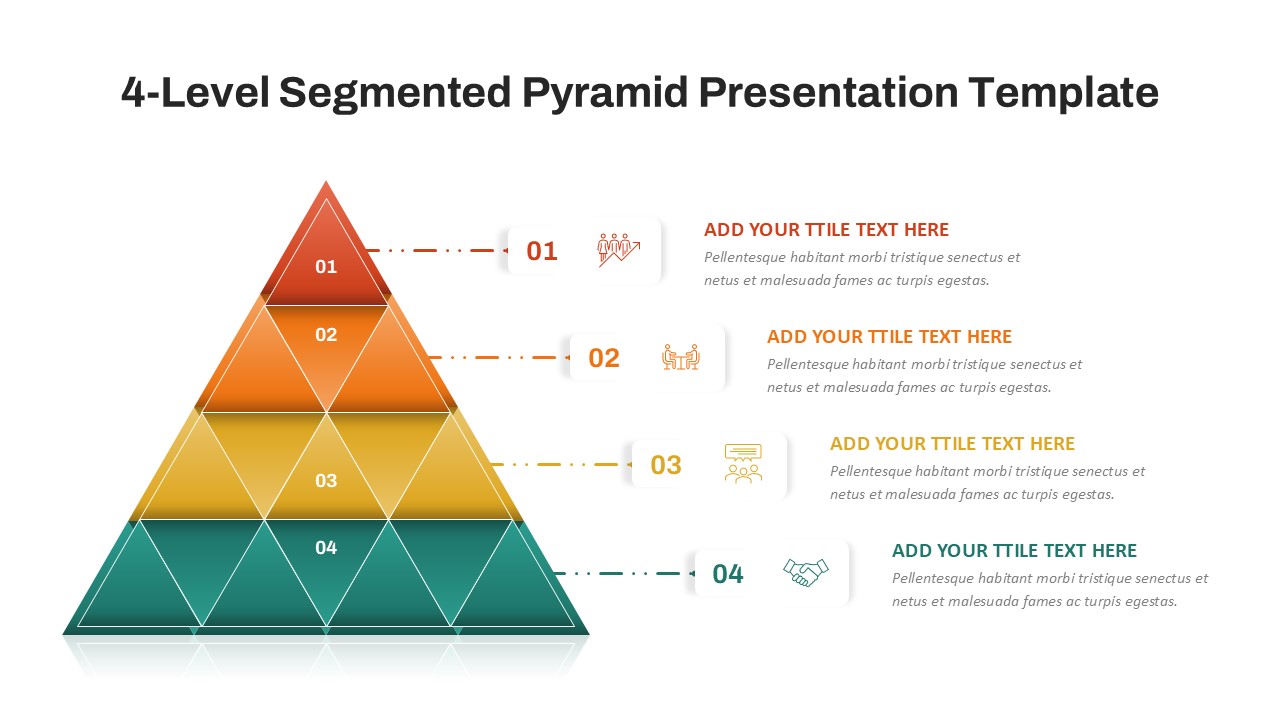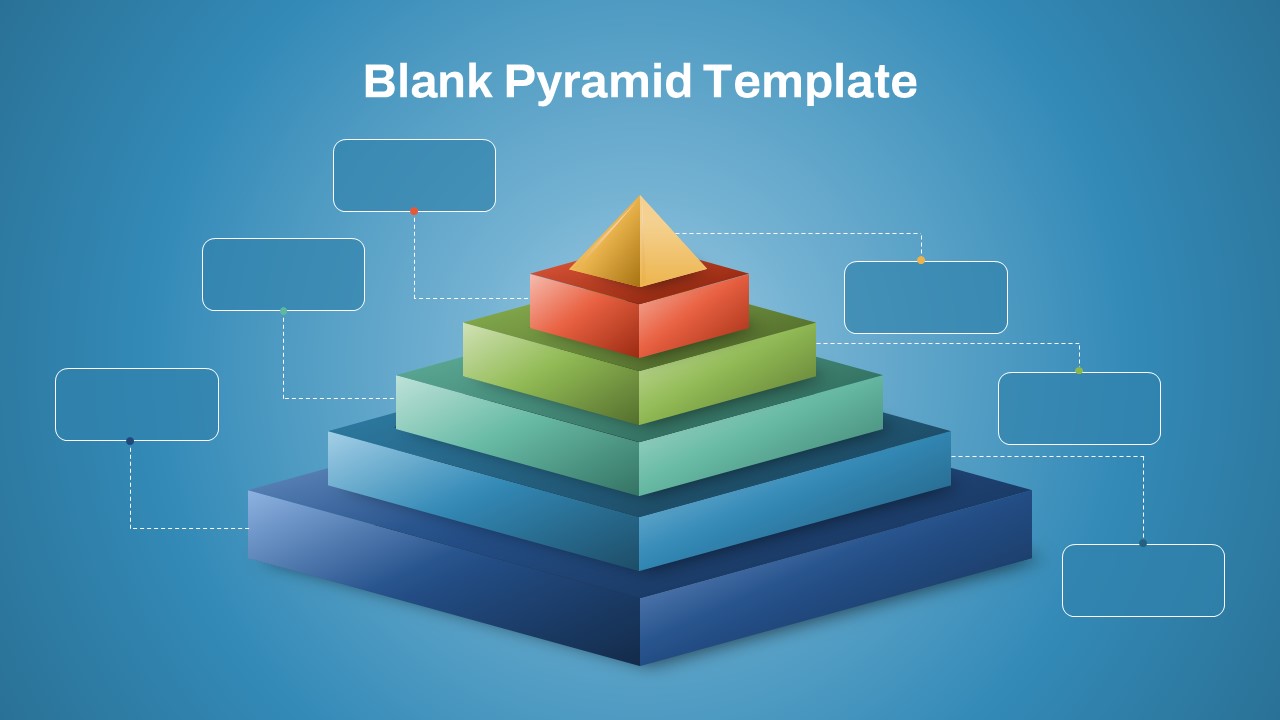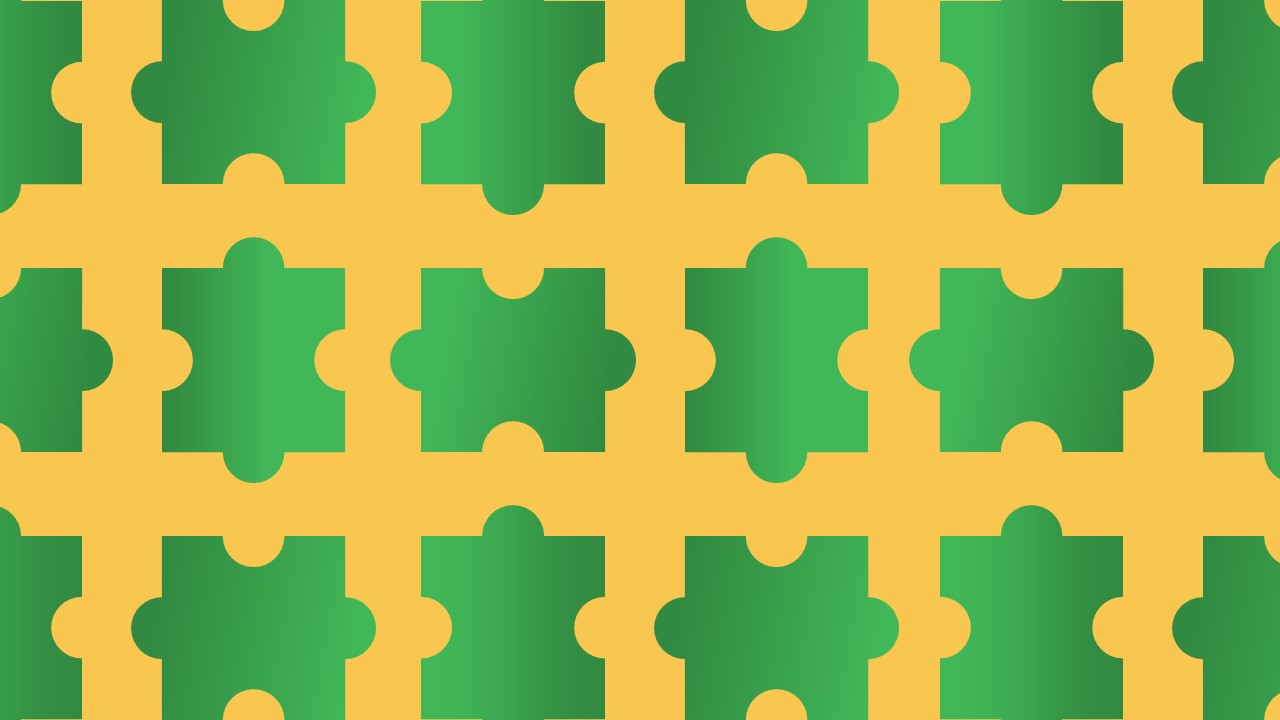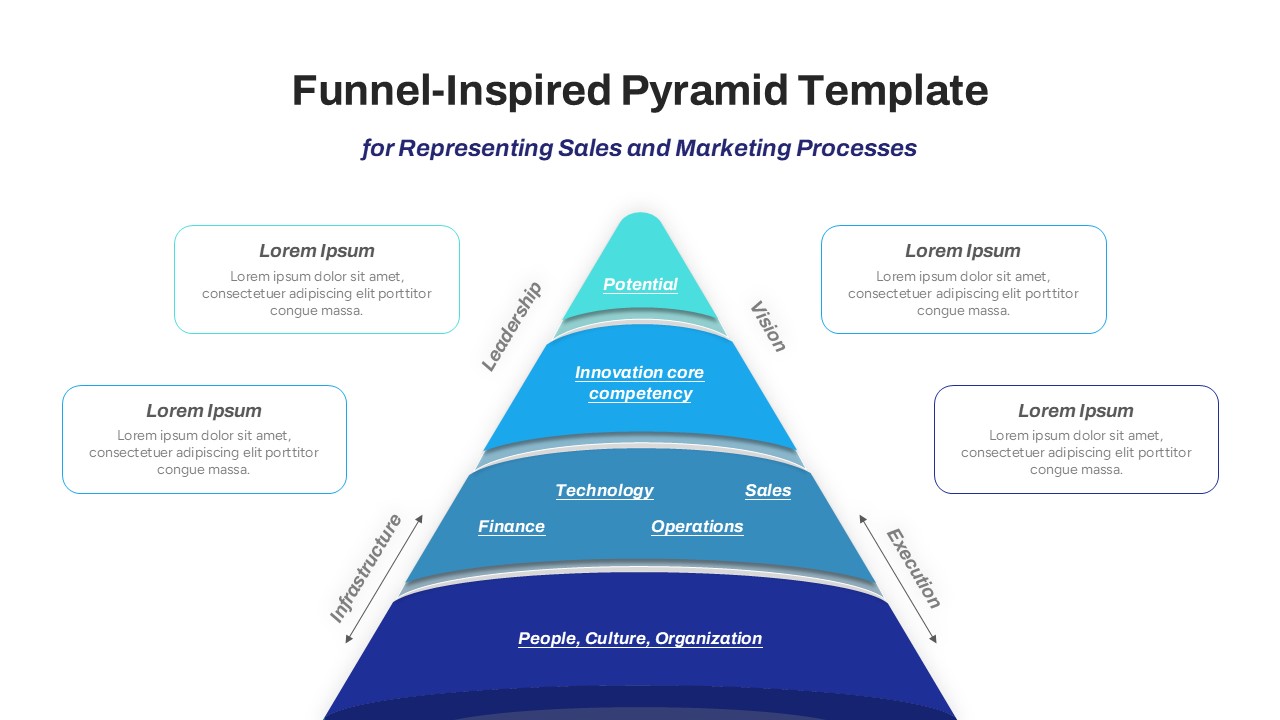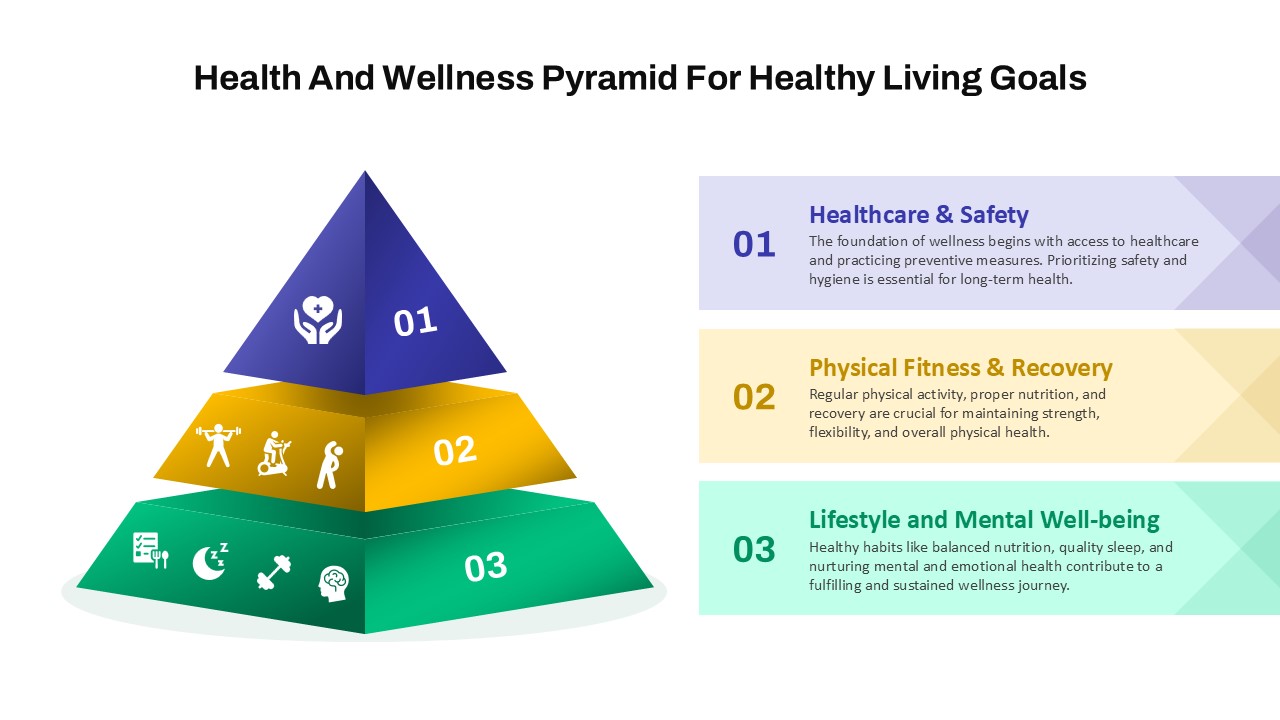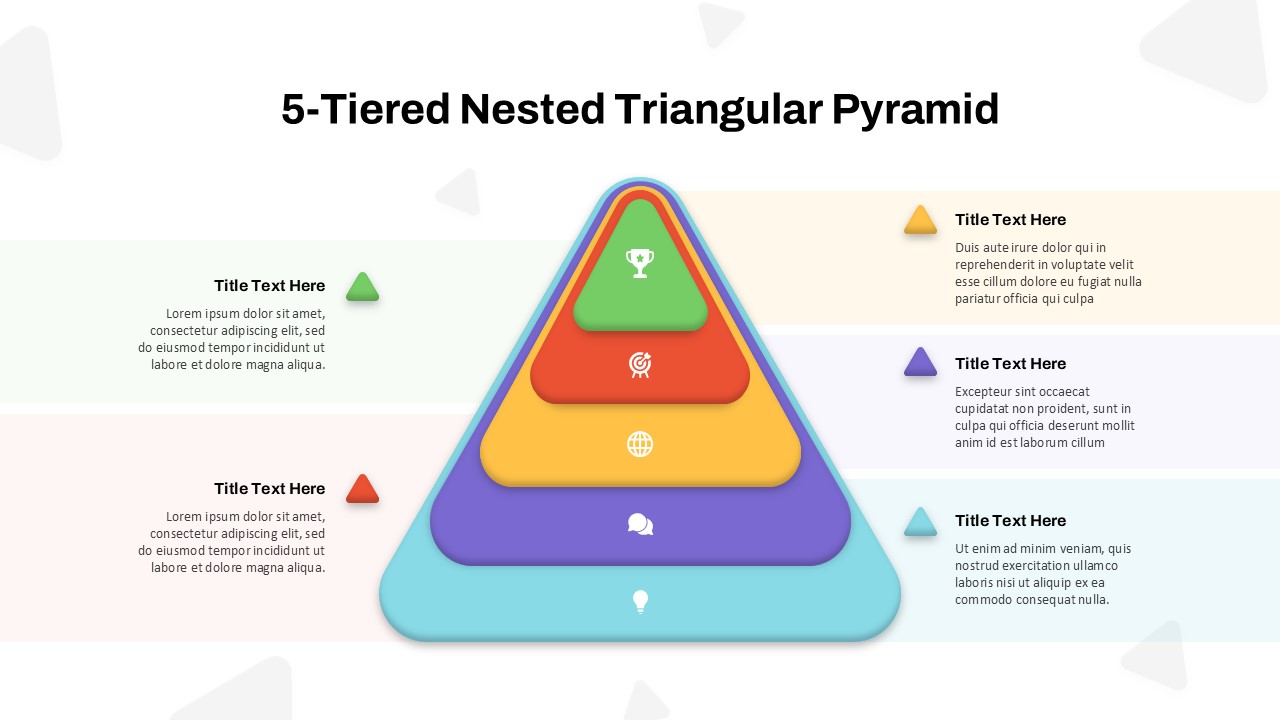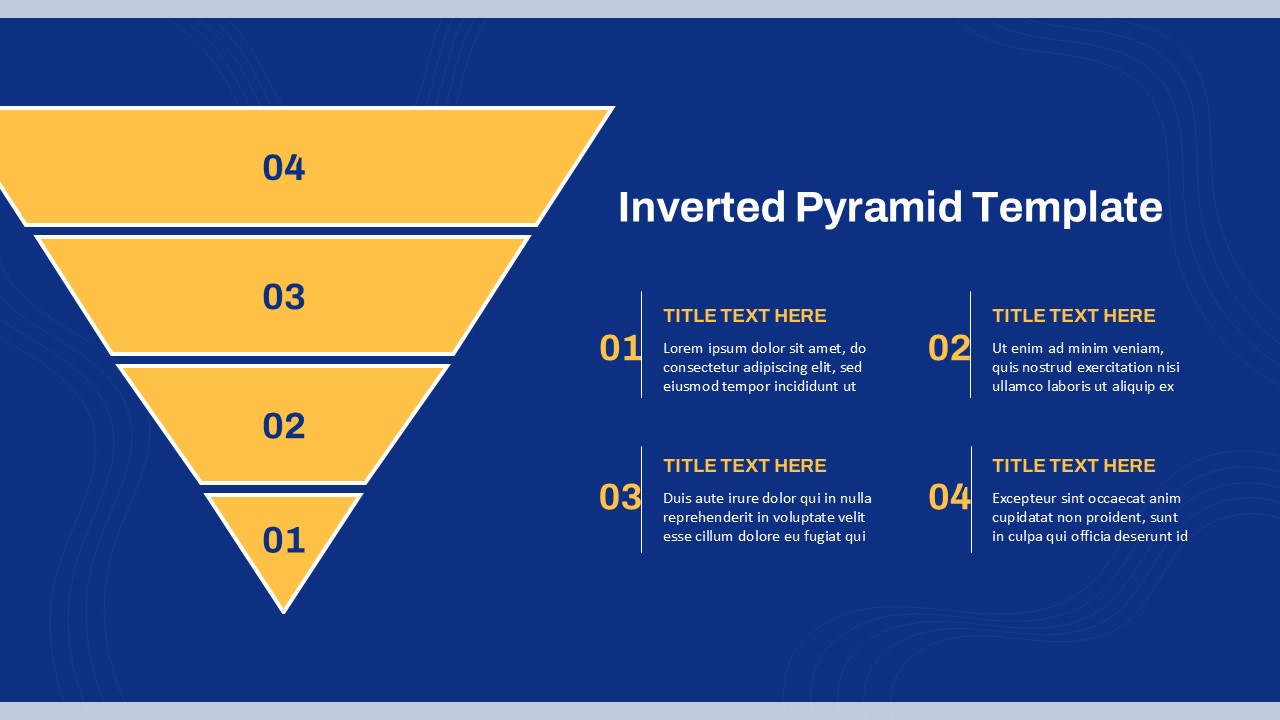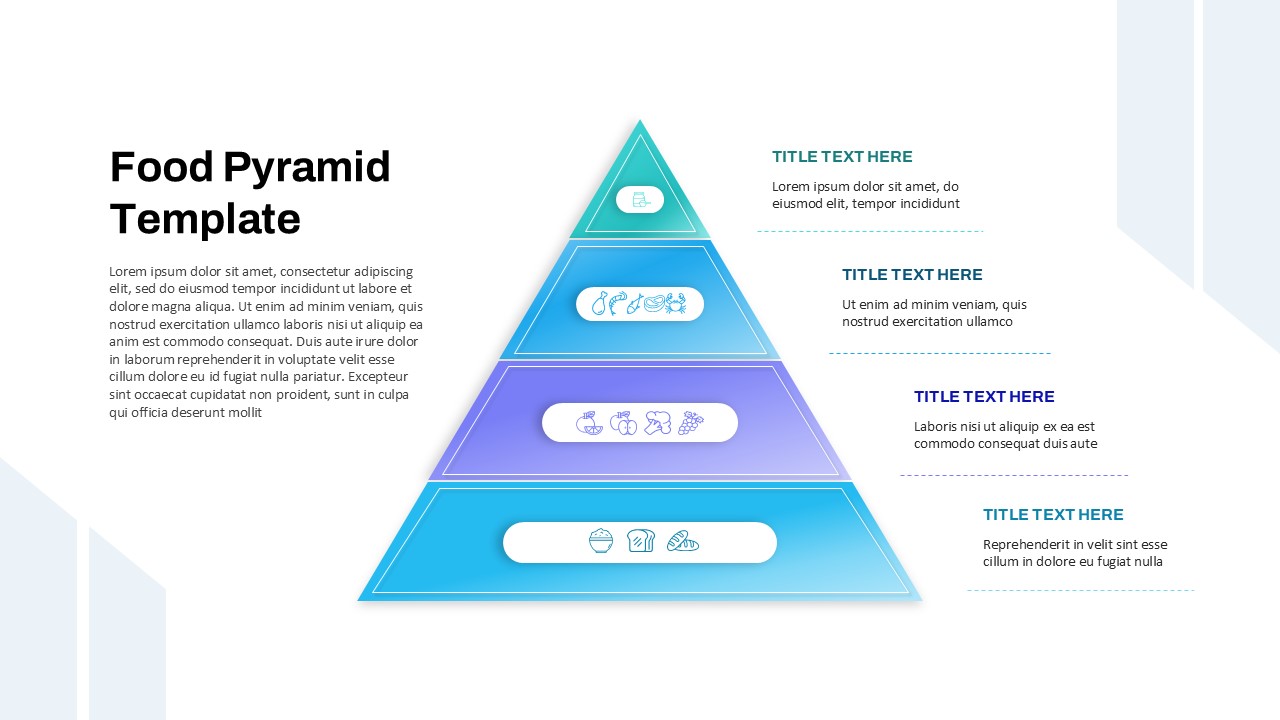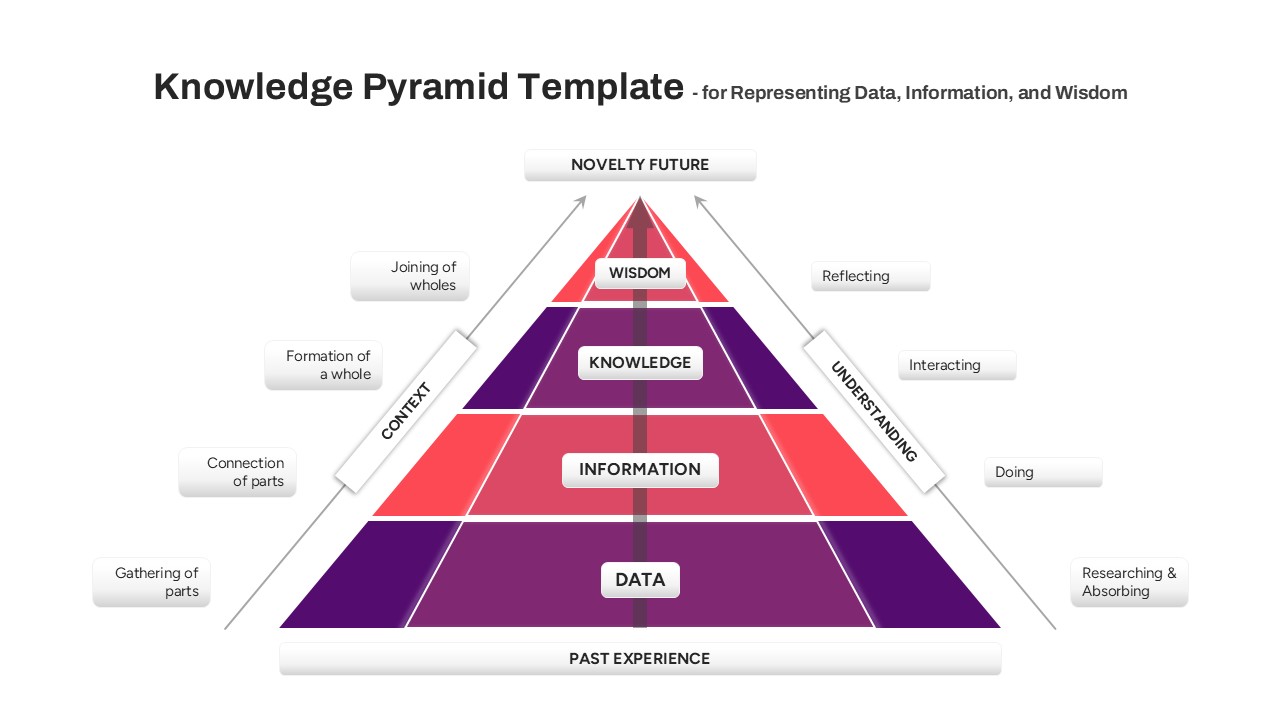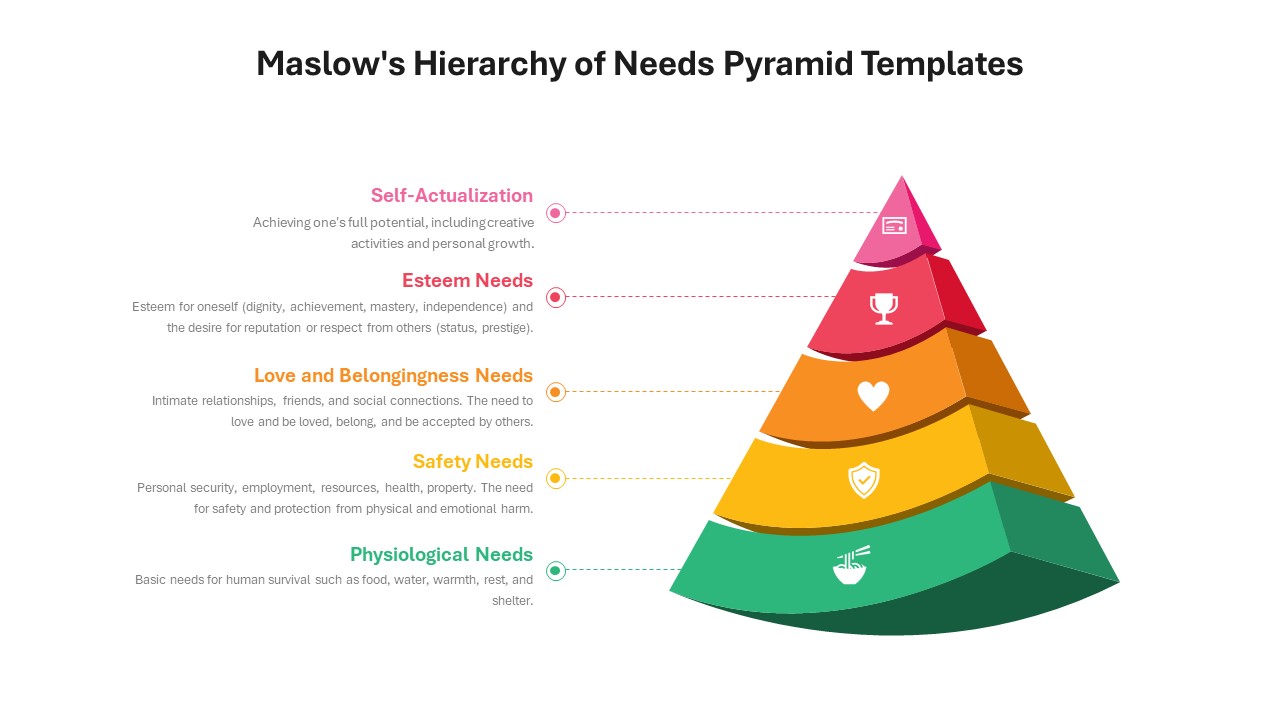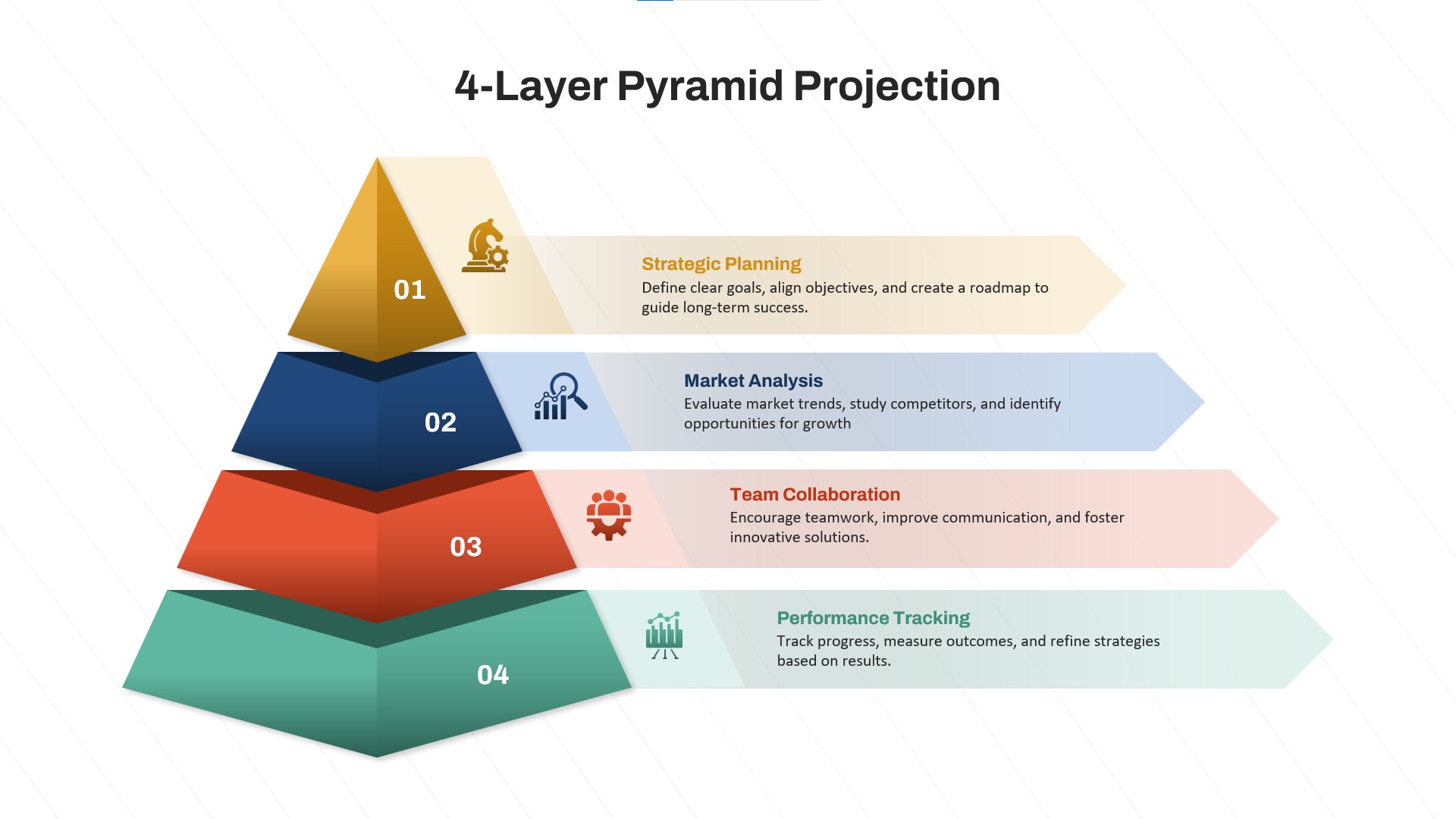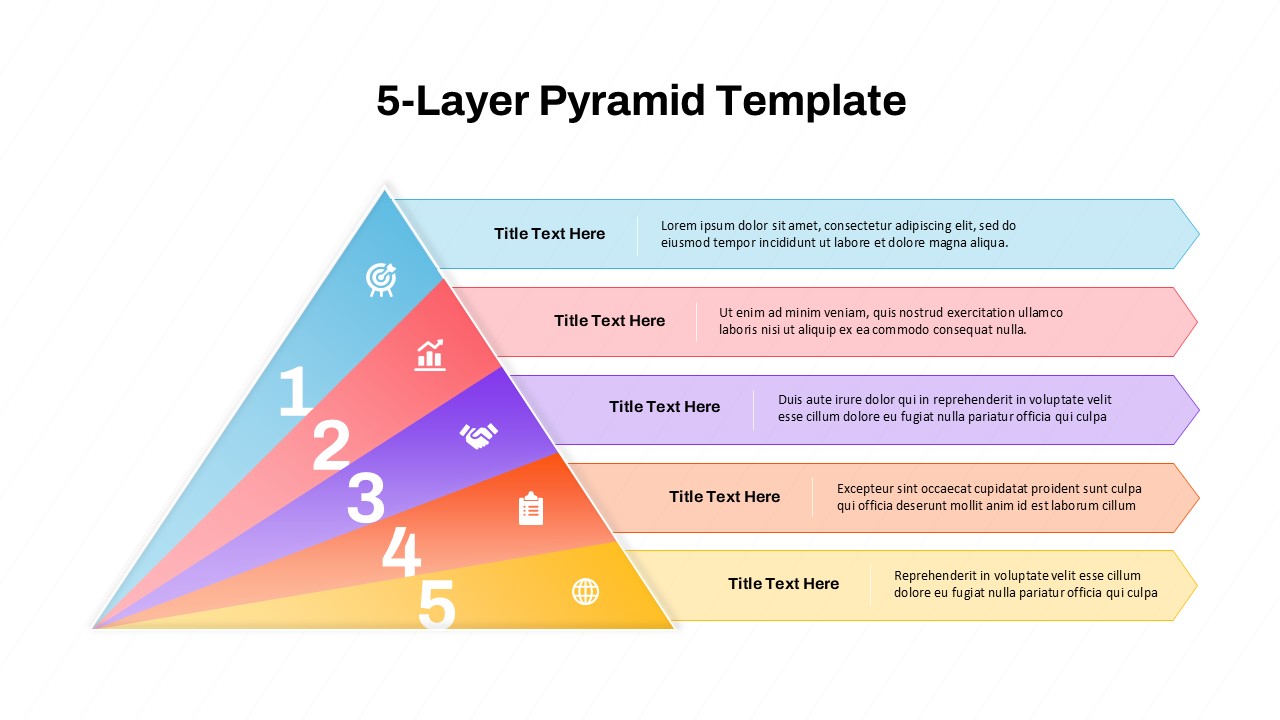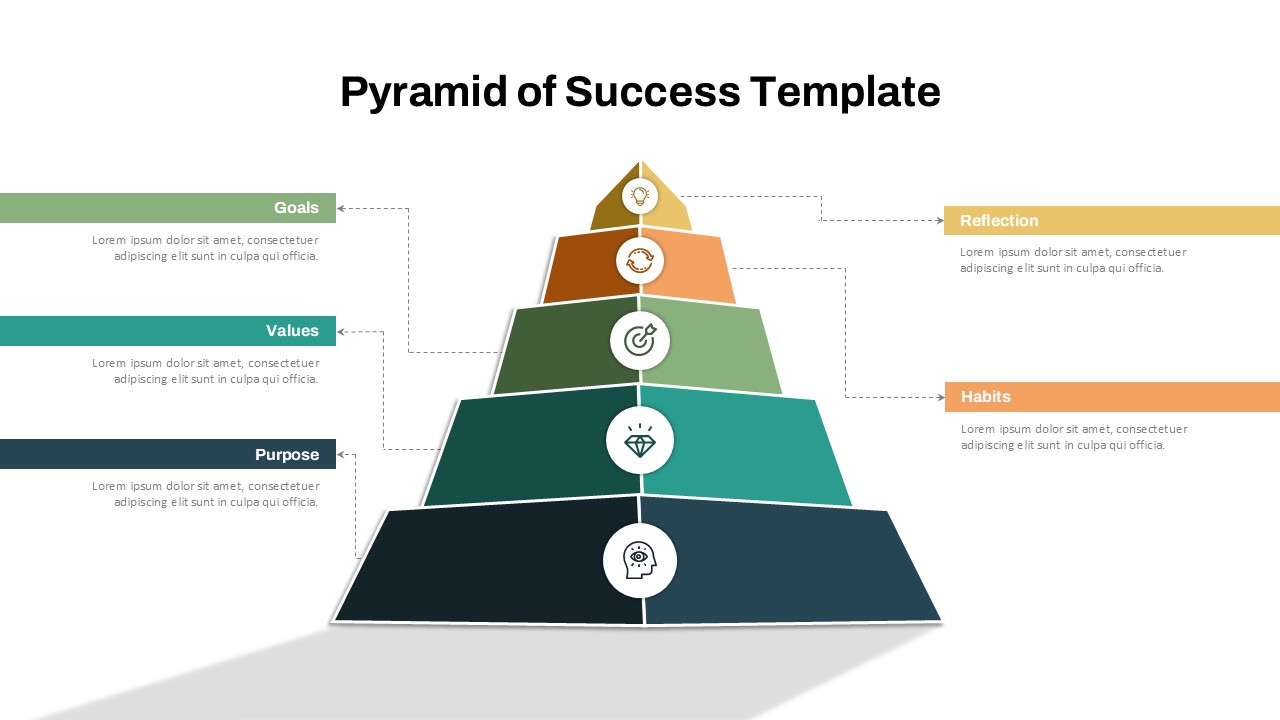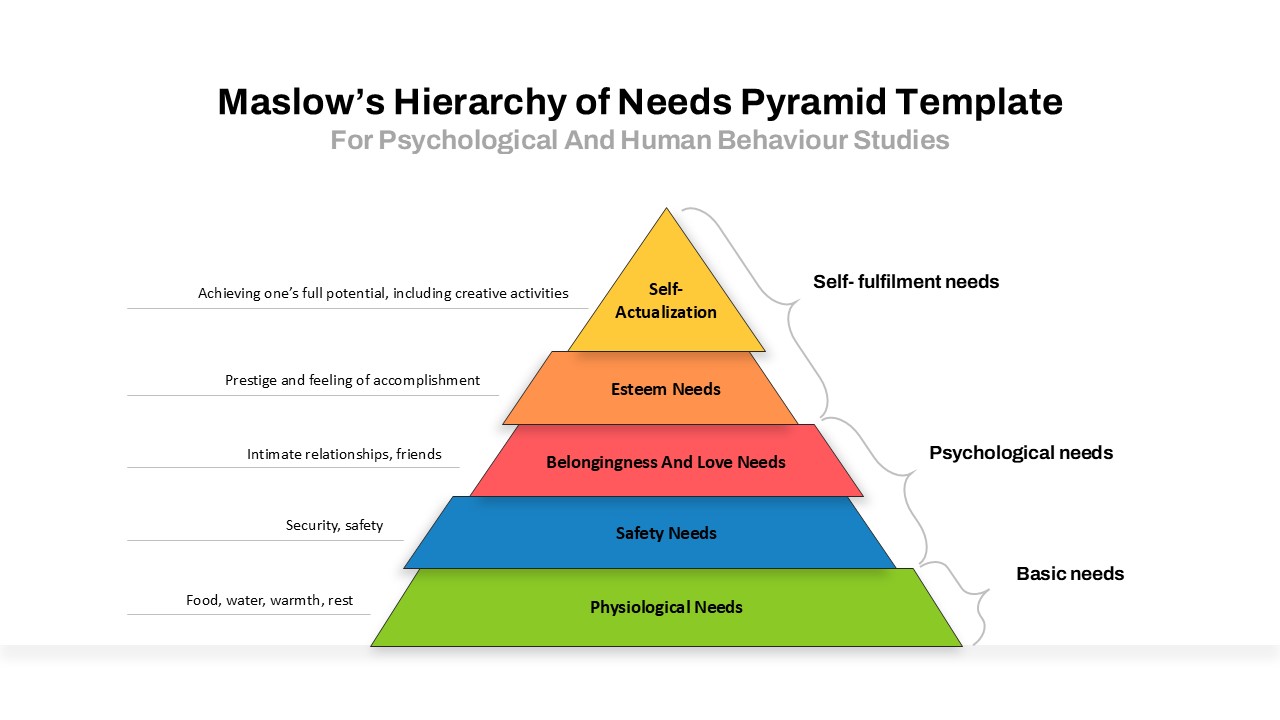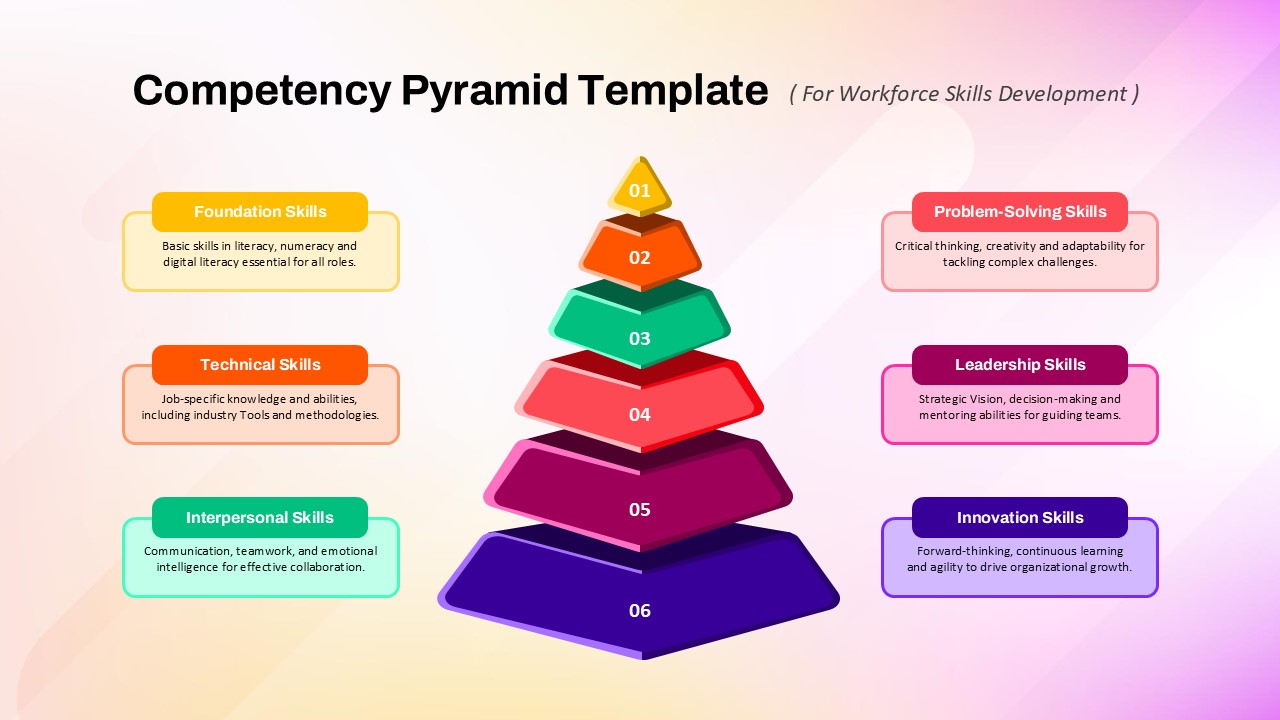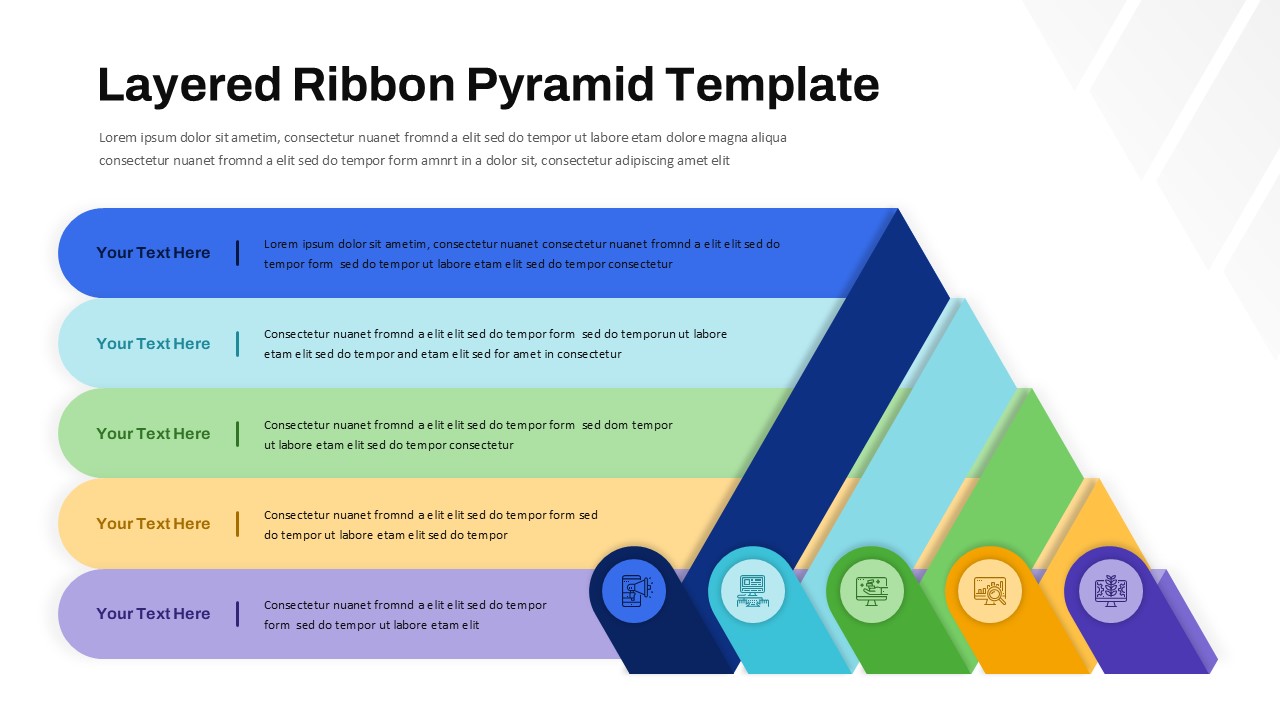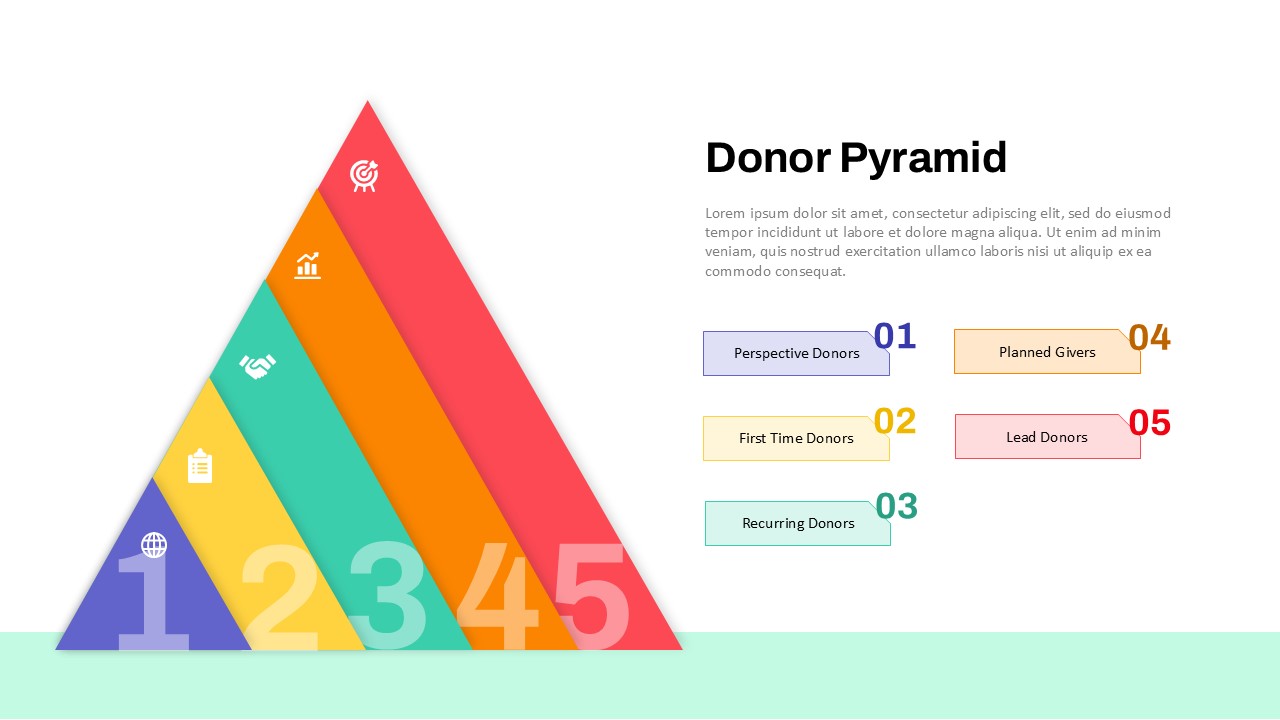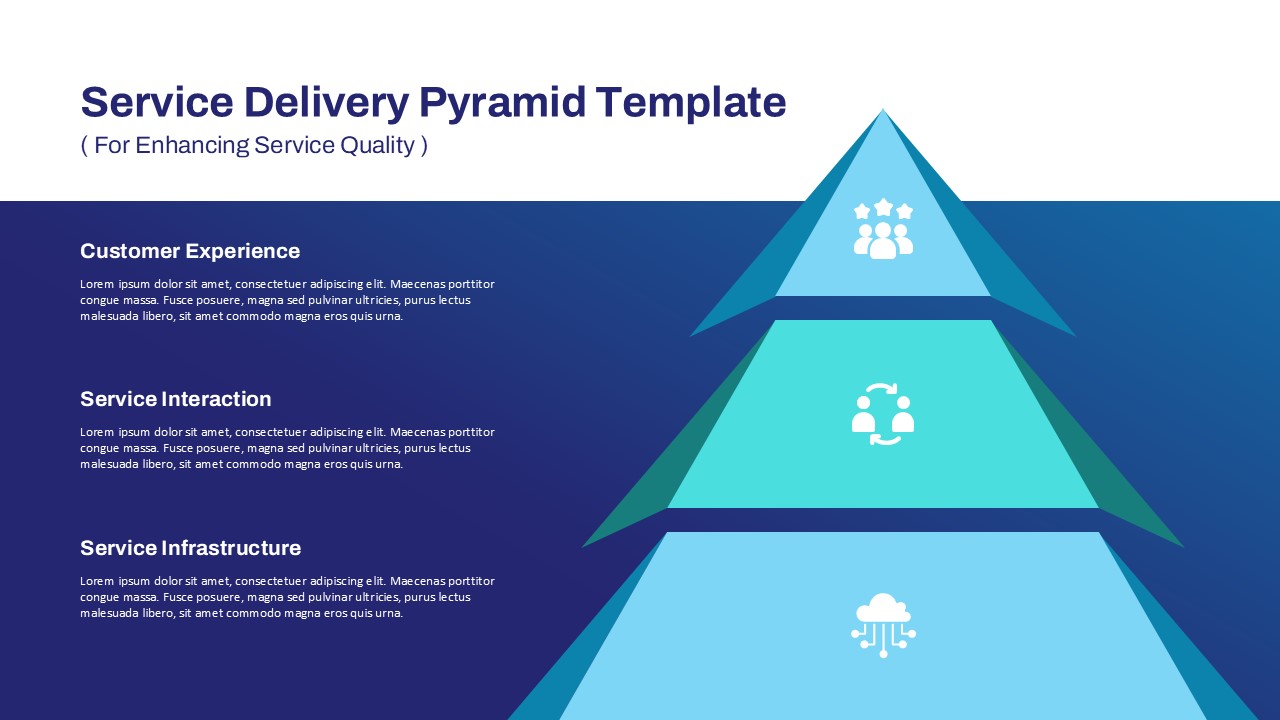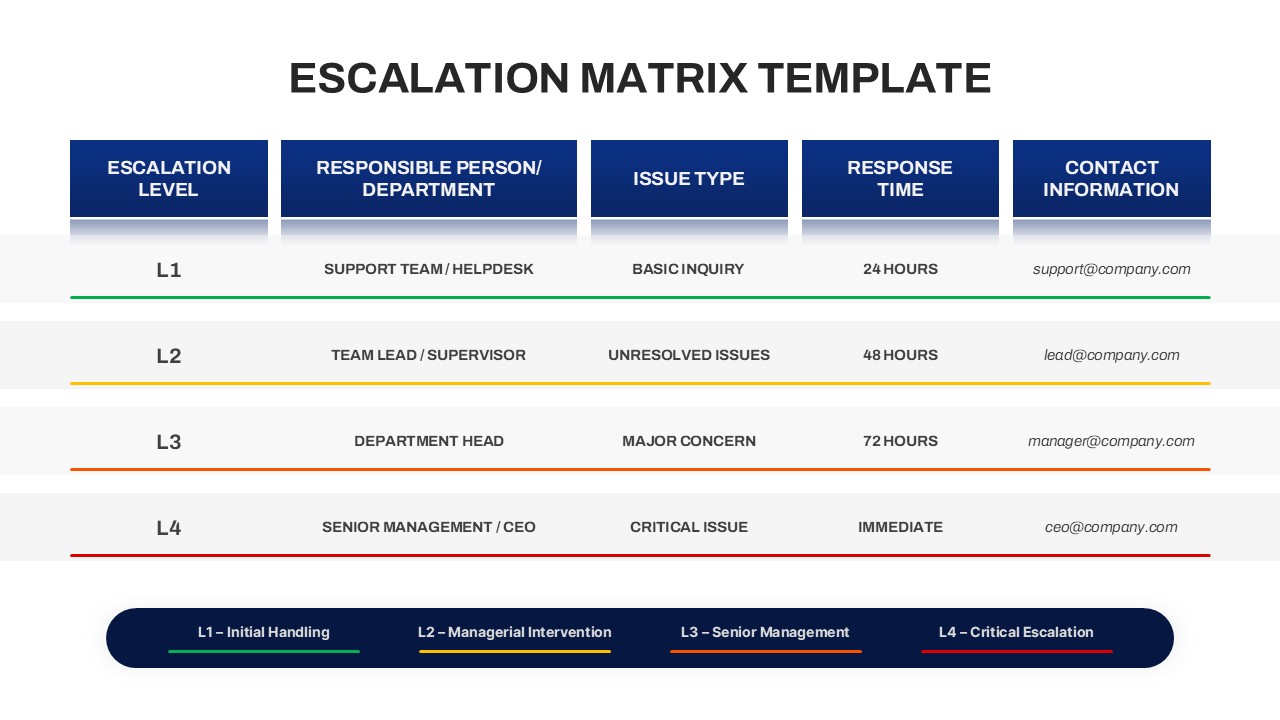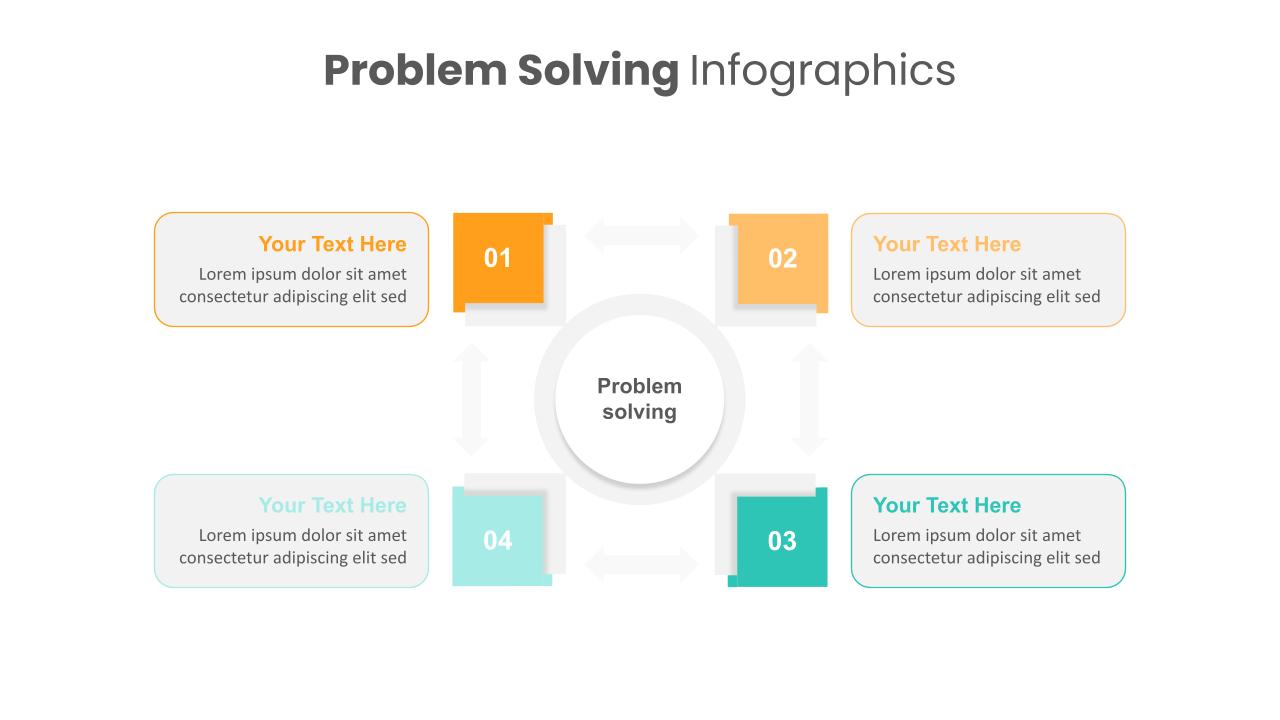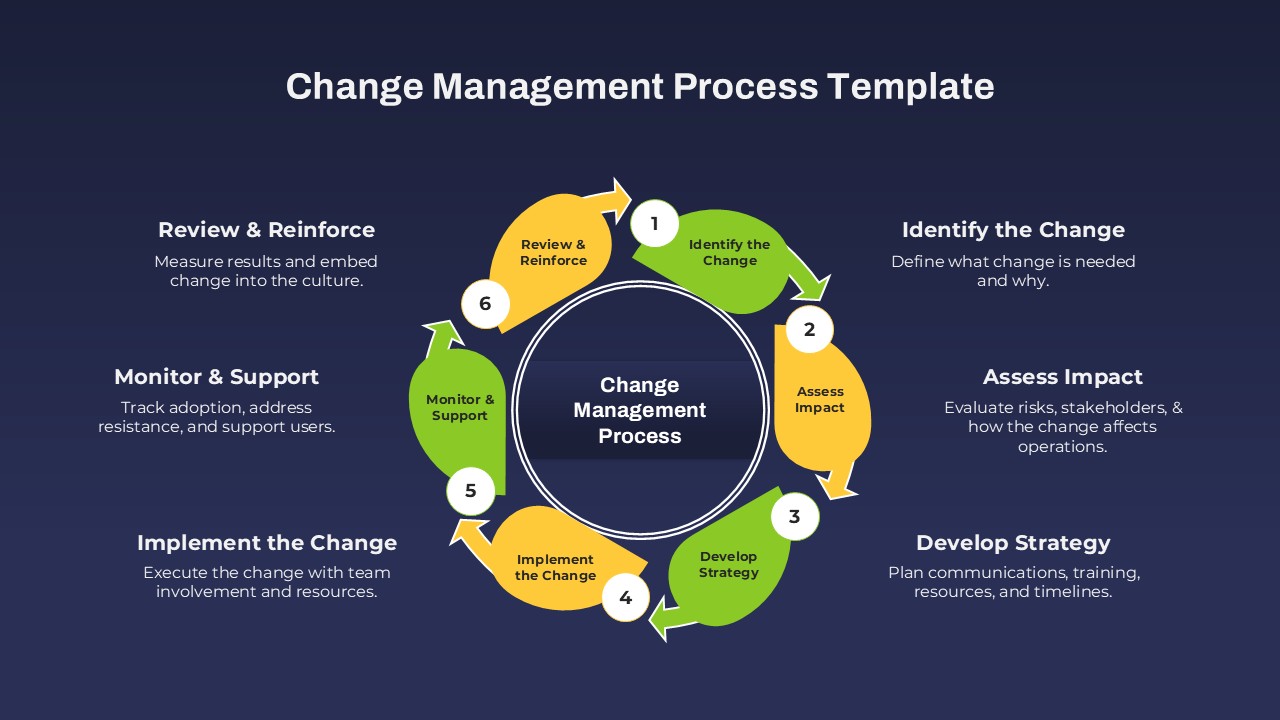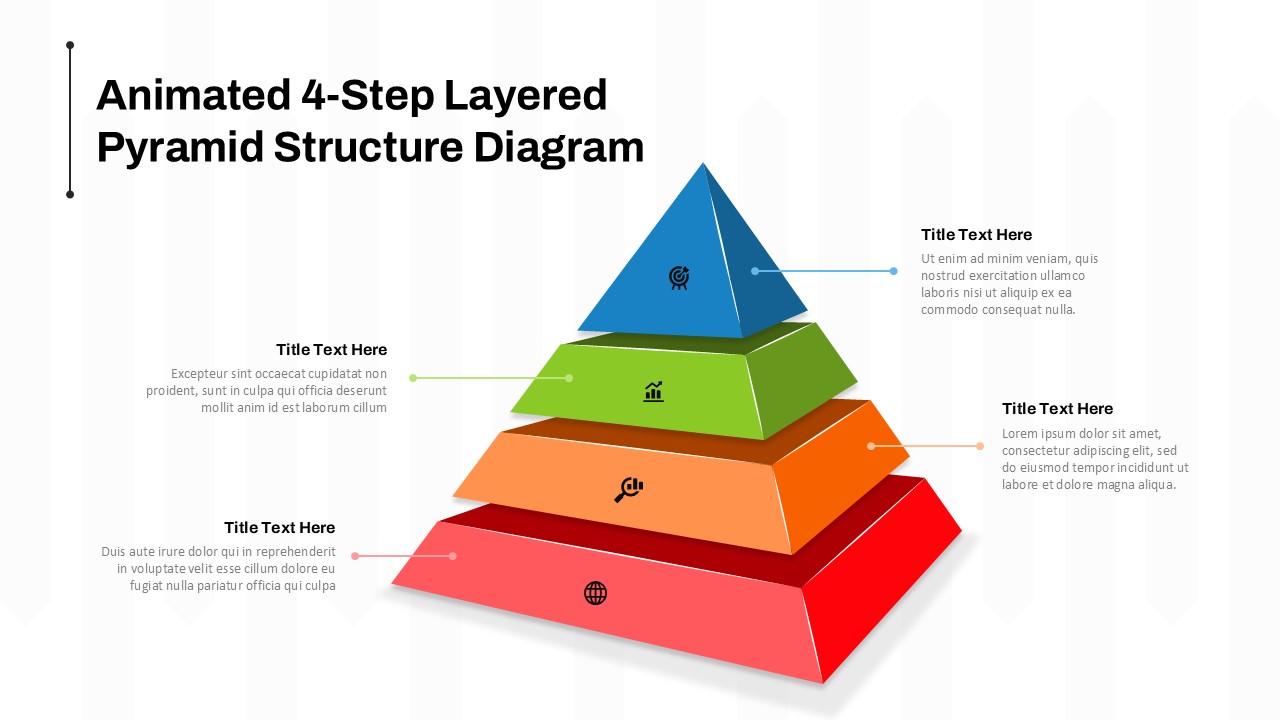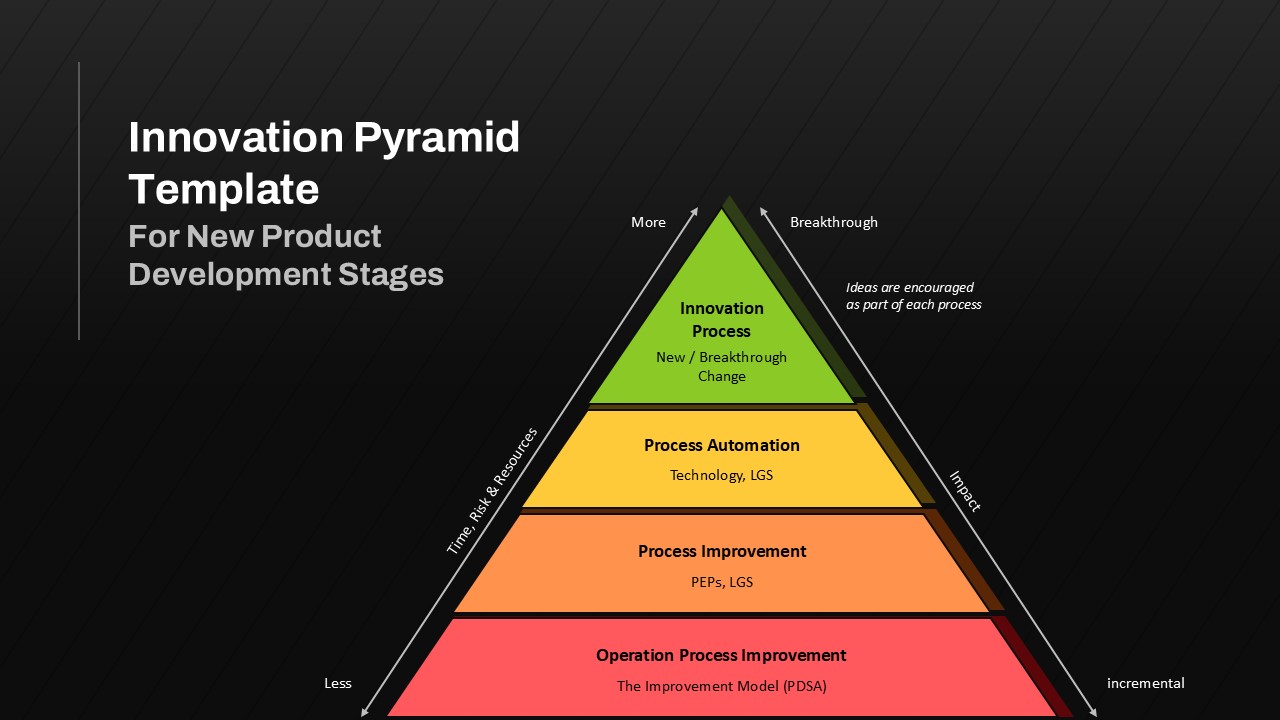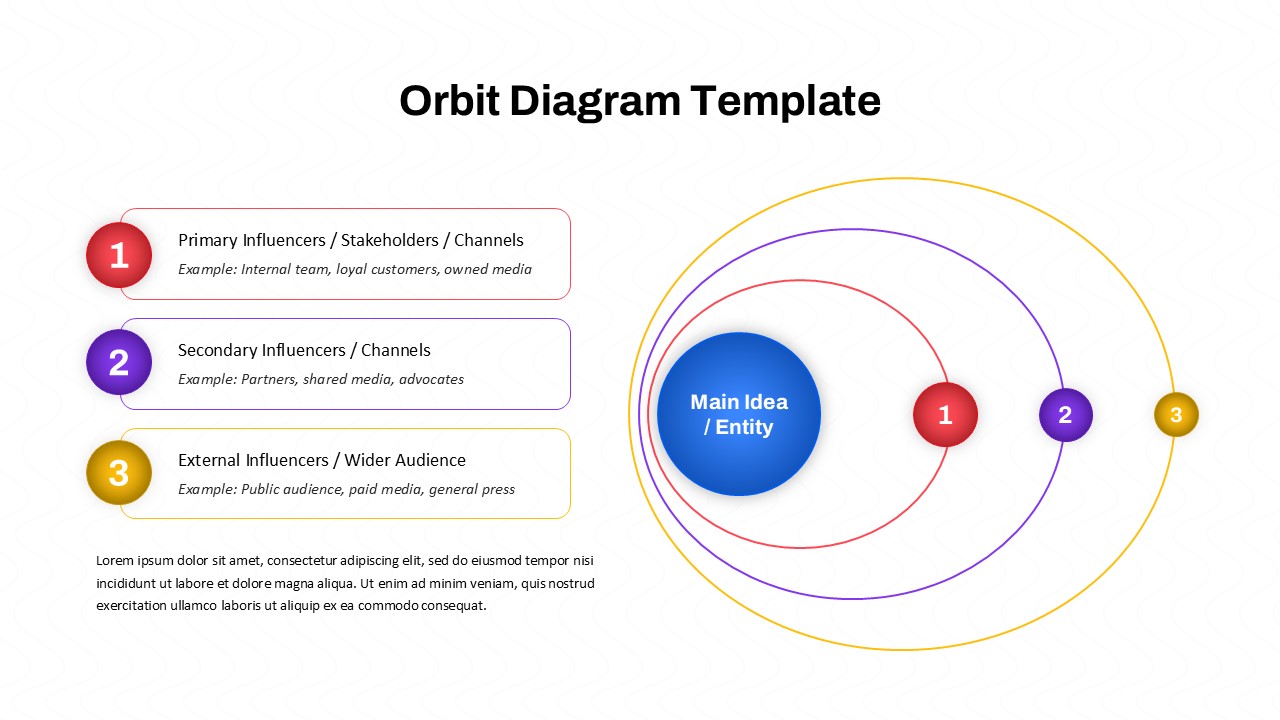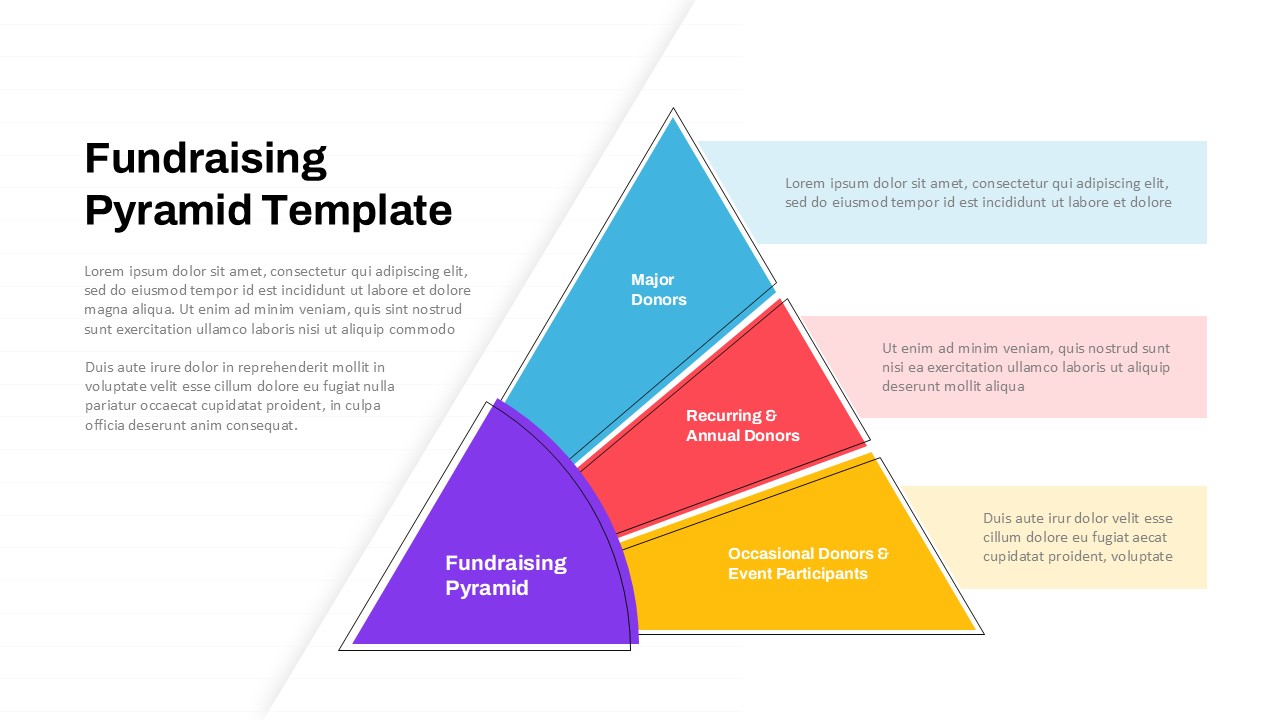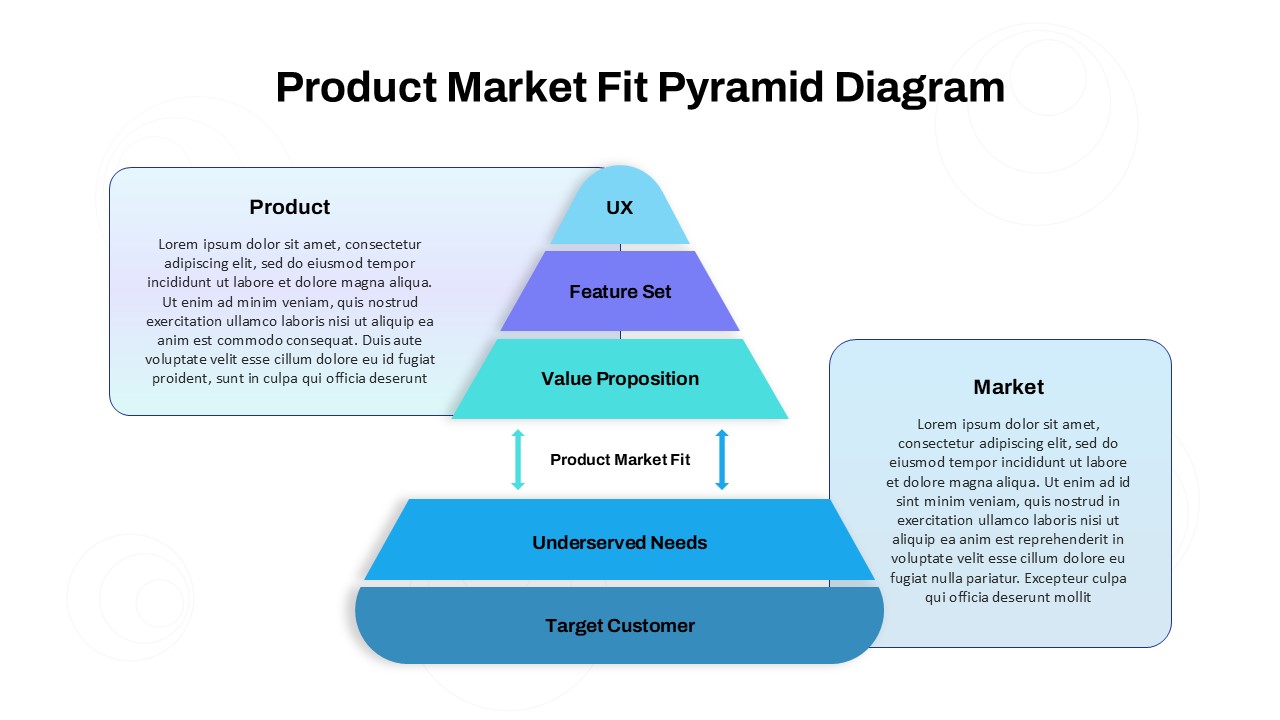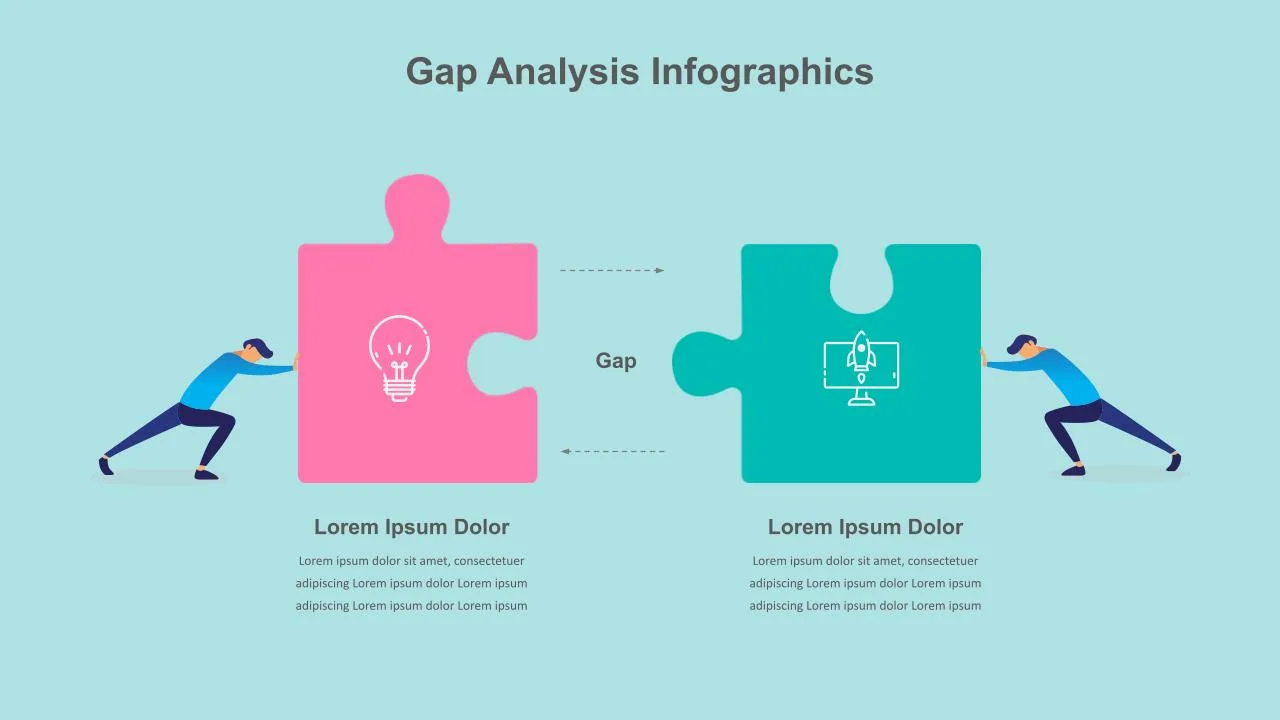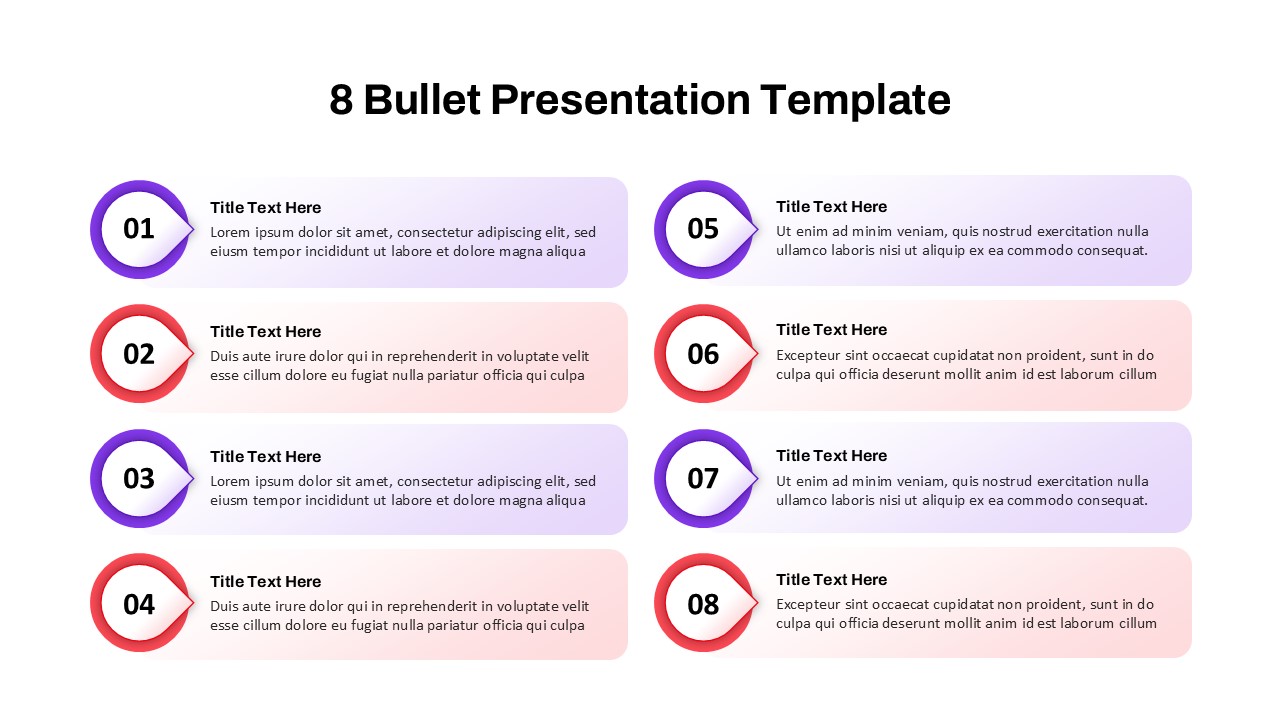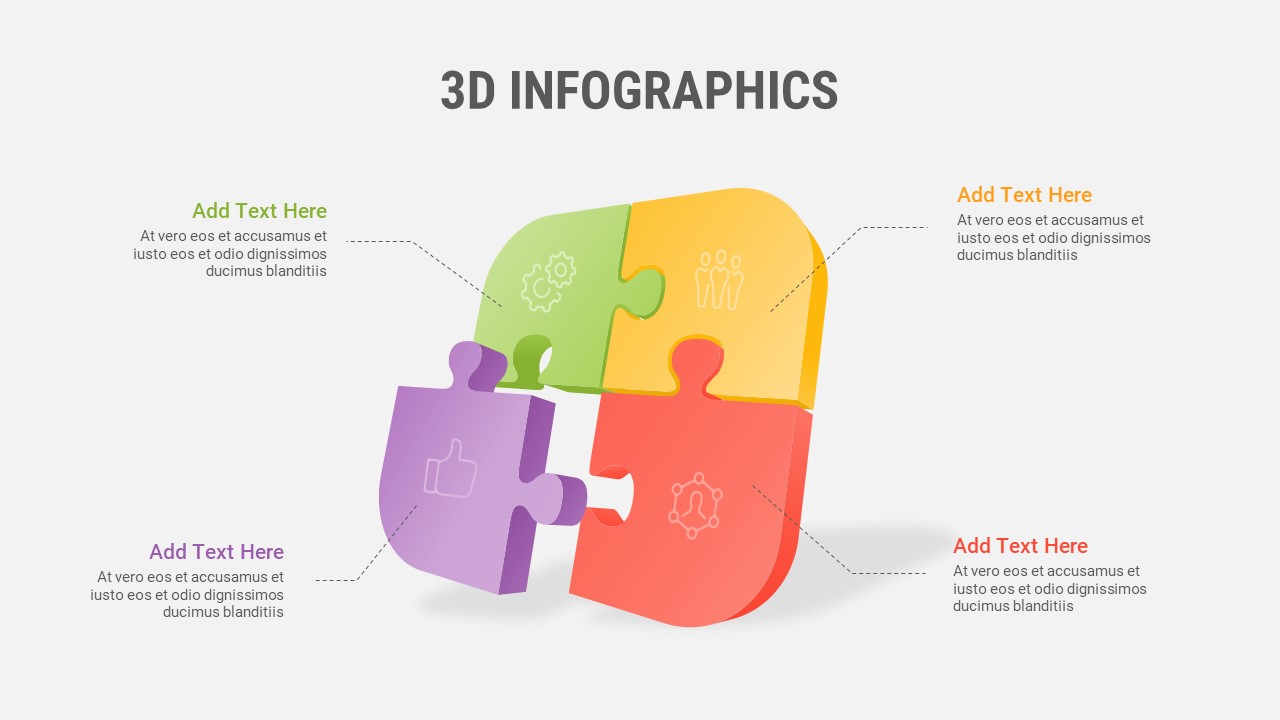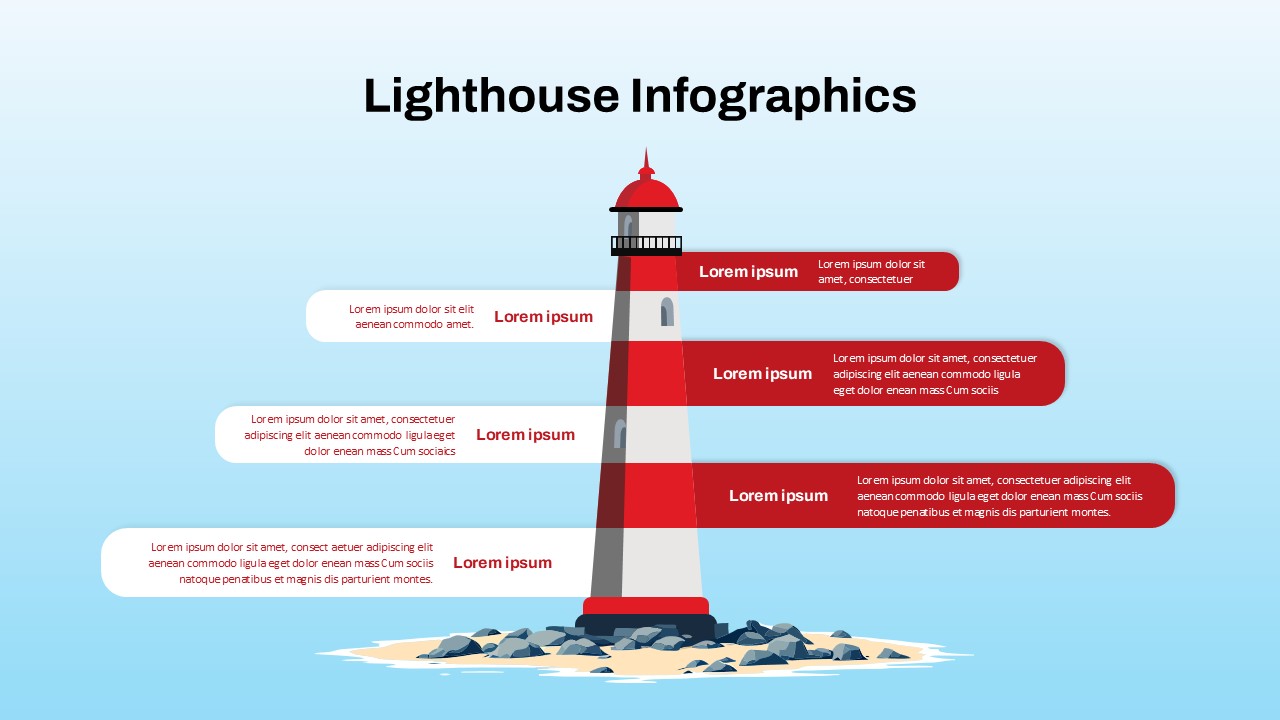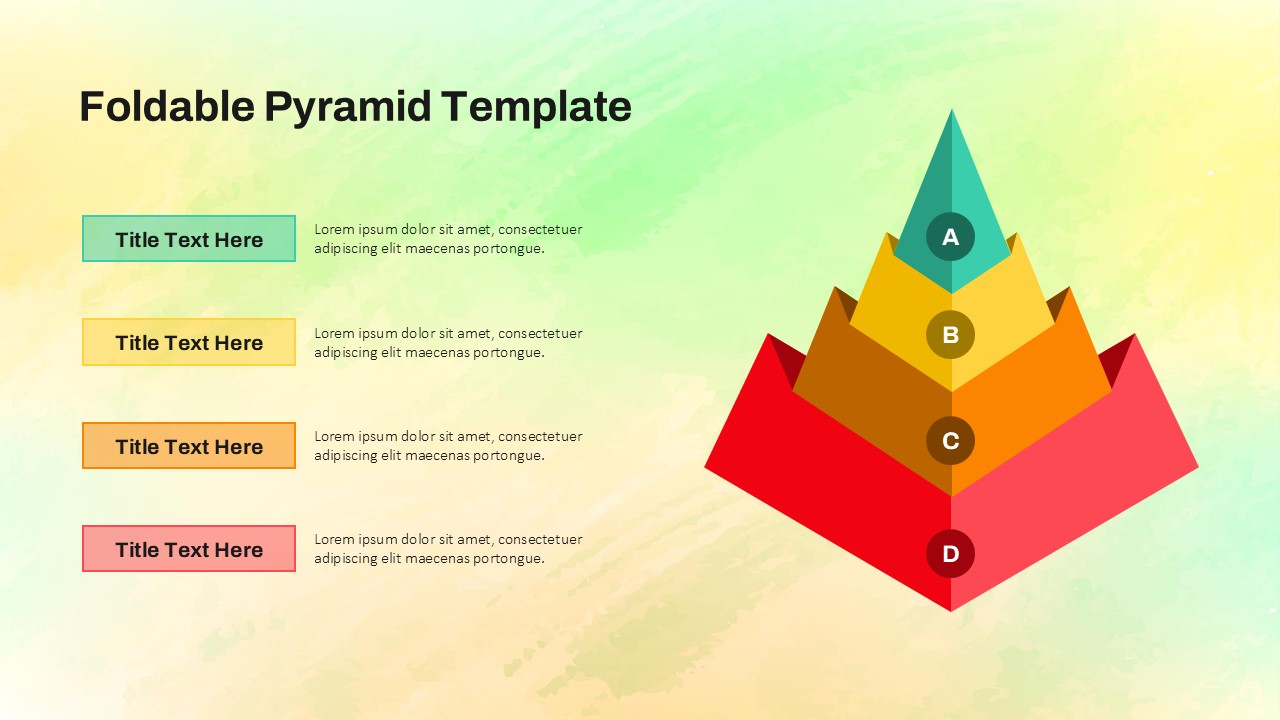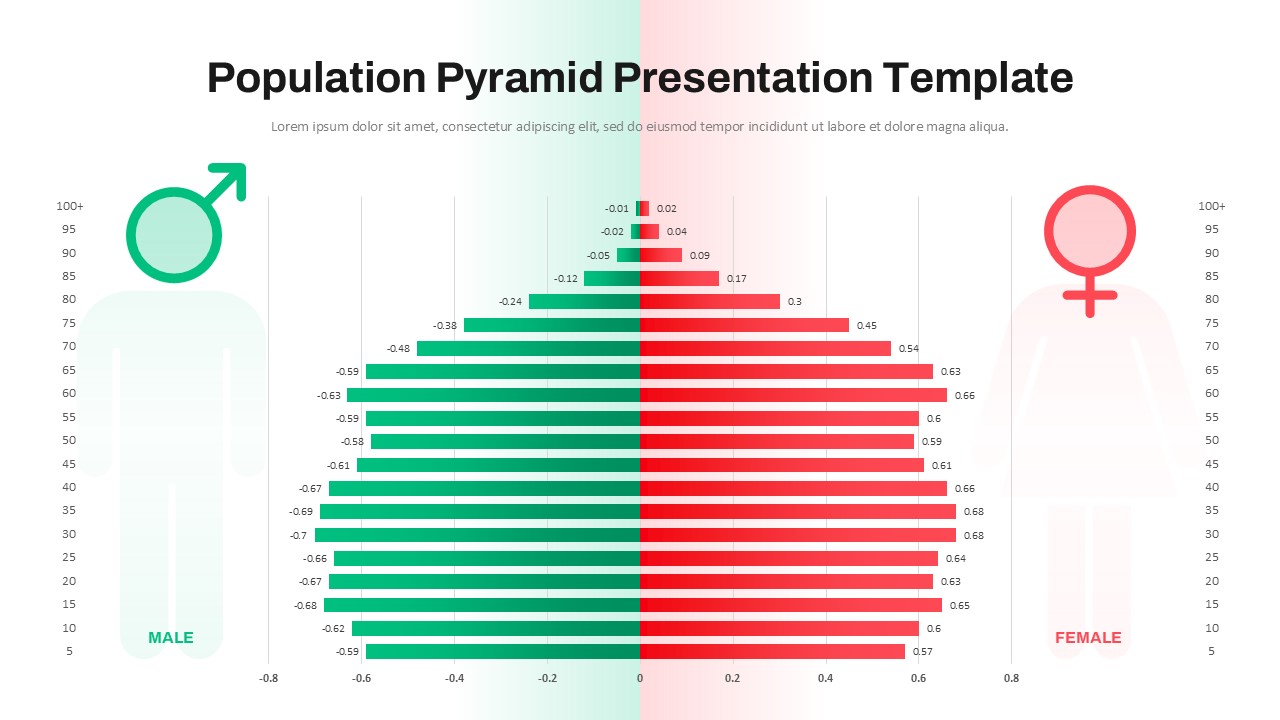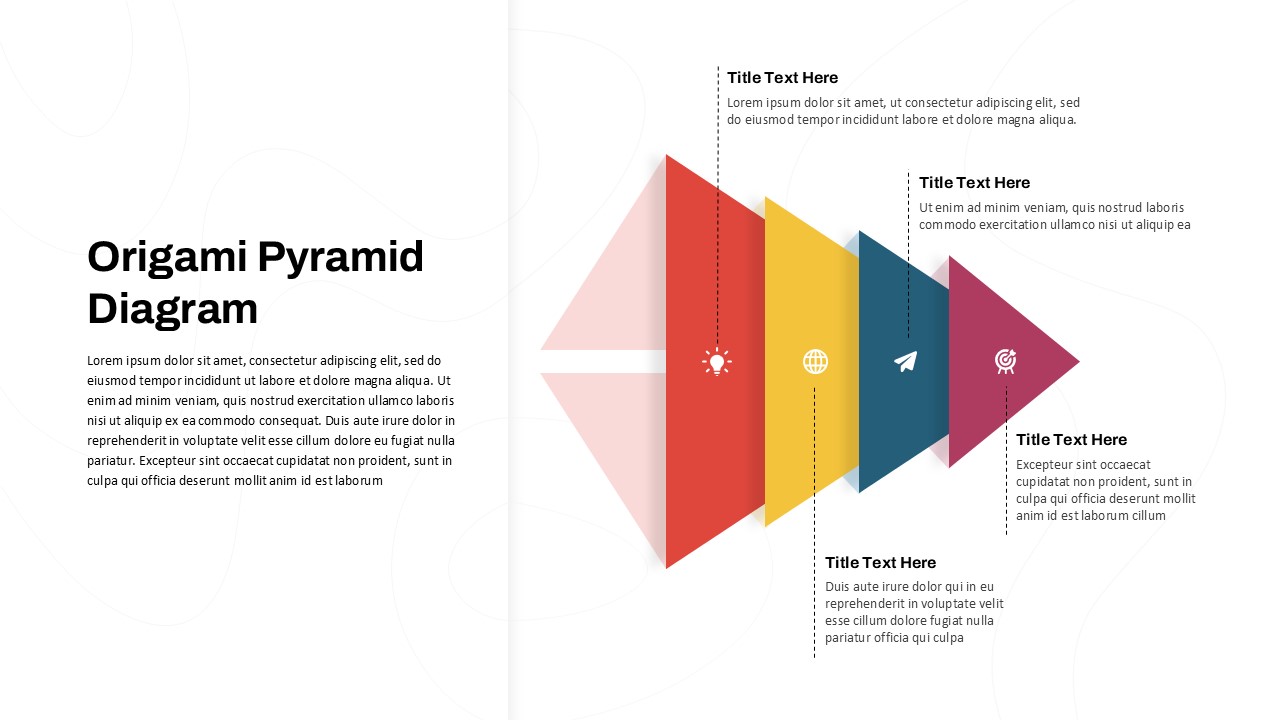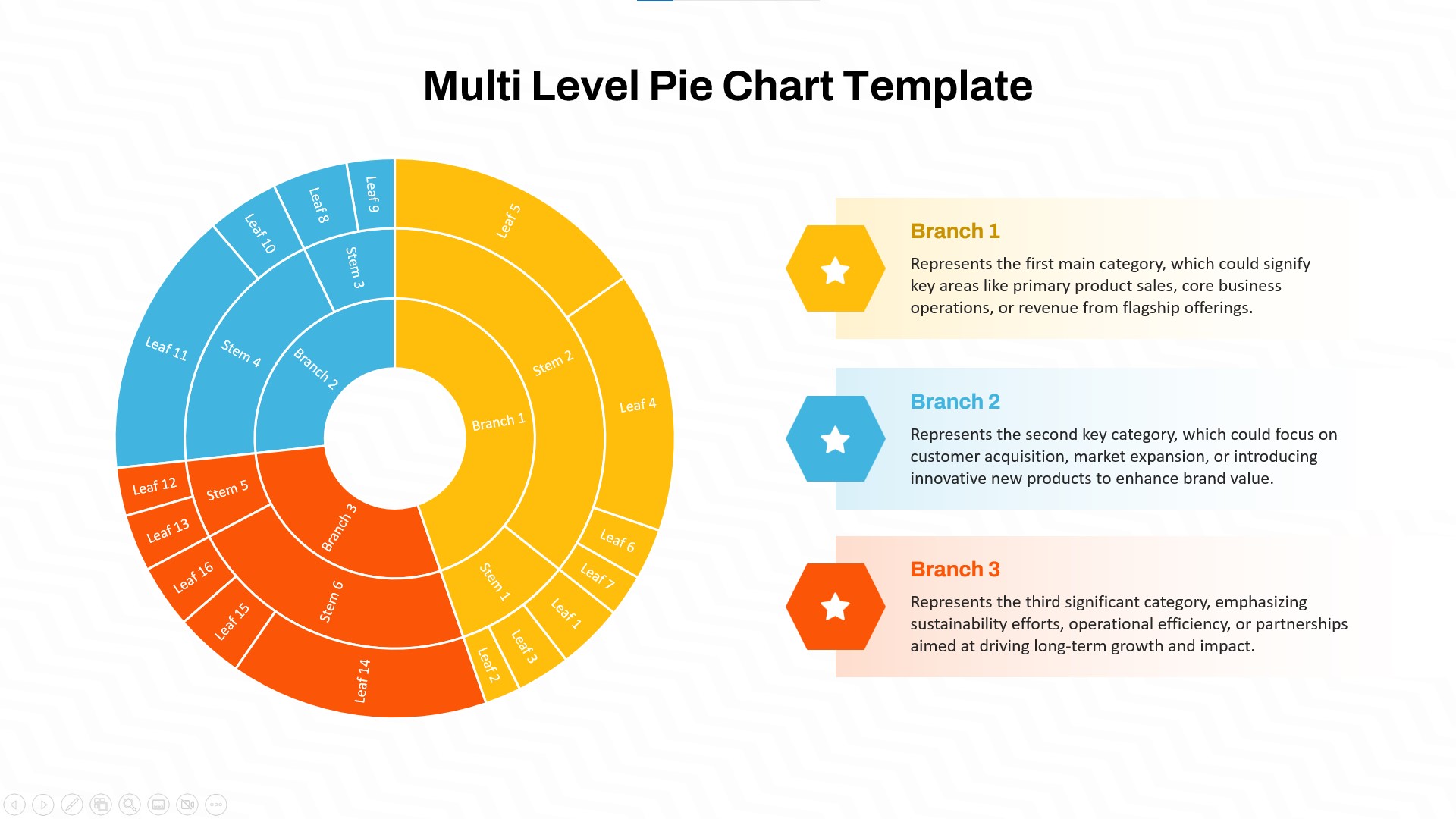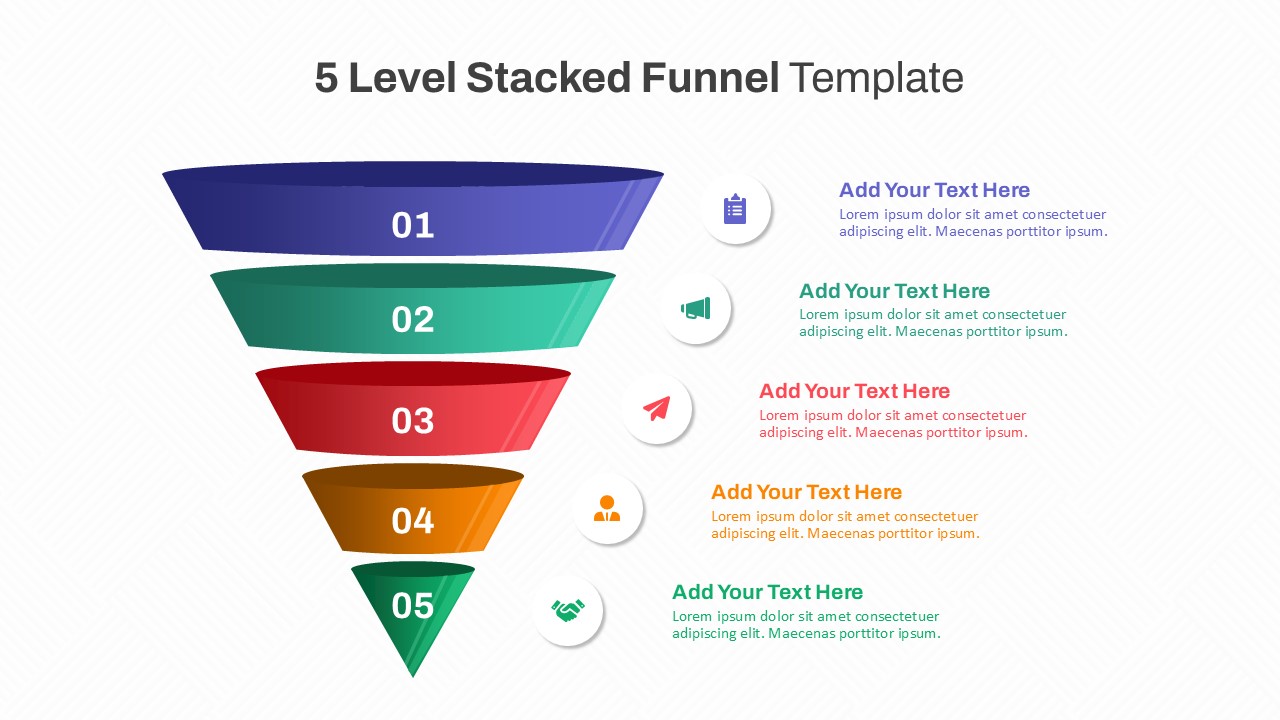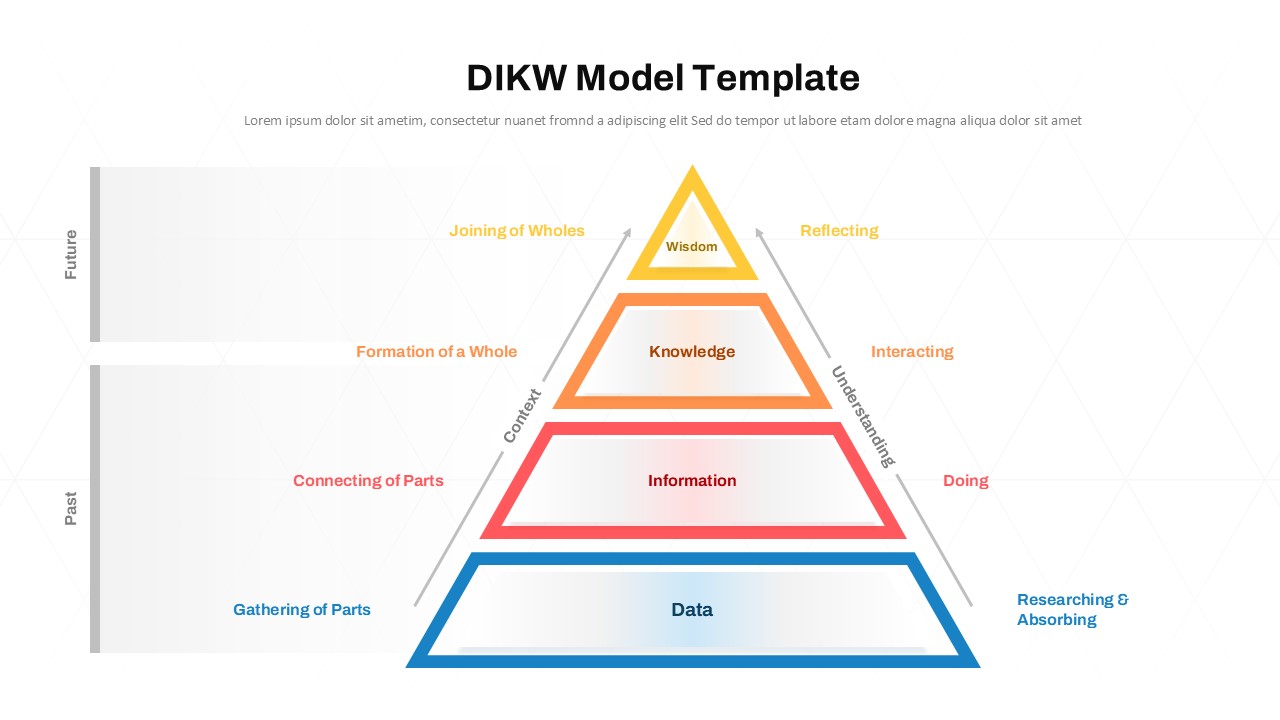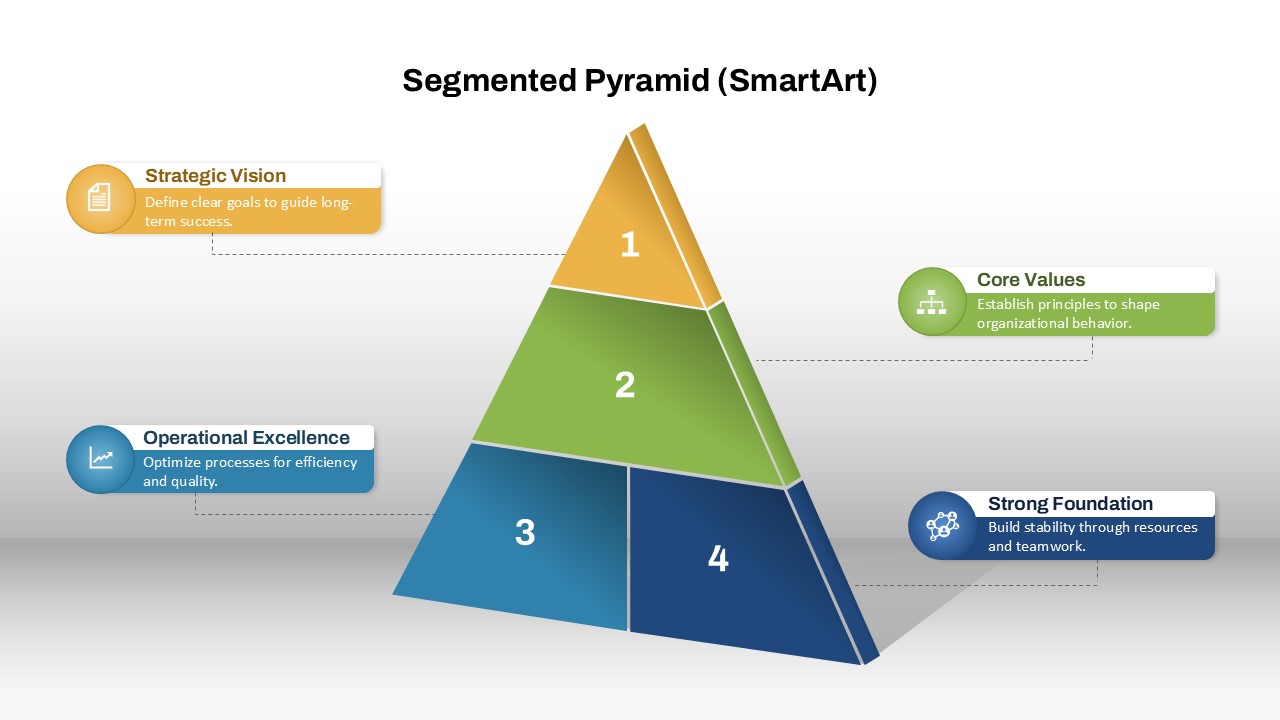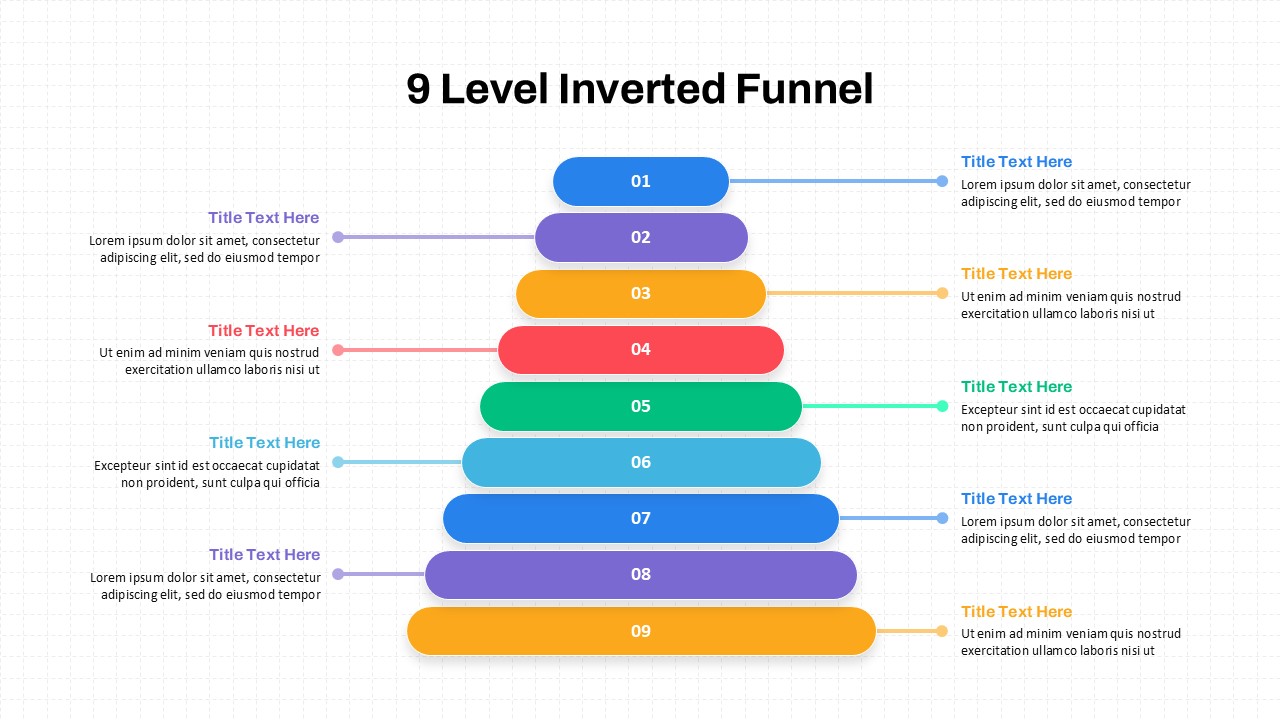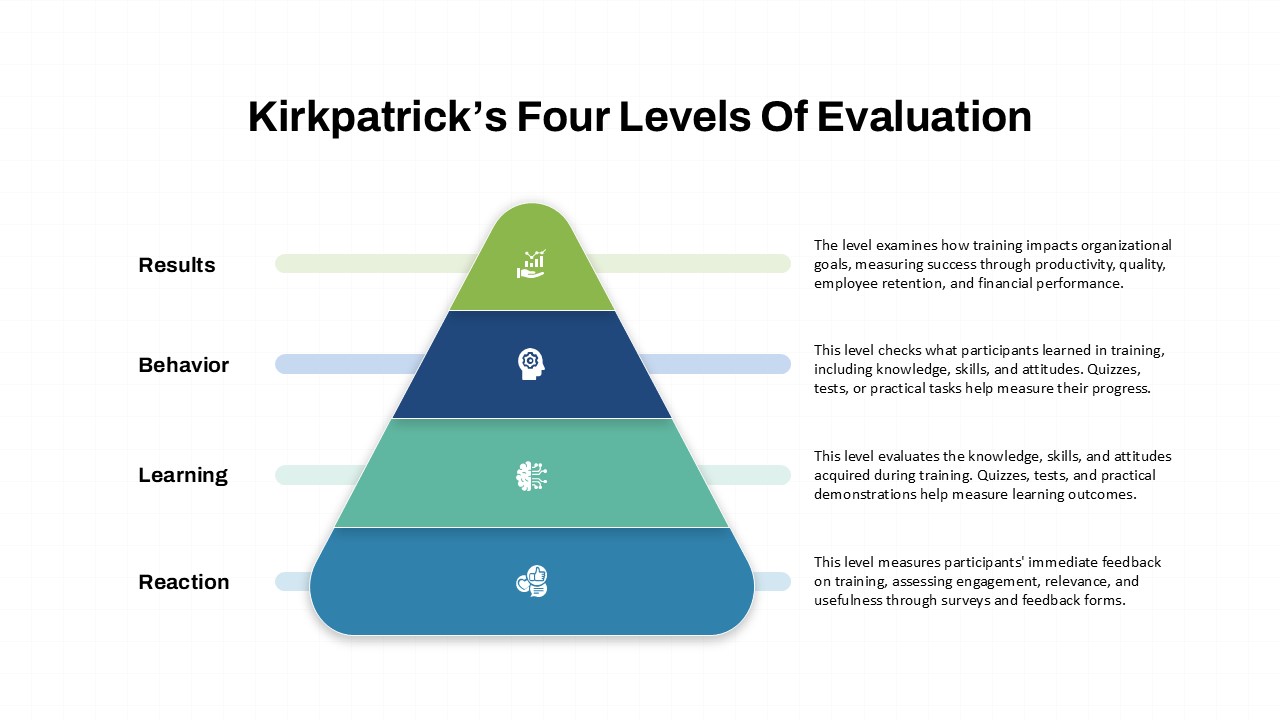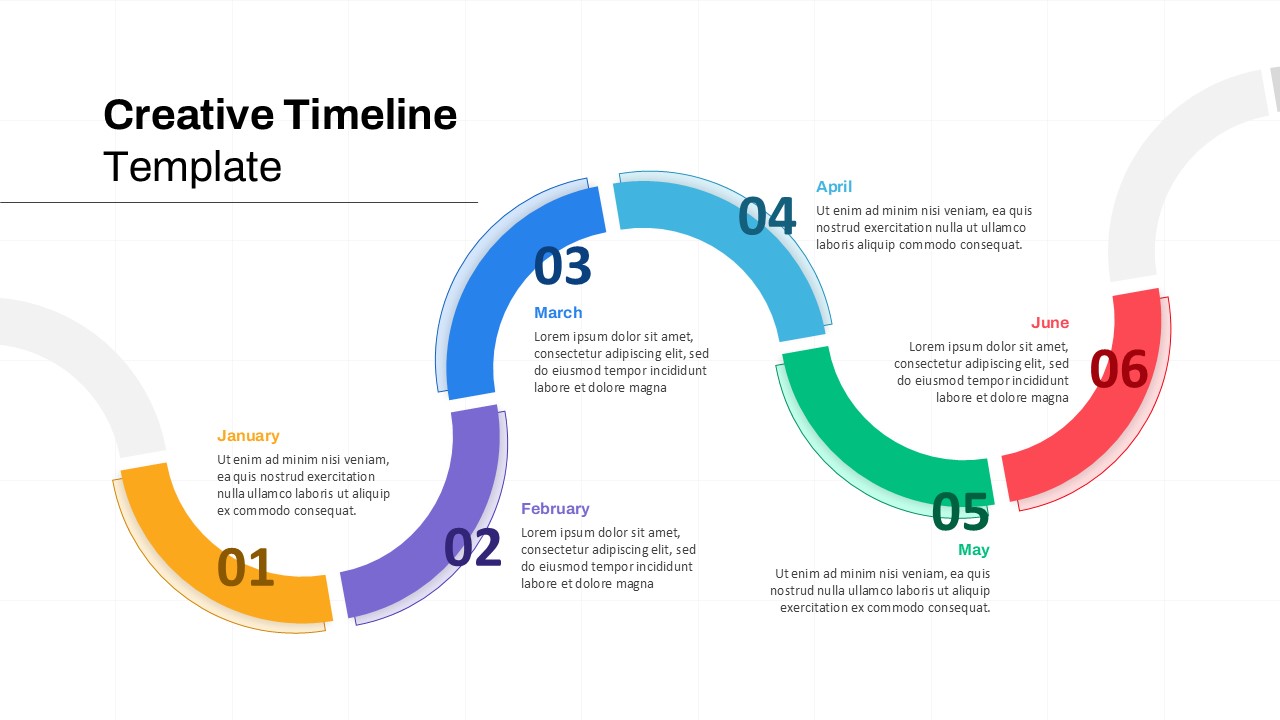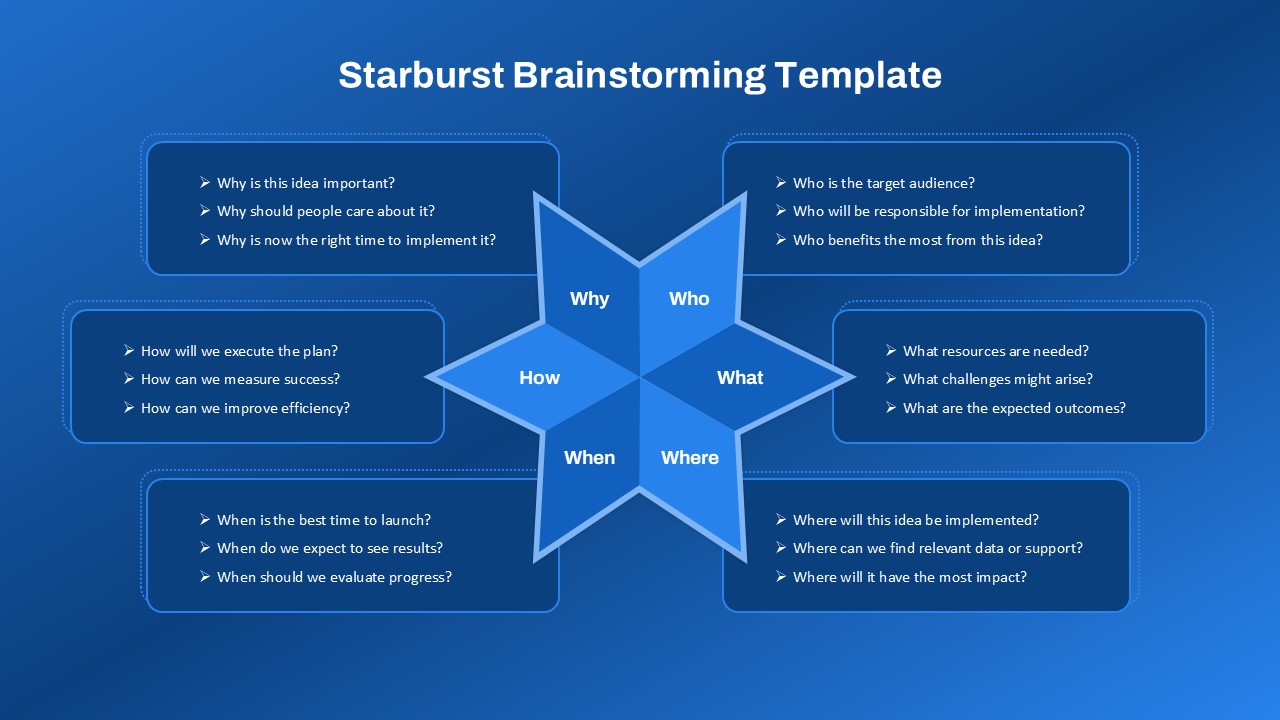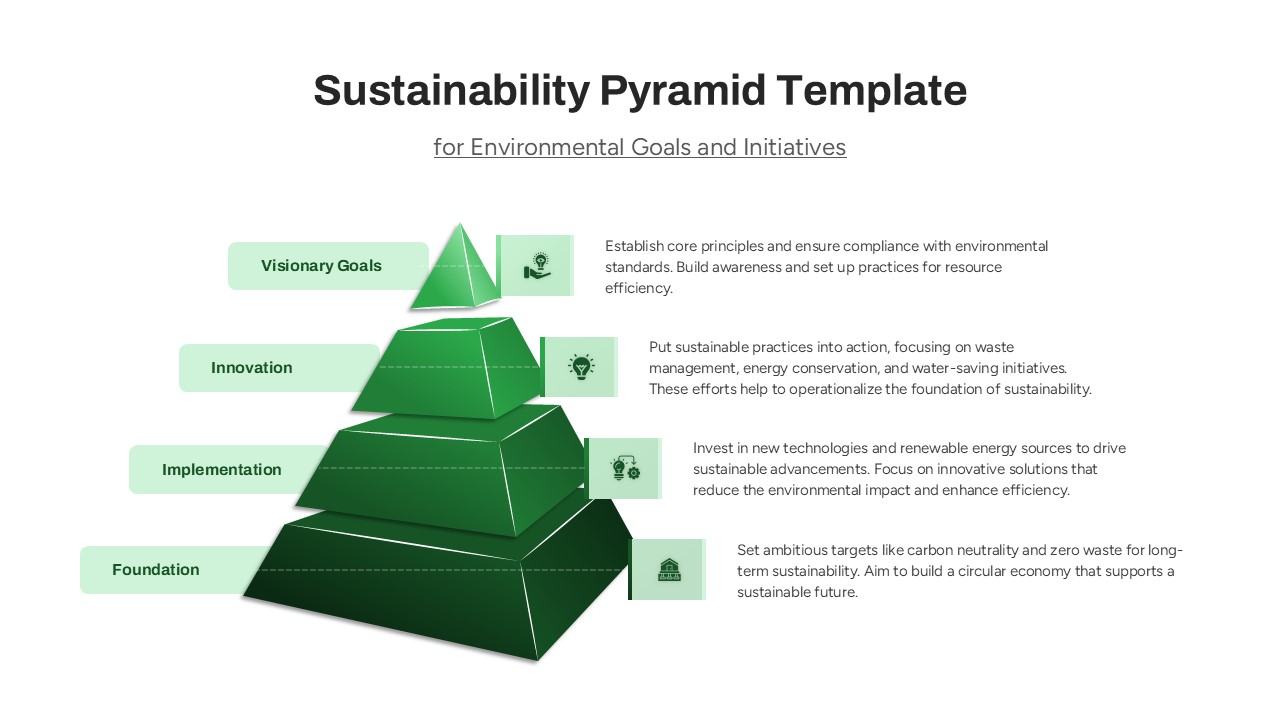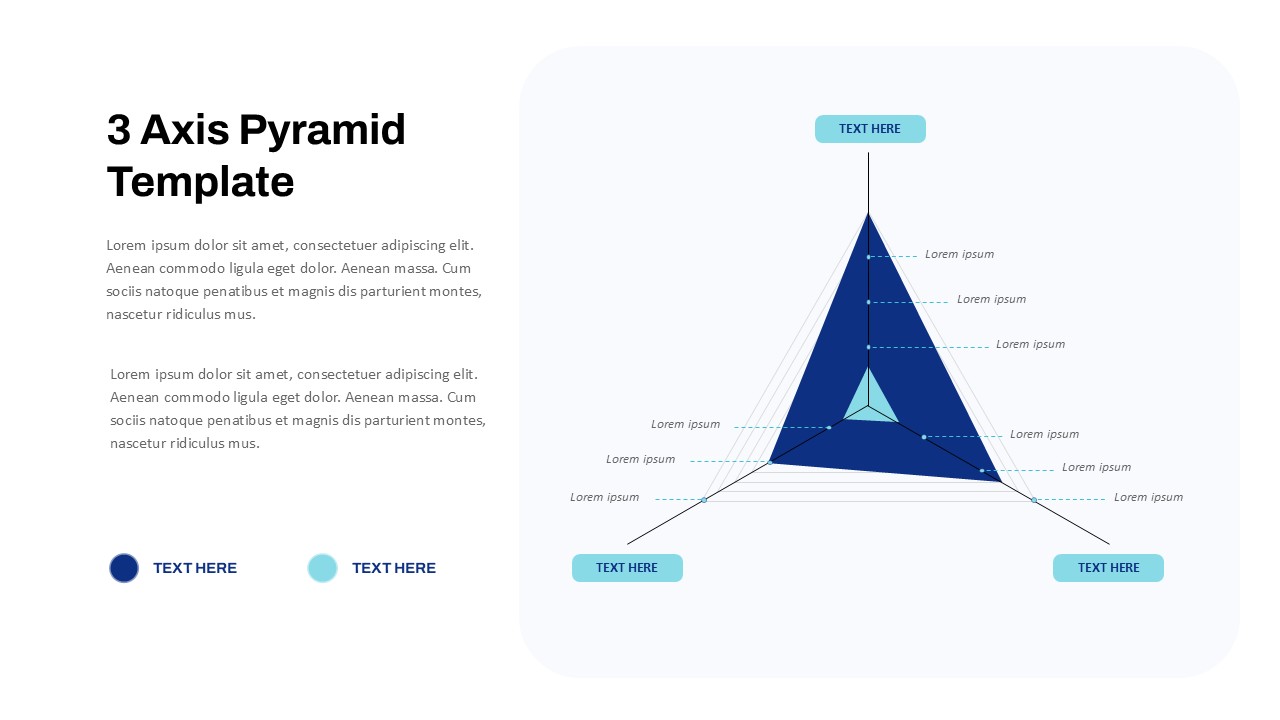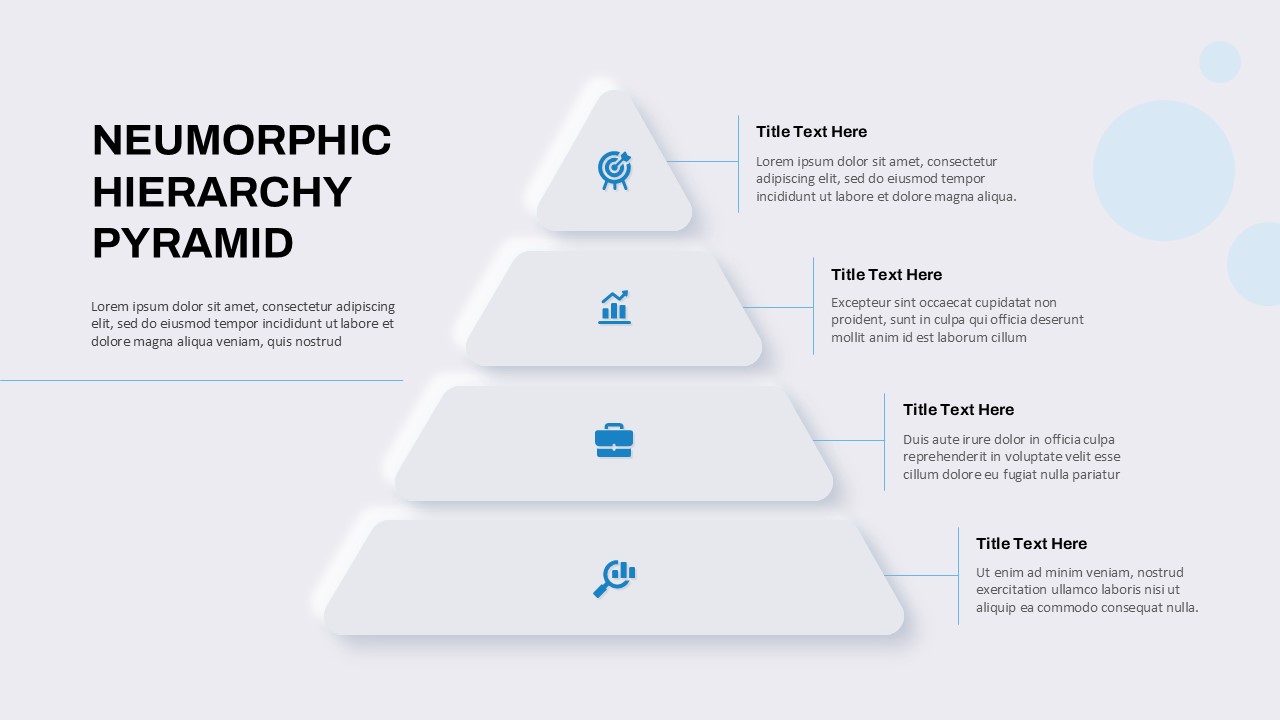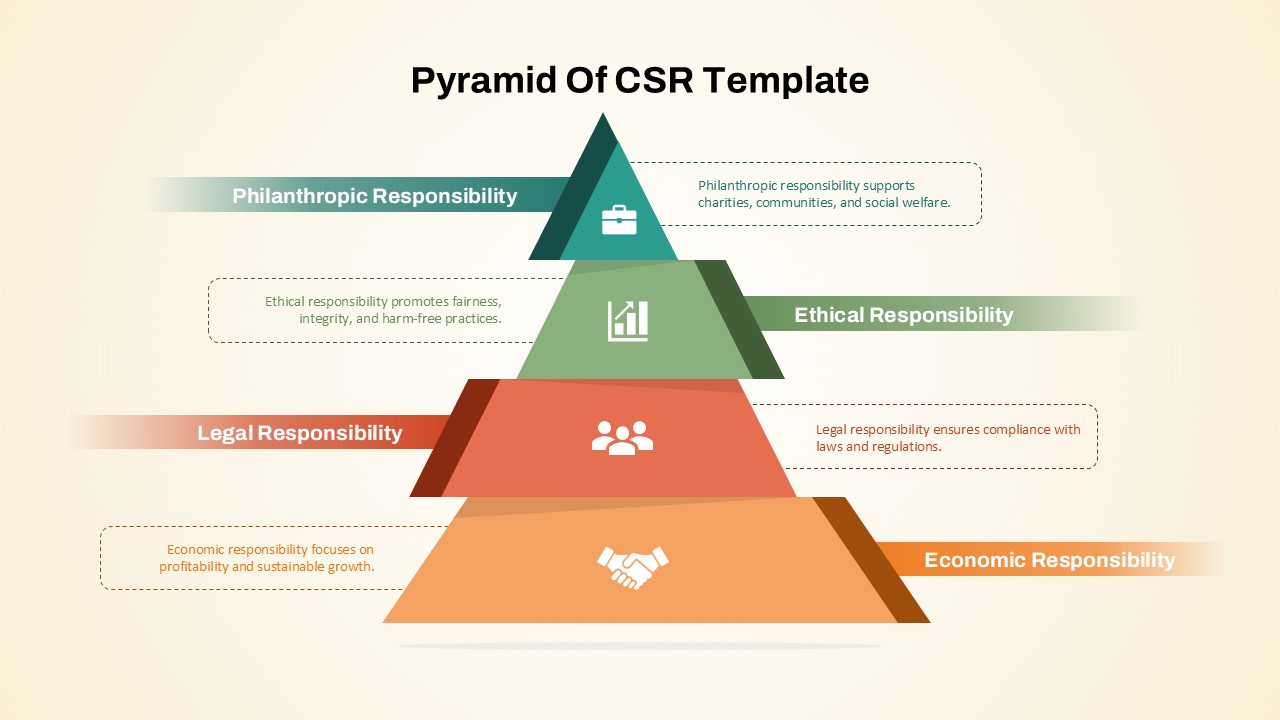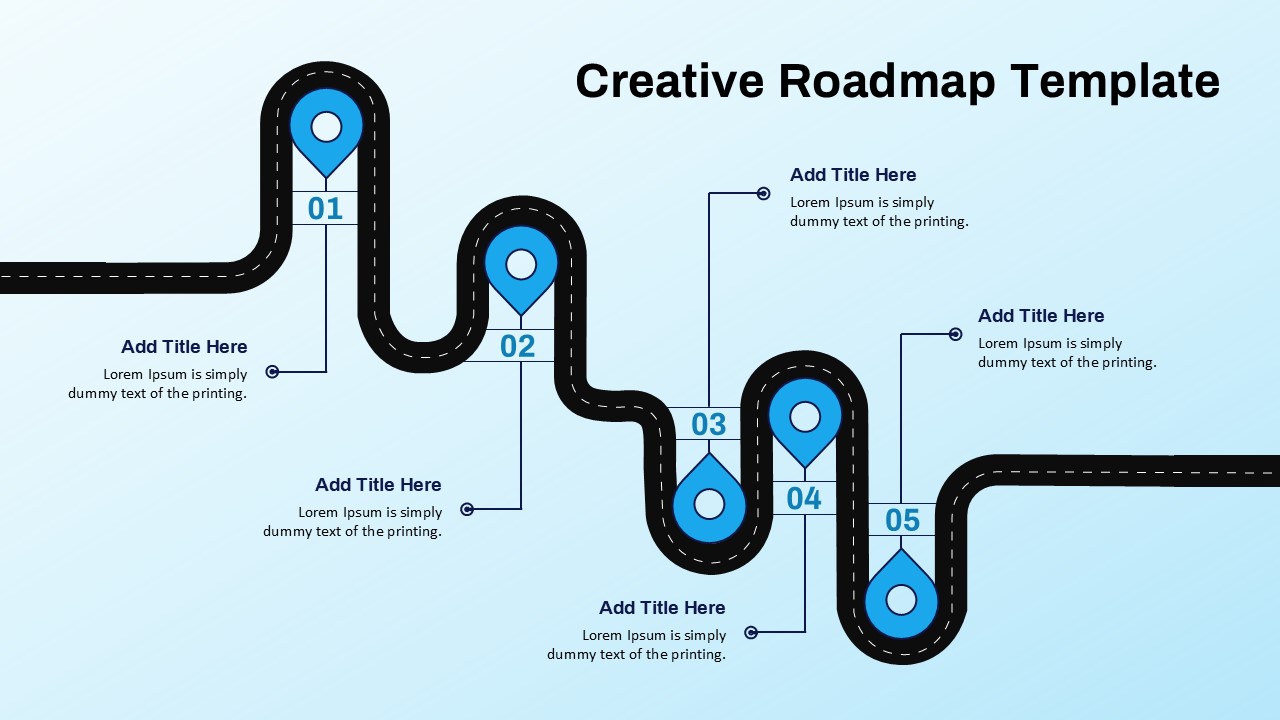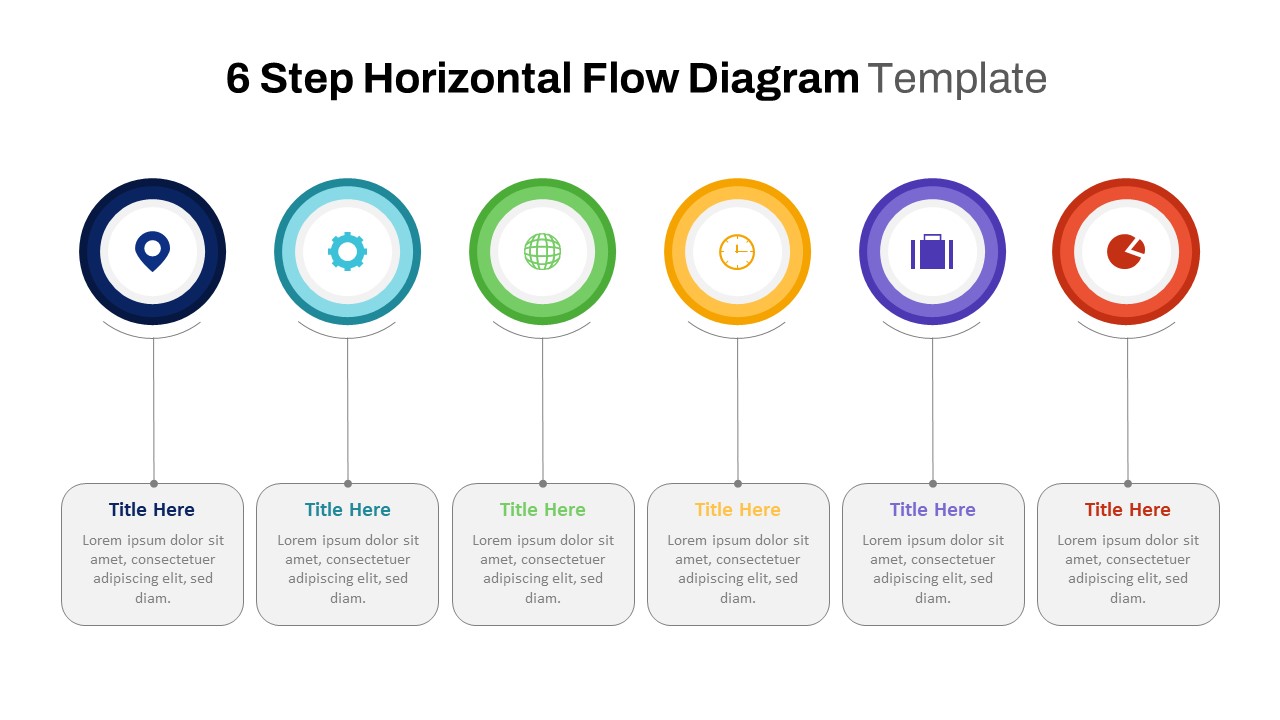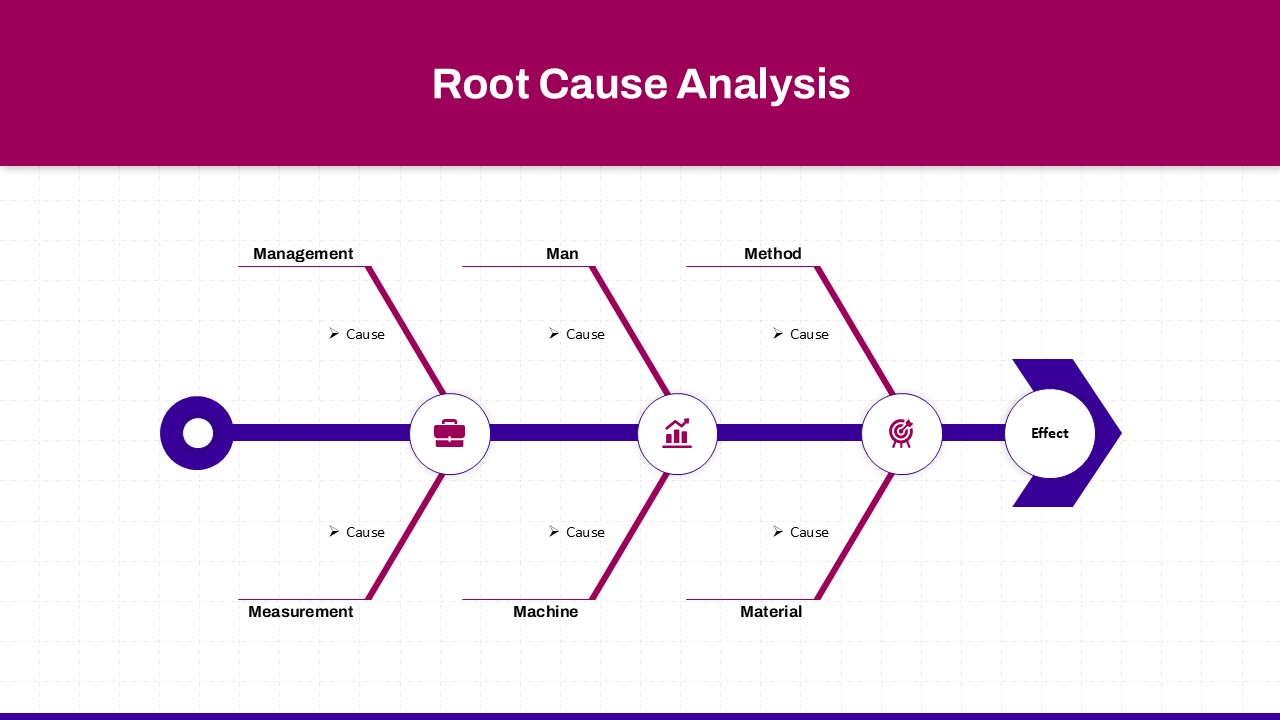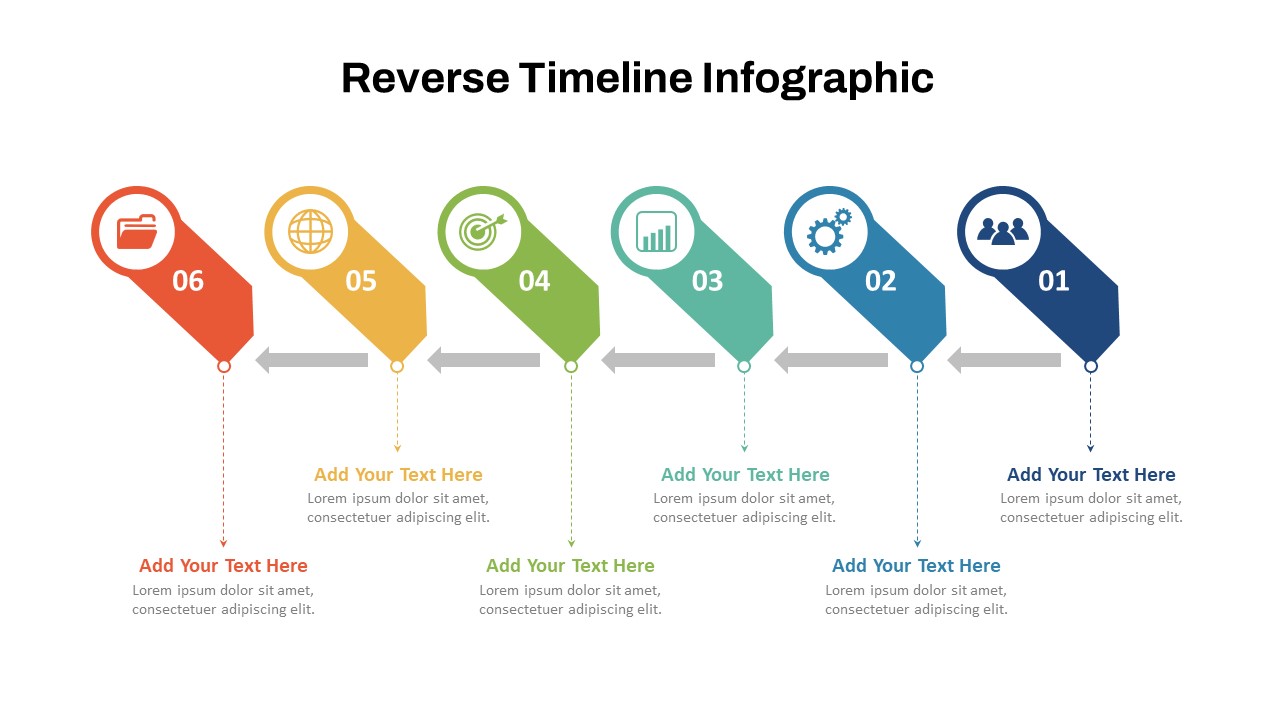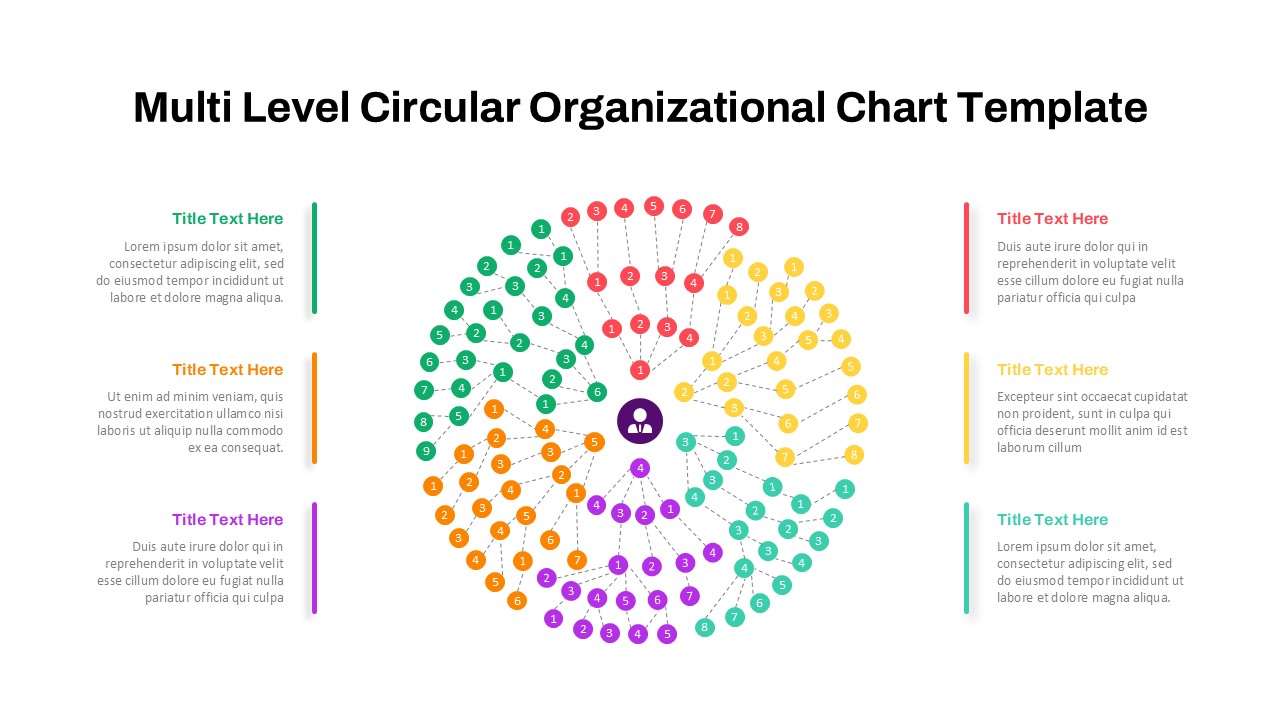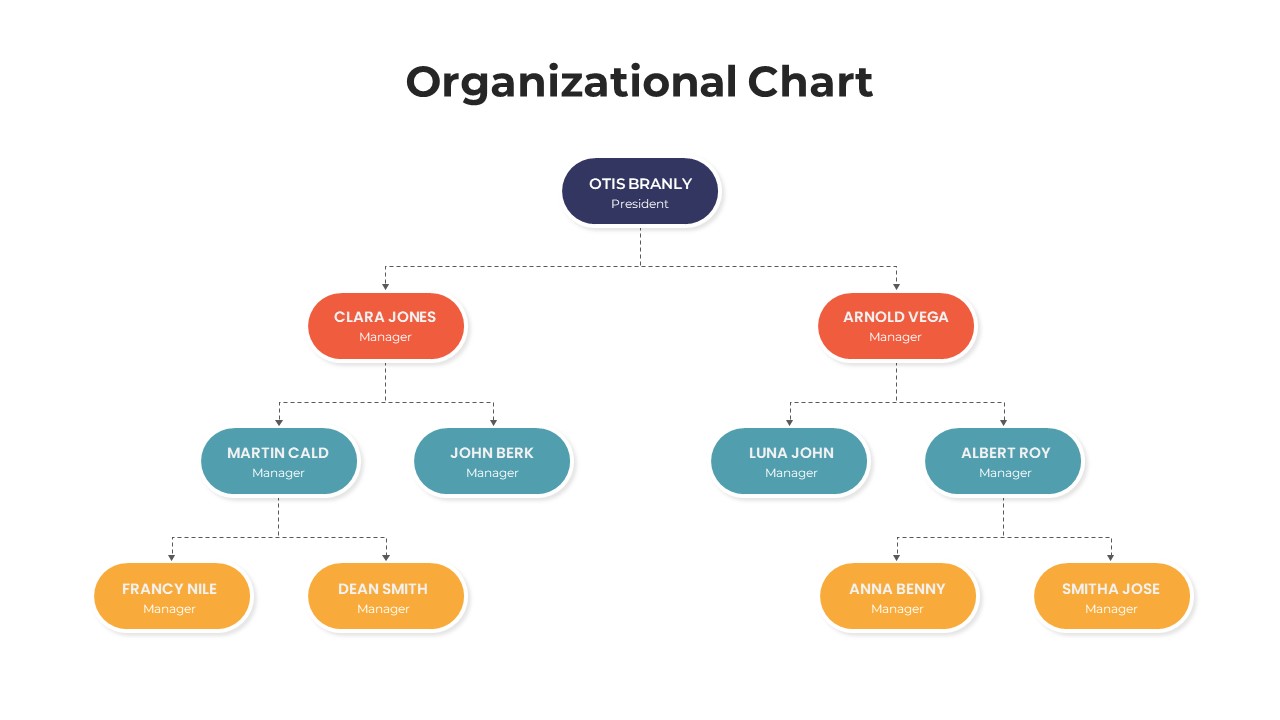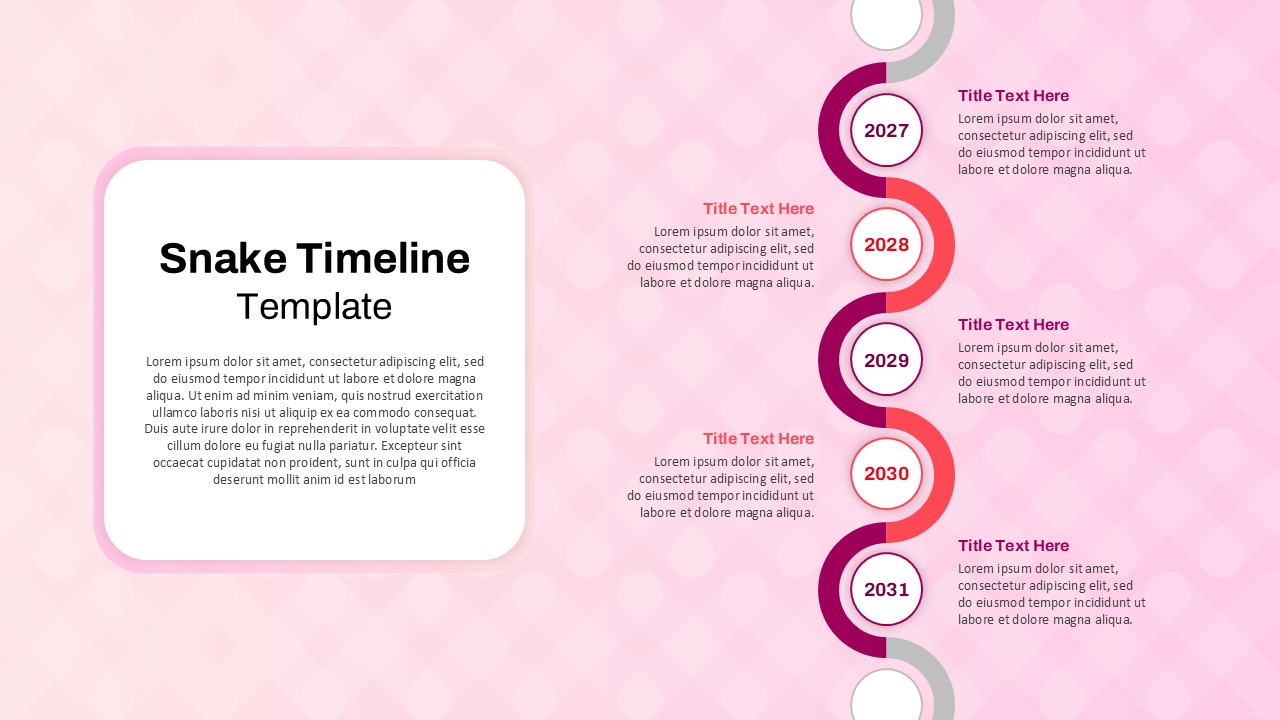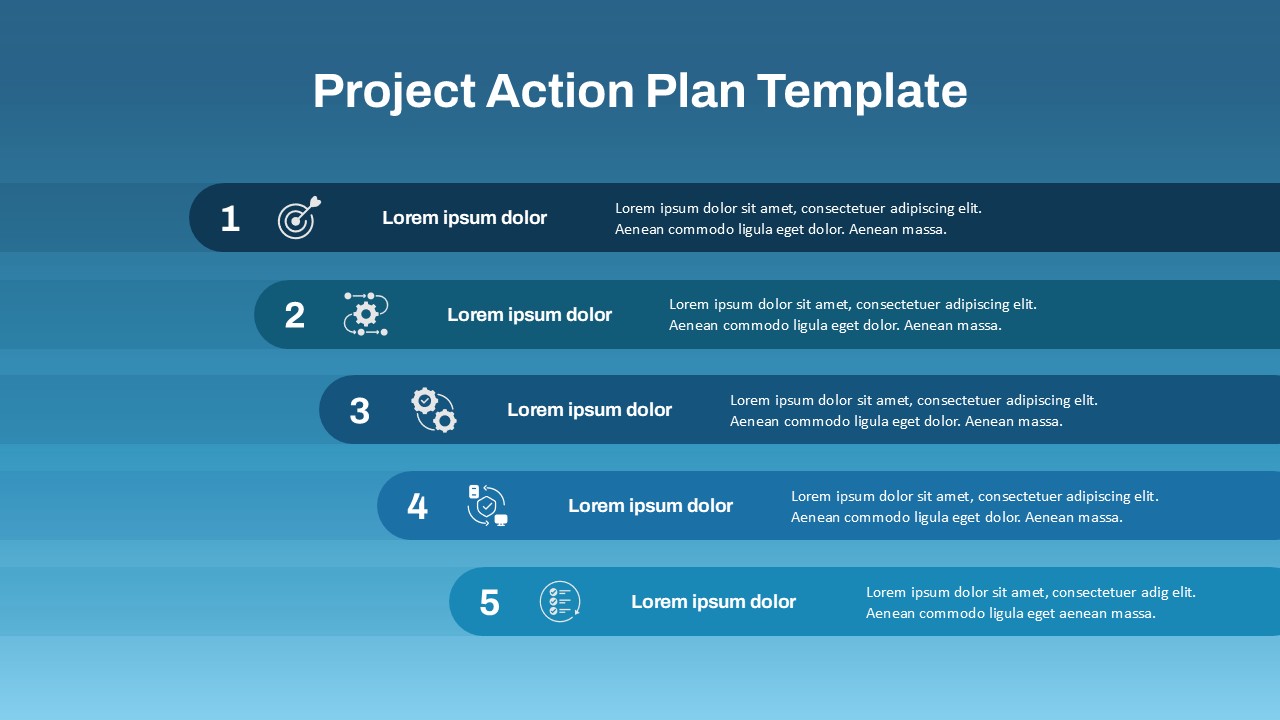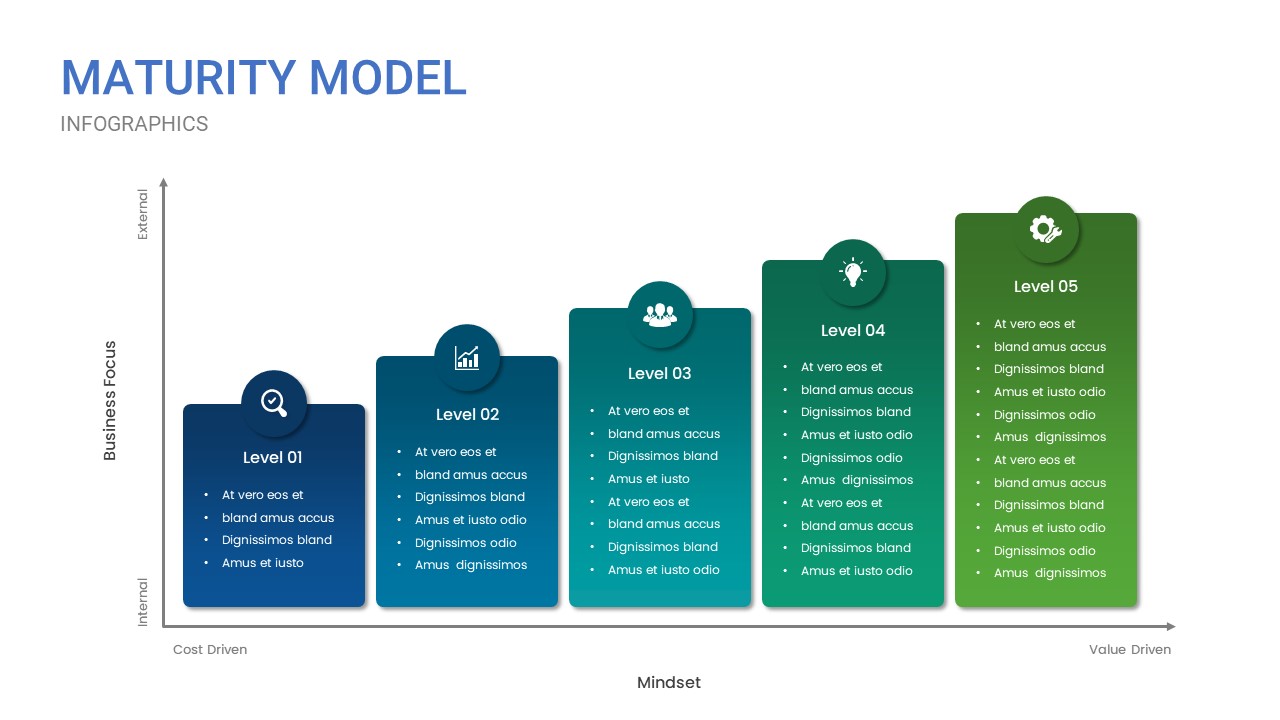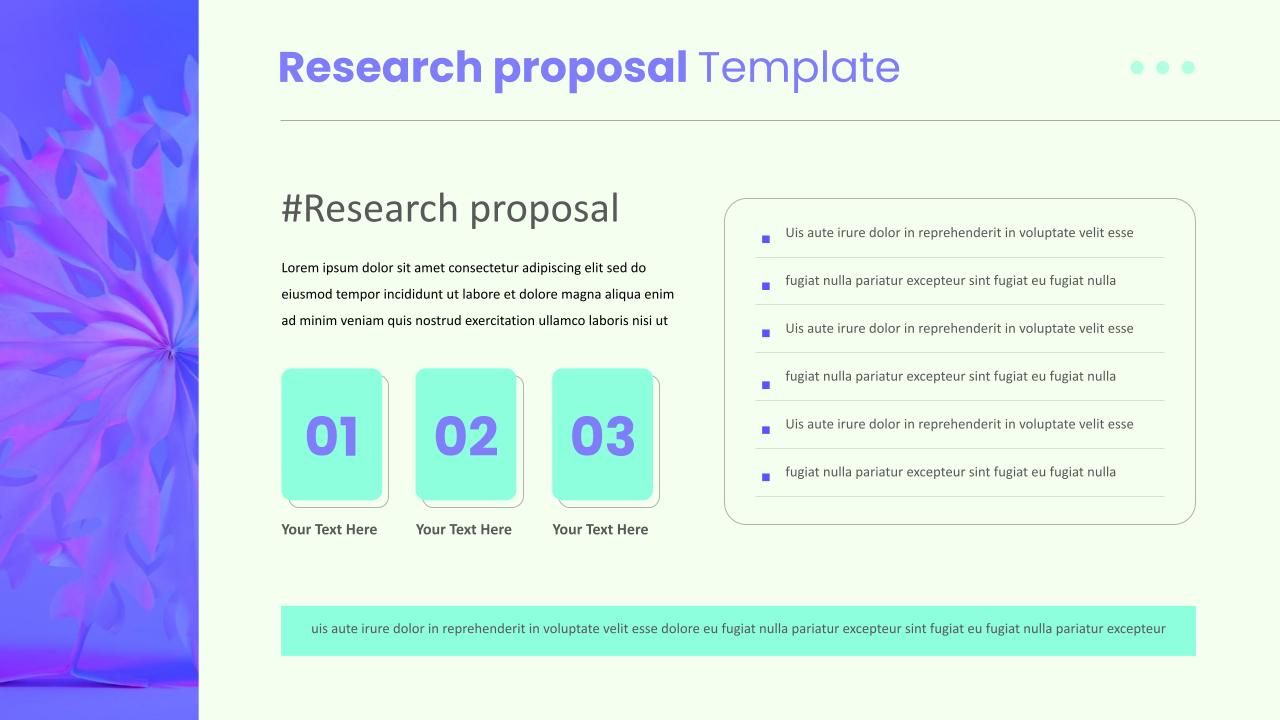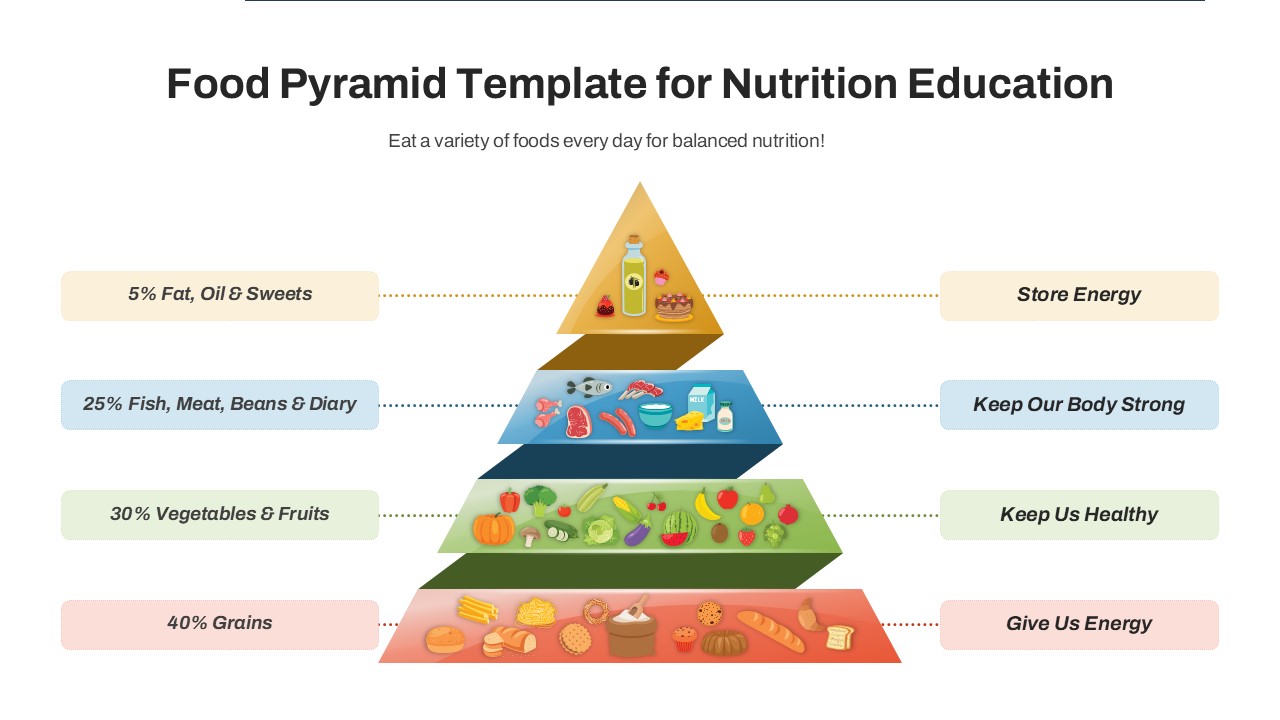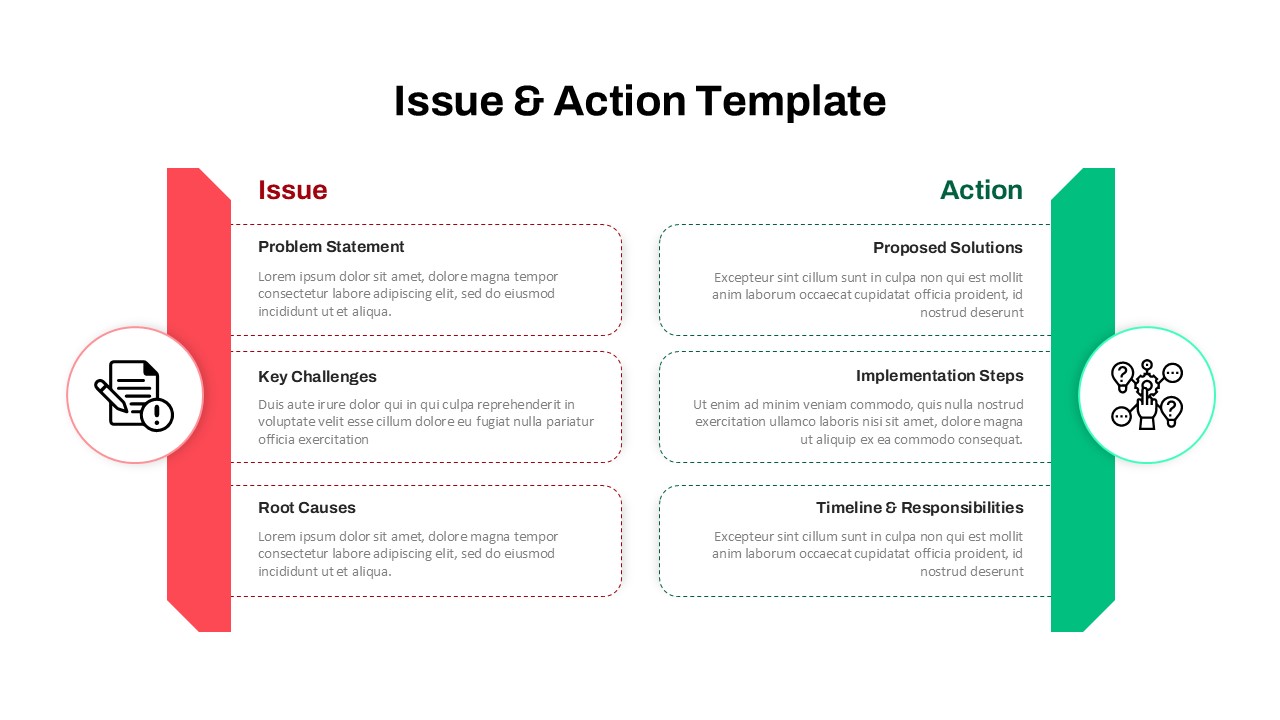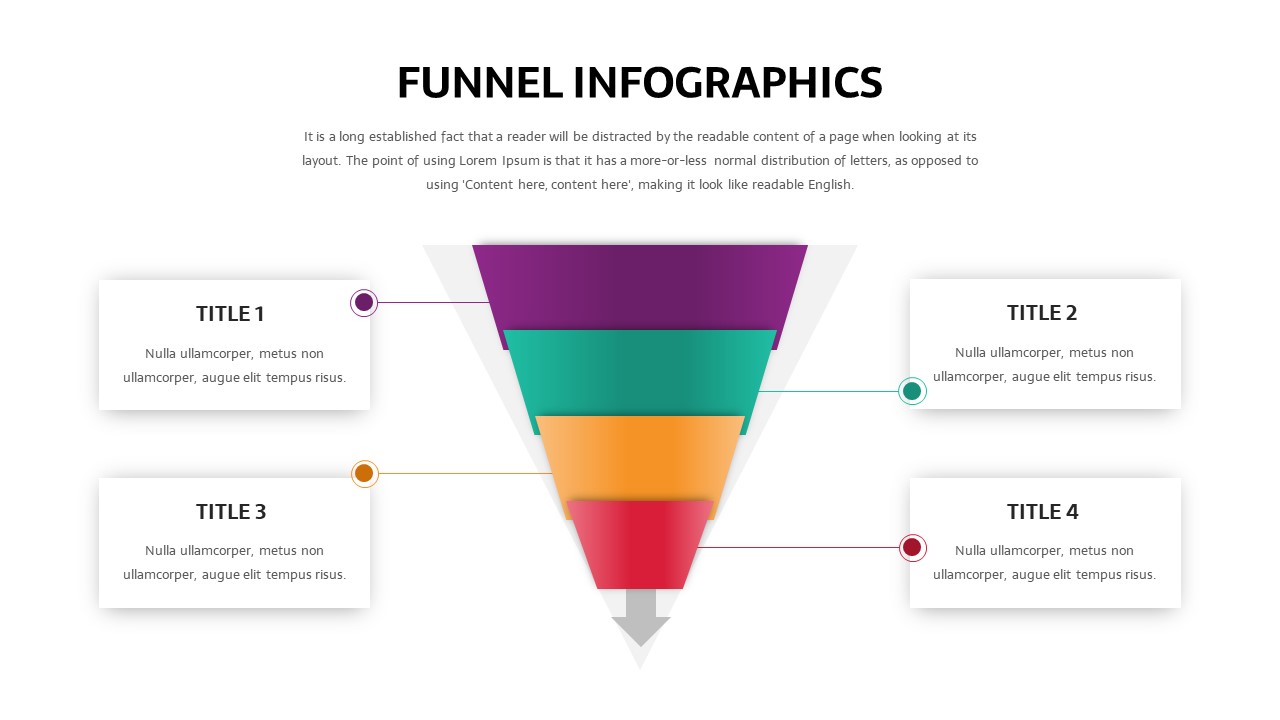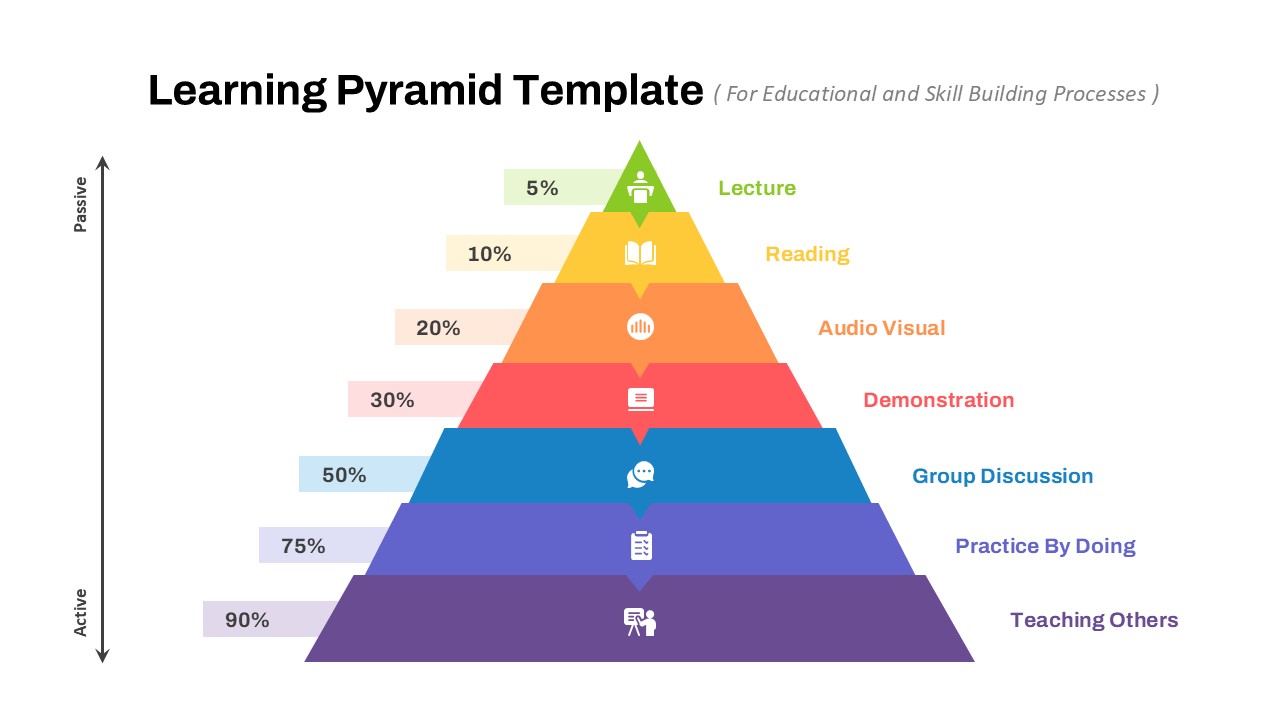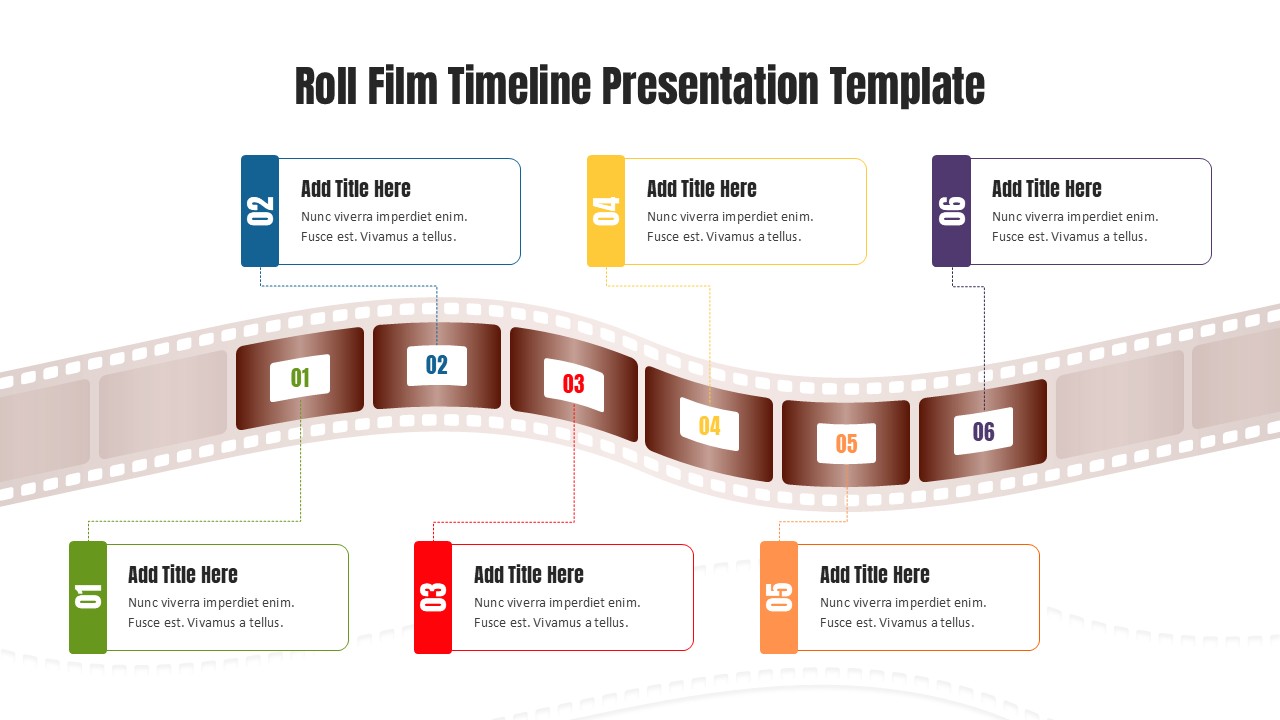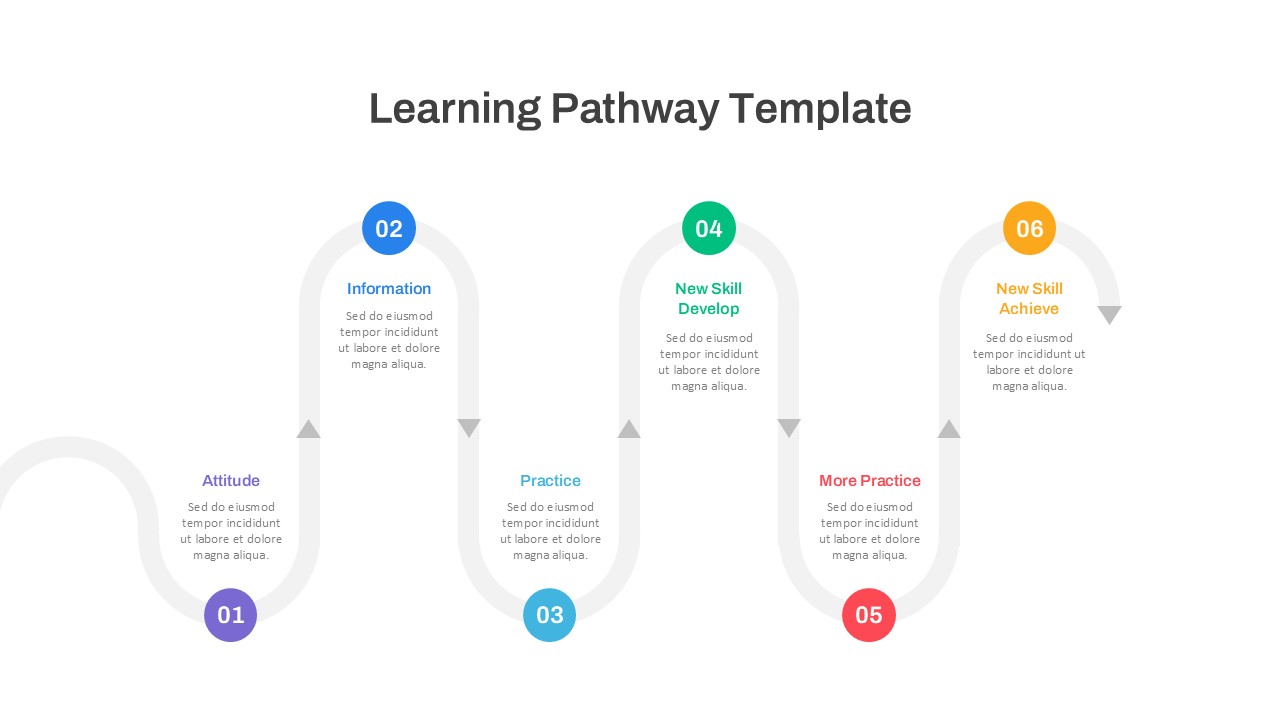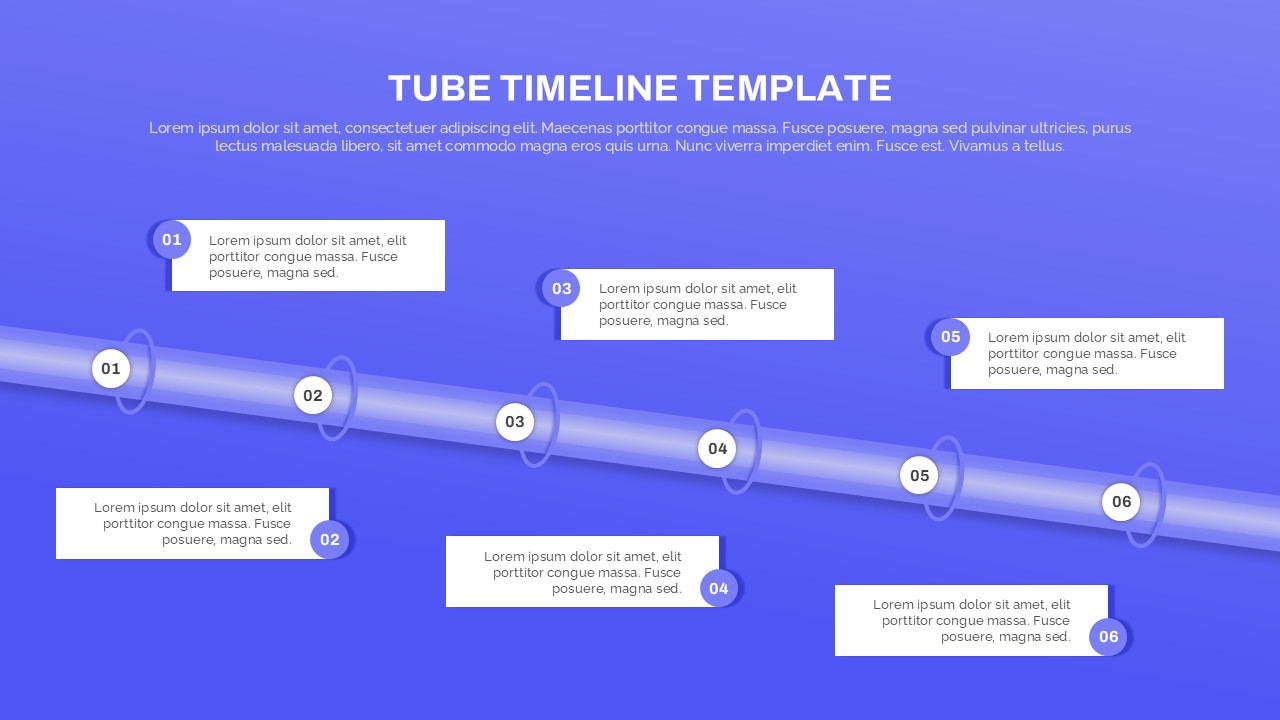6-Level Puzzle Pyramid Diagram for PowerPoint & Google Slides
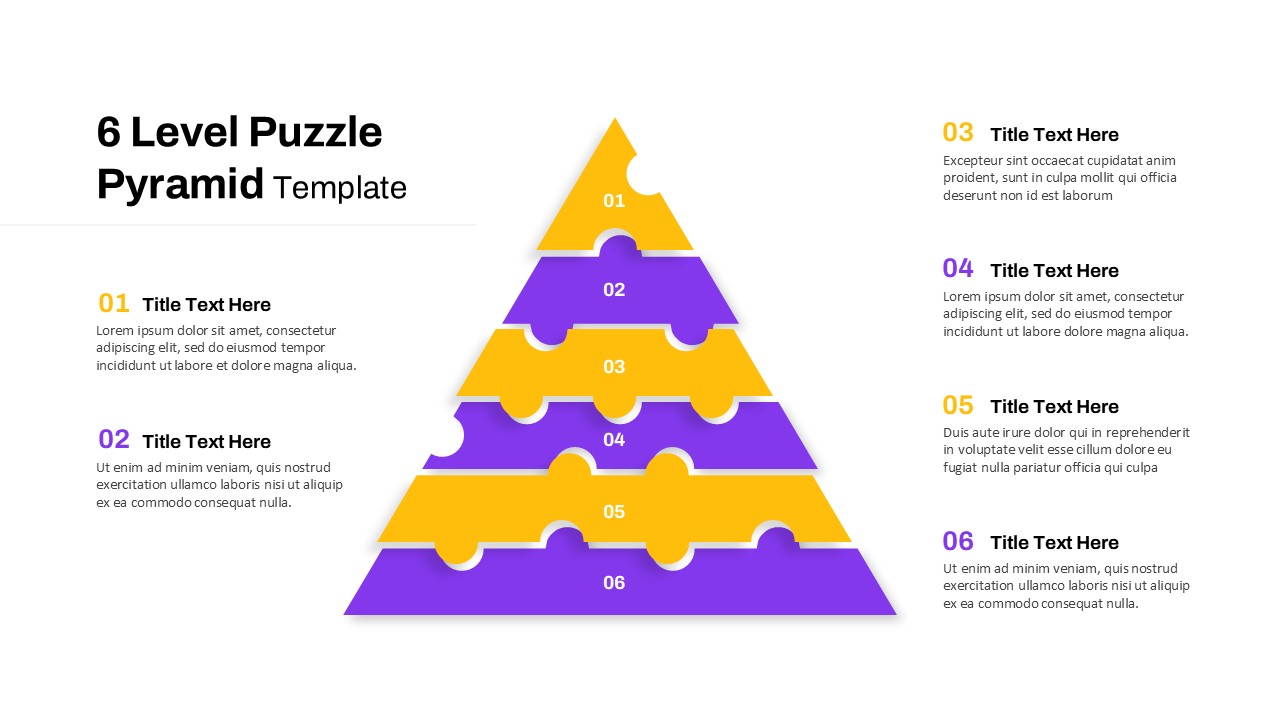
Effectively illustrate hierarchical structures, stages of a process, or steps in problem-solving with our 6 Level Puzzle Pyramid PowerPoint Slide. This visually engaging template utilizes a pyramid constructed of puzzle pieces to represent interconnected levels or stages, making complex information easy to understand.
Key Features of Pyramid PowerPoint Template:
- Six Interlocking Levels: Features a pyramid composed of six distinct, interlocking puzzle pieces, symbolizing sequential steps or hierarchical layers.
- Numbered Stages: Each puzzle piece is numbered (01 to 06) for clear indication of sequence or level.
- Alternating Colors: Uses alternating purple and yellow puzzle pieces for visual differentiation between levels.
- Customizable Text Boxes: Provides corresponding text boxes on both the left and right sides of the pyramid for adding titles and detailed descriptions for each level.
- Clear Visual Hierarchy: The pyramid structure naturally conveys a sense of hierarchy or progression.
- Versatile Application: Suitable for various topics, from project stages to levels of management to problem-solving steps.
- Easy Customization: Adapt the text, colors, and content to match your specific presentation needs.
Fully editable in both PowerPoint and Google Slides, this template is easy to customize — allowing you to modify colors, text, and layout to best suit your needs.
Use this pyramid structure to not only present ideas but to connect them in a meaningful, sequential narrative that resonates with your audience.
See more
Features of this template
Other User Cases of the Template:
business strategy roadmap, marketing funnel breakdown, organizational hierarchy, project phase planning, product development stages, training module segmentation, customer journey mapping, educational content structuring, financial growth stages, innovation process visualization