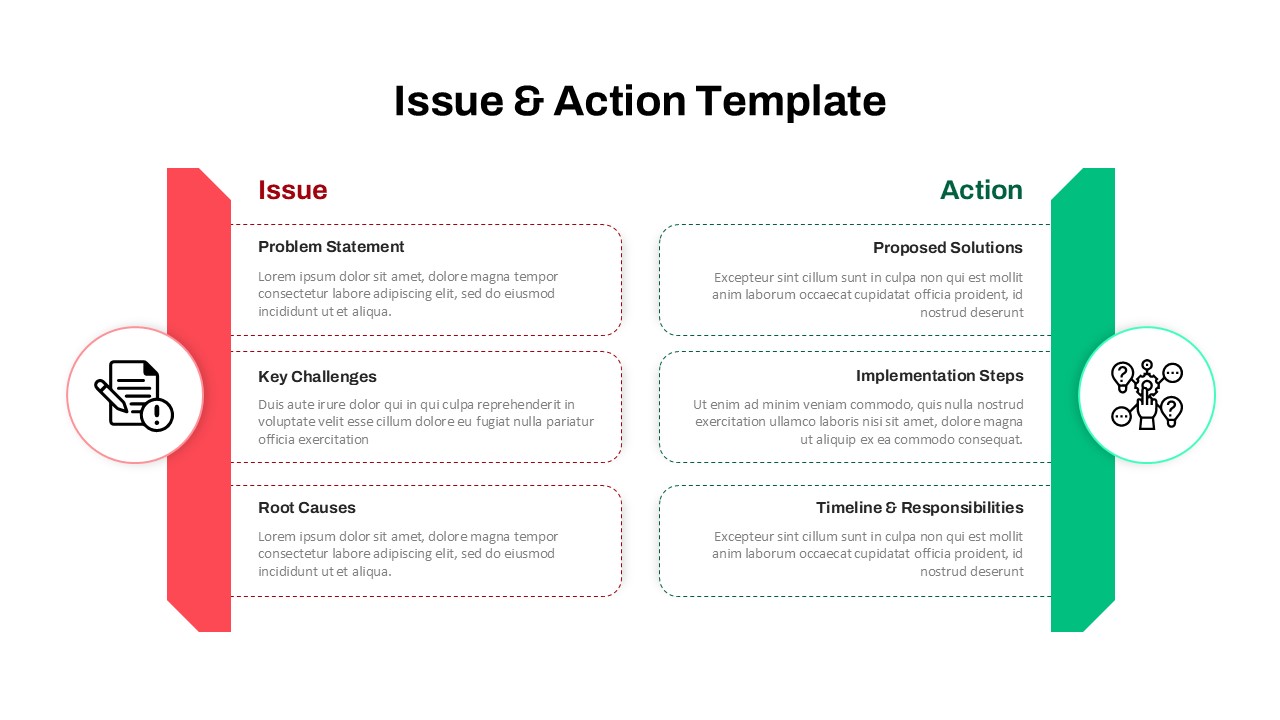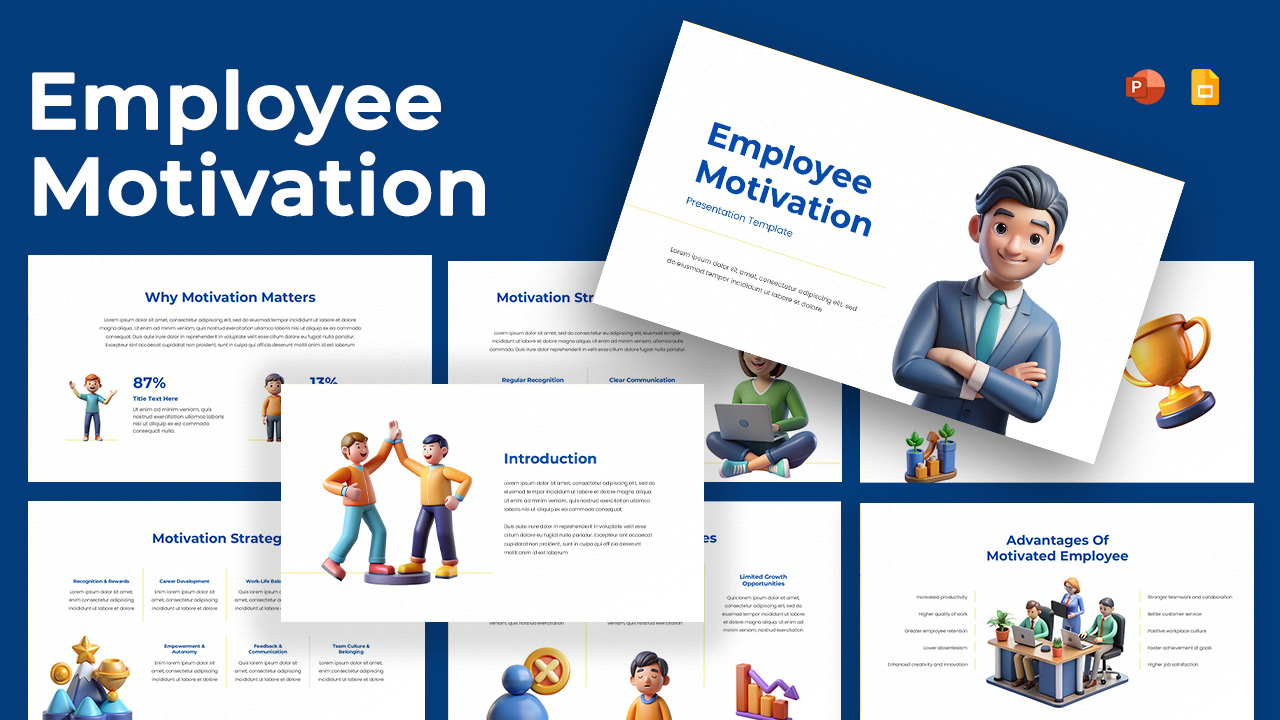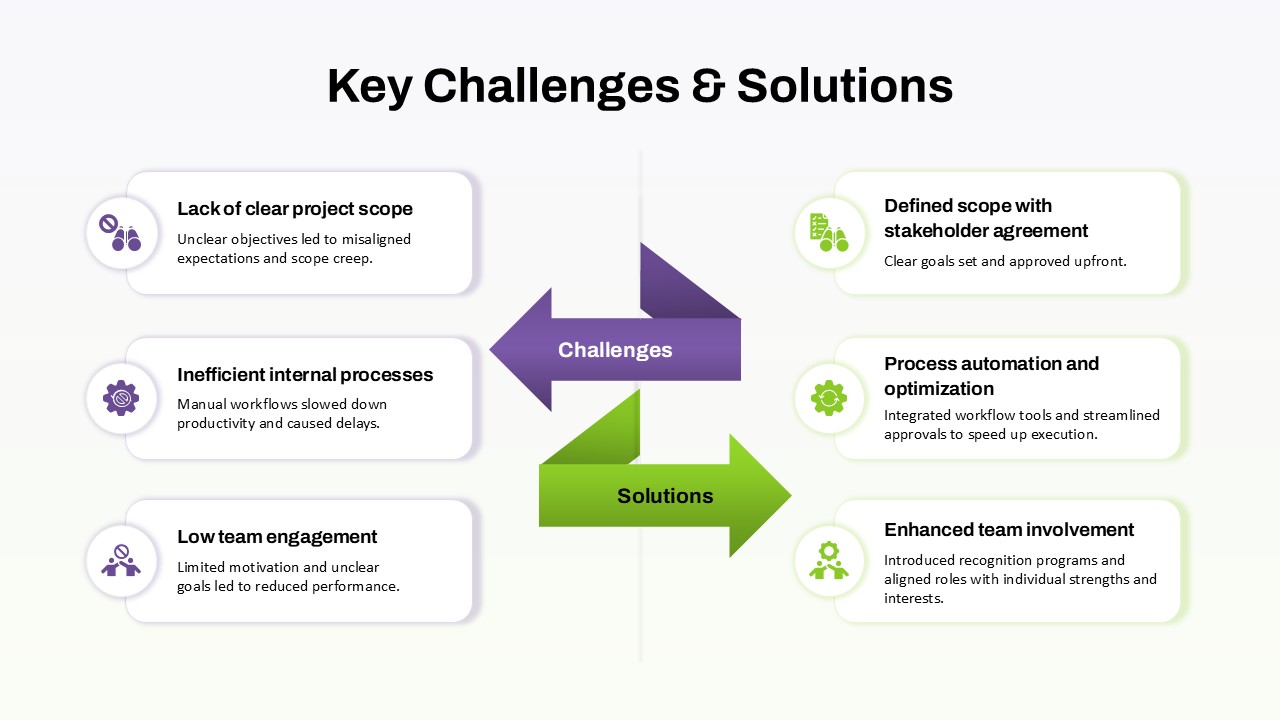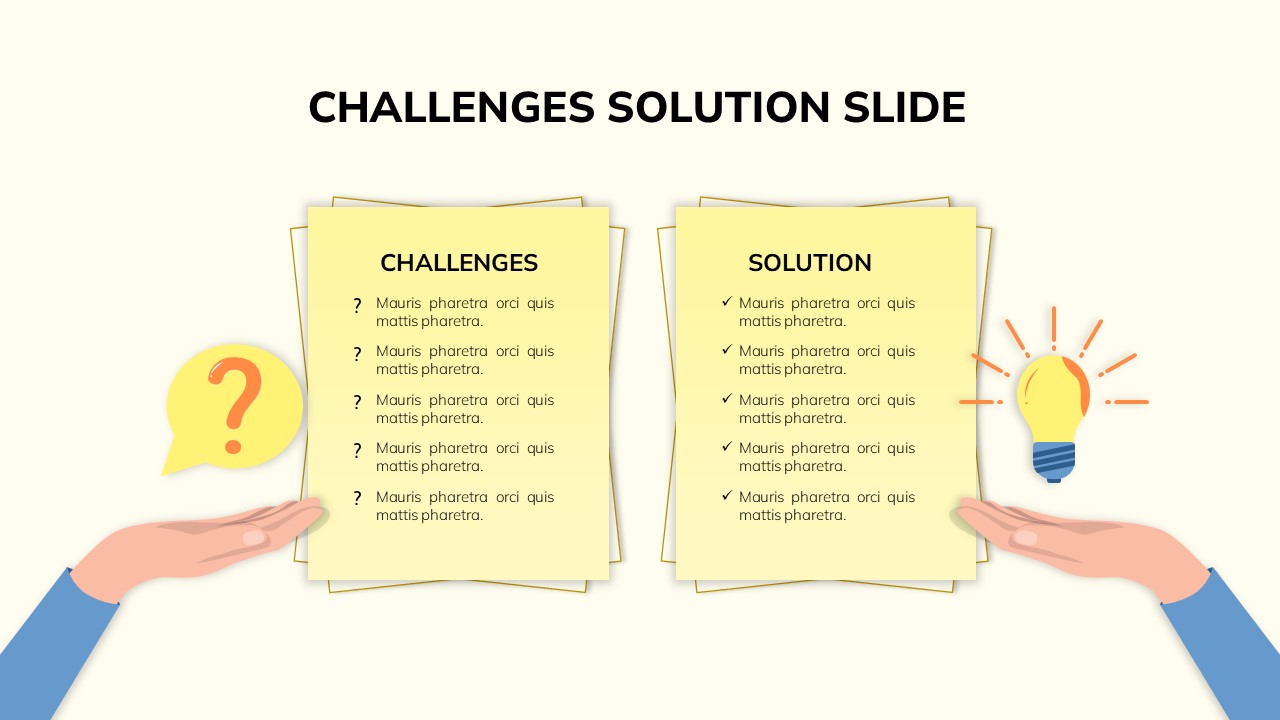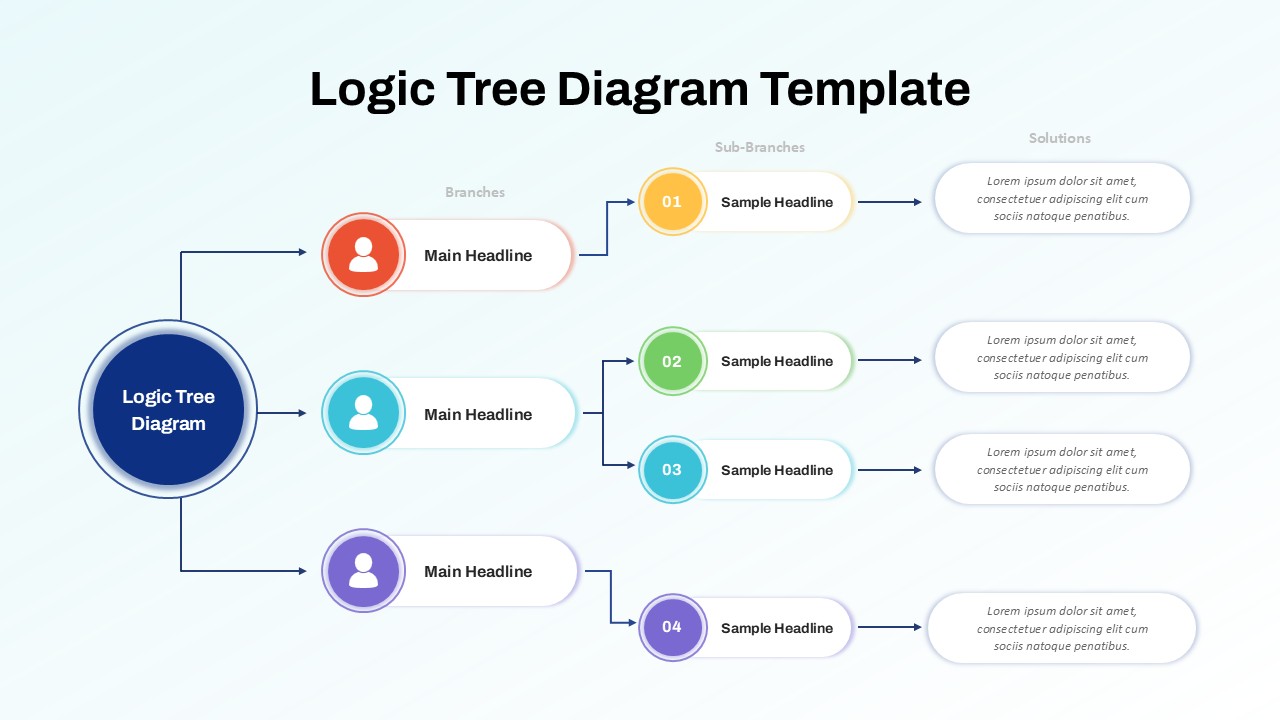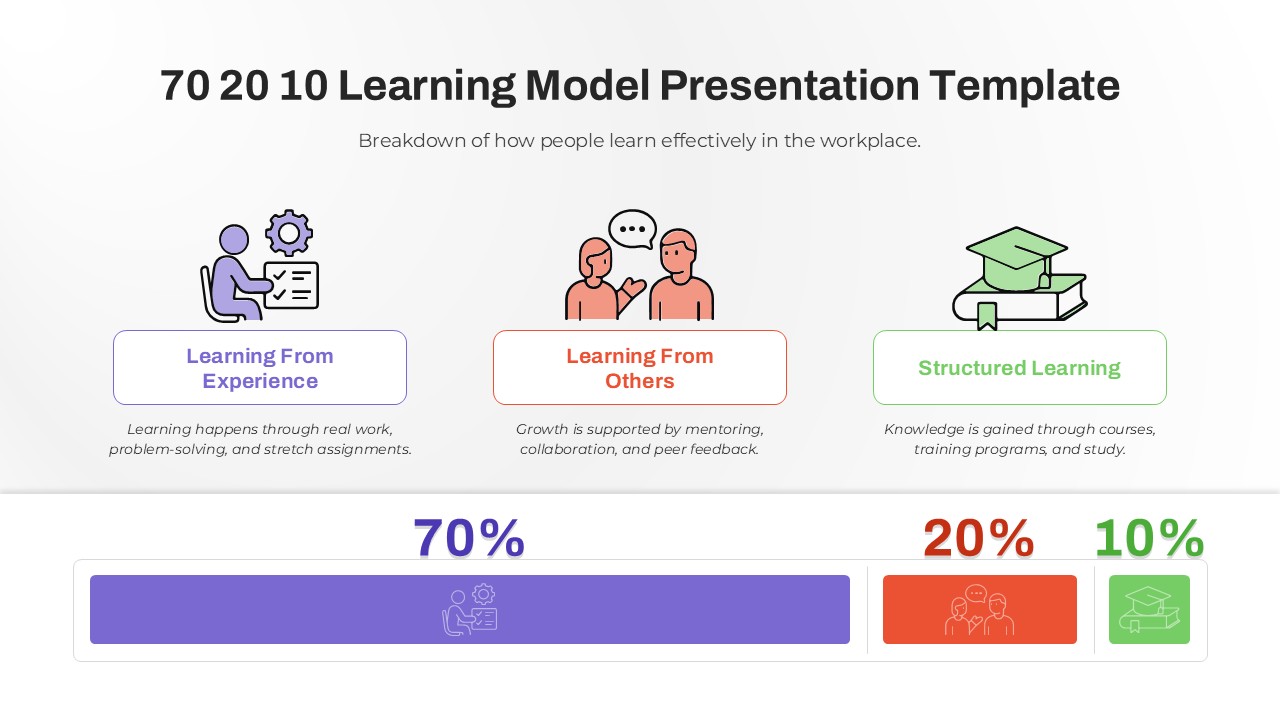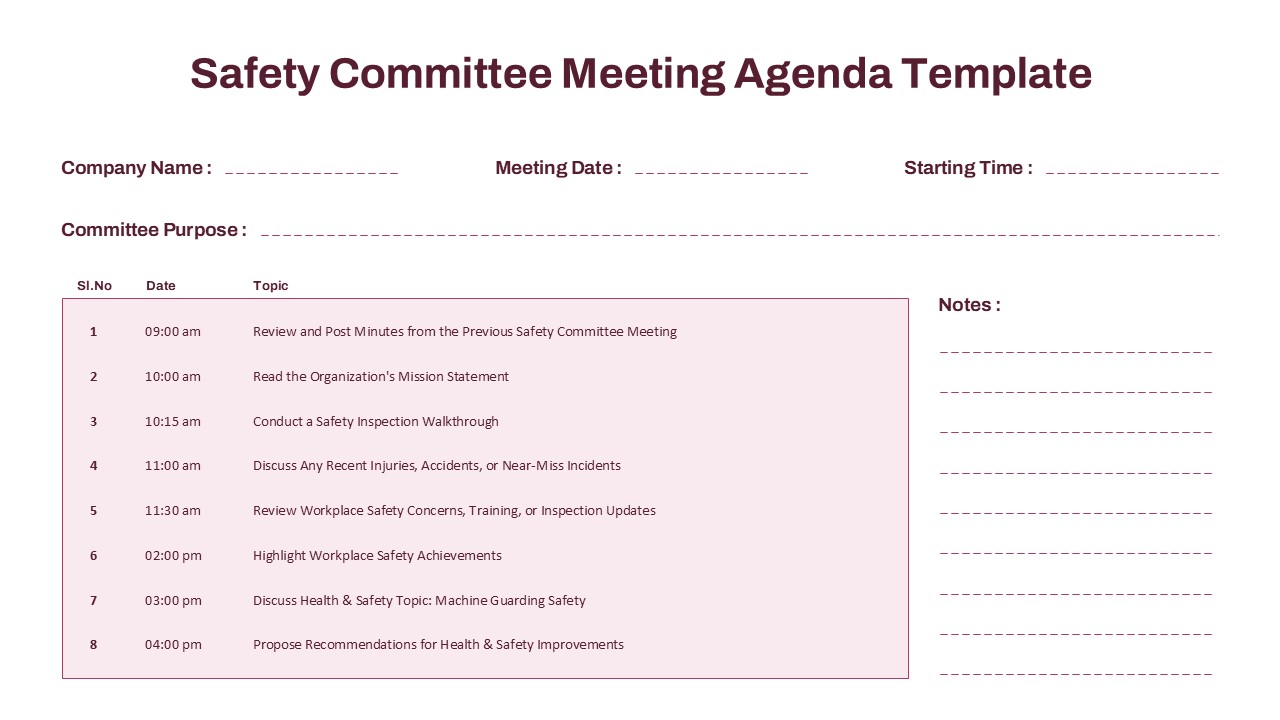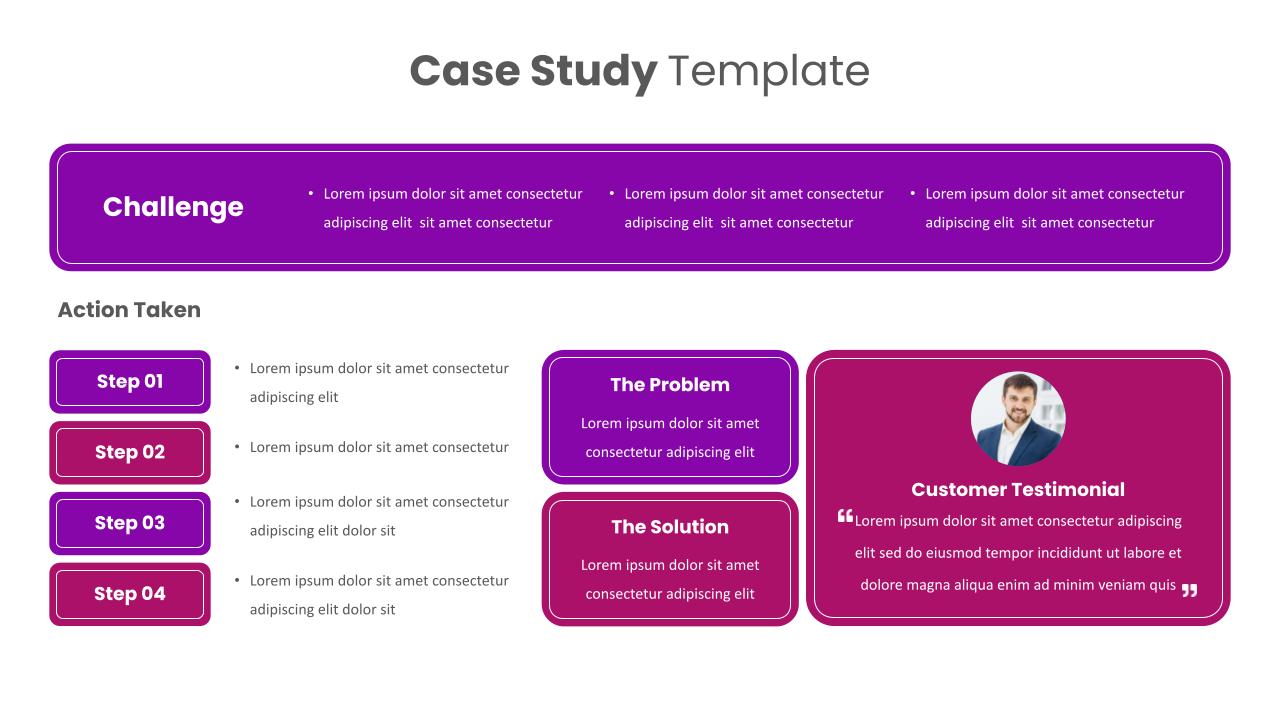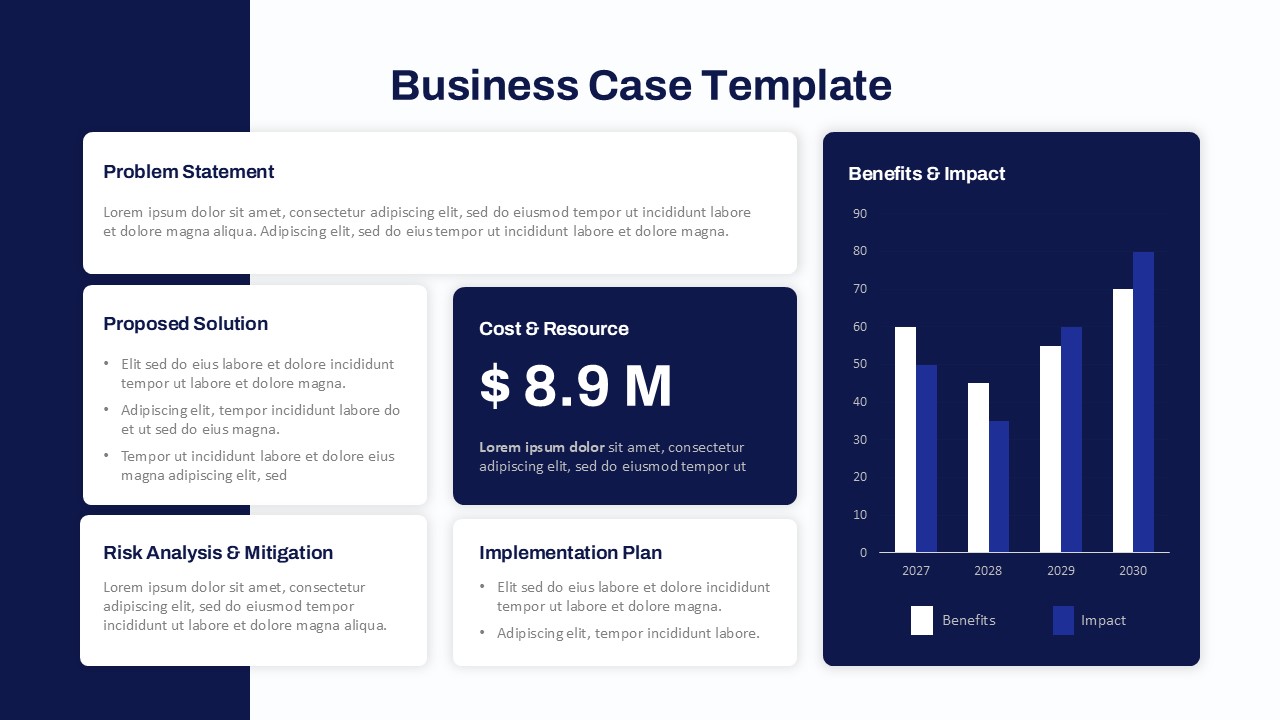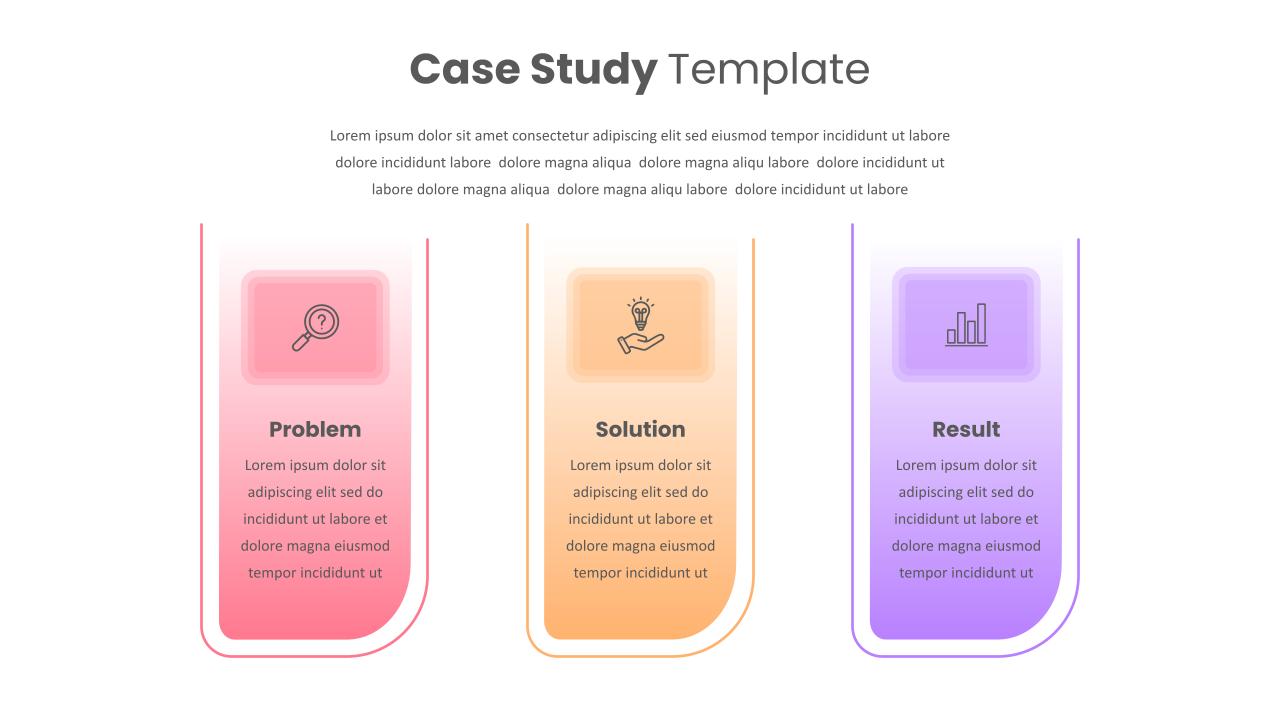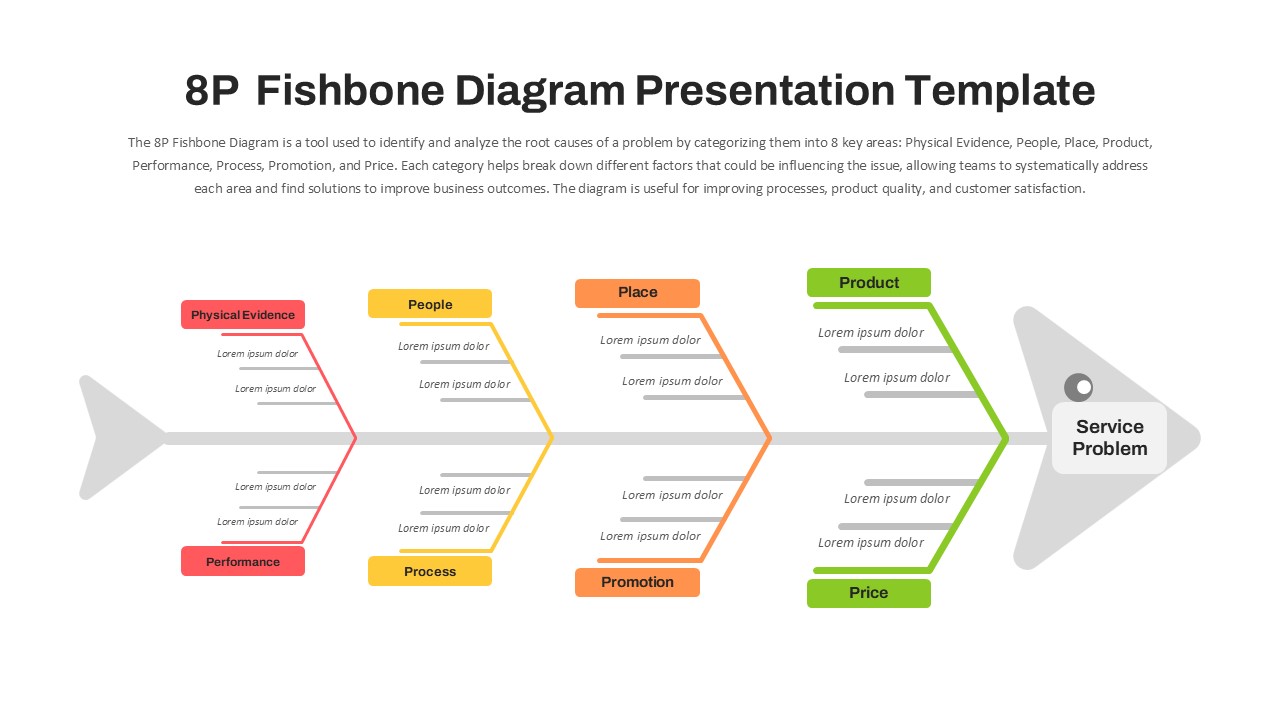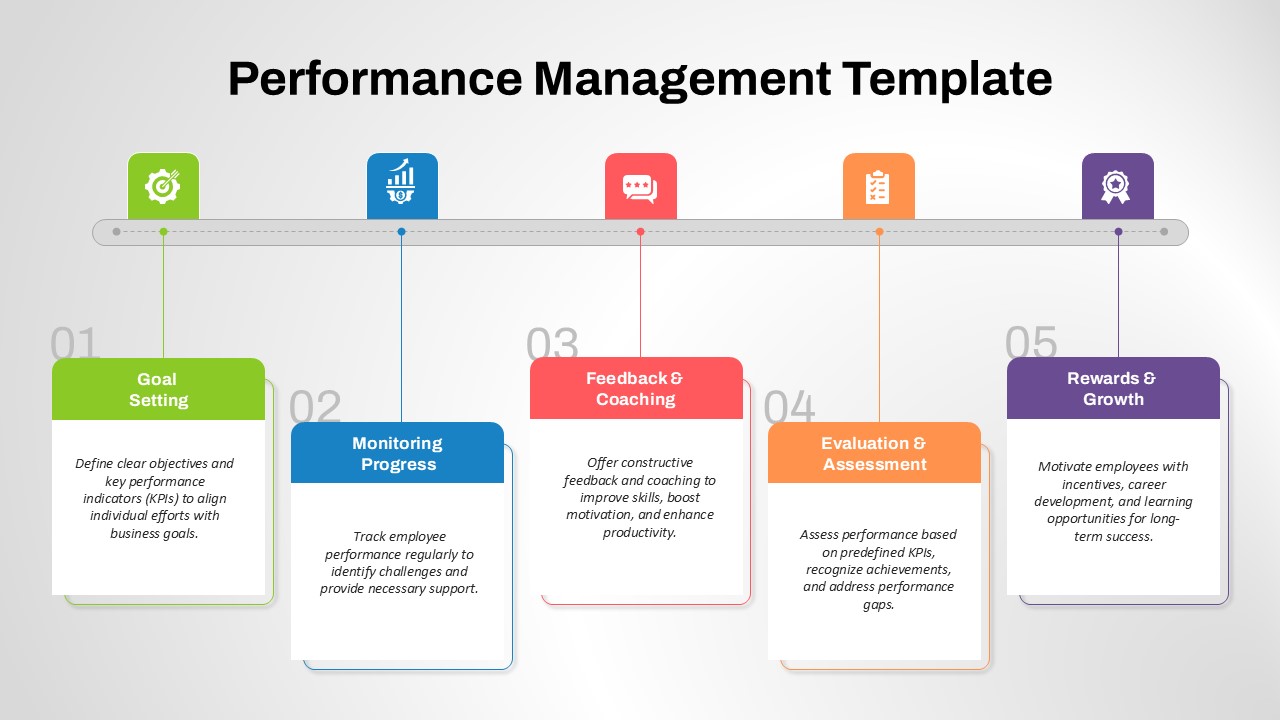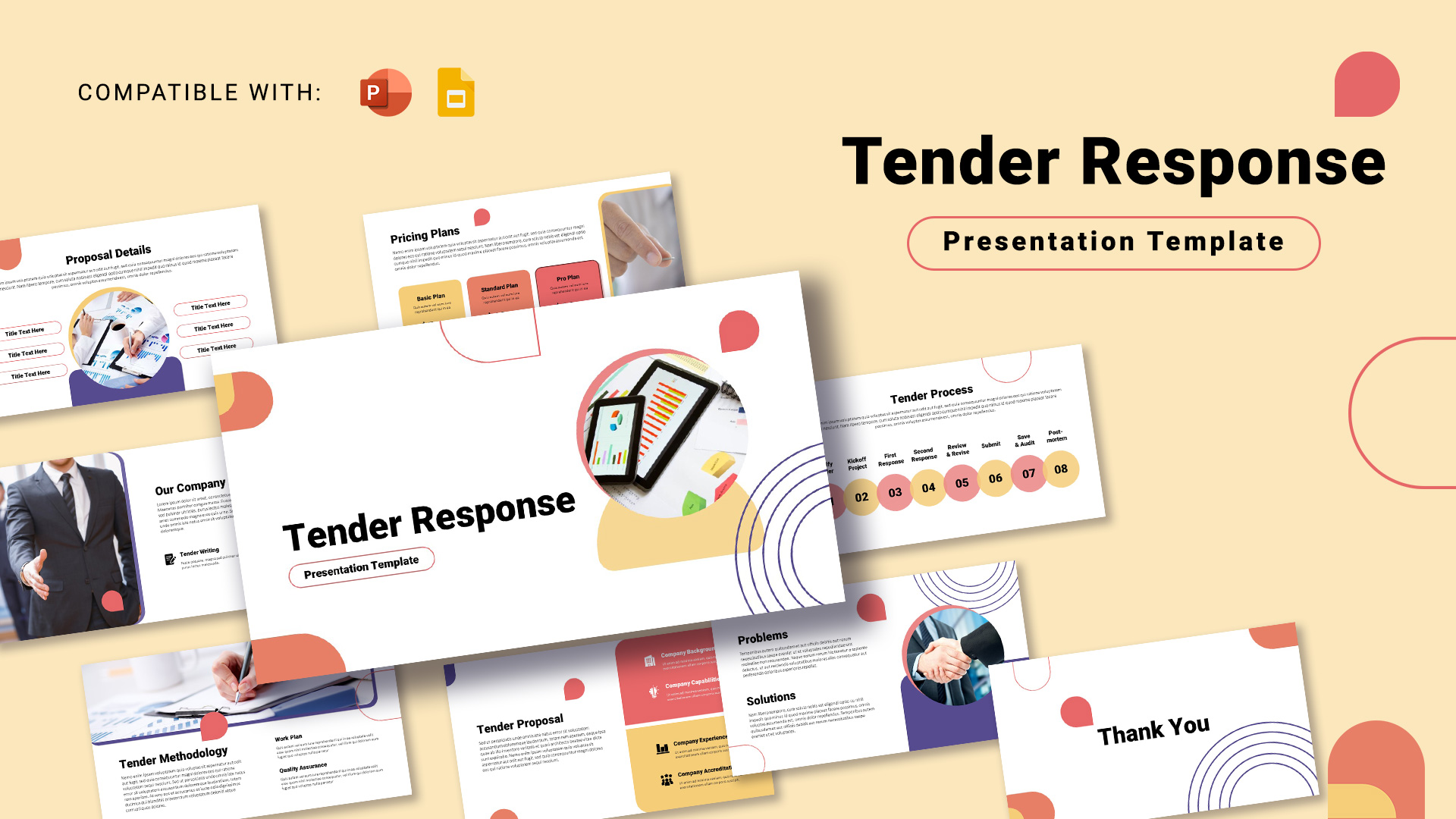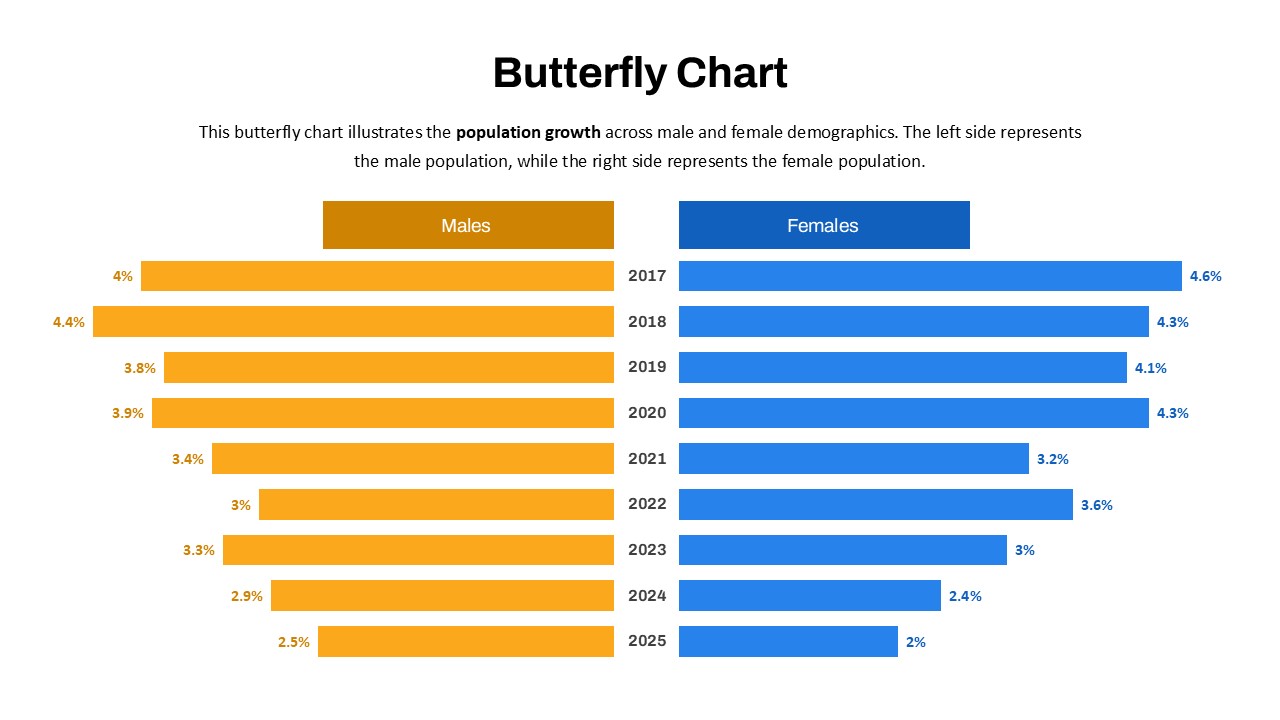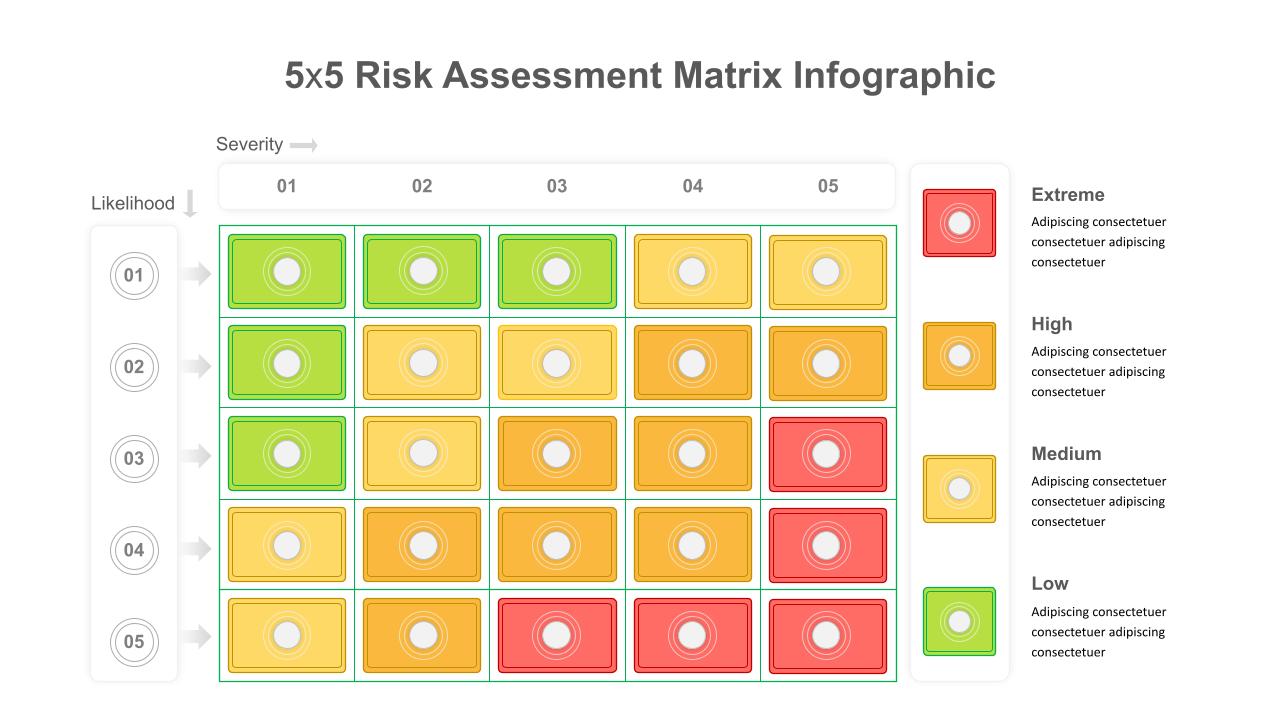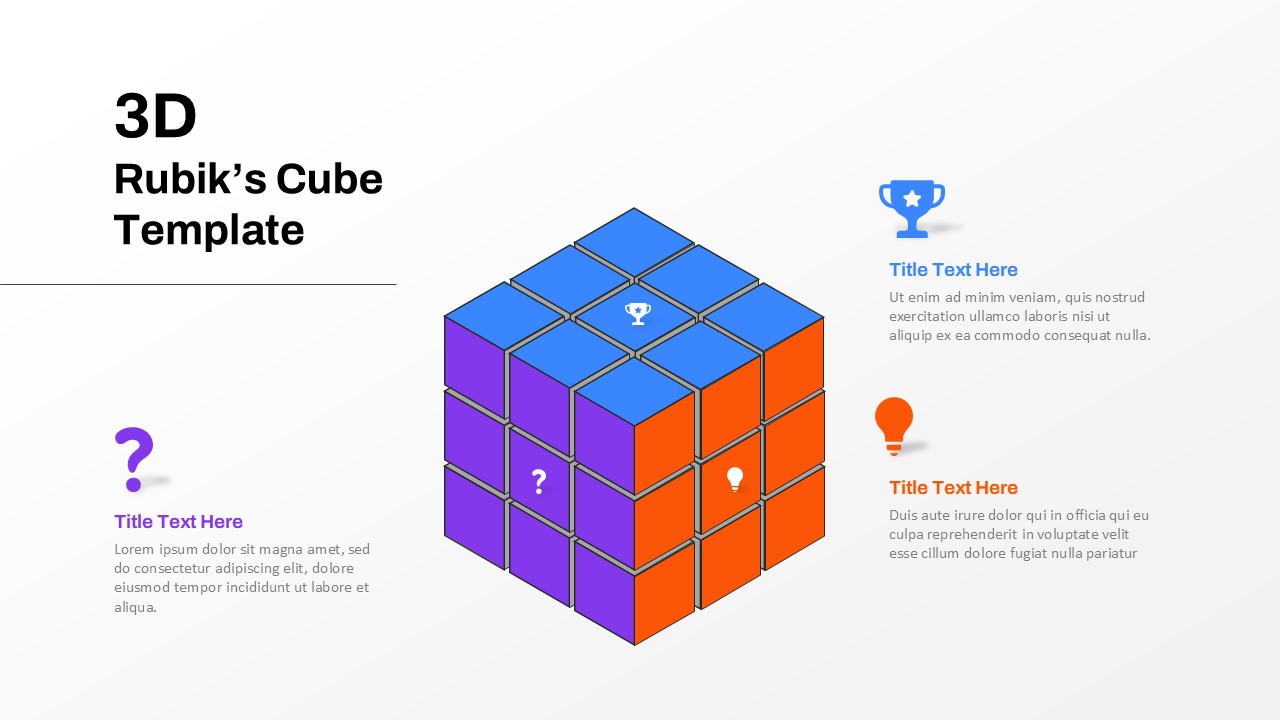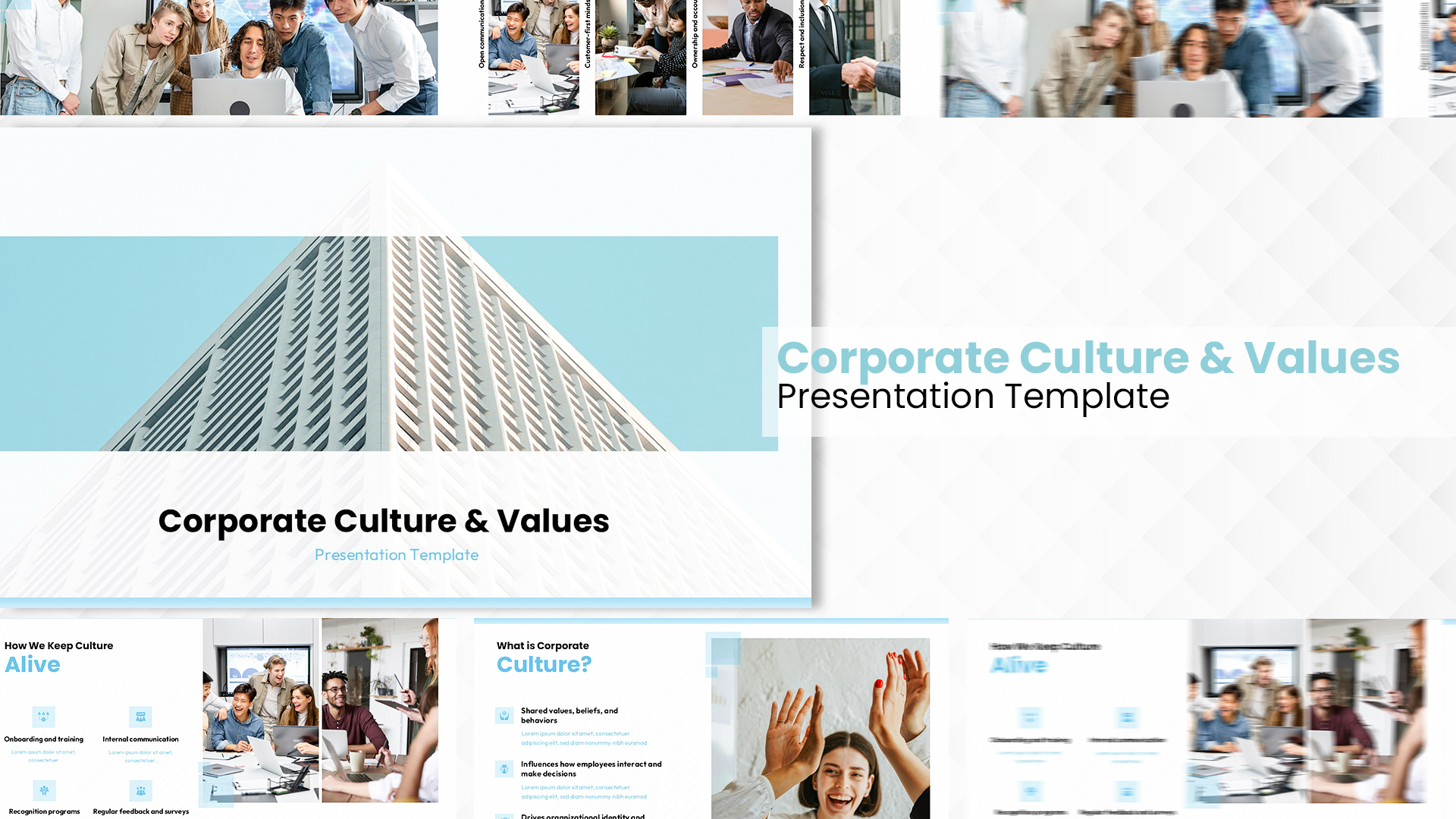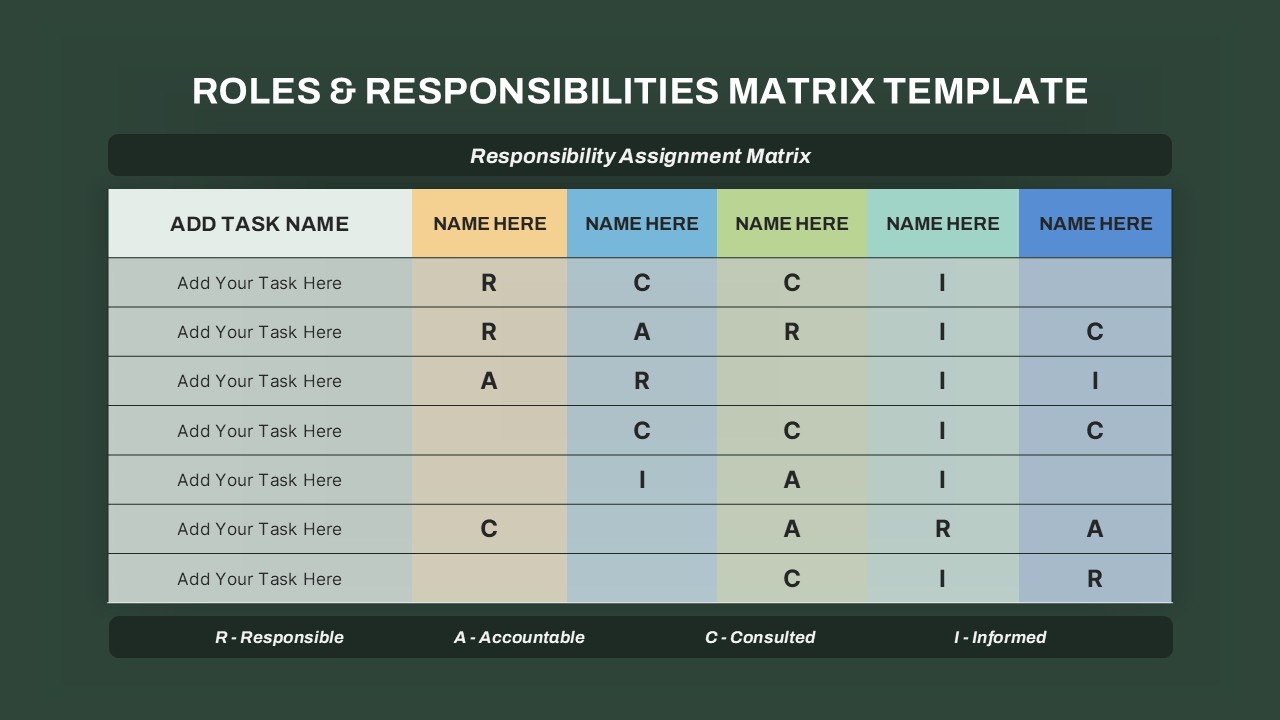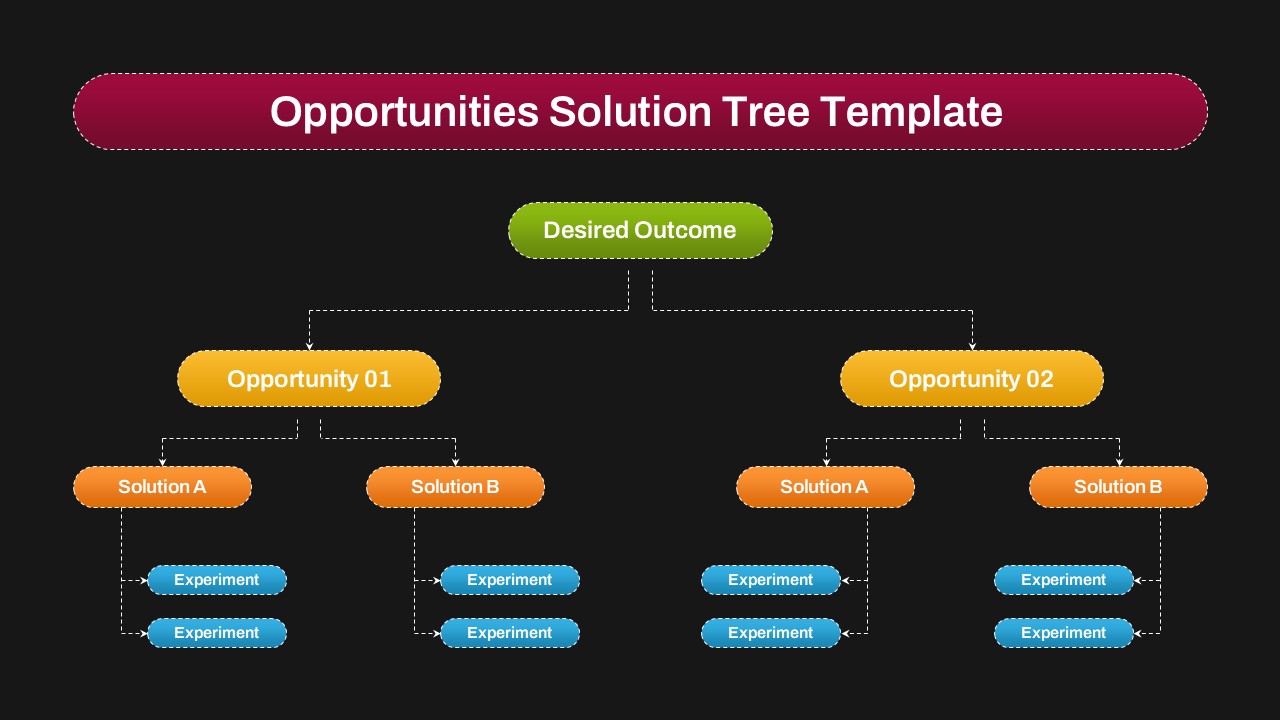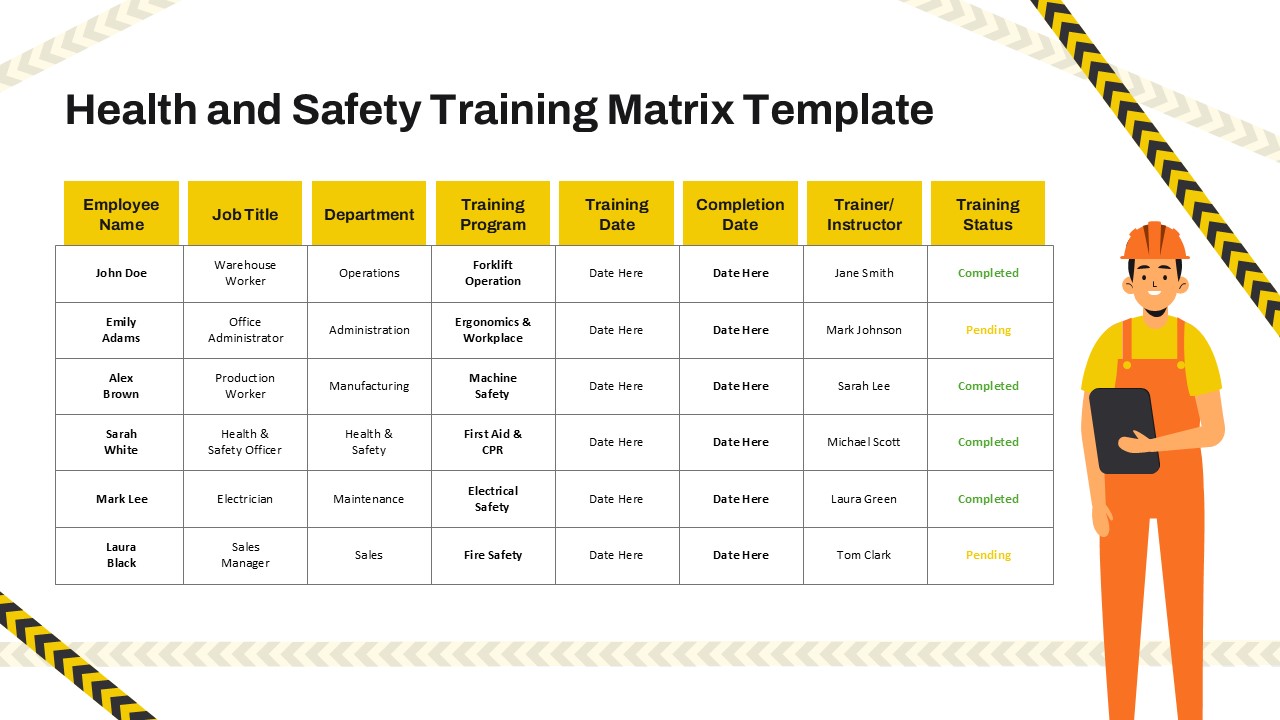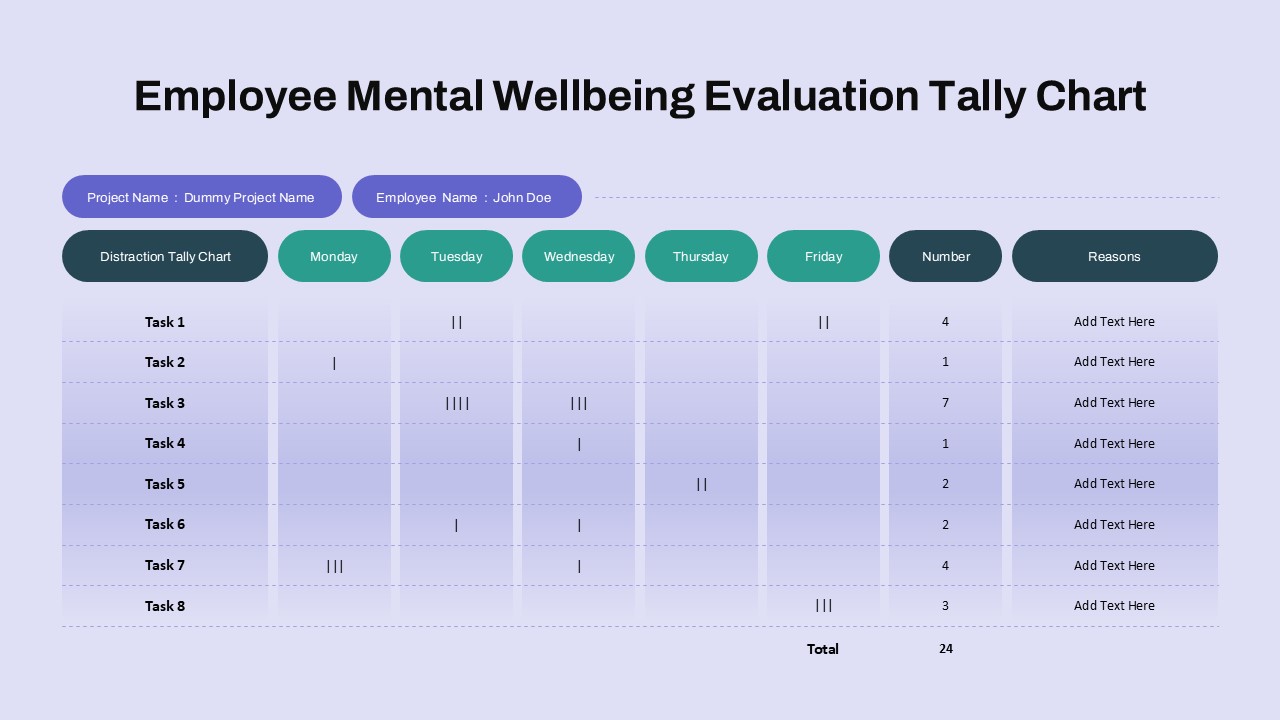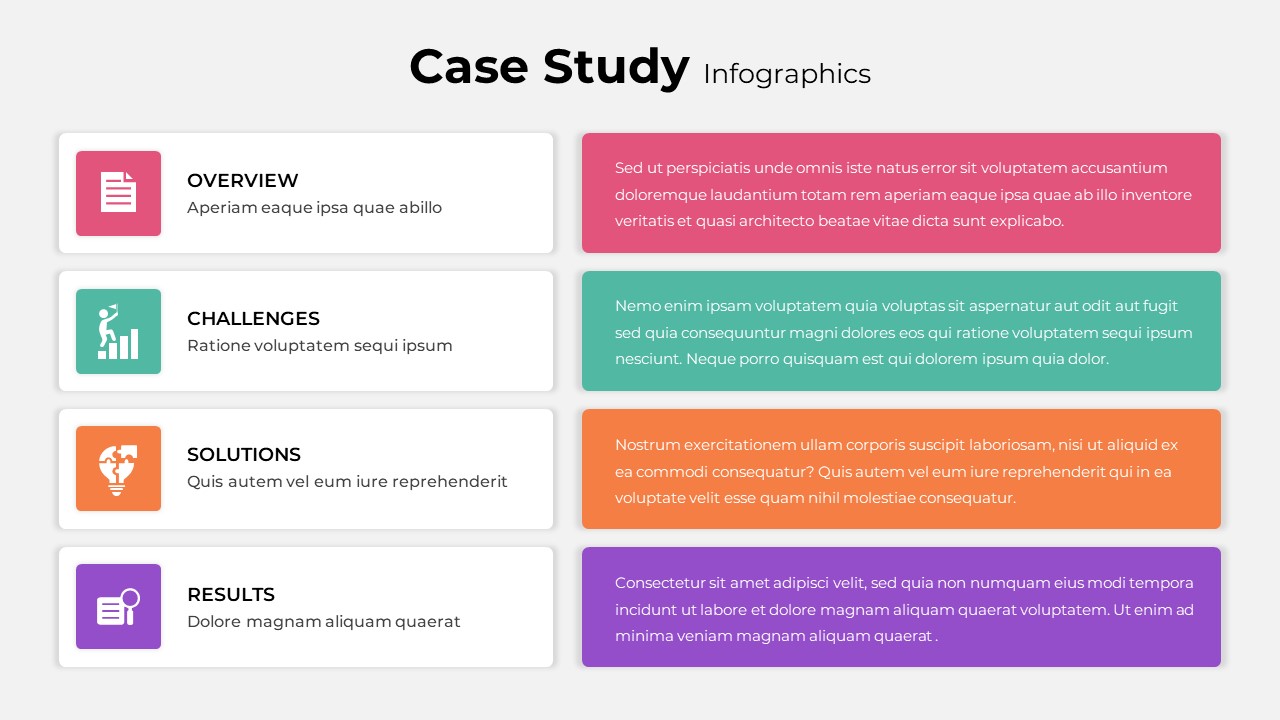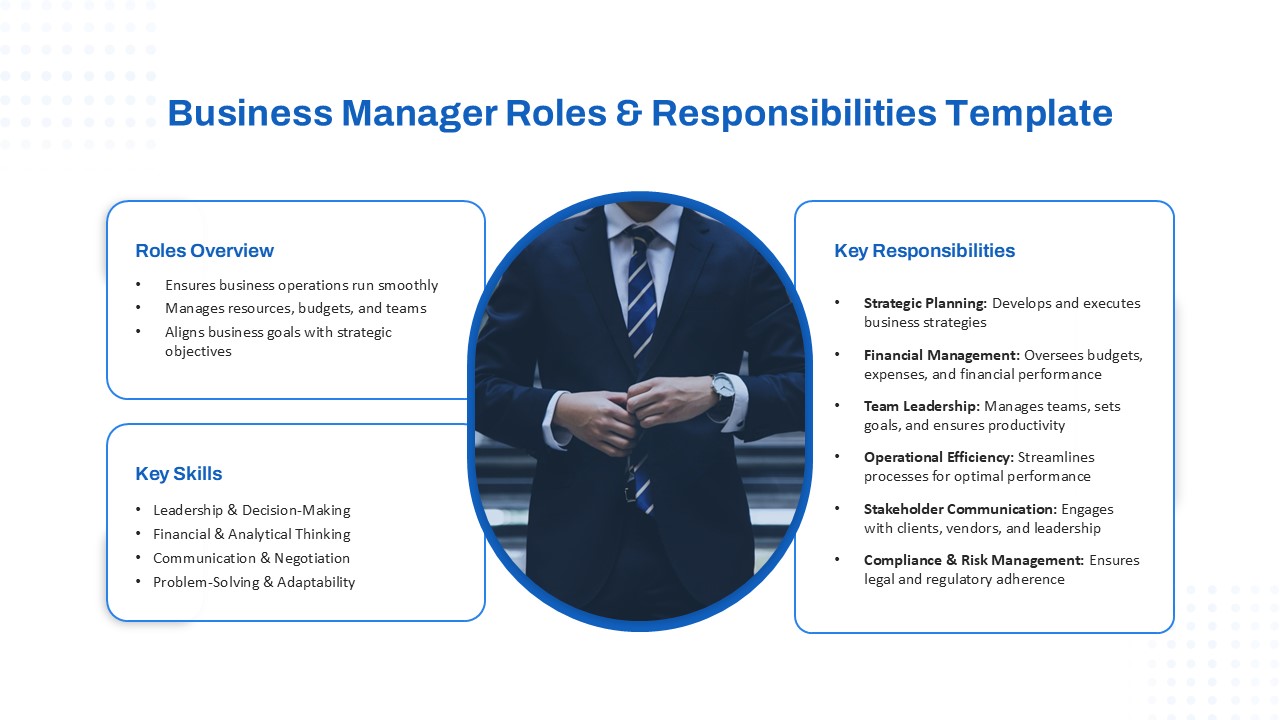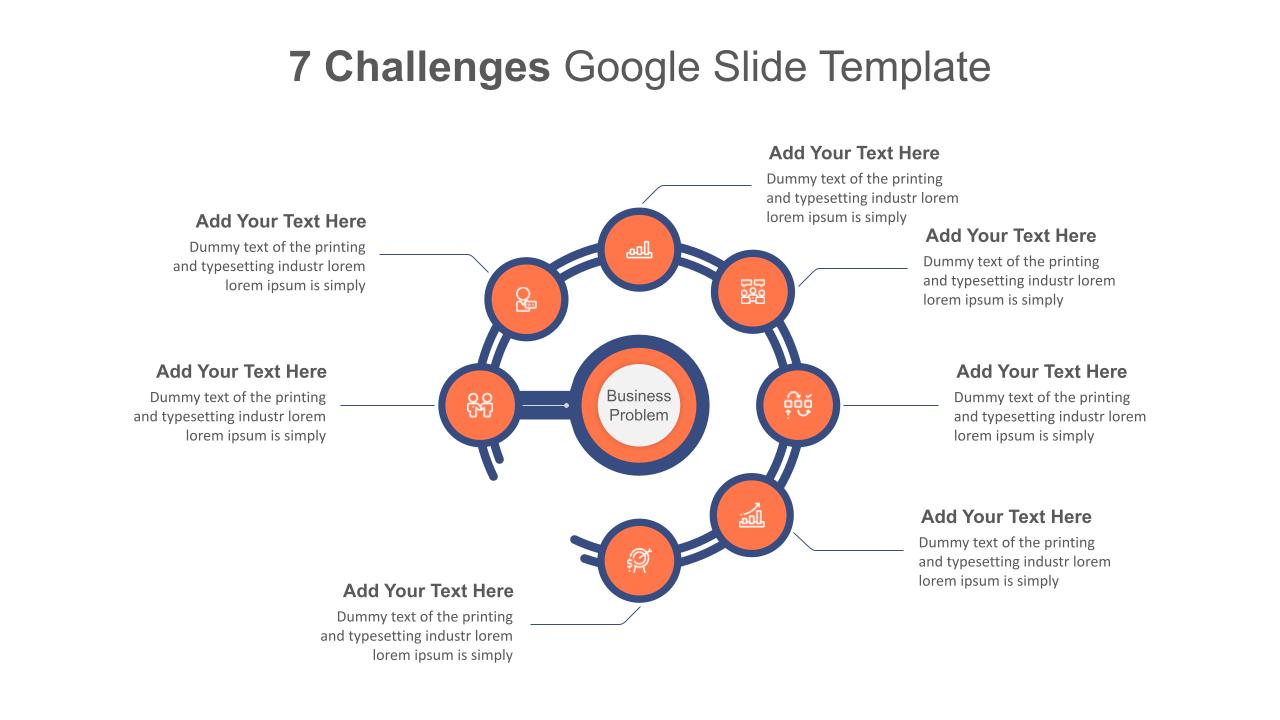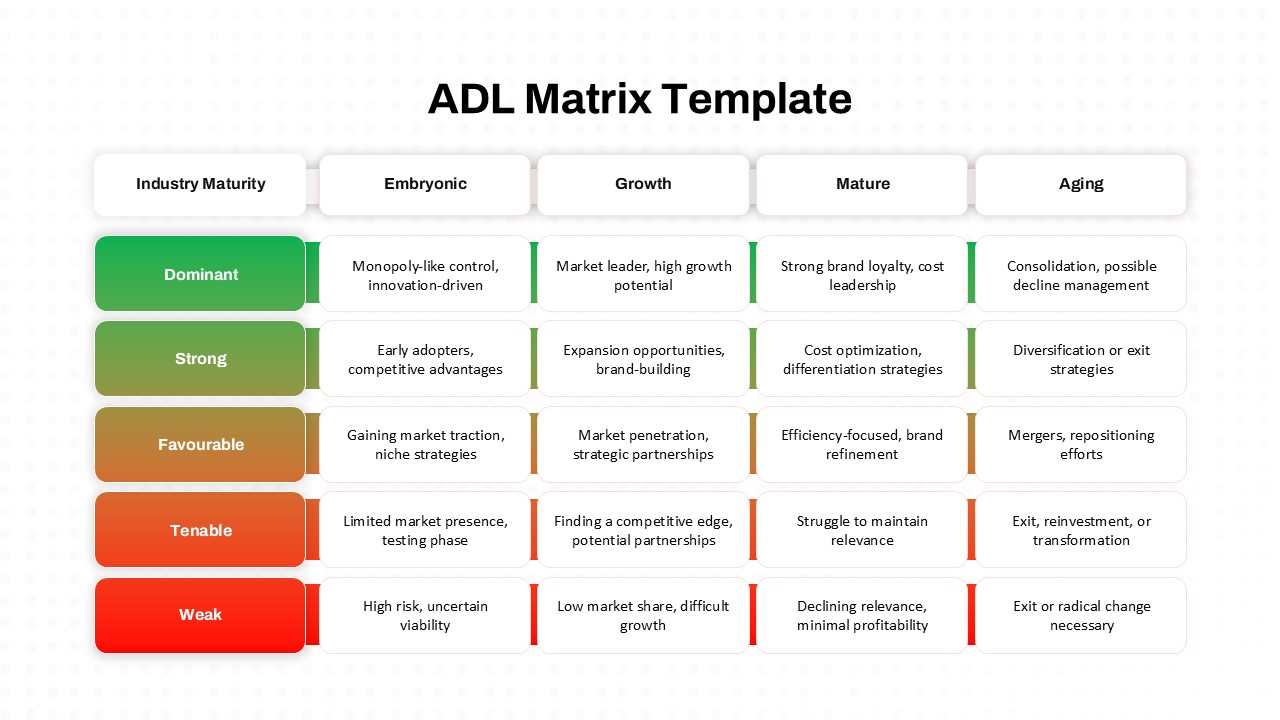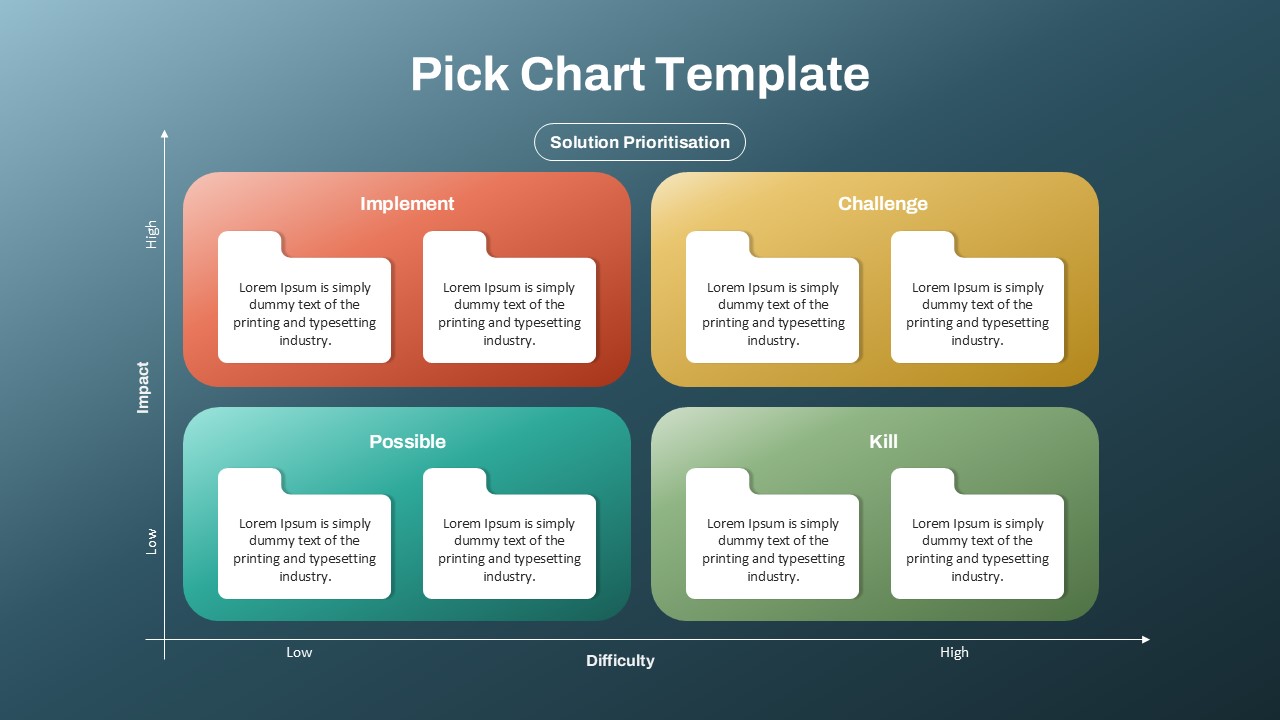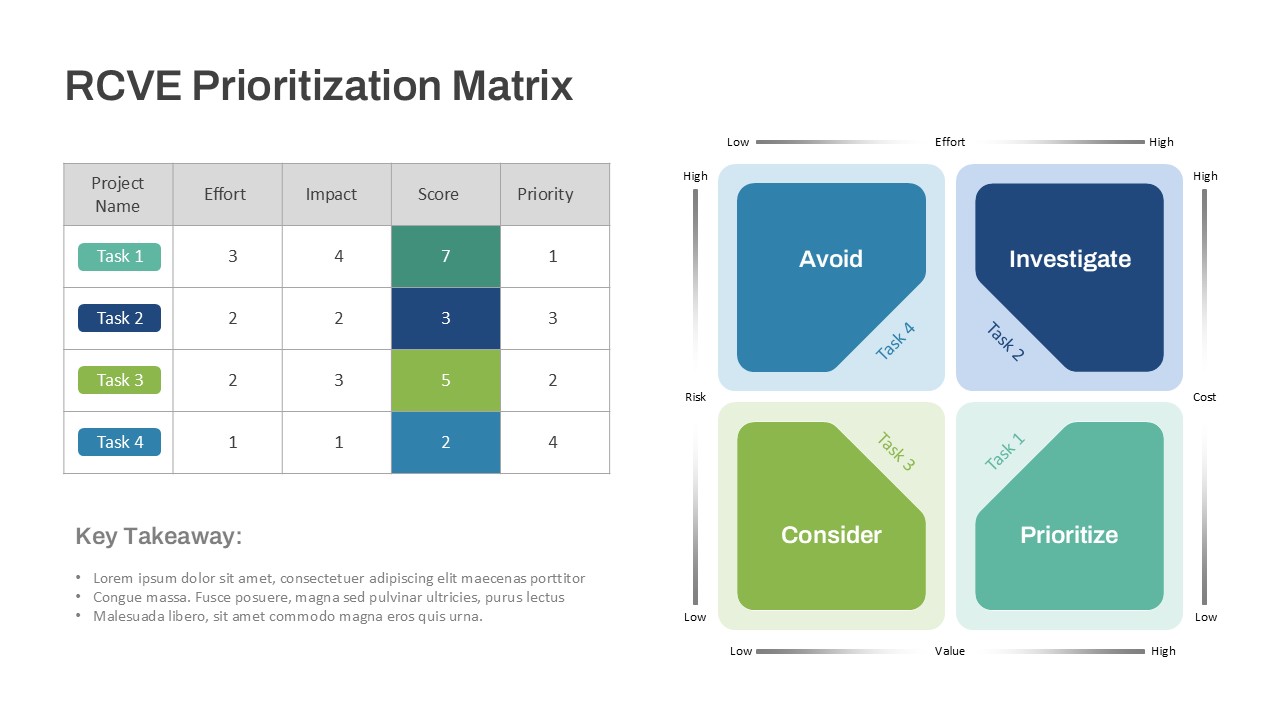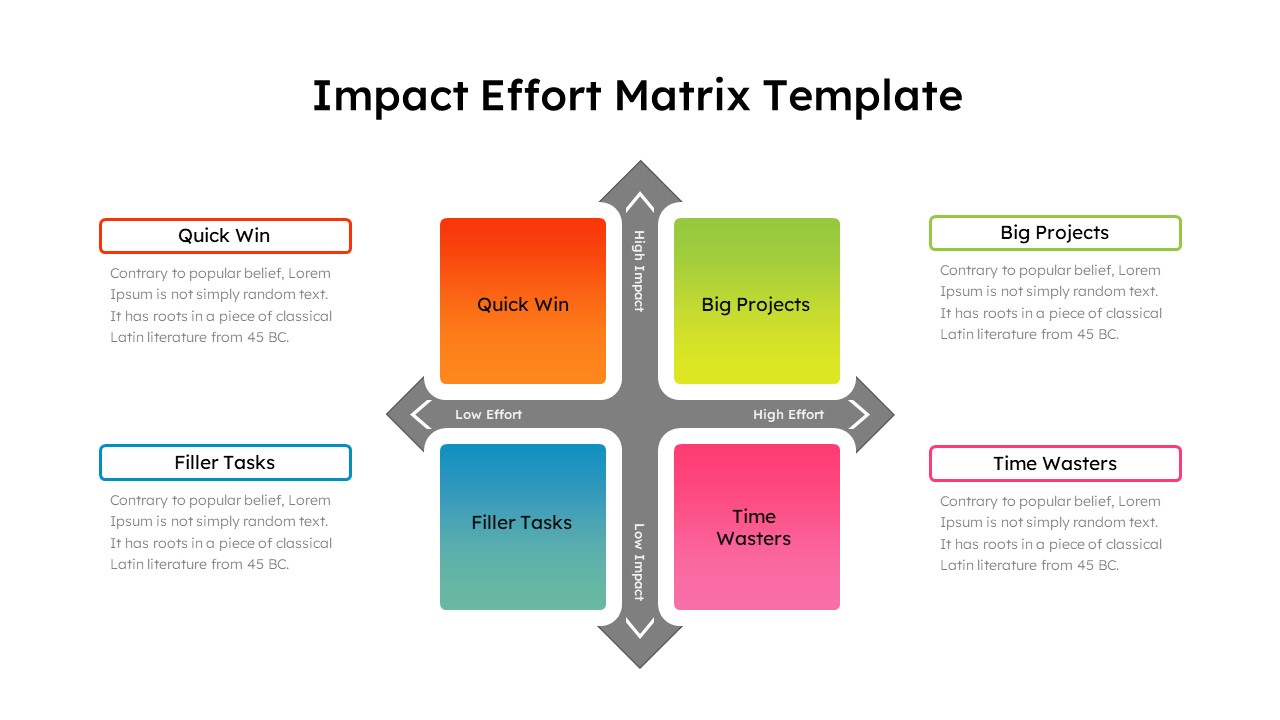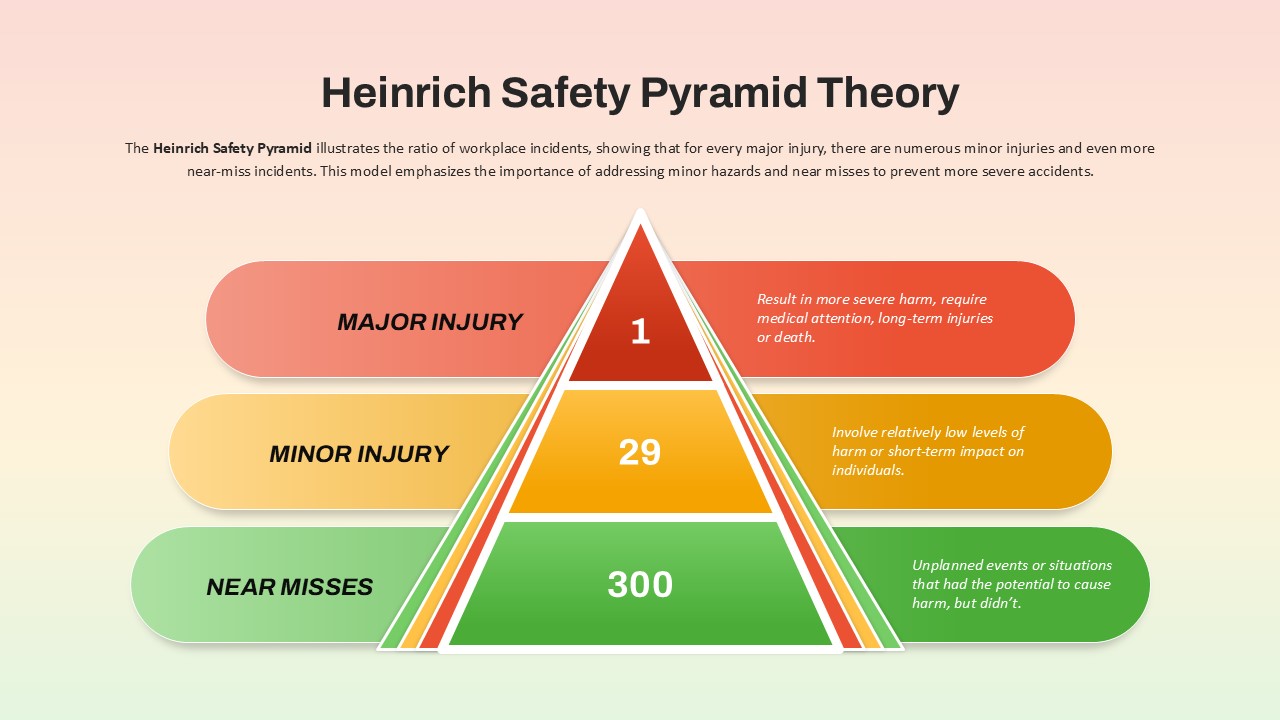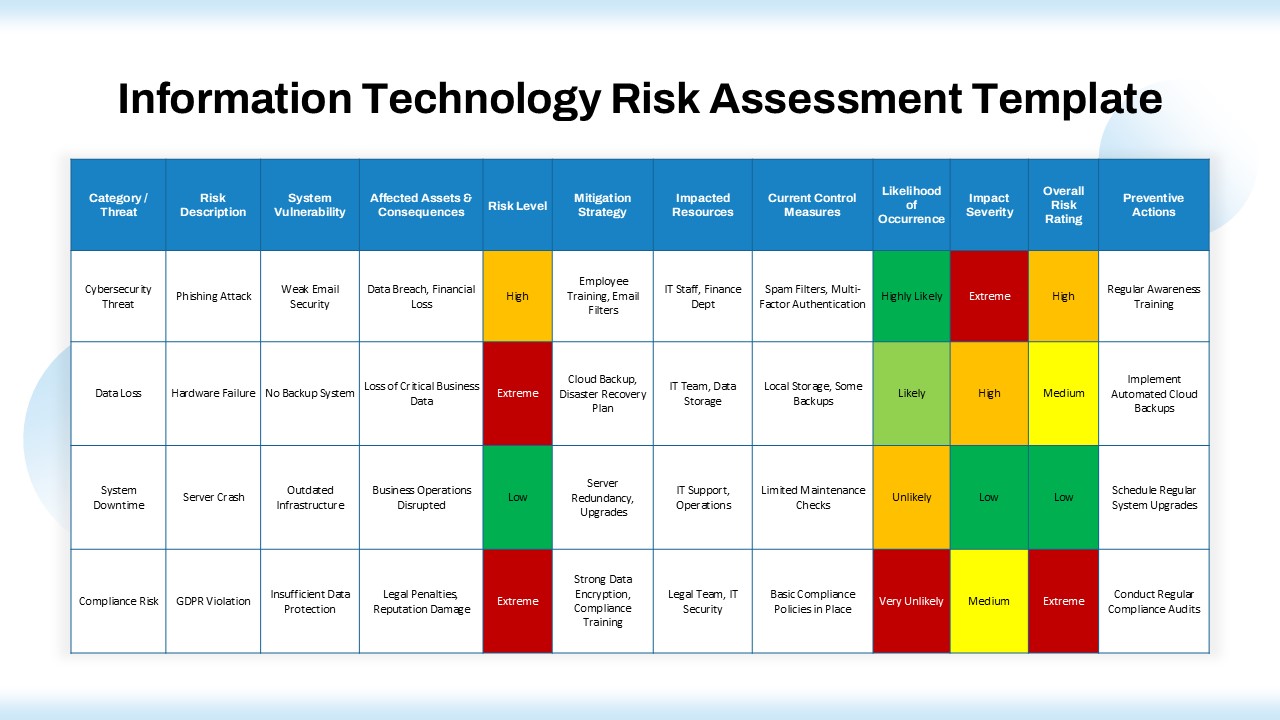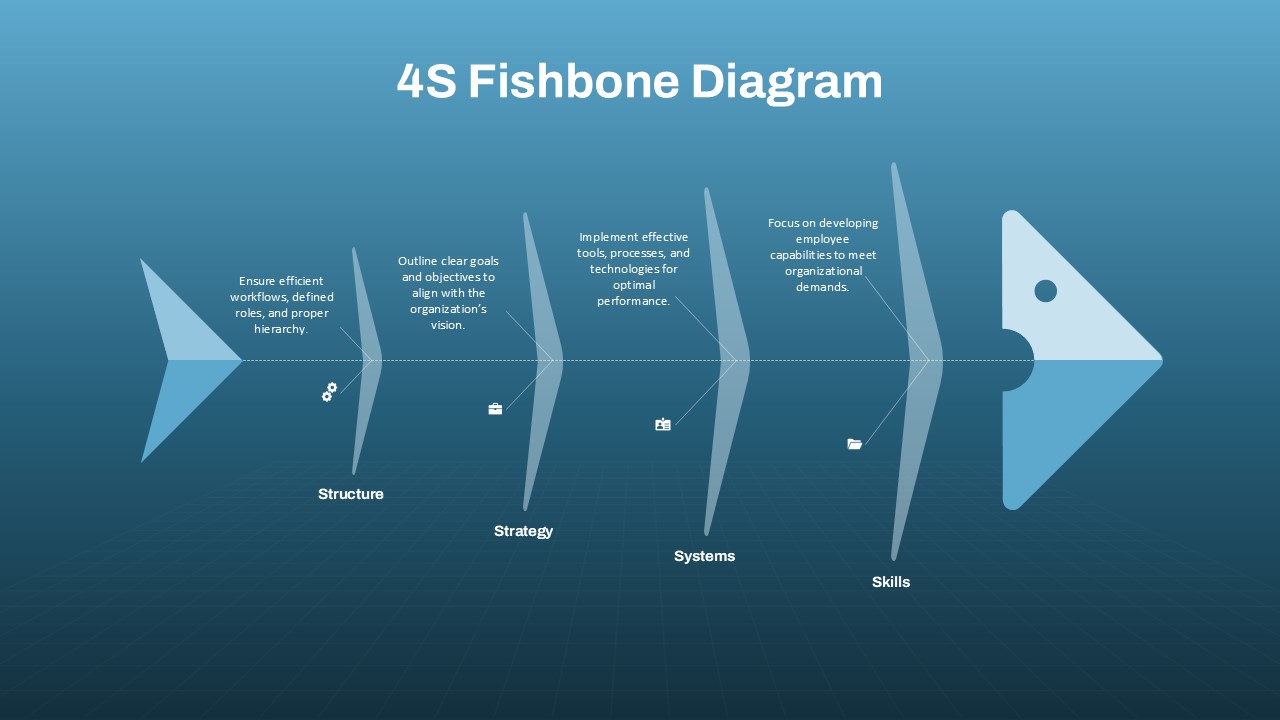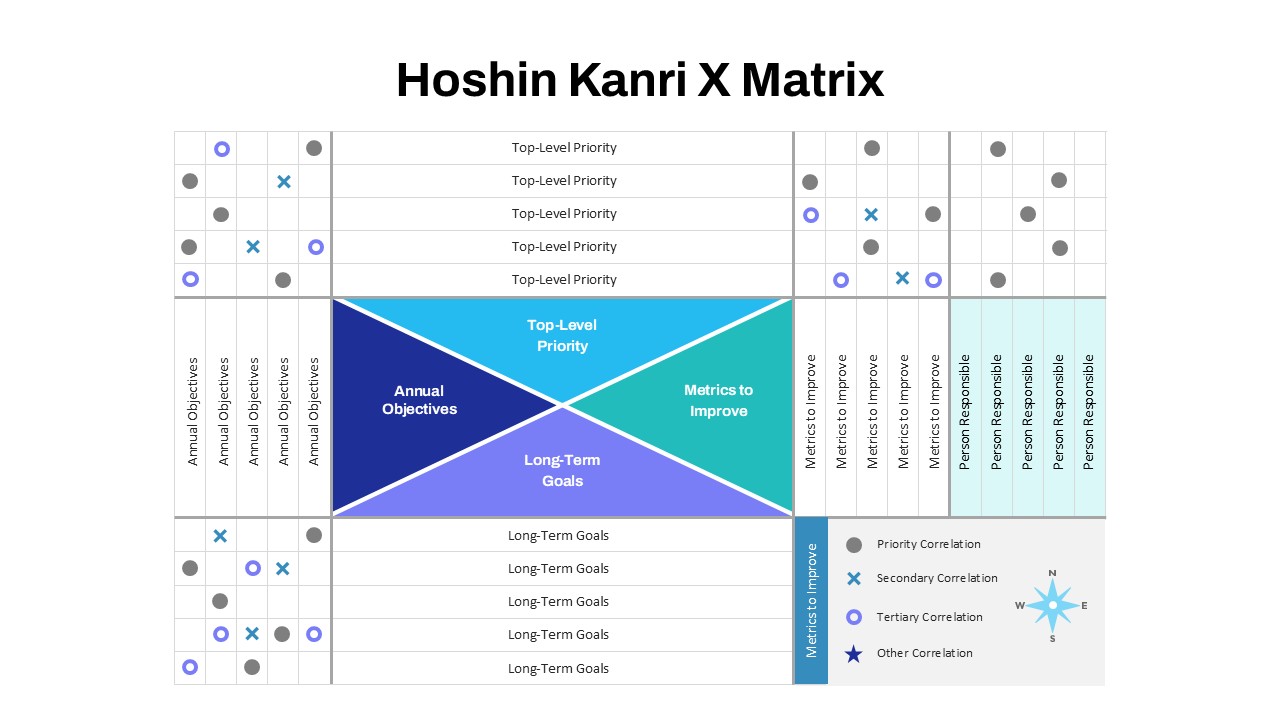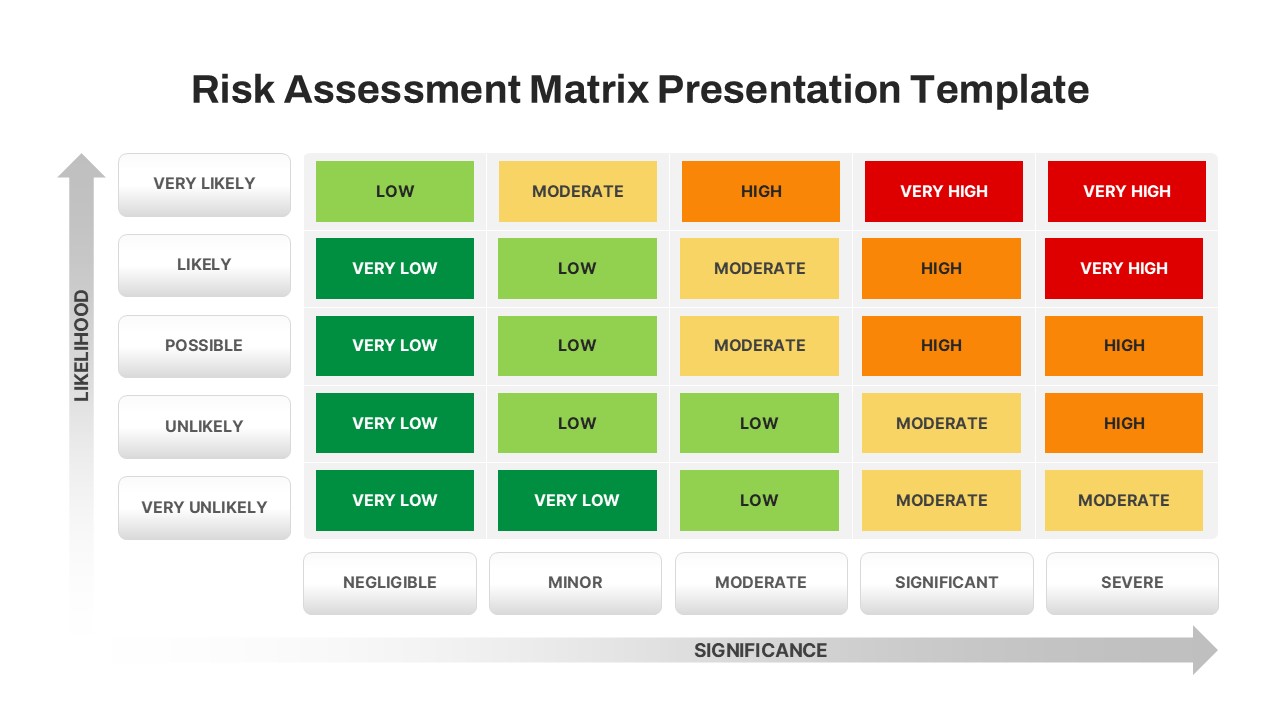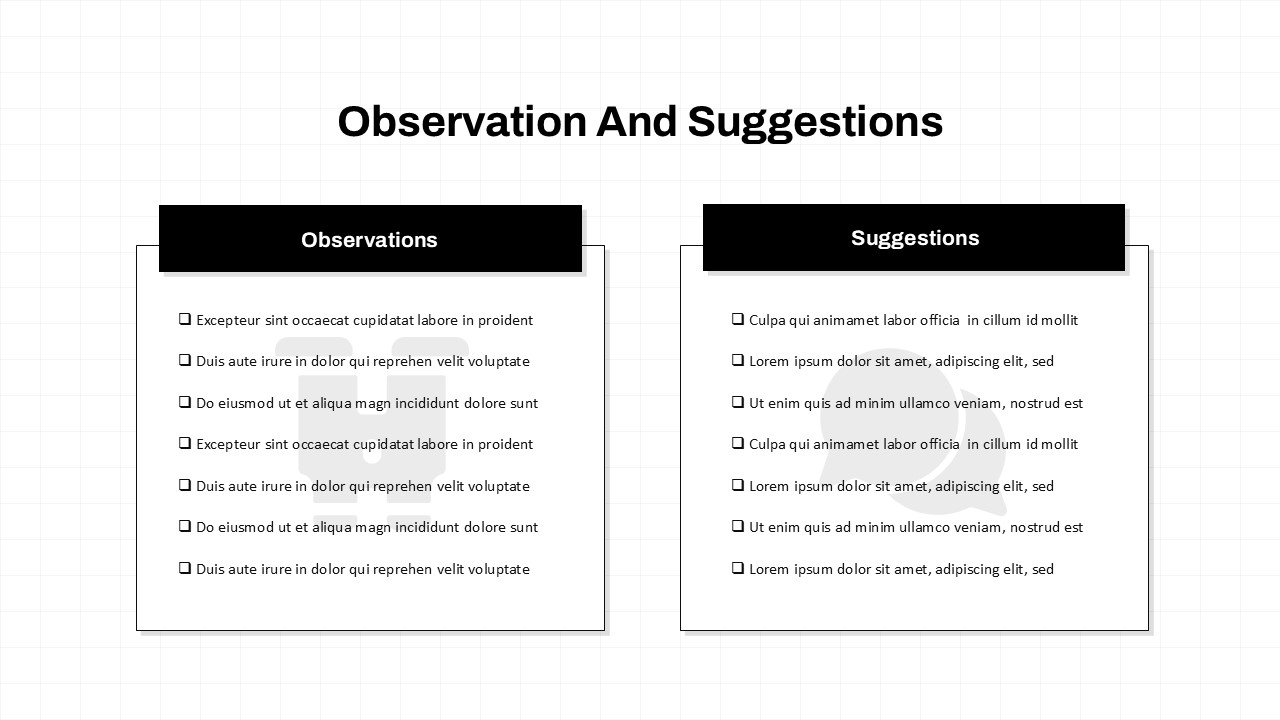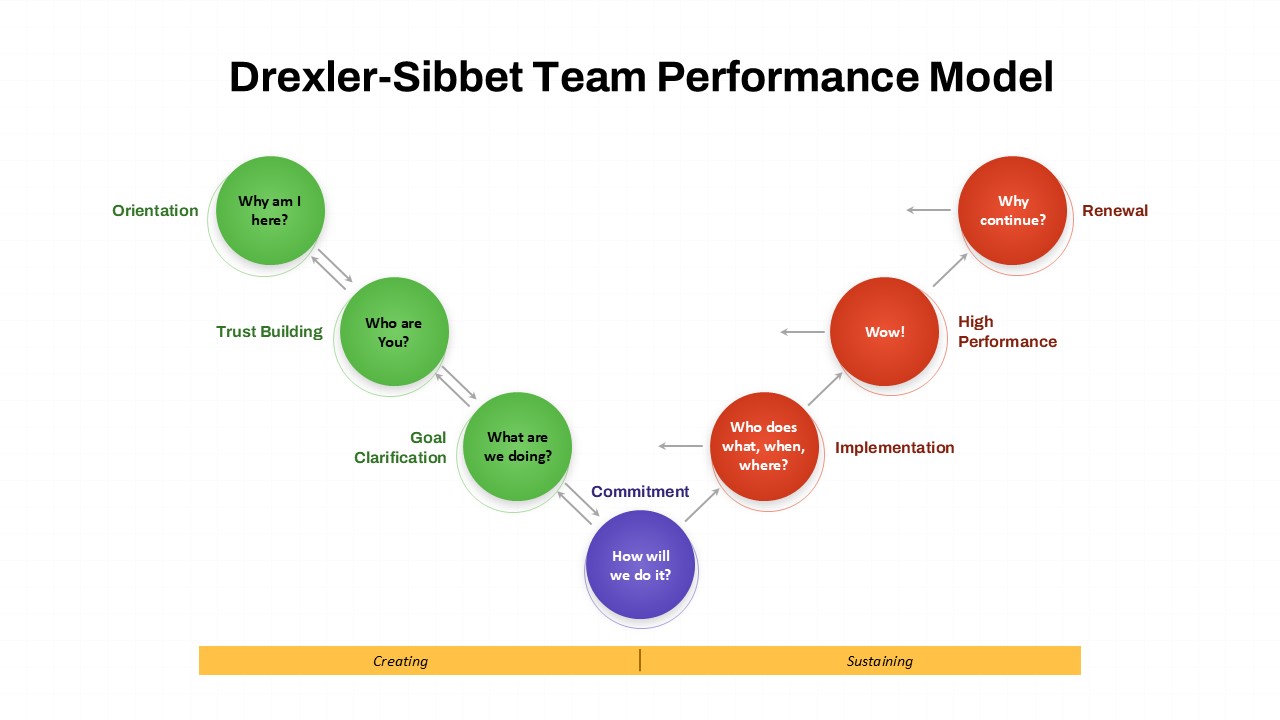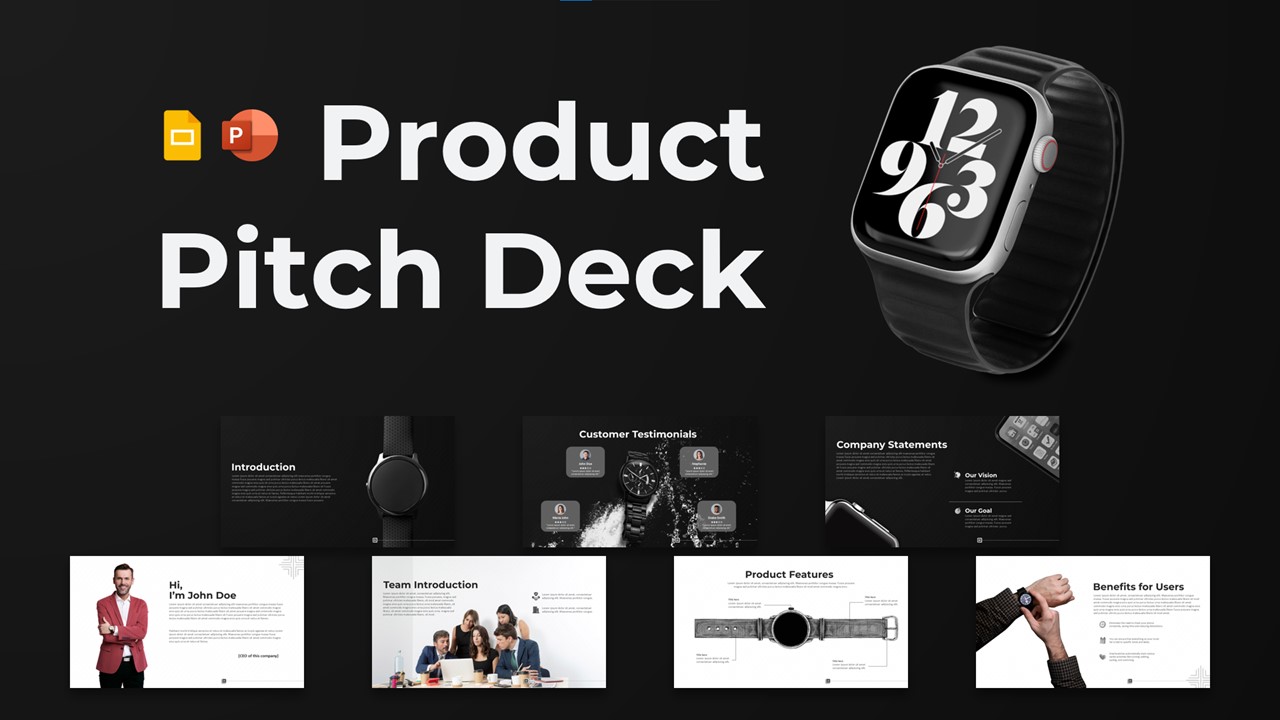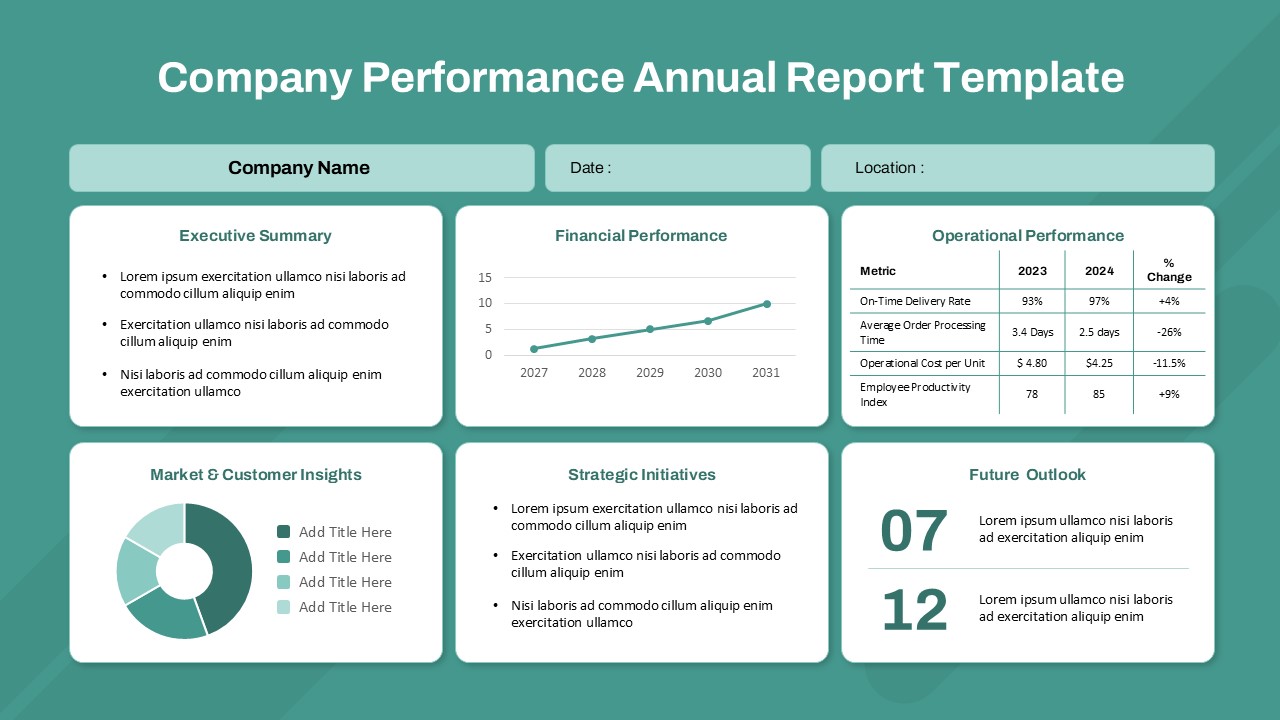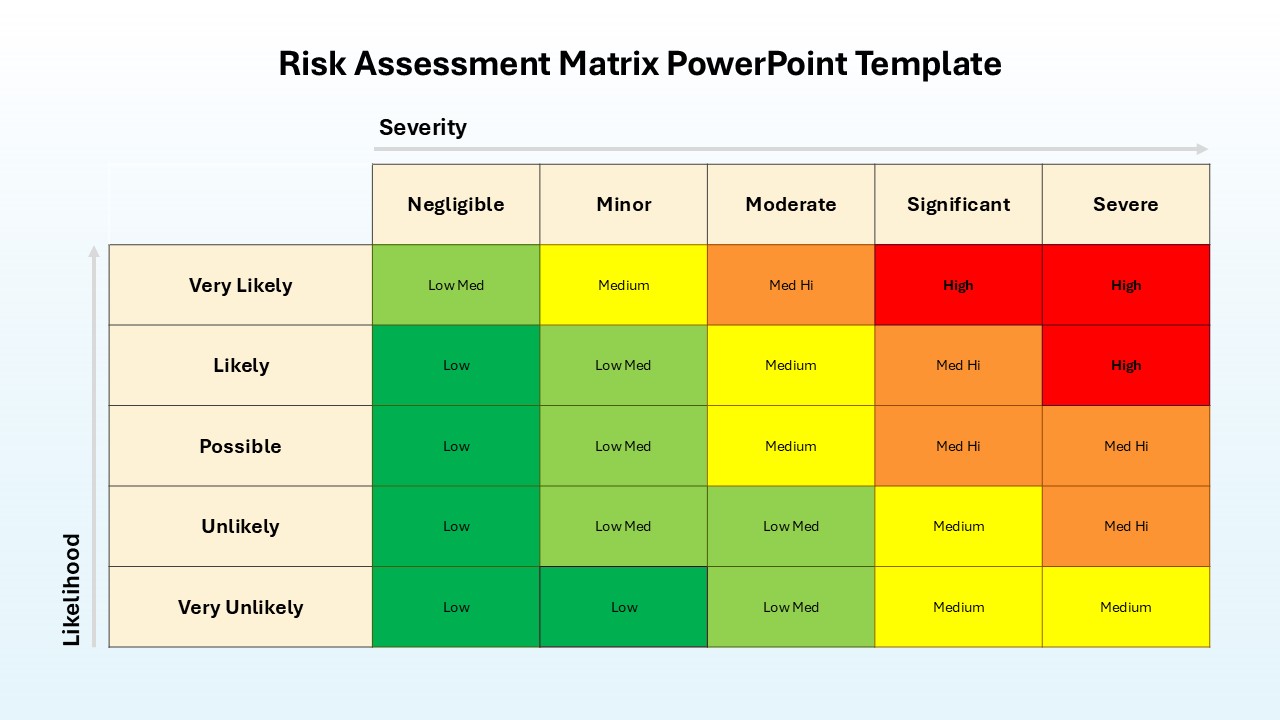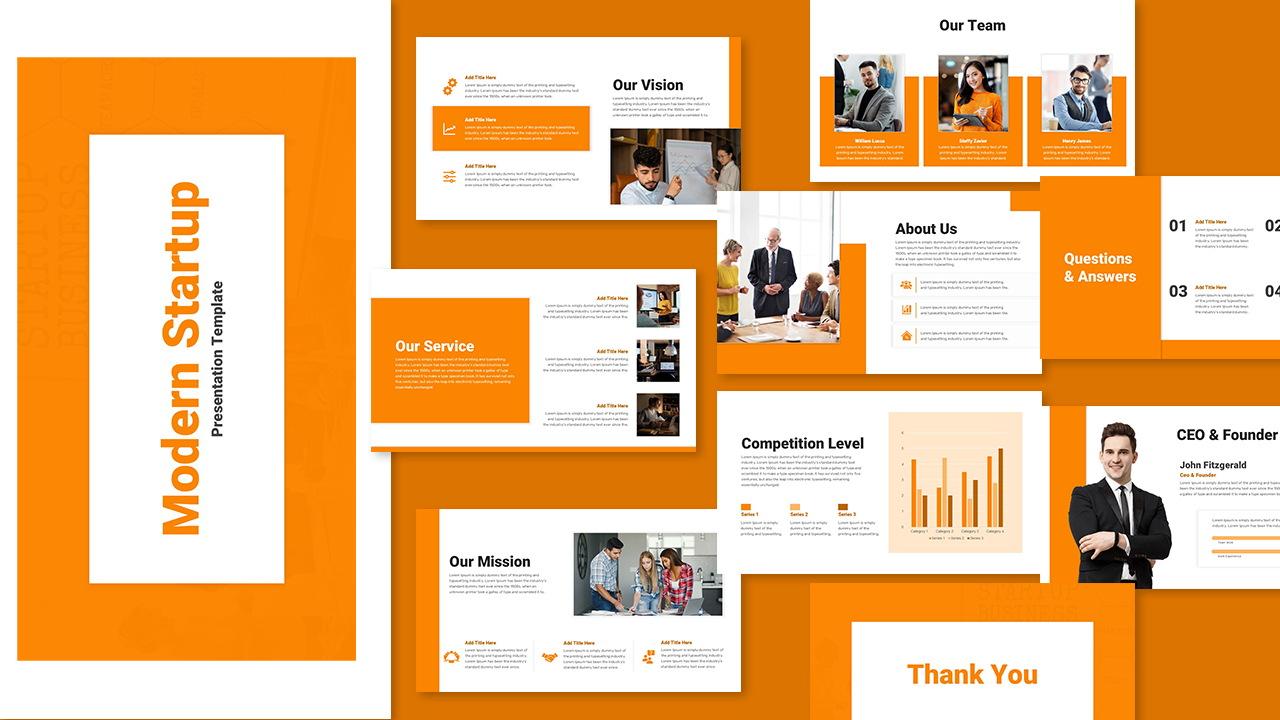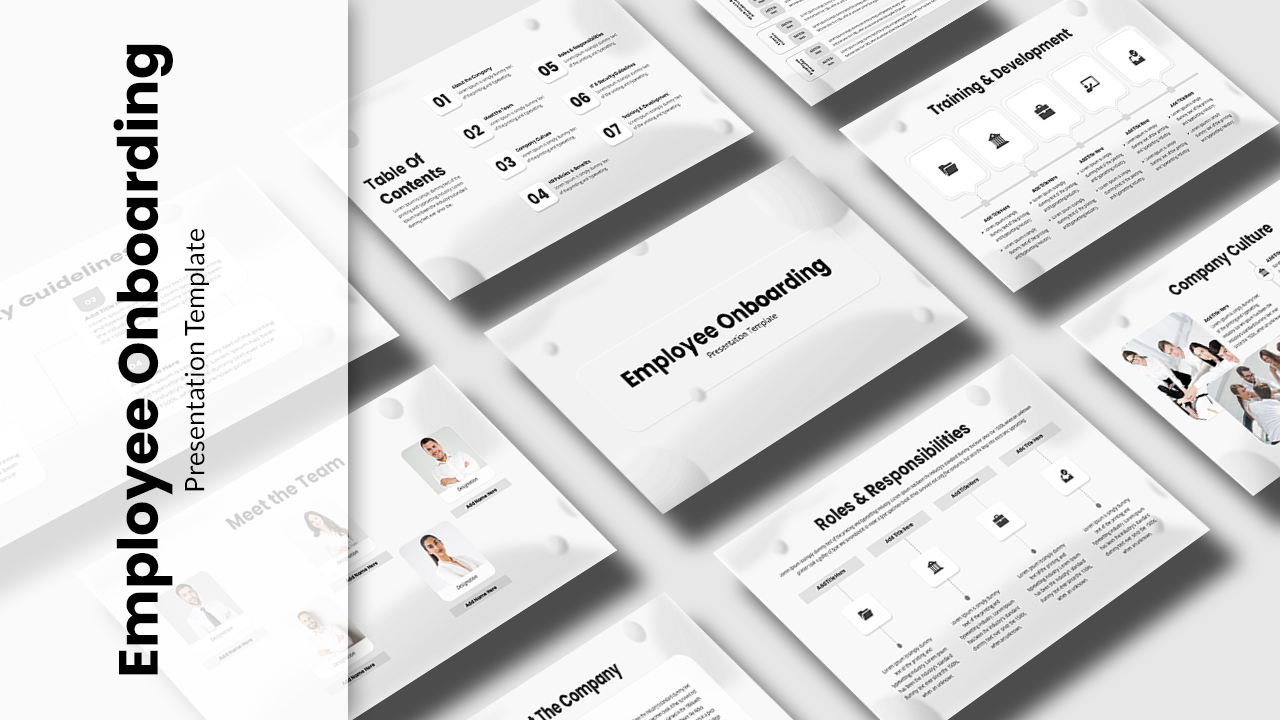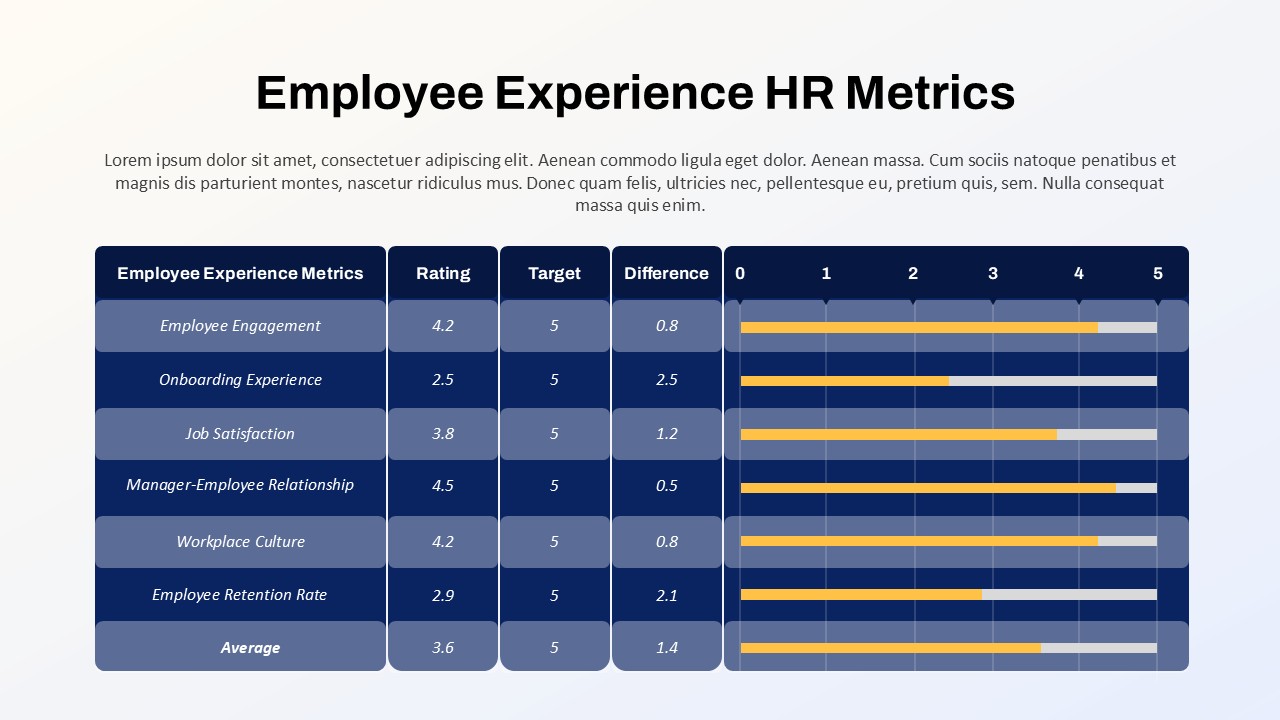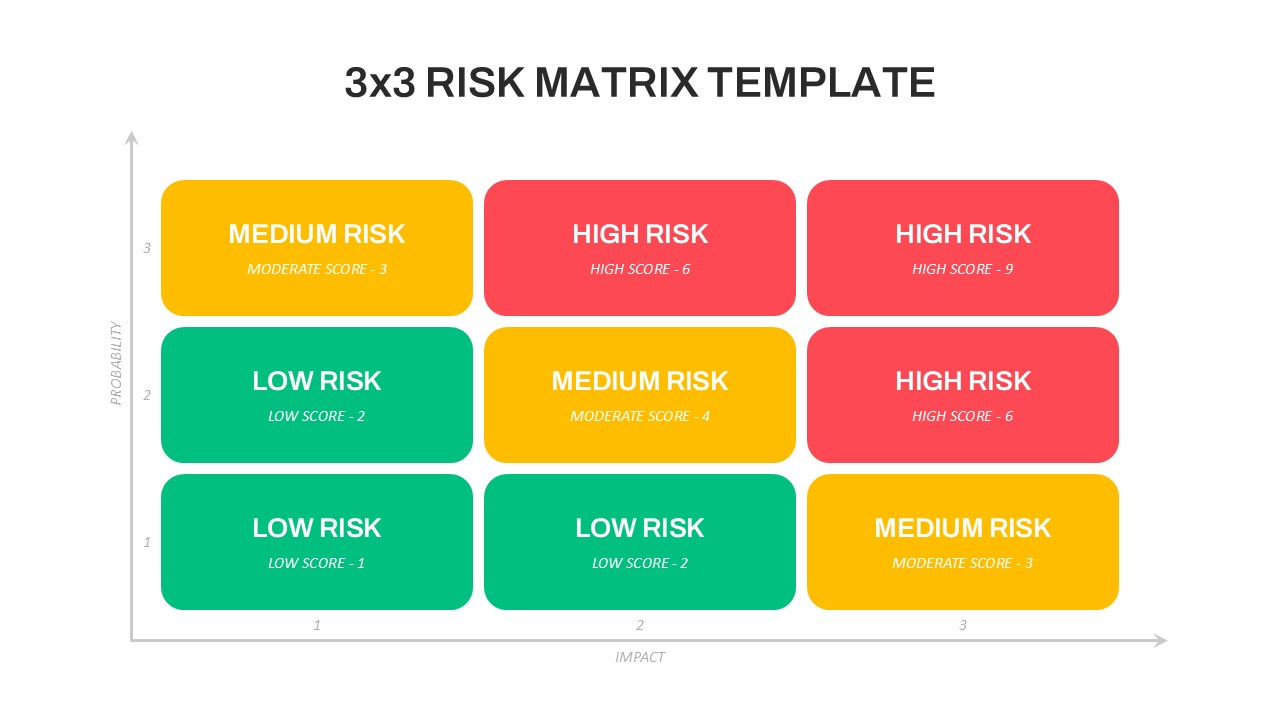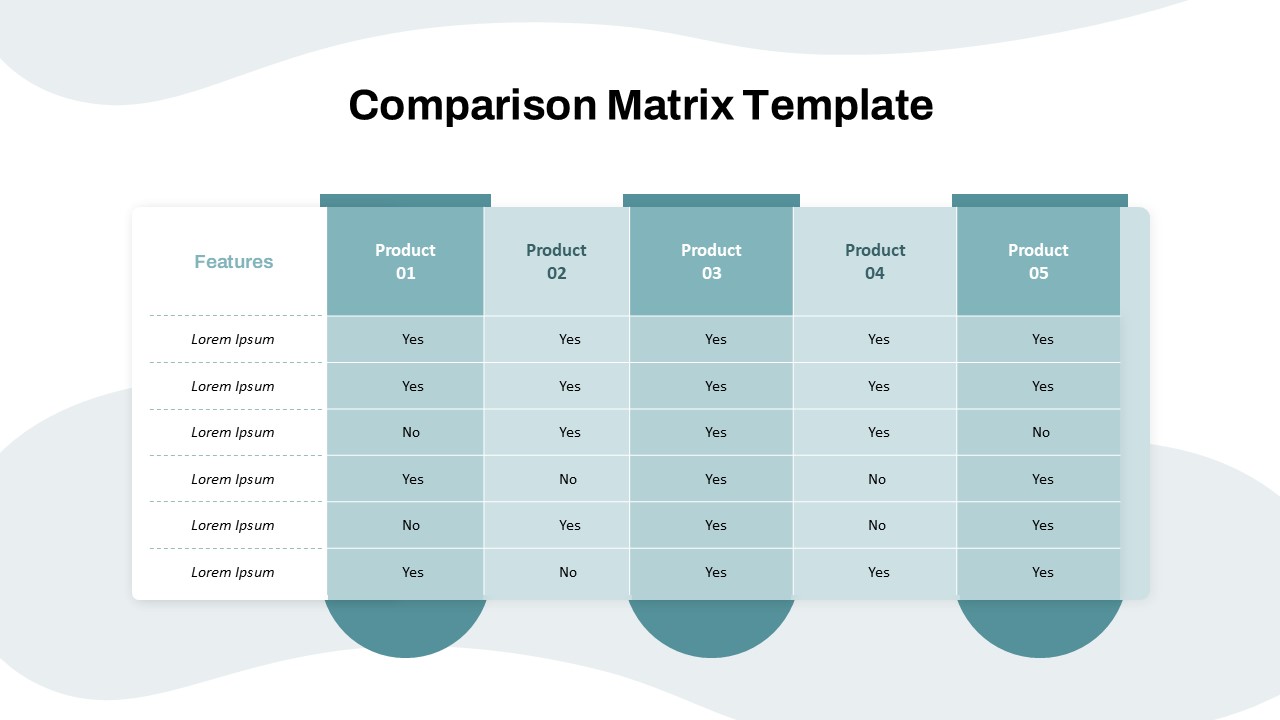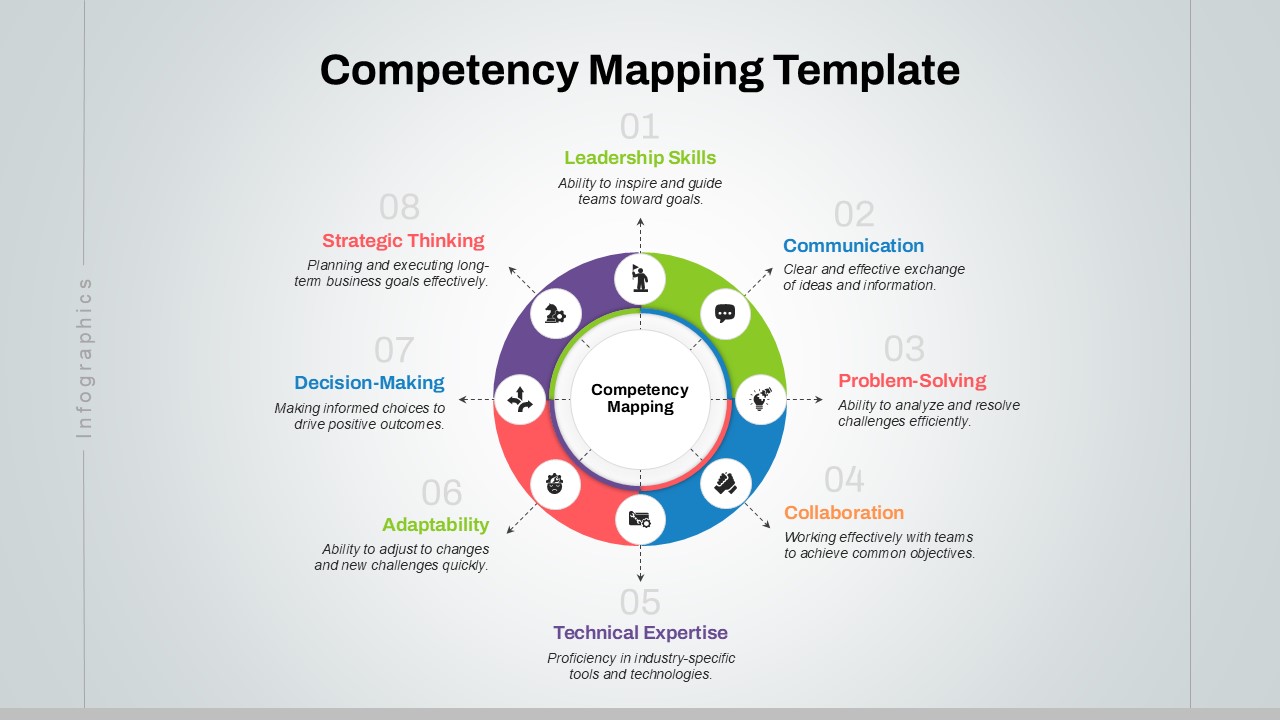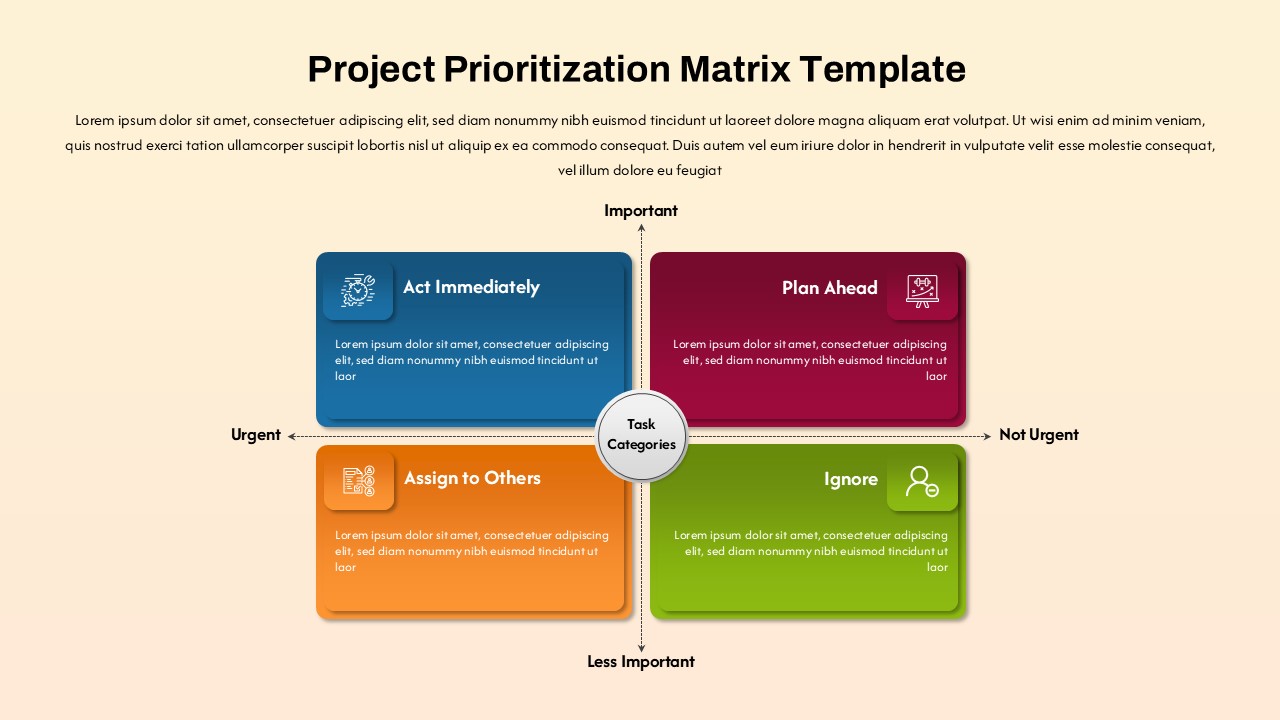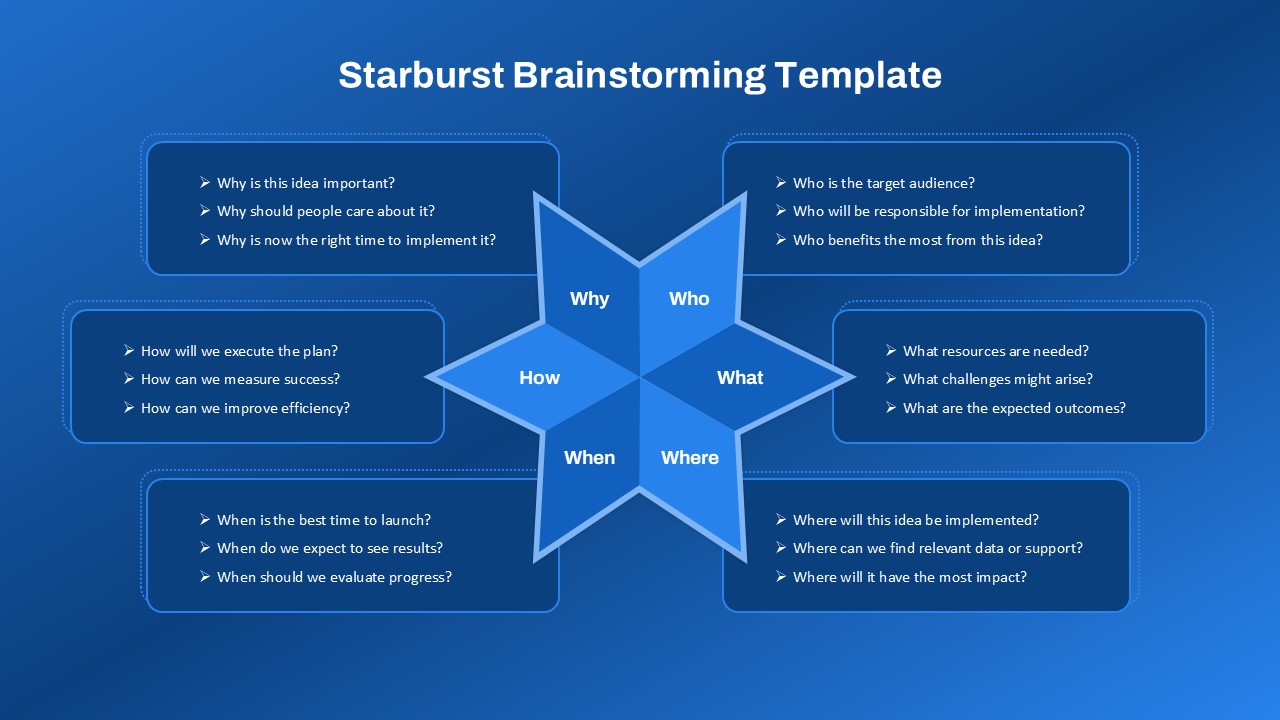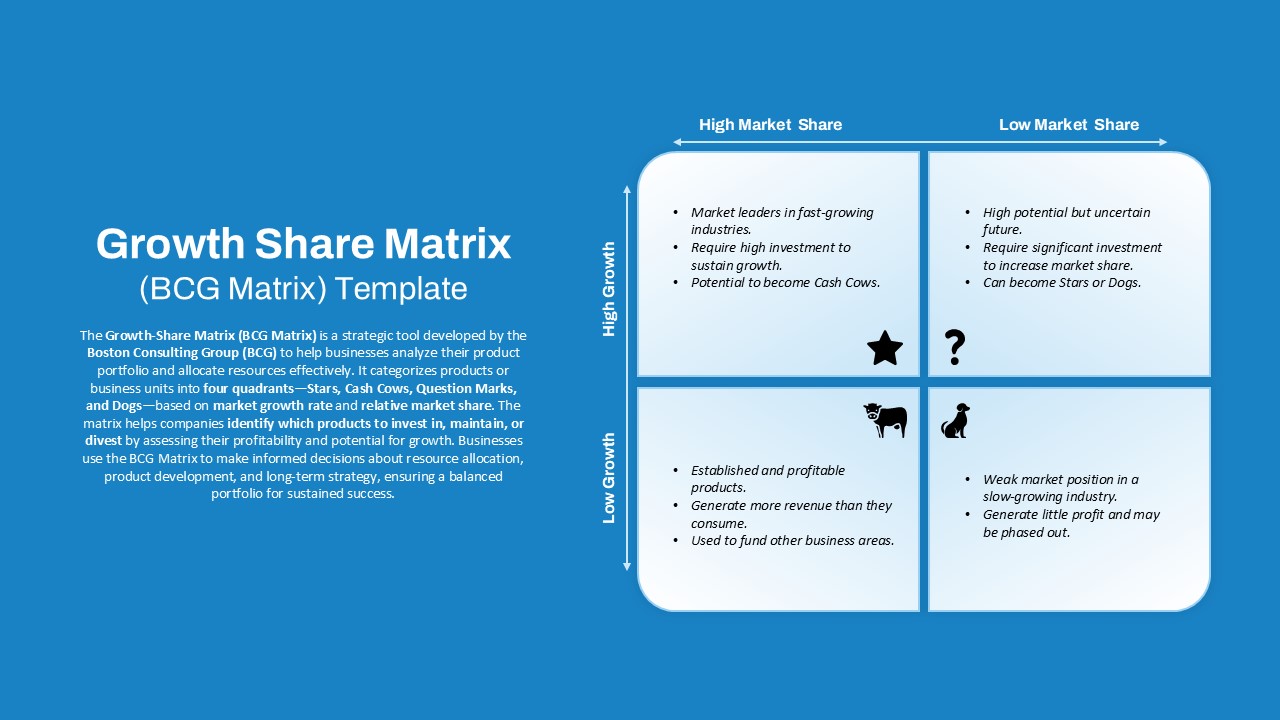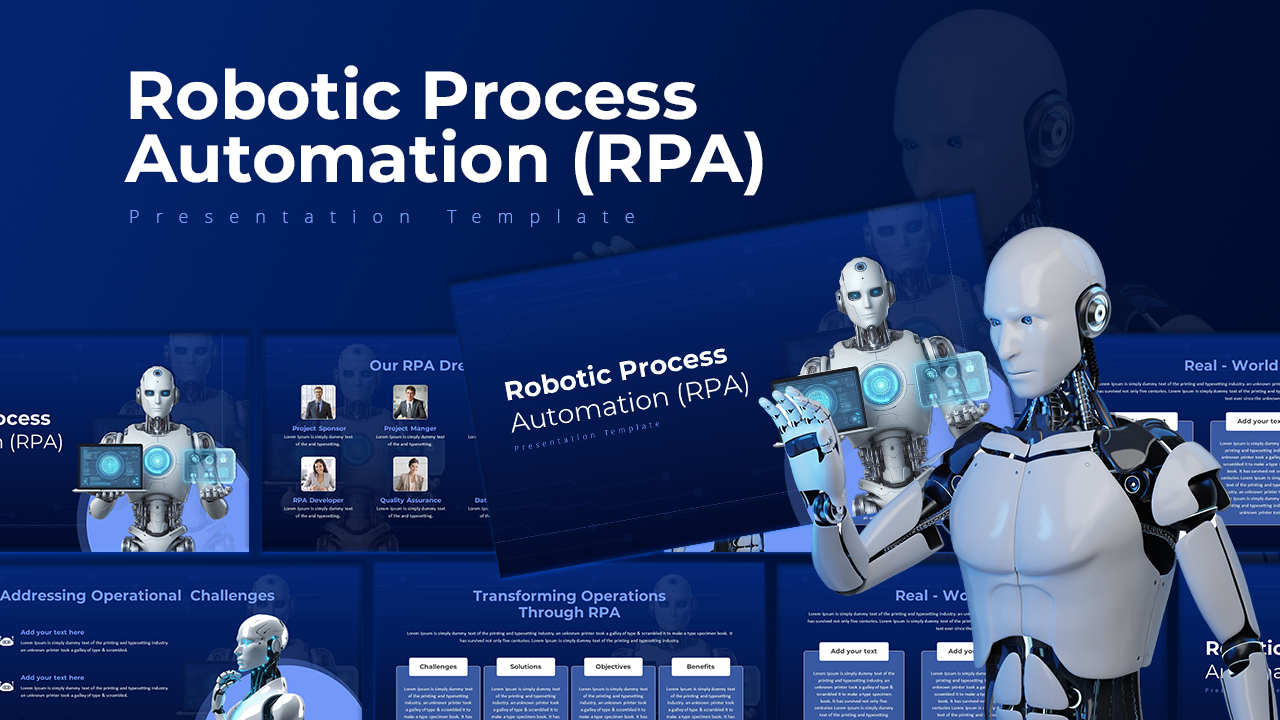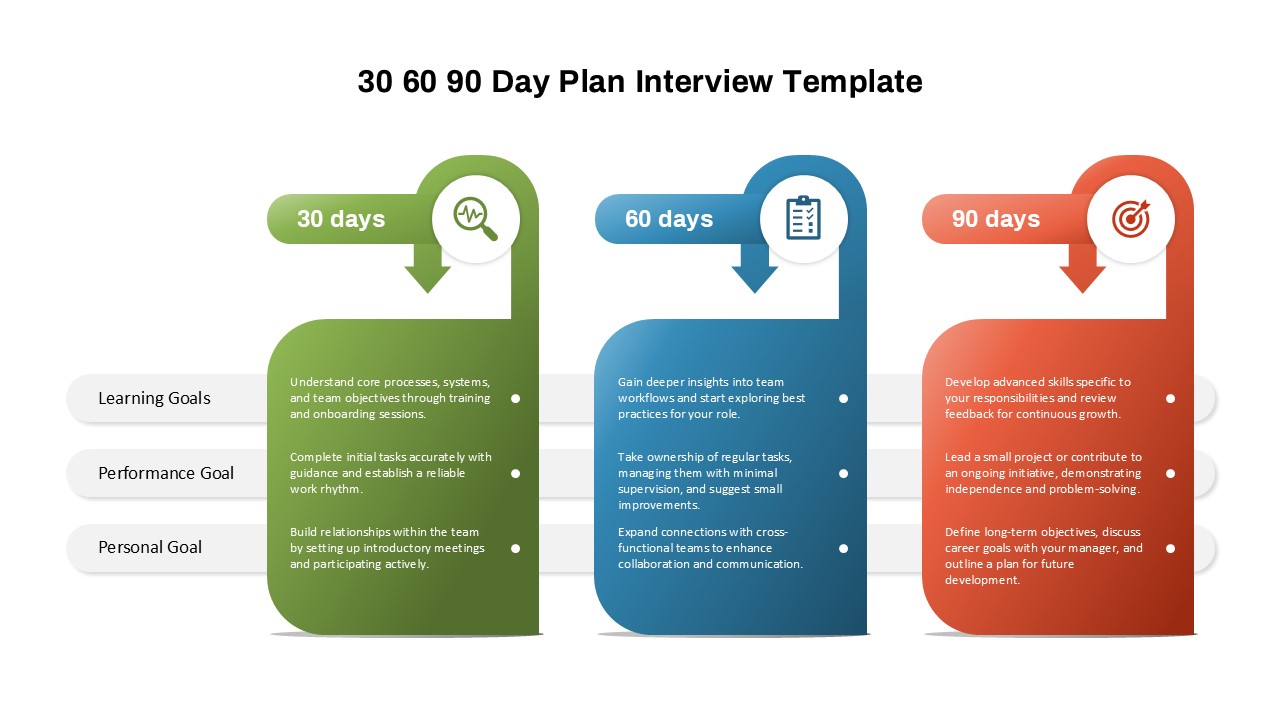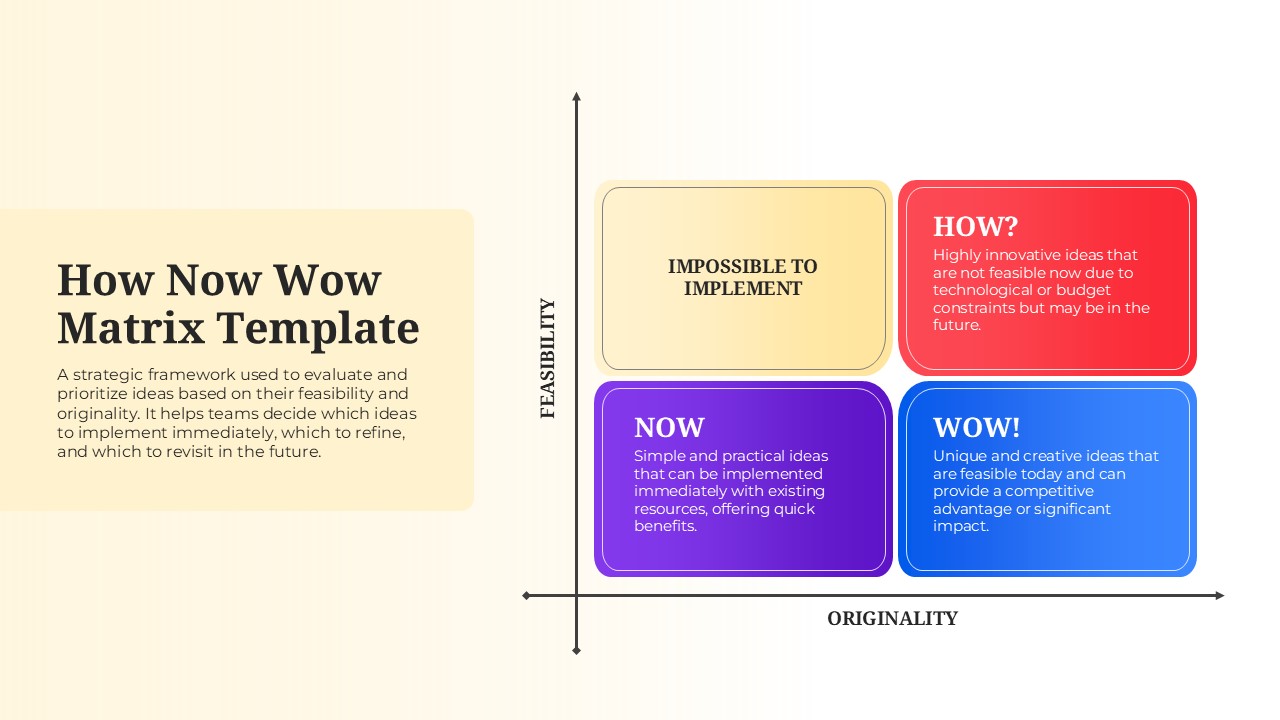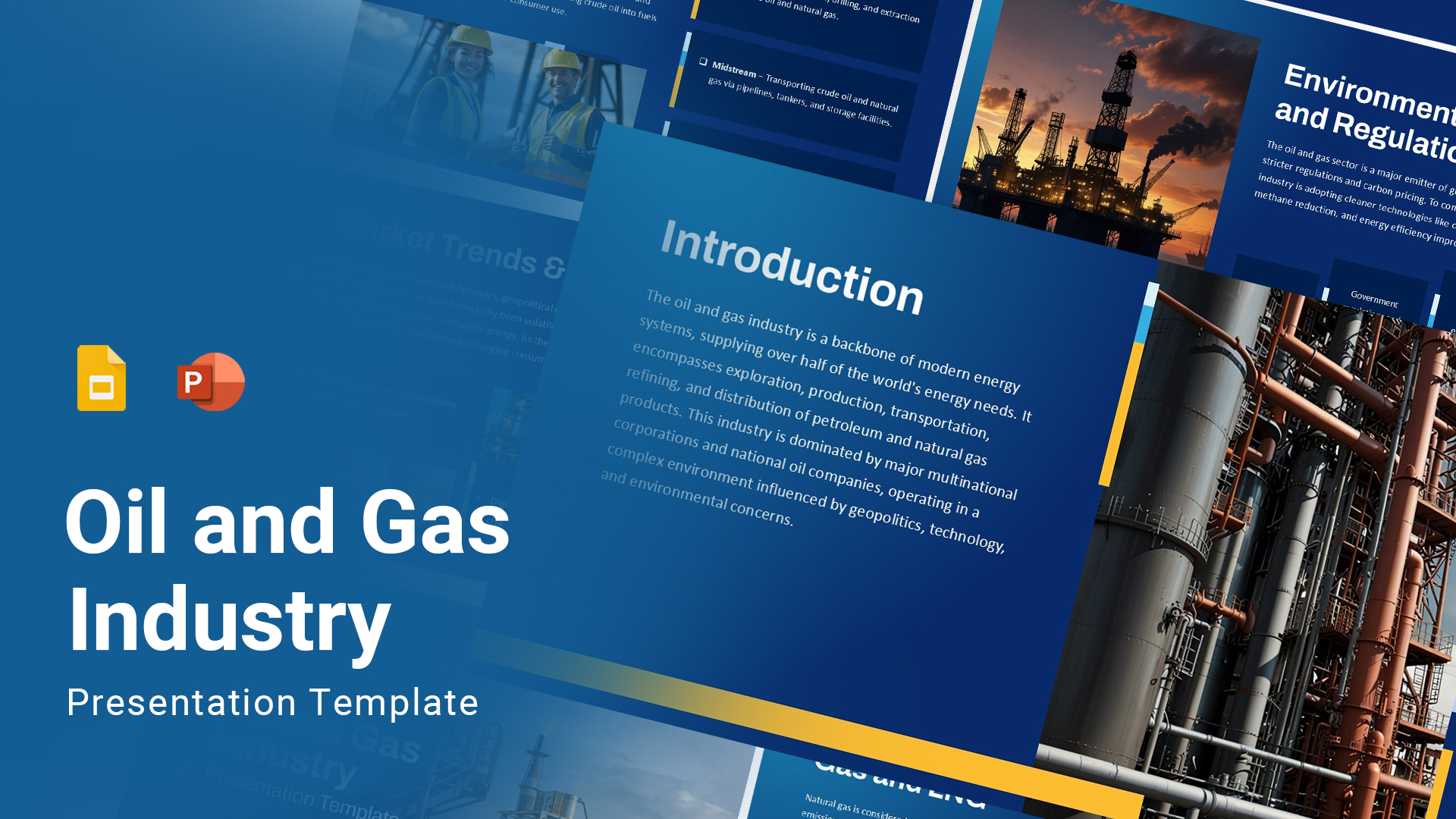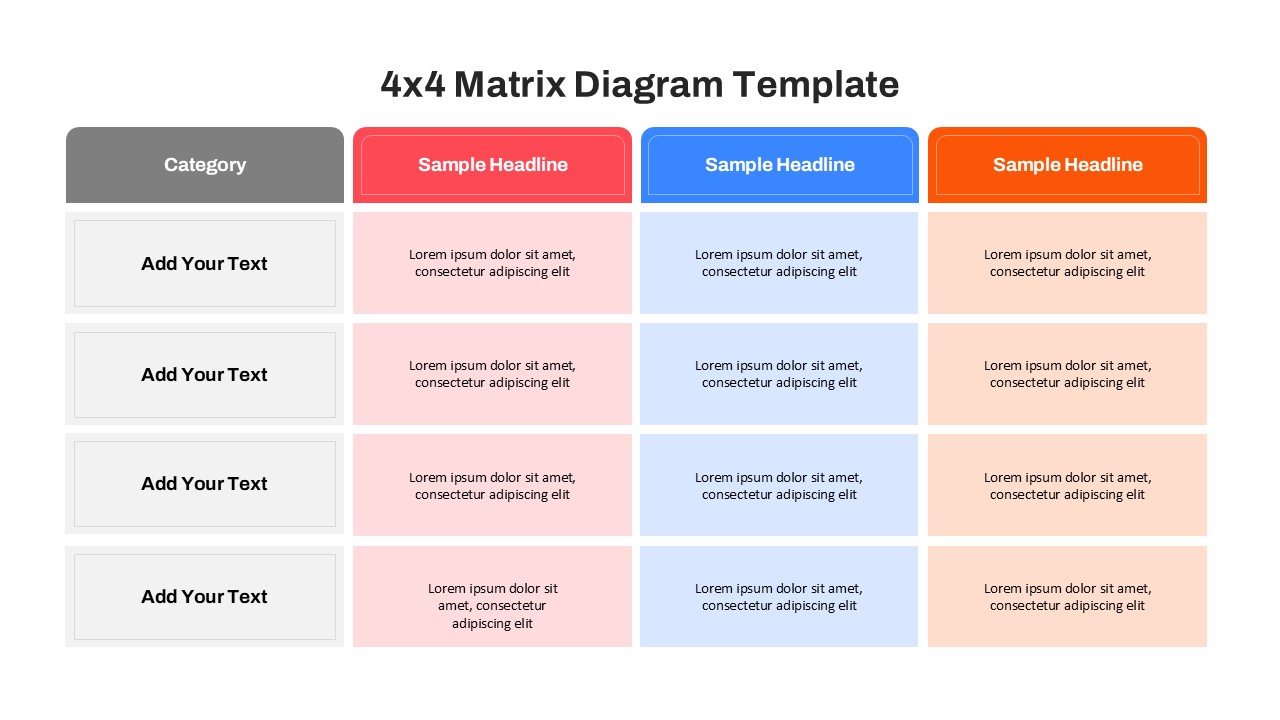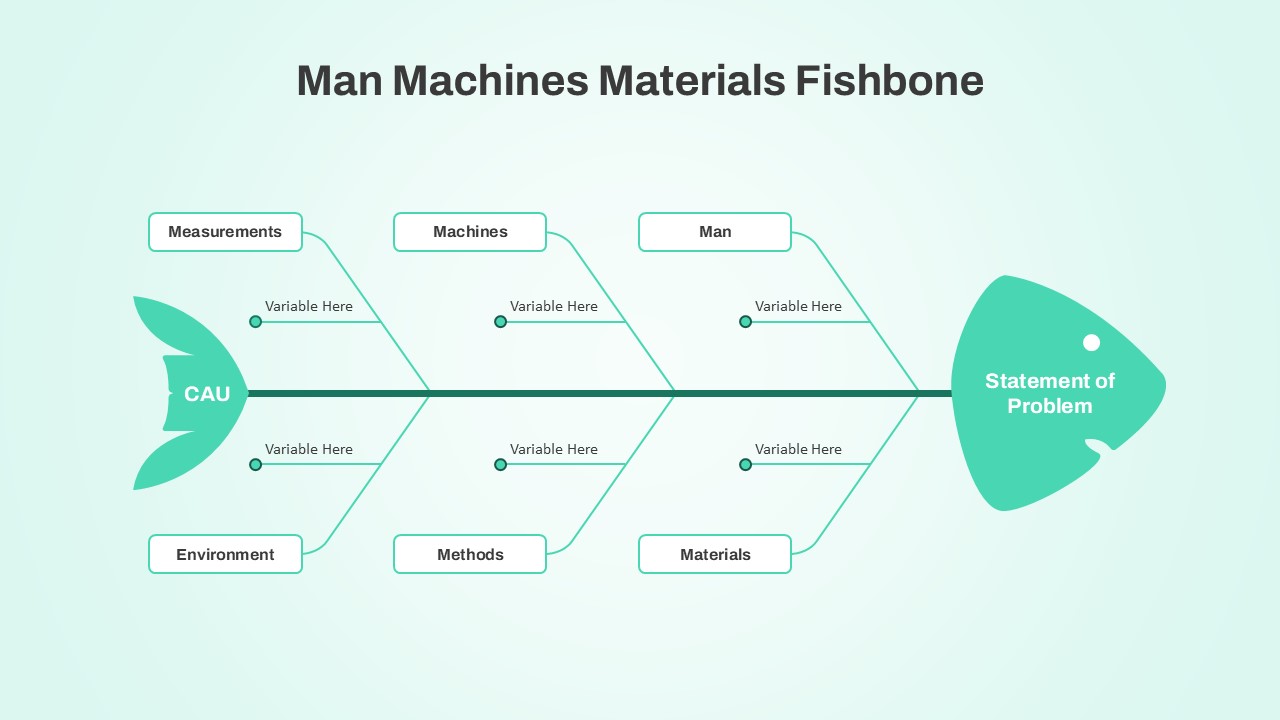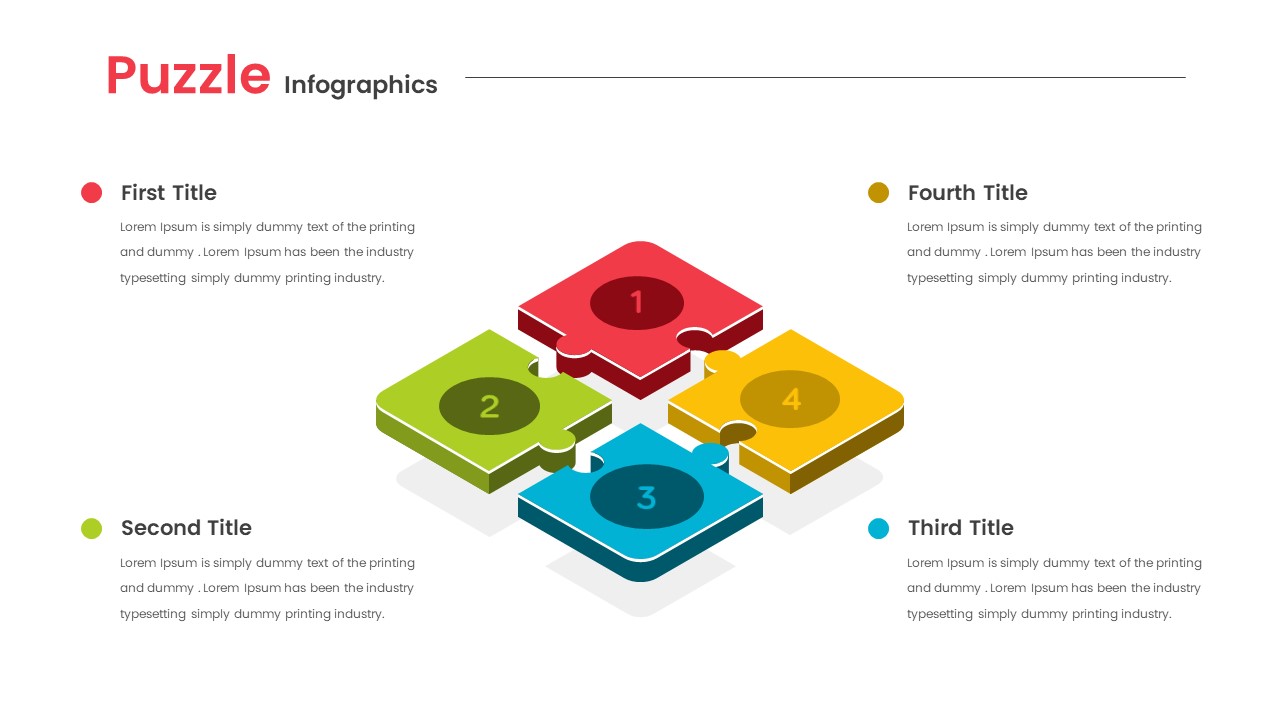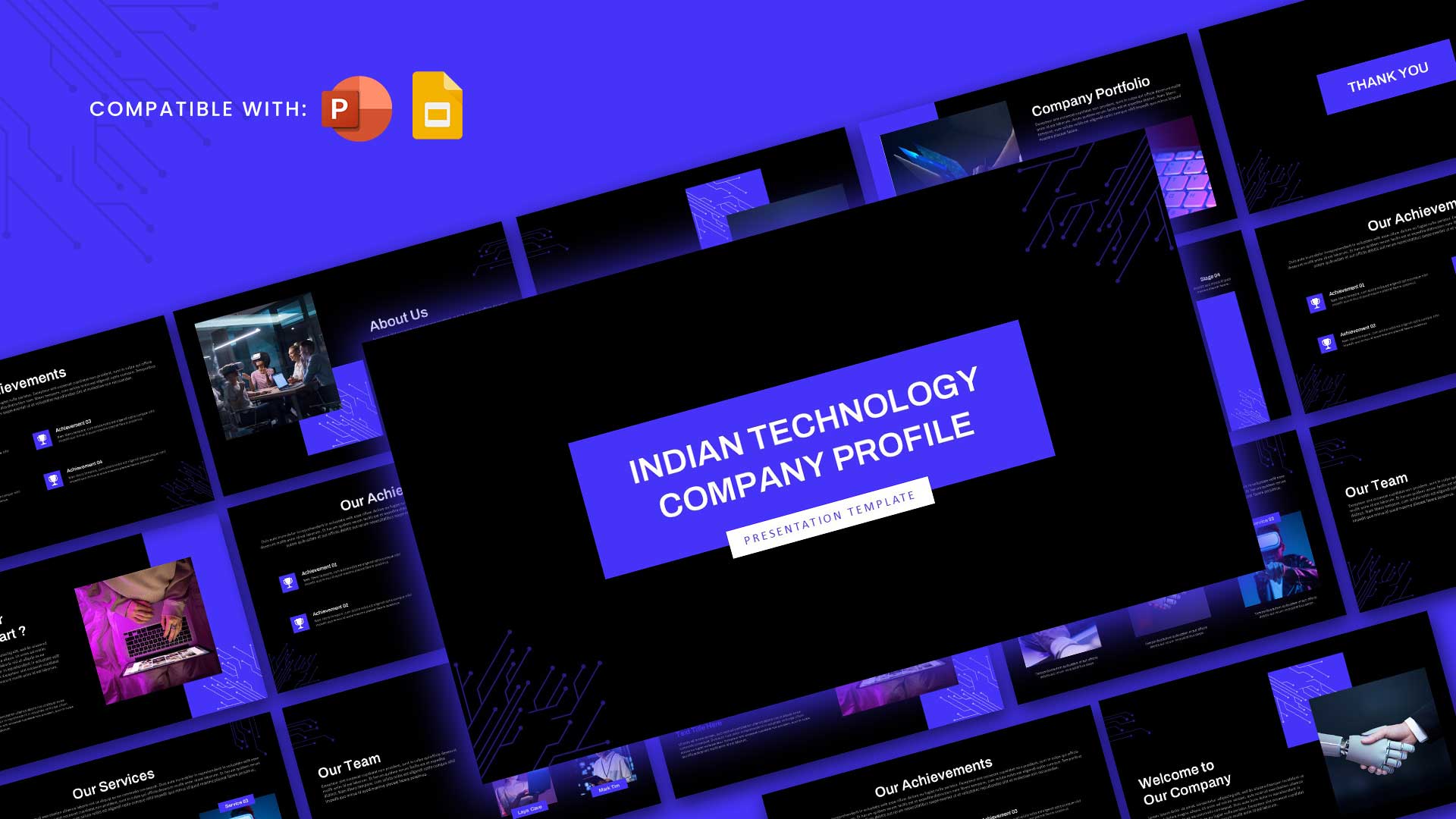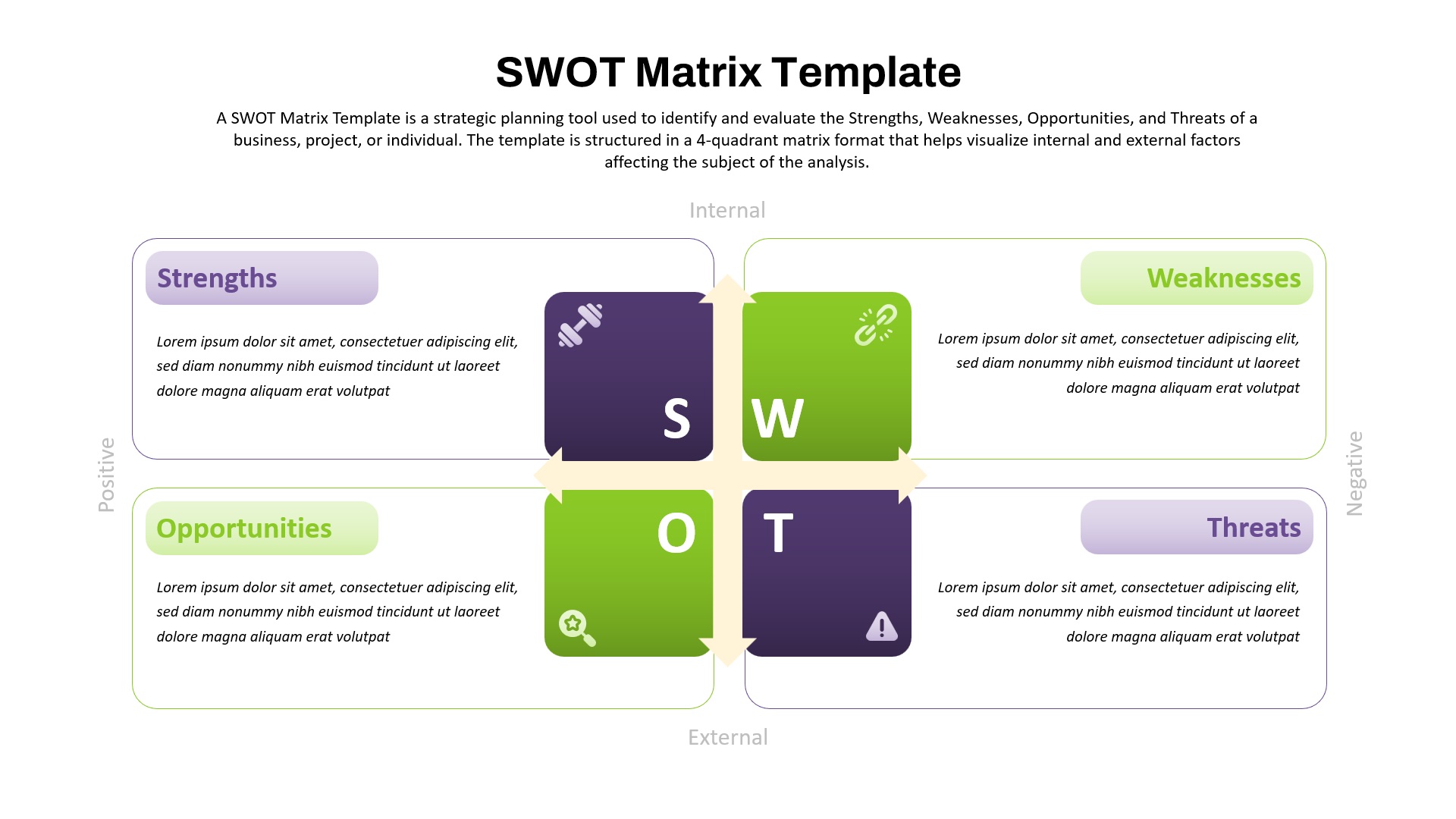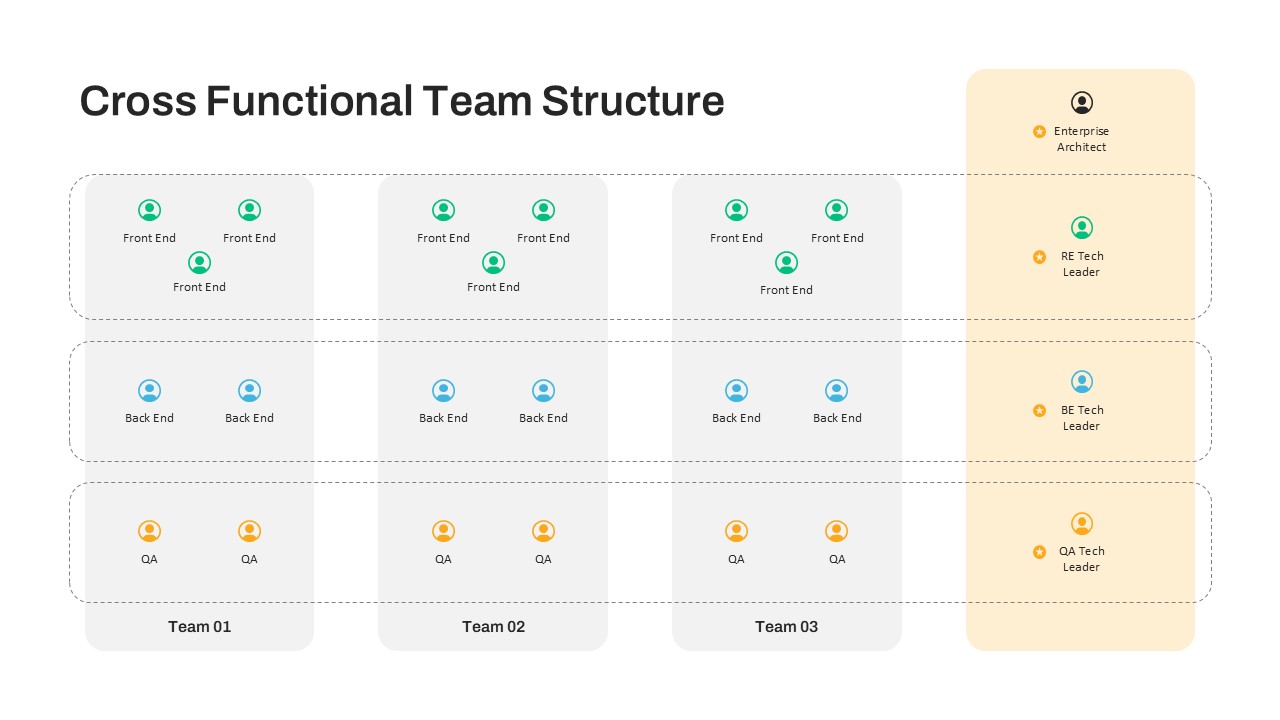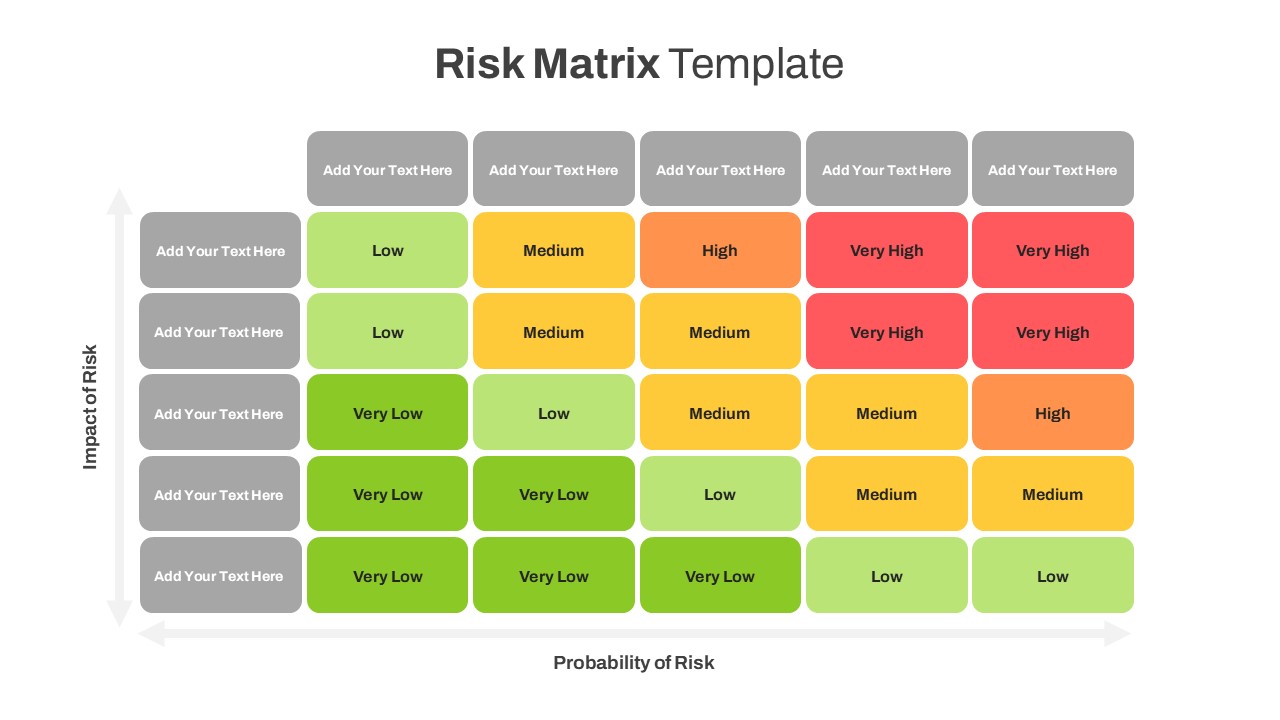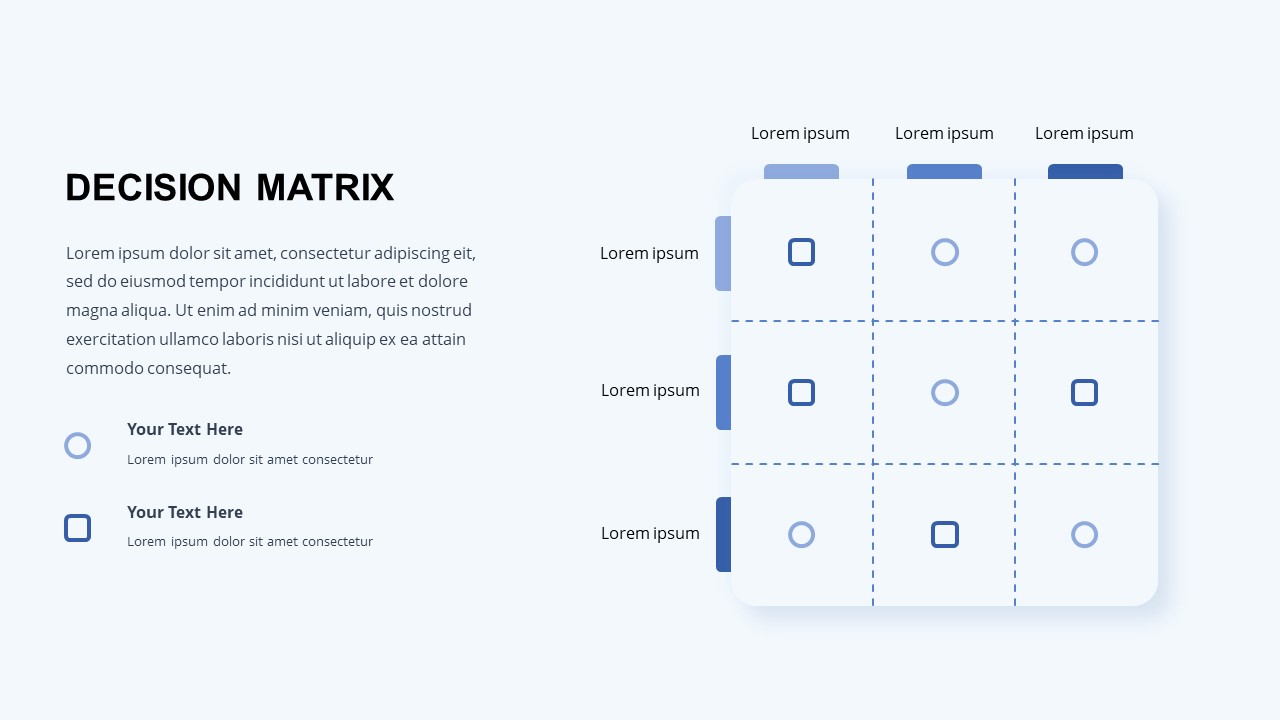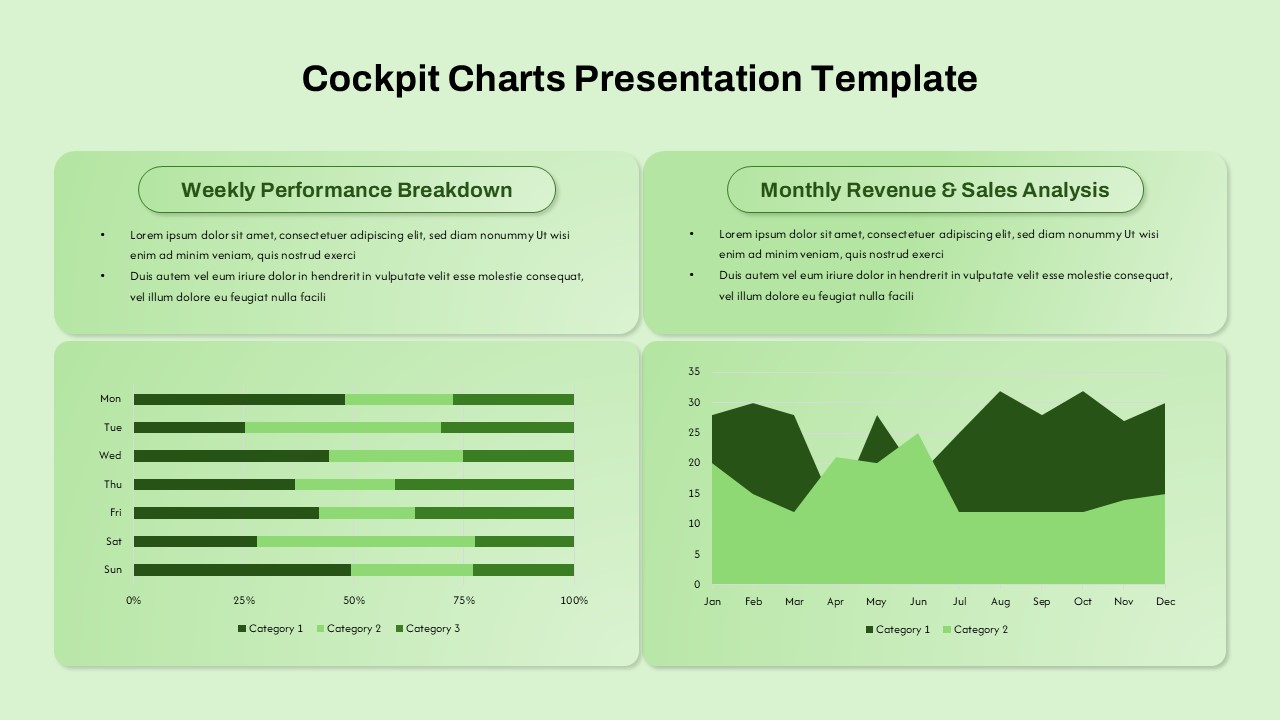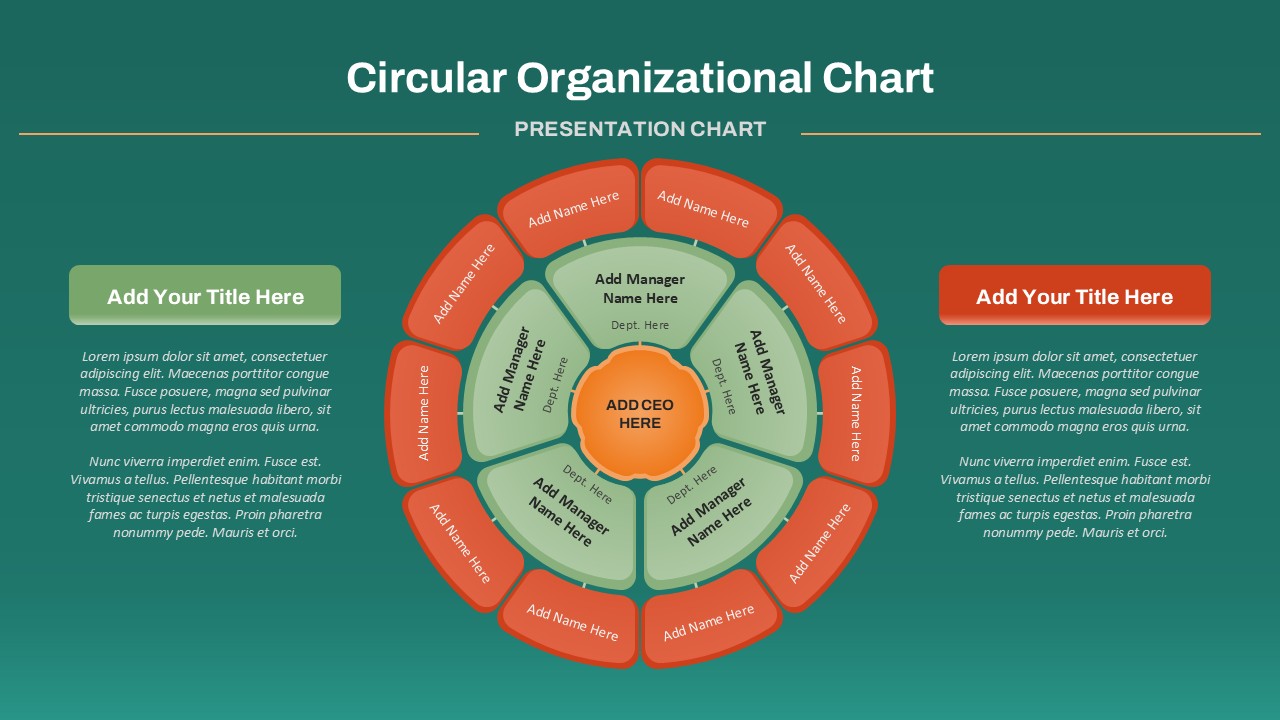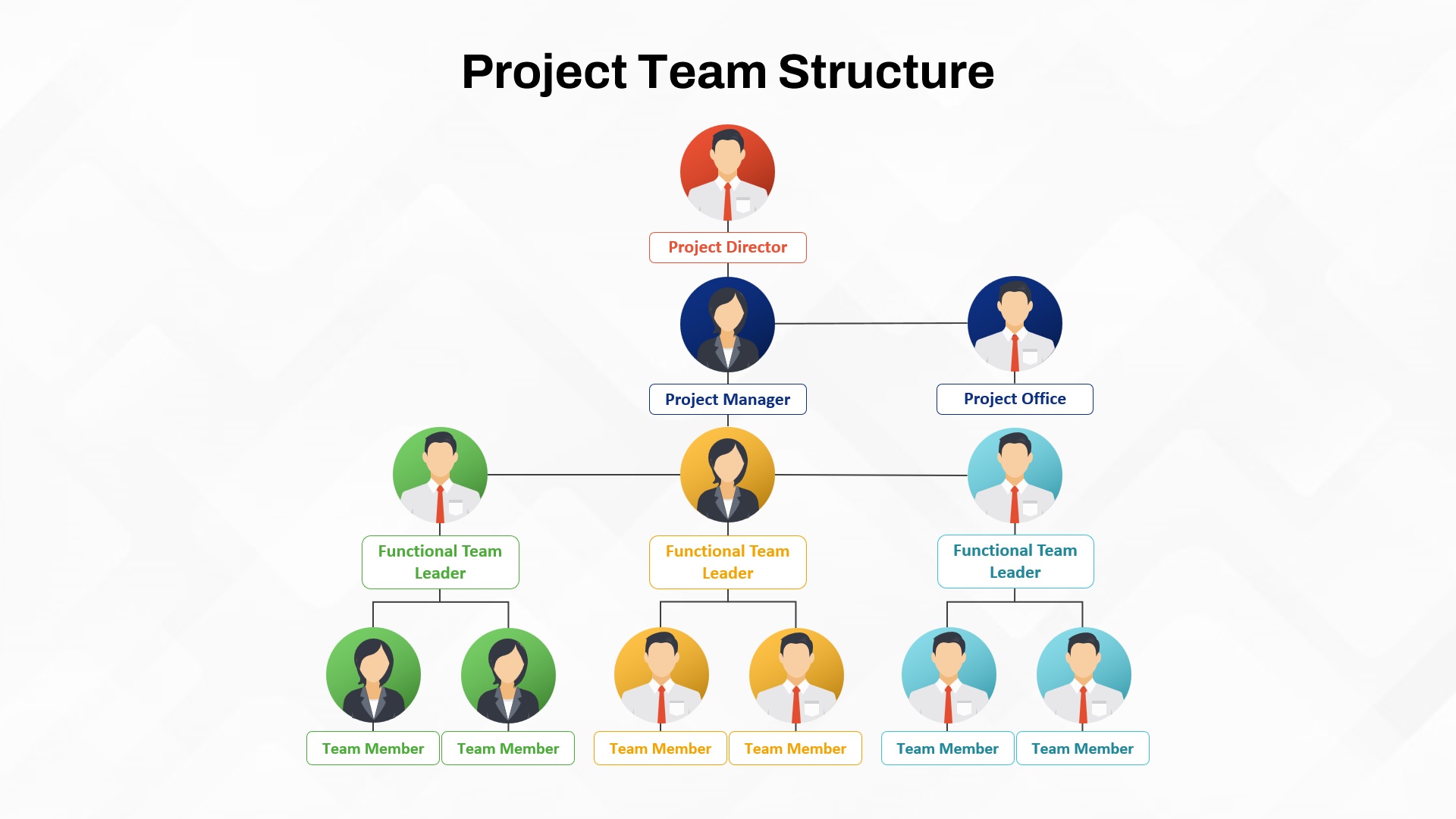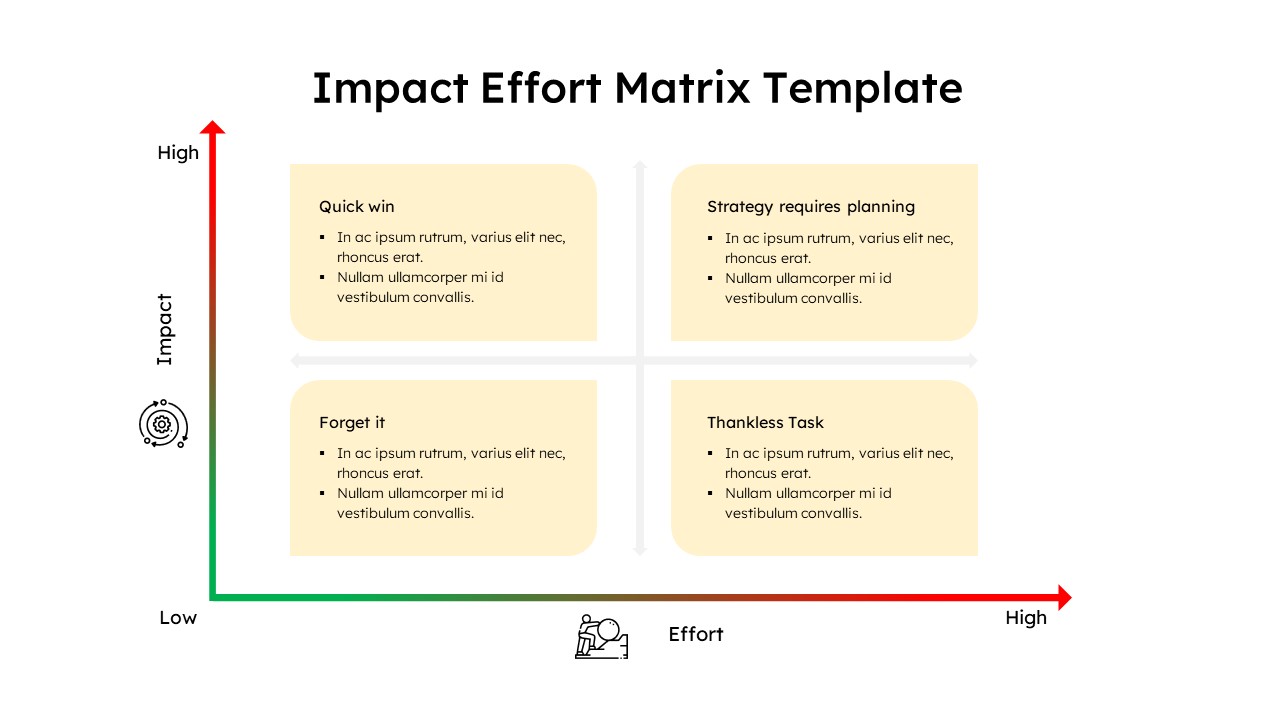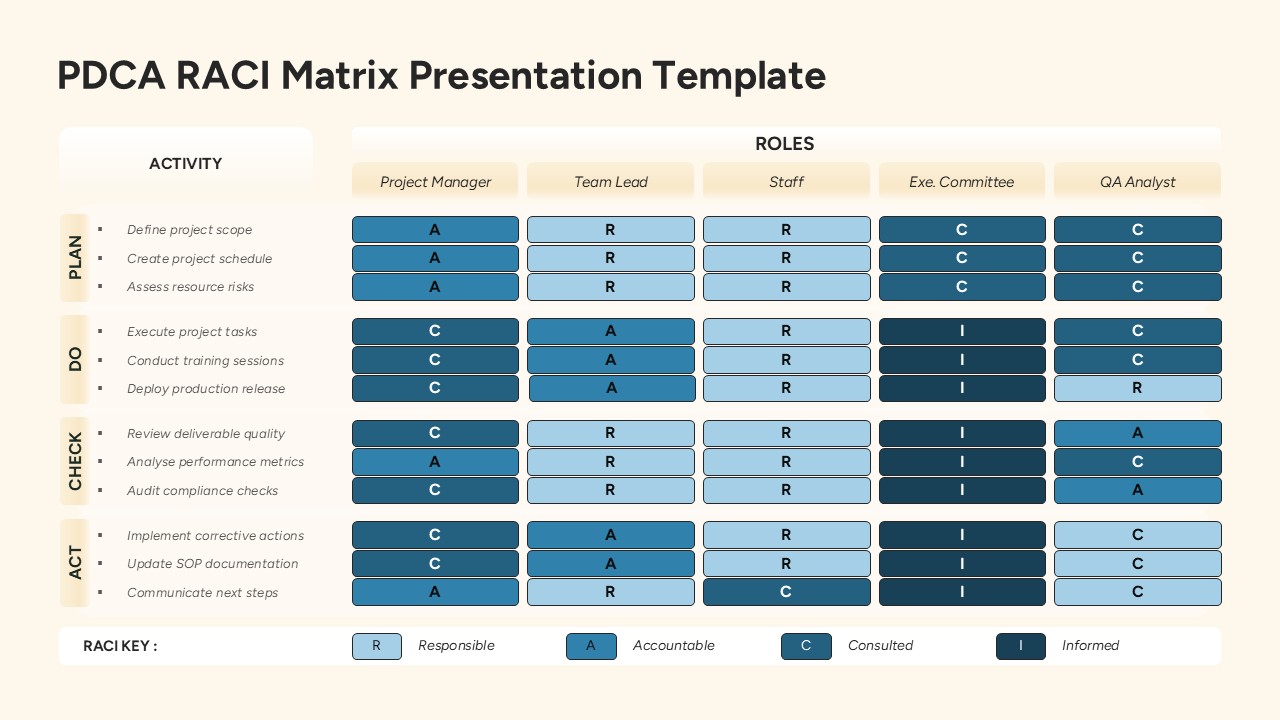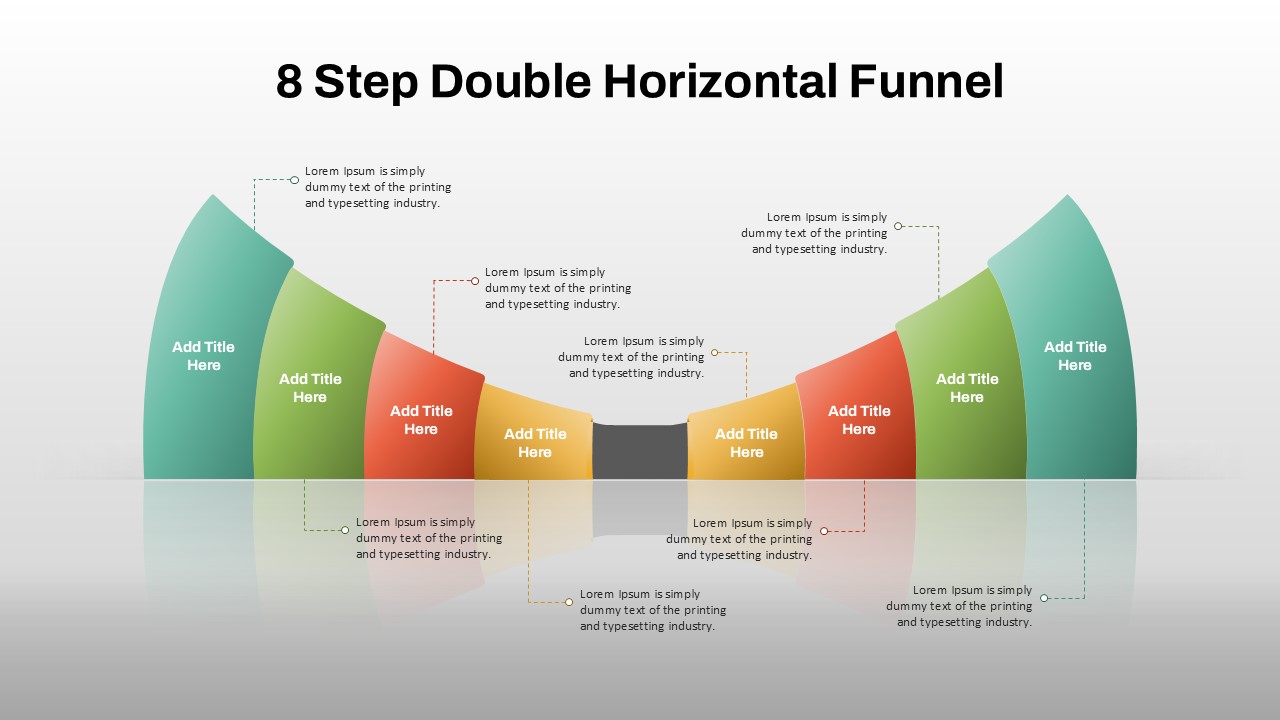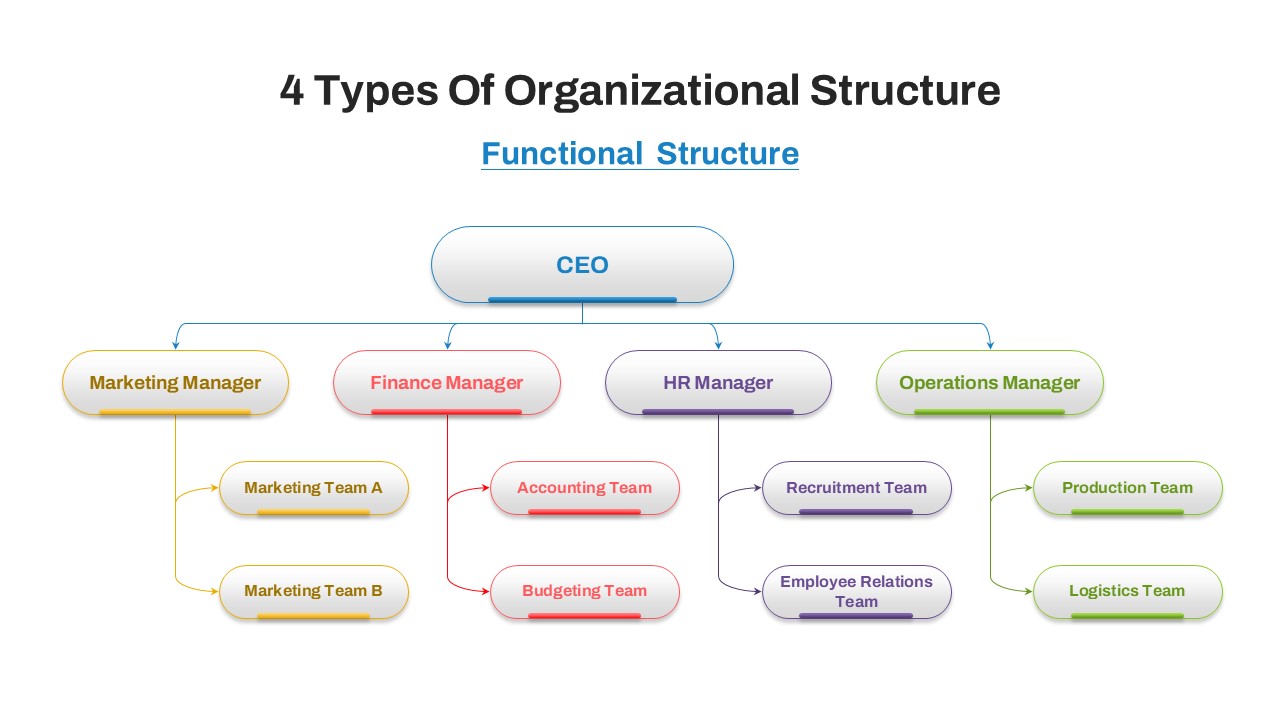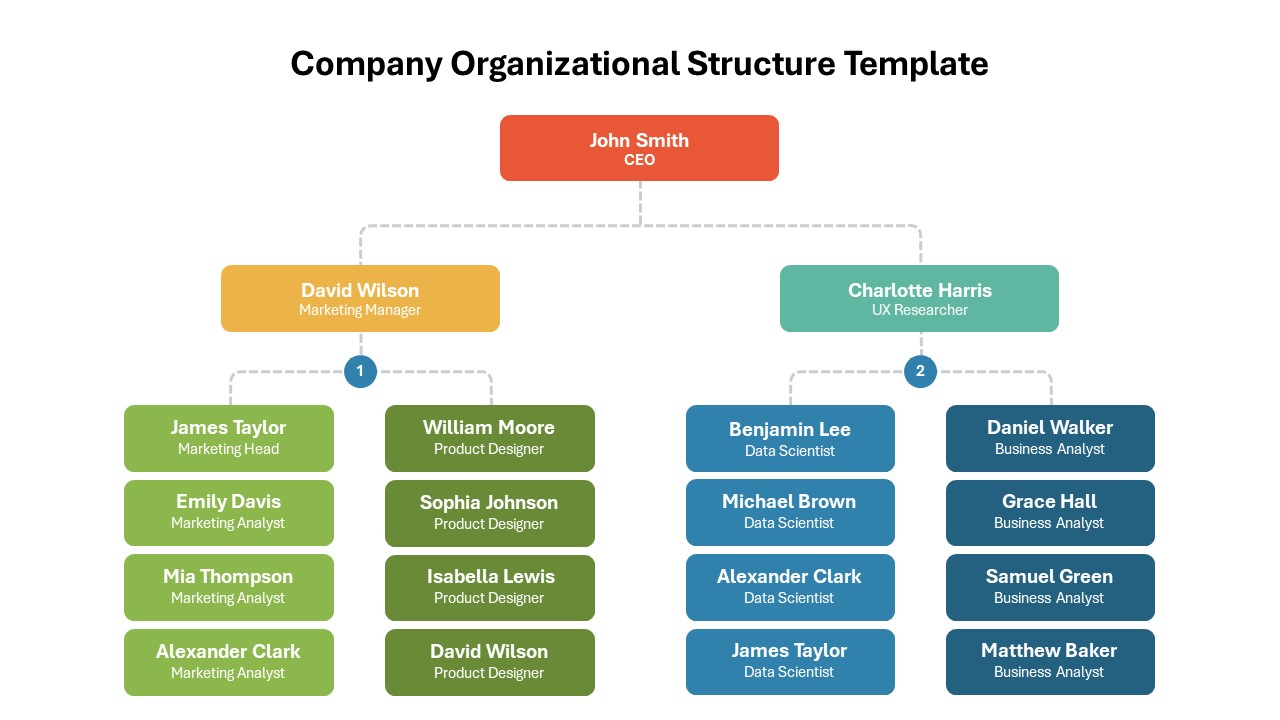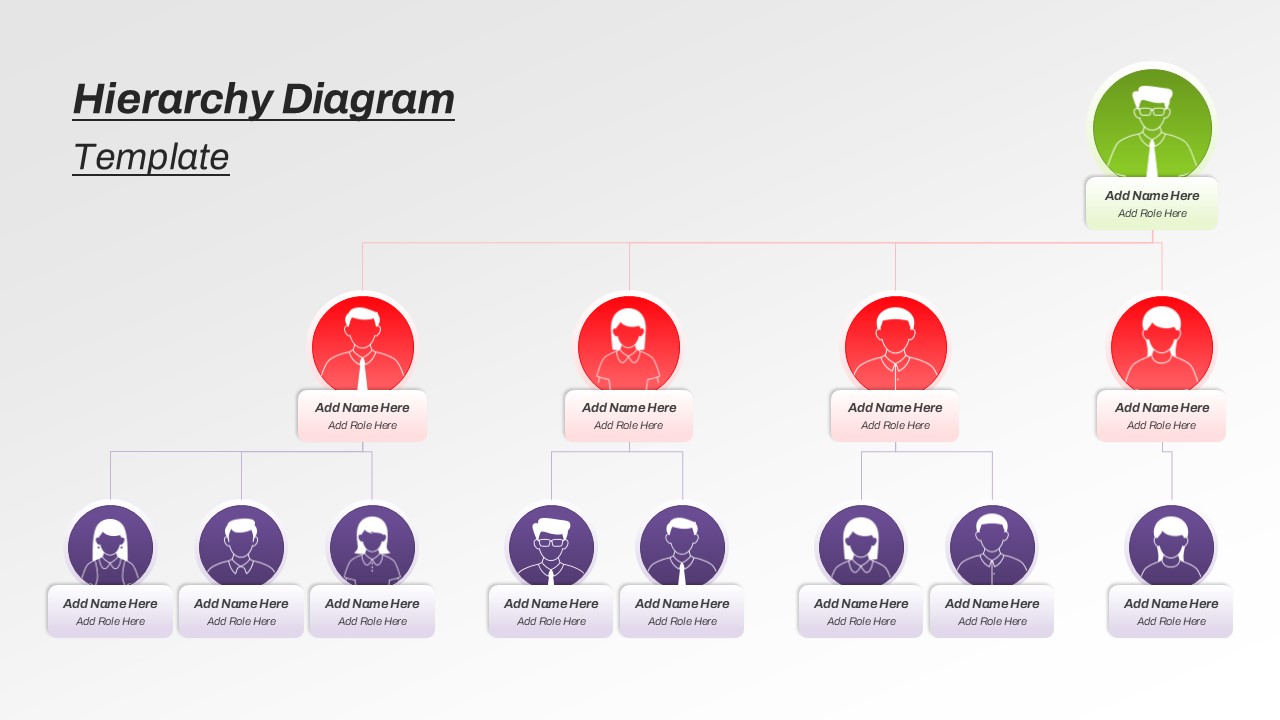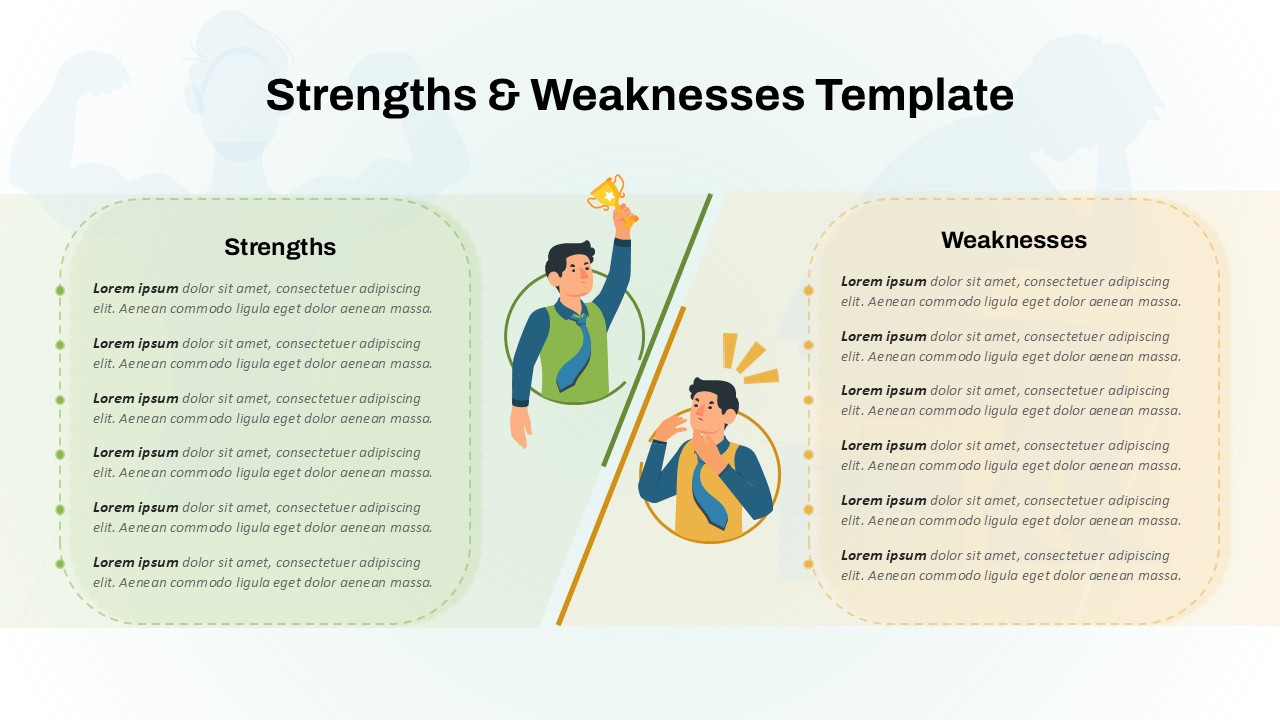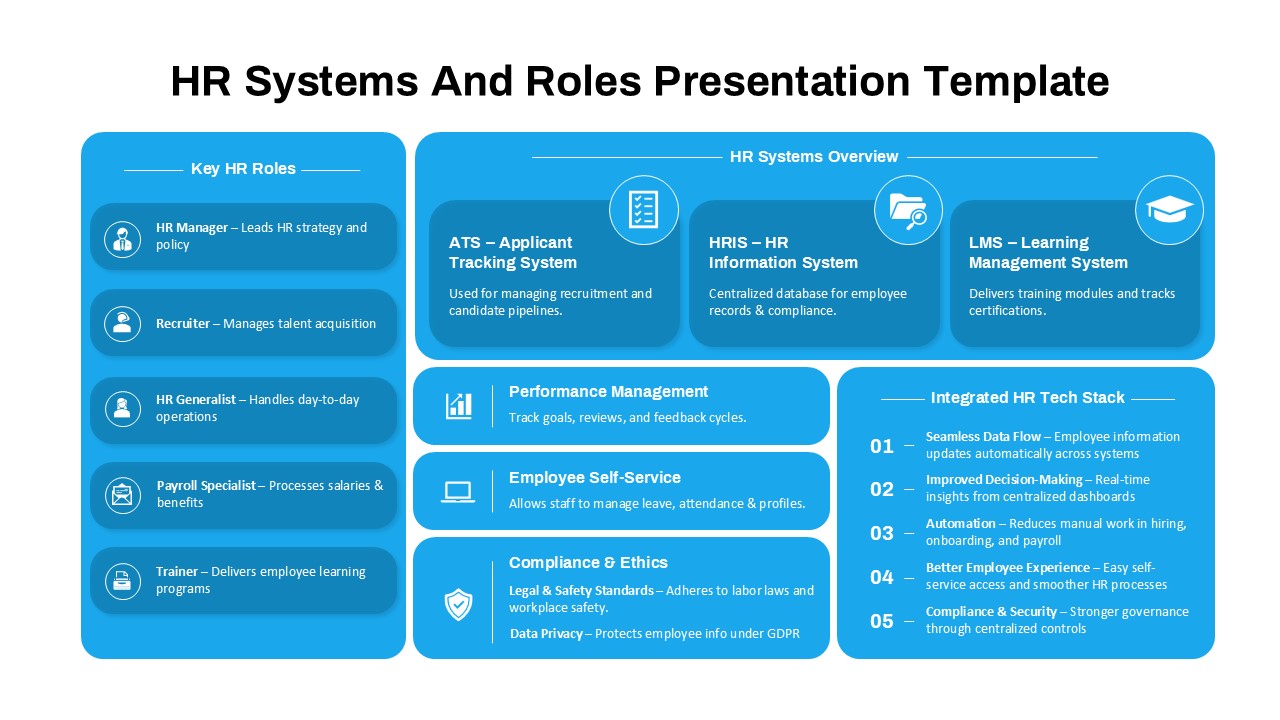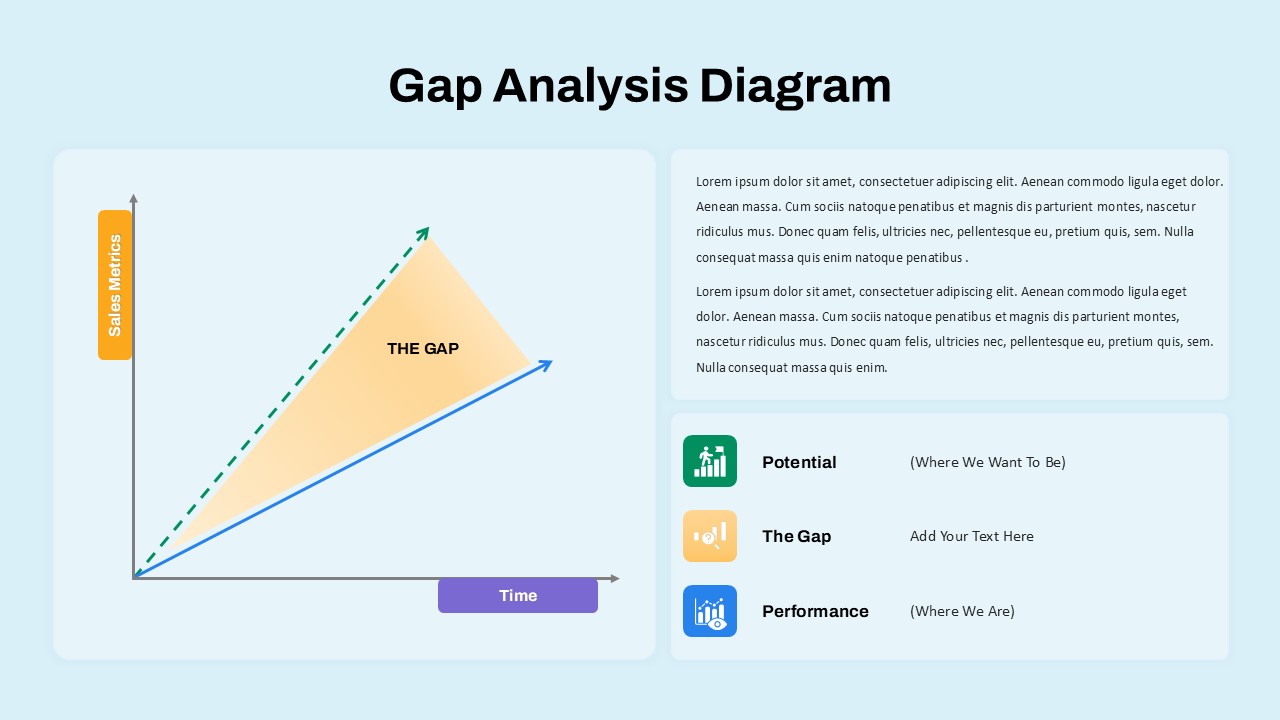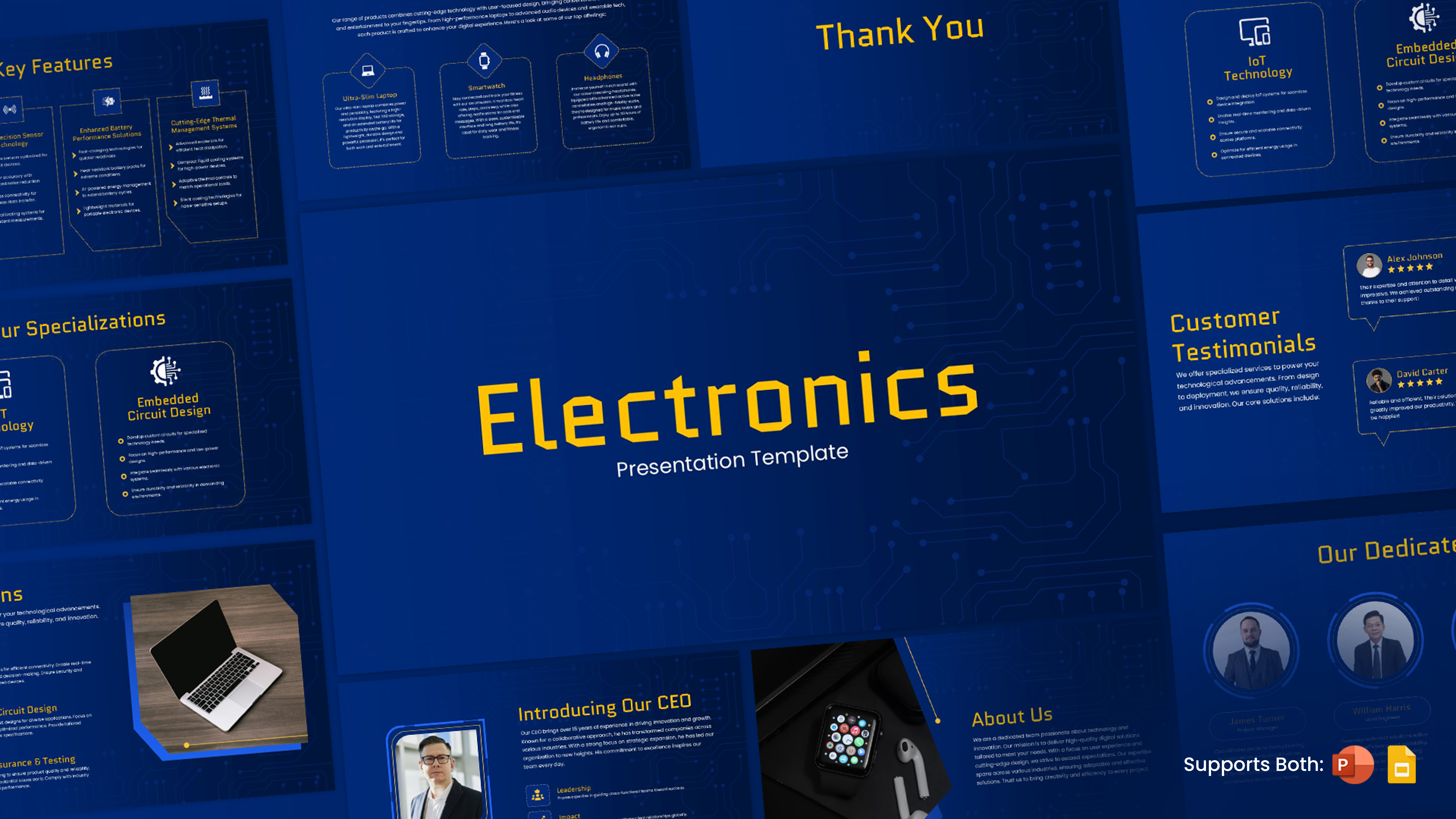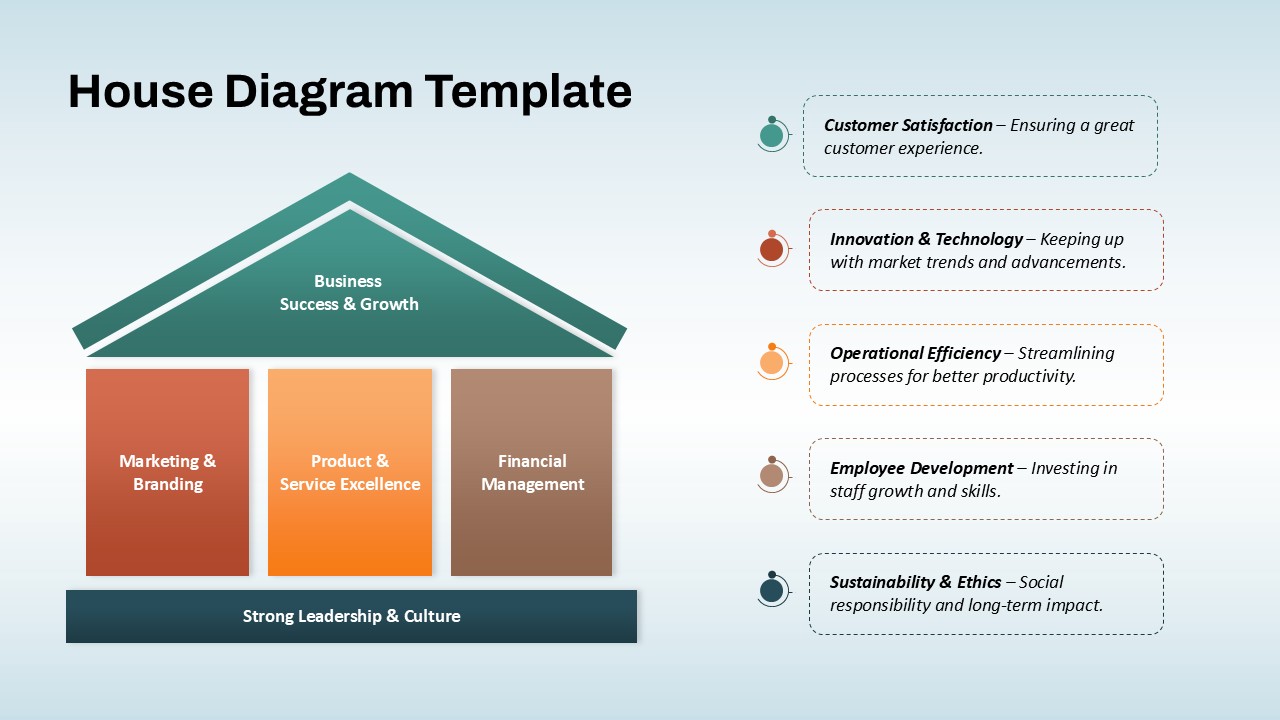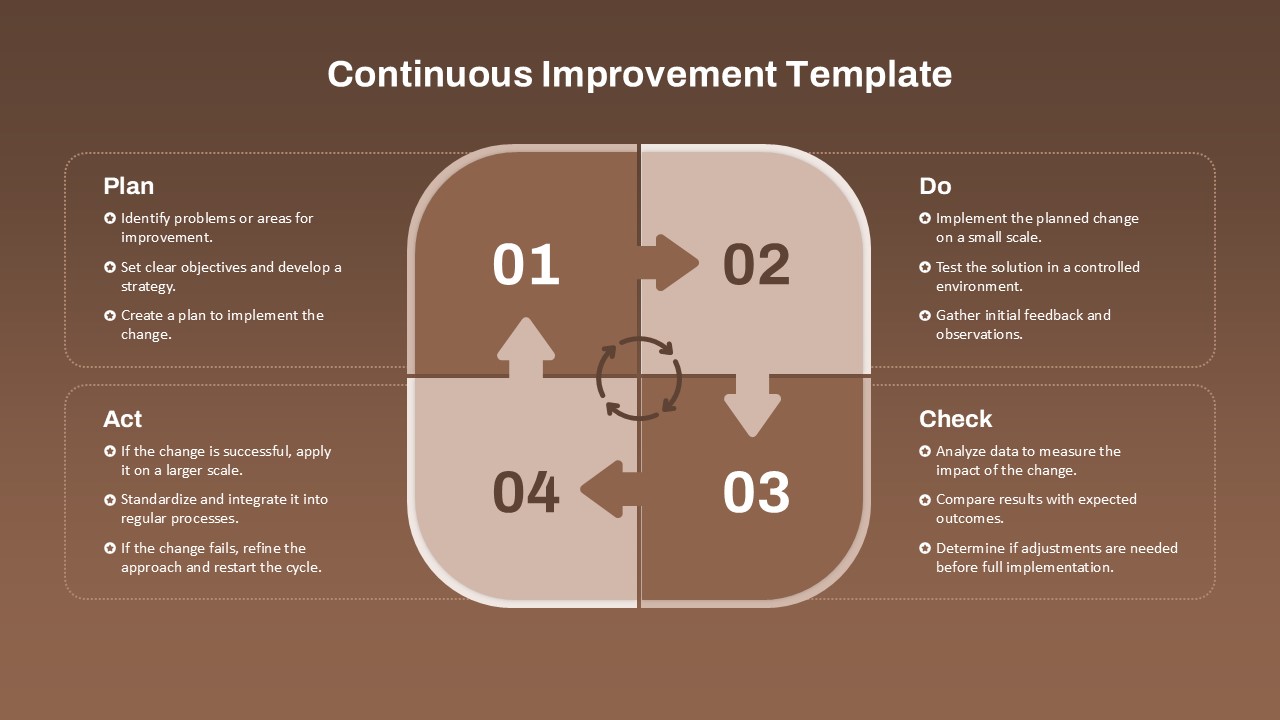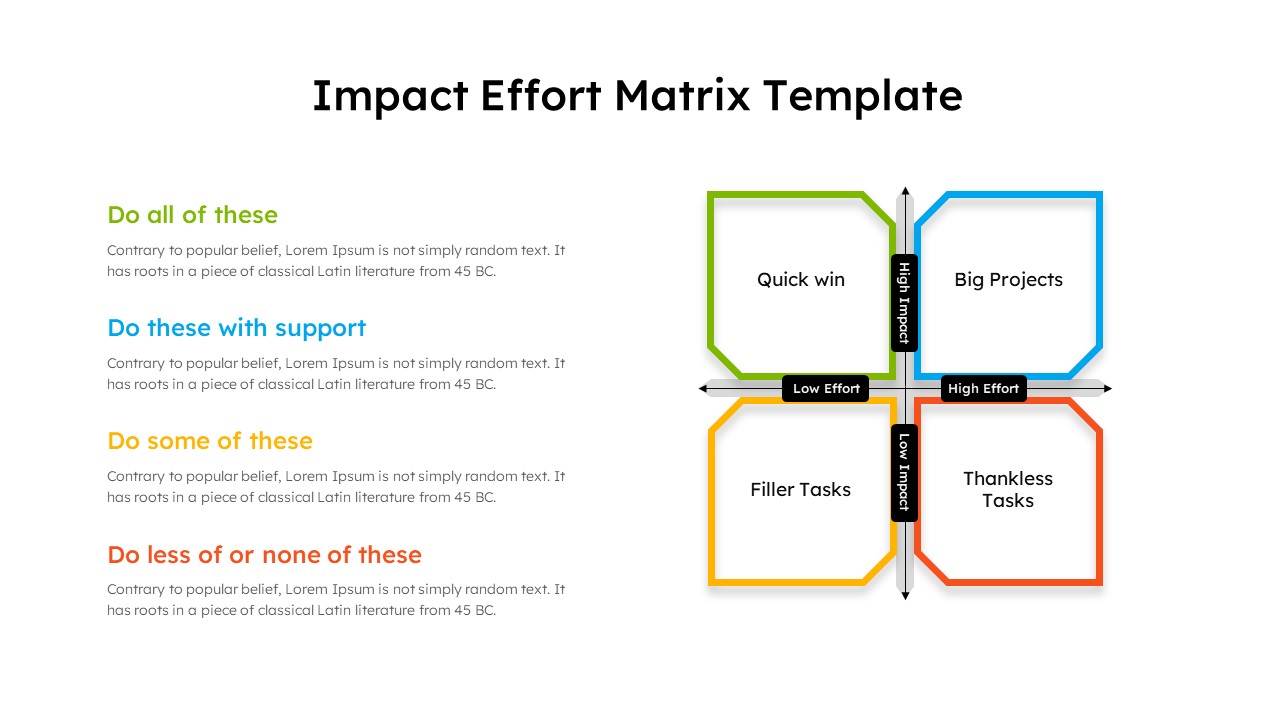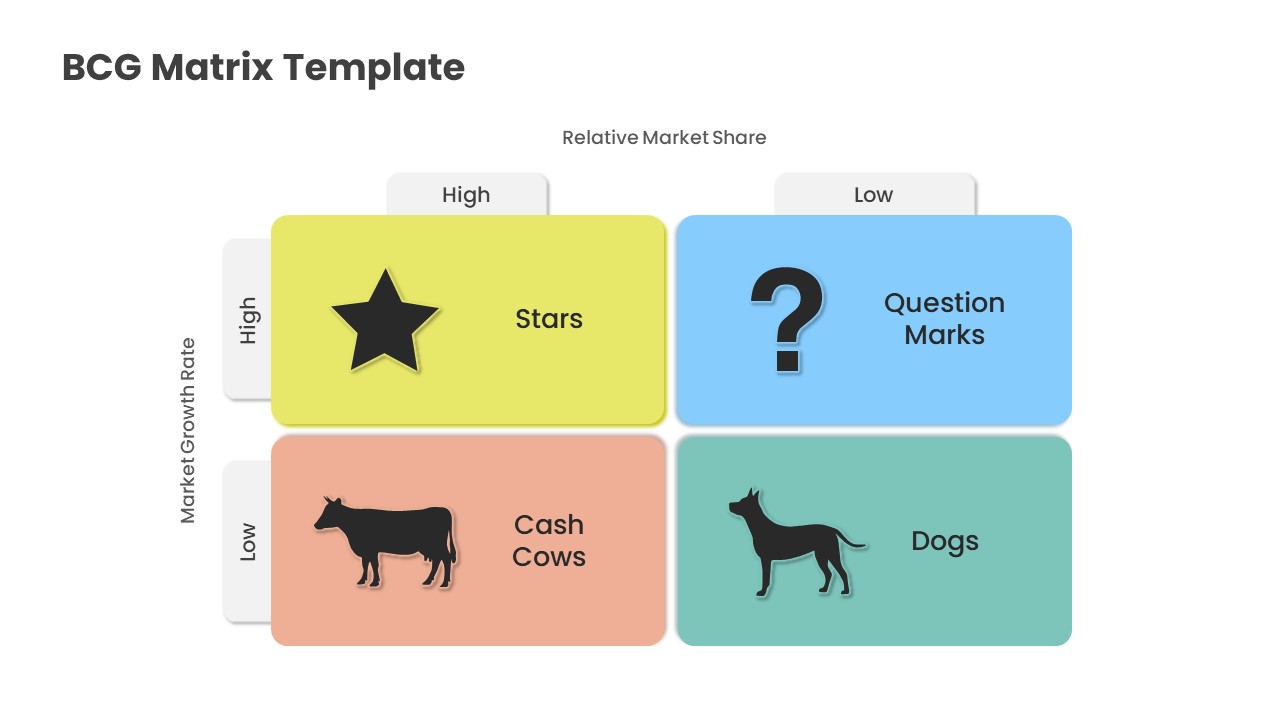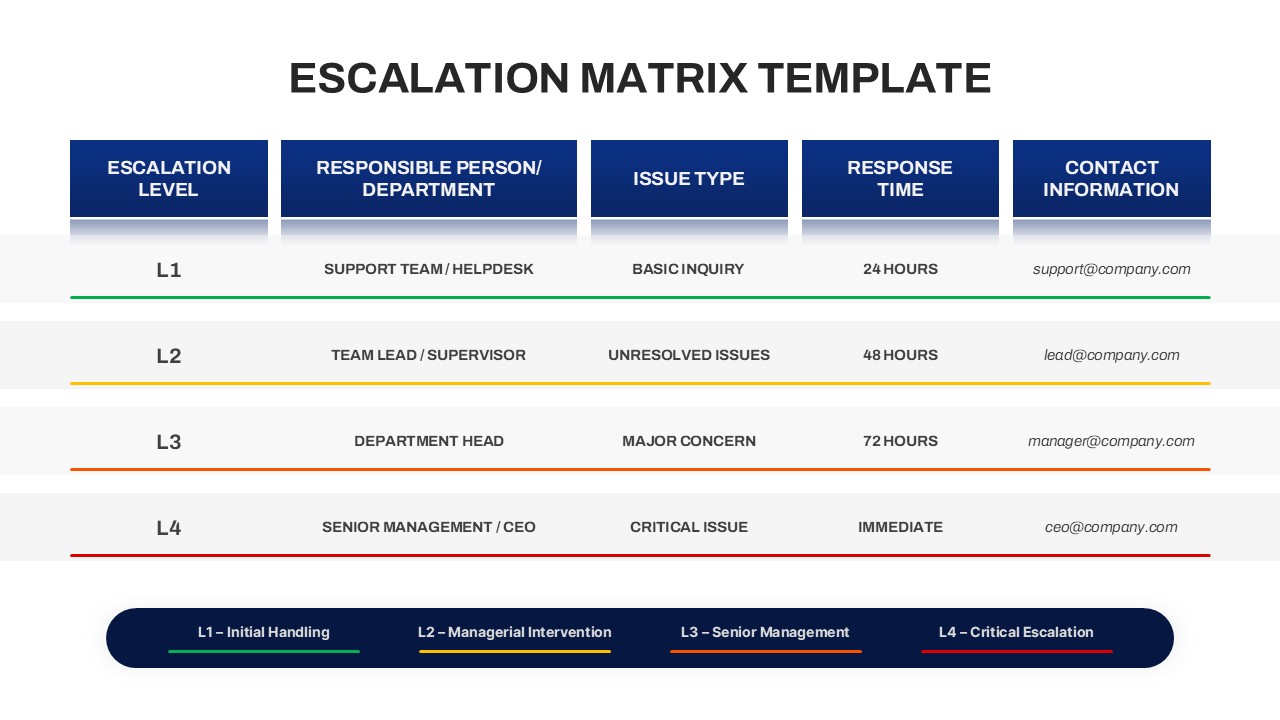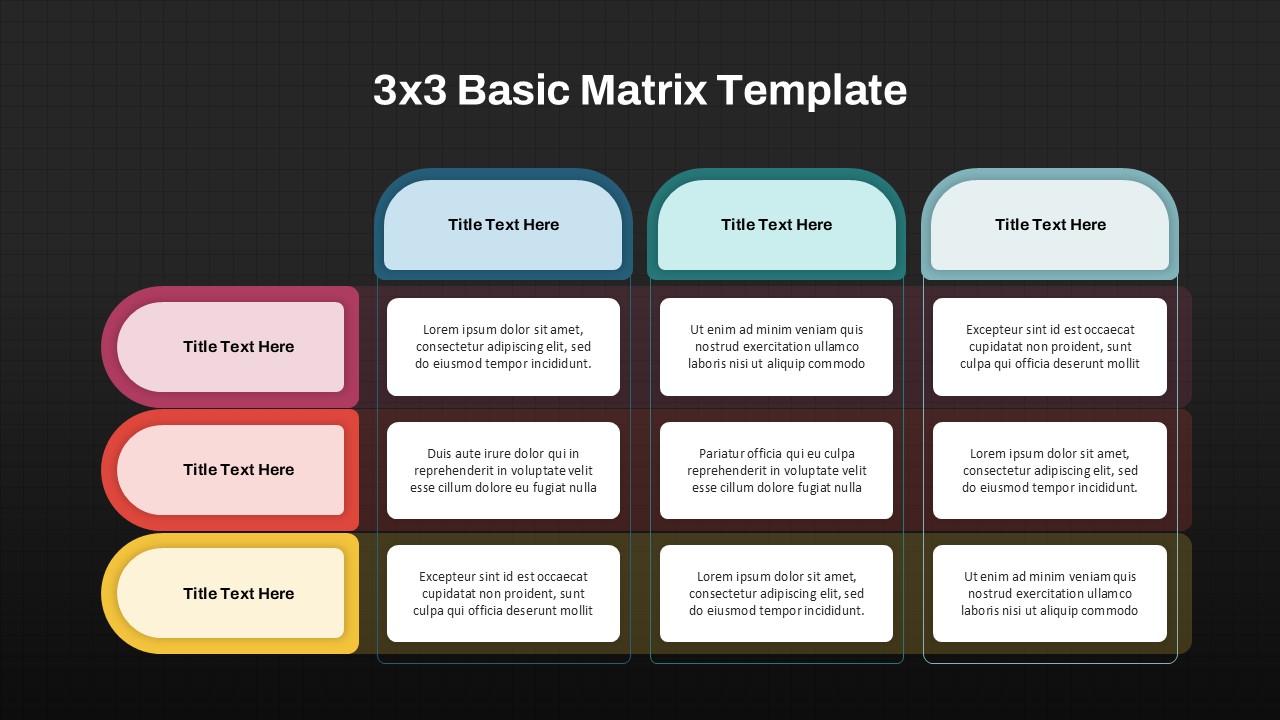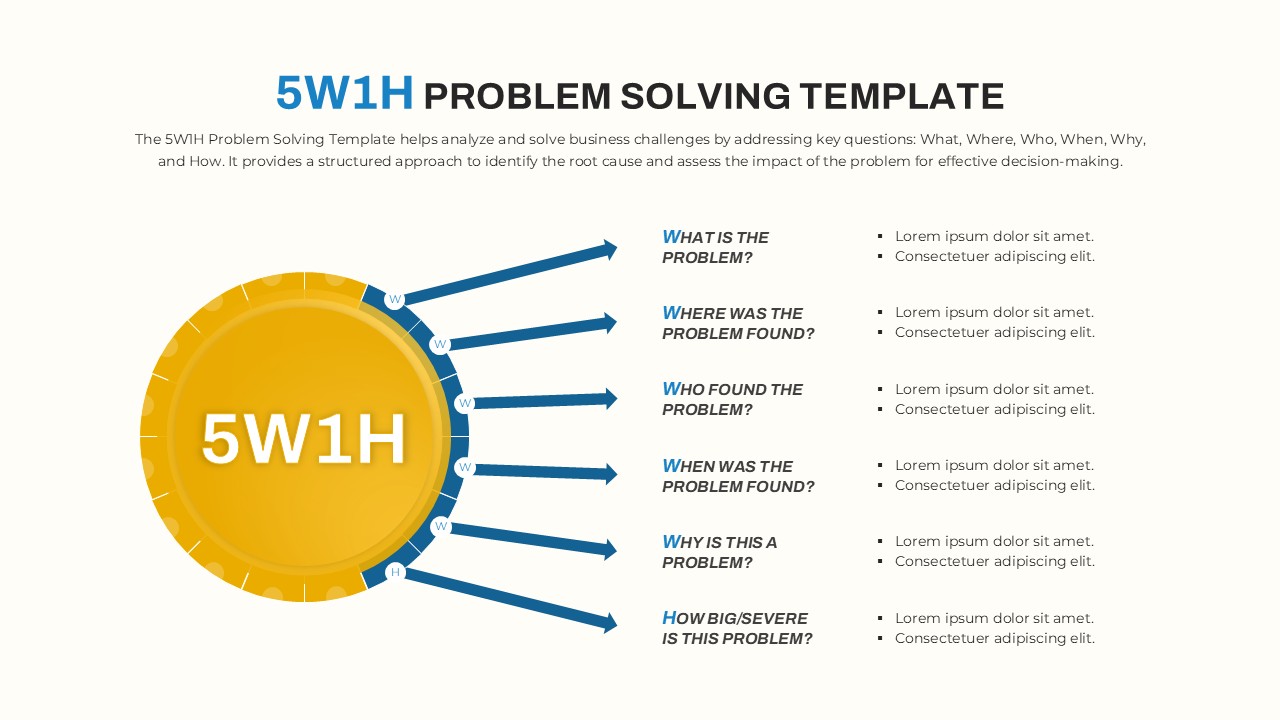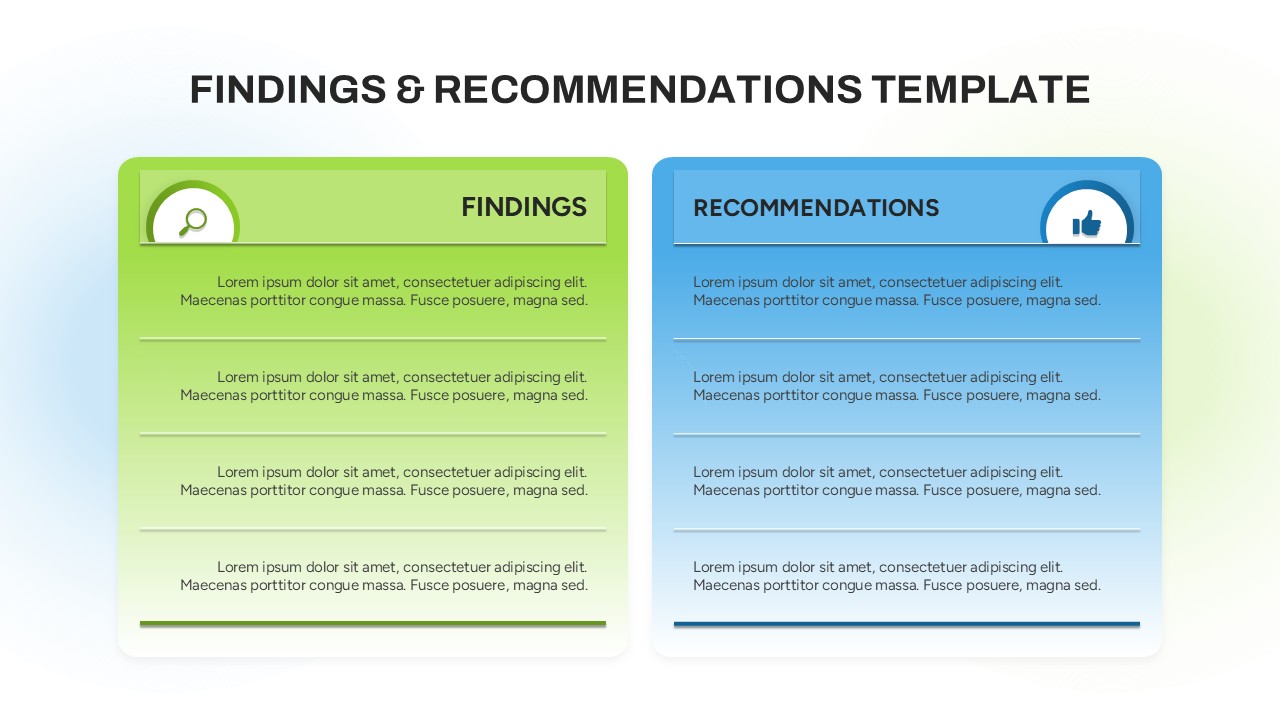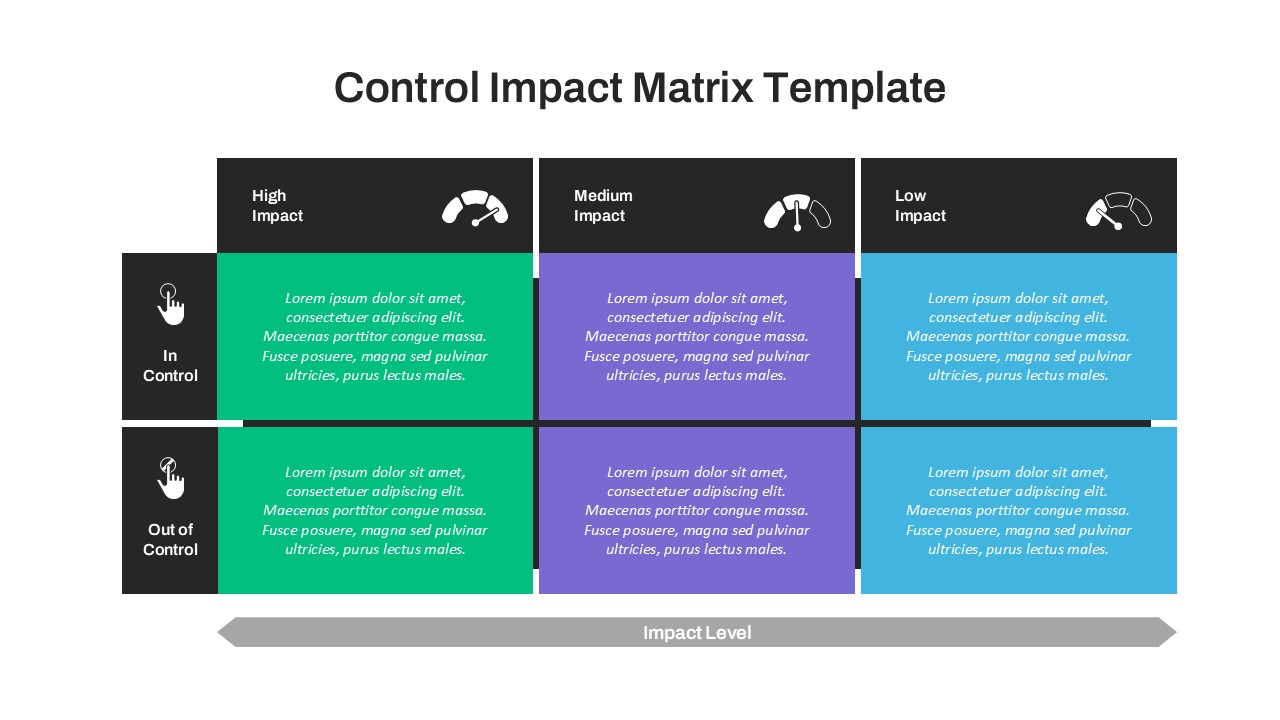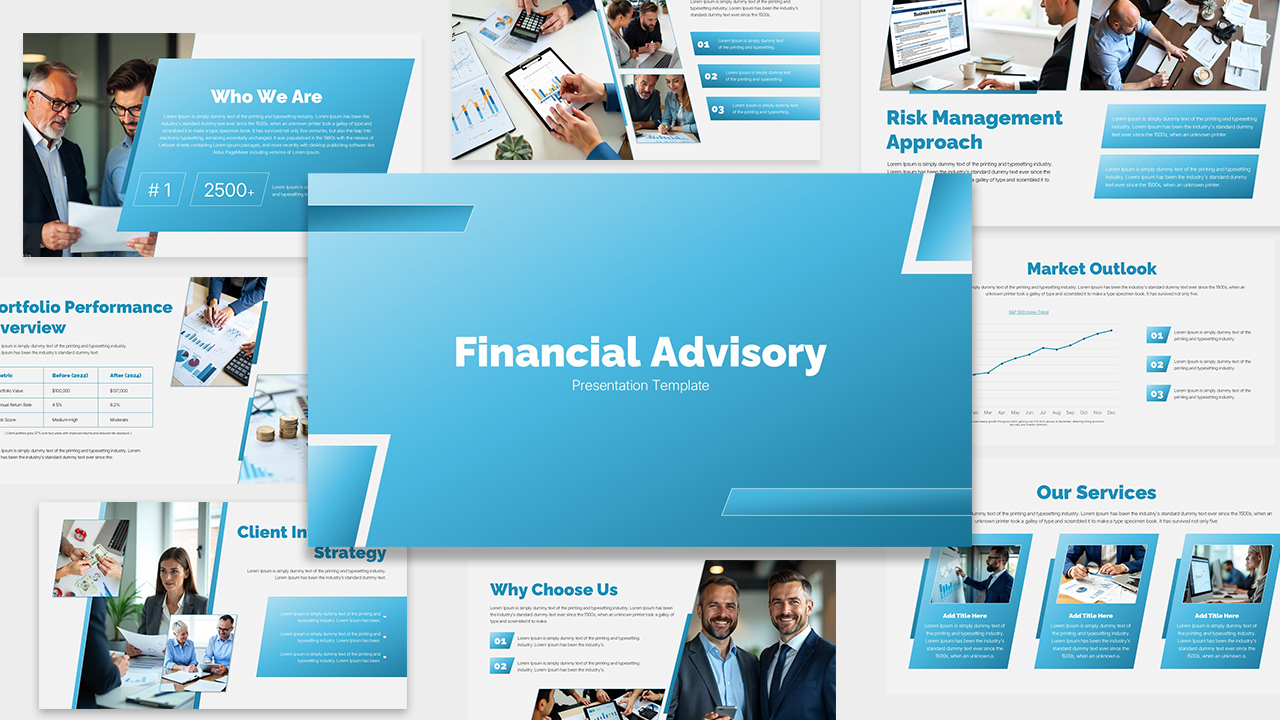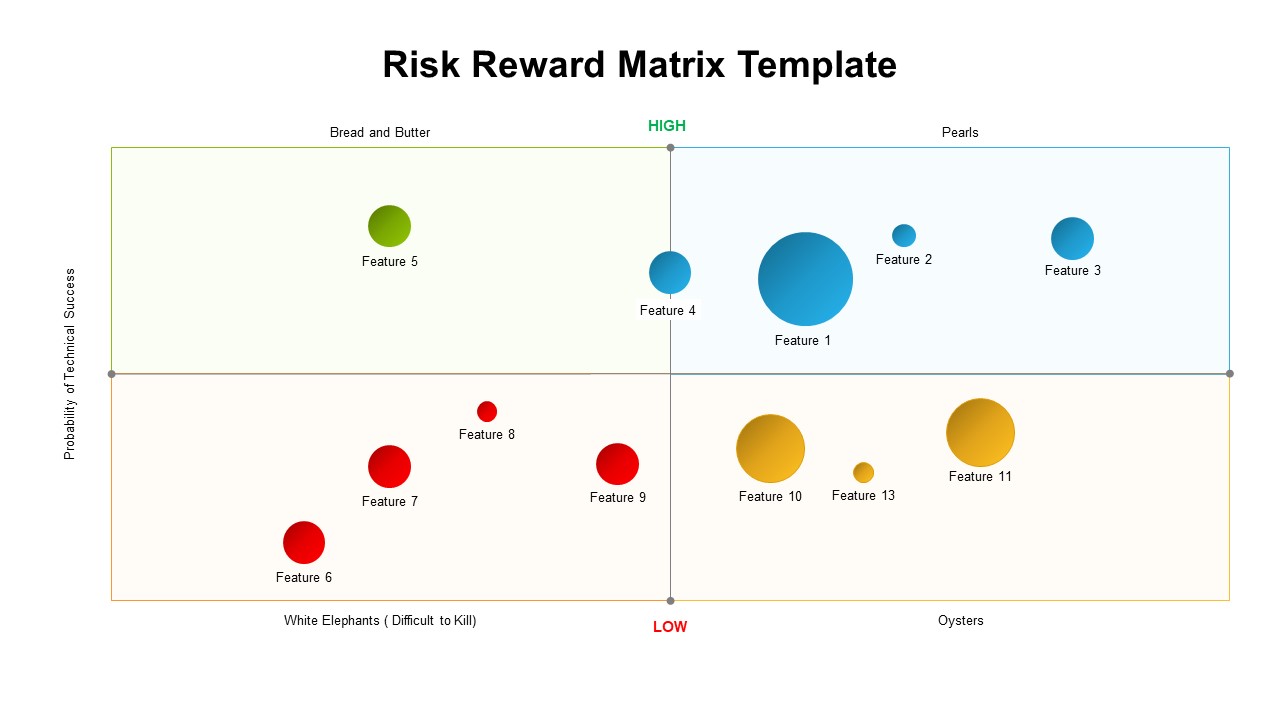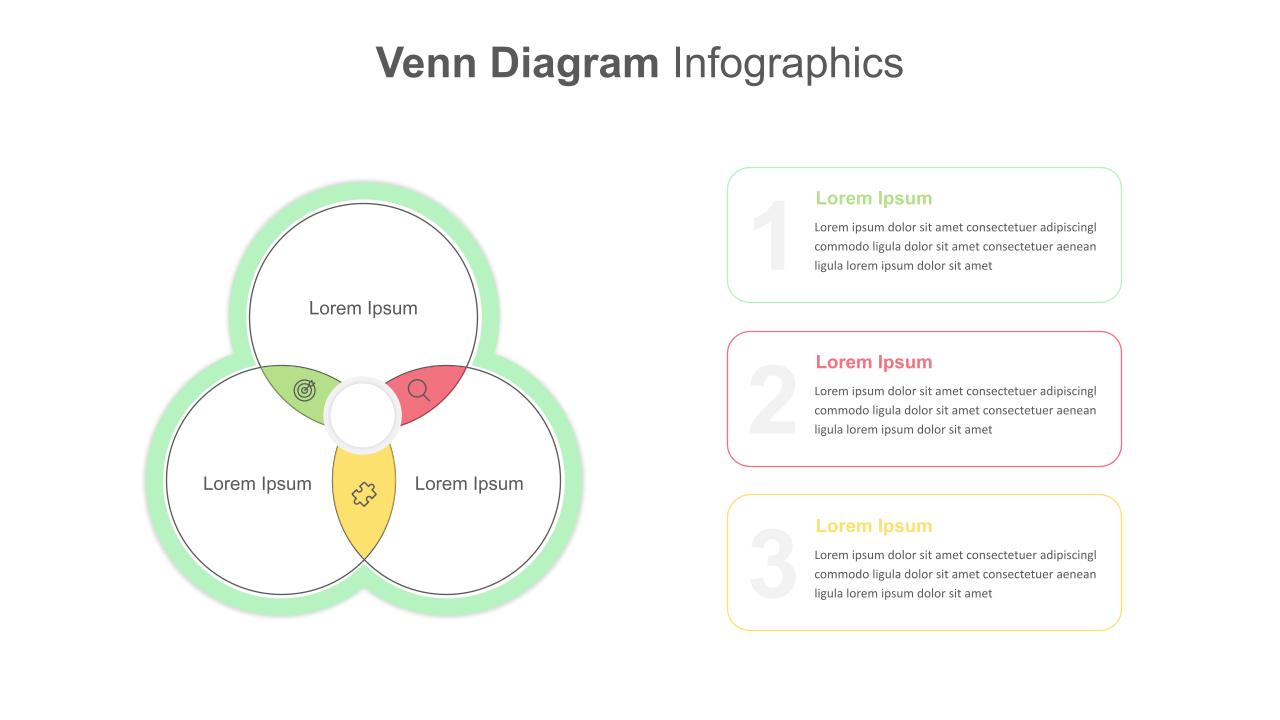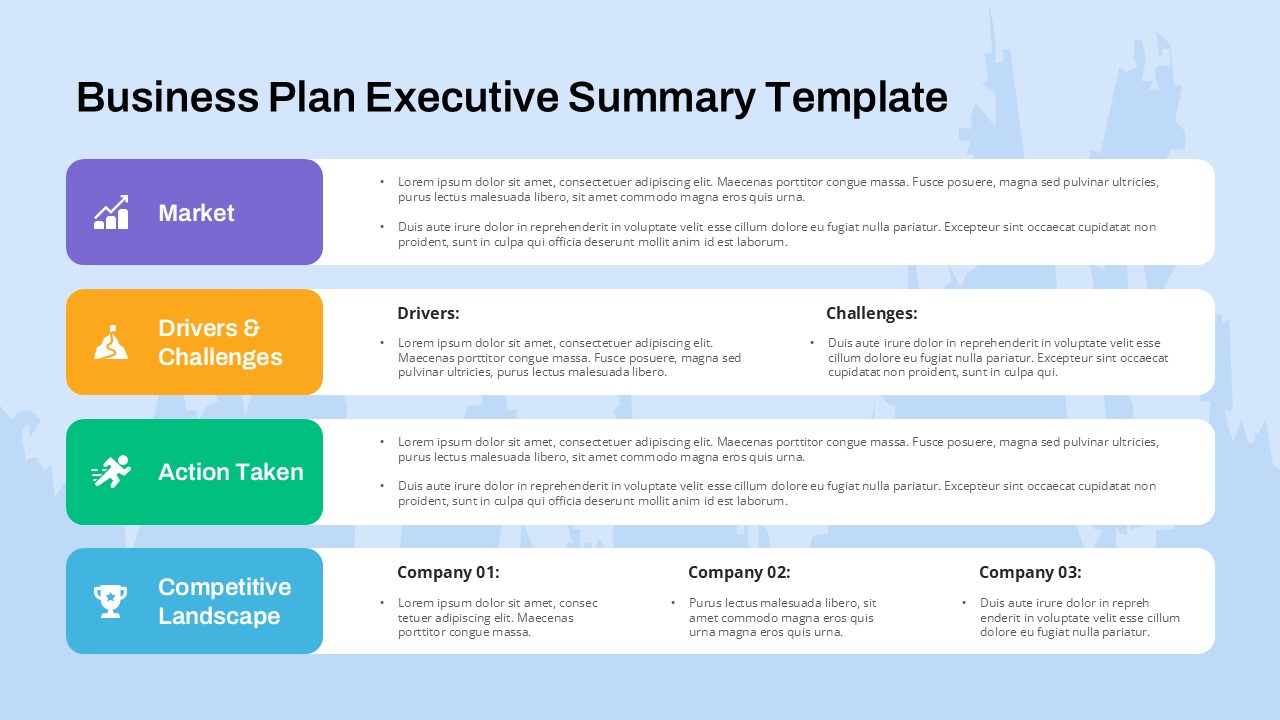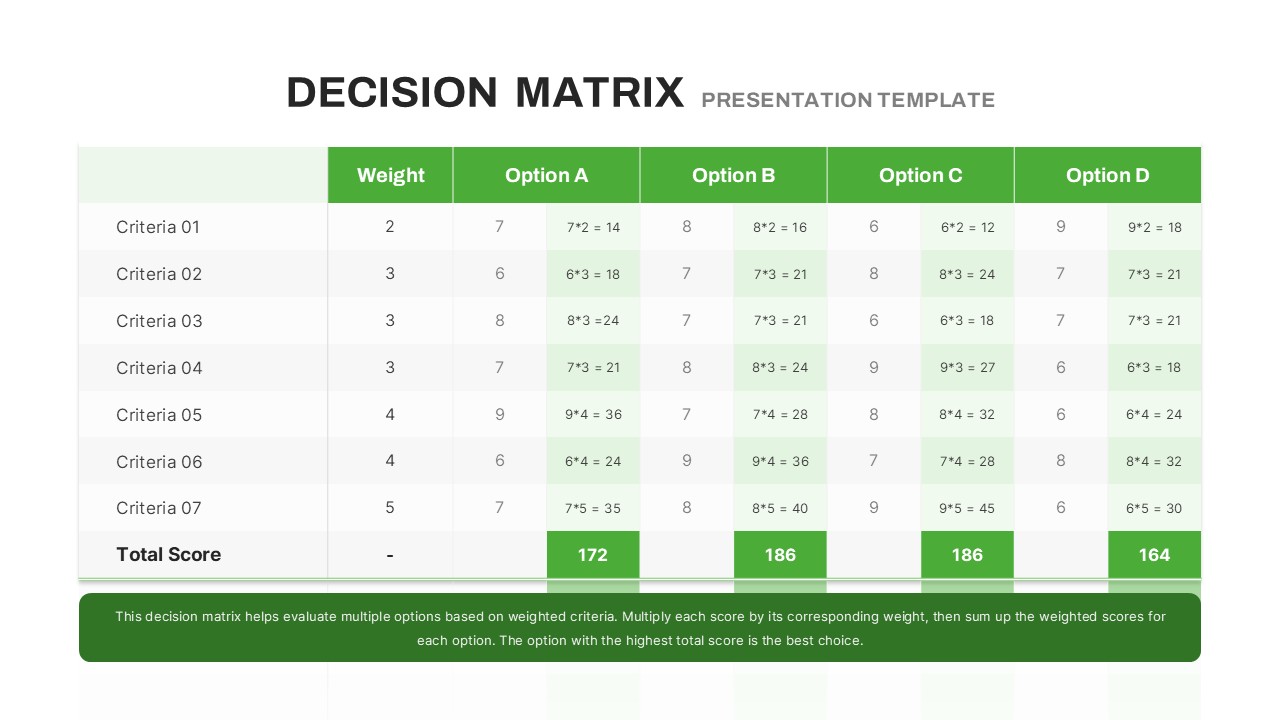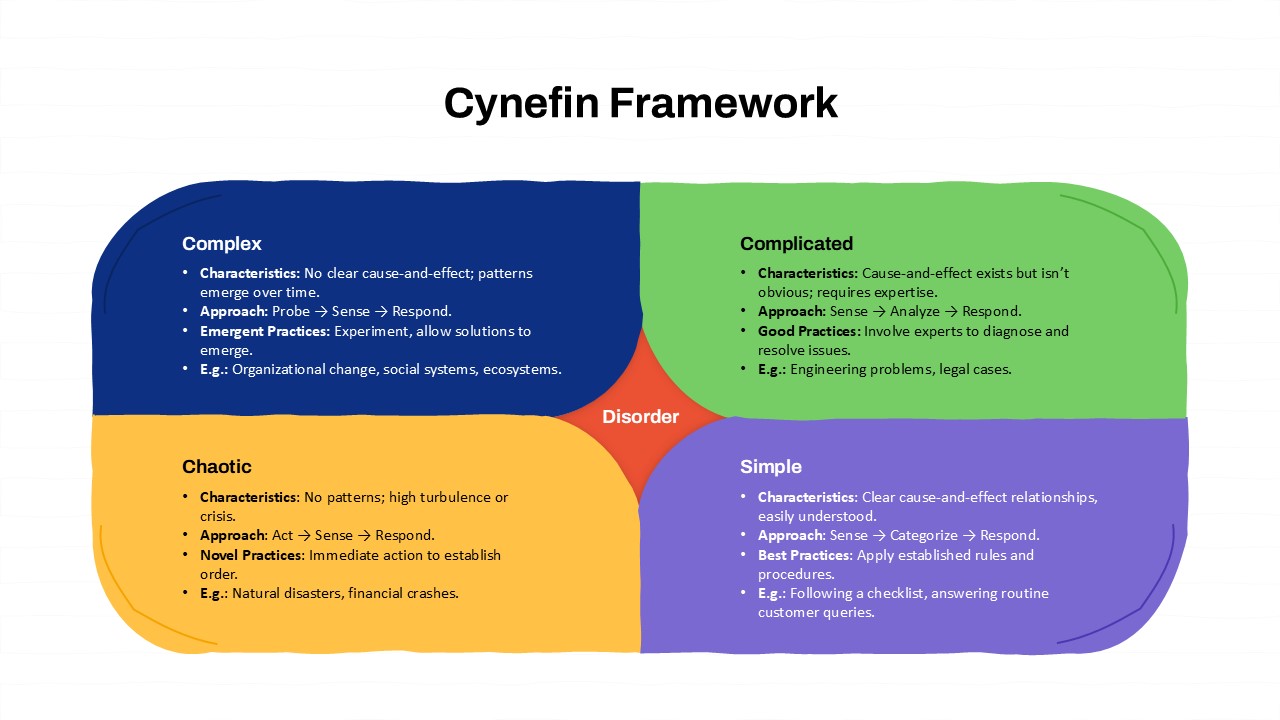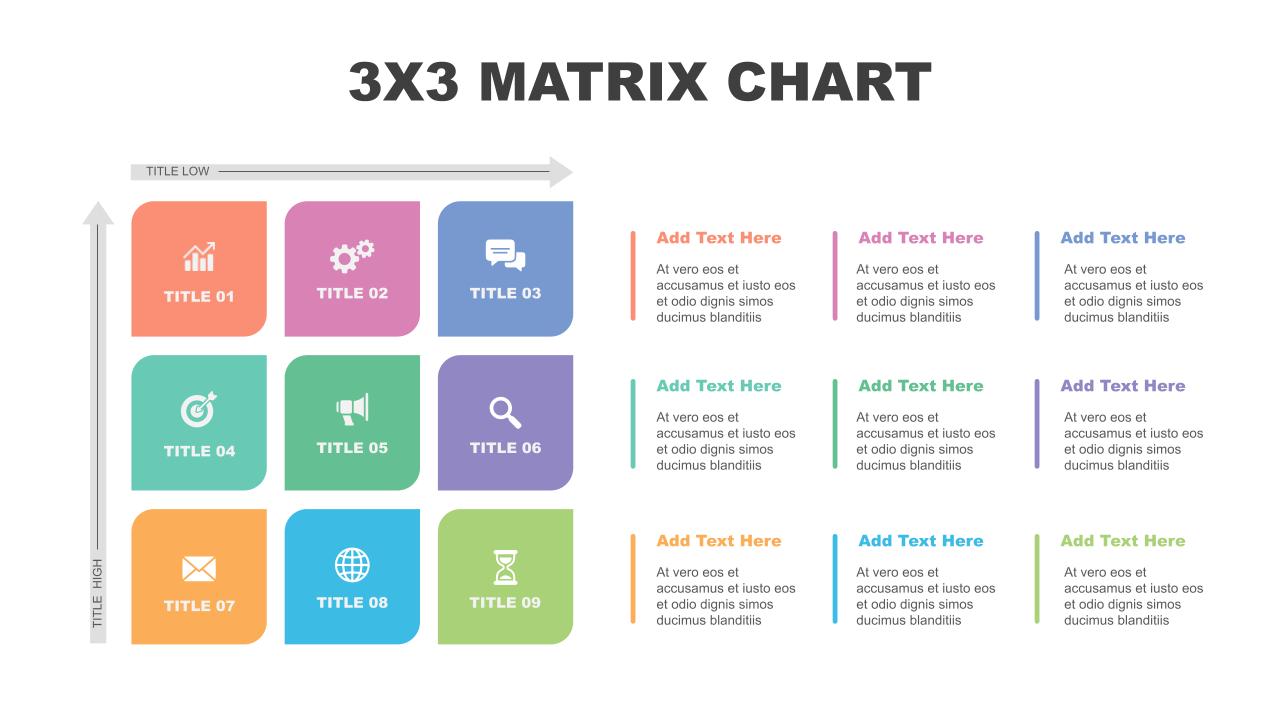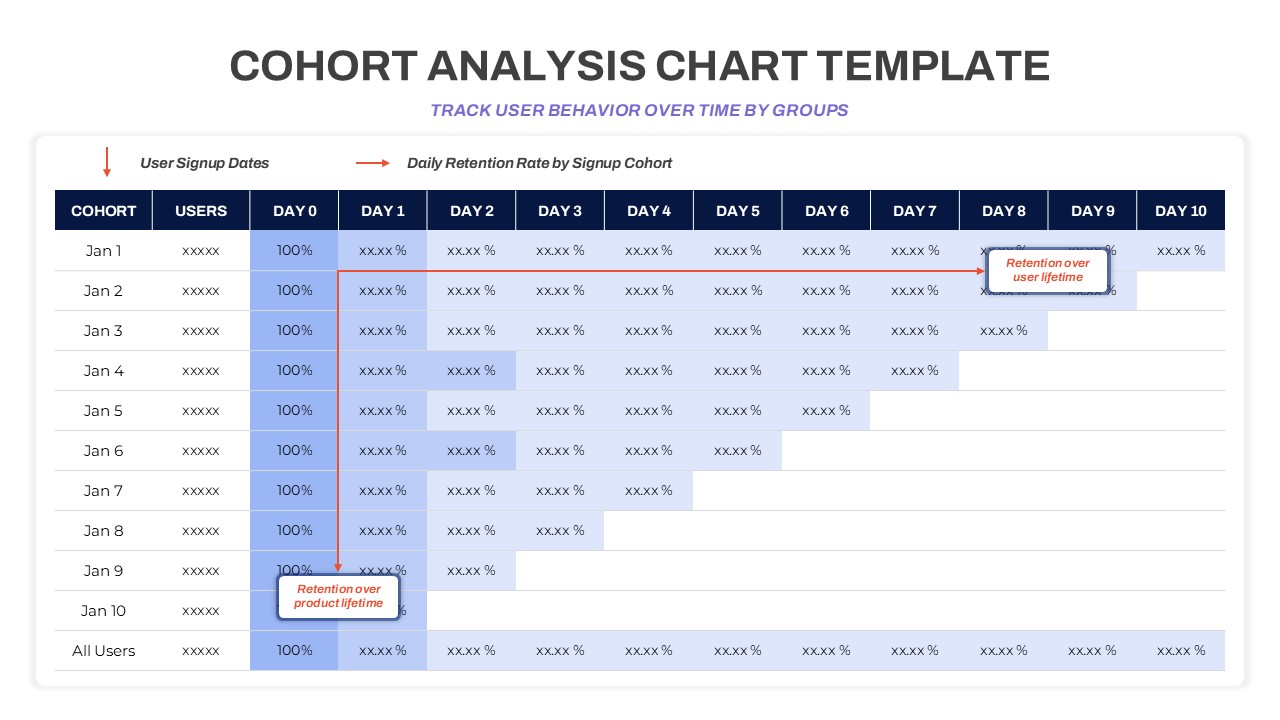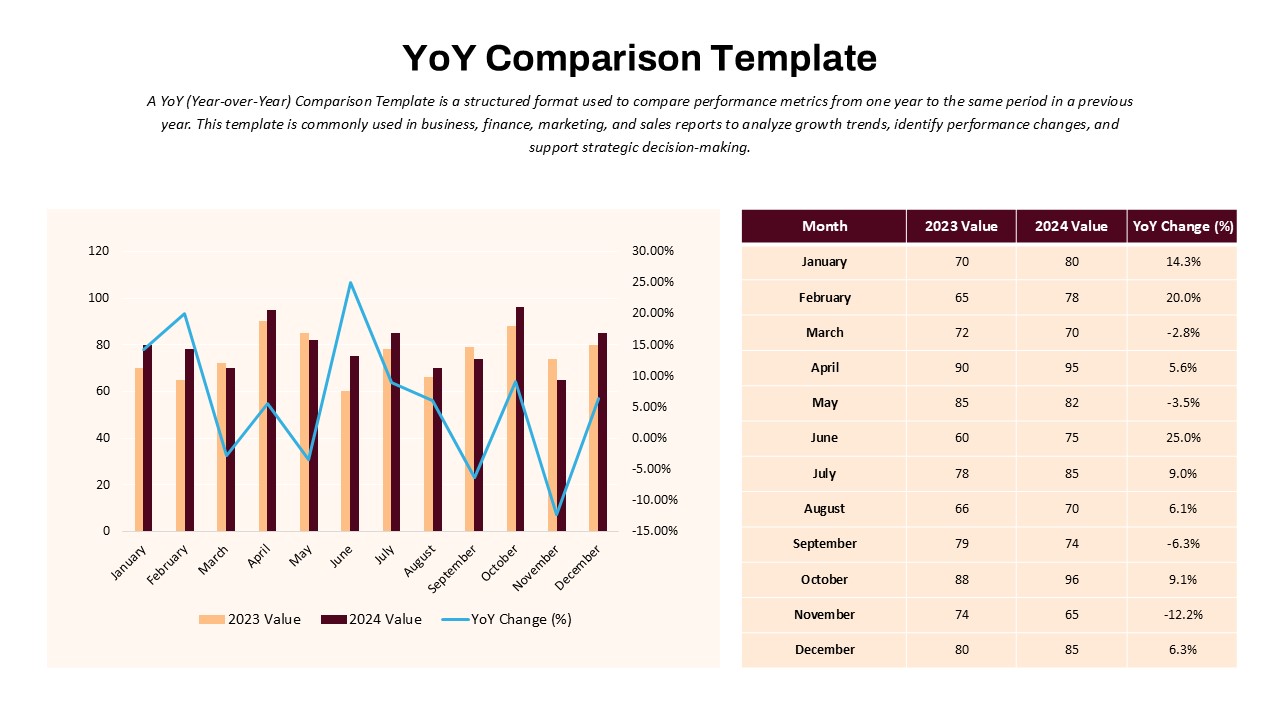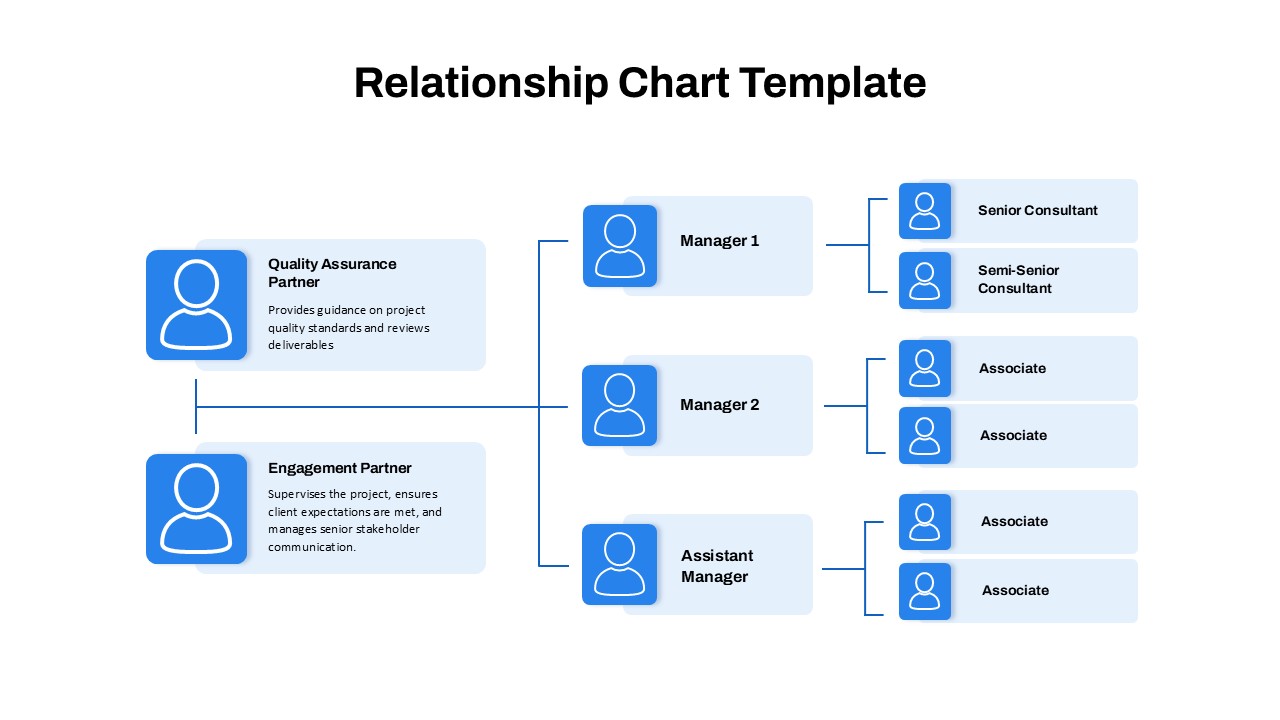Home Powerpoint Compare Problem-Solution Circular Diagram for PowerPoint & Google Slides
Problem-Solution Circular Diagram for PowerPoint & Google Slides
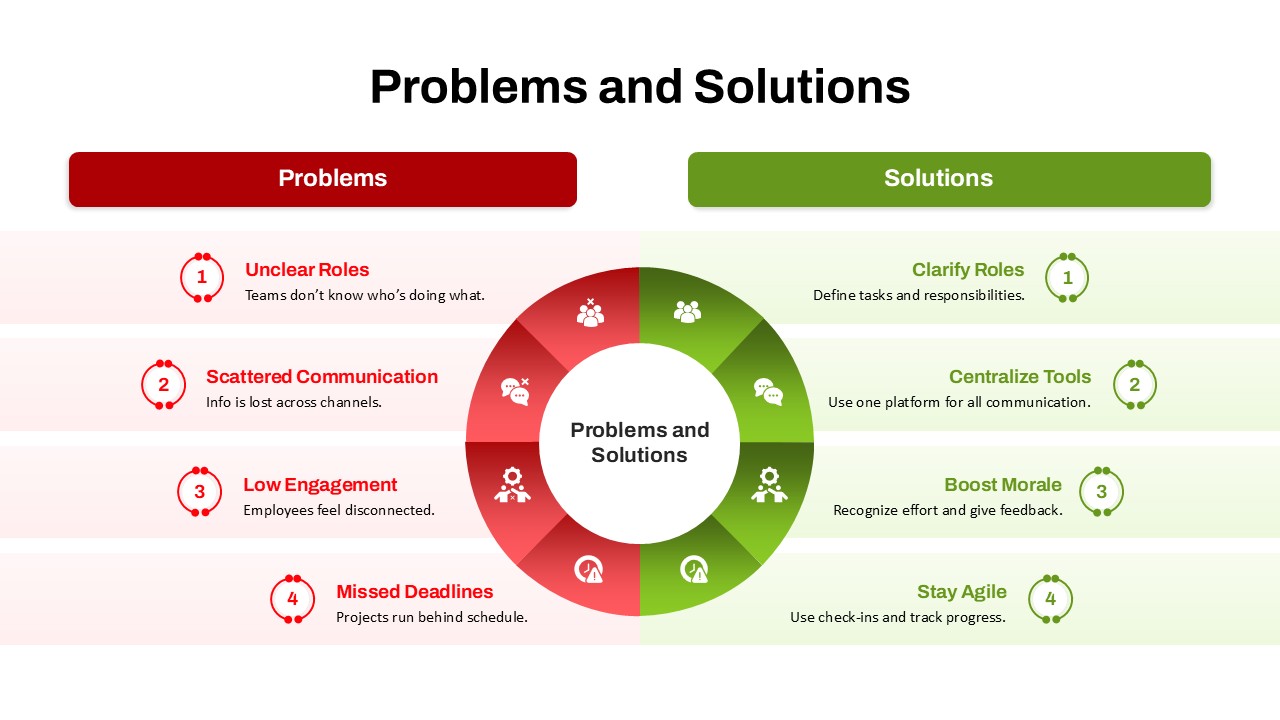
Address common workplace challenges with this visually structured Problem-Solution Matrix slide, featuring a dual-color circular diagram that clearly separates issues from resolutions. The slide is split into two symmetrical halves: the left in bold red highlighting problems—such as unclear roles, scattered communication, low engagement, and missed deadlines—and the right in calm green presenting actionable solutions like clarifying roles, centralizing tools, boosting morale, and staying agile. Each item is numbered and paired with an intuitive icon, enhancing quick comprehension and facilitating discussions.
At the center lies a balanced donut-style diagram, where each segment radiates out from the core message—“Problems and Solutions”—symbolizing strategic alignment. This smart layout helps executives, team leaders, and consultants identify root causes and communicate structured responses clearly in performance reviews, project retrospectives, or process improvement workshops.
The layout is fully editable, with placeholders for custom text and scalable vector icons that adapt seamlessly to different branding styles. Compatible with PowerPoint and Google Slides, this slide ensures consistency across devices and platforms. Ideal for presenting pain points and remedial actions in a single glance, it combines clarity with professional design to help teams align, act, and optimize performance.
See more
No. of Slides
1Aspect Ratio
16:9Item ID
SKT04141
Features of this template
Other Uses
Repurpose this template for risk analysis, change management briefings, employee engagement reports, or product development reviews. It’s also suited for onboarding training, troubleshooting documentation, or cross-functional planning sessions.
FAQs
Can I customize the PowerPoint templates to match my branding?
Yes, all our PowerPoint templates are fully customizable, allowing you to edit colors, fonts, and content to align with your branding and messaging needs.
Will your templates work with my version of PowerPoint?
Yes, our templates are compatible with various versions of Microsoft PowerPoint, ensuring smooth usage regardless of your software version.
What software are these templates compatible with?
Our templates work smoothly with Microsoft PowerPoint and Google Slides. Moreover, they’re compatible with Apple Keynote, LibreOffice Impress, Zoho Show, and more, ensuring flexibility across various presentation software platforms.