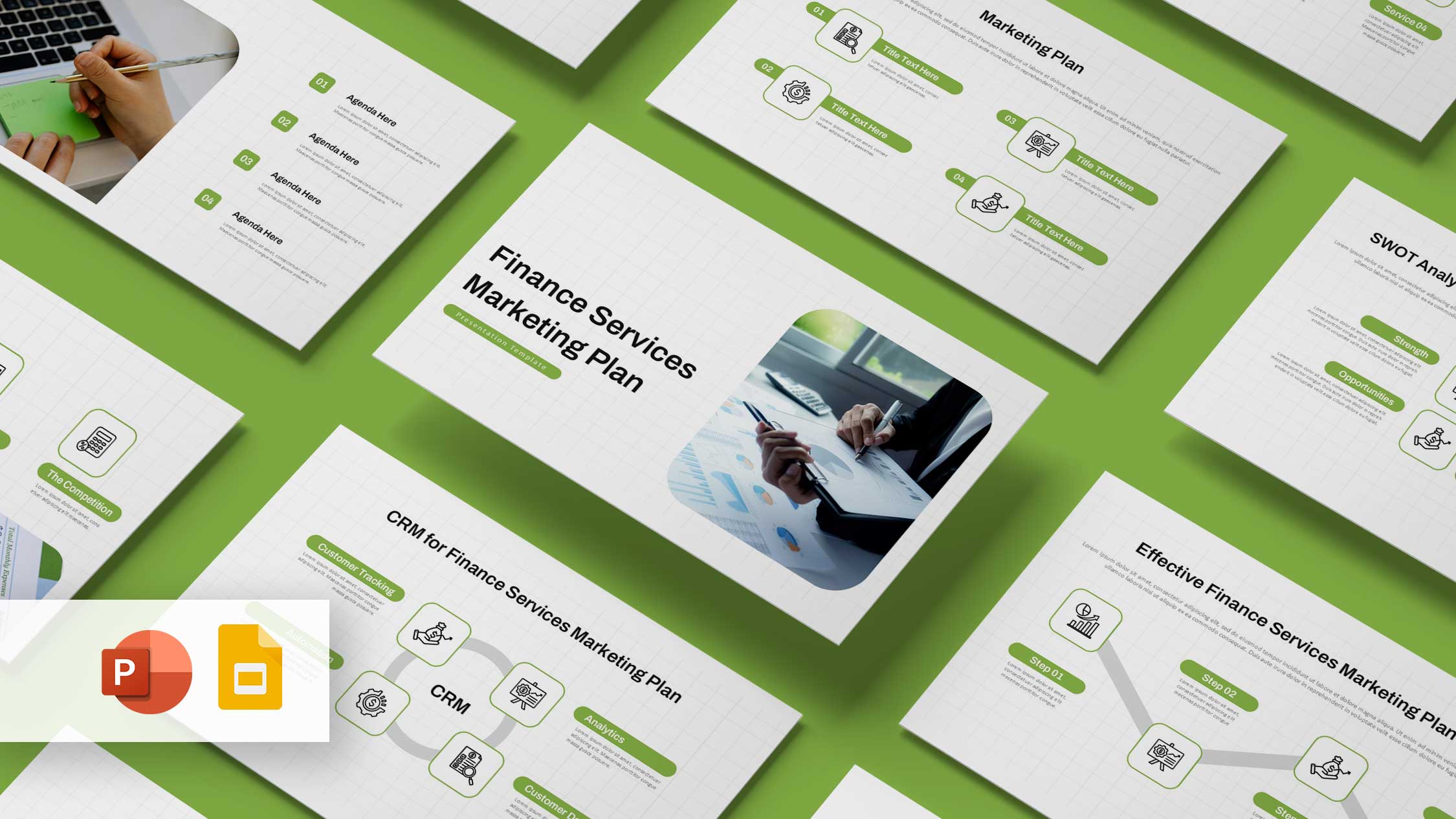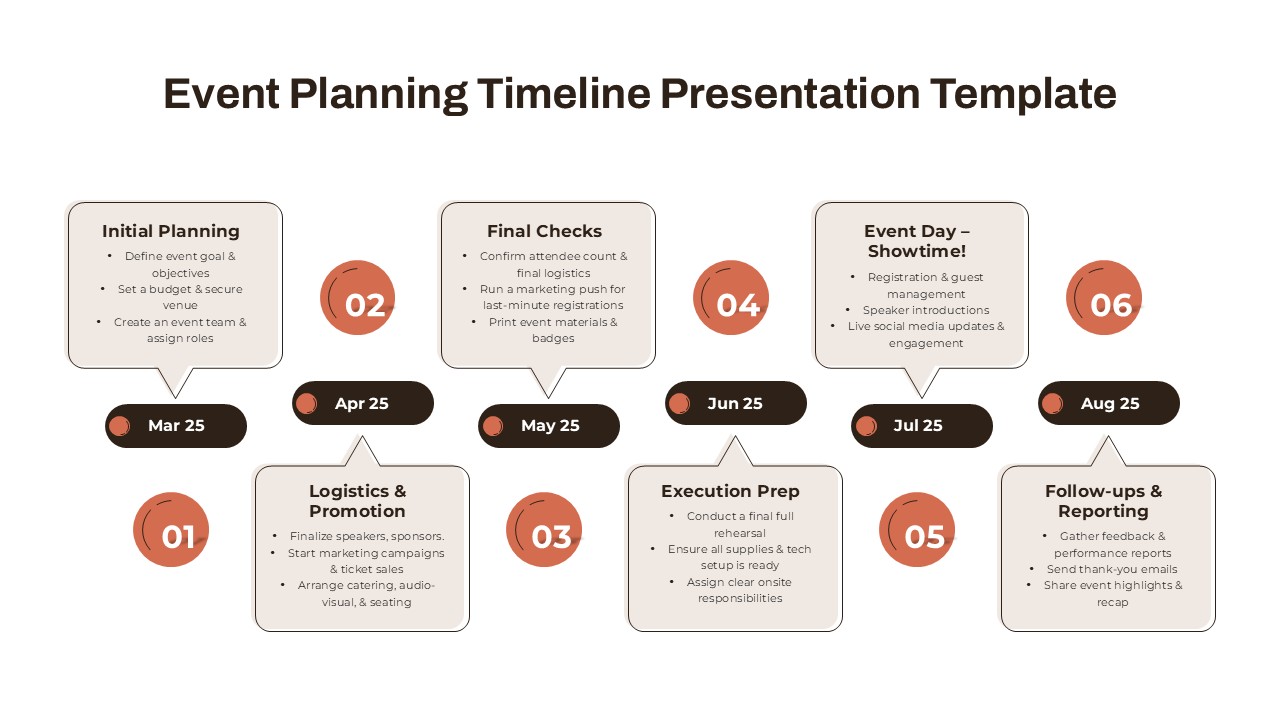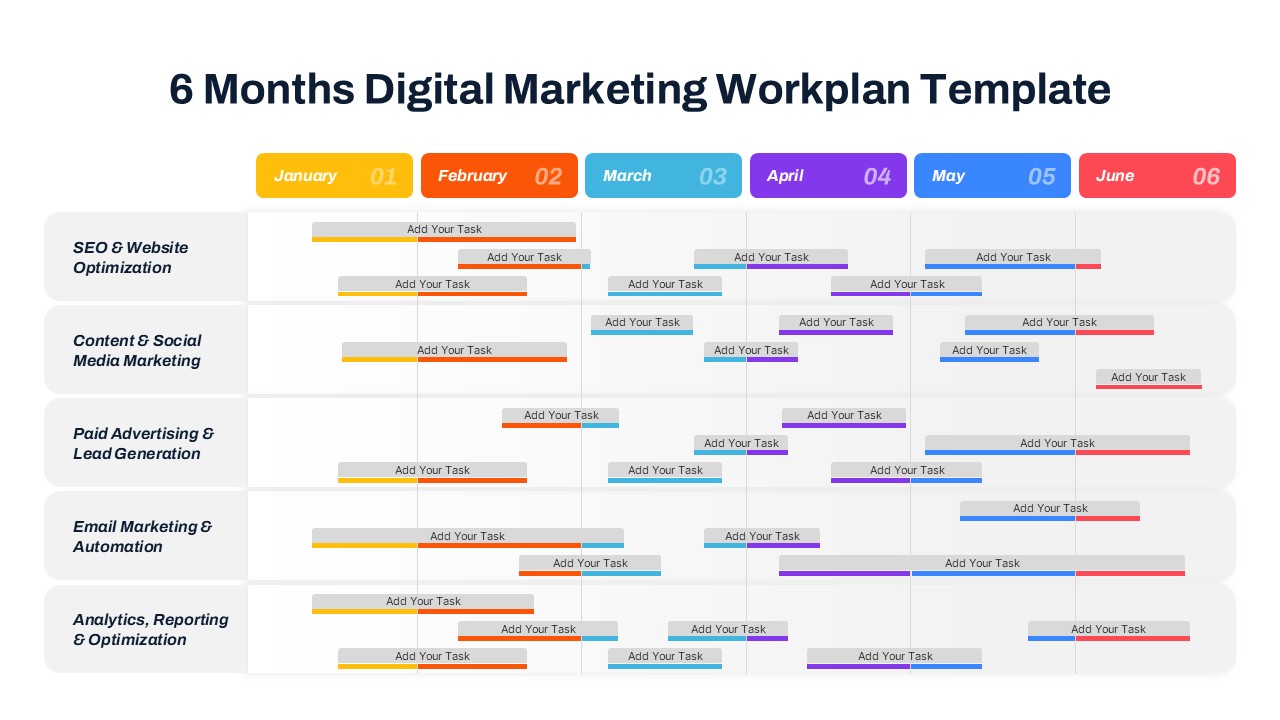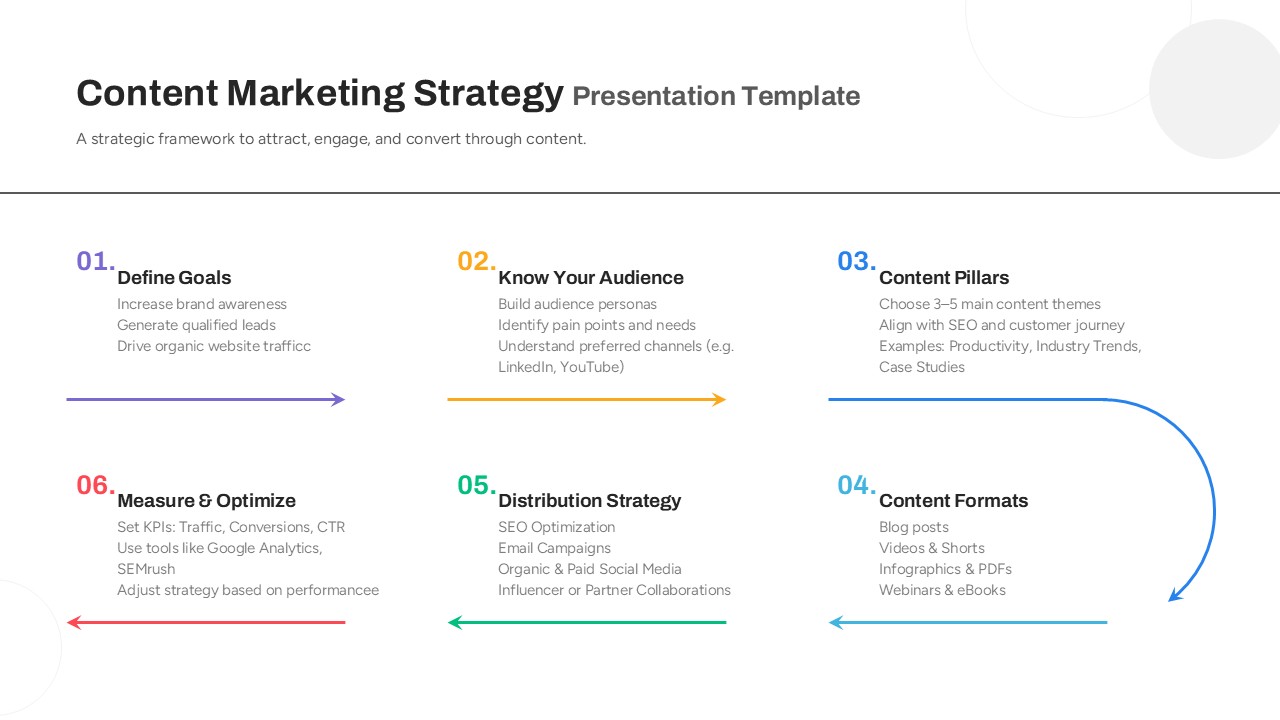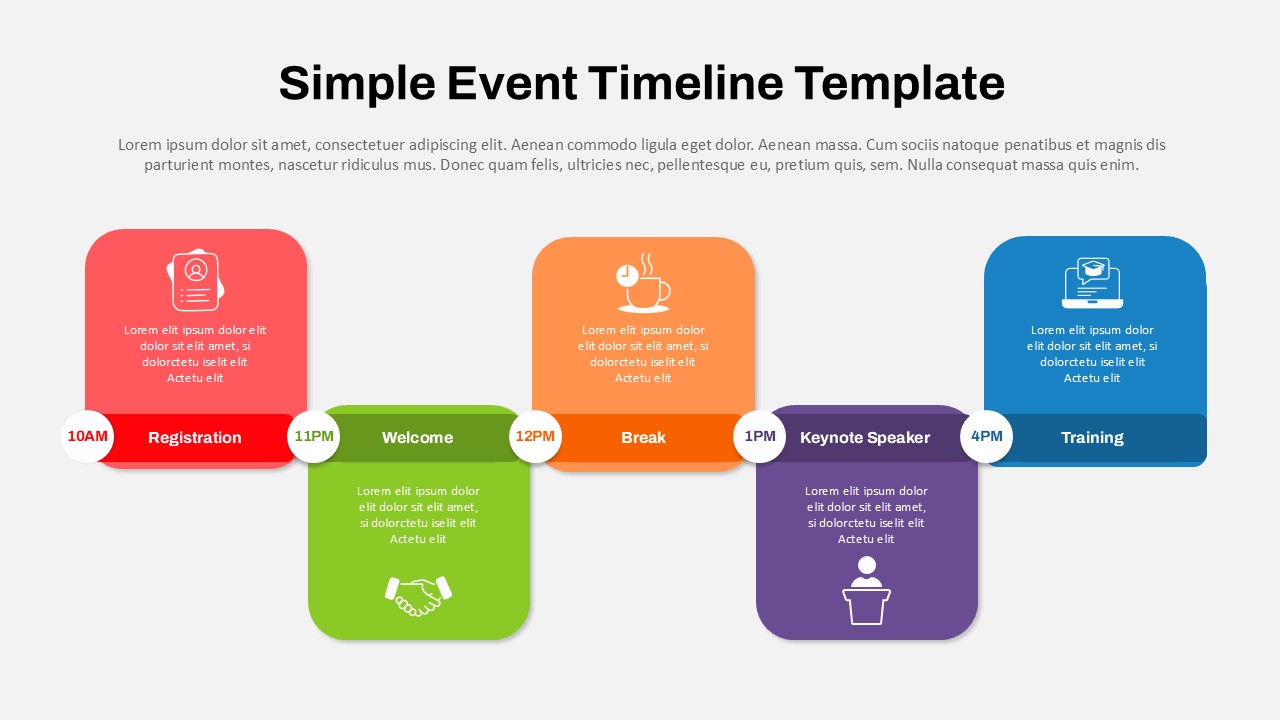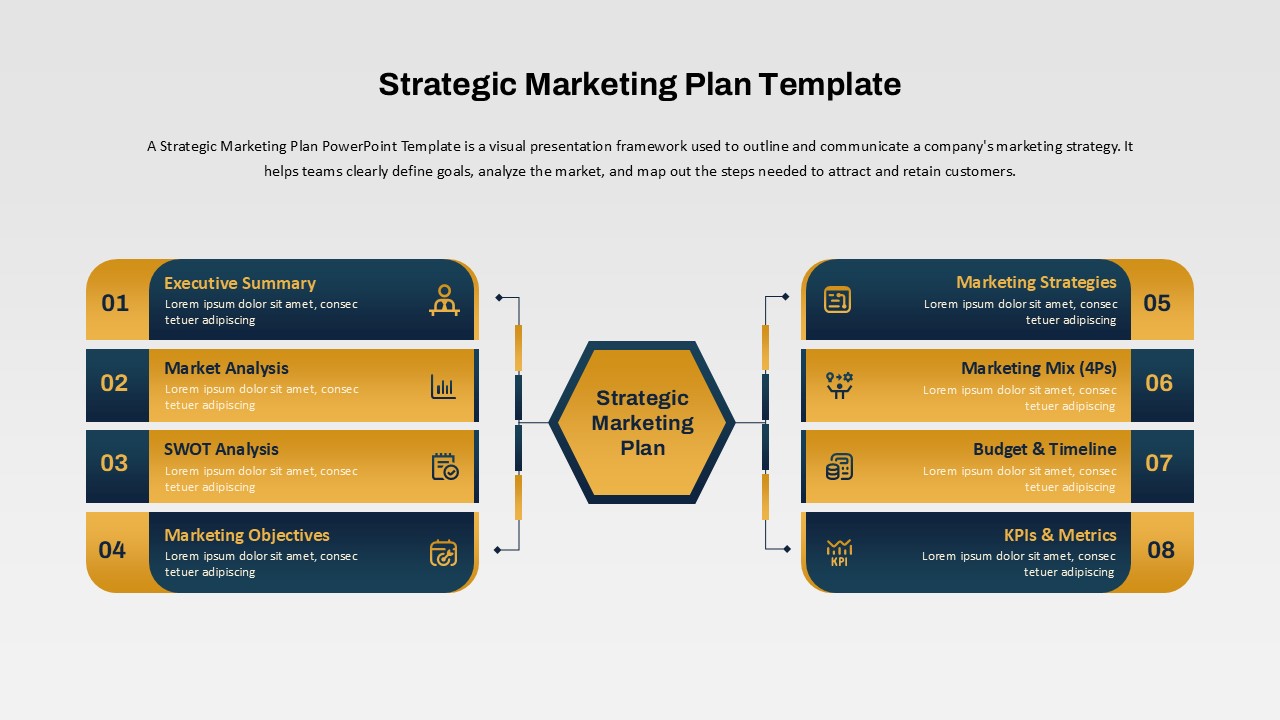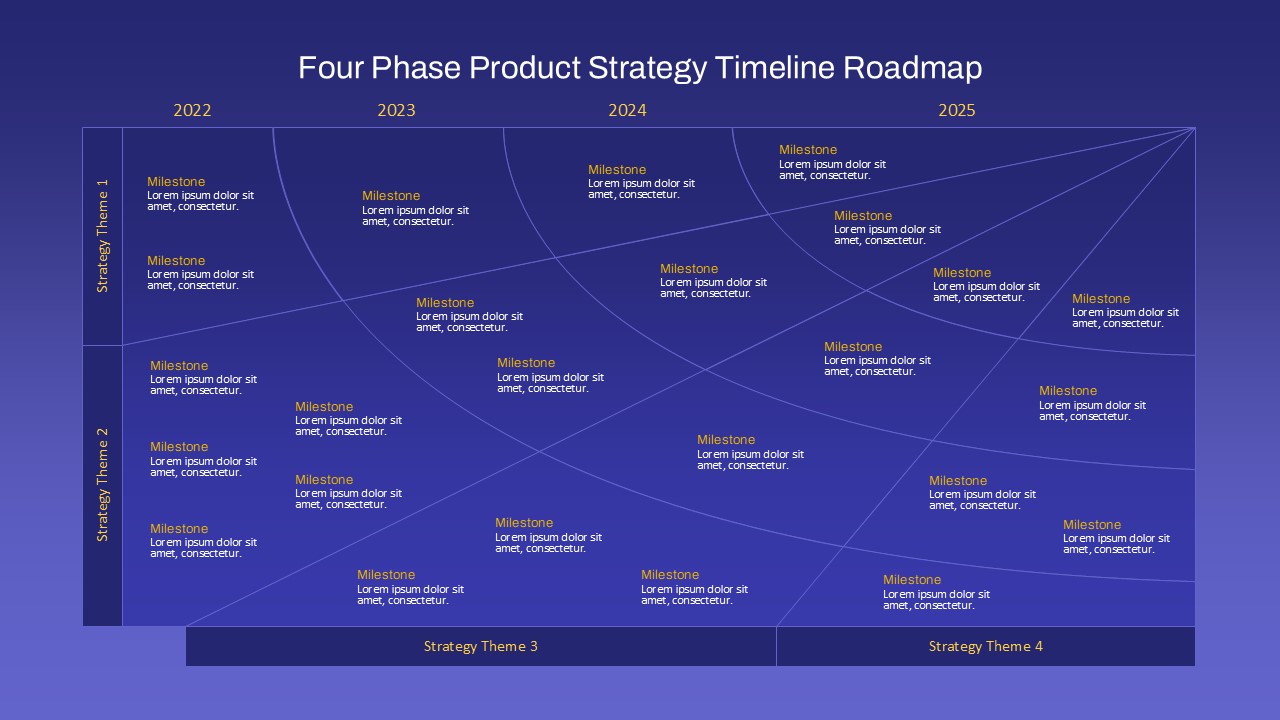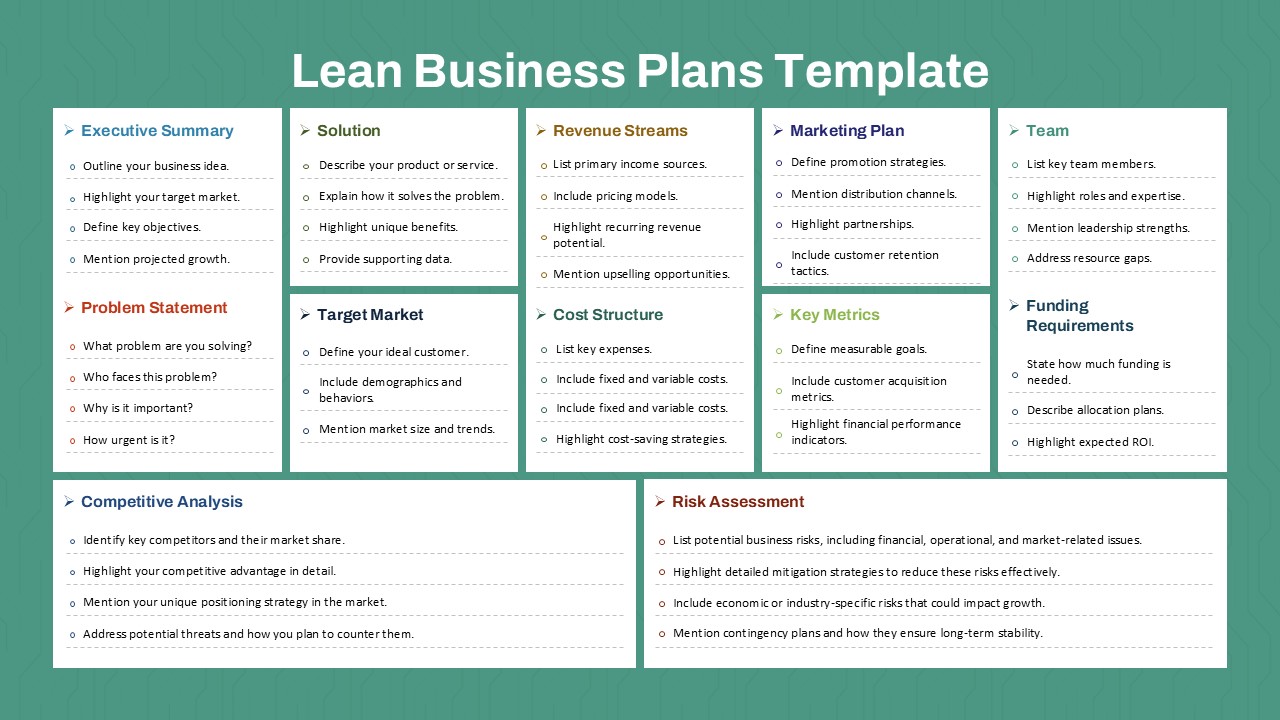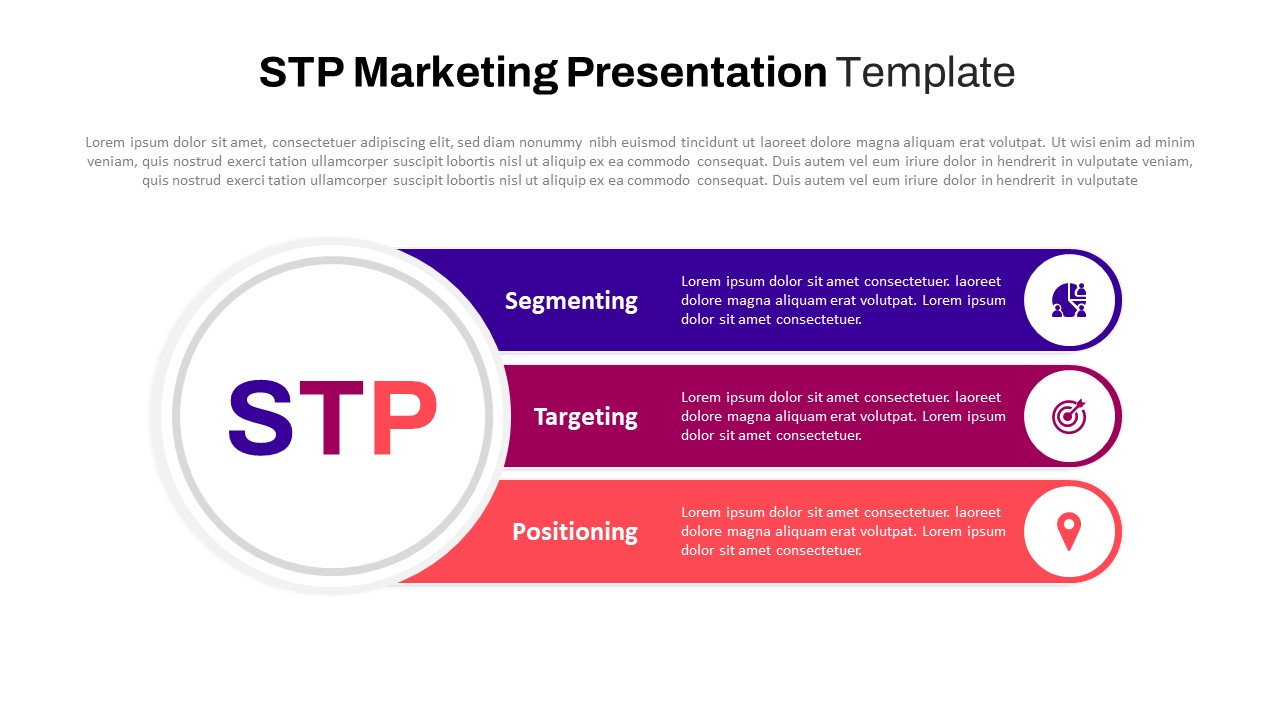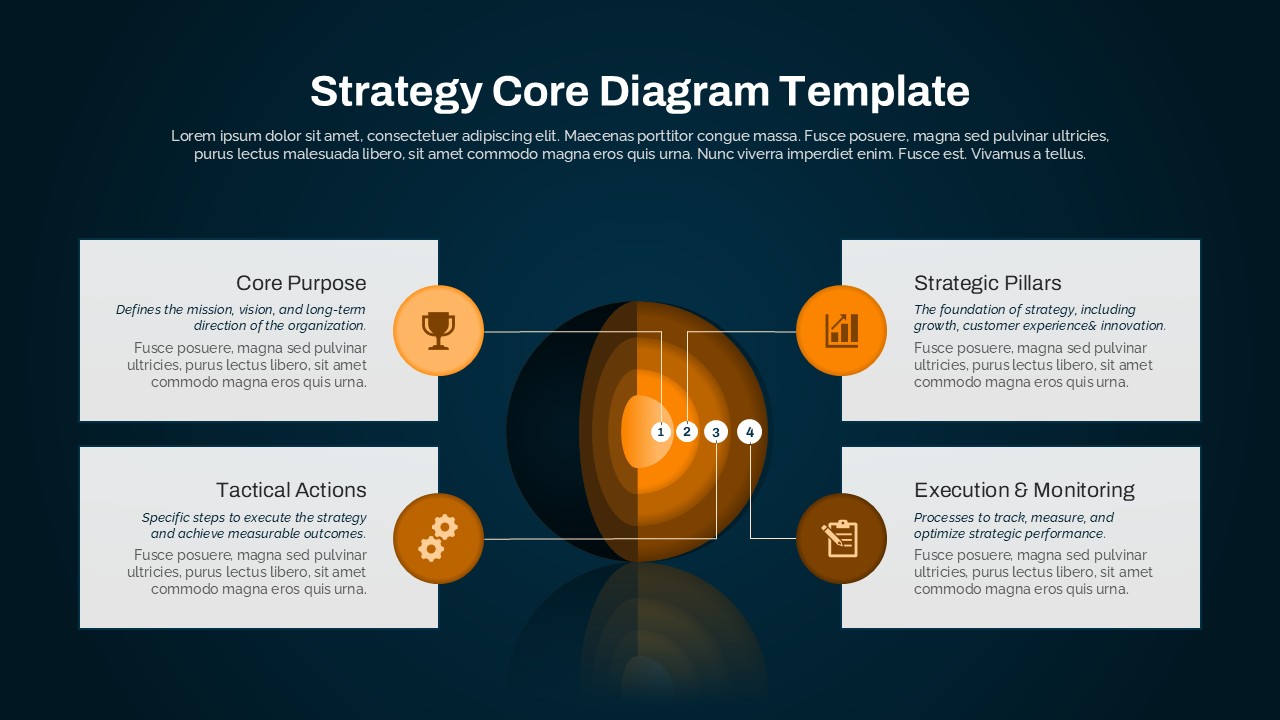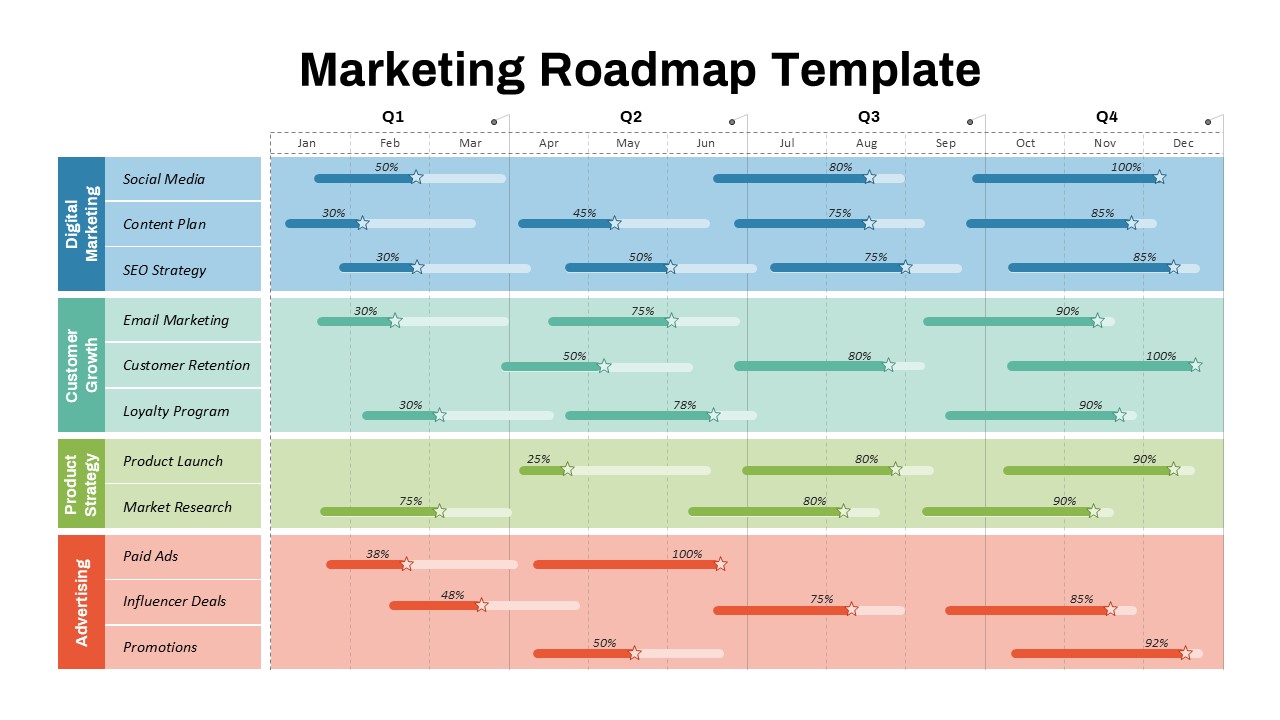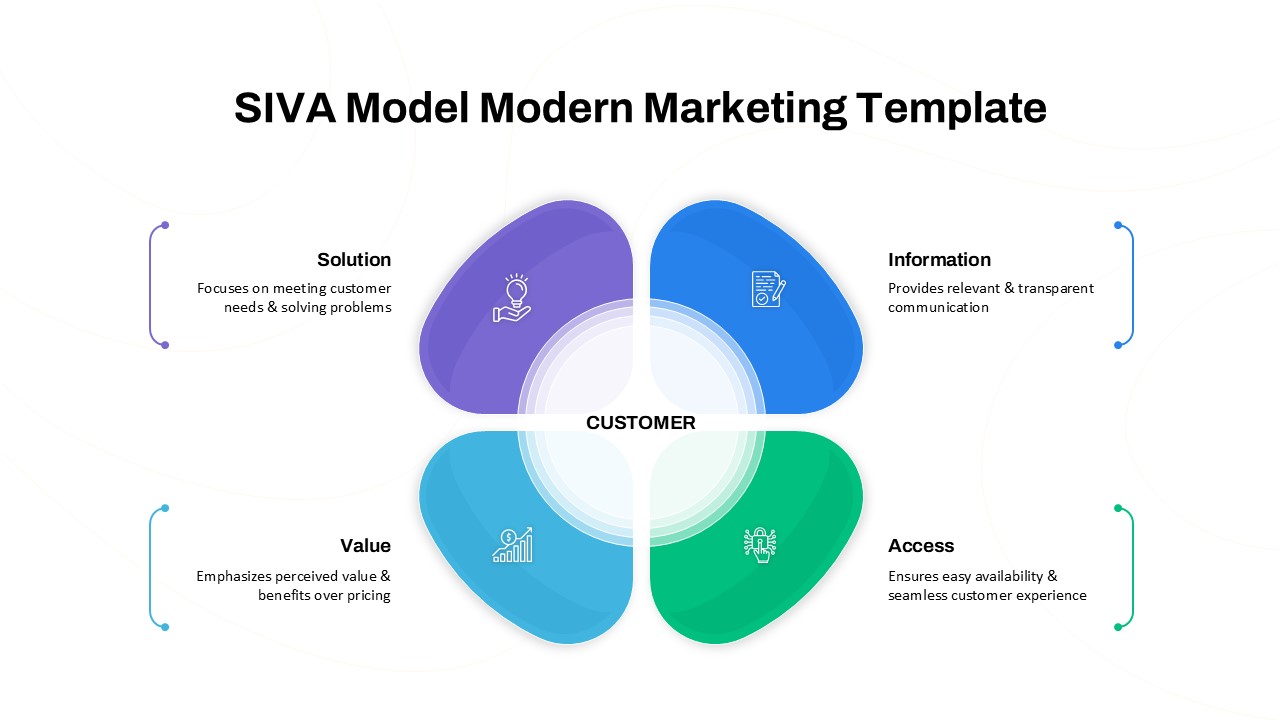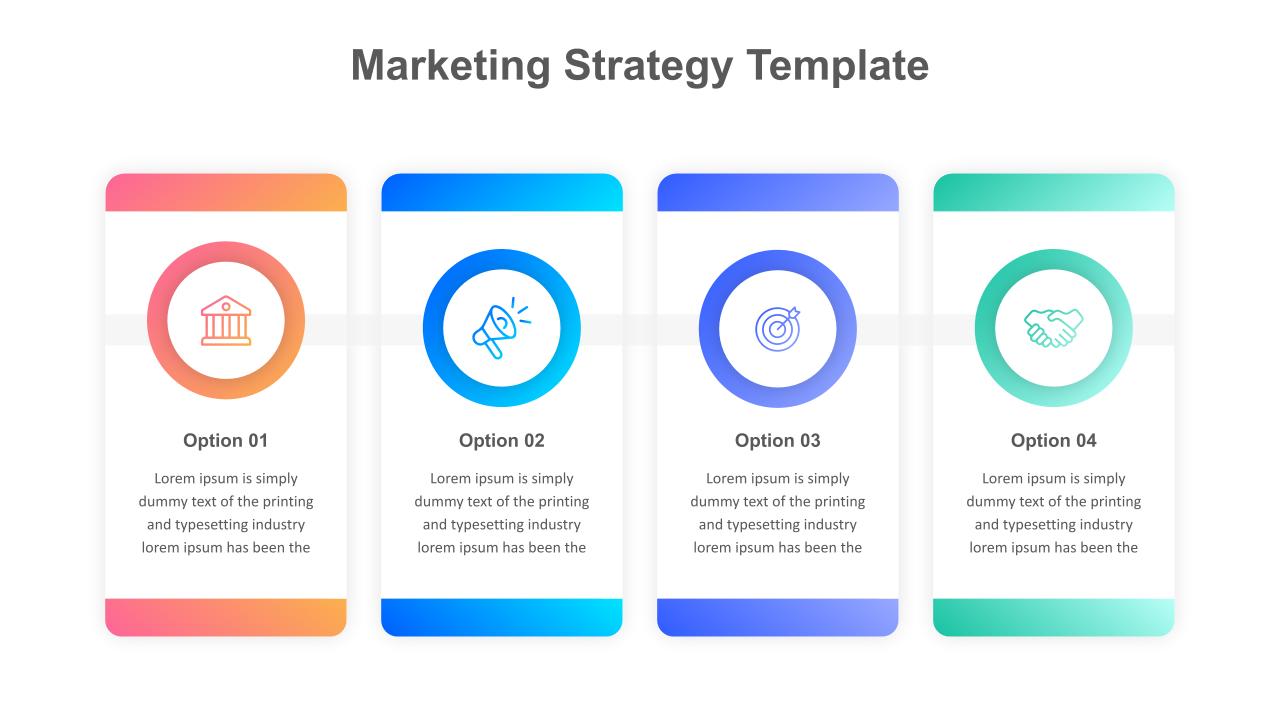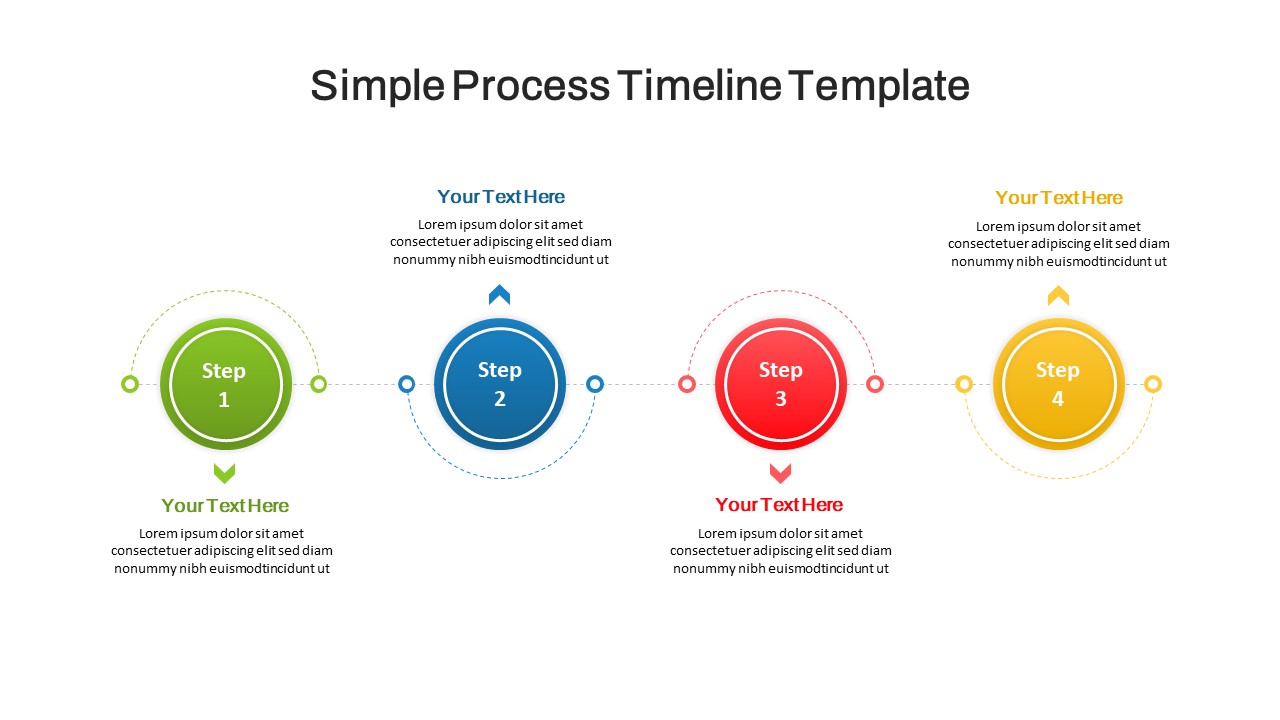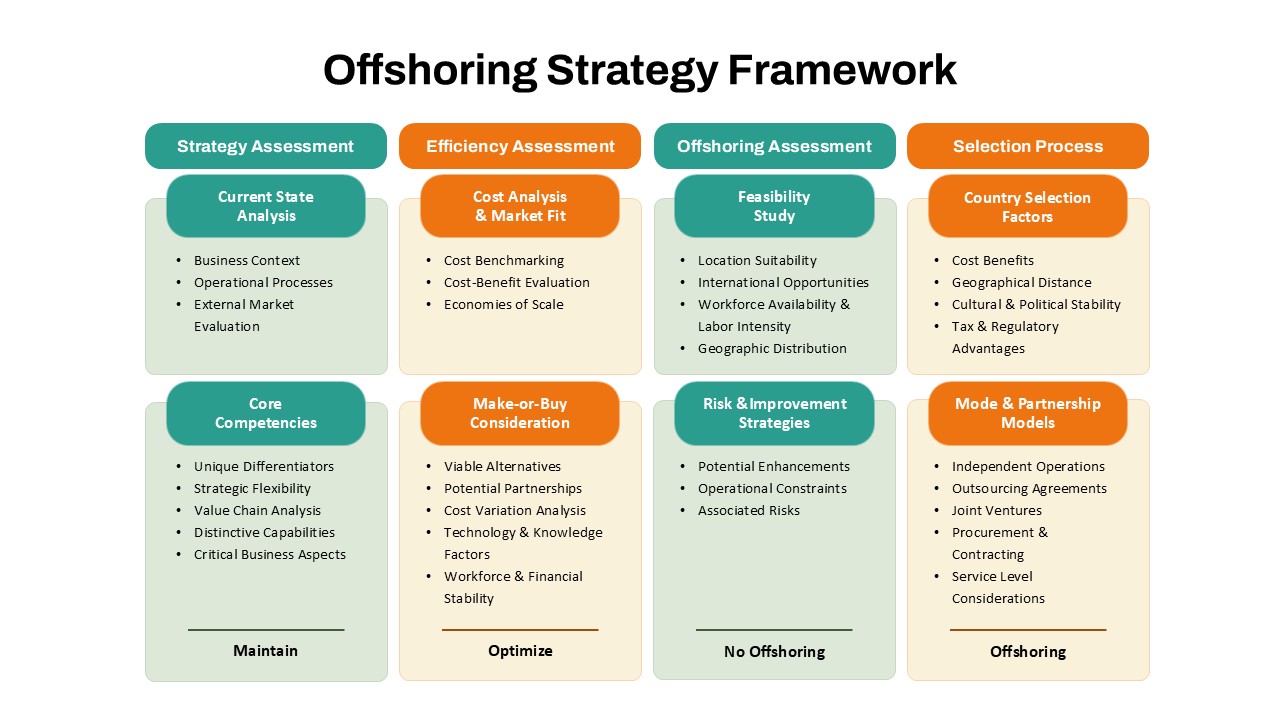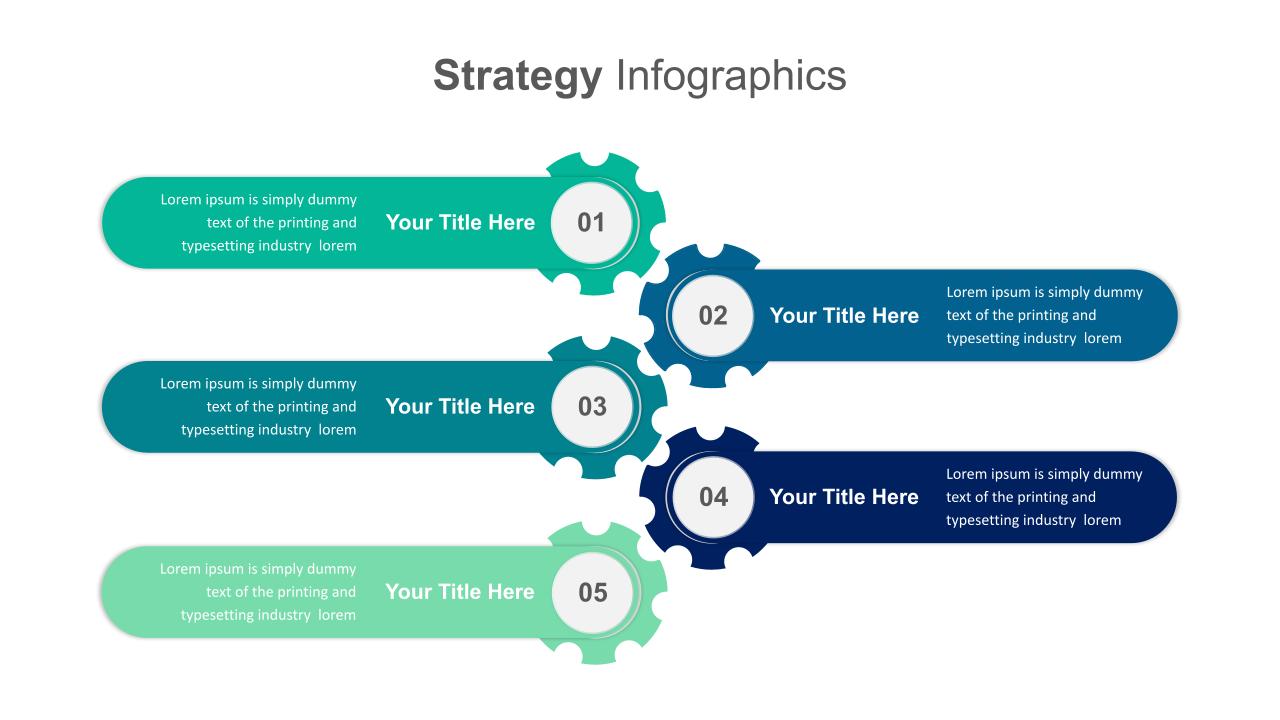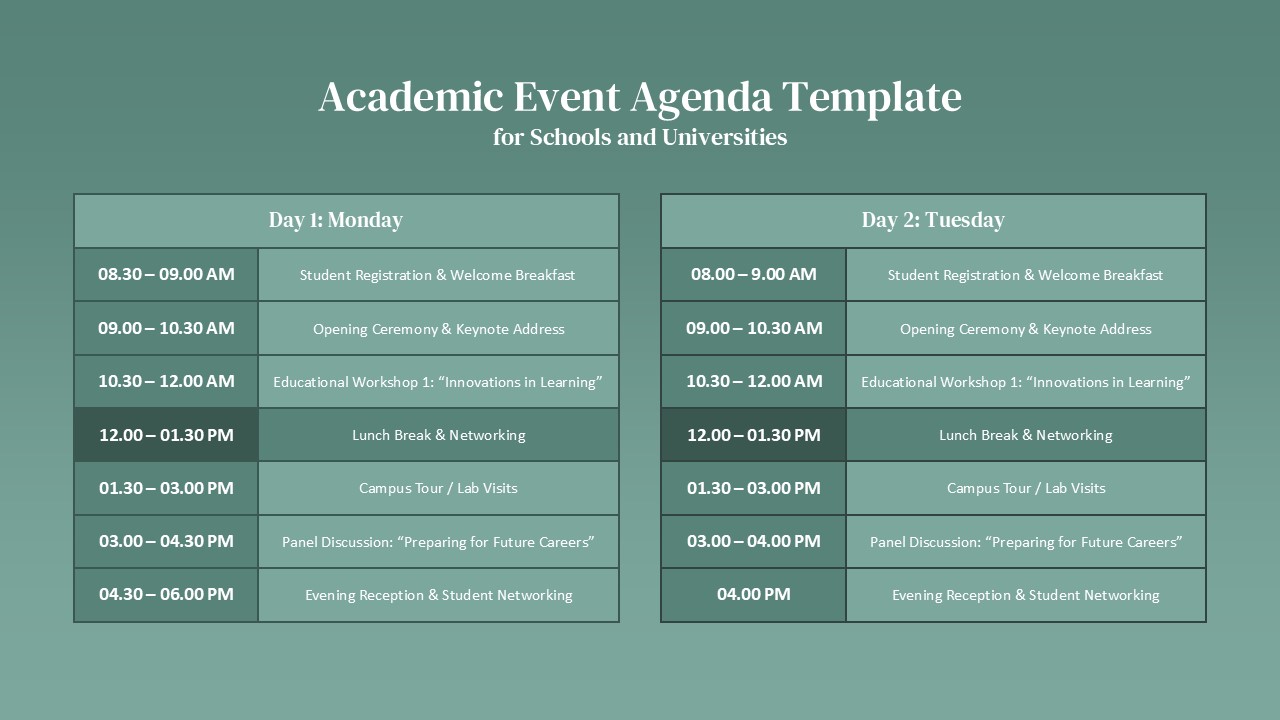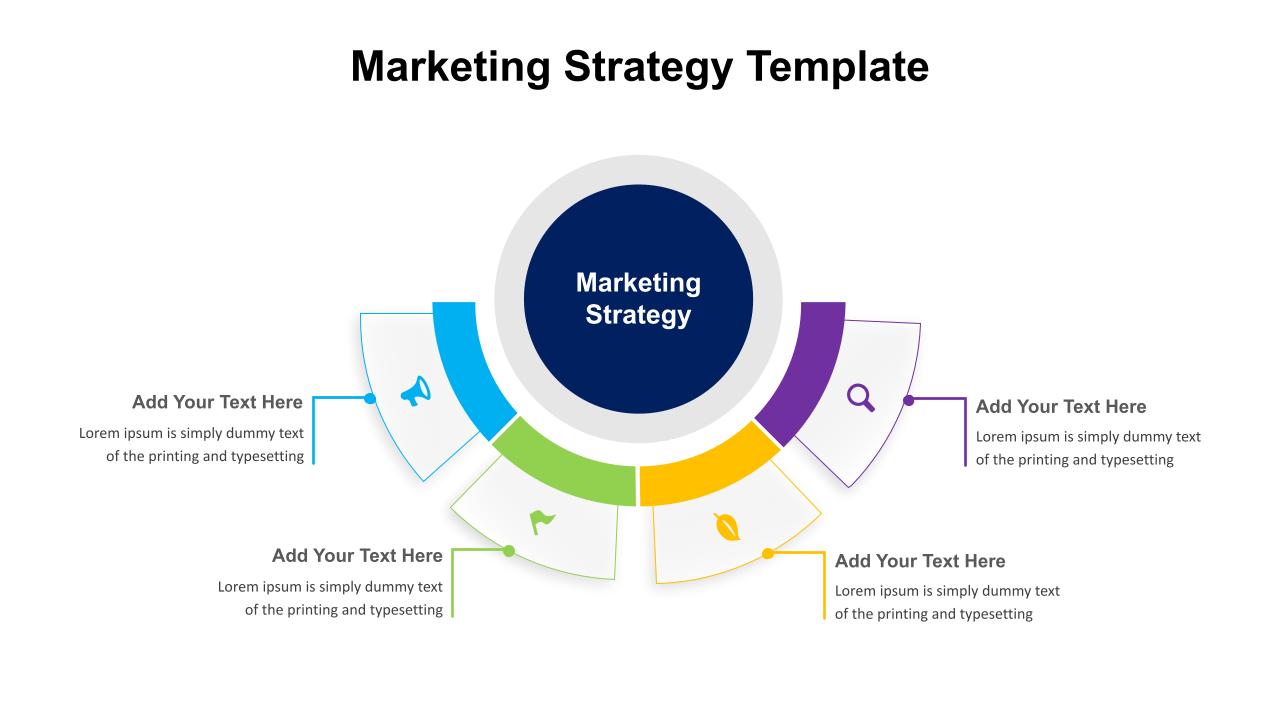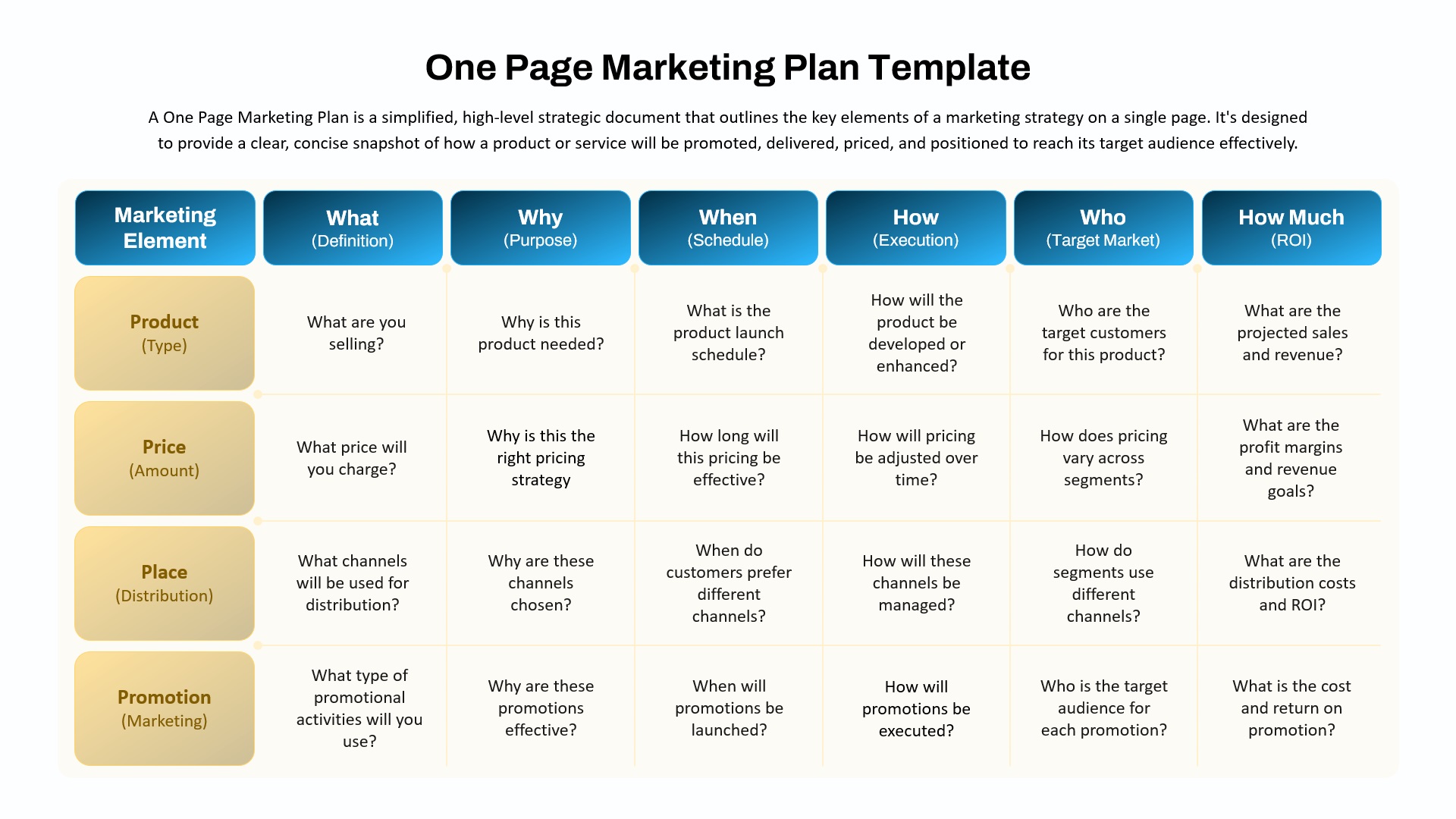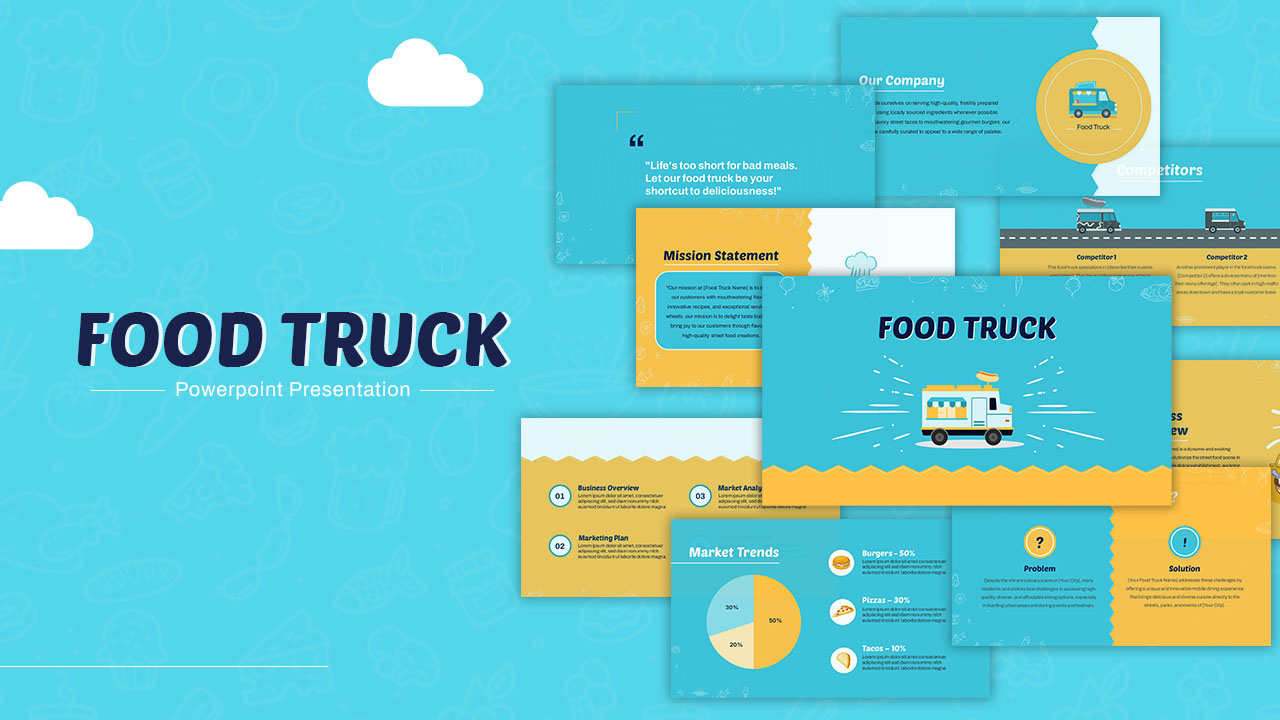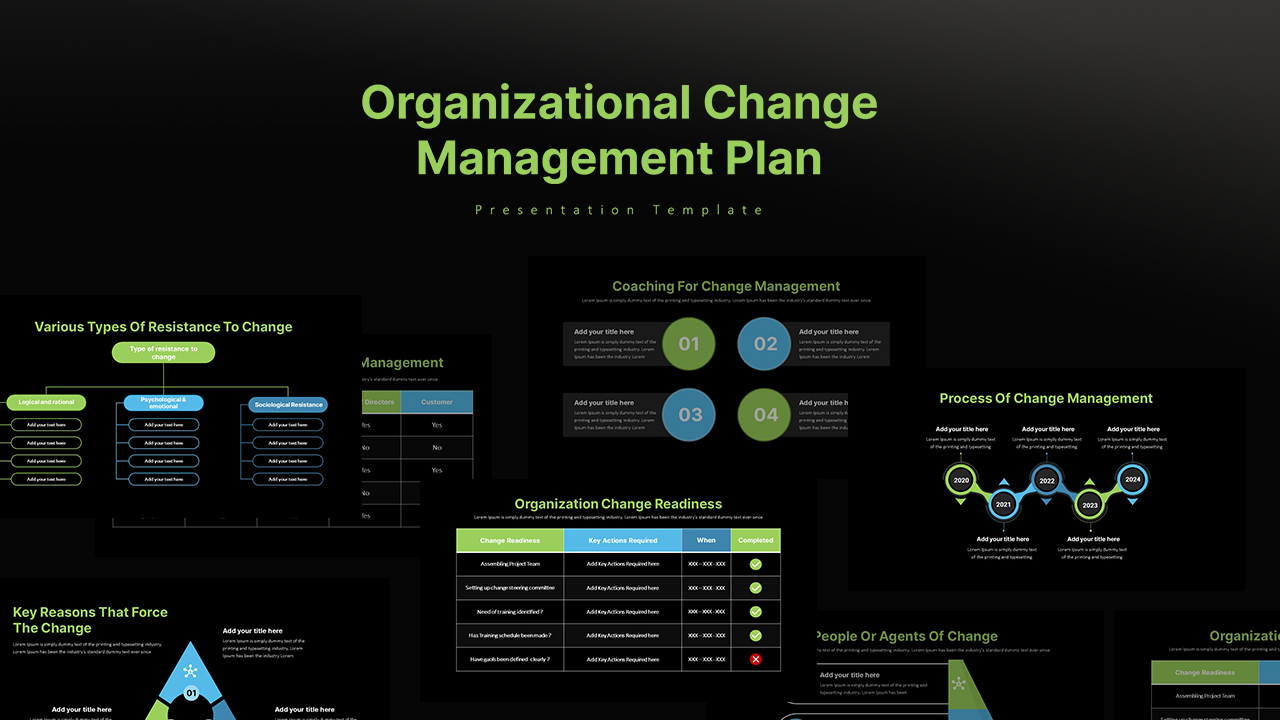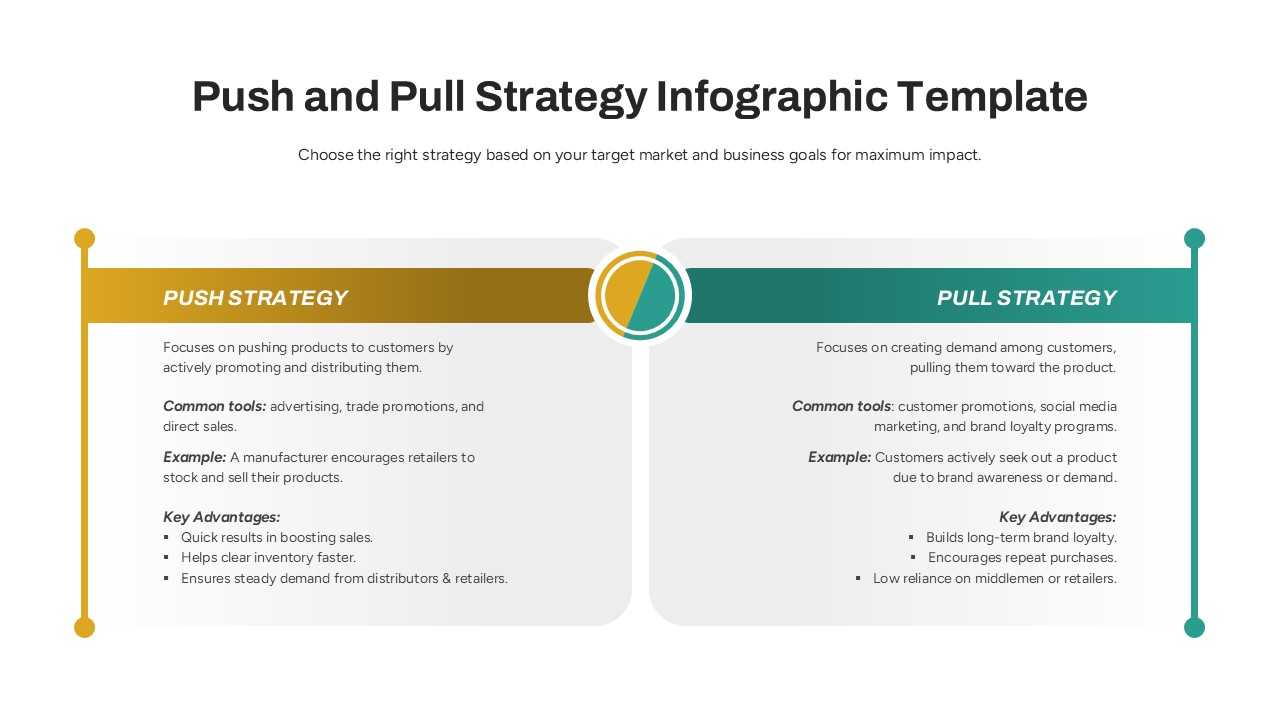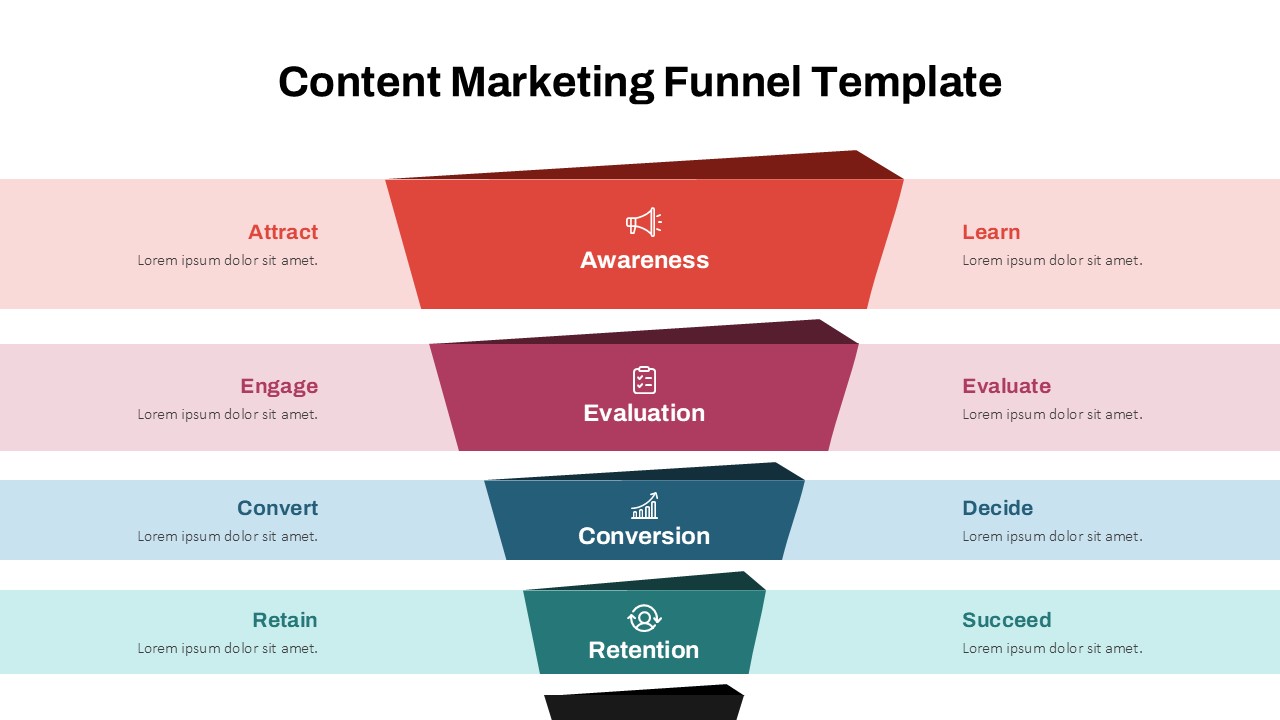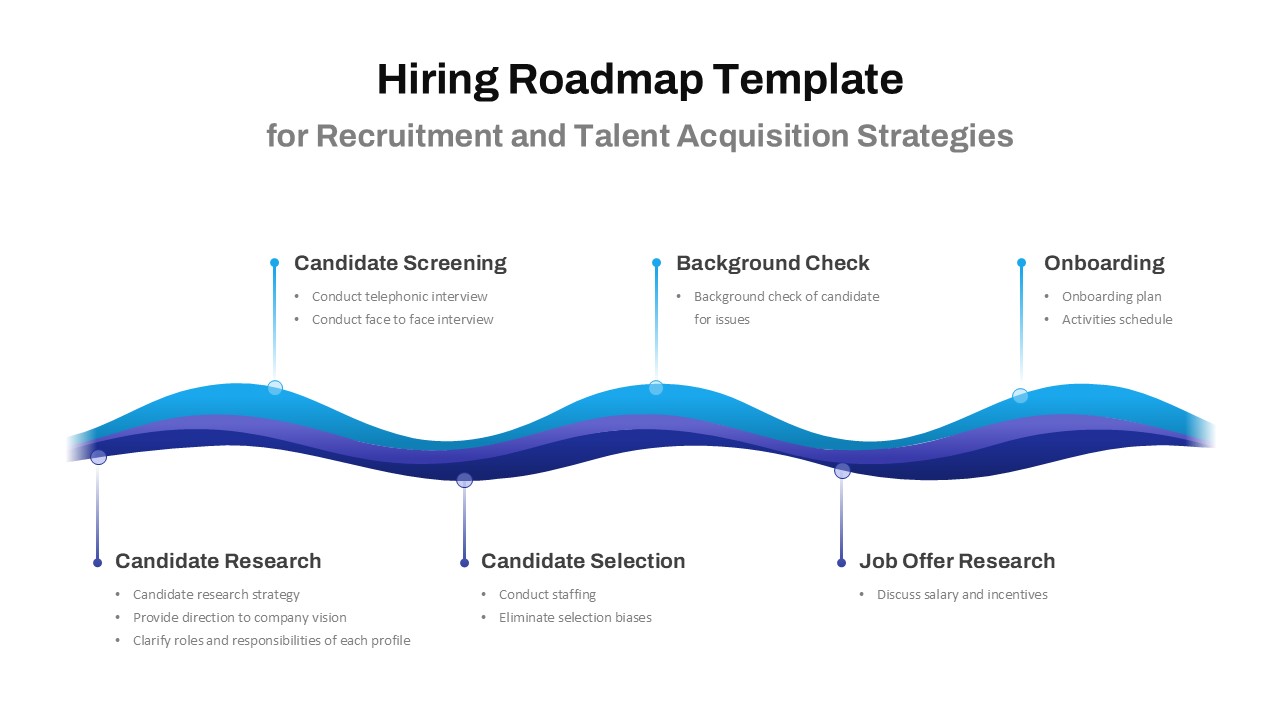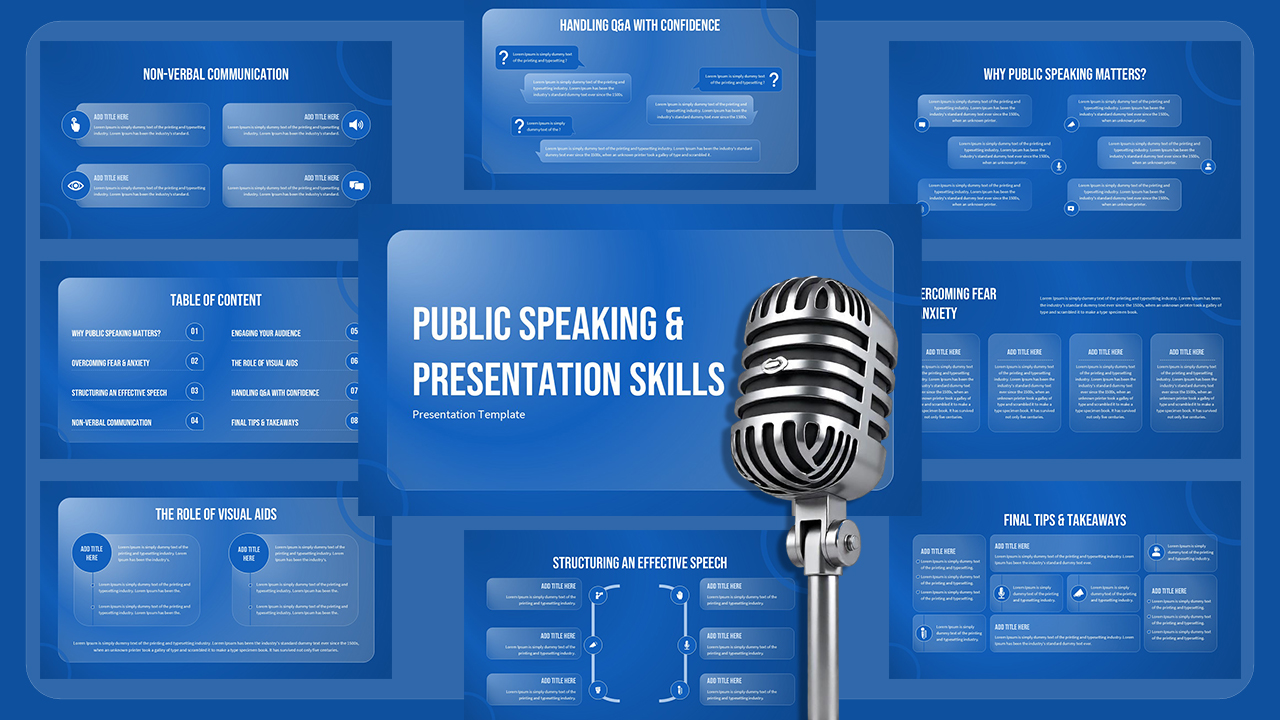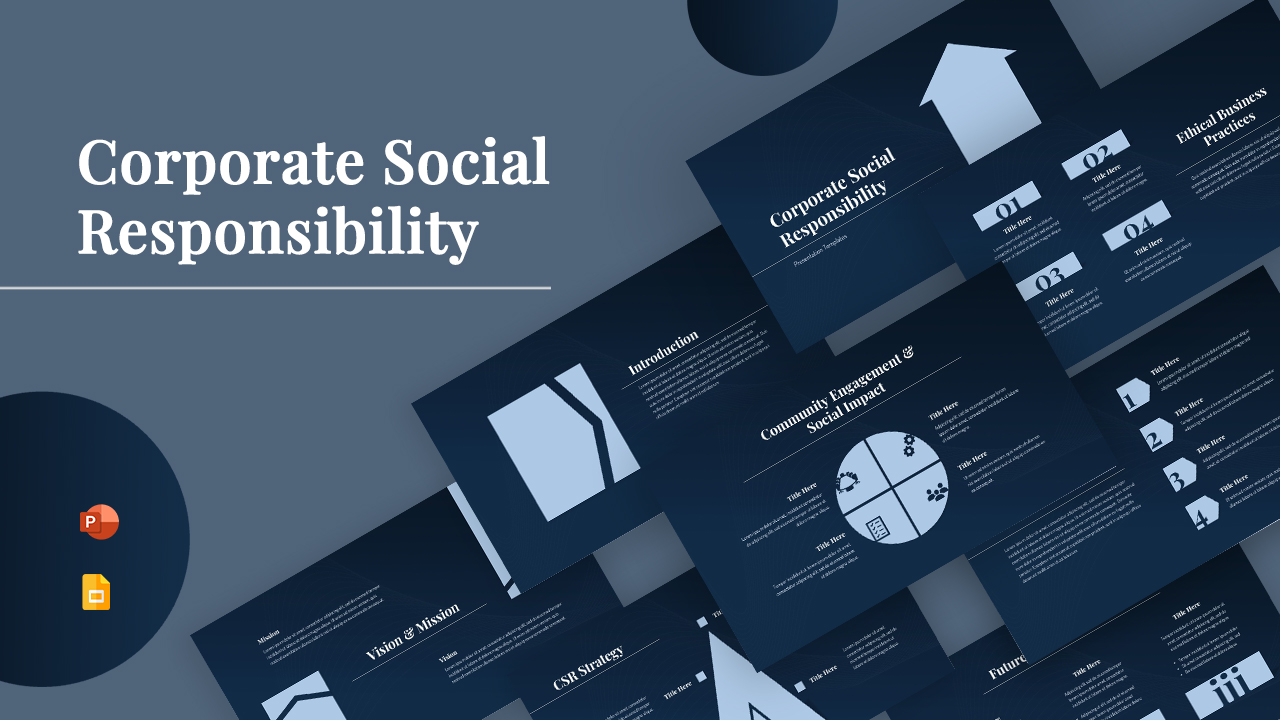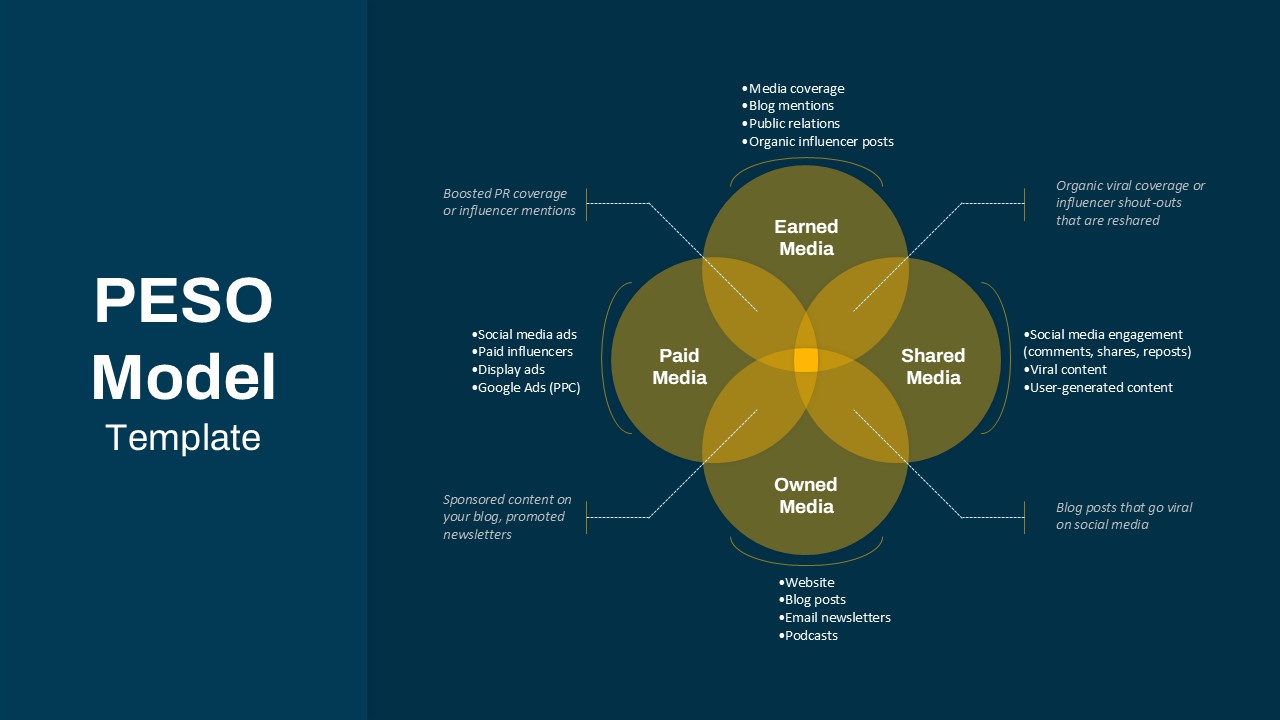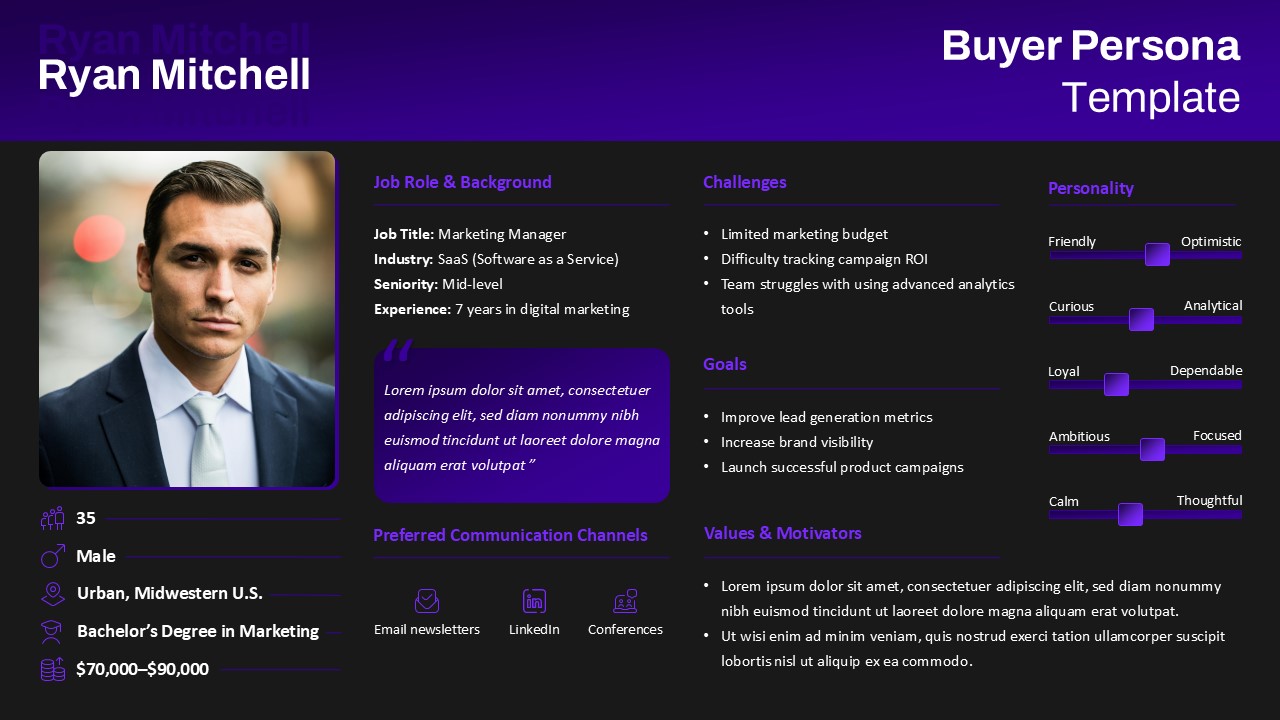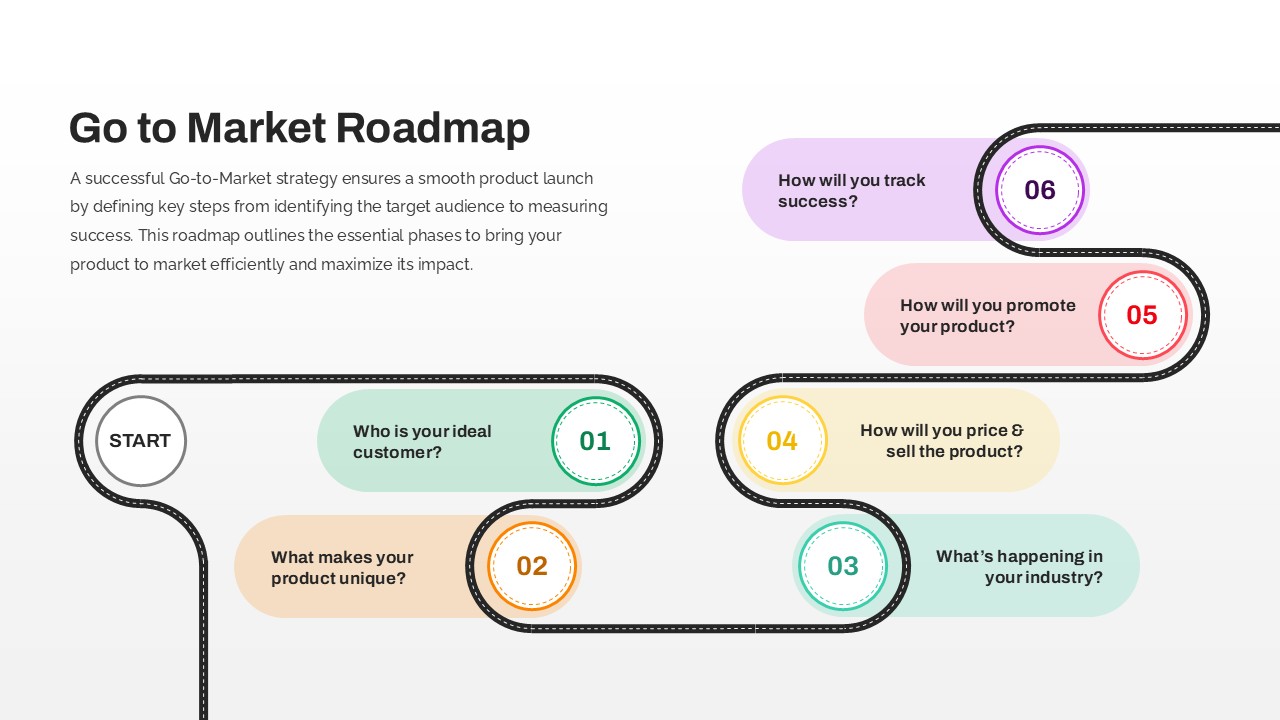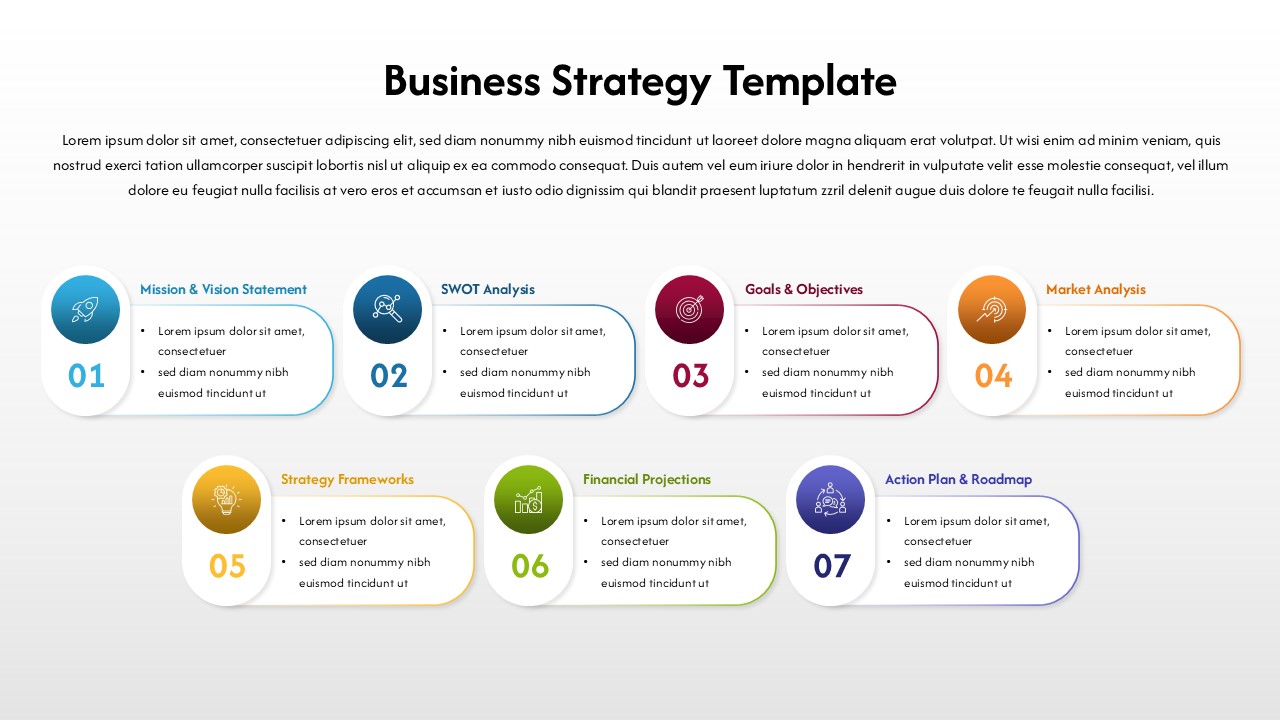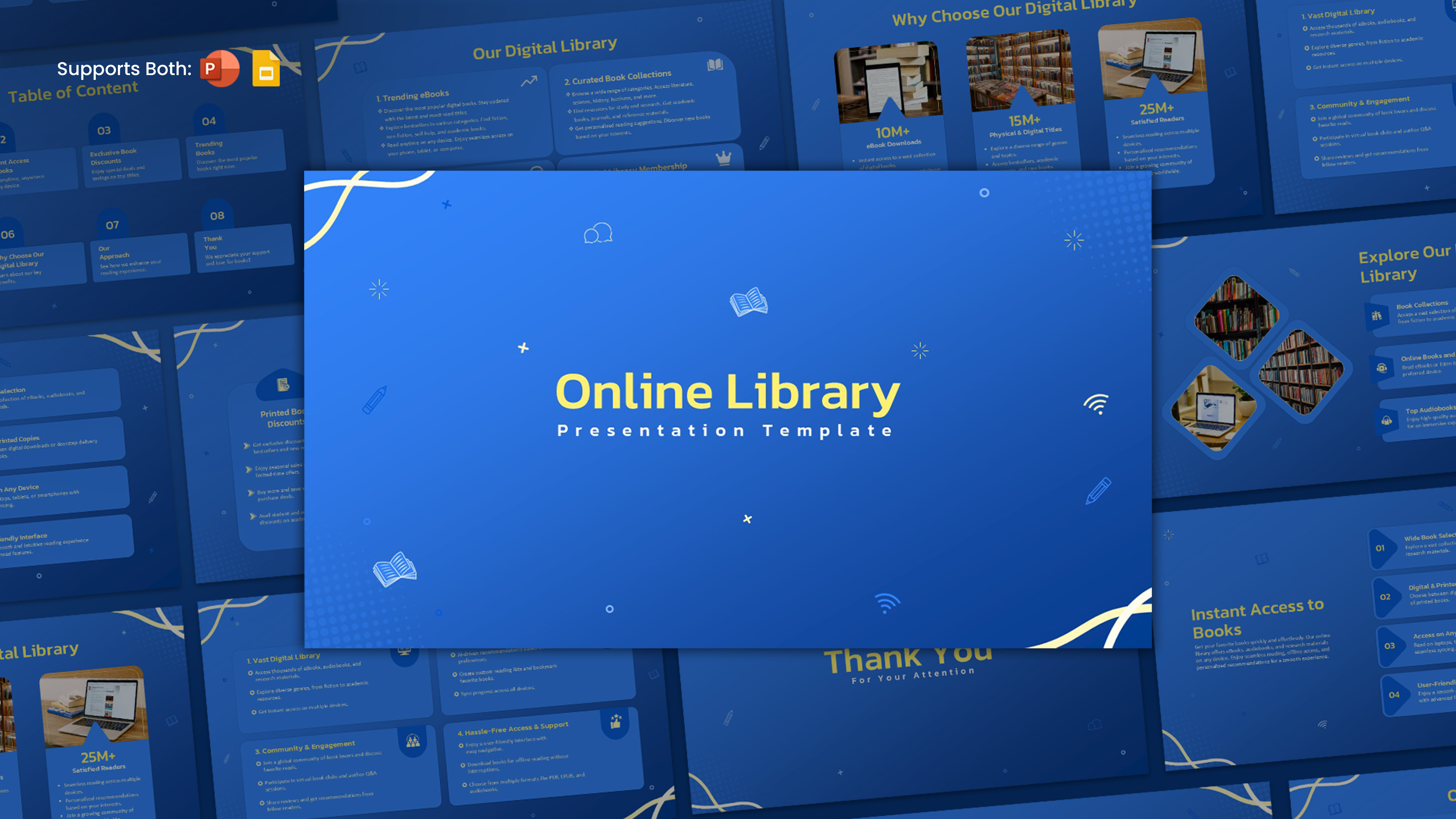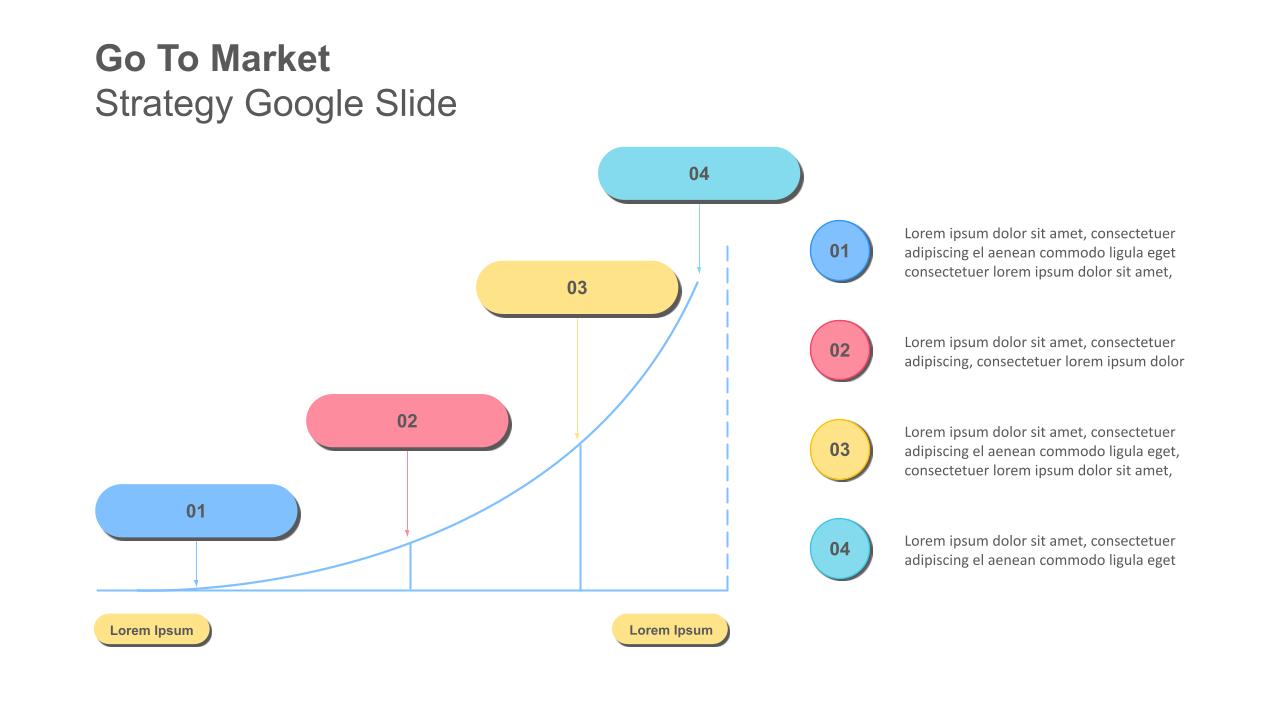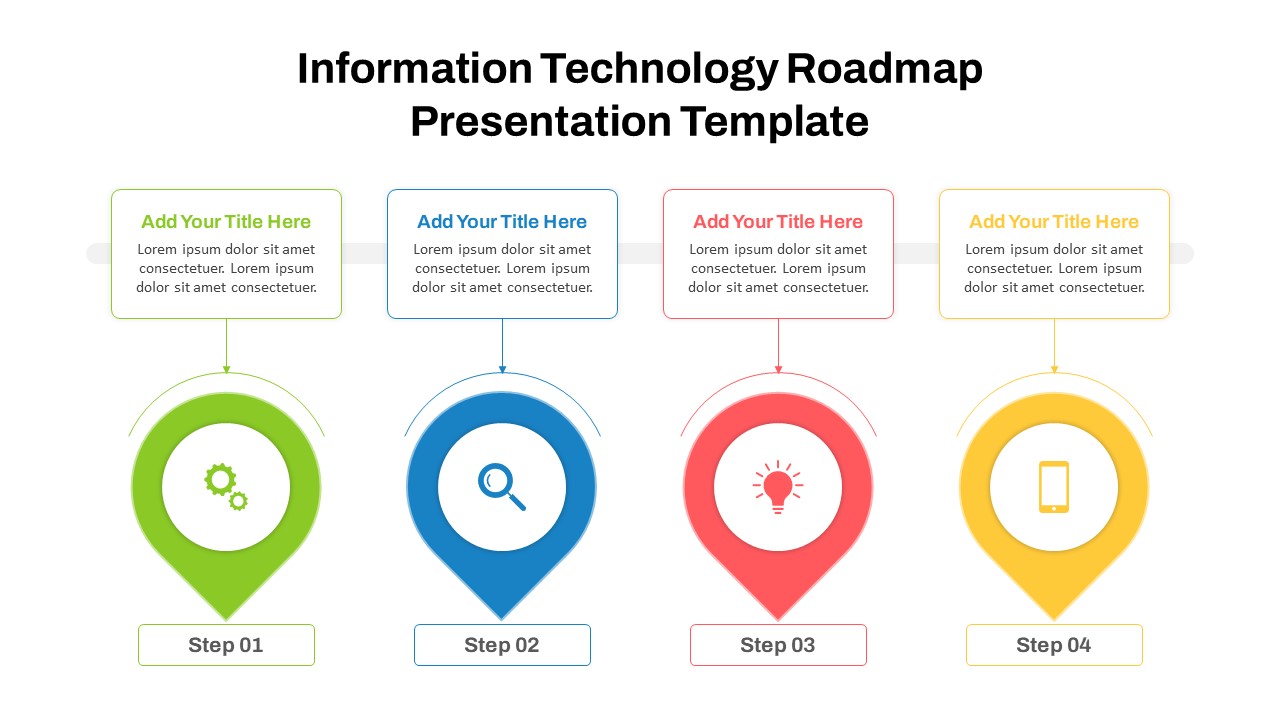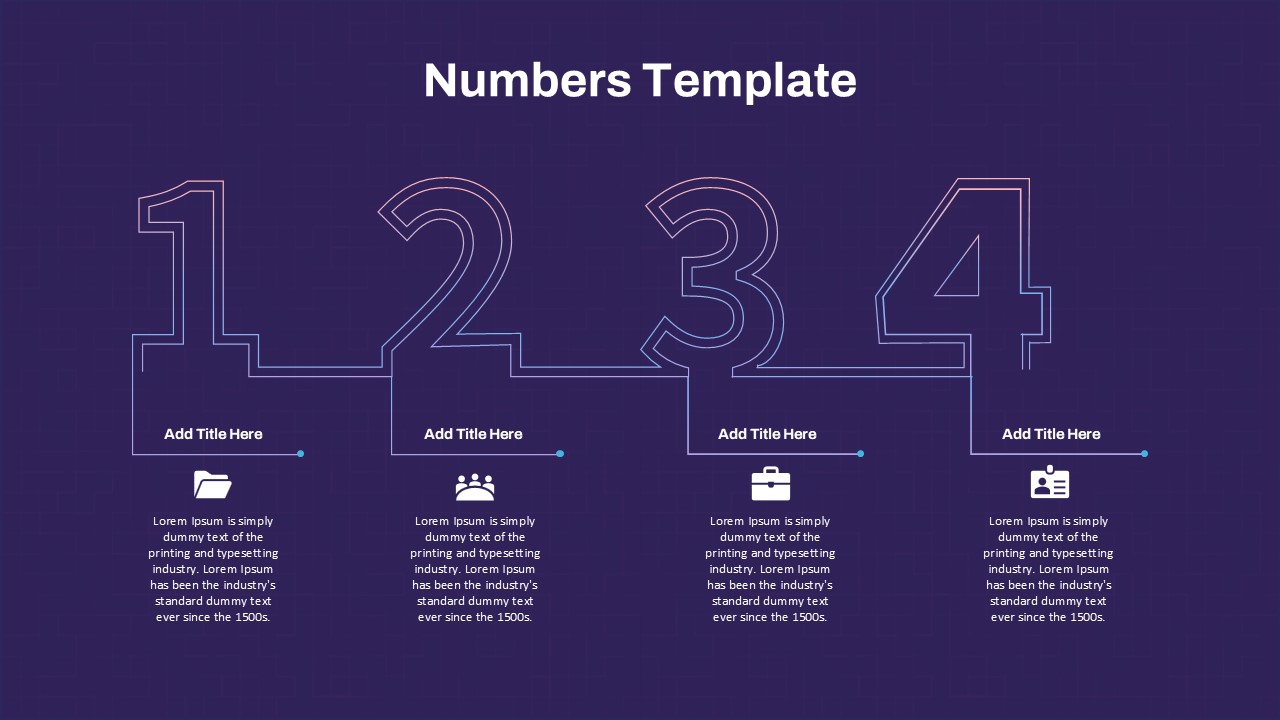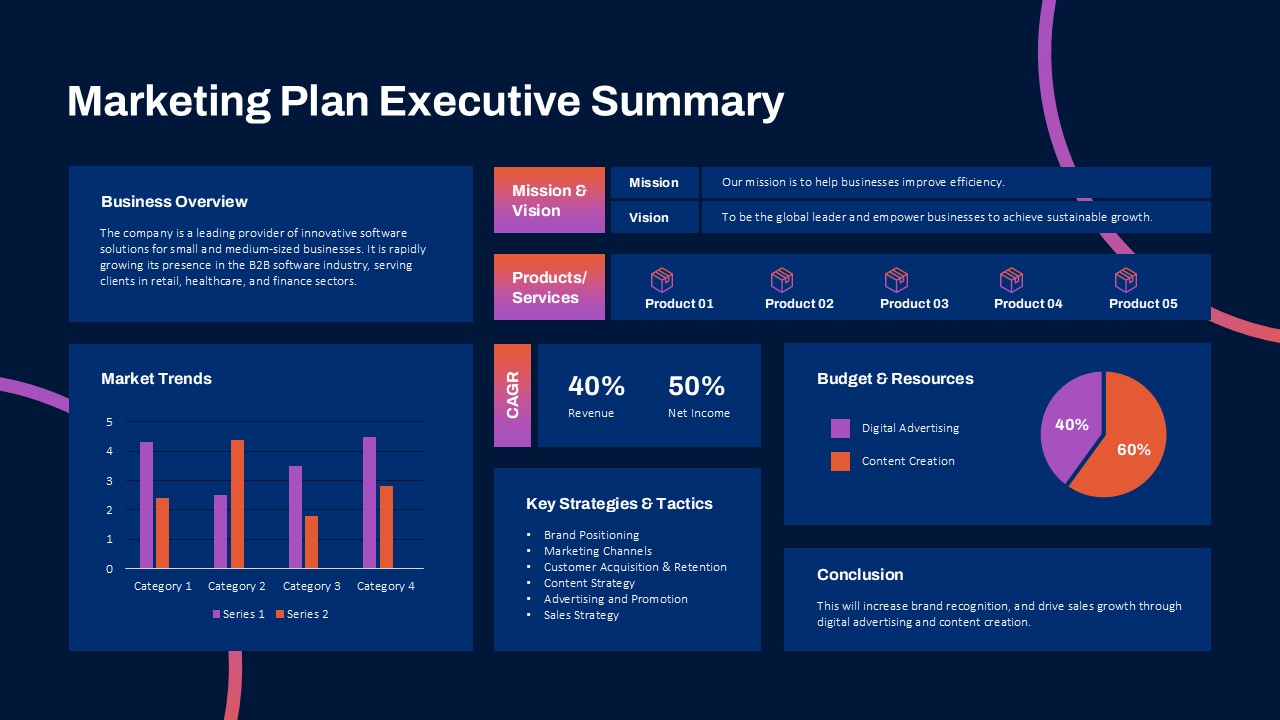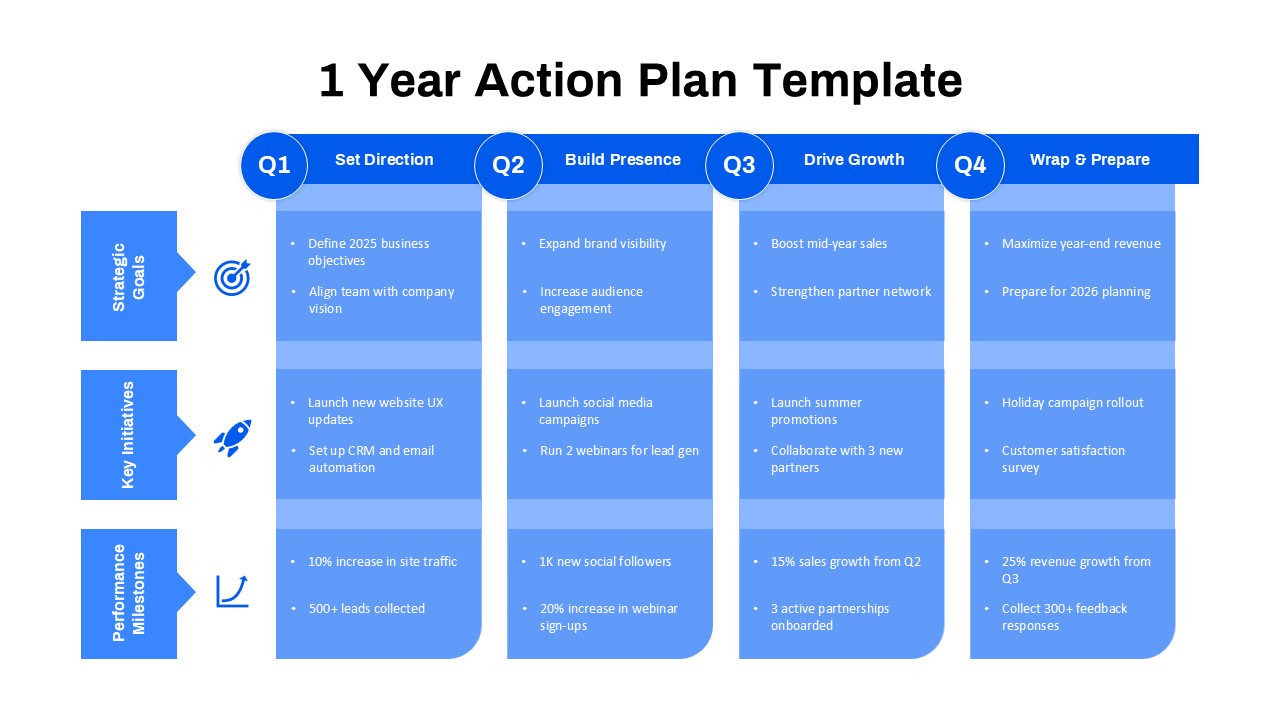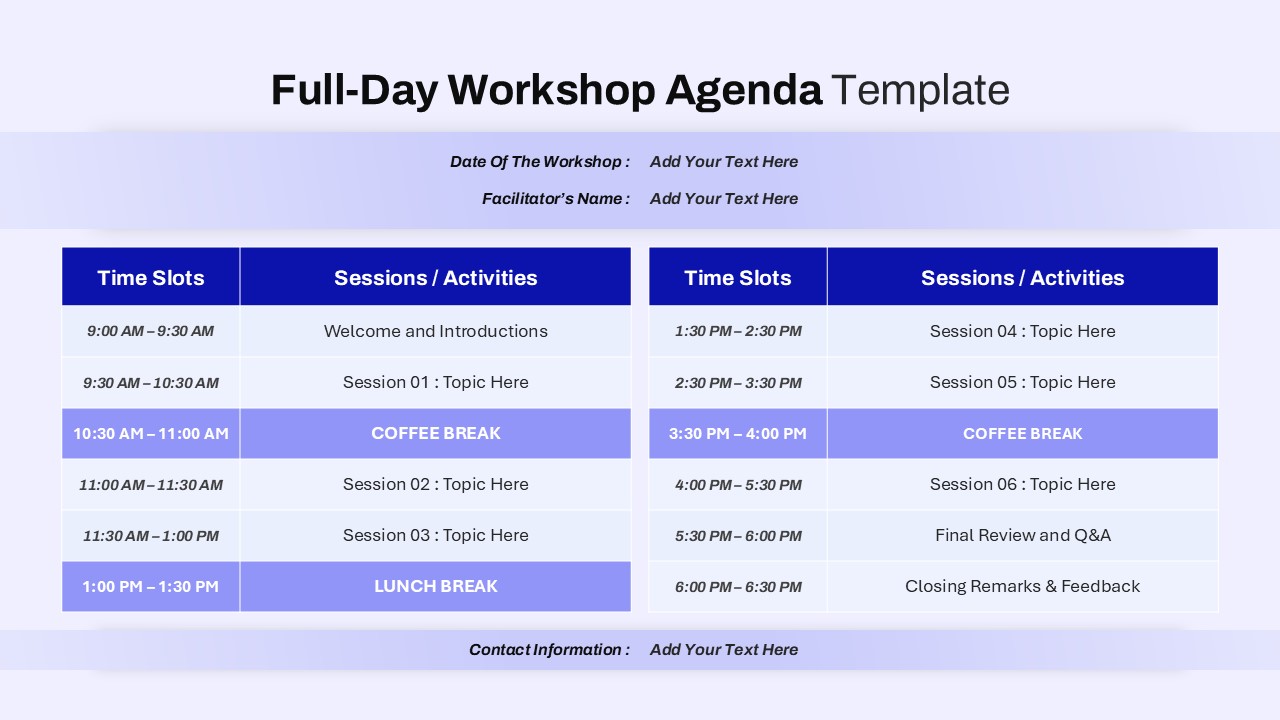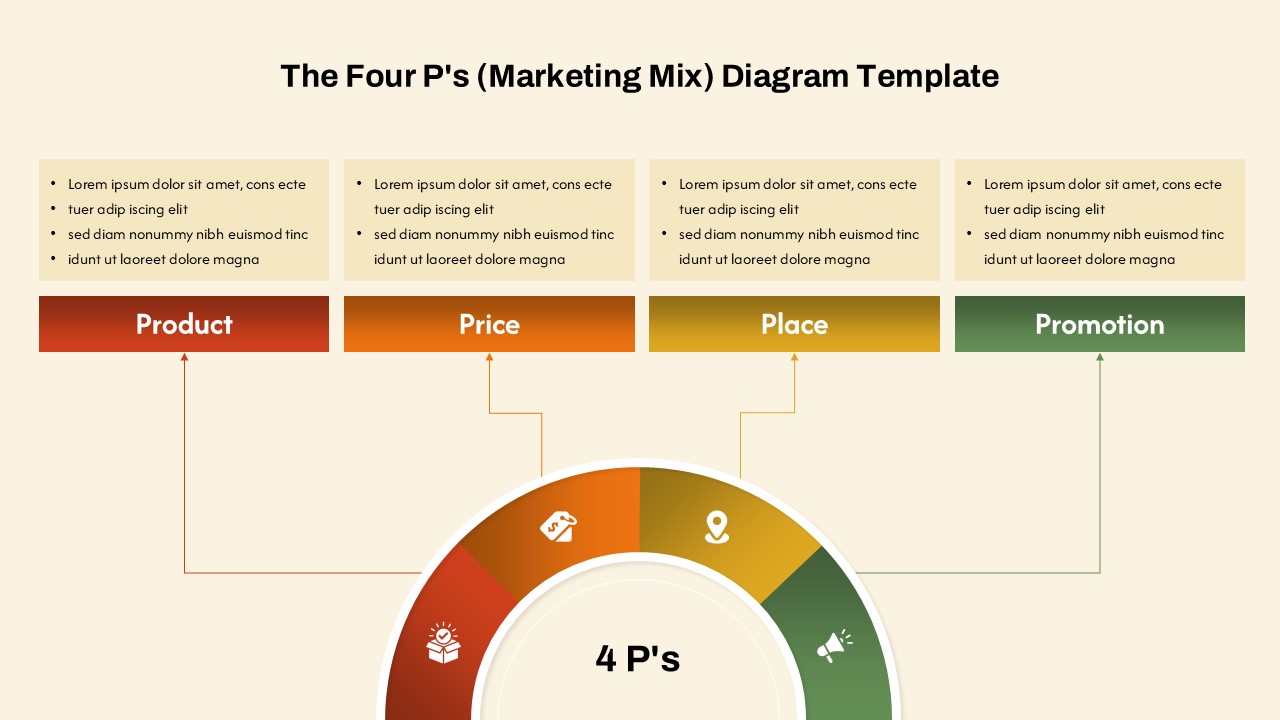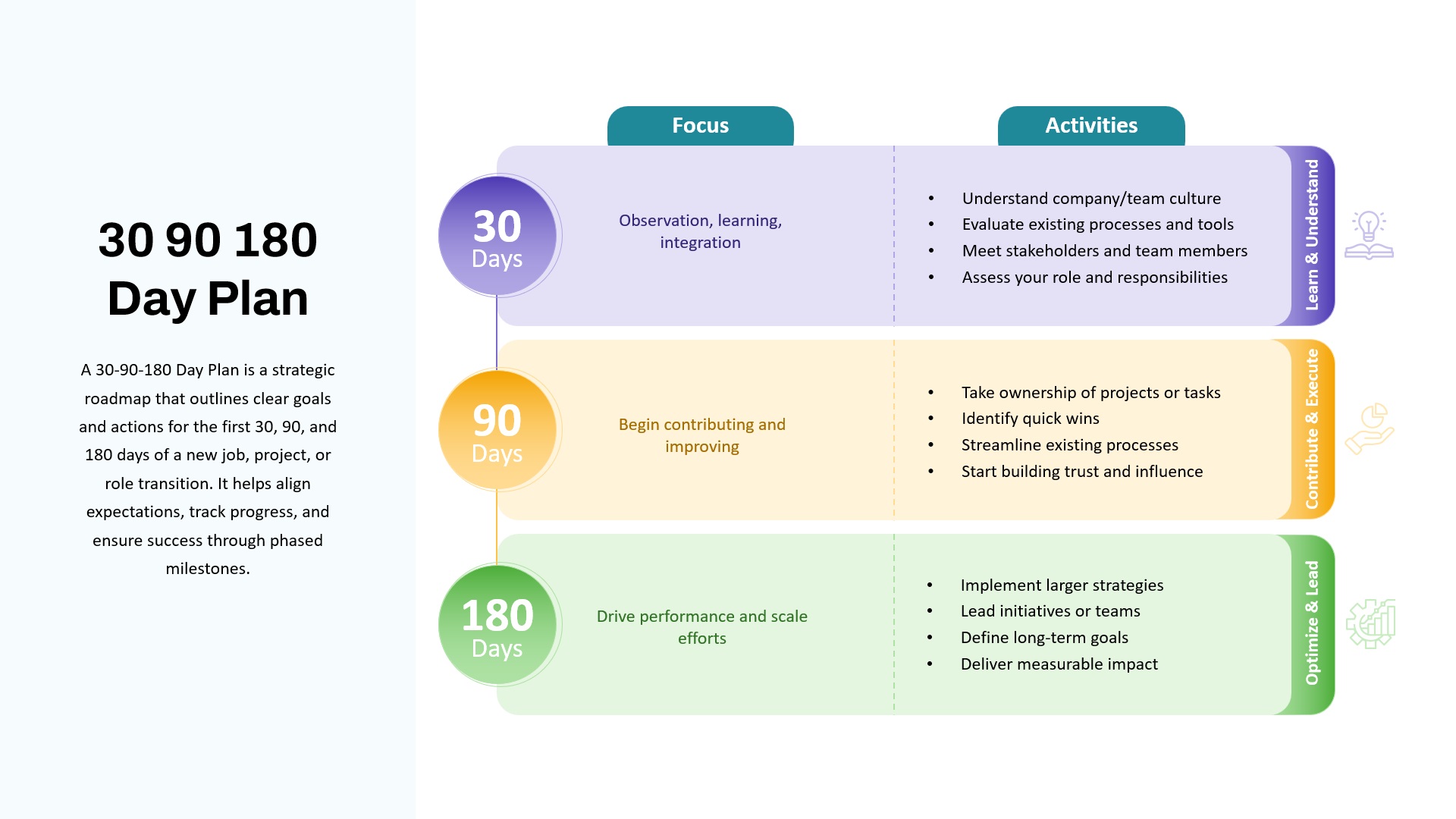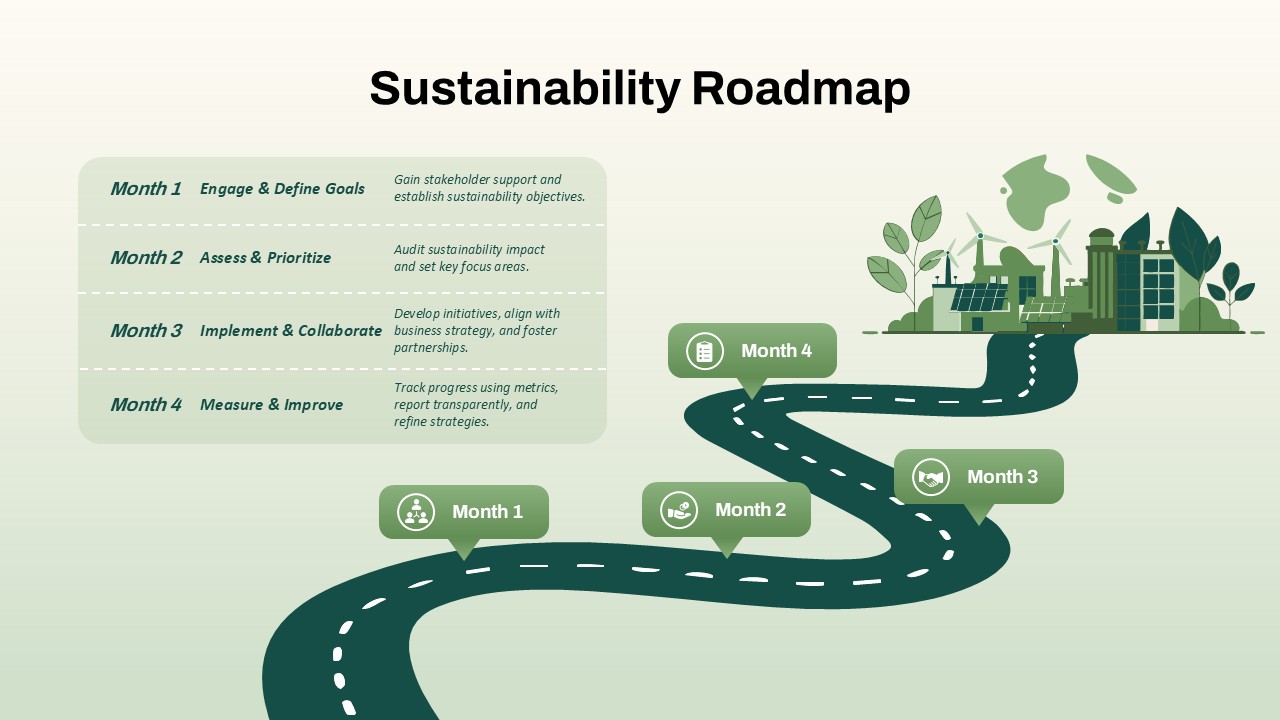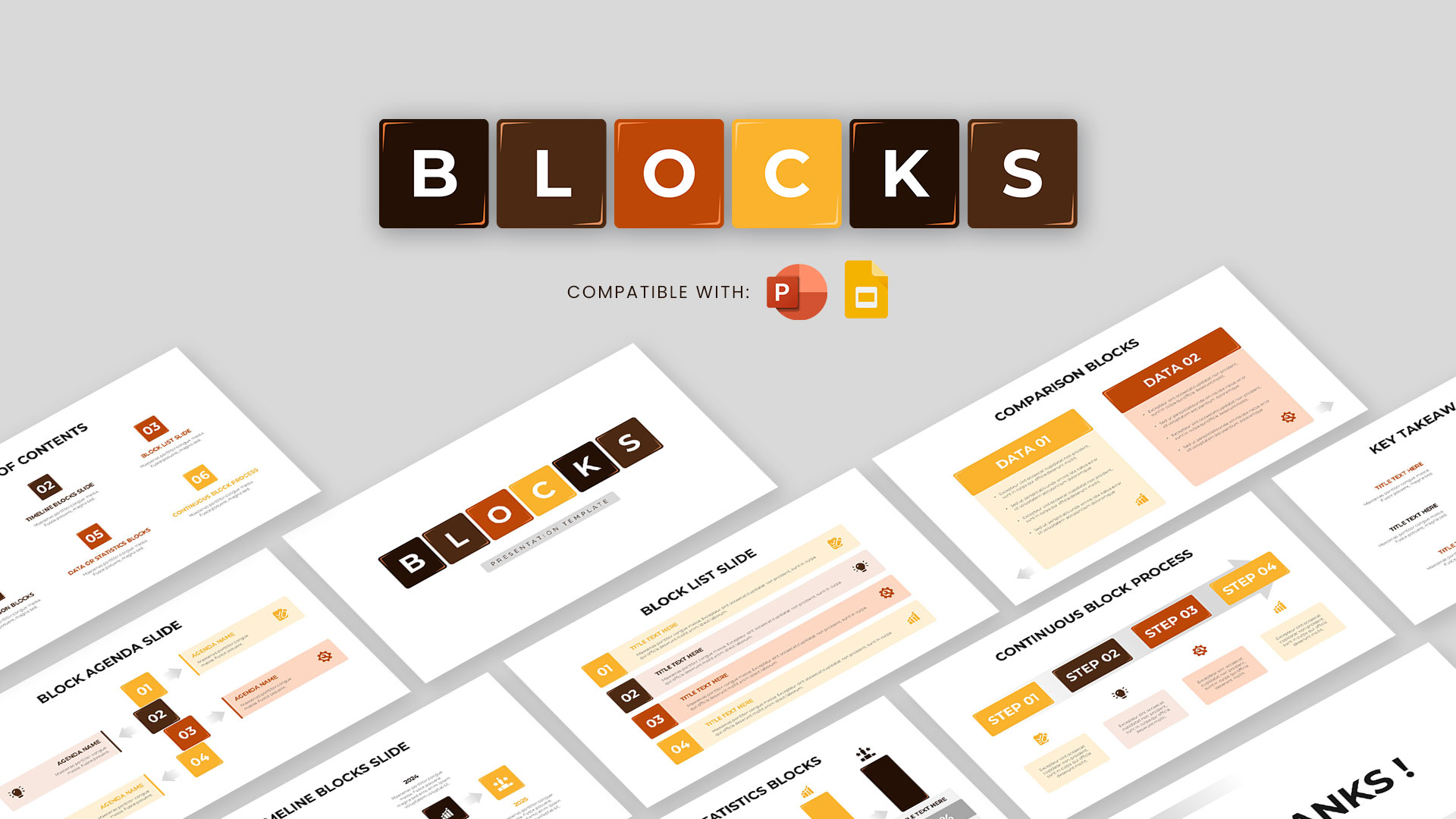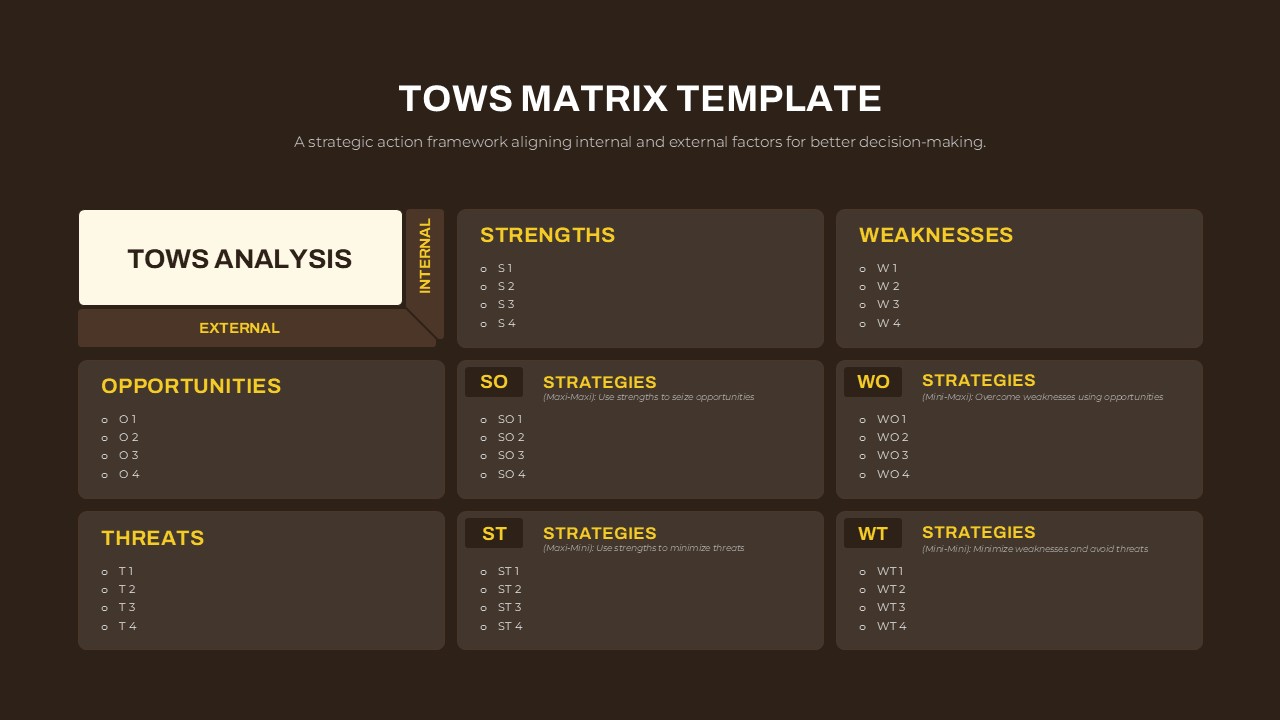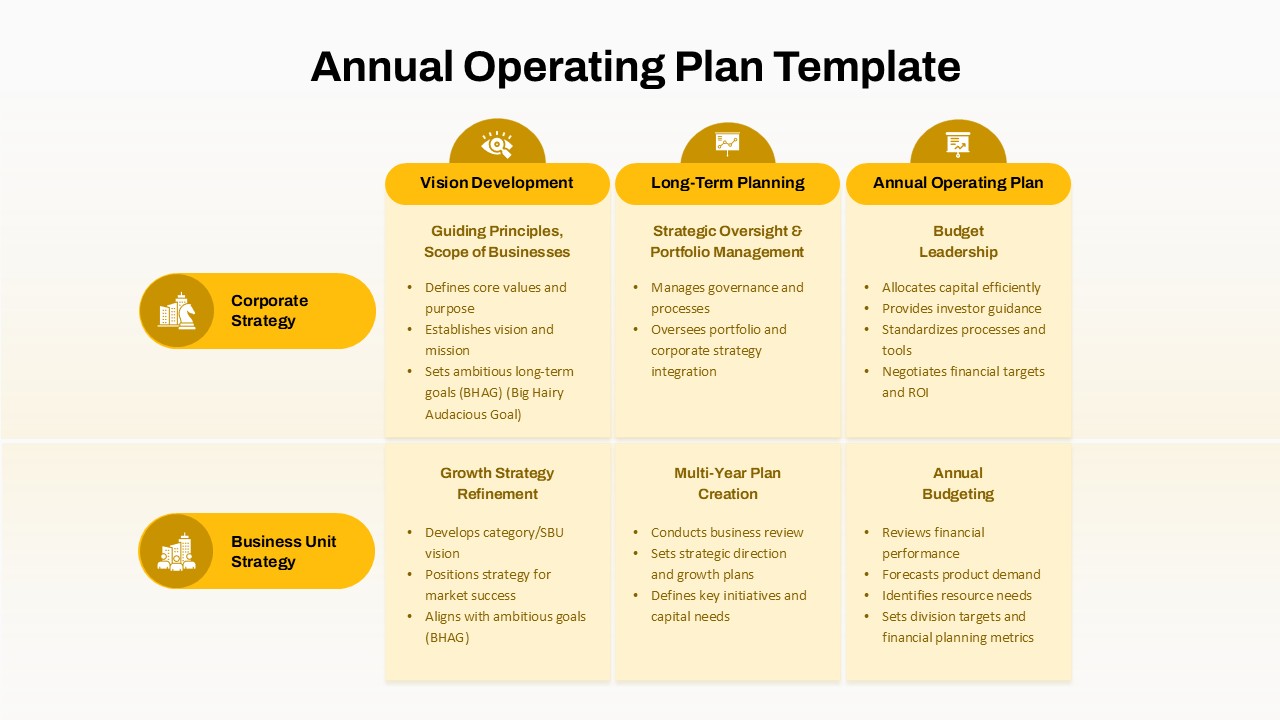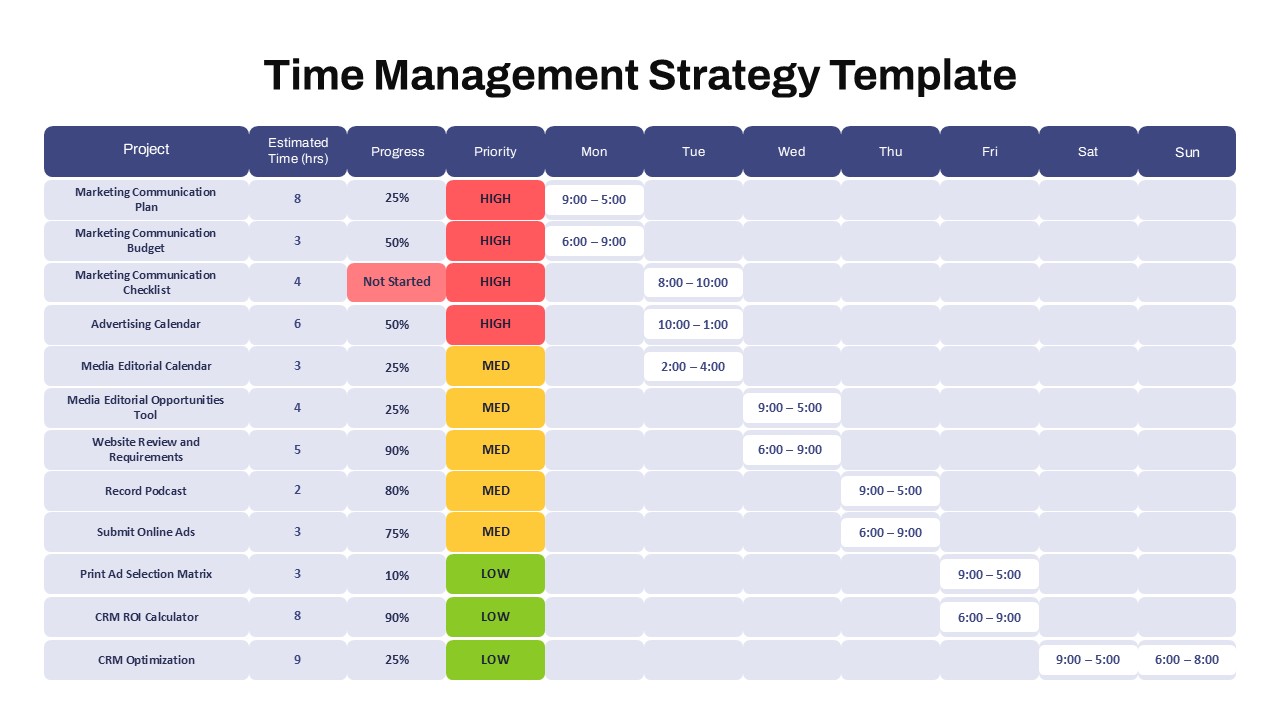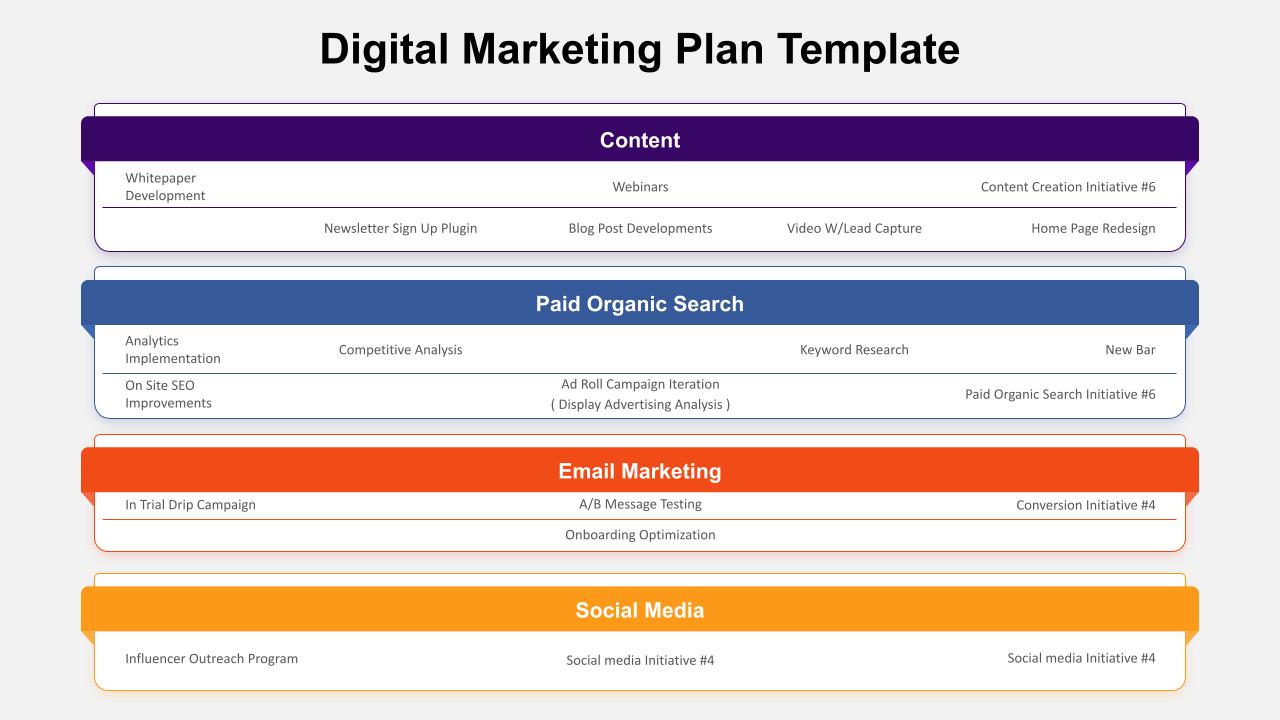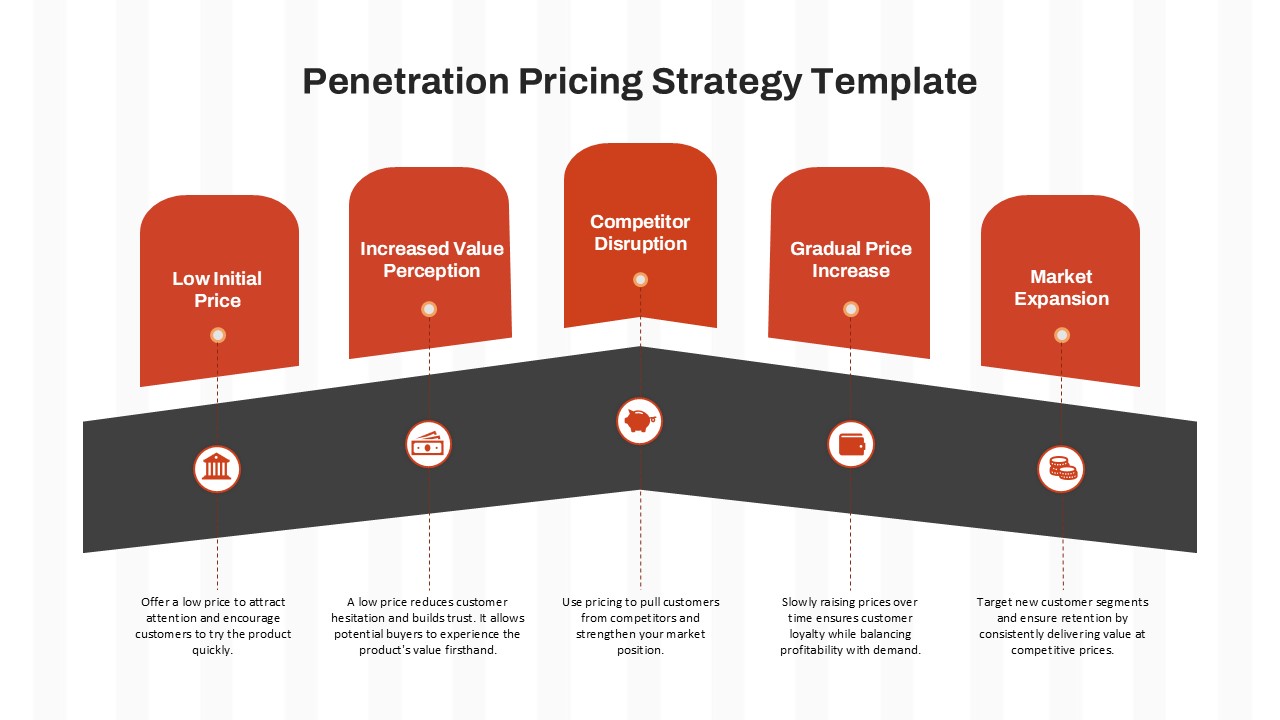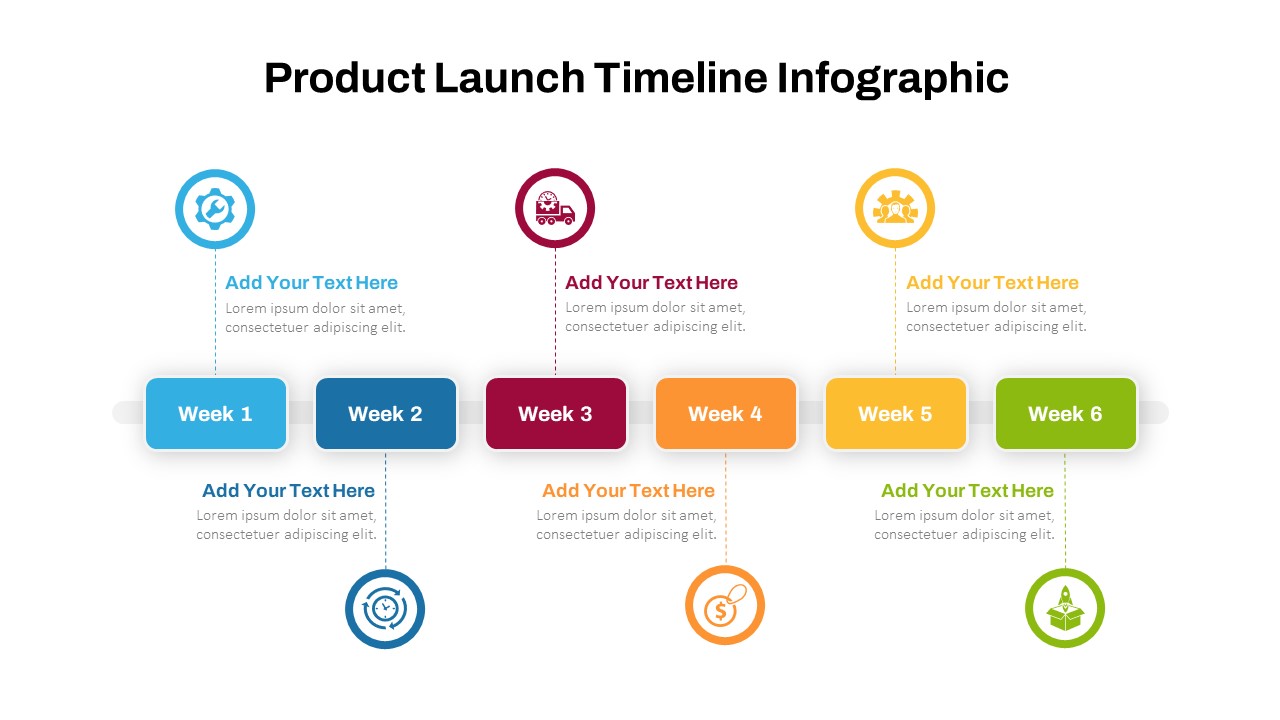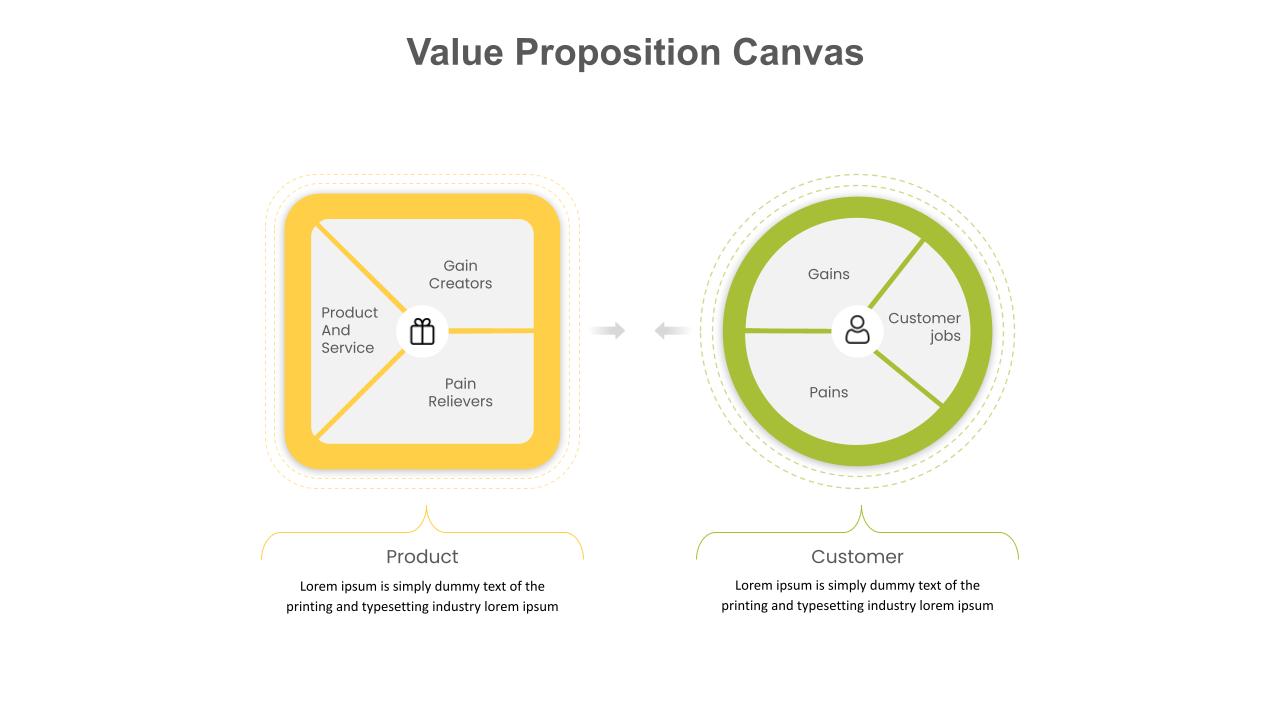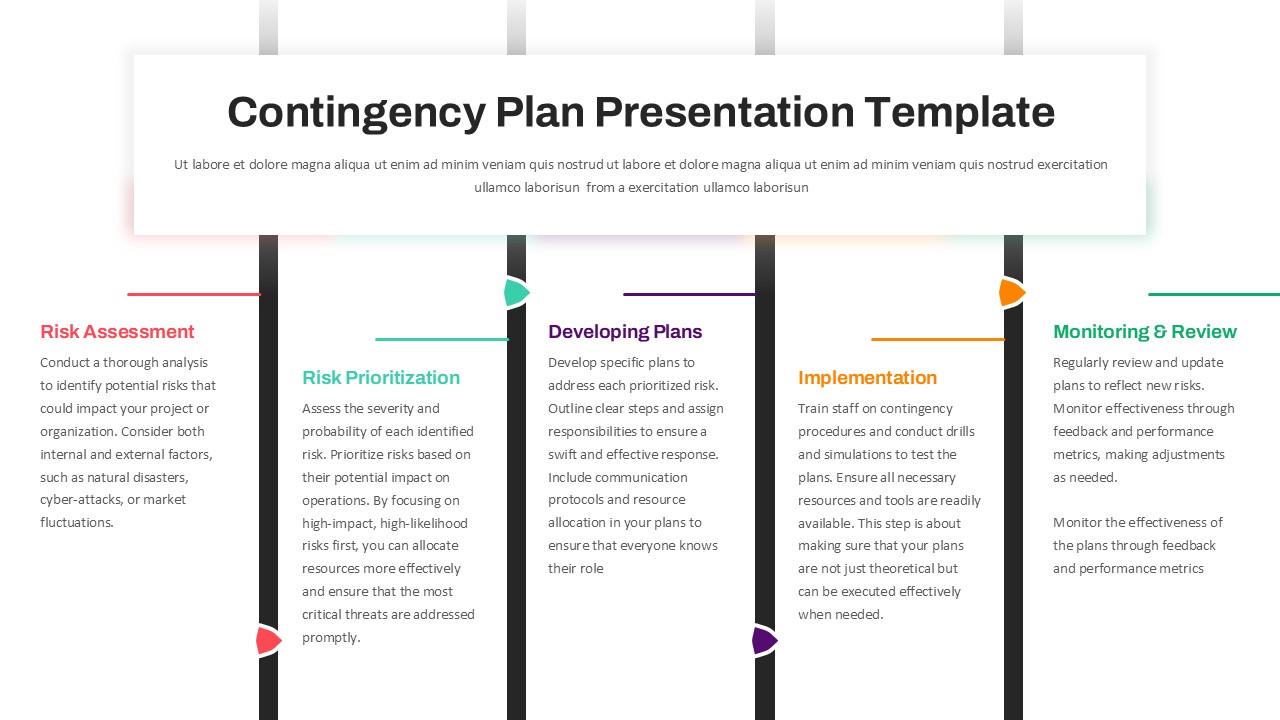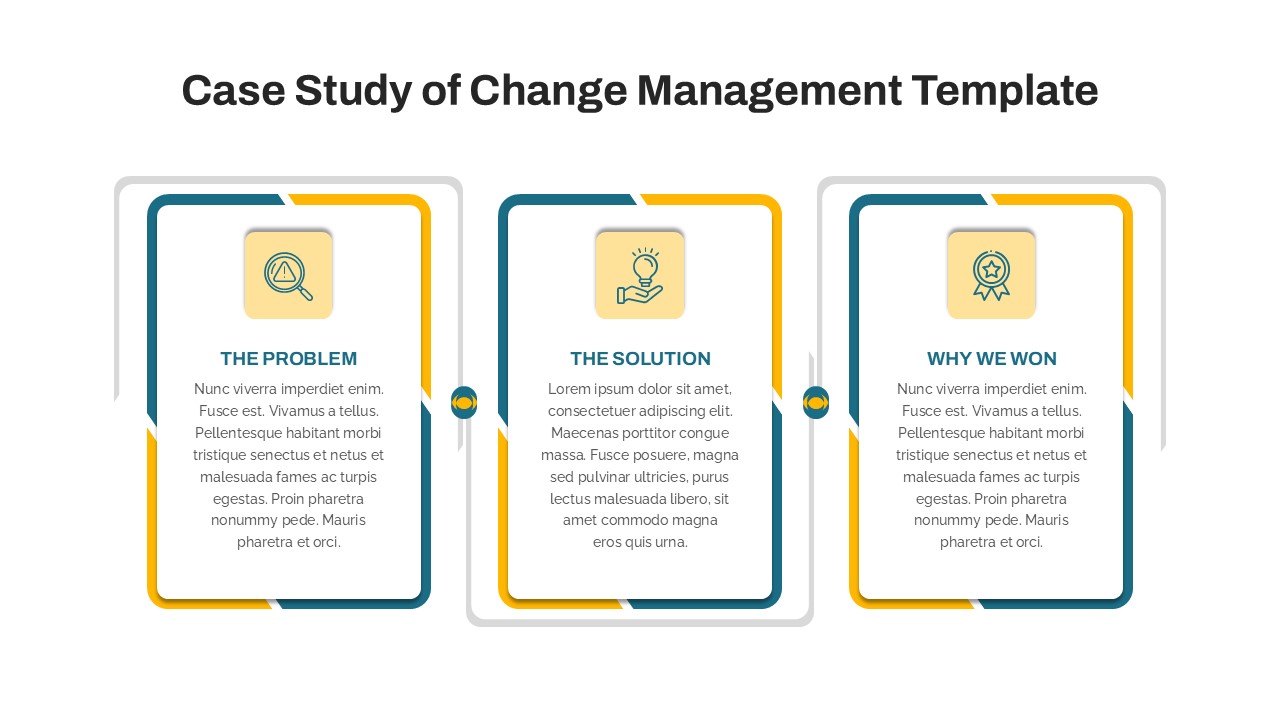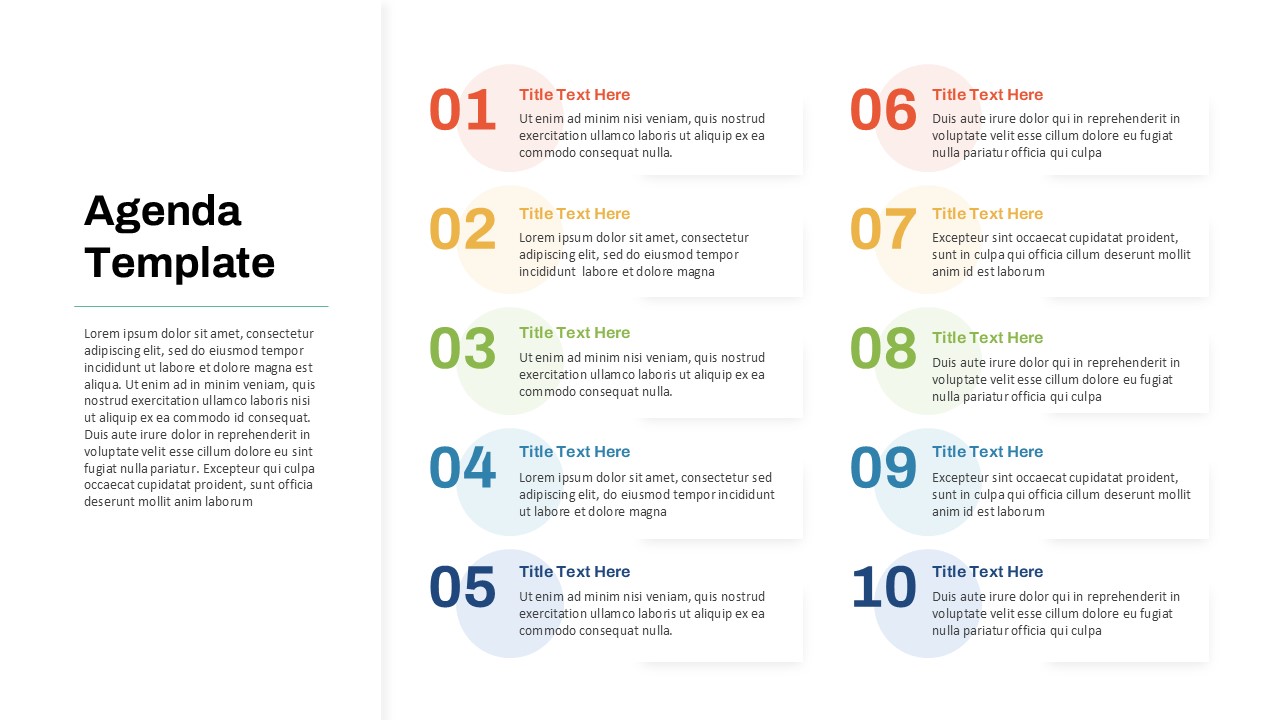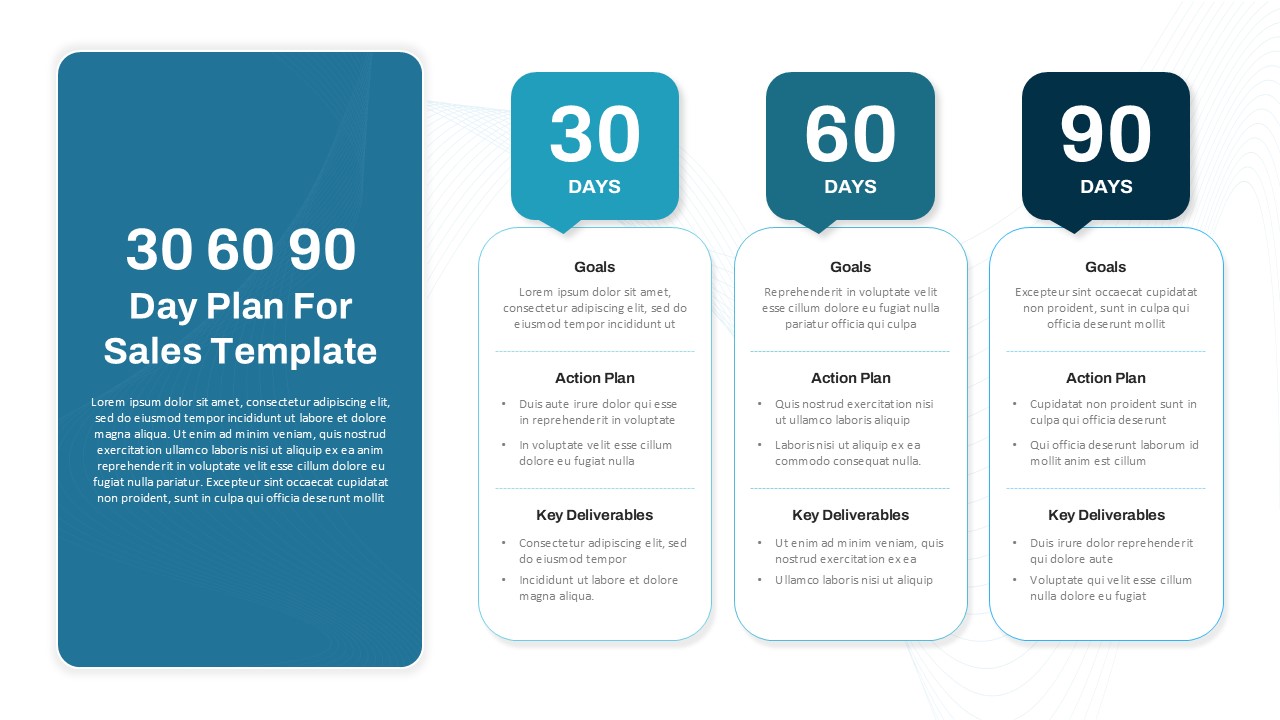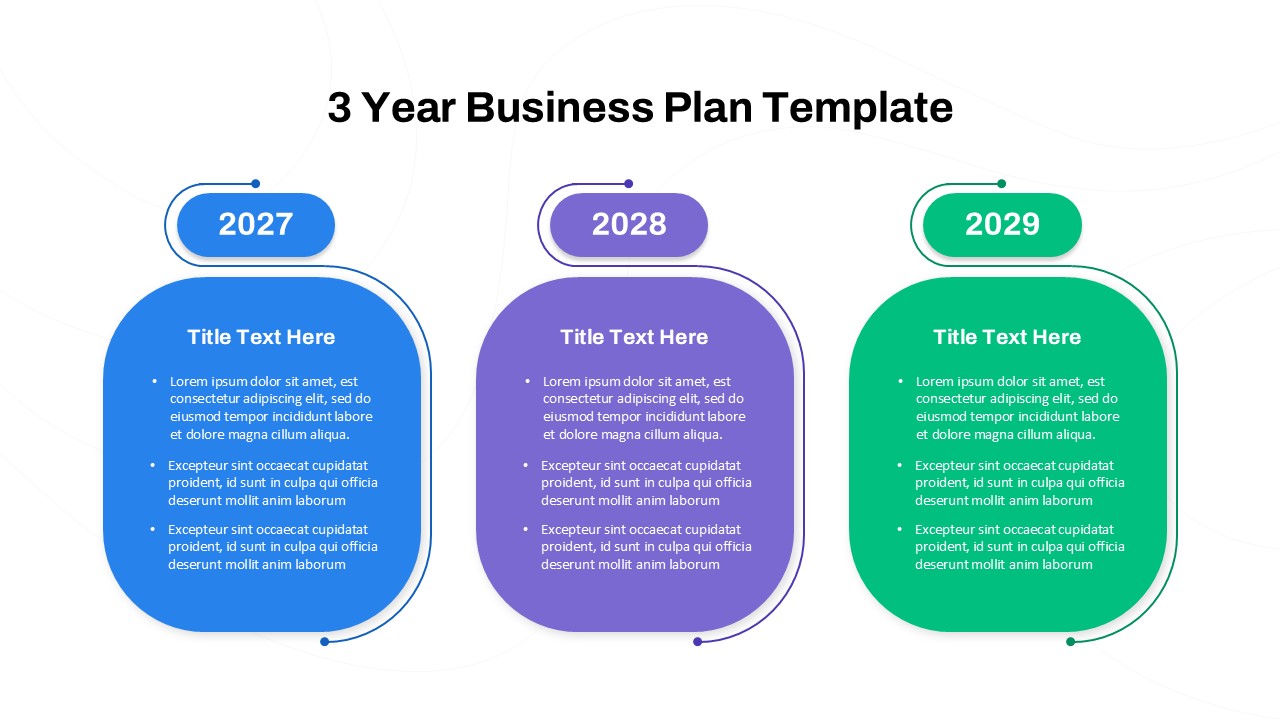Home Powerpoint Infographics Event Management Strategy PPT Template
Event Management Strategy PPT Template
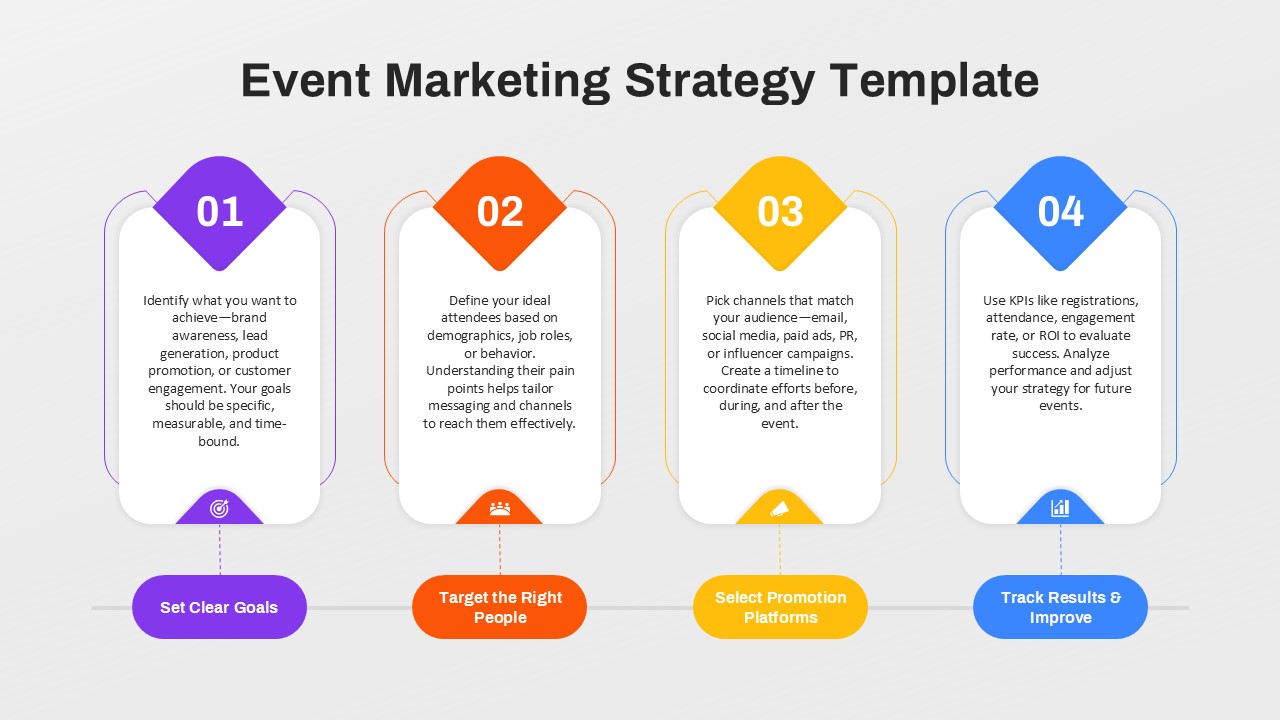
The event marketing strategy PPT is a streamlined, visually appealing tool designed to help you craft and present a comprehensive event marketing plan. This event marketing plan ppt template guides you through four essential steps: setting clear goals, targeting the right audience, selecting effective promotion channels, and tracking results to improve future efforts.
Each section is highlighted in bright, engaging colors, making it easy to differentiate between the steps and keep your audience focused. The minimalist layout ensures your messaging is clear and direct. Accompanying icons visually reinforce key points, while the concise content blocks provide a solid framework for elaborating on your strategy.
This template is perfect for marketers, event planners, or business development teams aiming to maximize the impact of their events. Fully compatible with PowerPoint and Google Slides, it’s easy to edit and tailor to your specific needs—whether you’re presenting to leadership, colleagues, or clients.
Use it to align your team, map out your marketing plan, or refine your event strategy. From initial planning to post-event analysis, this template helps you communicate your approach confidently and professionally.
See more
No. of Slides
1Aspect Ratio
16:9Item ID
SKT03957
Features of this template
Other User Cases of the Template
Product Launch Strategies, Conference Planning, Webinar Promotion, Customer Engagement Initiatives, Corporate Event Planning, Marketing Campaign Rollouts, Trade Show Planning, Brand Awareness Campaigns, Nonprofit Event Planning, Internal Training Events.
FAQs
Can I customize the PowerPoint templates to match my branding?
Yes, all our PowerPoint templates are fully customizable, allowing you to edit colors, fonts, and content to align with your branding and messaging needs.
Will your templates work with my version of PowerPoint?
Yes, our templates are compatible with various versions of Microsoft PowerPoint, ensuring smooth usage regardless of your software version.
What software are these templates compatible with?
Our templates work smoothly with Microsoft PowerPoint and Google Slides. Moreover, they’re compatible with Apple Keynote, LibreOffice Impress, Zoho Show, and more, ensuring flexibility across various presentation software platforms.