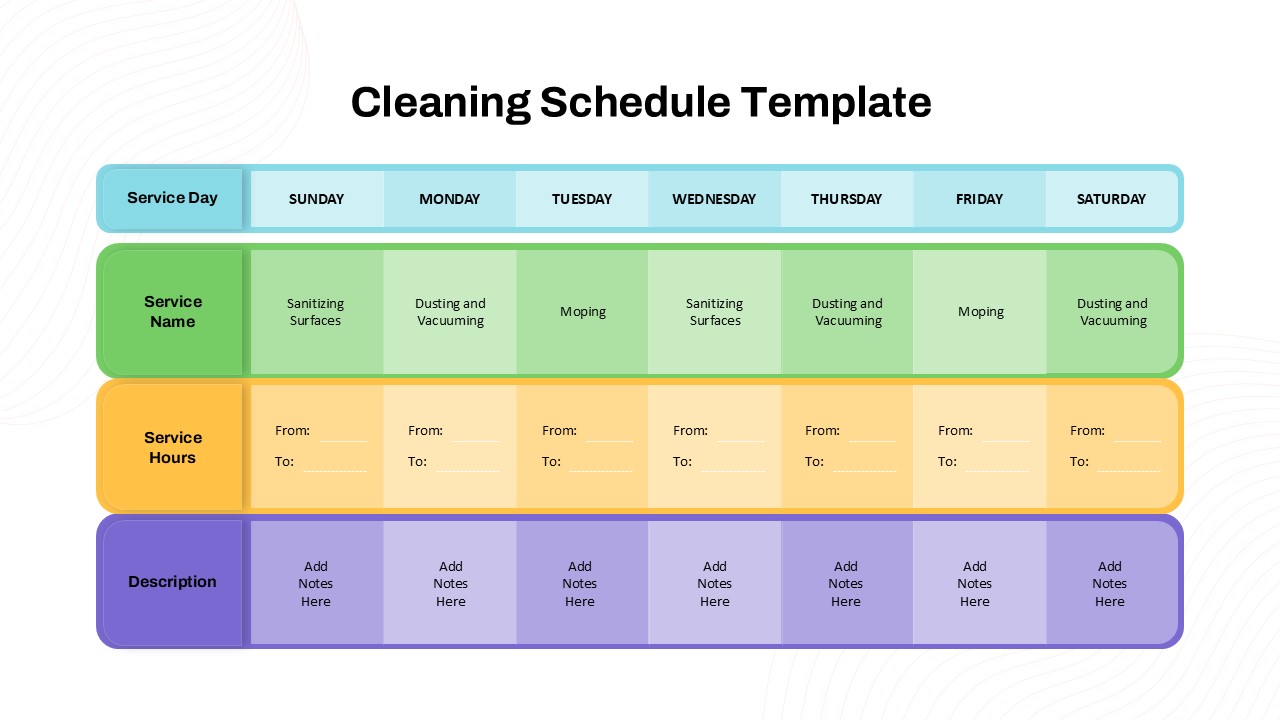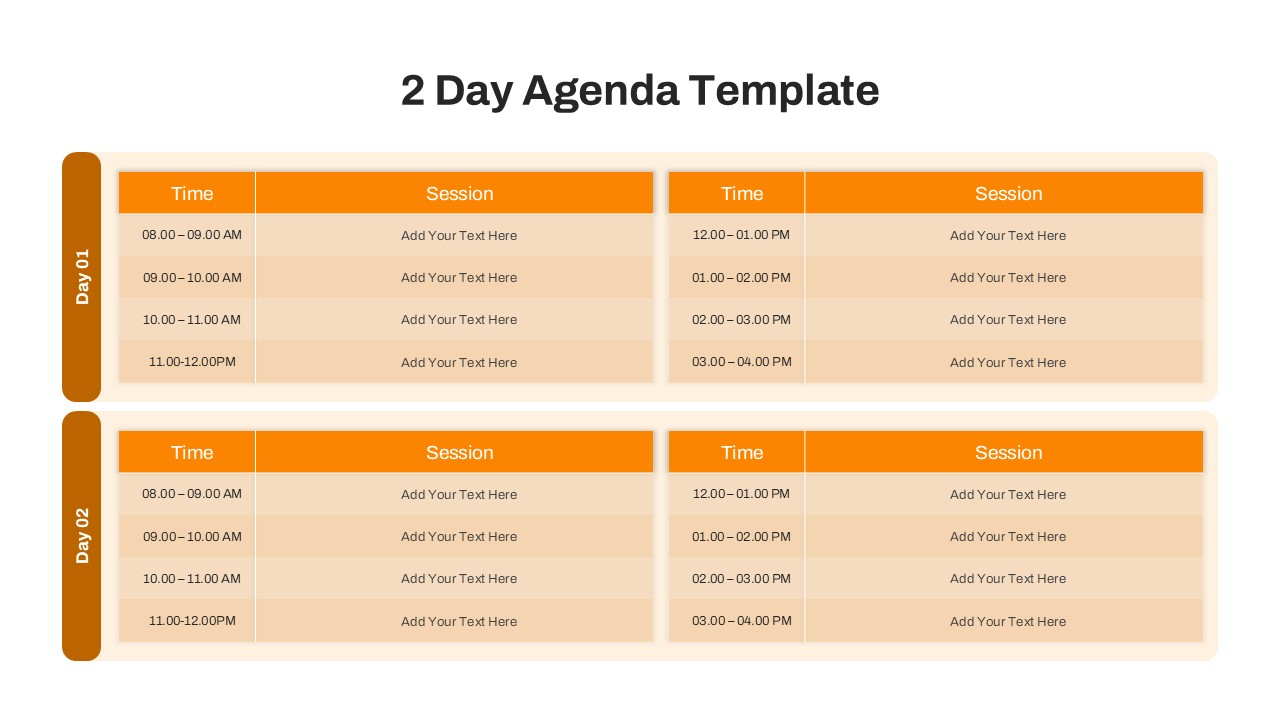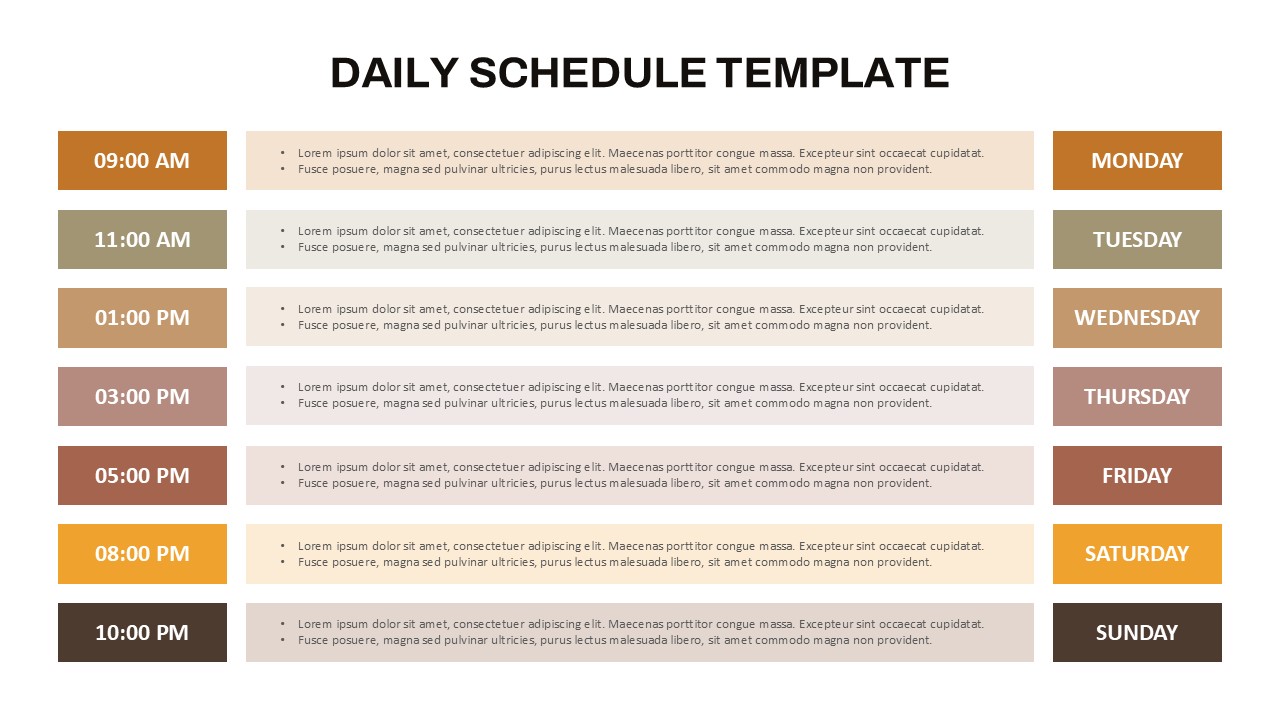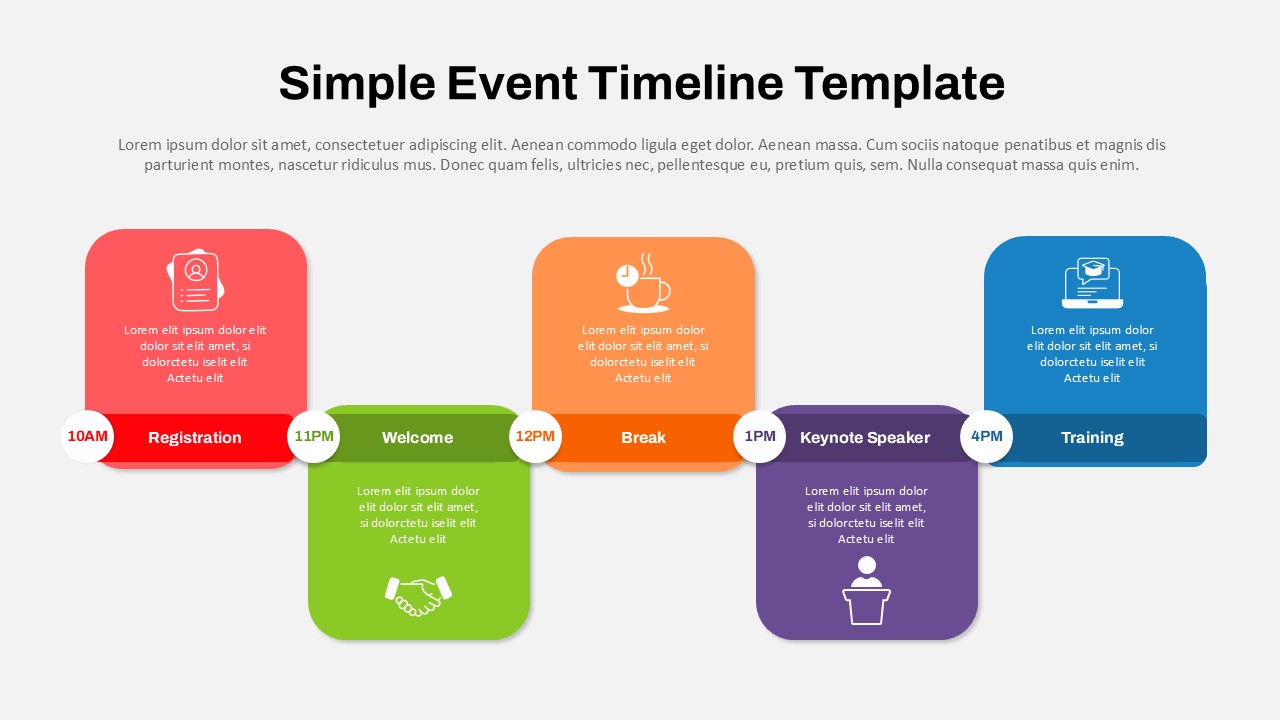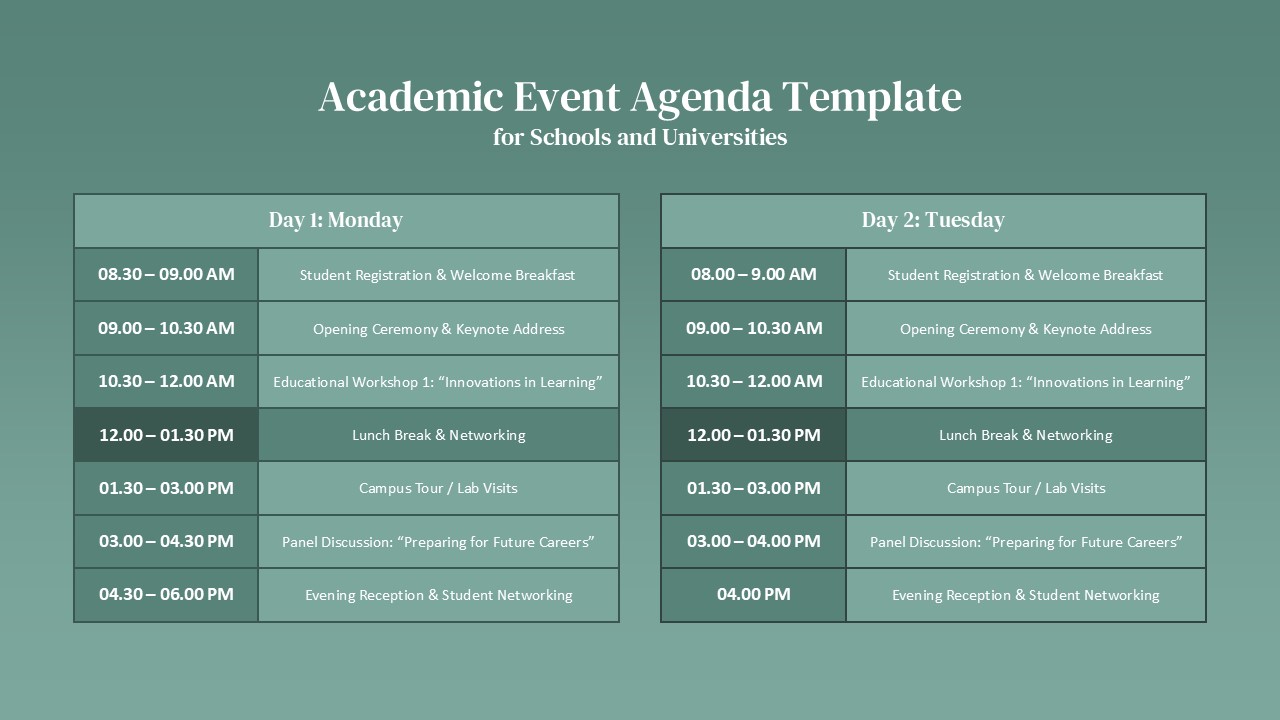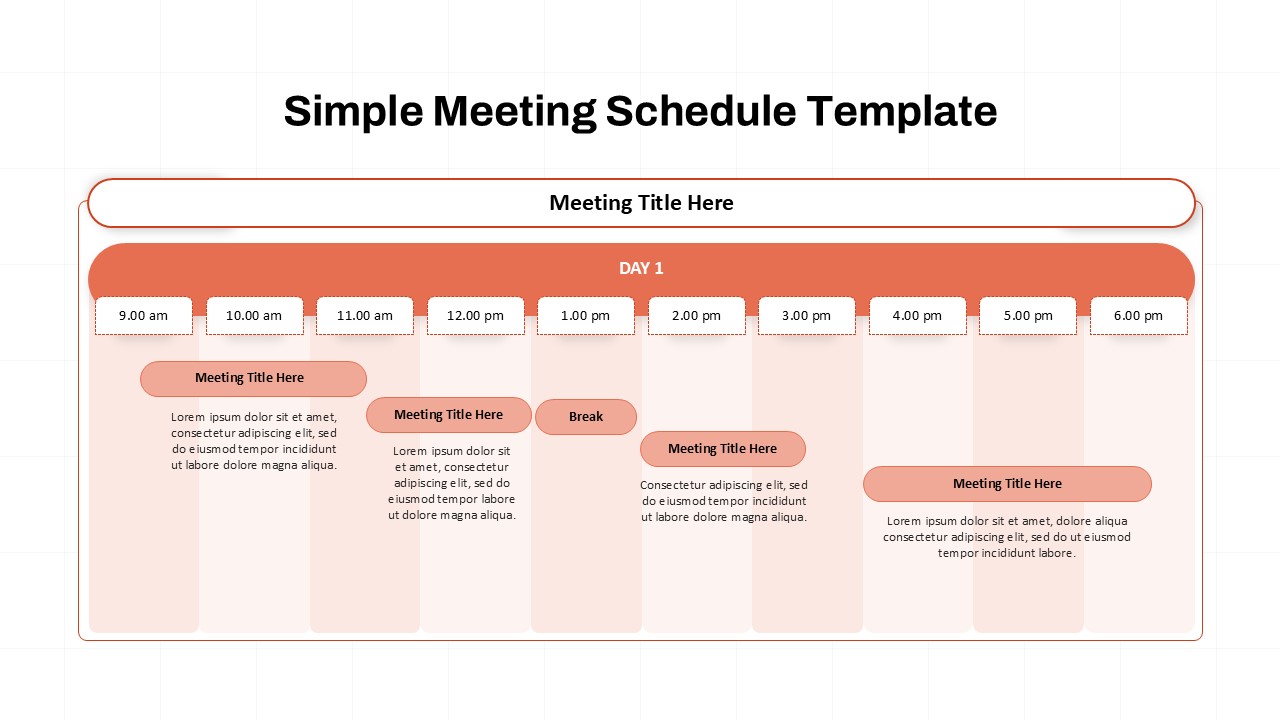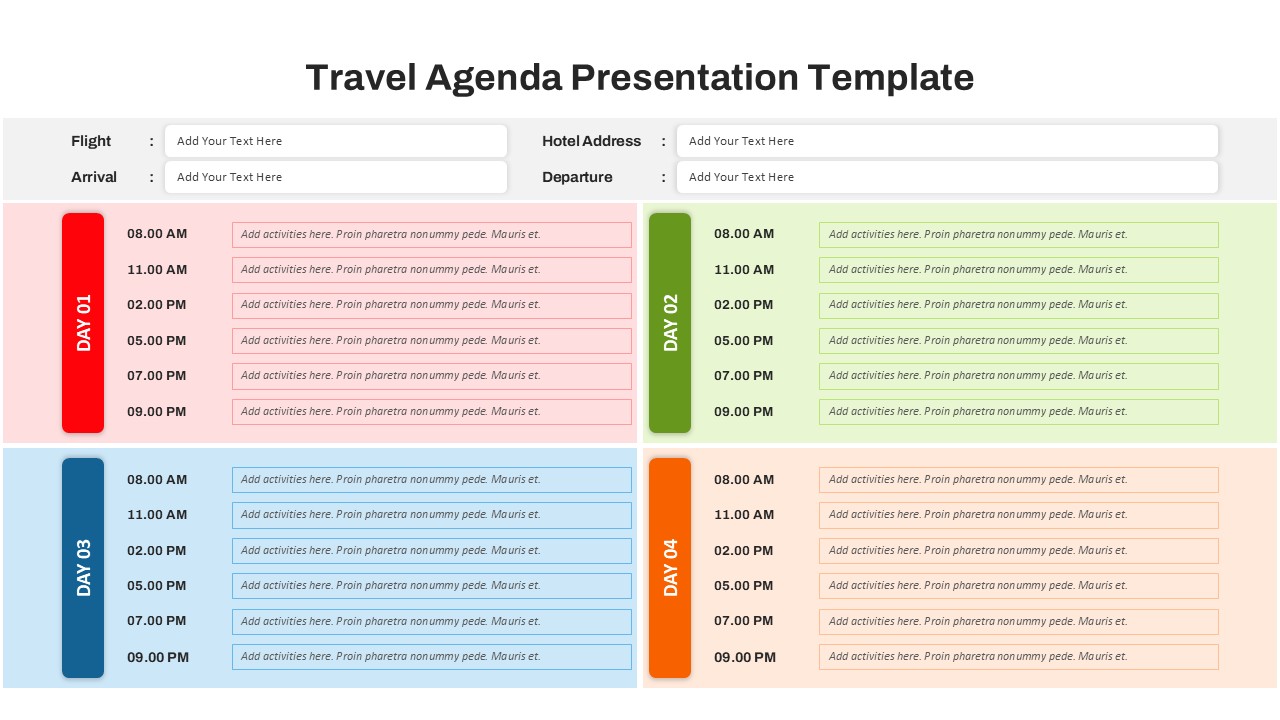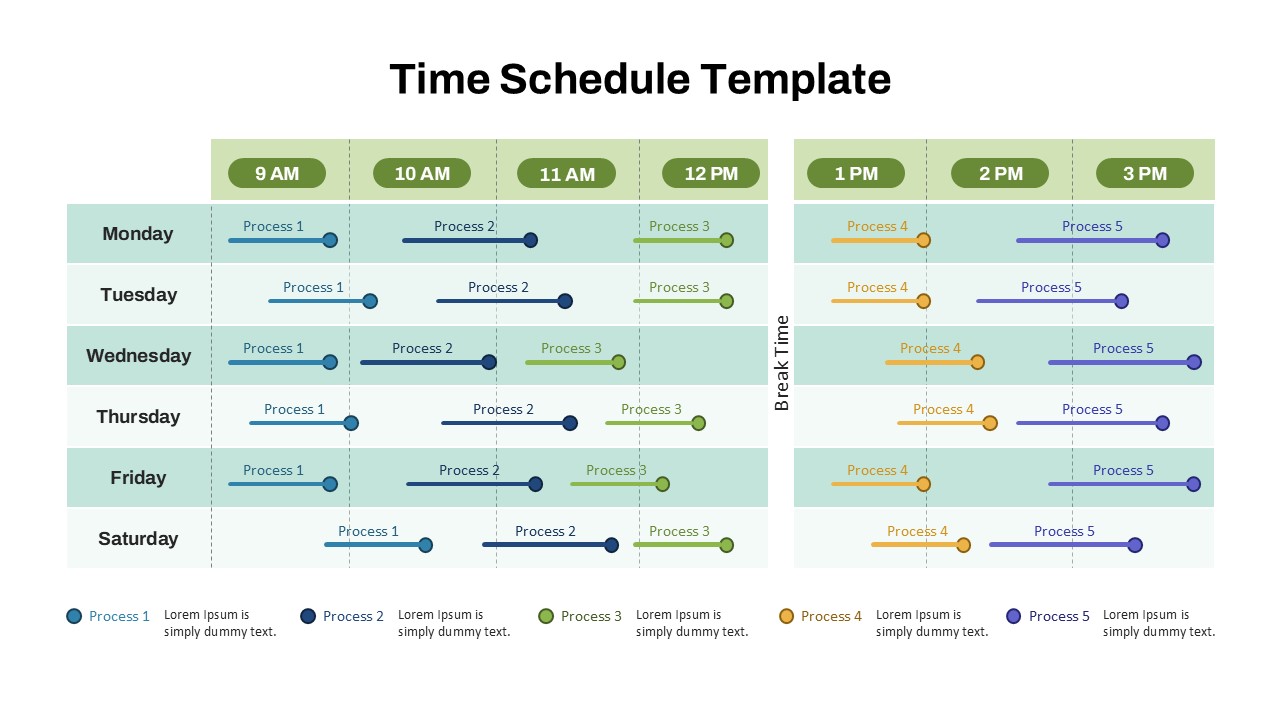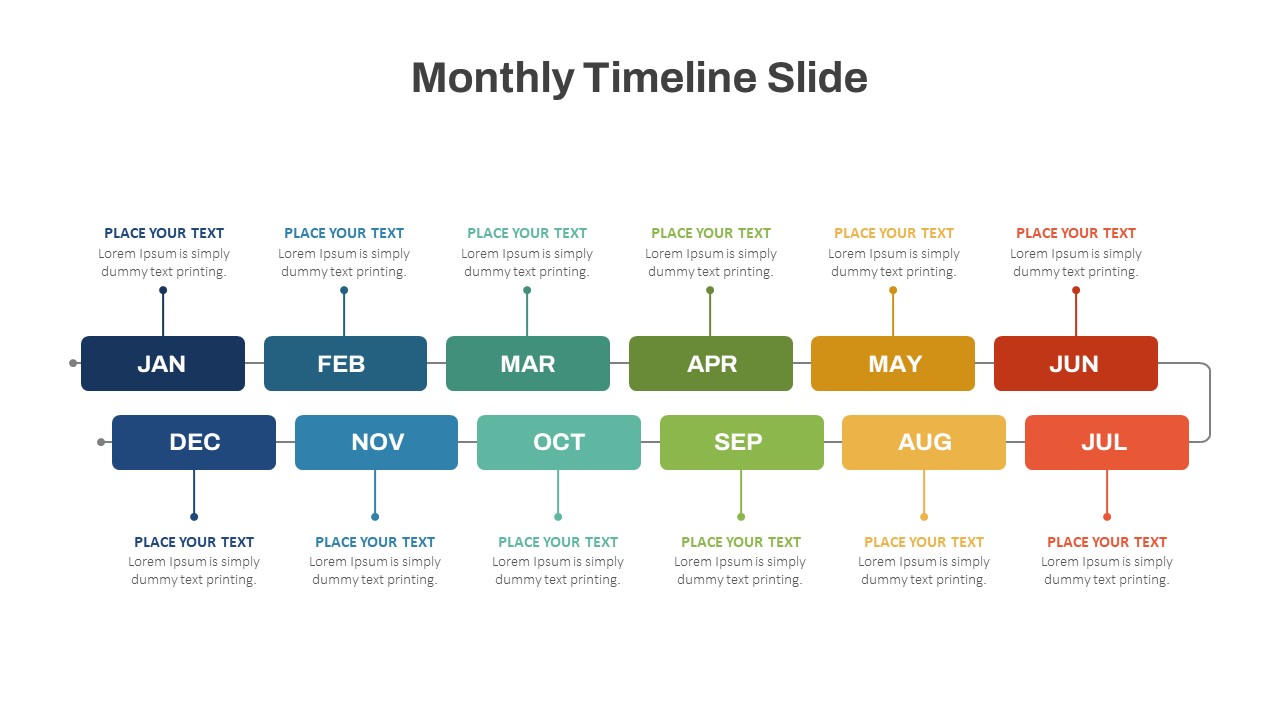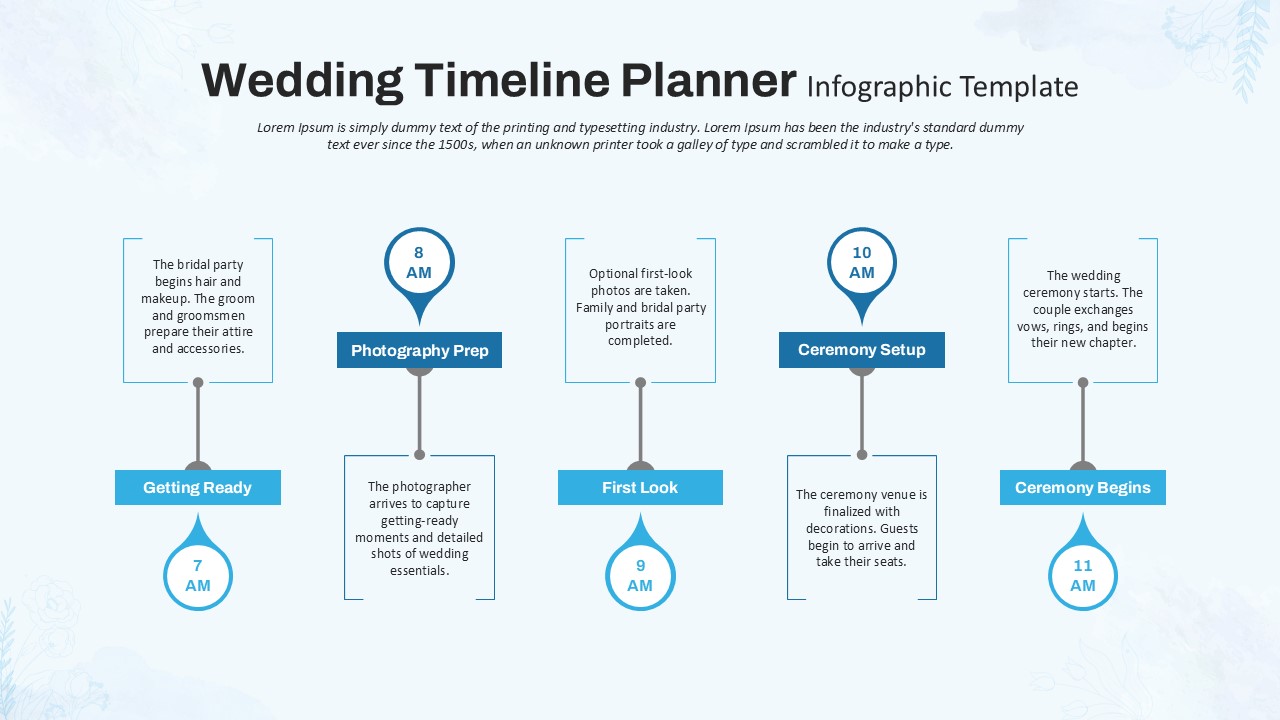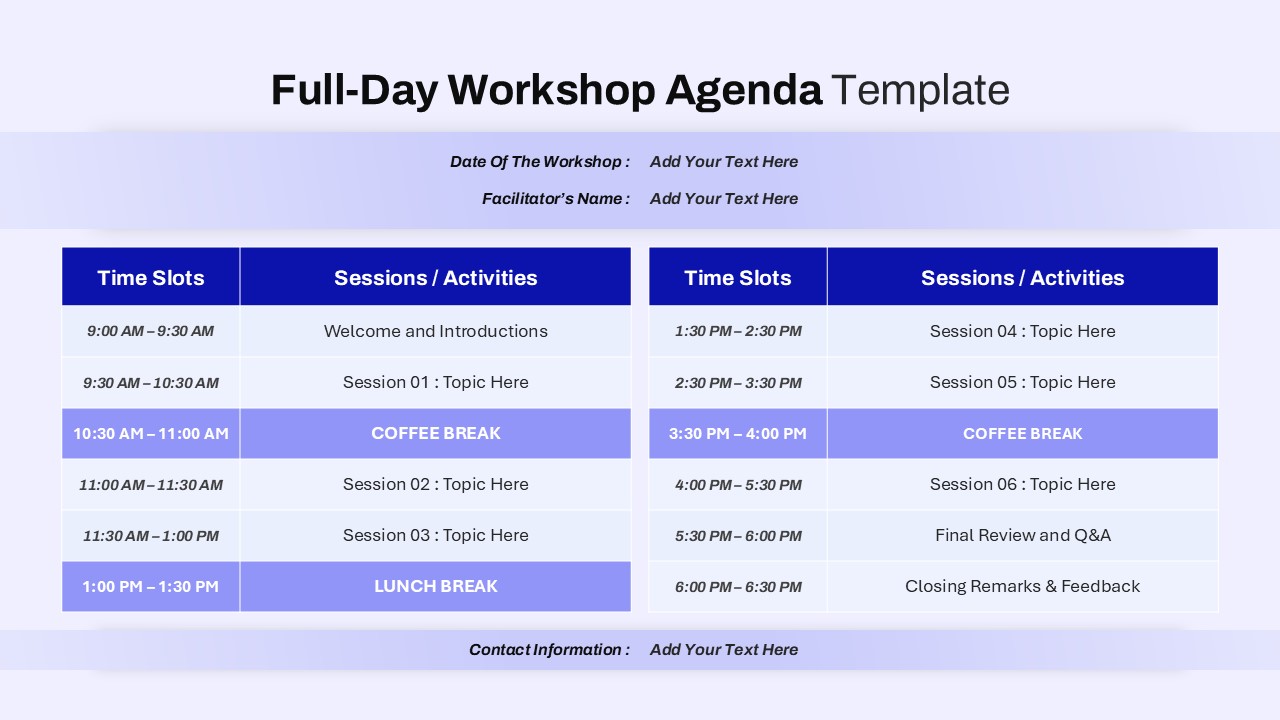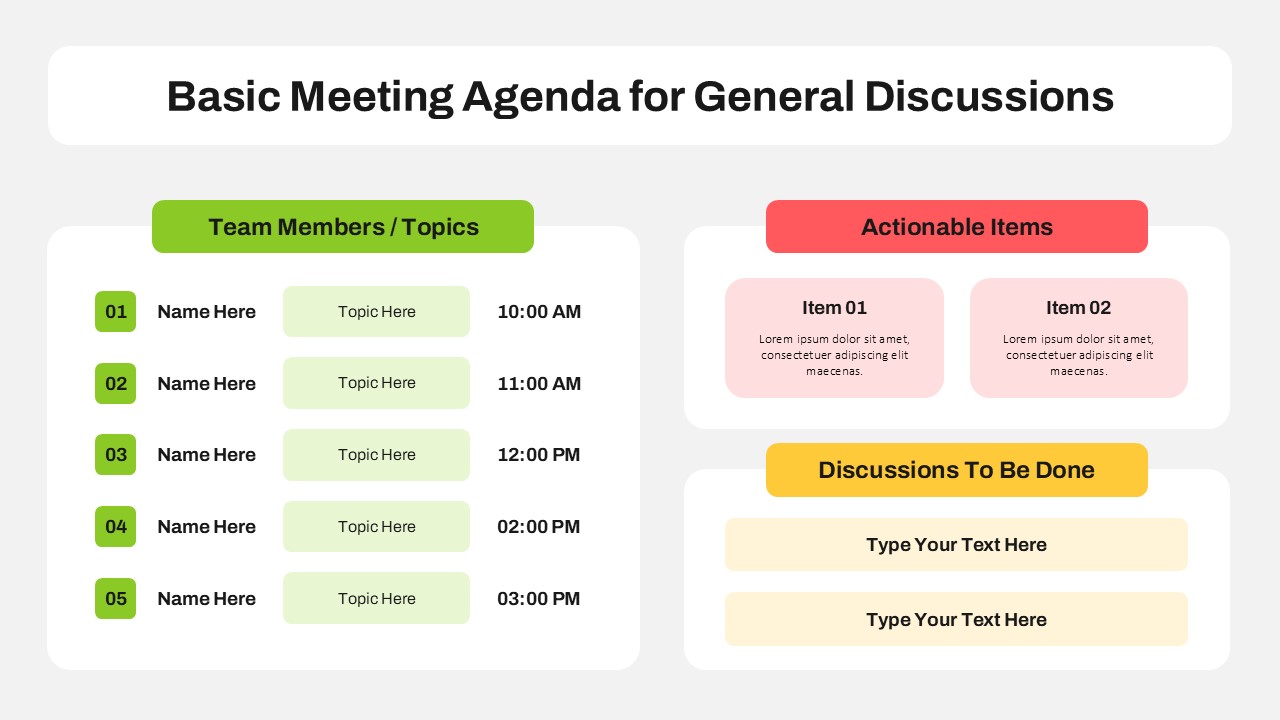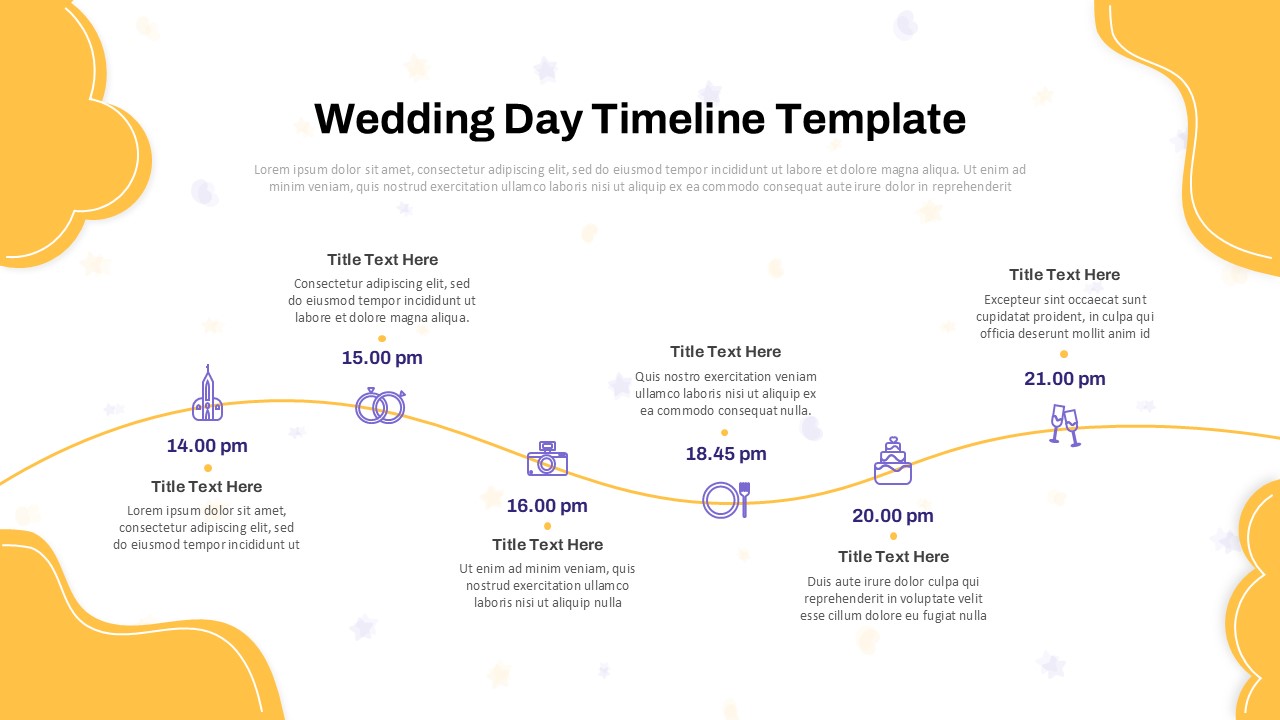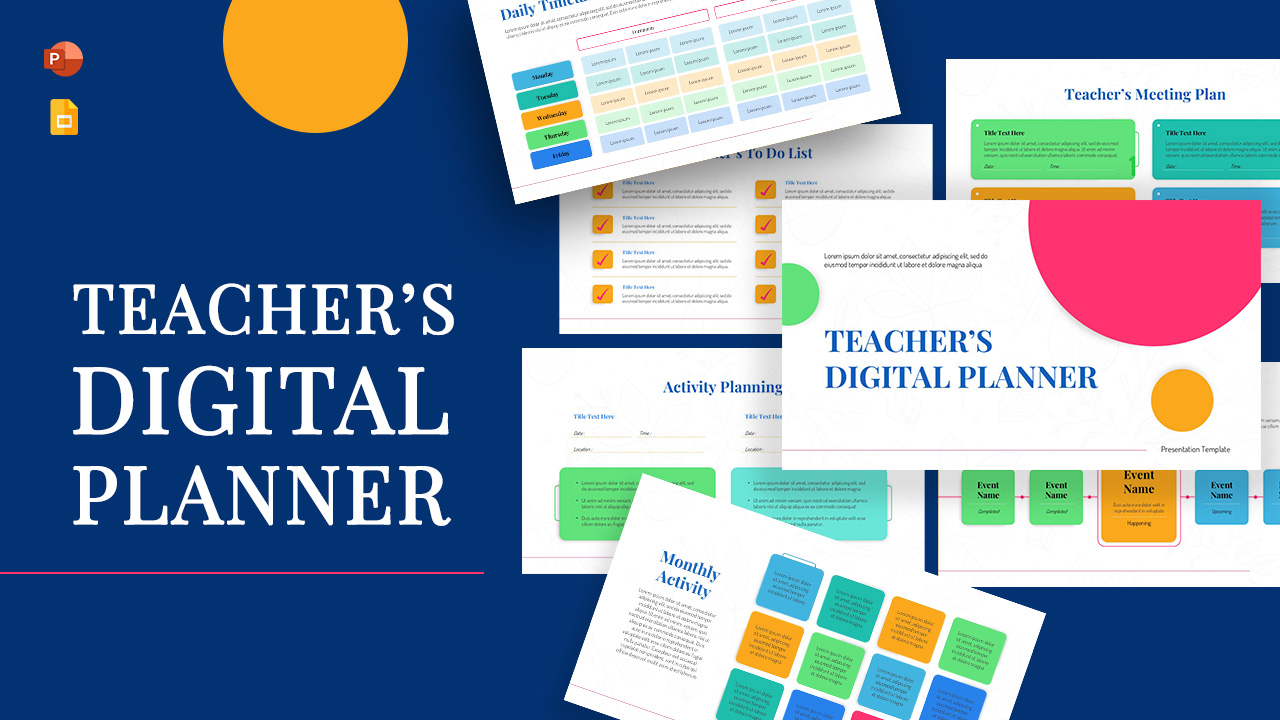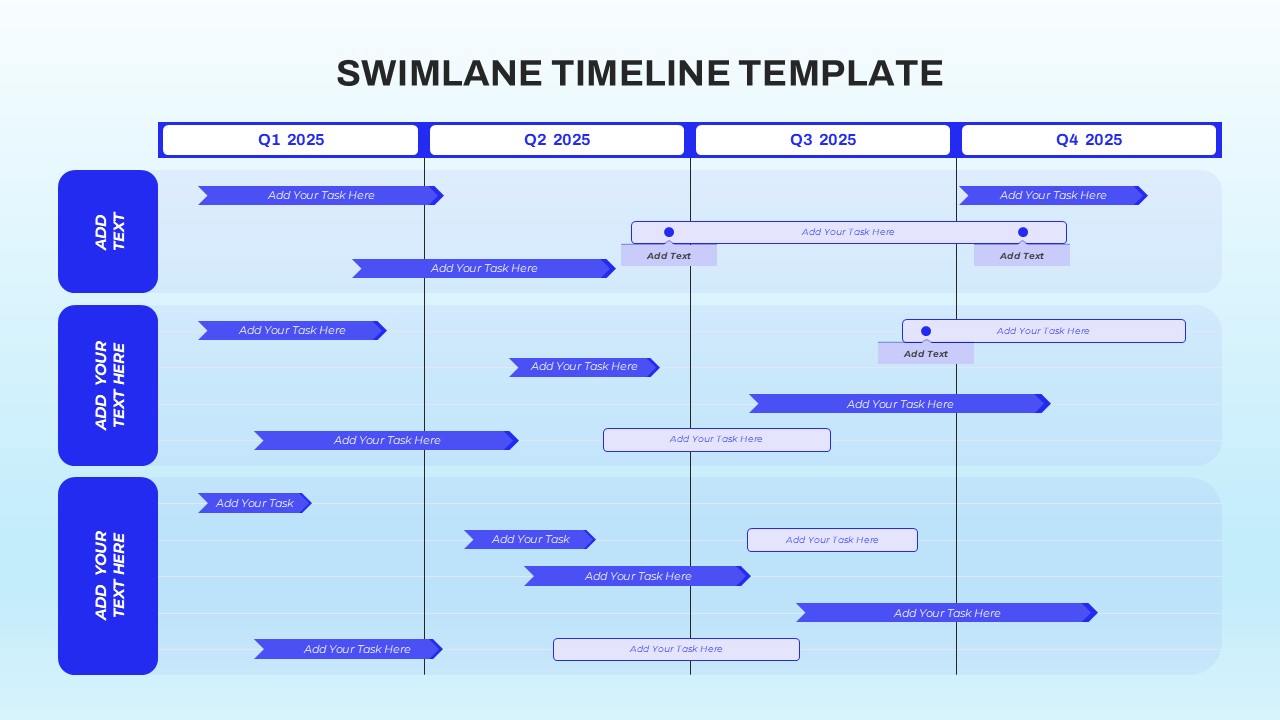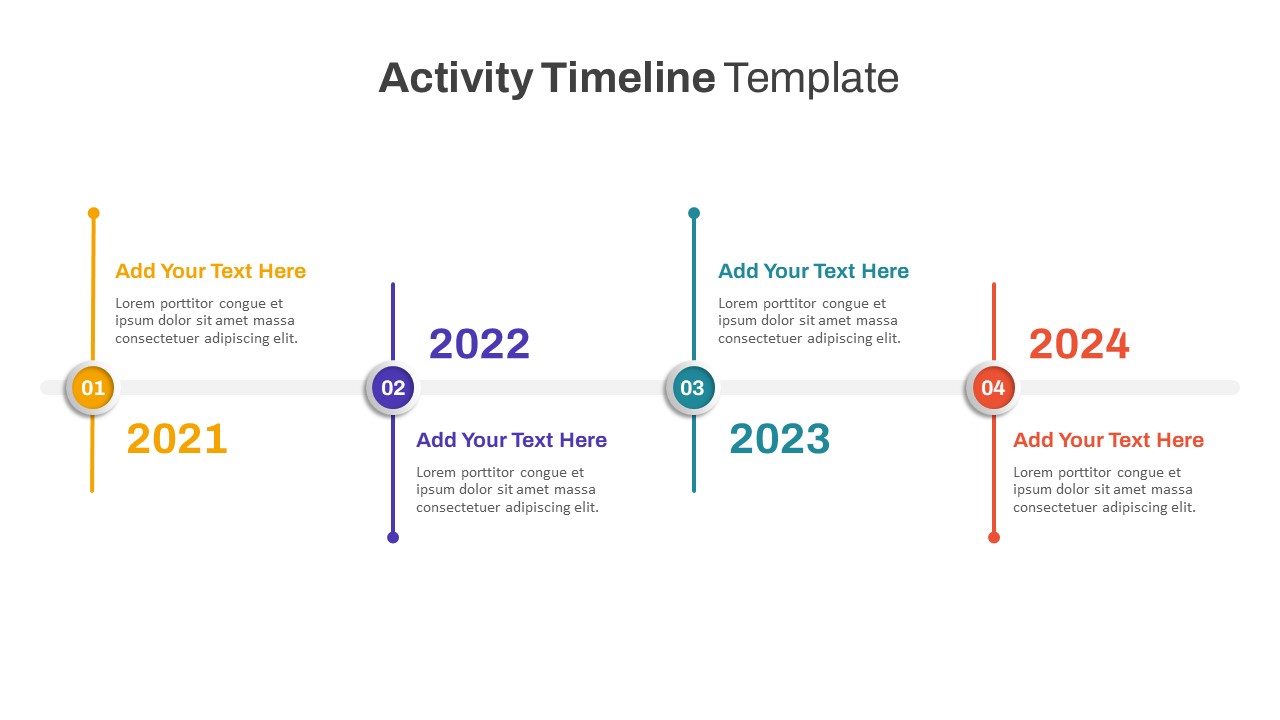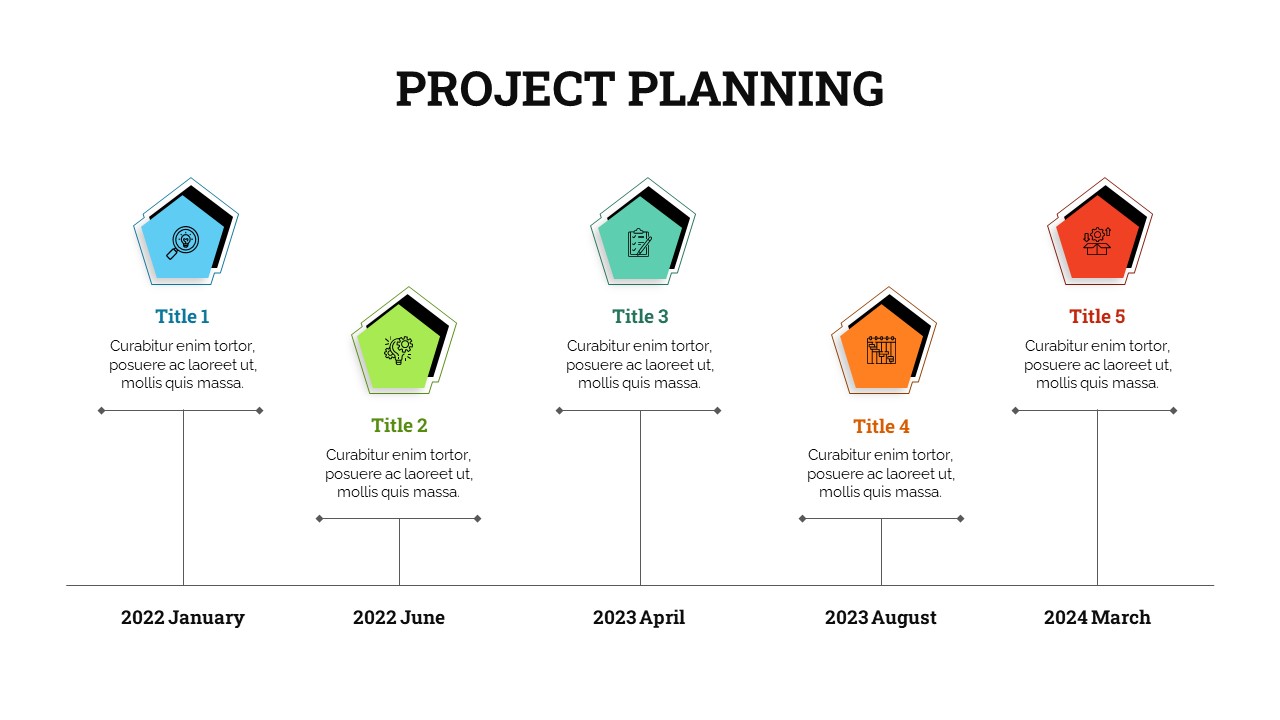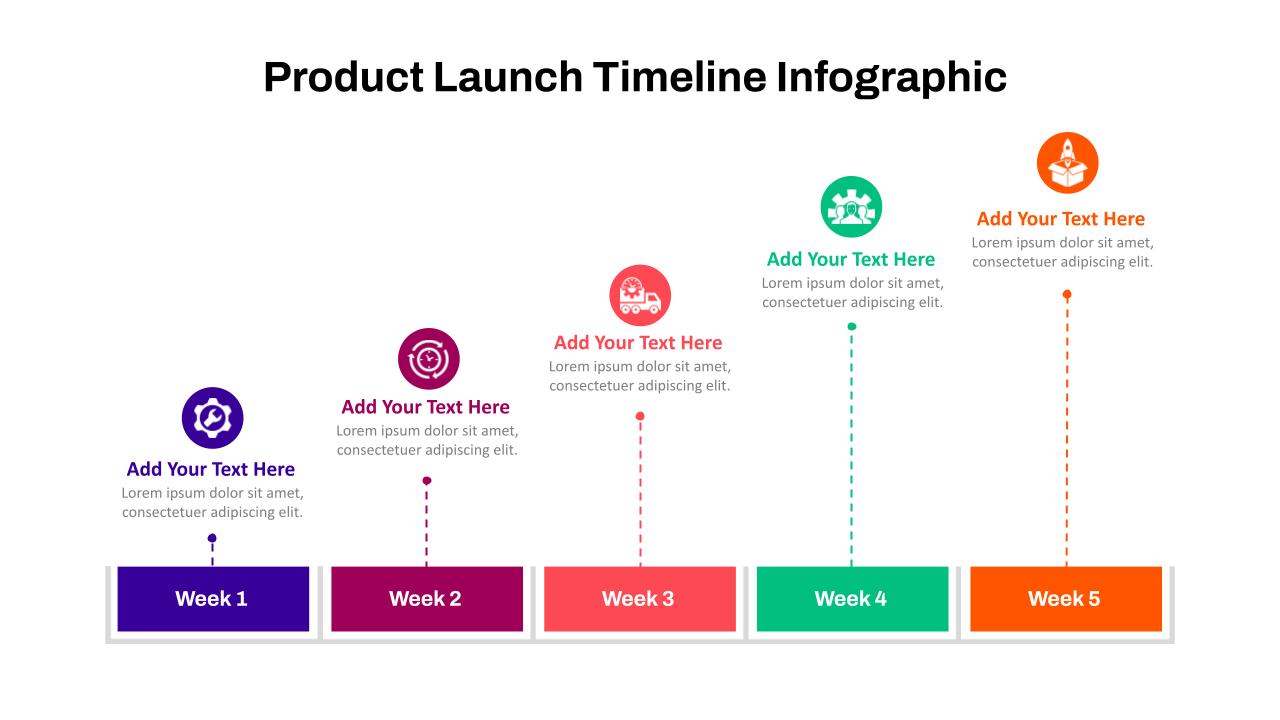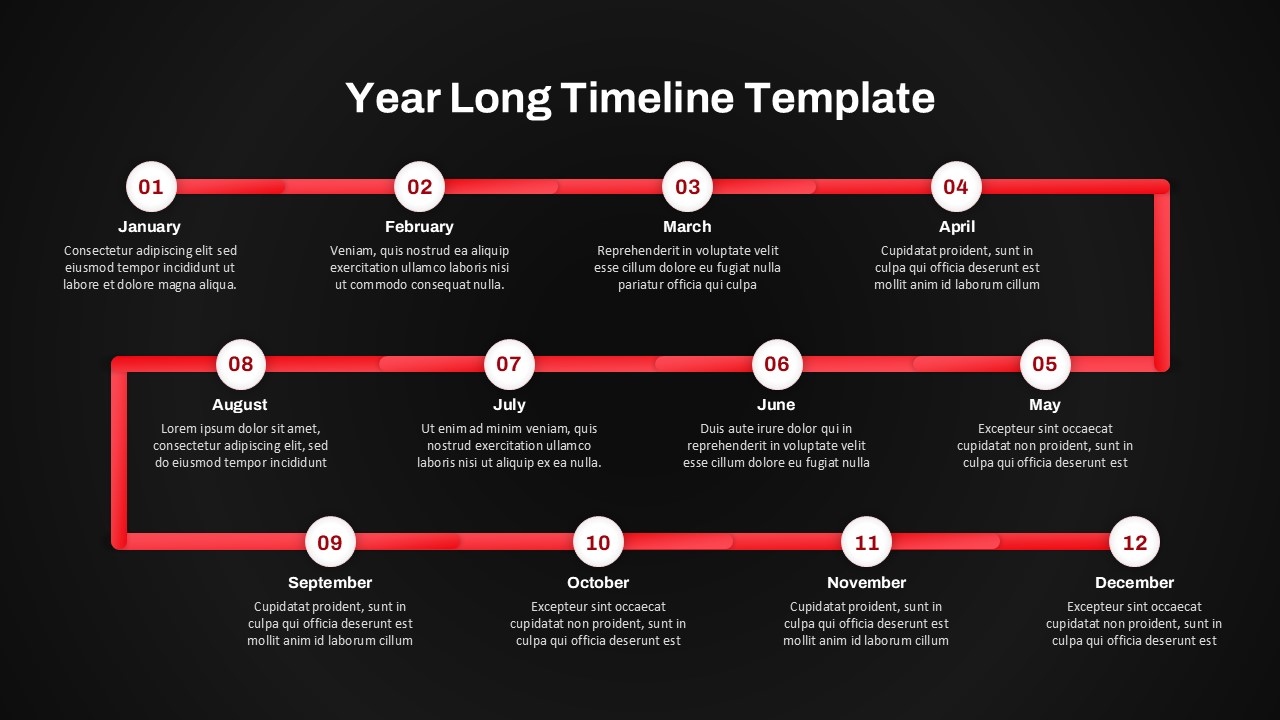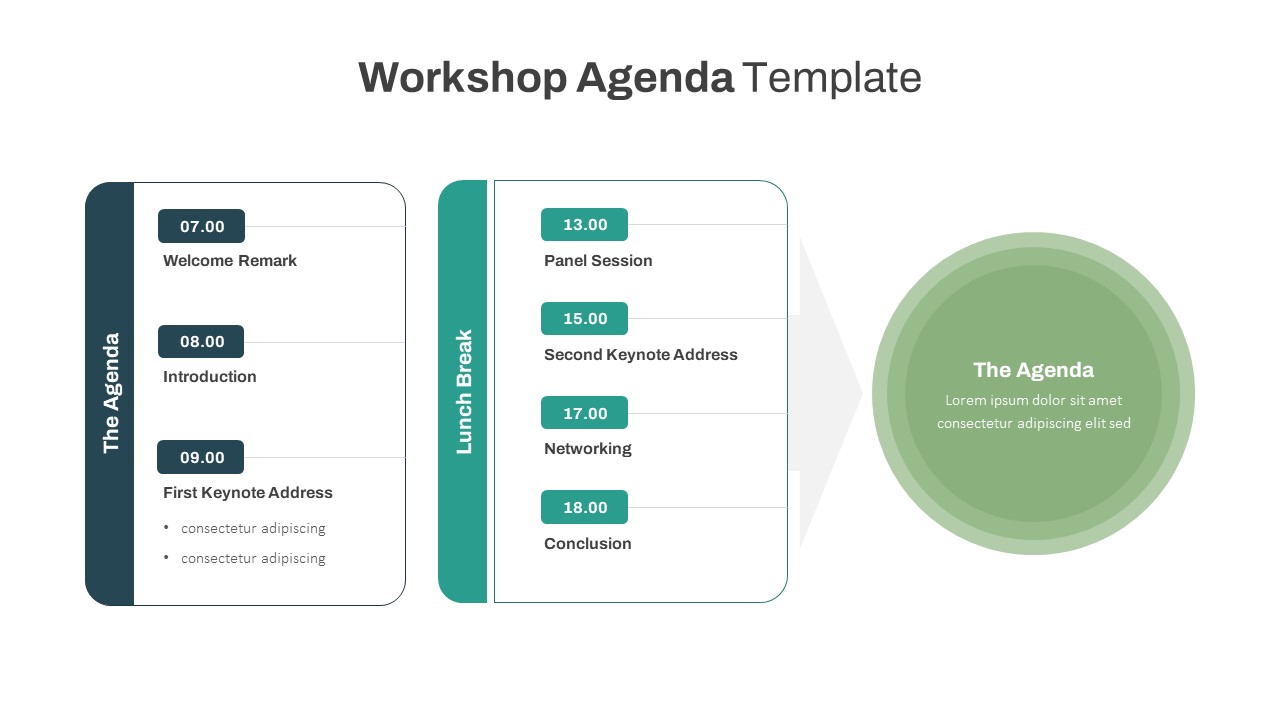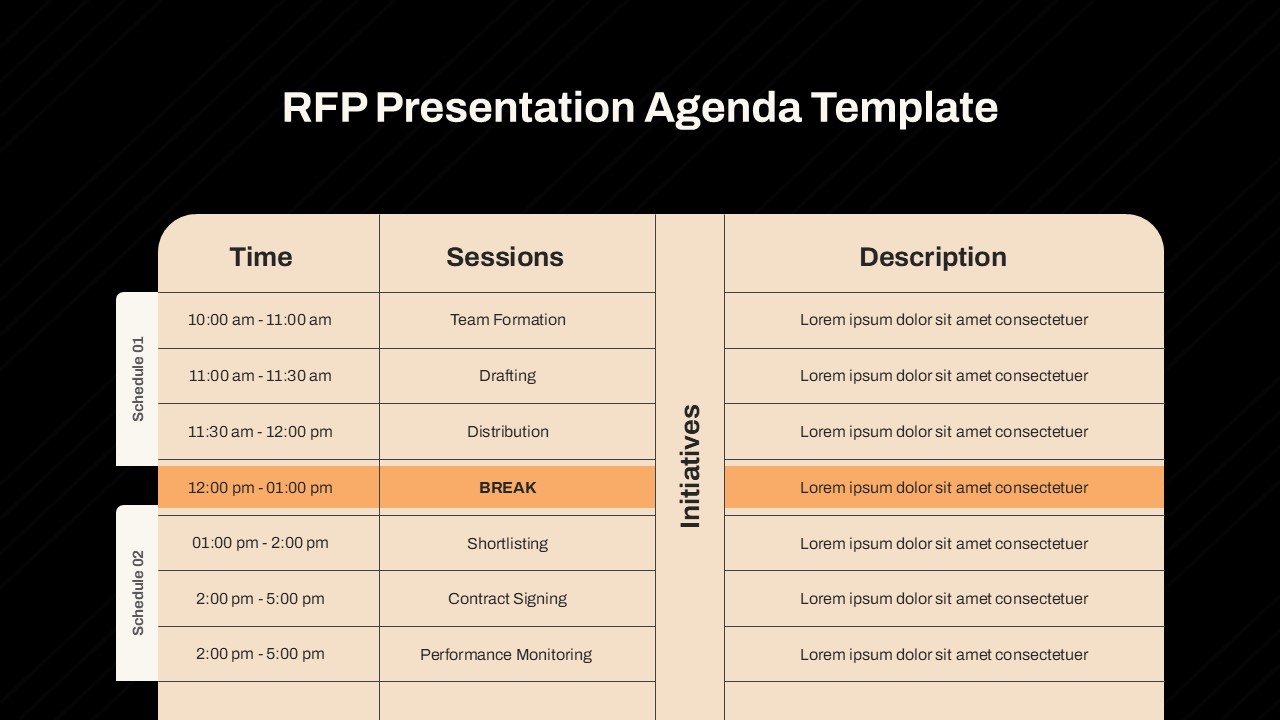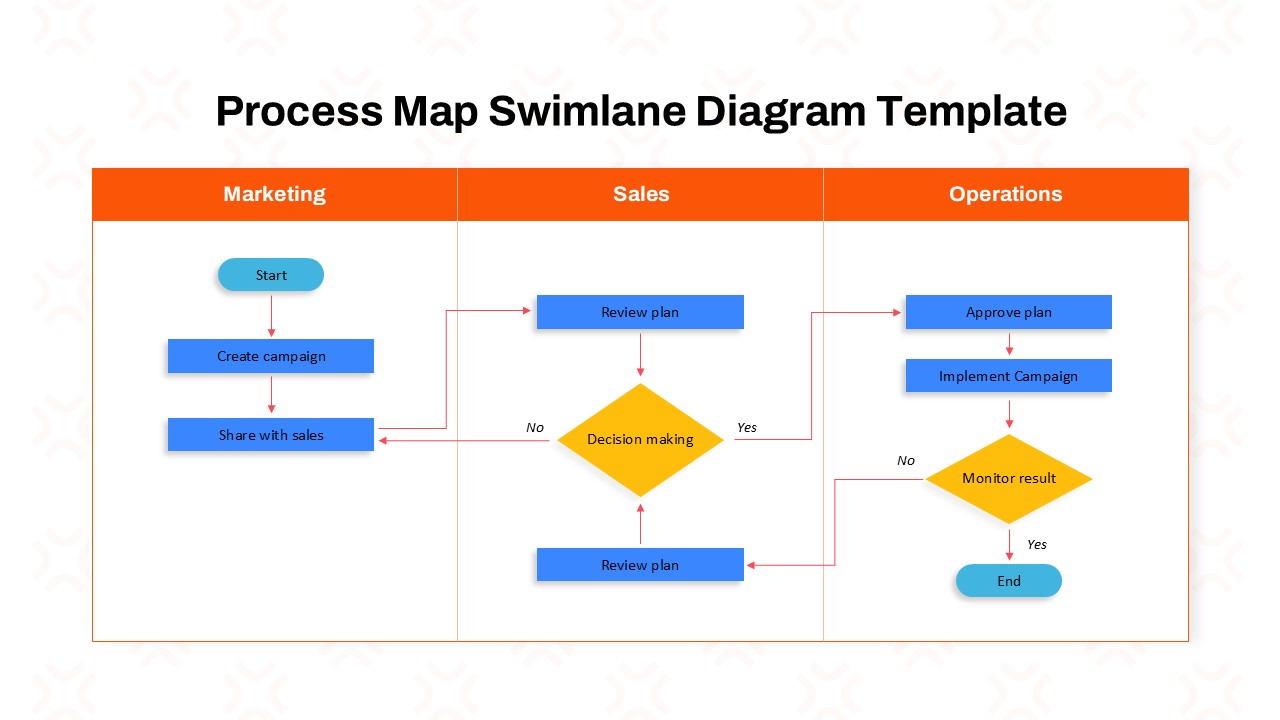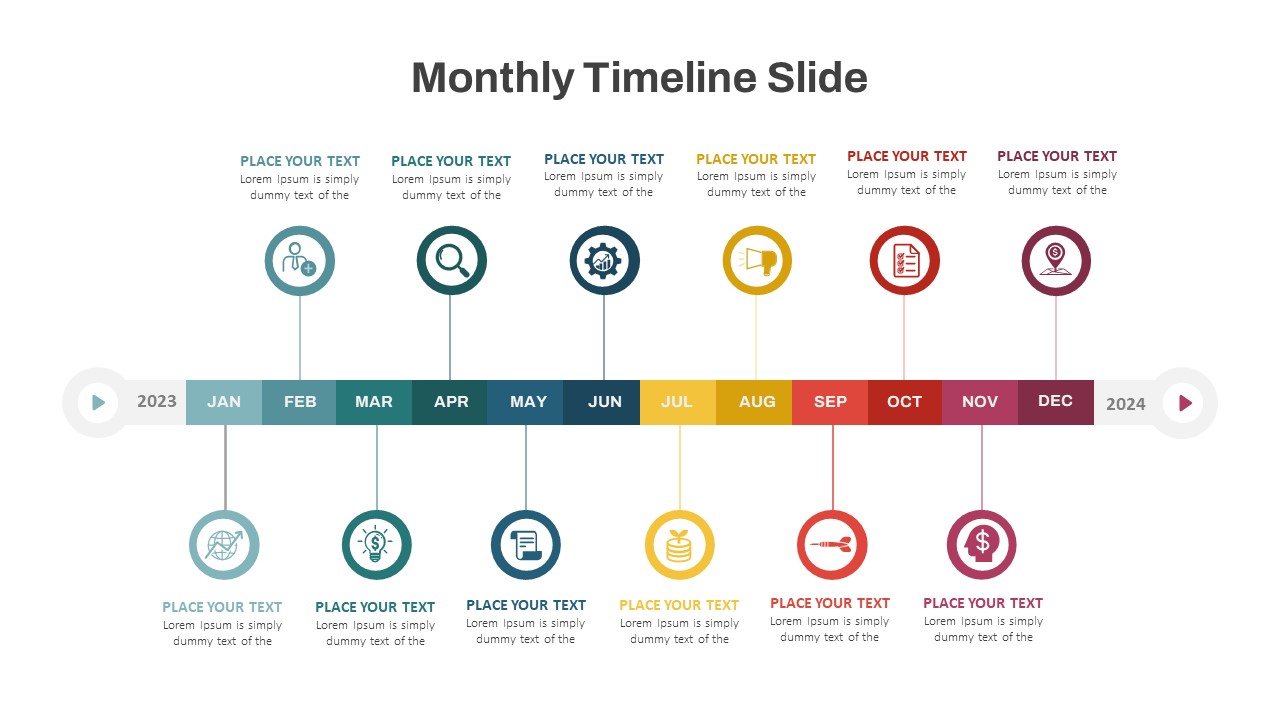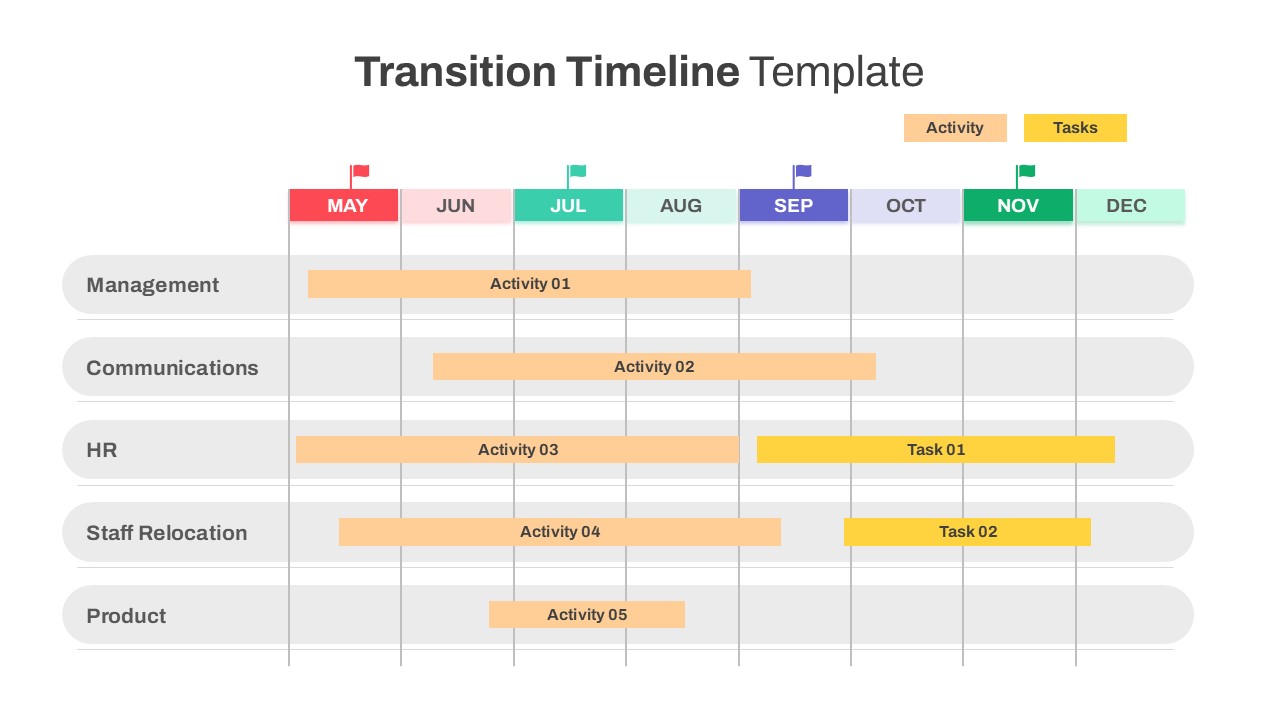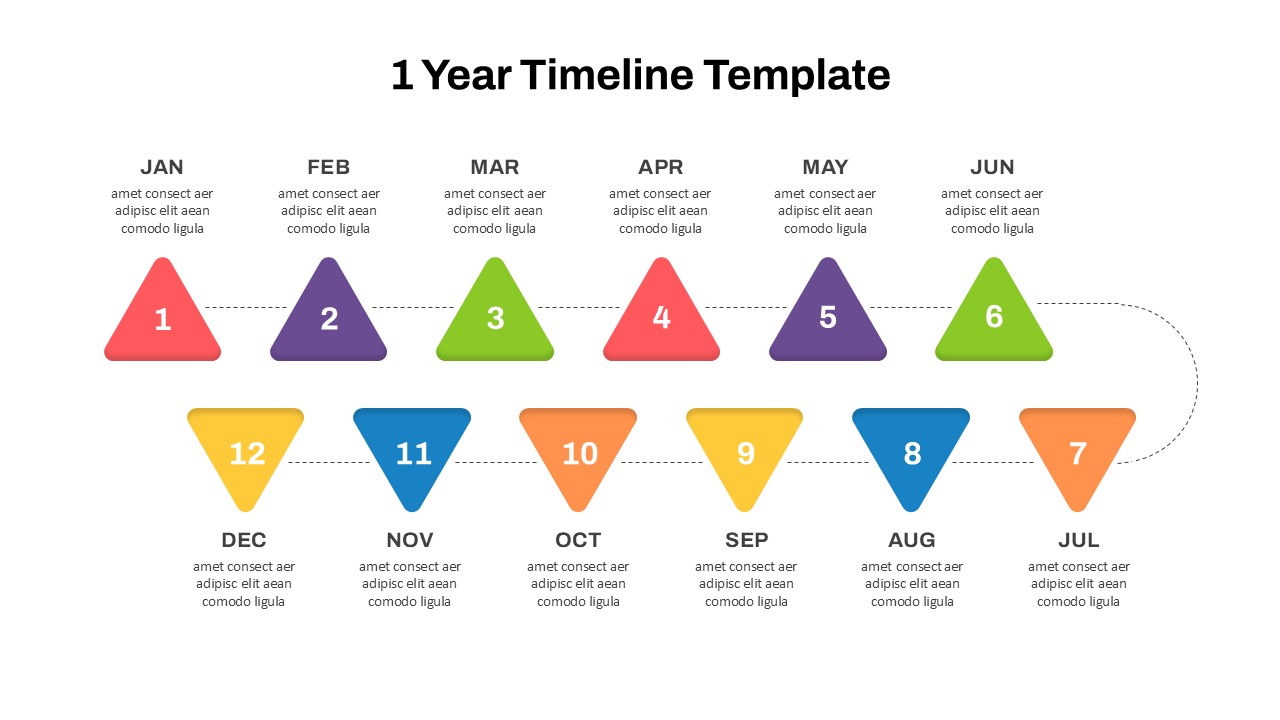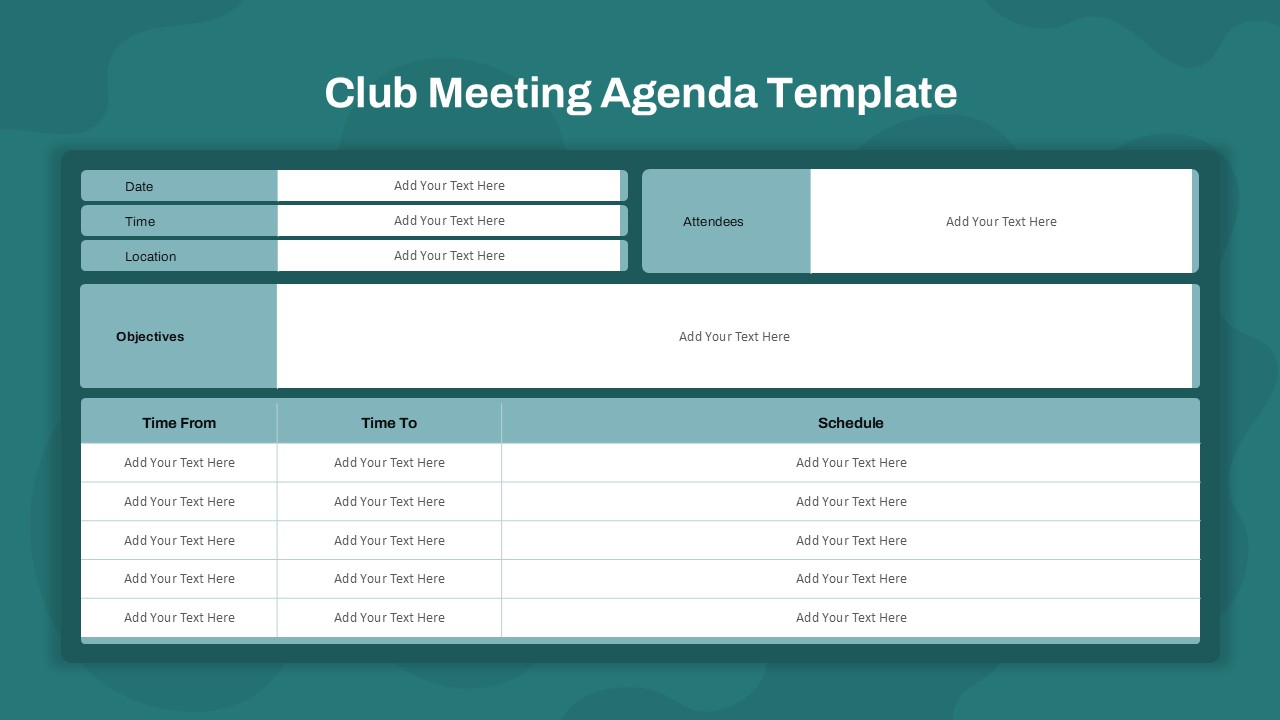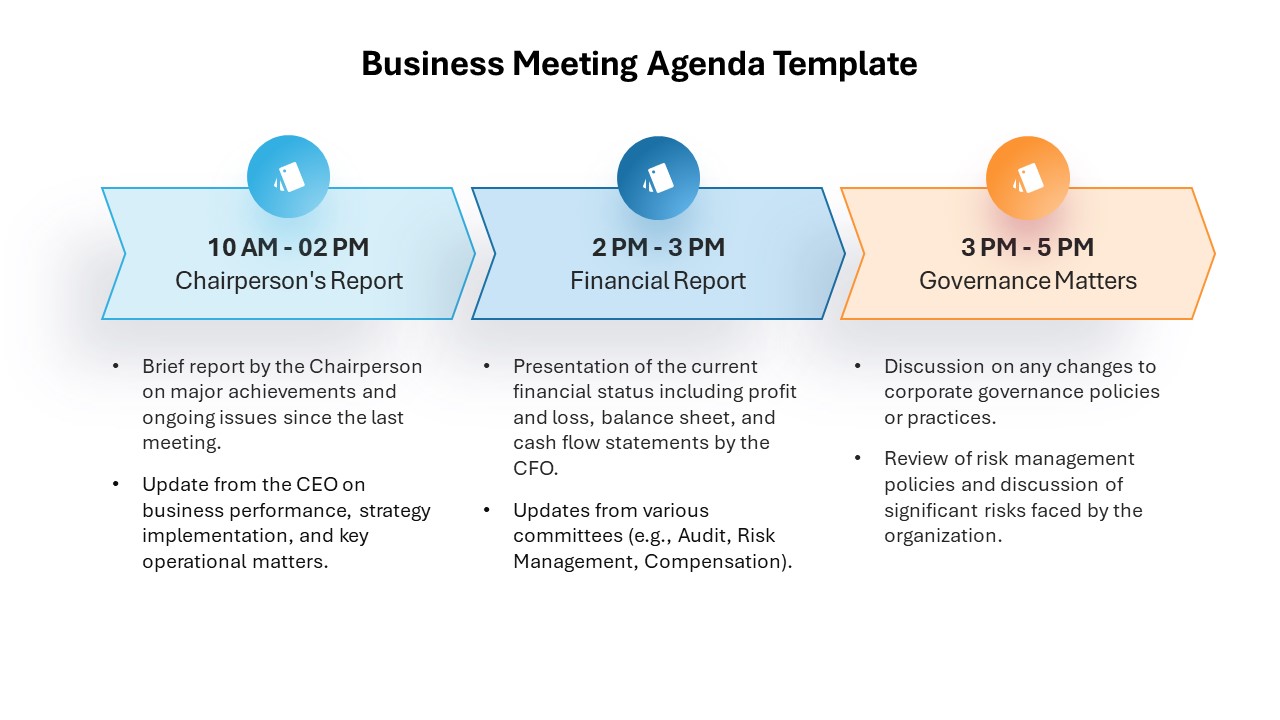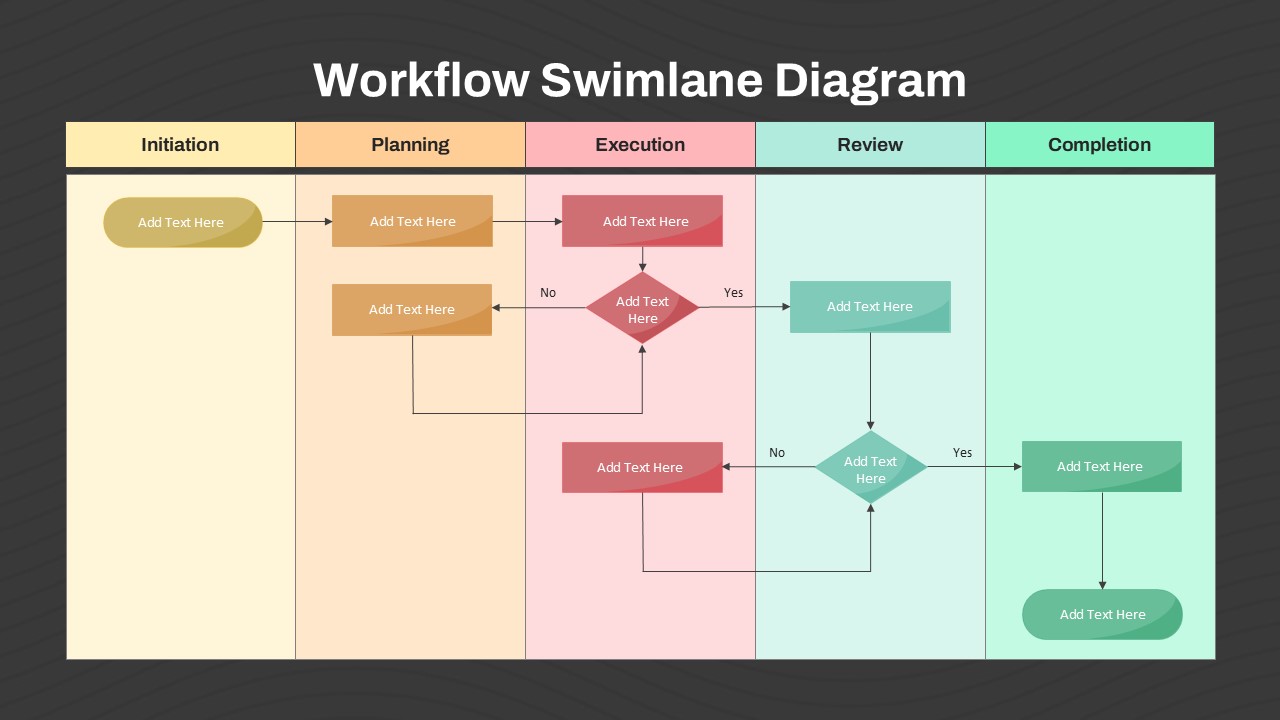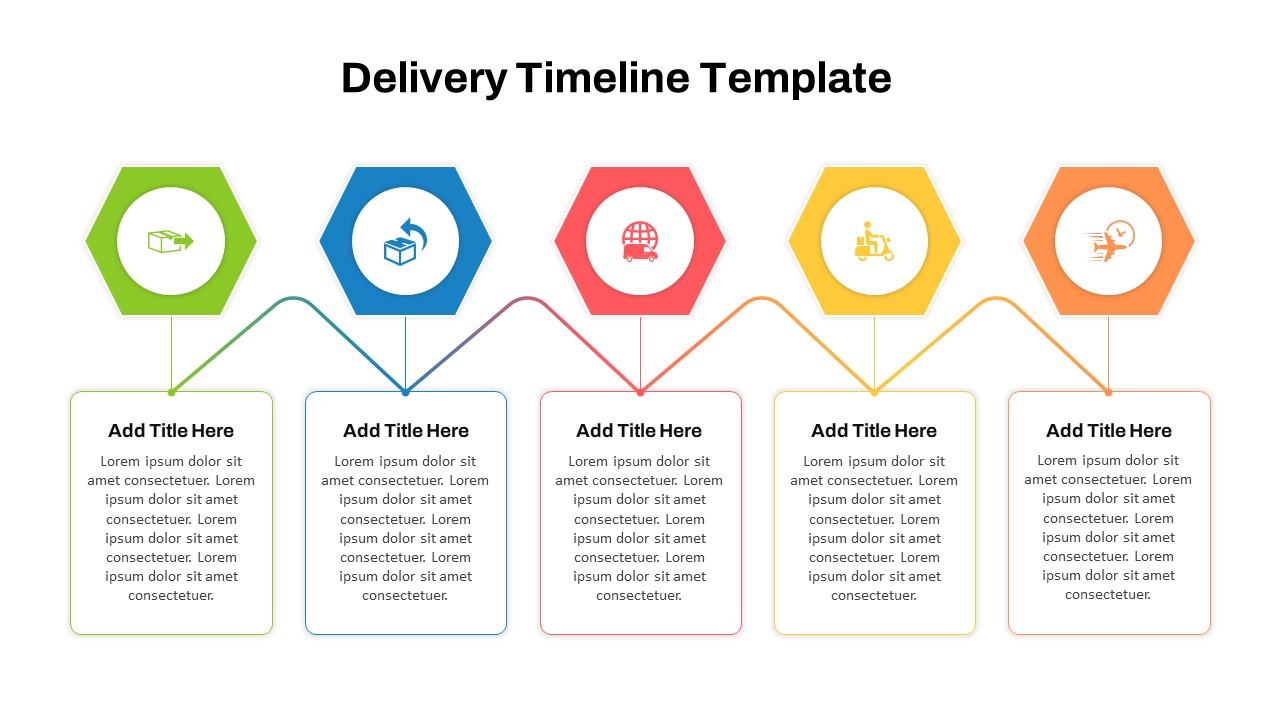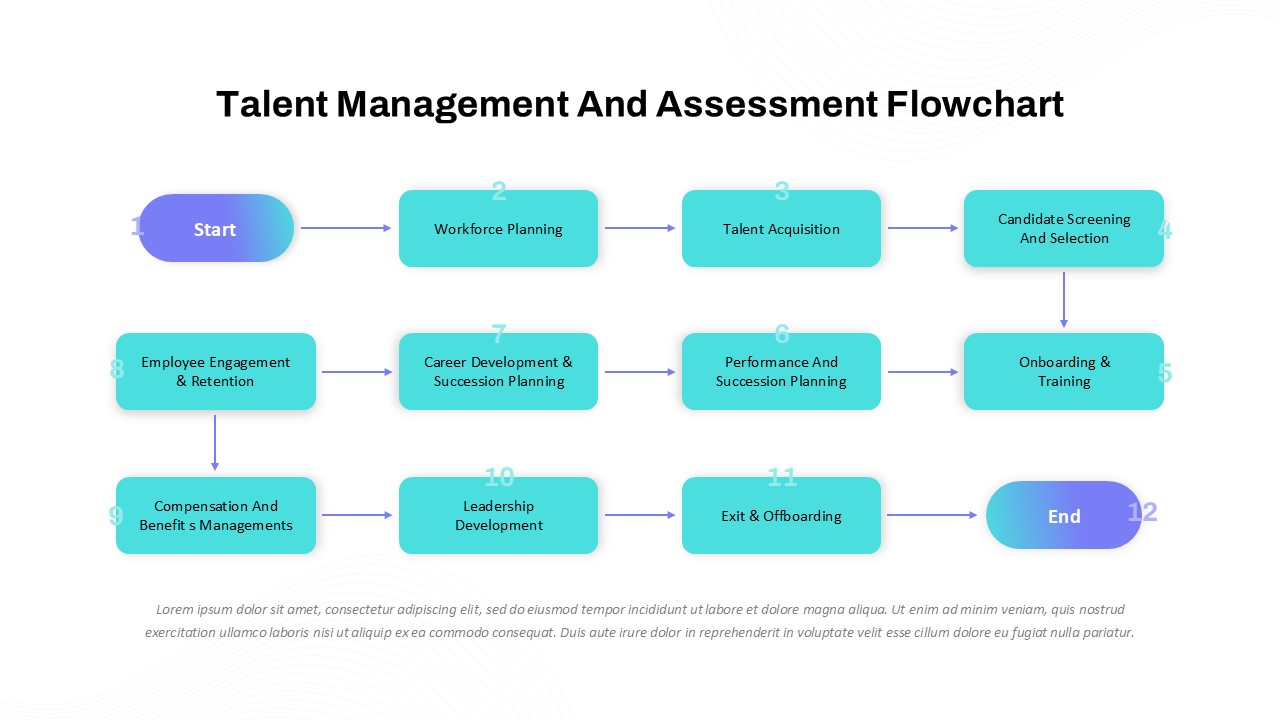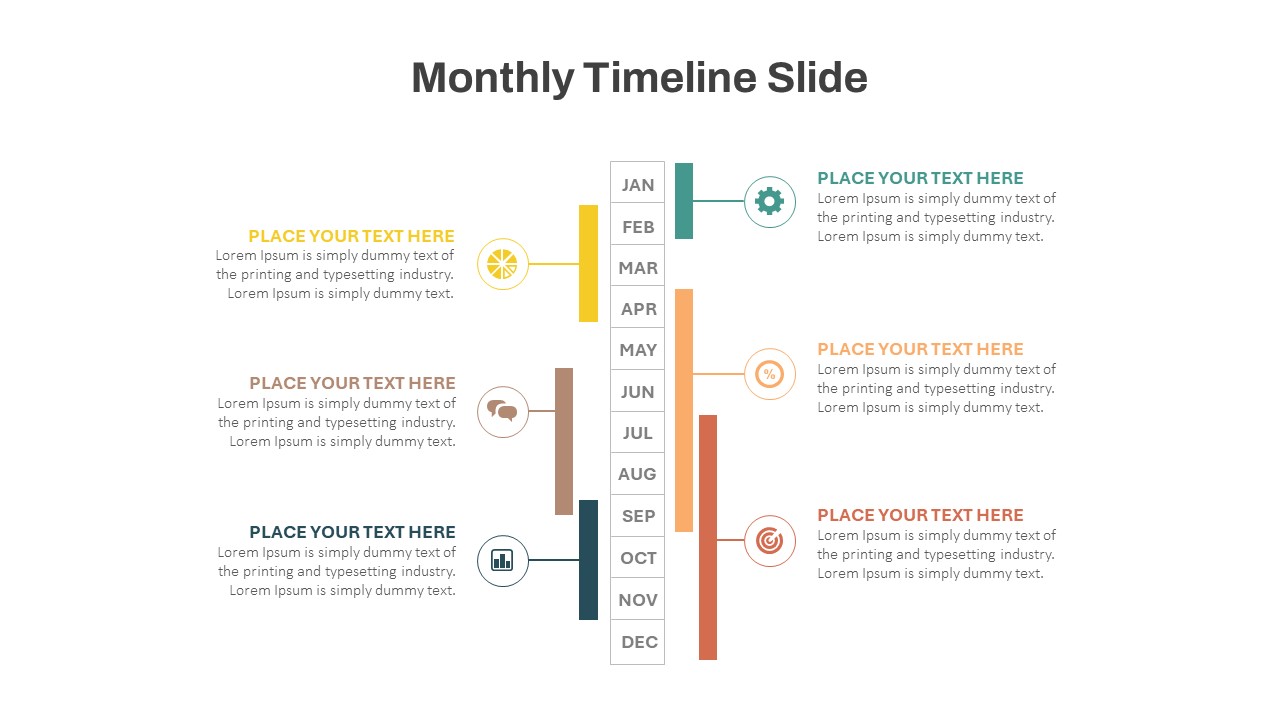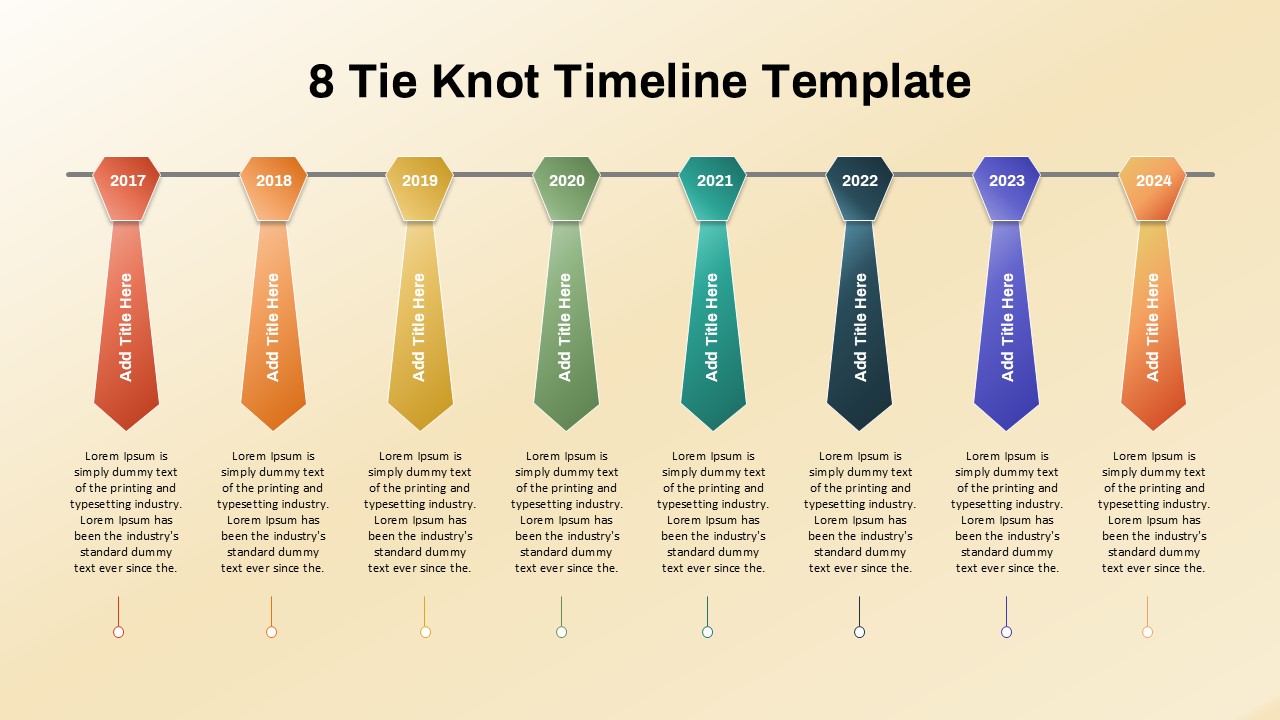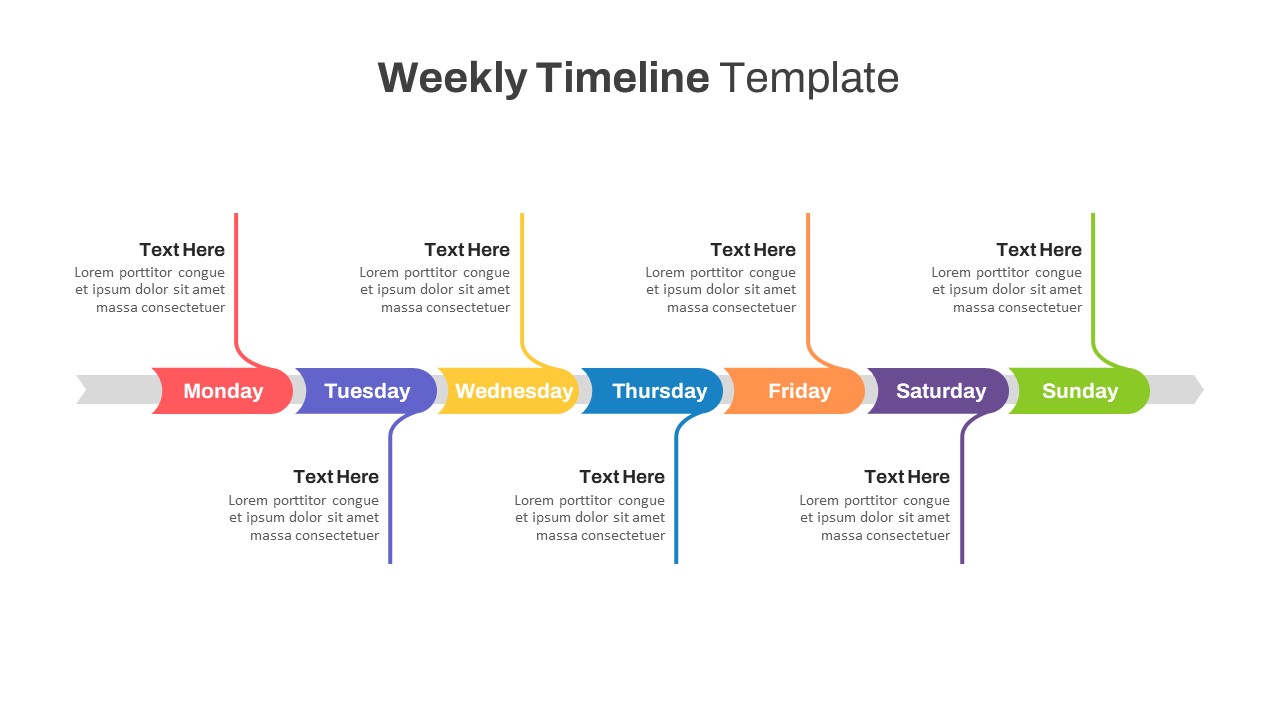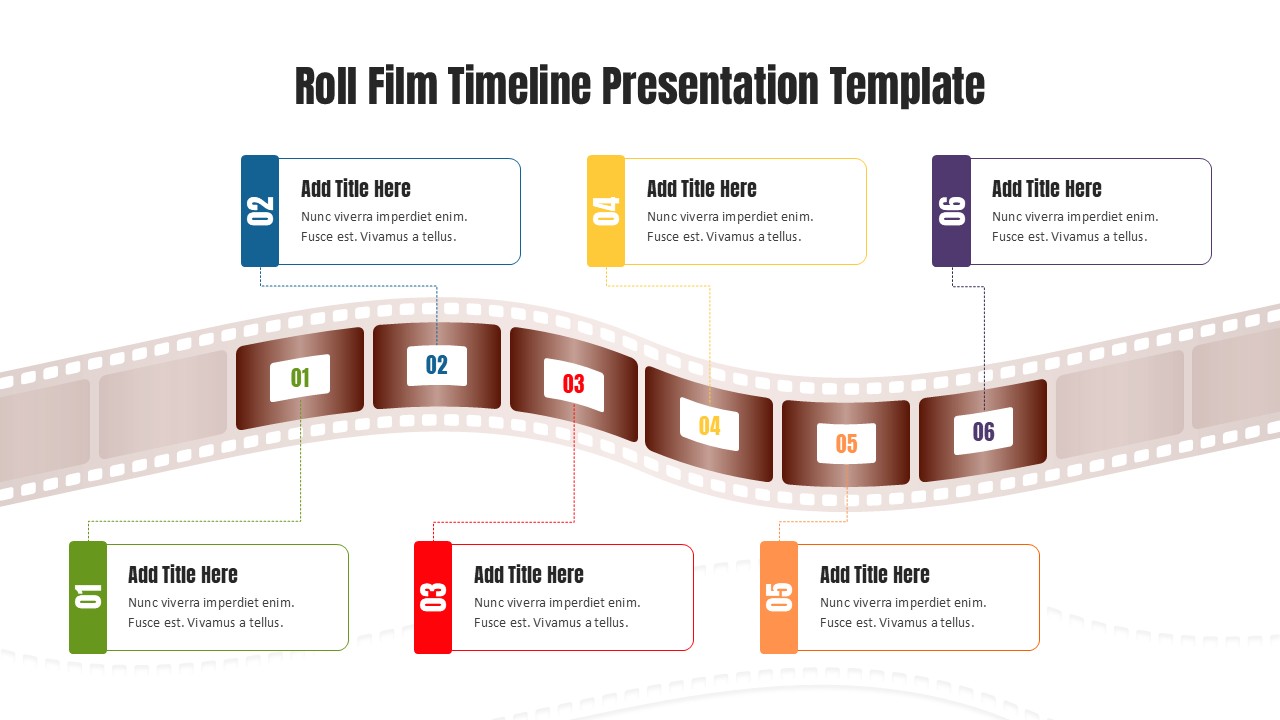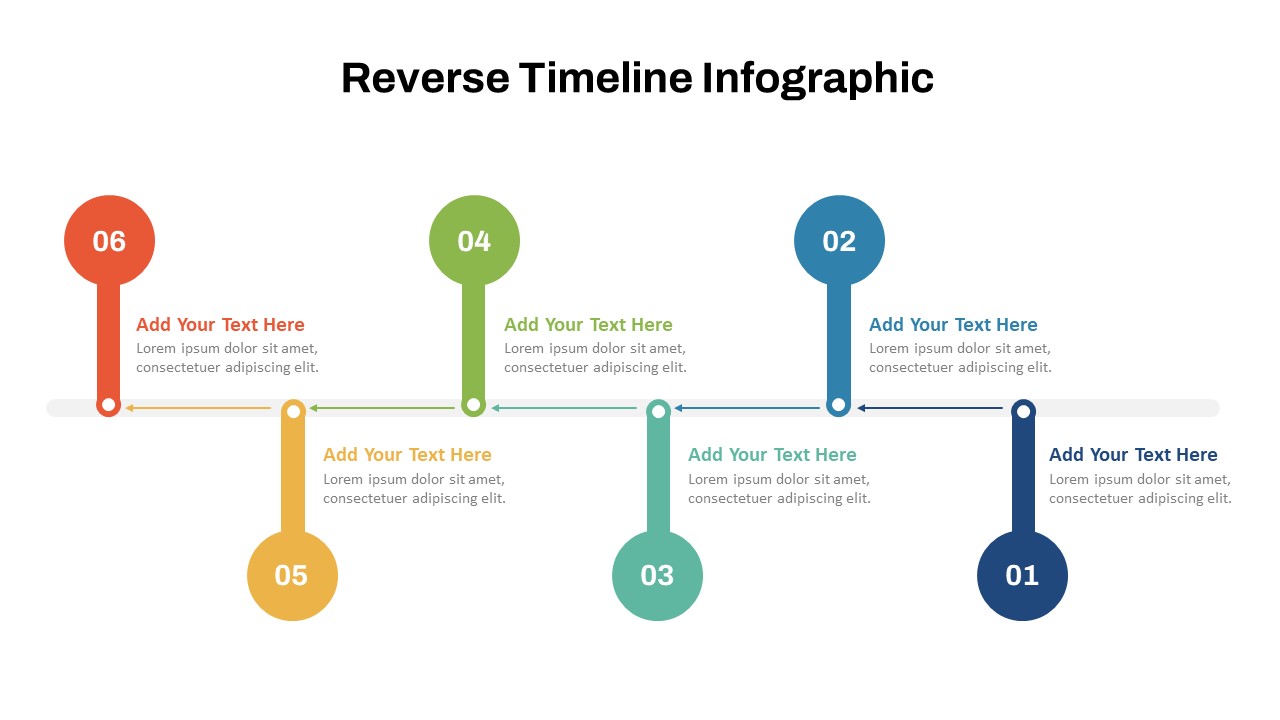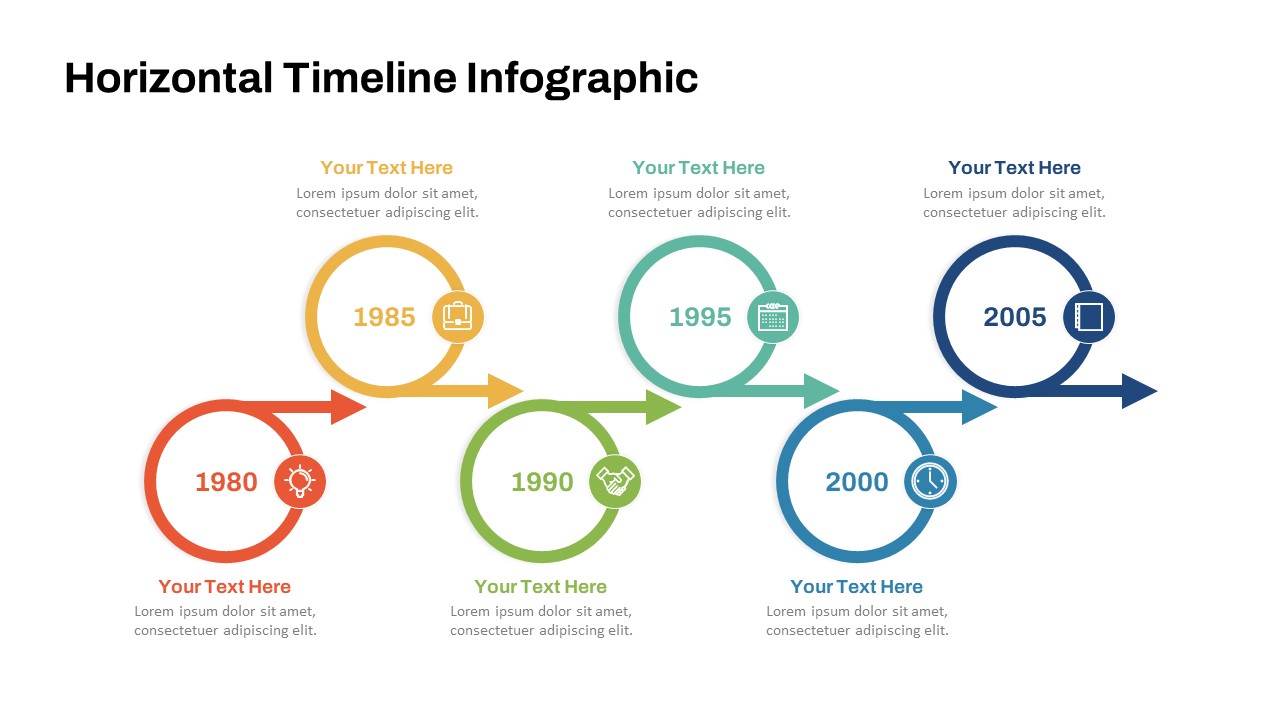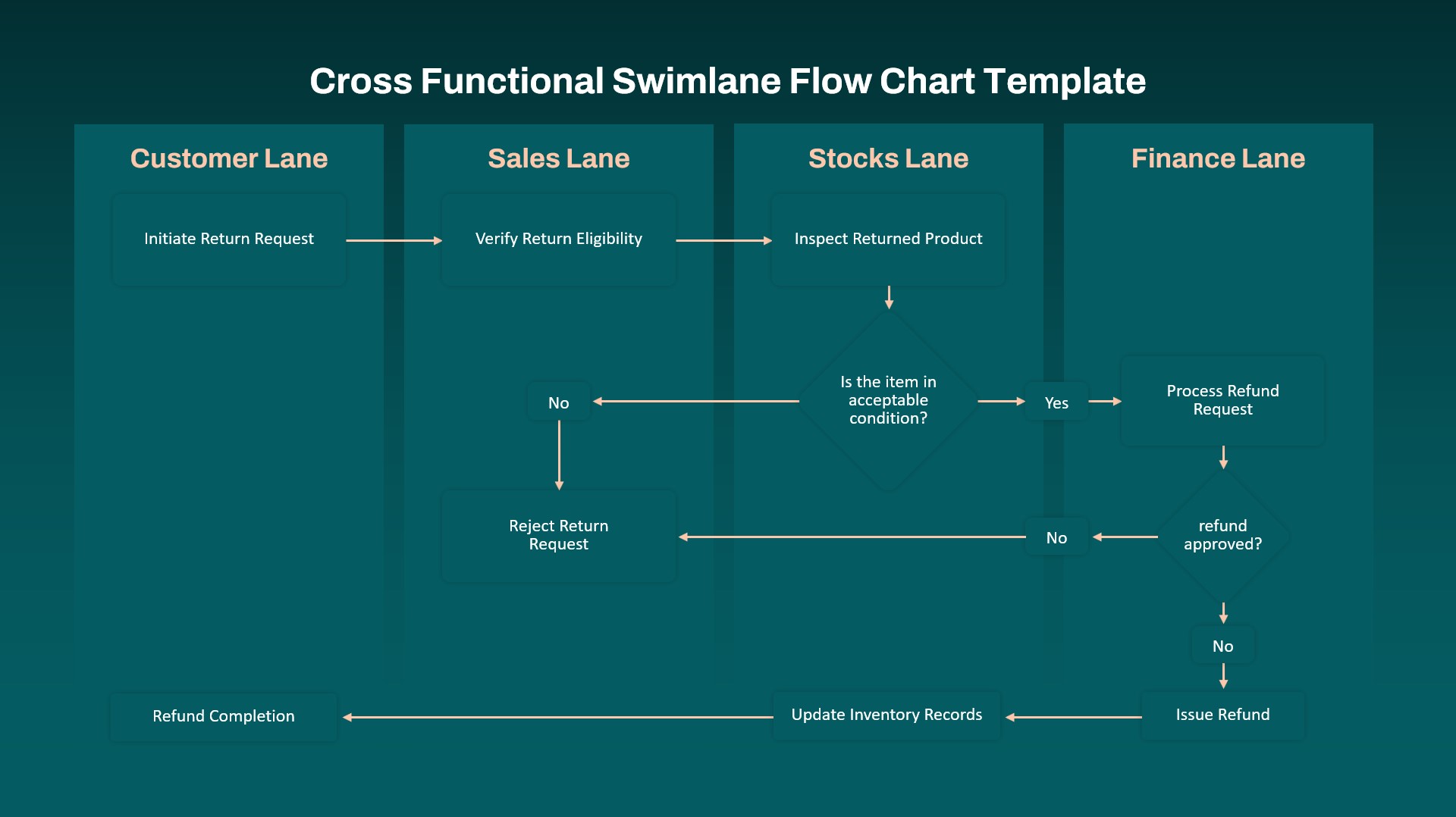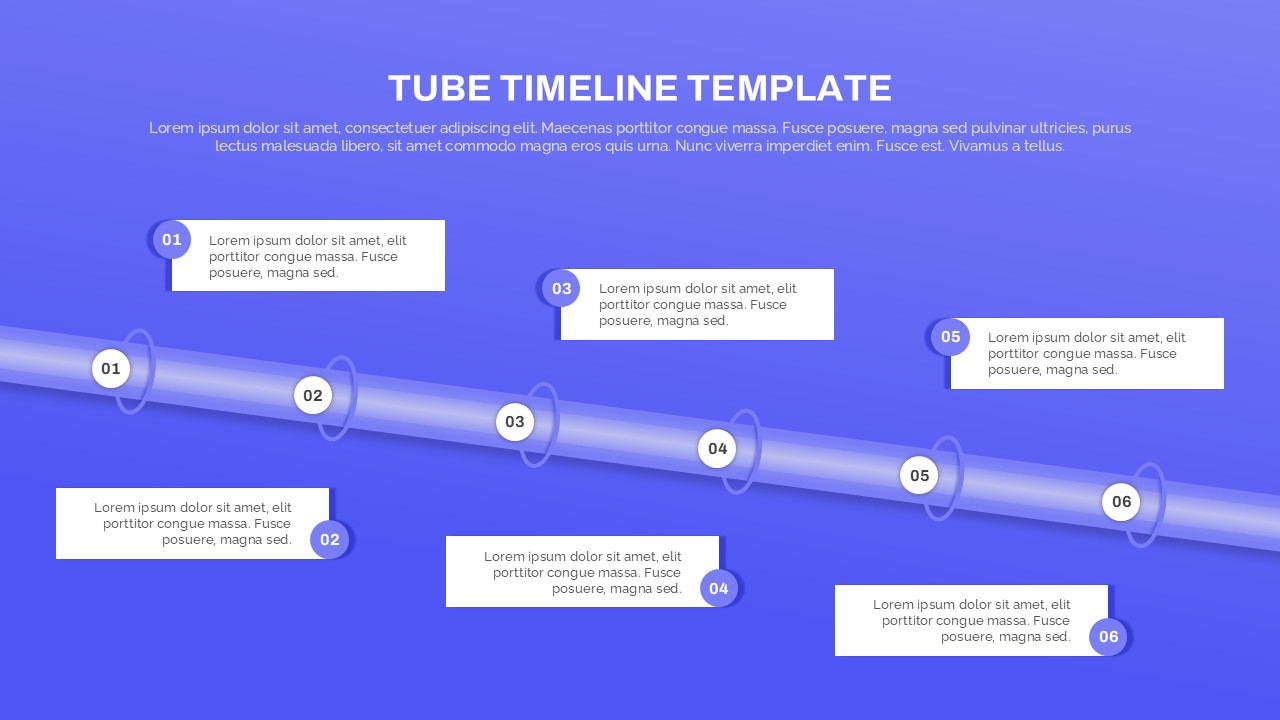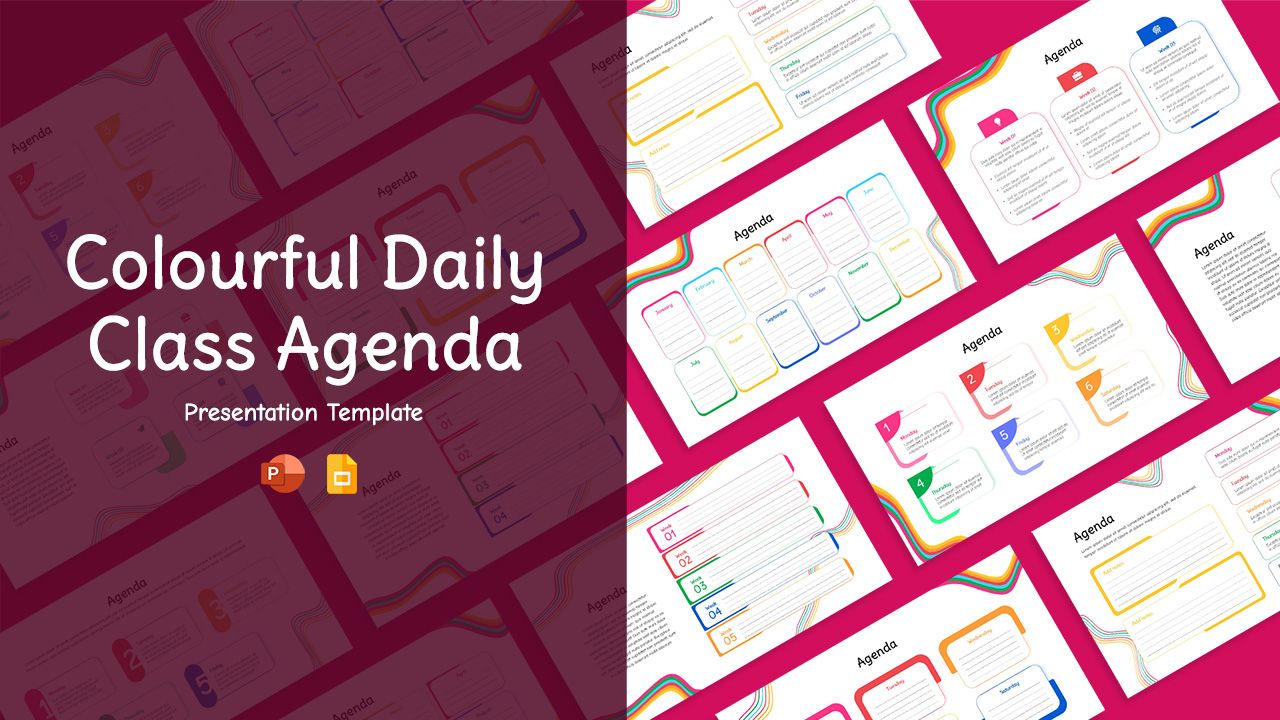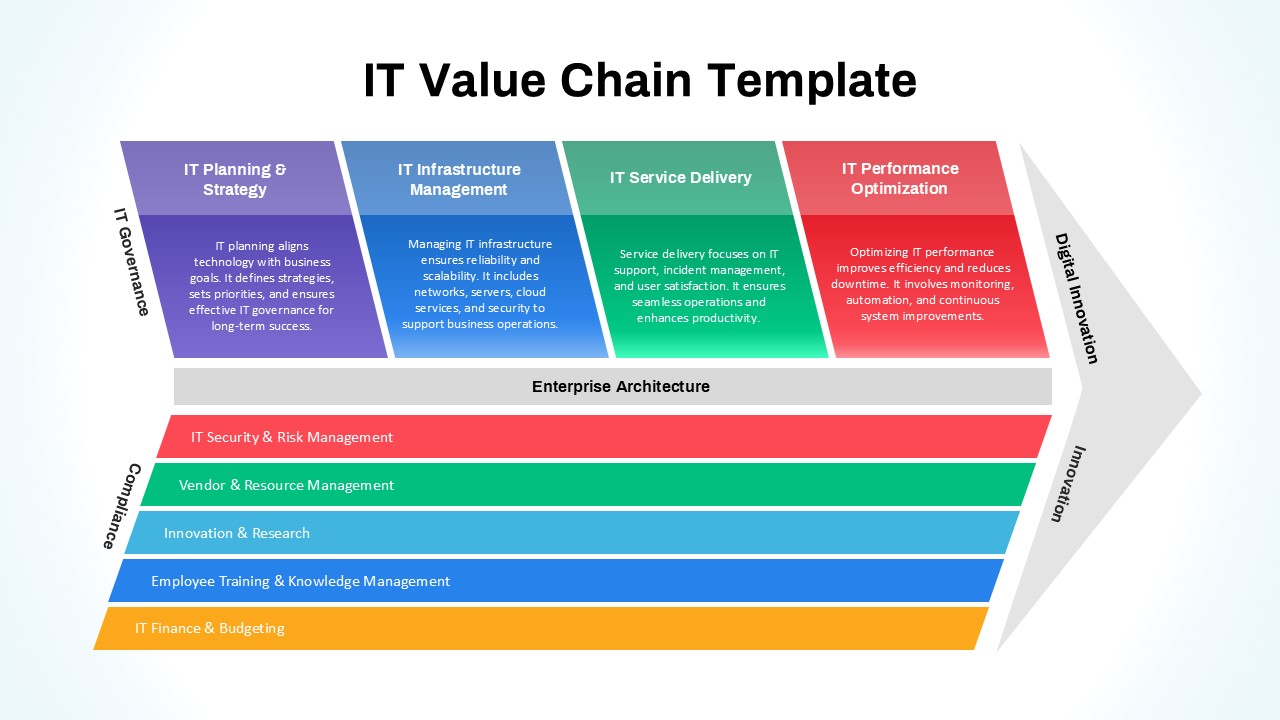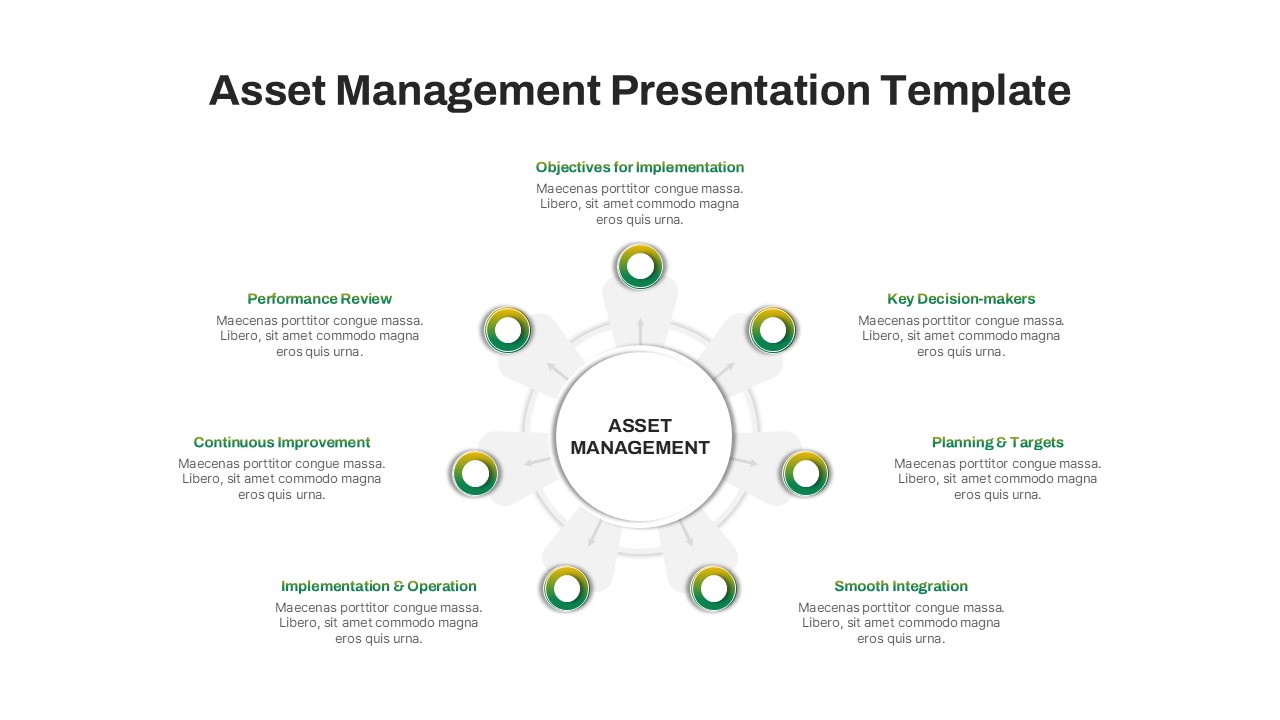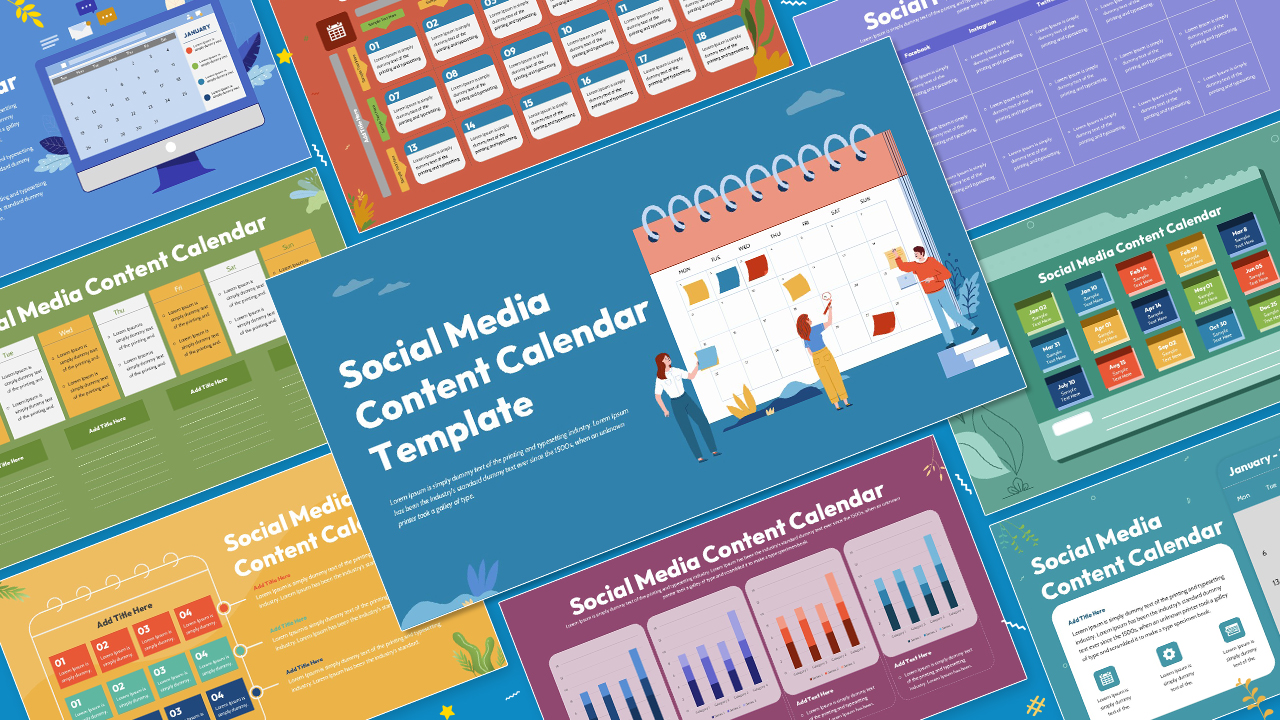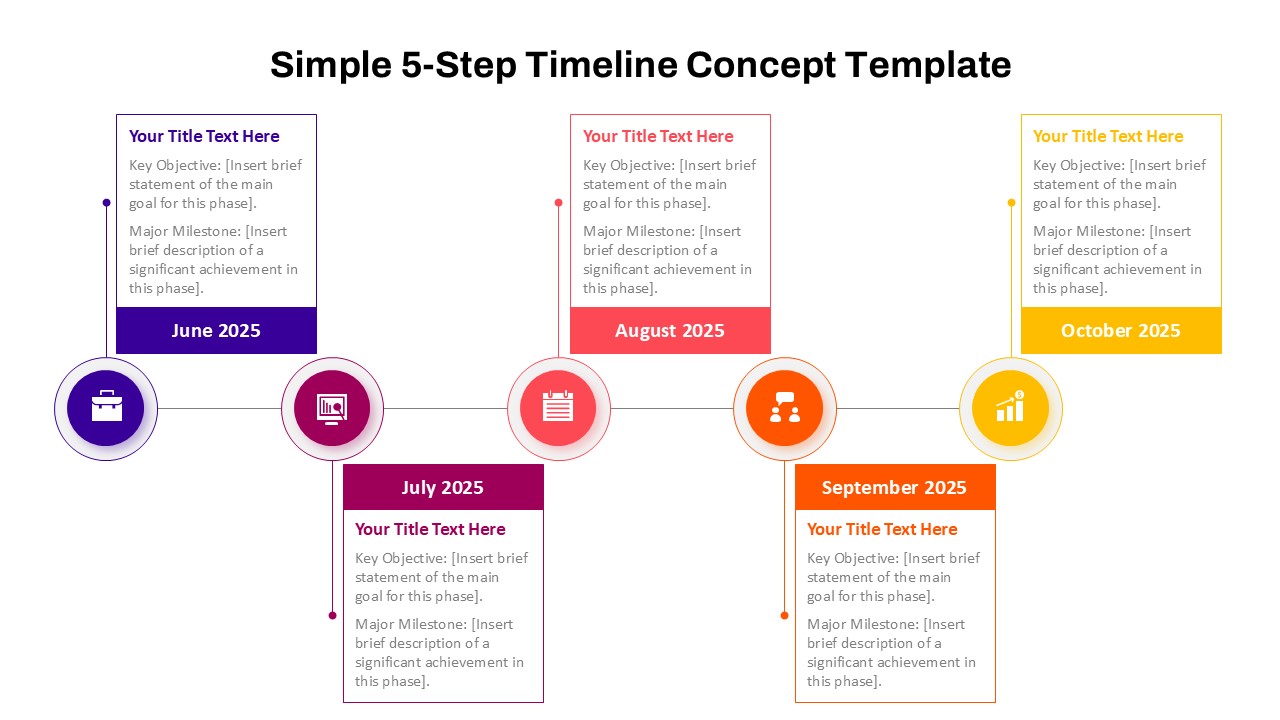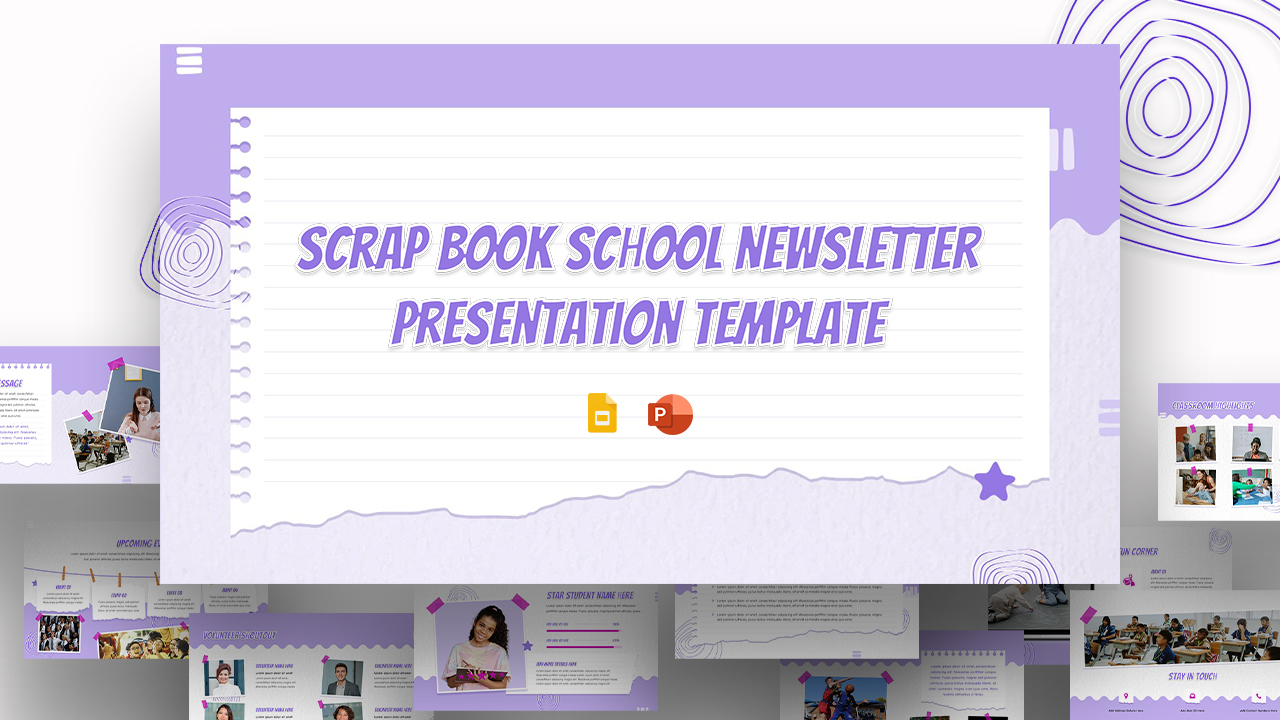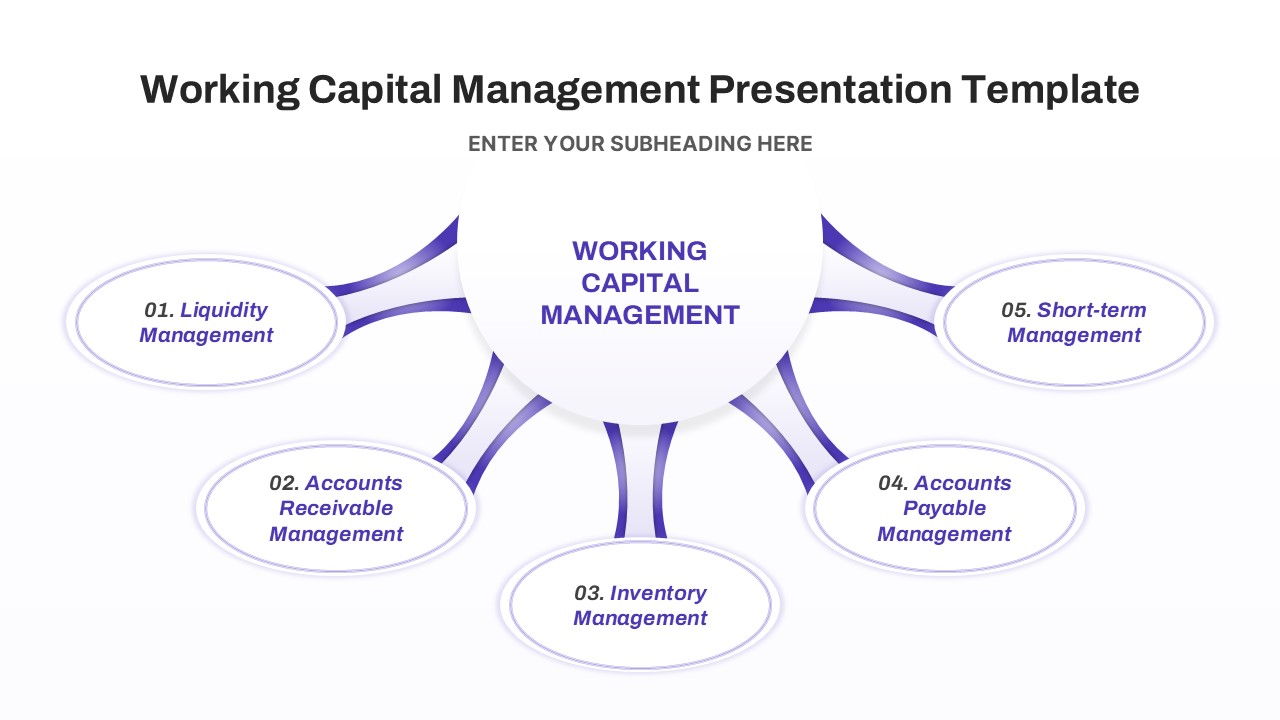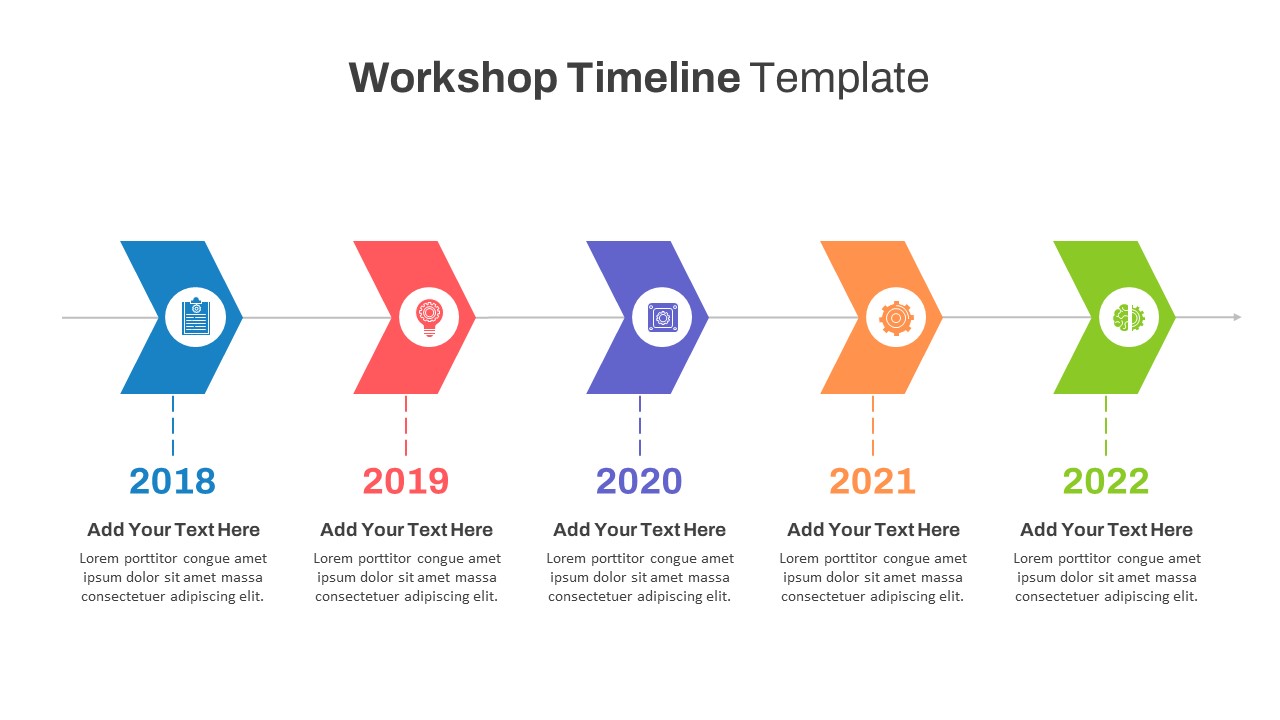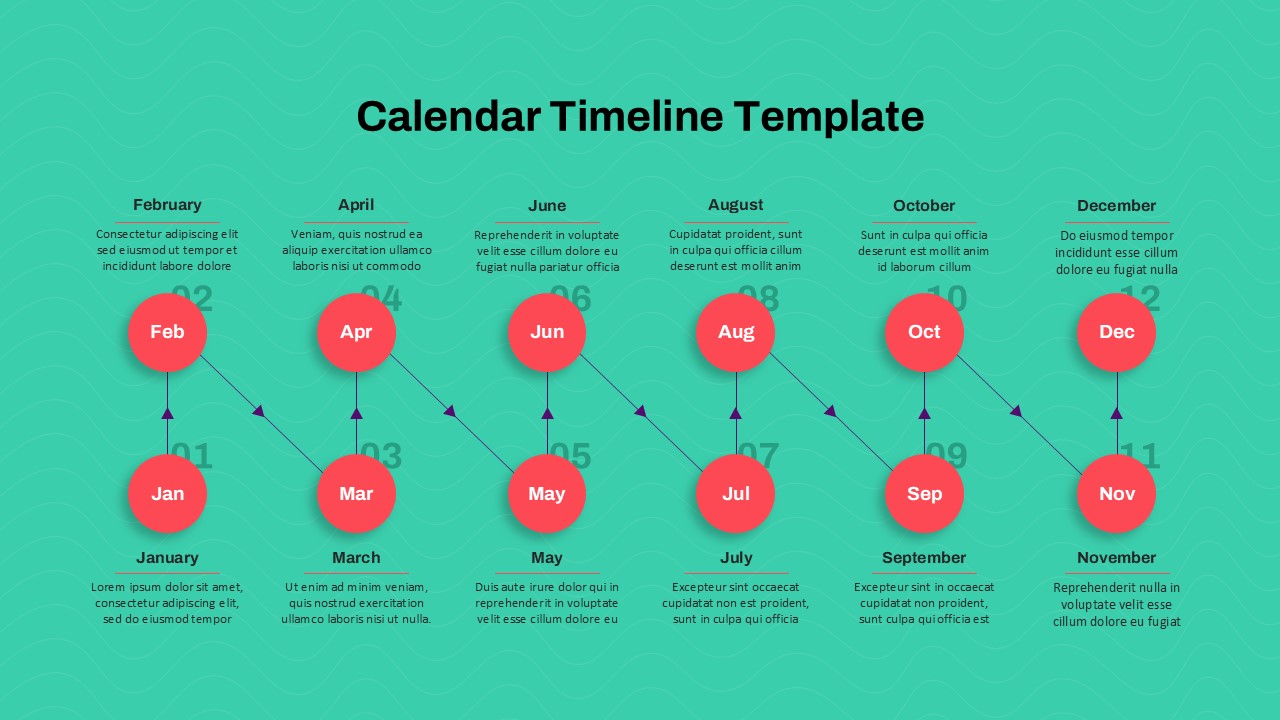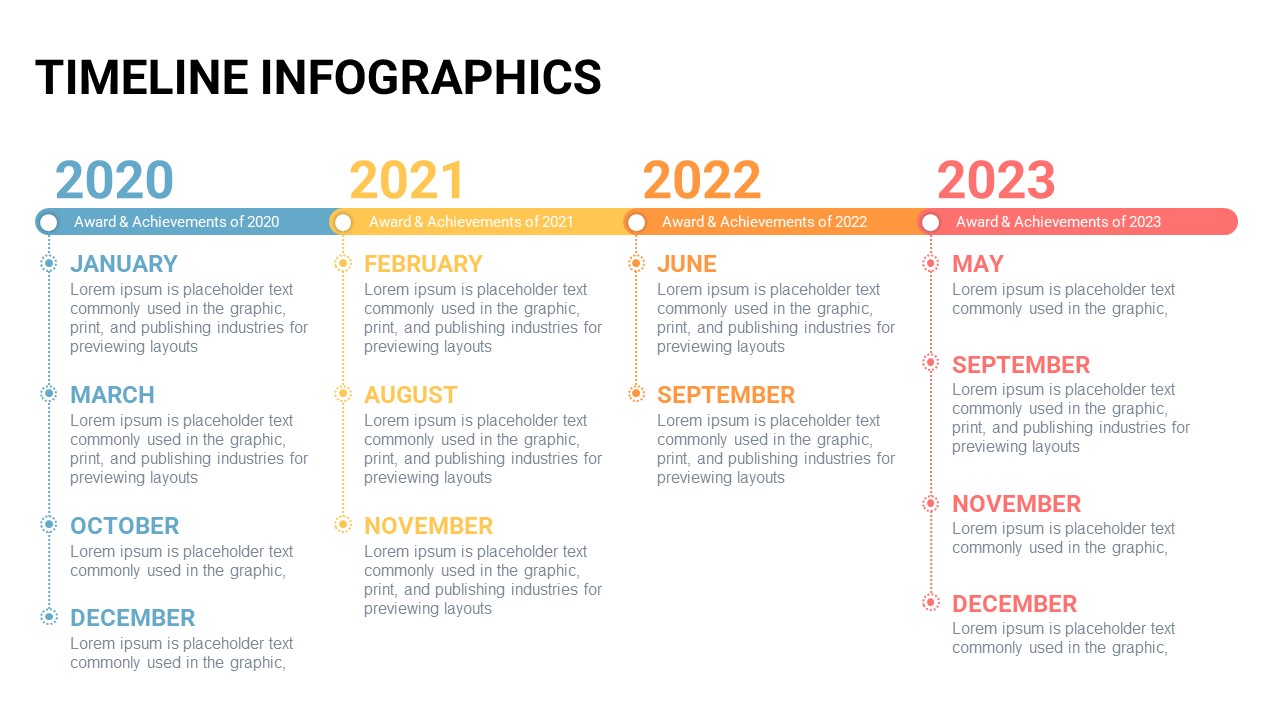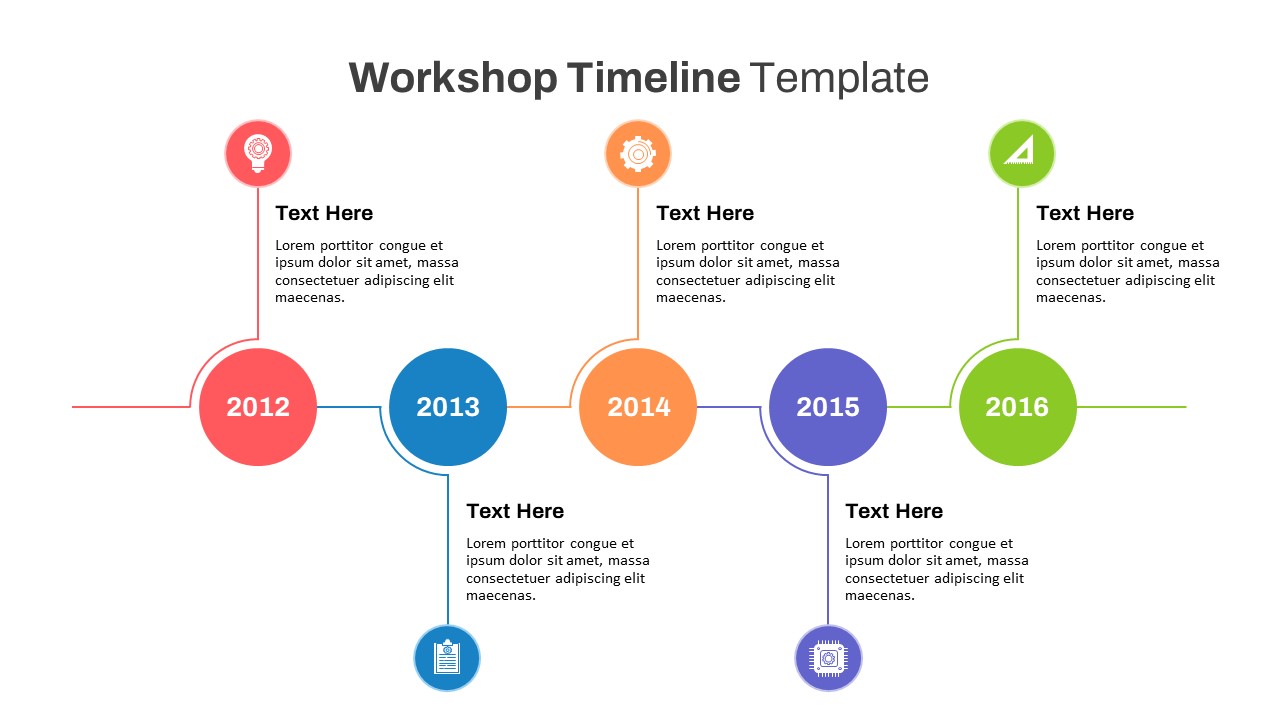Event Schedule Timeline Template for PowerPoint & Google Slides

The Event Schedule Timeline Template is an indispensable resource for event planners and coordinators aiming to optimize their scheduling efficiency. This timeline presentation template provides a structured overview of activities across multiple venues and dates, ensuring comprehensive event management. It features a weekly layout, encompassing each day from Monday to Sunday, facilitating meticulous planning and coordination.
Each row represents a different venue, with columns segmented by days and specific time slots, offering a clear visual organization of the entire event. Key activities are color-coded to enhance readability and quick reference: informational sessions in light blue, investor meetings in dark blue, seminars in yellow, product pitches in light orange, VIP events in dark orange, and dinner meetups in orange. This intuitive color scheme allows users to easily distinguish between different event types.
Versatility is at the core of this template, making it ideal for a wide range of events, including conferences, corporate meetings, seminars, workshops, and social gatherings. Whether organizing a one-day event or a week-long conference, this template supports detailed scheduling, ensuring all activities are accounted for and visible.
Available in both PowerPoint and Google Slides formats, the Event Schedule Timeline Template offers flexibility and user-friendly customization. Adjust time slots, add or remove venues, and modify the color scheme to align with your branding and specific requirements.
Utilizing this template ensures clear communication and coordination among all participants, speakers, and attendees. It minimizes confusion and prevents scheduling conflicts, thereby enhancing the overall experience for everyone involved. This tool is not just for planning but also serves as an effective communication medium, ensuring all stakeholders are well-informed of the event schedule.
Enhance your planning capabilities further by exploring our Timeline Table Slide Template for structured table-based timelines, or streamline your project management with the Project Timeline Template PowerPoint designed for tracking milestones, tasks, and deadlines with precision.
See more