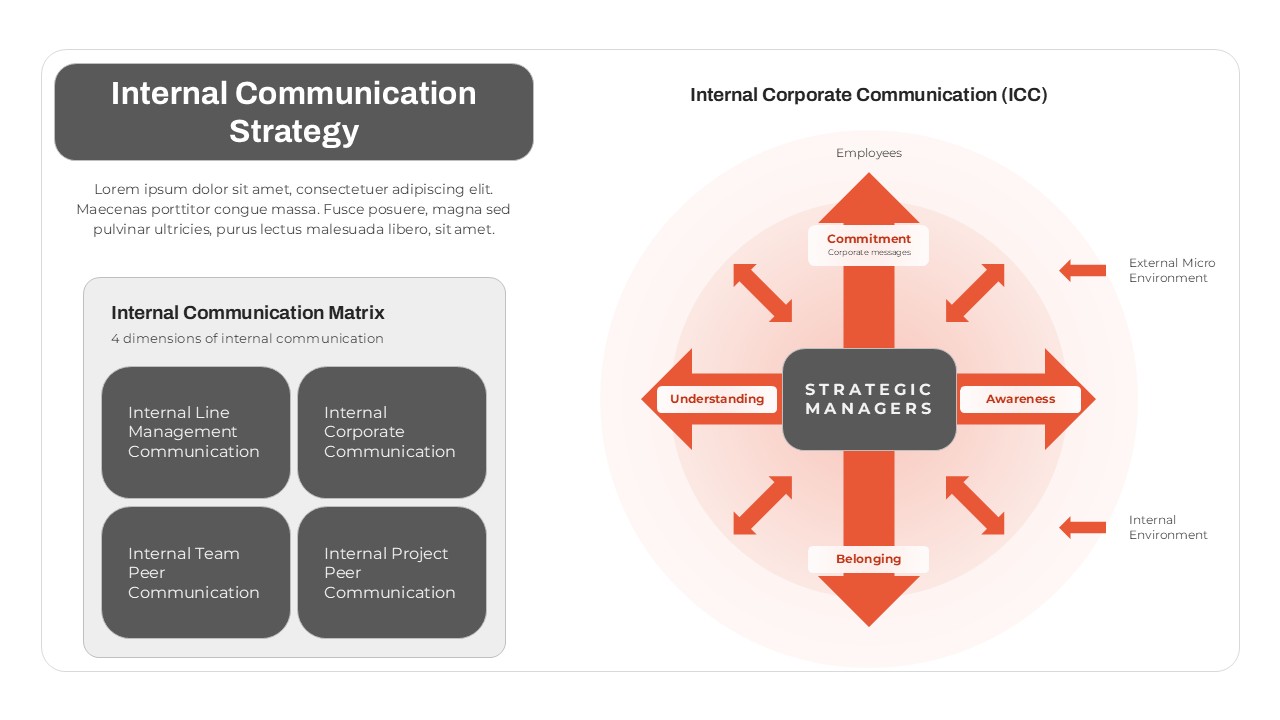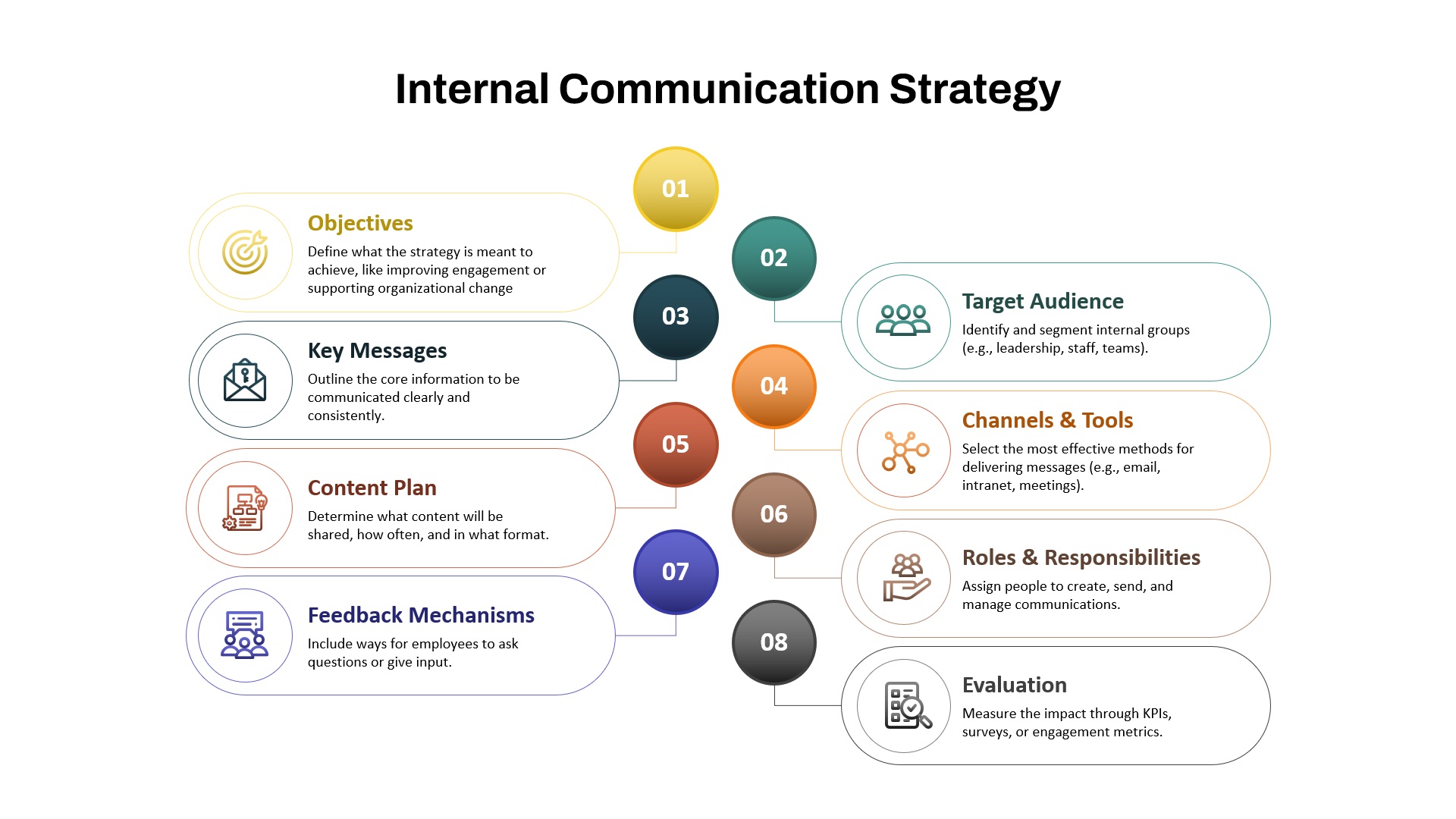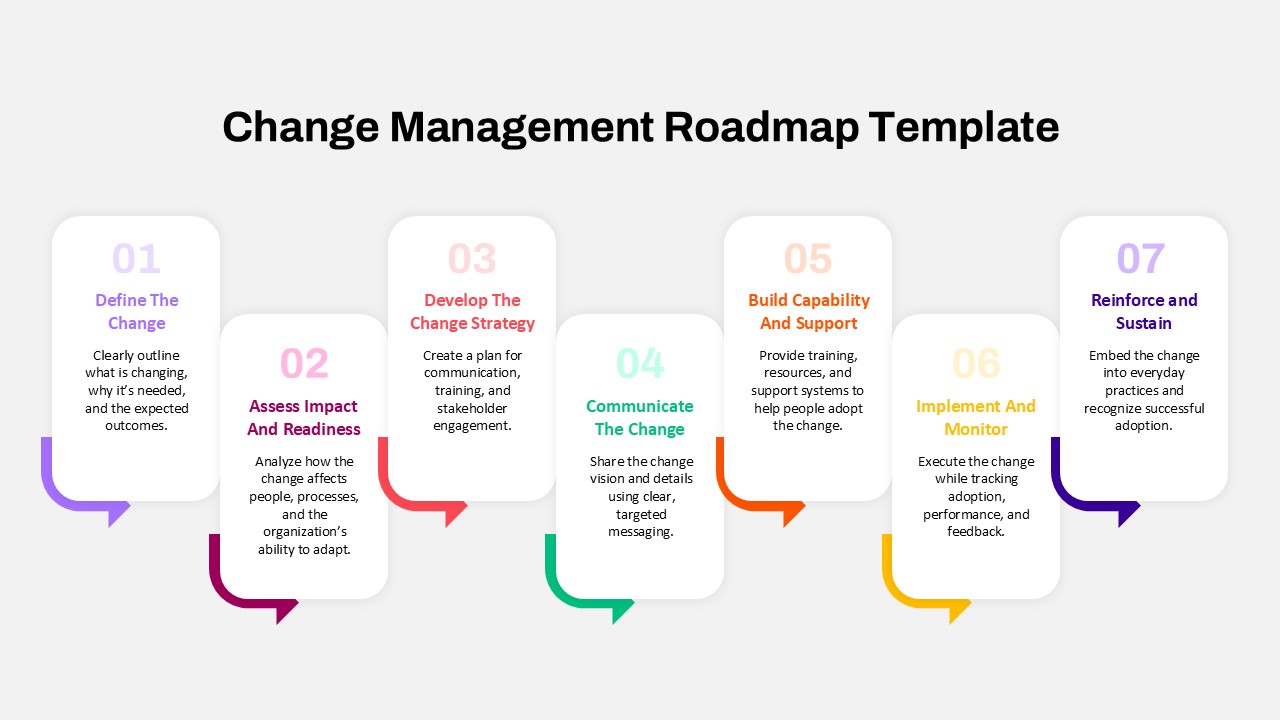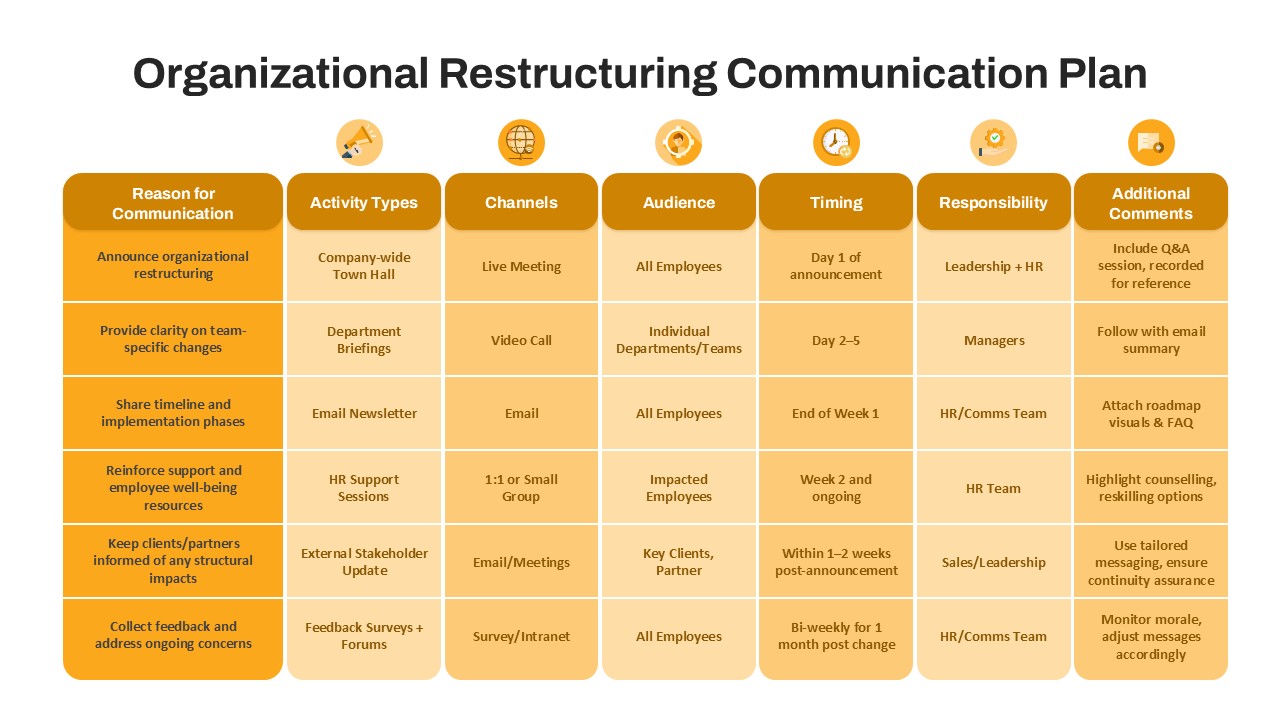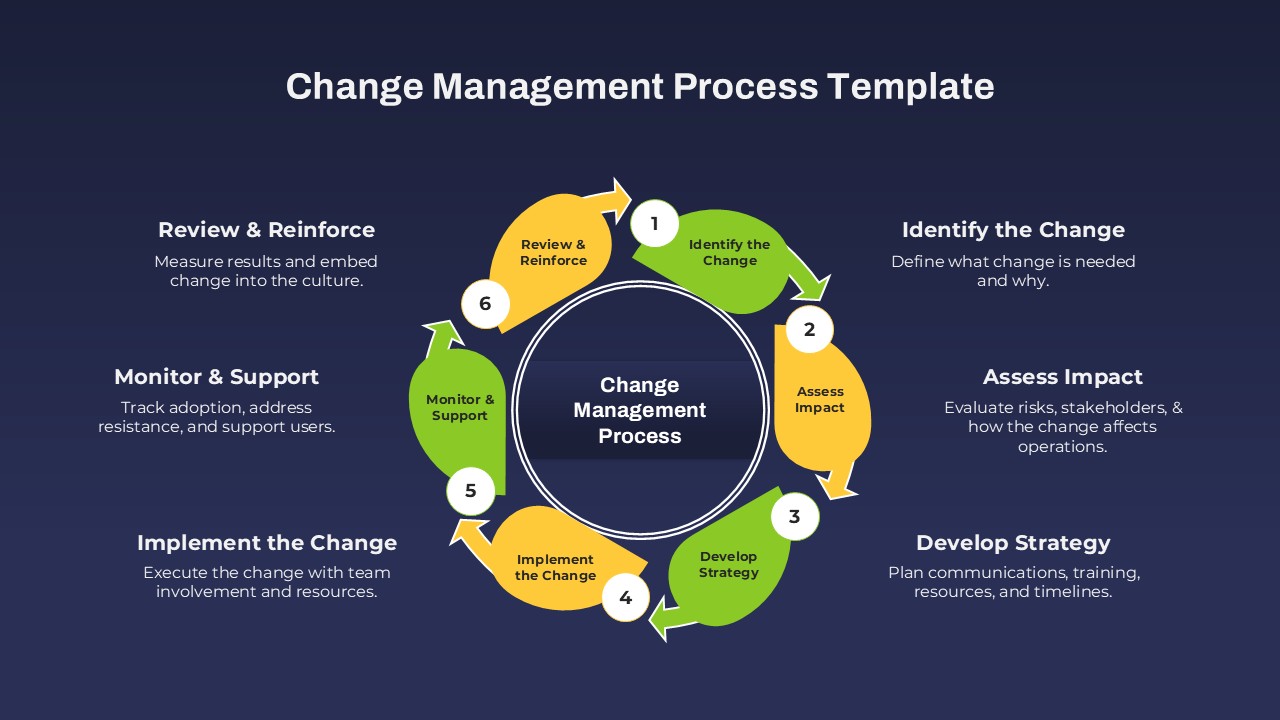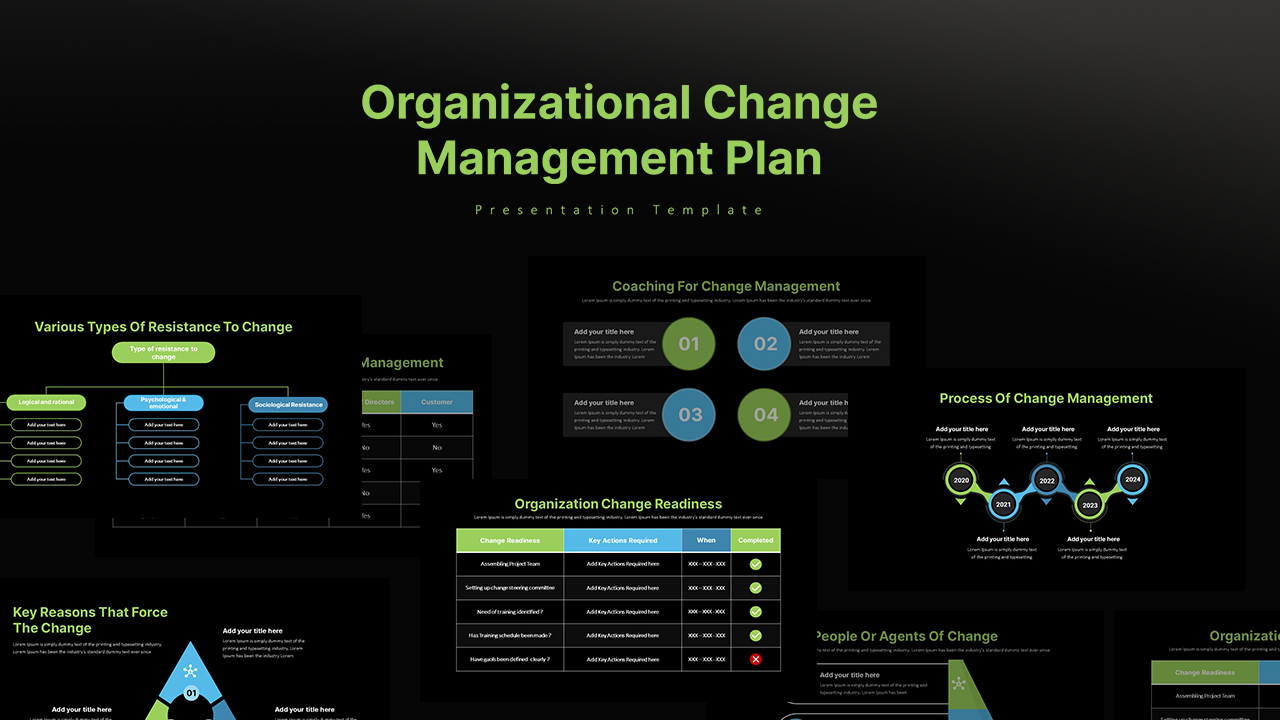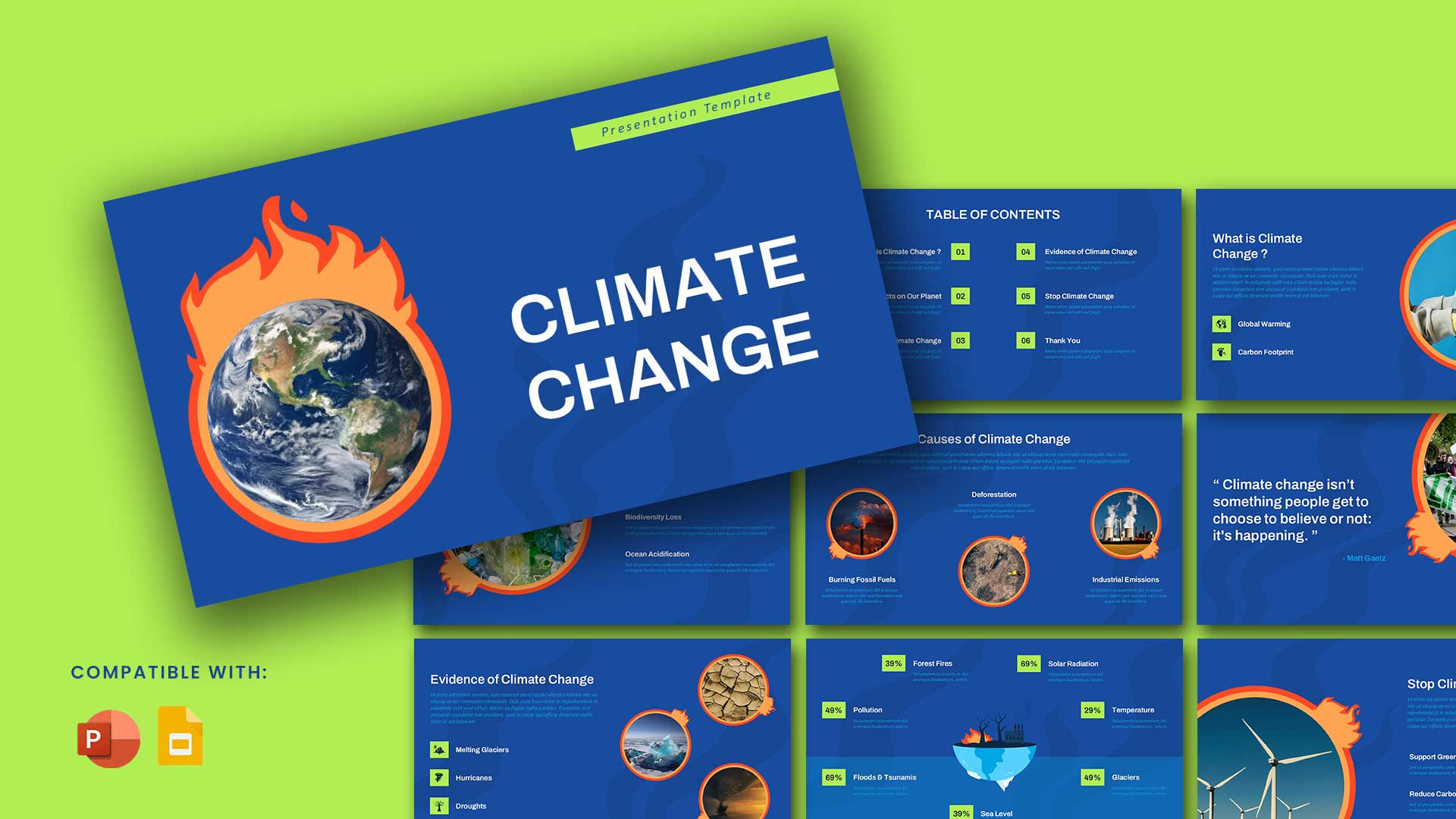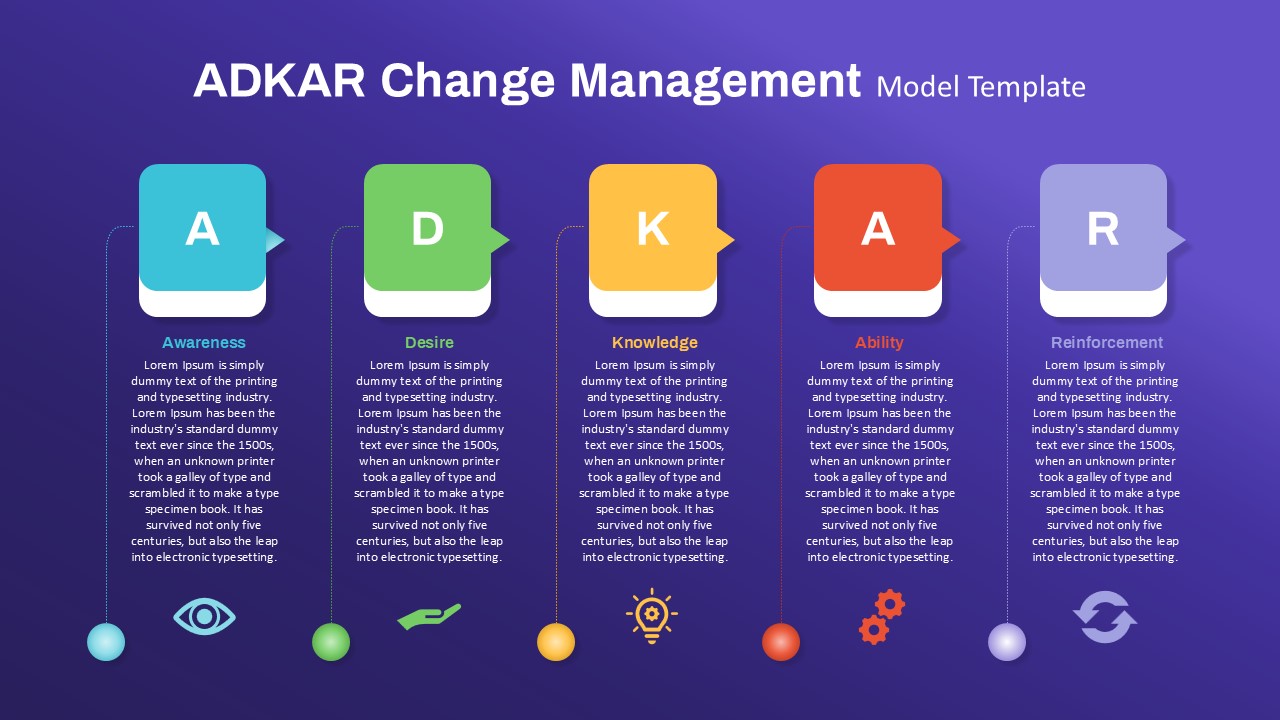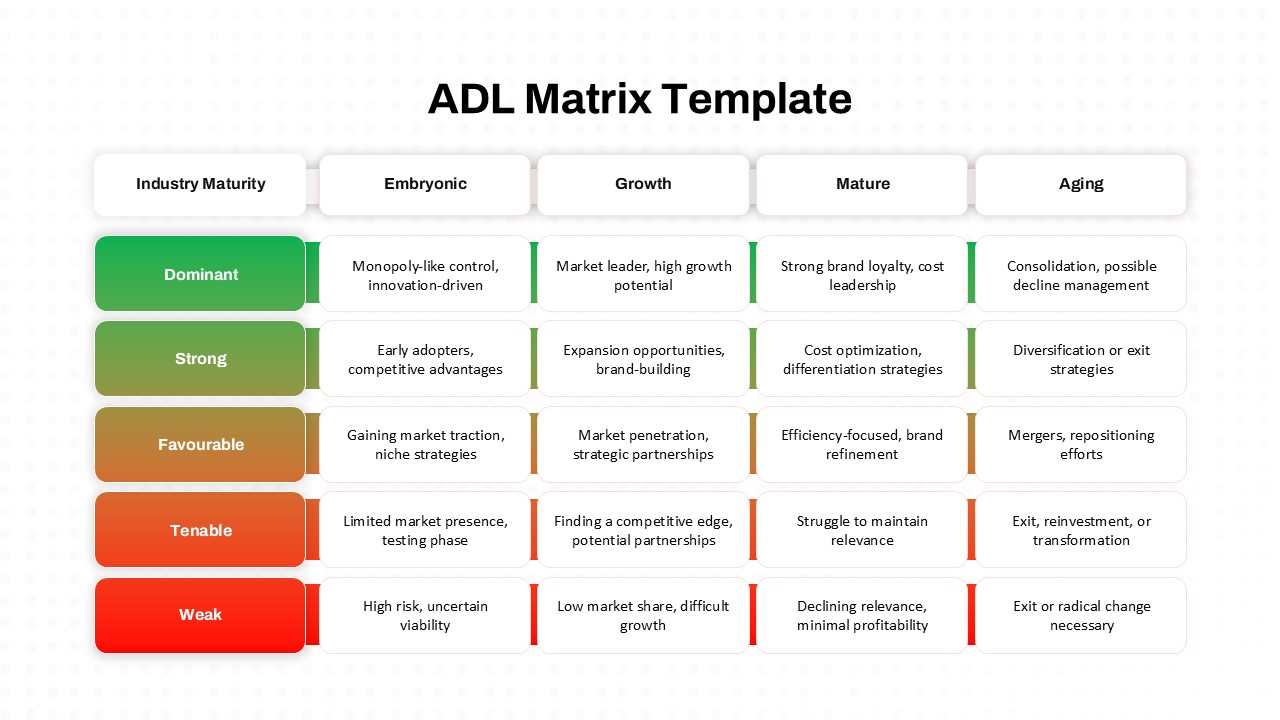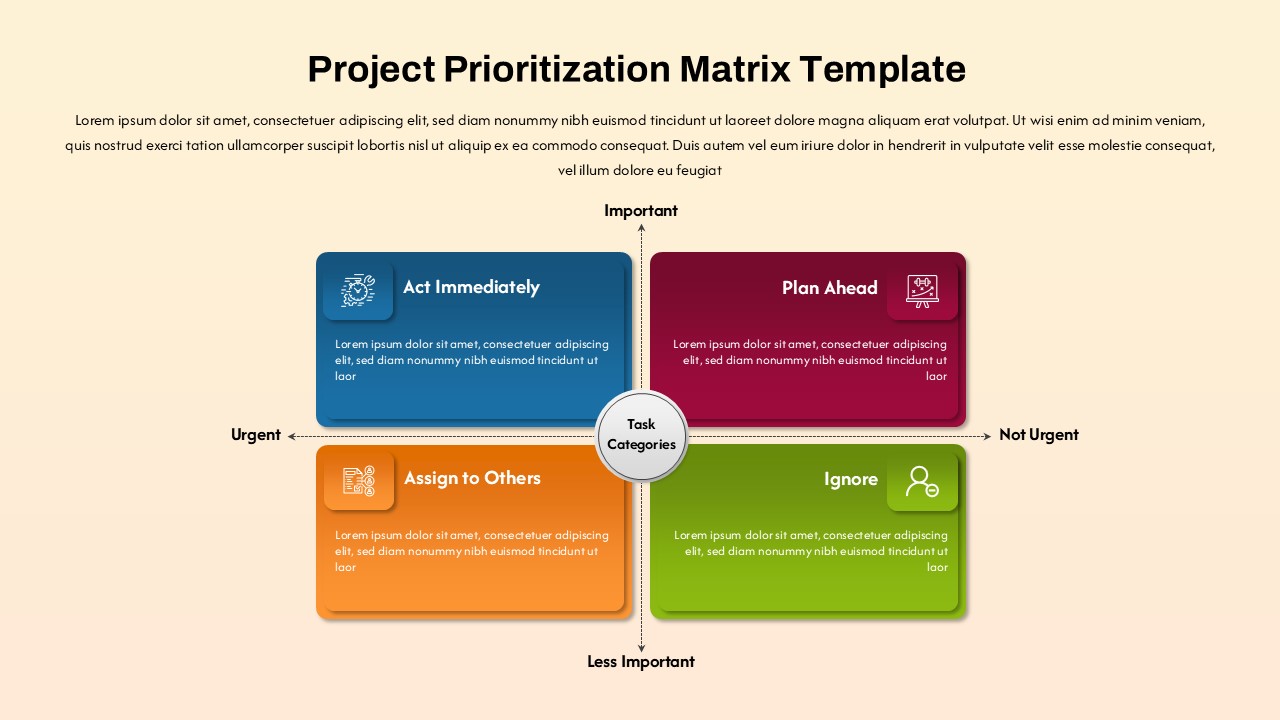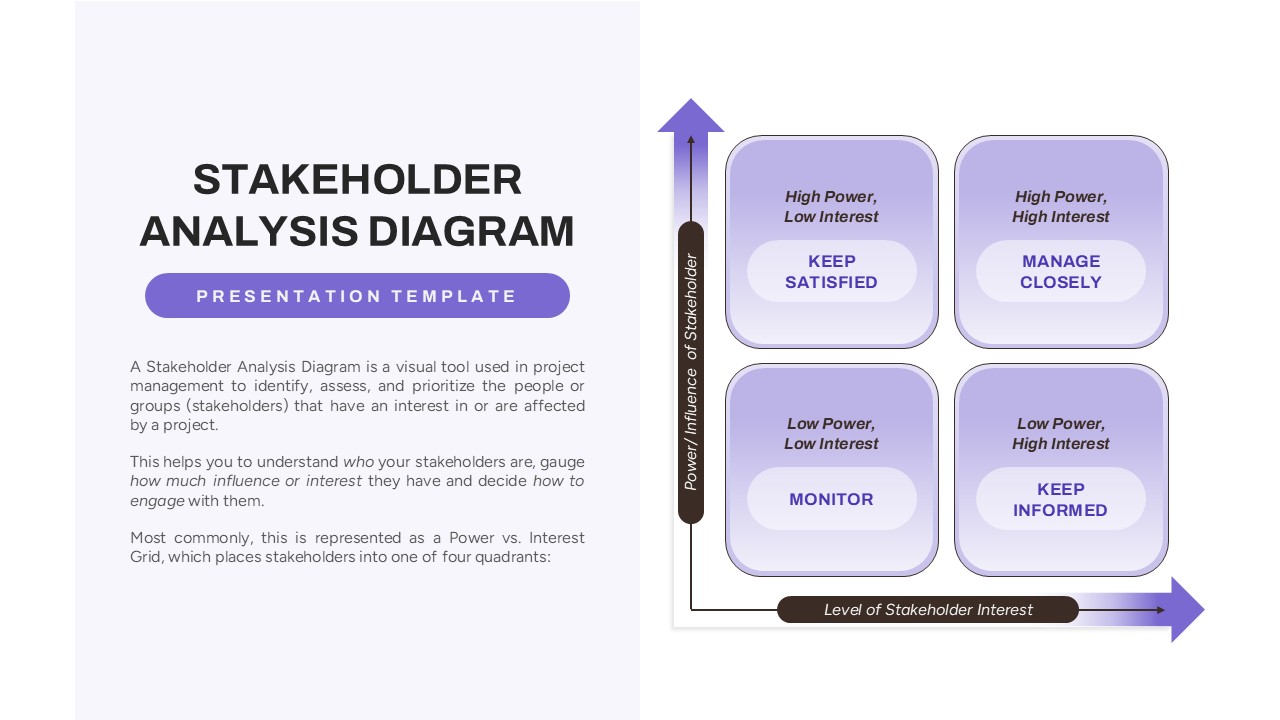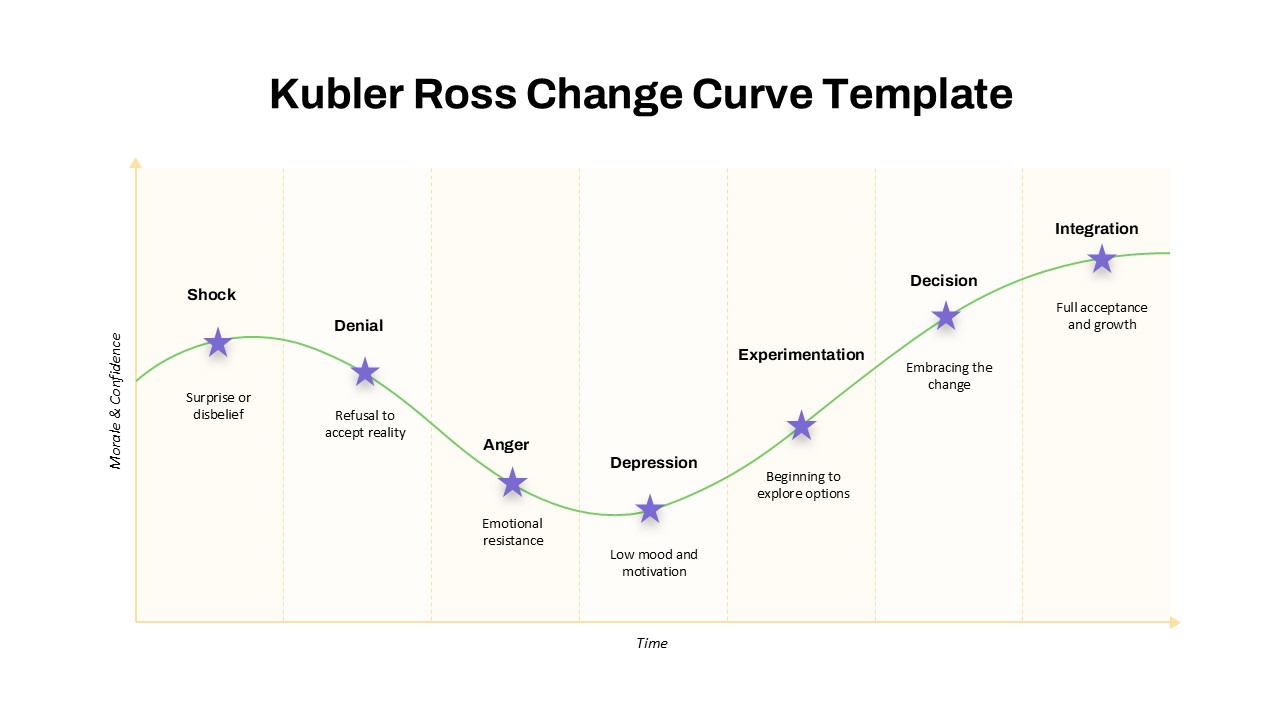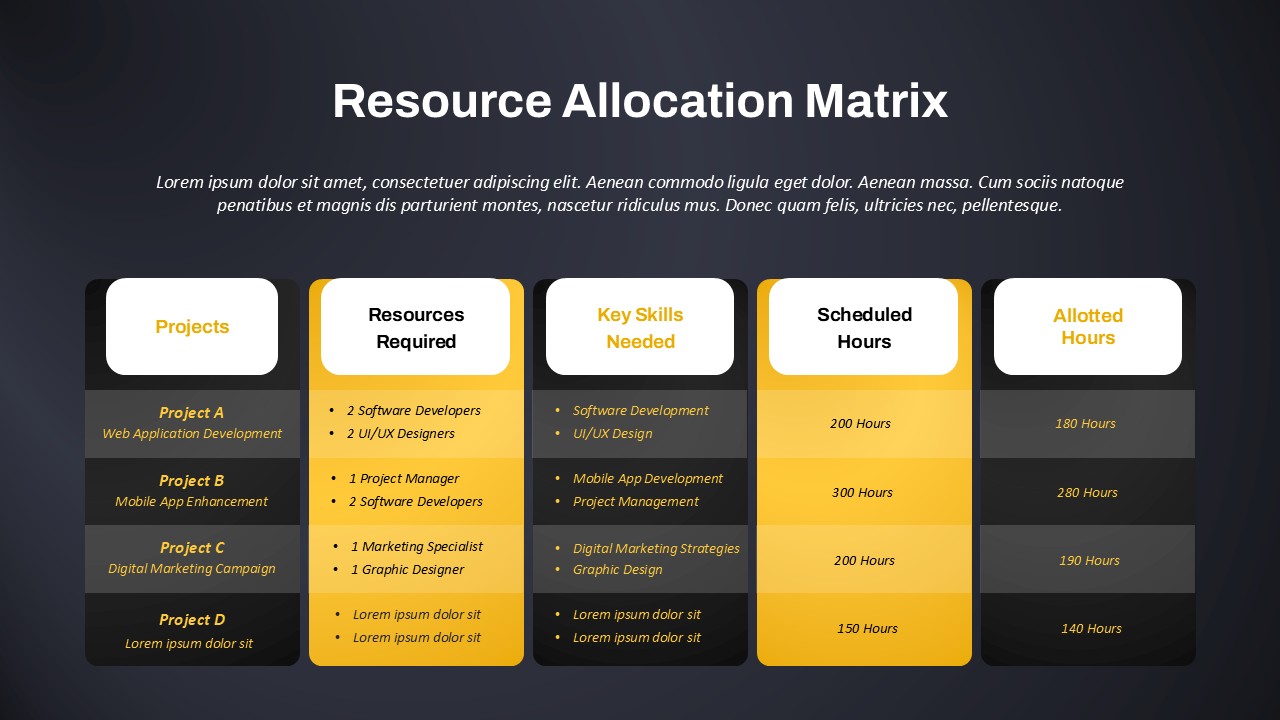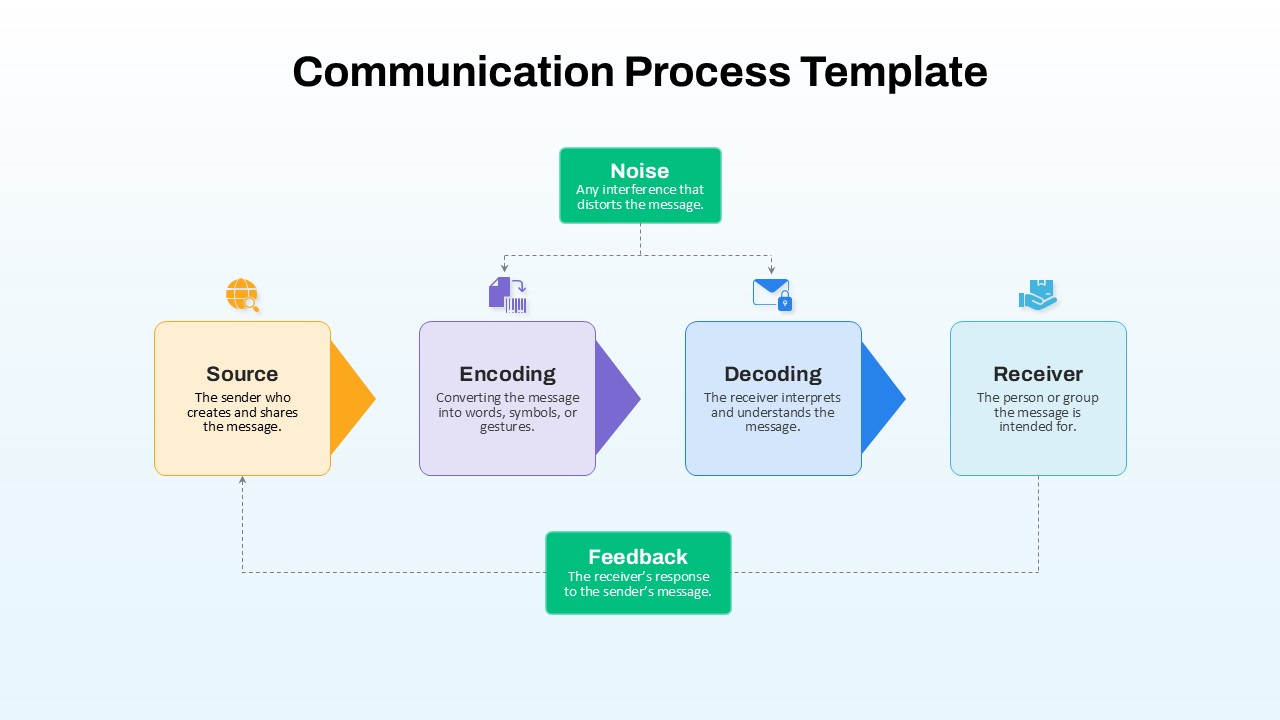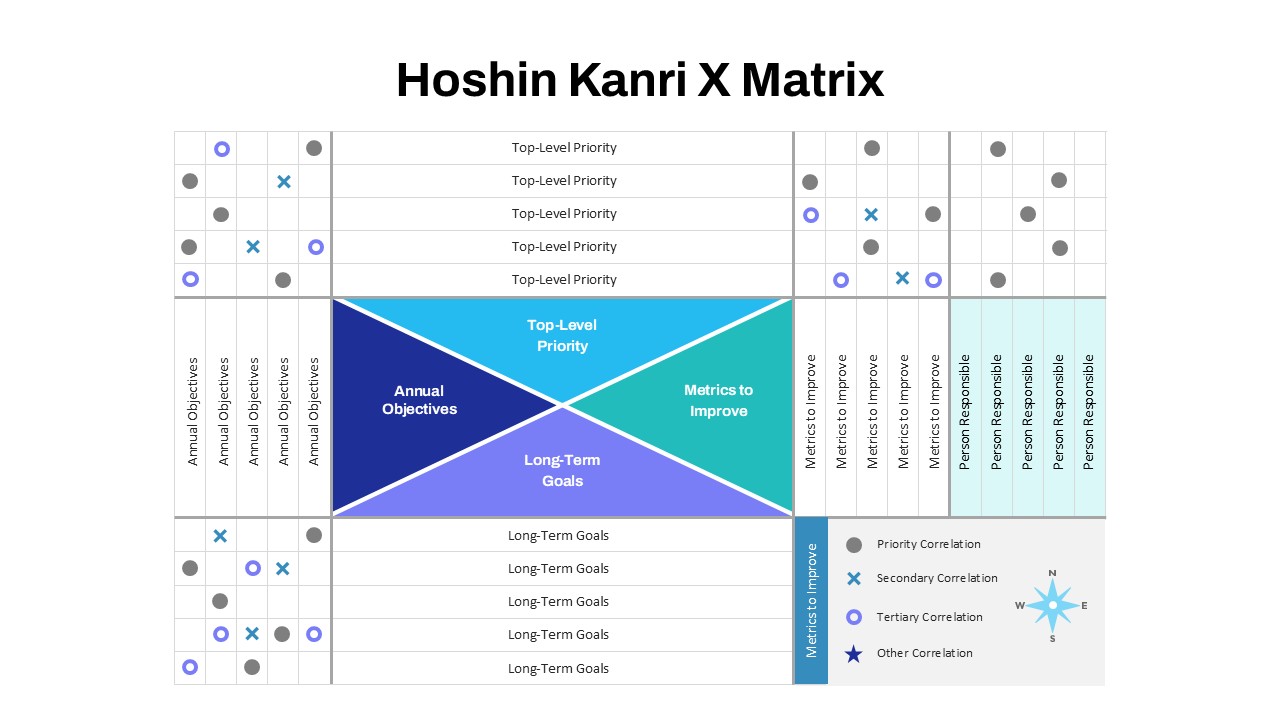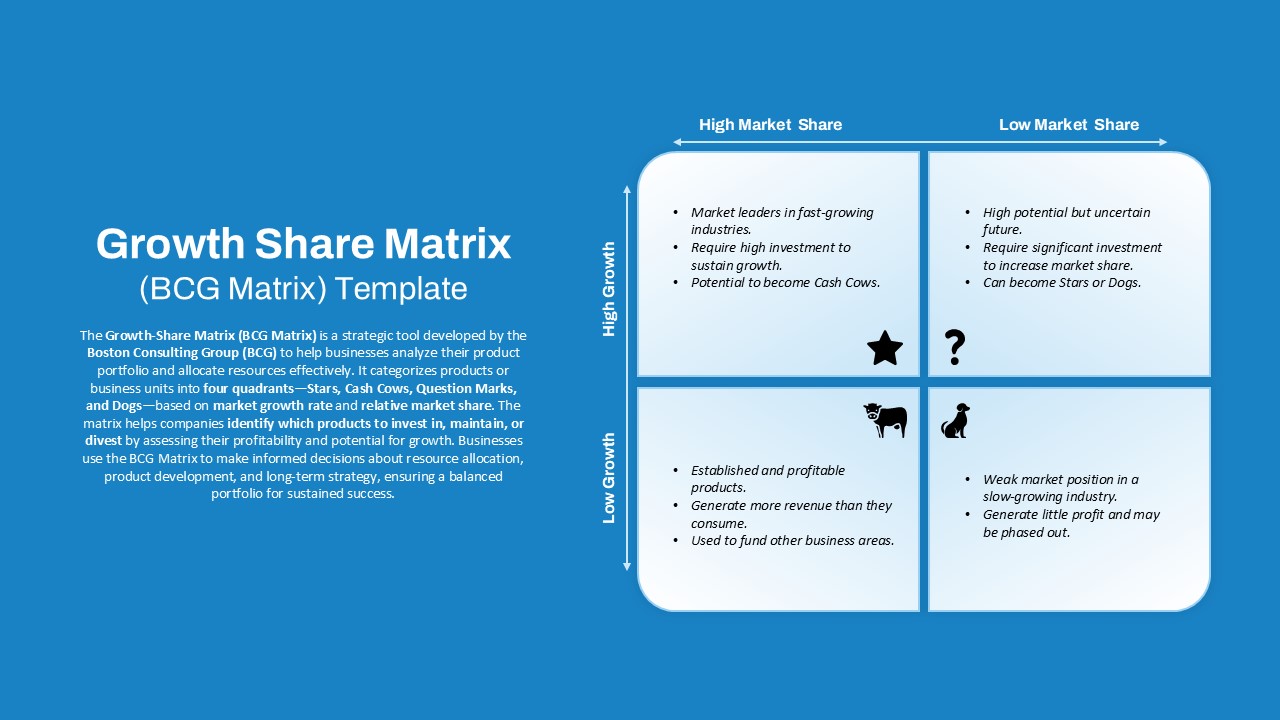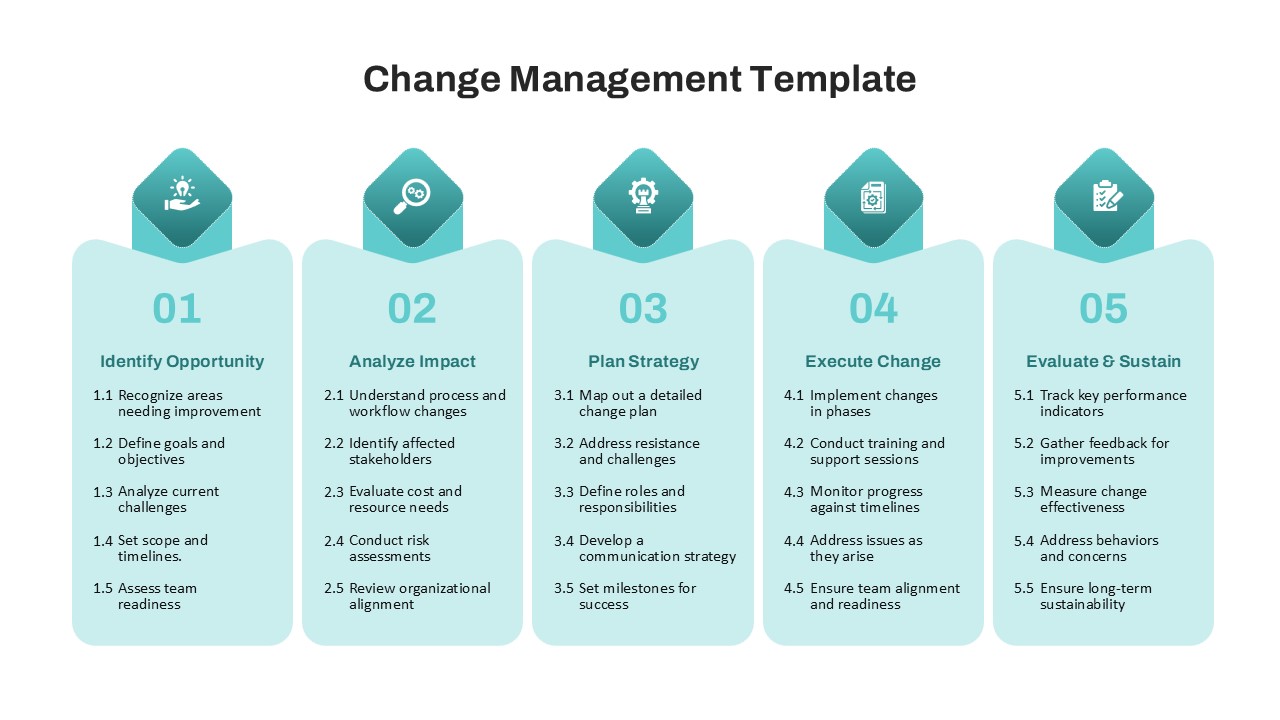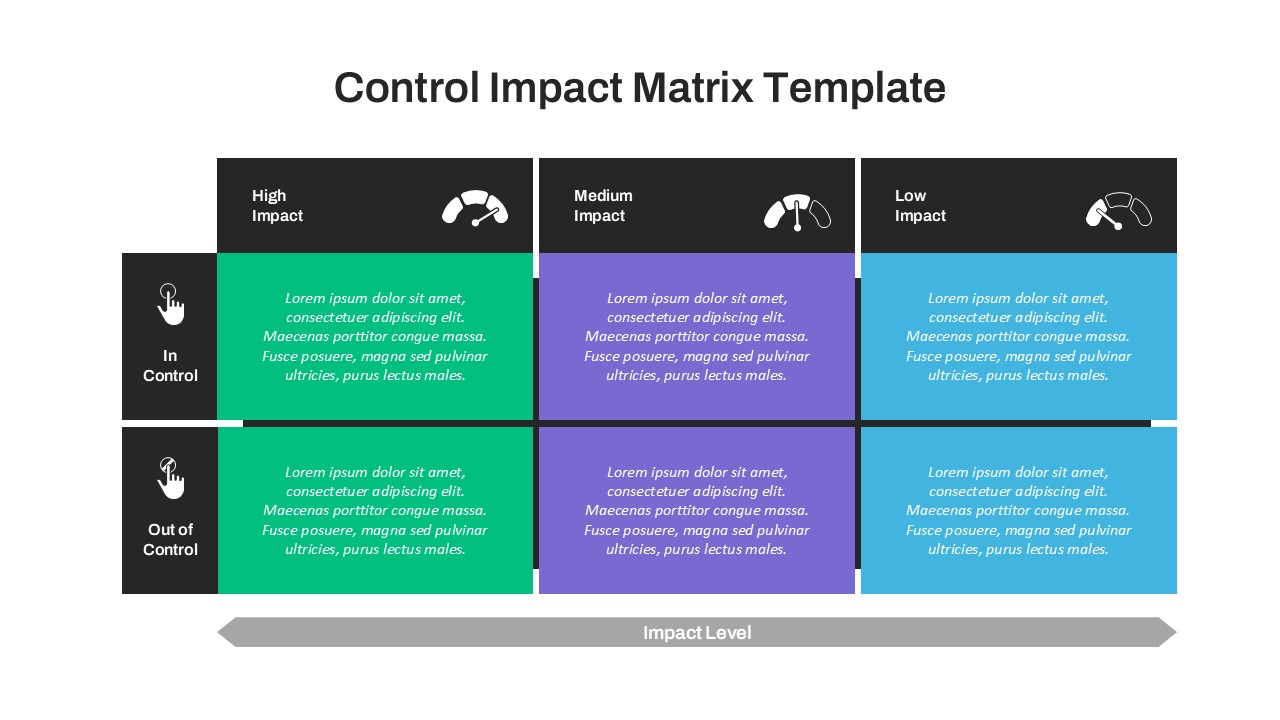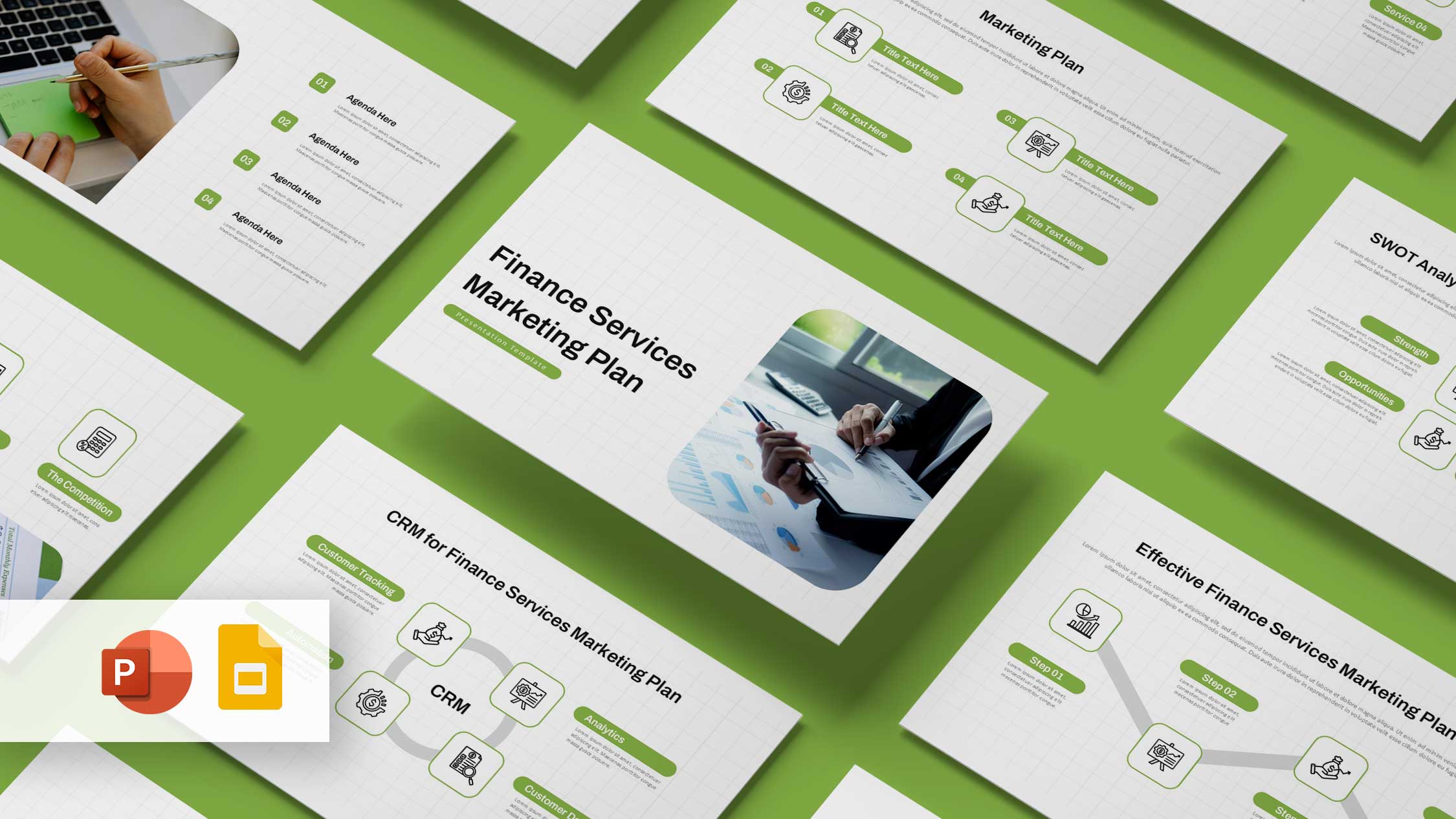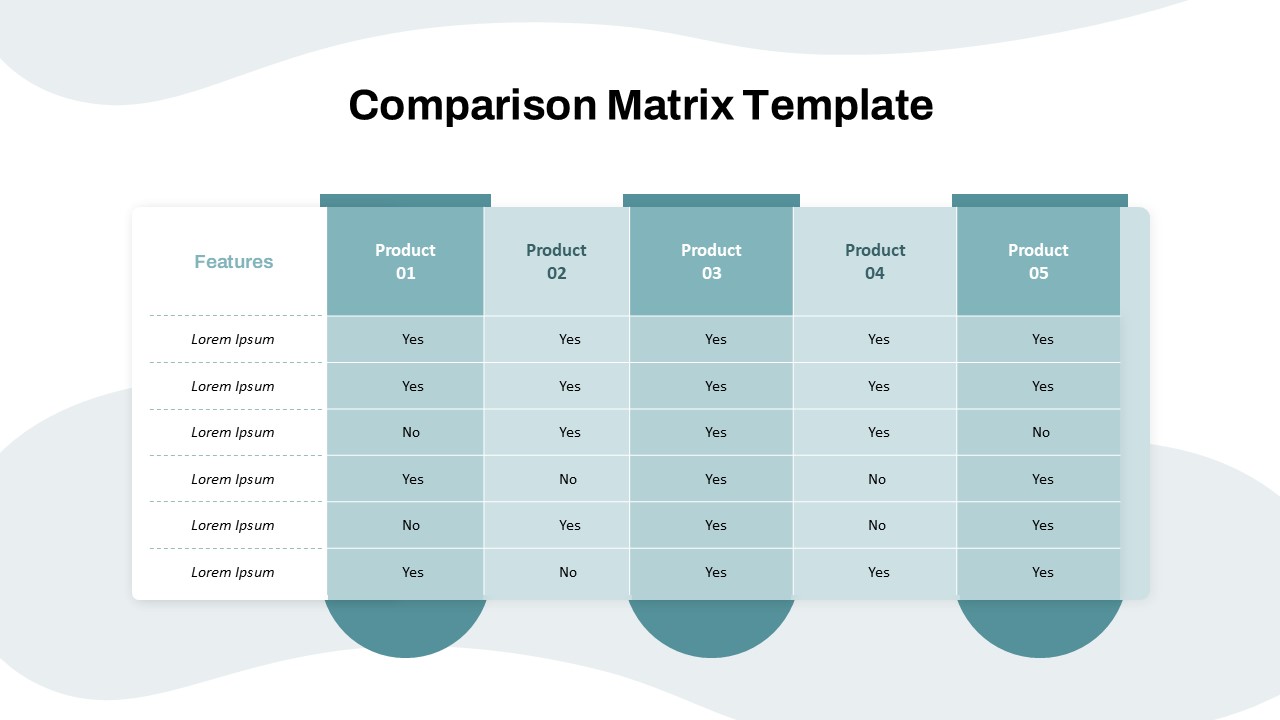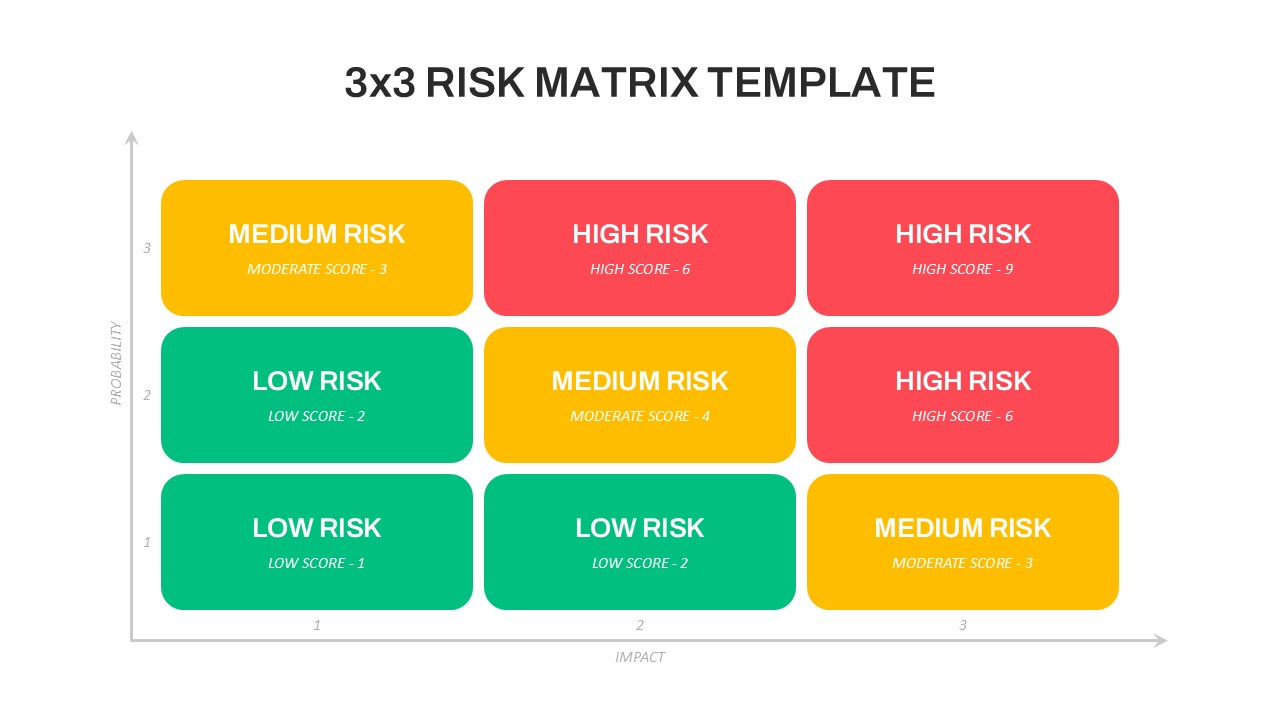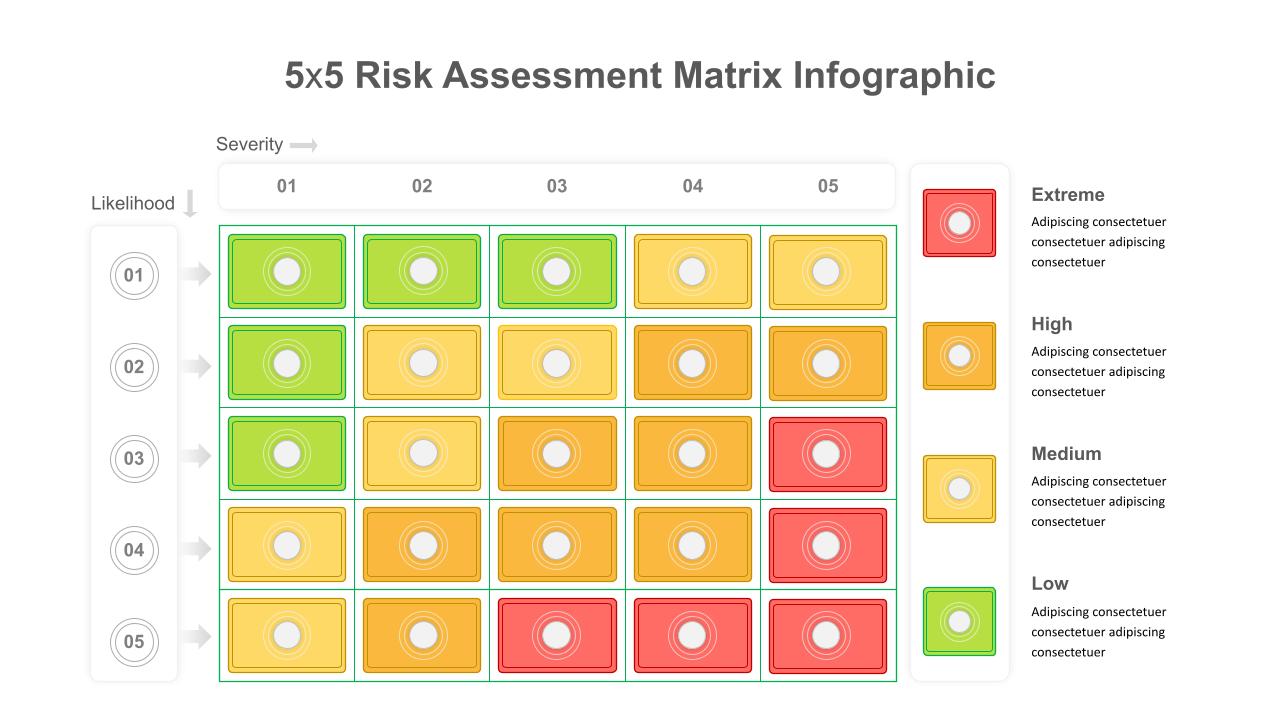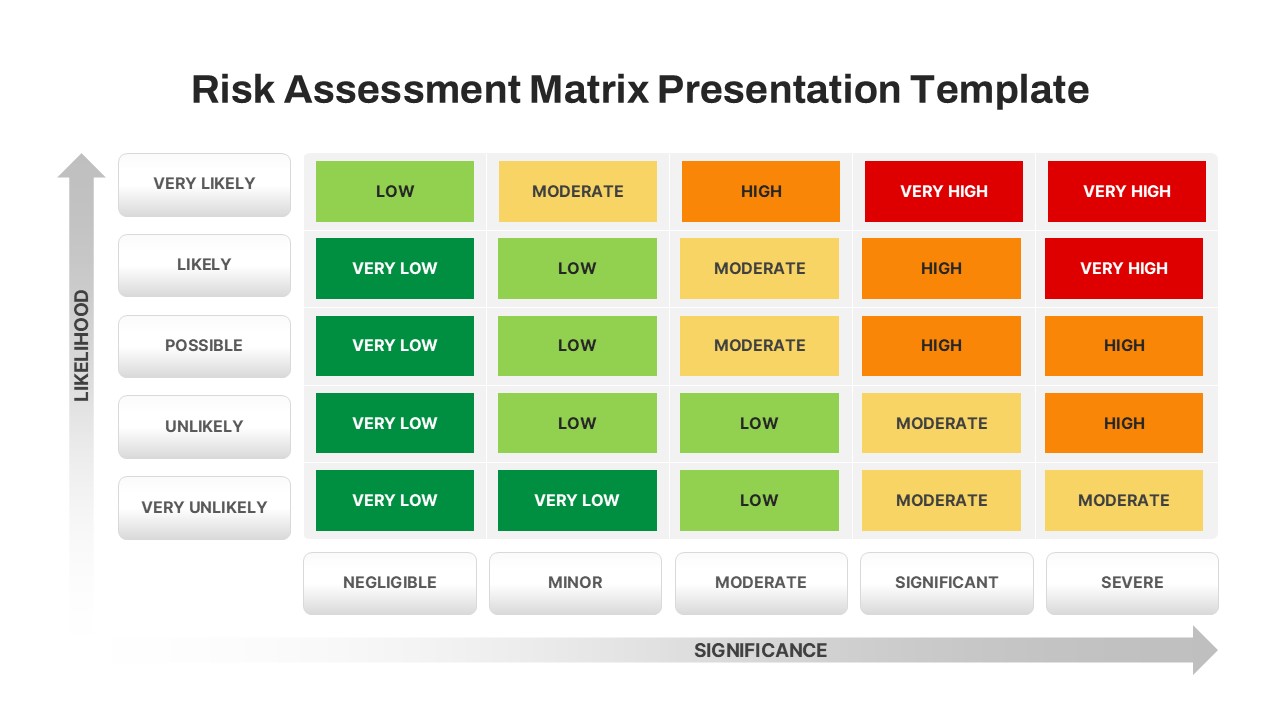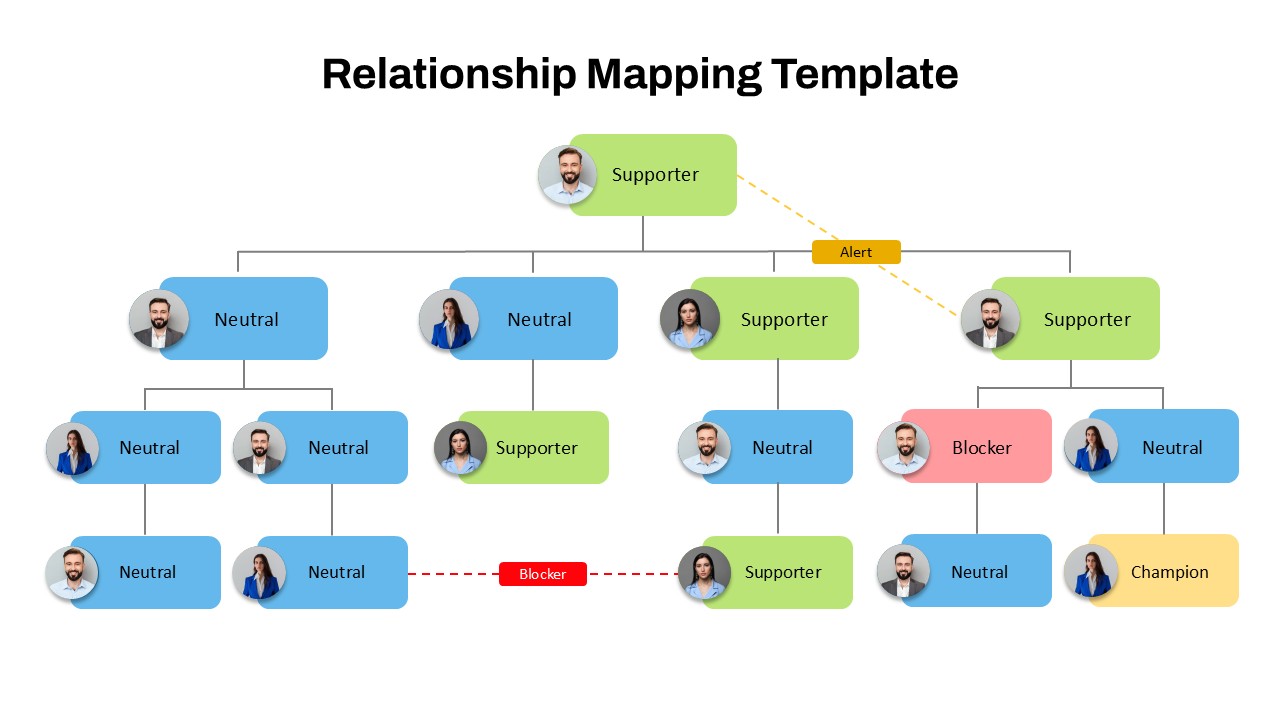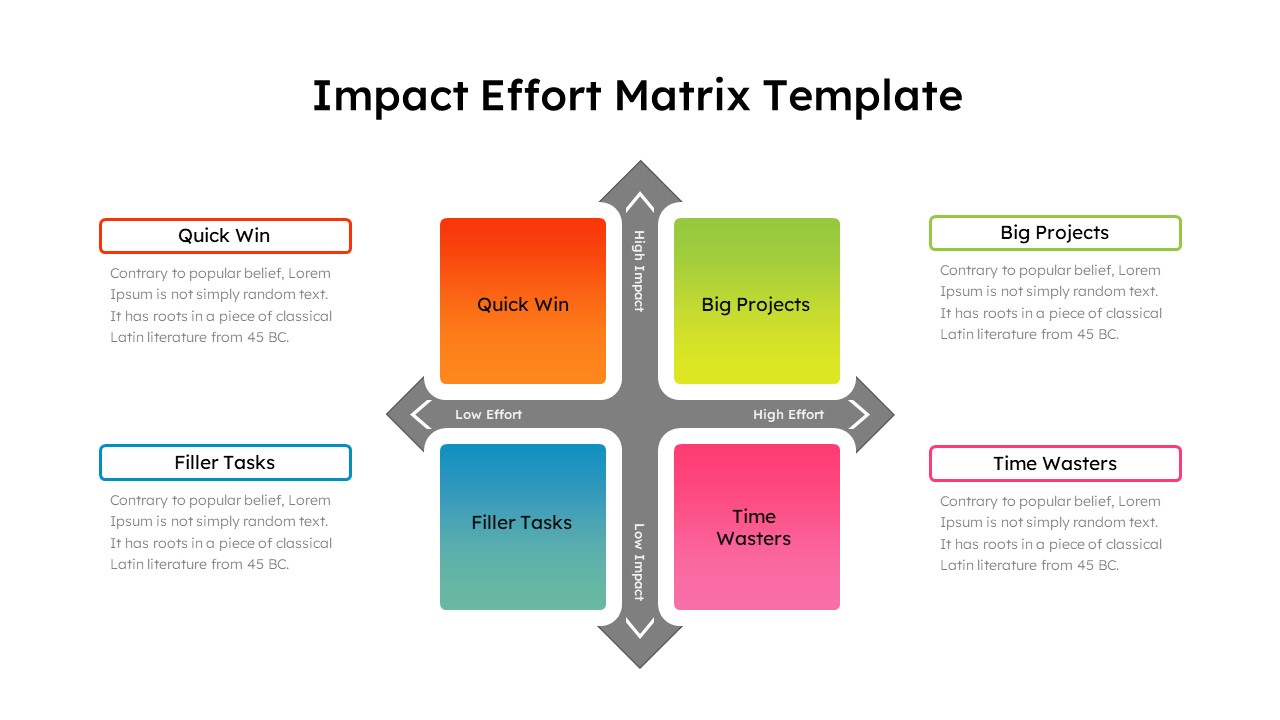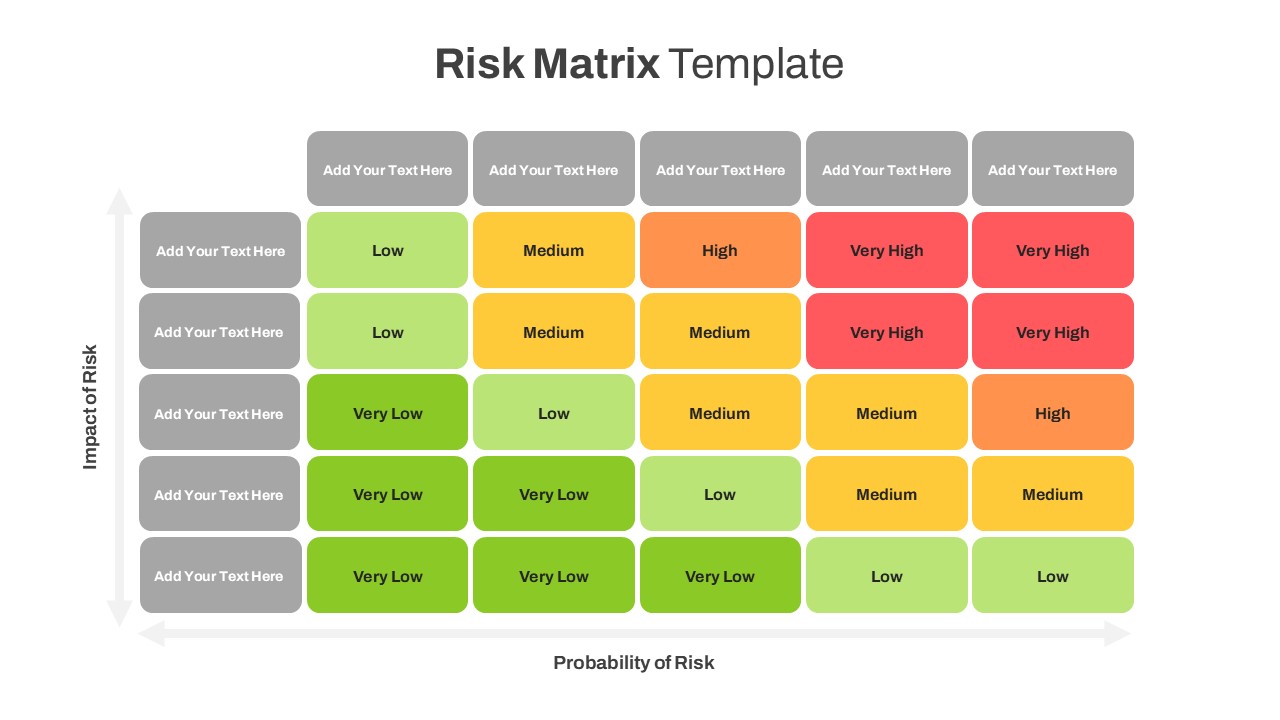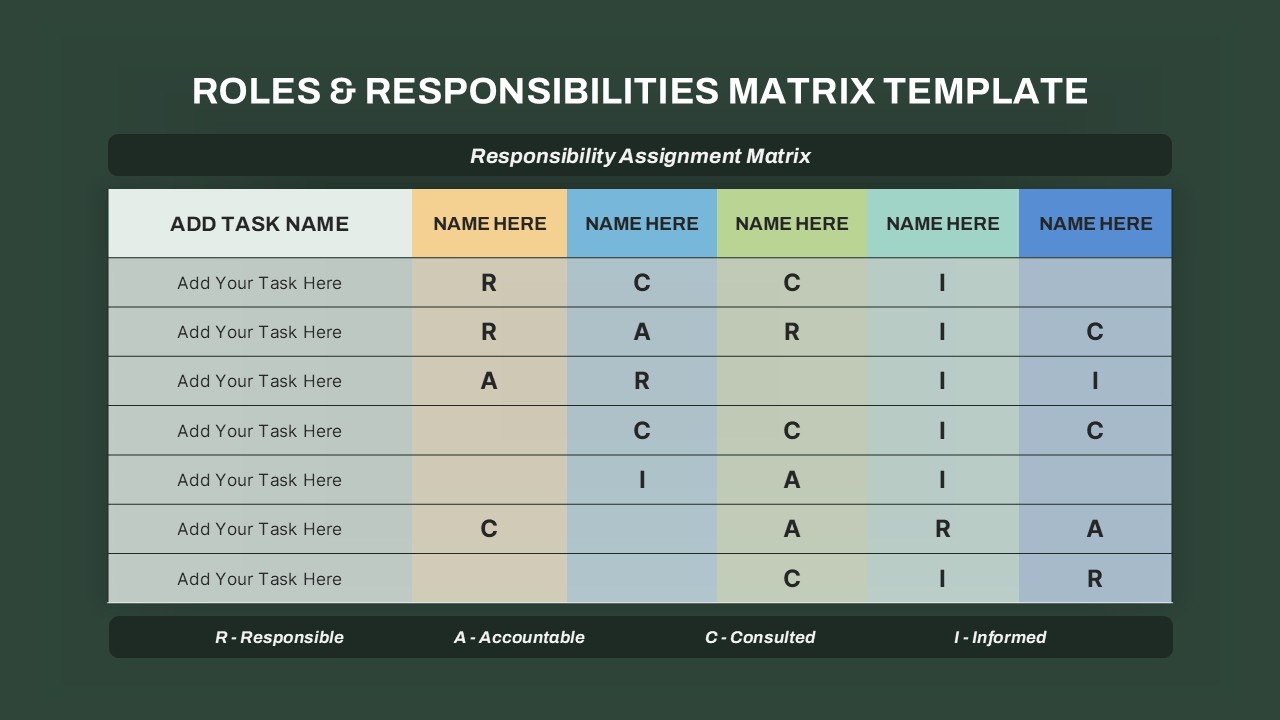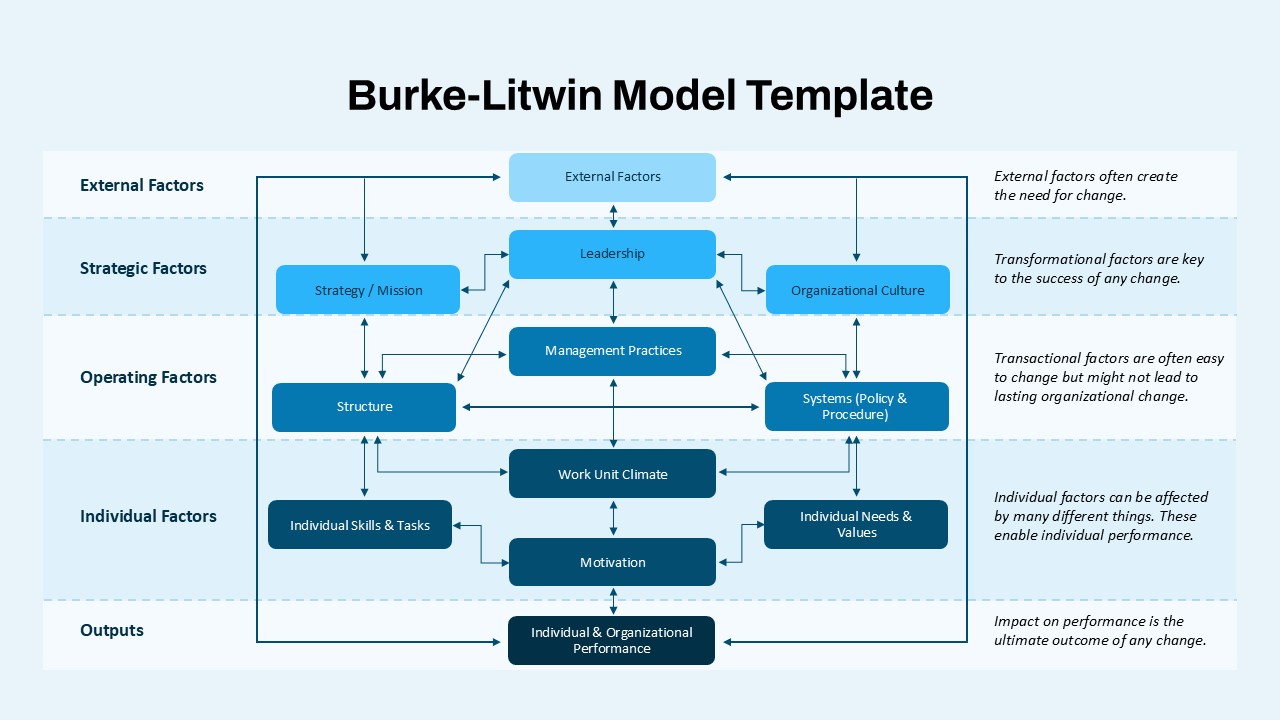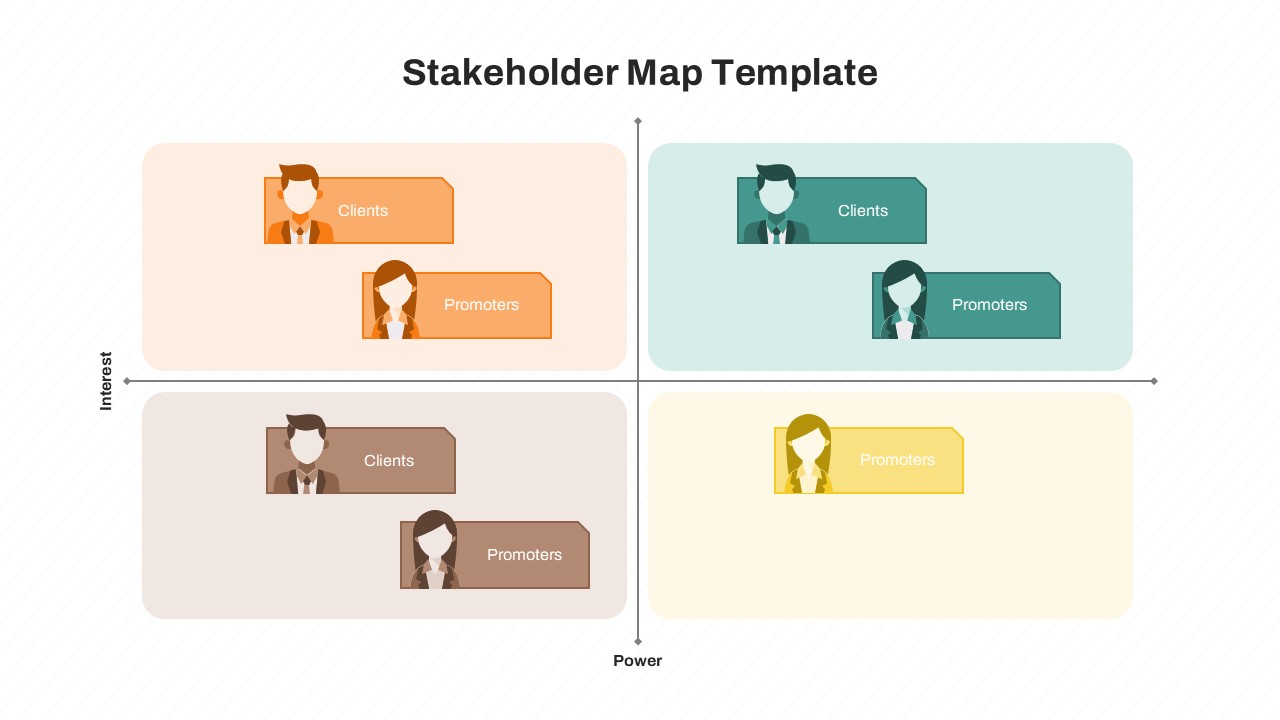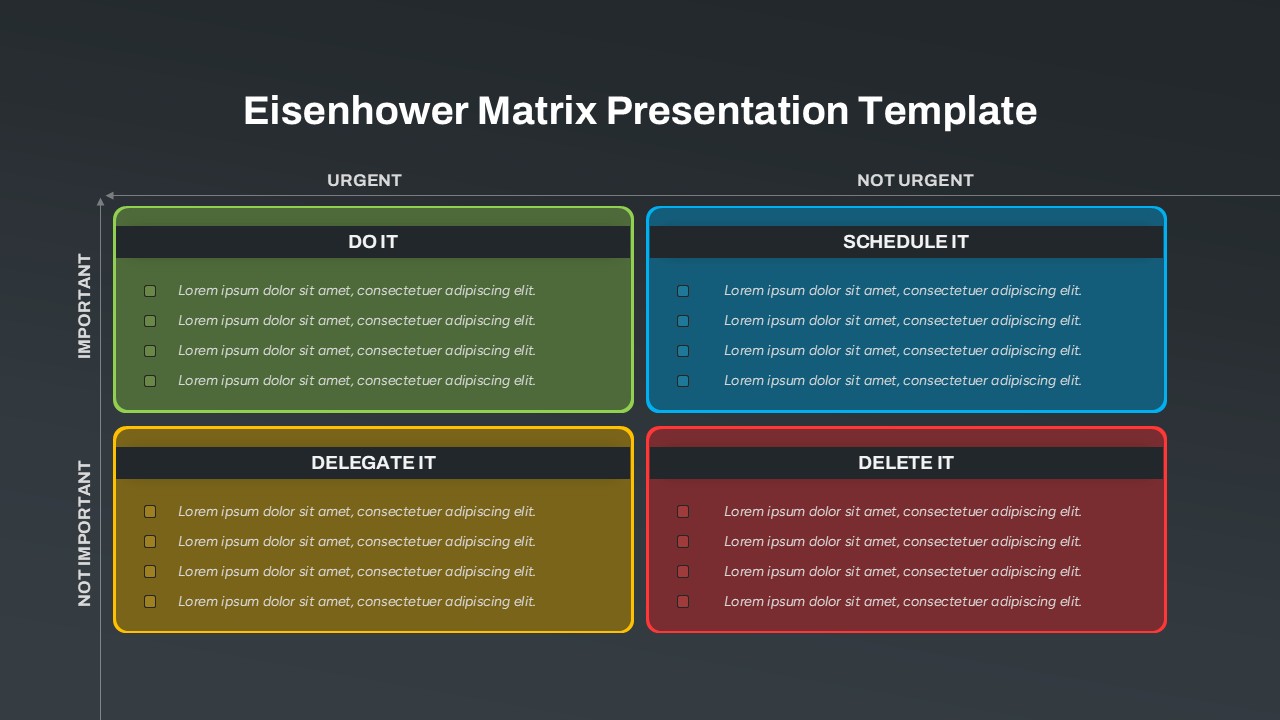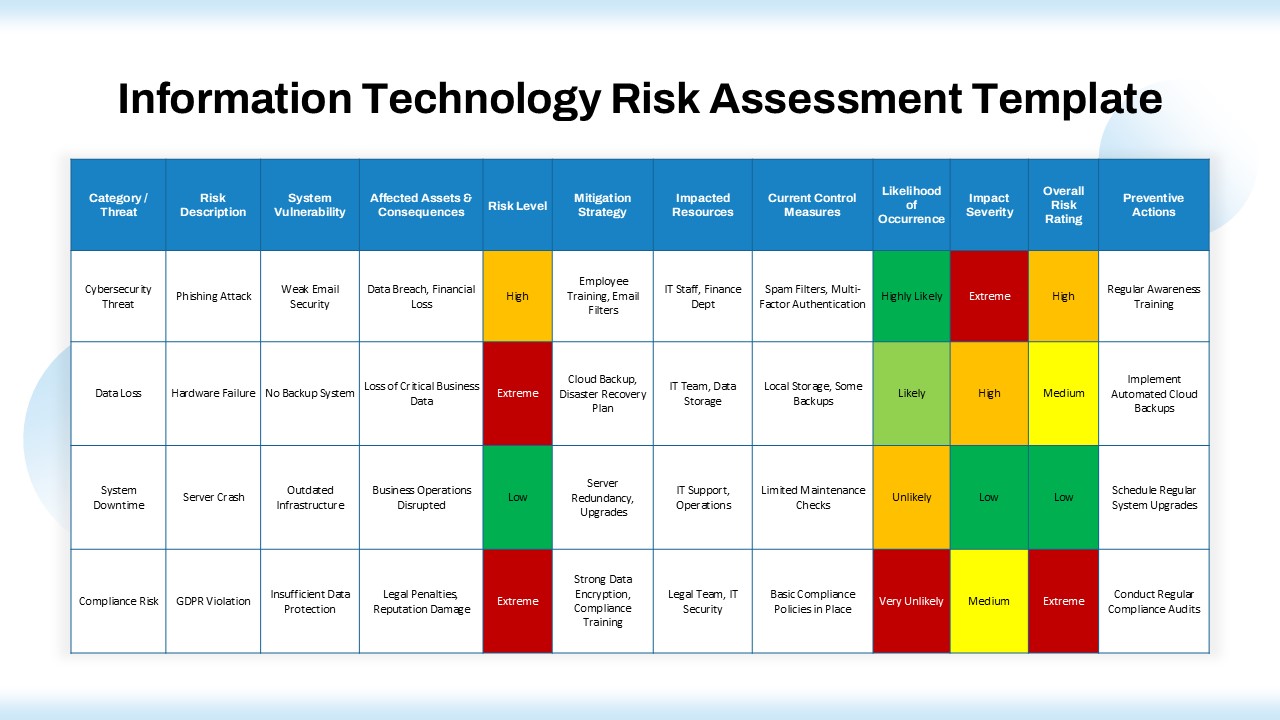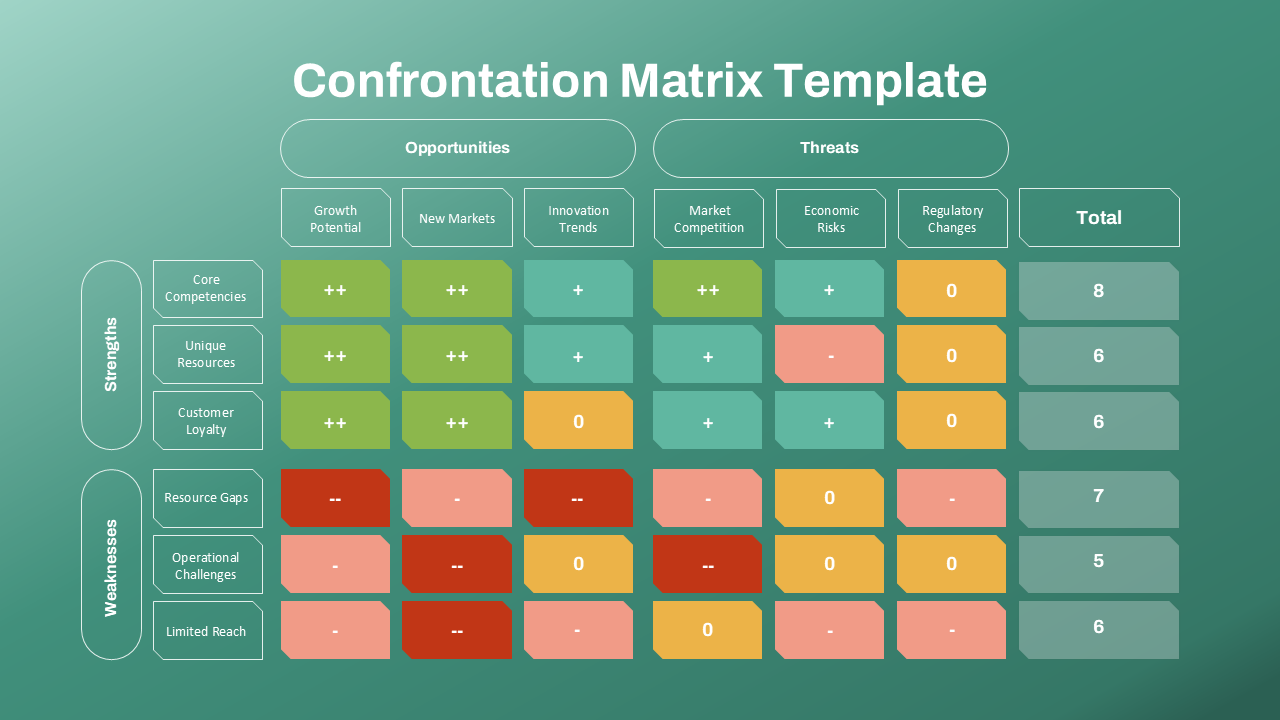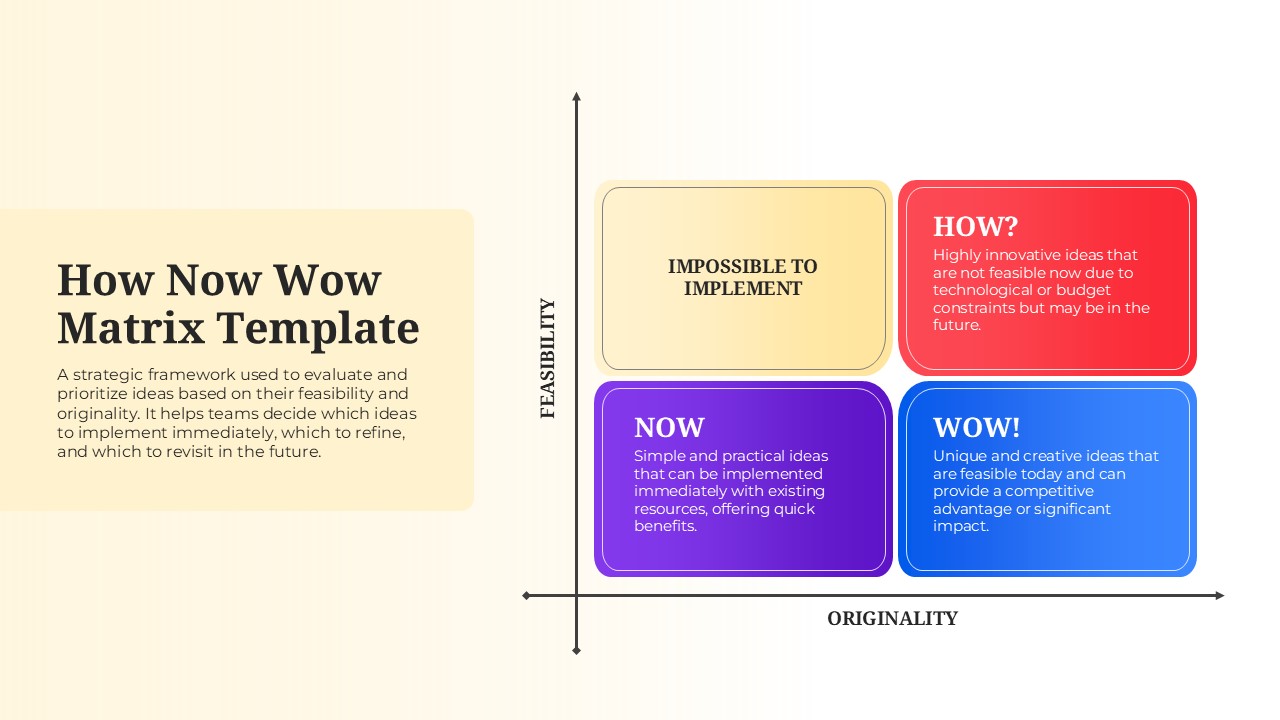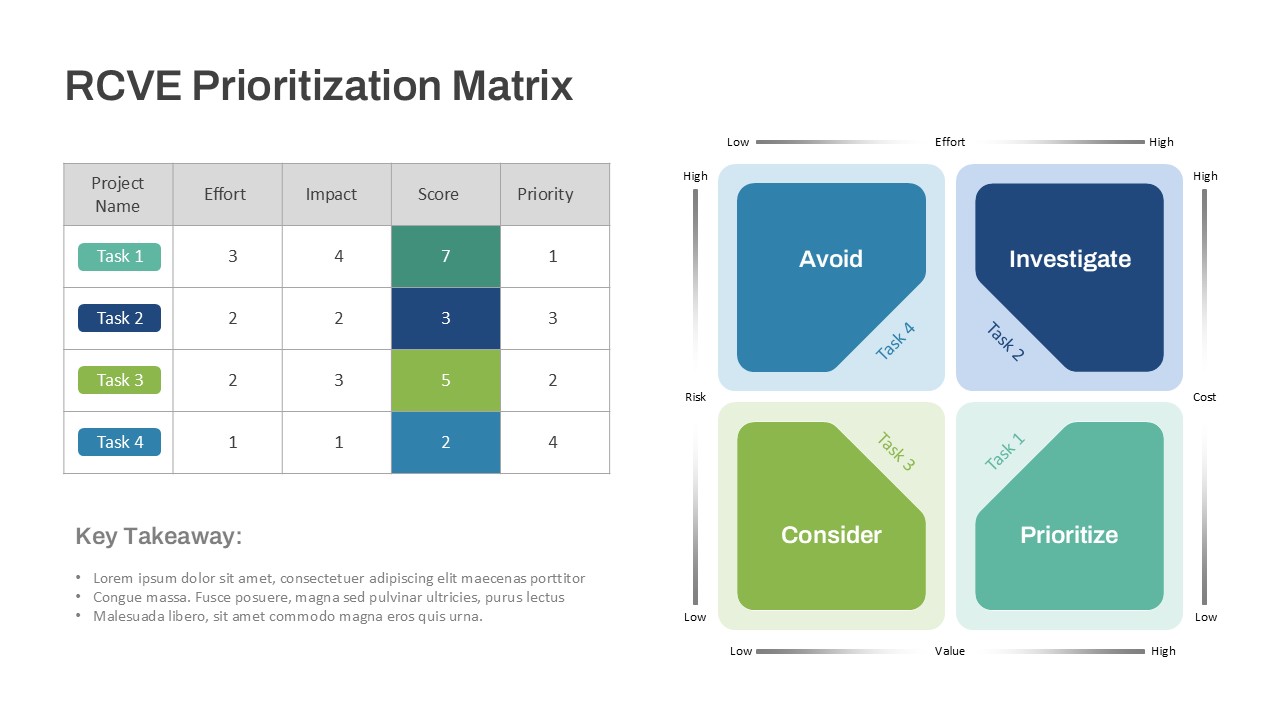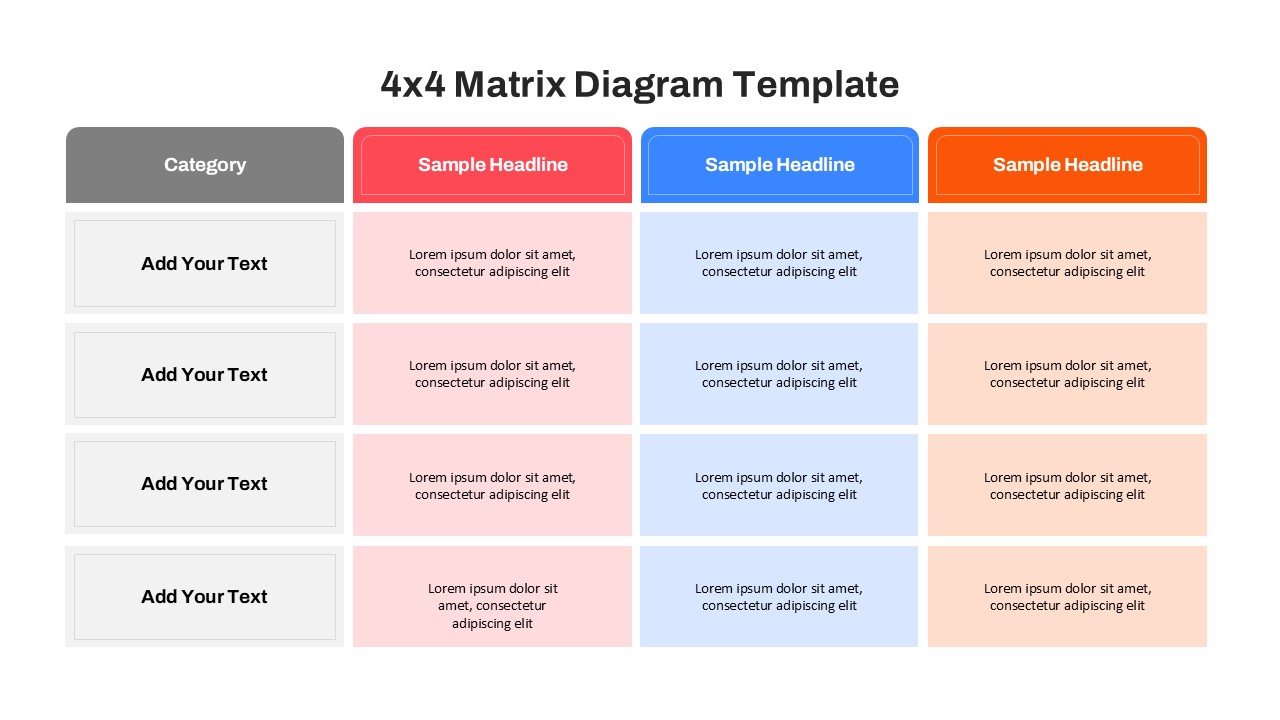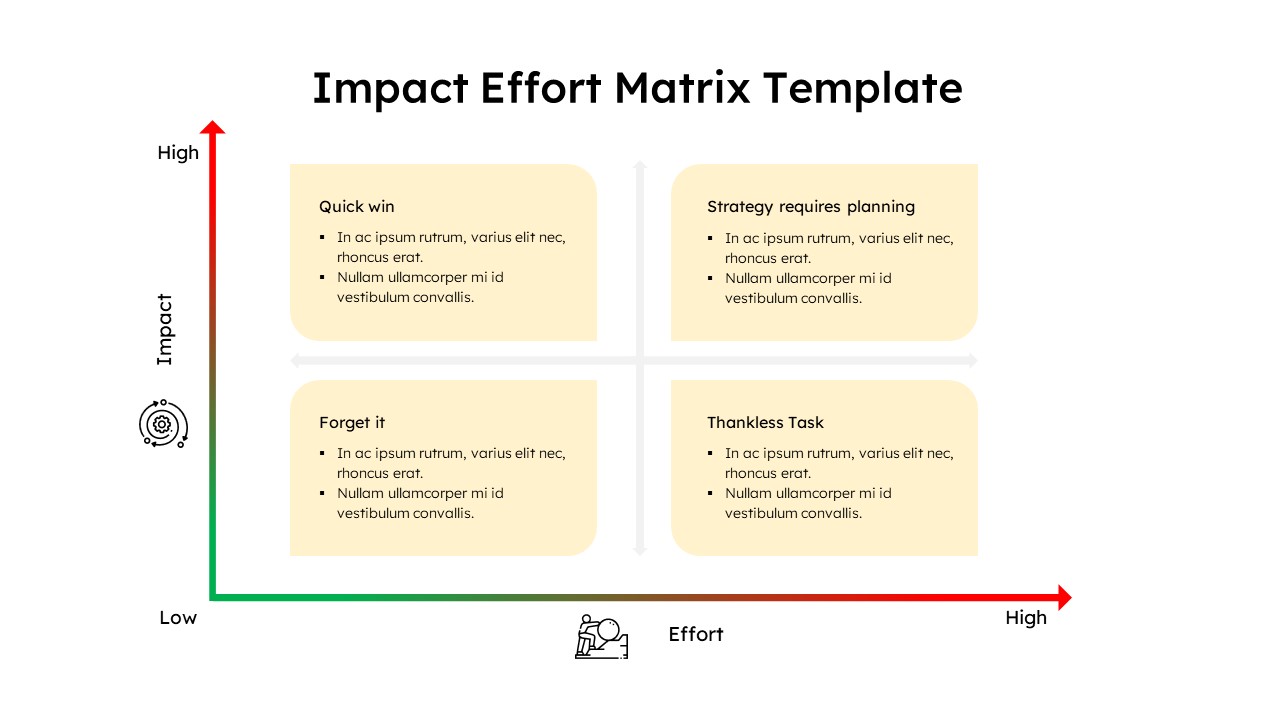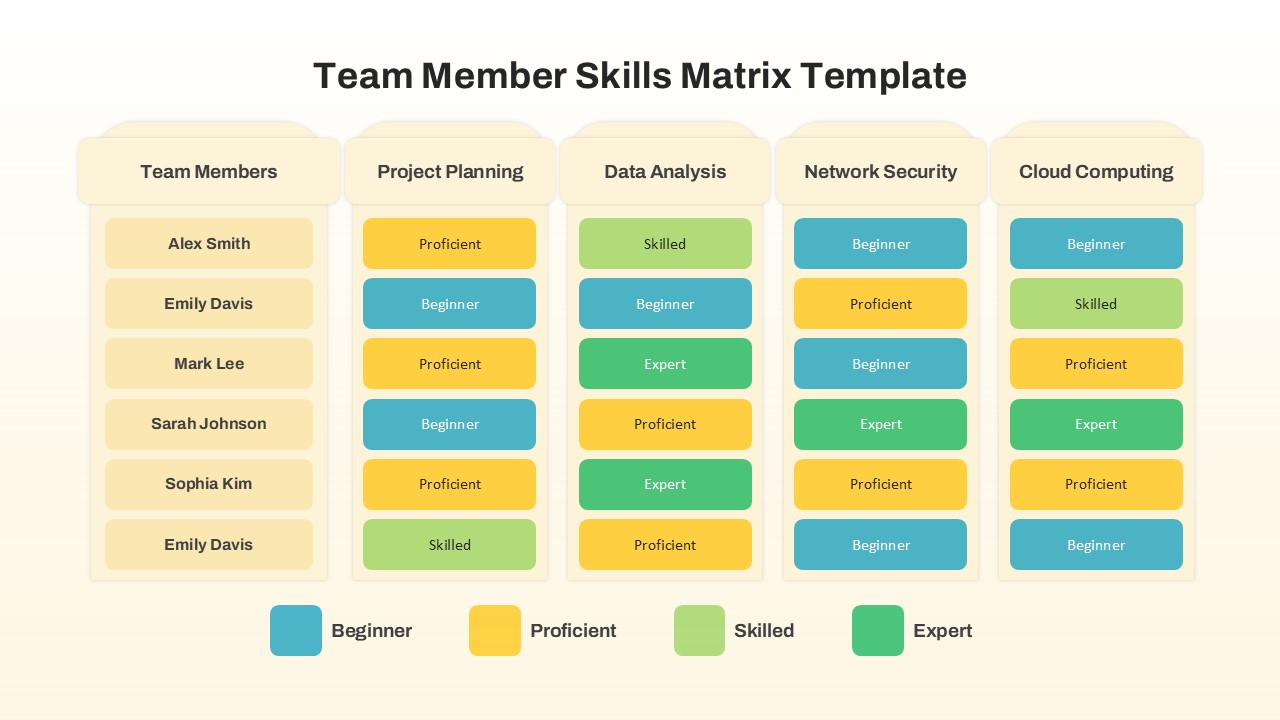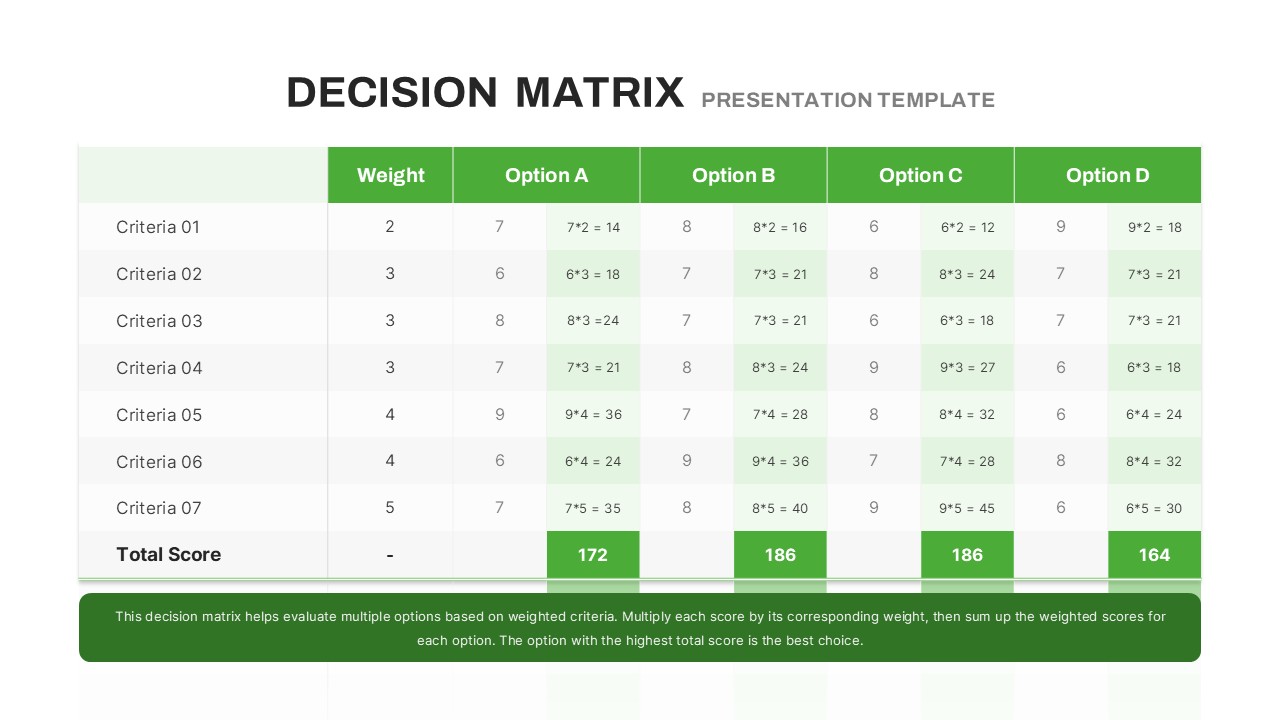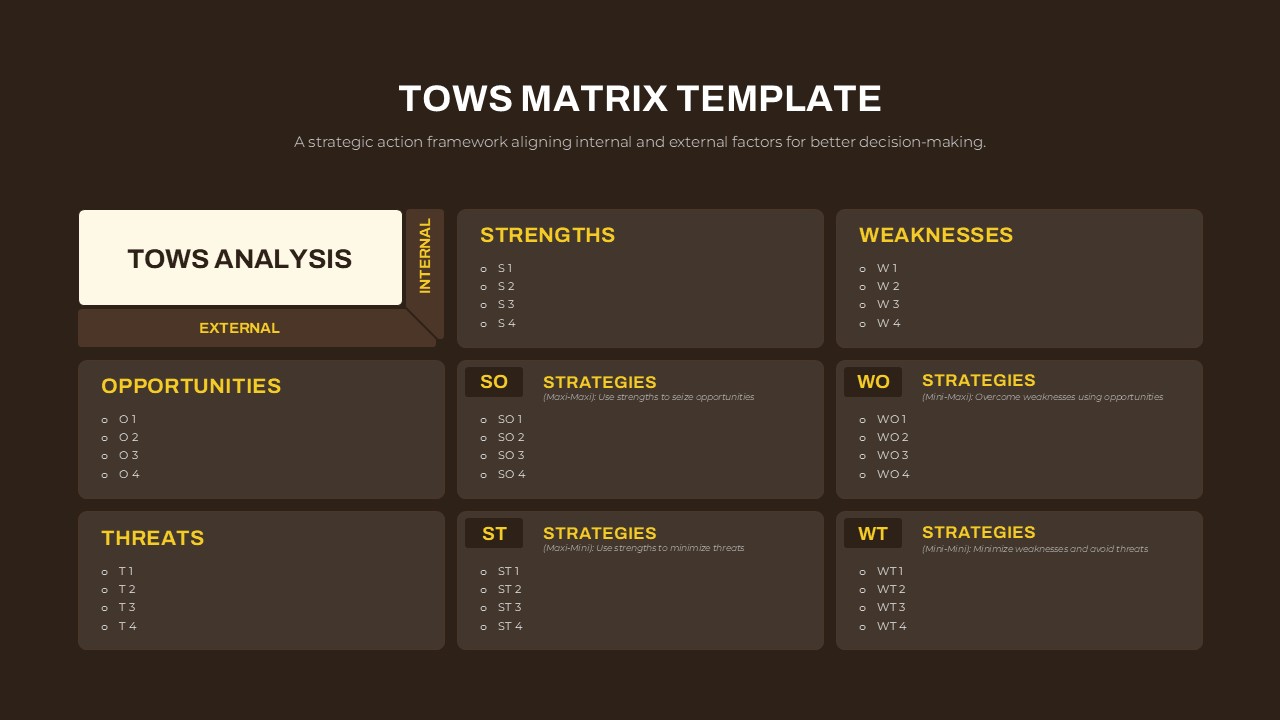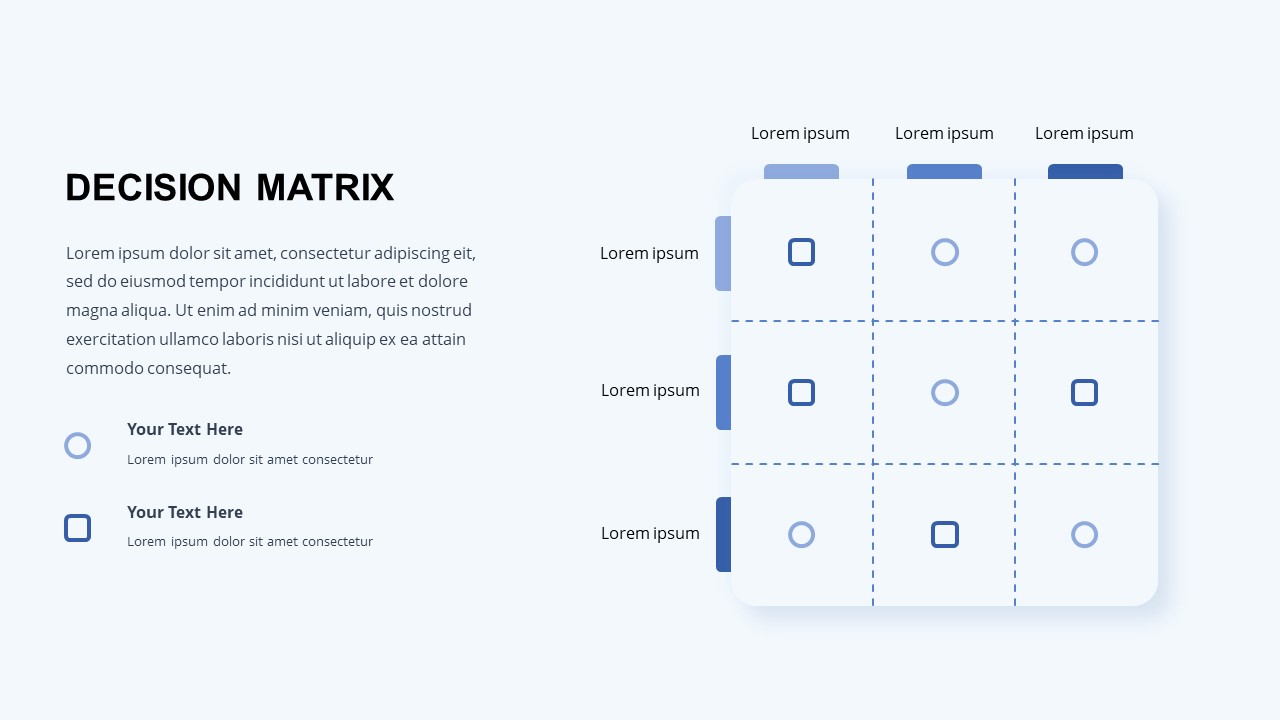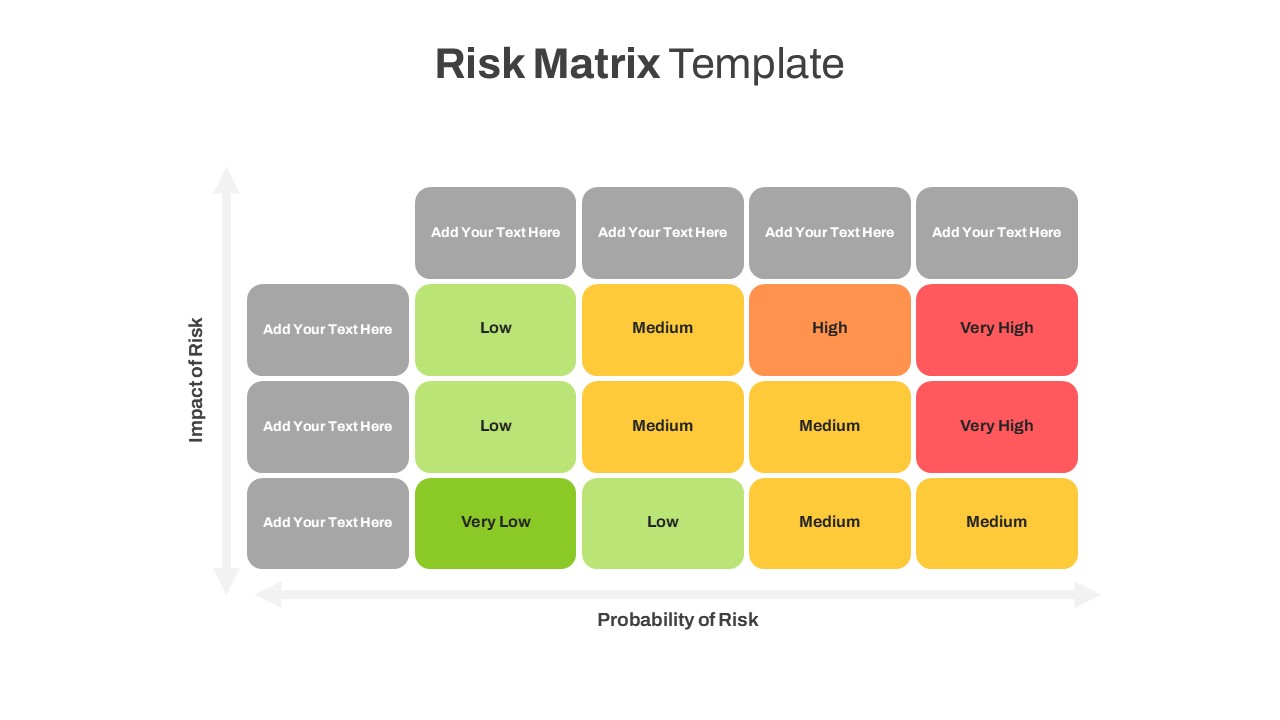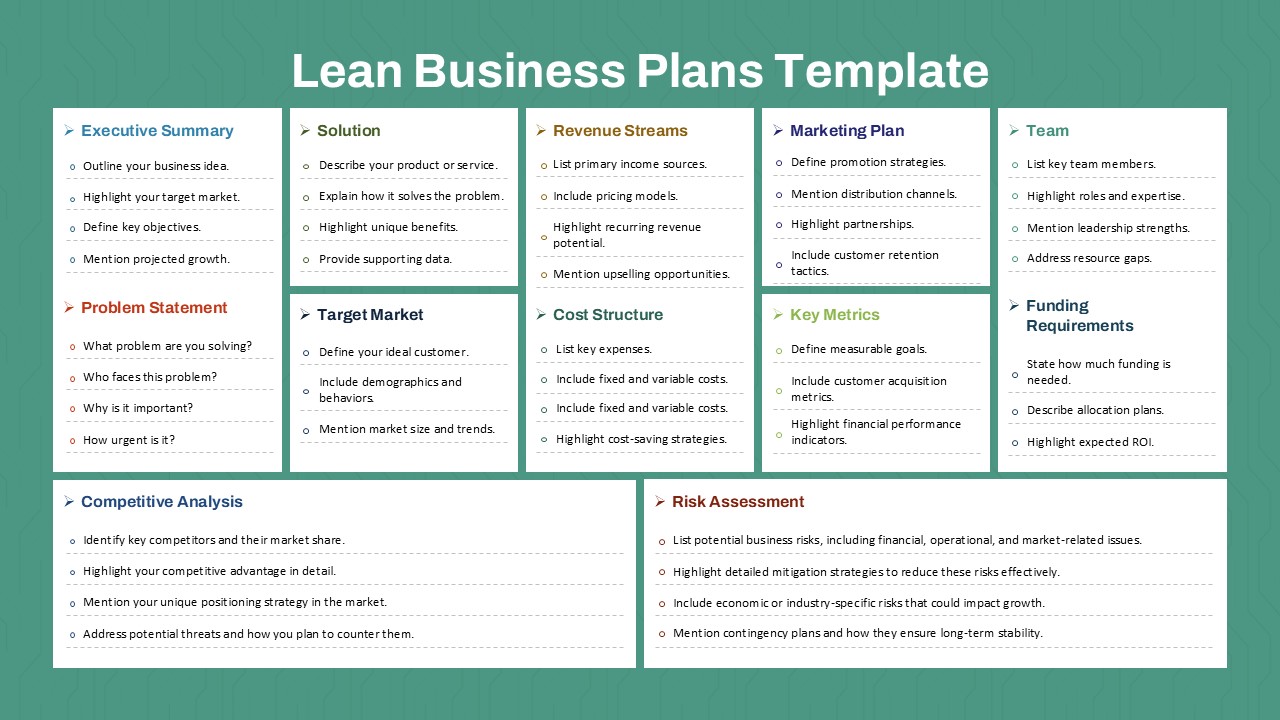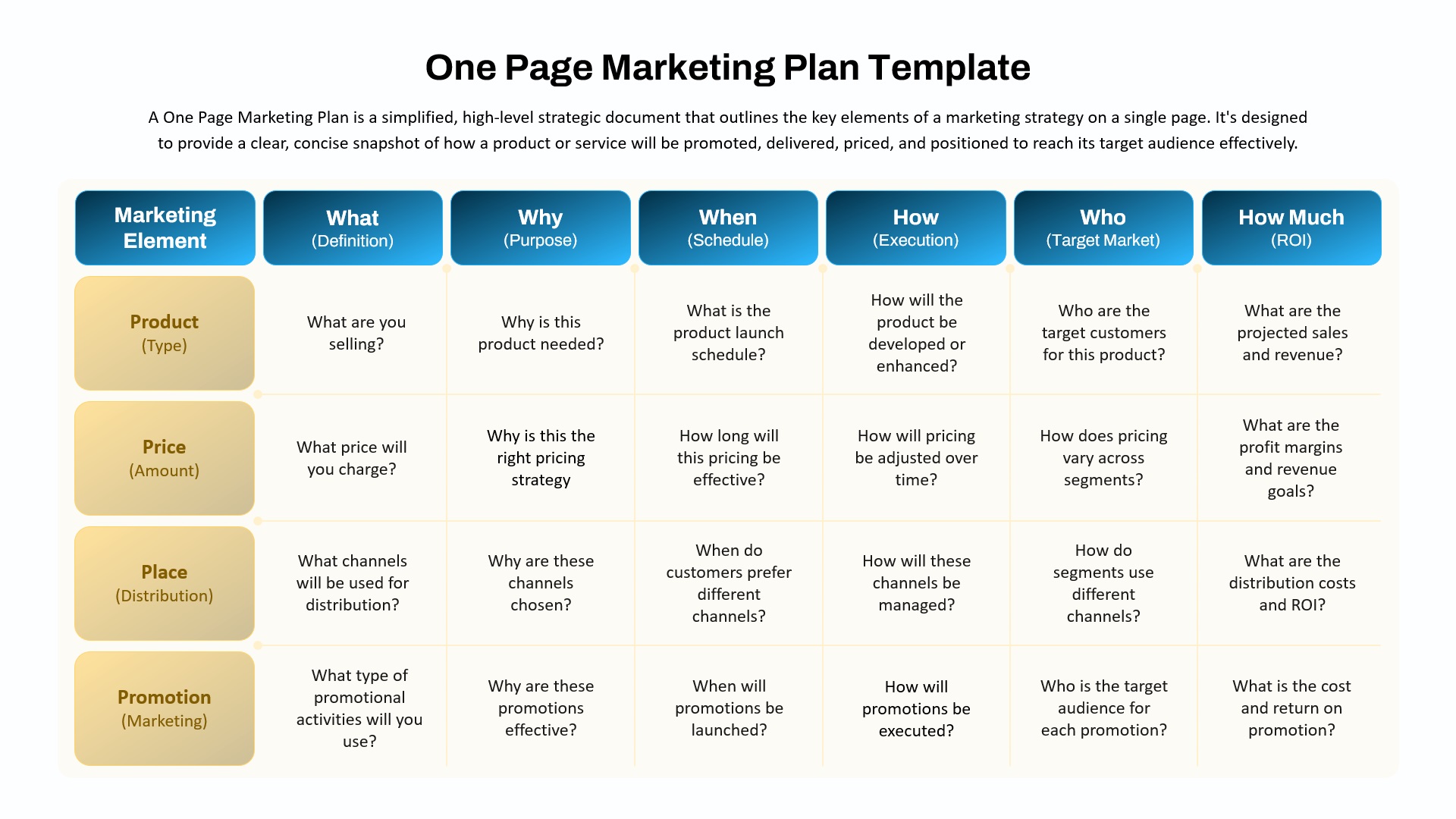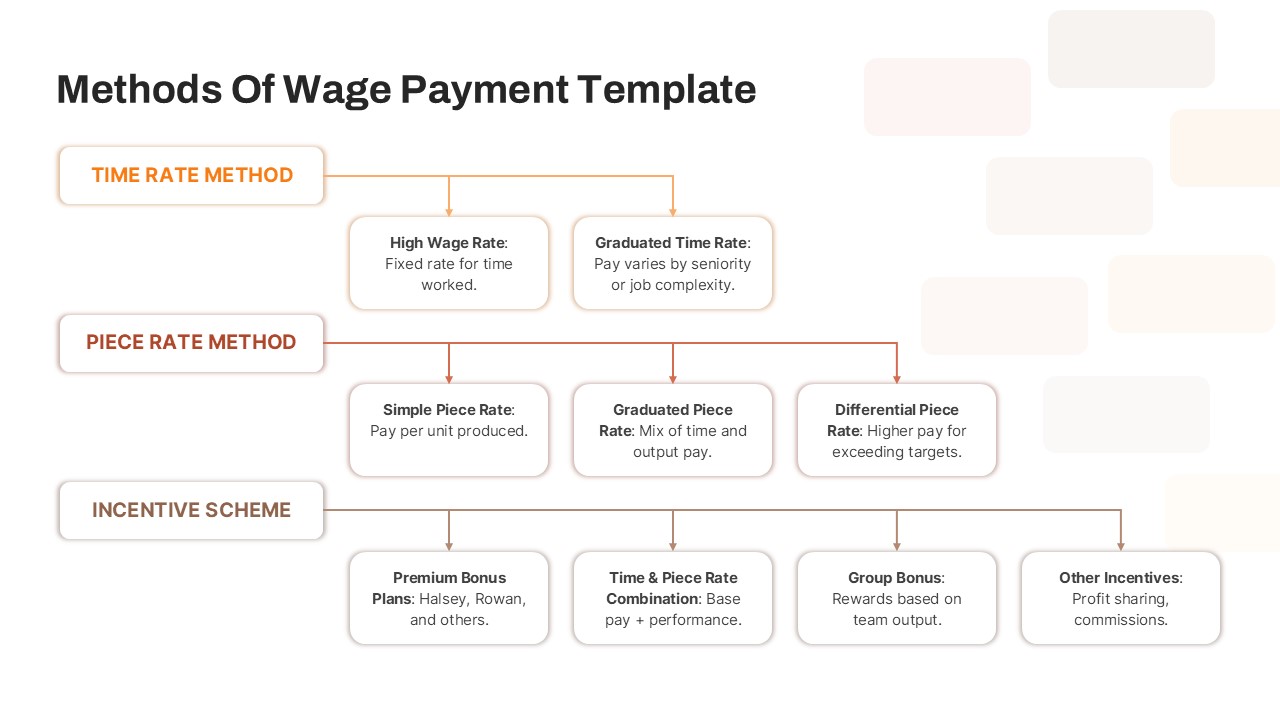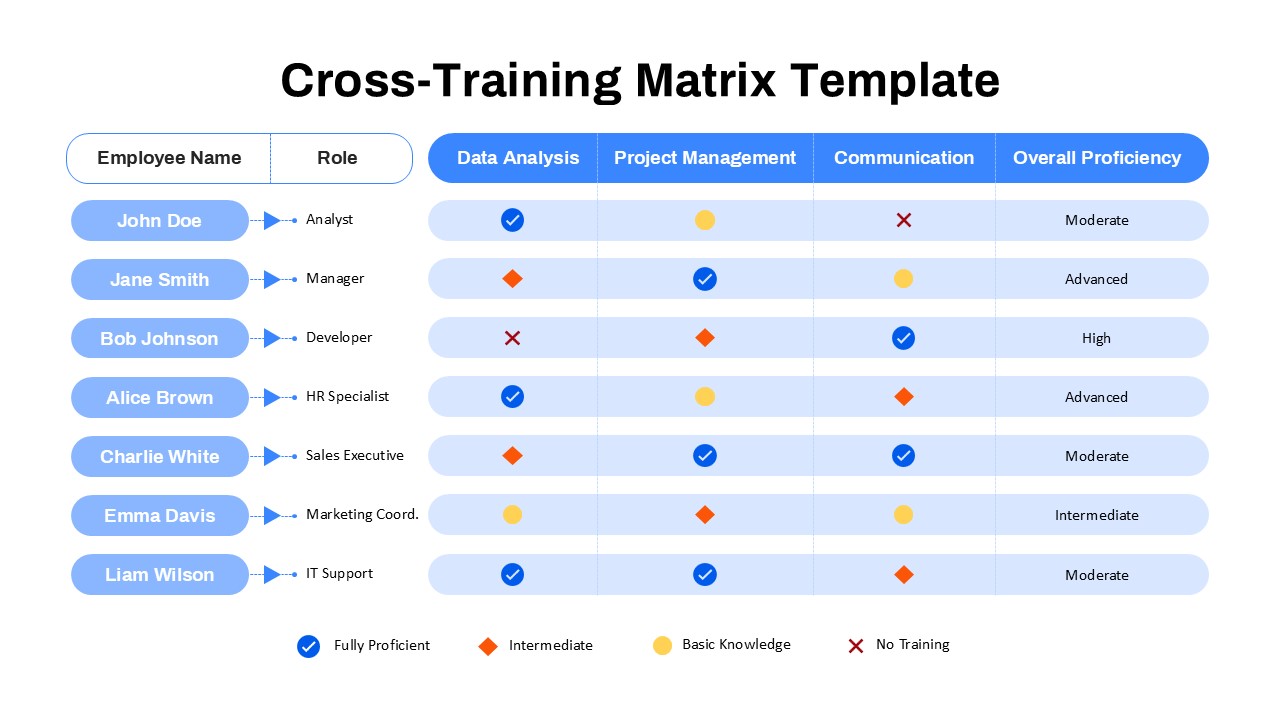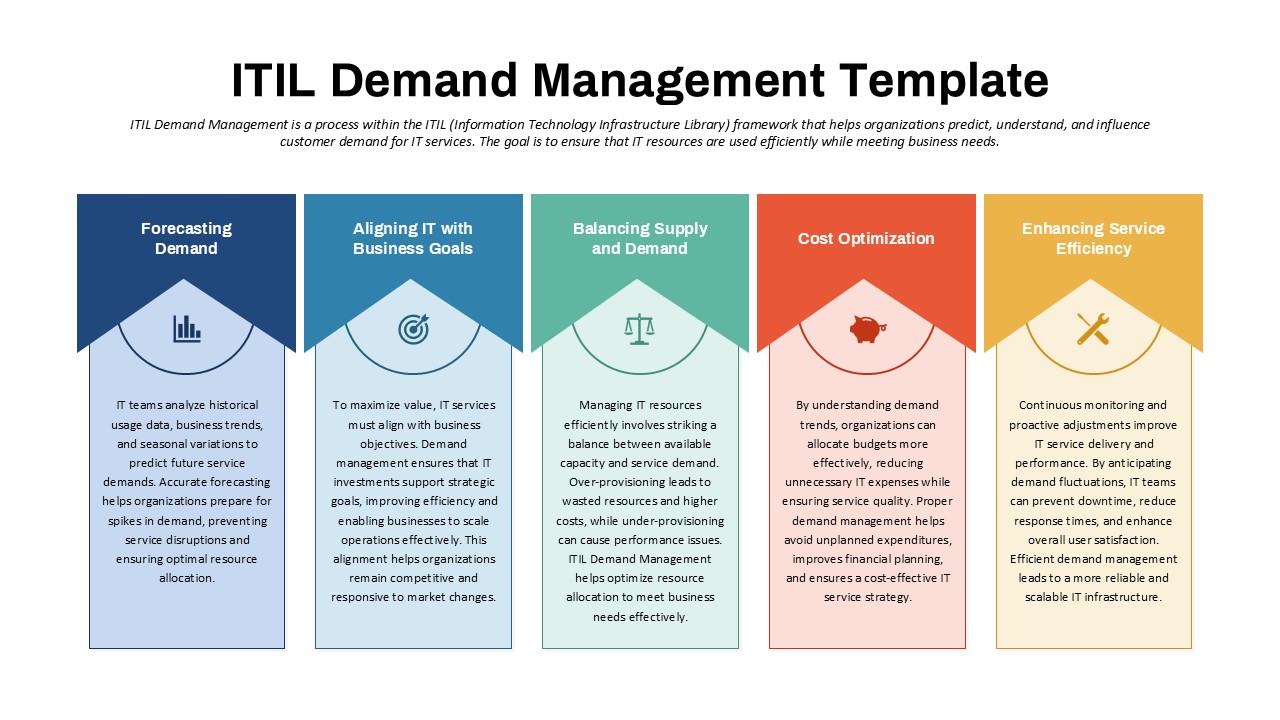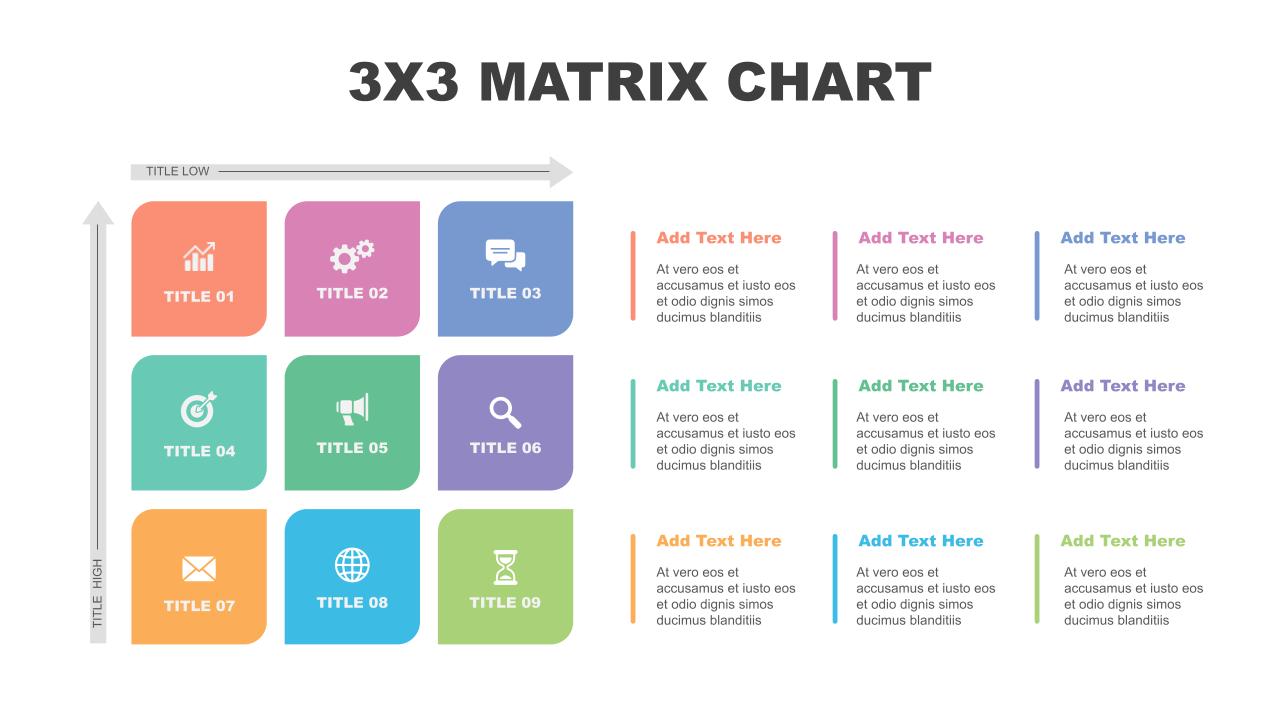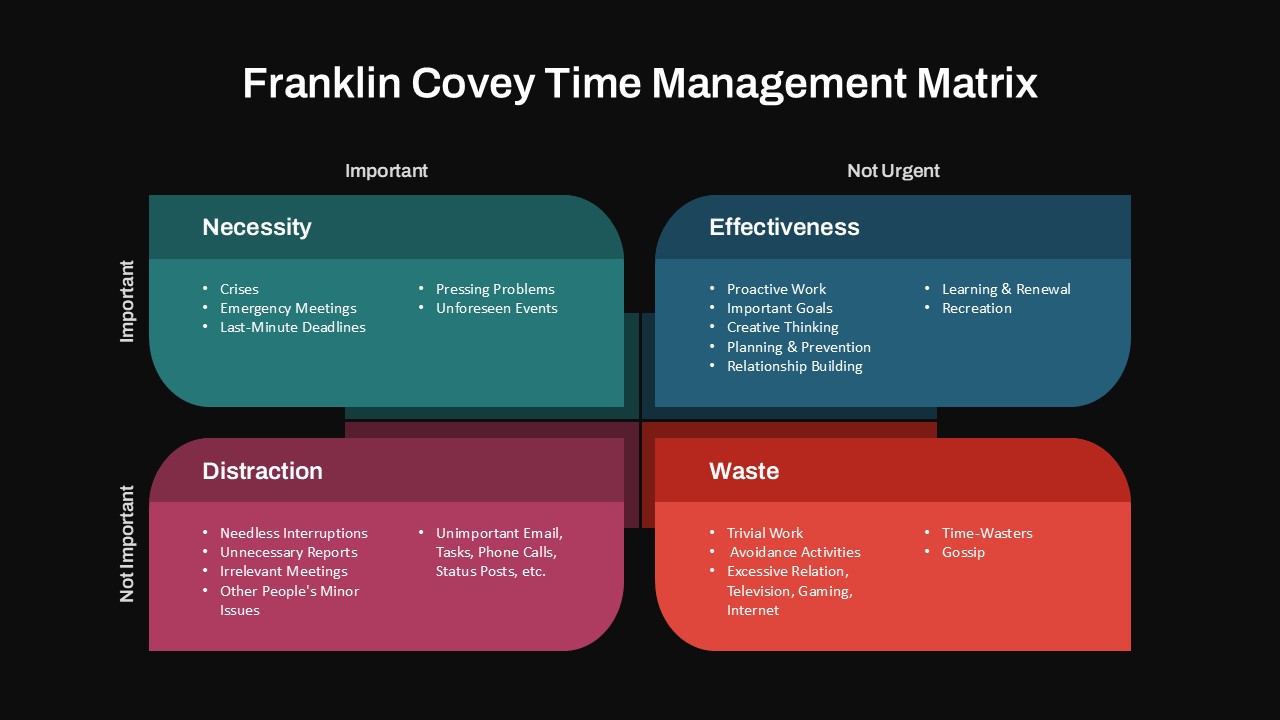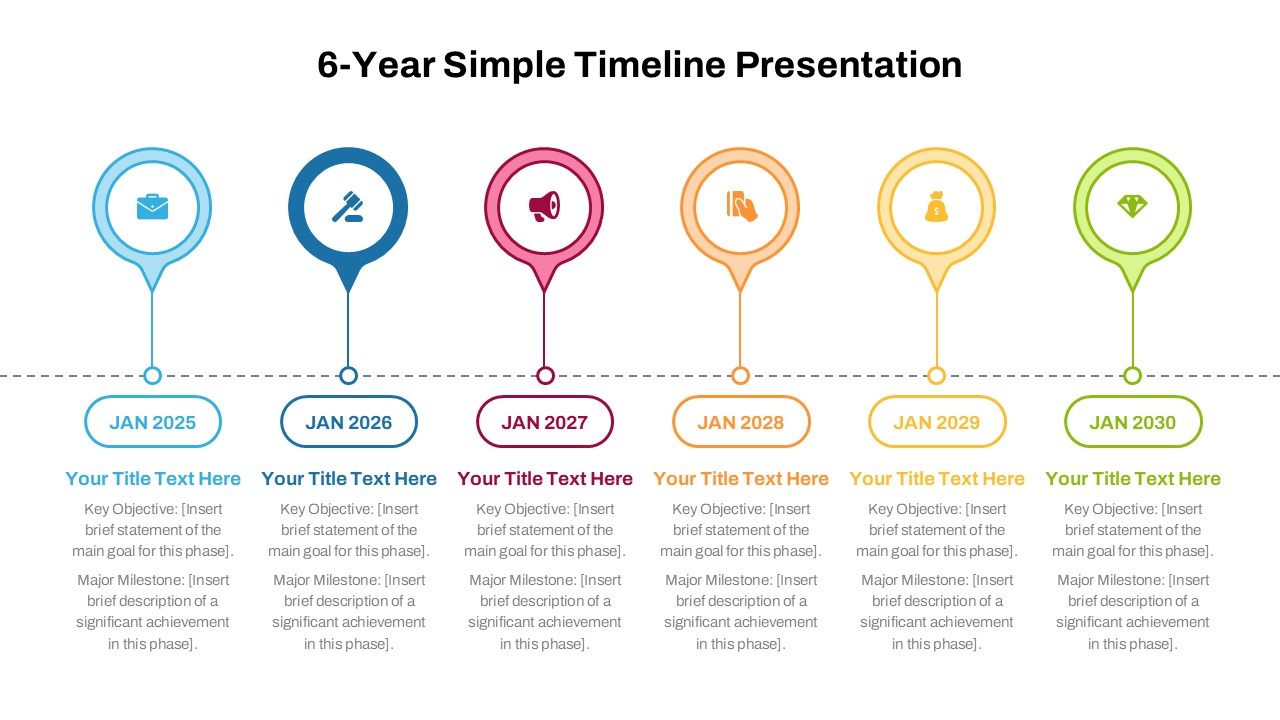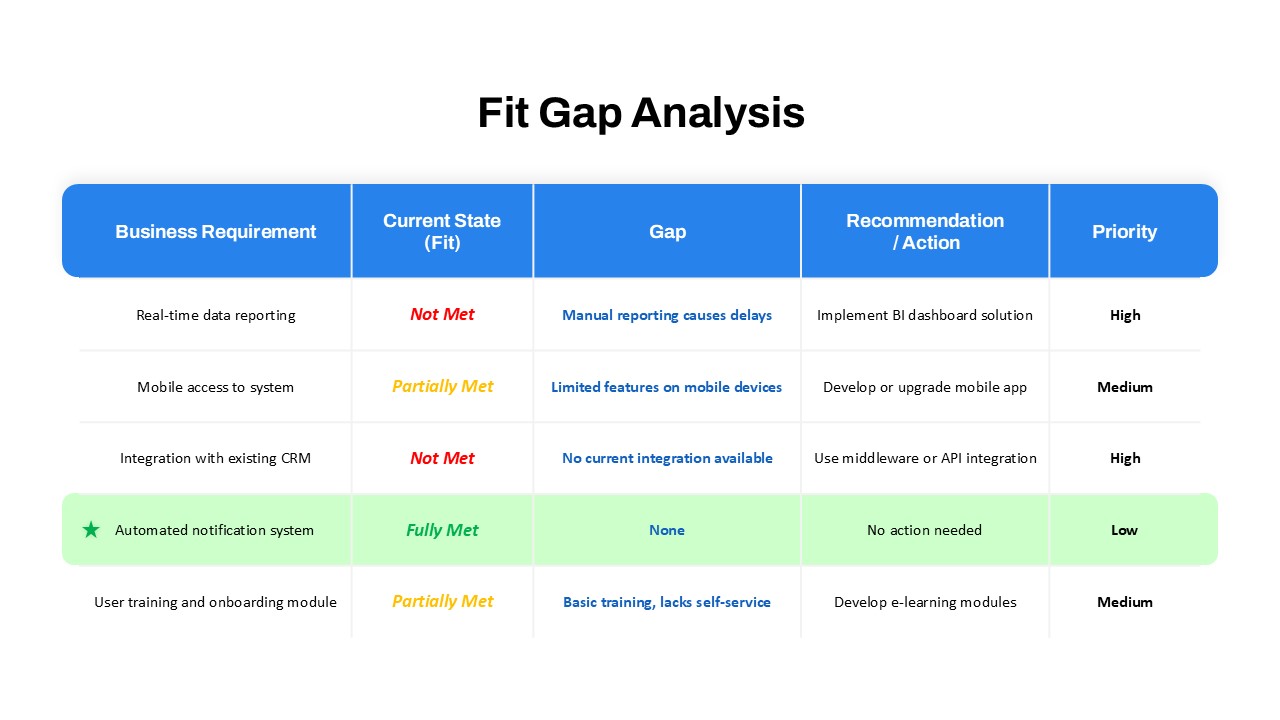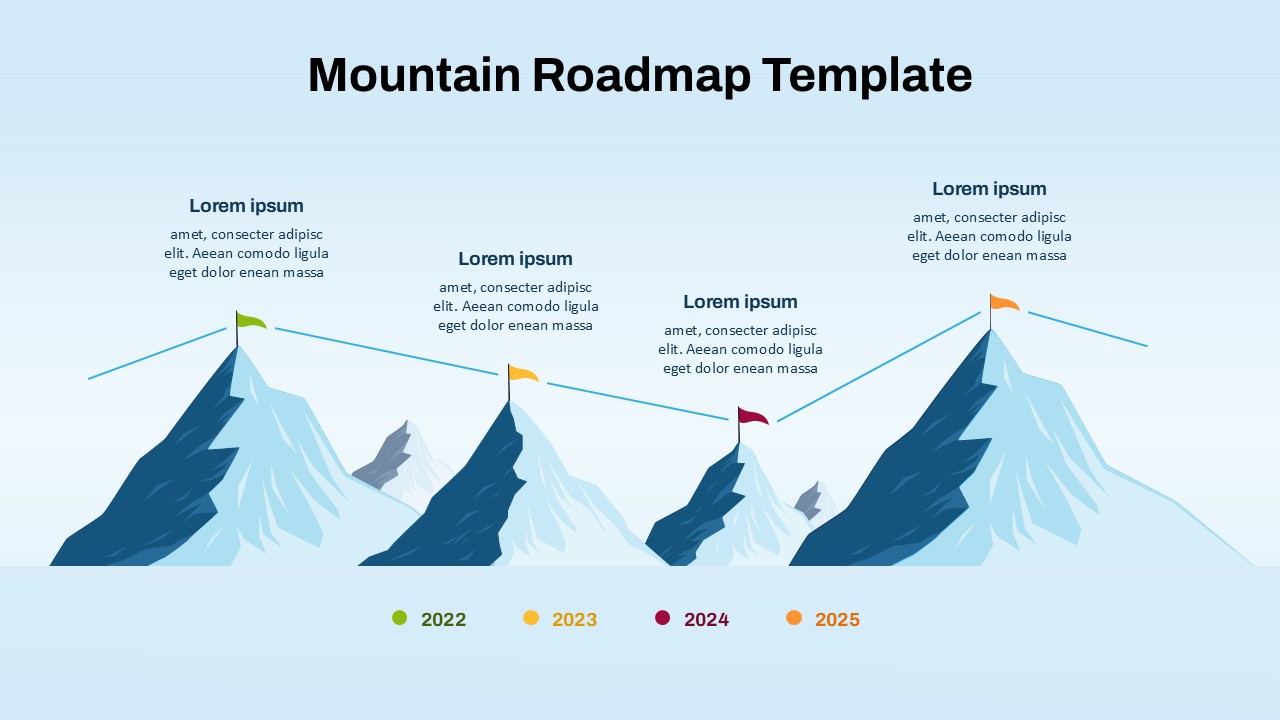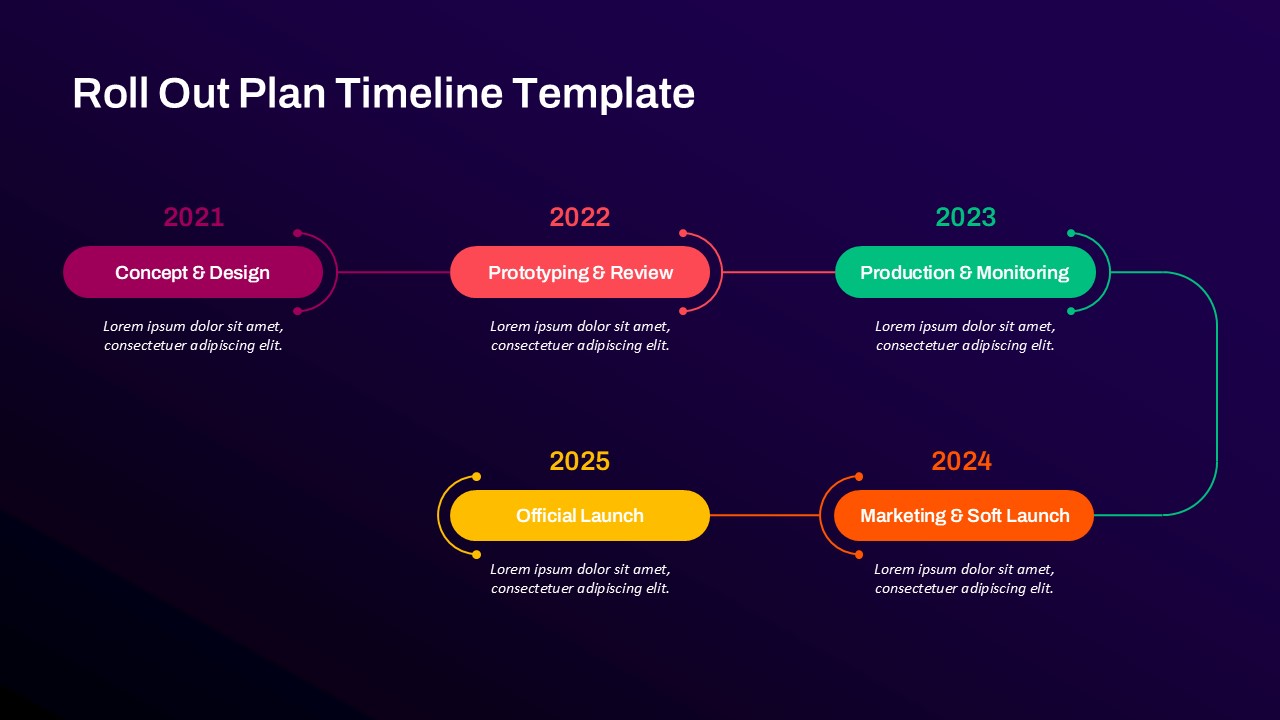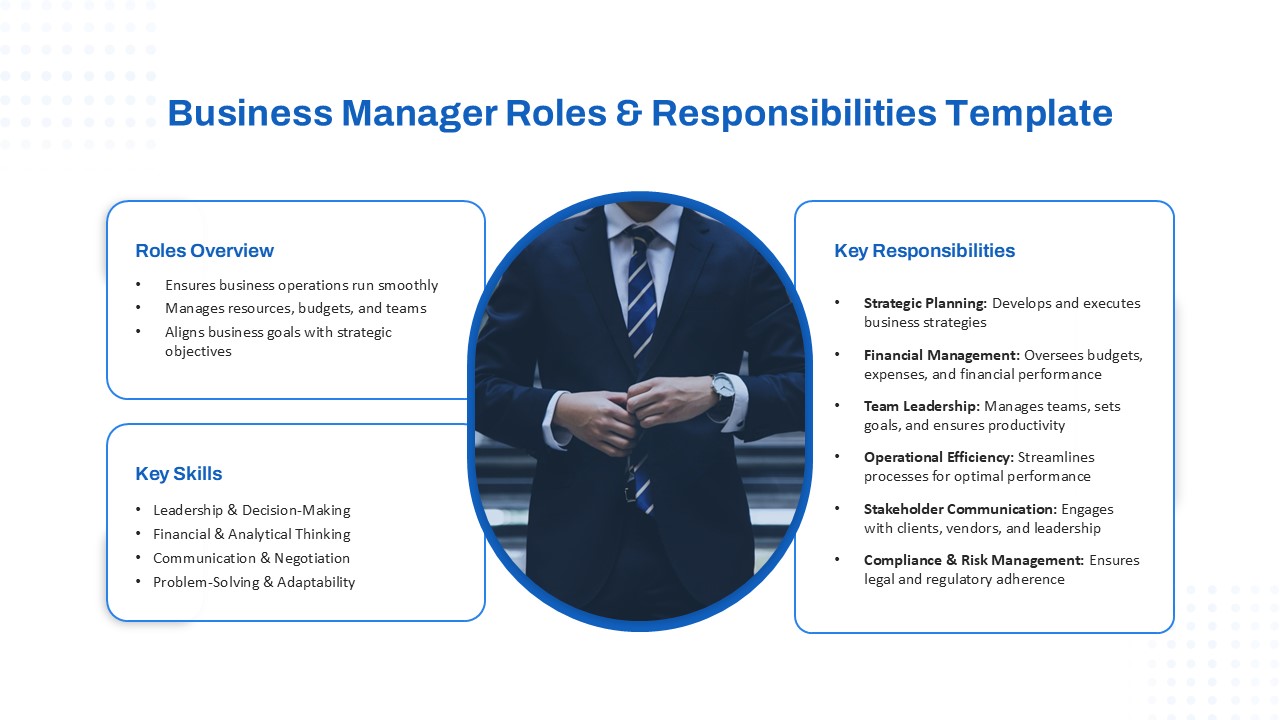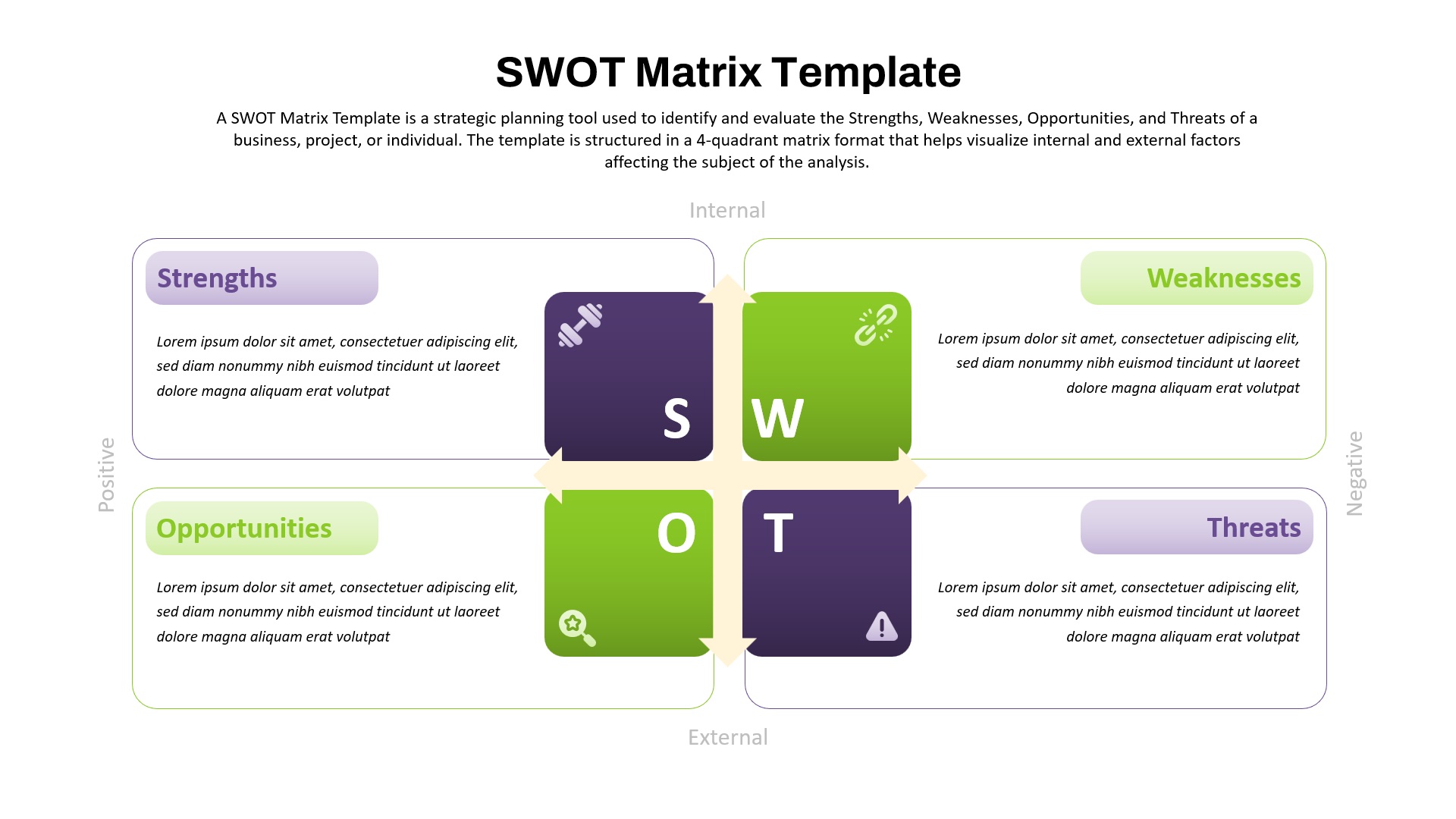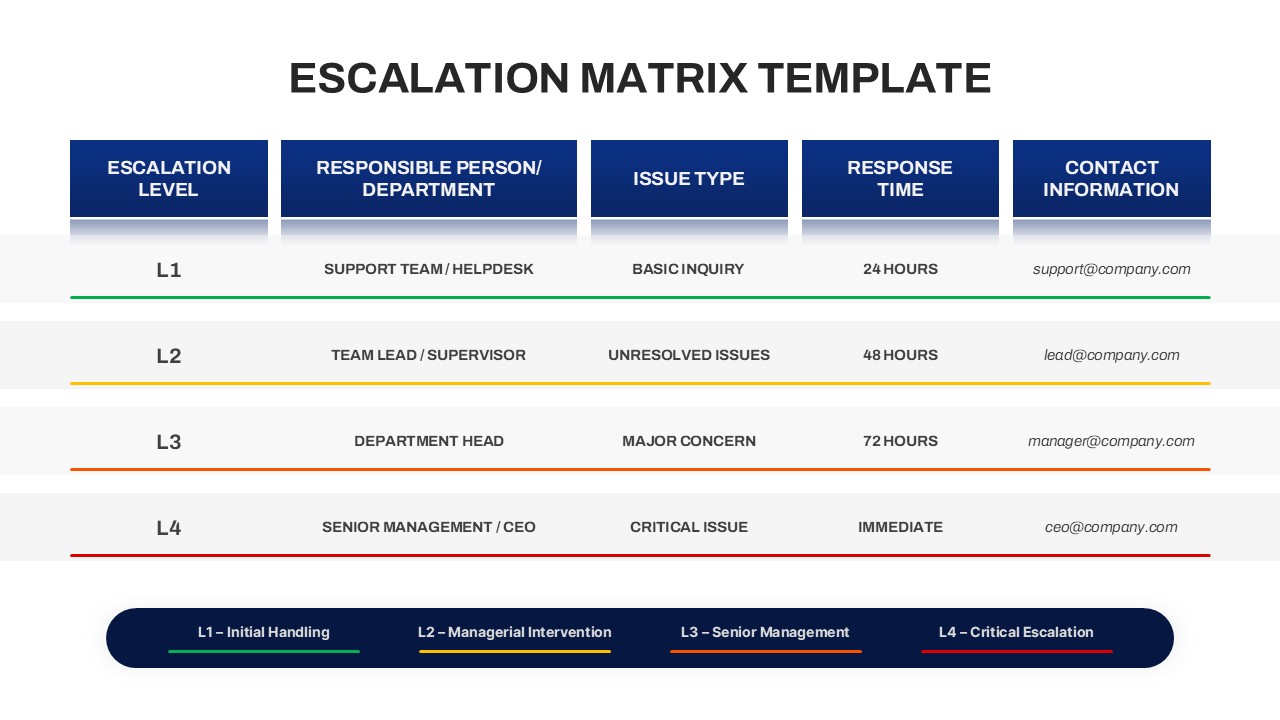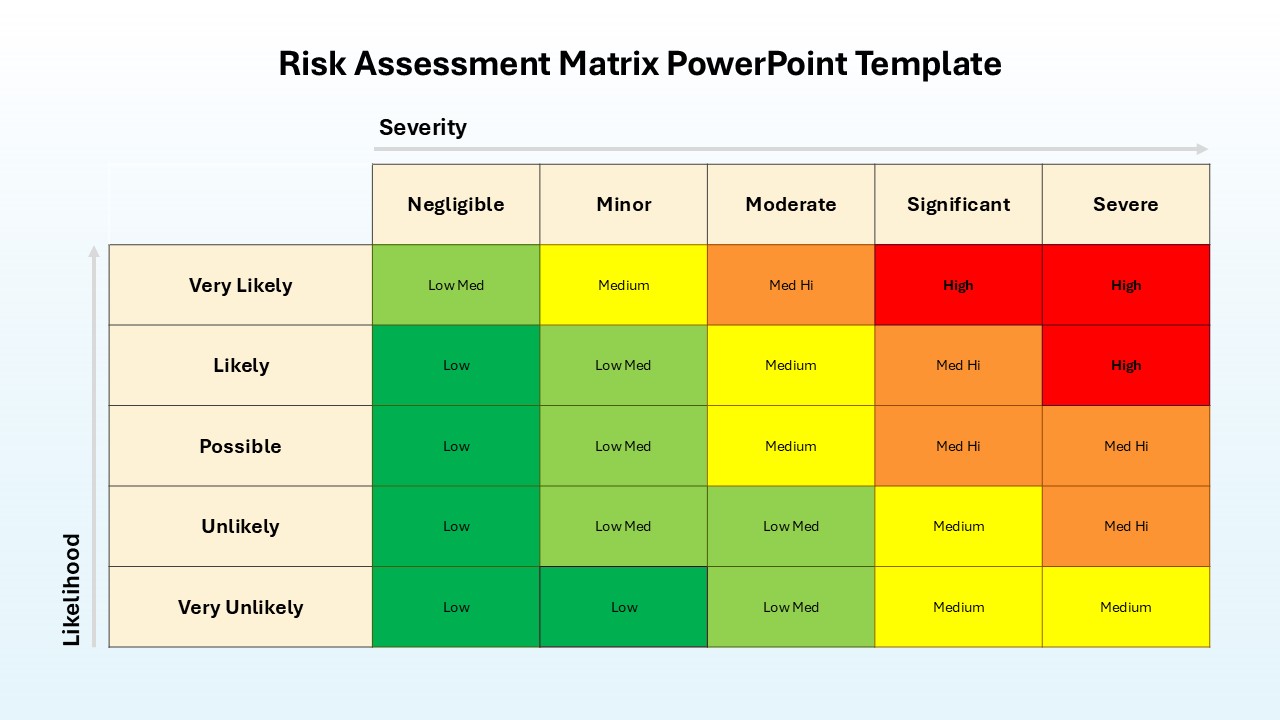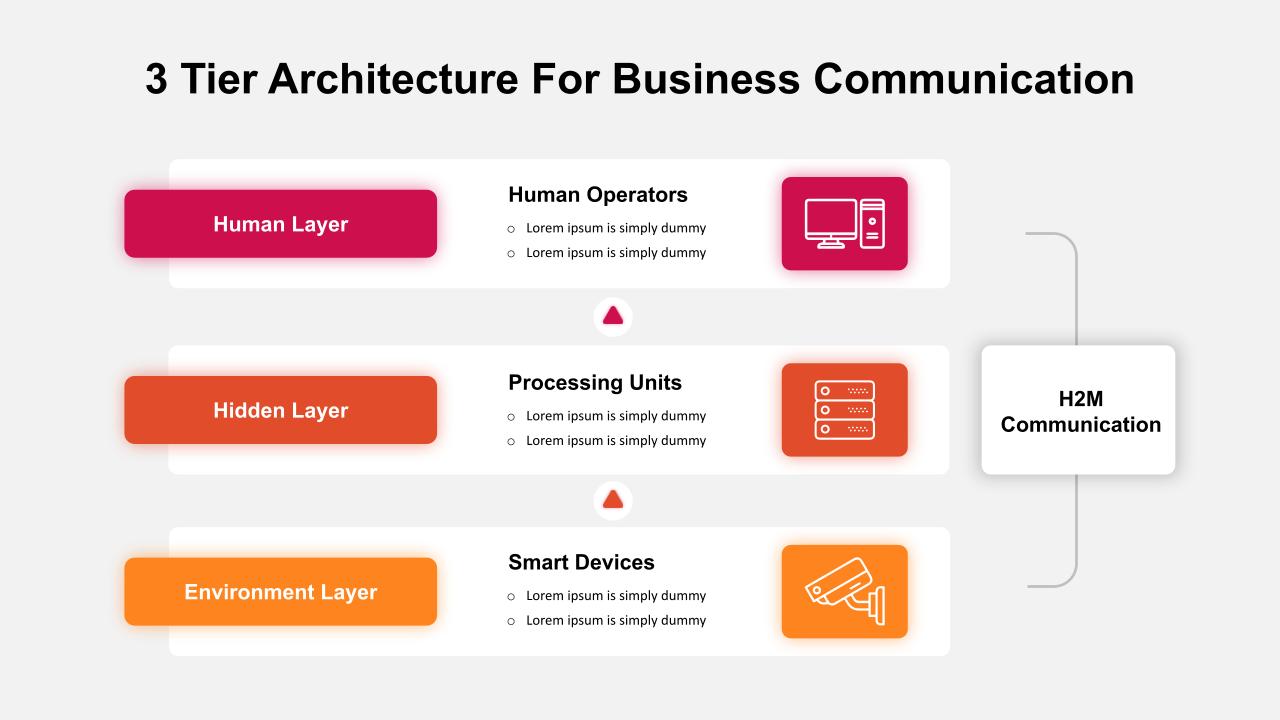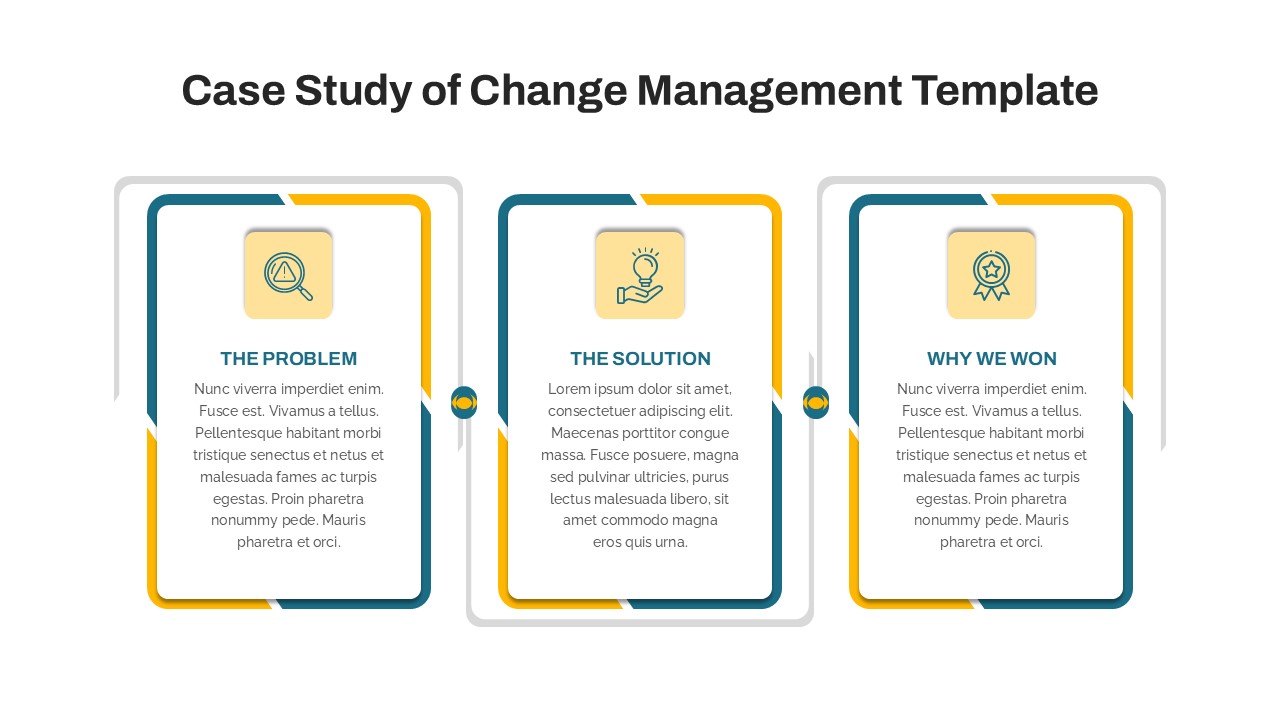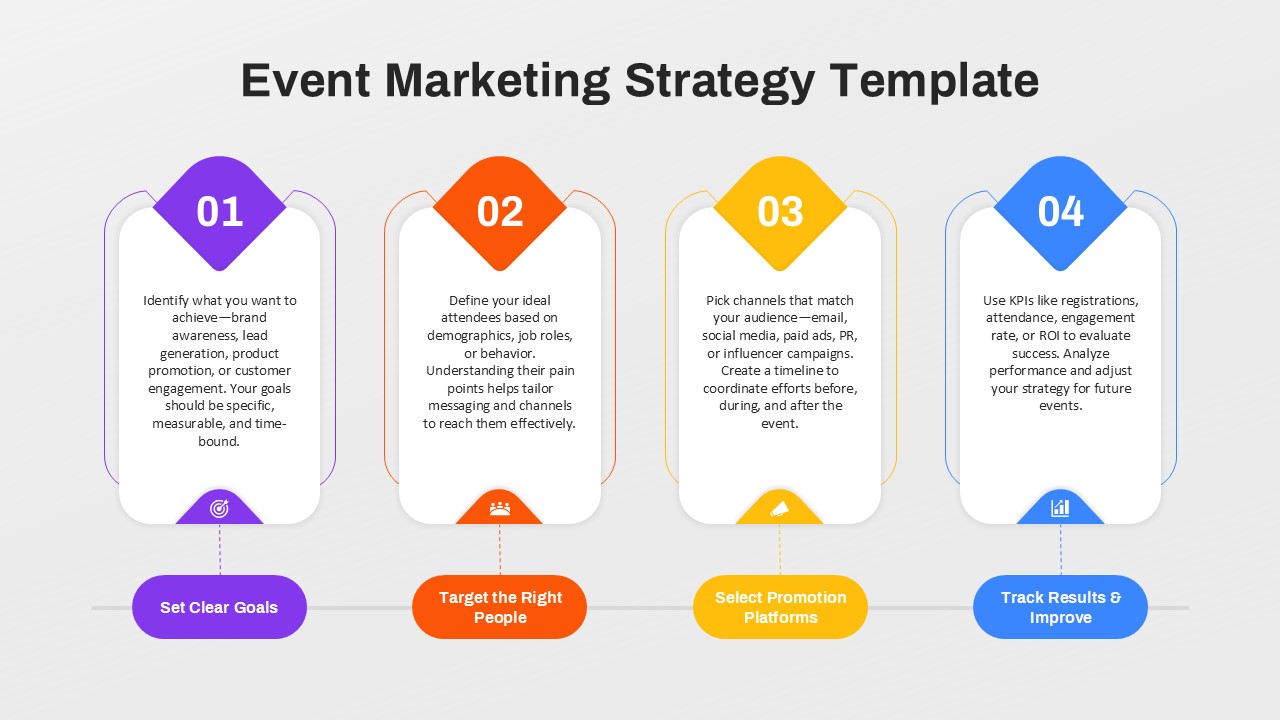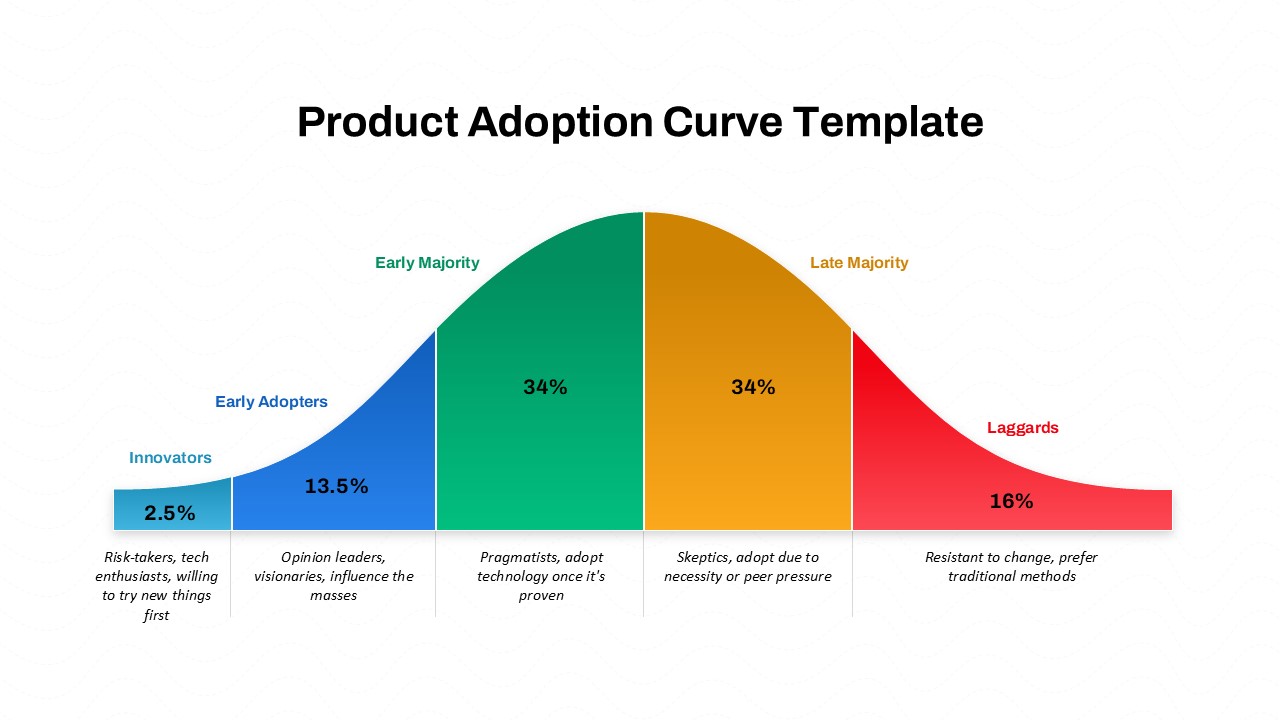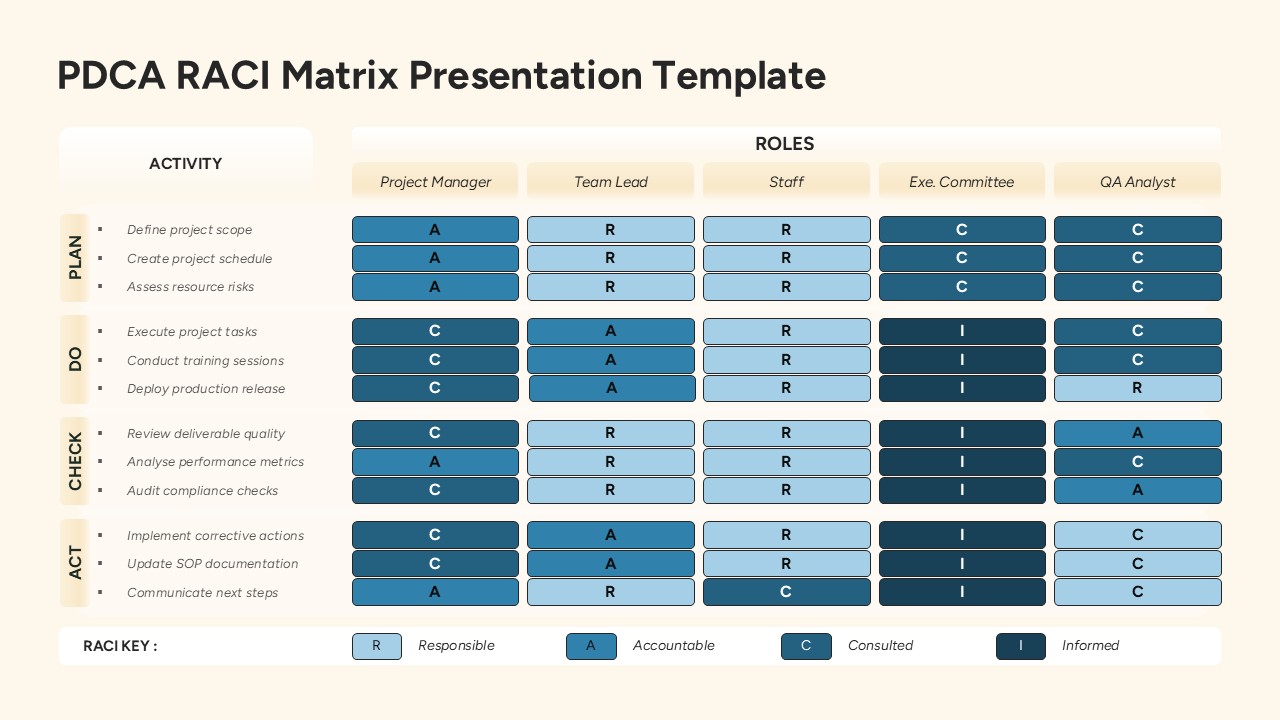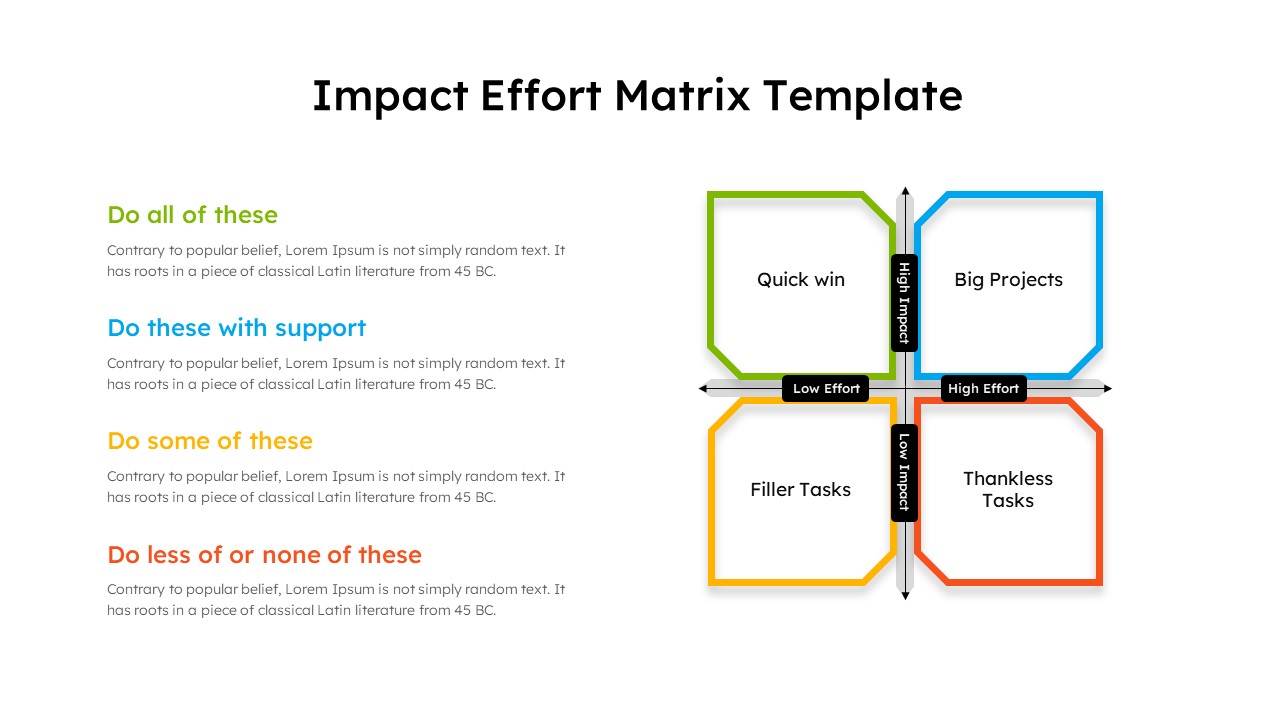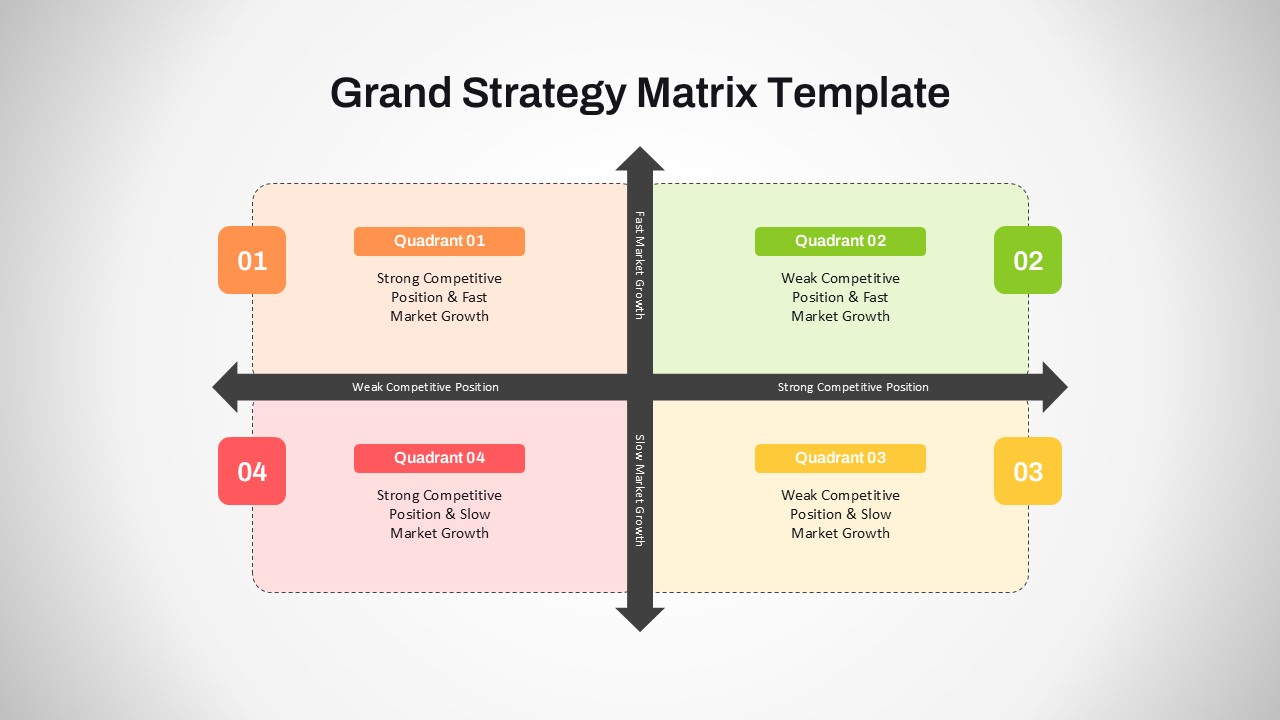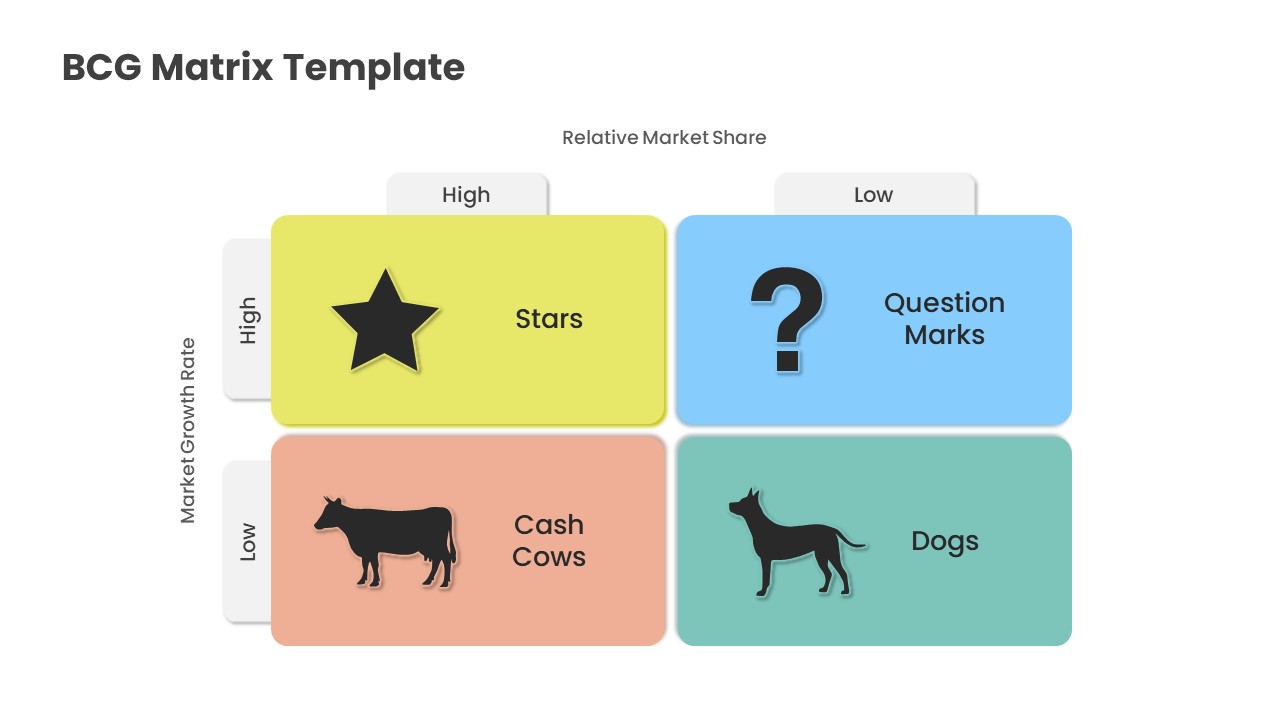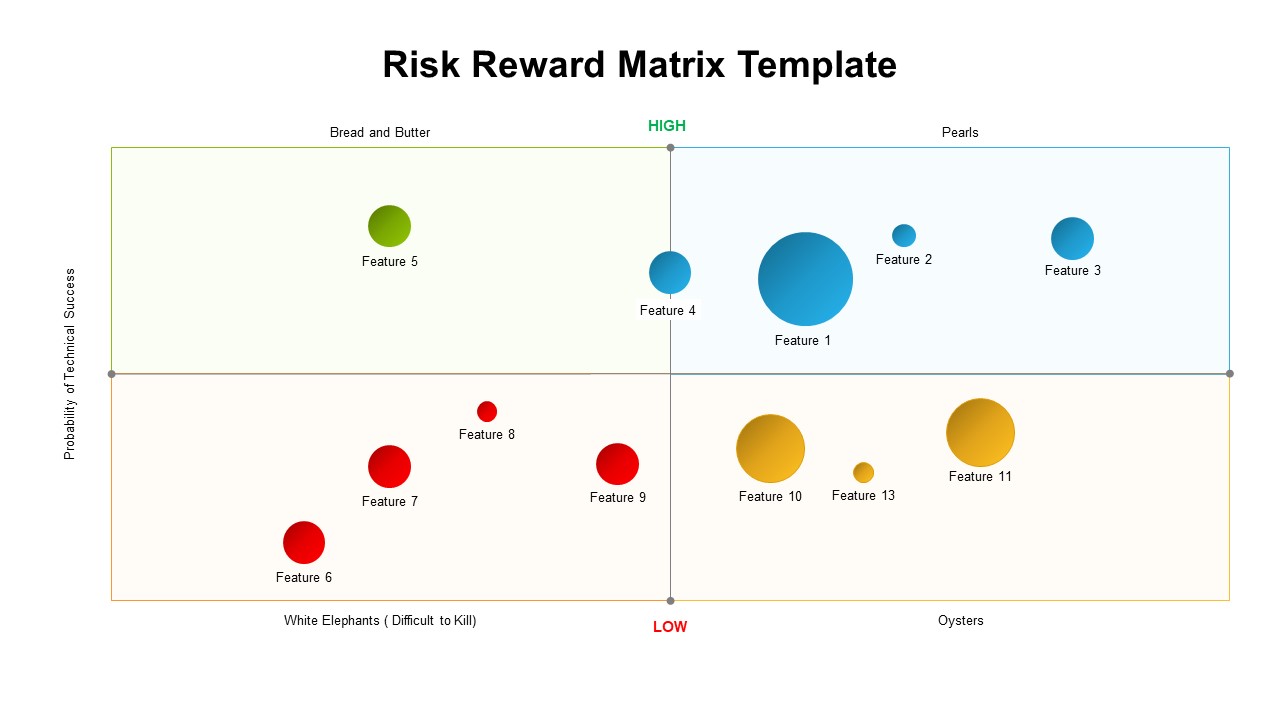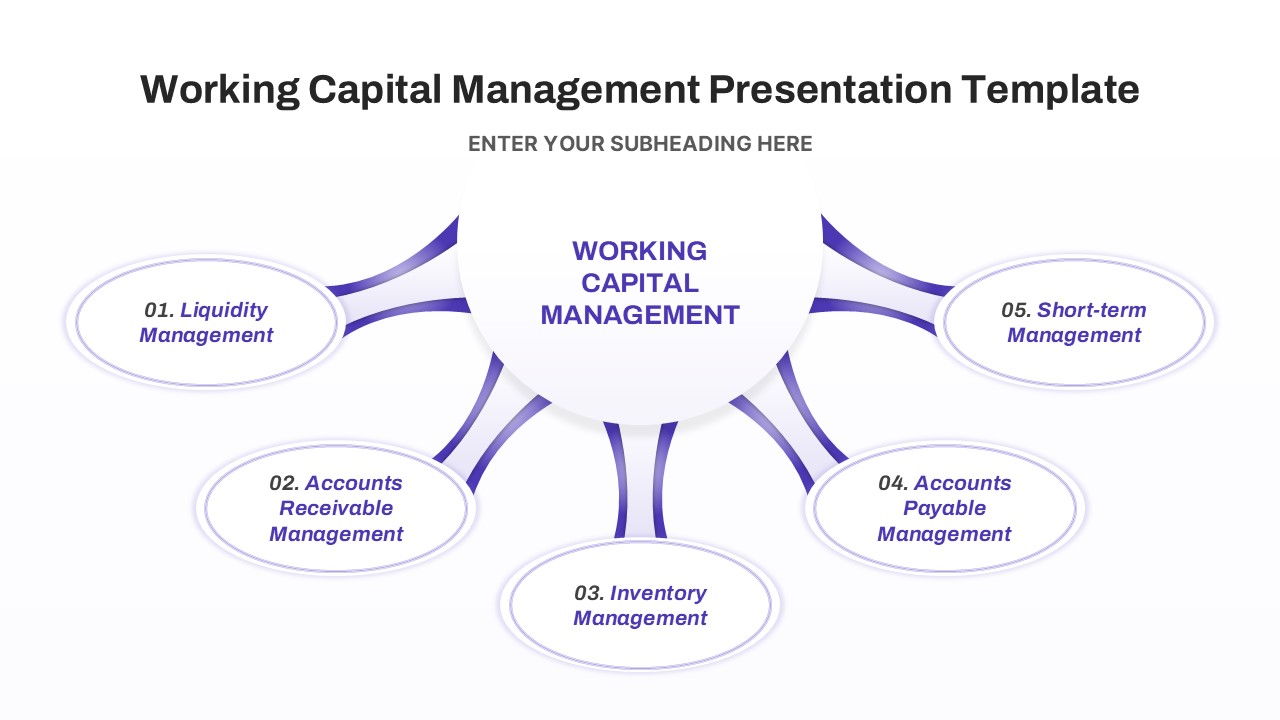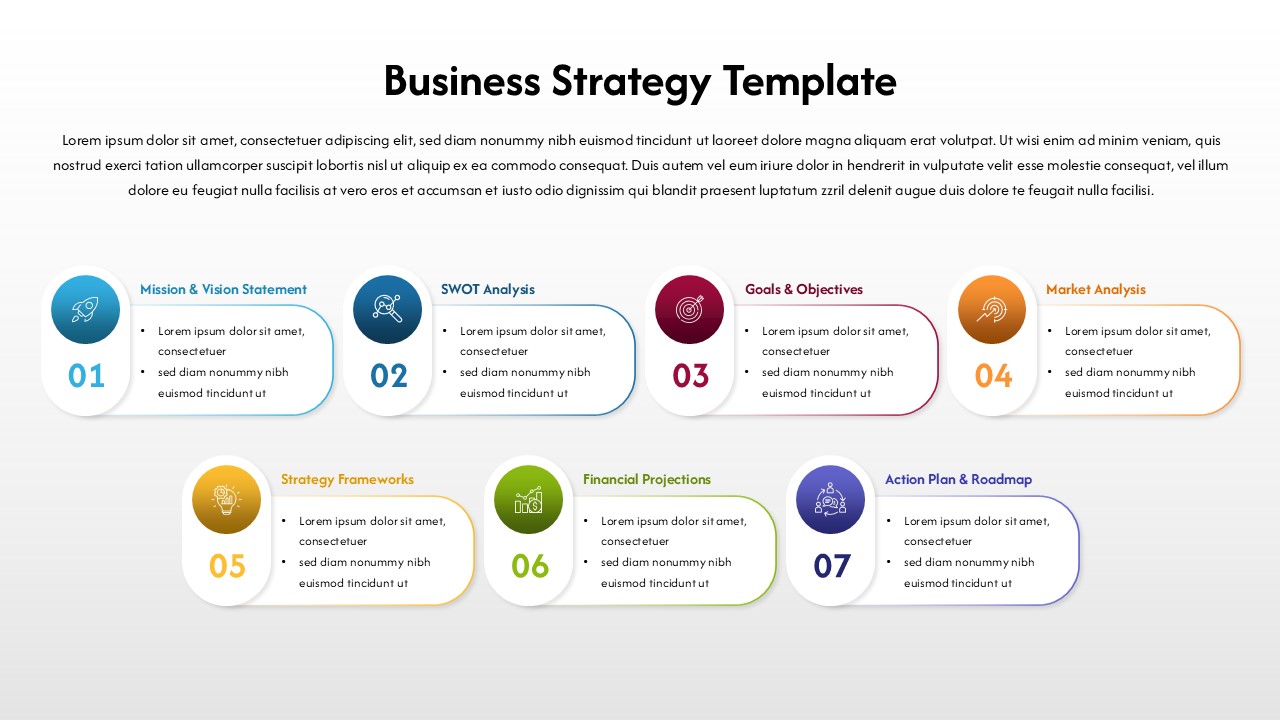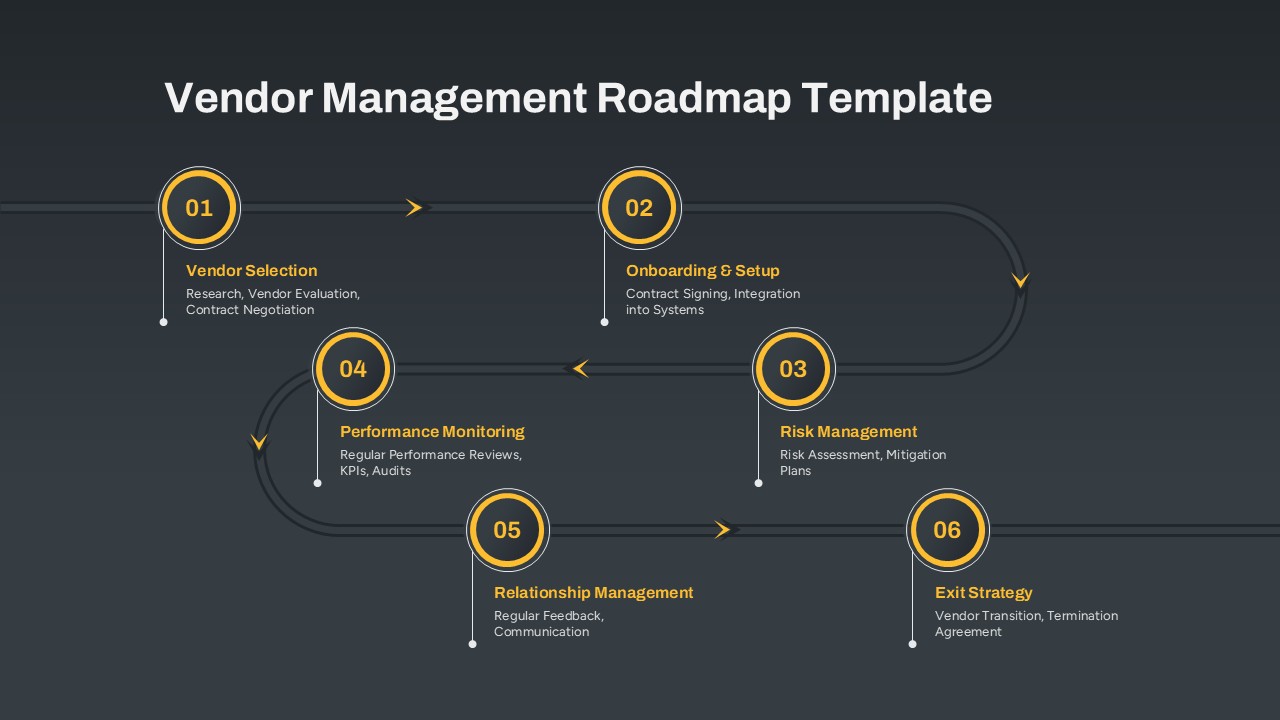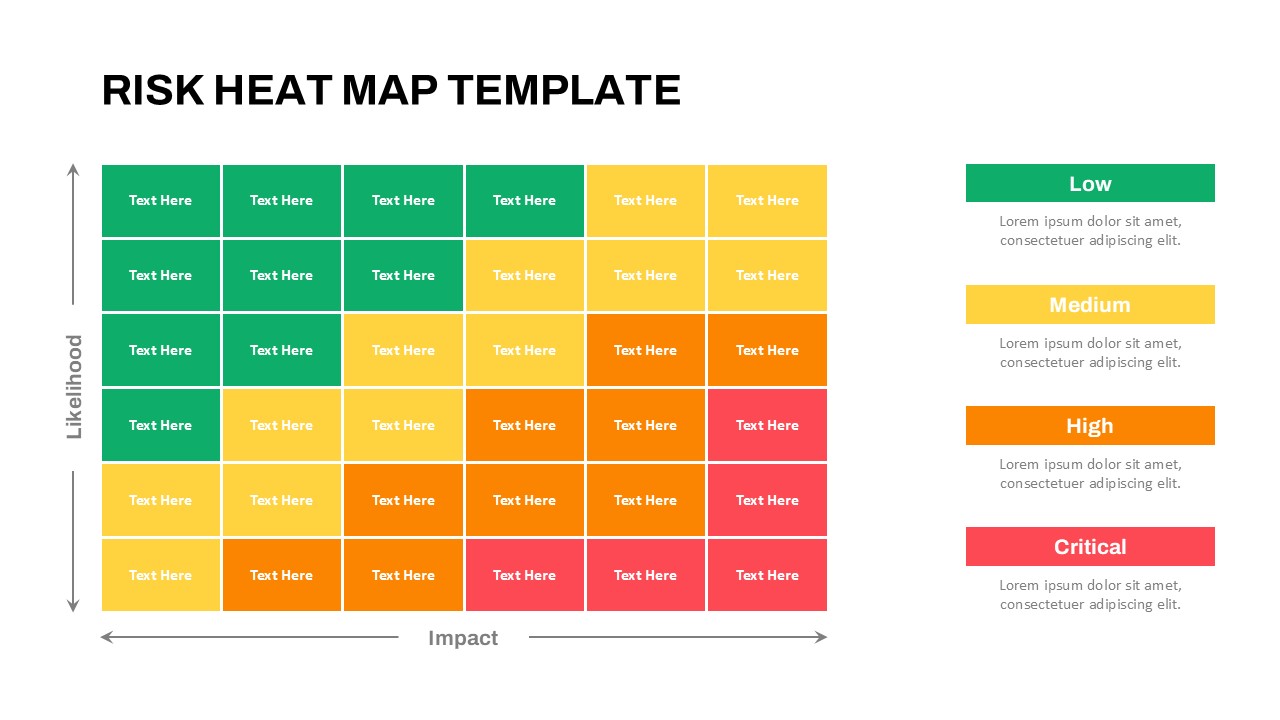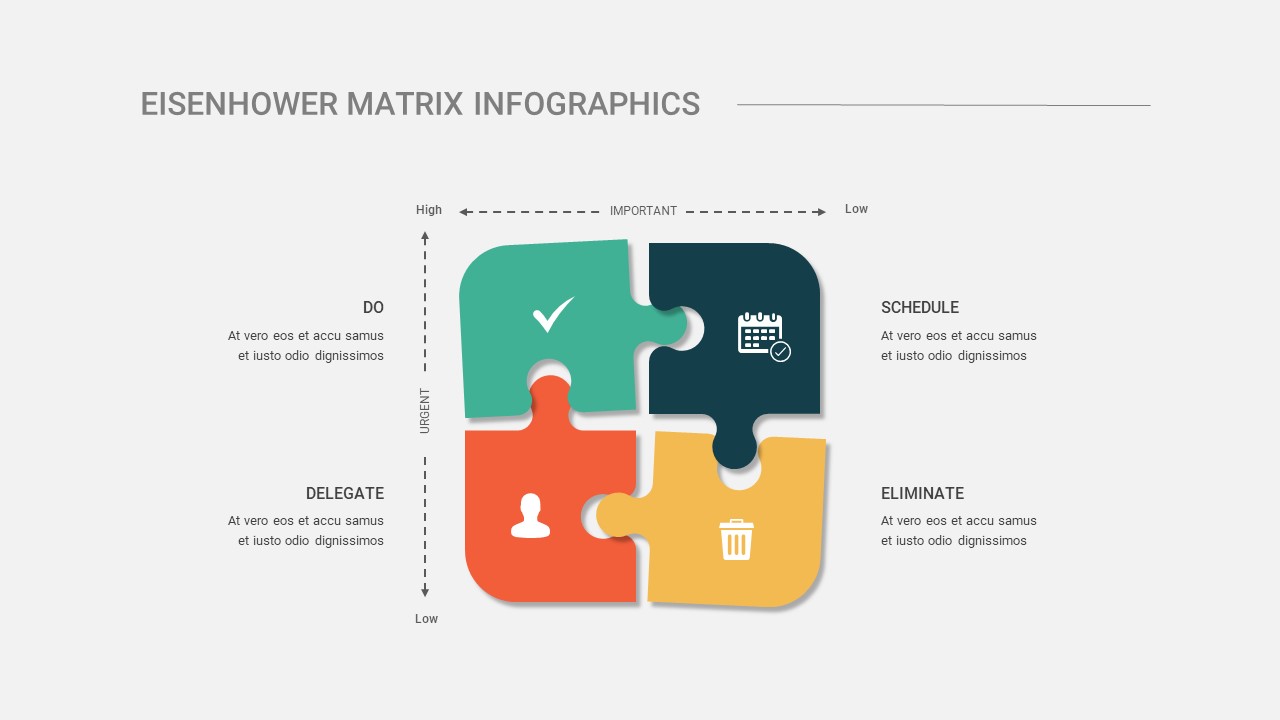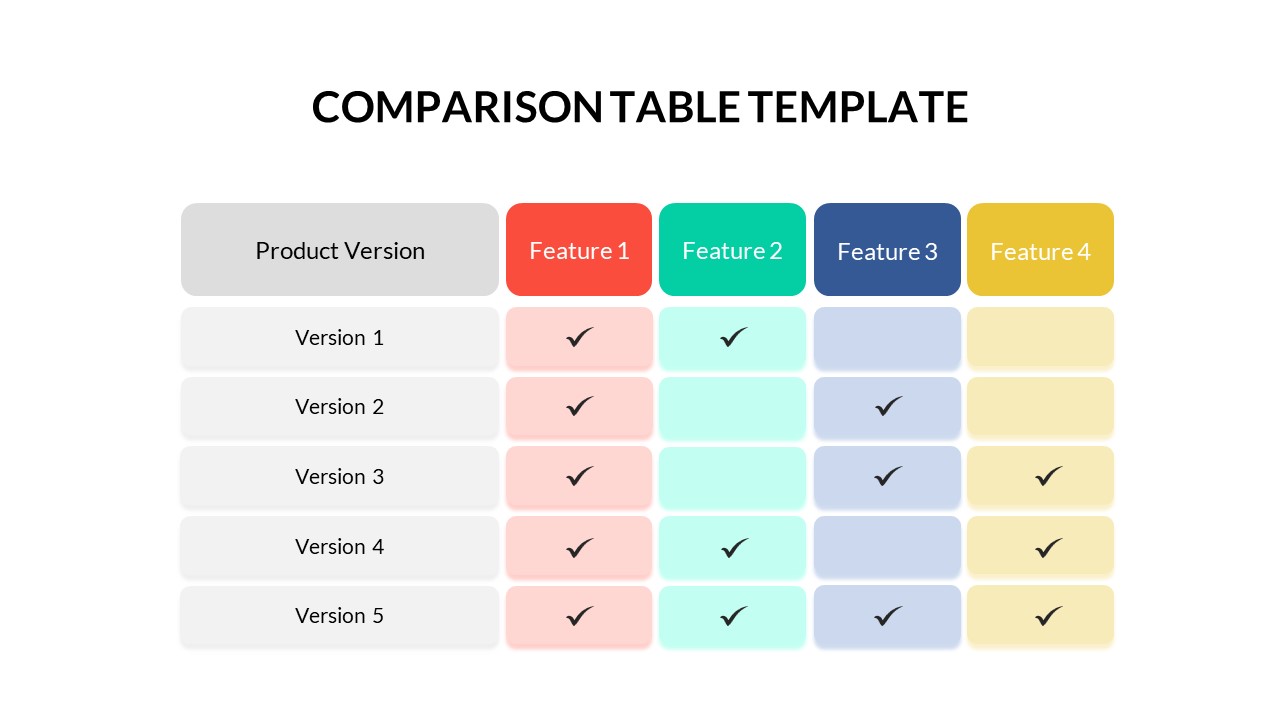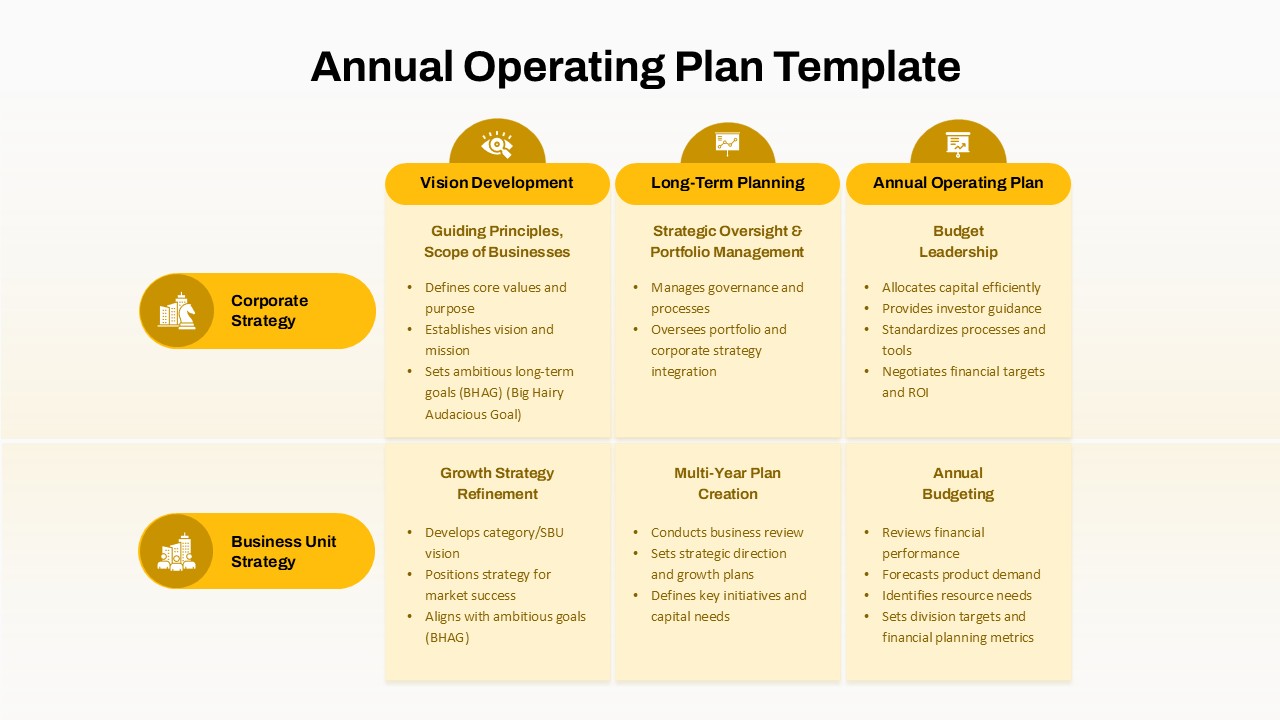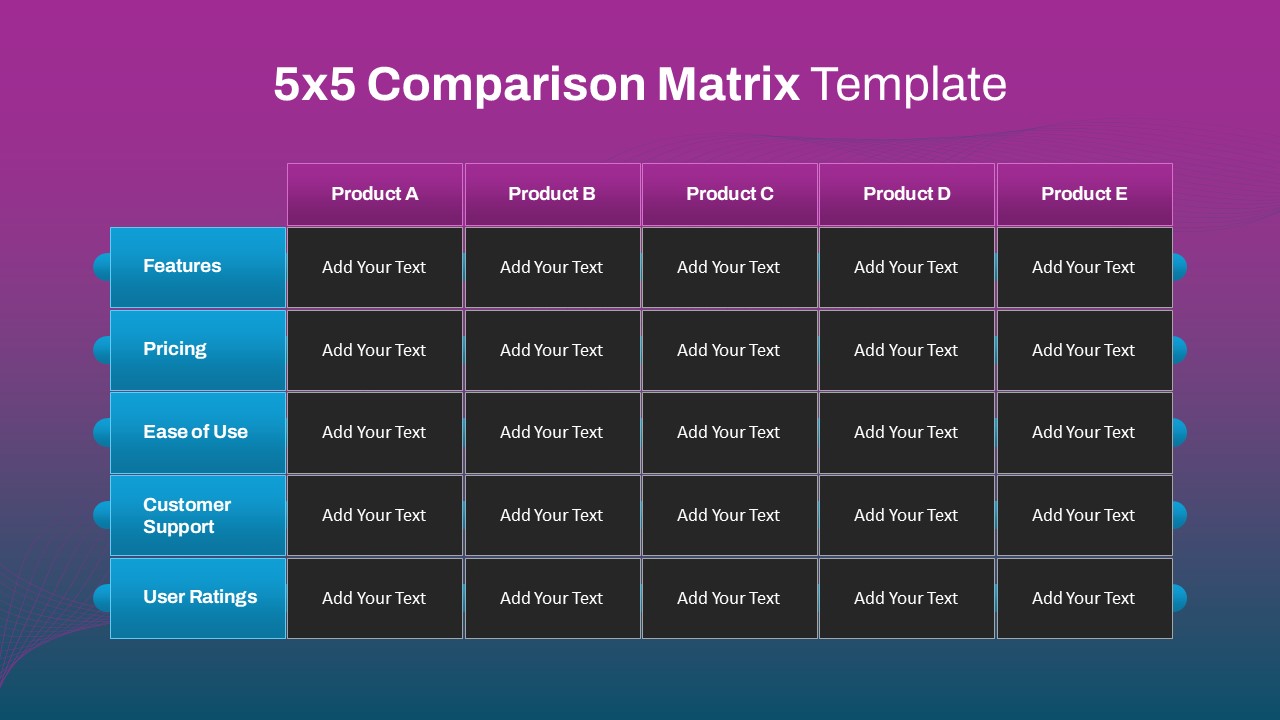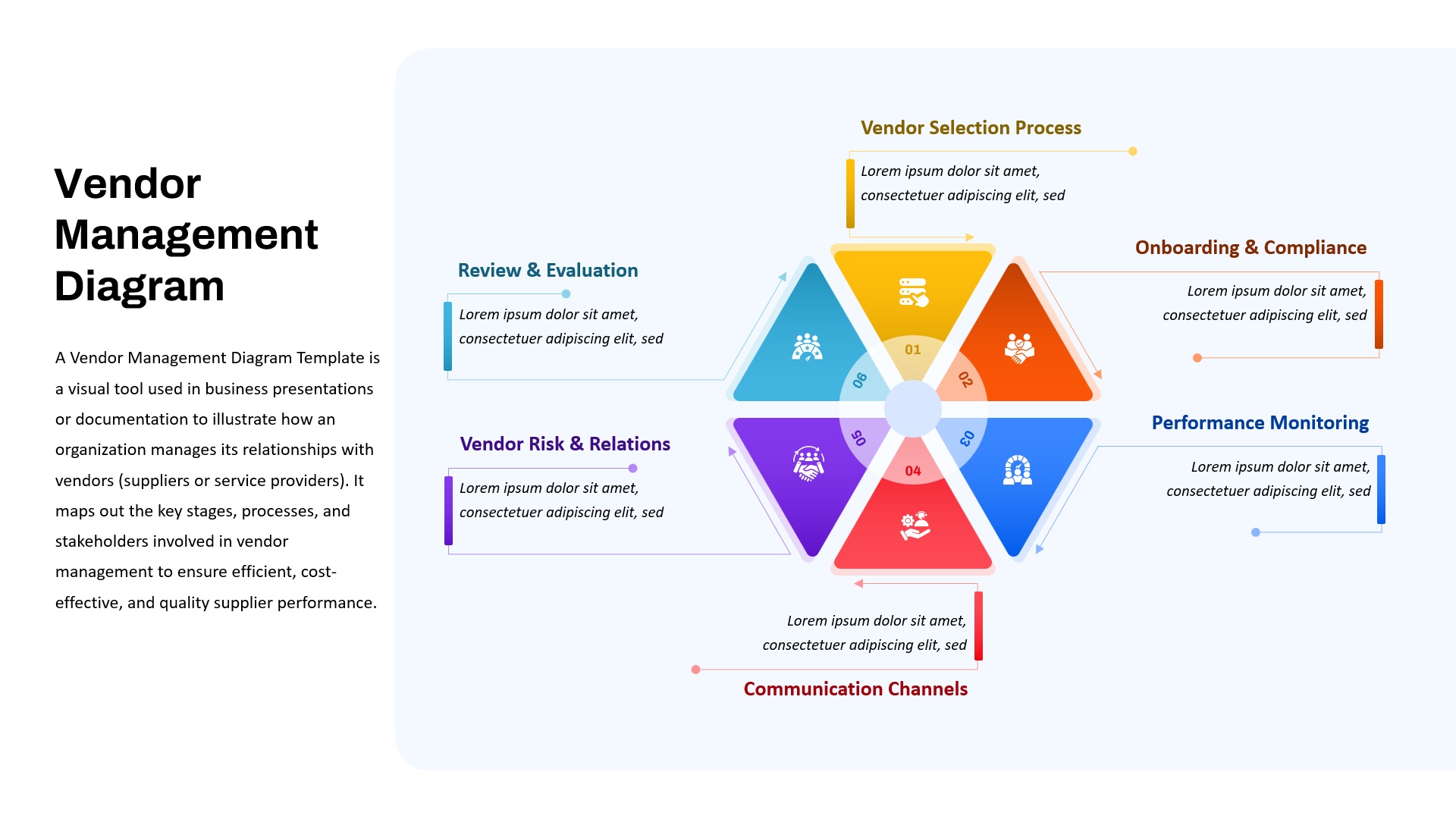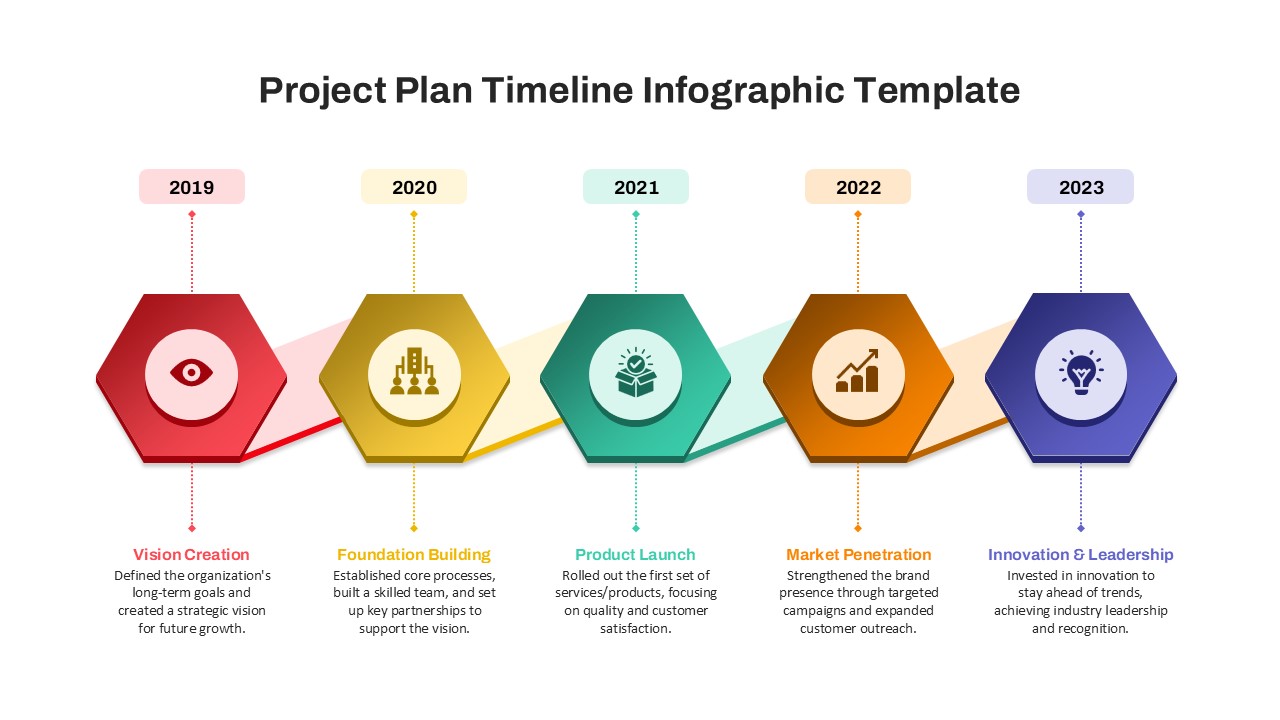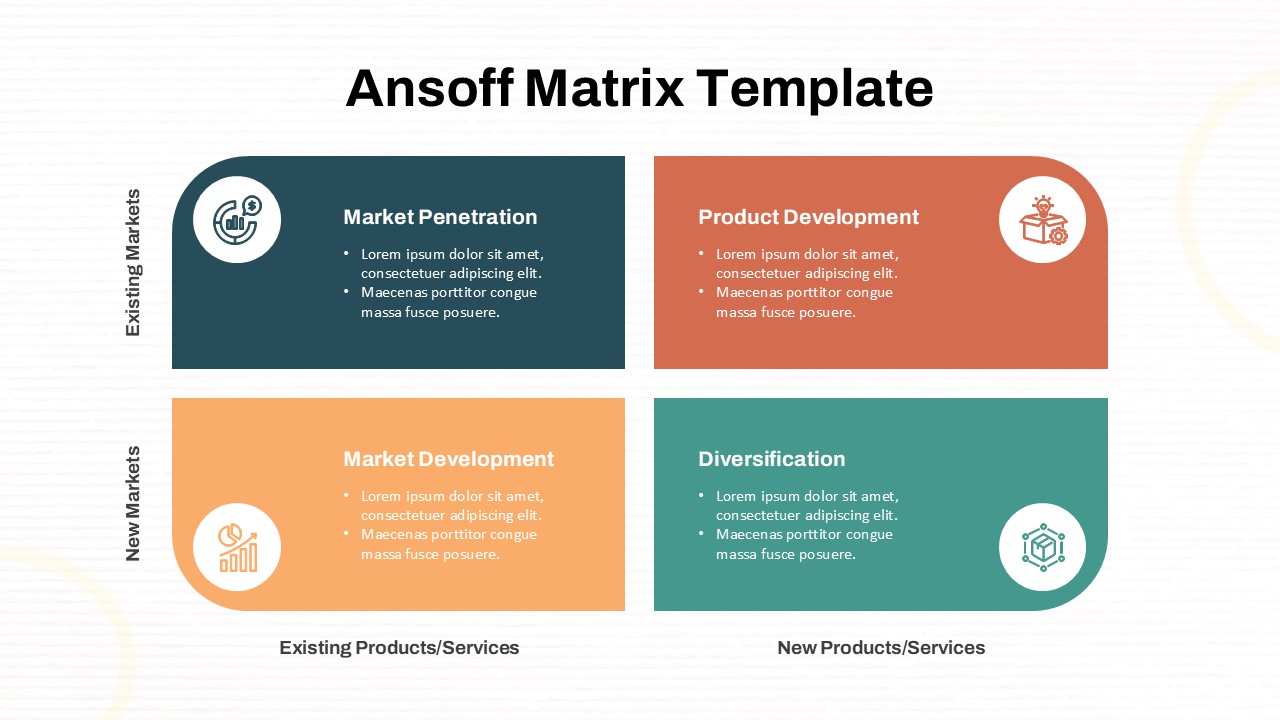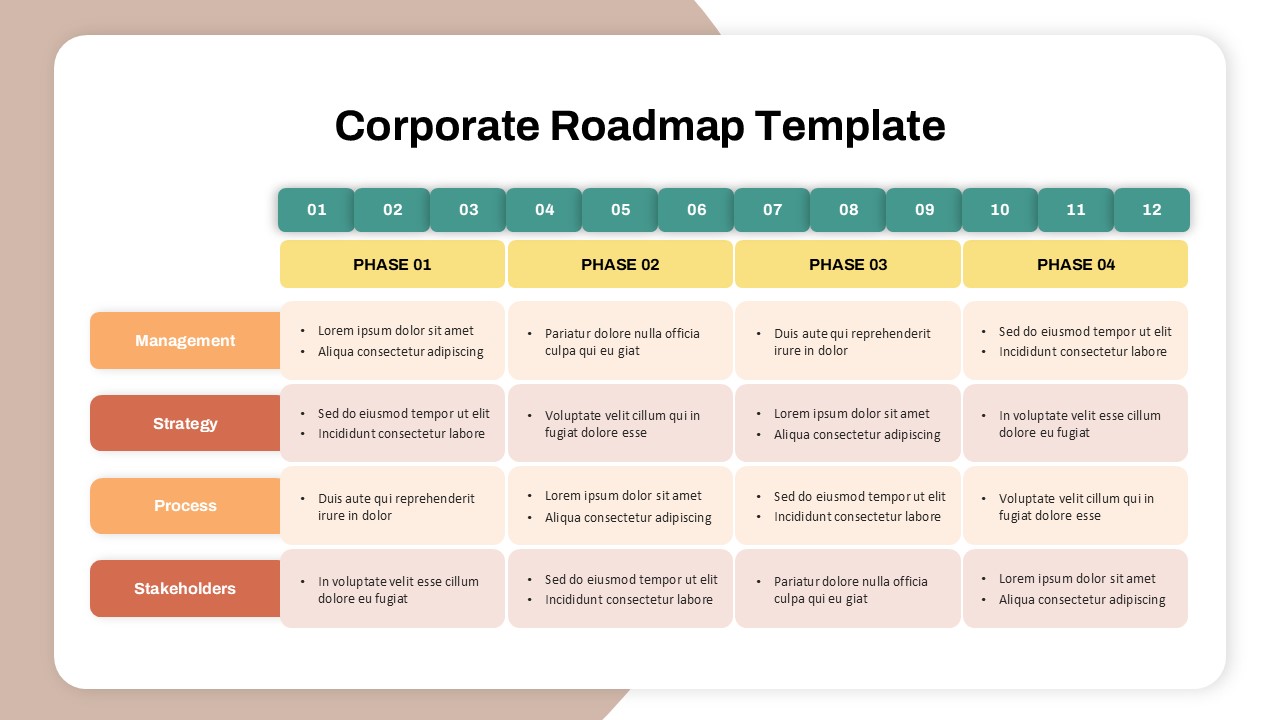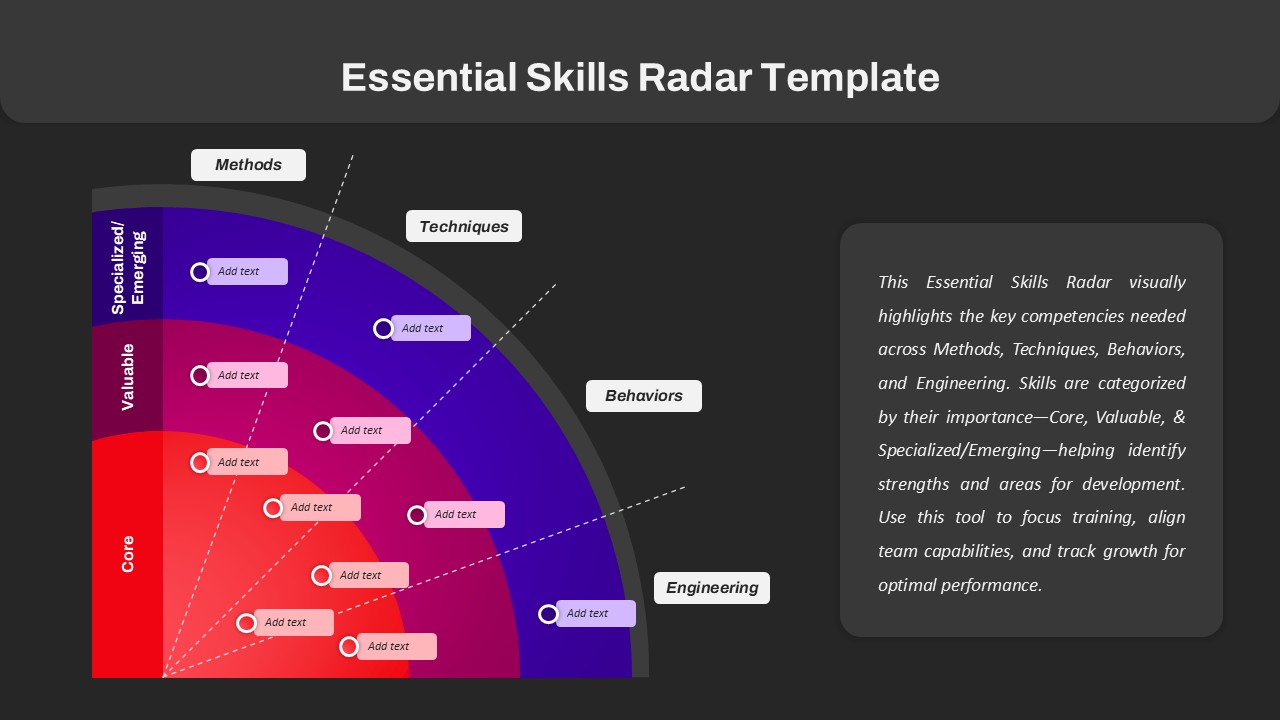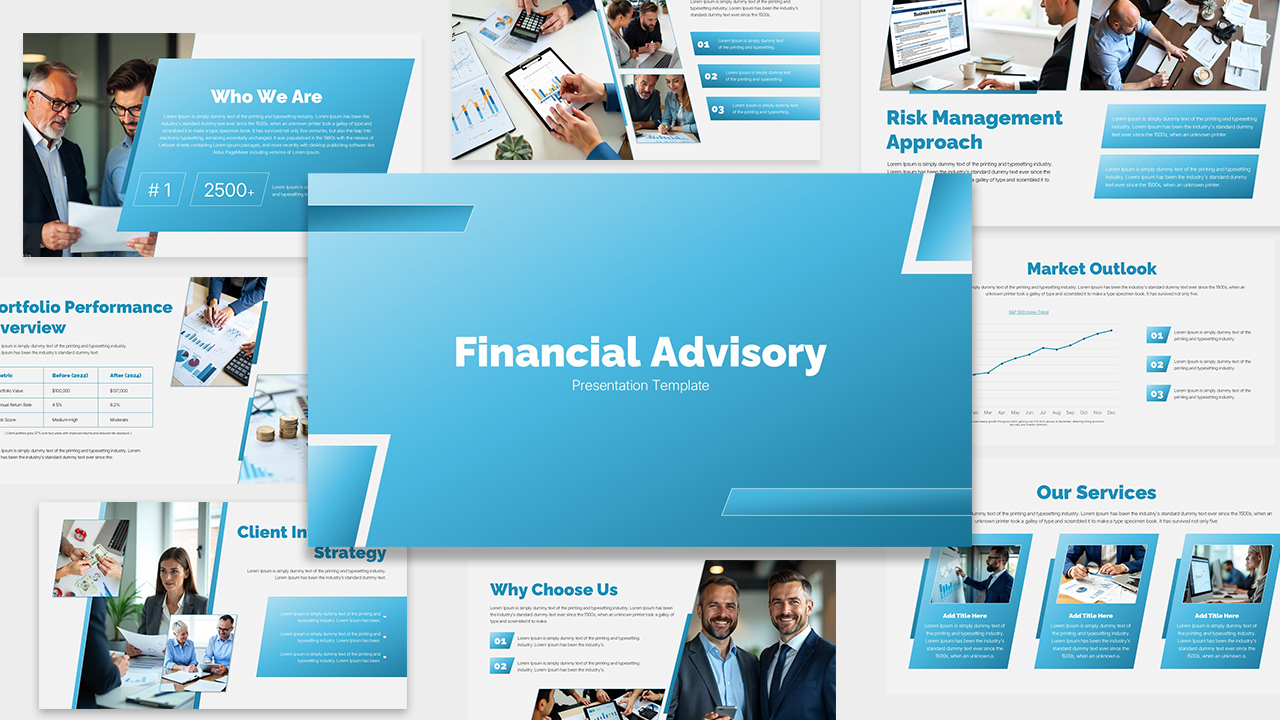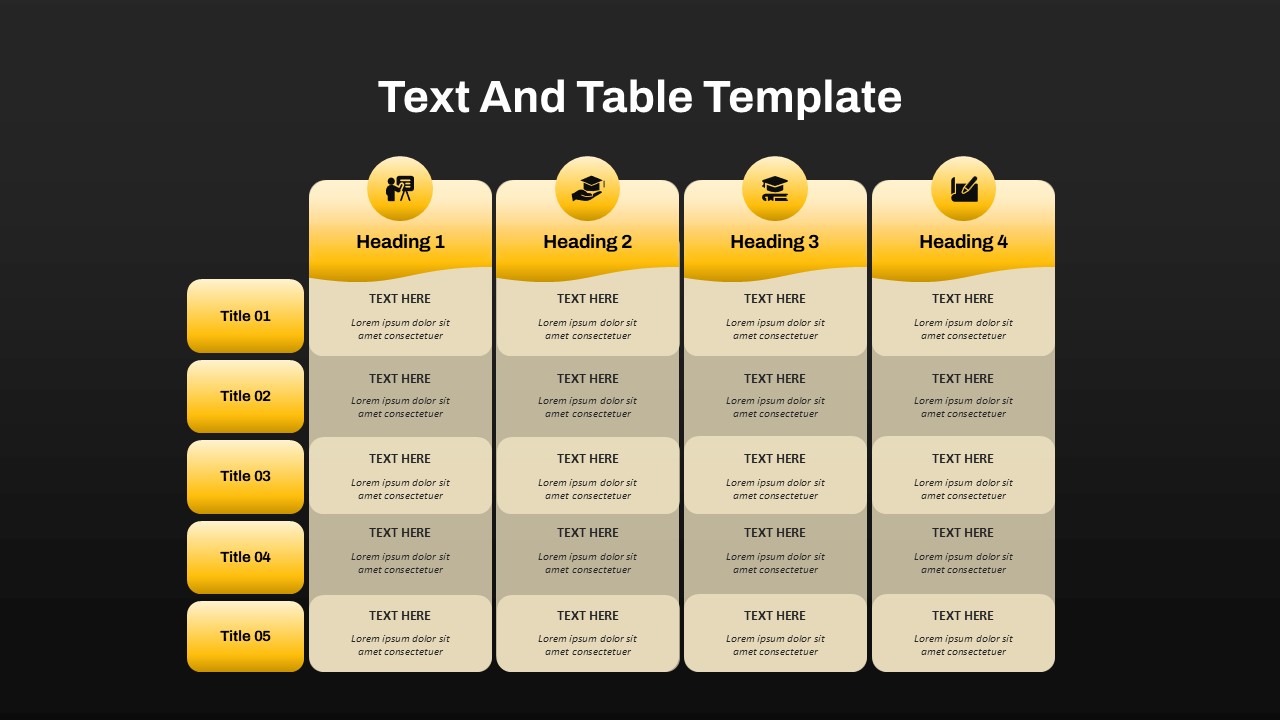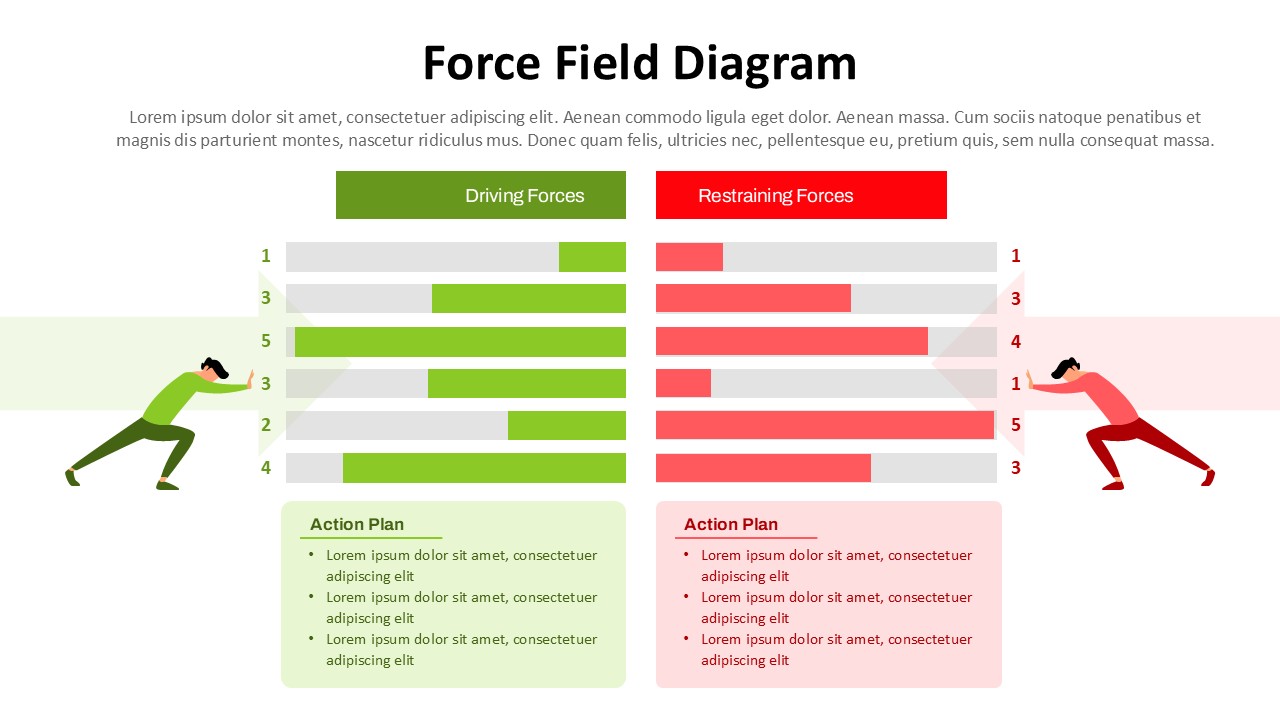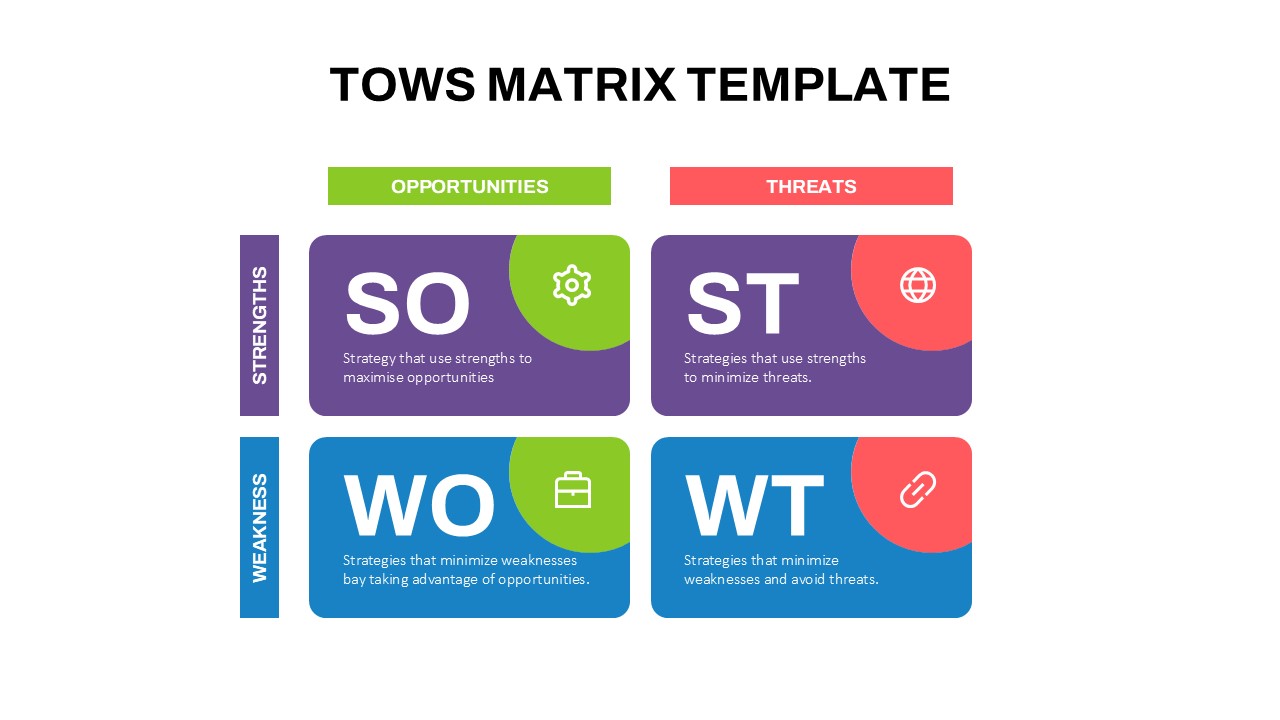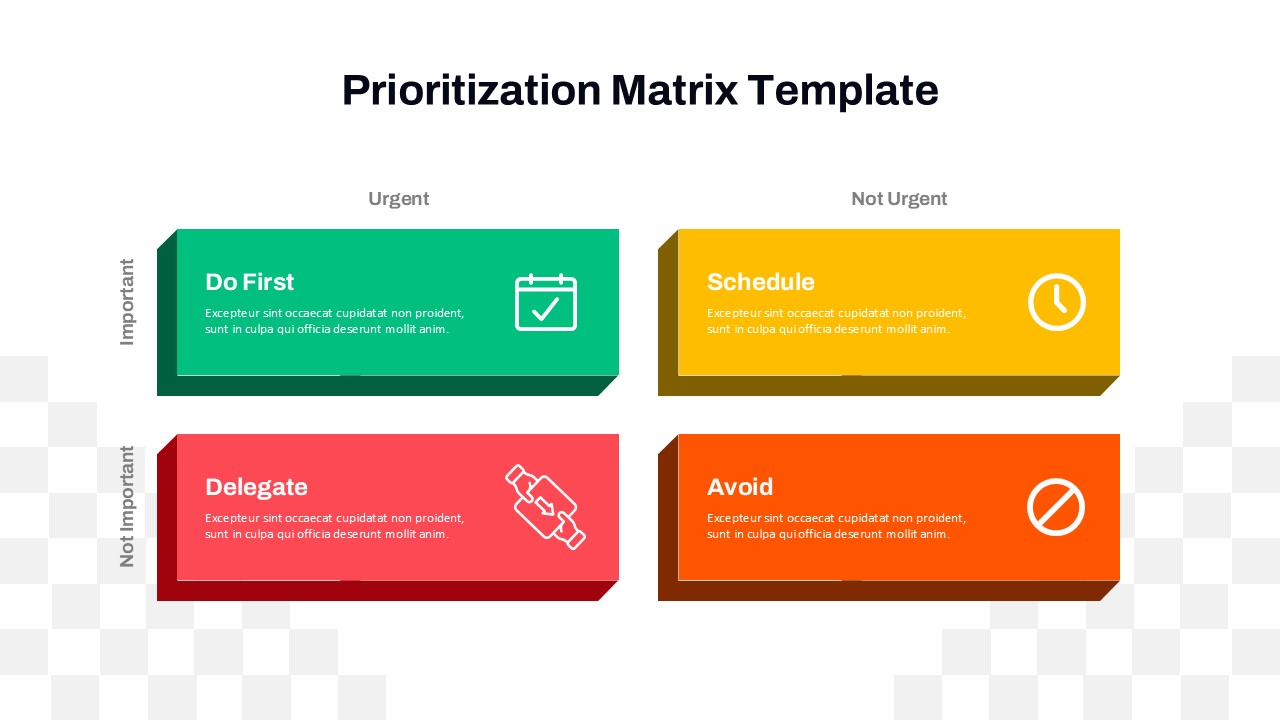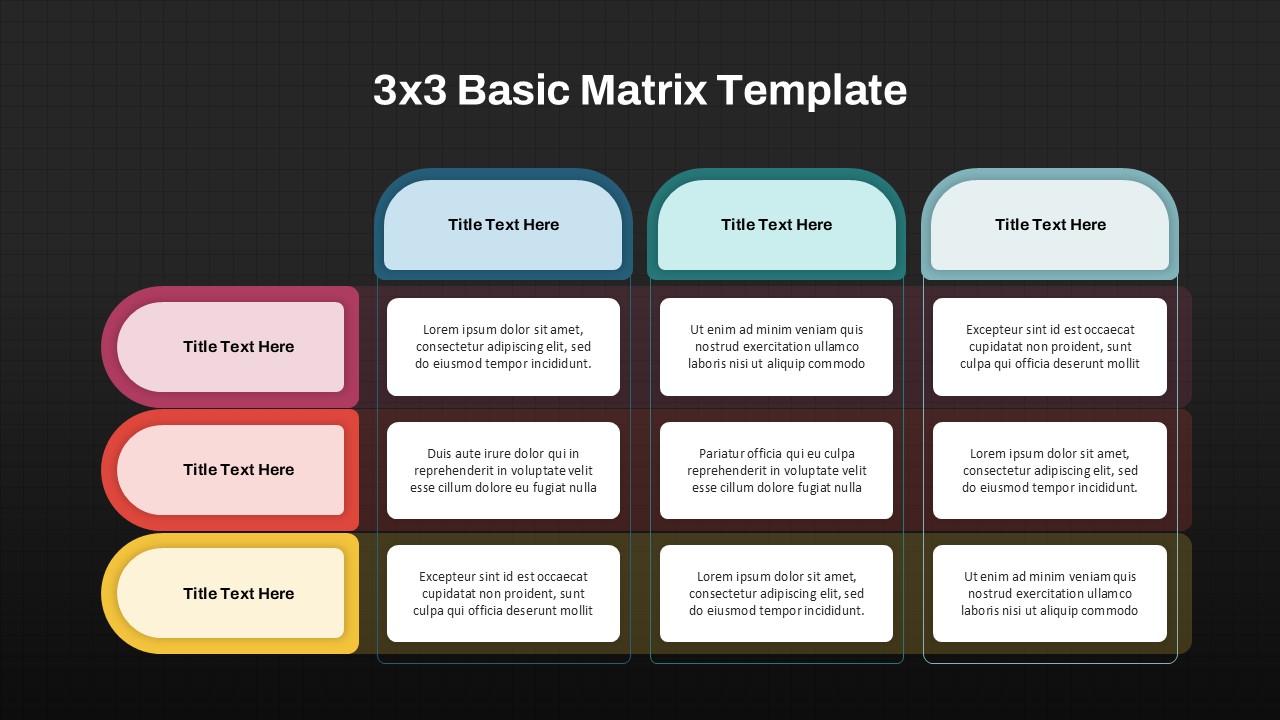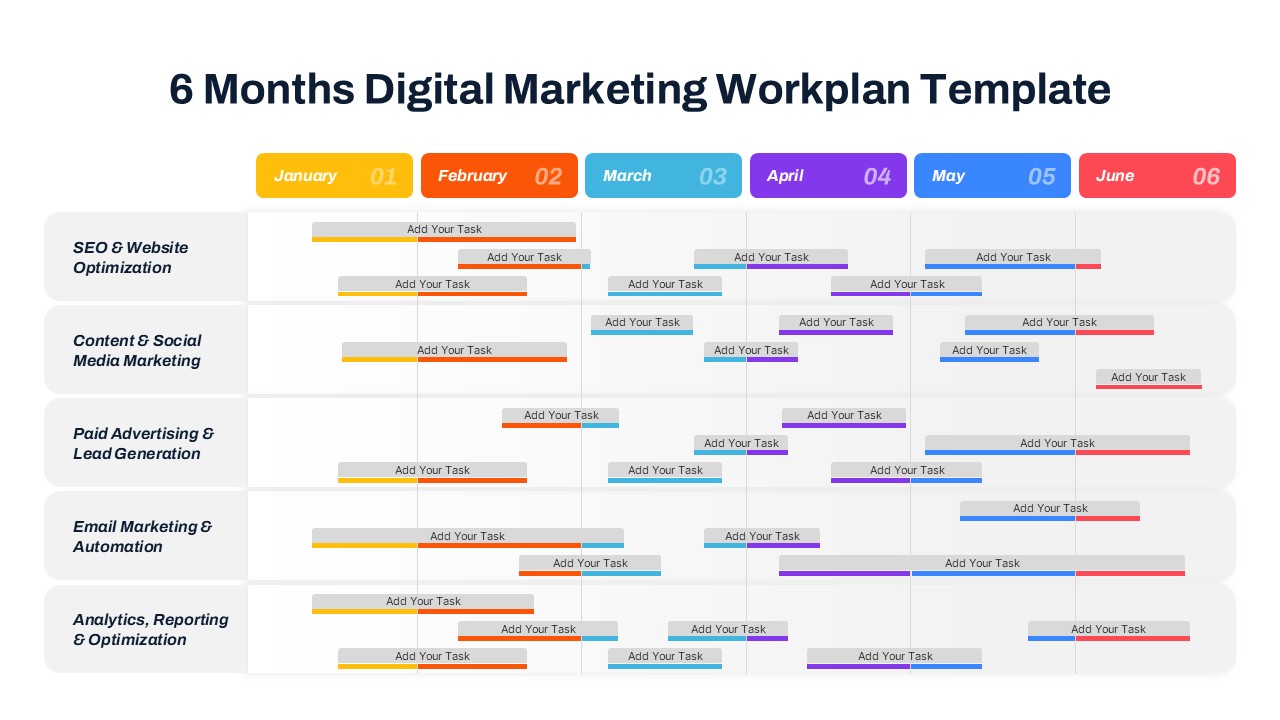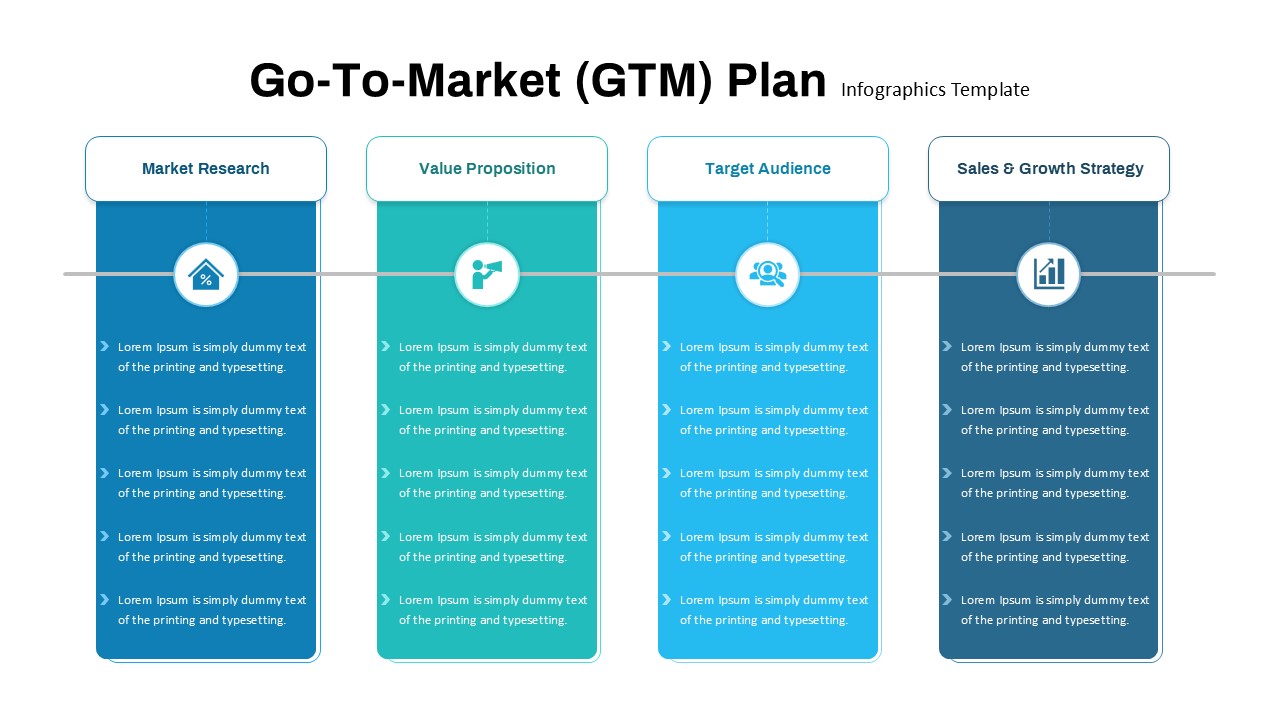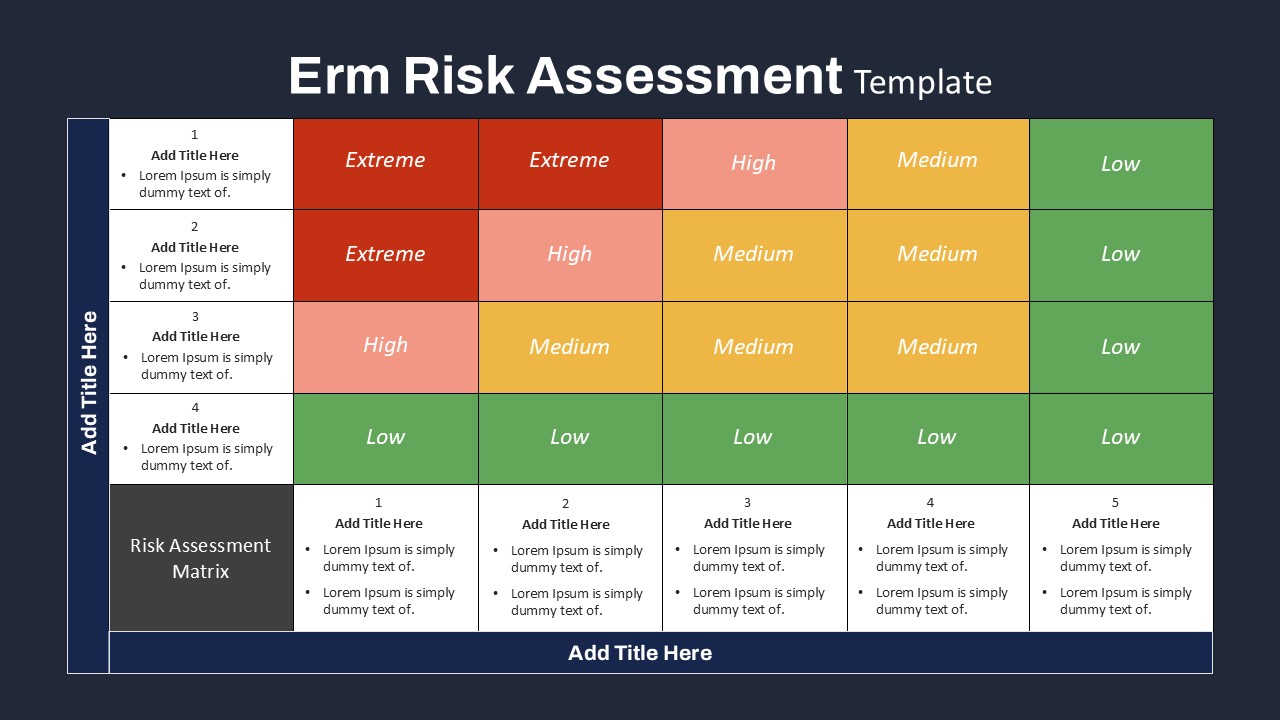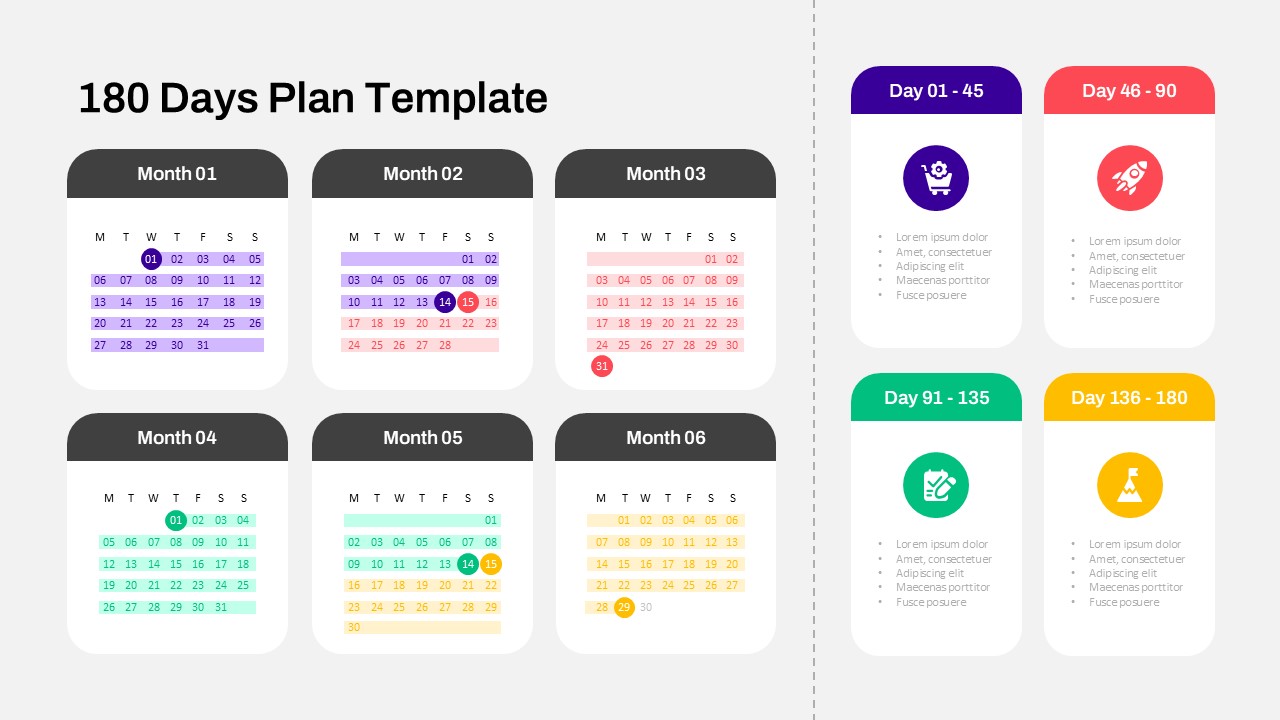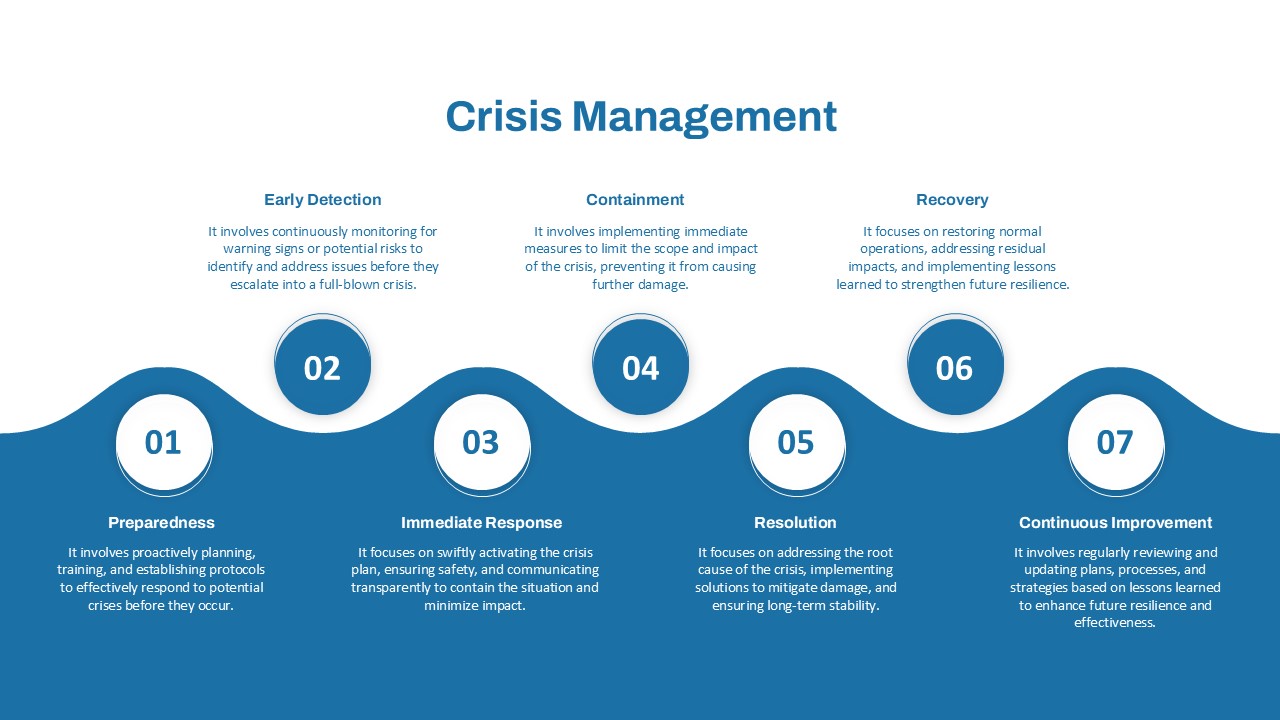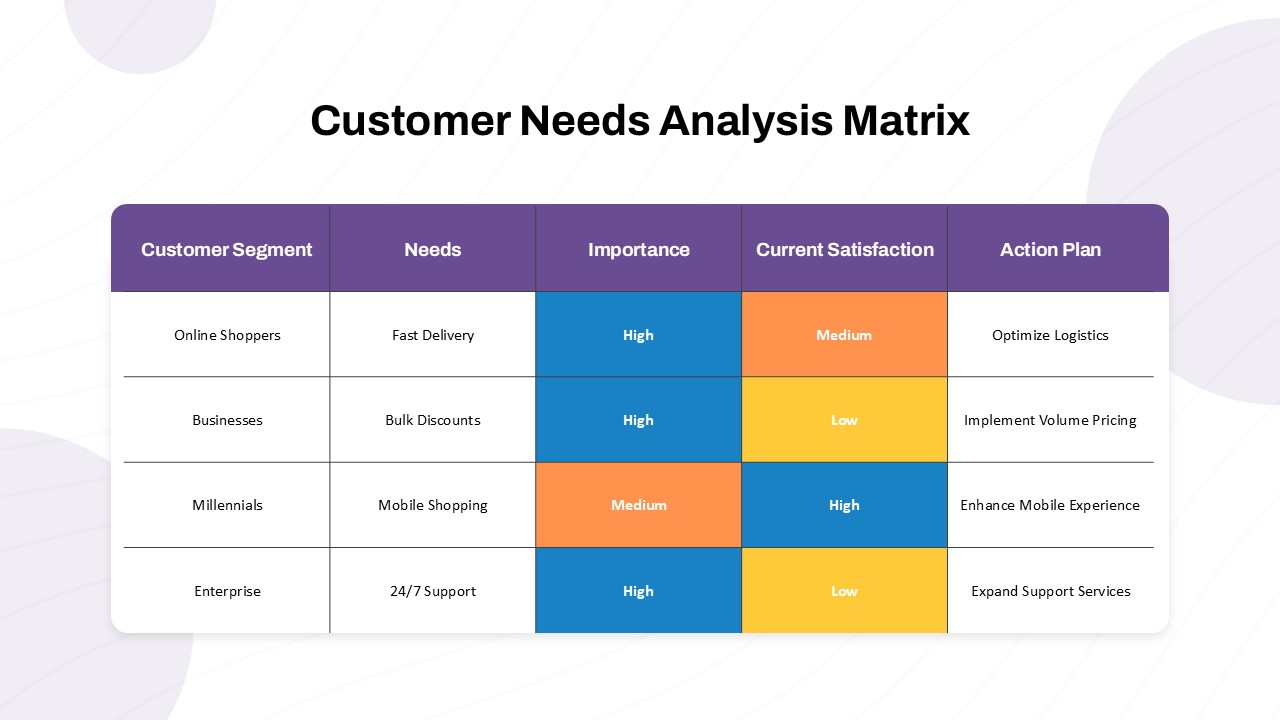Home Powerpoint Business Change Management Communication Plan Matrix for PowerPoint & Google Slides
Change Management Communication Plan Matrix for PowerPoint & Google Slides

This Change Management Communication Plan Matrix is a strategic, visual tool designed to align messaging across diverse stakeholder groups during periods of organizational transition. The slide presents a structured 6-column layout: the first column lists six key communication methods (Magazine, Call, Website, Meetings, E-mail, and Social Media), while the remaining columns clearly indicate the relevance of each method for five major audience segments—Shareholders, Employees, Board of Directors, and Customers.
Each audience group is color-coded for clarity and features a rounded icon atop a bold header, enhancing visual guidance. The simple “Yes/No” grid design ensures viewers can quickly assess which channels apply to each group, minimizing confusion and aiding swift decision-making. The layout uses a soft gradient background with contrasting colored blocks for maximum readability.
Professionally formatted for both PowerPoint and Google Slides, this slide is fully editable, allowing users to adjust audience names, add more methods, or tailor content to specific industries. It’s ideal for creating unified communication frameworks, facilitating transparent dialogue, and reinforcing change-related messaging across organizations.
See more
No. of Slides
1Aspect Ratio
16:9Item ID
SKT04092
Features of this template
Other Uses
Besides change management, this matrix can be adapted for crisis communication planning, product rollout coordination, marketing communication strategies, or internal training alignment. Its flexible grid can map audiences to events, deliverables, or message types in cross-functional planning sessions.
FAQs
Can I customize the PowerPoint templates to match my branding?
Yes, all our PowerPoint templates are fully customizable, allowing you to edit colors, fonts, and content to align with your branding and messaging needs.
Will your templates work with my version of PowerPoint?
Yes, our templates are compatible with various versions of Microsoft PowerPoint, ensuring smooth usage regardless of your software version.
What software are these templates compatible with?
Our templates work smoothly with Microsoft PowerPoint and Google Slides. Moreover, they’re compatible with Apple Keynote, LibreOffice Impress, Zoho Show, and more, ensuring flexibility across various presentation software platforms.