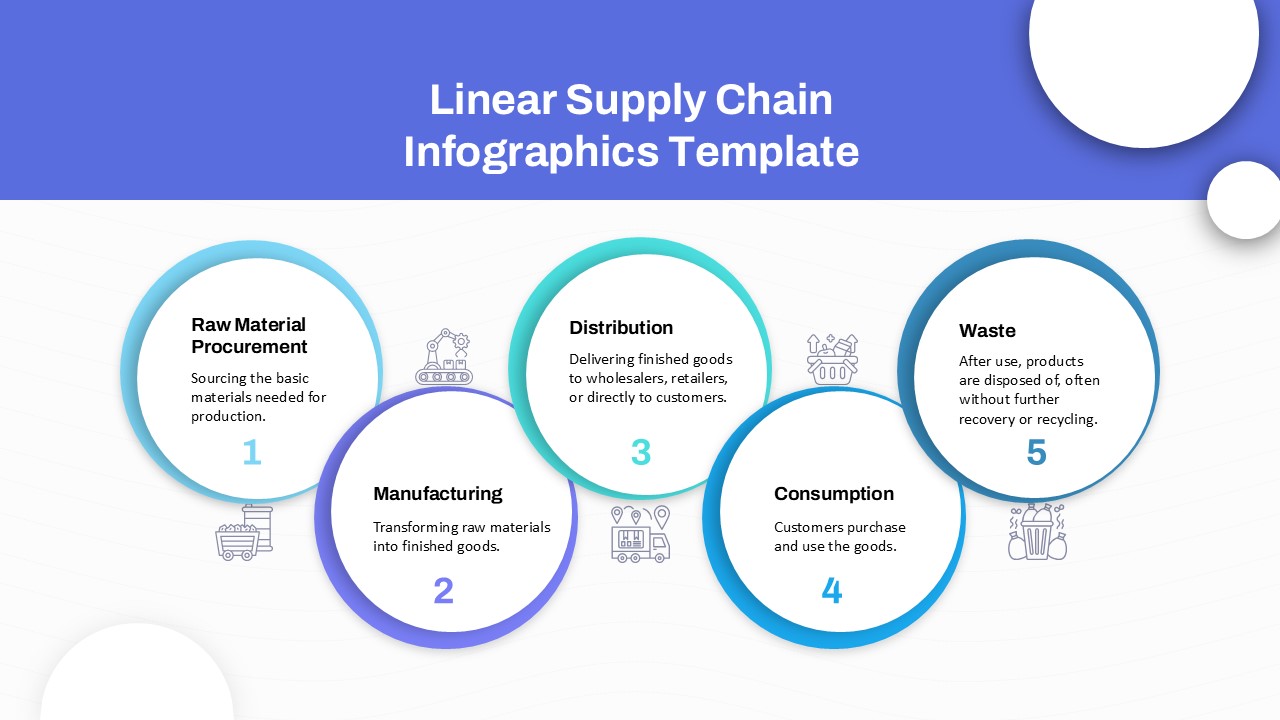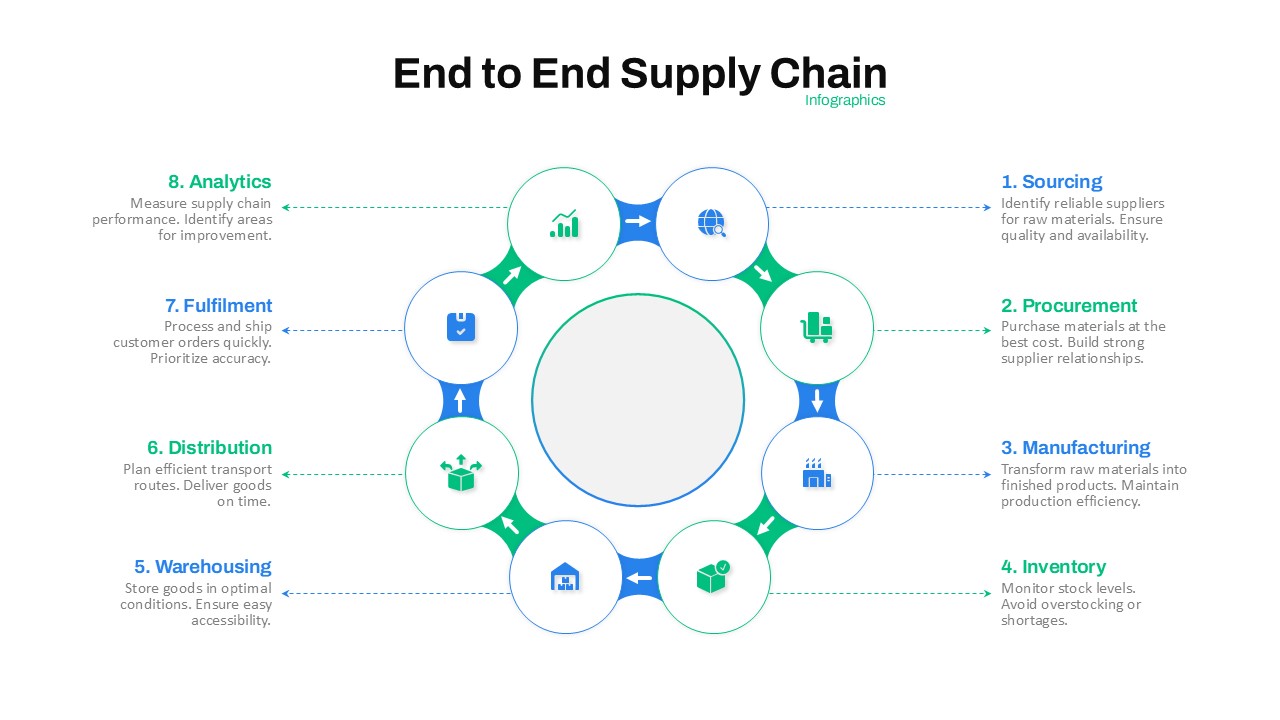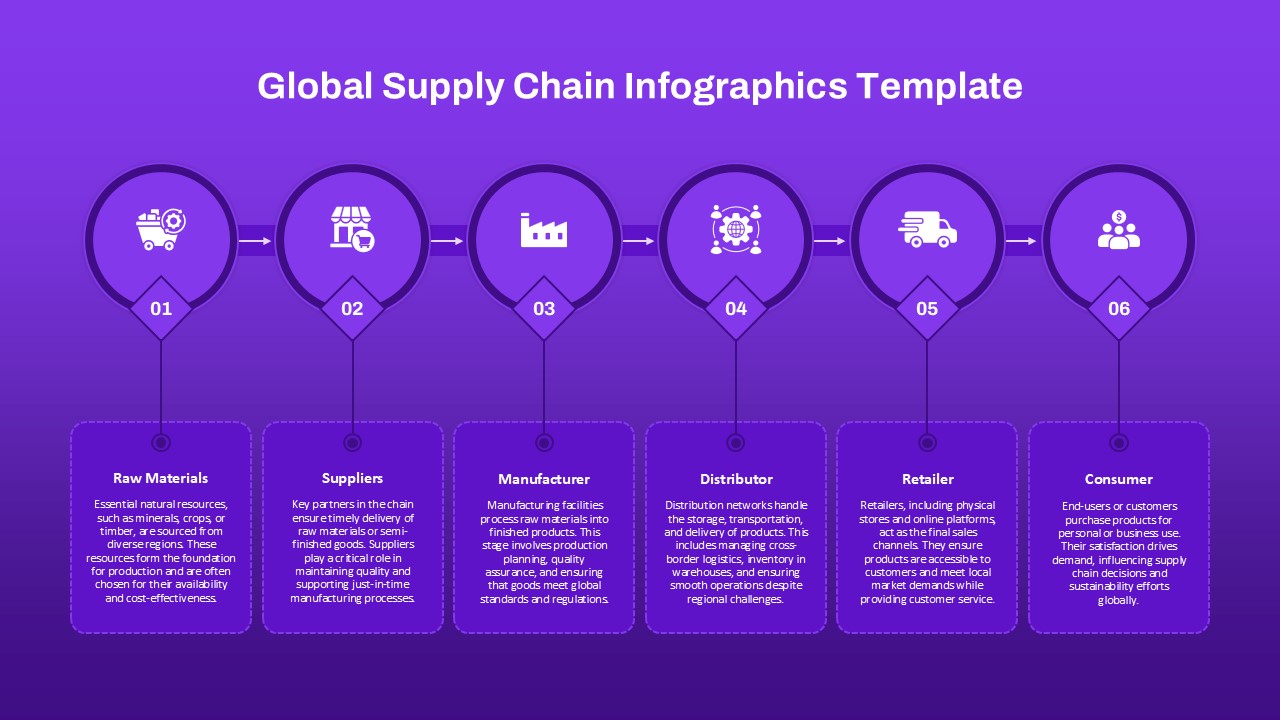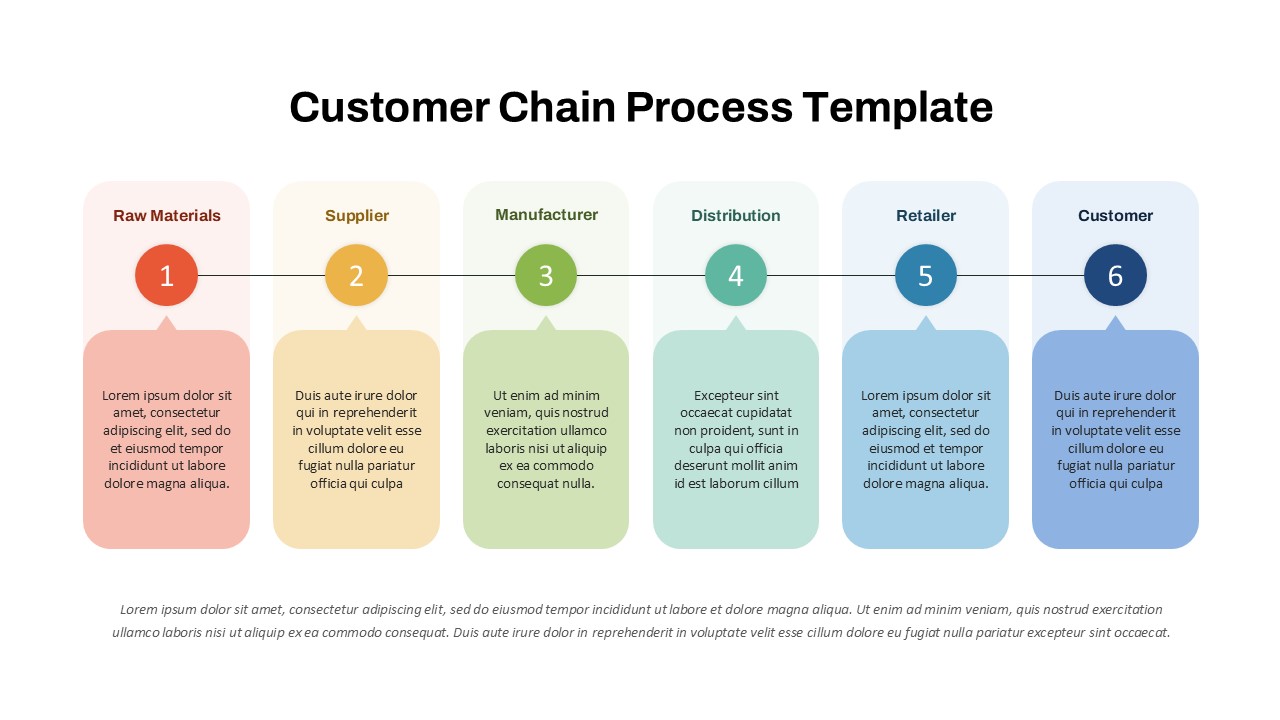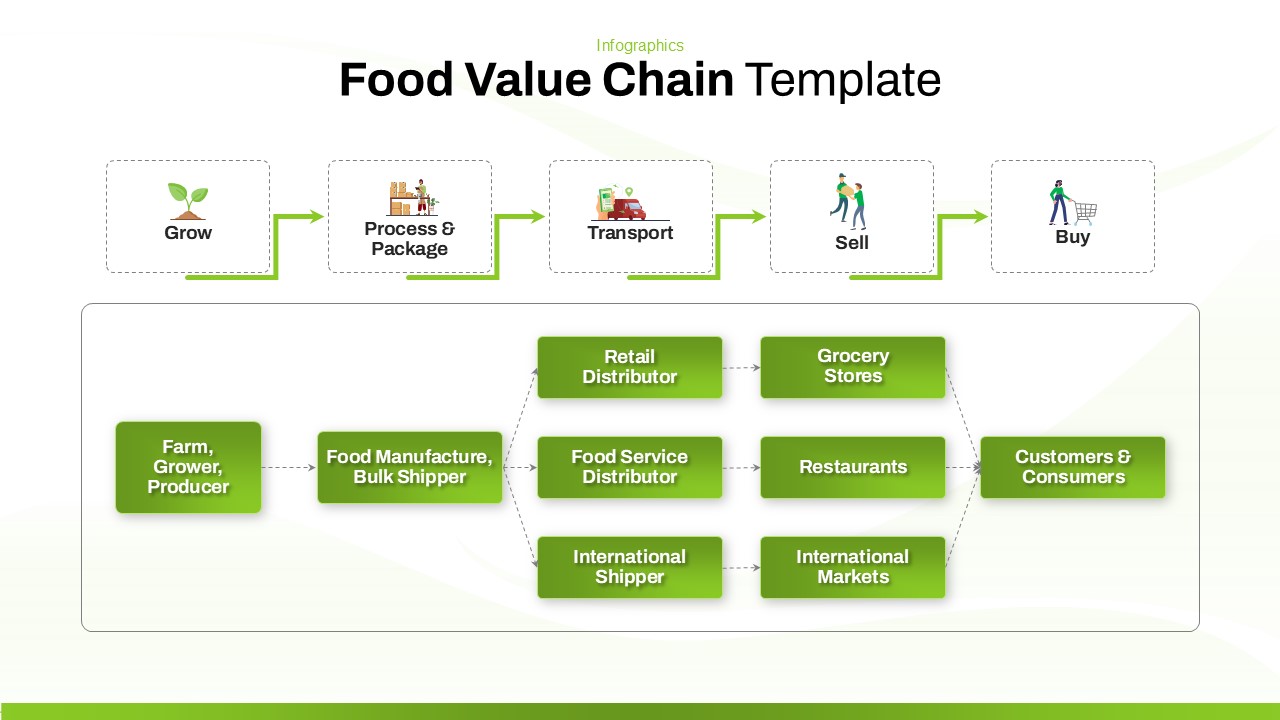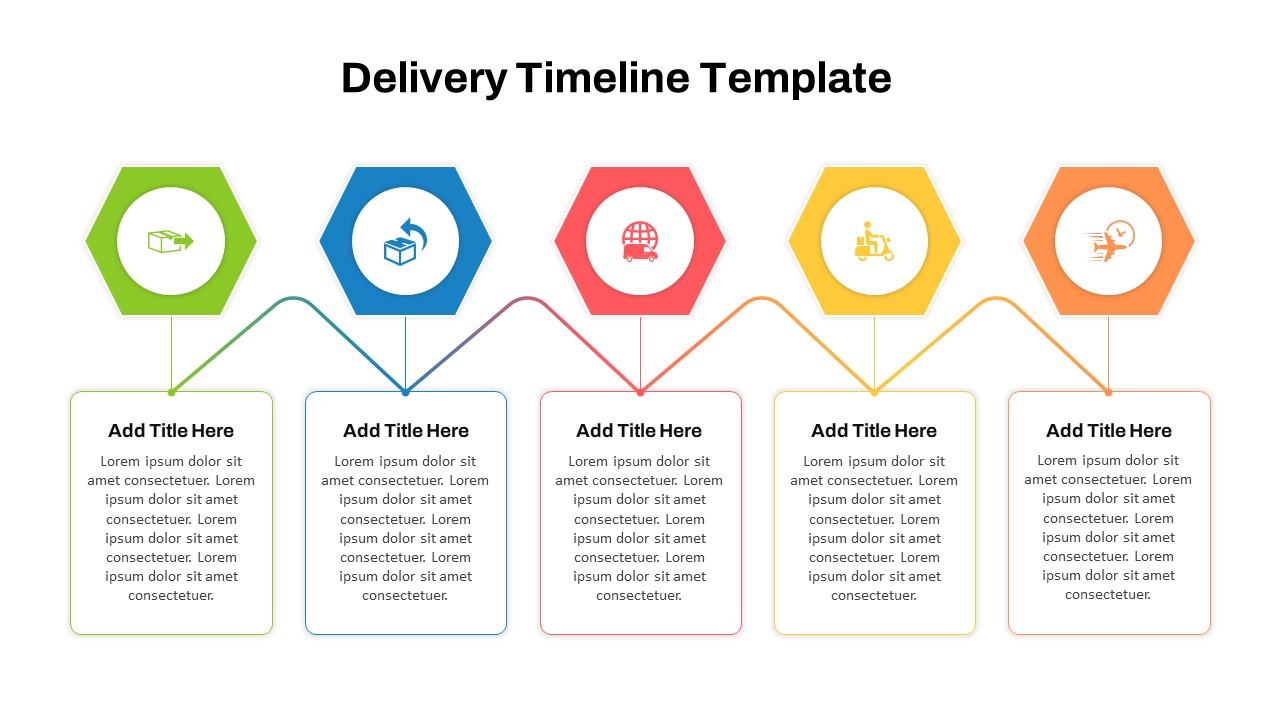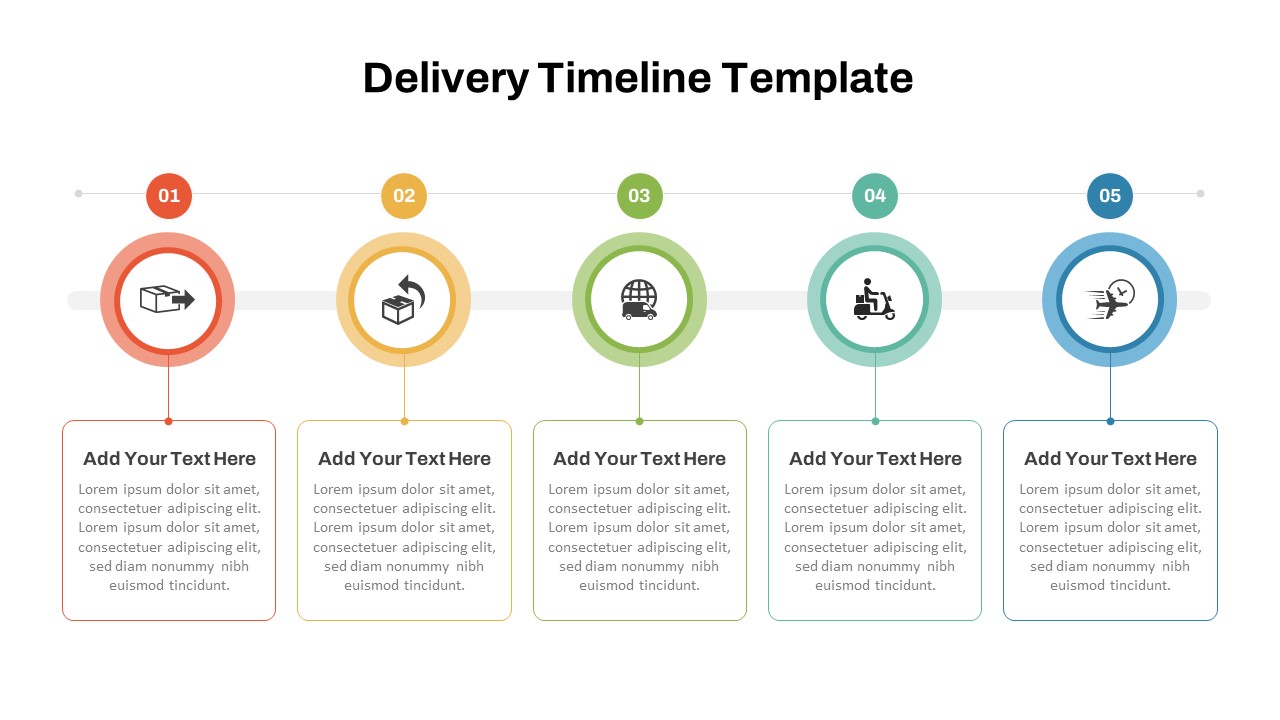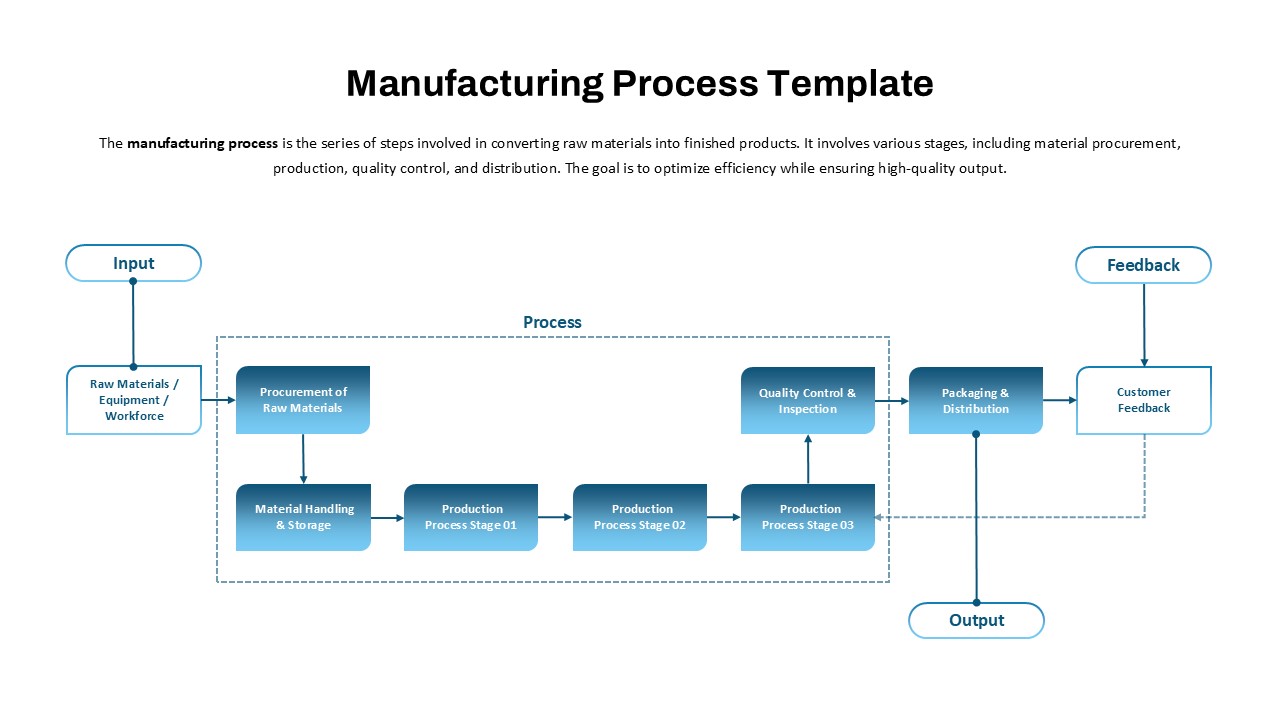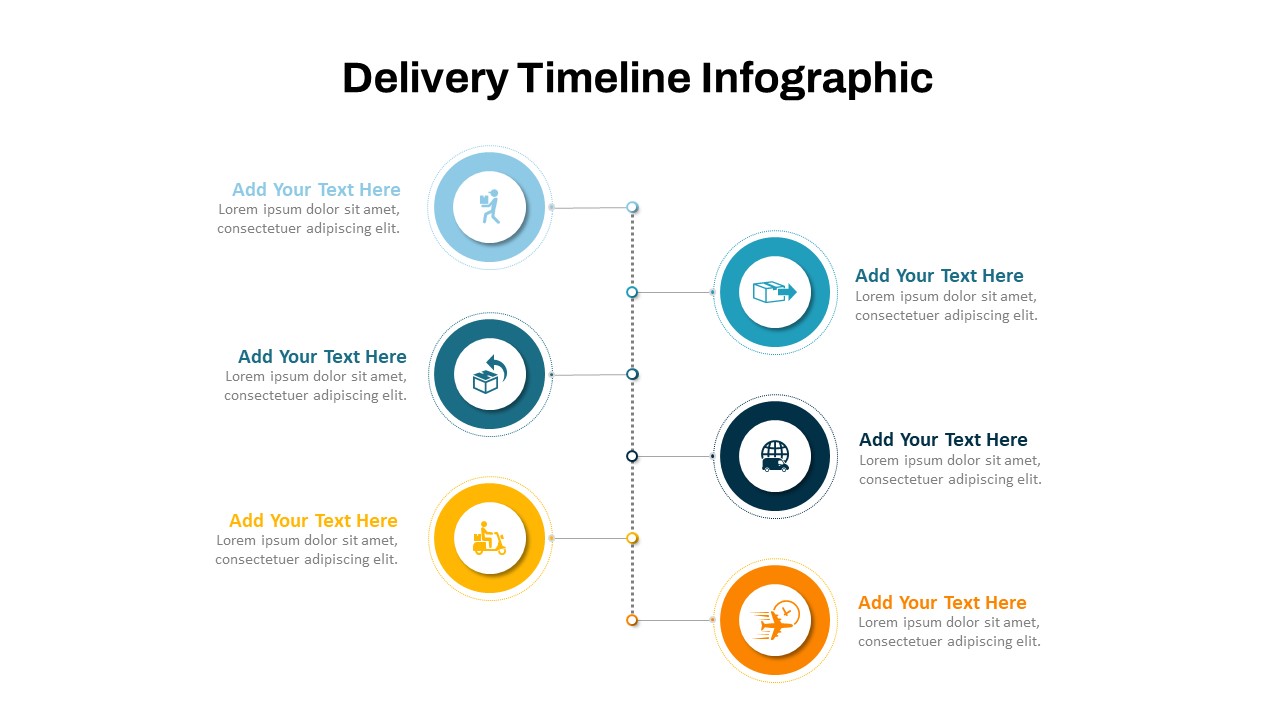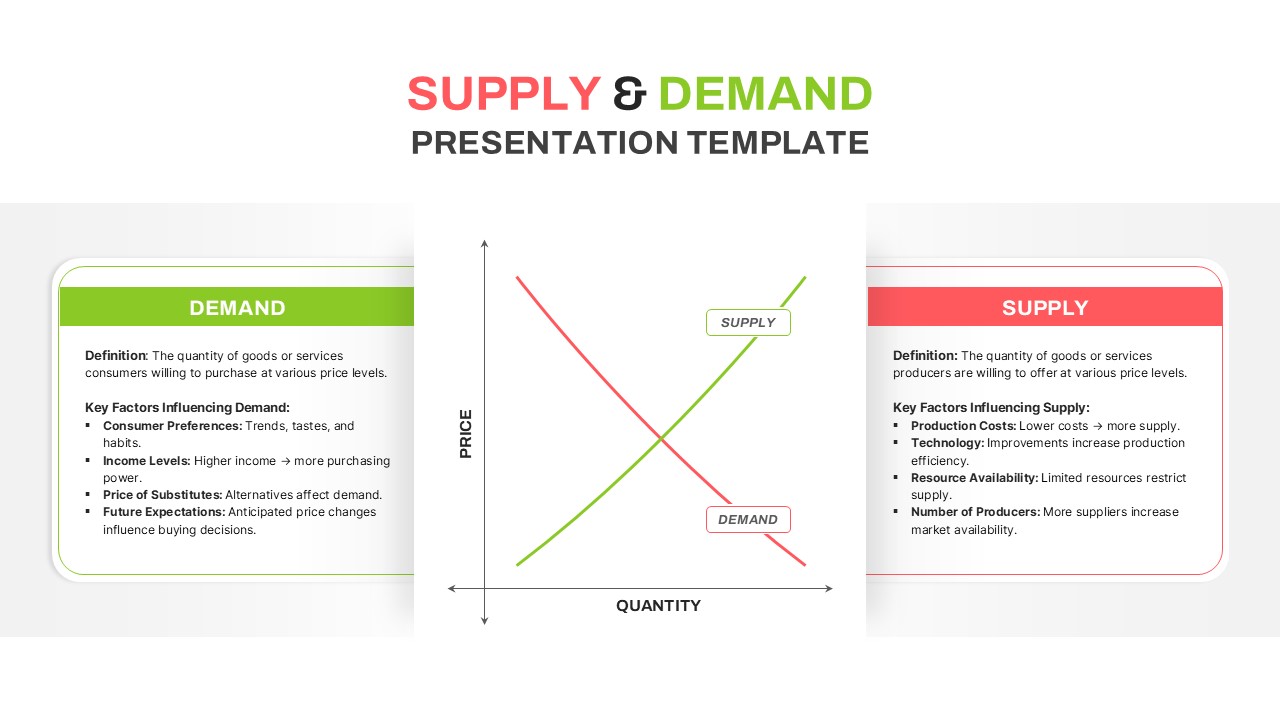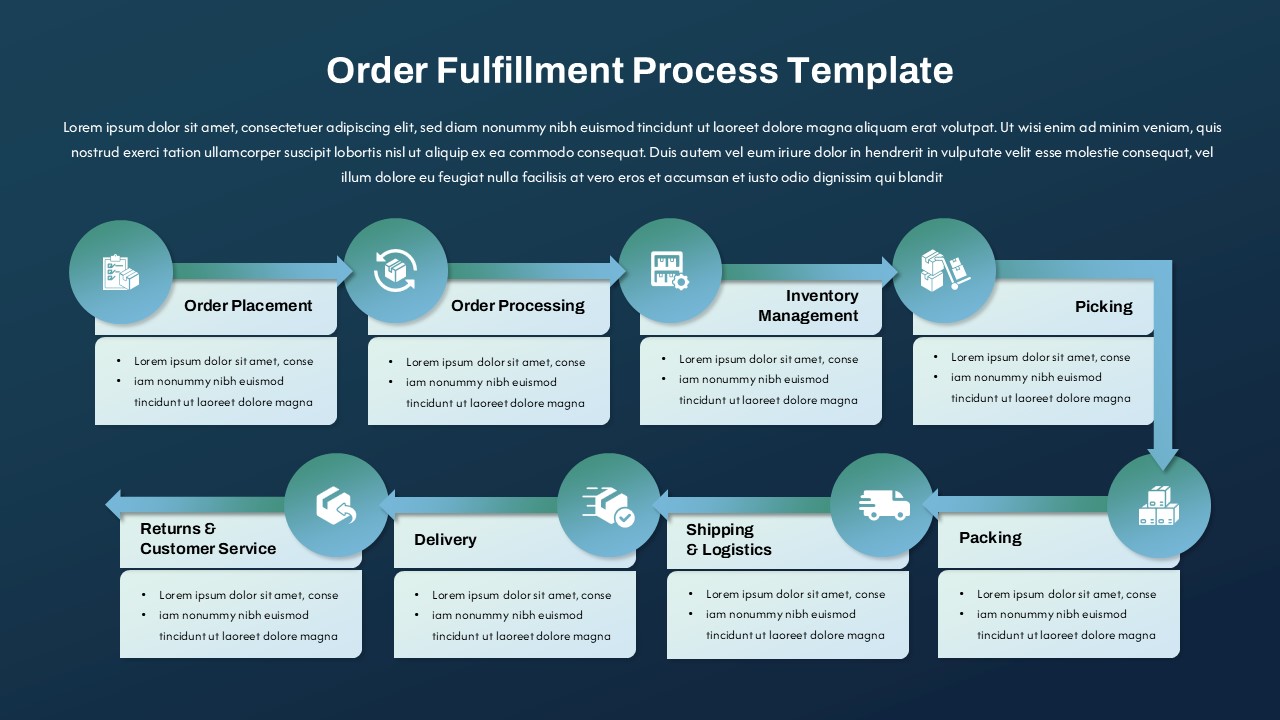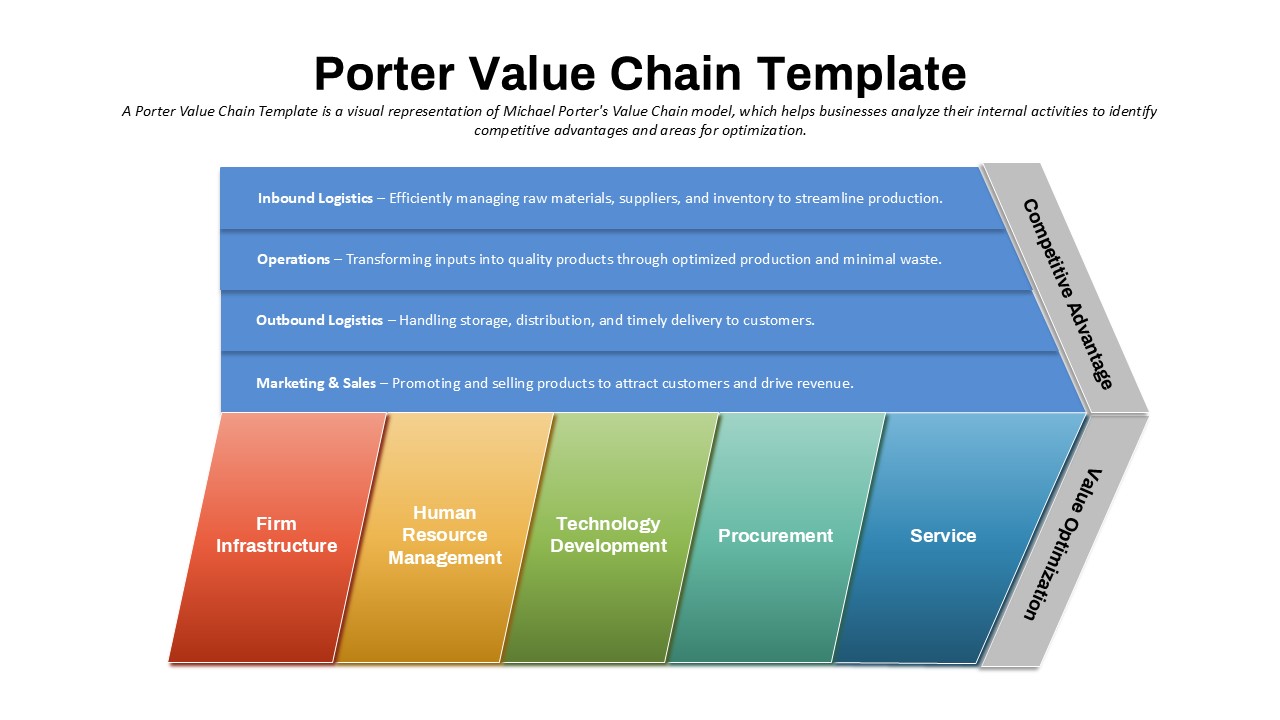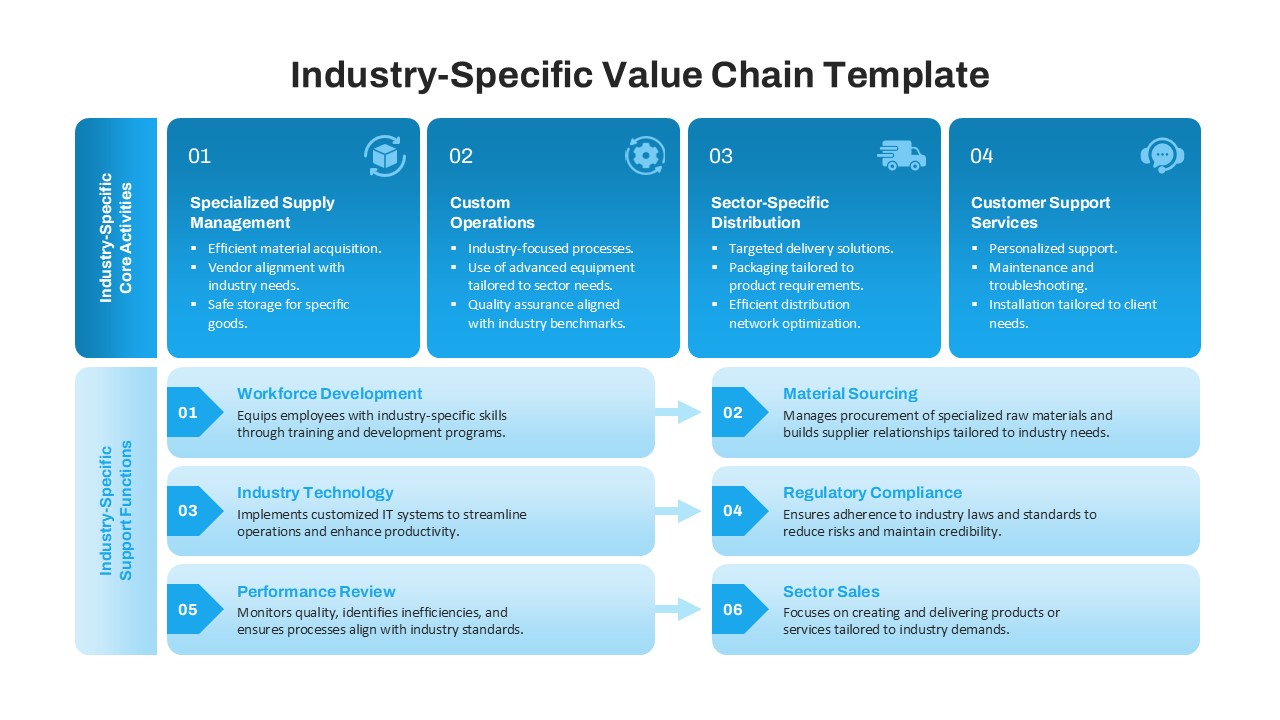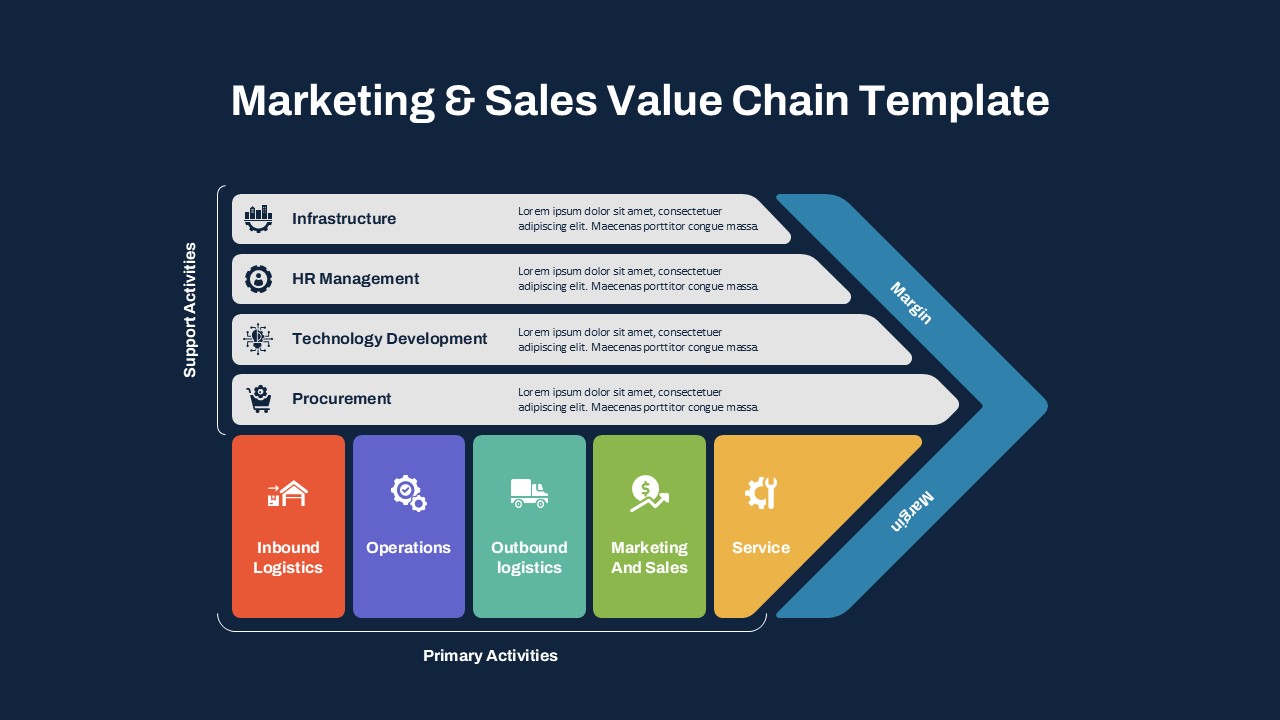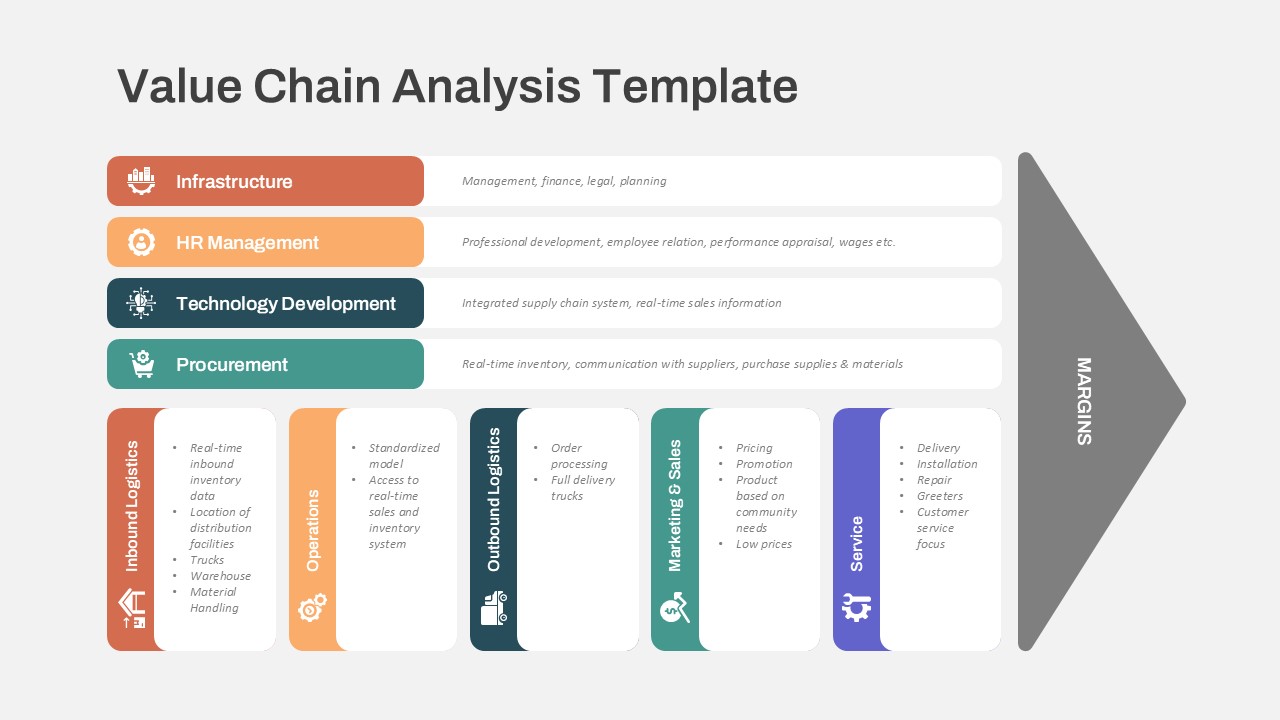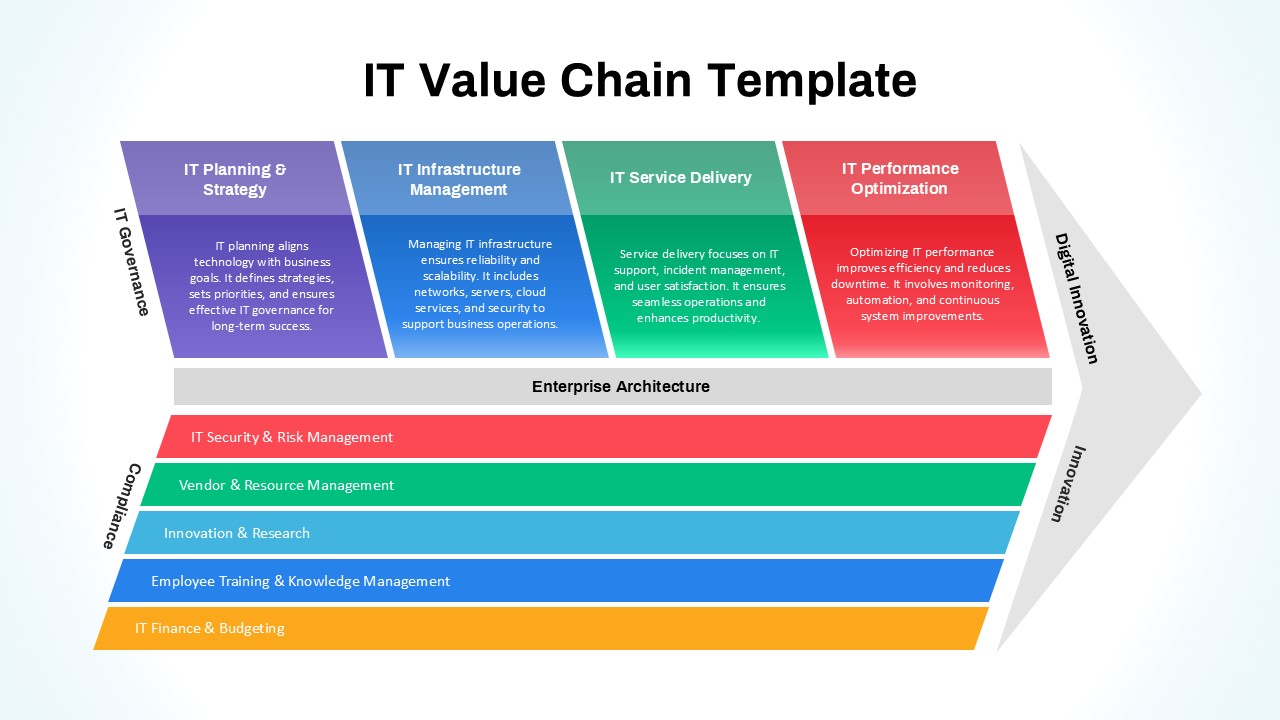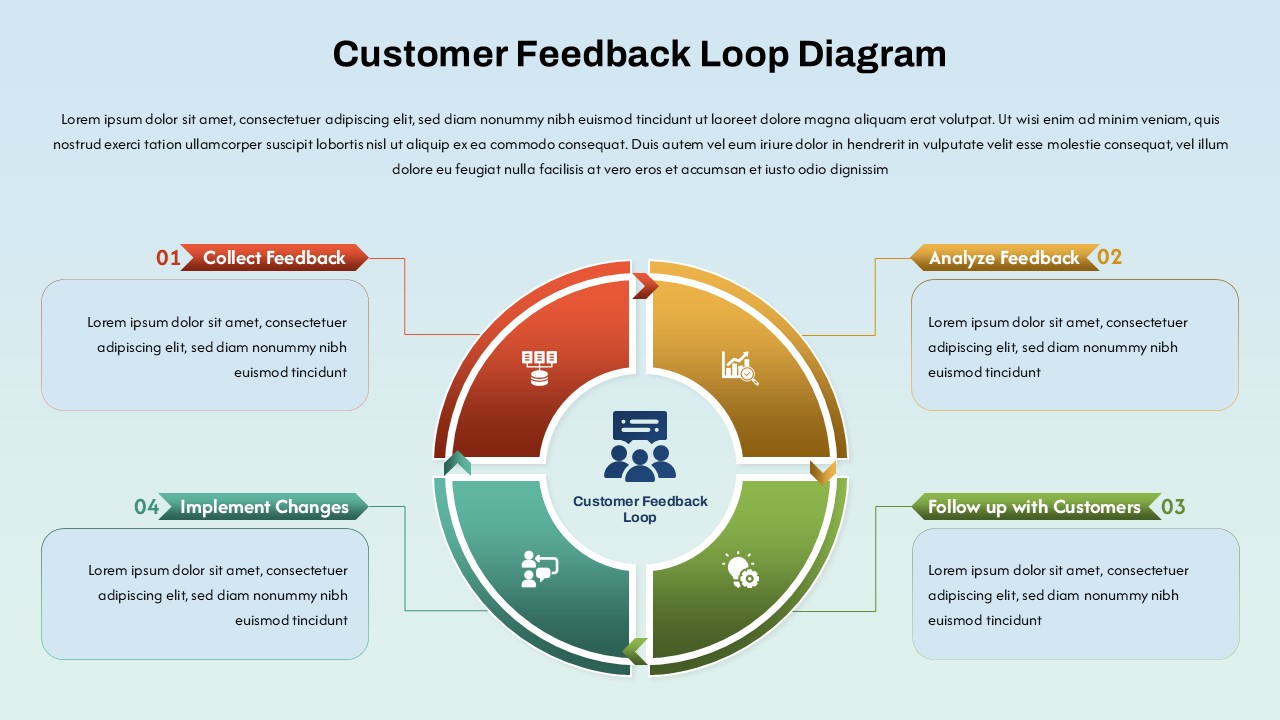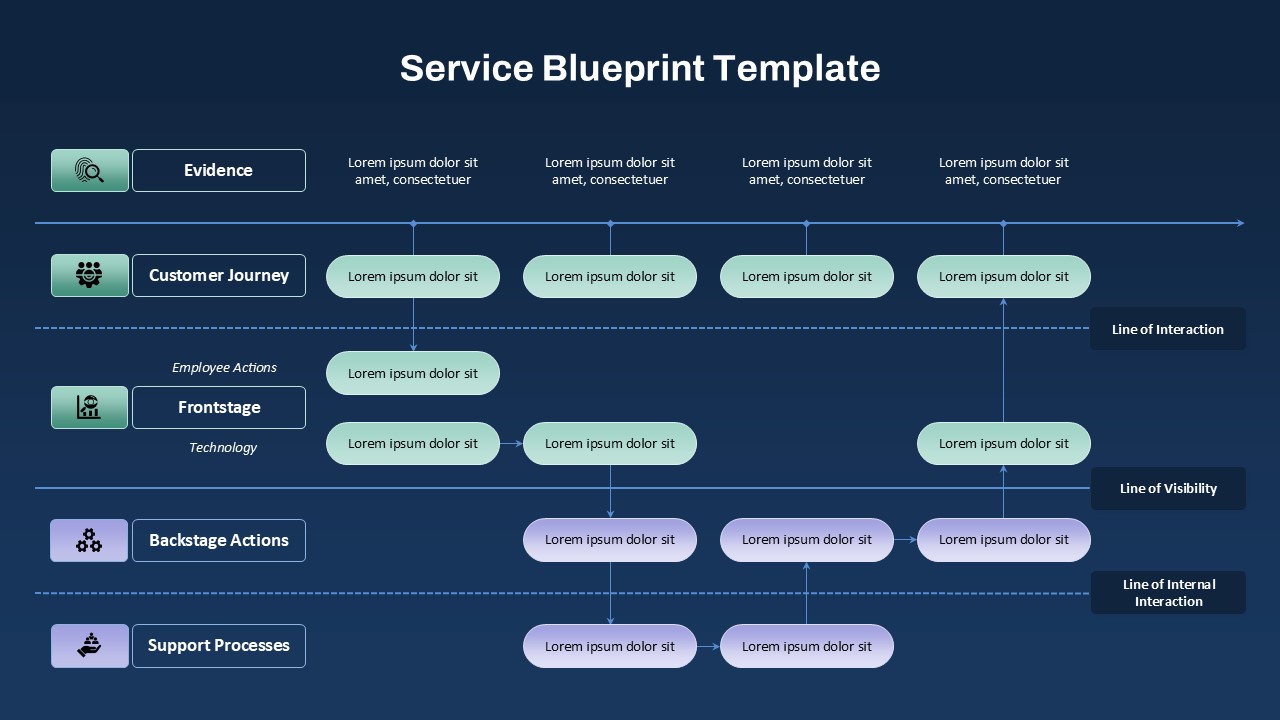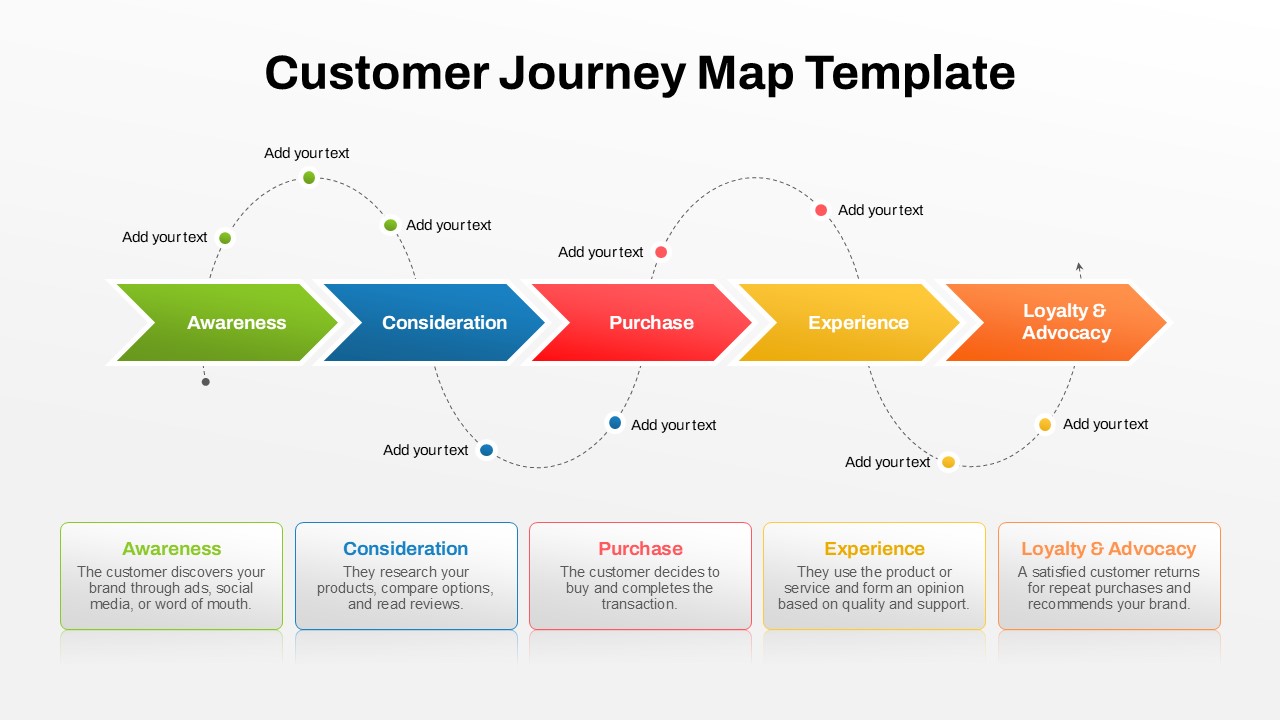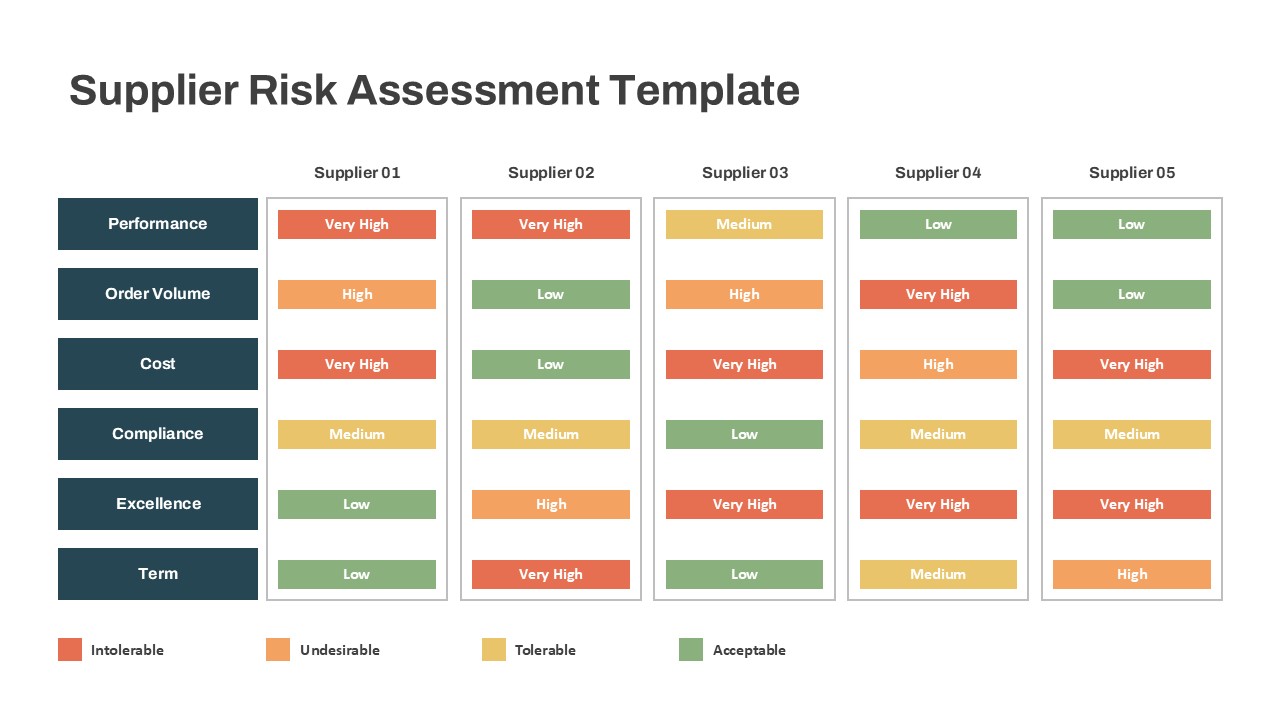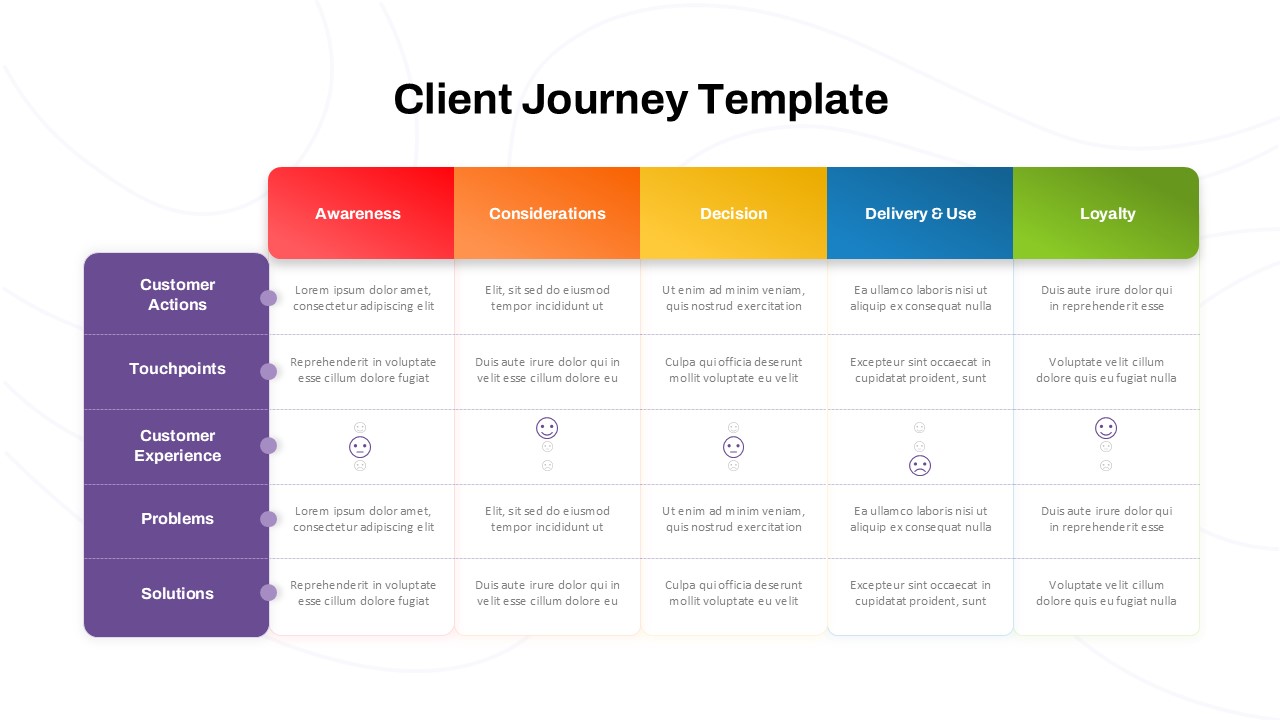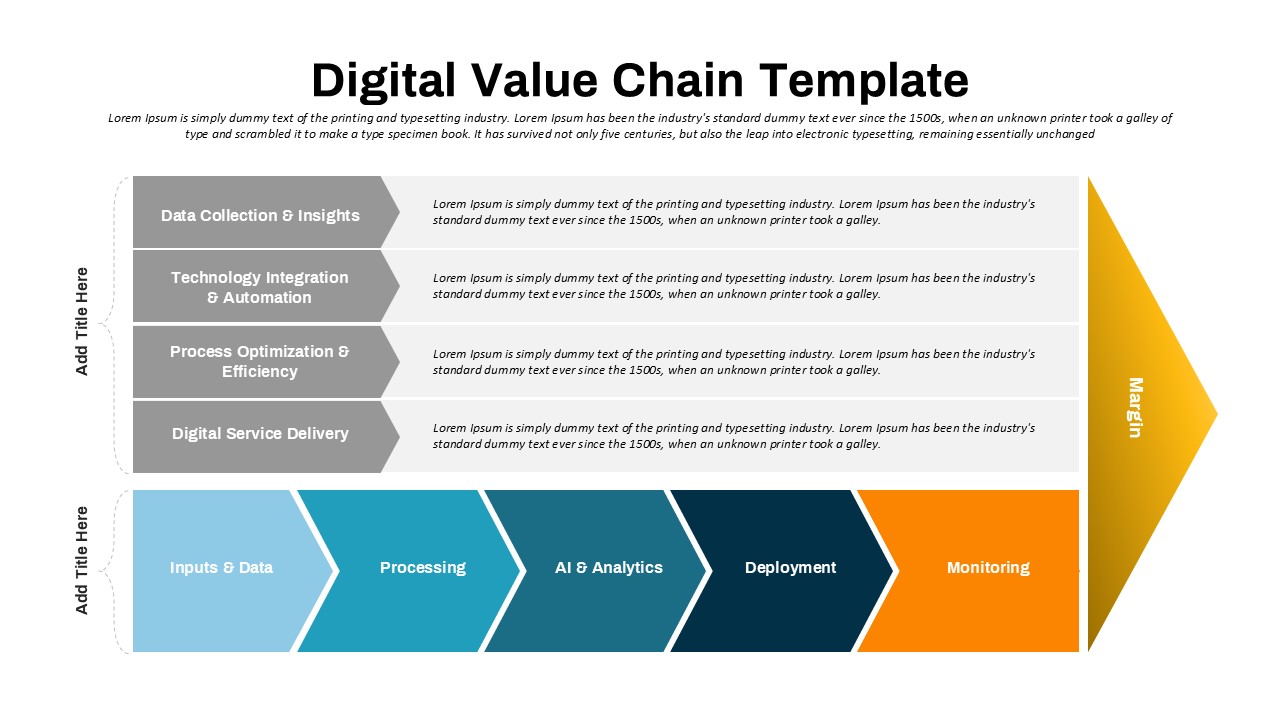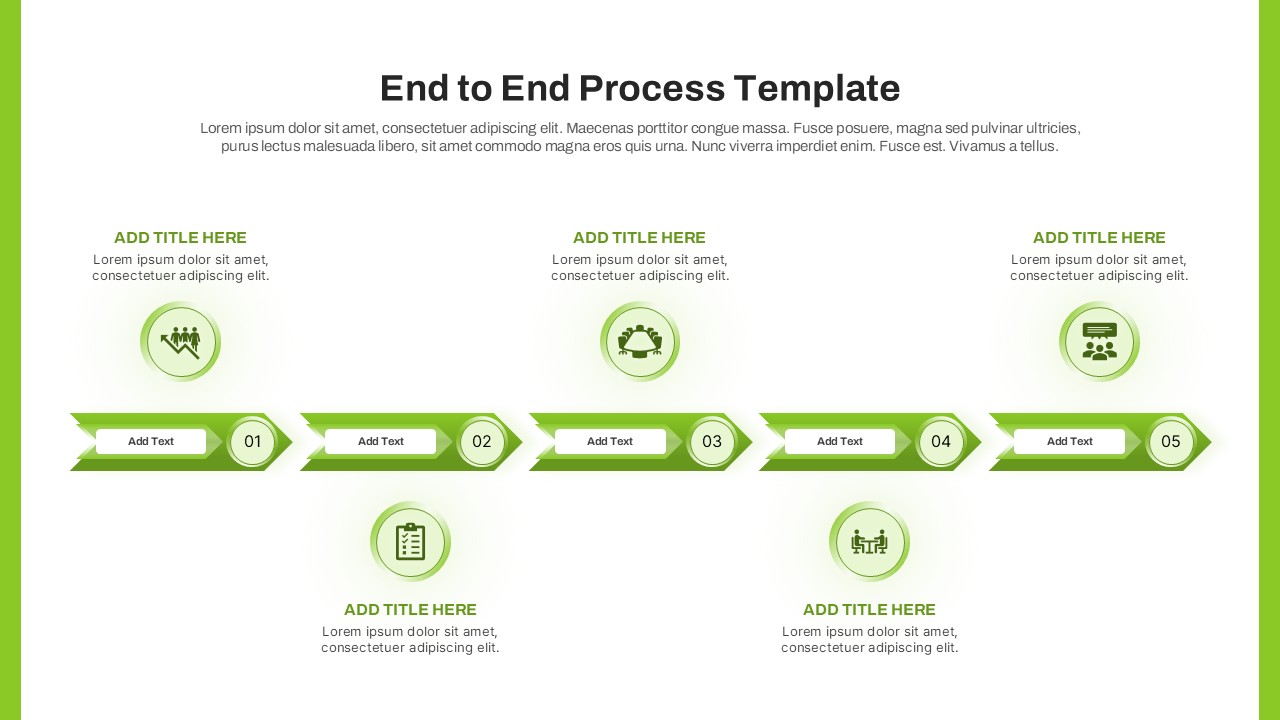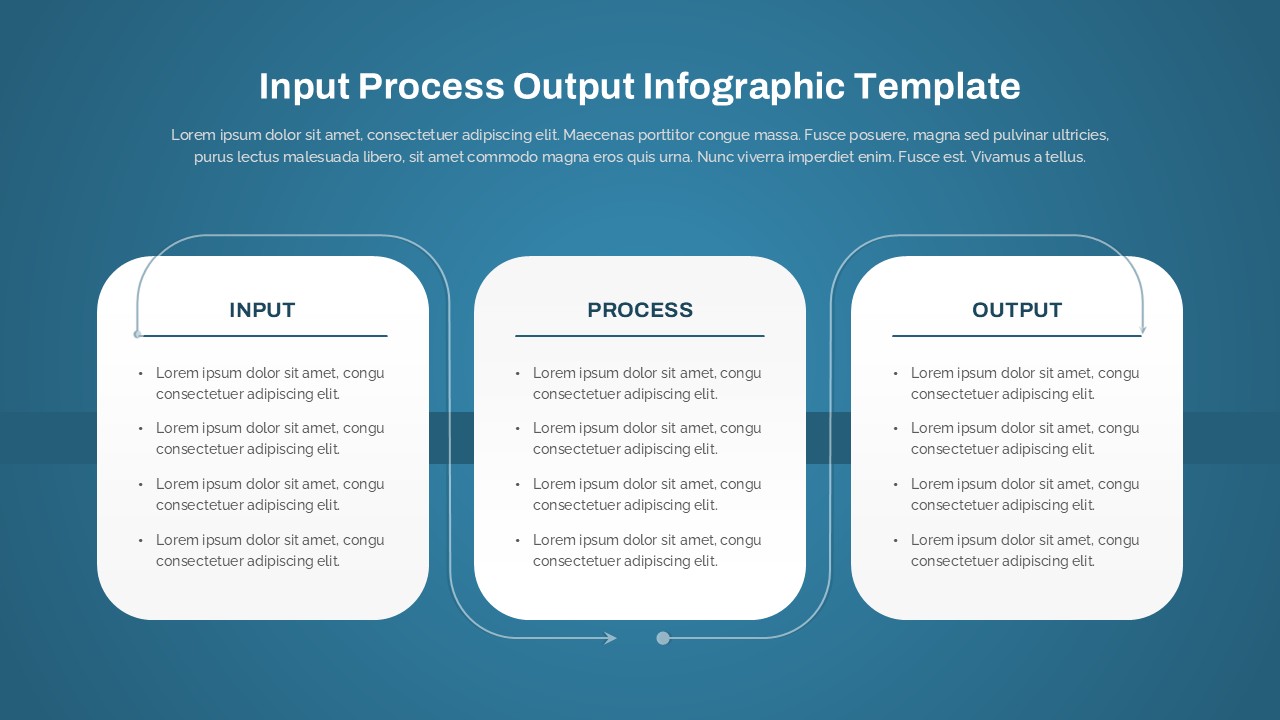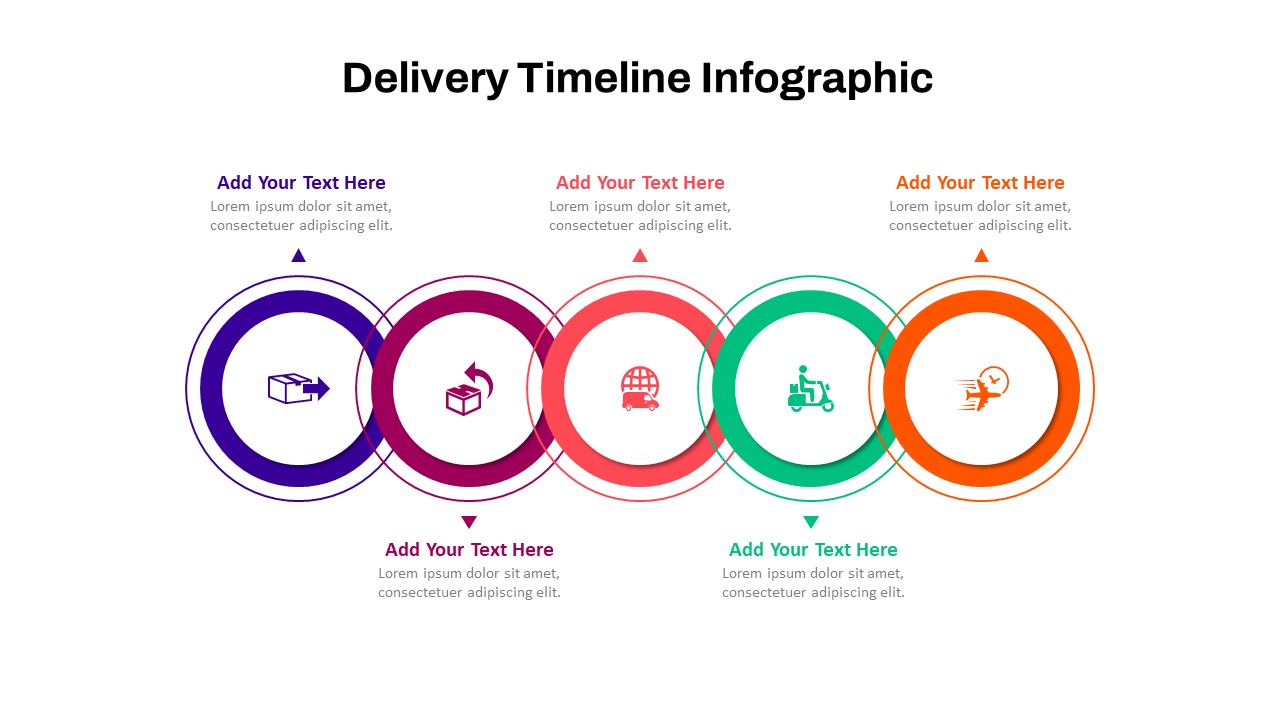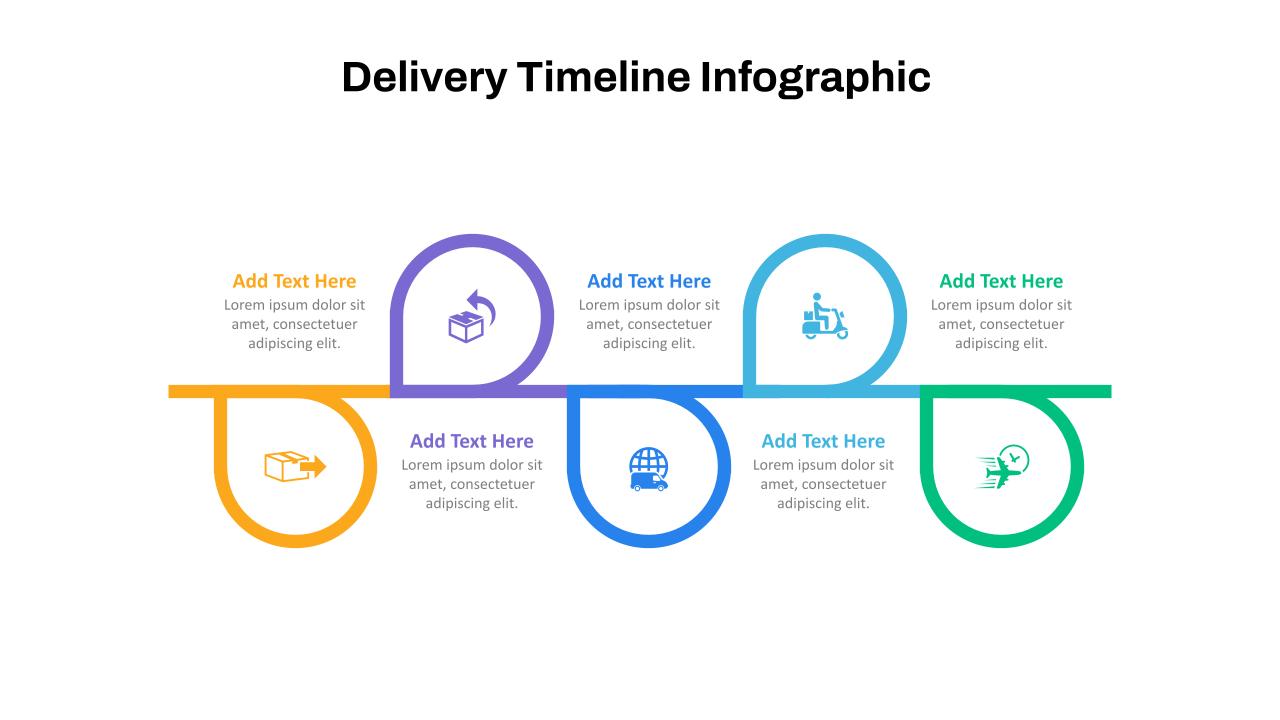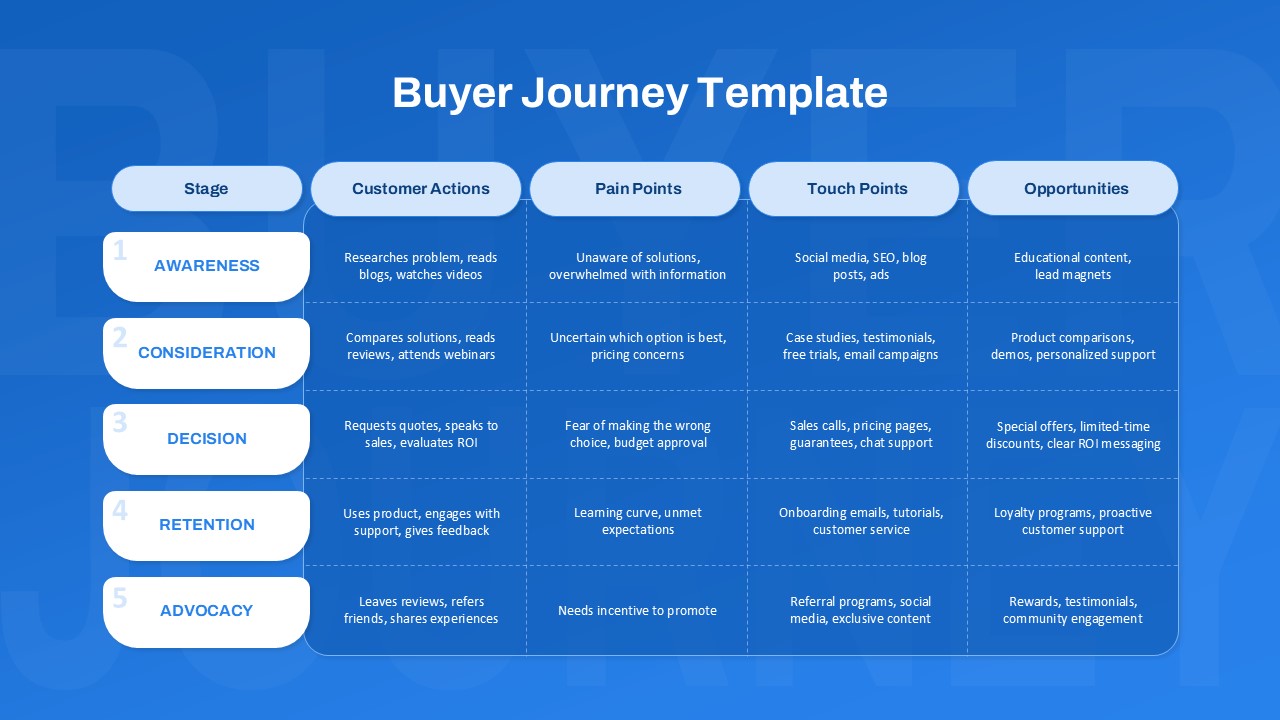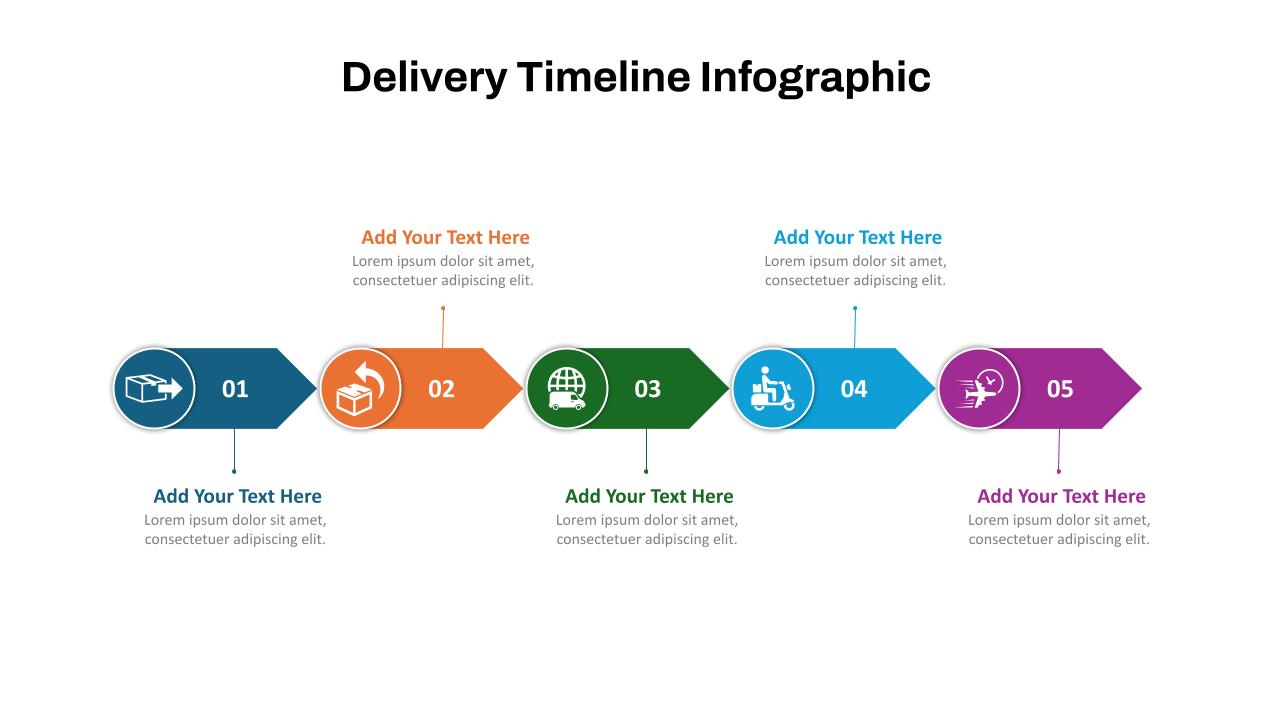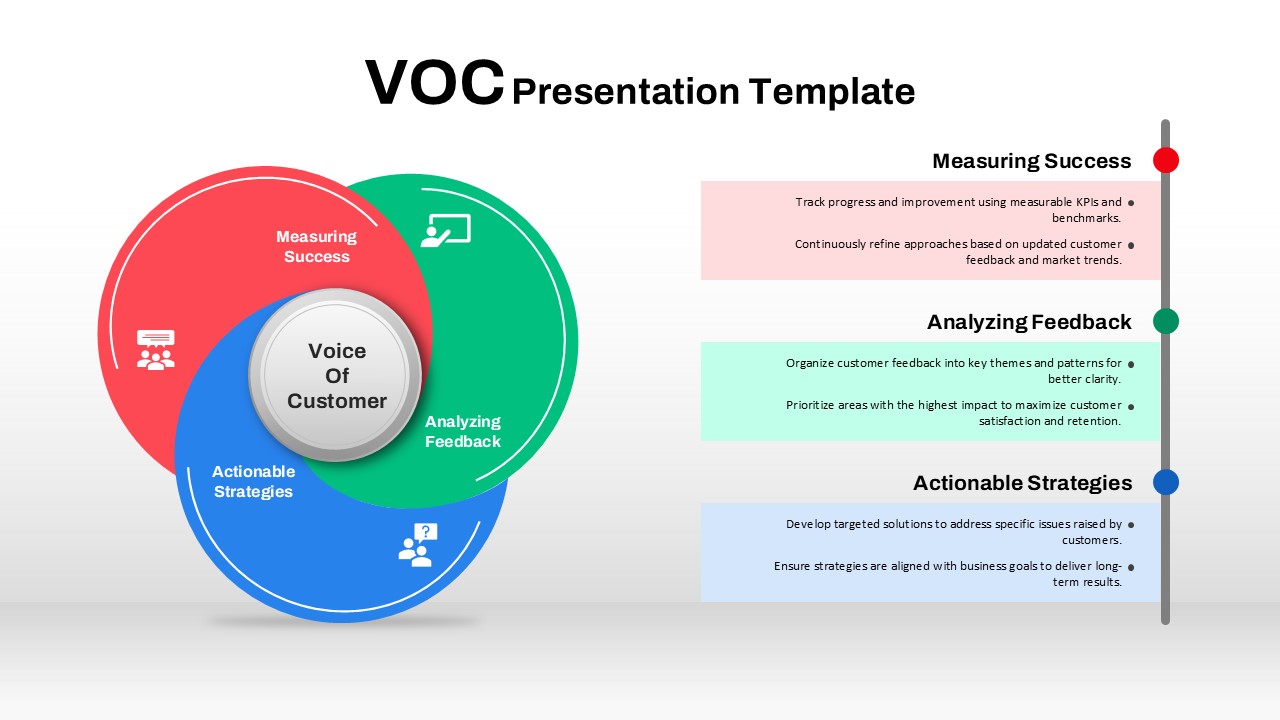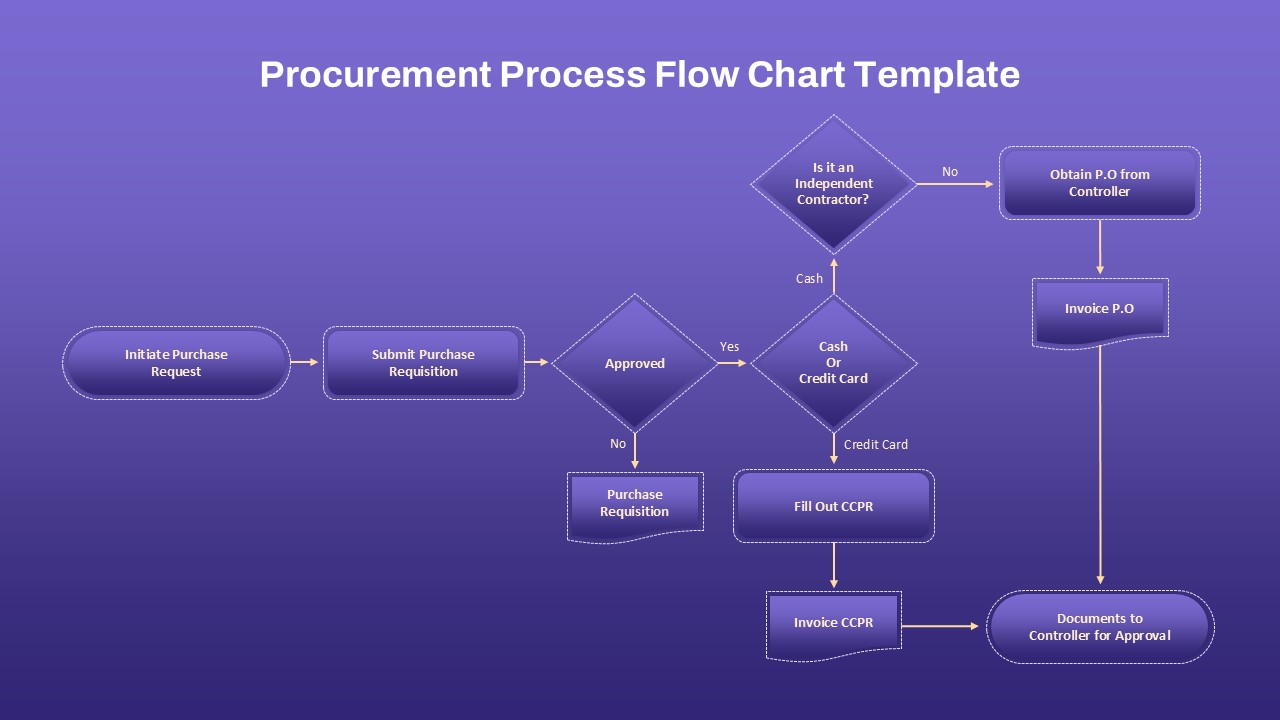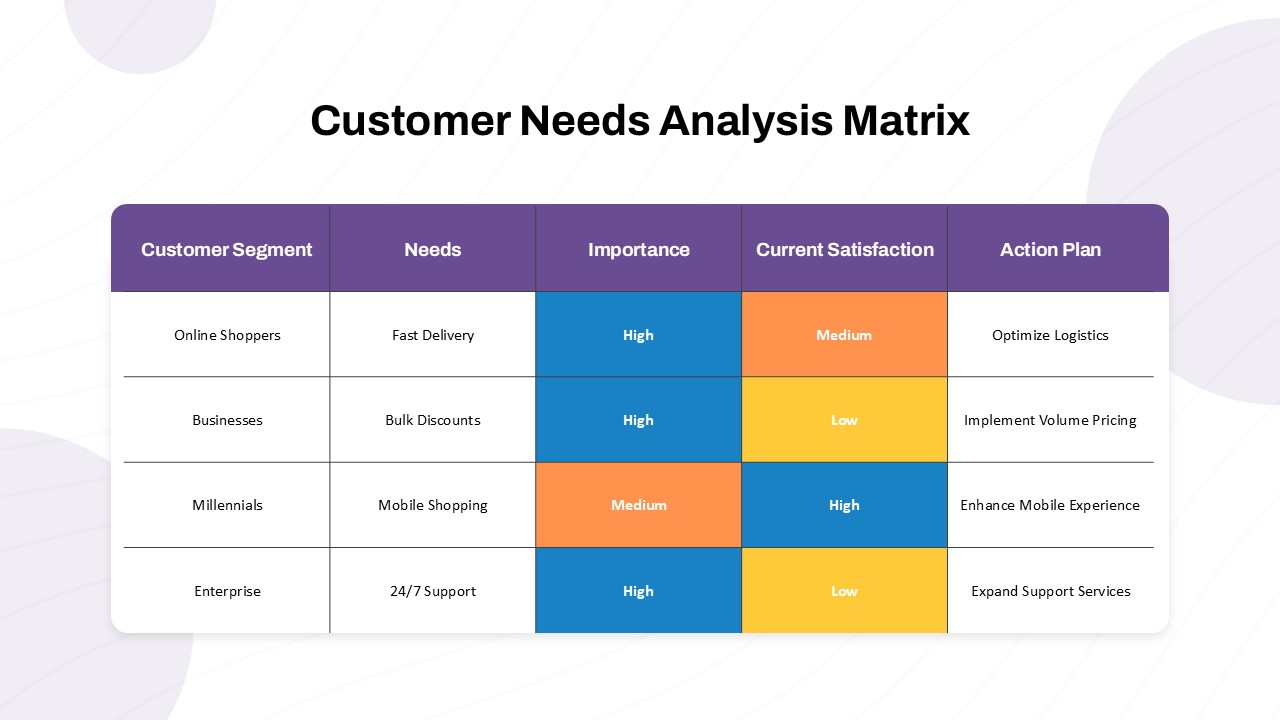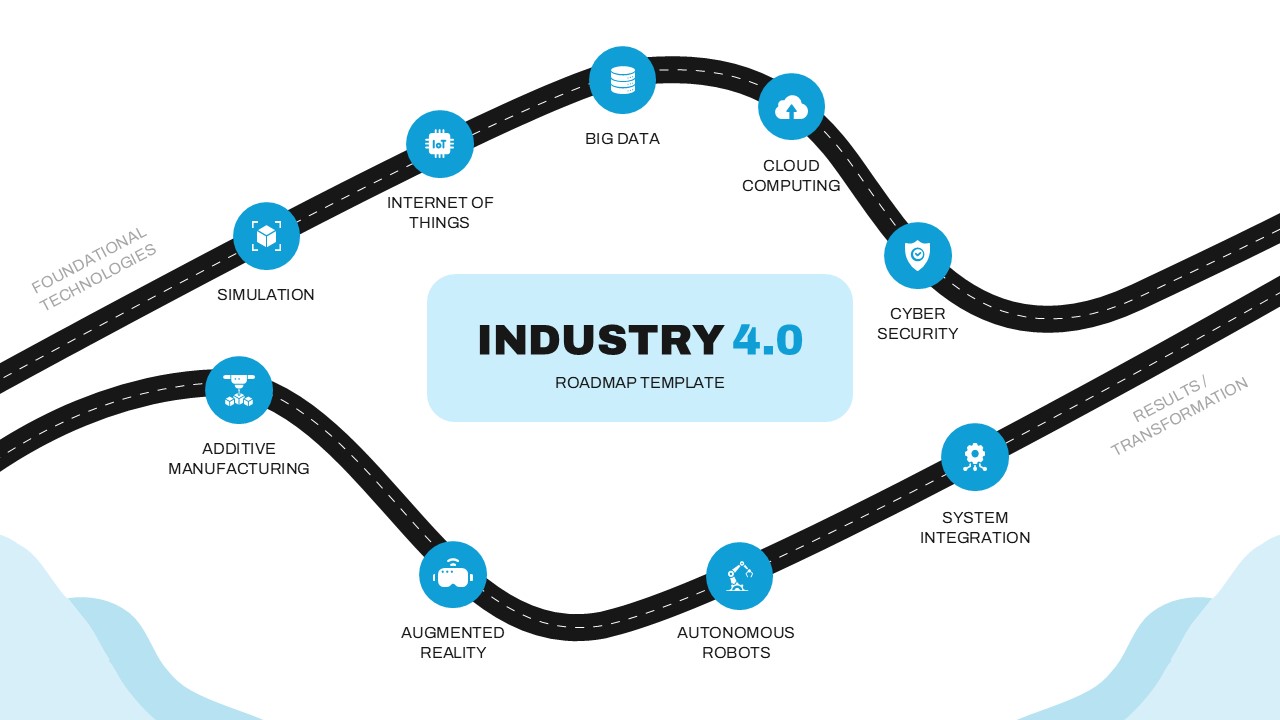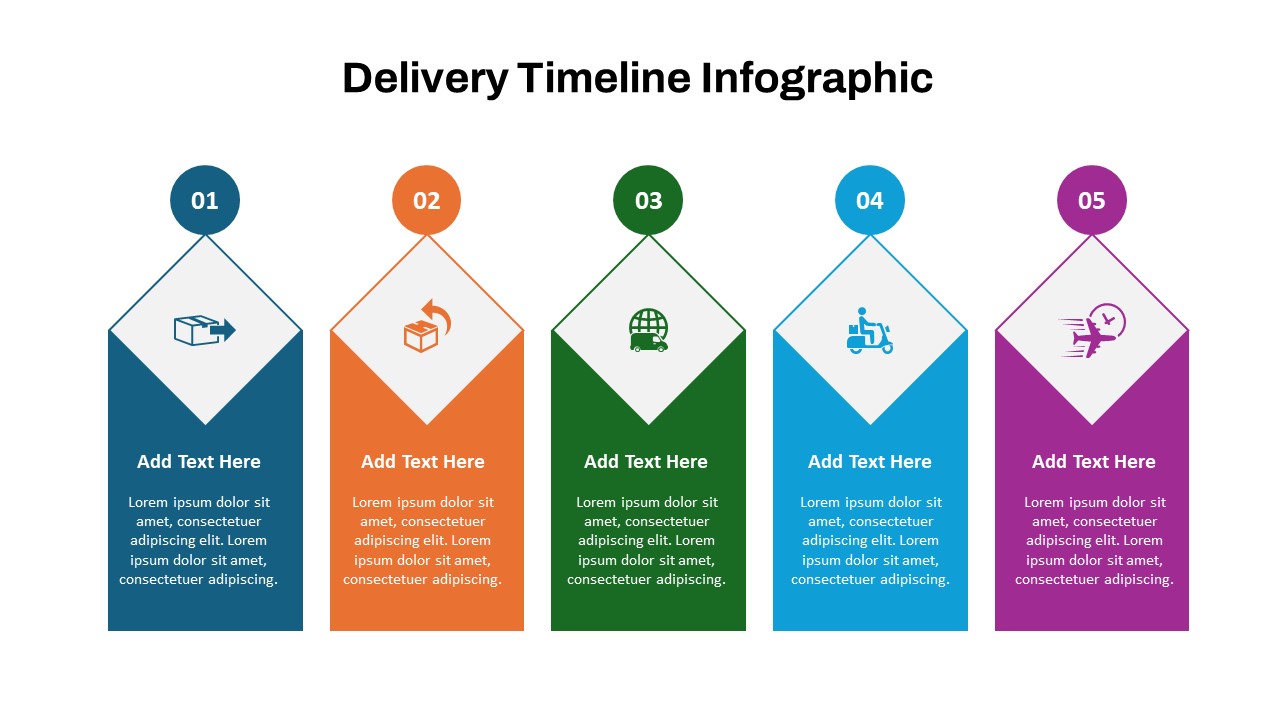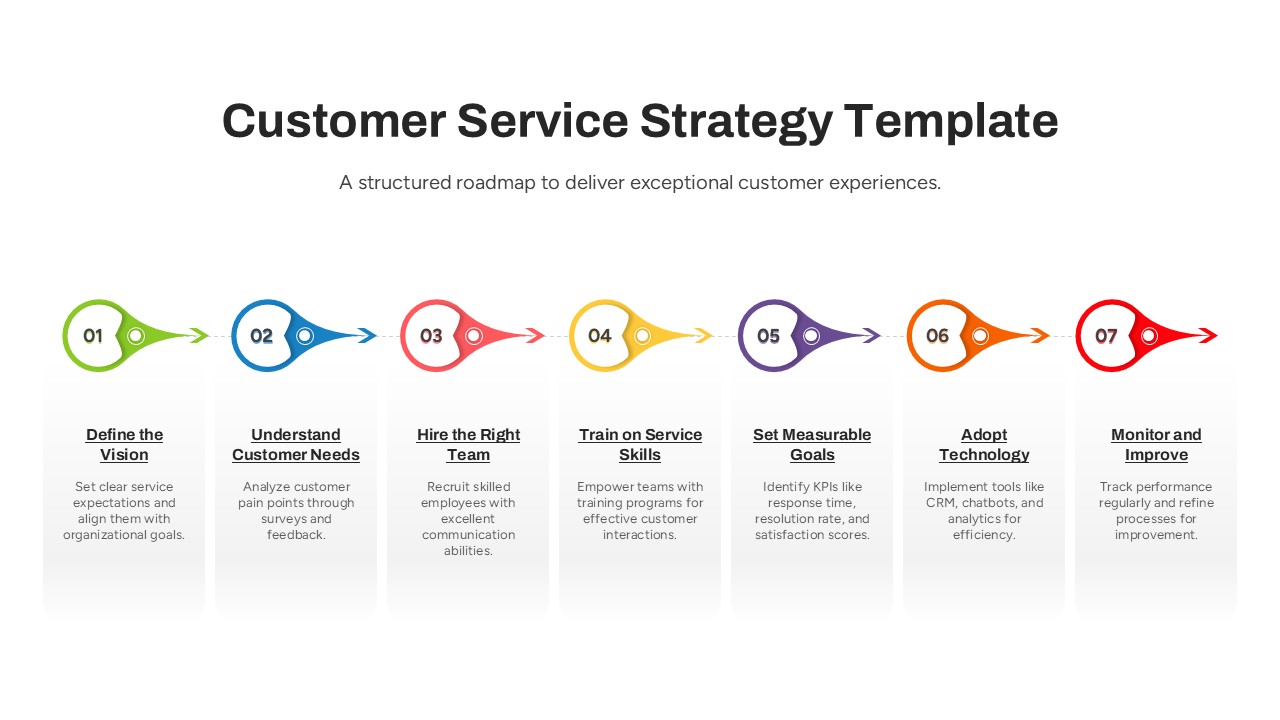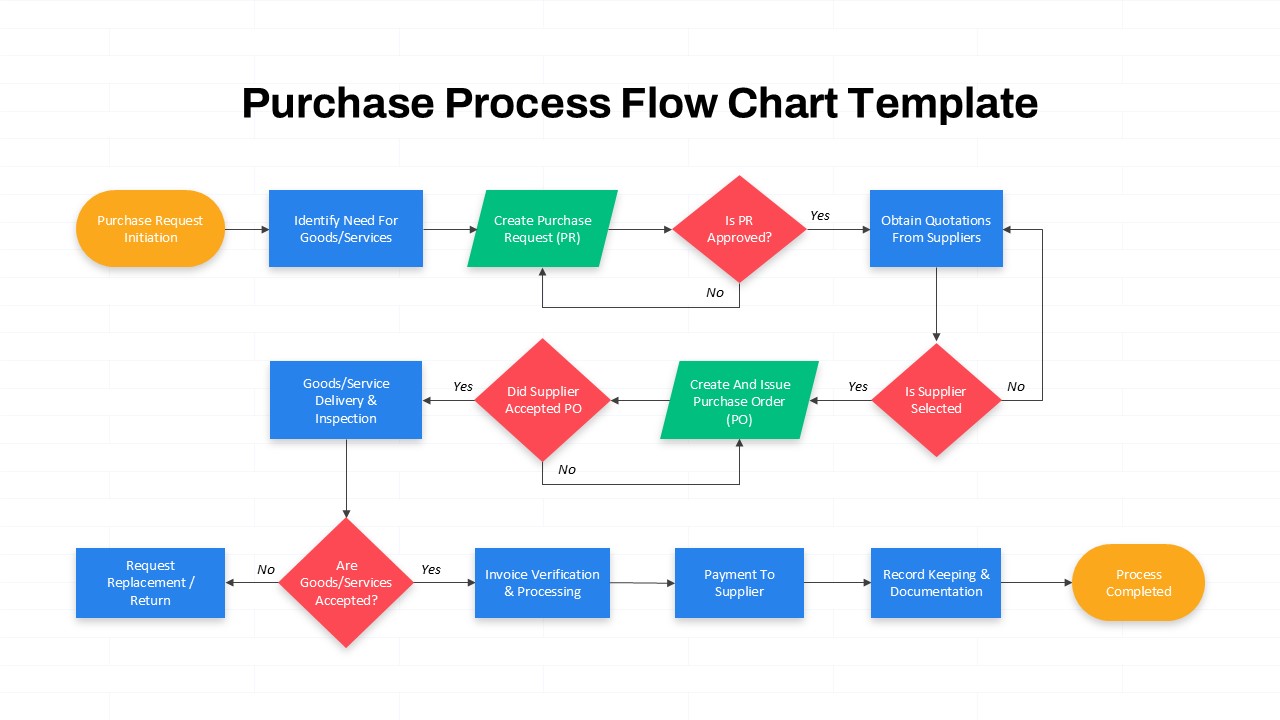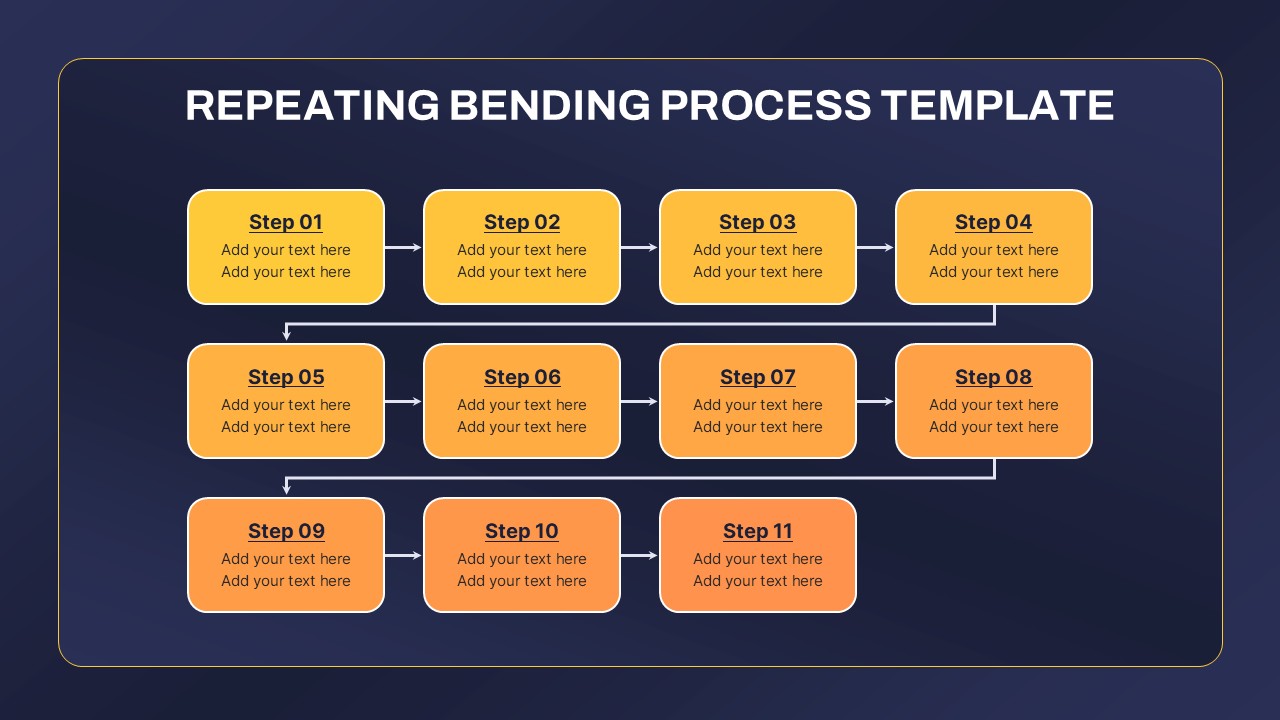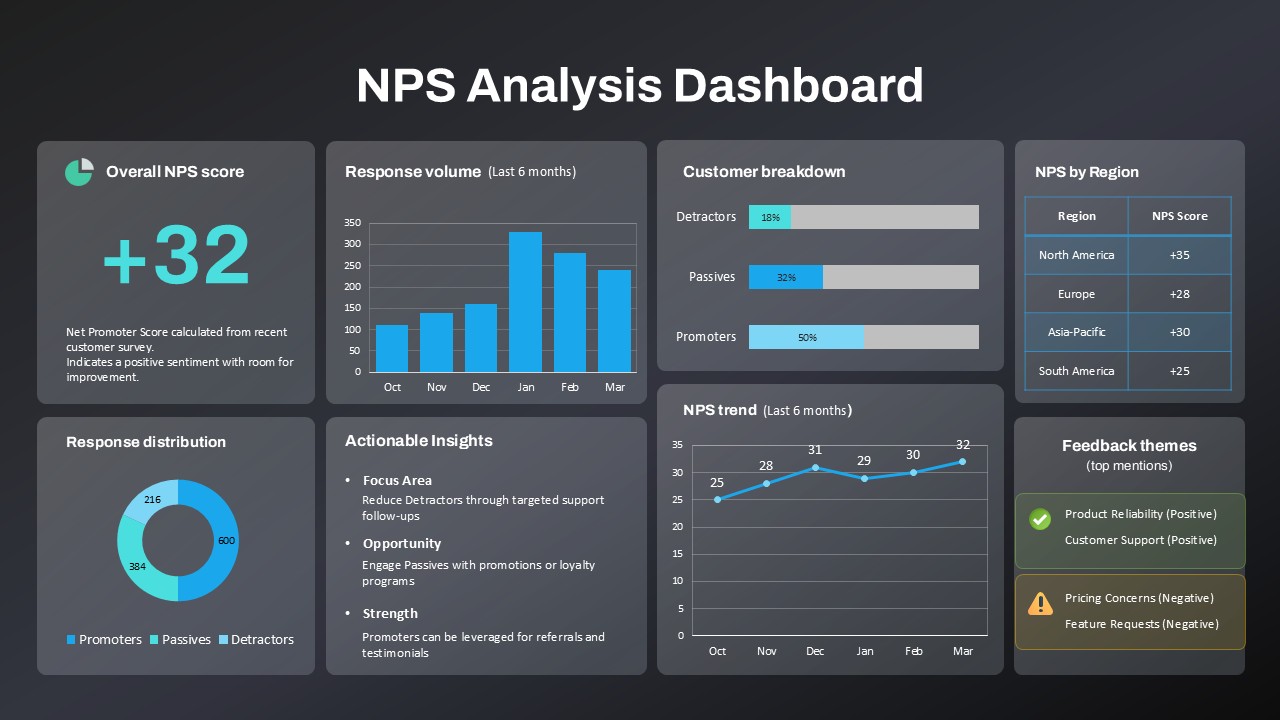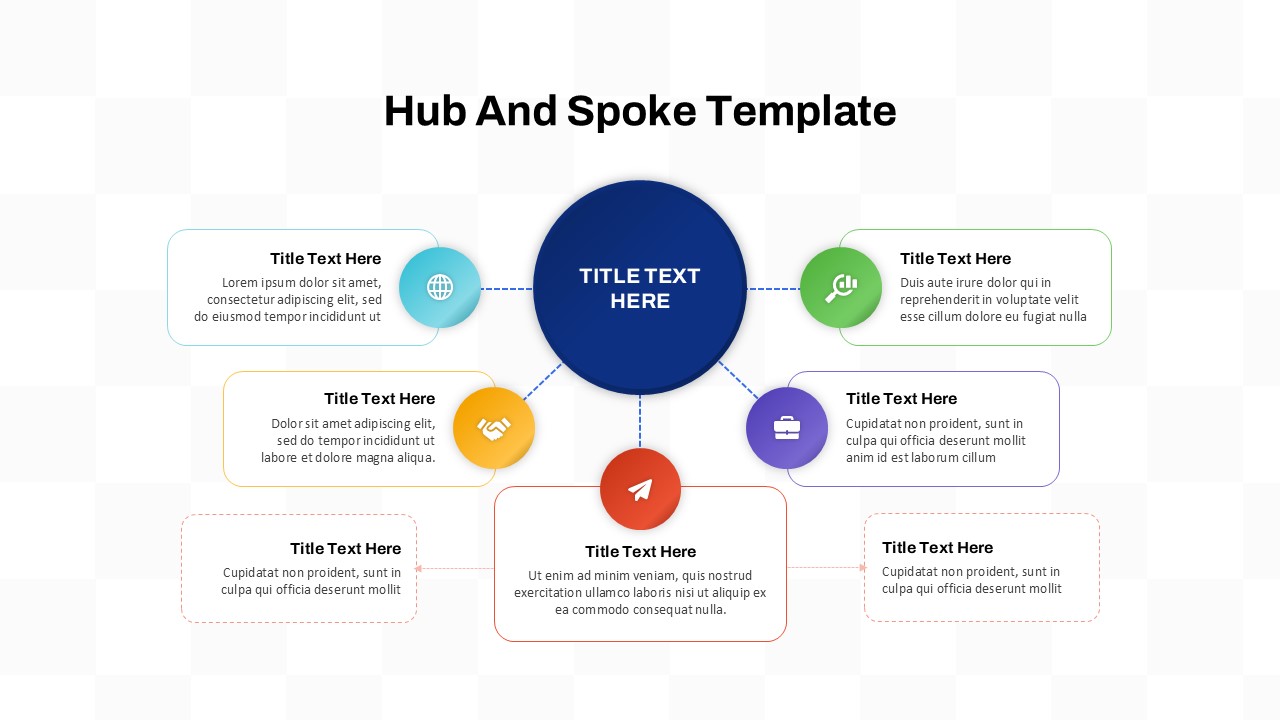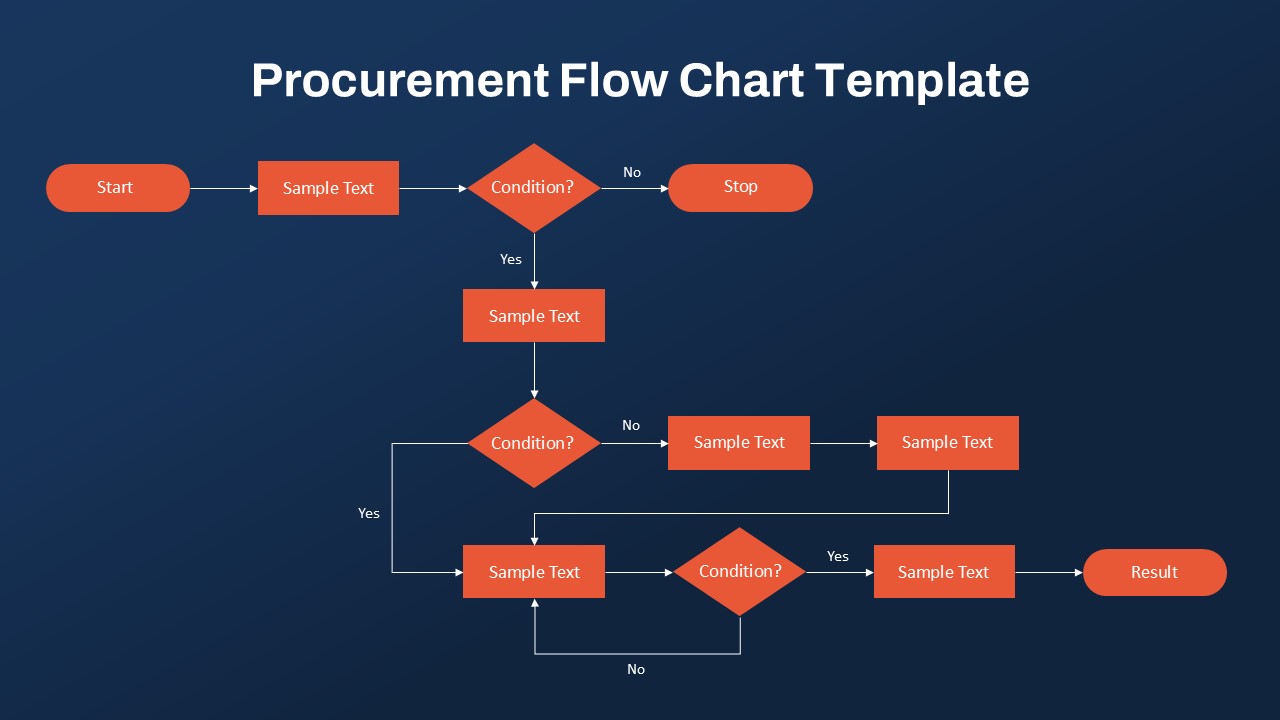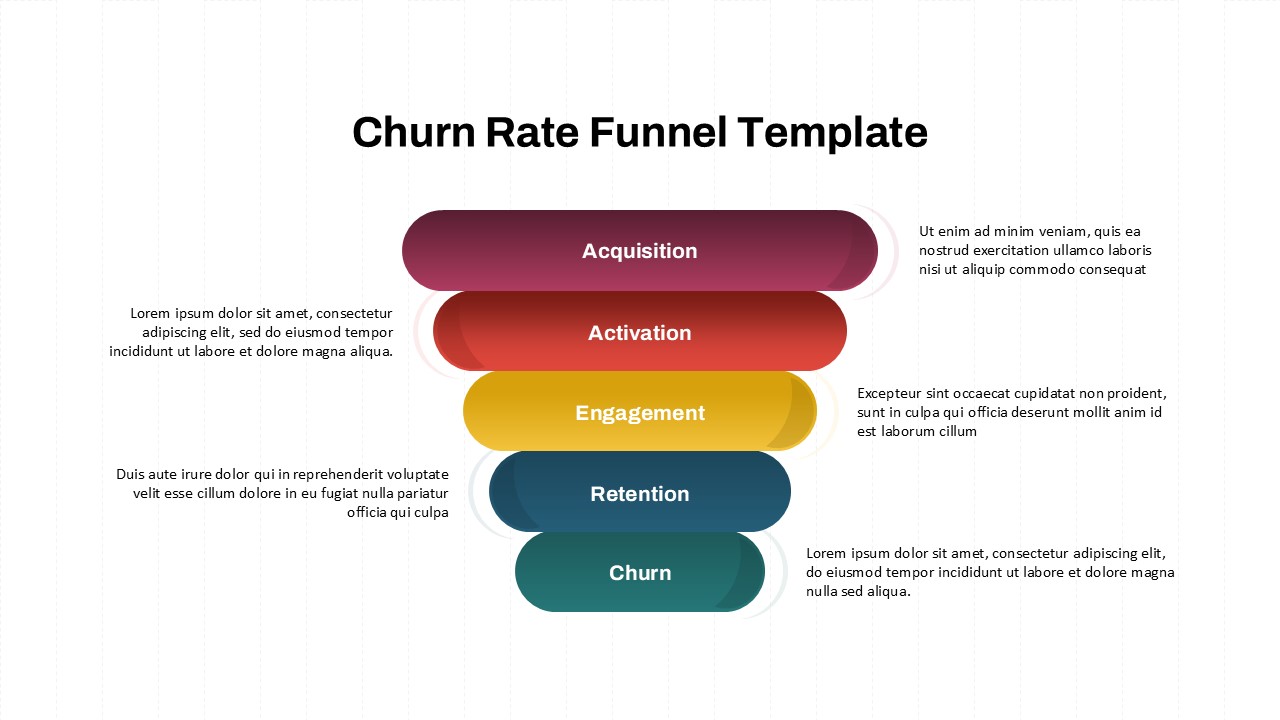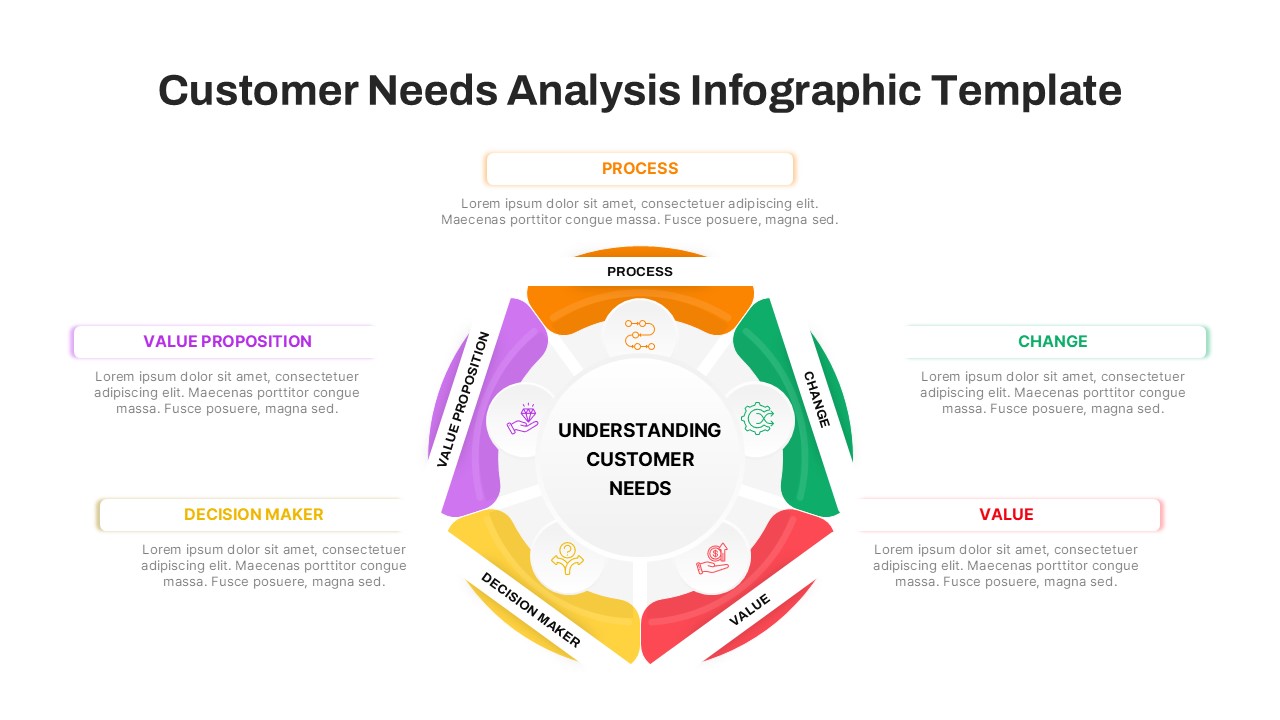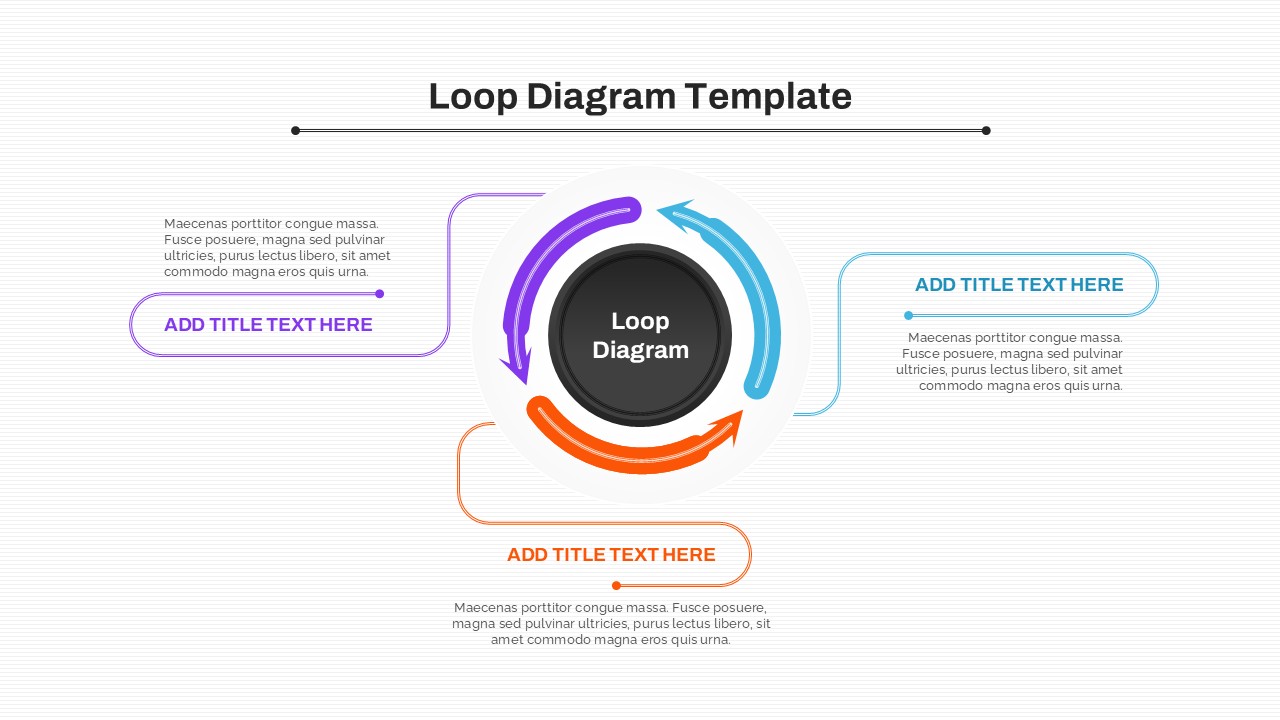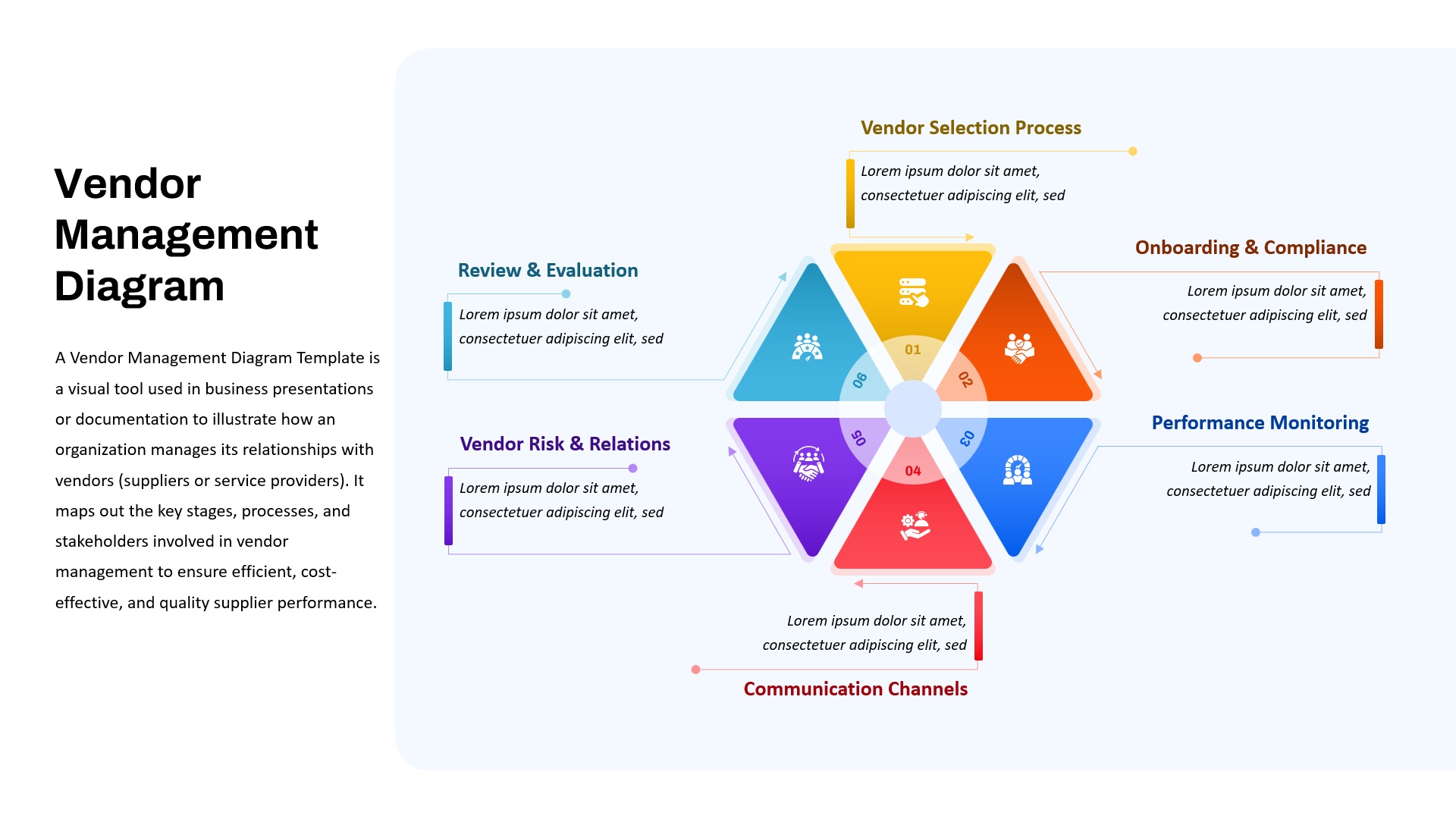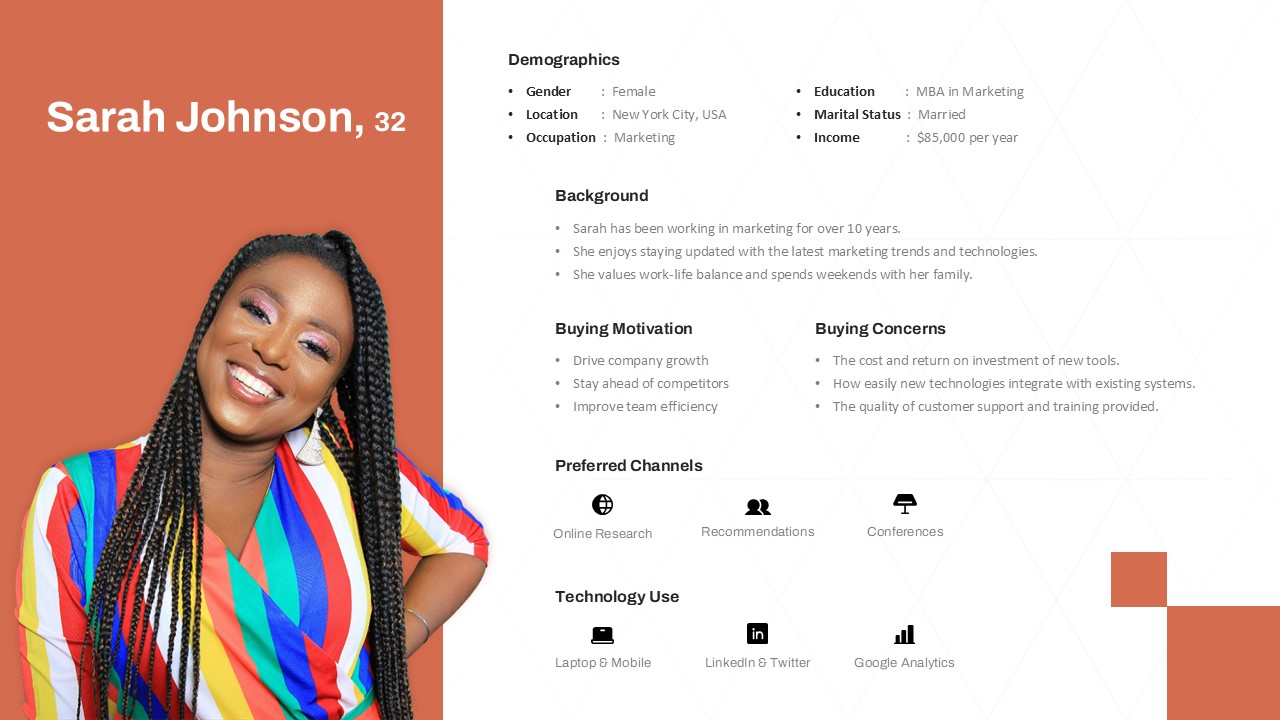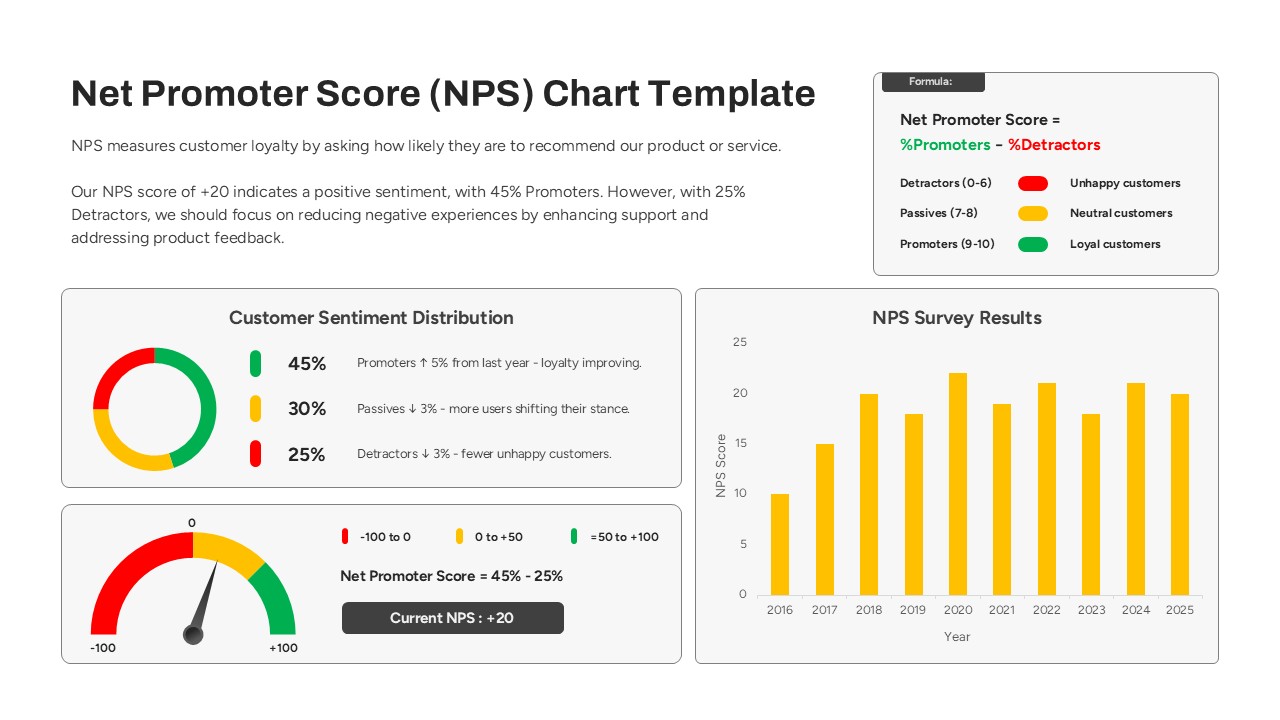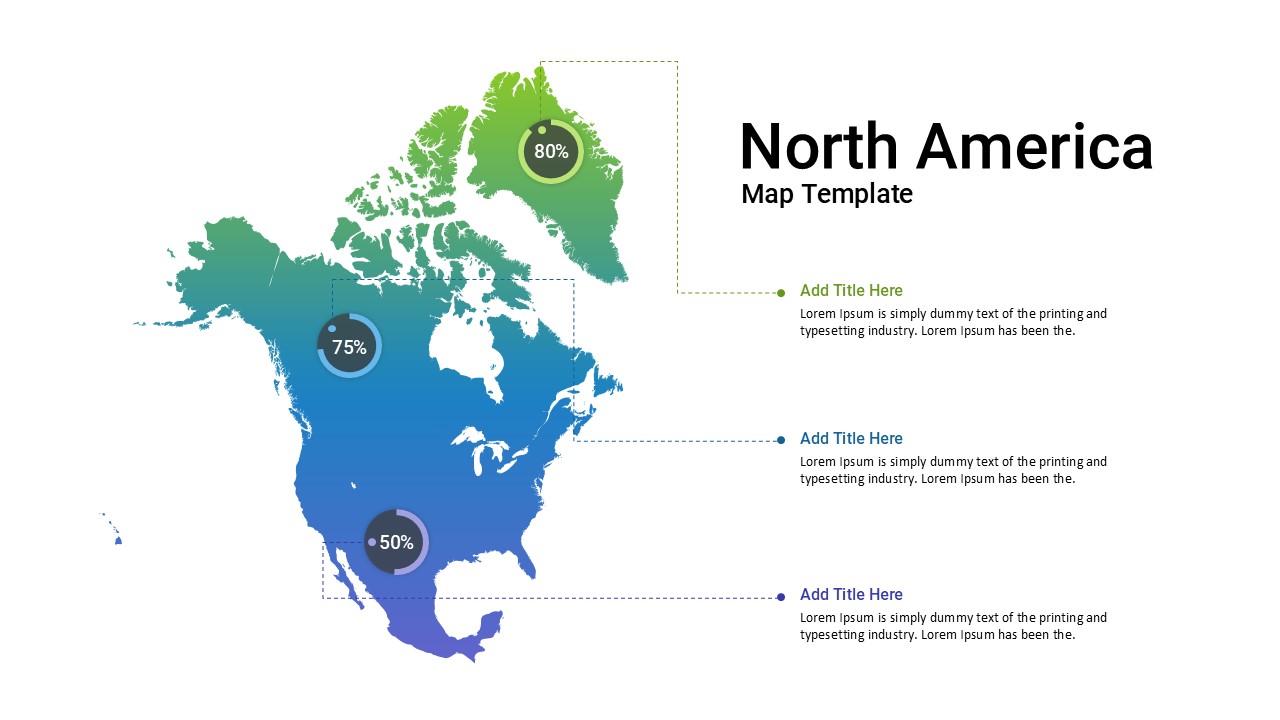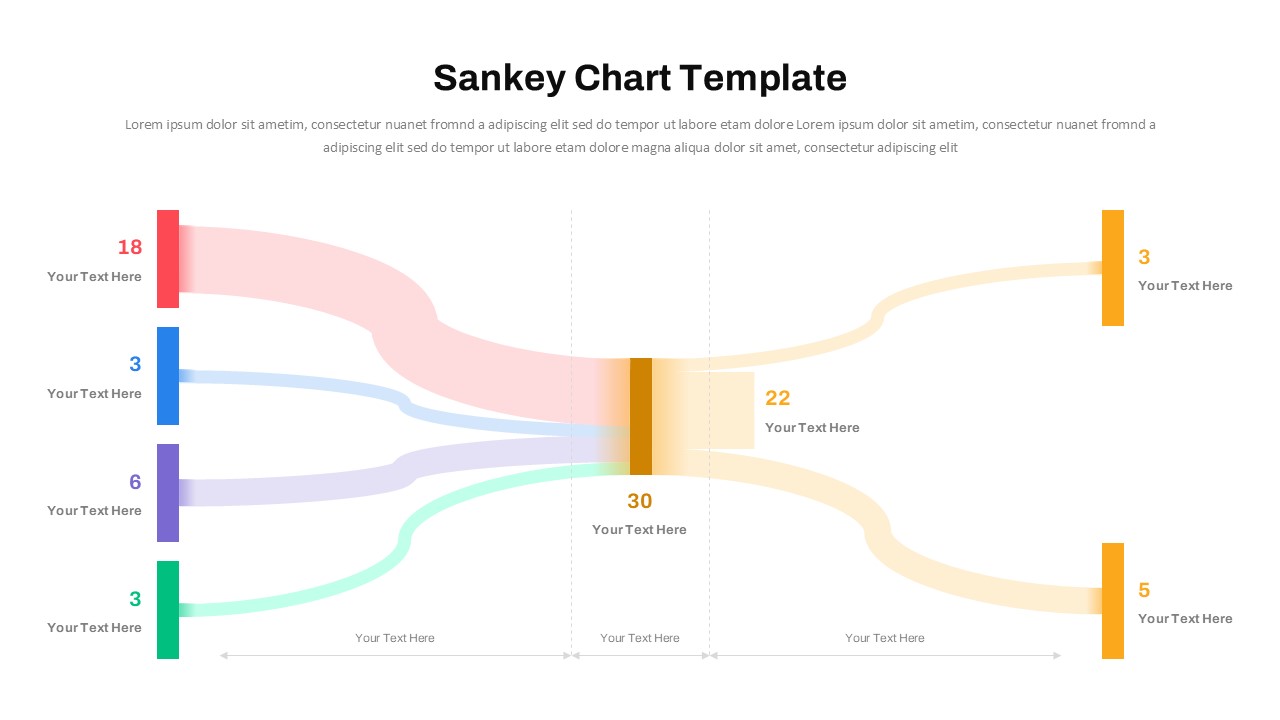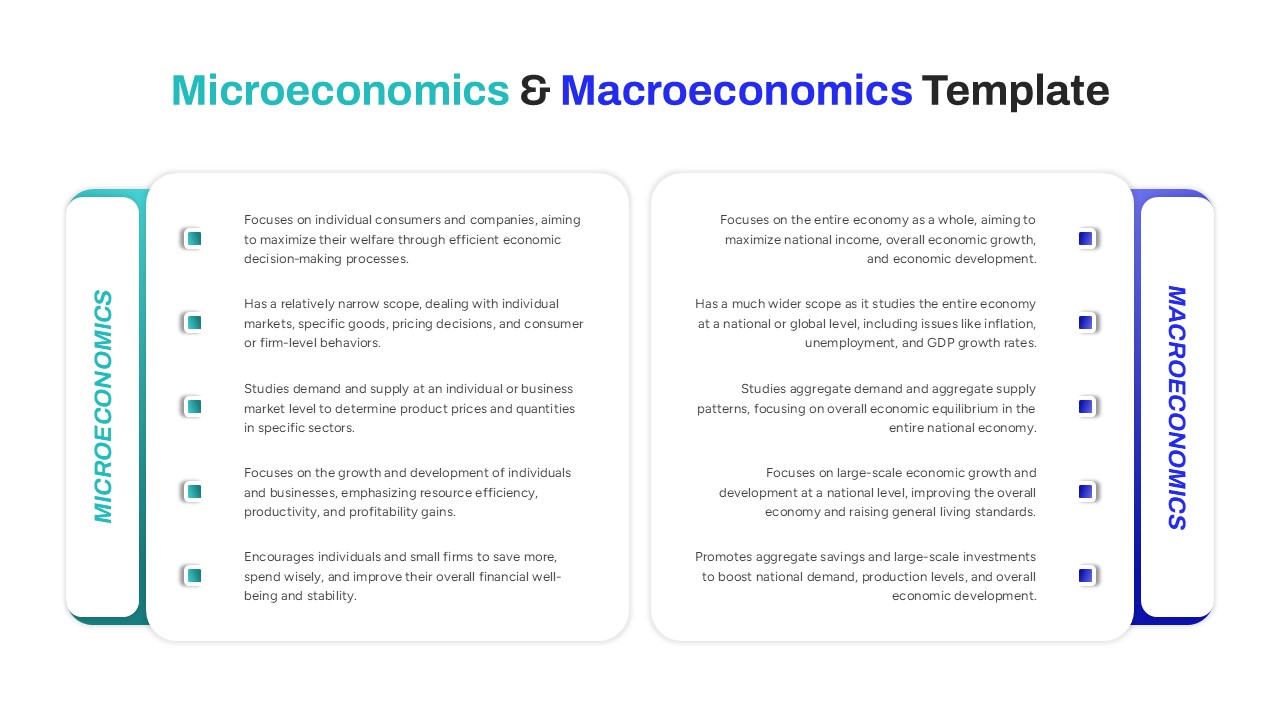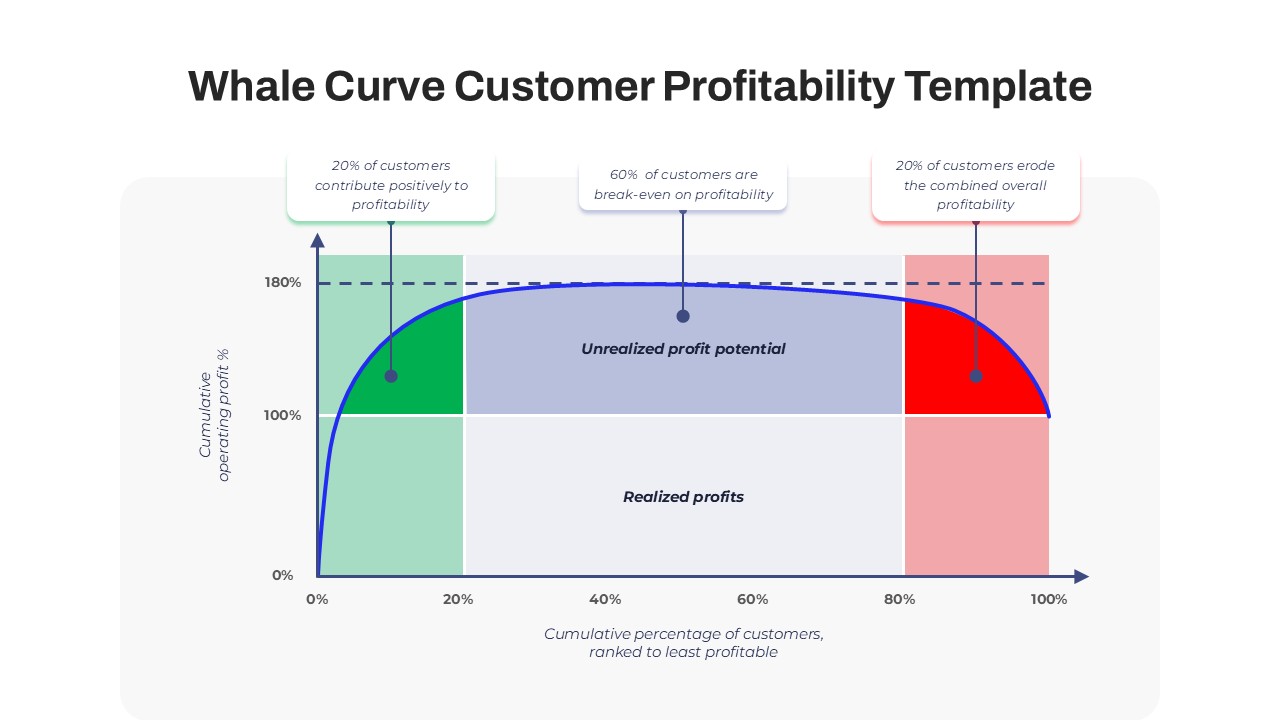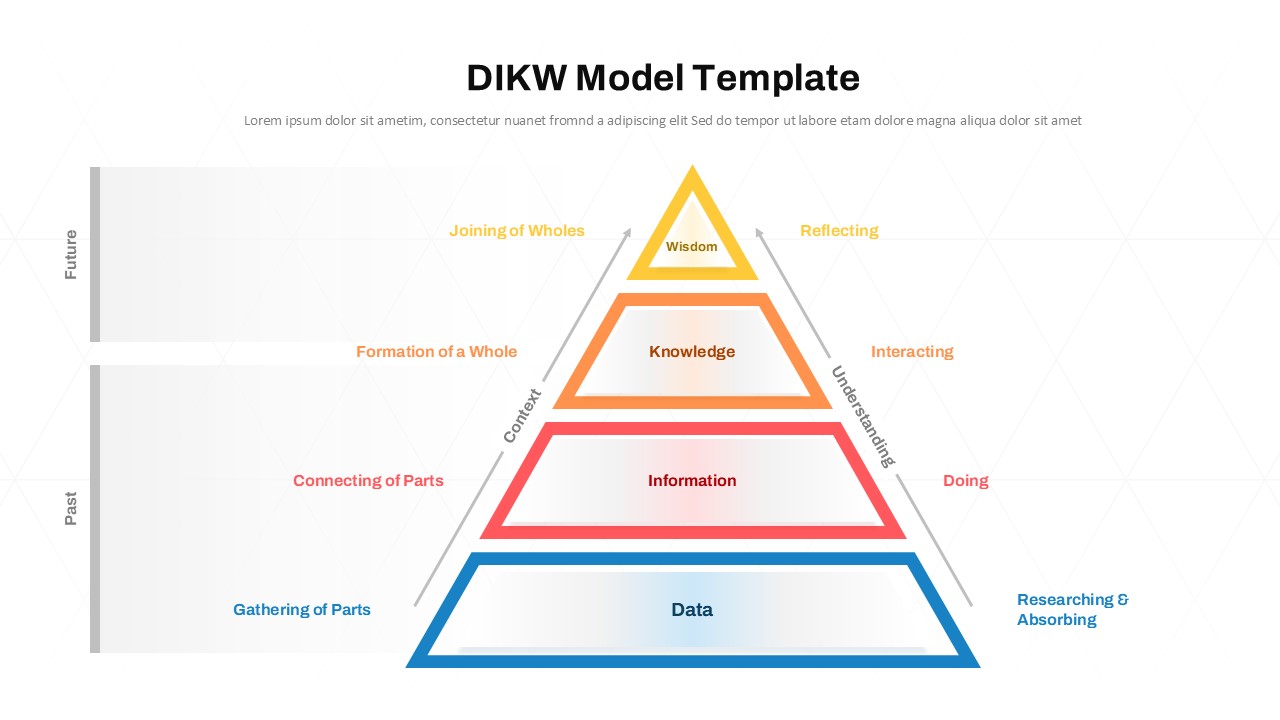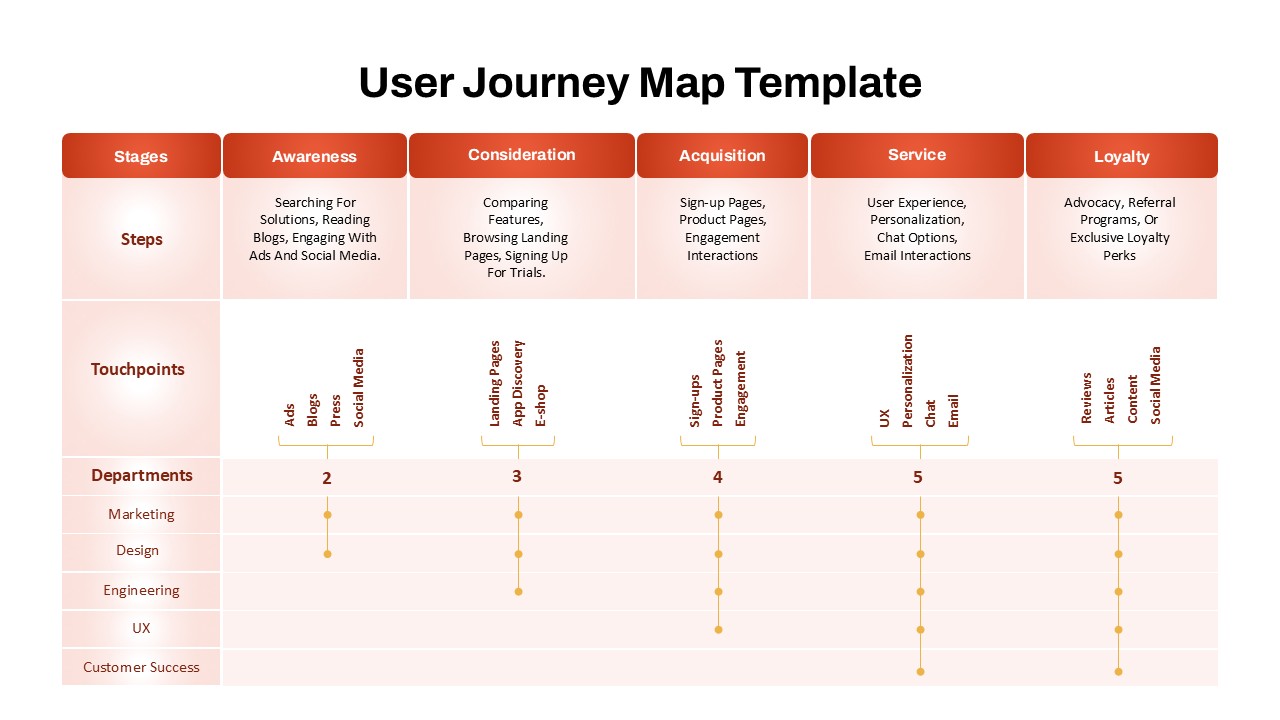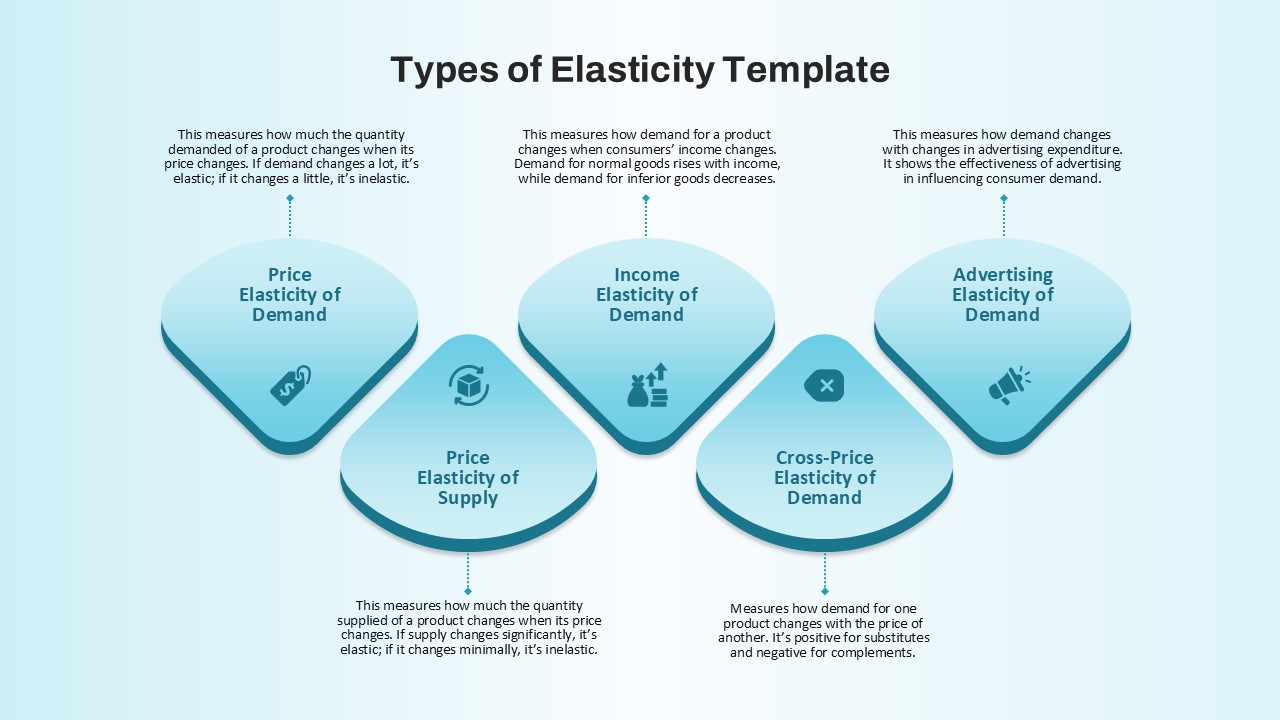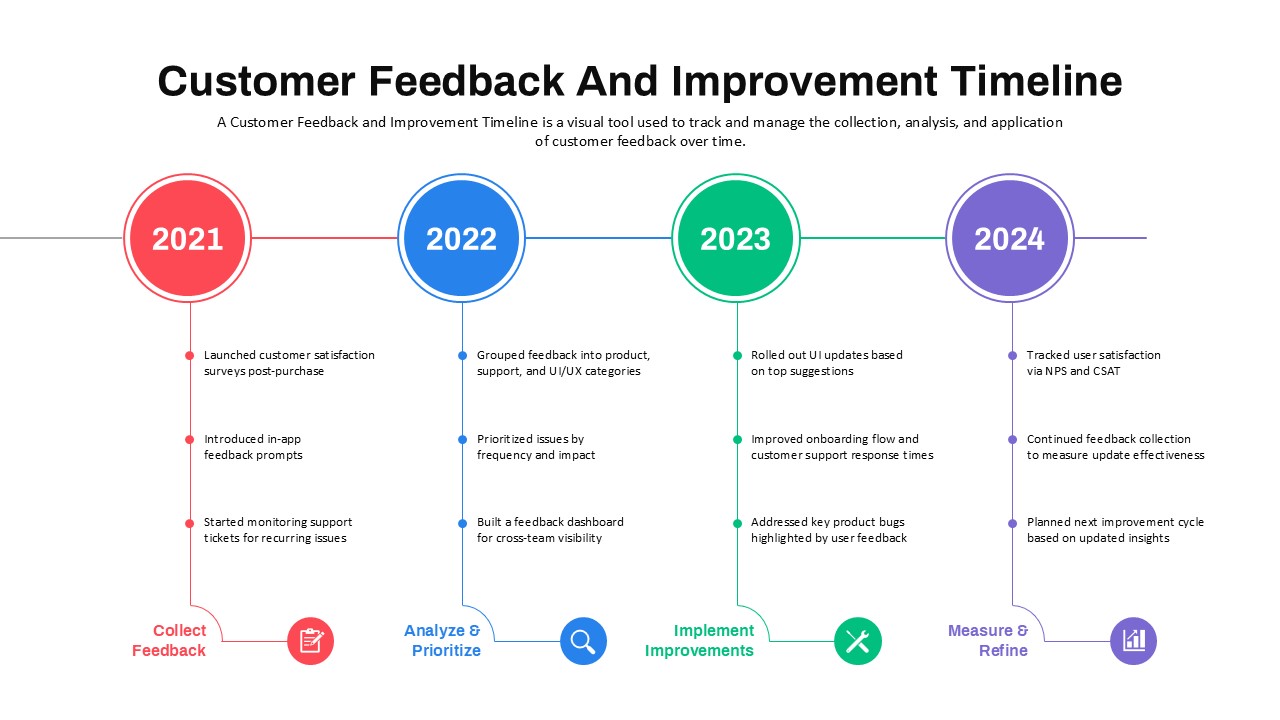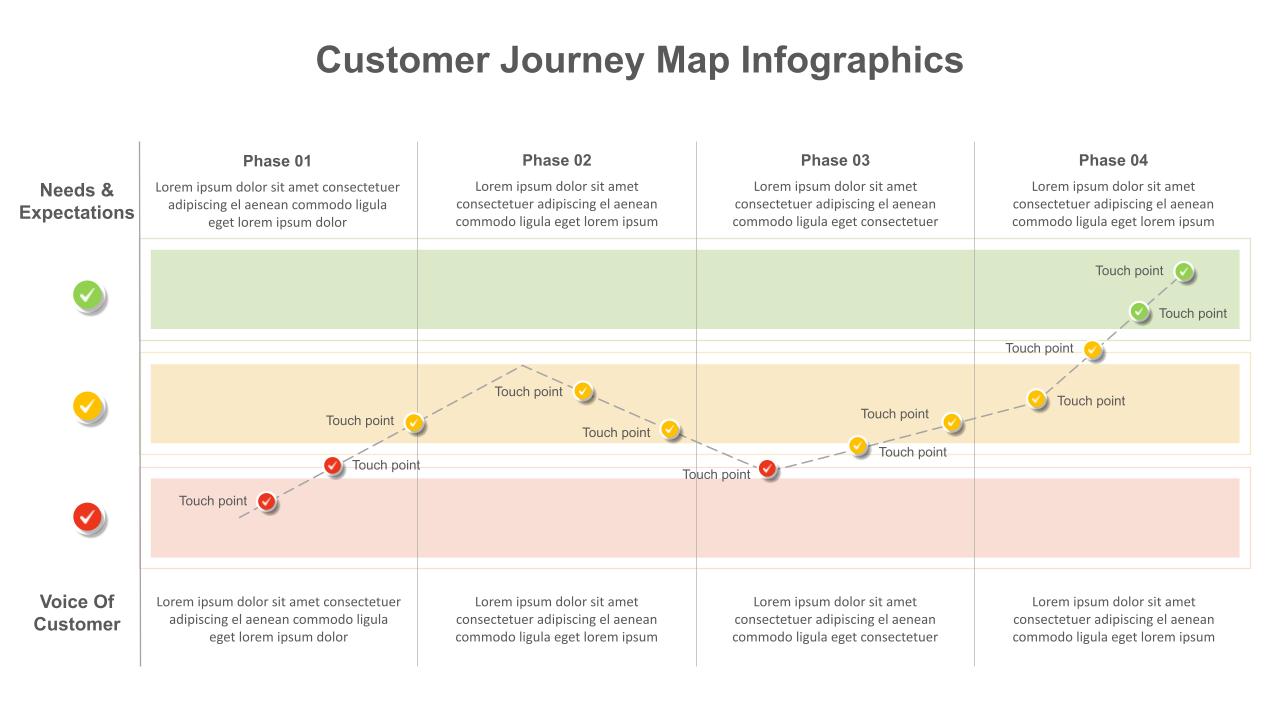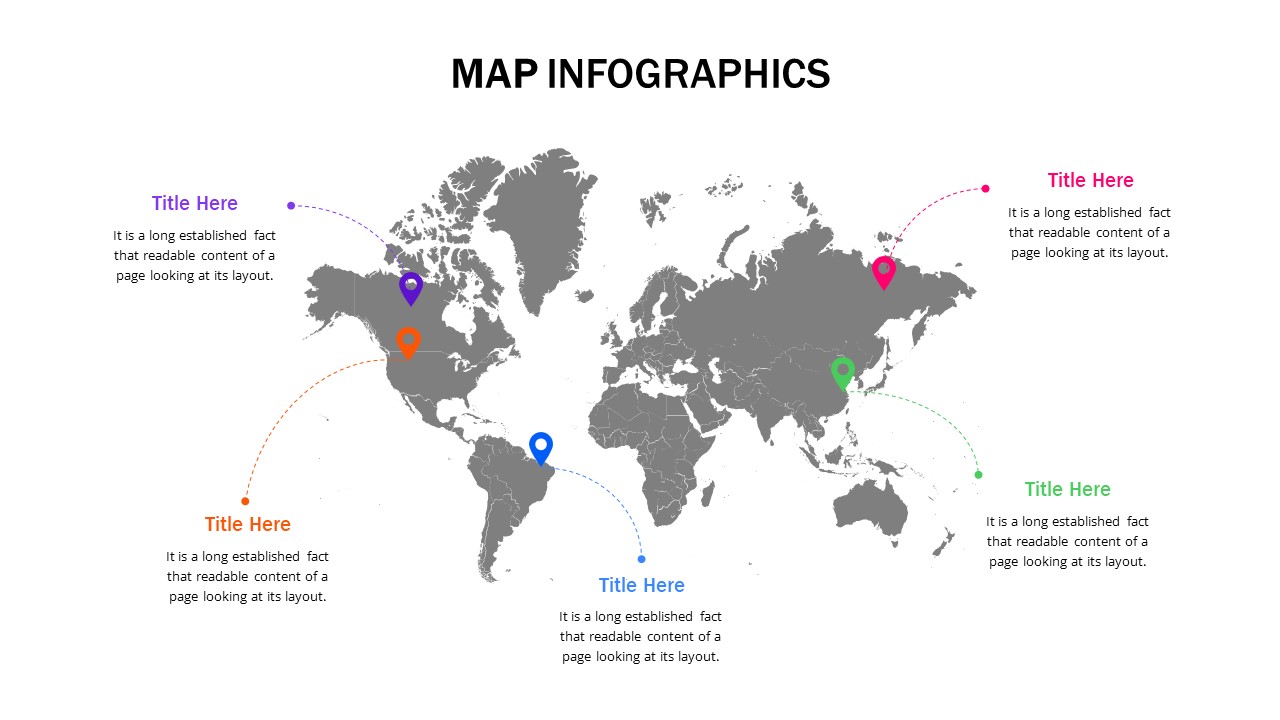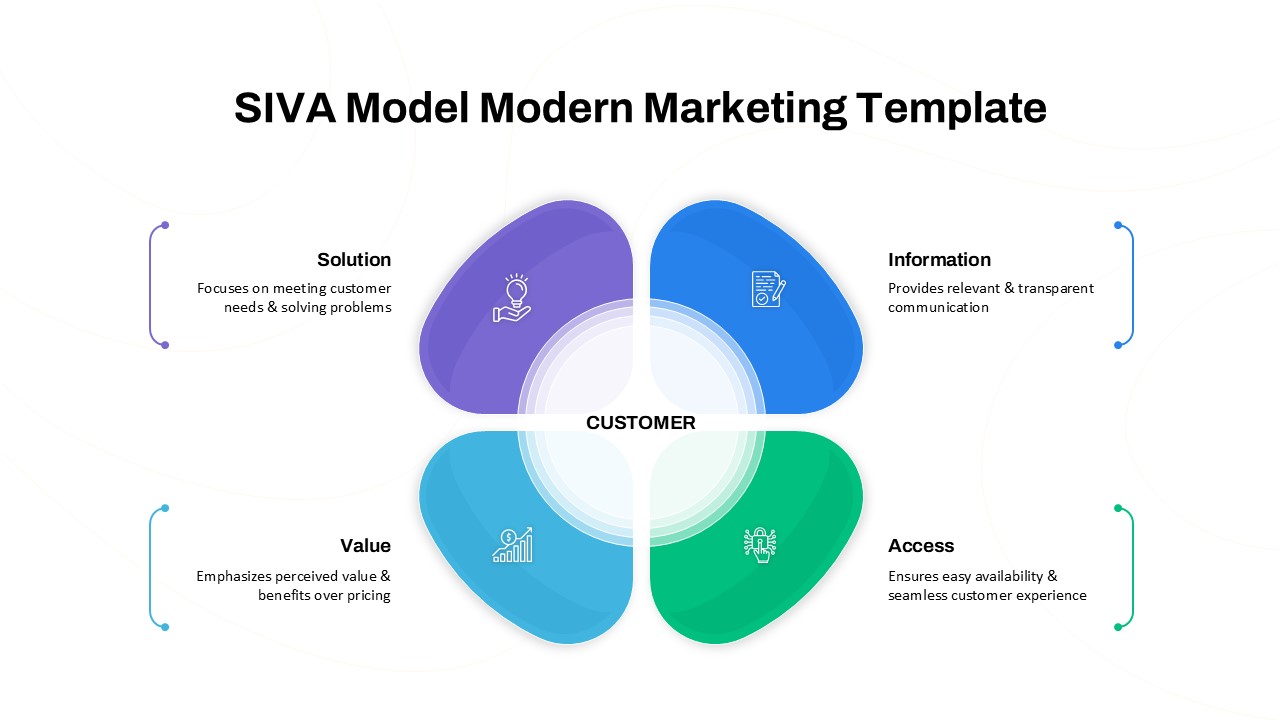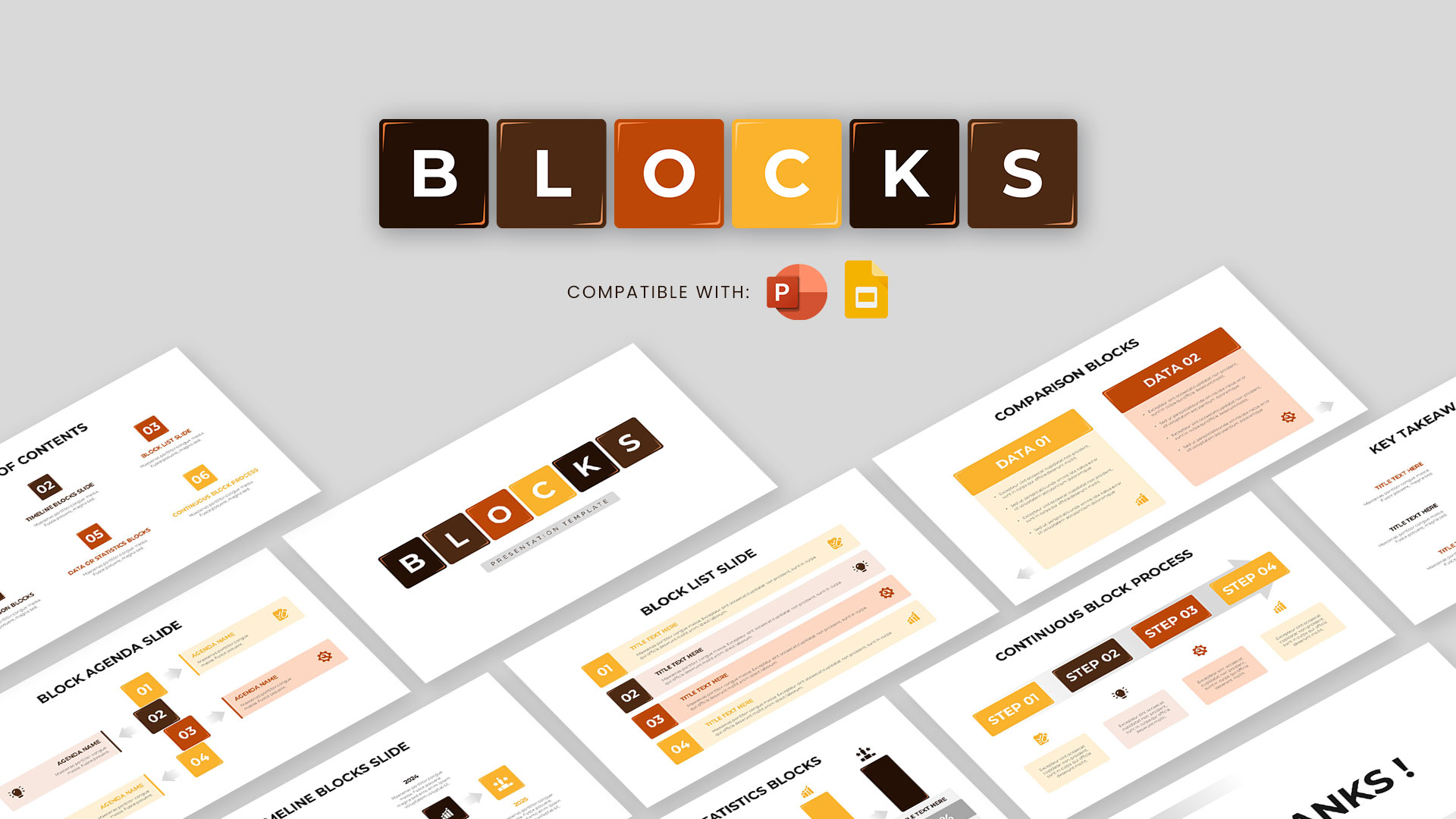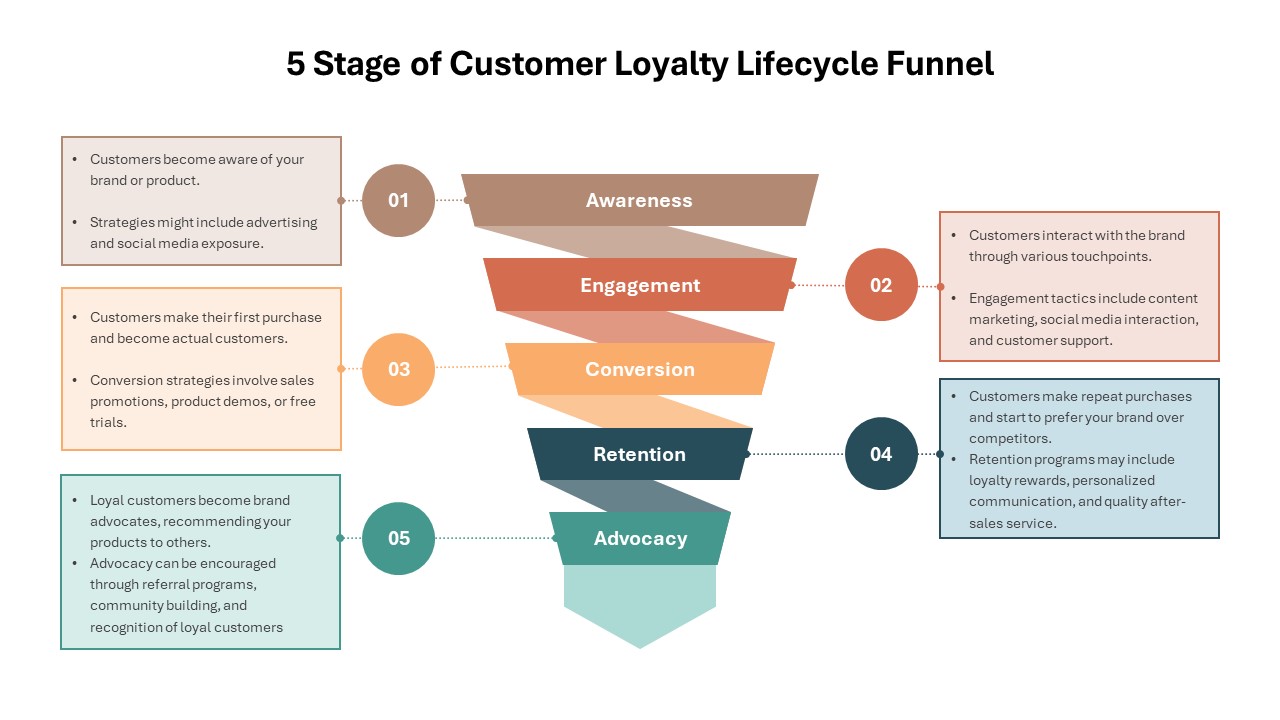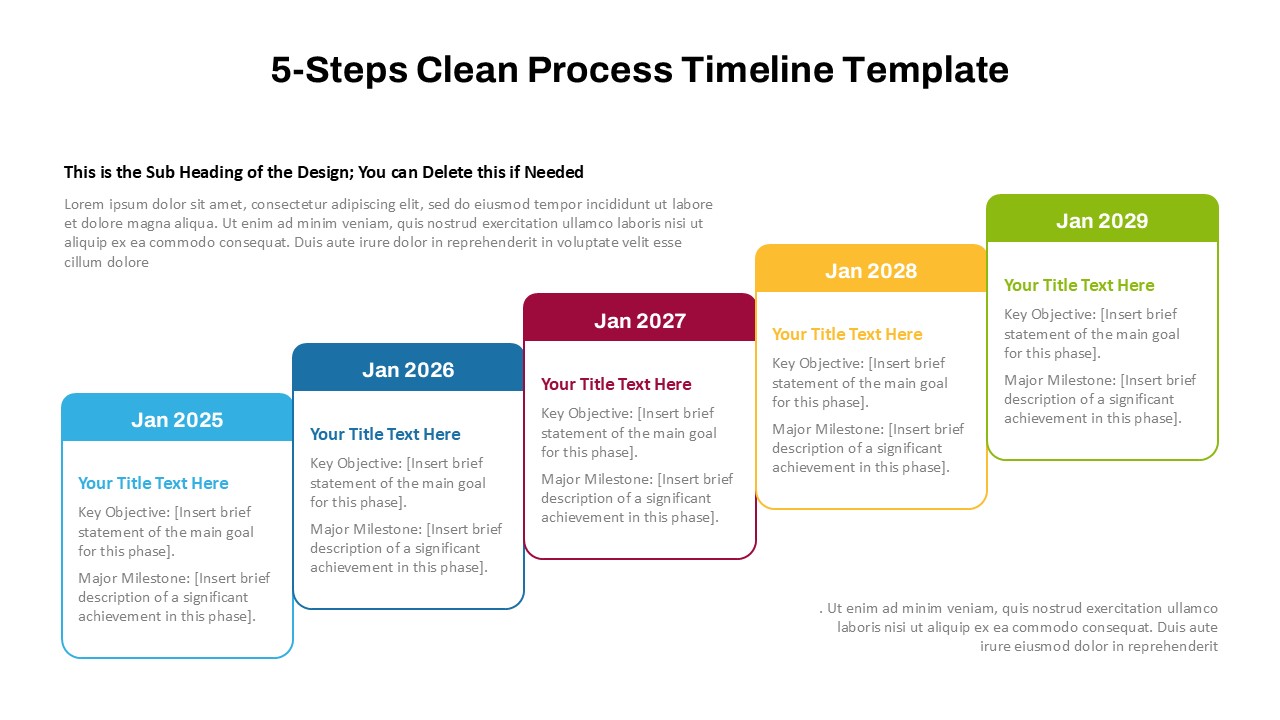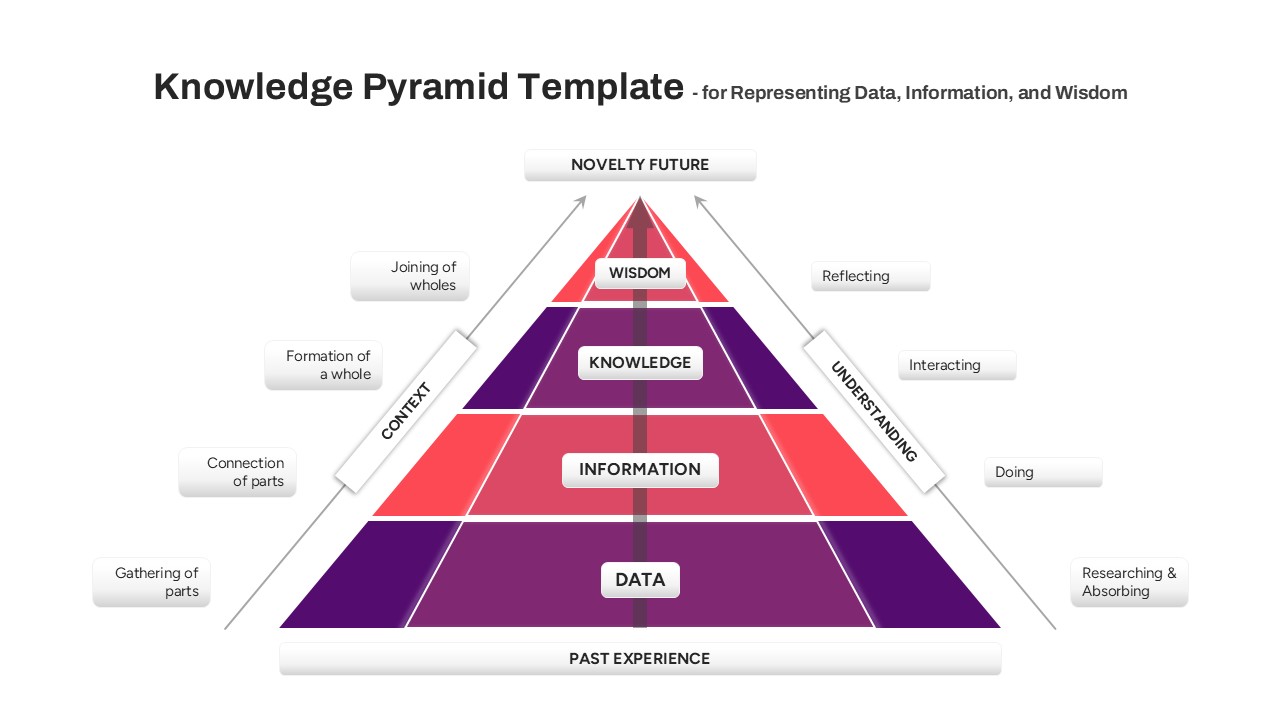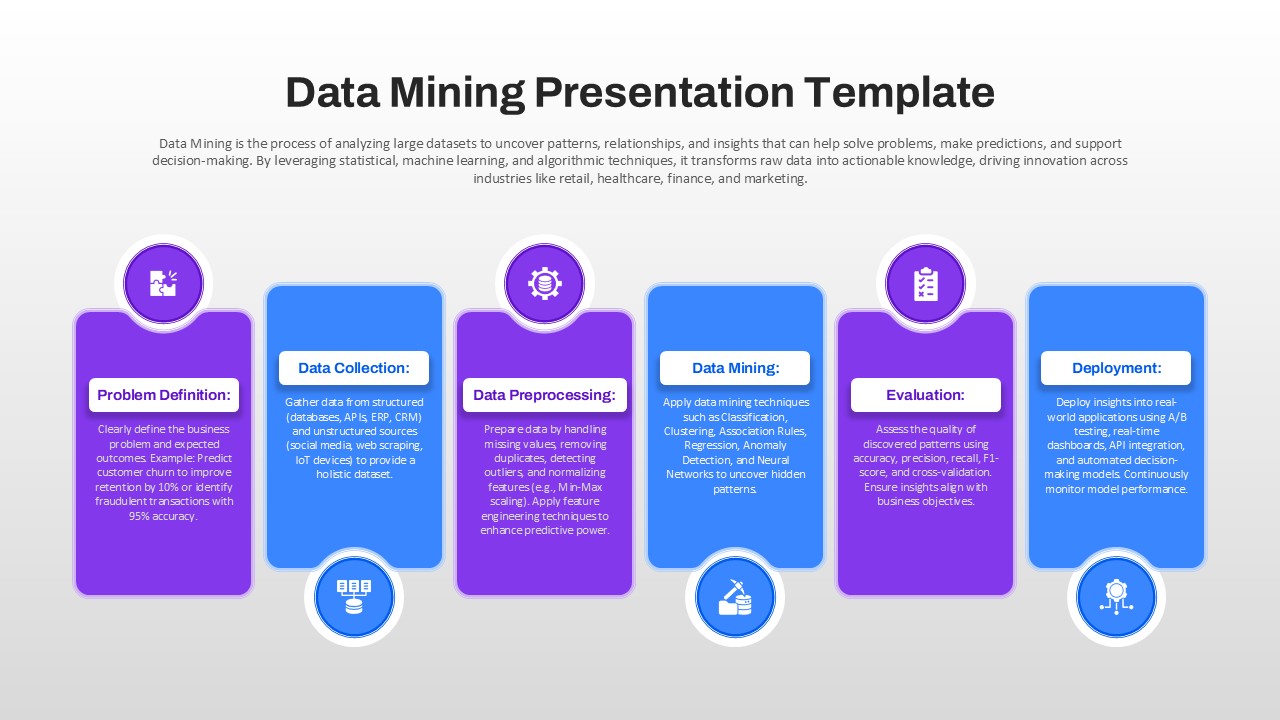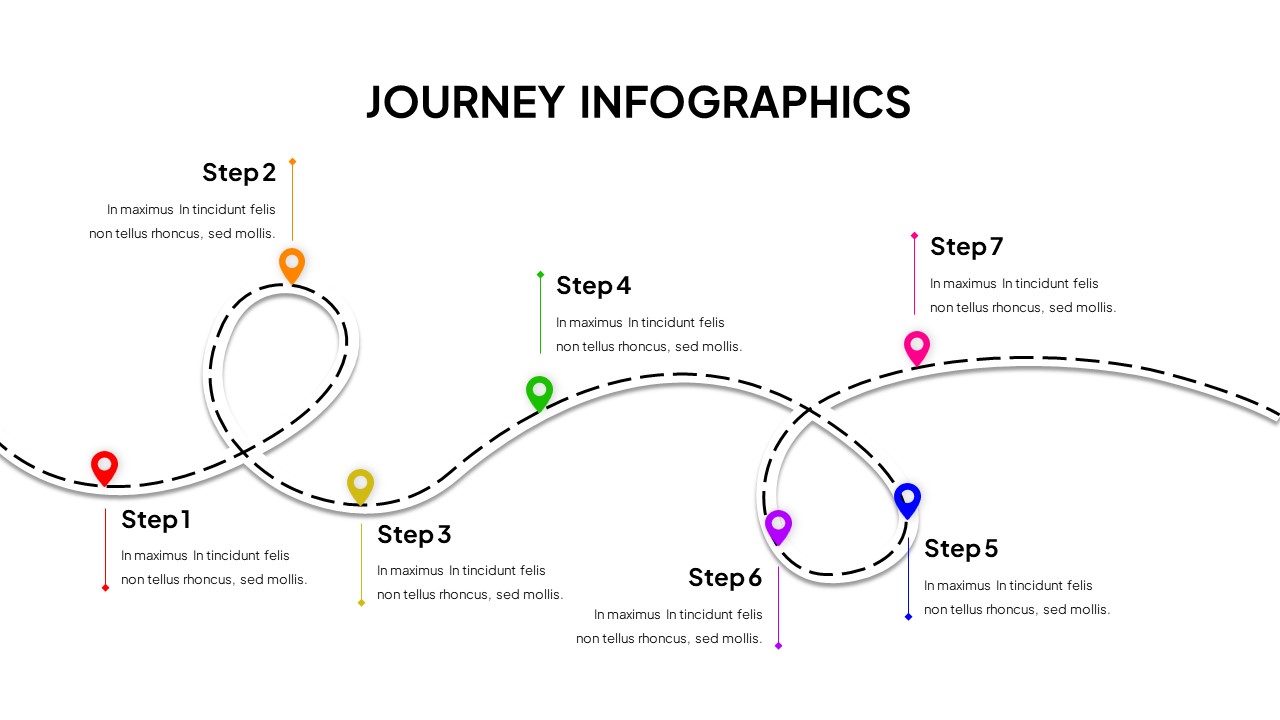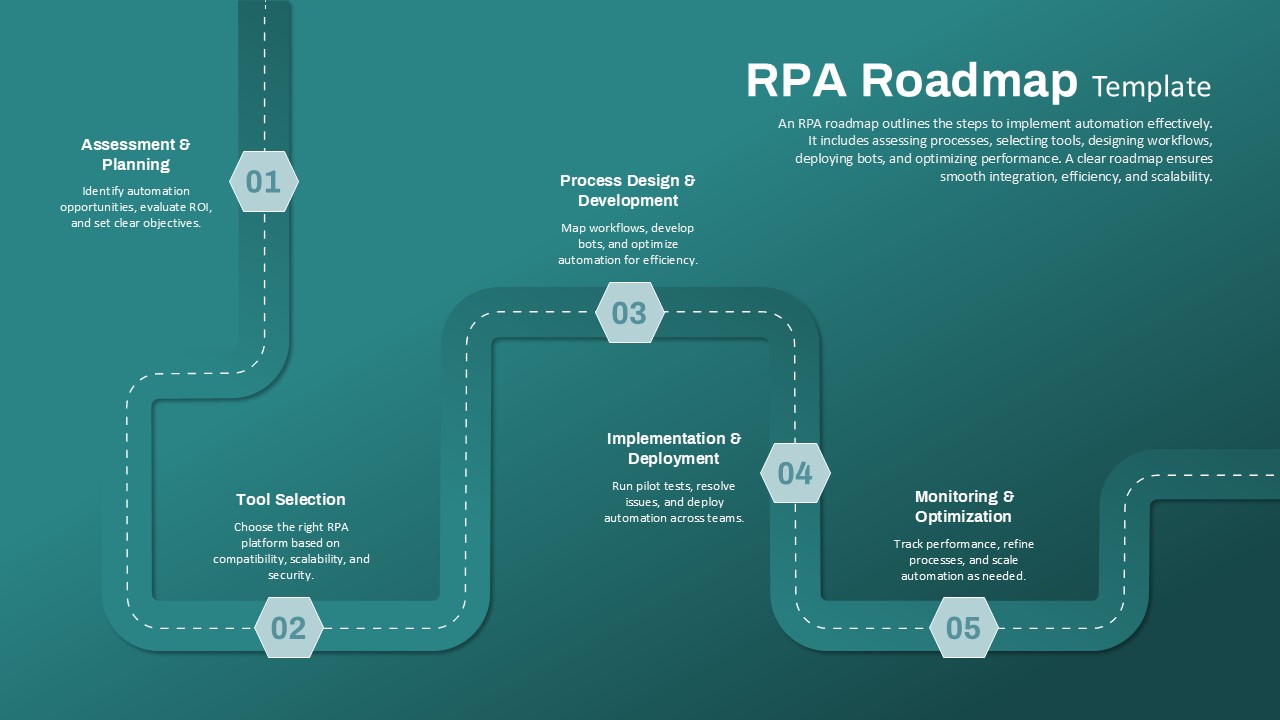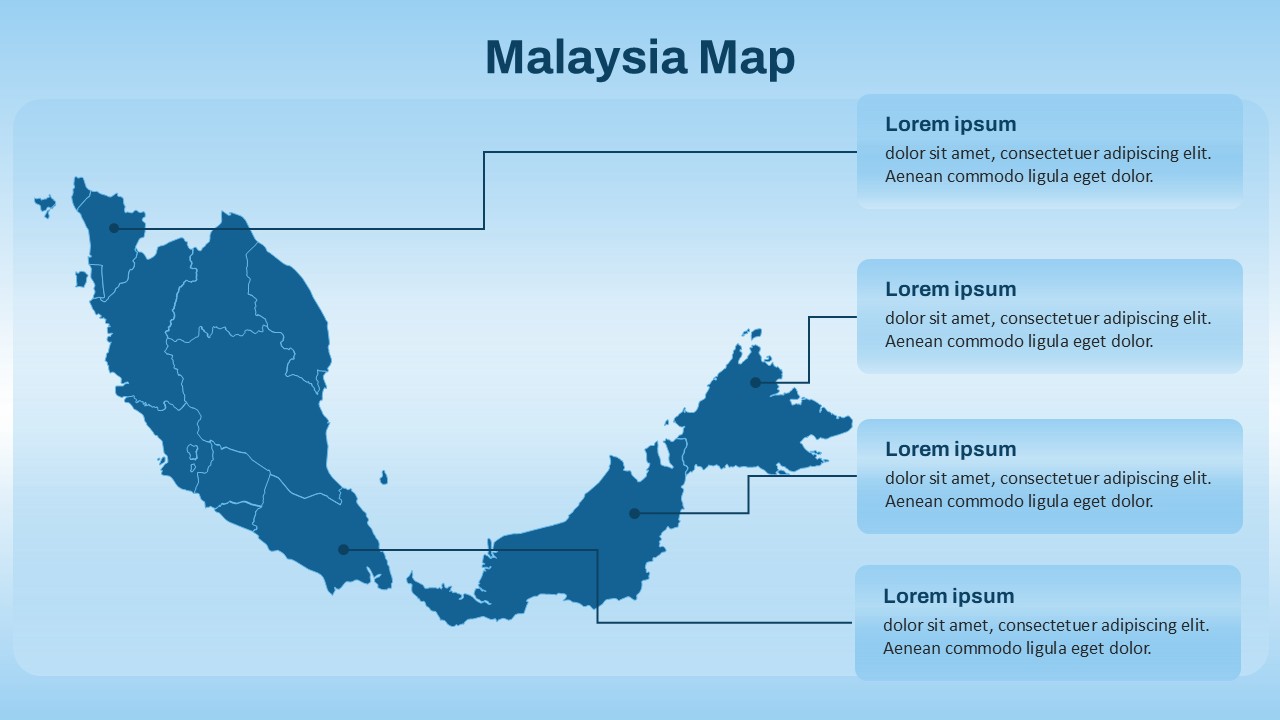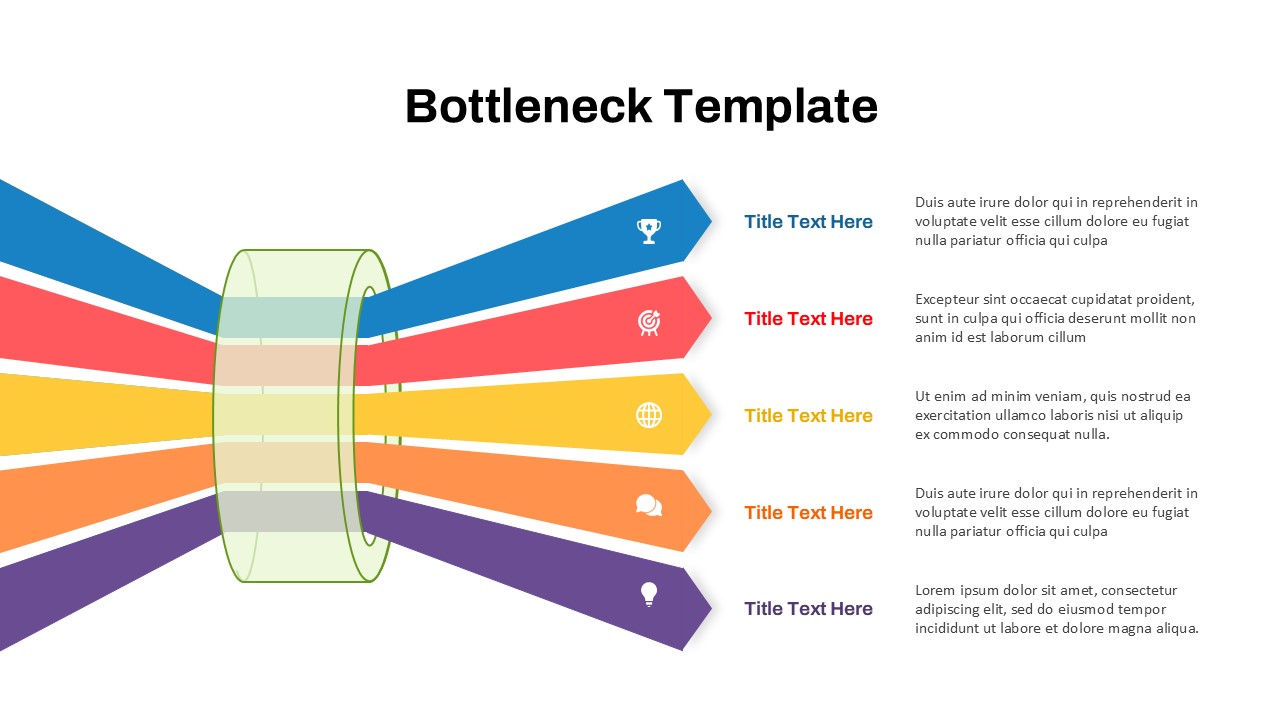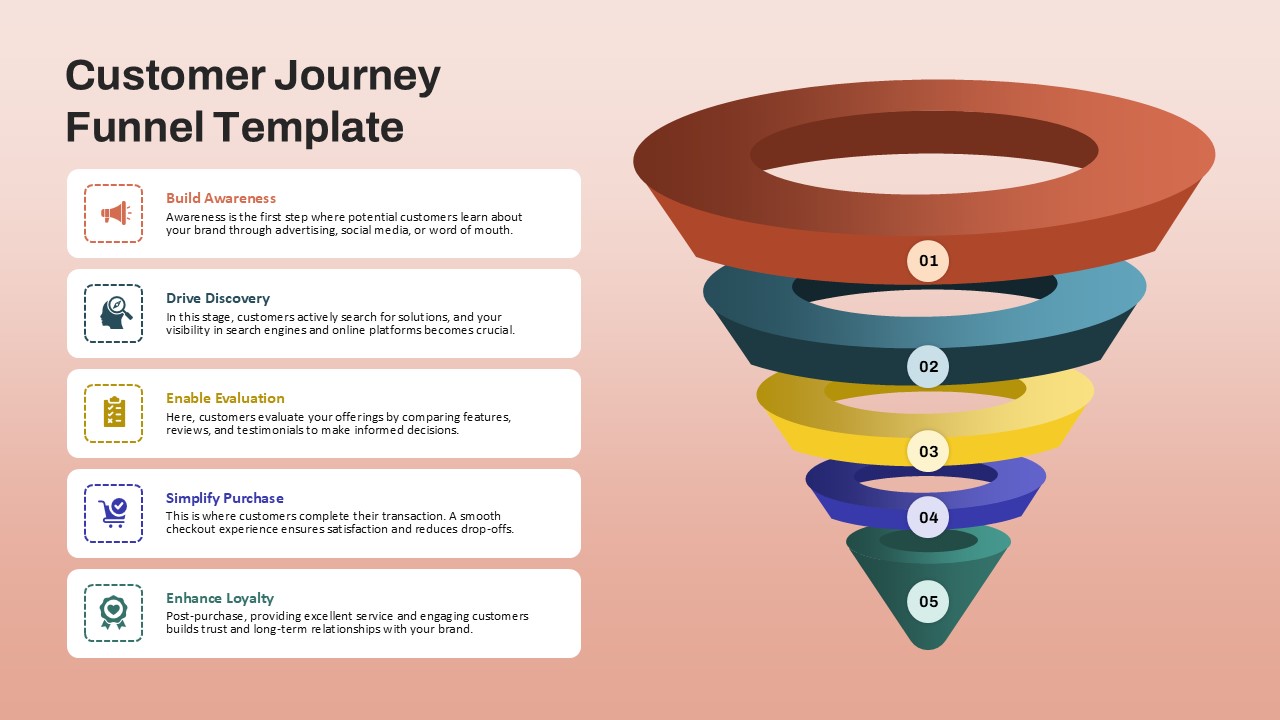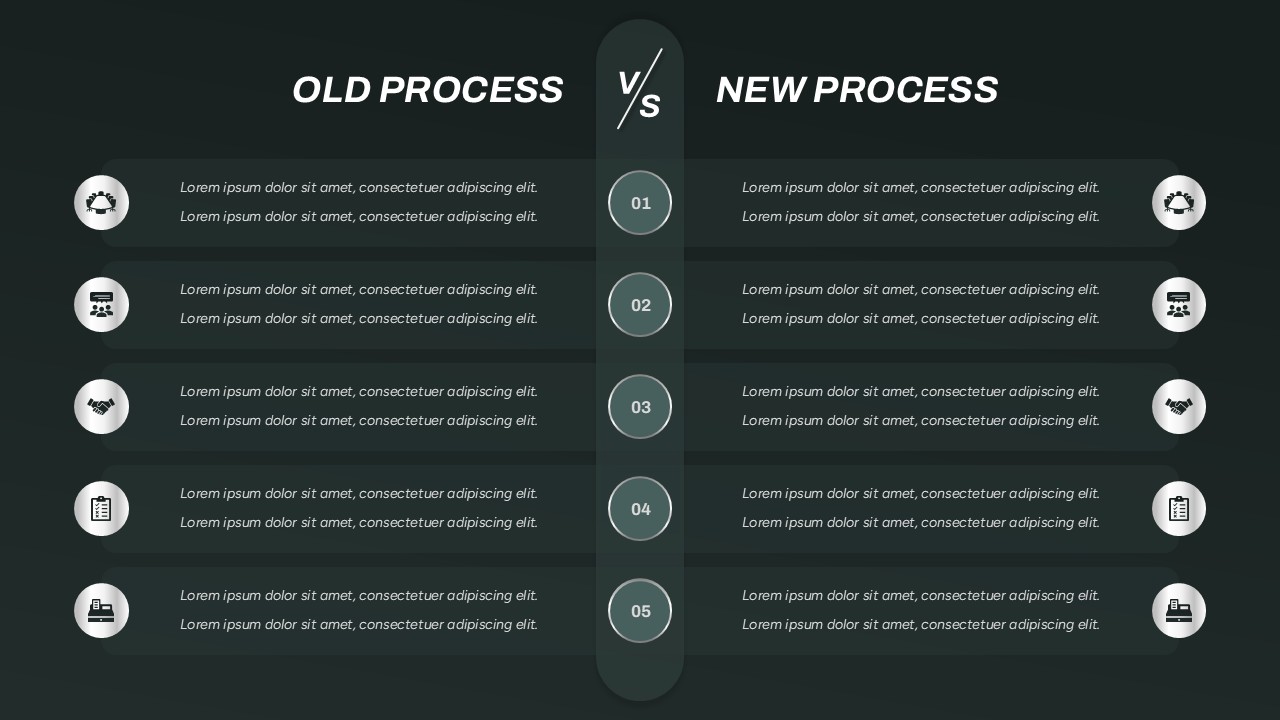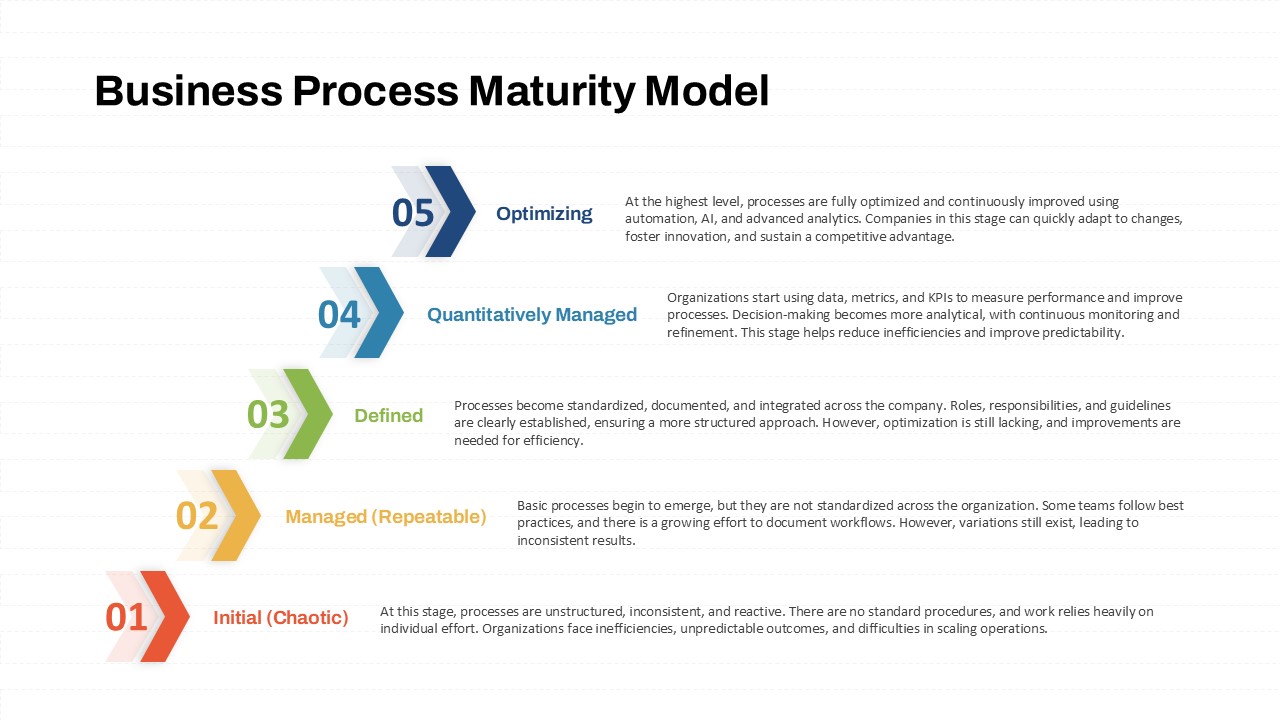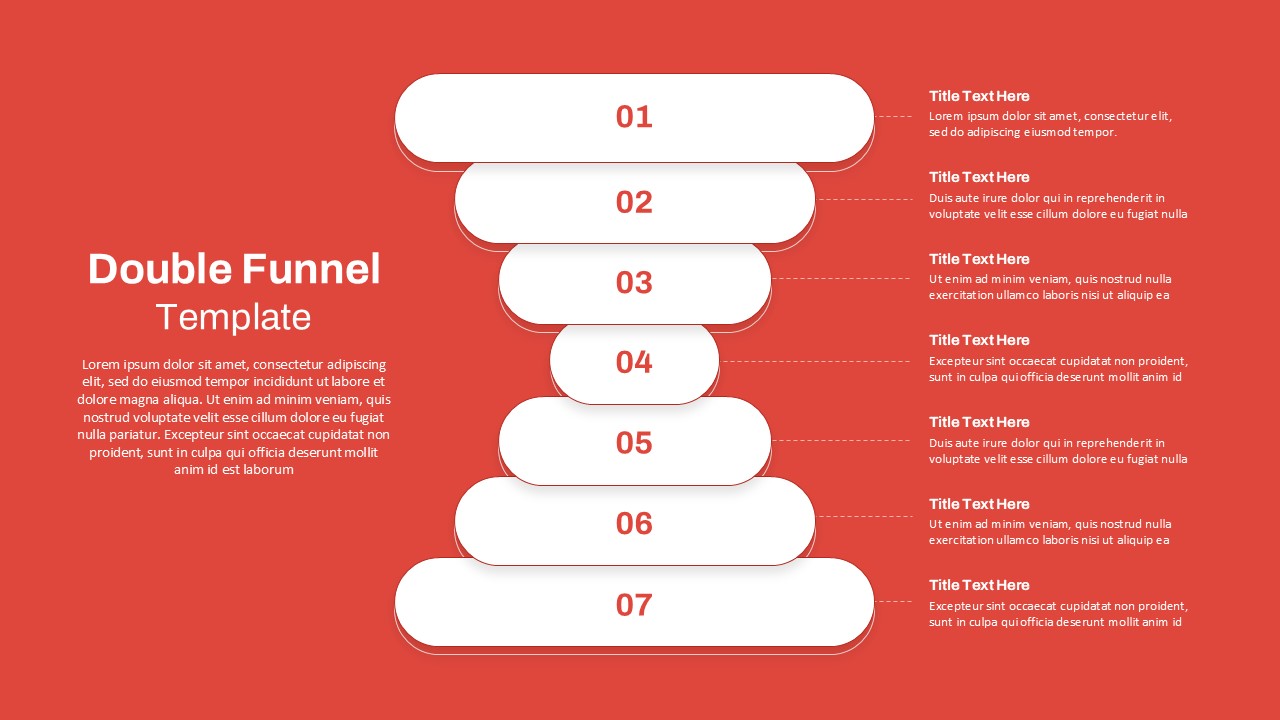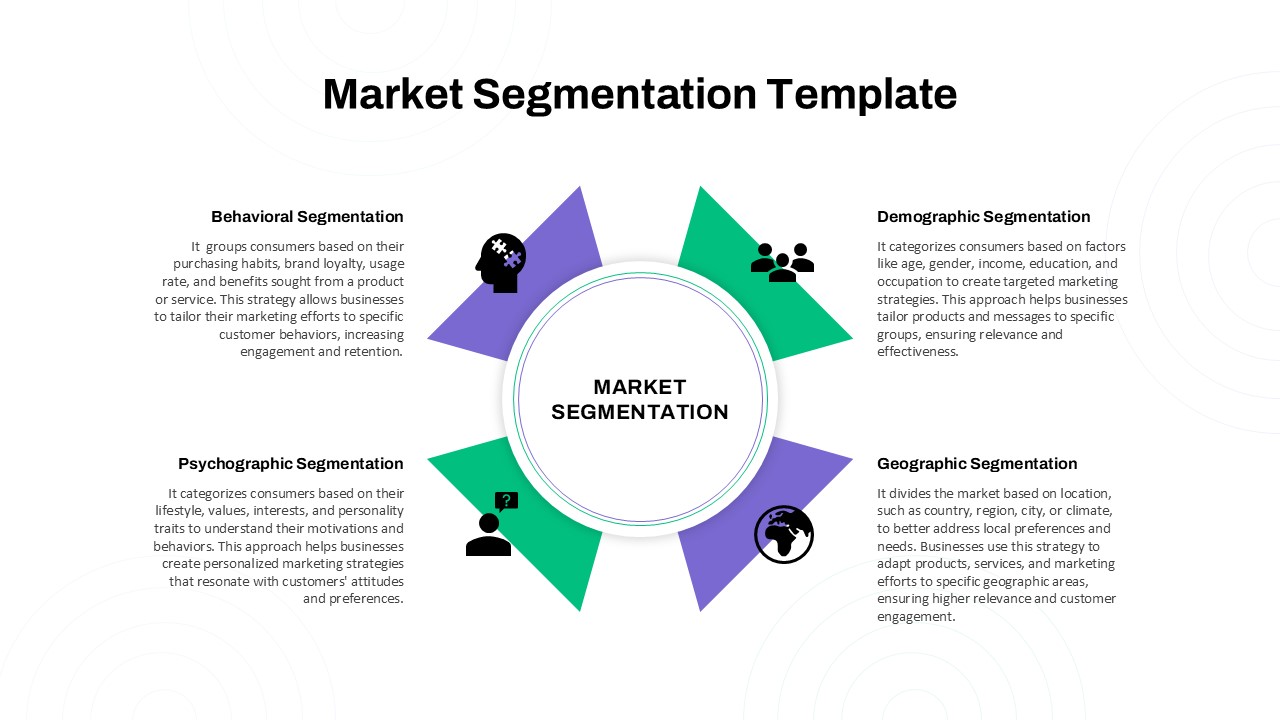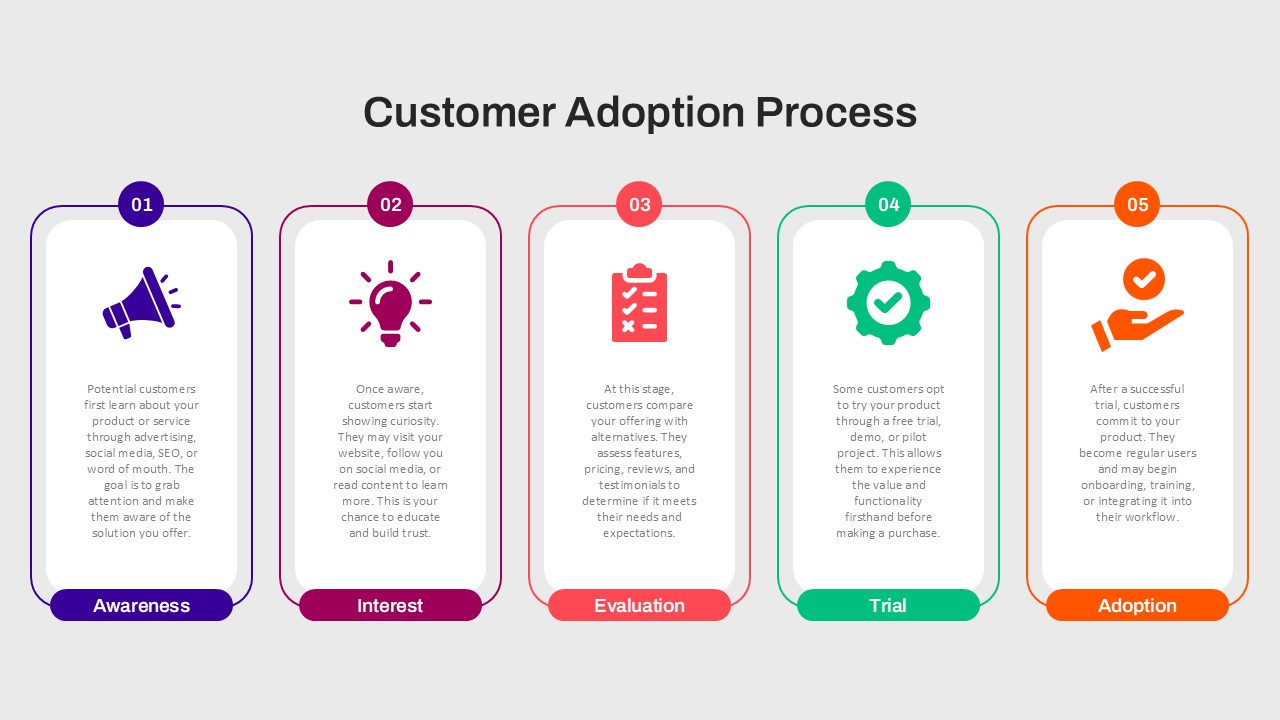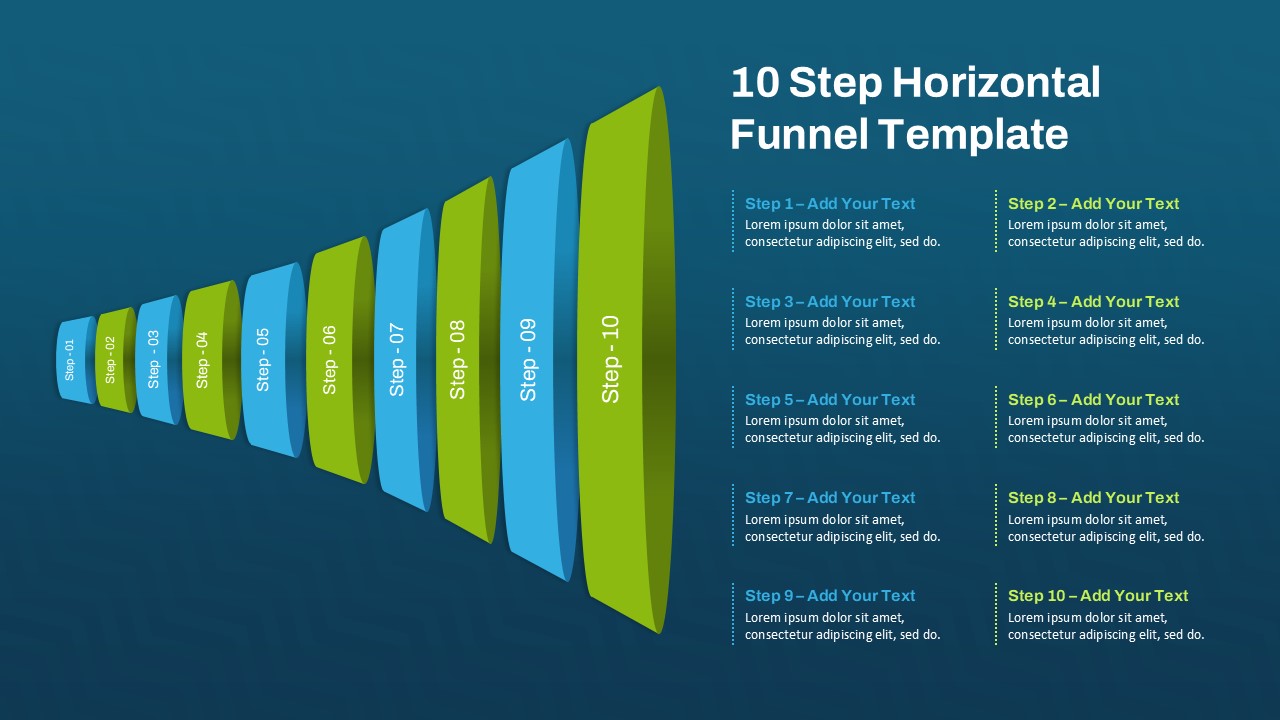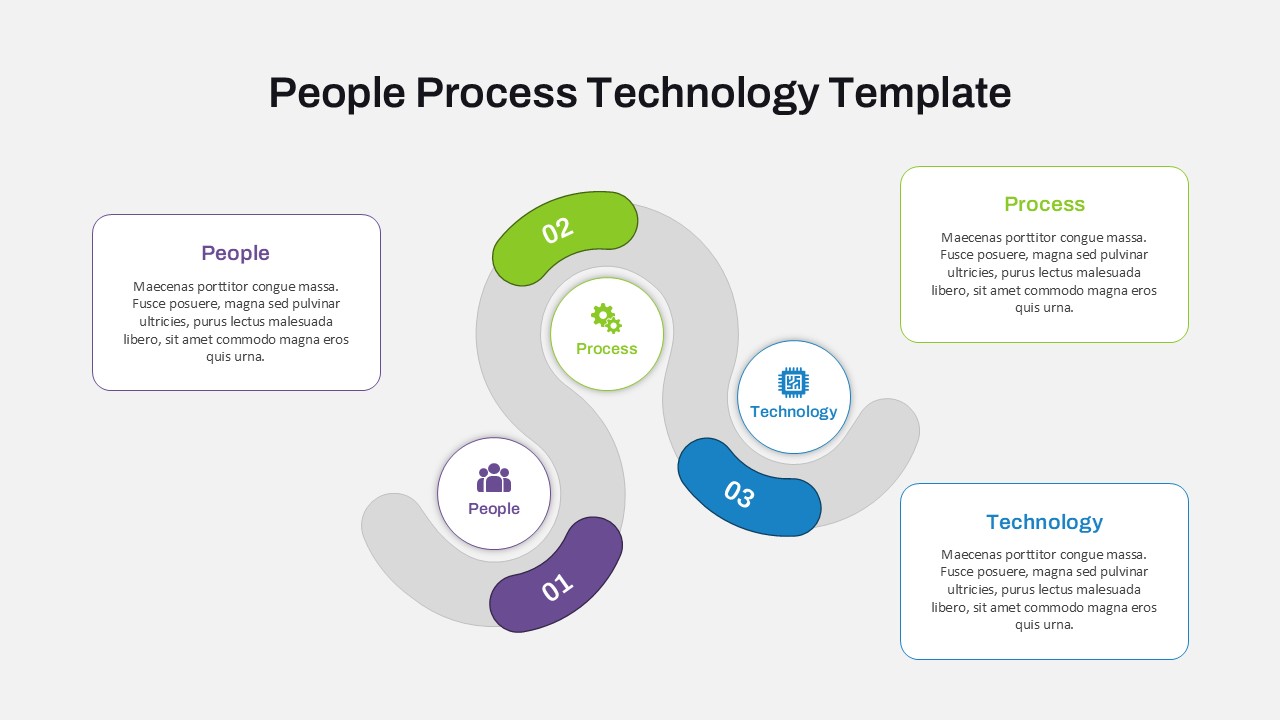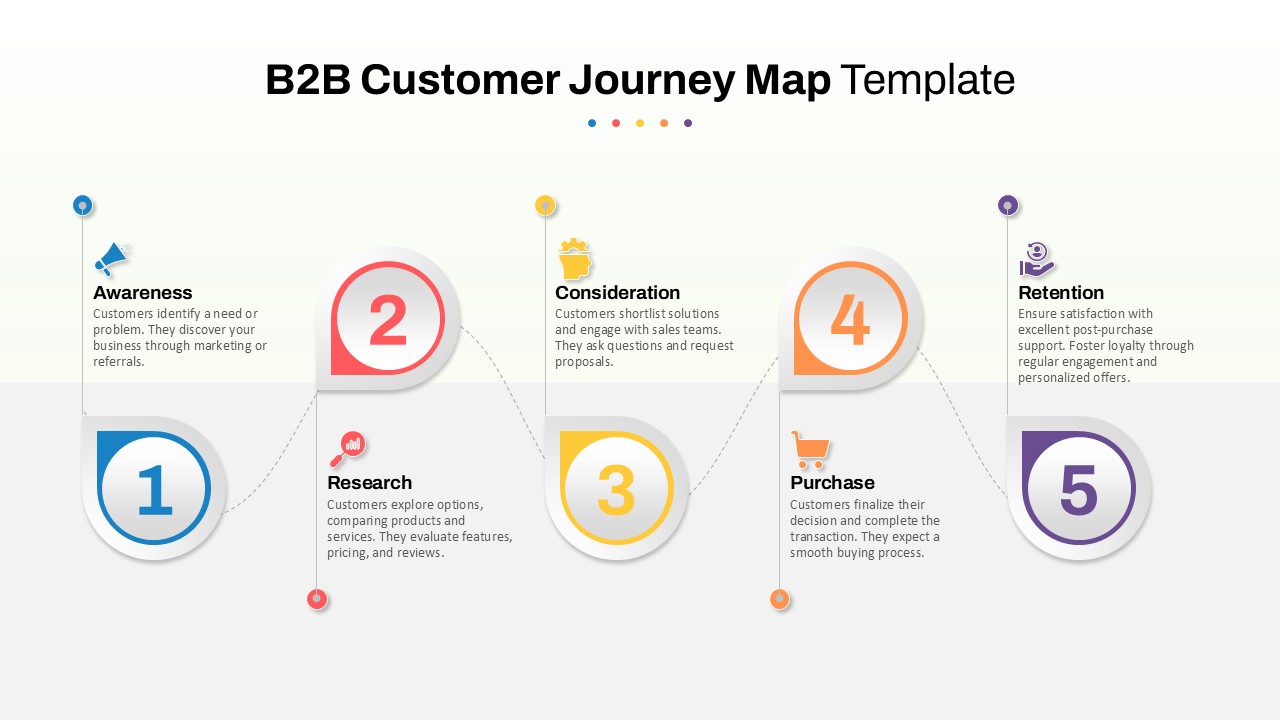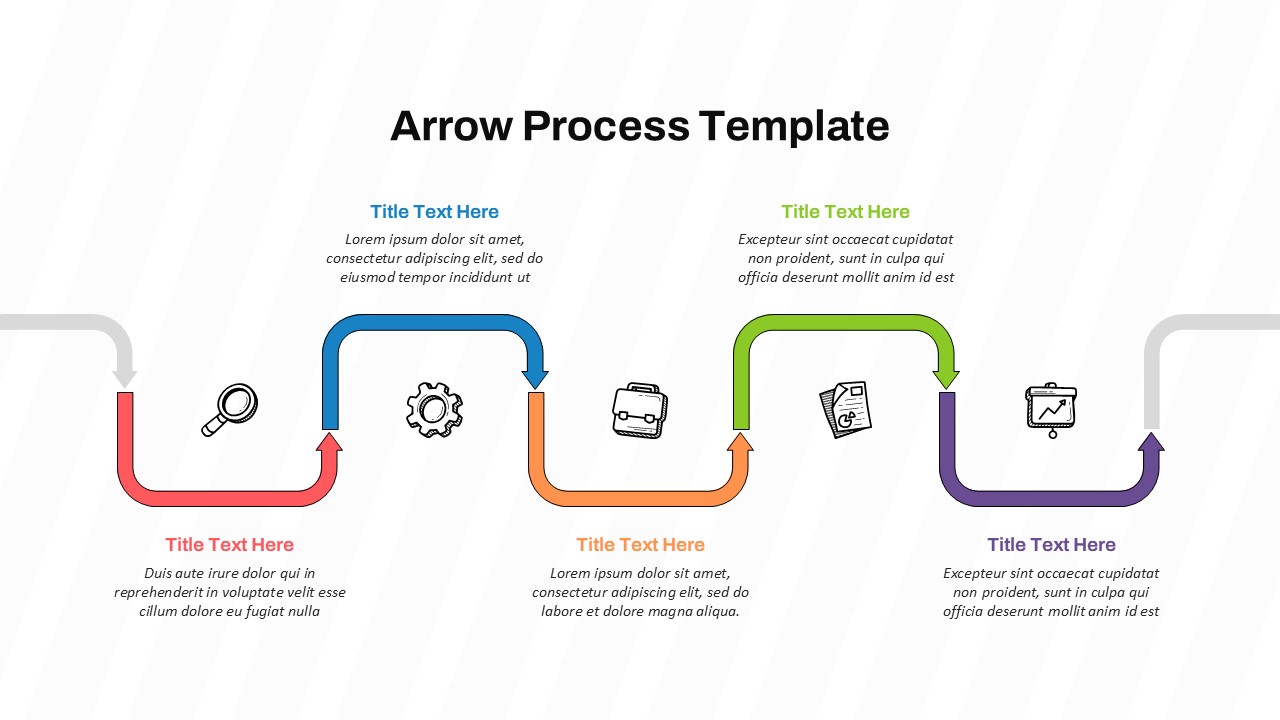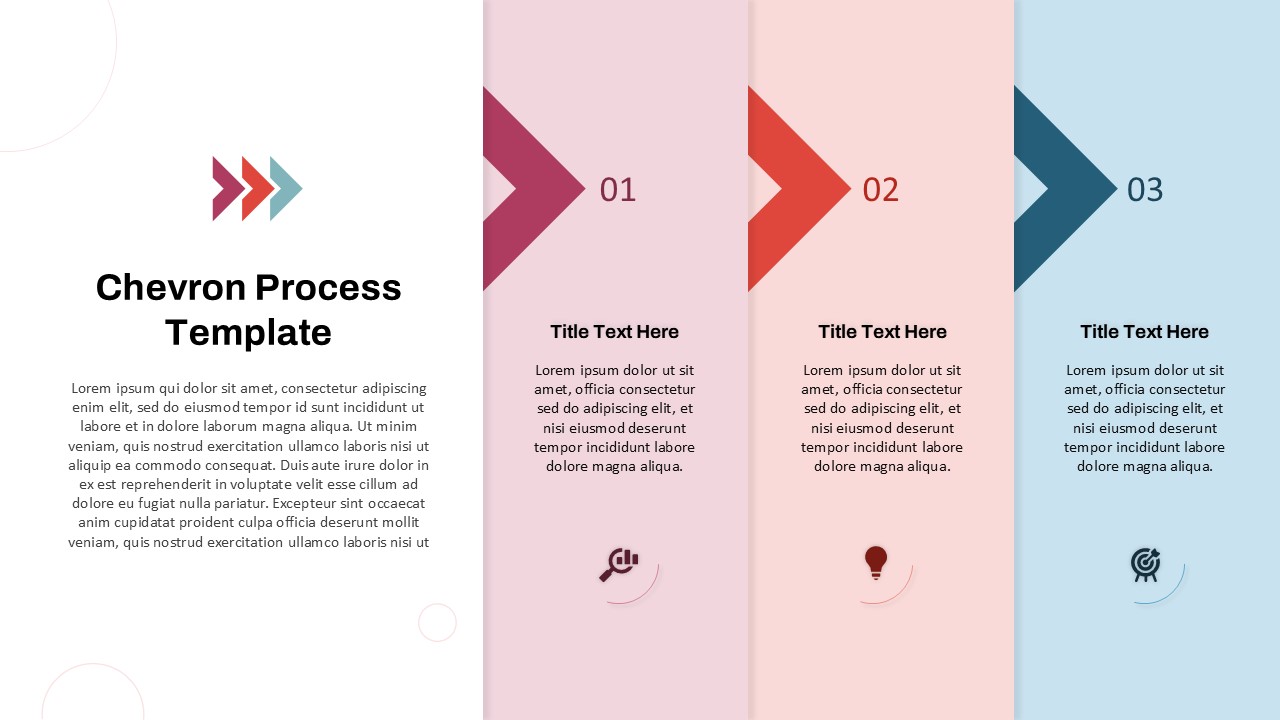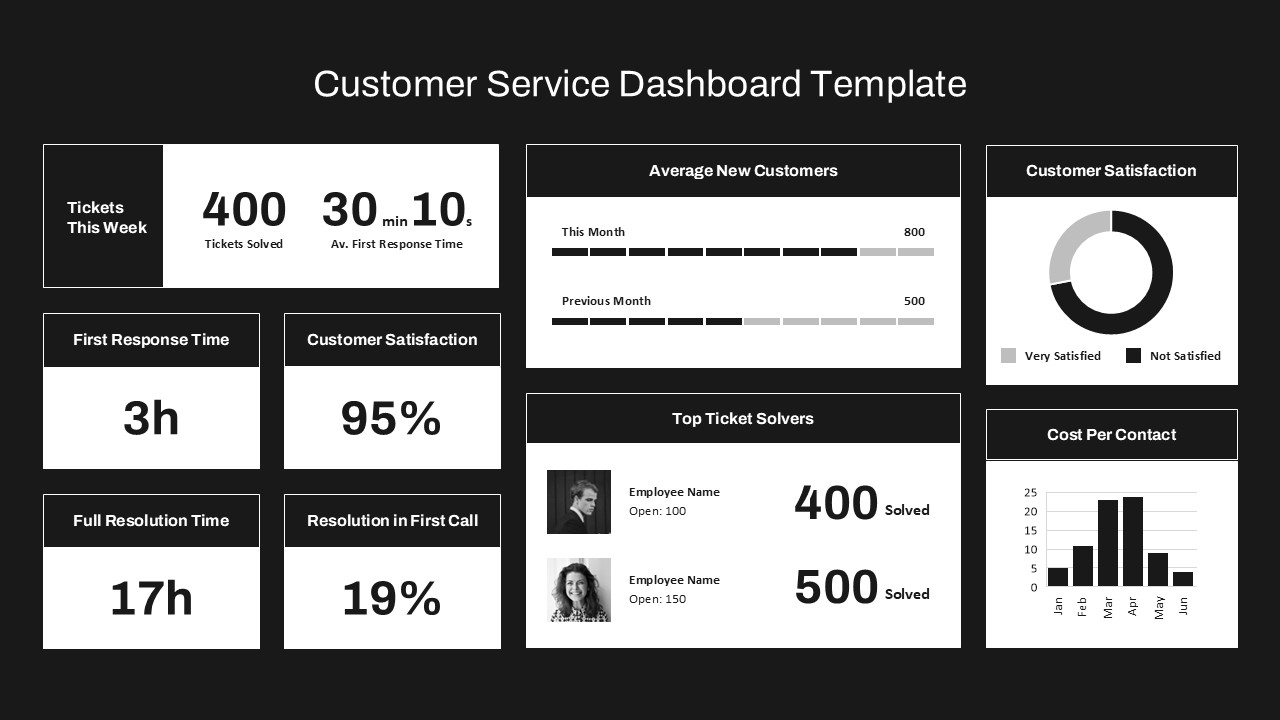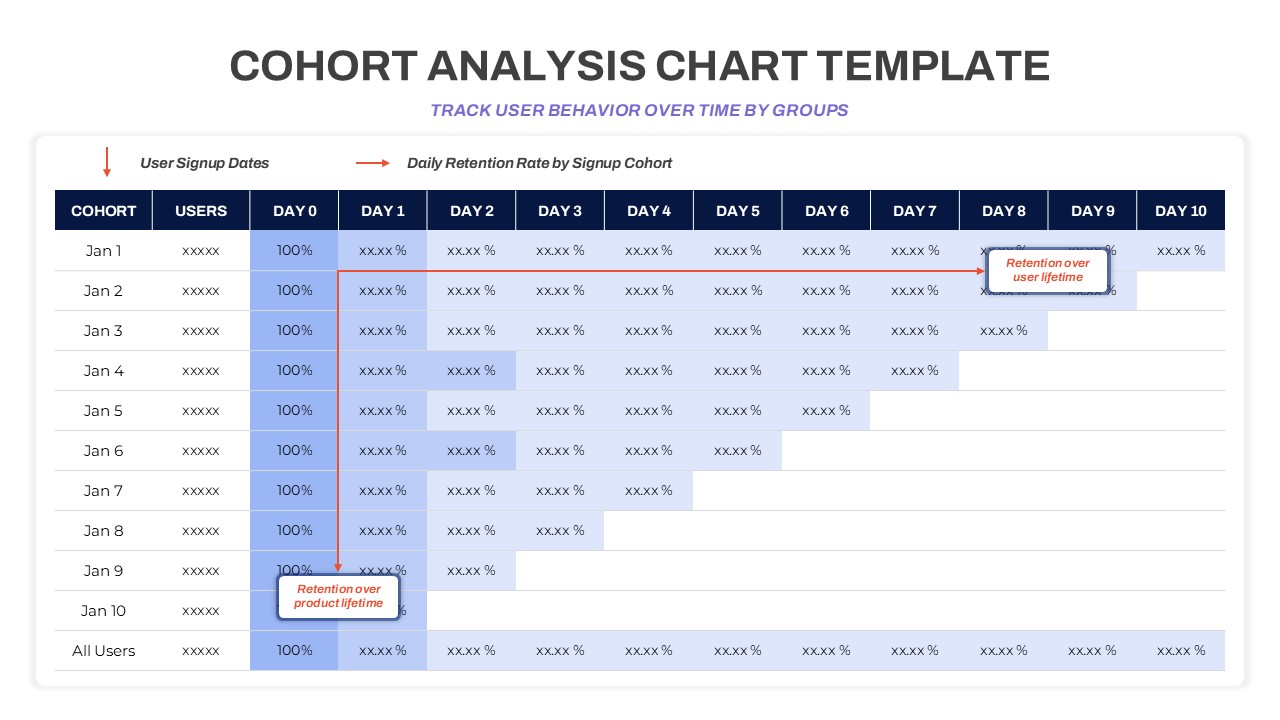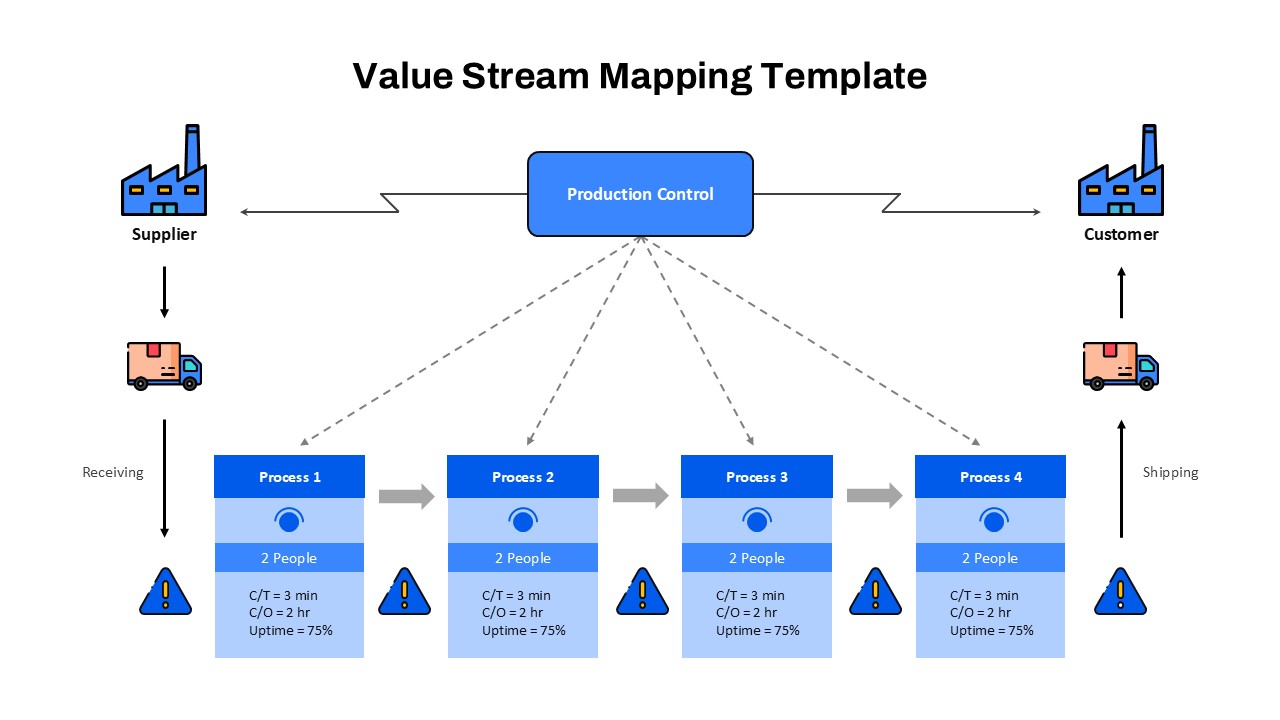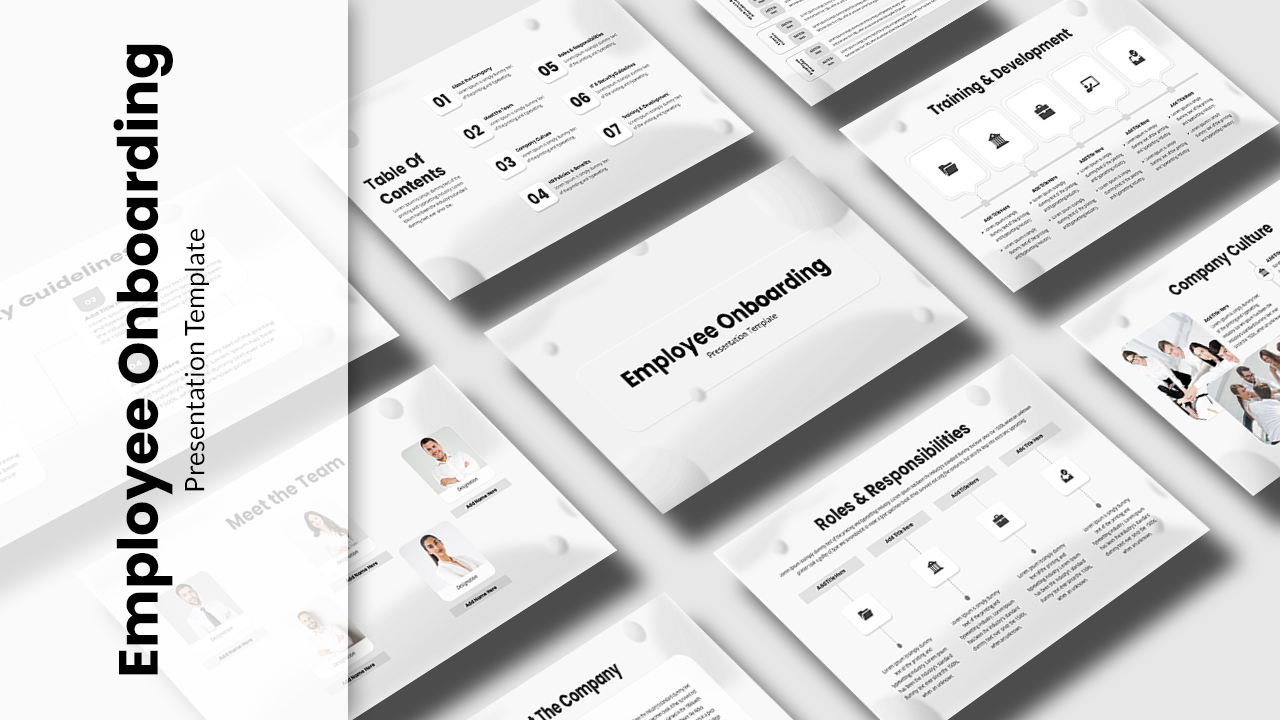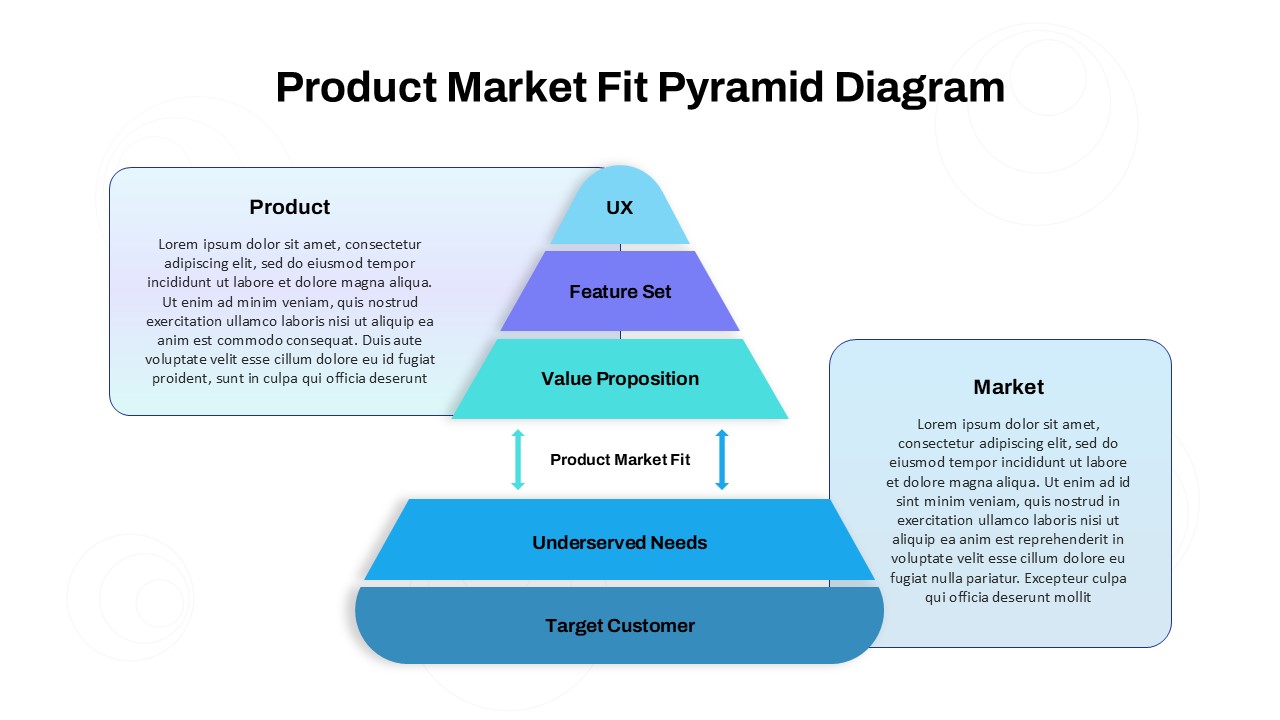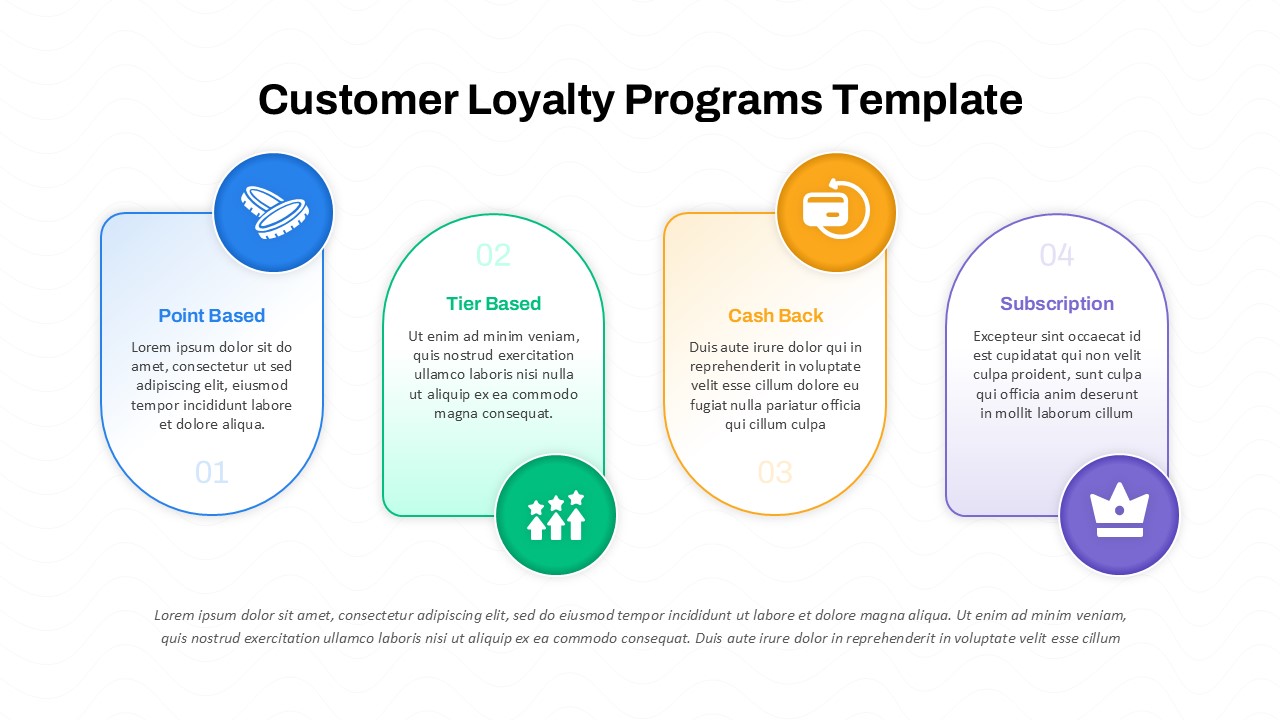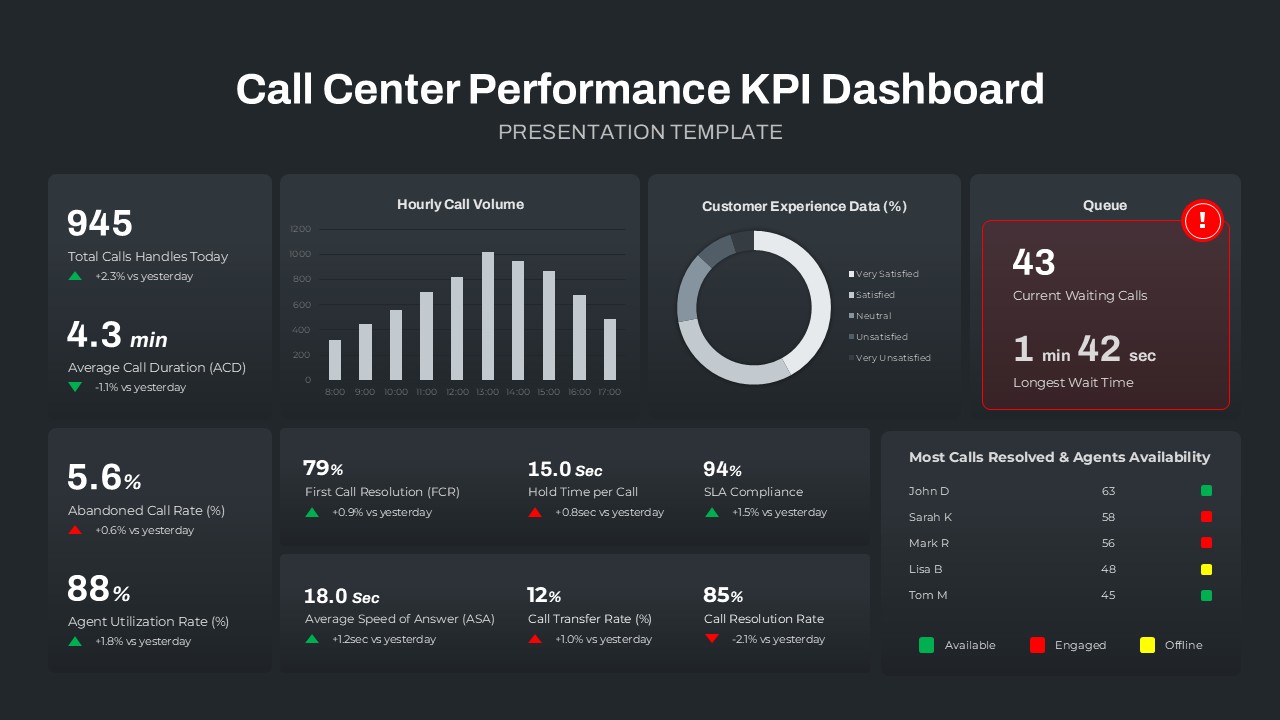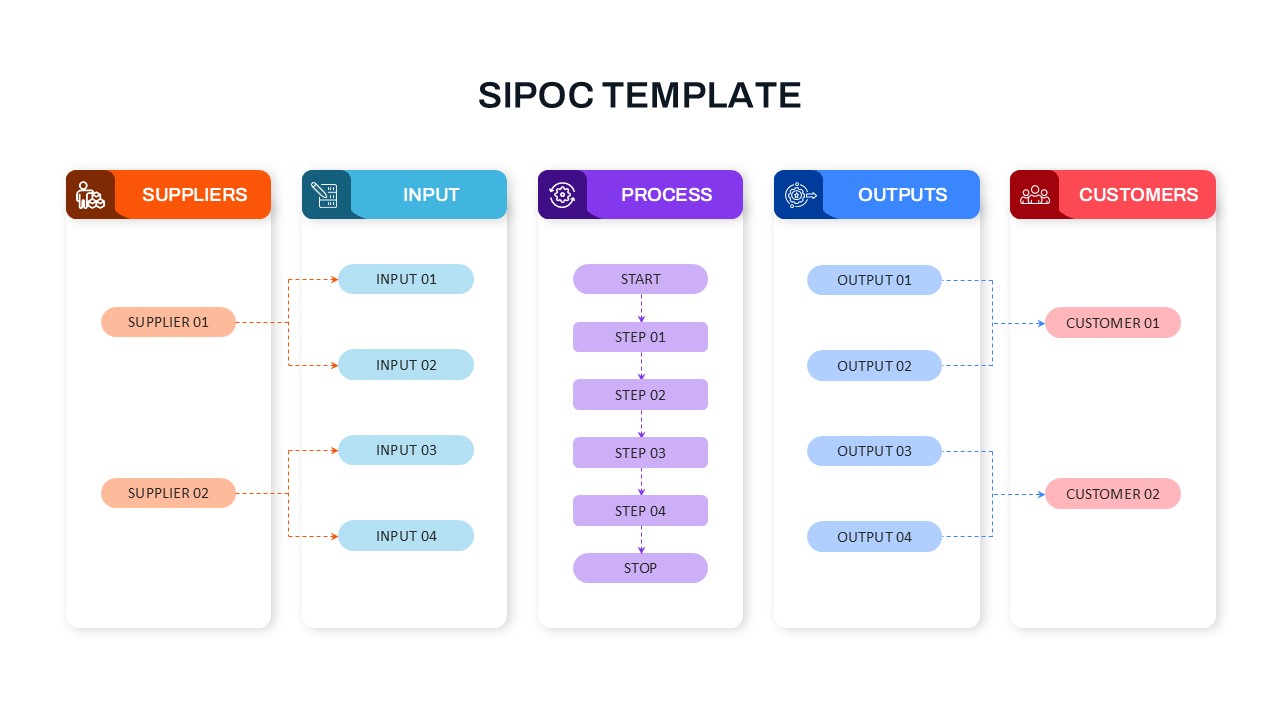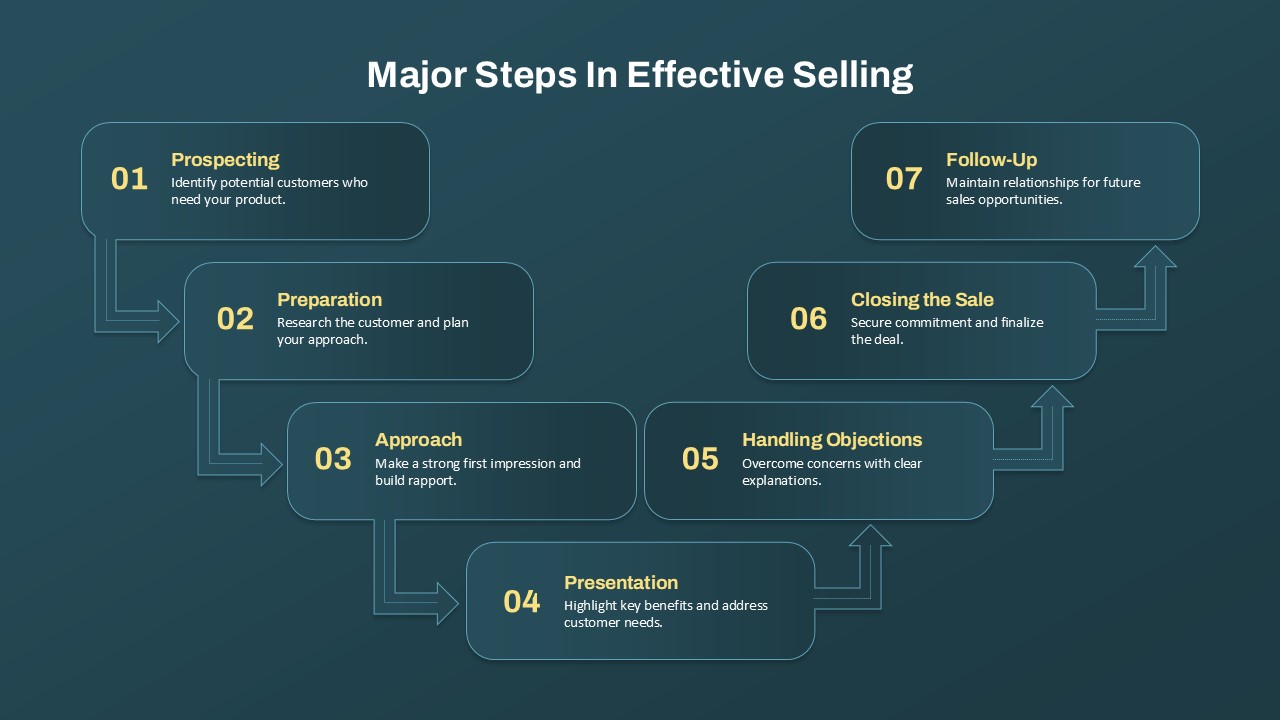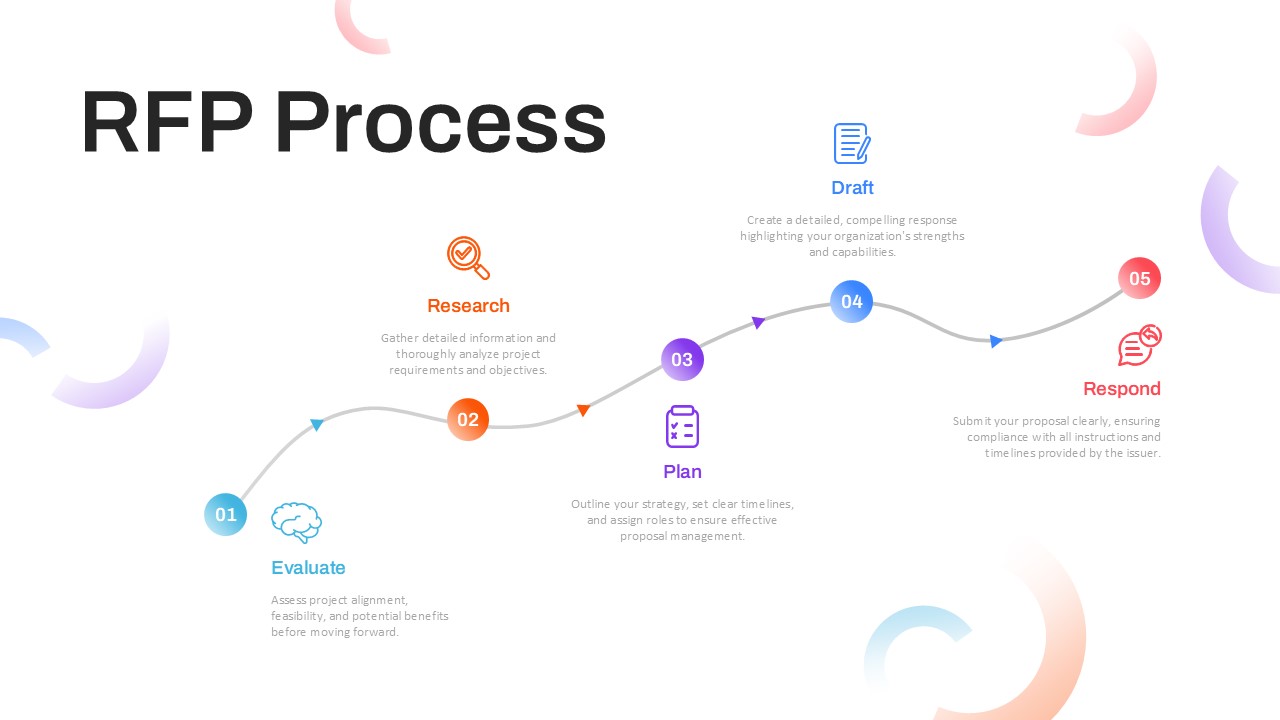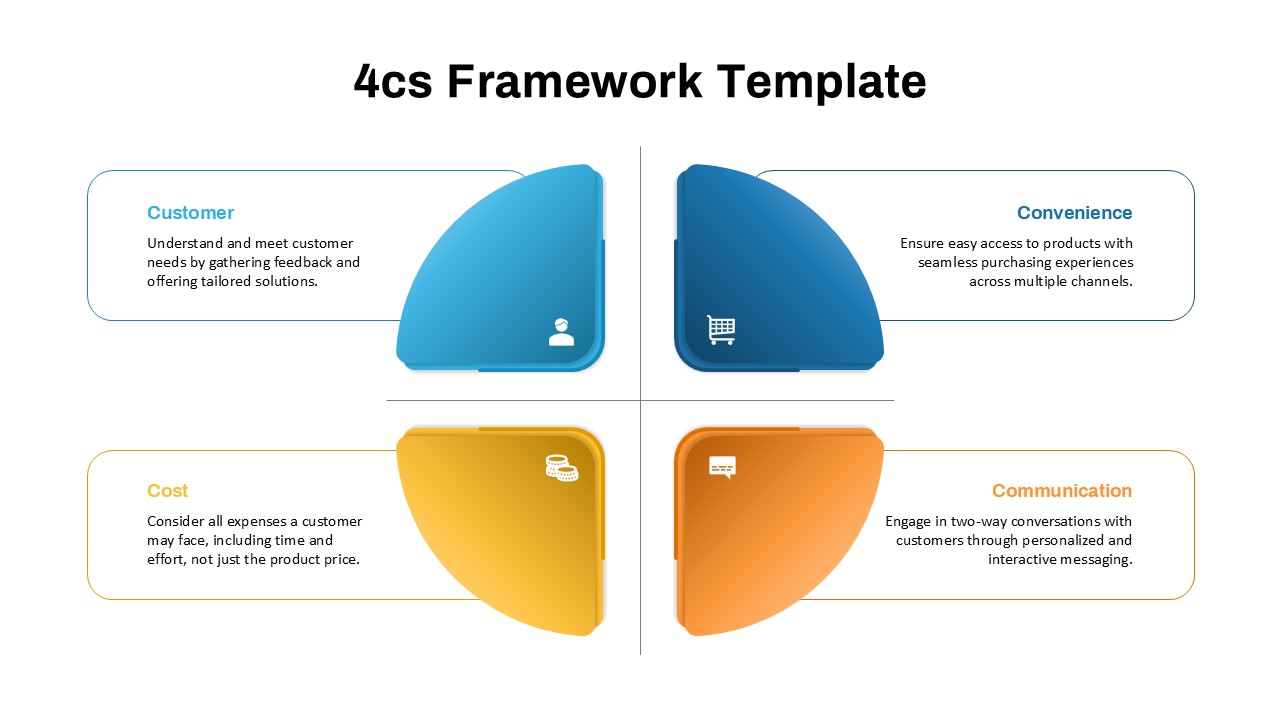Supply Chain Process PPT Presentation Template
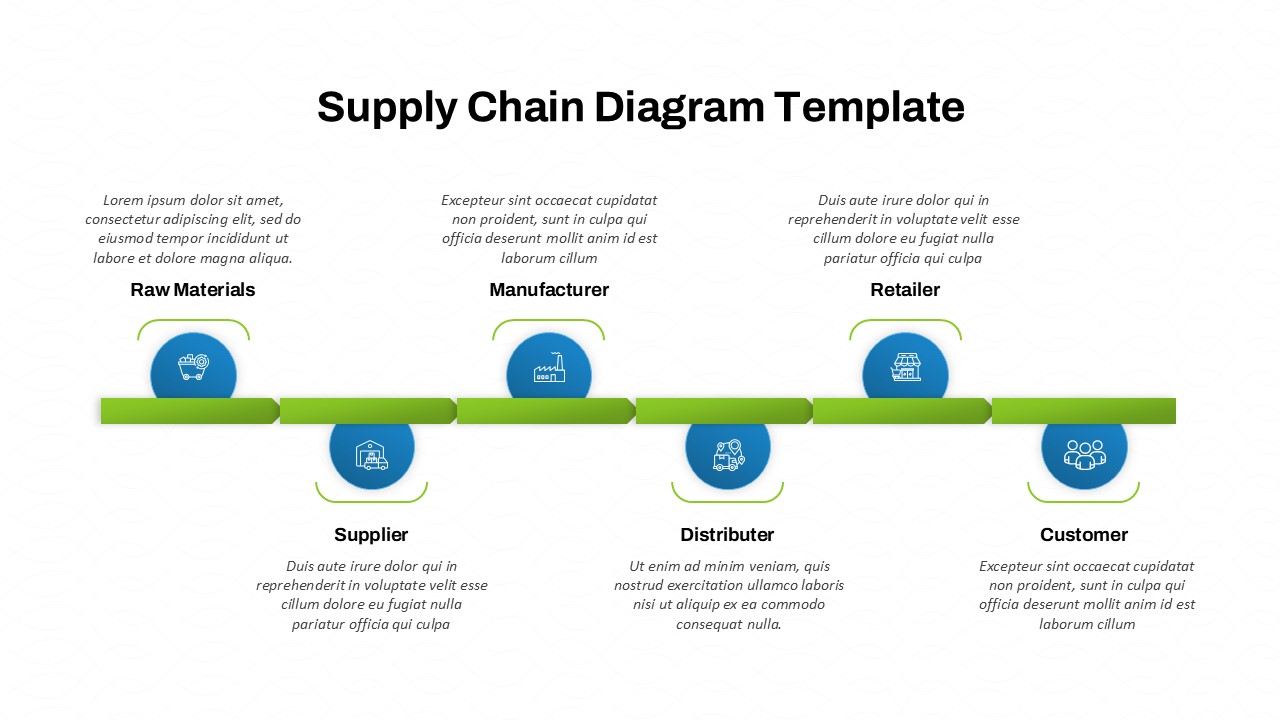
The Supply Chain Process PPT Template is a clean and structured visual tool that helps professionals illustrate the entire flow of goods from raw material sourcing to end-customer delivery. Designed for supply chain managers, logistics professionals, consultants, and educators, this template presents a linear process that highlights key stages in the value chain: Raw Materials, Supplier, Manufacturer, Distributer, Retailer, and Customer.
This professionally designed slide uses icons, directional arrows, and concise text placeholders to communicate the interconnected roles each participant plays in the supply chain. Whether you’re mapping logistics processes, identifying operational bottlenecks, or presenting a sourcing strategy, this visual format ensures clarity and engagement.
The template’s intuitive layout is suitable for both strategic and educational purposes. It’s ideal for presenting to stakeholders, conducting supply chain training, or supporting business case development for inventory management, procurement, or fulfillment processes. With its easy-to-edit format in PowerPoint and Google Slides, users can quickly adapt the visuals to match their specific industry, from manufacturing and retail to e-commerce and healthcare logistics.
Designed with clarity and professionalism in mind, this supply chain diagram helps streamline communication across departments, making complex logistical operations easy to understand at a glance.
See more
Features of this template
Other User Cases of the Template
Logistics planning sessions, Inventory management reports, Procurement strategy presentations, Operational workflow diagrams, E-commerce supply chain training, Retail distribution mapping, B2B vendor coordination, Manufacturing process overviews, Business continuity planning, Trade and export presentations