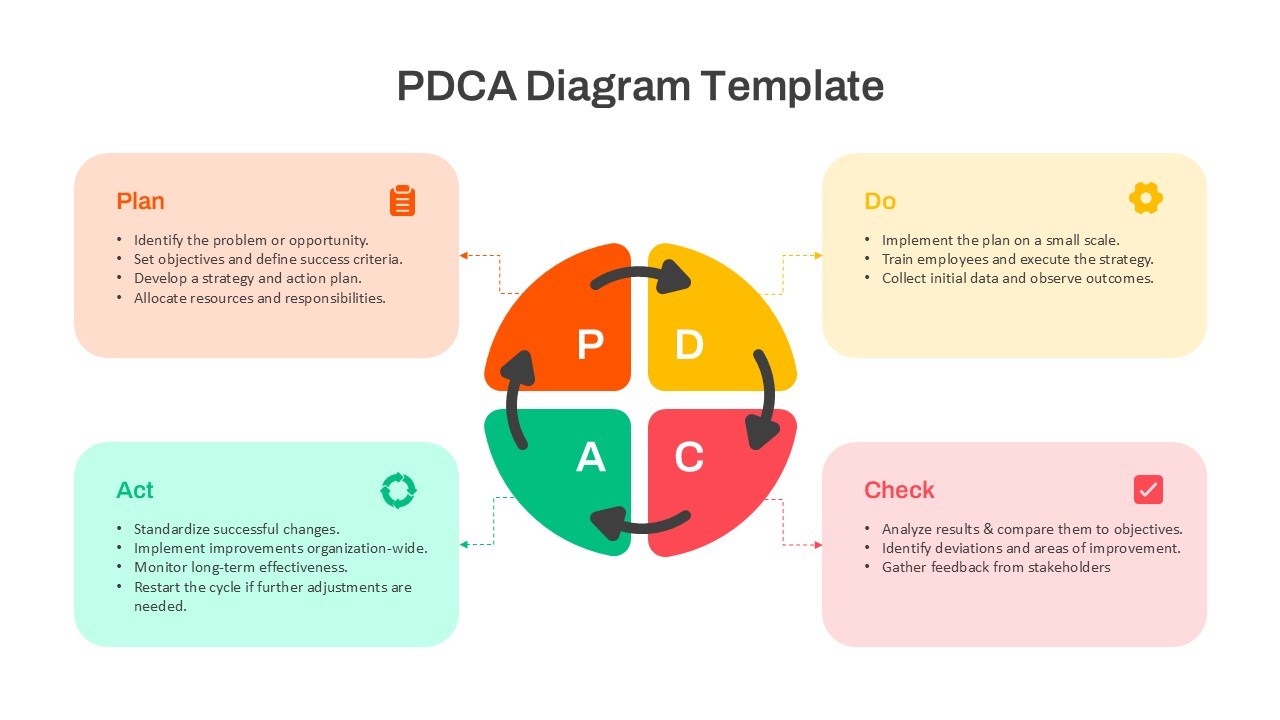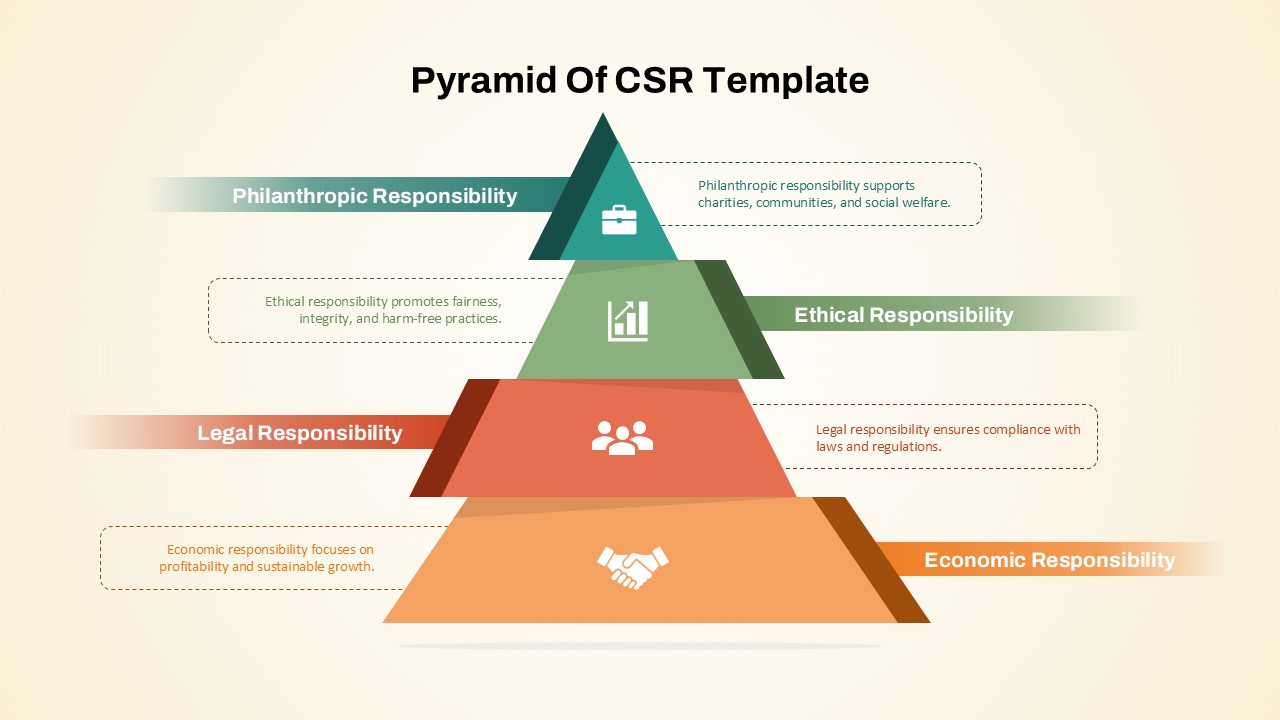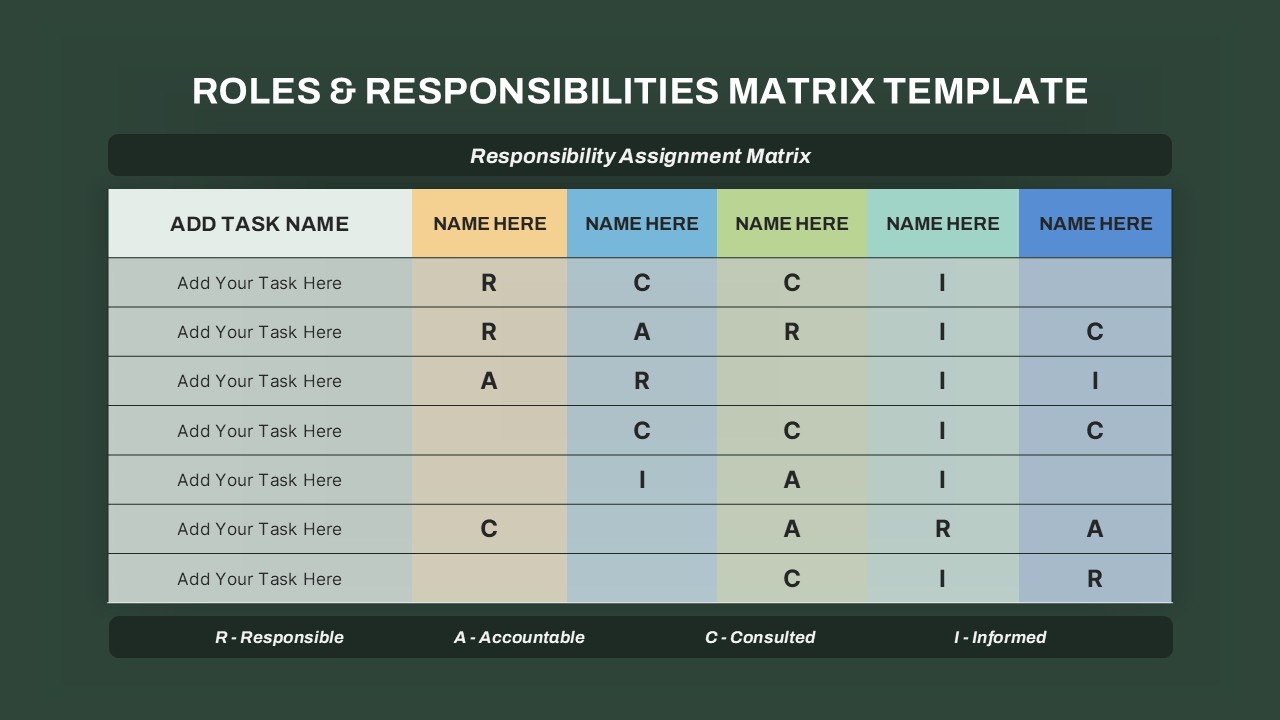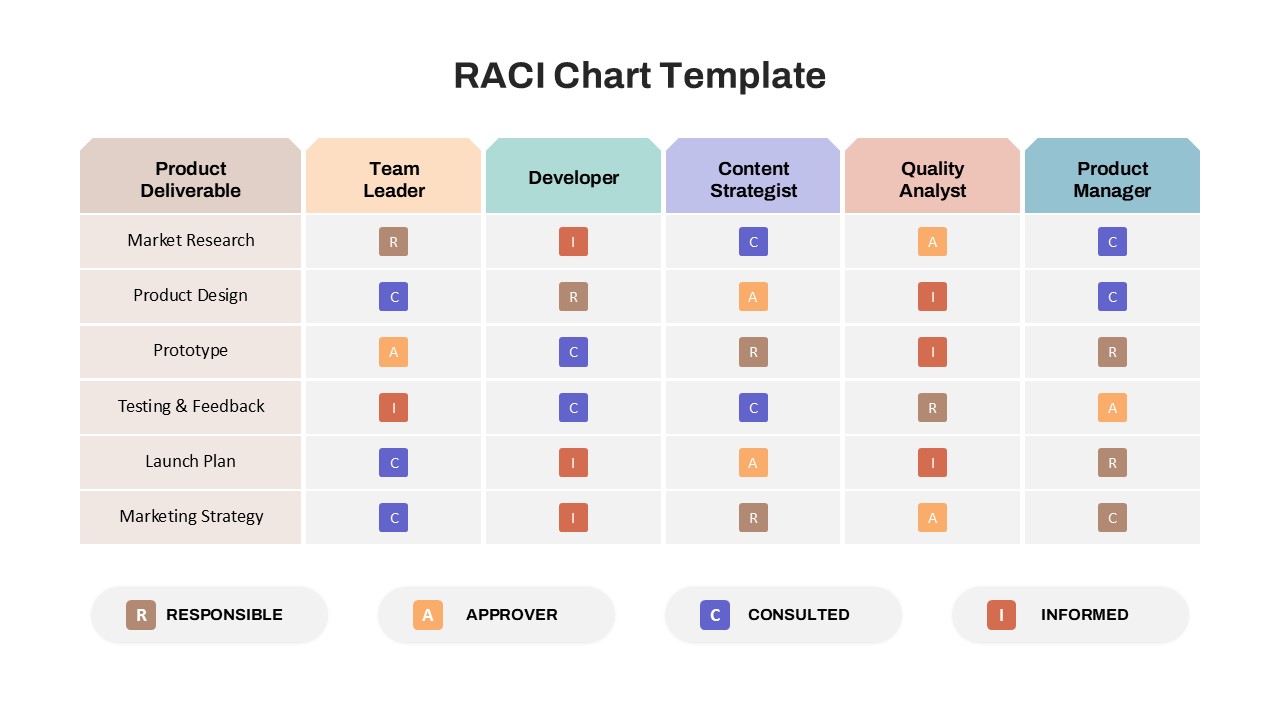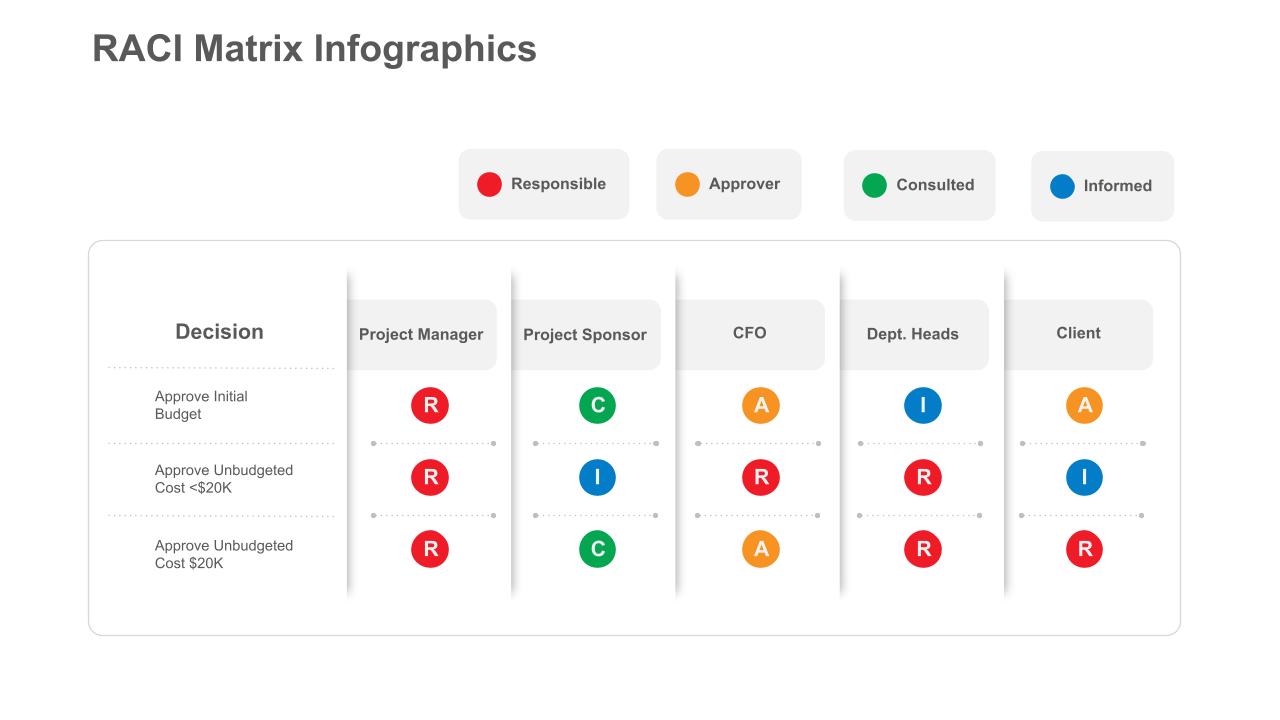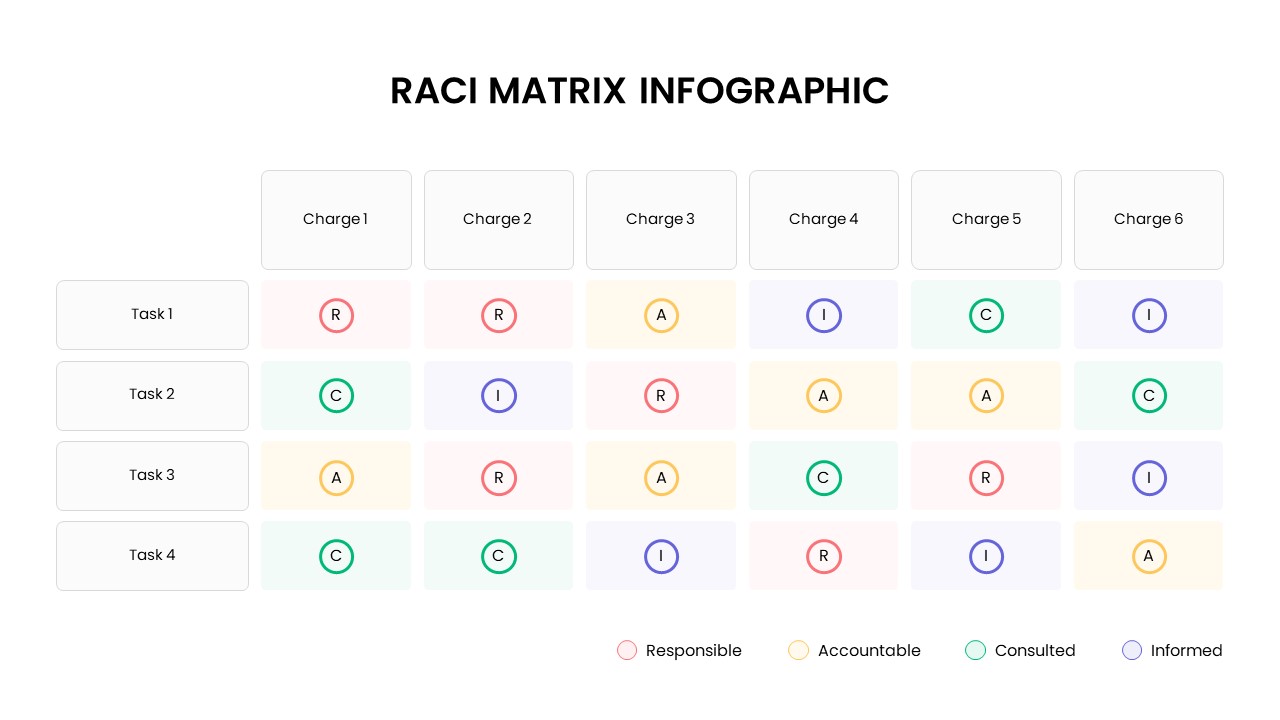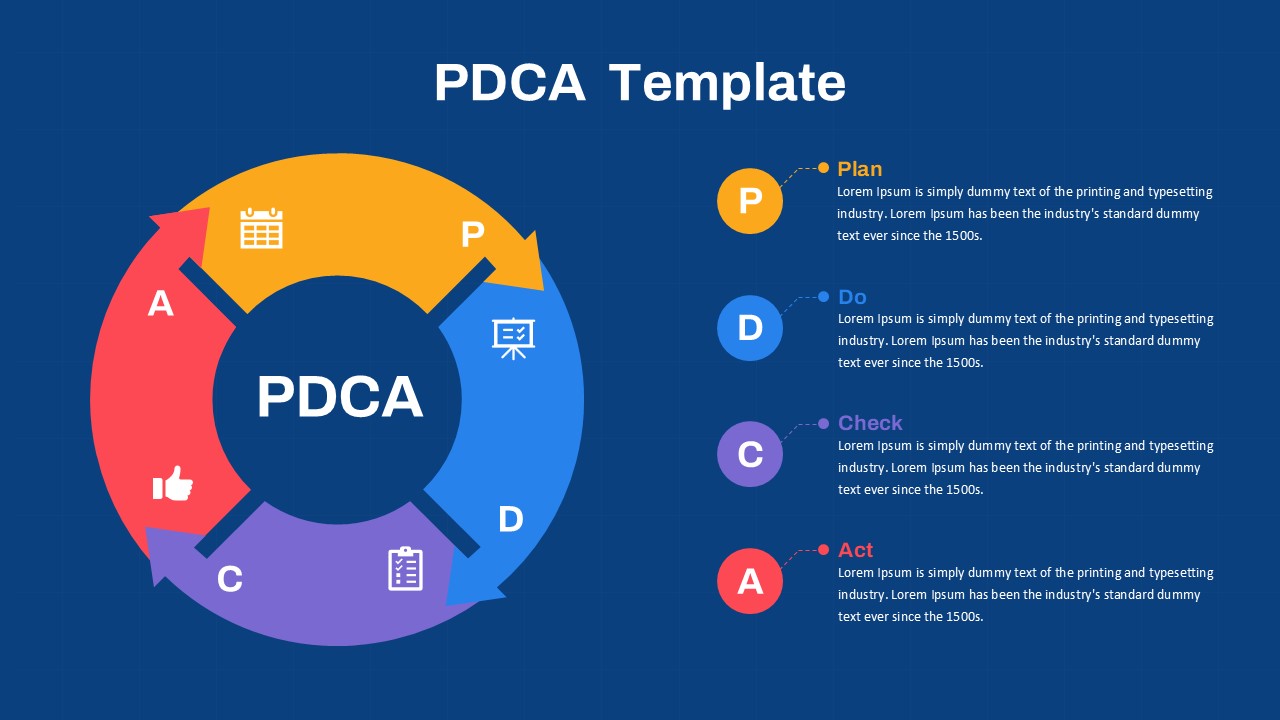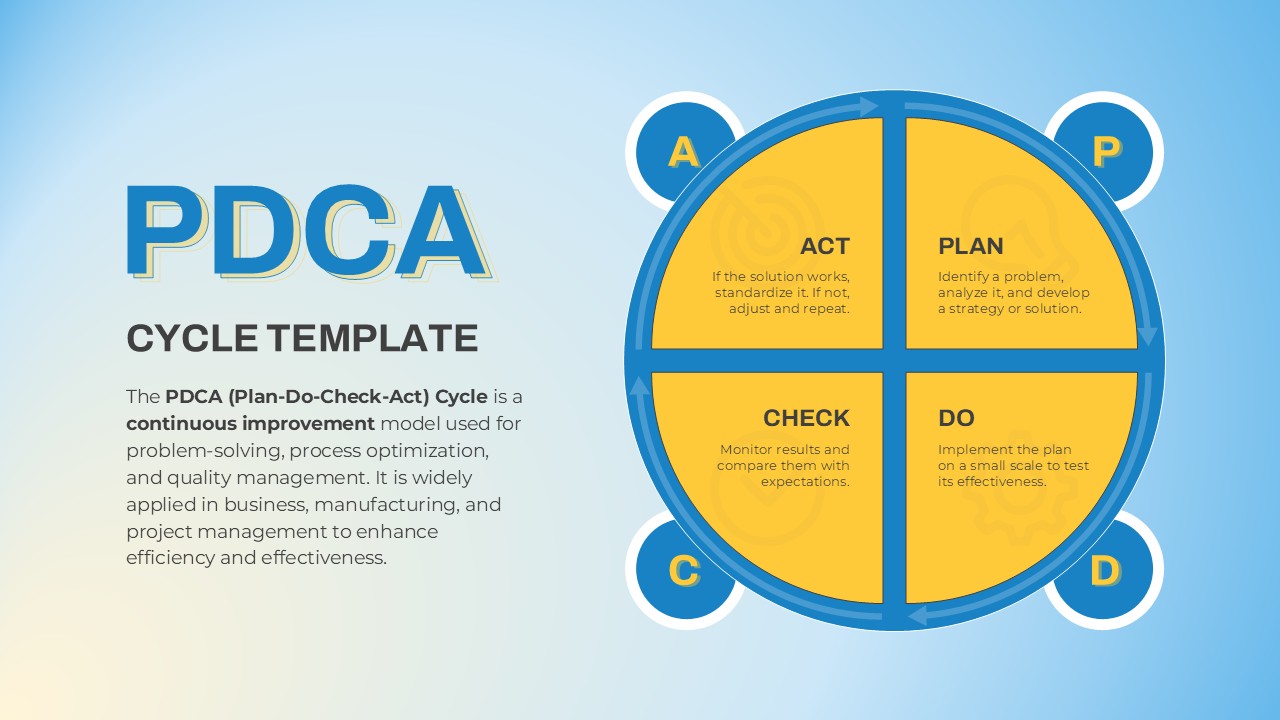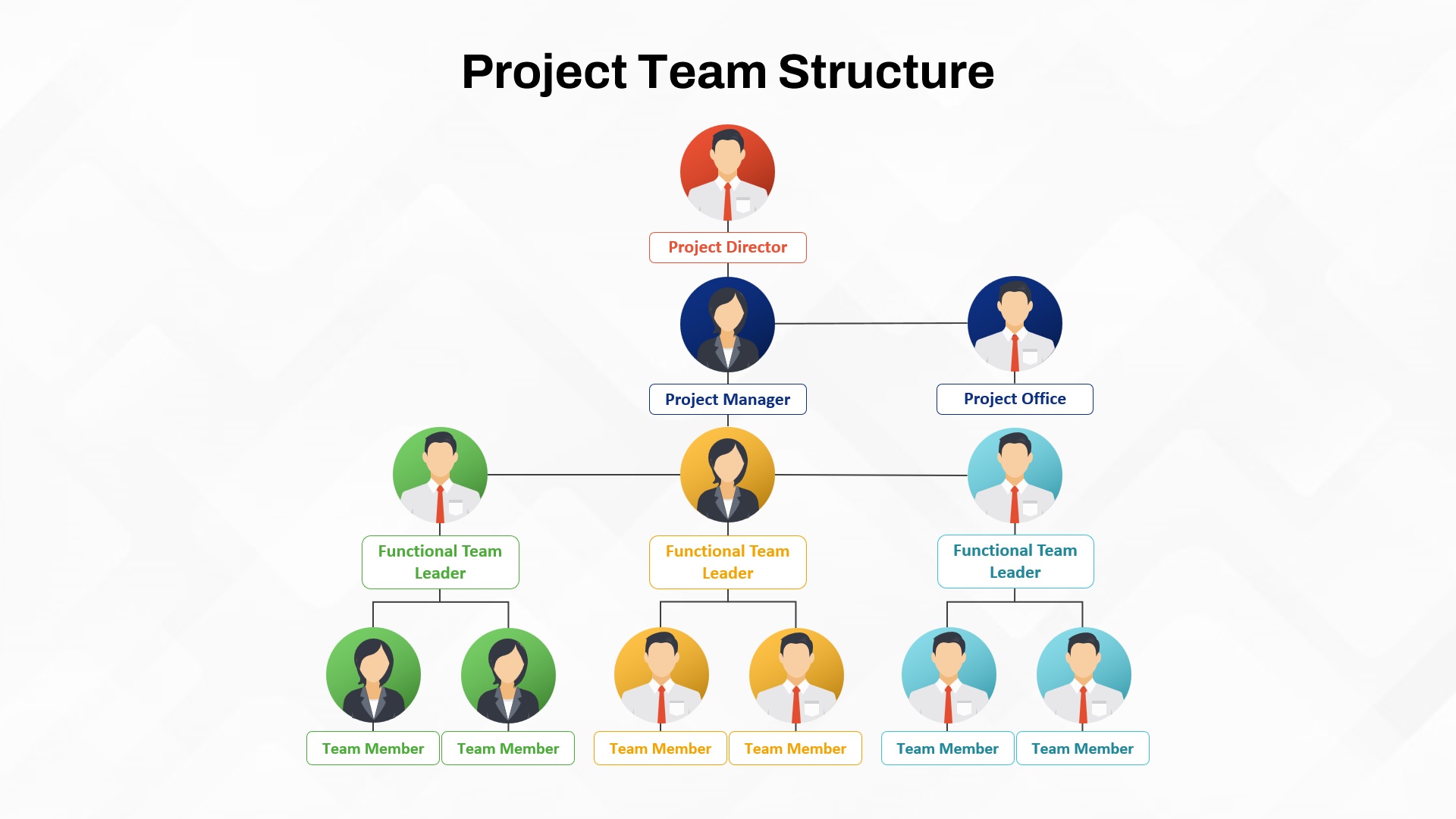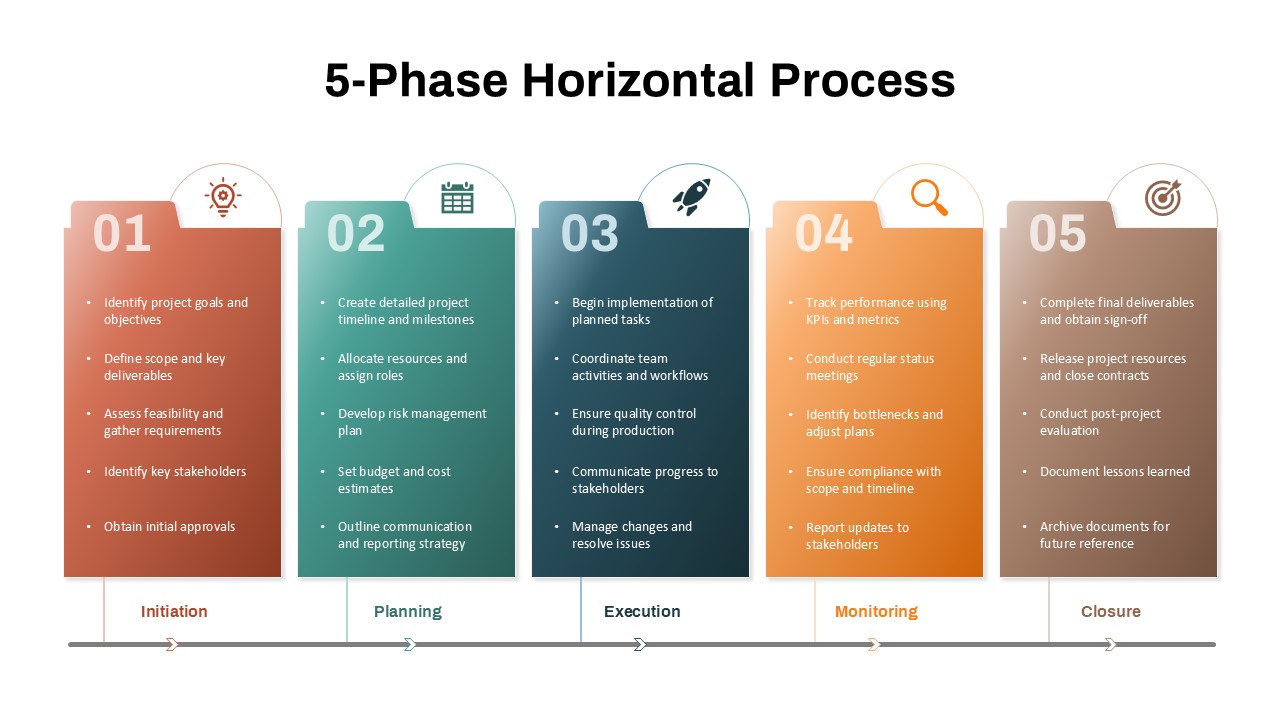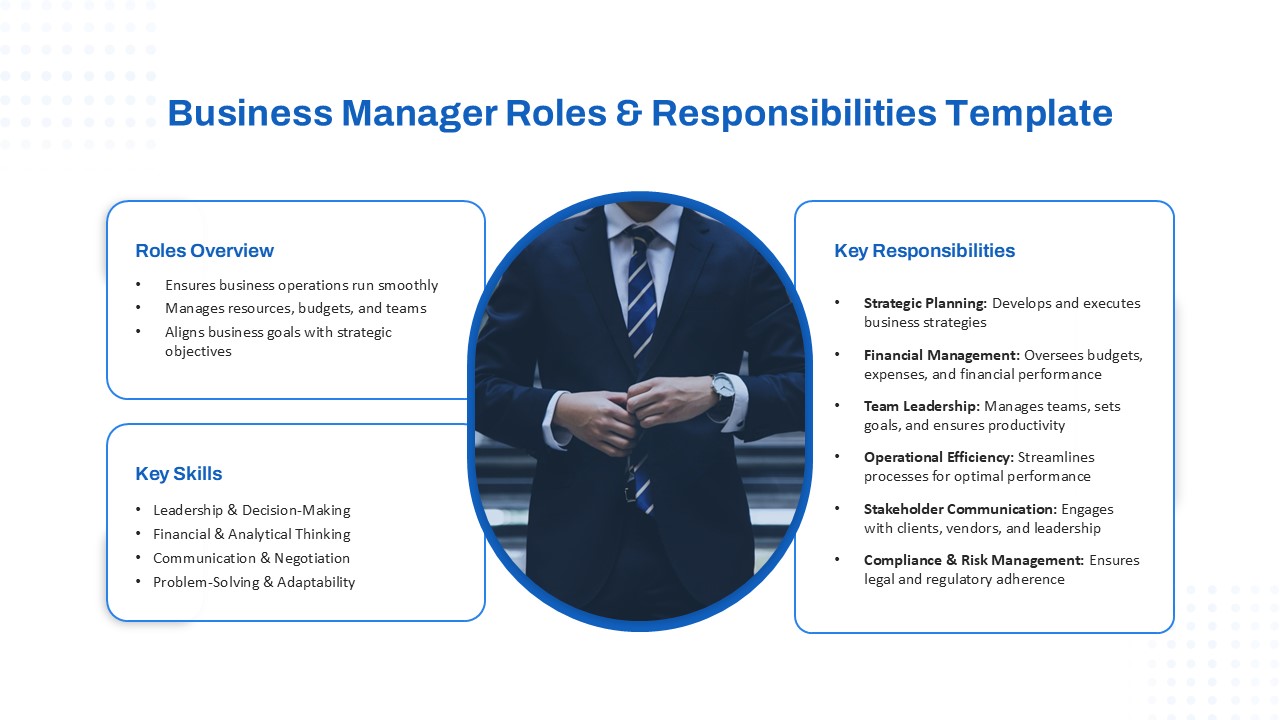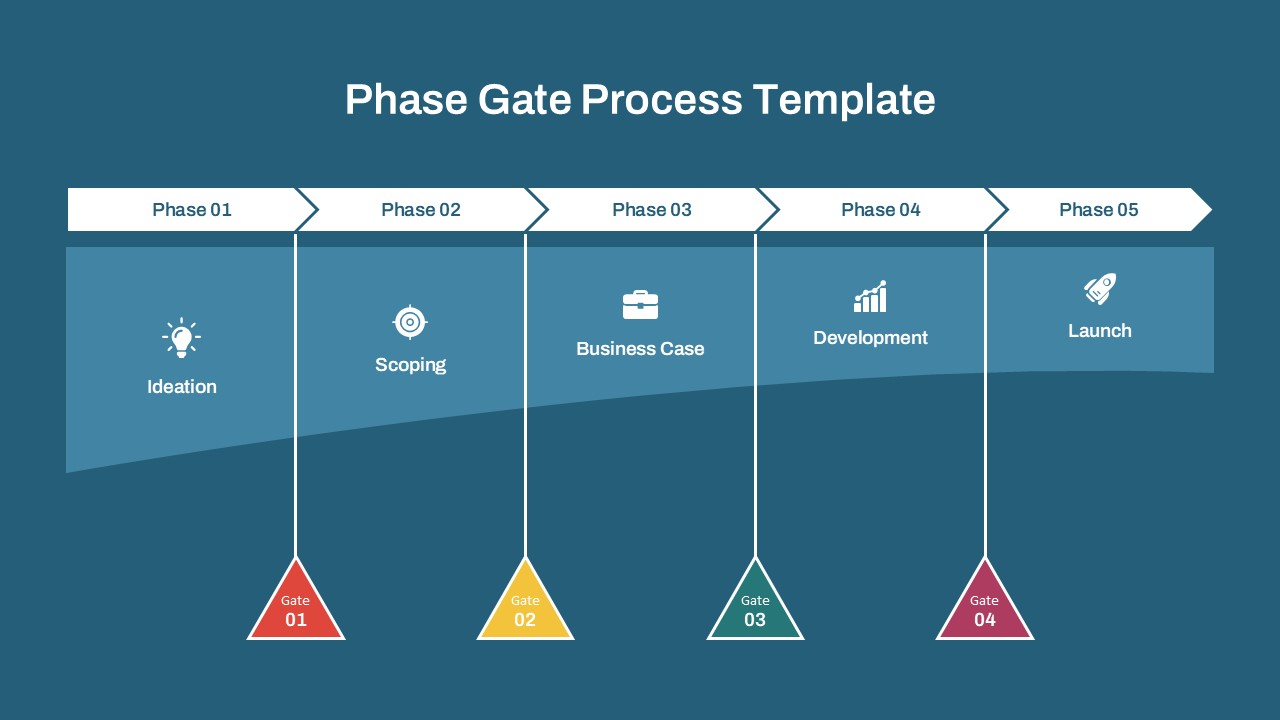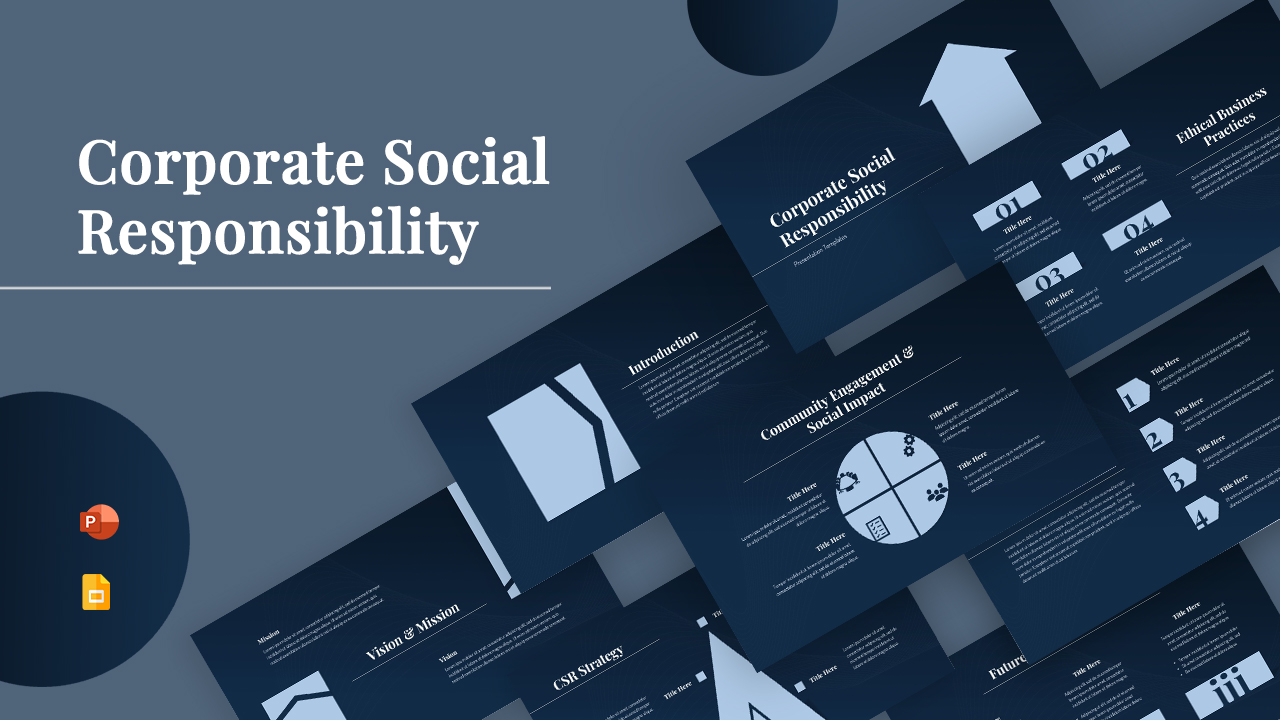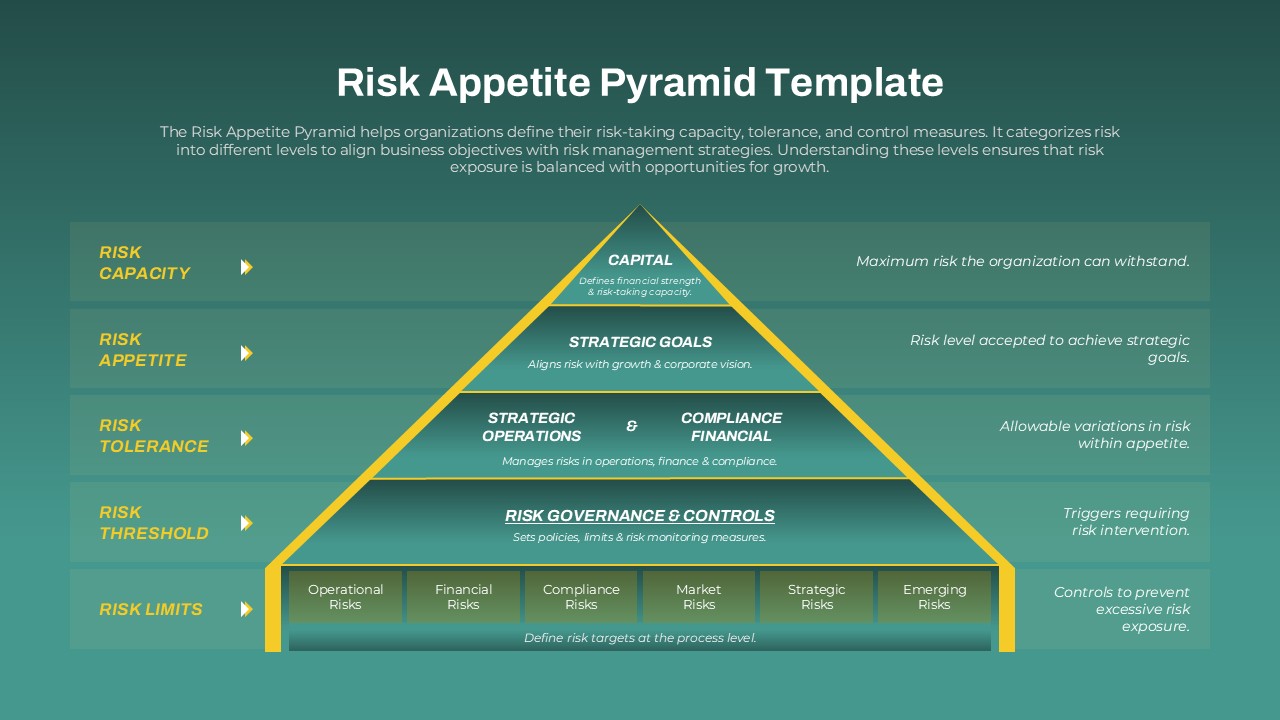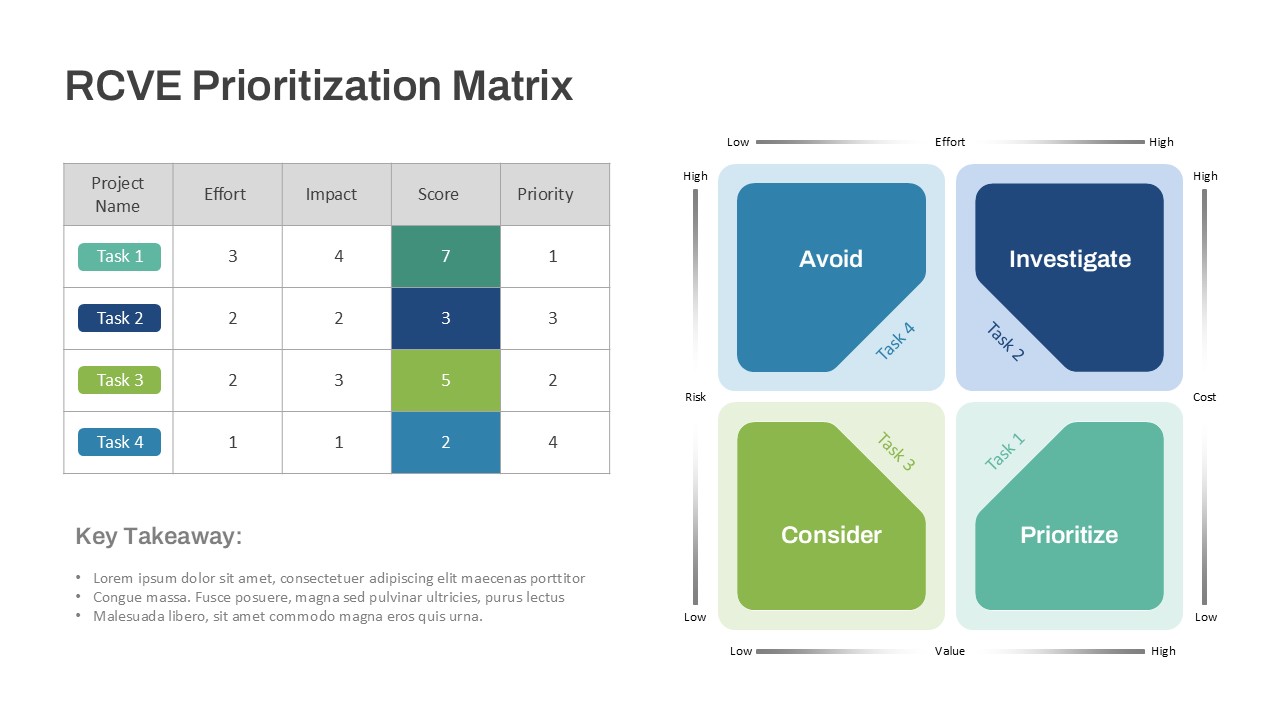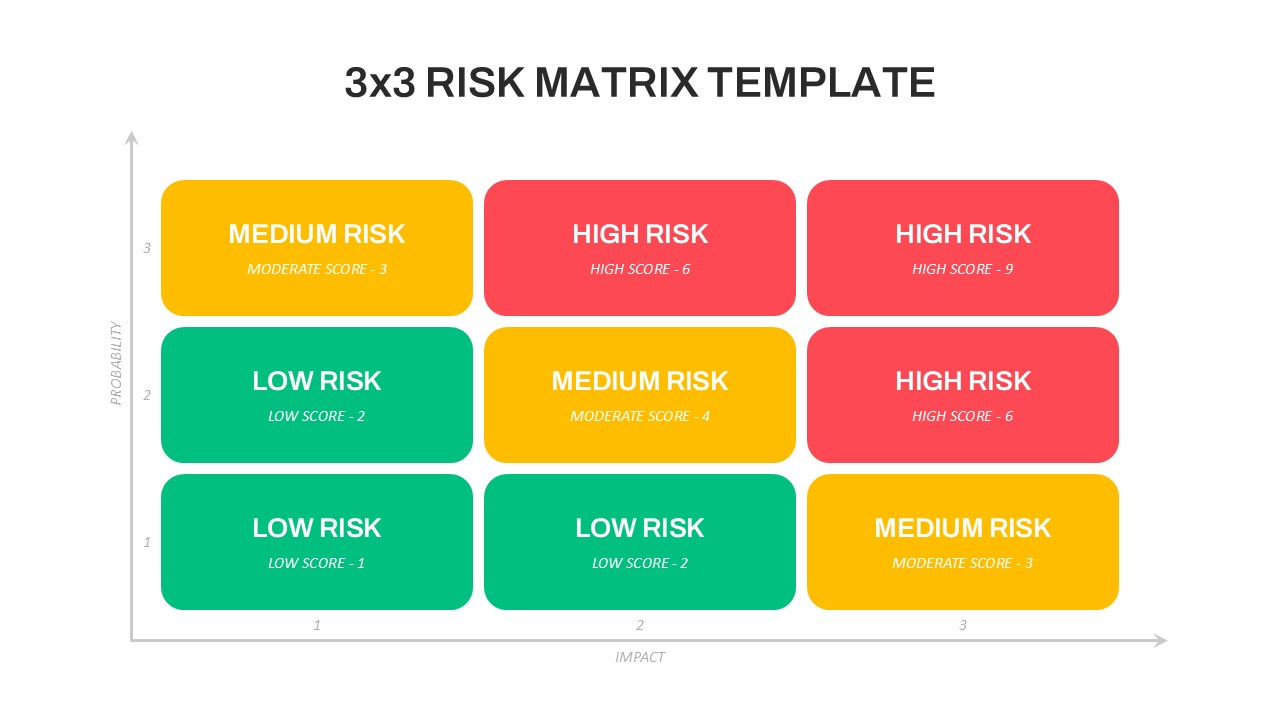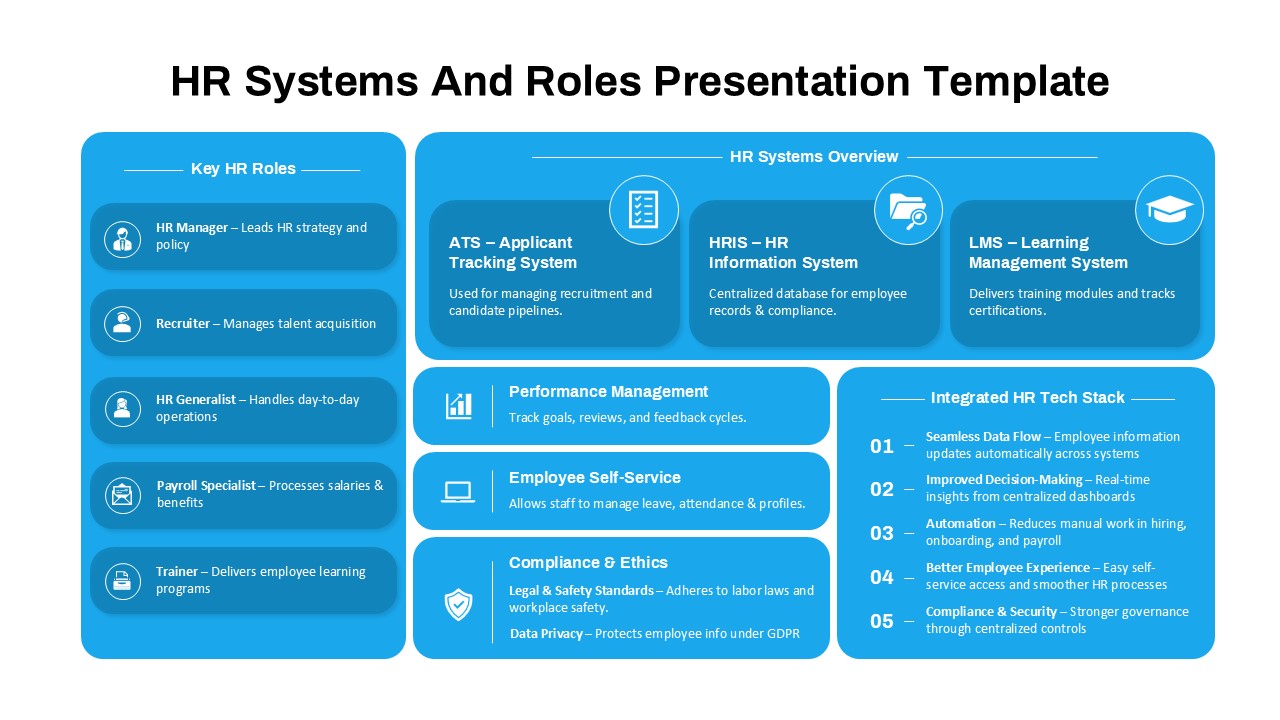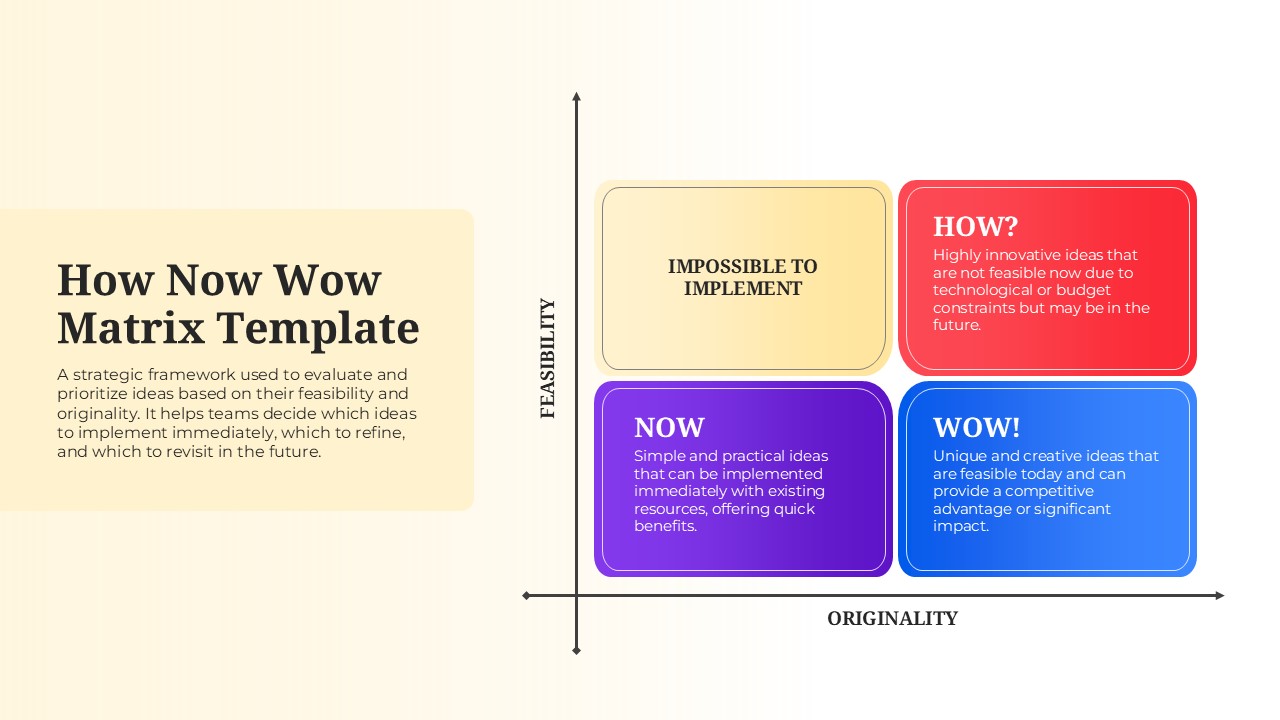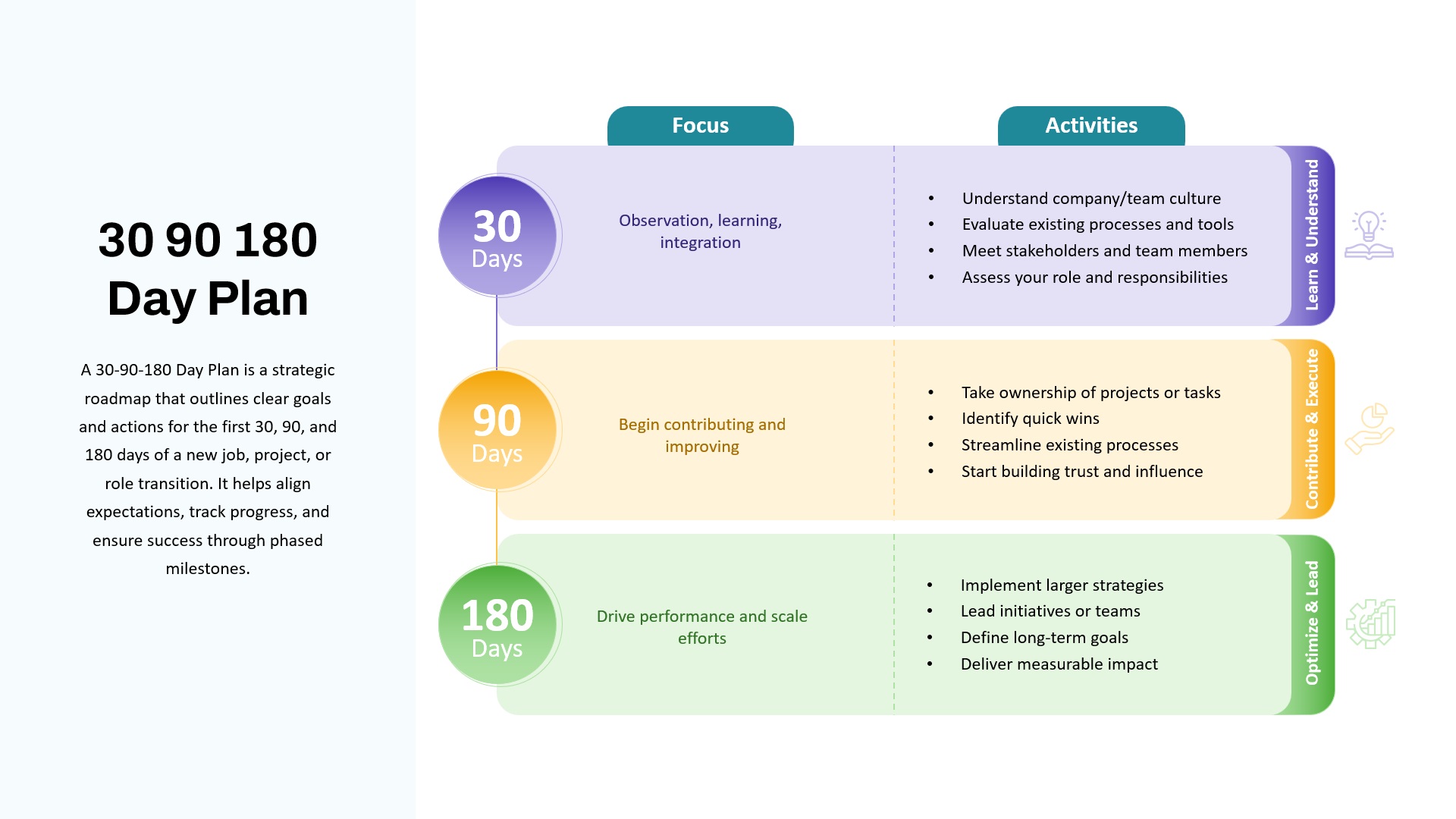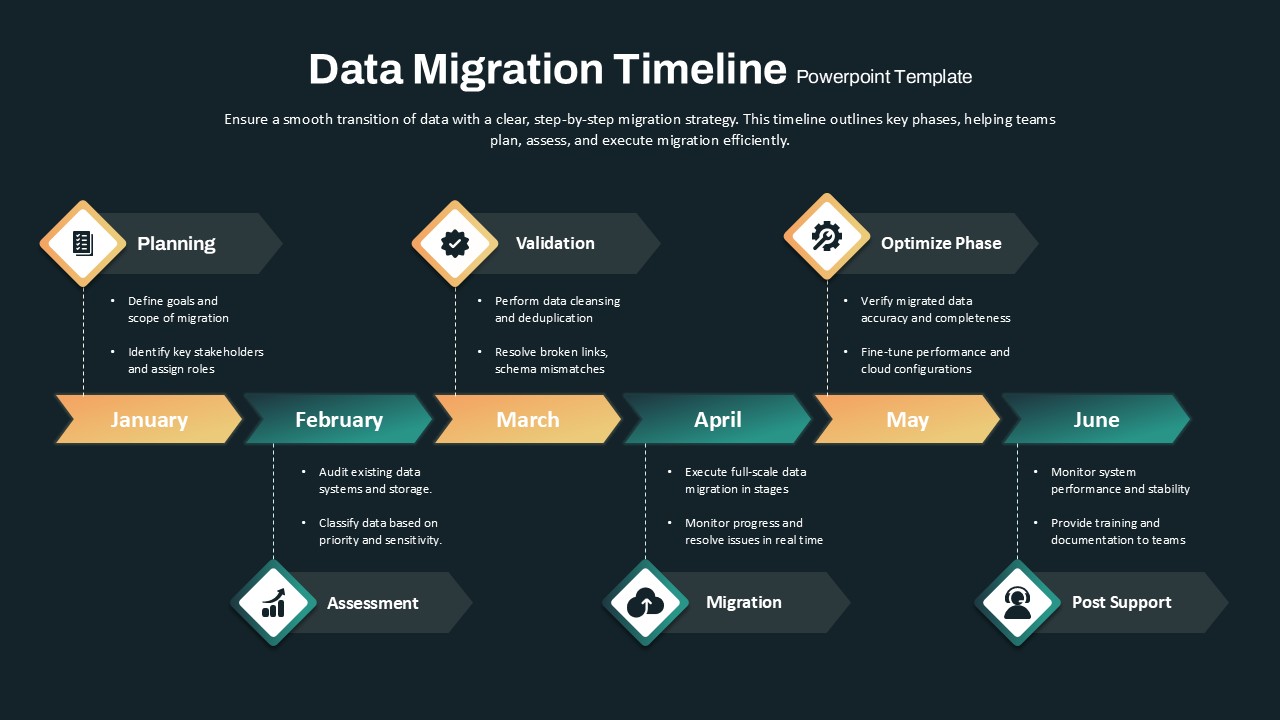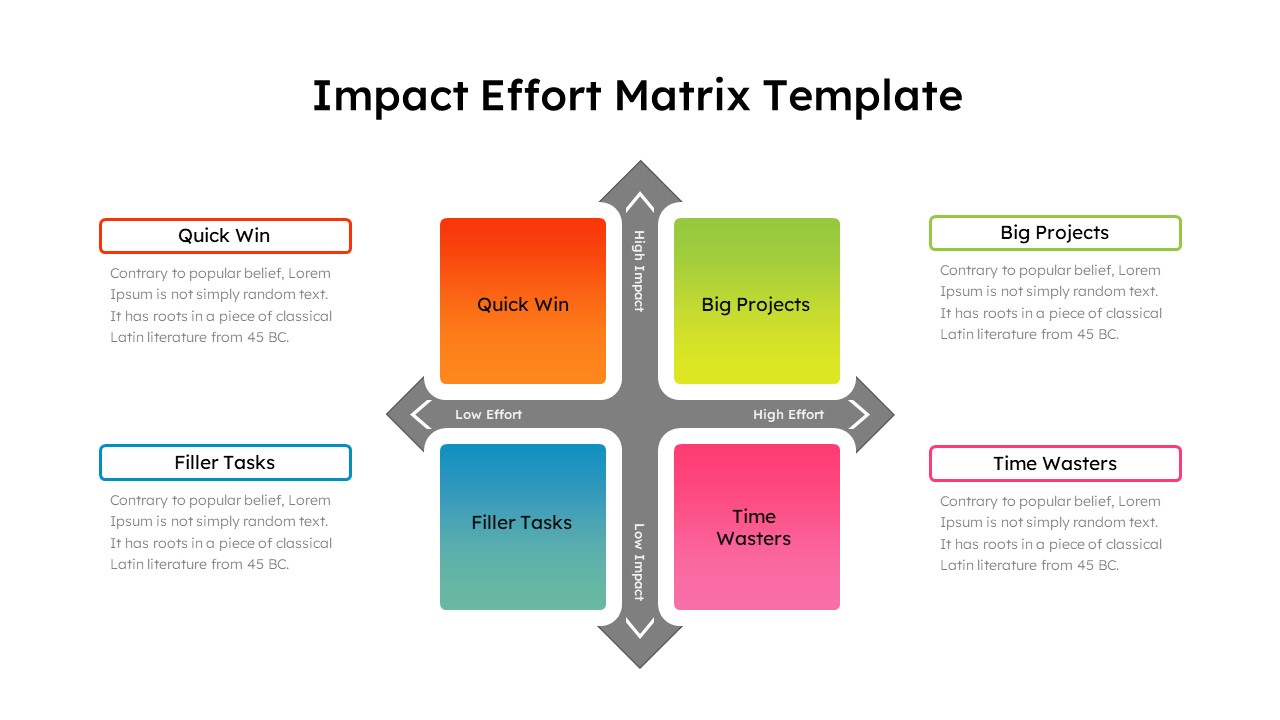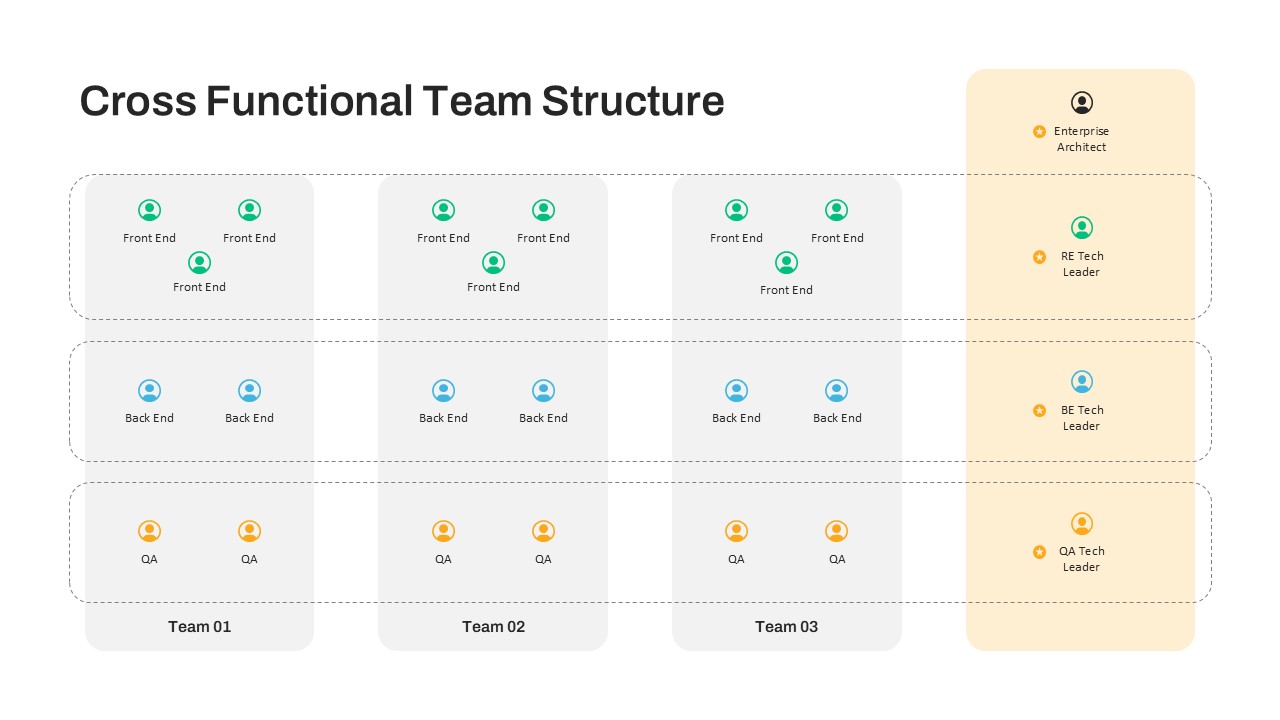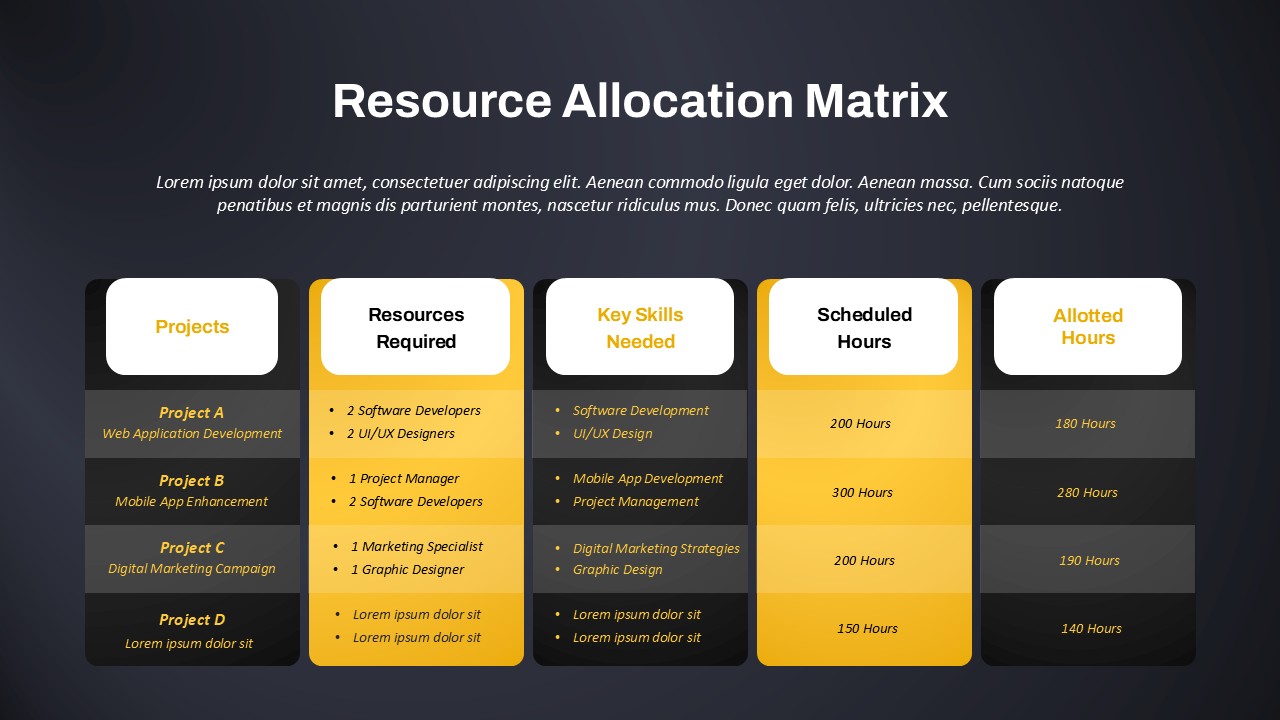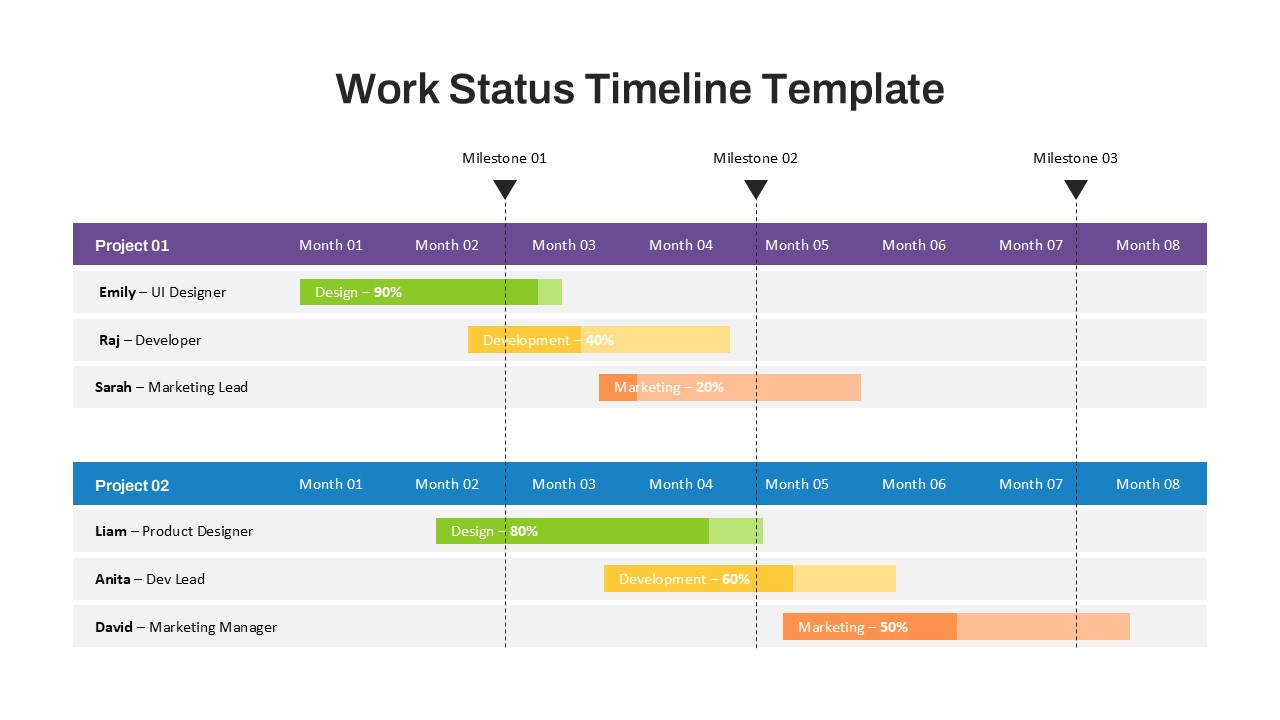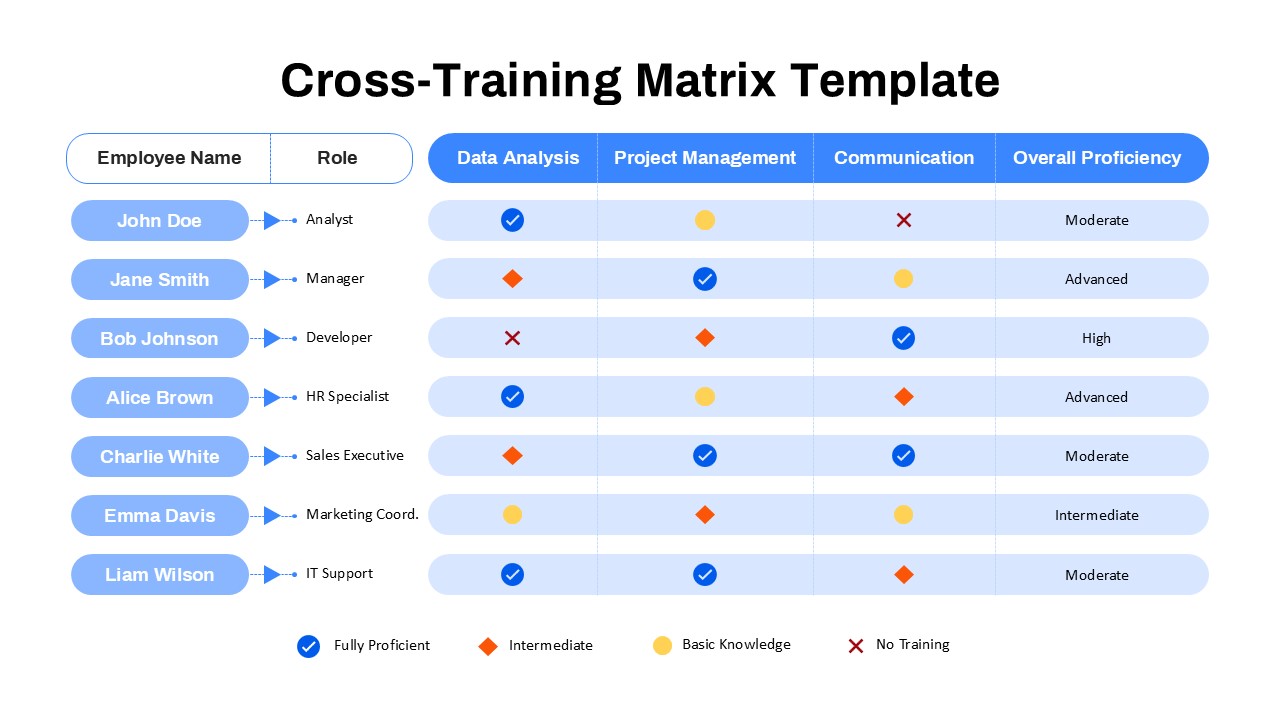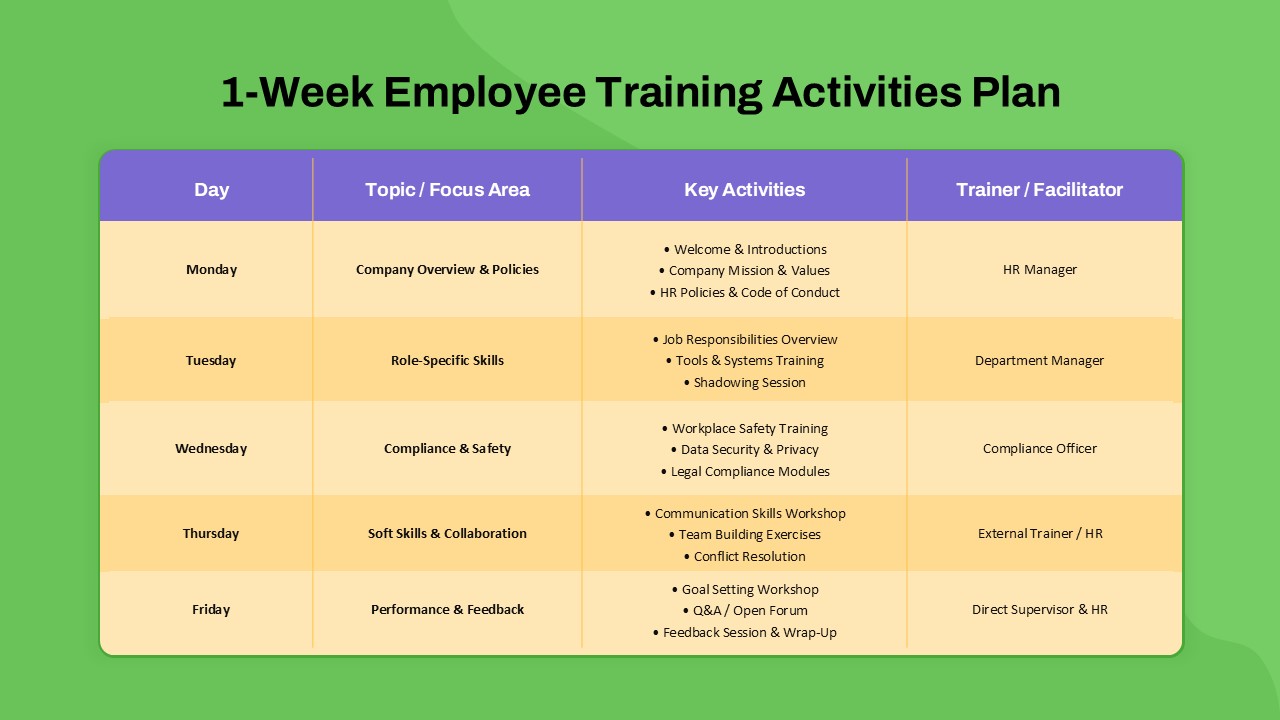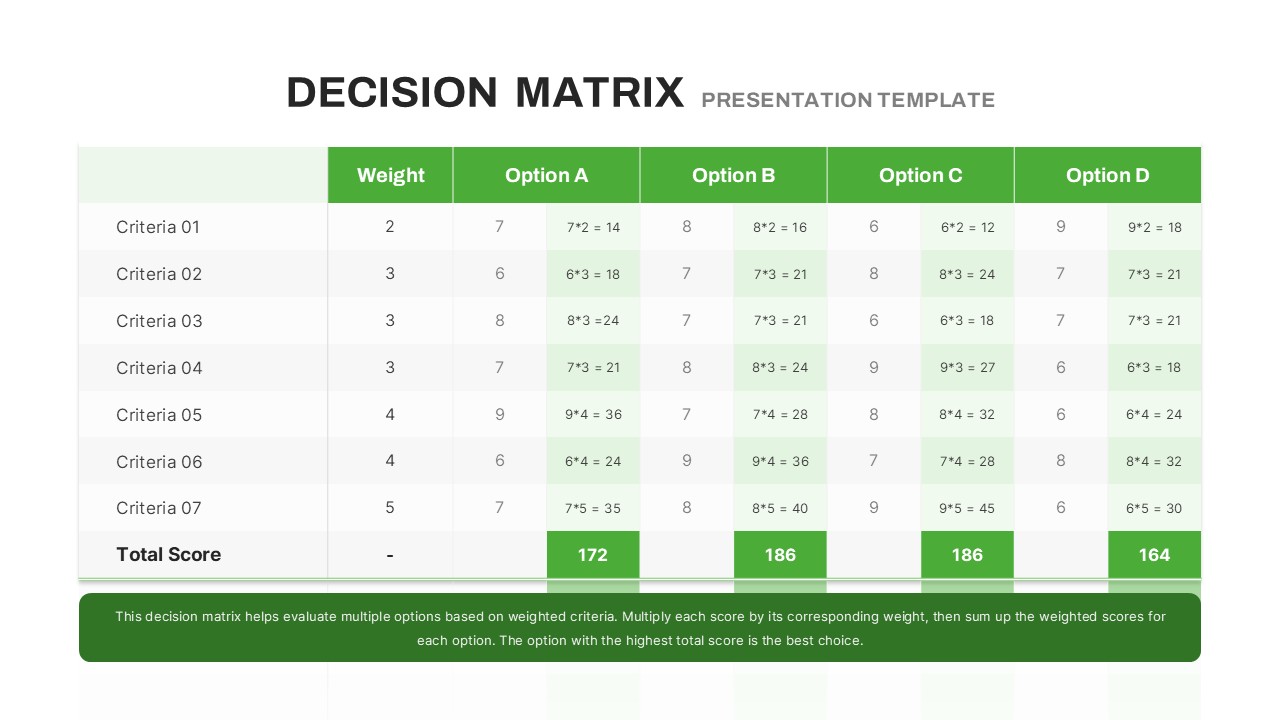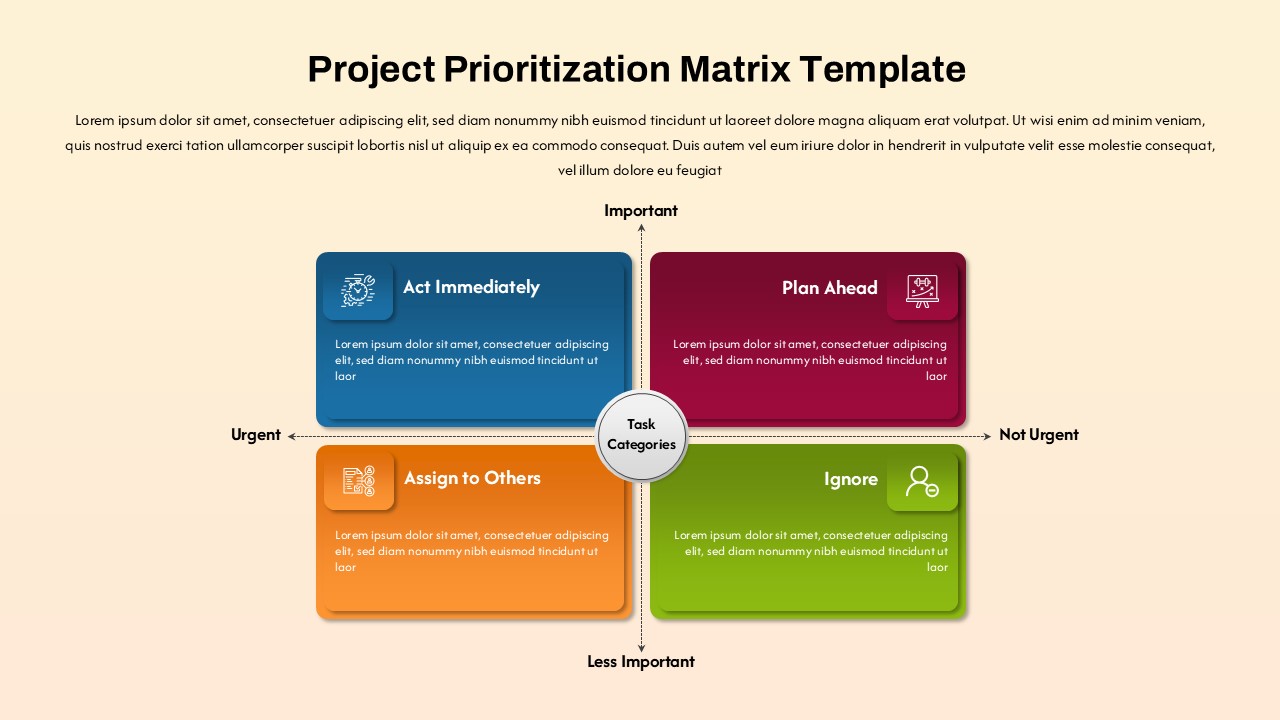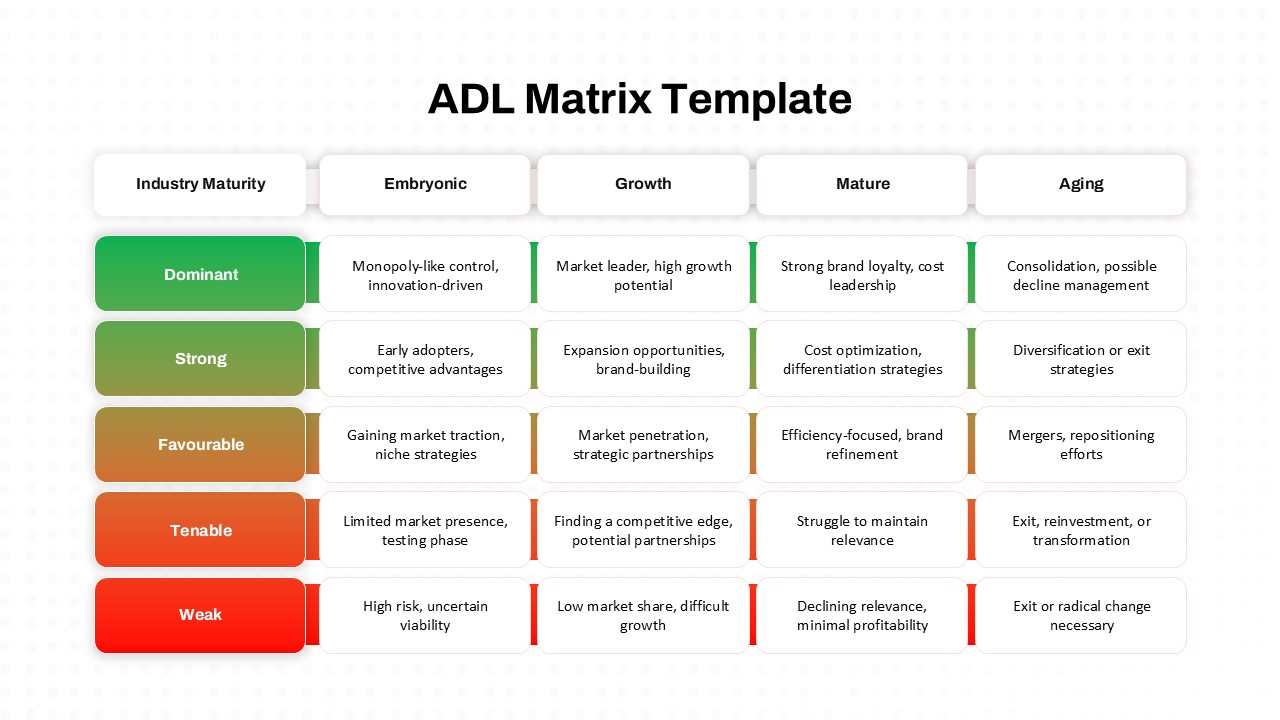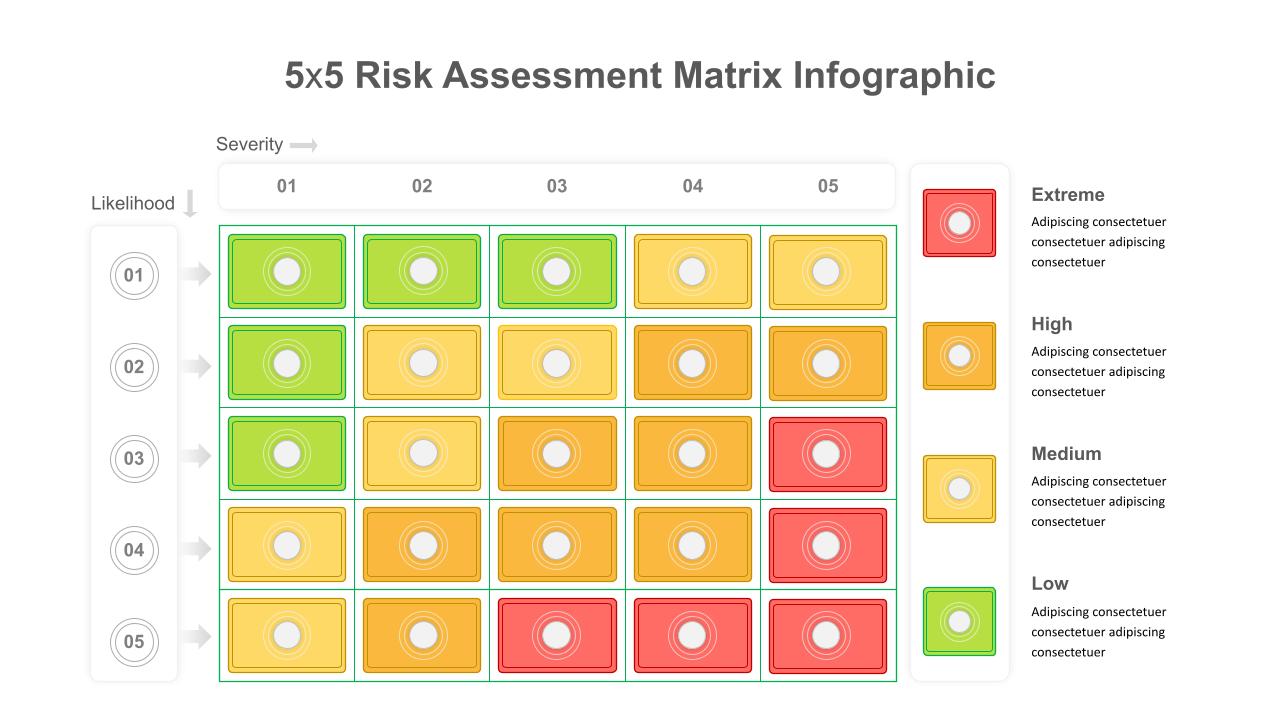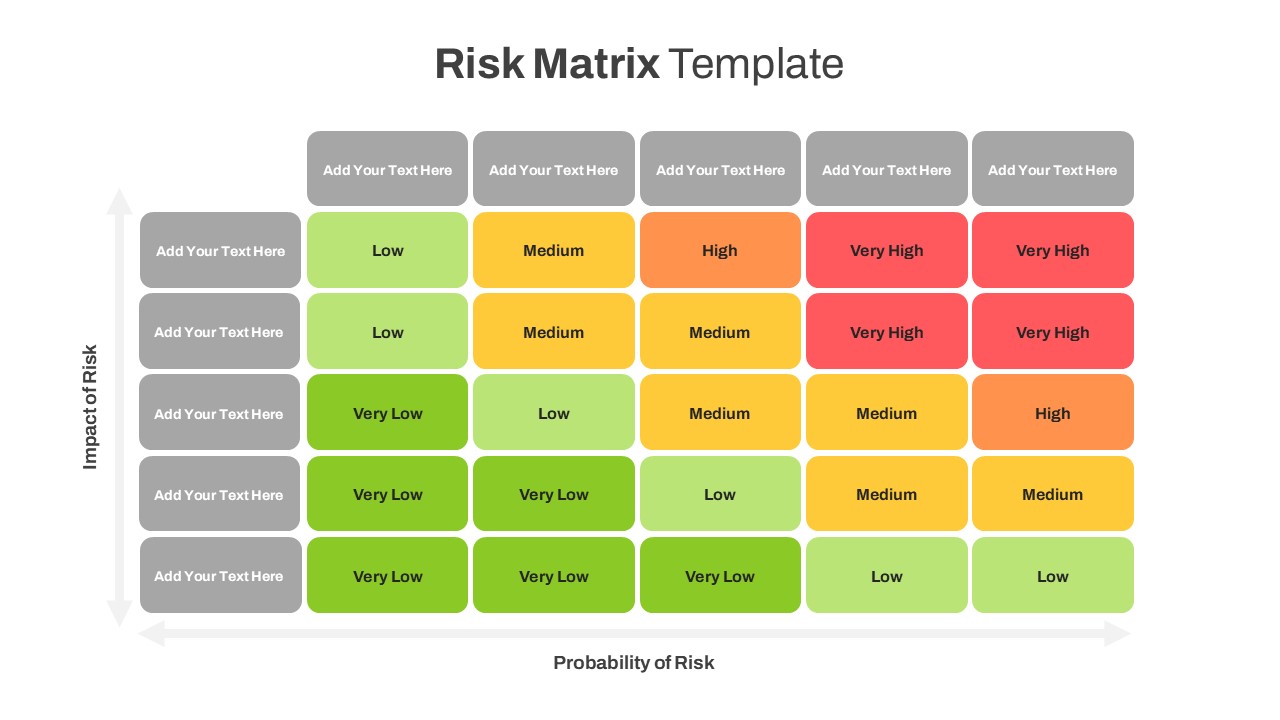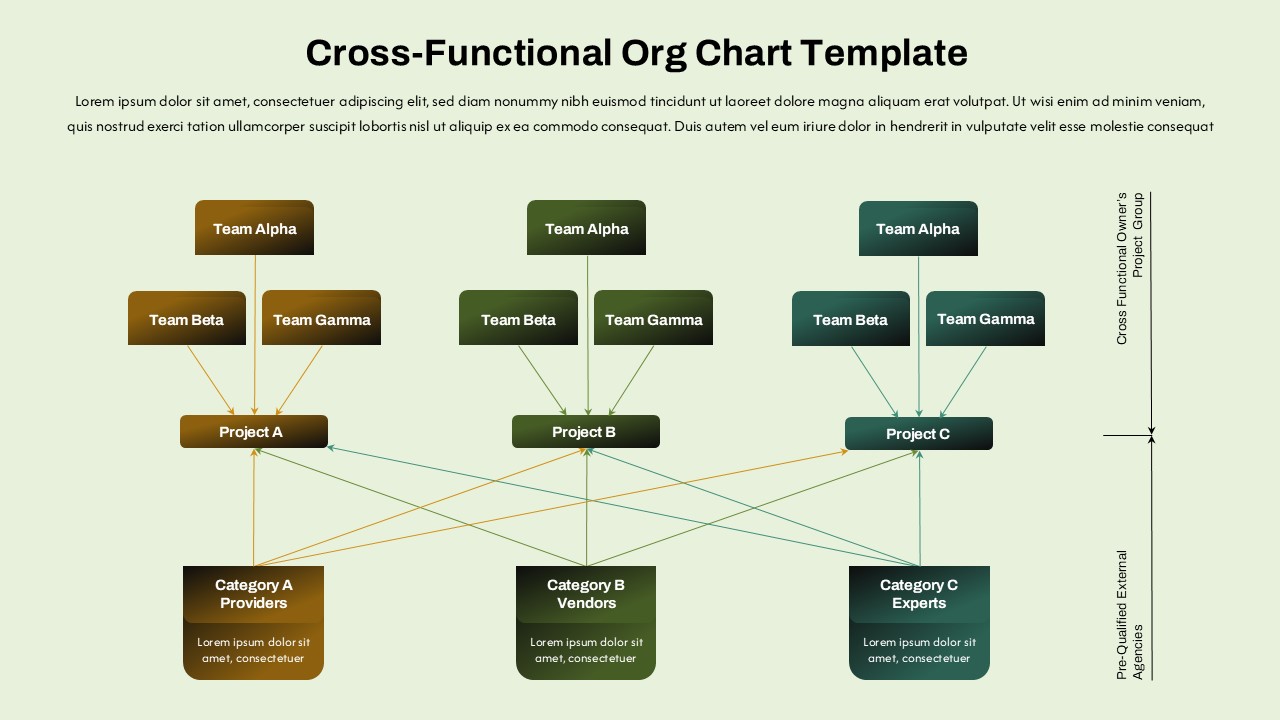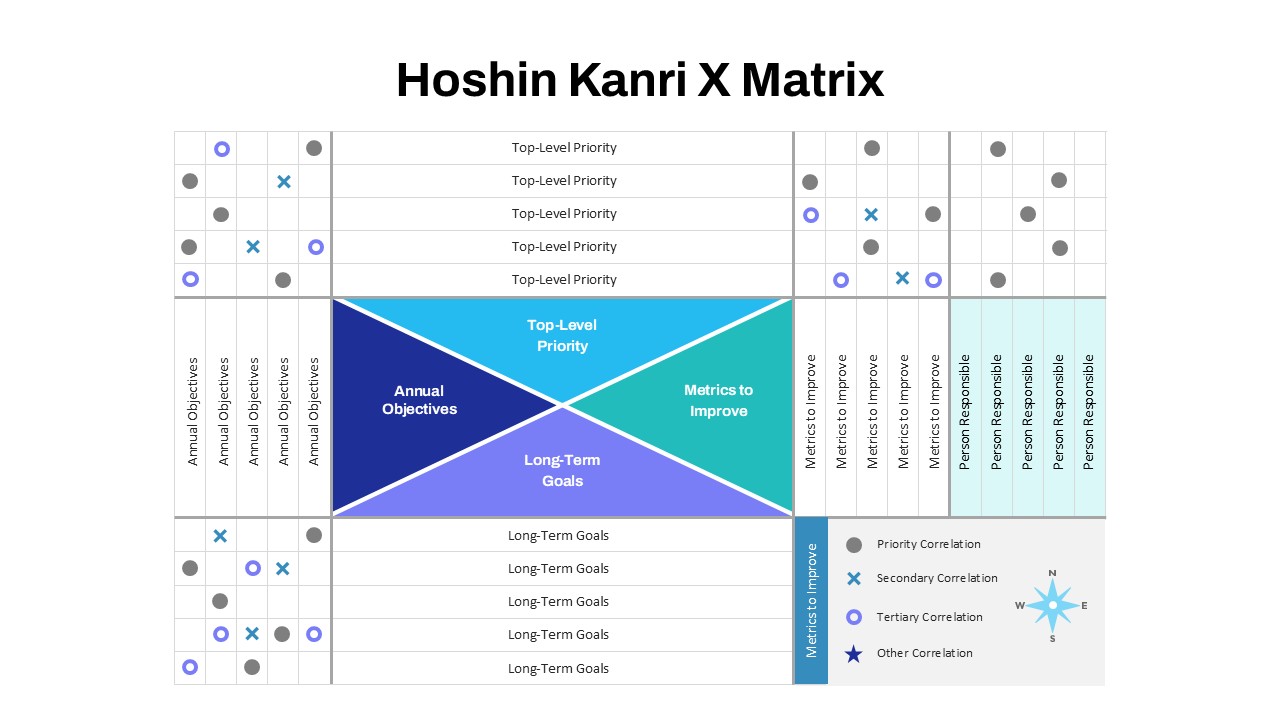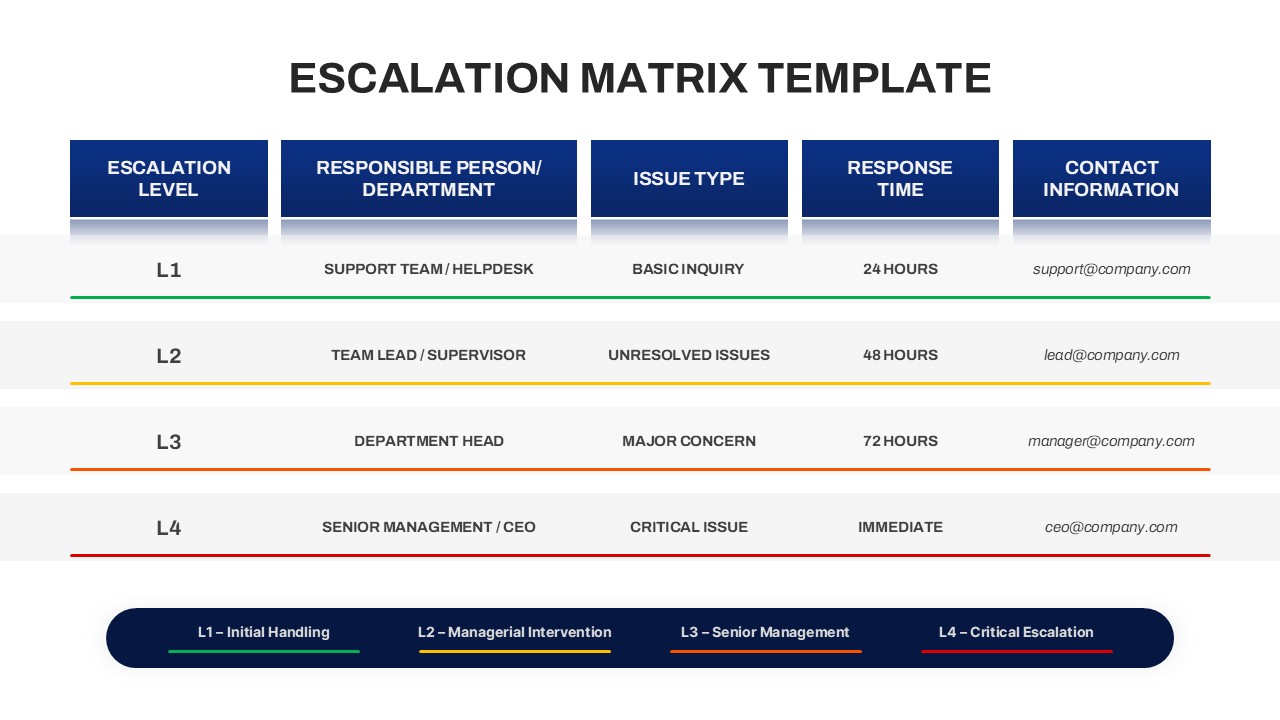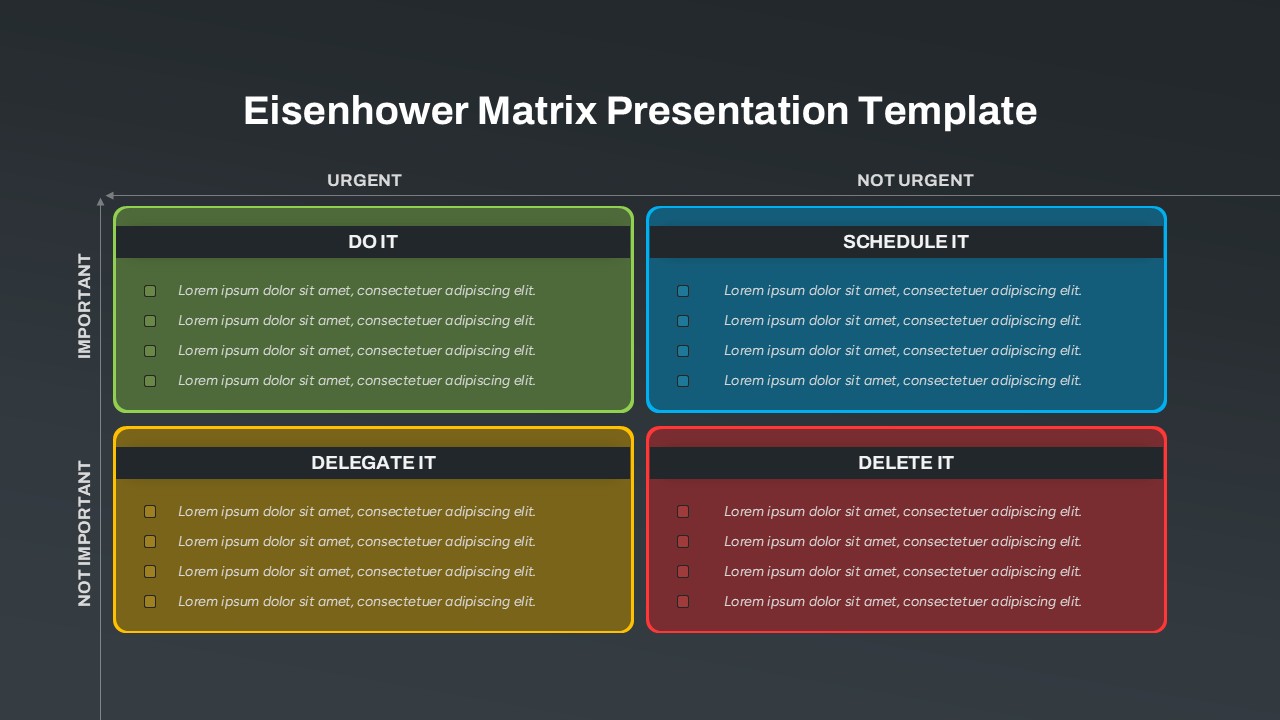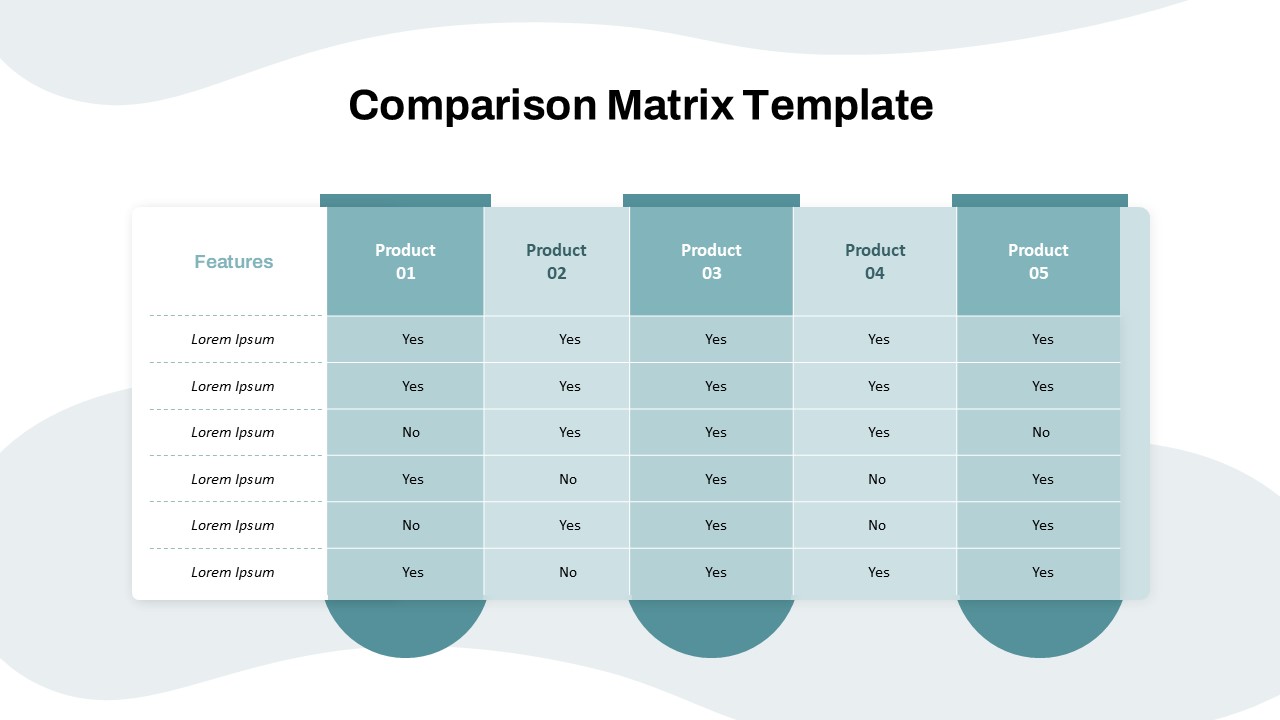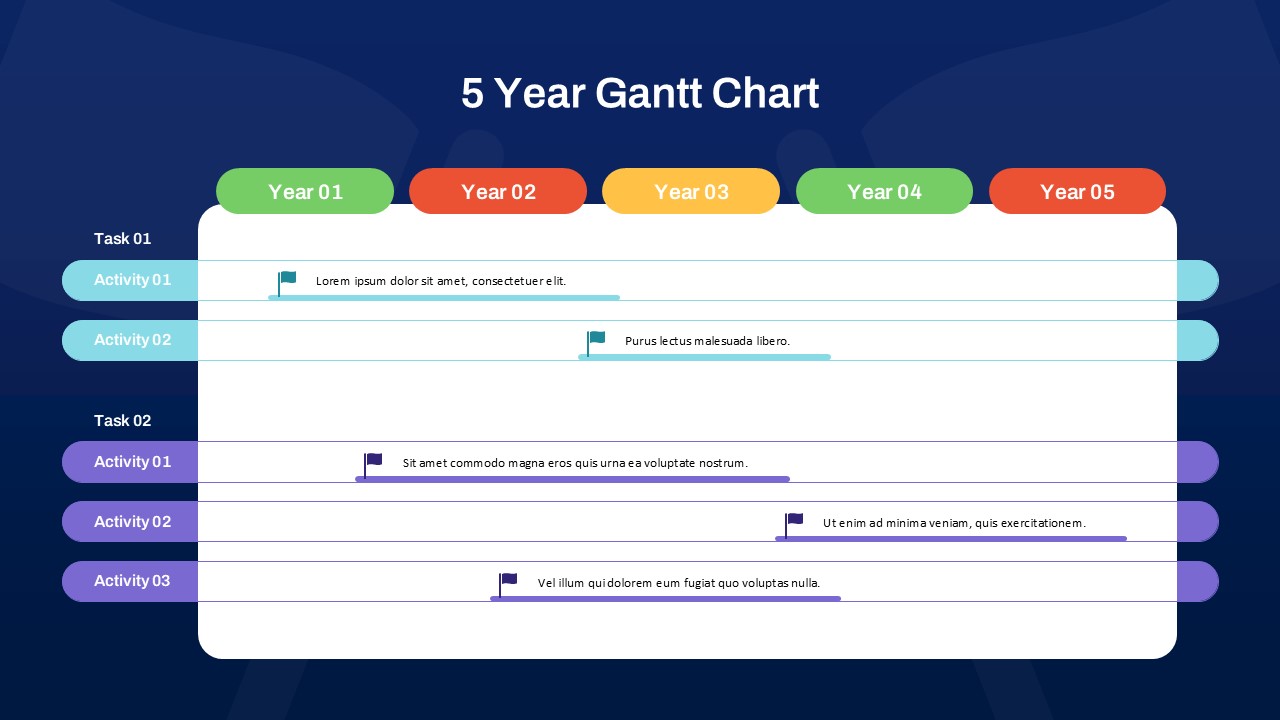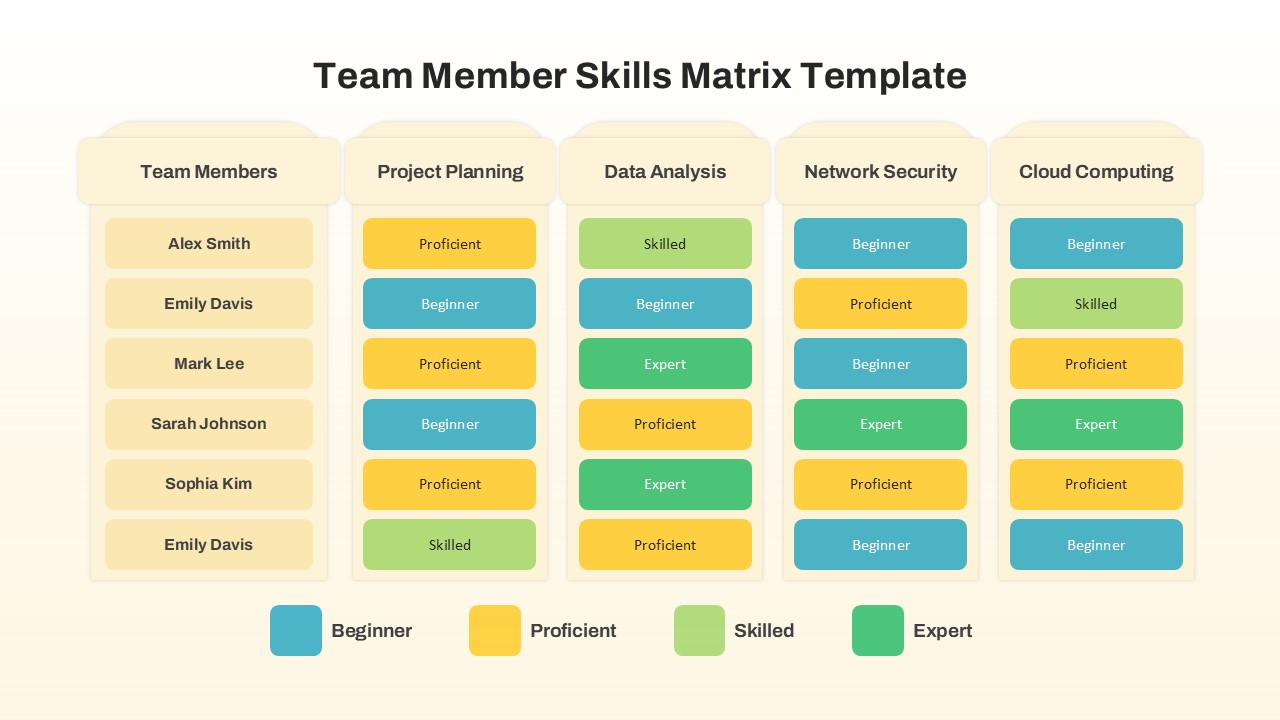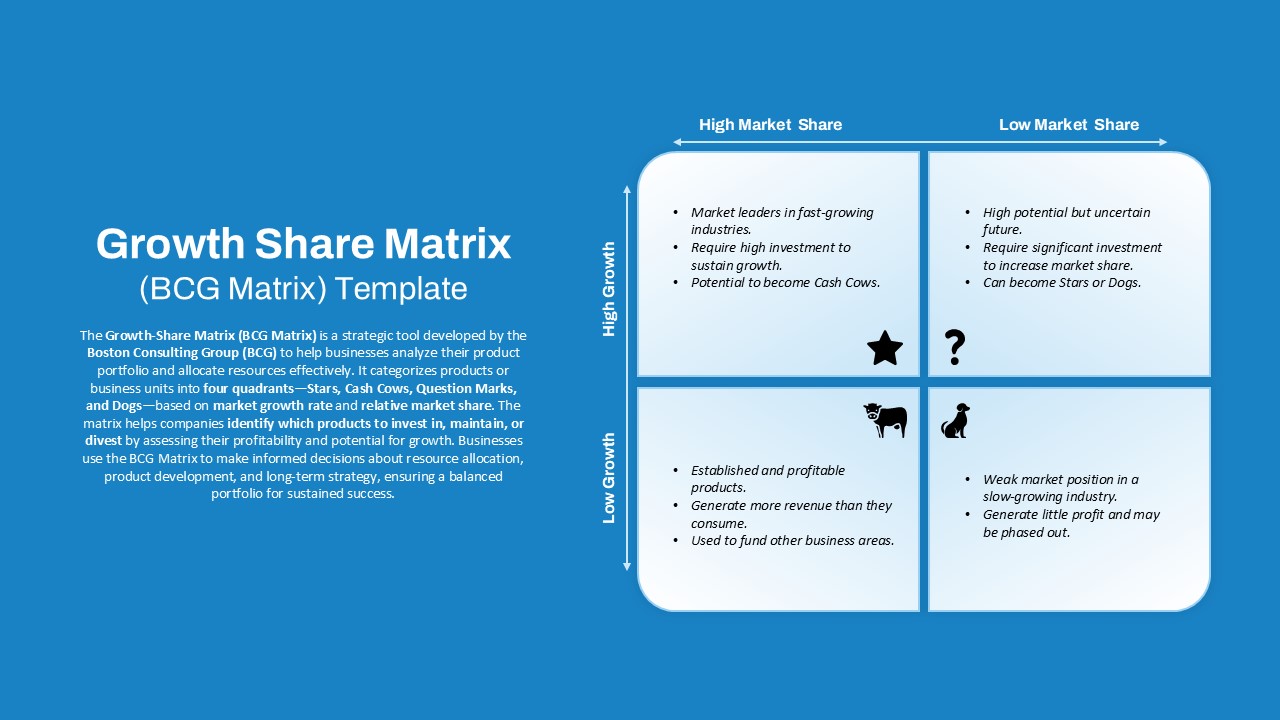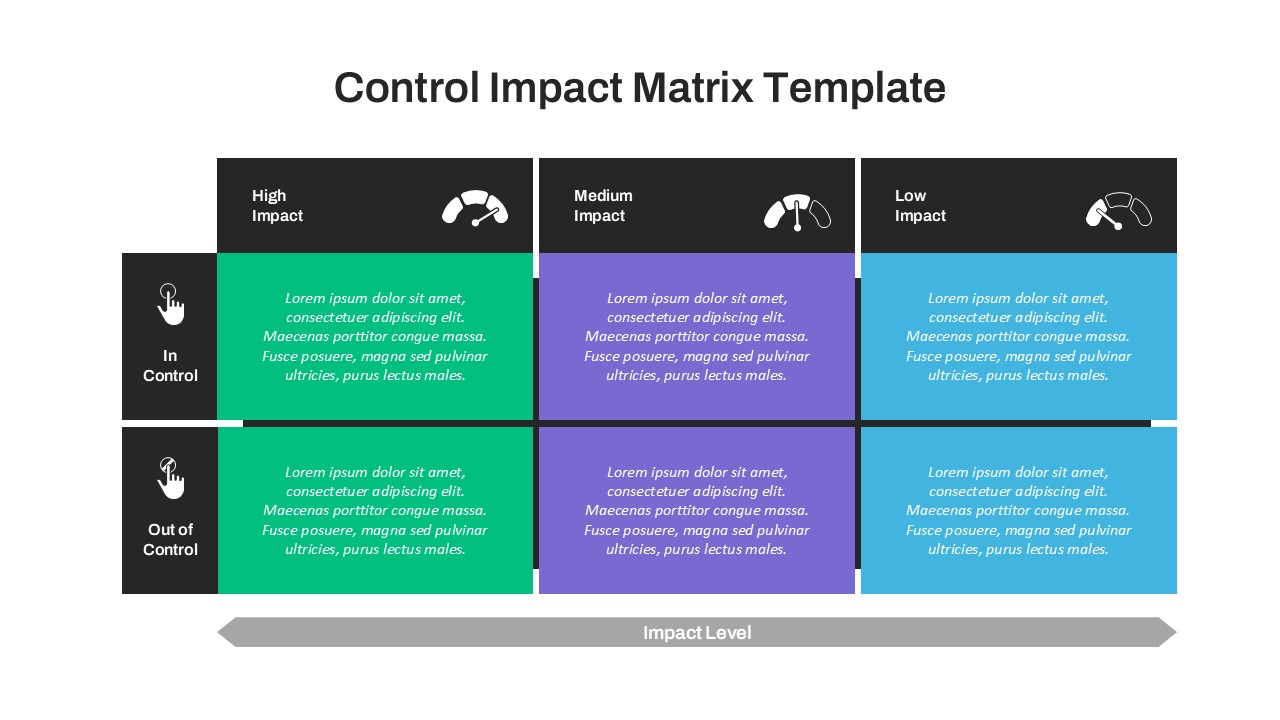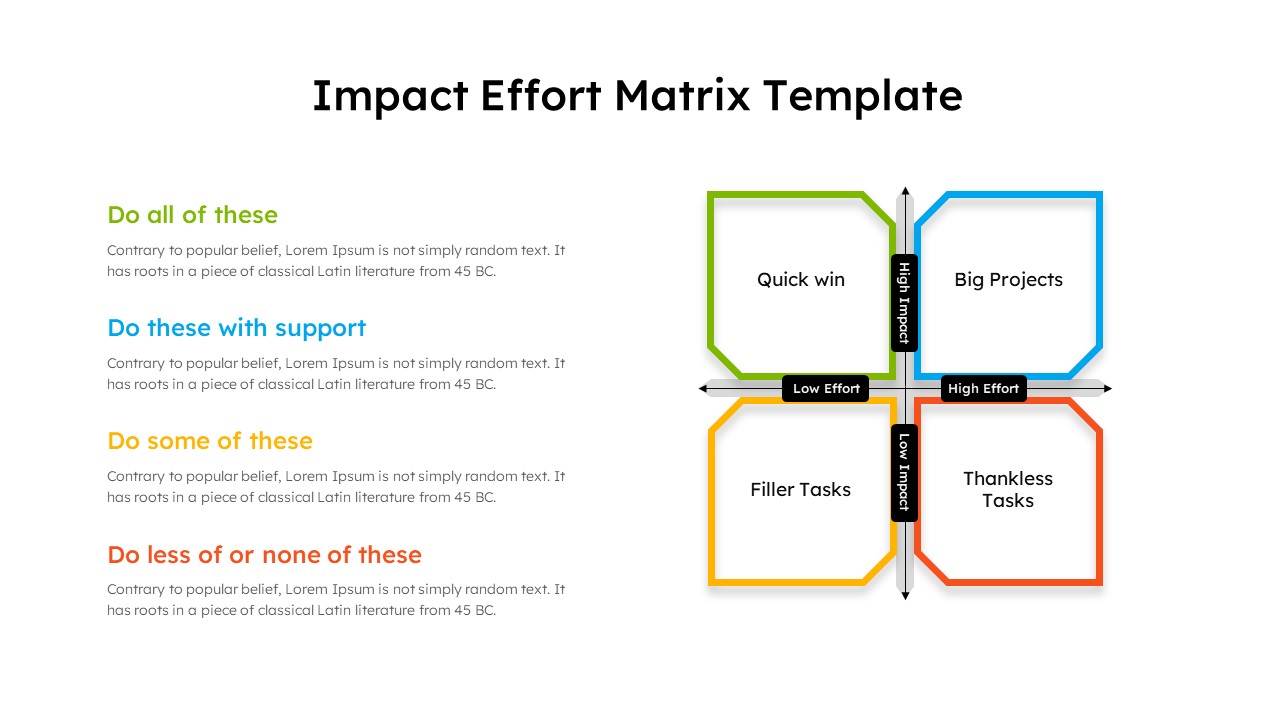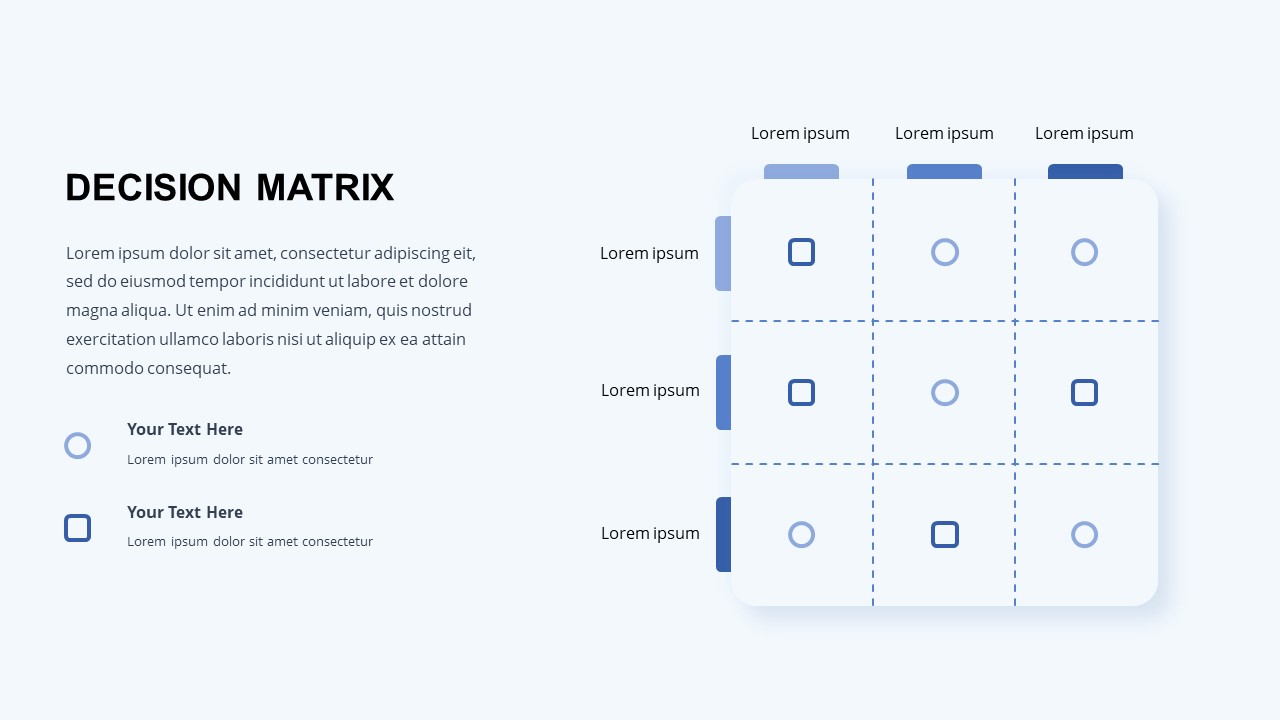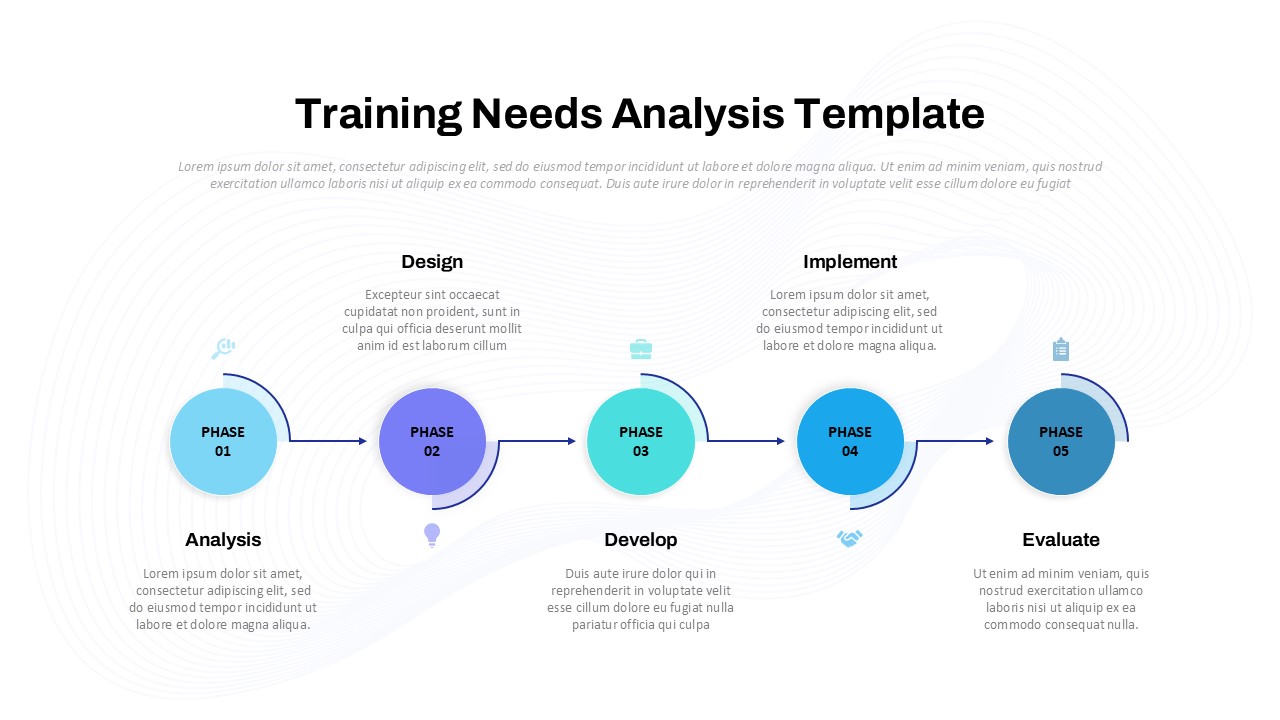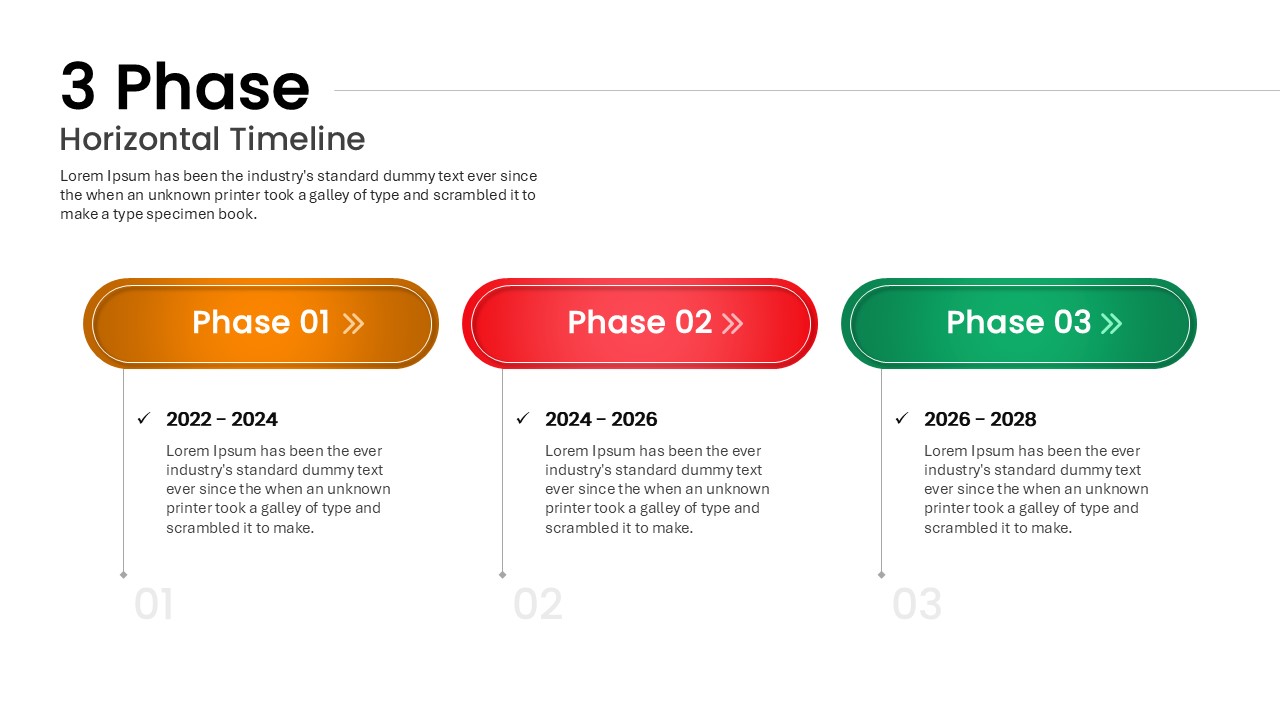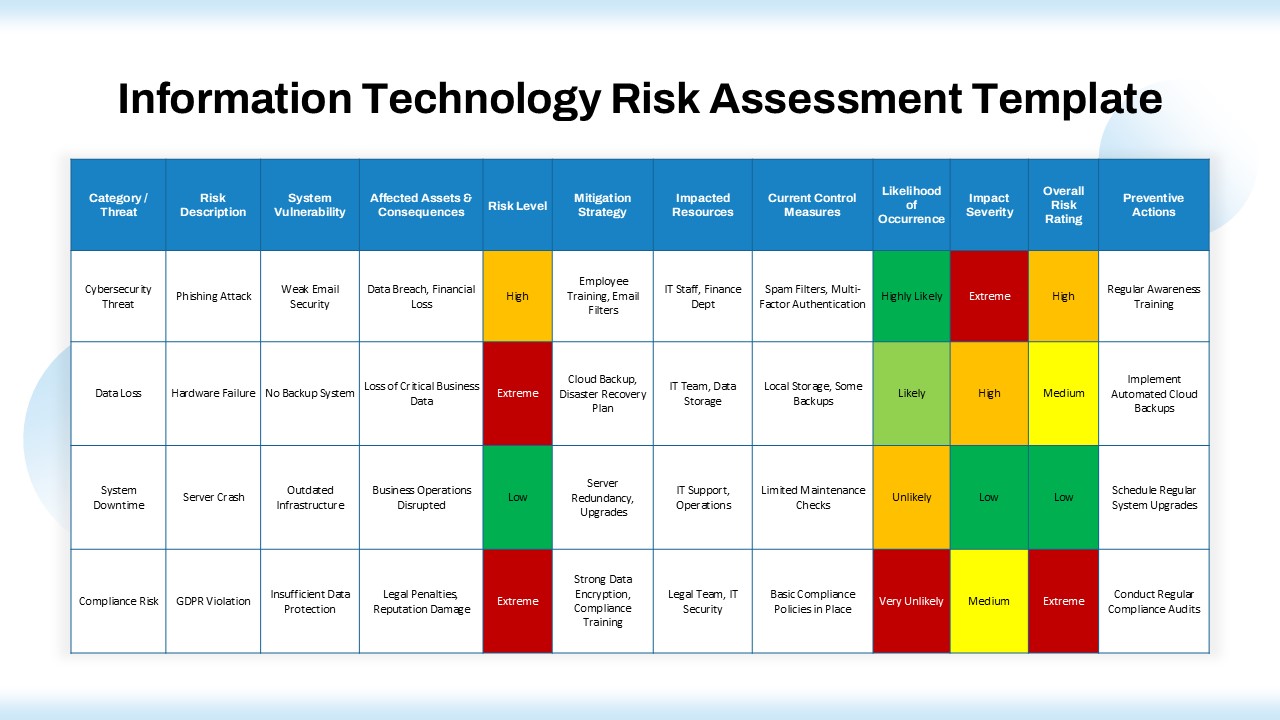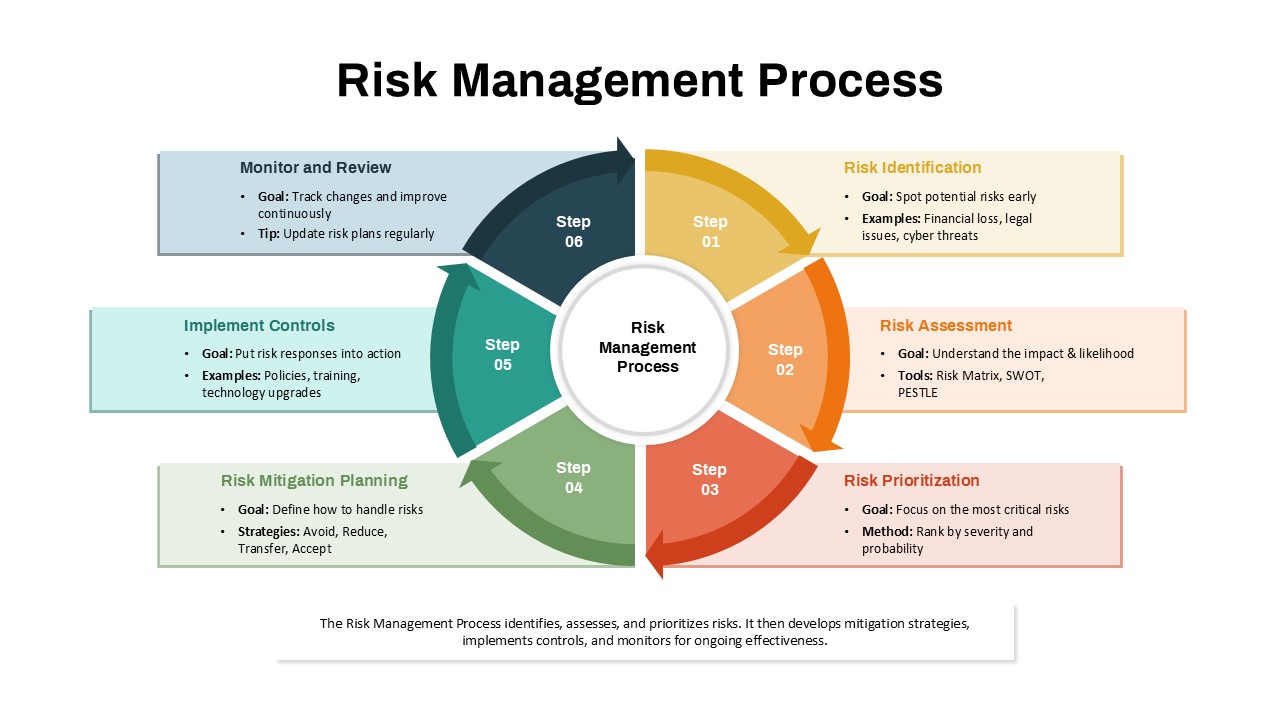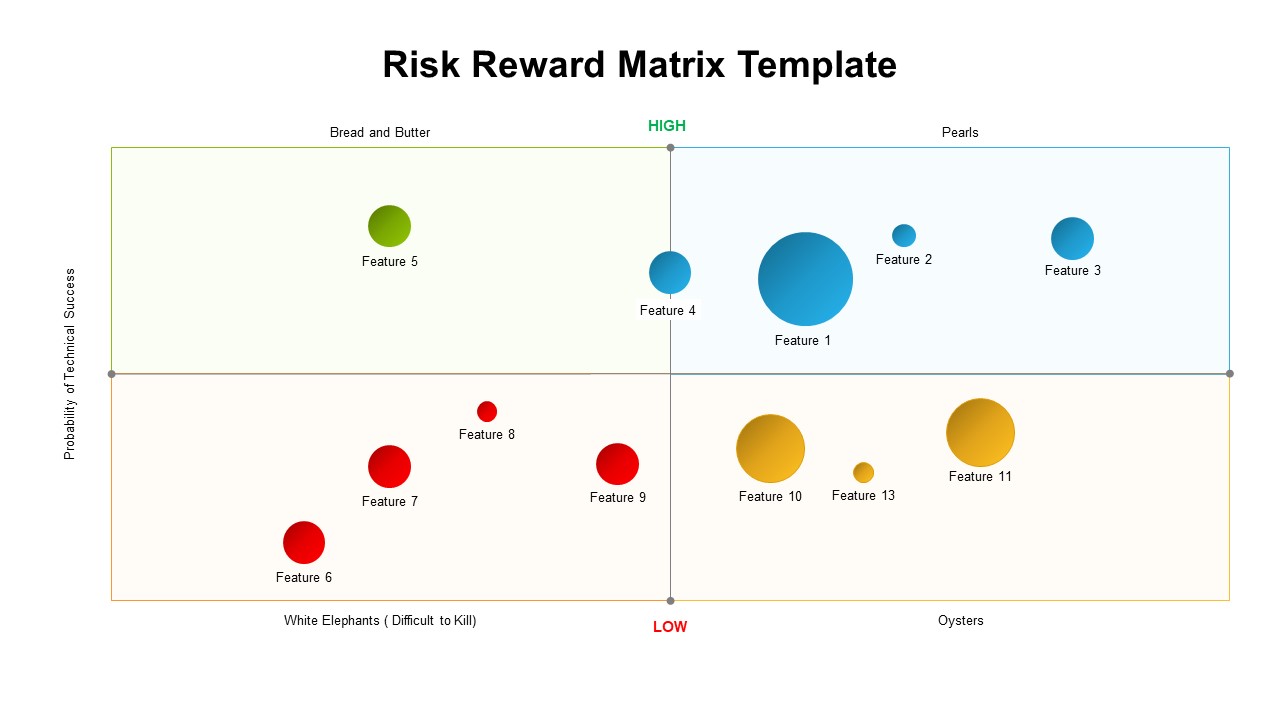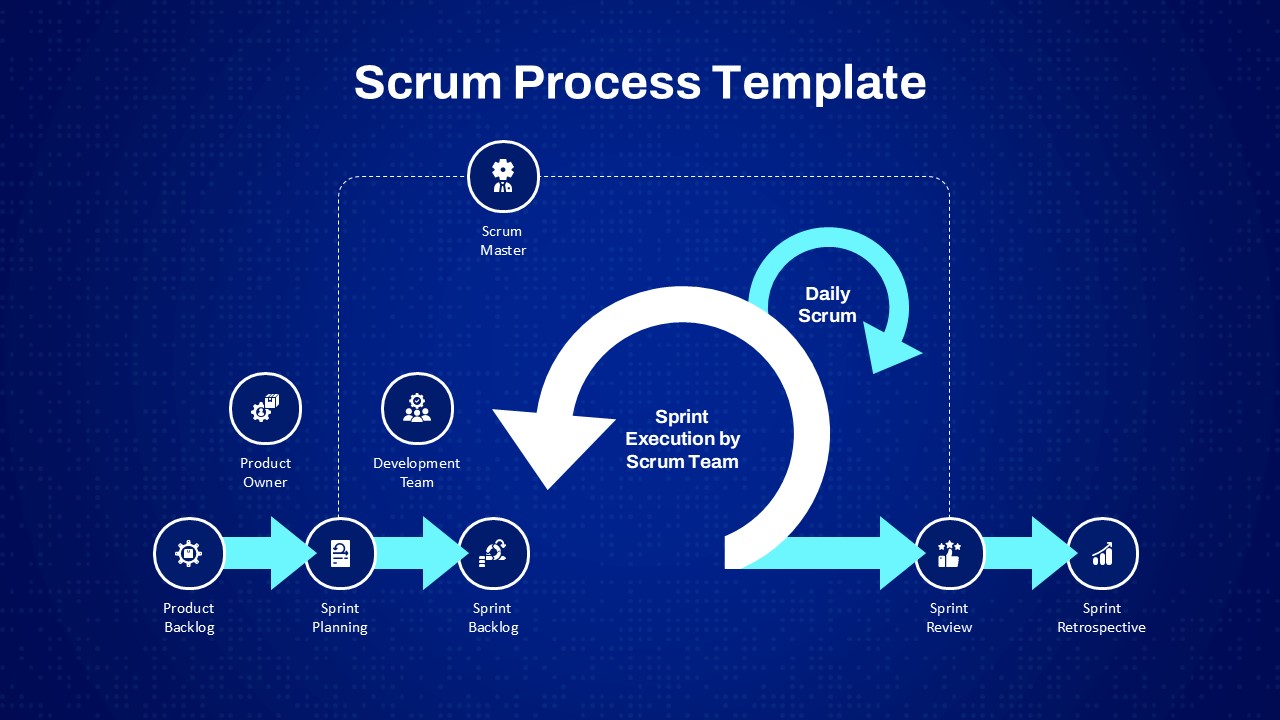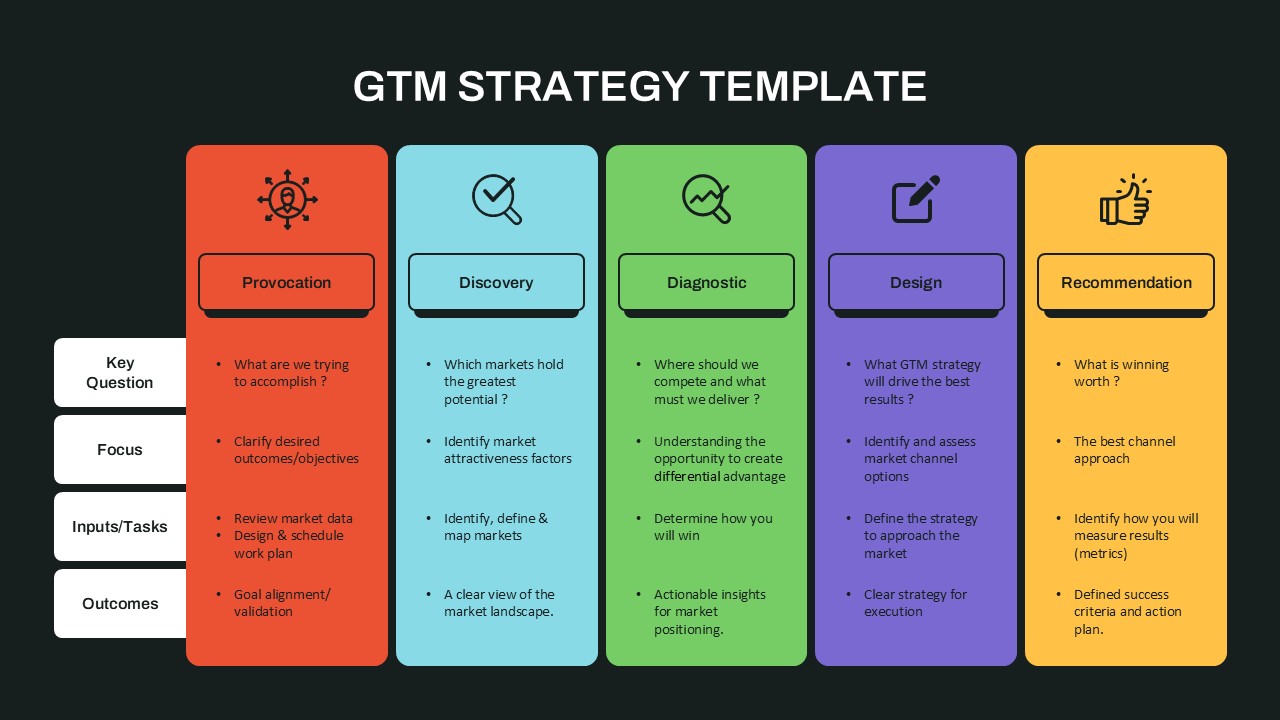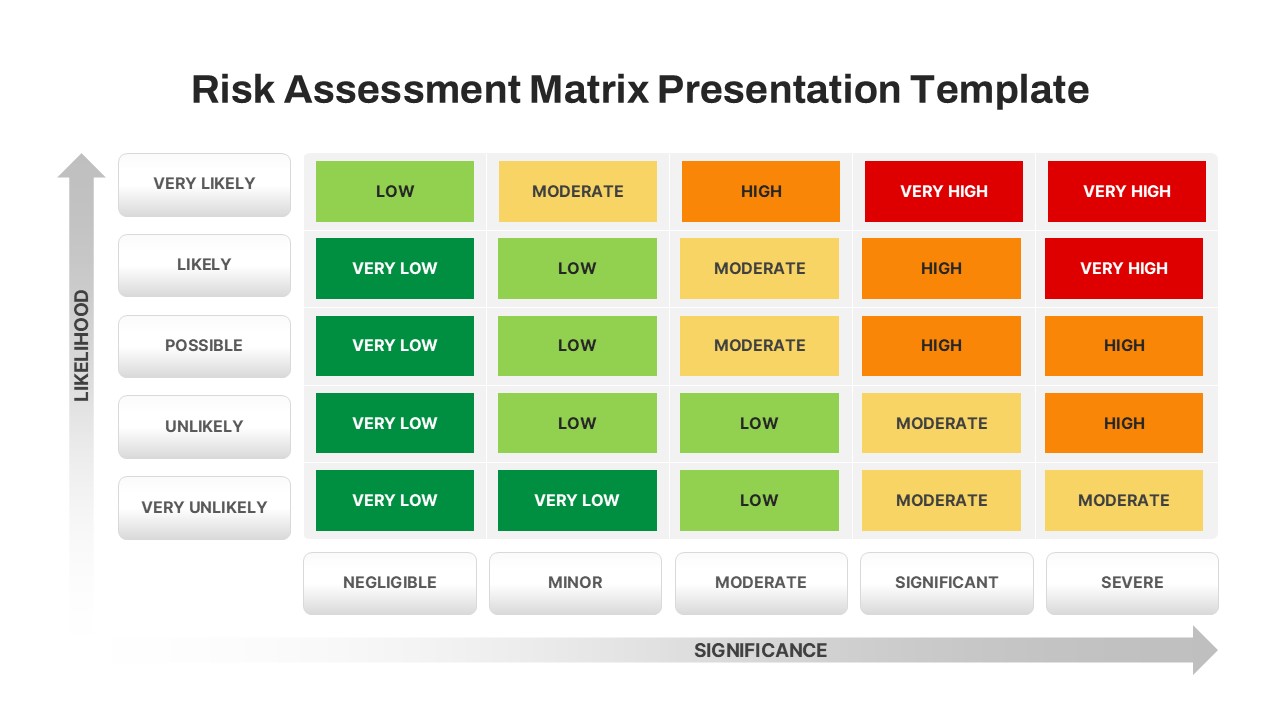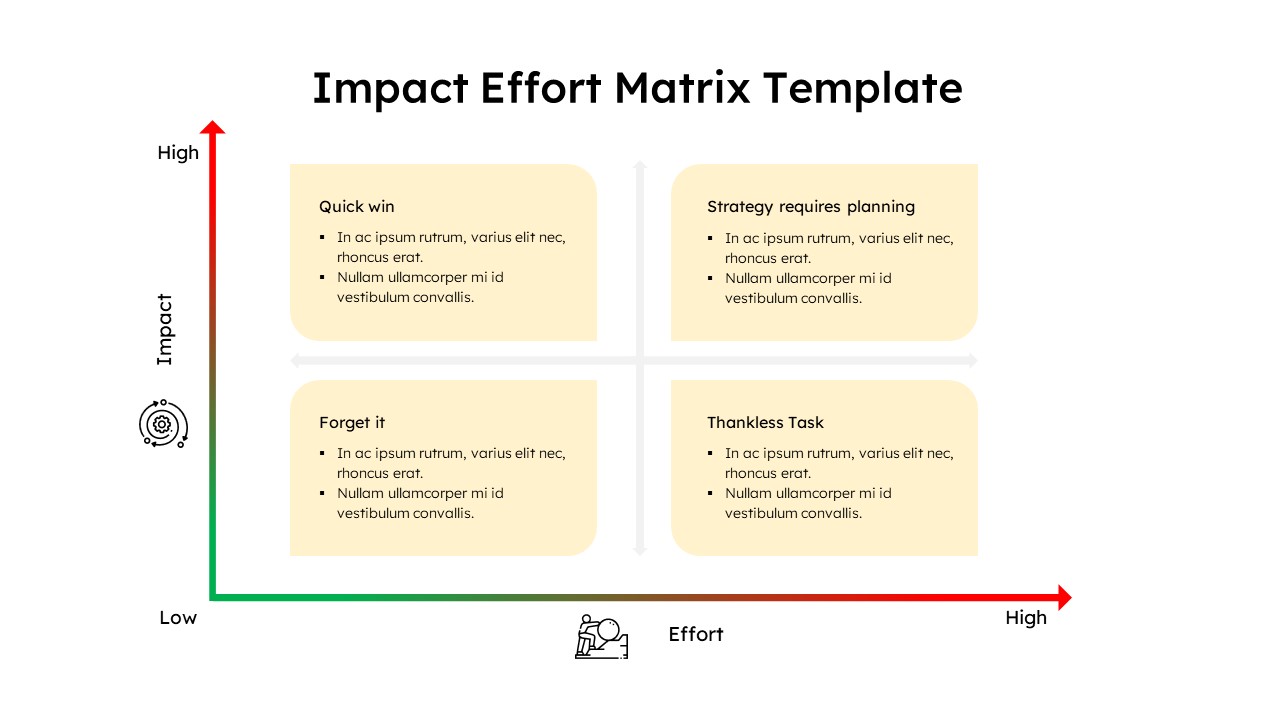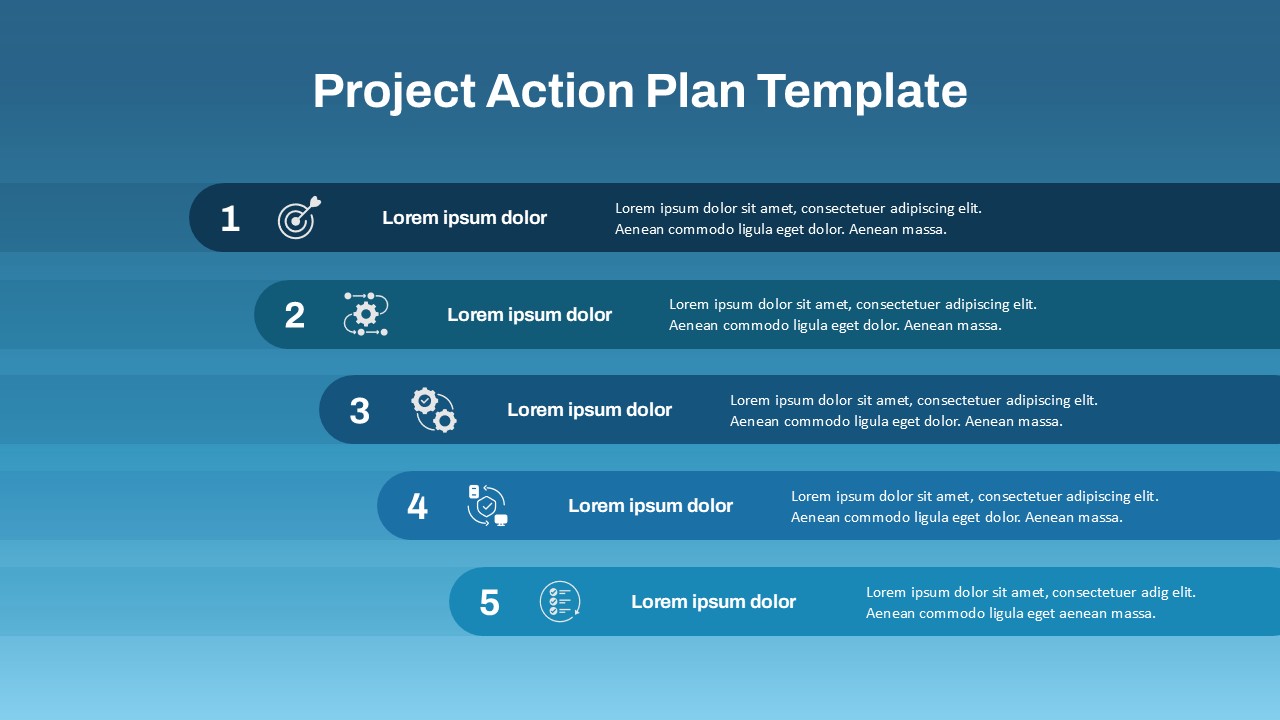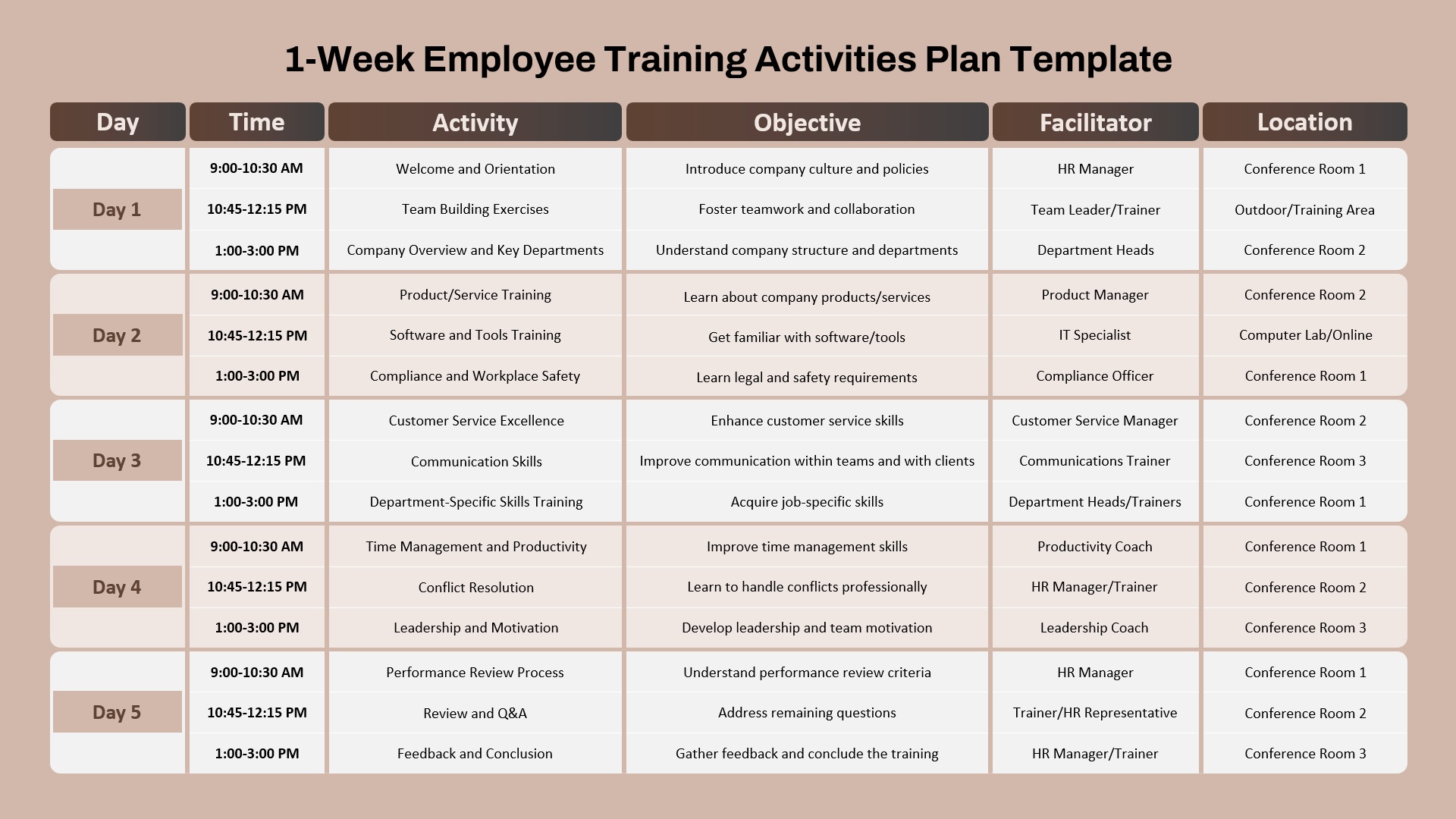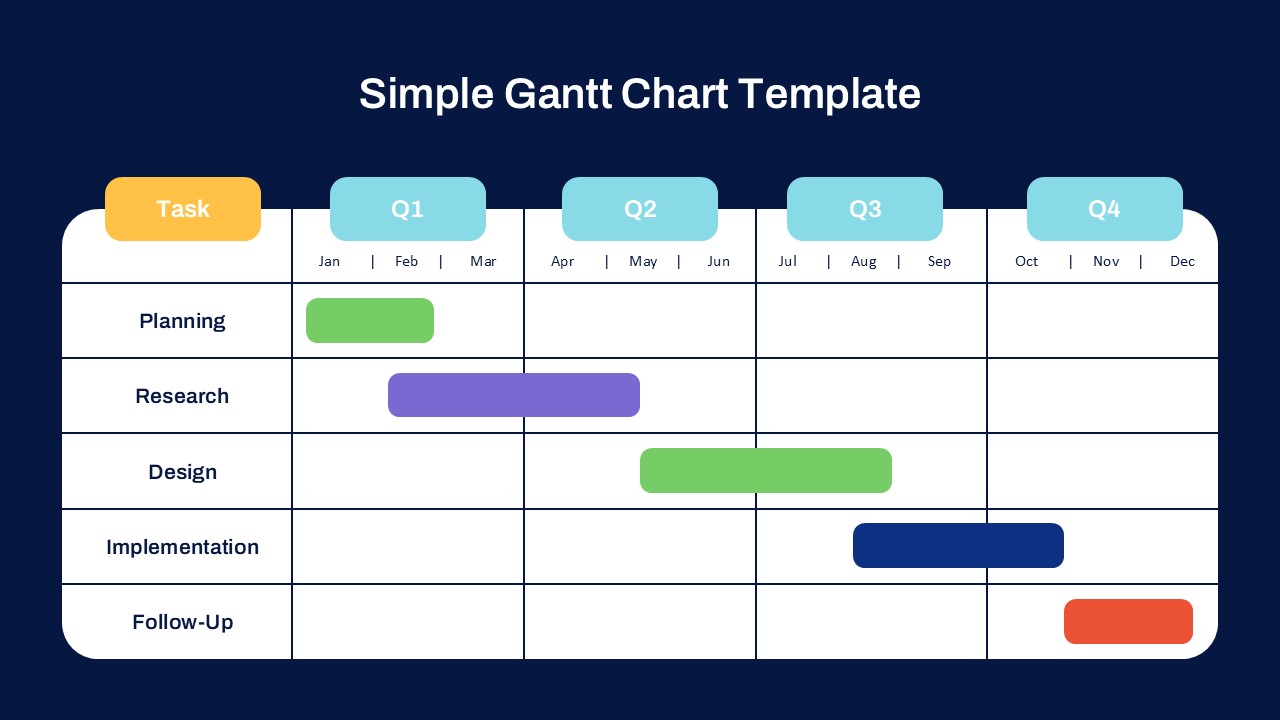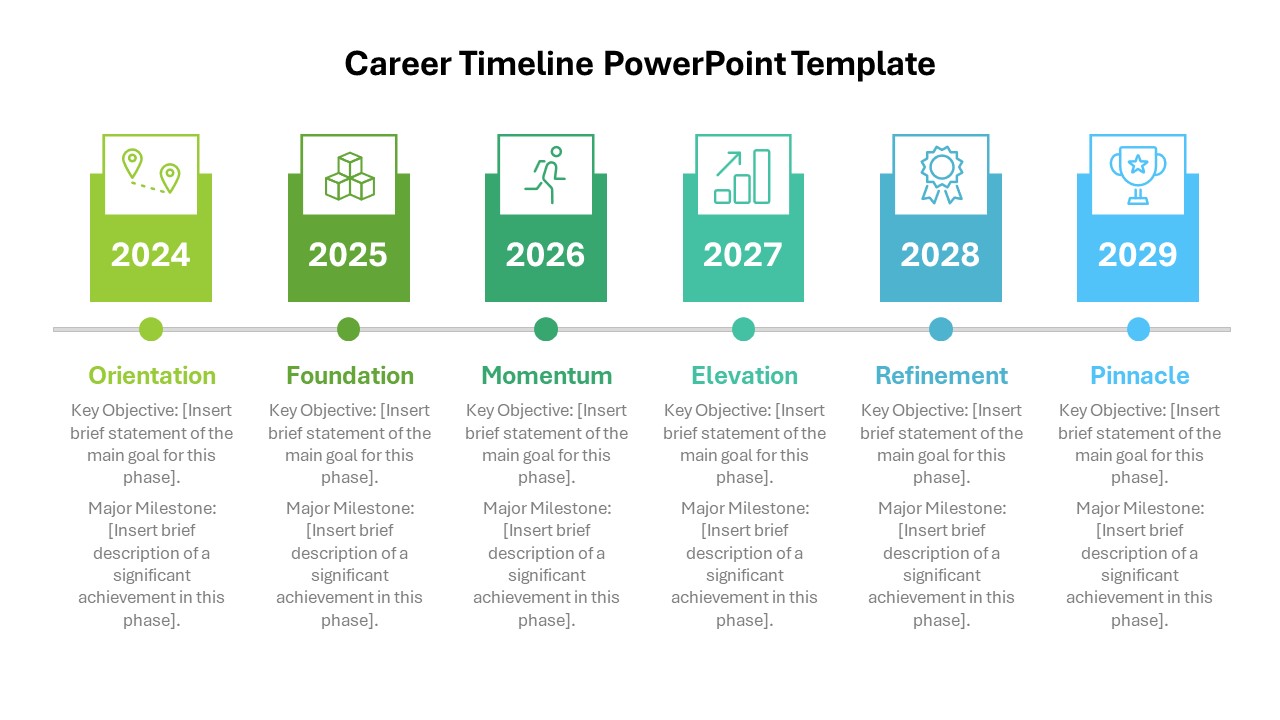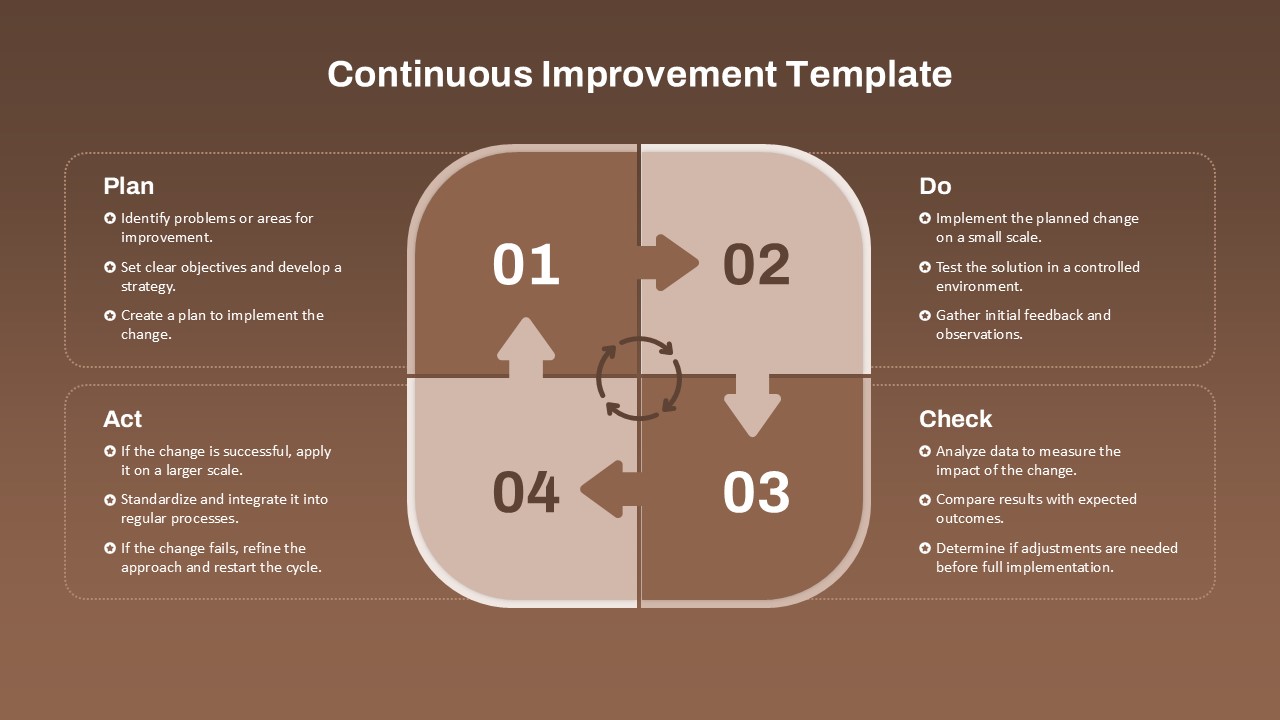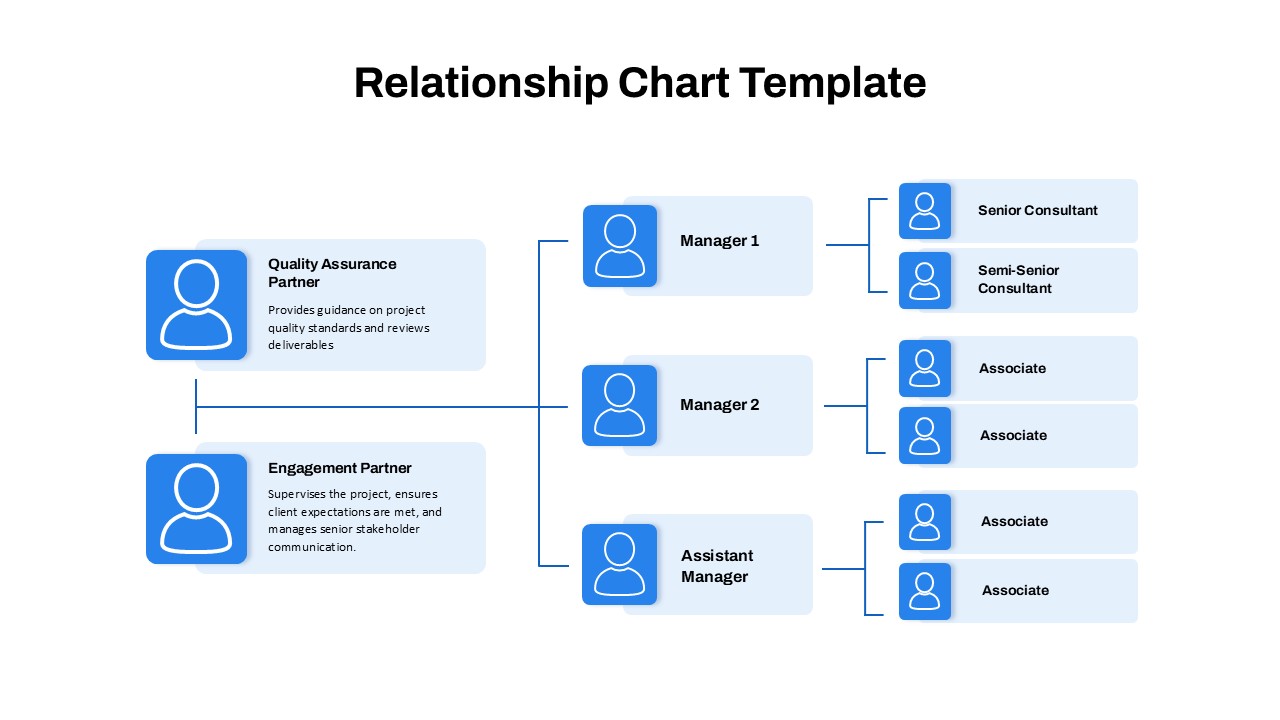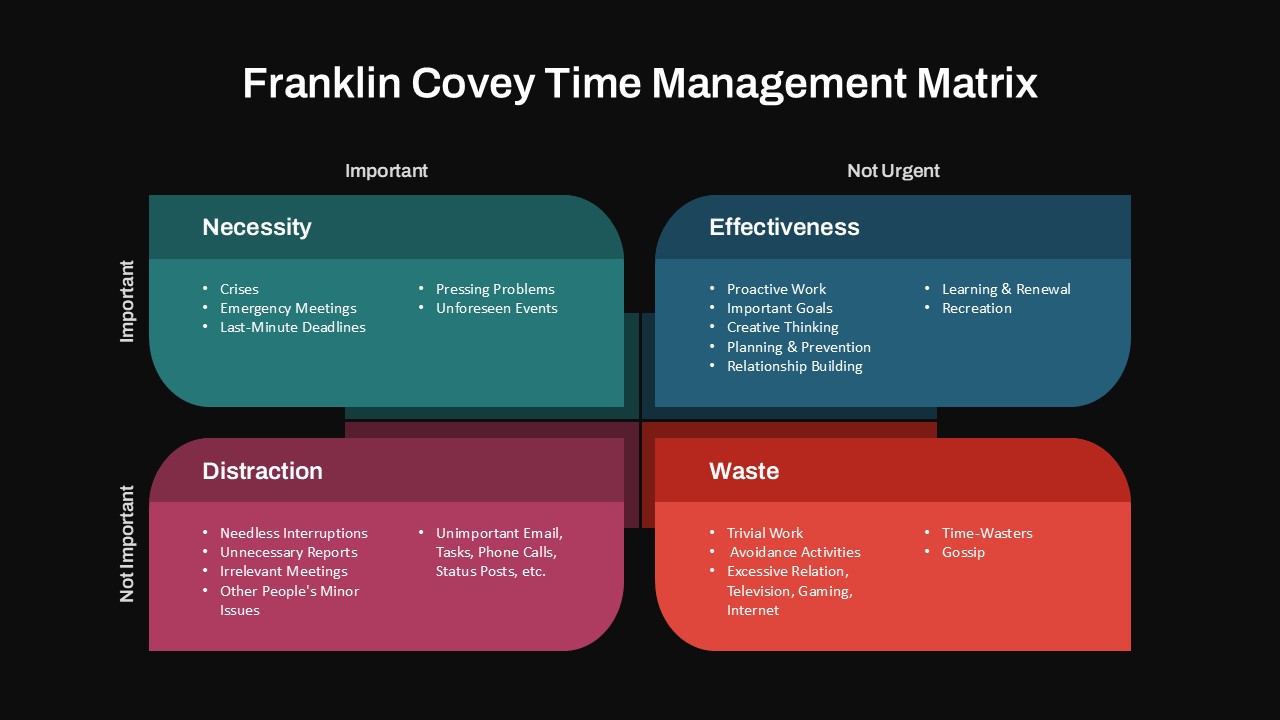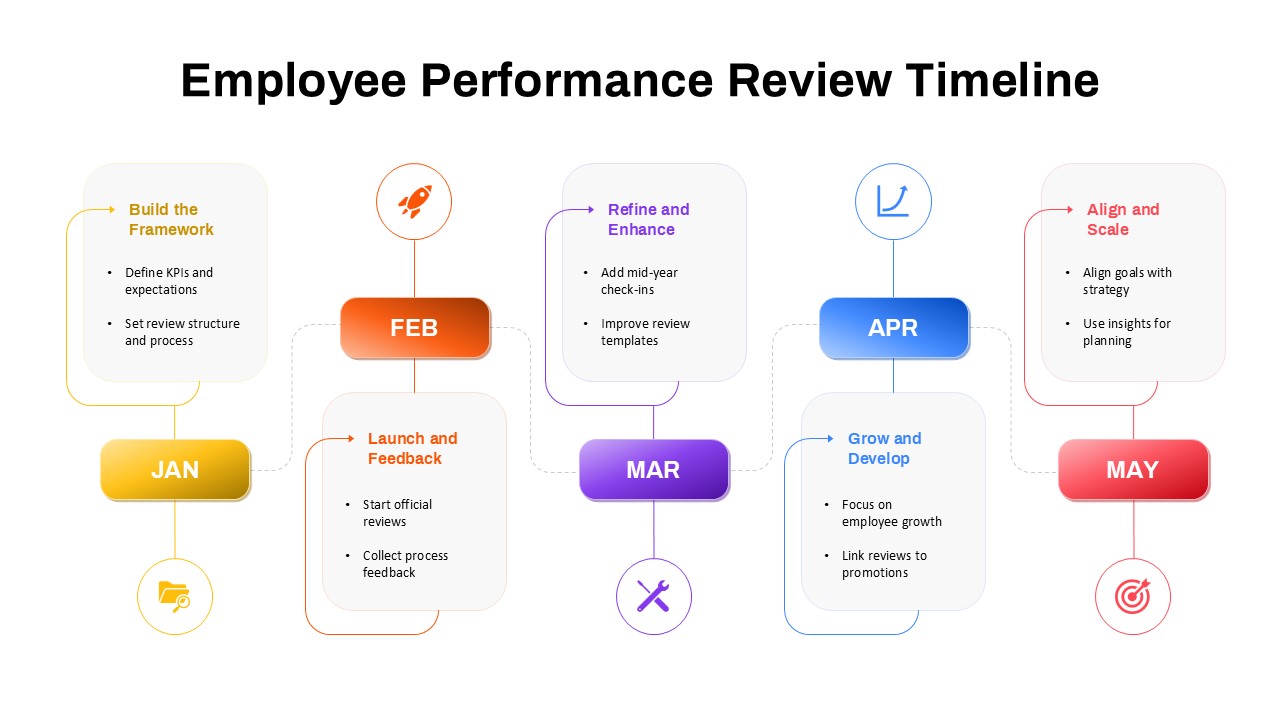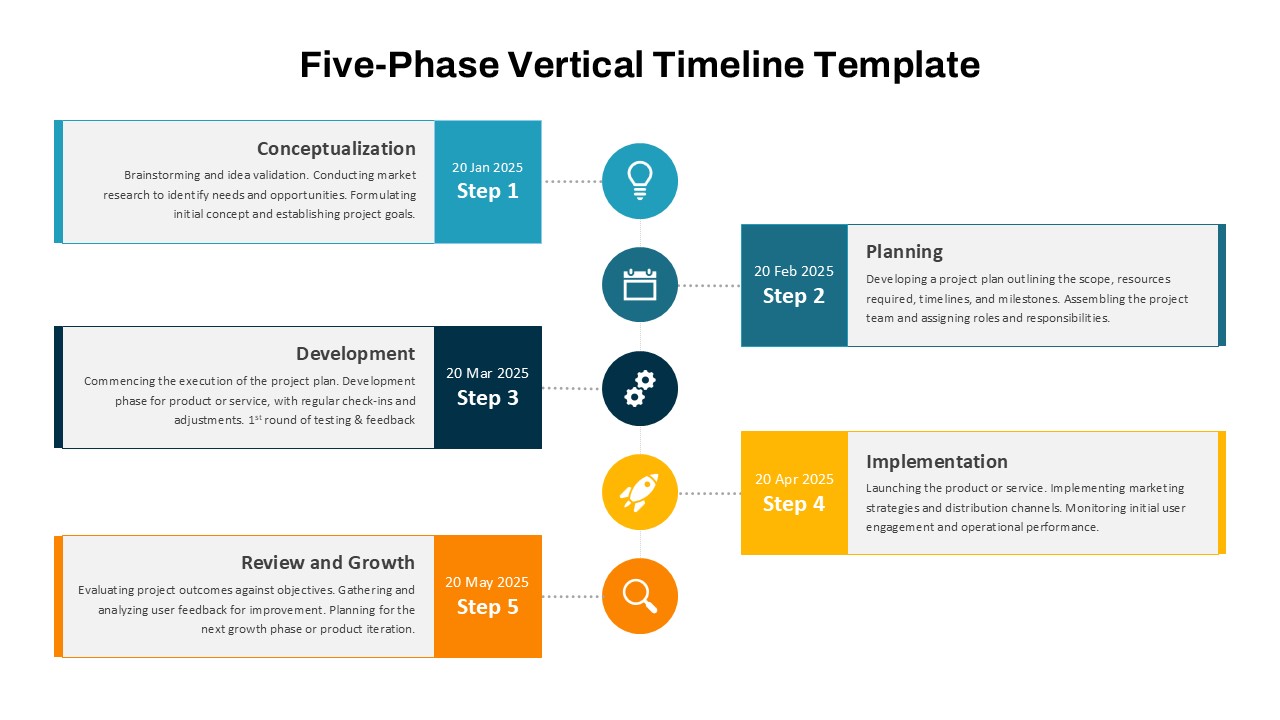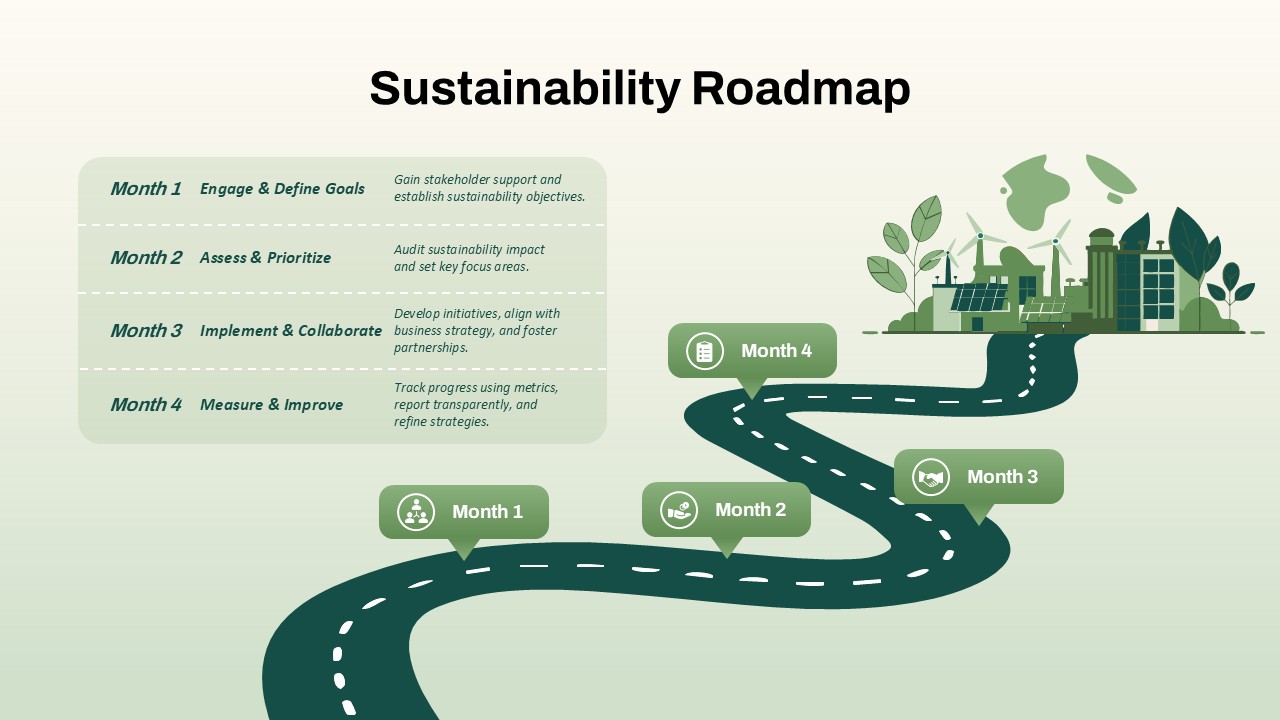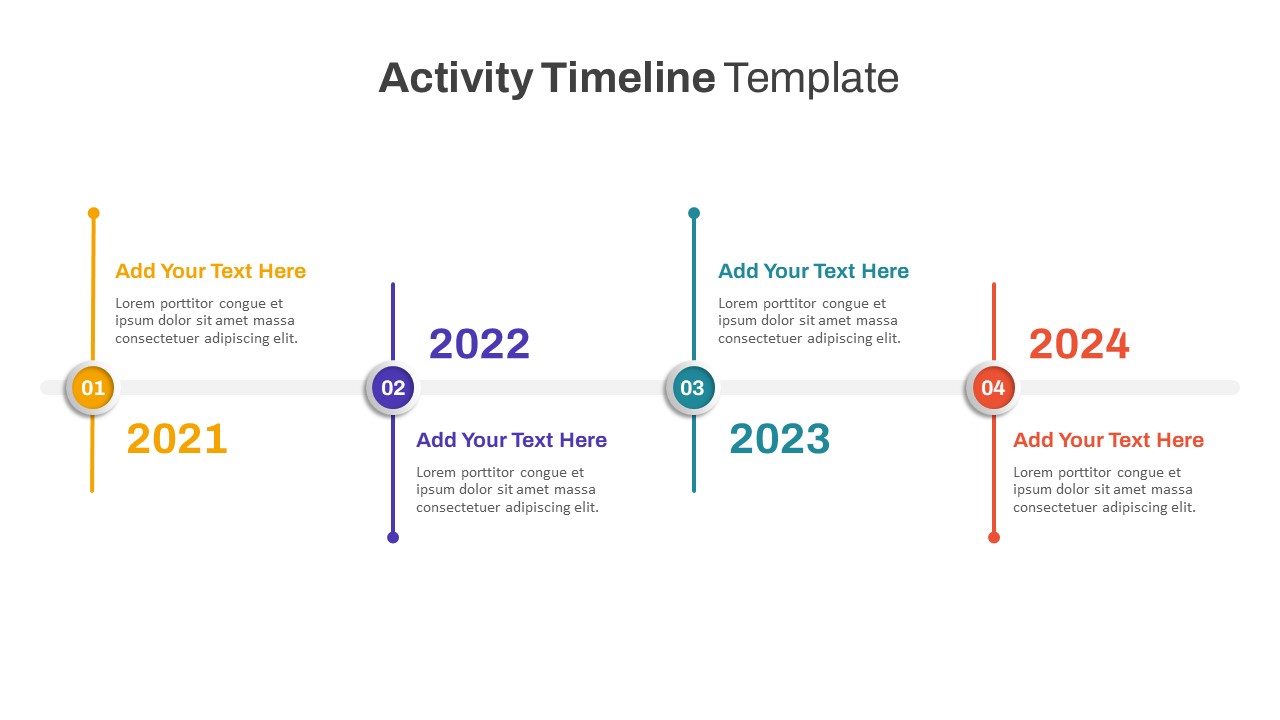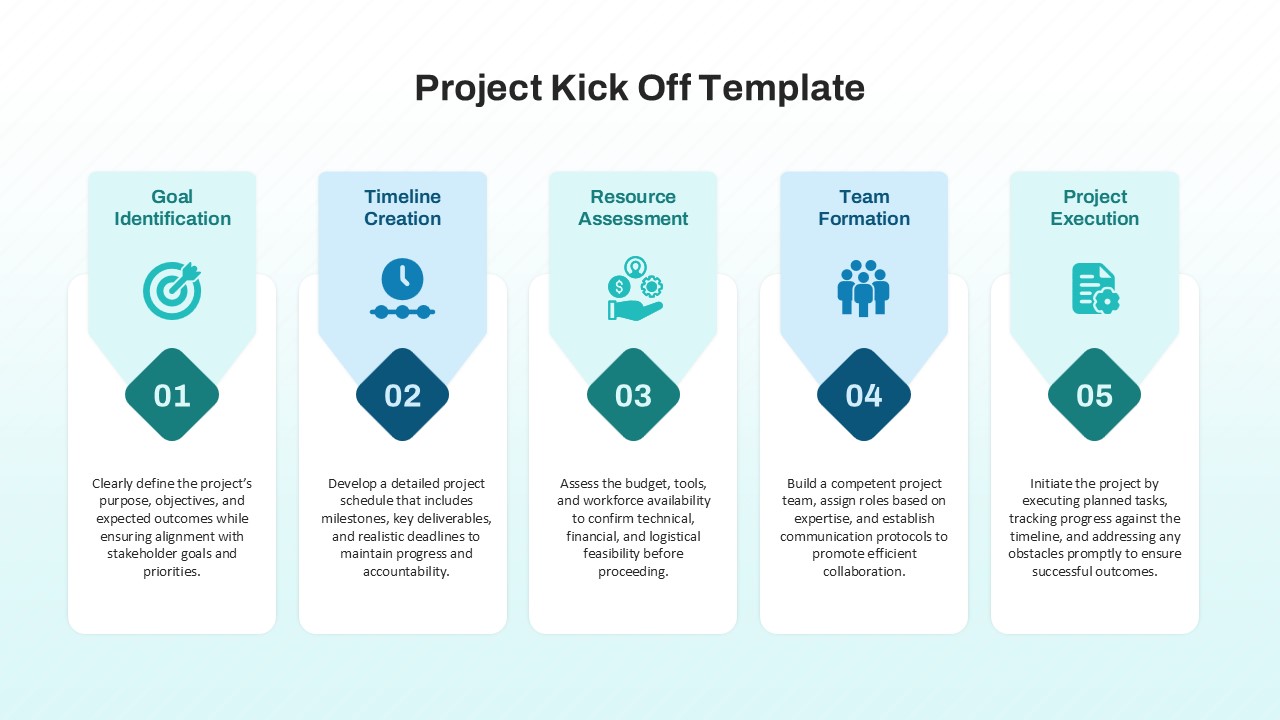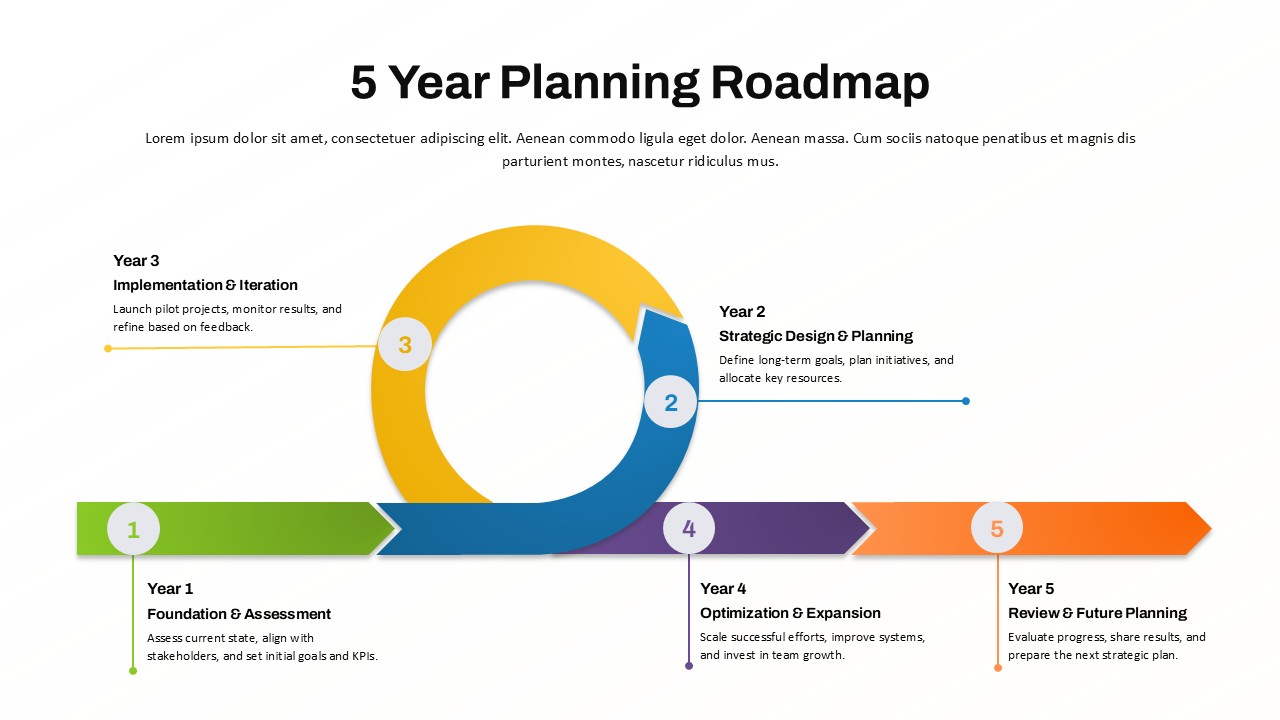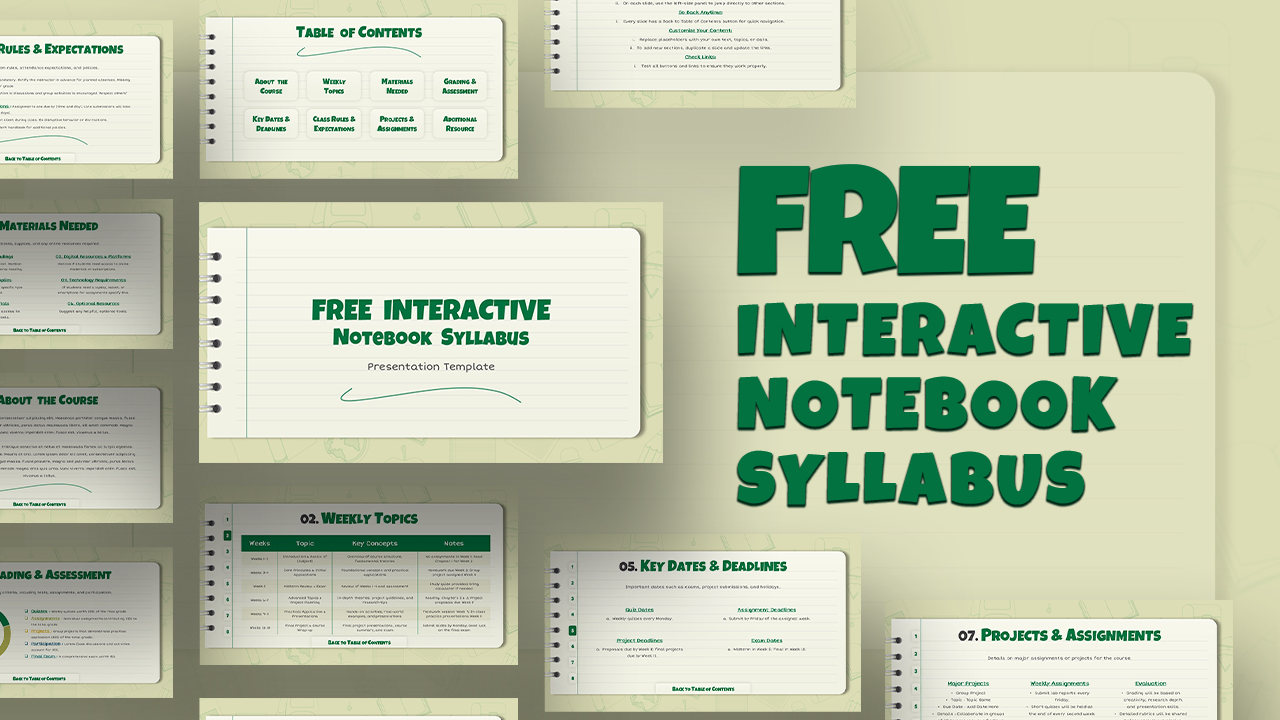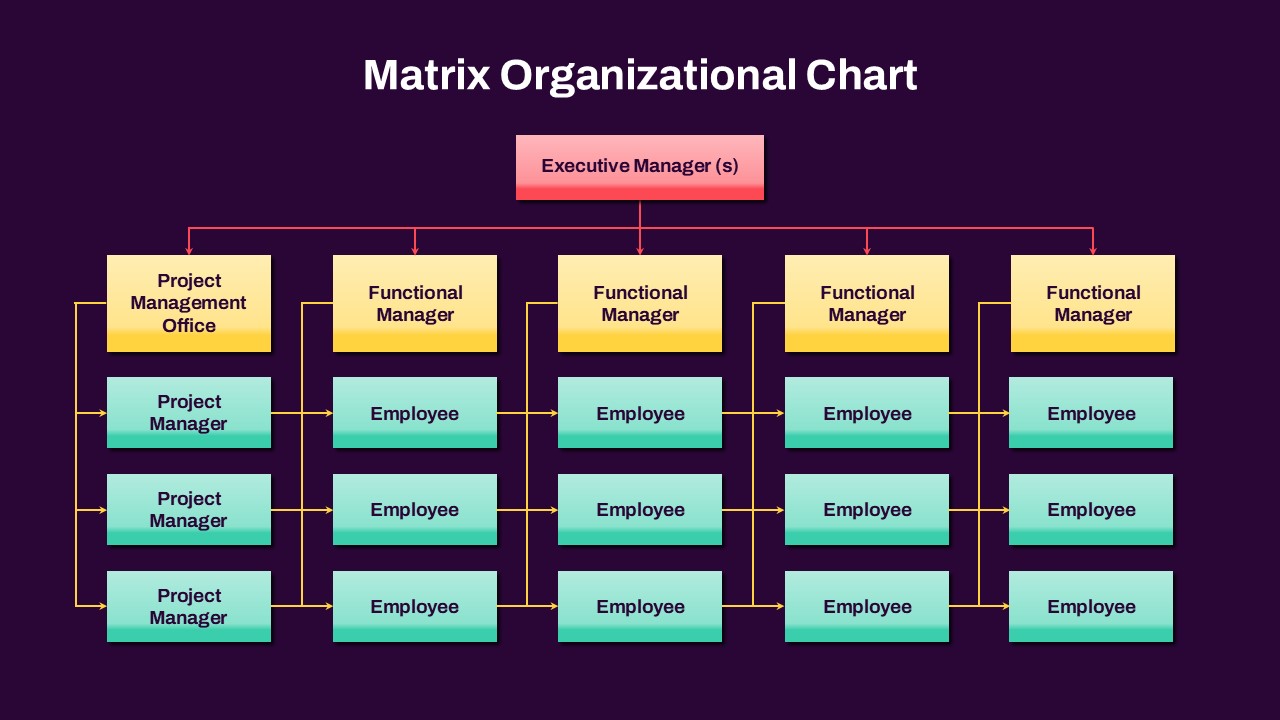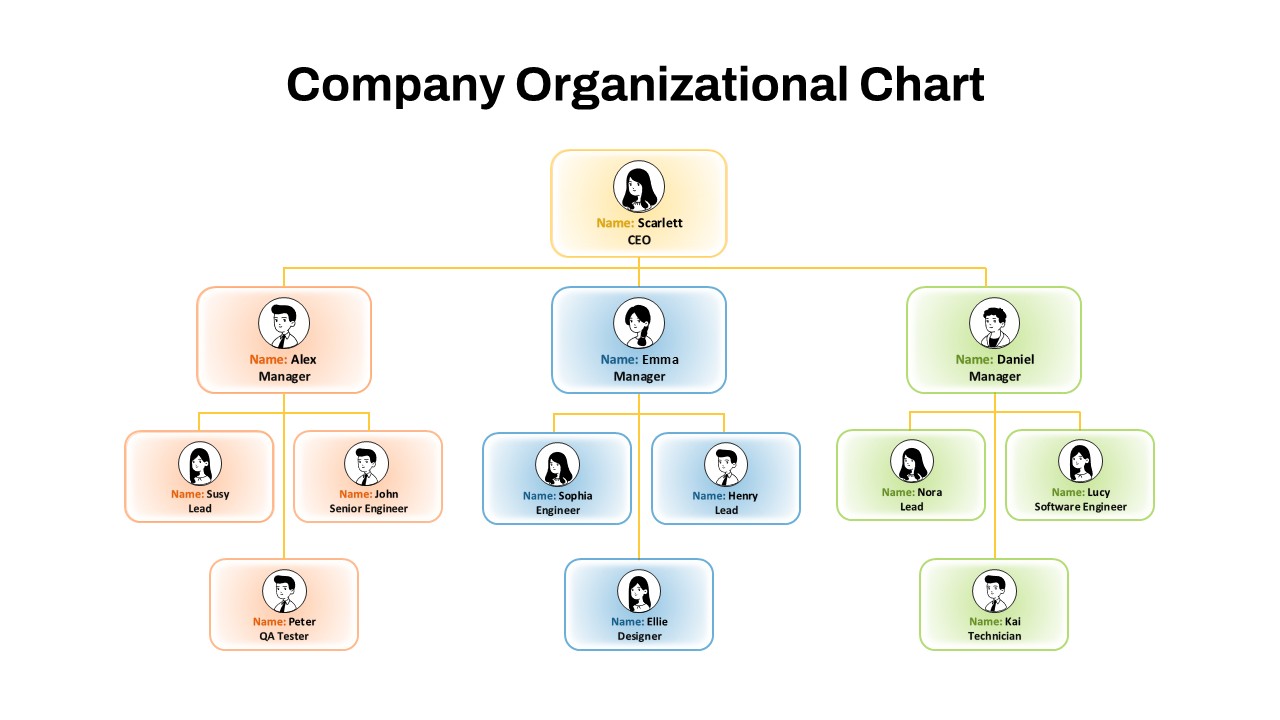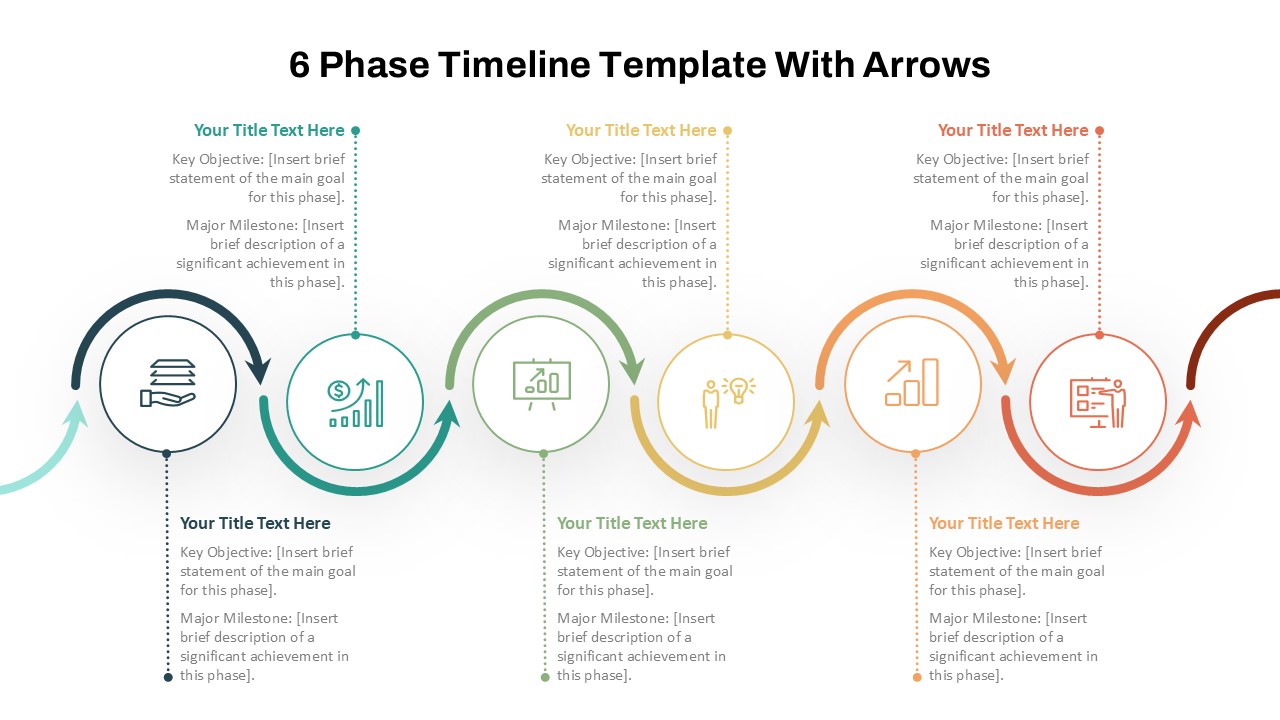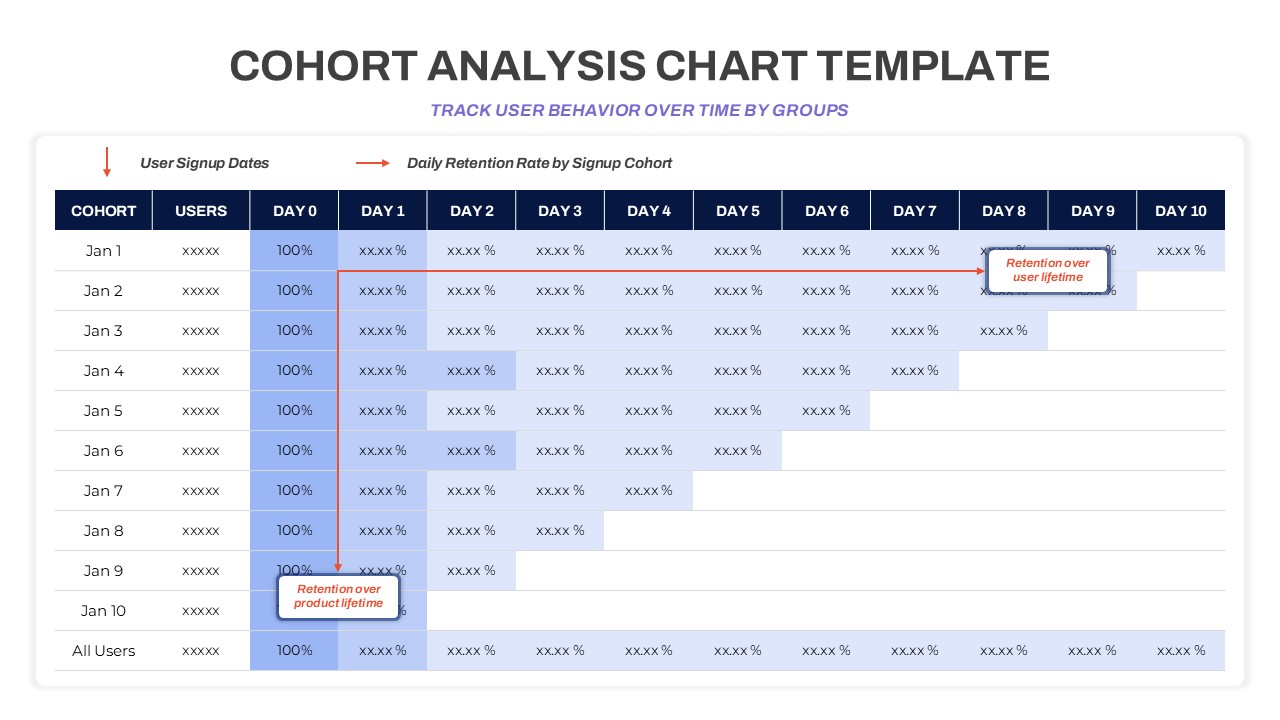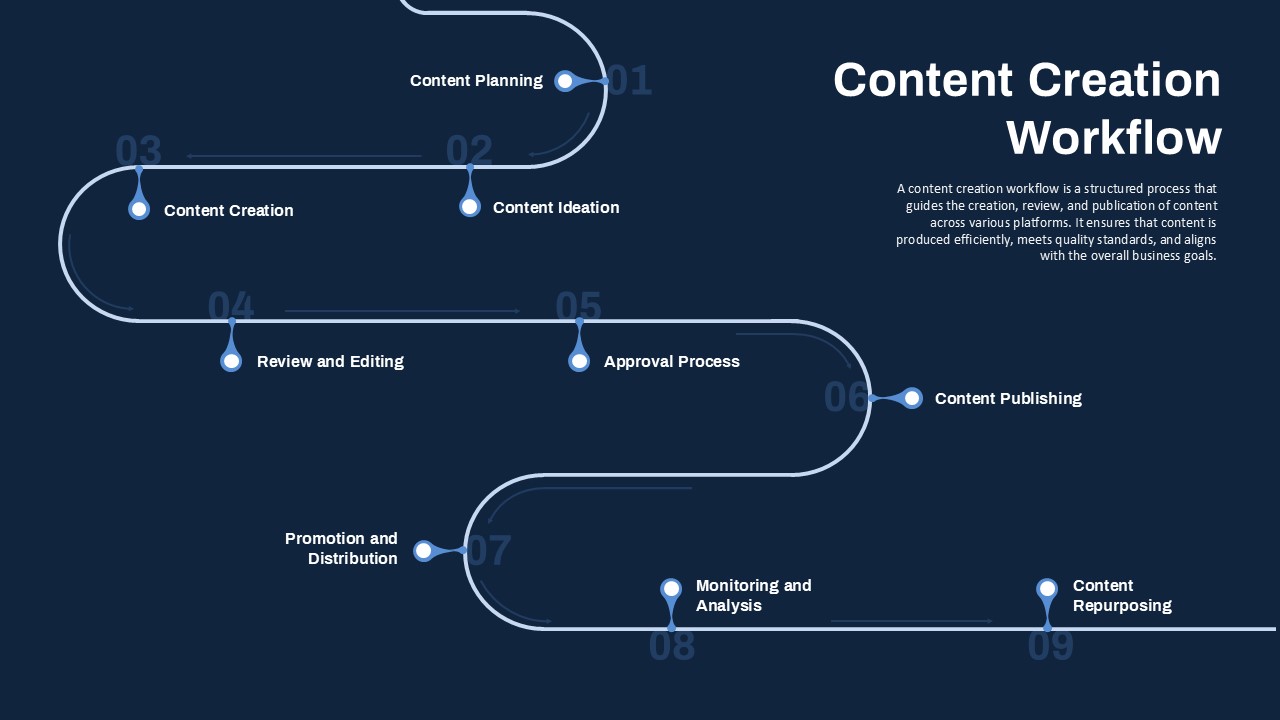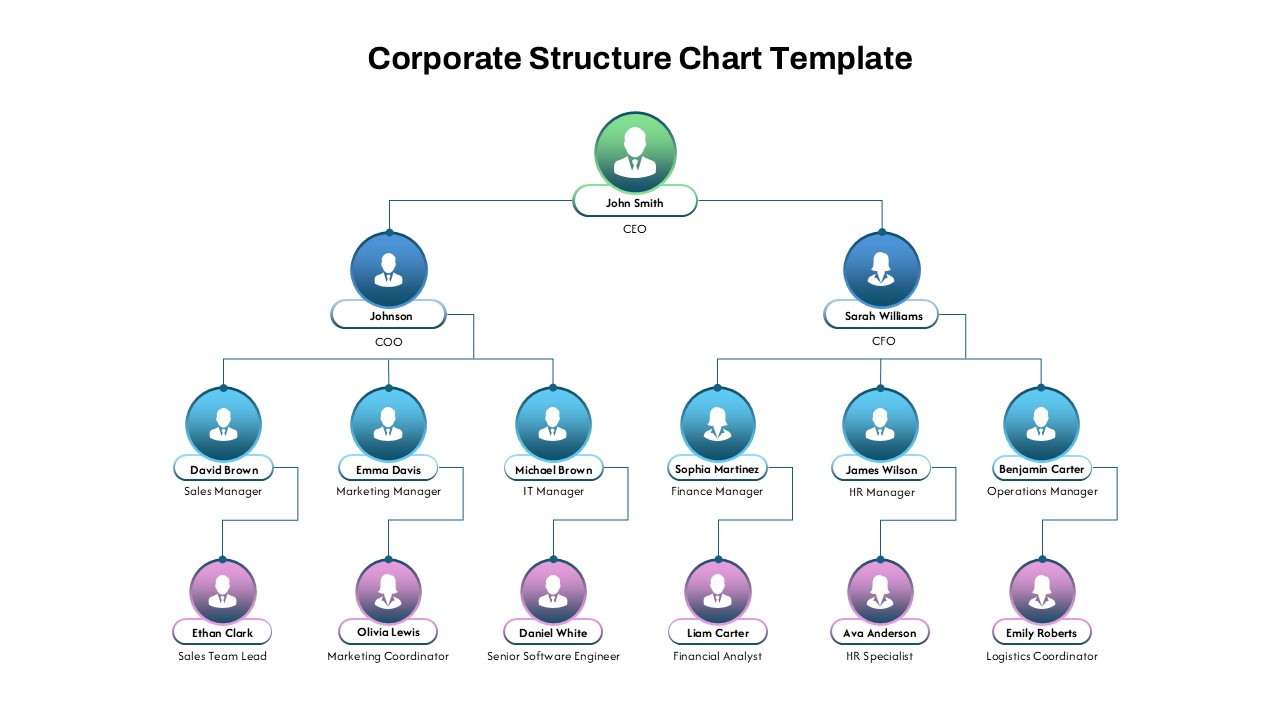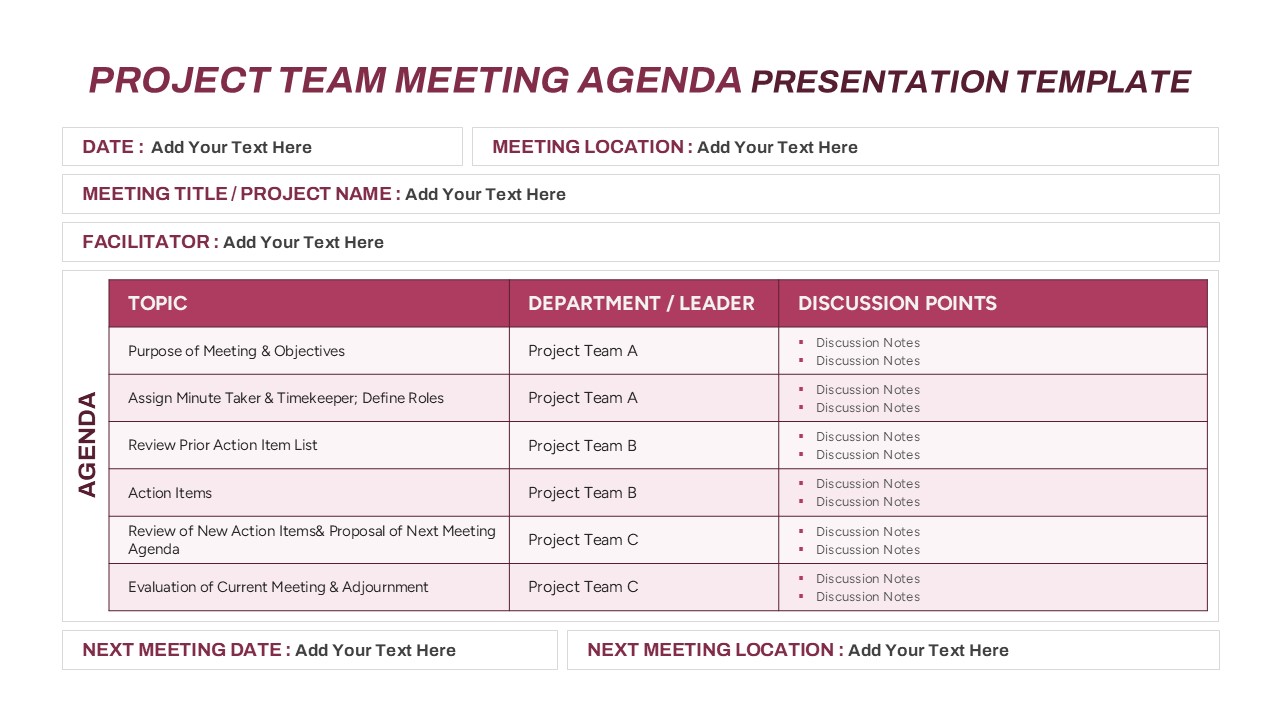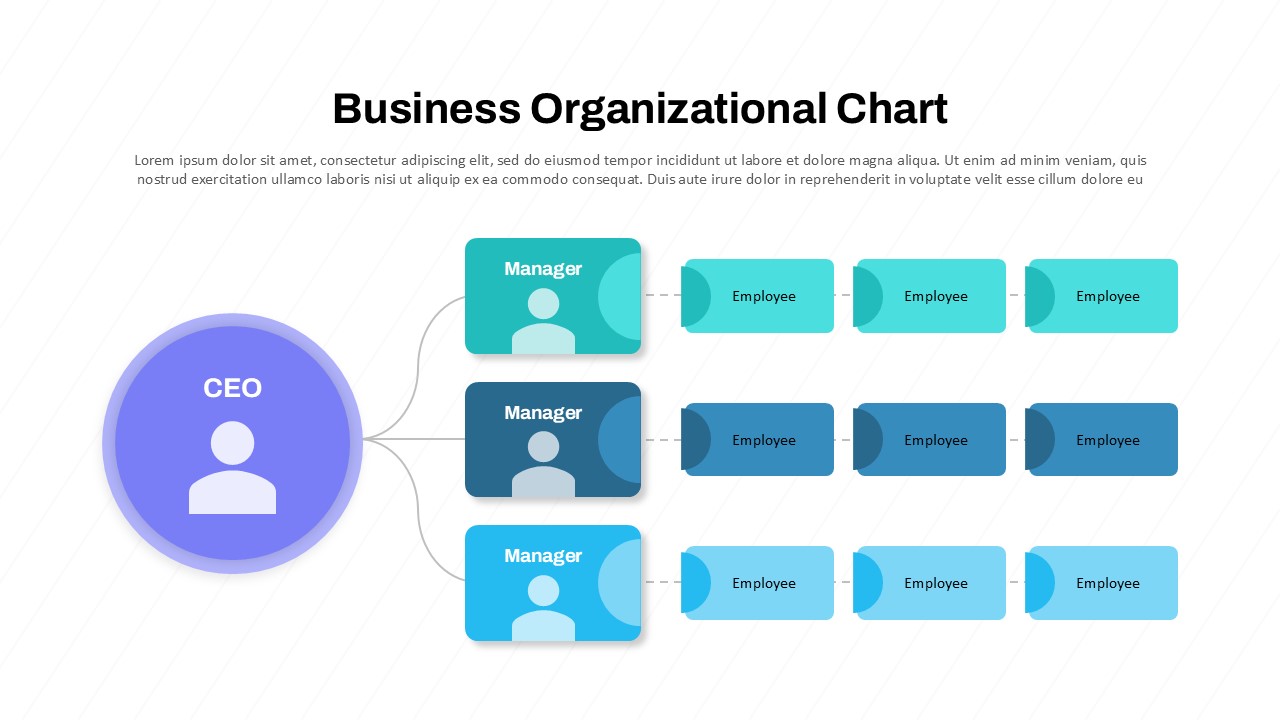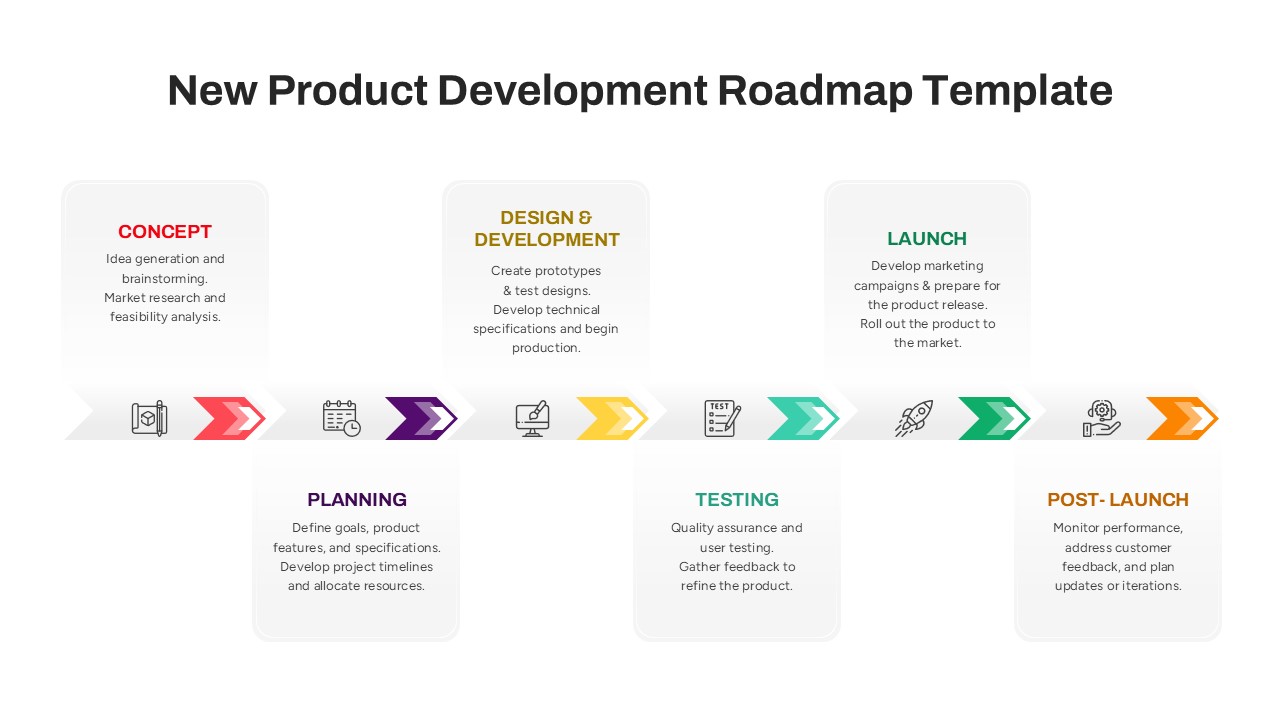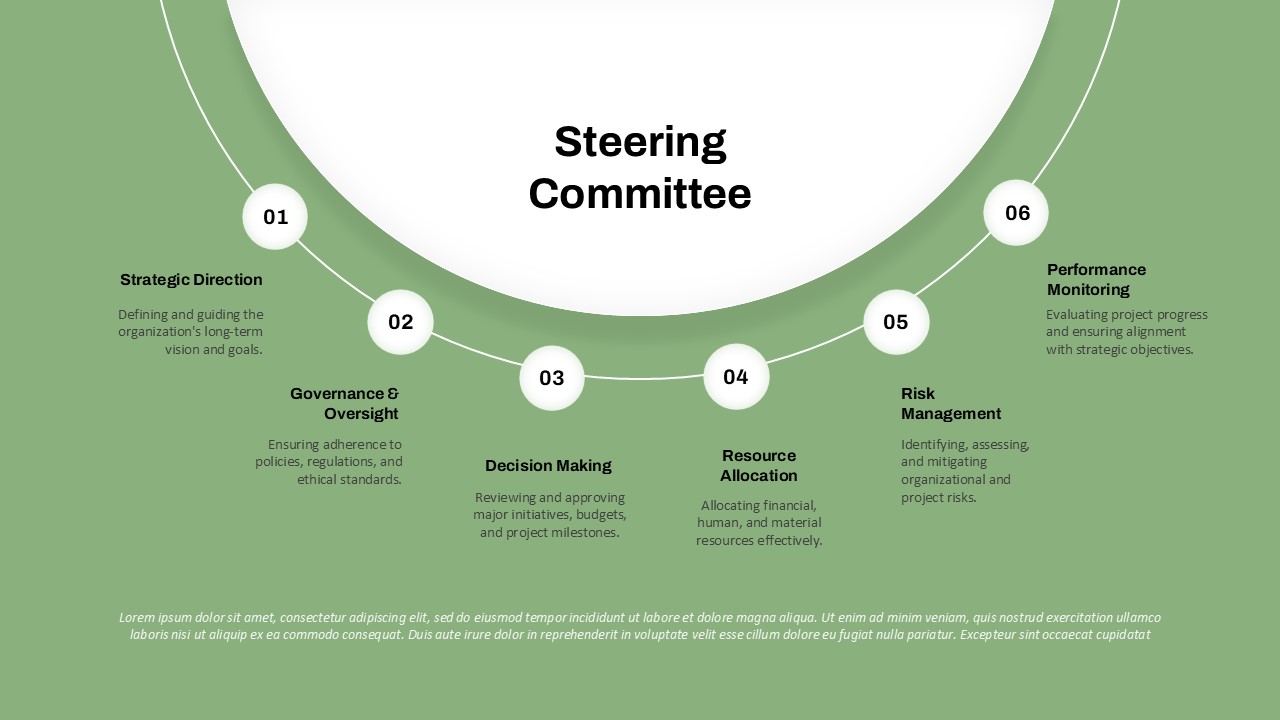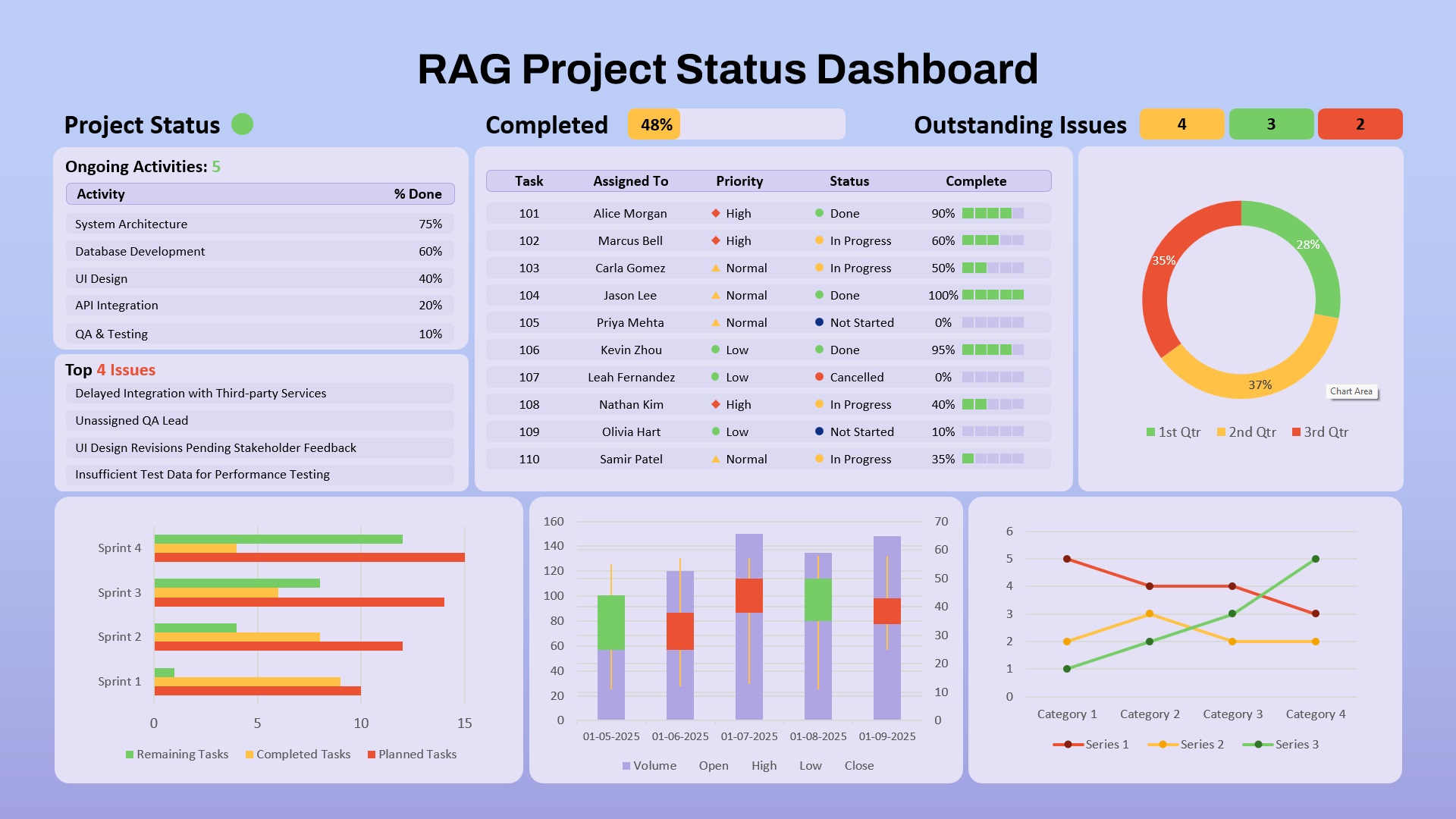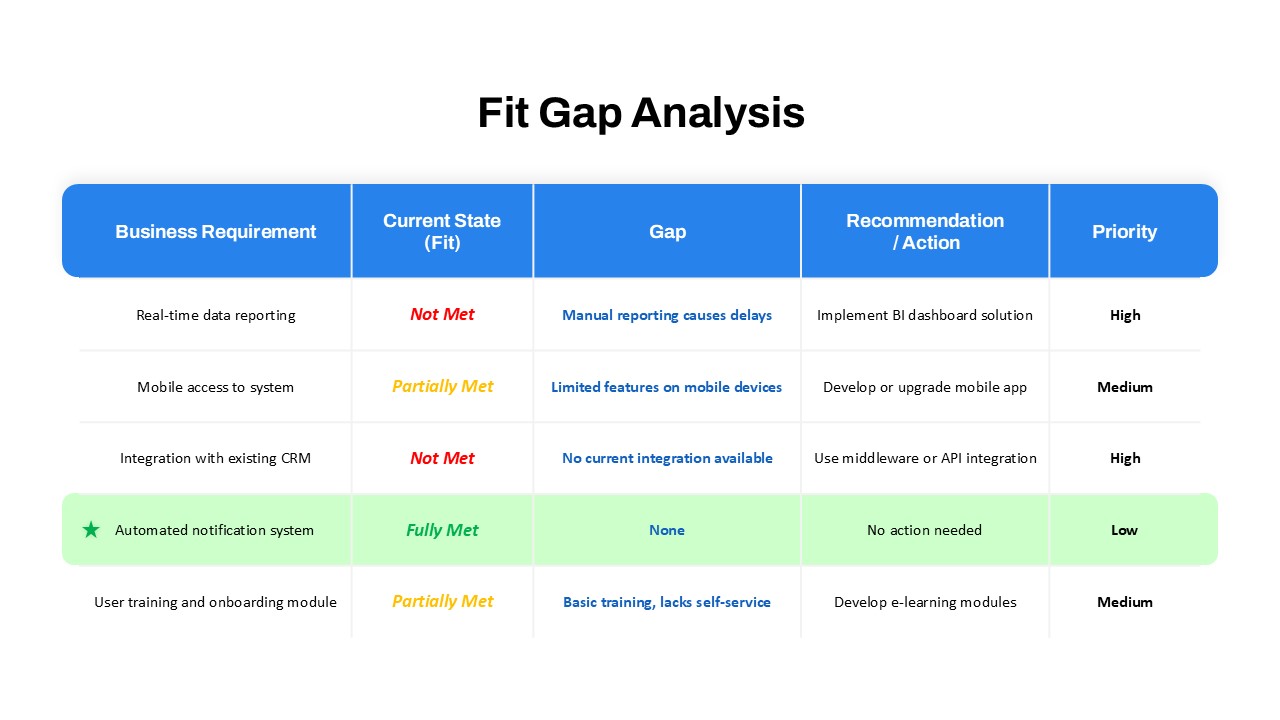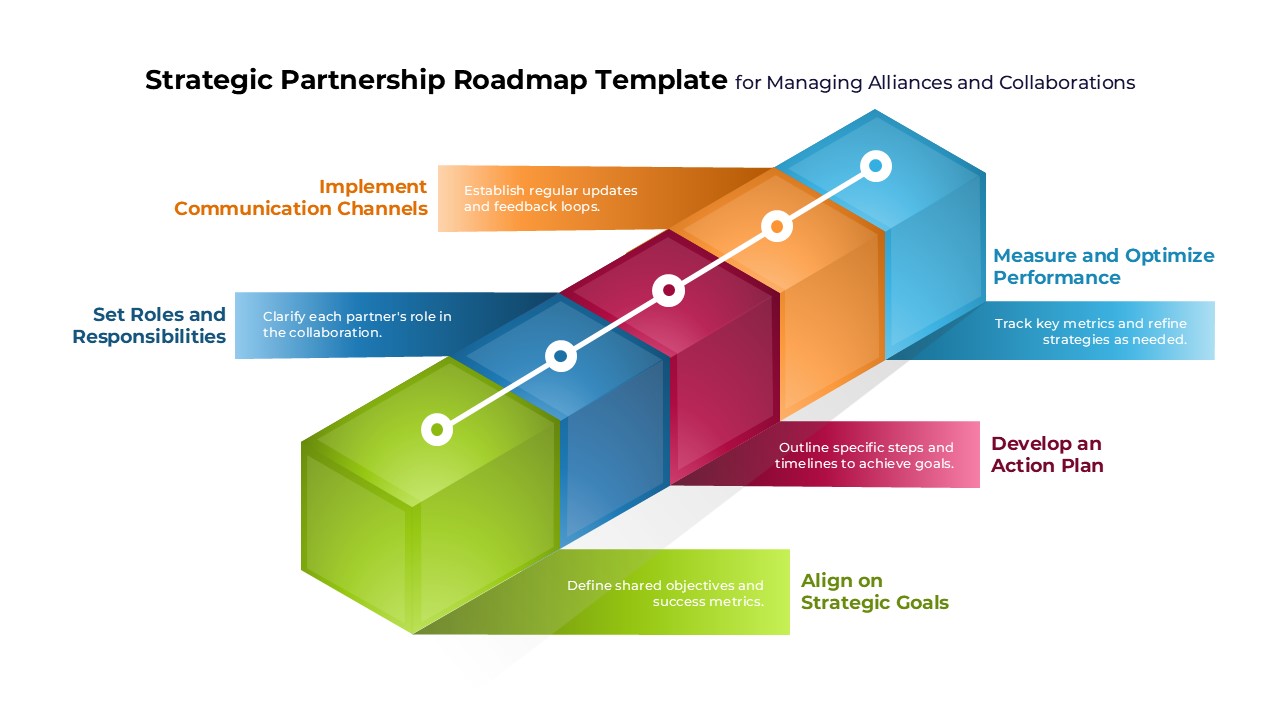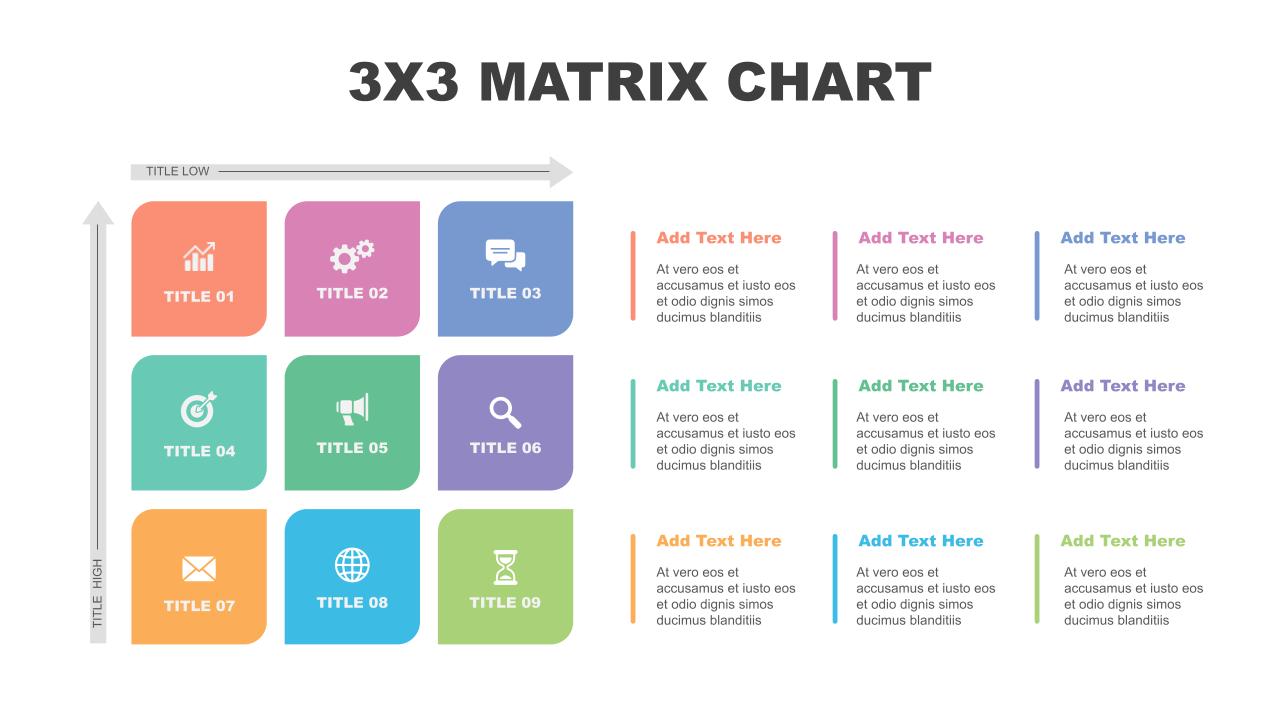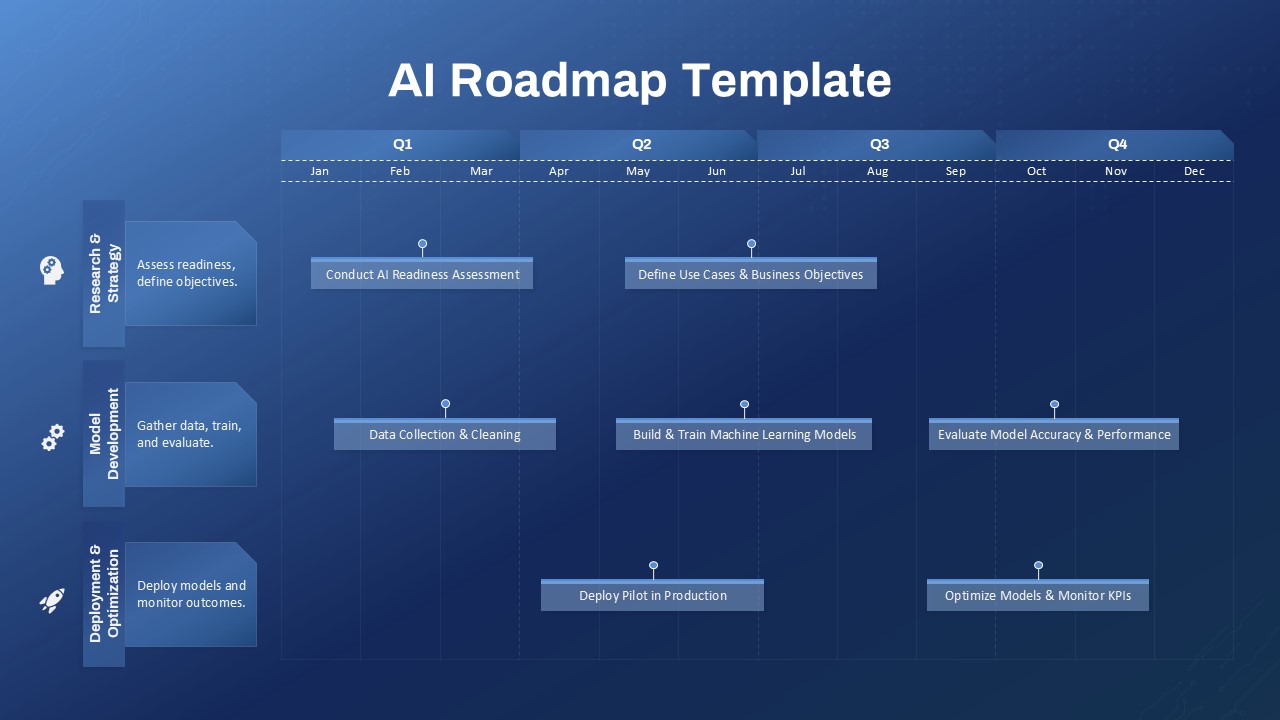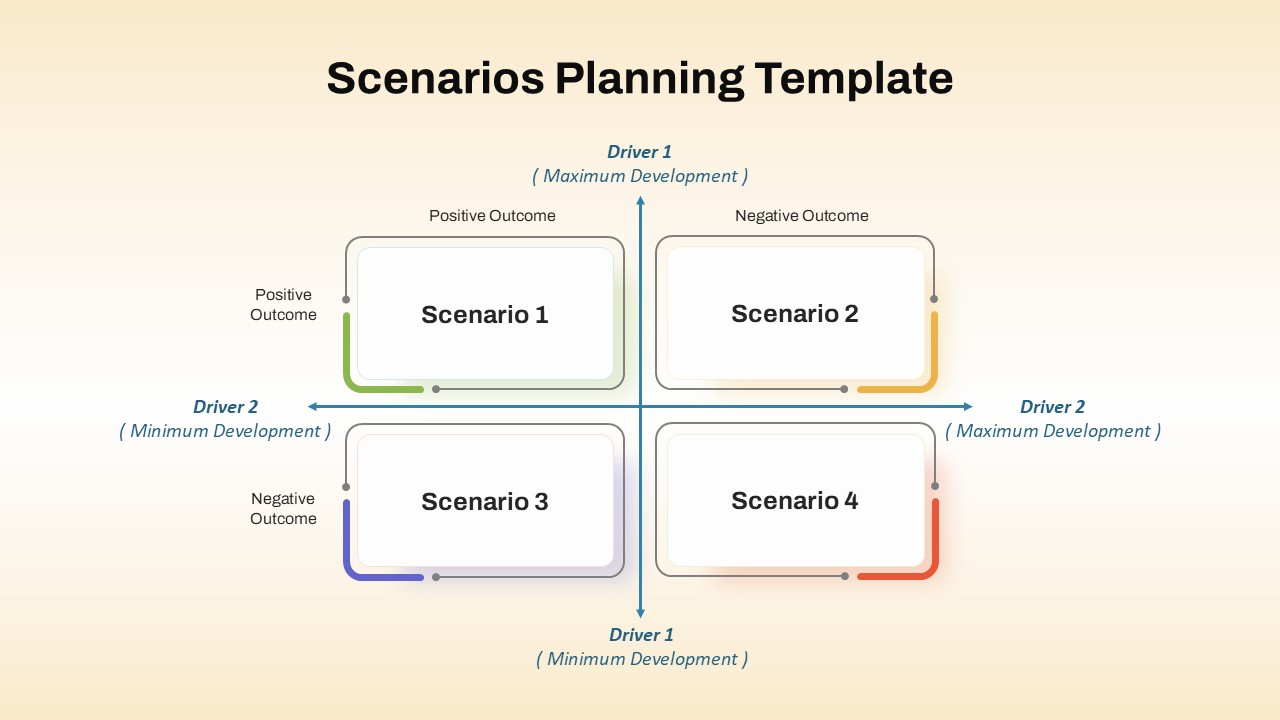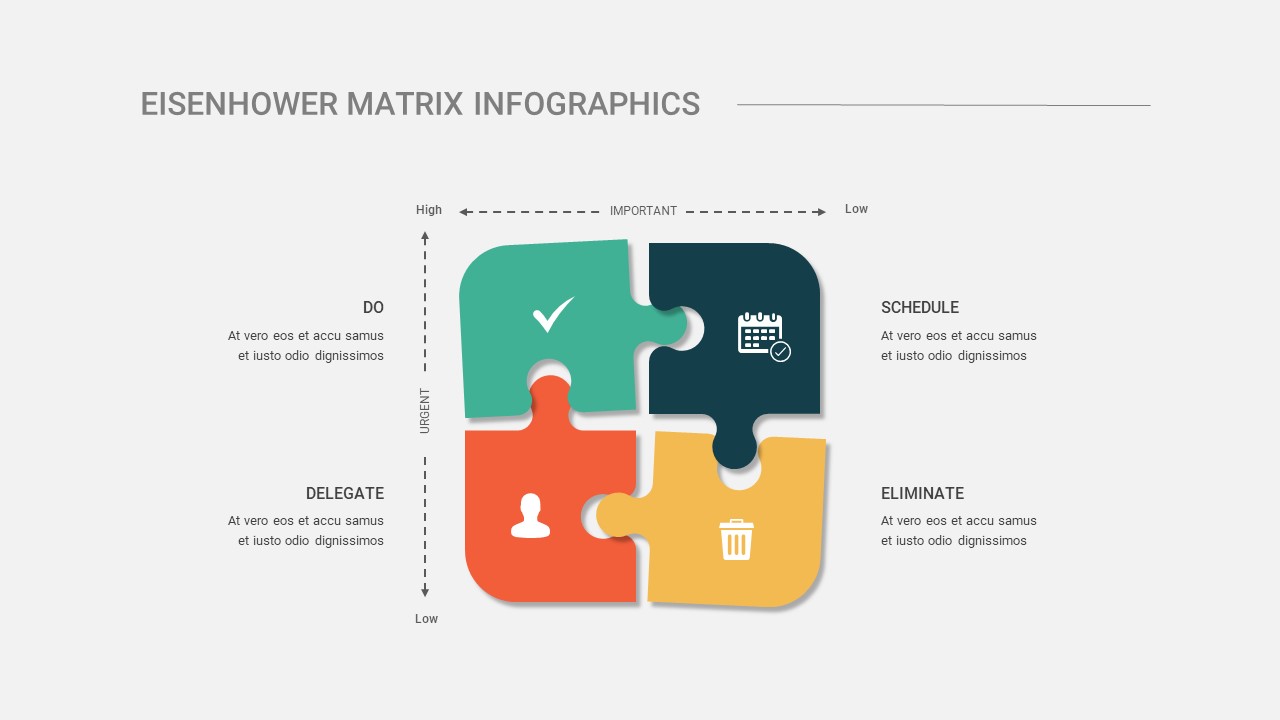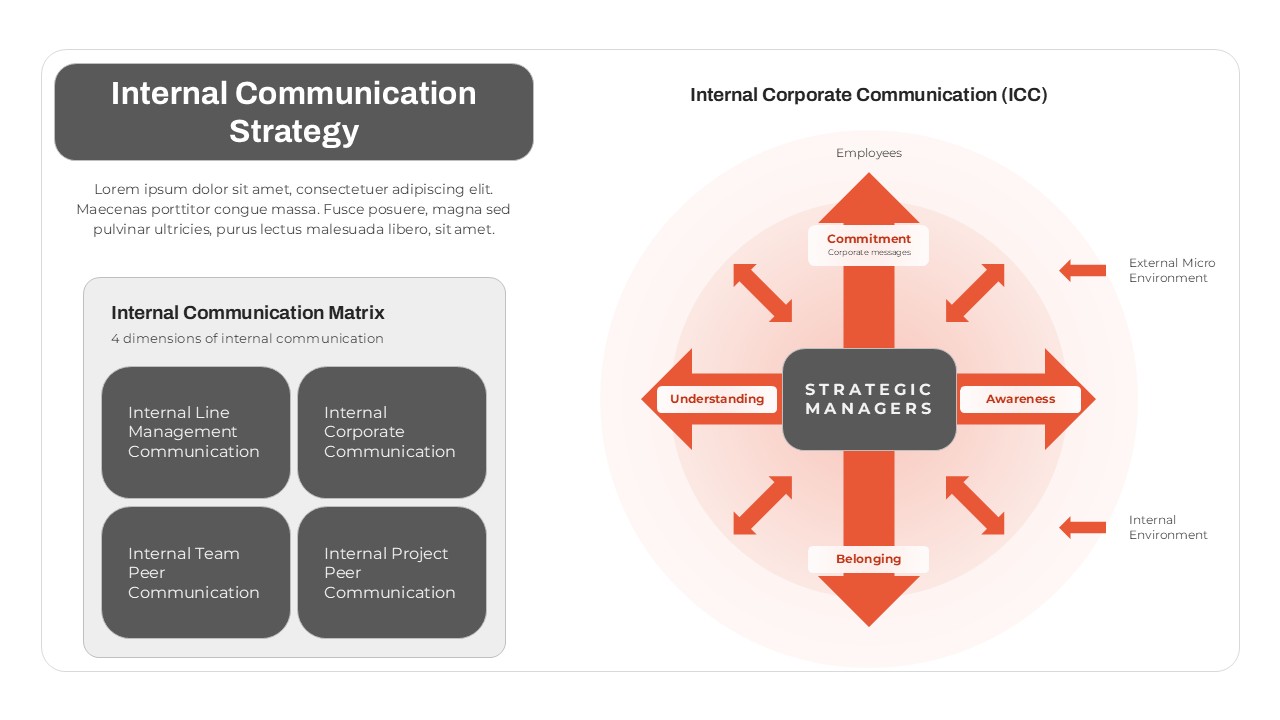Home Powerpoint Business PDCA RACI Matrix with Roles & Activities Slide for PowerPoint & Google Slides
PDCA RACI Matrix with Roles & Activities Slide for PowerPoint & Google Slides
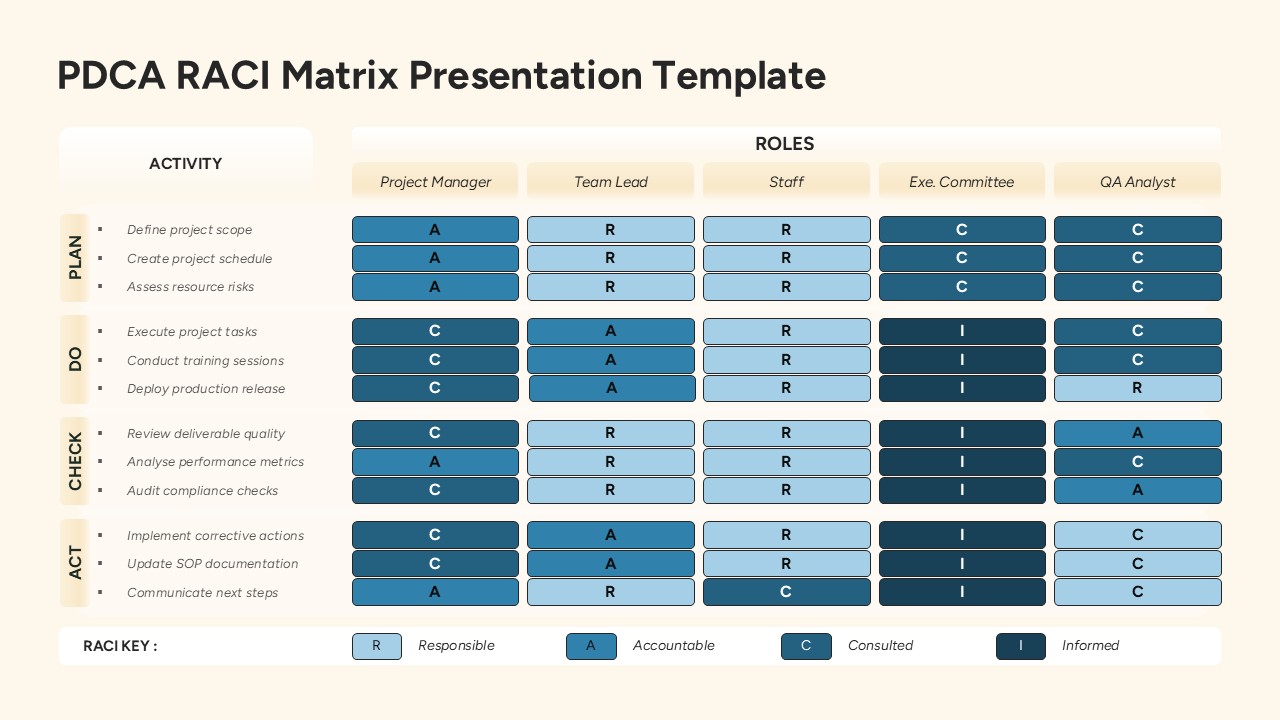
Streamline responsibility tracking and team alignment using this PDCA RACI matrix slide, designed to clearly define roles across each project phase—Plan, Do, Check, Act. The layout features a five-column role structure (Project Manager, Team Lead, Staff, Executive Committee, QA Analyst) mapped against twelve detailed activities. Each cell is color-coded to indicate responsibility levels based on the RACI model: Responsible (R), Accountable (A), Consulted (C), and Informed (I), with a matching legend provided at the bottom for quick reference.
The left-aligned activity list is grouped by PDCA stages, enhancing visual clarity and process understanding. Role assignments are presented in bold capital letters within shaded blocks, making cross-referencing simple. The alternating row colors and subtle borders help distinguish rows without visual clutter.
Built for PowerPoint and Google Slides, the matrix is fully editable—allowing users to tailor activities, roles, and assignments based on organizational needs. Ideal for fostering accountability, minimizing task ambiguity, and improving project governance, this slide ensures that every team member knows their function at every project phase.
See more
No. of Slides
1Aspect Ratio
16:9Item ID
SKT04090
Features of this template
Other Uses
Beyond project planning, this slide can be adapted for compliance audits, training role assignments, SOP management, team onboarding, or operational reviews. It’s also effective for PMO reporting, Agile roles clarification, and performance accountability mapping.
FAQs
Can I customize the PowerPoint templates to match my branding?
Yes, all our PowerPoint templates are fully customizable, allowing you to edit colors, fonts, and content to align with your branding and messaging needs.
Will your templates work with my version of PowerPoint?
Yes, our templates are compatible with various versions of Microsoft PowerPoint, ensuring smooth usage regardless of your software version.
What software are these templates compatible with?
Our templates work smoothly with Microsoft PowerPoint and Google Slides. Moreover, they’re compatible with Apple Keynote, LibreOffice Impress, Zoho Show, and more, ensuring flexibility across various presentation software platforms.