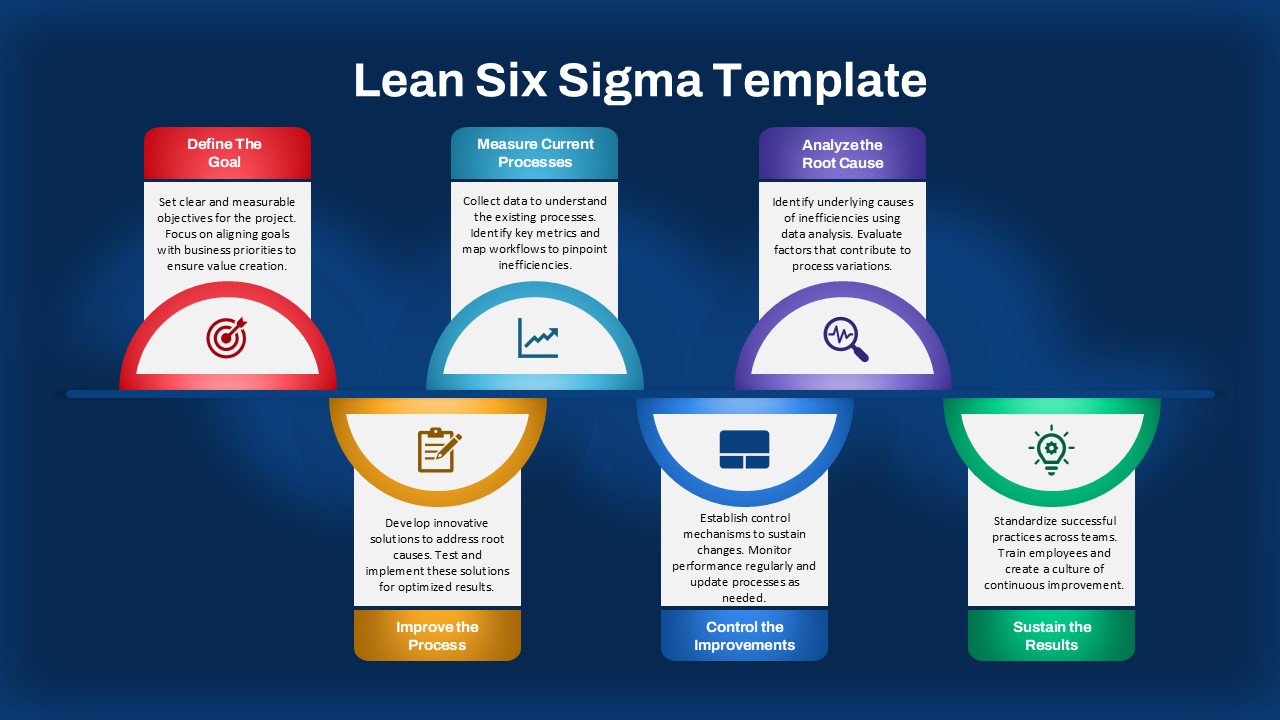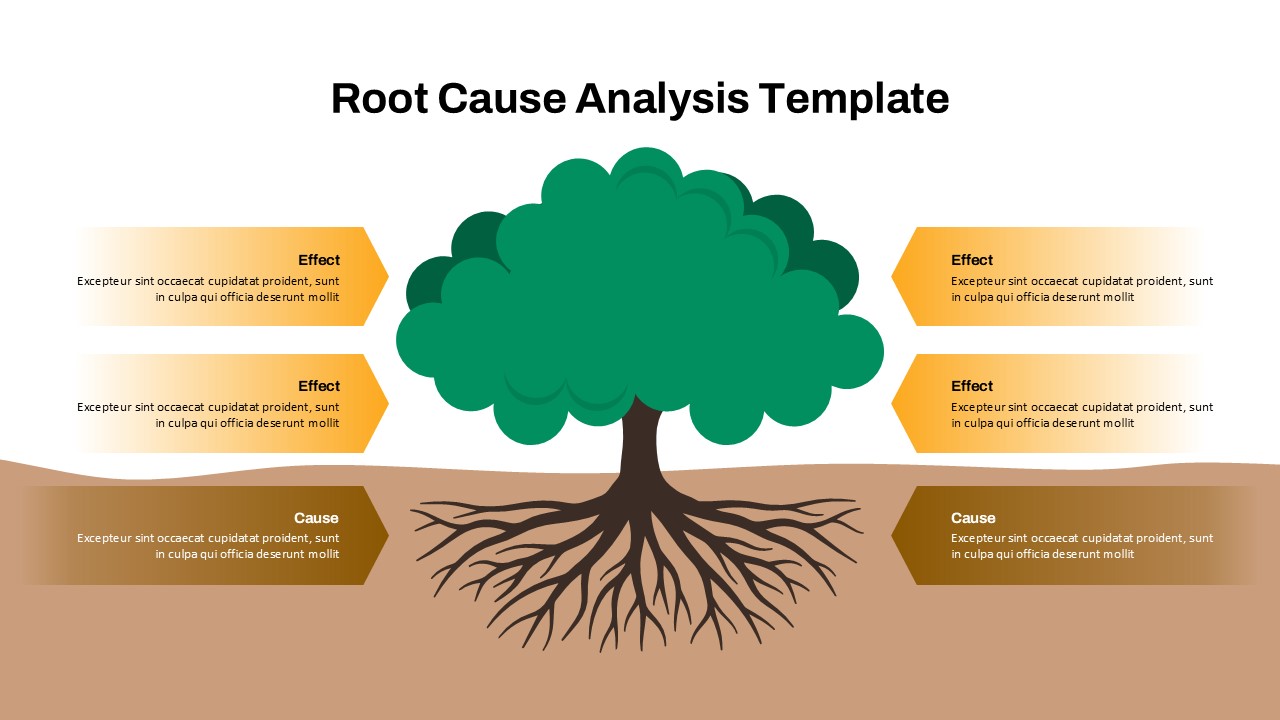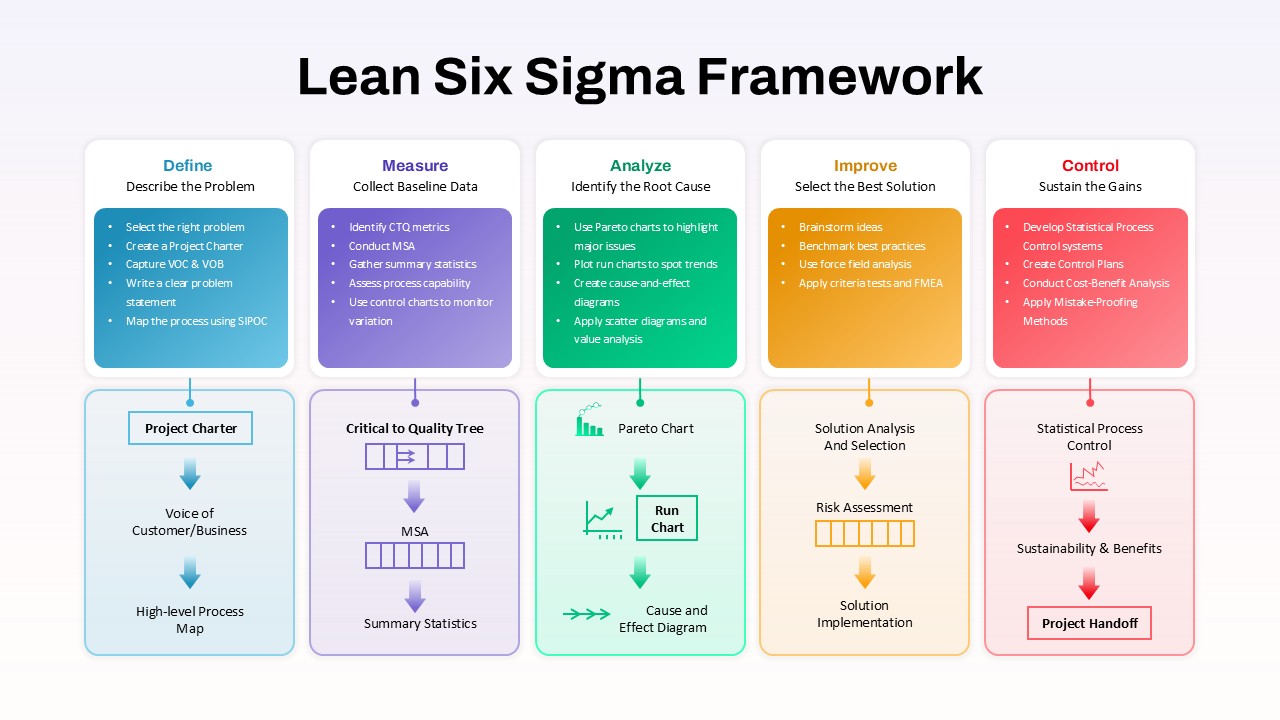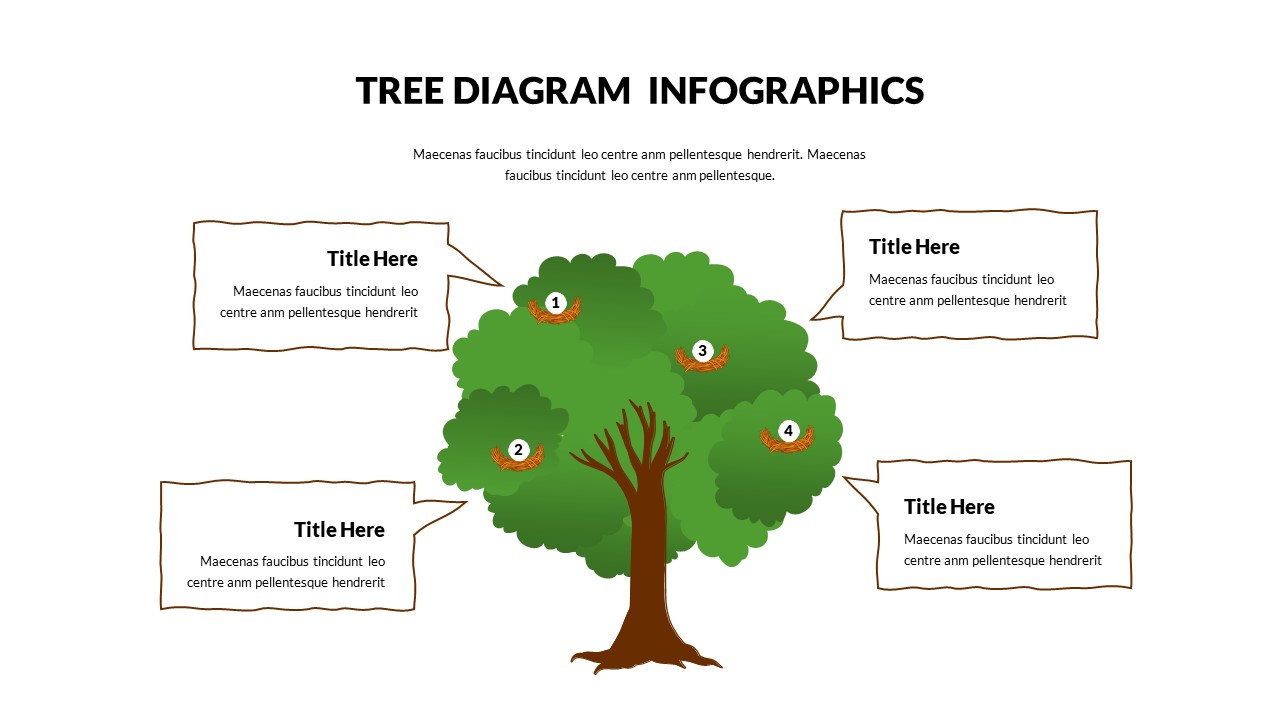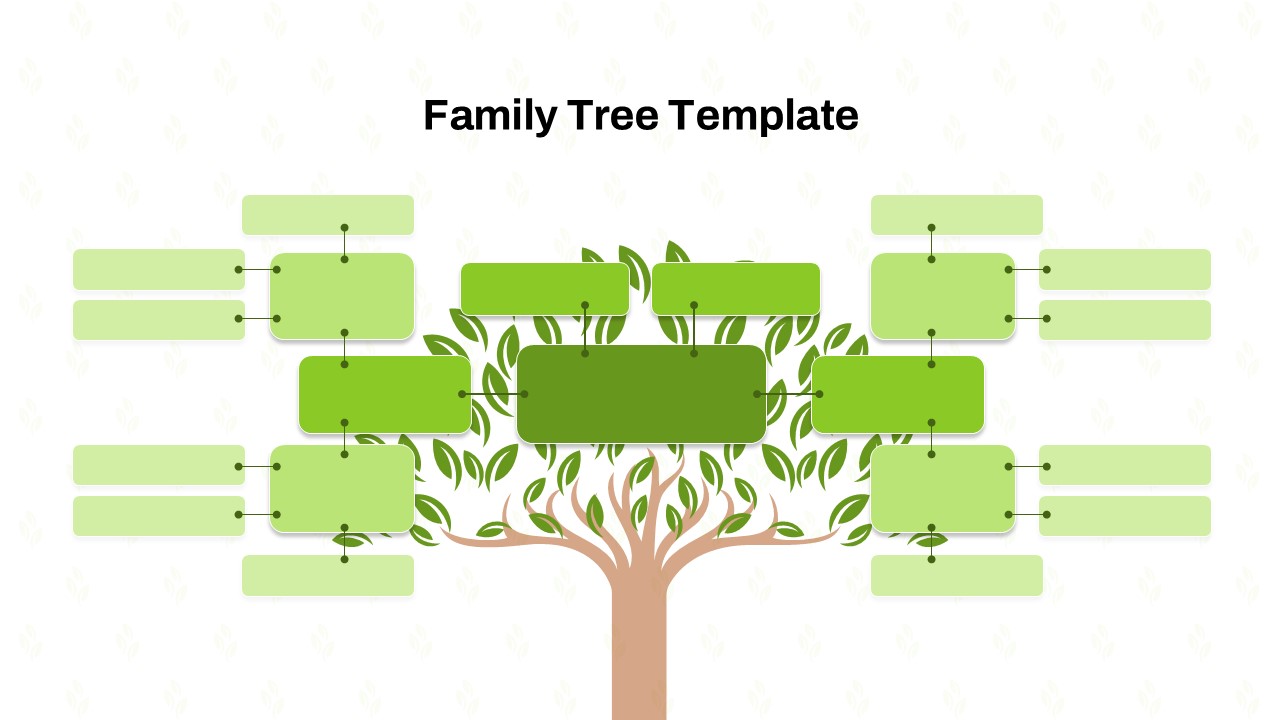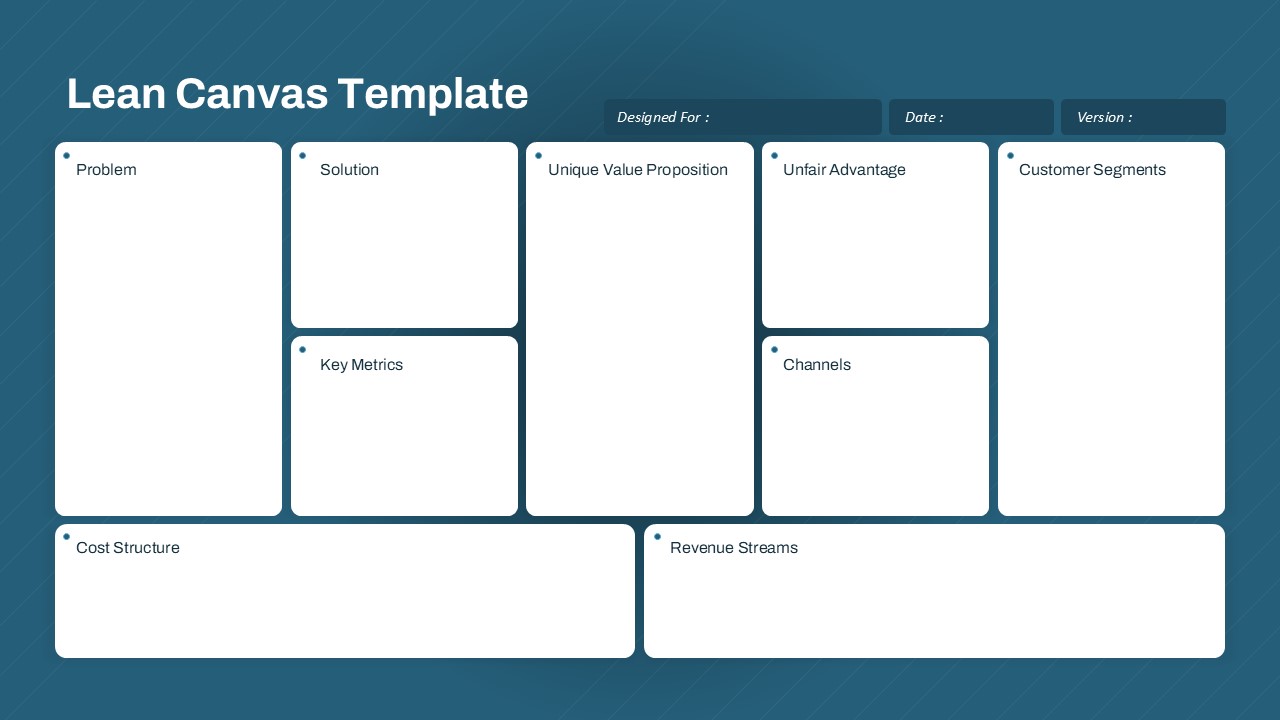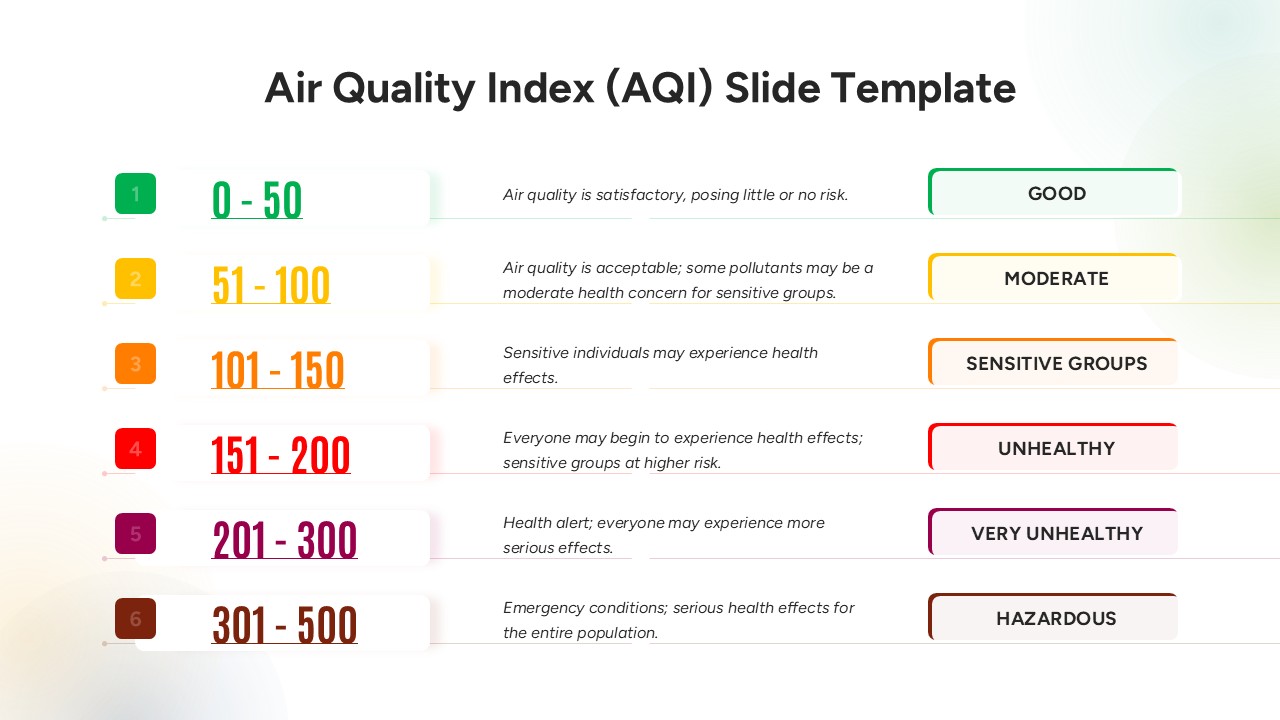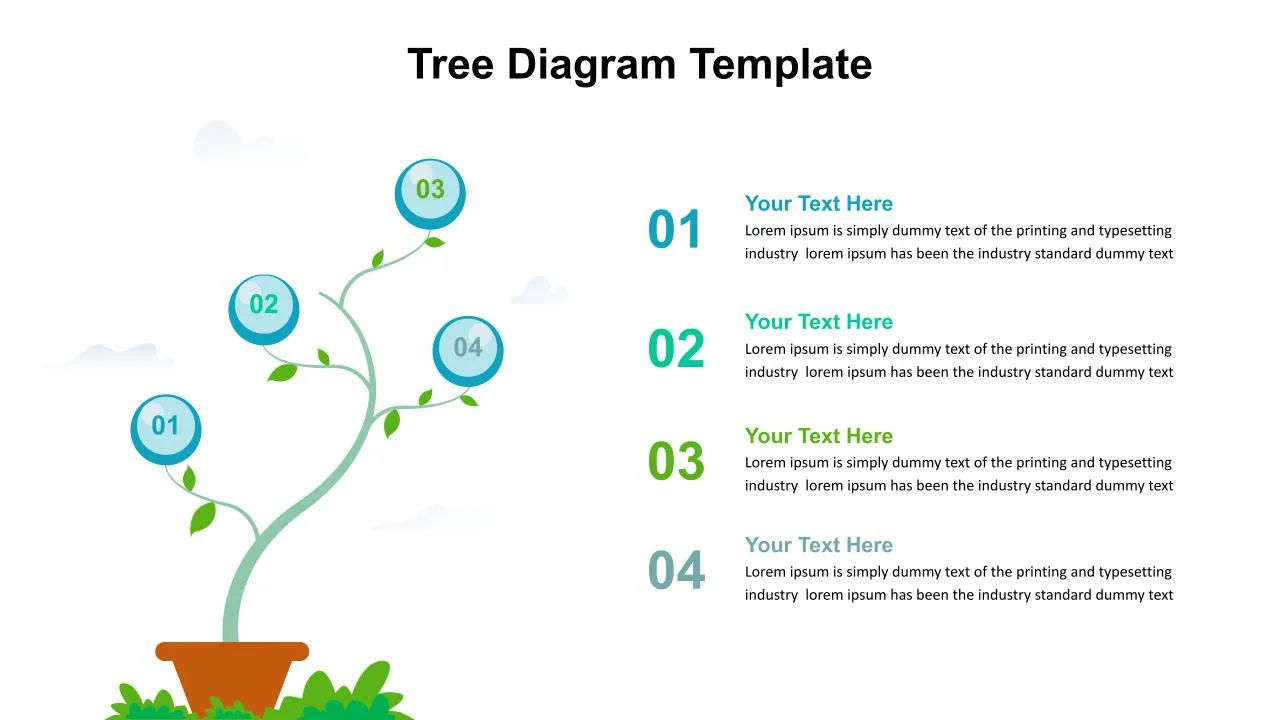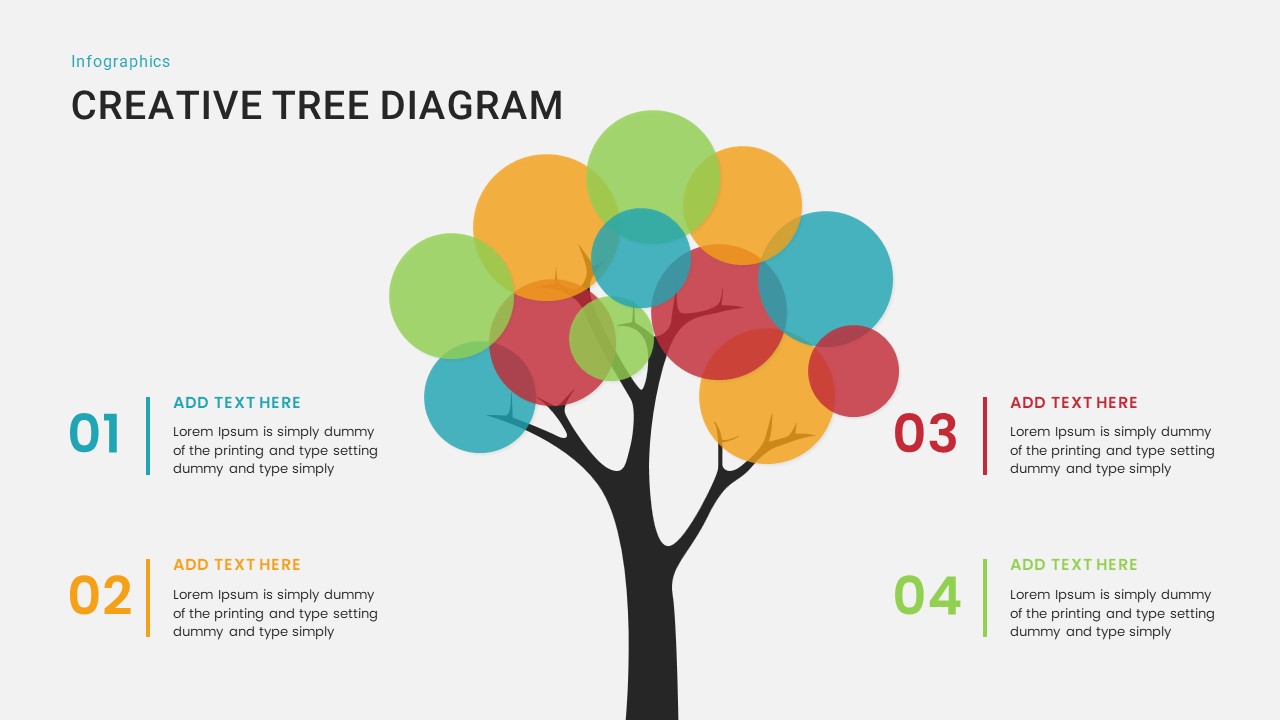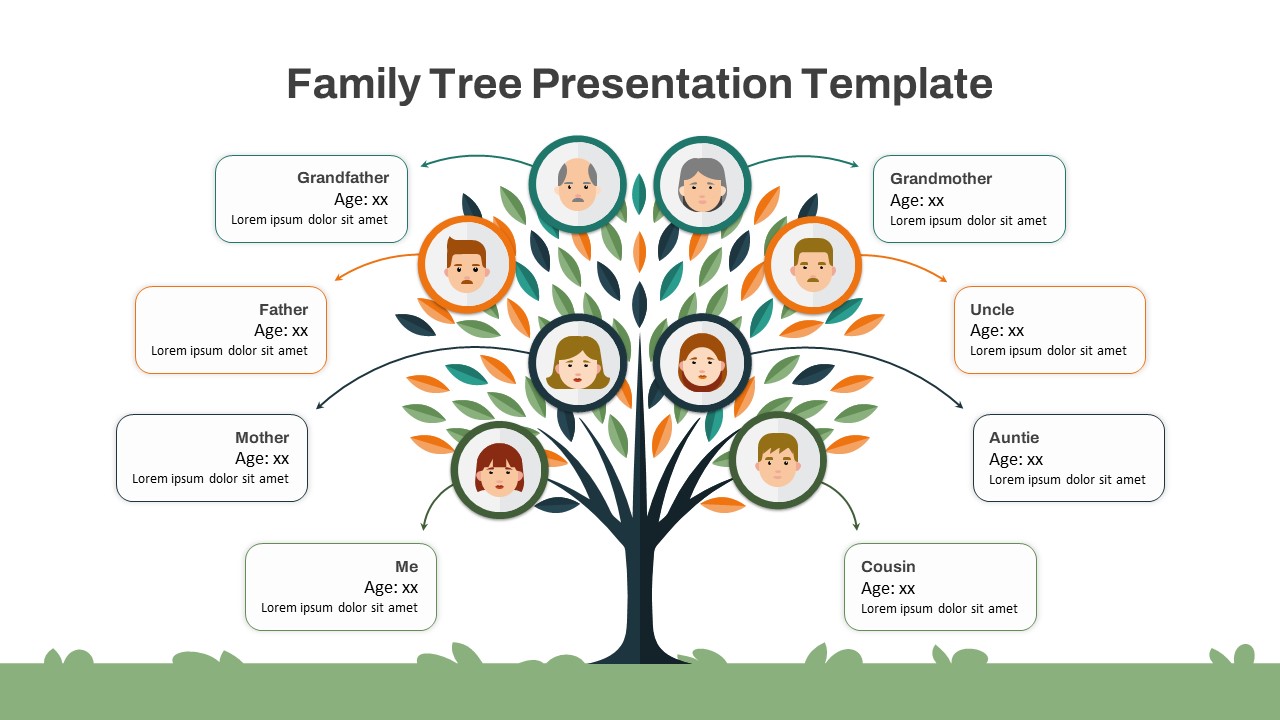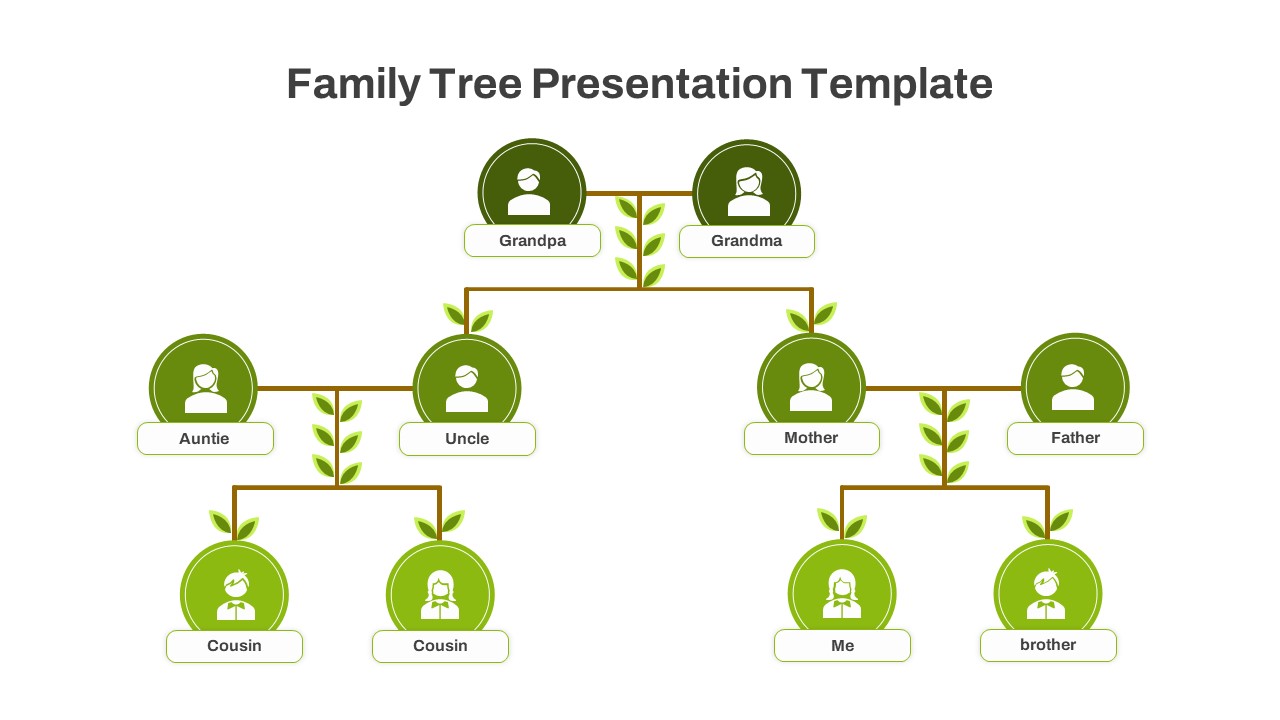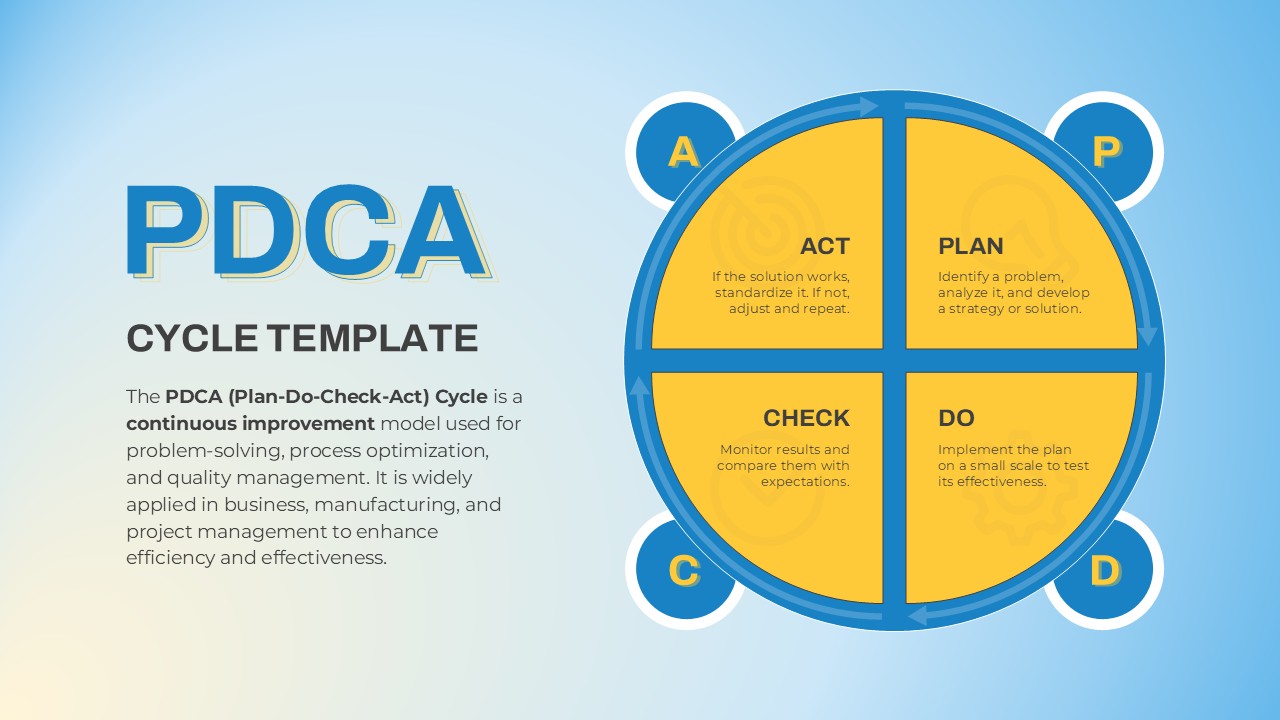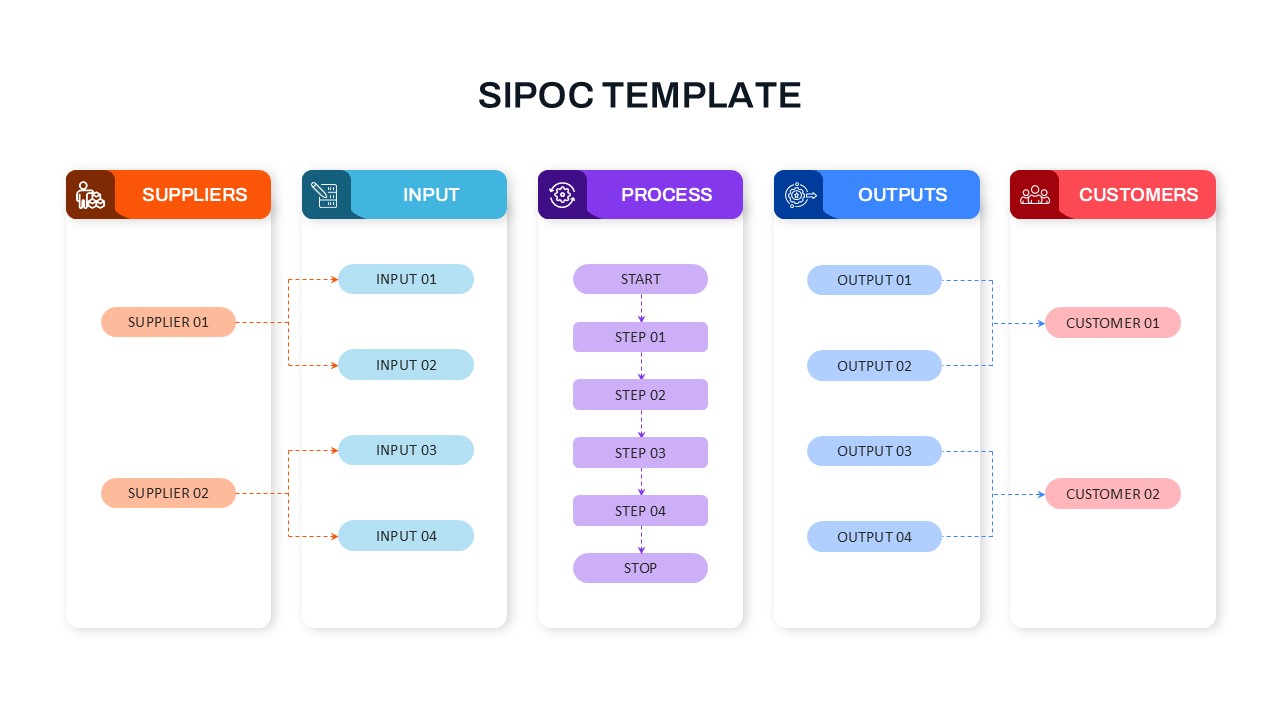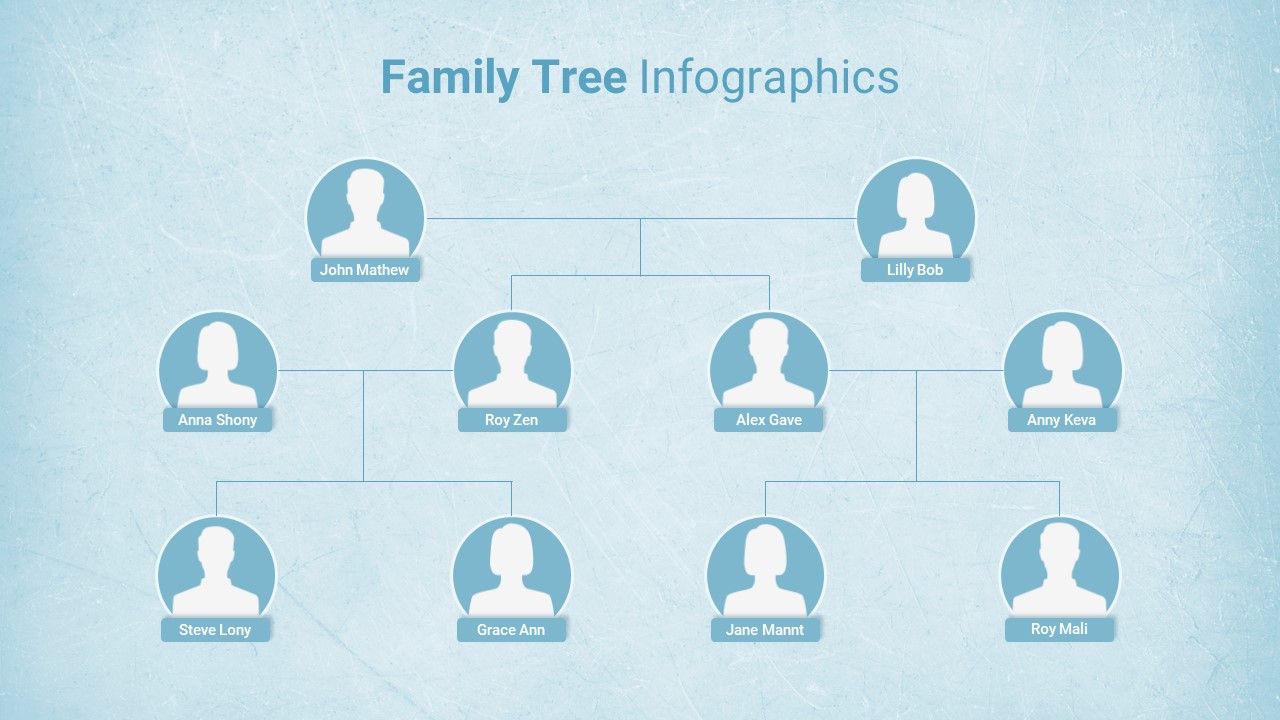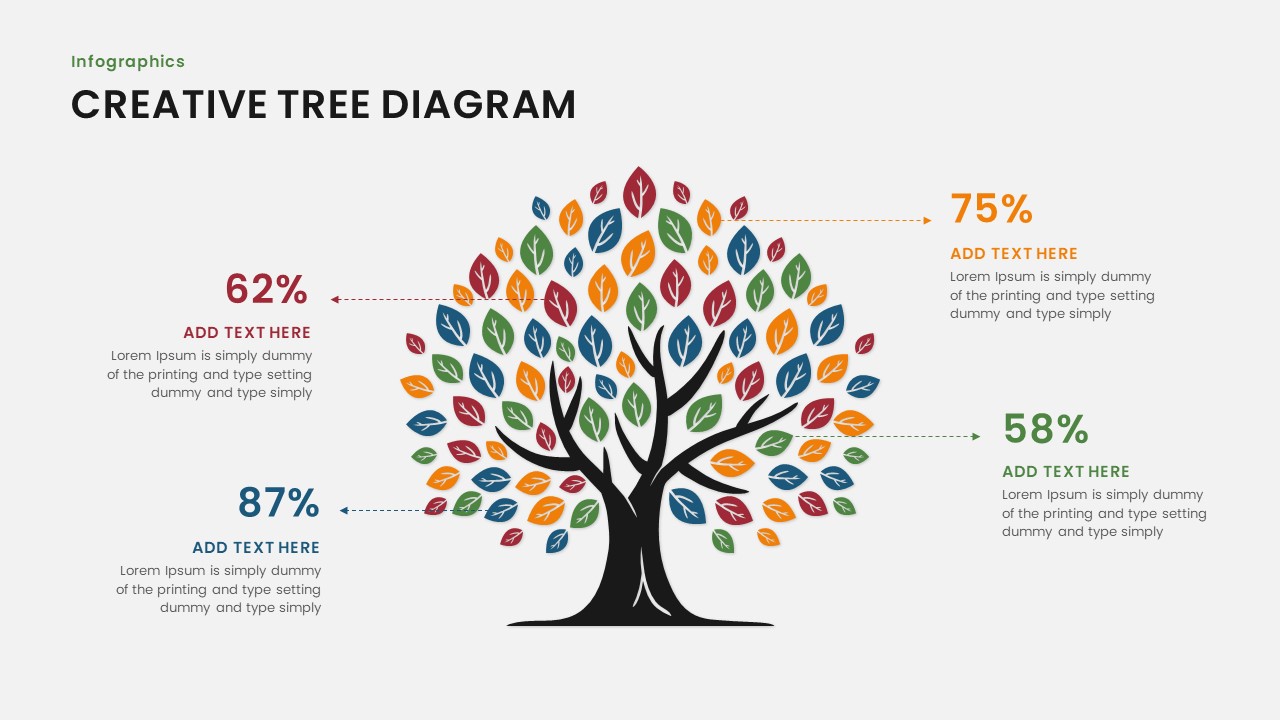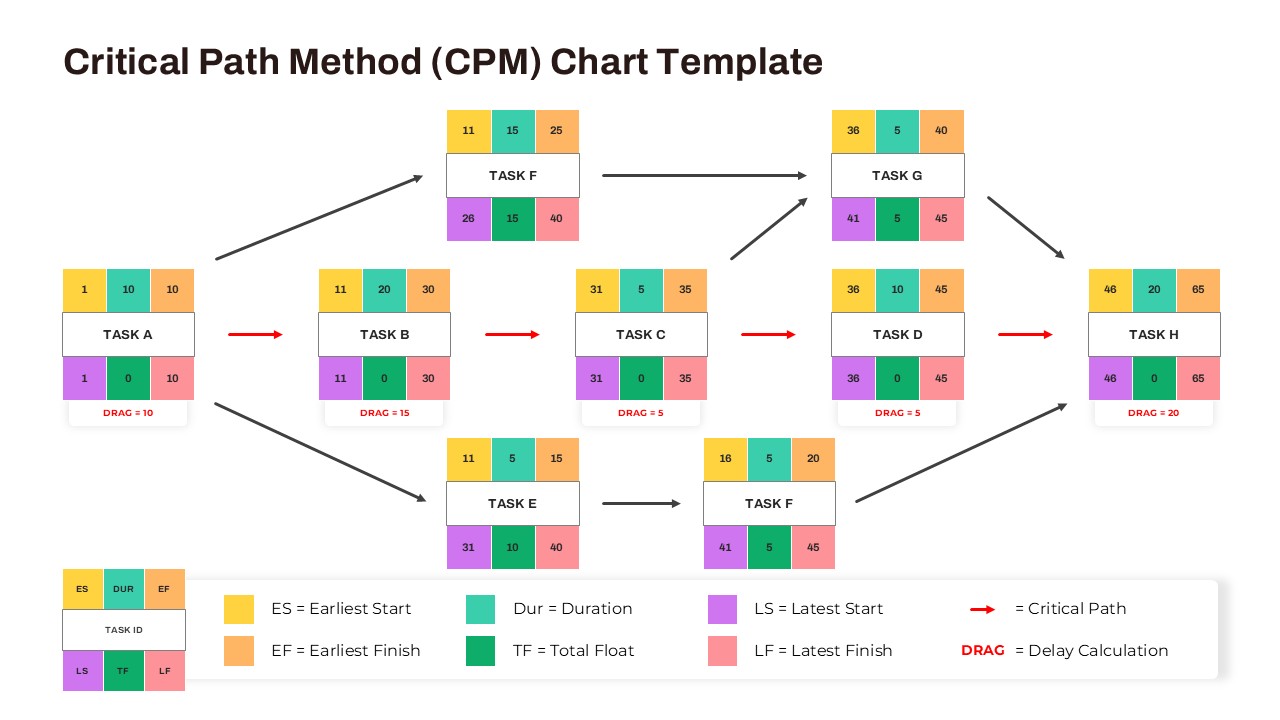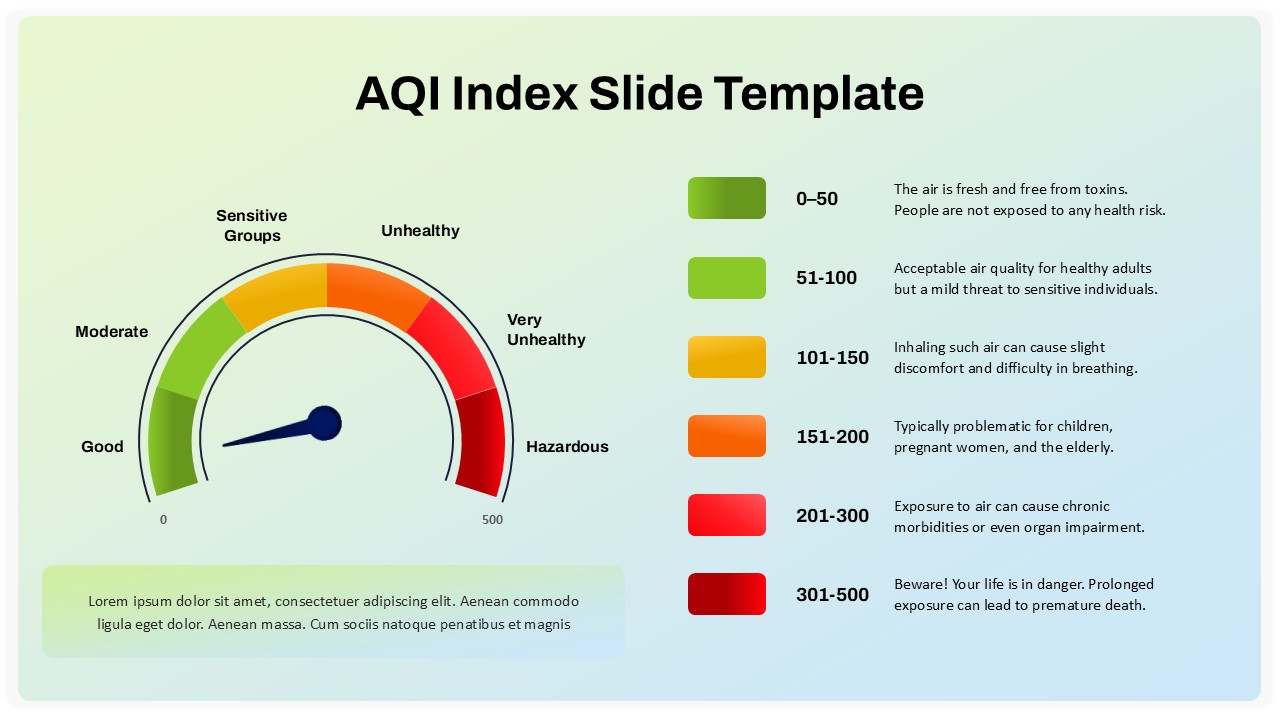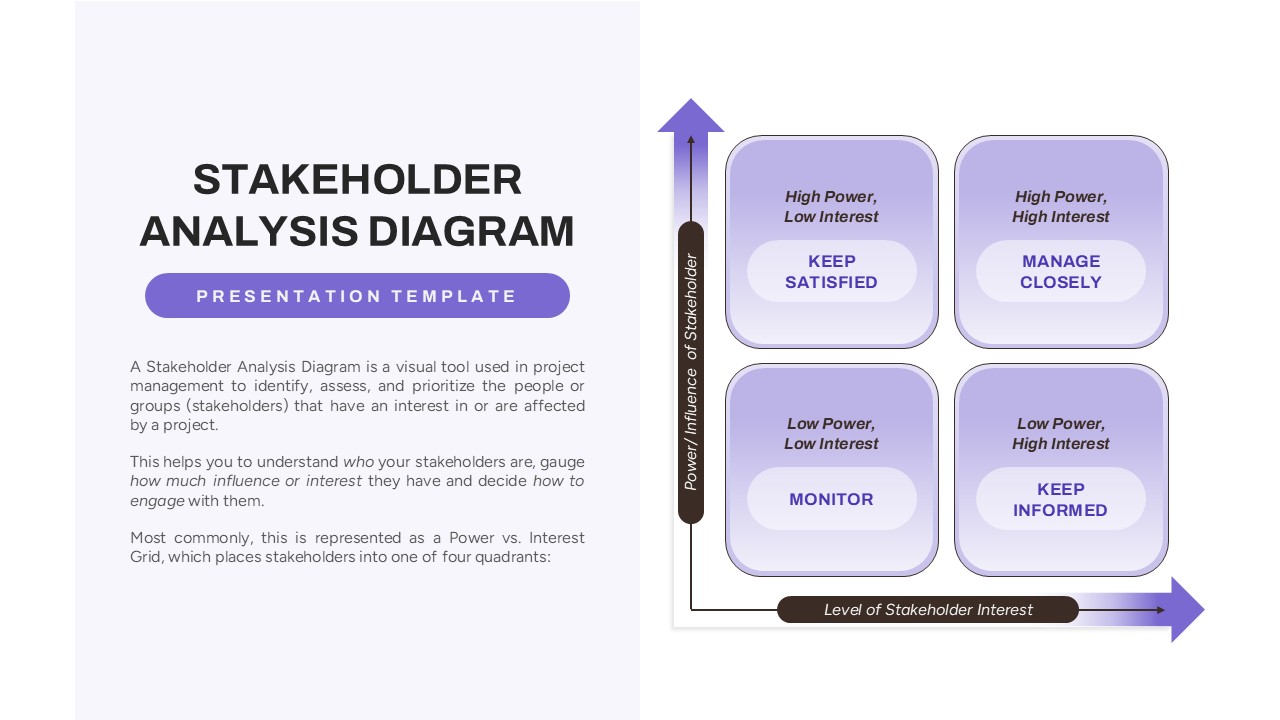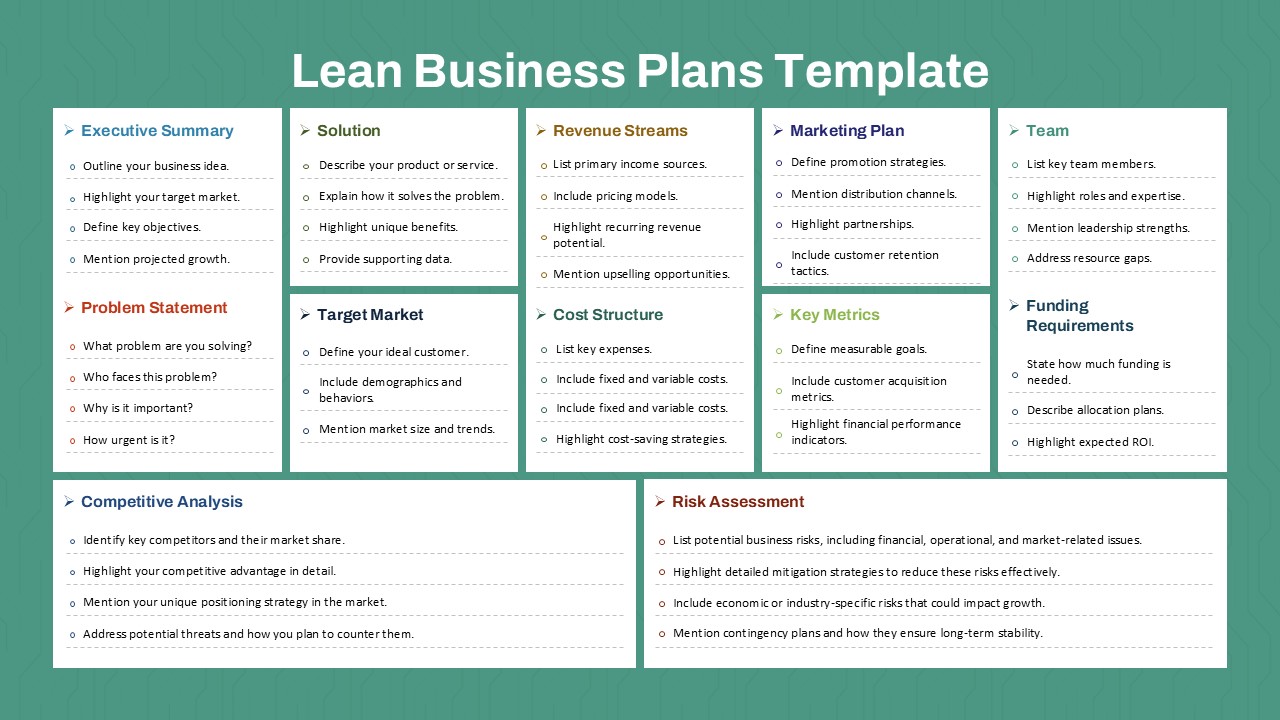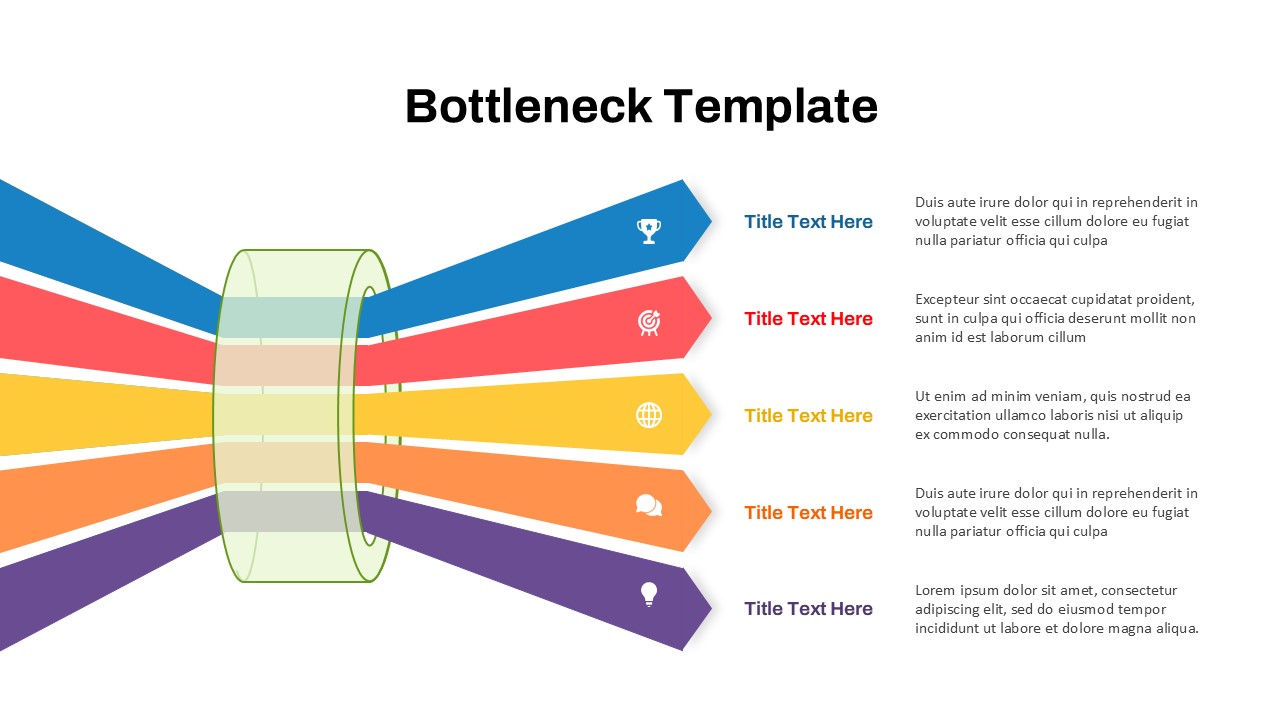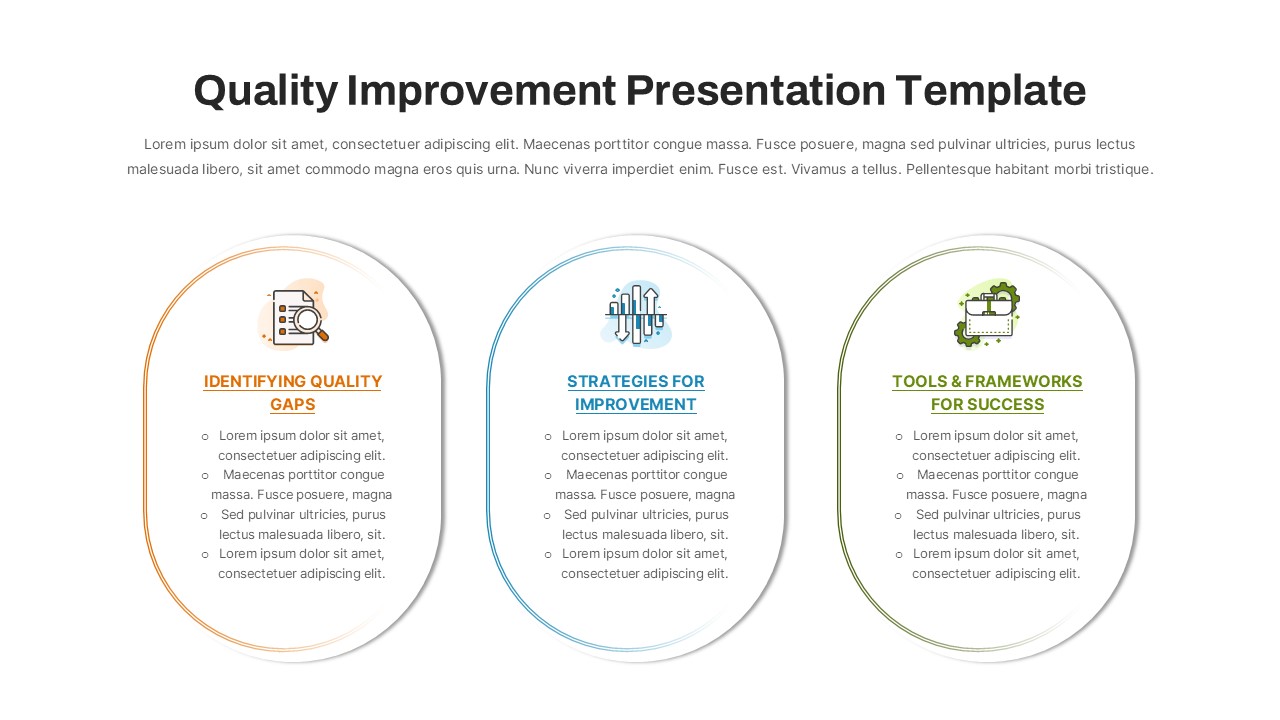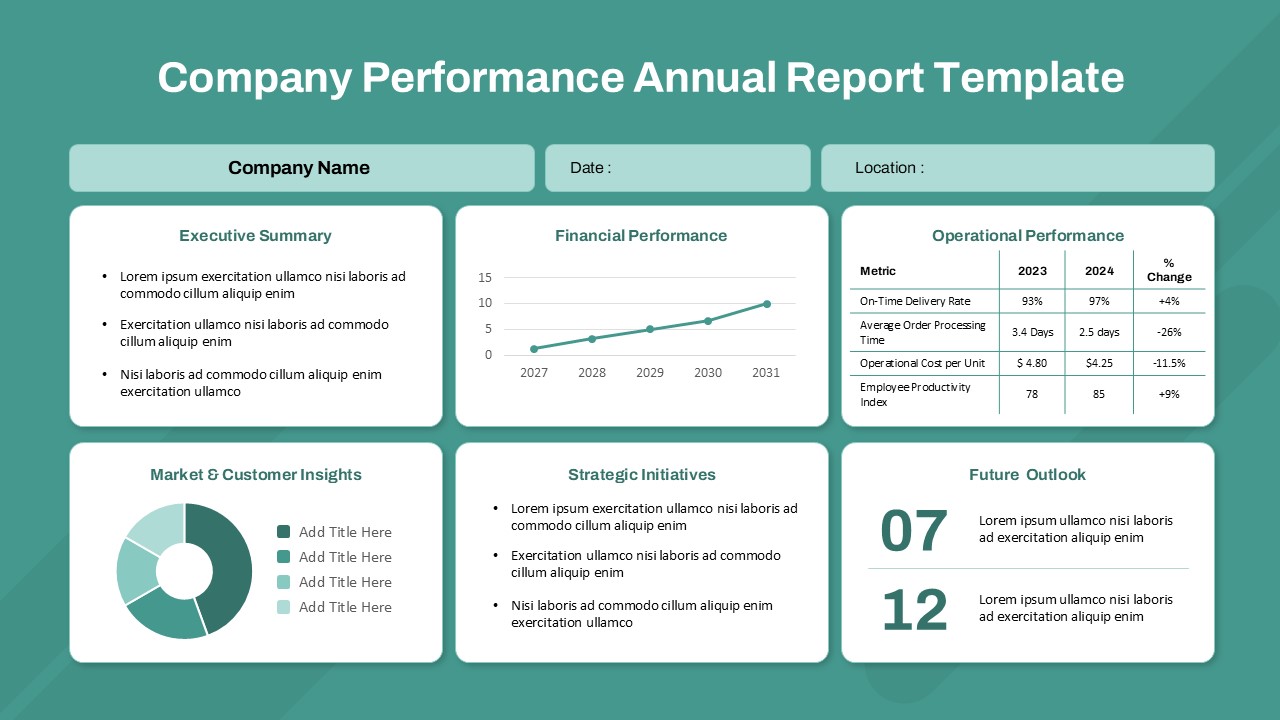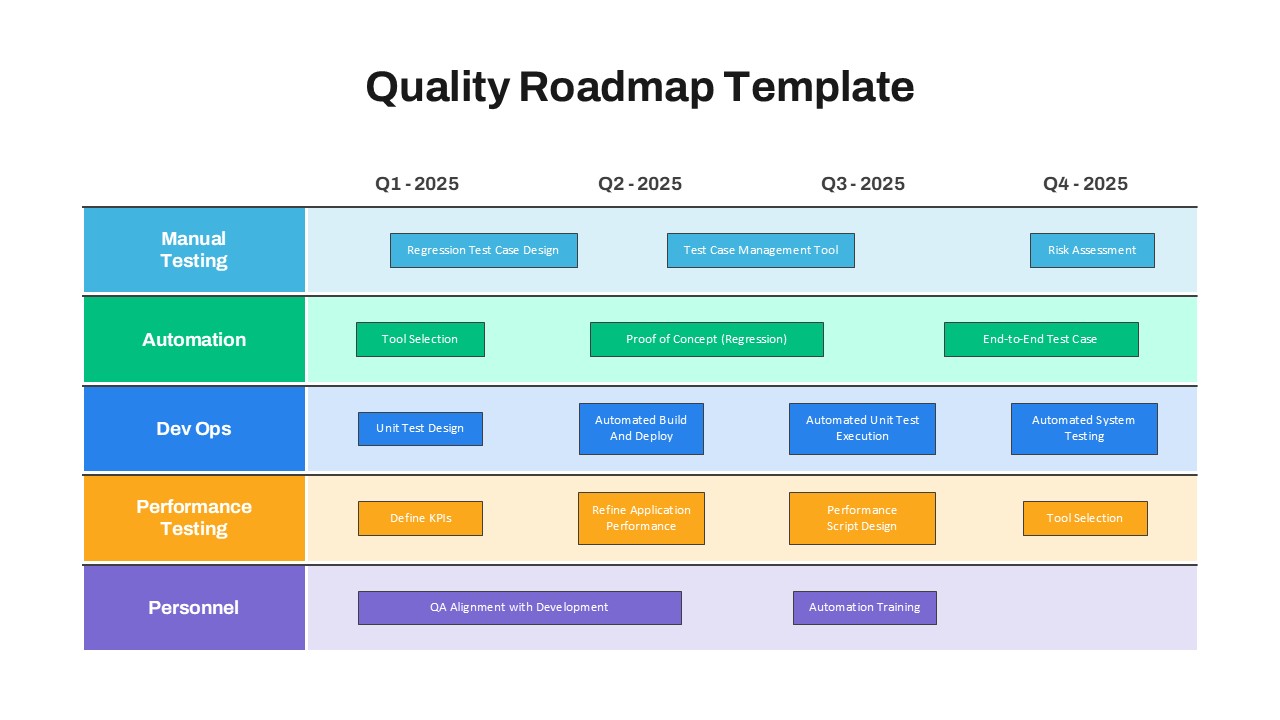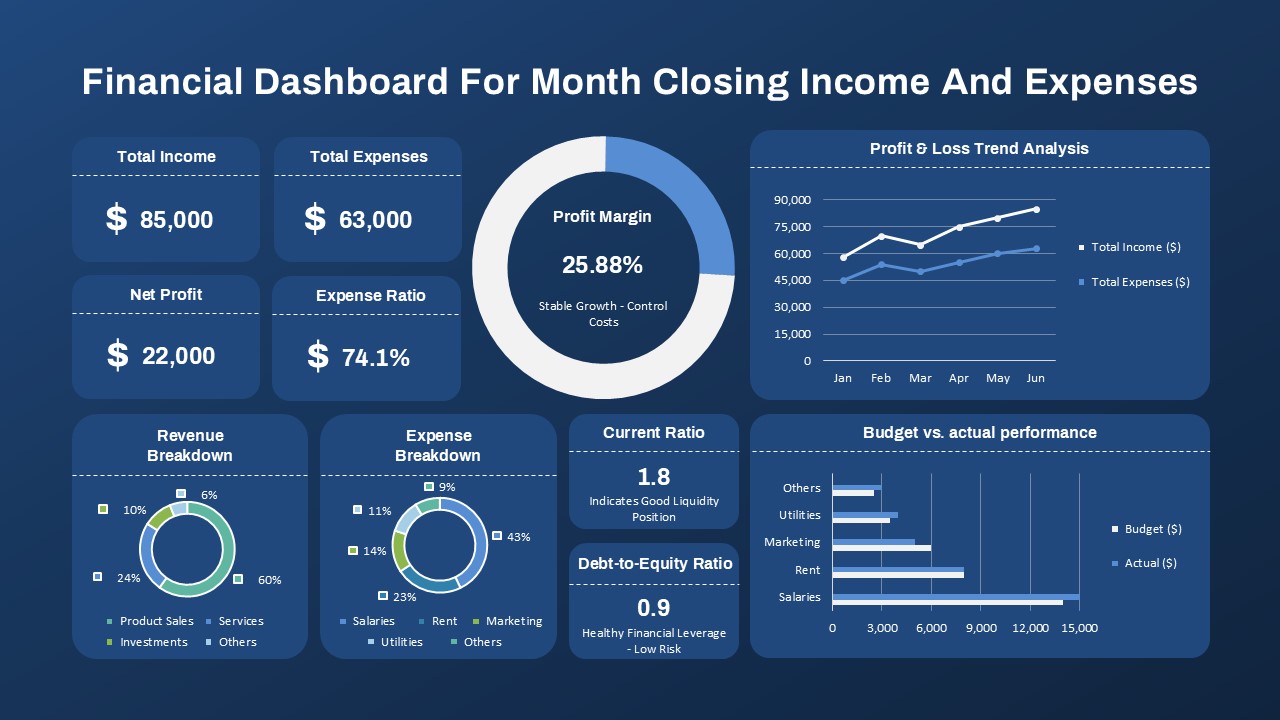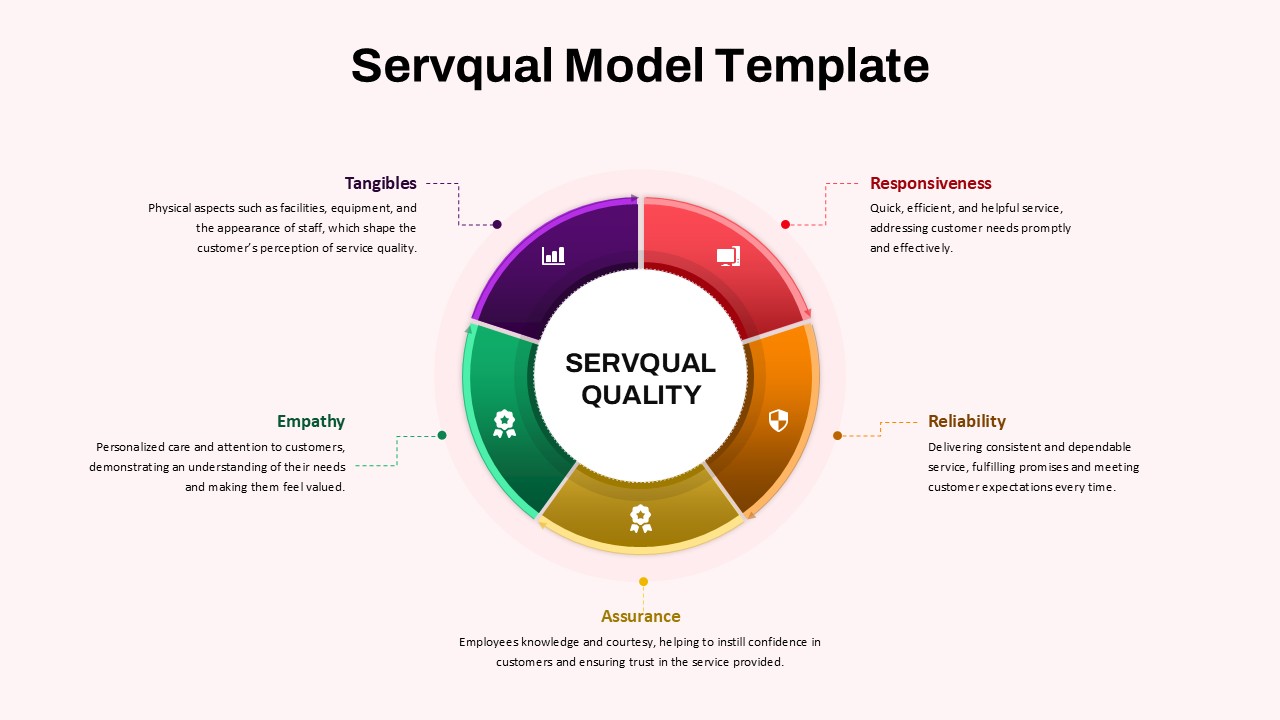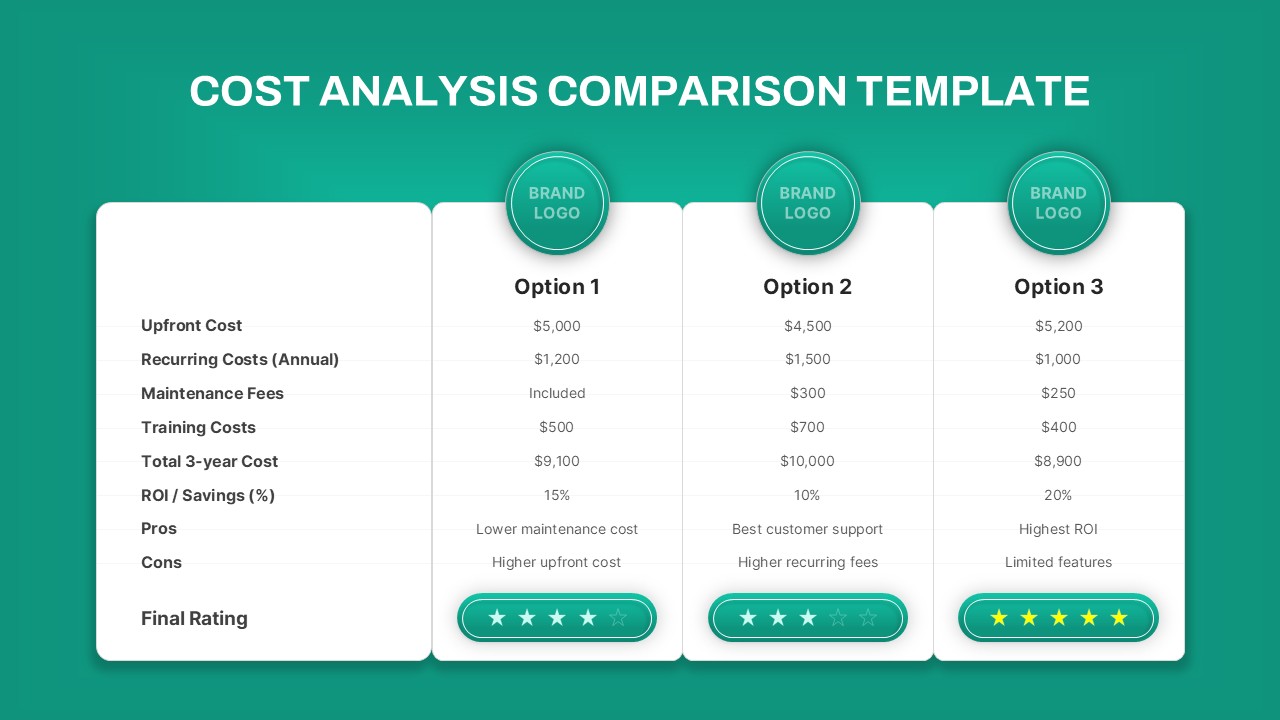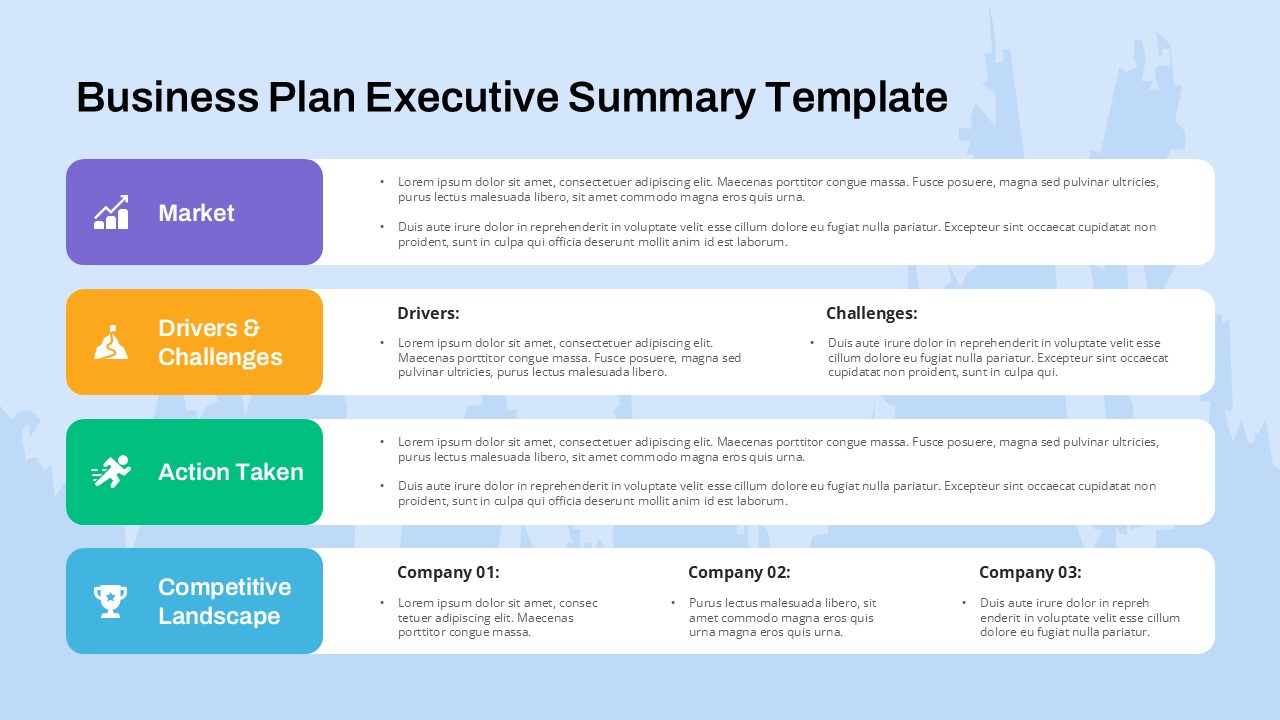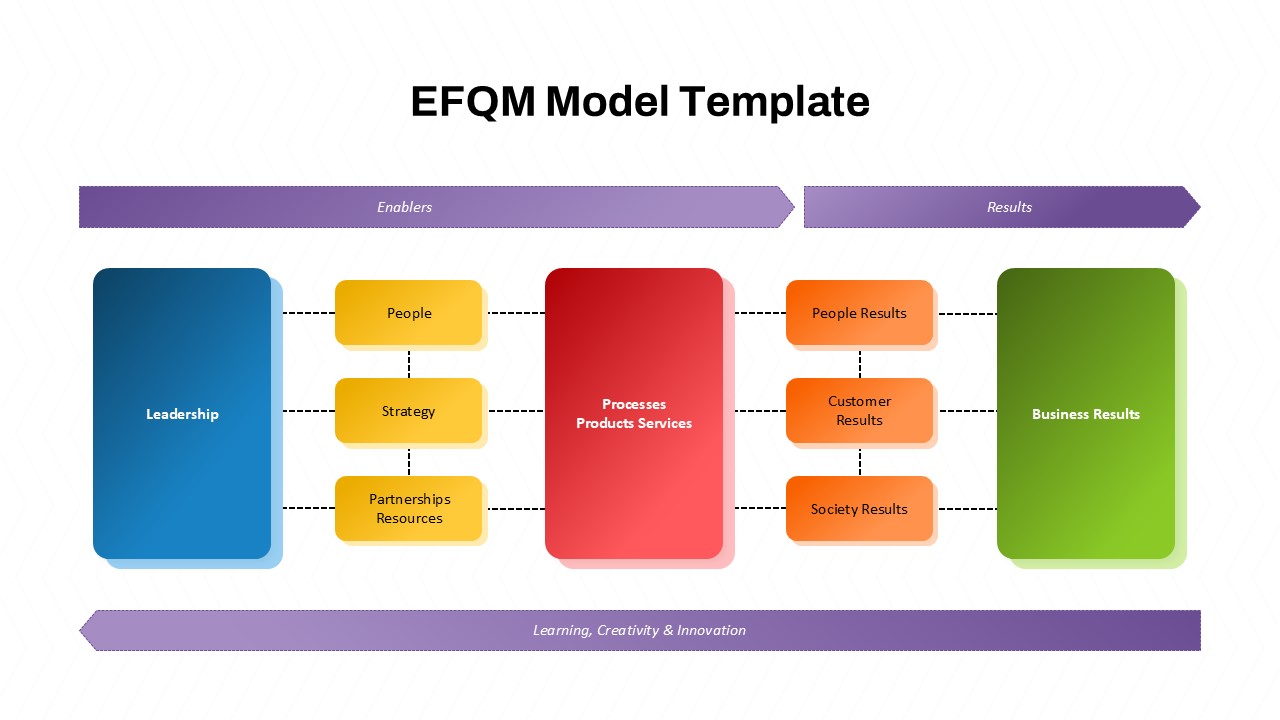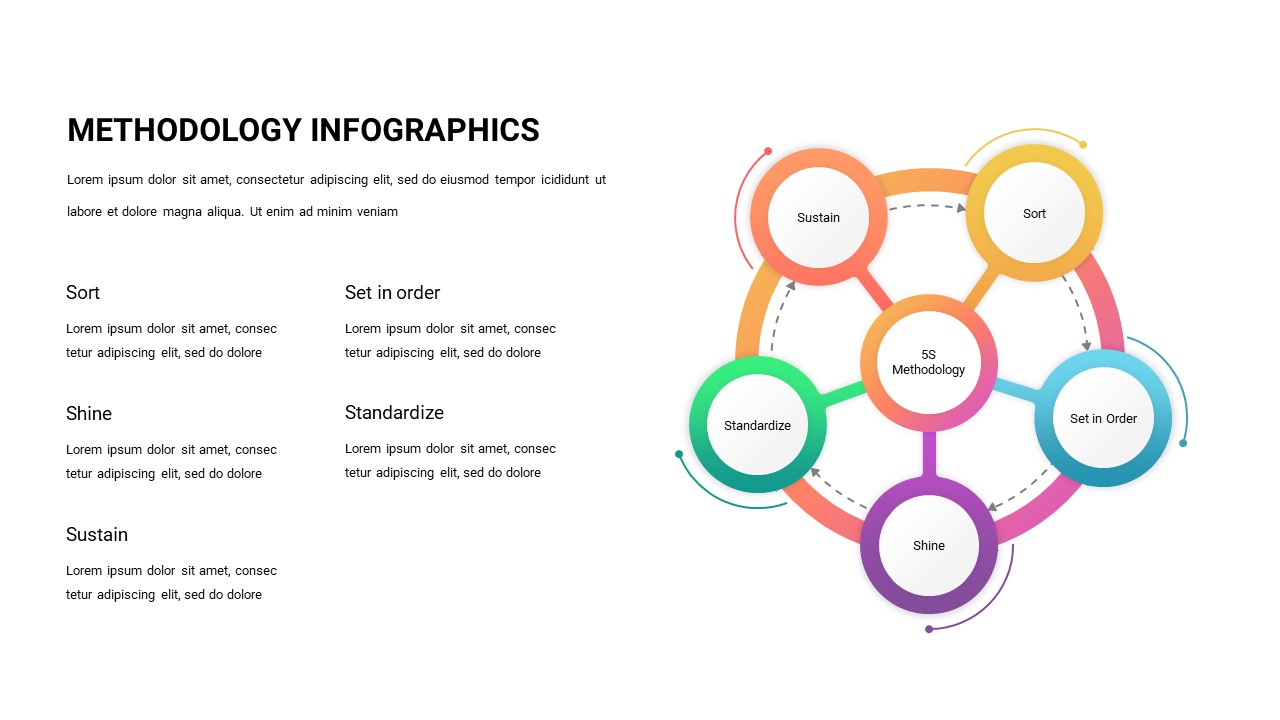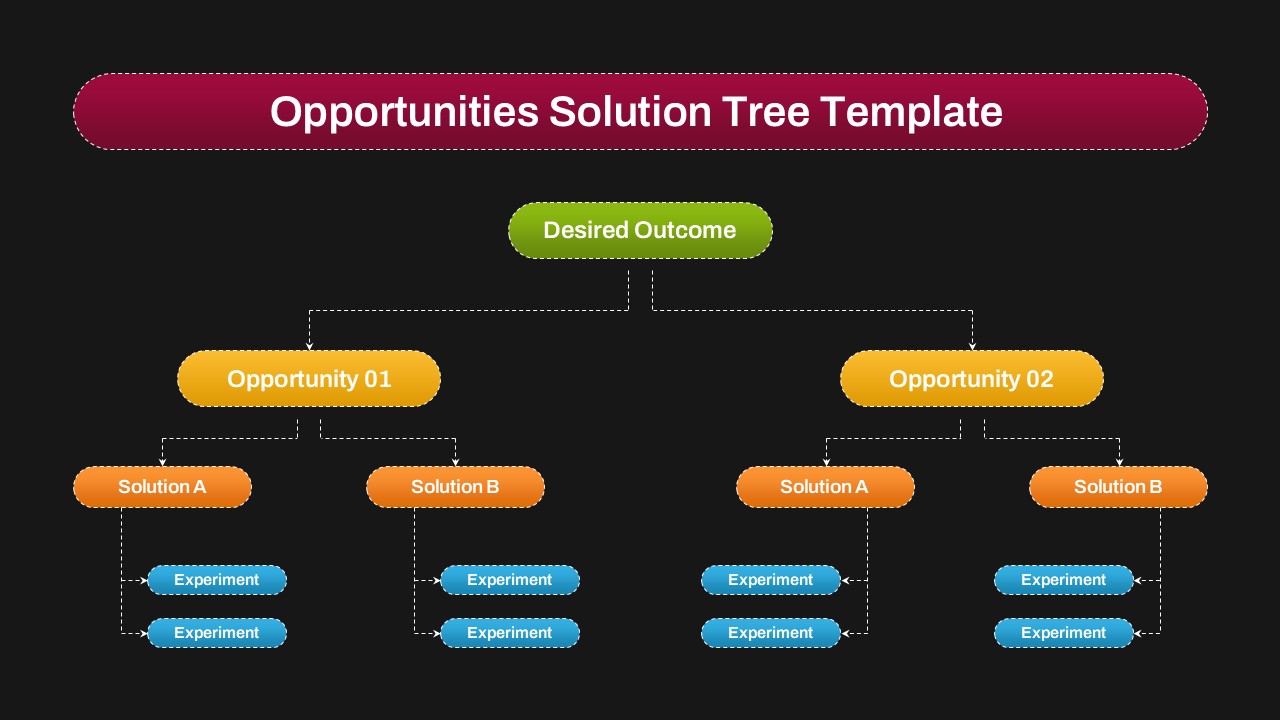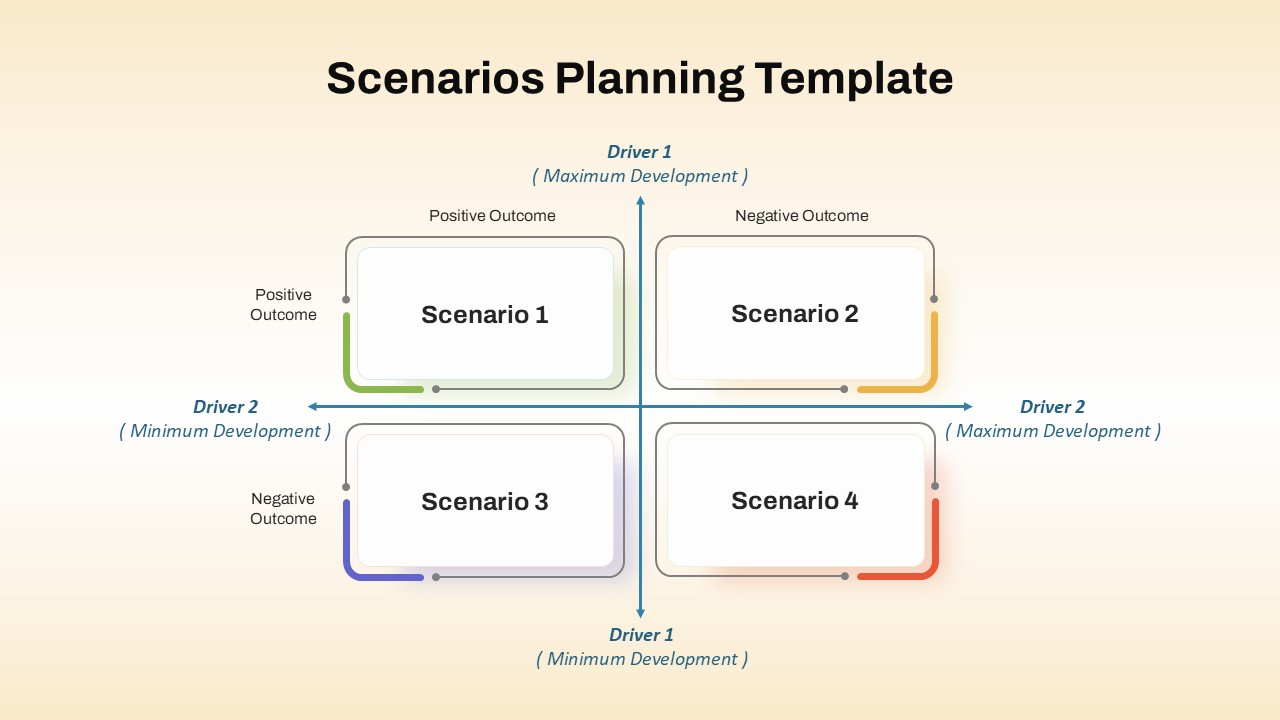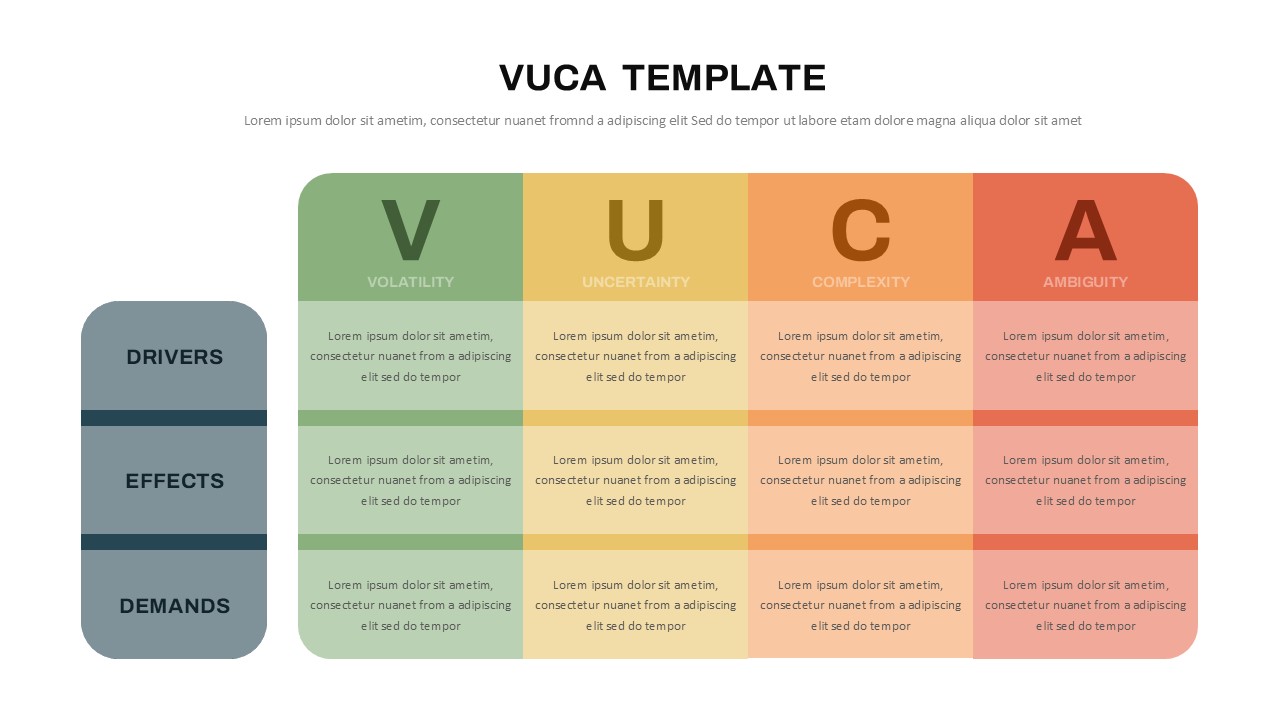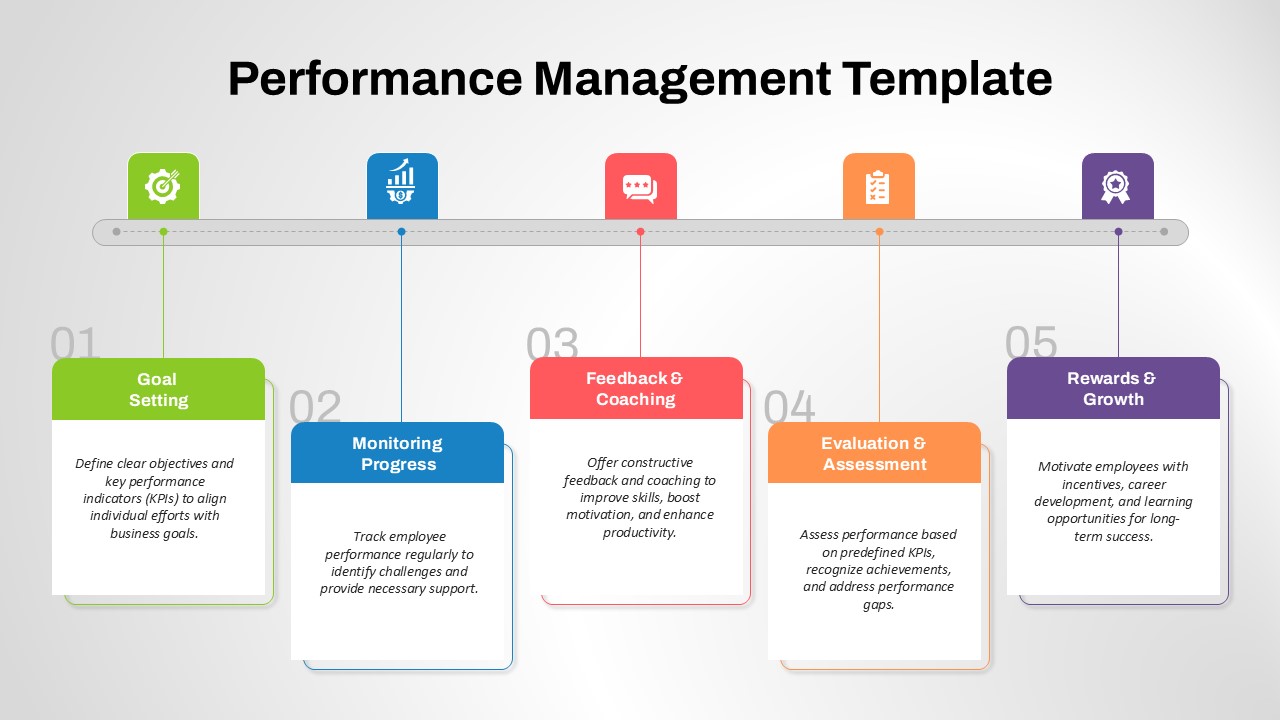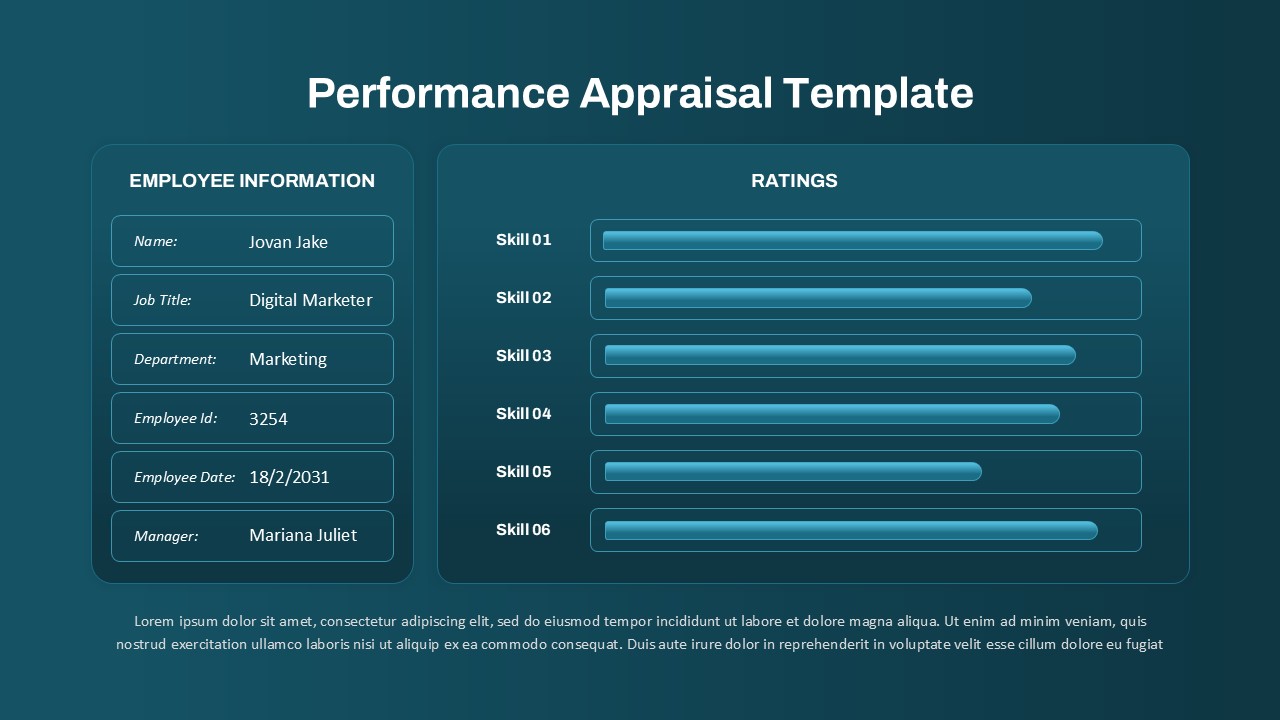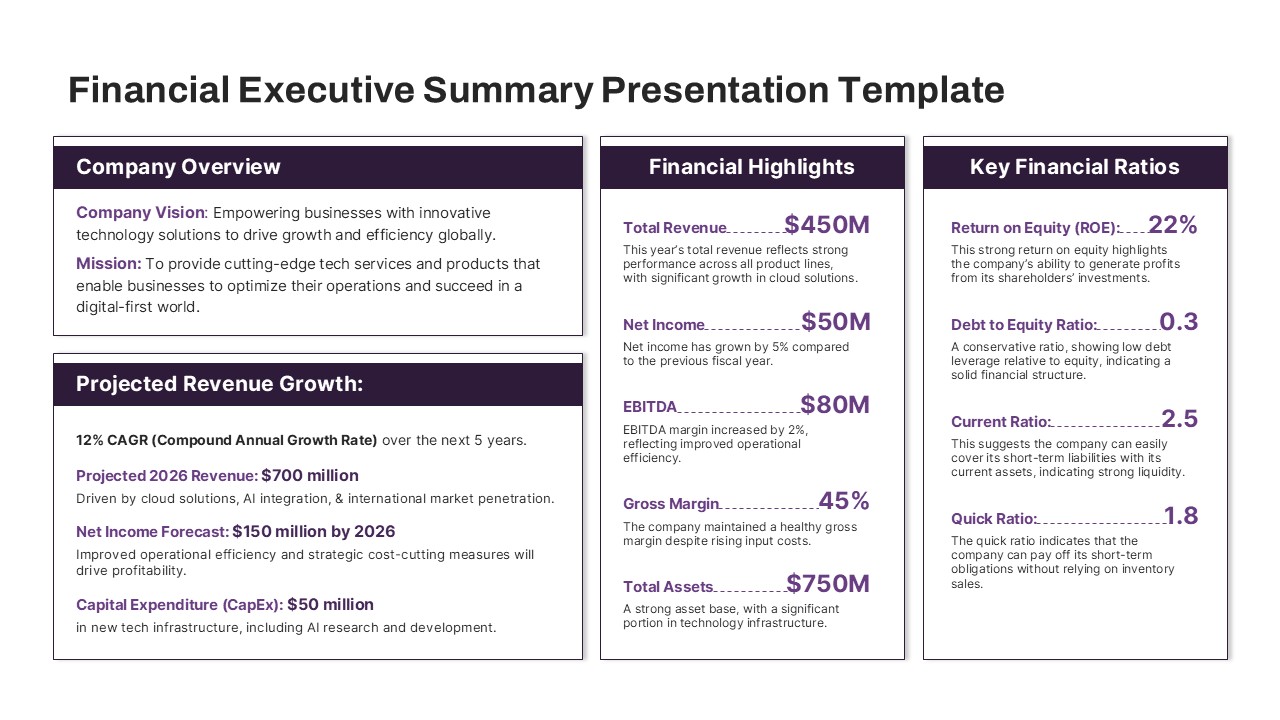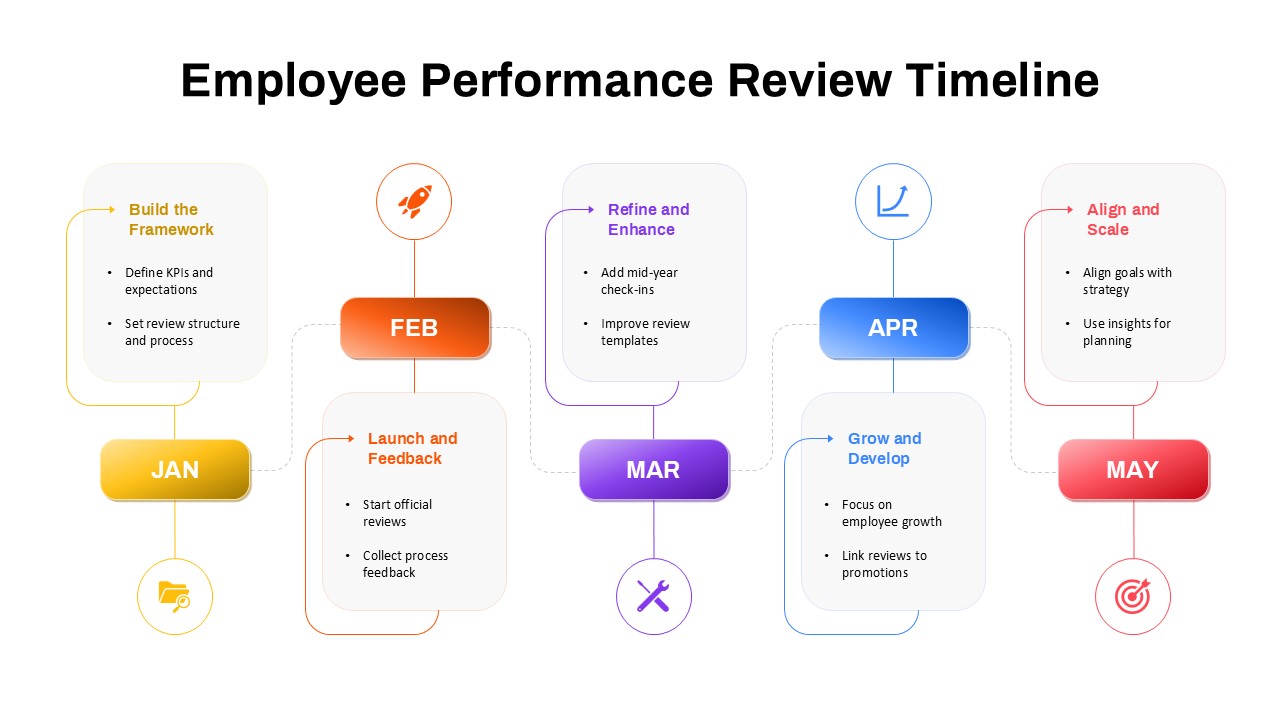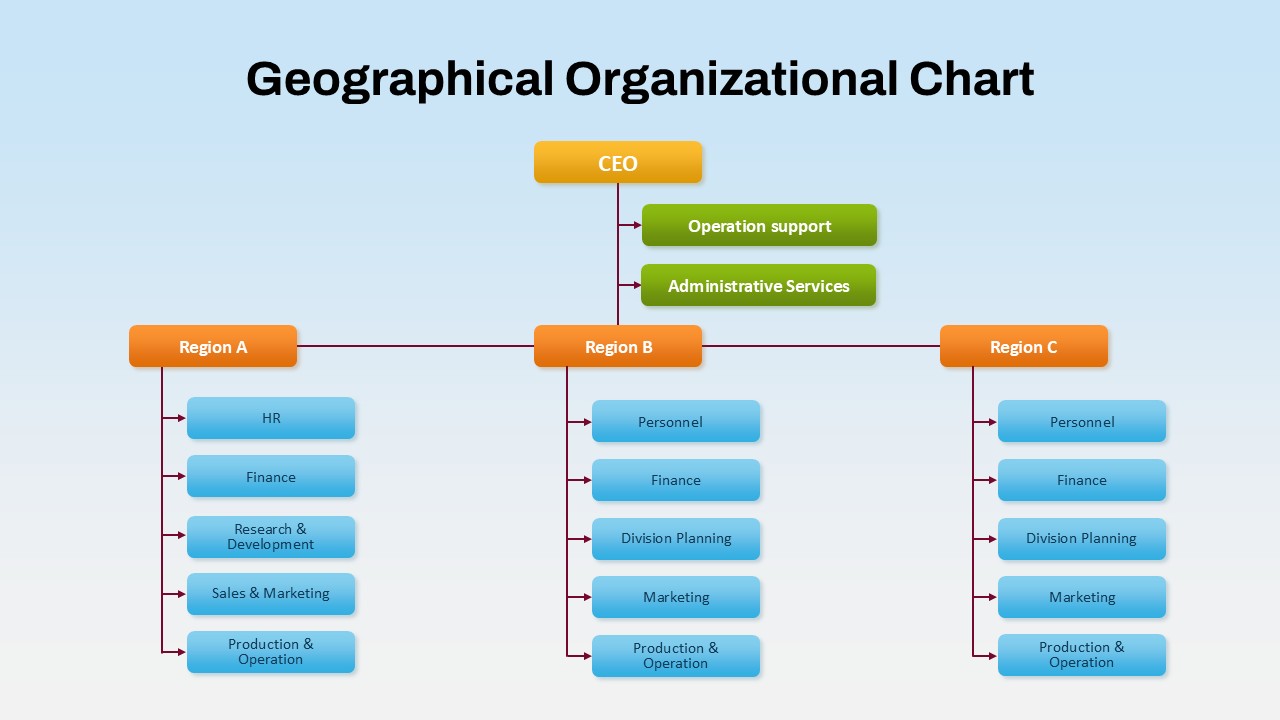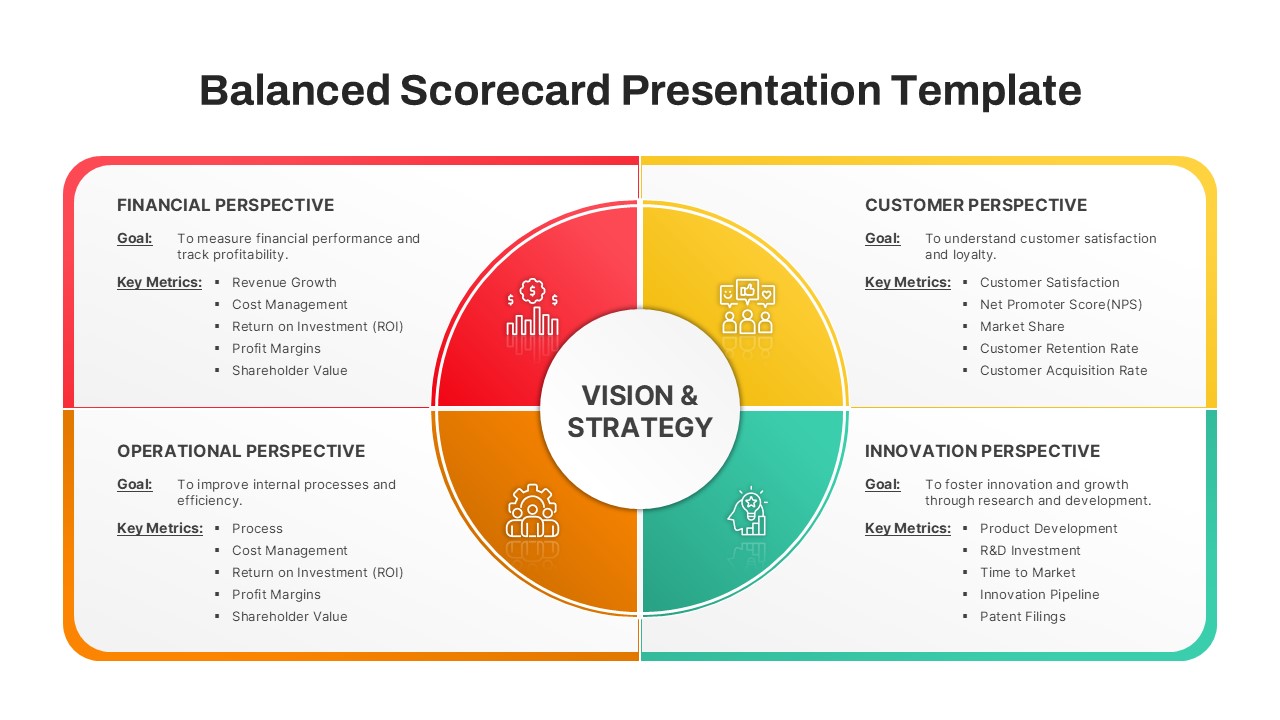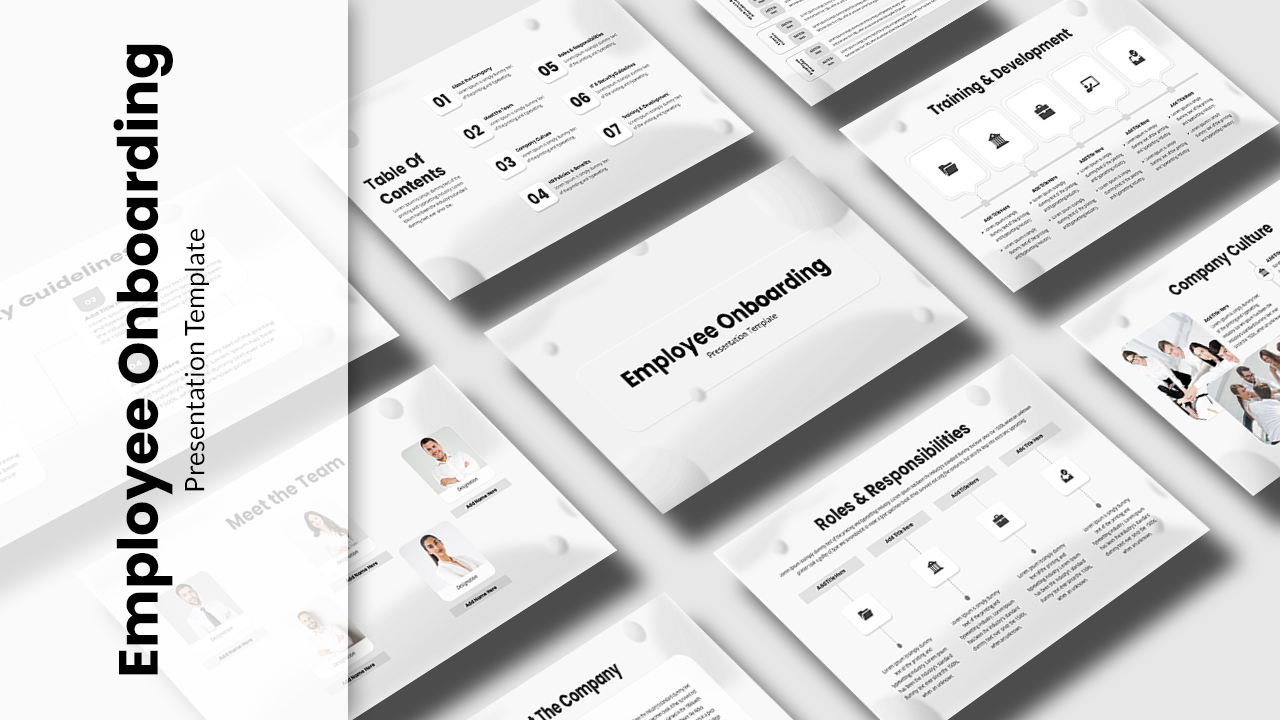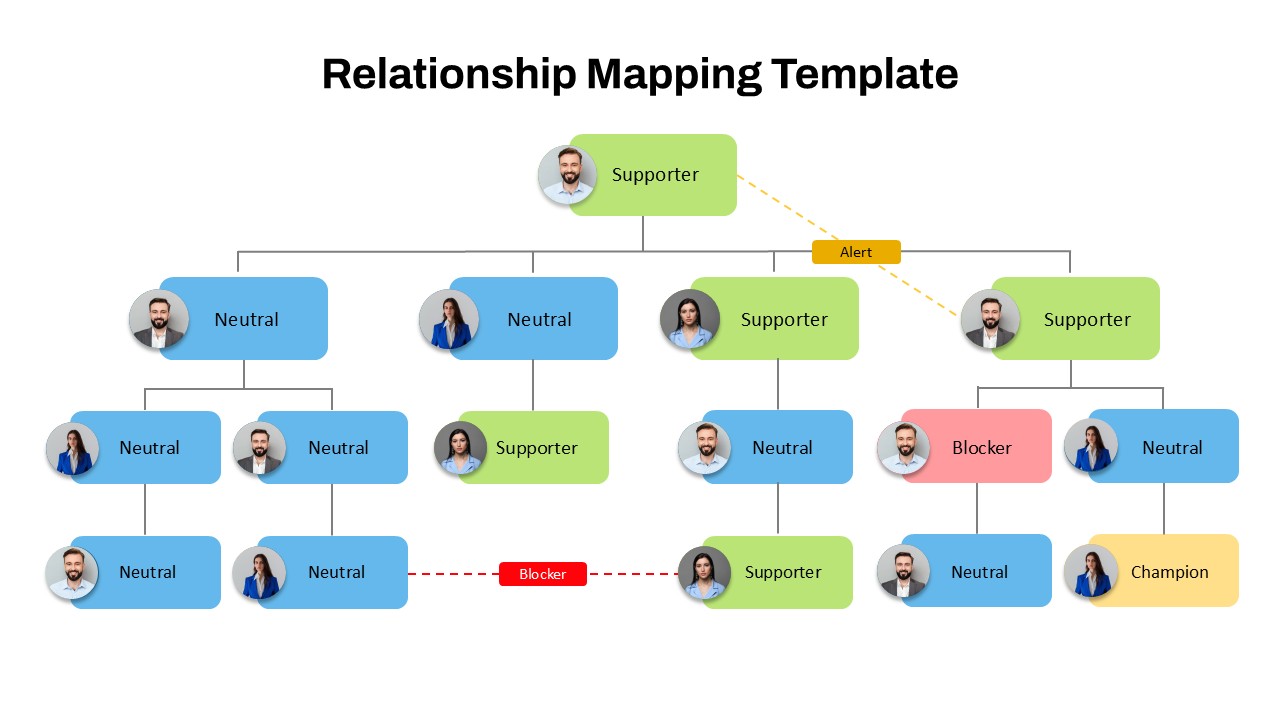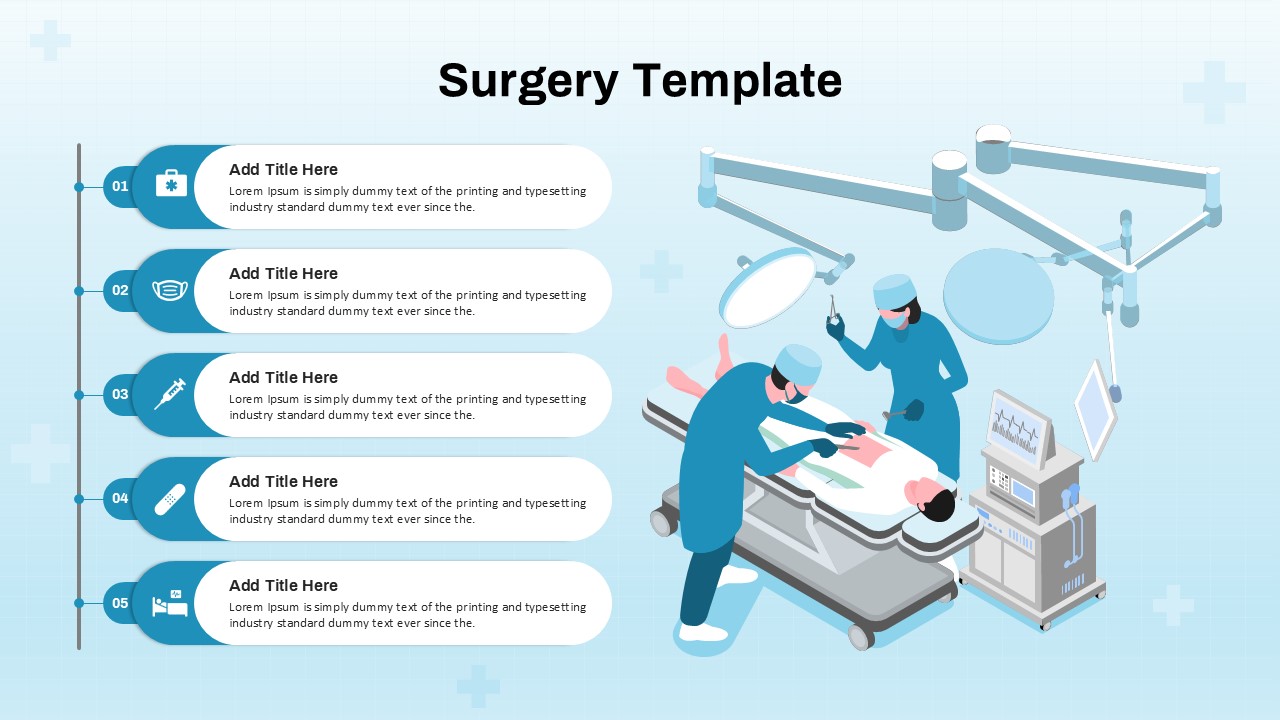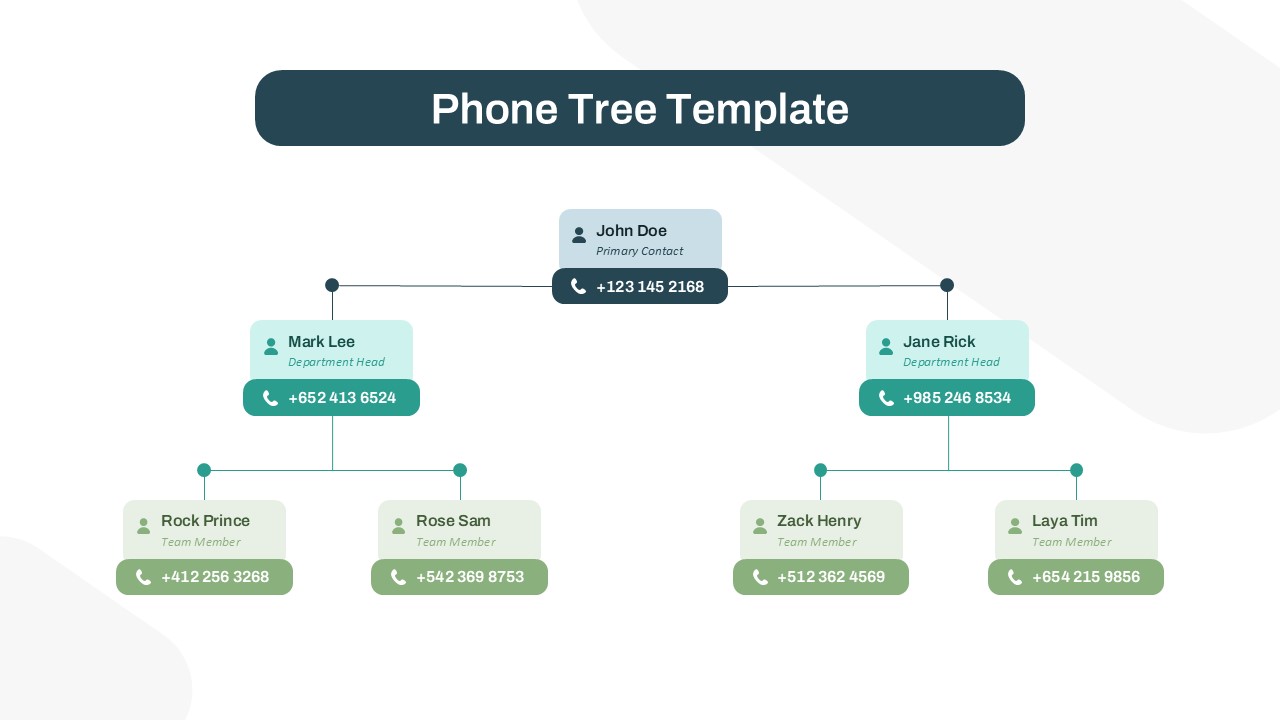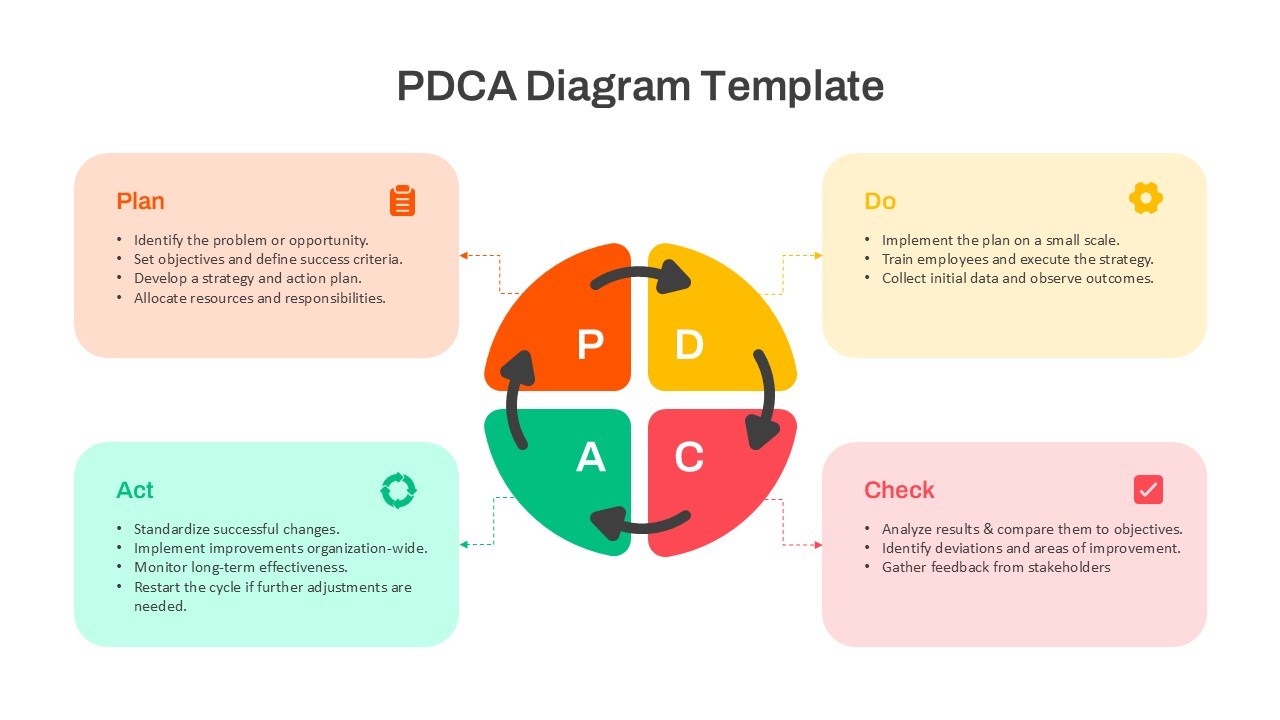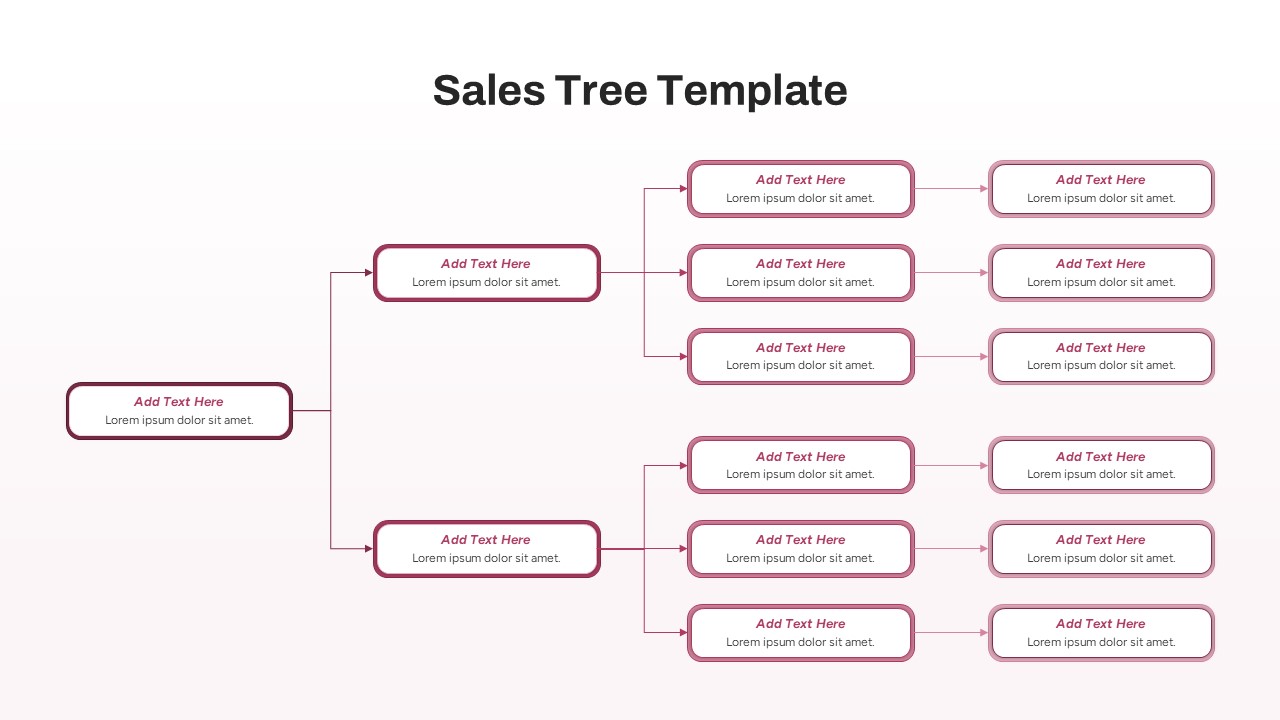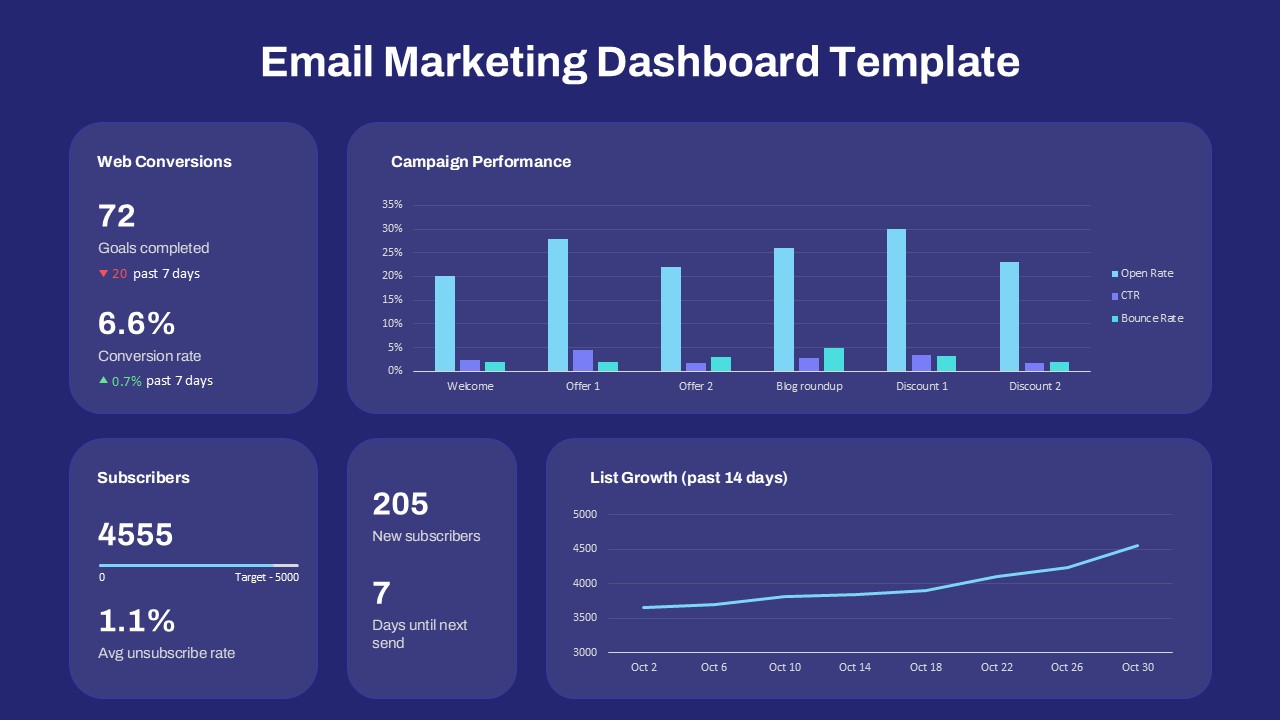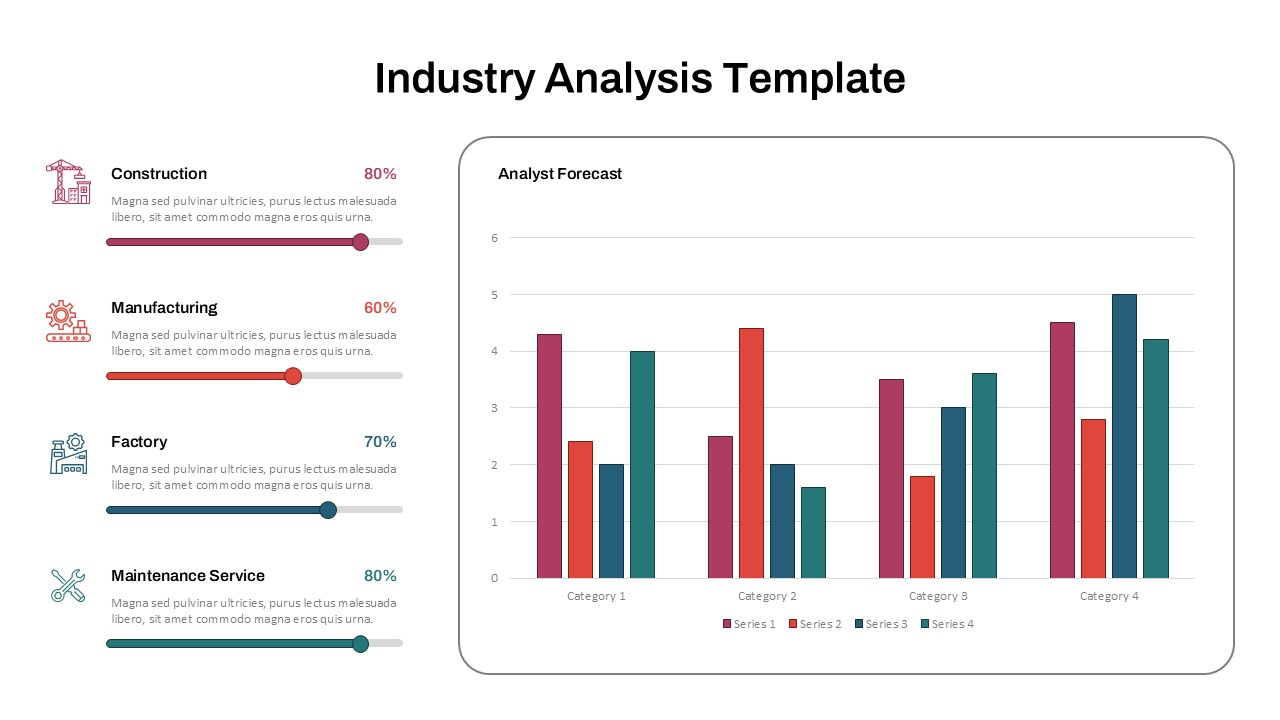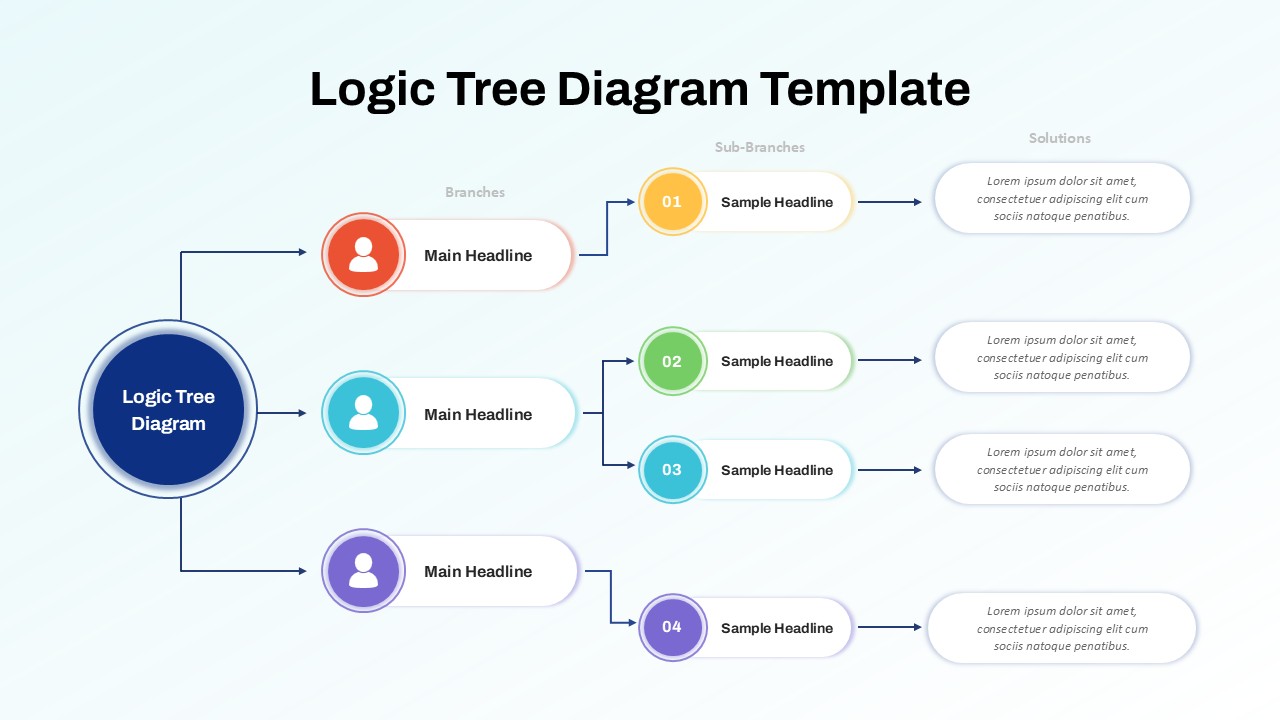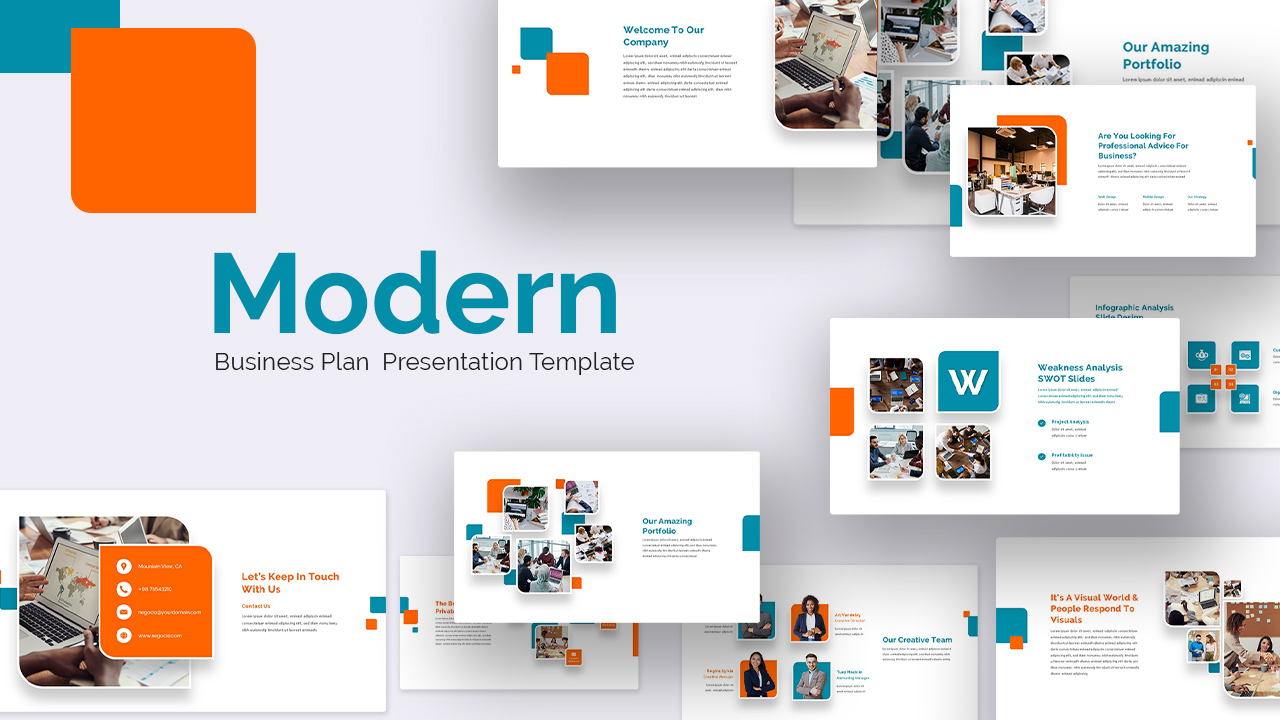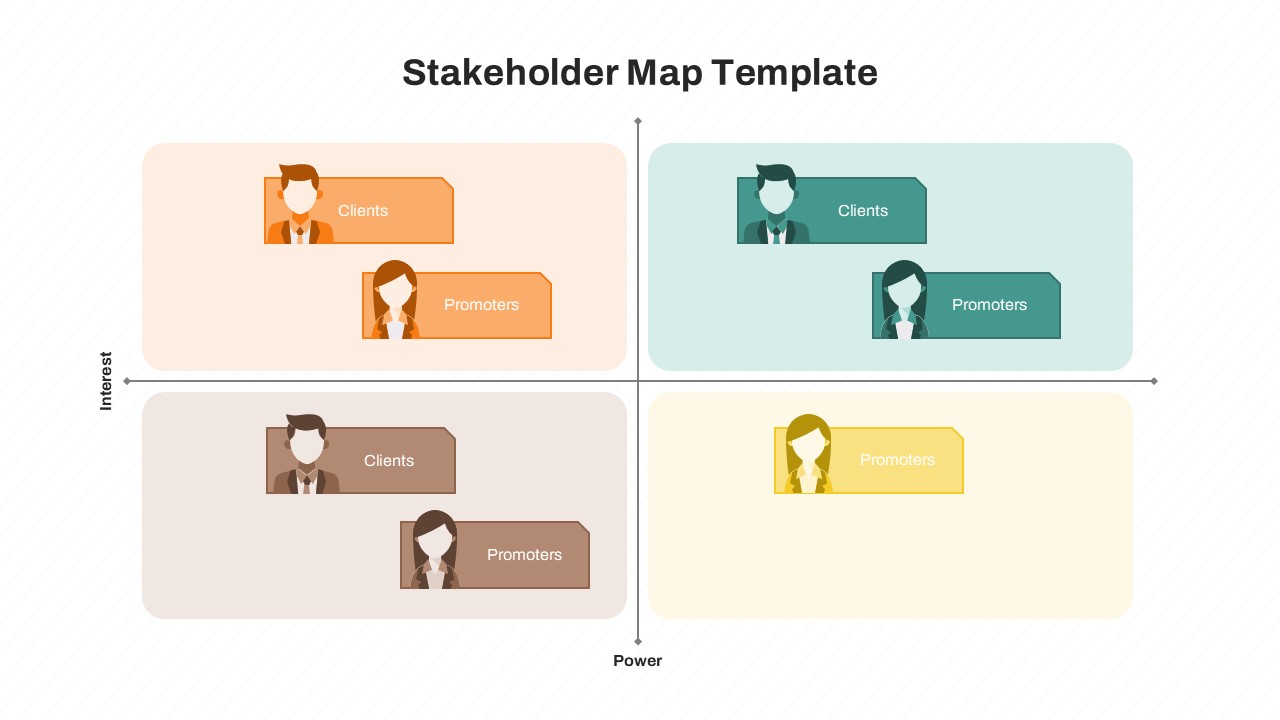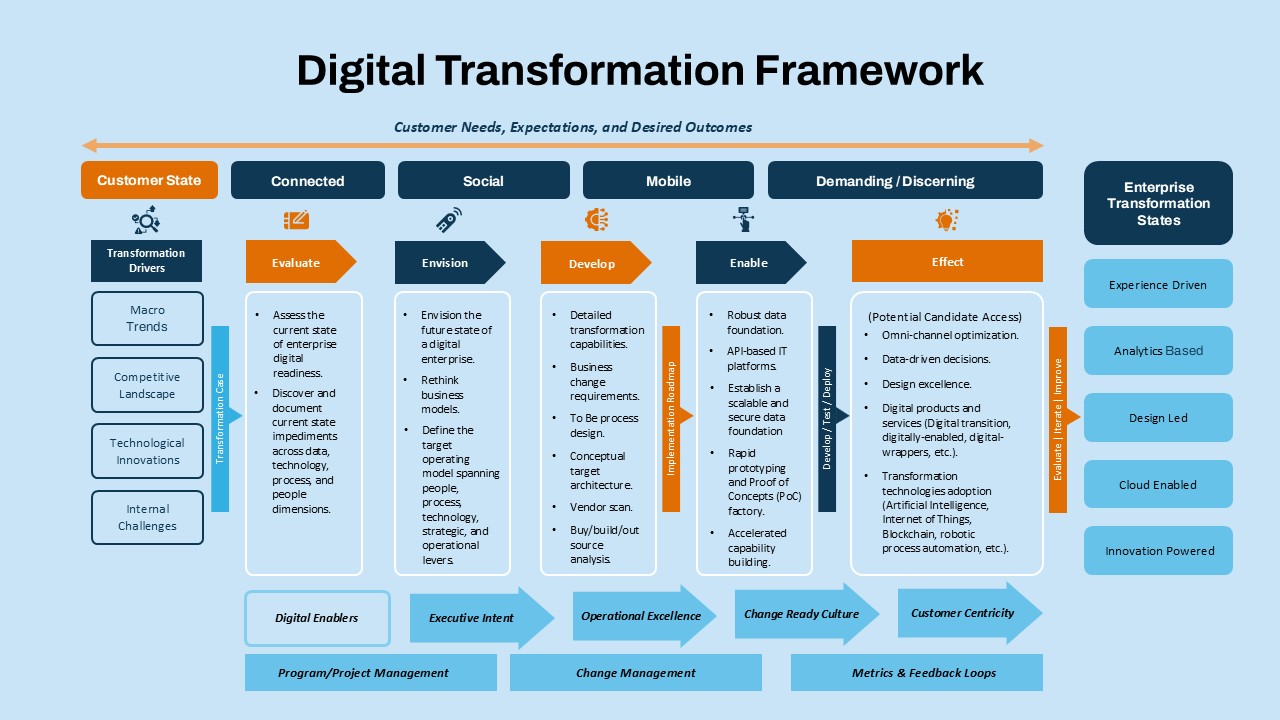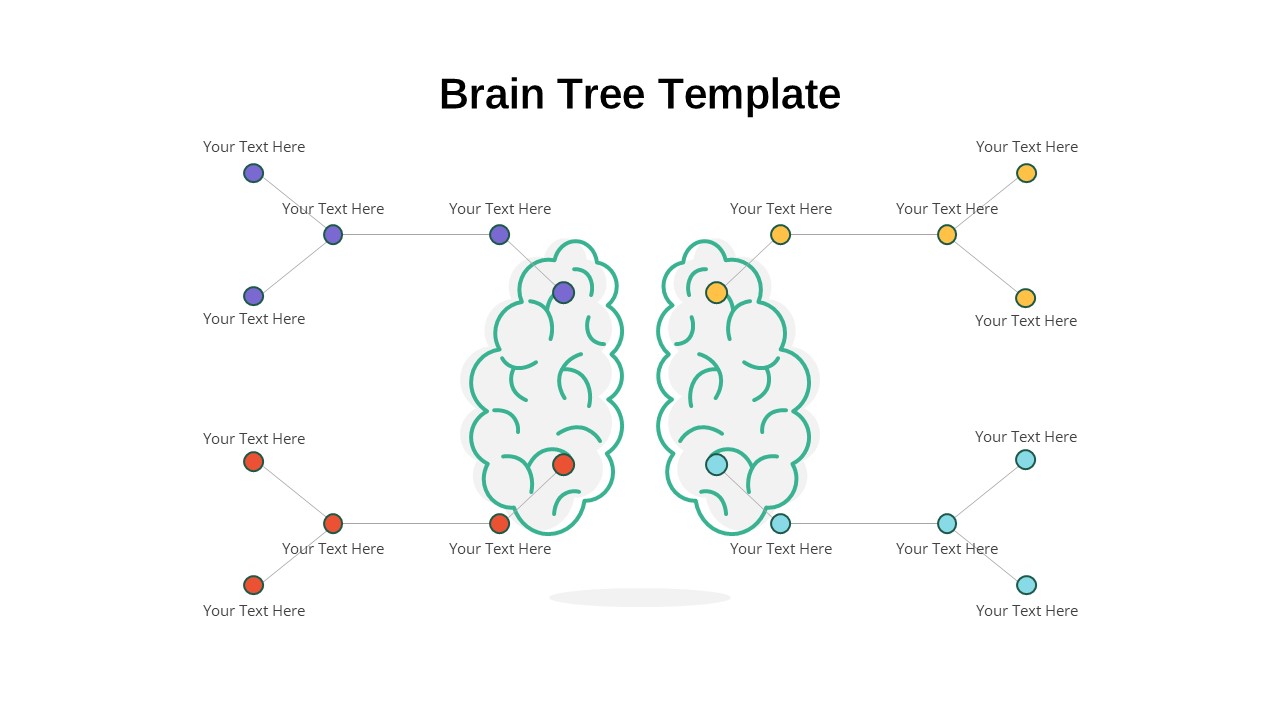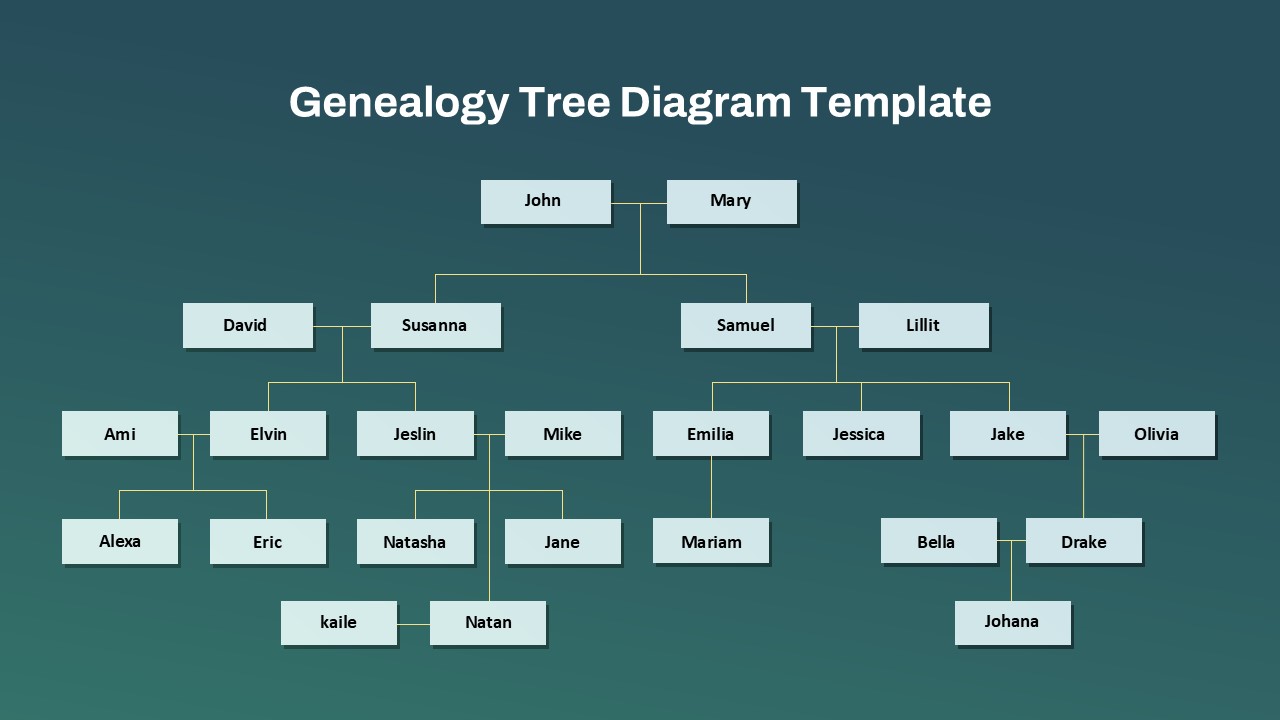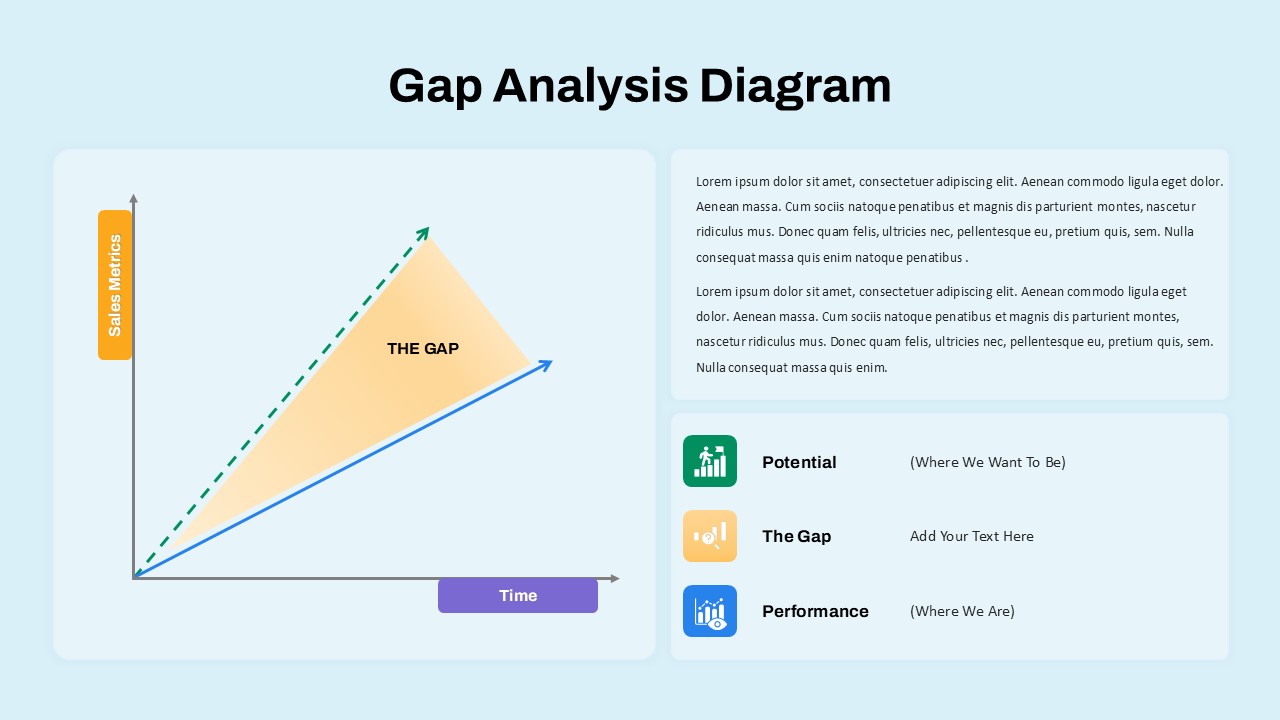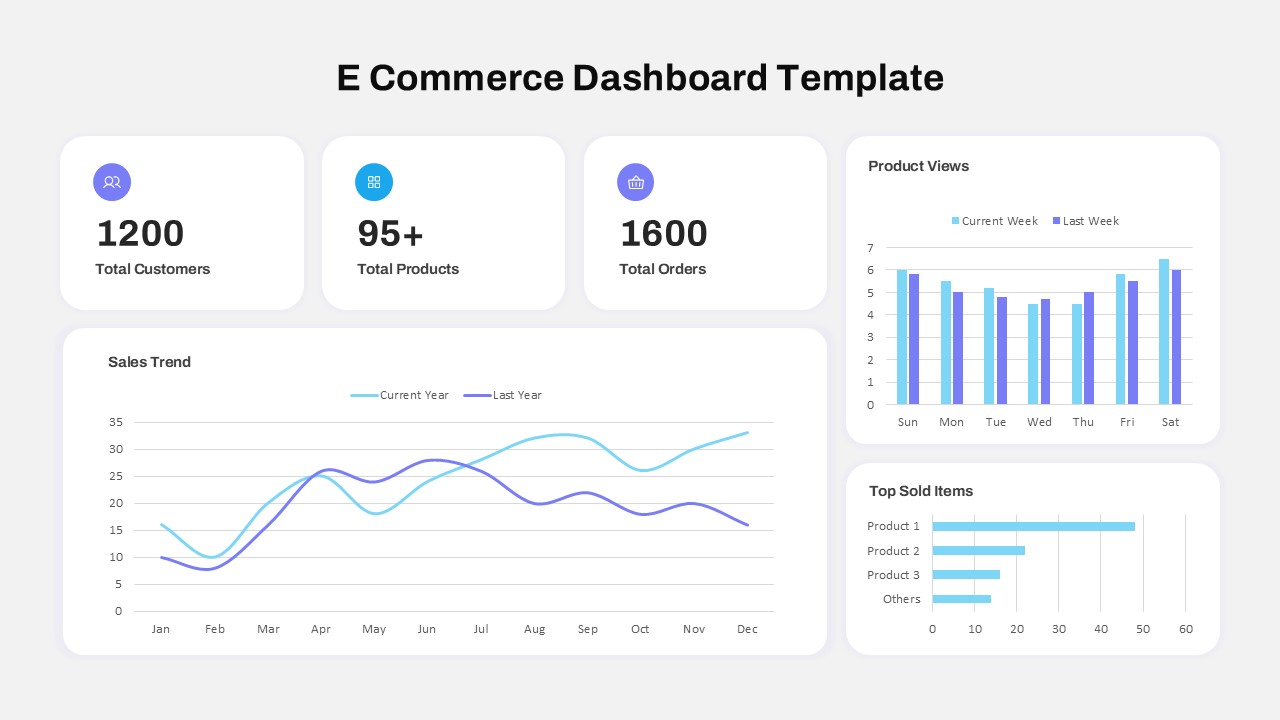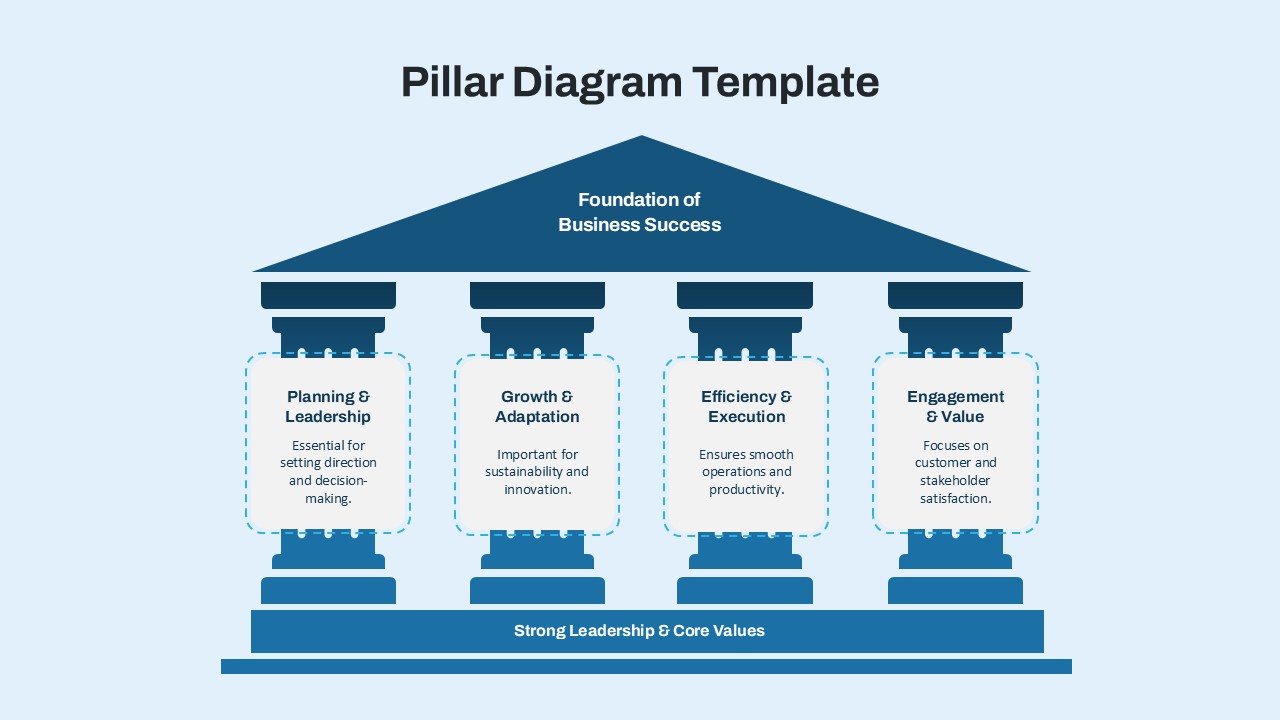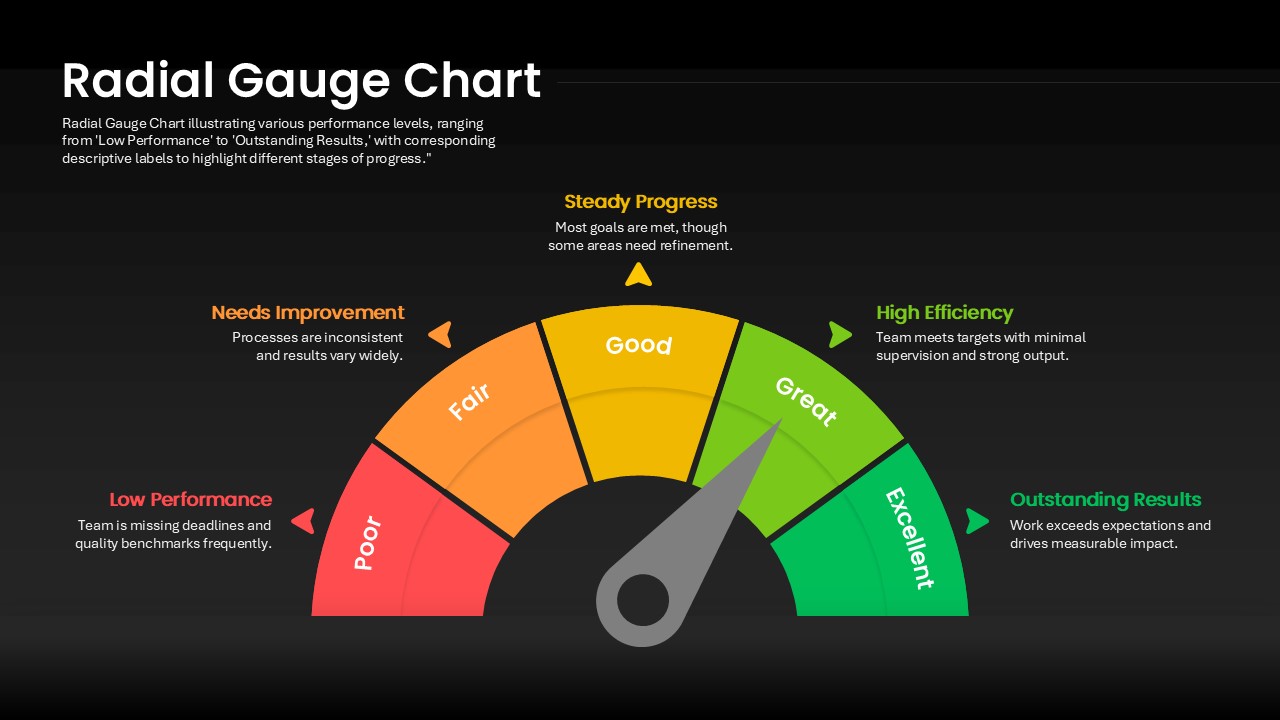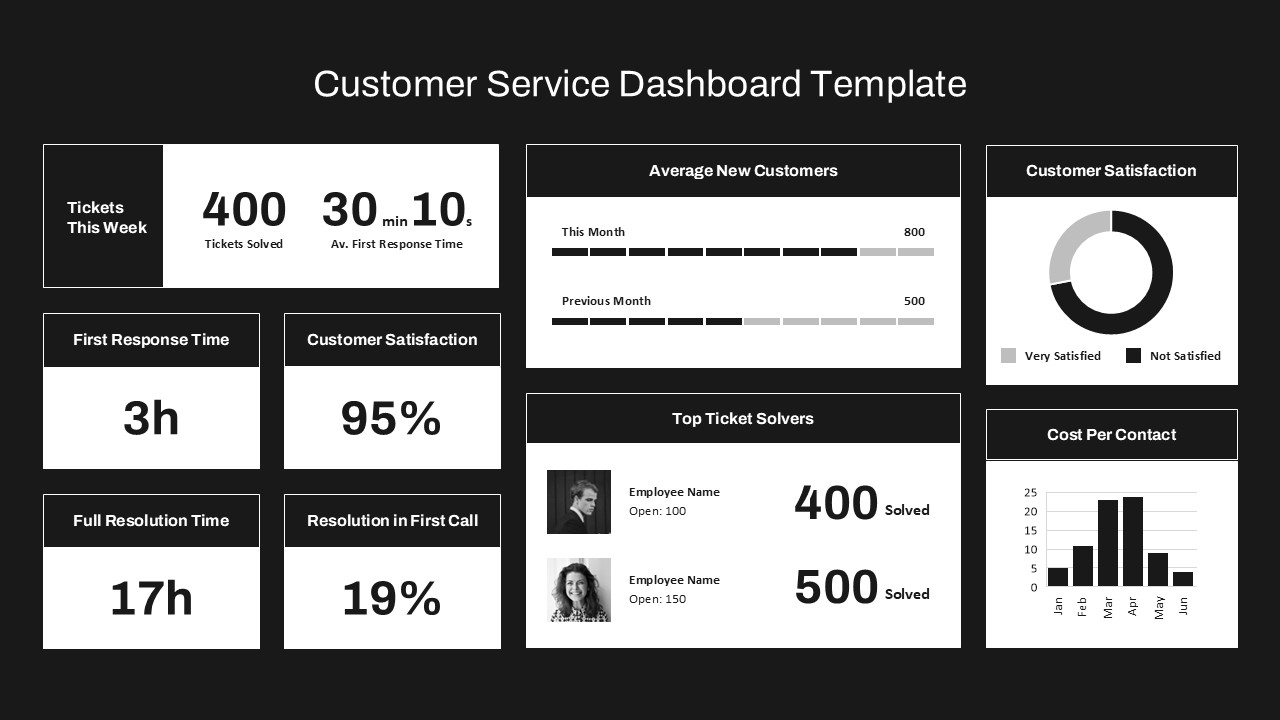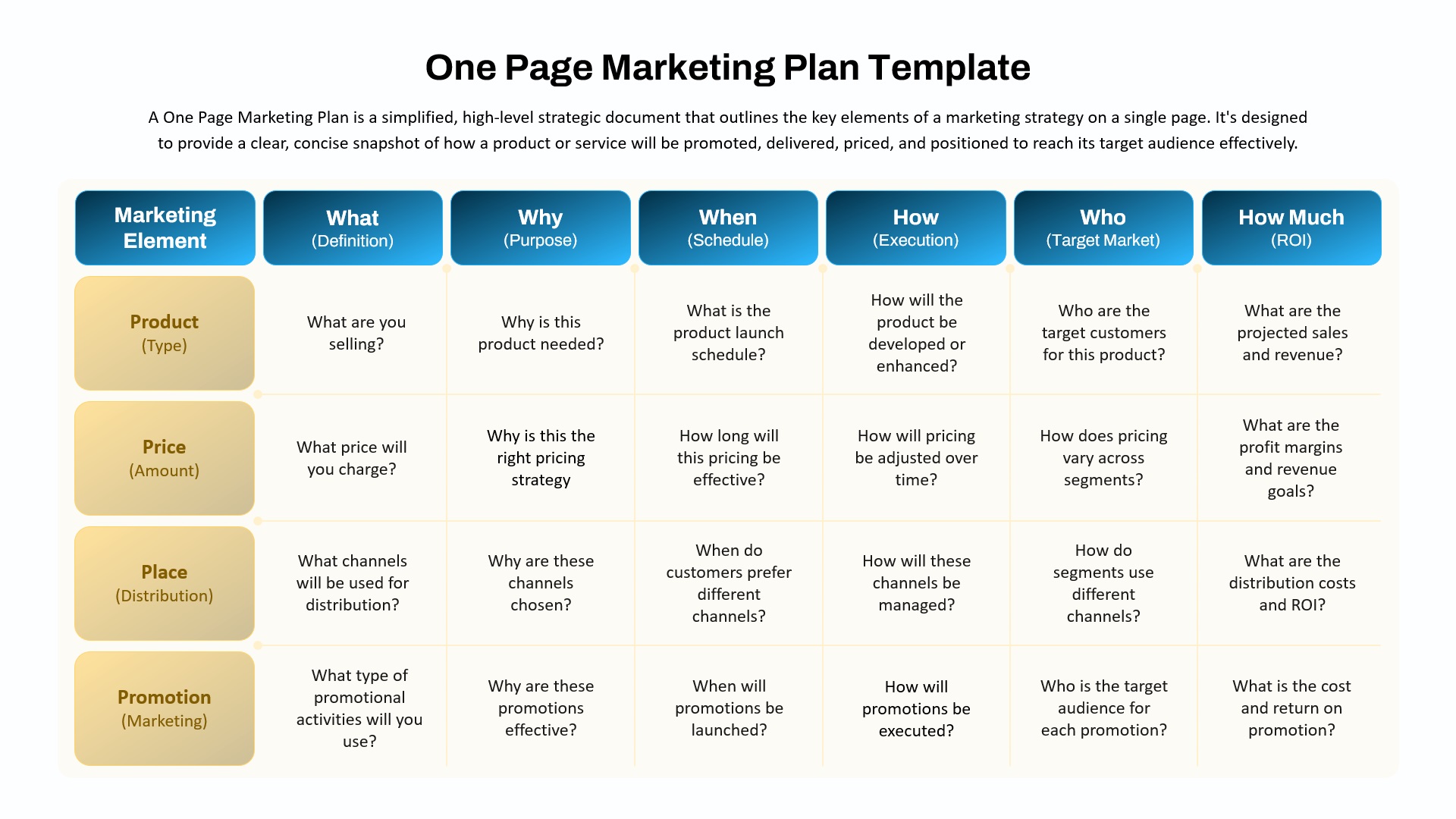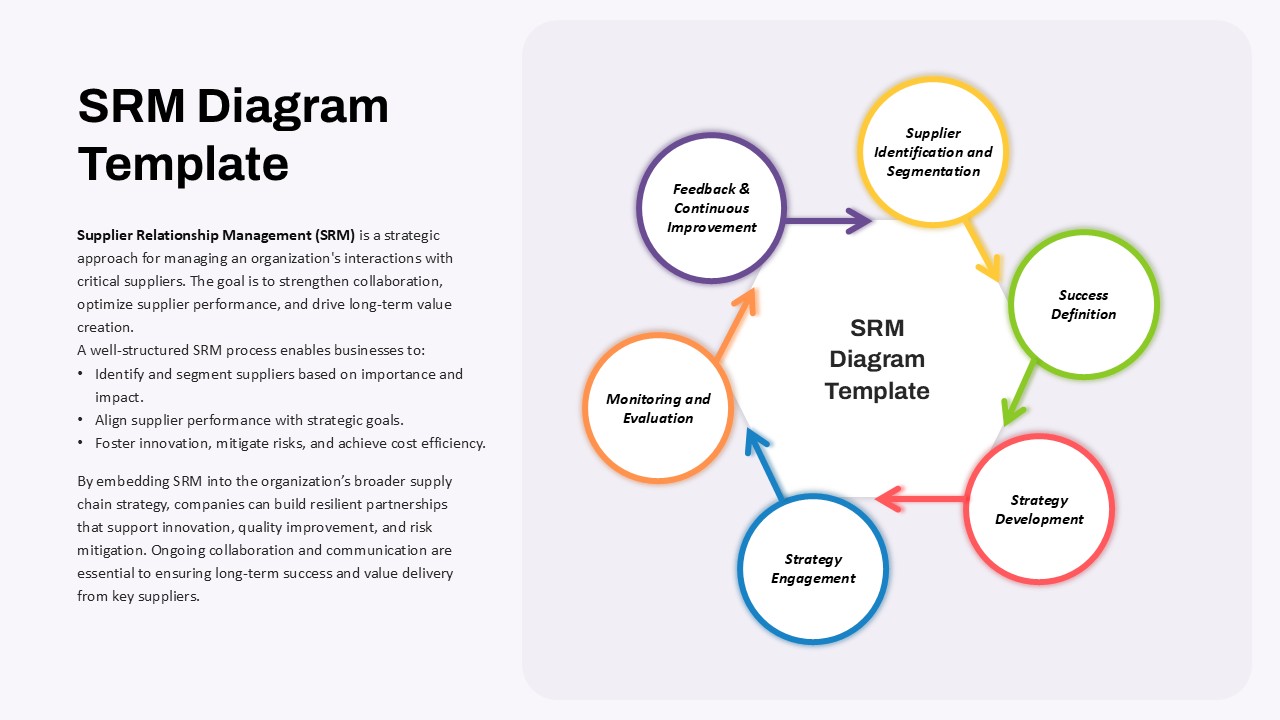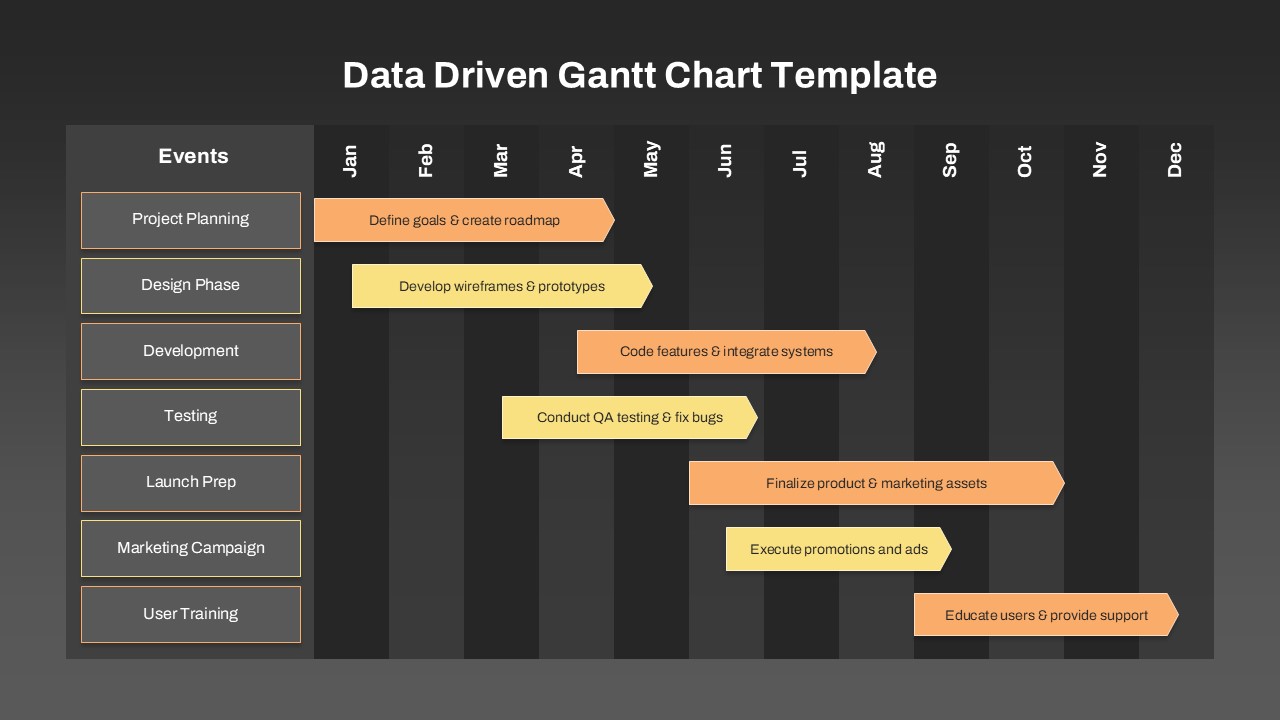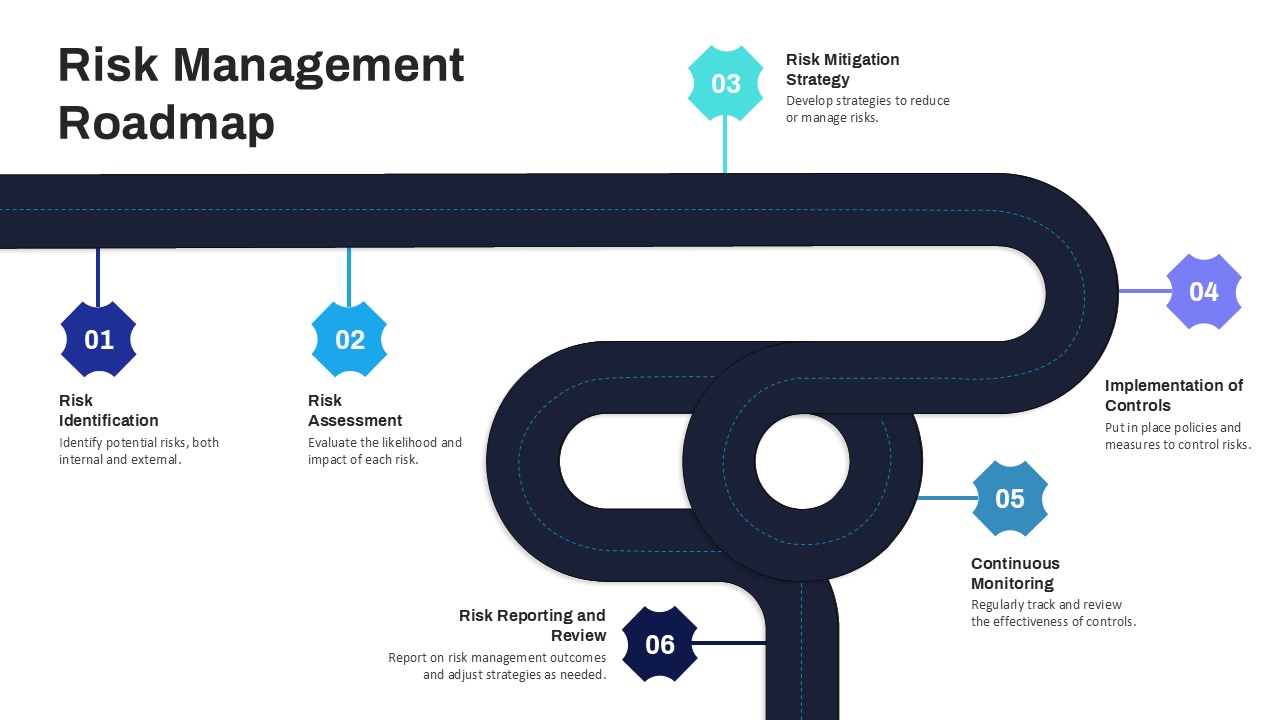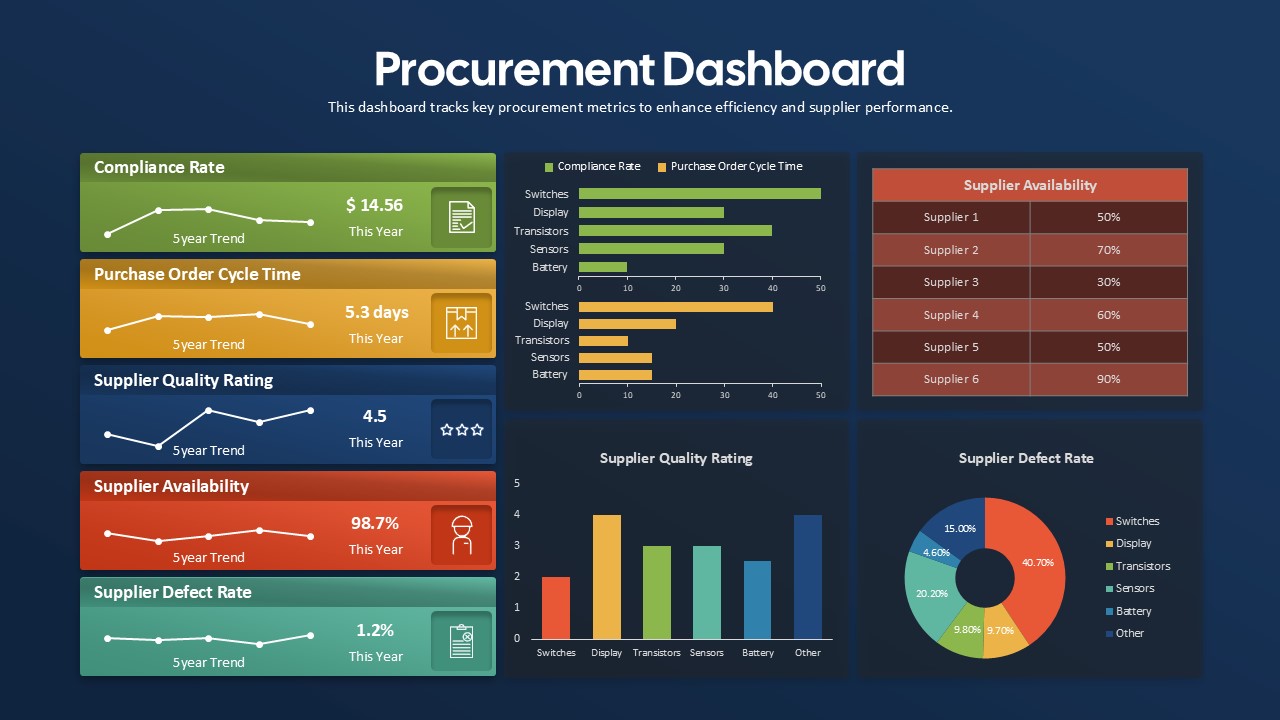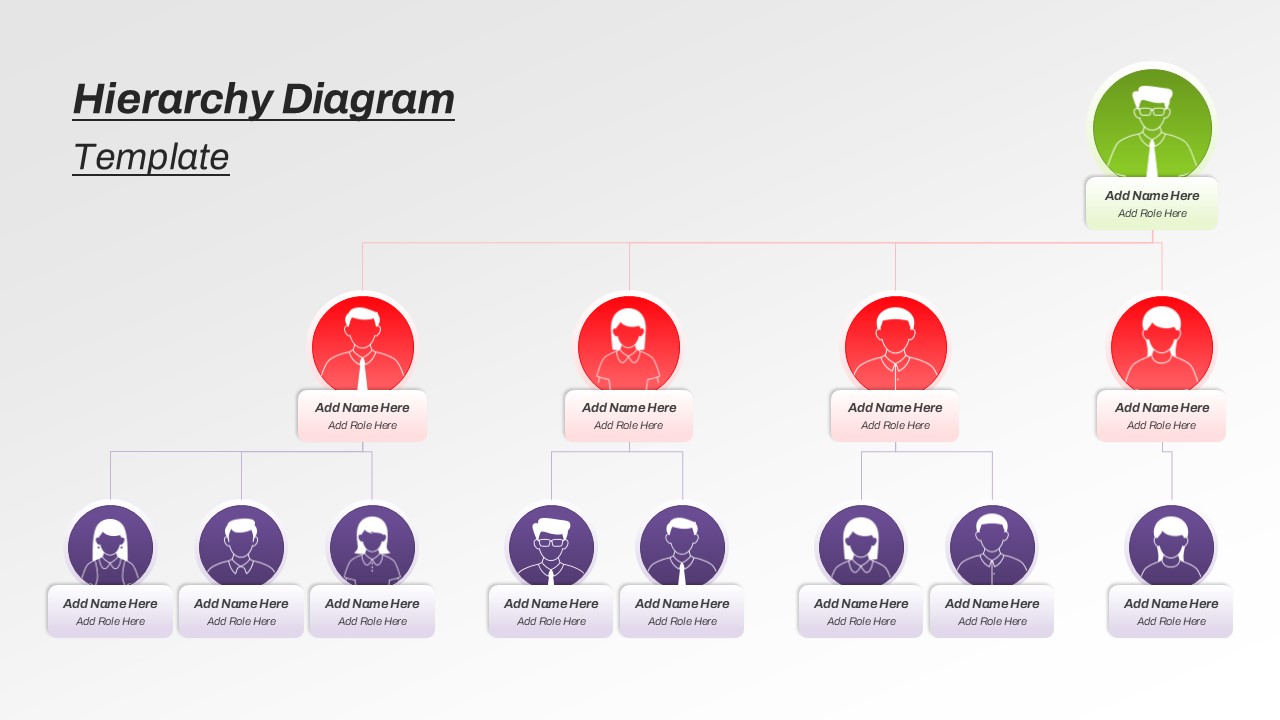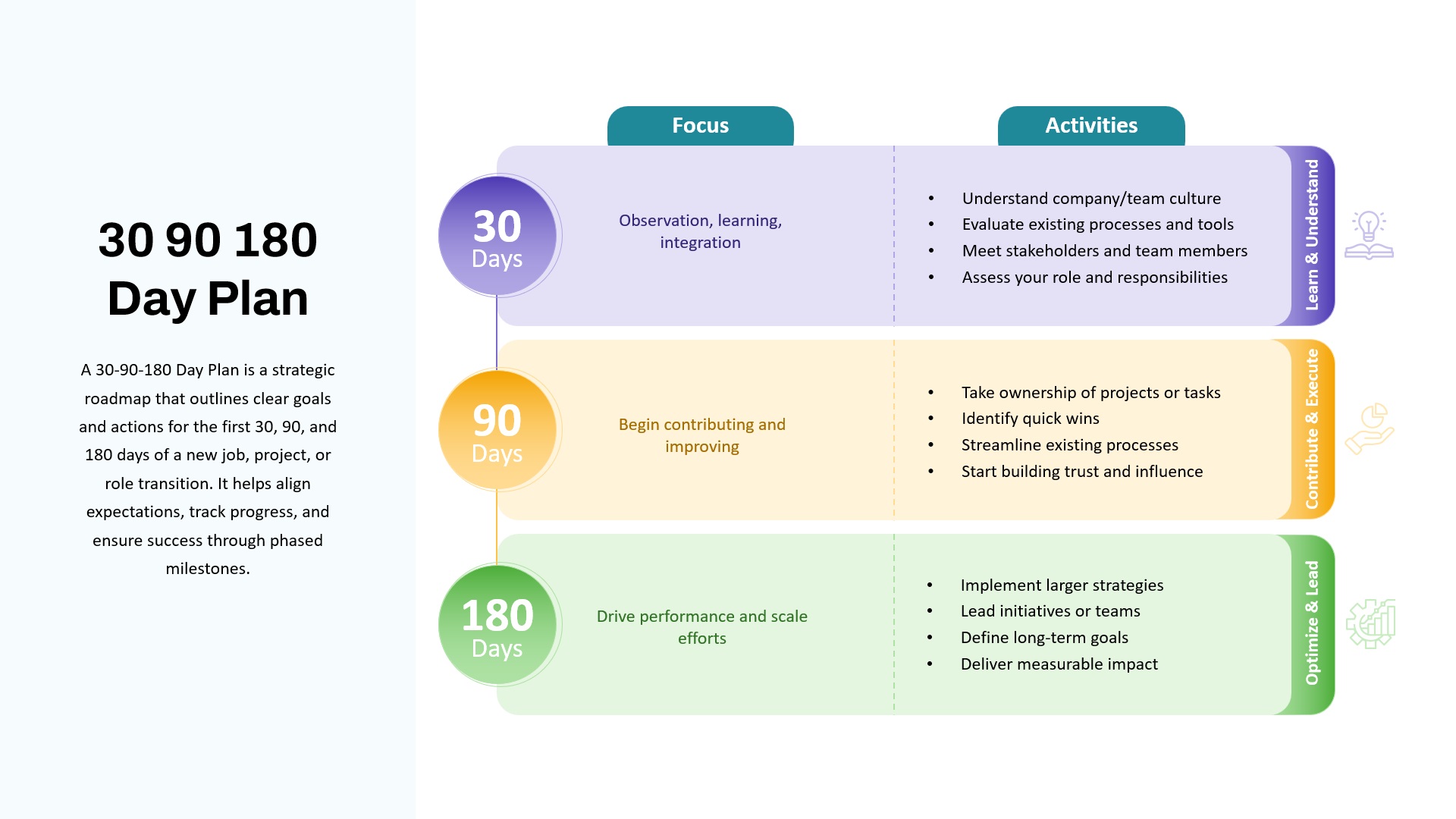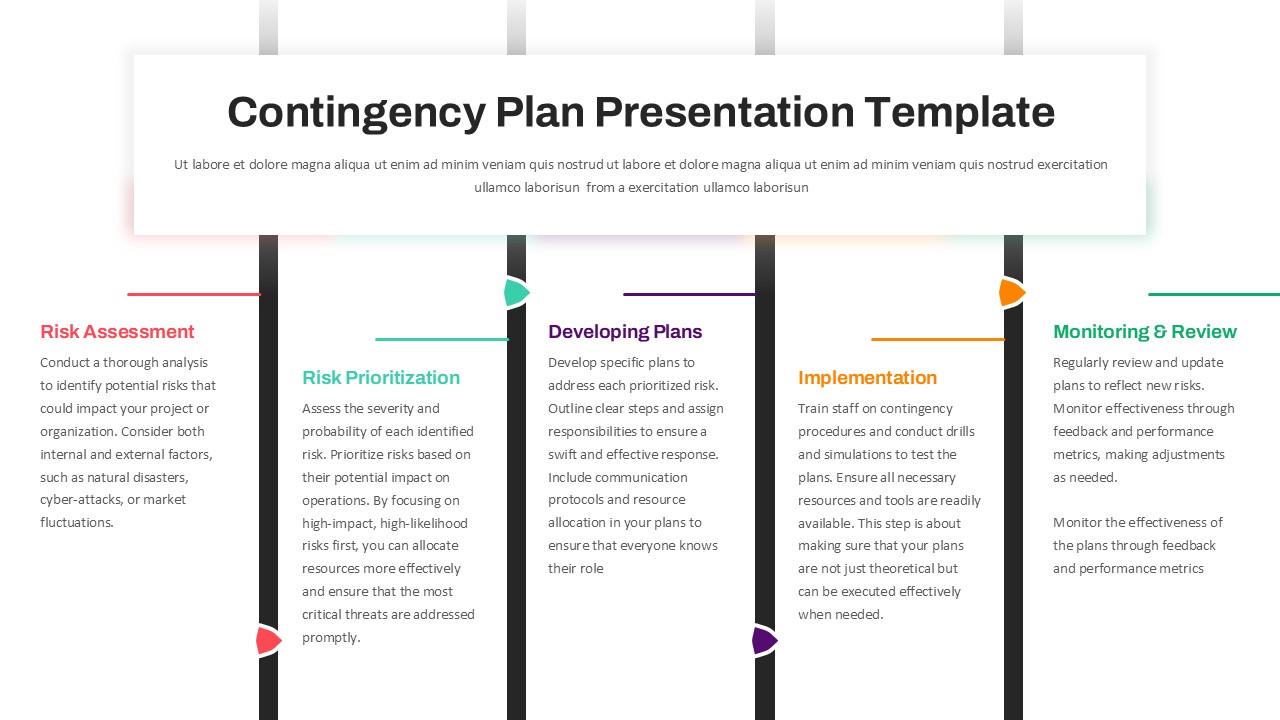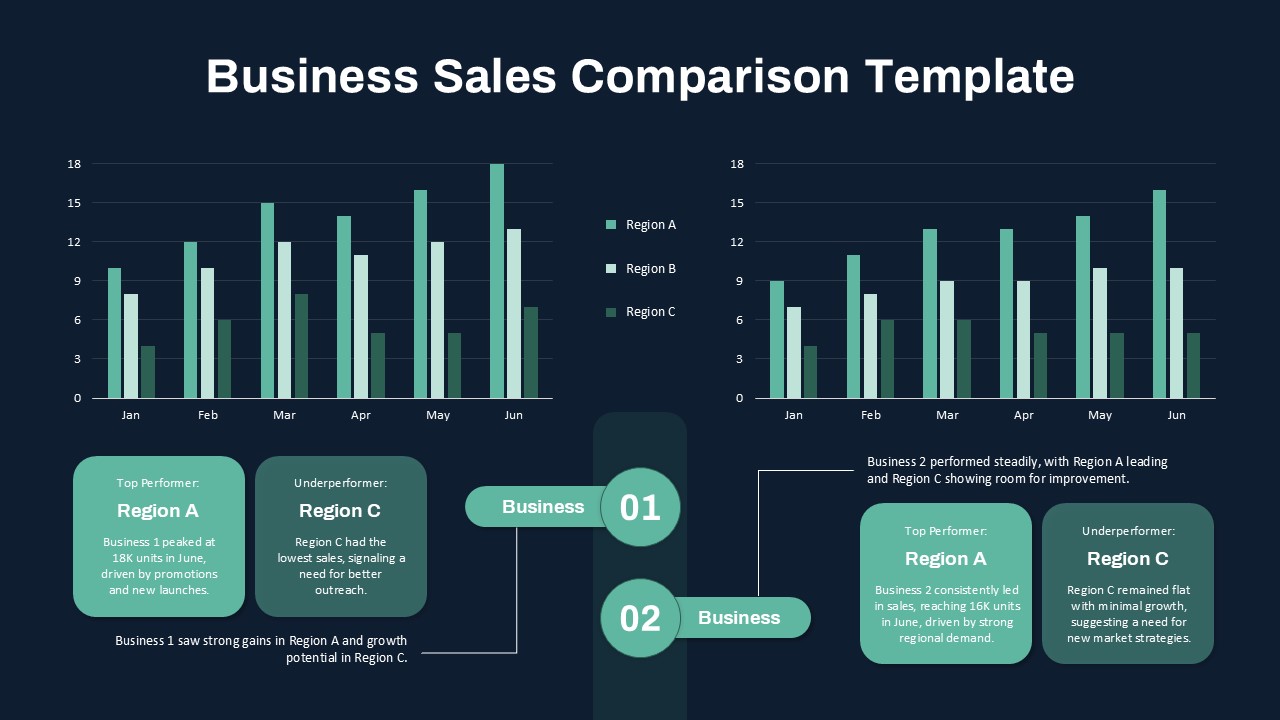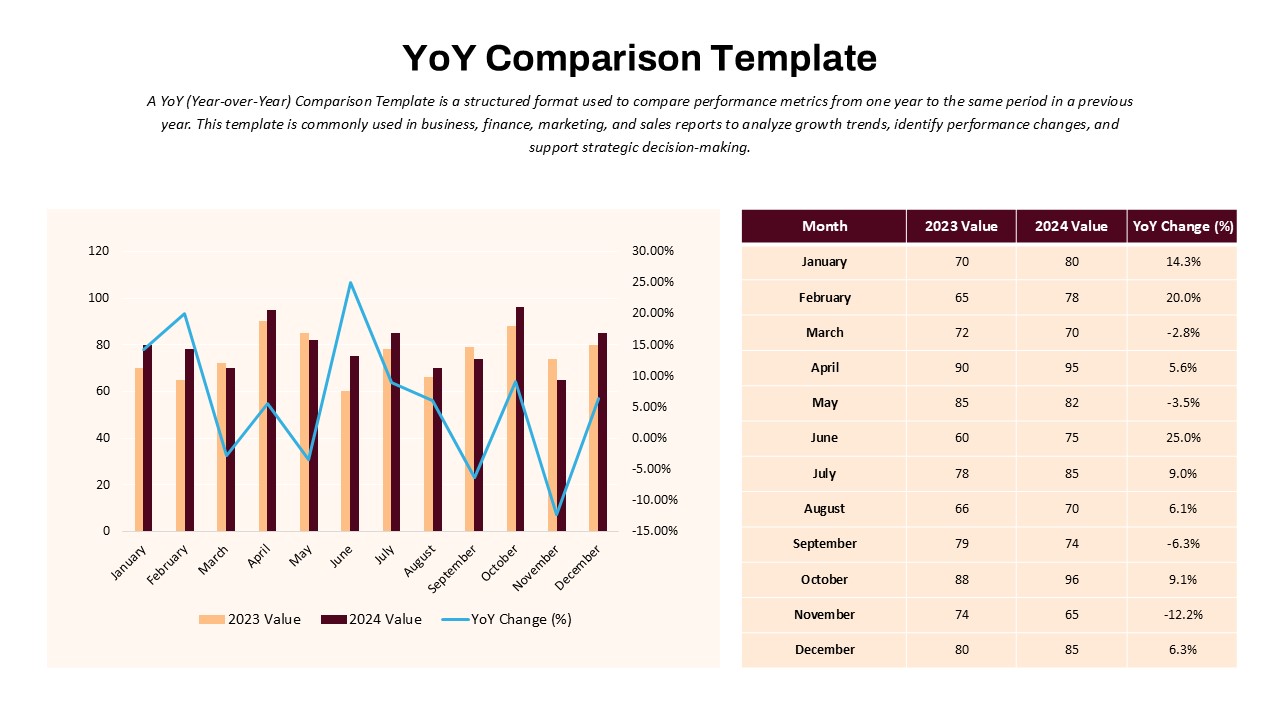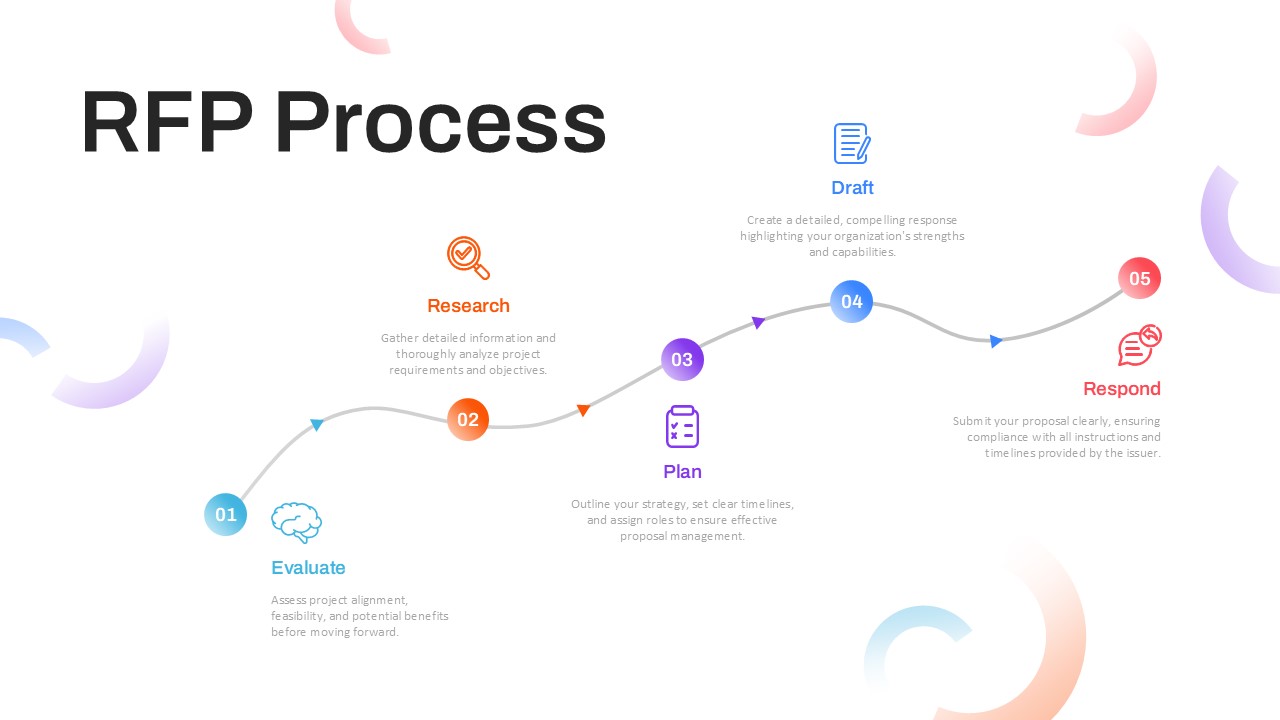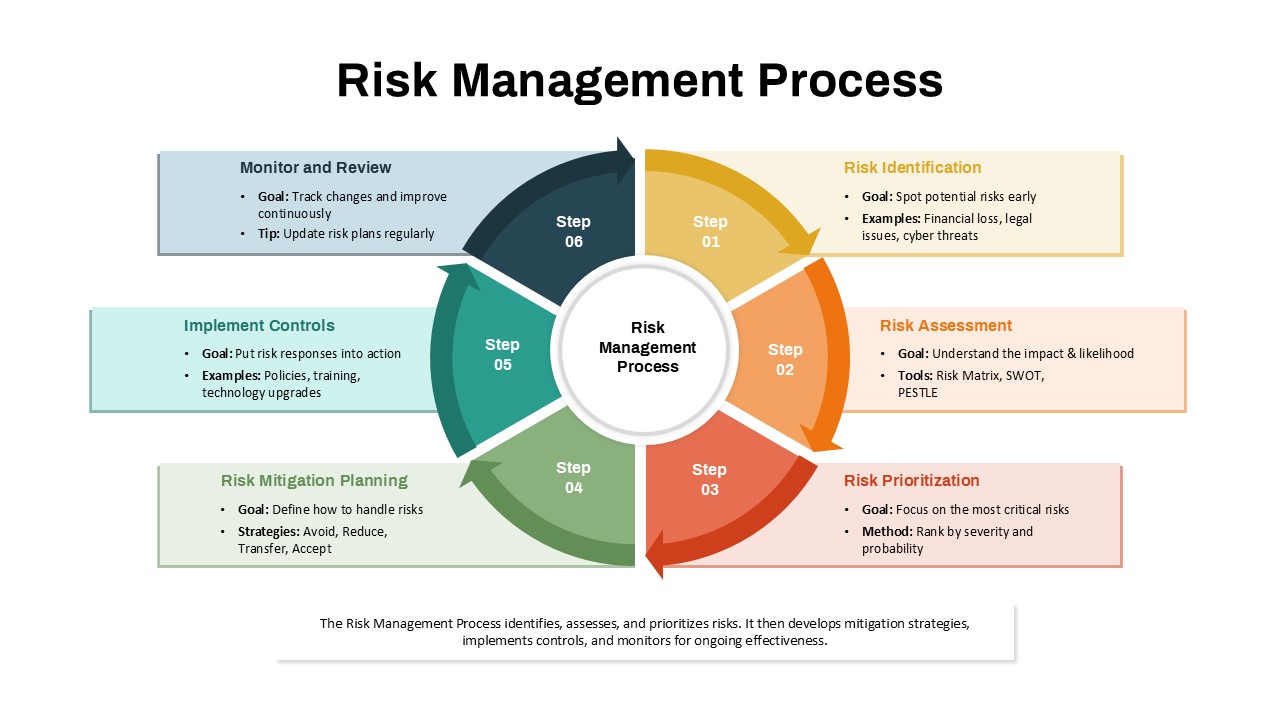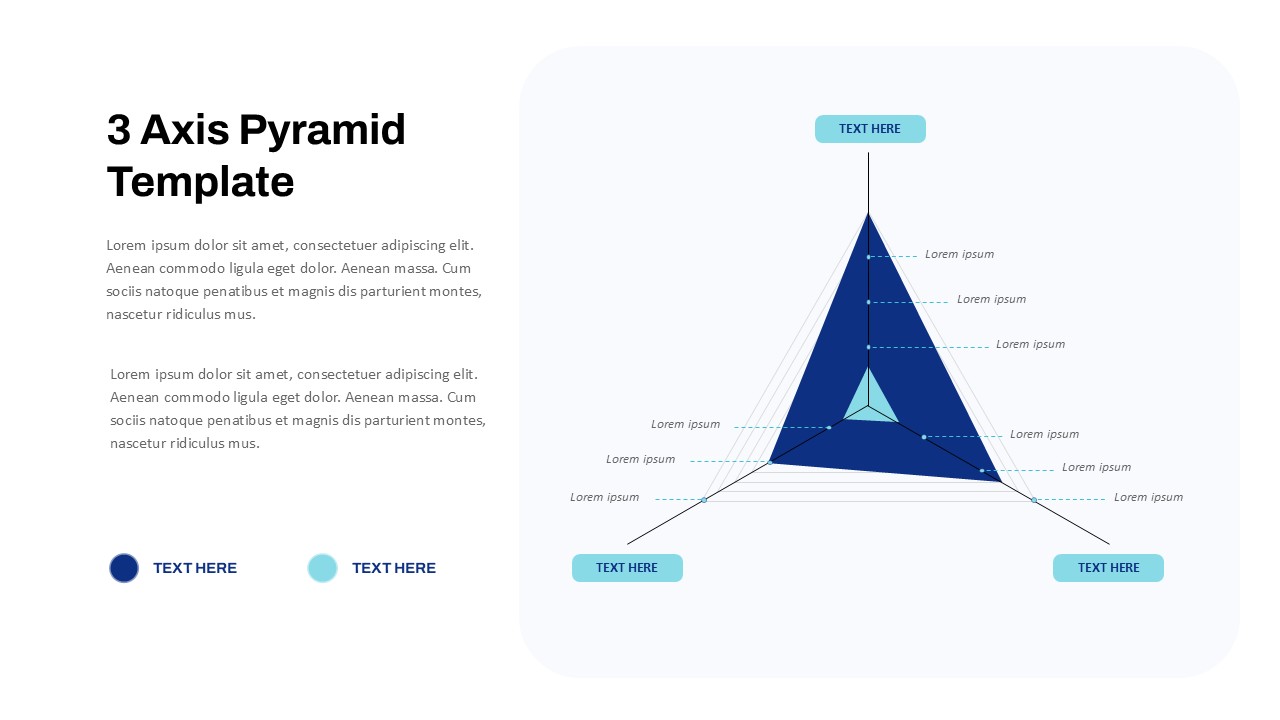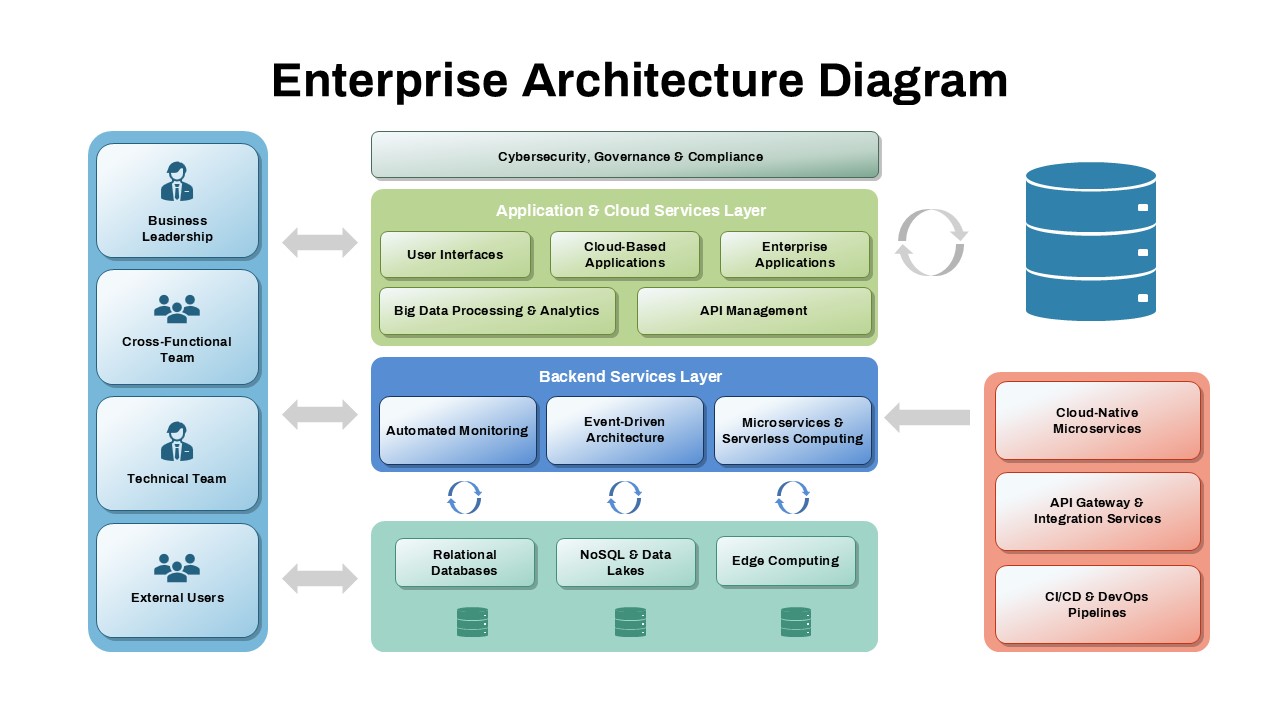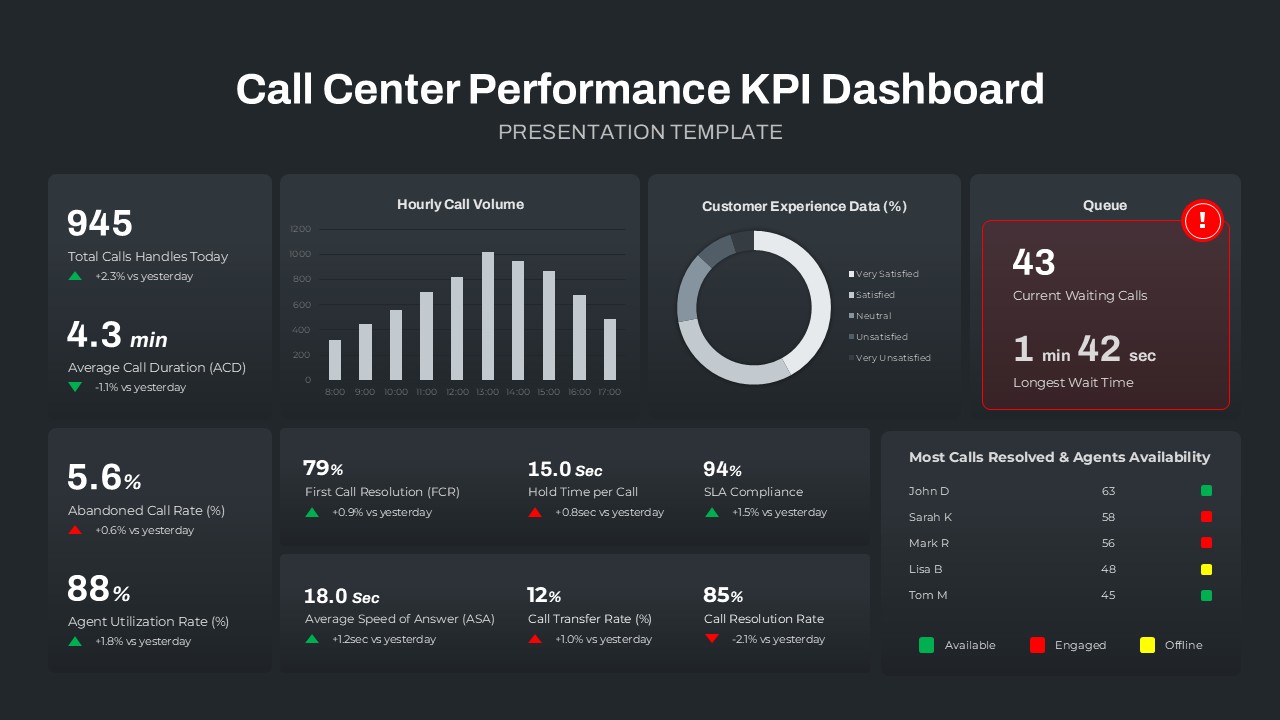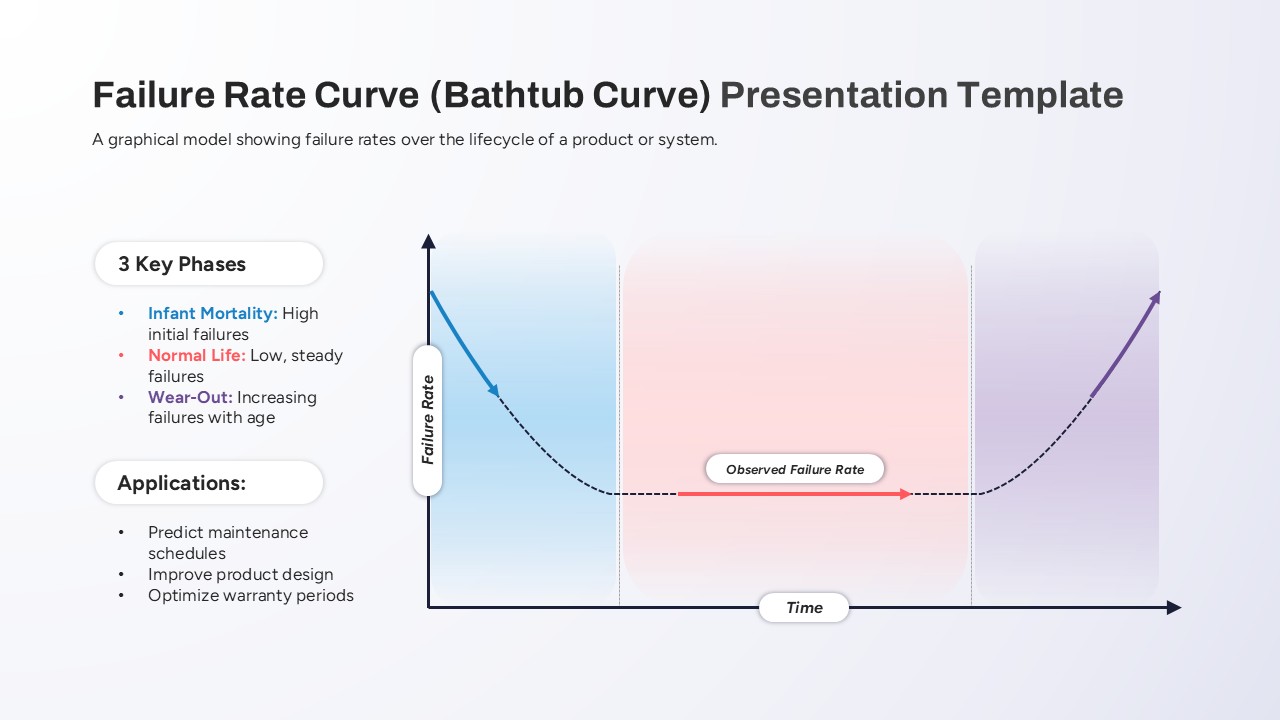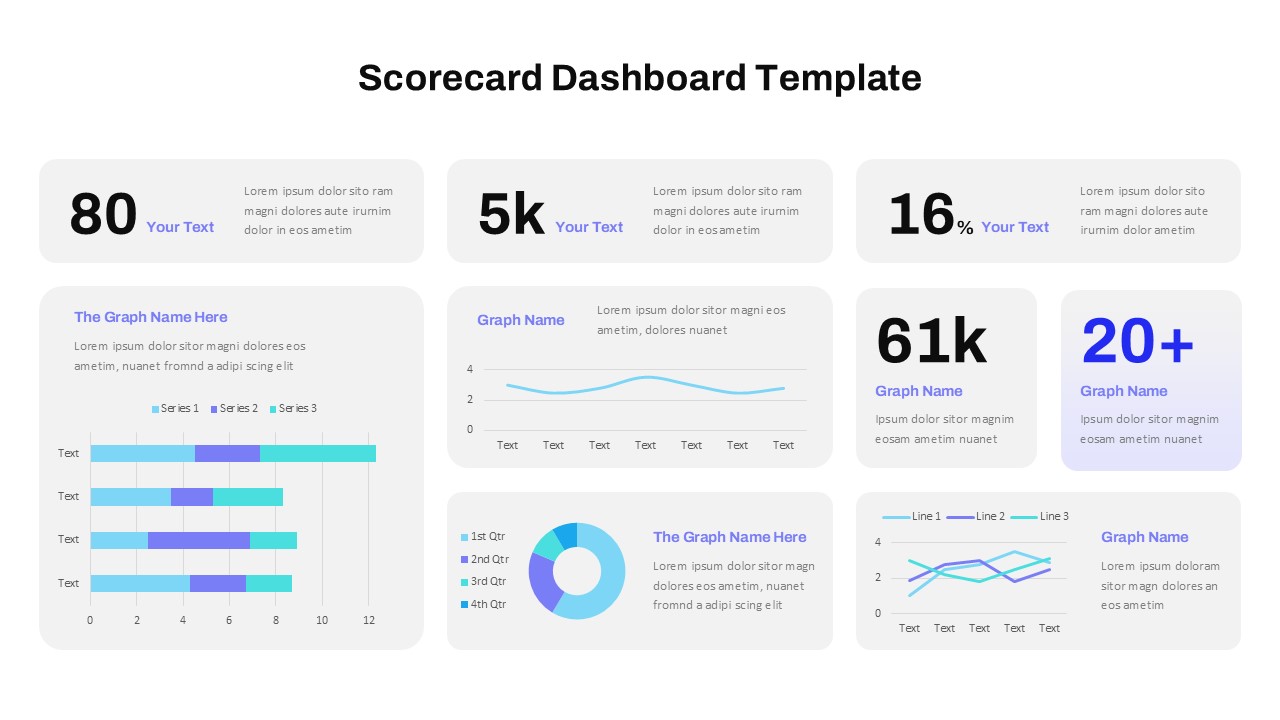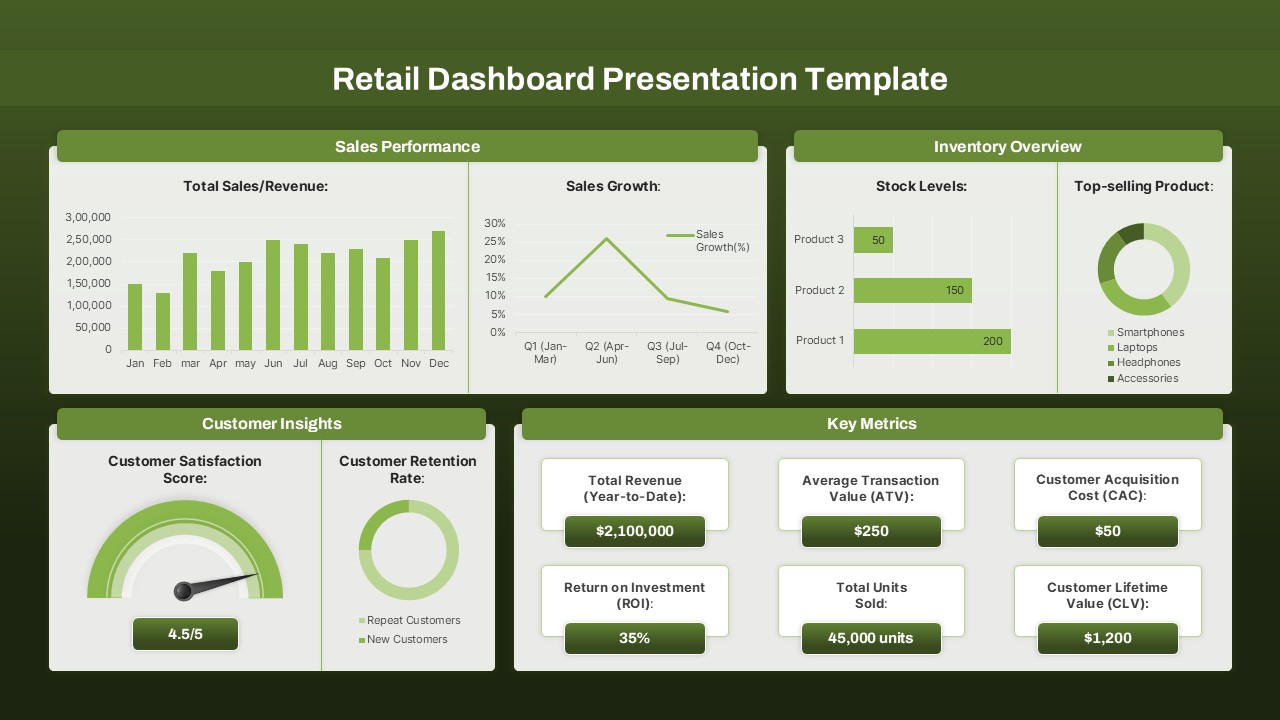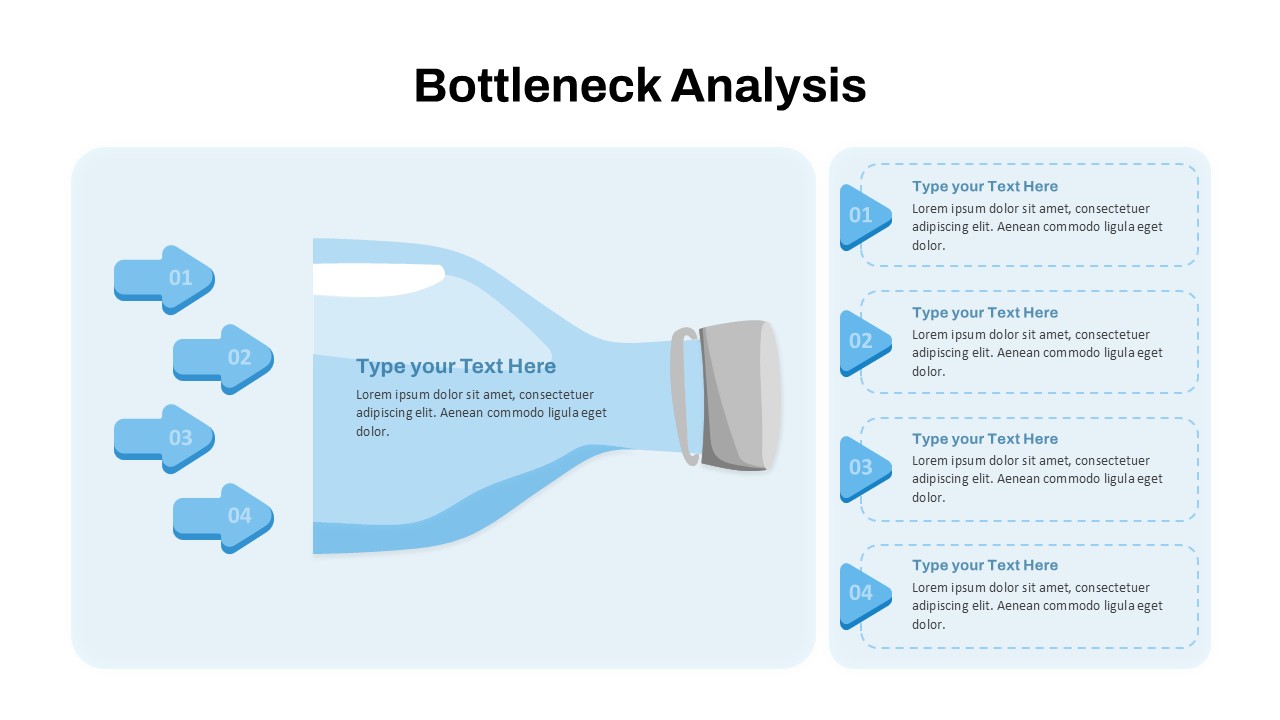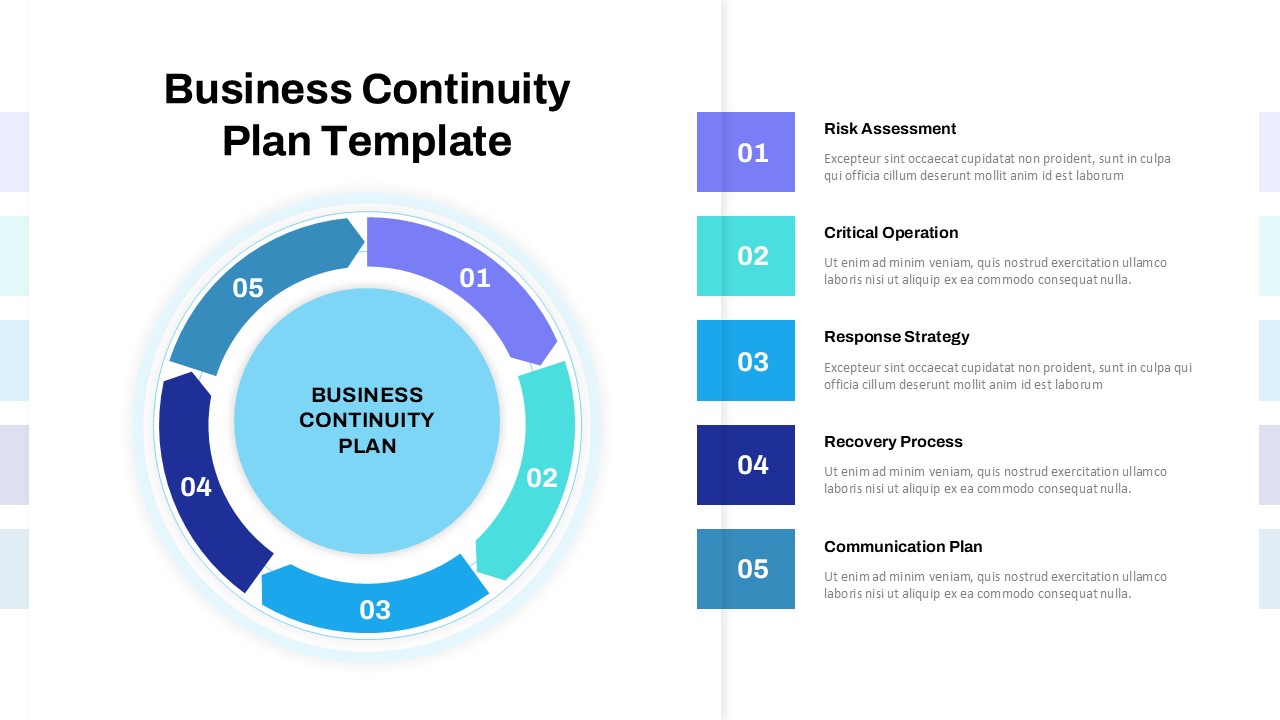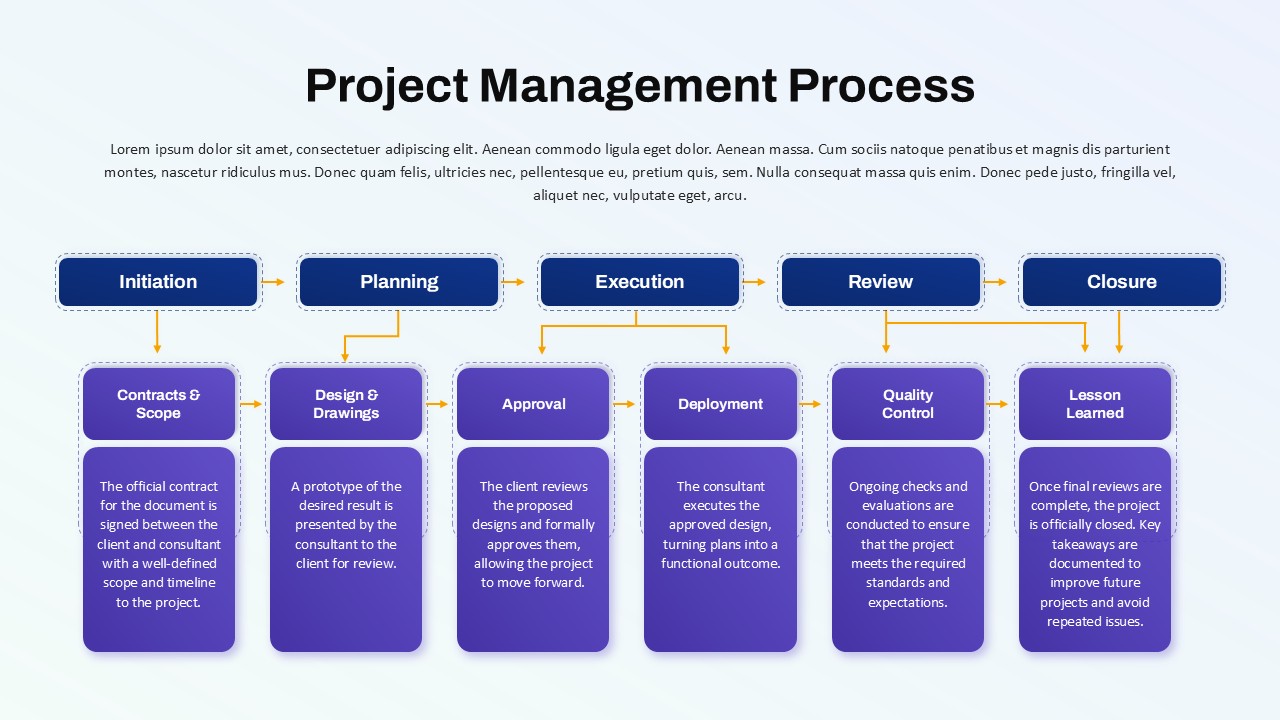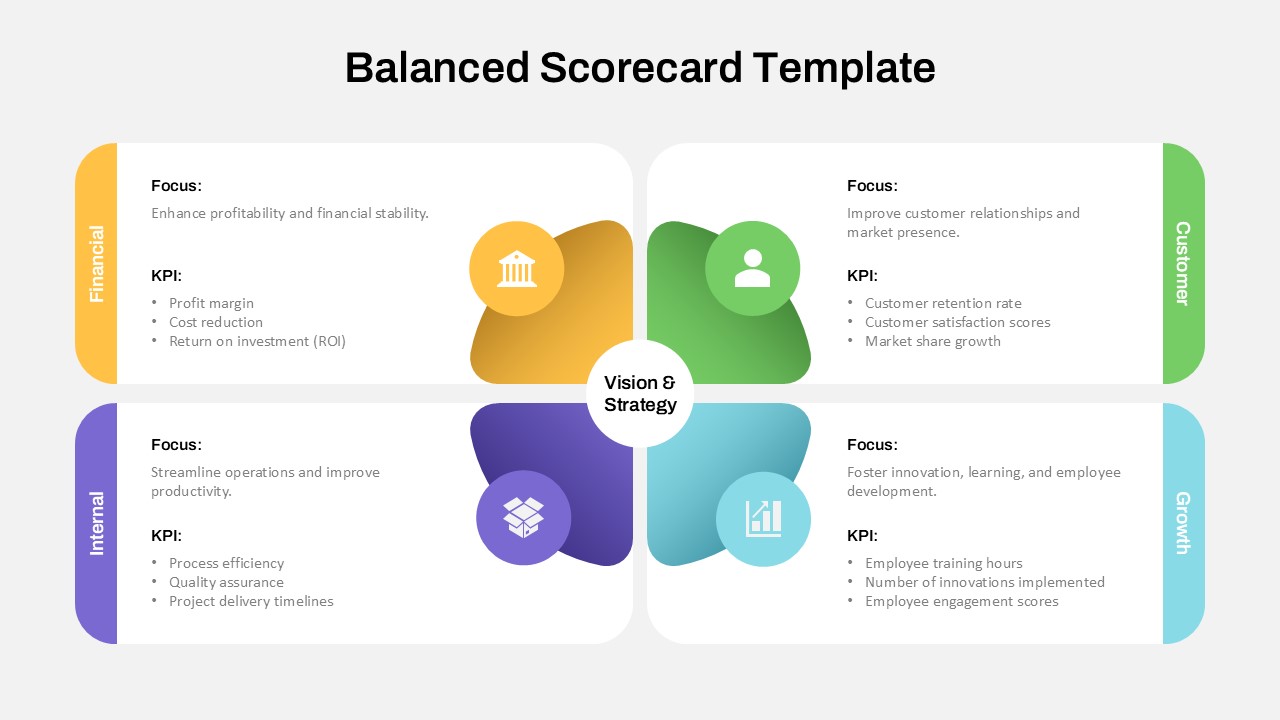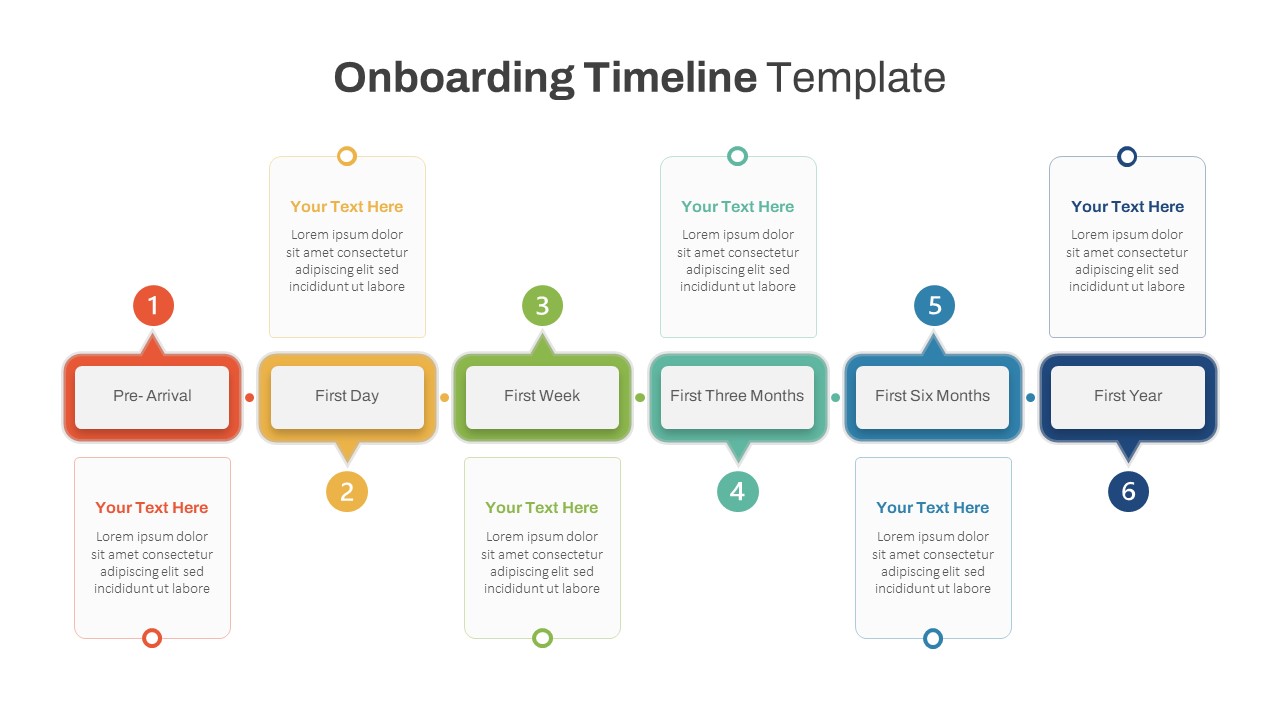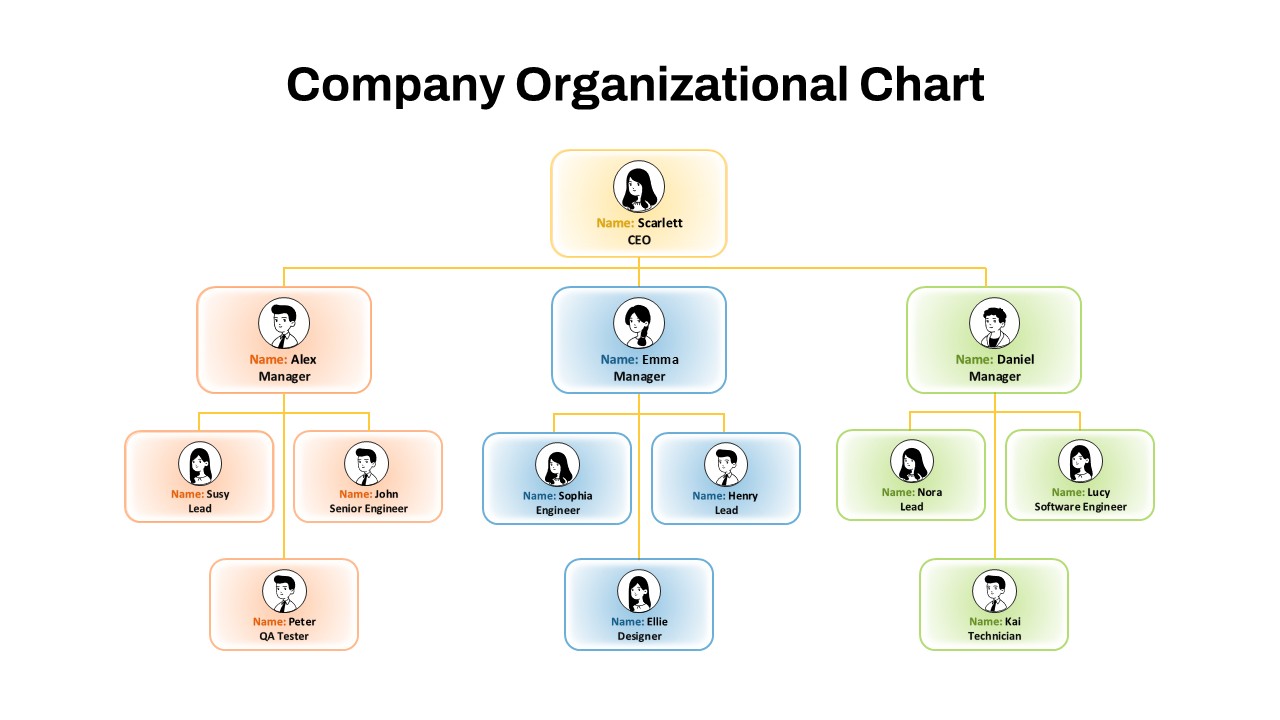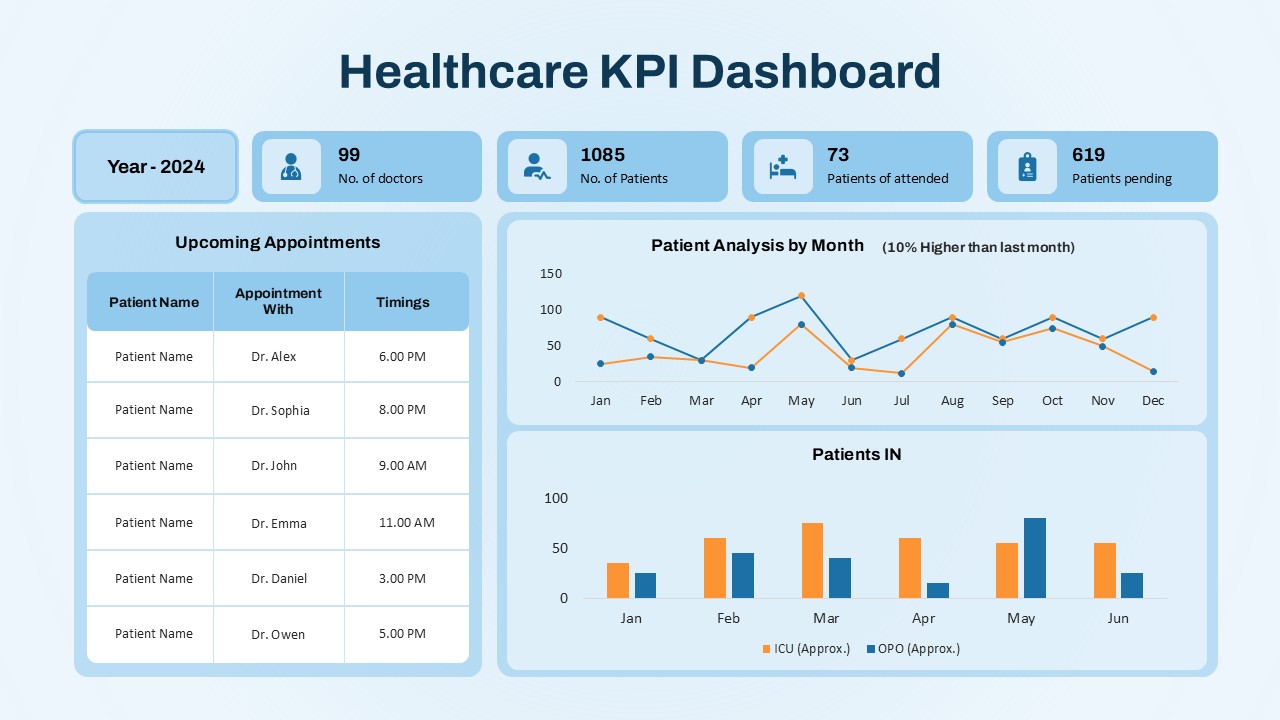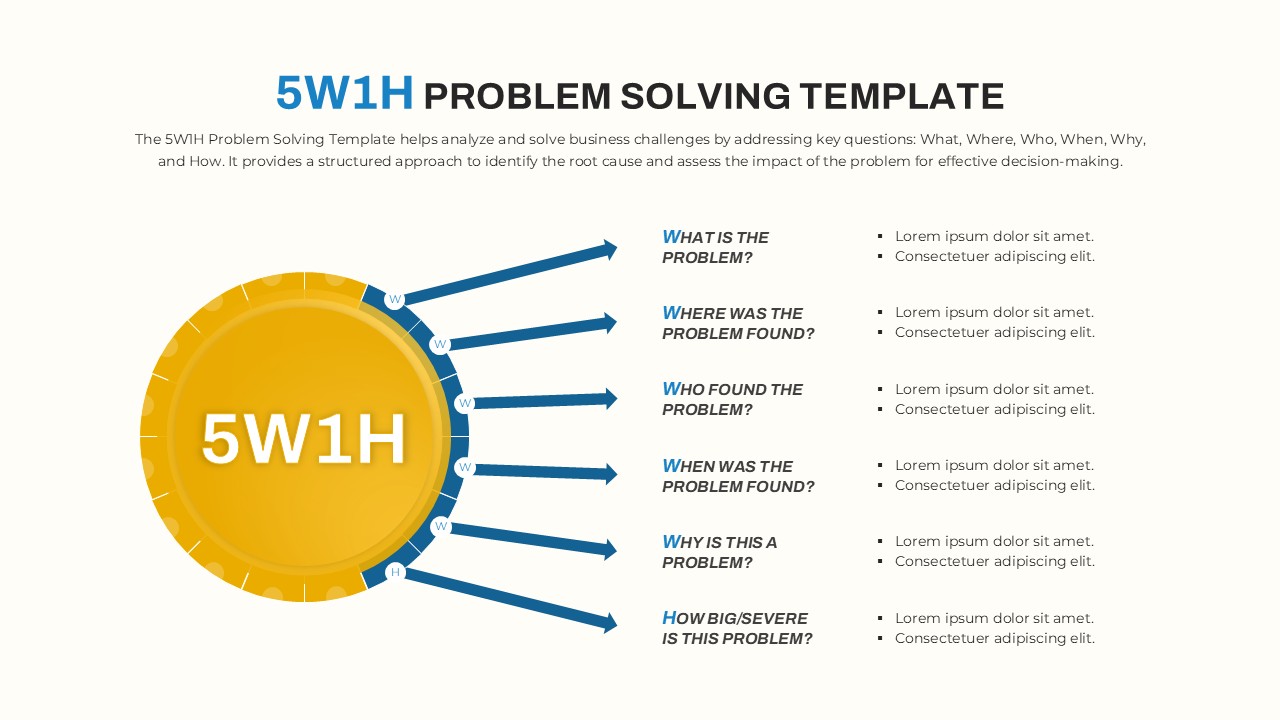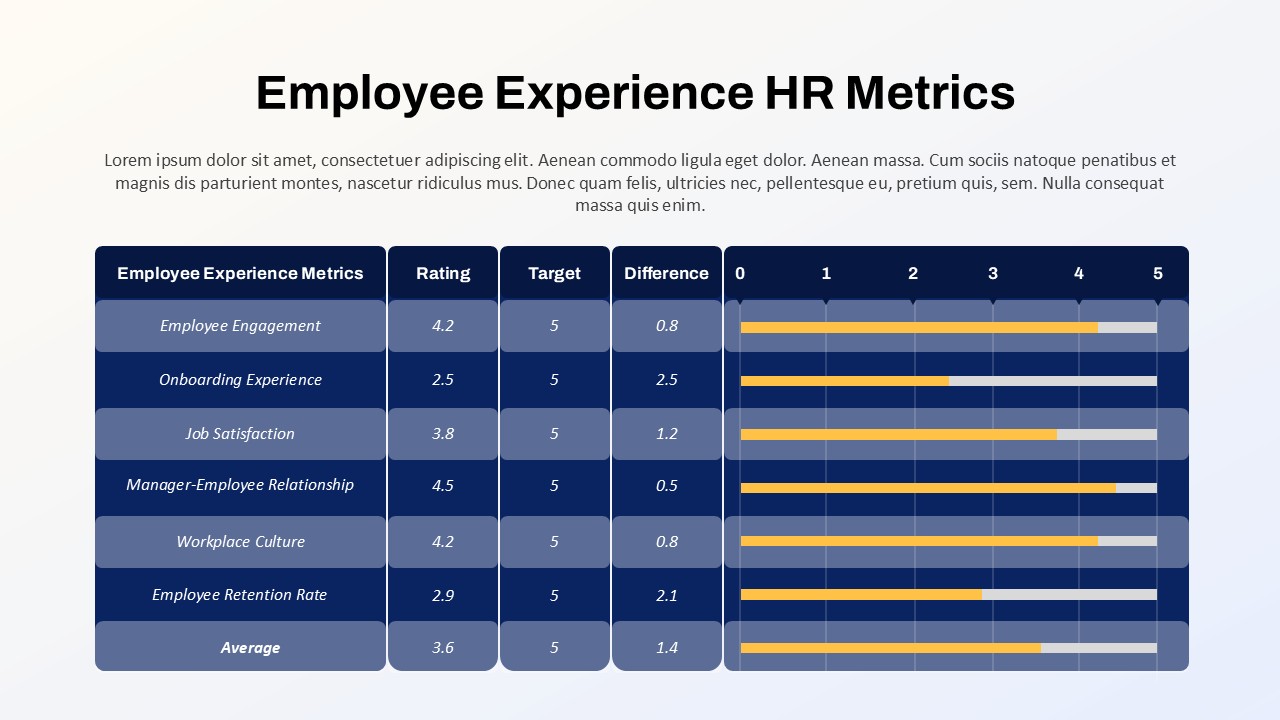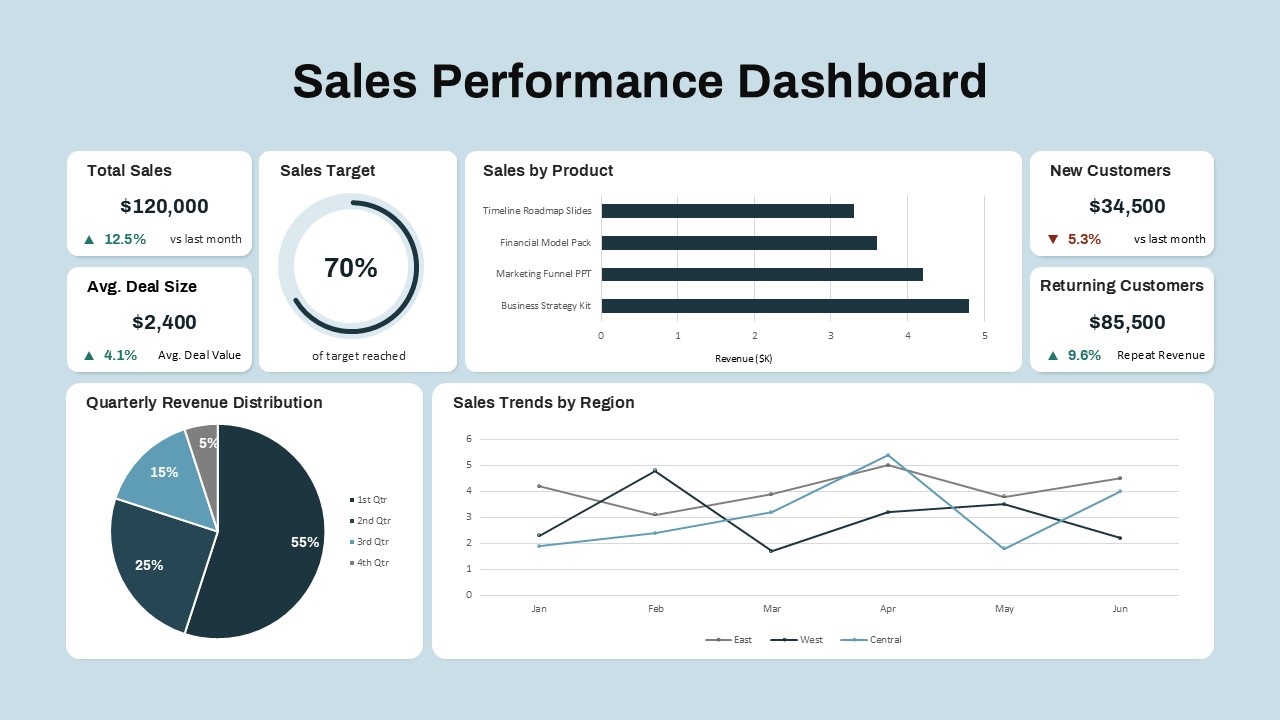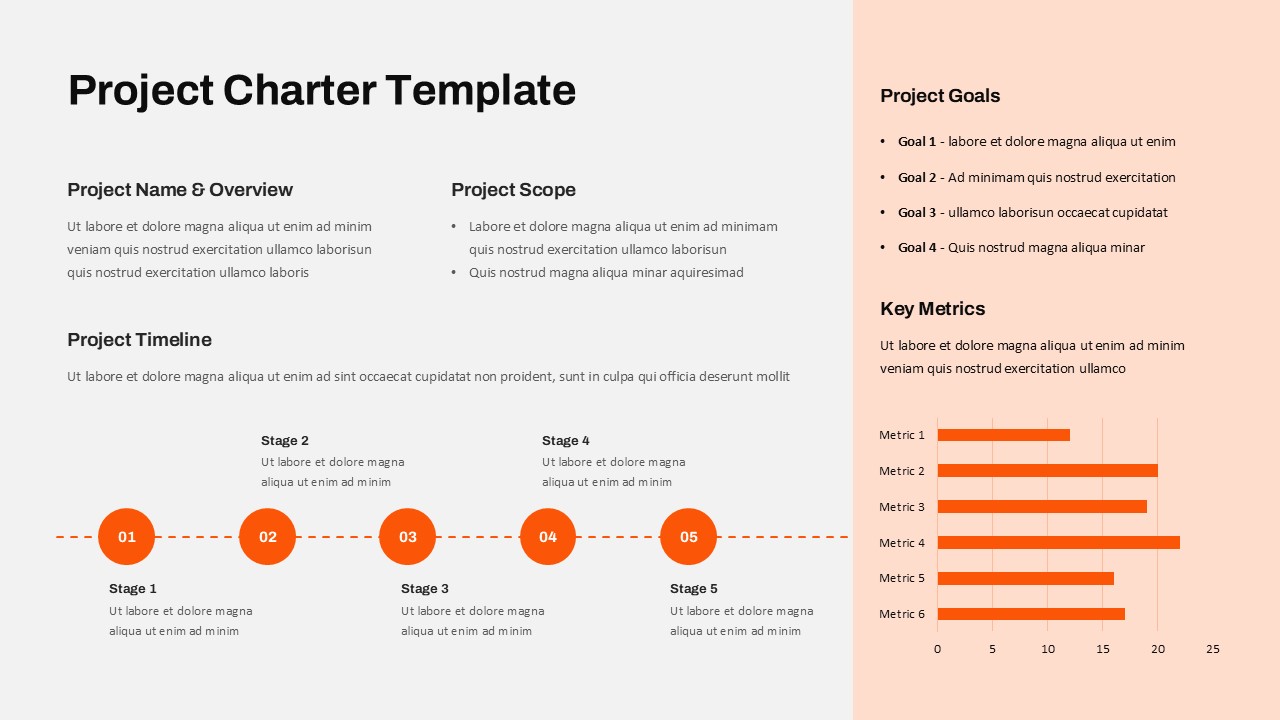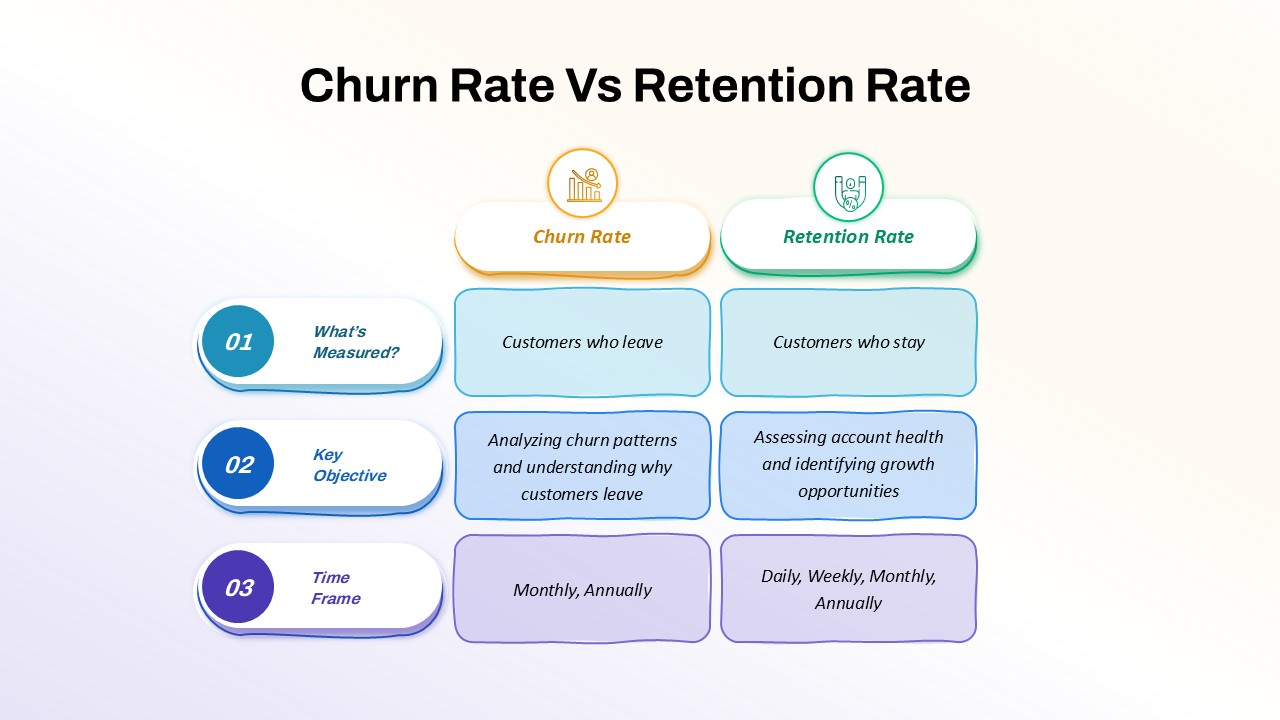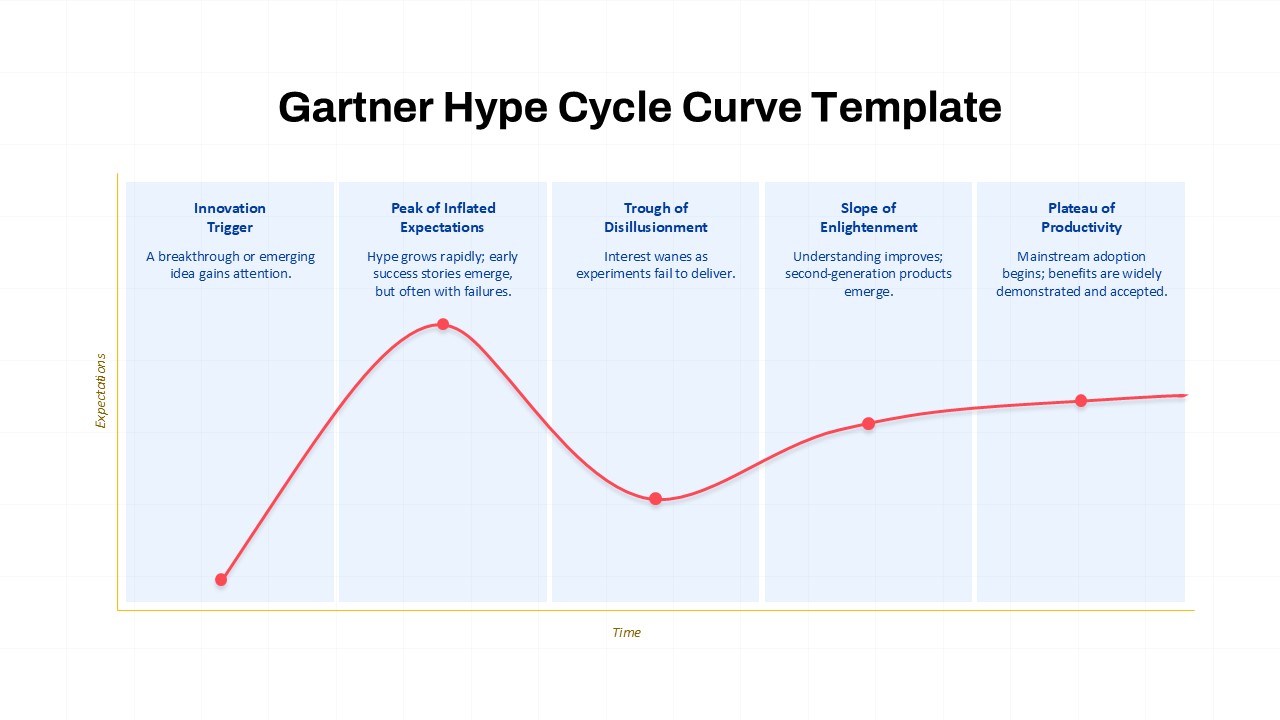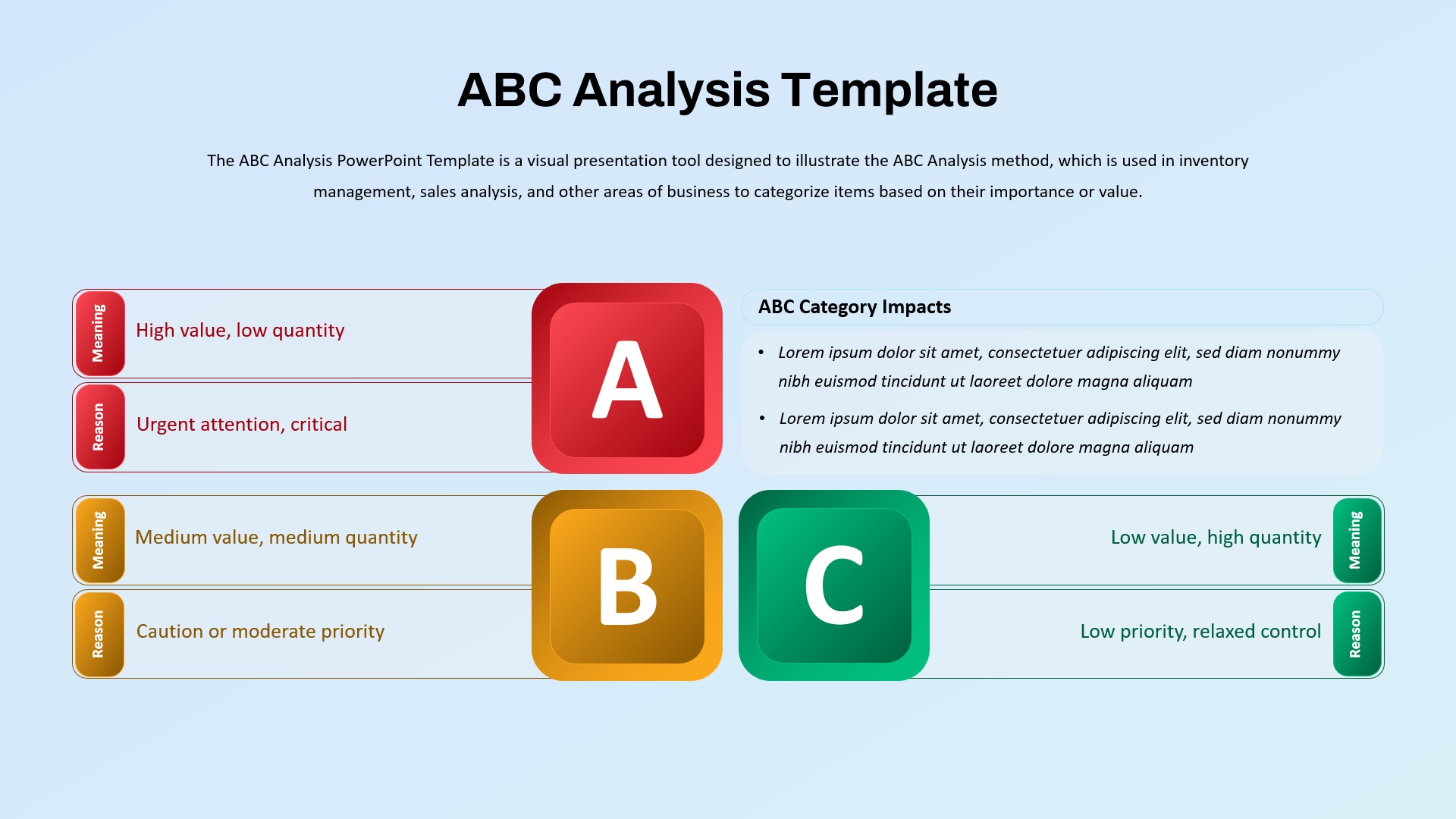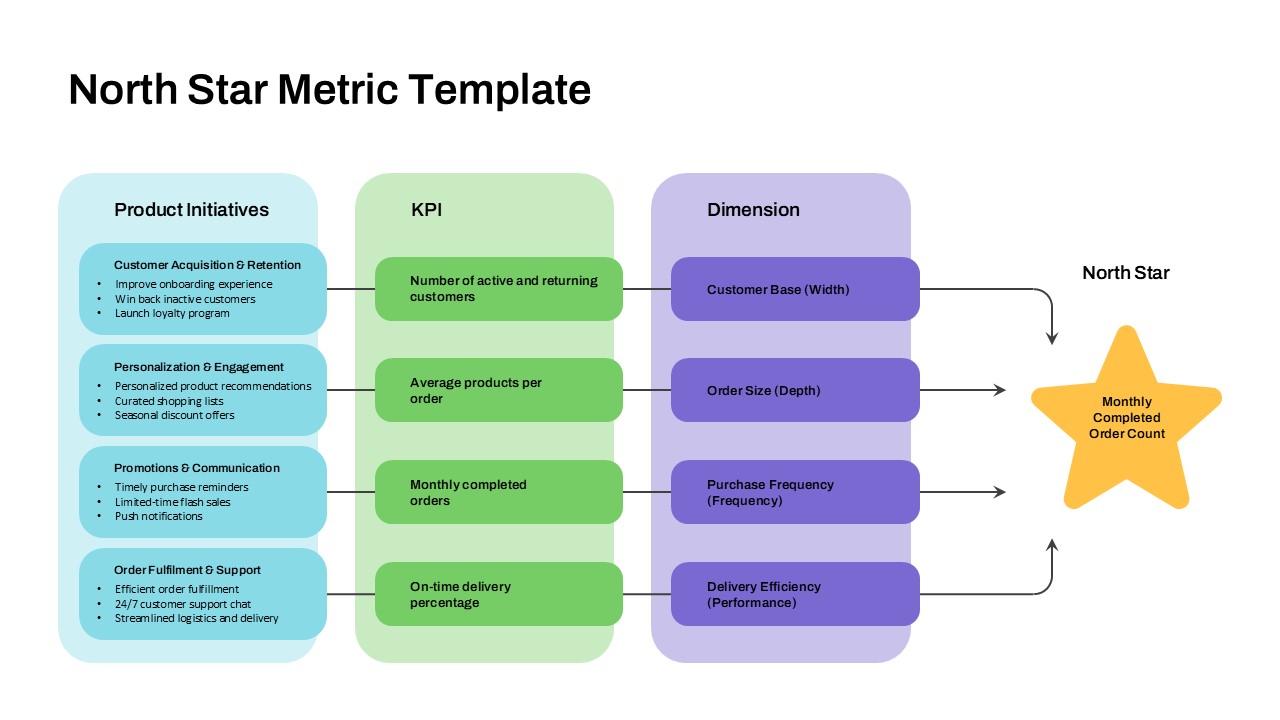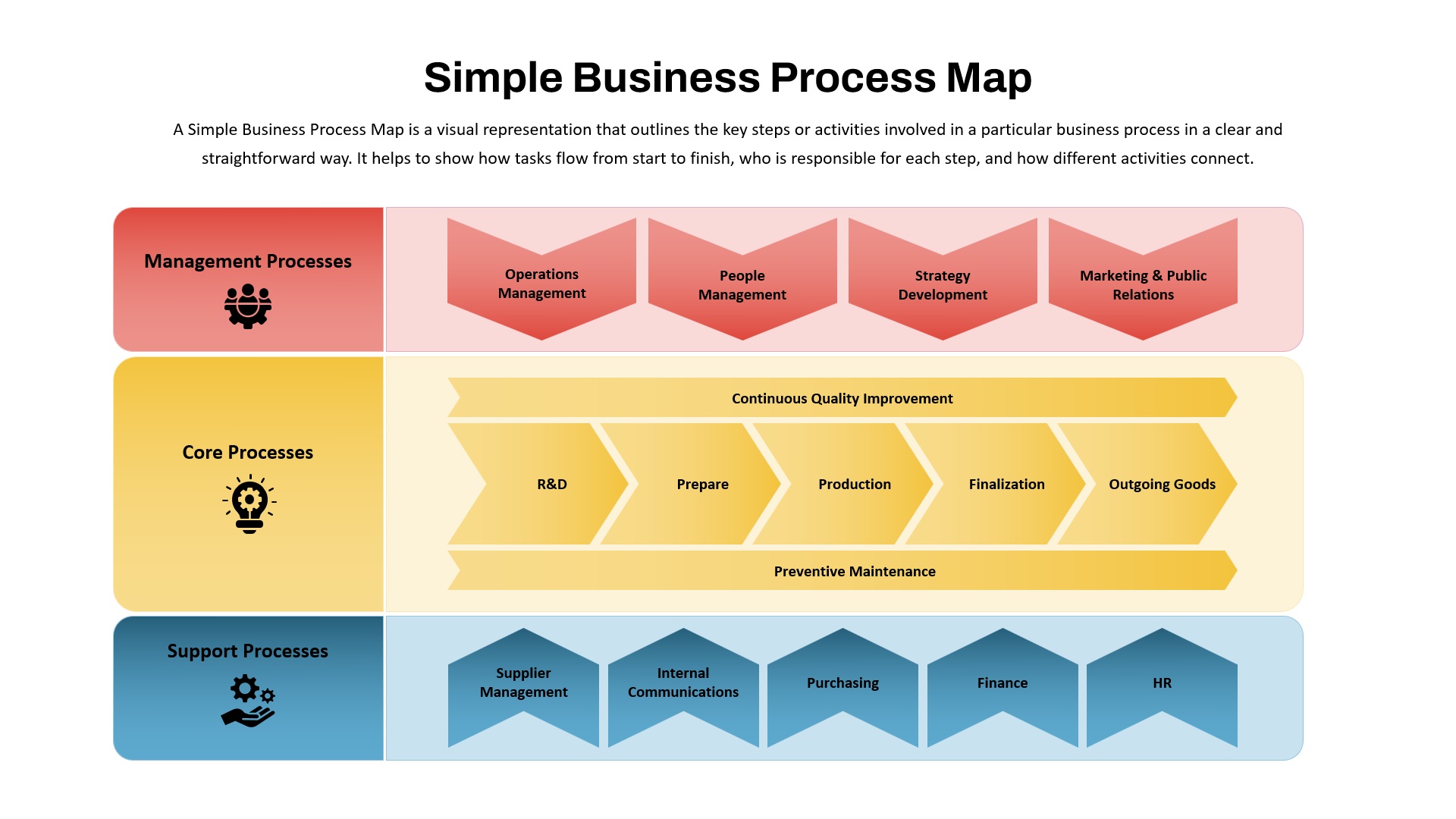Home Powerpoint Charts Critical to Quality Tree Slide for PowerPoint & Google Slides
Critical to Quality Tree Slide for PowerPoint & Google Slides
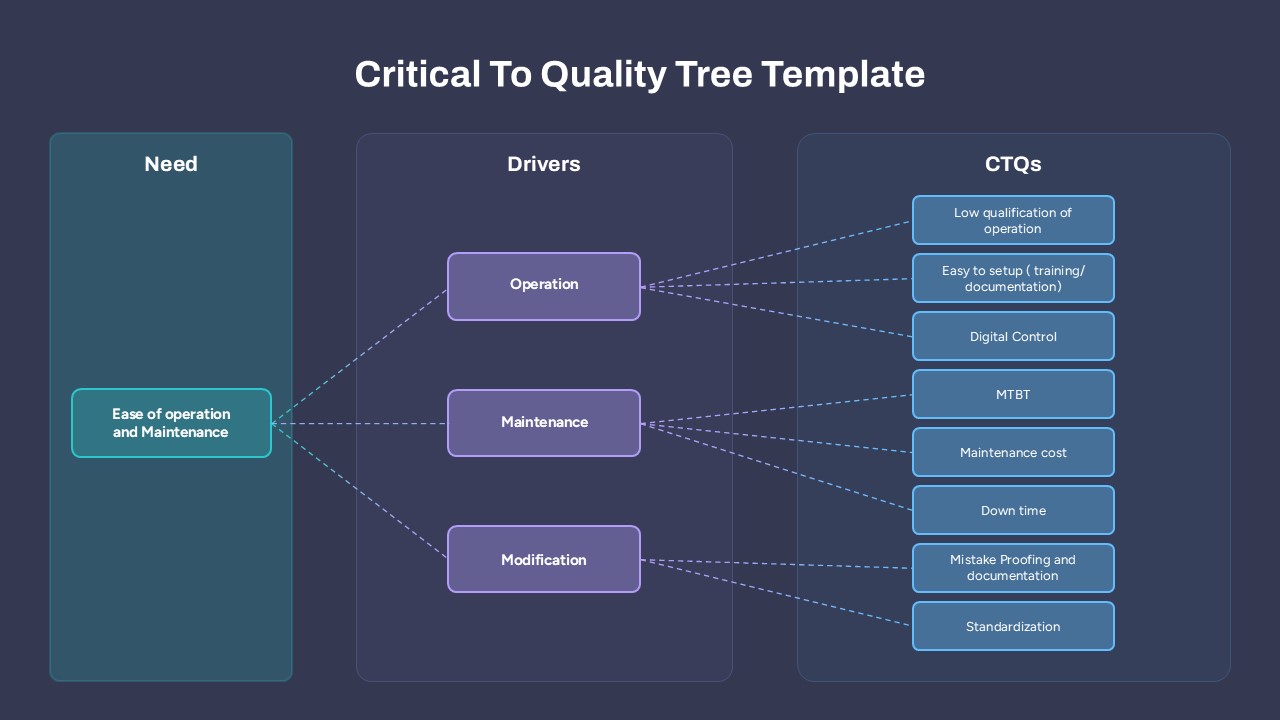
Clarify key performance metrics and align stakeholder expectations with this Critical to Quality (CTQ) Tree slide. Based on Six Sigma and lean principles, this template breaks down a primary customer need—Ease of Operation and Maintenance—into structured drivers (Operation, Maintenance, Modification) and measurable CTQs such as MTBT, Maintenance Cost, Digital Control, and Standardization.
The slide adopts a horizontal three-column layout, progressing logically from “Need” to “Drivers” to “CTQs.” Connector lines visually map dependencies and traceability, making complex quality frameworks easy to interpret. Each element is presented in rounded rectangular containers, color-coded in subtle cyan, lavender, and blue hues against a deep navy background to enhance readability and focus.
Professionals can use this slide to facilitate process improvement discussions, quality audits, or product development sessions. Fully editable in both PowerPoint and Google Slides, it supports rapid content customization. Users can easily adapt labels, restructure branches, or insert additional nodes to suit evolving project requirements or industry-specific CTQs.
See more
No. of Slides
1Aspect Ratio
16:9Item ID
SKT04150
Features of this template
Other Uses
This CTQ tree can also serve as a decision support tool during project scoping, risk assessment exercises, training design, or service delivery planning. It's particularly useful in manufacturing, healthcare, logistics, and software engineering environments where quality assurance is critical.
FAQs
Can I customize the PowerPoint templates to match my branding?
Yes, all our PowerPoint templates are fully customizable, allowing you to edit colors, fonts, and content to align with your branding and messaging needs.
Will your templates work with my version of PowerPoint?
Yes, our templates are compatible with various versions of Microsoft PowerPoint, ensuring smooth usage regardless of your software version.
What software are these templates compatible with?
Our templates work smoothly with Microsoft PowerPoint and Google Slides. Moreover, they’re compatible with Apple Keynote, LibreOffice Impress, Zoho Show, and more, ensuring flexibility across various presentation software platforms.