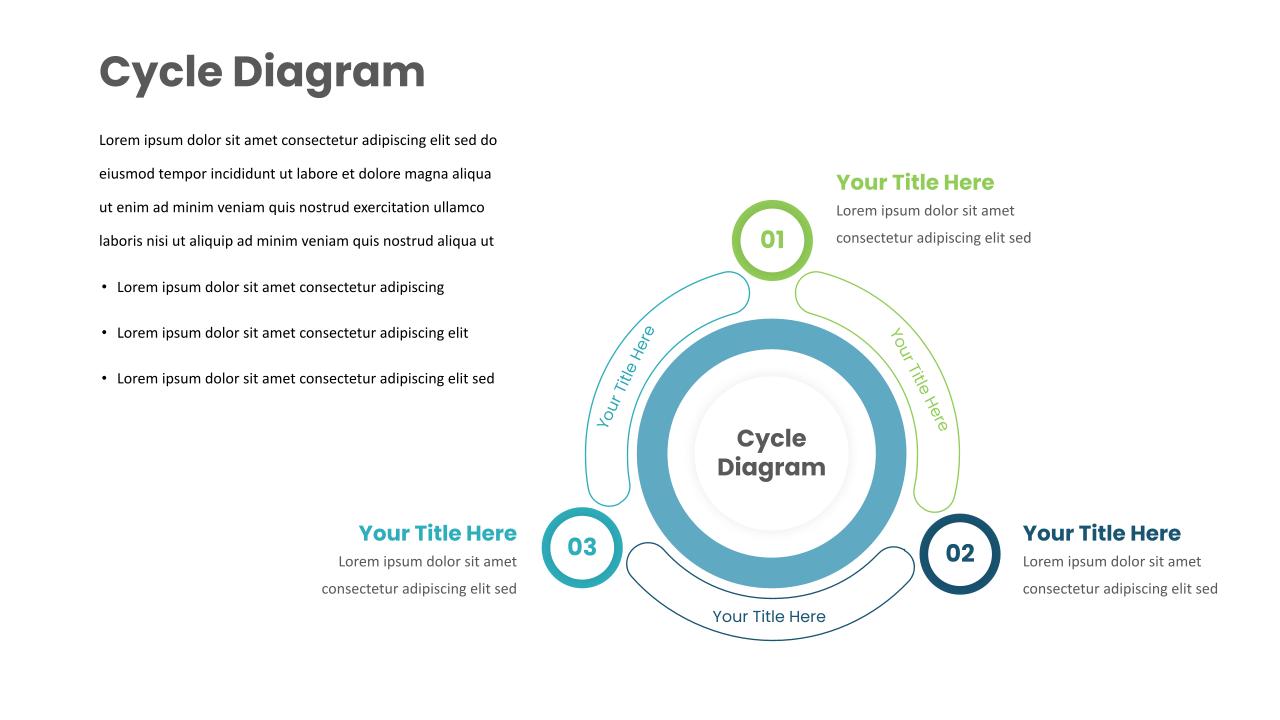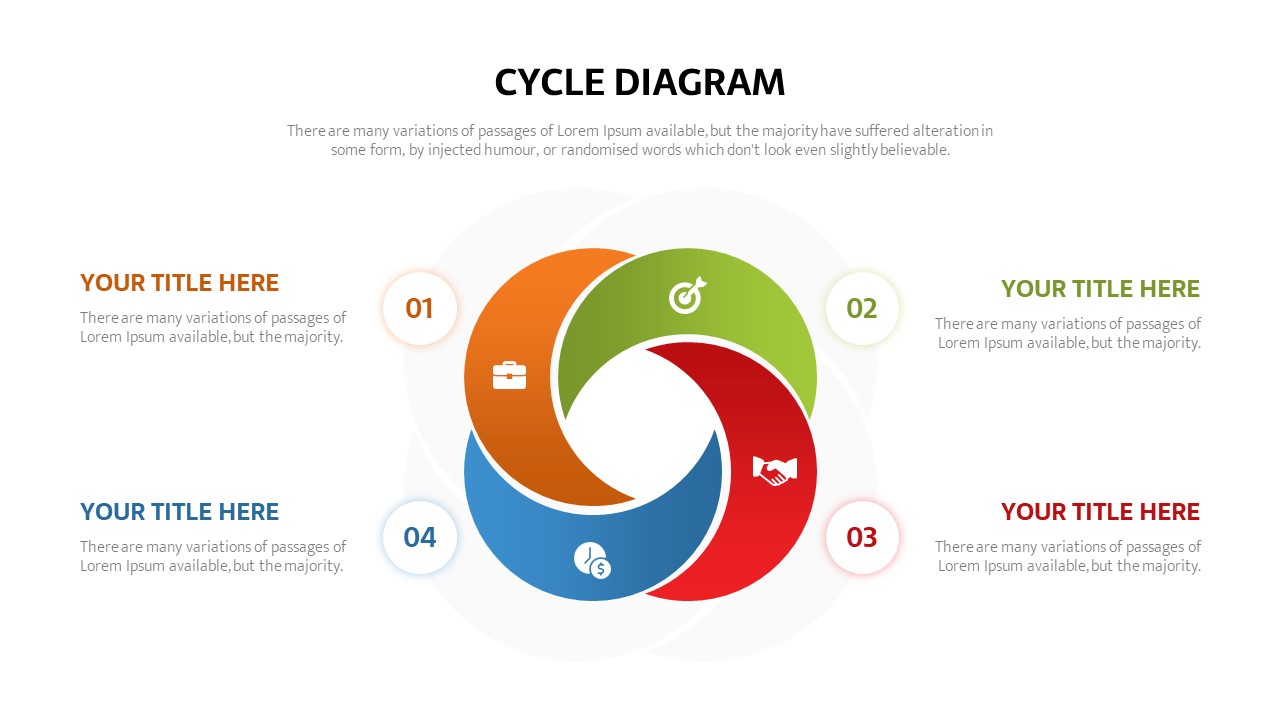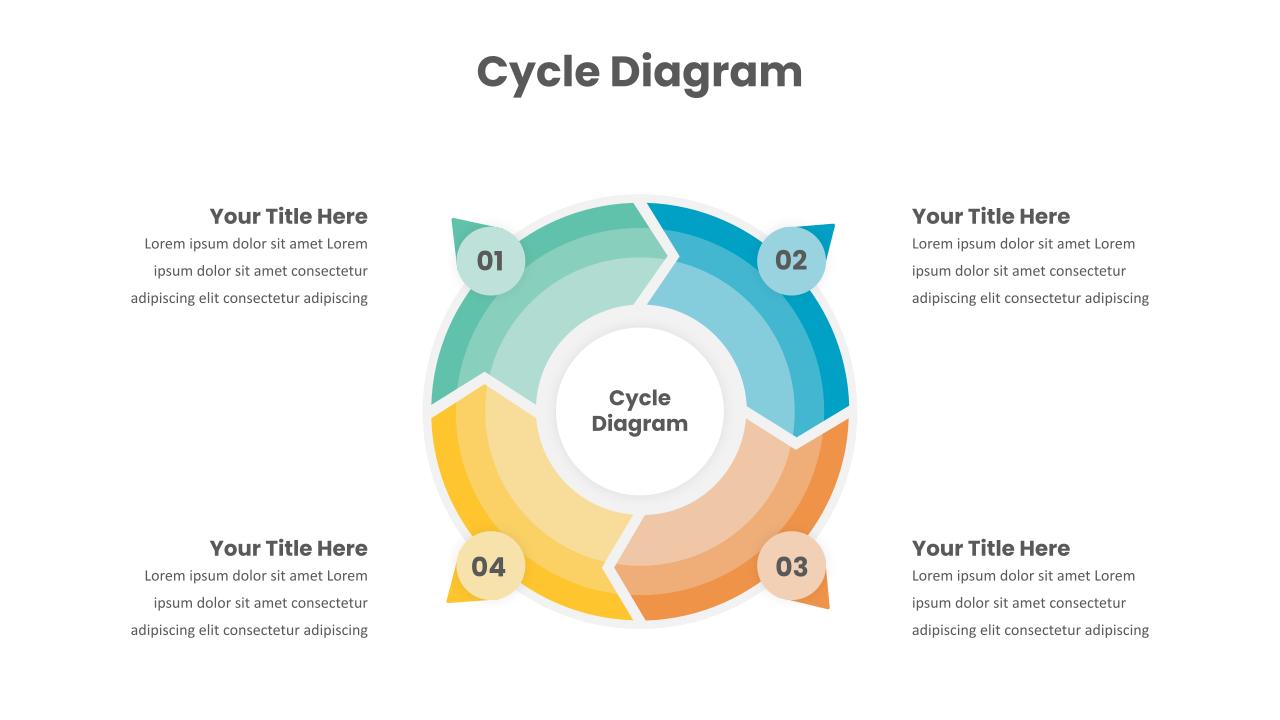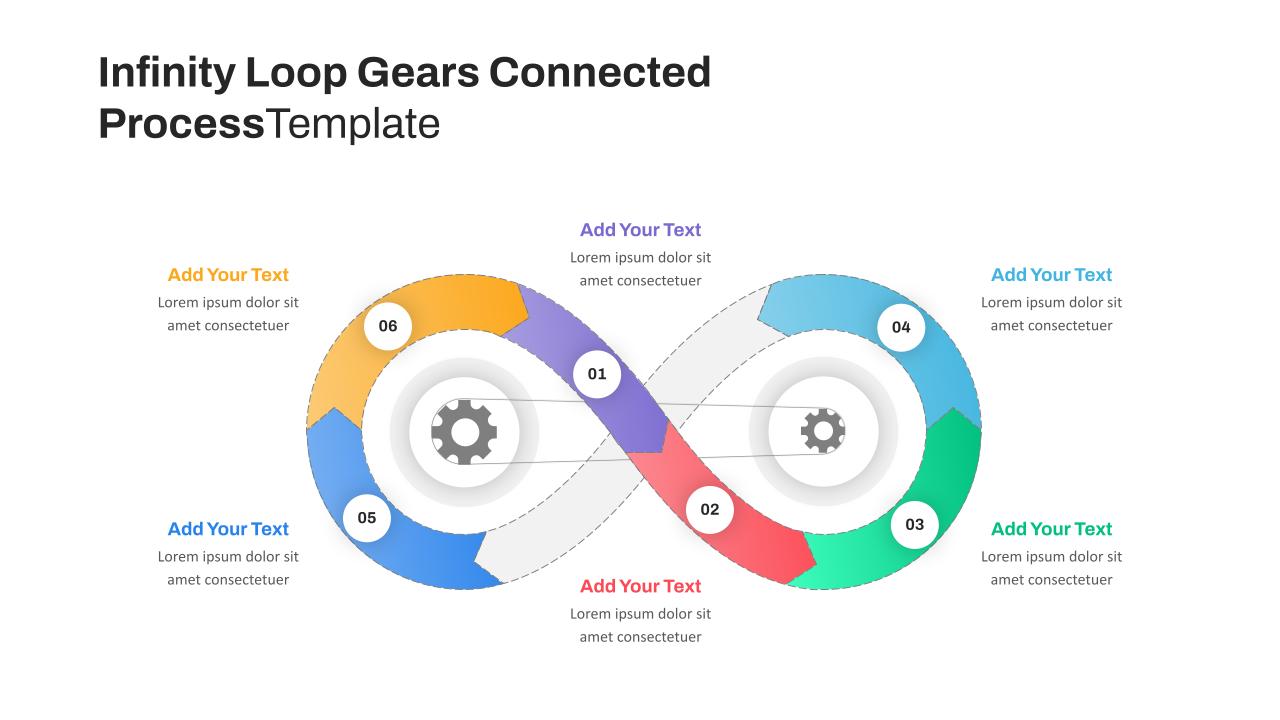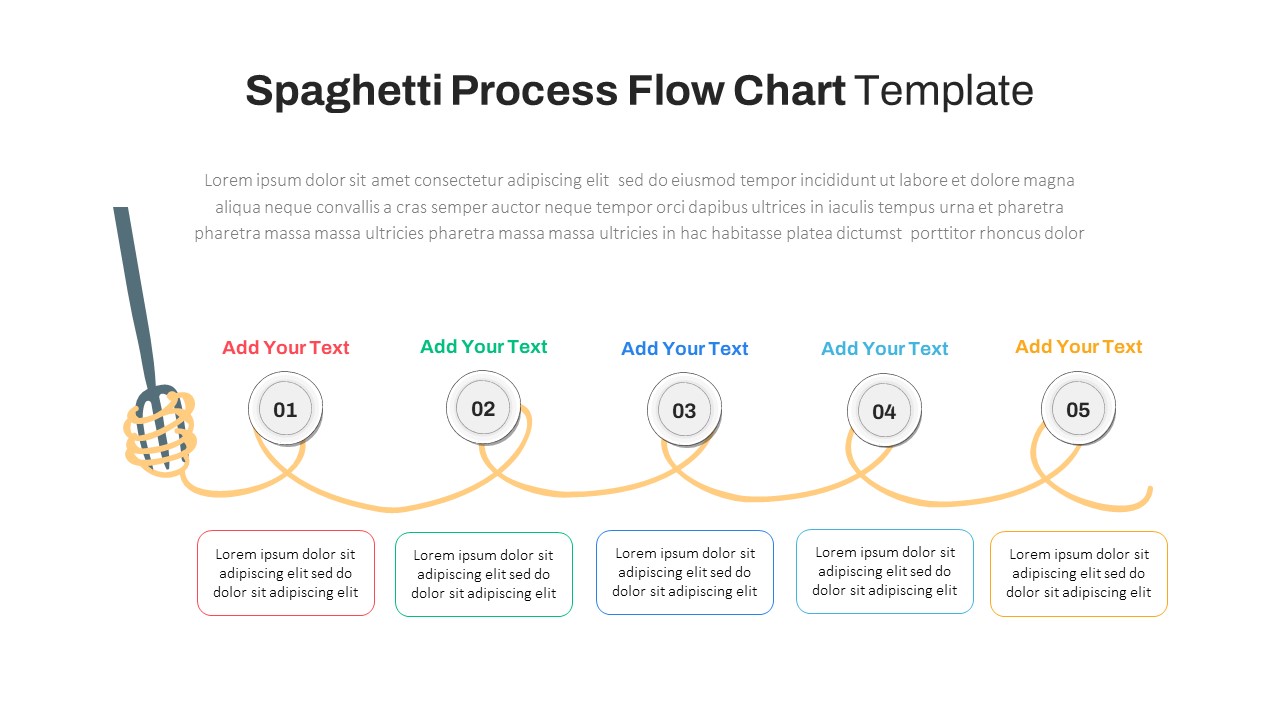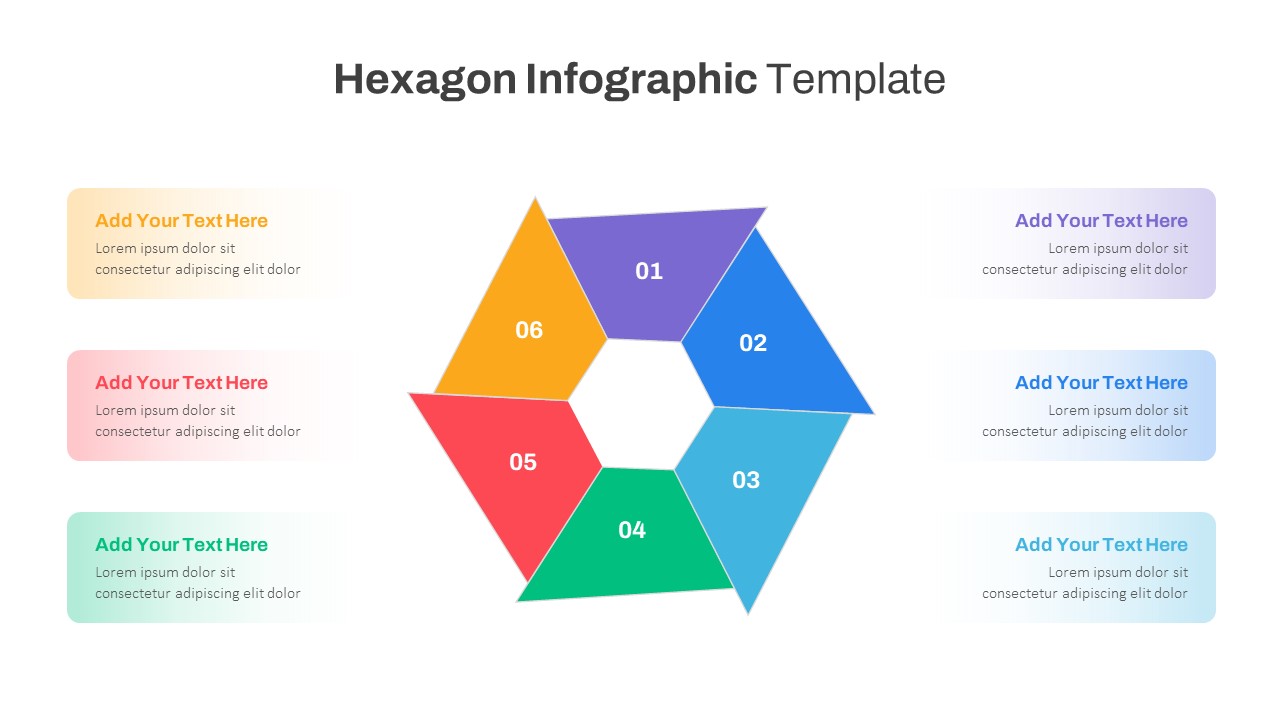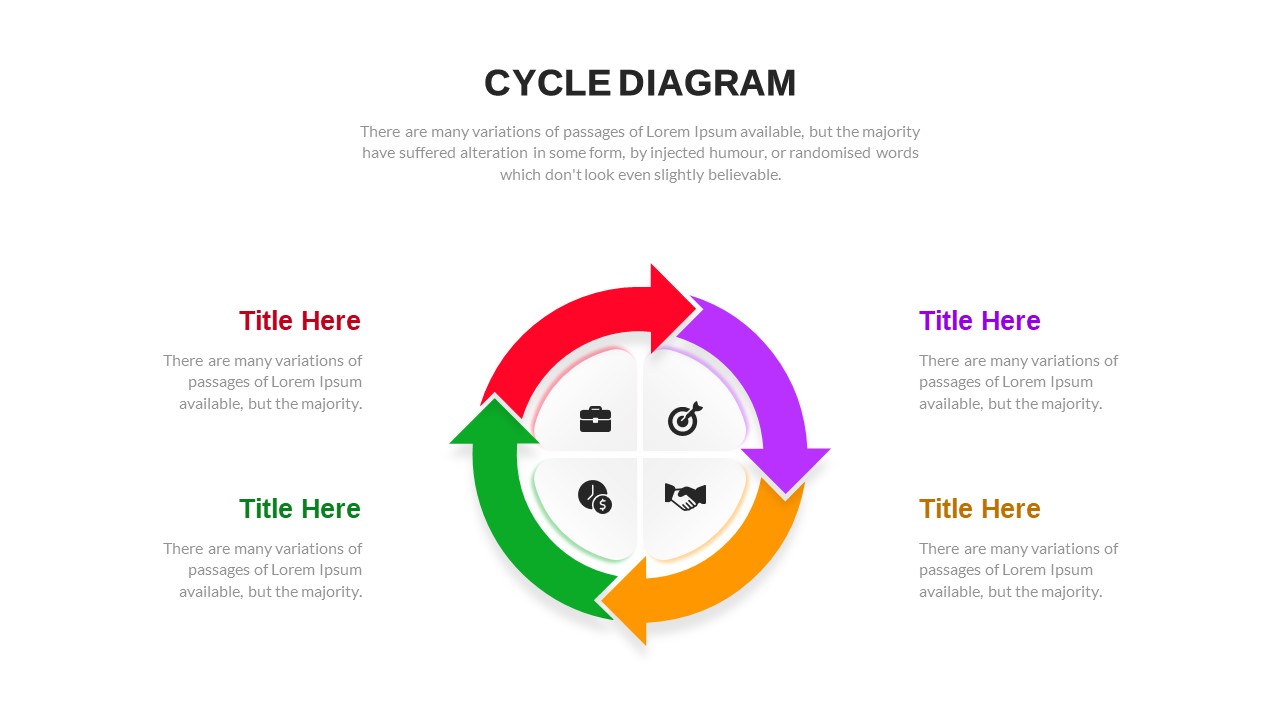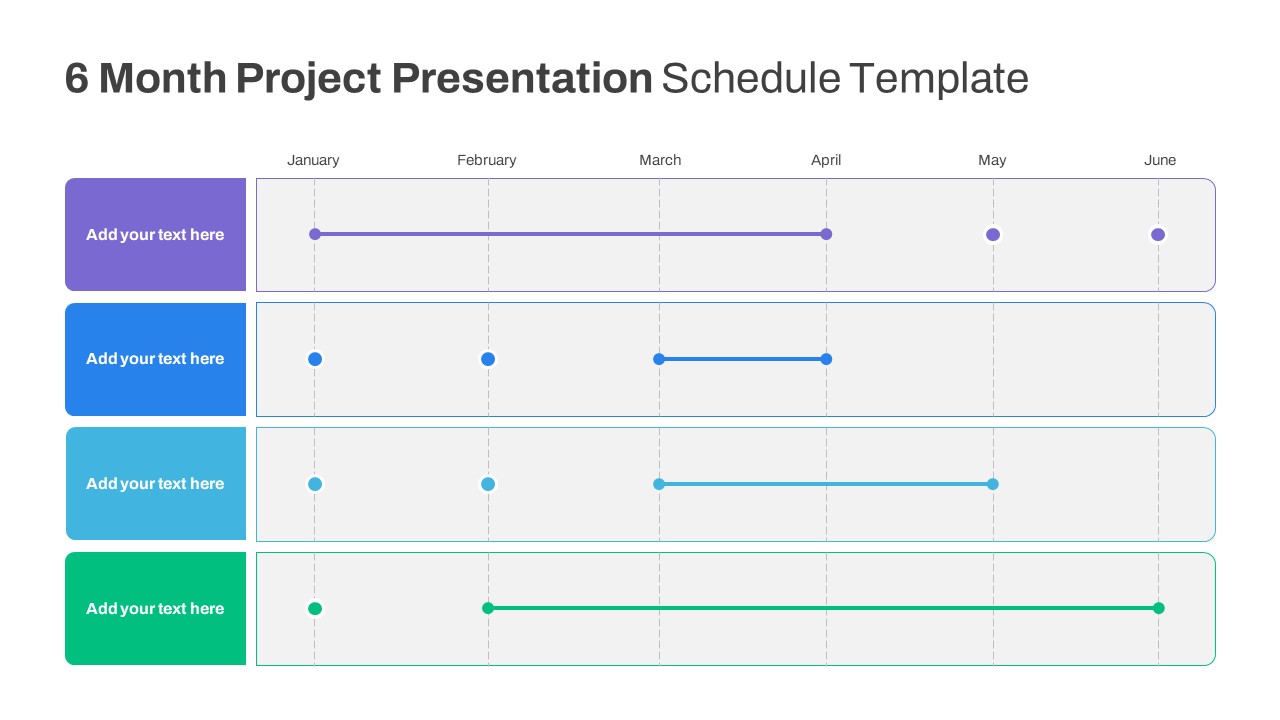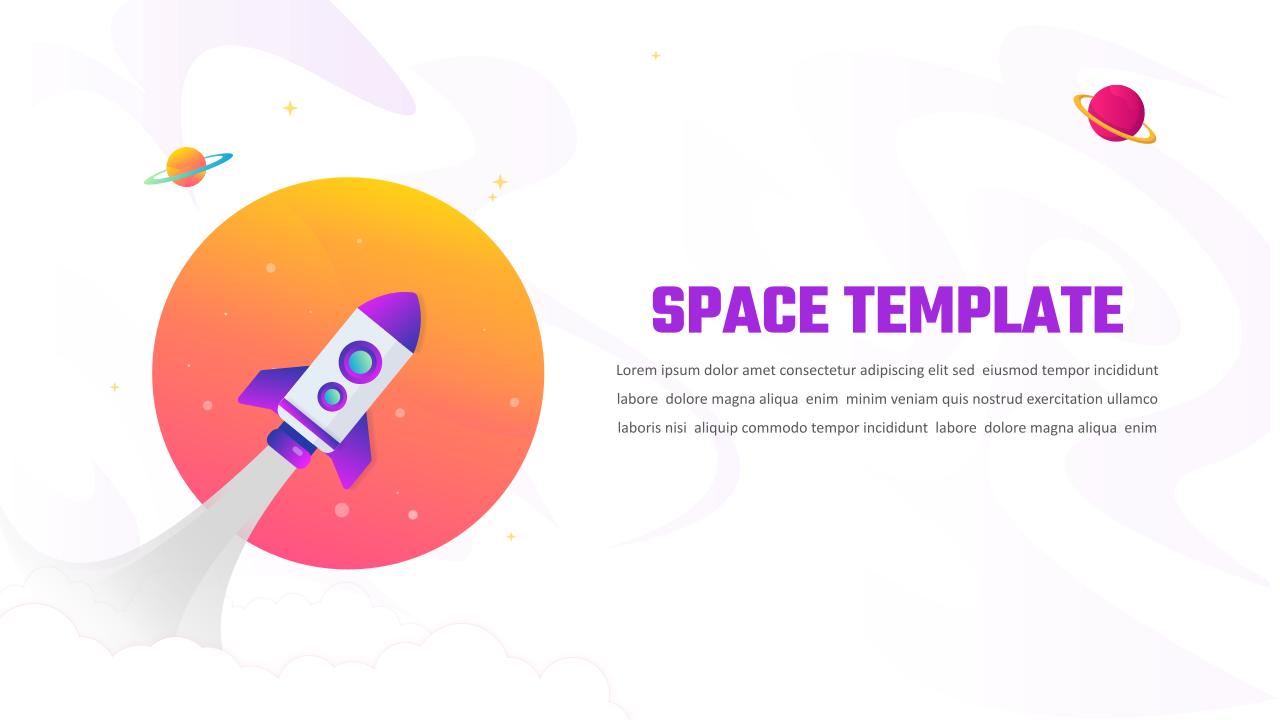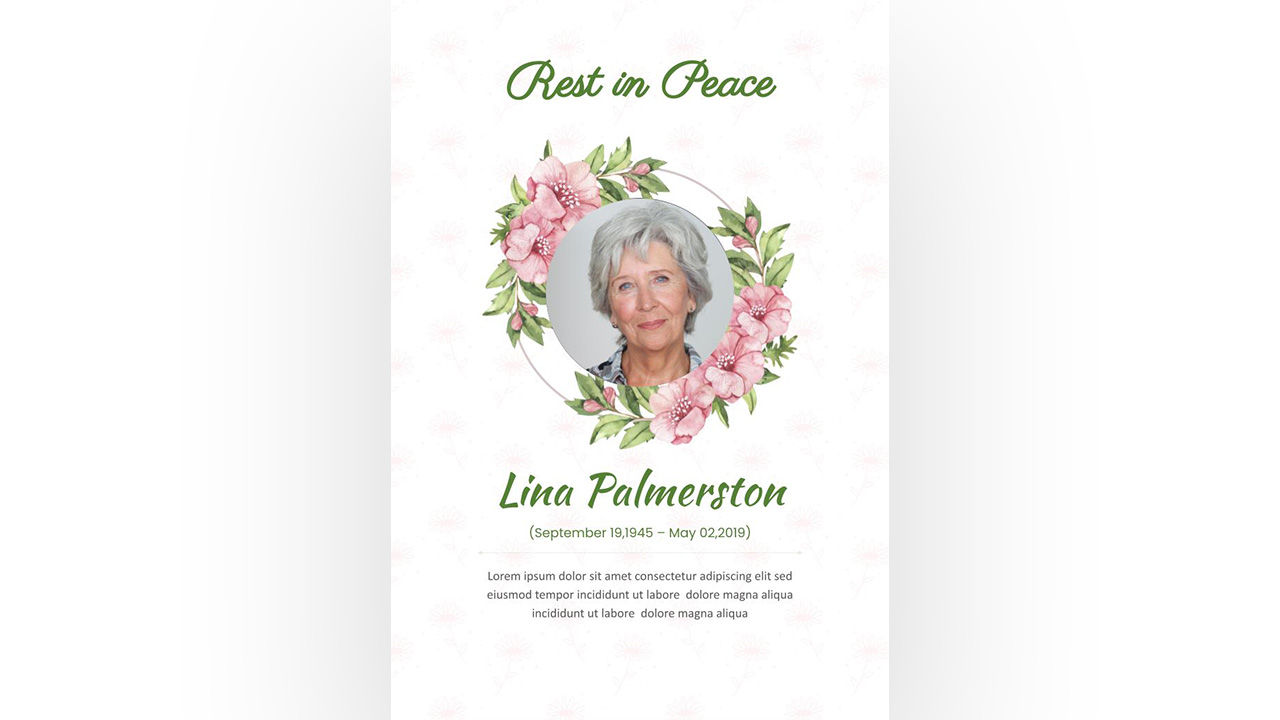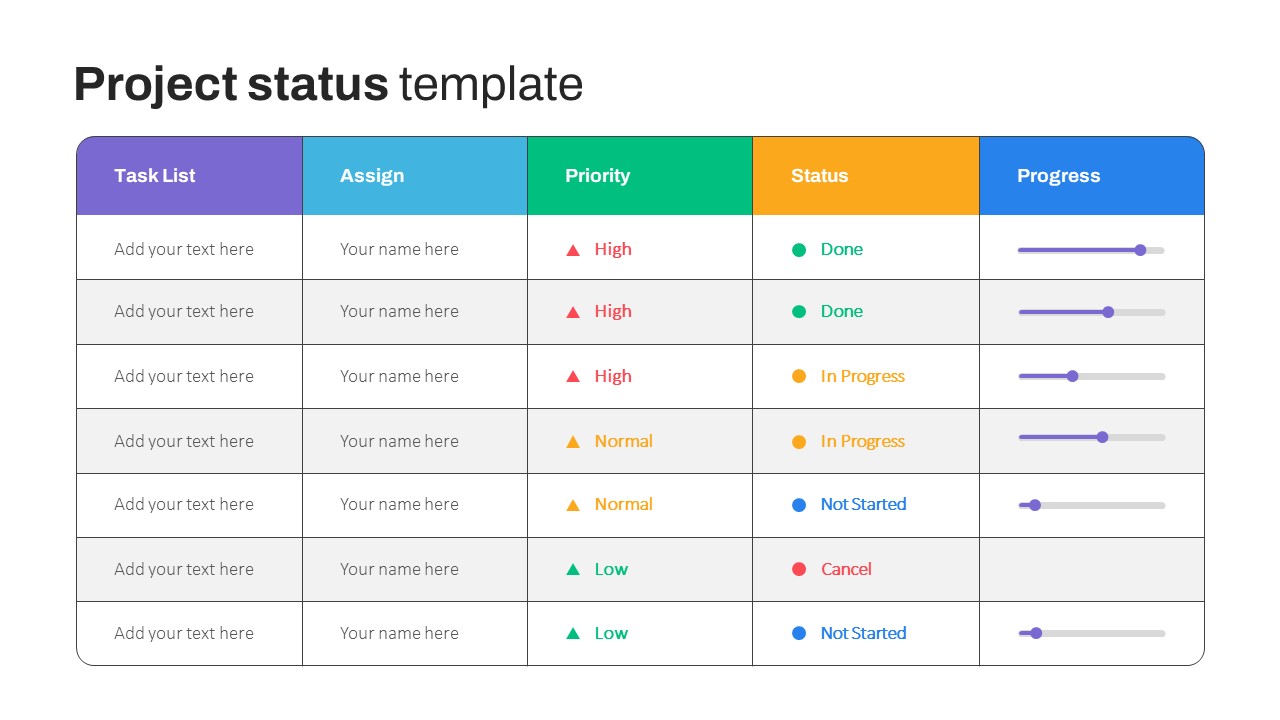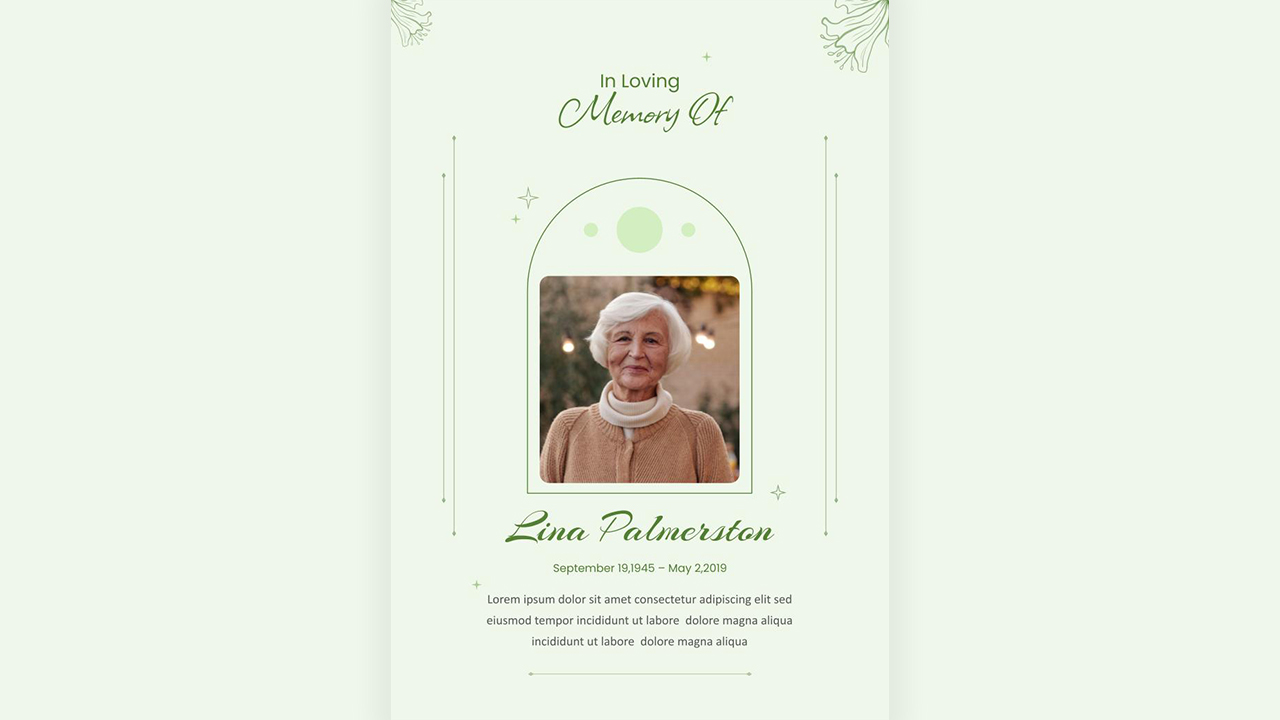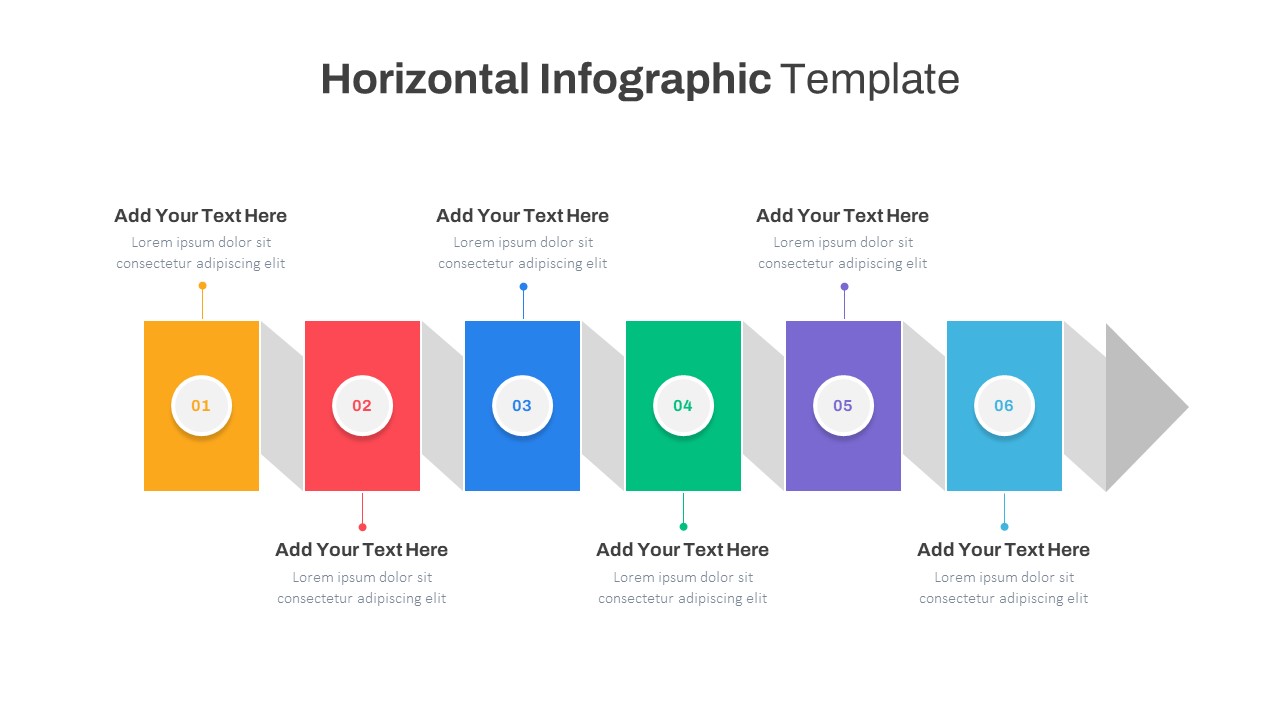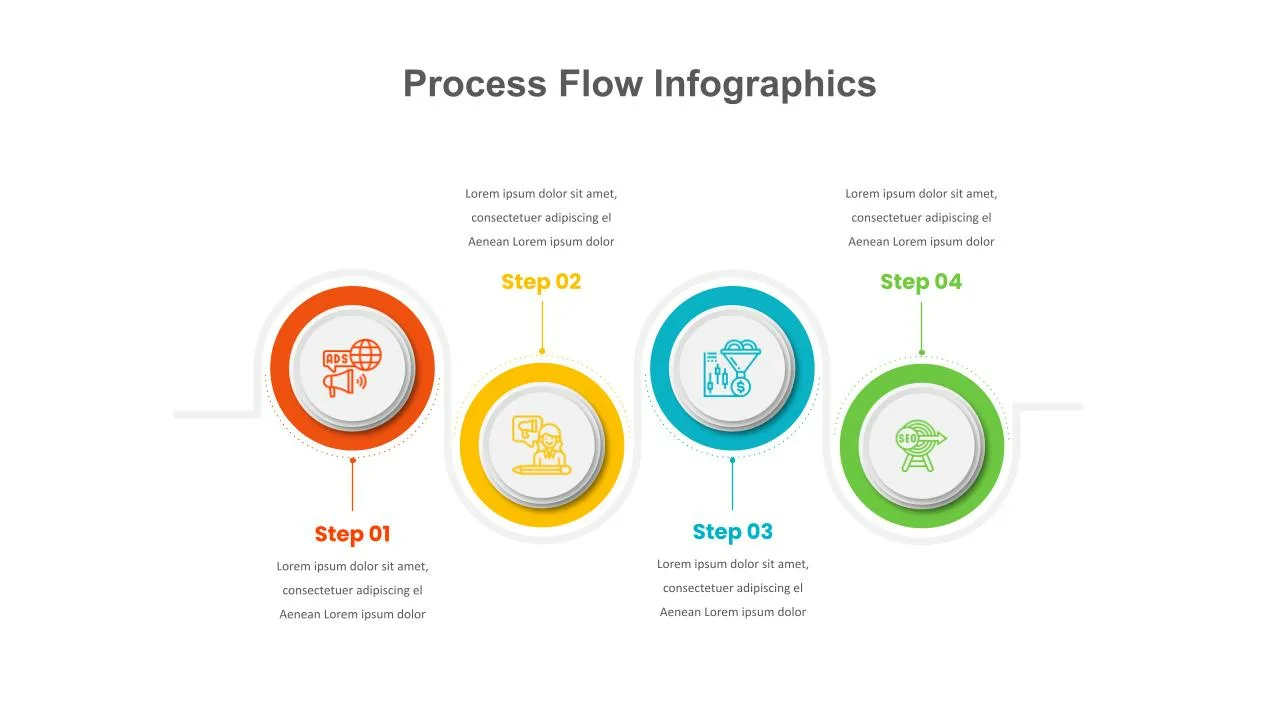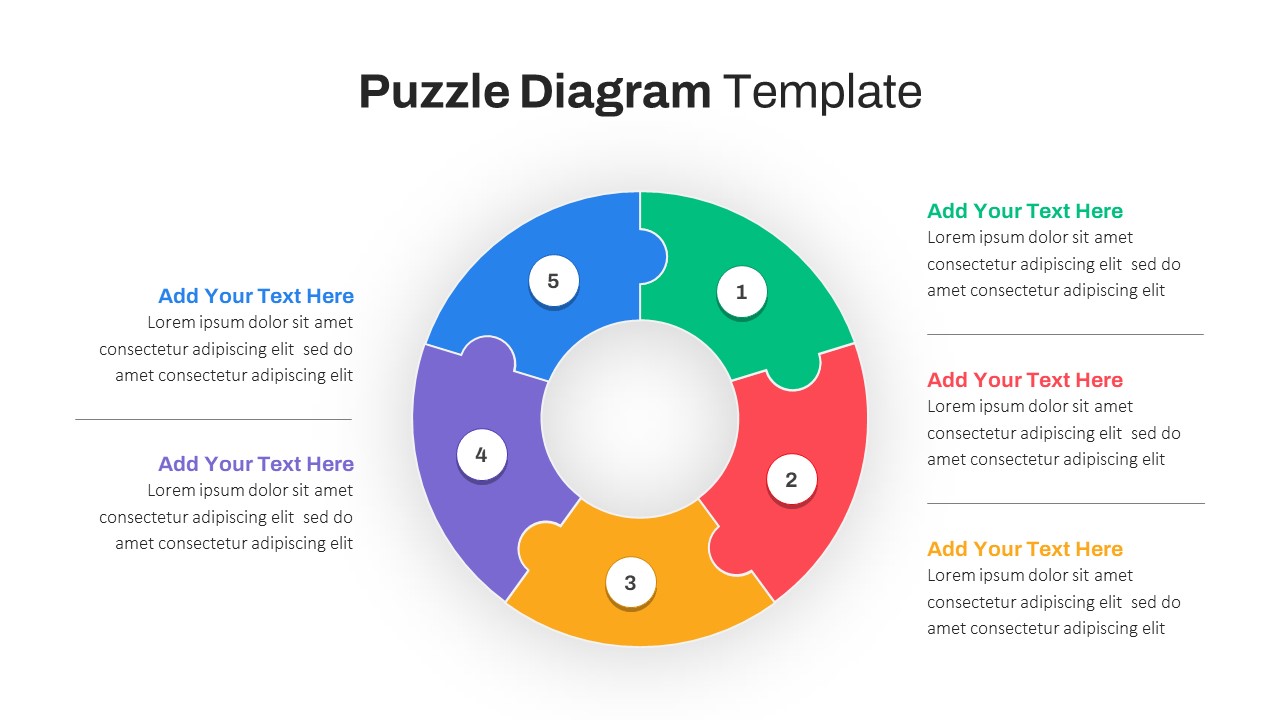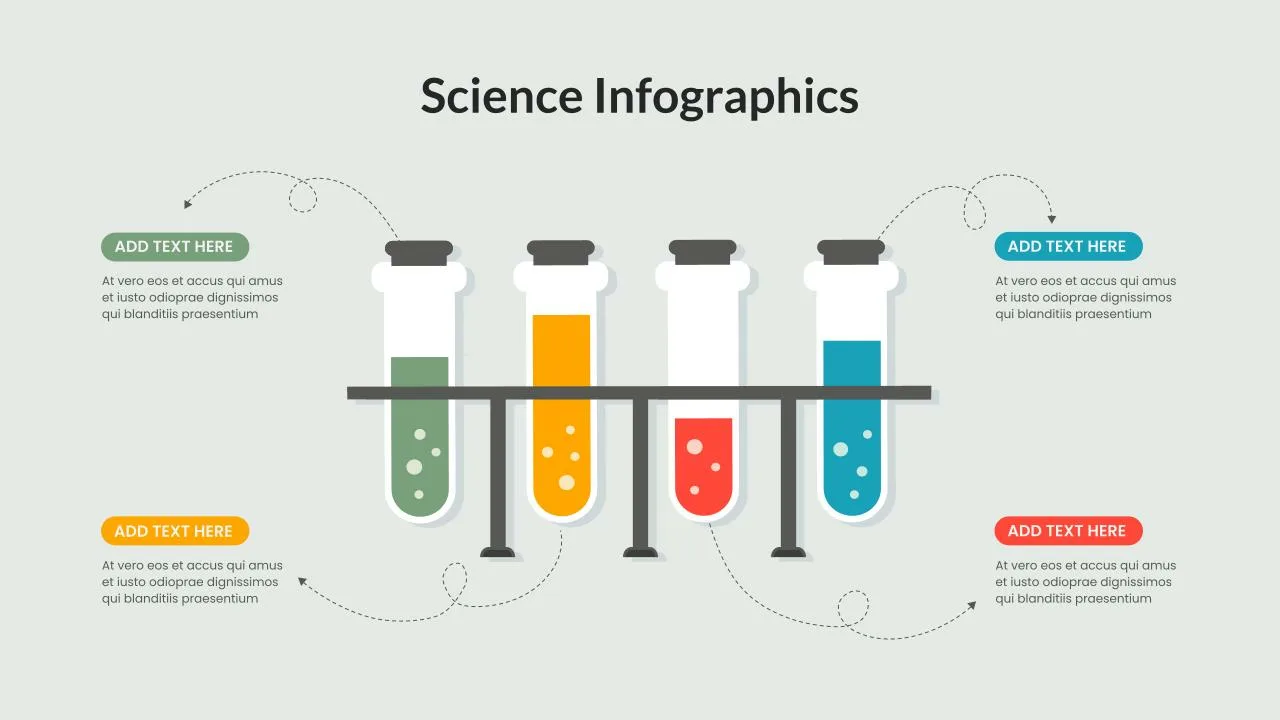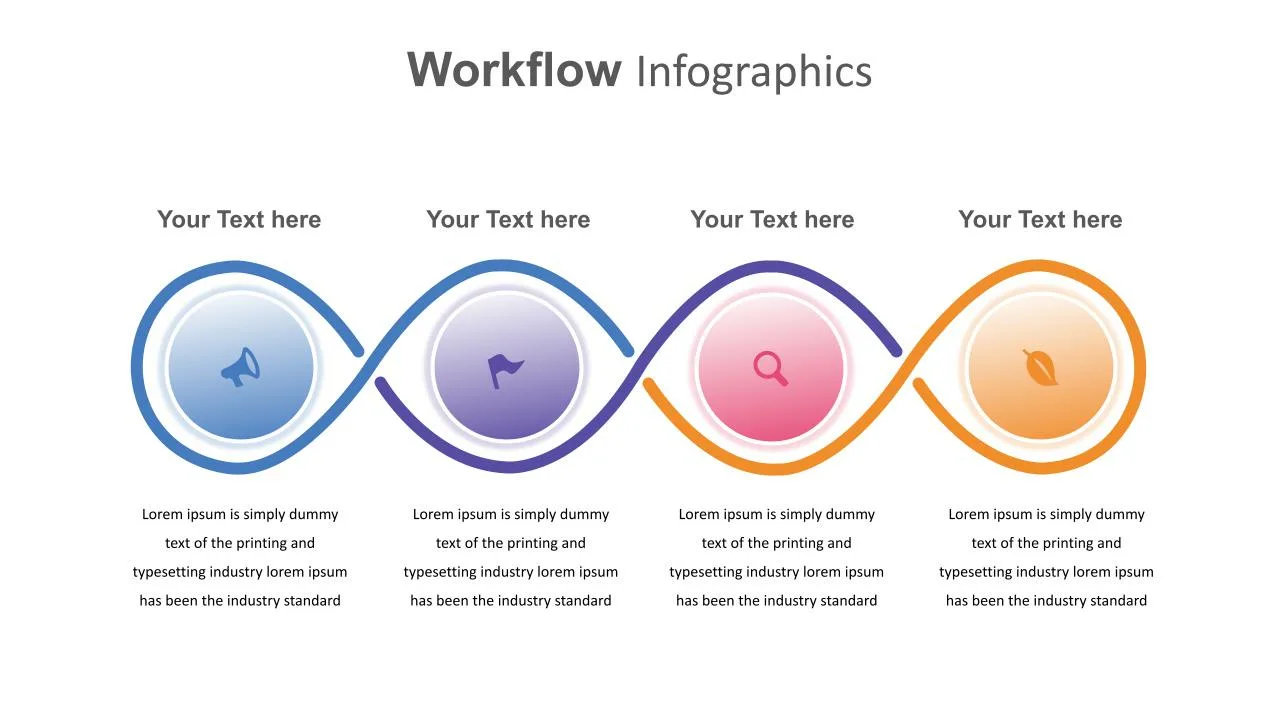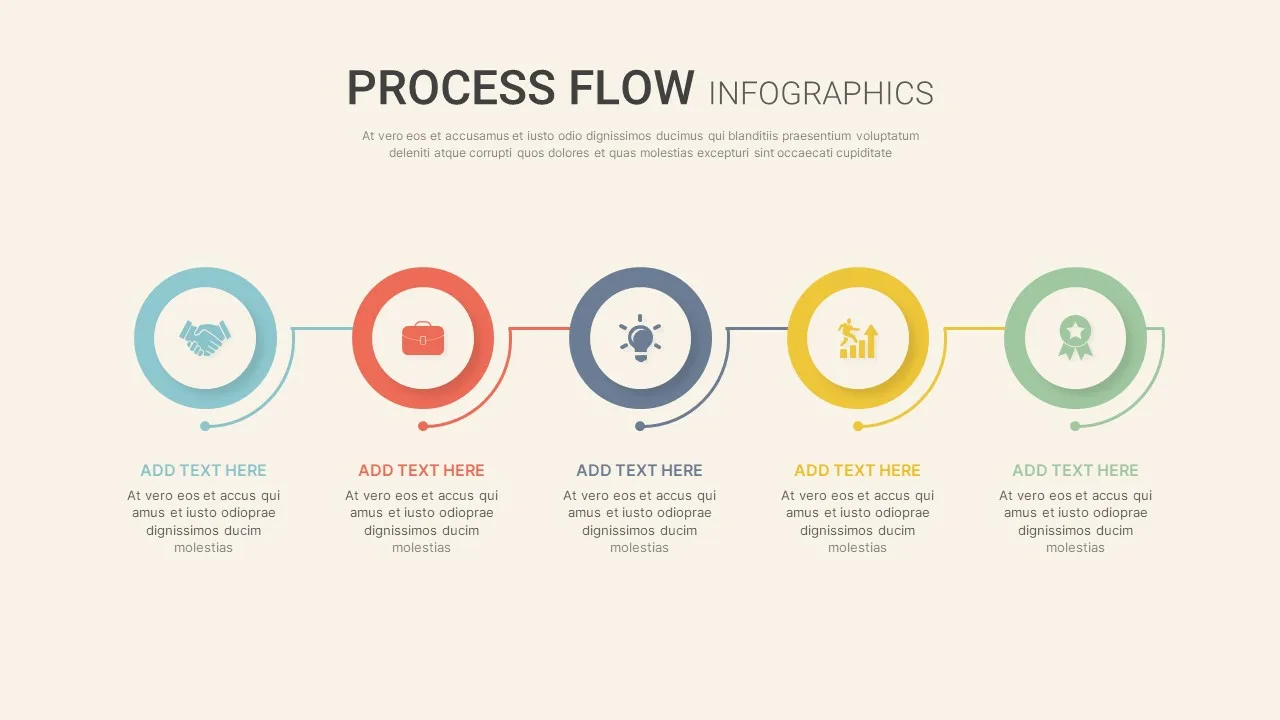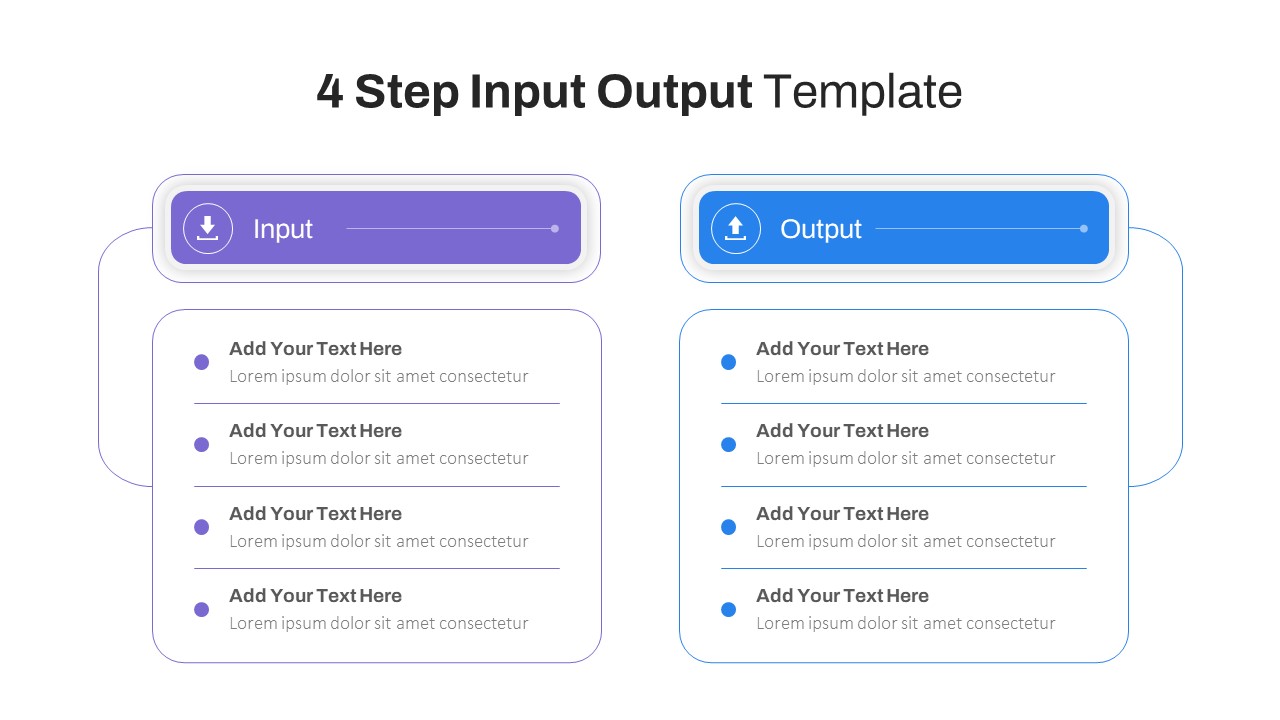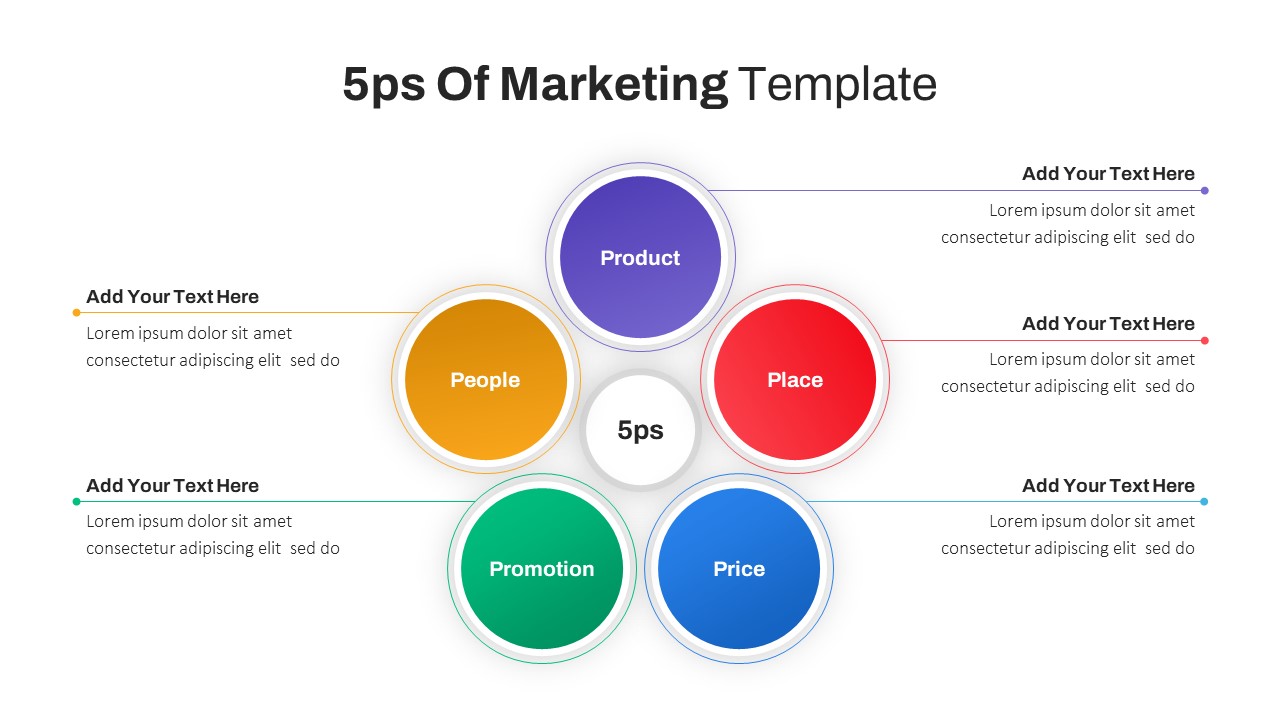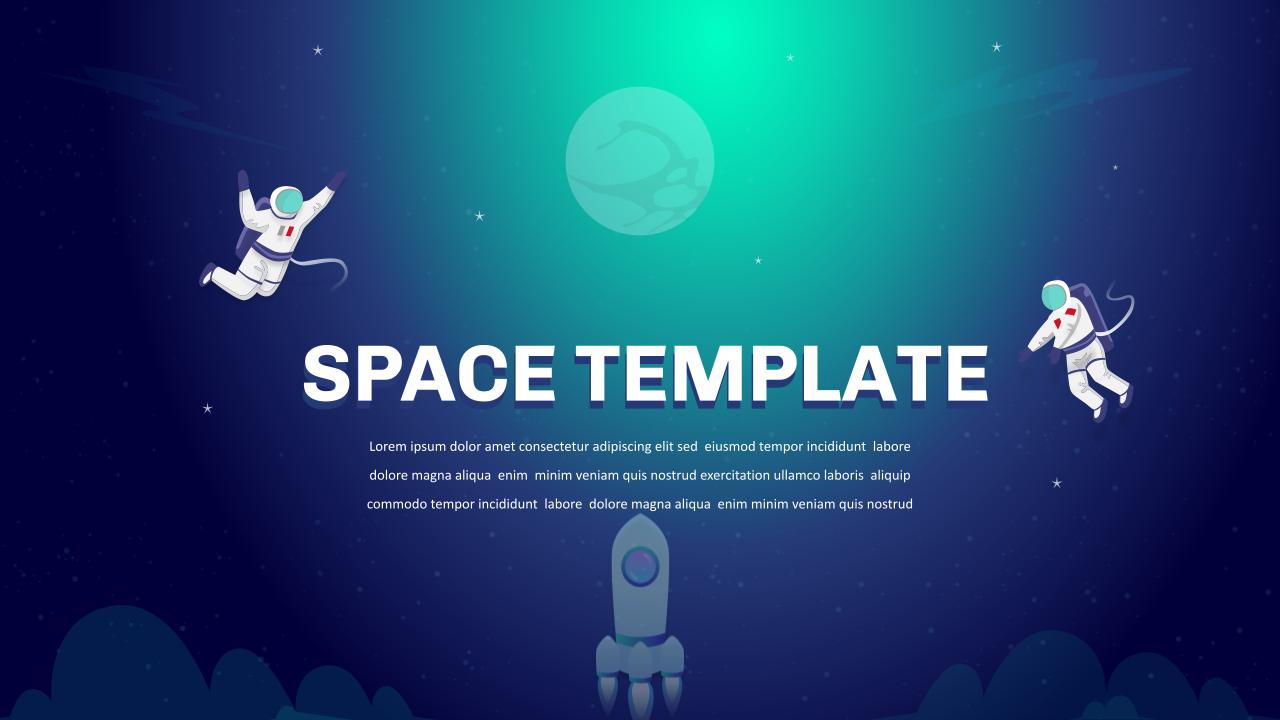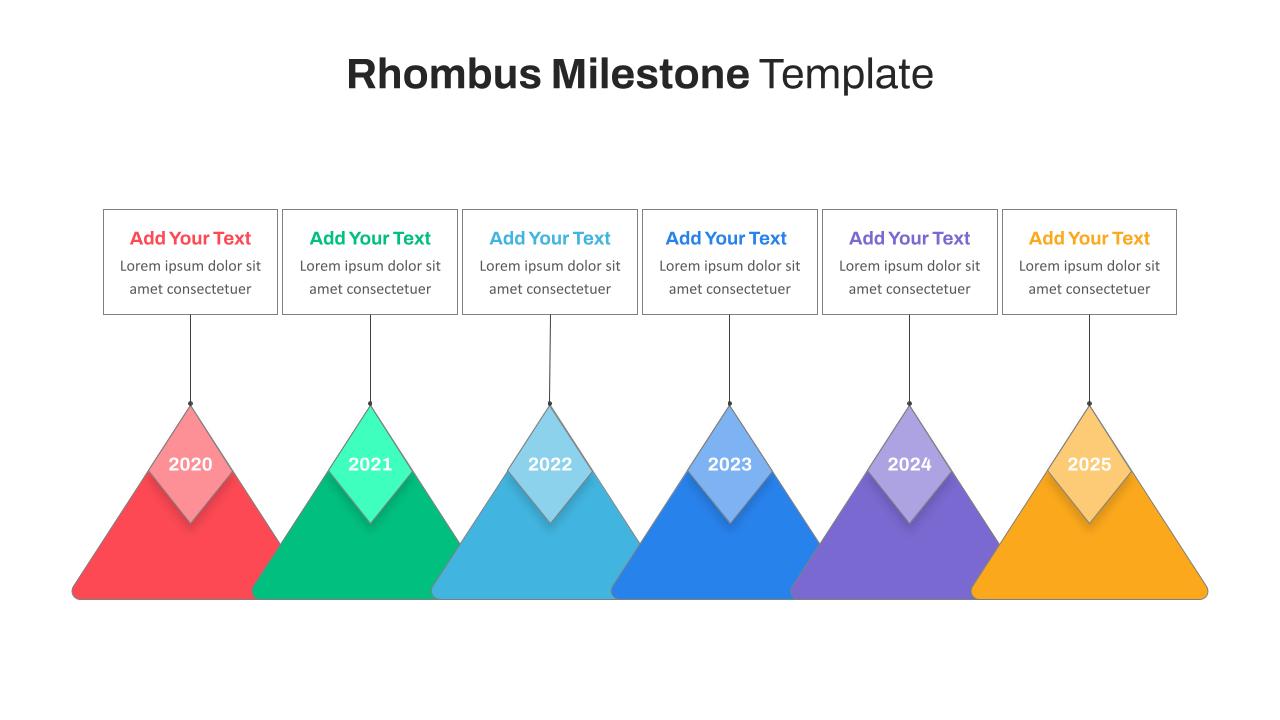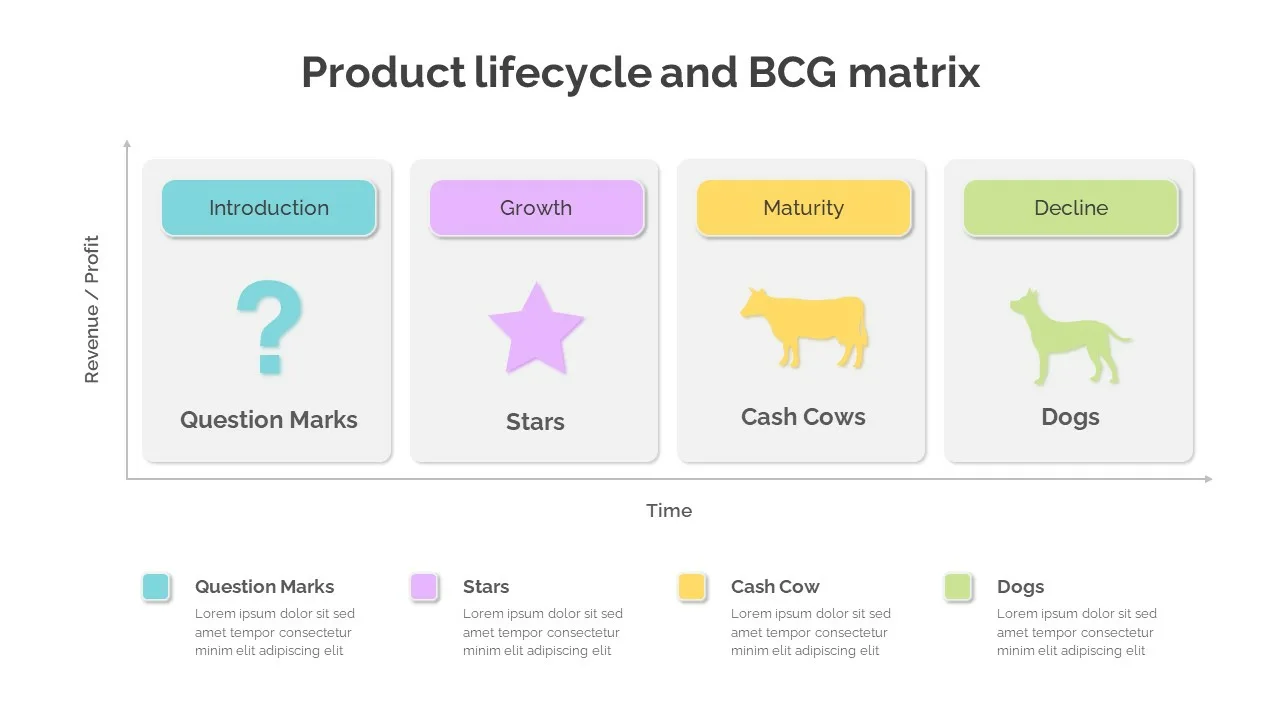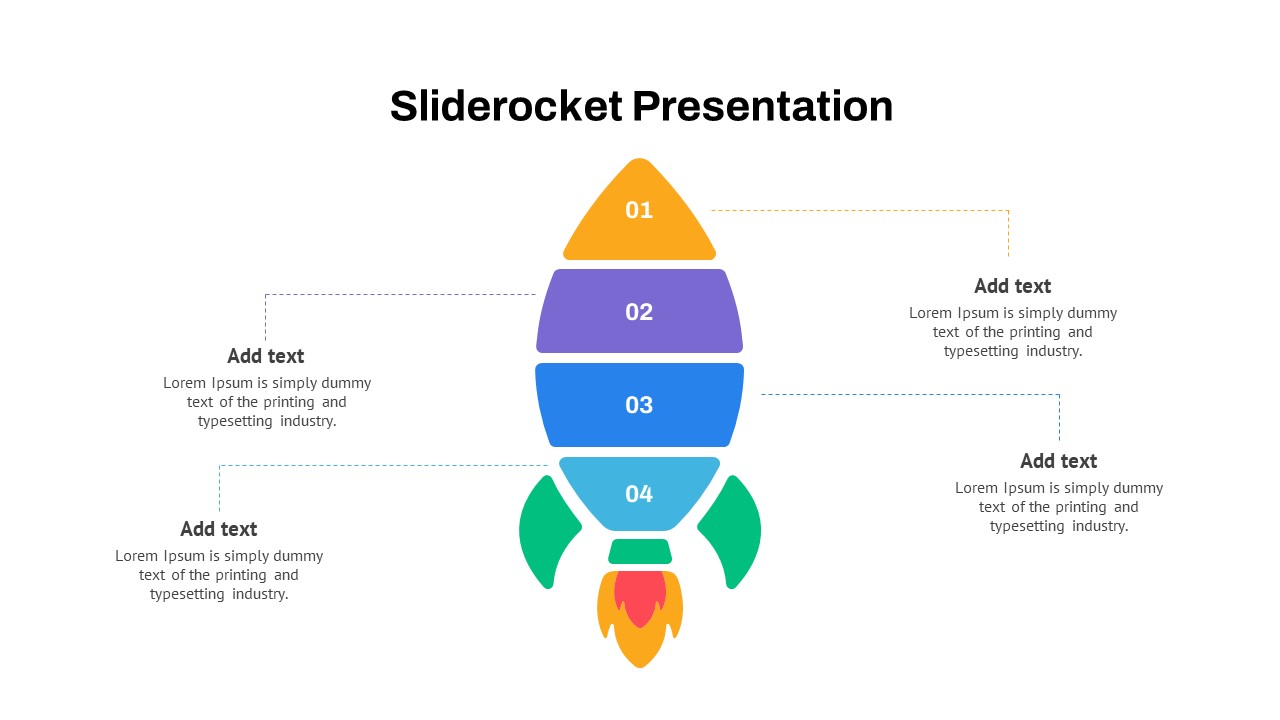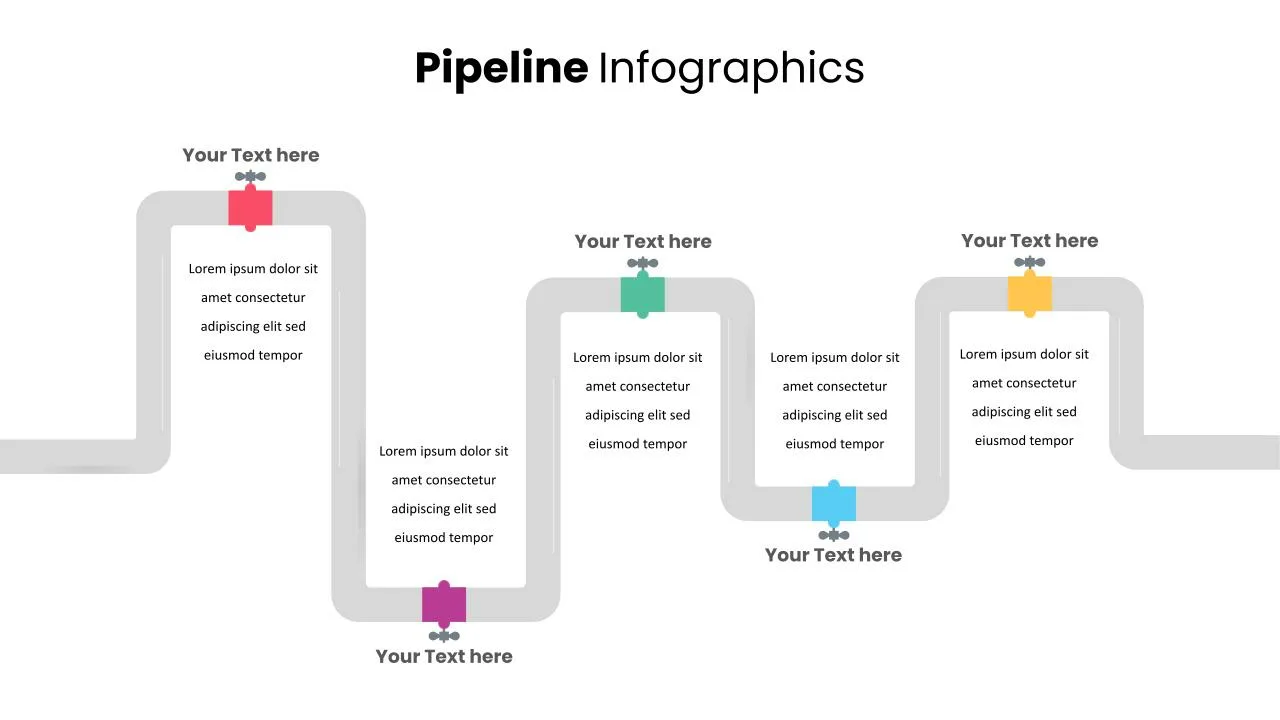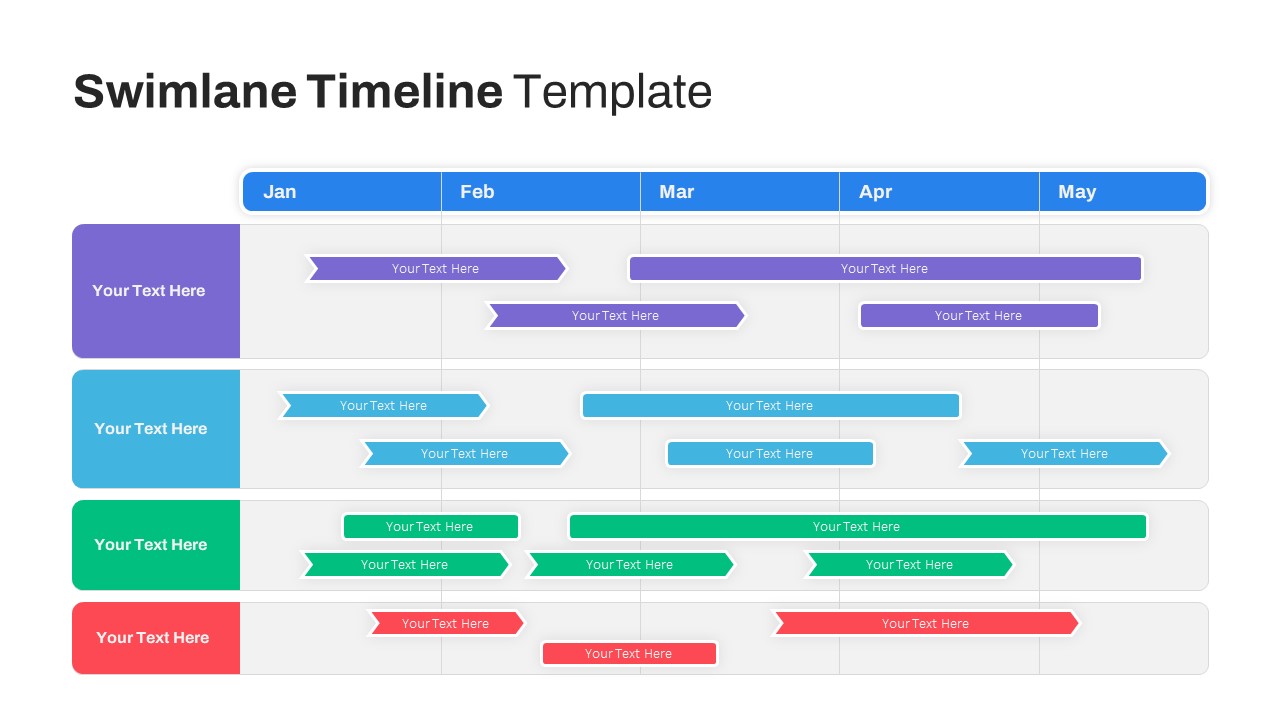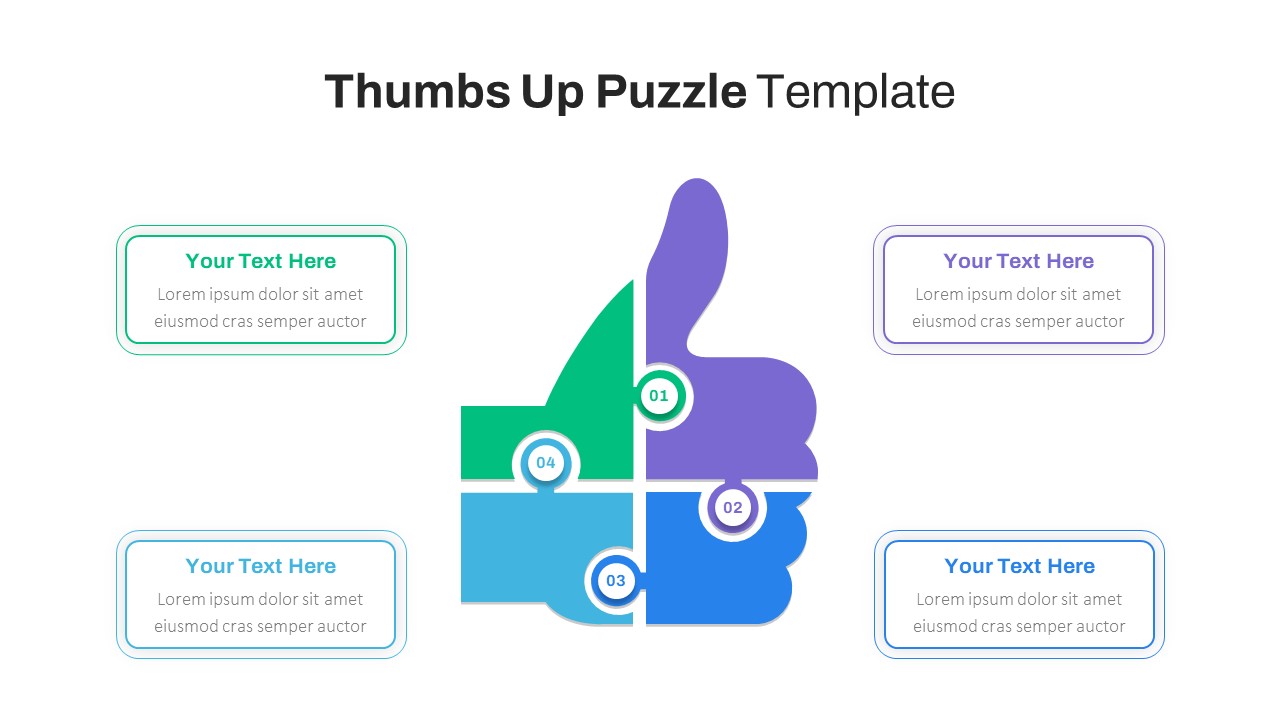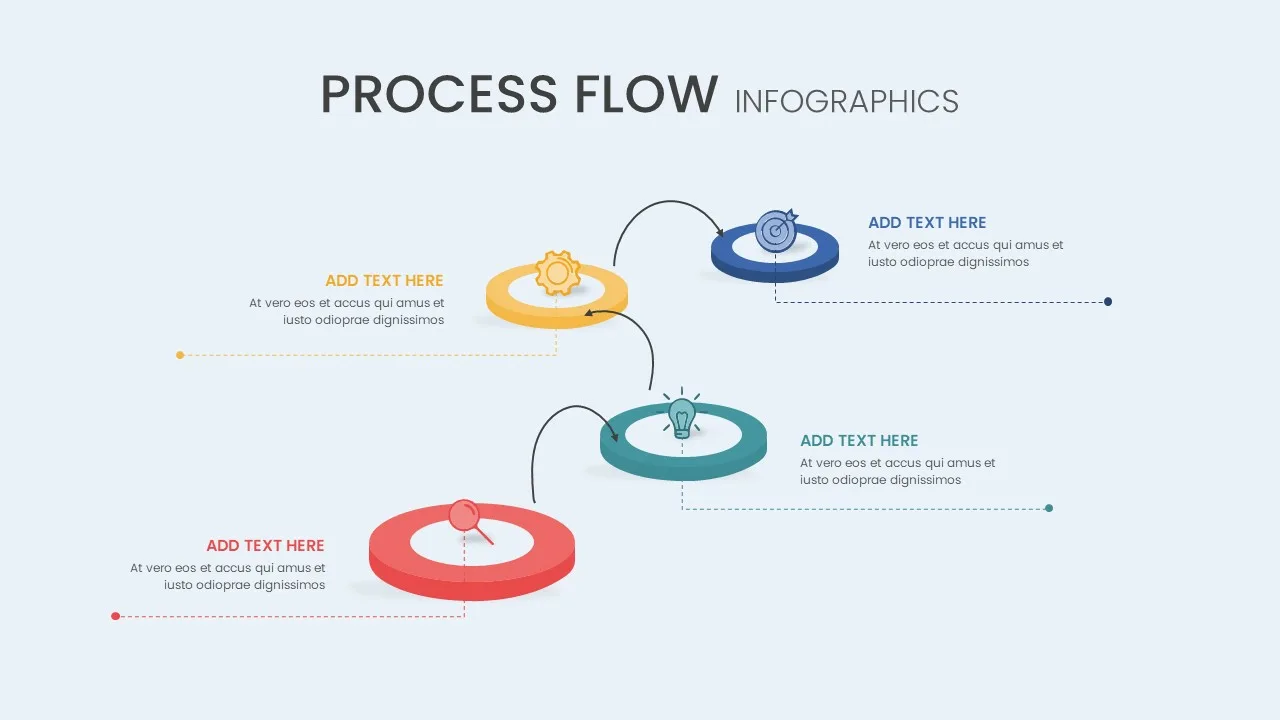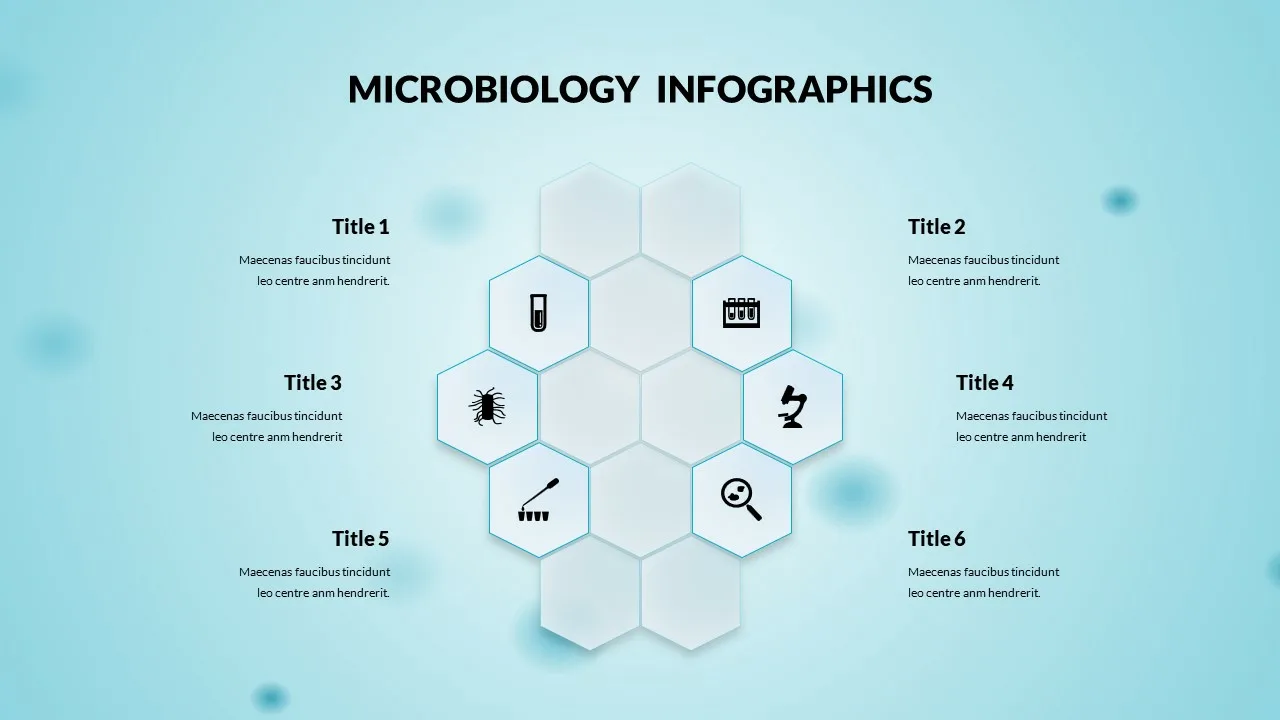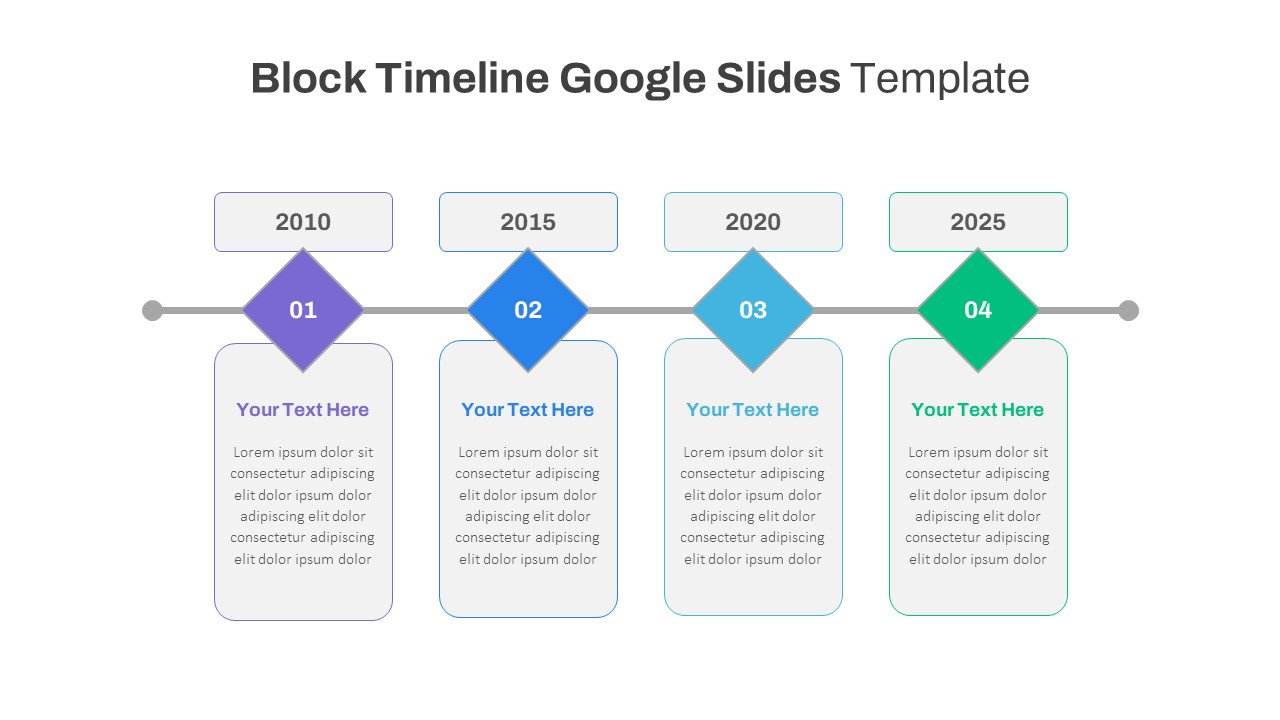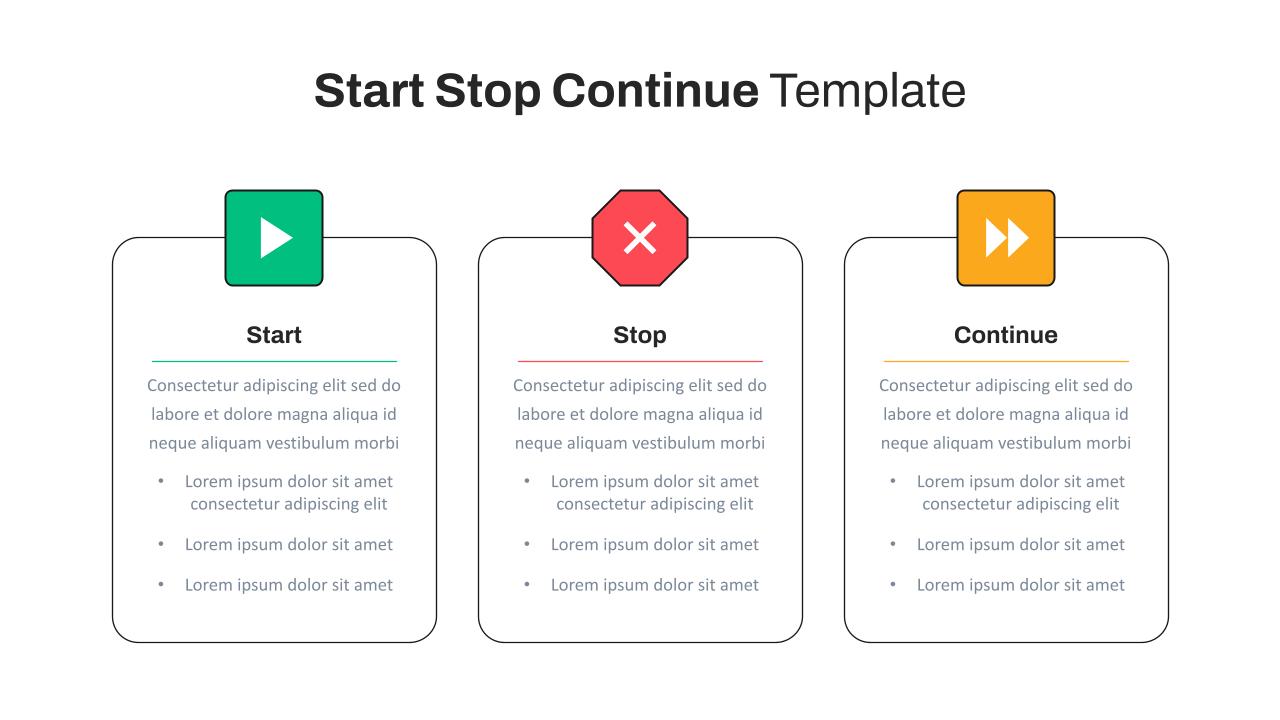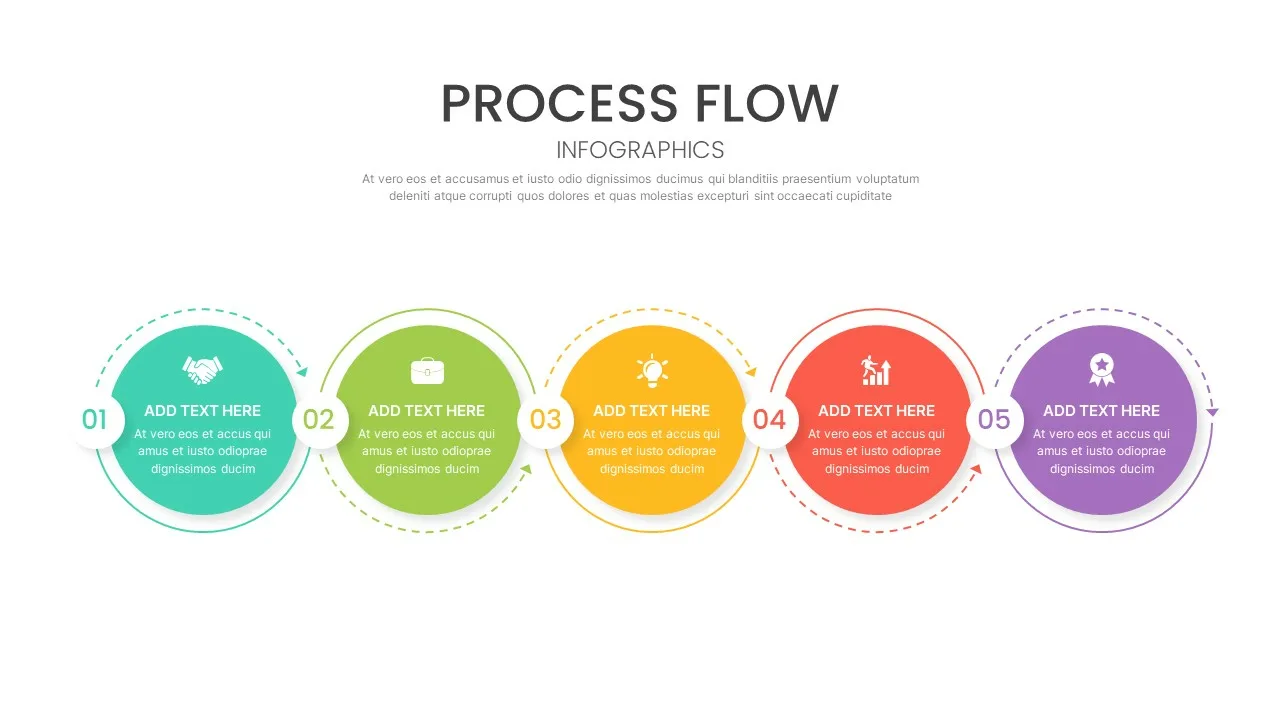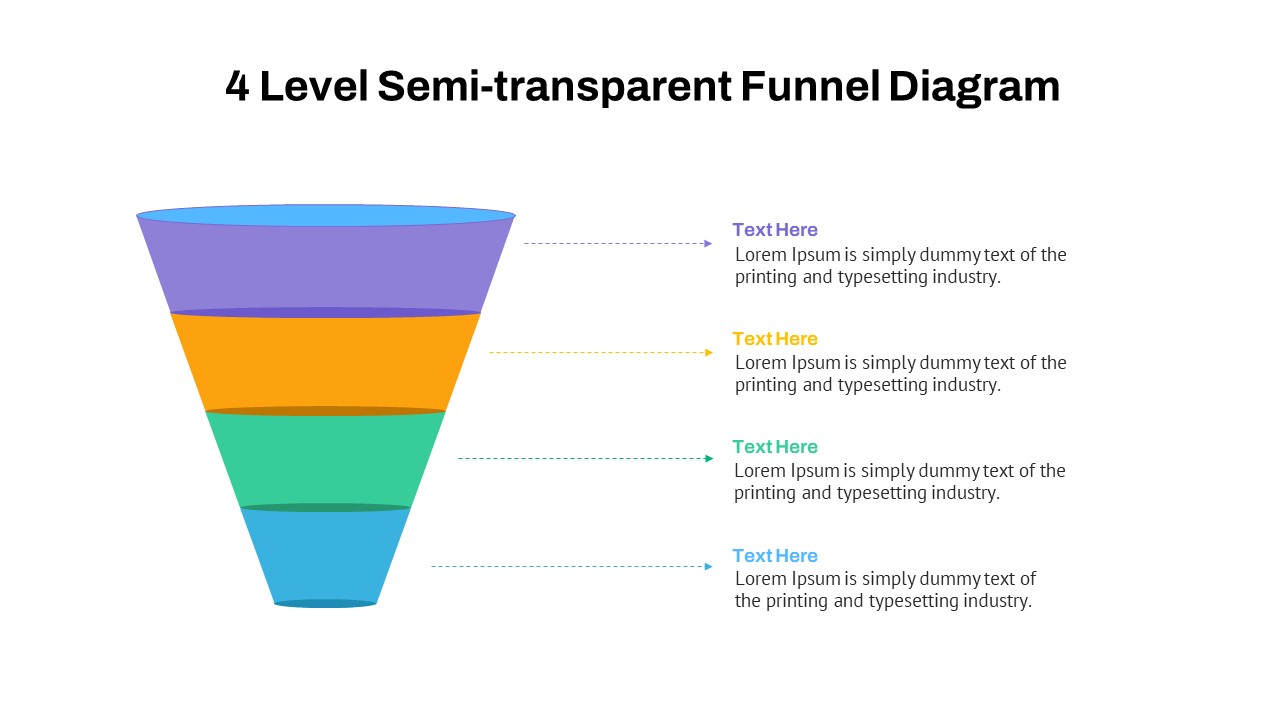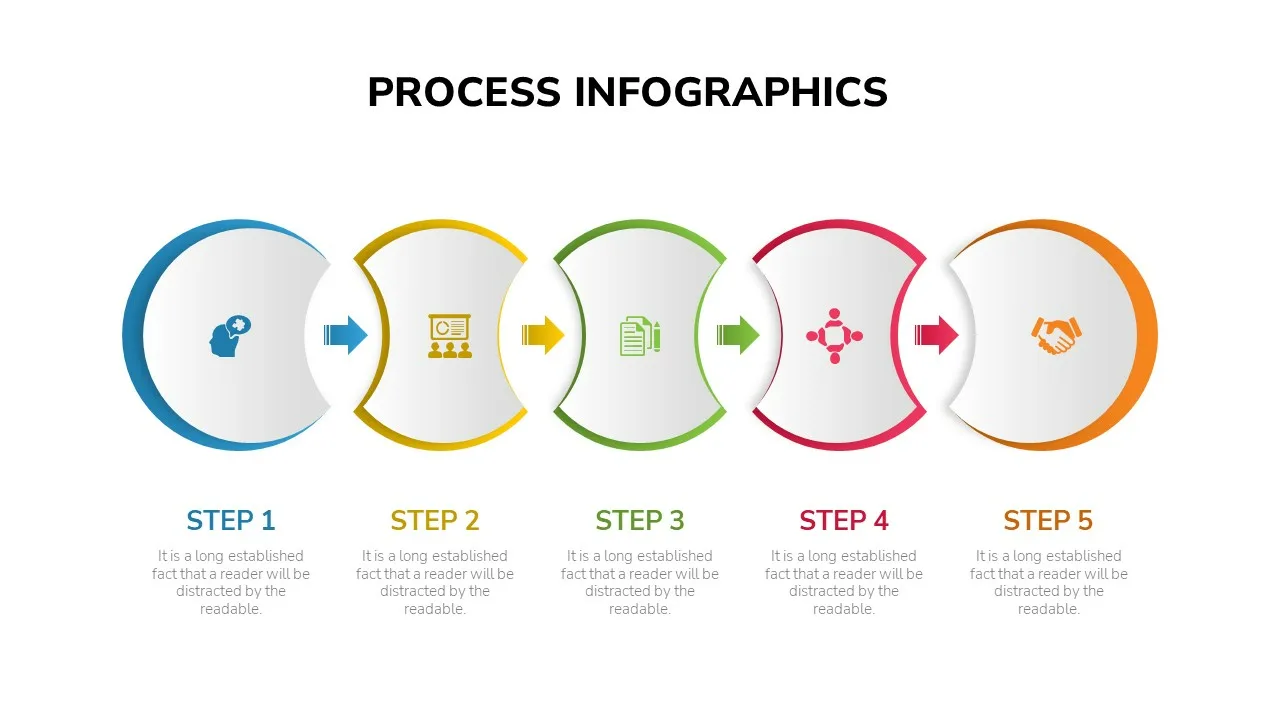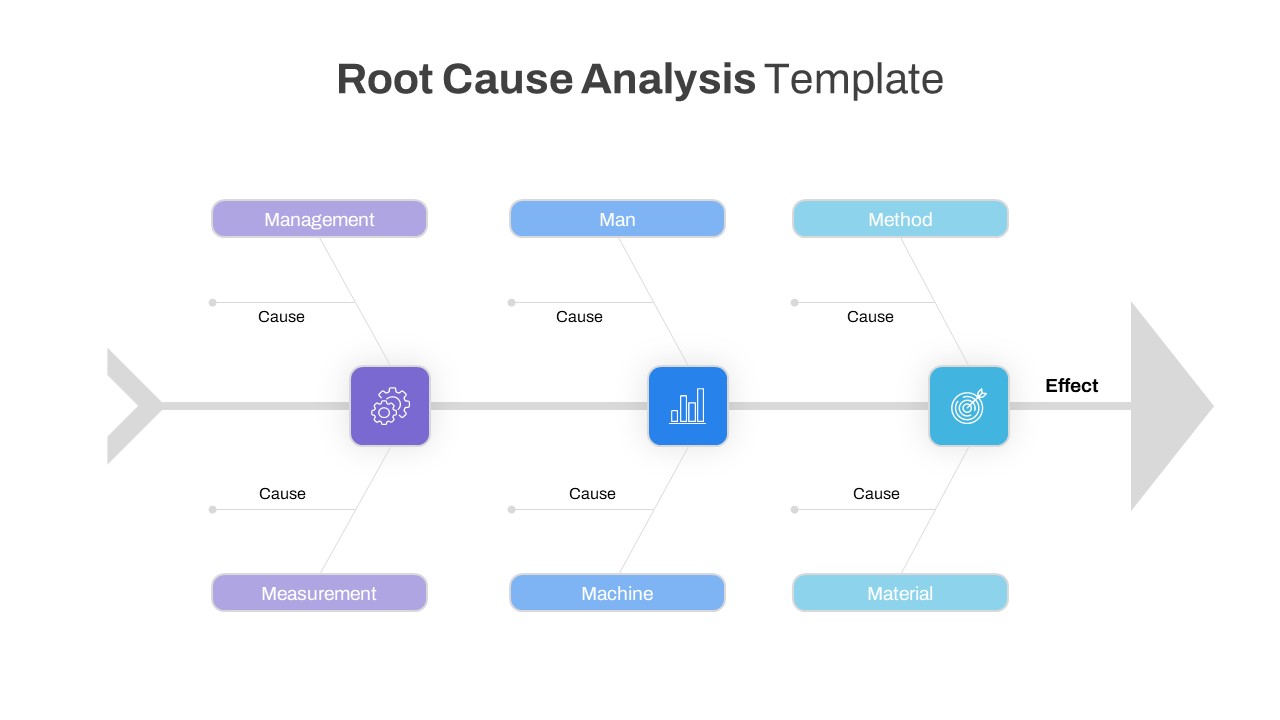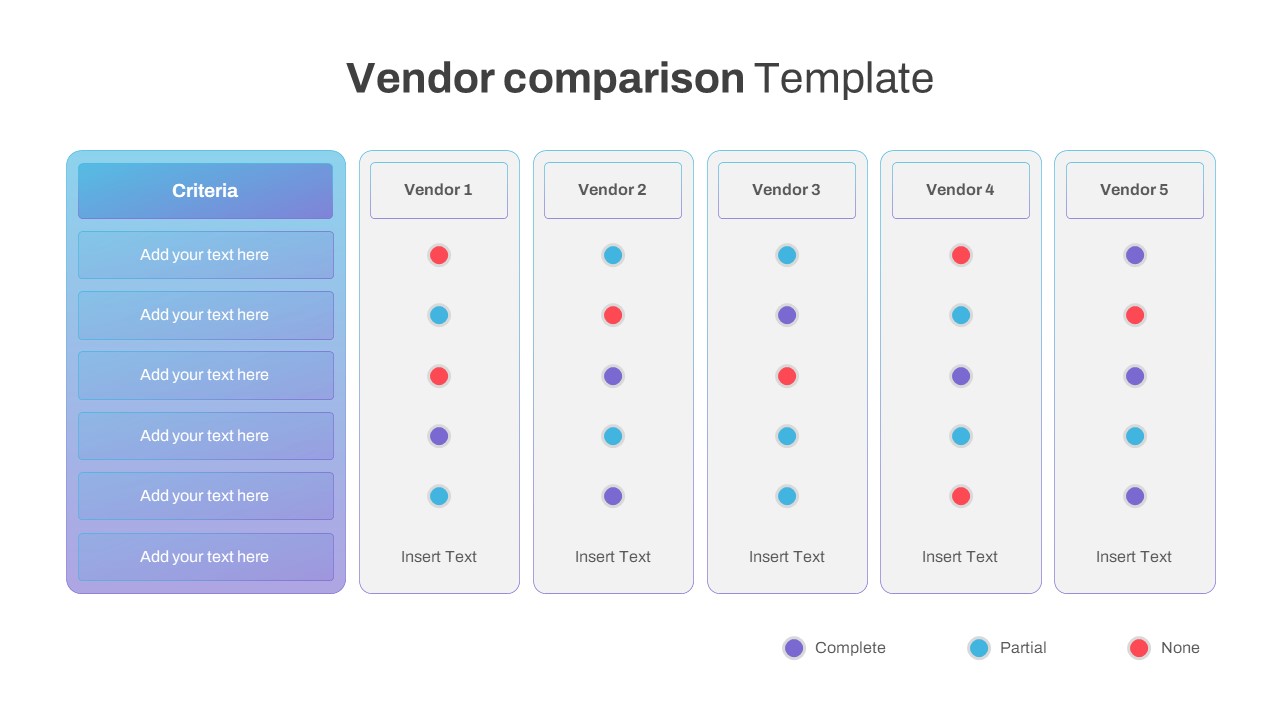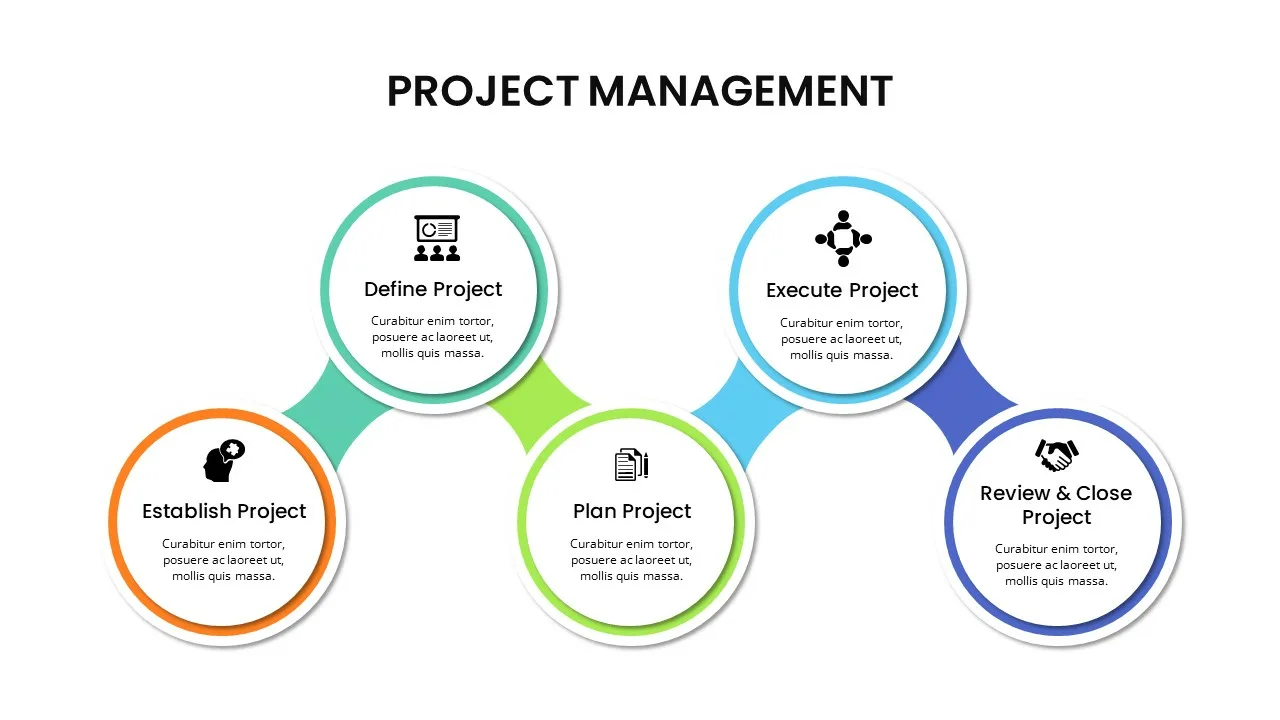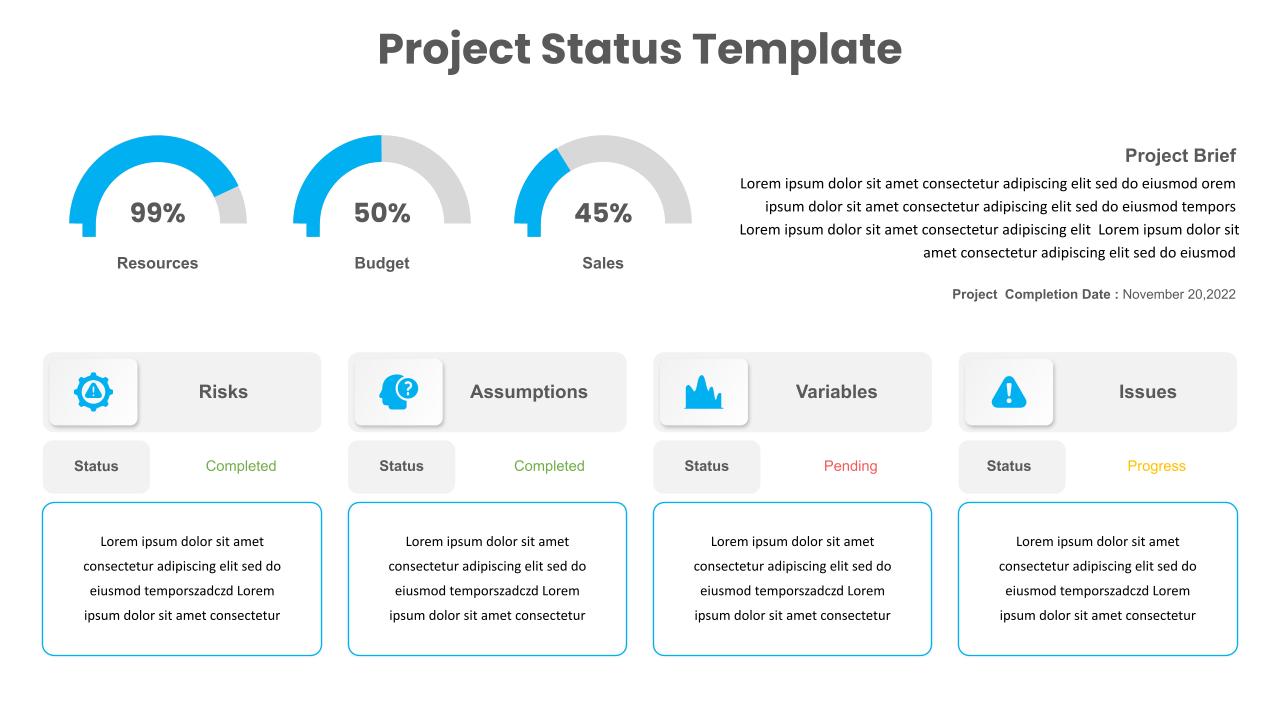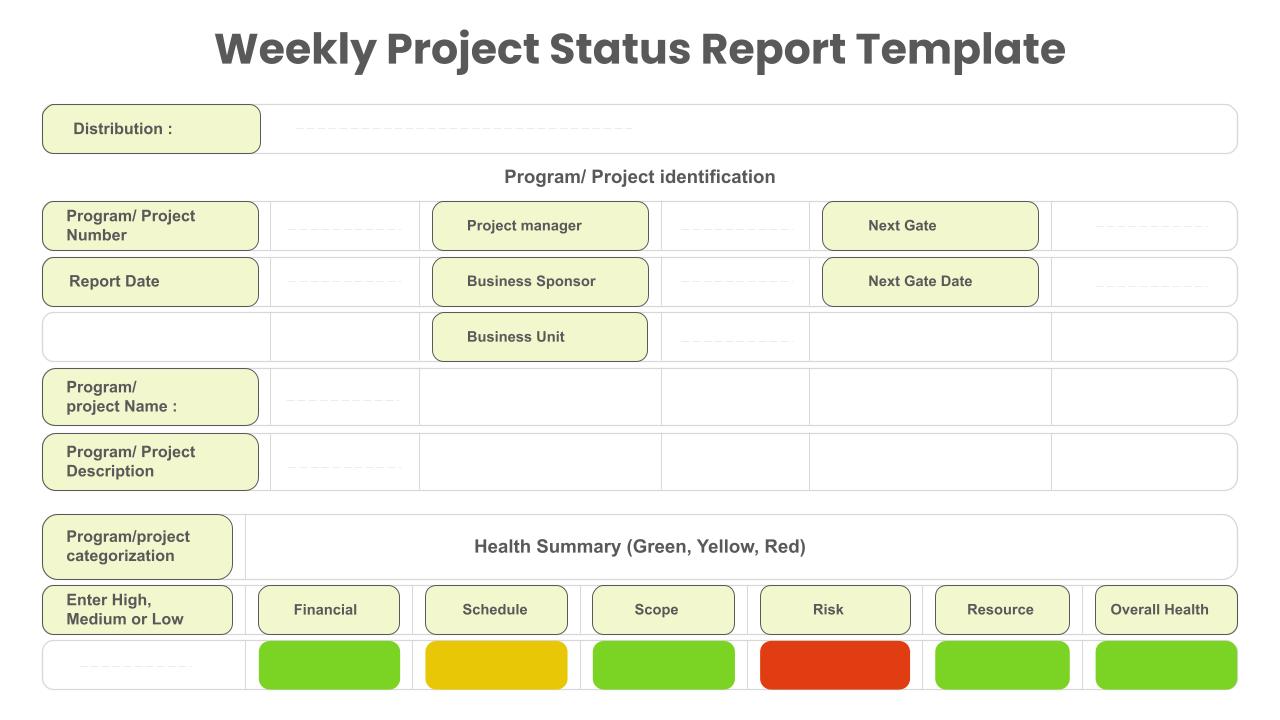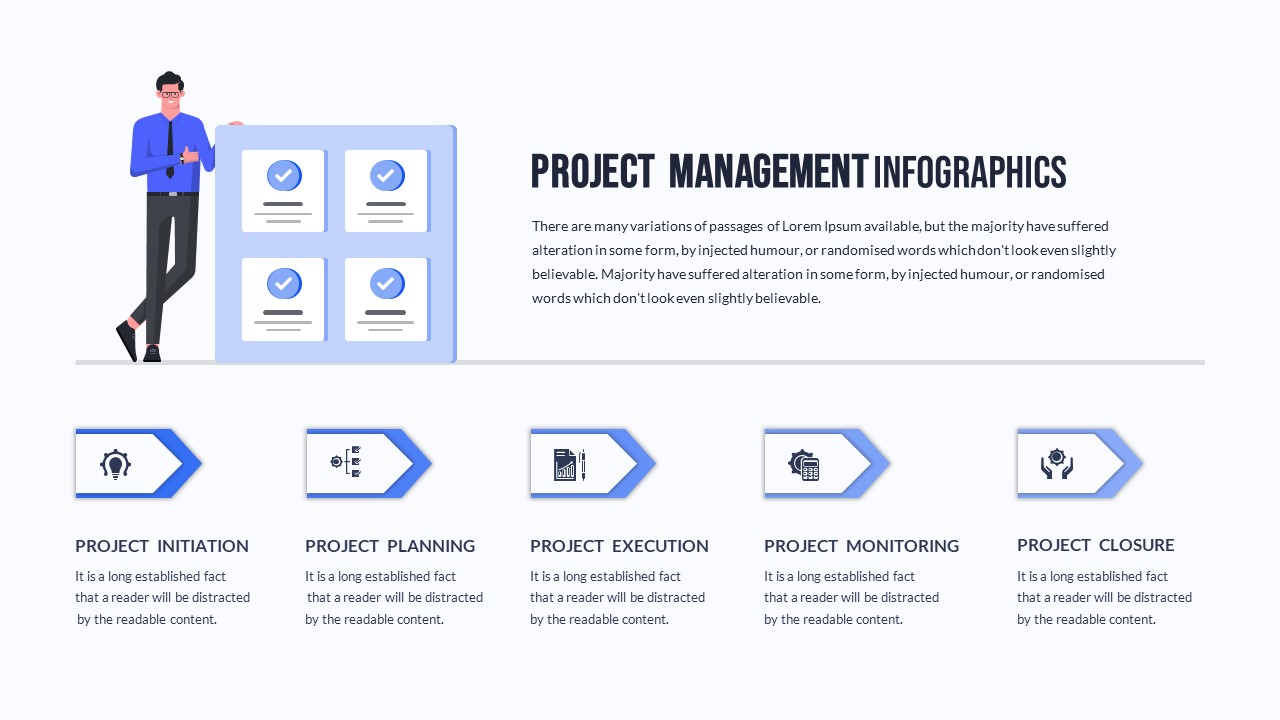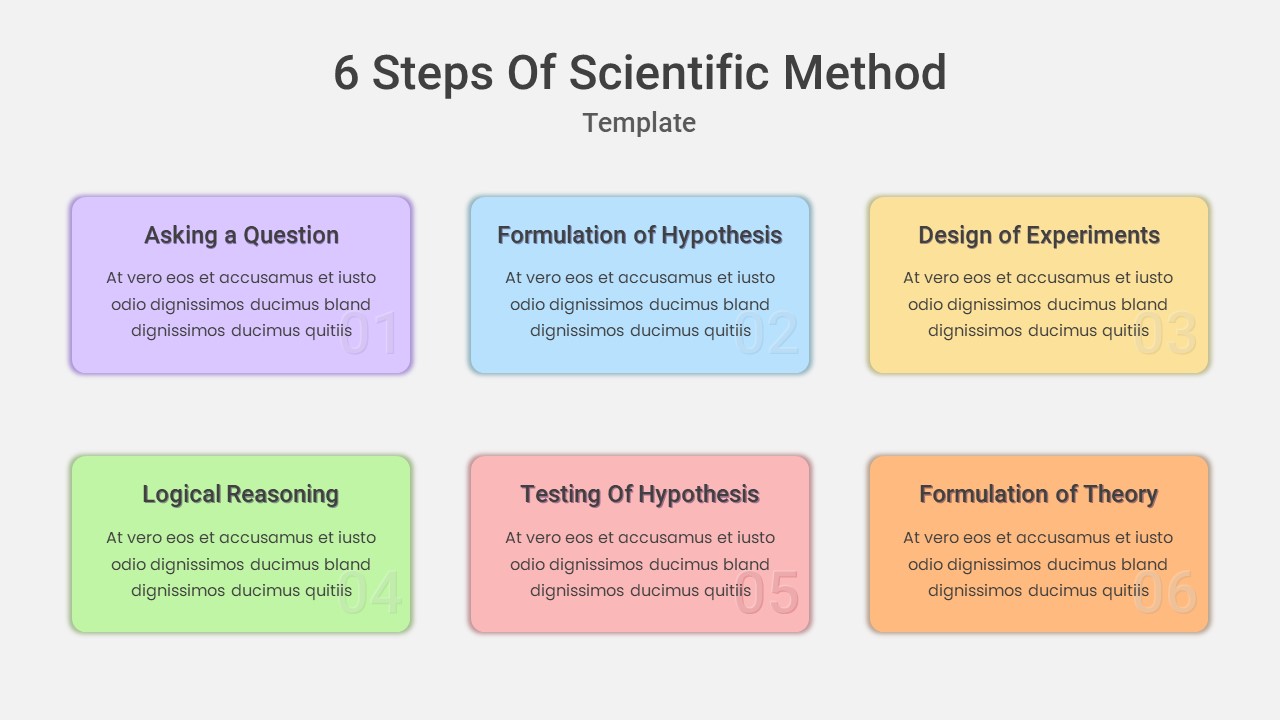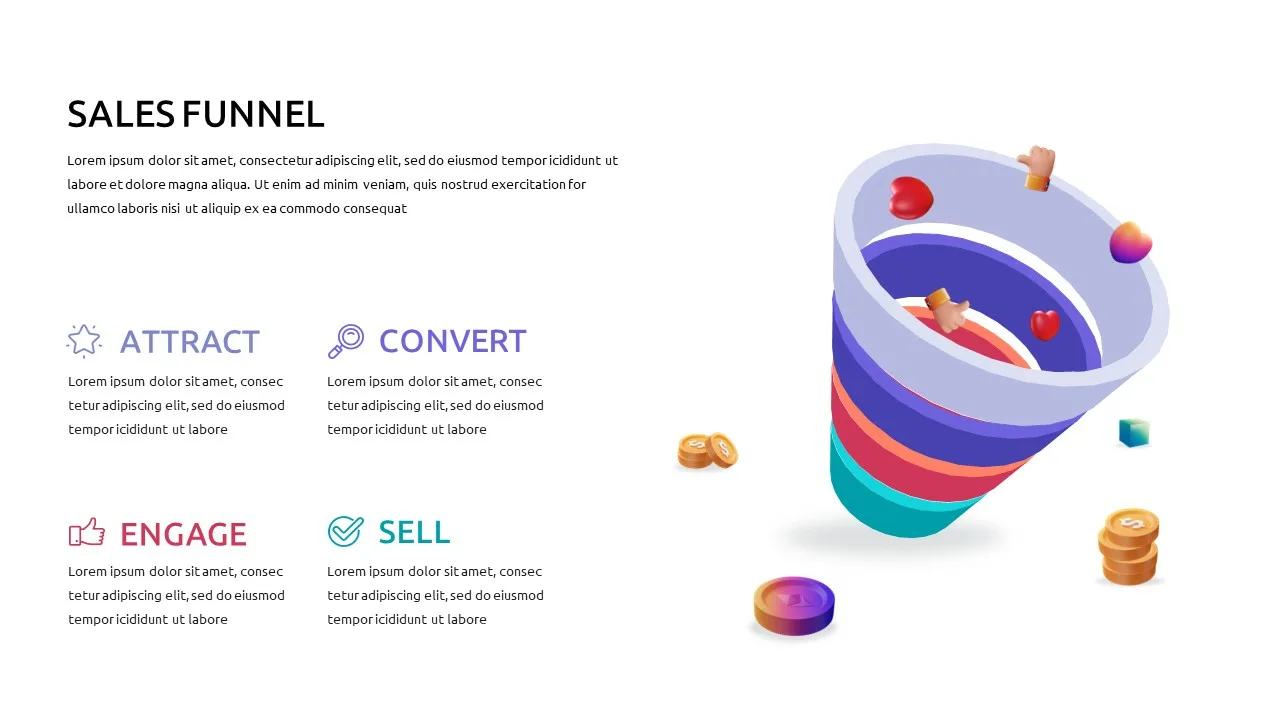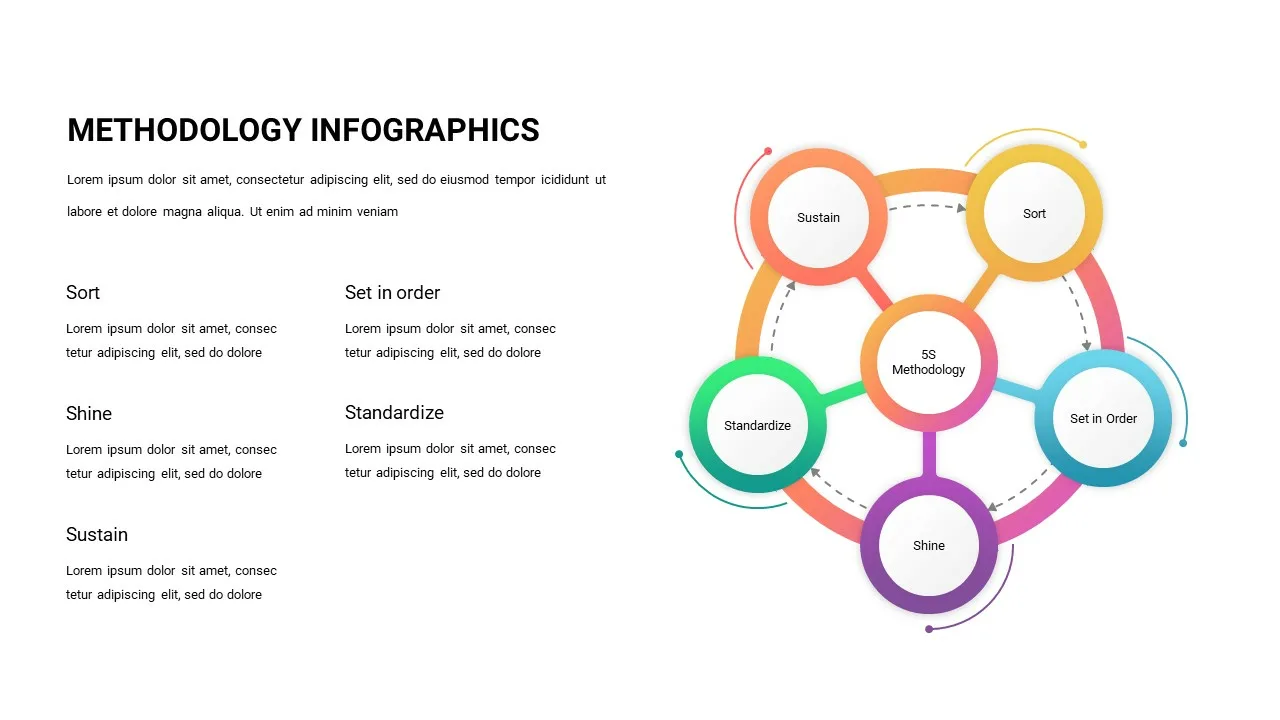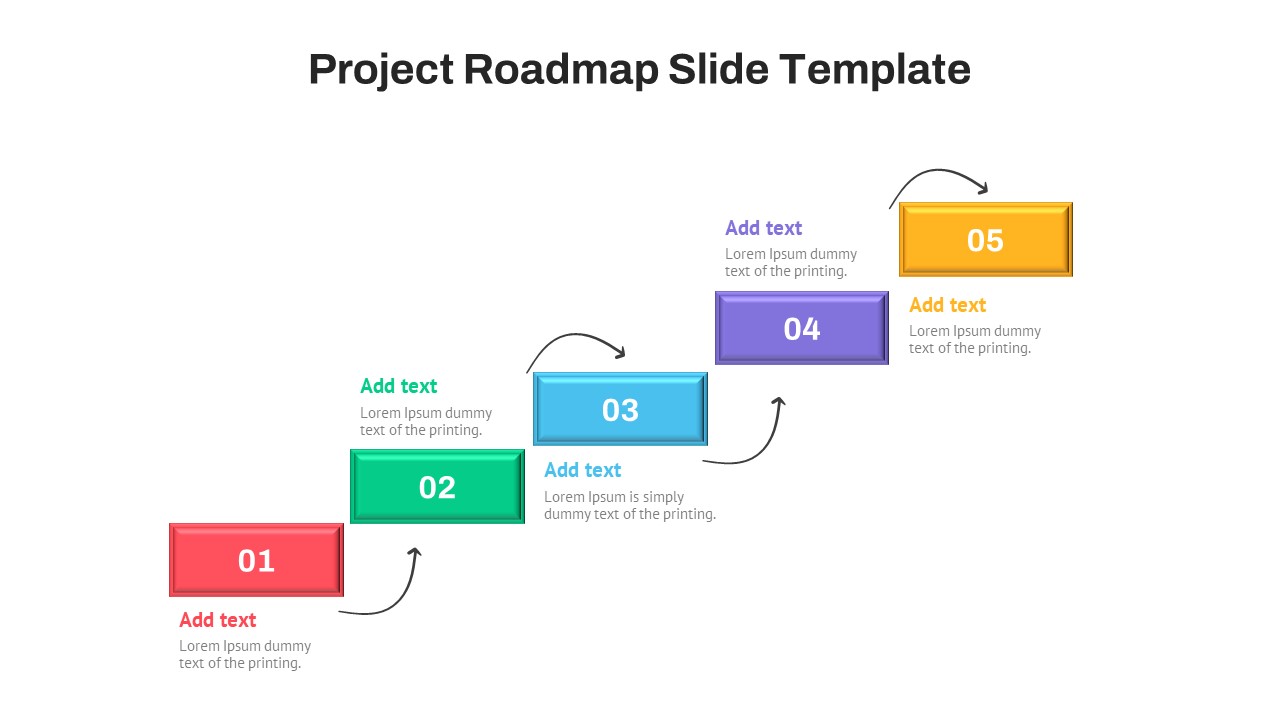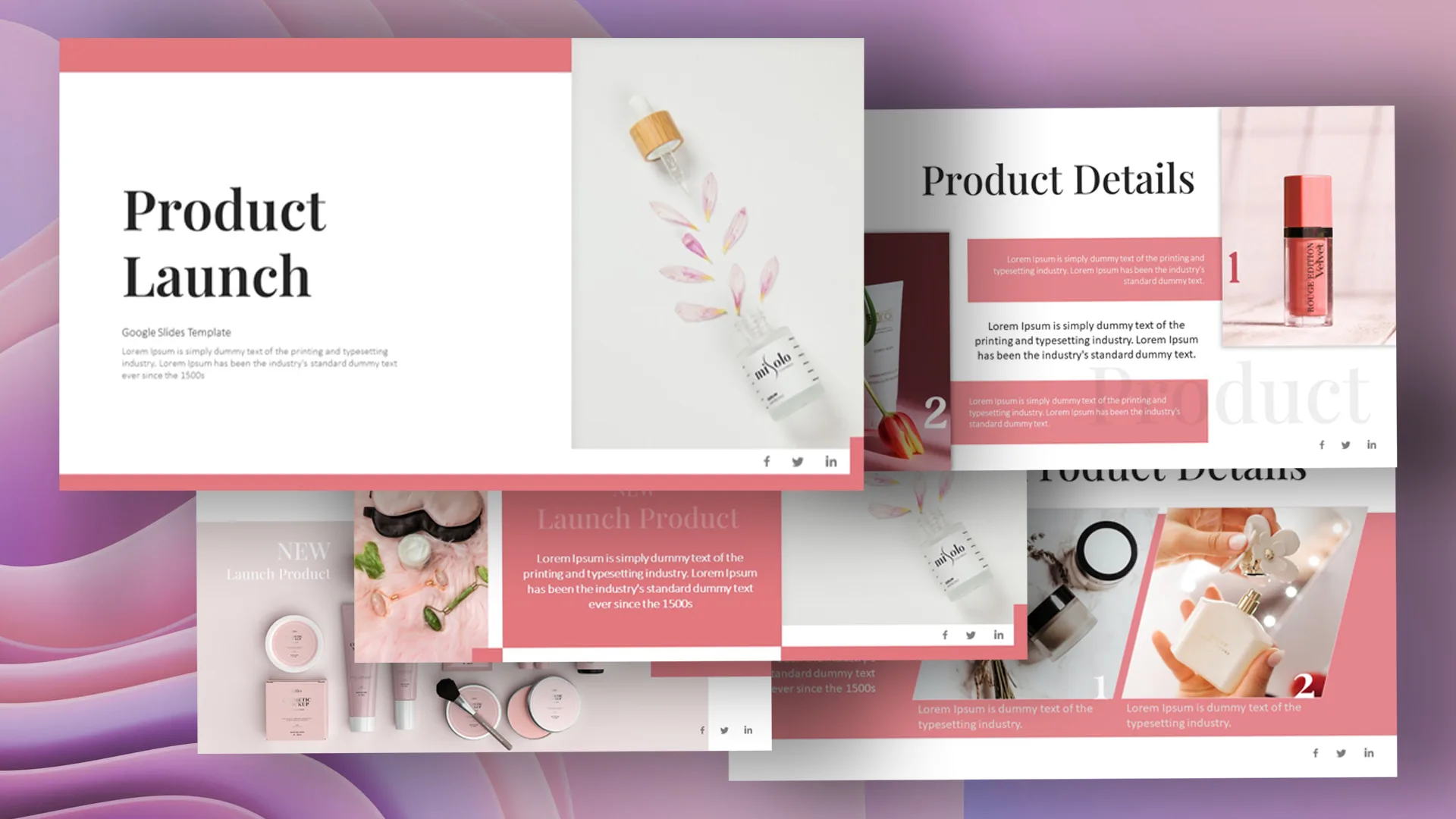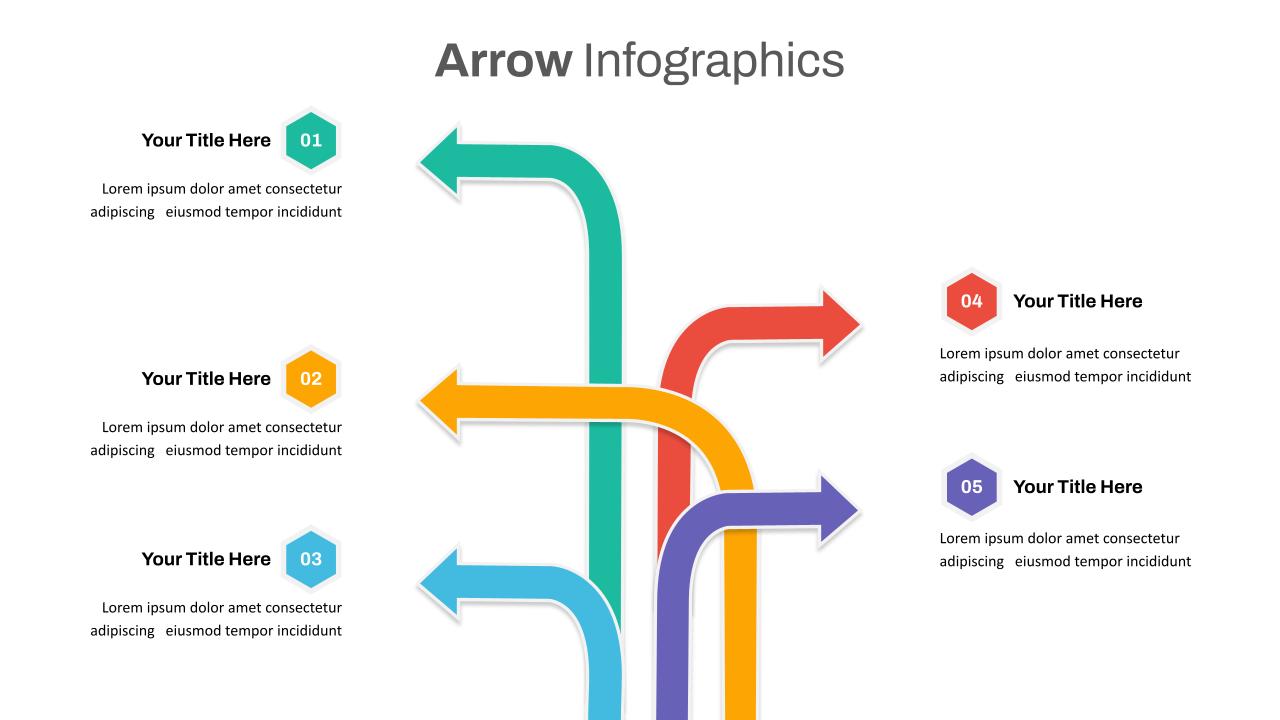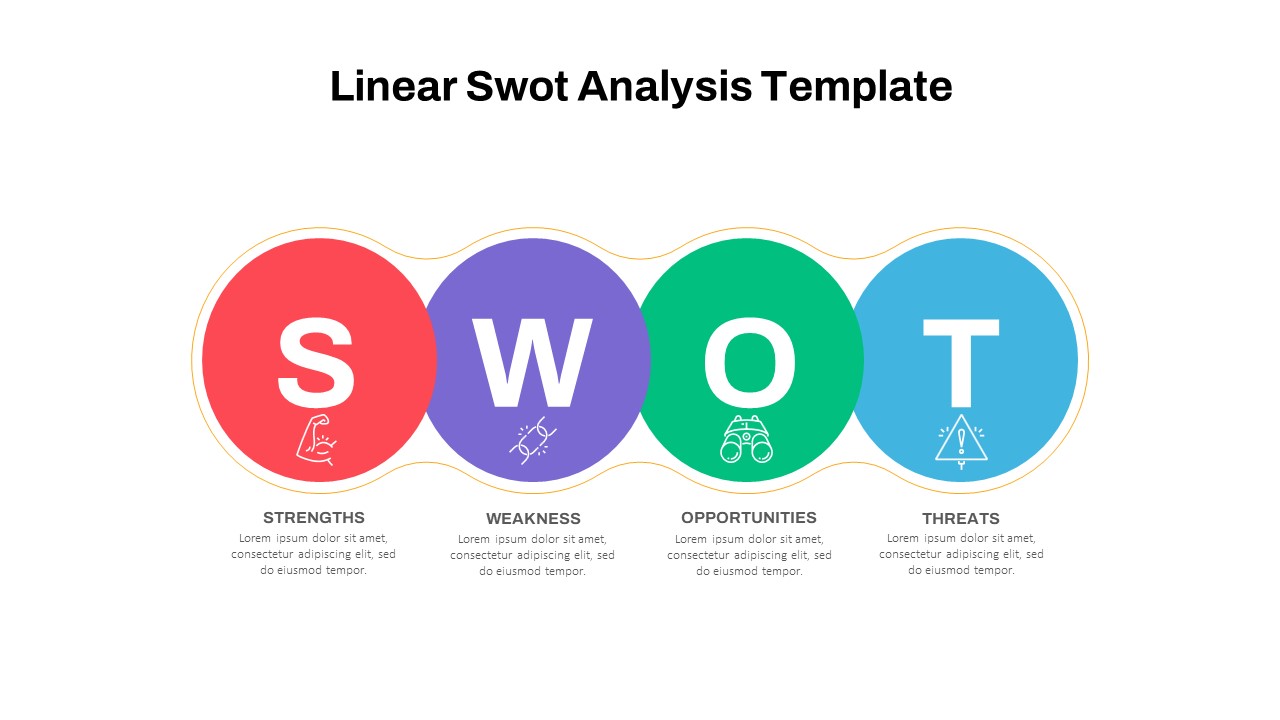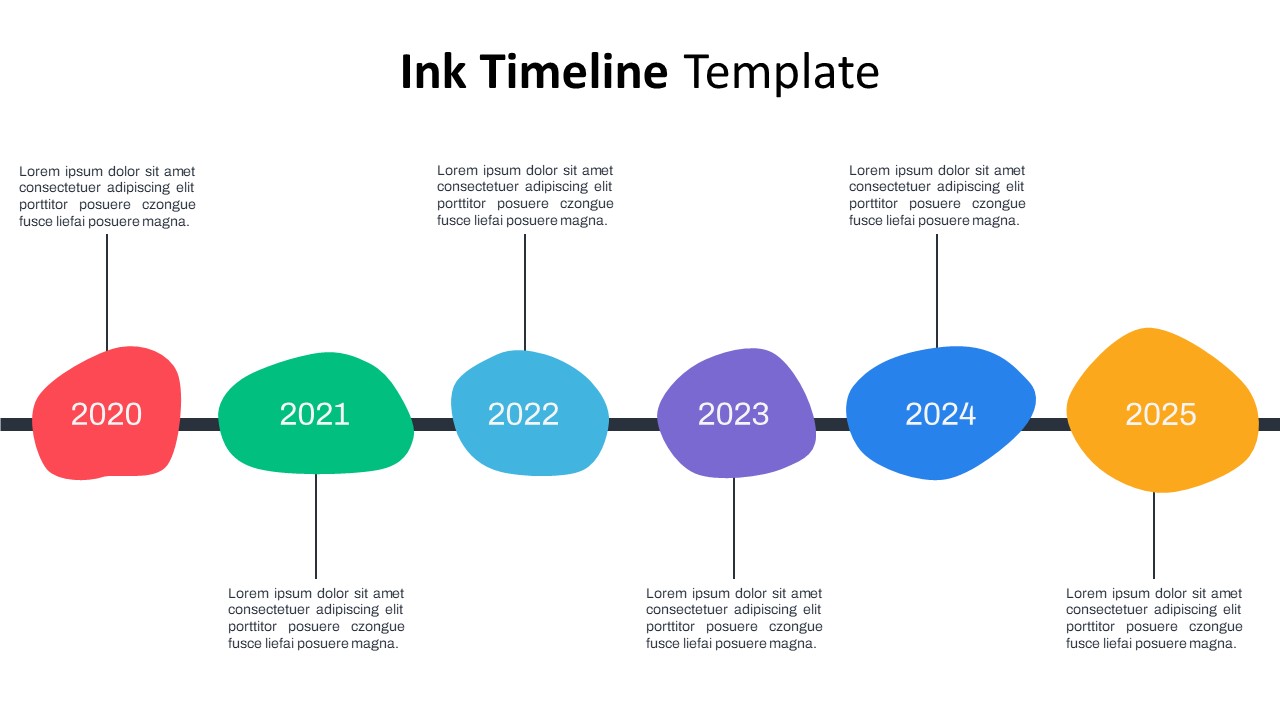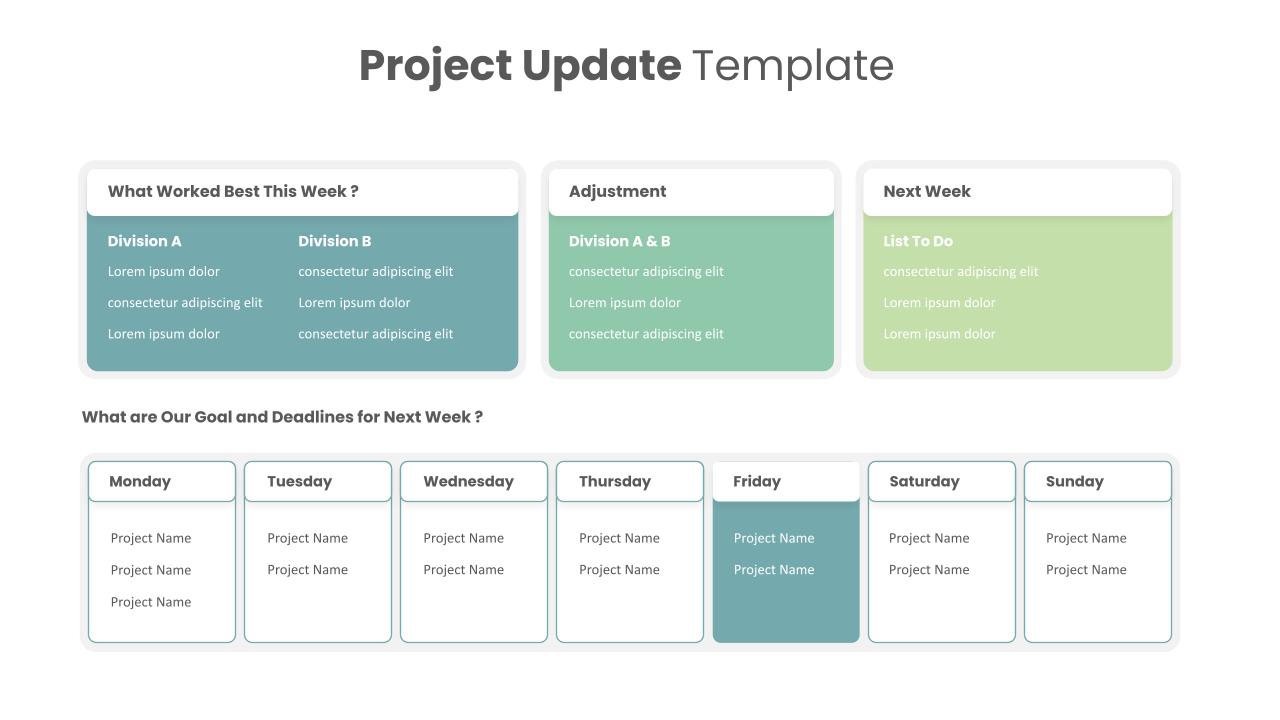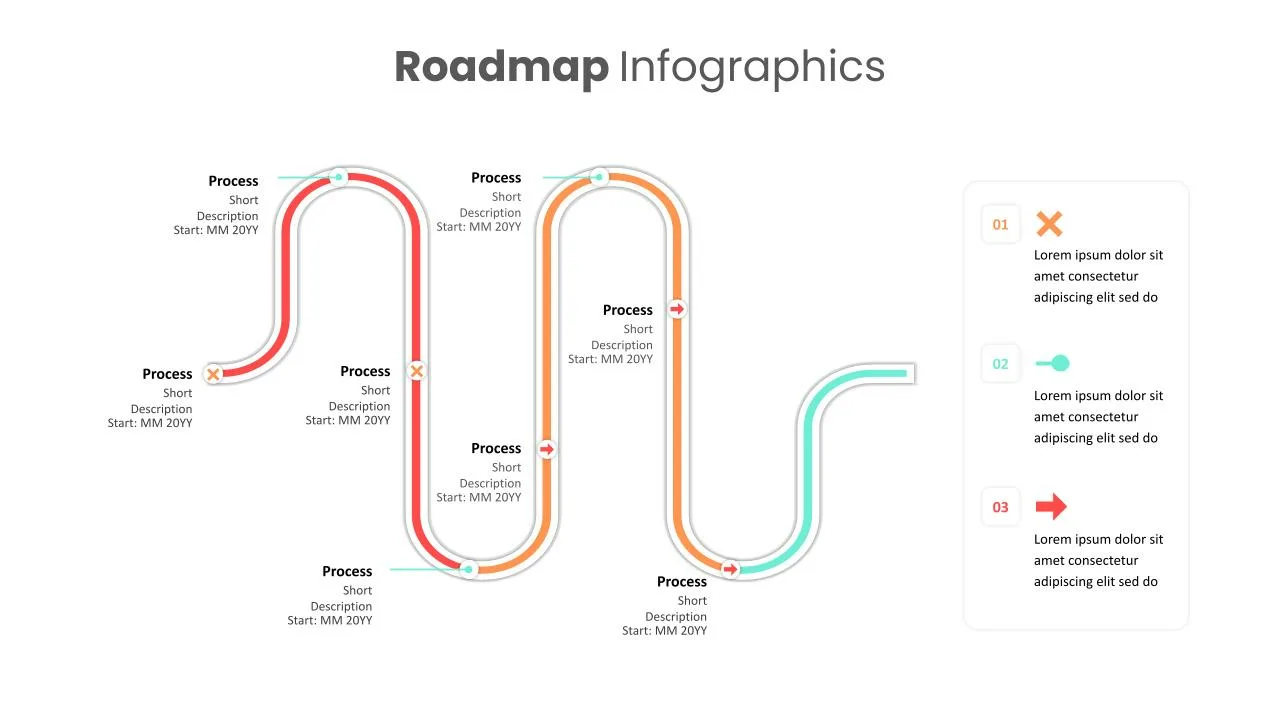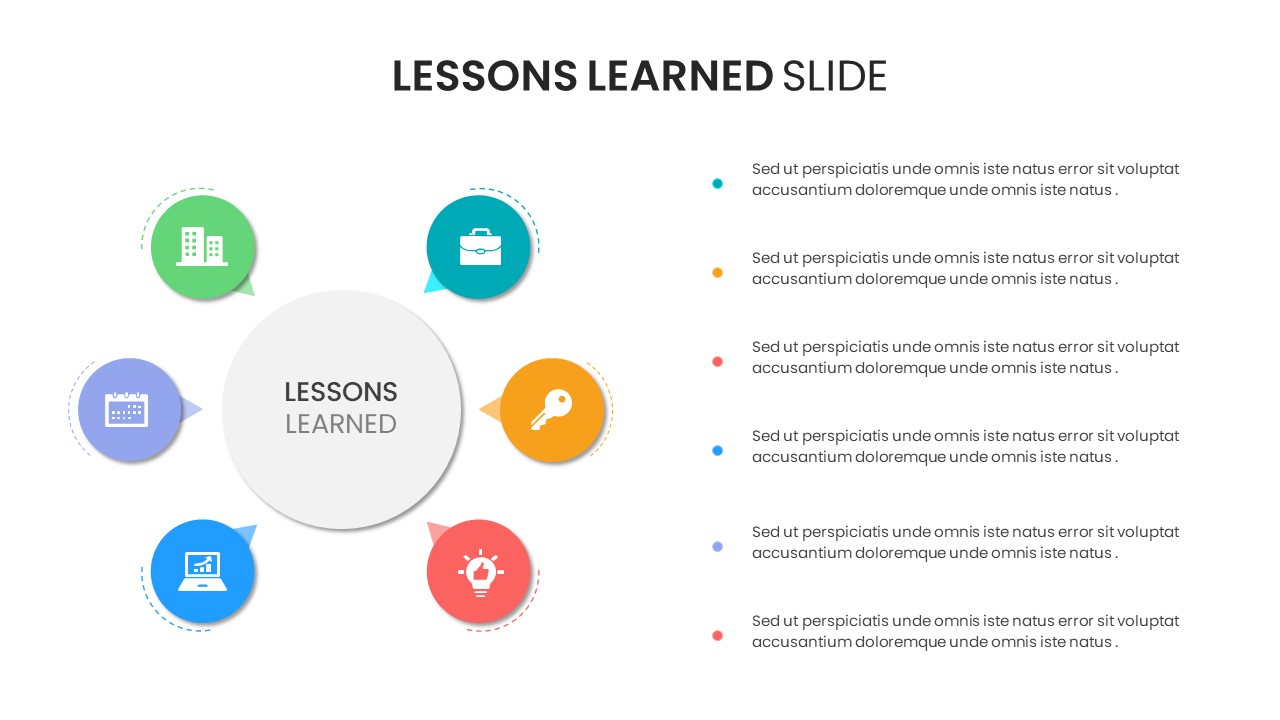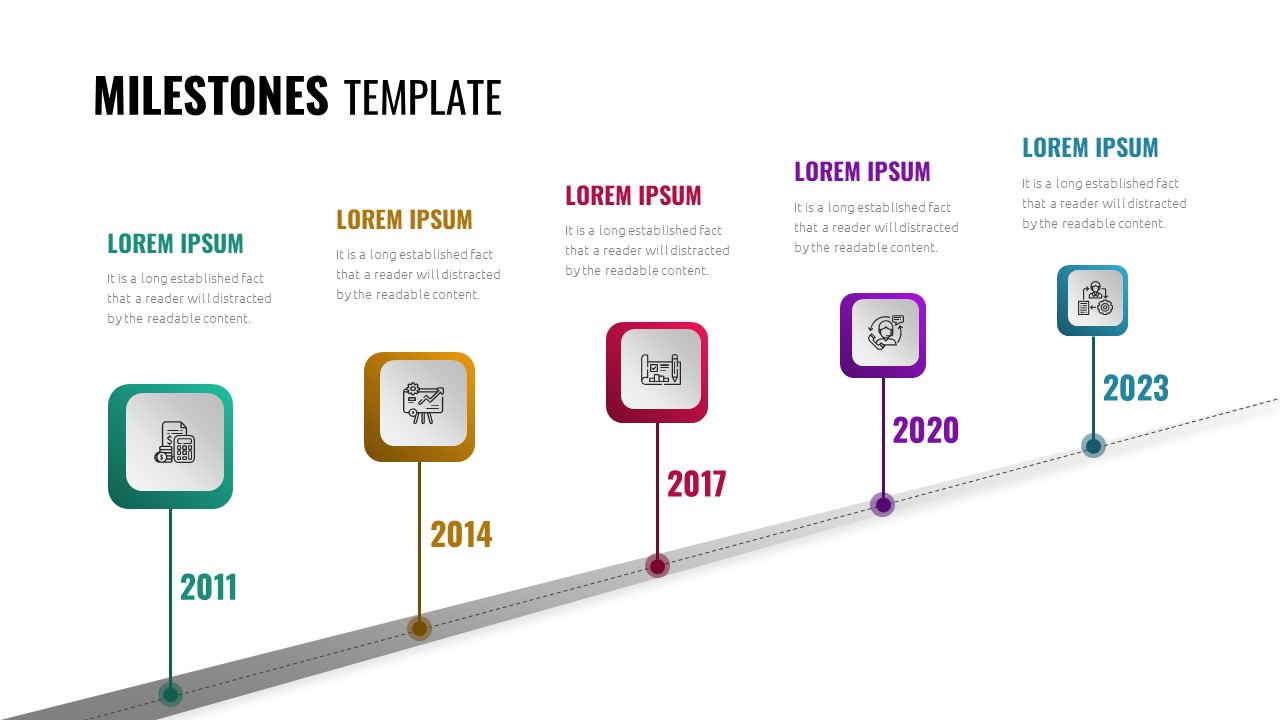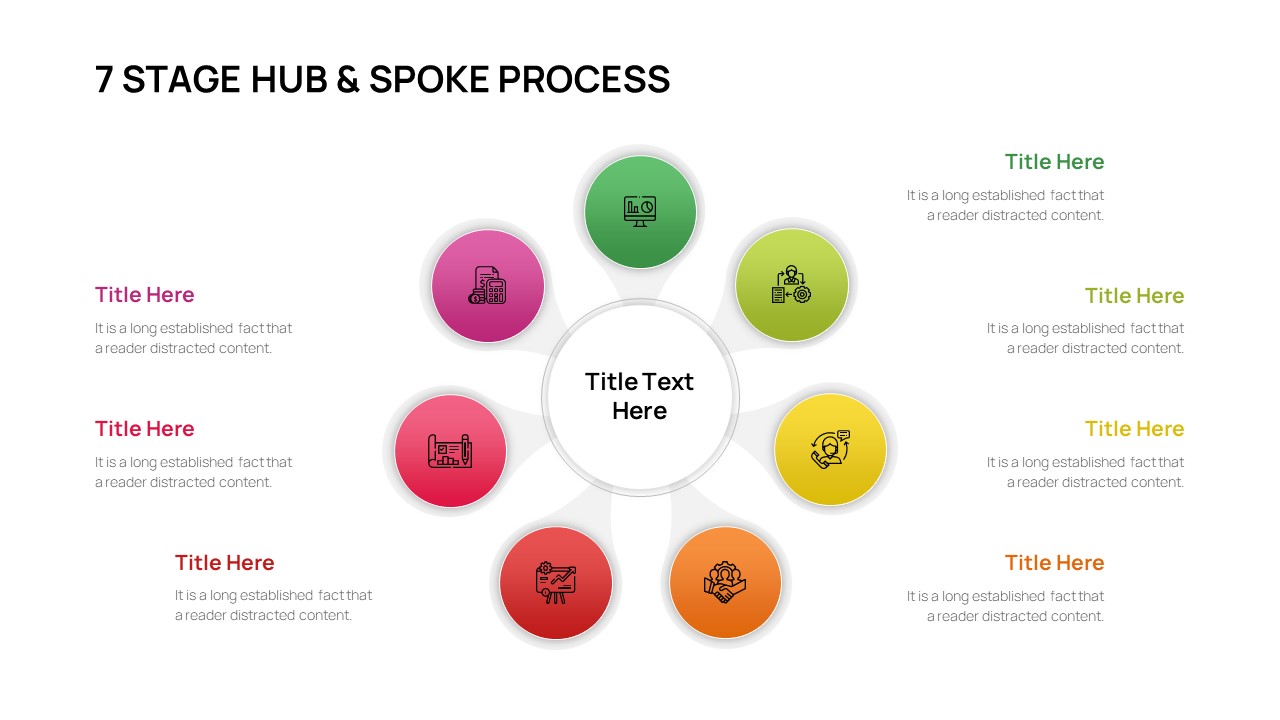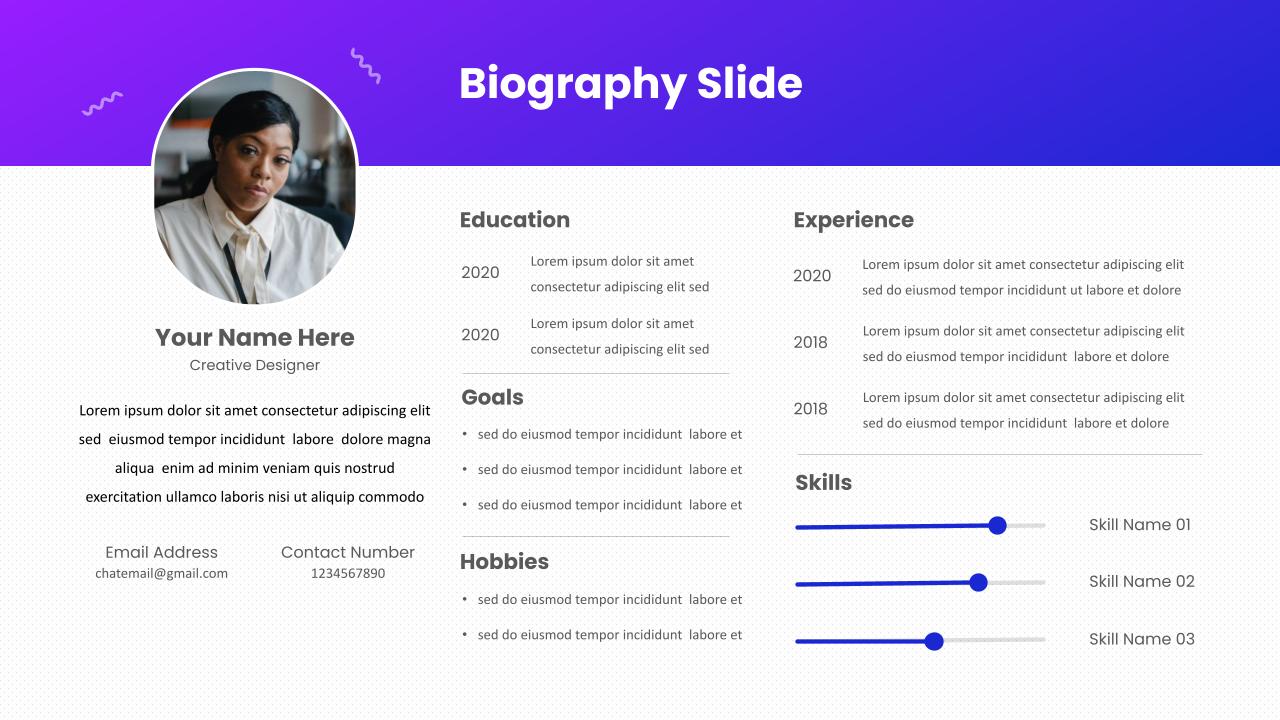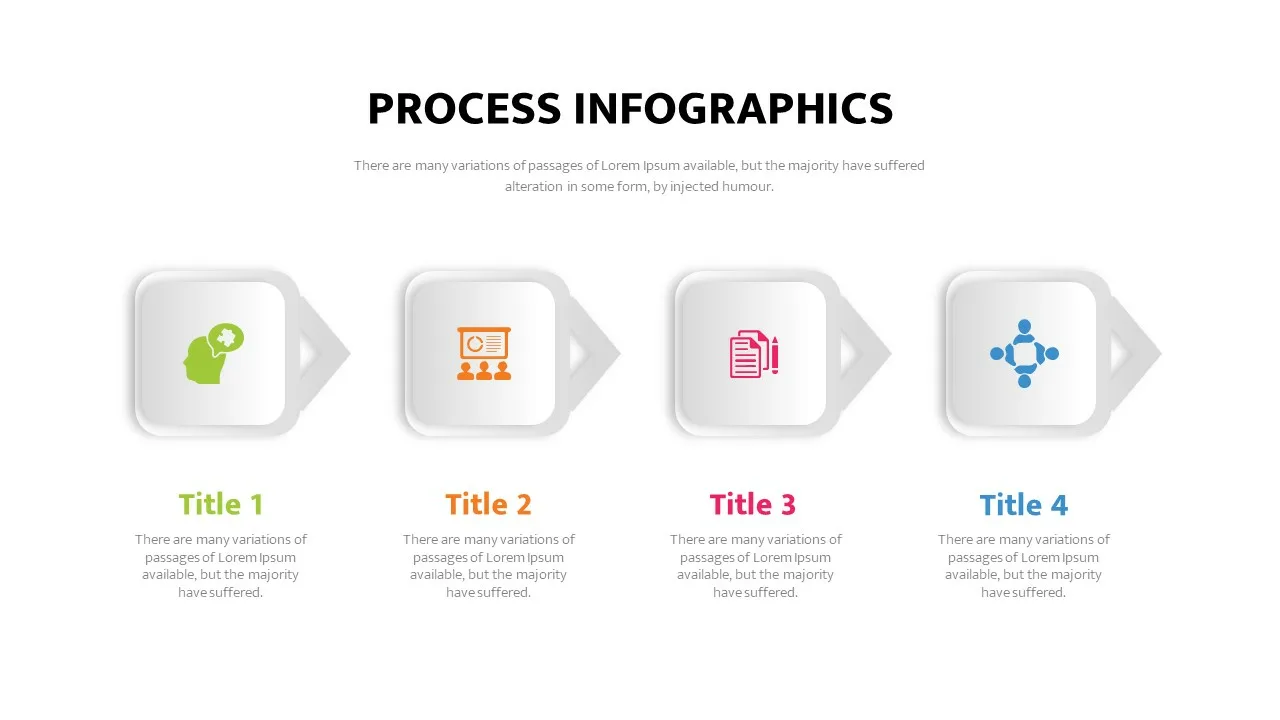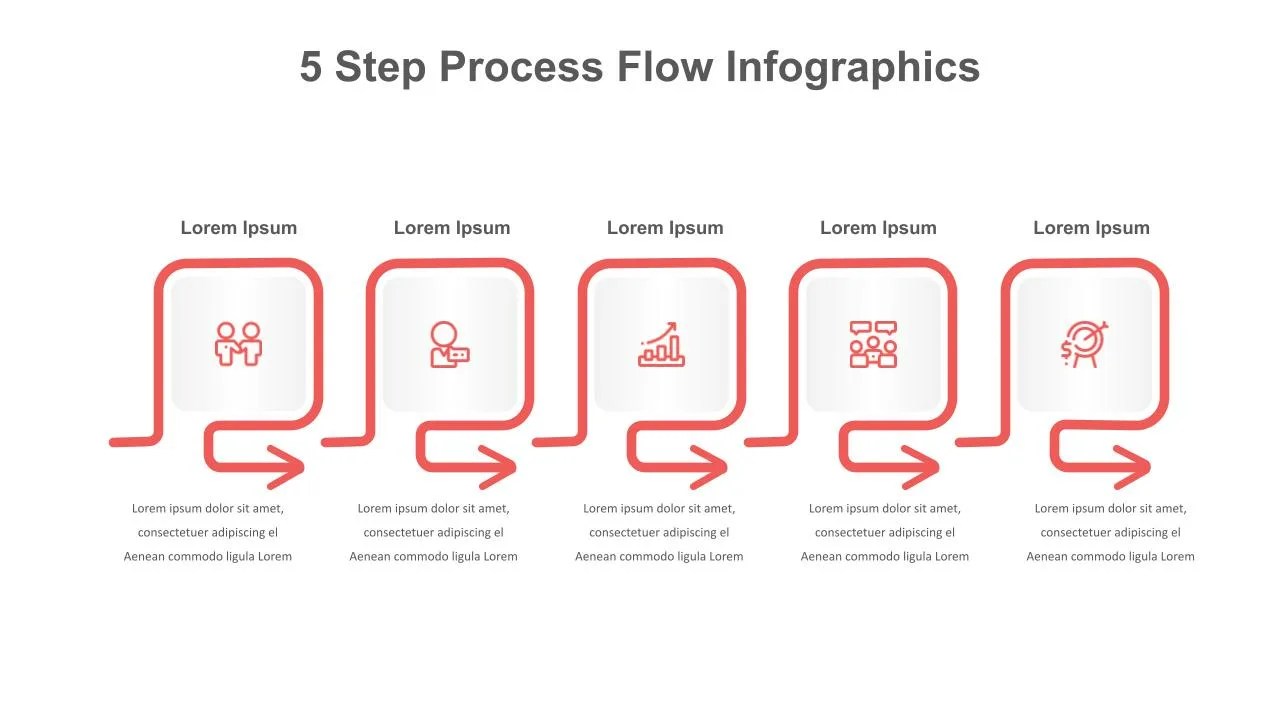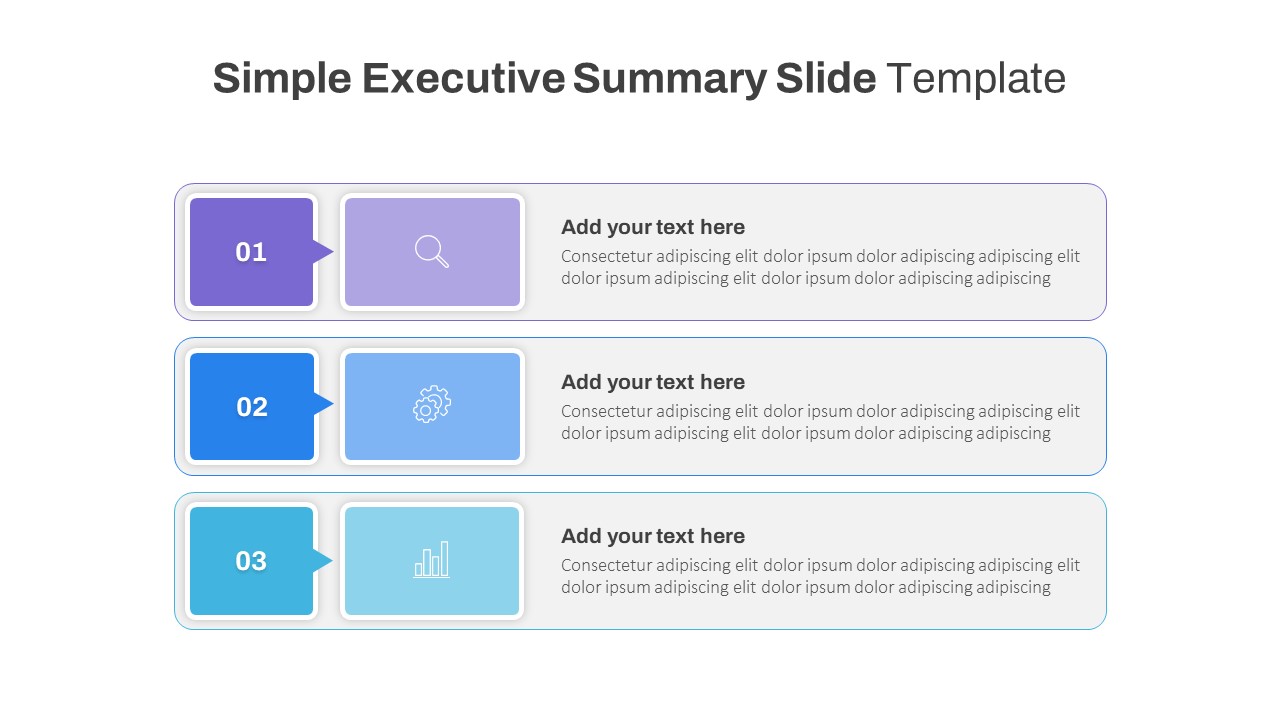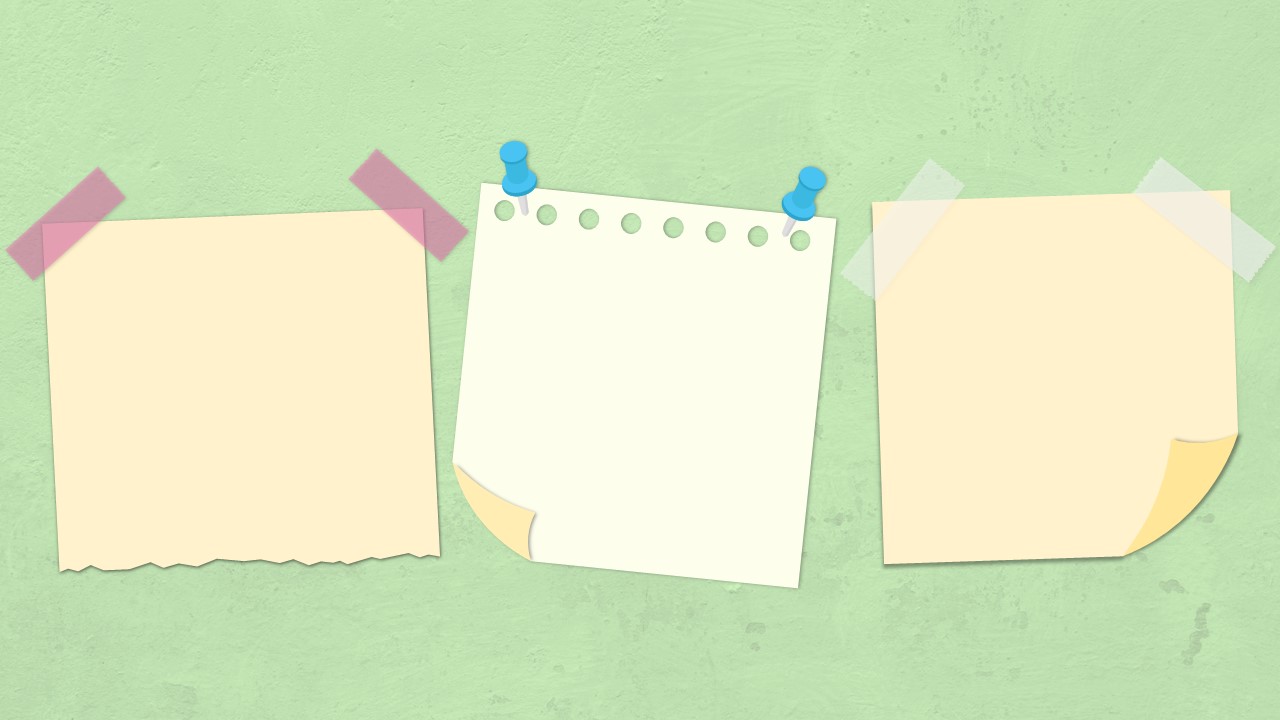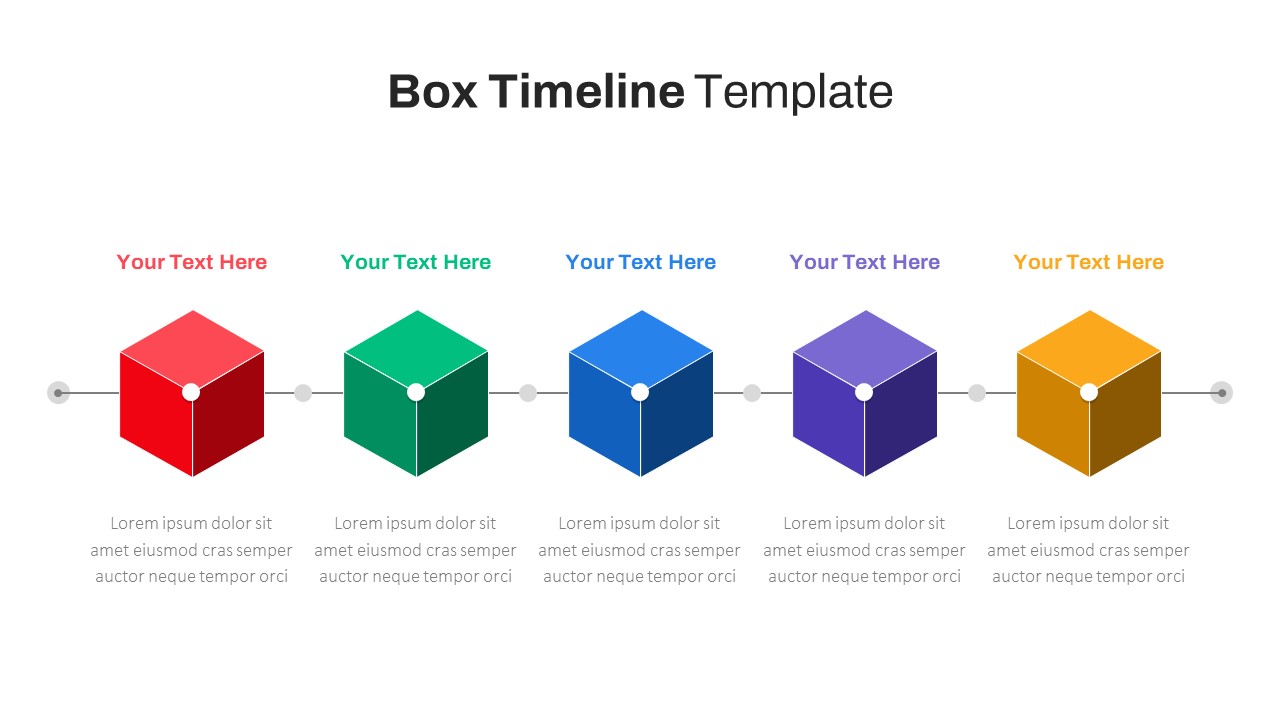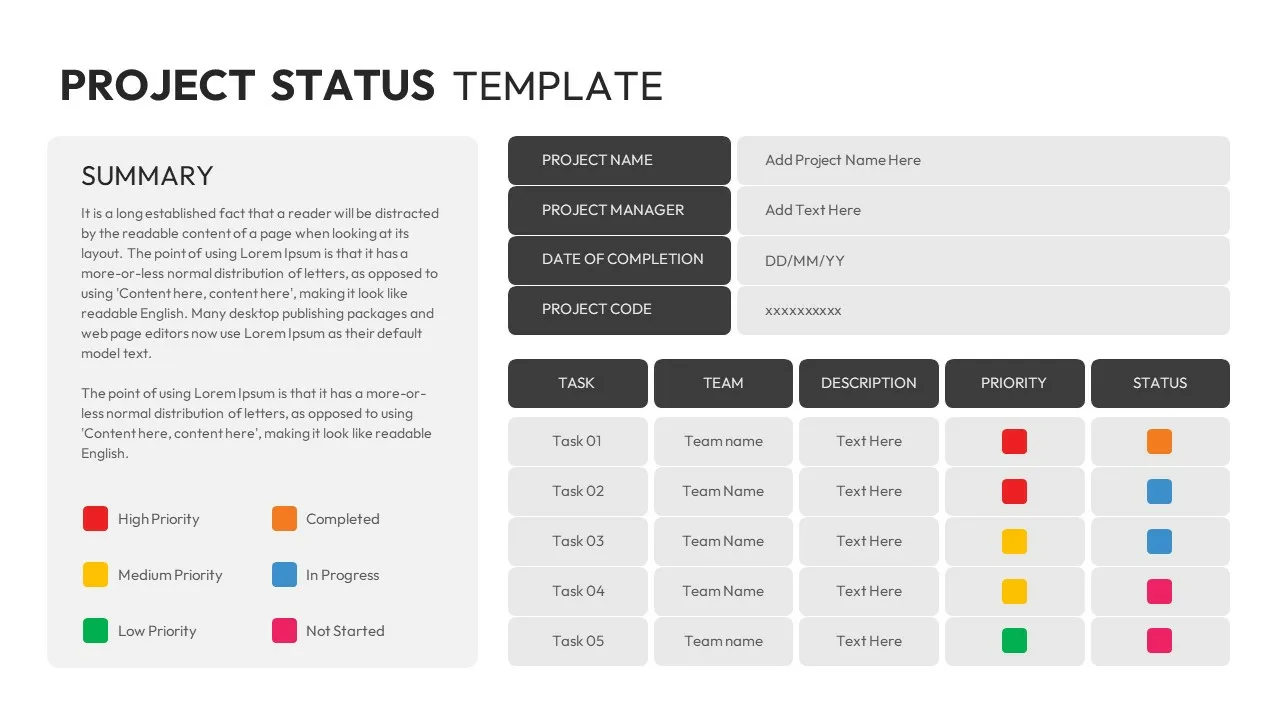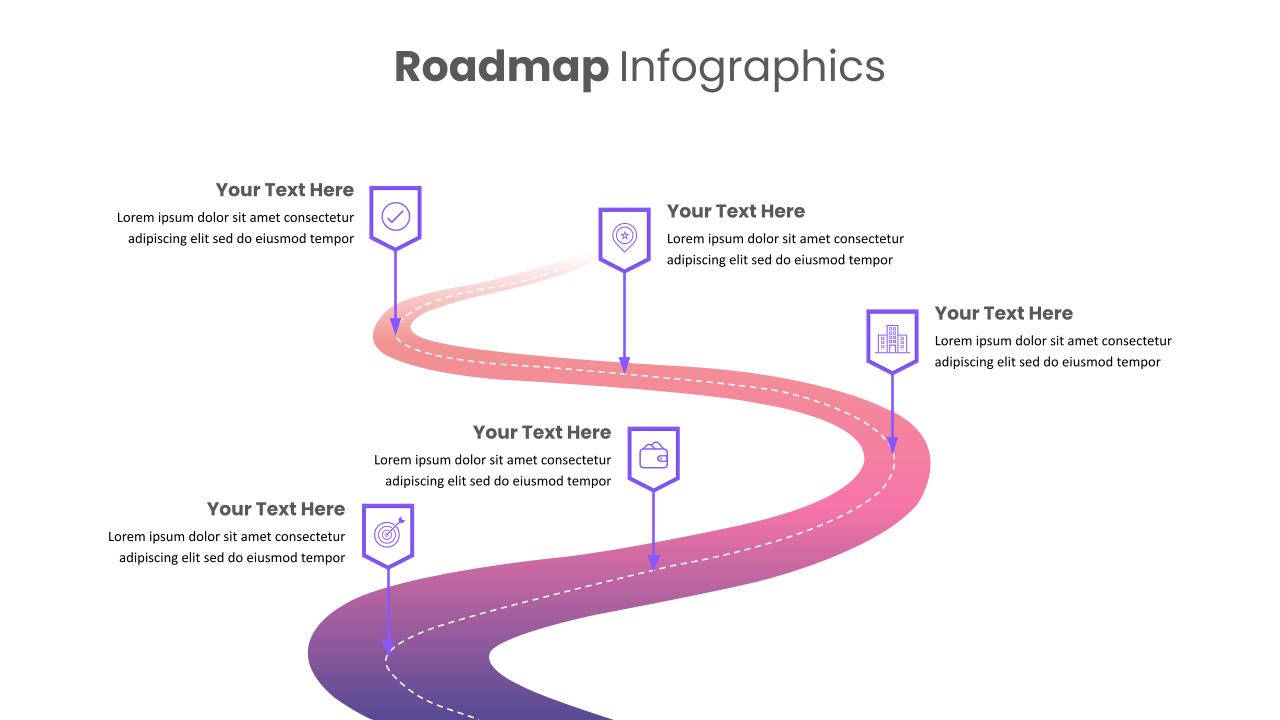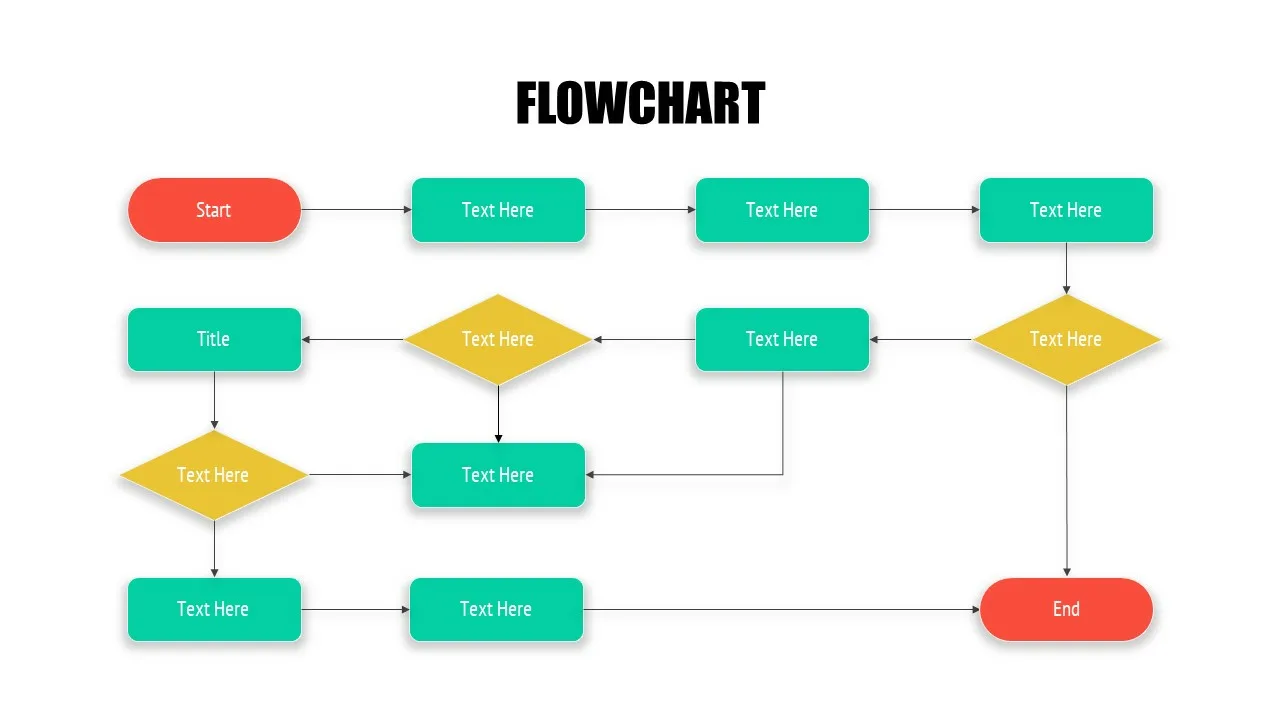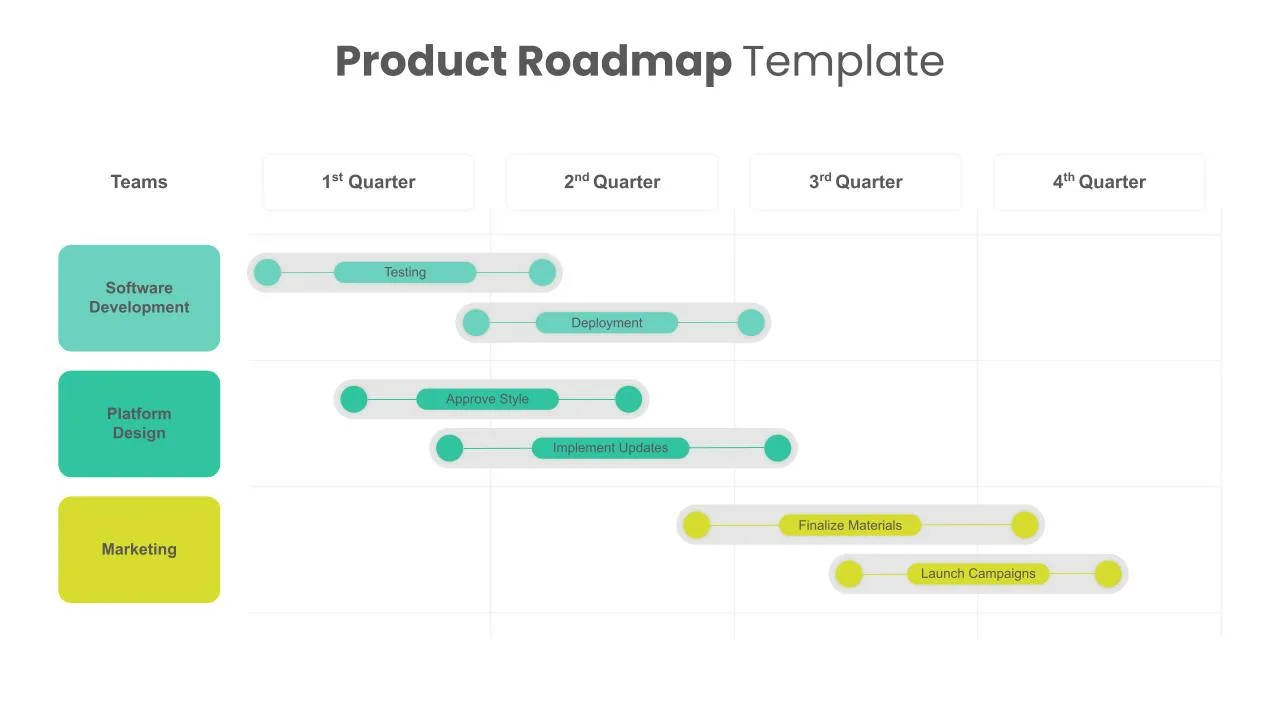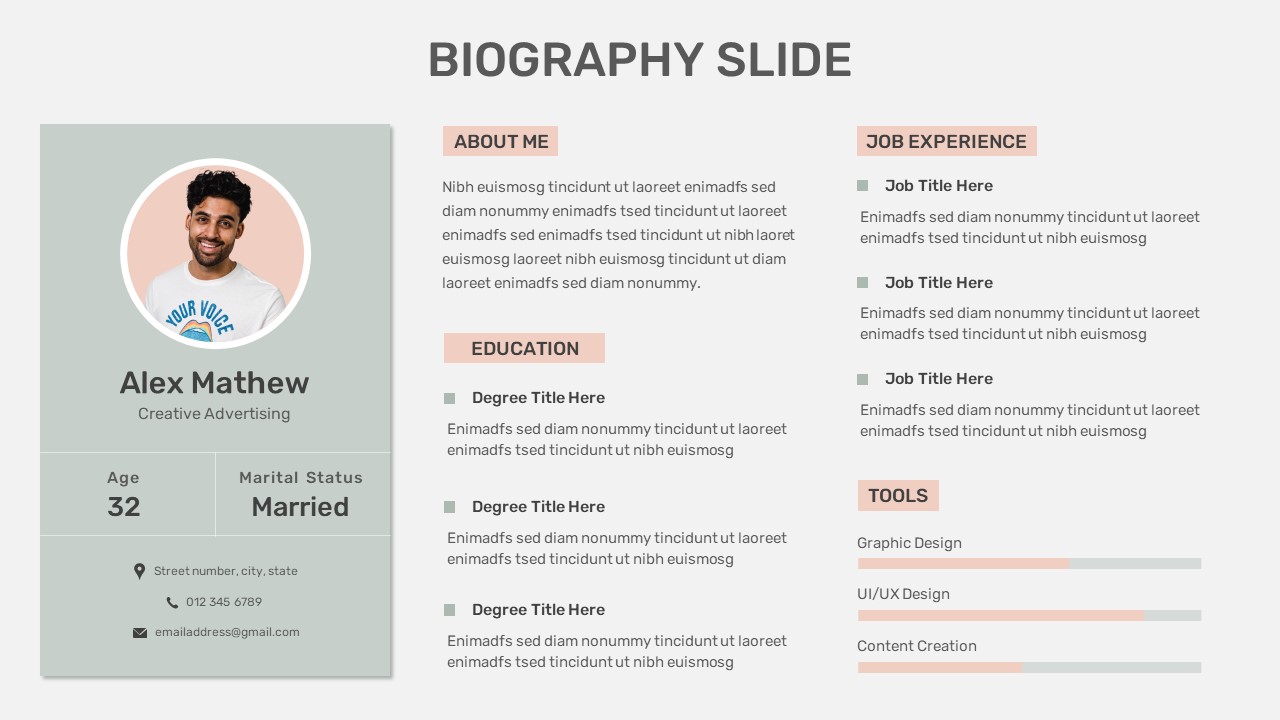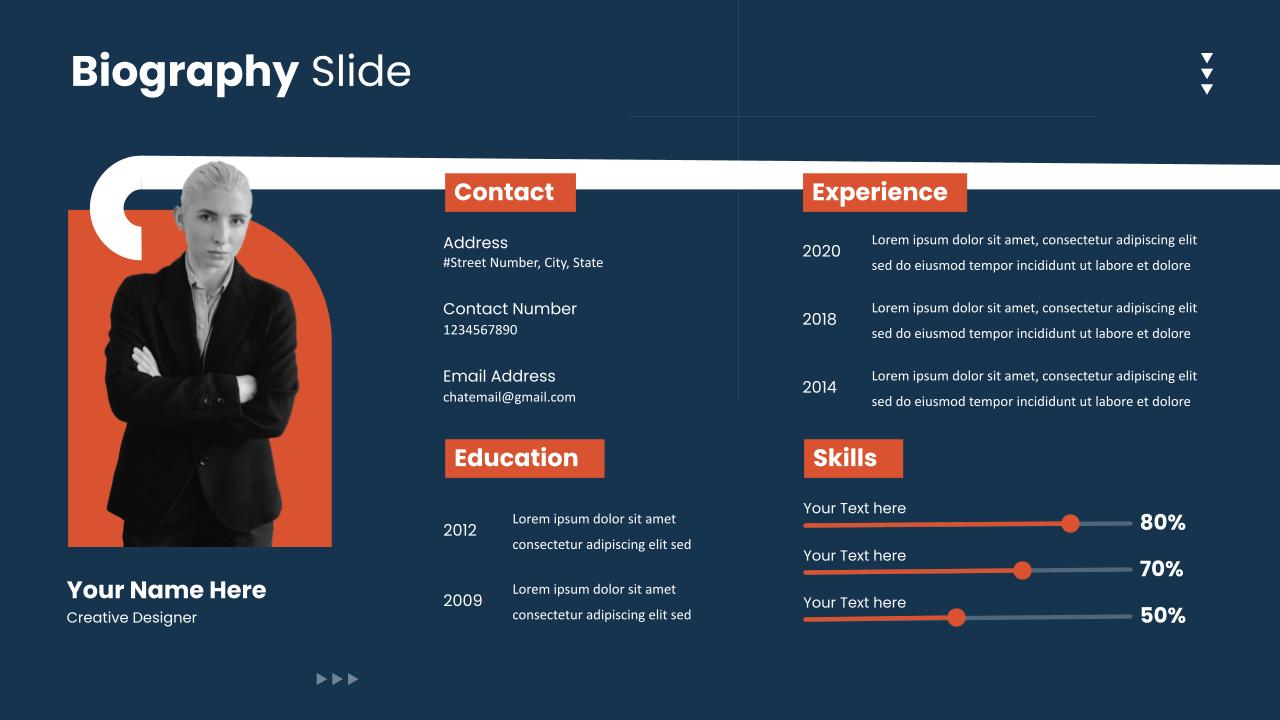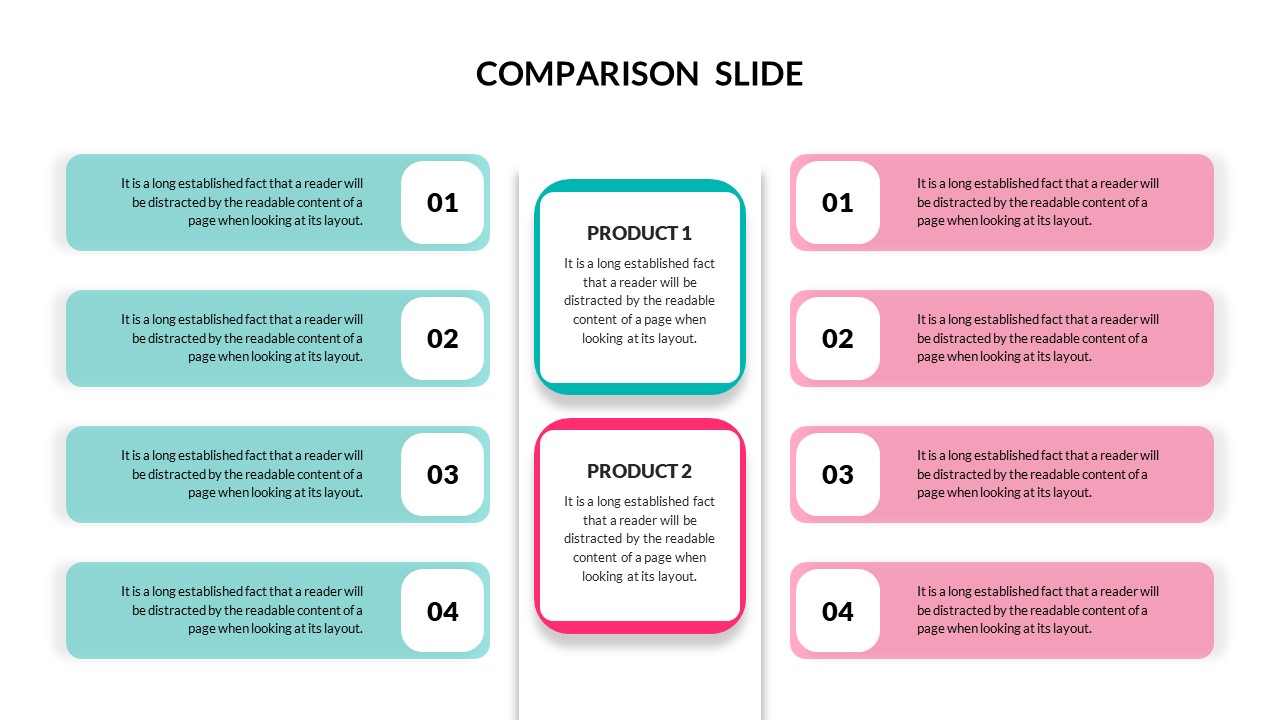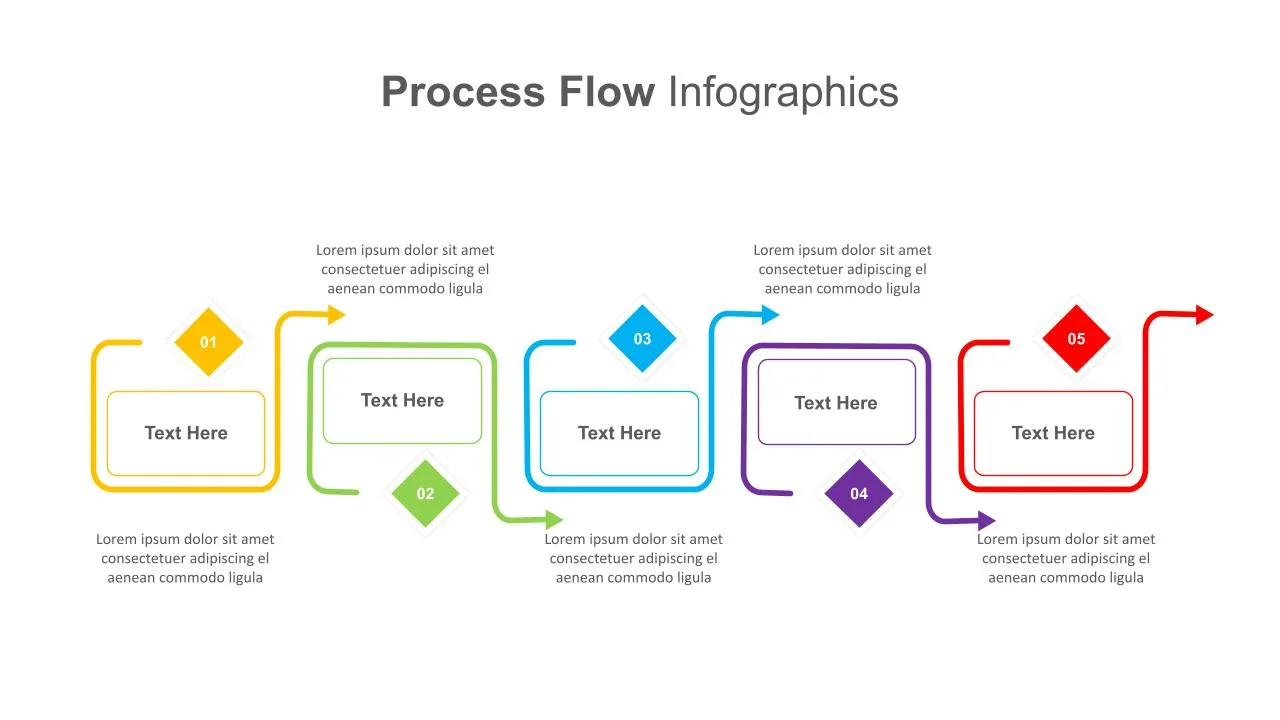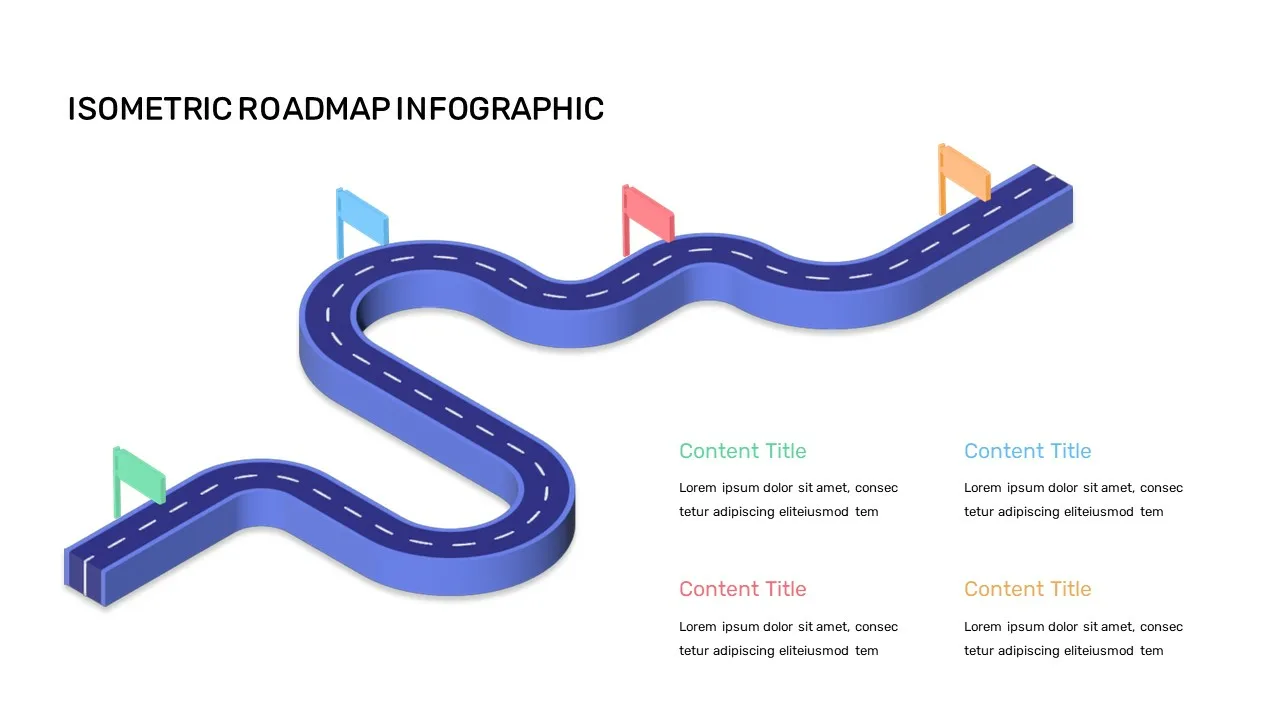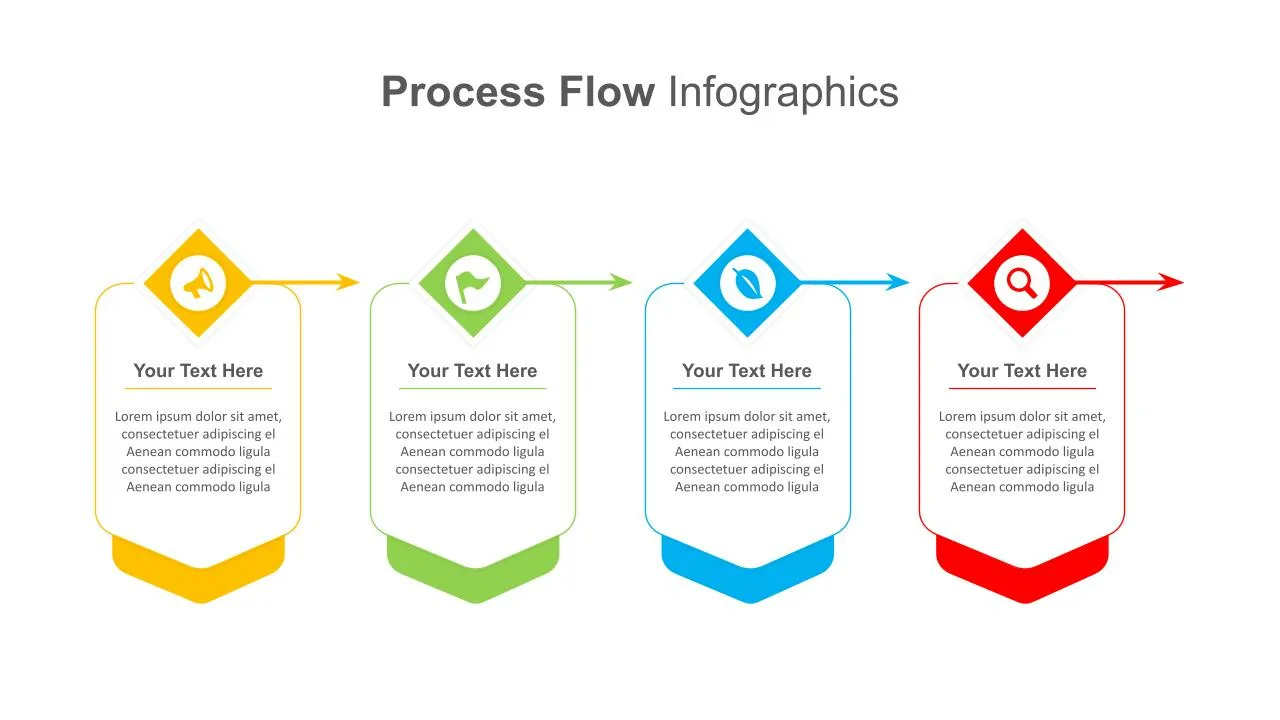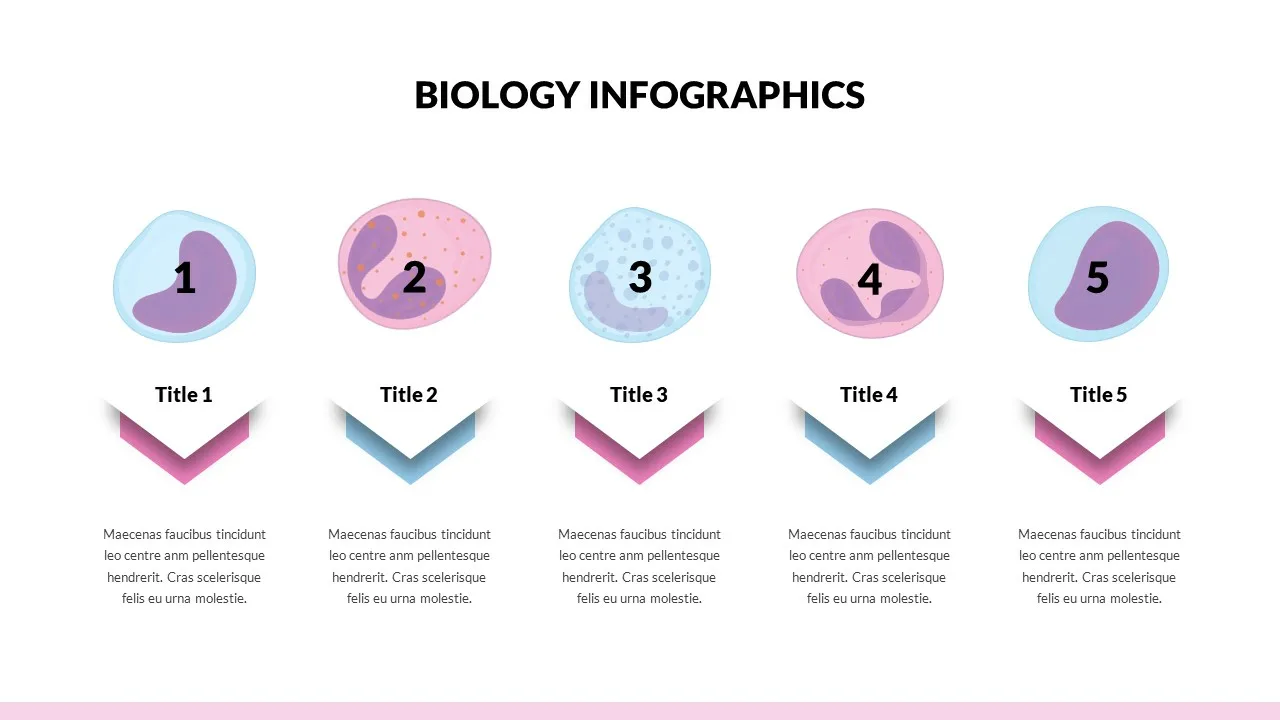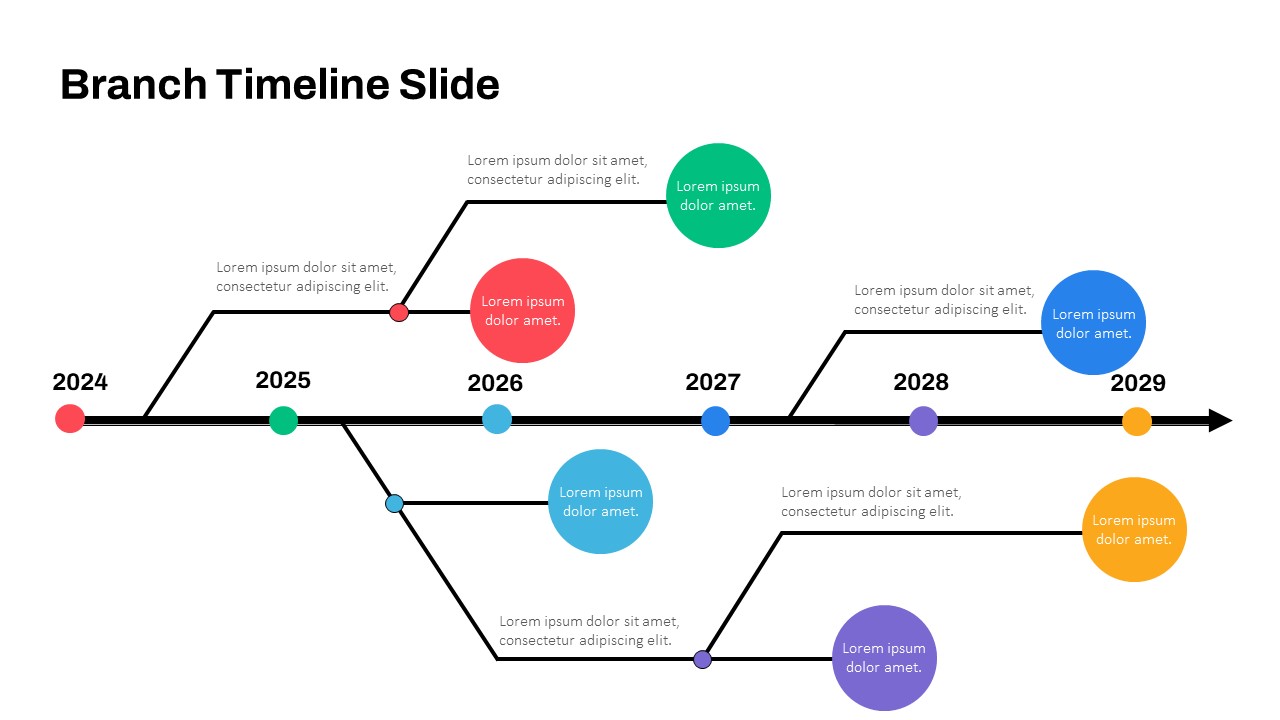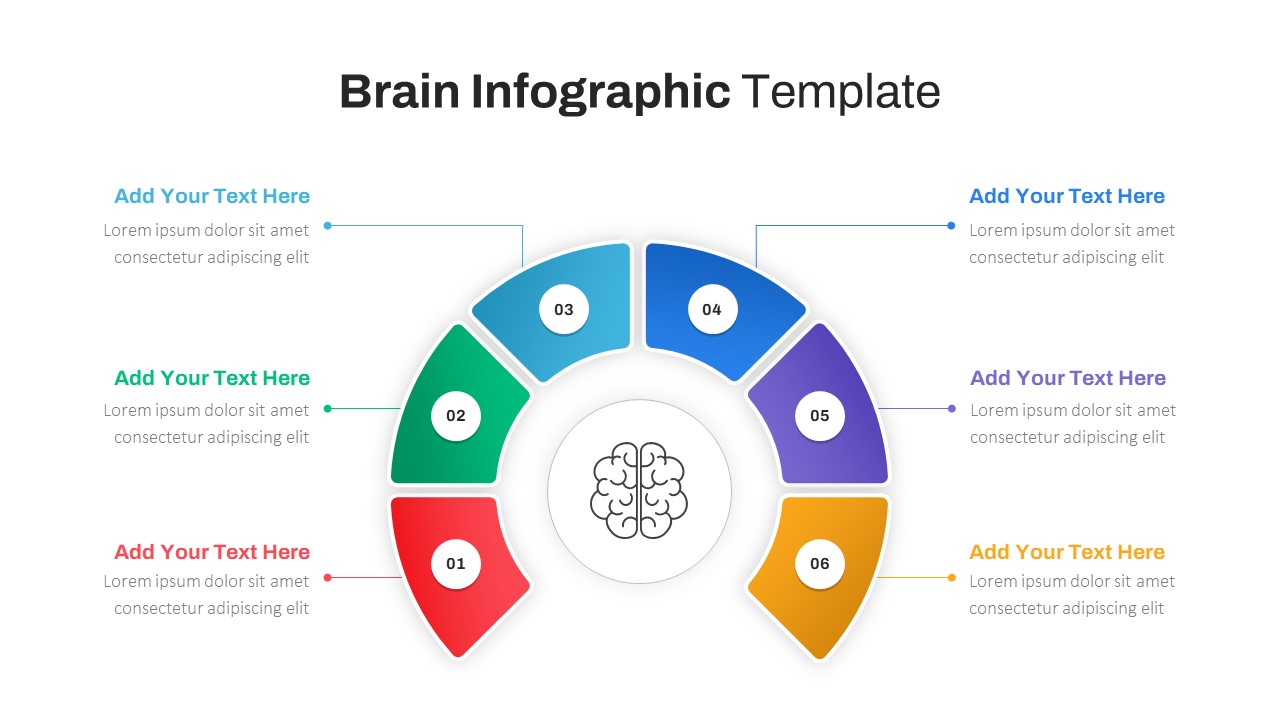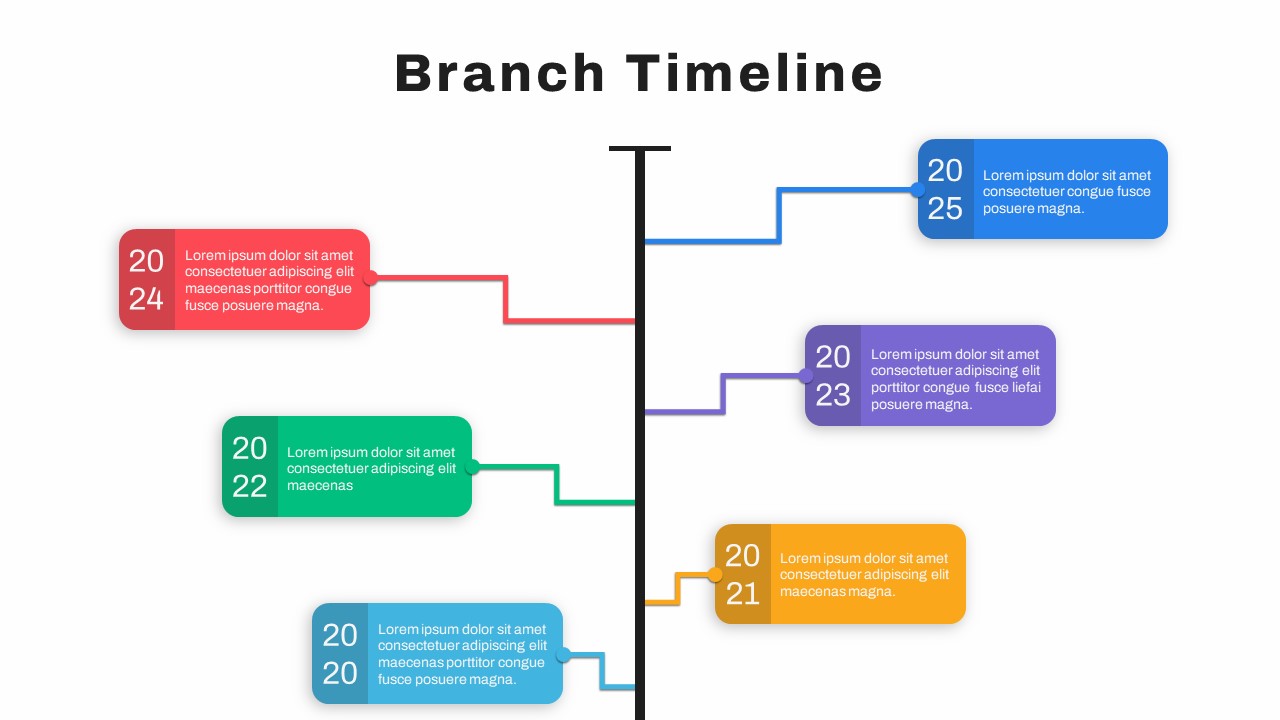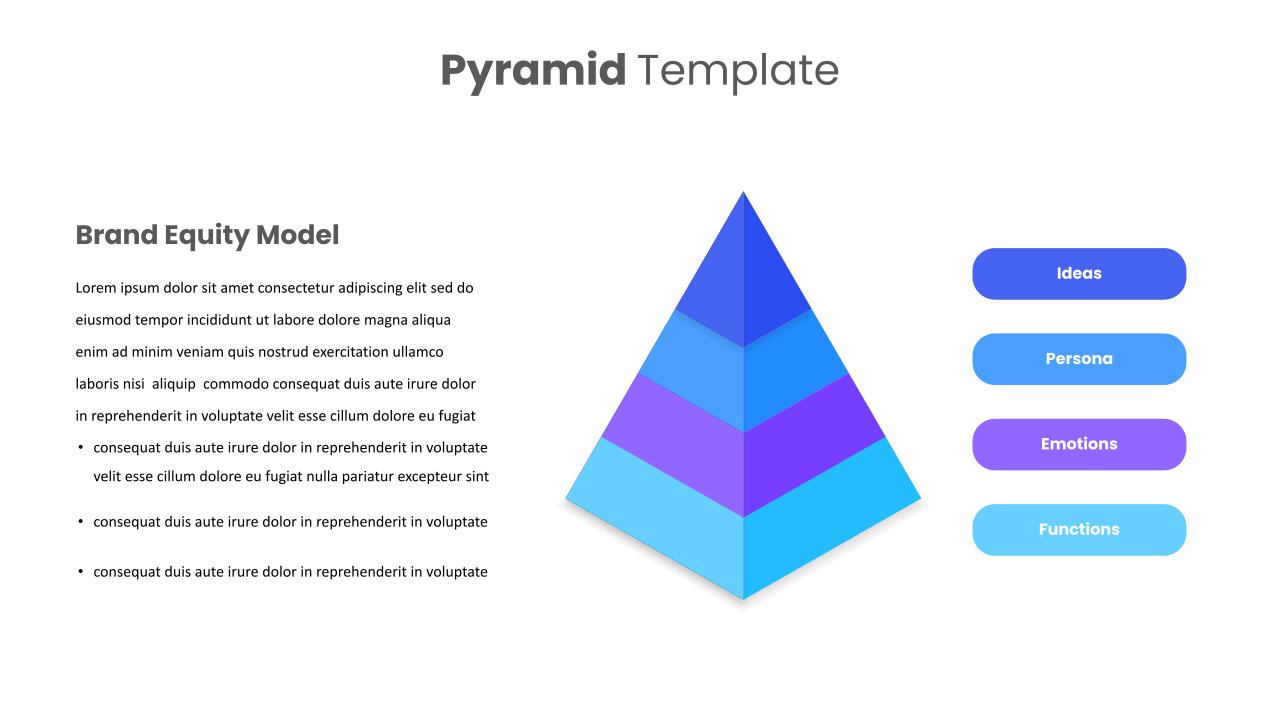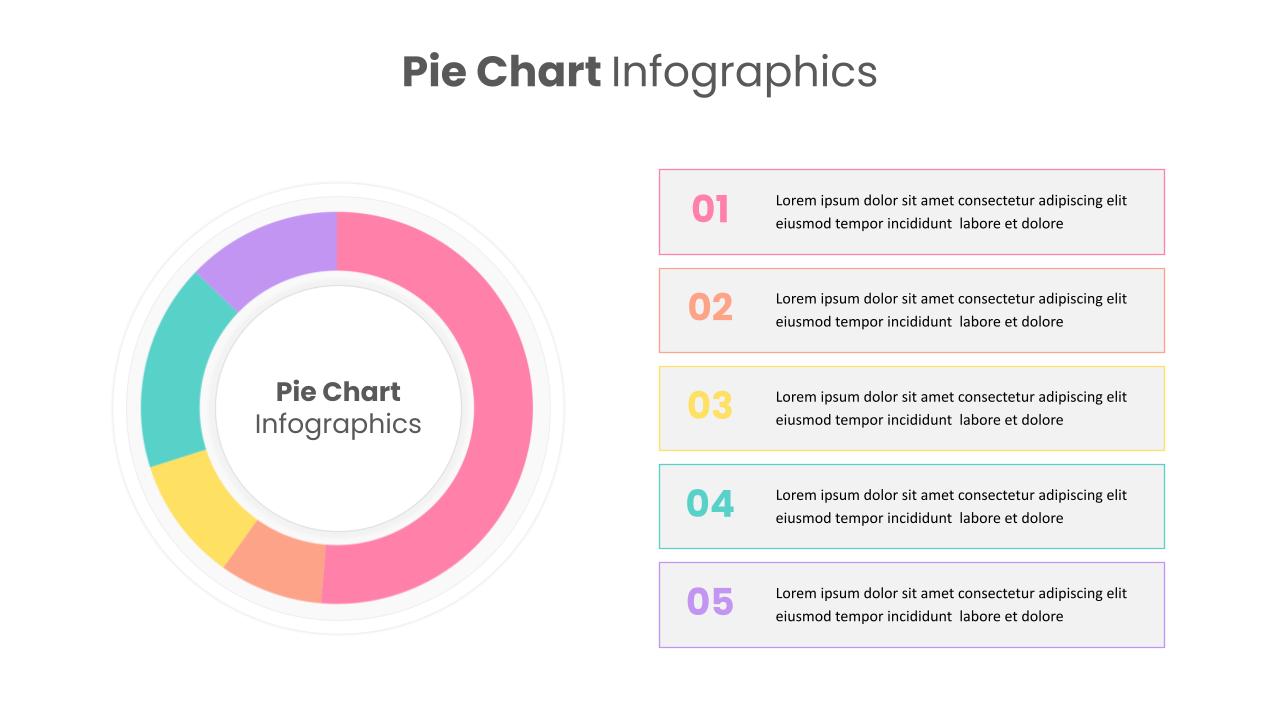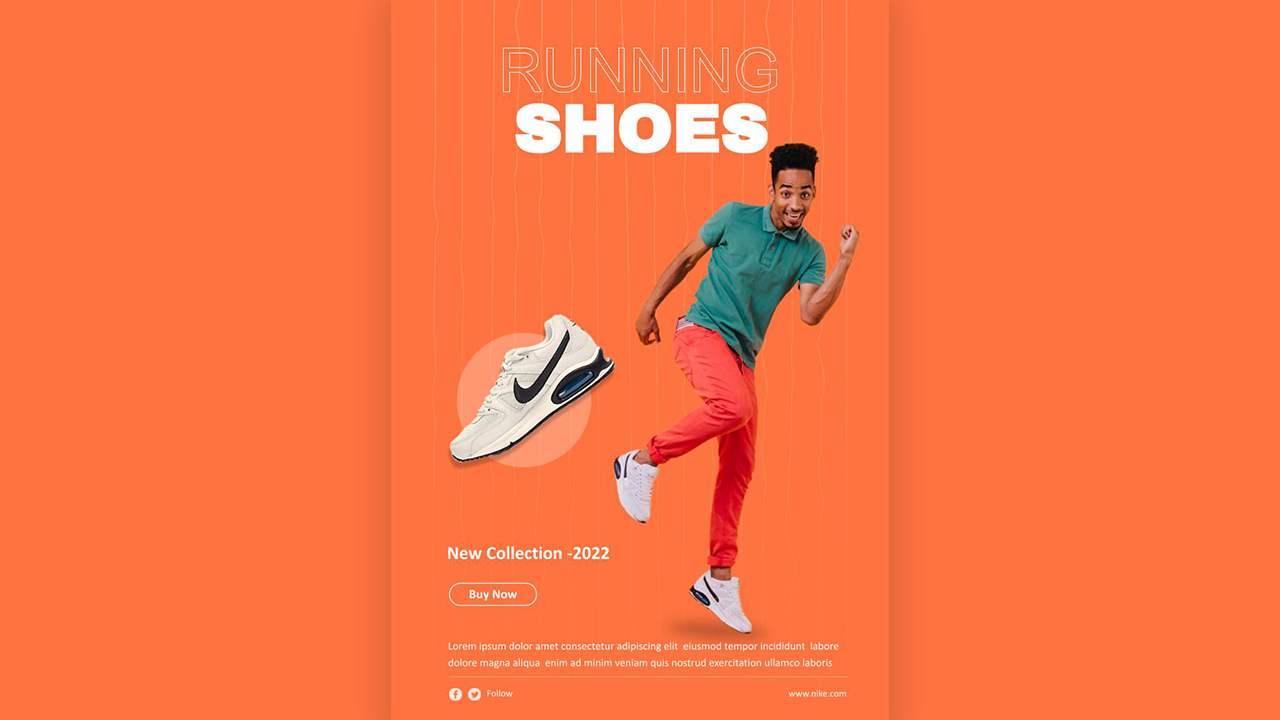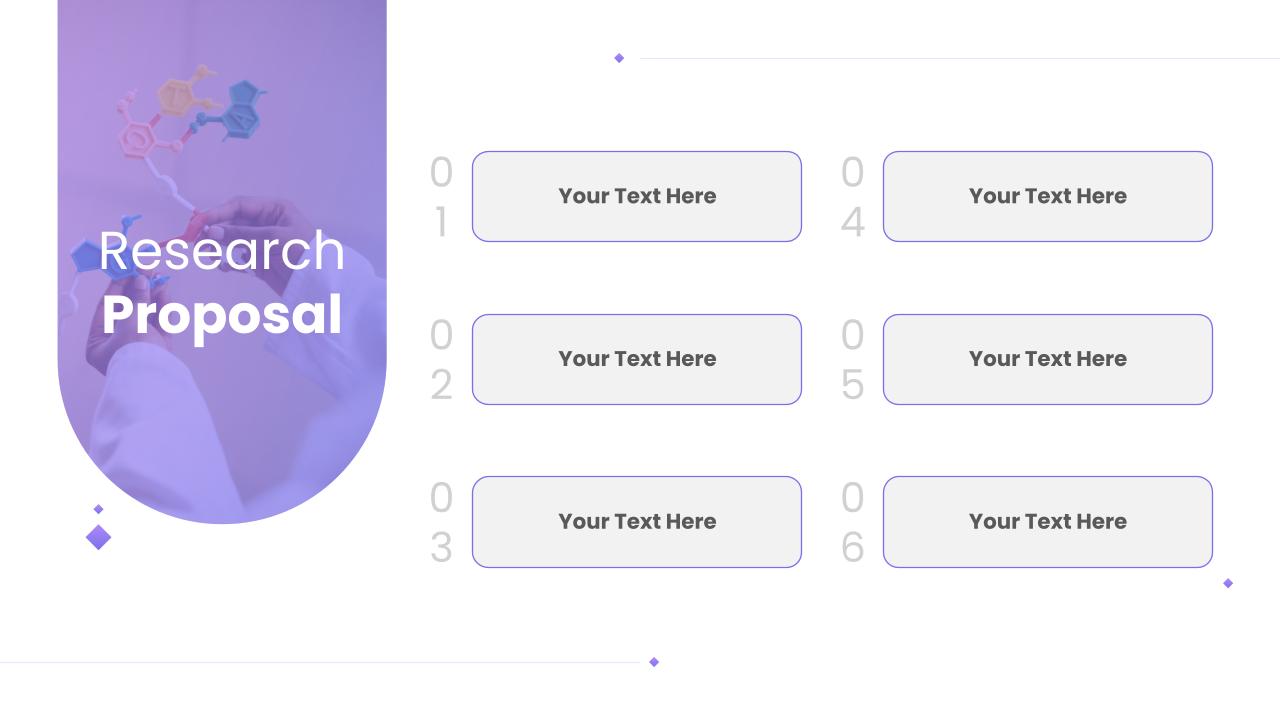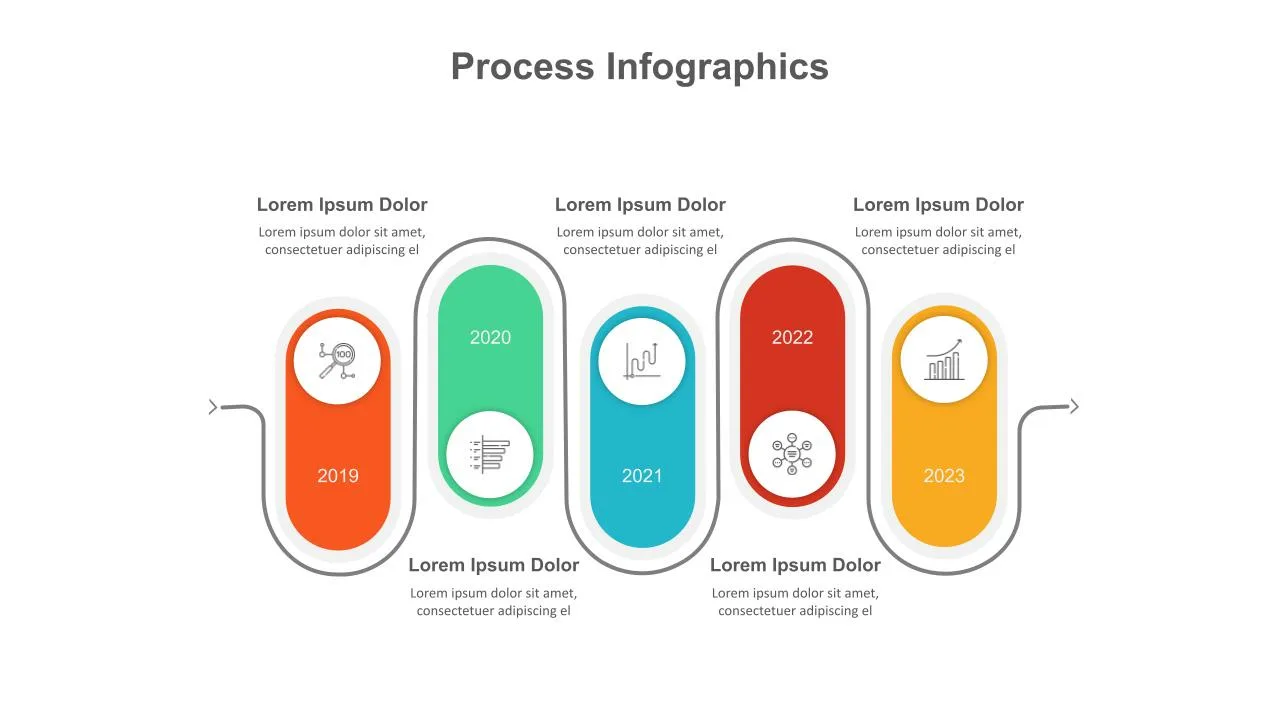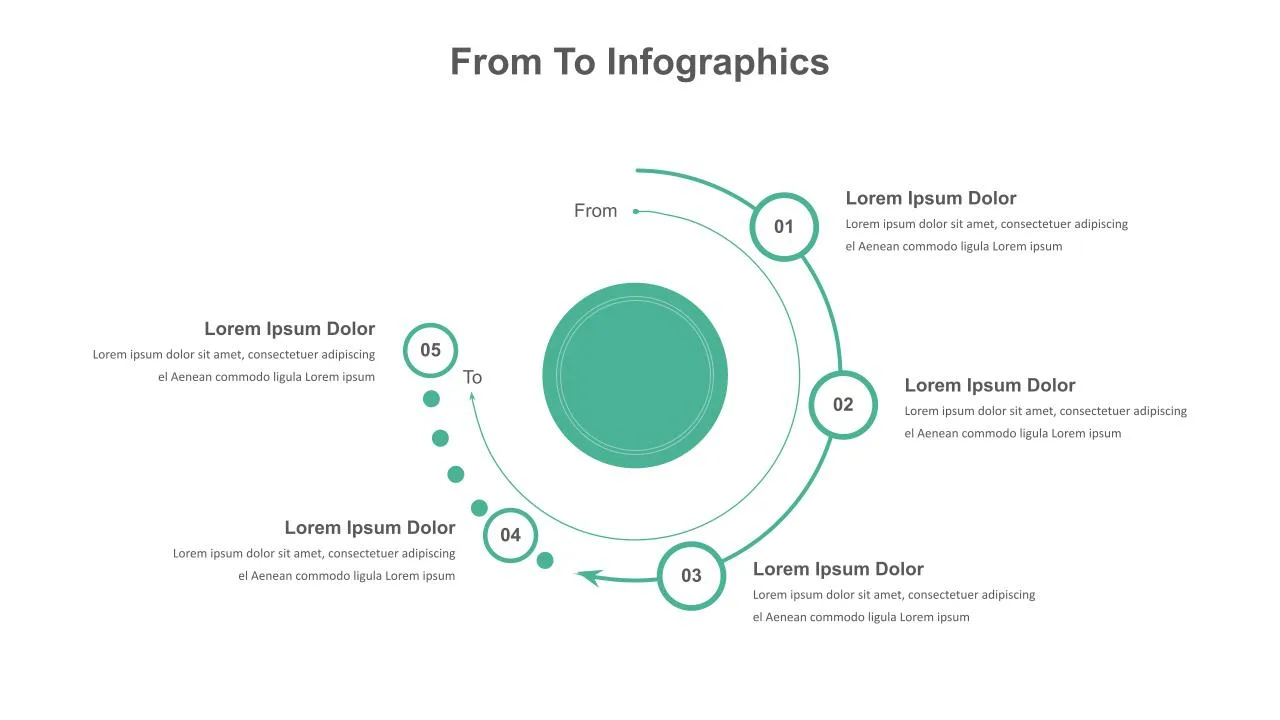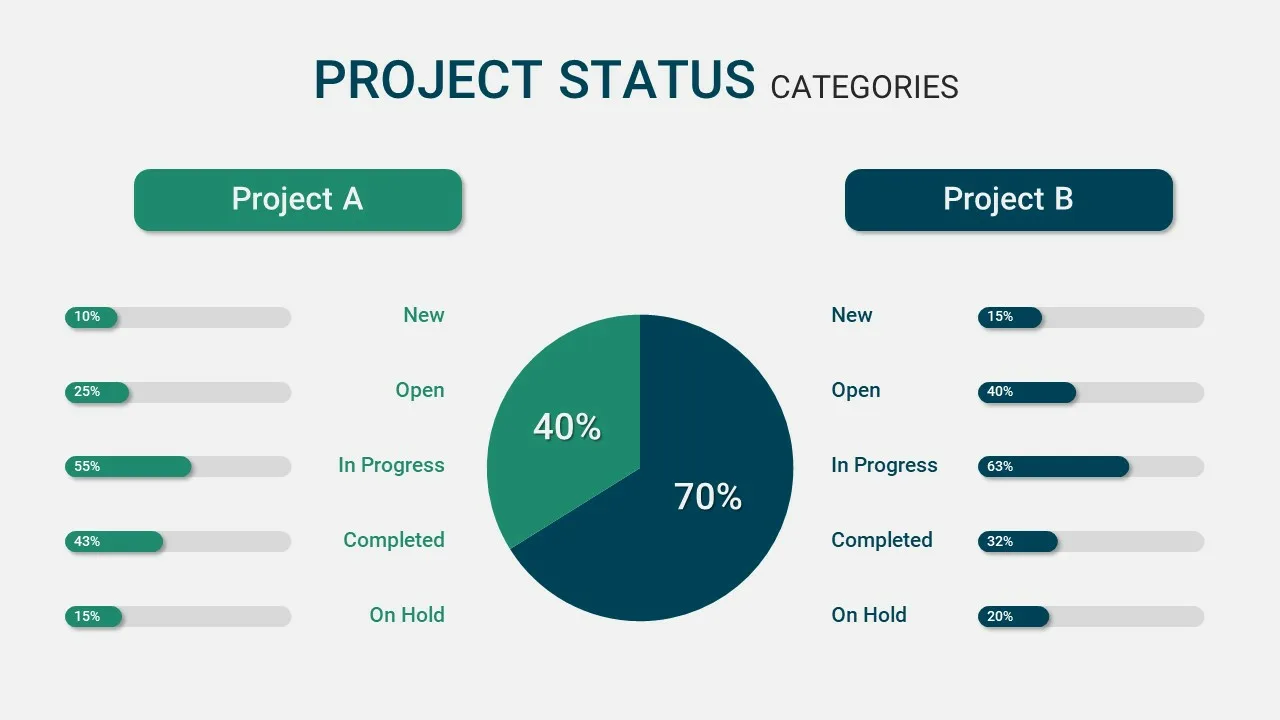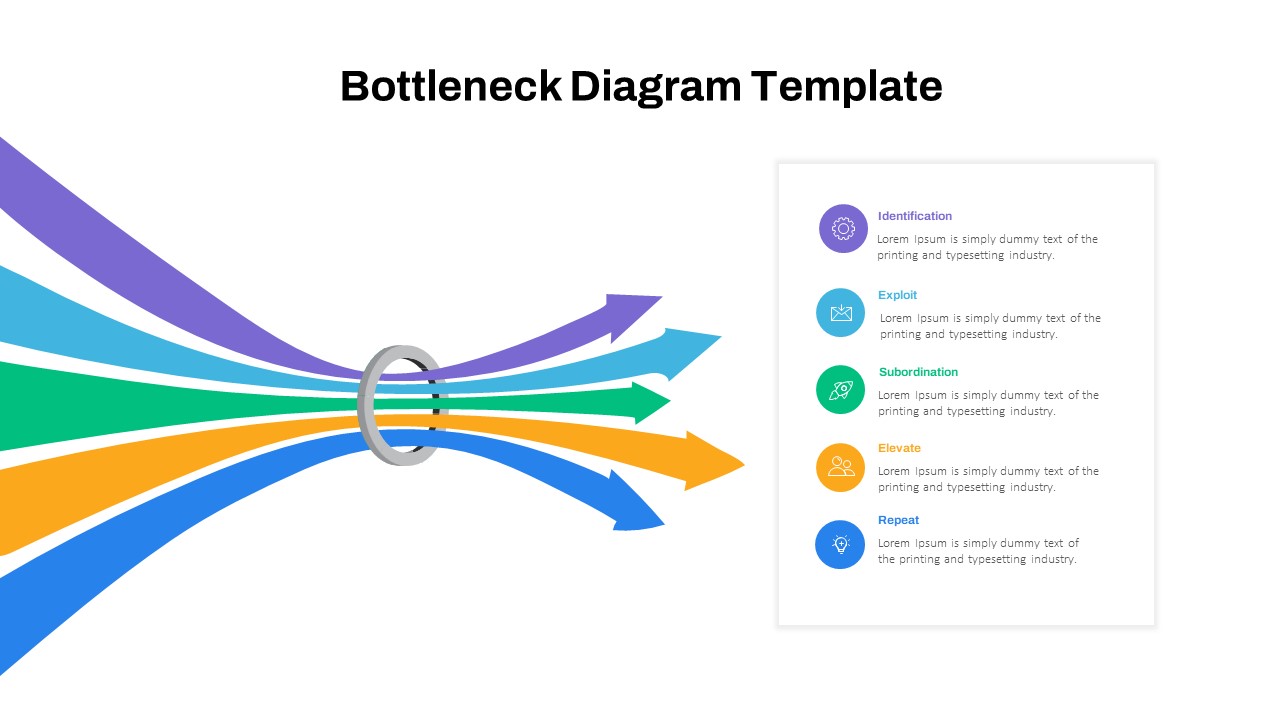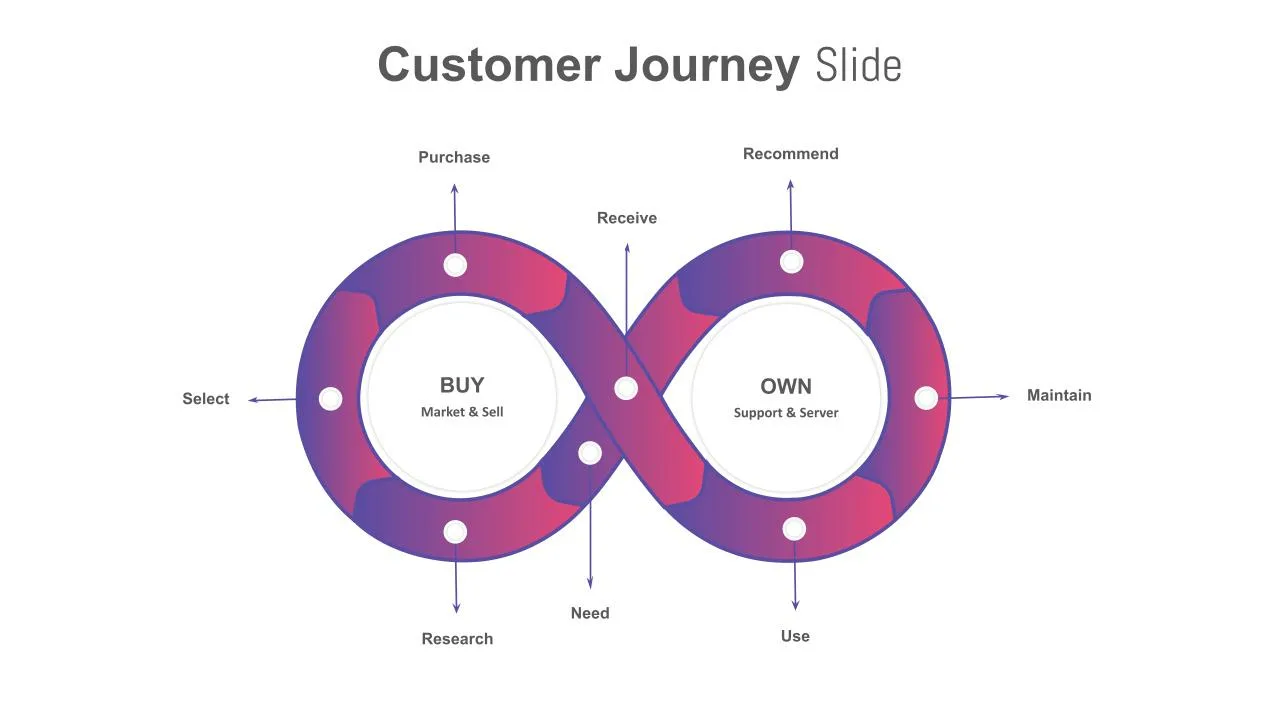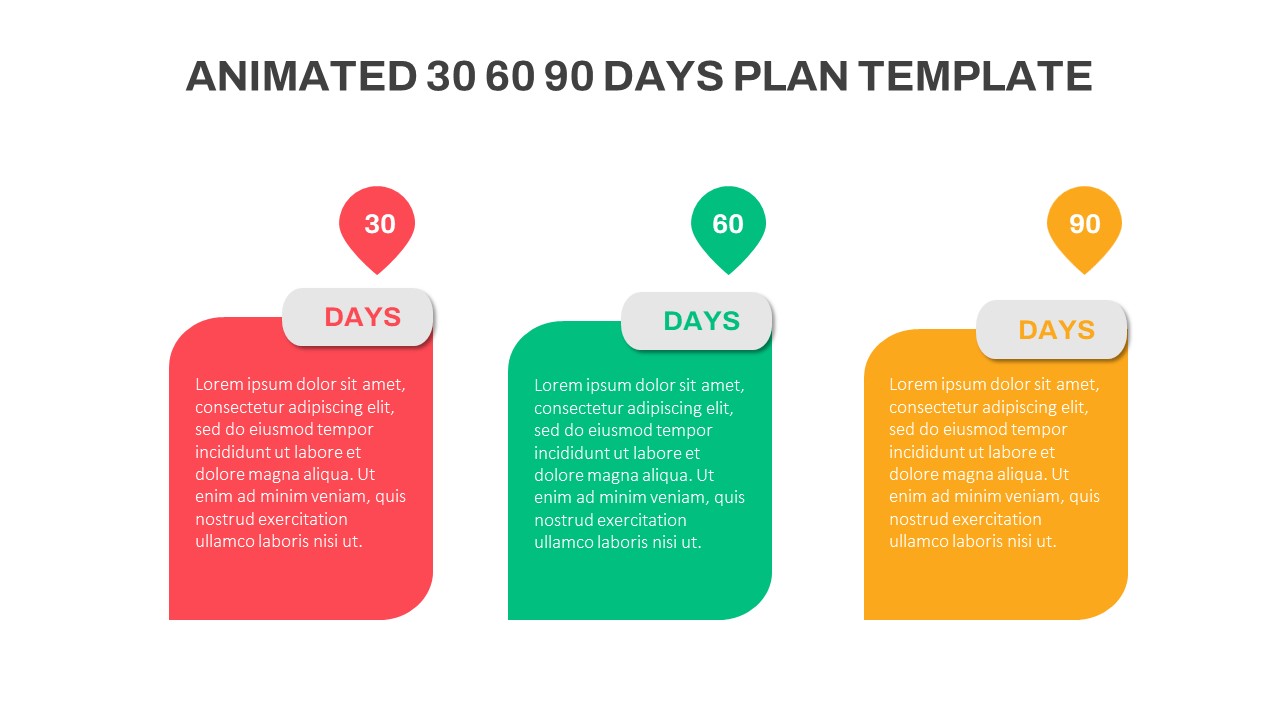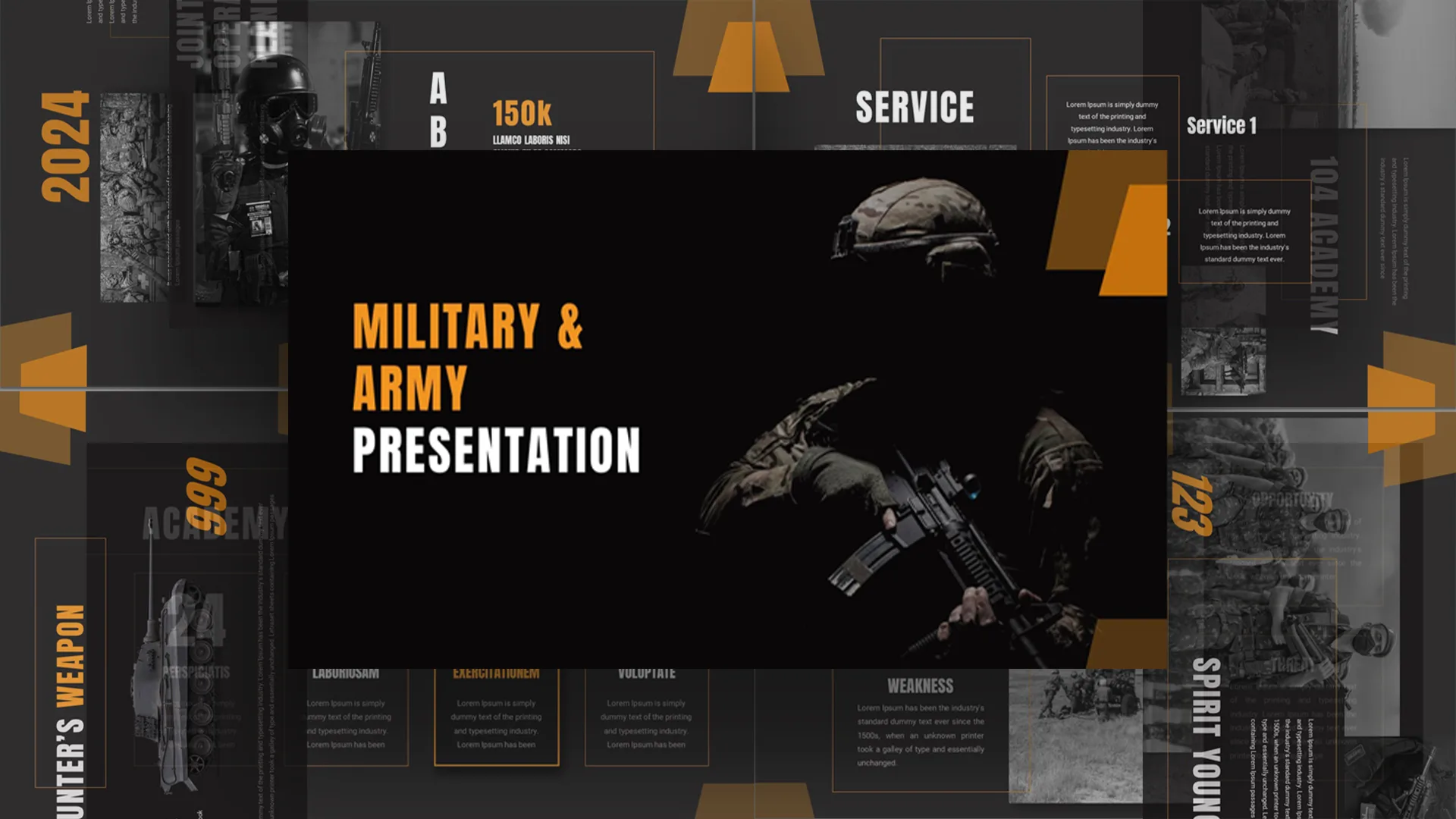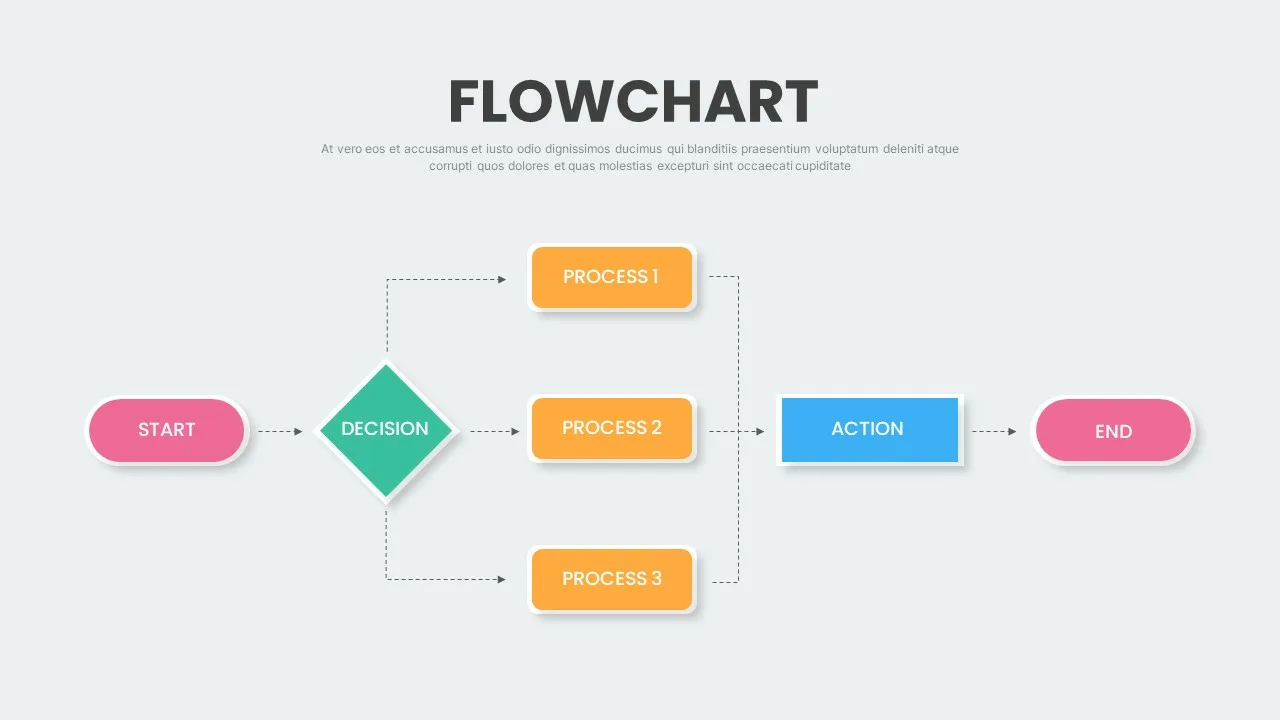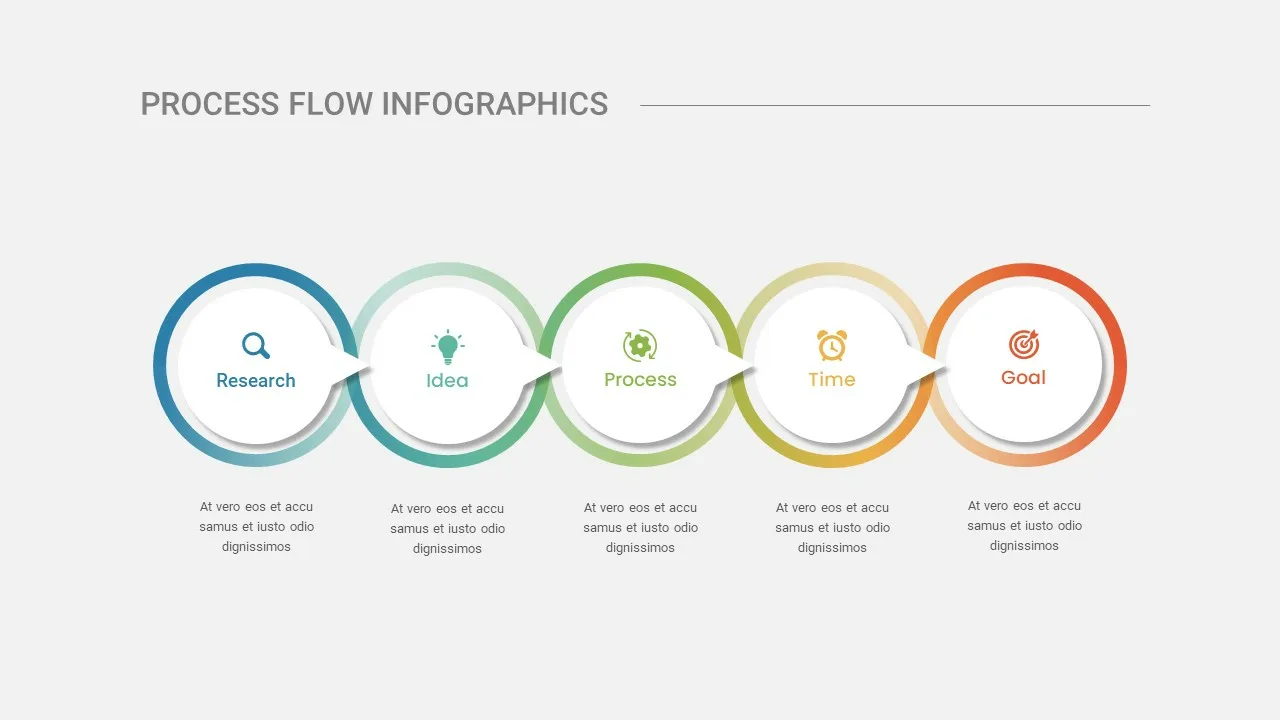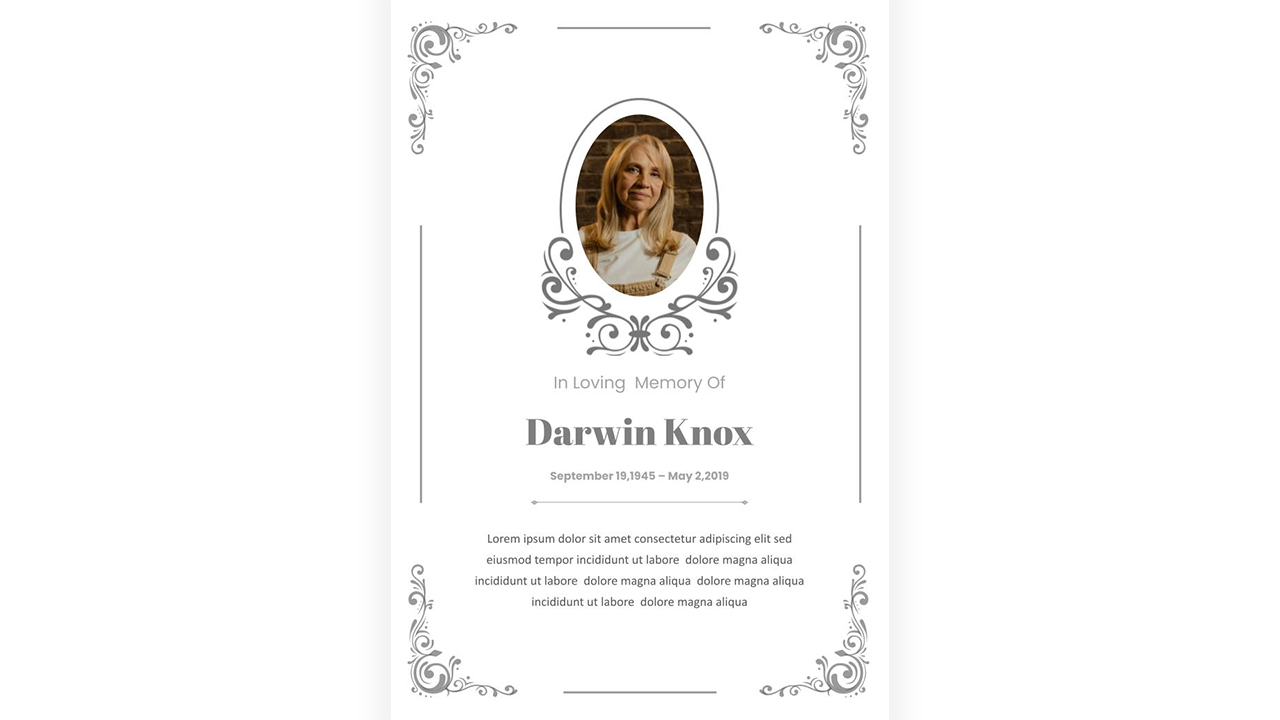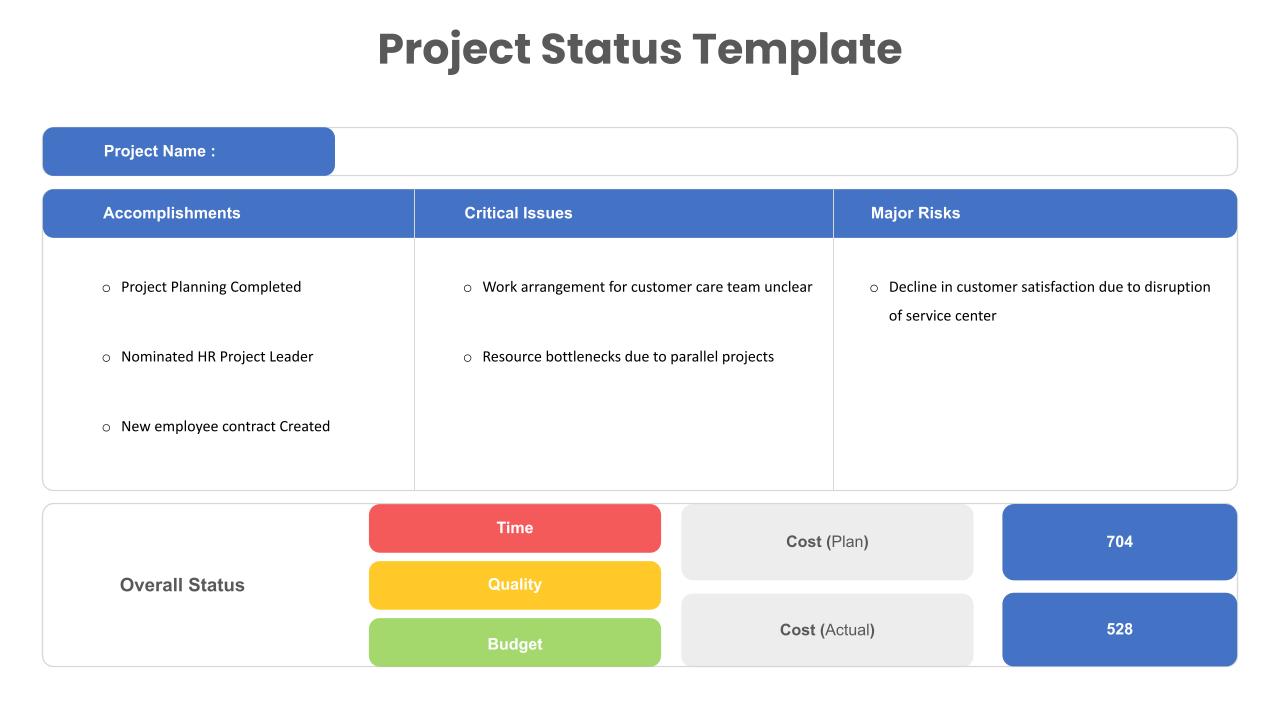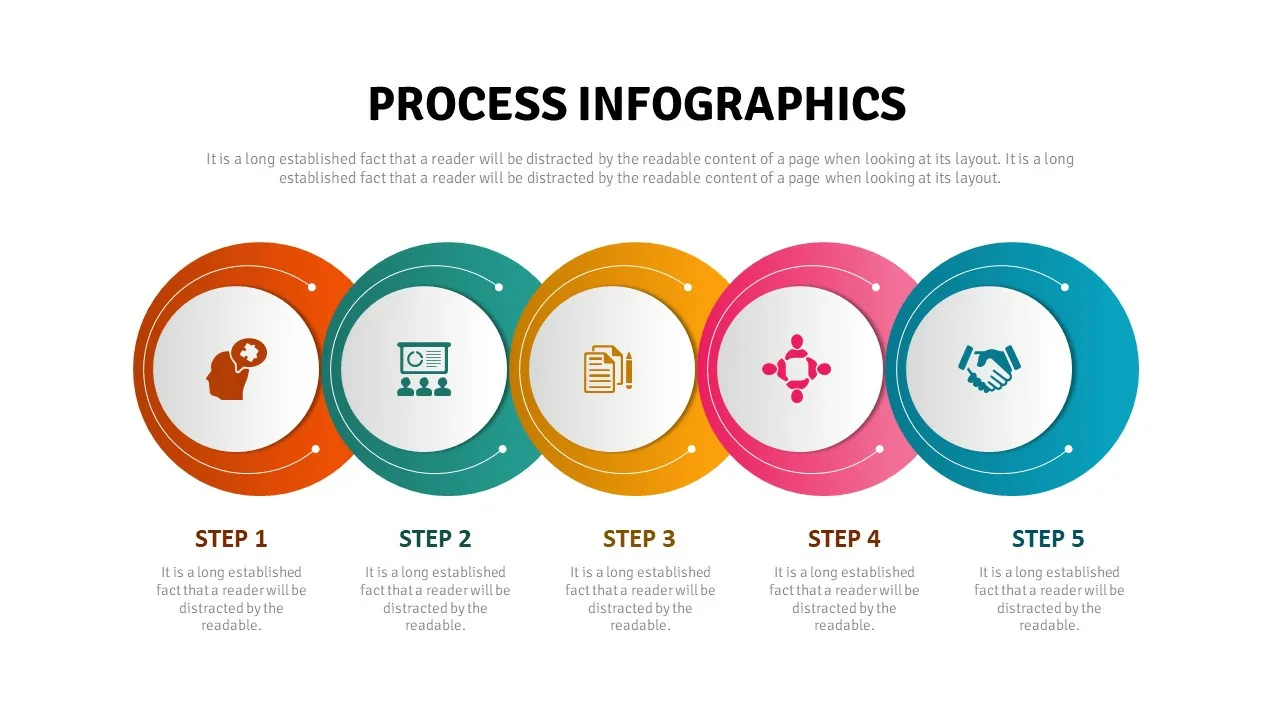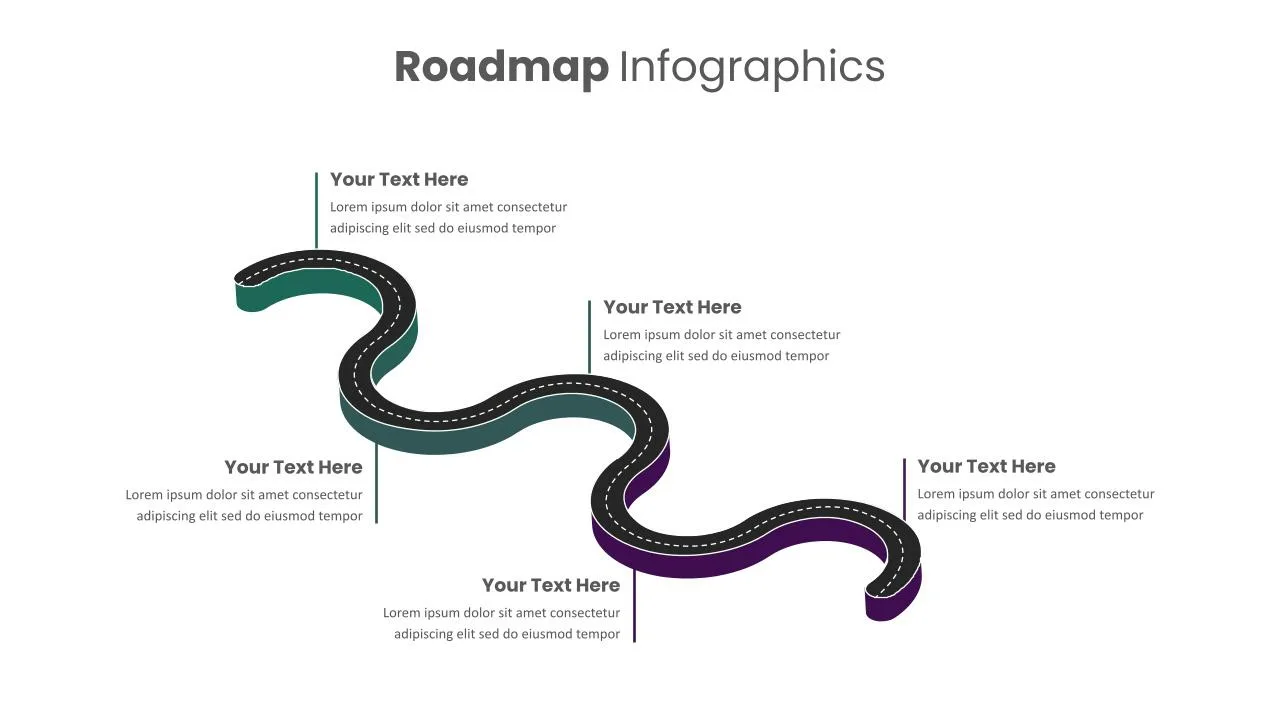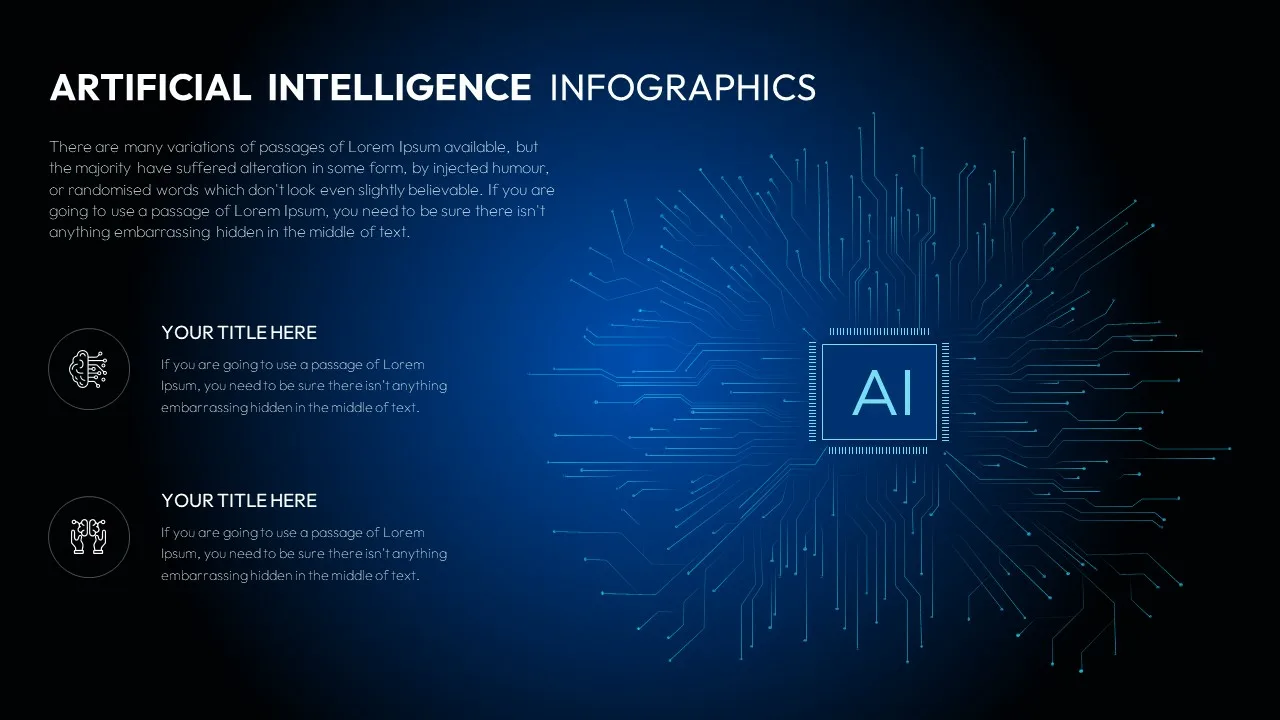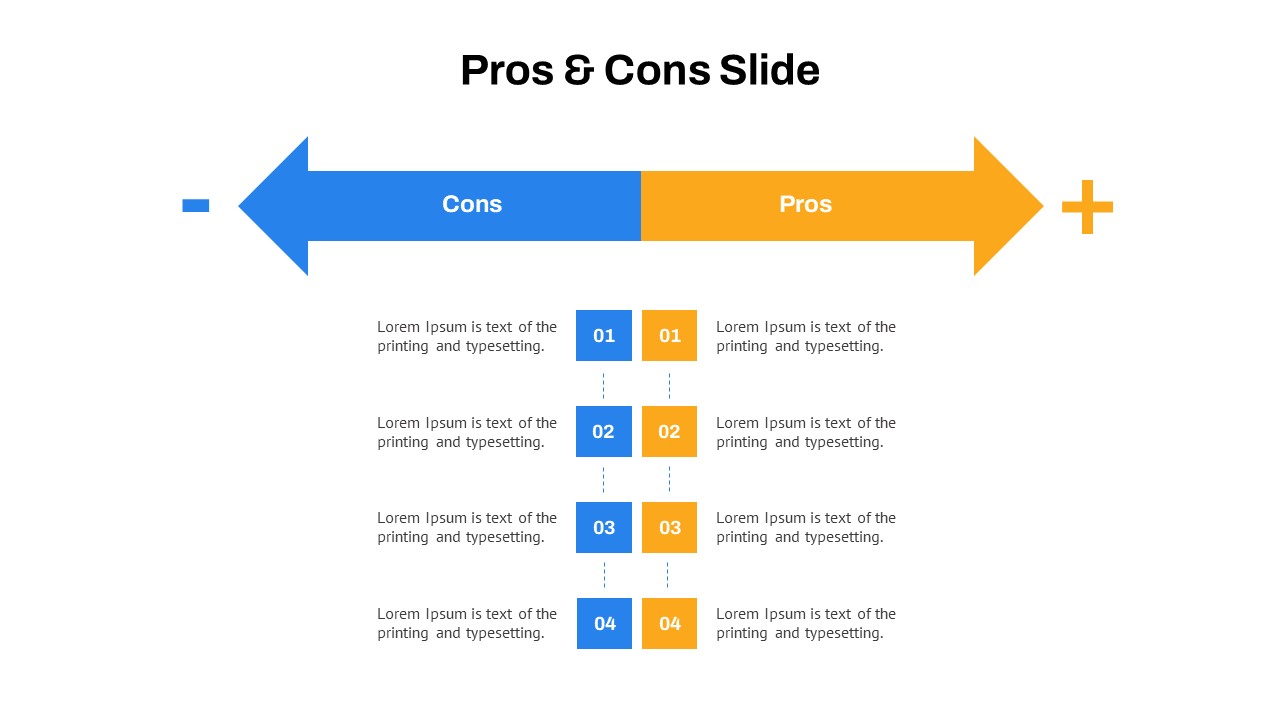Creative Cycle Slide Template
Cycle Slide Template is a process diagram created to illustrate the cyclic process, concepts, or any information that involves a continuous cycle. It displays recurring processes or sequences of events, highlighting the cyclical nature of information. It is used in various fields, including education, business, and science to depict processes such as workflow cycles, process visualization, product life cycles, or natural phenomena like the water cycle. These diagrams help simplify complex concepts, making it easier for viewers to understand and analyse the continuous and repeating patterns within the depicted system or process.
The cycle diagram template enables you to display any business process in a loop. It shows product life cycles from development to market maturity and decline. It allows the project manager to plan and track project milestones and phases. It can be used for educational purposes like cyclical evolution in science, history, economics, and more. So, business professionals, educators, marketers, researchers and anyone can use the cycle infographics for various purposes.
The cycle slide template has a circular design in the center with peripheral workflow designs. The users can add their descriptions on the left-hand side the subtitles on the diagram surface and text placeholders aside. Download and customize the cycle template now!
See more