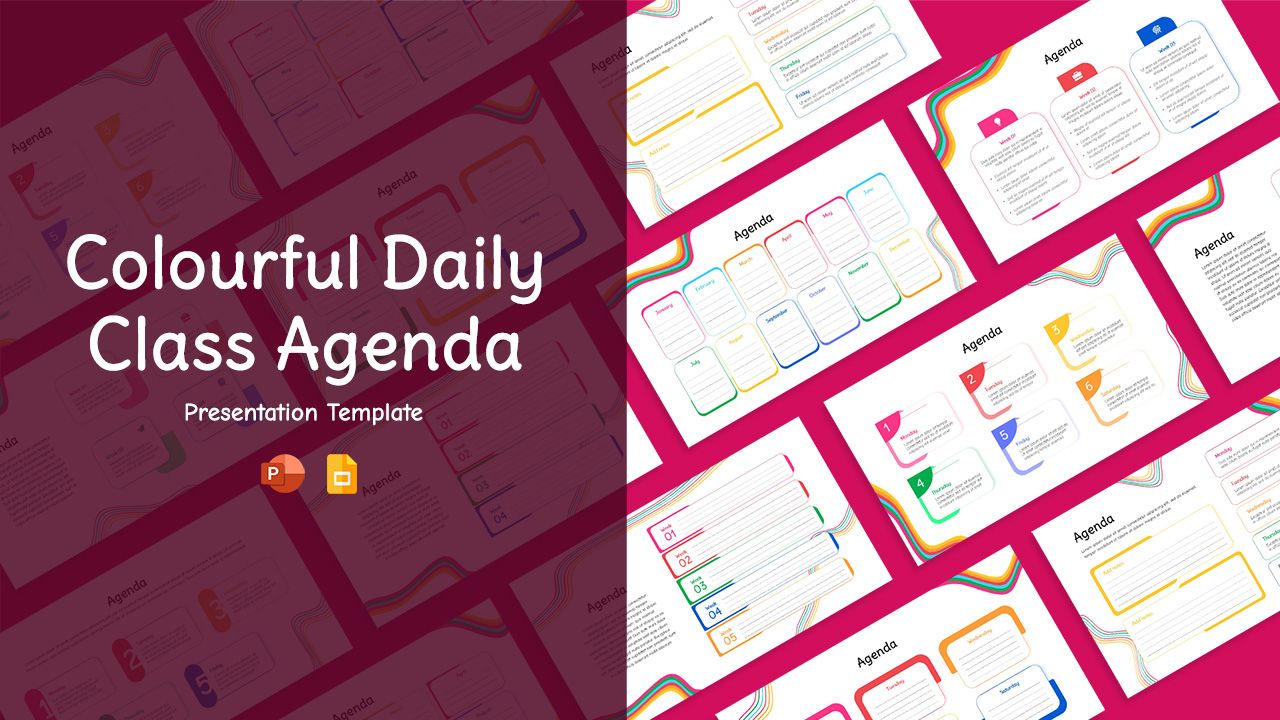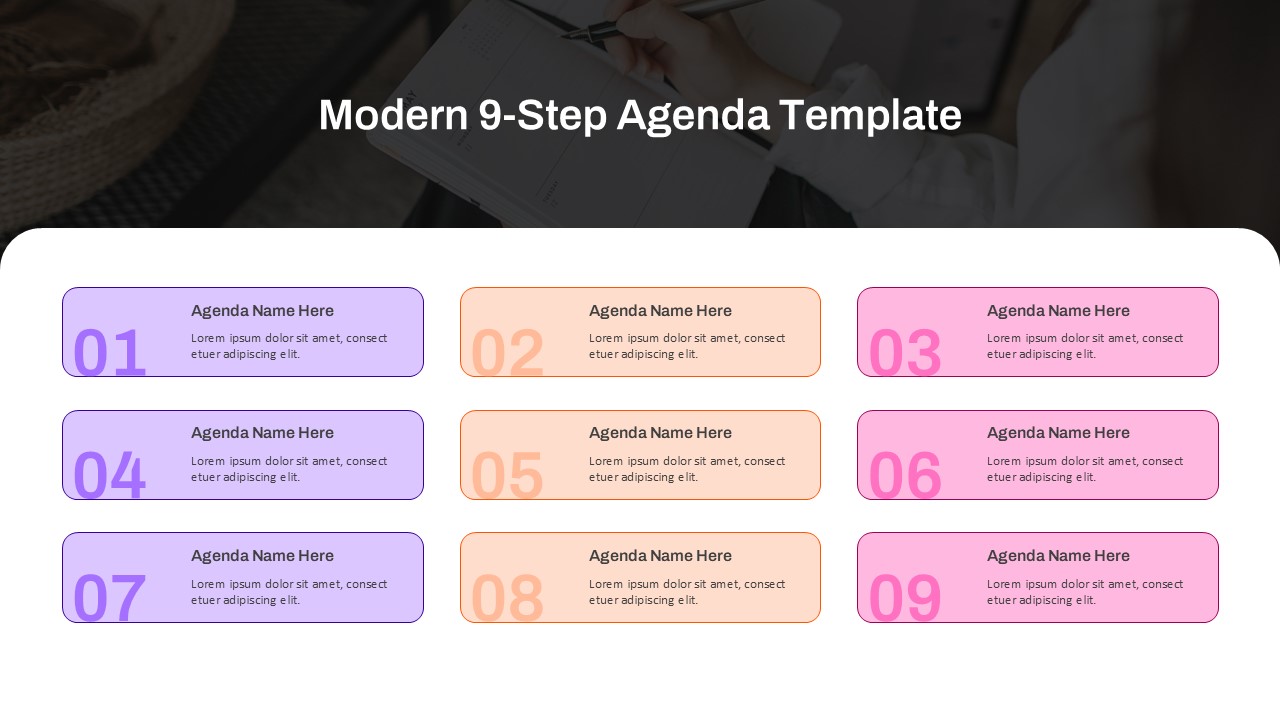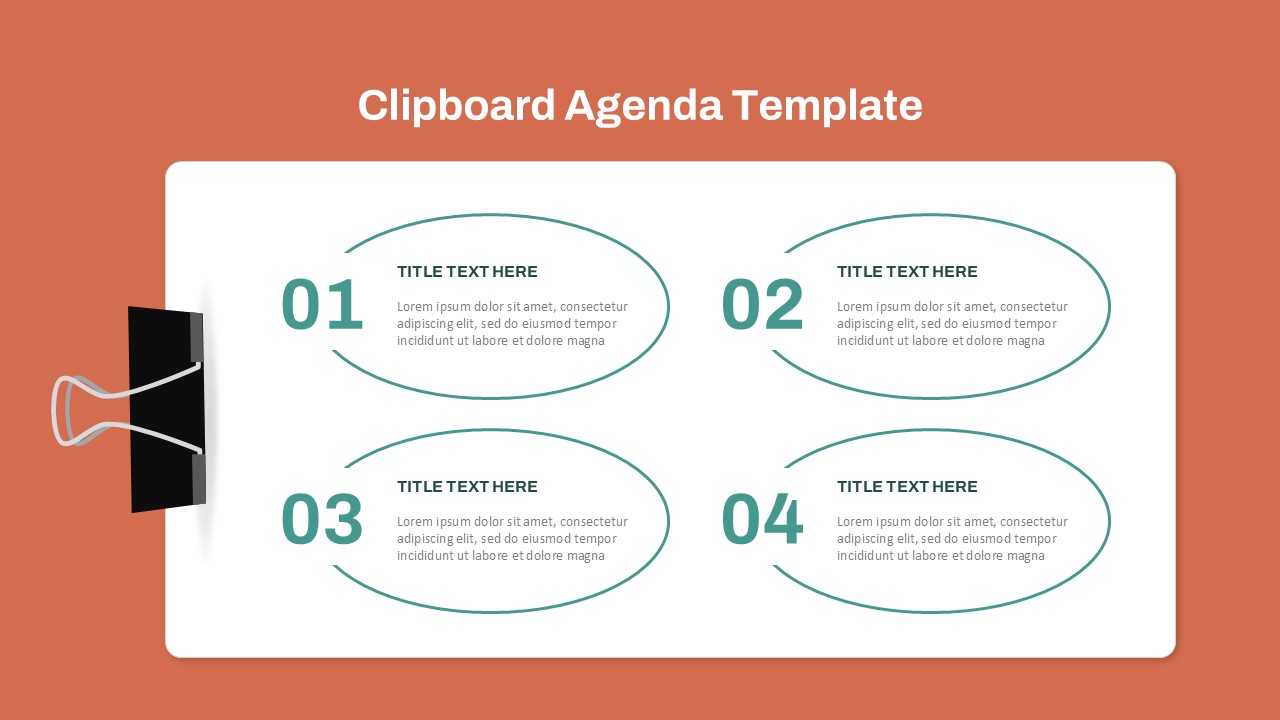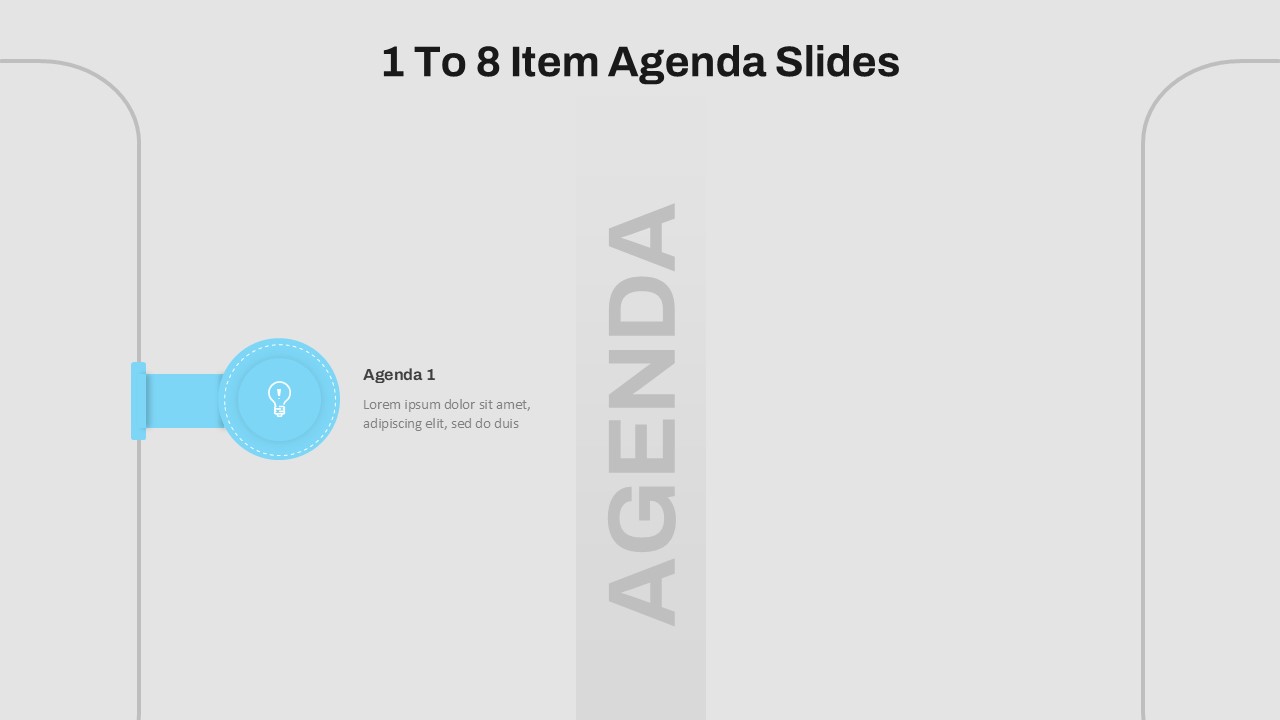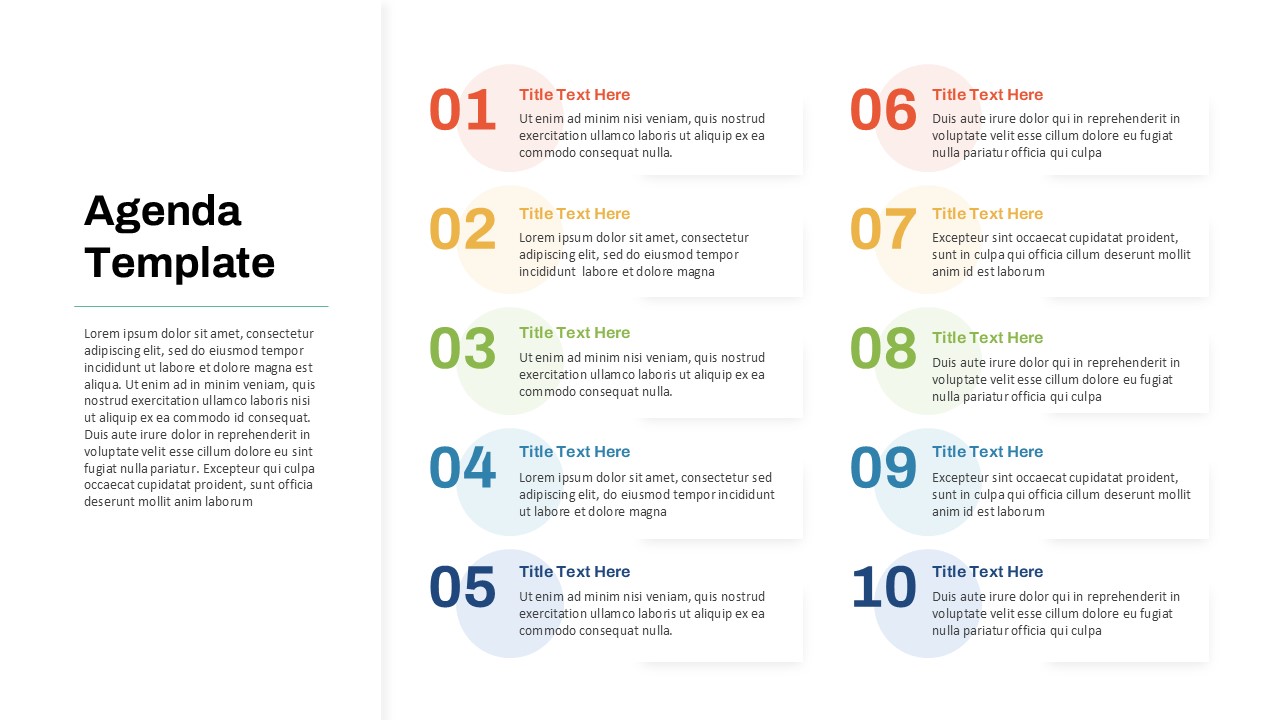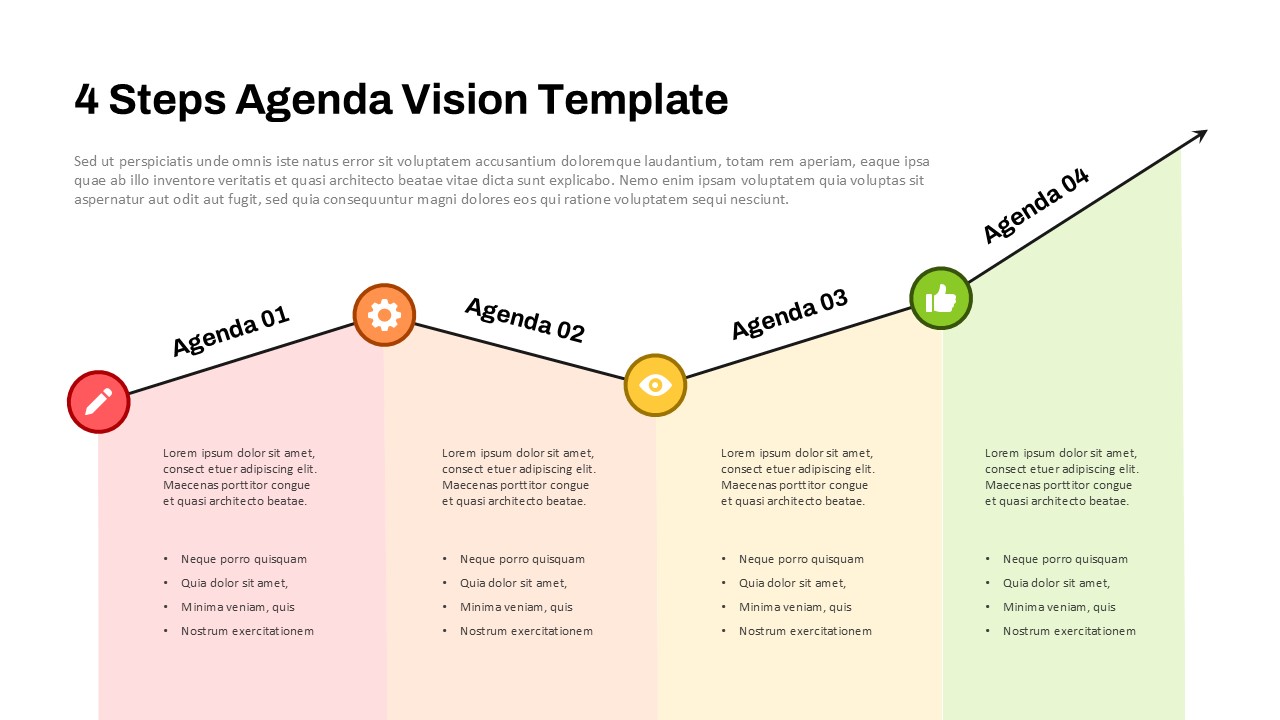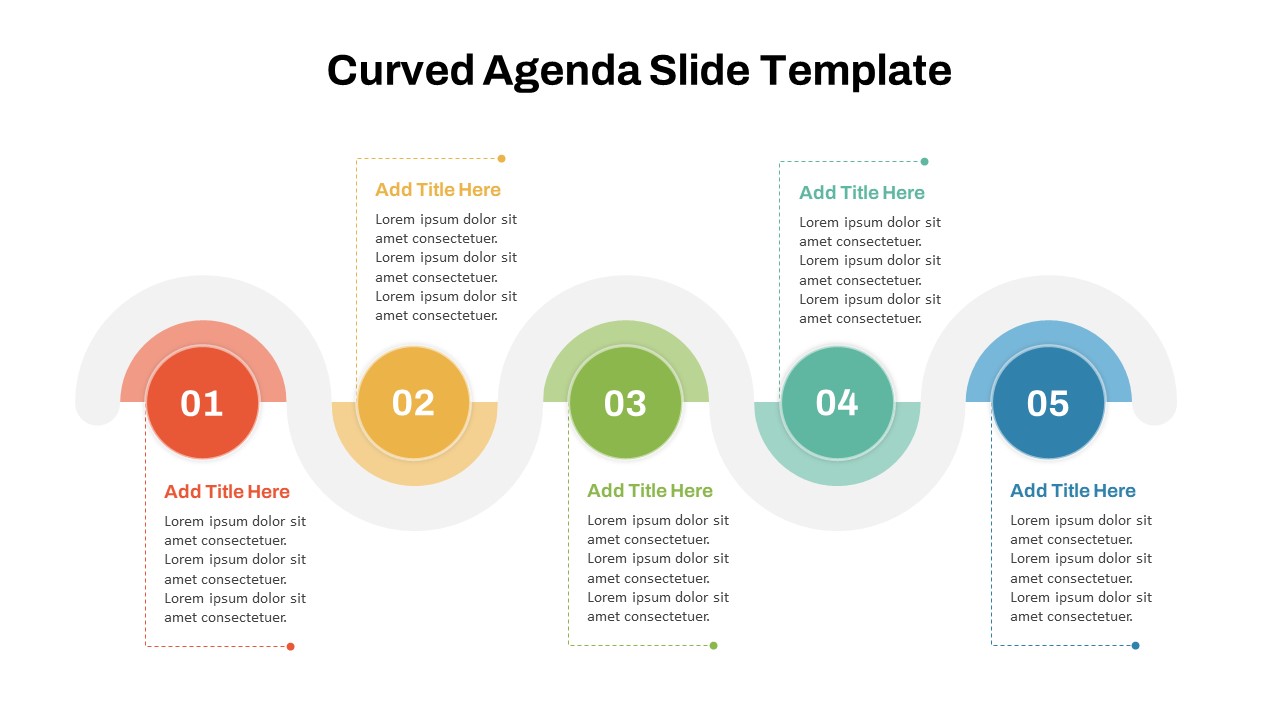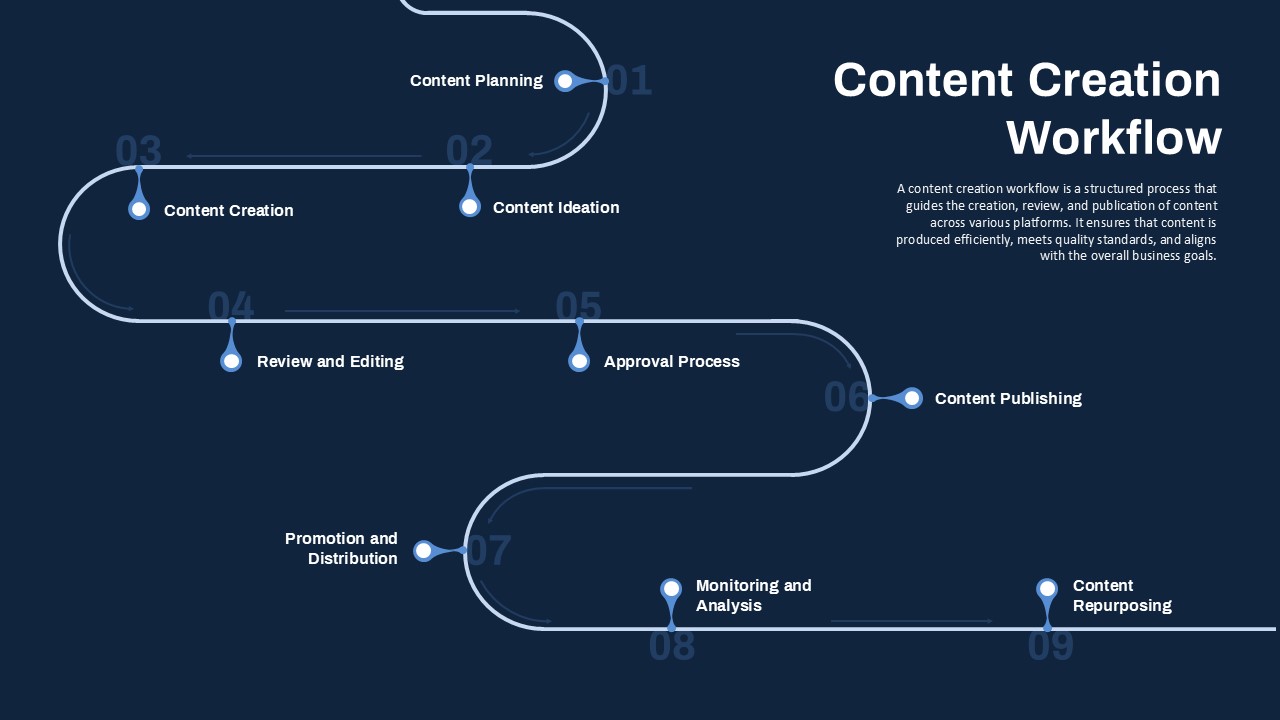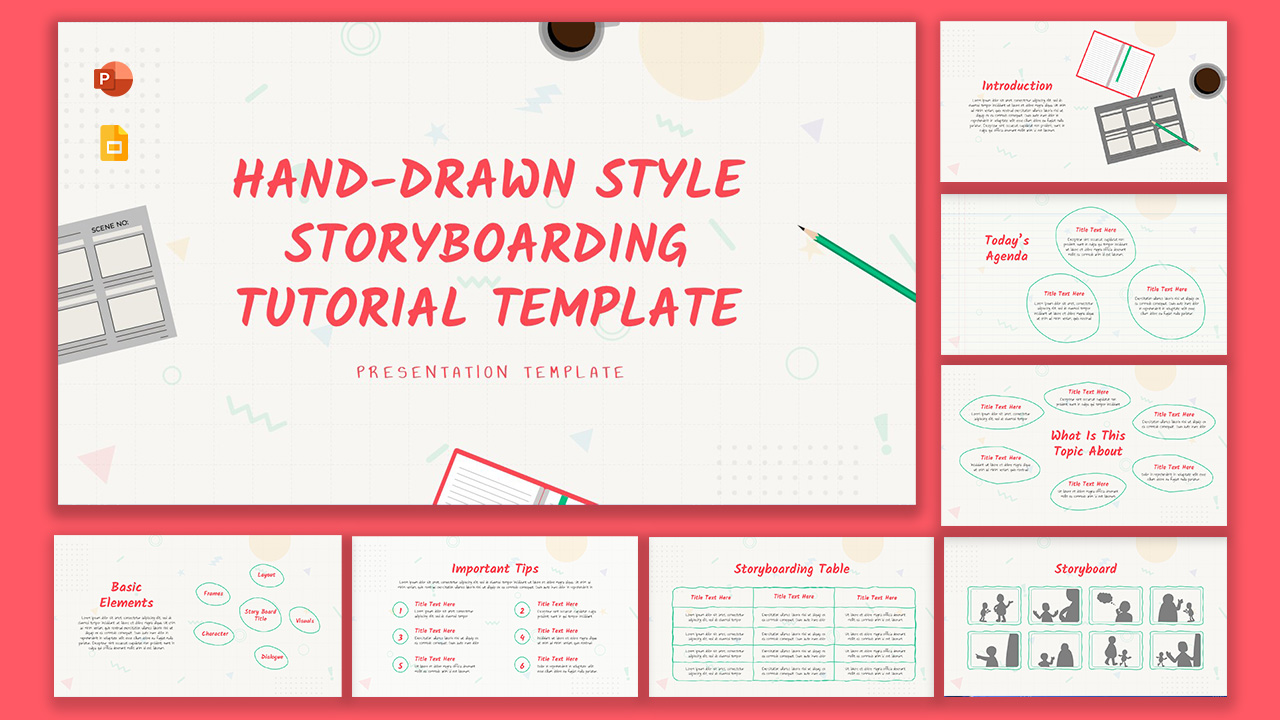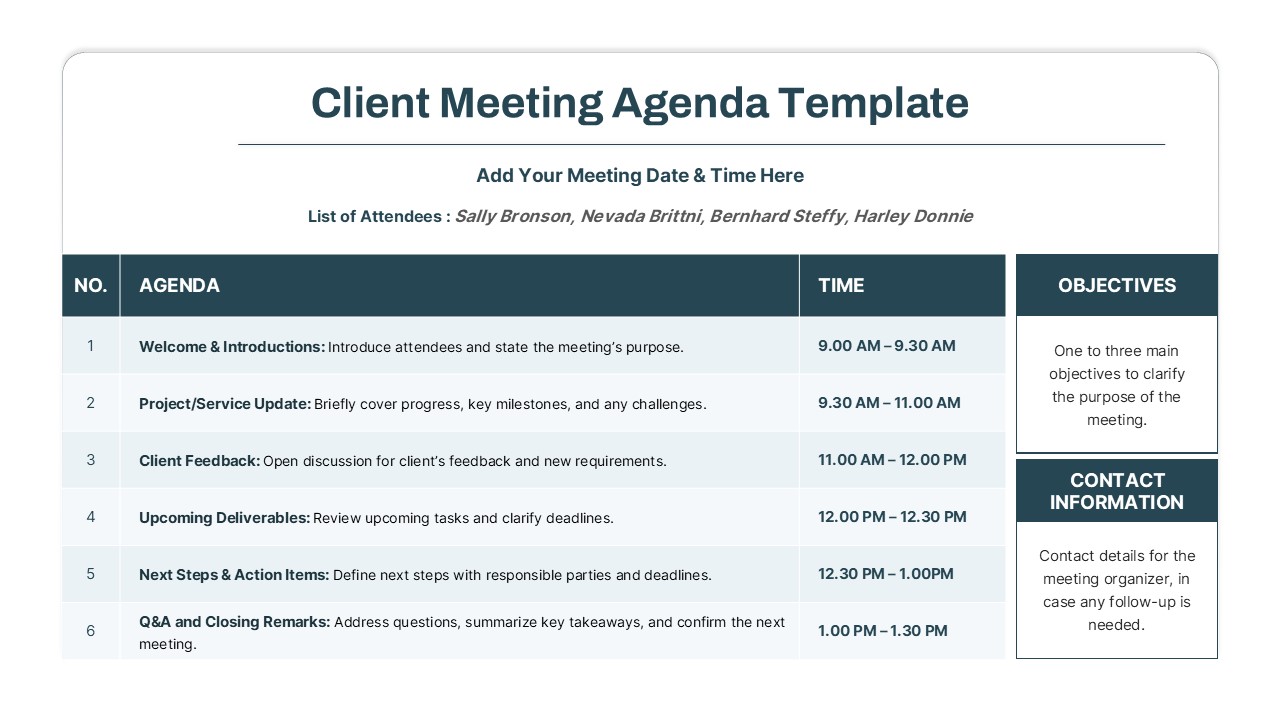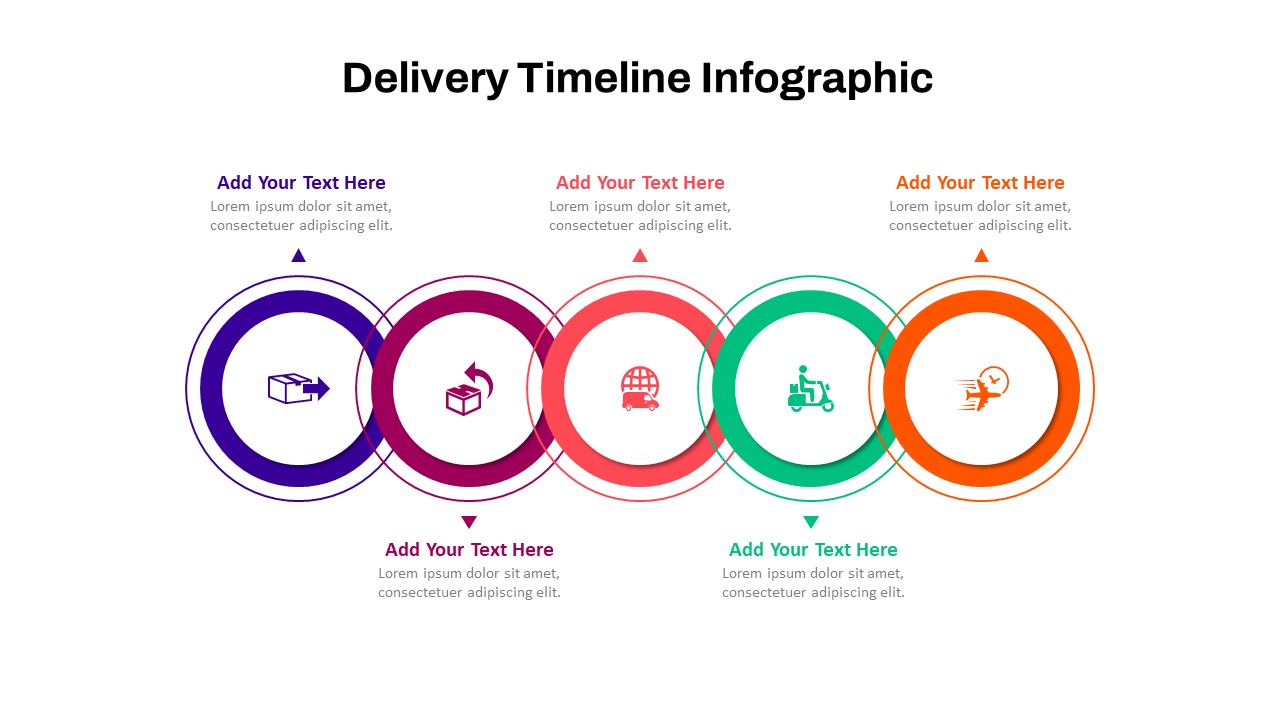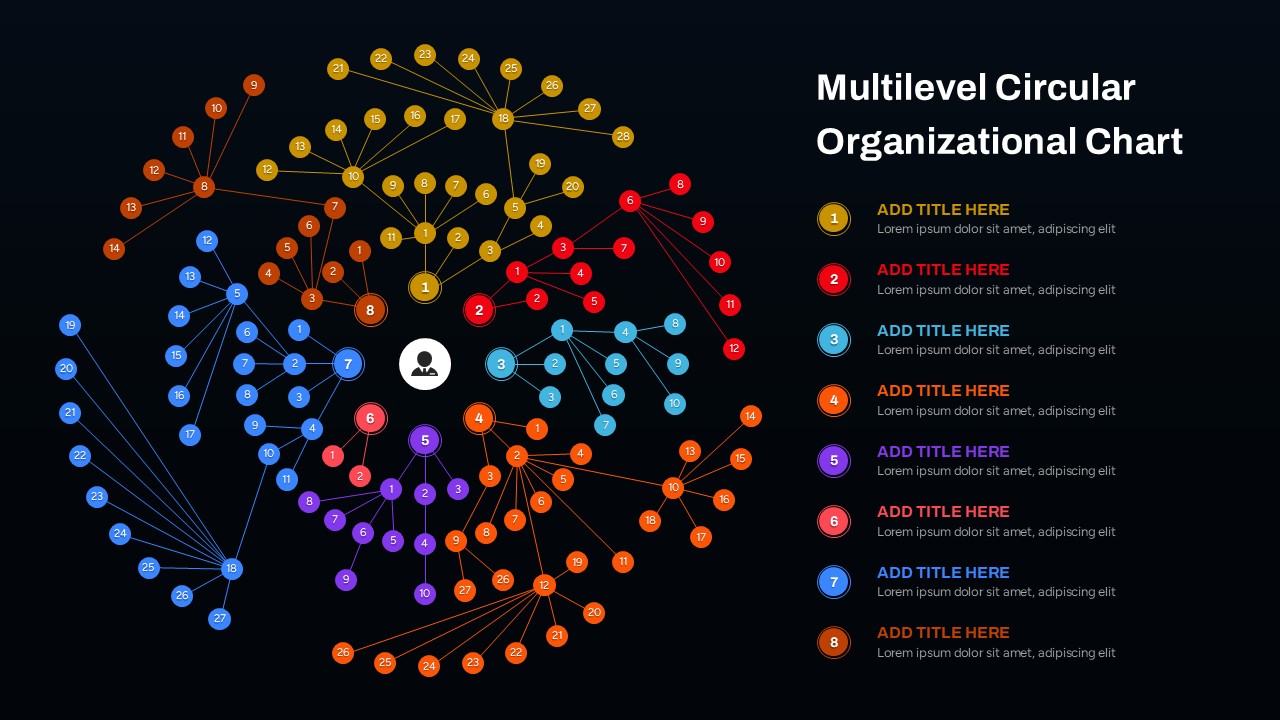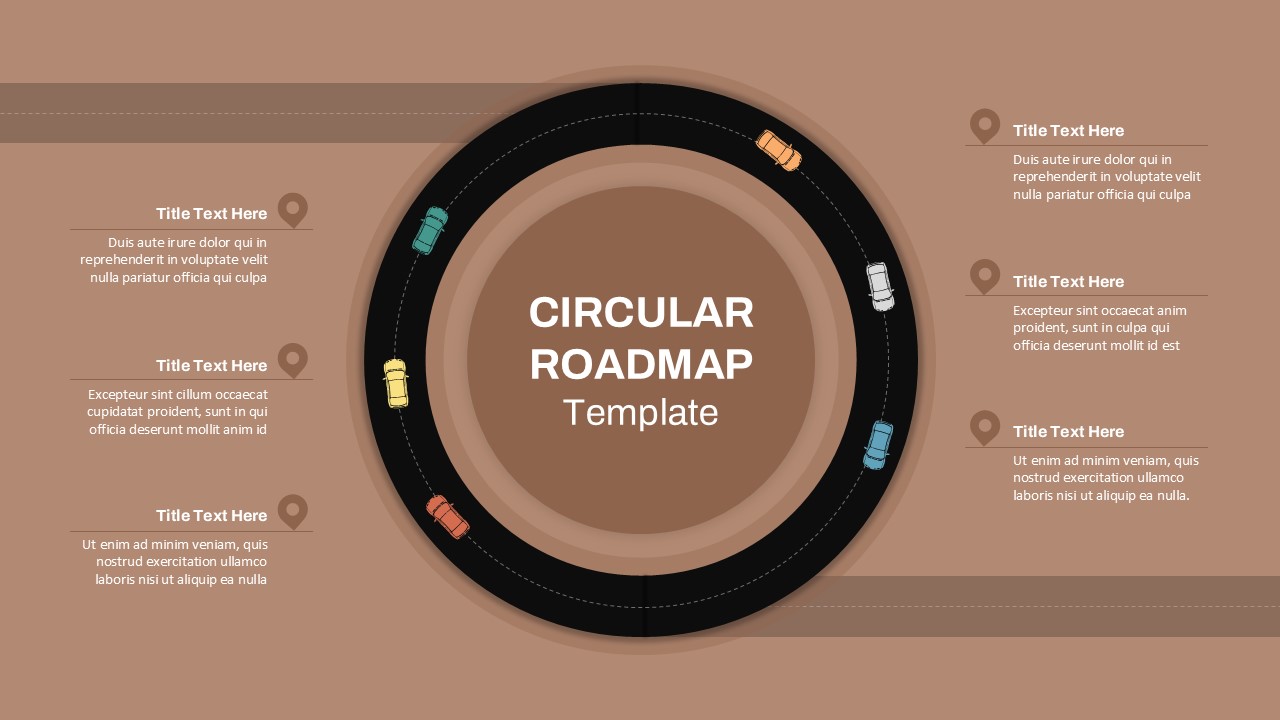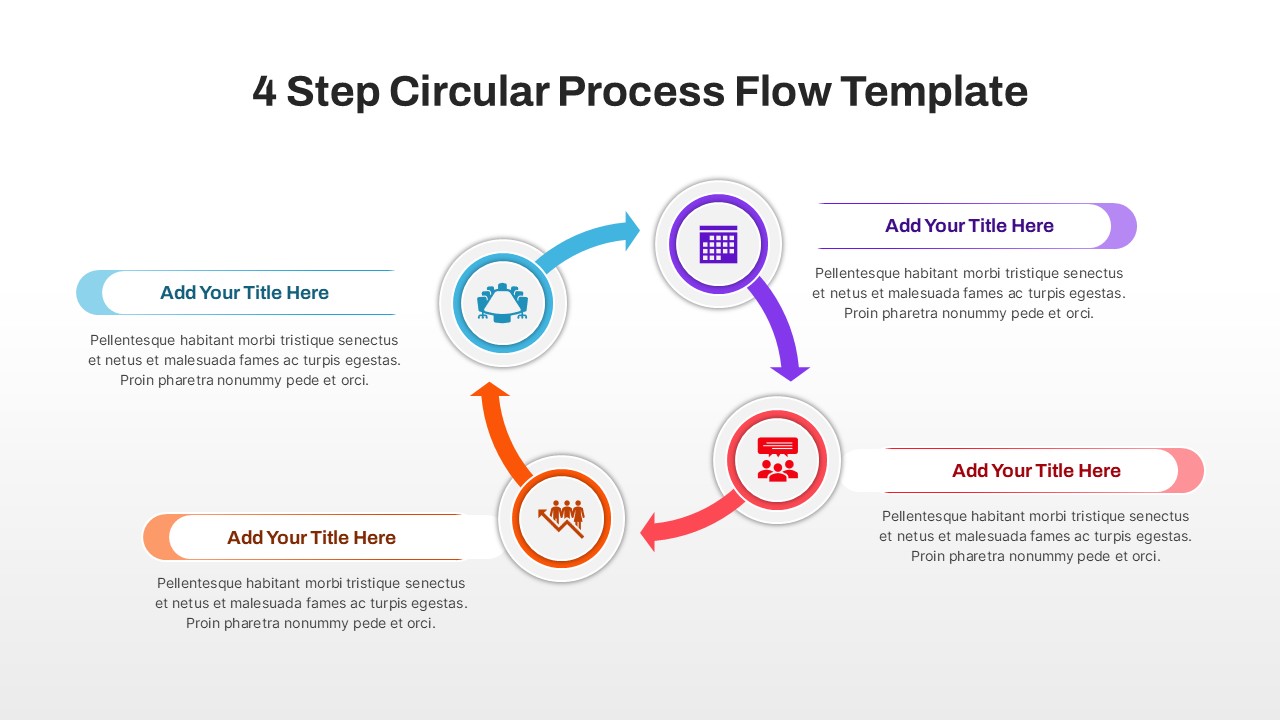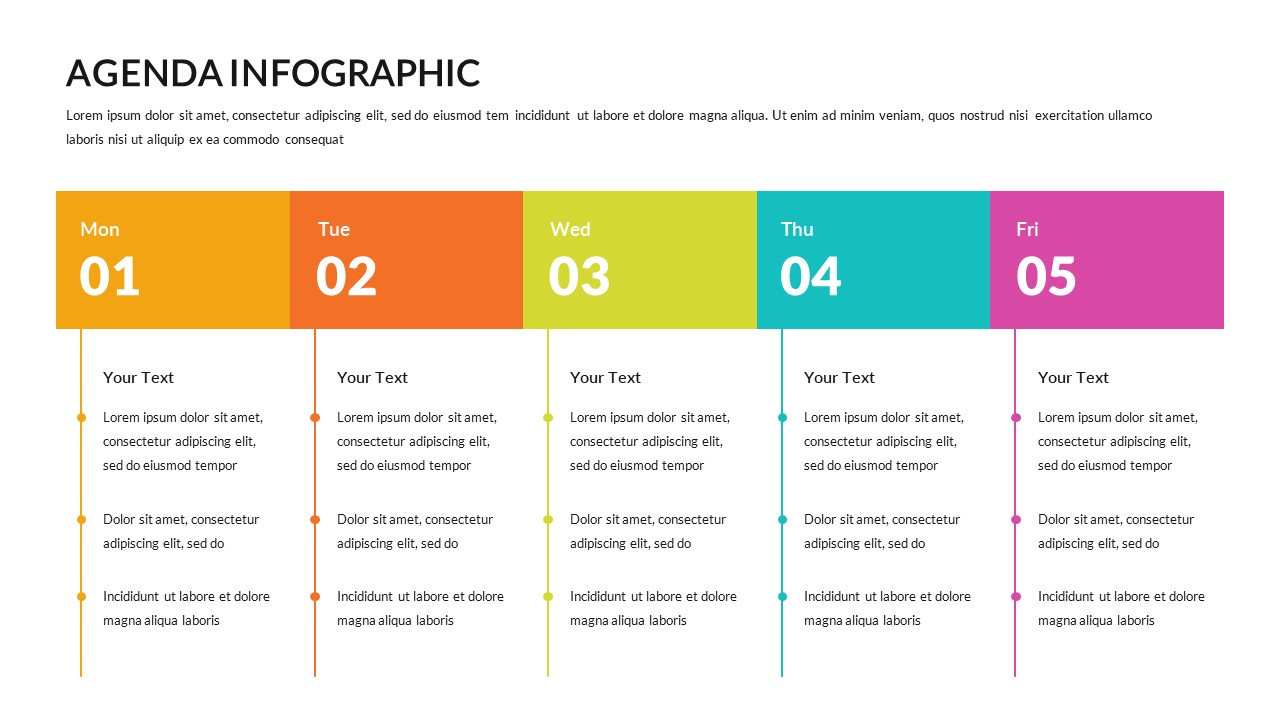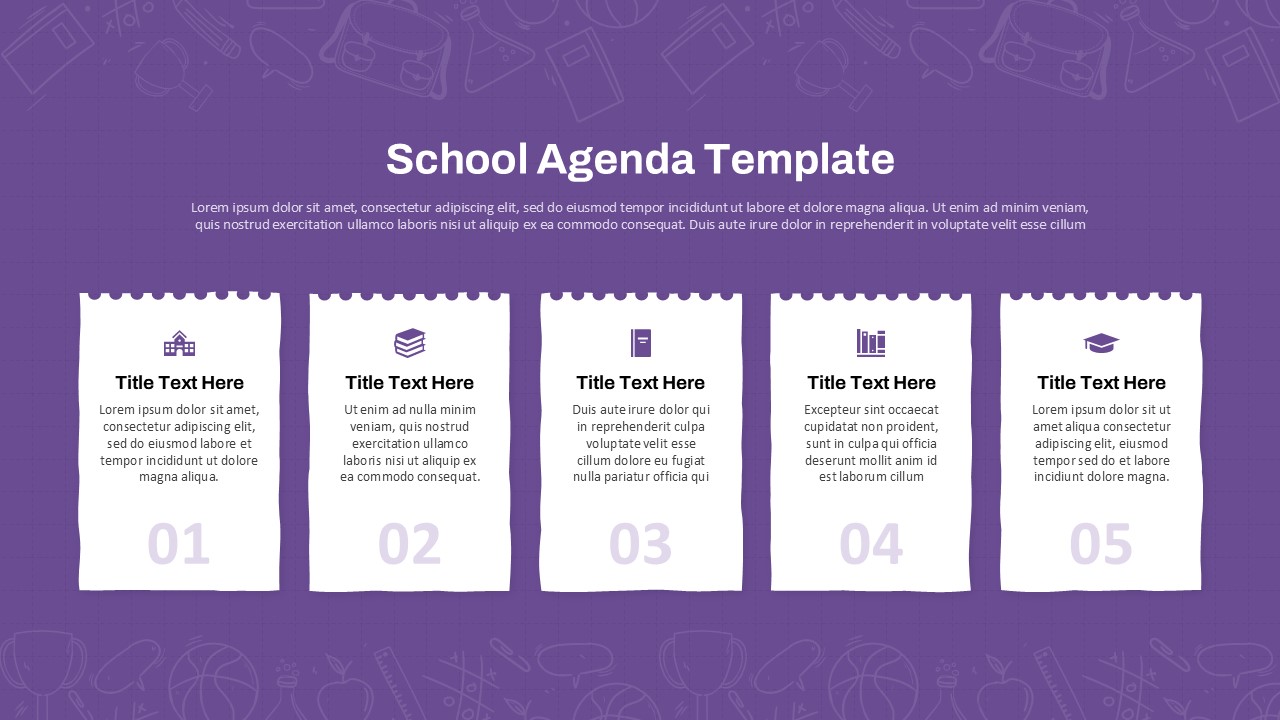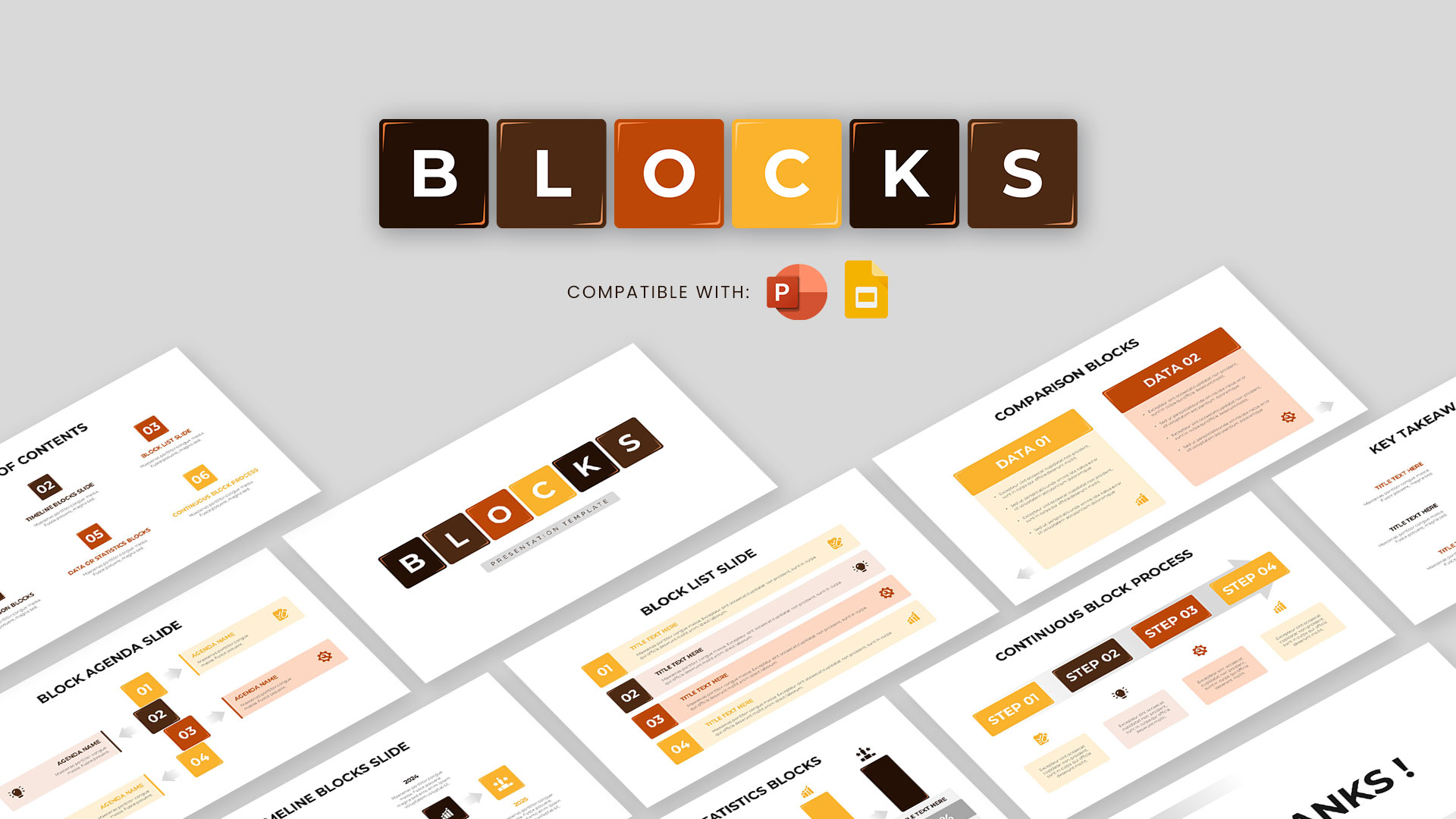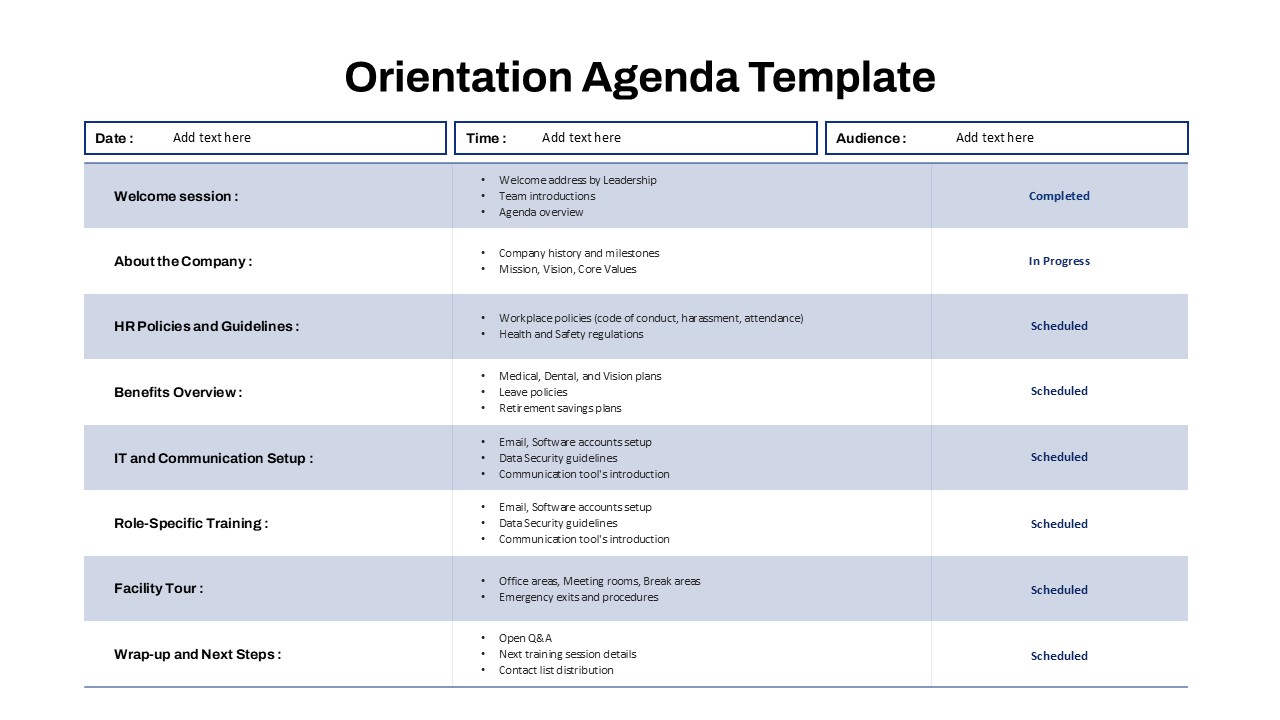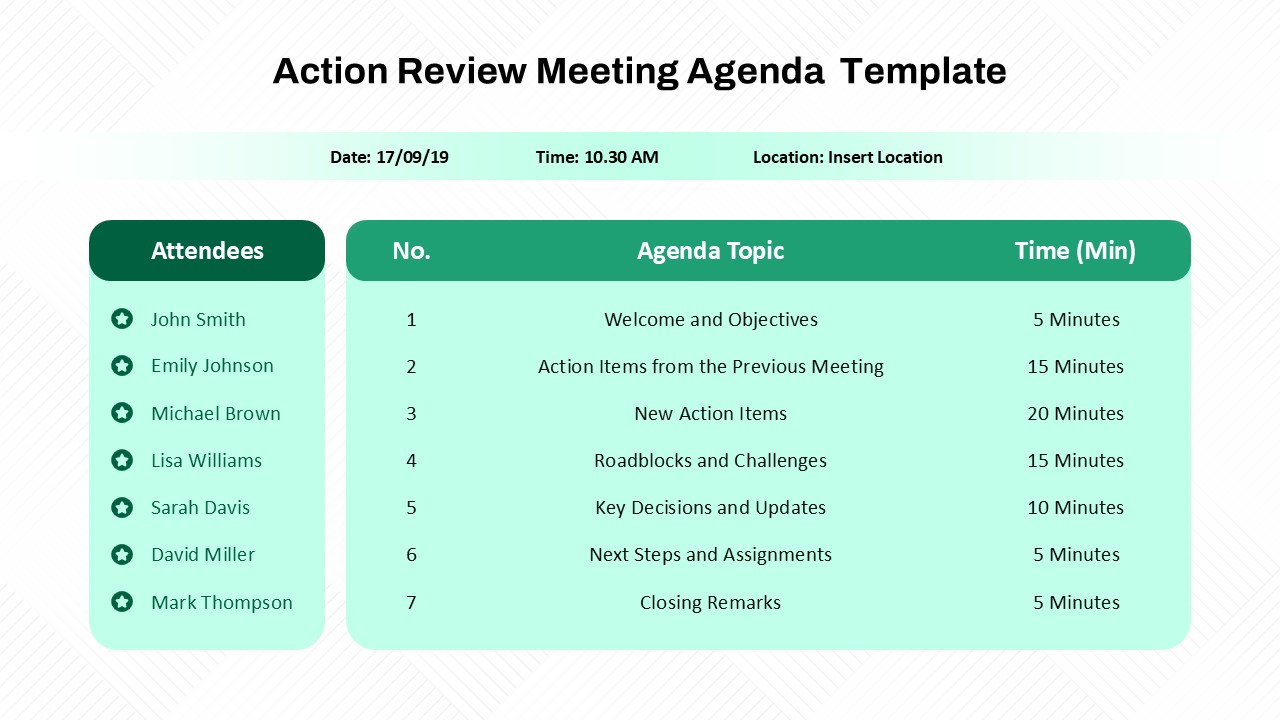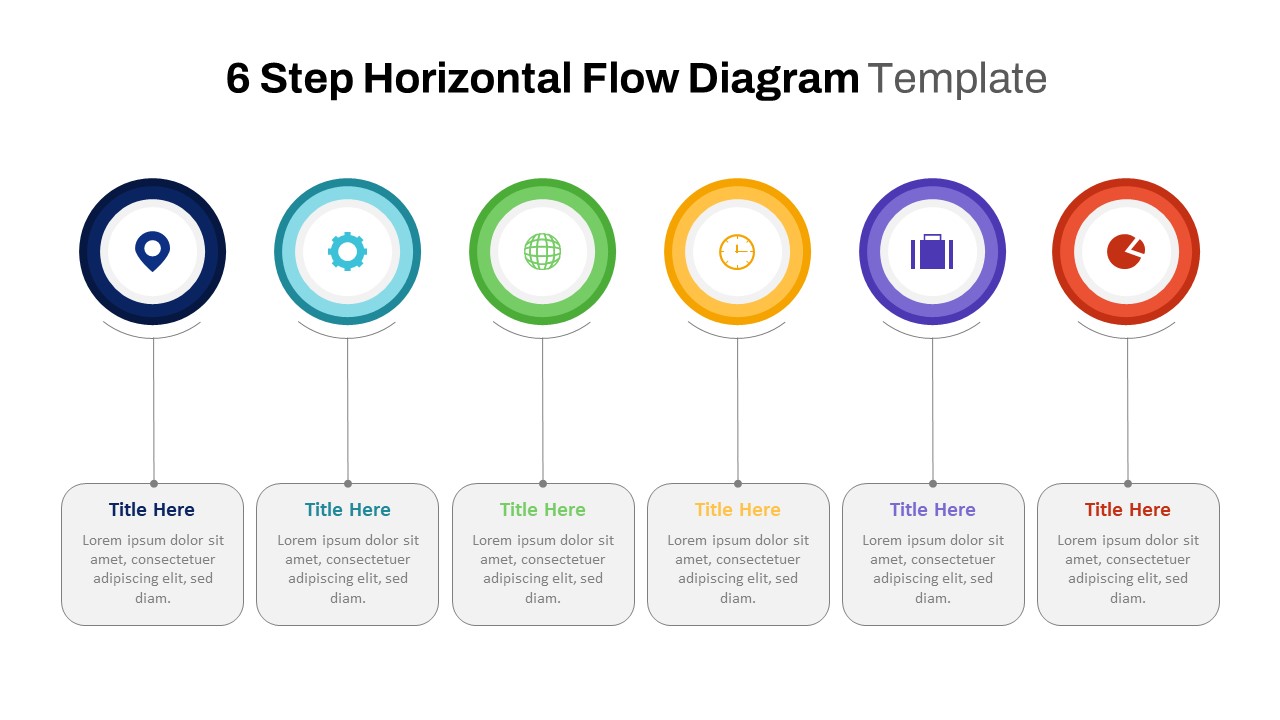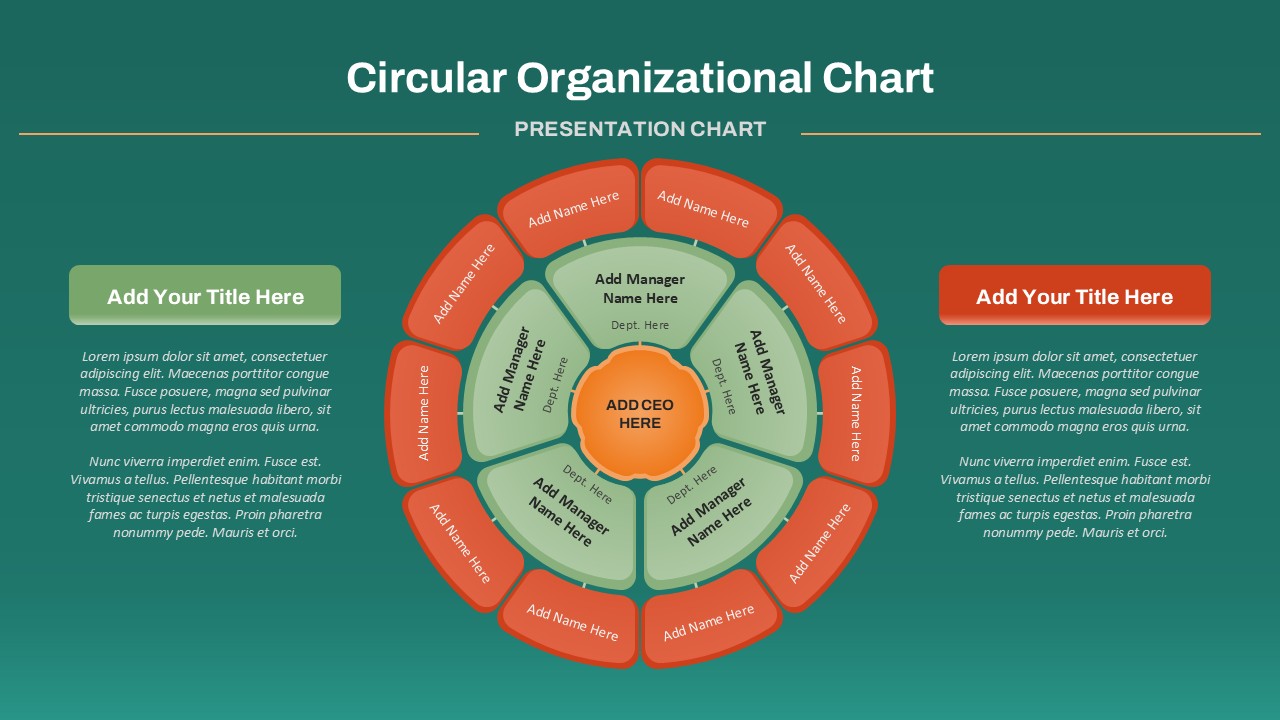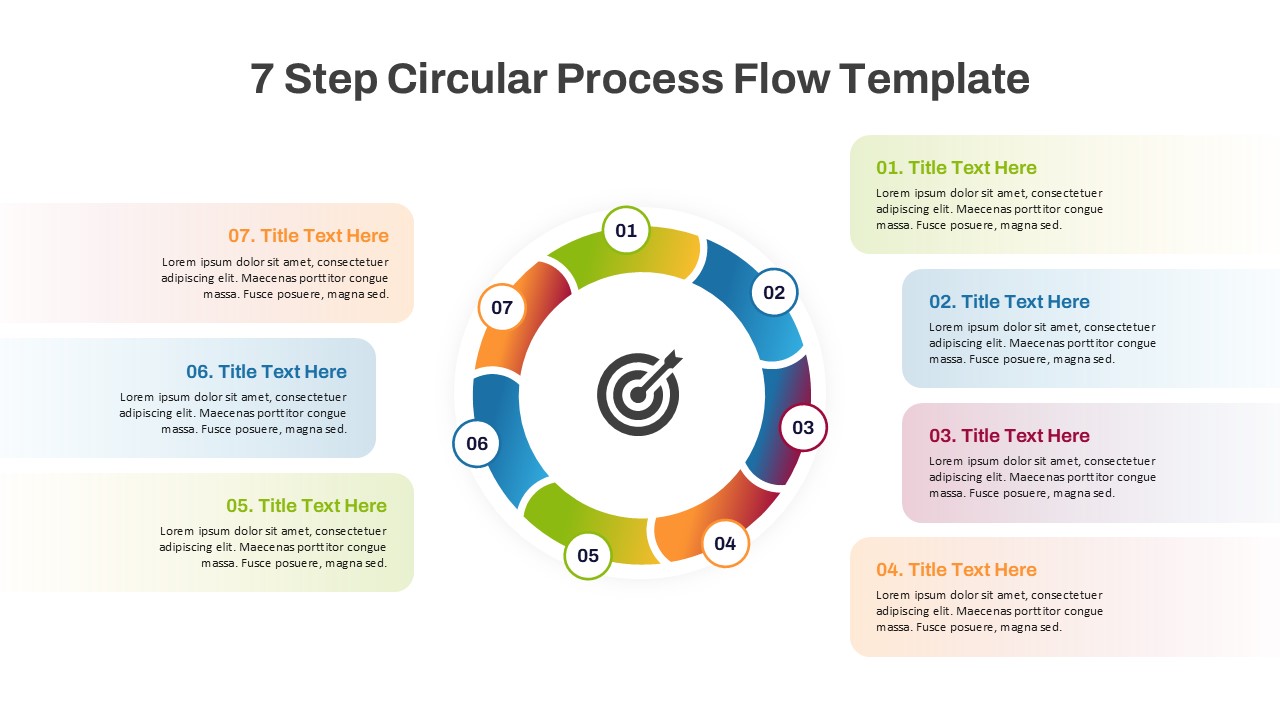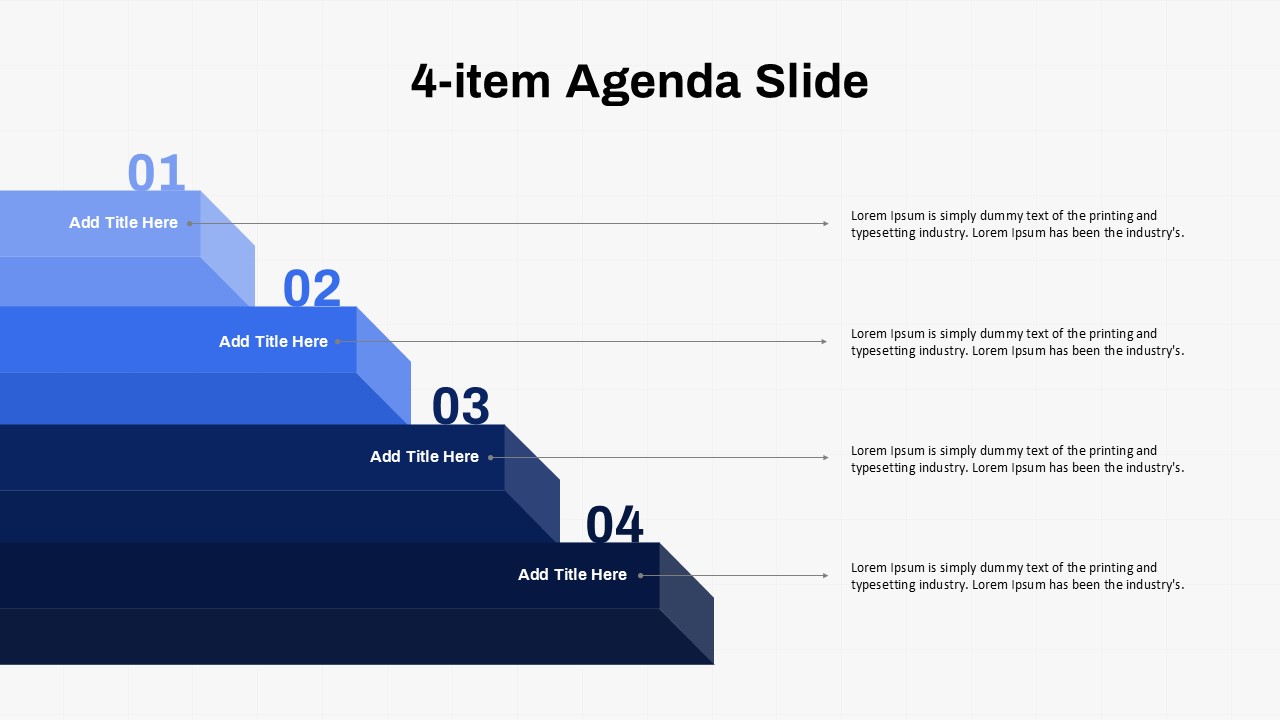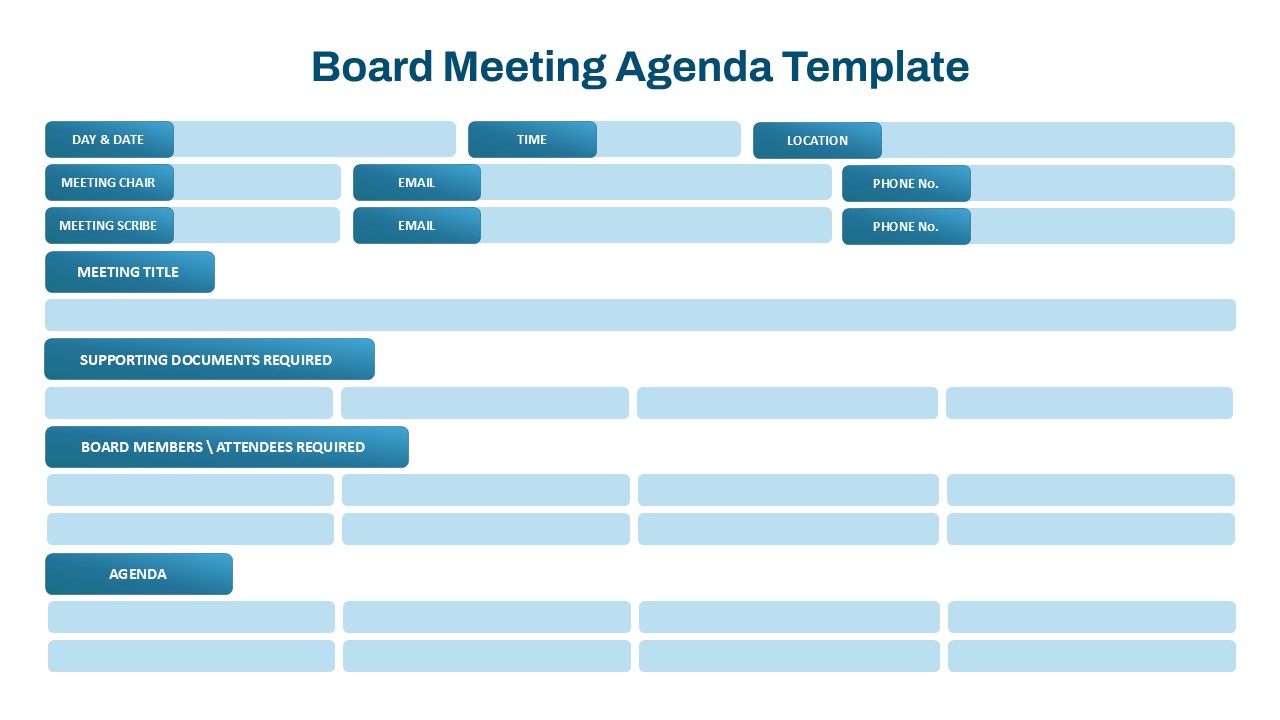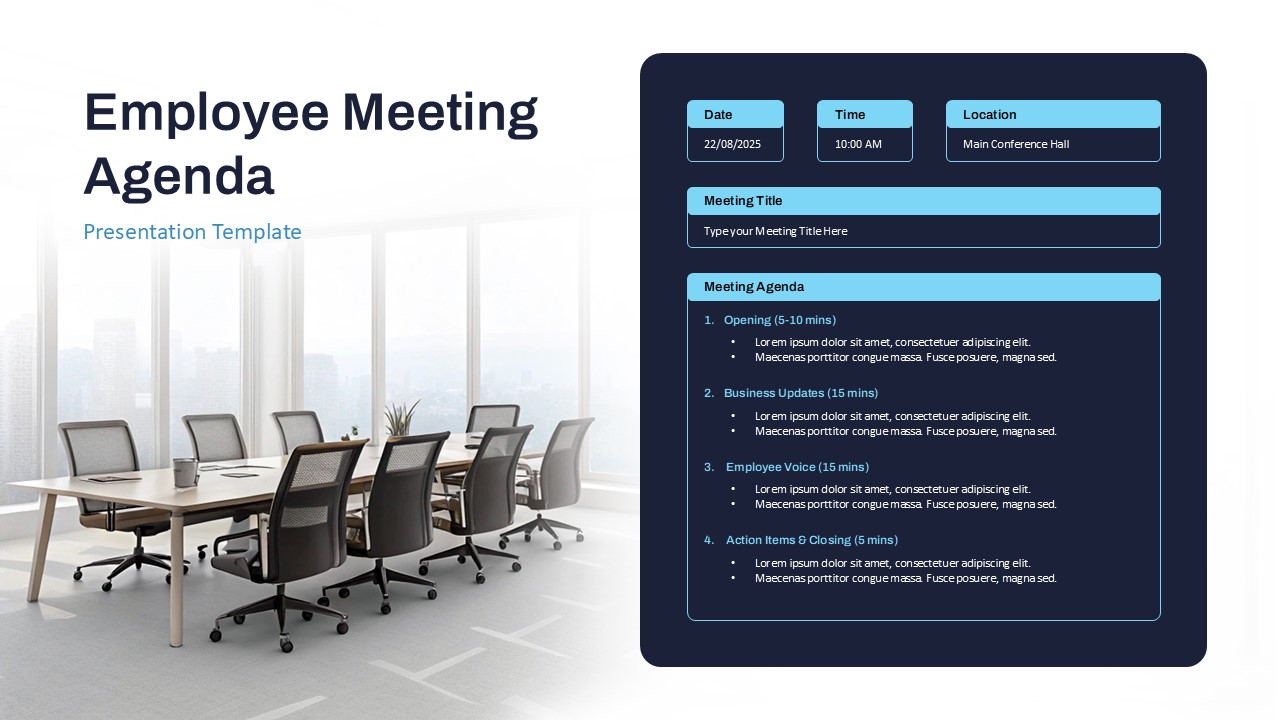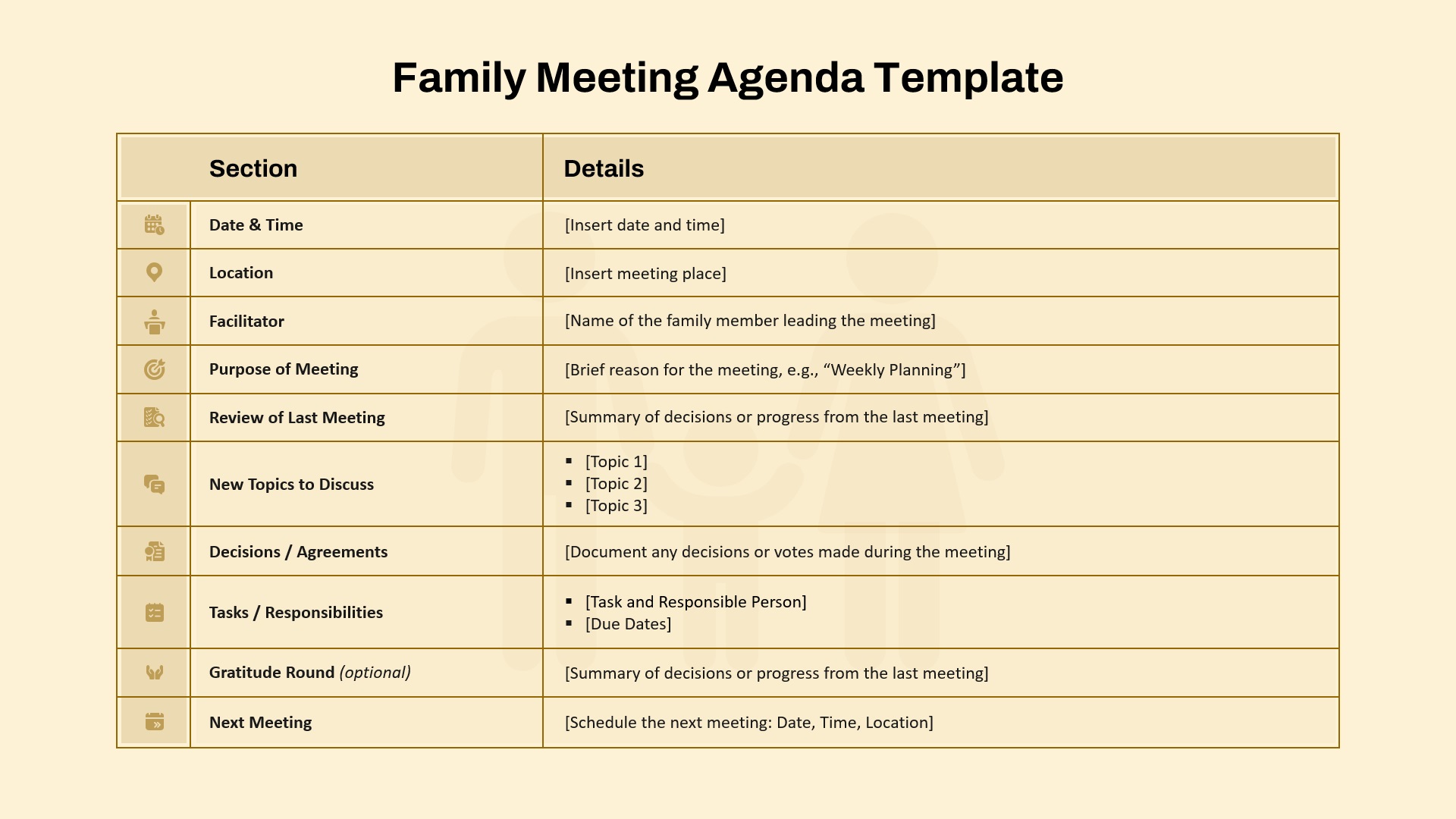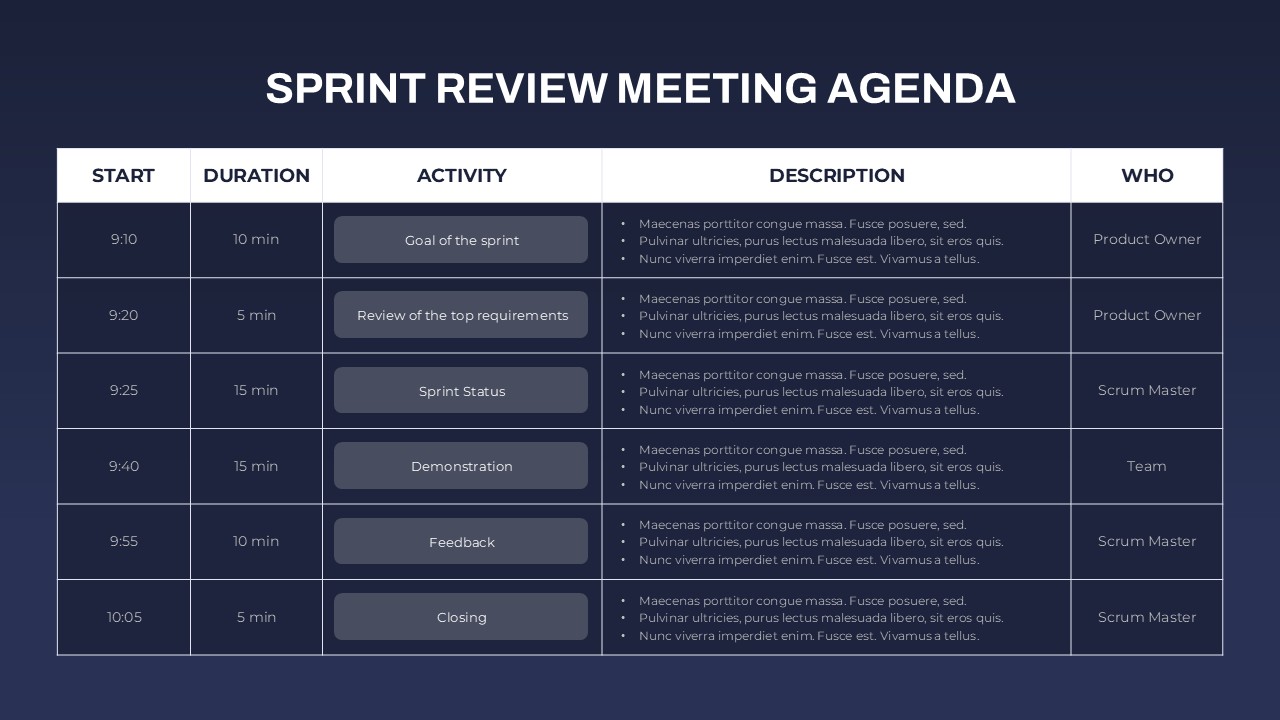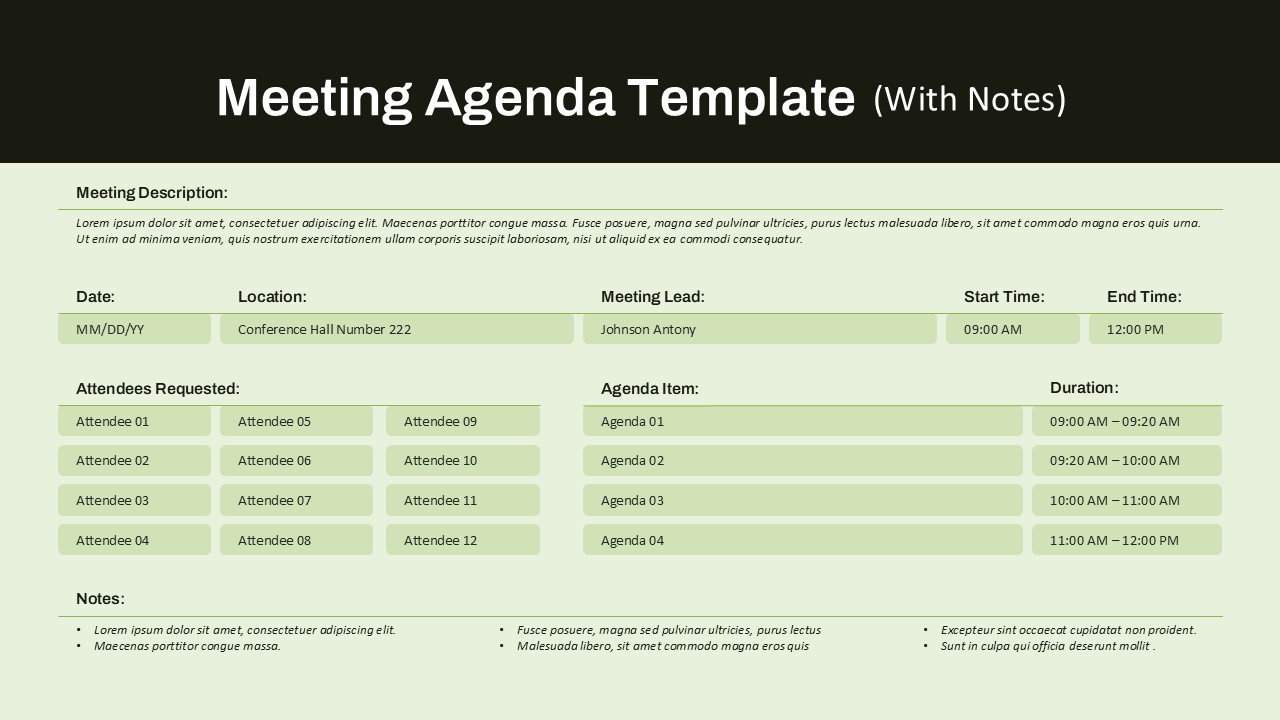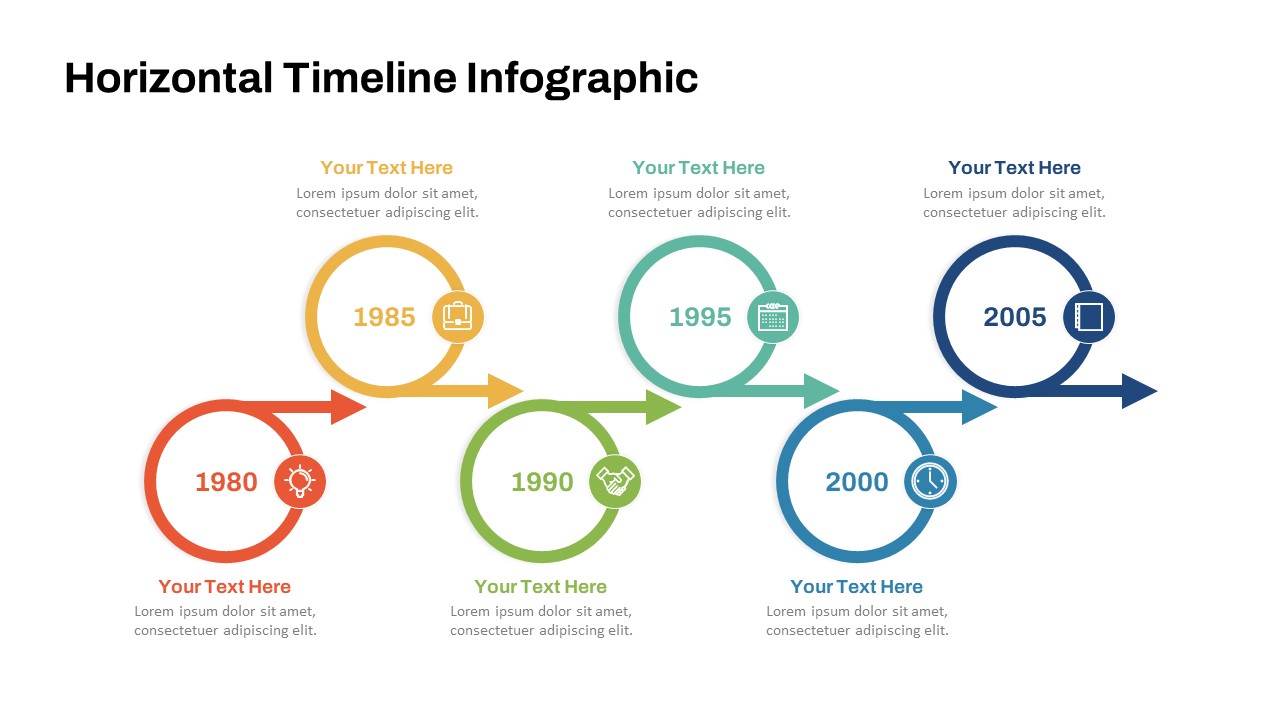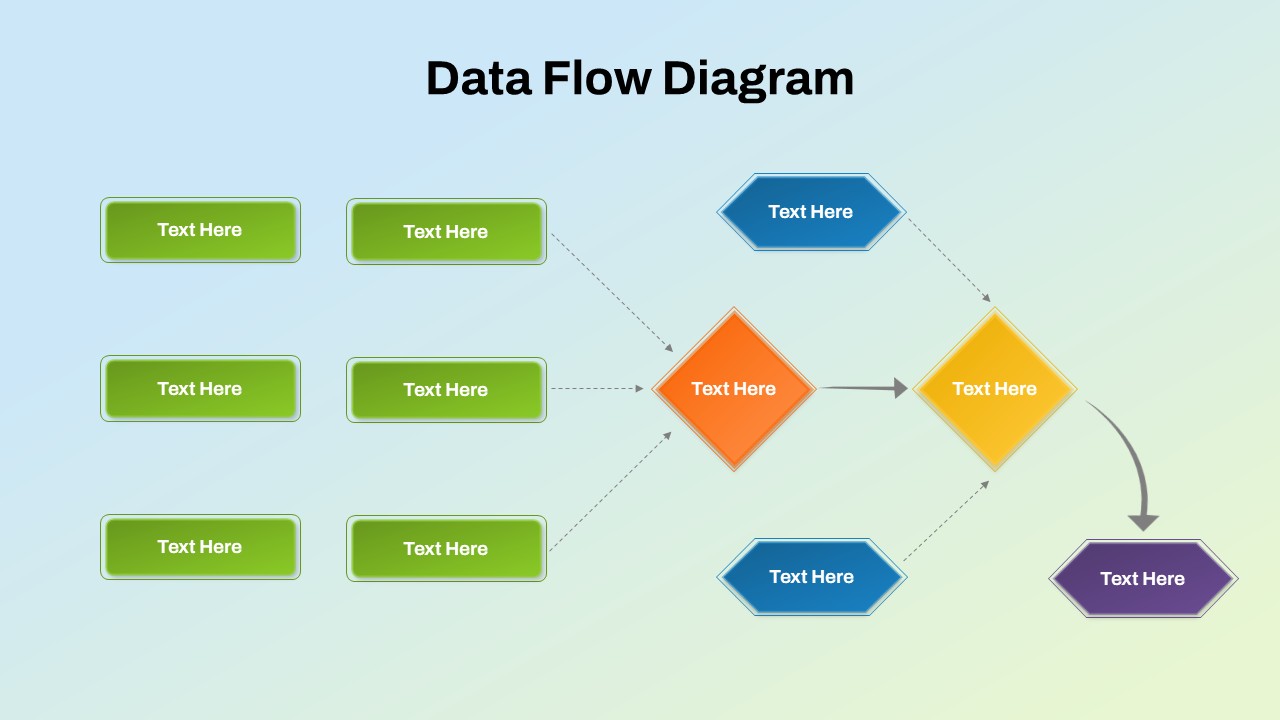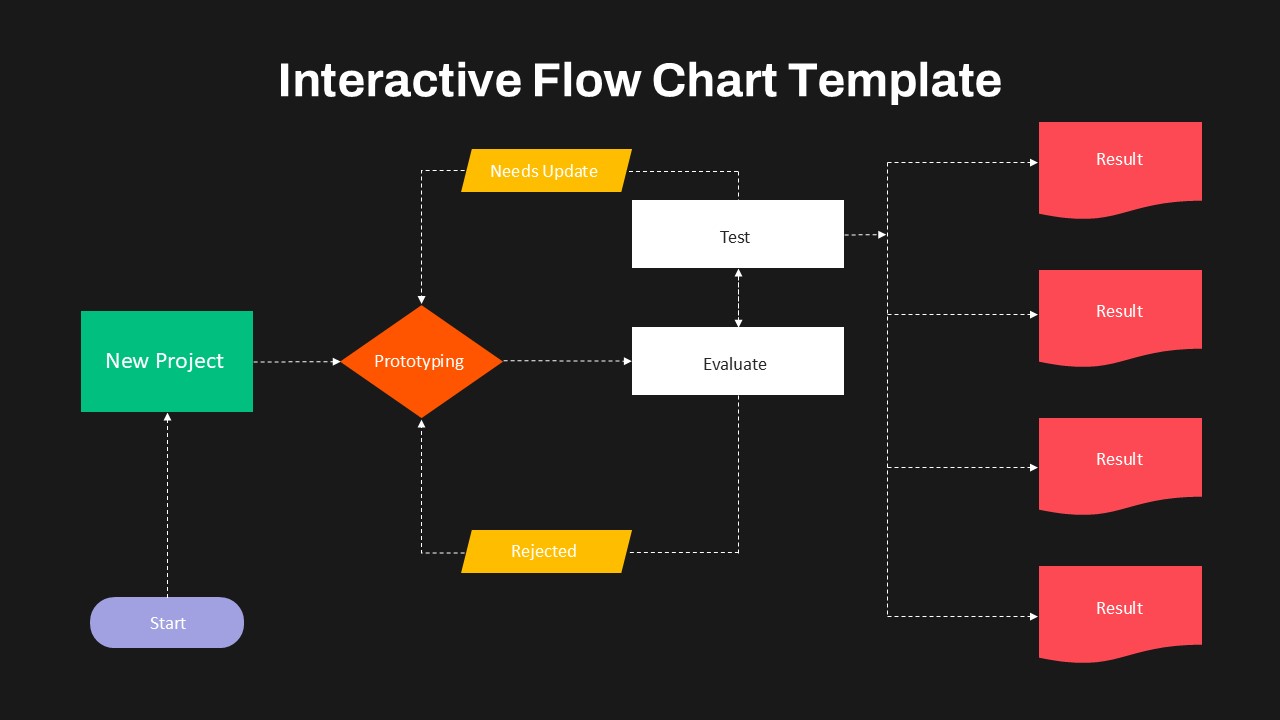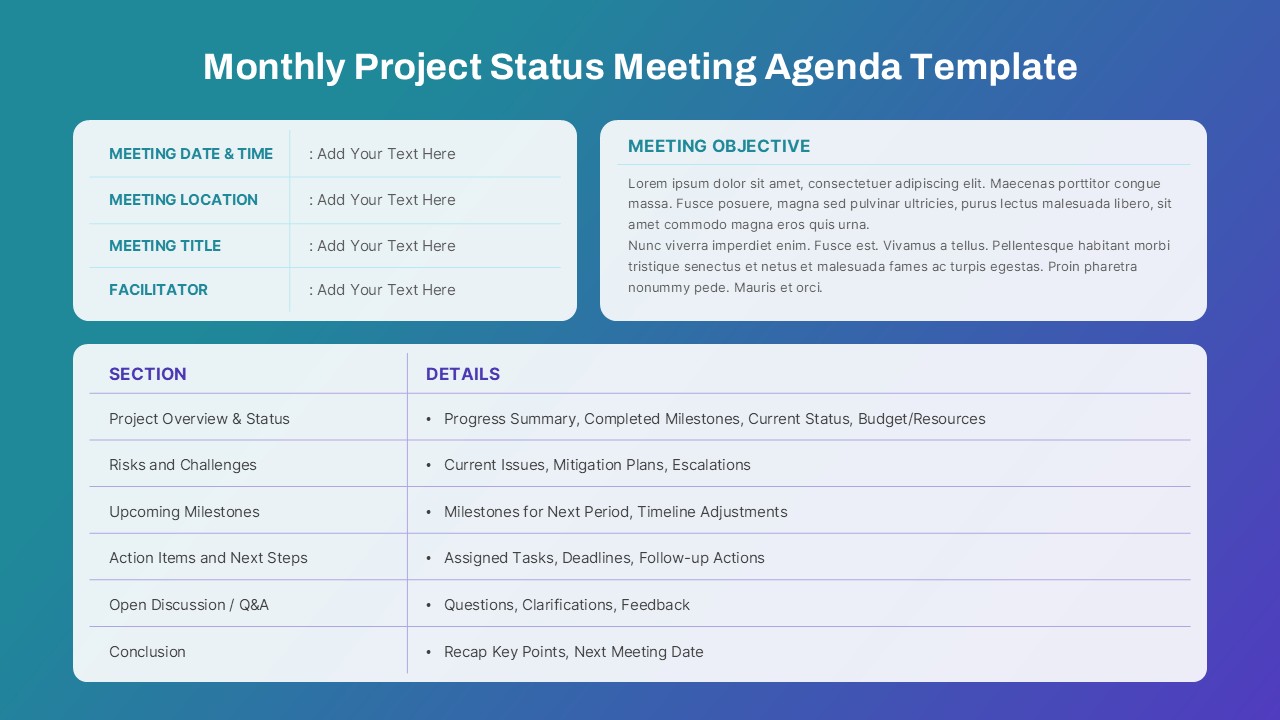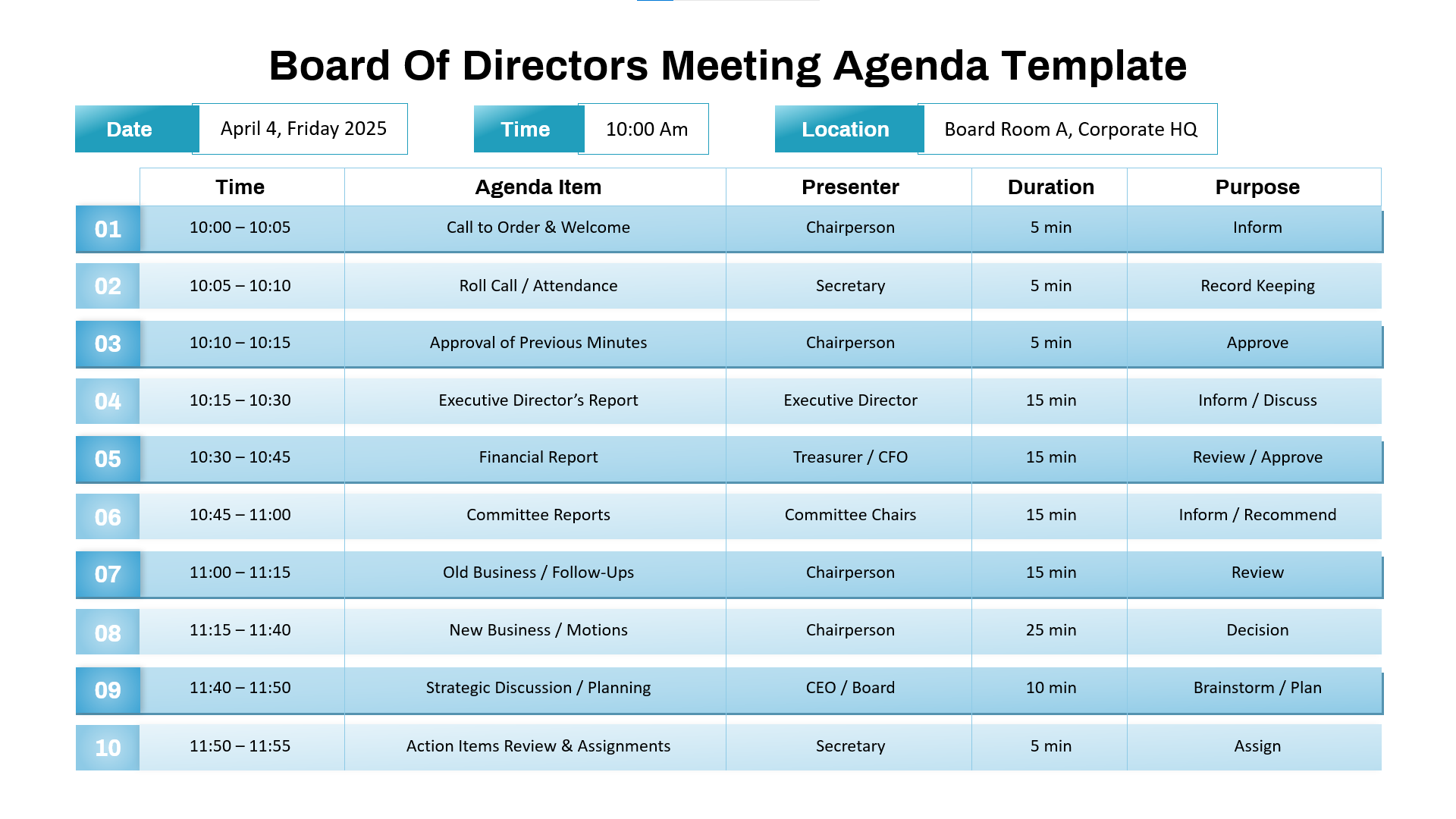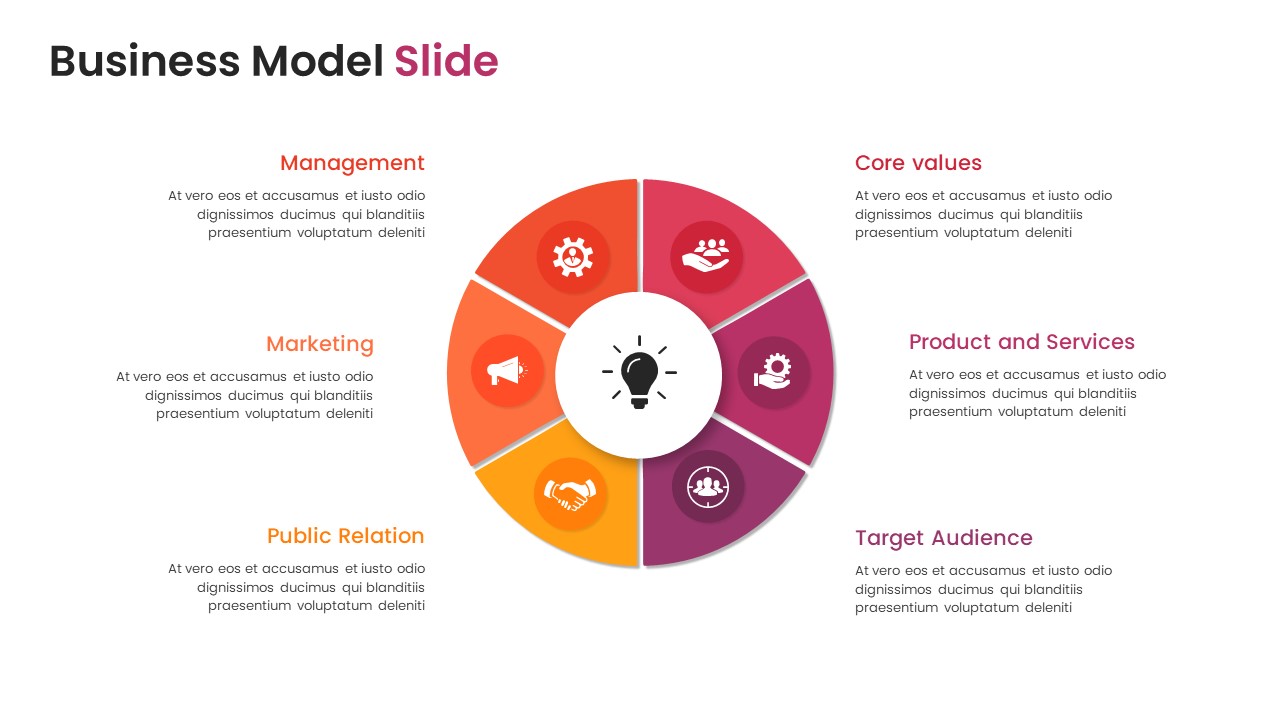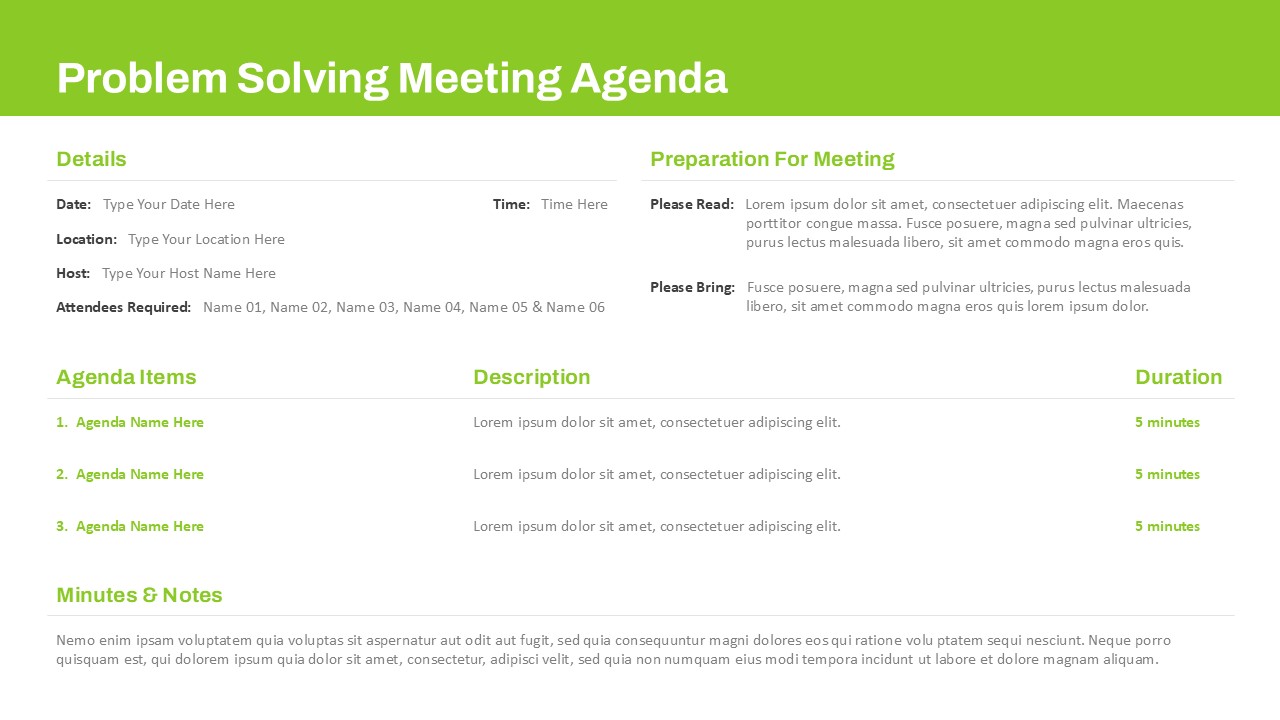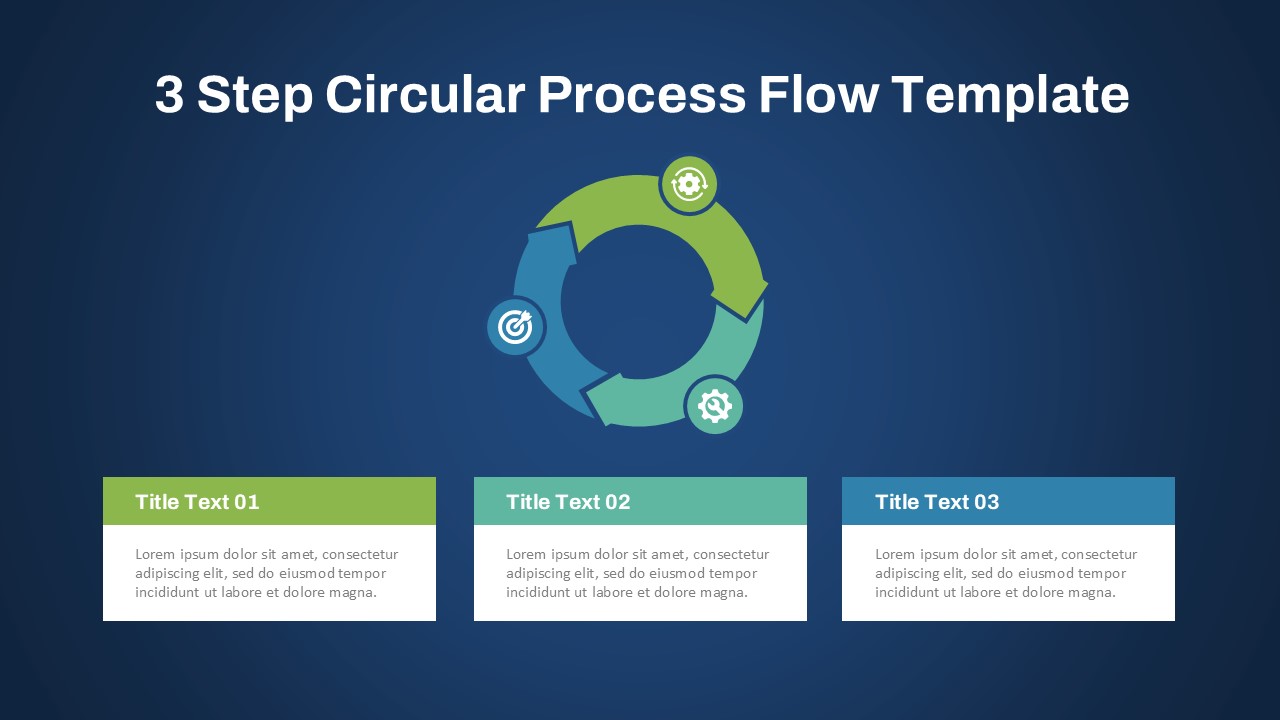Home Powerpoint Business Agenda Circular Agenda Diagram Template for PowerPoint & Google Slides
Circular Agenda Diagram Template for PowerPoint & Google Slides
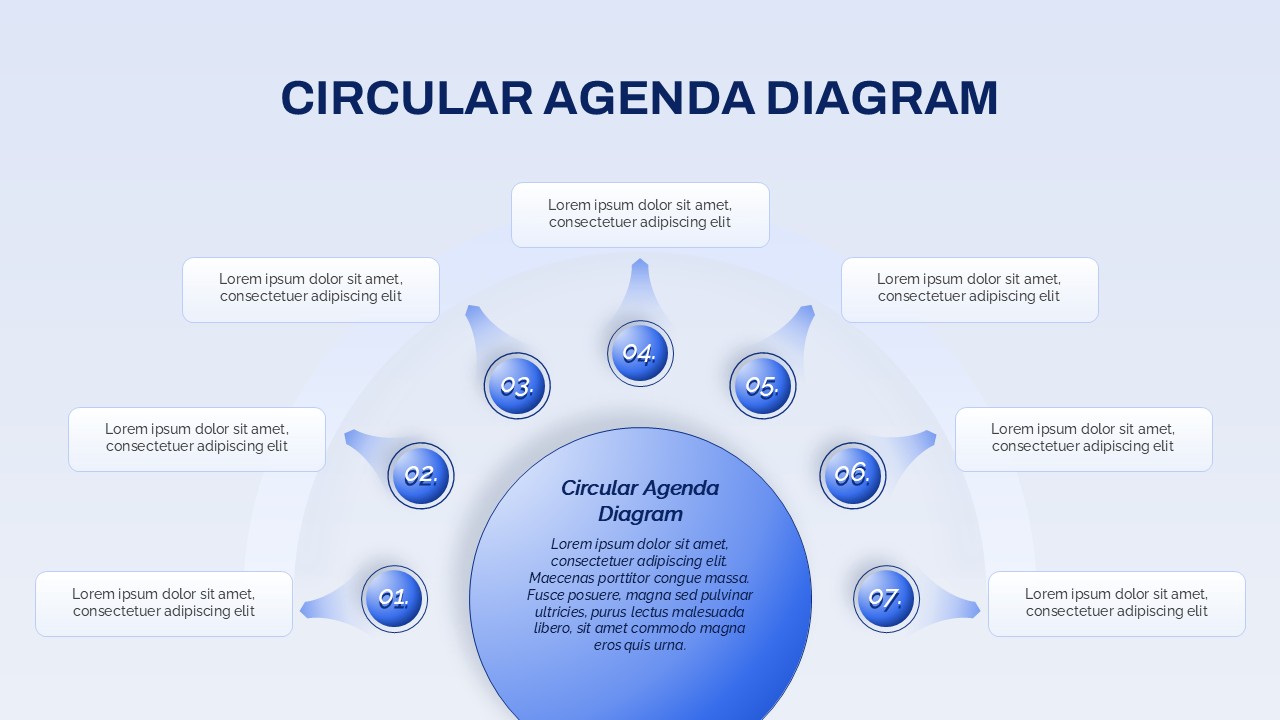
This circular agenda slide powerpoint template provides a creative and visually compelling way to showcase your agenda, steps, or processes in a circular flow format. Whether you’re presenting project milestones, meeting agendas, or sequential workflows, this agenda powerpoint template is an ideal tool to organize and display your content in a clear, interactive, and engaging manner.
The design highlights each step or item in the circle, with numbered placeholders that can be easily customized with your content. The central circle holds a brief description or title for the agenda, while surrounding elements present individual segments in a fluid, cohesive layout. The soft blue color palette adds a modern touch, making it perfect for professional settings, corporate presentations, and team discussions.
This template is highly flexible for various applications, from planning stages in business meetings to tracking phases in complex processes. The circular layout not only draws attention but also emphasizes the interconnectedness of the steps, making it easy for your audience to follow along.
With its sleek design and intuitive layout, this template will help elevate your presentations, providing clarity and structure to any topic. Available for both PowerPoint and Google Slides, it offers seamless integration into your preferred presentation platform.
See more
No. of Slides
1Aspect Ratio
16:9Item ID
SKT04059
Features of this template
Other User Cases of the Template:
Meeting agendas, Project planning presentations, Workflow presentations, Process tracking, Business development strategies, Event scheduling, Milestone presentations, Product development phases
FAQs
Can I customize the PowerPoint templates to match my branding?
Yes, all our PowerPoint templates are fully customizable, allowing you to edit colors, fonts, and content to align with your branding and messaging needs.
Will your templates work with my version of PowerPoint?
Yes, our templates are compatible with various versions of Microsoft PowerPoint, ensuring smooth usage regardless of your software version.
What software are these templates compatible with?
Our templates work smoothly with Microsoft PowerPoint and Google Slides. Moreover, they’re compatible with Apple Keynote, LibreOffice Impress, Zoho Show, and more, ensuring flexibility across various presentation software platforms.