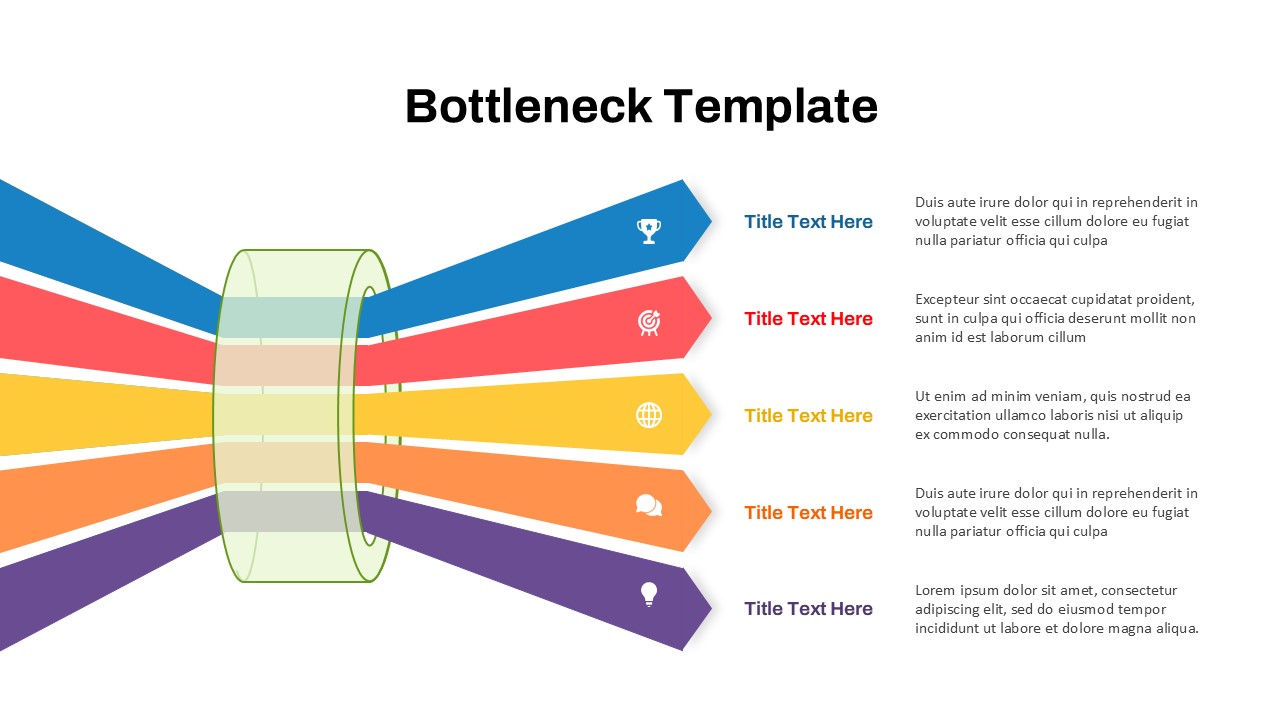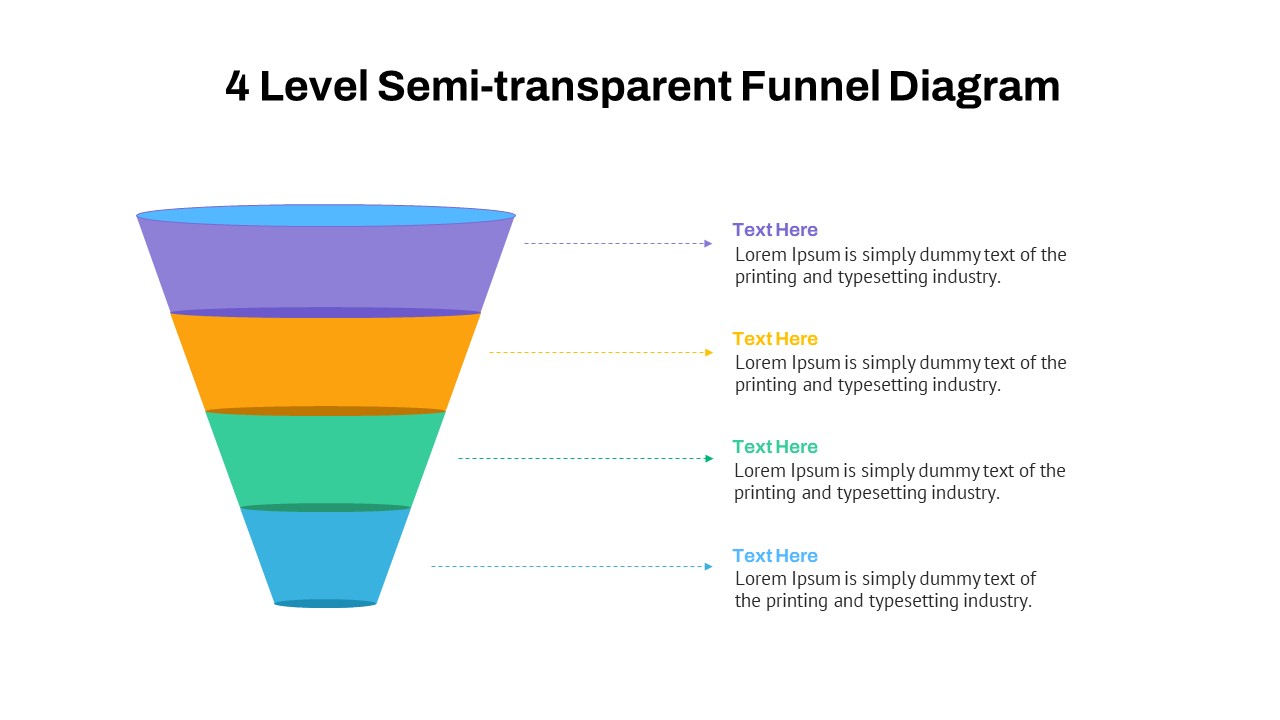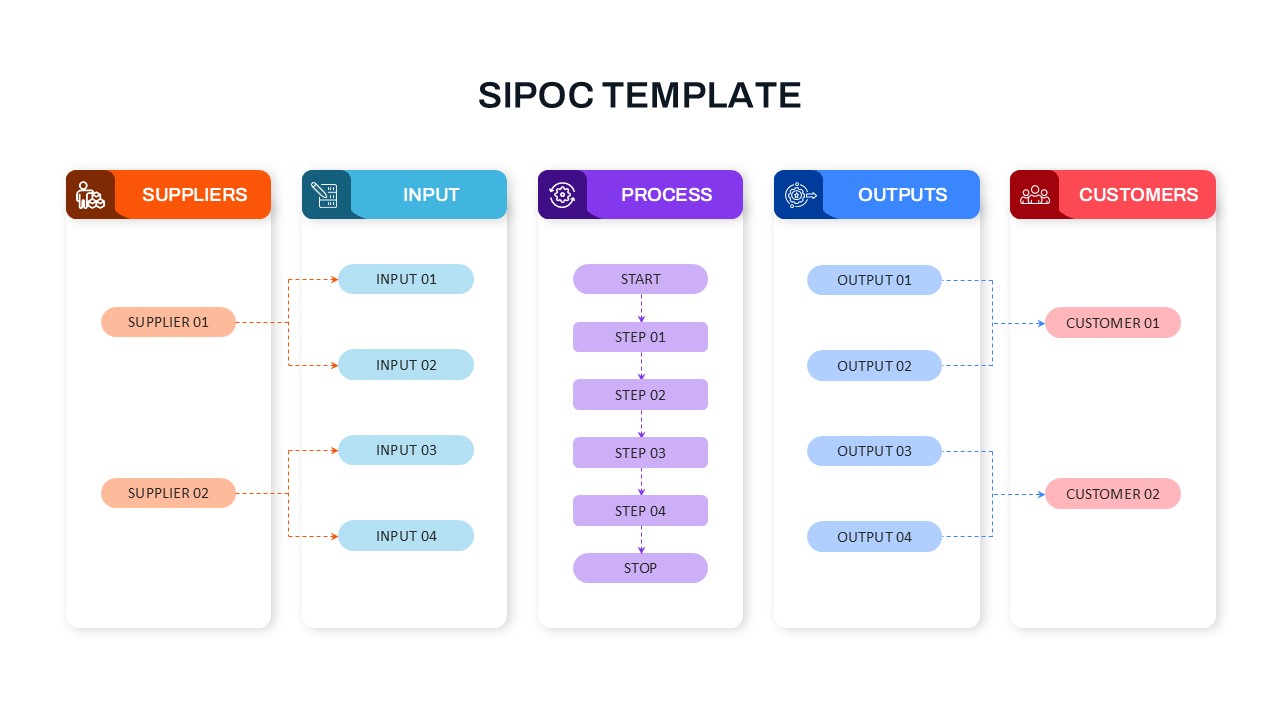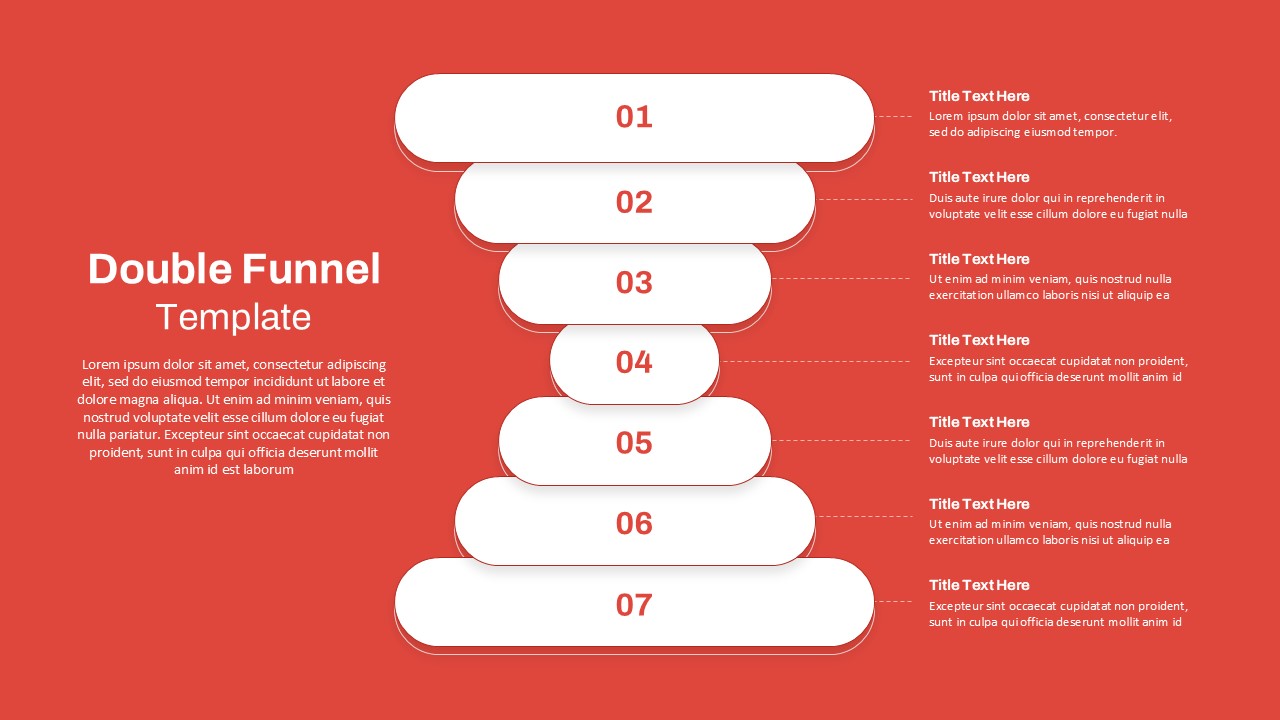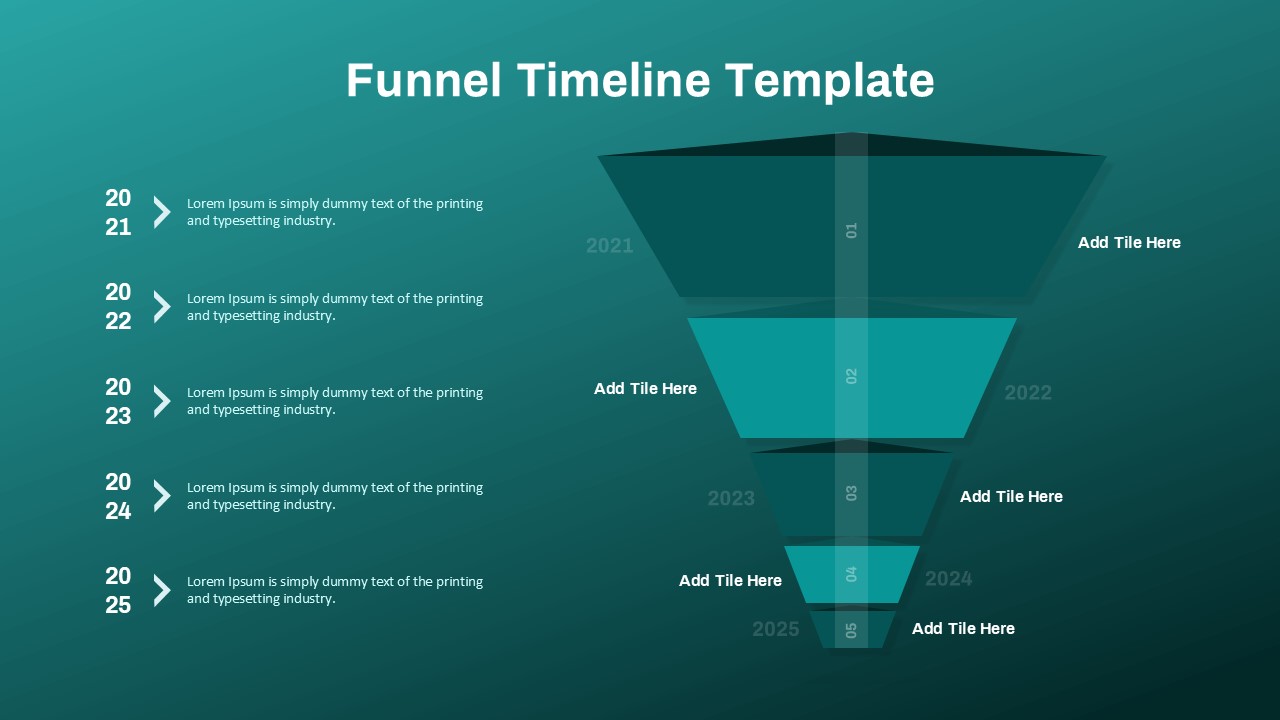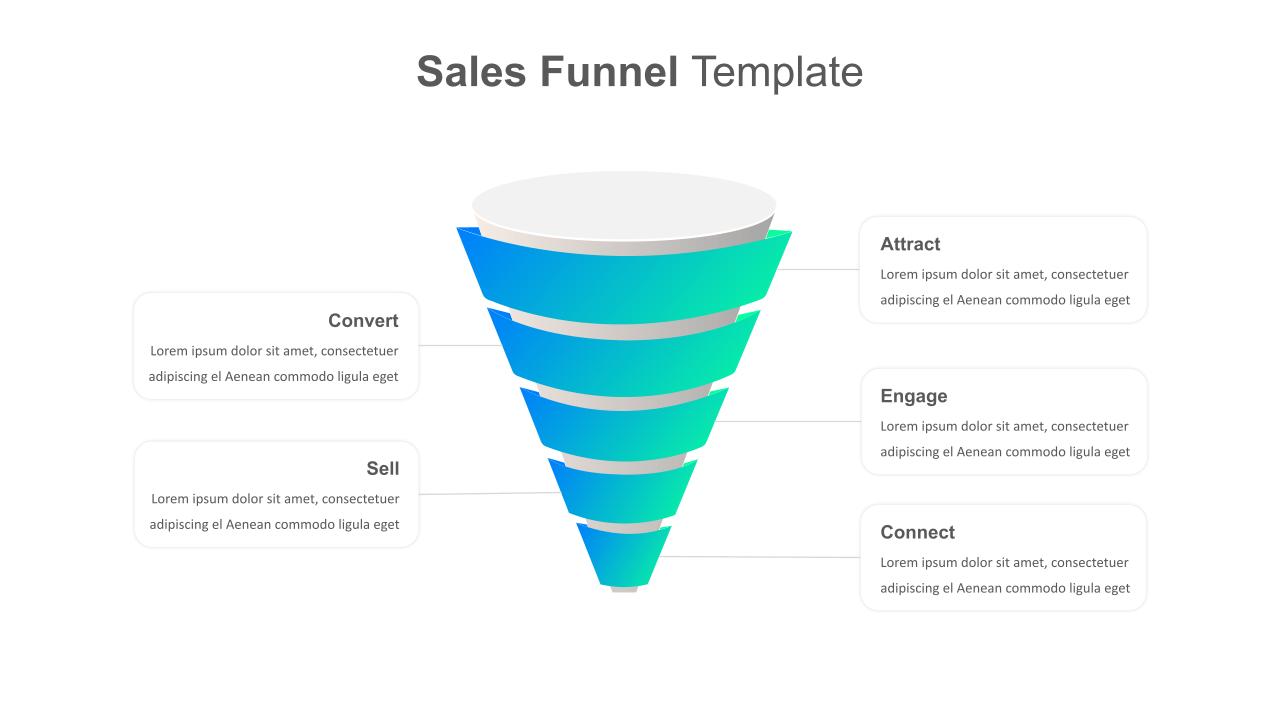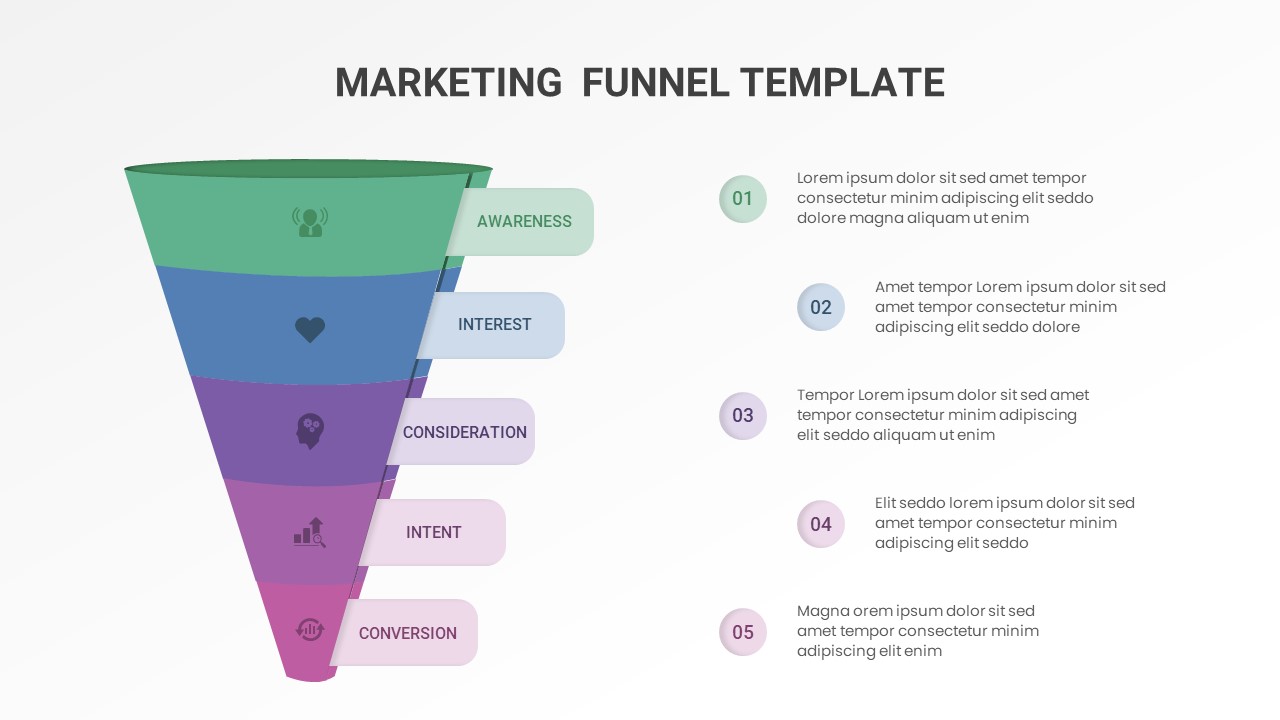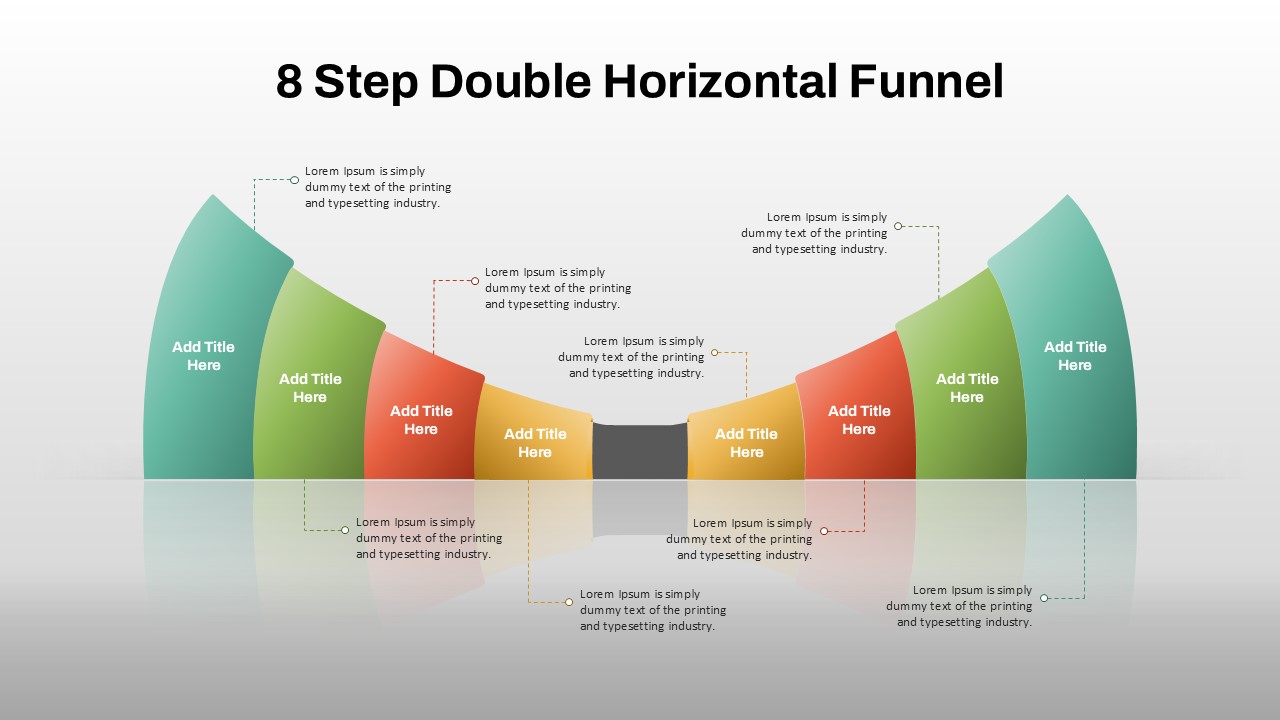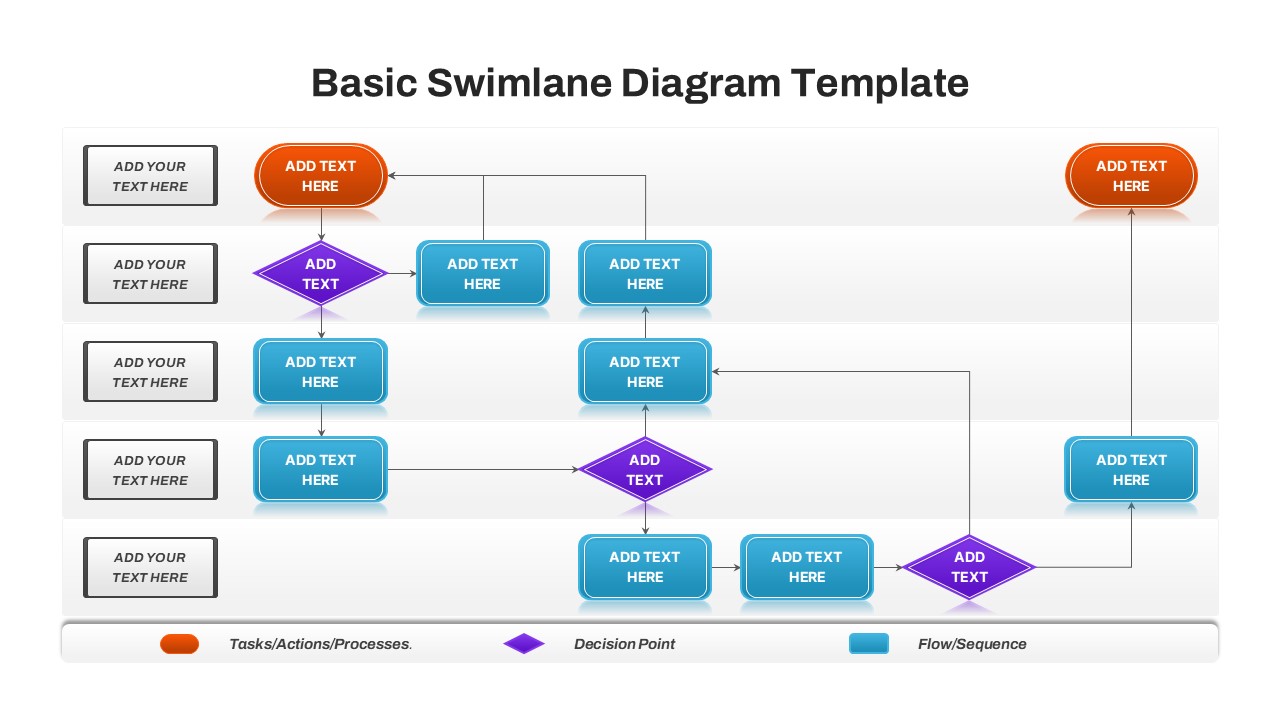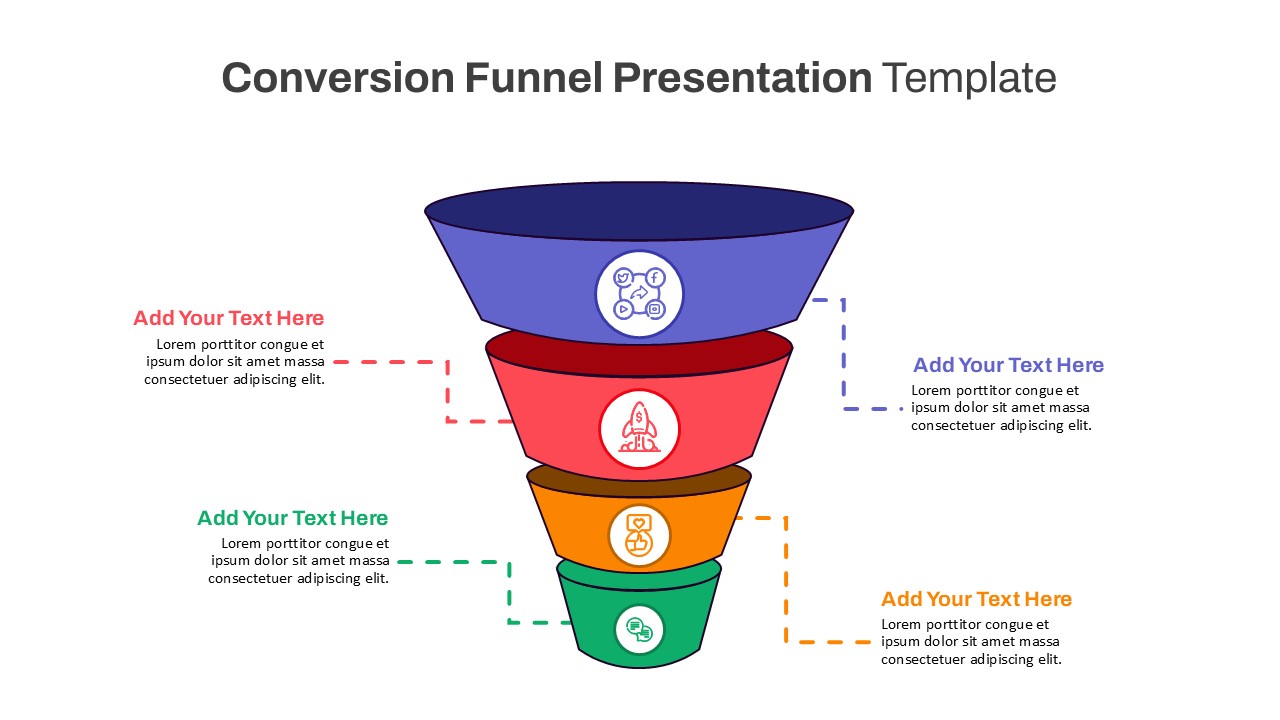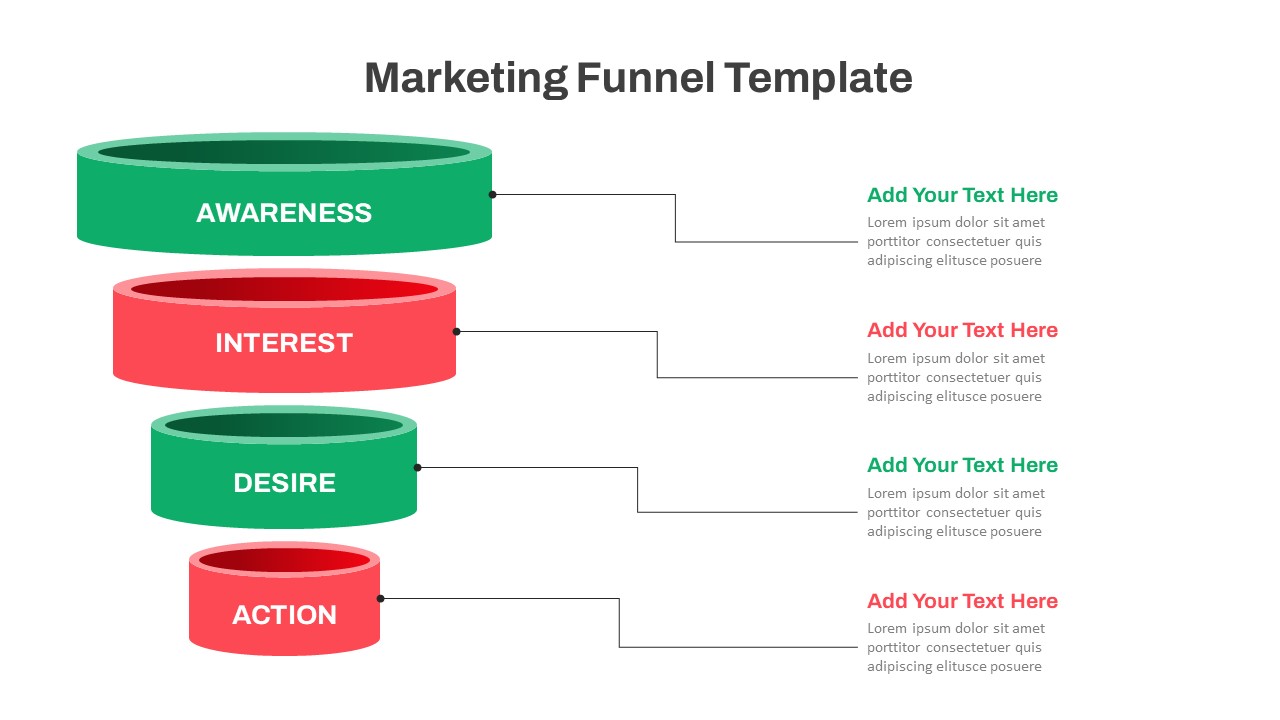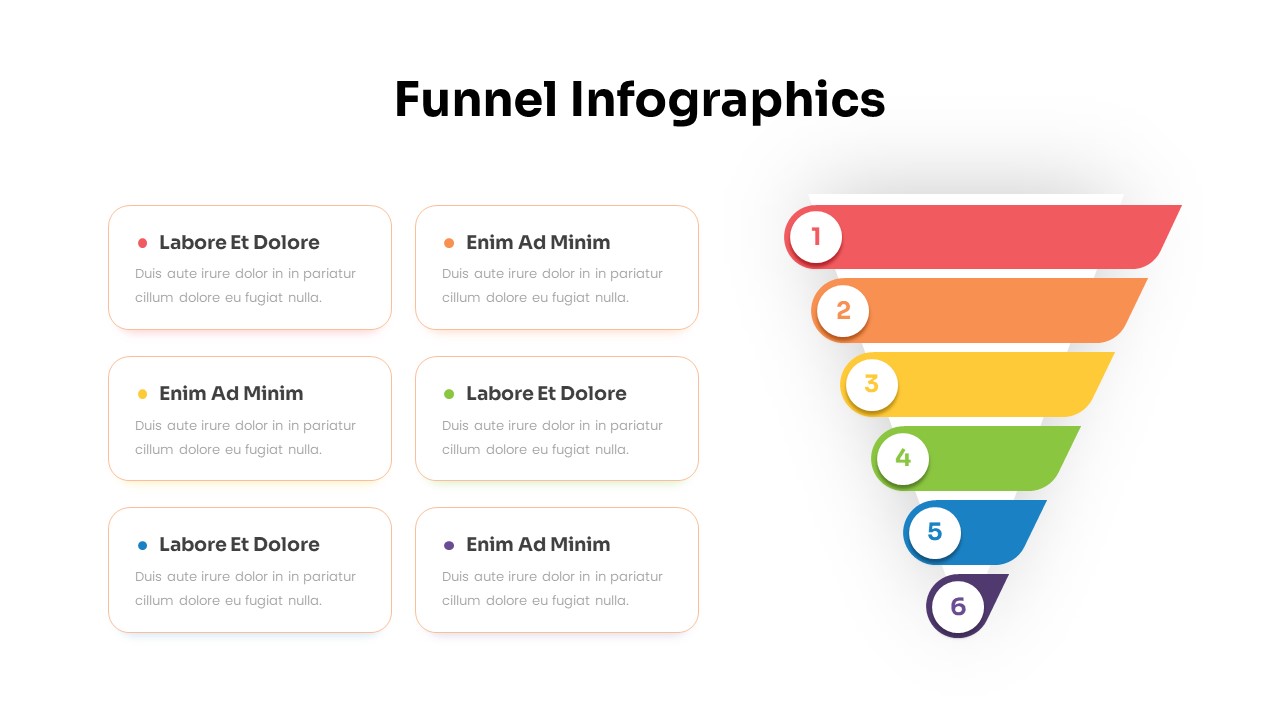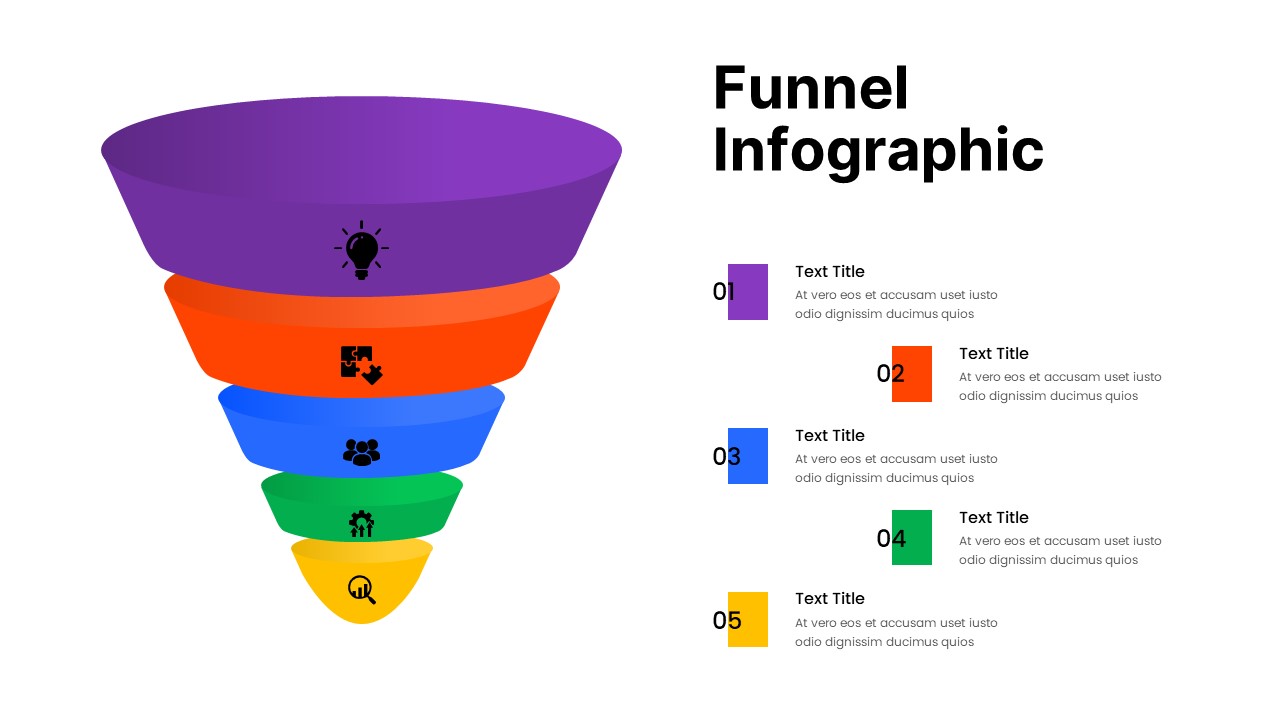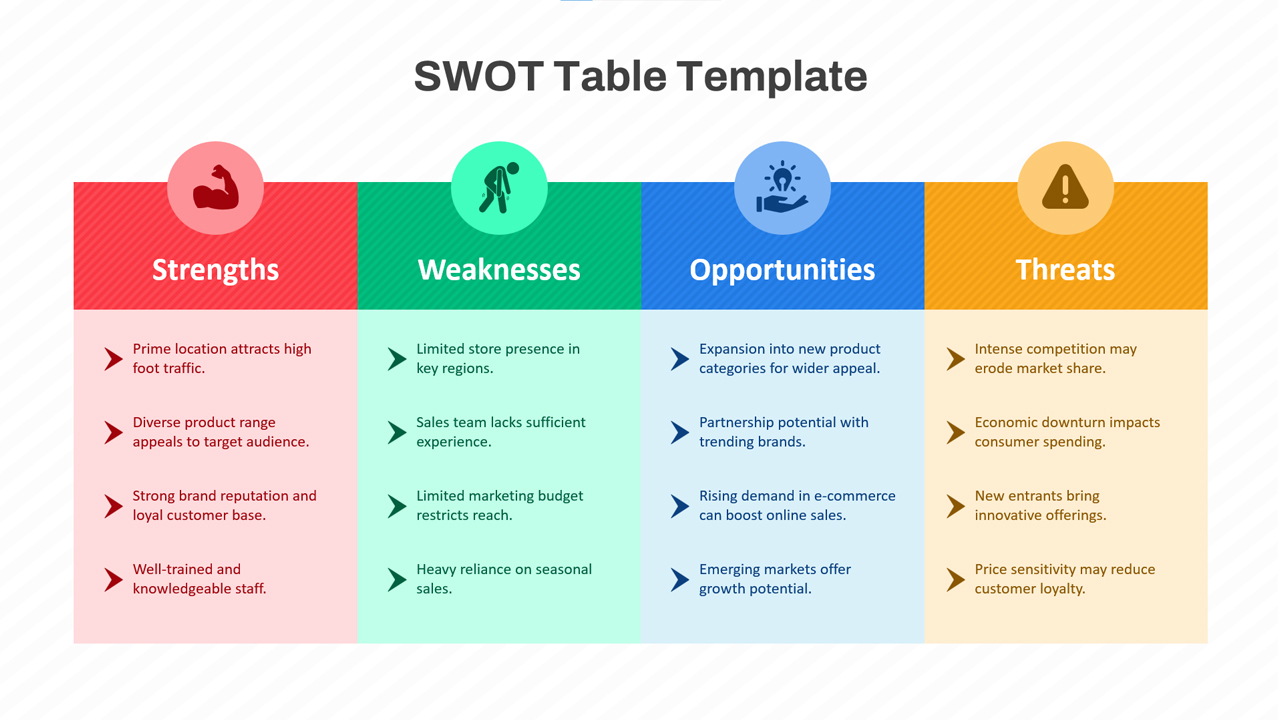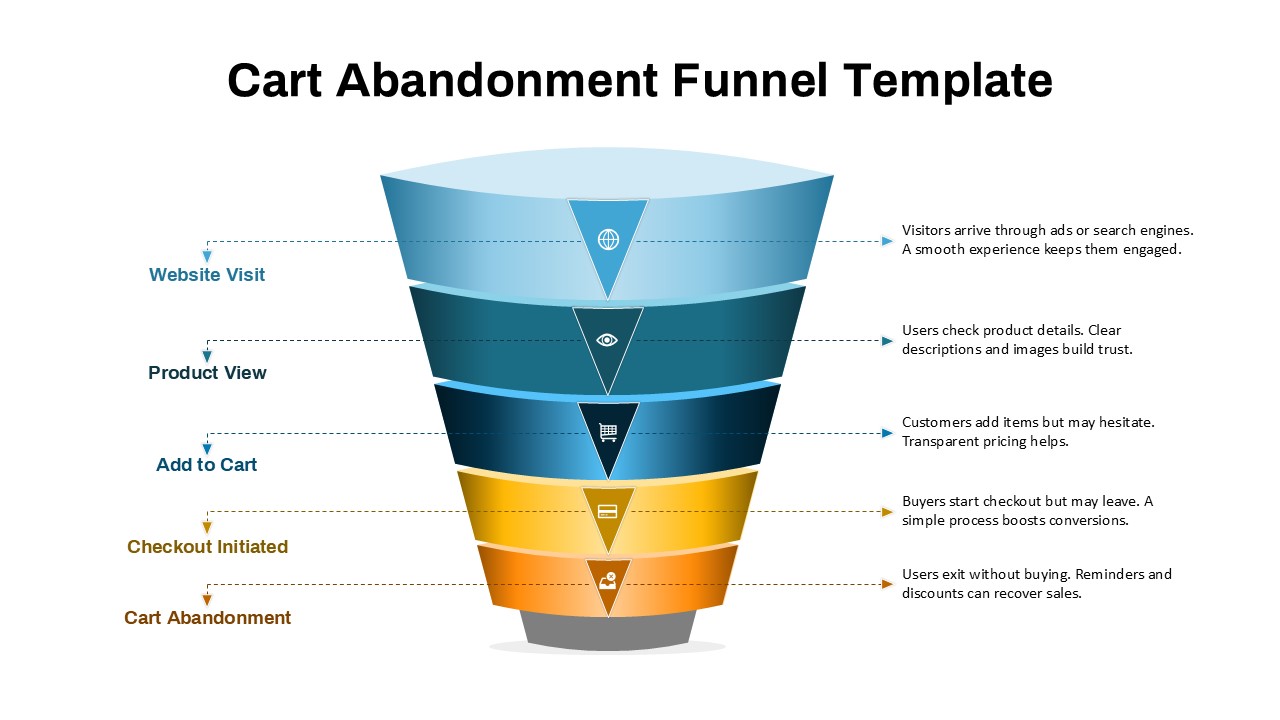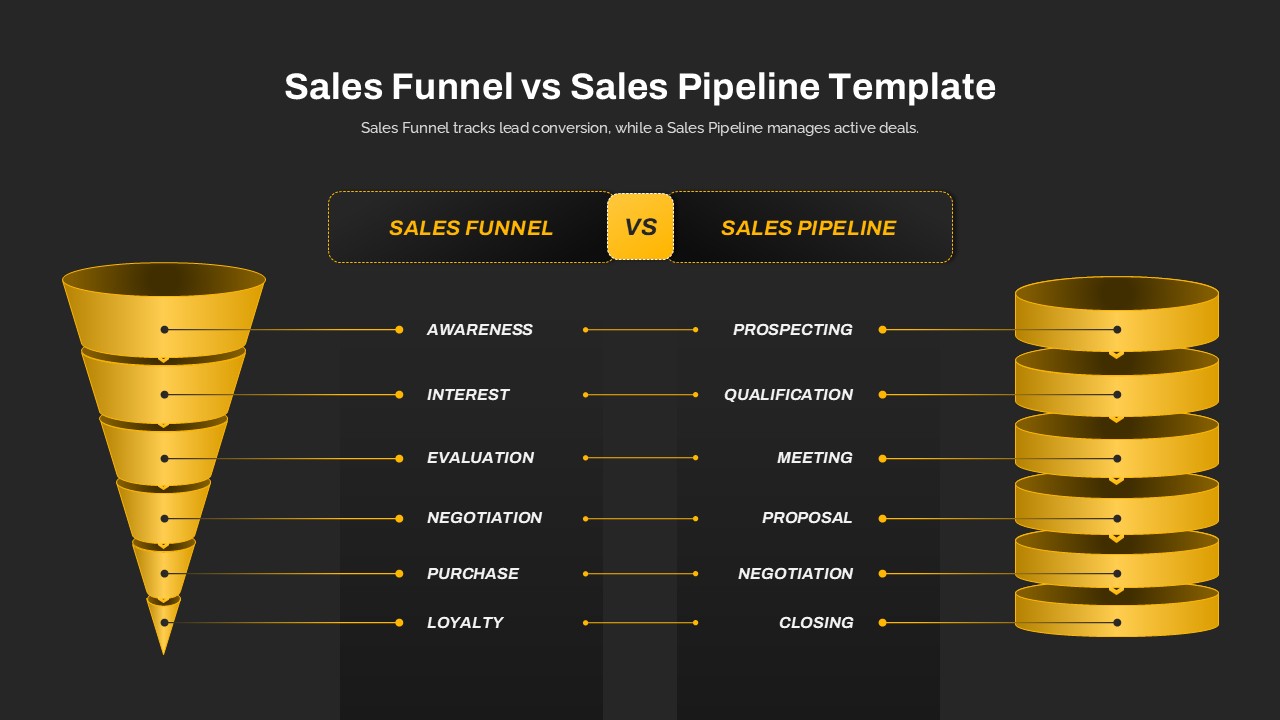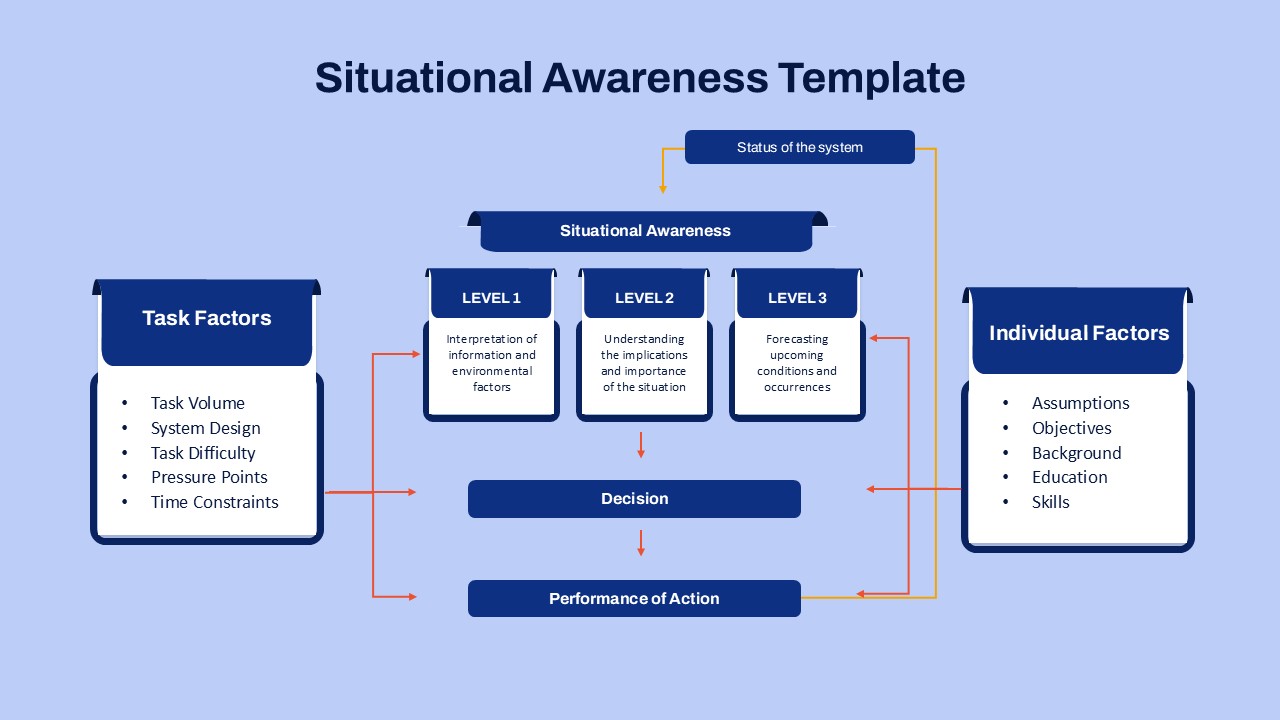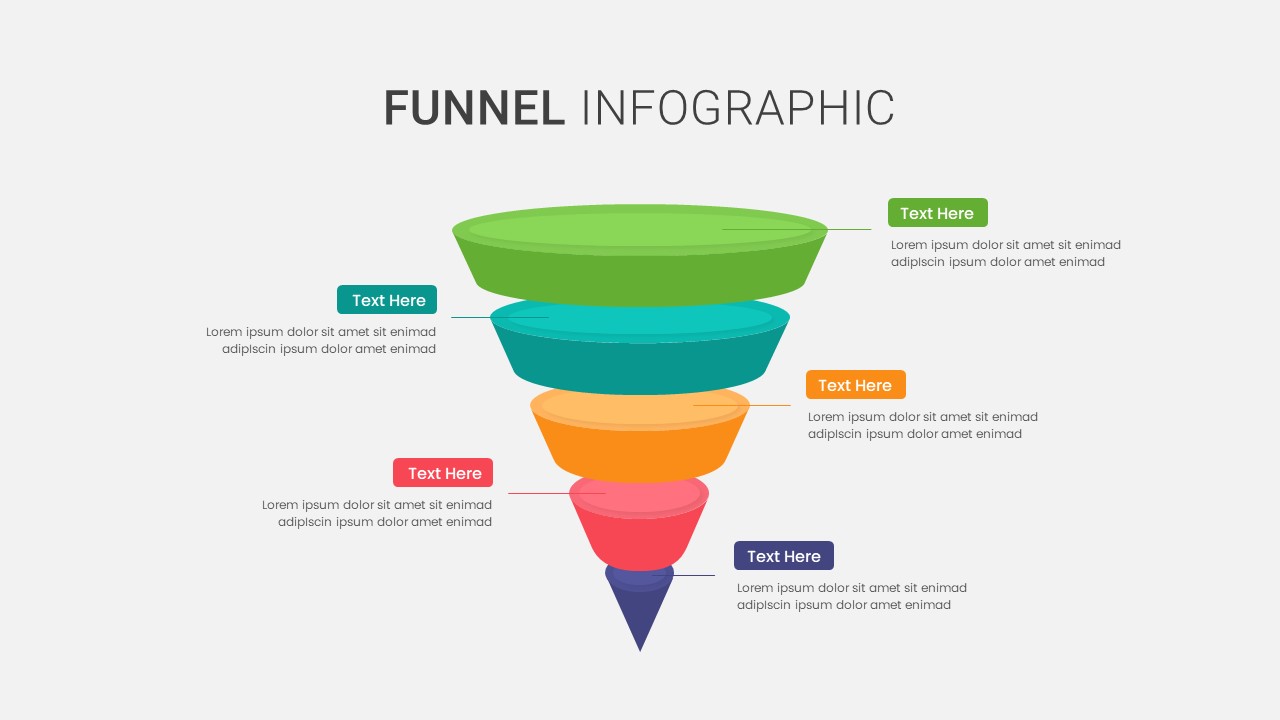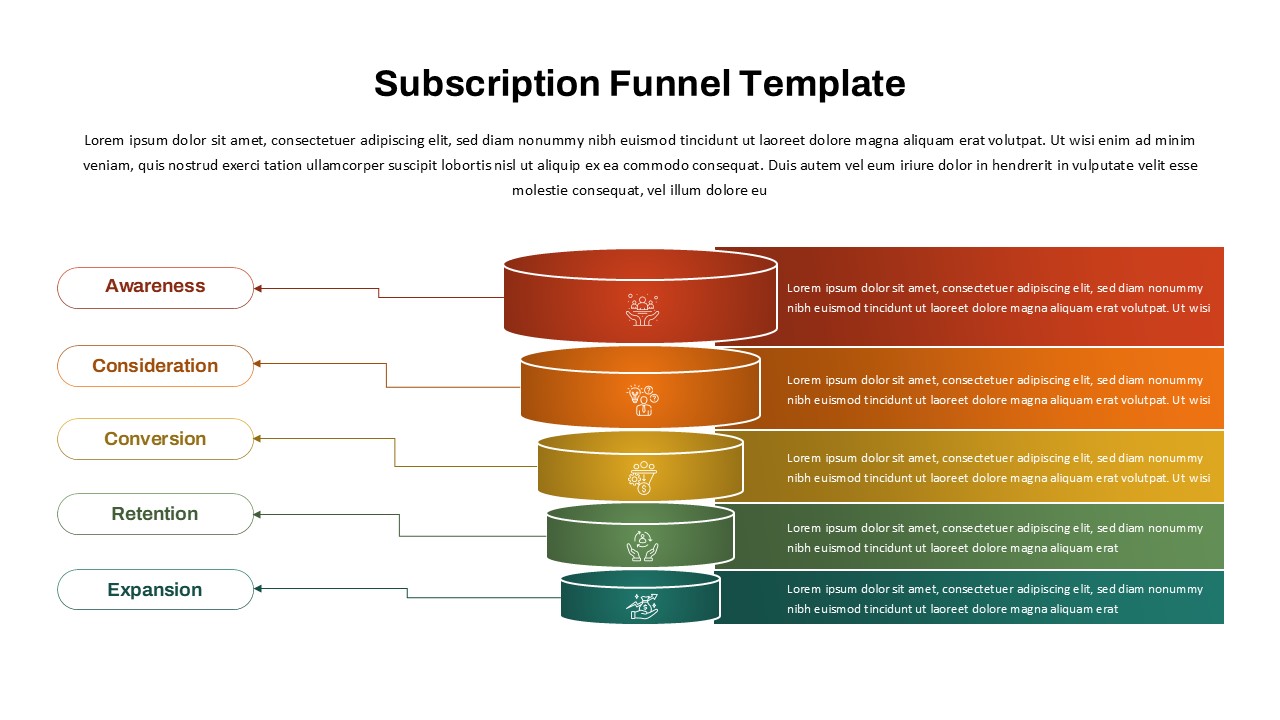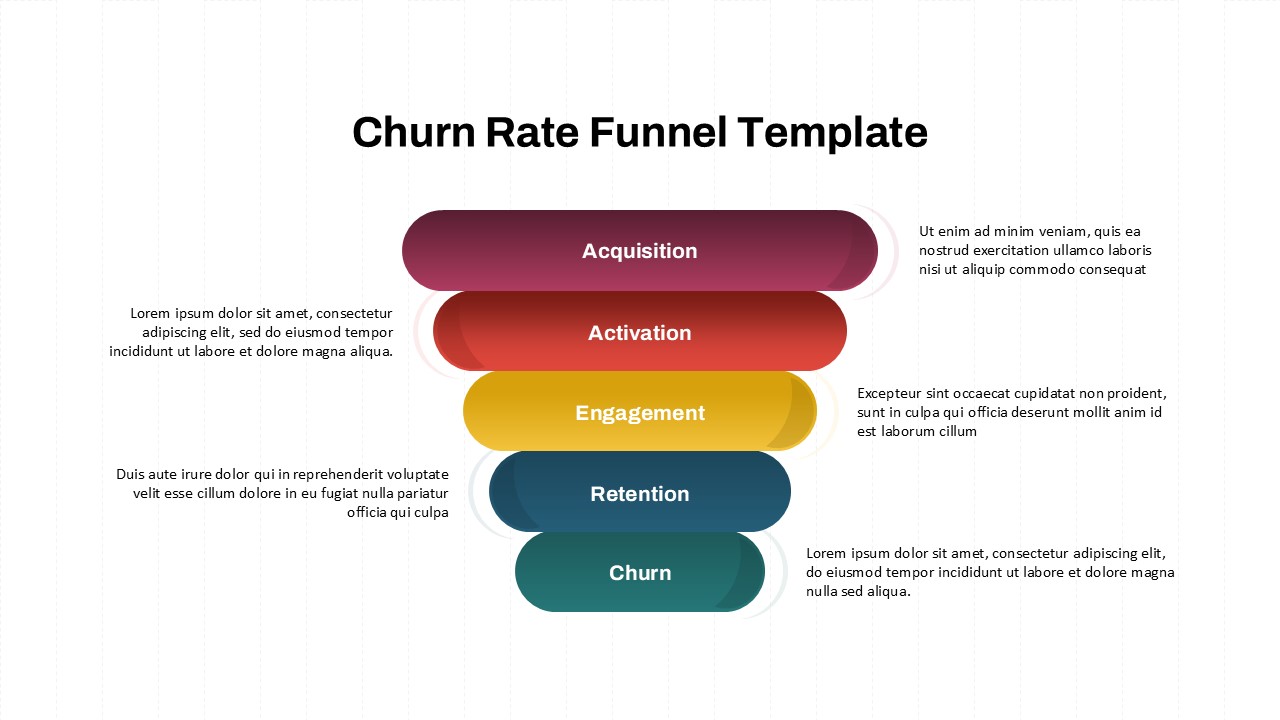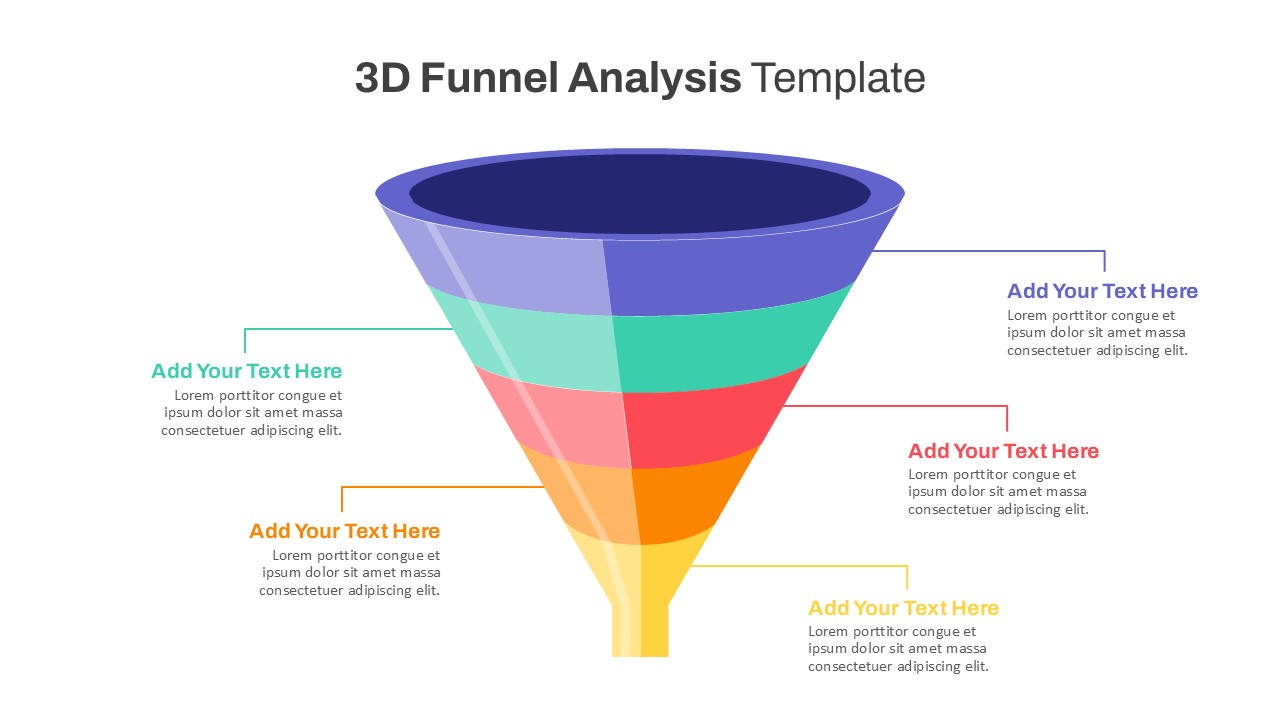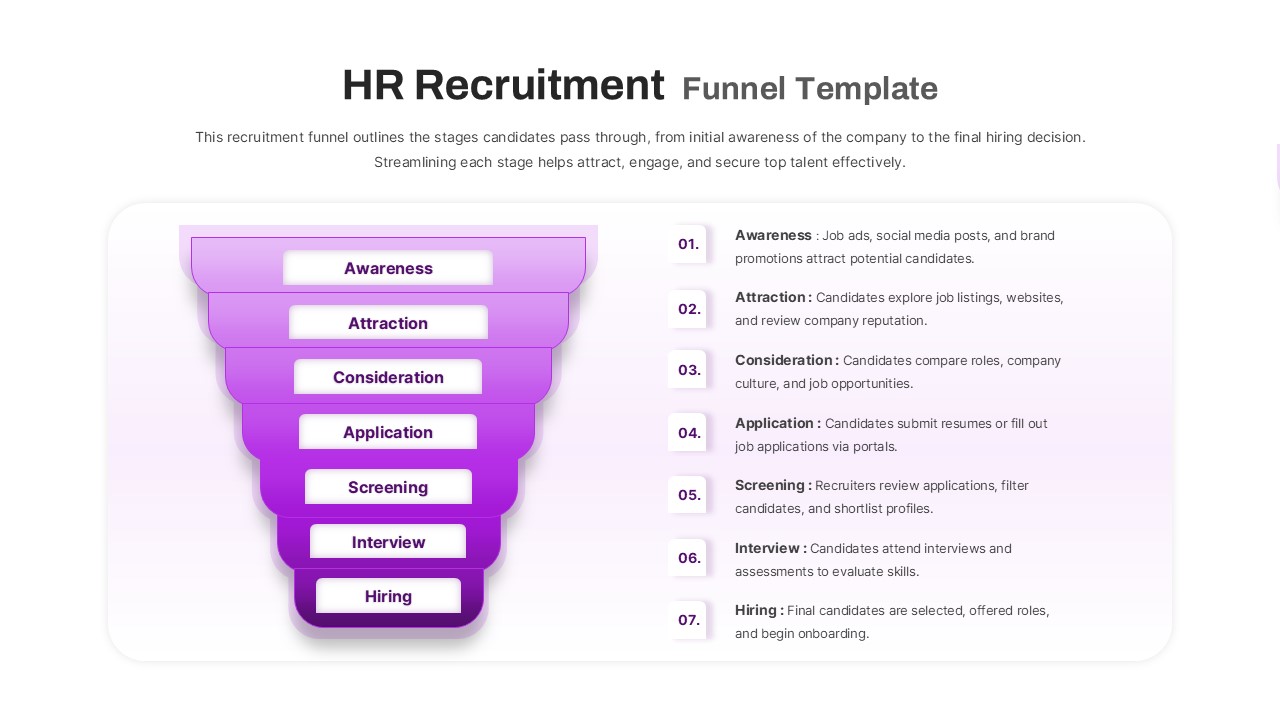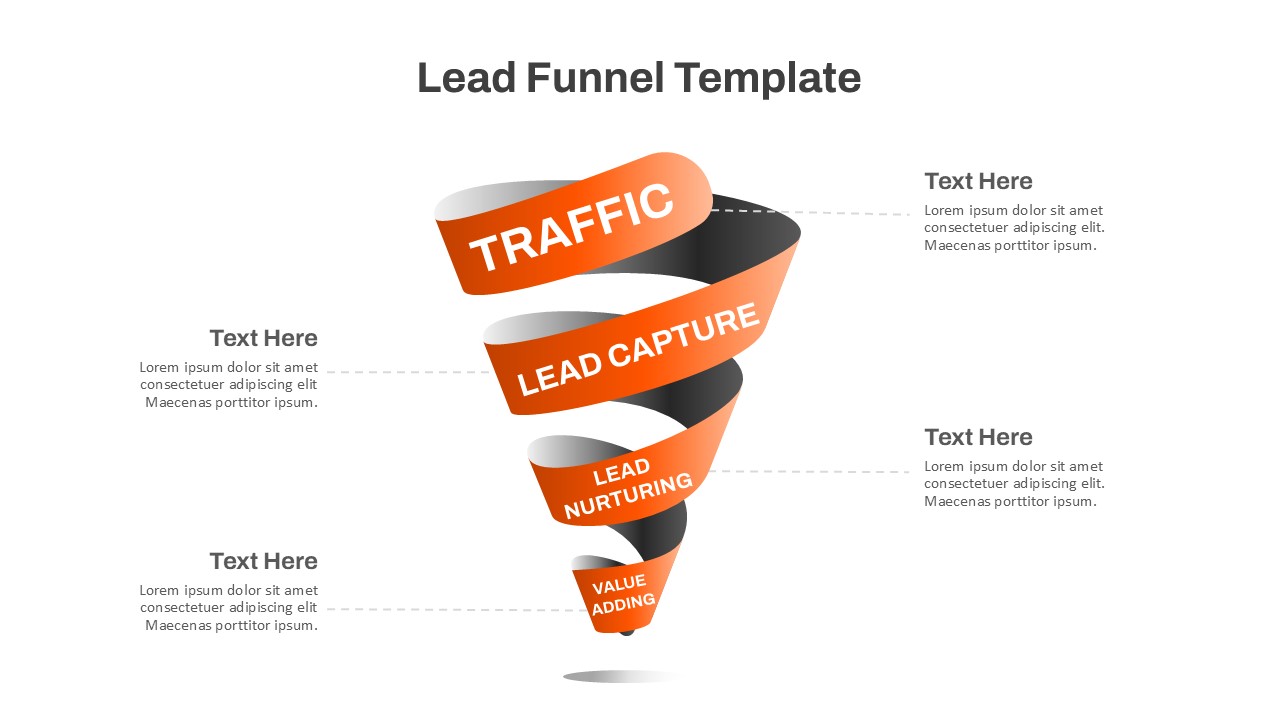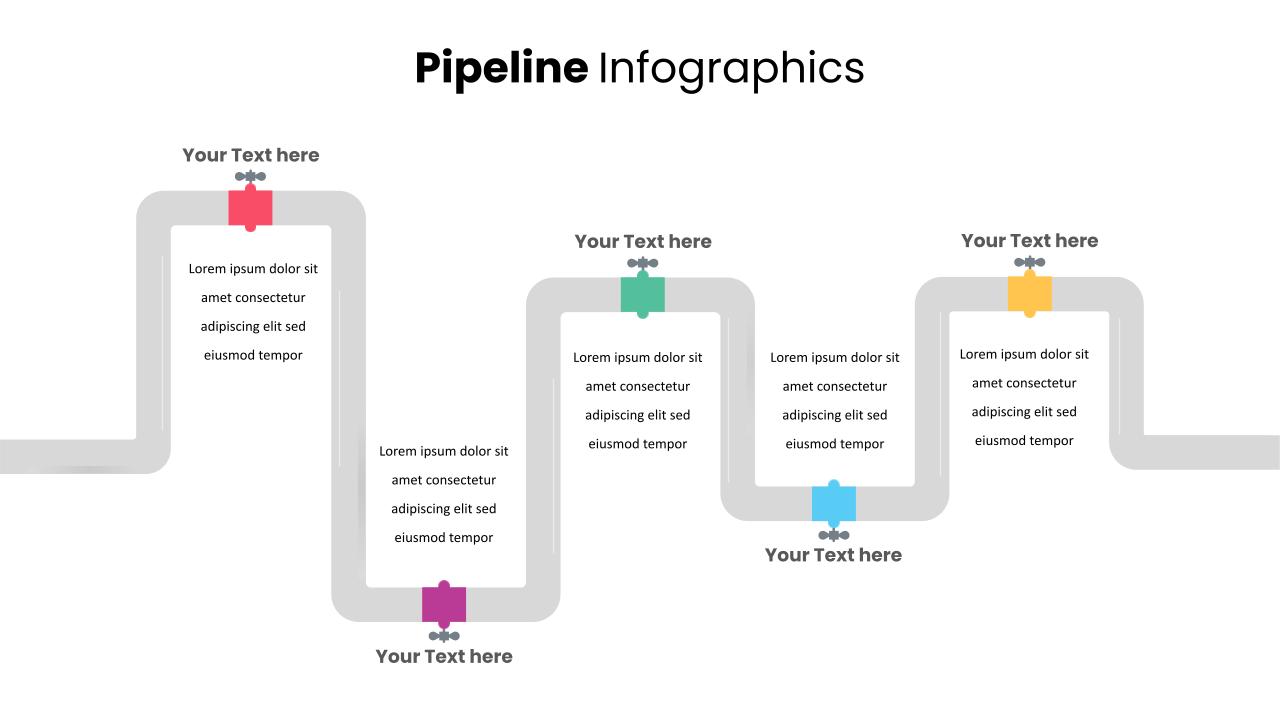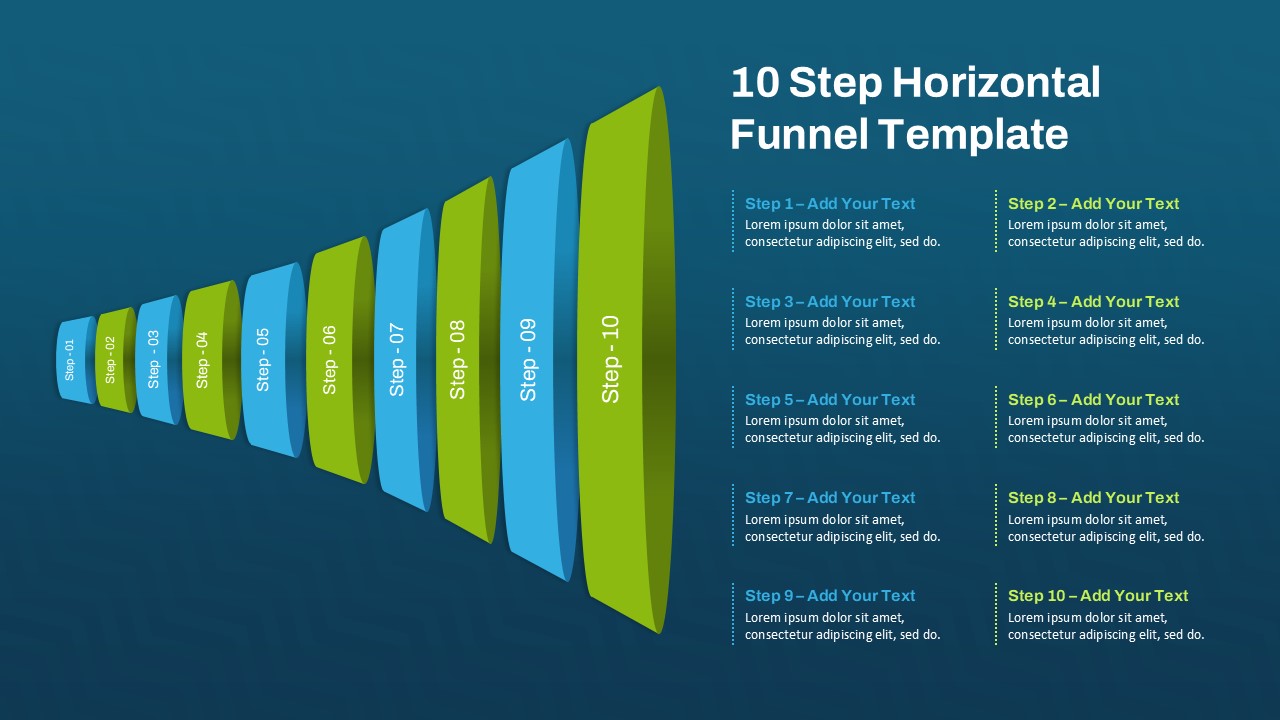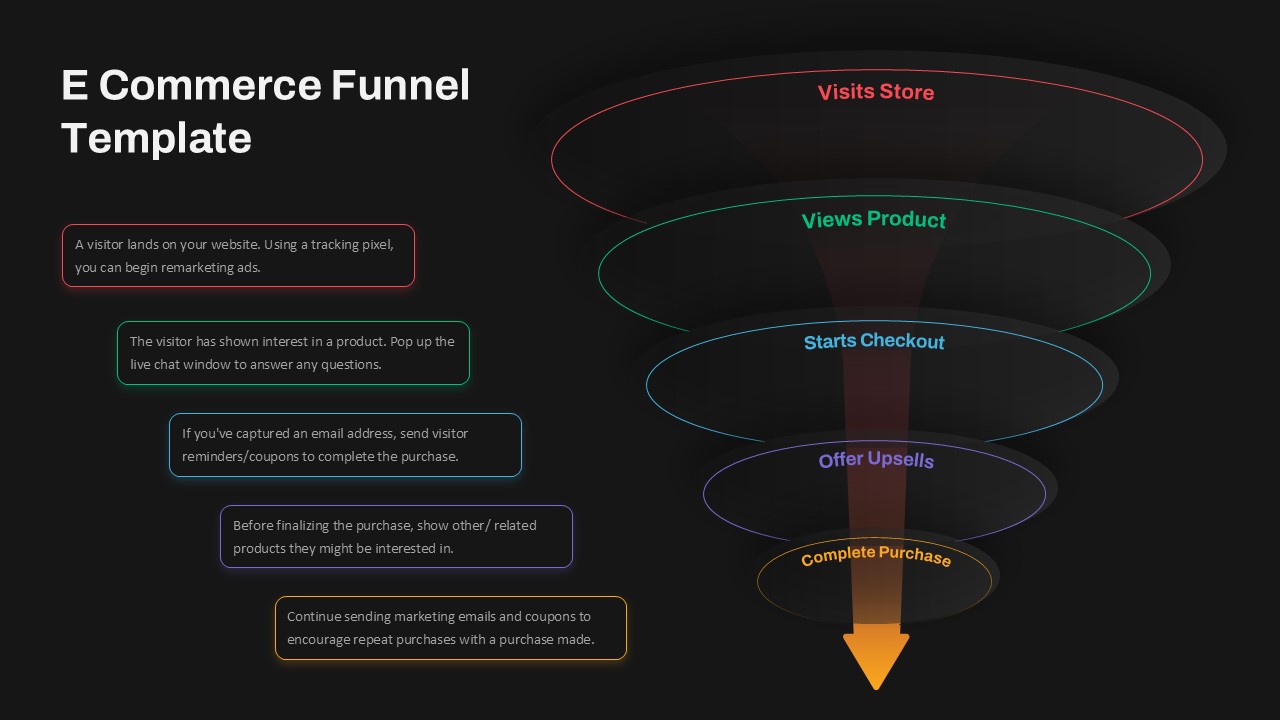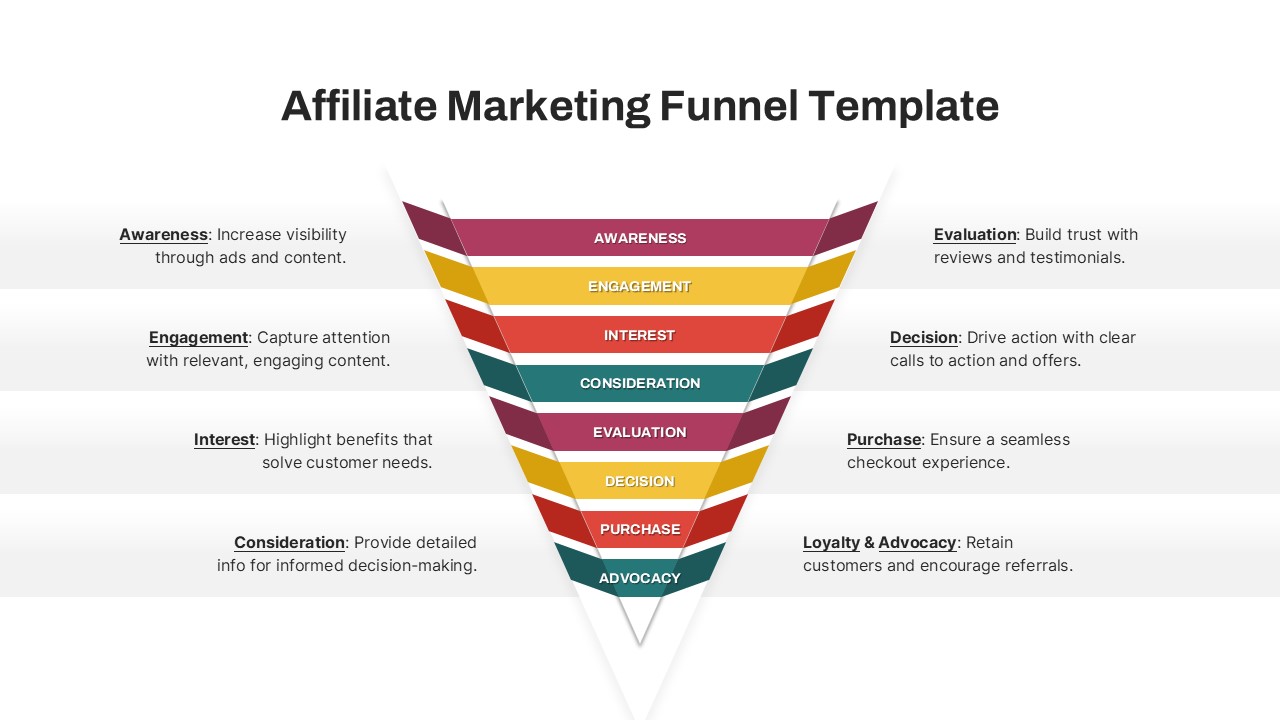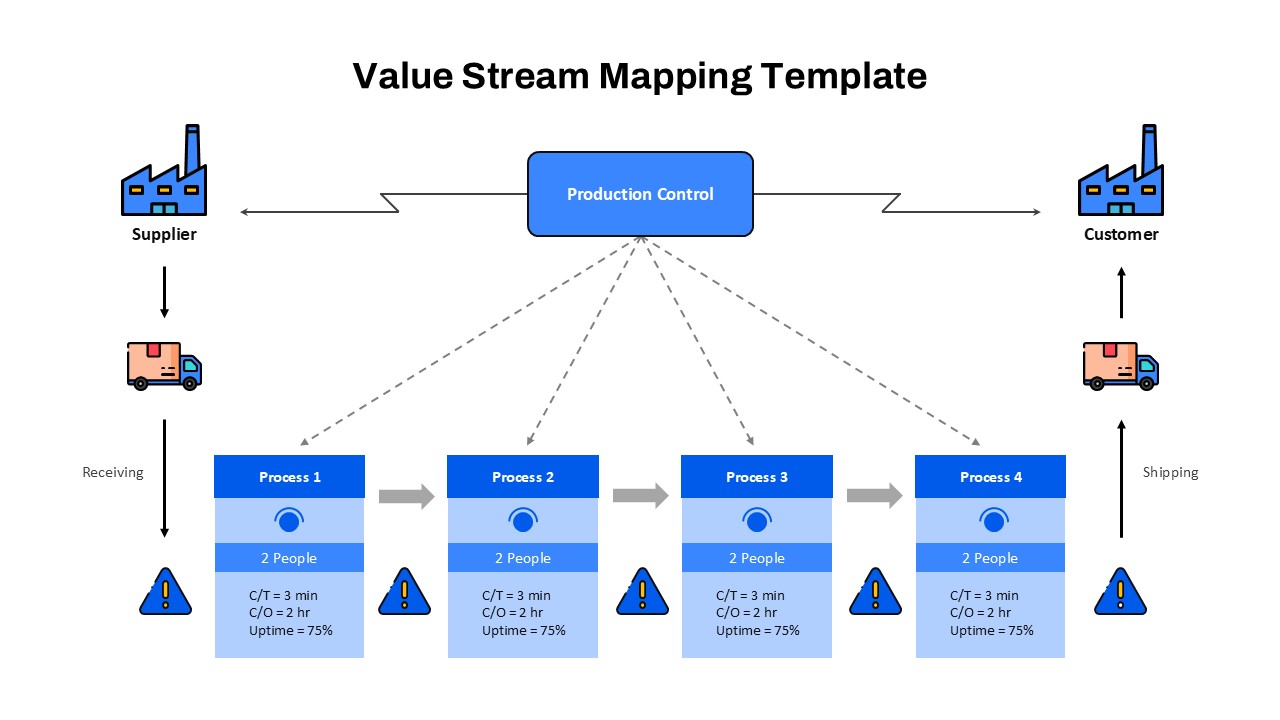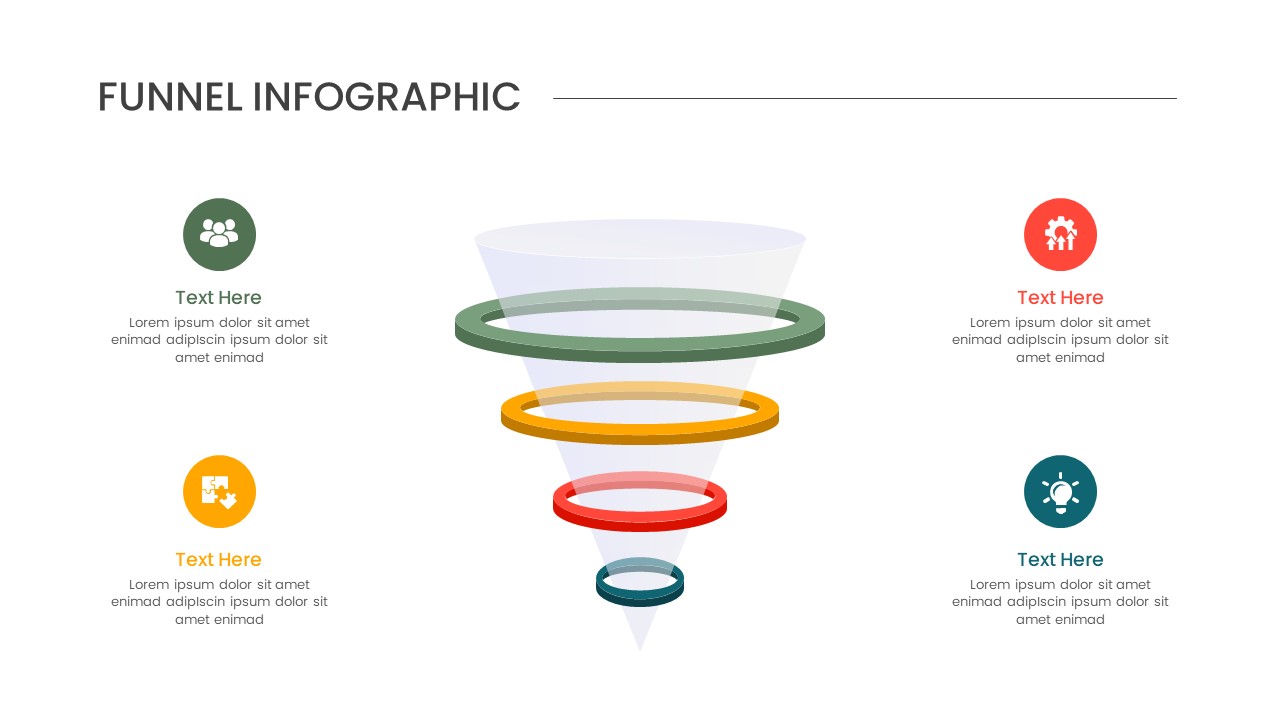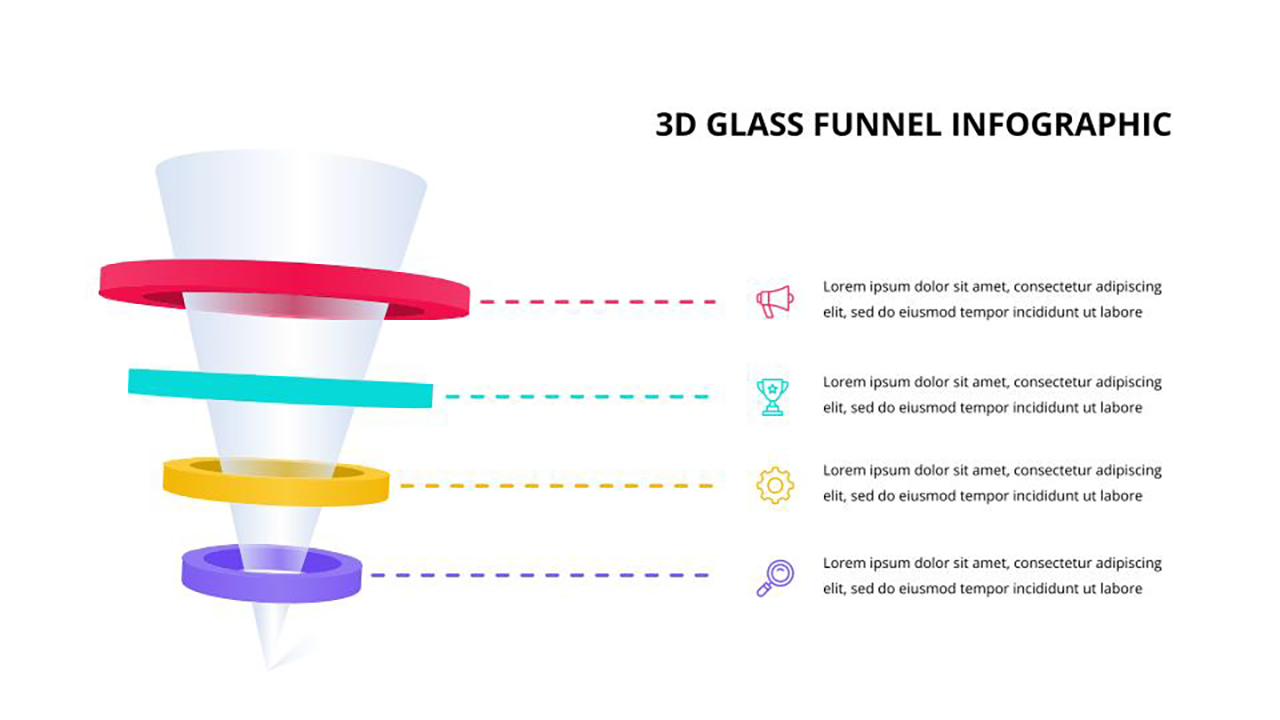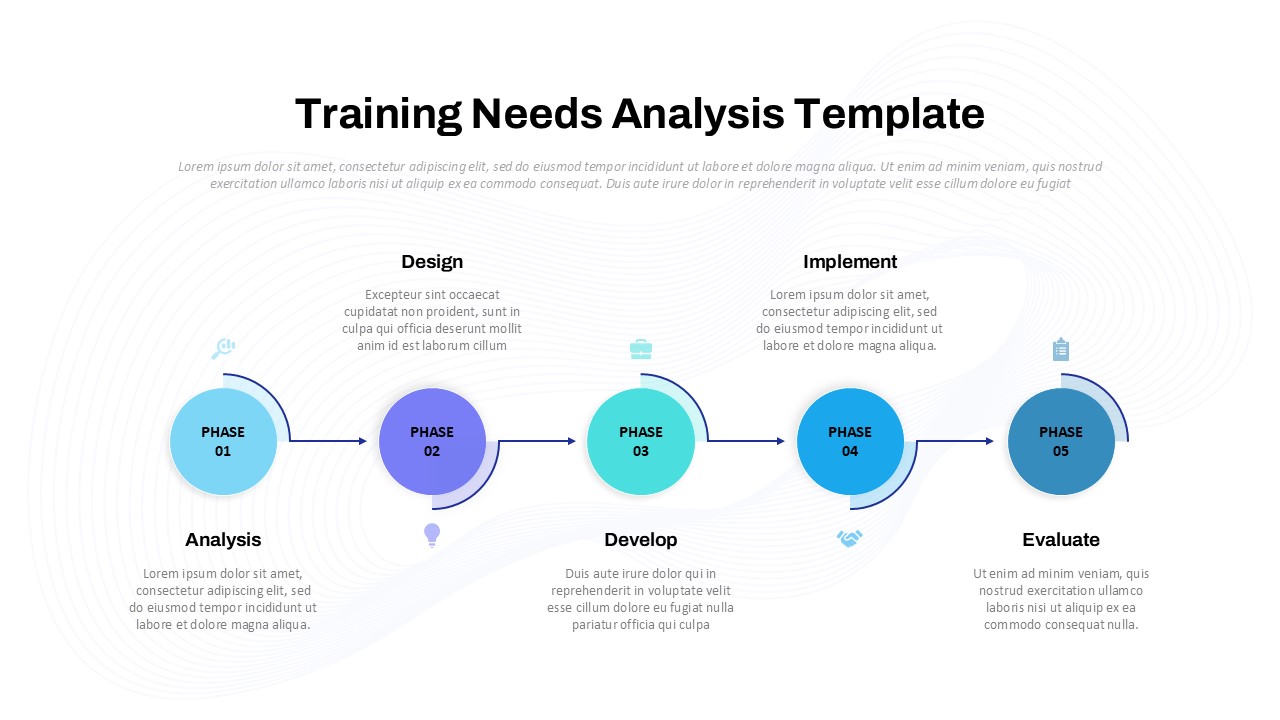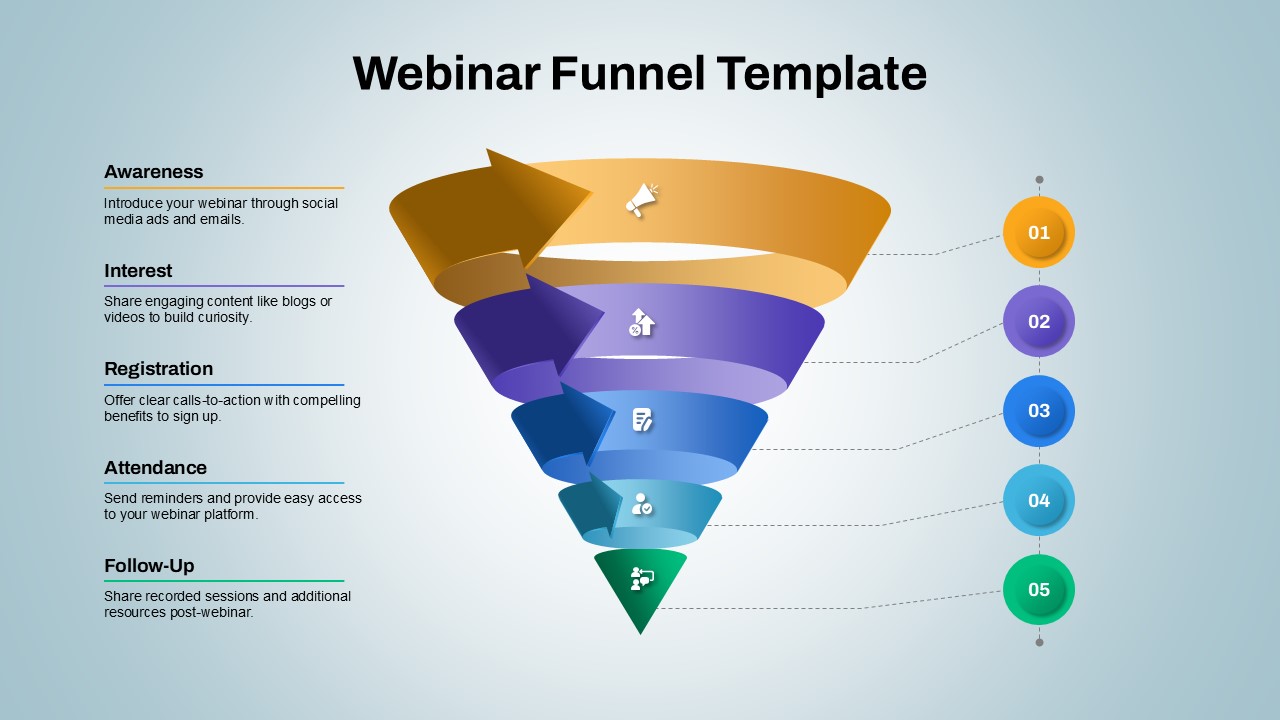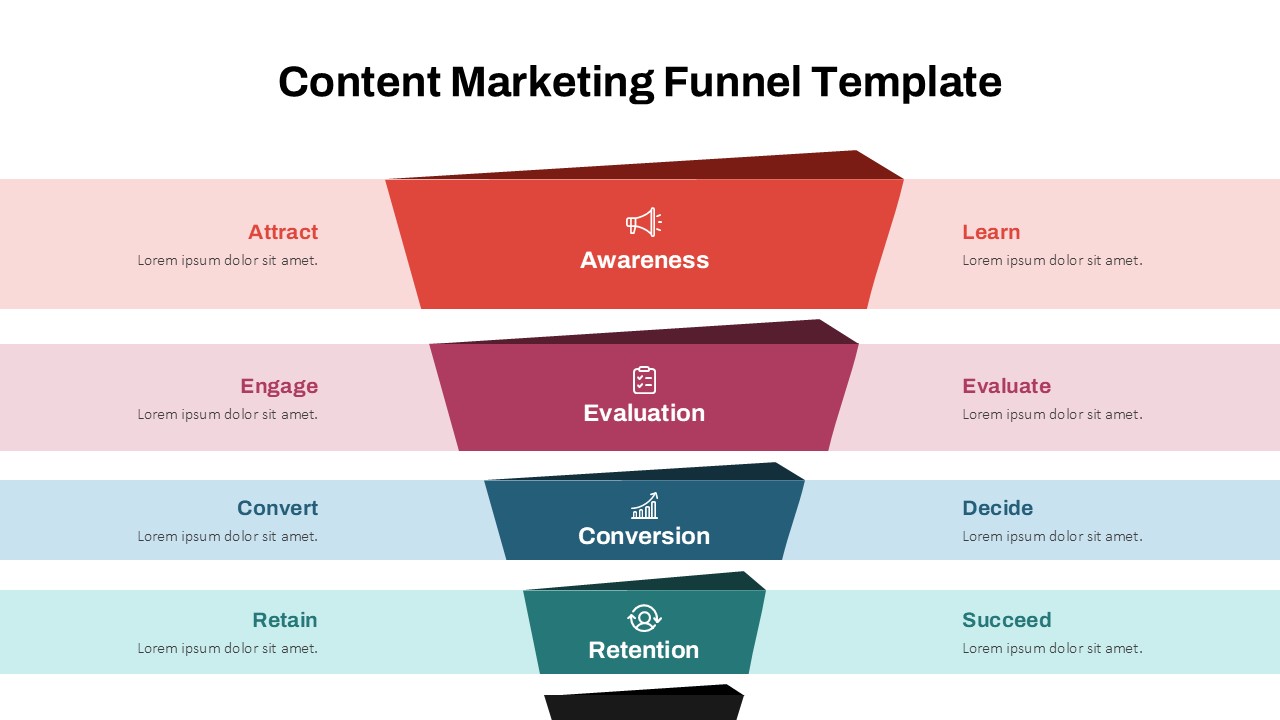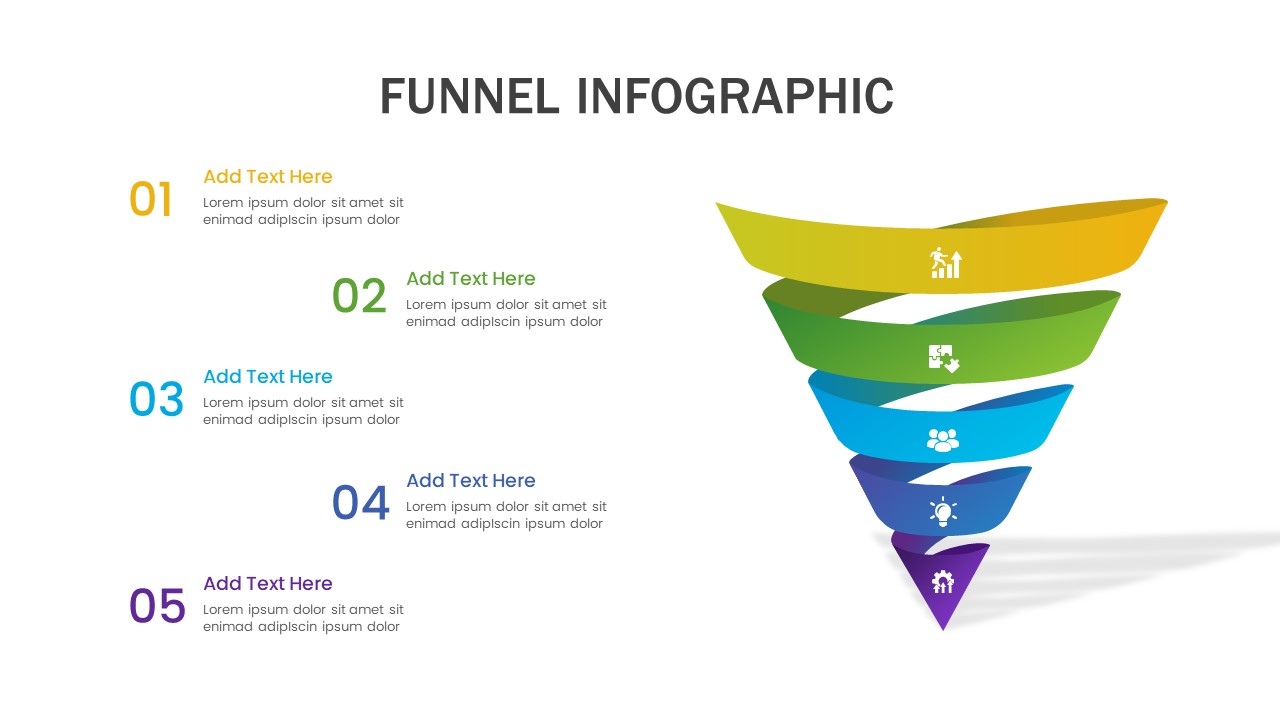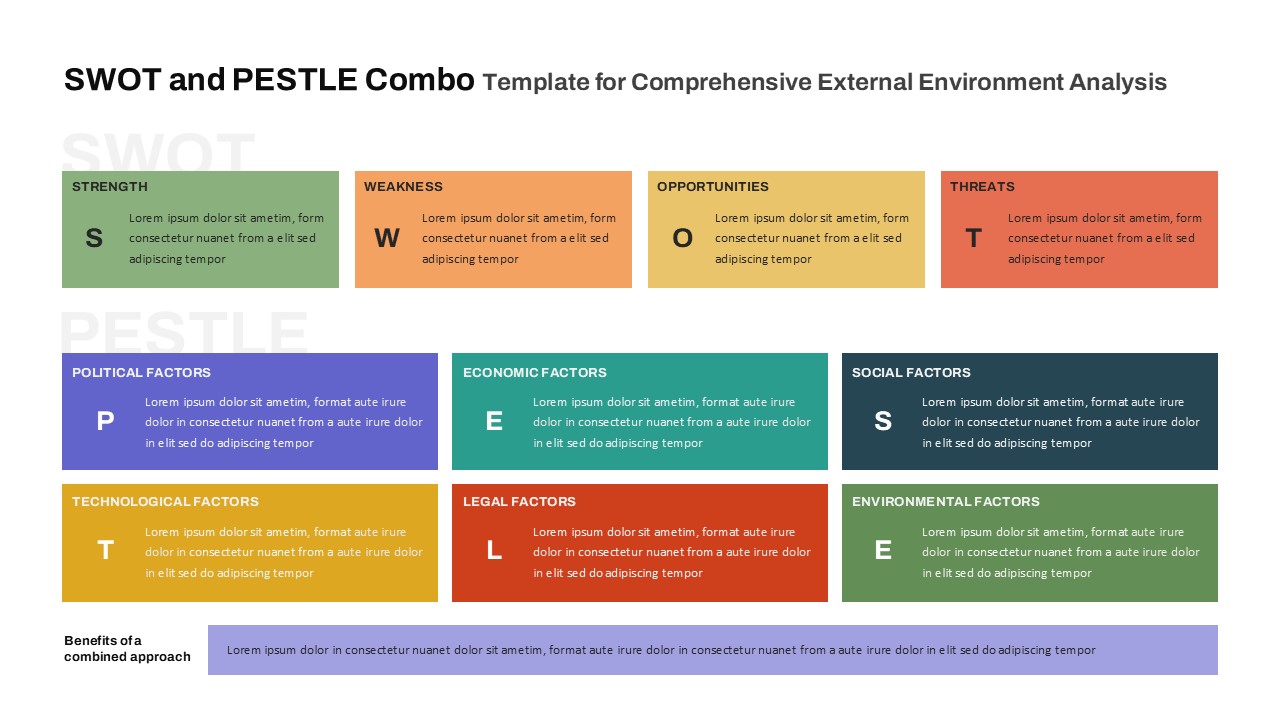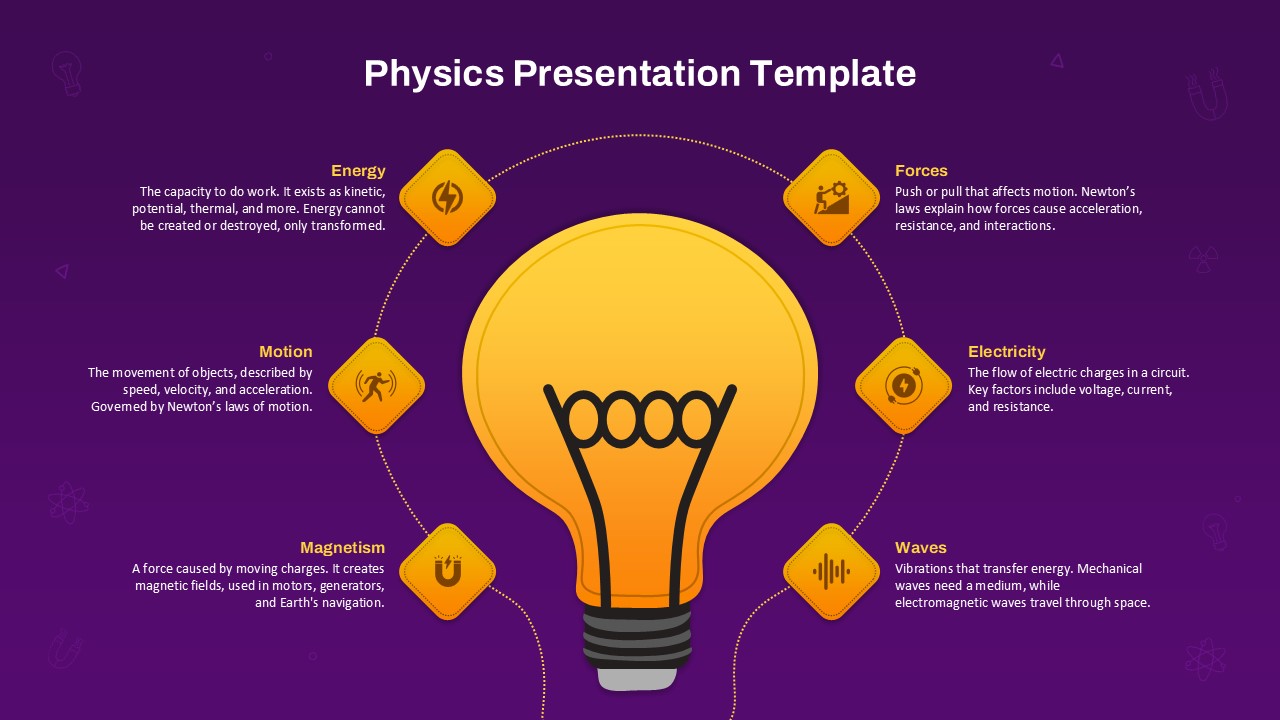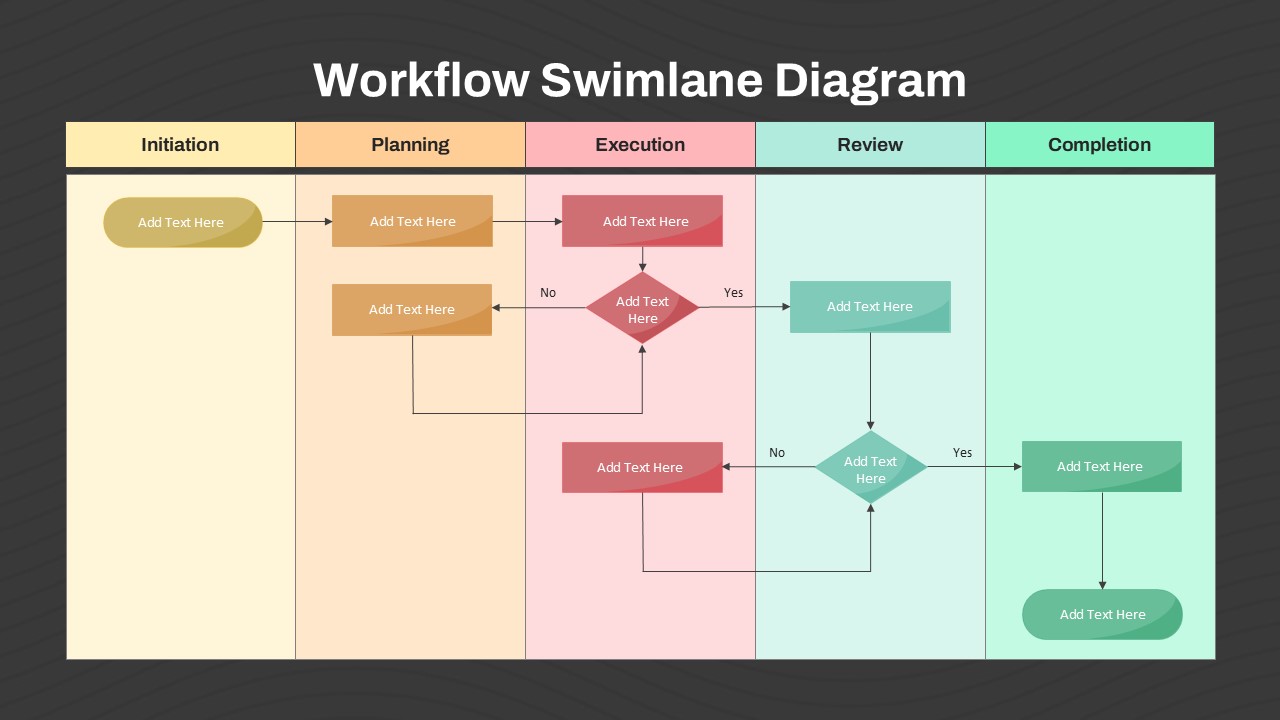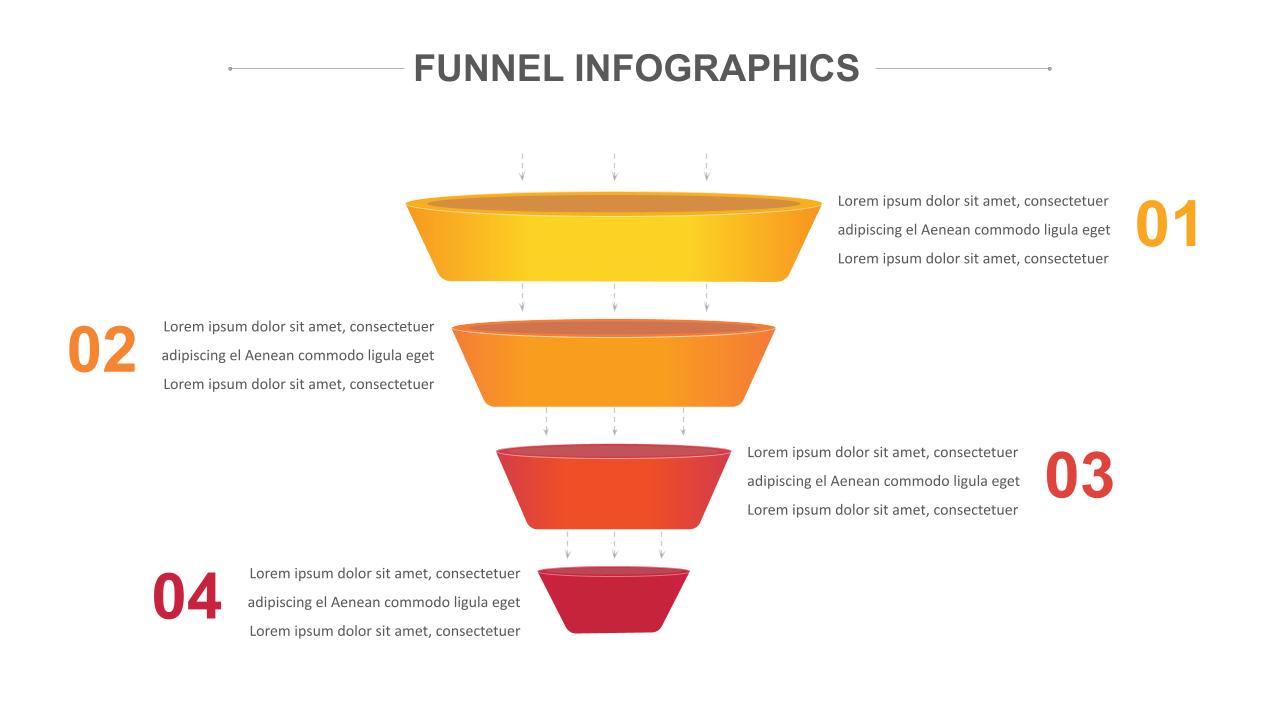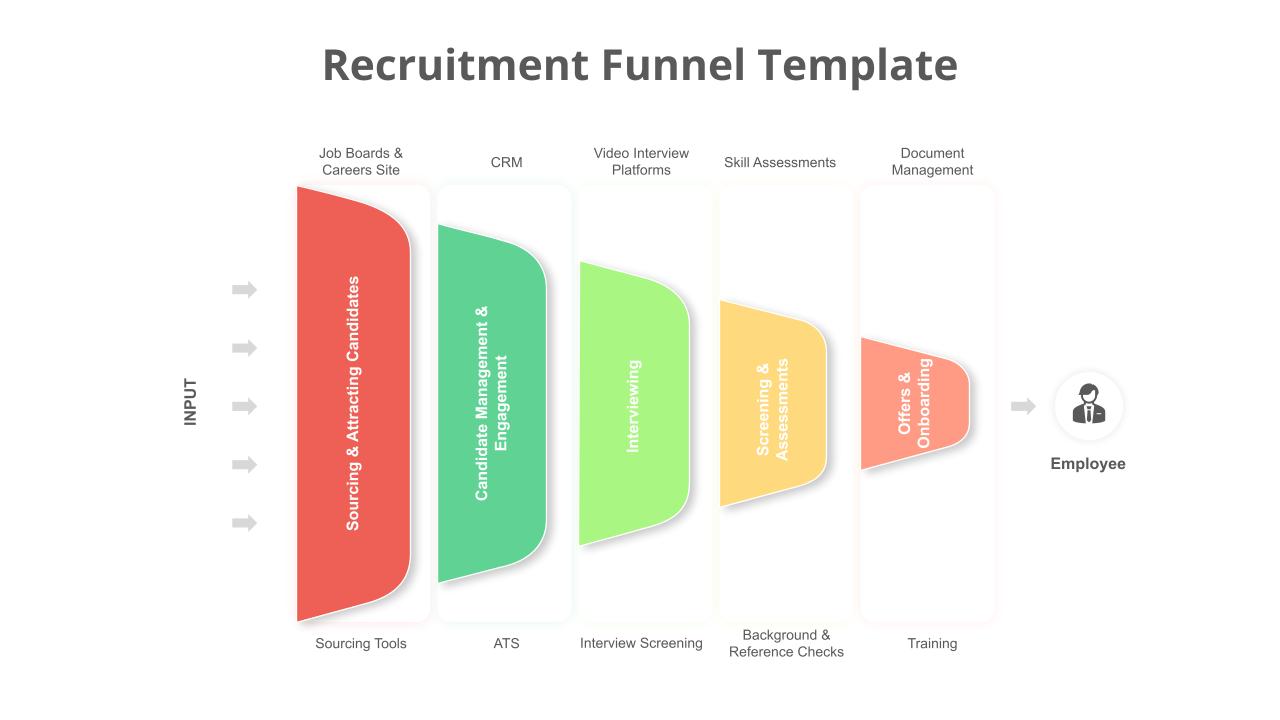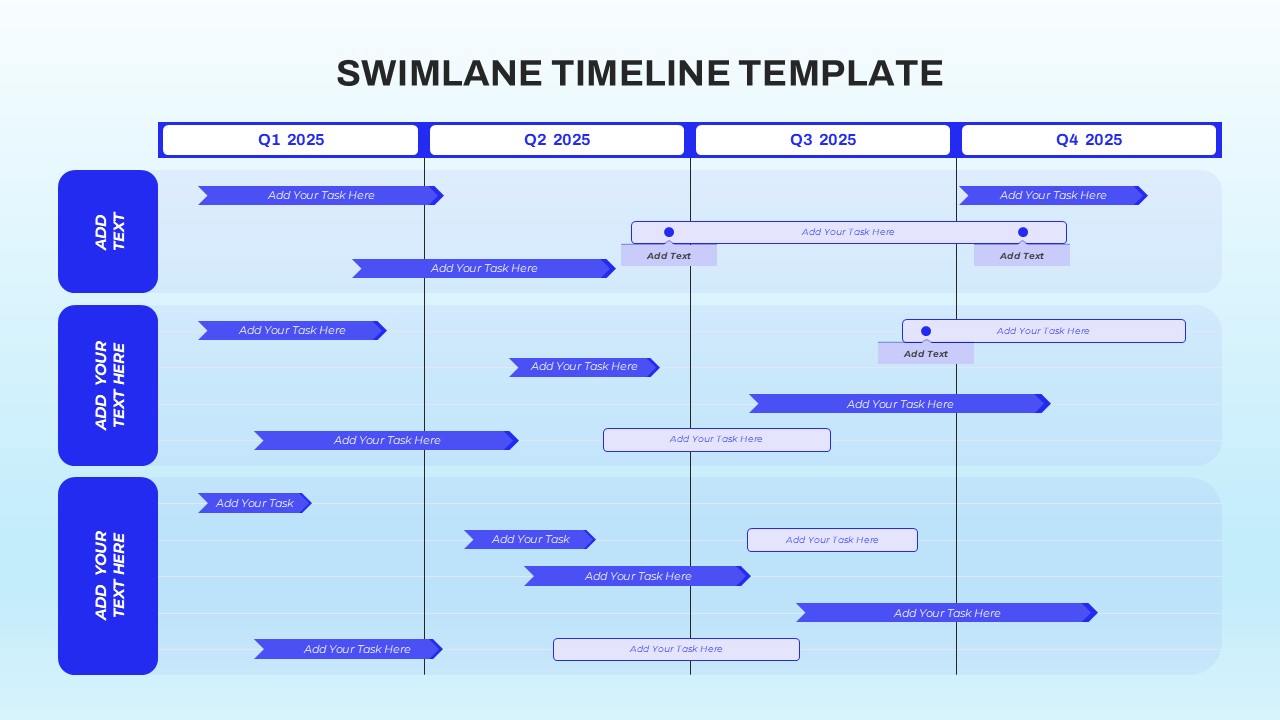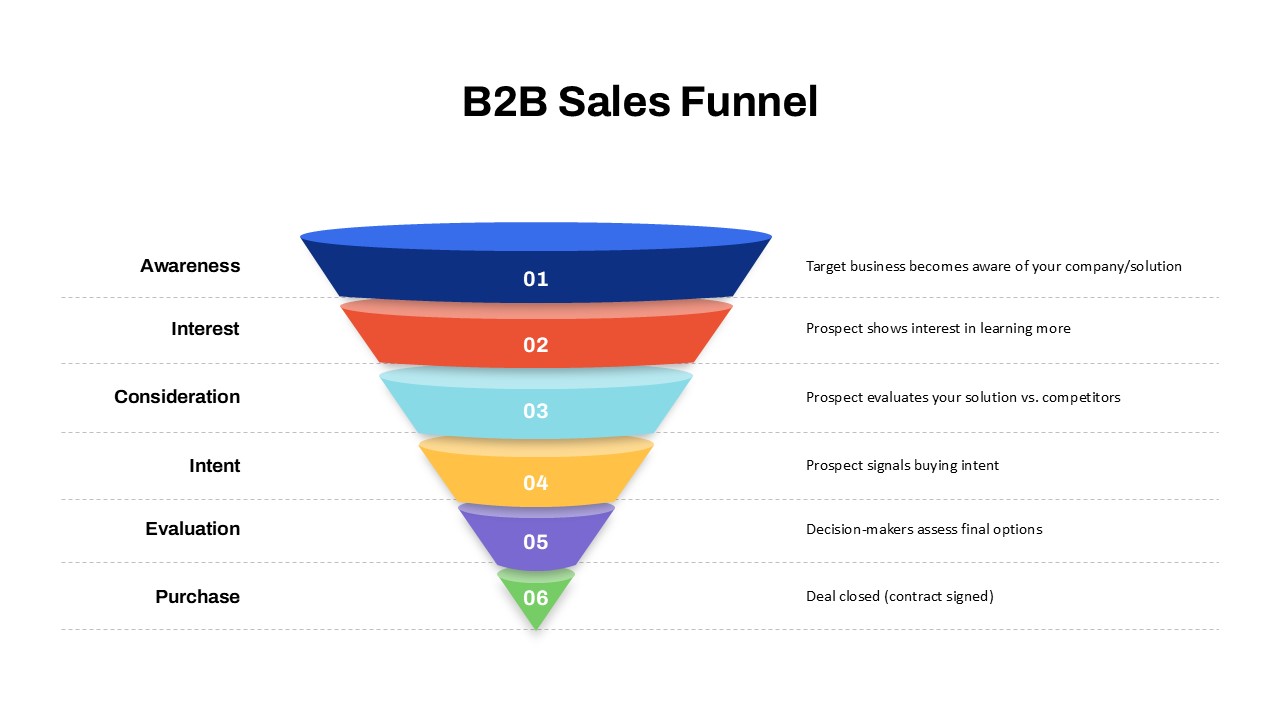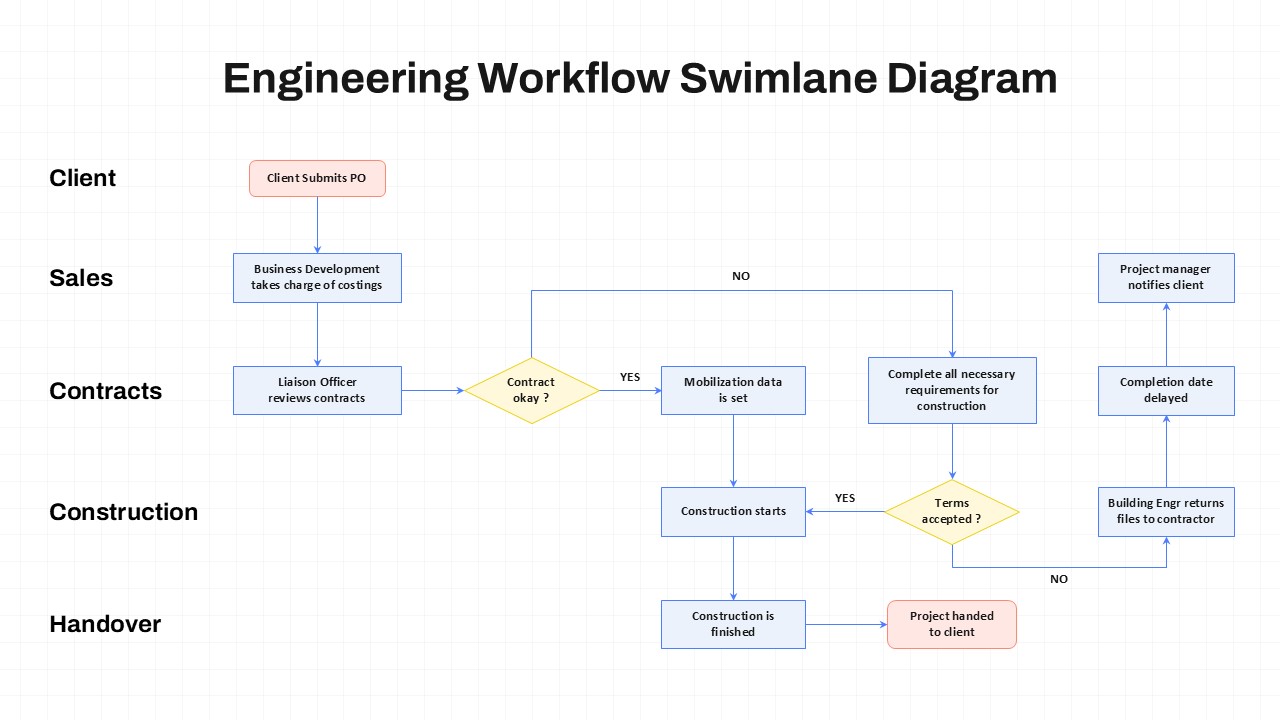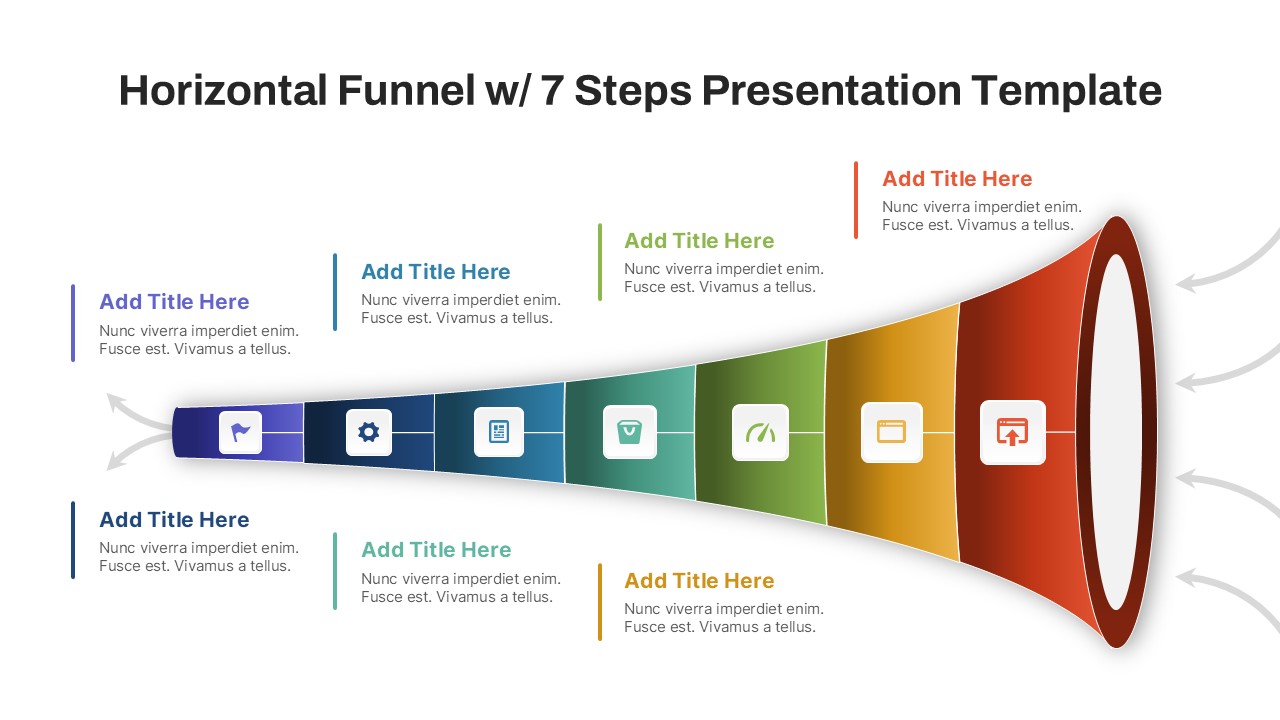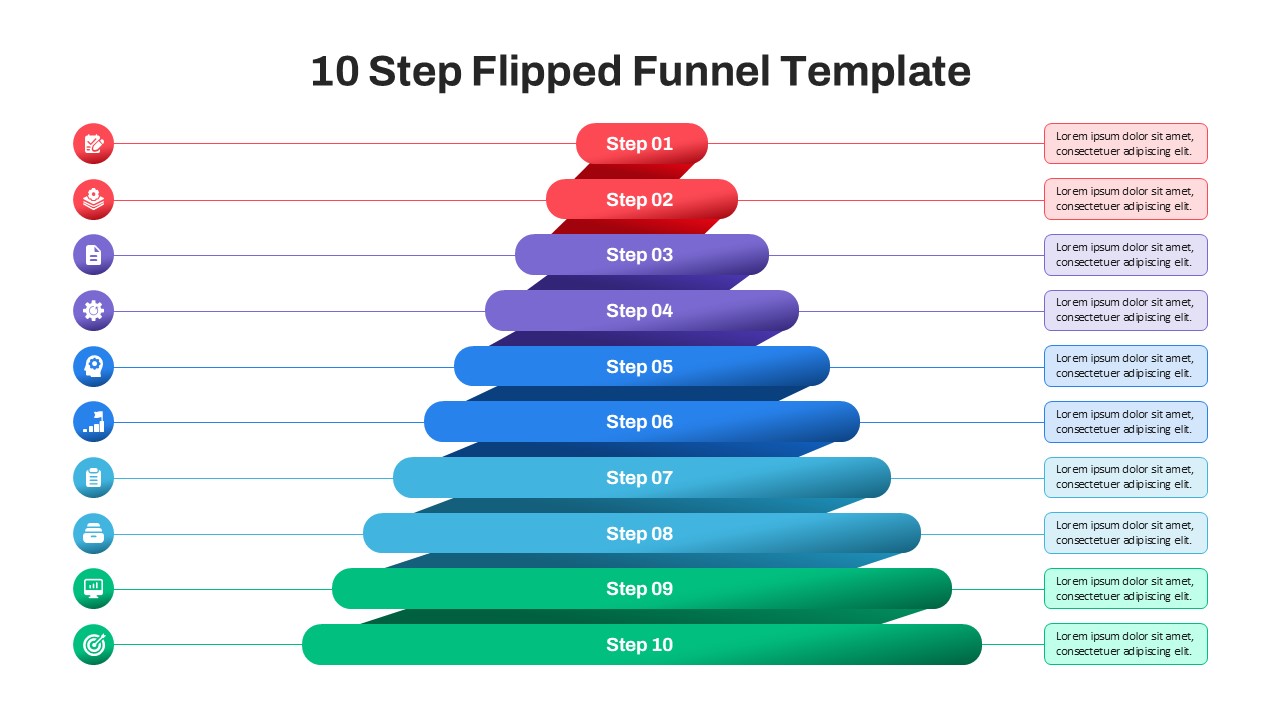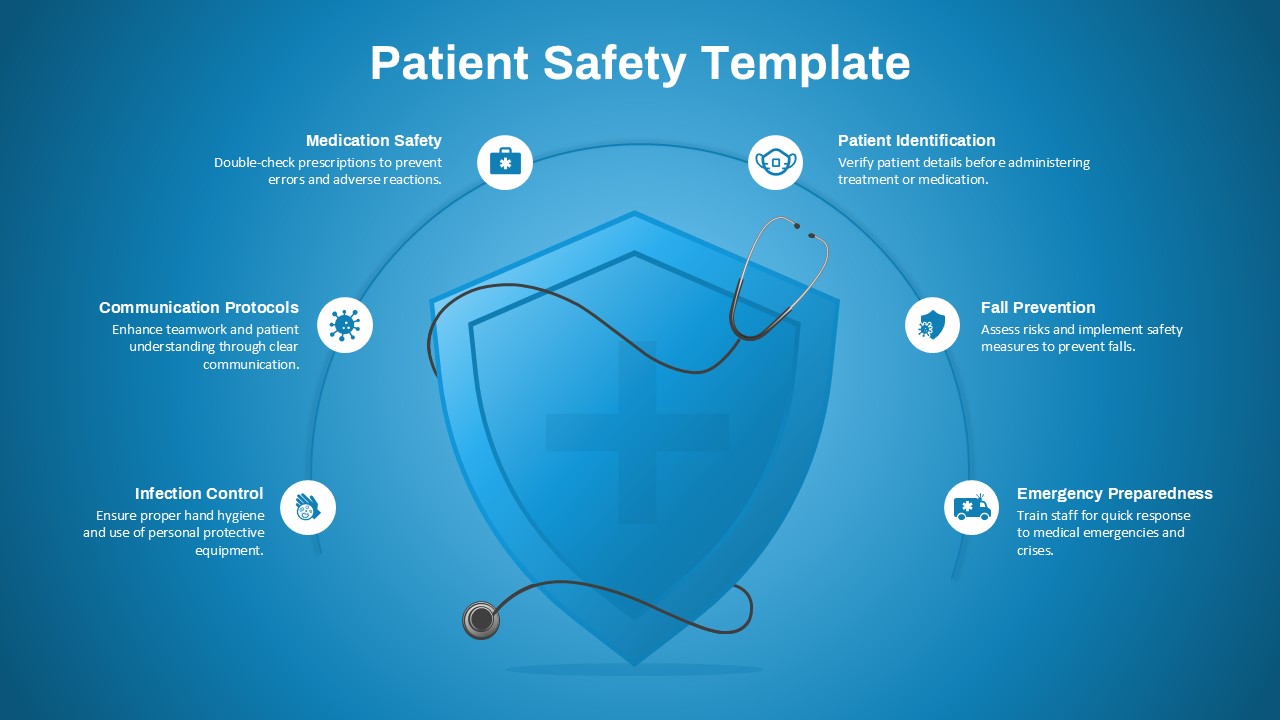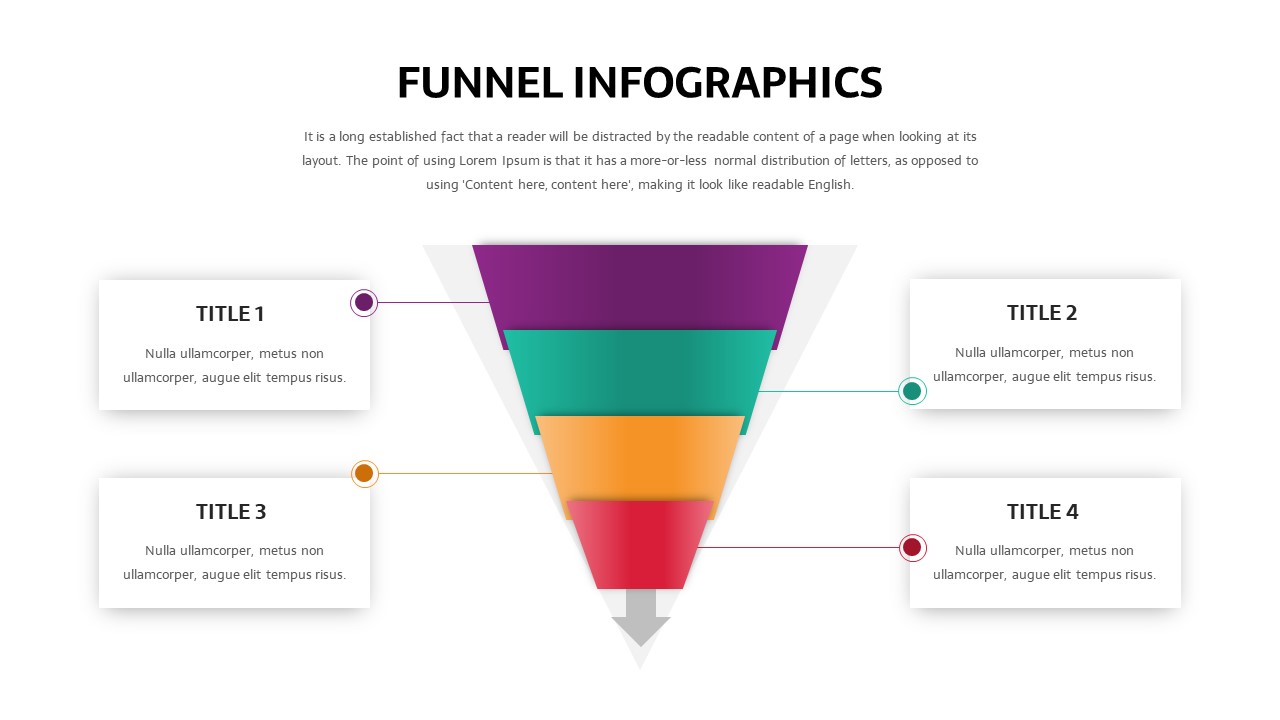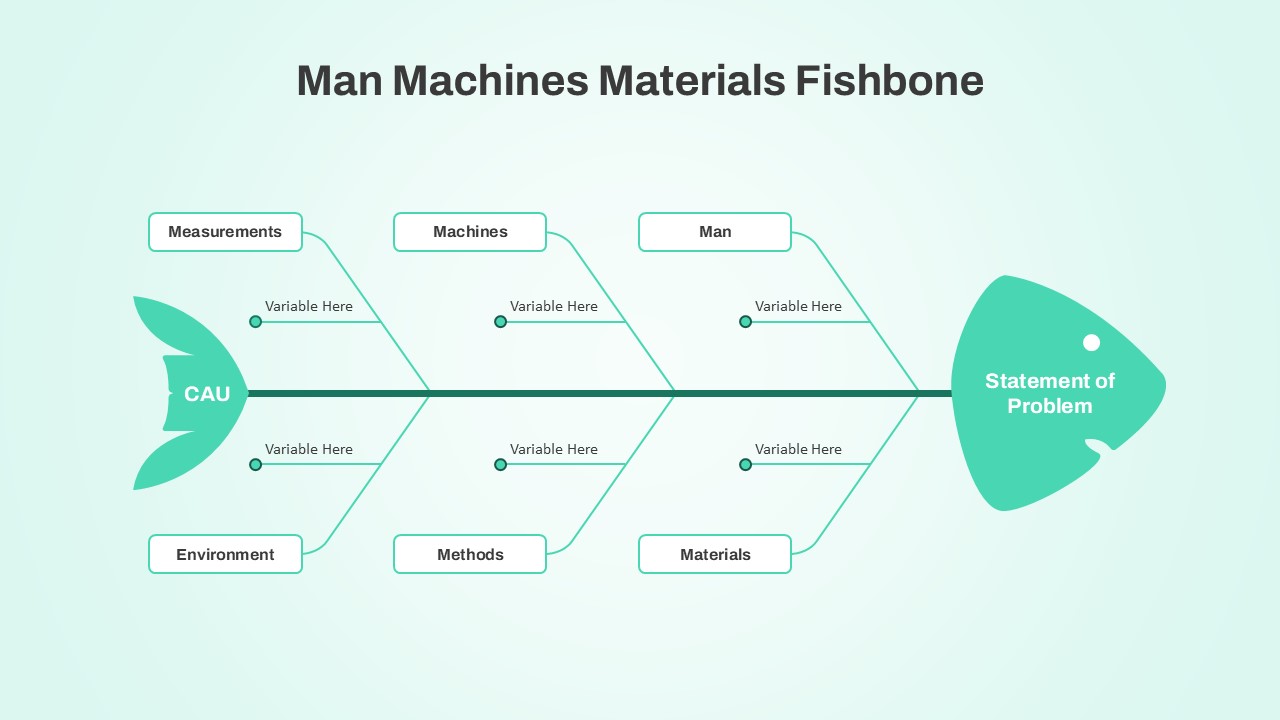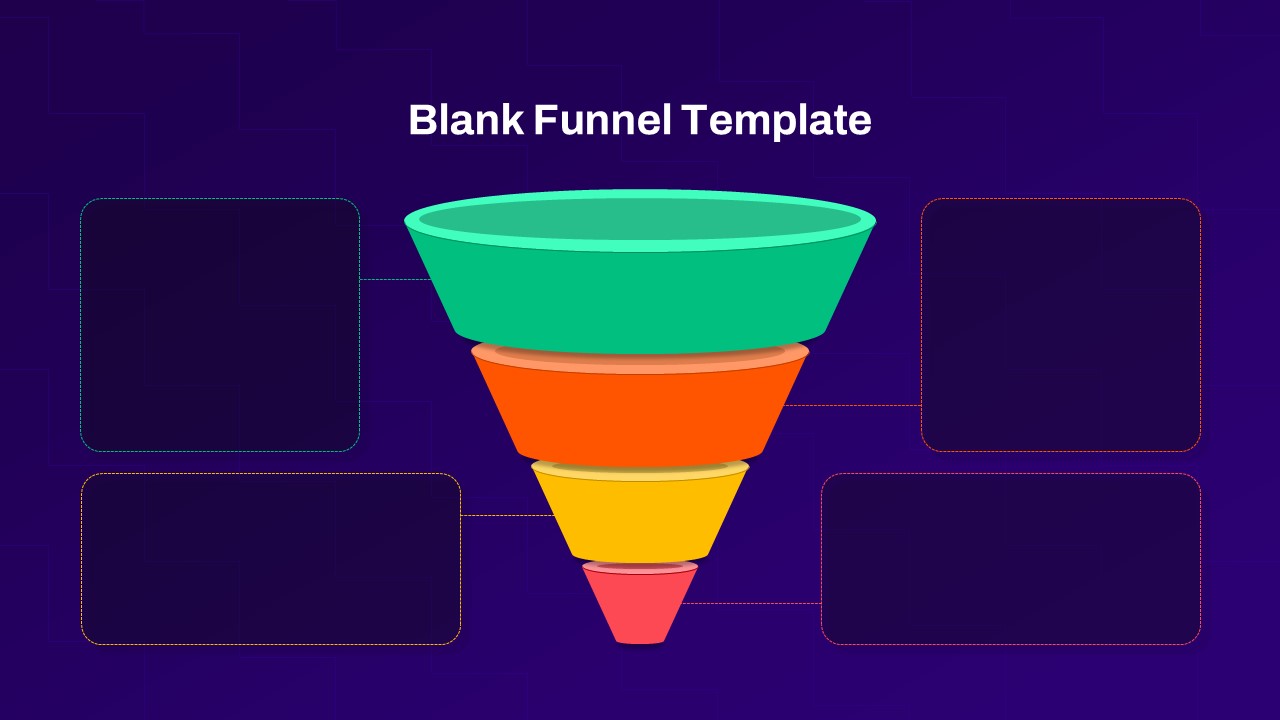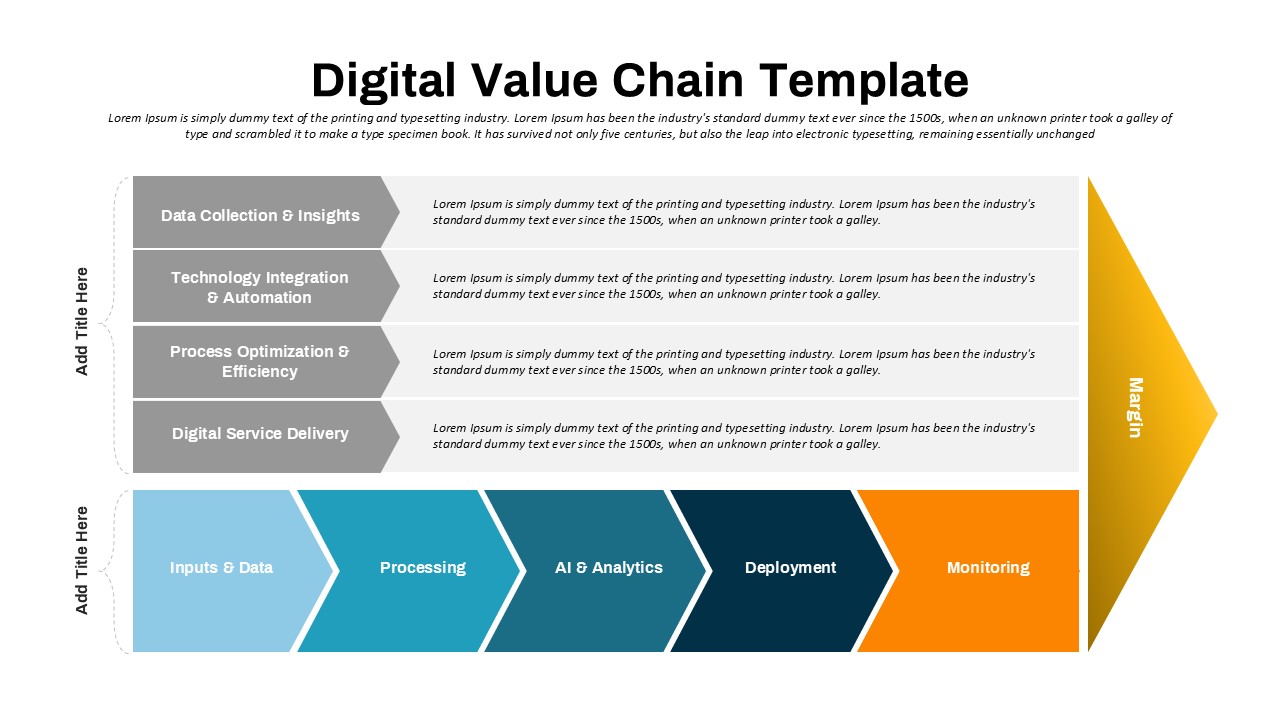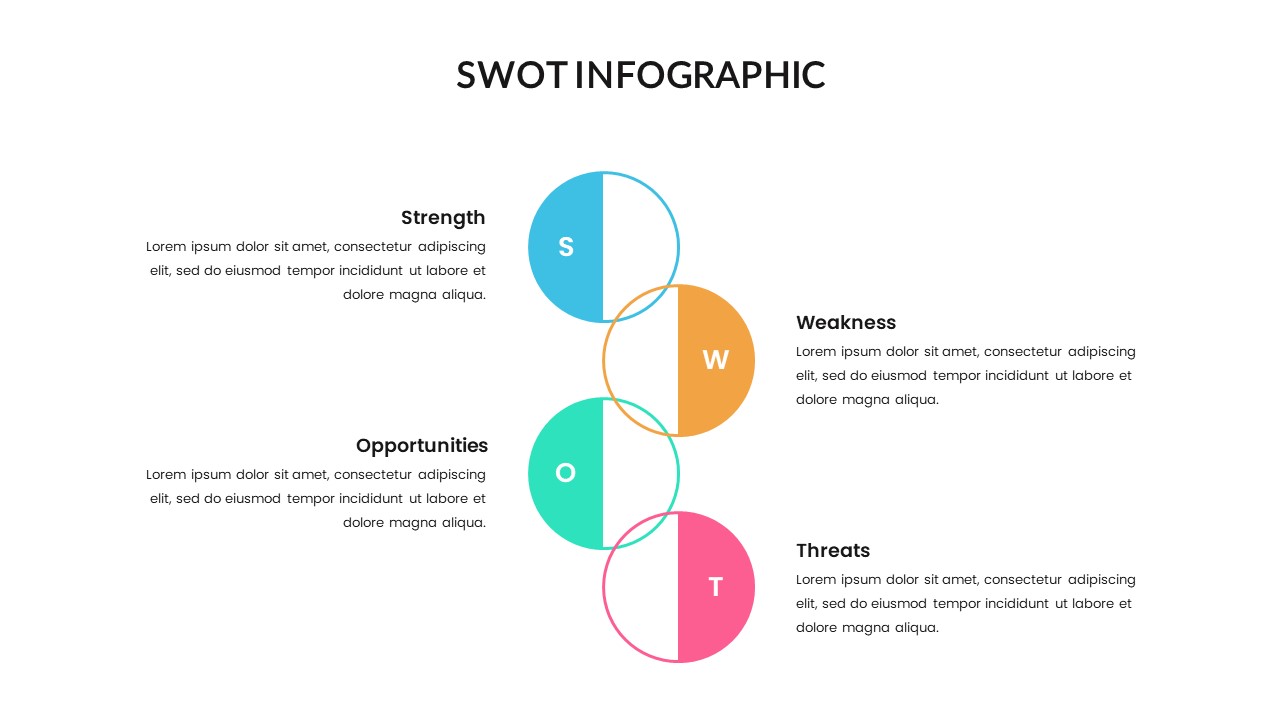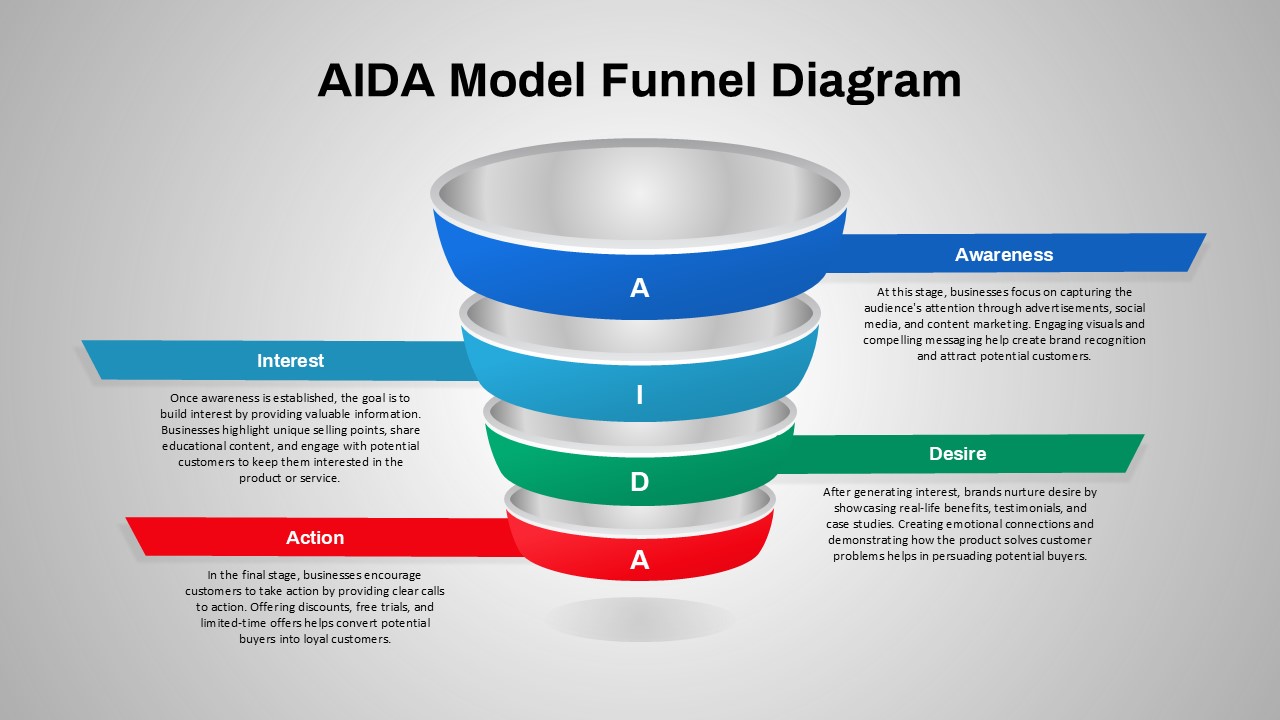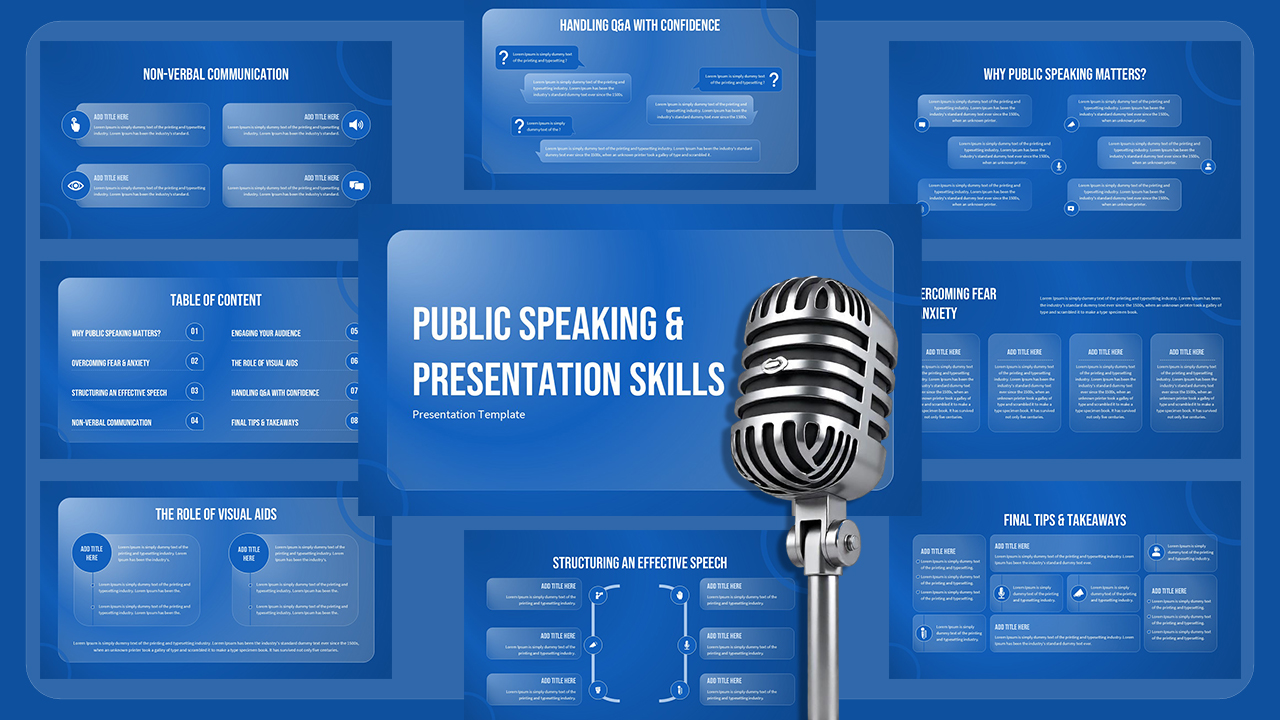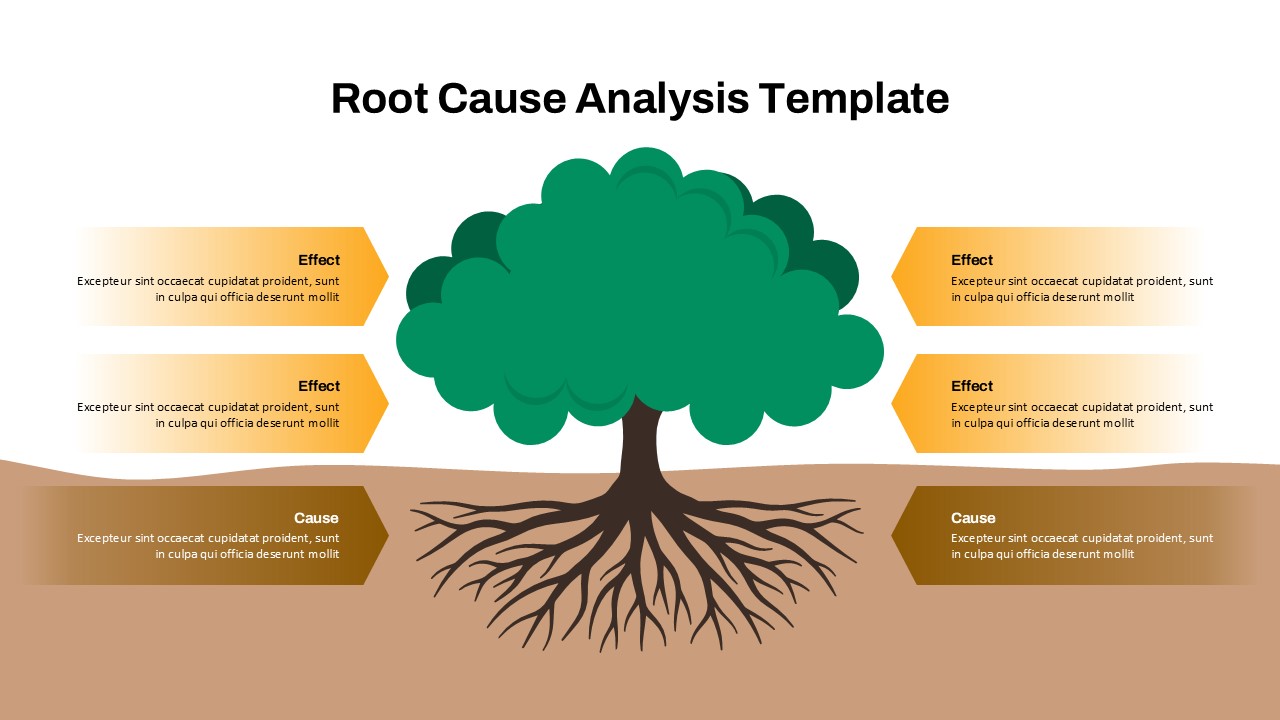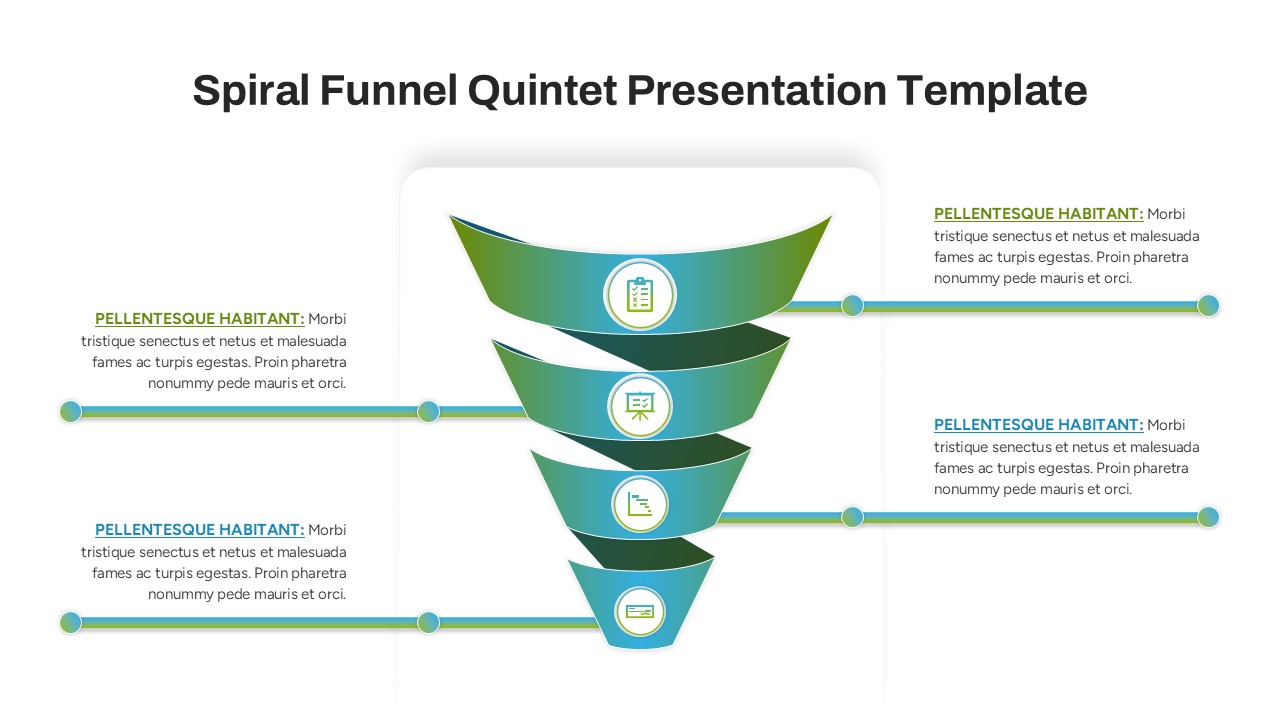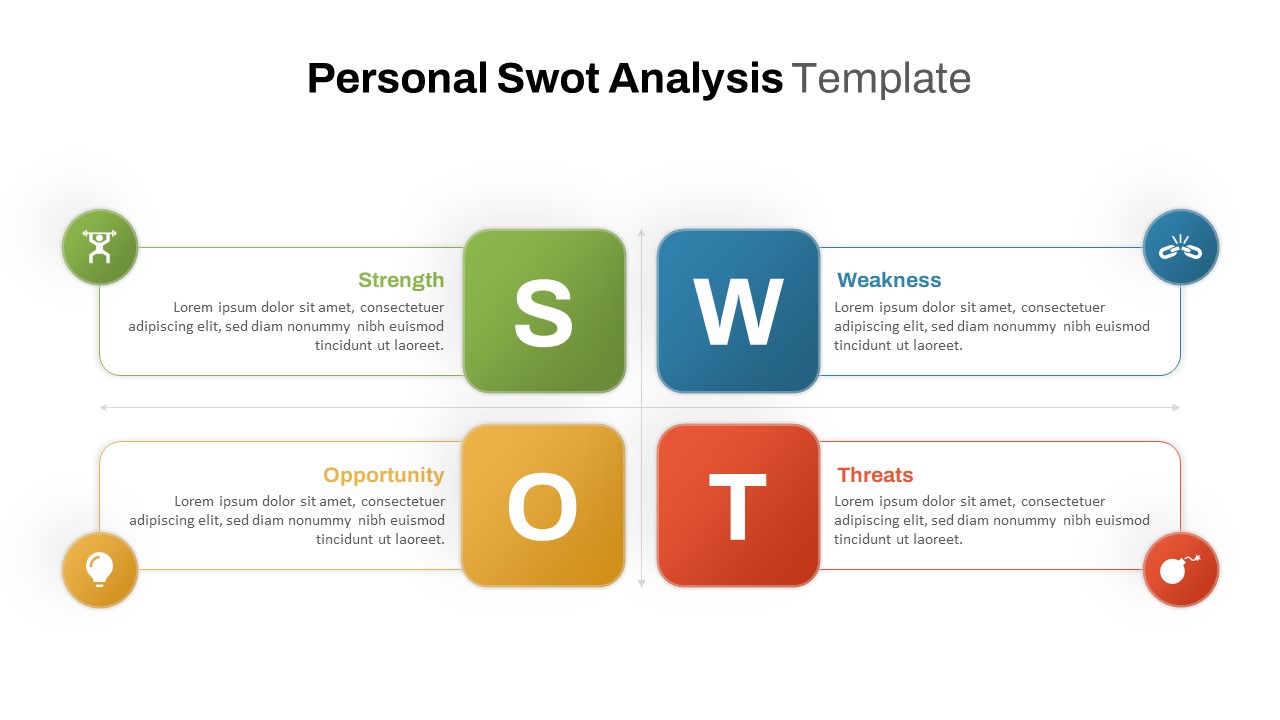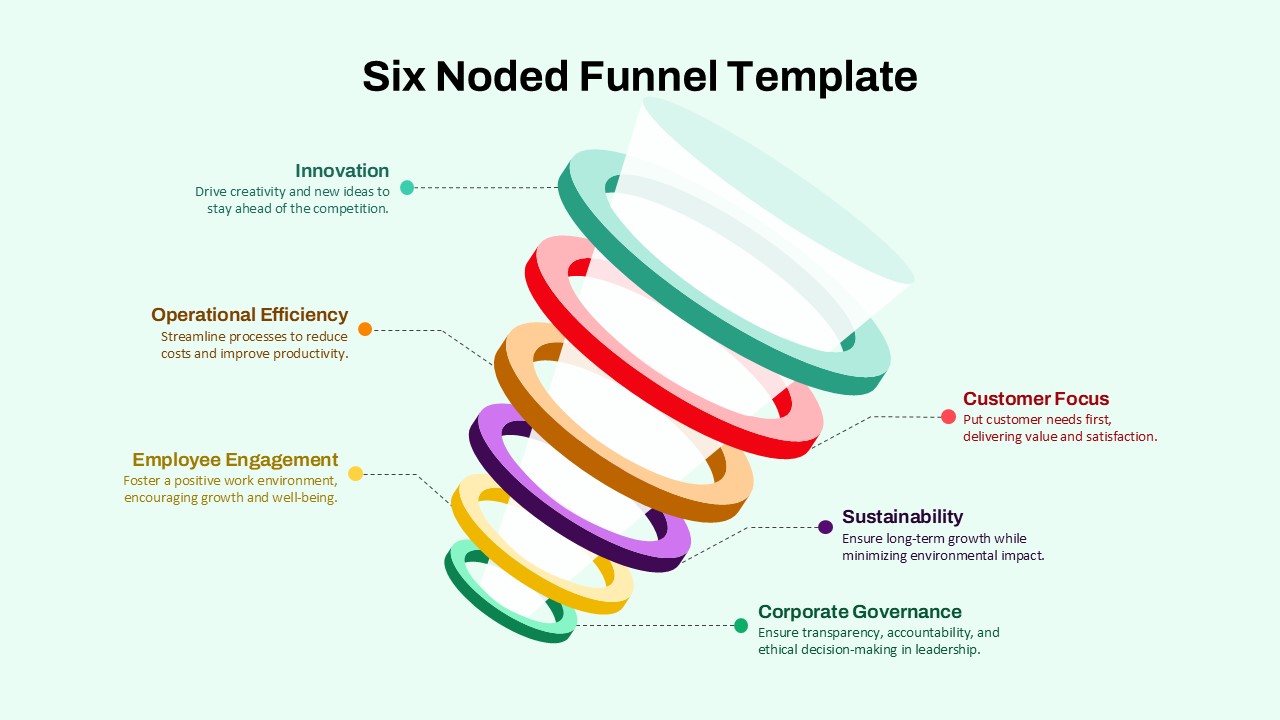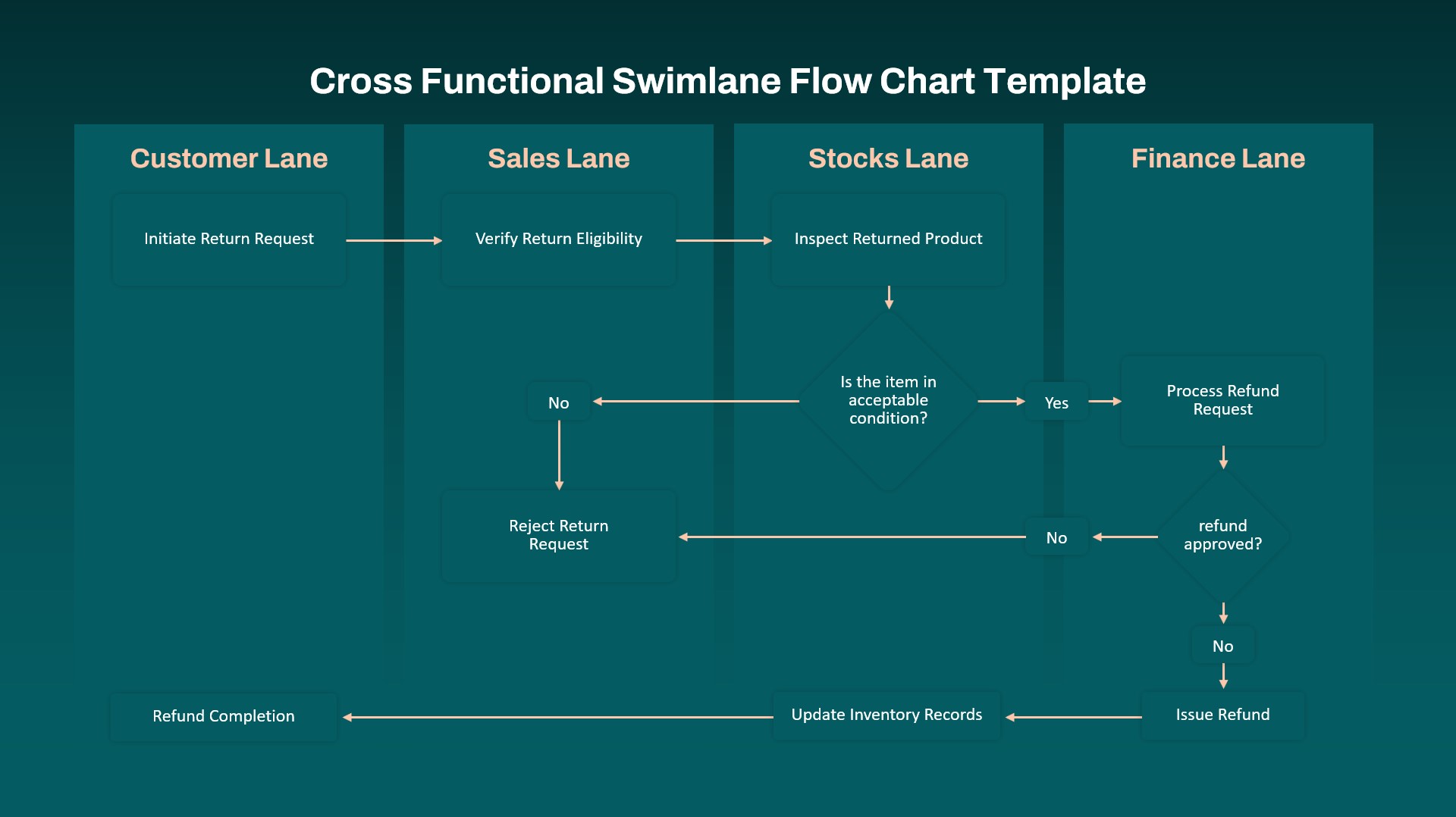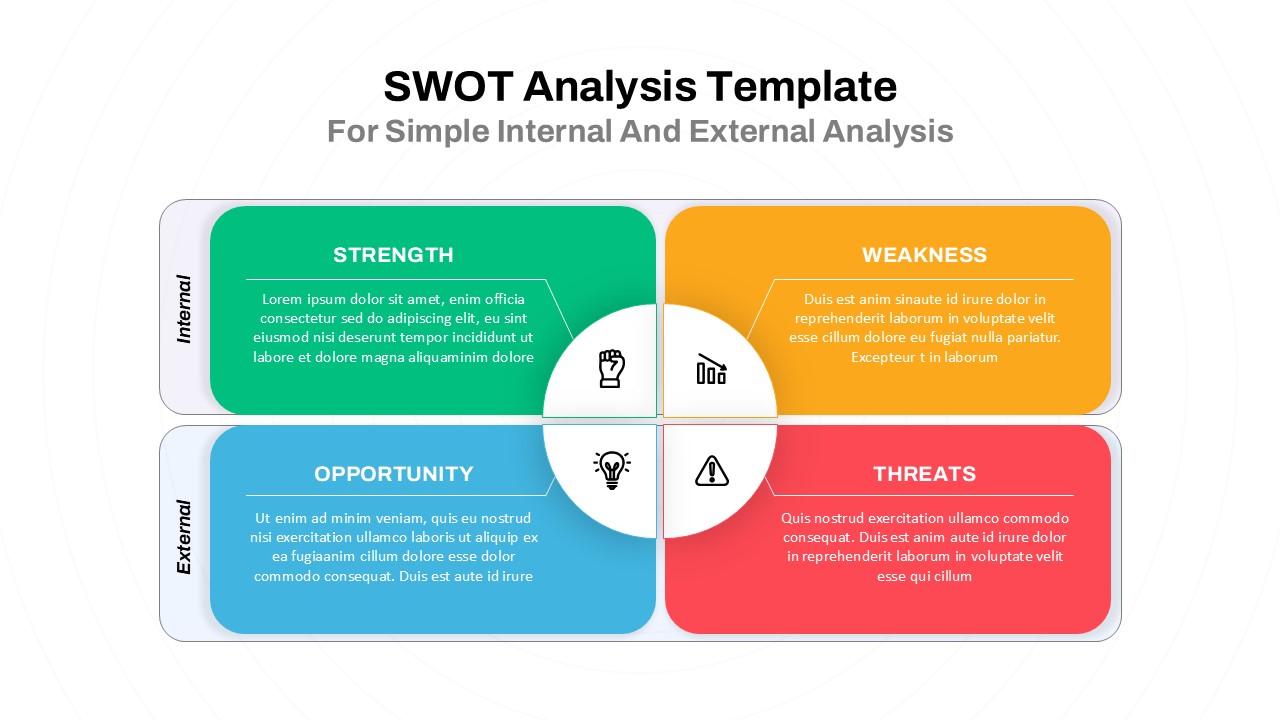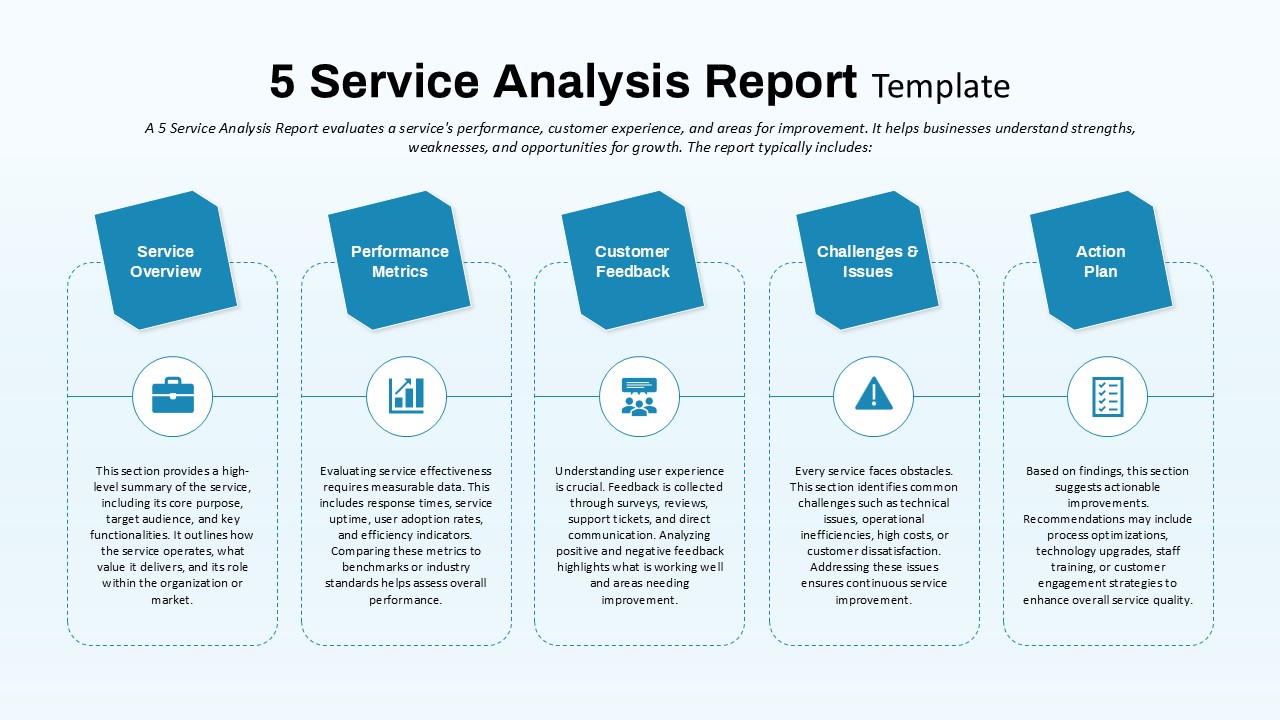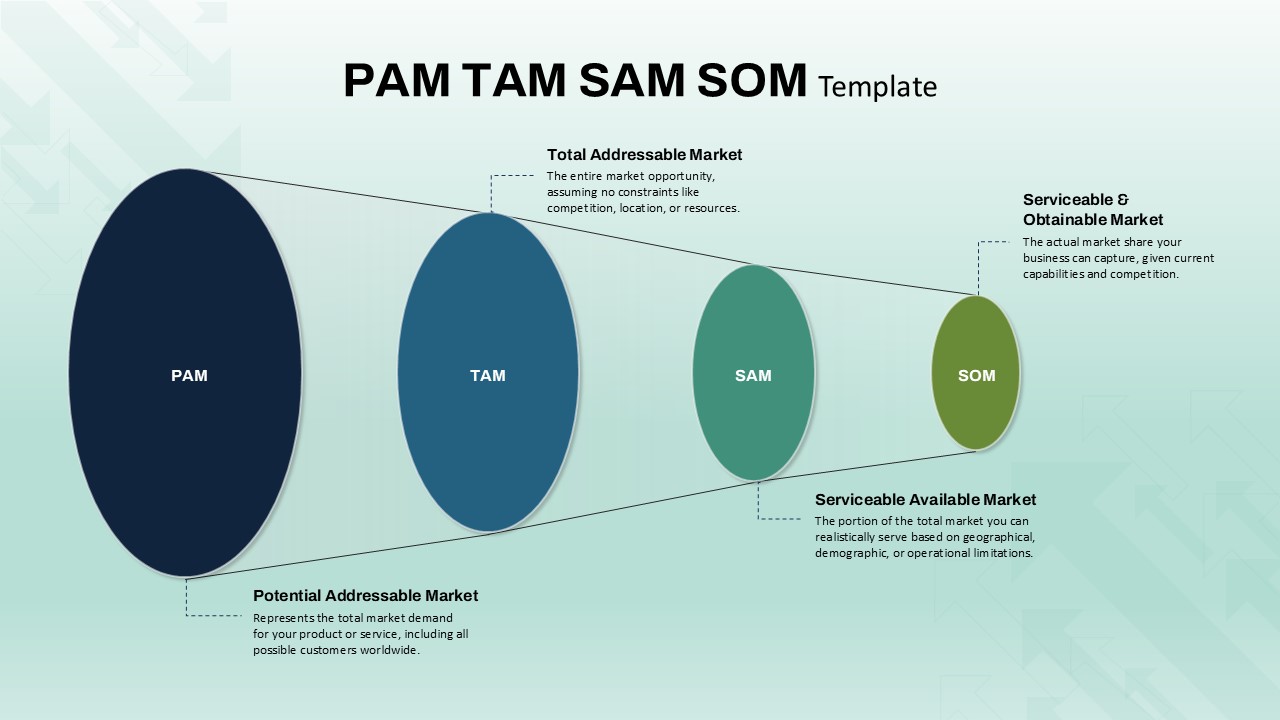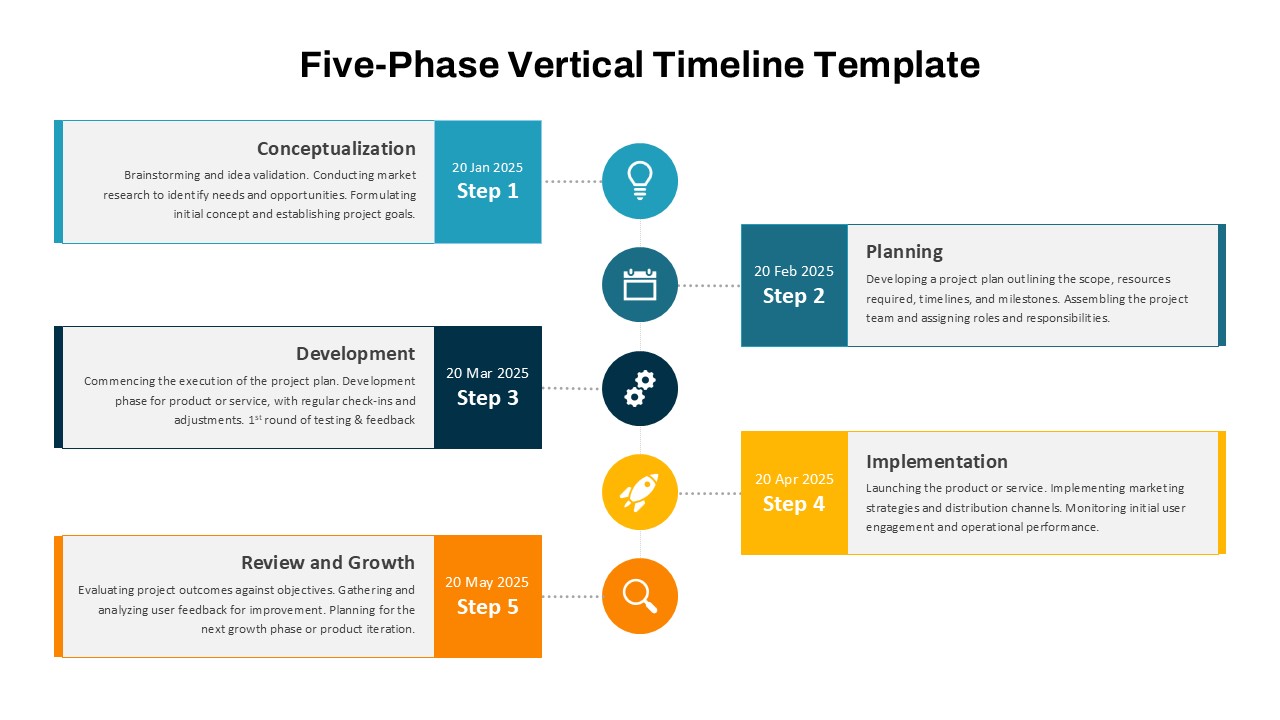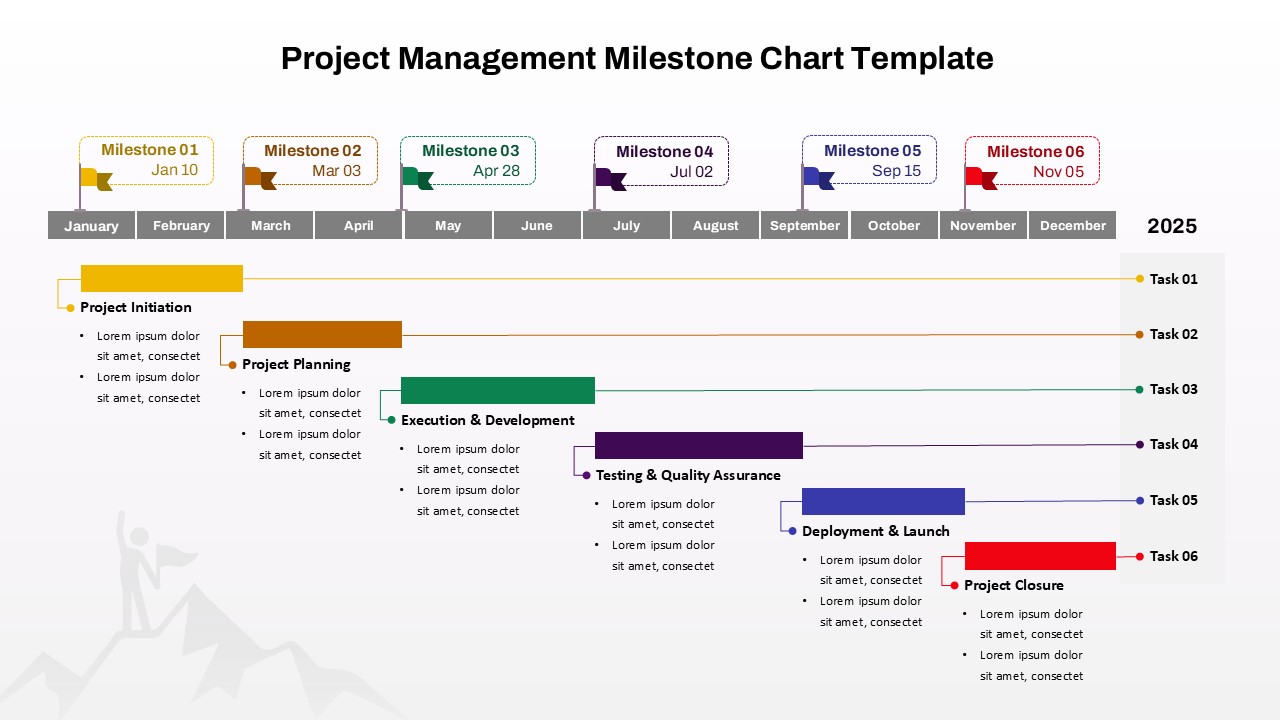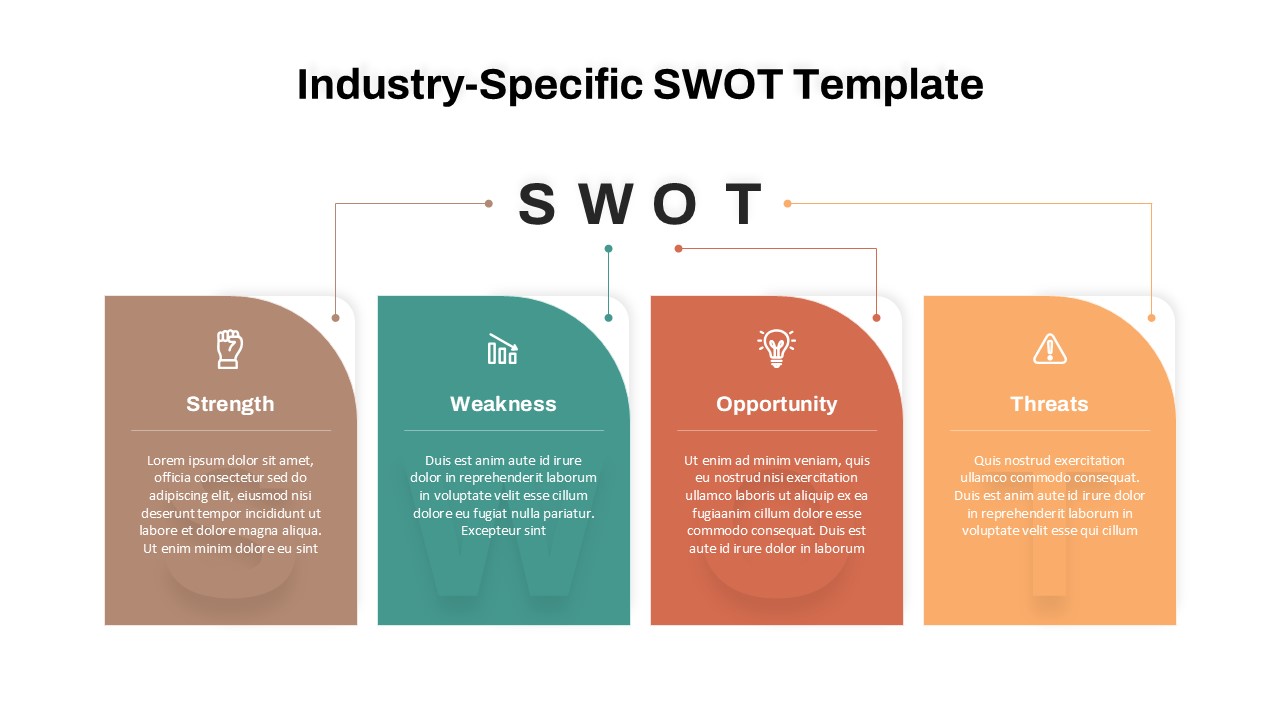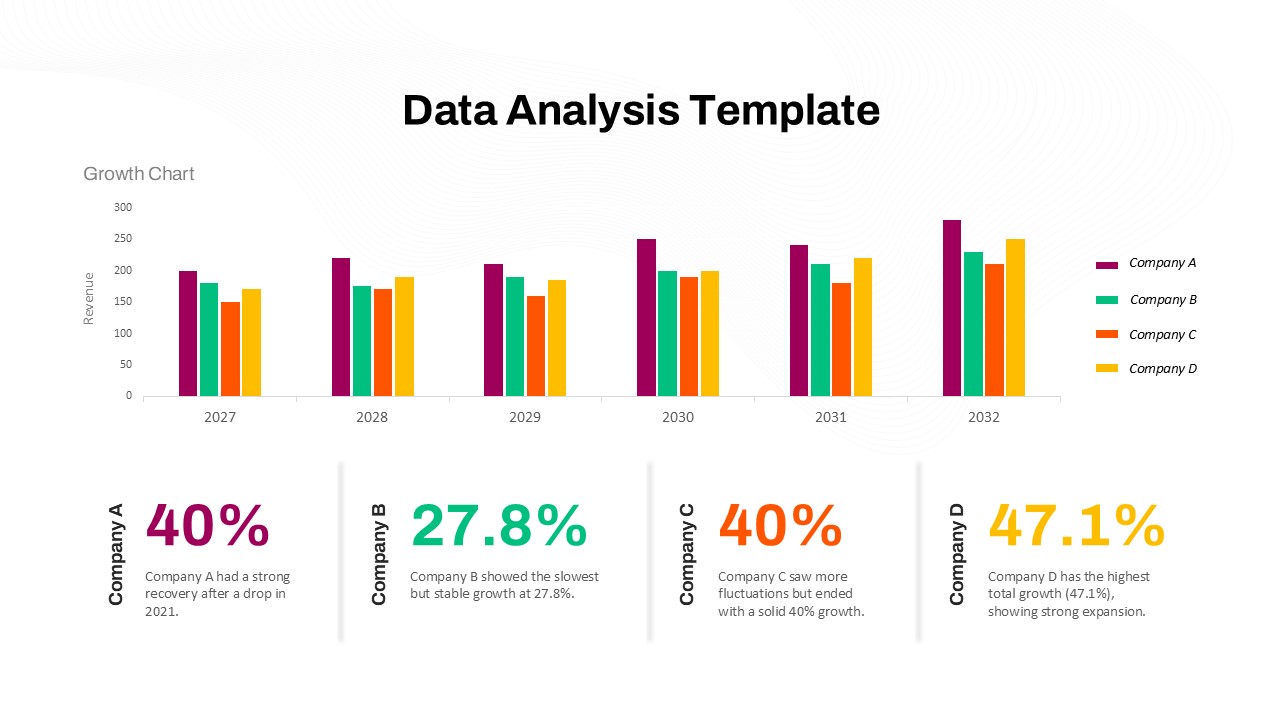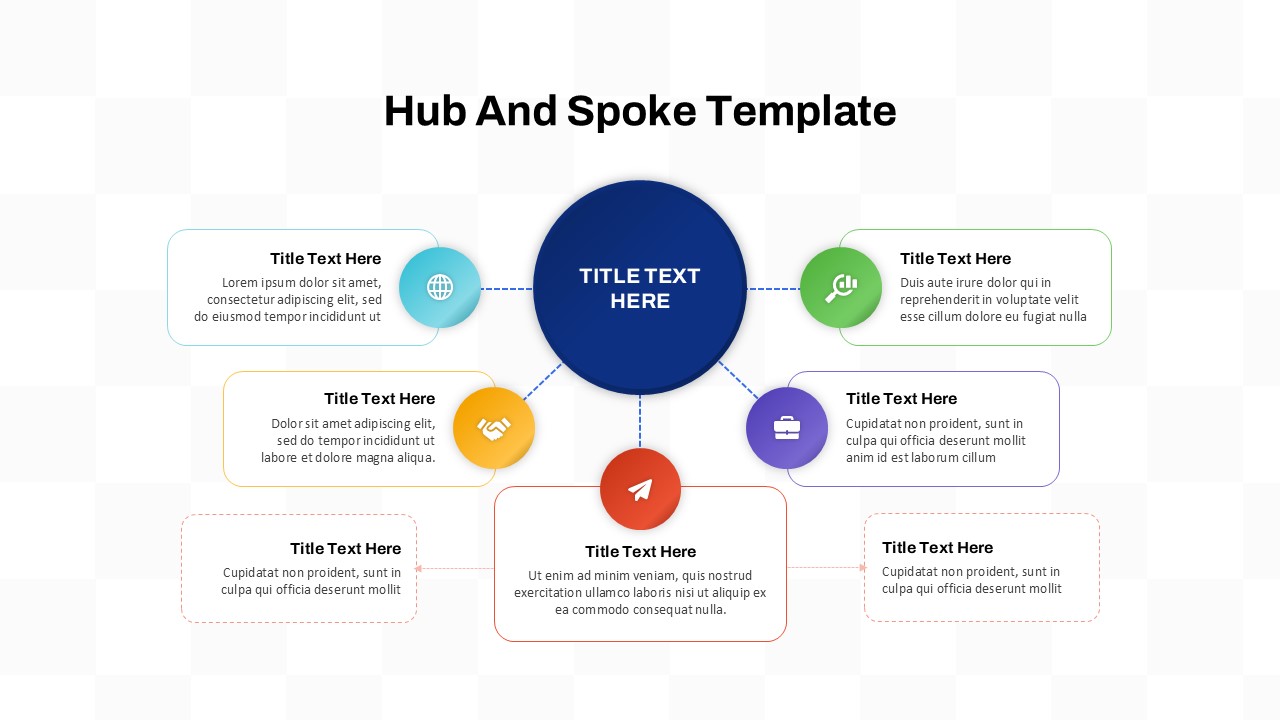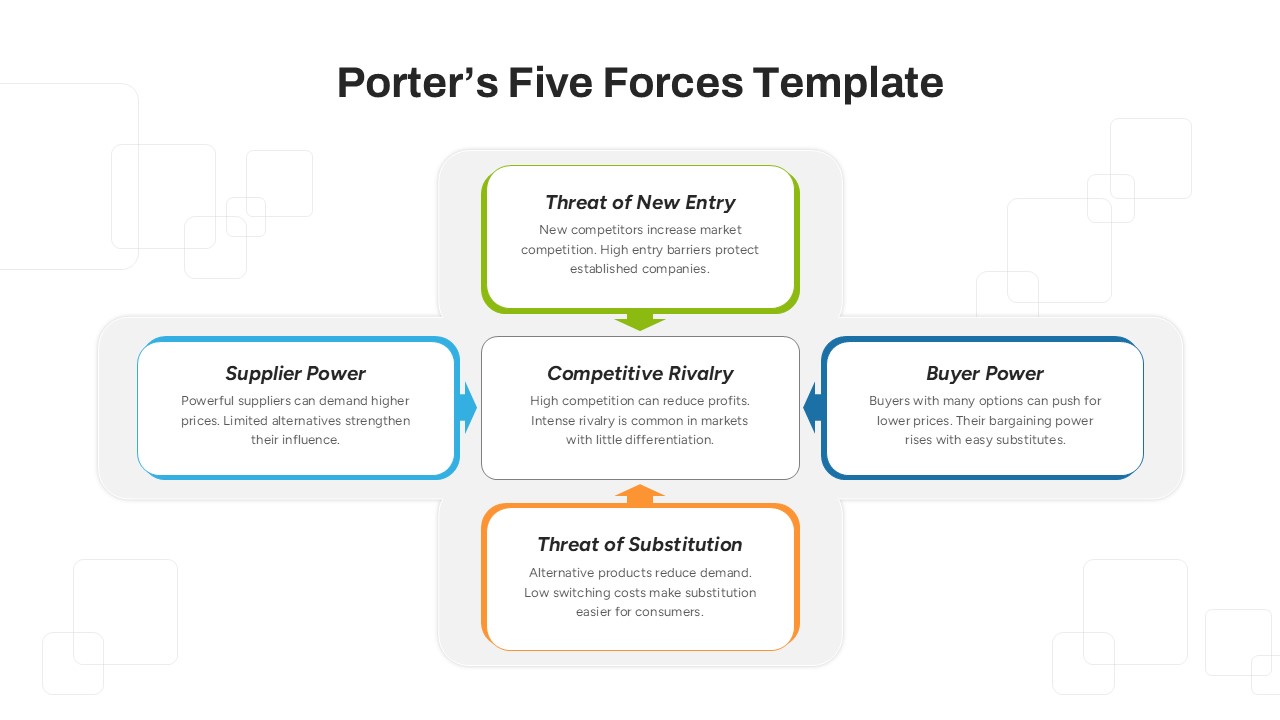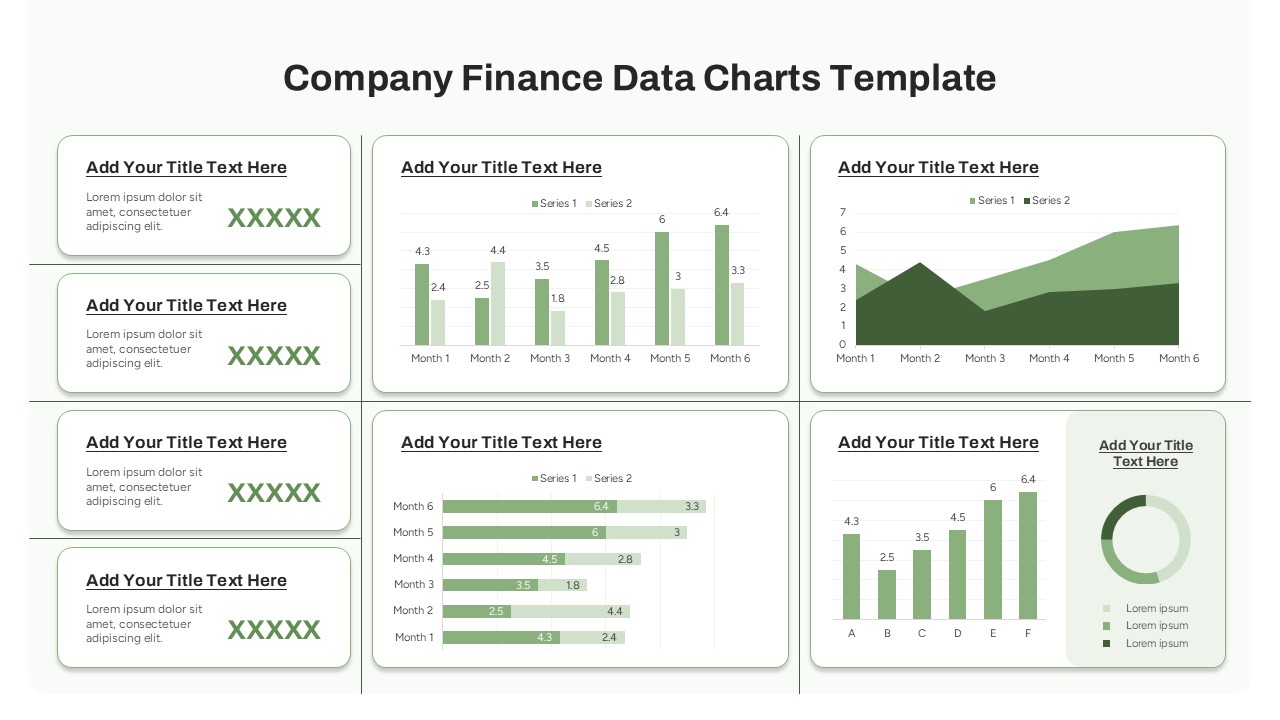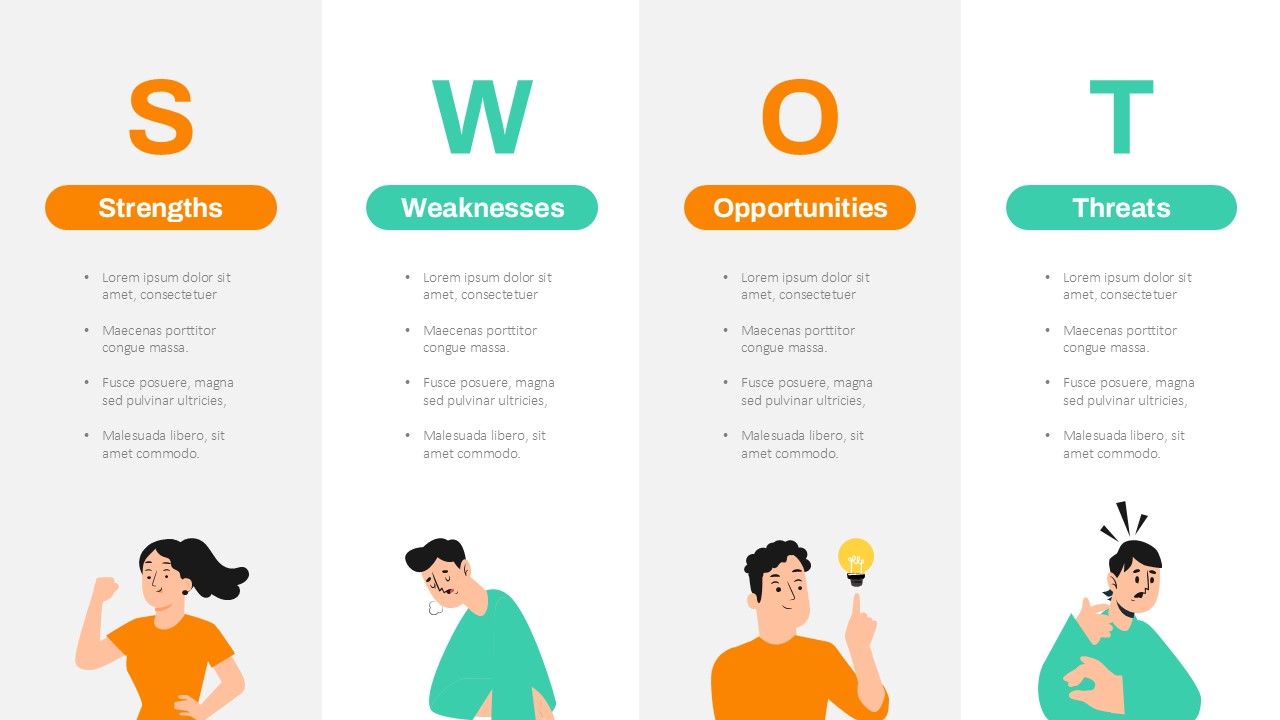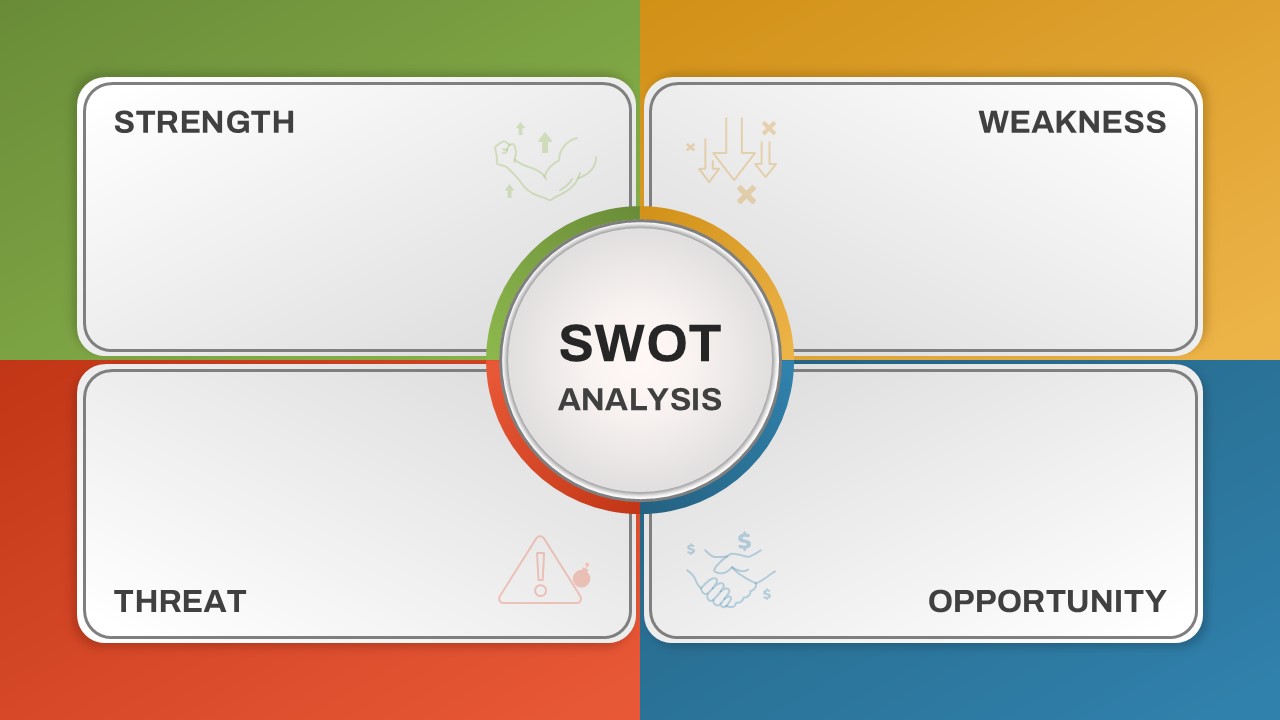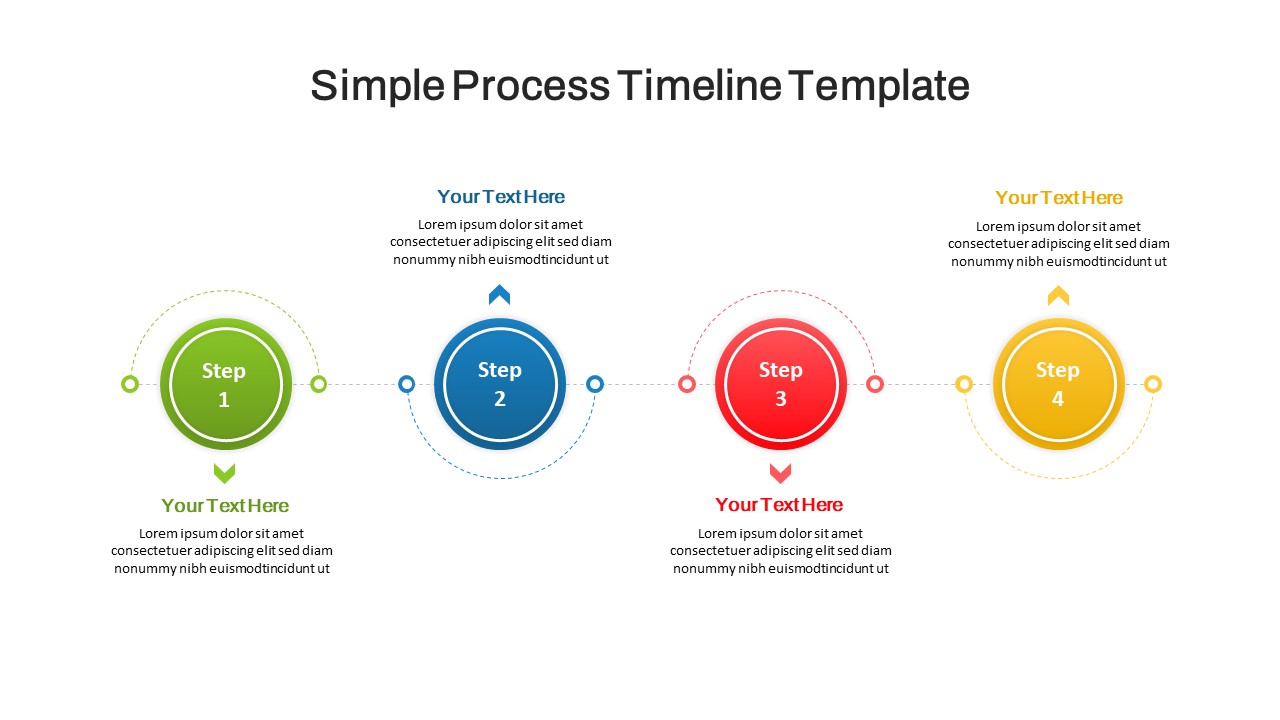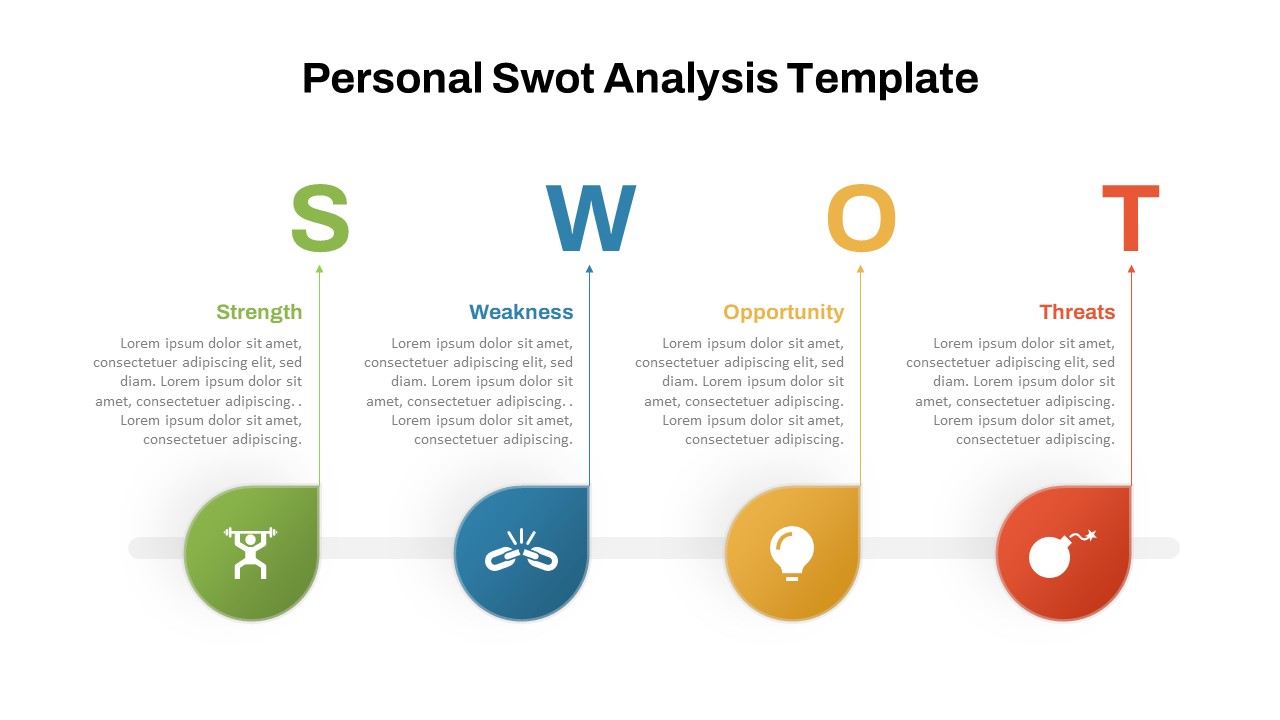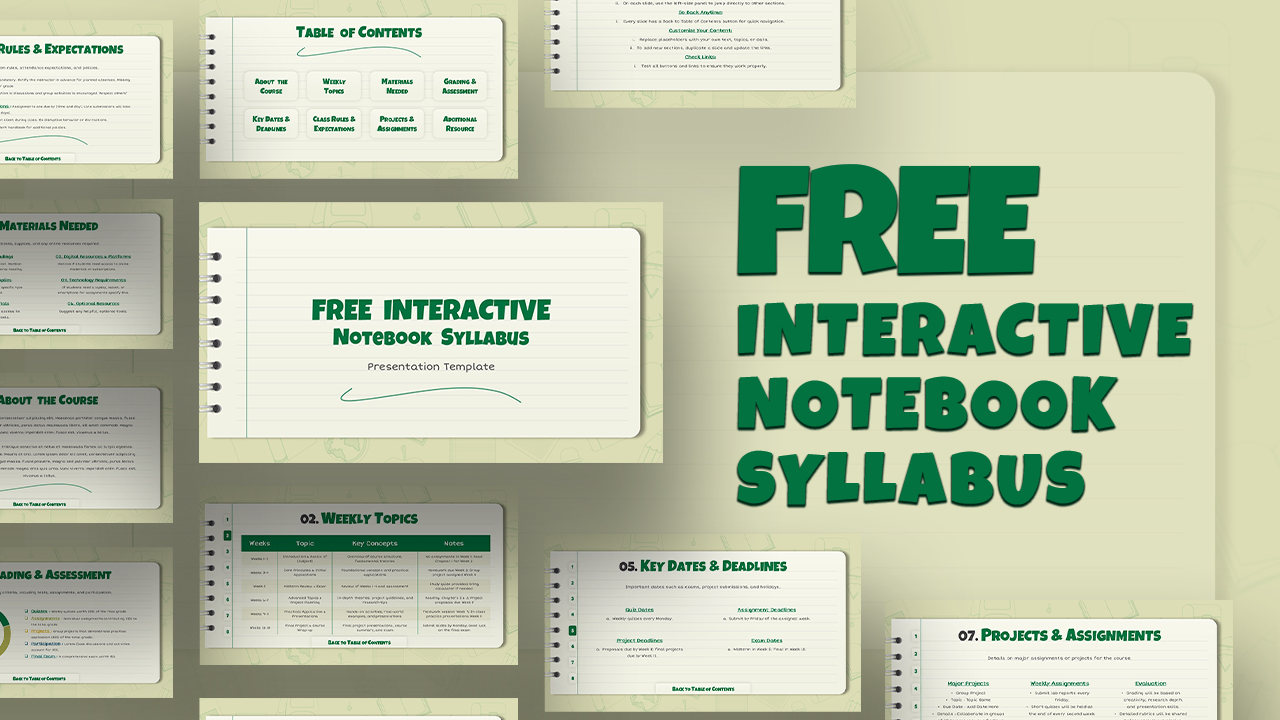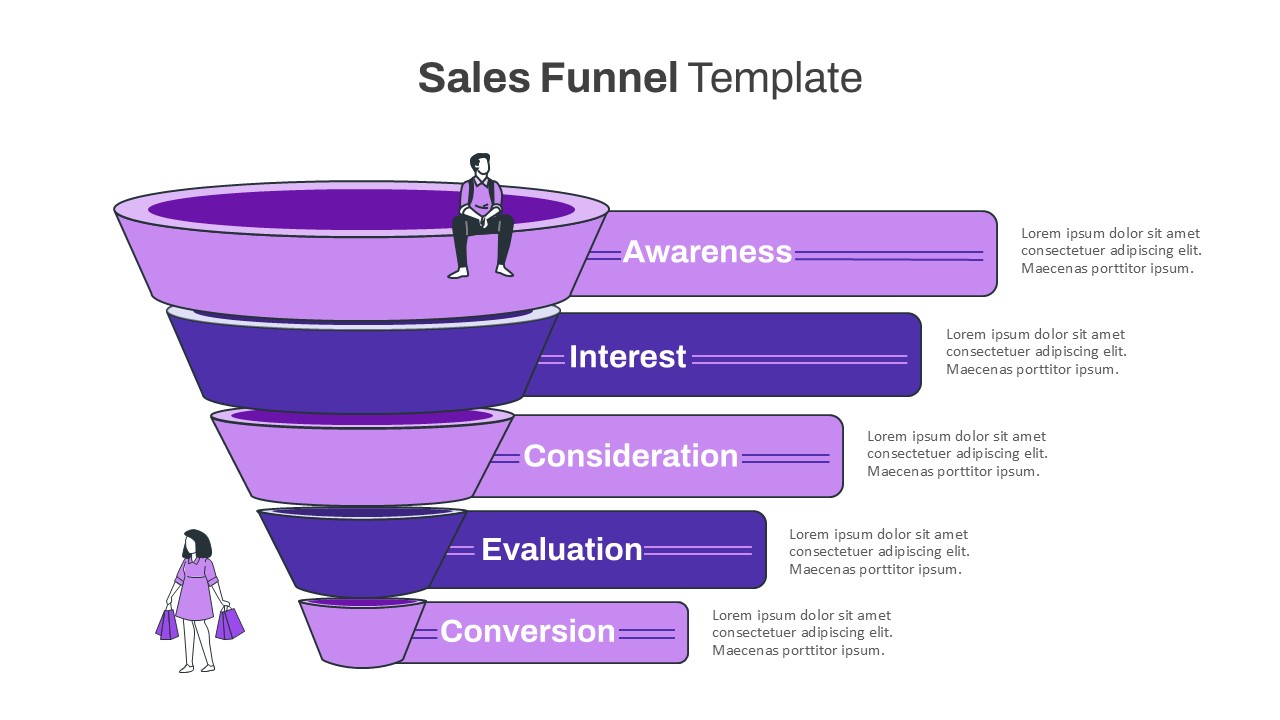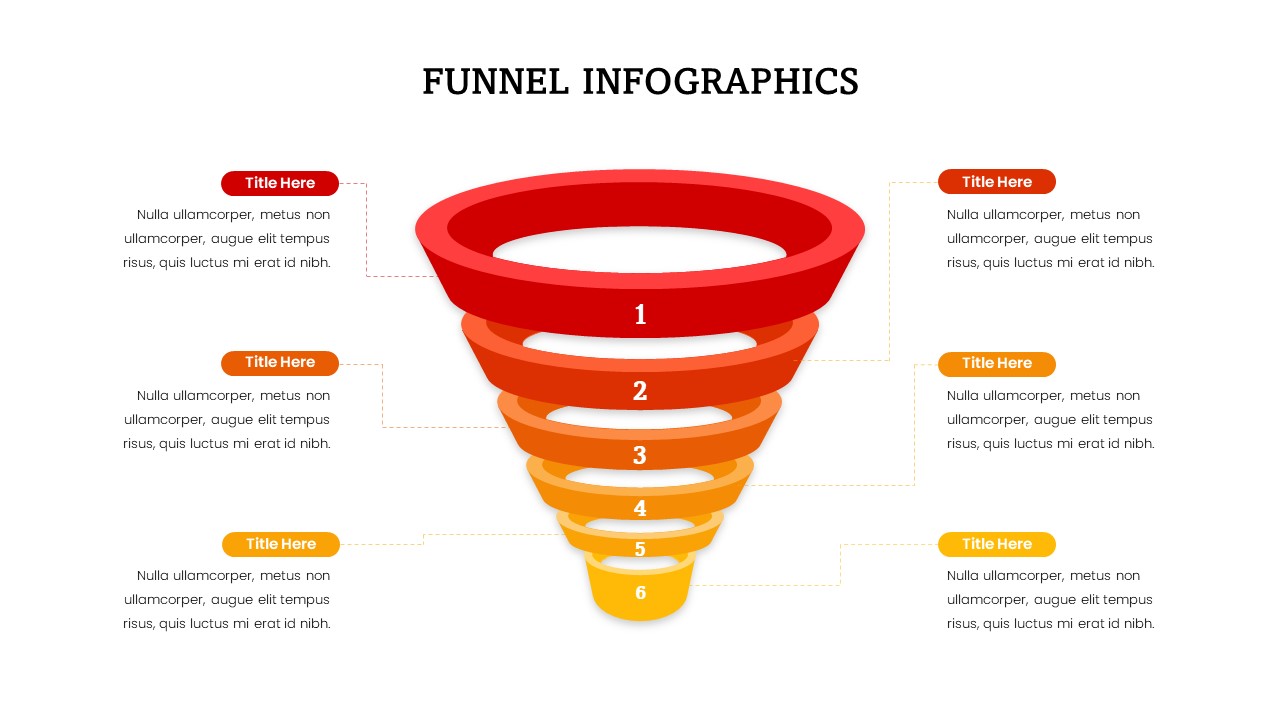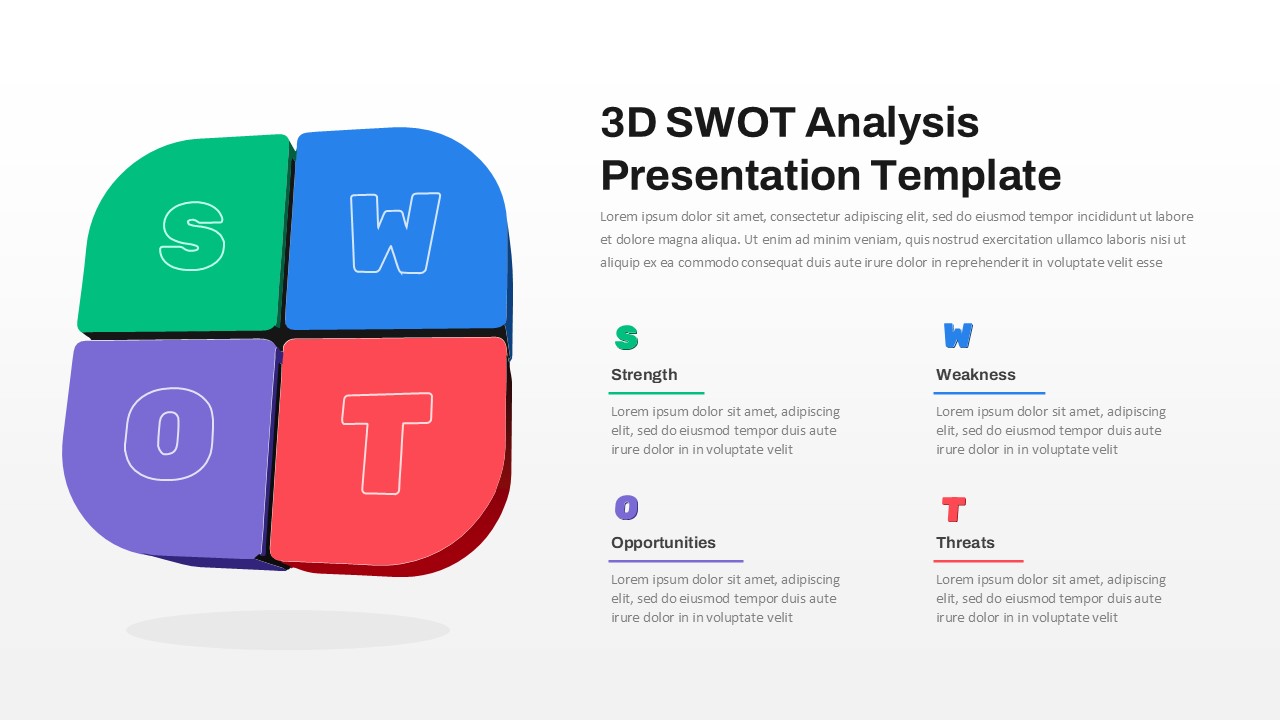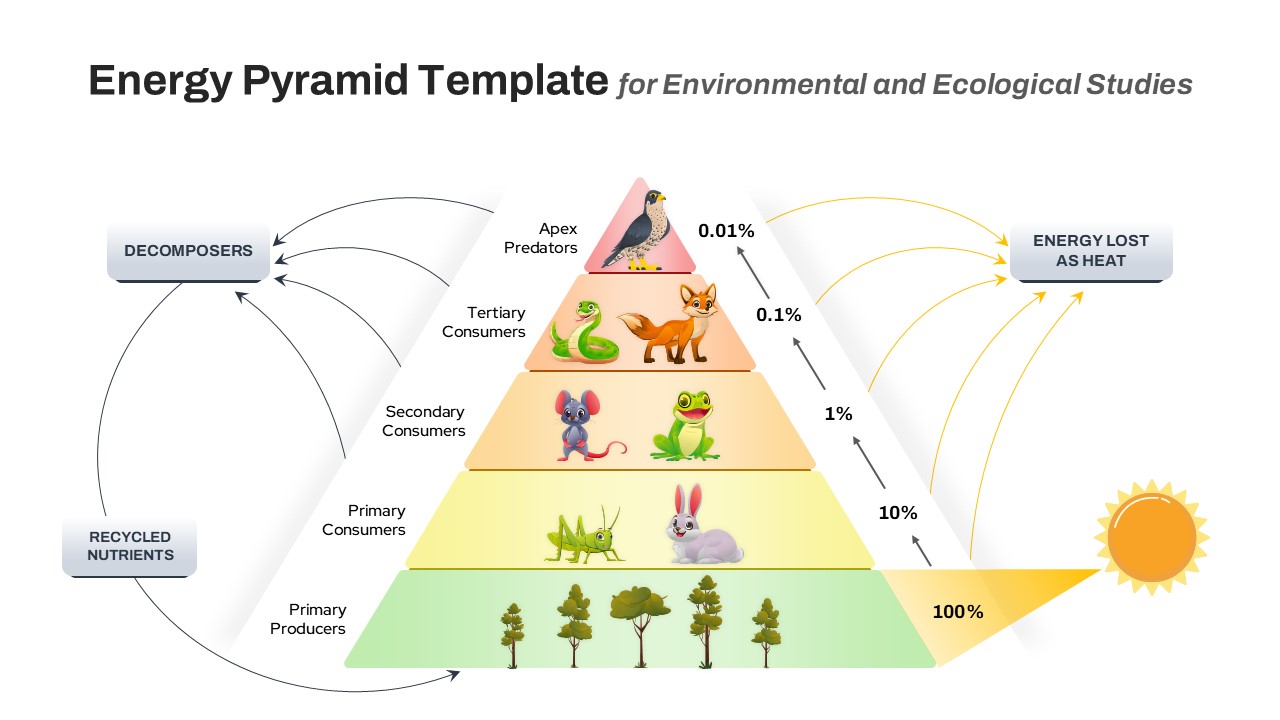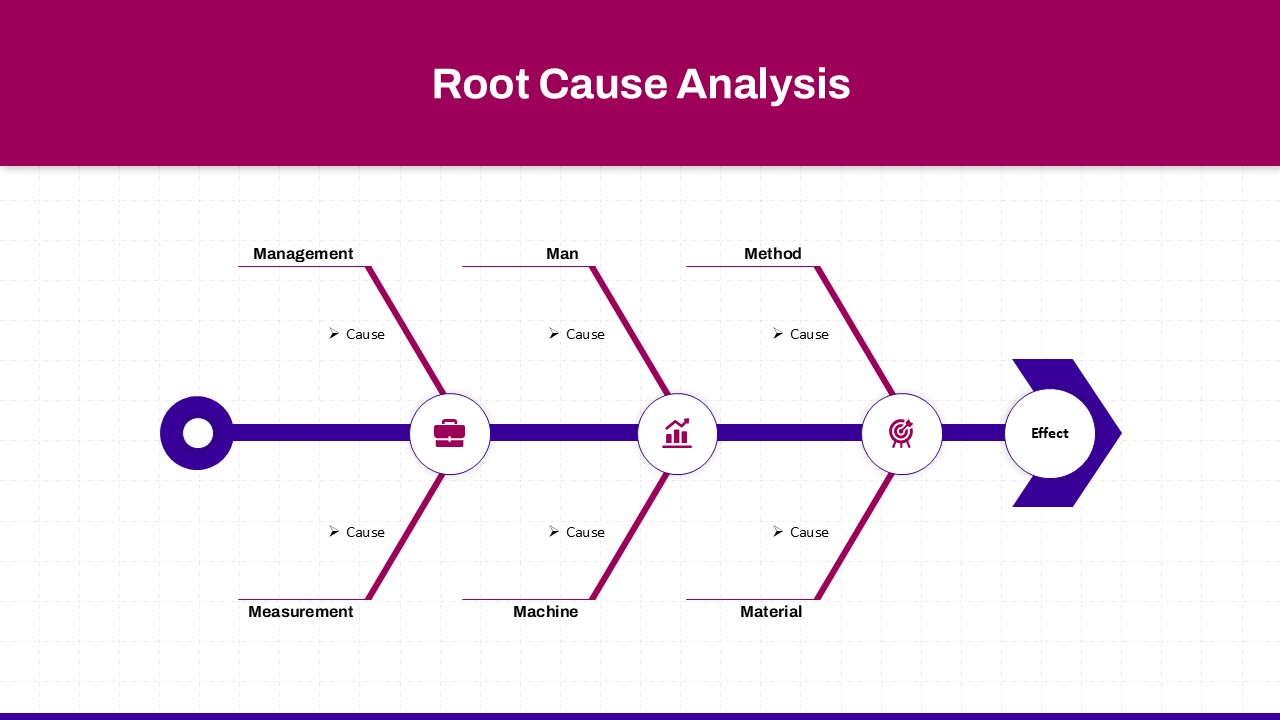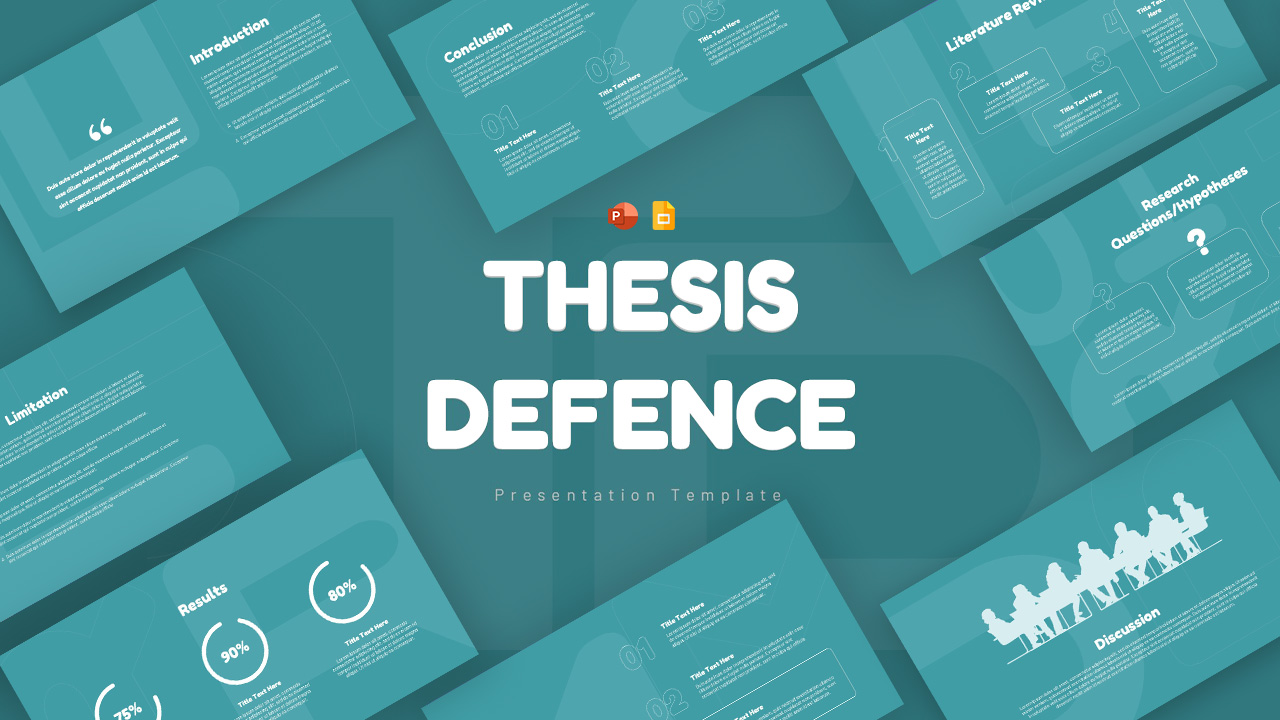Home Powerpoint Analysis Bottleneck Analysis PPT and Google Slides Template
Bottleneck Analysis PPT and Google Slides Template
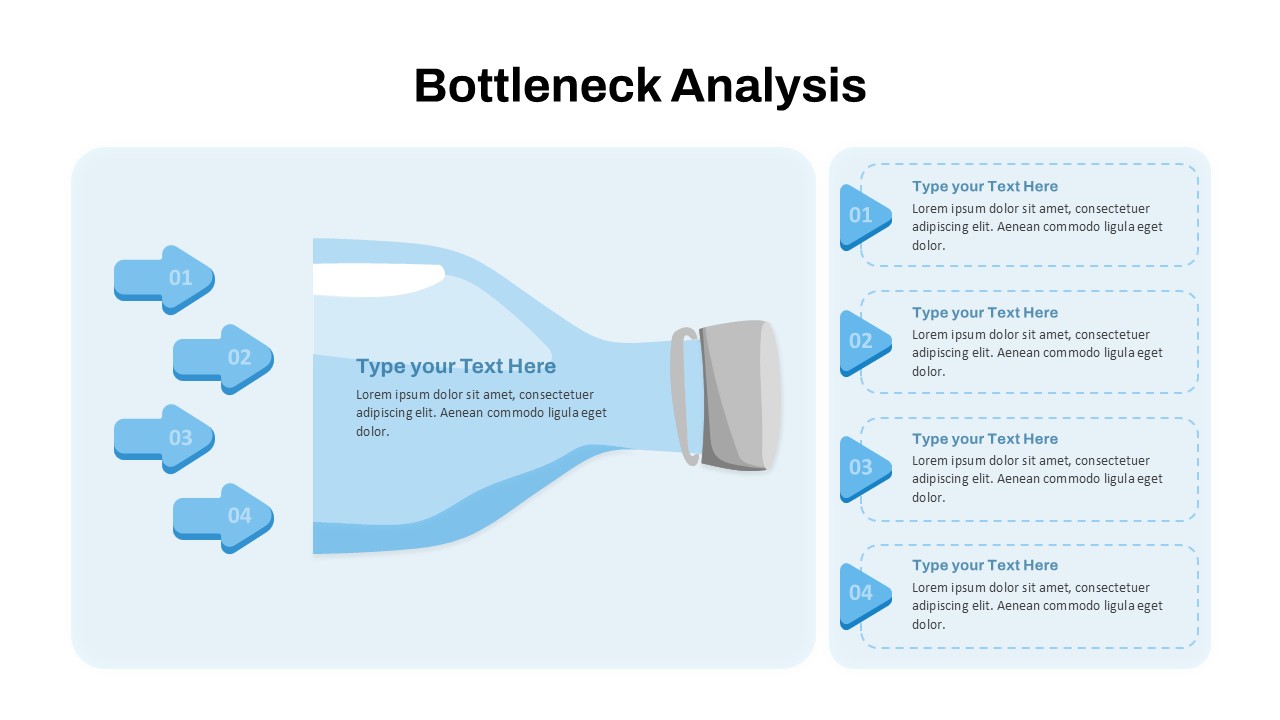
The bottleneck analysis ppt template provides a clear and visually engaging way to identify and communicate constraints or bottlenecks within a process or workflow. Using a funnel-like graphic, the template visually demonstrates how various inputs or factors converge and are restricted by a bottleneck, helping teams focus on critical areas limiting performance or throughput.
This template features four numbered arrows representing distinct inputs or stages feeding into a narrowing funnel, symbolizing the bottleneck effect. On the right side, there are corresponding text boxes for detailed descriptions or solutions related to each point. This format makes it ideal for operational reviews, process optimization workshops, project management, and quality control presentations.
Fully customizable and compatible with both PowerPoint and Google Slides, the template allows you to tailor text, colors, and shapes to suit your organizational needs. Use this template to clarify bottlenecks, streamline processes, and drive productivity improvements.
See more
No. of Slides
1Aspect Ratio
16:9Item ID
SKT03907
Features of this template
Other User Cases of the Template:
process optimization, workflow analysis, project bottleneck identification, productivity improvement, quality assurance presentations, operational reviews, supply chain analysis, lean management workshops, performance bottlenecks, continuous improvement sessions
FAQs
Can I customize the PowerPoint templates to match my branding?
Yes, all our PowerPoint templates are fully customizable, allowing you to edit colors, fonts, and content to align with your branding and messaging needs.
Will your templates work with my version of PowerPoint?
Yes, our templates are compatible with various versions of Microsoft PowerPoint, ensuring smooth usage regardless of your software version.
What software are these templates compatible with?
Our templates work smoothly with Microsoft PowerPoint and Google Slides. Moreover, they’re compatible with Apple Keynote, LibreOffice Impress, Zoho Show, and more, ensuring flexibility across various presentation software platforms.