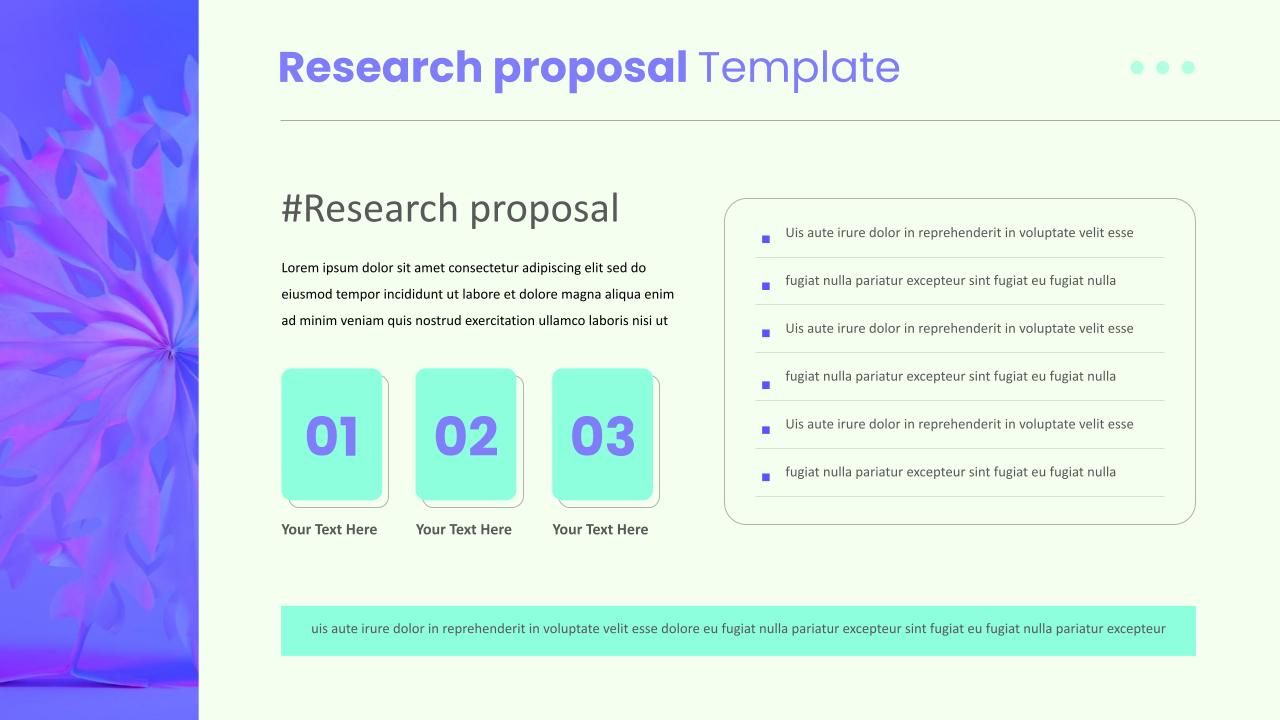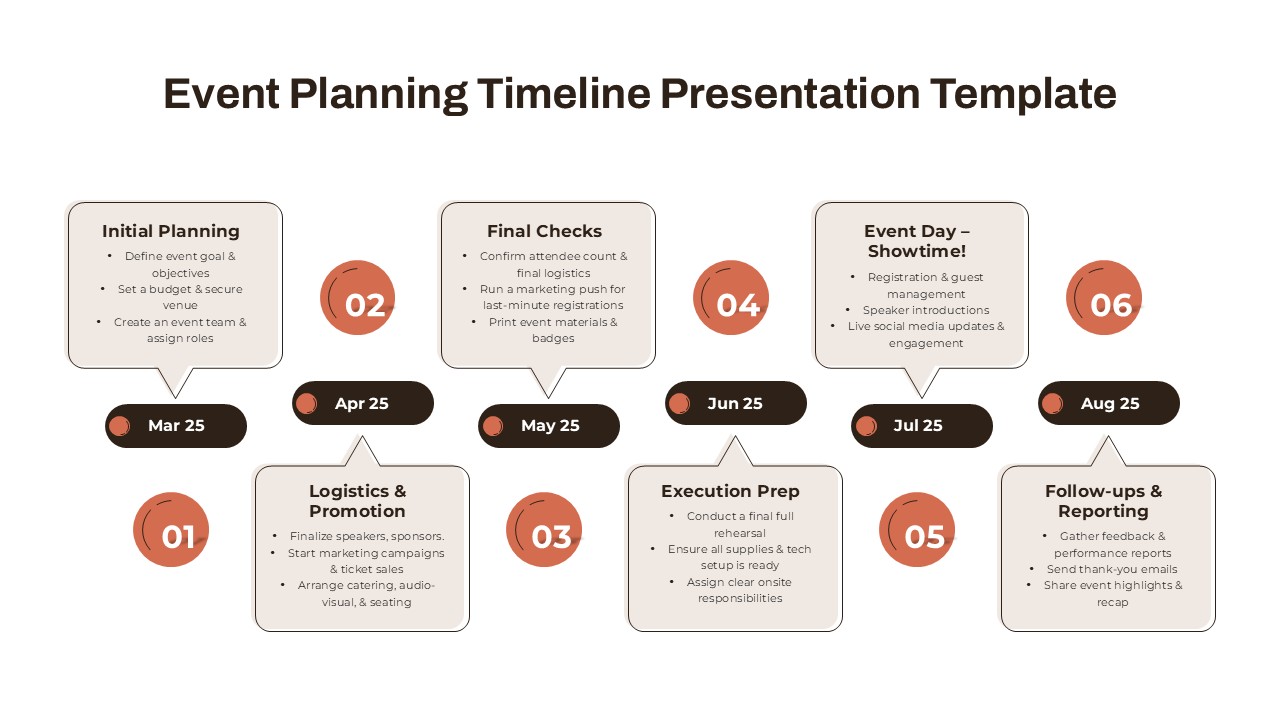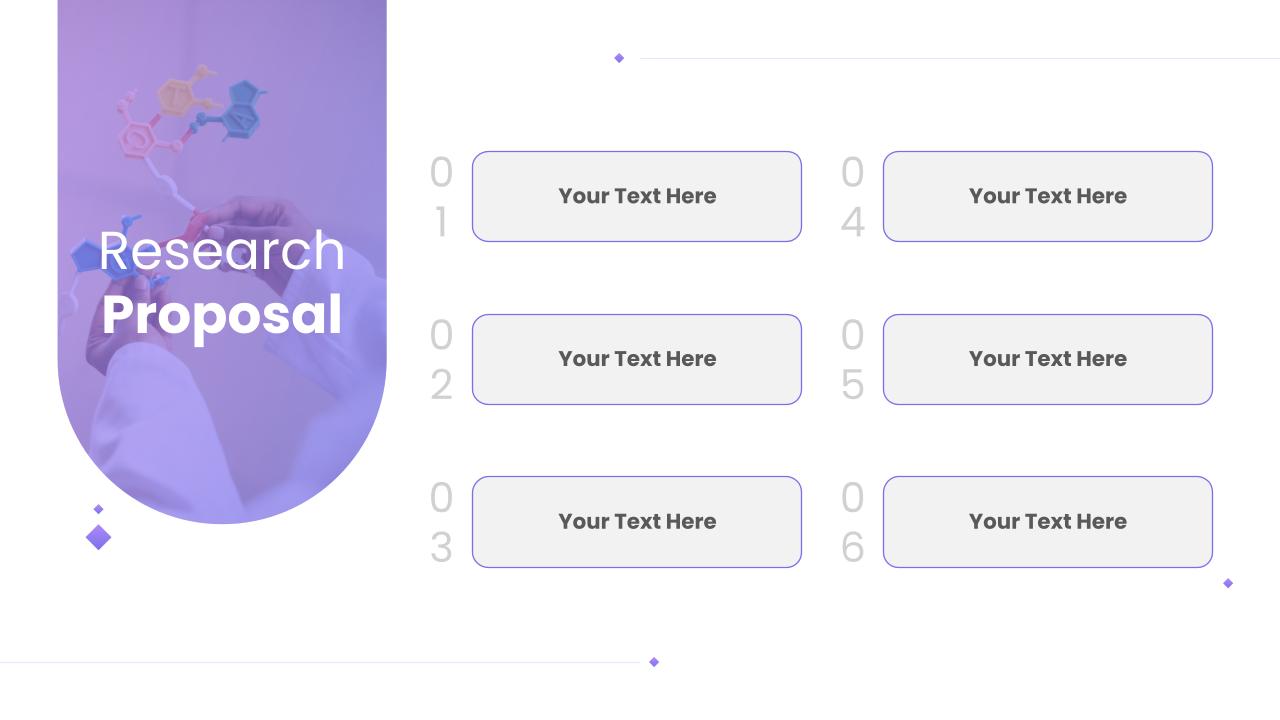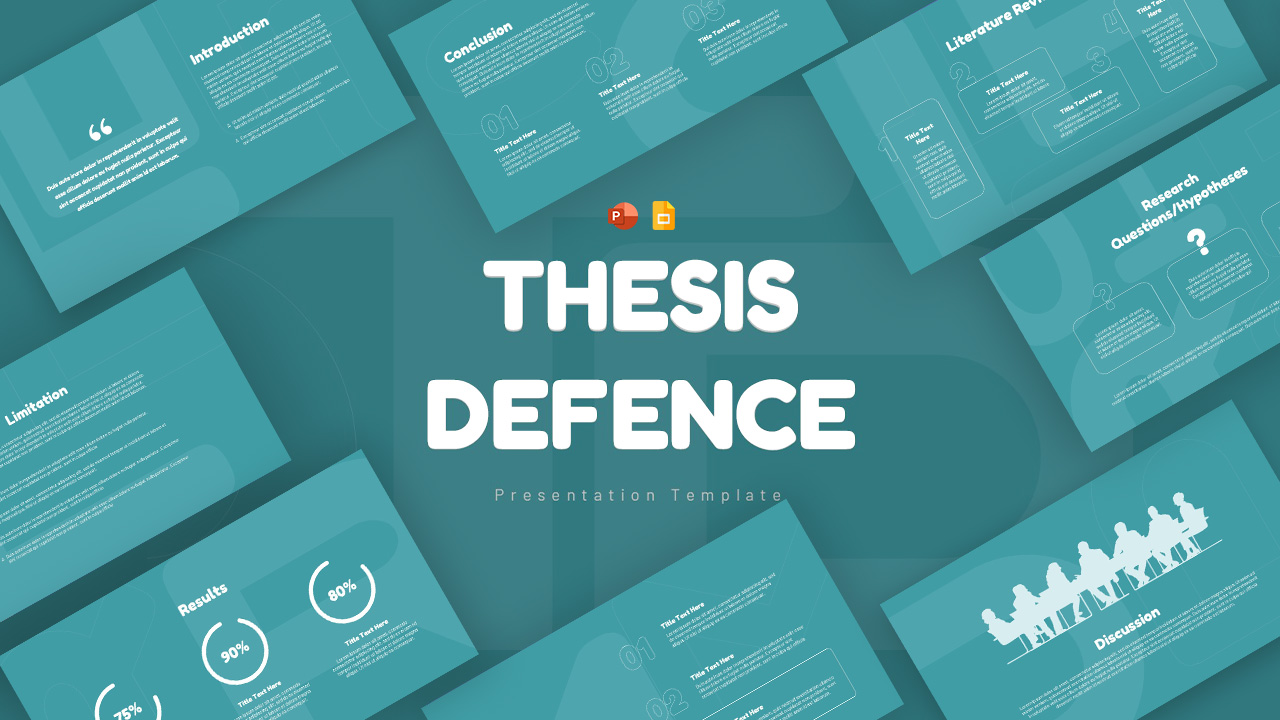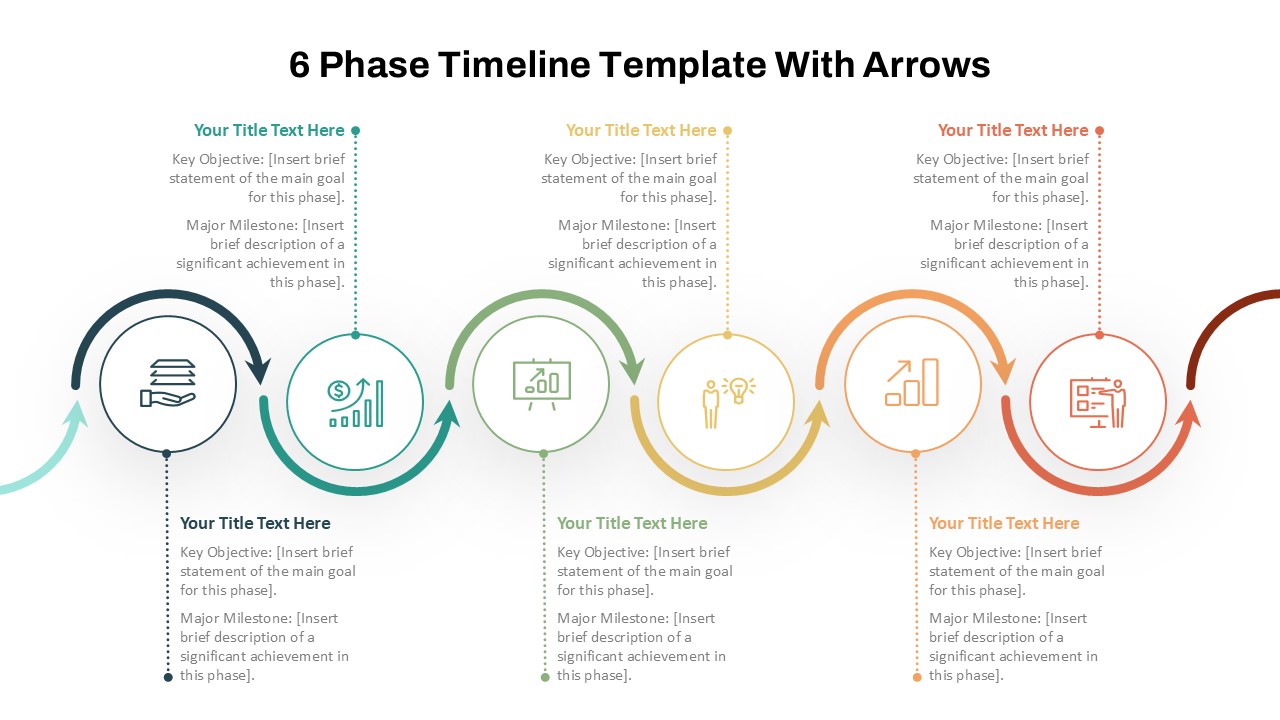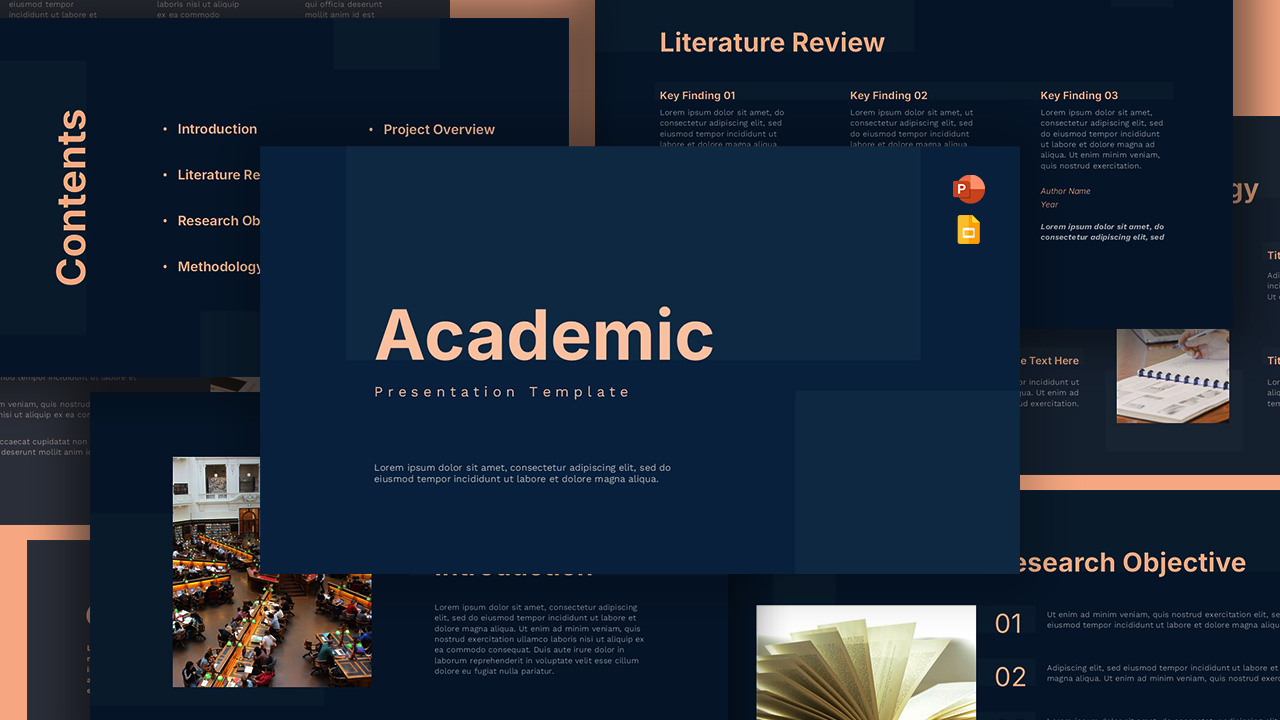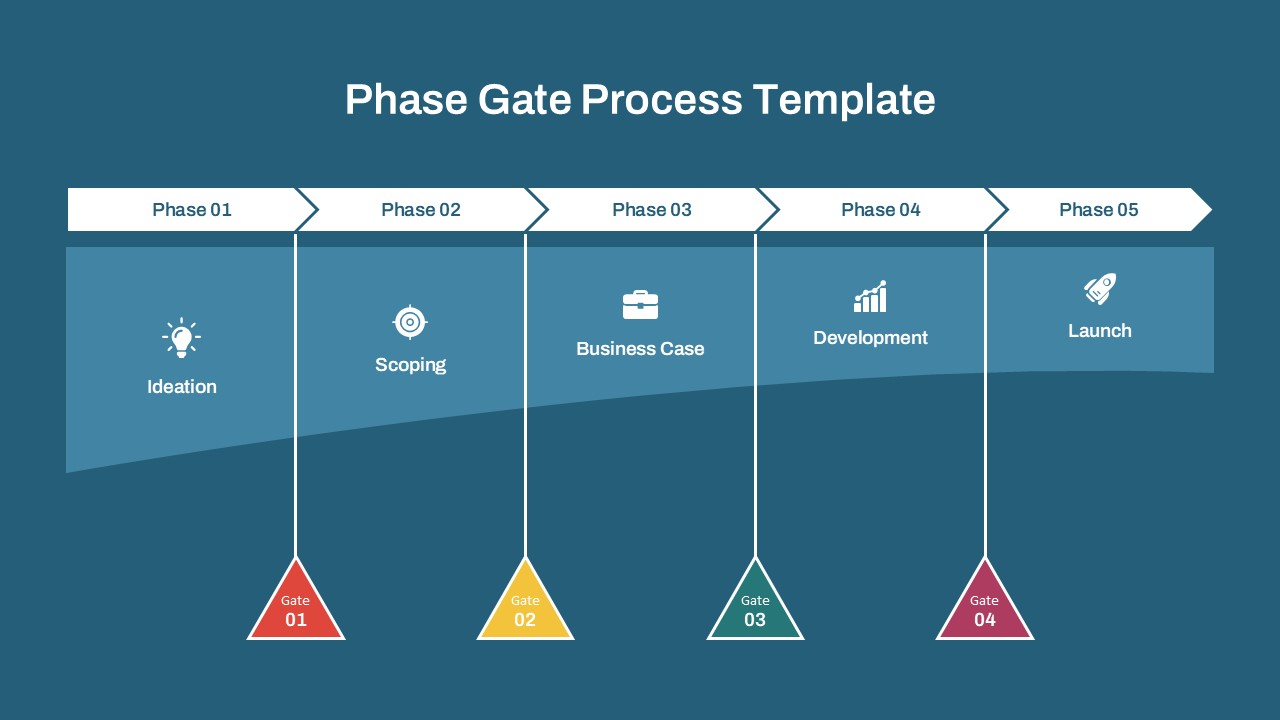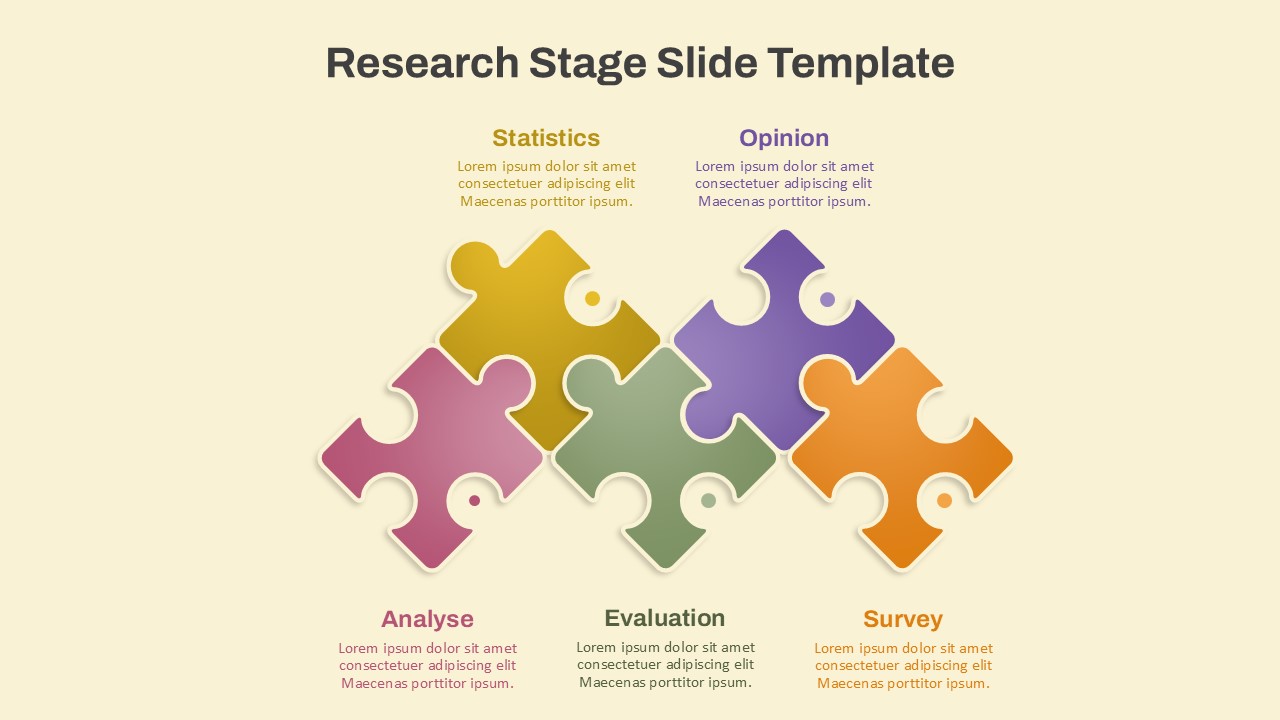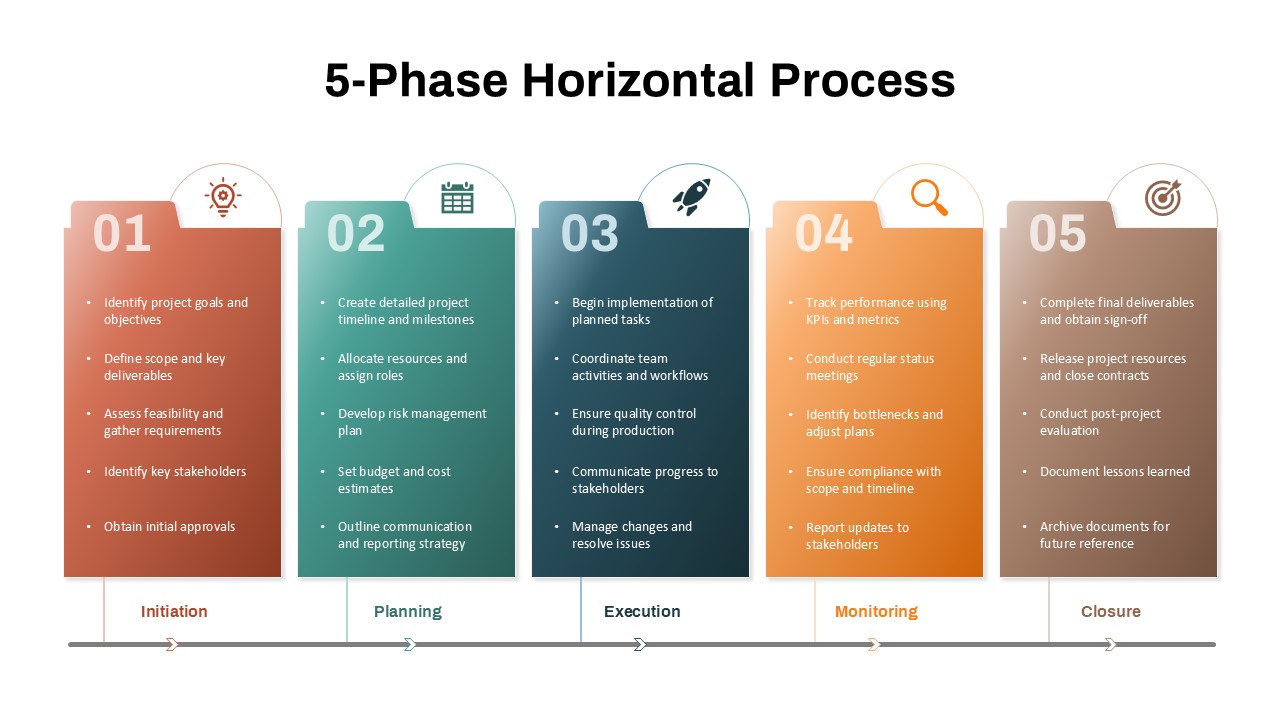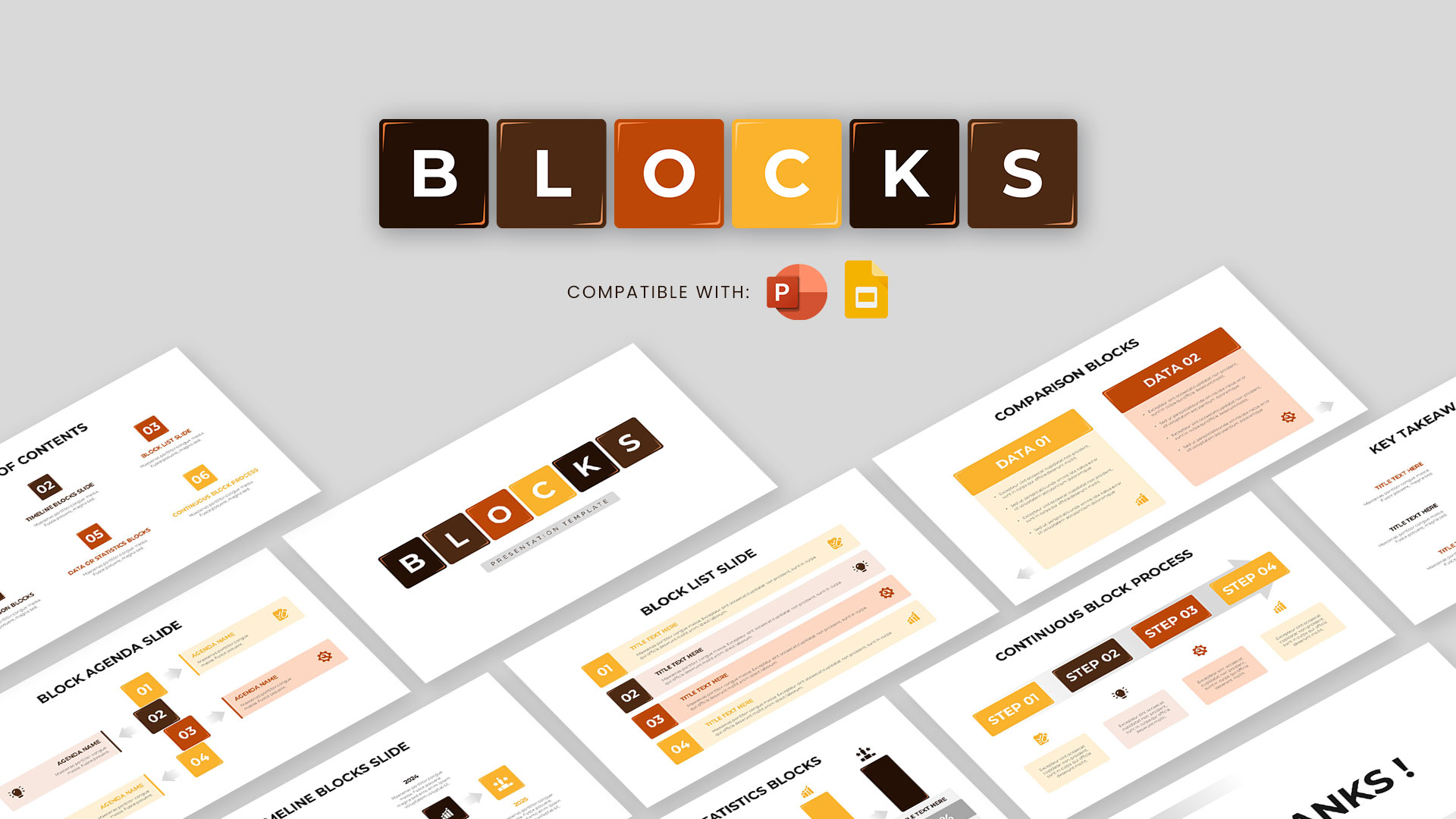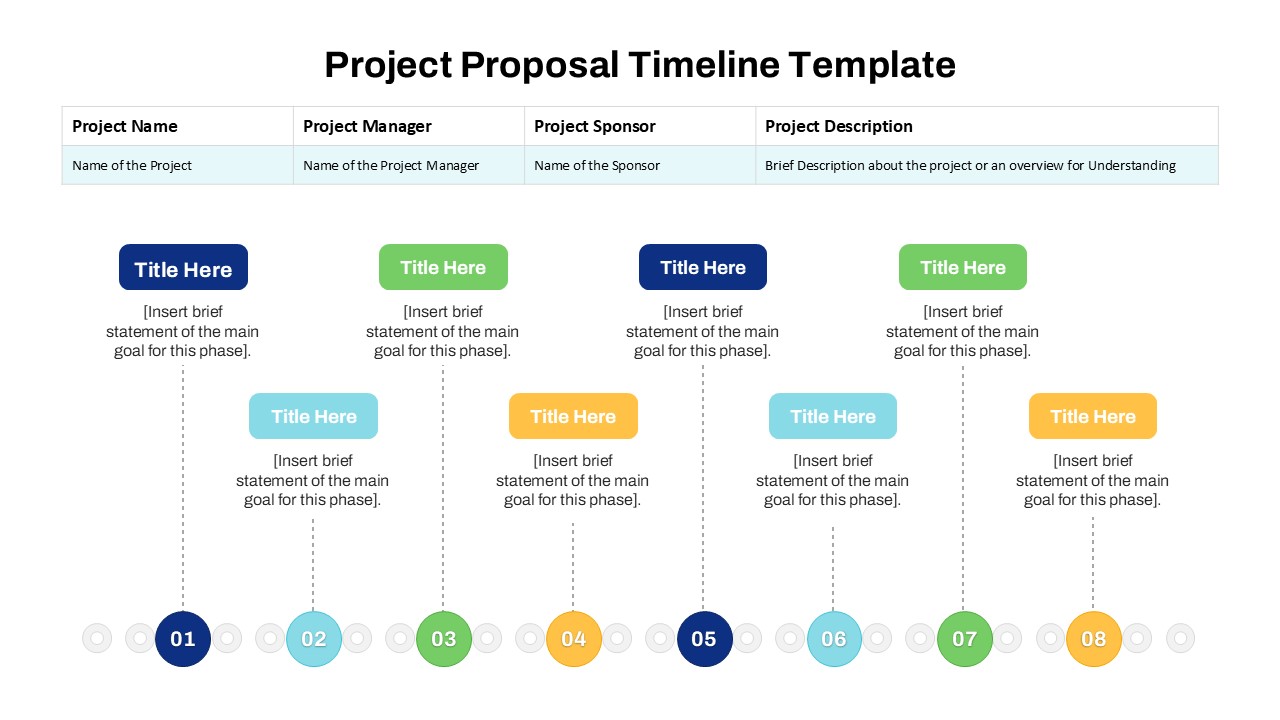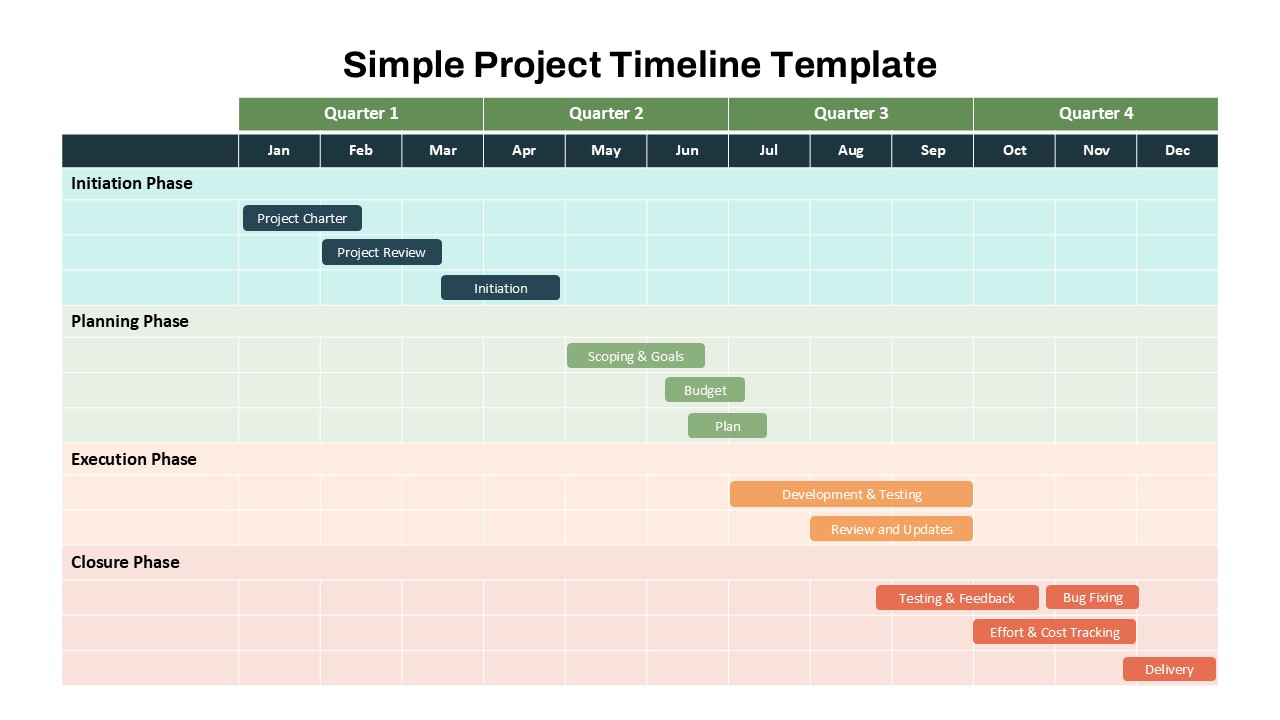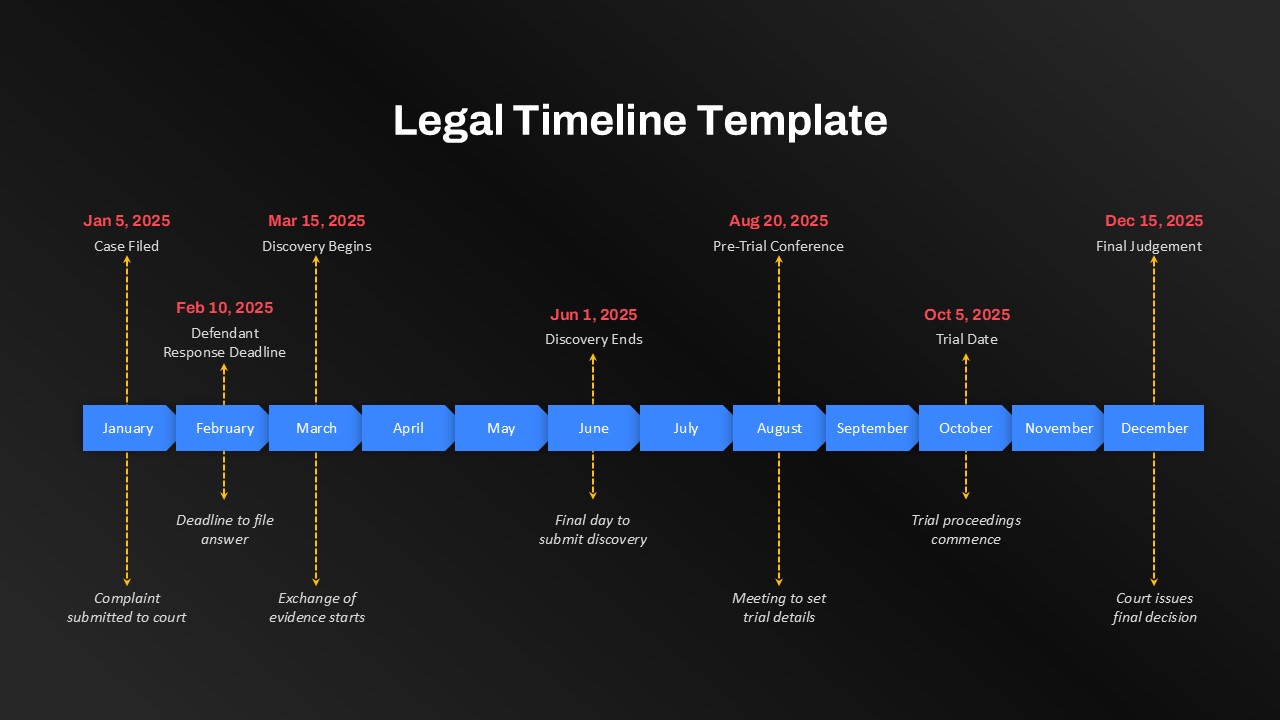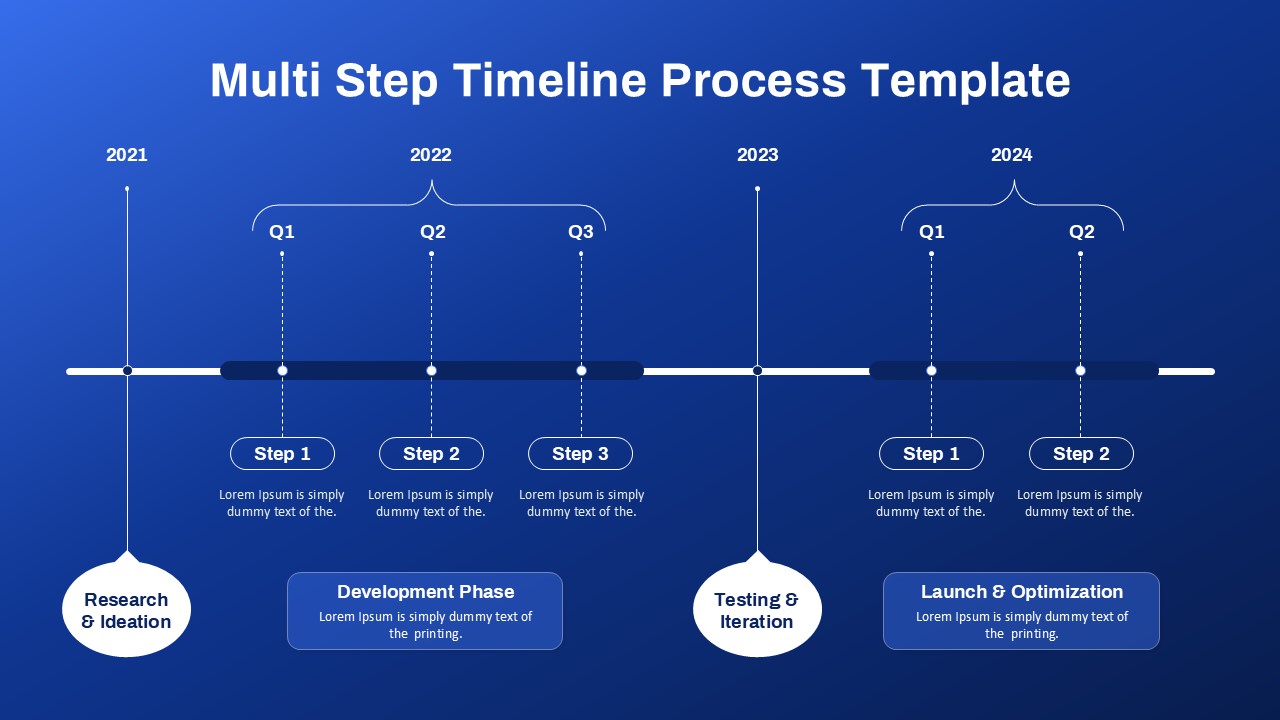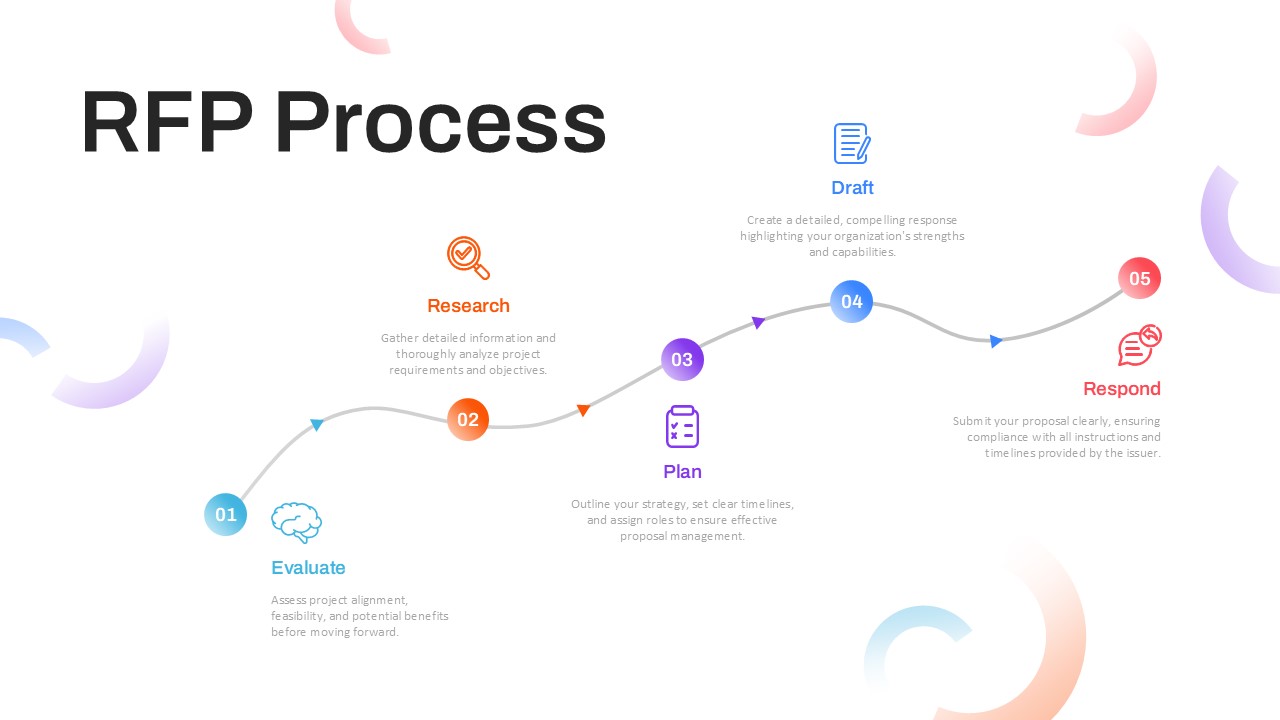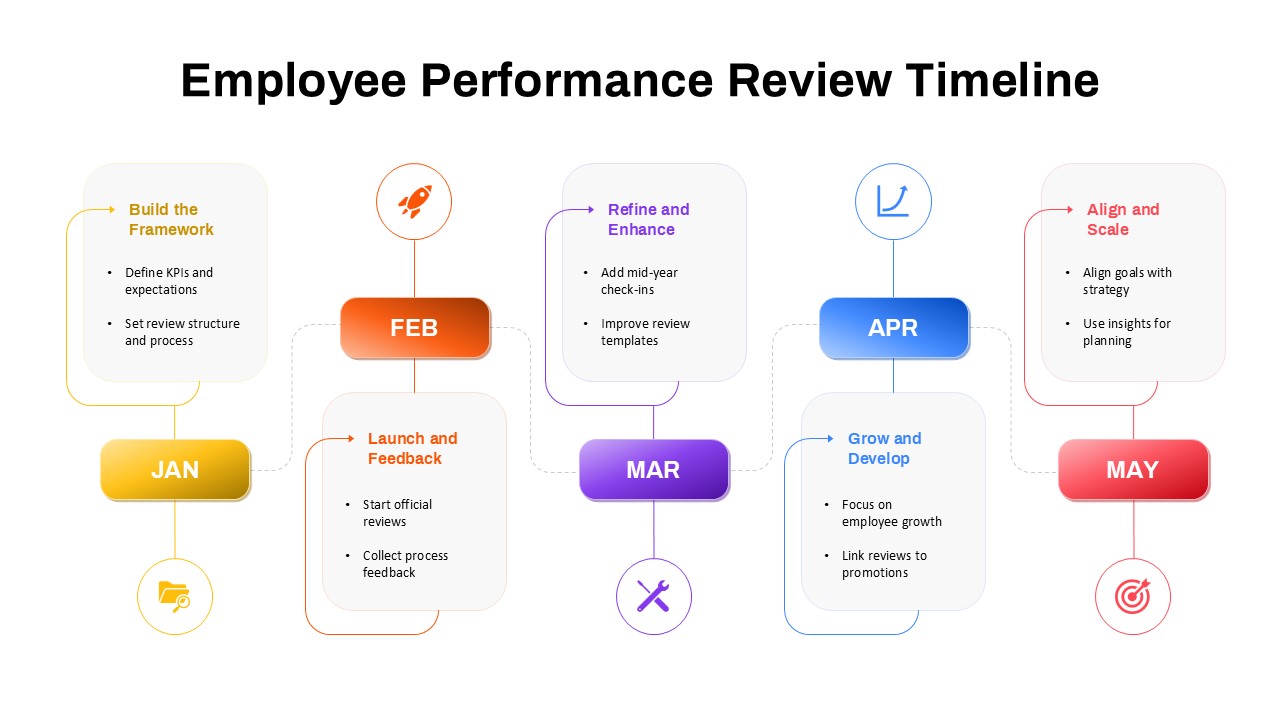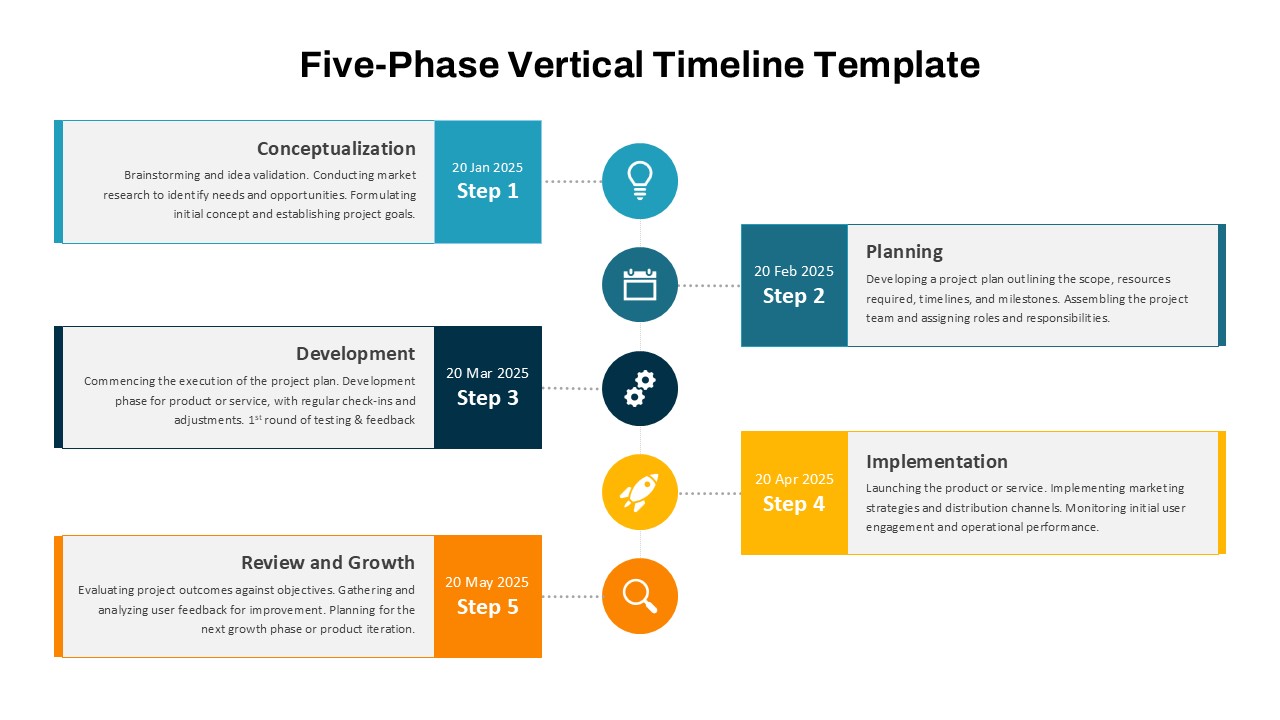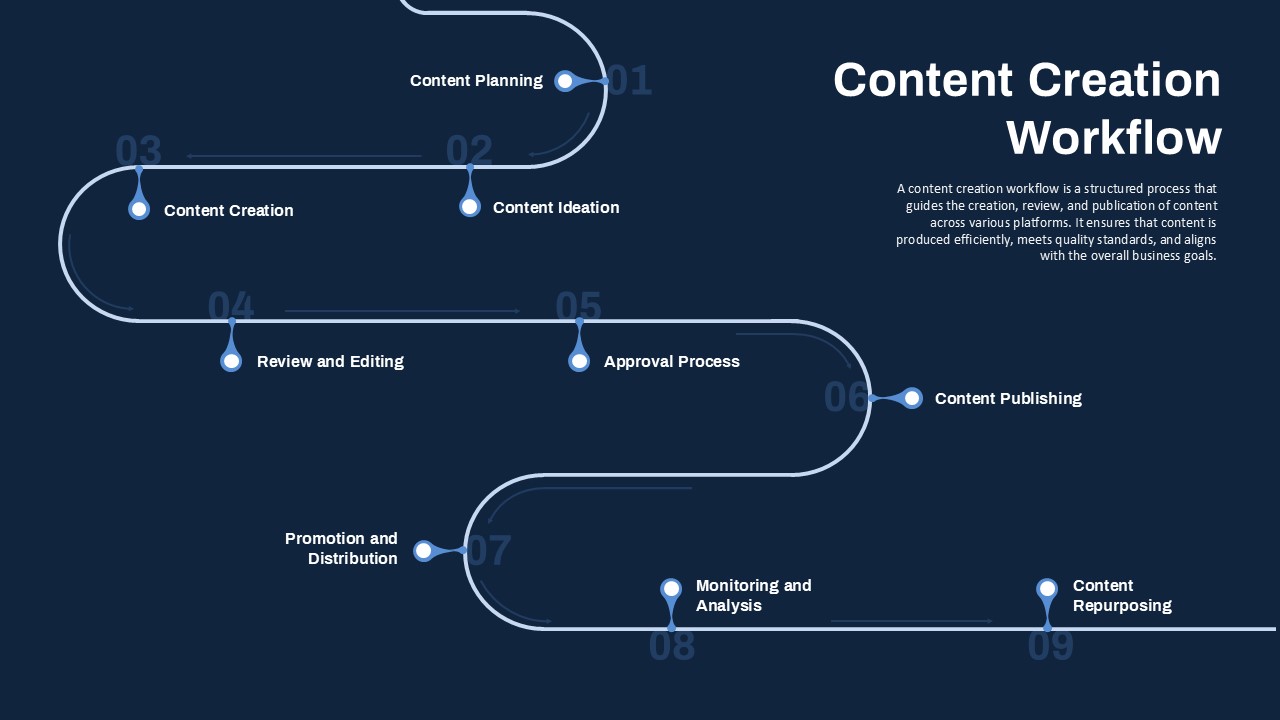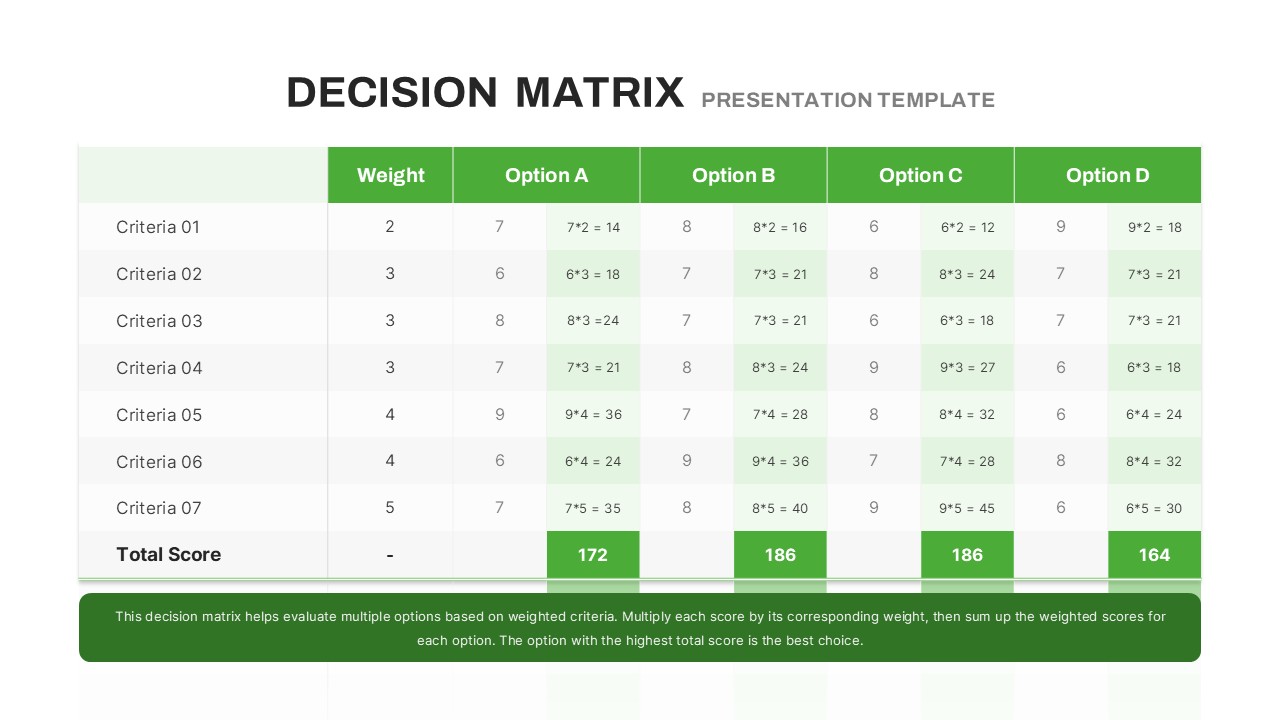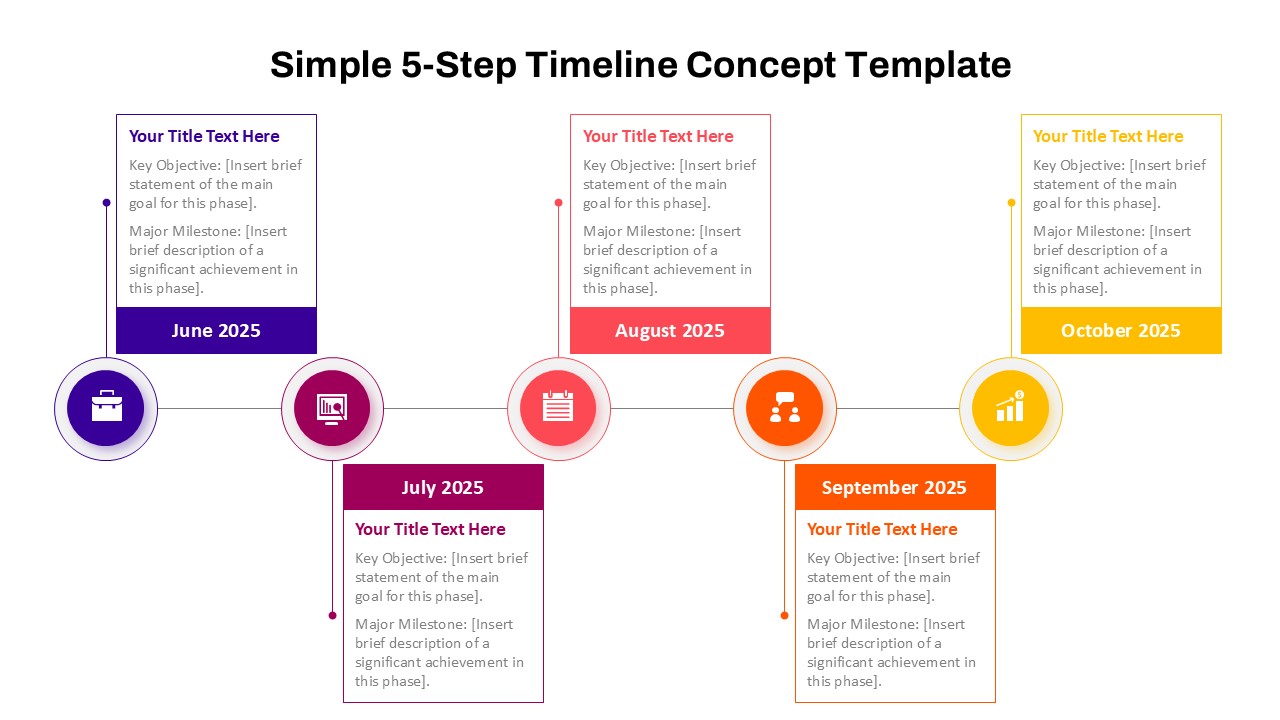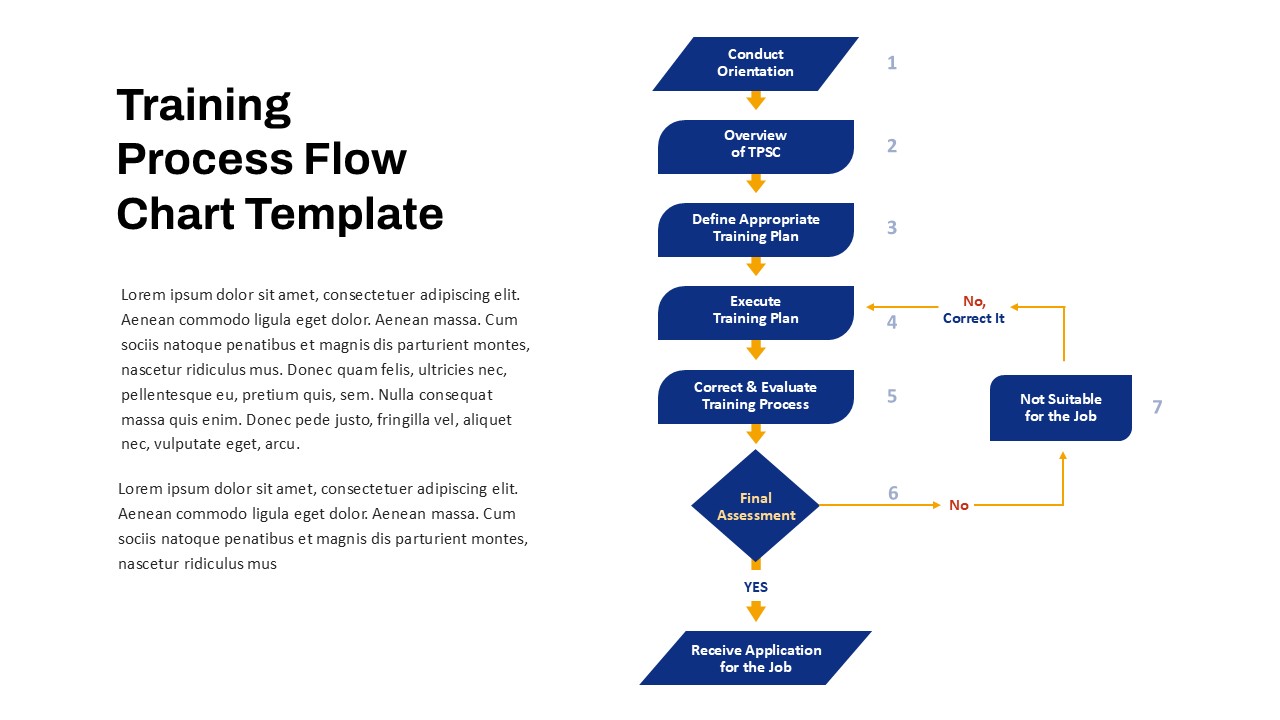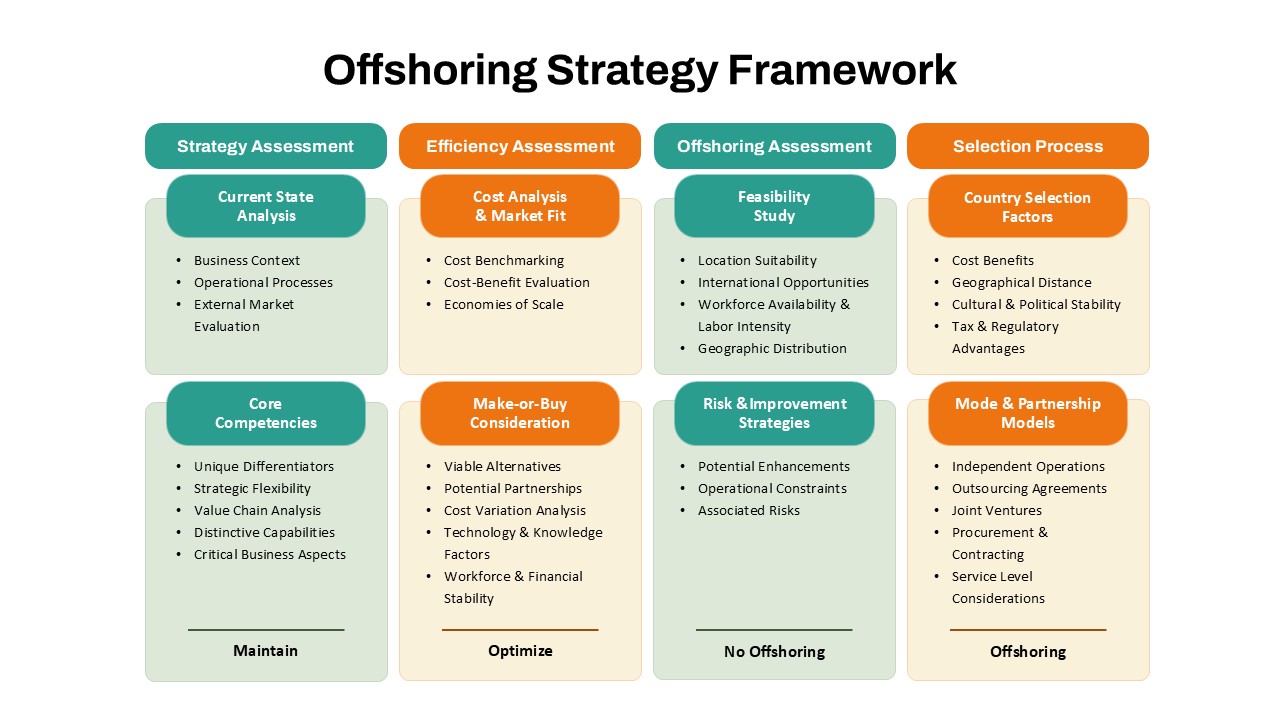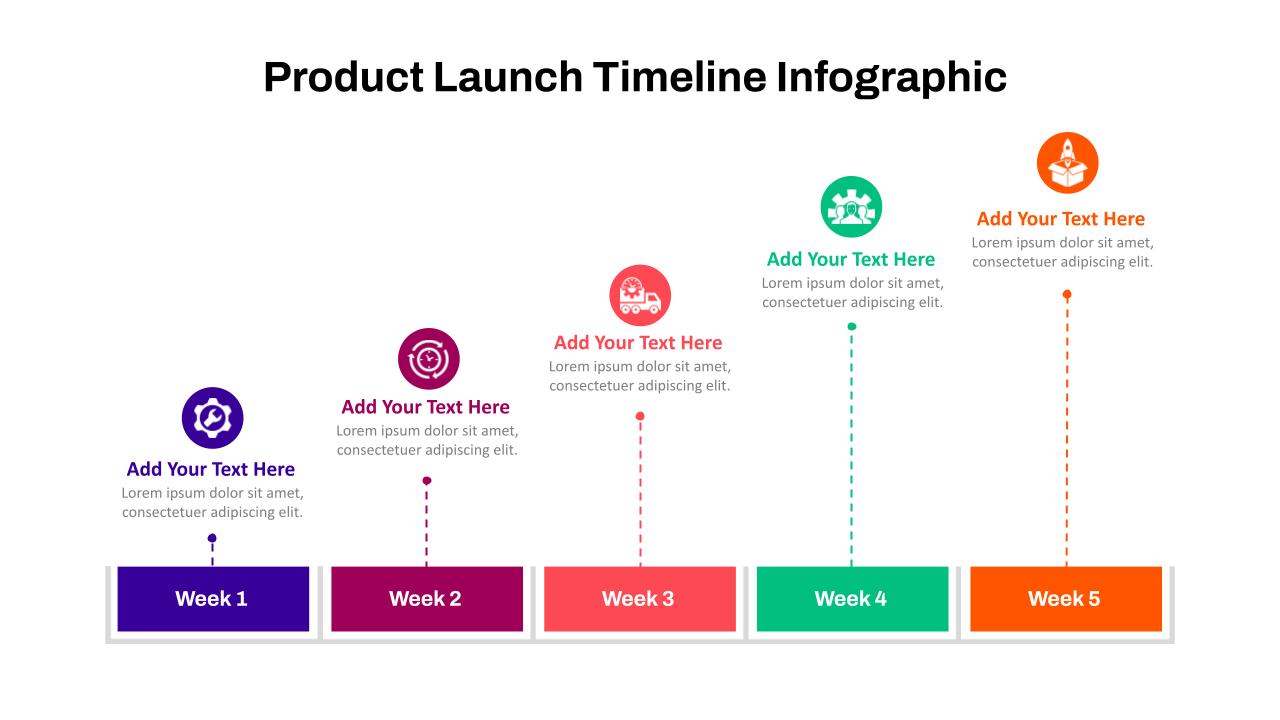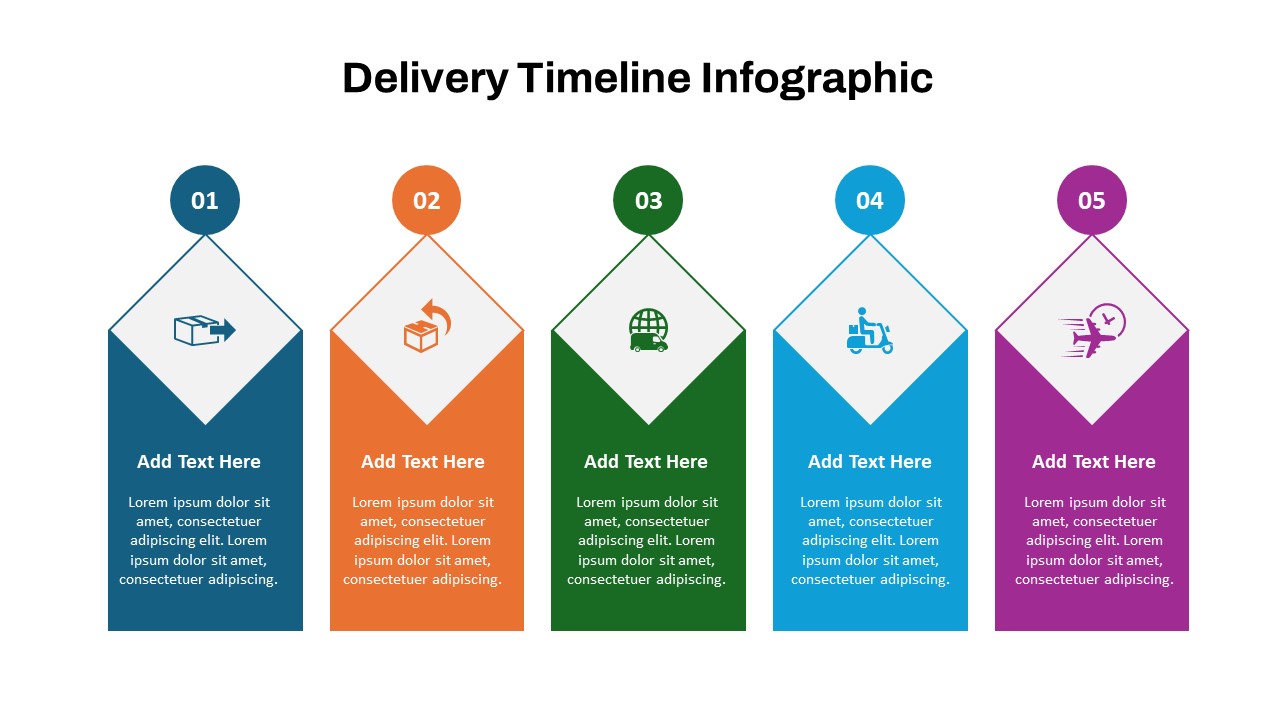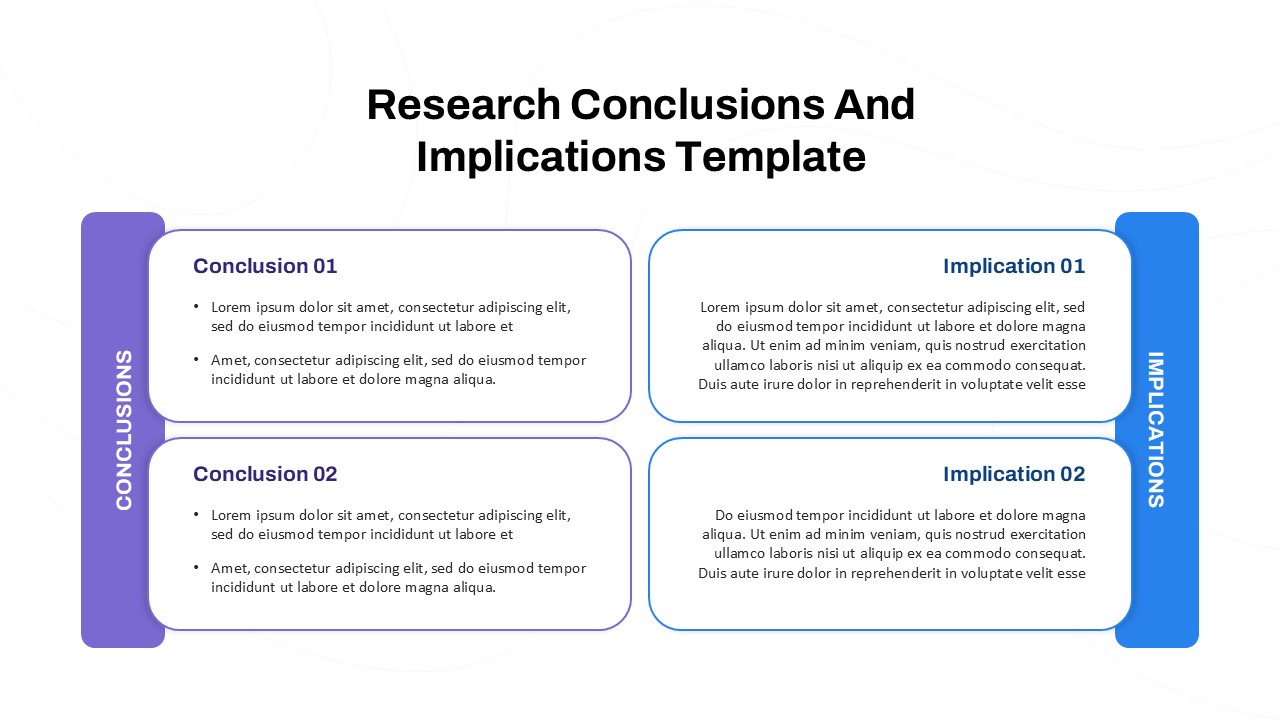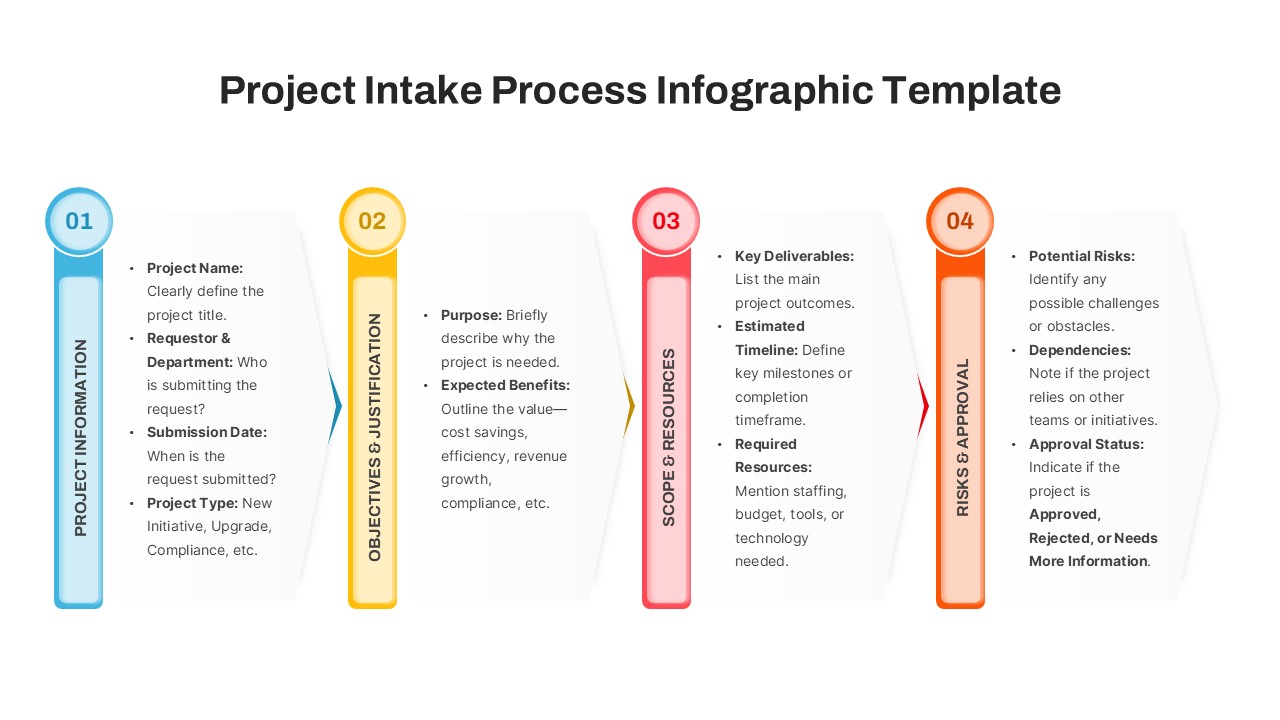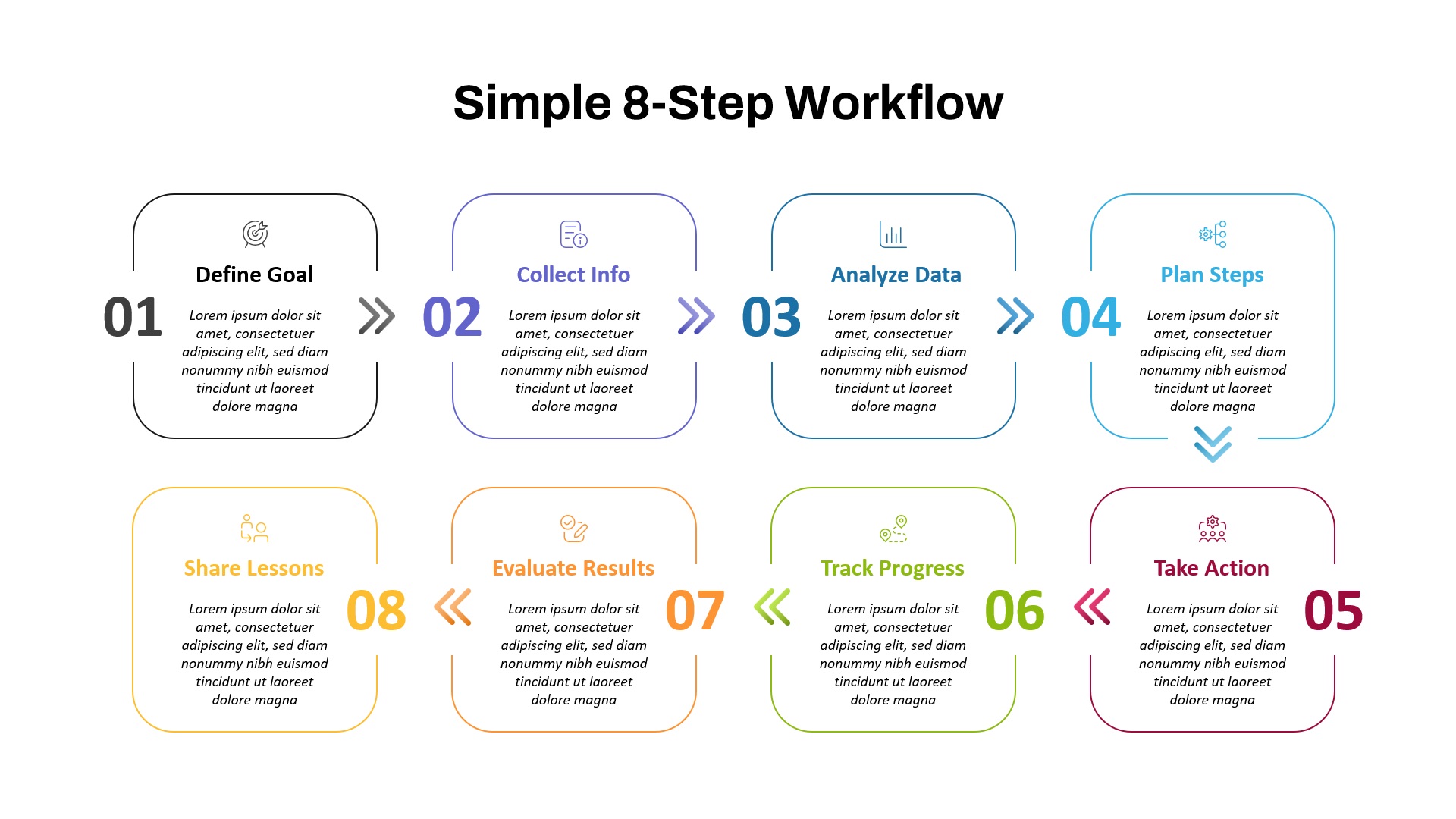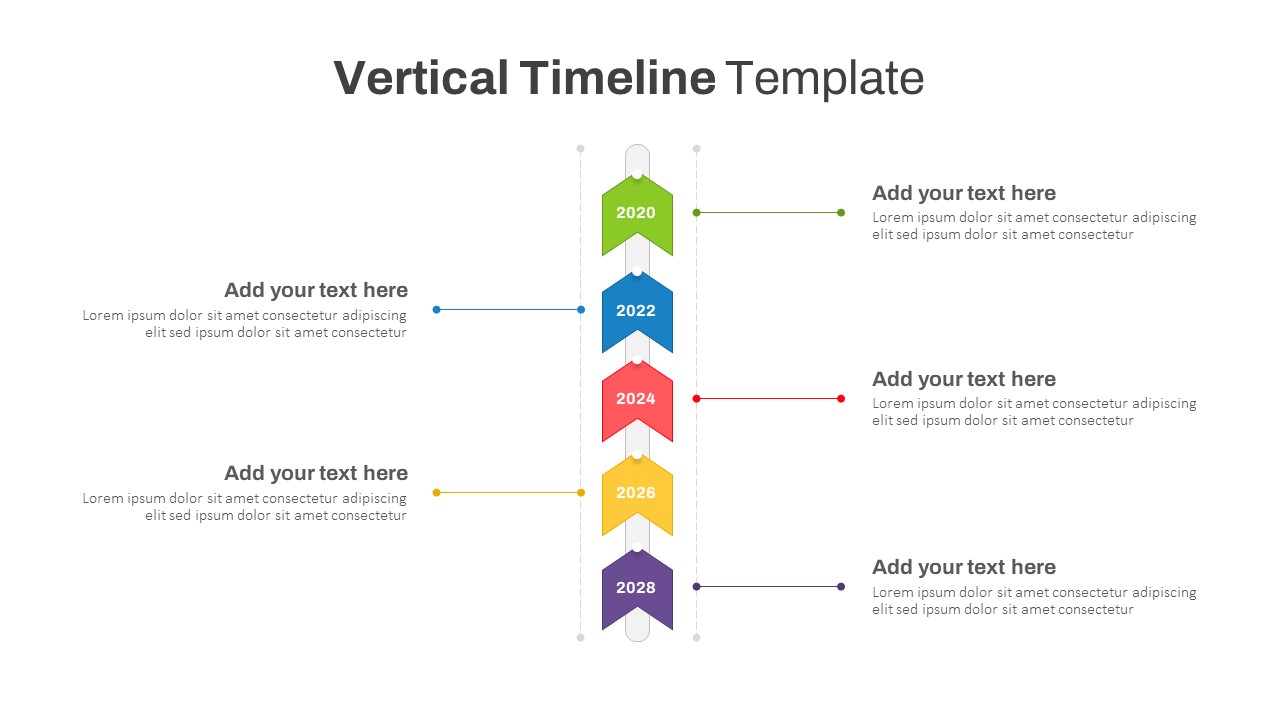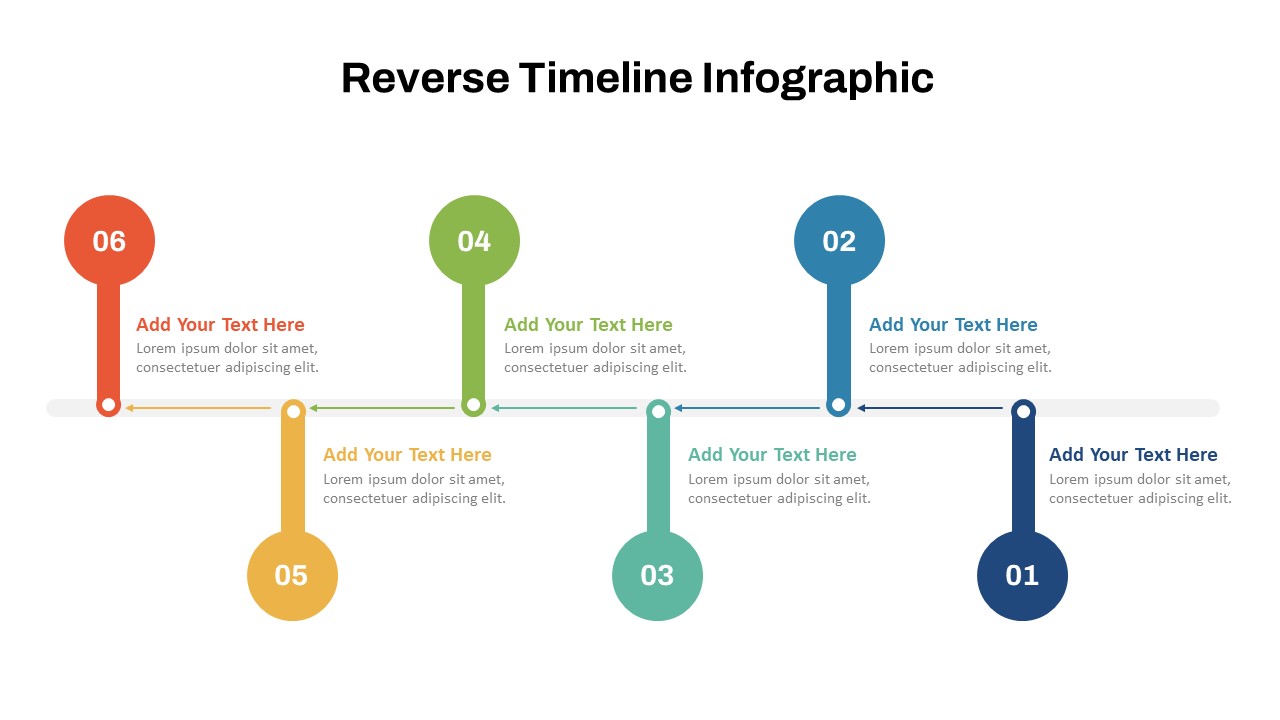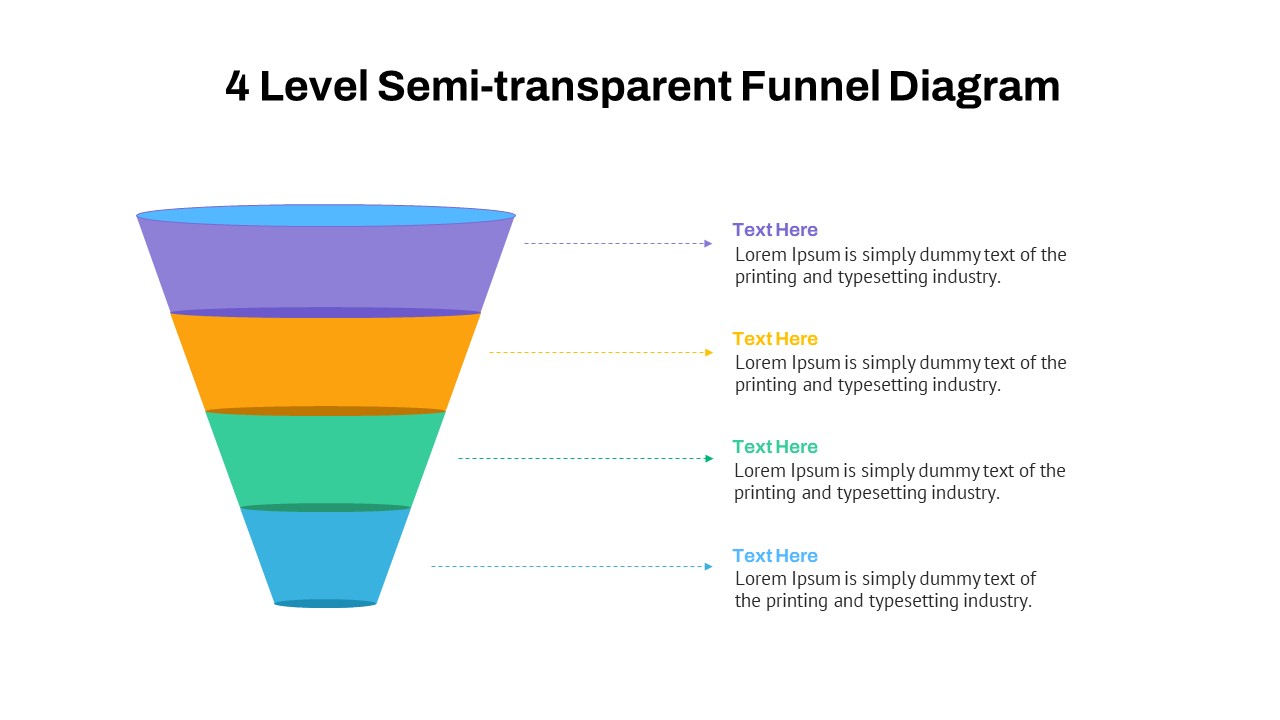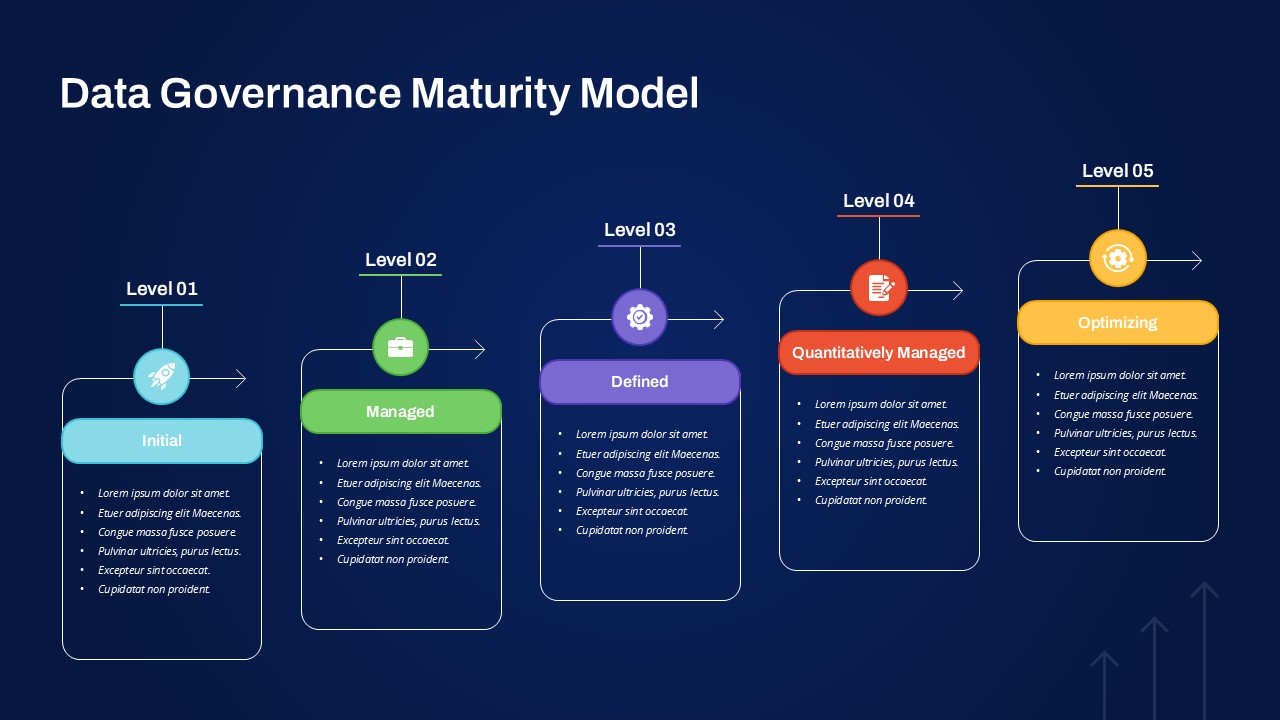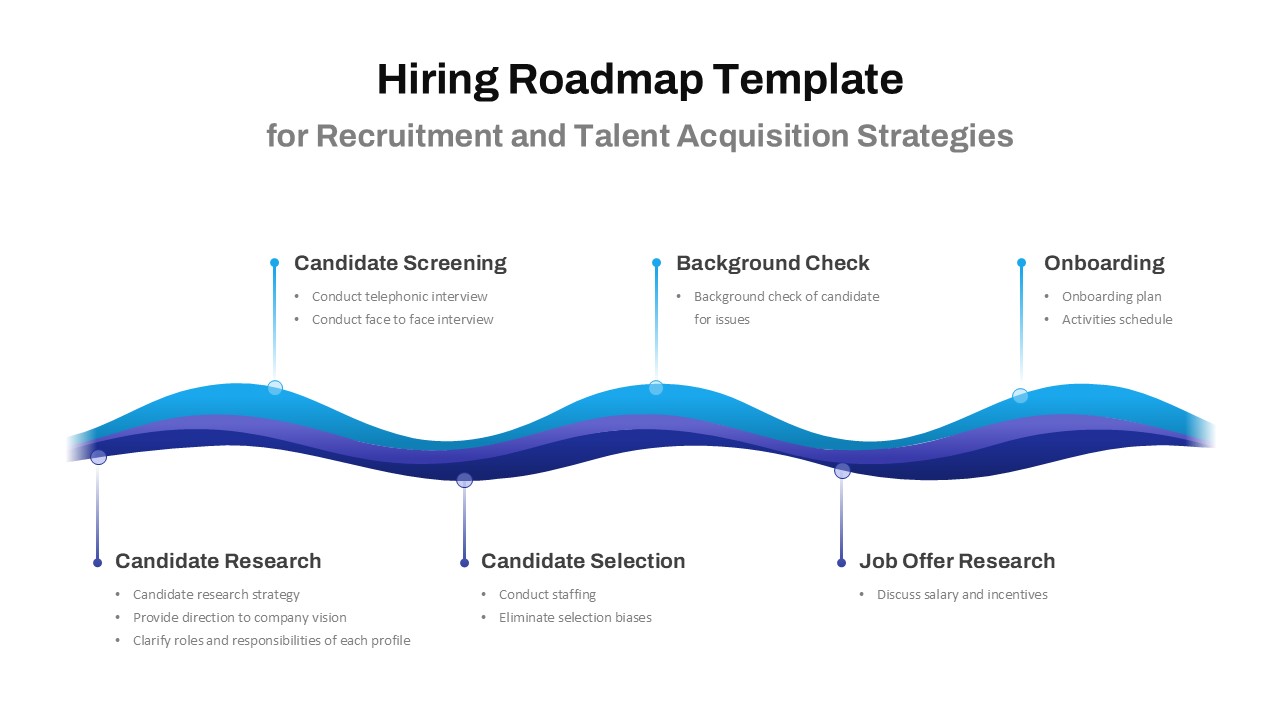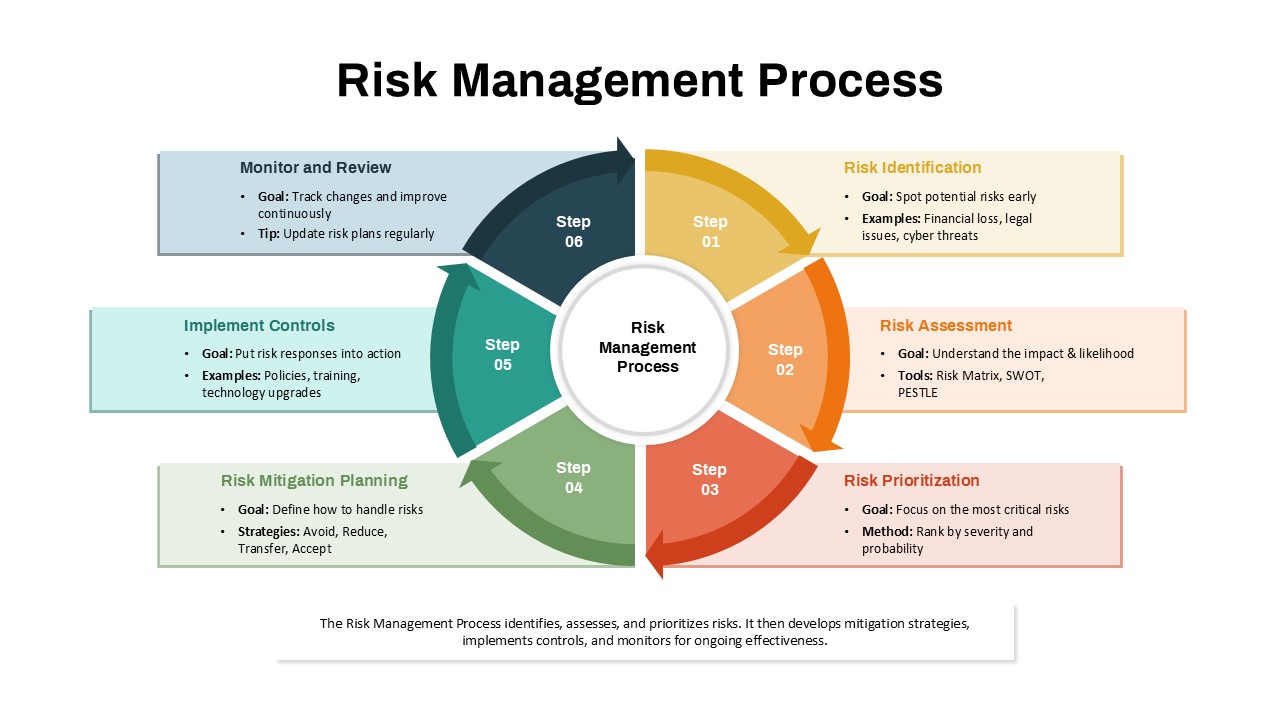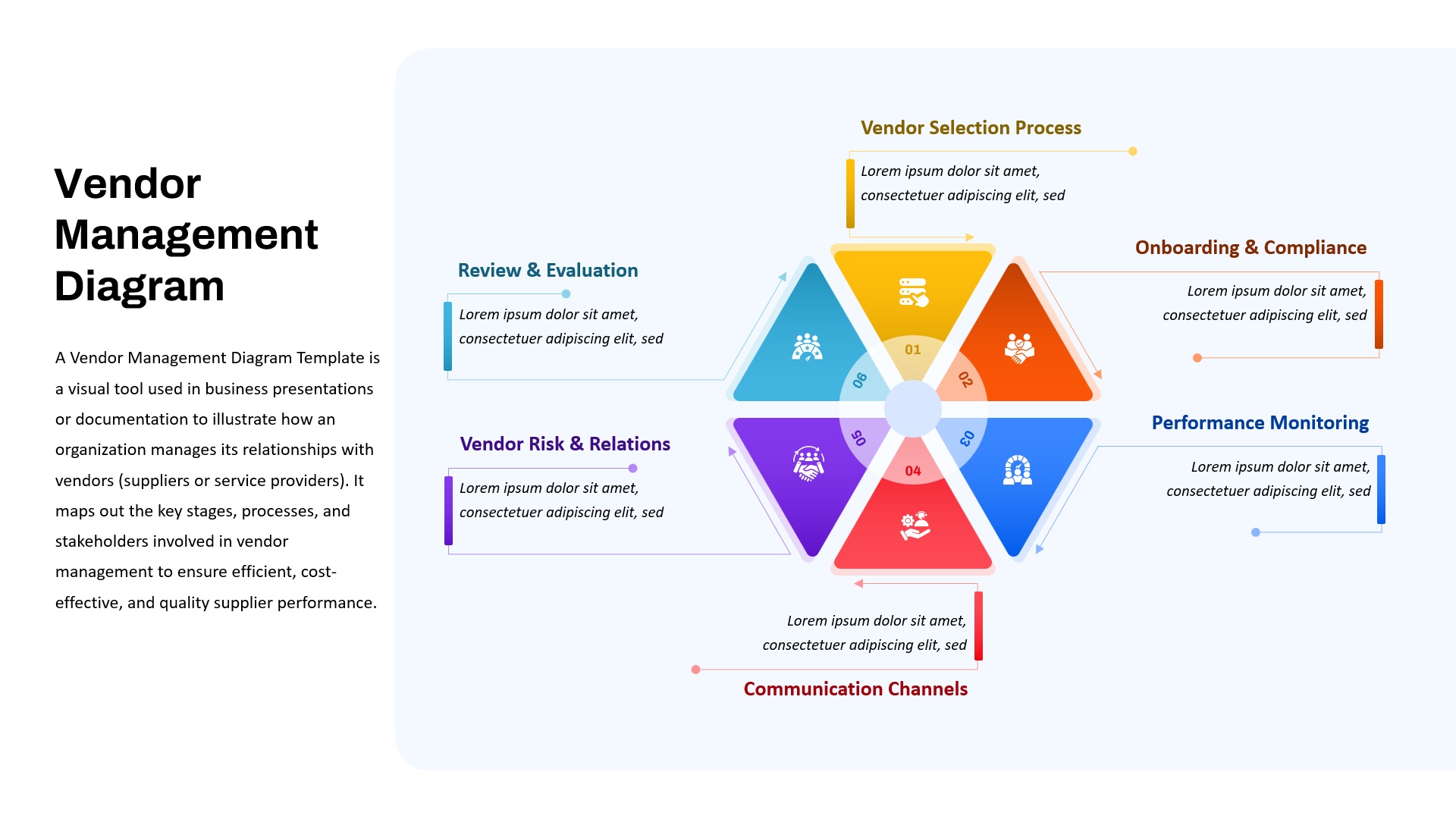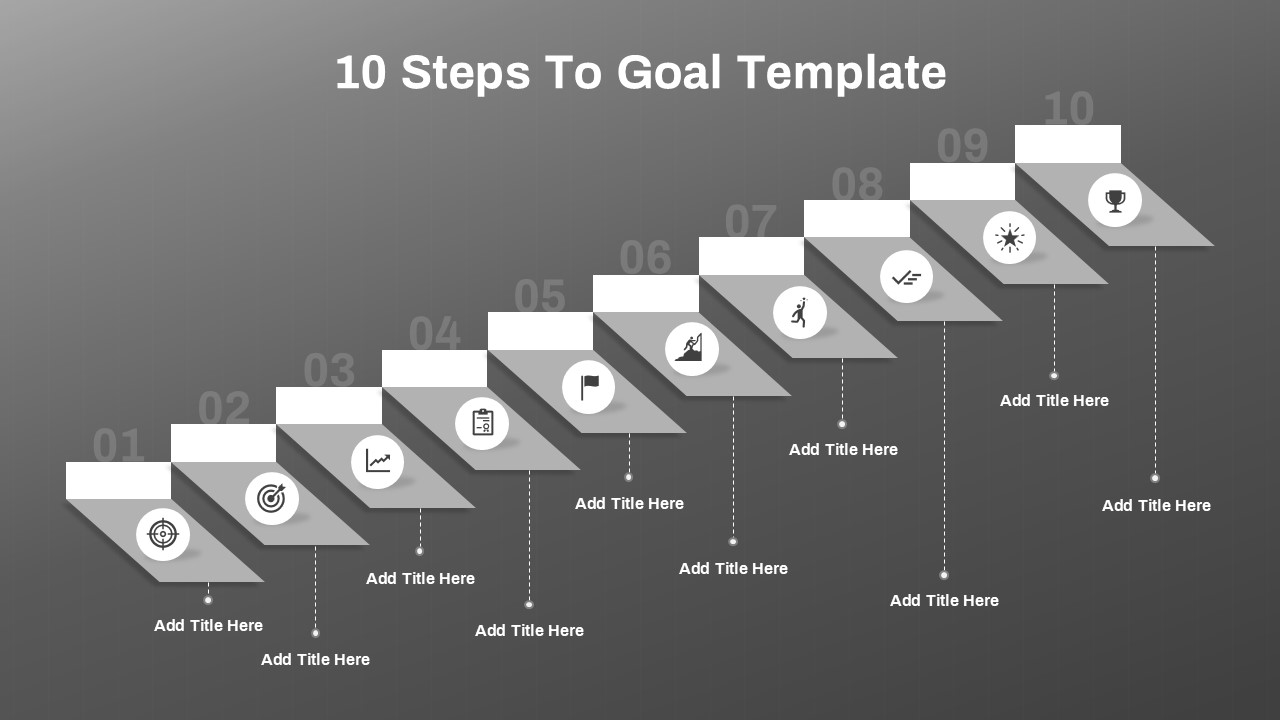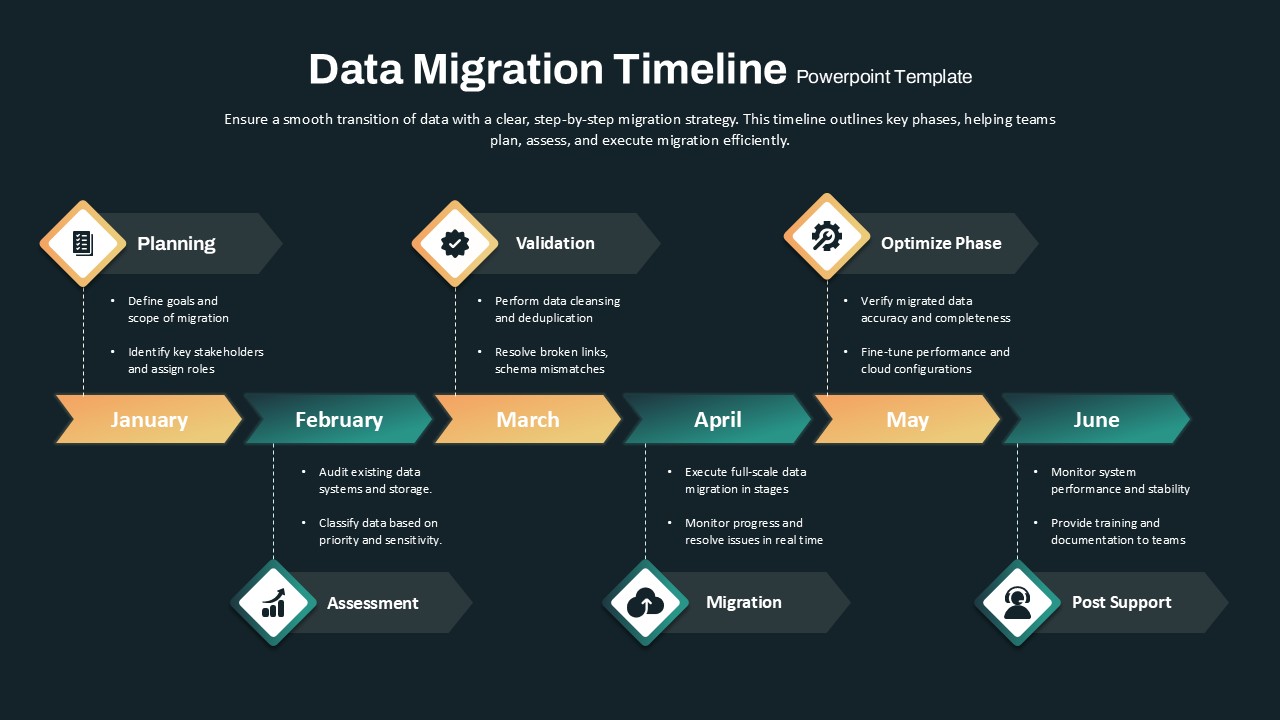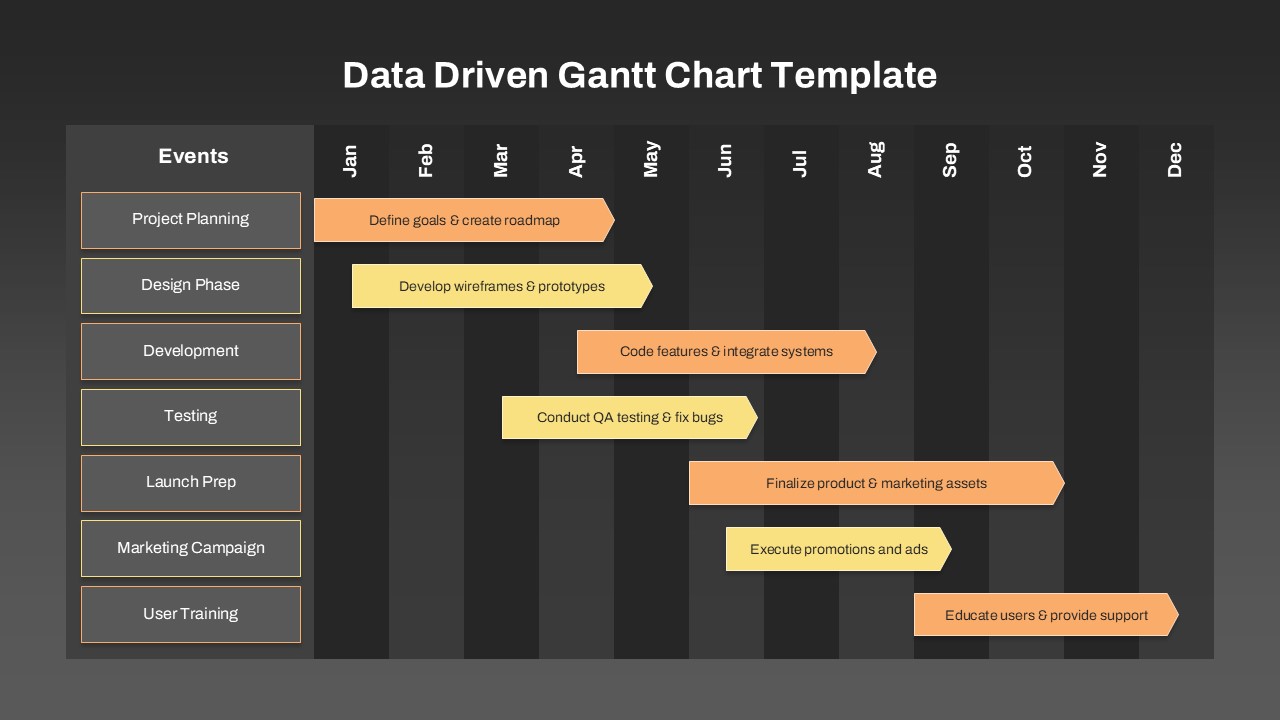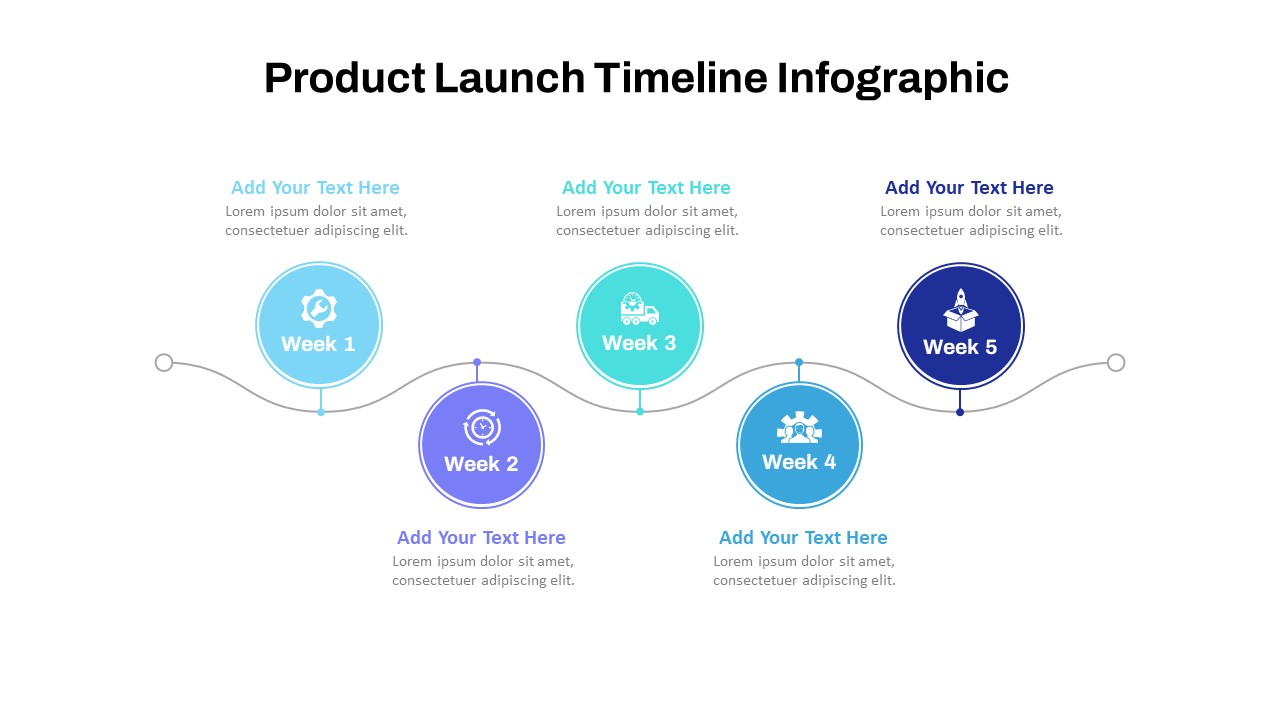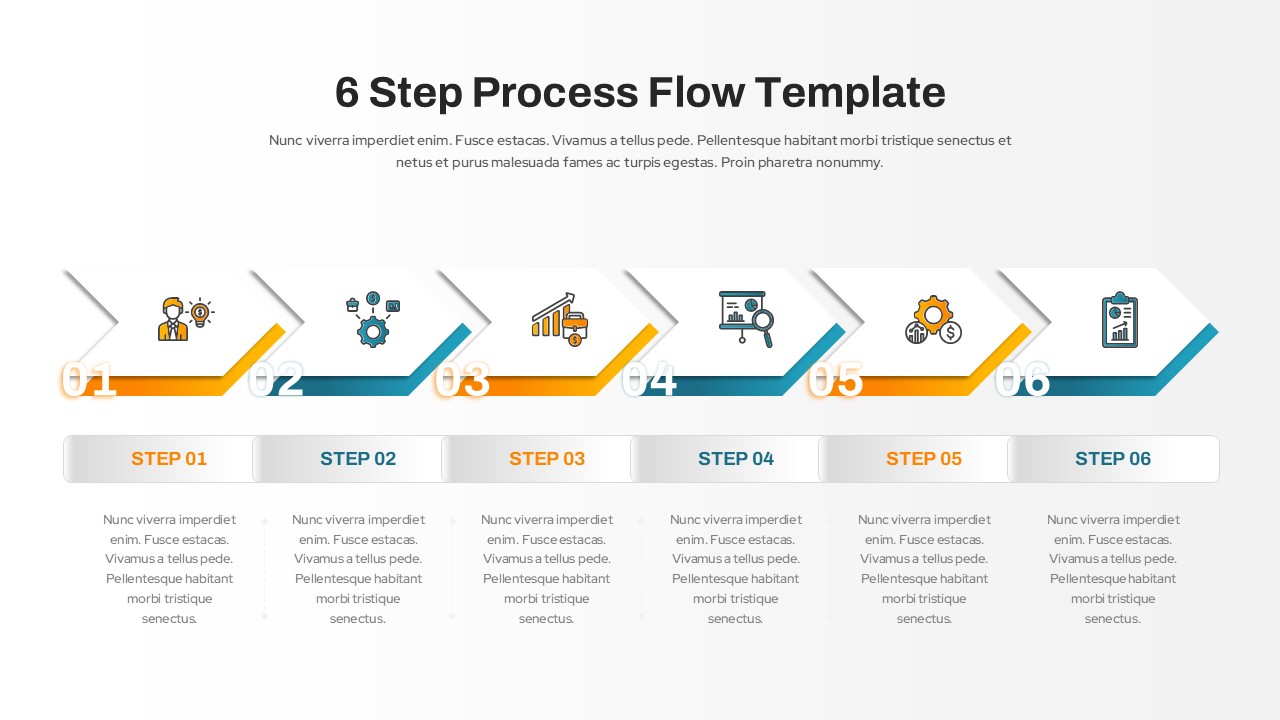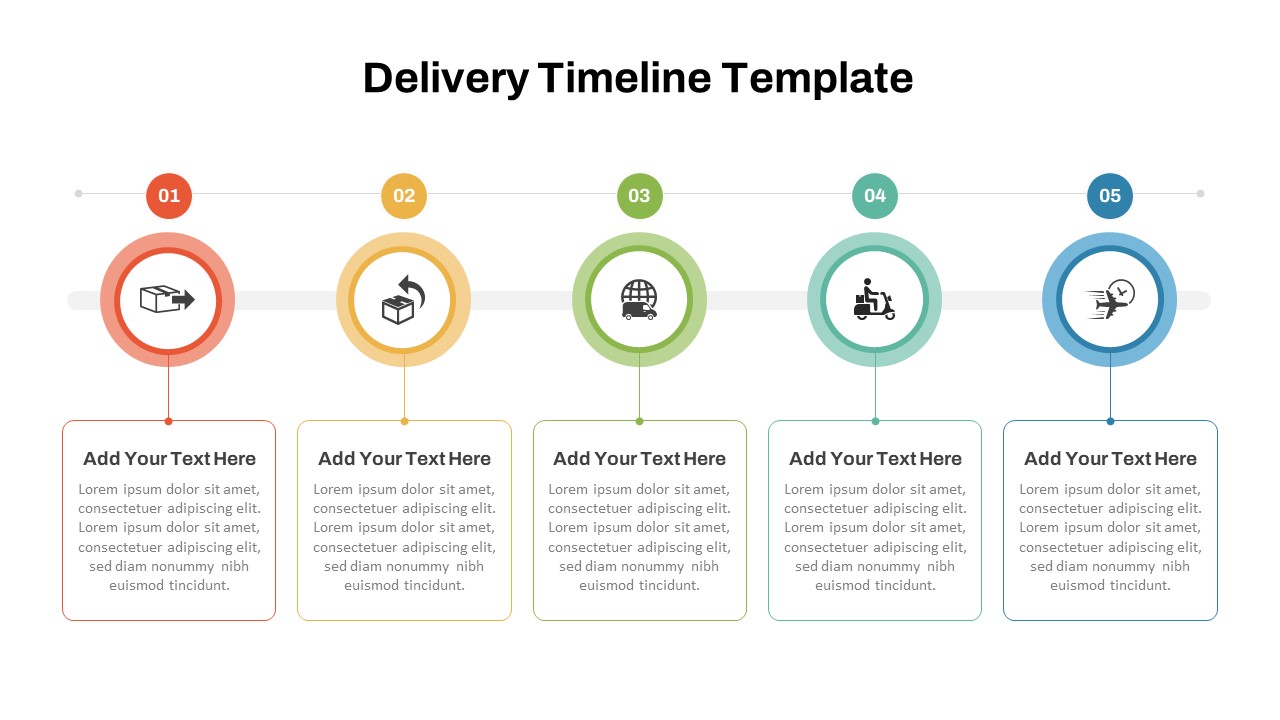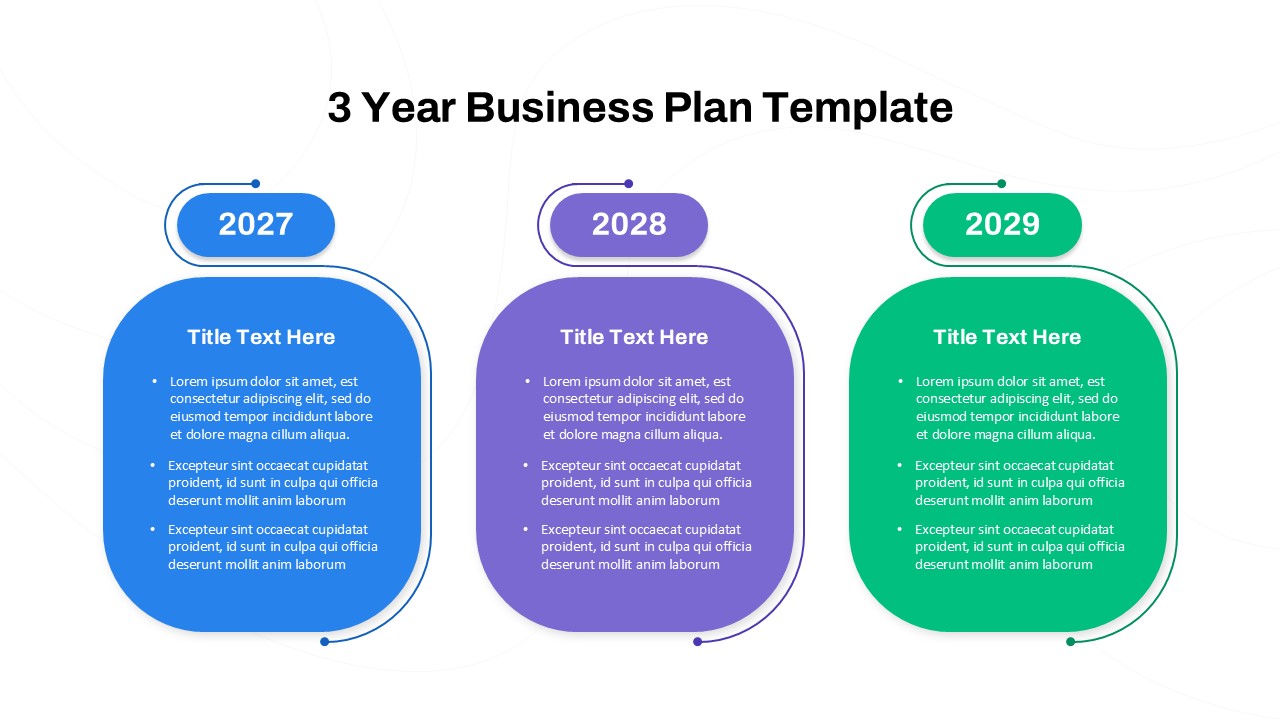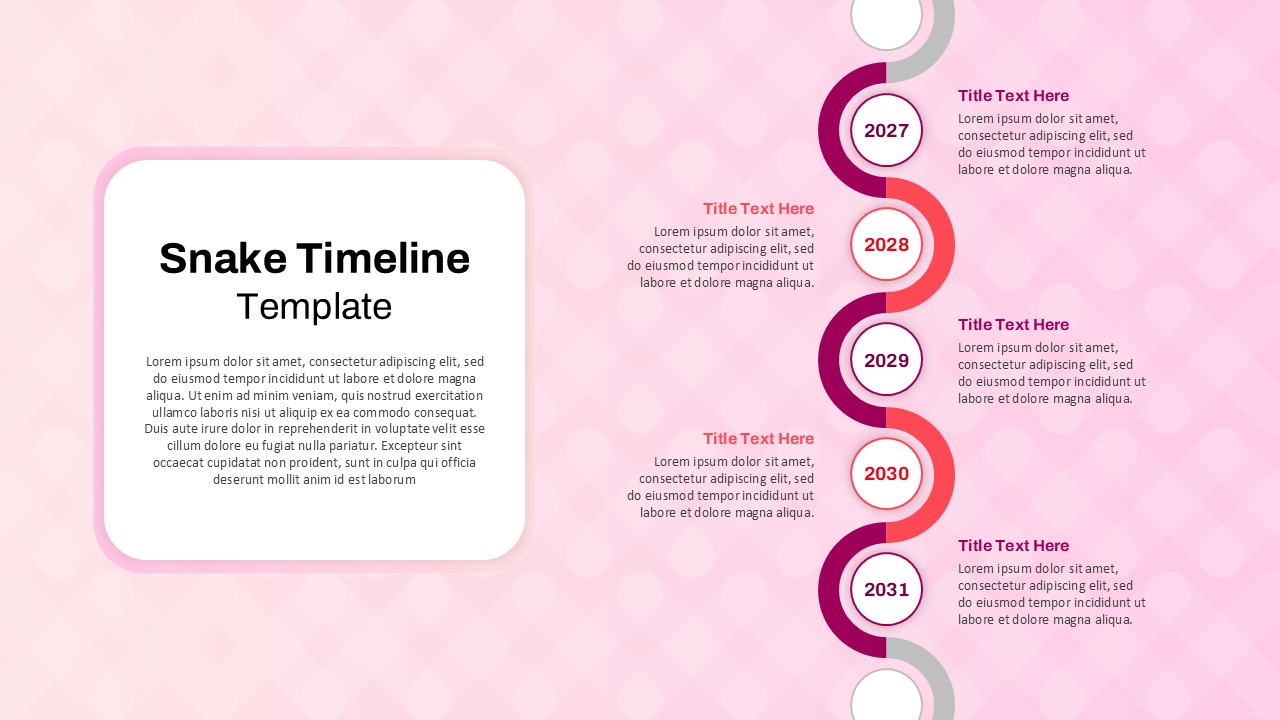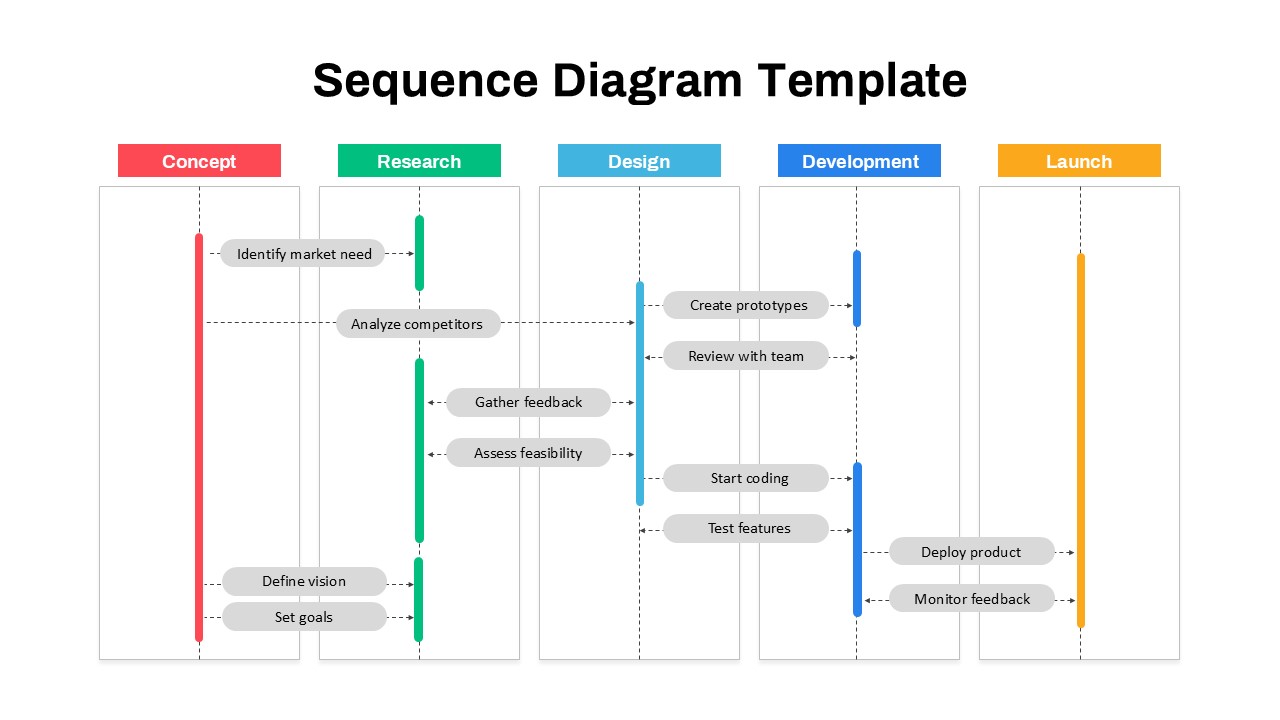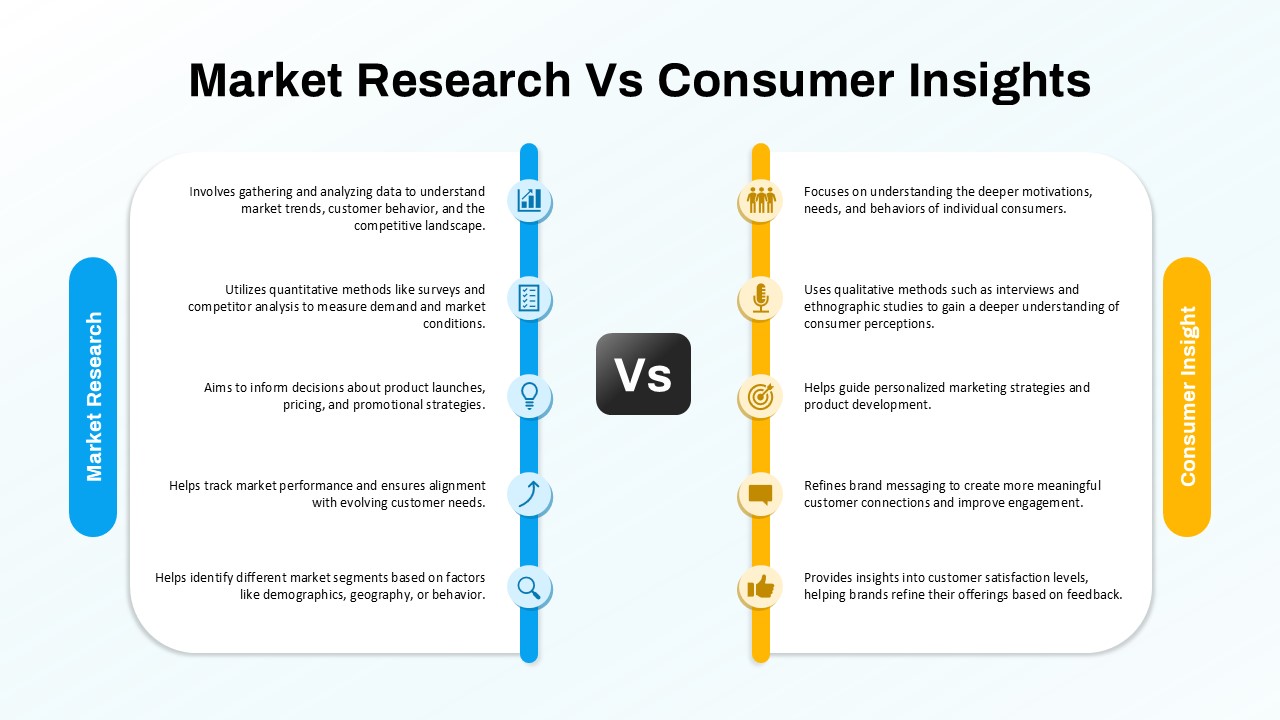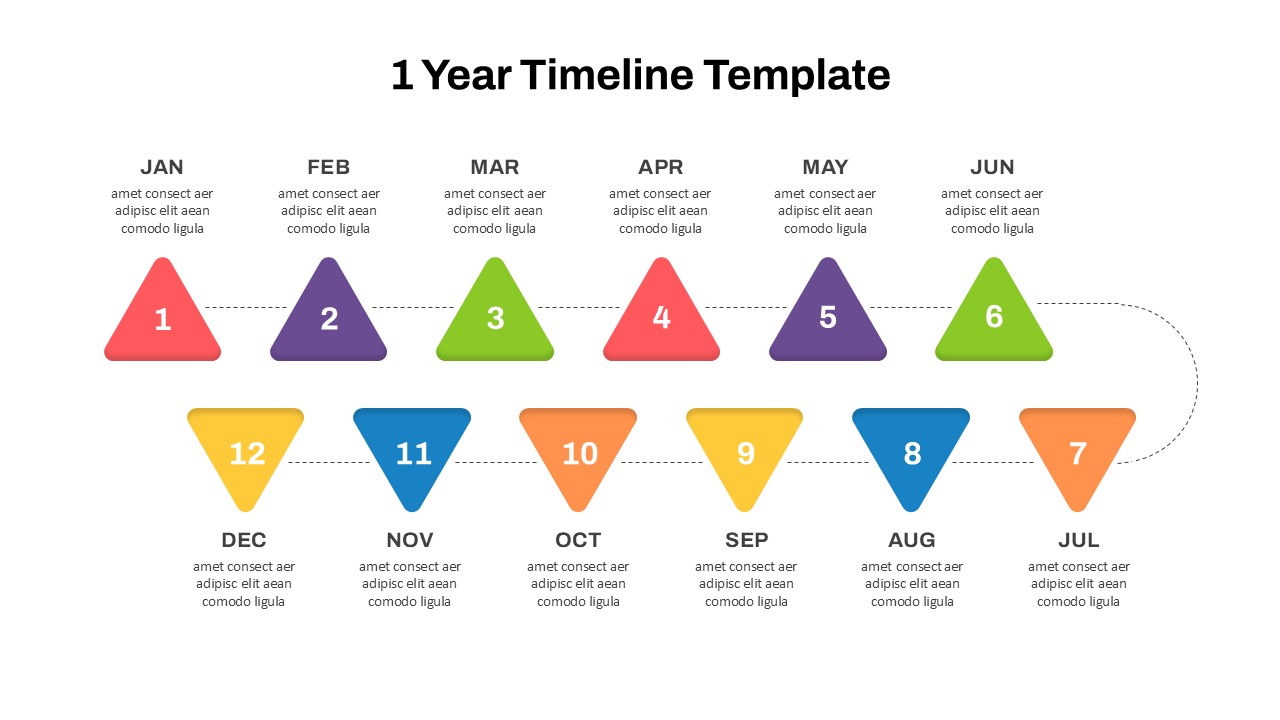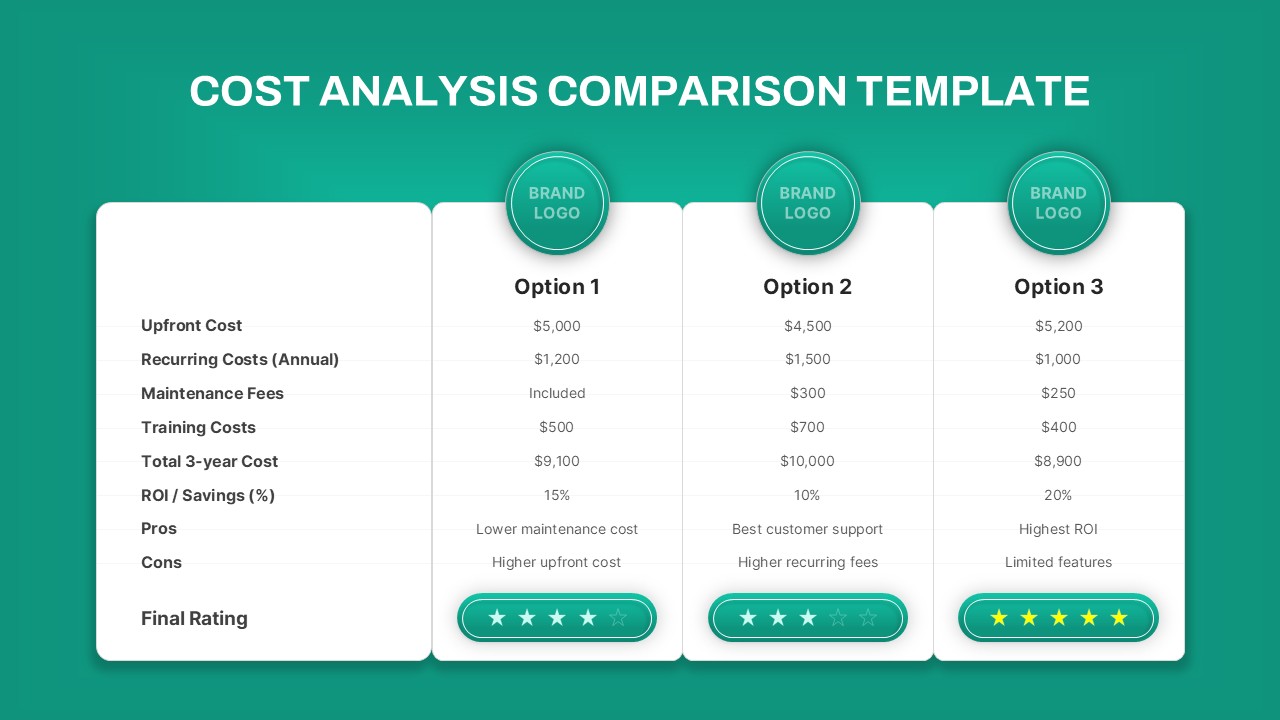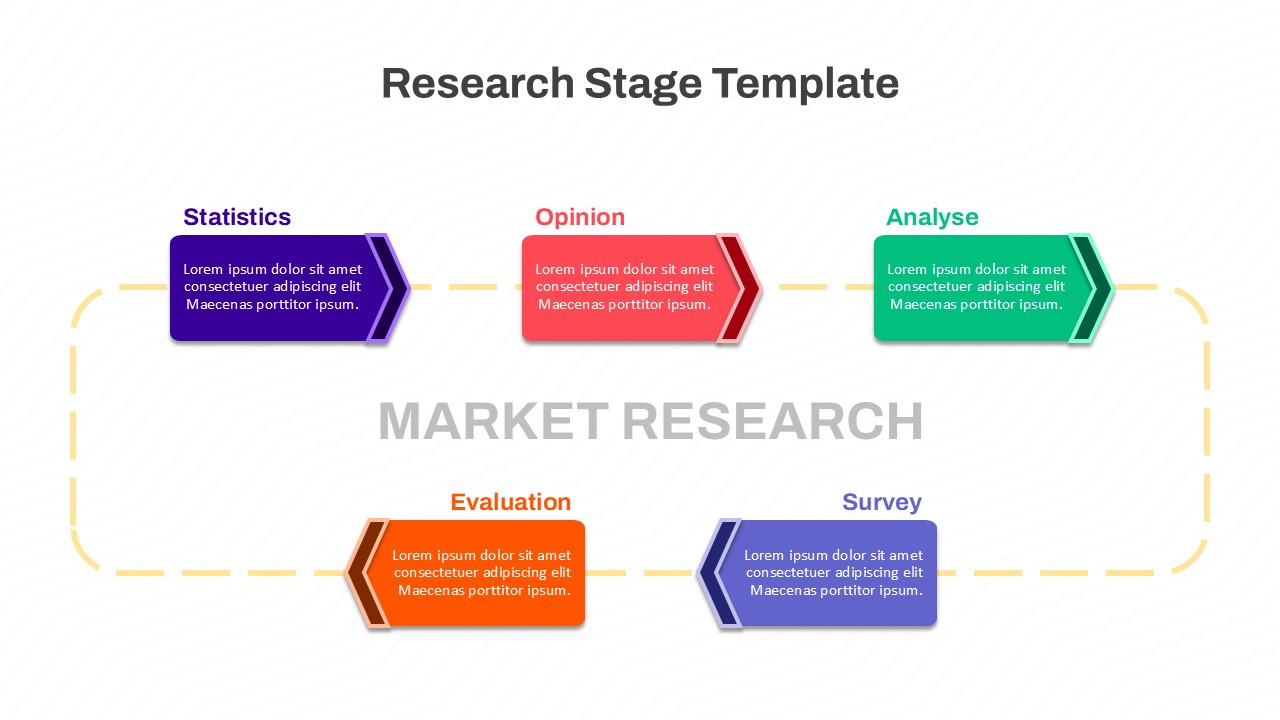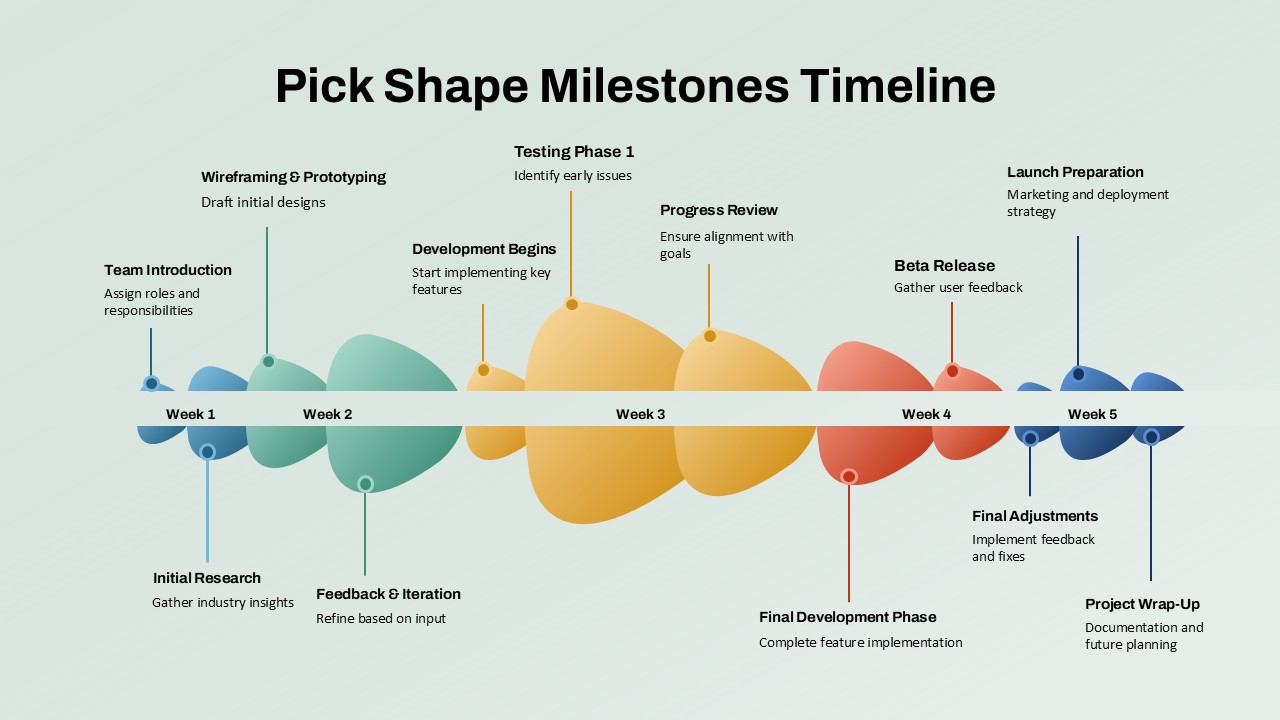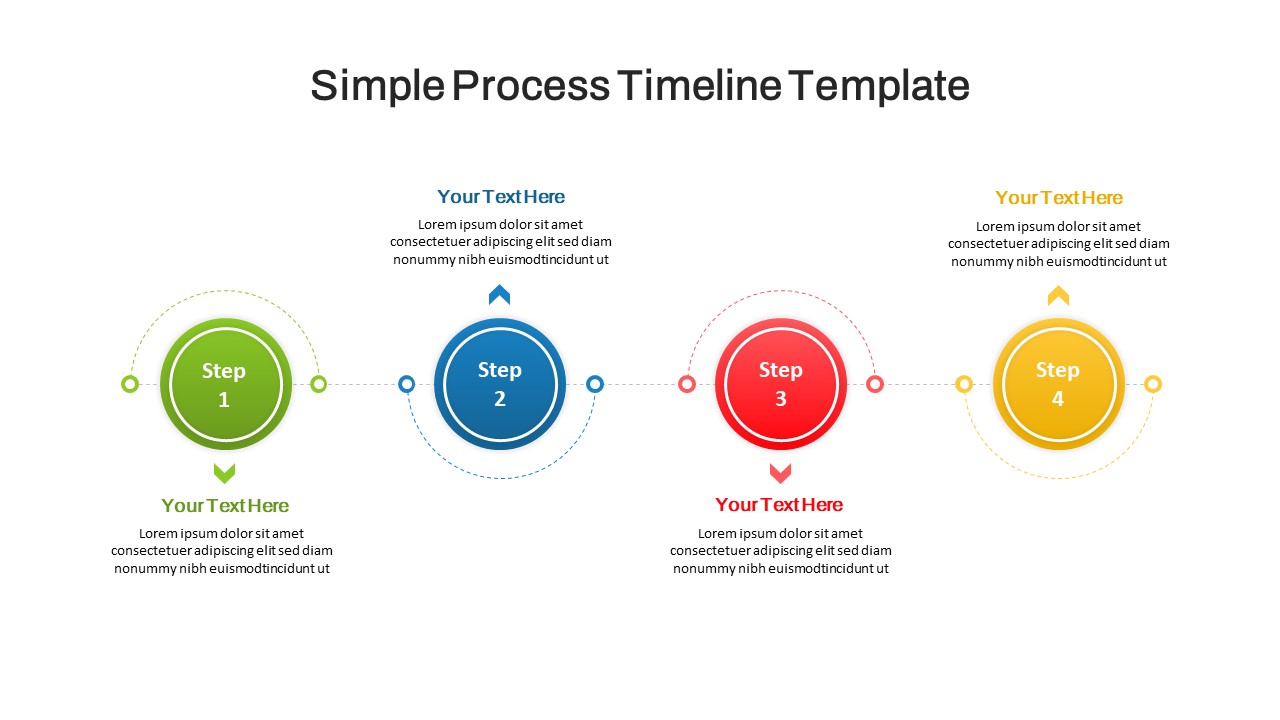Home Powerpoint Timeline 5-Step Research Timeline Template for PowerPoint & Google Slides
5-Step Research Timeline Template for PowerPoint & Google Slides
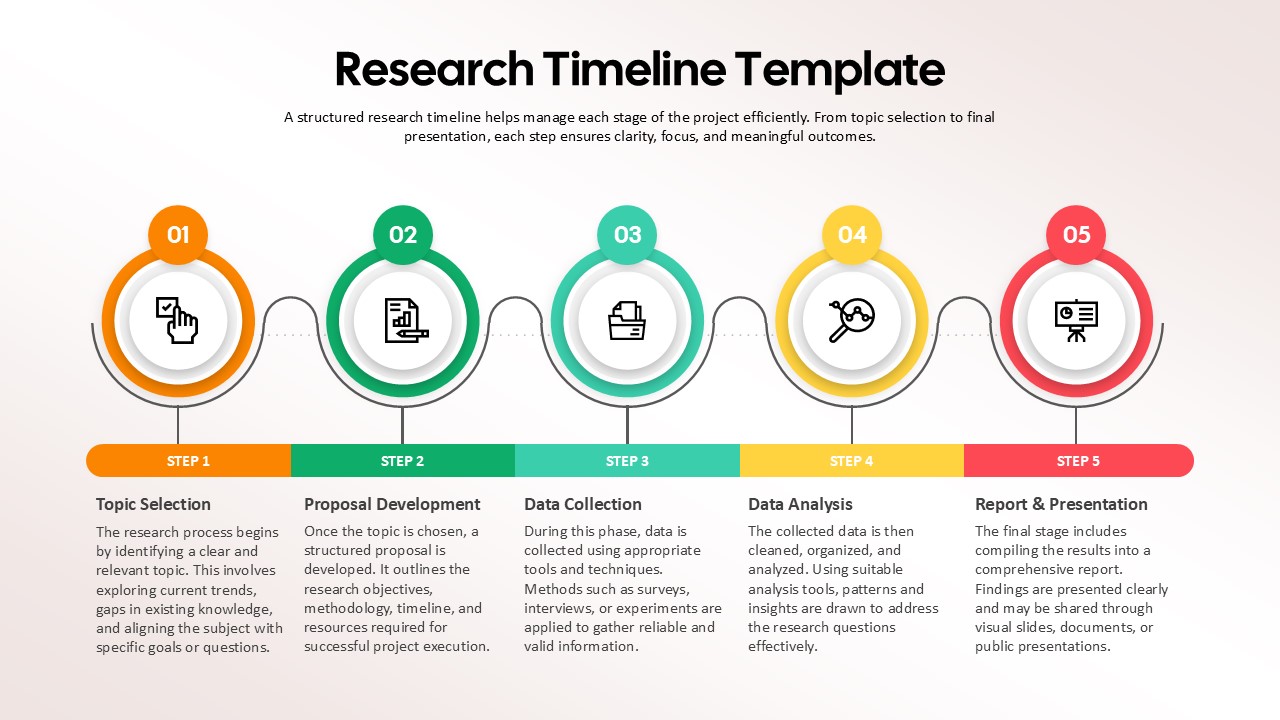
Streamline your research planning with this structured 5-step timeline slide, ideal for outlining project phases from initial topic selection to final presentation. Each stage—Topic Selection, Proposal Development, Data Collection, Data Analysis, and Report & Presentation—is presented in a vibrant circular icon block with step numbers, visually connected in a horizontal flow to guide the viewer seamlessly through the process.
Beneath each icon, descriptive text provides concise yet informative explanations of each phase, ensuring clarity on objectives, methodologies, and deliverables. The layout leverages bold colors—orange, green, teal, yellow, and red—to distinguish each step and maintain visual engagement. This clean, vector-based design enhances content retention and keeps your audience focused.
Fully editable in PowerPoint and Google Slides, this infographic is perfect for project kick-offs, academic research planning, grant proposals, or any setting where clear process communication is vital. Users can easily modify icons, color themes, and content to match specific project frameworks or branding needs.
See more
No. of Slides
1Aspect Ratio
16:9Item ID
SKT04091
Features of this template
Other Uses
Repurpose this timeline for product development cycles, innovation roadmaps, strategic planning phases, or training module outlines. Its step-based format also suits corporate reporting, startup milestones, or scientific communication.
FAQs
Can I customize the PowerPoint templates to match my branding?
Yes, all our PowerPoint templates are fully customizable, allowing you to edit colors, fonts, and content to align with your branding and messaging needs.
Will your templates work with my version of PowerPoint?
Yes, our templates are compatible with various versions of Microsoft PowerPoint, ensuring smooth usage regardless of your software version.
What software are these templates compatible with?
Our templates work smoothly with Microsoft PowerPoint and Google Slides. Moreover, they’re compatible with Apple Keynote, LibreOffice Impress, Zoho Show, and more, ensuring flexibility across various presentation software platforms.