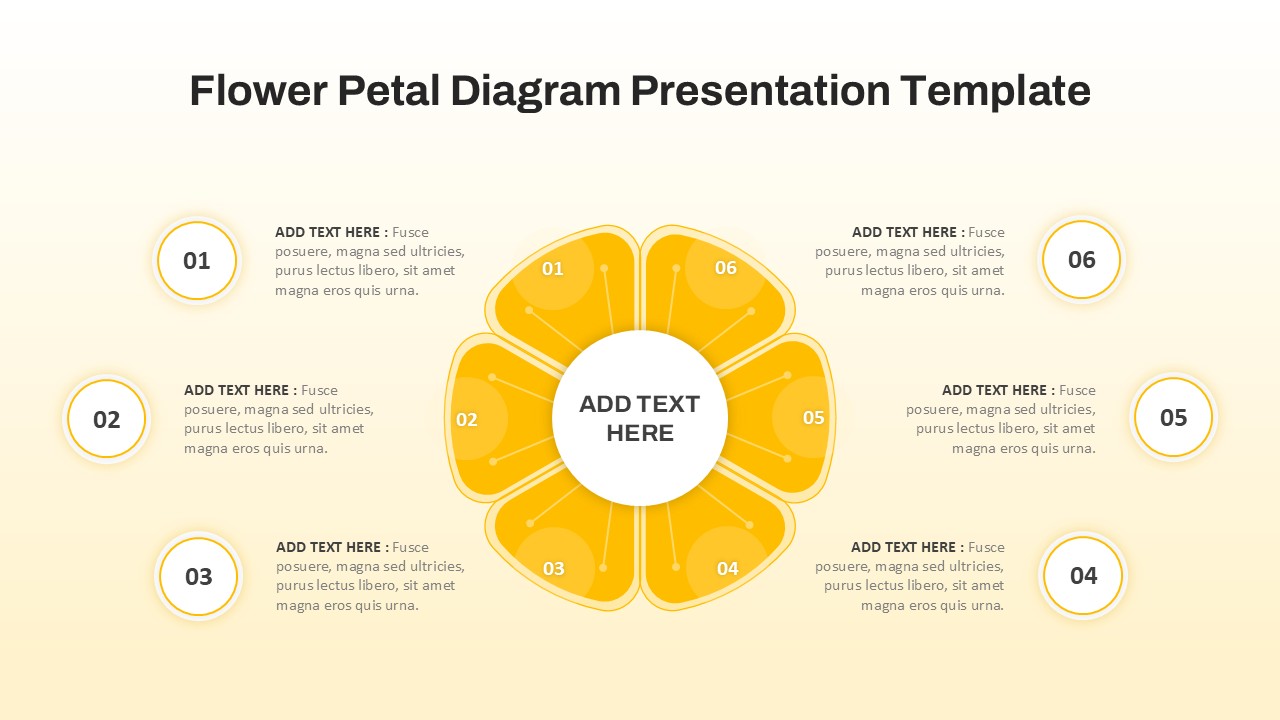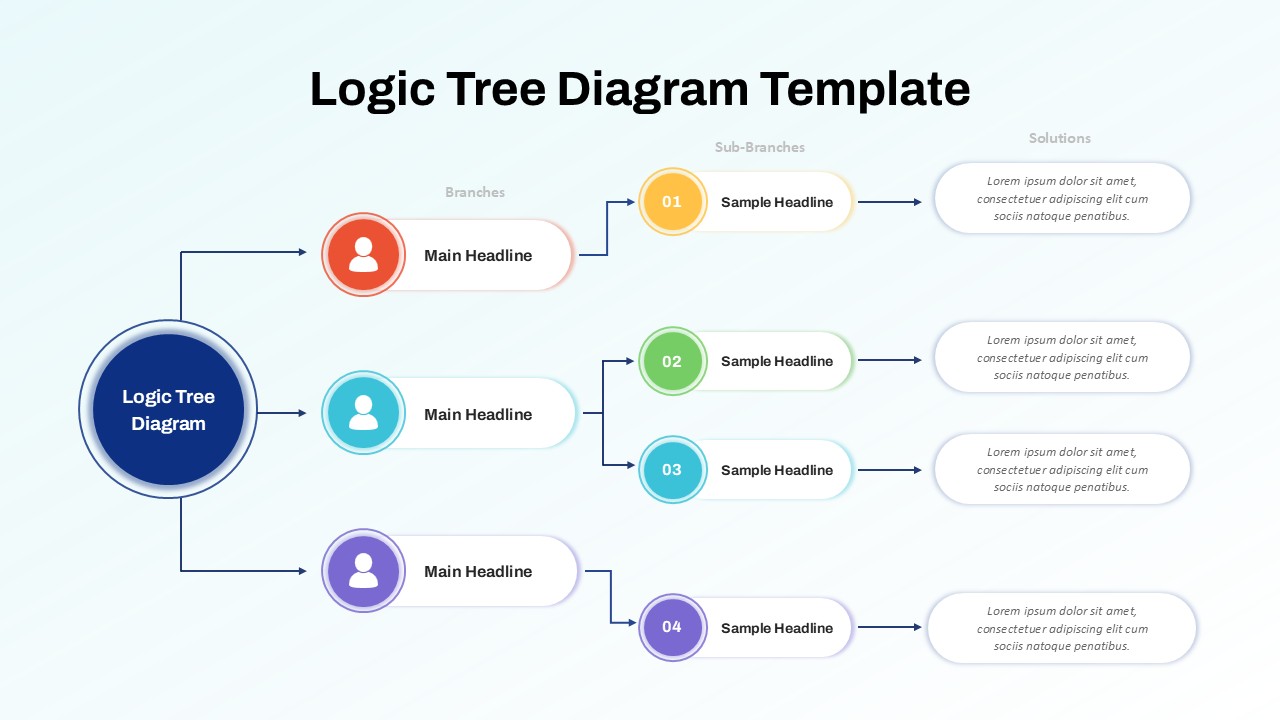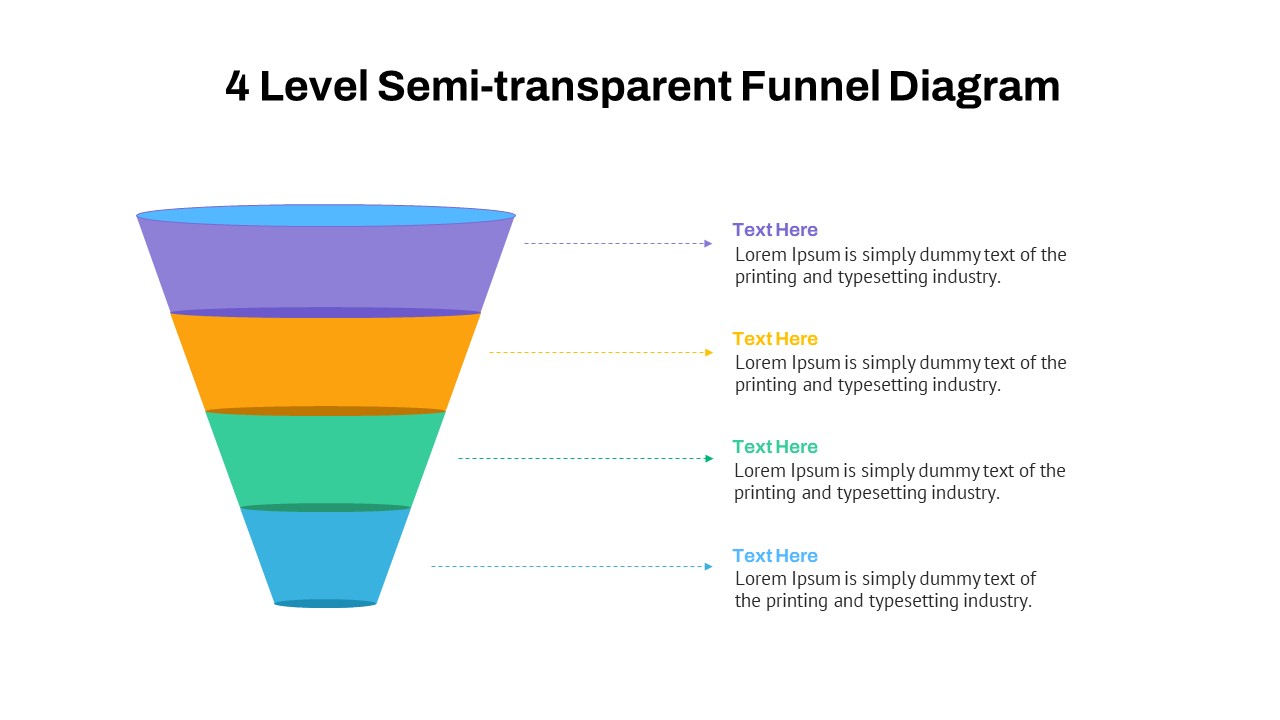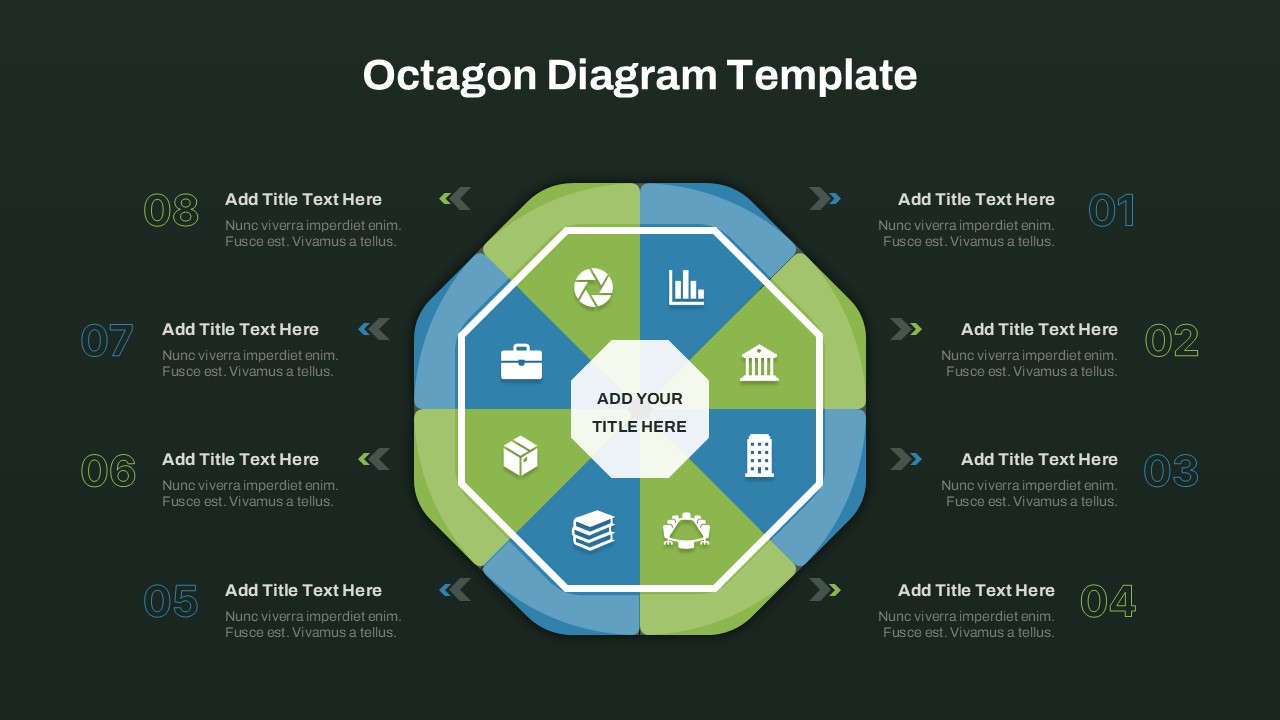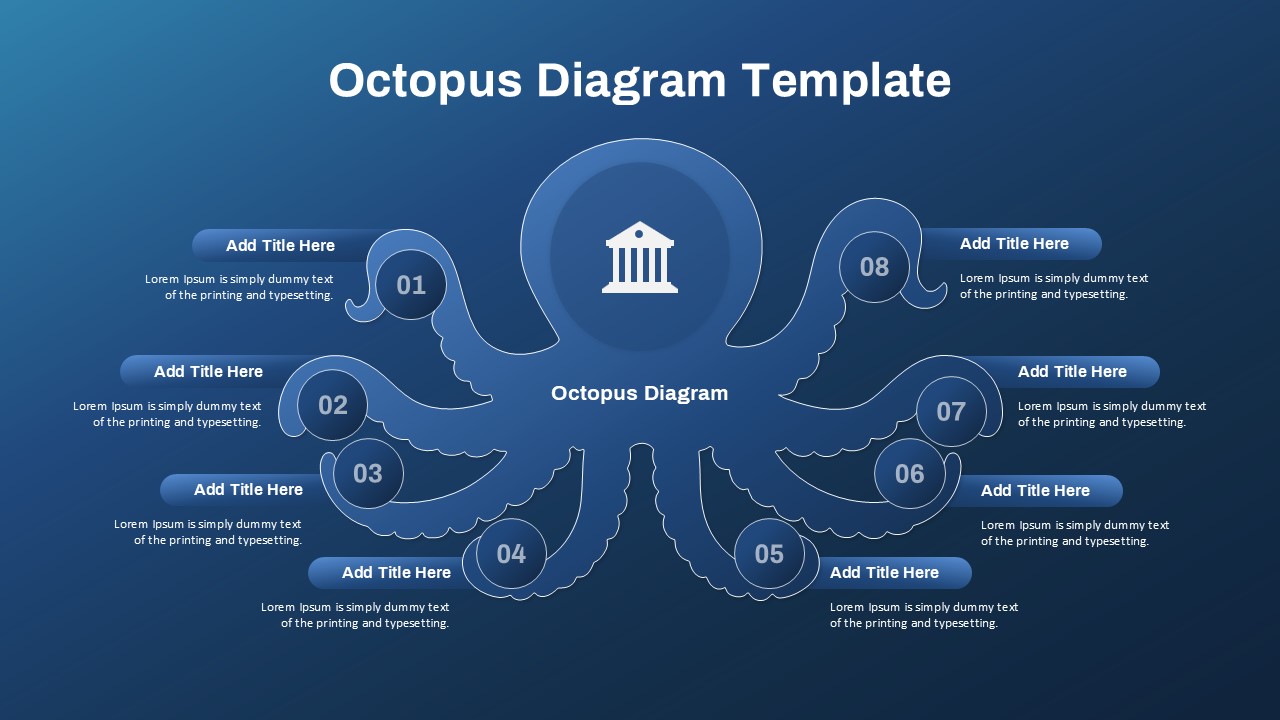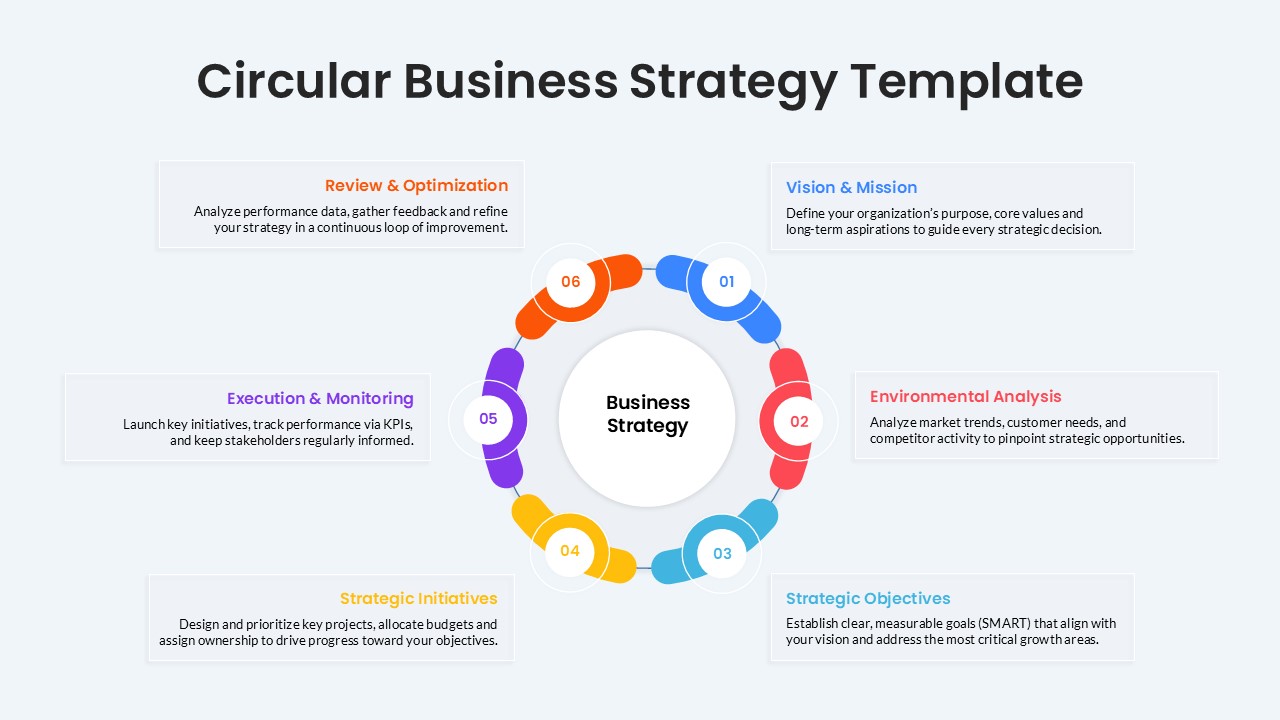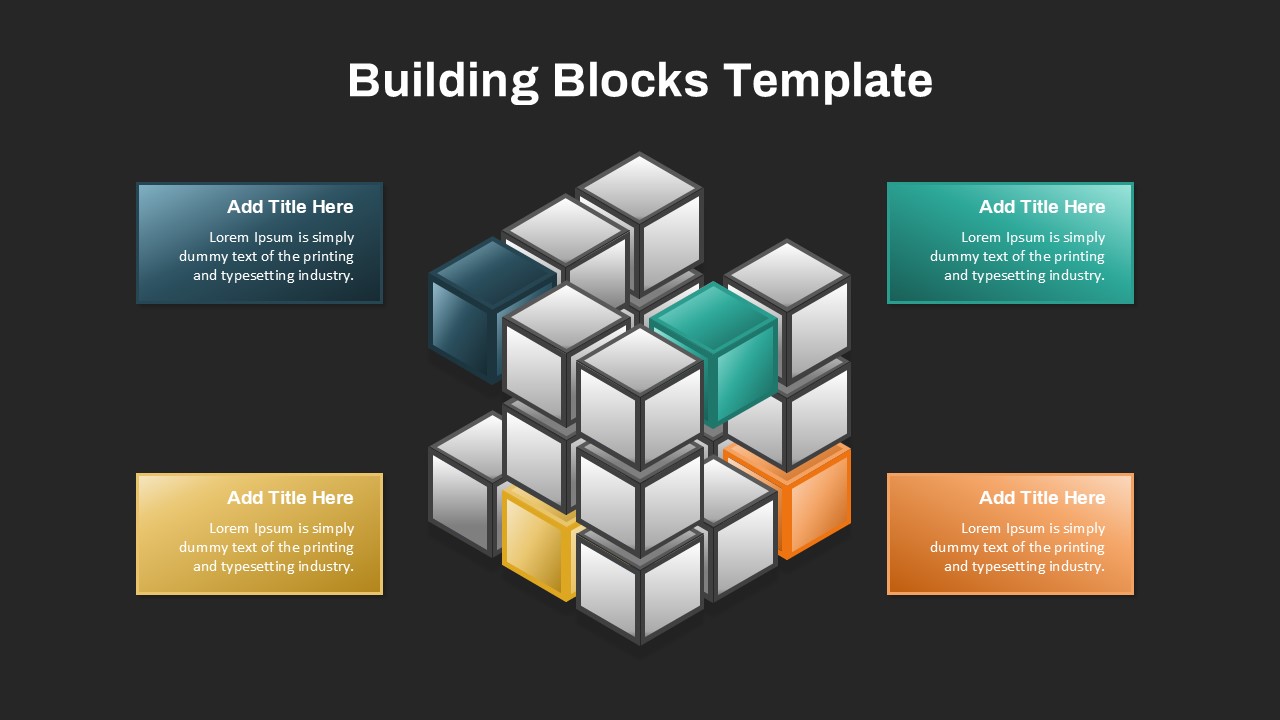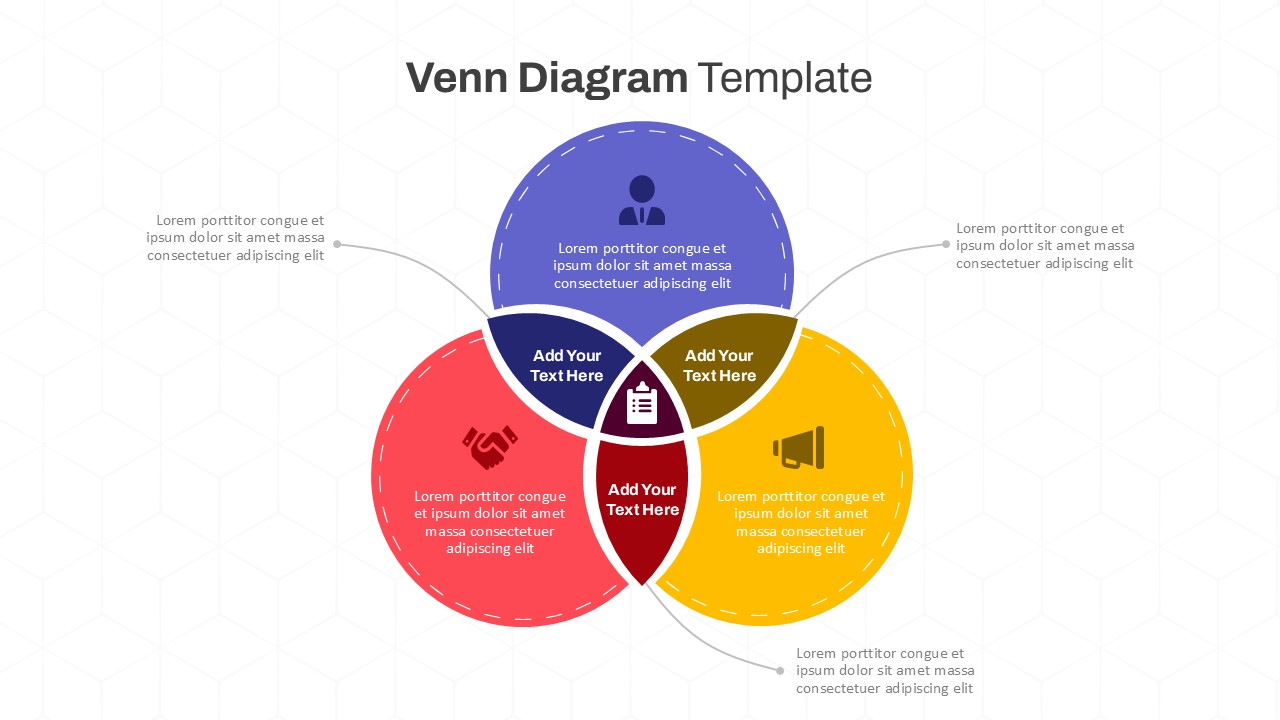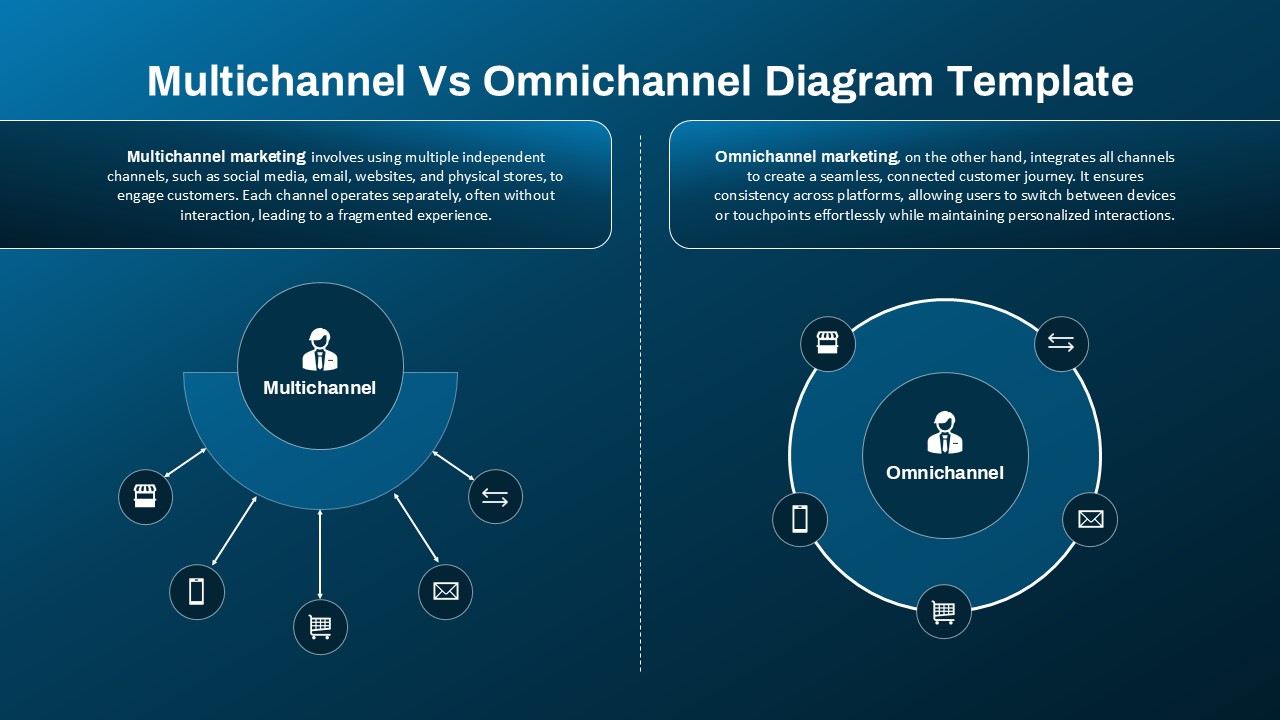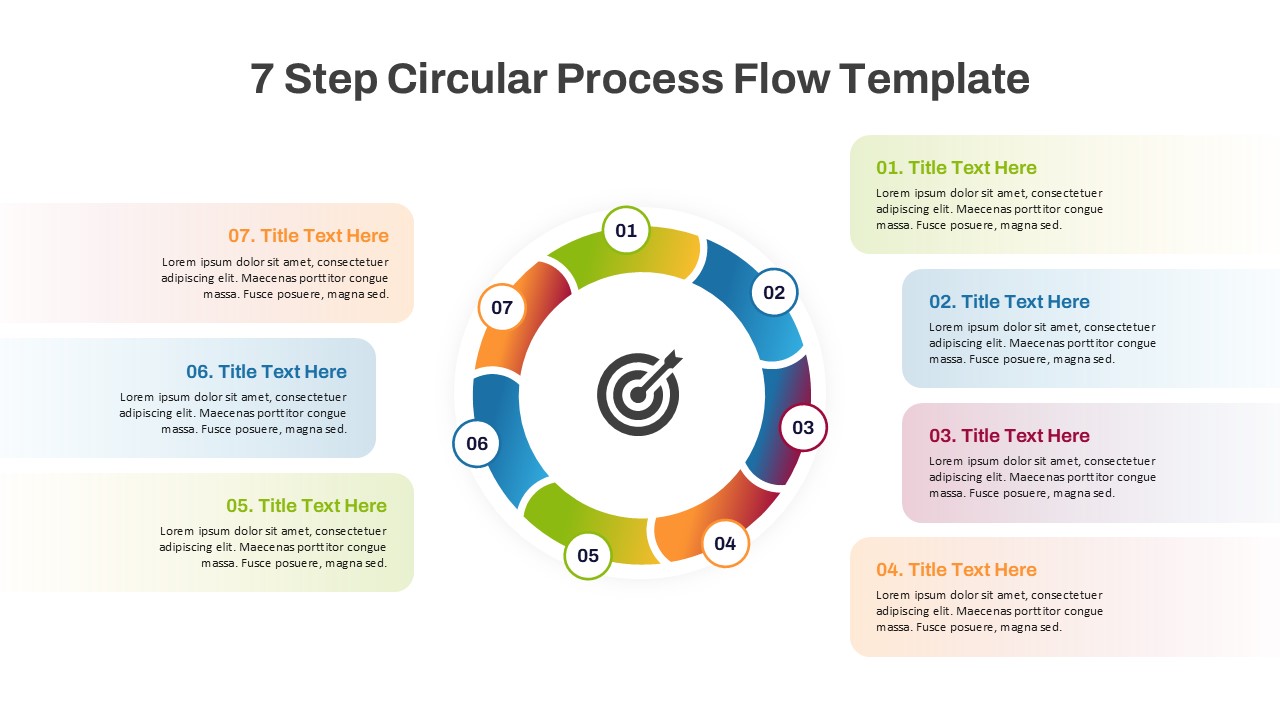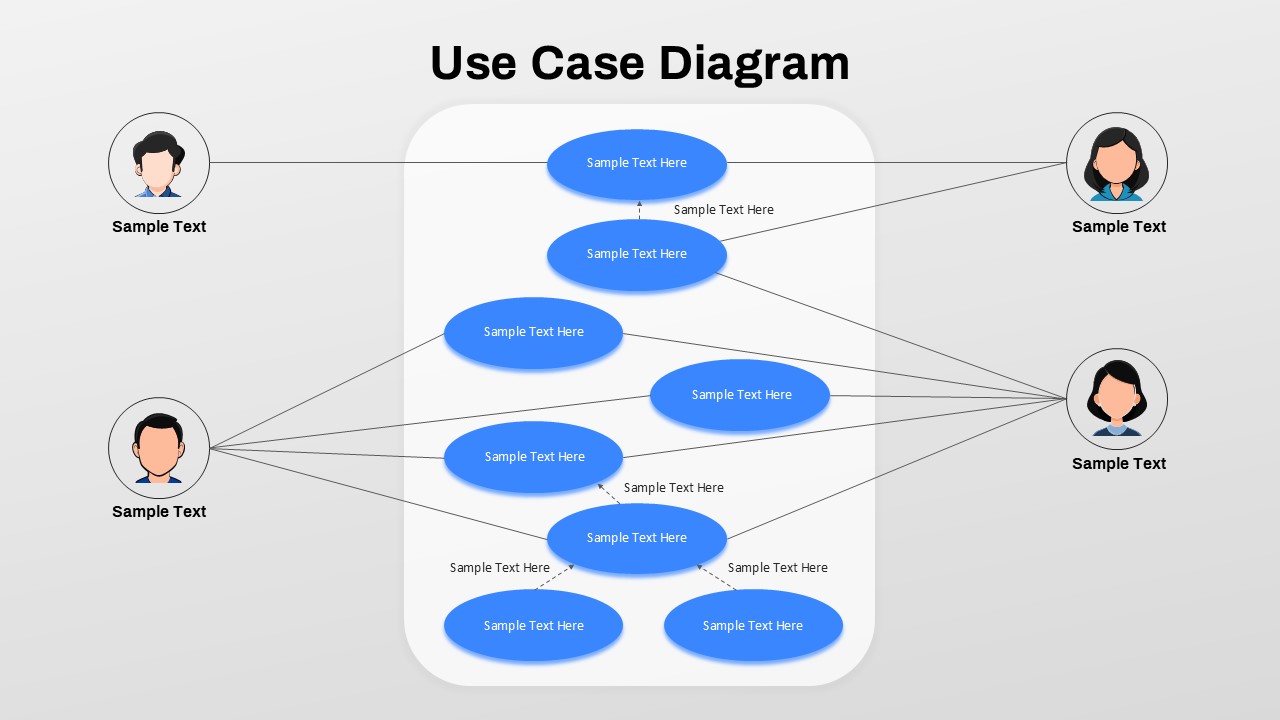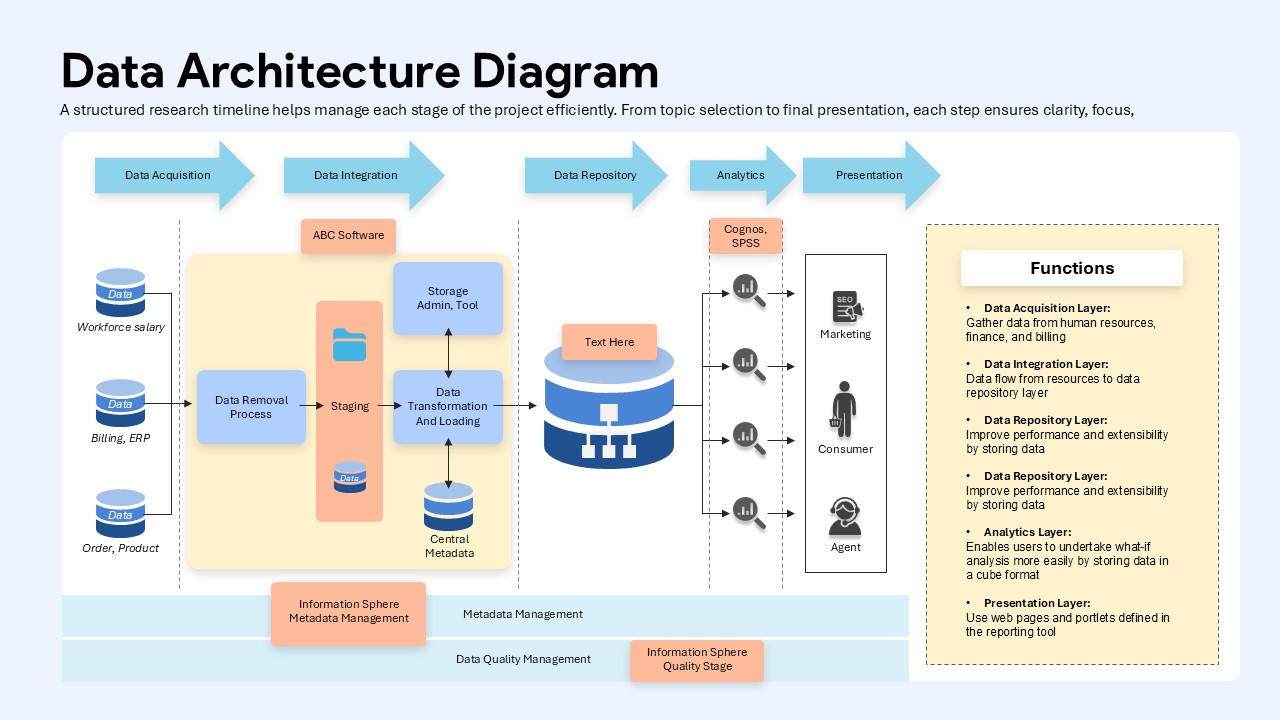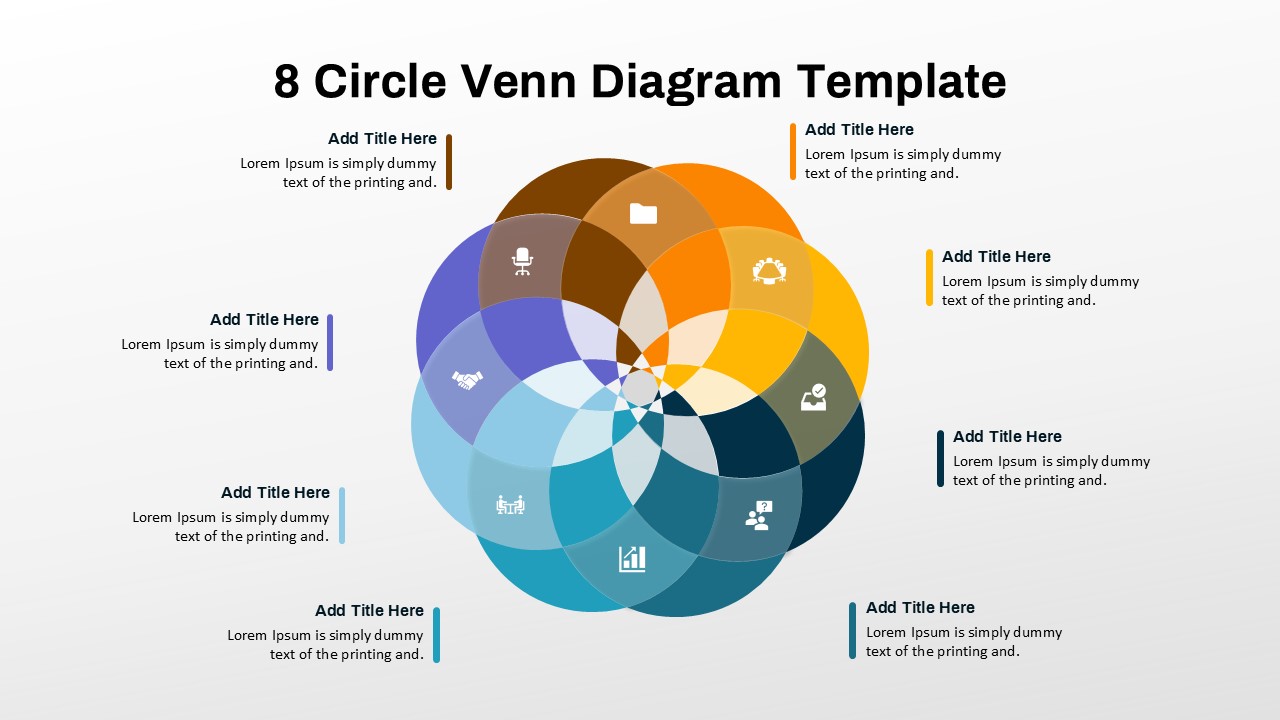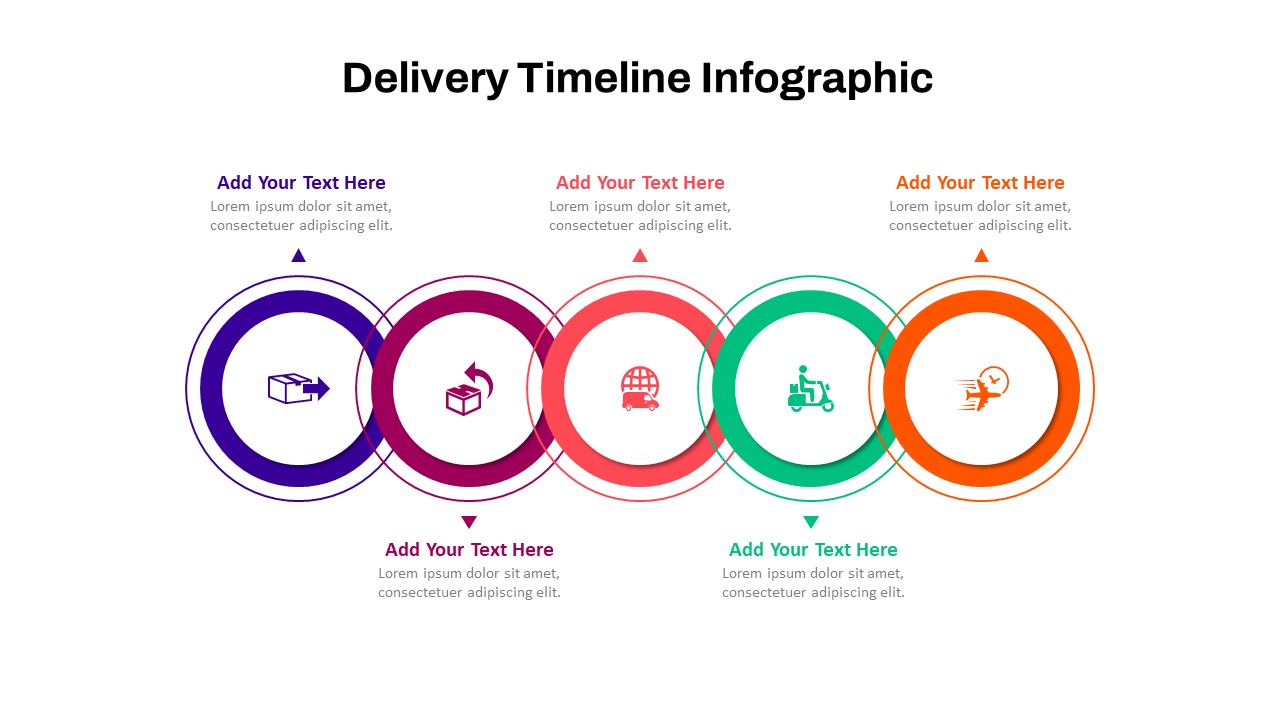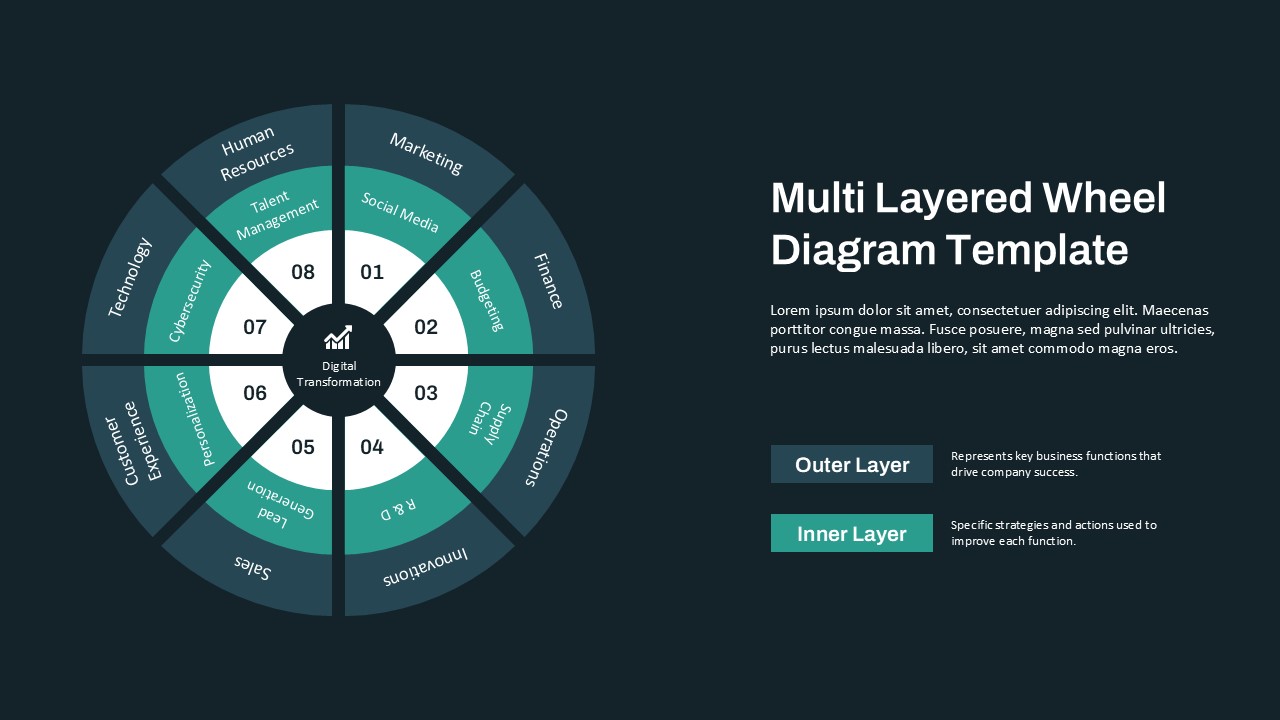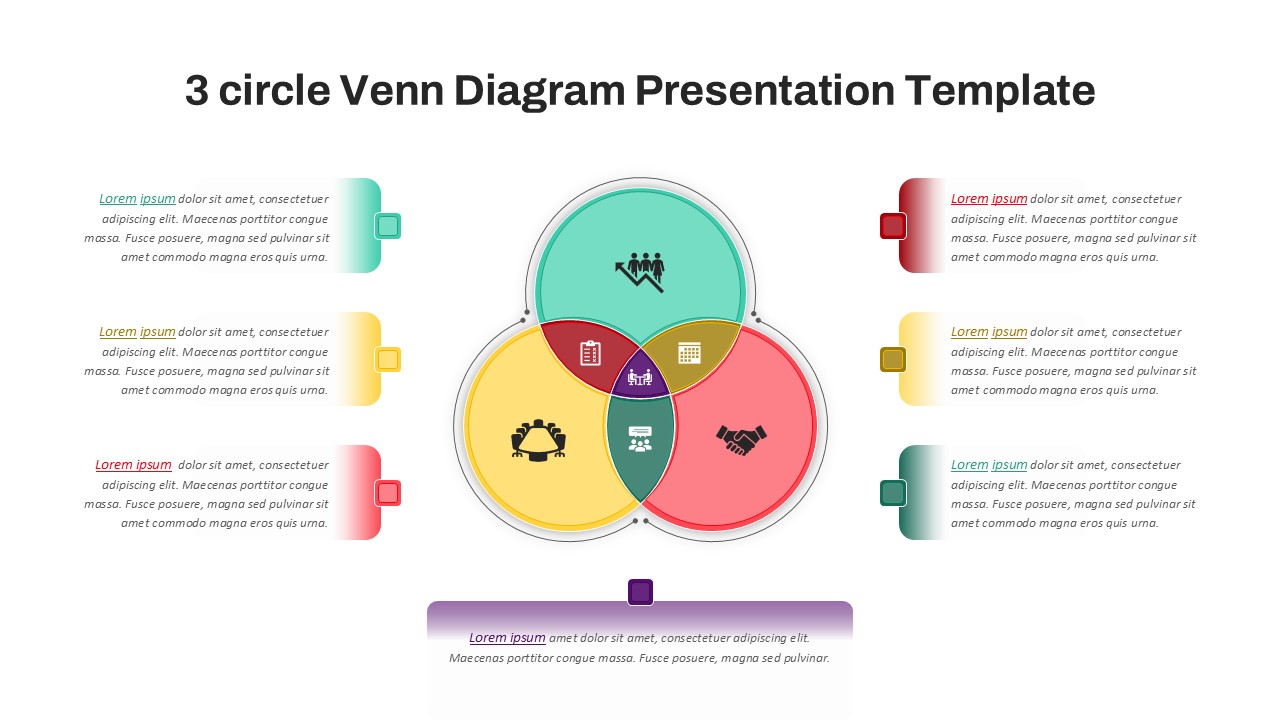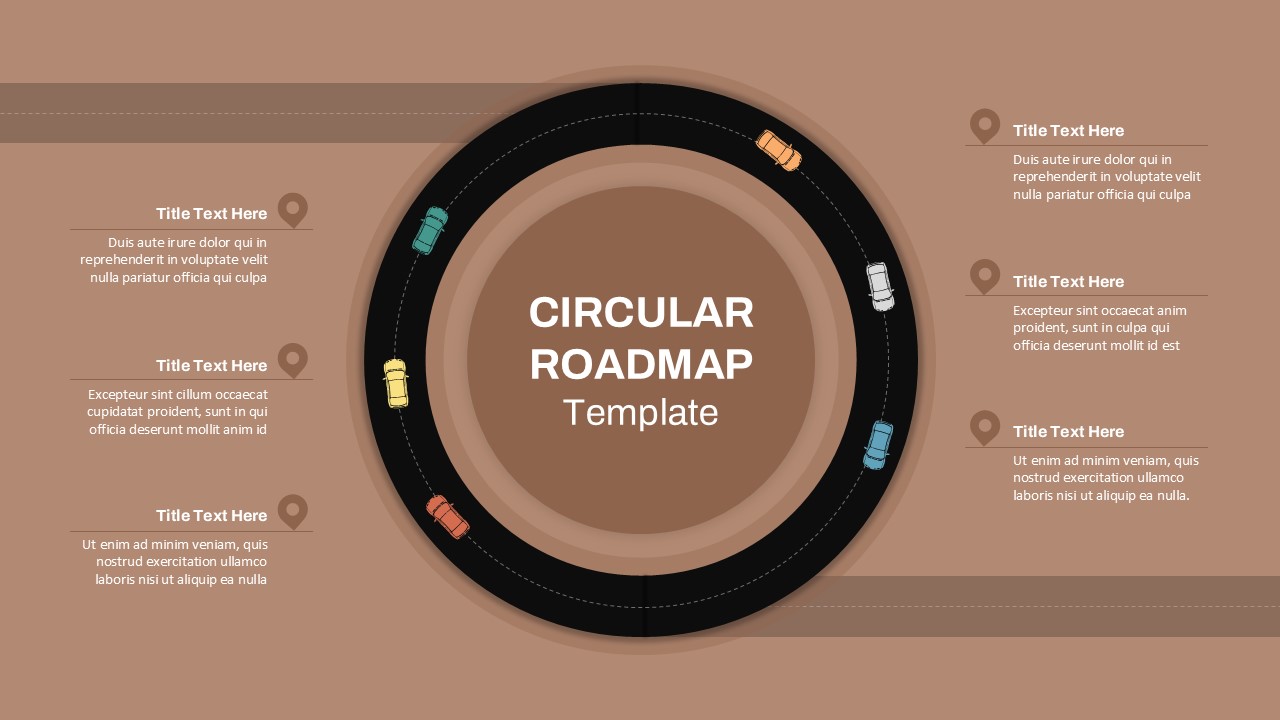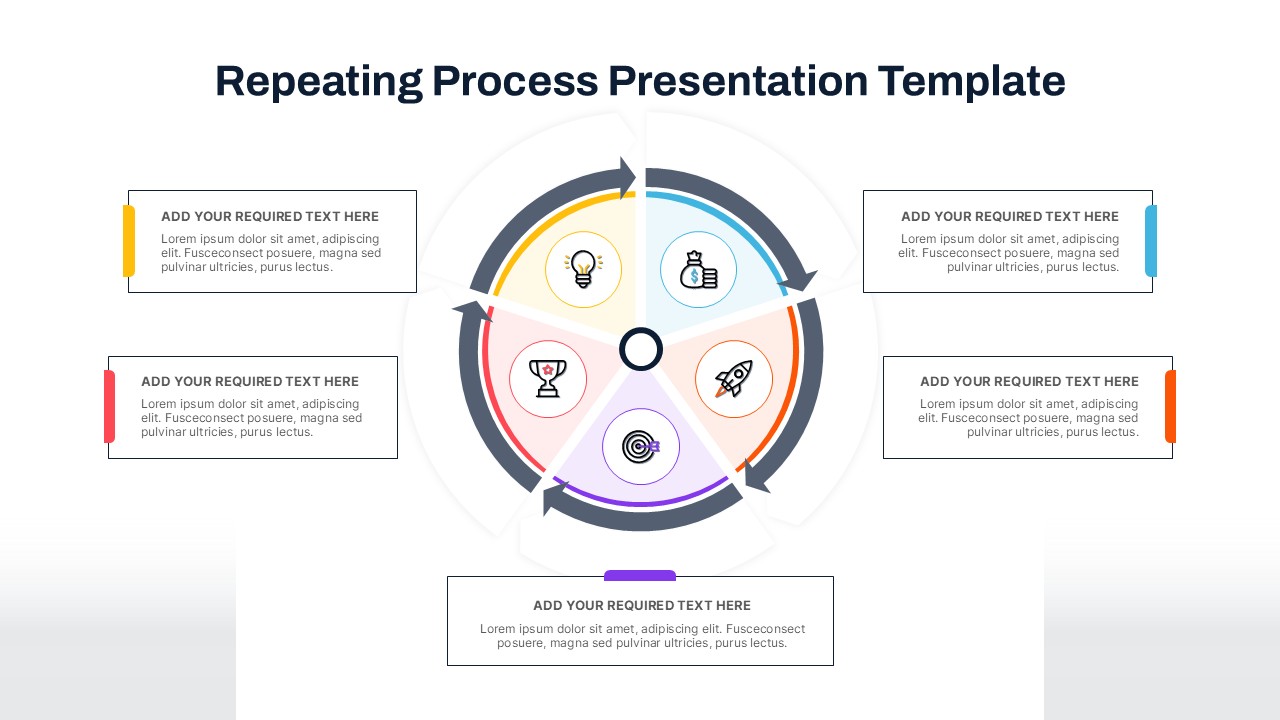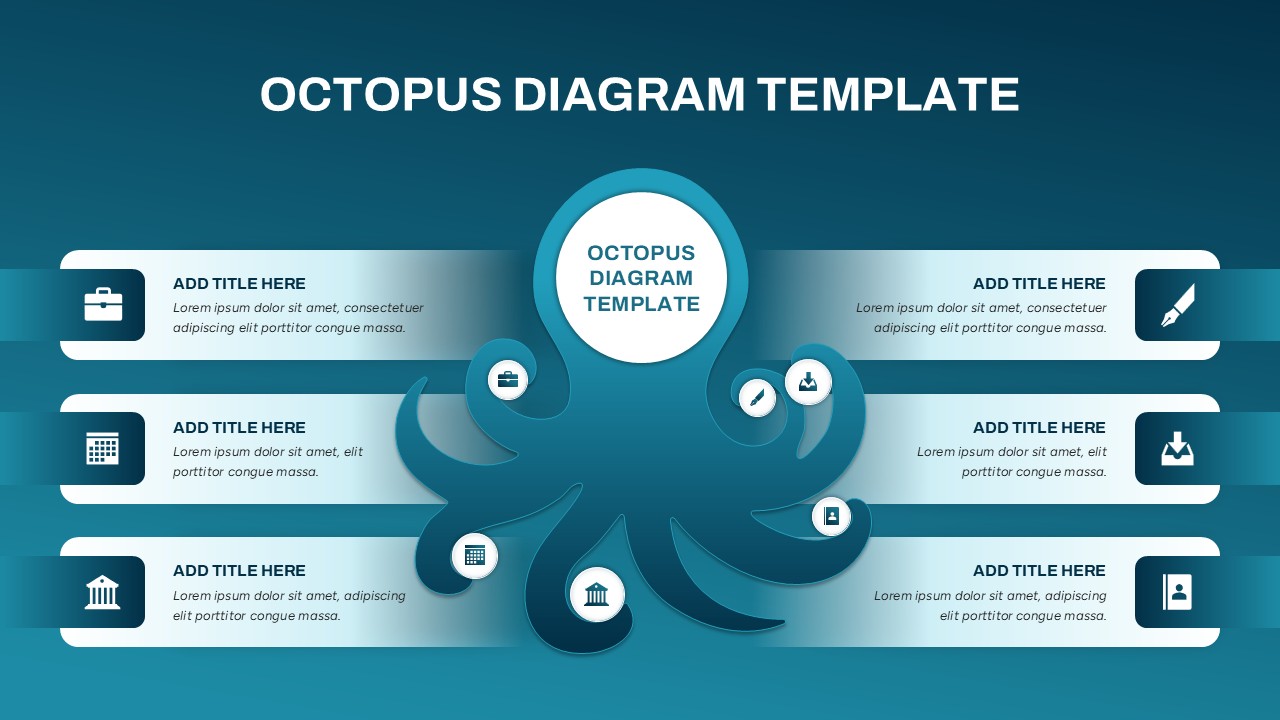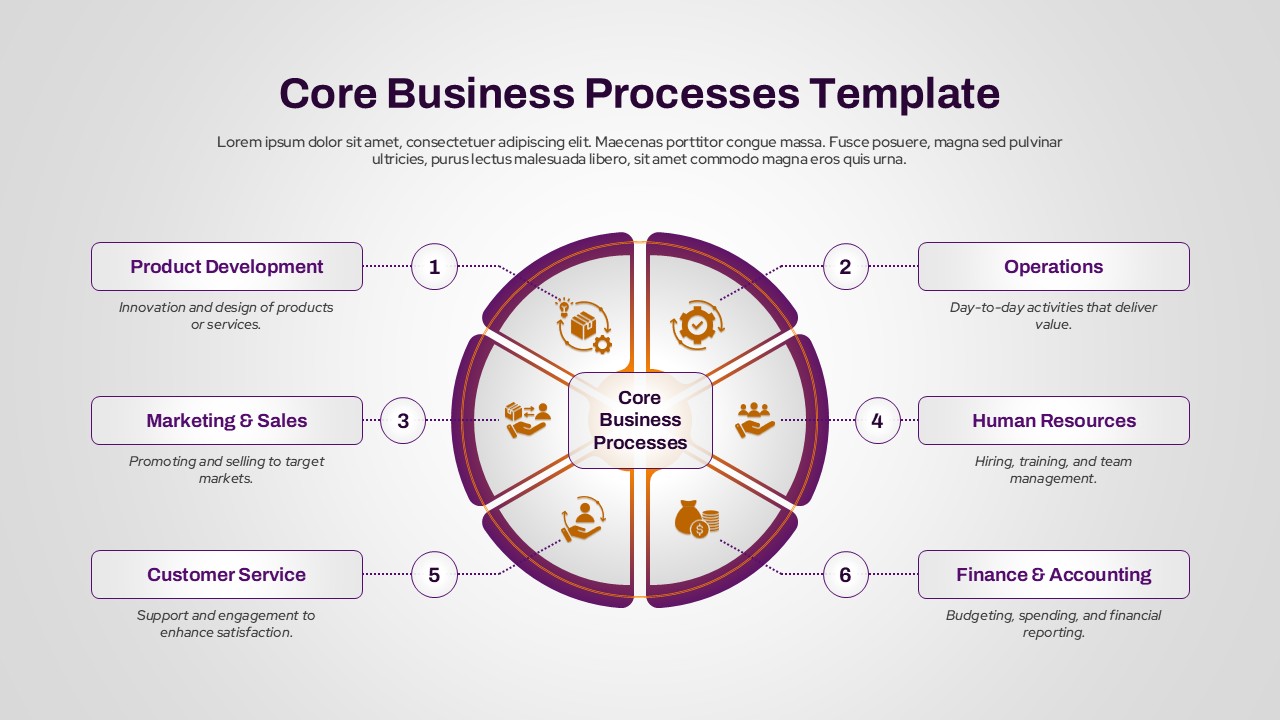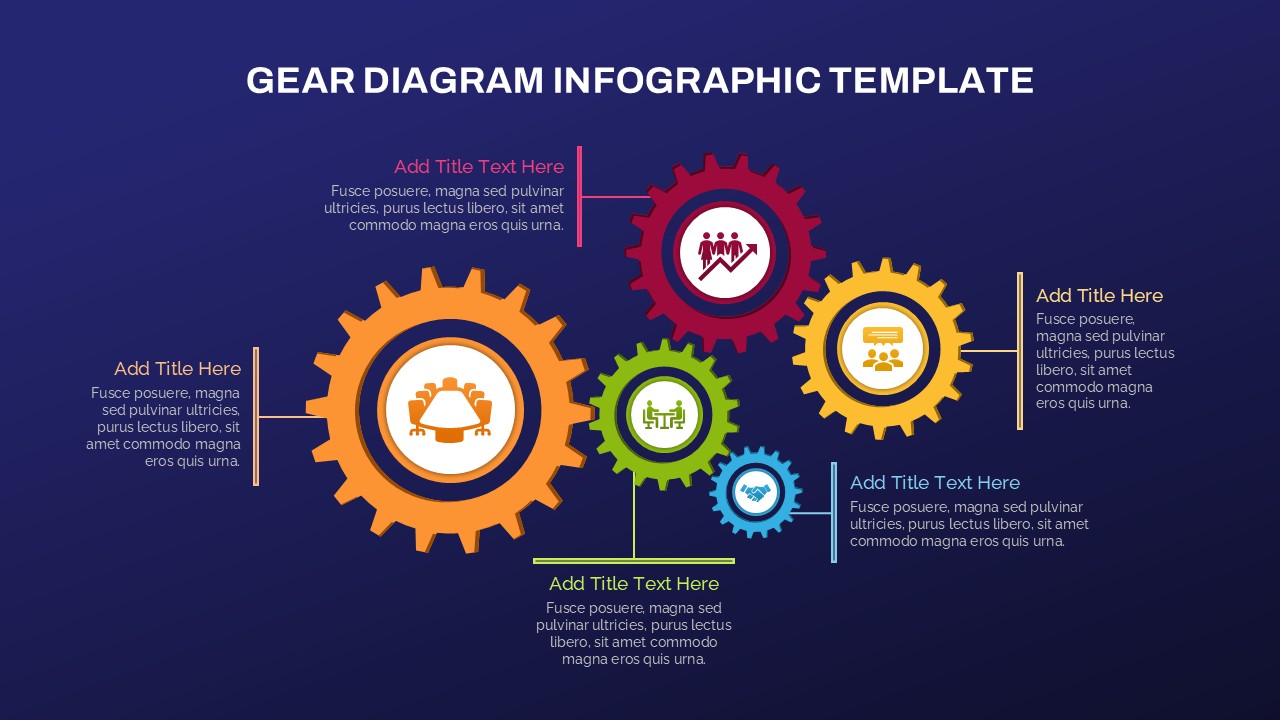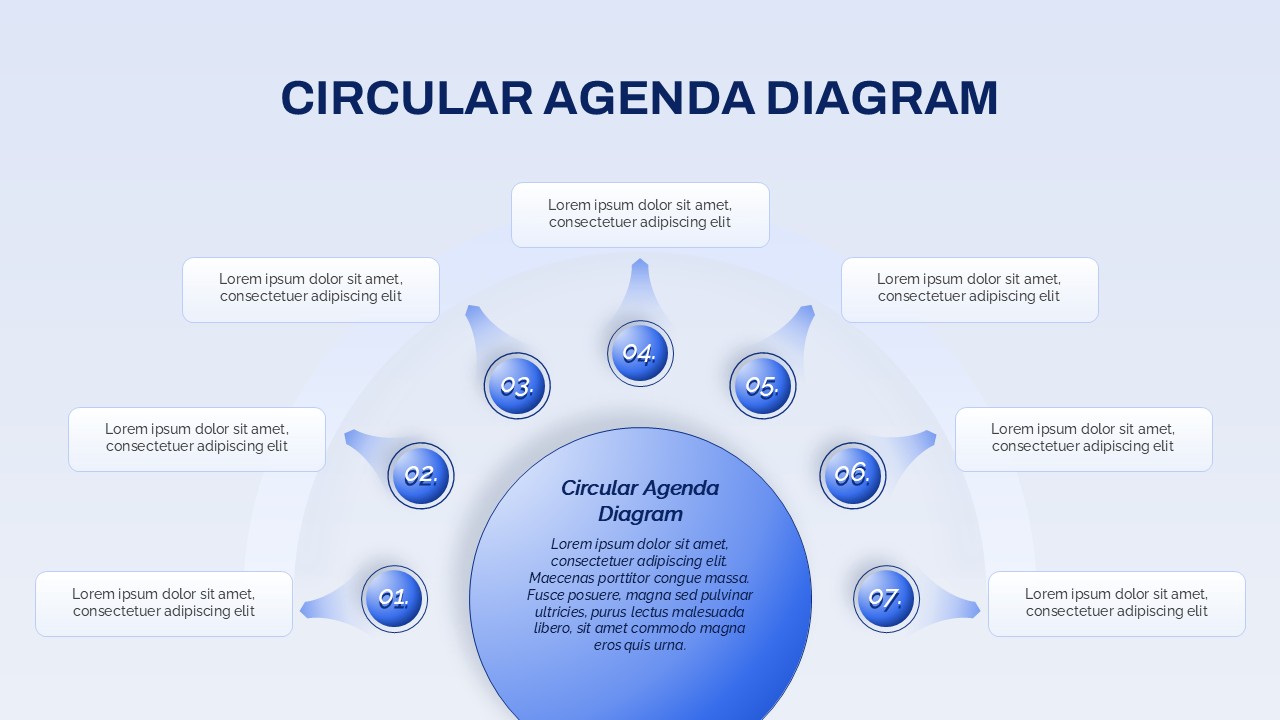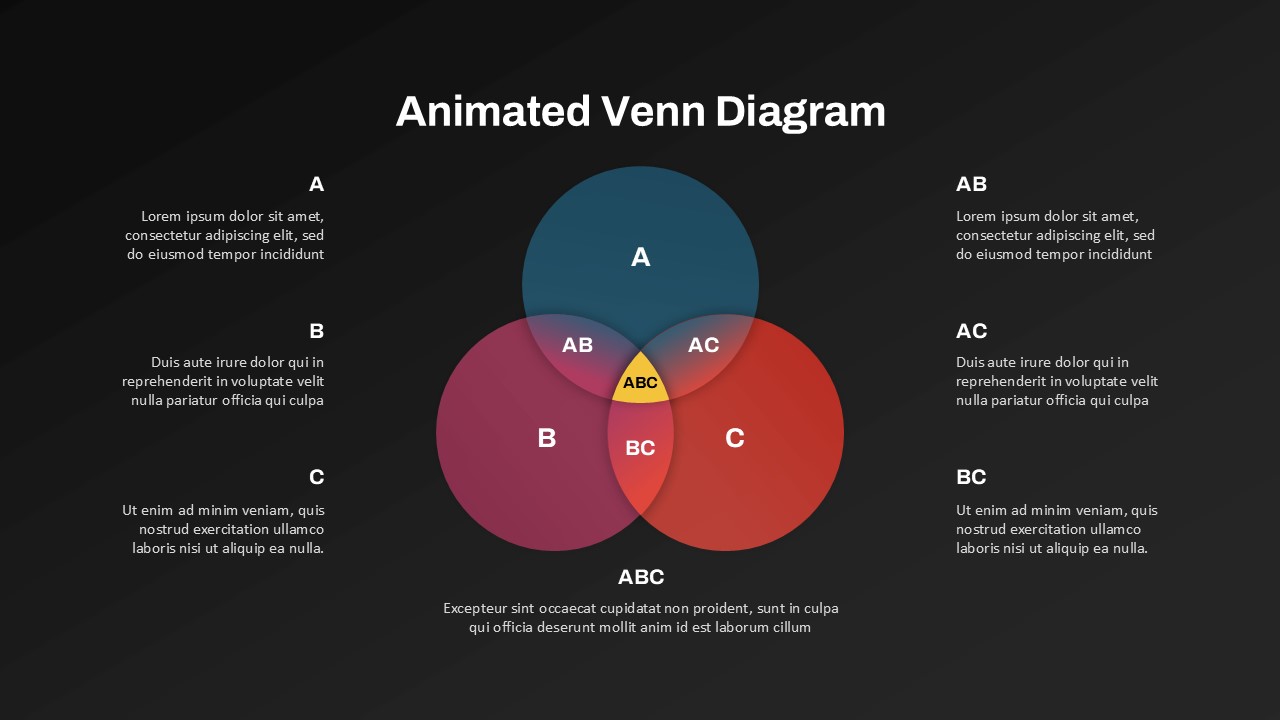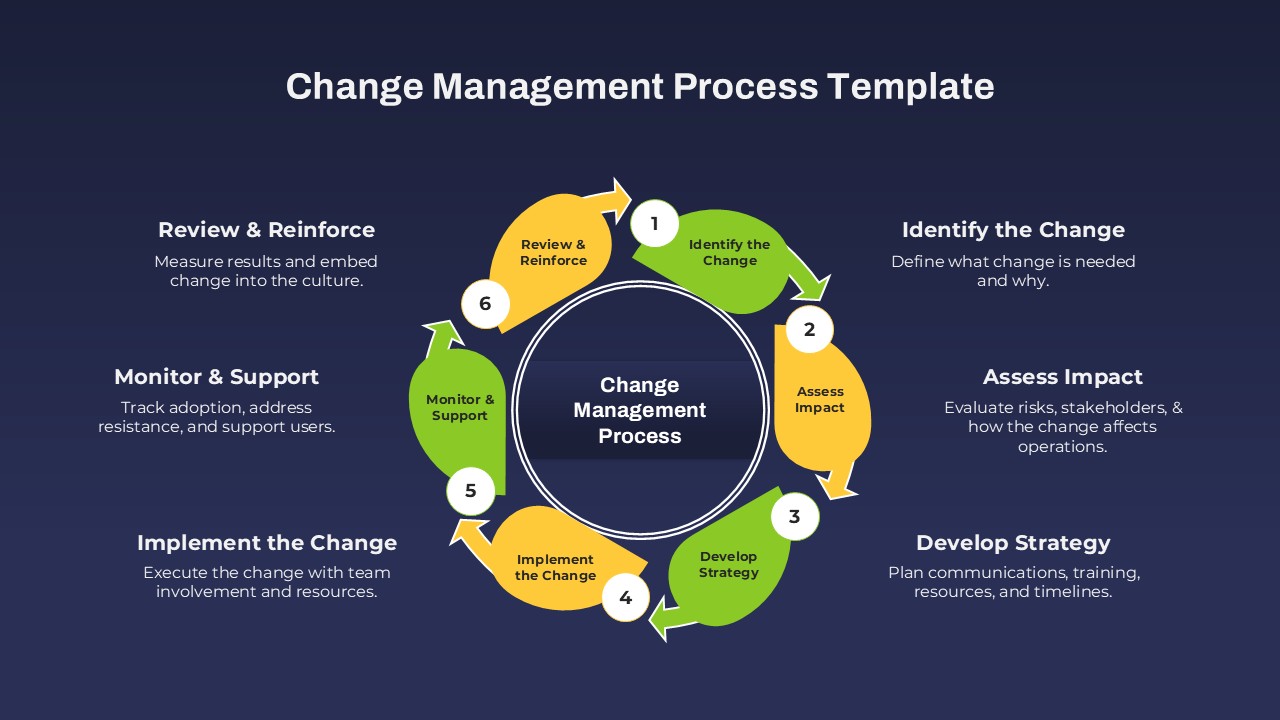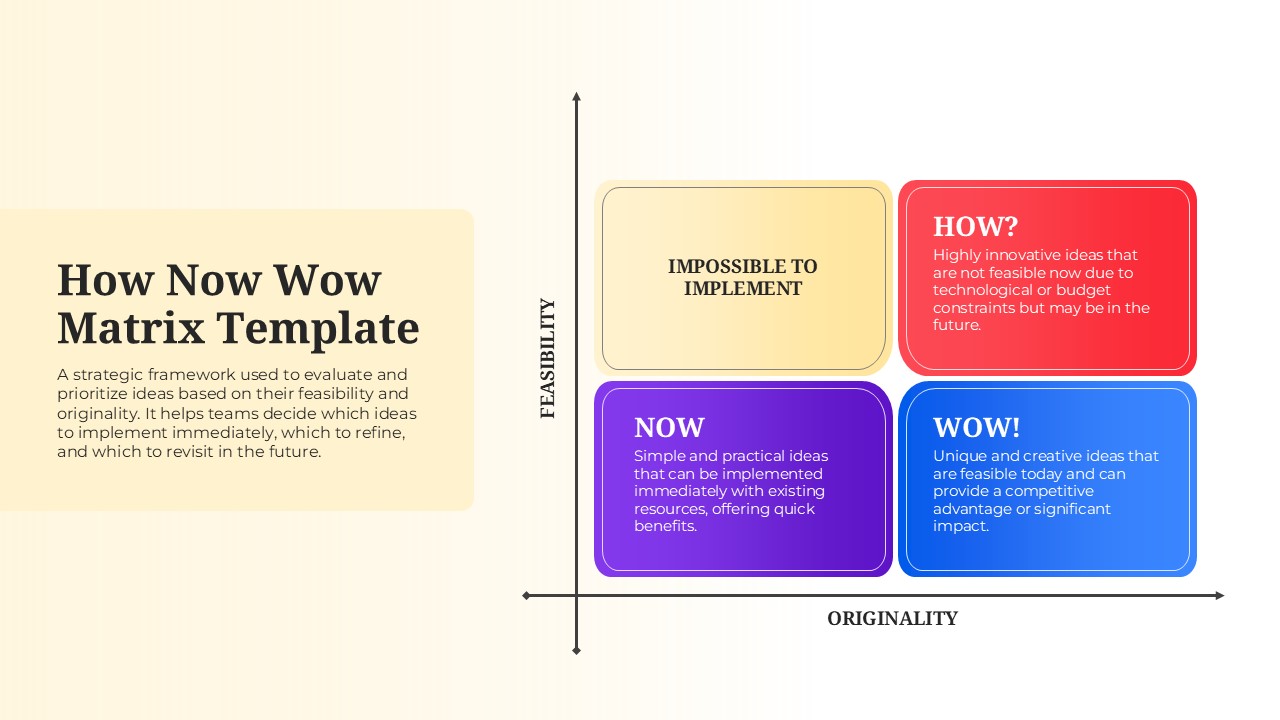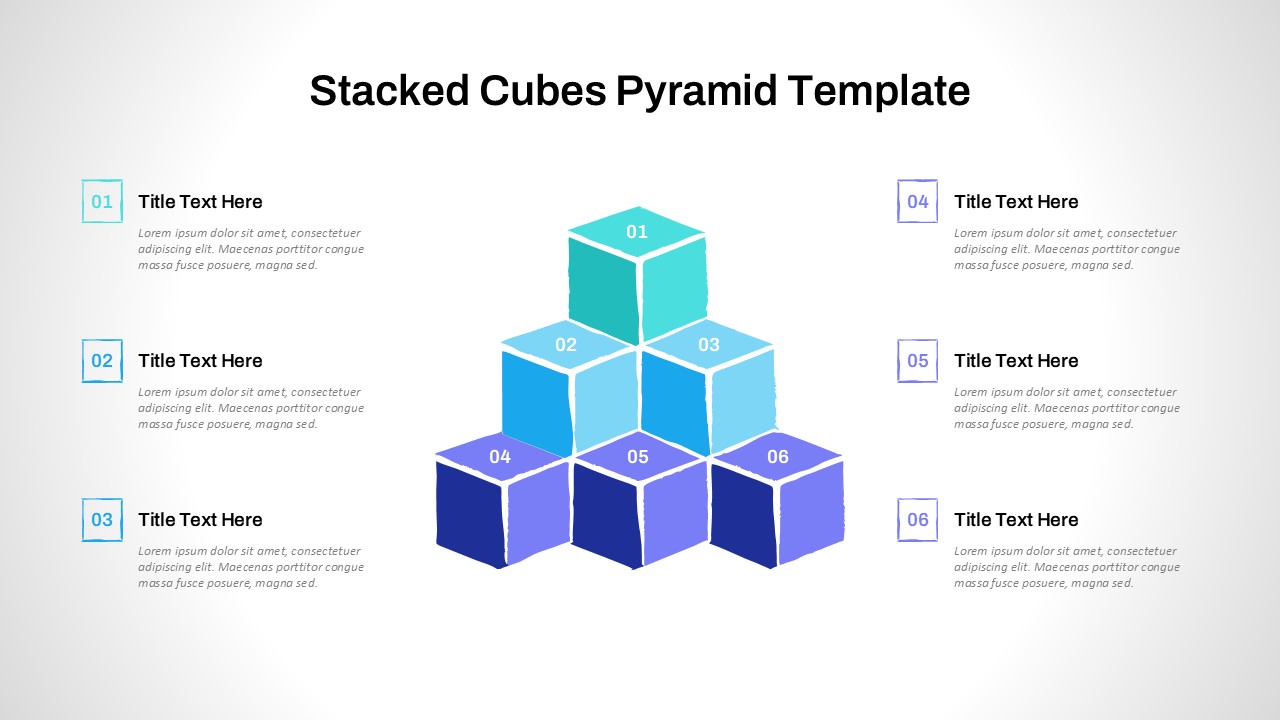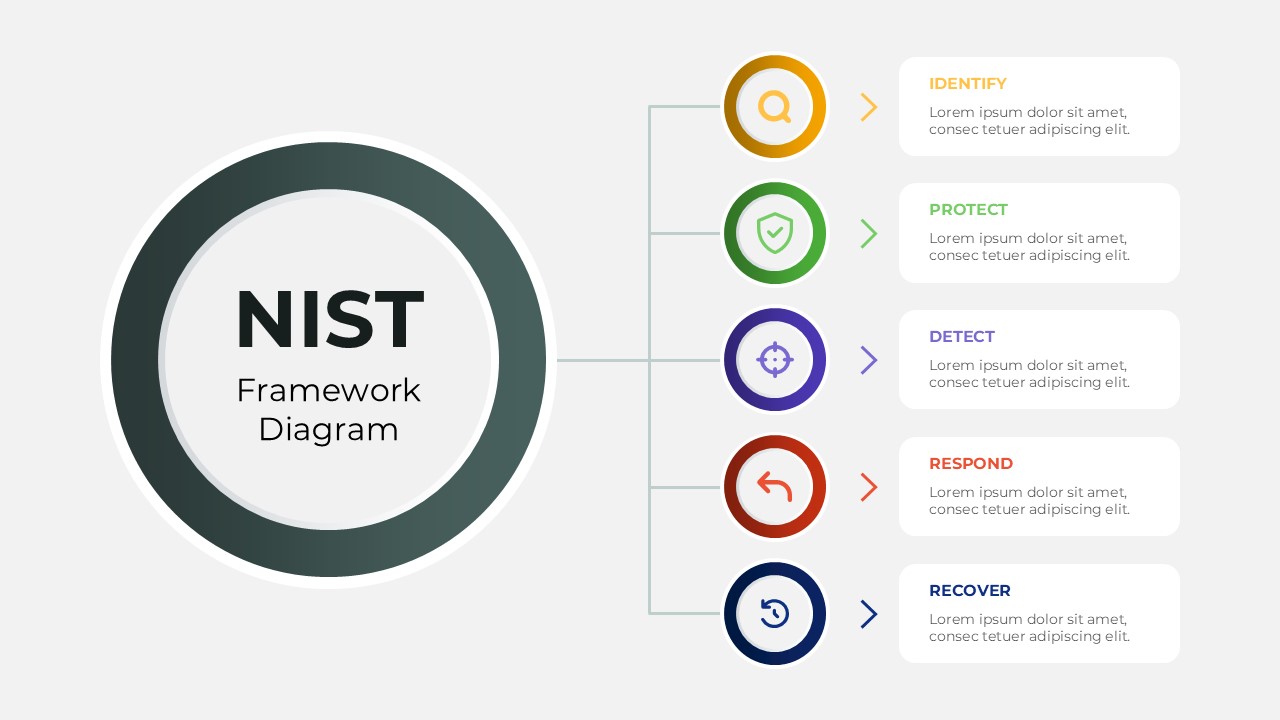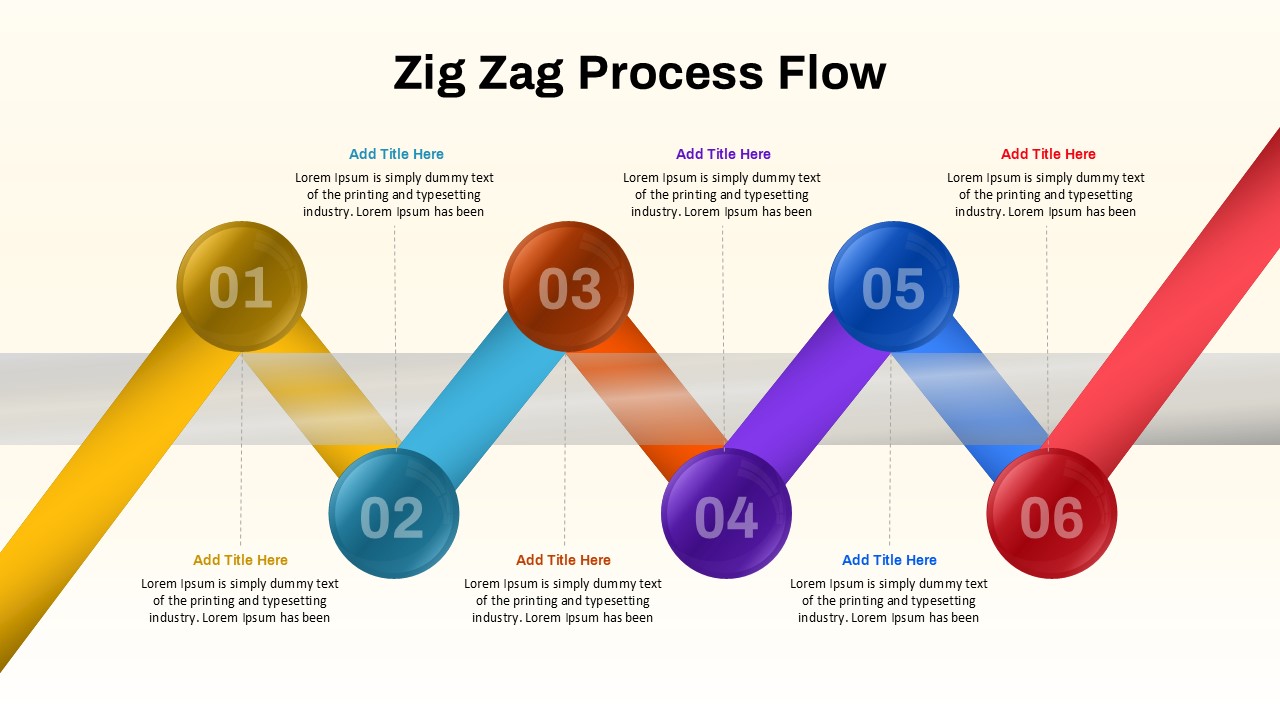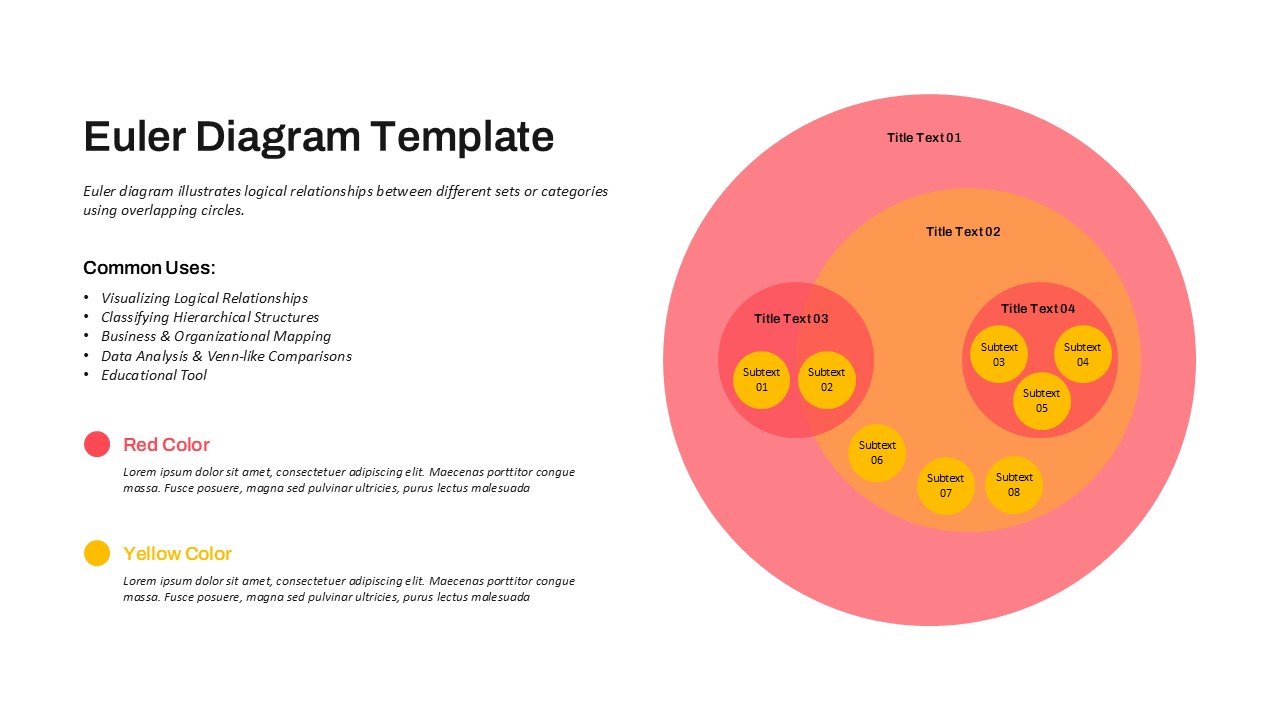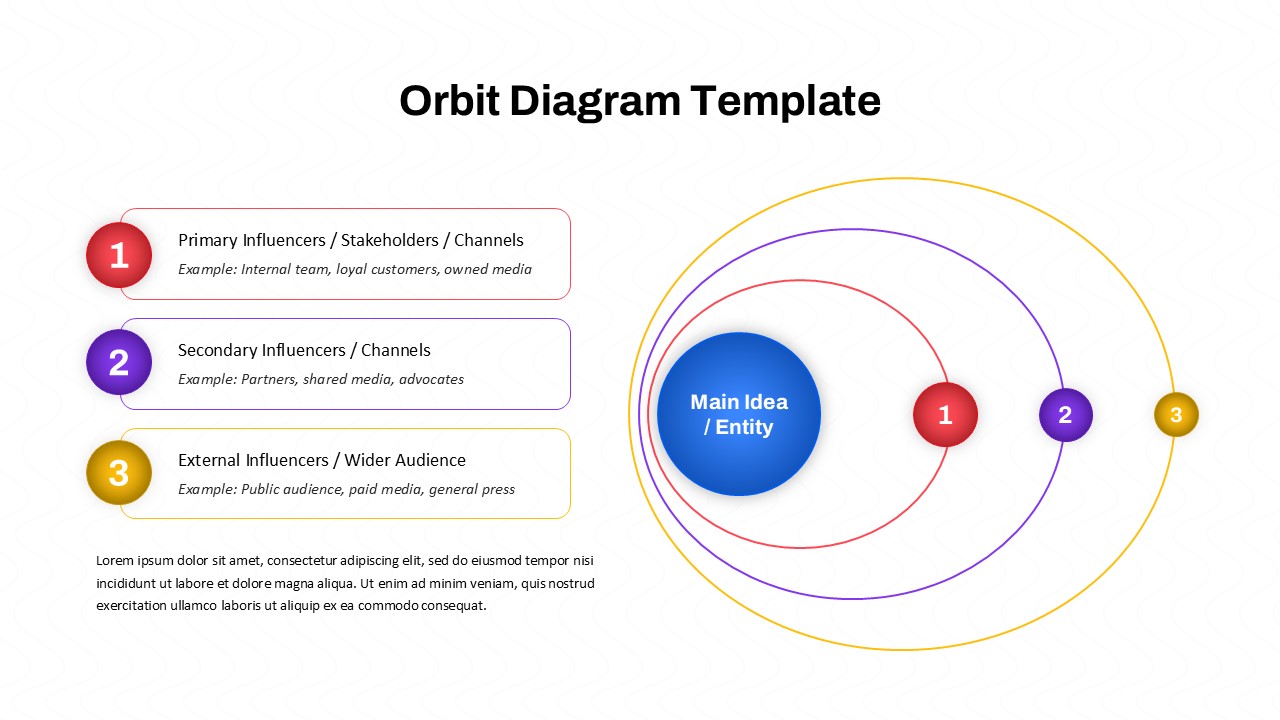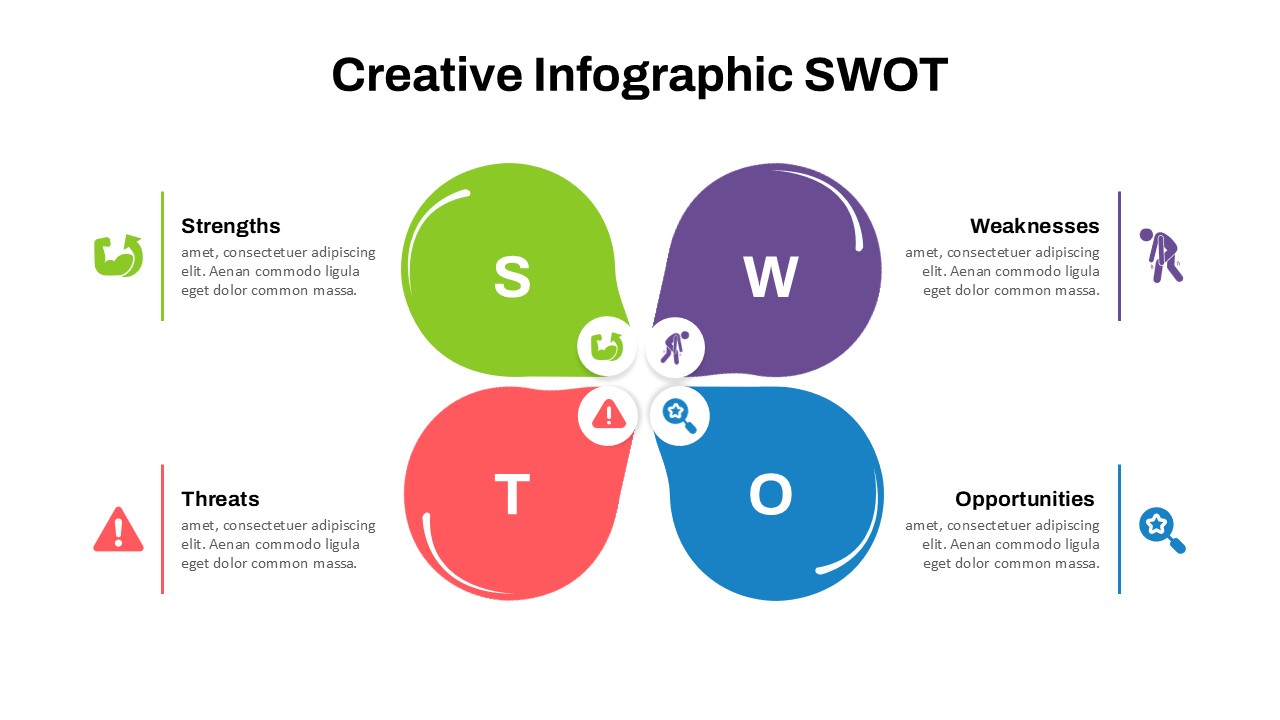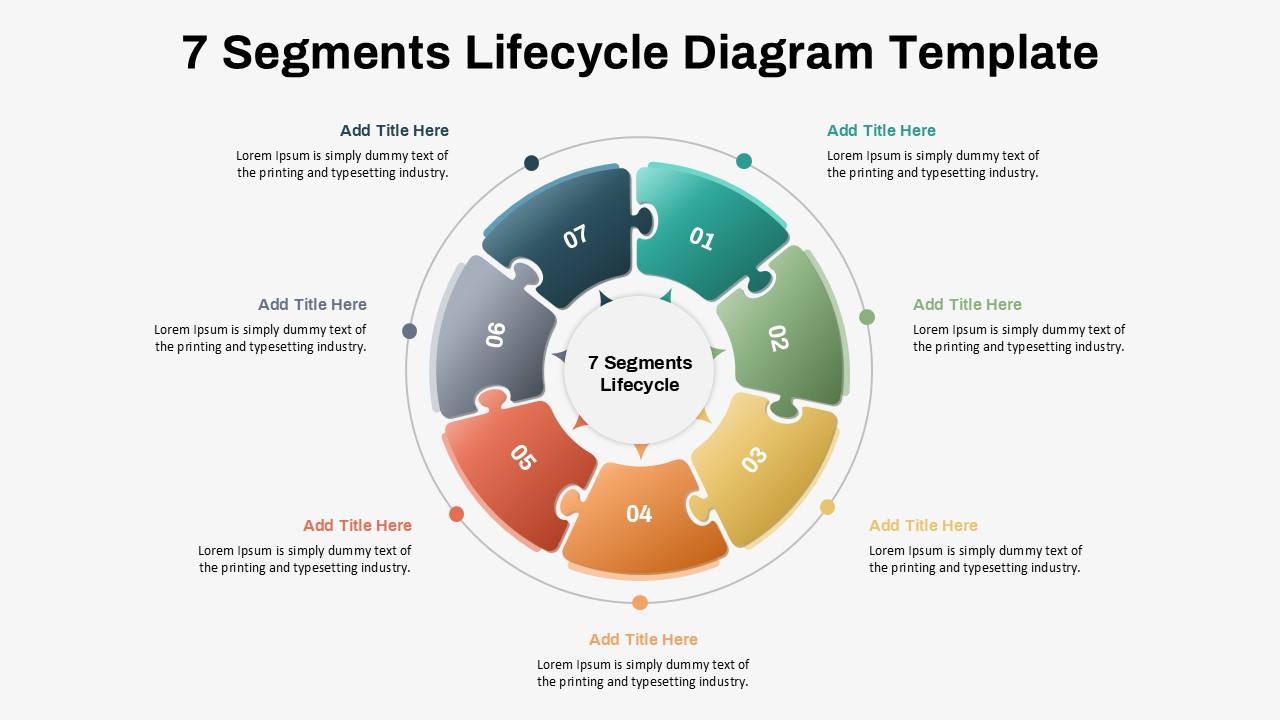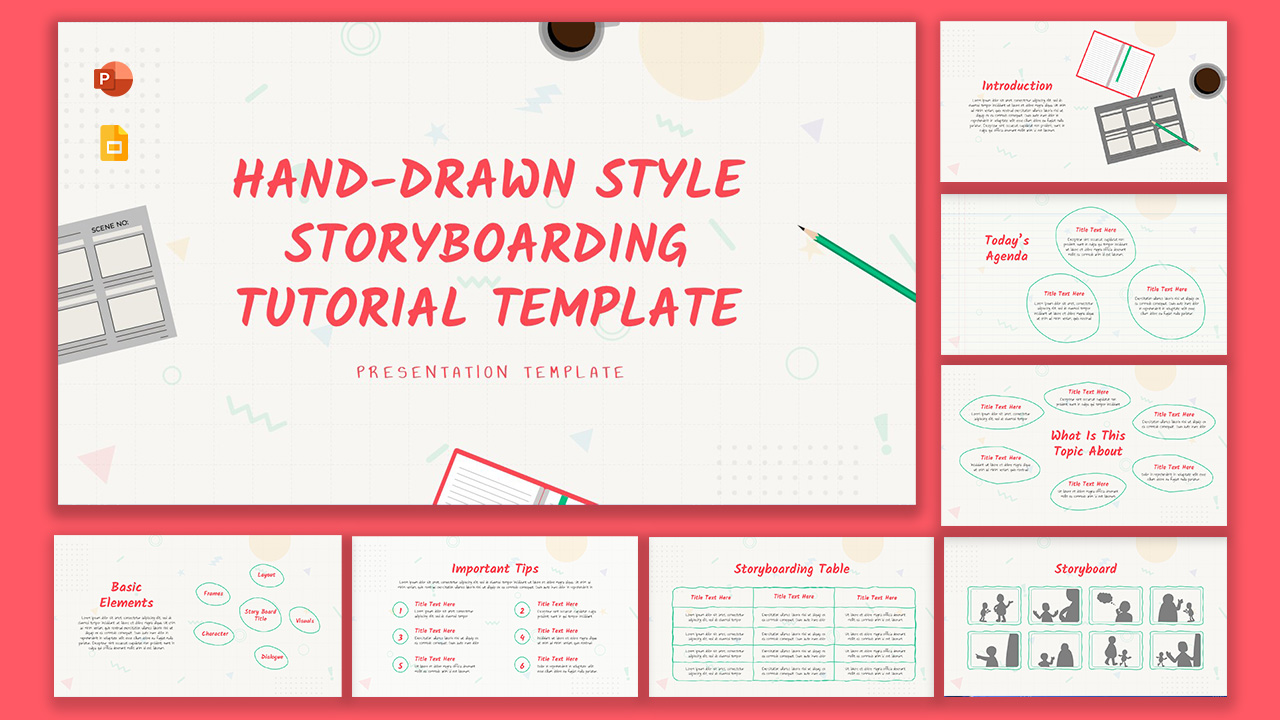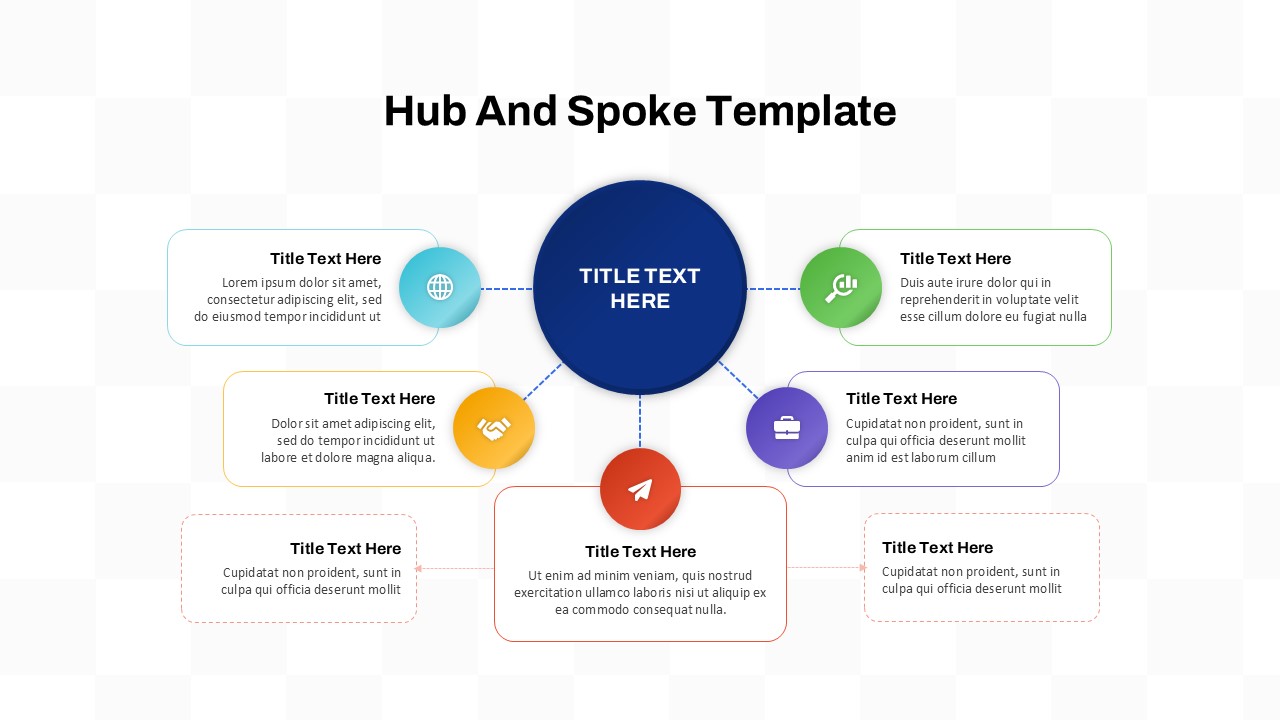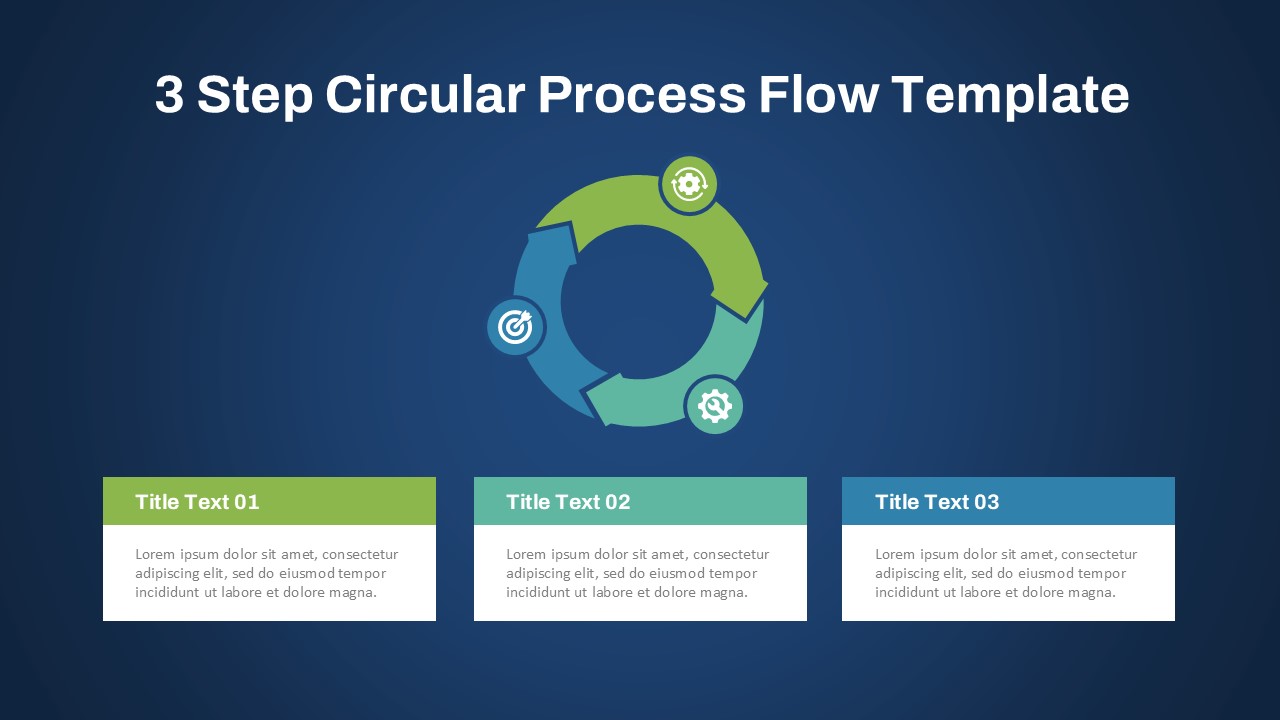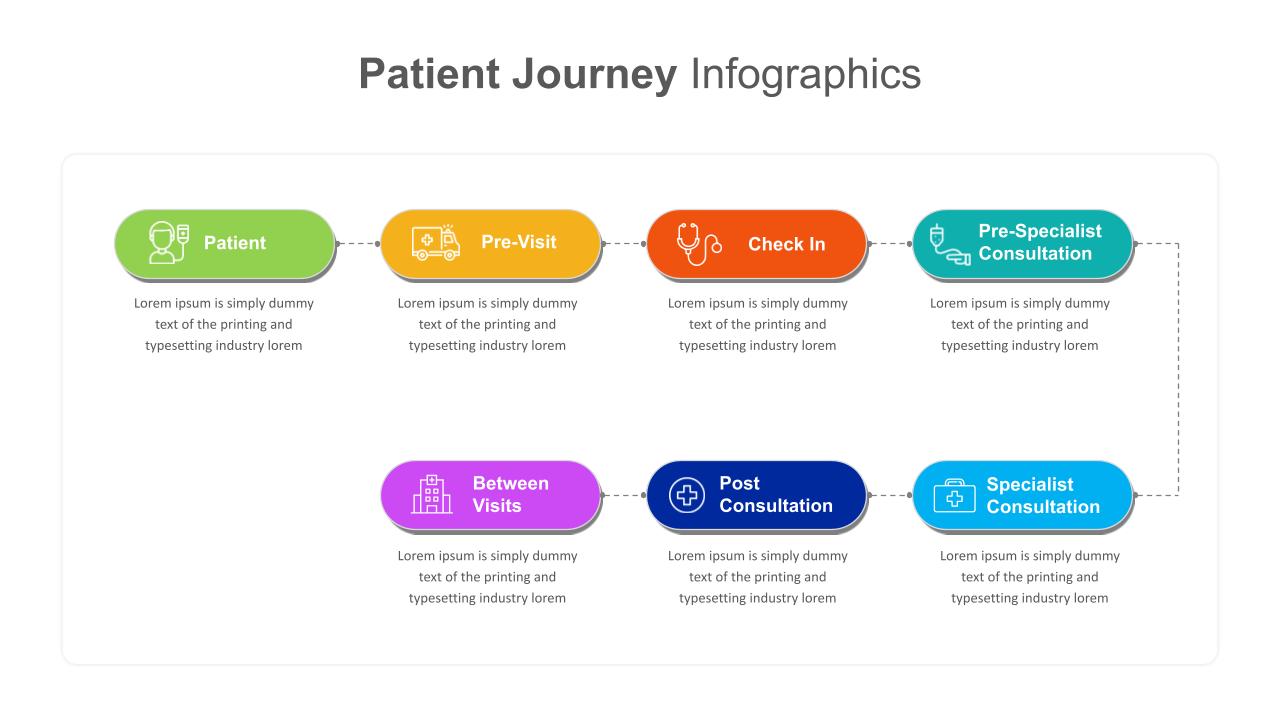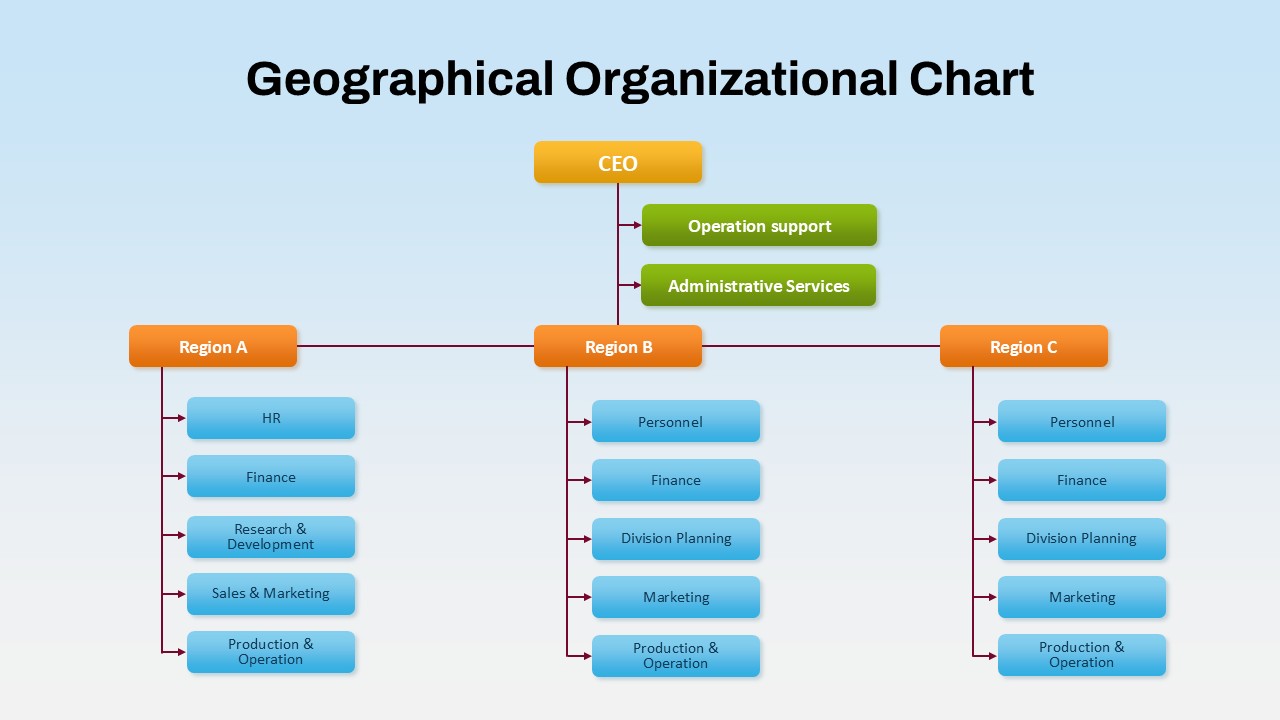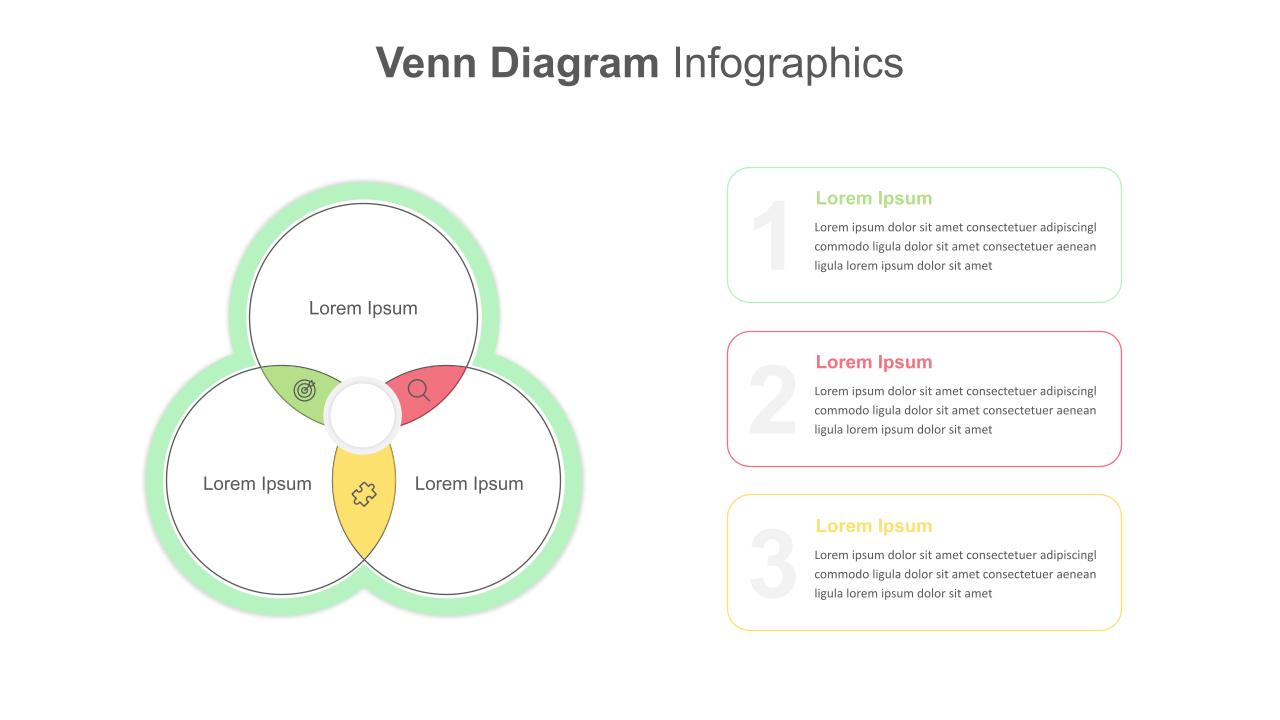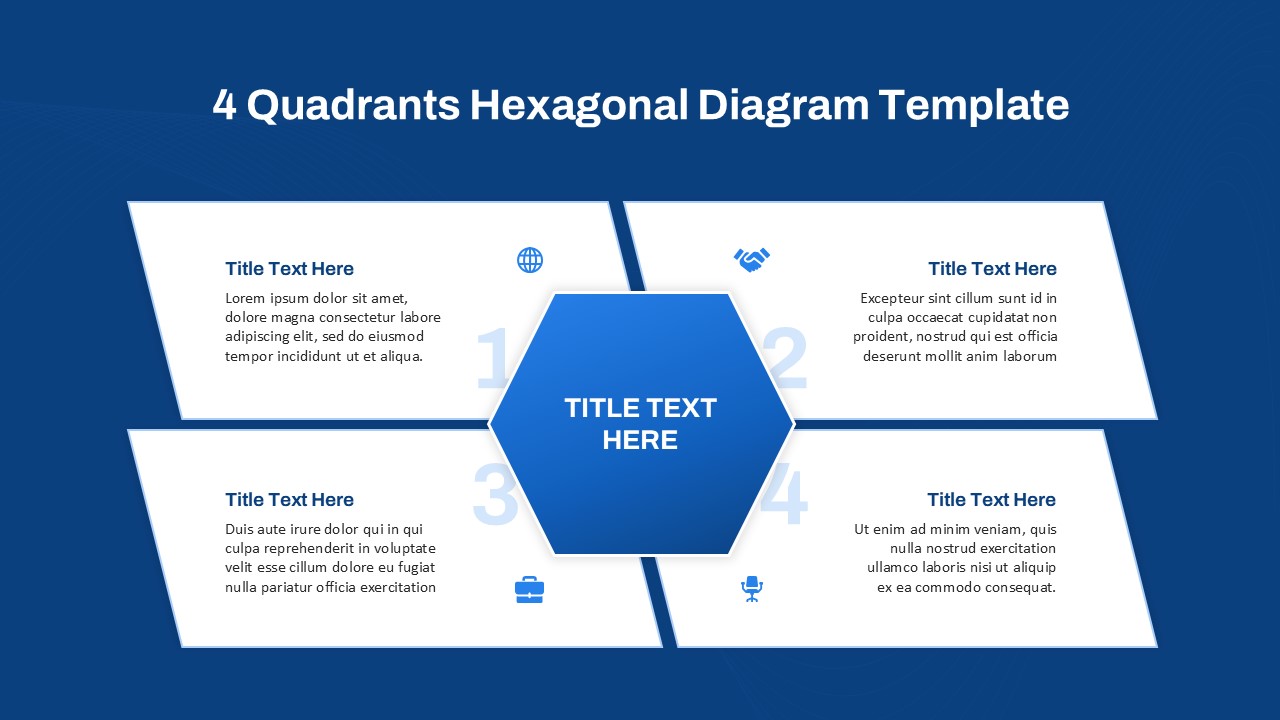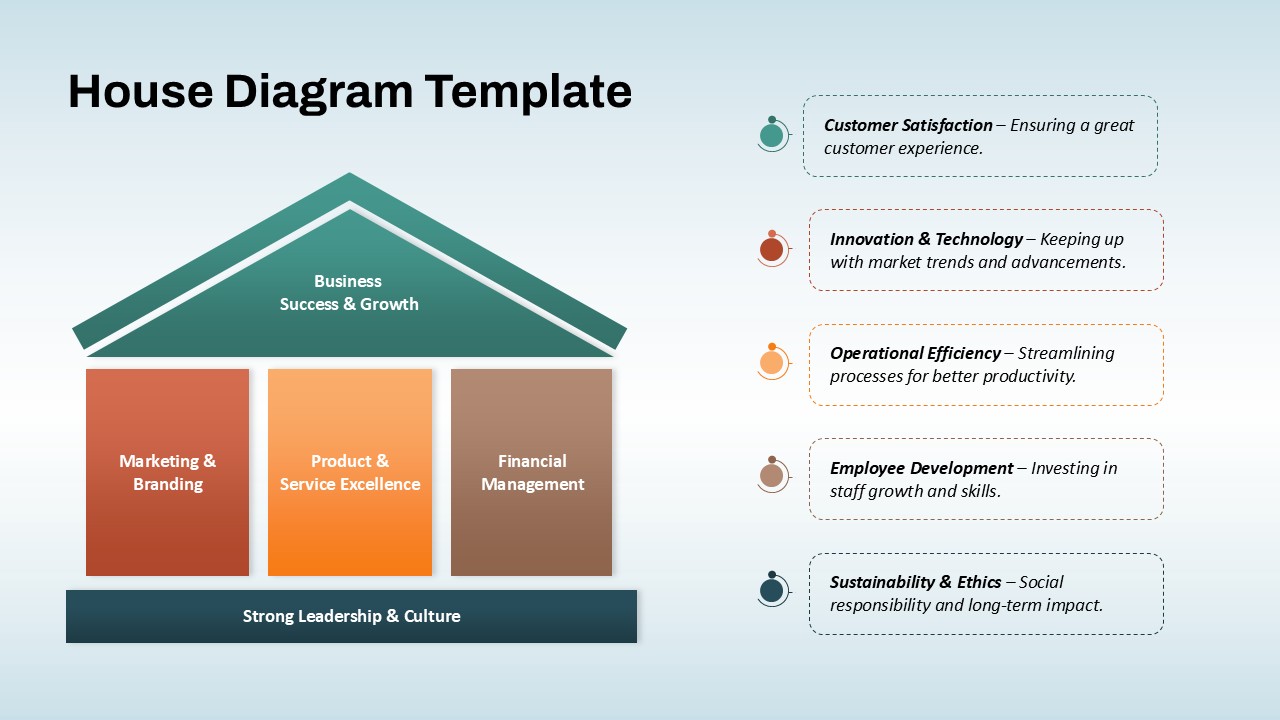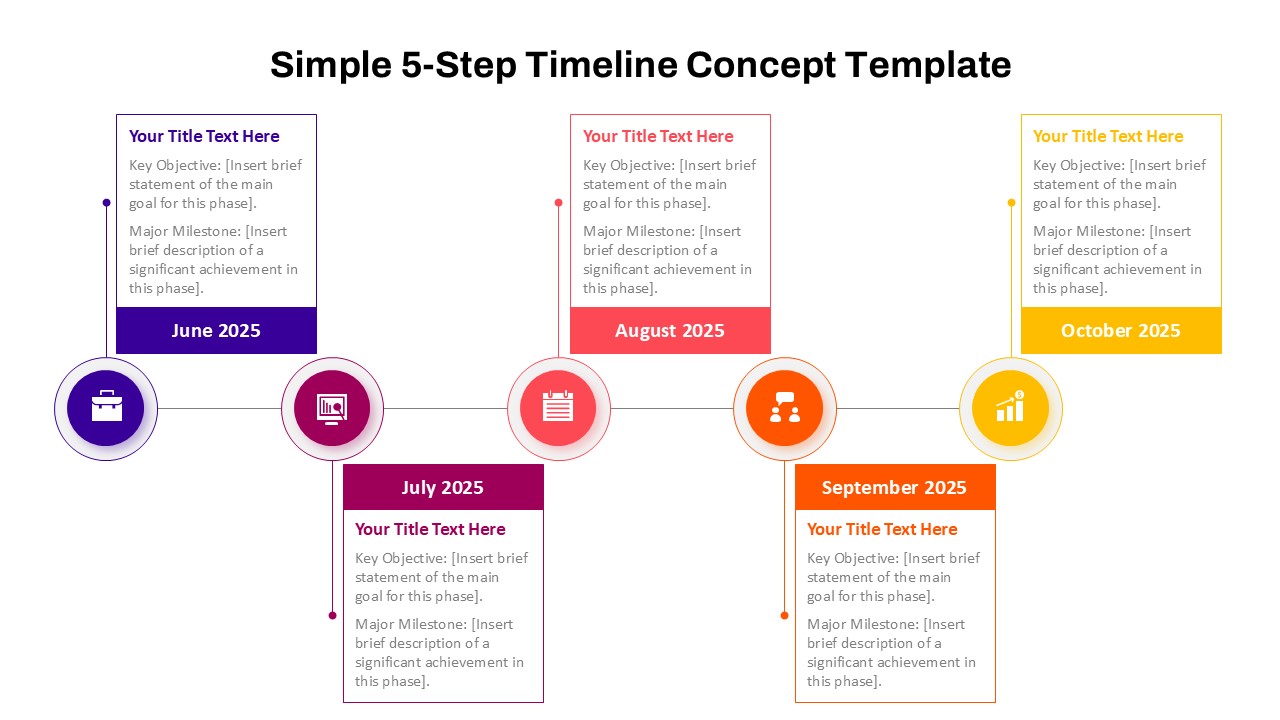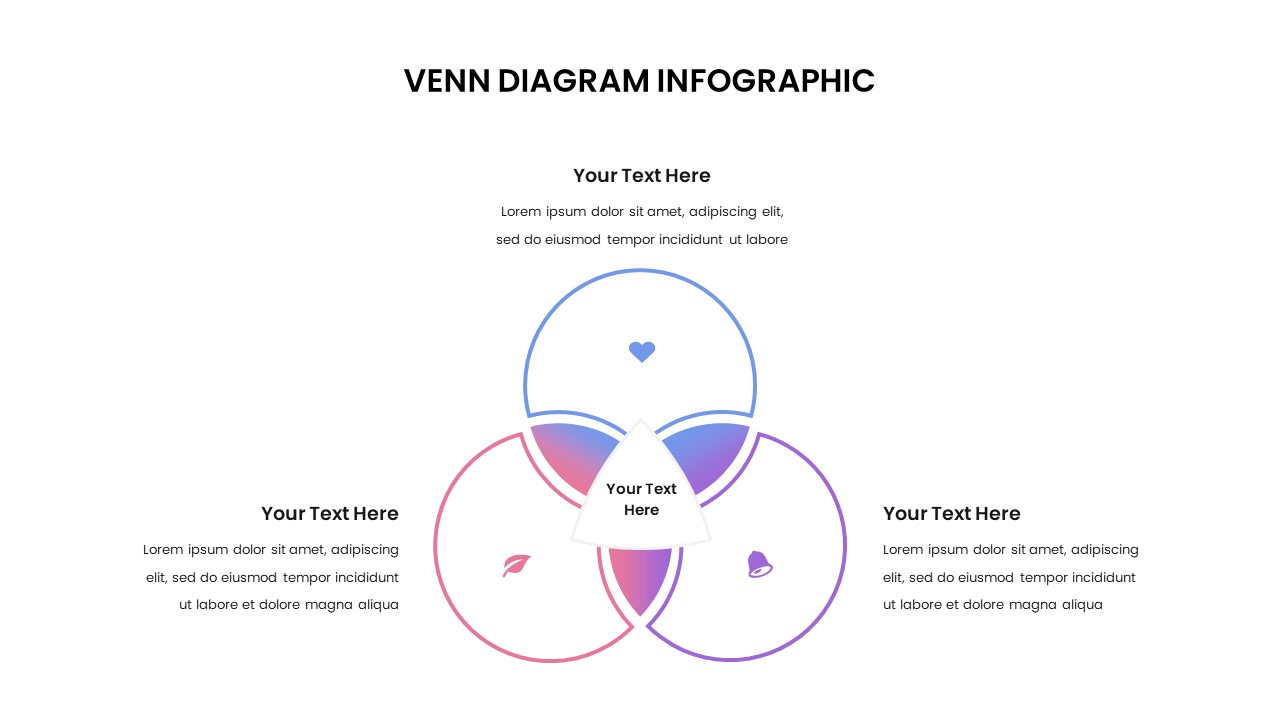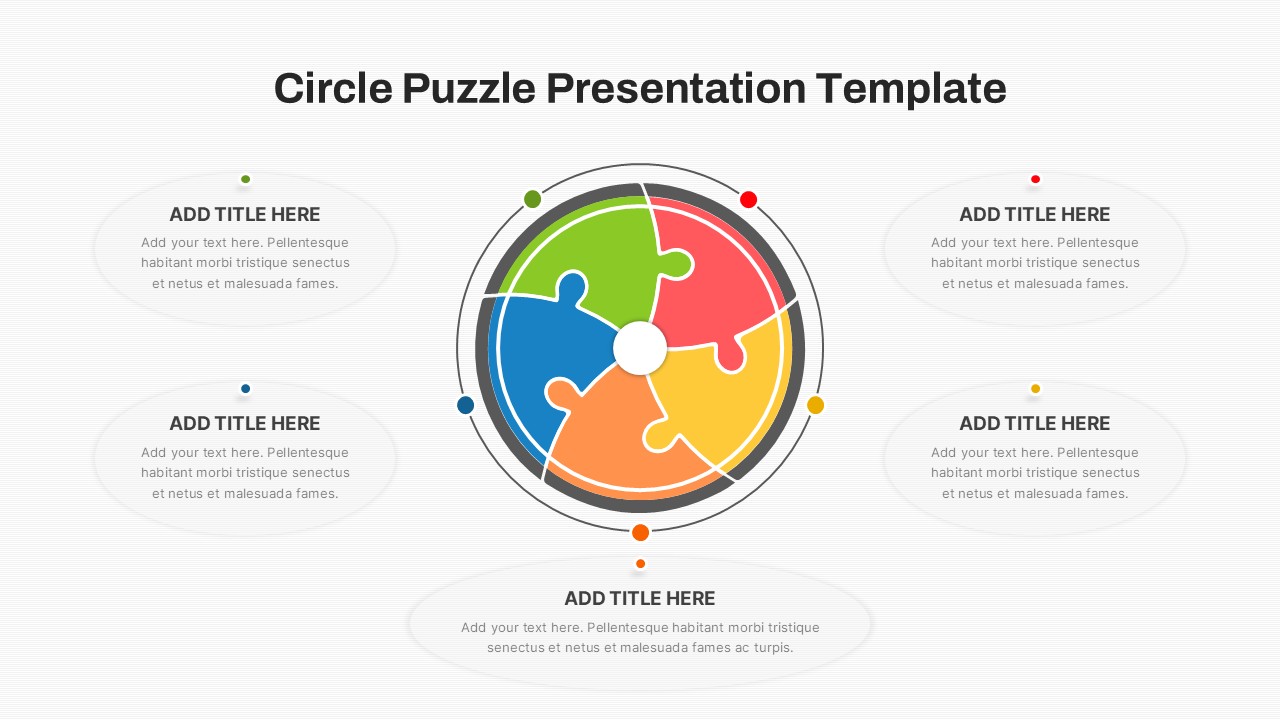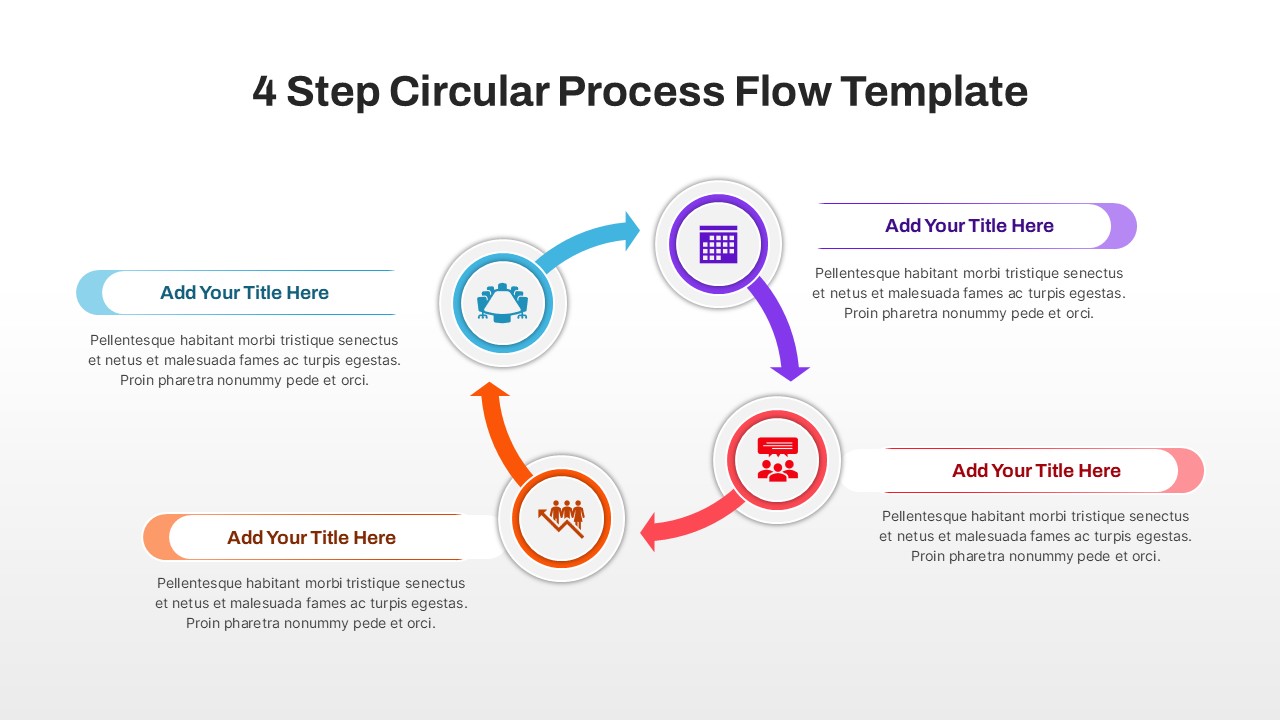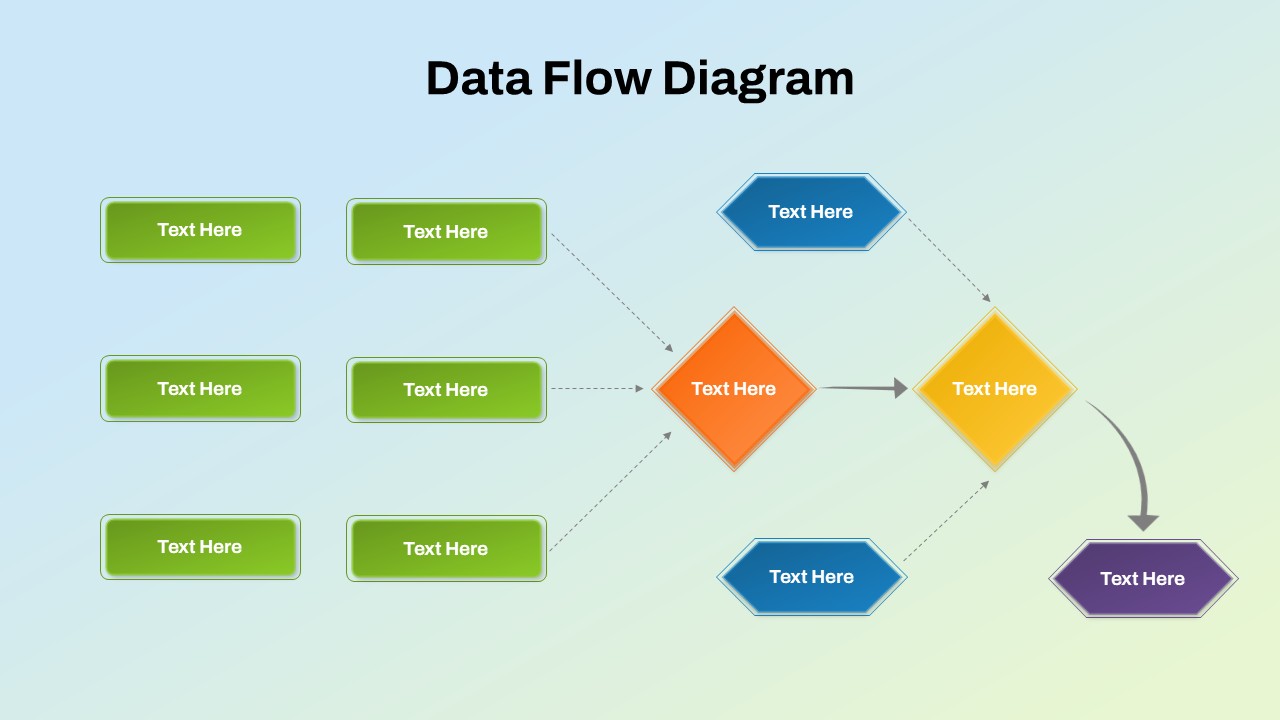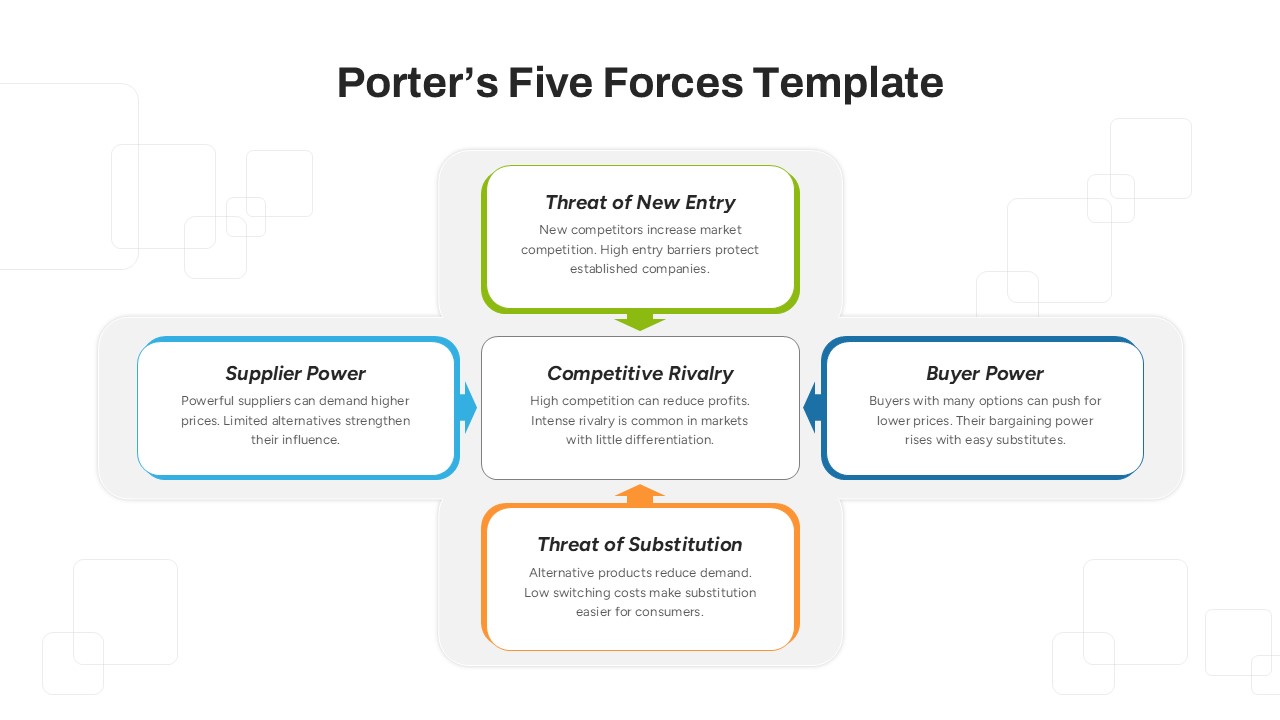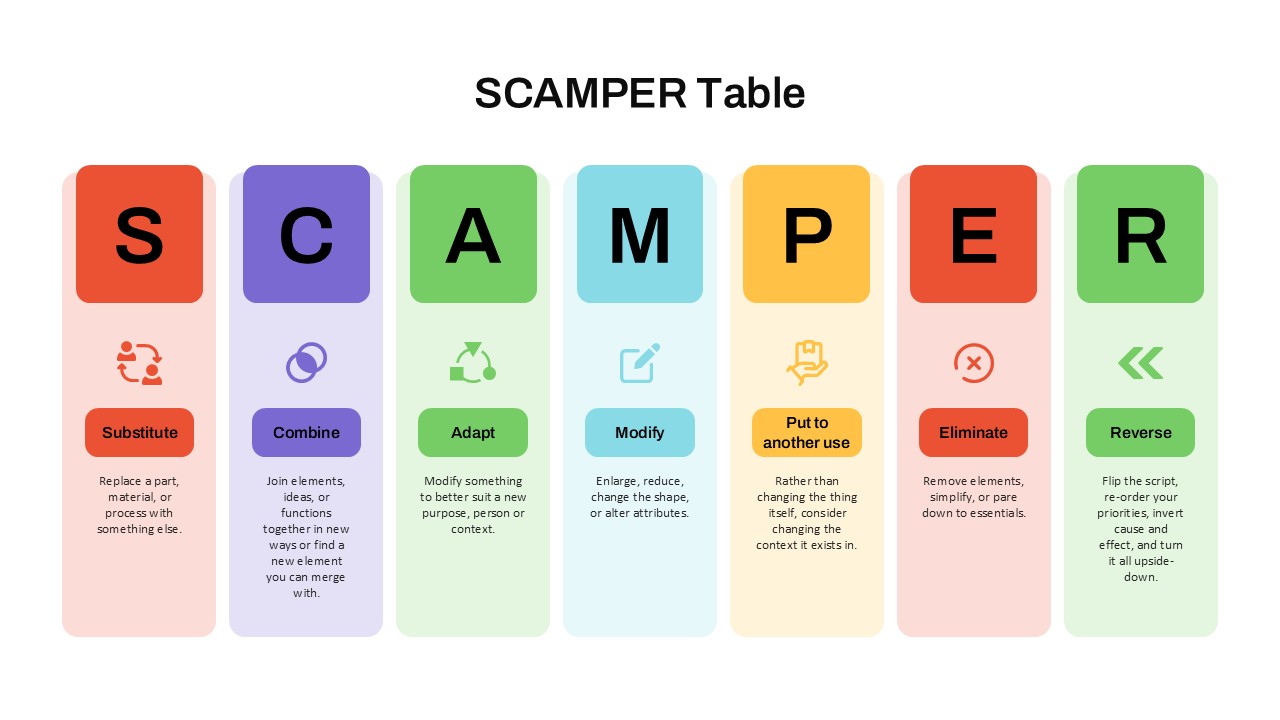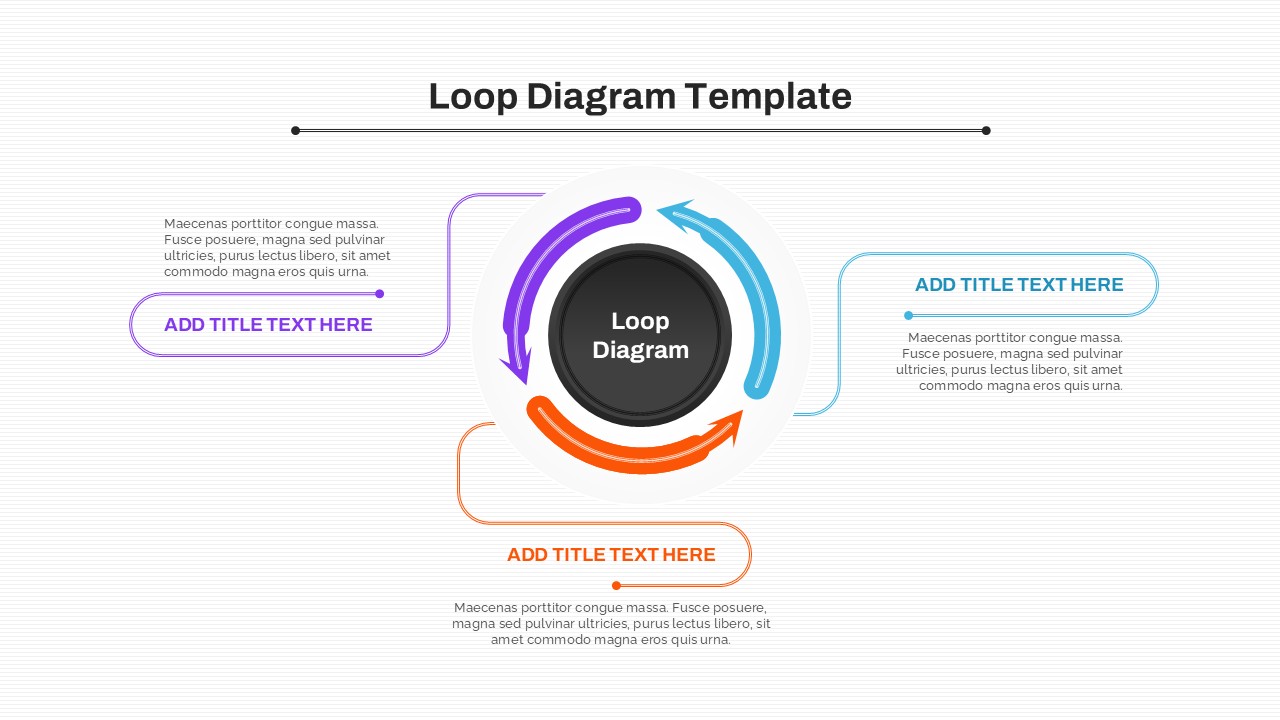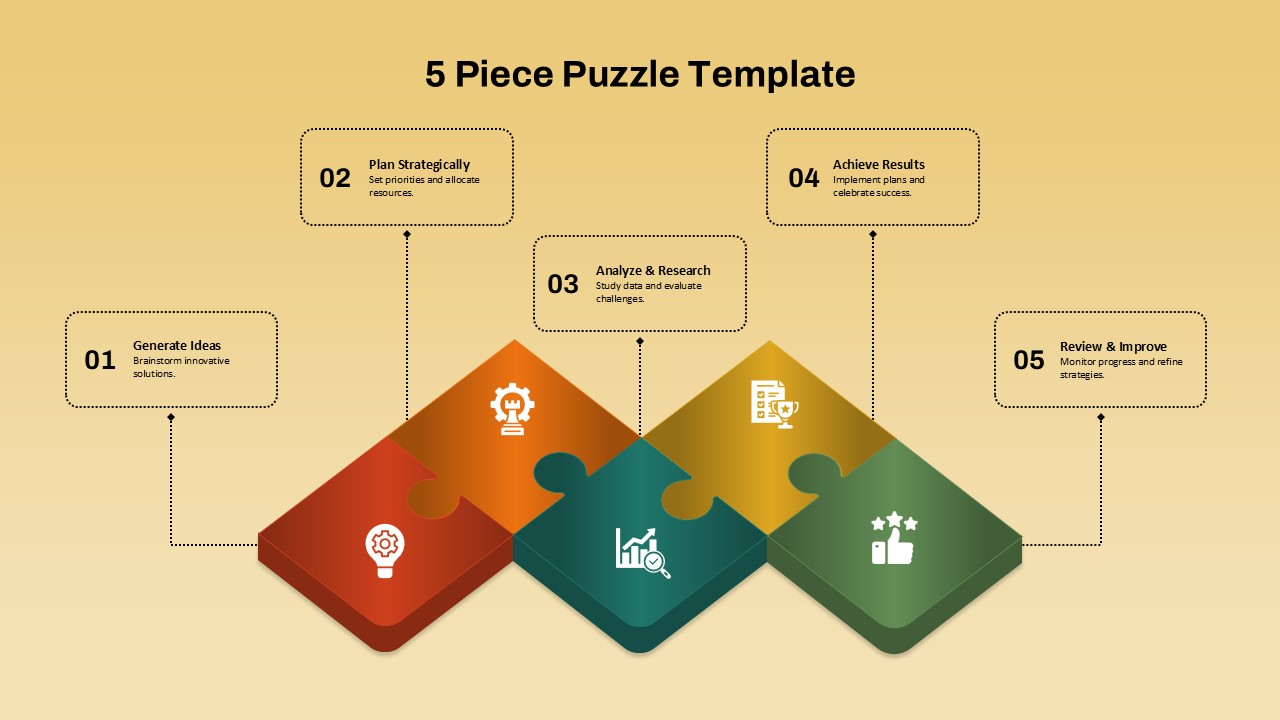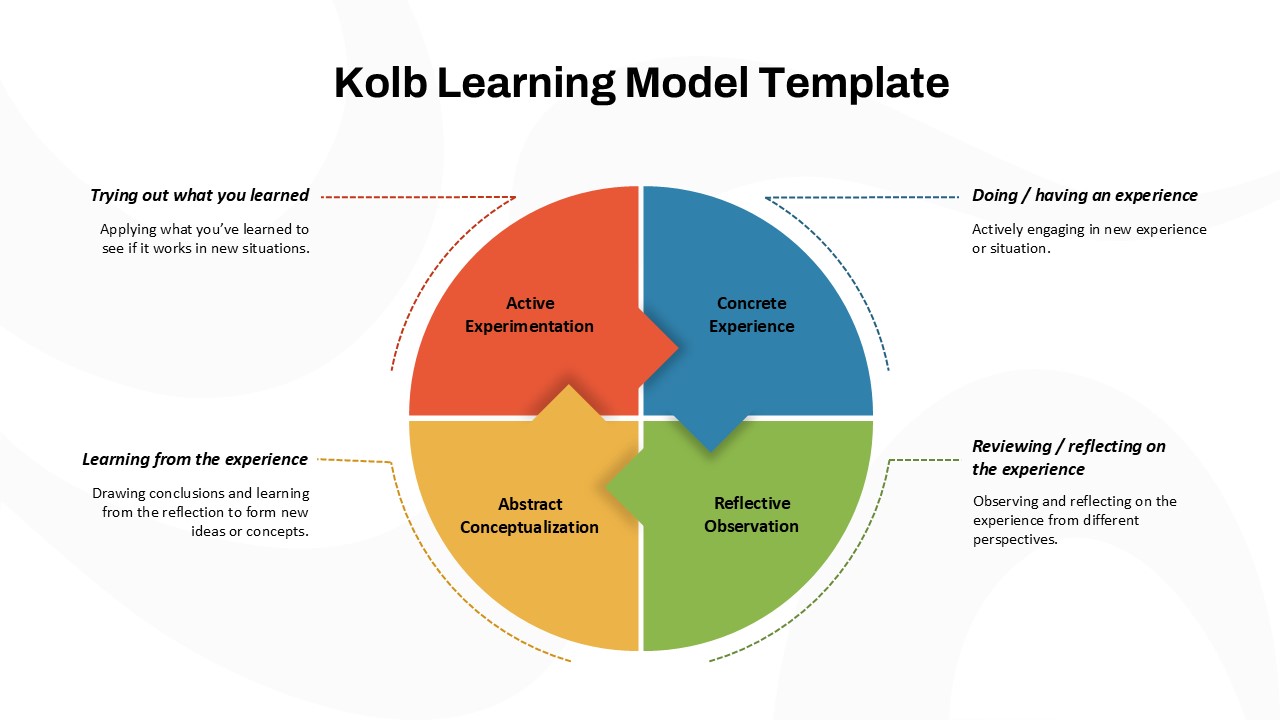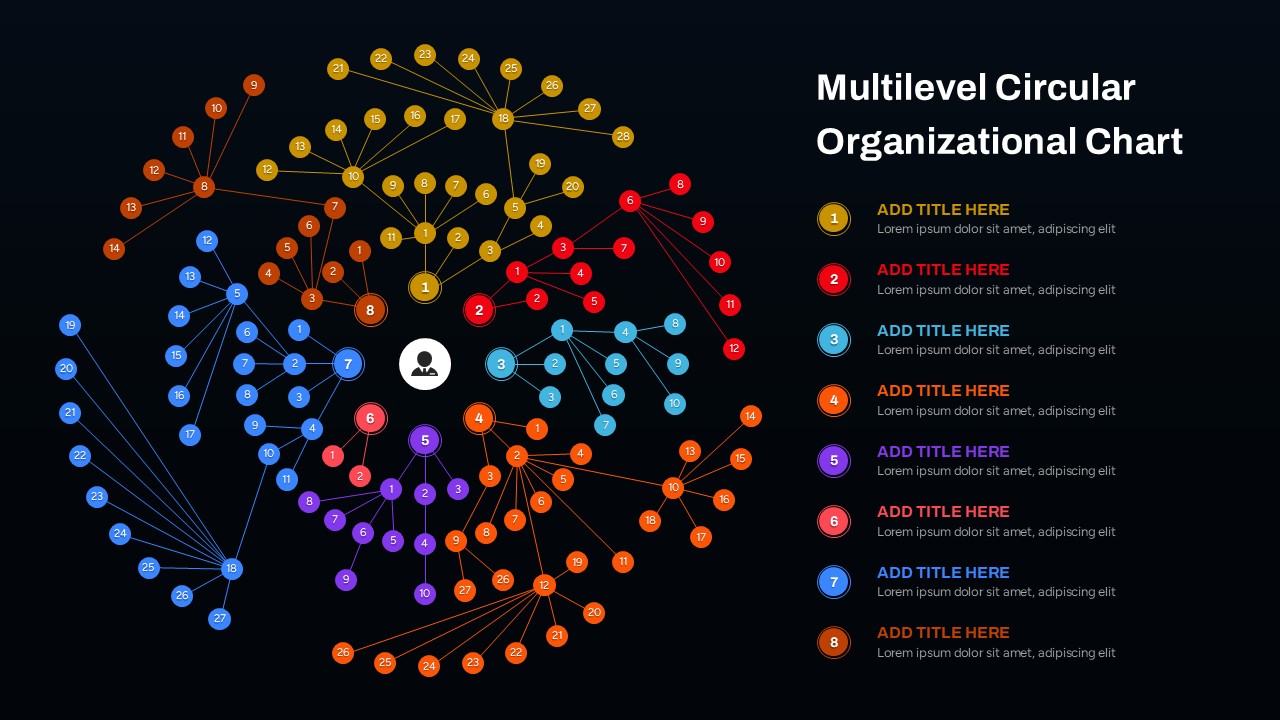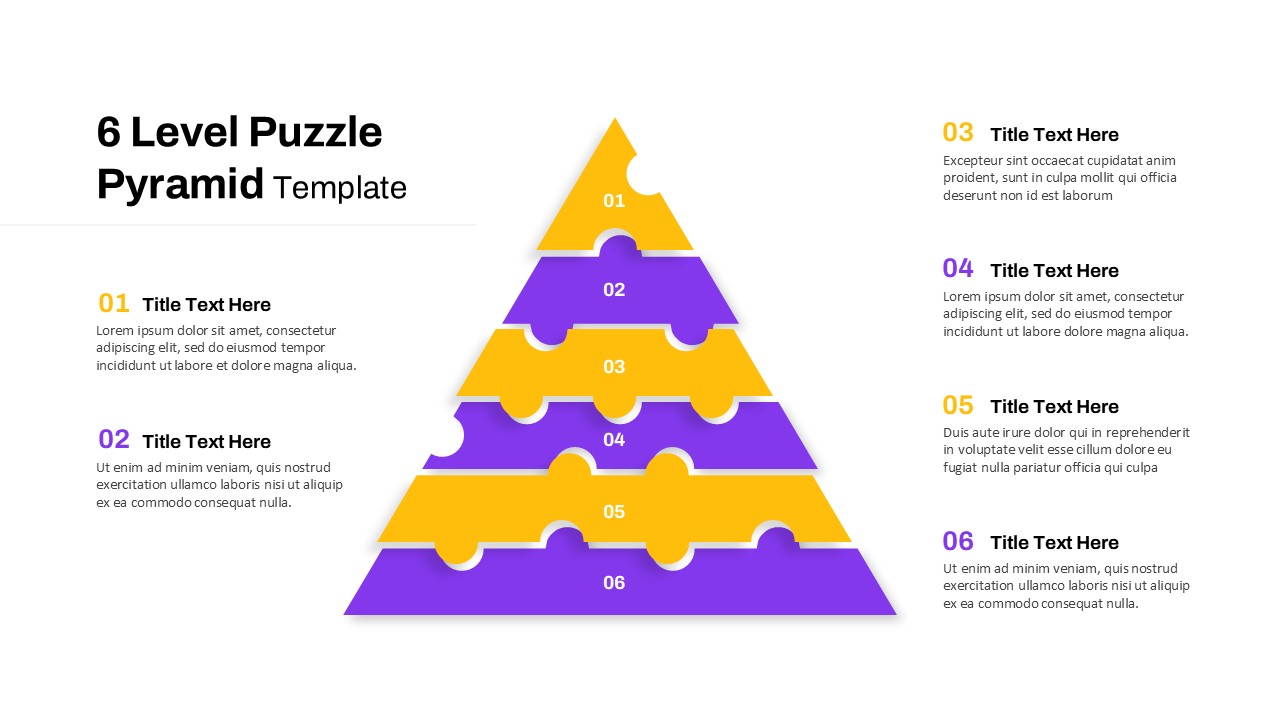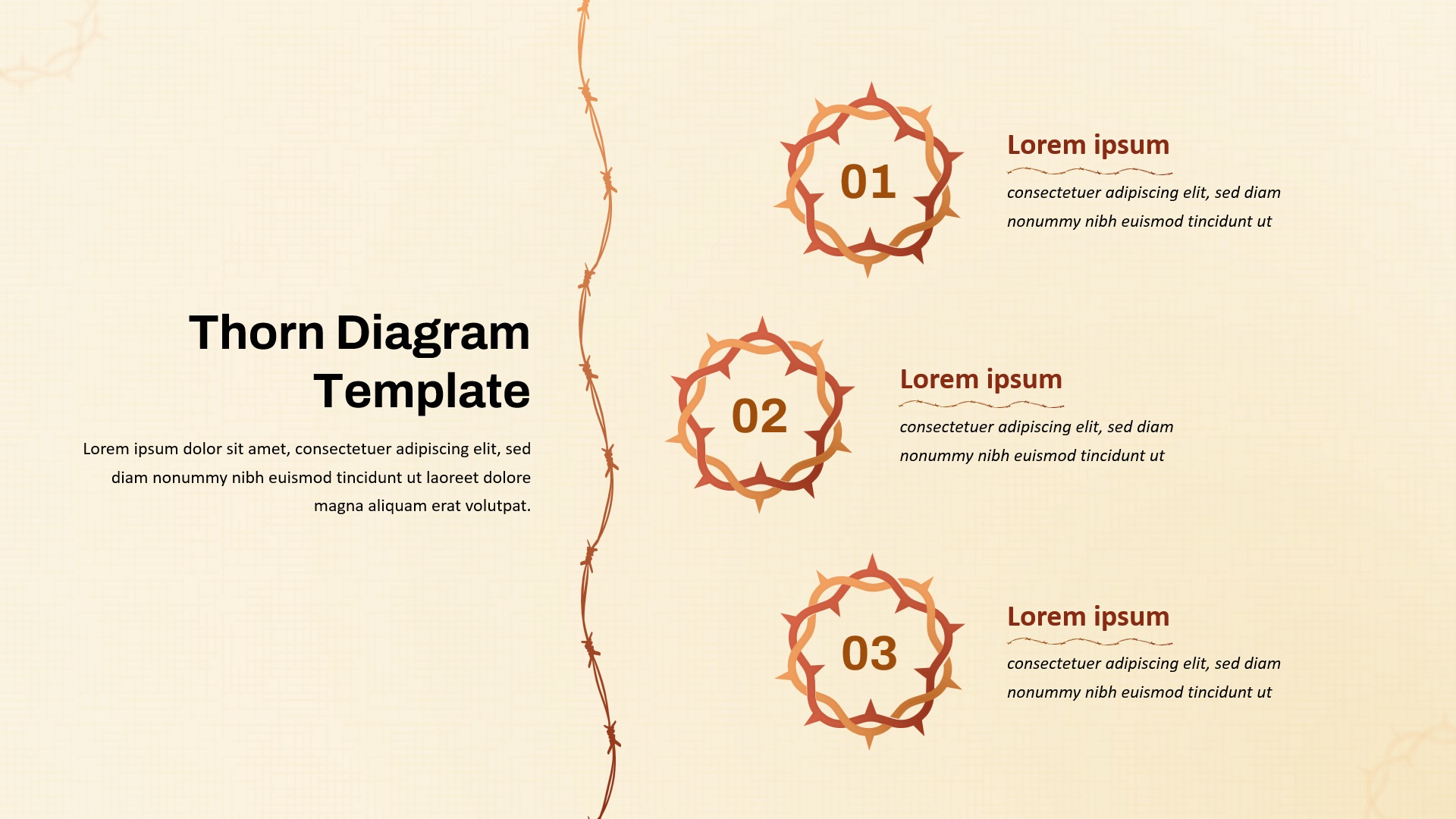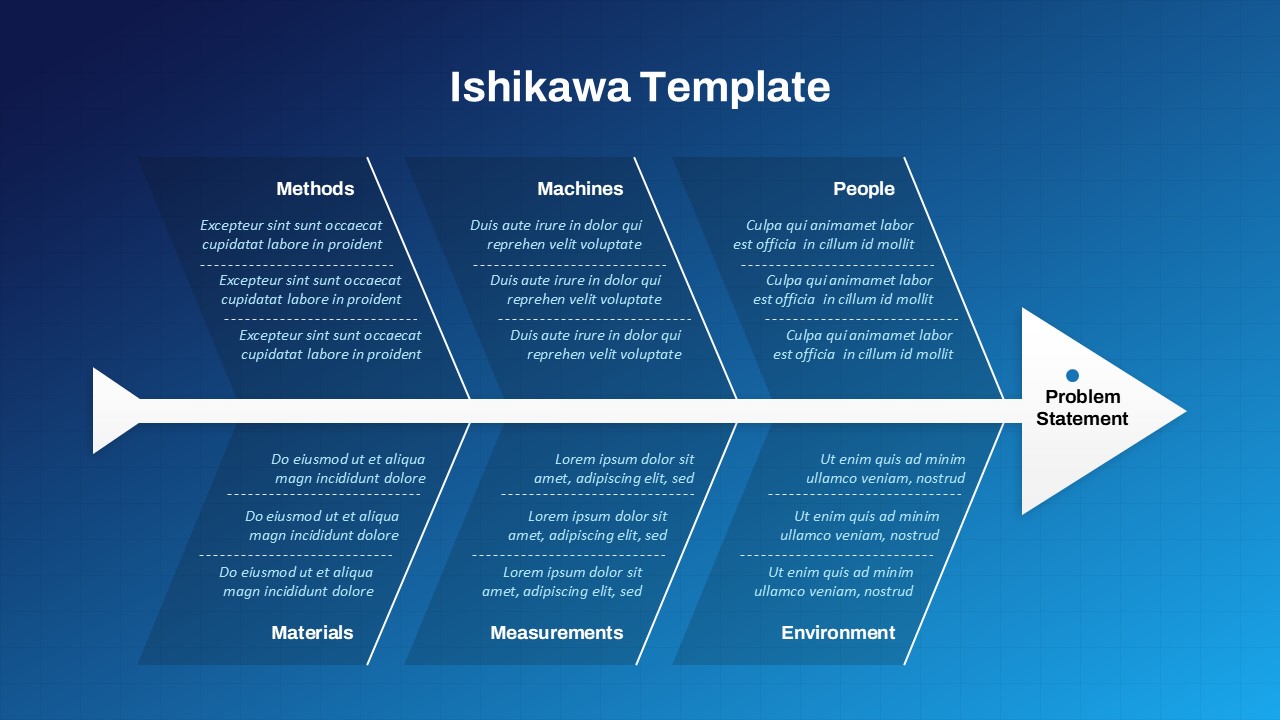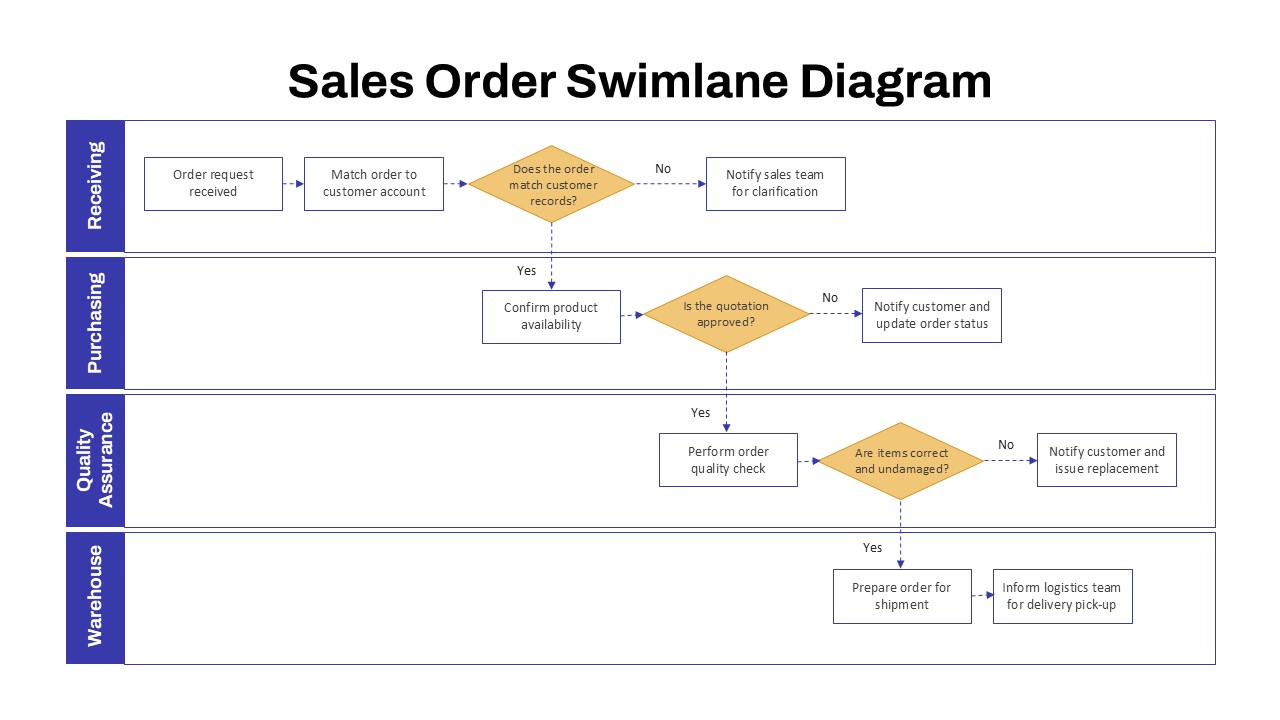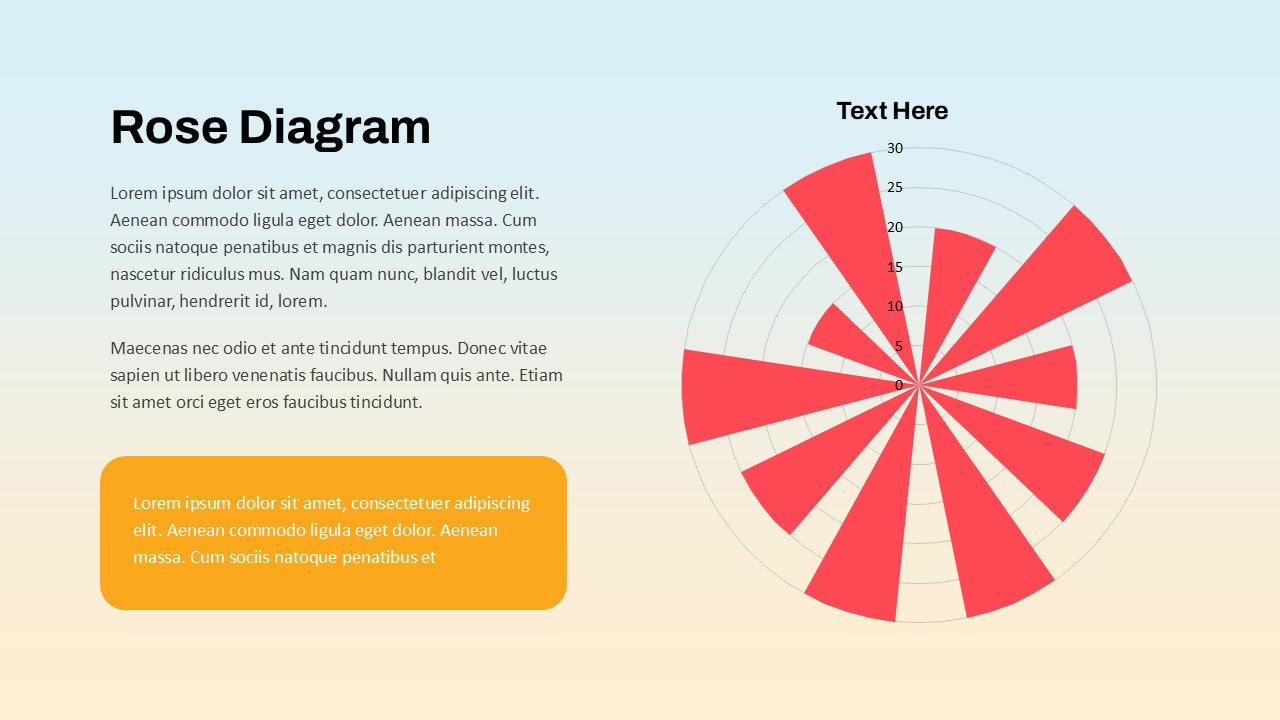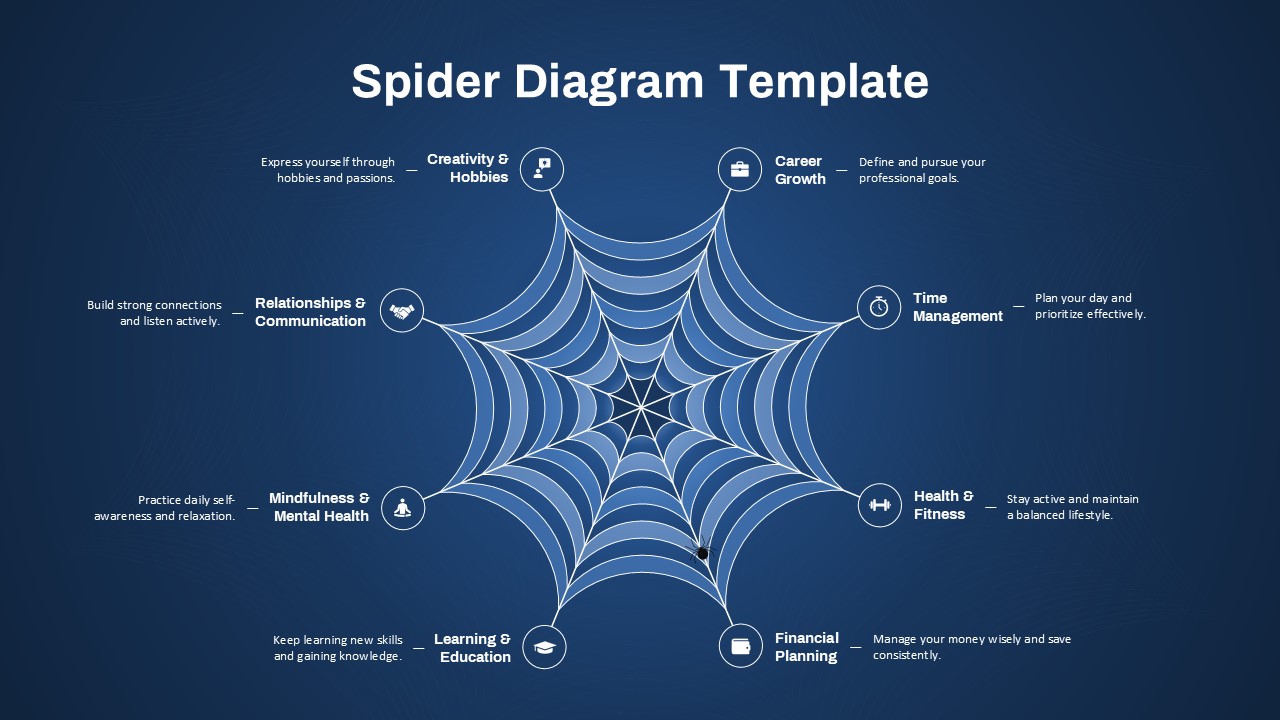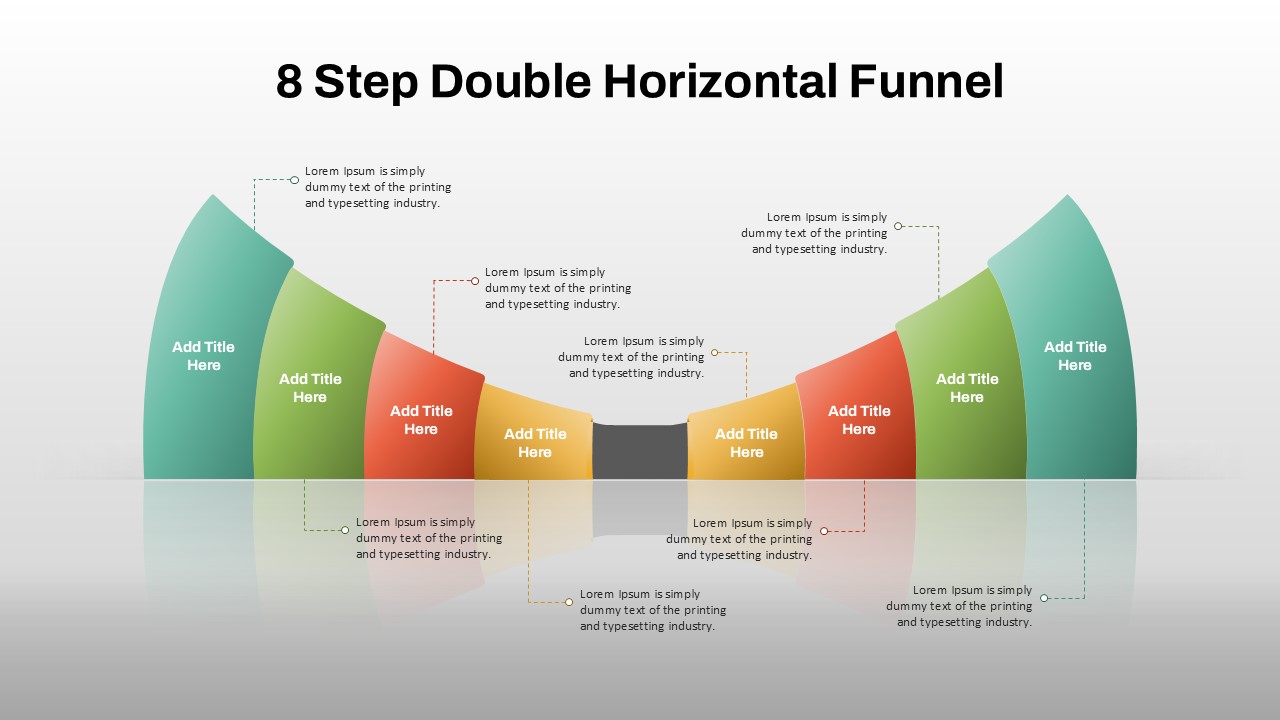Home Powerpoint Diagrams 10-Petal Circular Concept Diagram Template for PowerPoint & Google Slides
10-Petal Circular Concept Diagram Template for PowerPoint & Google Slides
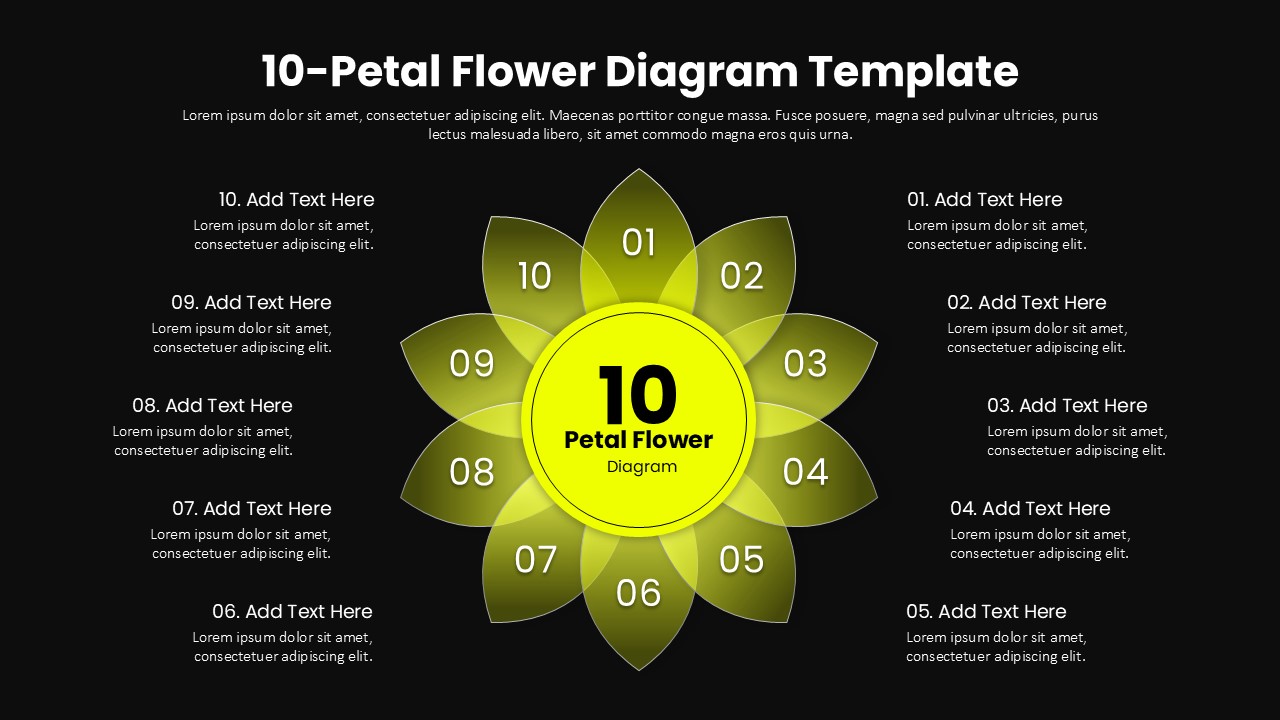
Visualize interconnected ideas or cyclical processes with this striking 10-petal flower diagram slide. The central yellow circle anchors the concept, surrounded symmetrically by ten numbered petals that radiate outward in gradient tones of green and yellow. Each petal functions as a visual cue for a step, theme, or category, making this diagram ideal for holistic overviews or multifaceted strategies.
The dark background amplifies contrast and readability, while the radial layout ensures equal emphasis on each point—ideal for non-hierarchical content. Text placeholders are positioned around the flower for each corresponding petal, allowing you to elaborate on individual elements without cluttering the visual core.
This template is perfect for presenting ecosystem models, business functions, performance metrics, or thematic frameworks. It’s fully editable in PowerPoint and Google Slides, allowing quick customization of colors, text, or layout to suit any brand identity or use case. With its elegant symmetry and bold contrast, the slide effectively draws attention while maintaining clarity and balance.
See more
No. of Slides
1Aspect Ratio
16:9Item ID
SKT04177
Features of this template
Other Uses
Can be repurposed for core value mapping, department roles, brand pillars, product feature groupings, change management factors, or collaborative frameworks. The circular petal design also lends itself to agile retrospectives or holistic assessments.
FAQs
Can I customize the PowerPoint templates to match my branding?
Yes, all our PowerPoint templates are fully customizable, allowing you to edit colors, fonts, and content to align with your branding and messaging needs.
Will your templates work with my version of PowerPoint?
Yes, our templates are compatible with various versions of Microsoft PowerPoint, ensuring smooth usage regardless of your software version.
What software are these templates compatible with?
Our templates work smoothly with Microsoft PowerPoint and Google Slides. Moreover, they’re compatible with Apple Keynote, LibreOffice Impress, Zoho Show, and more, ensuring flexibility across various presentation software platforms.