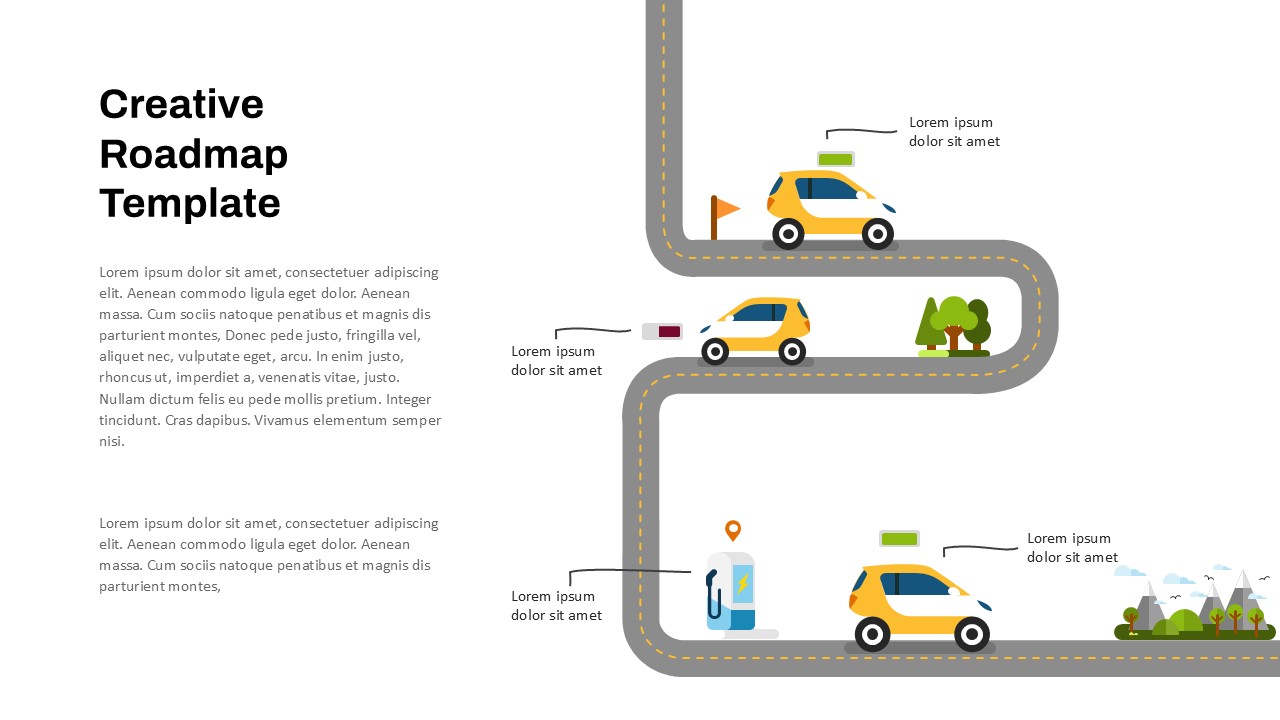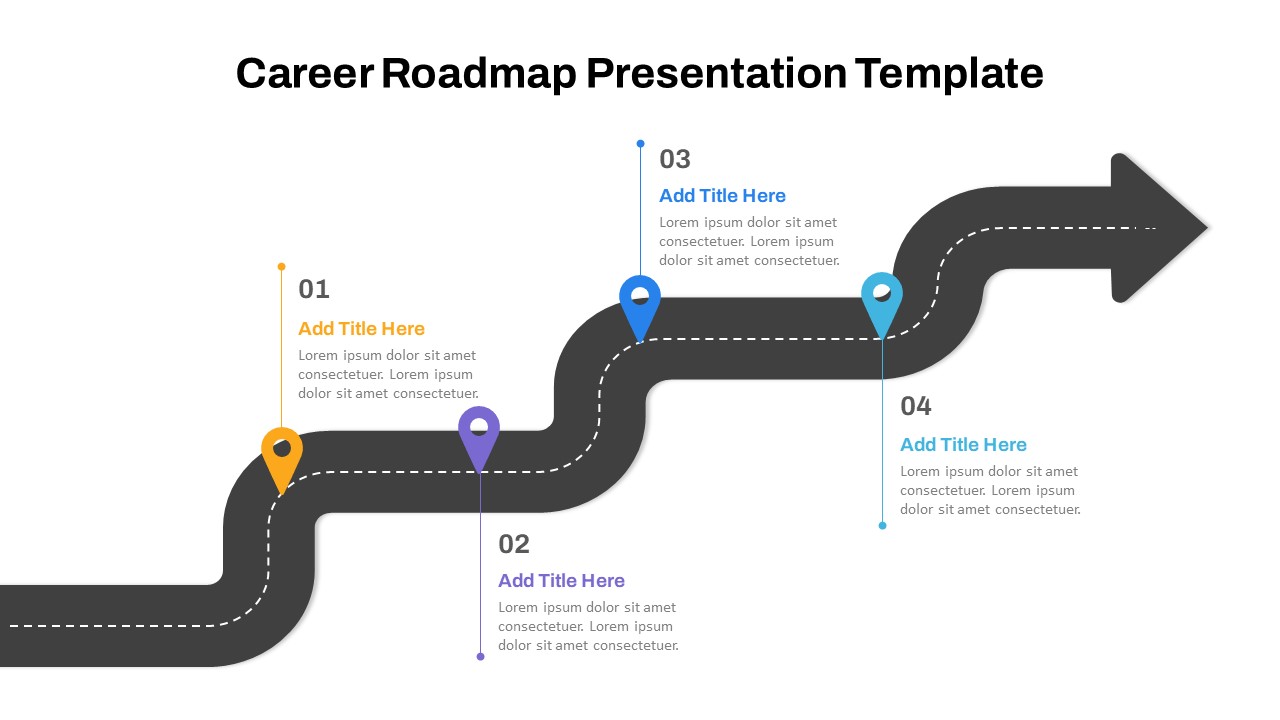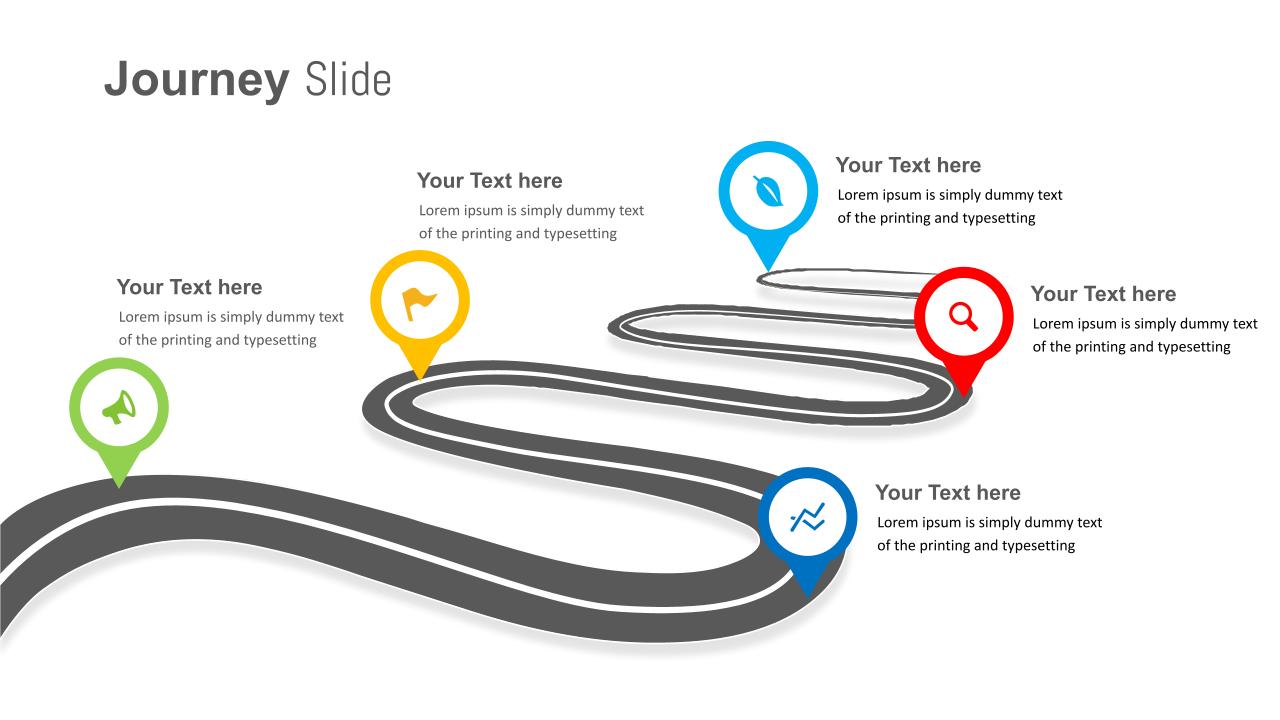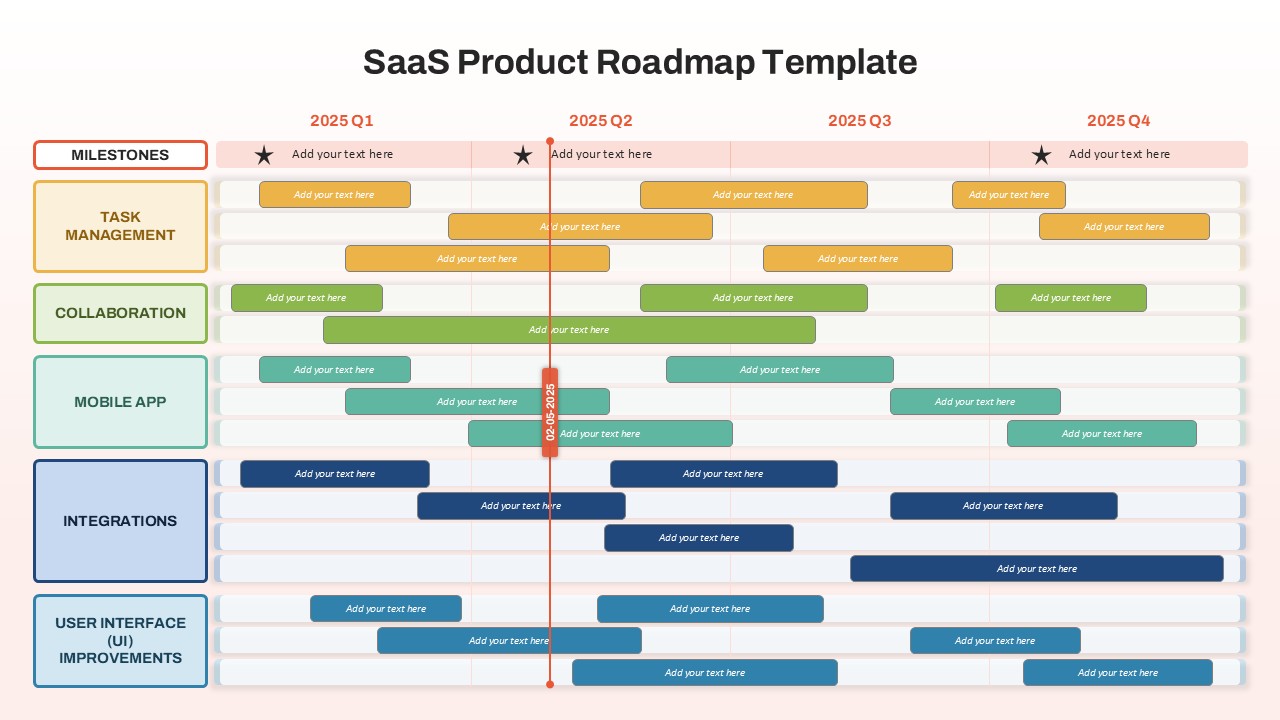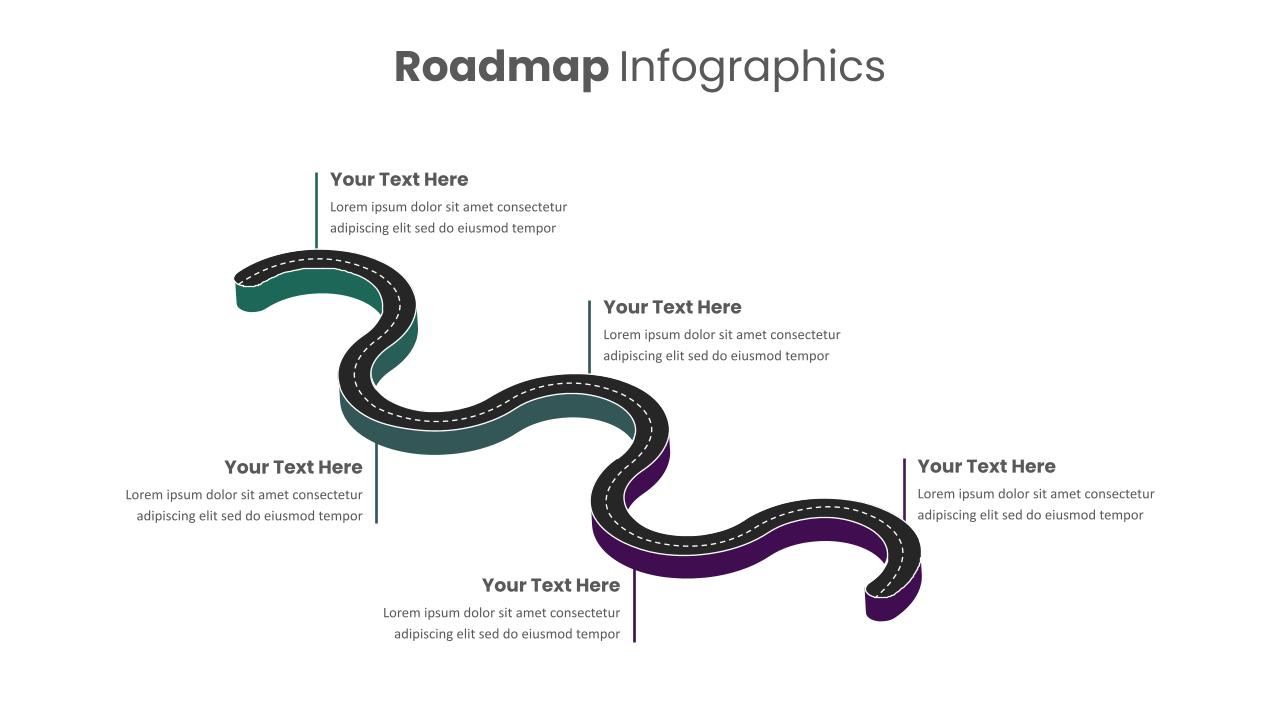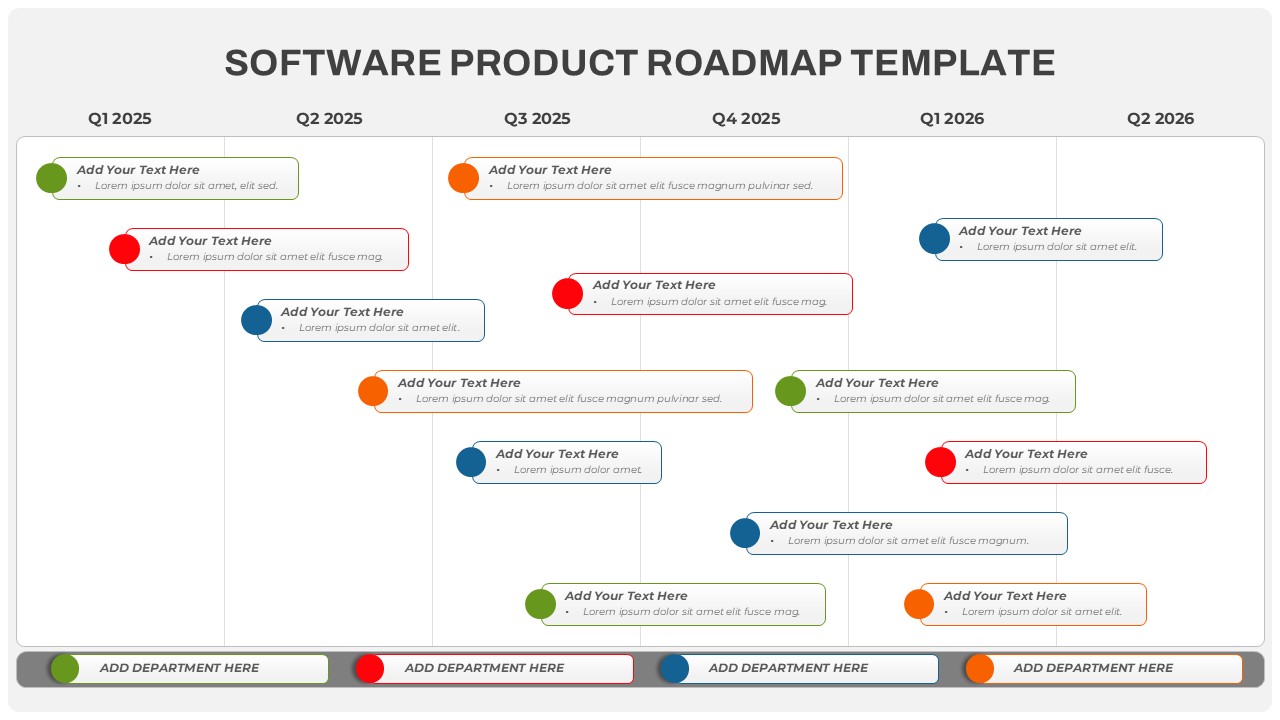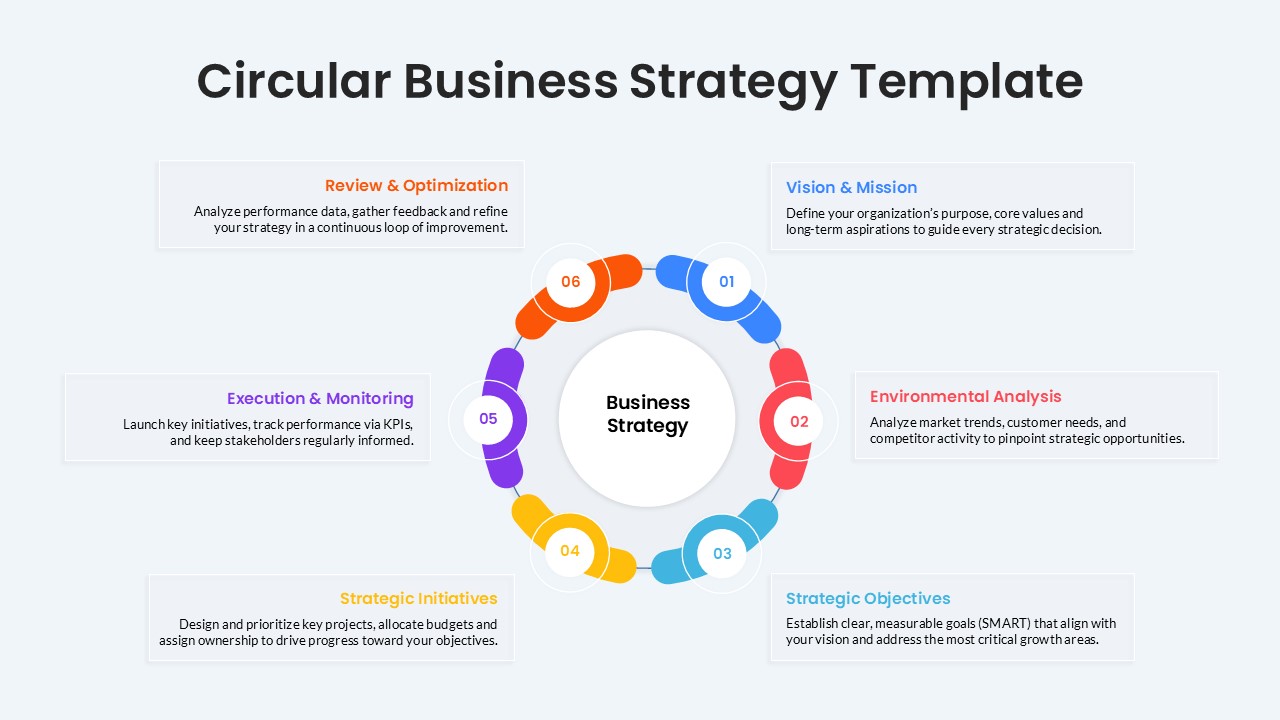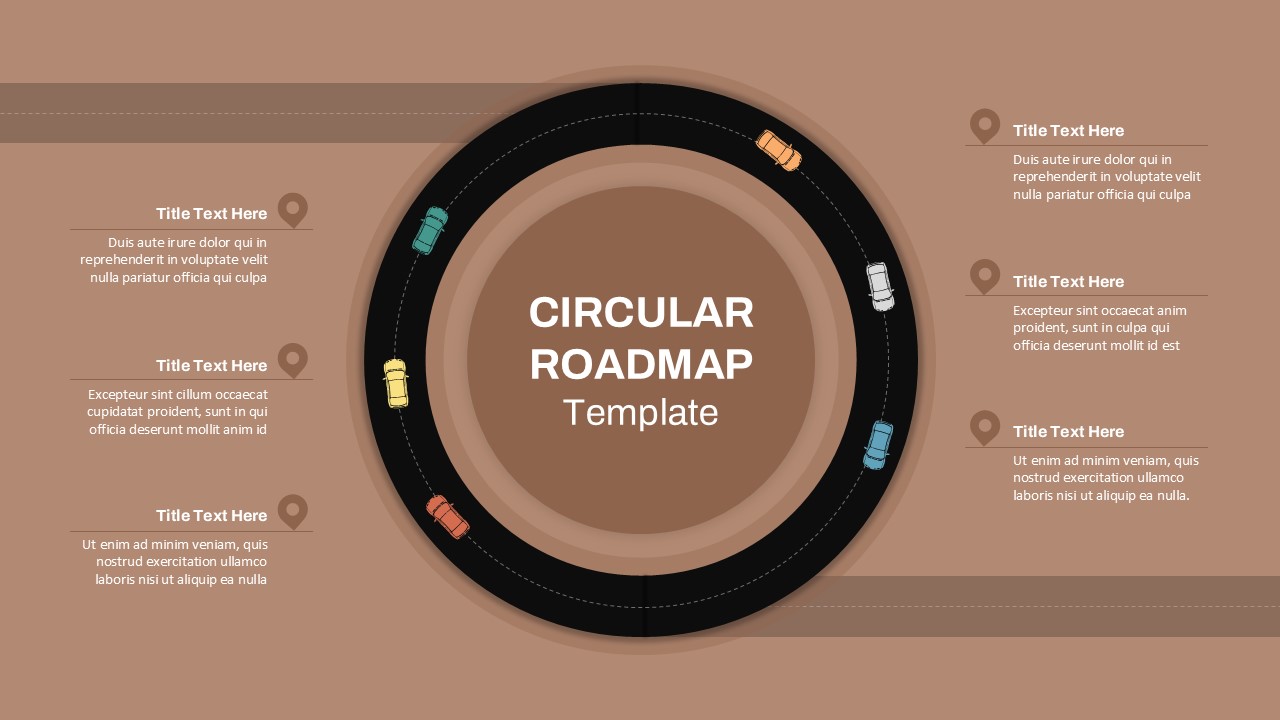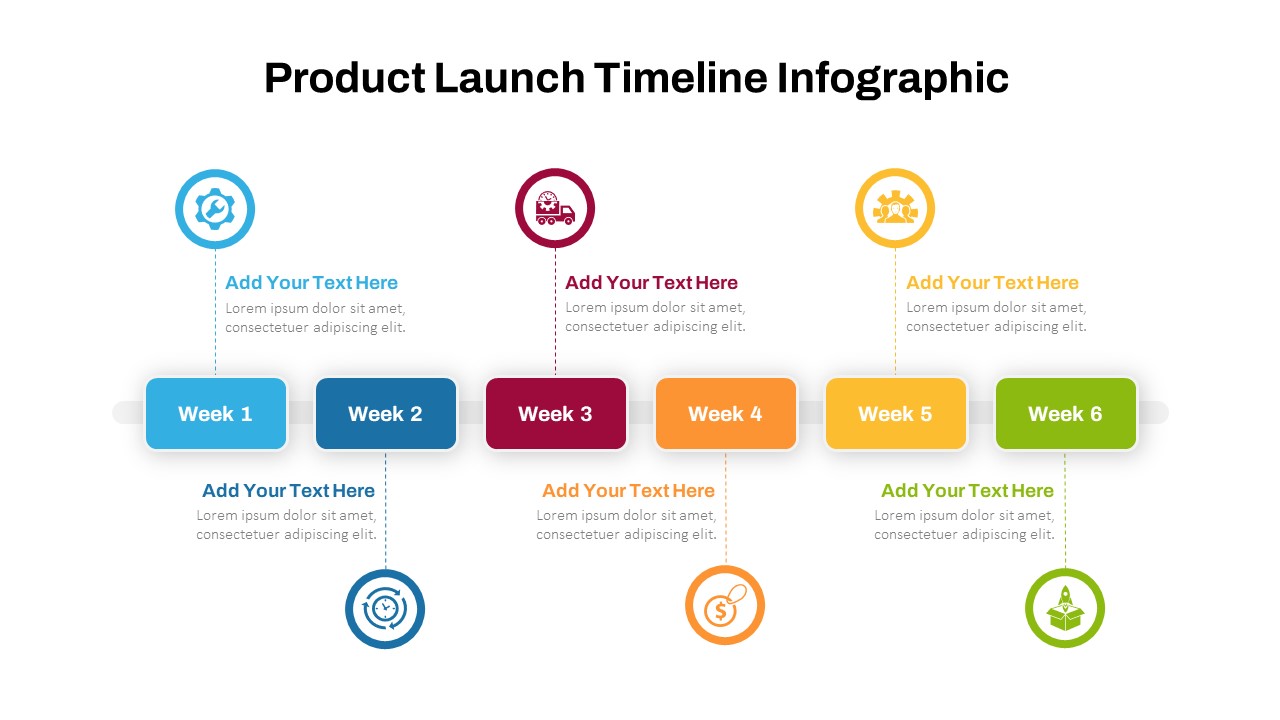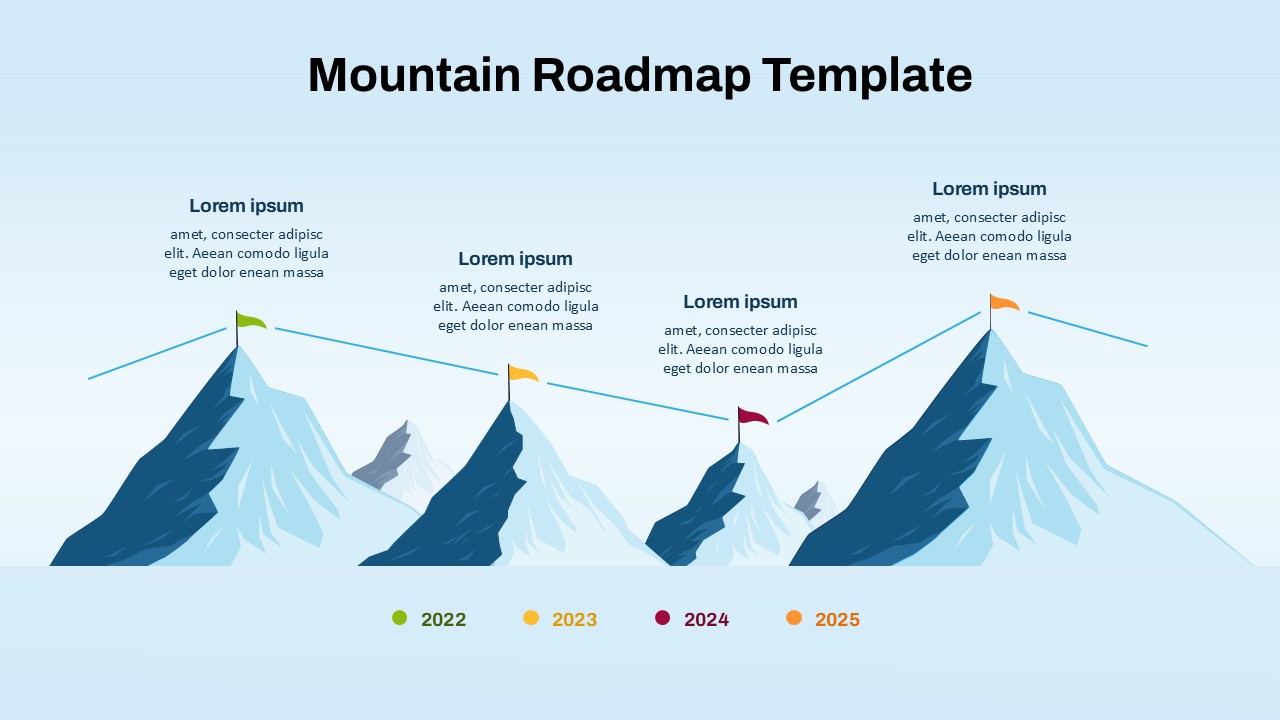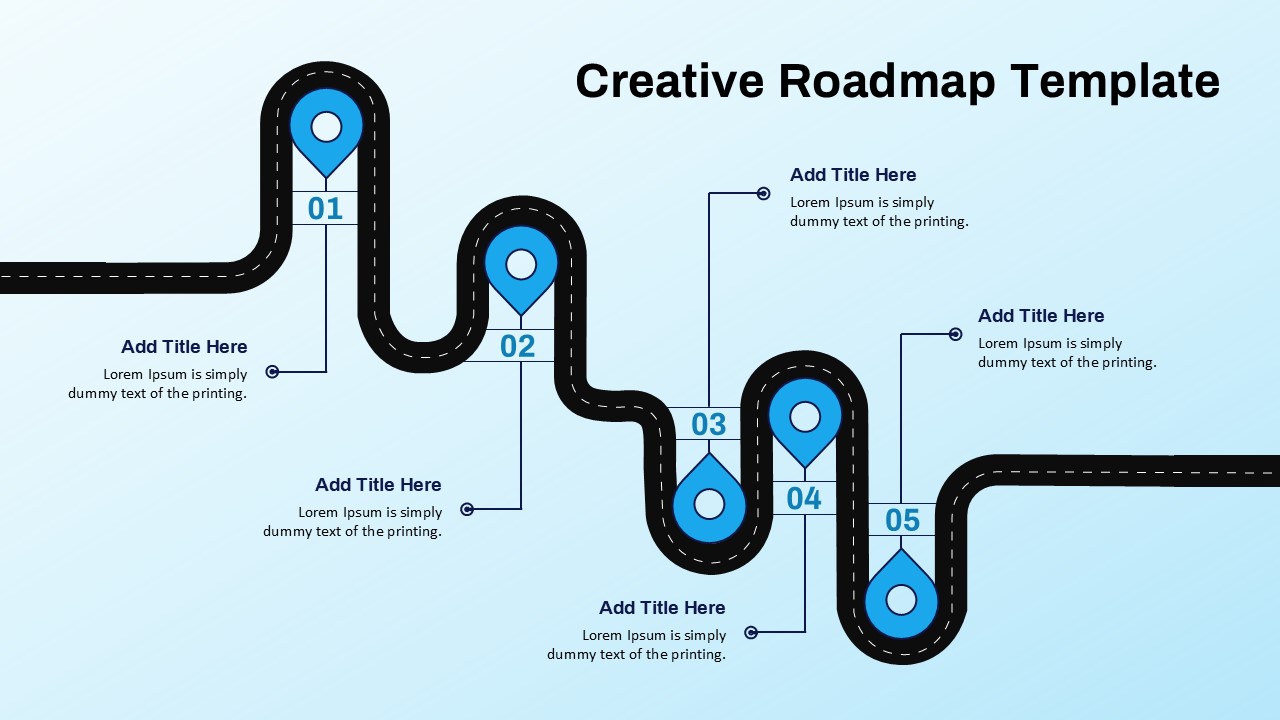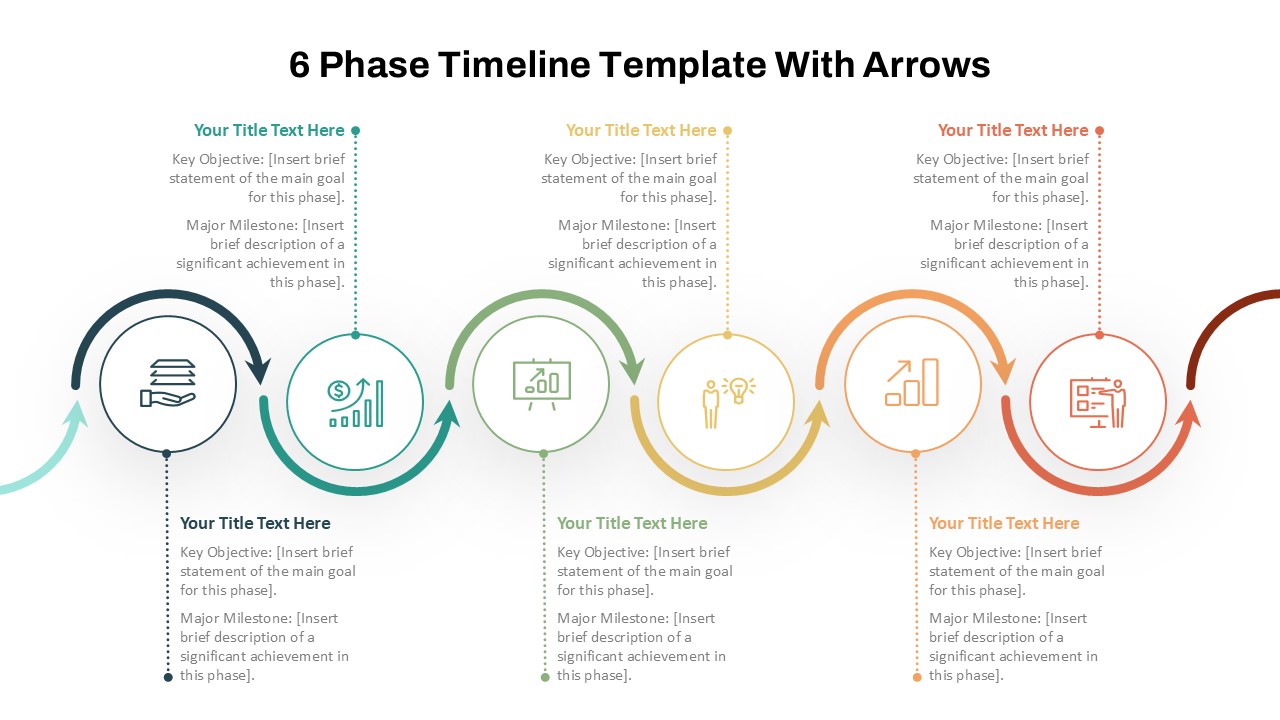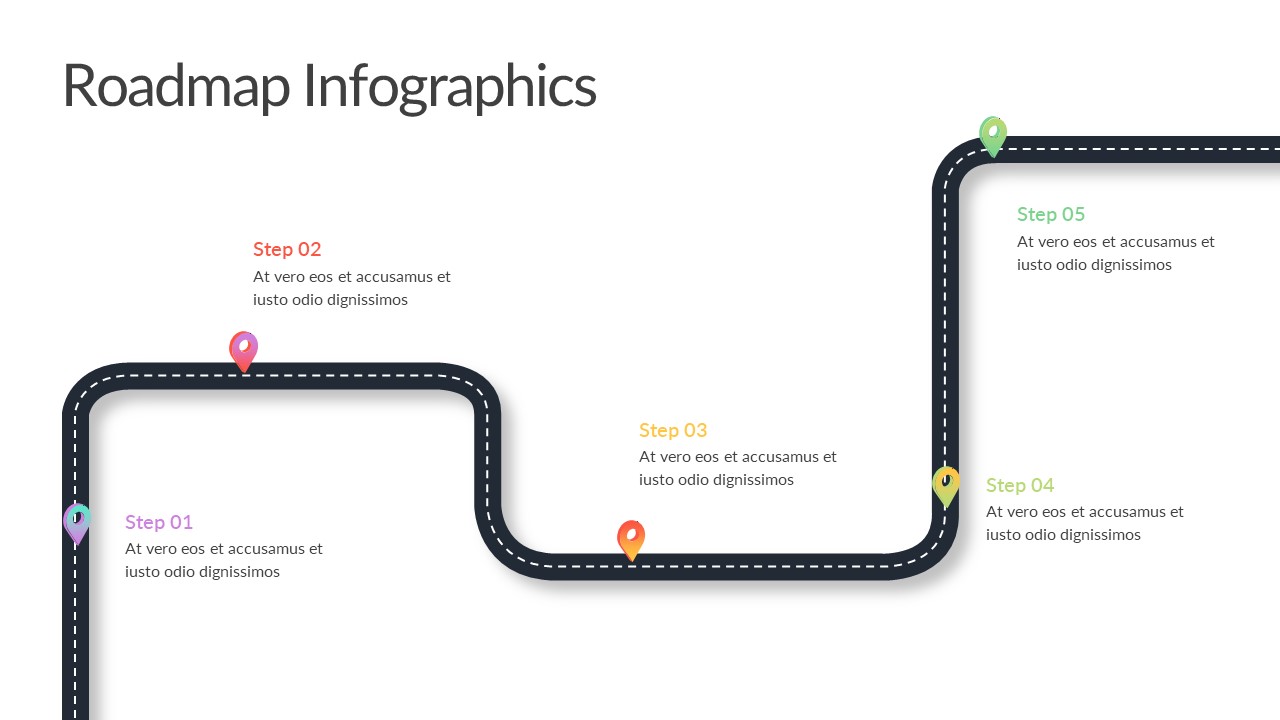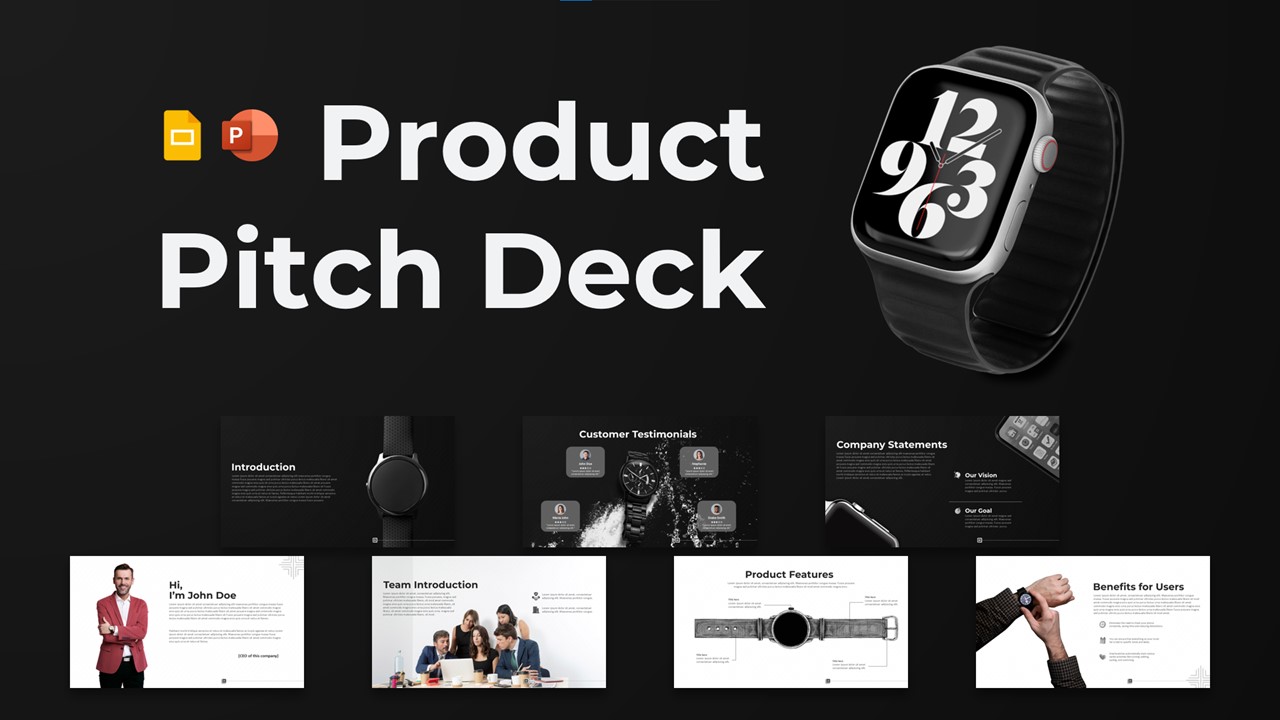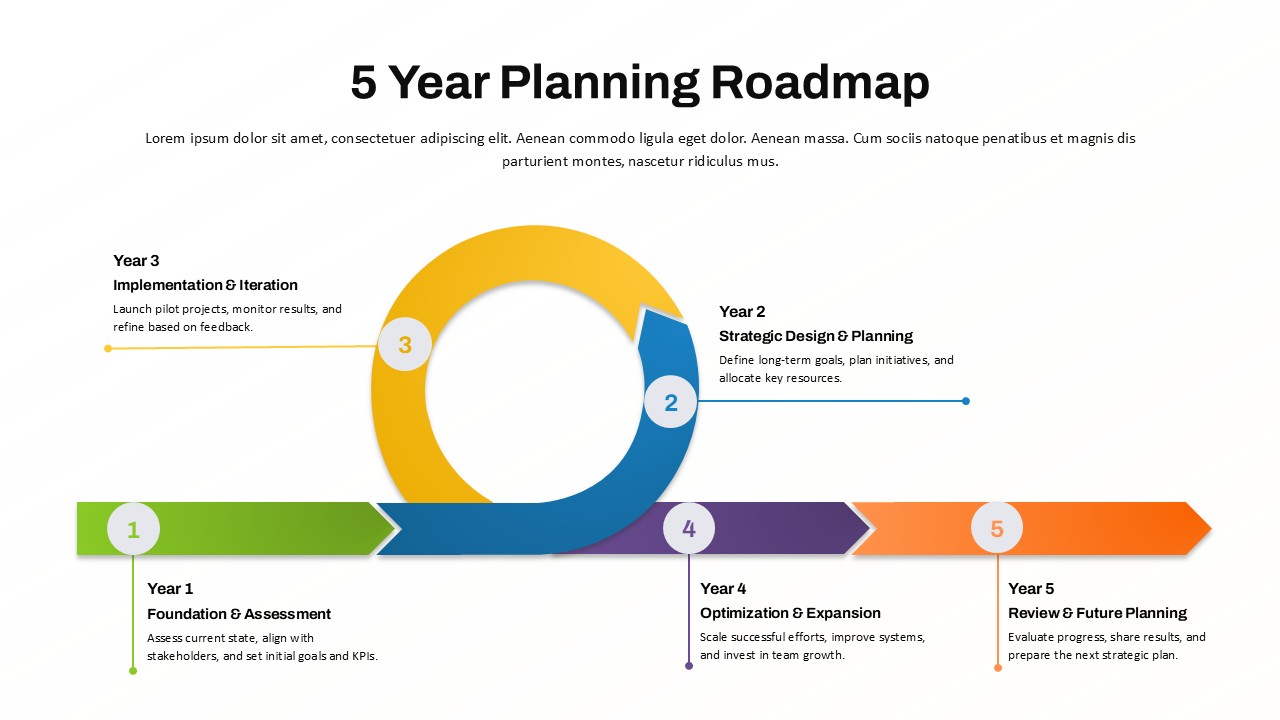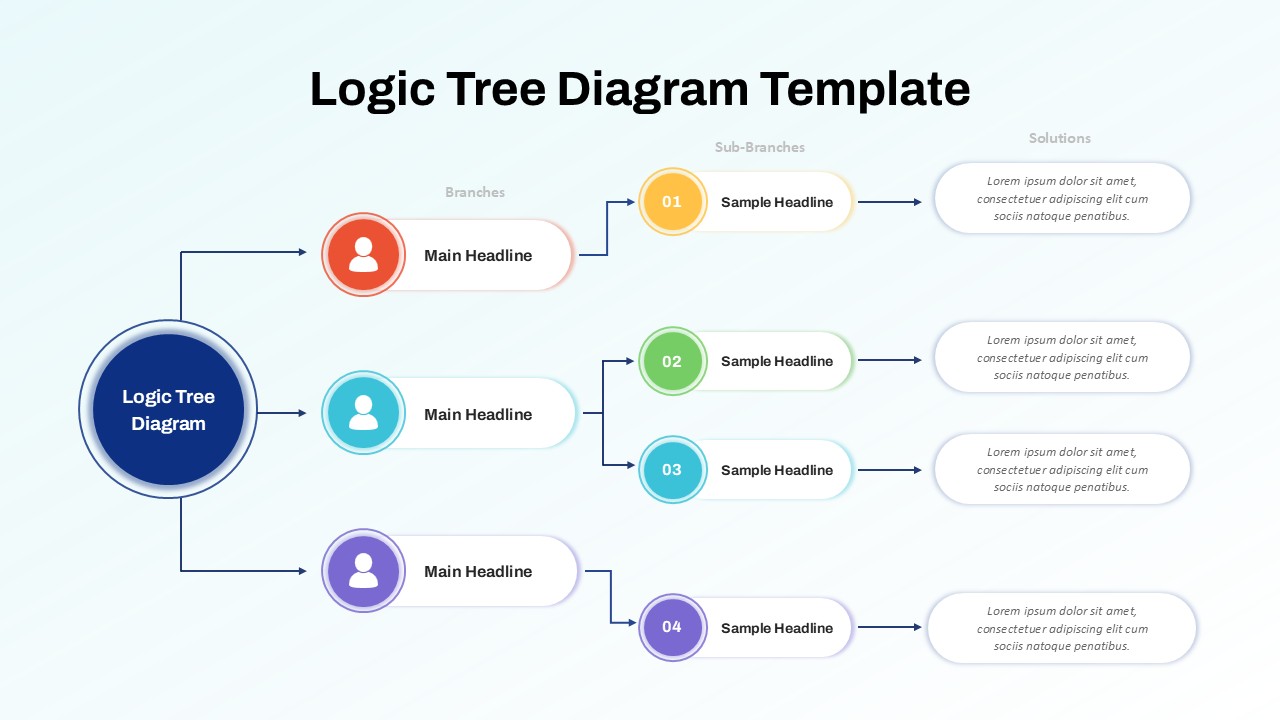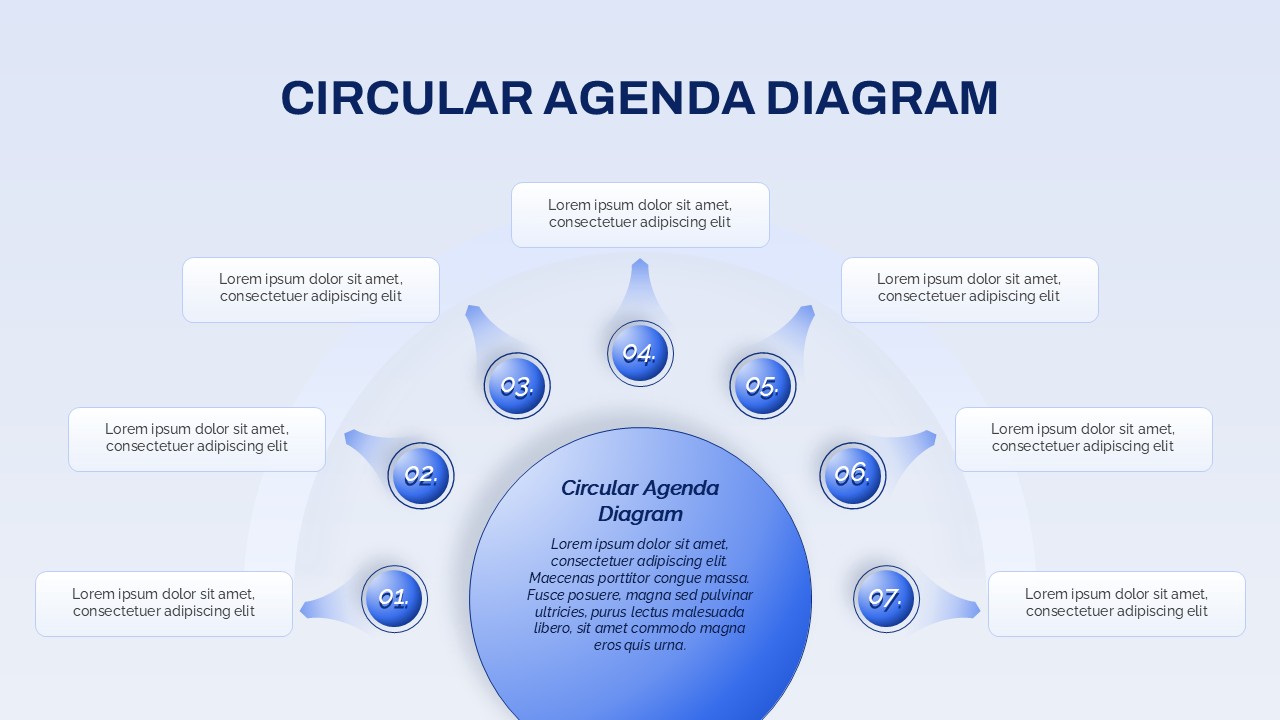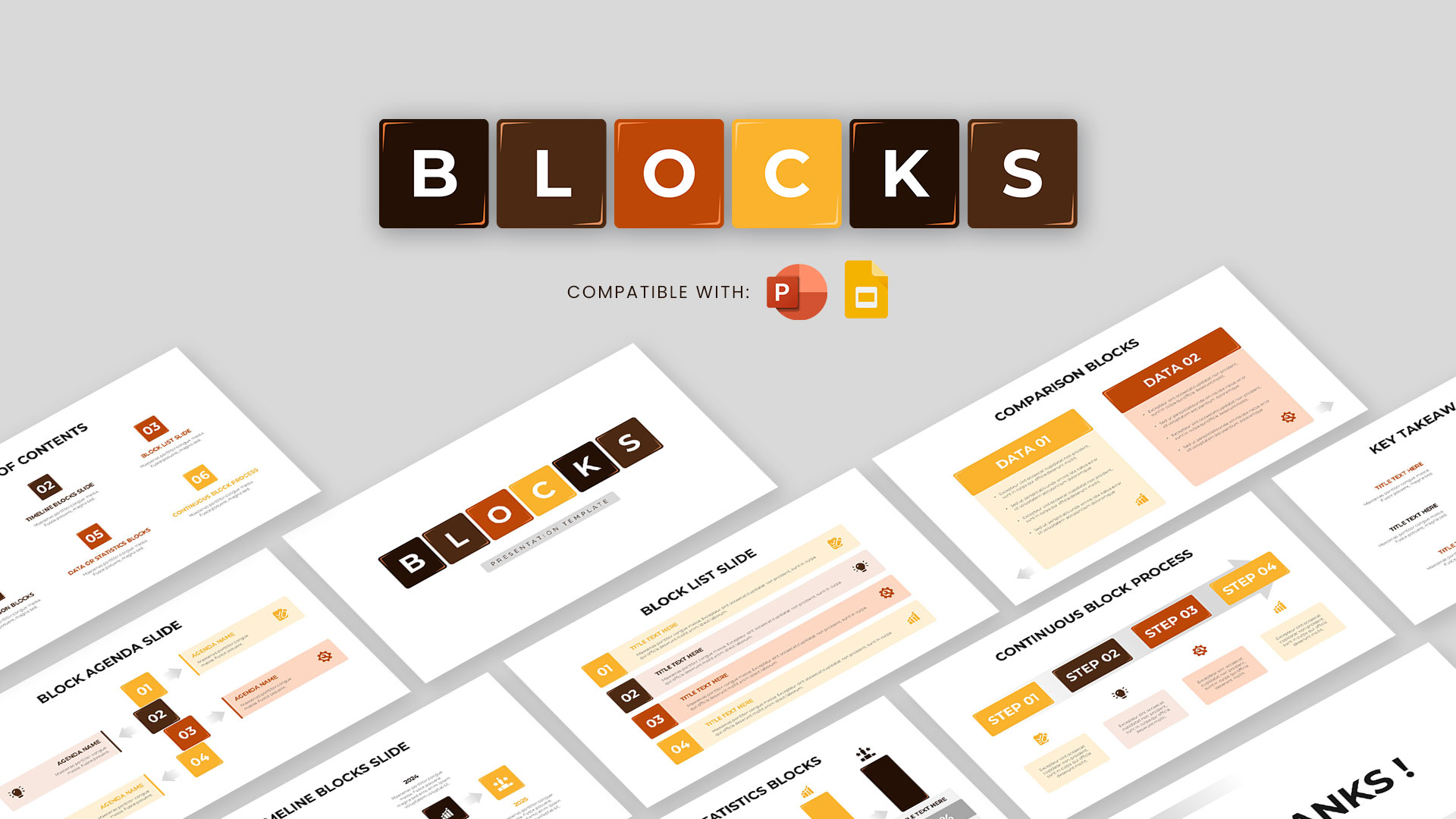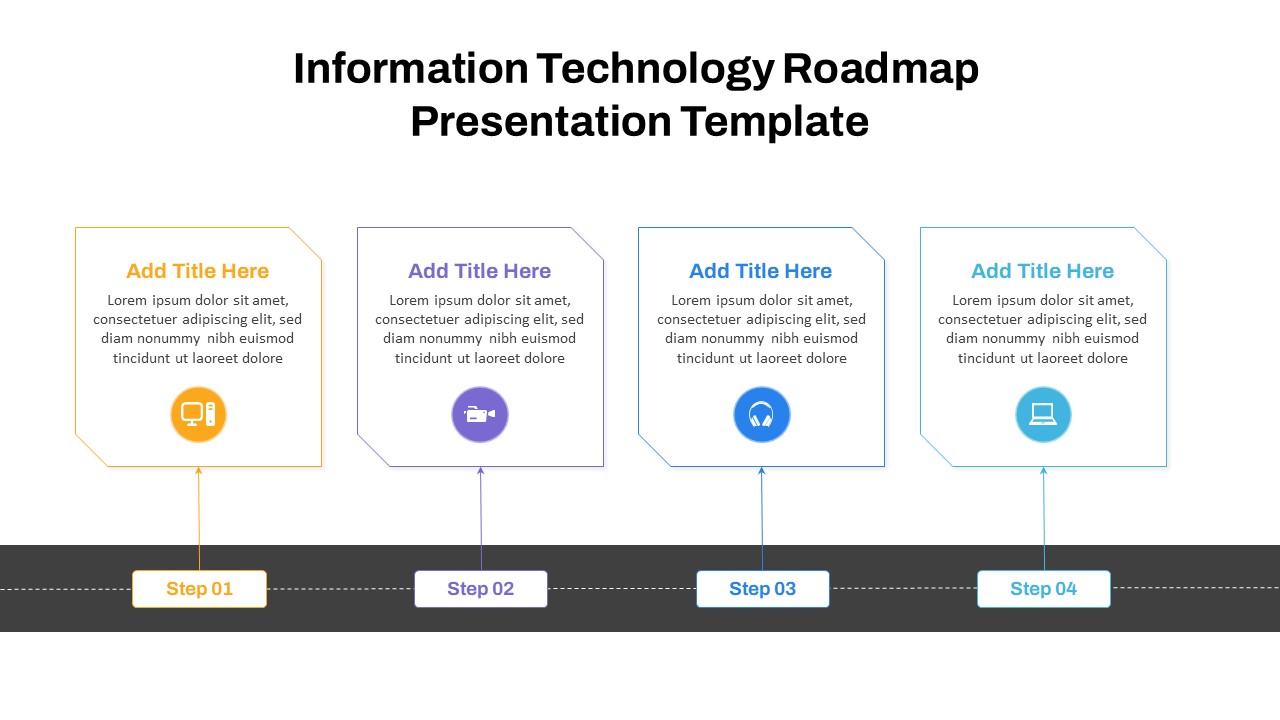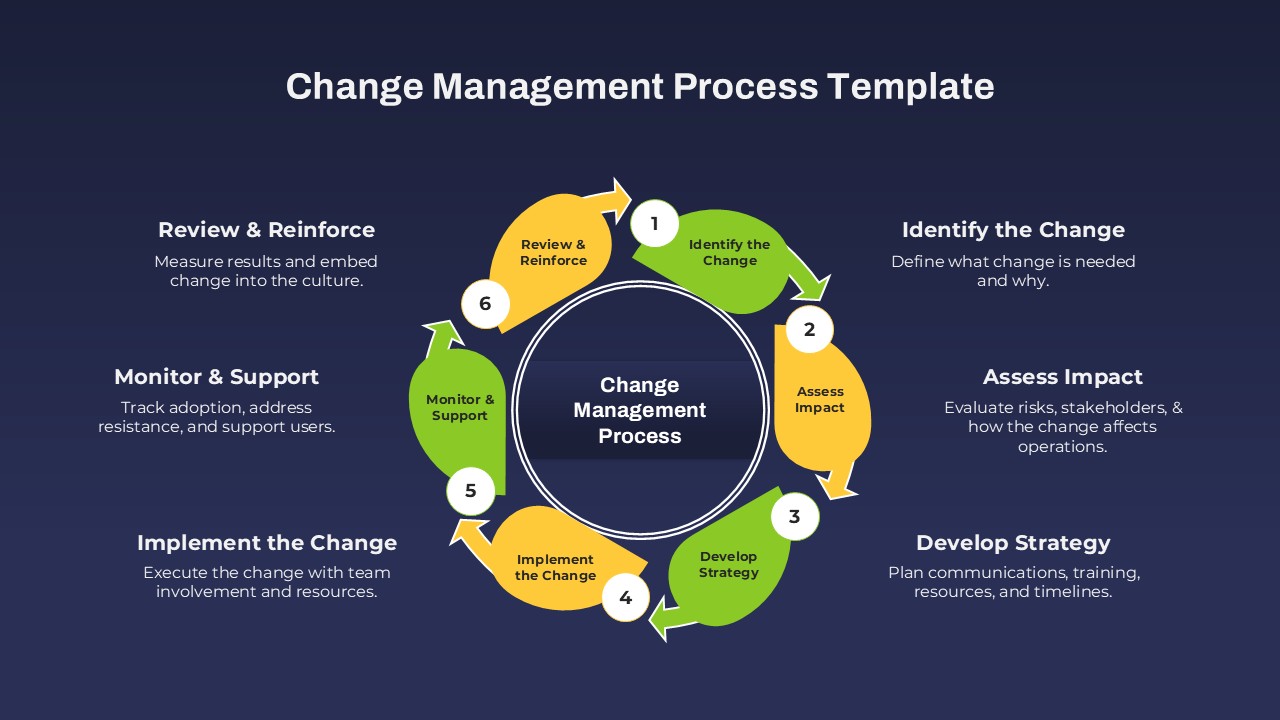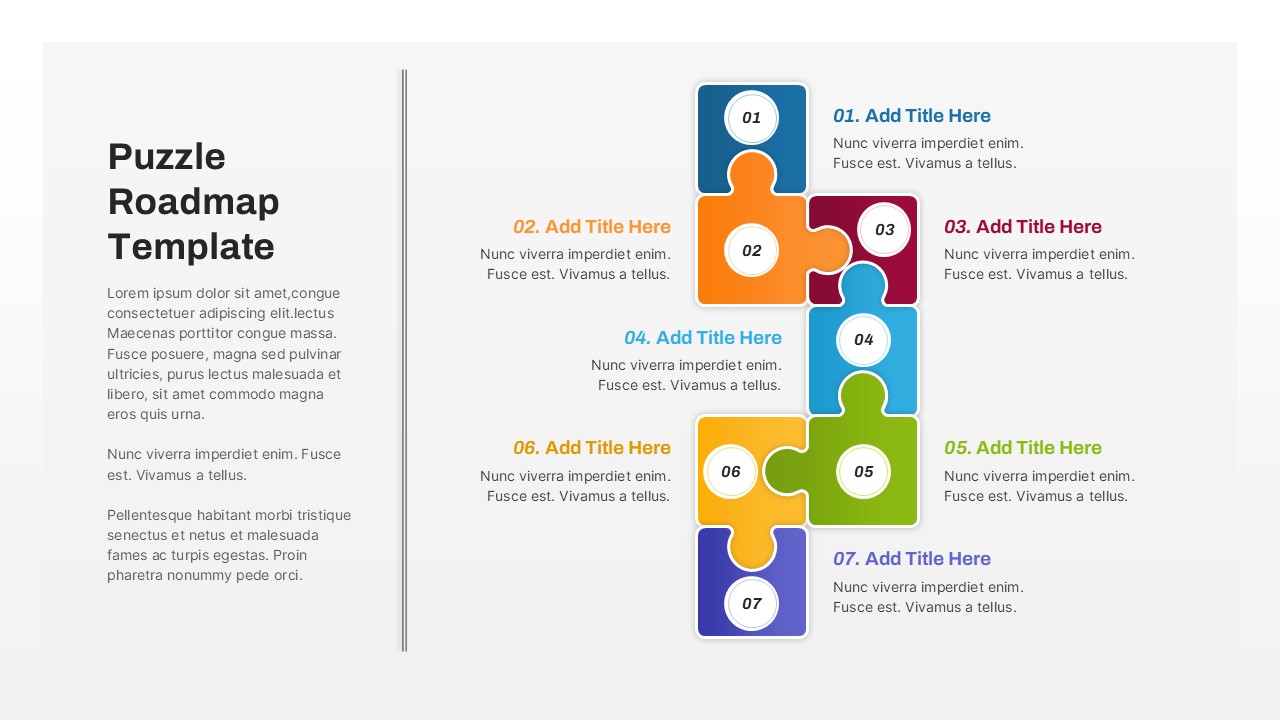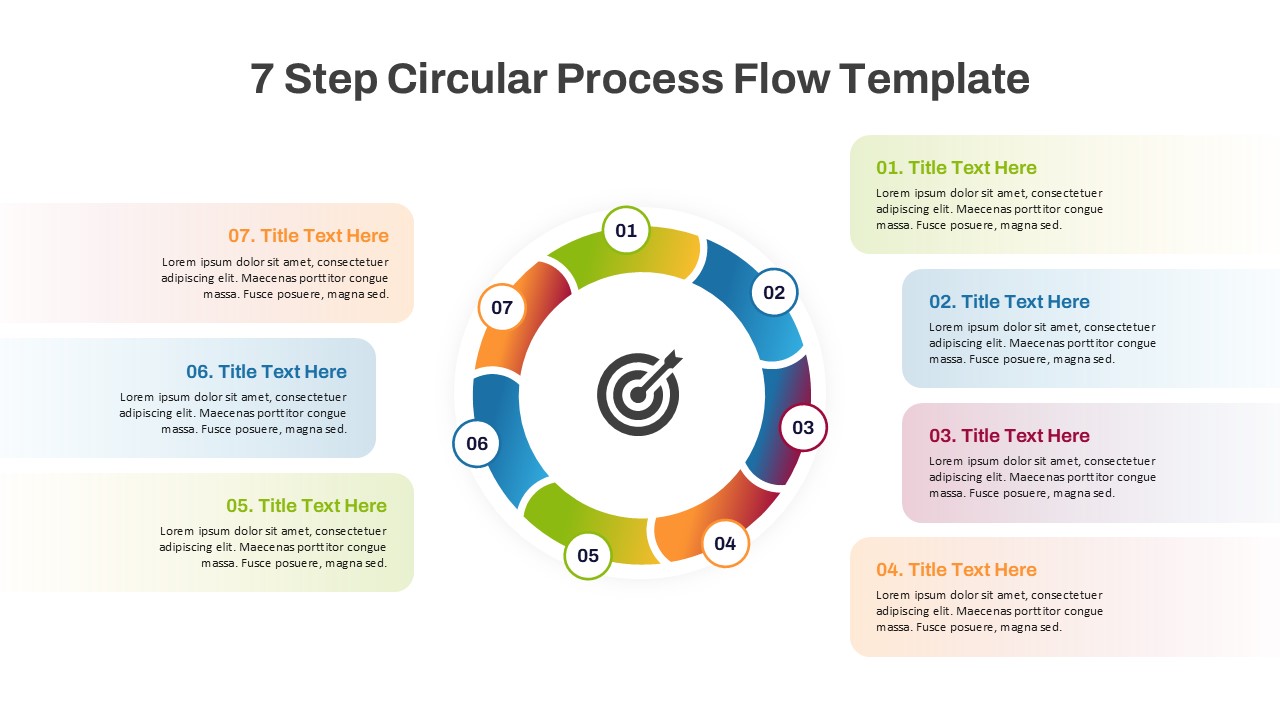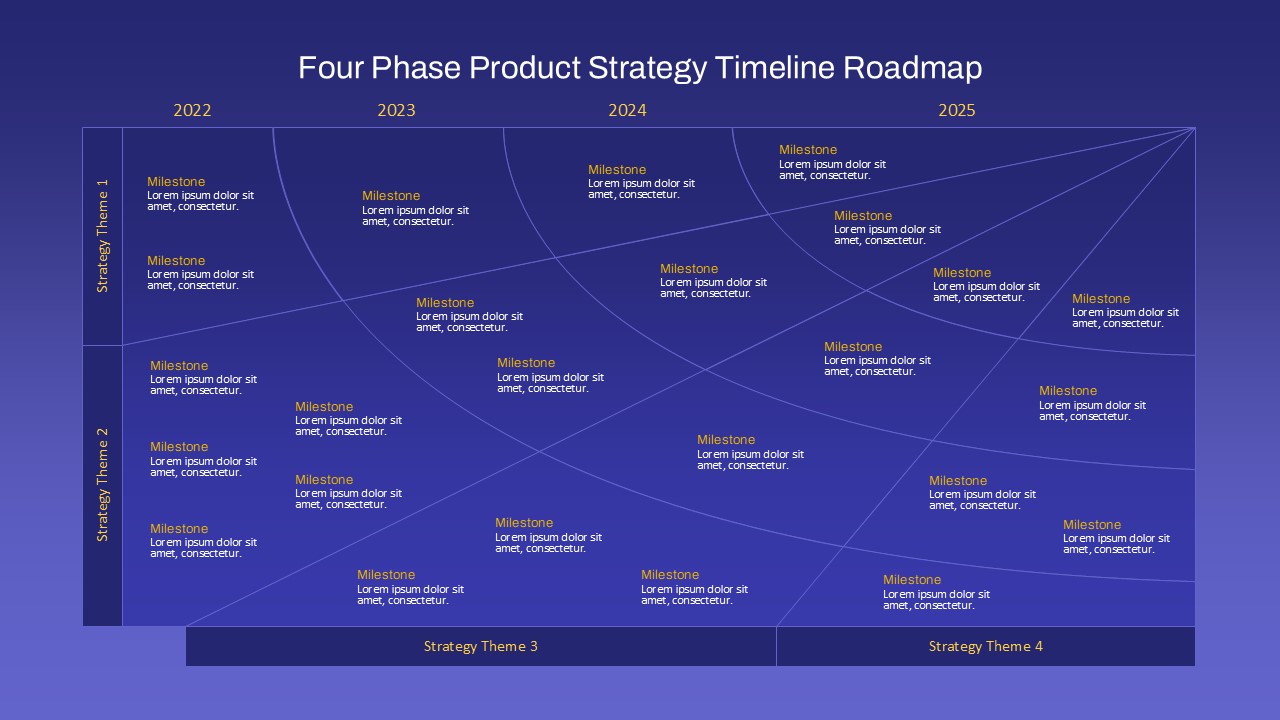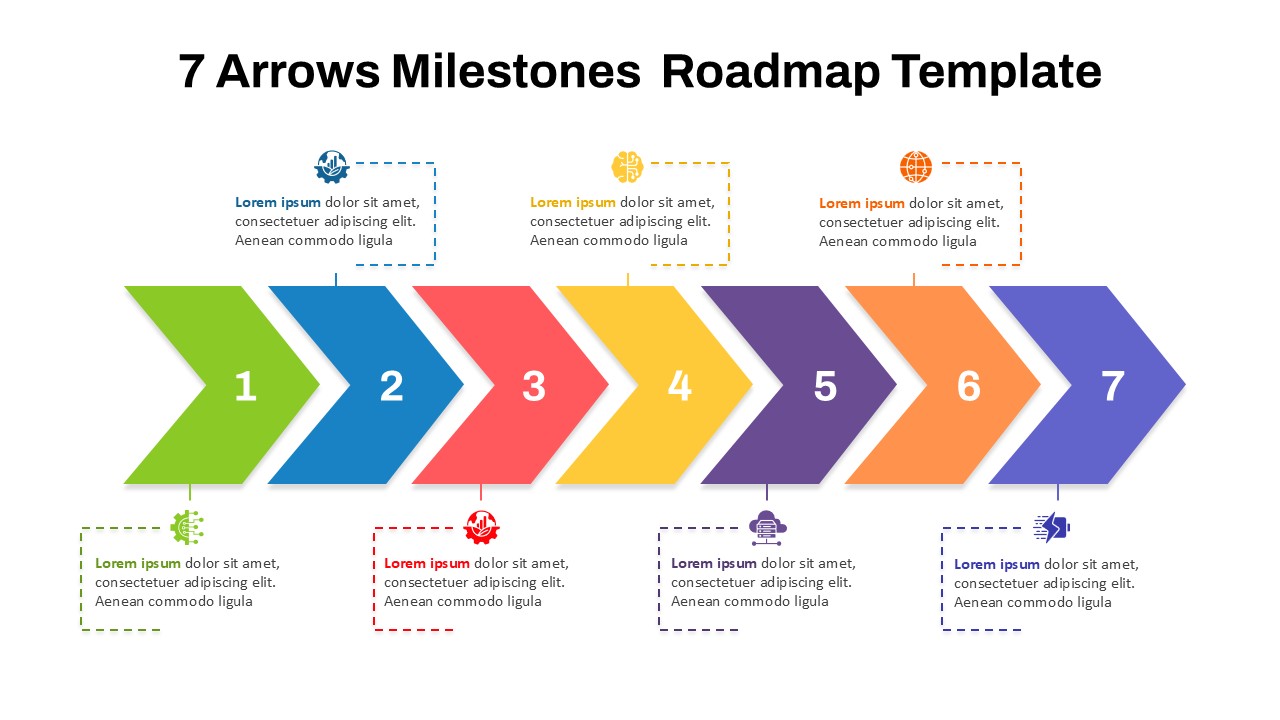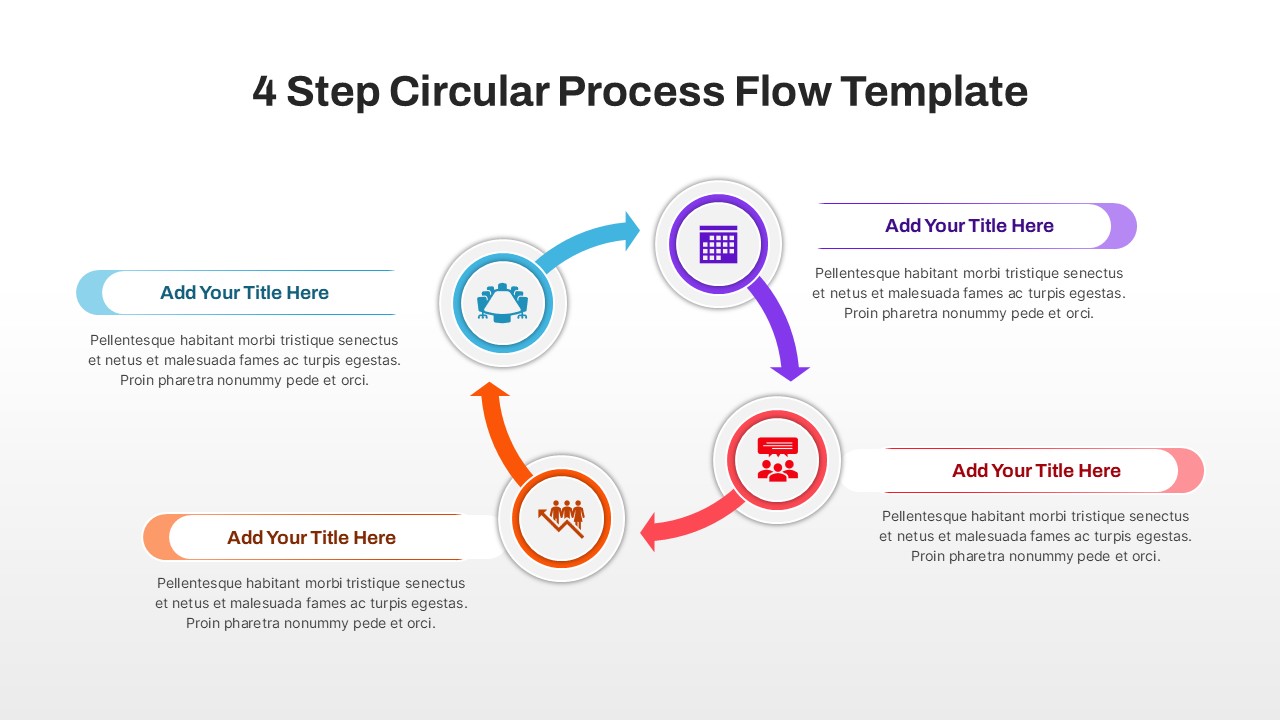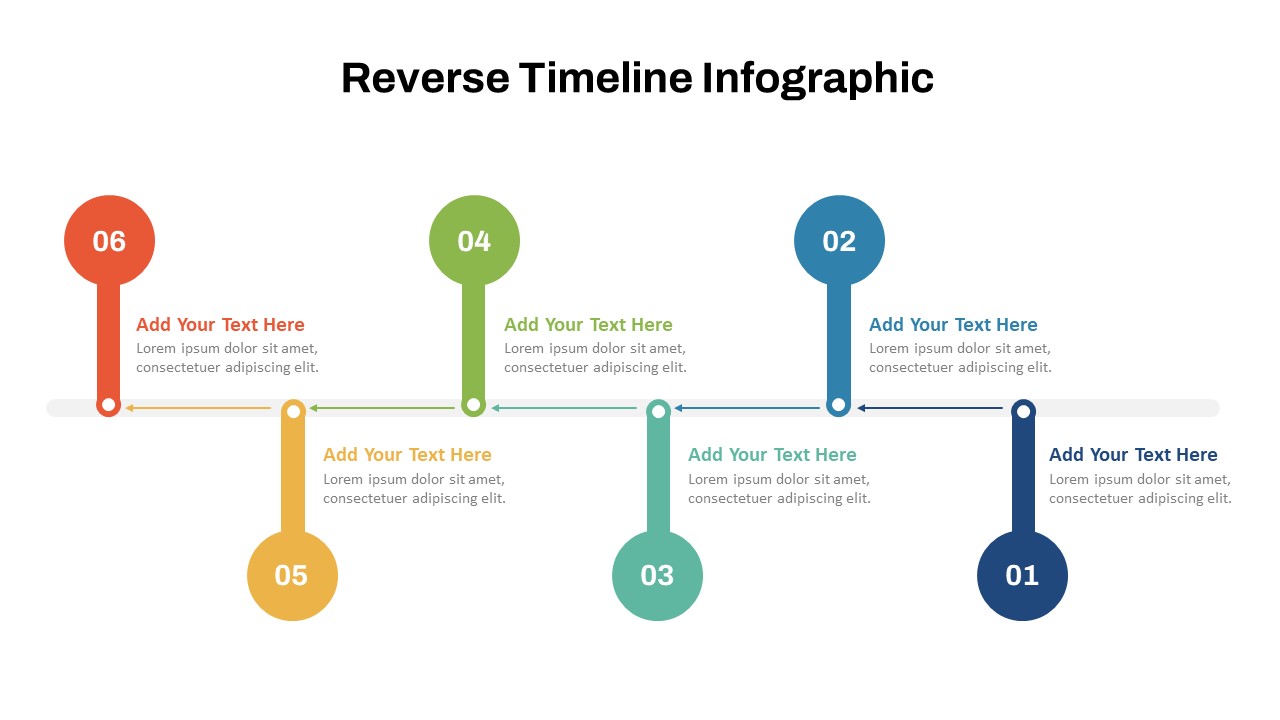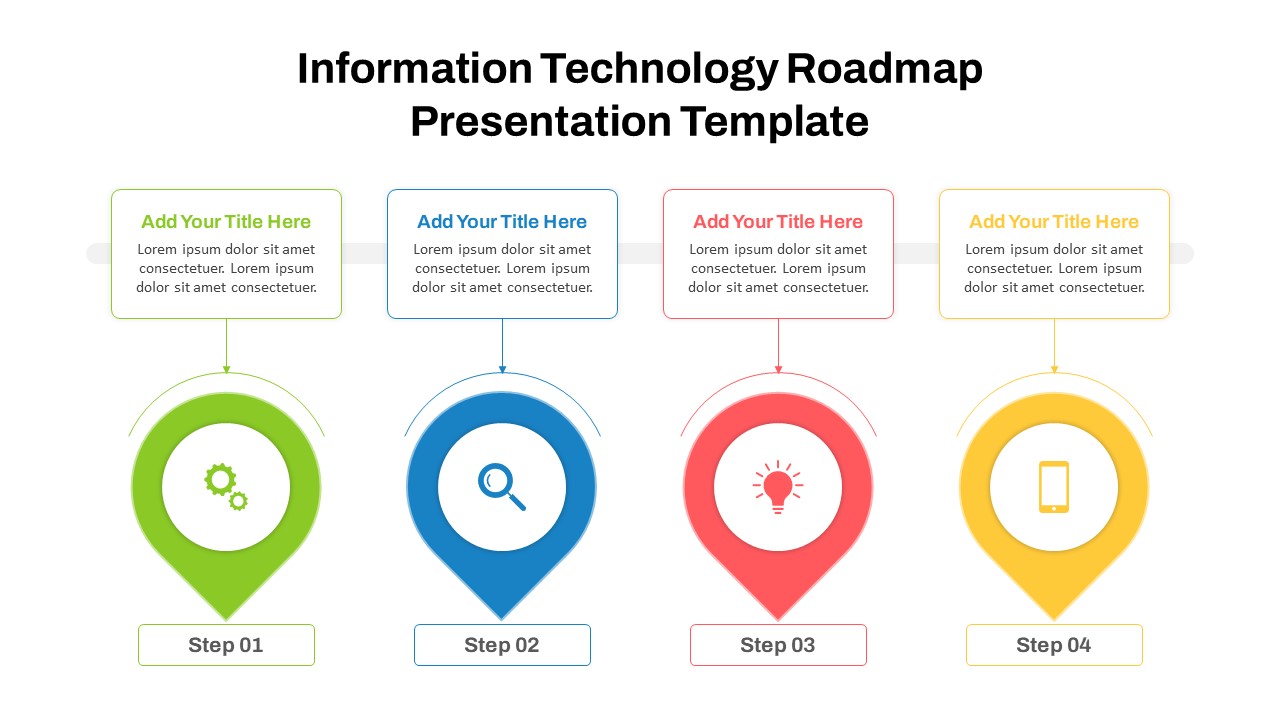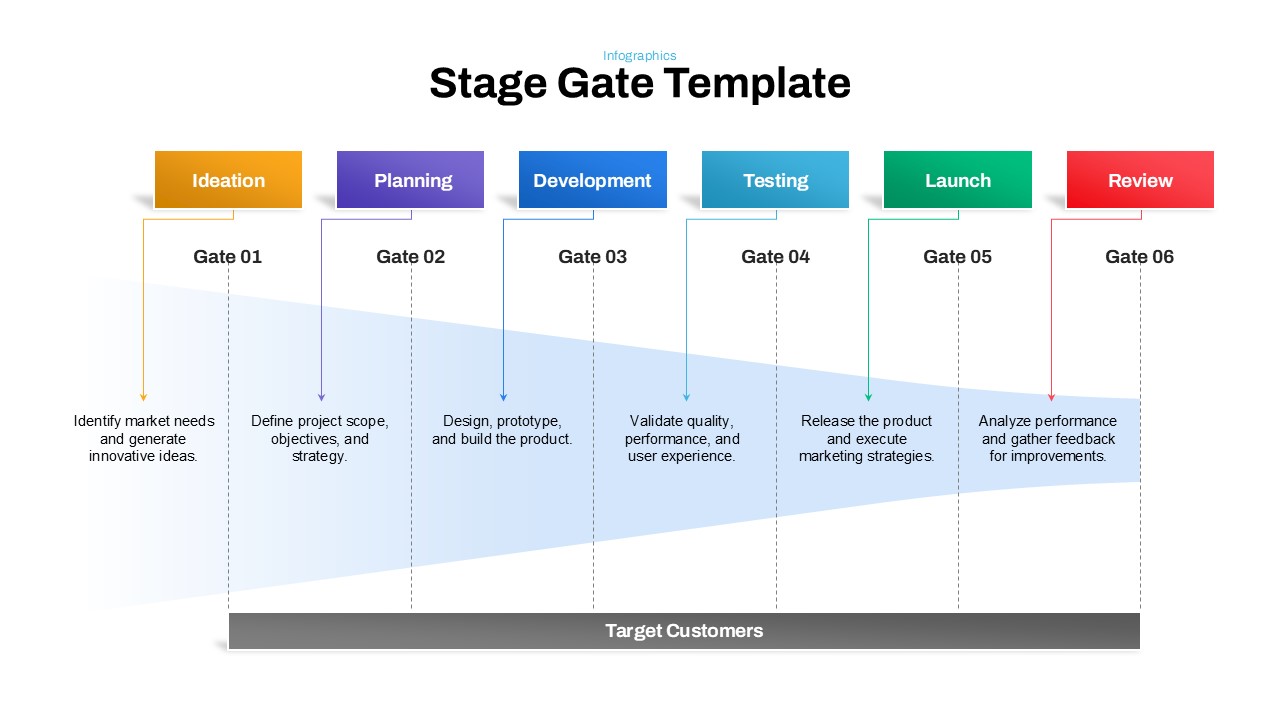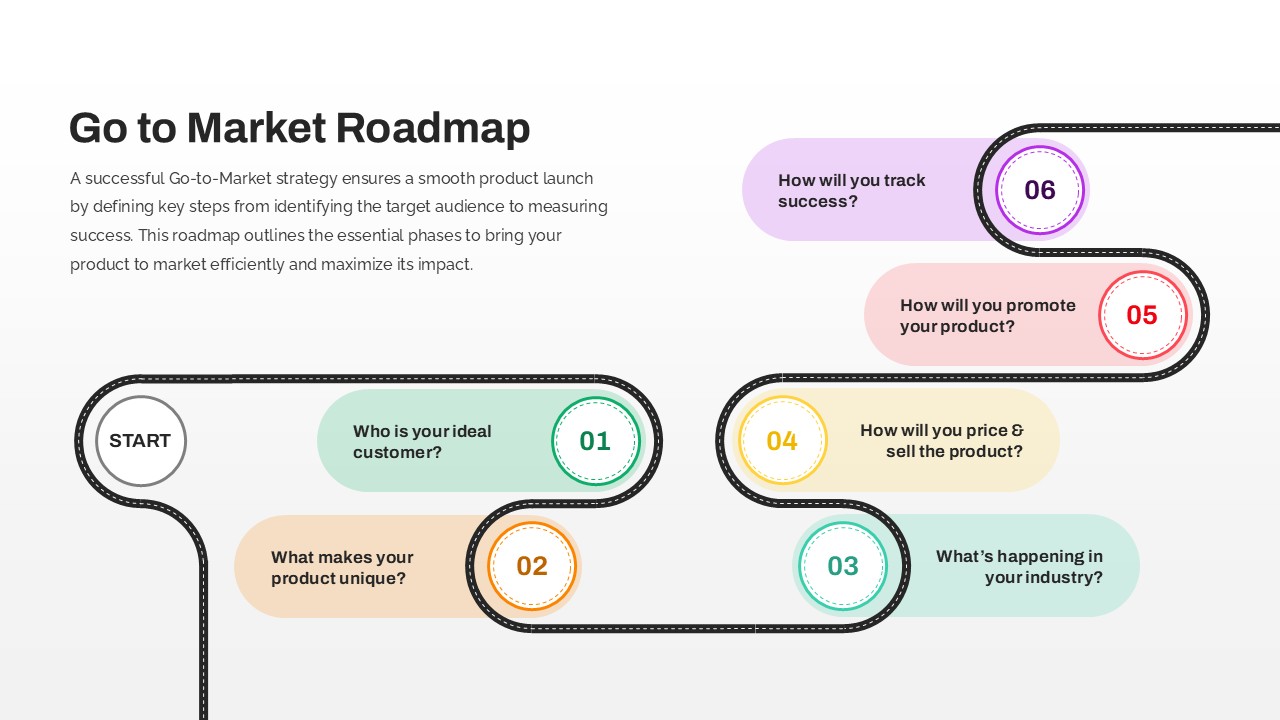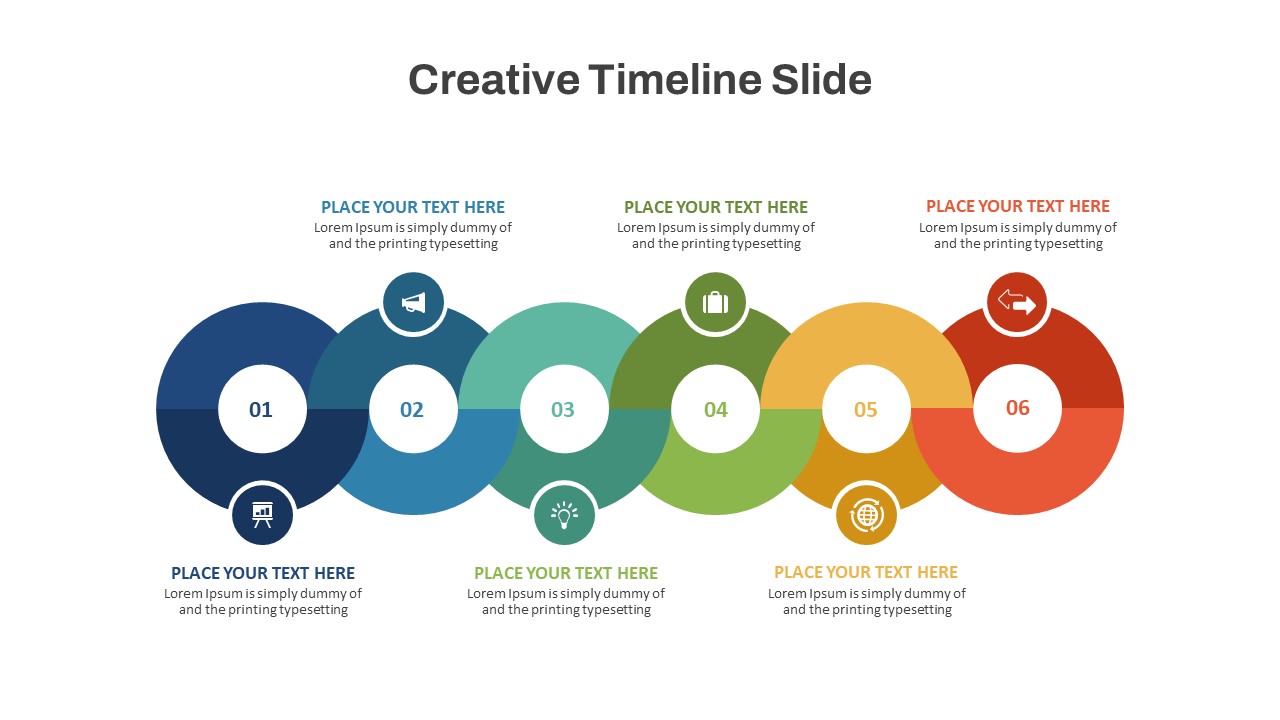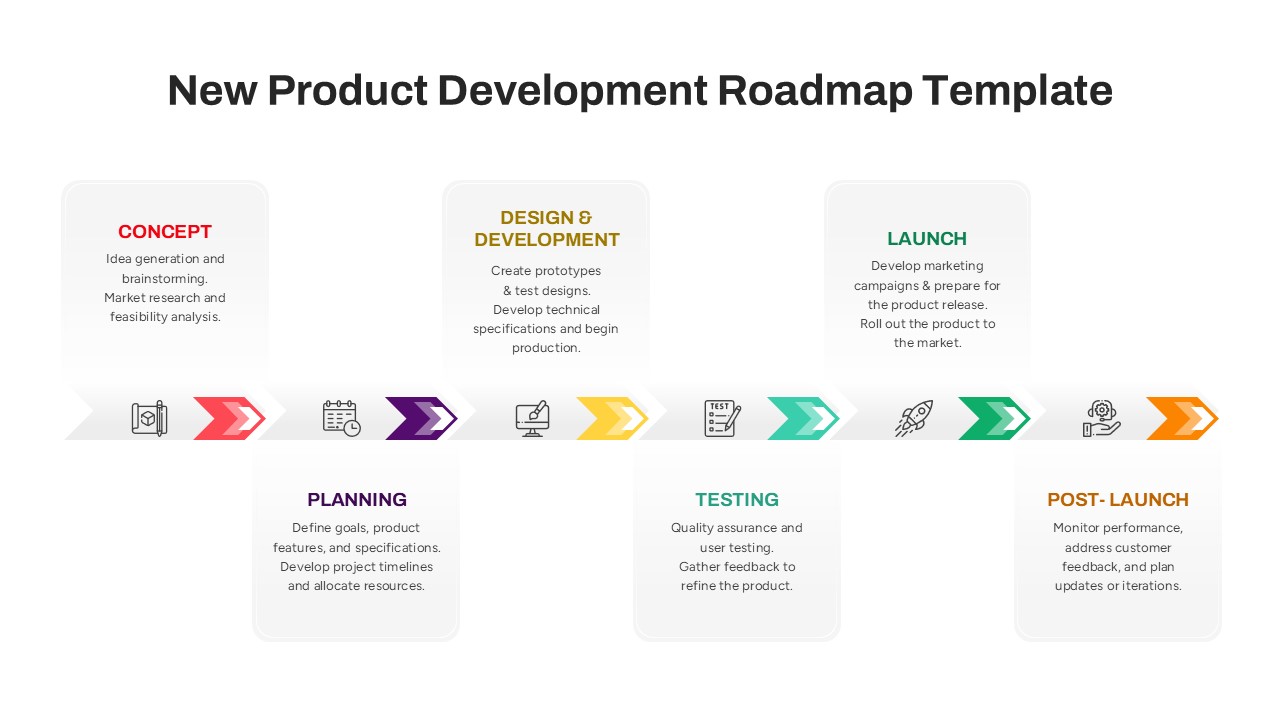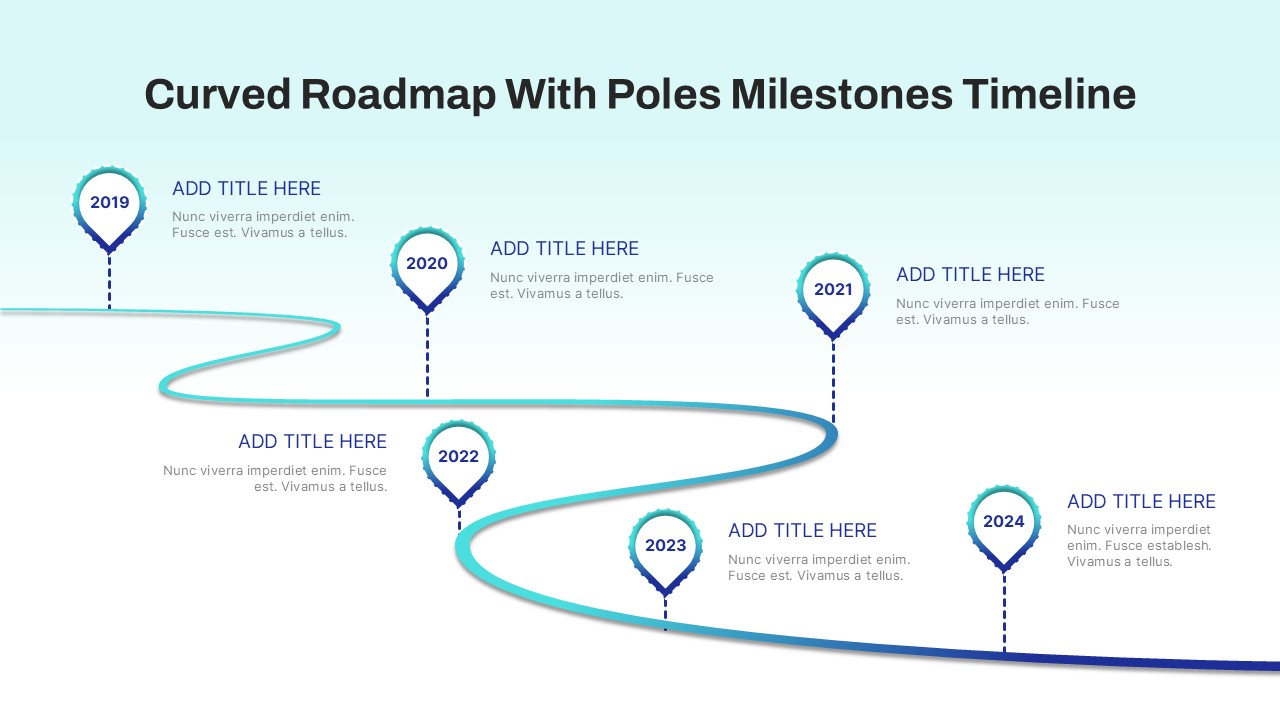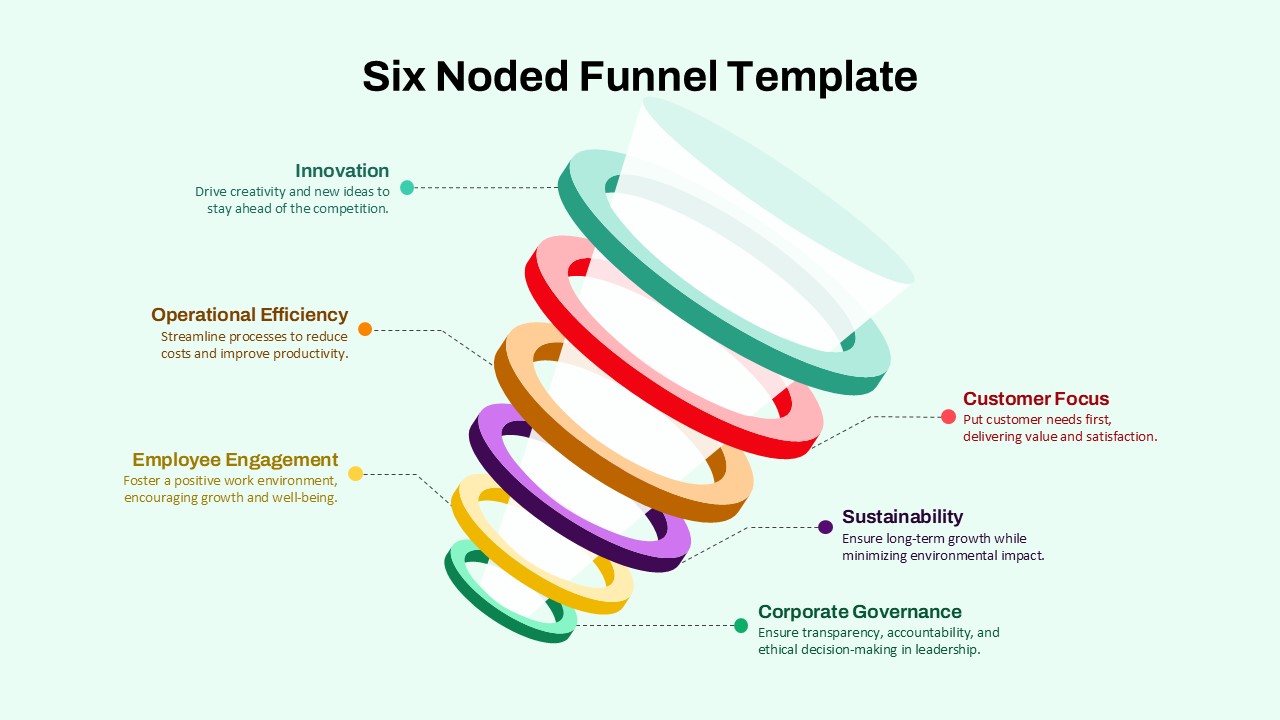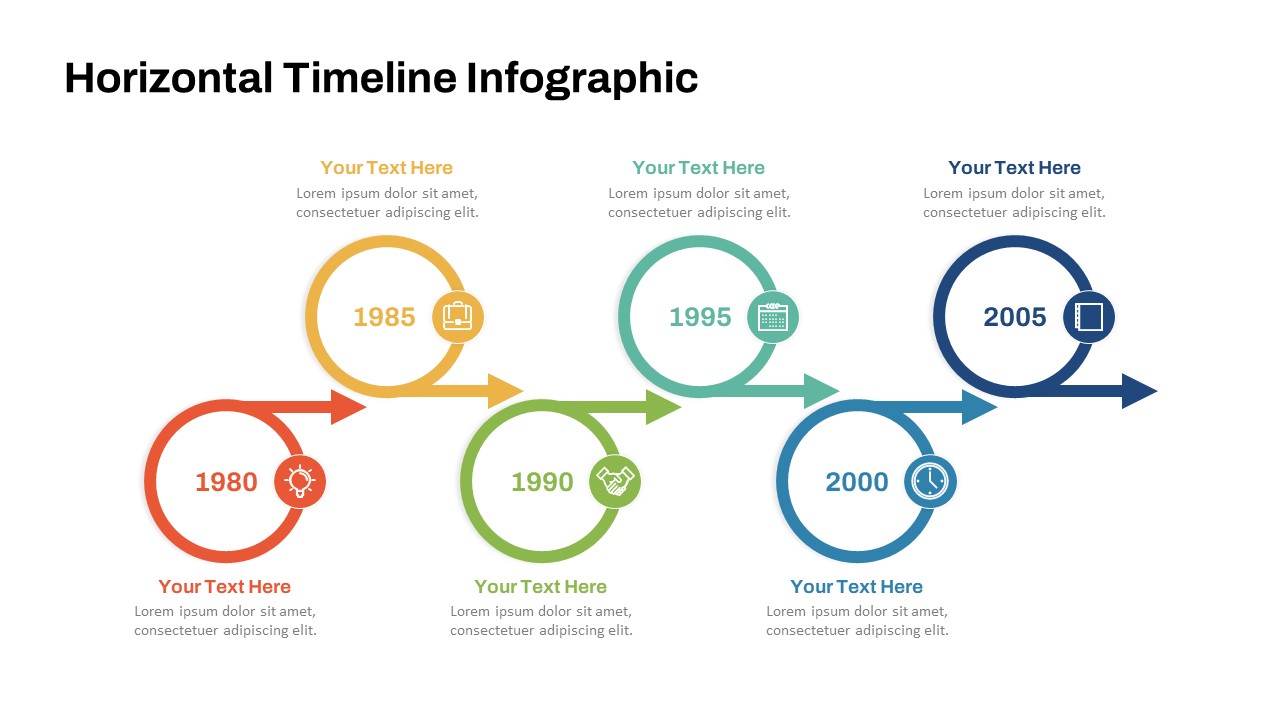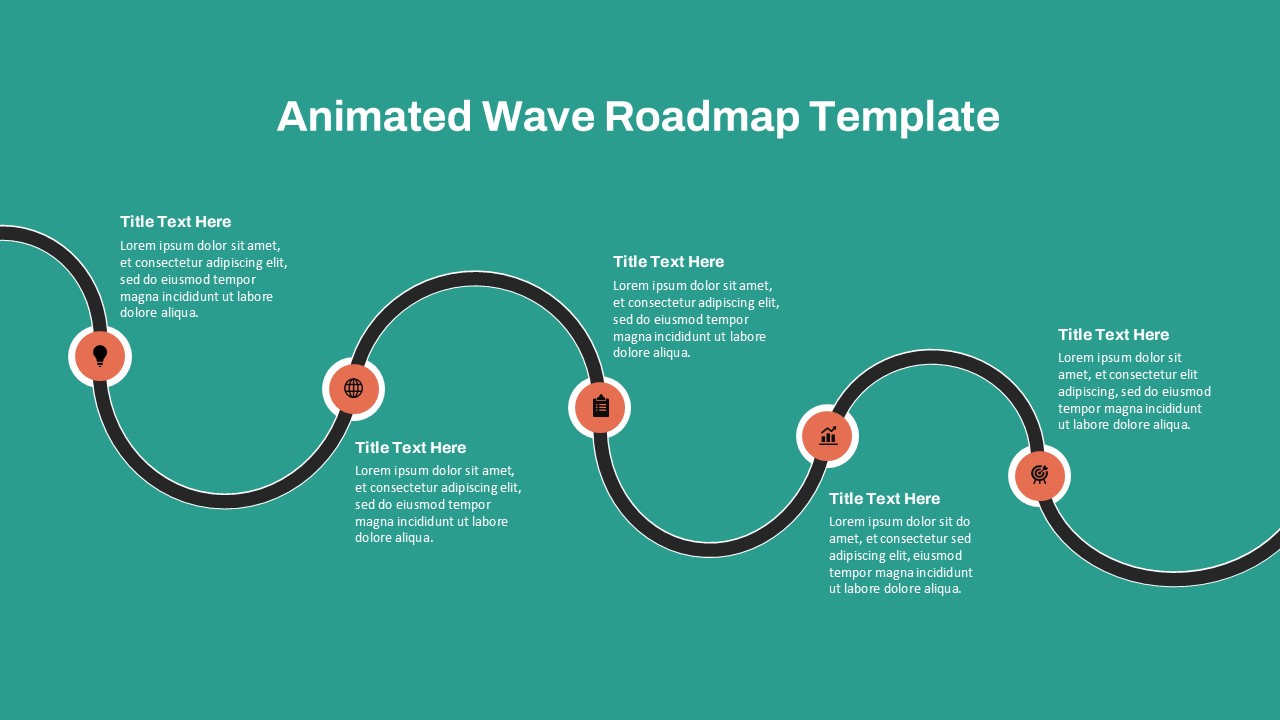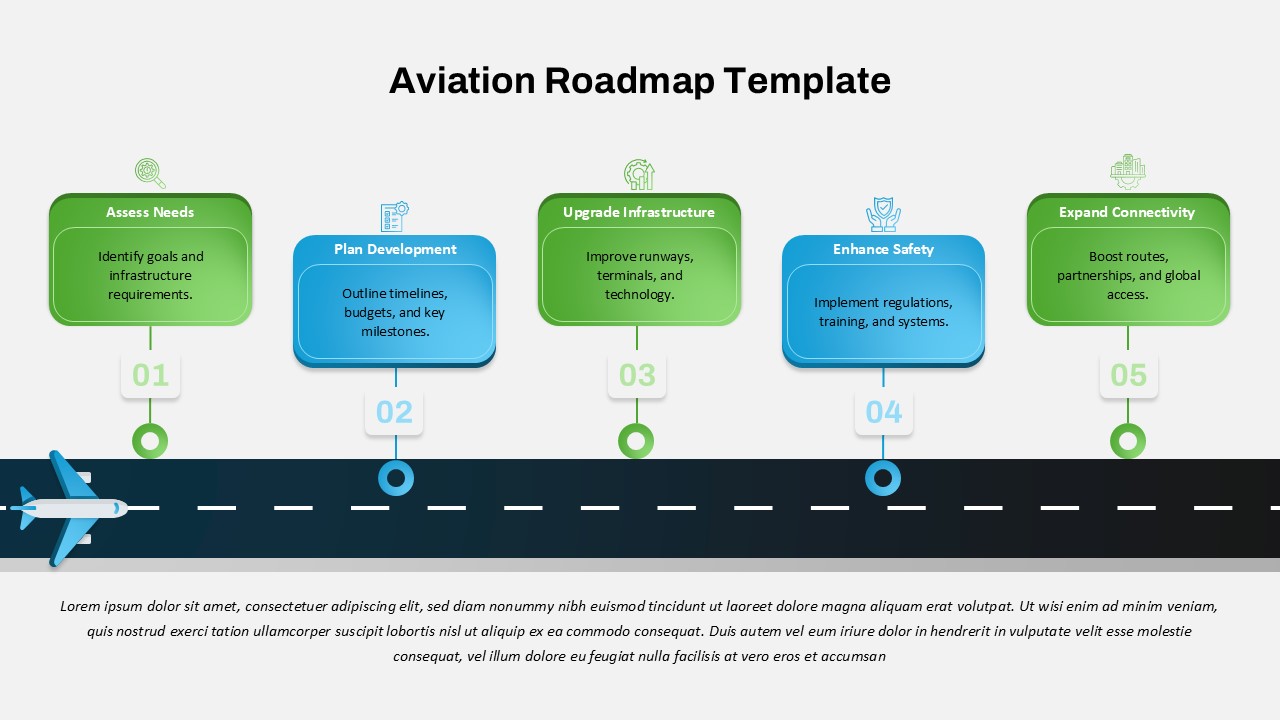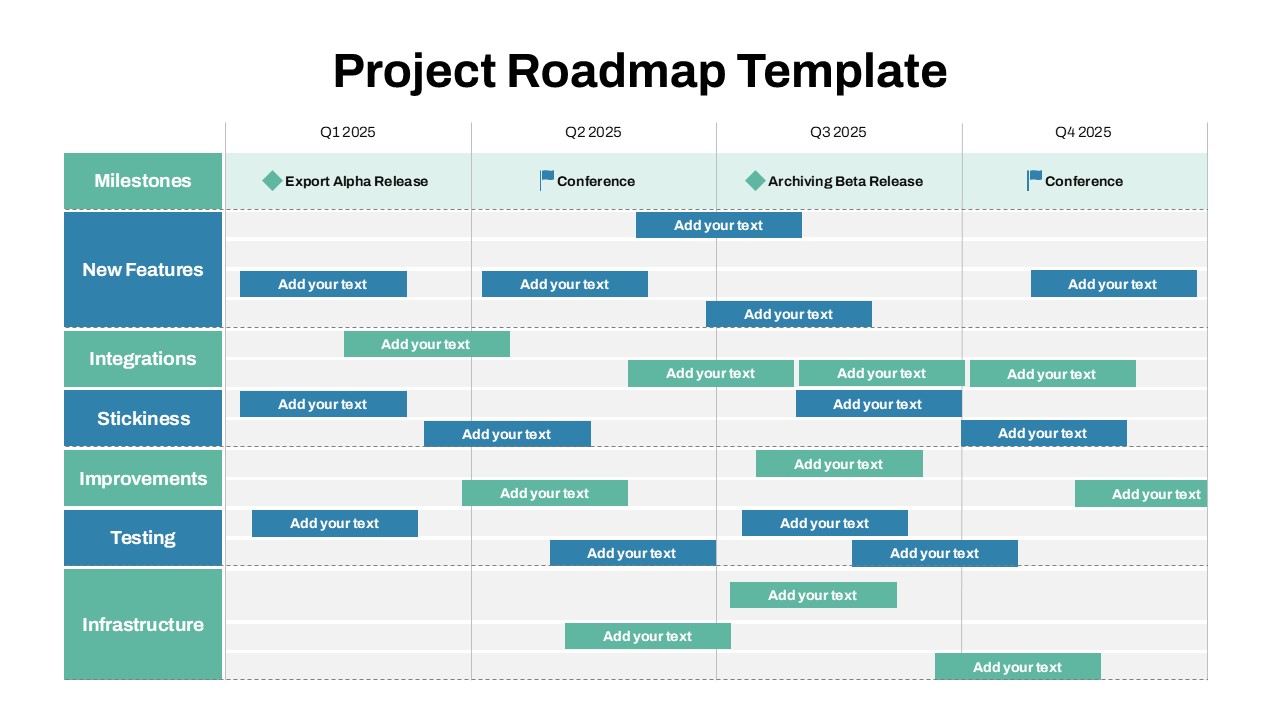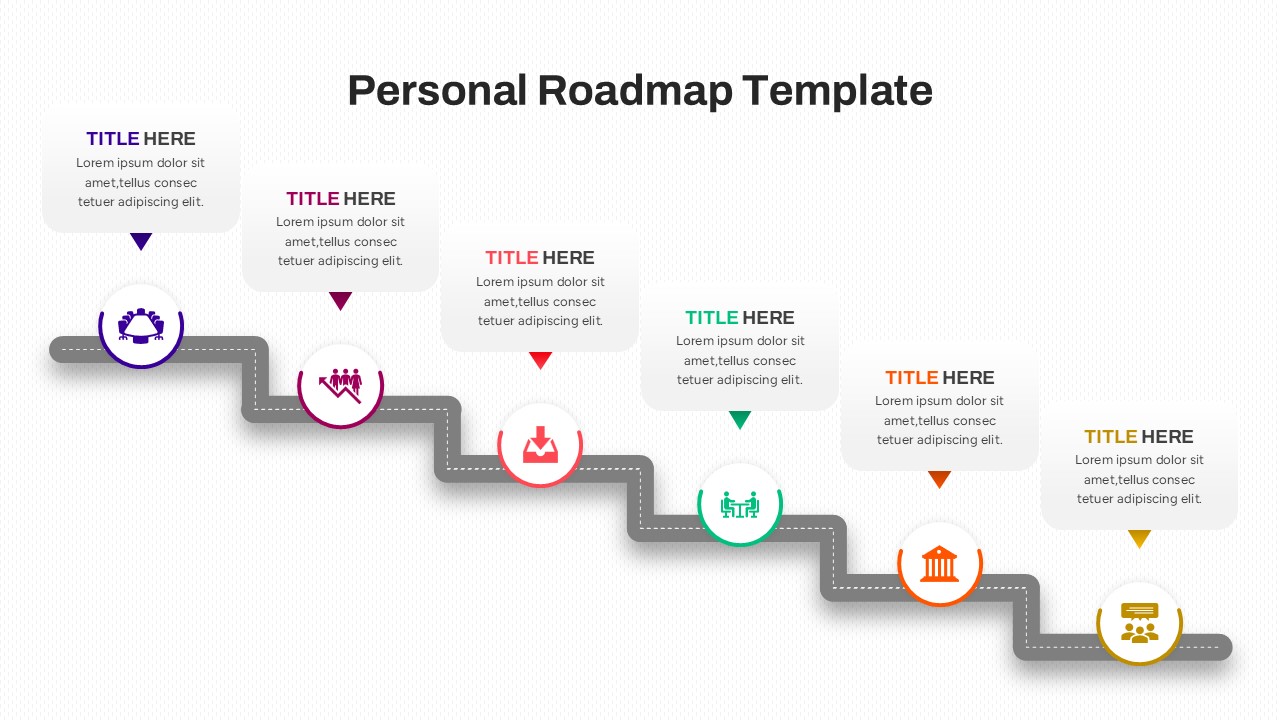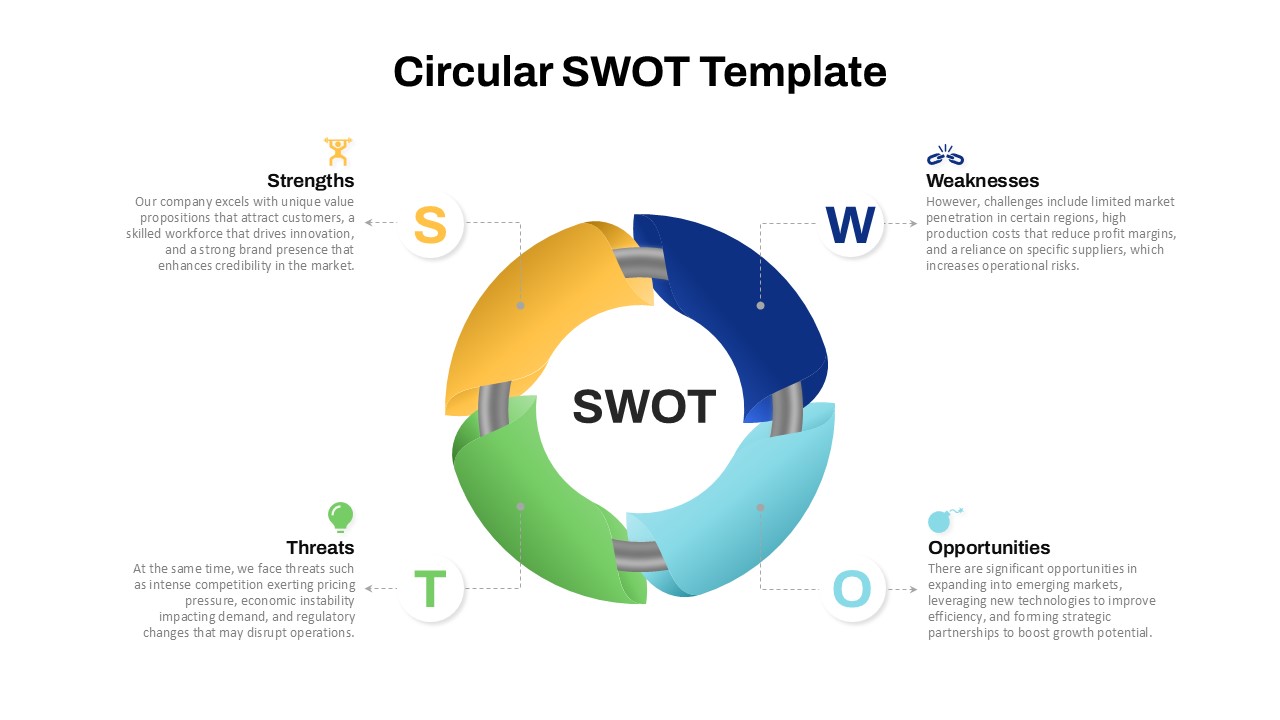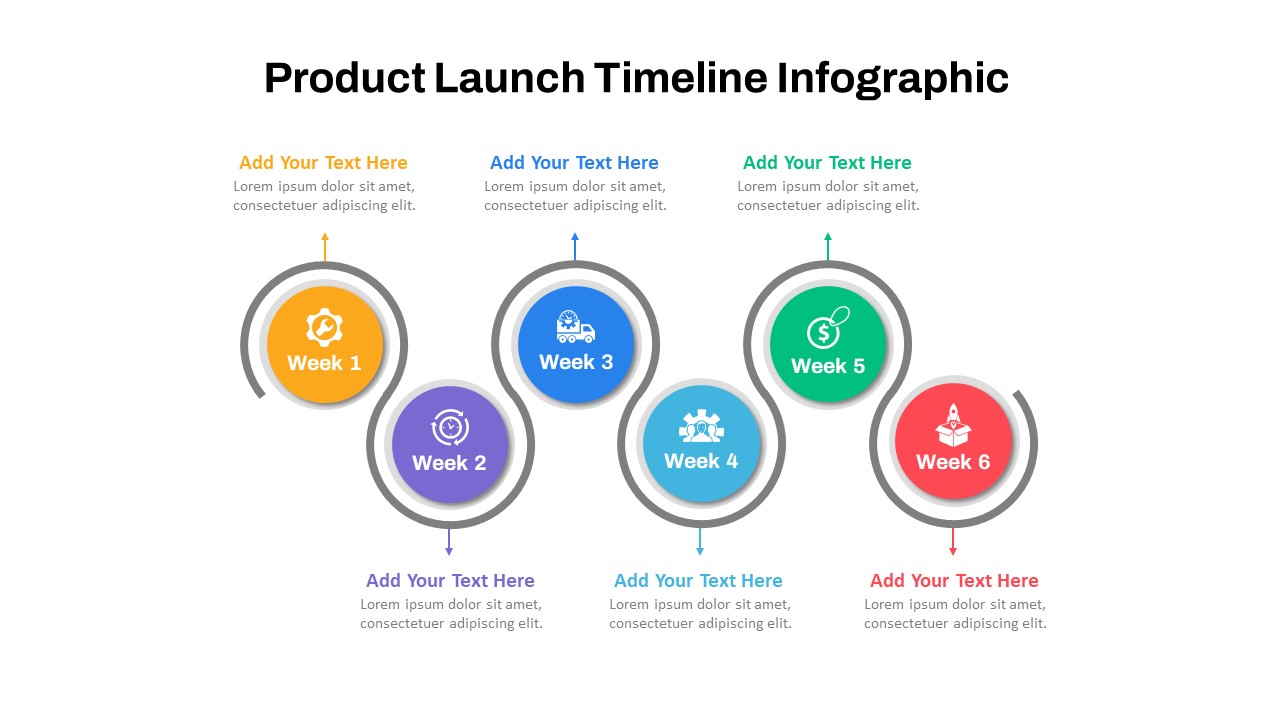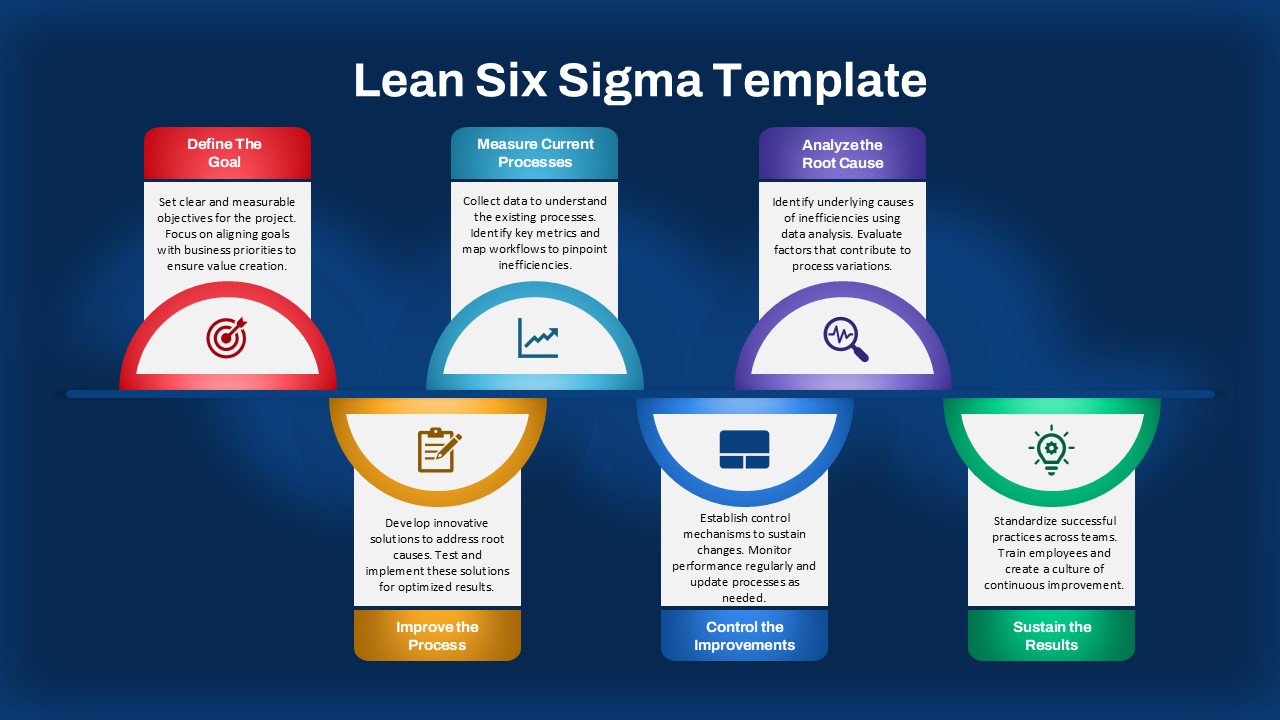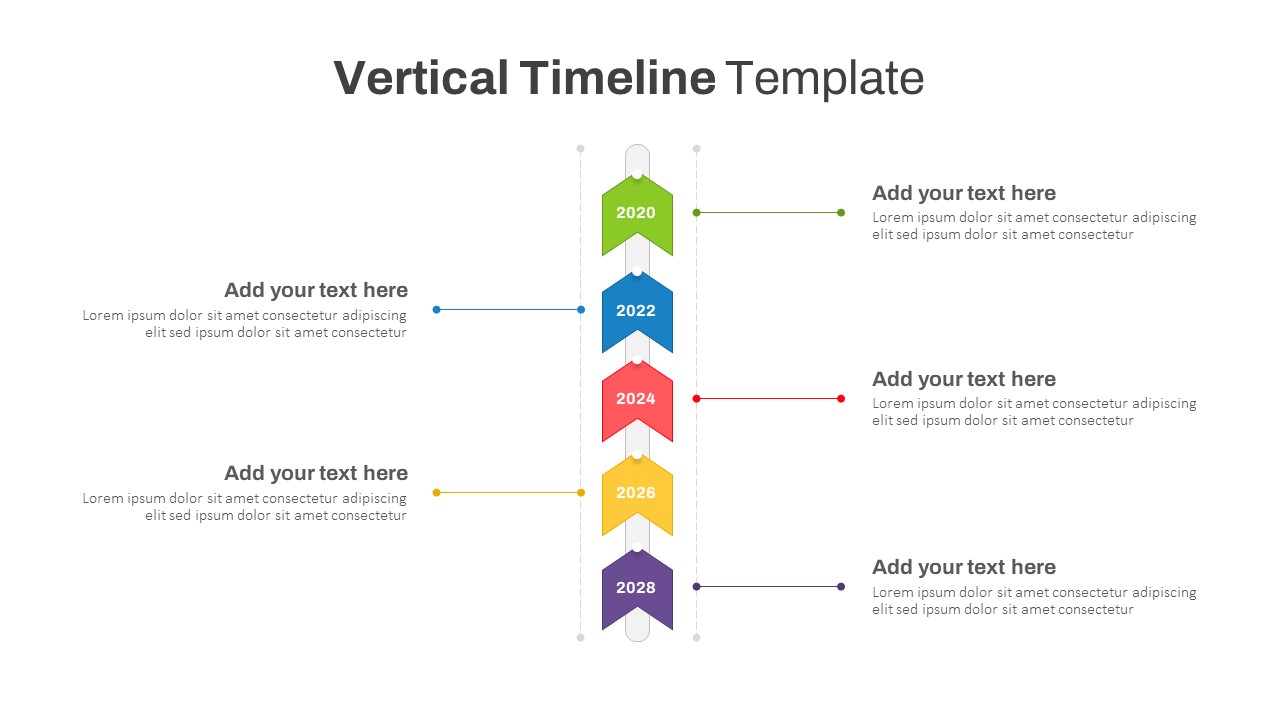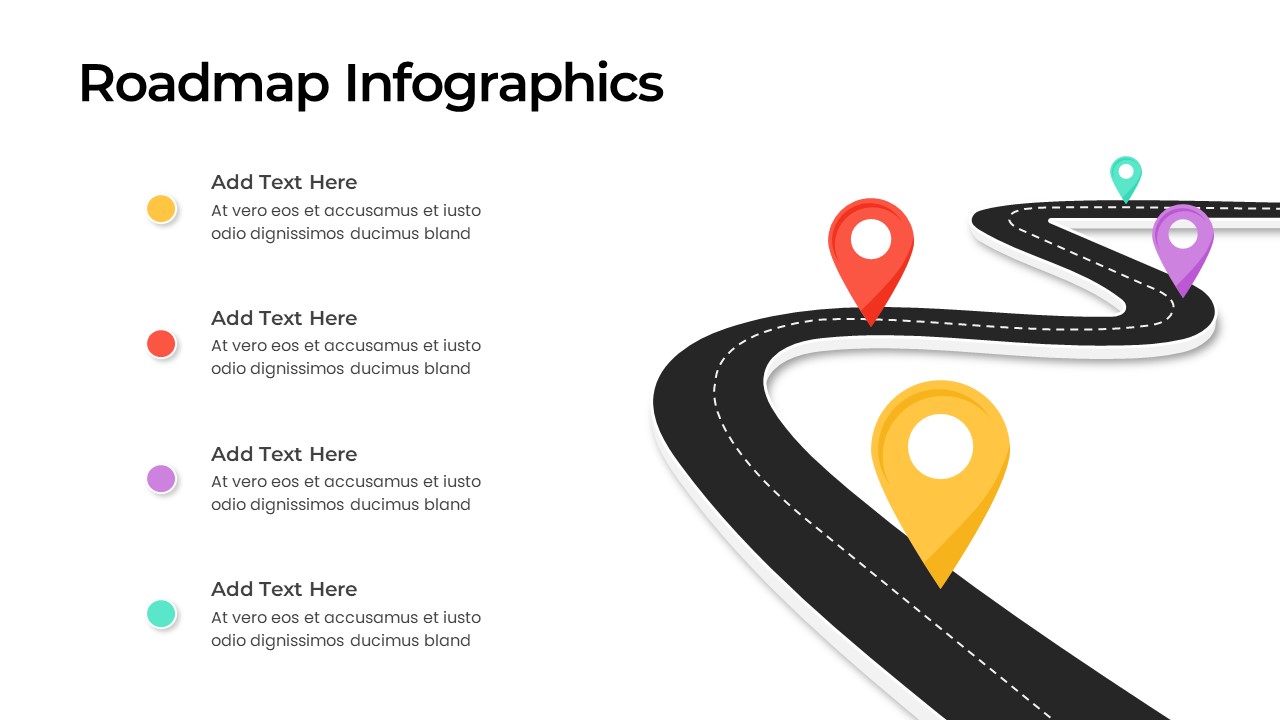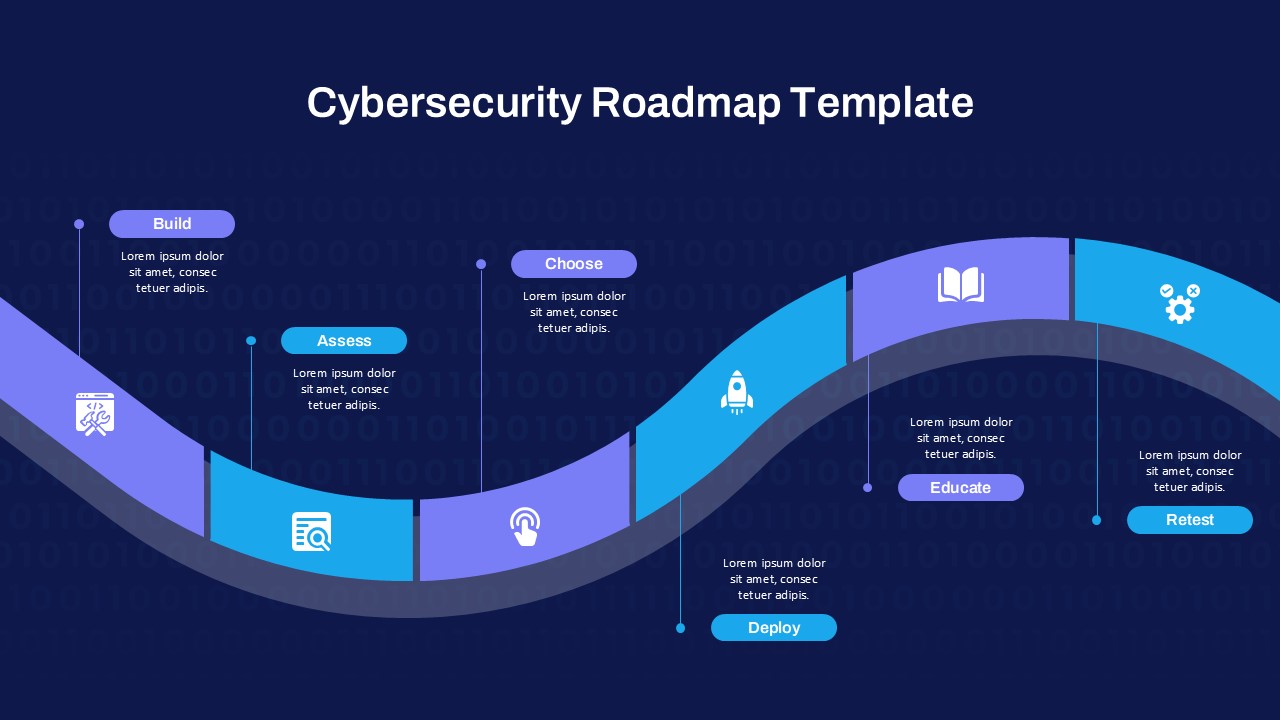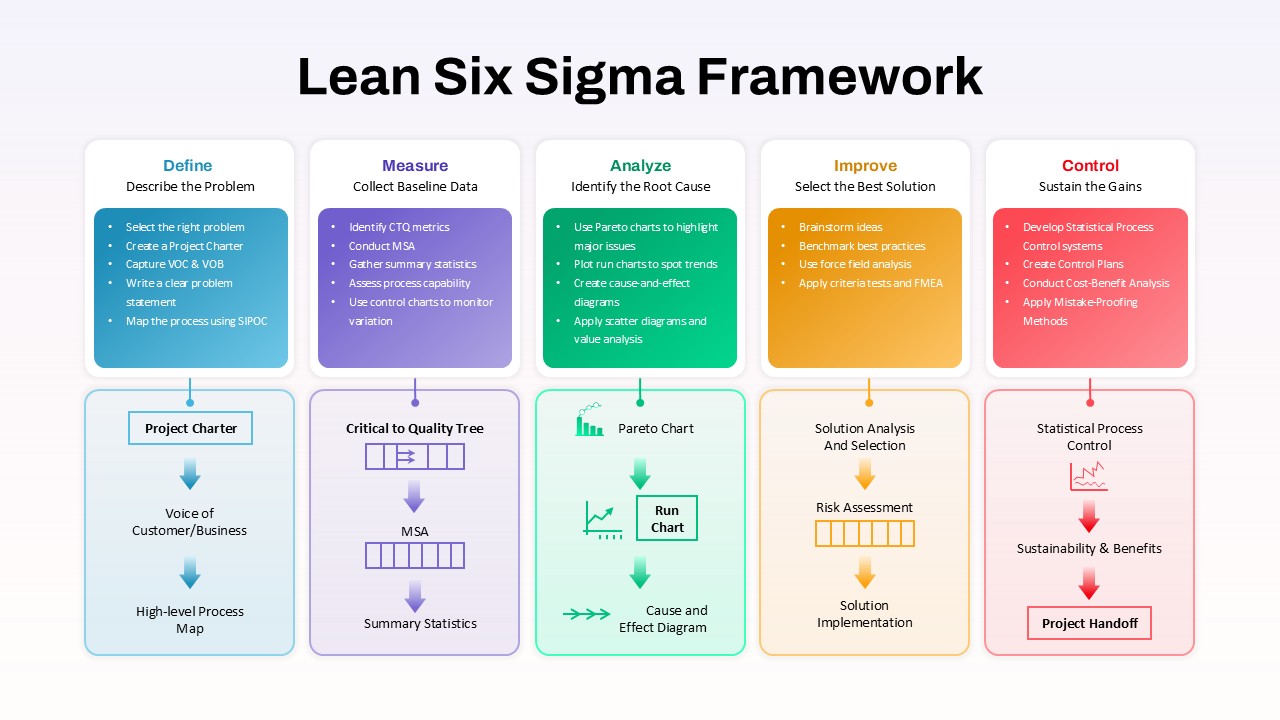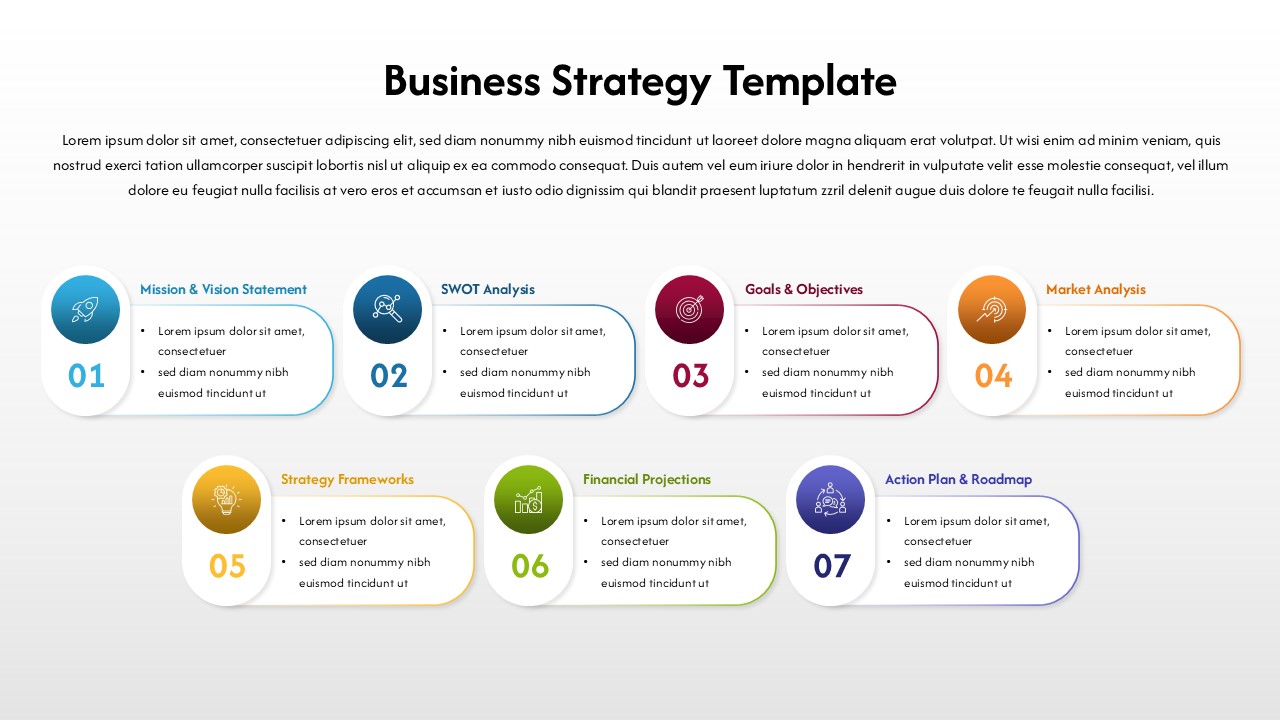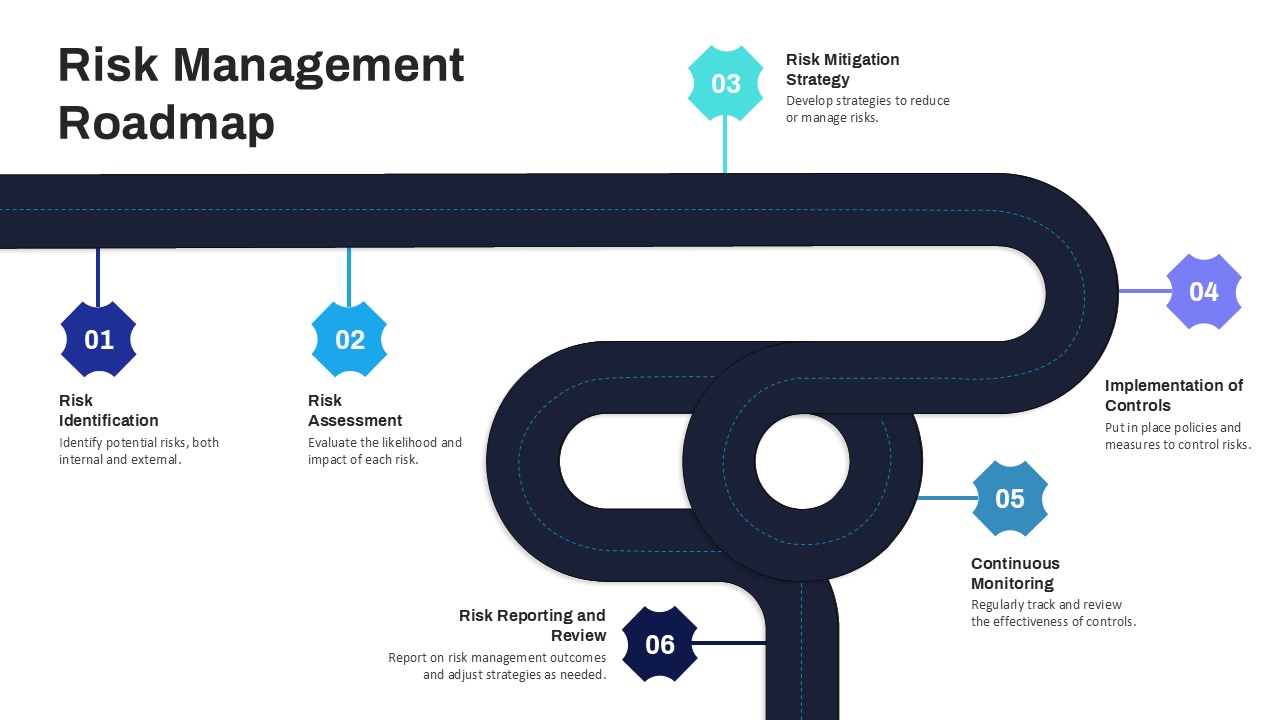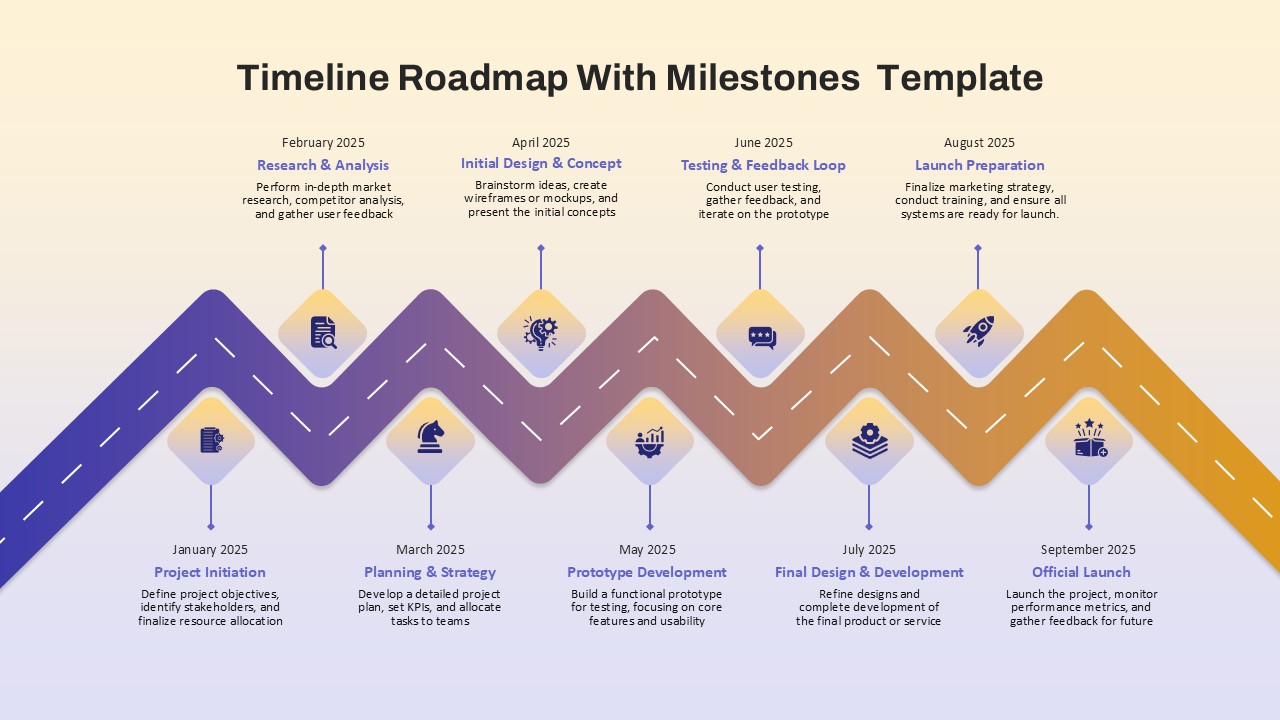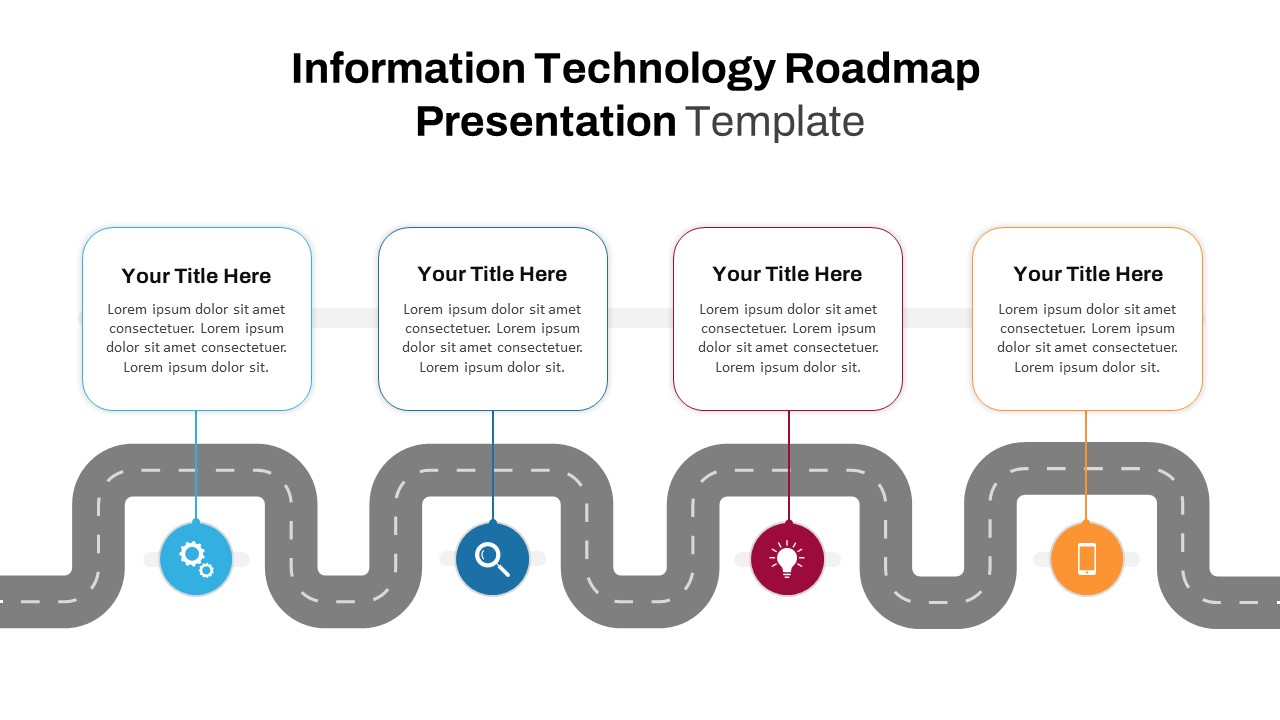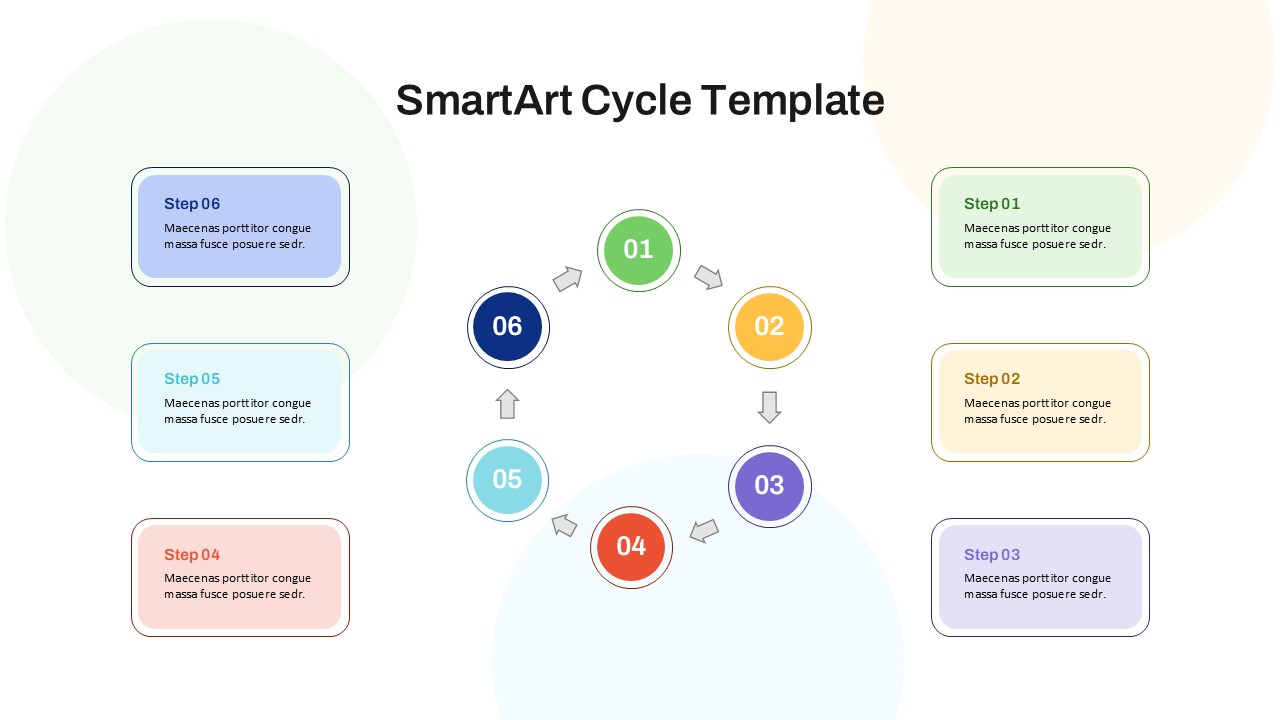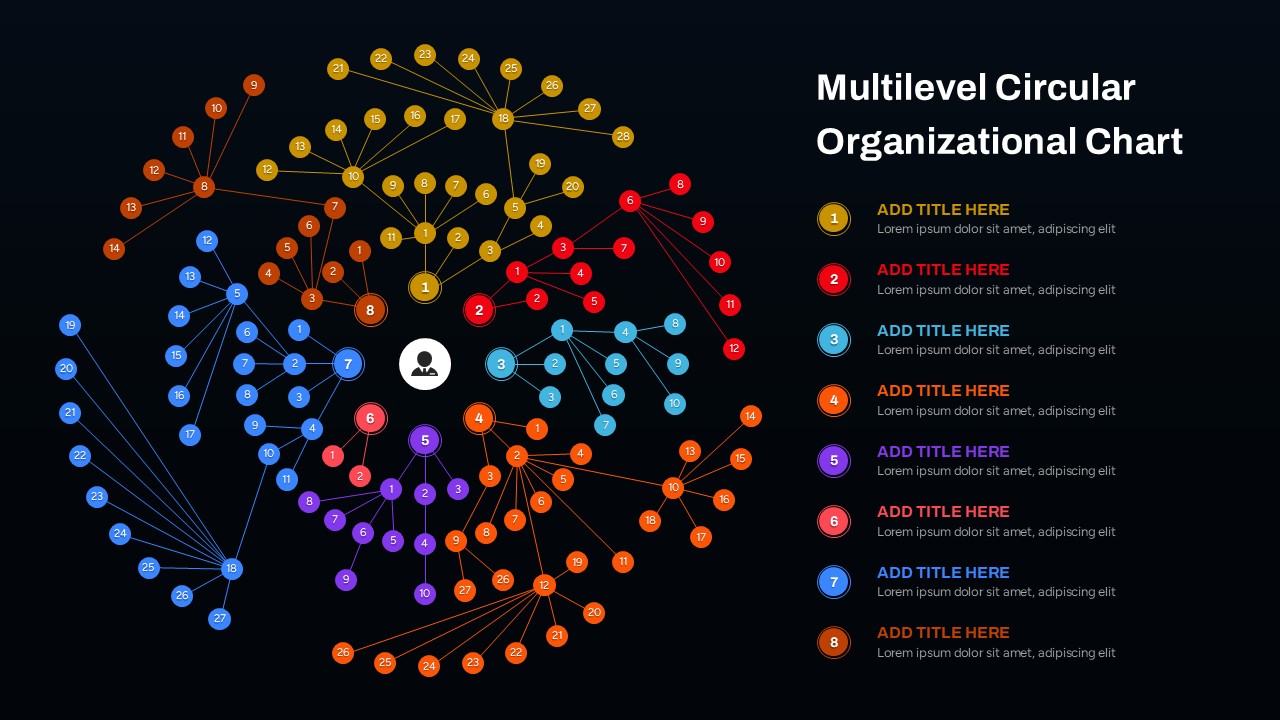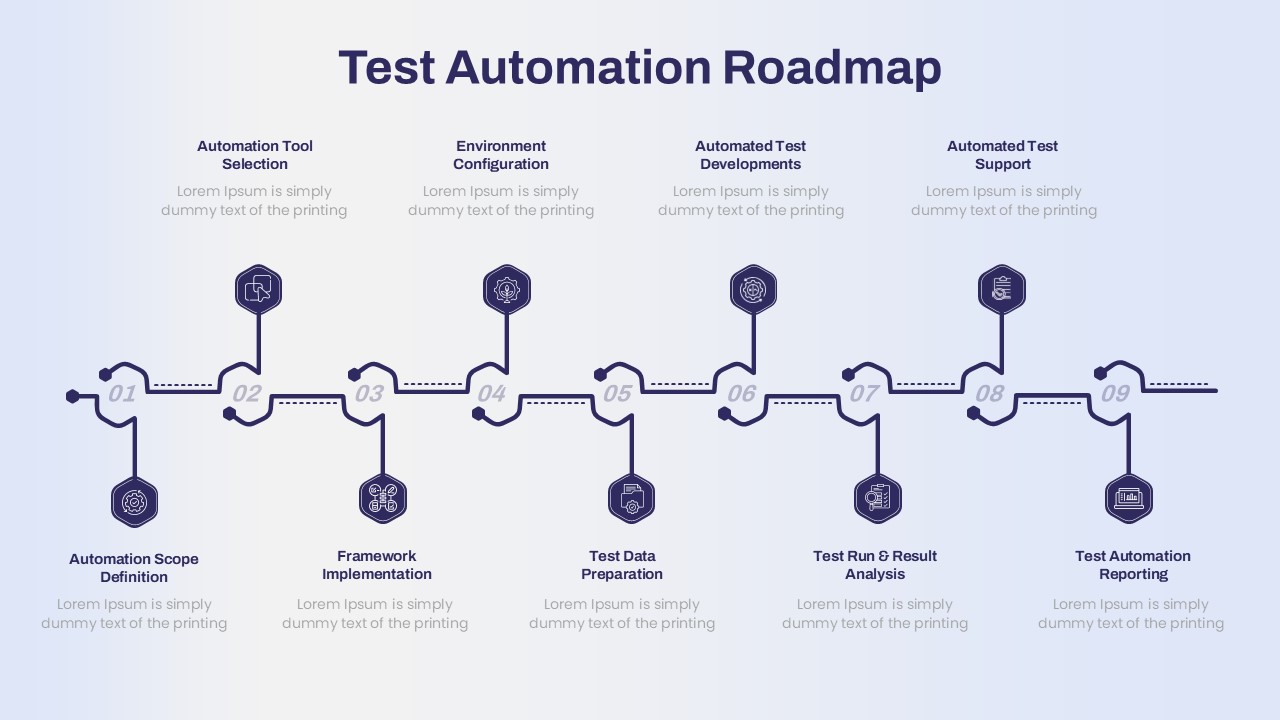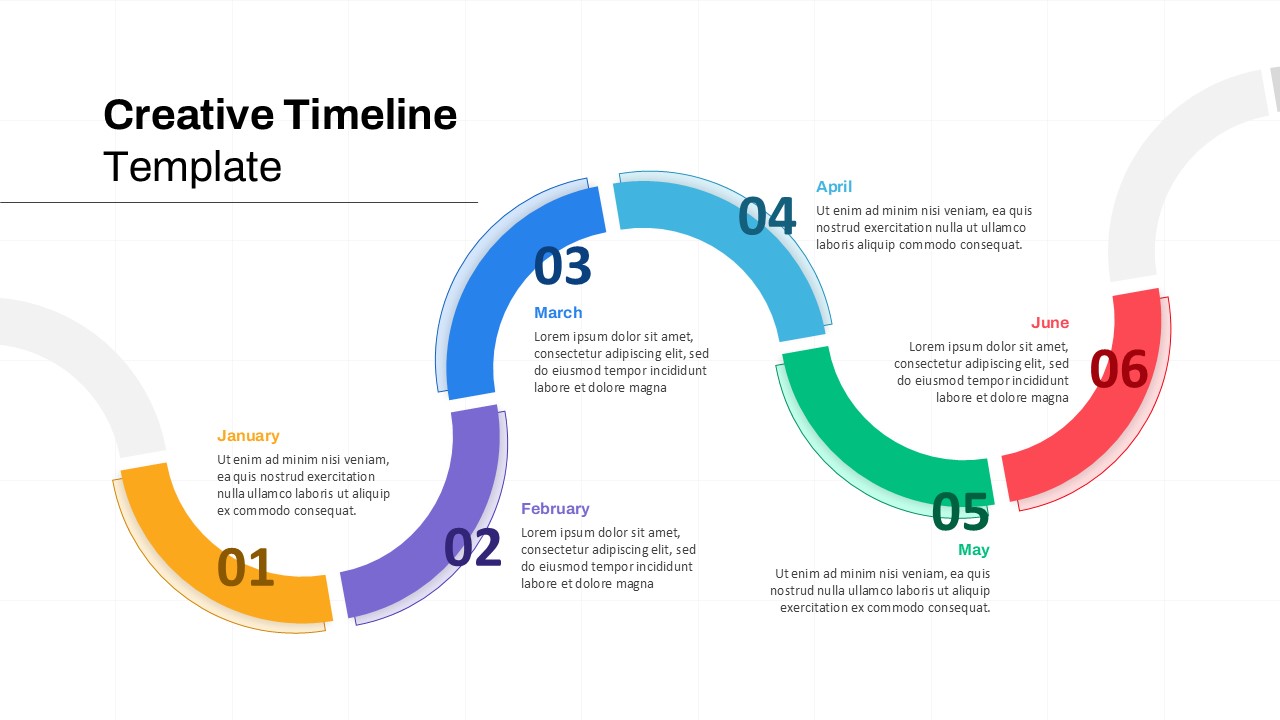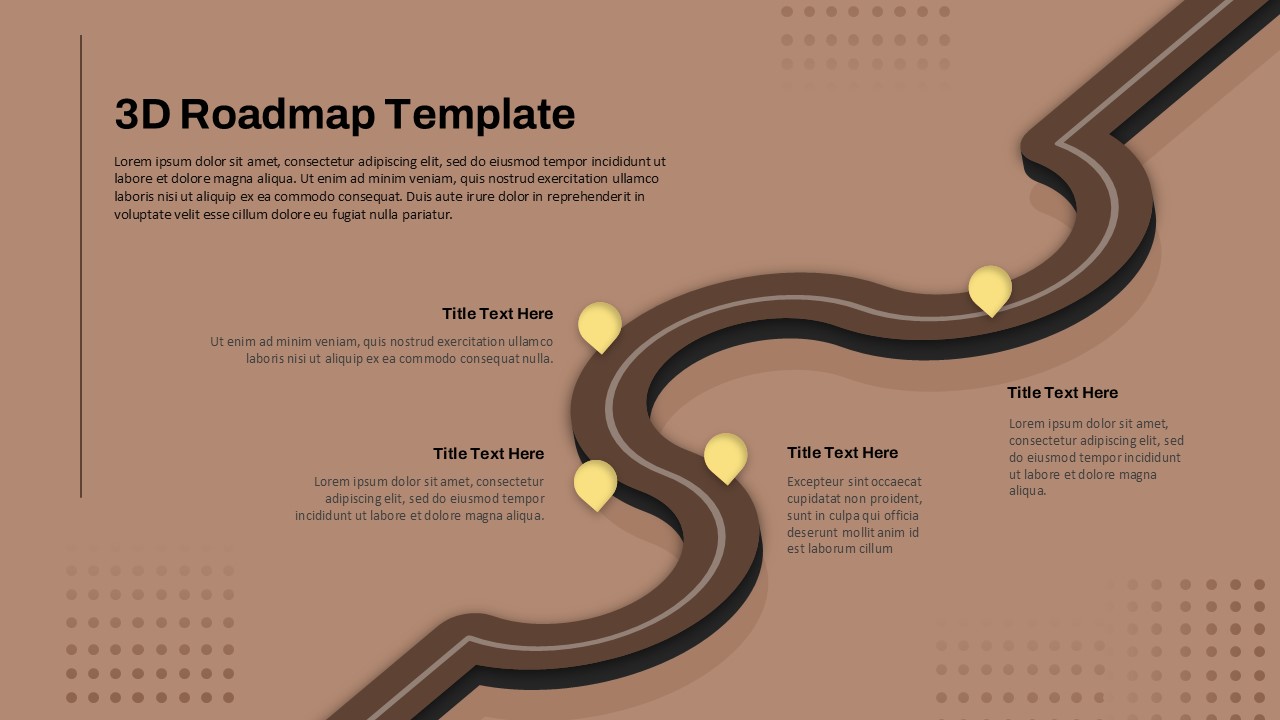Home Powerpoint Infographics Roadmap Six-Step Circular Roadmap Diagram Template for PowerPoint & Google Slides
Six-Step Circular Roadmap Diagram Template for PowerPoint & Google Slides
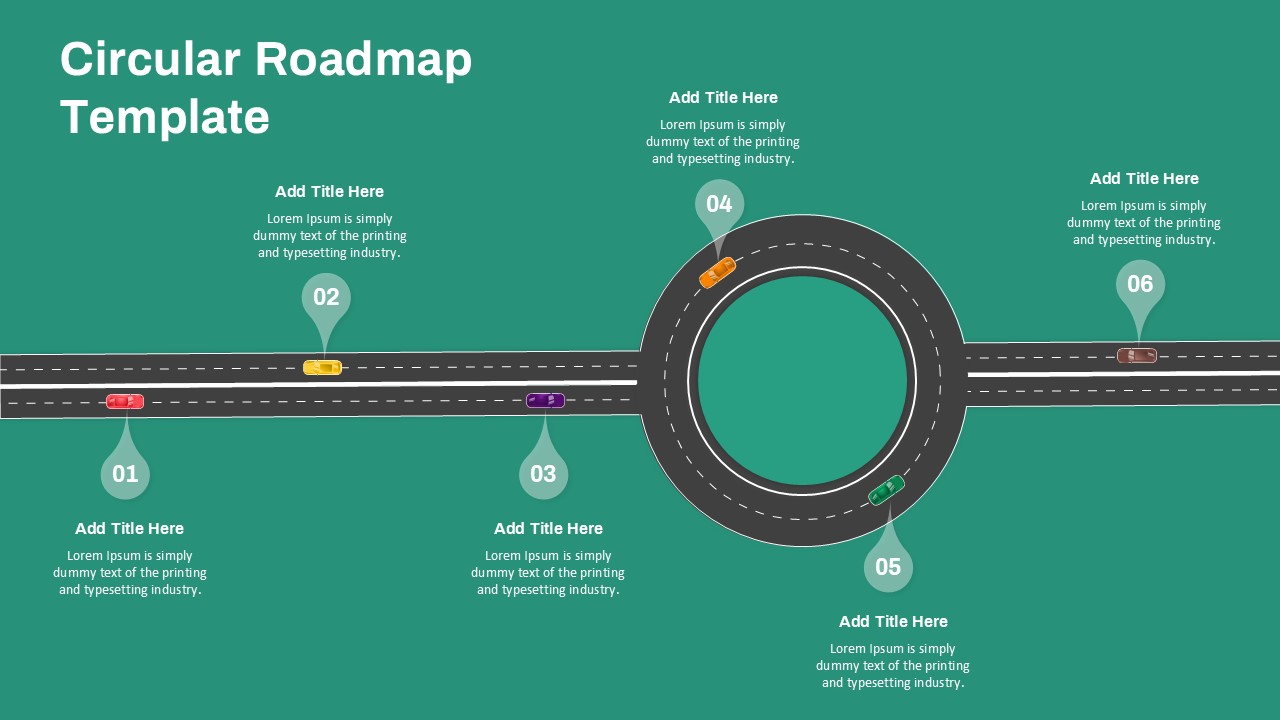
Present your strategic journey or project milestones with this Six-Step Circular Roadmap Diagram Template. Featuring a visually engaging highway layout with a central roundabout, this slide uses numbered location pins and colorful cars to signify six key phases or checkpoints. Each stage is clearly labeled from 01 to 06, with editable text boxes positioned for clarity and balance across the slide’s landscape layout. The central circular path symbolizes iterative processes, recurring timelines, or cyclical planning stages, making this a perfect tool for product roadmaps, process flows, or growth strategies.
The template’s dynamic visual metaphor—cars on a road—creates an intuitive sense of progression and motion, ideal for storytelling in business presentations. Its green background offers high contrast for text and visual elements, while the mix of red, yellow, purple, orange, green, and brown accent colors maintains visual diversity. All elements are fully customizable, enabling you to replace icons, revise text, or adapt the color scheme to suit your brand.
Whether you’re planning a new product launch, mapping a customer journey, or showcasing organizational change, this creative roadmap template makes your message easy to follow and hard to forget.
See more
No. of Slides
1Aspect Ratio
16:9Item ID
SKT04217
Features of this template
Other Uses
Also suitable for timeline presentations, training modules, performance reviews, change management processes, or onboarding journeys. It can be adapted to track OKRs, outline transformation programs, or visualize policy rollouts.
FAQs
Can I customize the PowerPoint templates to match my branding?
Yes, all our PowerPoint templates are fully customizable, allowing you to edit colors, fonts, and content to align with your branding and messaging needs.
Will your templates work with my version of PowerPoint?
Yes, our templates are compatible with various versions of Microsoft PowerPoint, ensuring smooth usage regardless of your software version.
What software are these templates compatible with?
Our templates work smoothly with Microsoft PowerPoint and Google Slides. Moreover, they’re compatible with Apple Keynote, LibreOffice Impress, Zoho Show, and more, ensuring flexibility across various presentation software platforms.