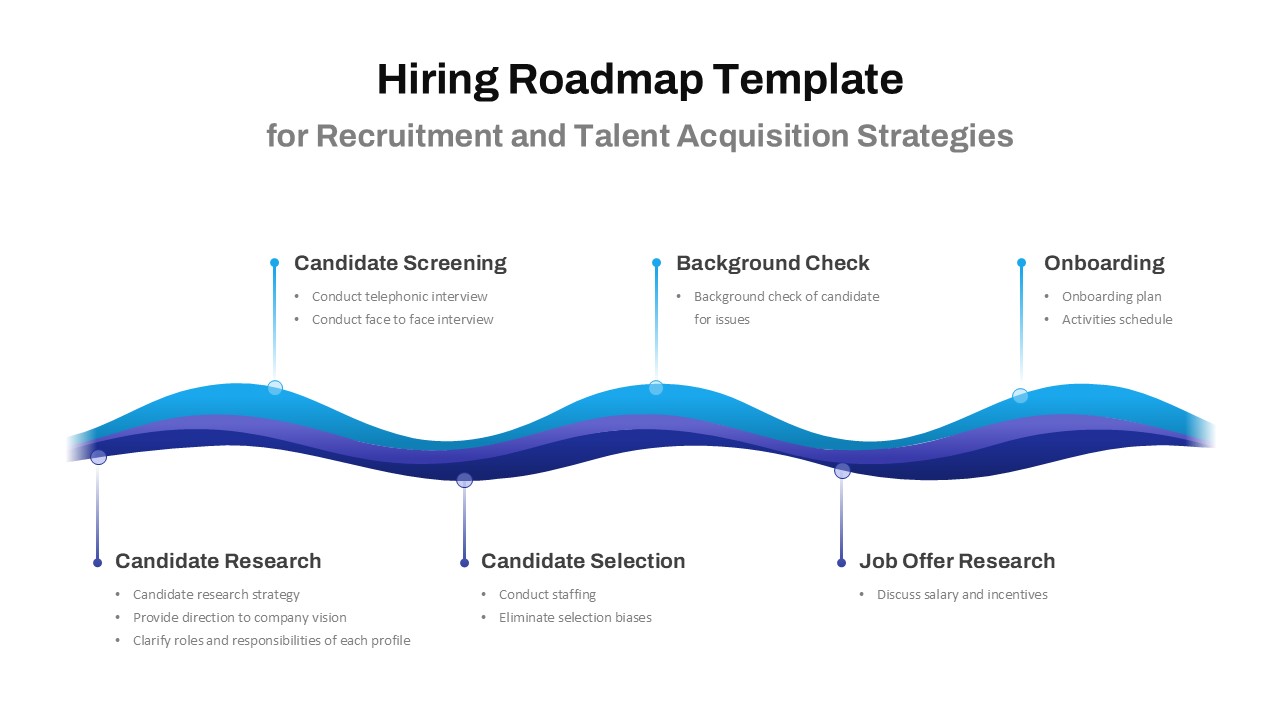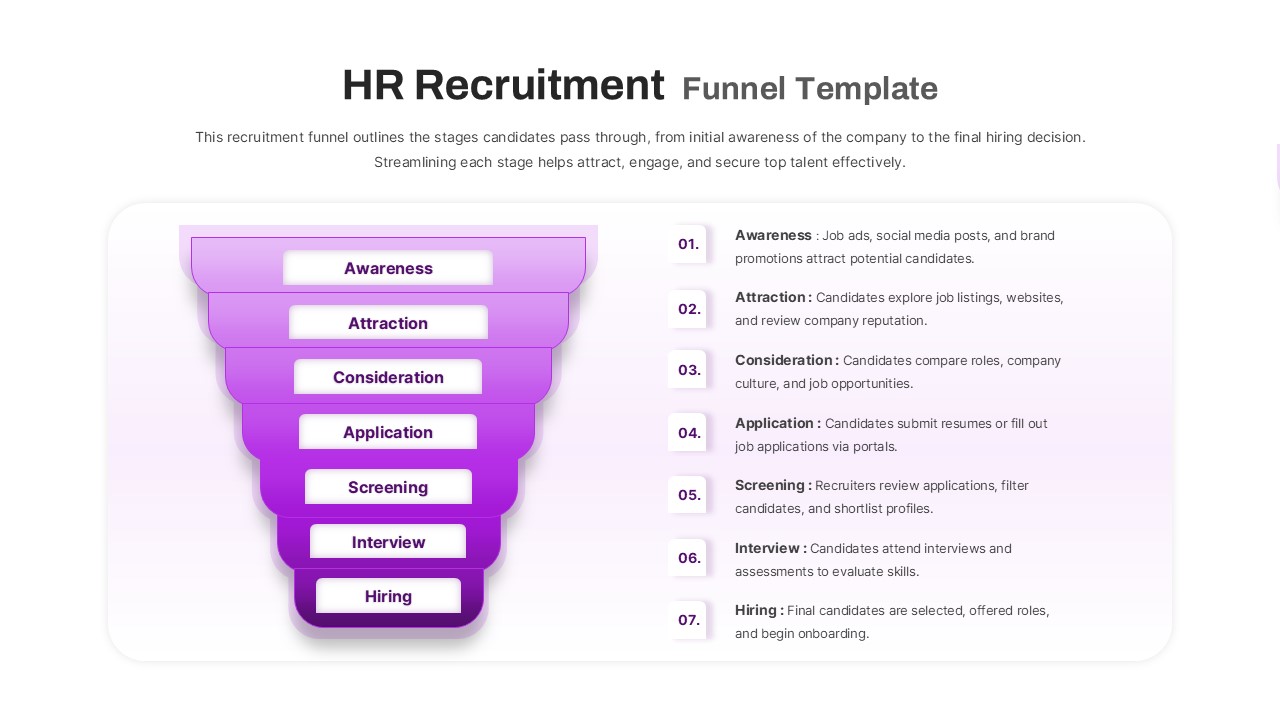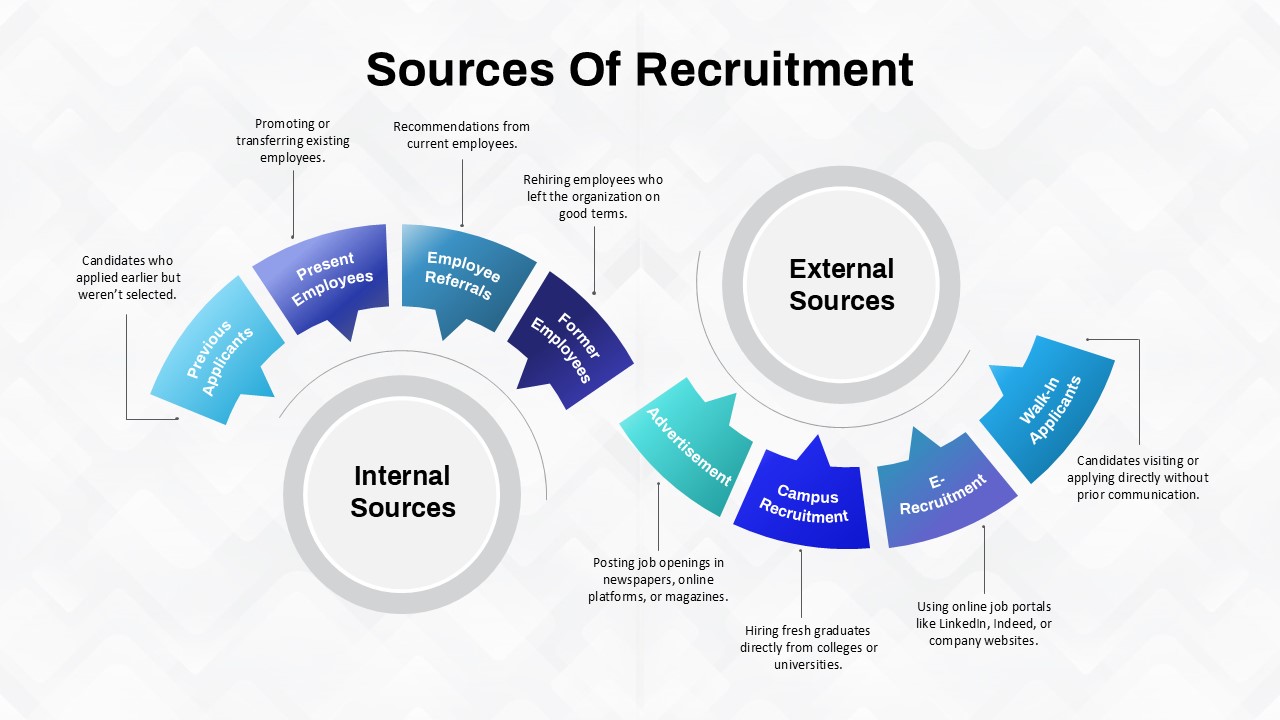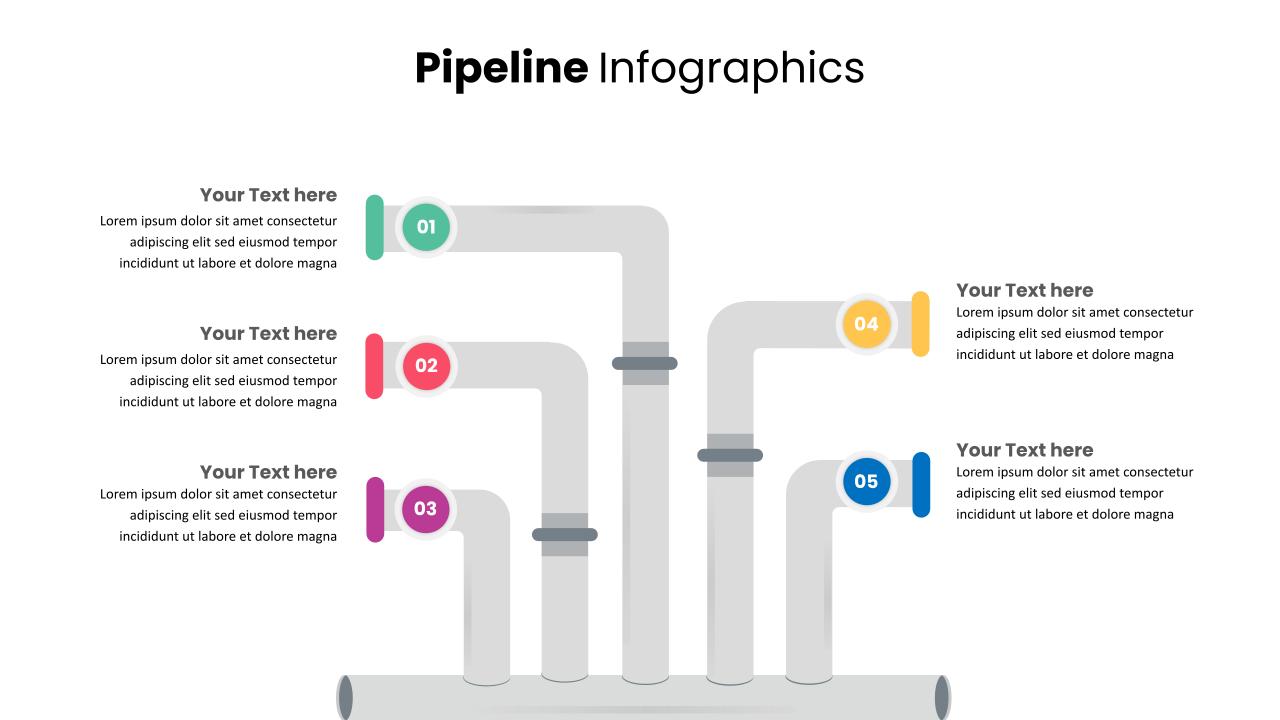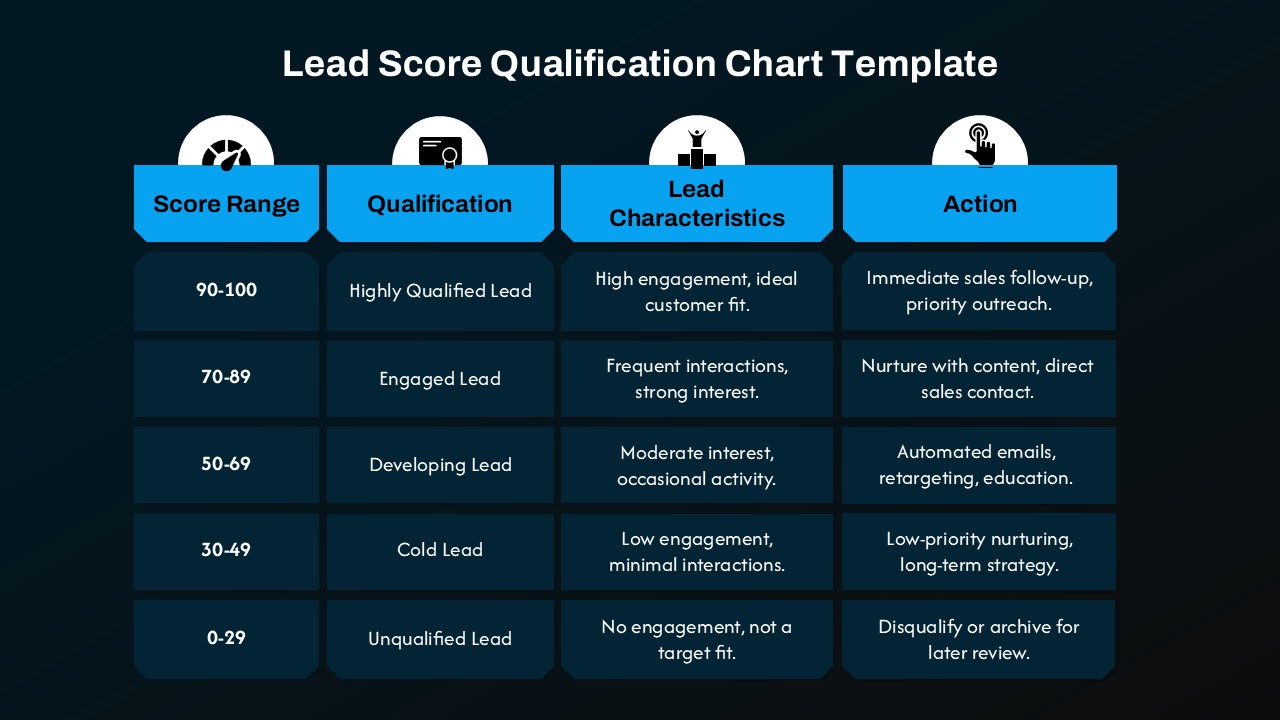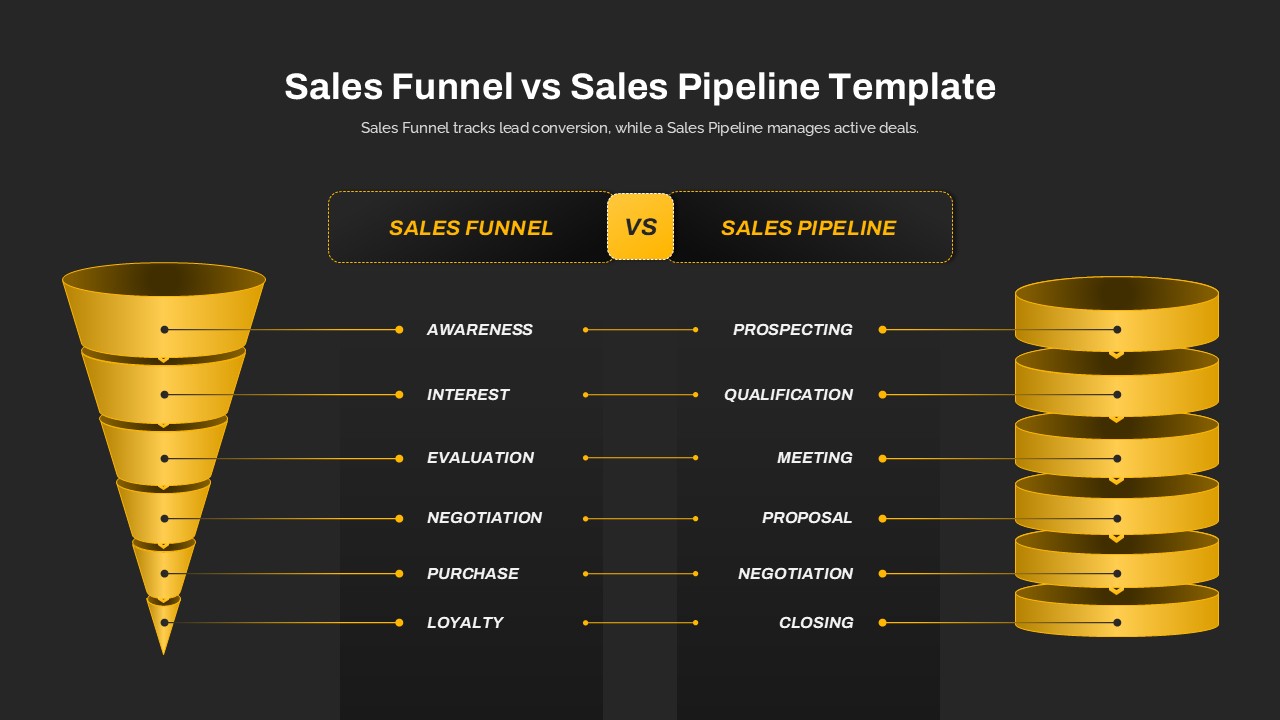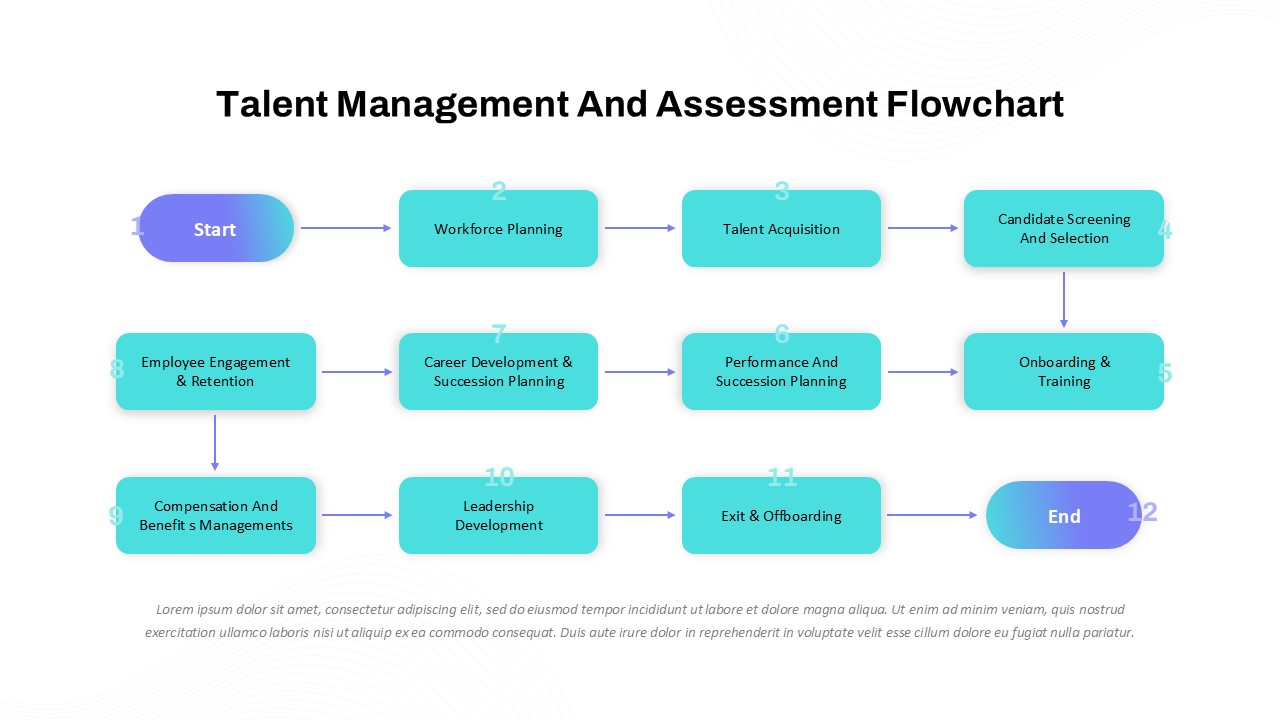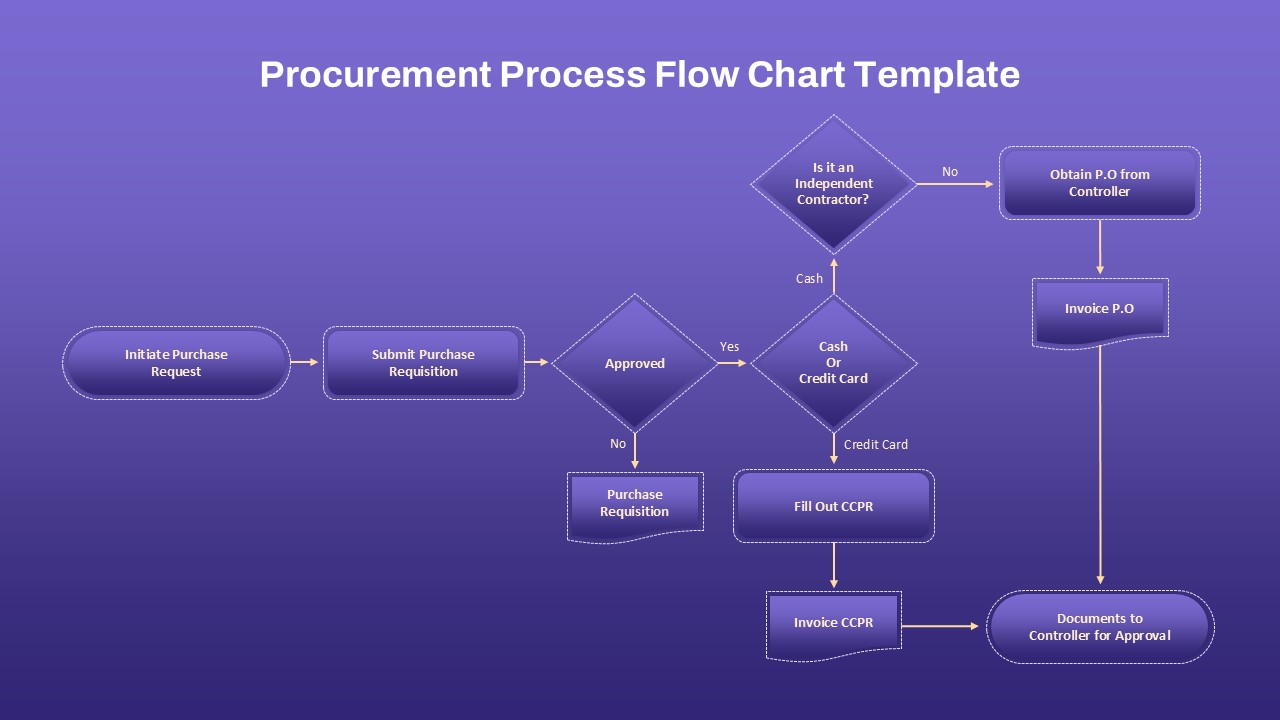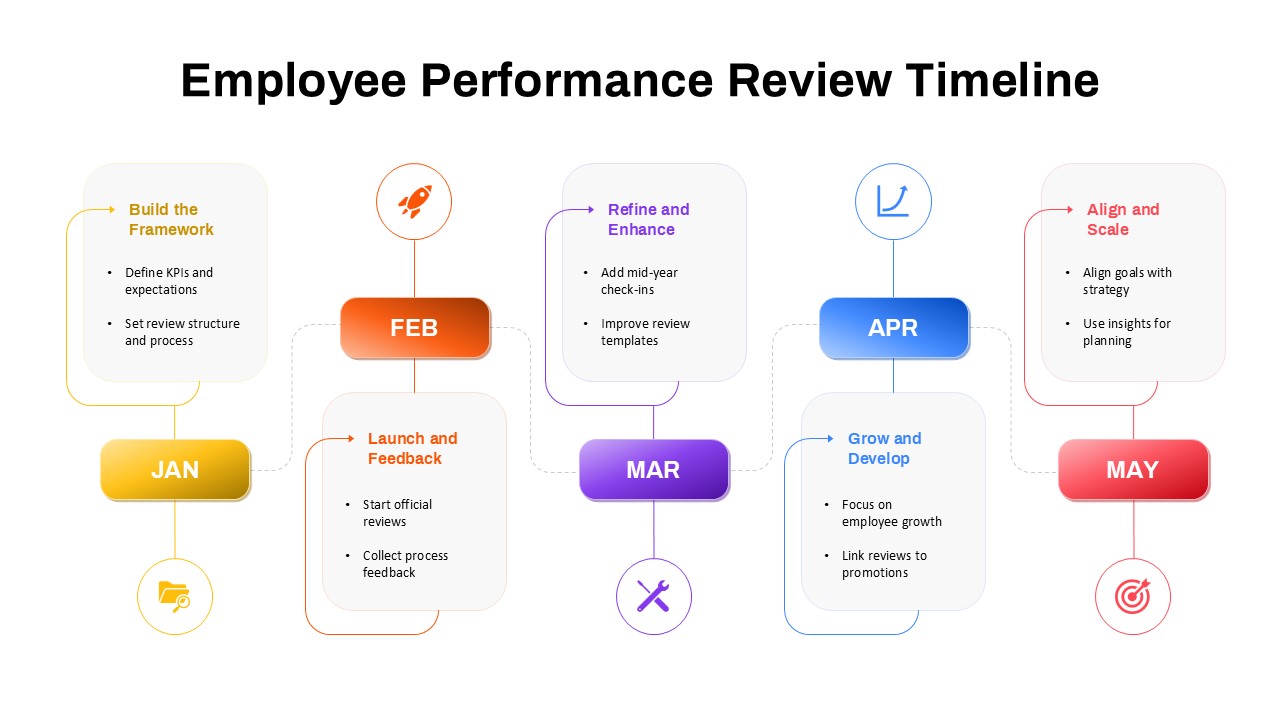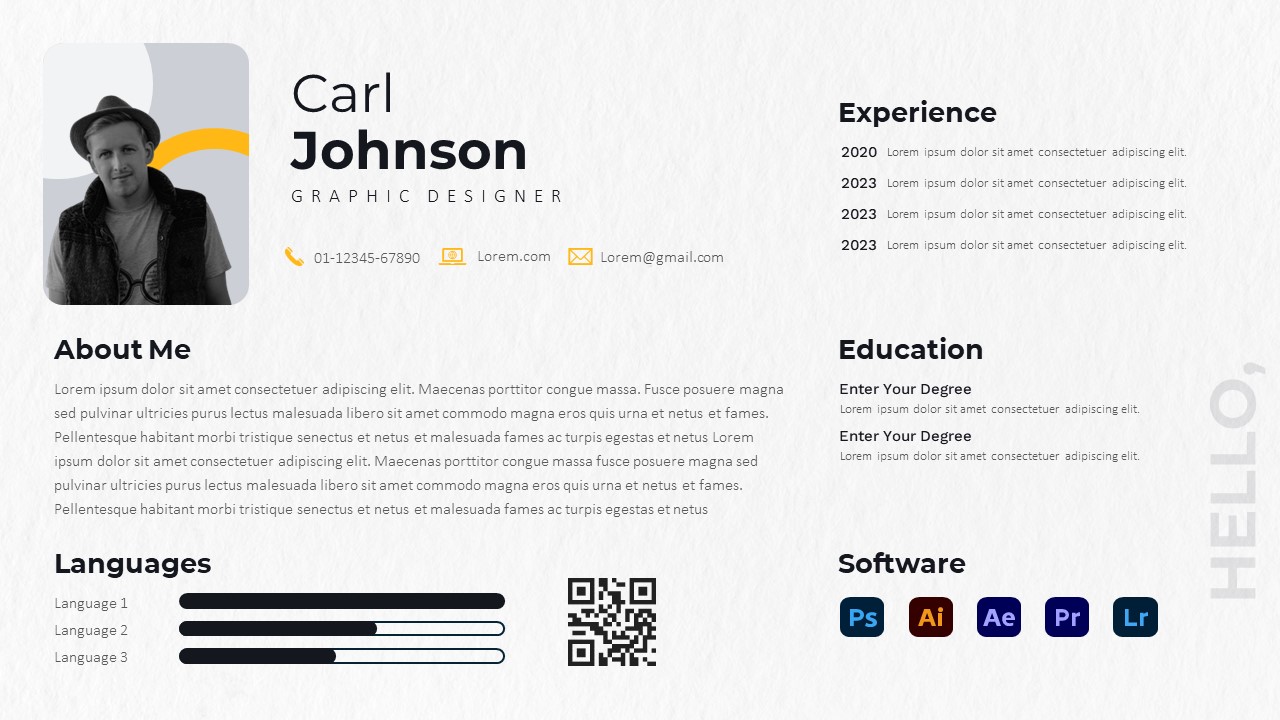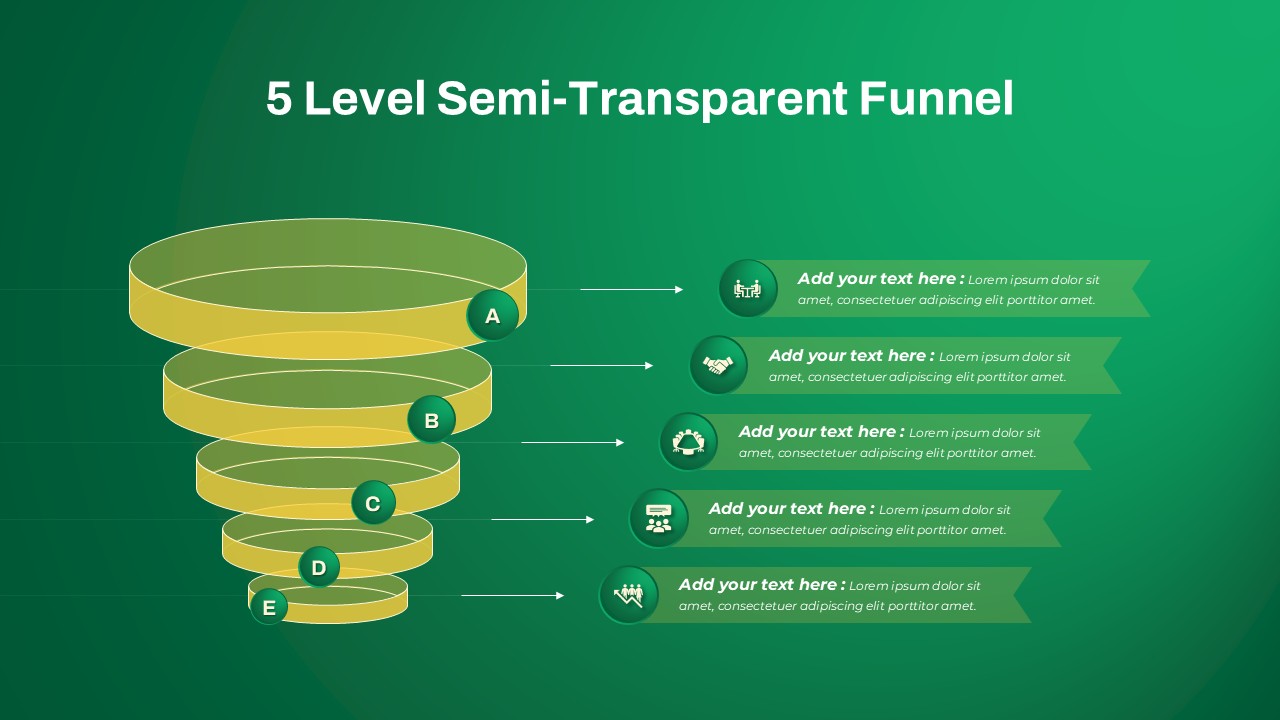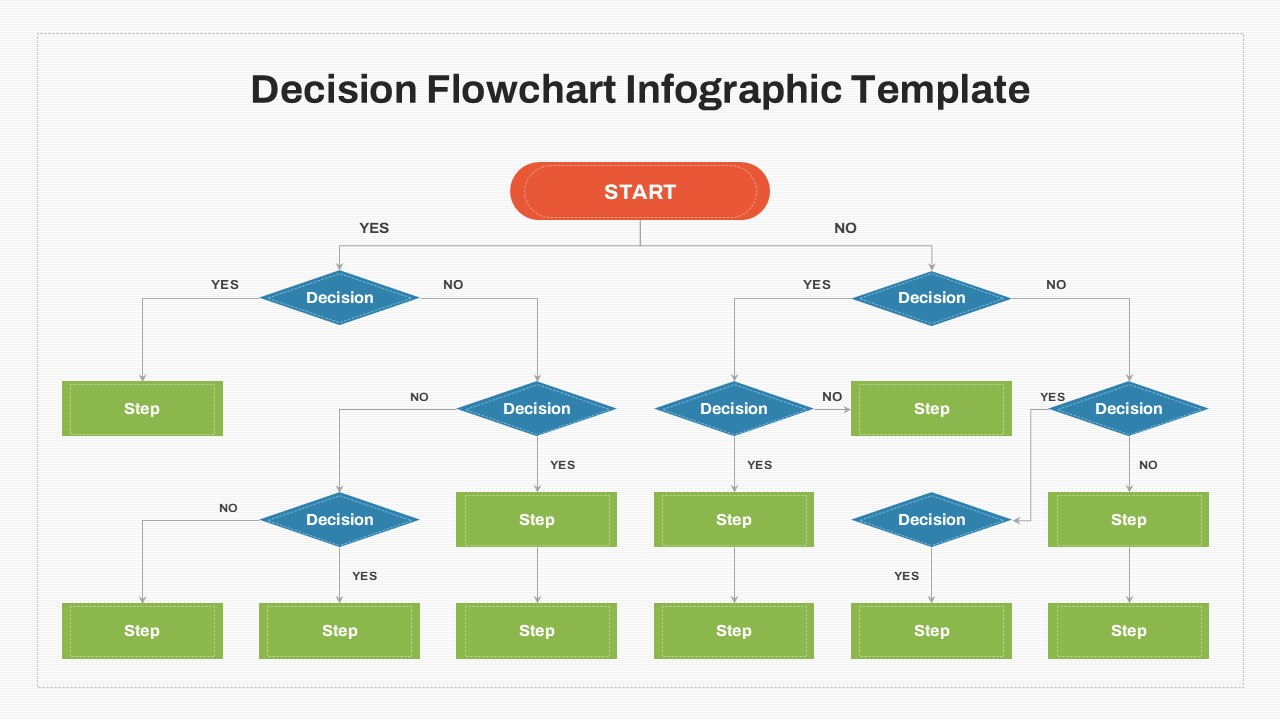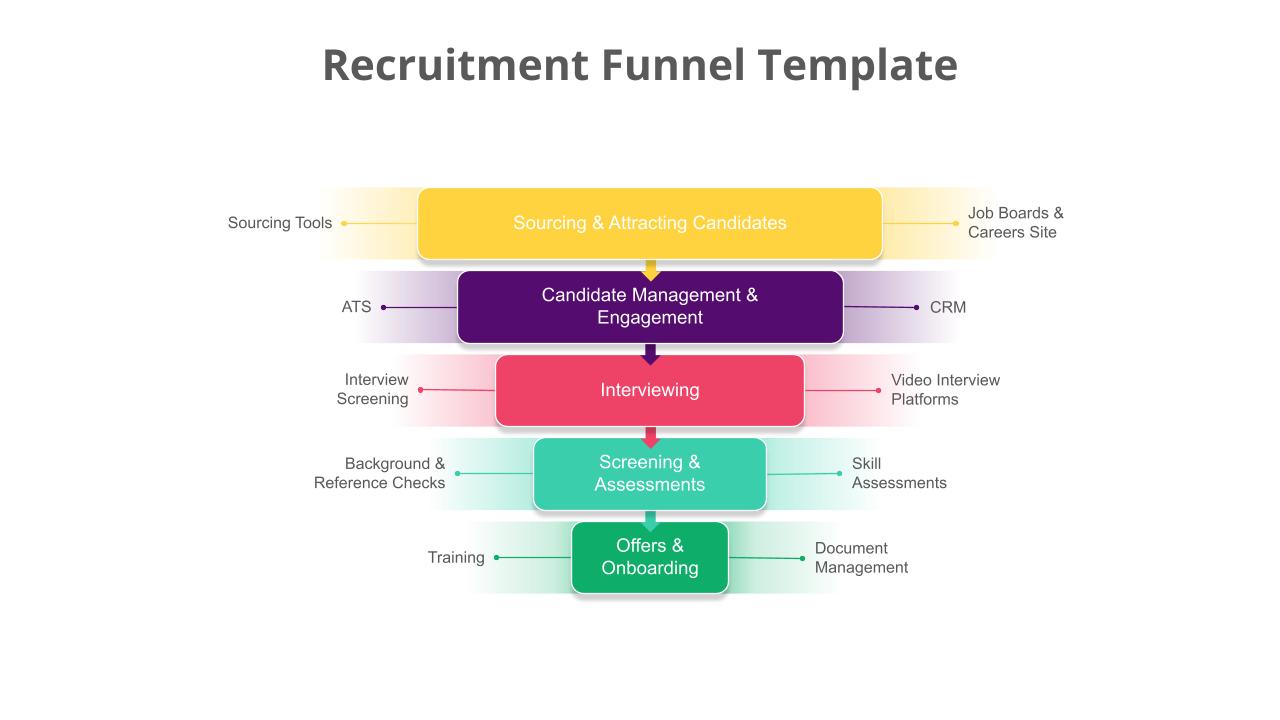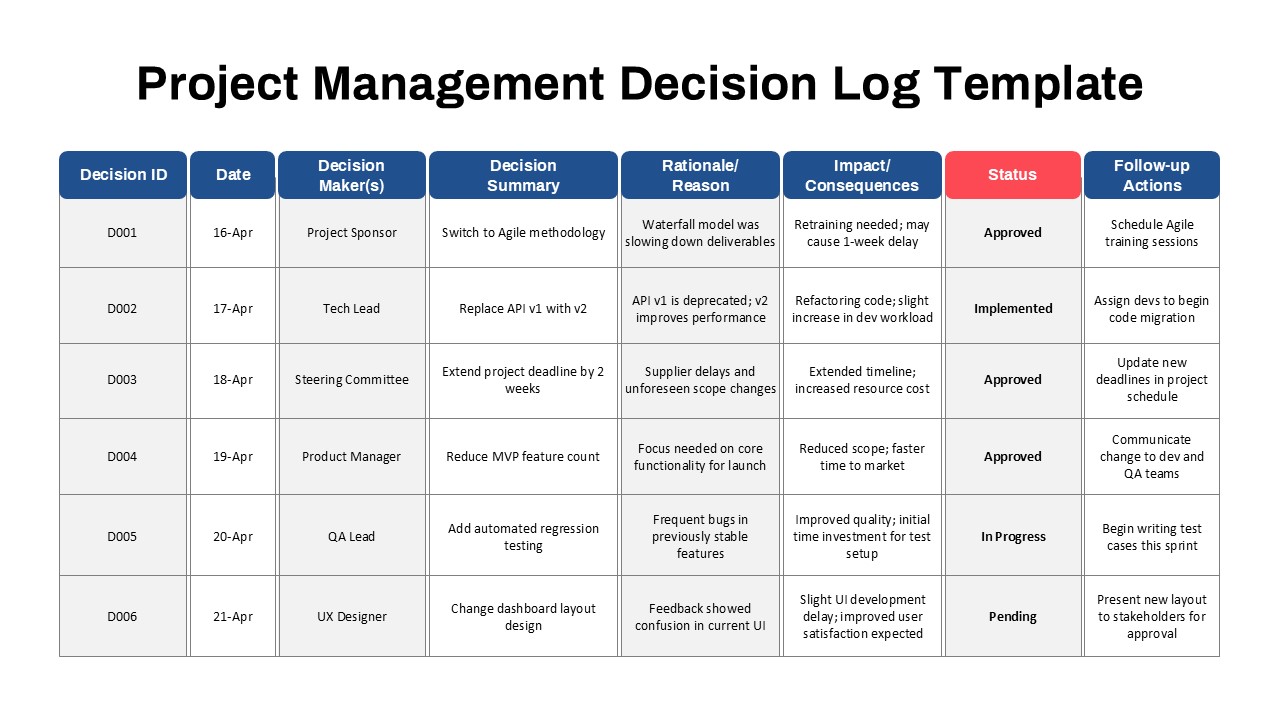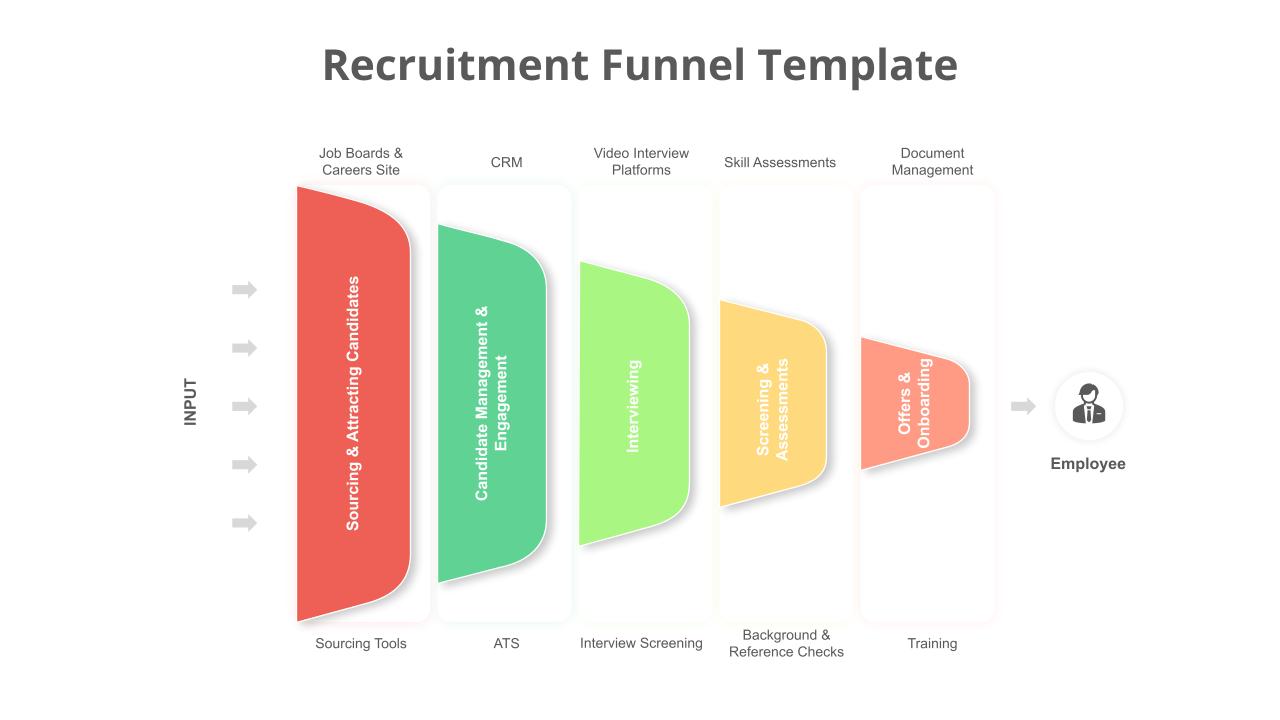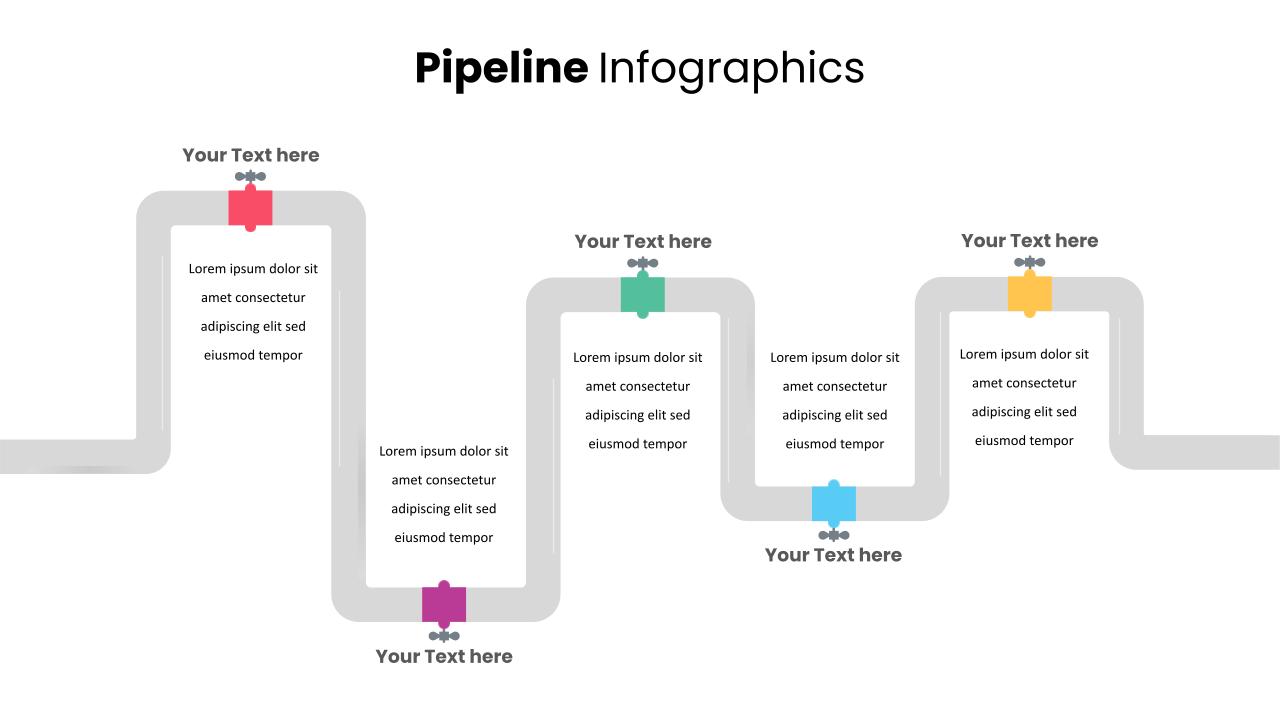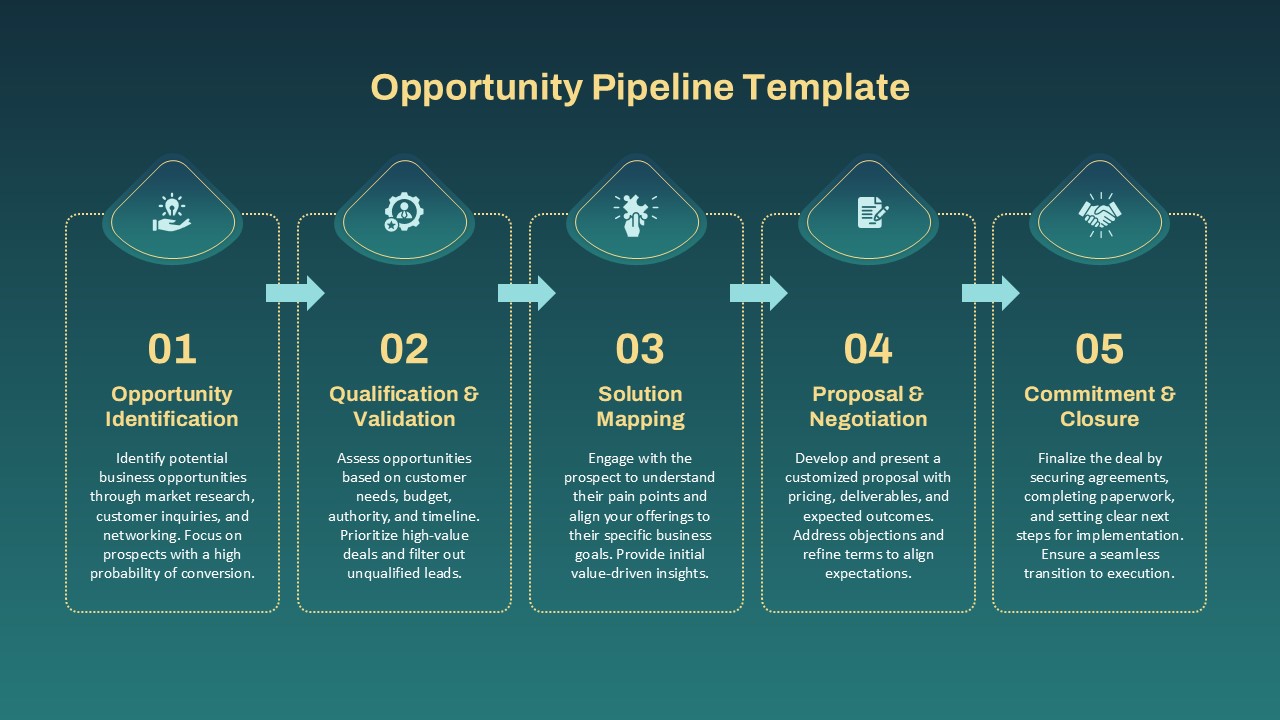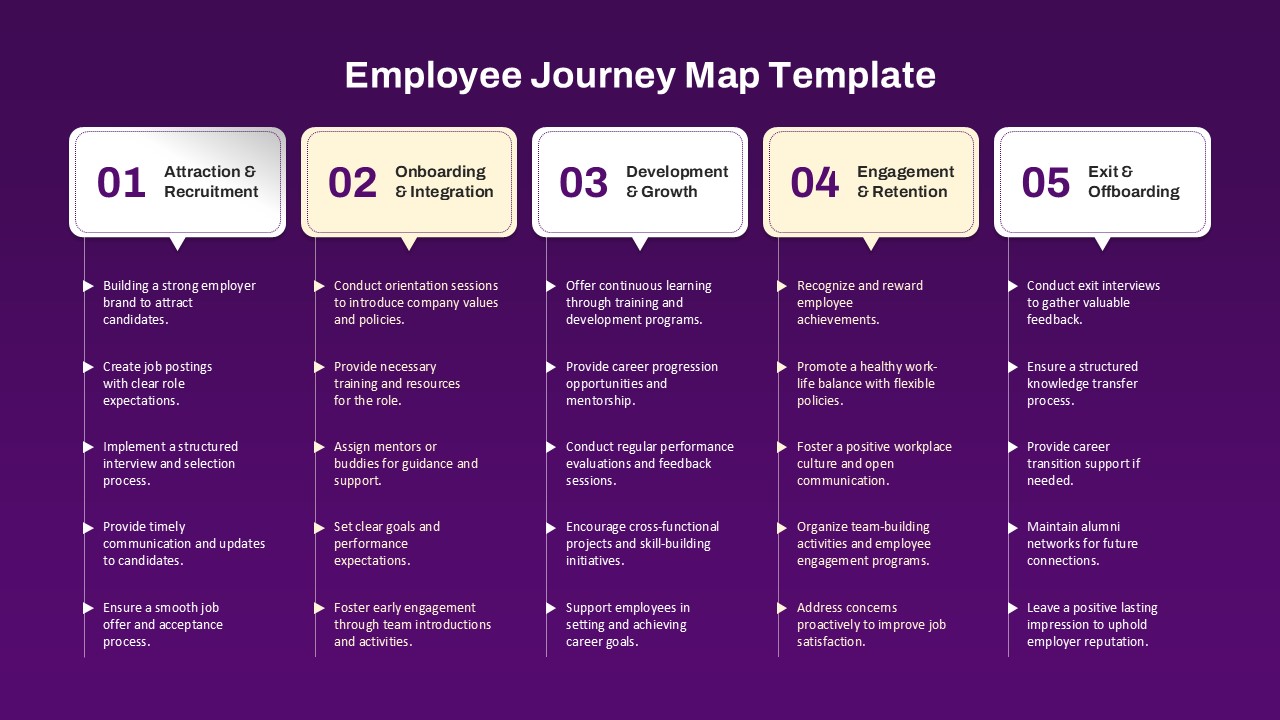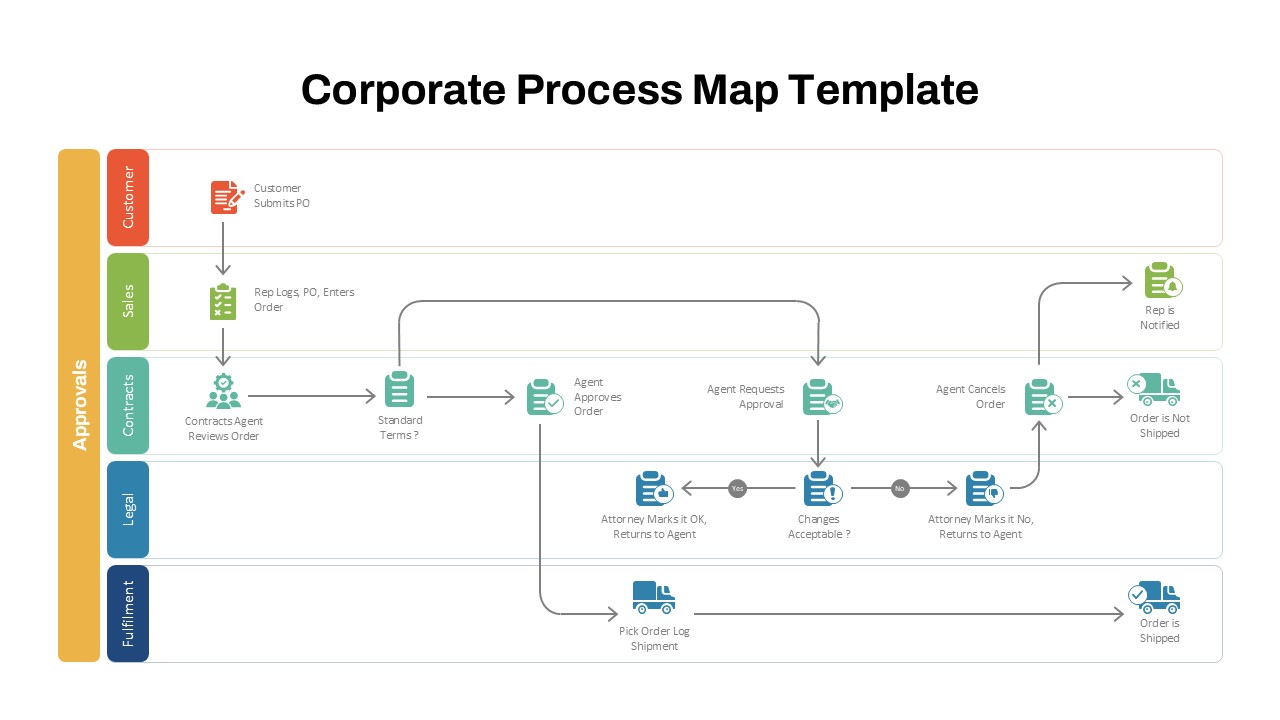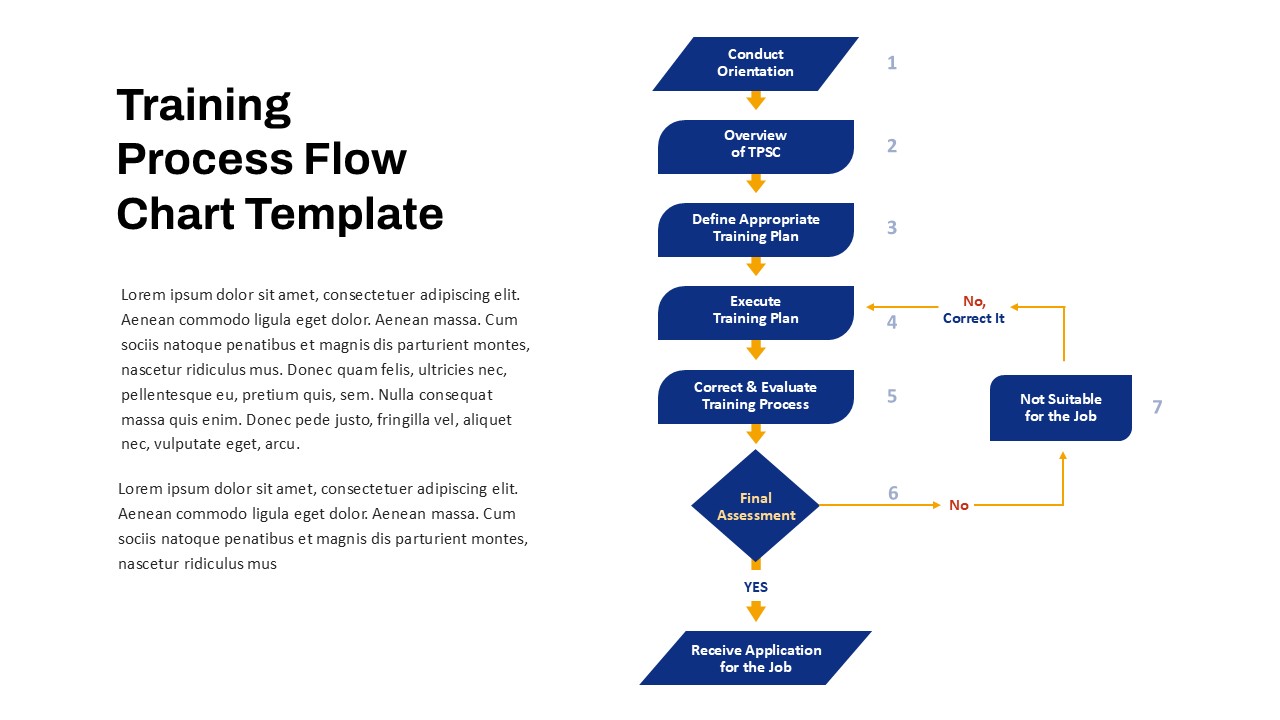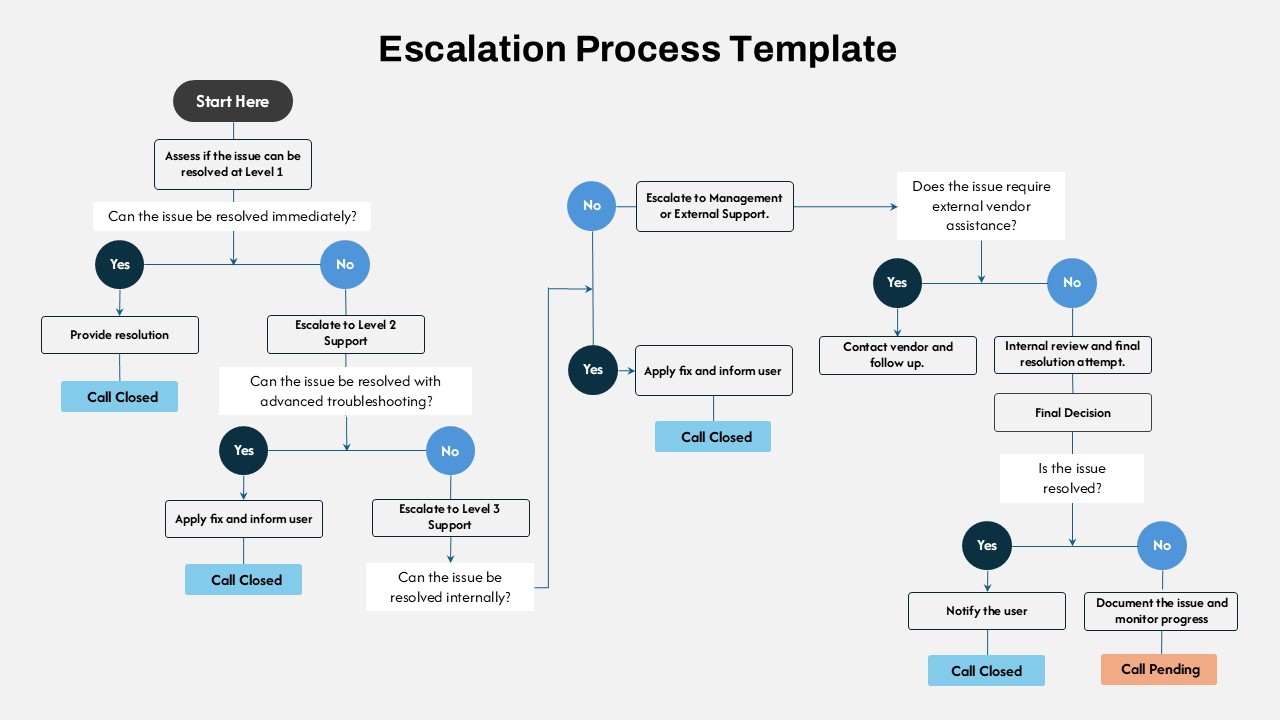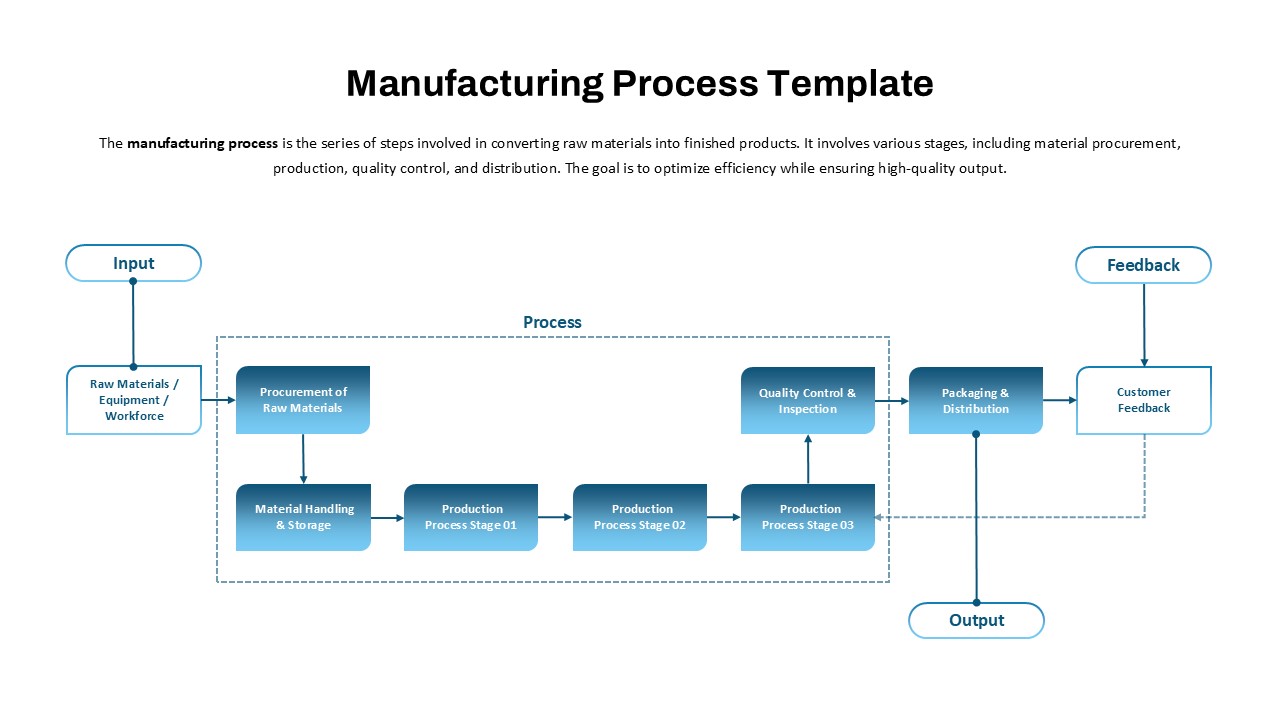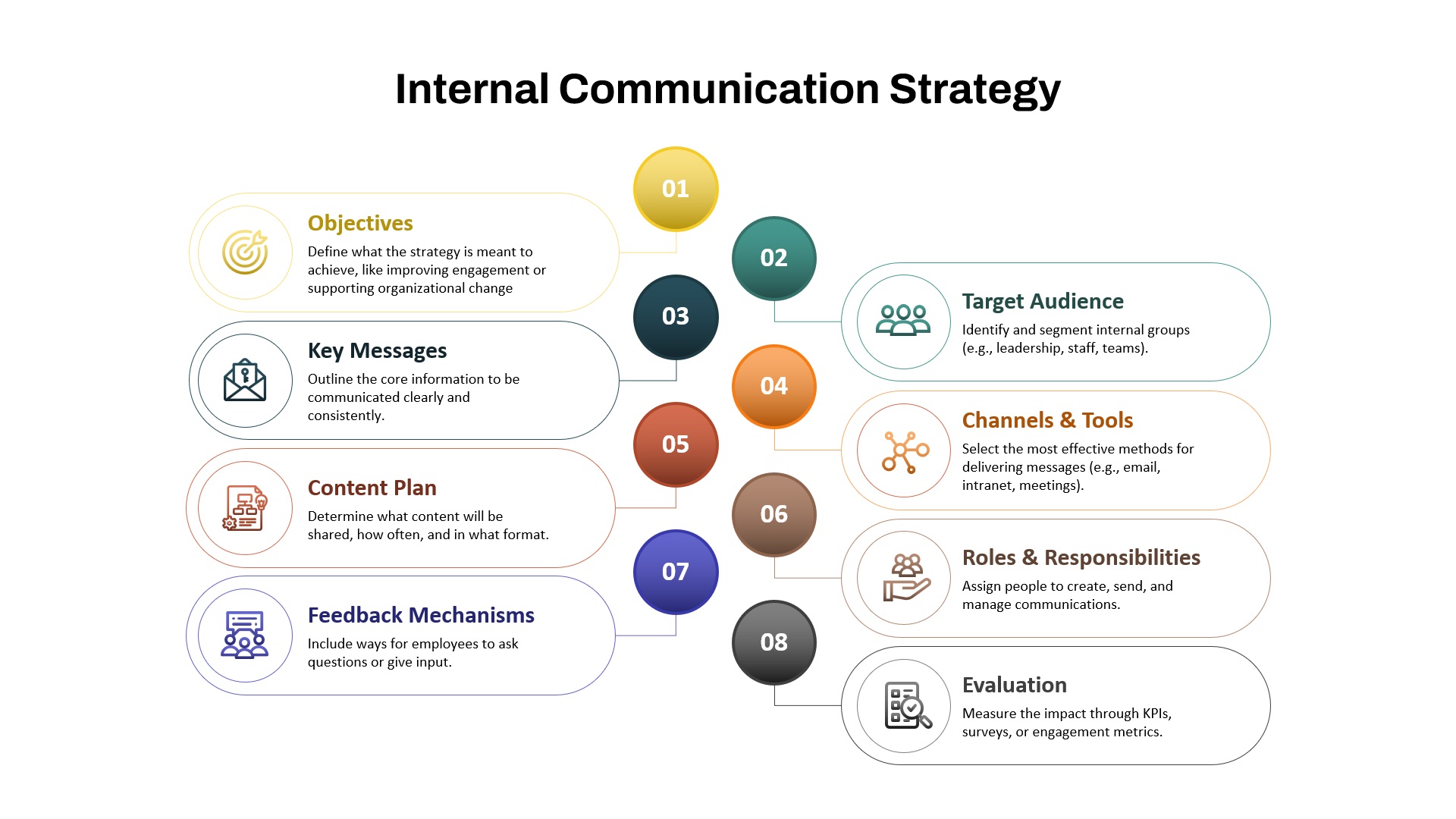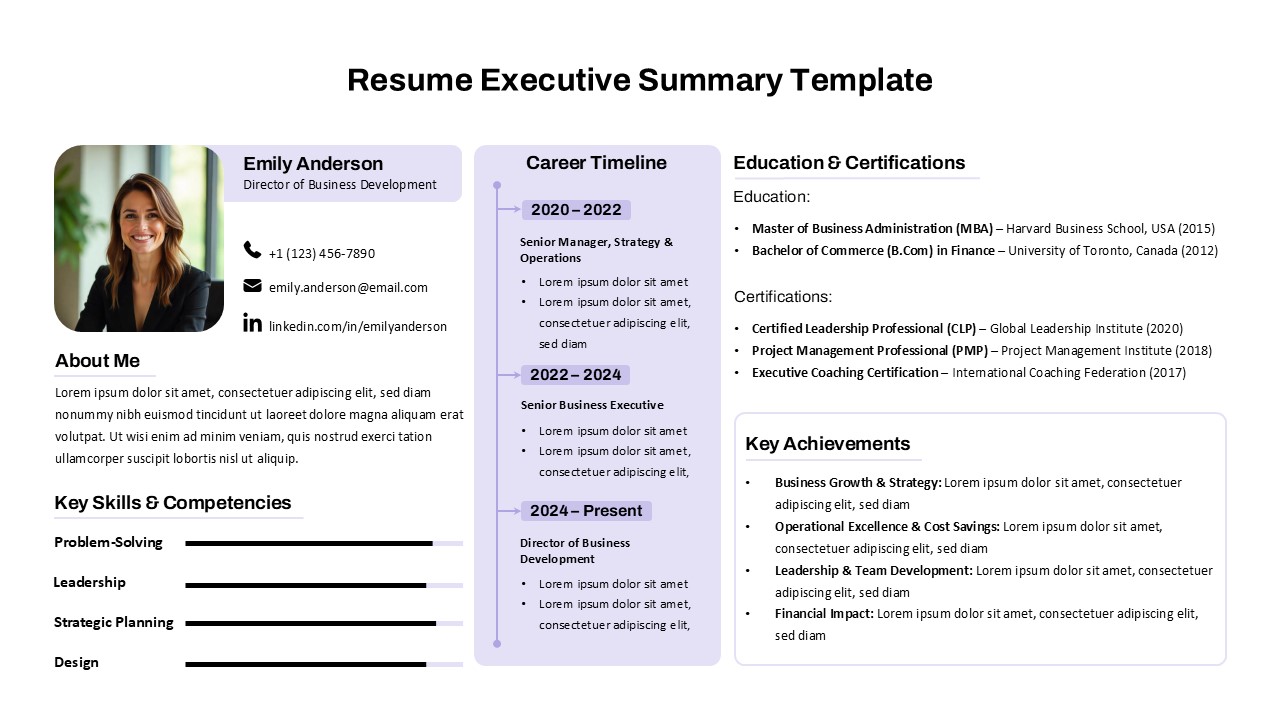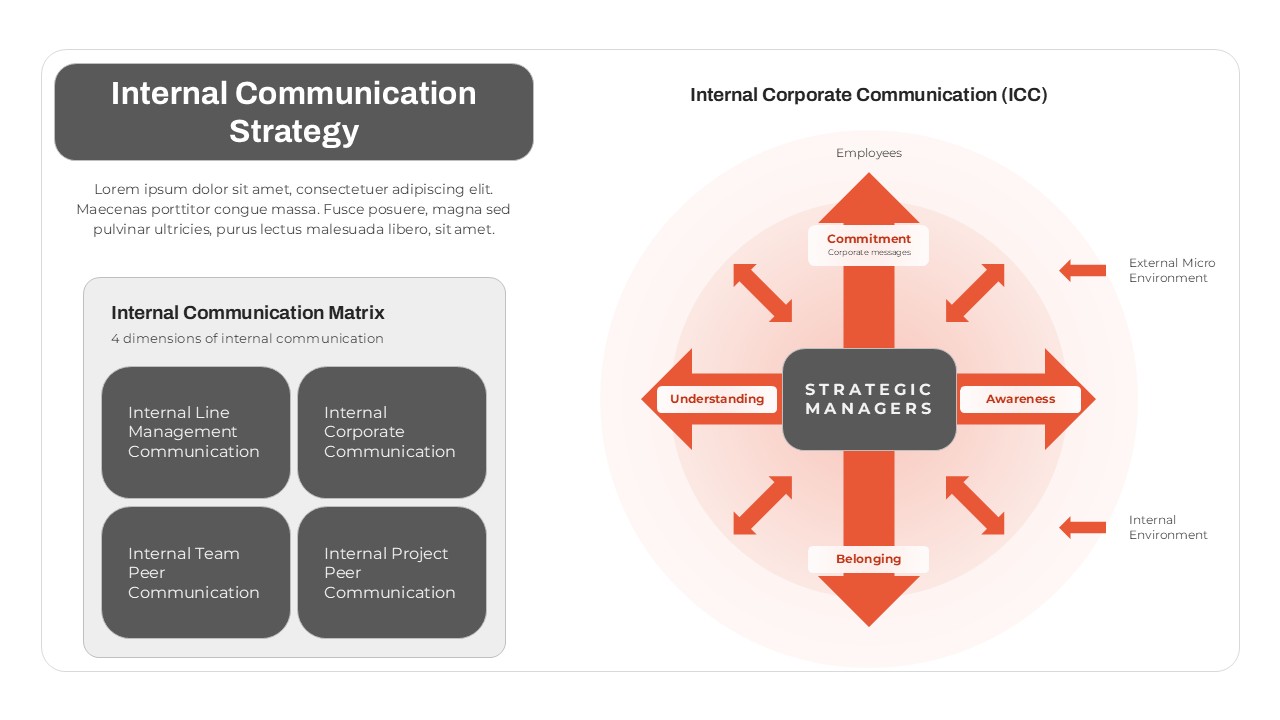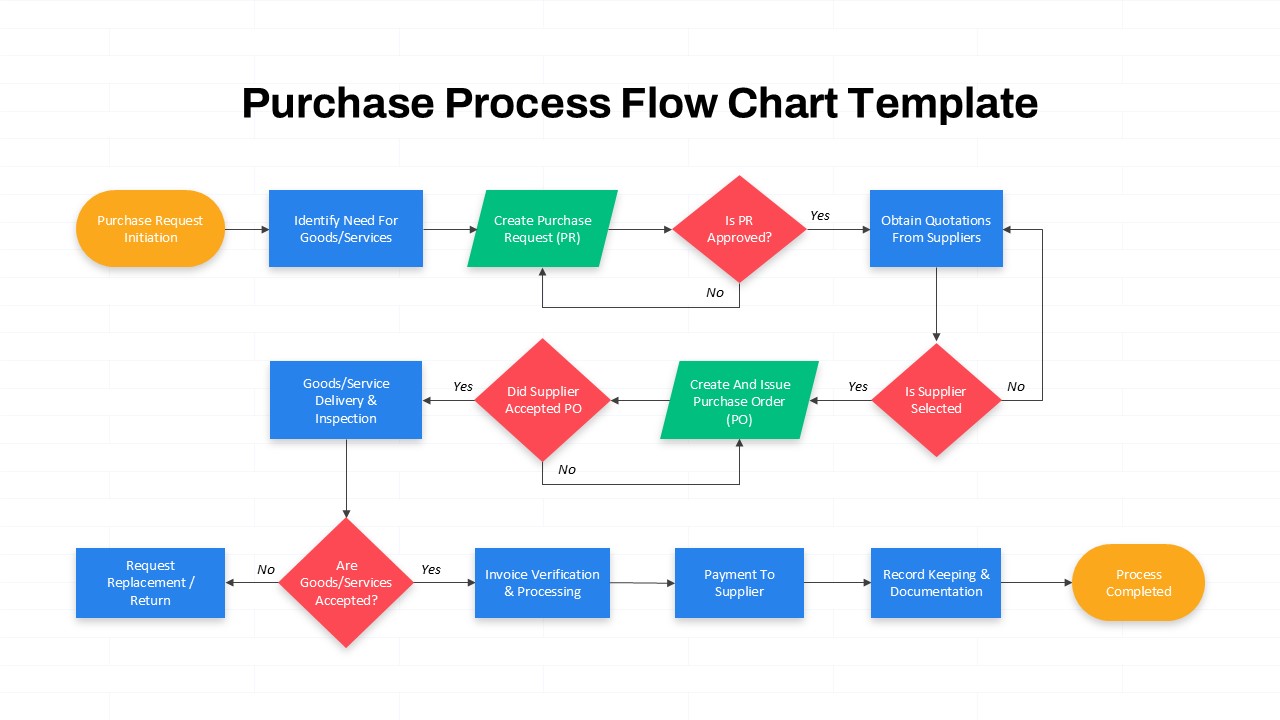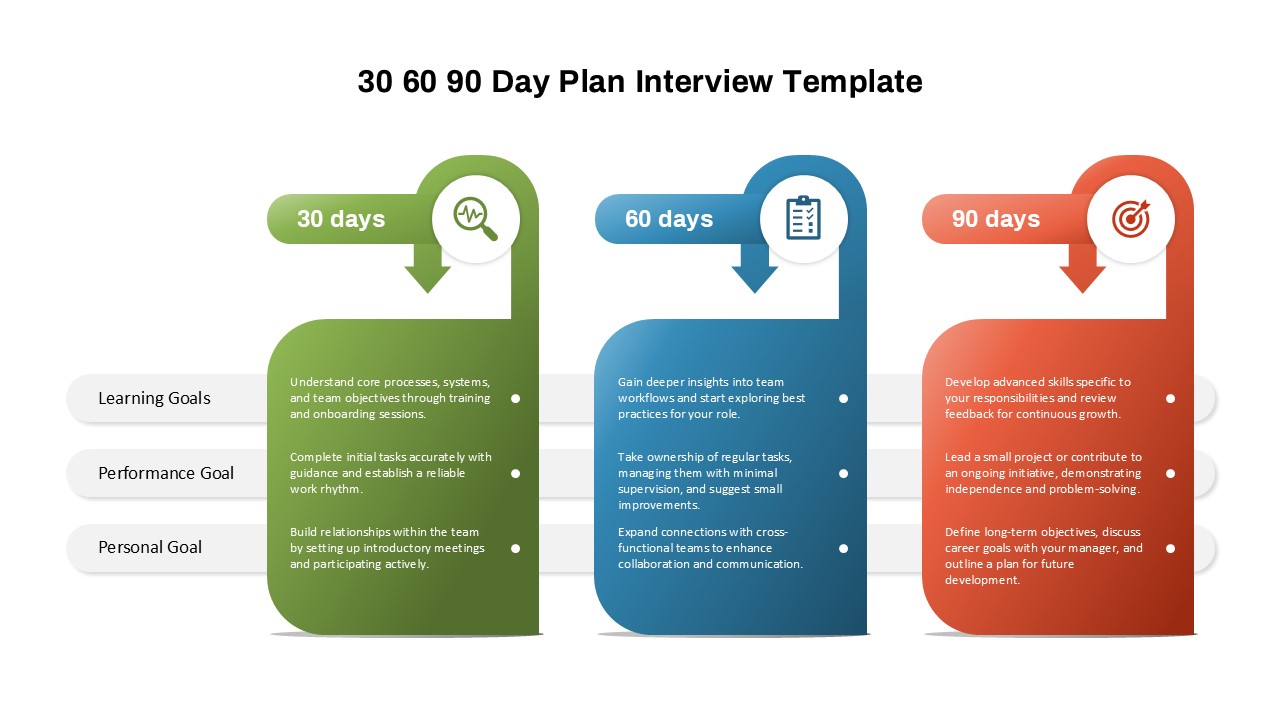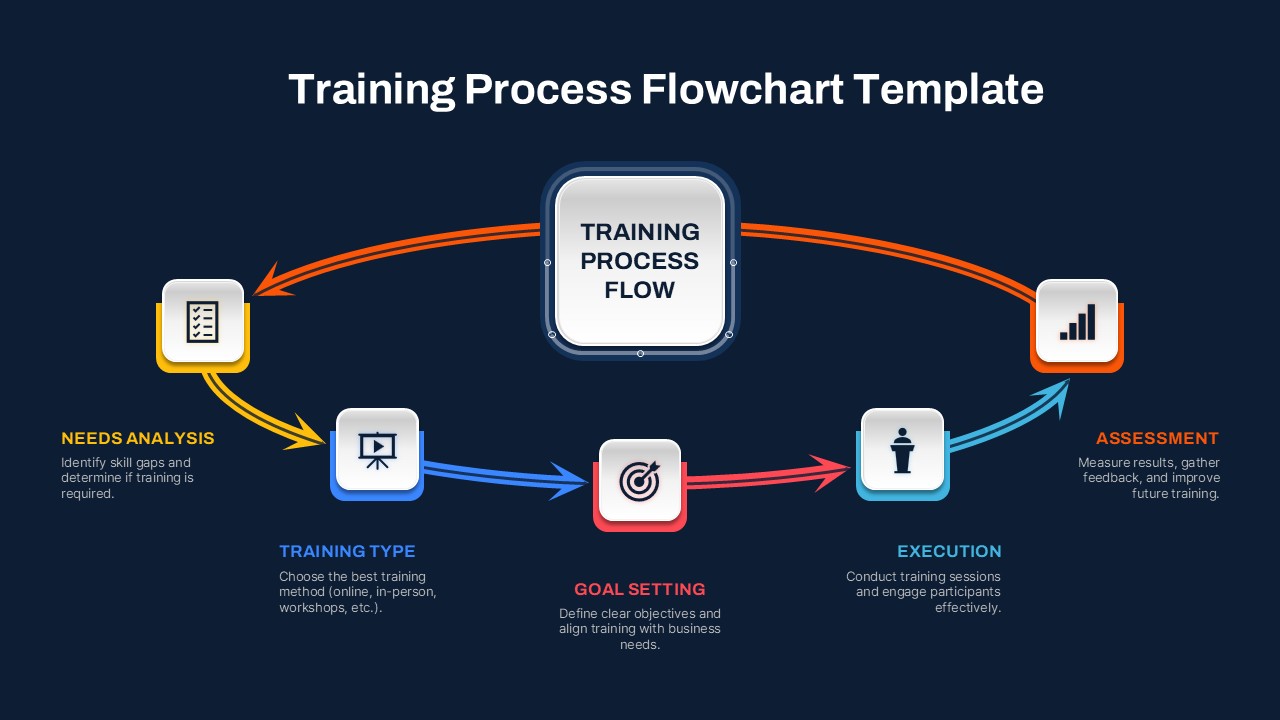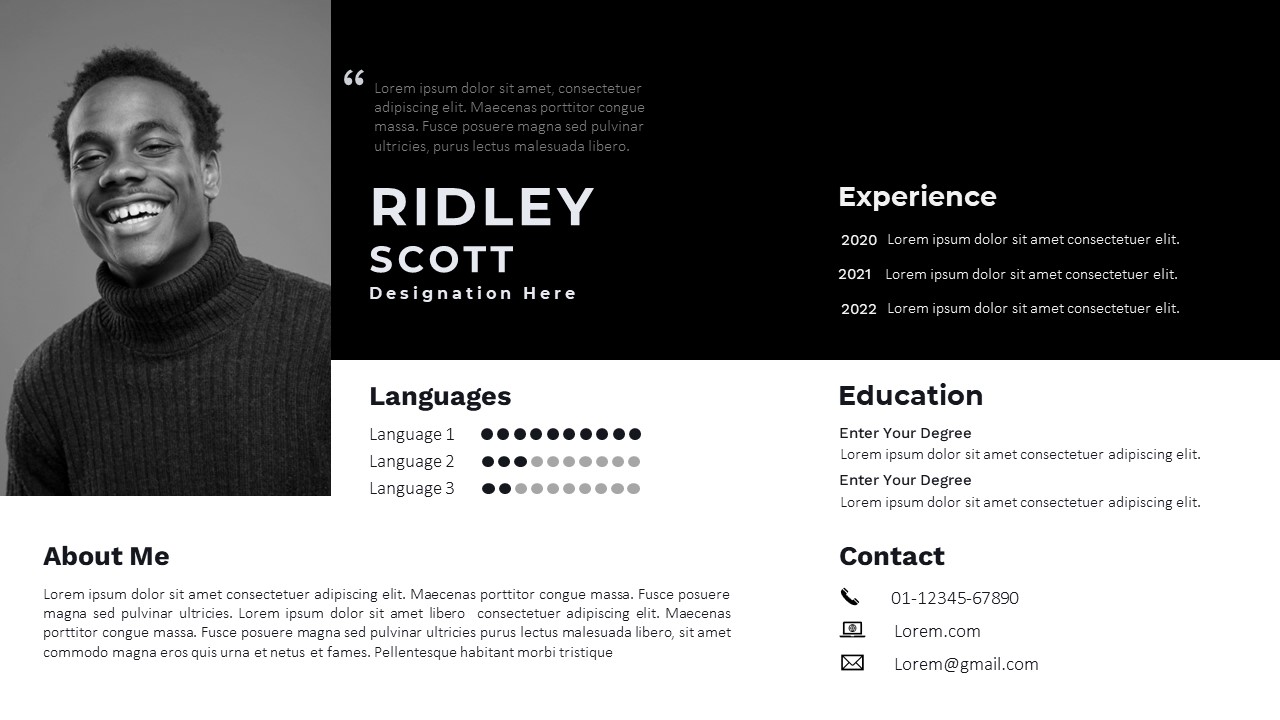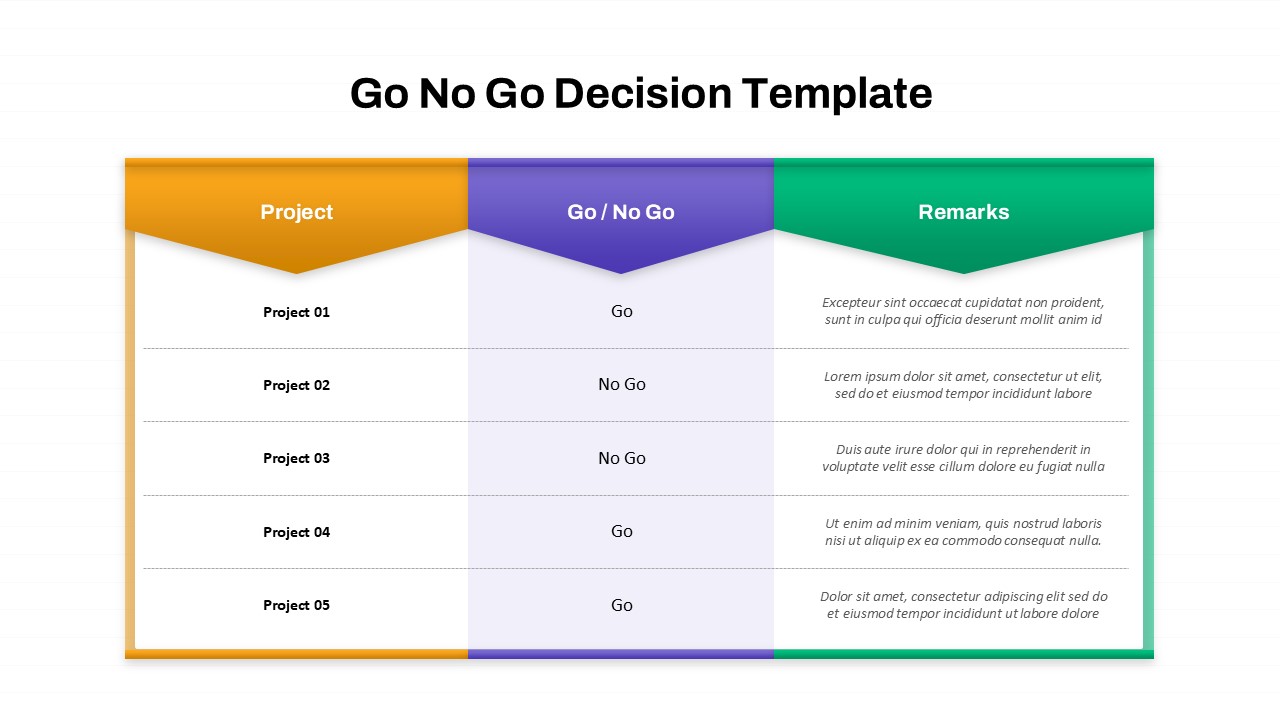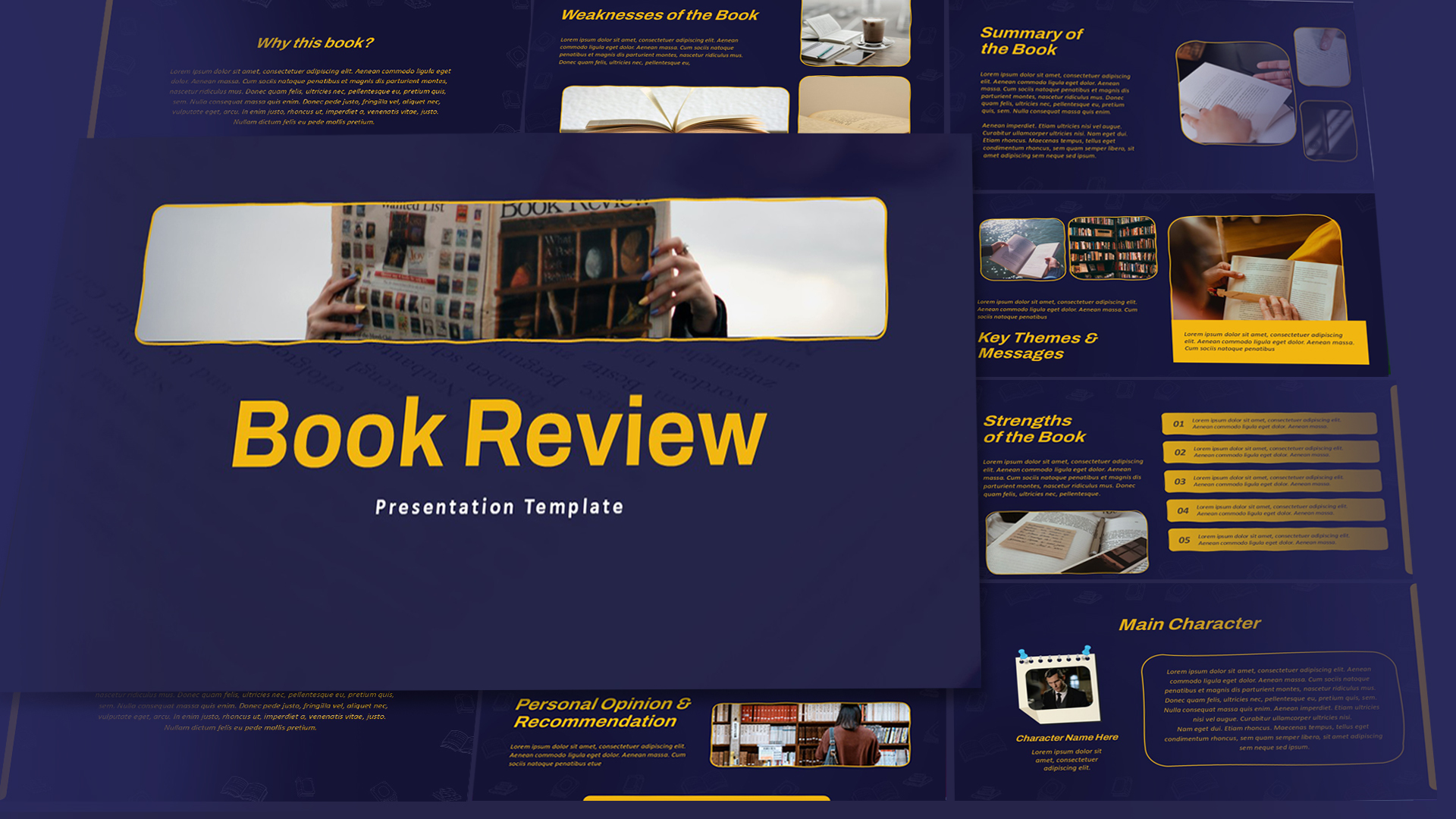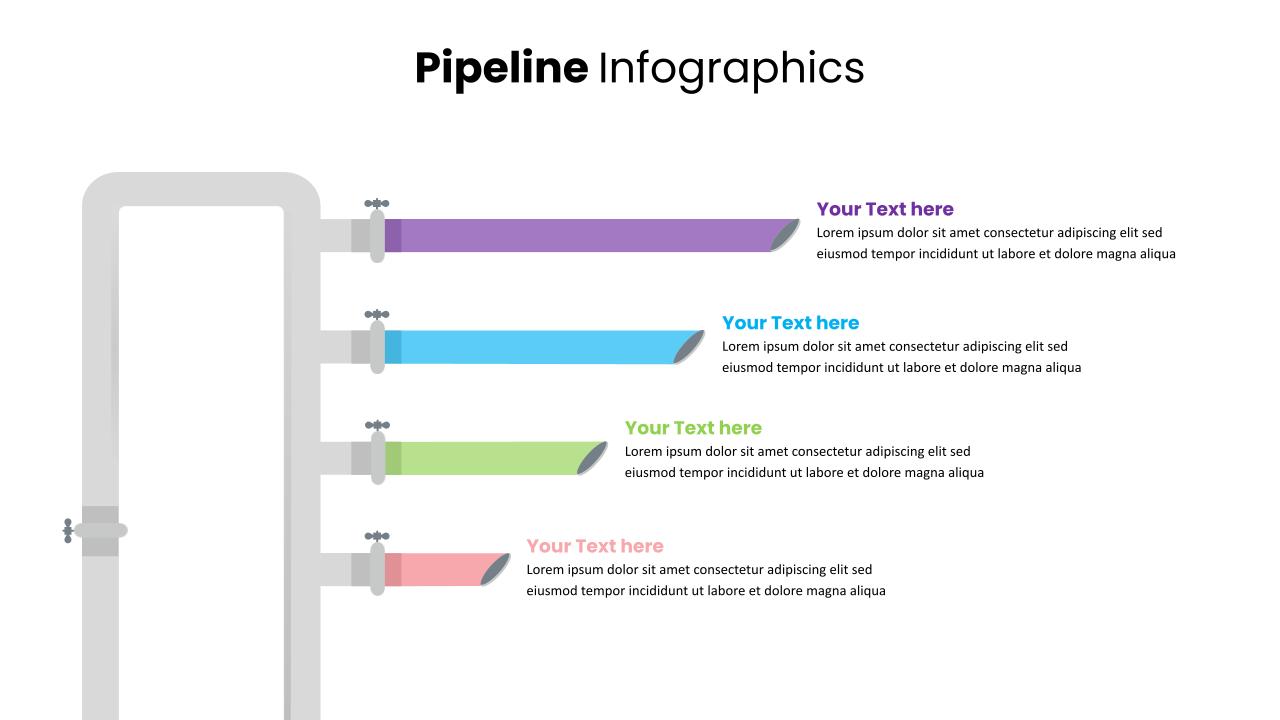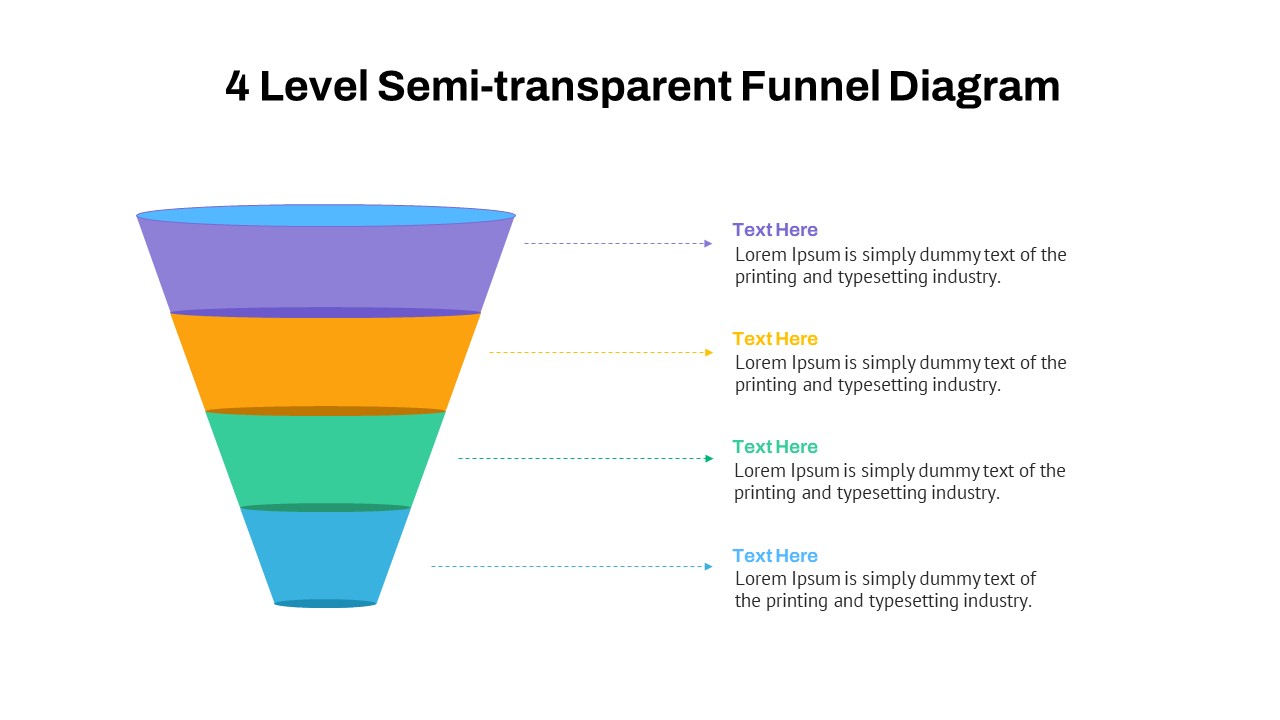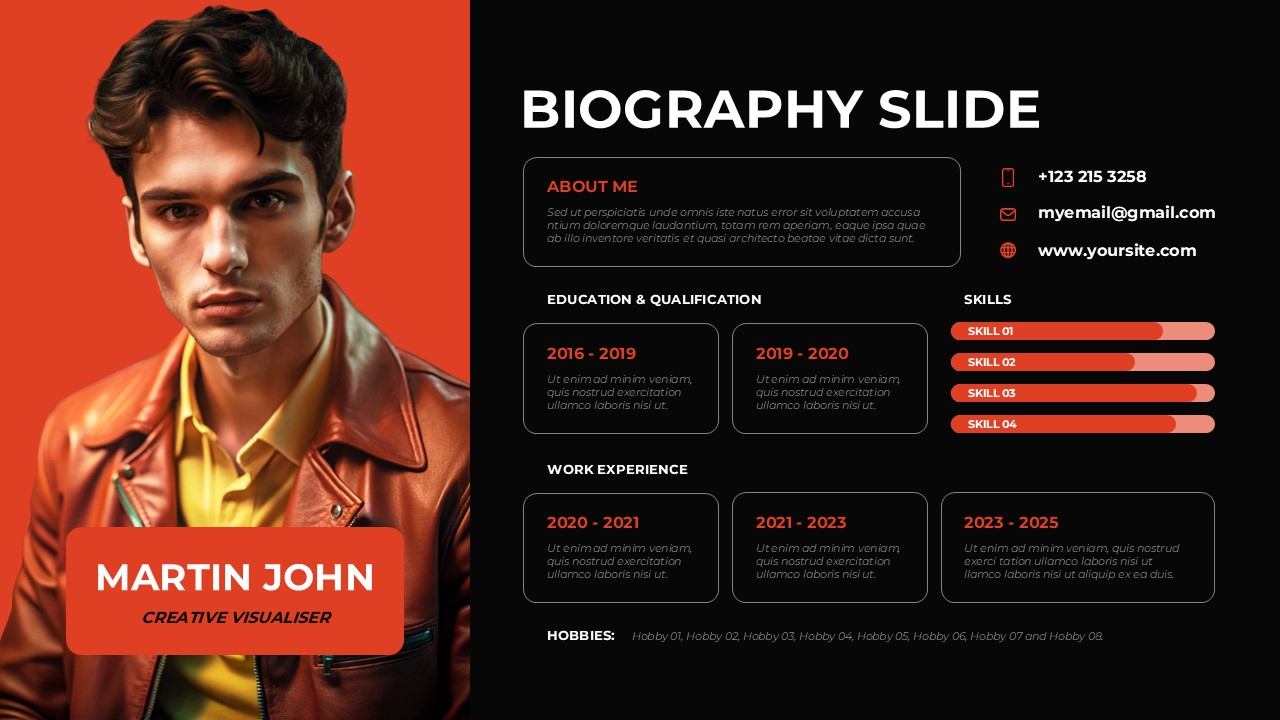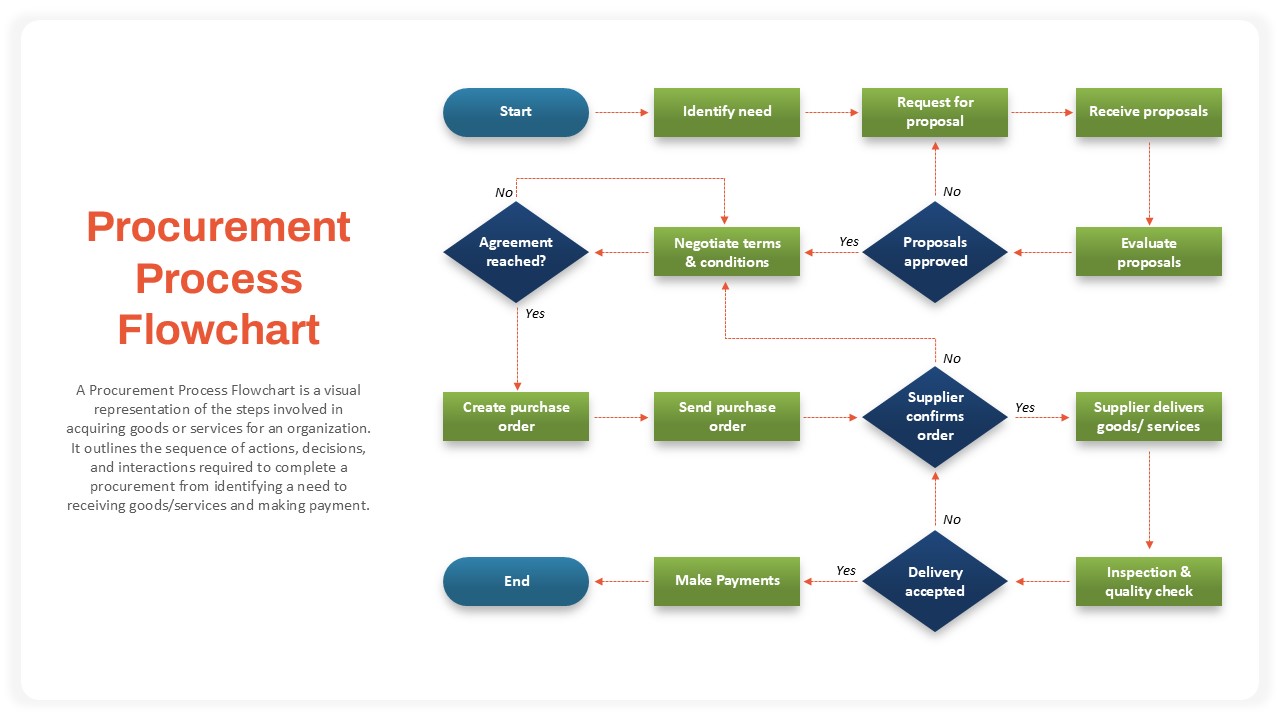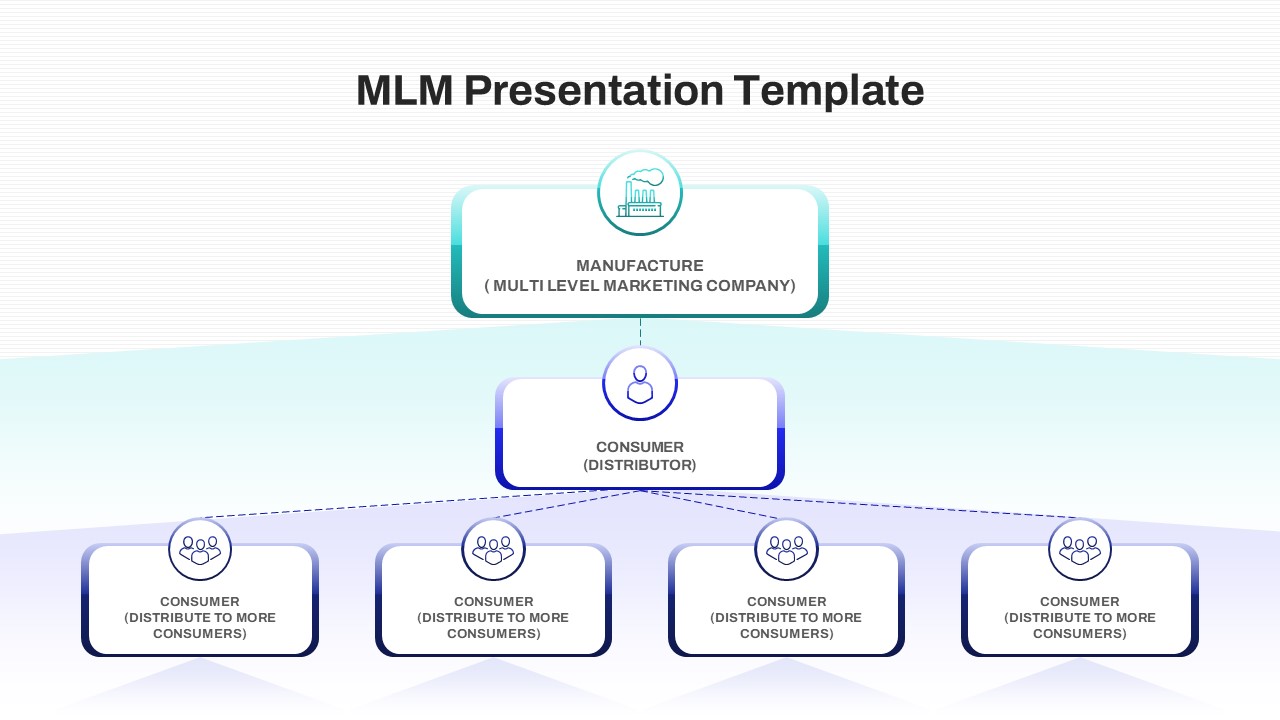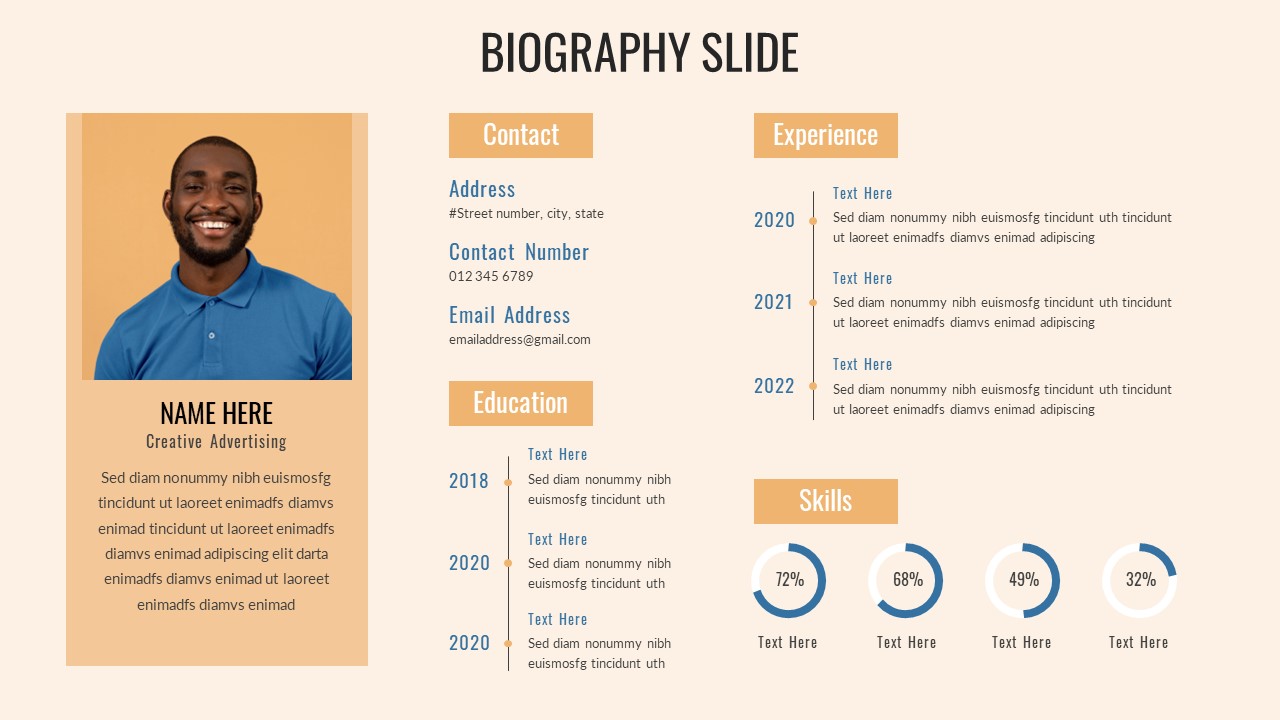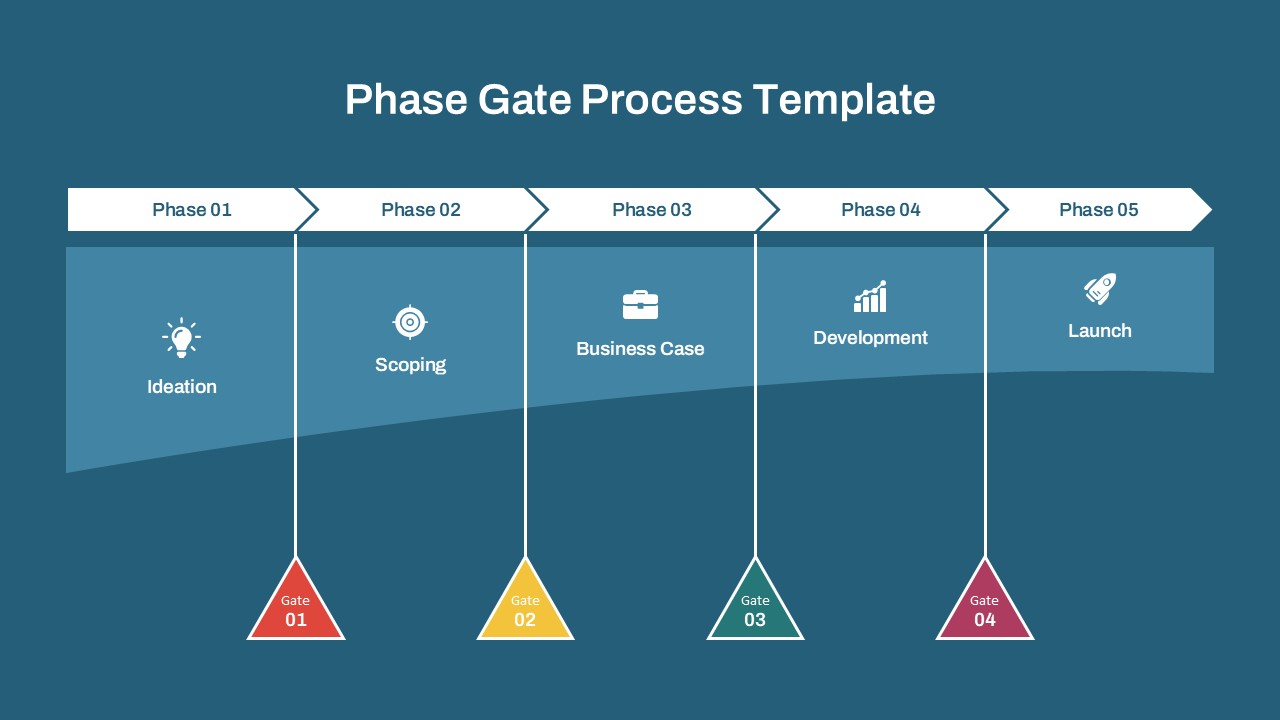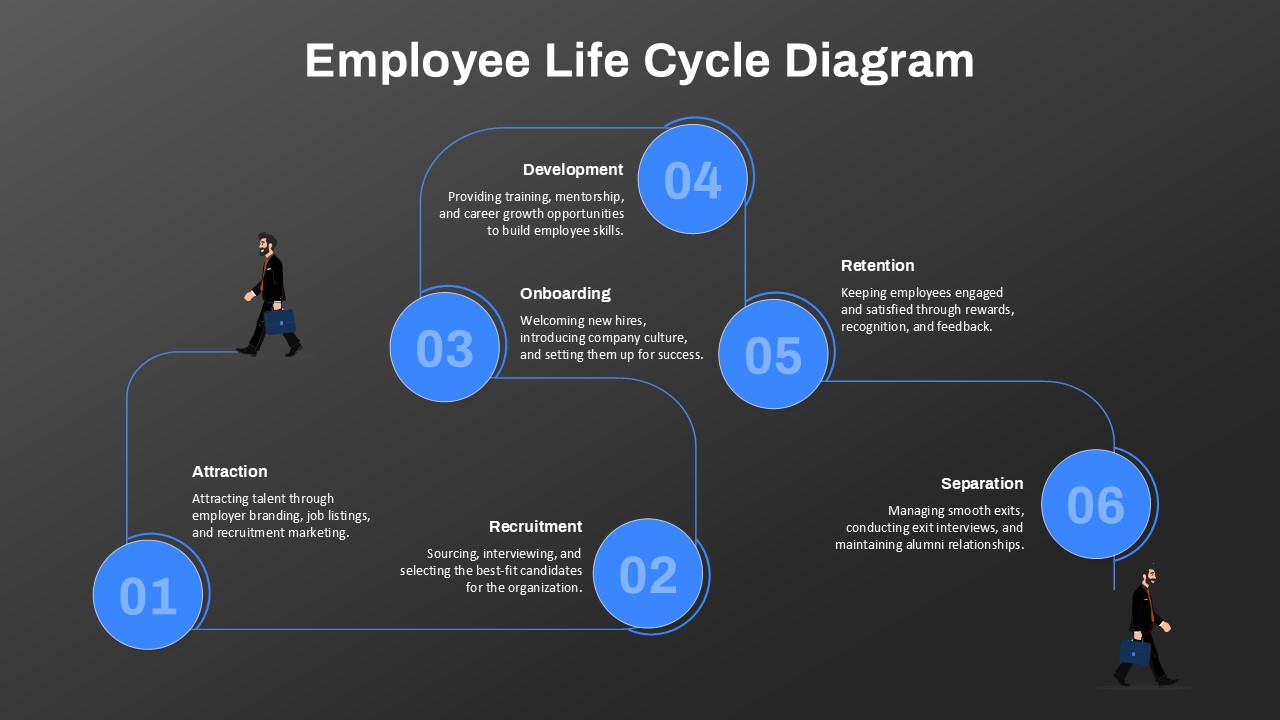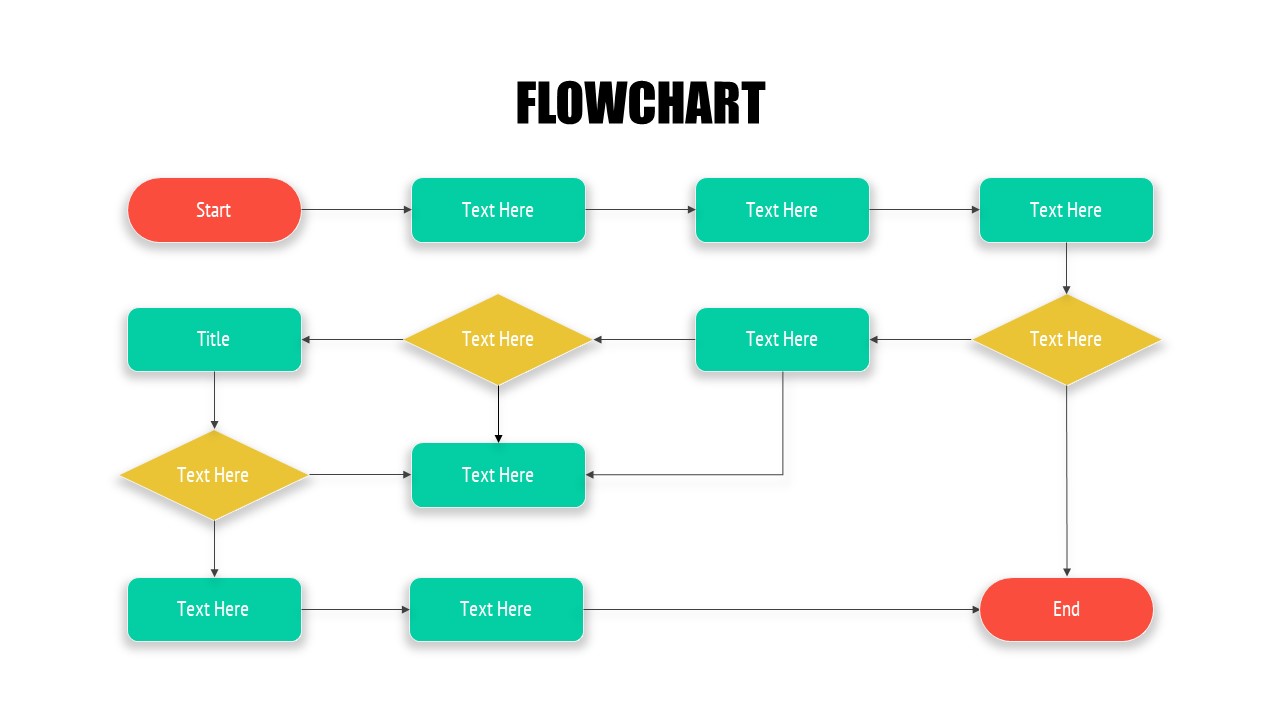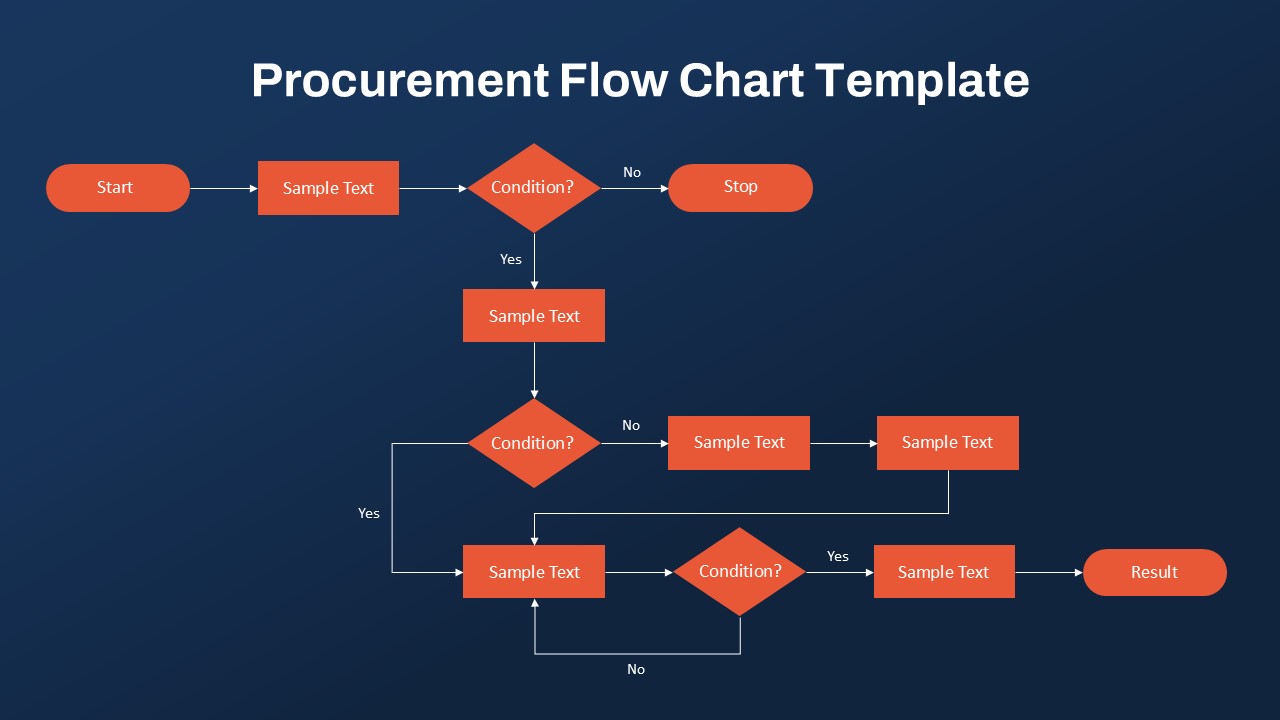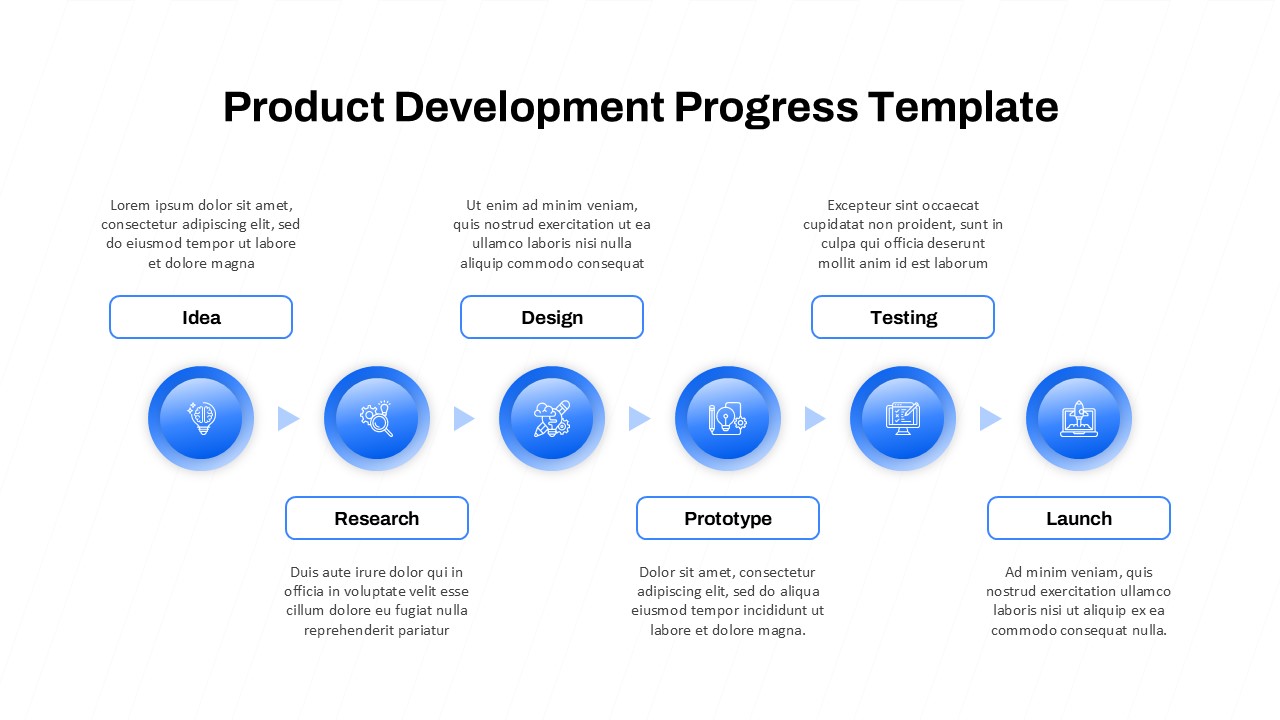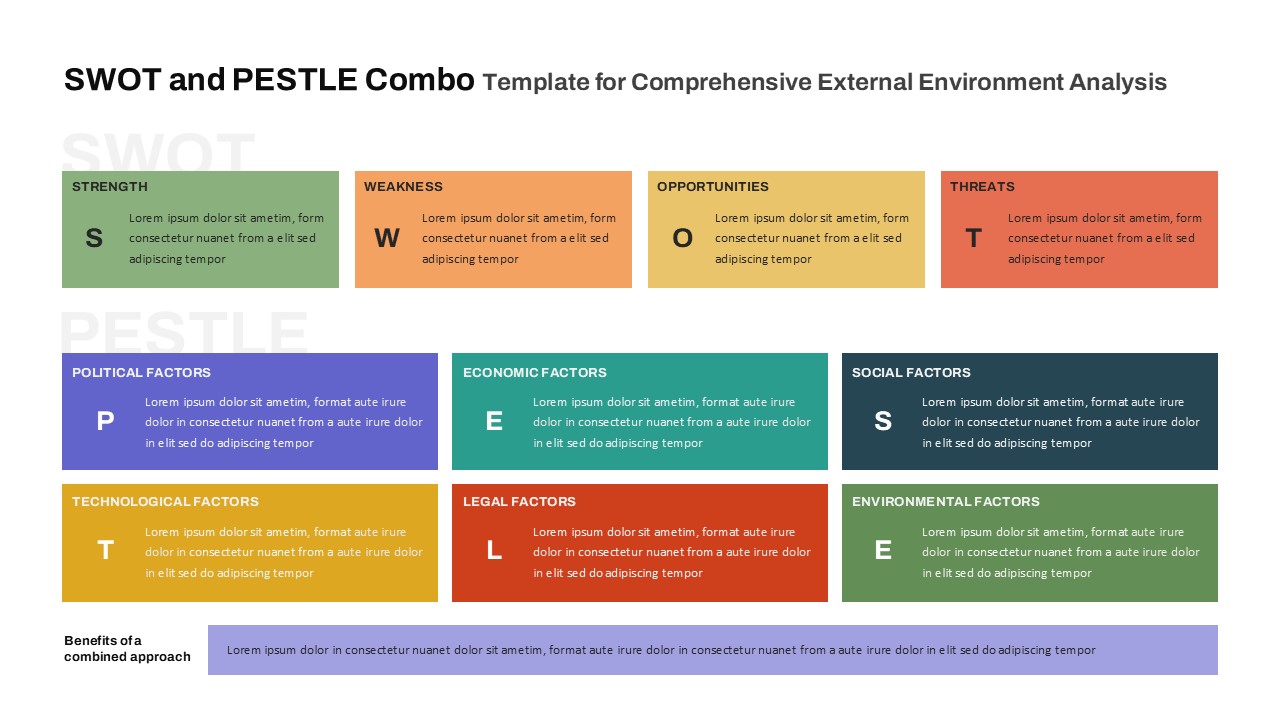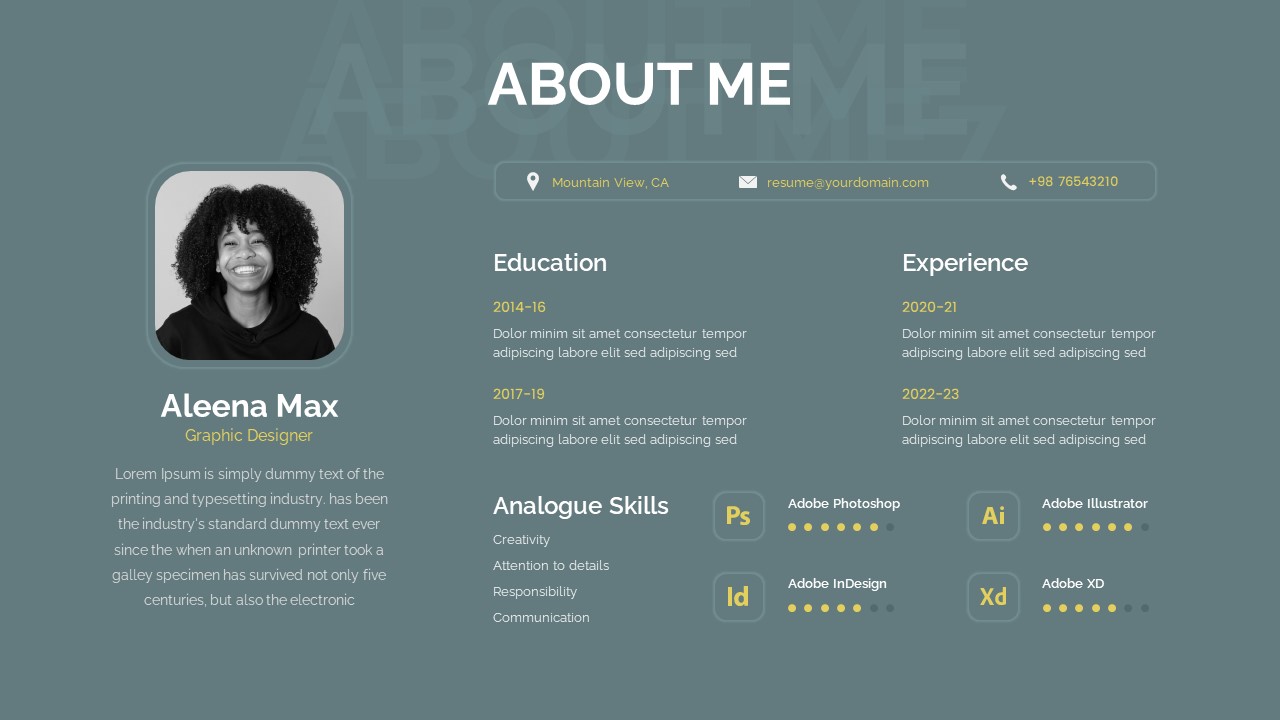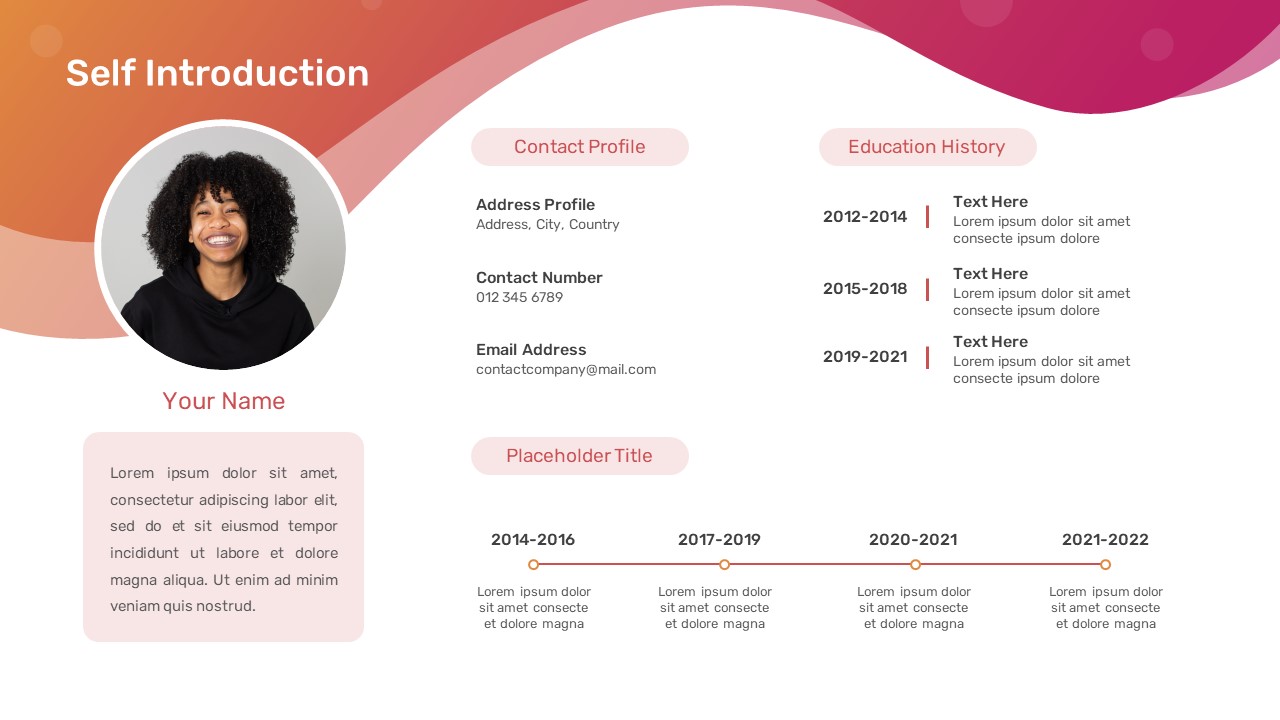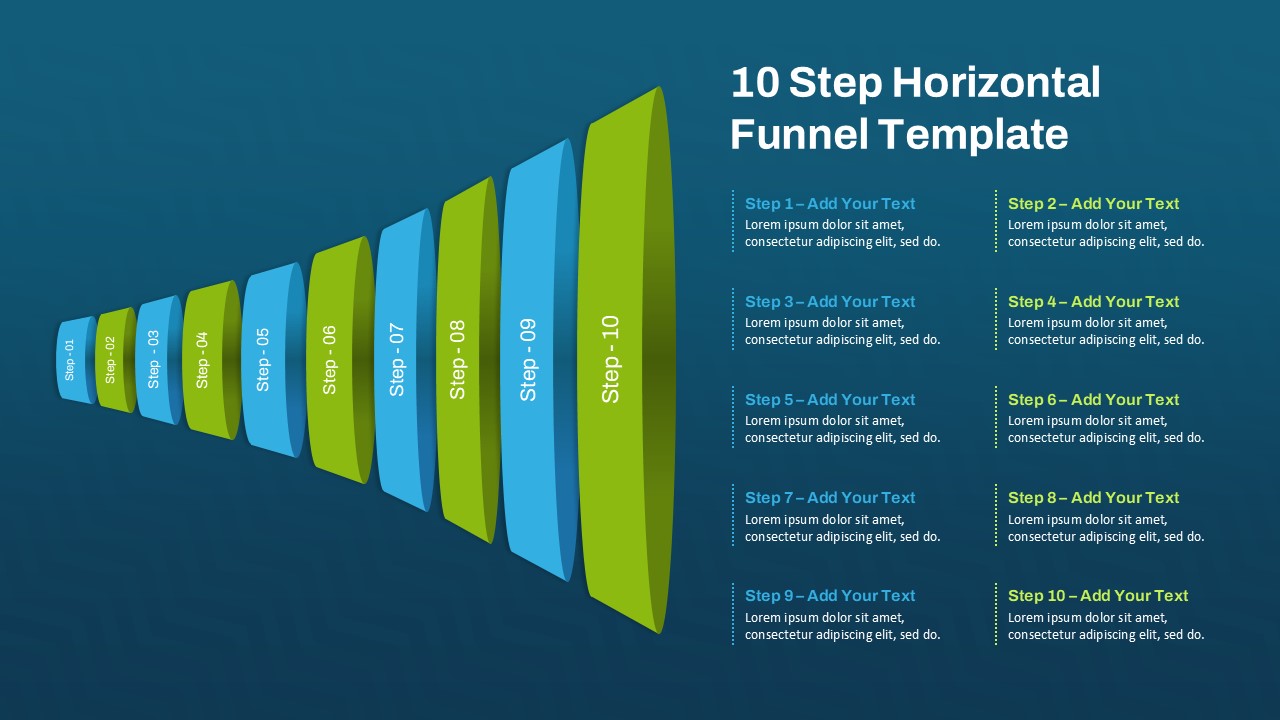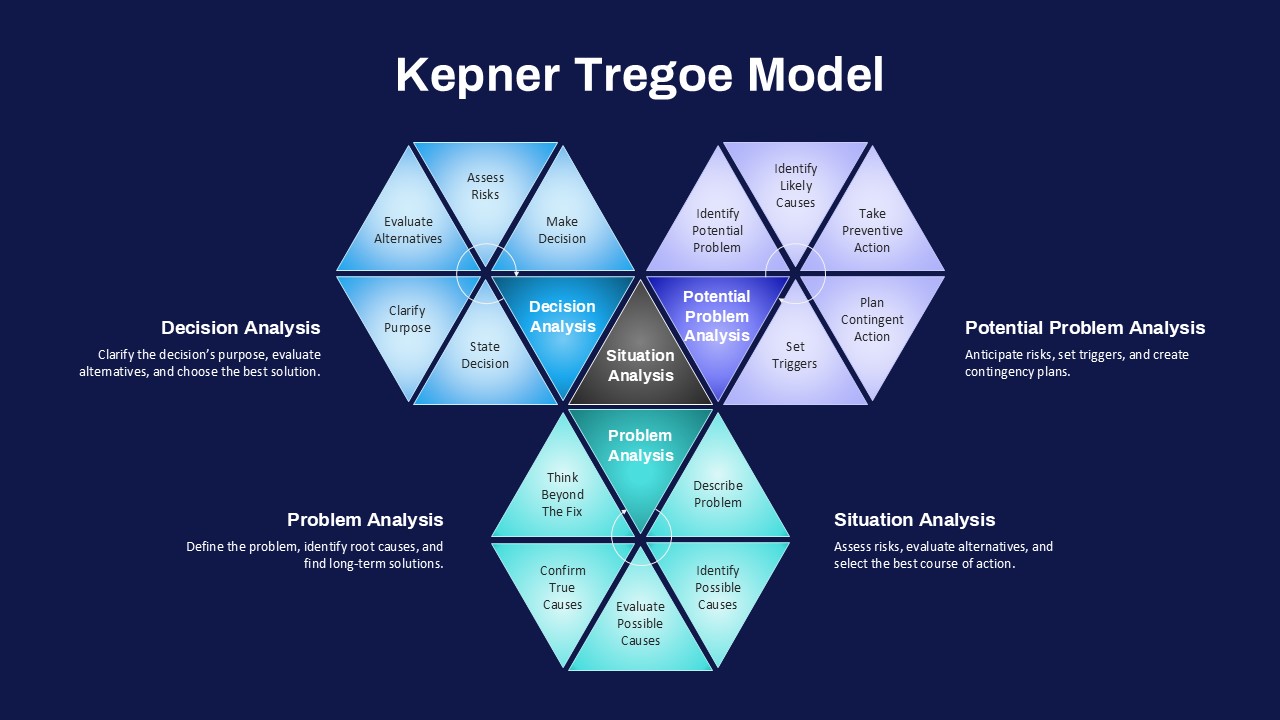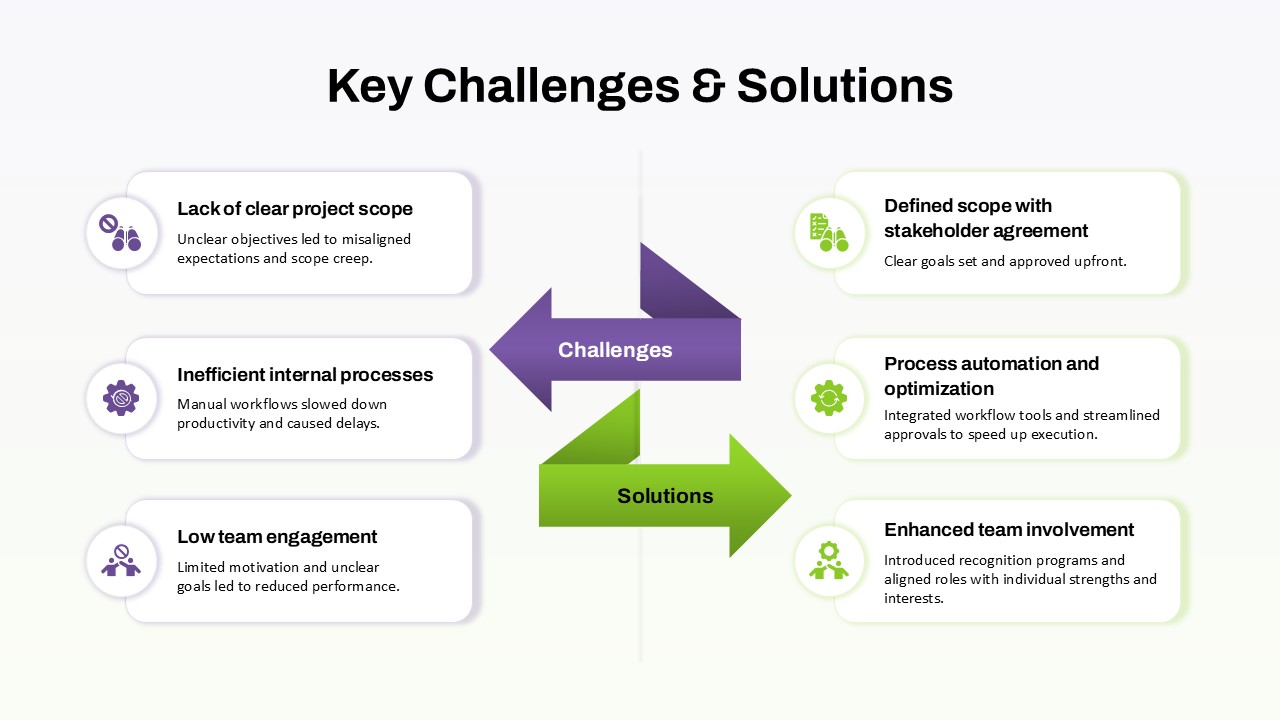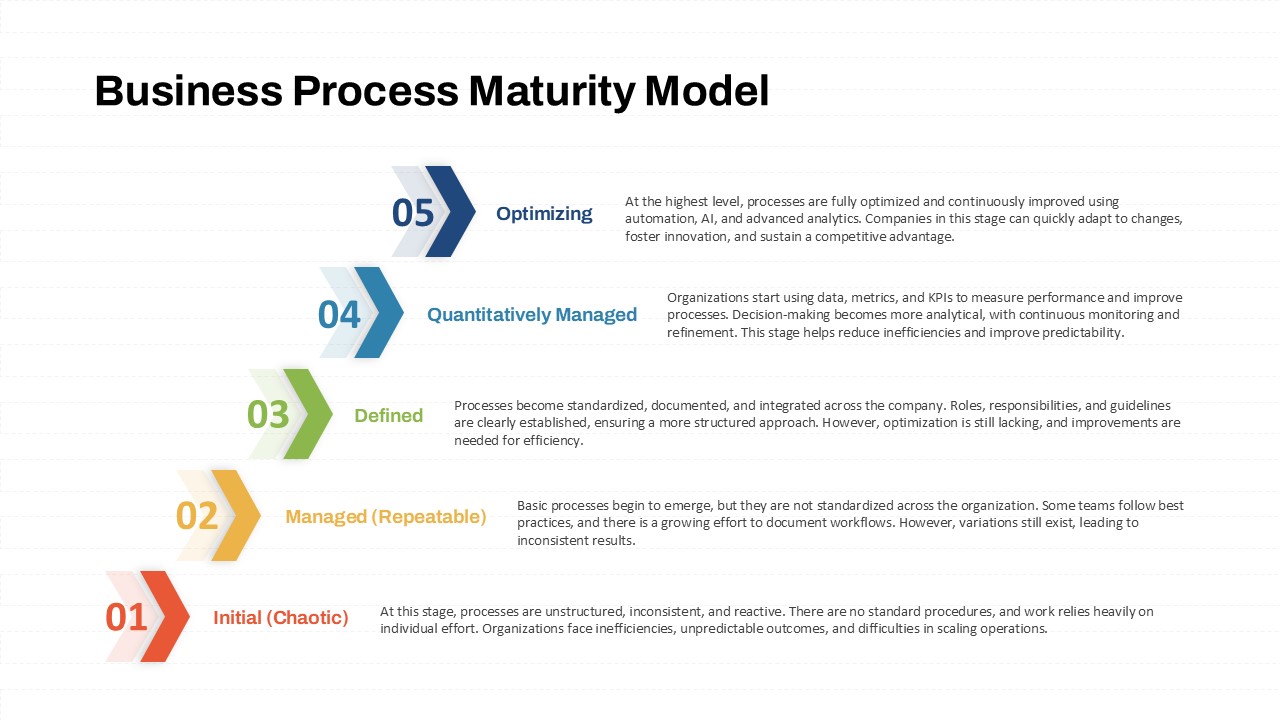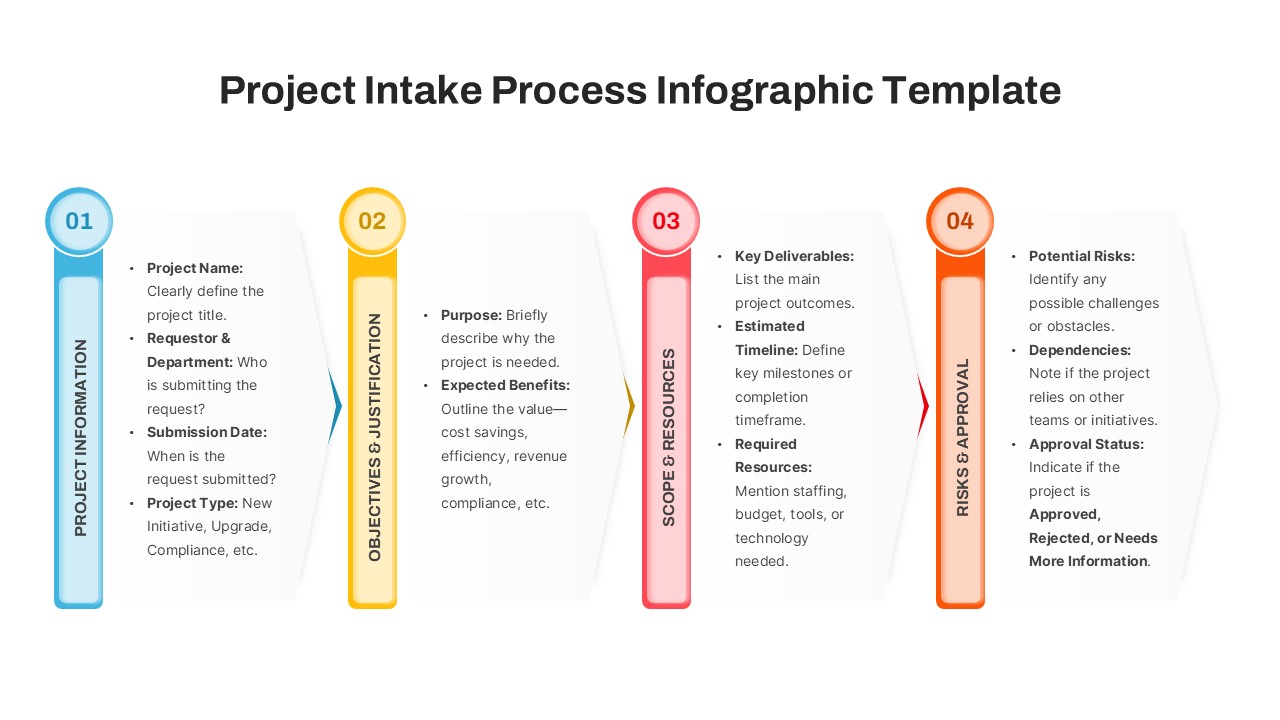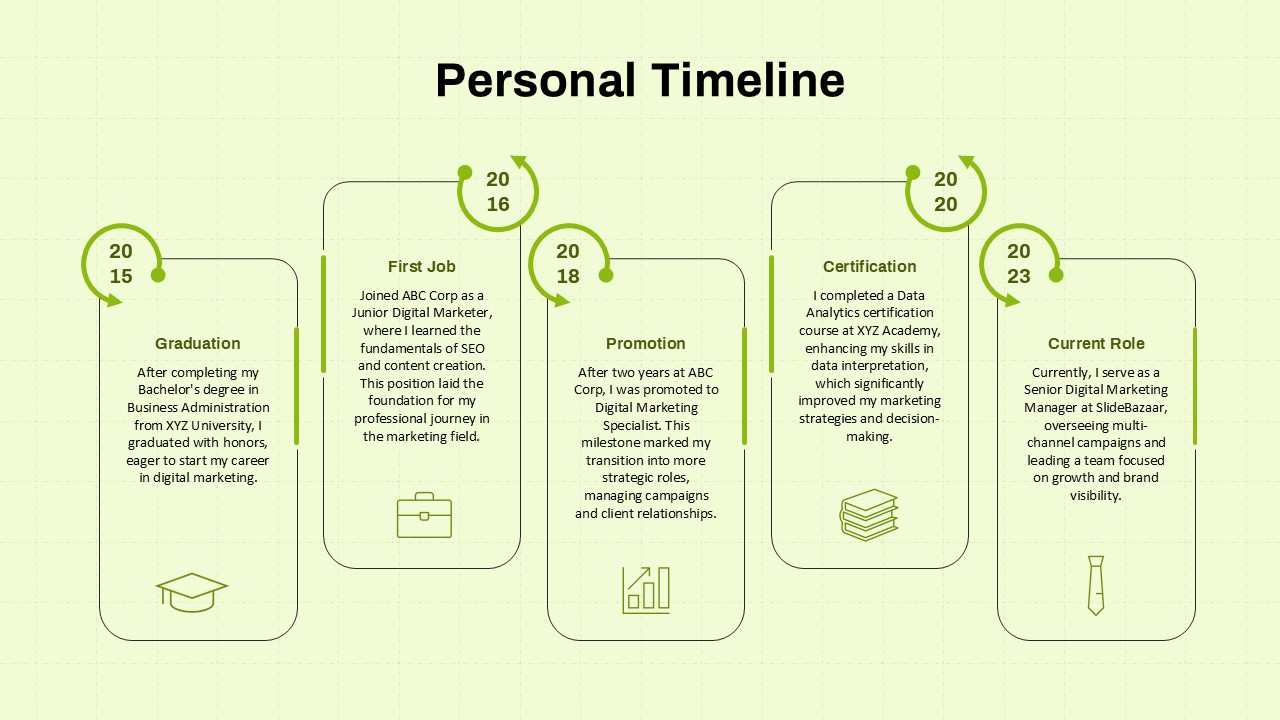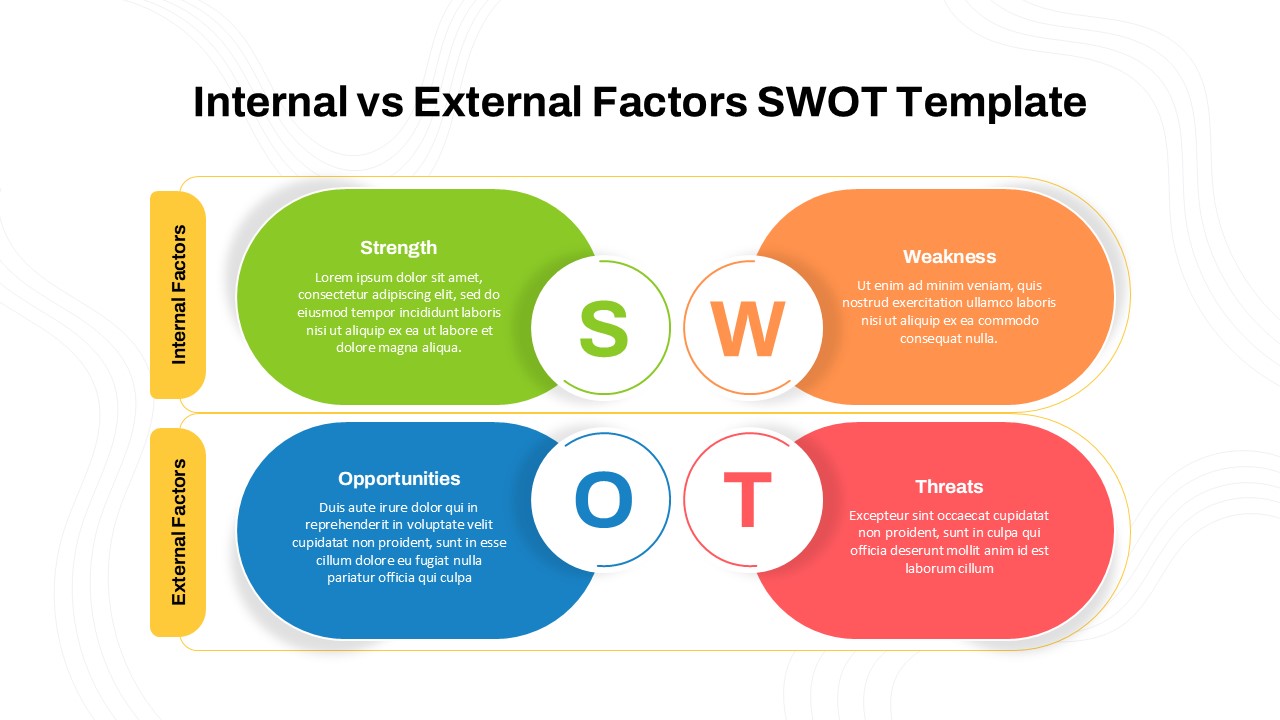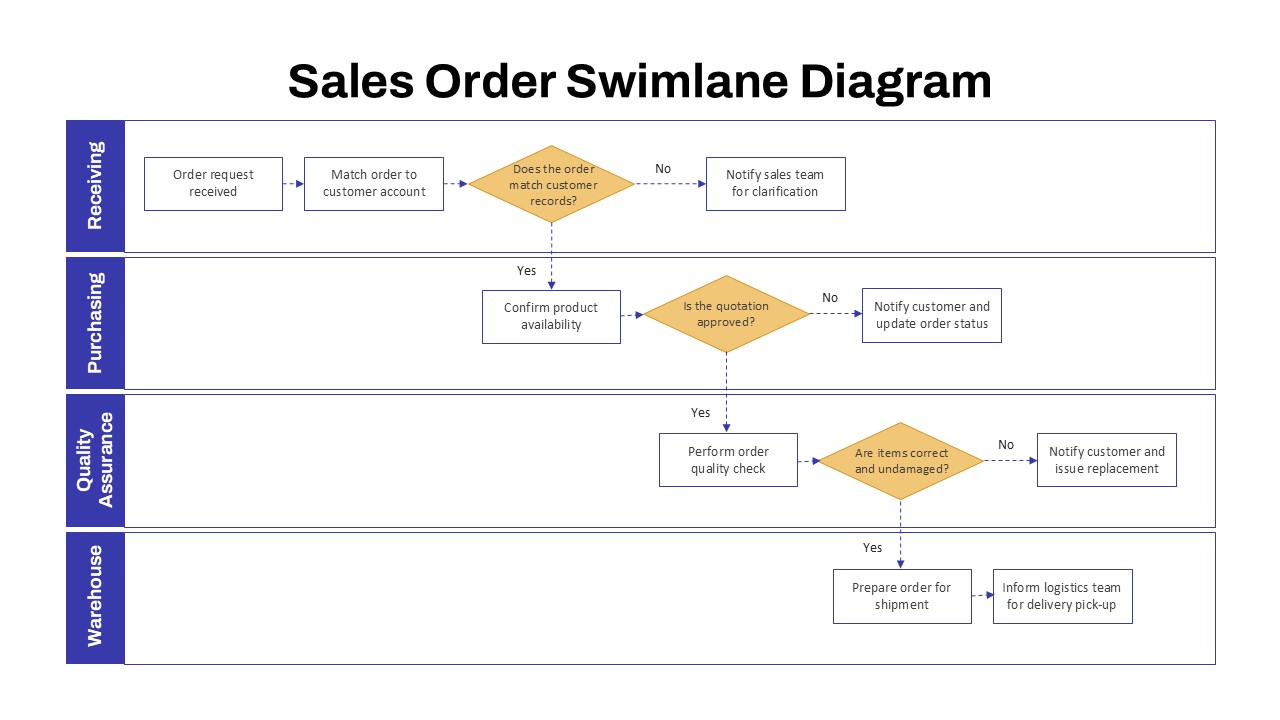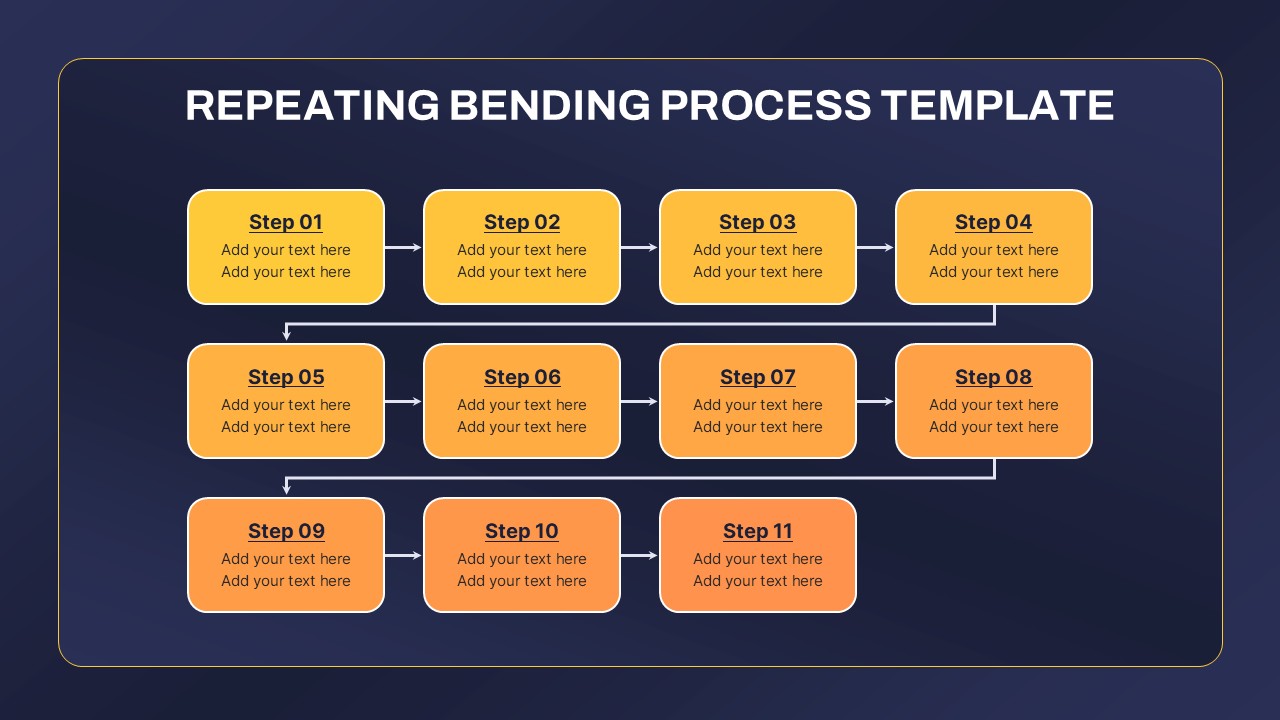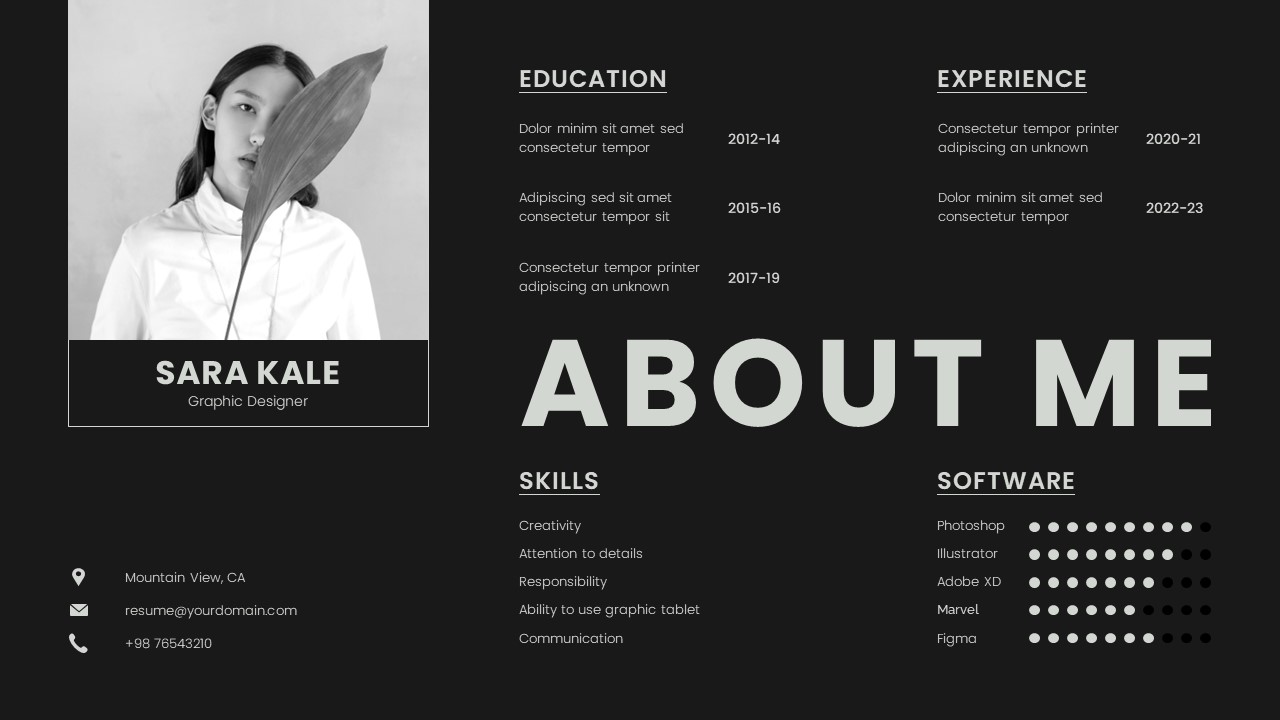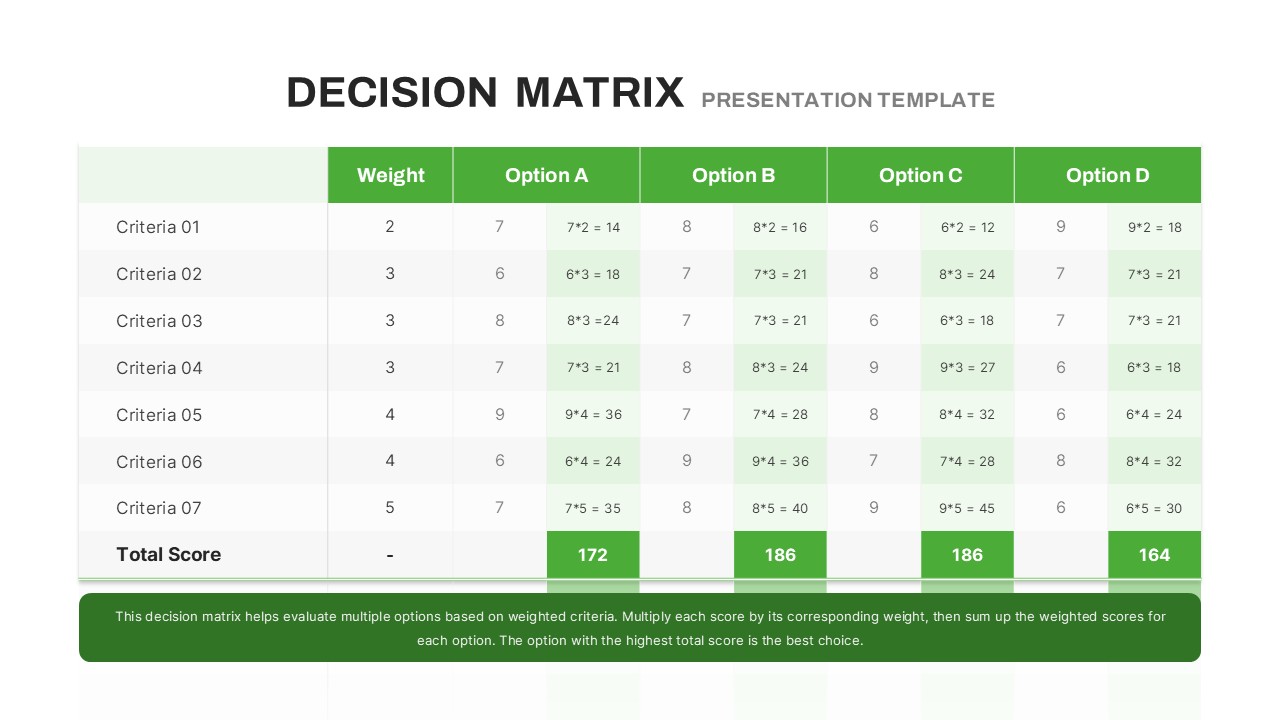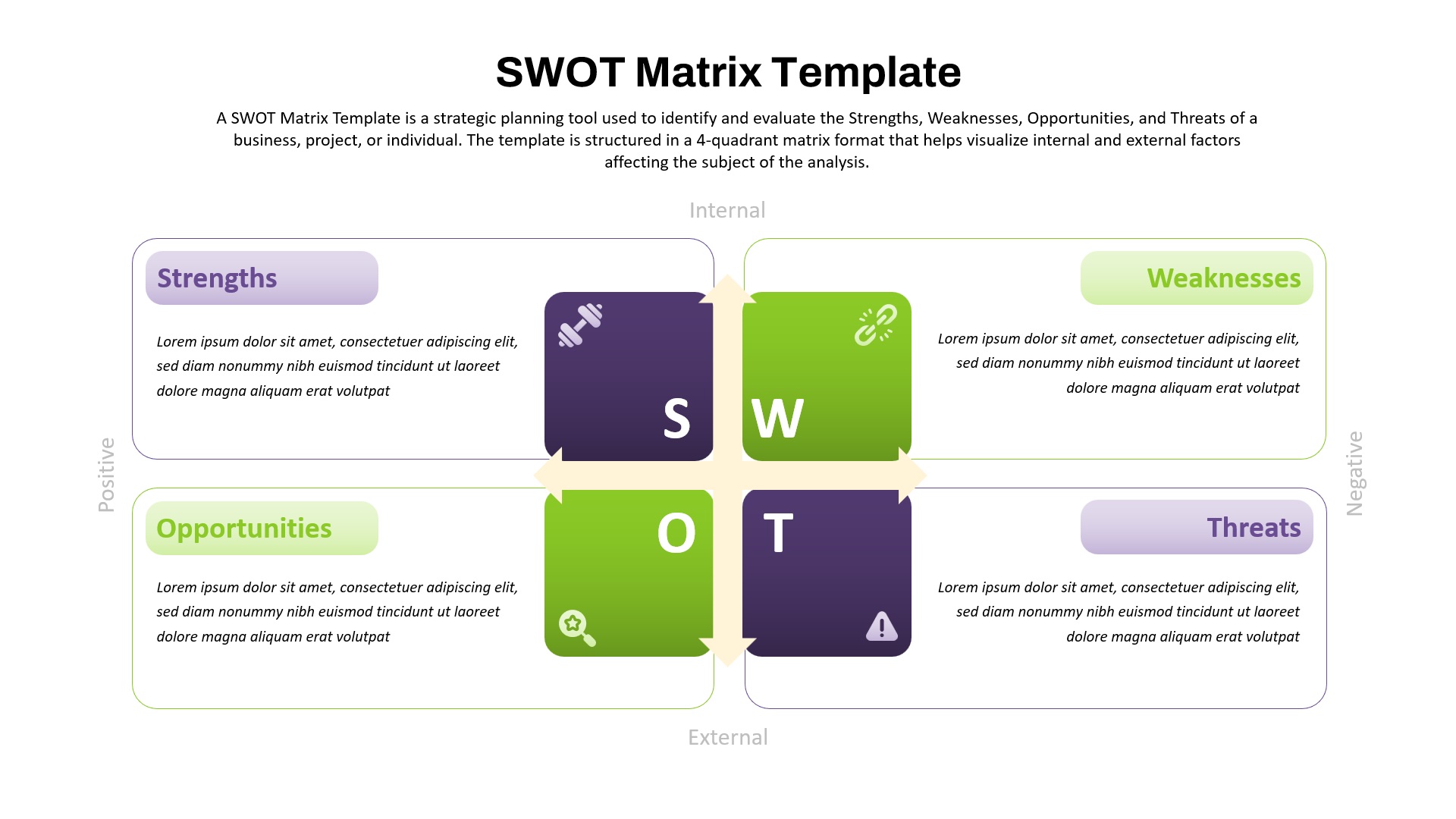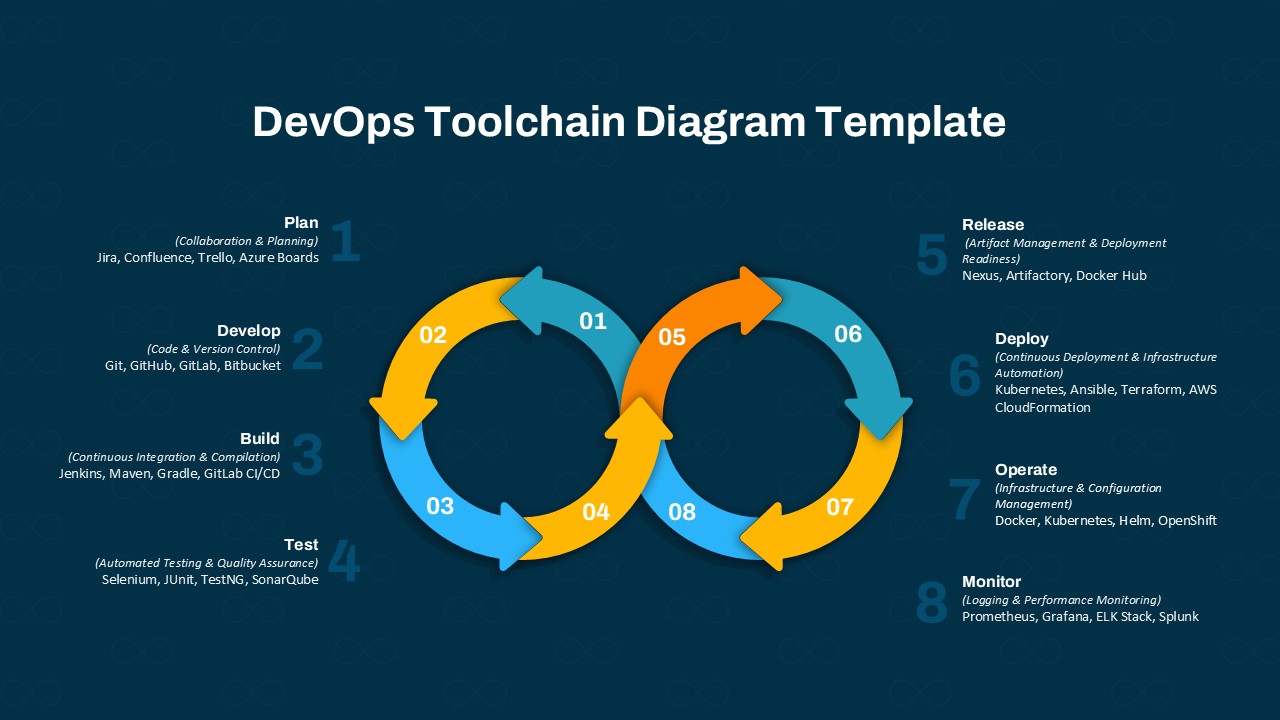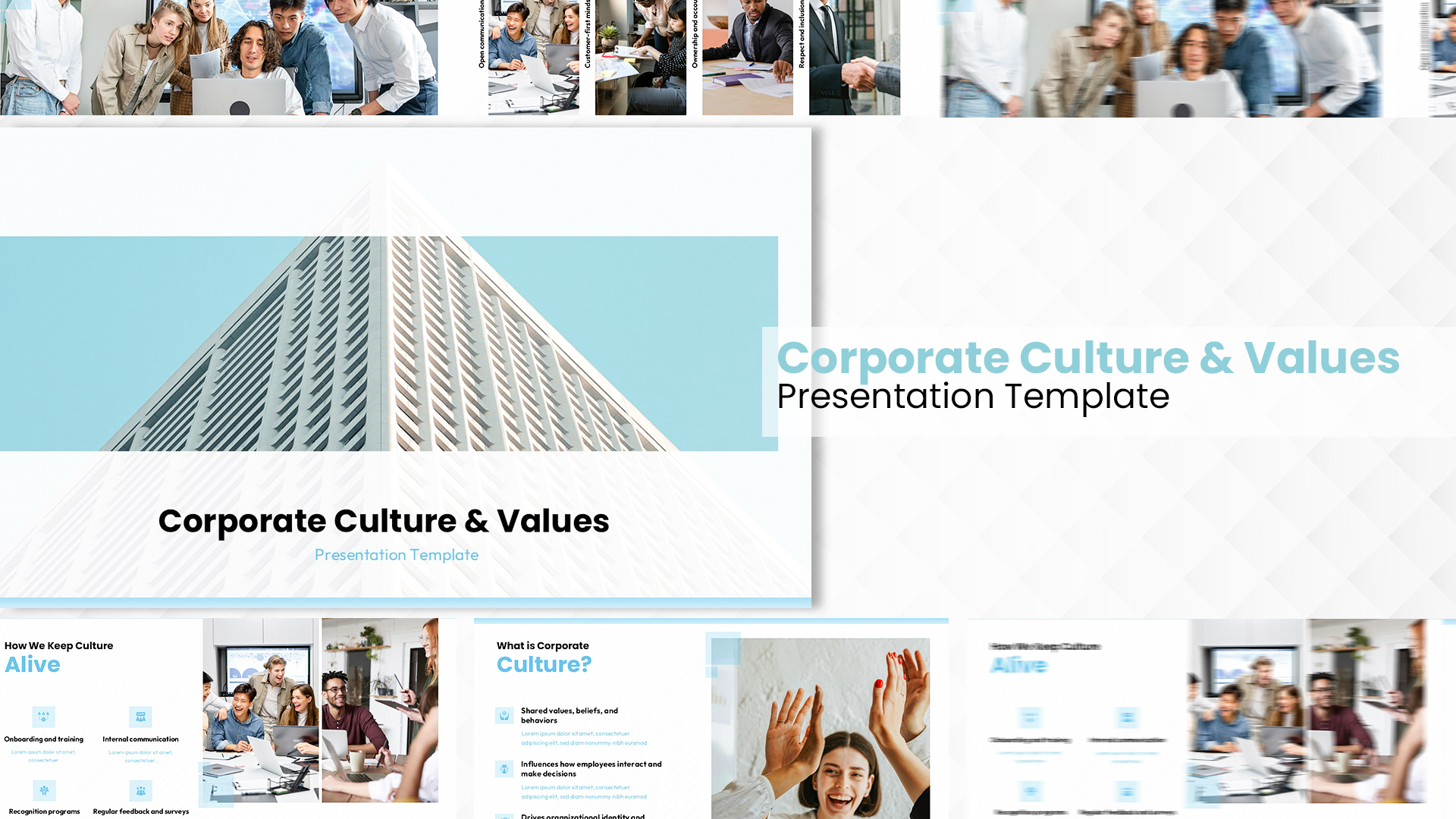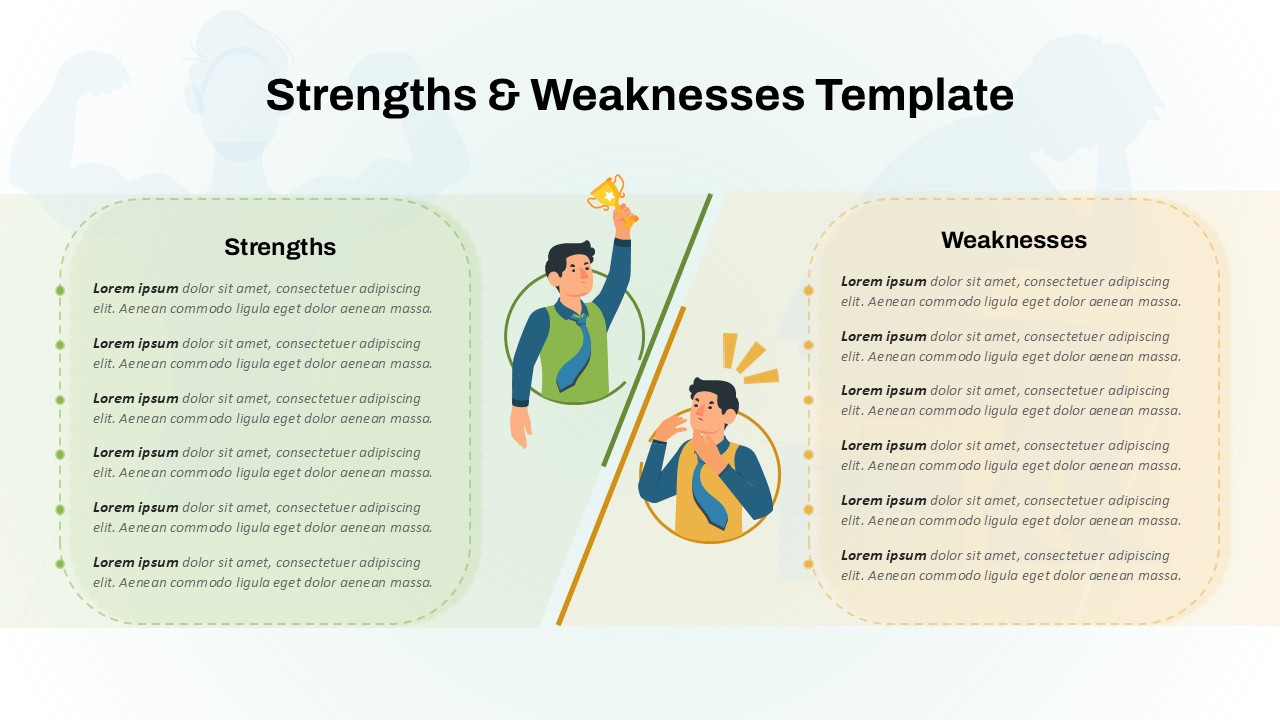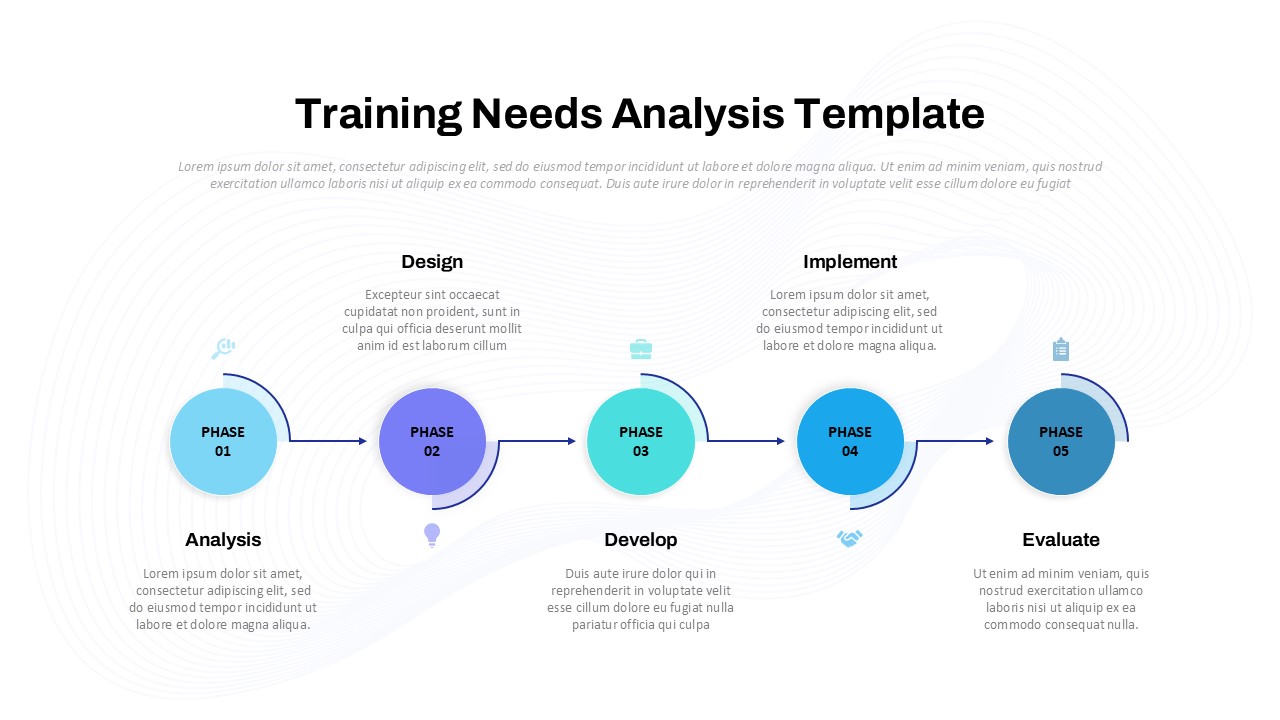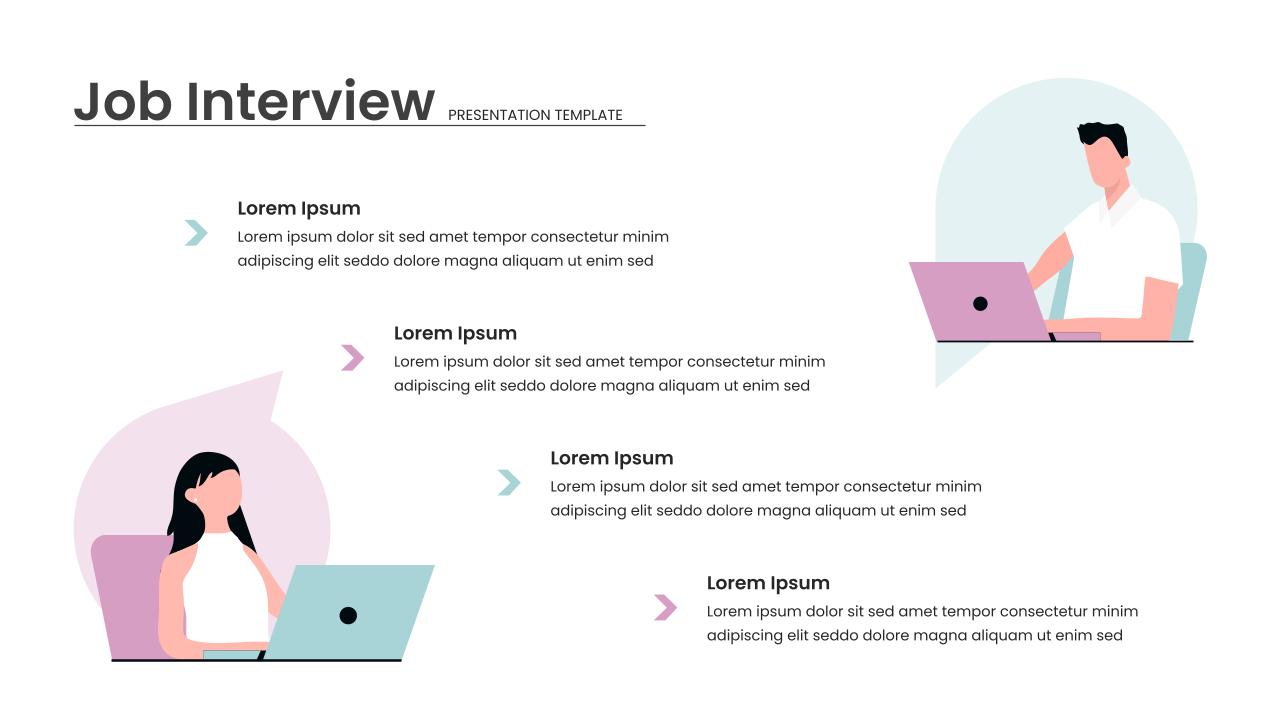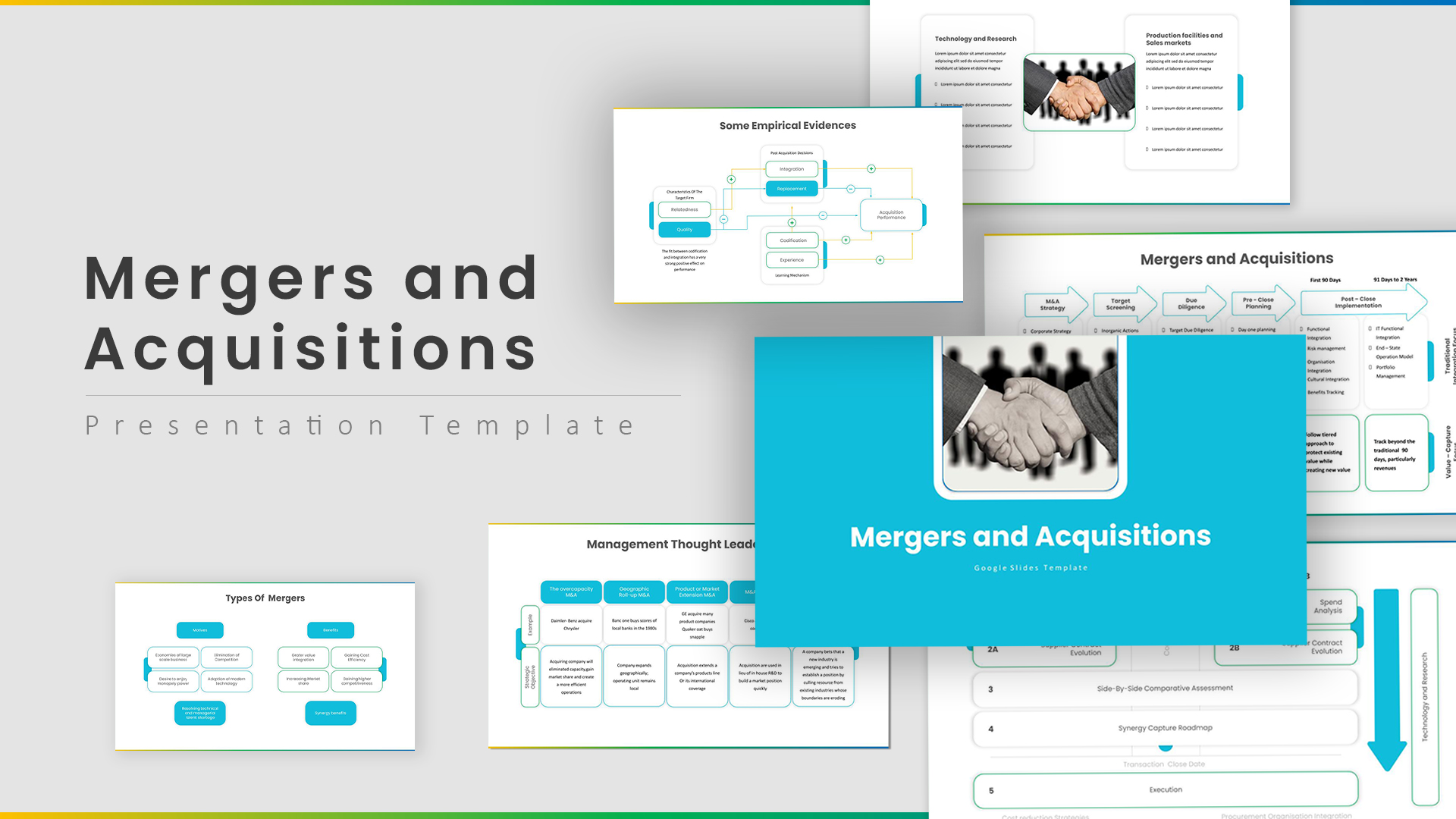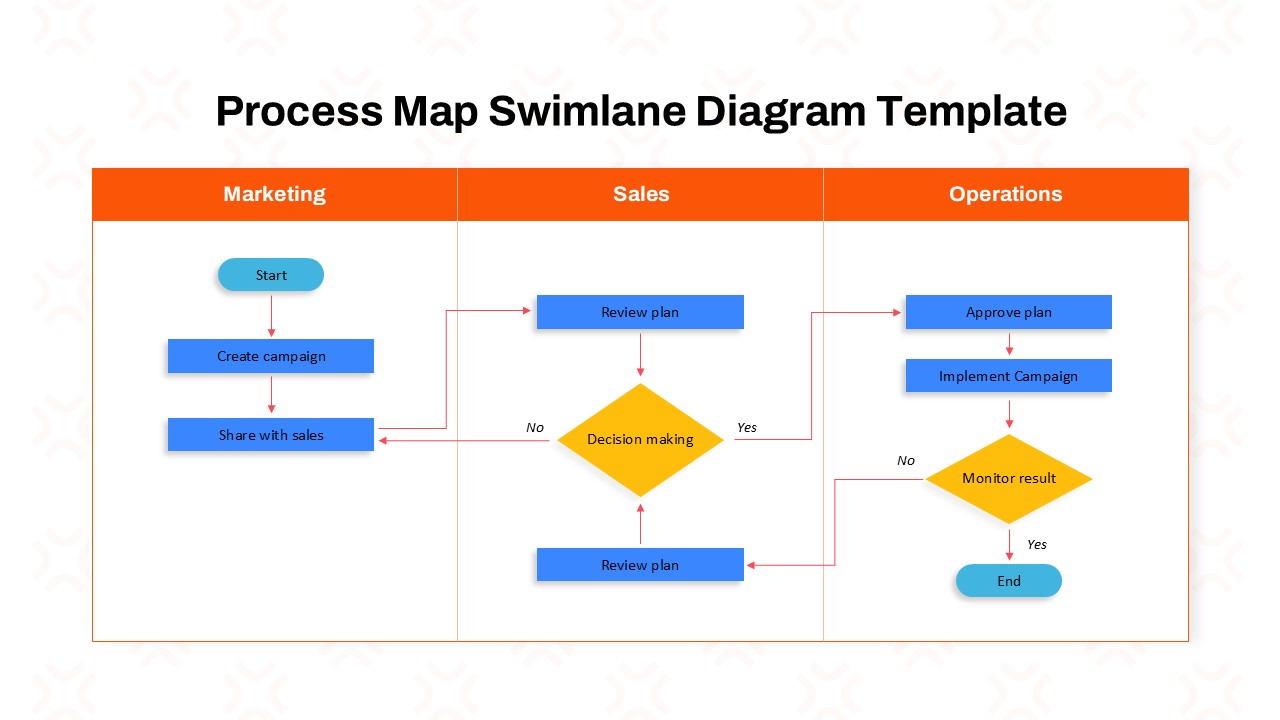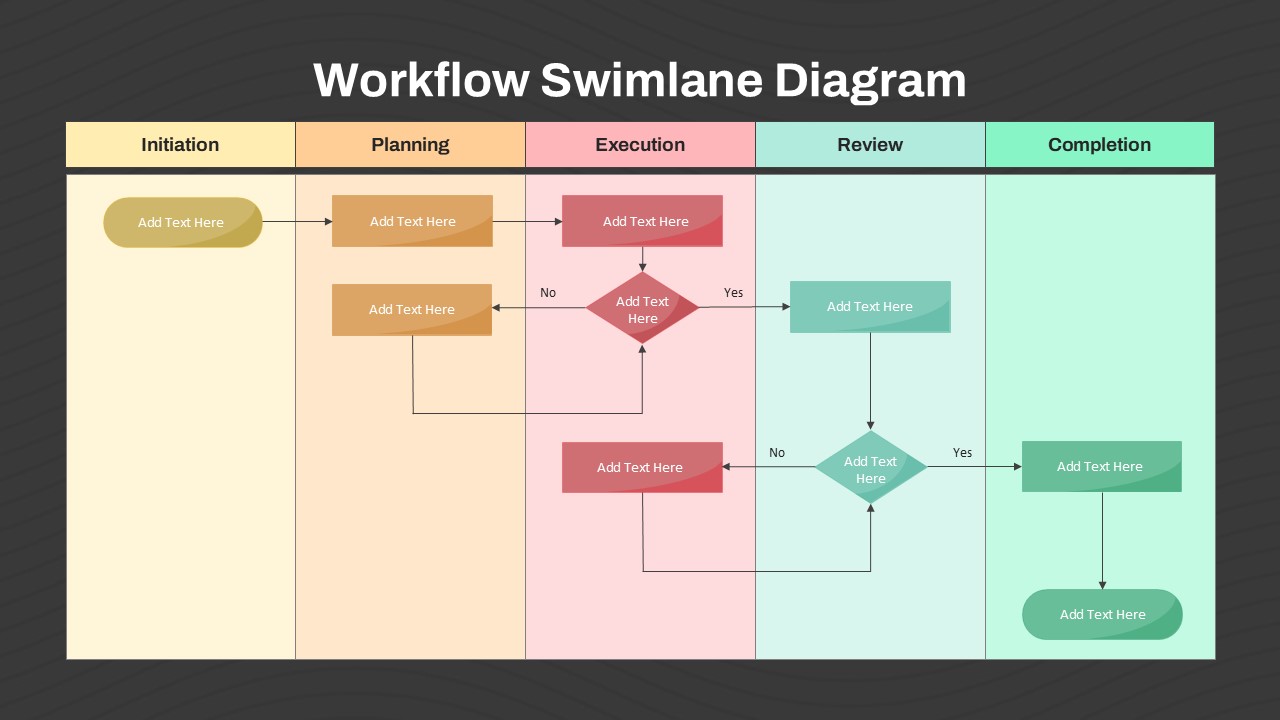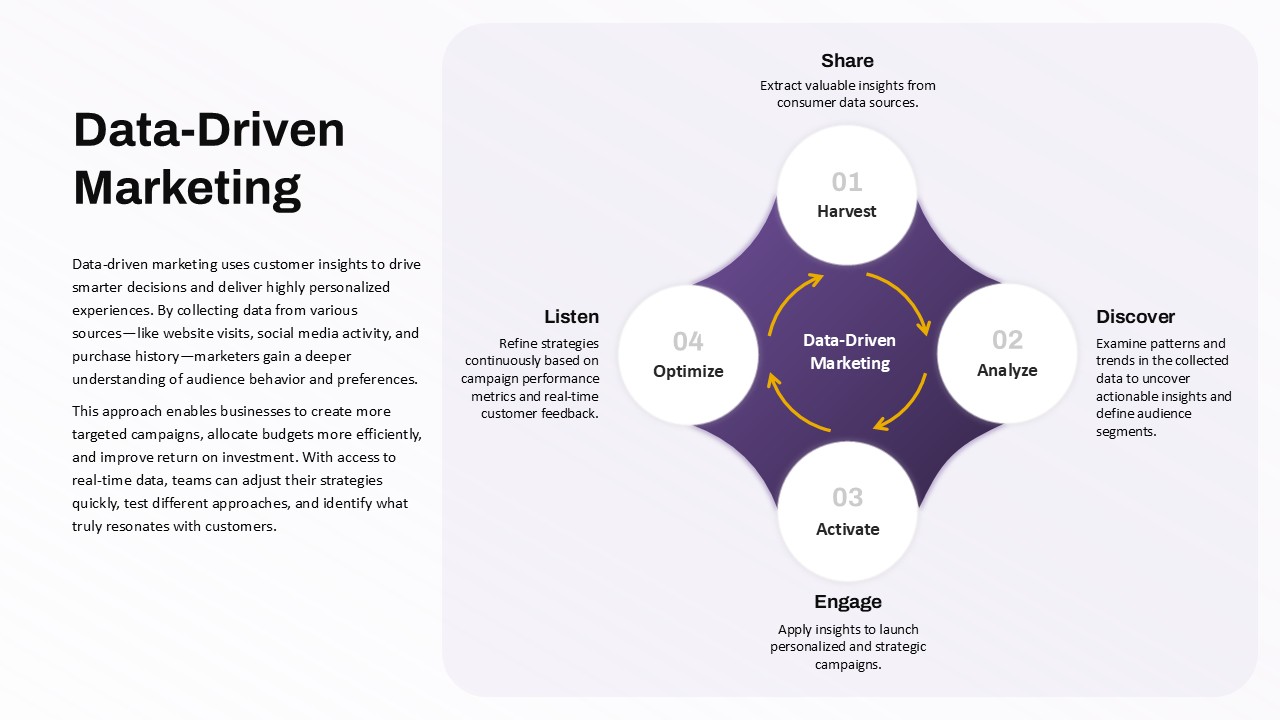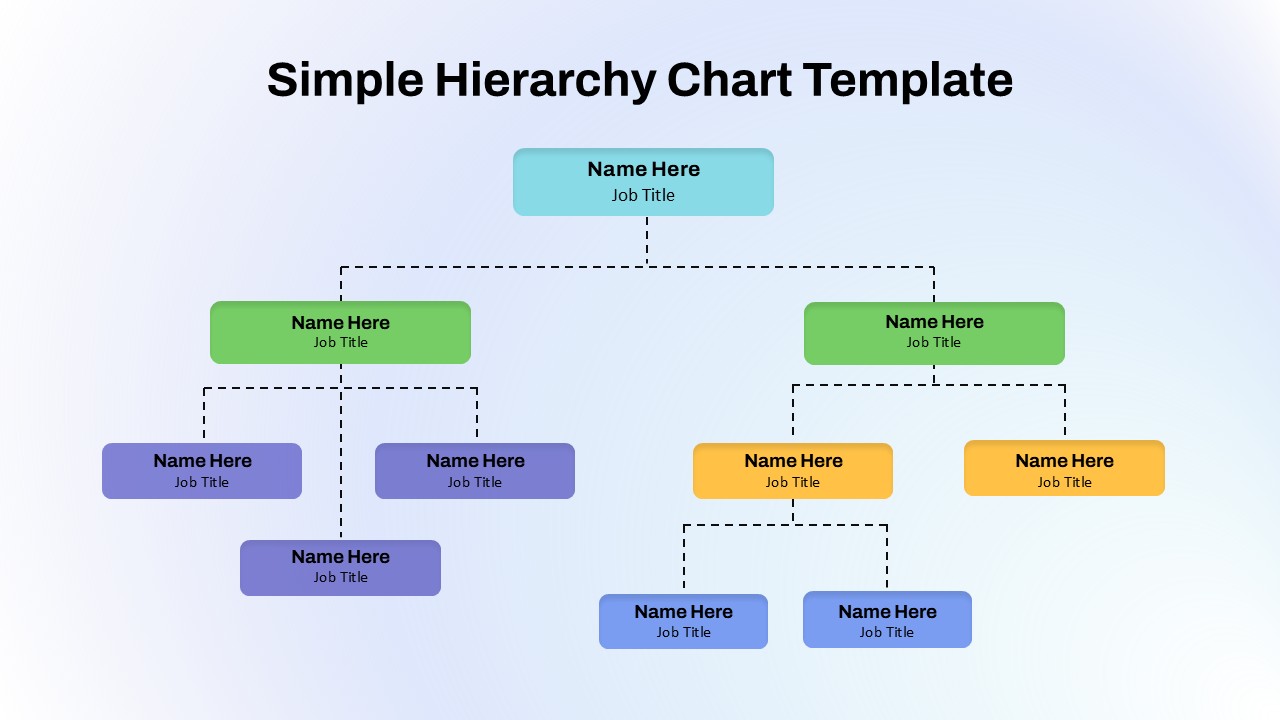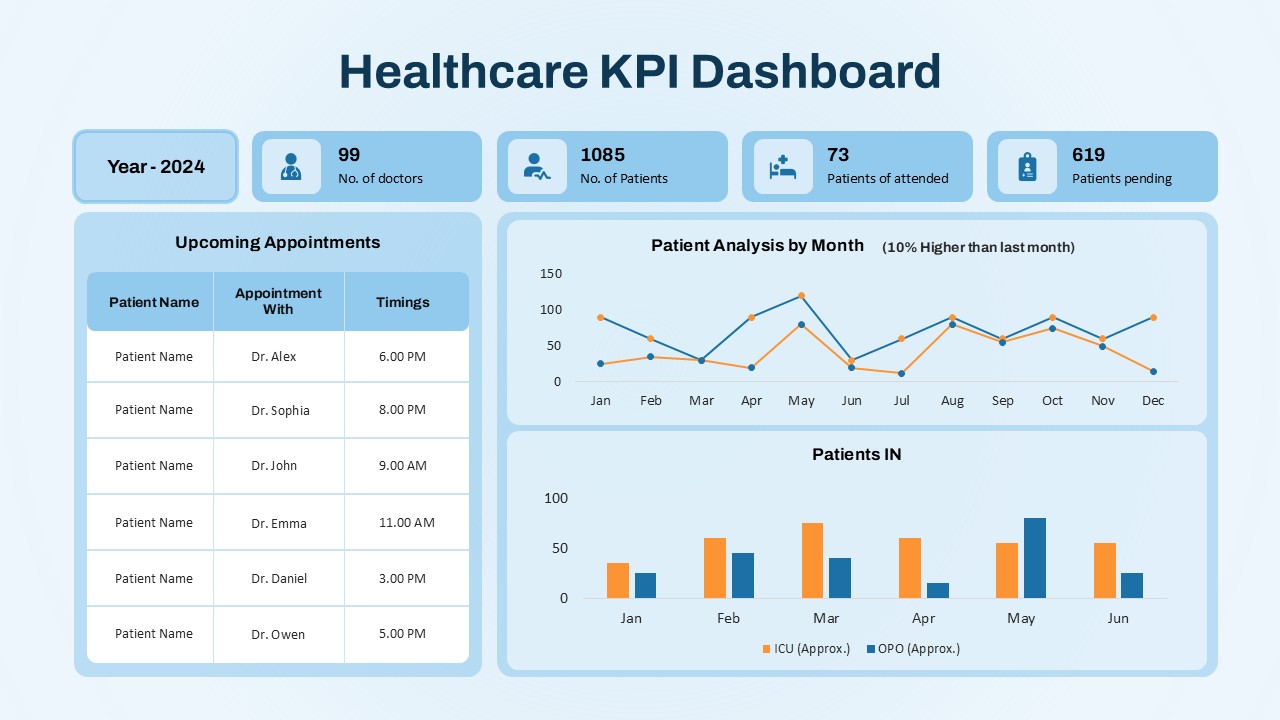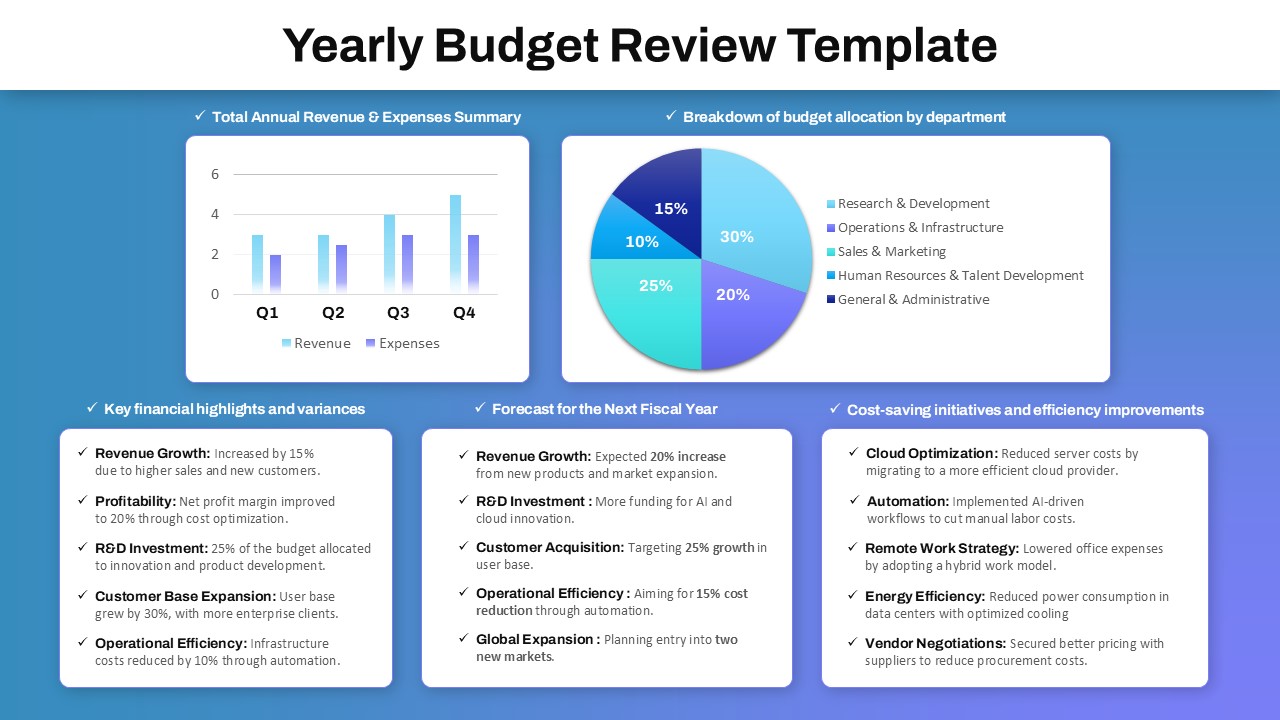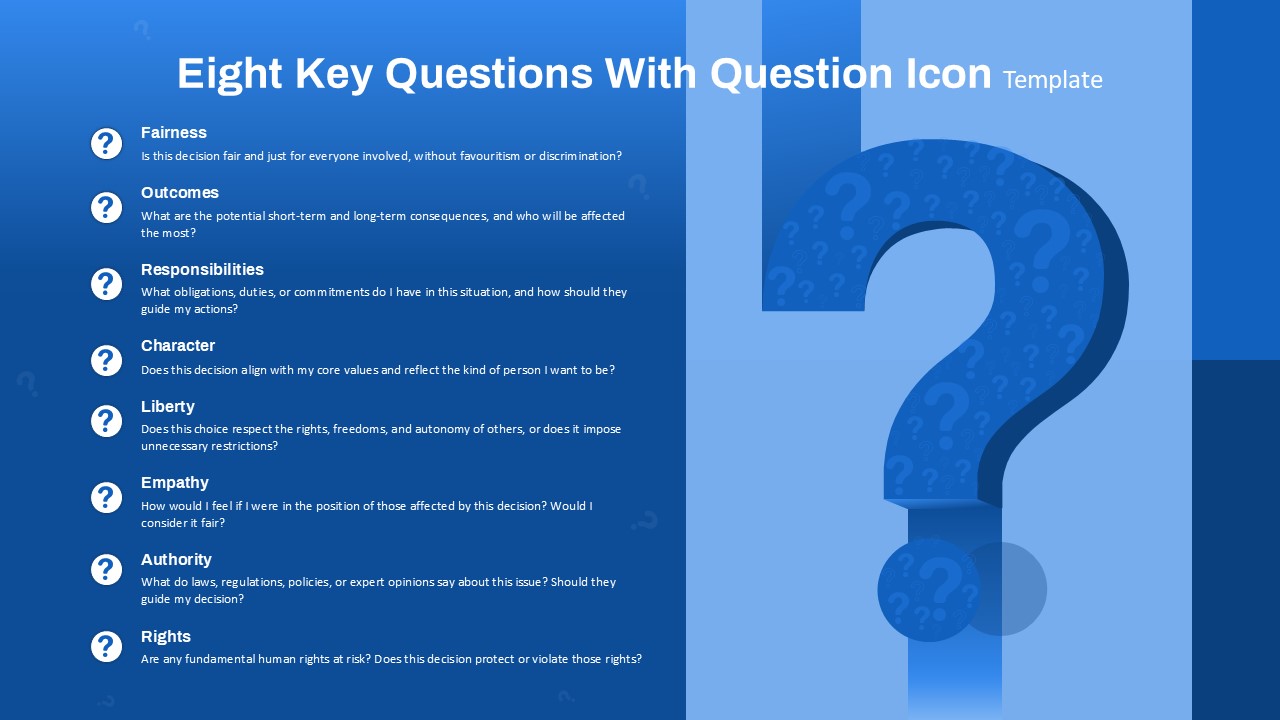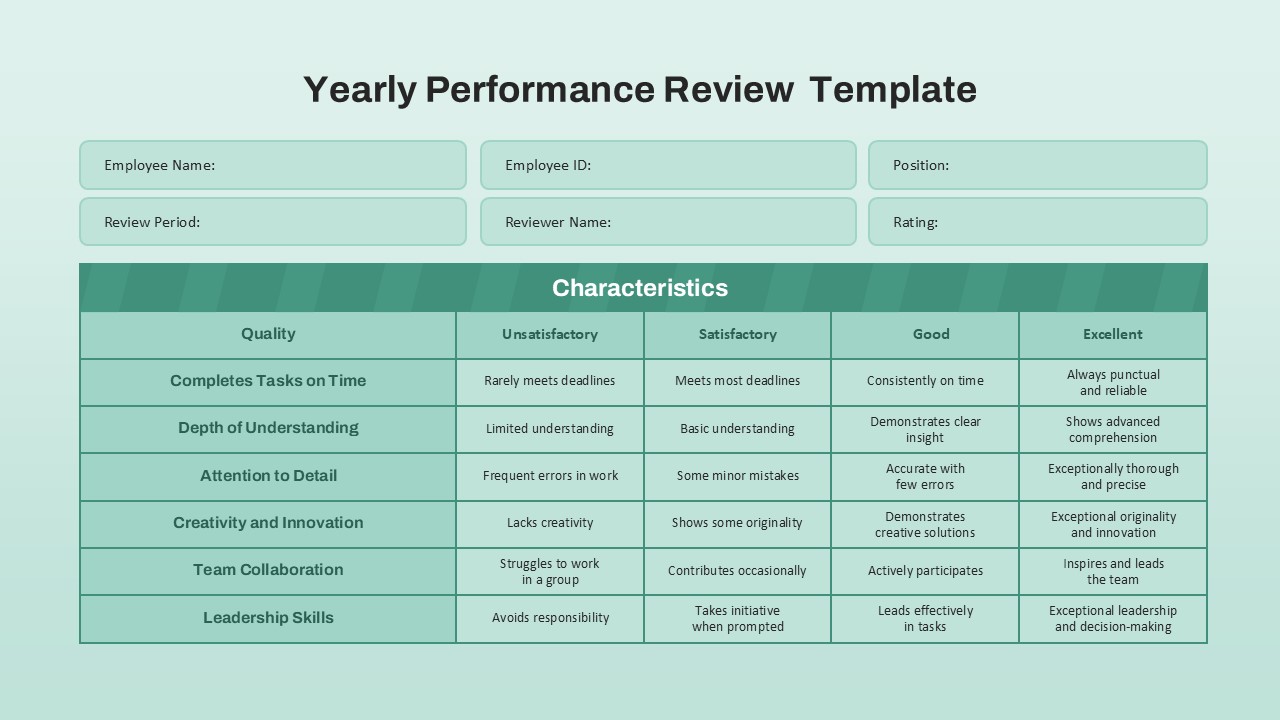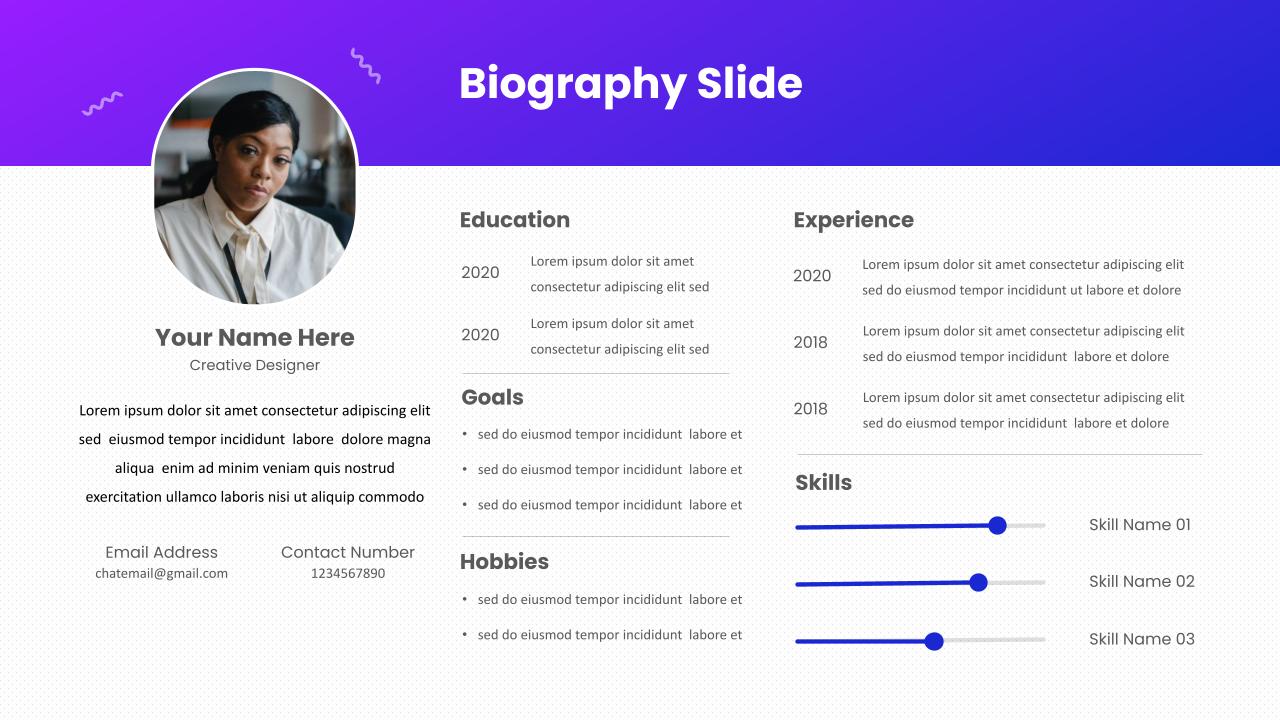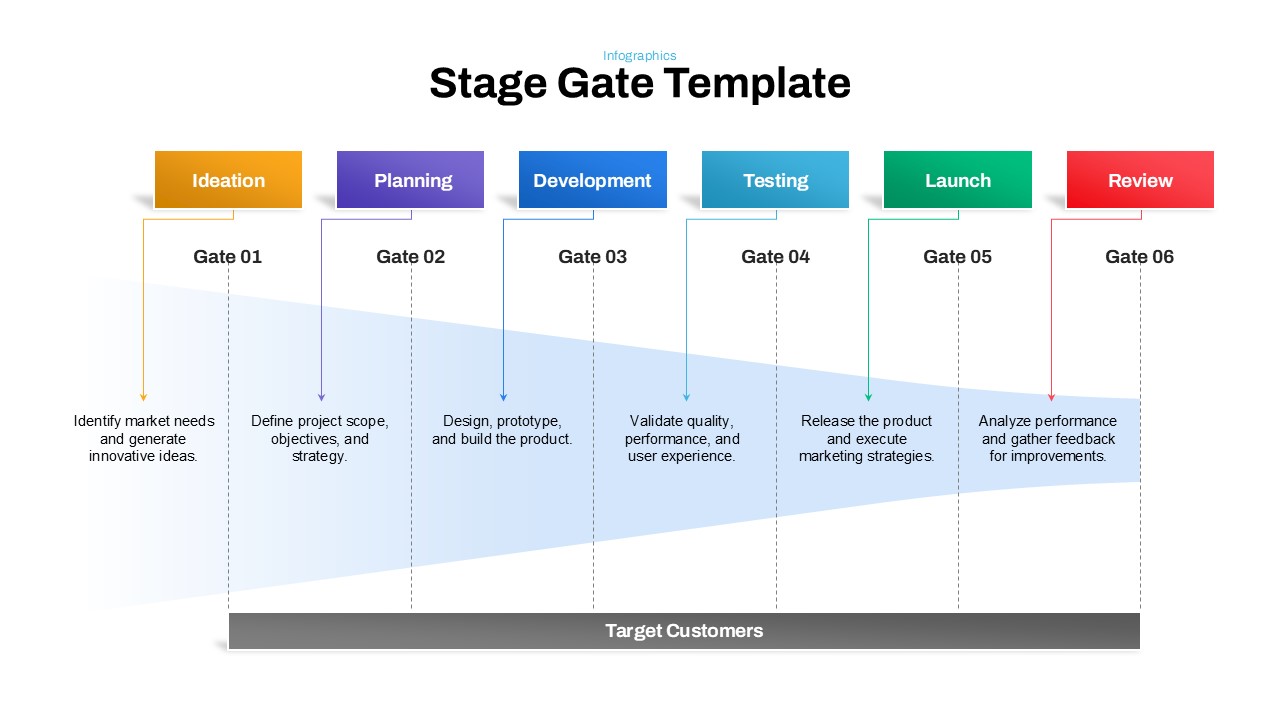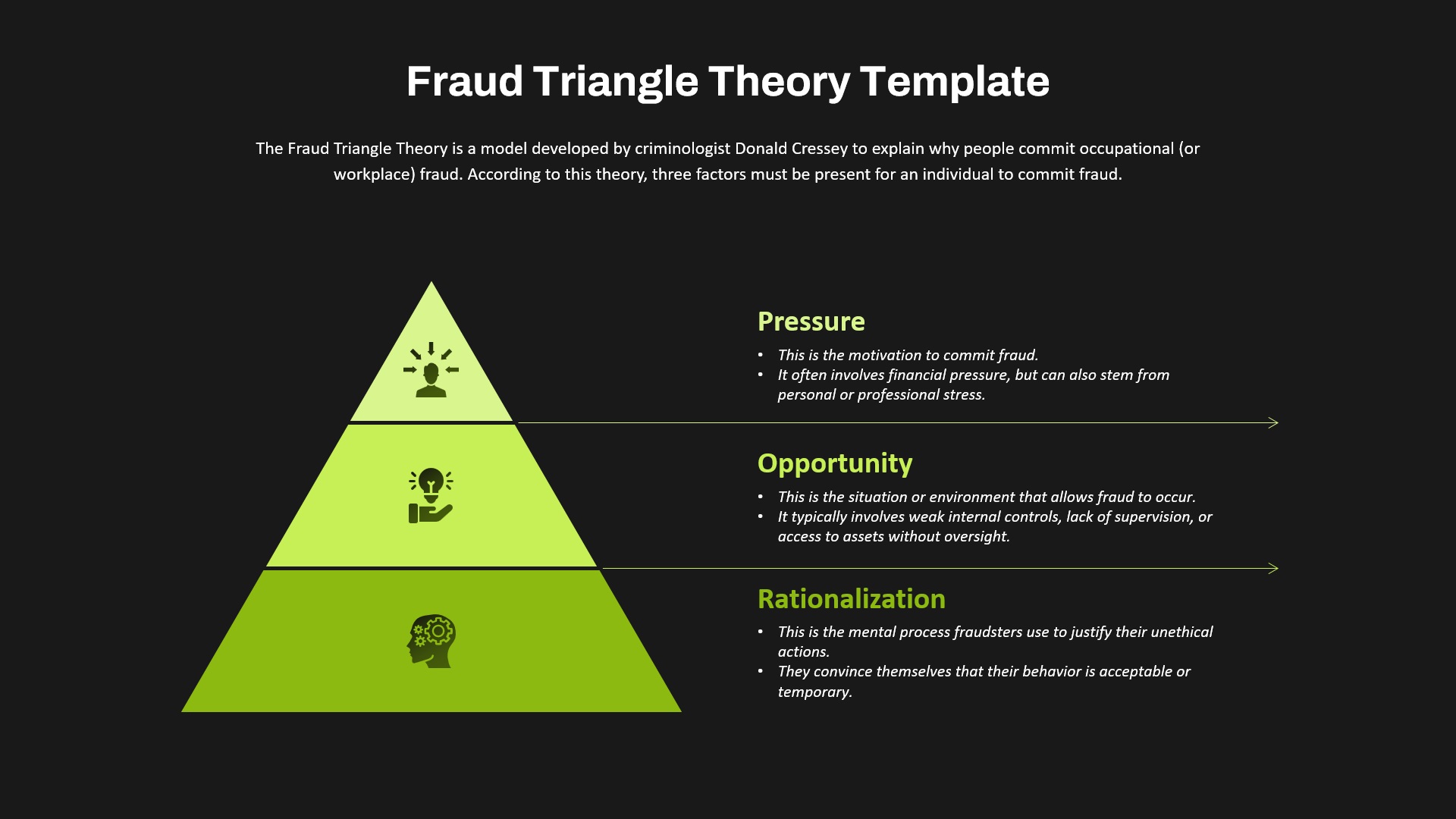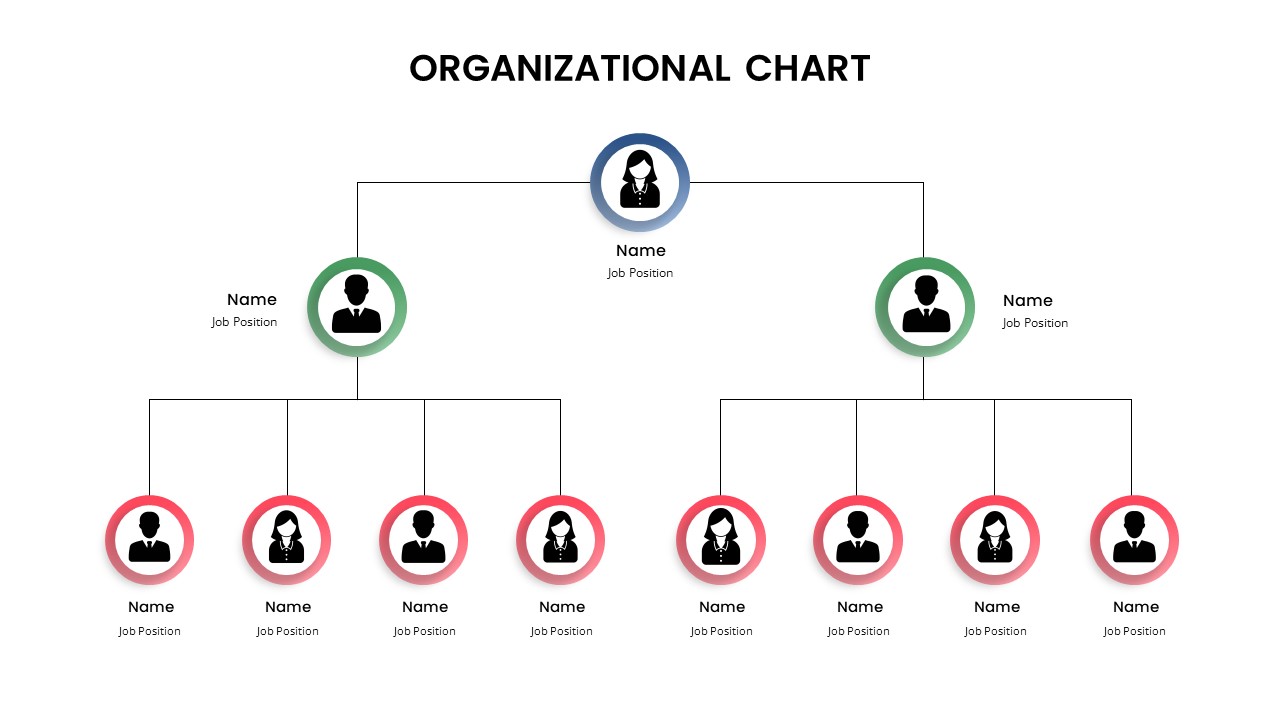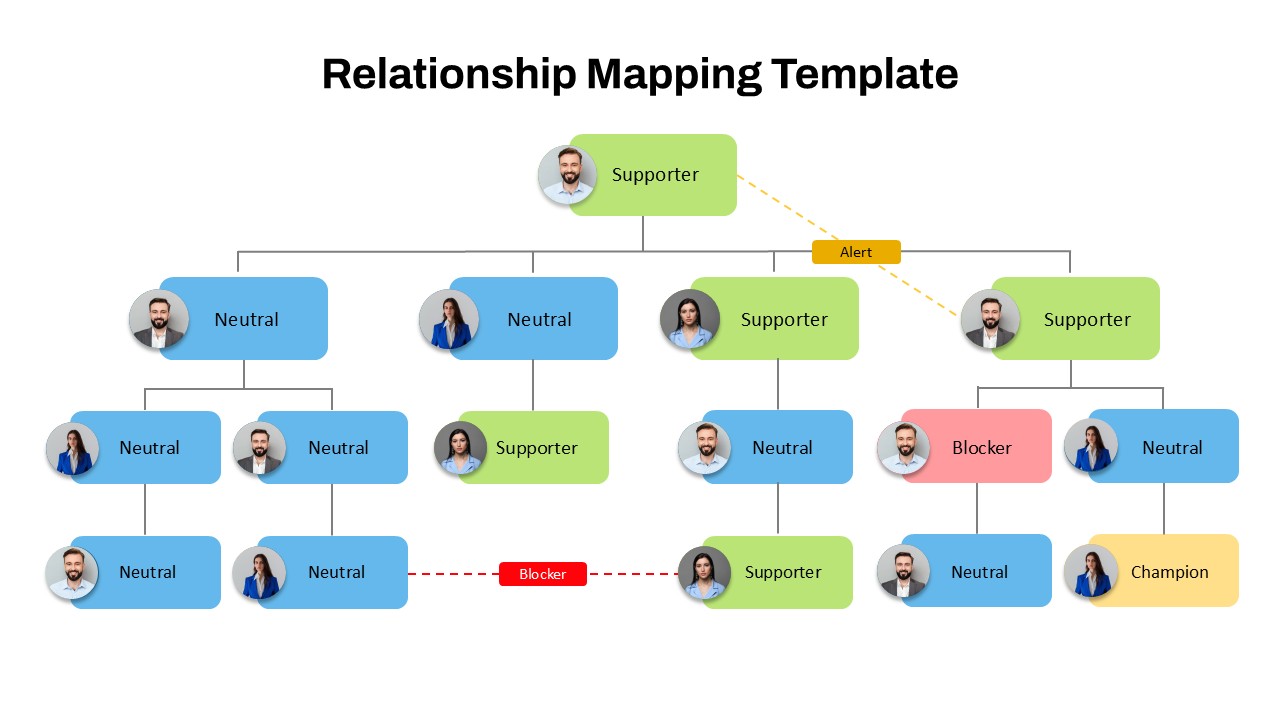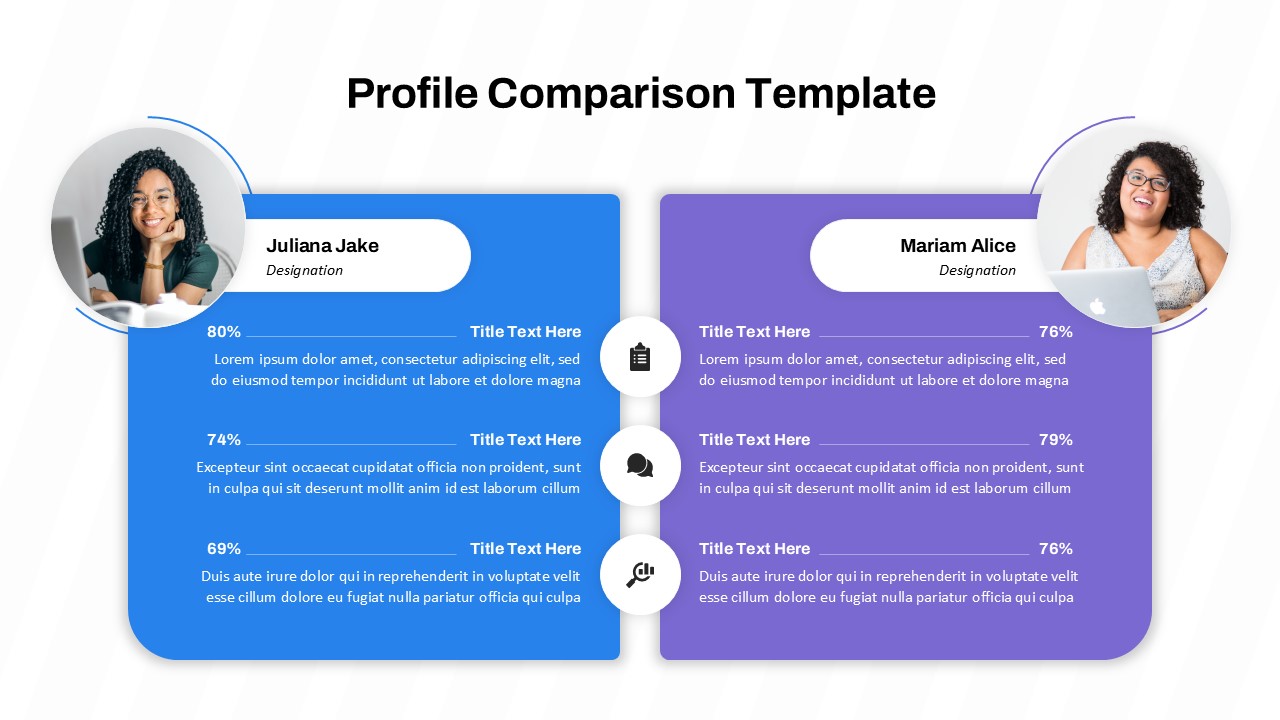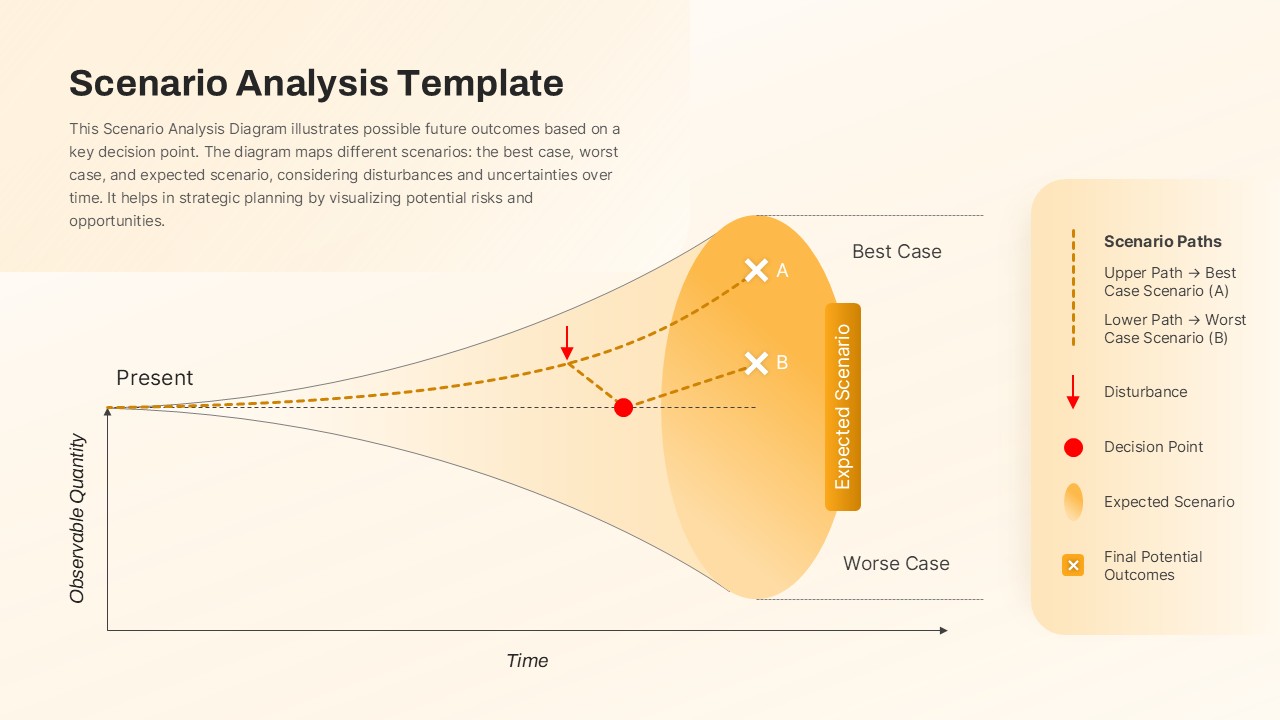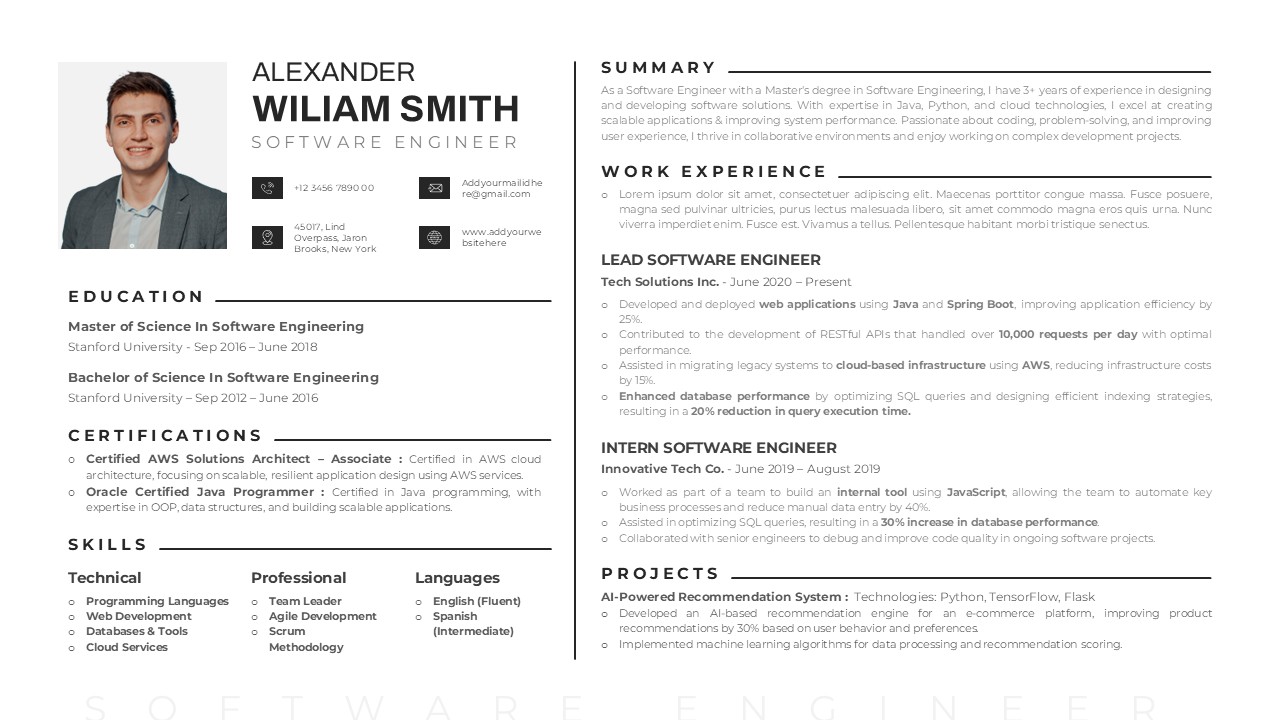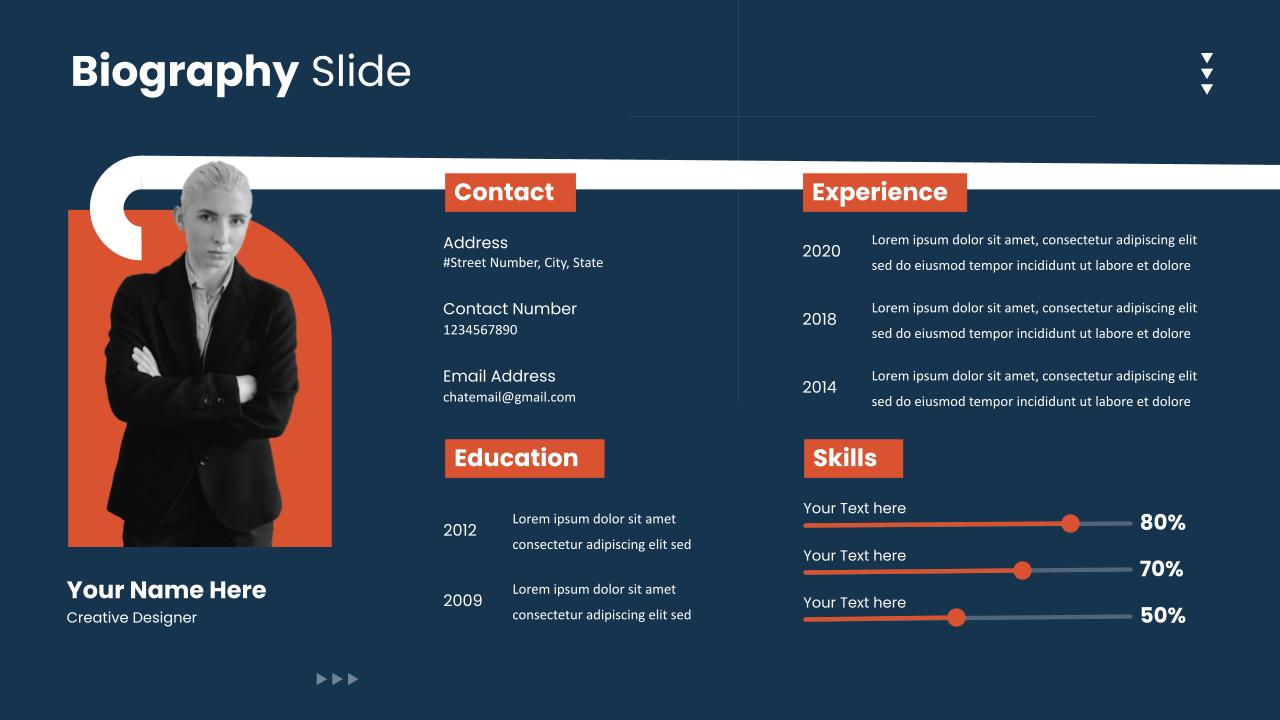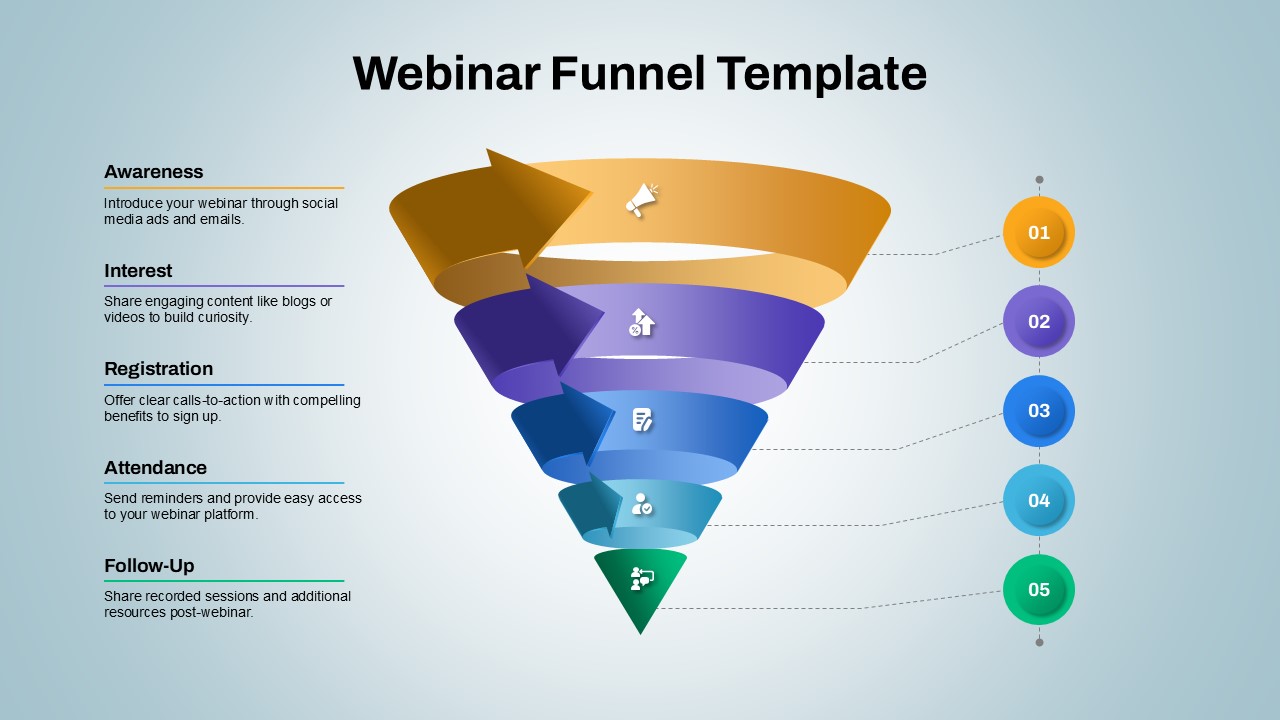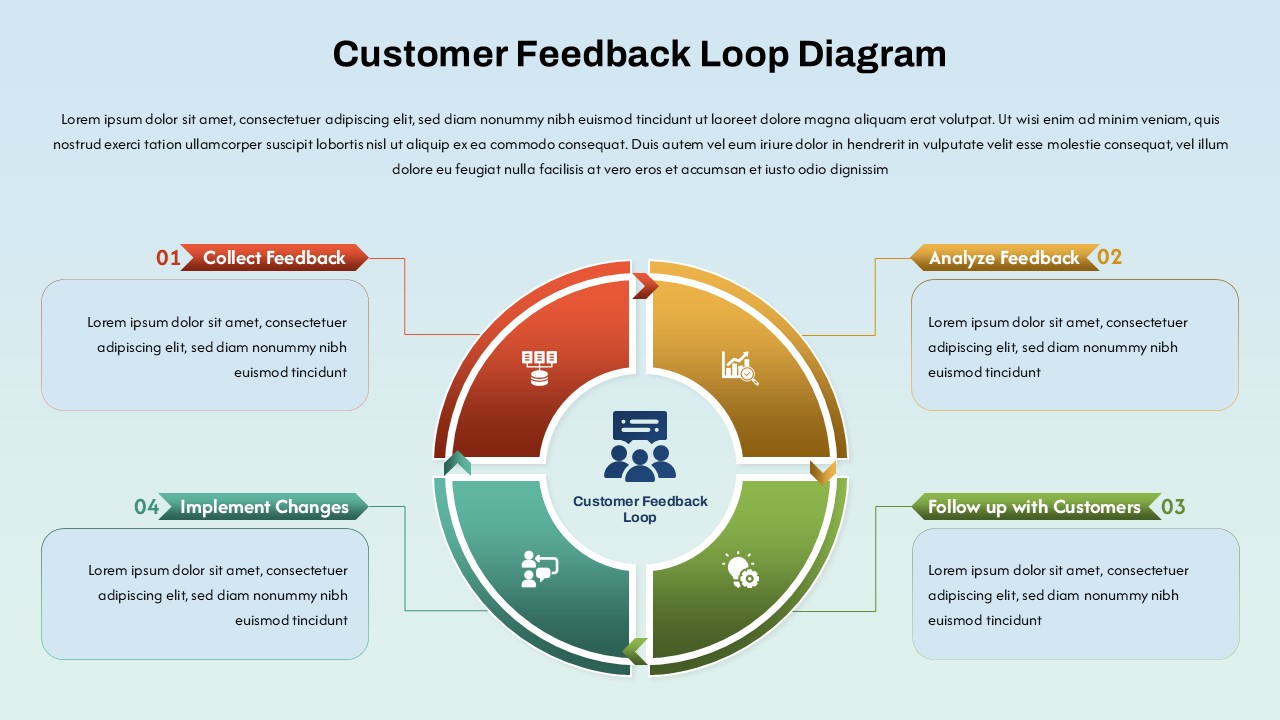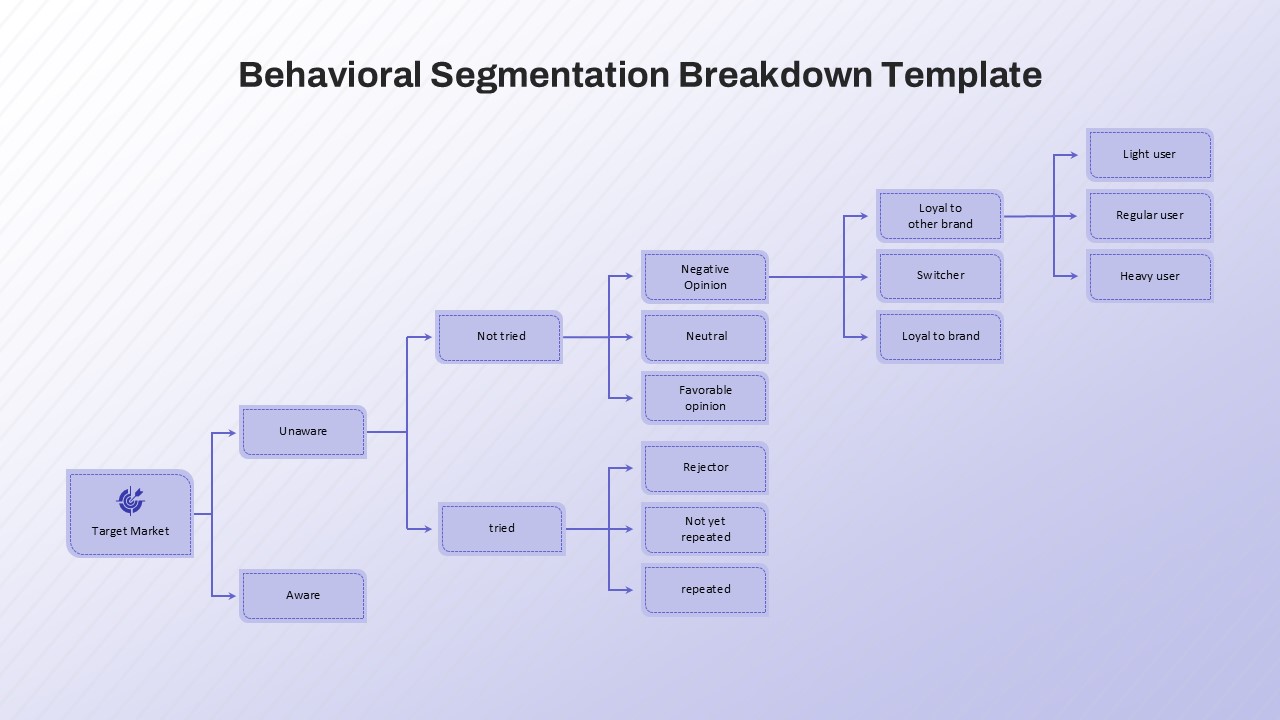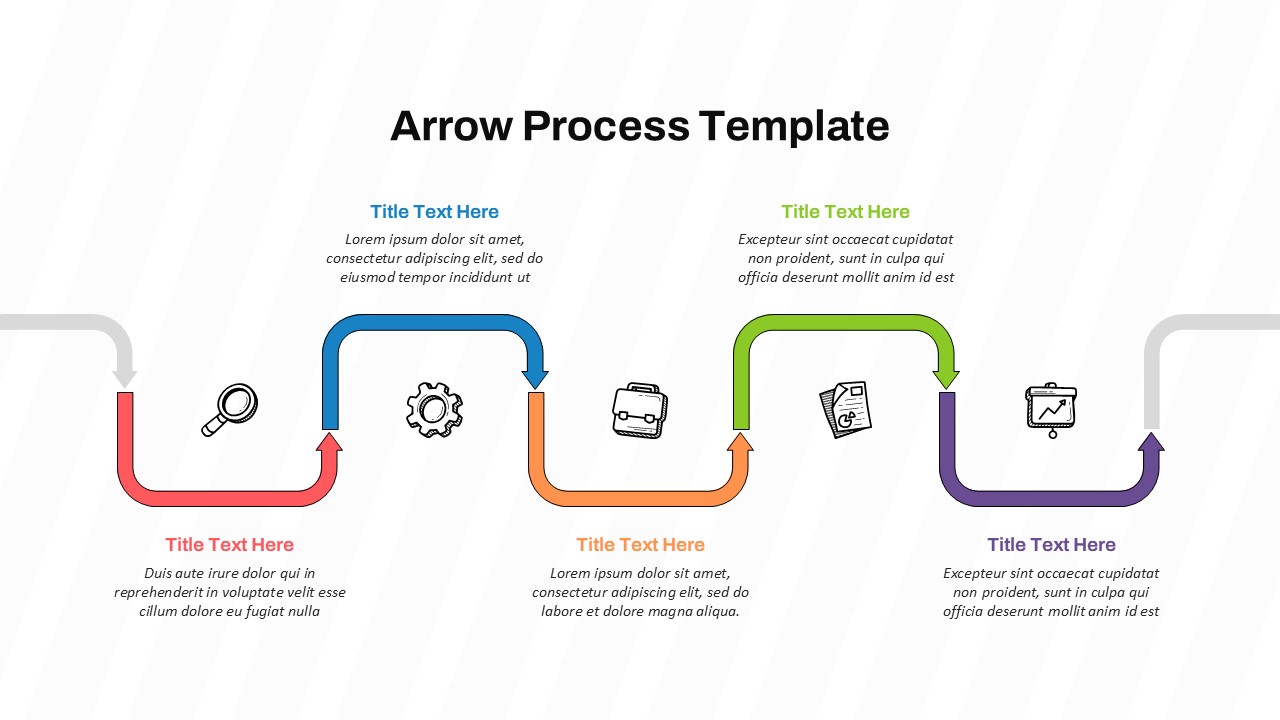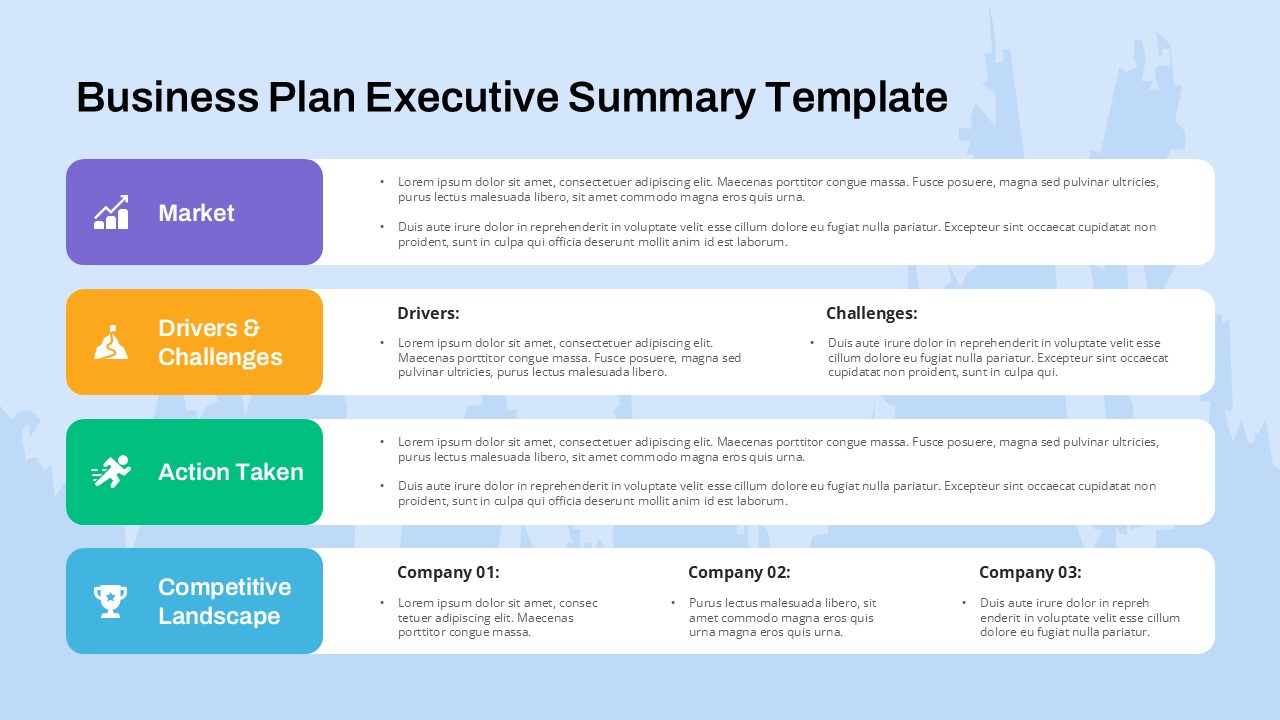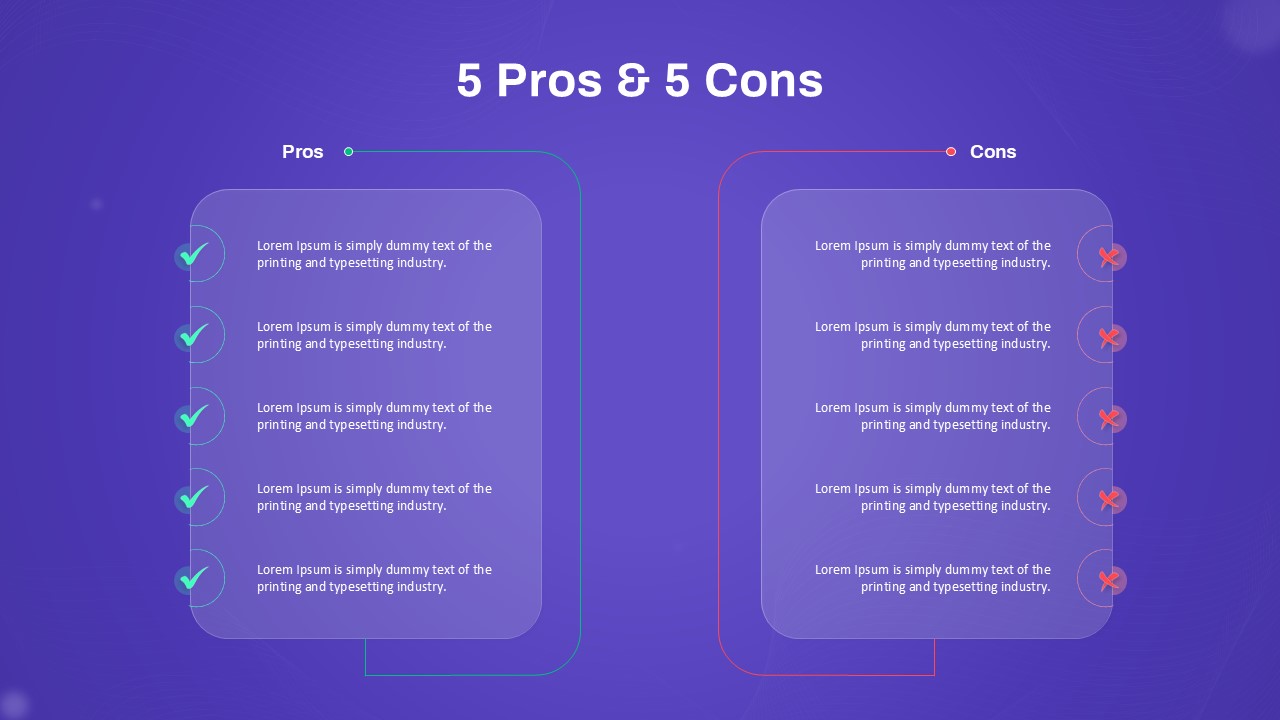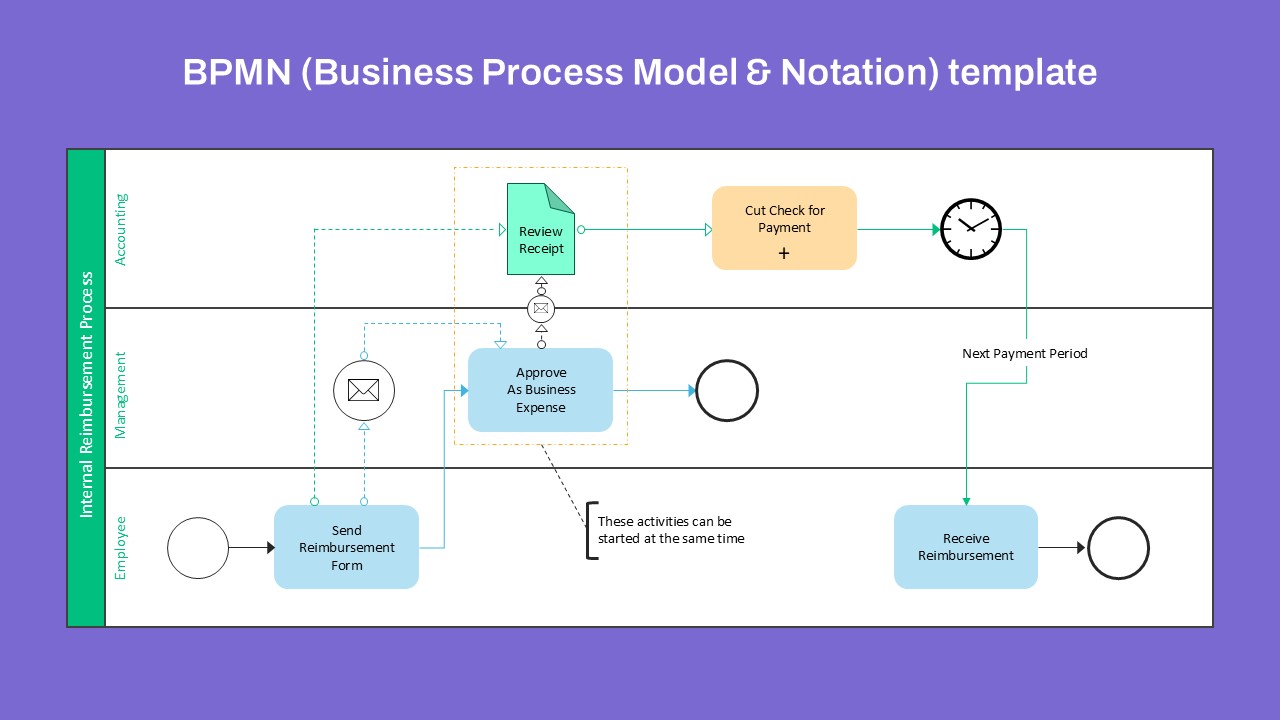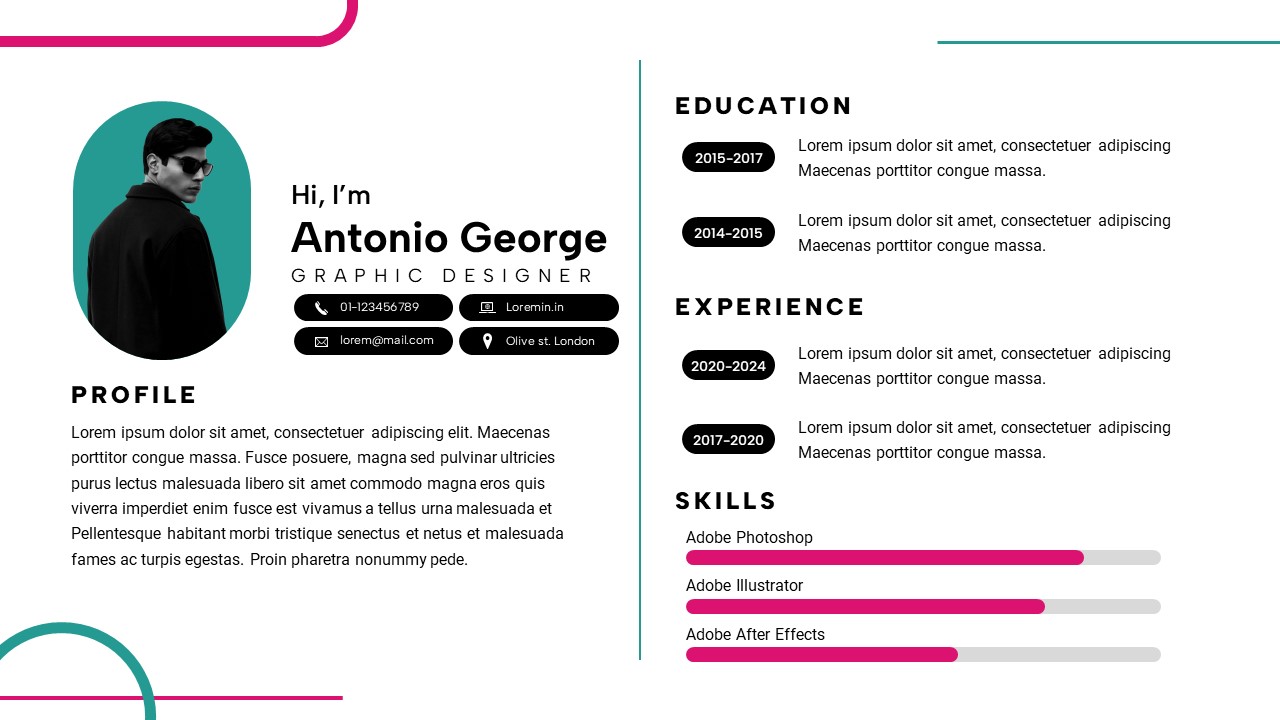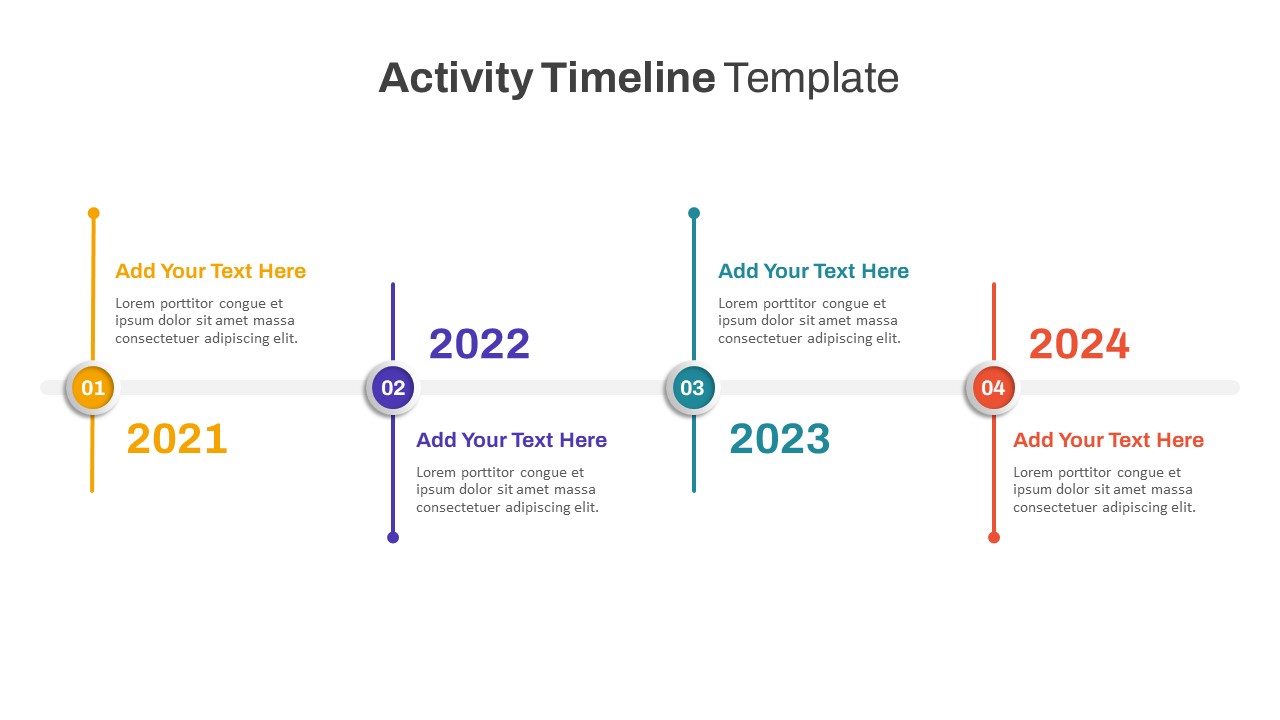Home Powerpoint Charts Recruitment Process Flowchart Slide for PowerPoint & Google Slides
Recruitment Process Flowchart Slide for PowerPoint & Google Slides
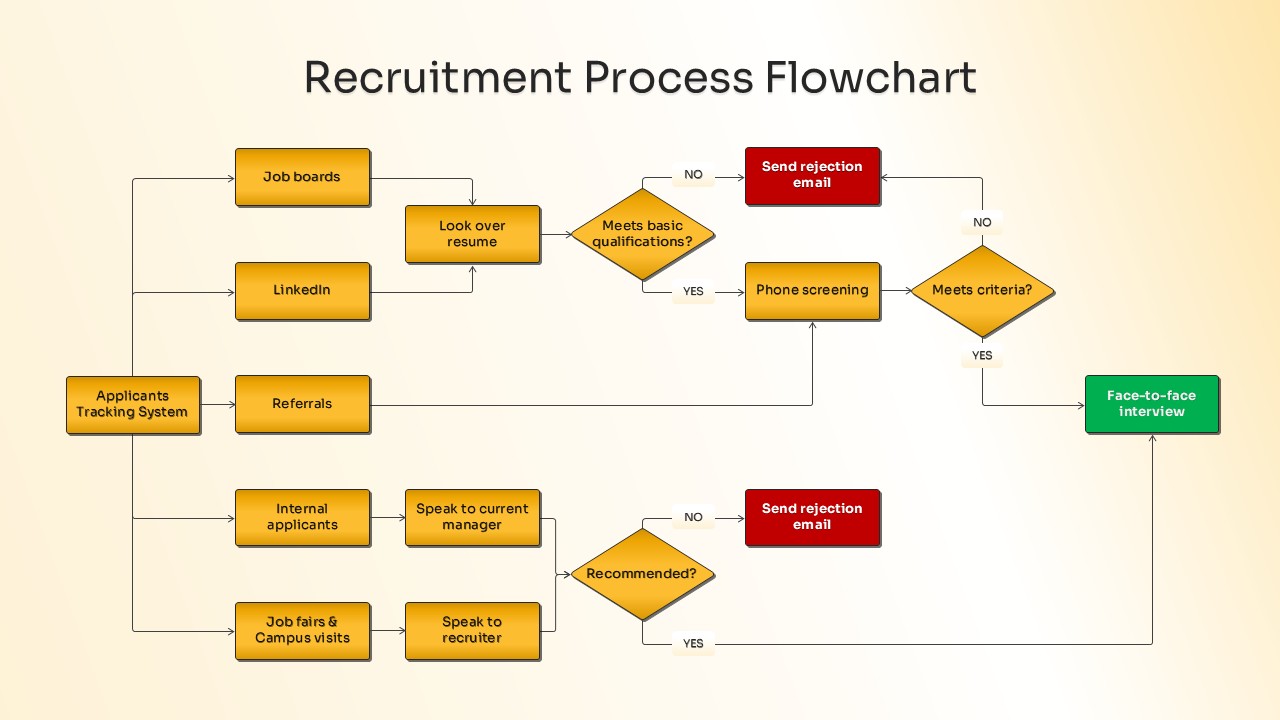
Visualize your hiring pipeline with this clear and color-coded Recruitment Process Flowchart Slide. Designed to map the end-to-end candidate journey, the slide breaks down recruitment channels, qualification assessments, internal reviews, and decision points in a logical, easy-to-follow format. It helps HR teams, hiring managers, and recruiters communicate selection criteria and procedural flows using a structured decision-tree format.
The slide begins with diverse sourcing paths—including job boards, LinkedIn, internal applicants, referrals, and job fairs—all converging into a central review stage. From there, candidates are evaluated through a series of checkpoints: resume review, qualification screening, internal recommendations, phone interviews, and finally, face-to-face interviews. Rejections are visually marked in red, while progression stages are highlighted in yellow and successful outcomes in green, allowing for rapid process scanning.
Each shape is purpose-driven—rectangles for actions, diamonds for decision points, and arrows for flow direction. The warm gradient background keeps attention on the content, while high-contrast labeling ensures legibility. Fully editable in PowerPoint and Google Slides, the layout is ideal for training new HR staff, showcasing HR workflows in meetings, or documenting process improvements.
See more
No. of Slides
1Aspect Ratio
16:9Item ID
SKT04123
Features of this template
Other Uses
Beyond recruitment workflows, this template can be repurposed for onboarding processes, promotion evaluation systems, compliance tracking, or organizational decision-making trees. It also serves well in HR policy documentation and internal communication decks.
FAQs
Can I customize the PowerPoint templates to match my branding?
Yes, all our PowerPoint templates are fully customizable, allowing you to edit colors, fonts, and content to align with your branding and messaging needs.
Will your templates work with my version of PowerPoint?
Yes, our templates are compatible with various versions of Microsoft PowerPoint, ensuring smooth usage regardless of your software version.
What software are these templates compatible with?
Our templates work smoothly with Microsoft PowerPoint and Google Slides. Moreover, they’re compatible with Apple Keynote, LibreOffice Impress, Zoho Show, and more, ensuring flexibility across various presentation software platforms.