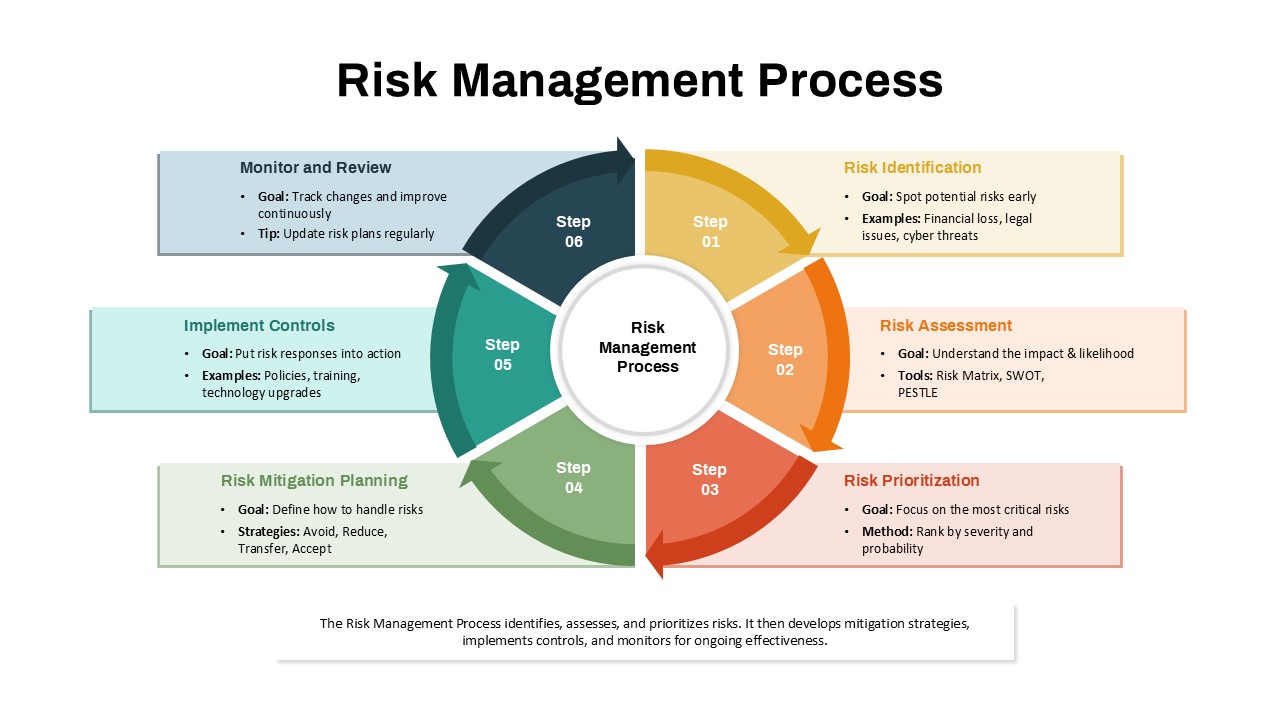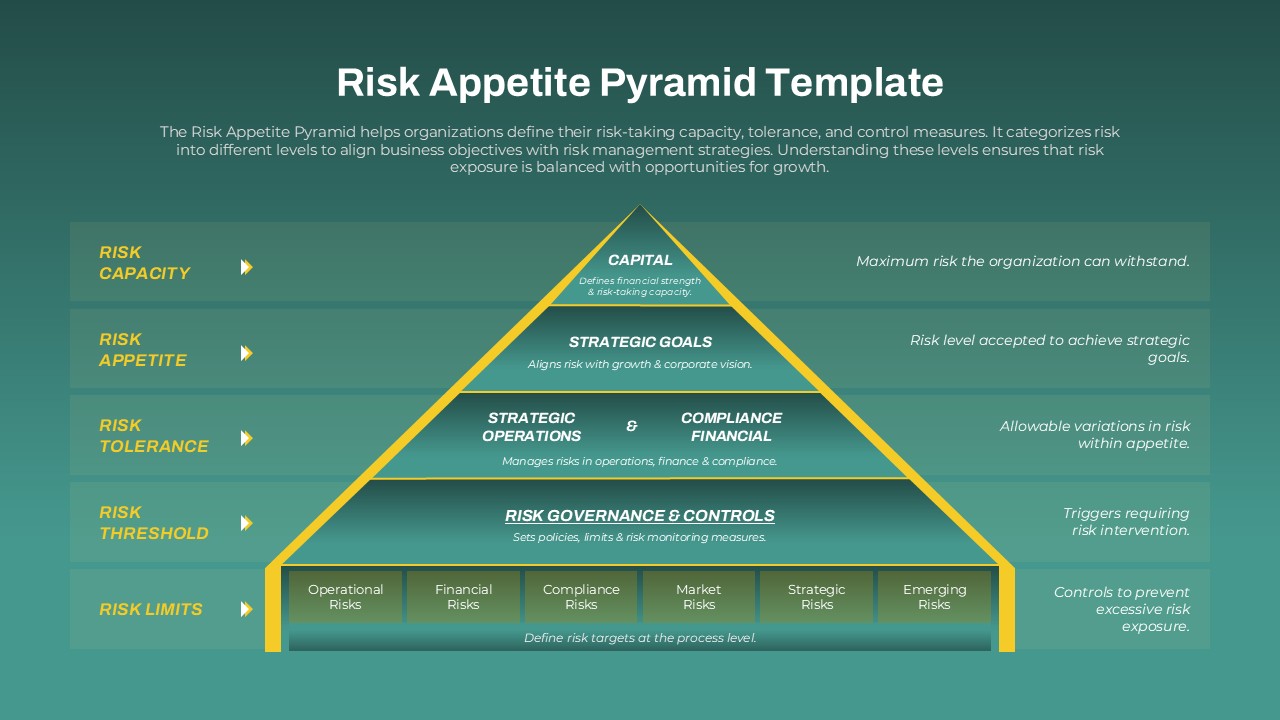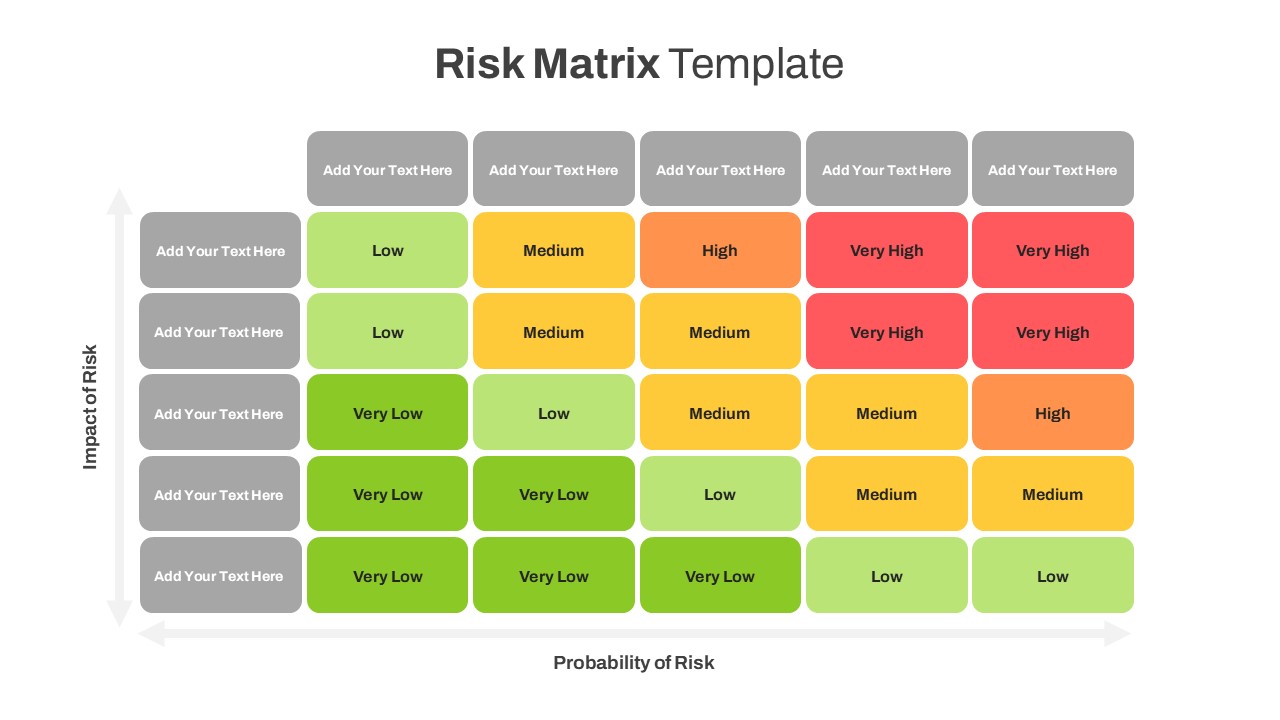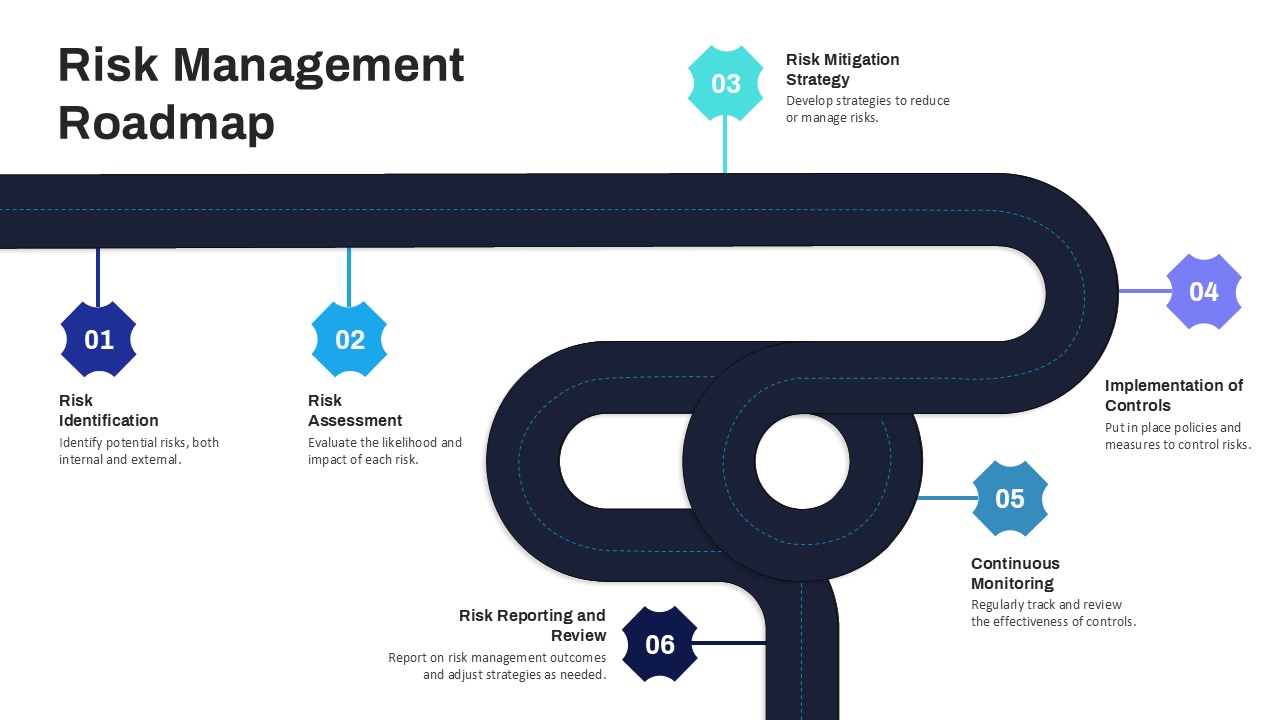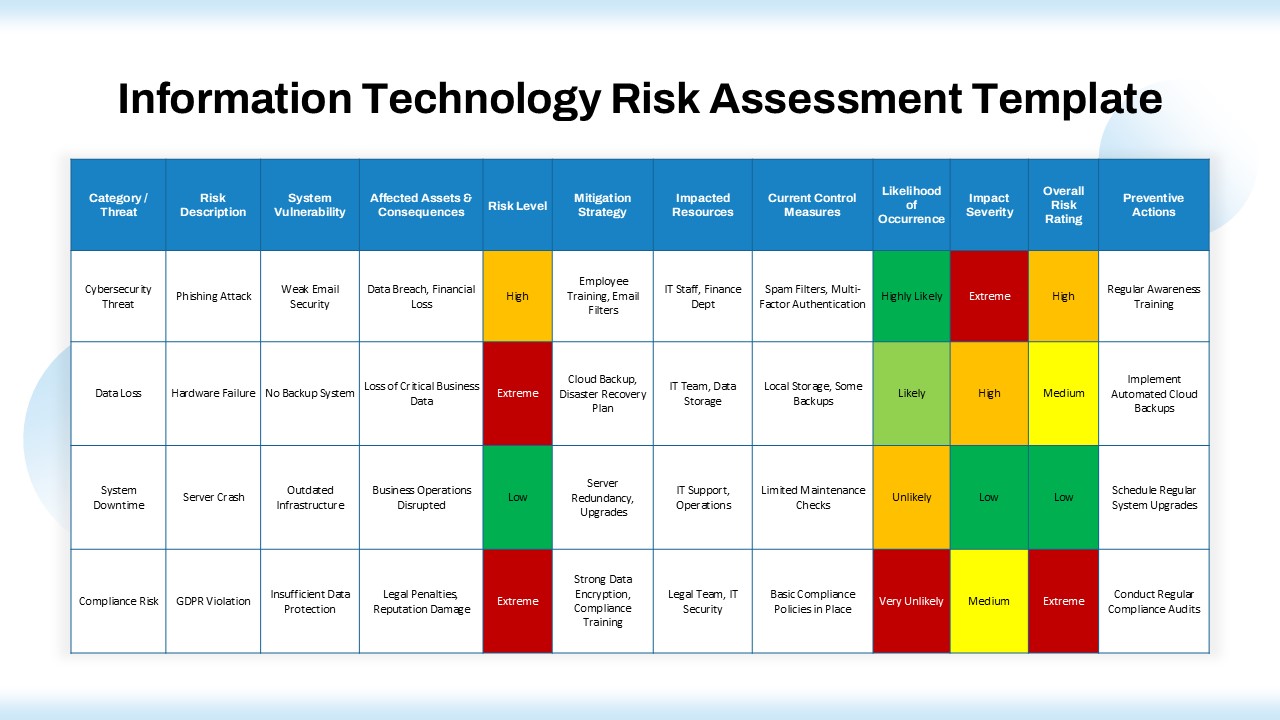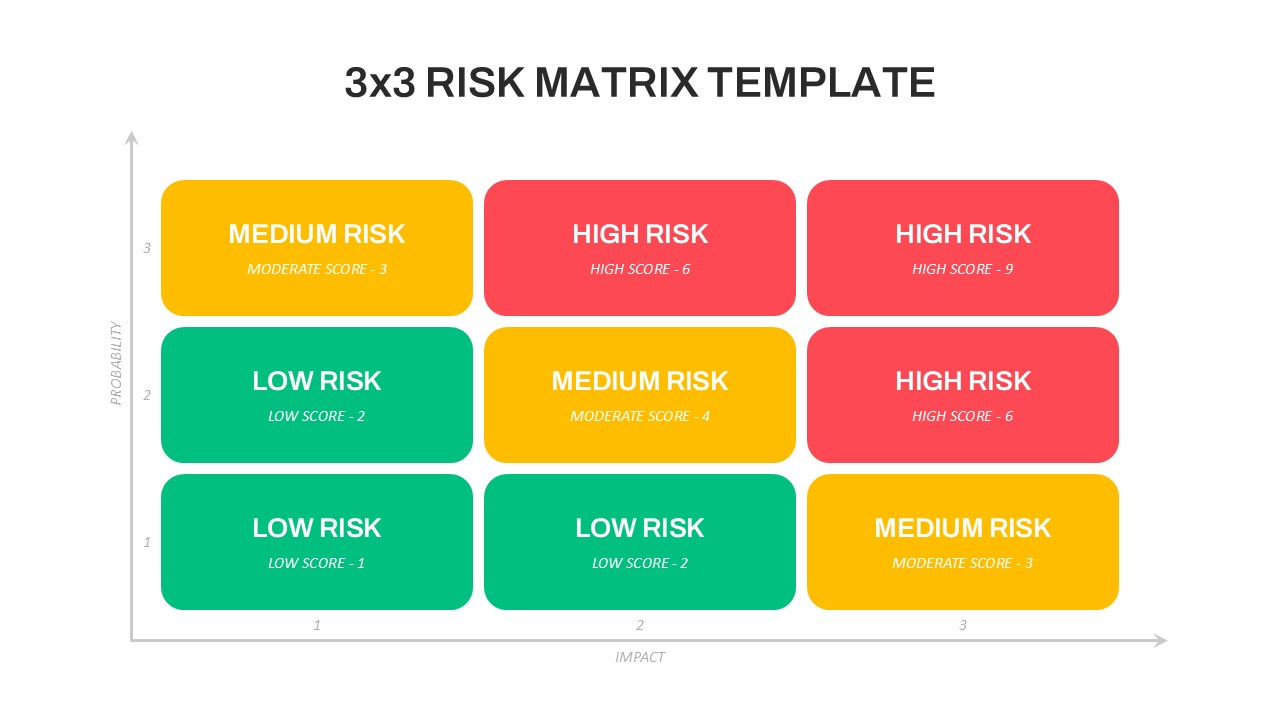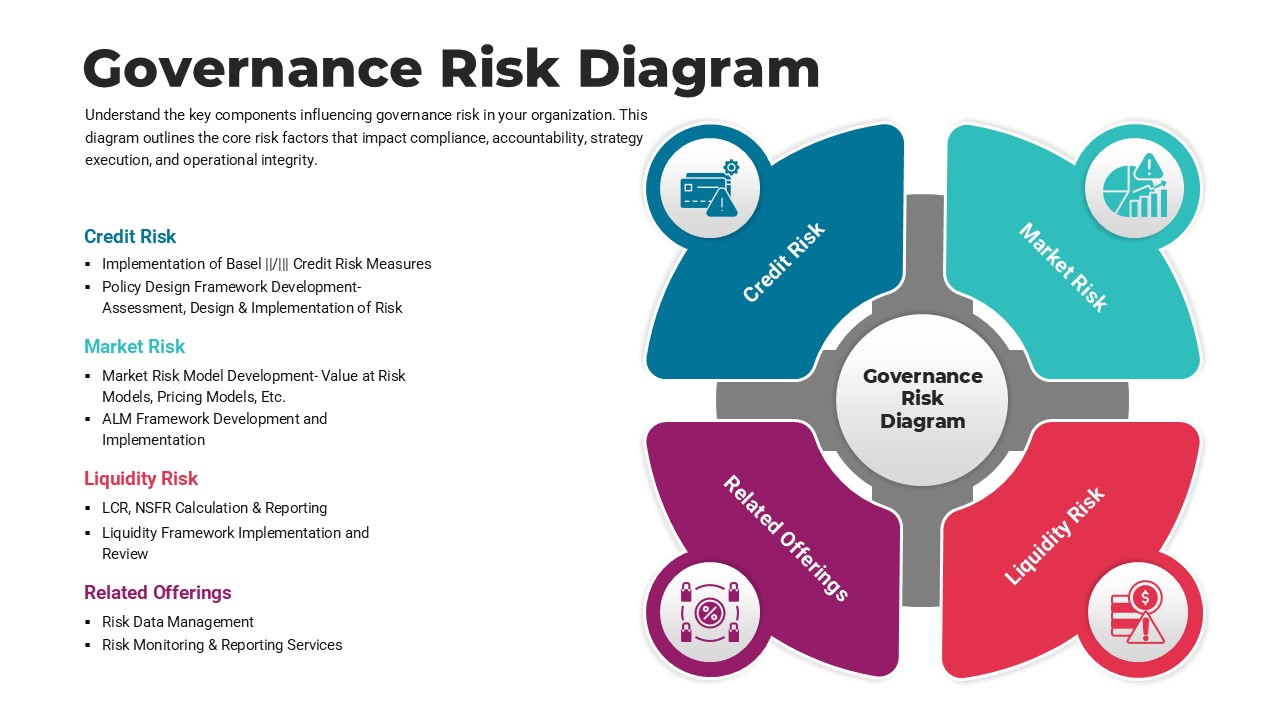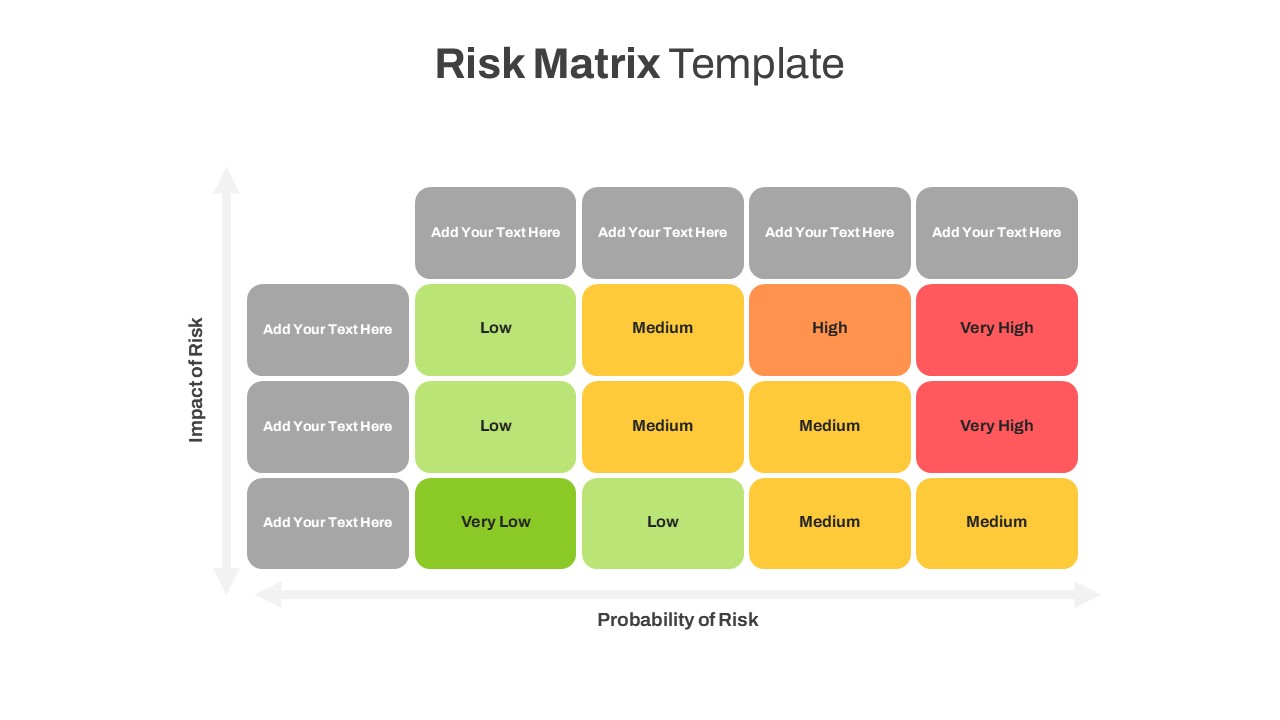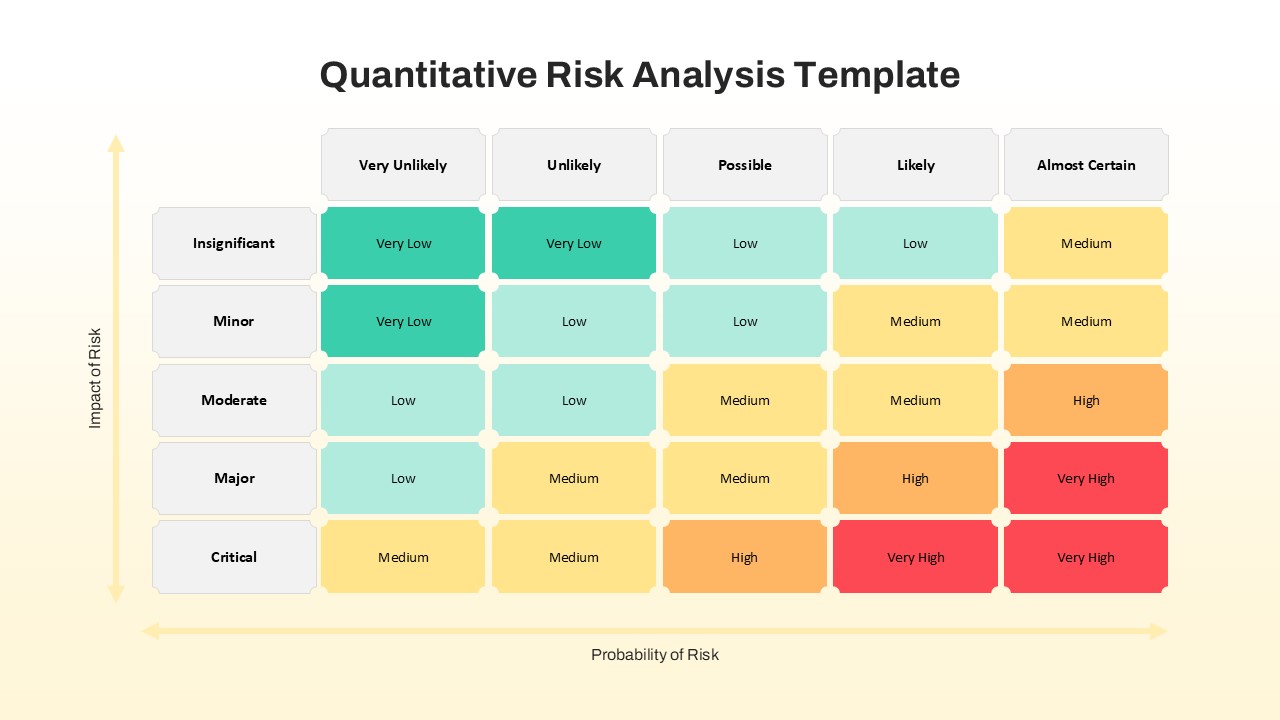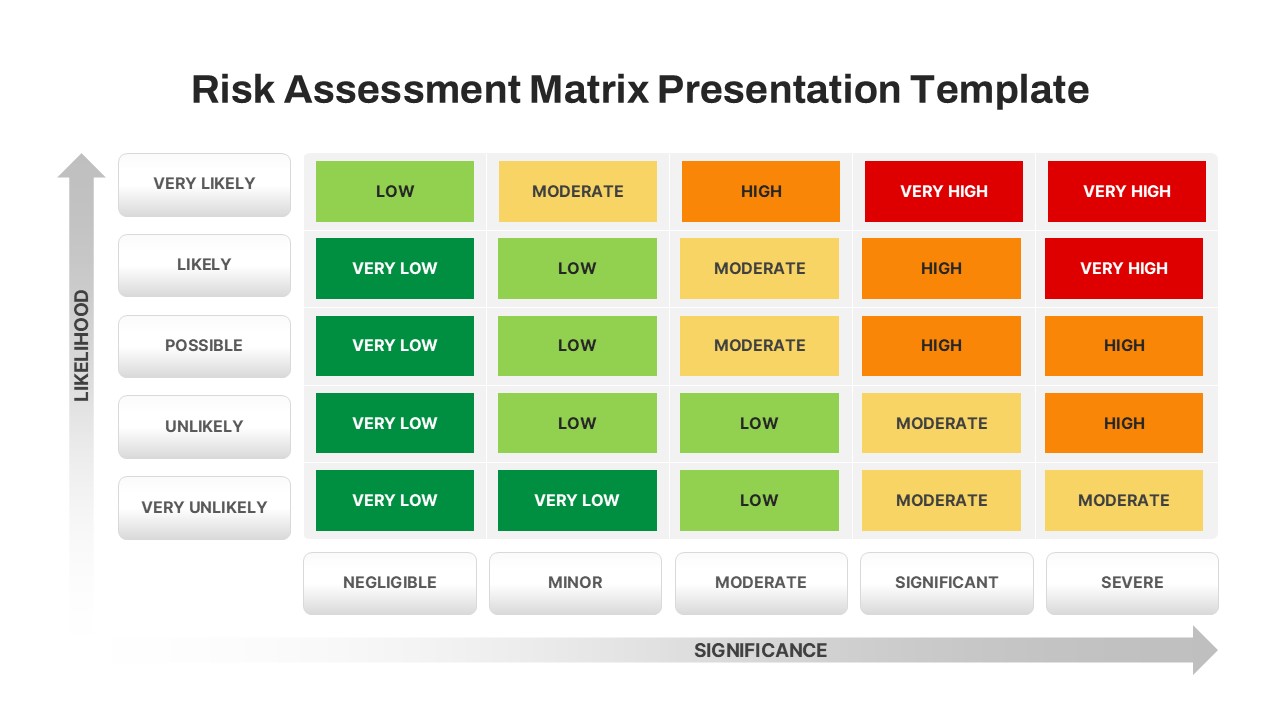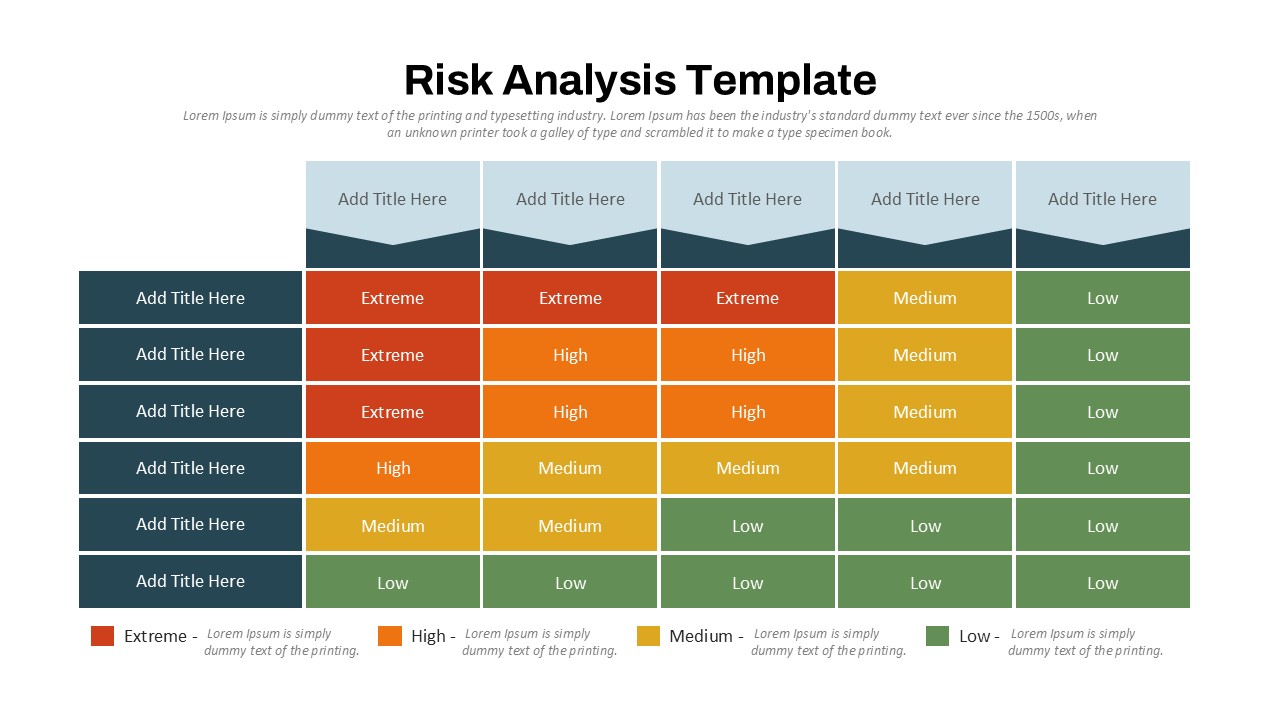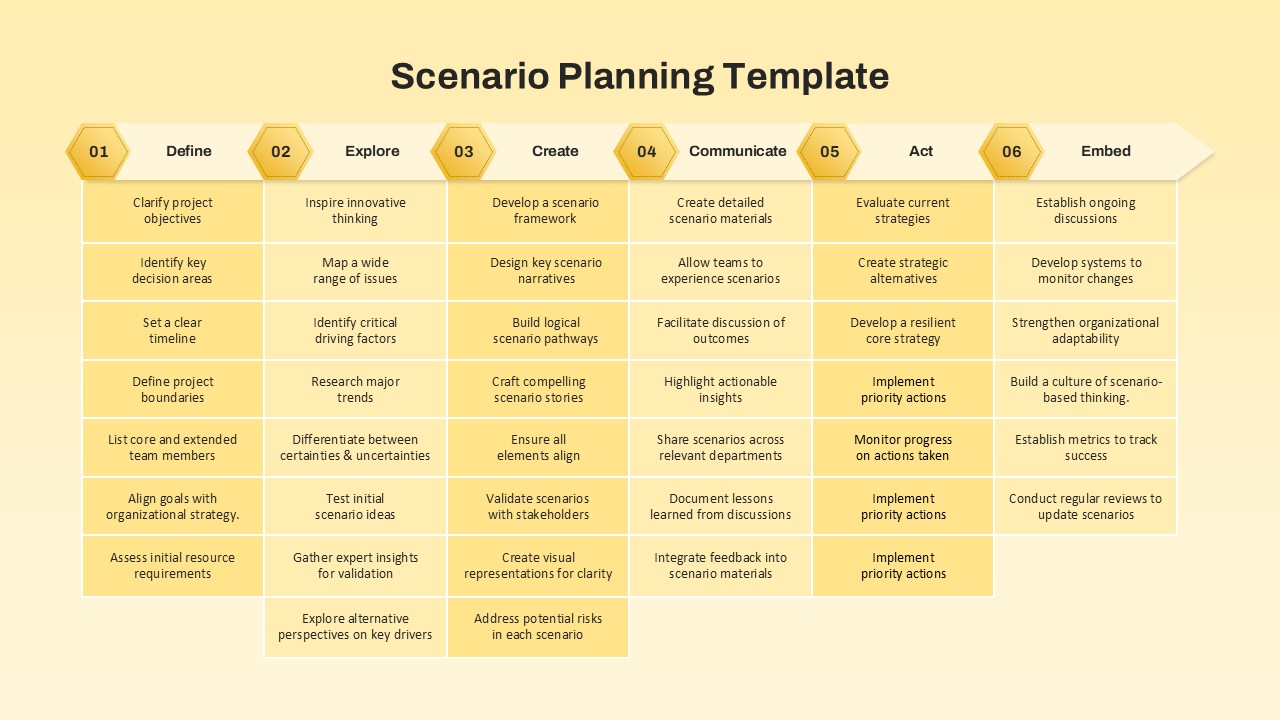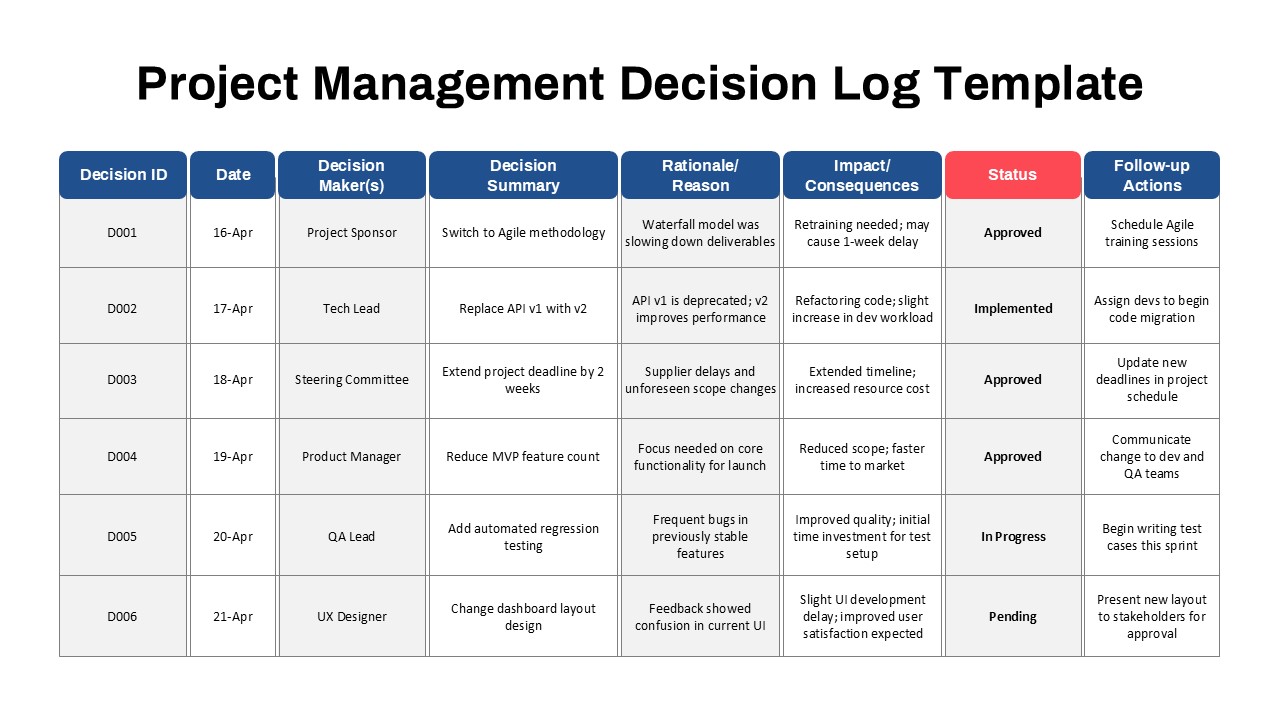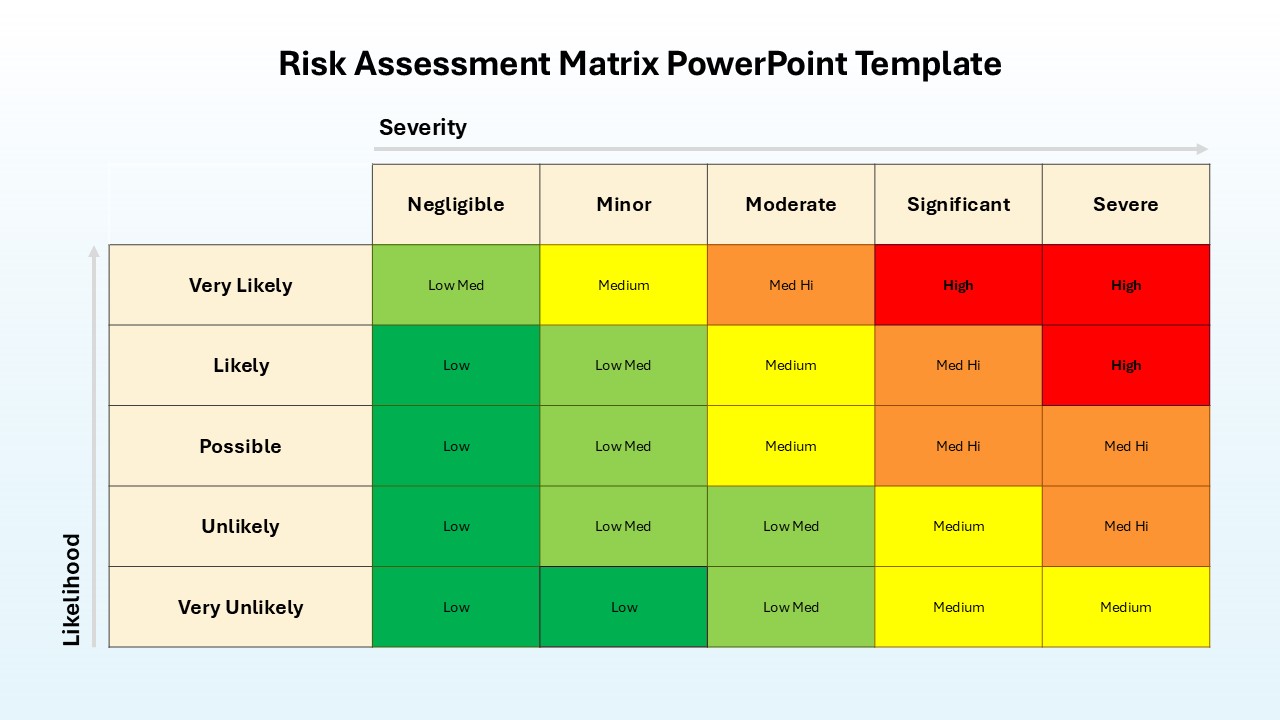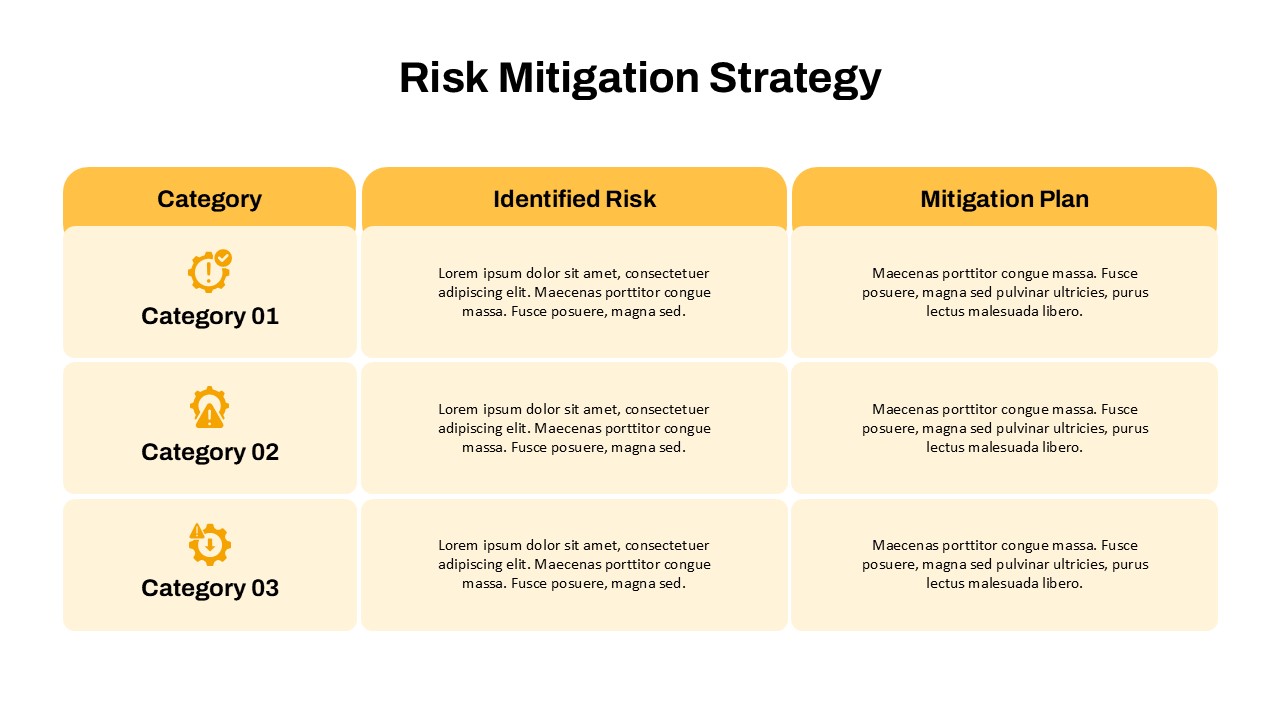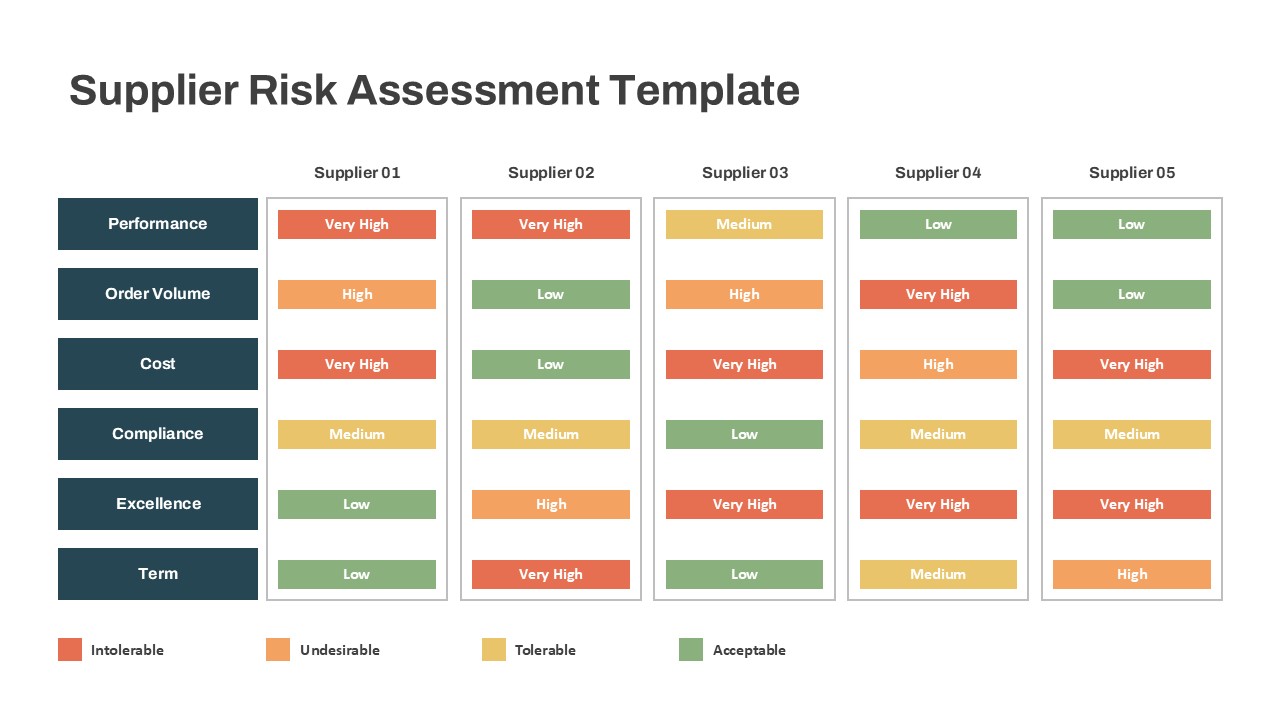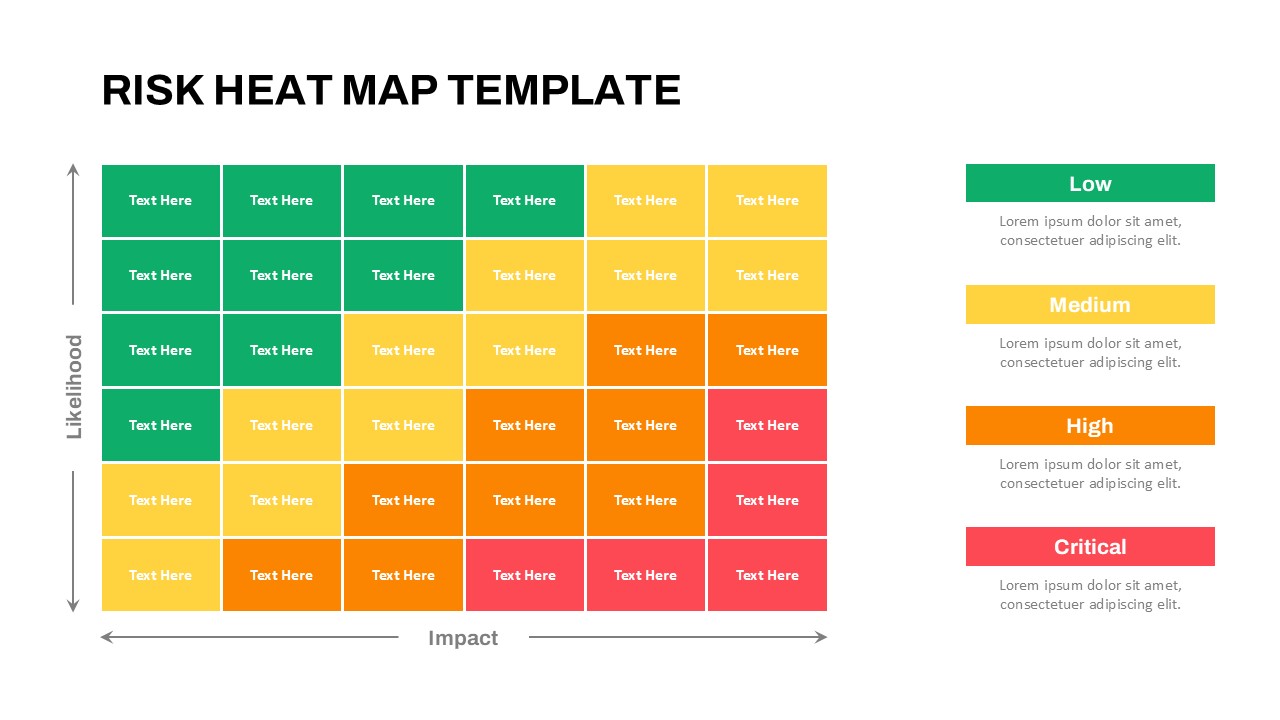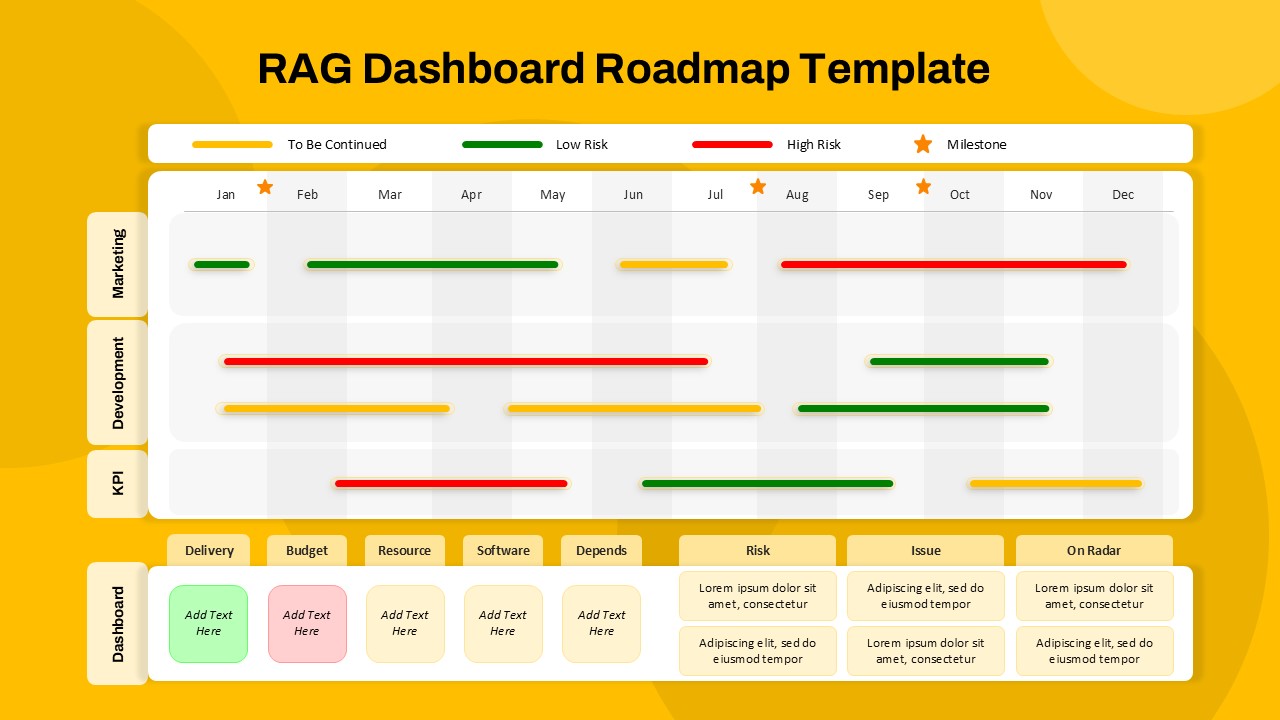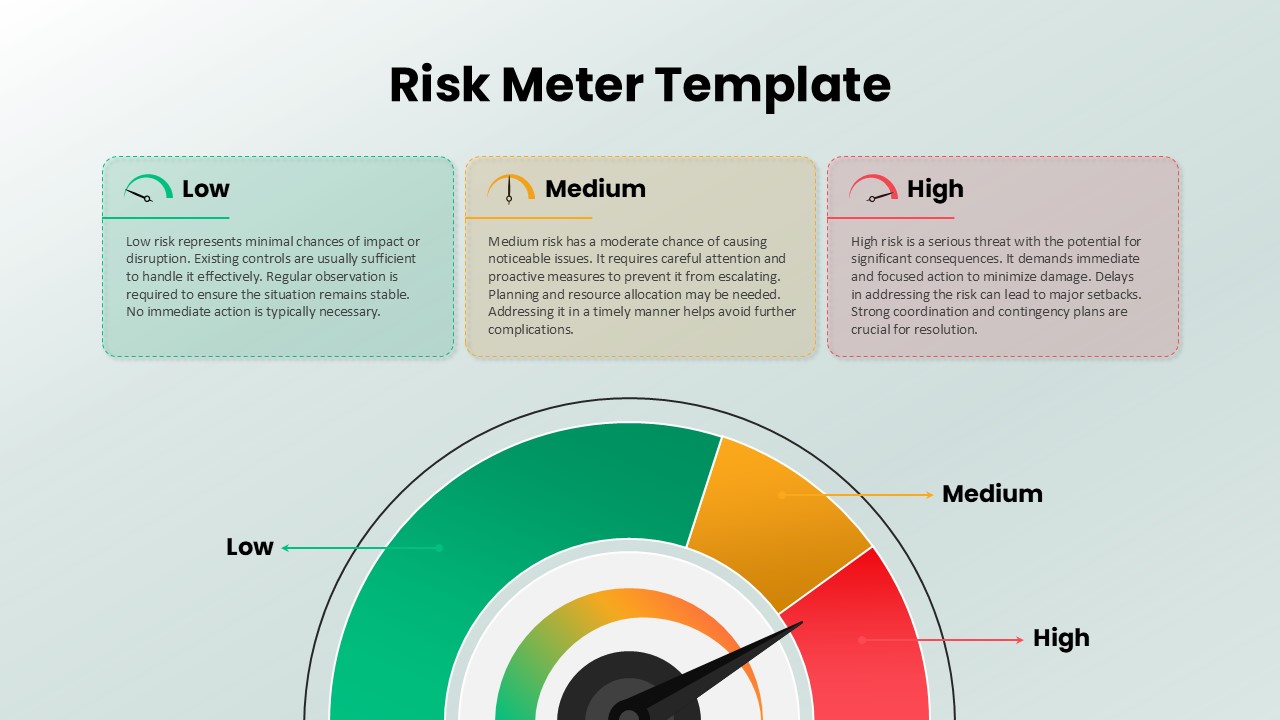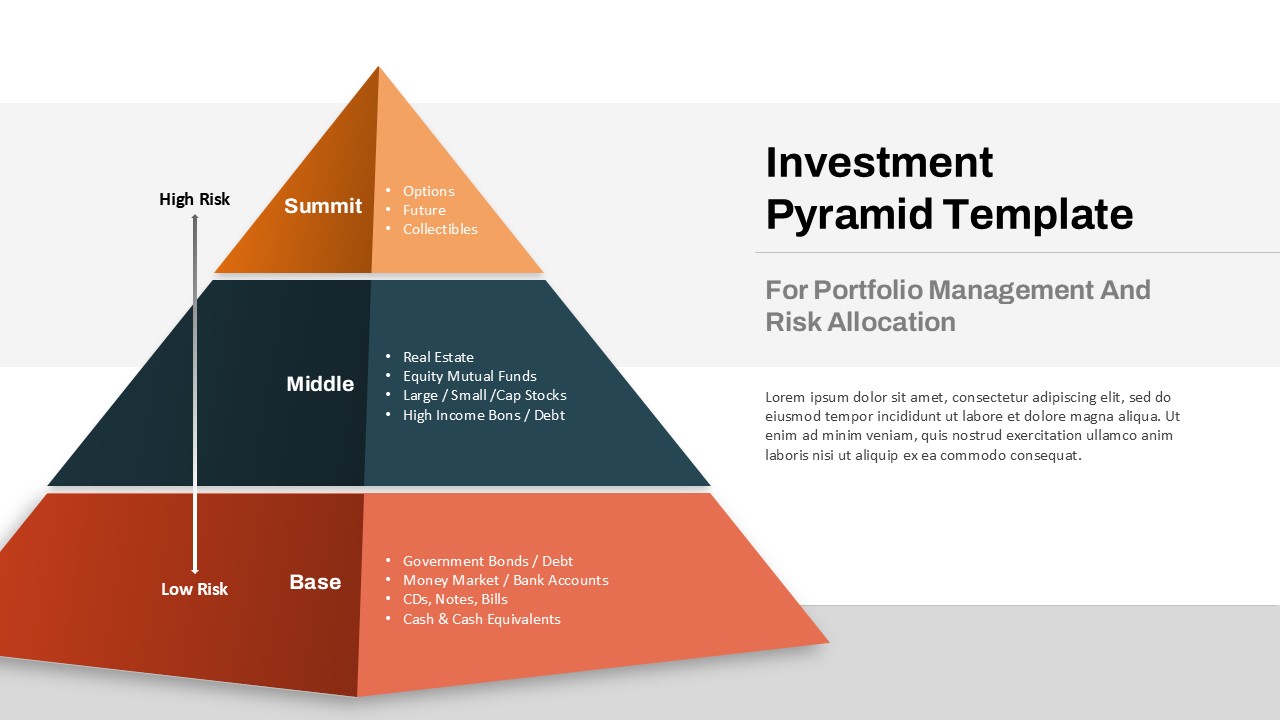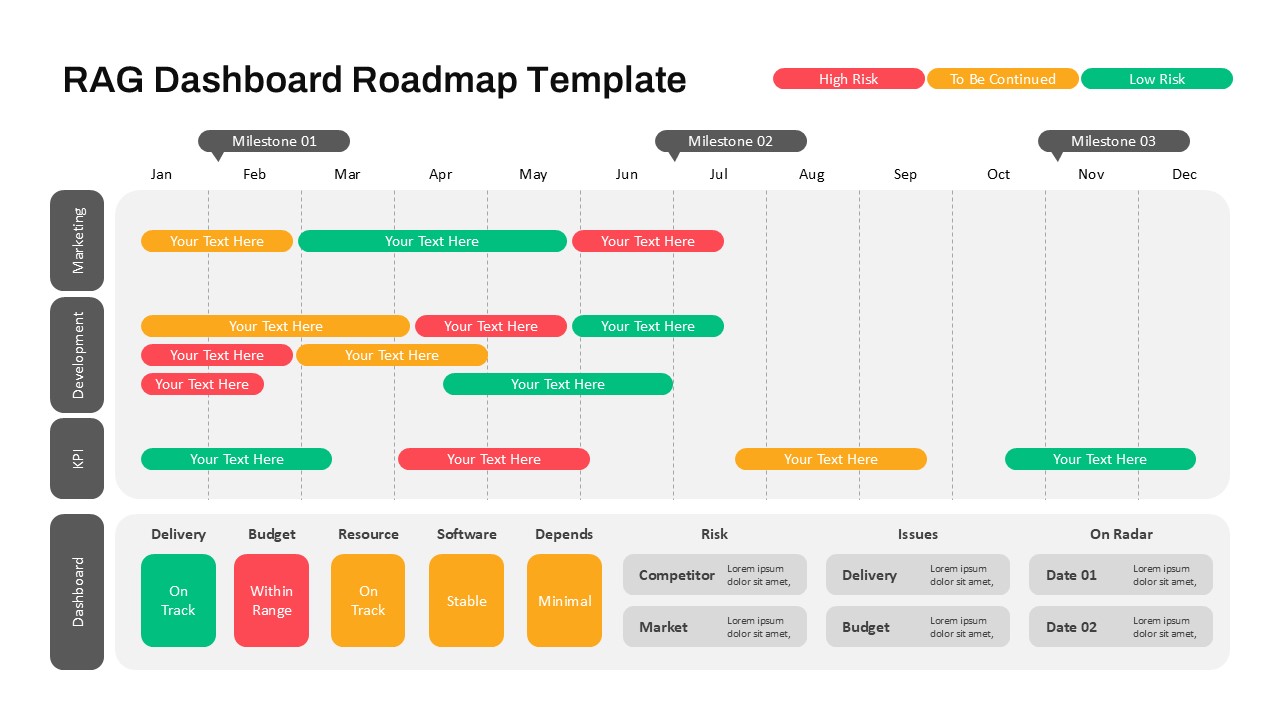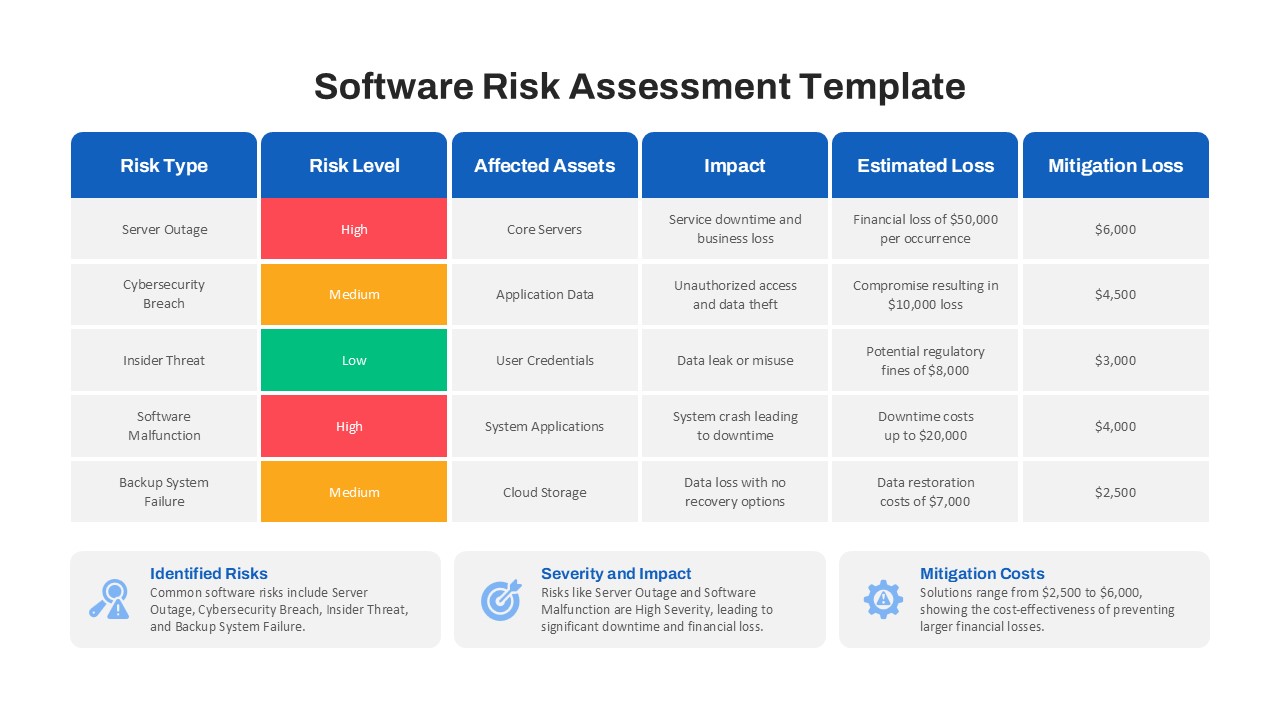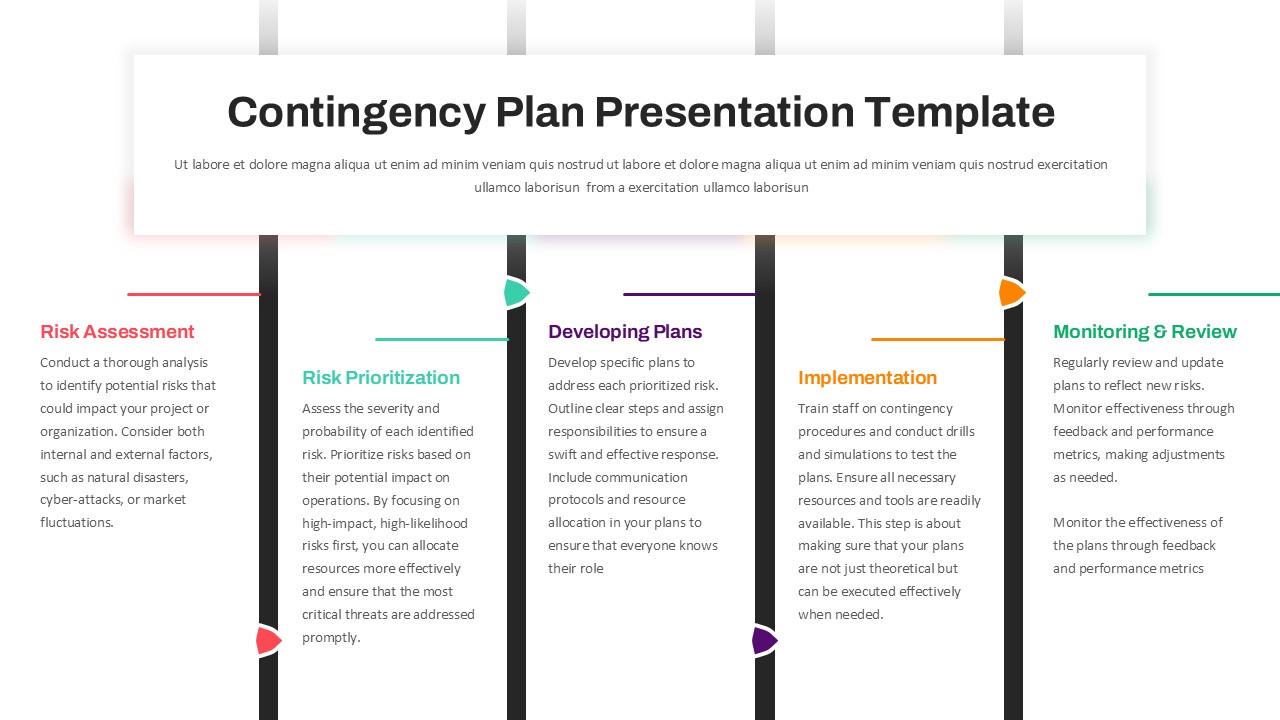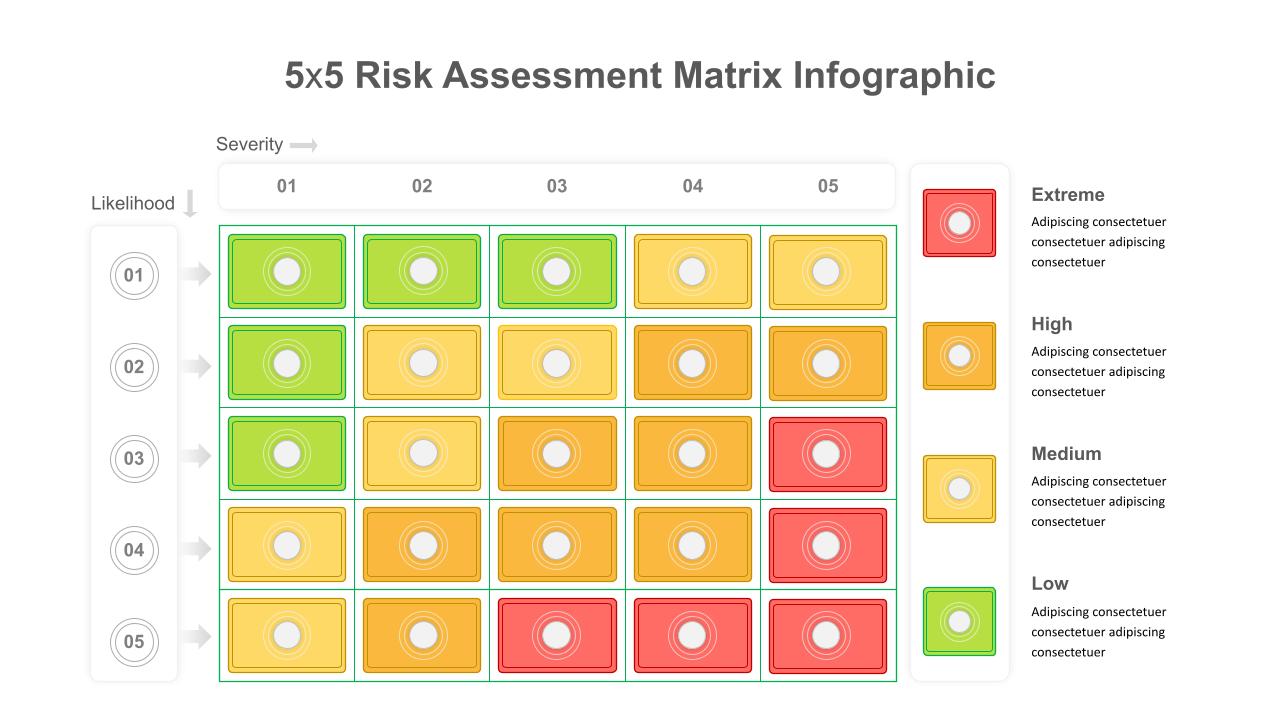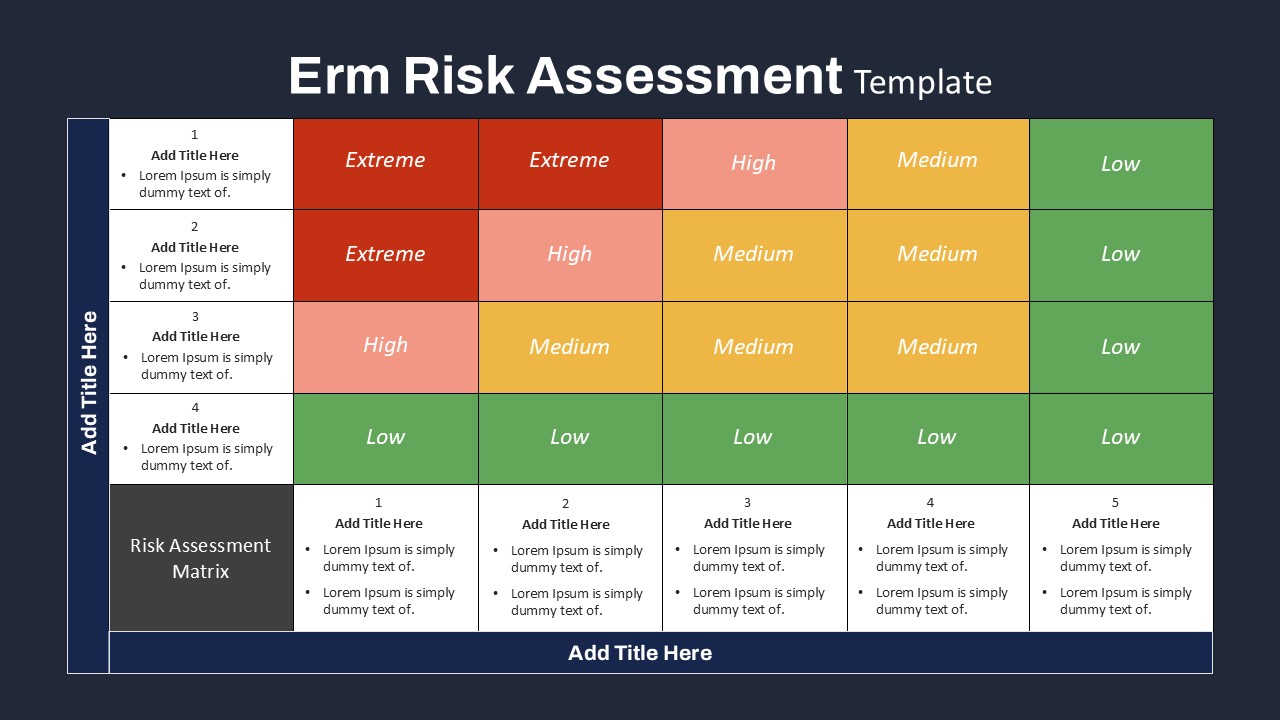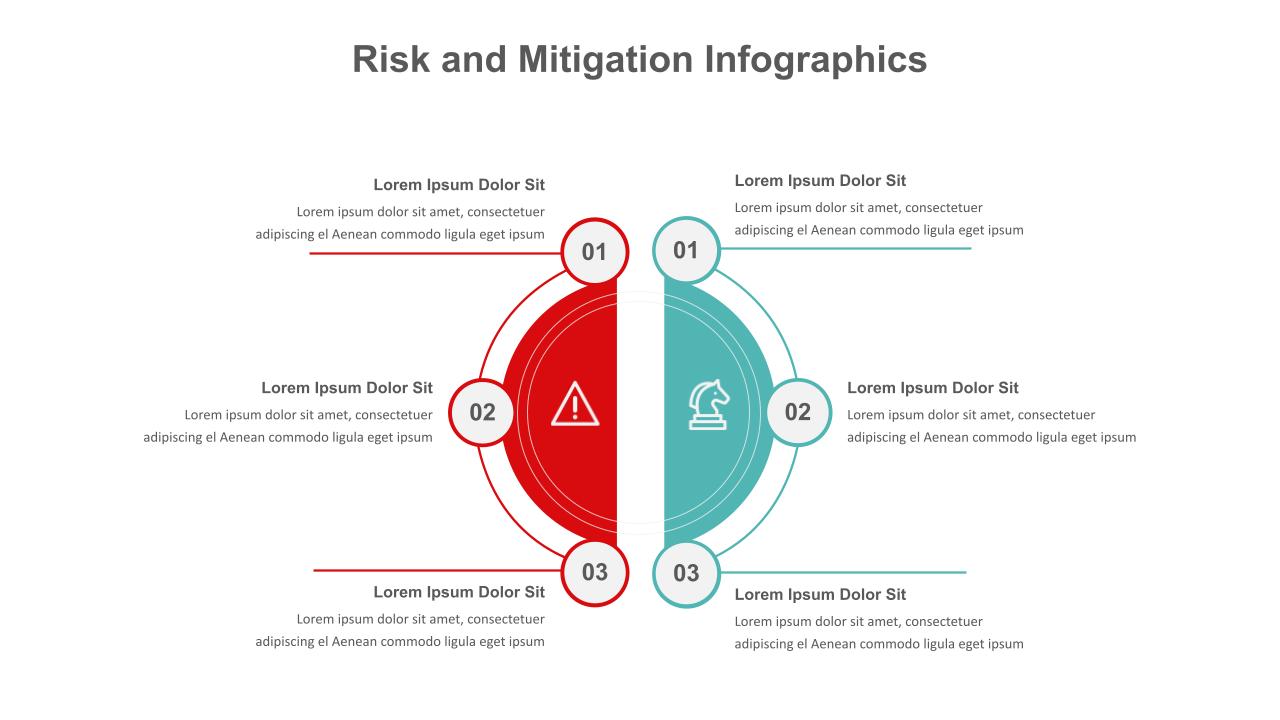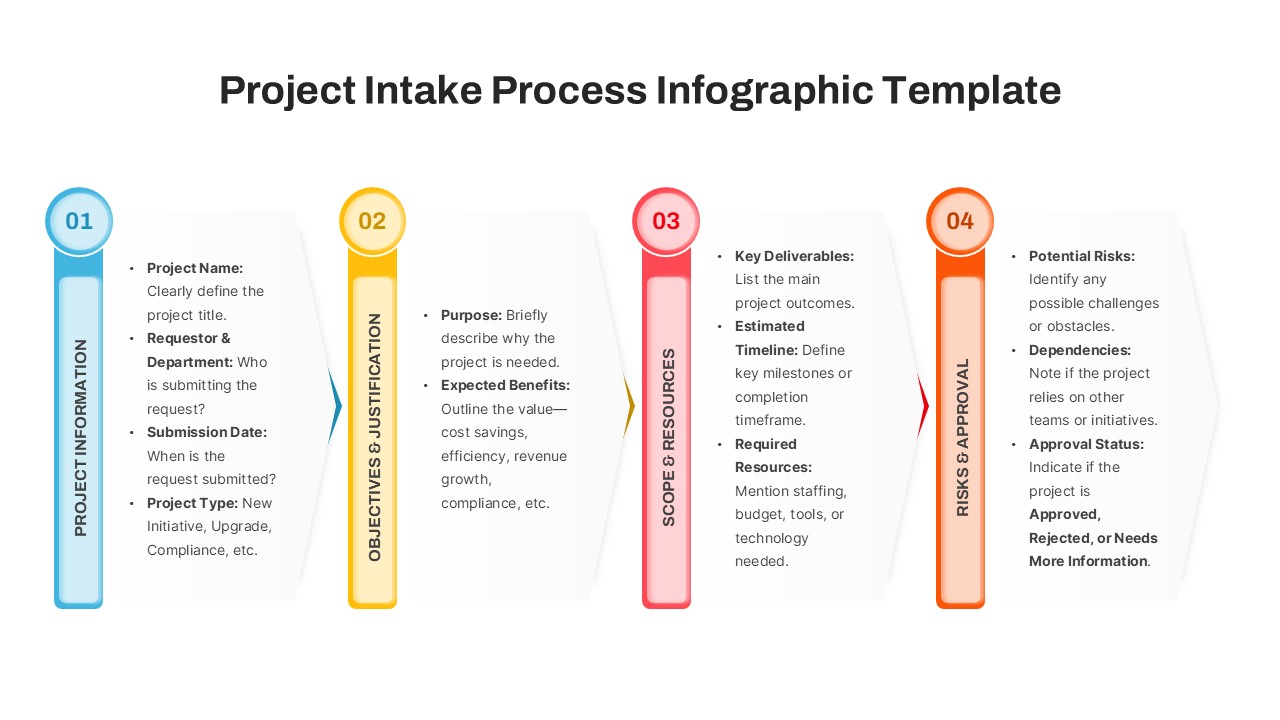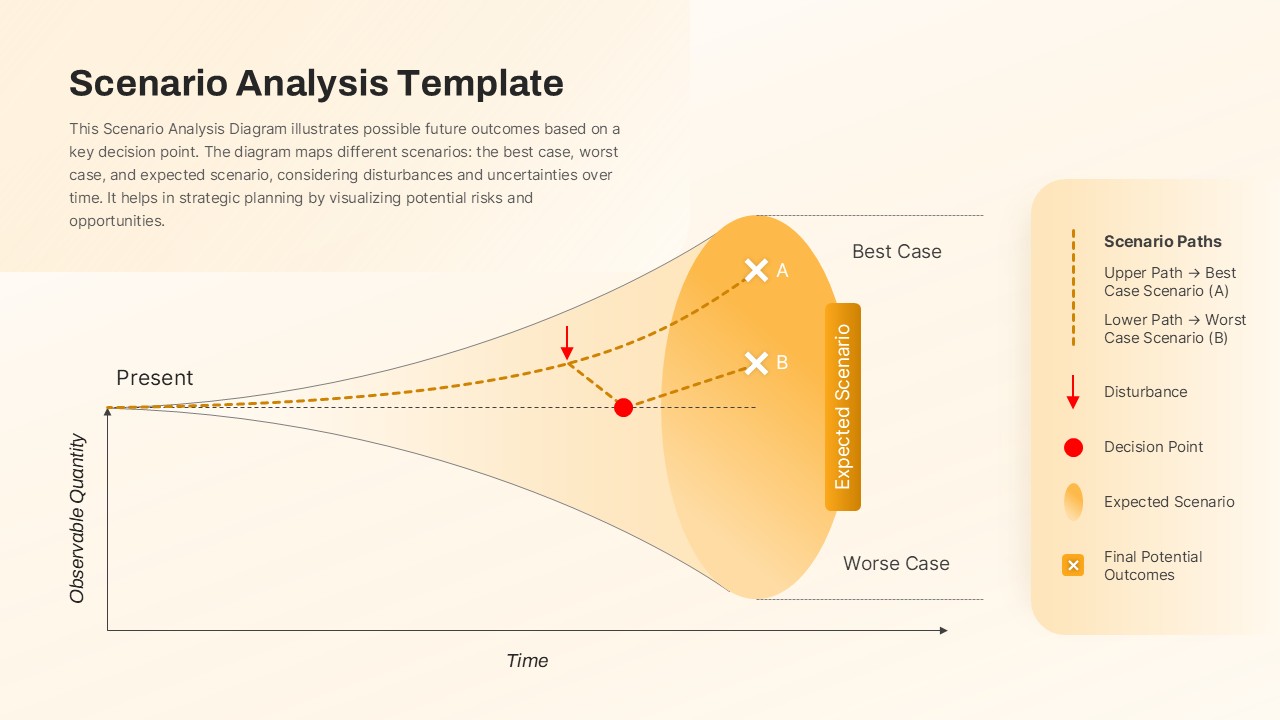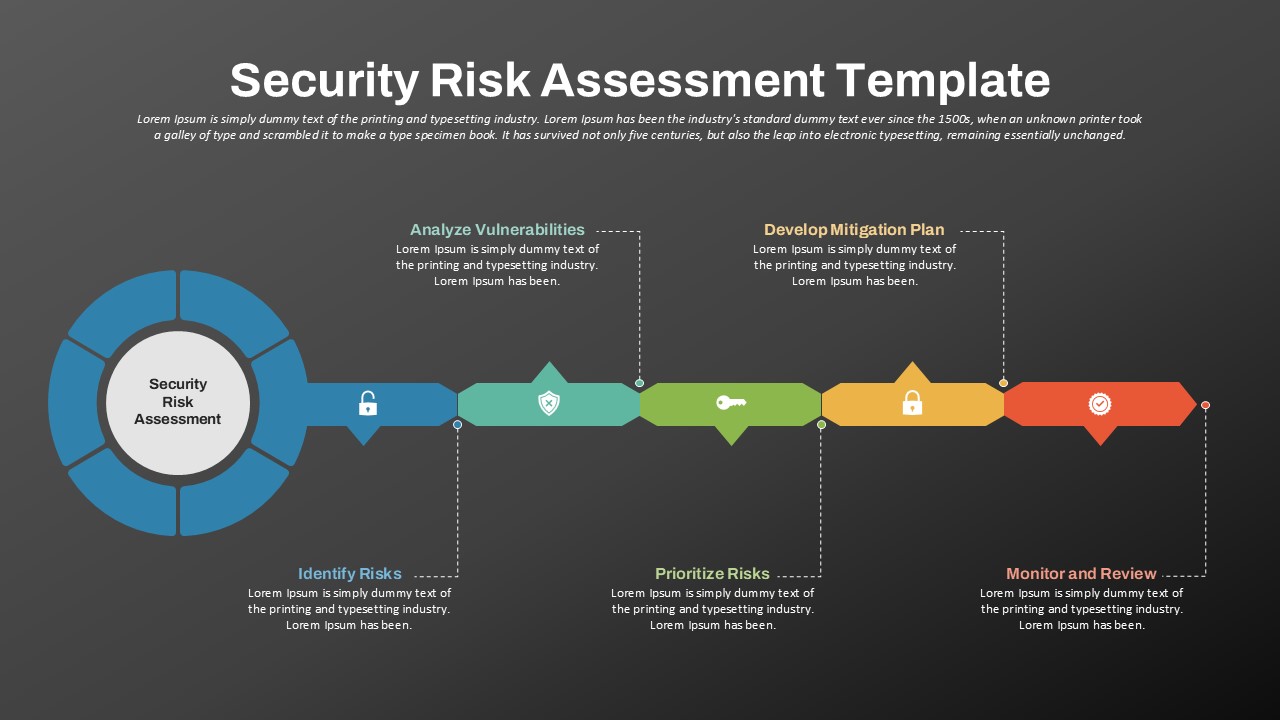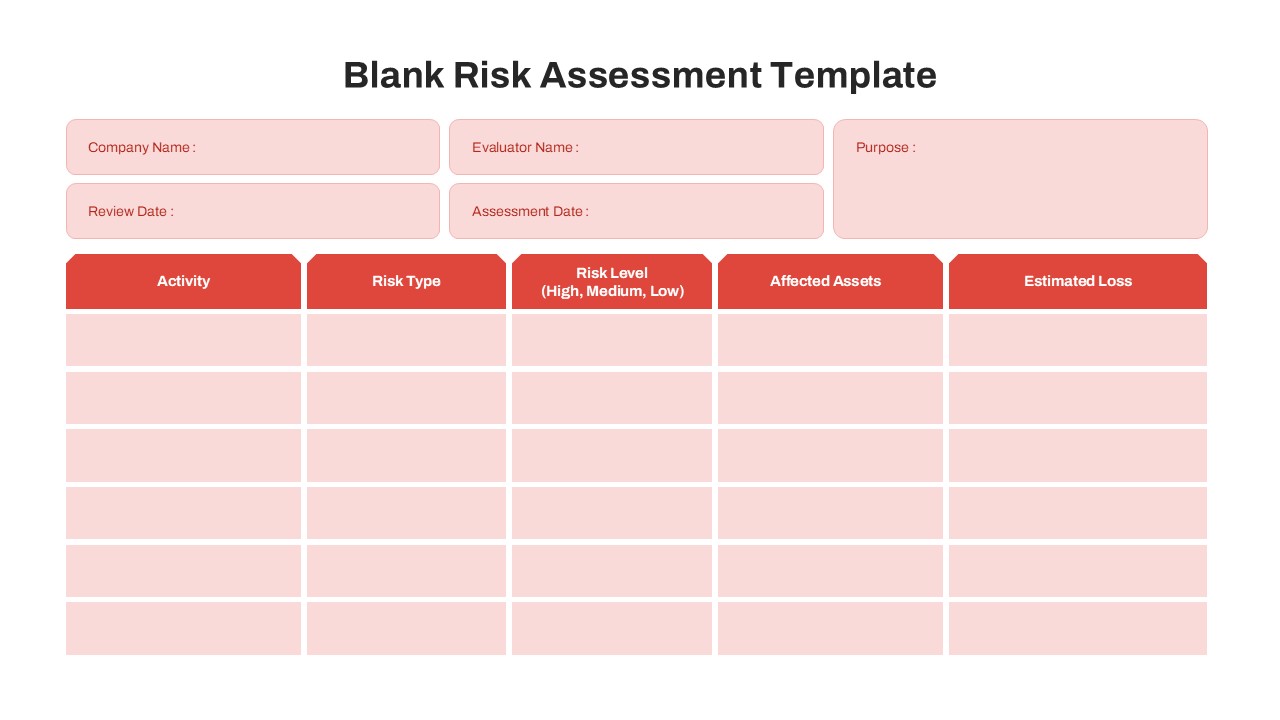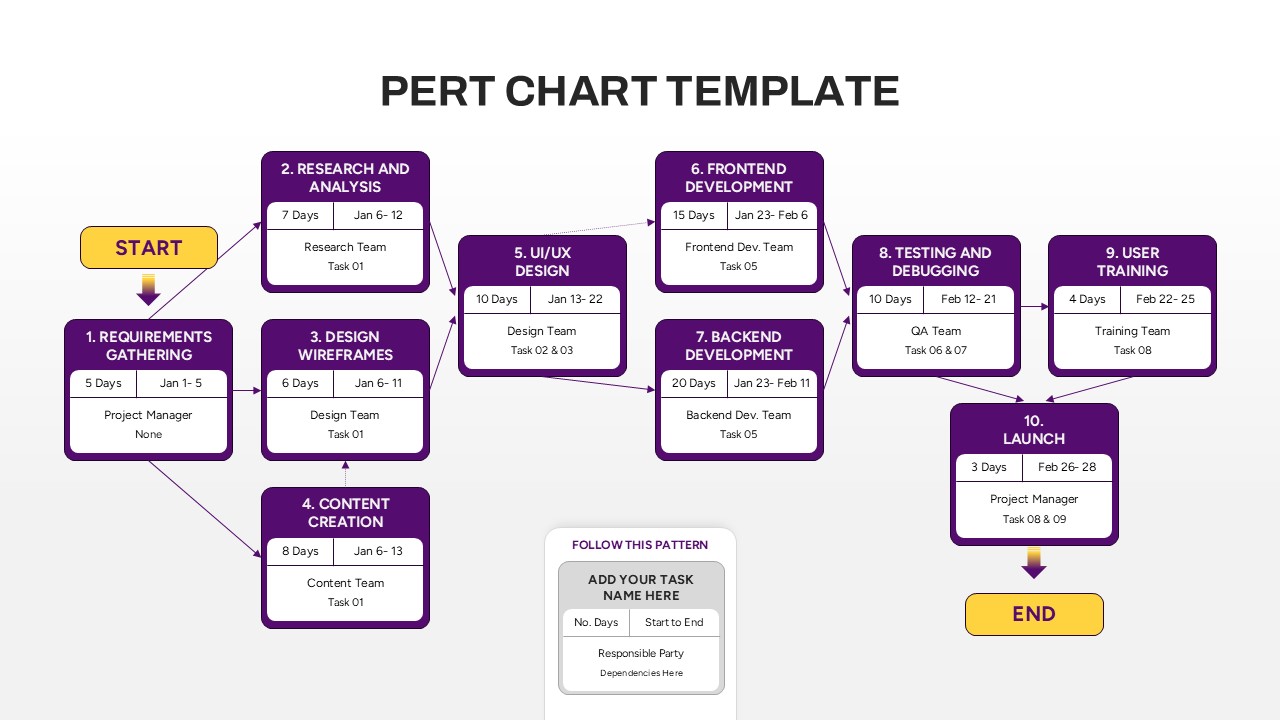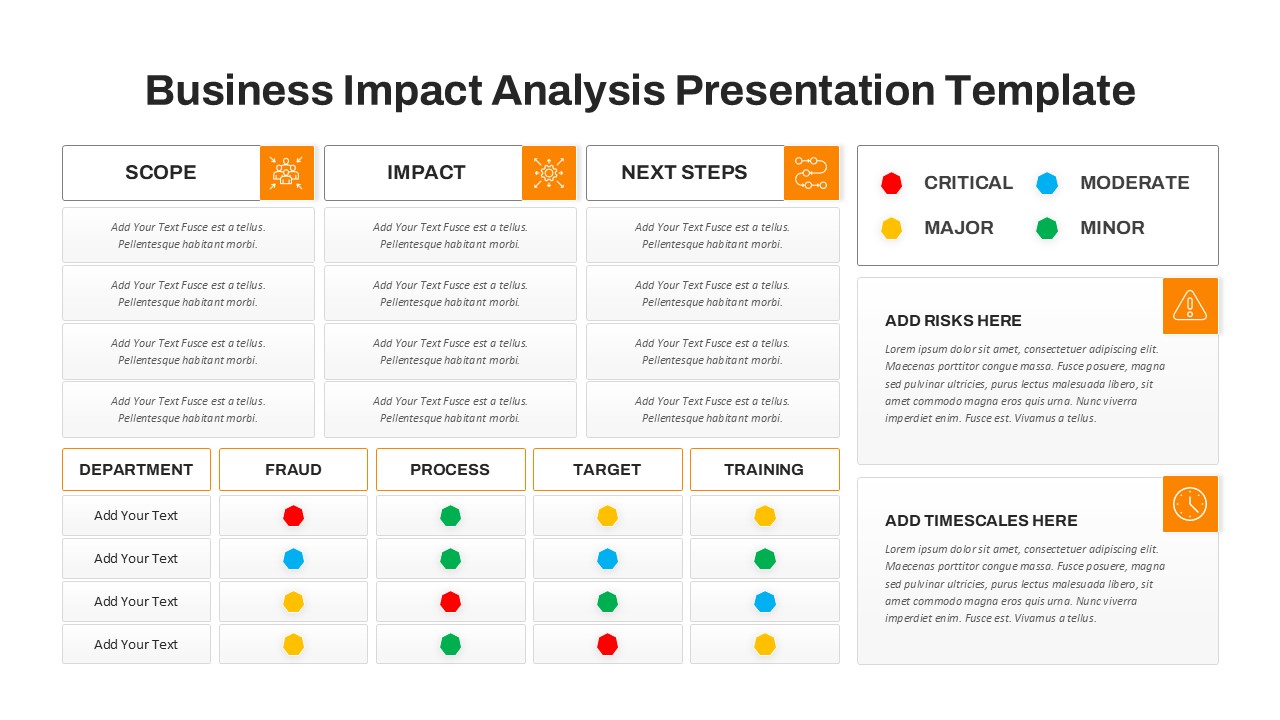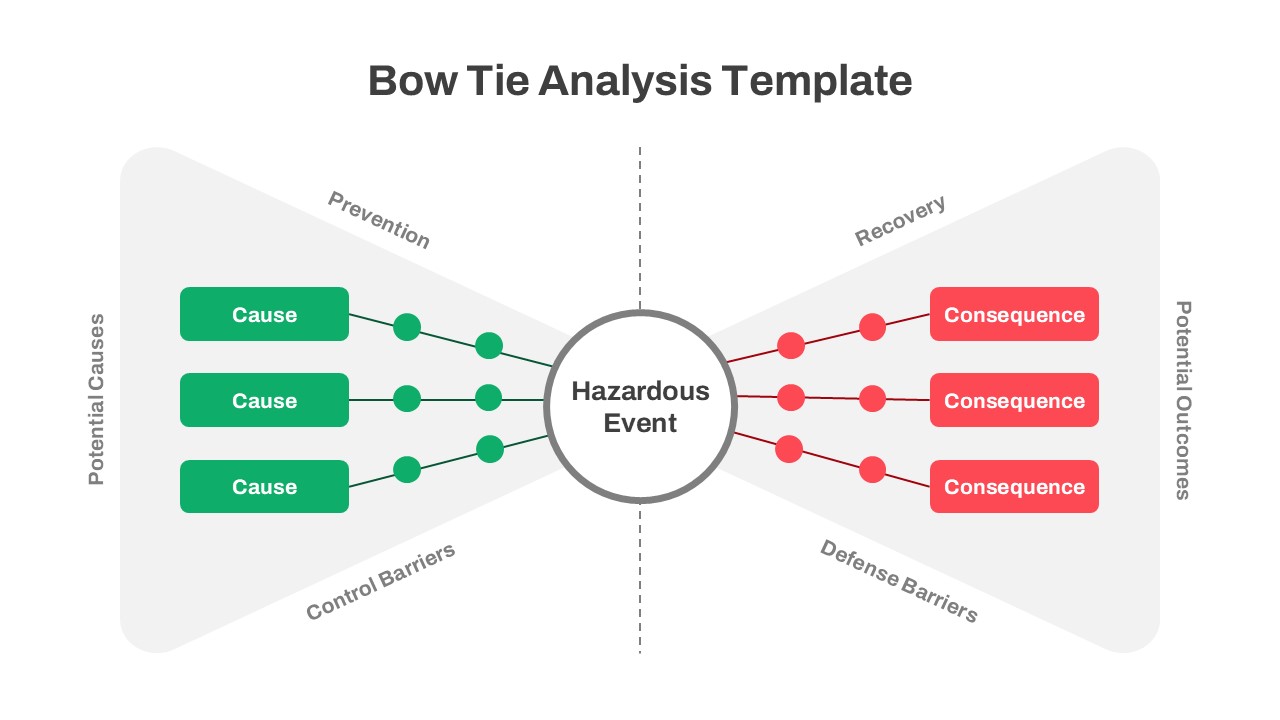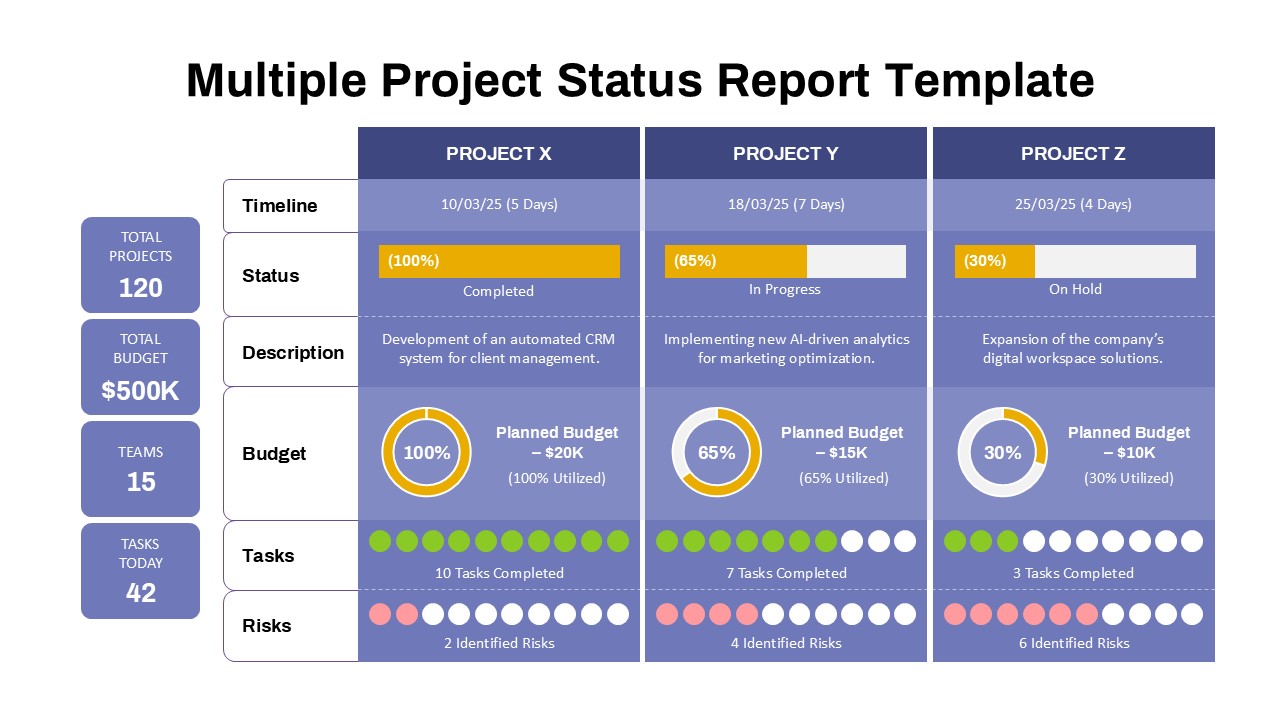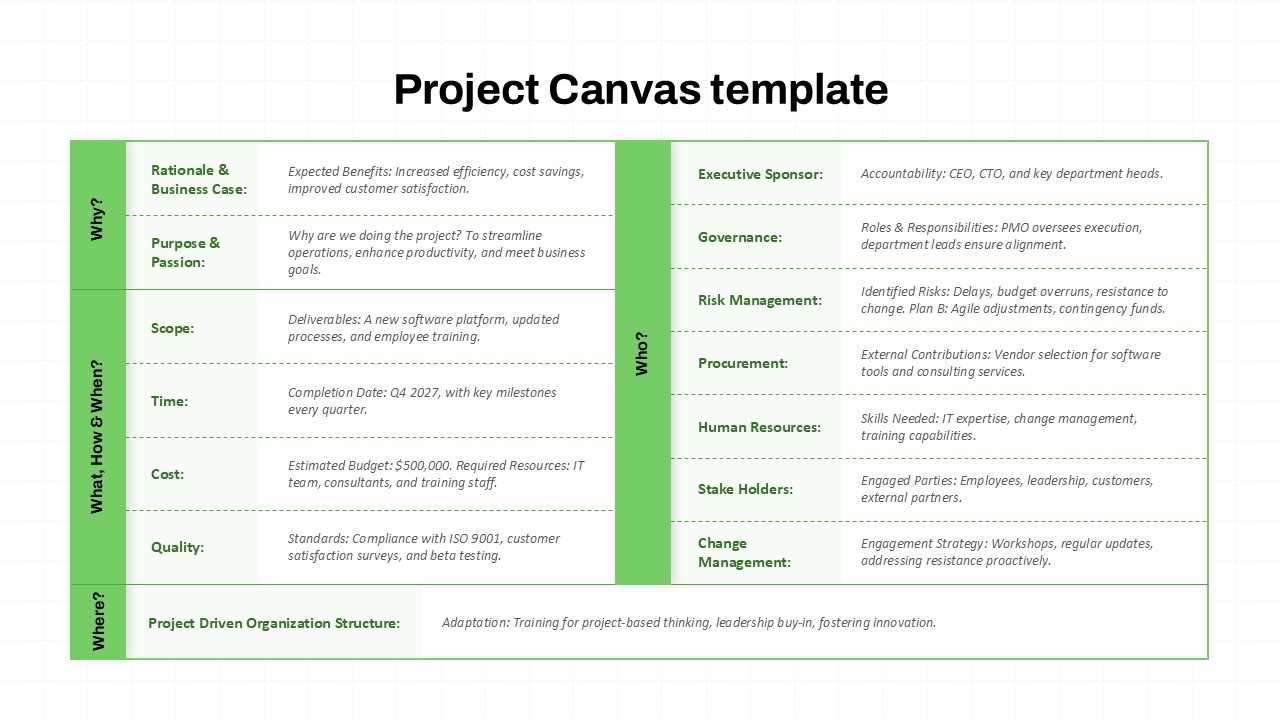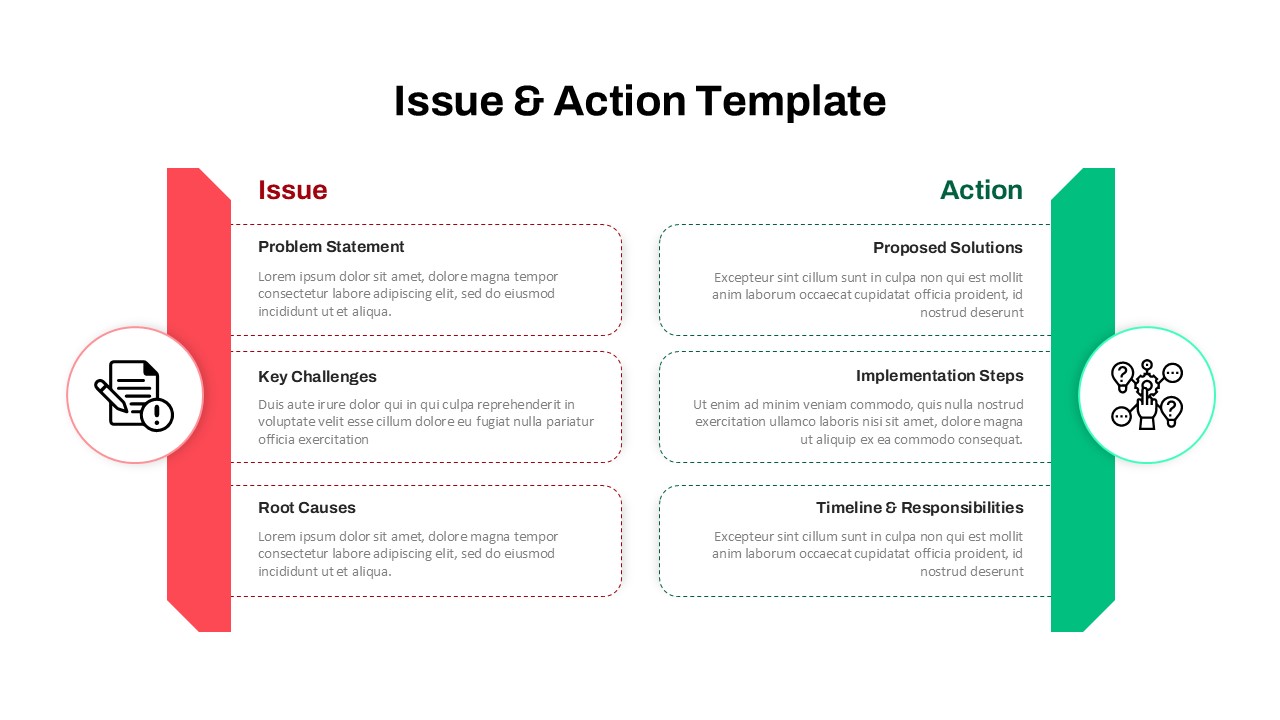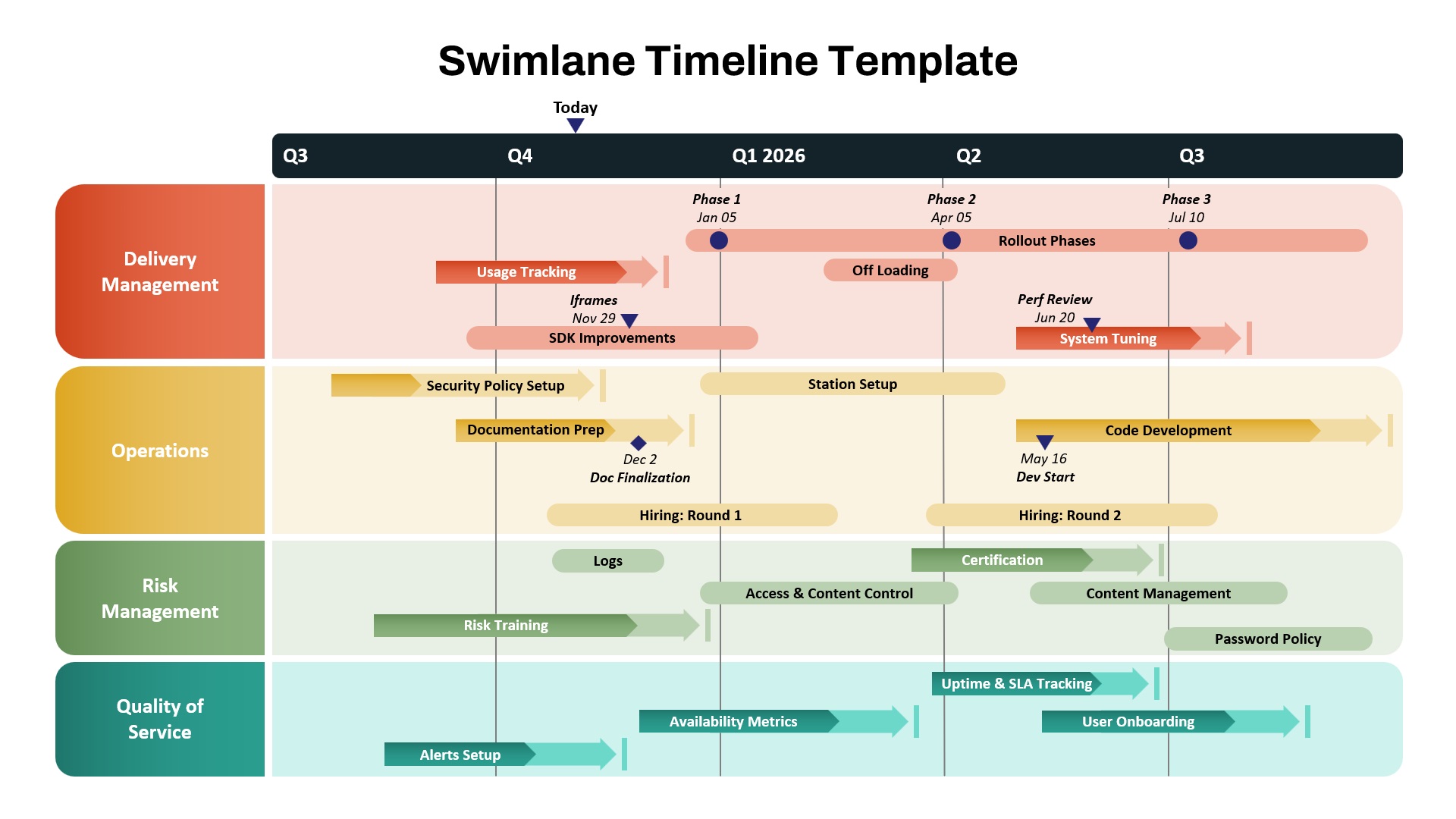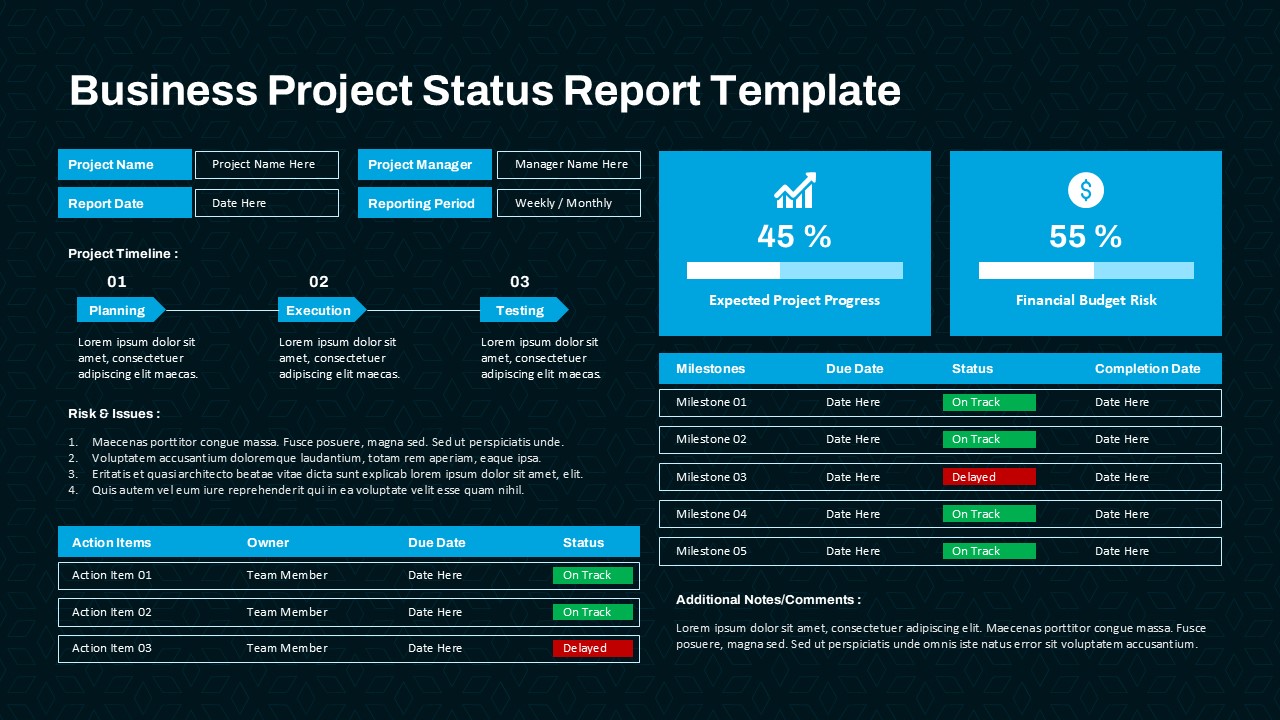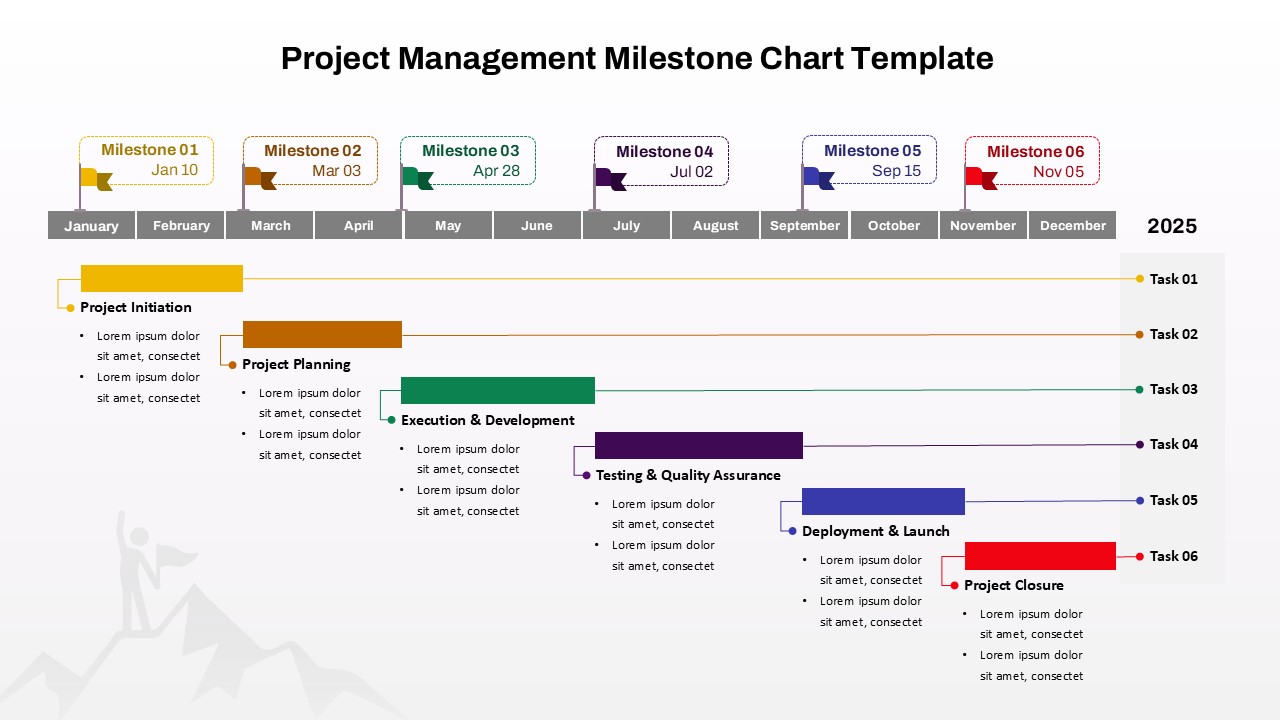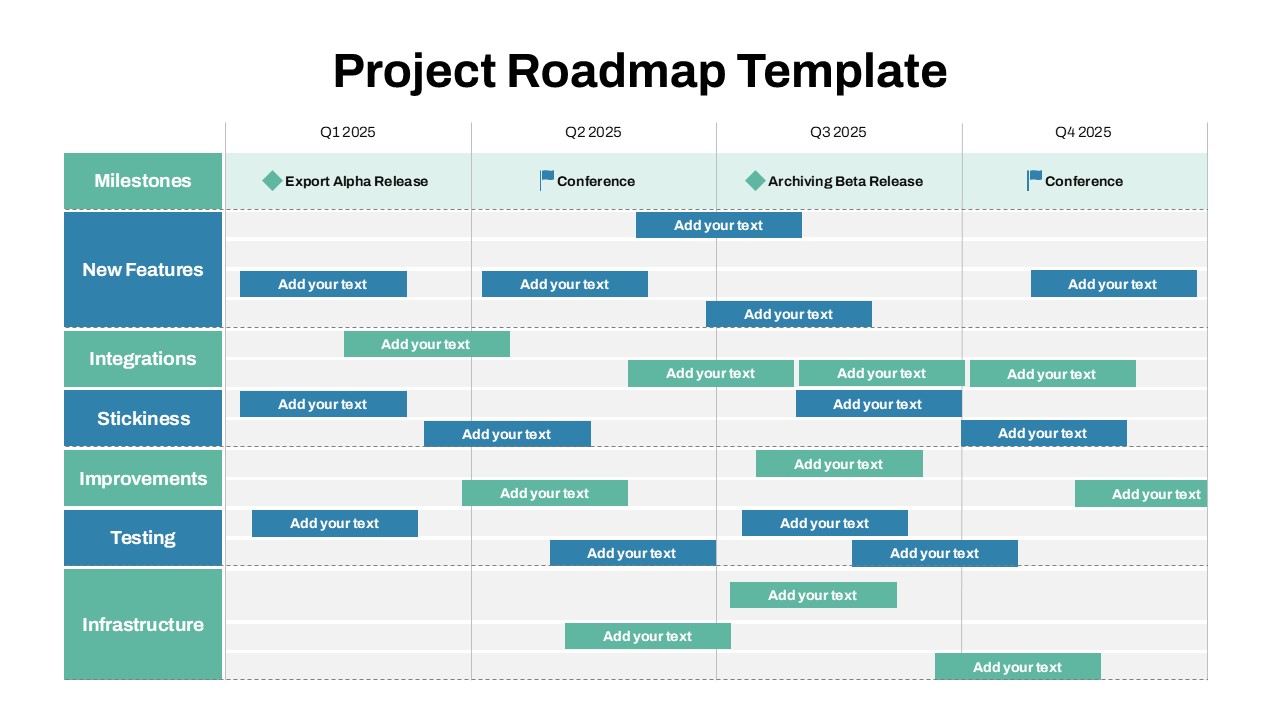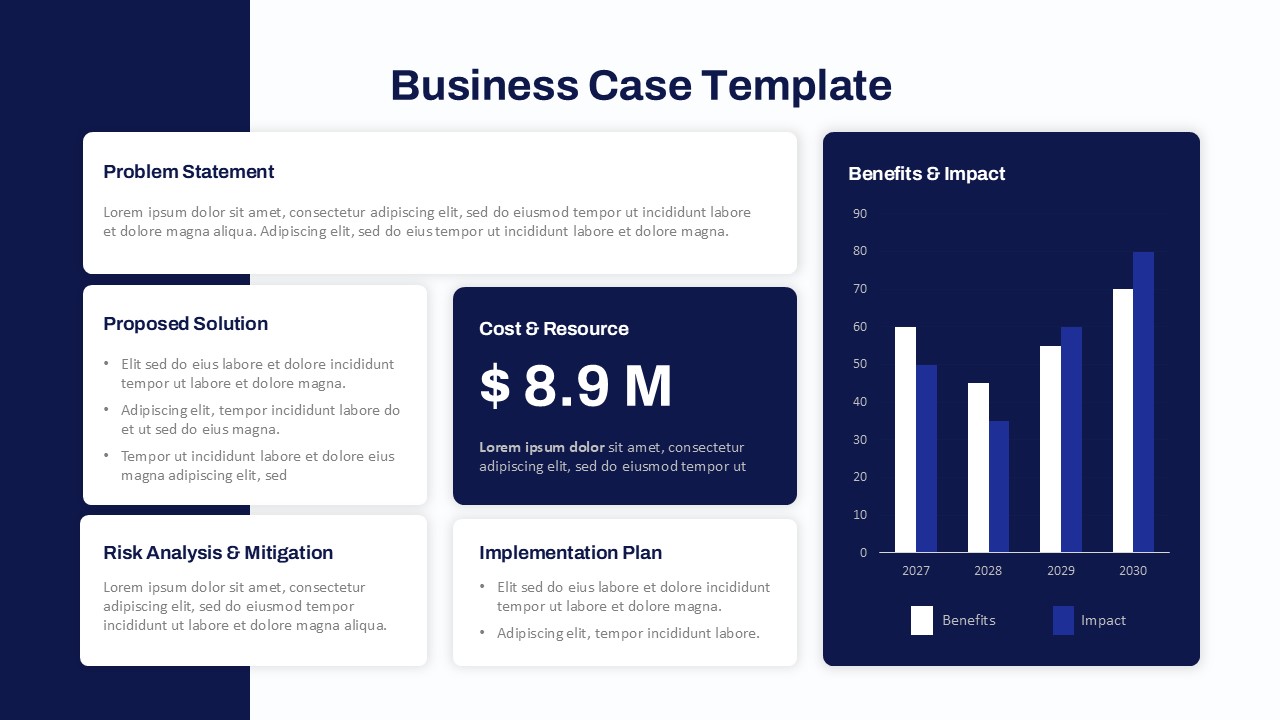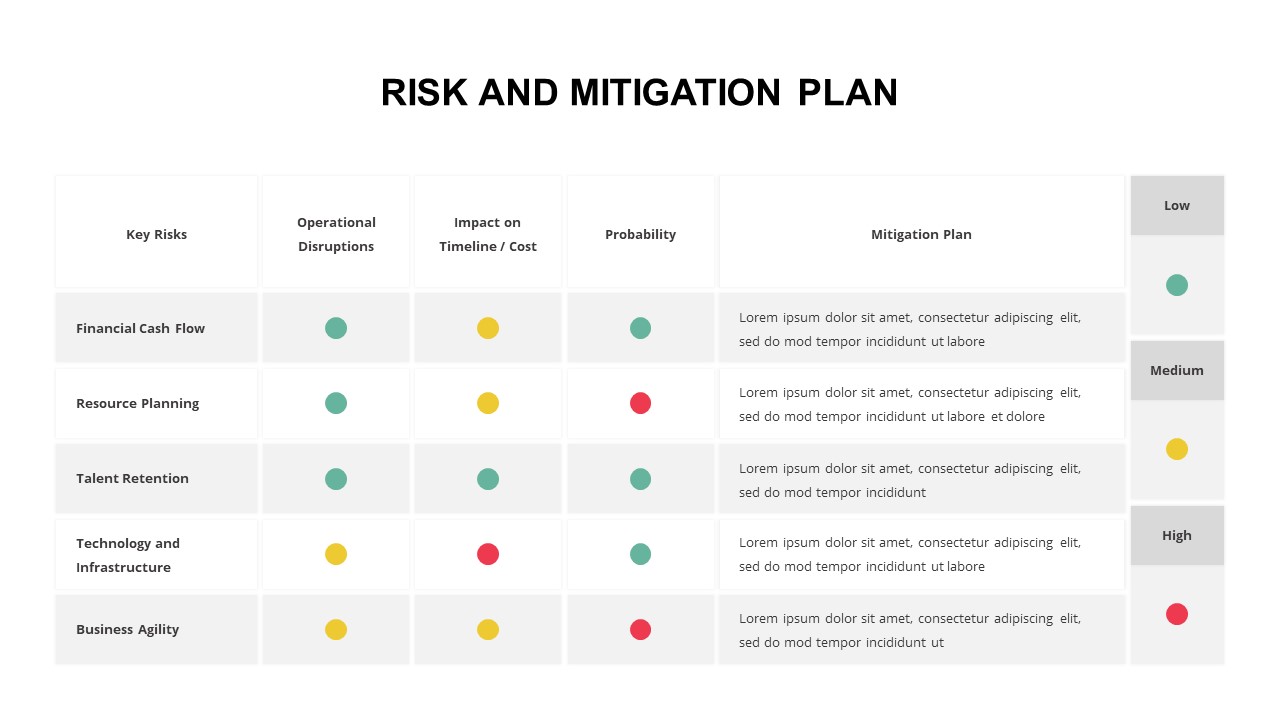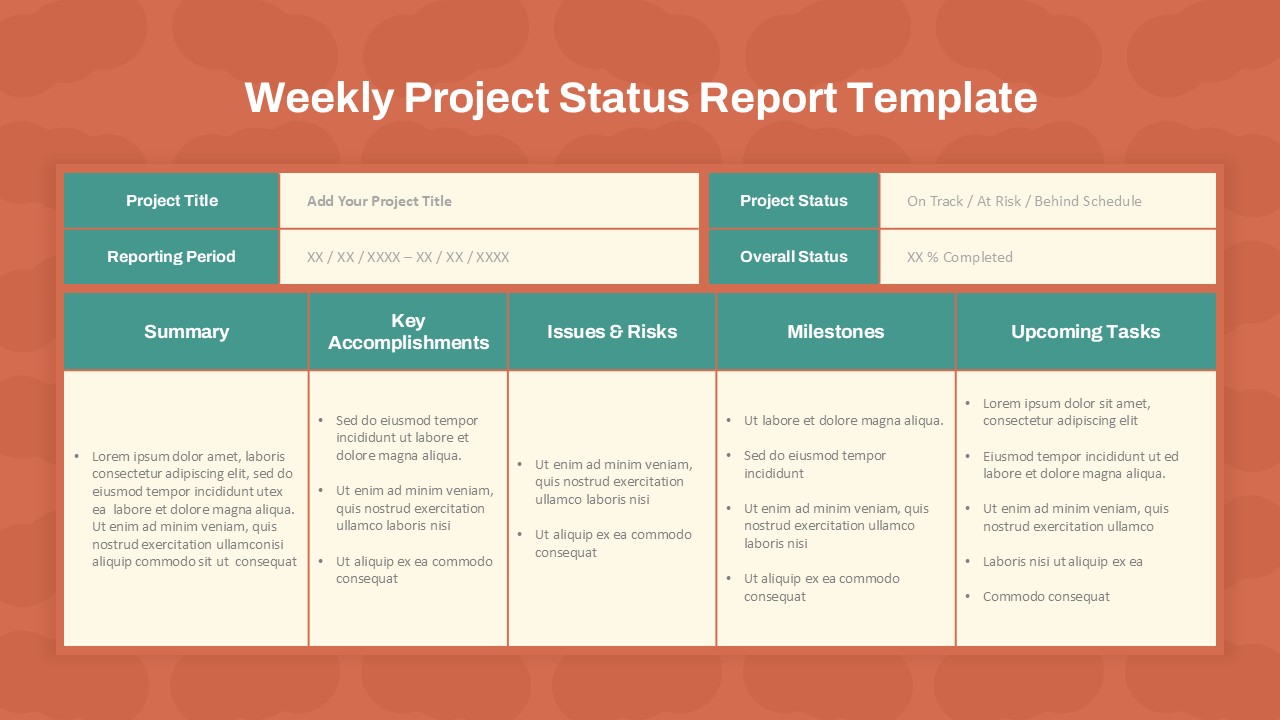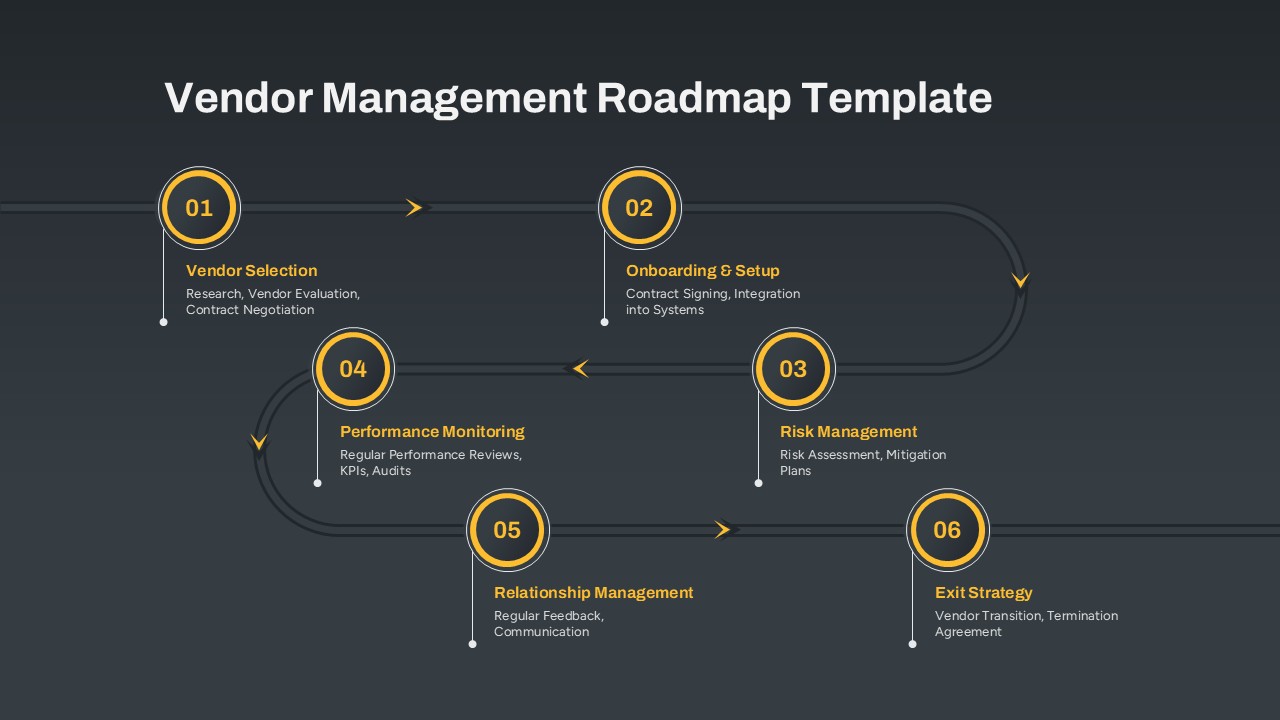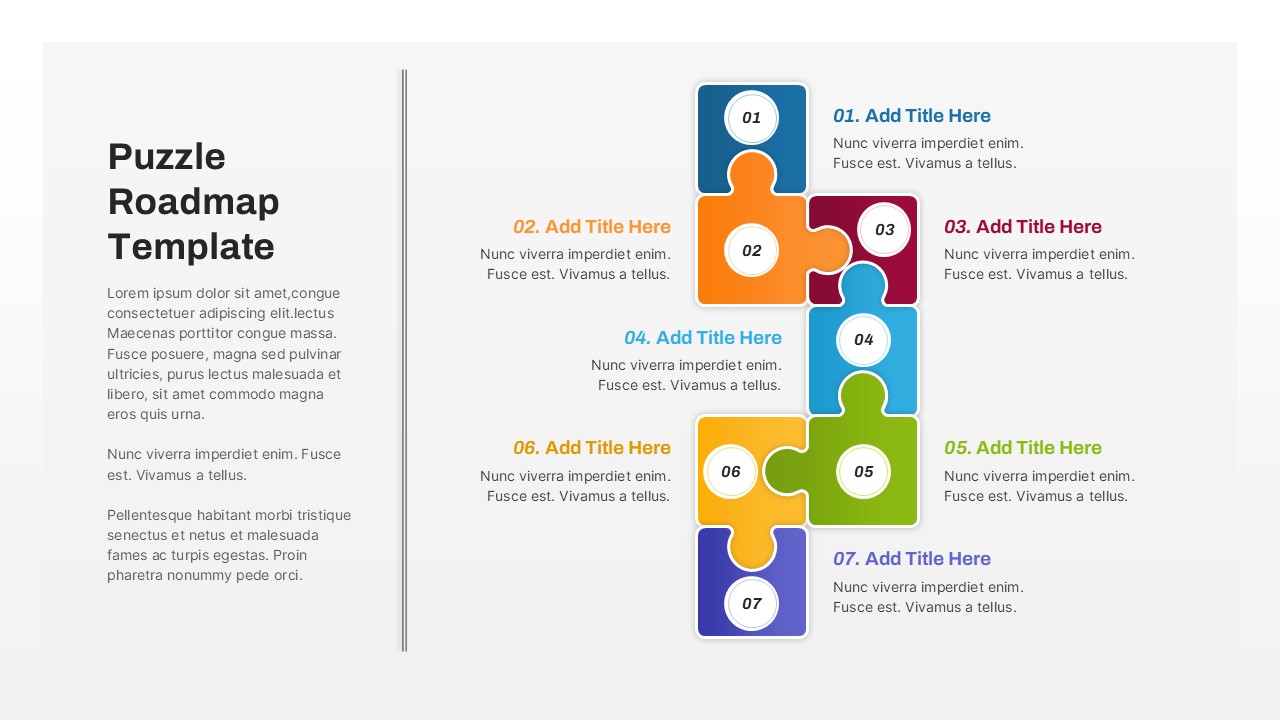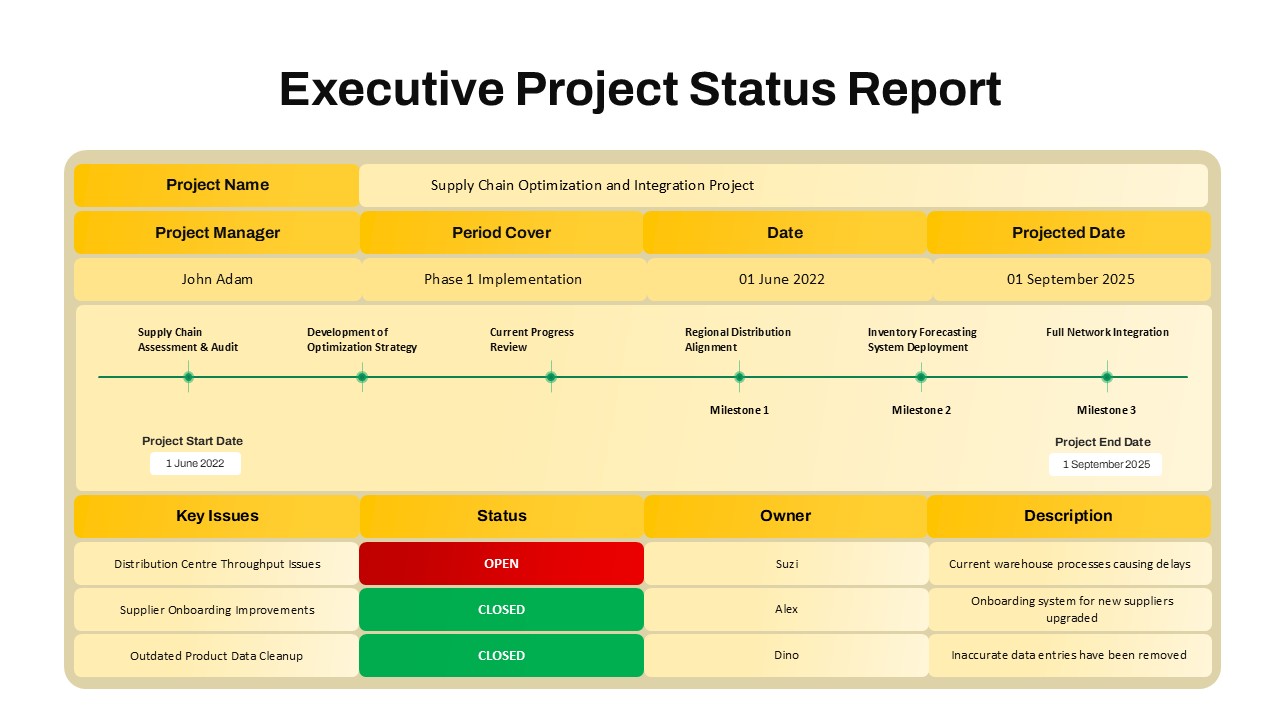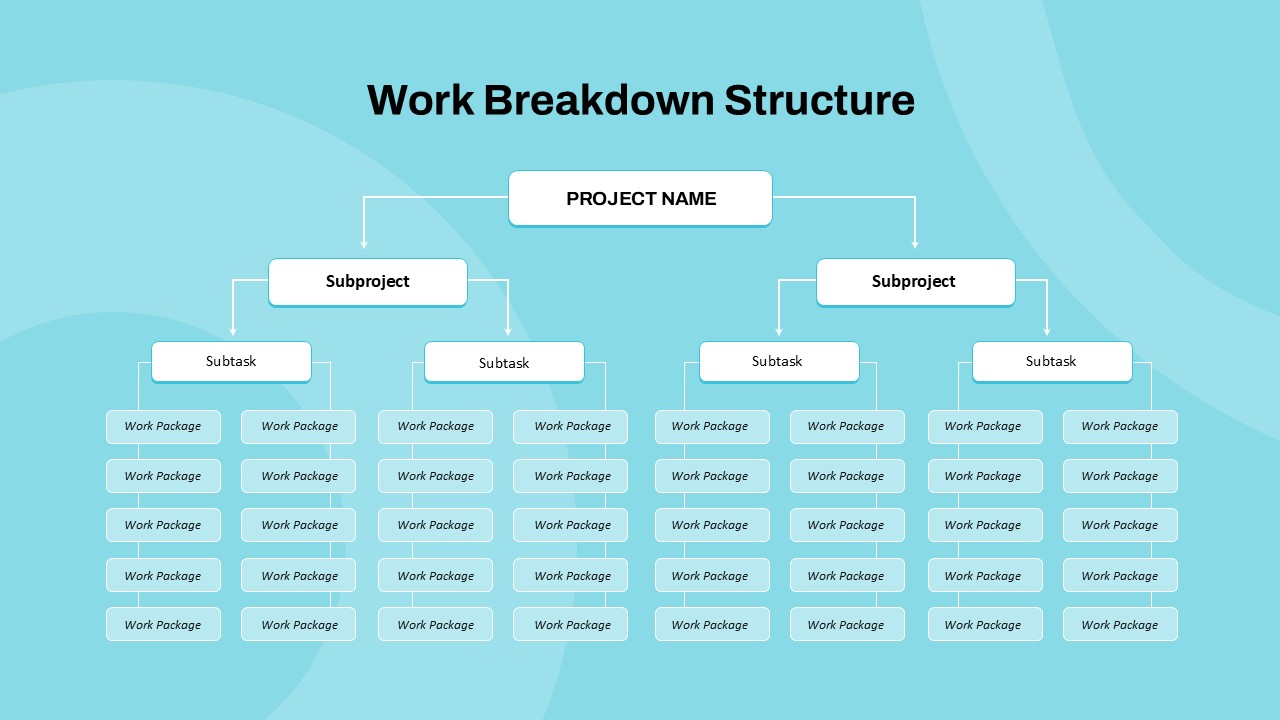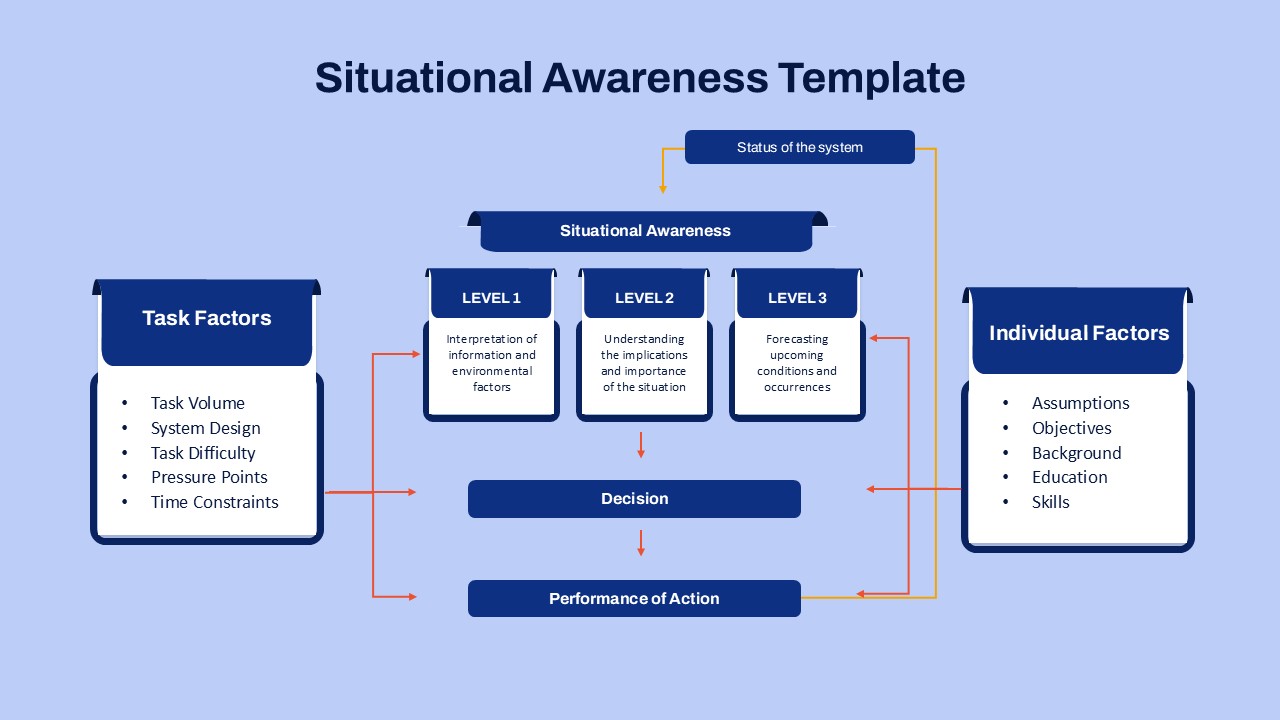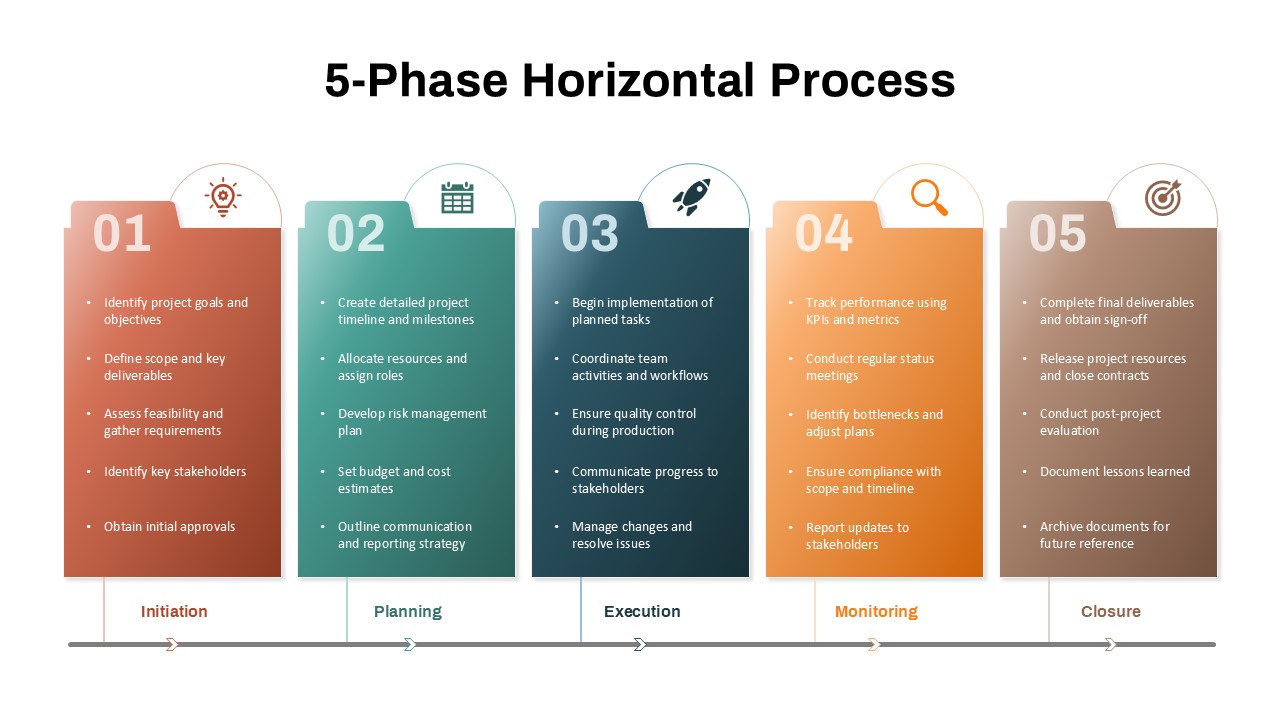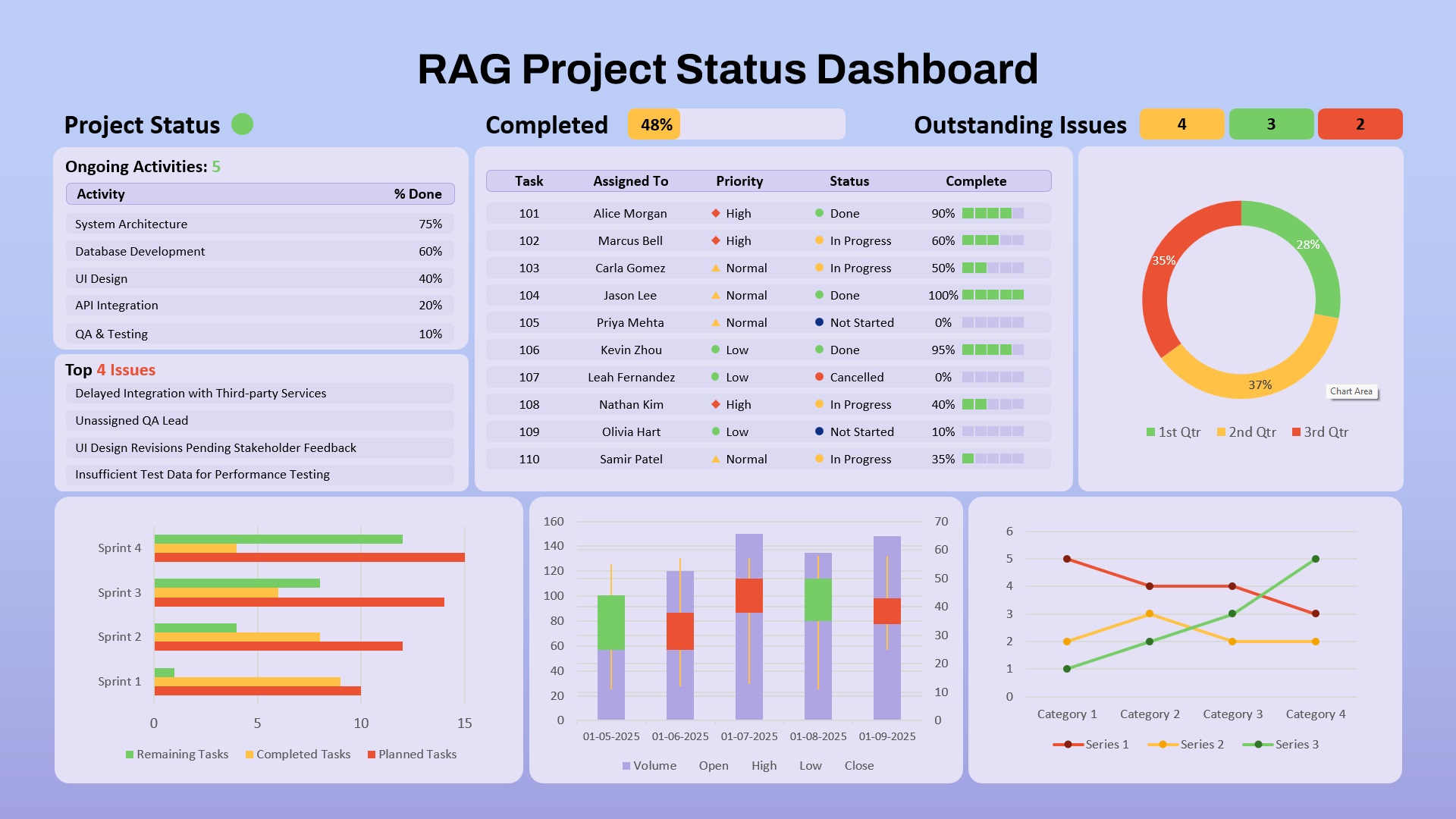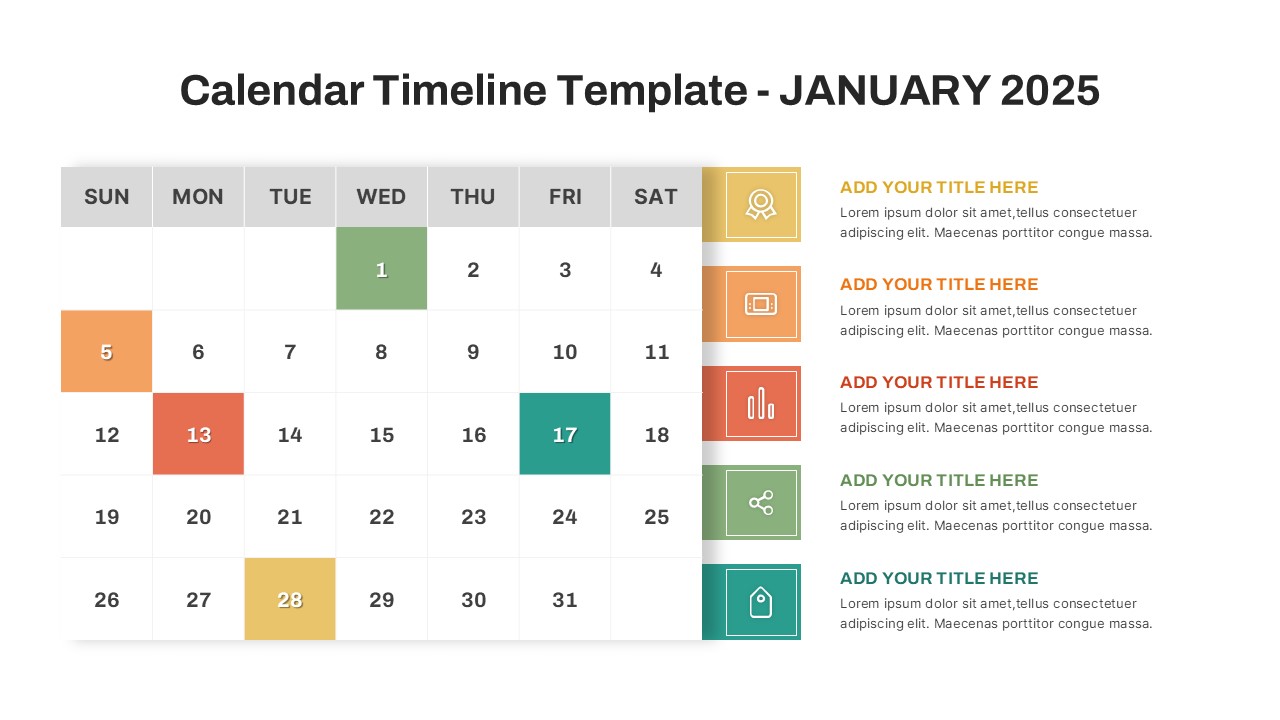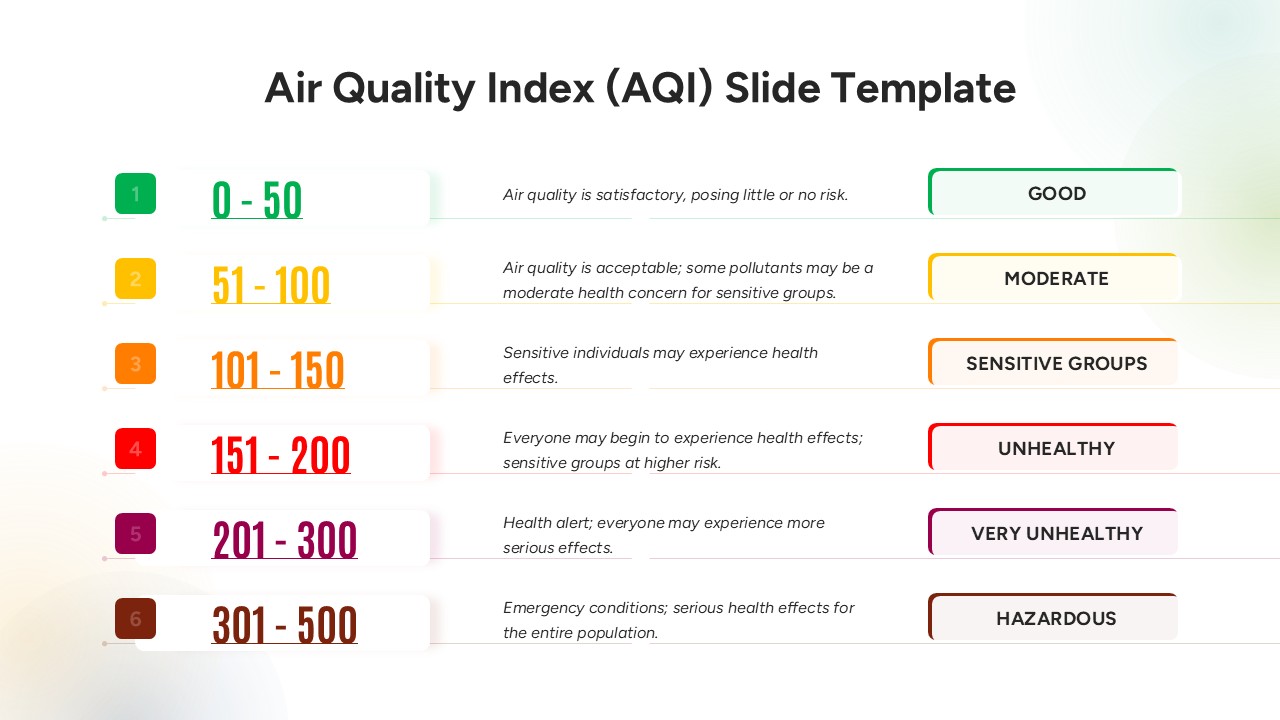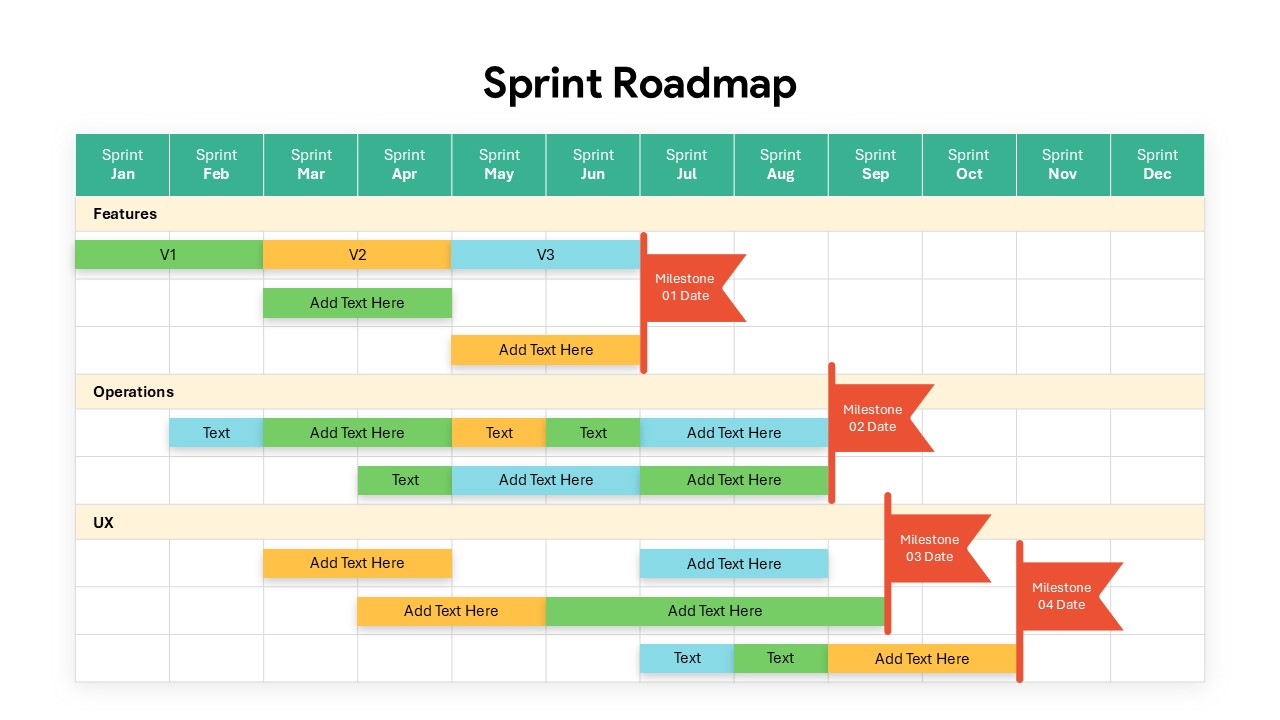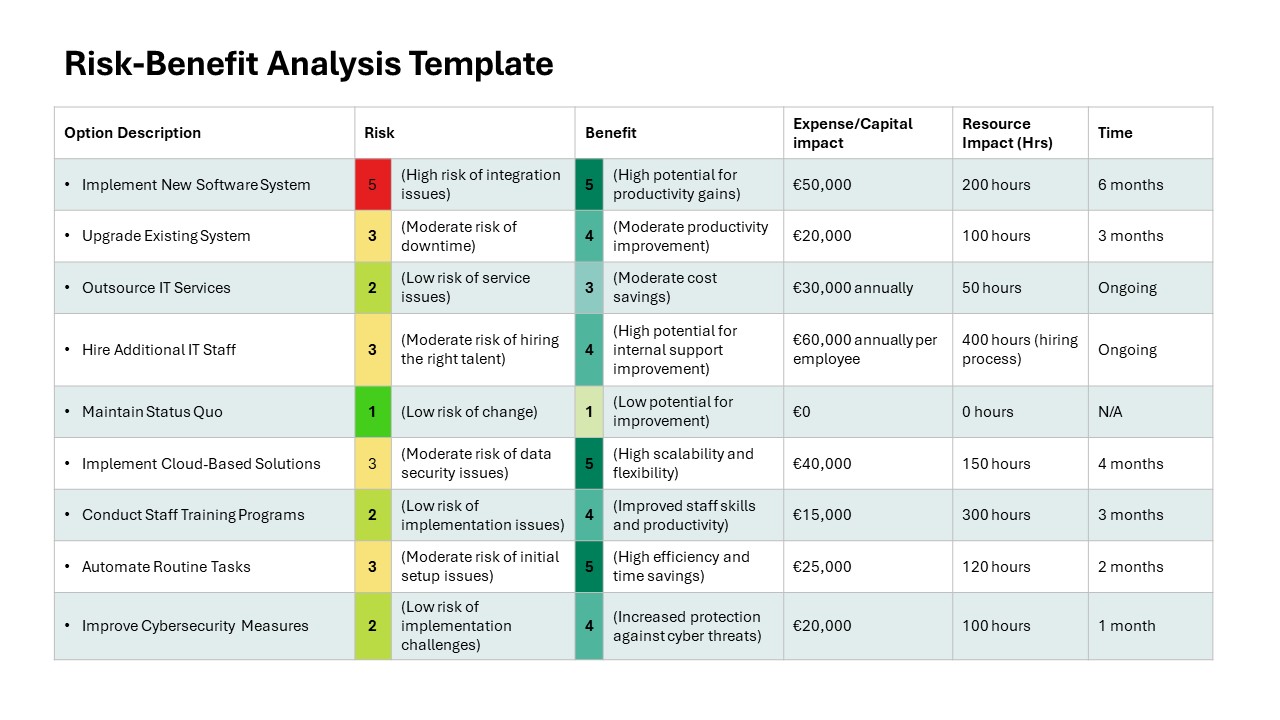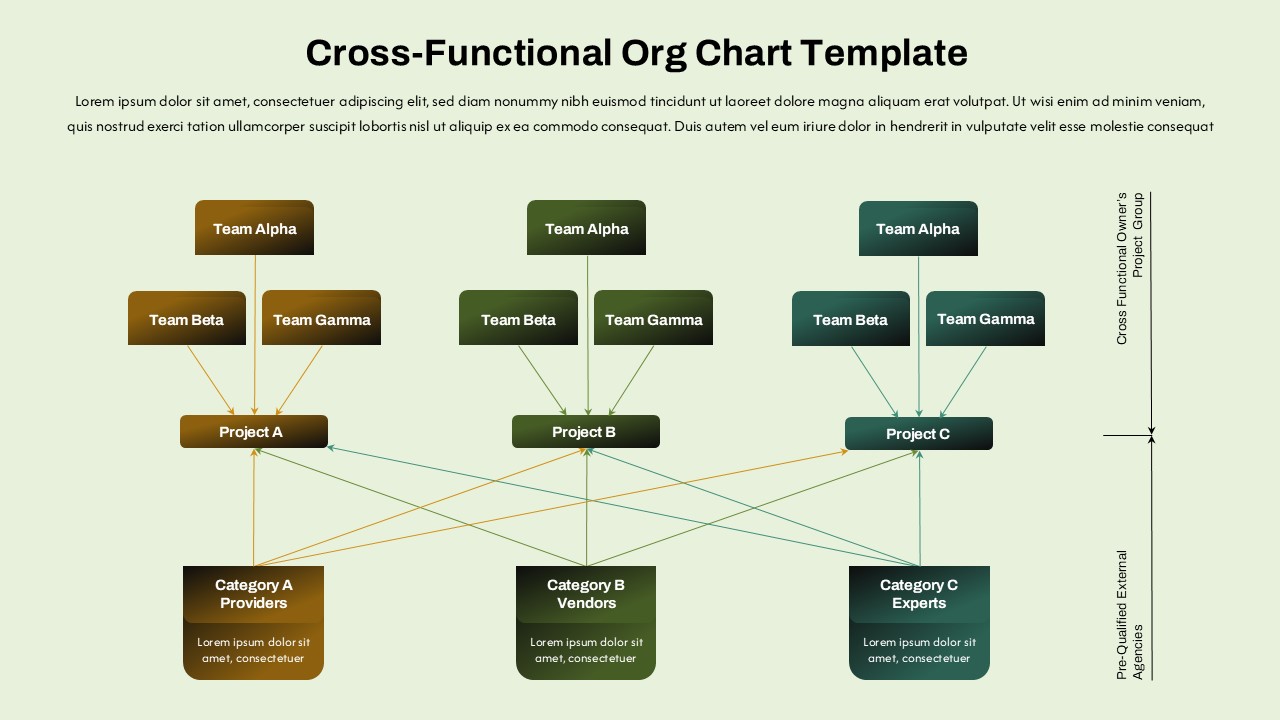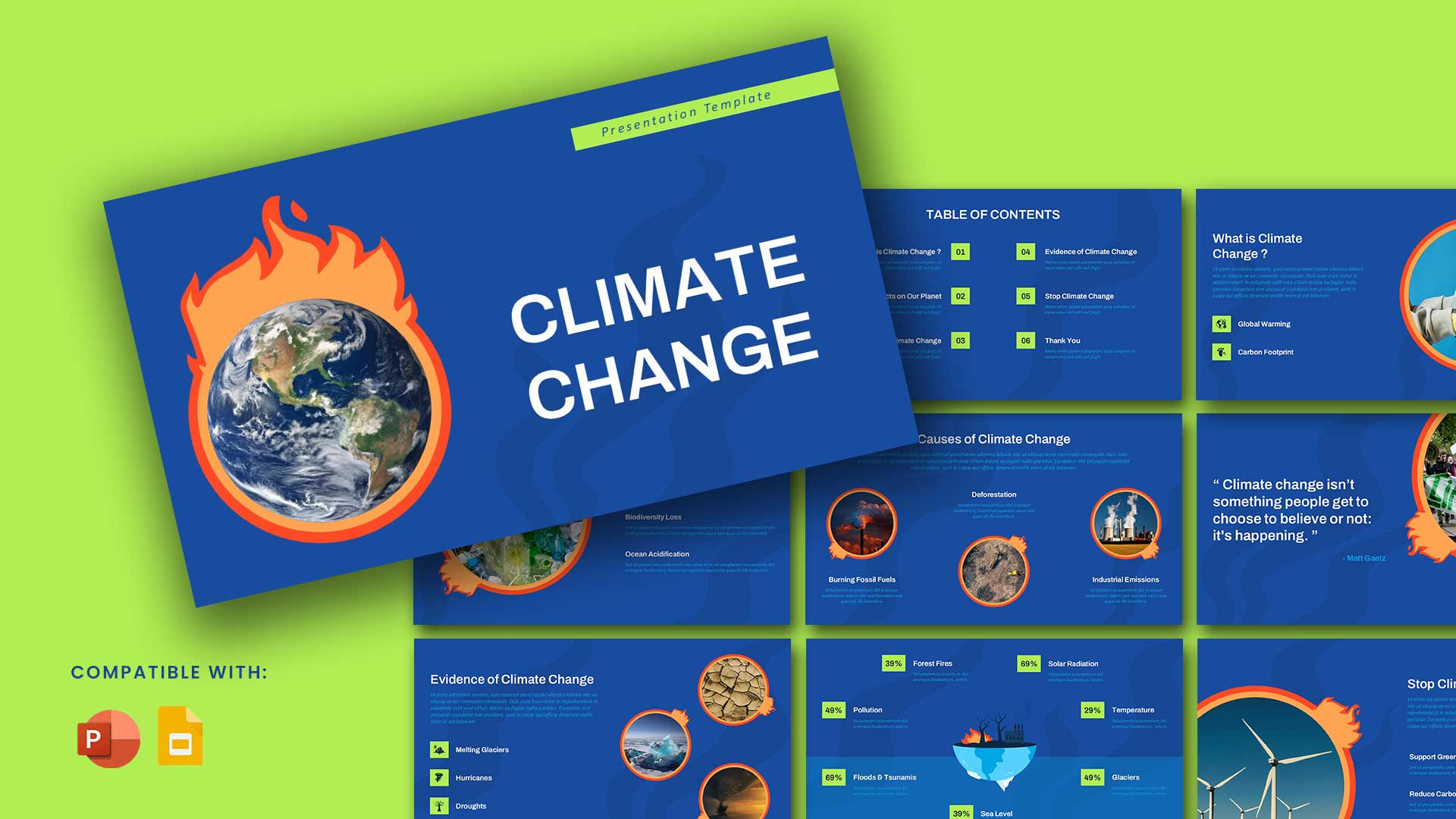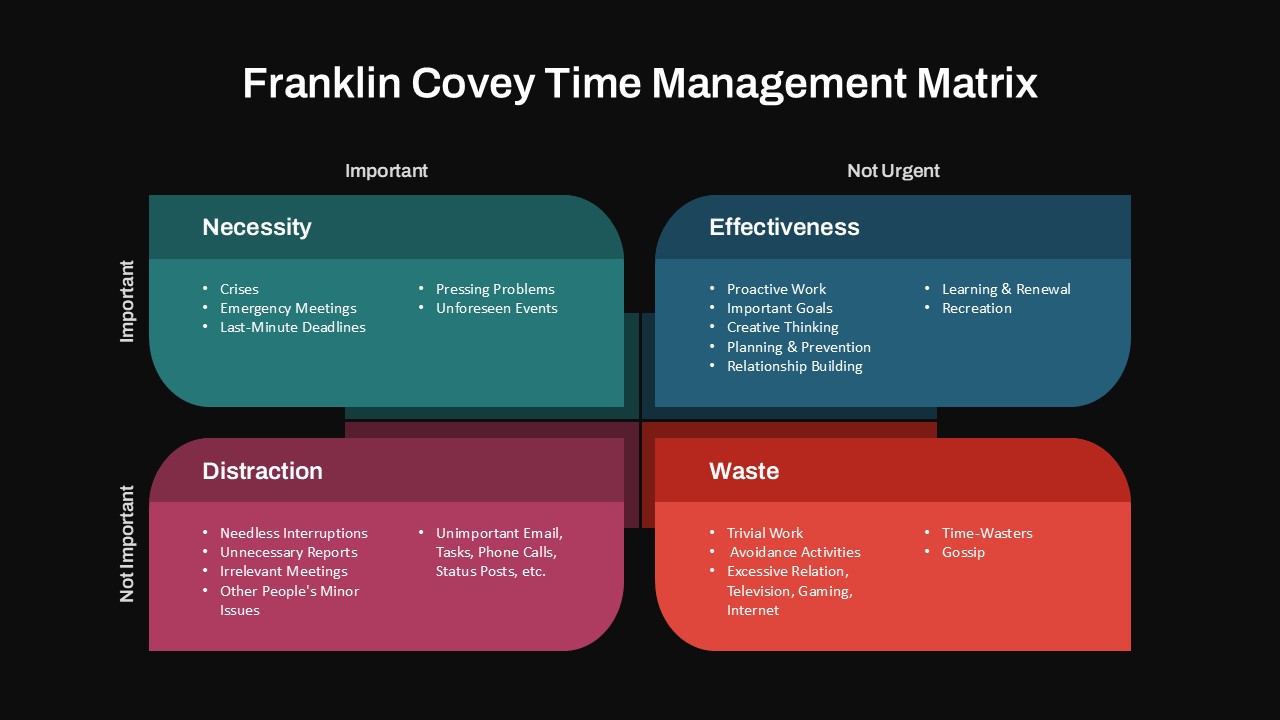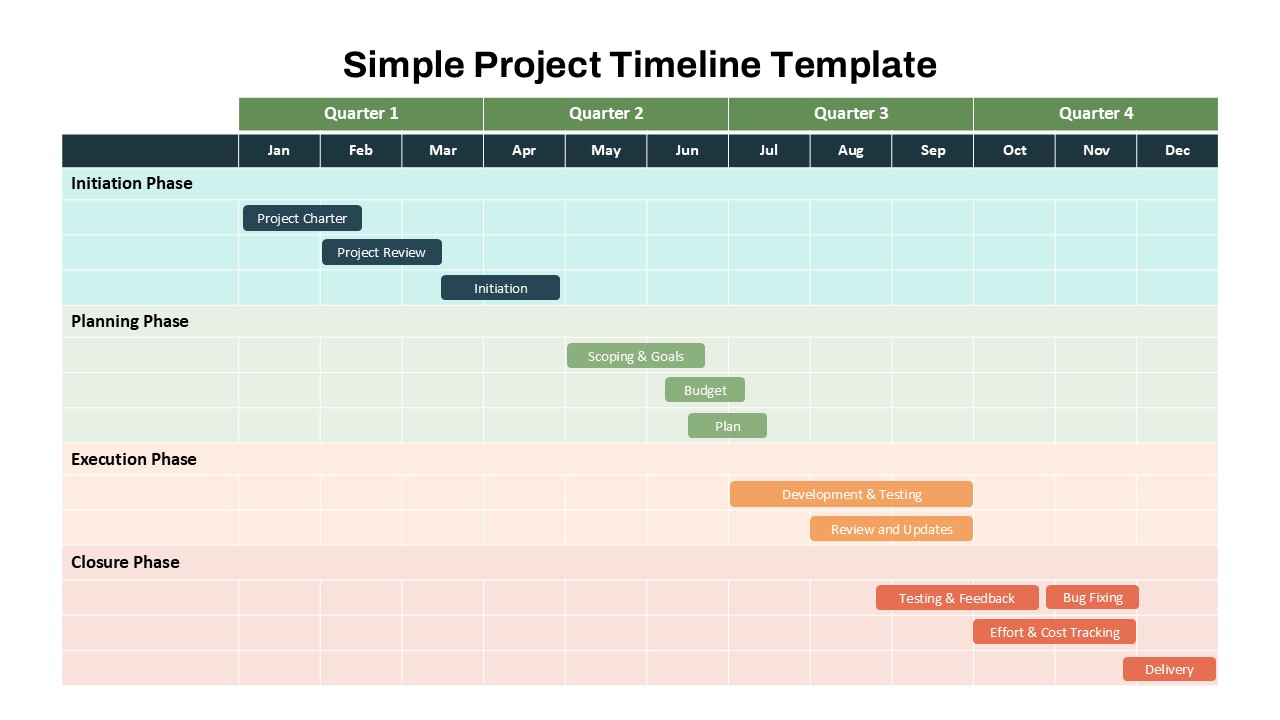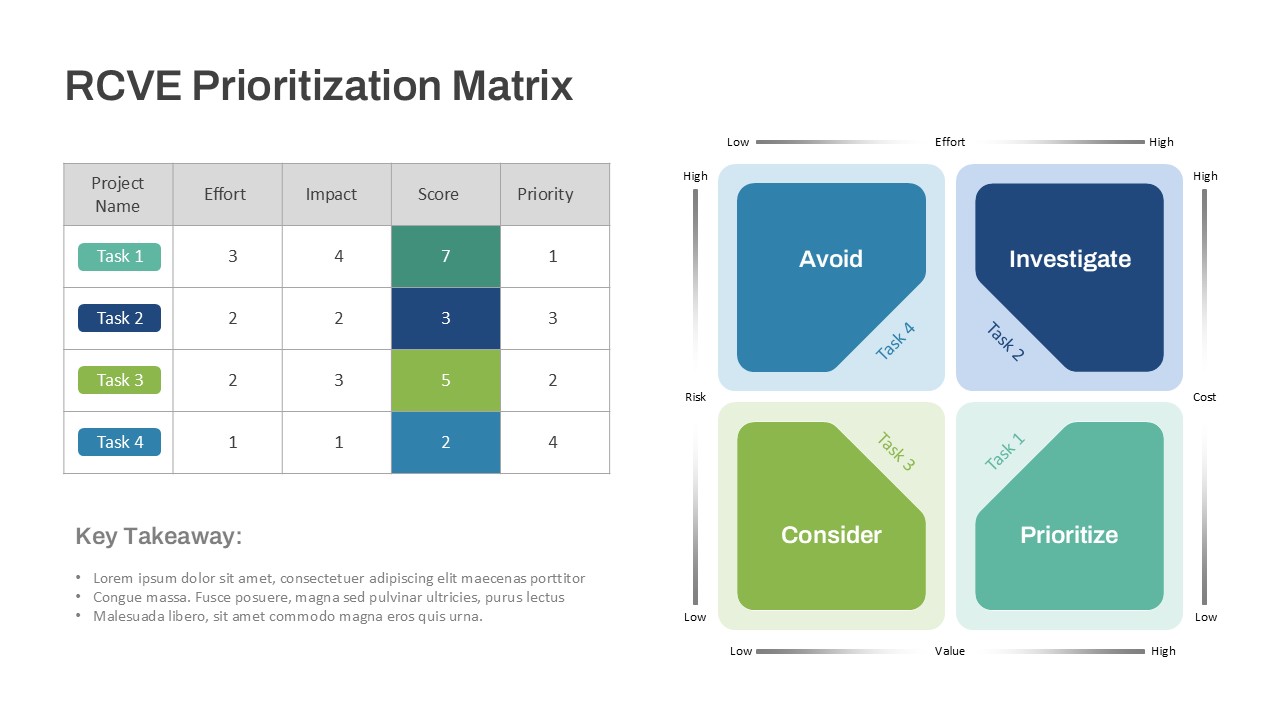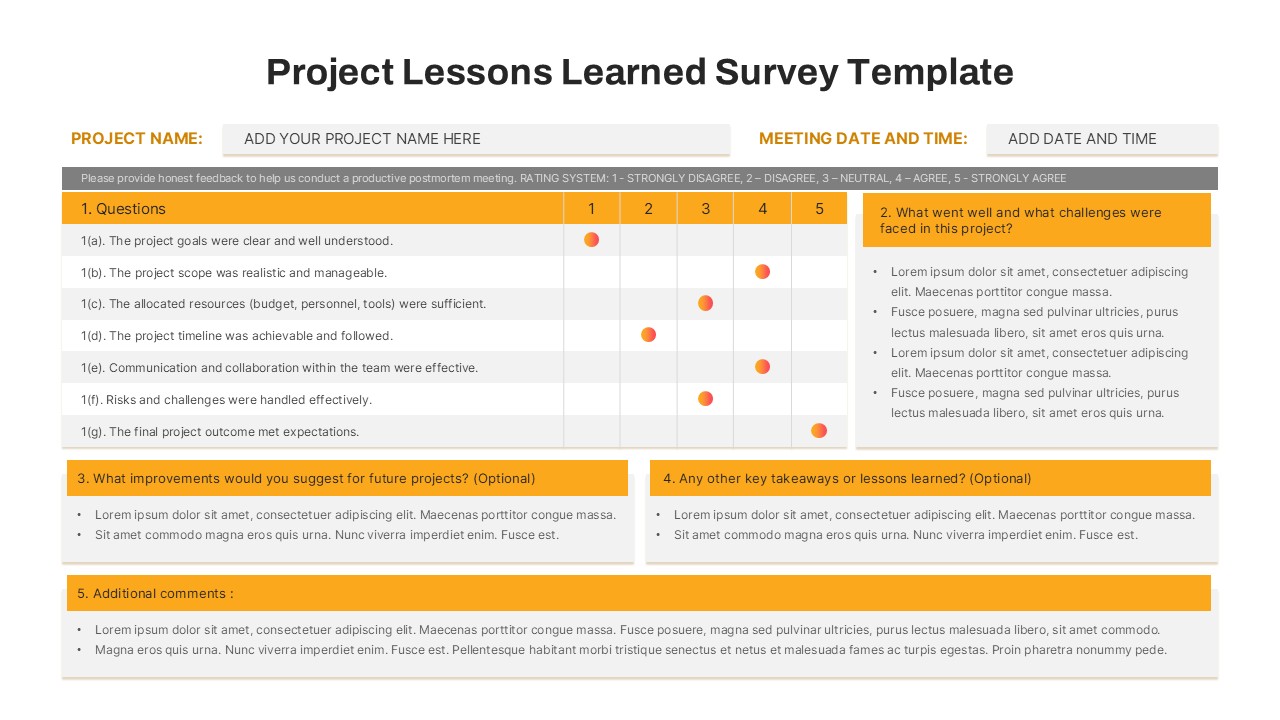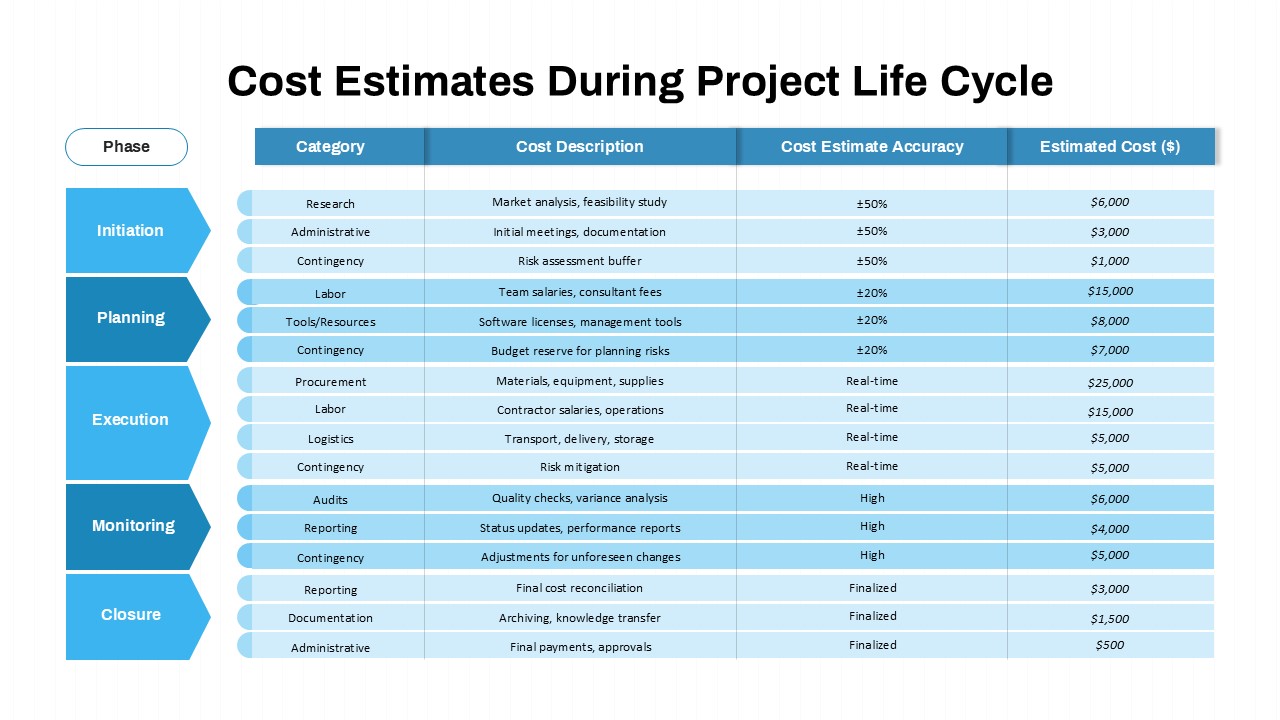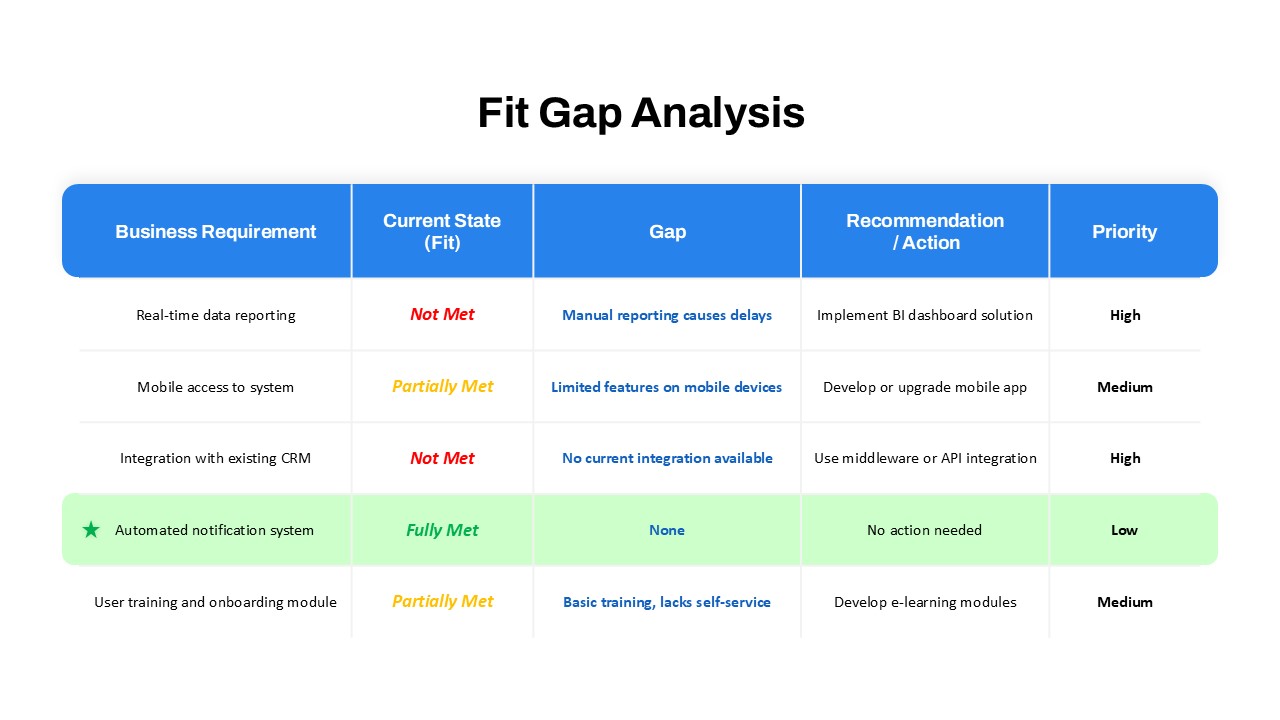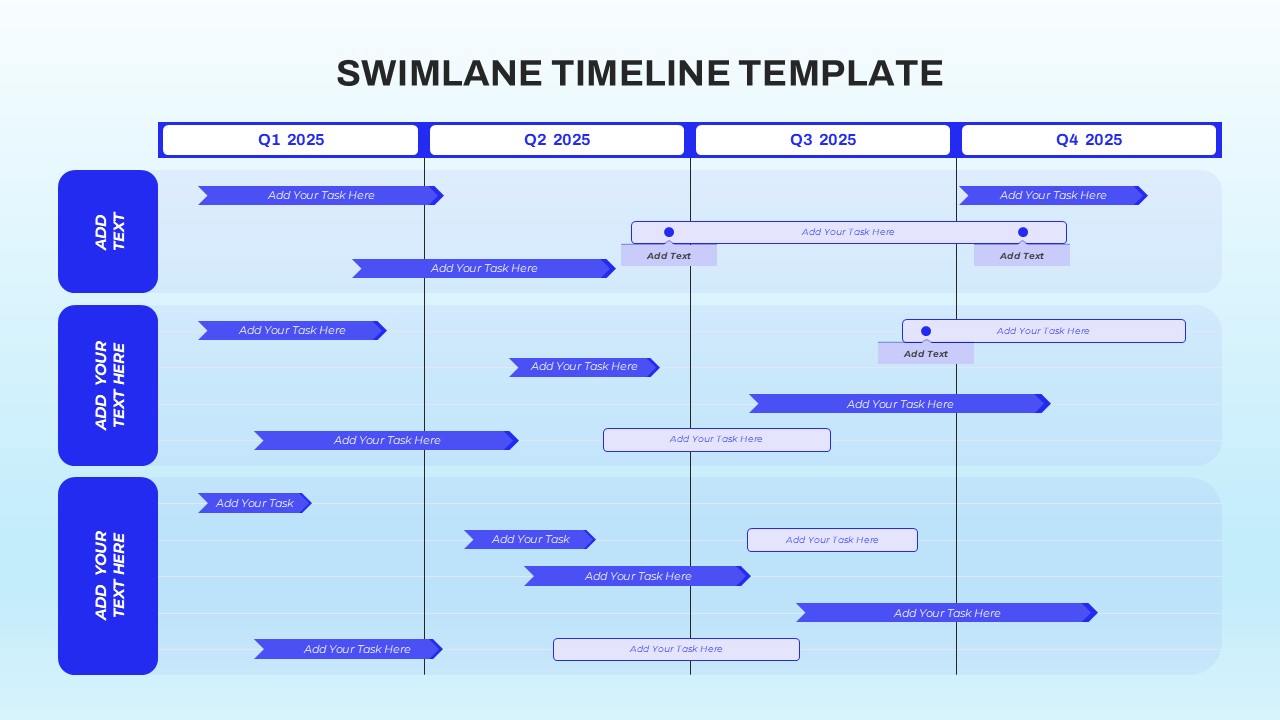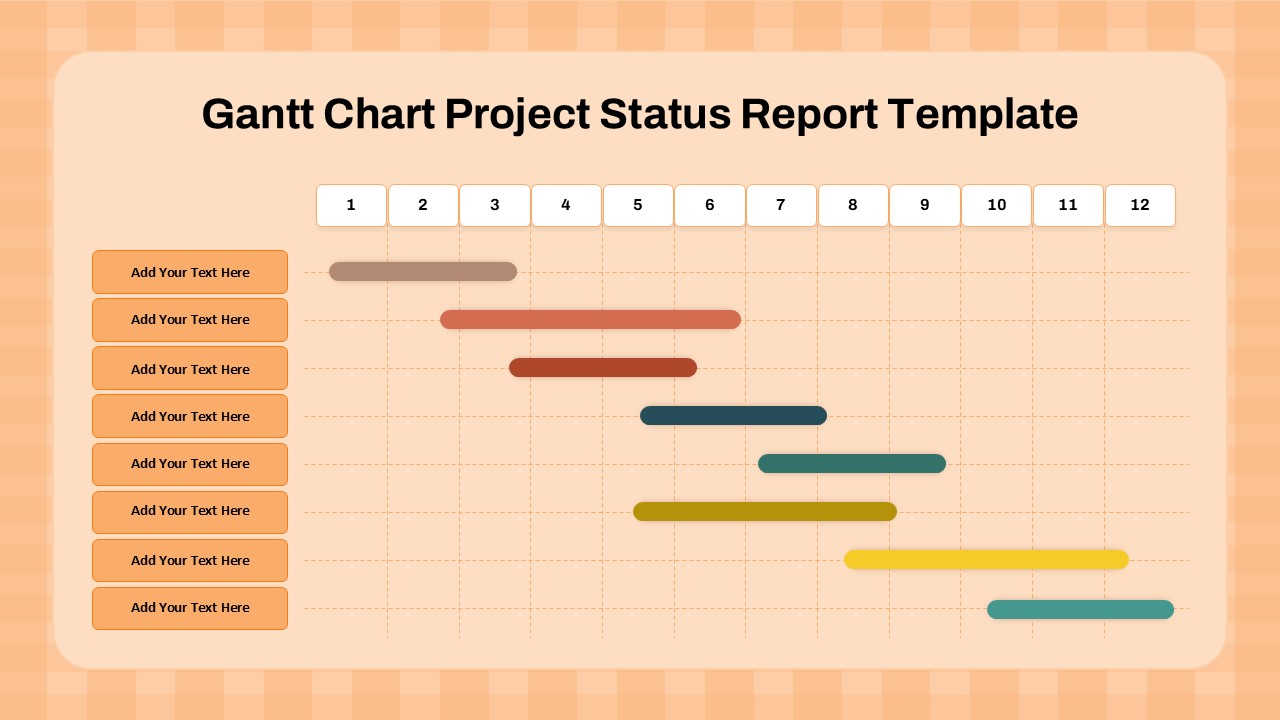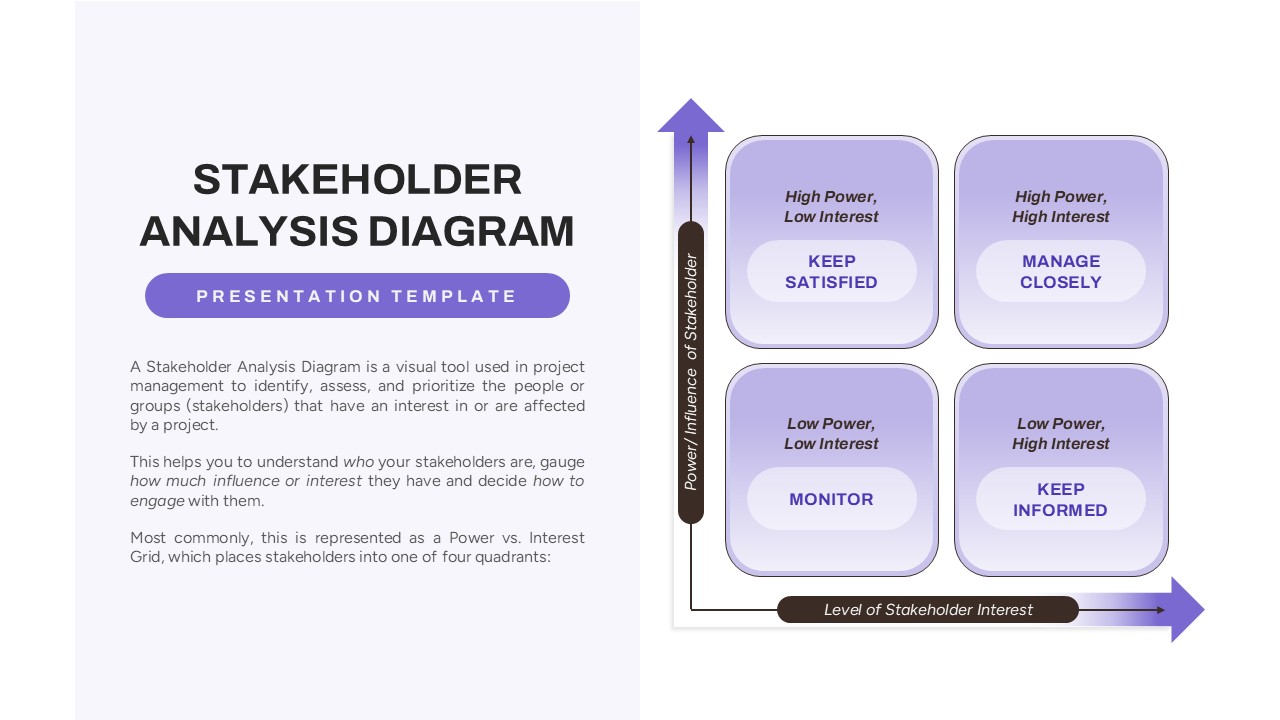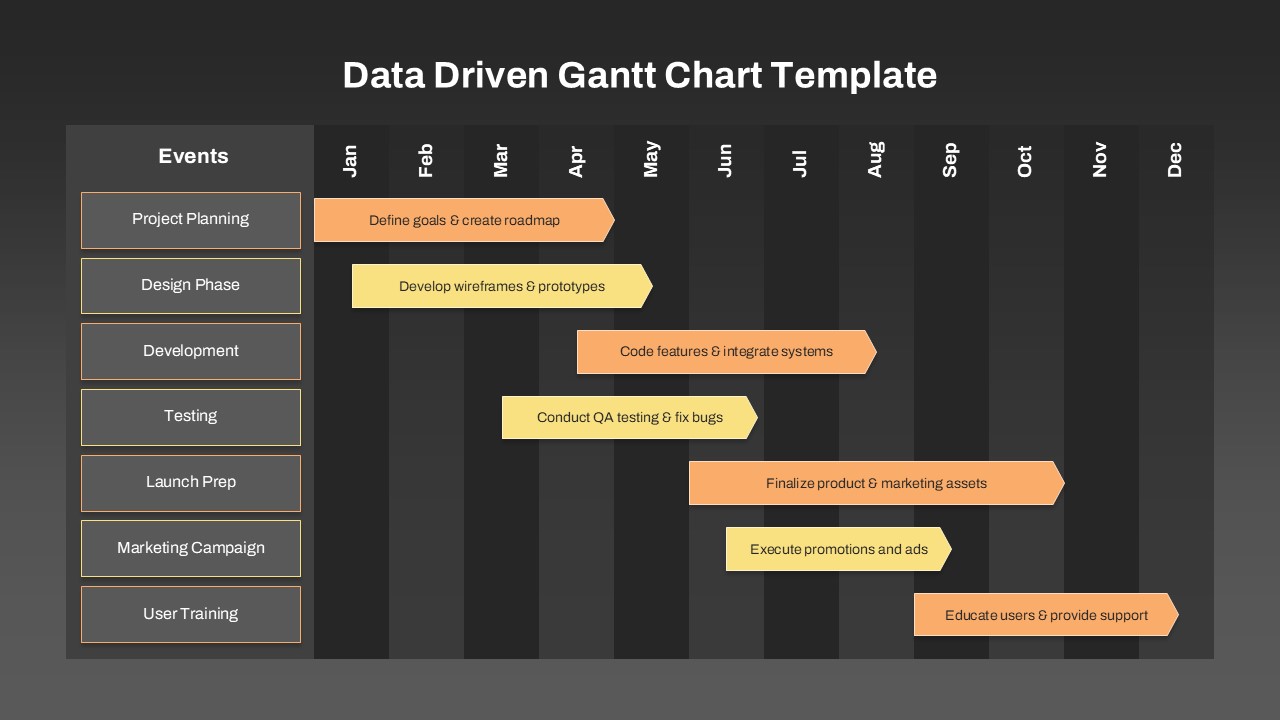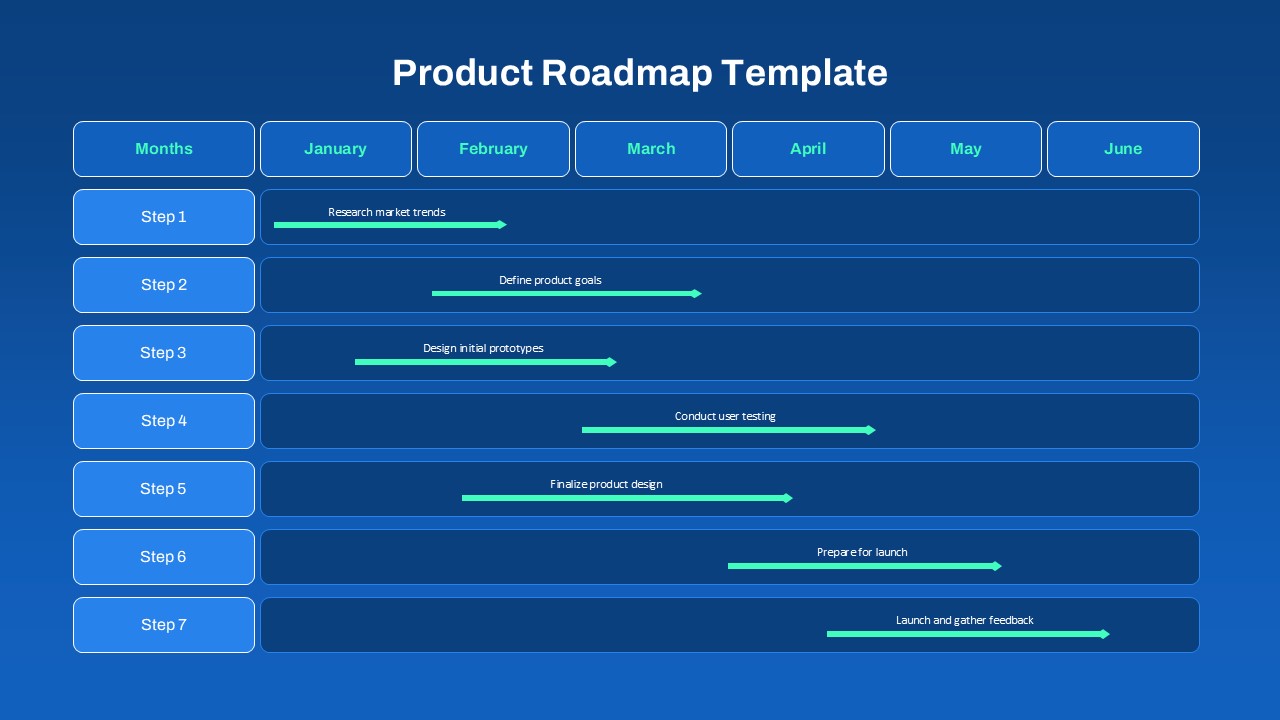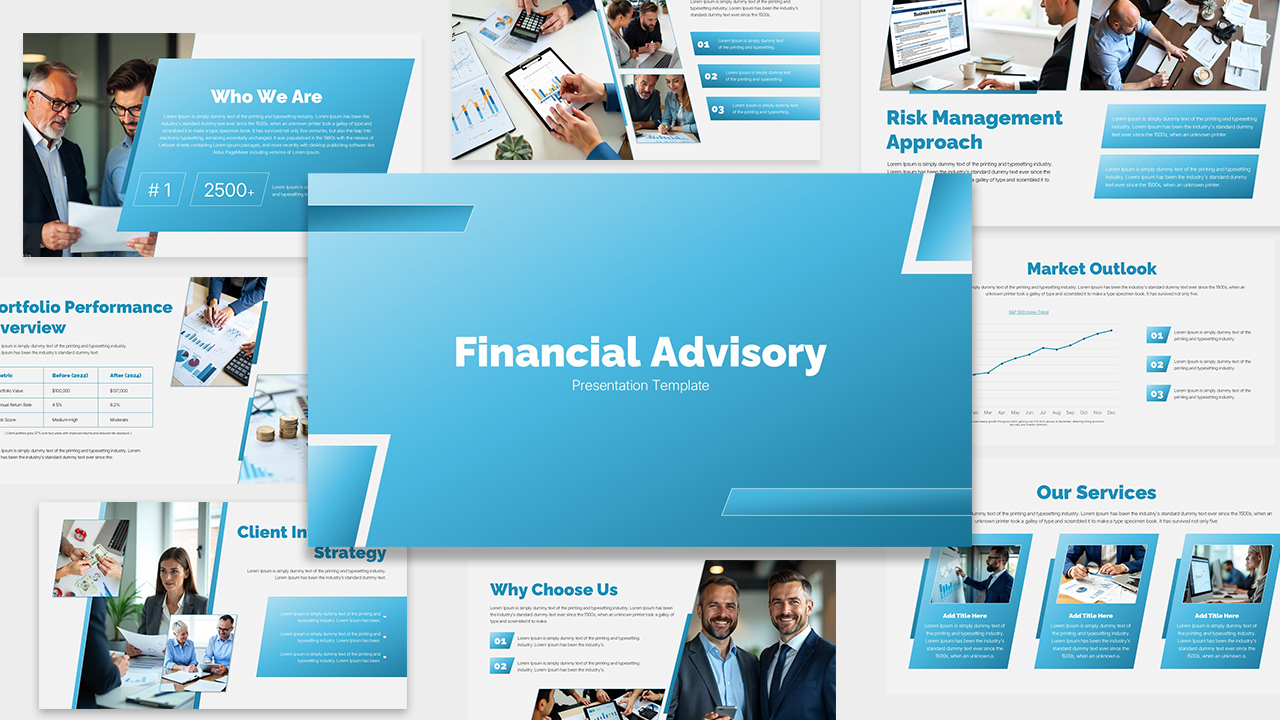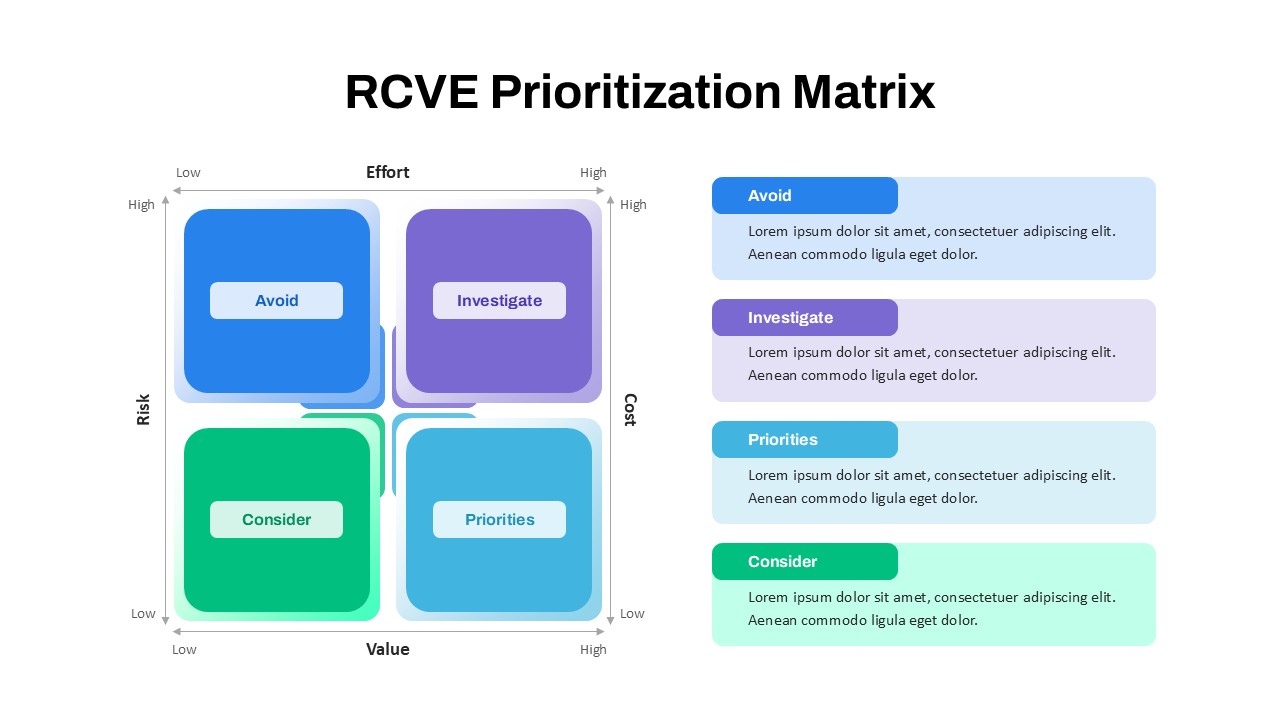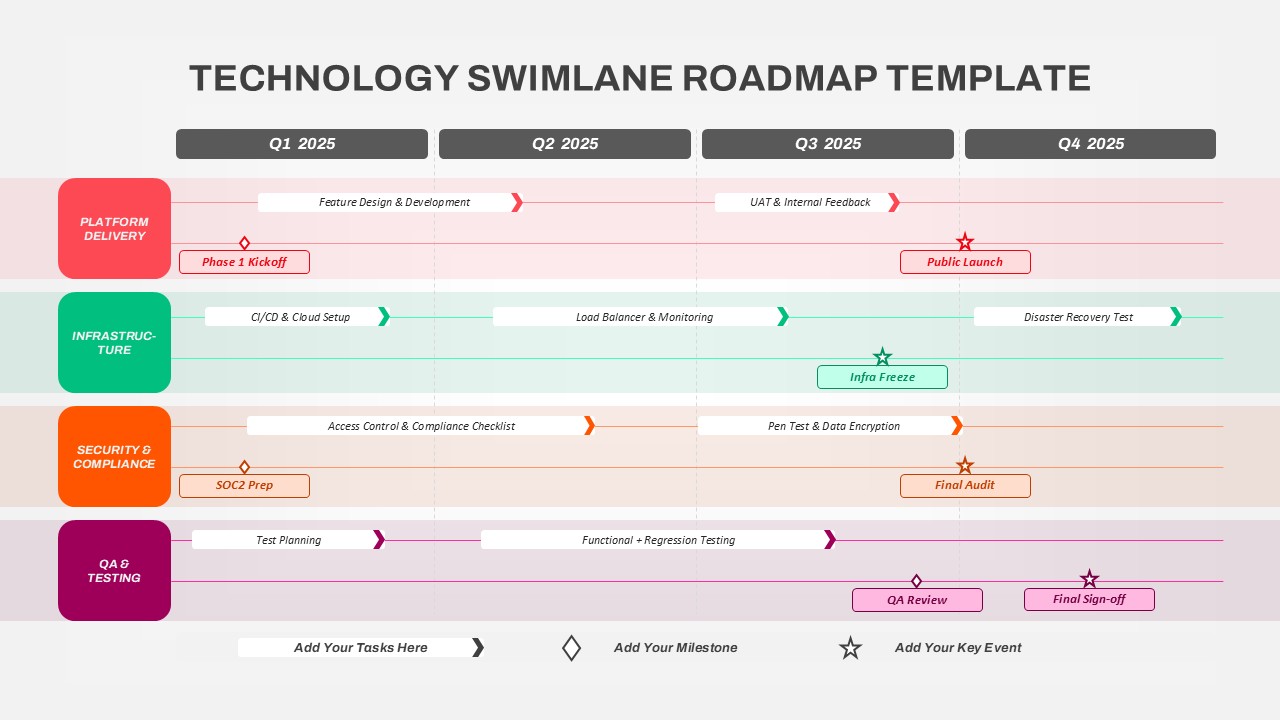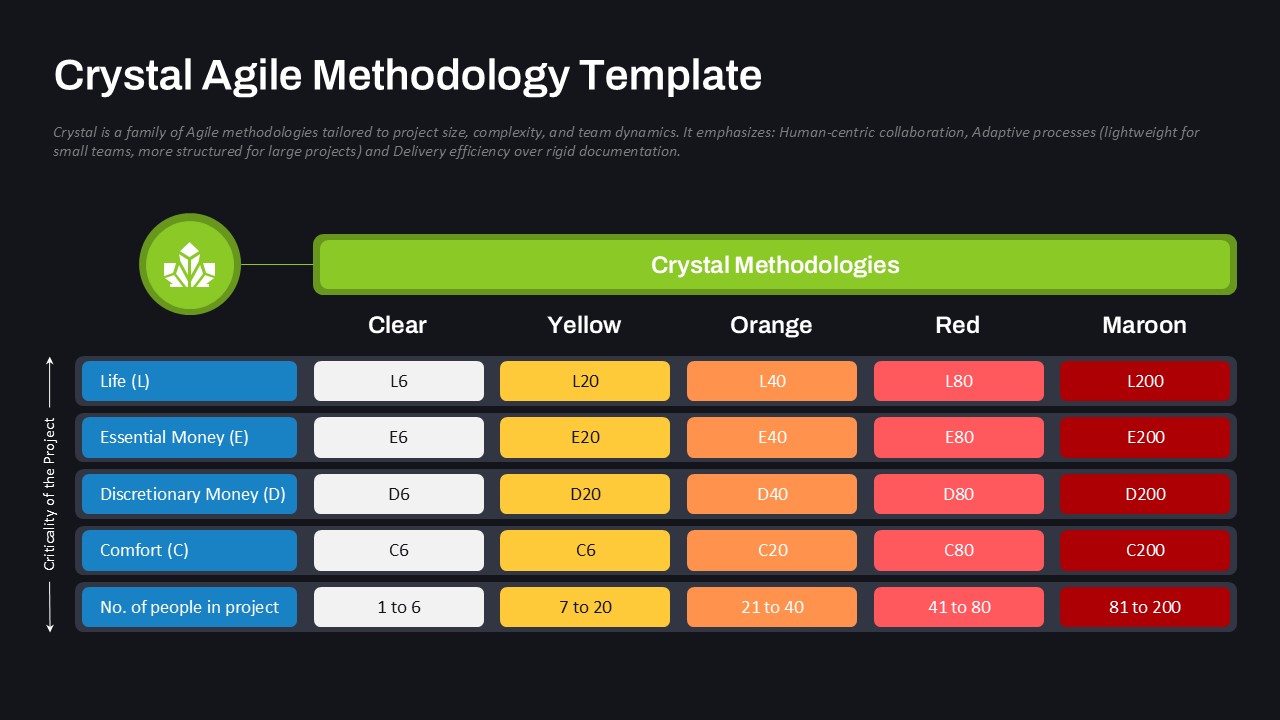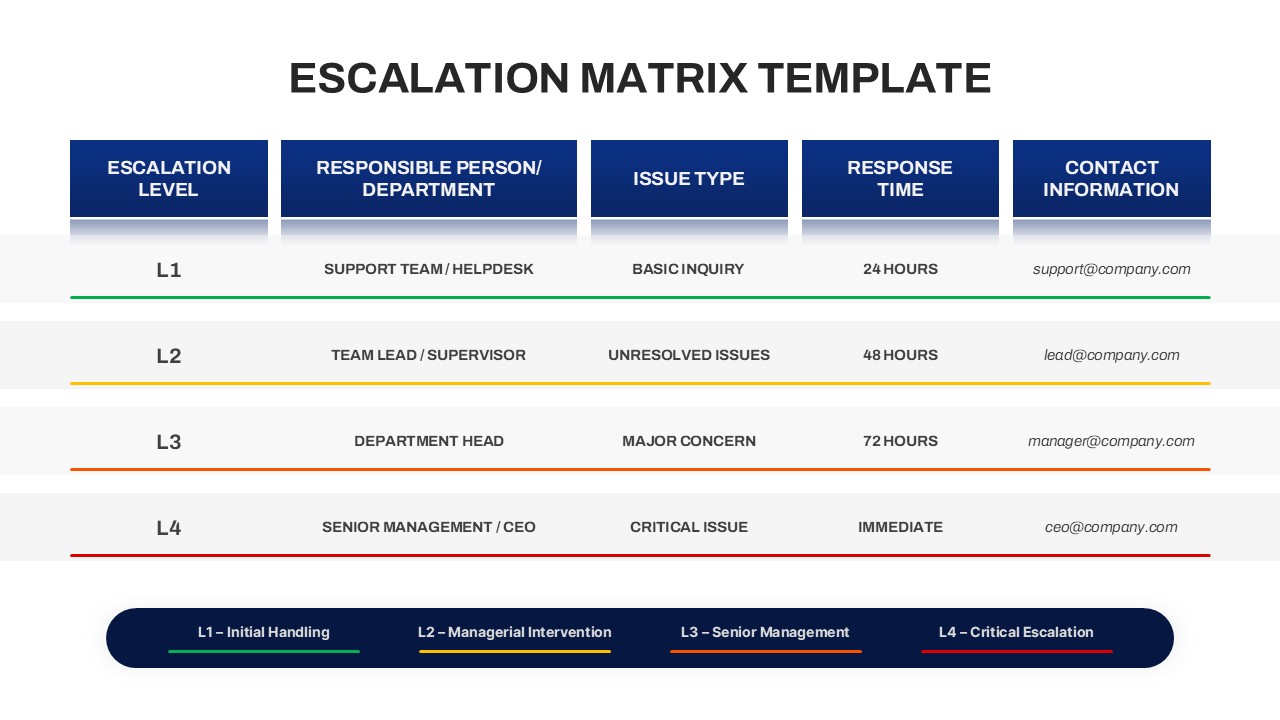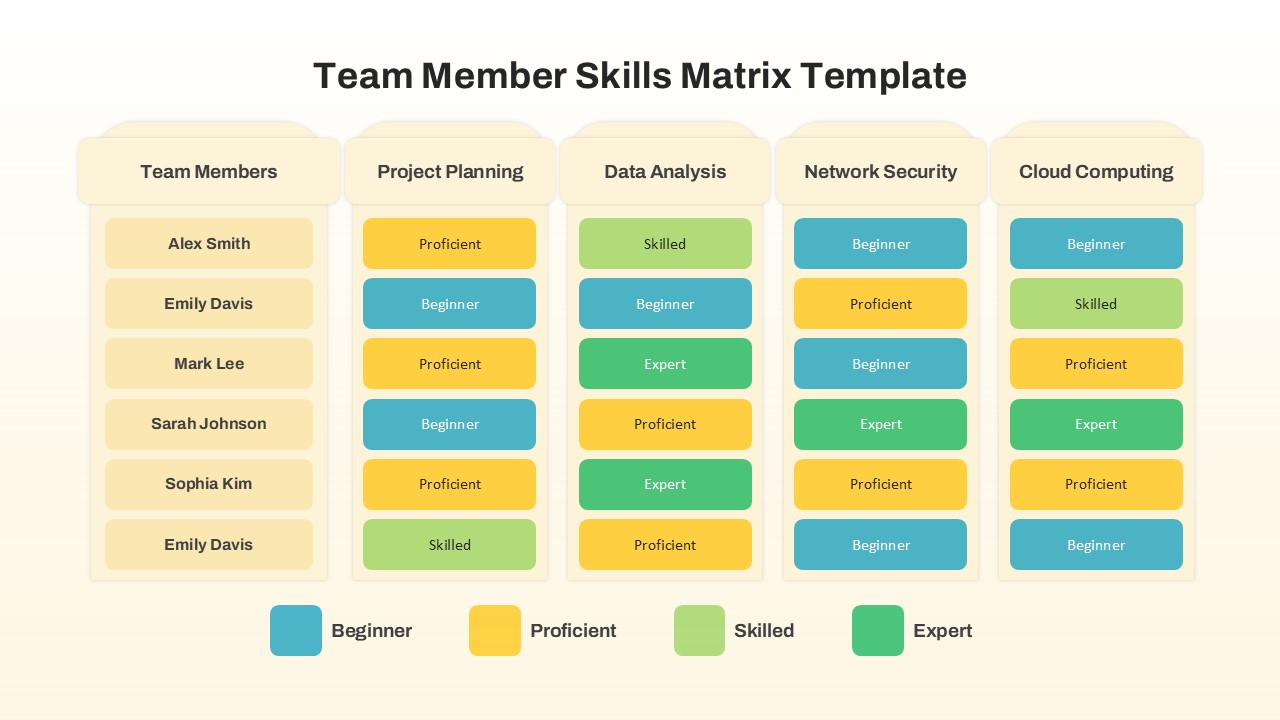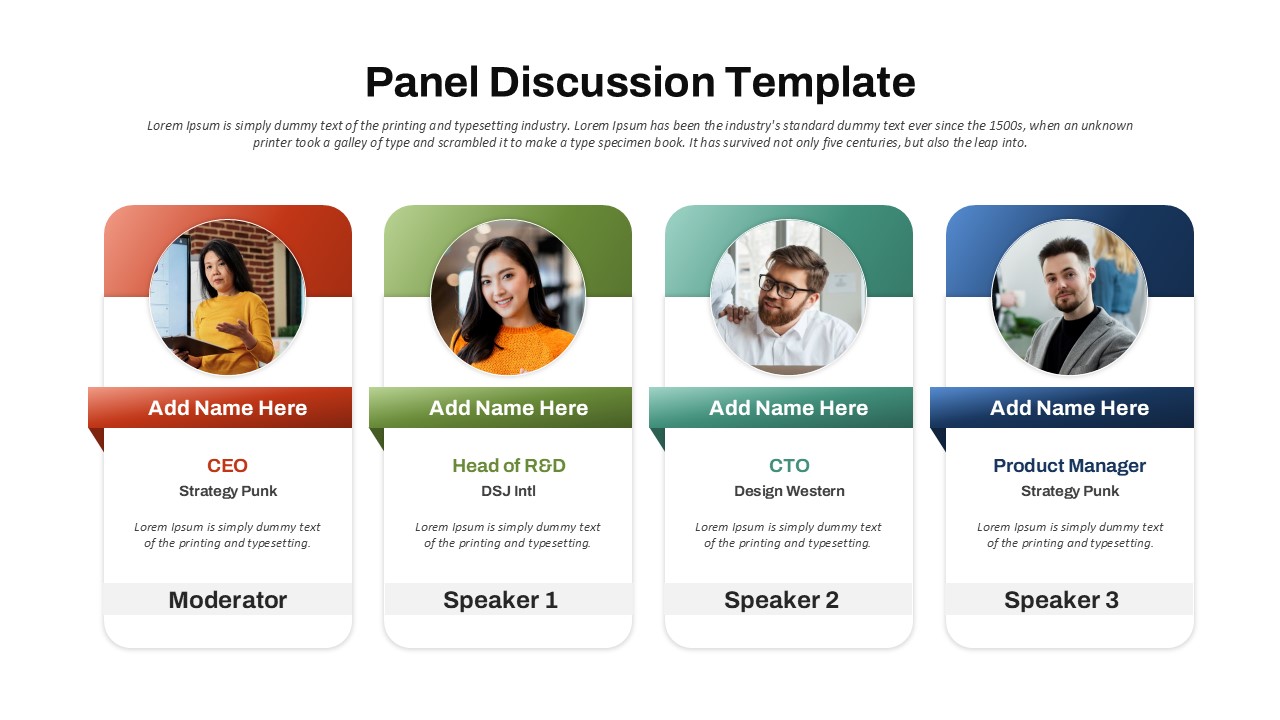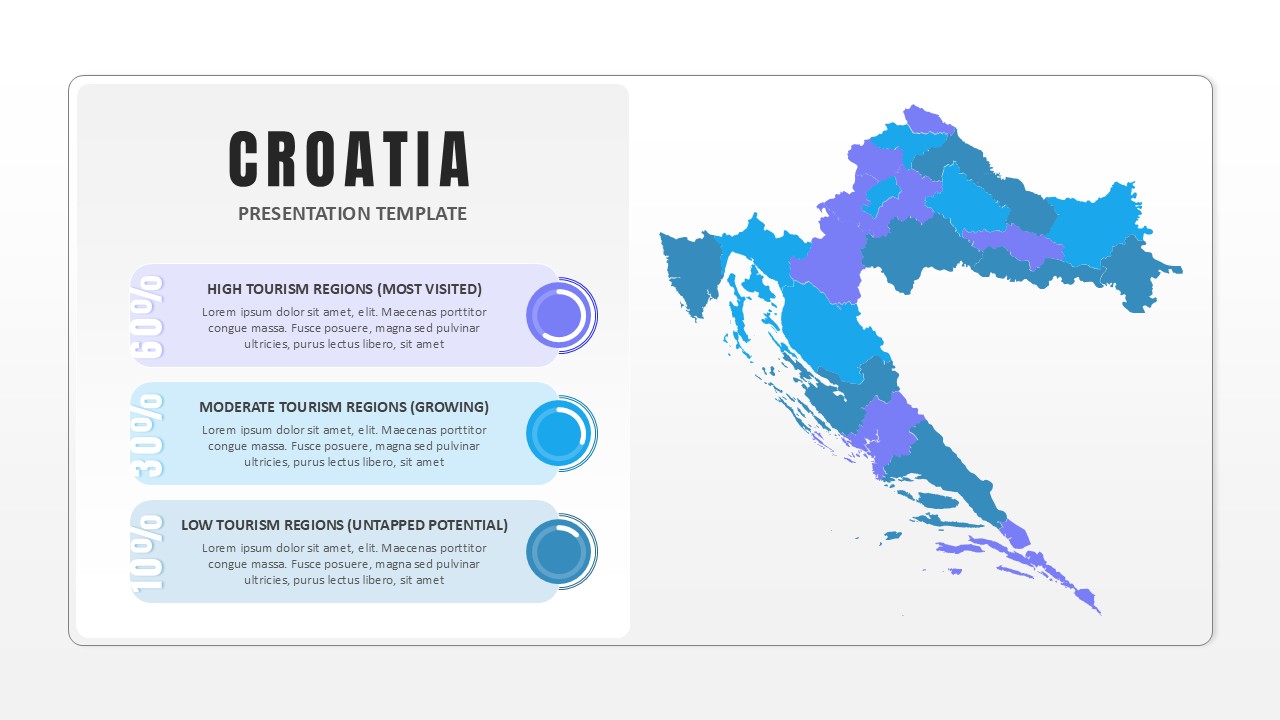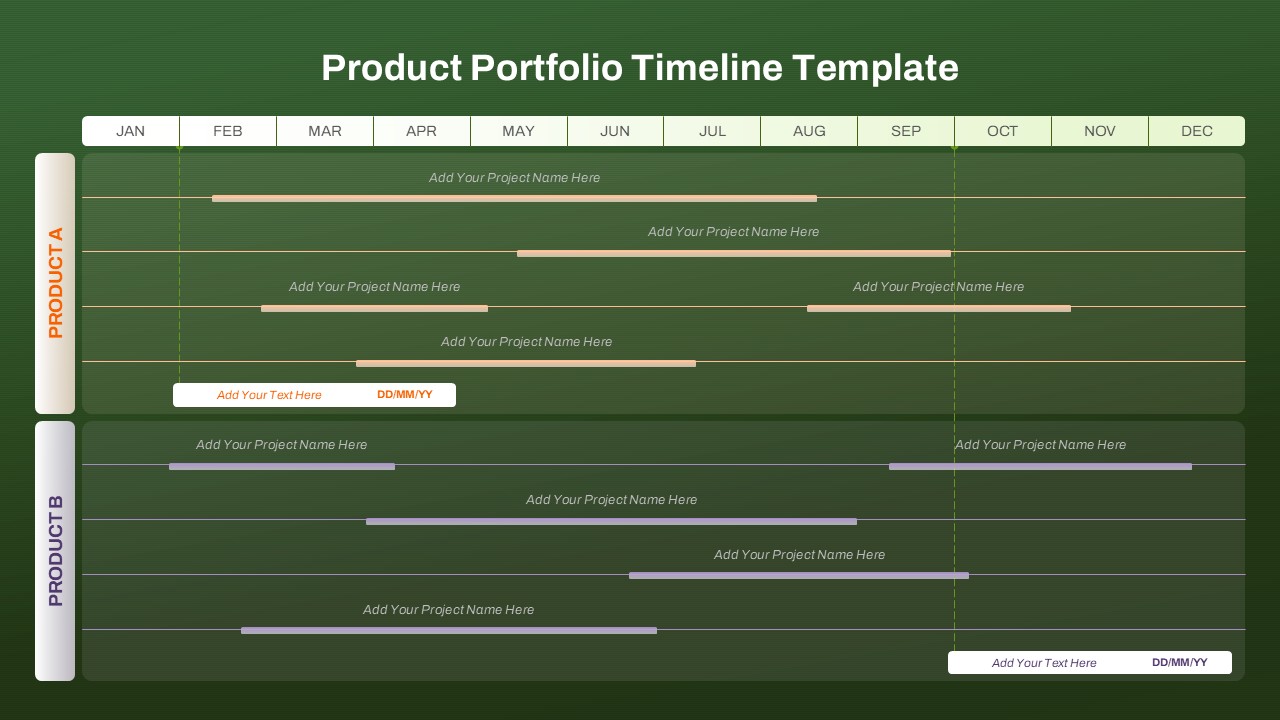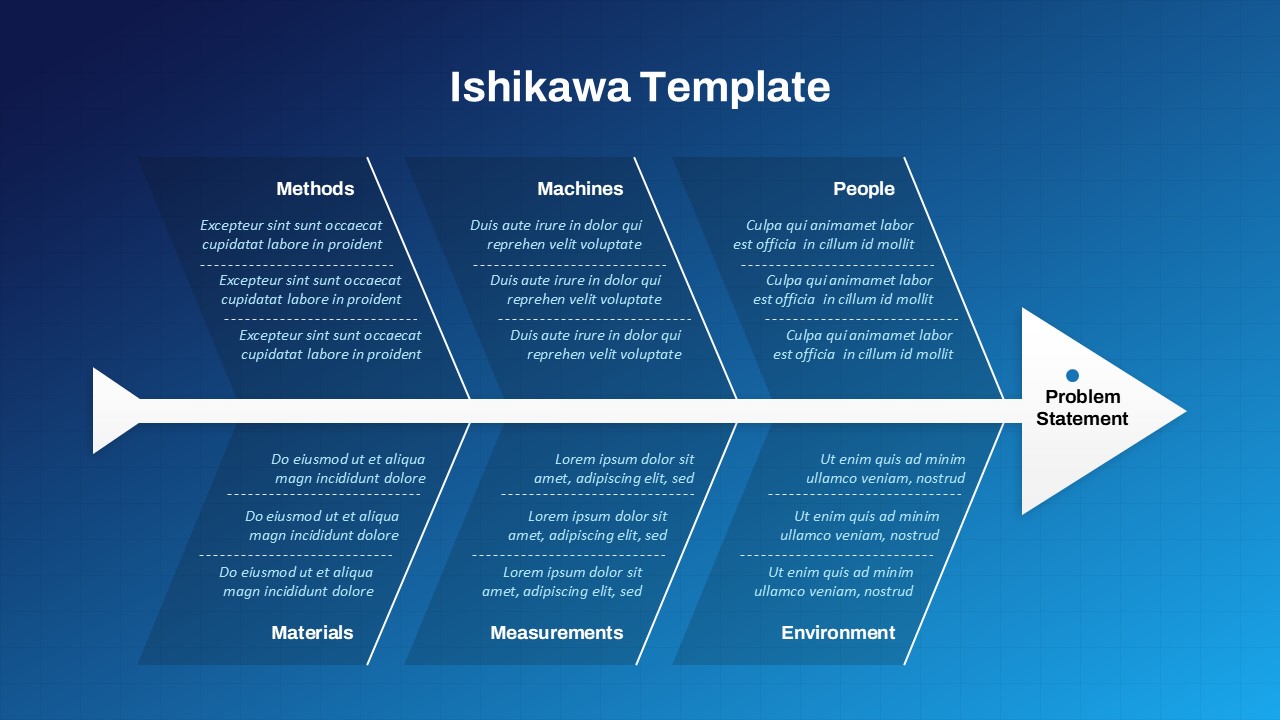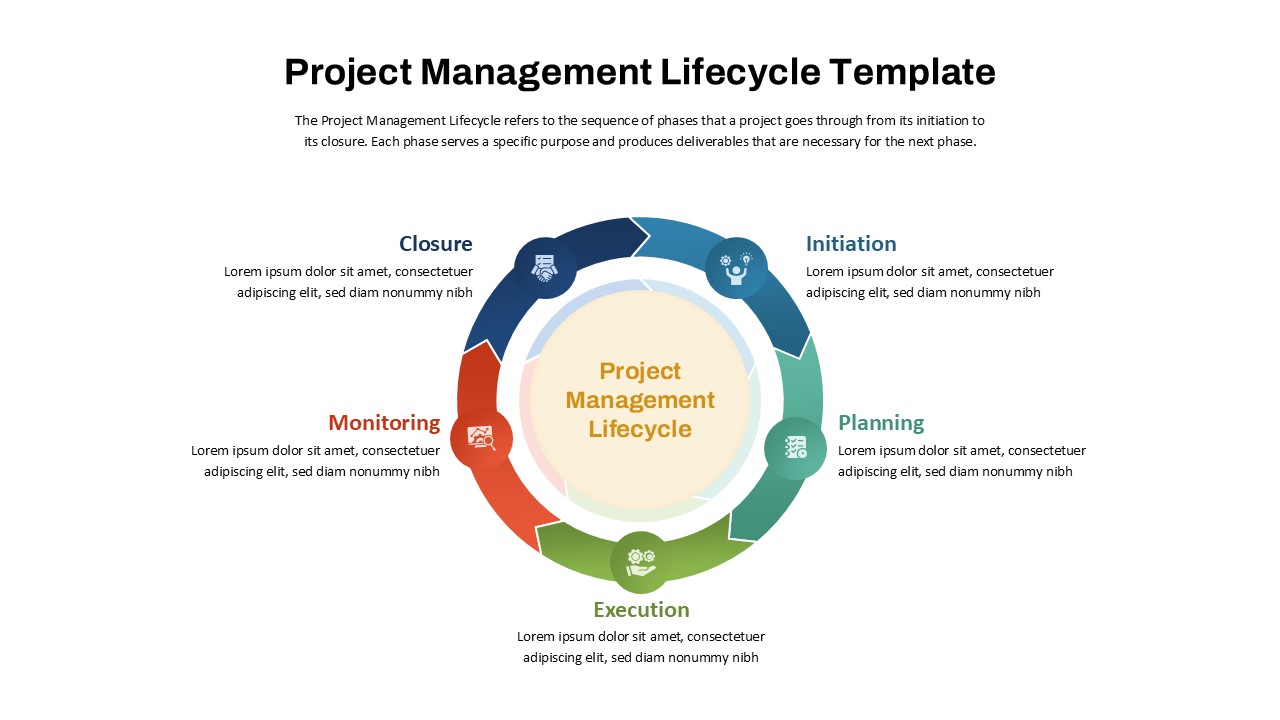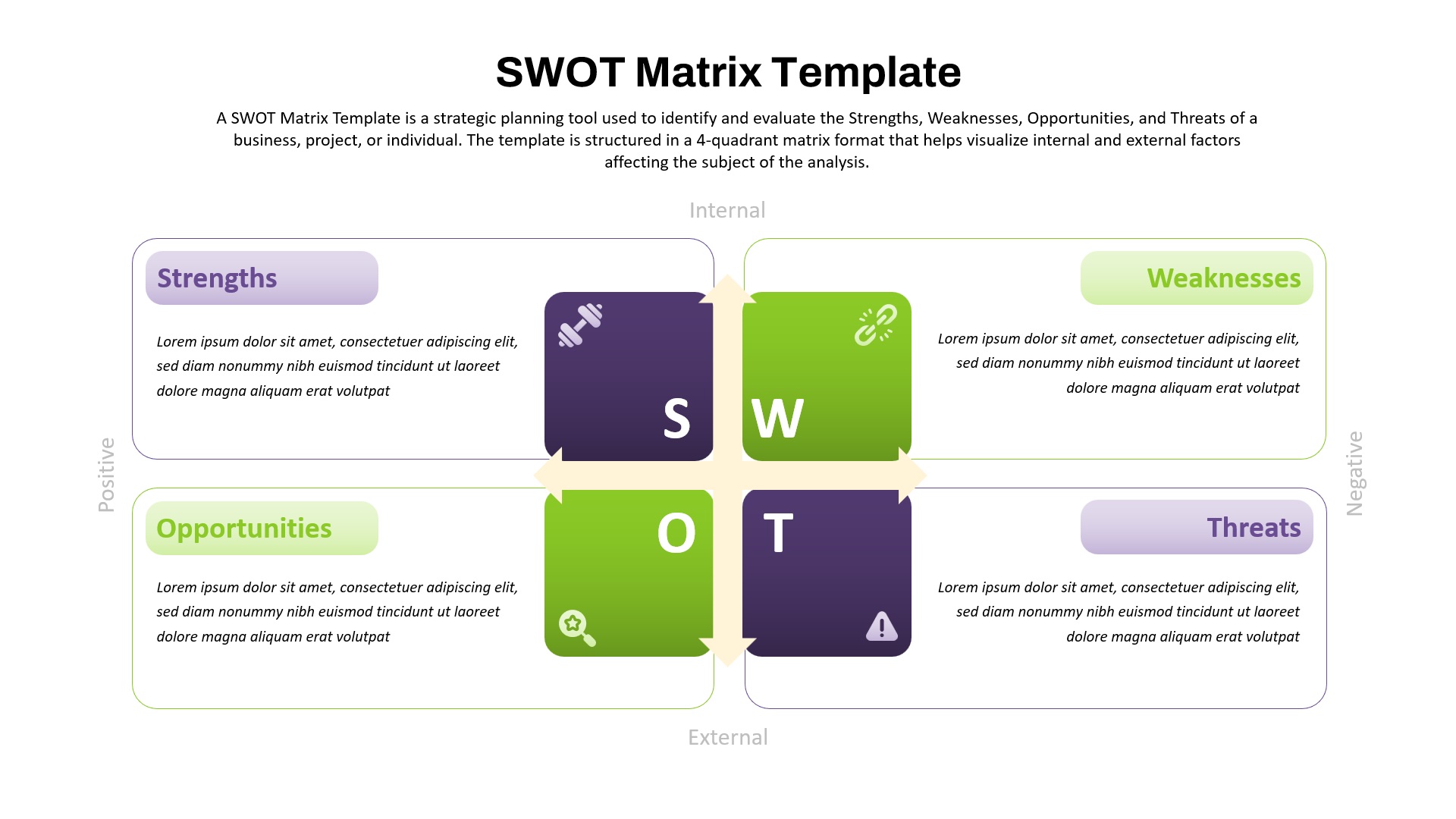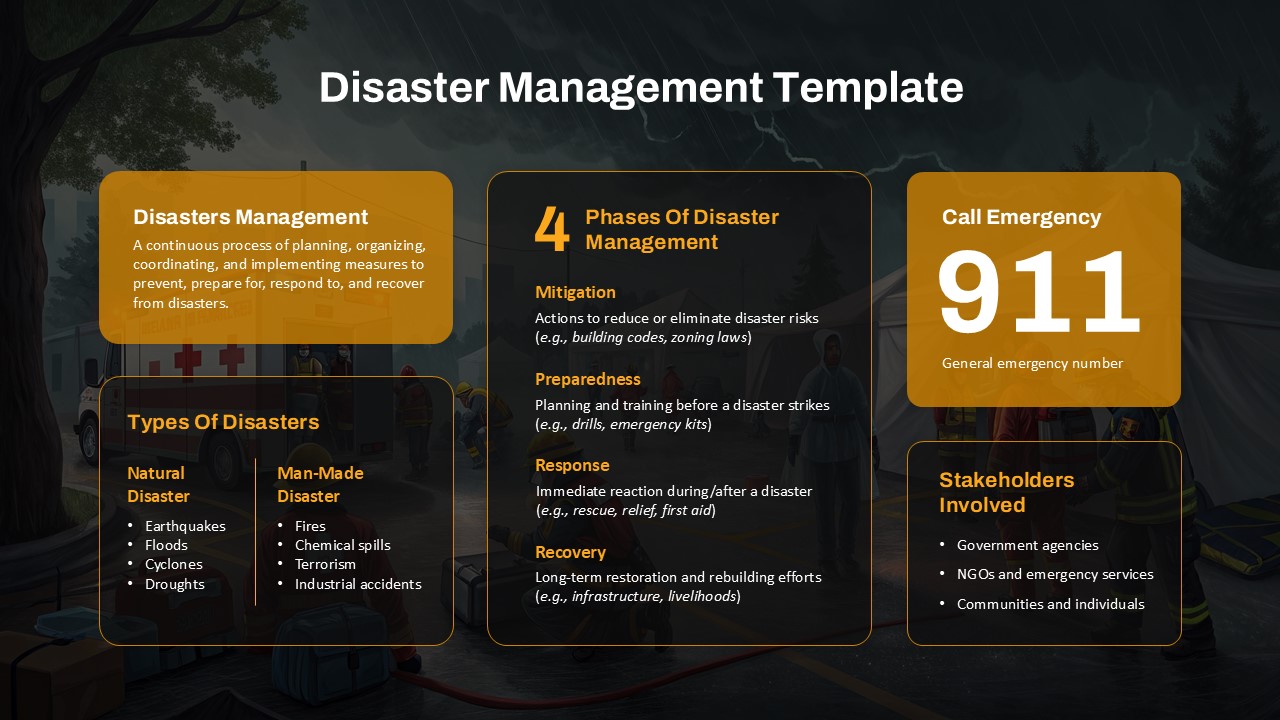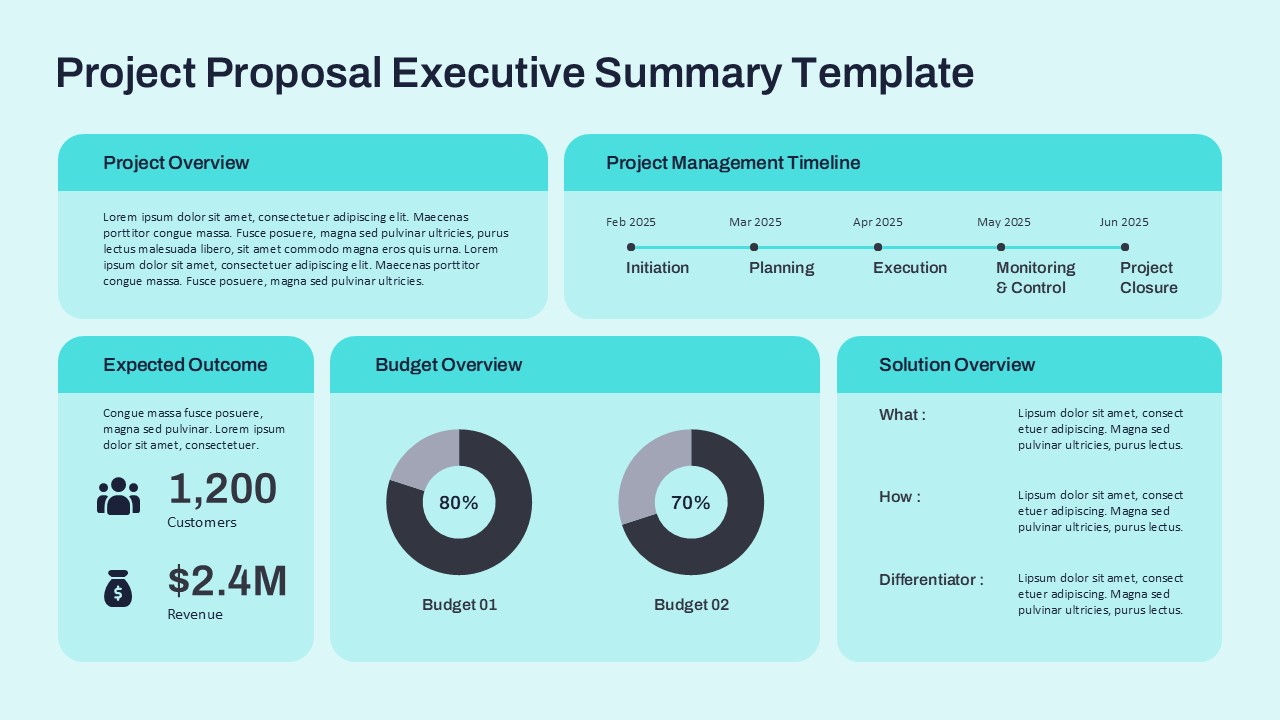Home Powerpoint Infographics RAID Project Management Slide for PowerPoint & Google Slides
RAID Project Management Slide for PowerPoint & Google Slides

Visualize and manage project uncertainties effectively with this RAID log presentation slide, built to highlight four critical elements: Risks, Assumptions, Issues, and Dependencies. The layout adopts a columnar design, with each RAID component presented in a vertical panel featuring a bold letter badge, an icon, a color-coded header, and concise supporting text. This structured approach allows teams to quickly assess and communicate potential project blockers or unknowns.
The dark gradient background enhances readability and contrast, while the use of vibrant accent colors—cyan for Risks, yellow for Assumptions, blue for Issues, and purple for Dependencies—guides the viewer’s eye through the slide in a clear, logical sequence. Each panel includes placeholder content that can be fully edited to reflect your specific project scenarios, status updates, or risk management strategies.
Ideal for Agile teams, PMO reports, stakeholder briefings, or sprint planning sessions, this slide helps reinforce team alignment, risk awareness, and proactive planning. Its visually engaging format simplifies complex data into digestible components, making it easier to take informed actions and track project health.
See more
No. of Slides
1Aspect Ratio
16:9Item ID
SKT04181
Features of this template
Other Uses
This RAID layout can be reused for compliance monitoring, change management tracking, or cross-functional project evaluations. Adapt the headers for SWOT, RACI, or similar frameworks, or use the design format to break down four-part comparisons or checklists.
FAQs
Can I customize the PowerPoint templates to match my branding?
Yes, all our PowerPoint templates are fully customizable, allowing you to edit colors, fonts, and content to align with your branding and messaging needs.
Will your templates work with my version of PowerPoint?
Yes, our templates are compatible with various versions of Microsoft PowerPoint, ensuring smooth usage regardless of your software version.
What software are these templates compatible with?
Our templates work smoothly with Microsoft PowerPoint and Google Slides. Moreover, they’re compatible with Apple Keynote, LibreOffice Impress, Zoho Show, and more, ensuring flexibility across various presentation software platforms.