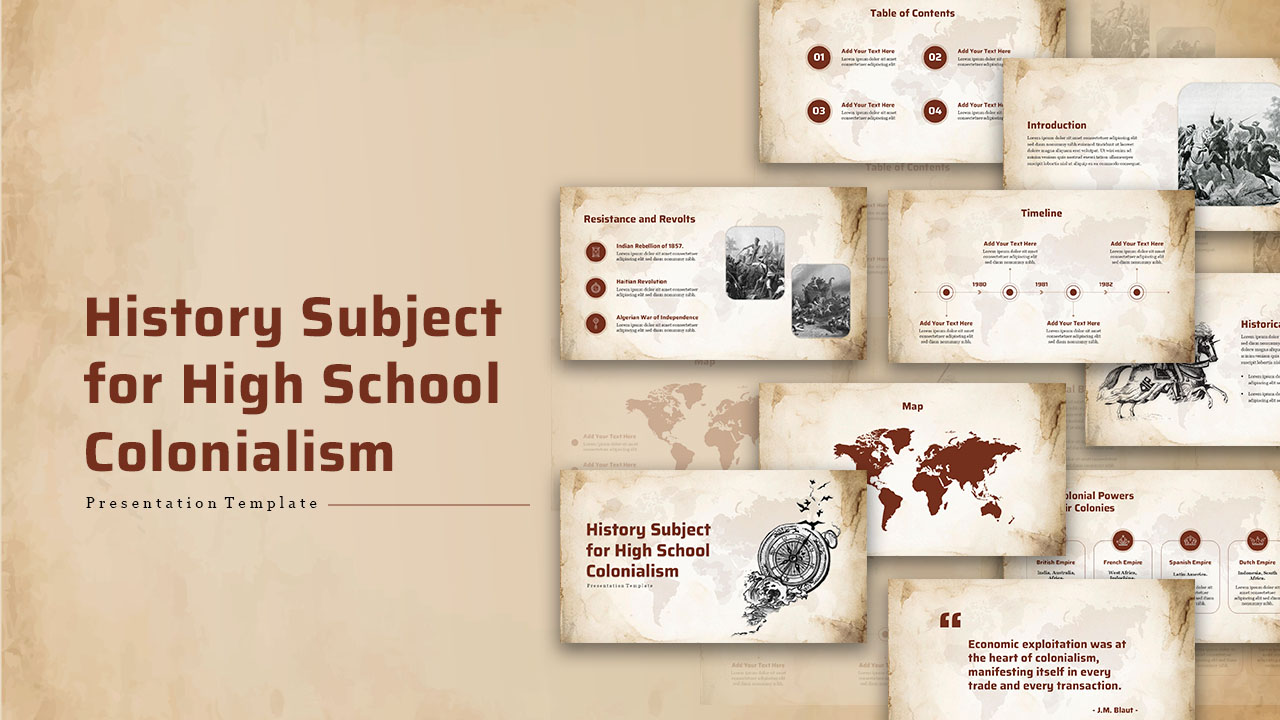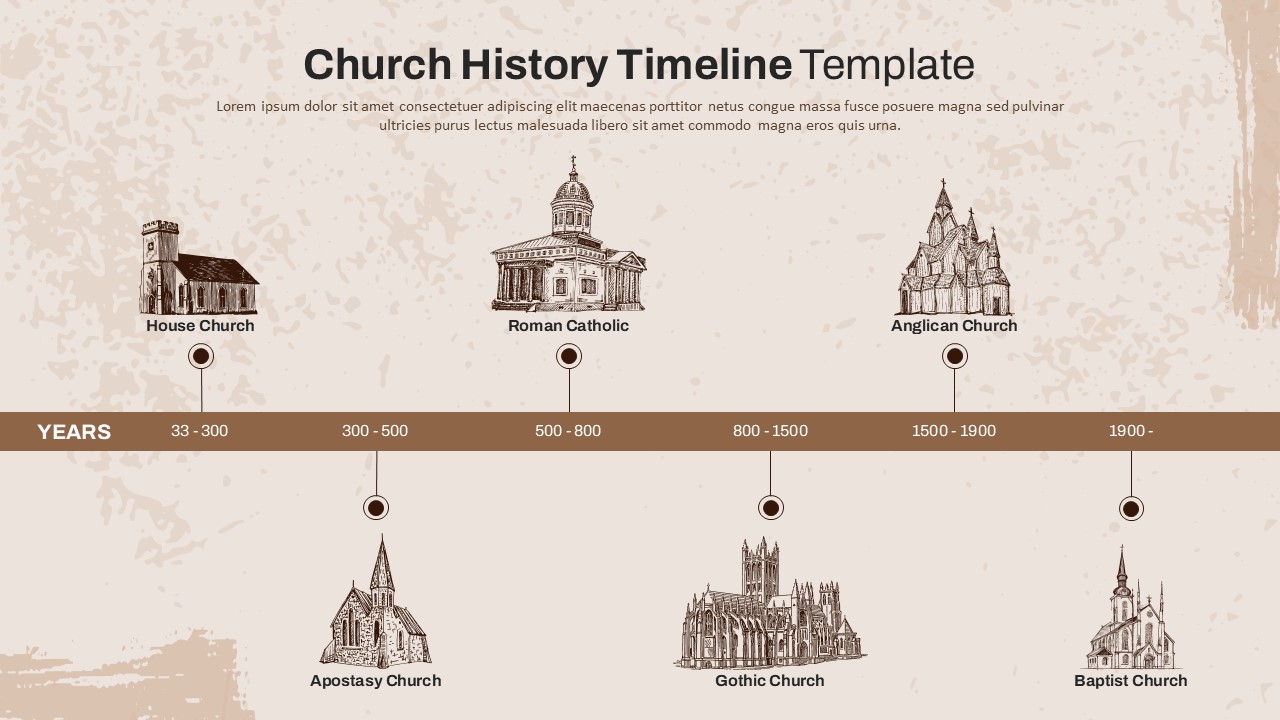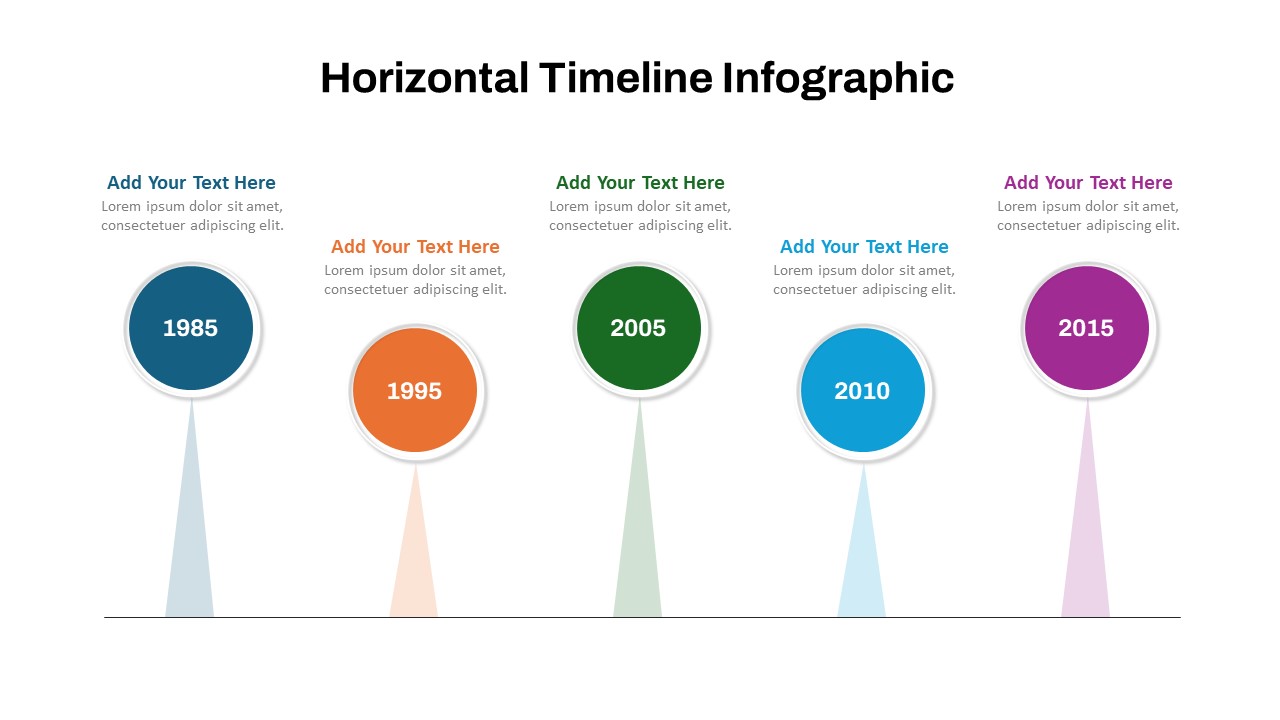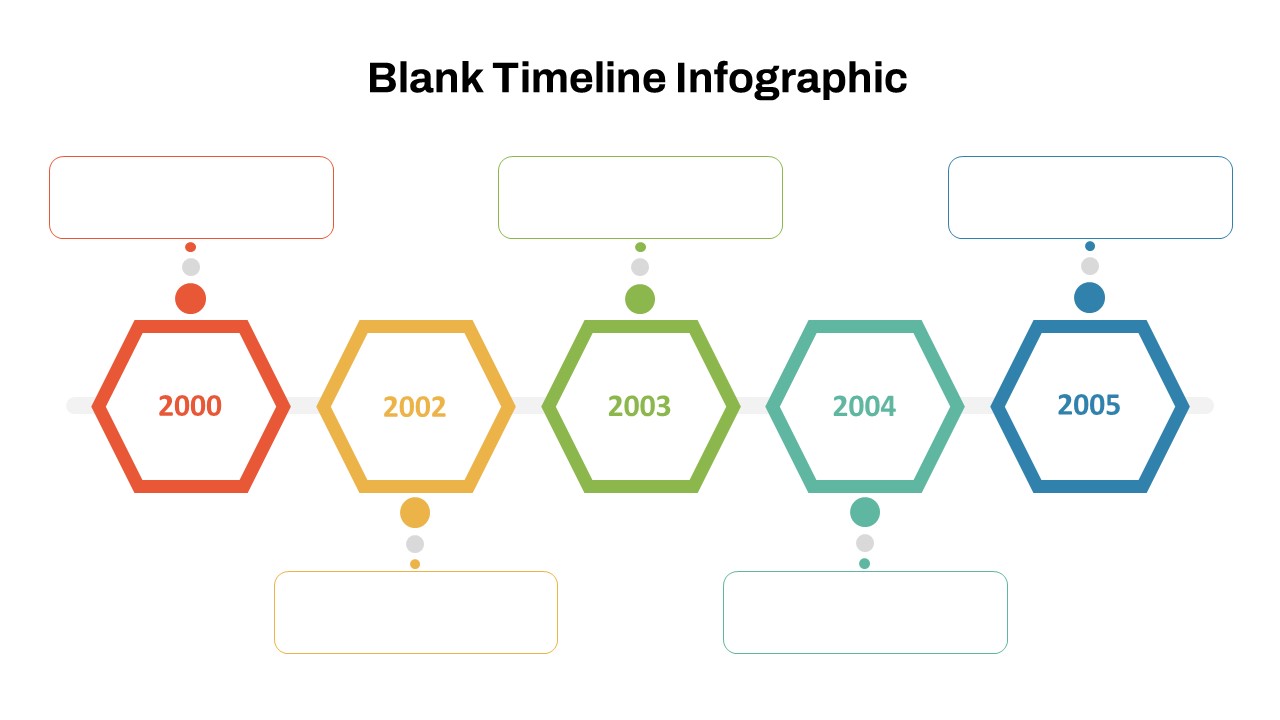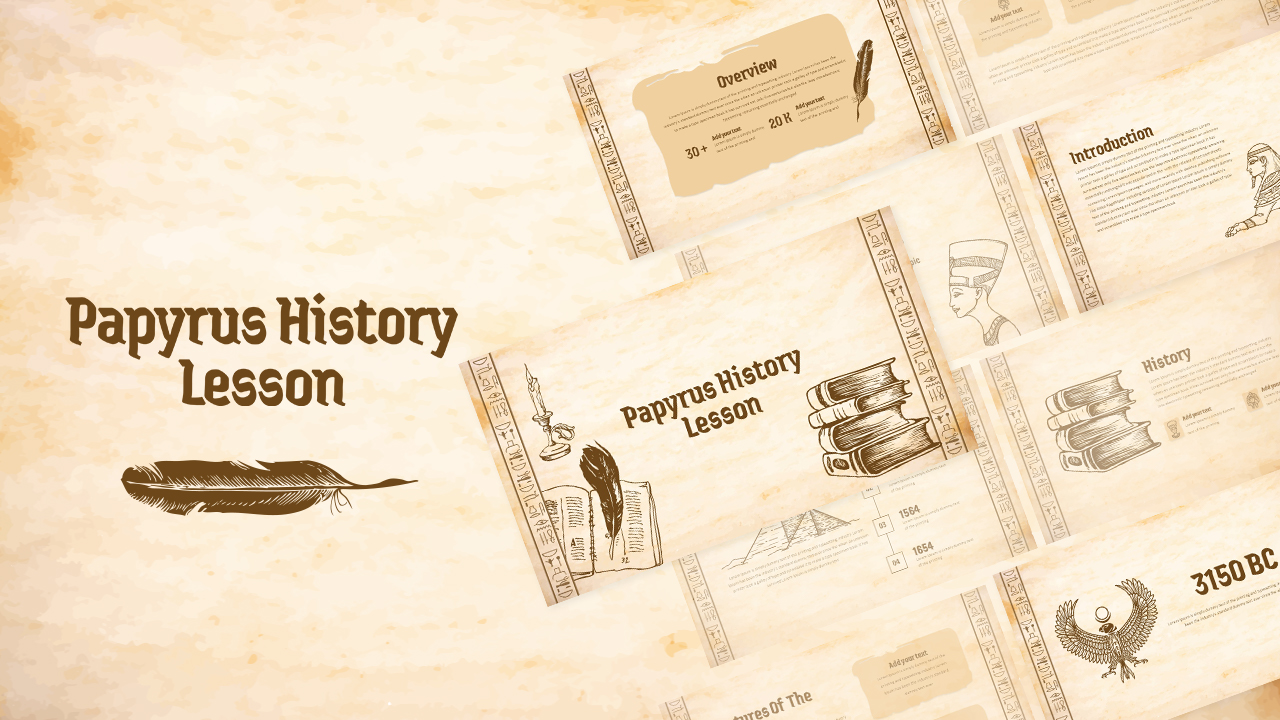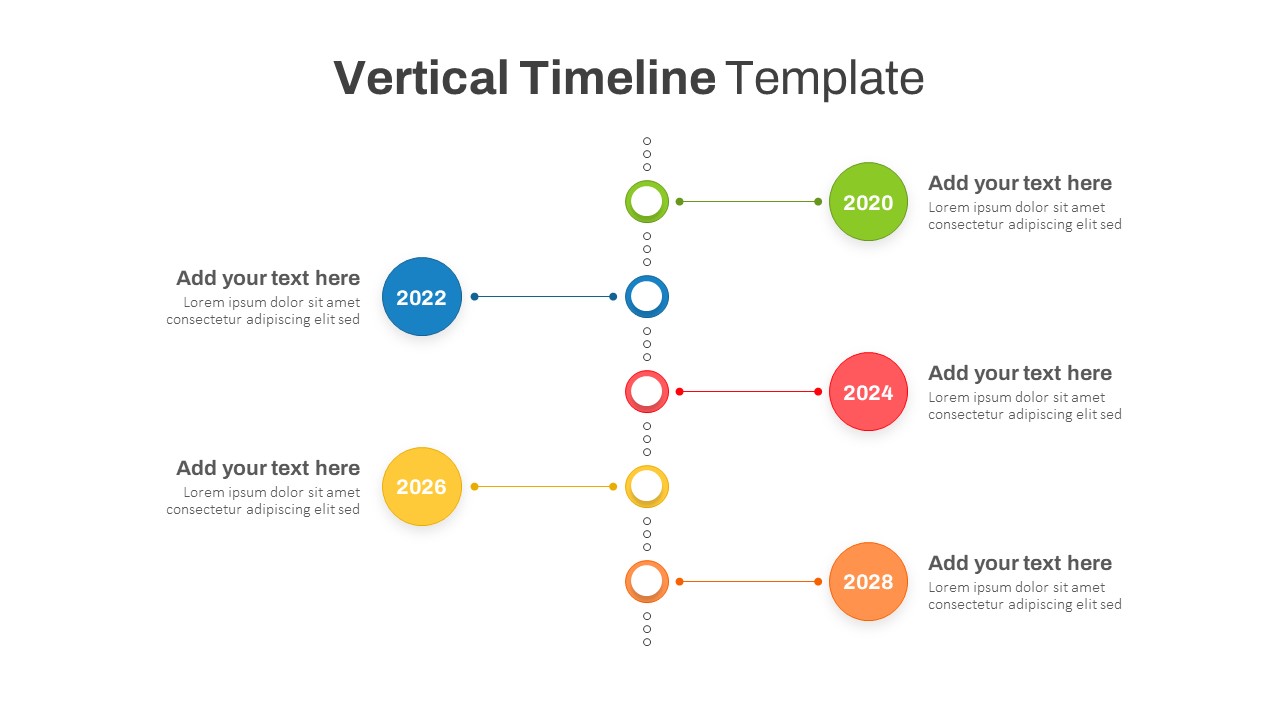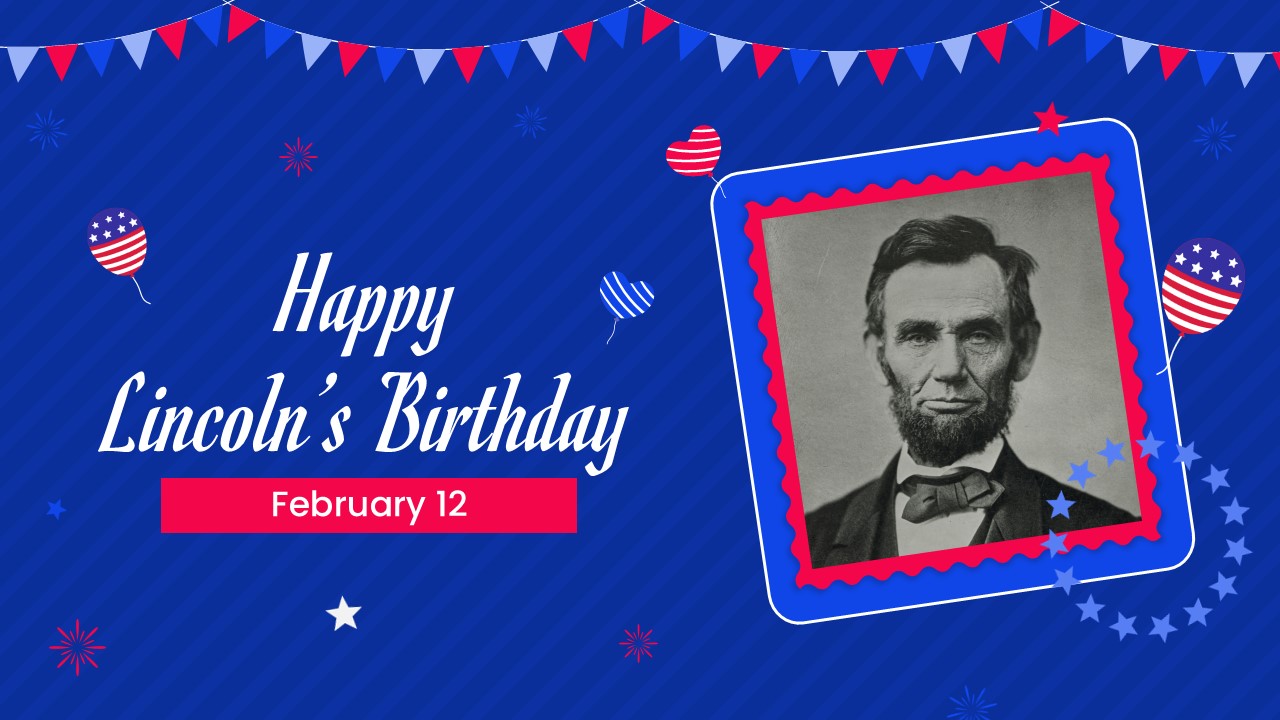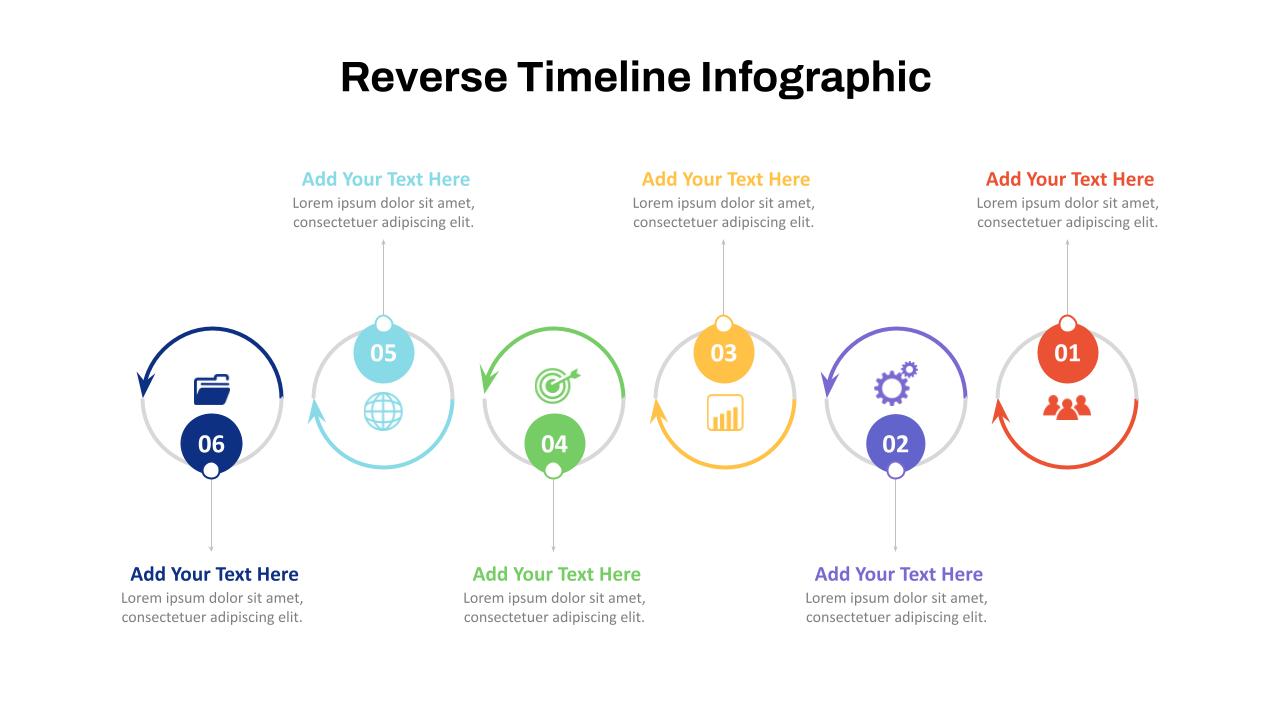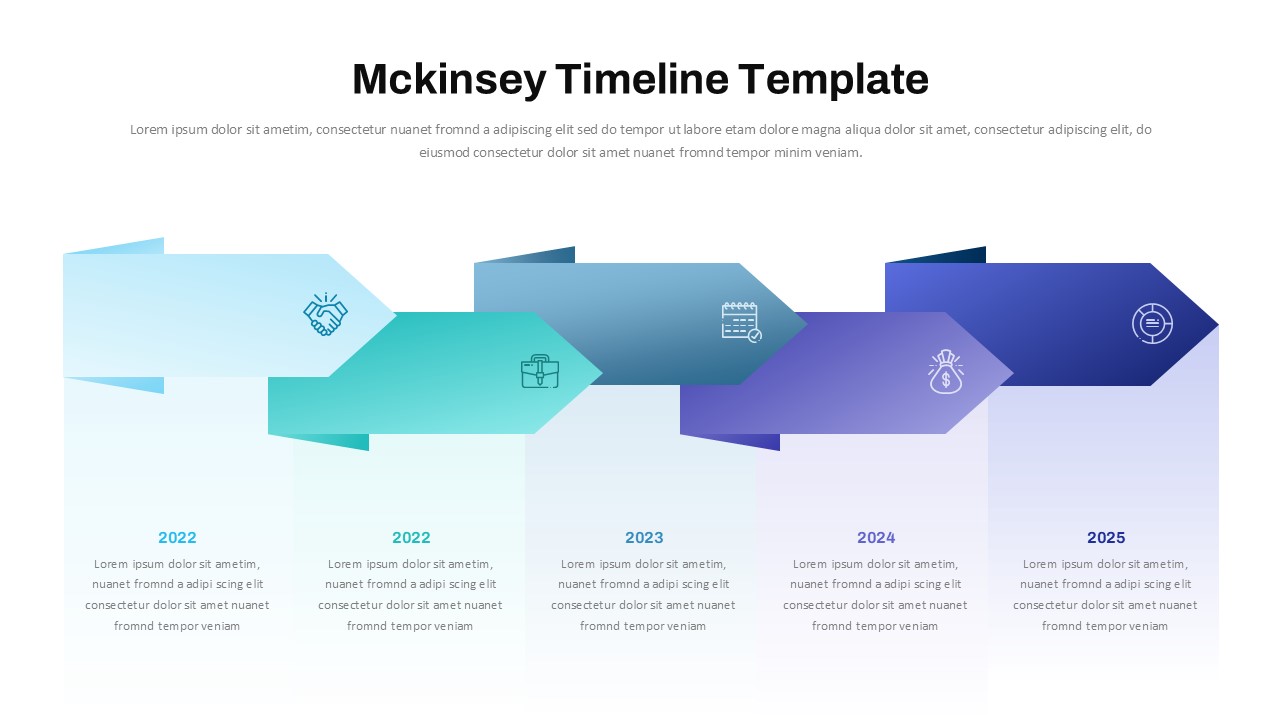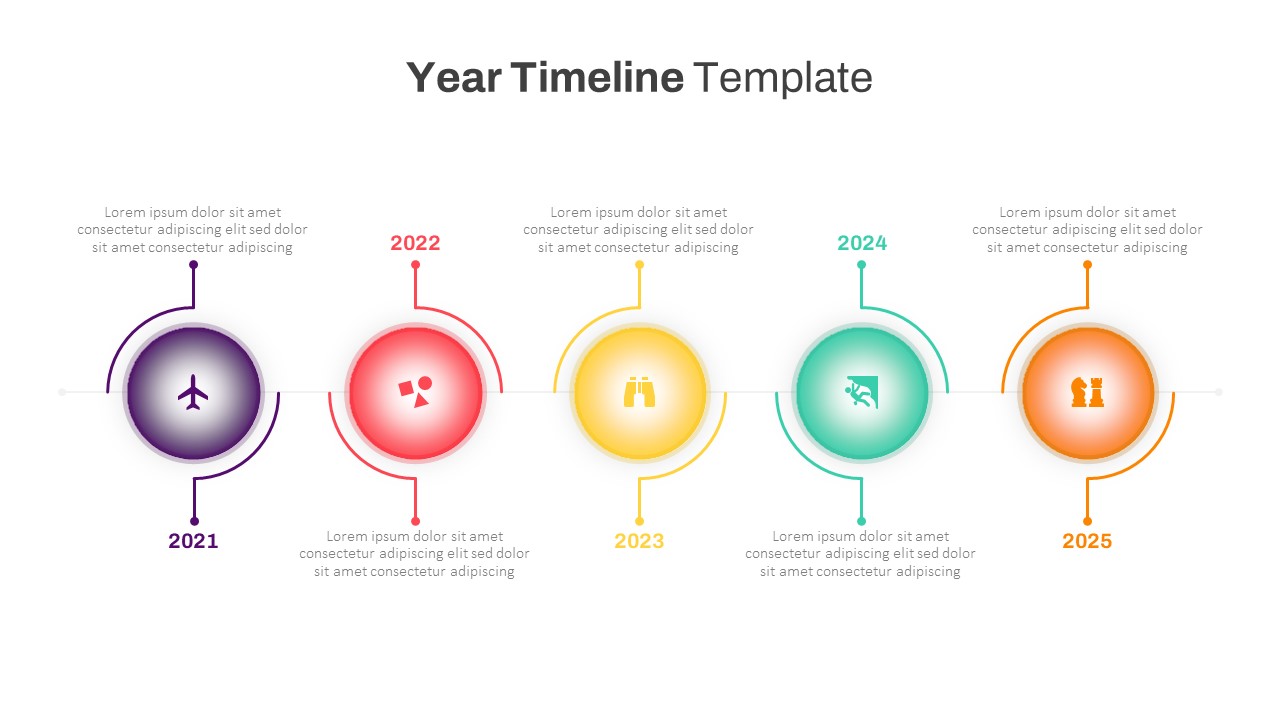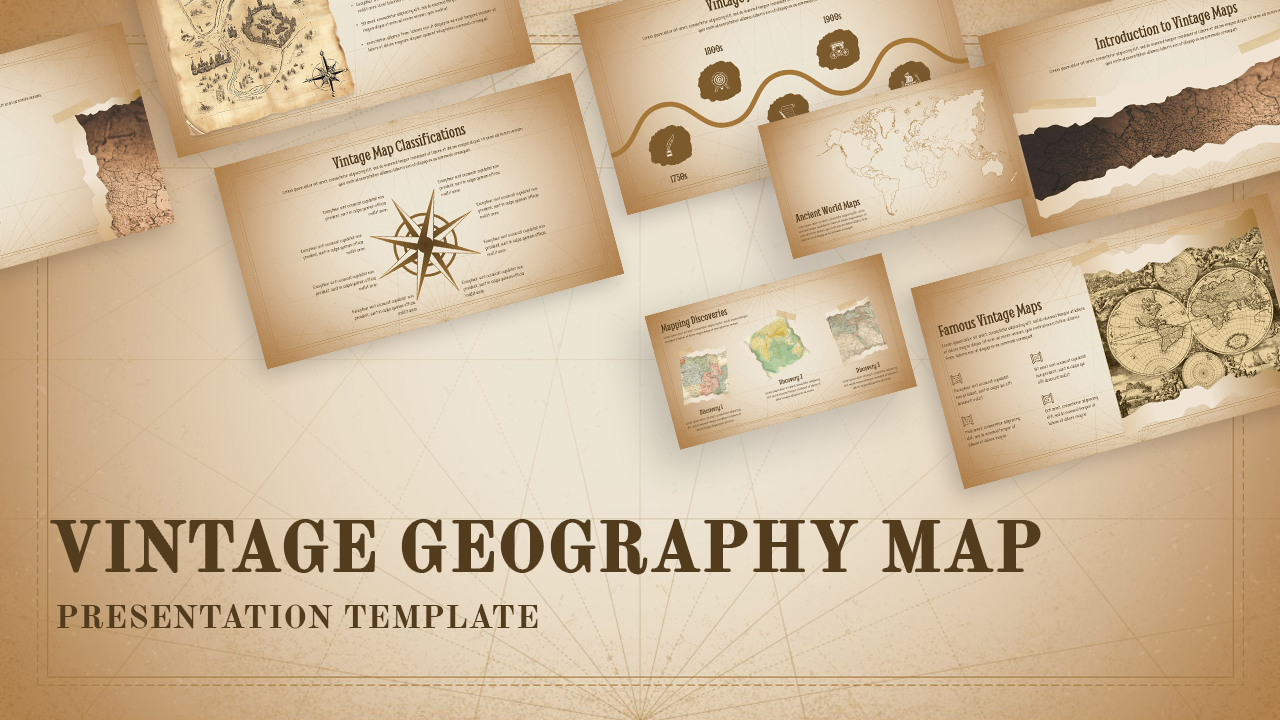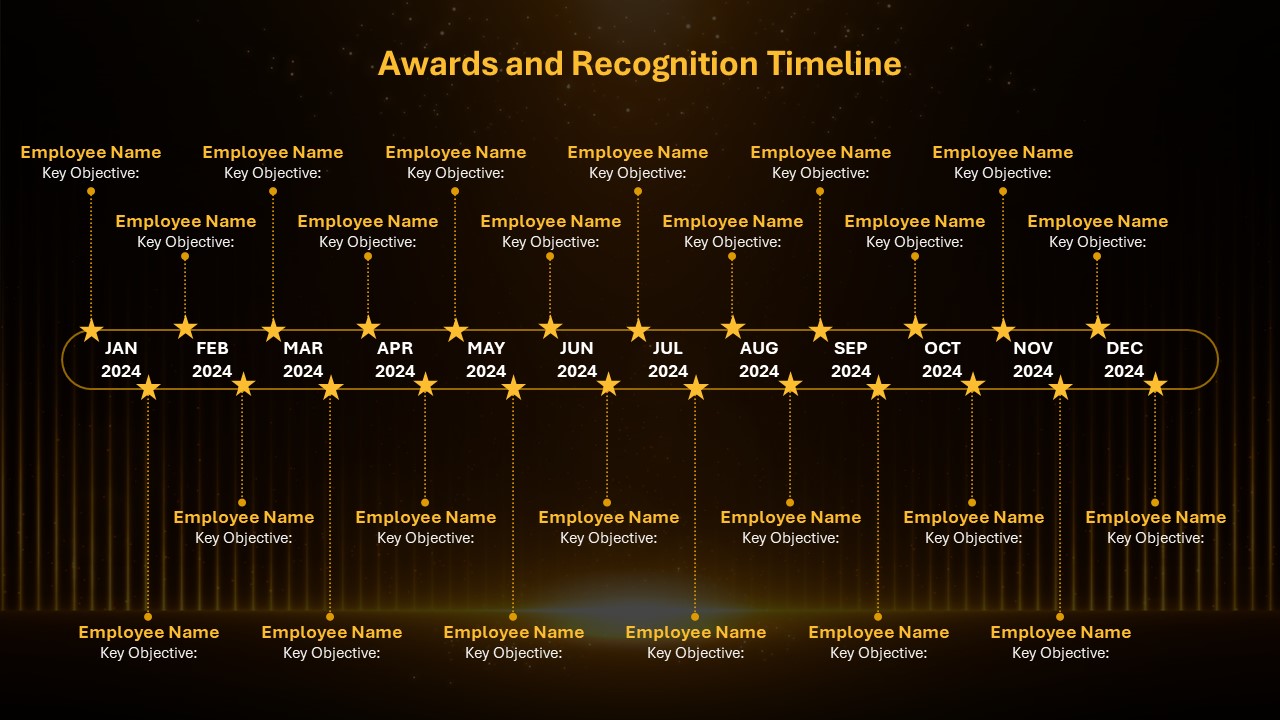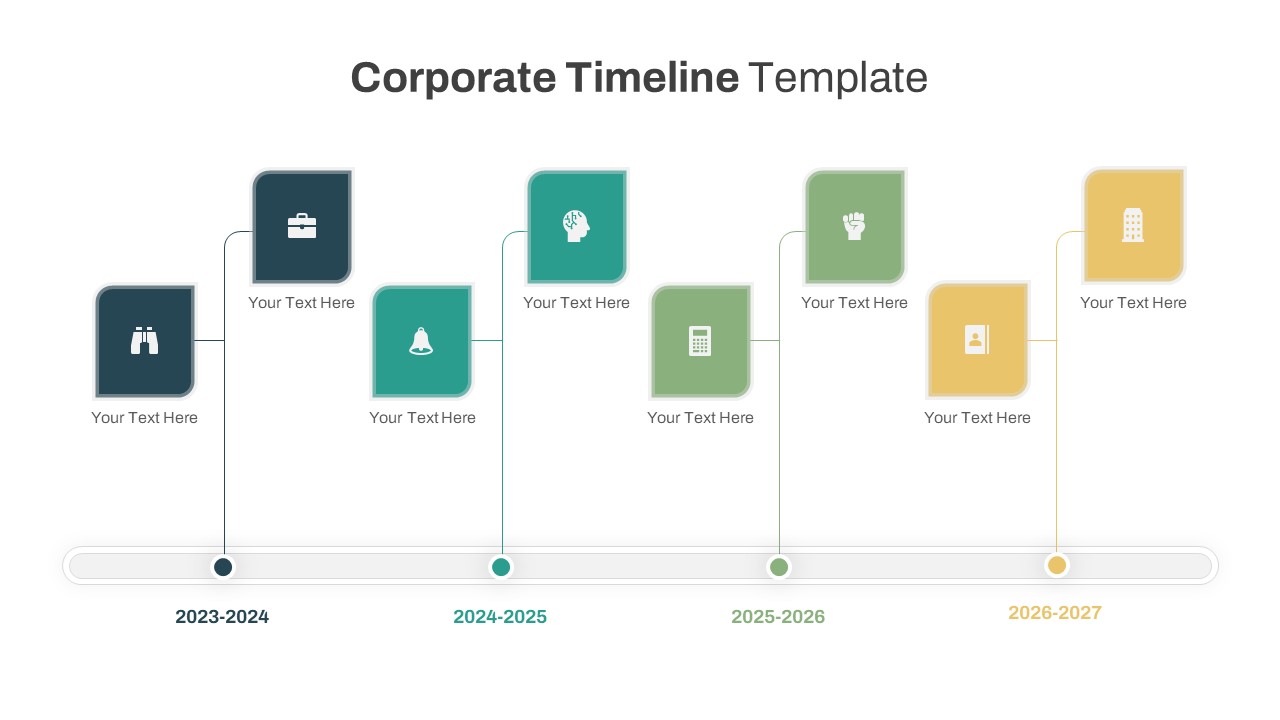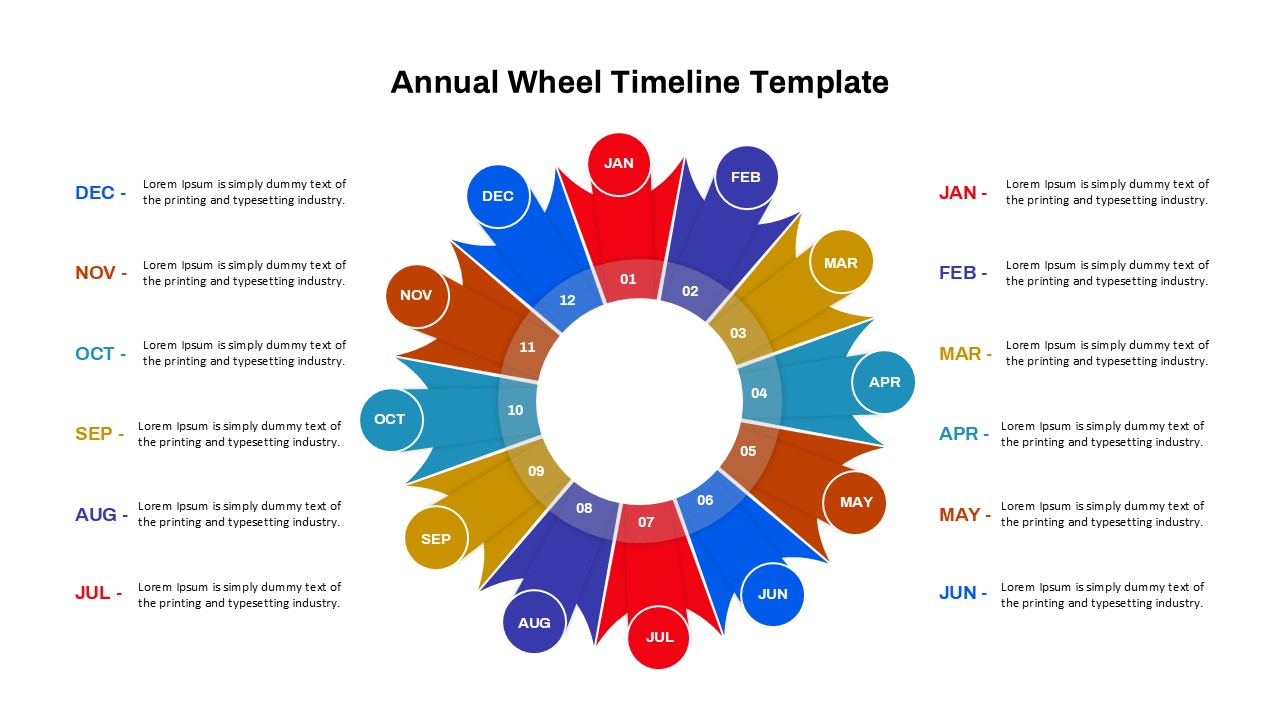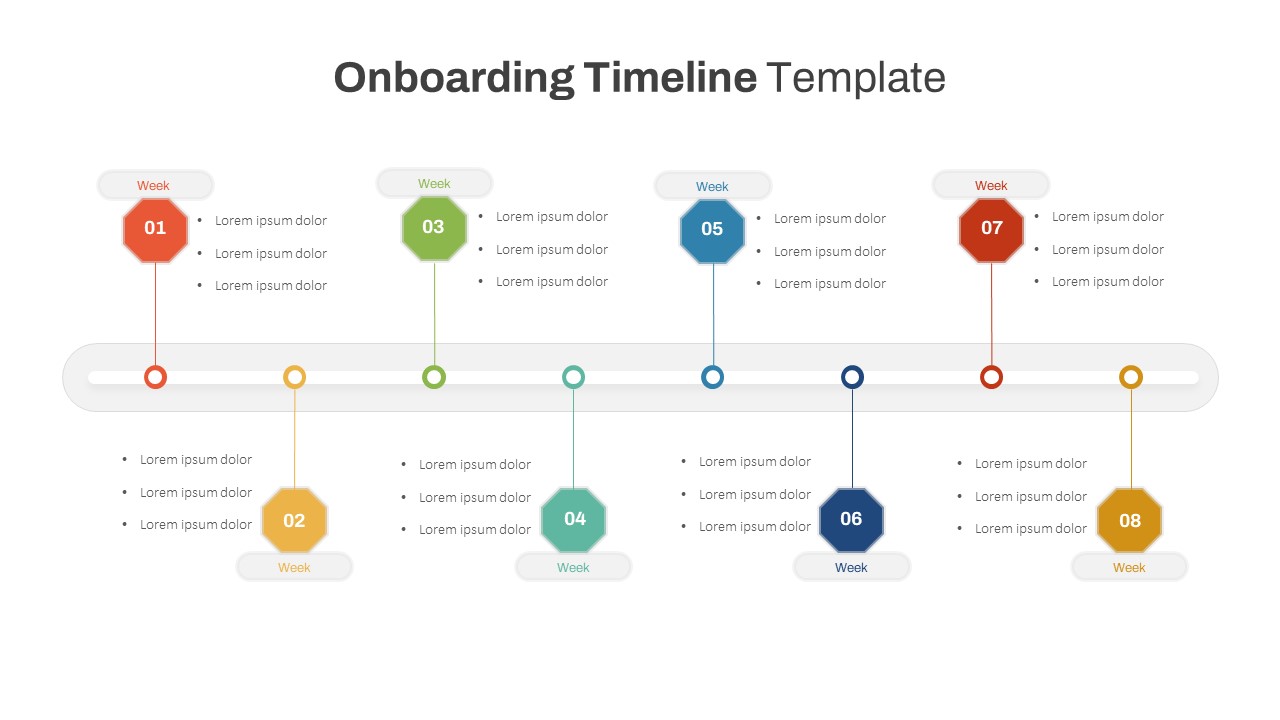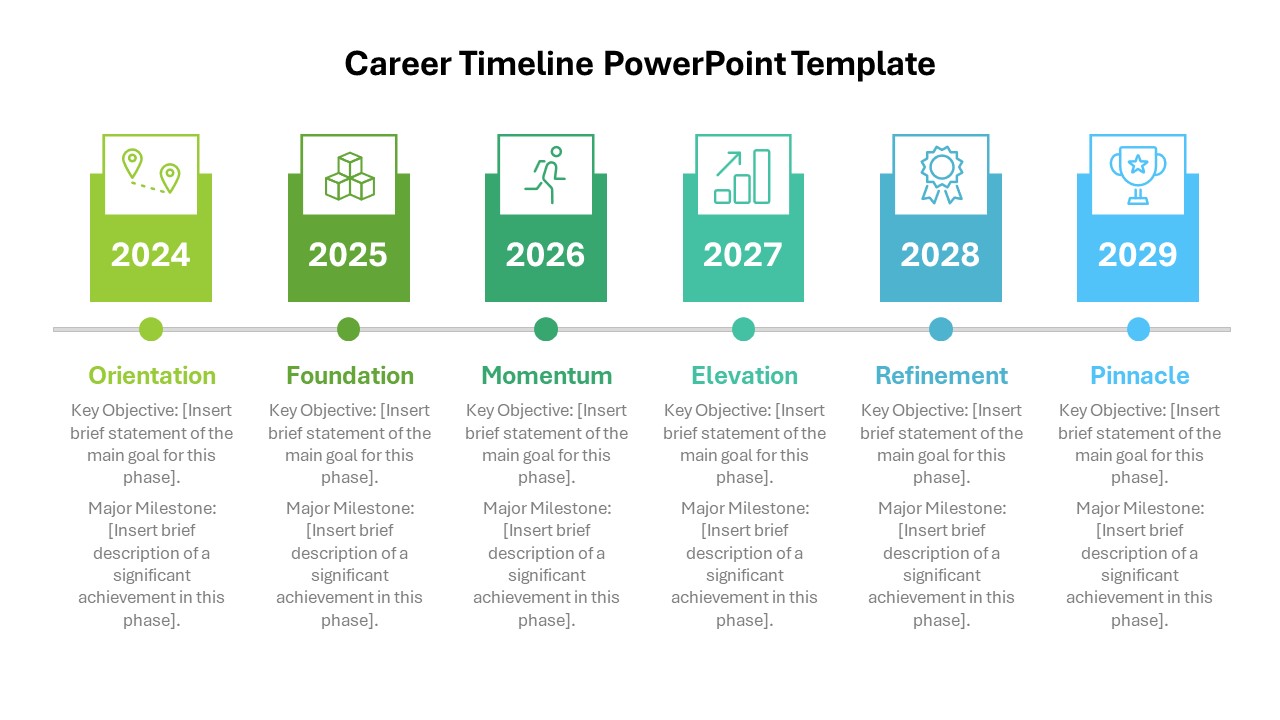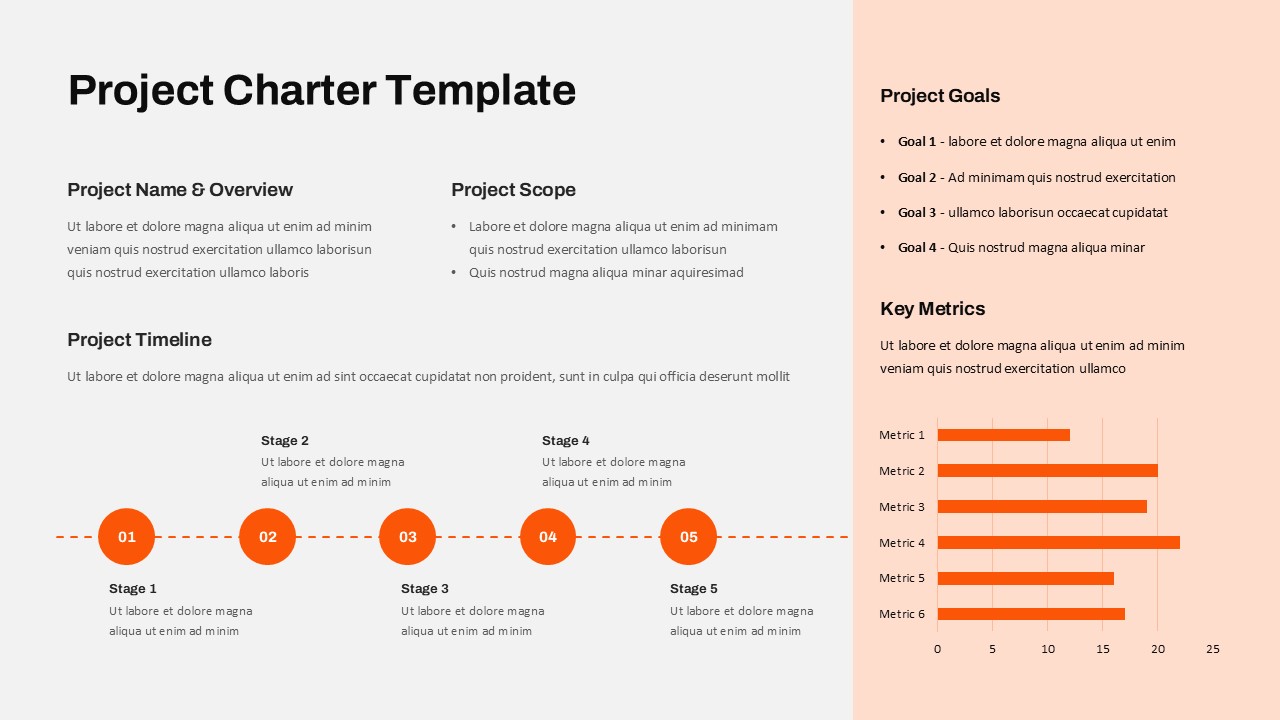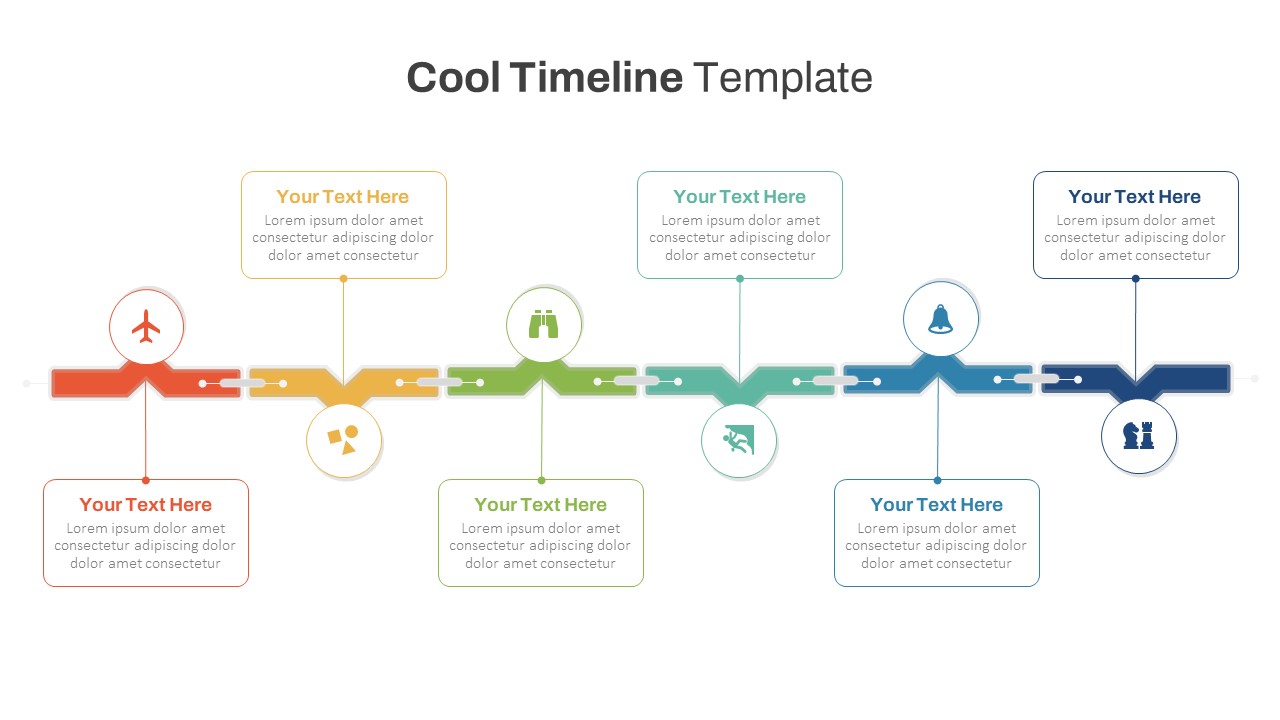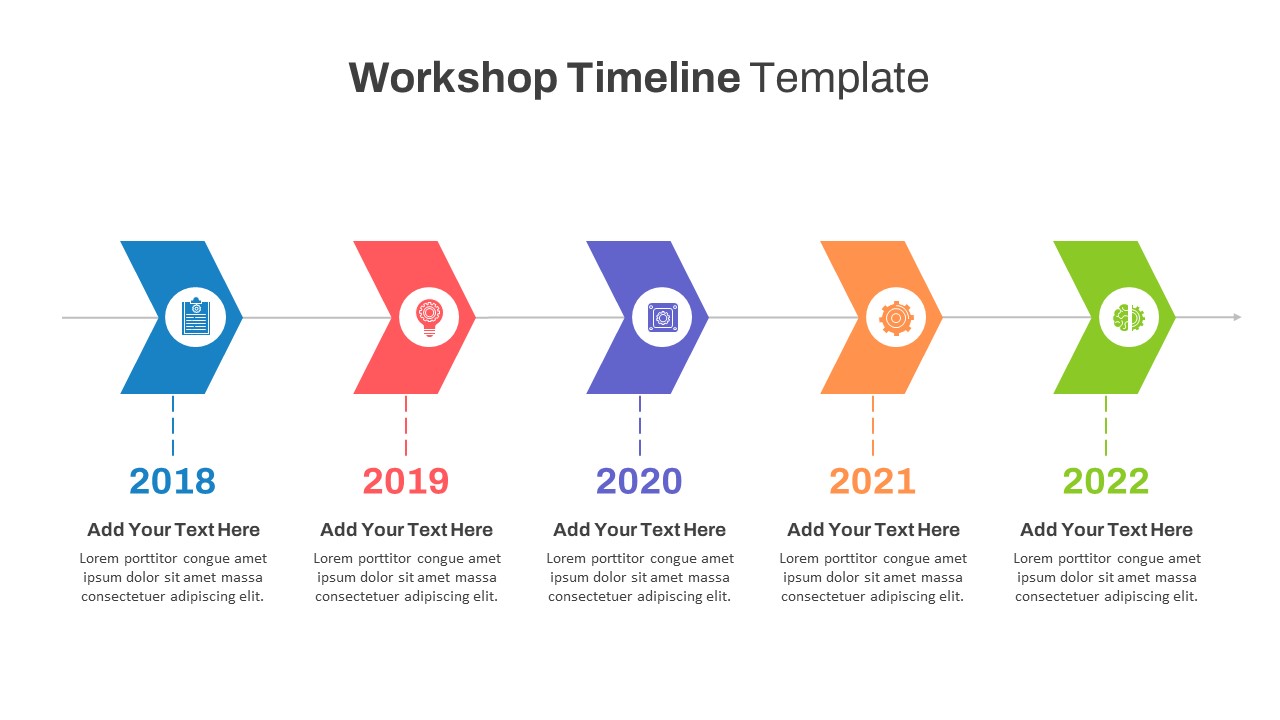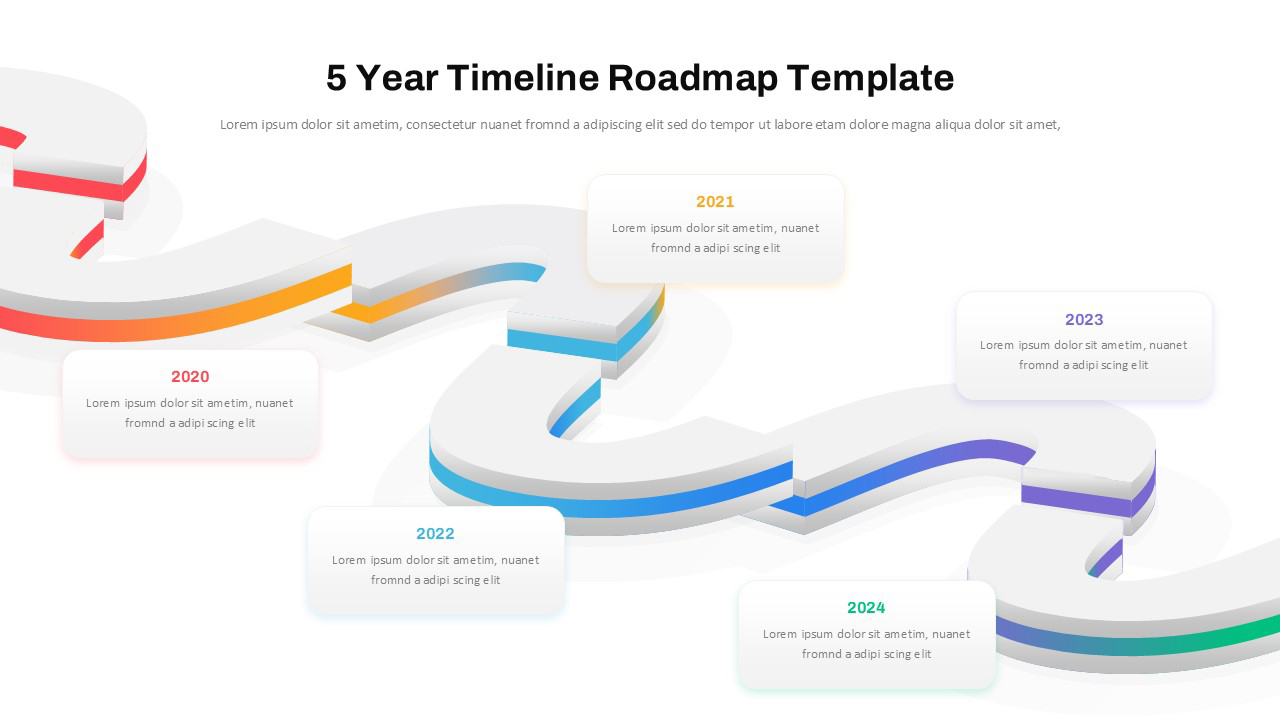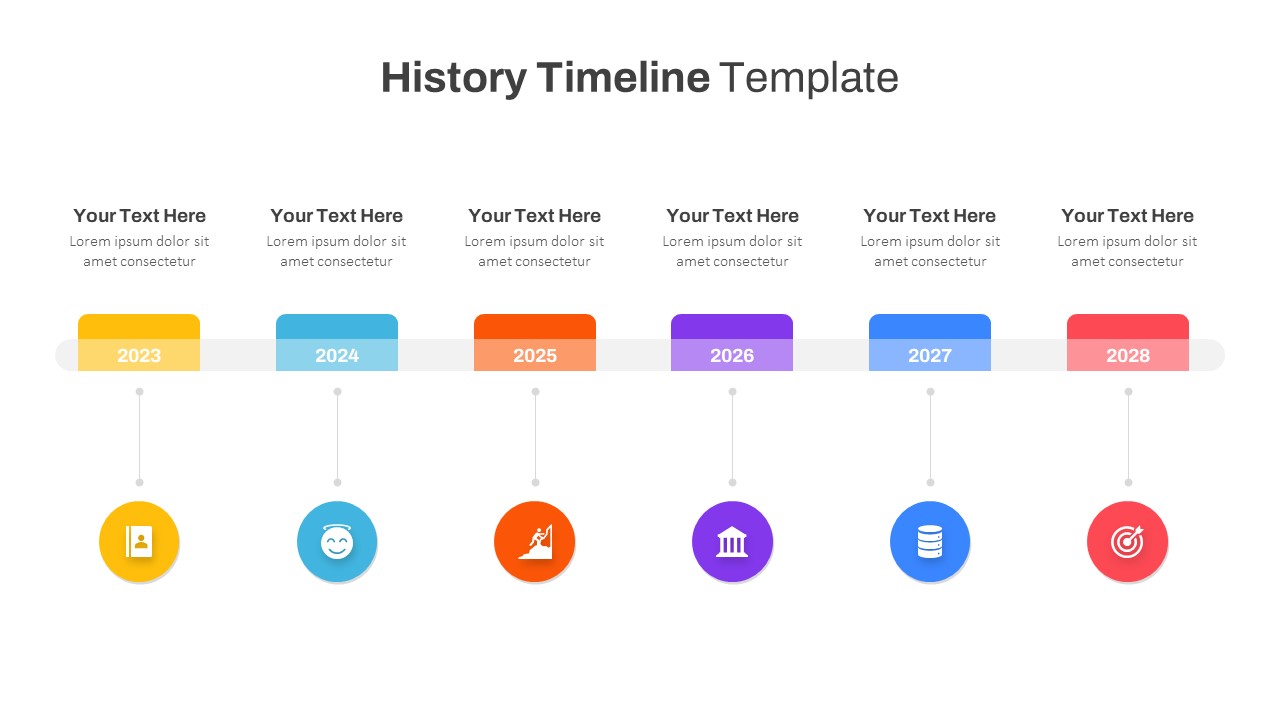
The Historical Timeline Template PPT and Google Slides is a clean, visually appealing slide design that helps you present sequential events or milestones in a structured and engaging manner. This template features a horizontal timeline layout with clearly marked years (2023 to 2028) and vibrant icons beneath each year, making it easy to convey significant details at a glance. Each milestone is paired with editable text placeholders, allowing you to customize the content to suit your presentation needs. The modern design and professional color scheme ensure your audience stays focused on the progression of events.
Whether you’re presenting historical achievements, organizational growth, project phases, or product roadmaps, this template is versatile and adaptable to diverse topics. Its minimalist design avoids clutter, ensuring clarity in communication while maintaining an aesthetic appeal. Designed for seamless use in both PowerPoint and Google Slides, this template ensures compatibility and ease of use, letting you quickly create impactful visuals without any hassle.
Perfect for educators, business professionals, project managers, and marketers, this template allows you to deliver your narrative with a touch of professionalism. Showcase your ideas, achievements, and plans with confidence using the History Timeline Template.
See more
No. of Slides
1Aspect Ratio
16:9Item ID
SKT00962
Features of this template
Other User Cases of the Template:
Business growth plans, project milestones, product launches, historical presentations, educational timelines, company achievements, event planning timelines, strategy roadmaps, organizational growth tracking, marketing campaign planning.FAQs
Can I customize the PowerPoint templates to match my branding?
Yes, all our PowerPoint templates are fully customizable, allowing you to edit colors, fonts, and content to align with your branding and messaging needs.
Will your templates work with my version of PowerPoint?
Yes, our templates are compatible with various versions of Microsoft PowerPoint, ensuring smooth usage regardless of your software version.
What software are these templates compatible with?
Our templates work smoothly with Microsoft PowerPoint and Google Slides. Moreover, they’re compatible with Apple Keynote, LibreOffice Impress, Zoho Show, and more, ensuring flexibility across various presentation software platforms.