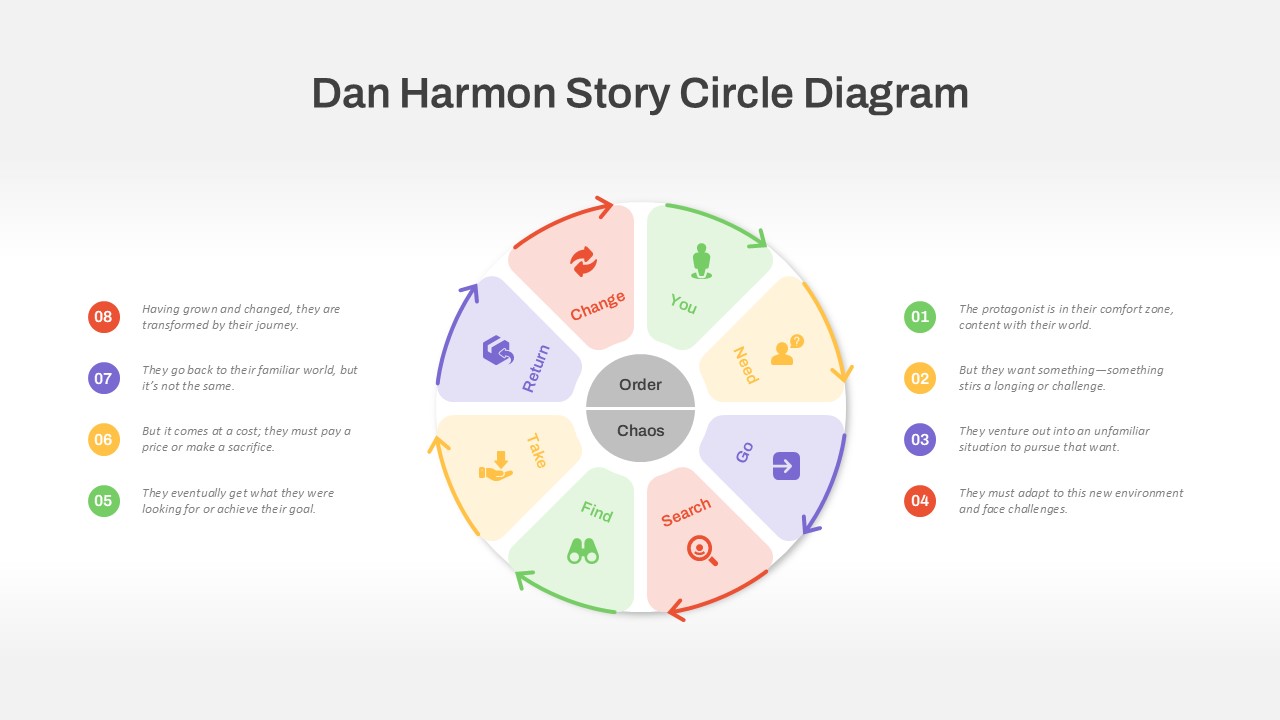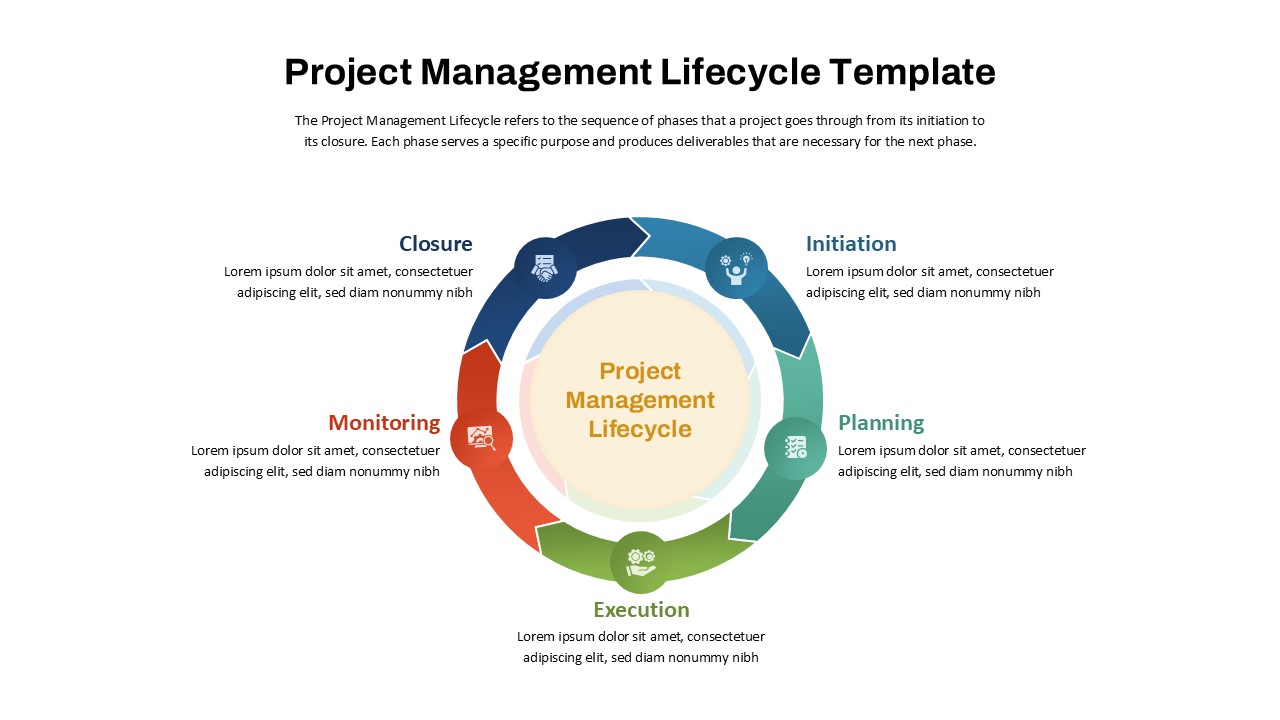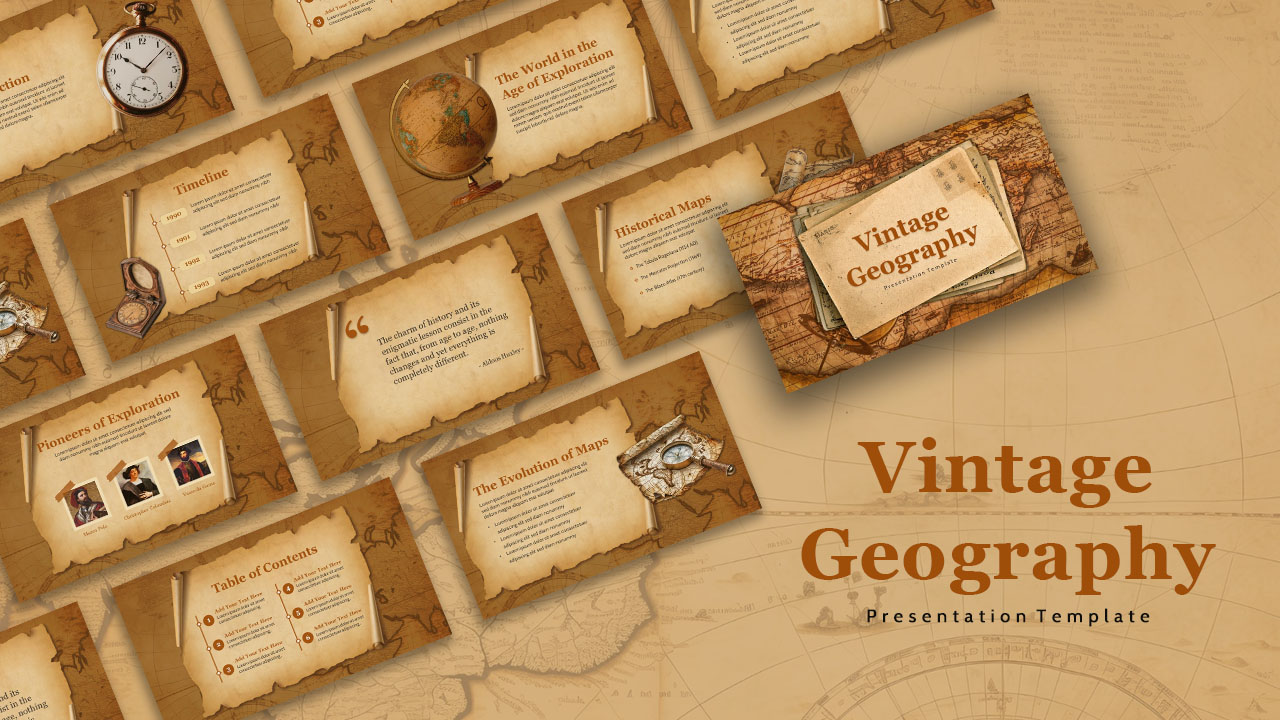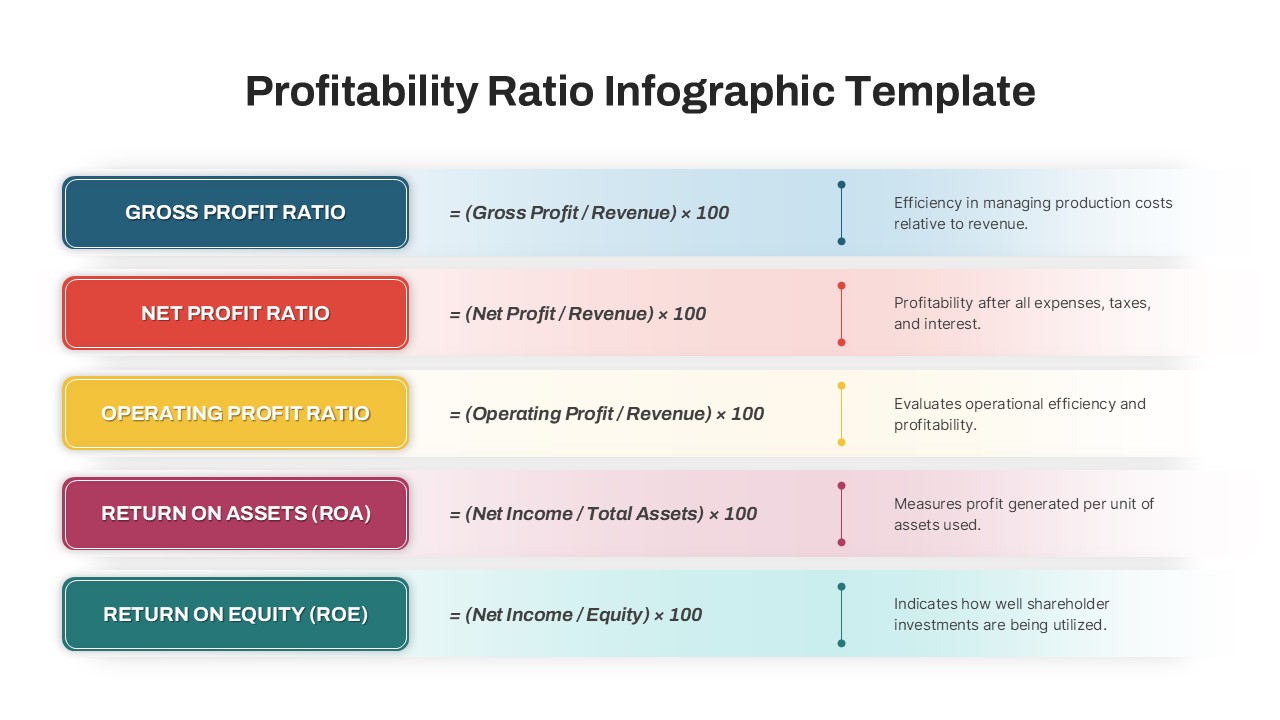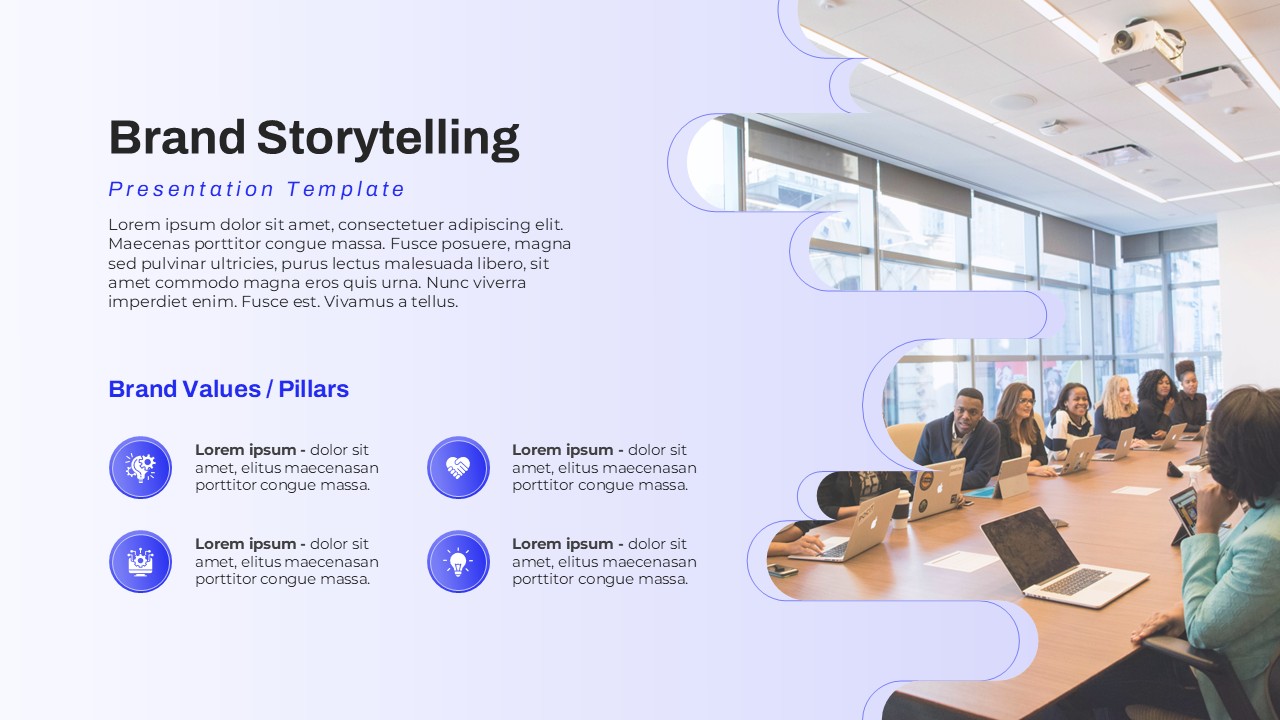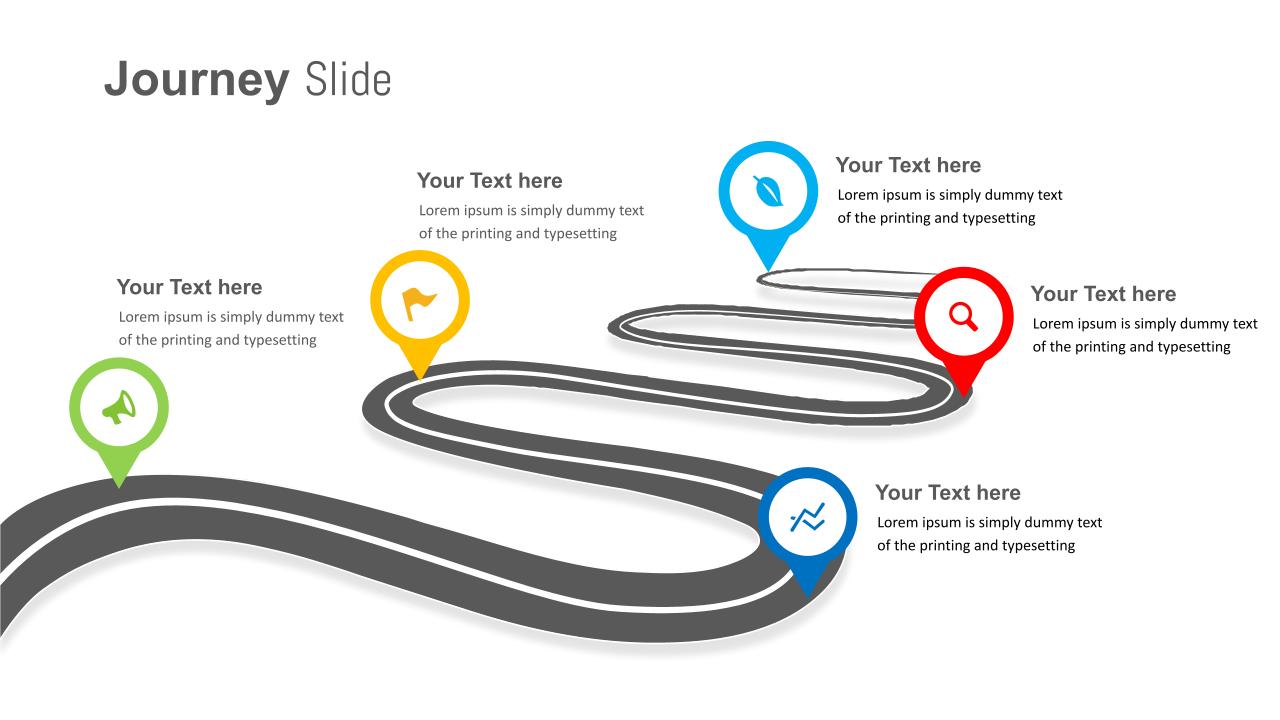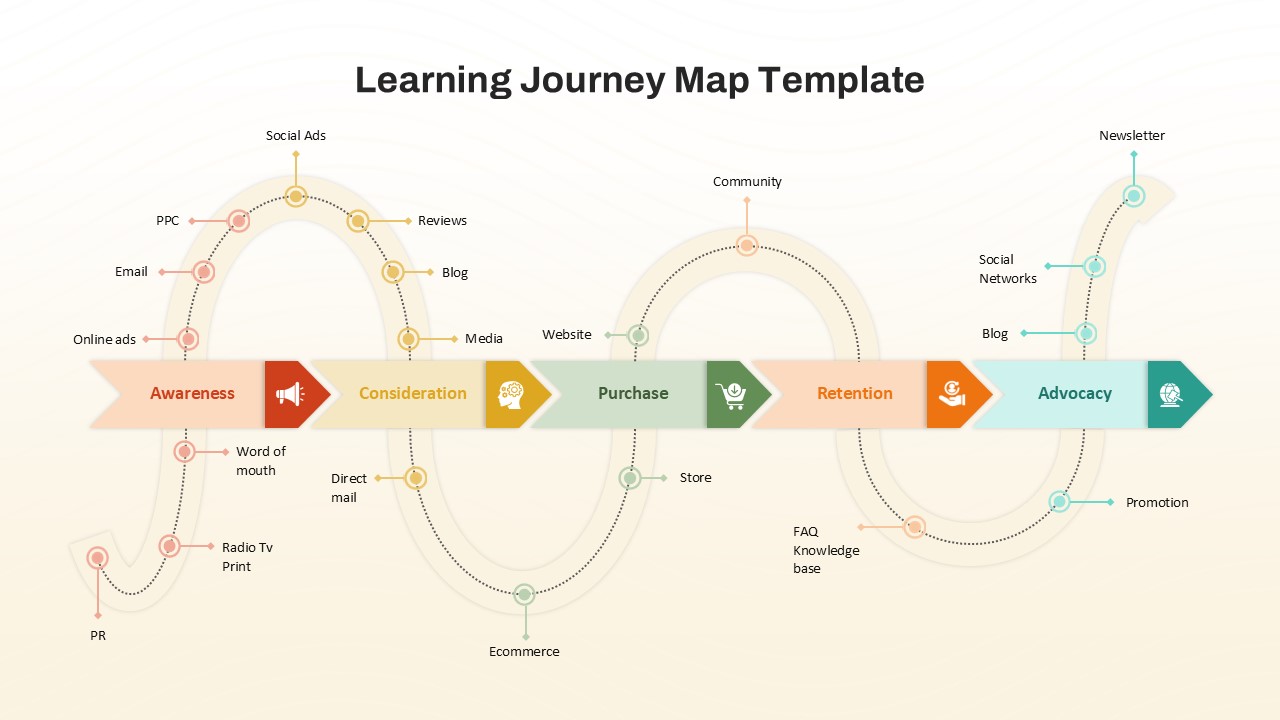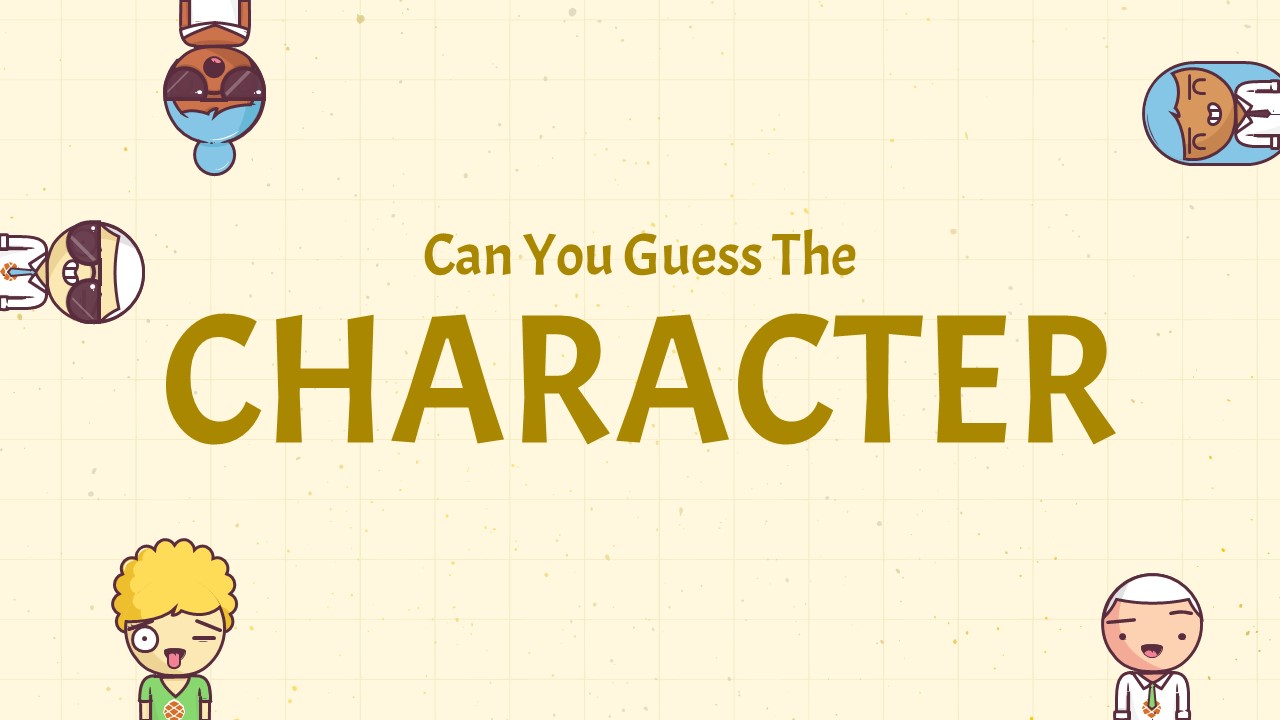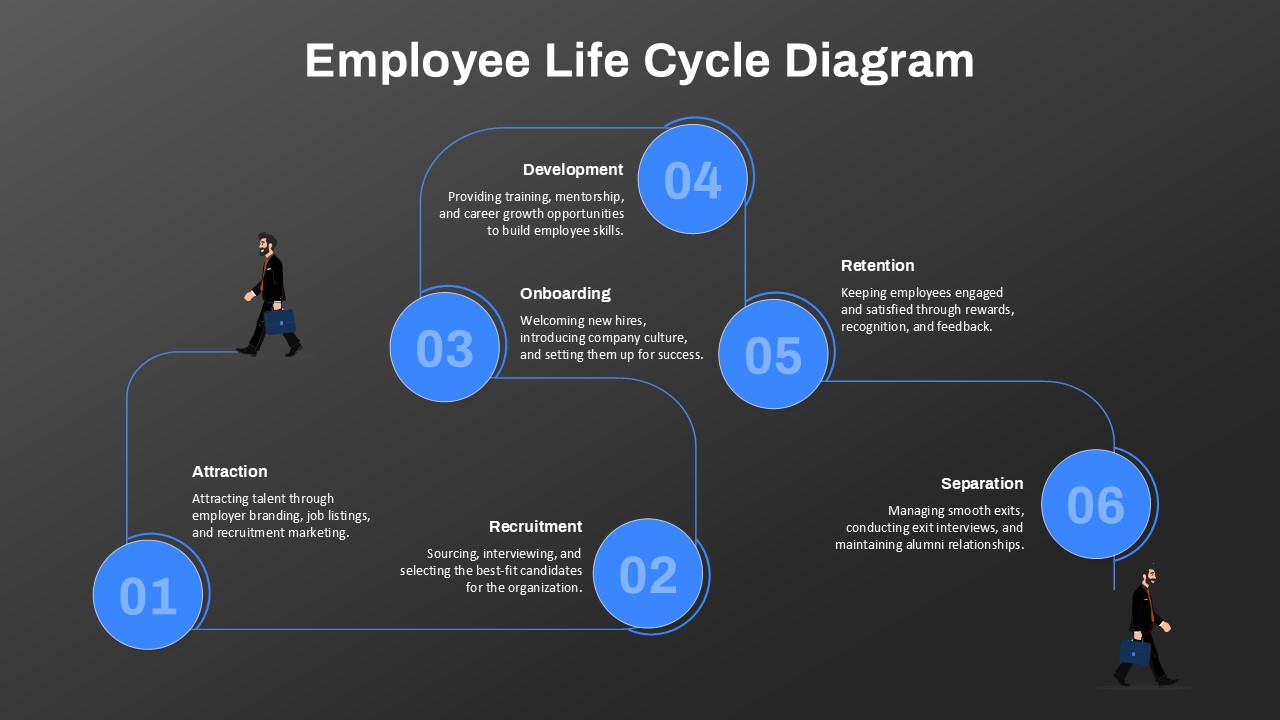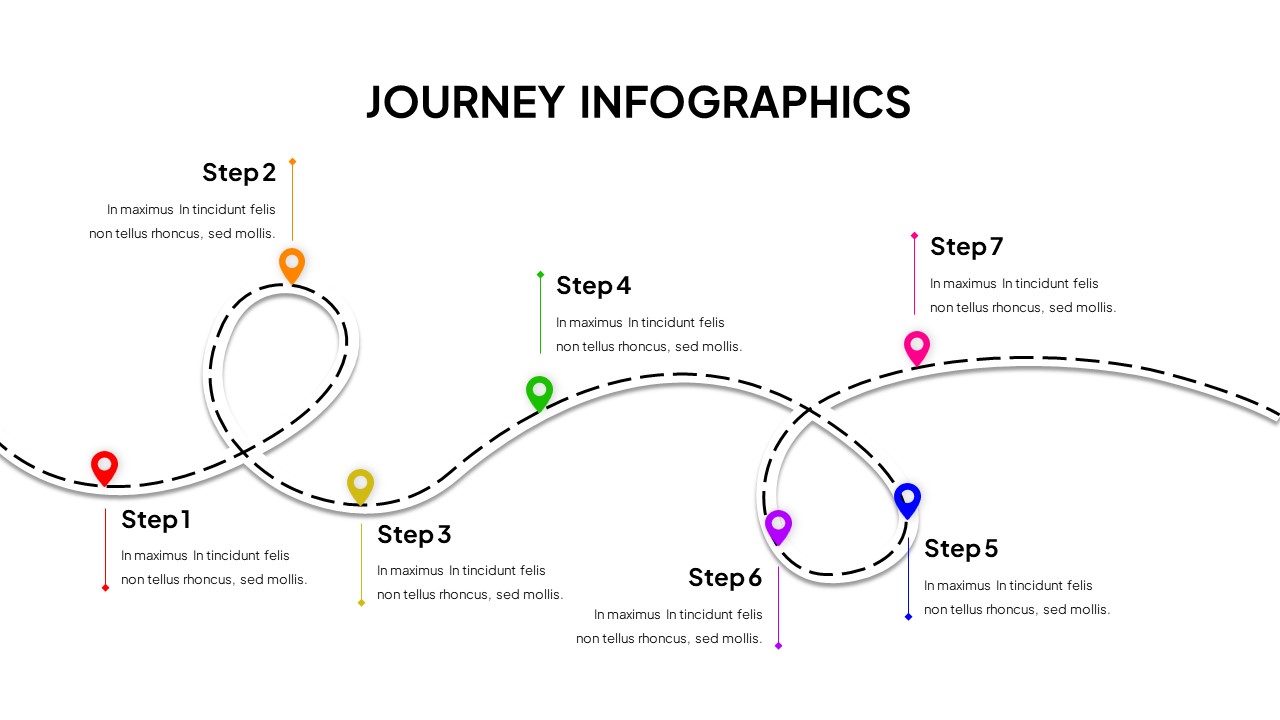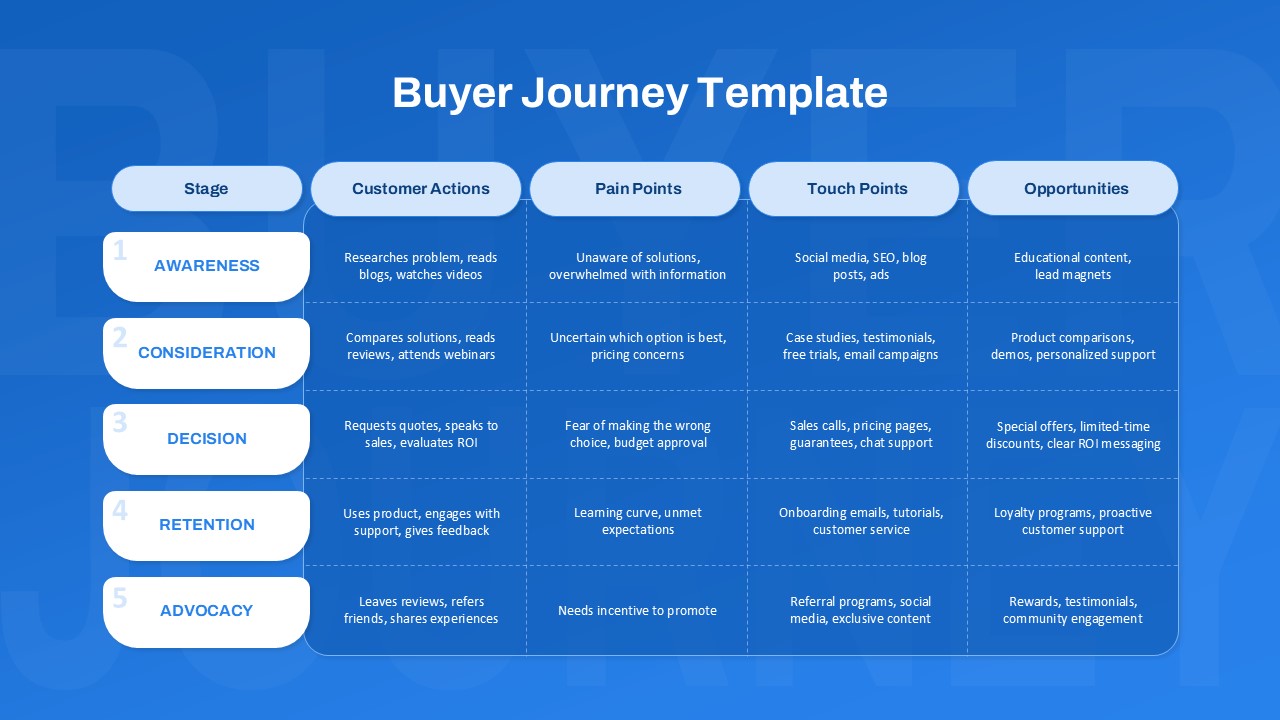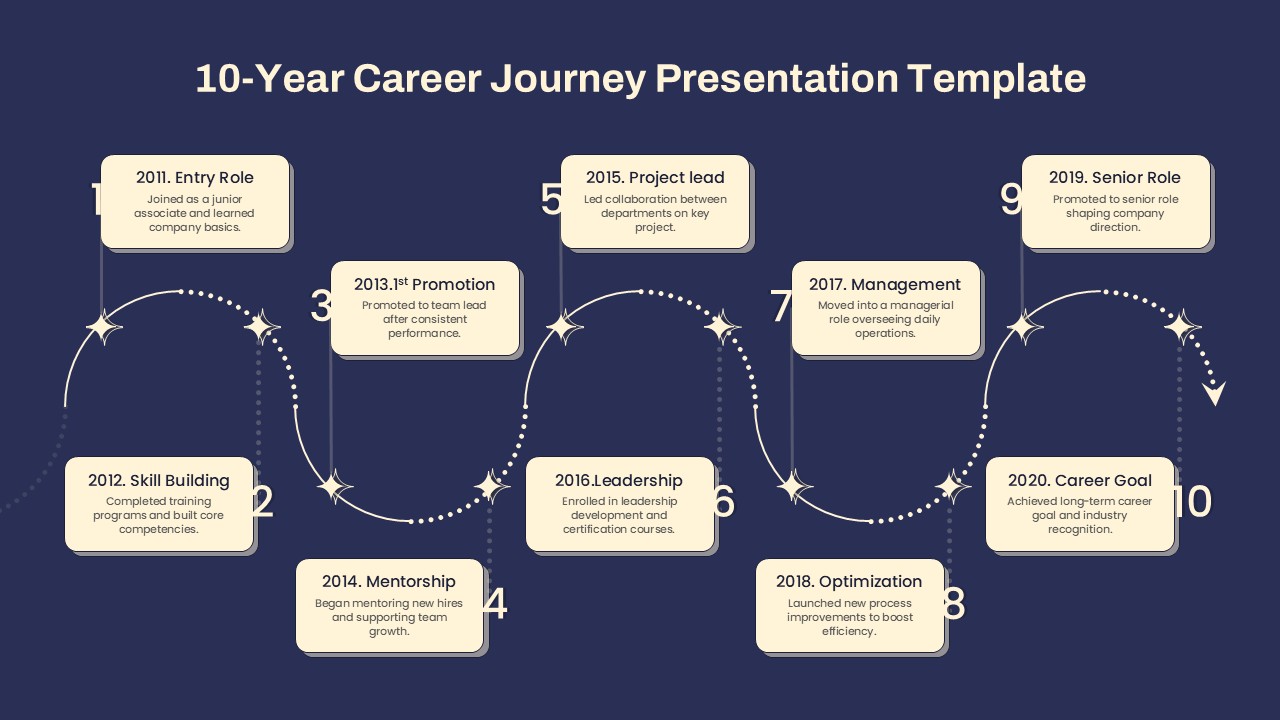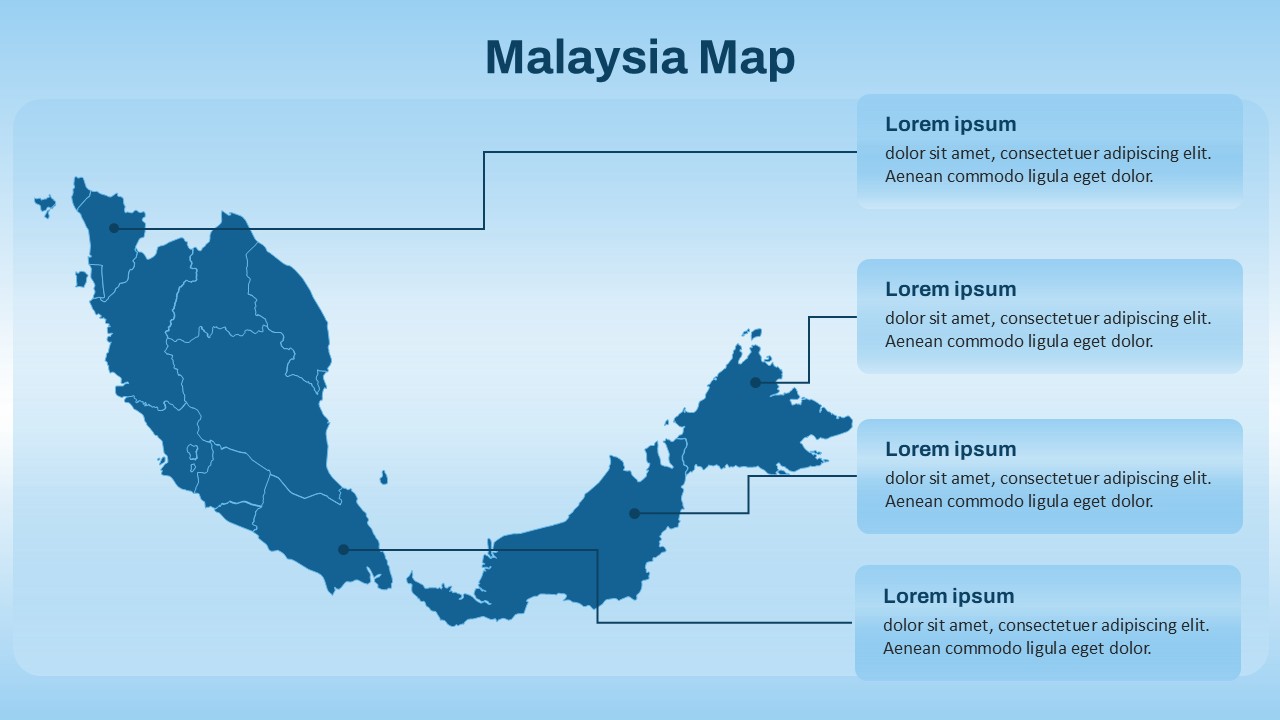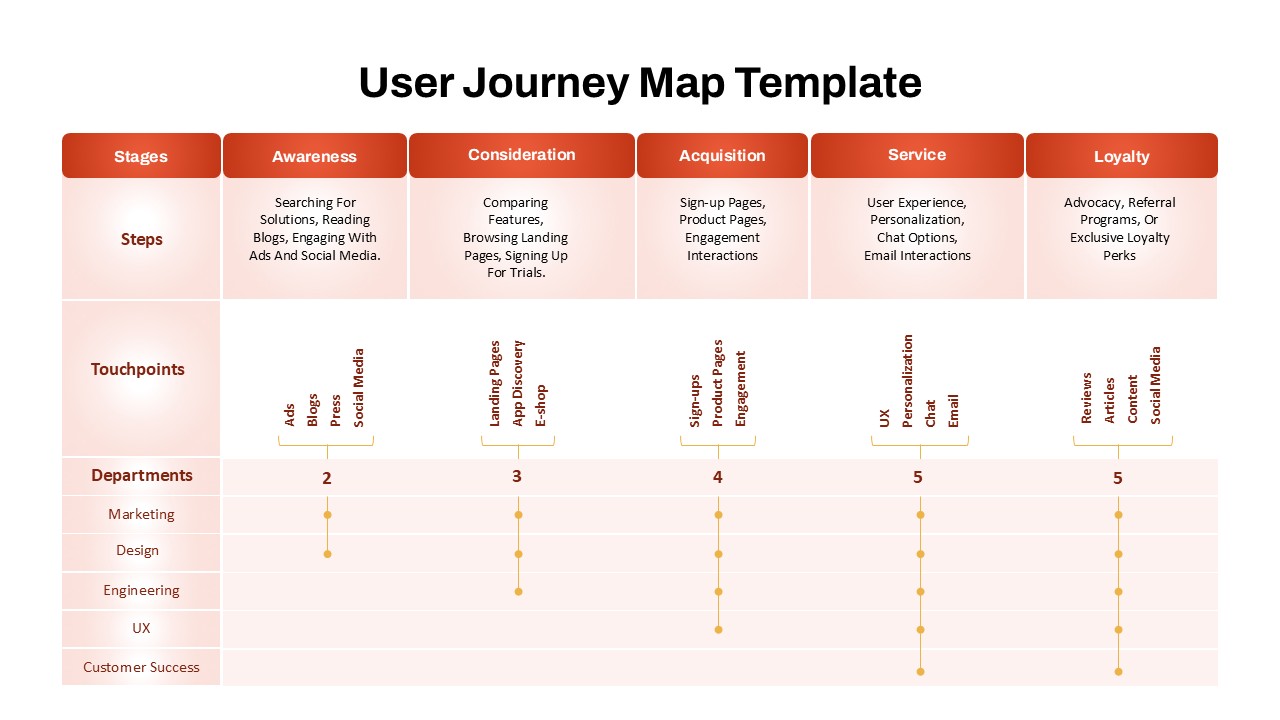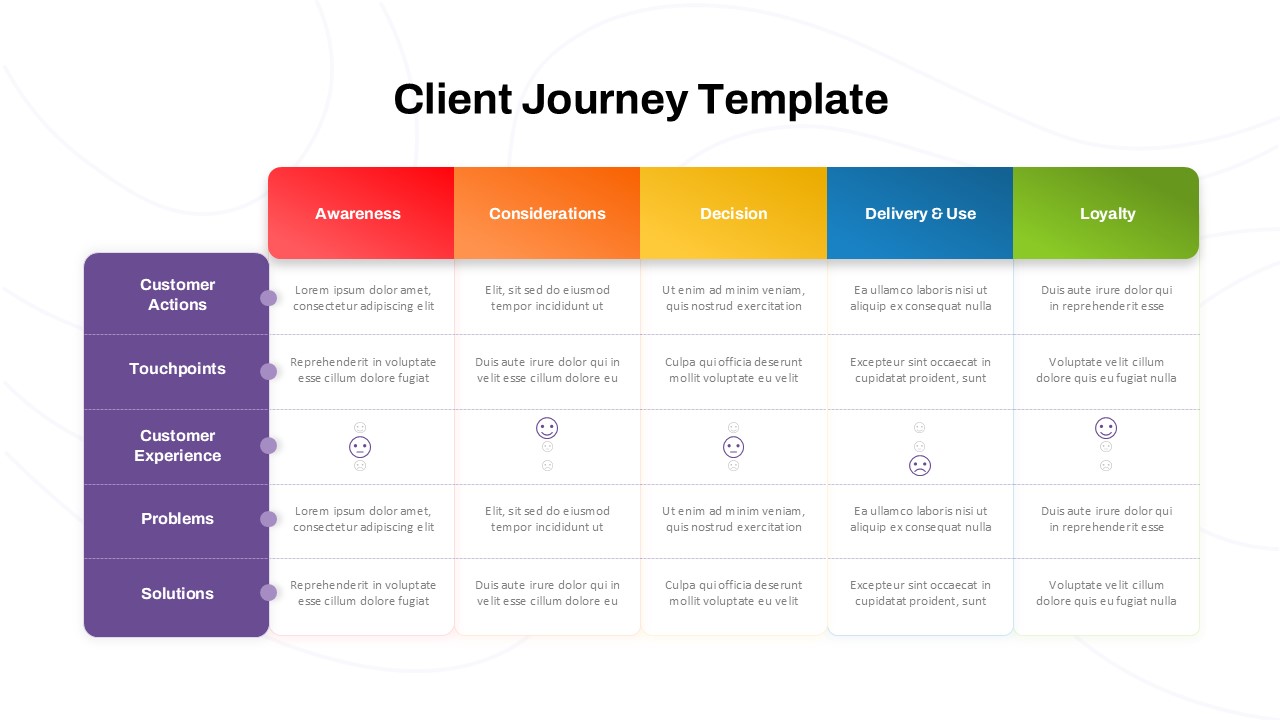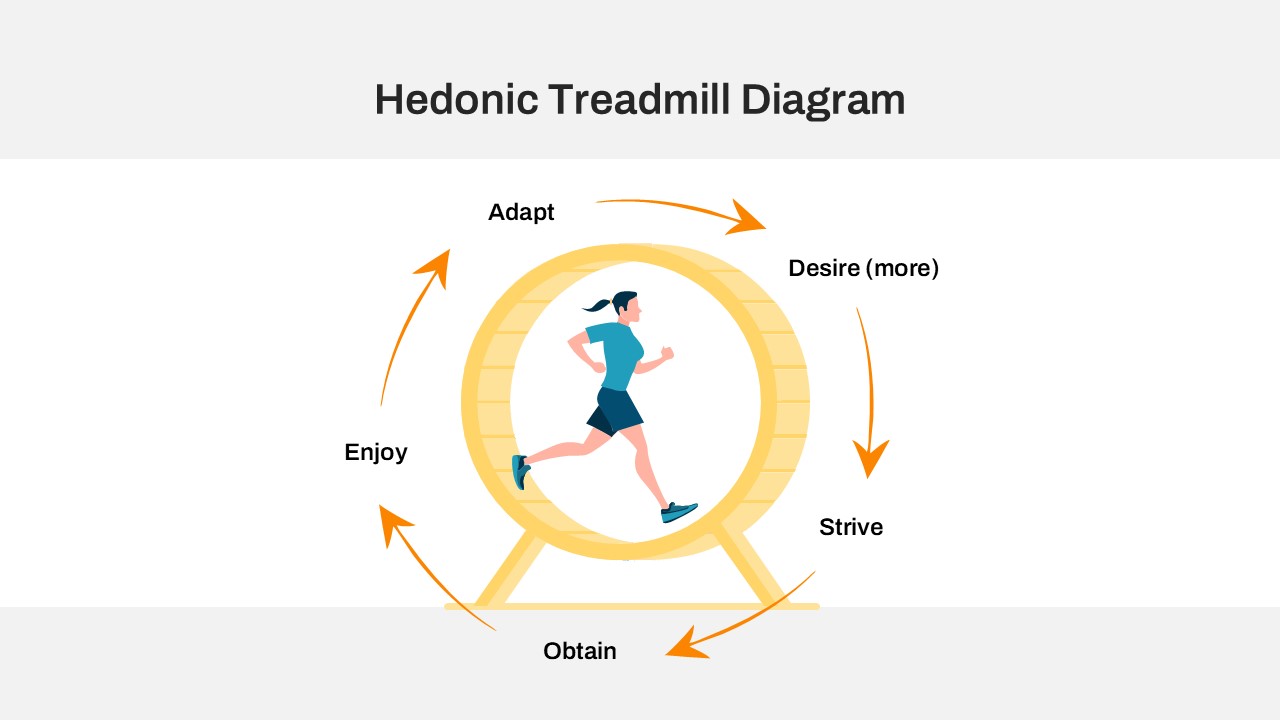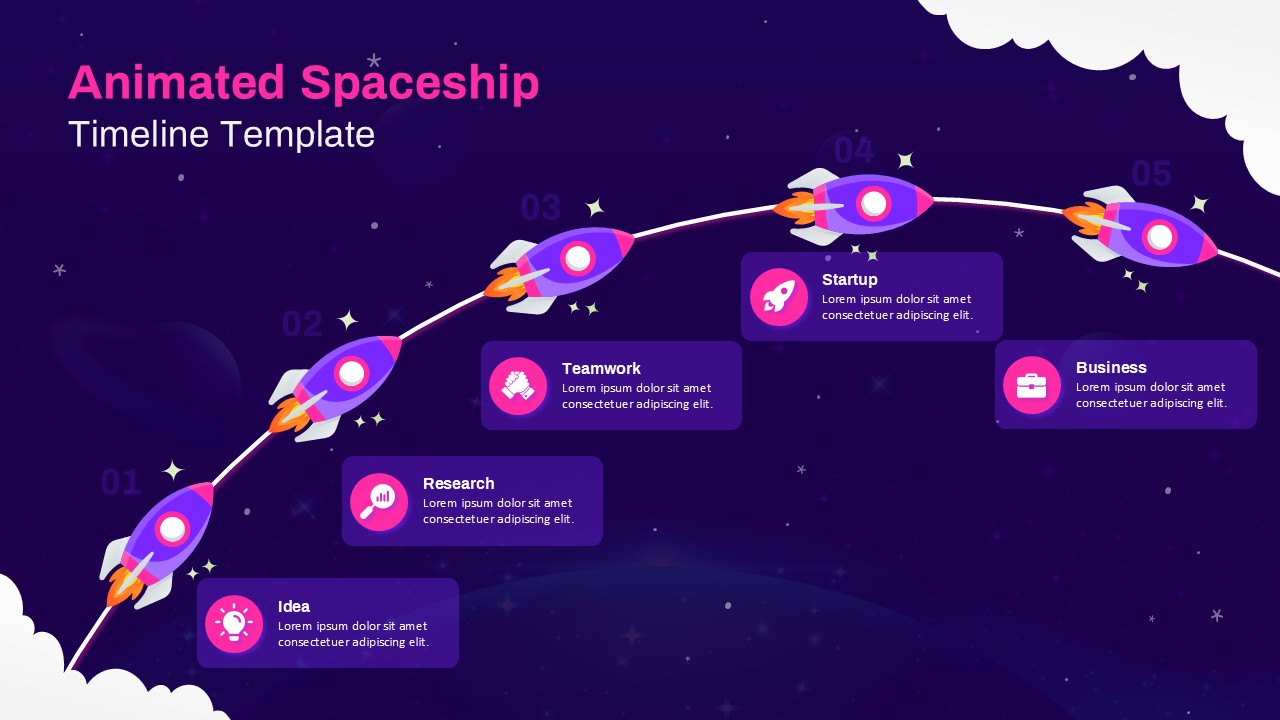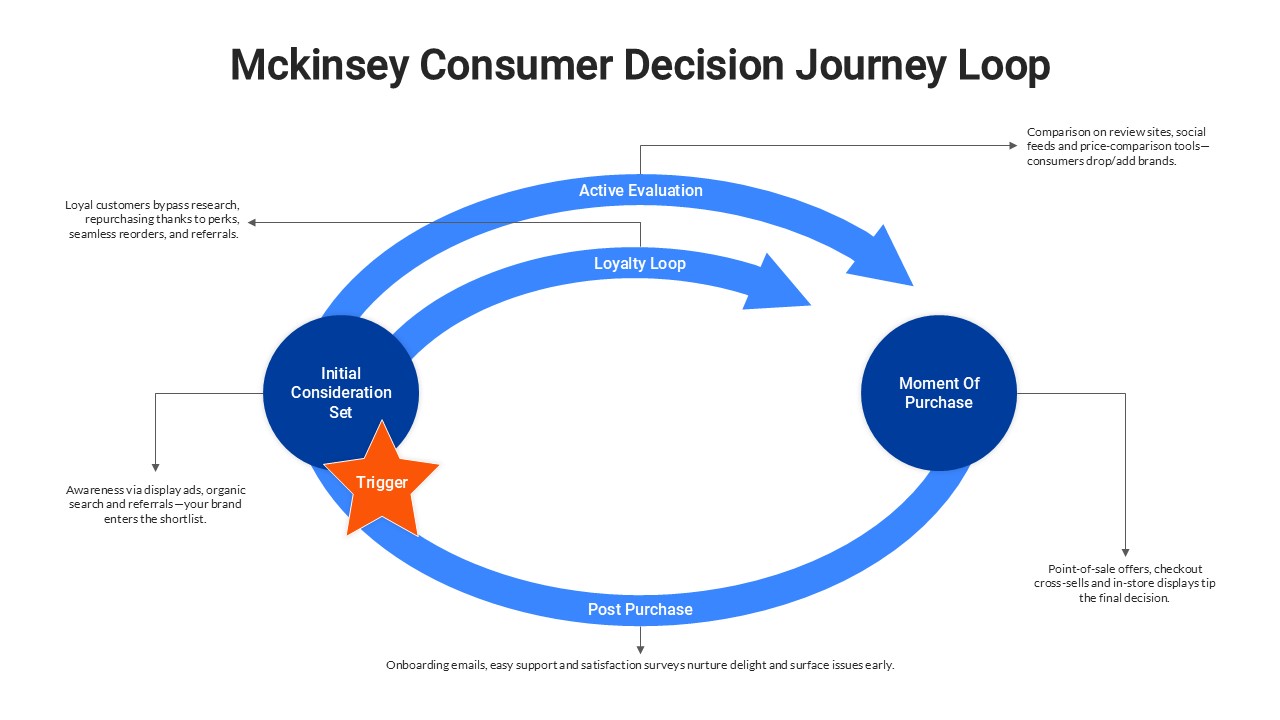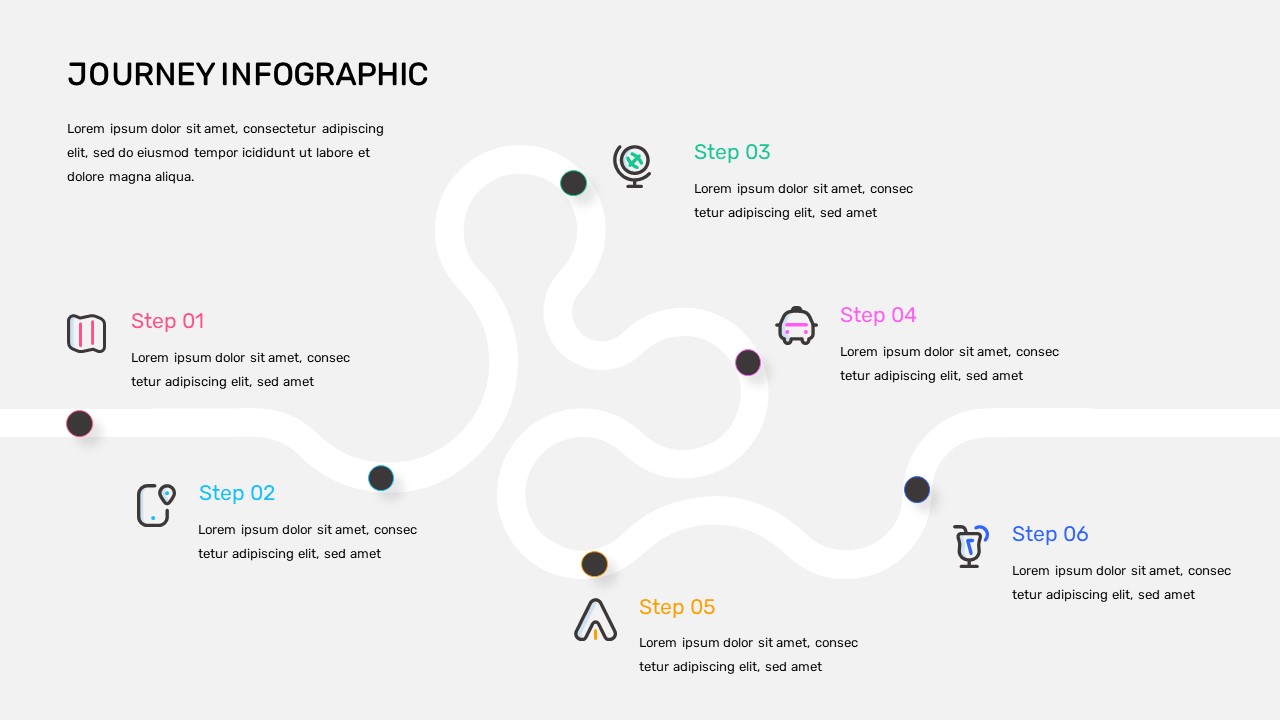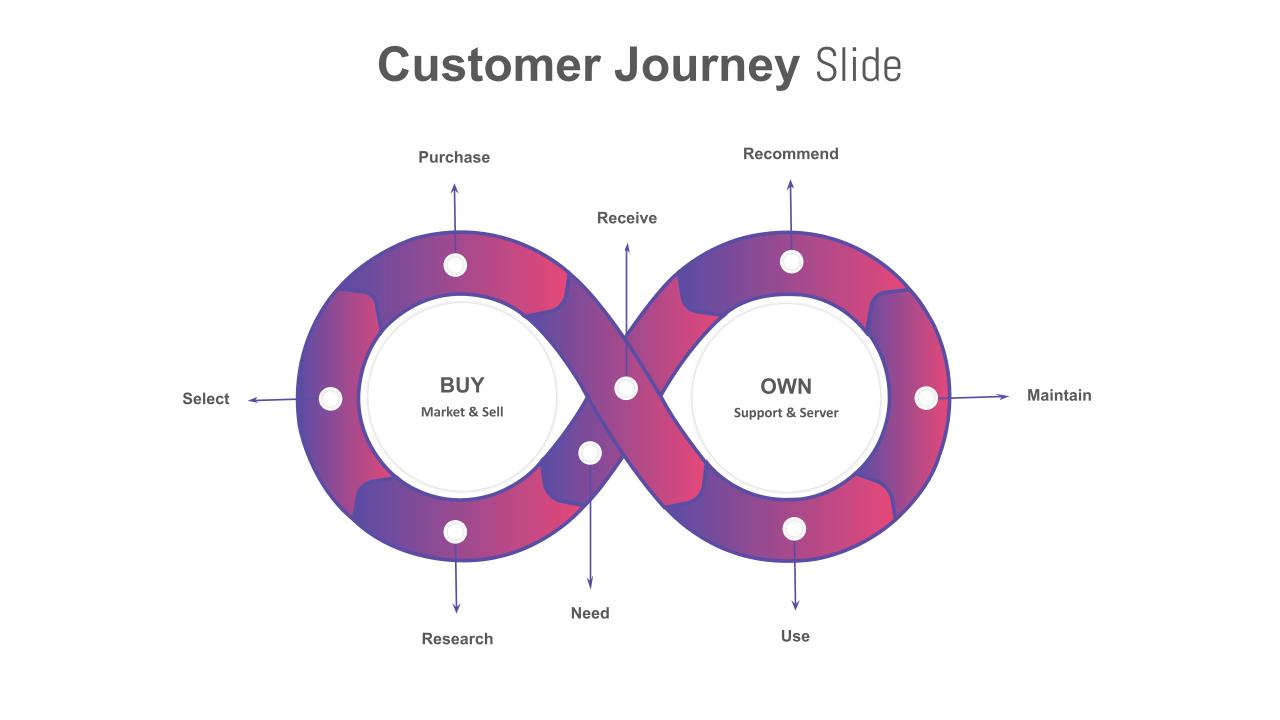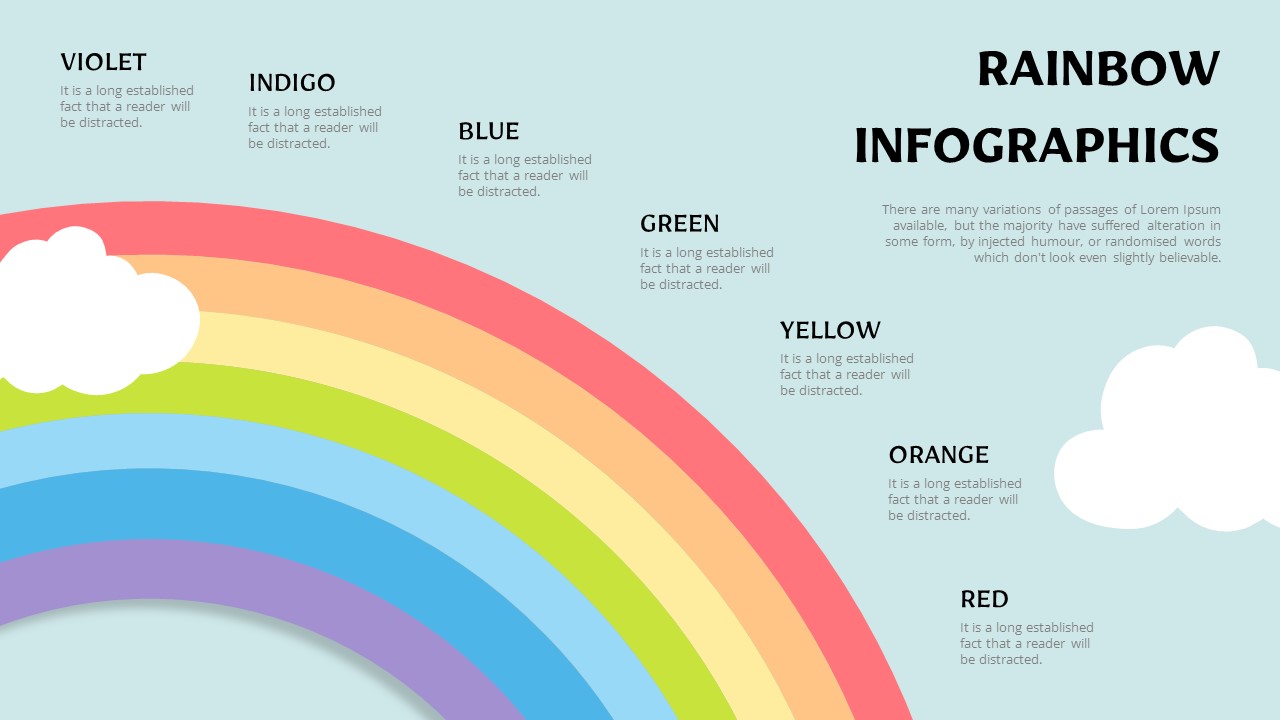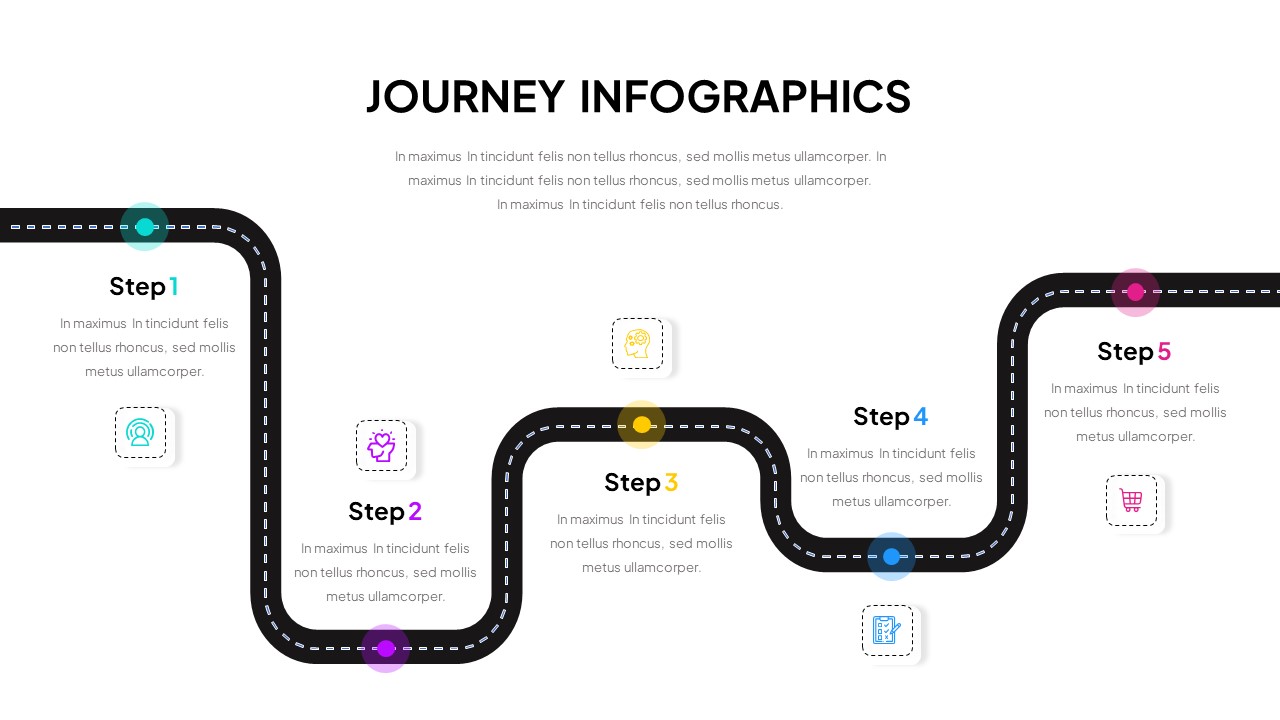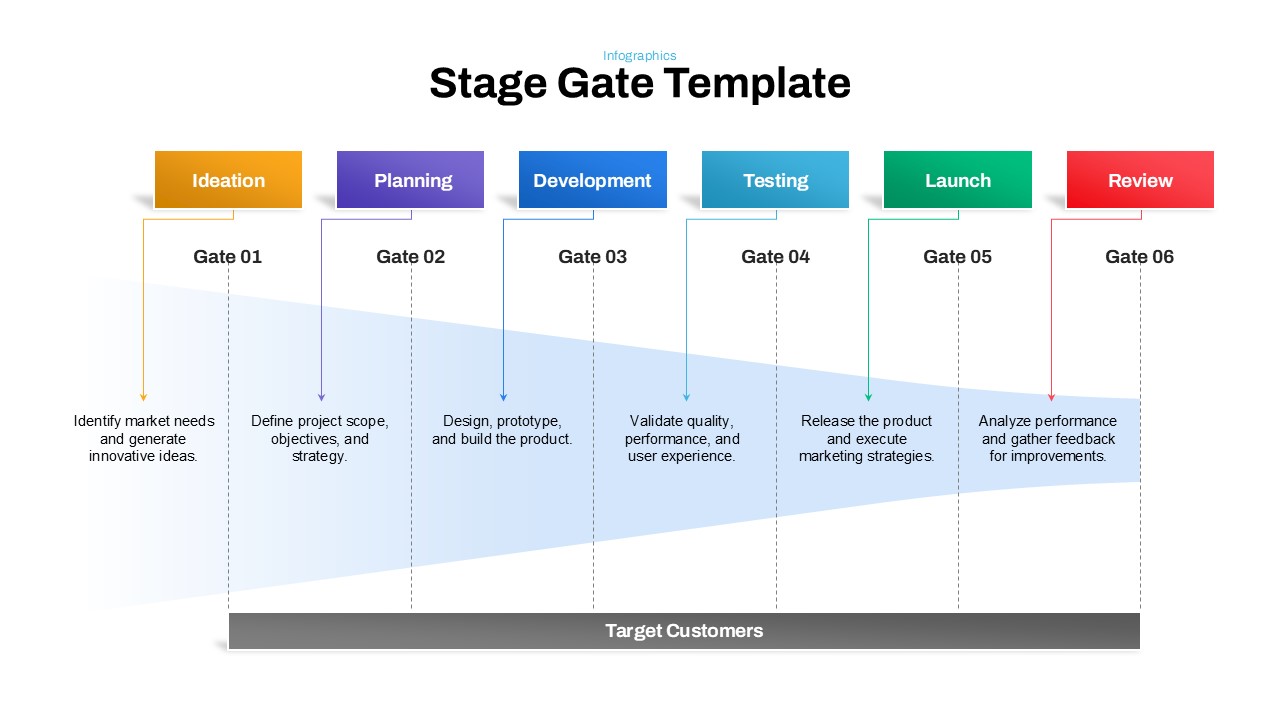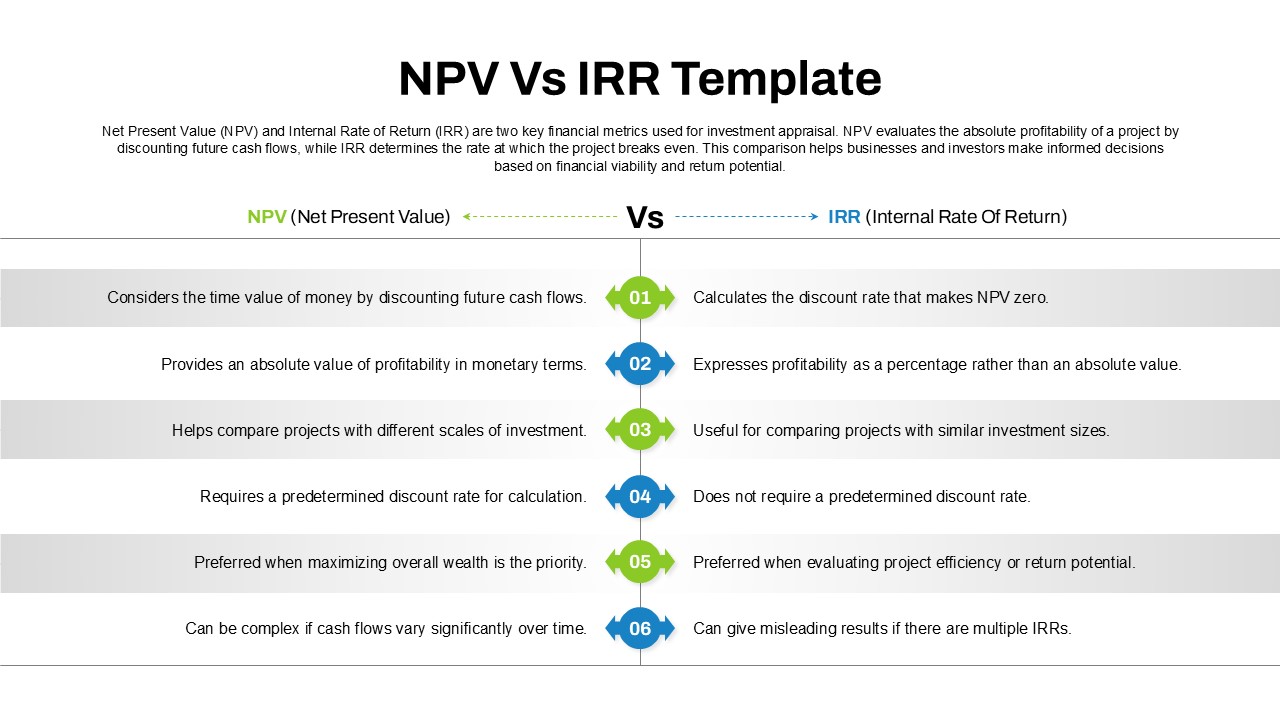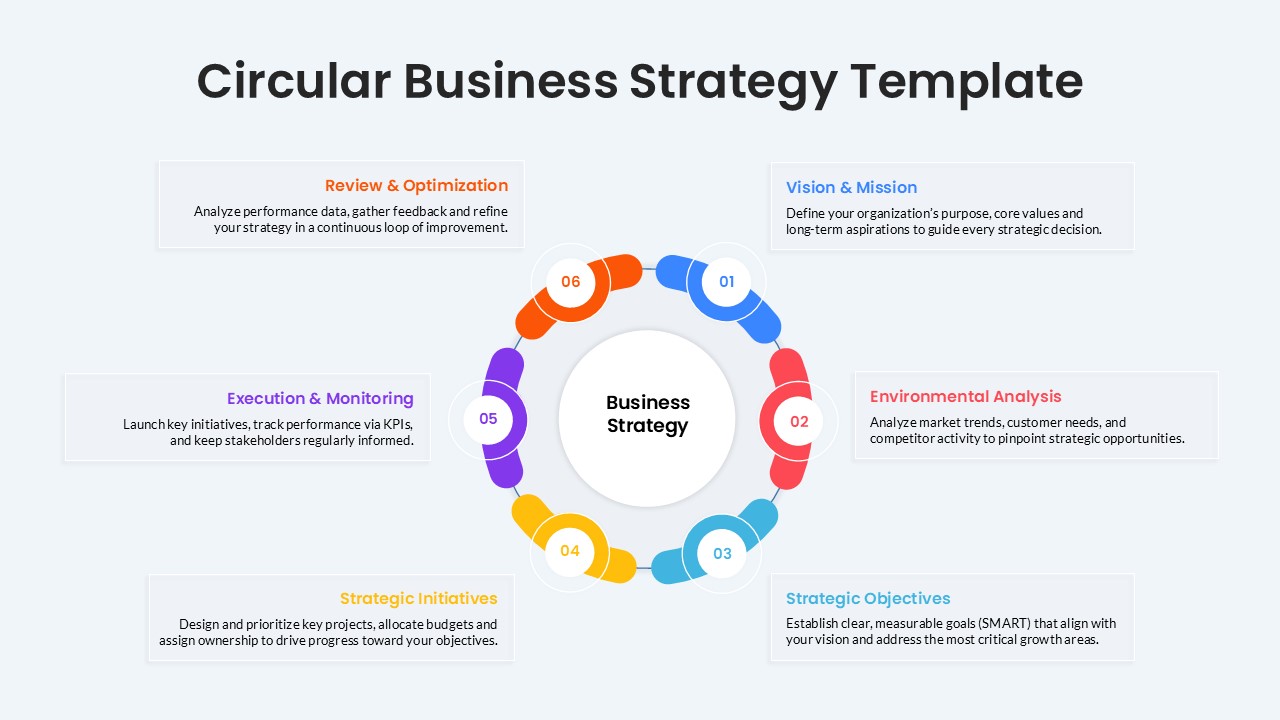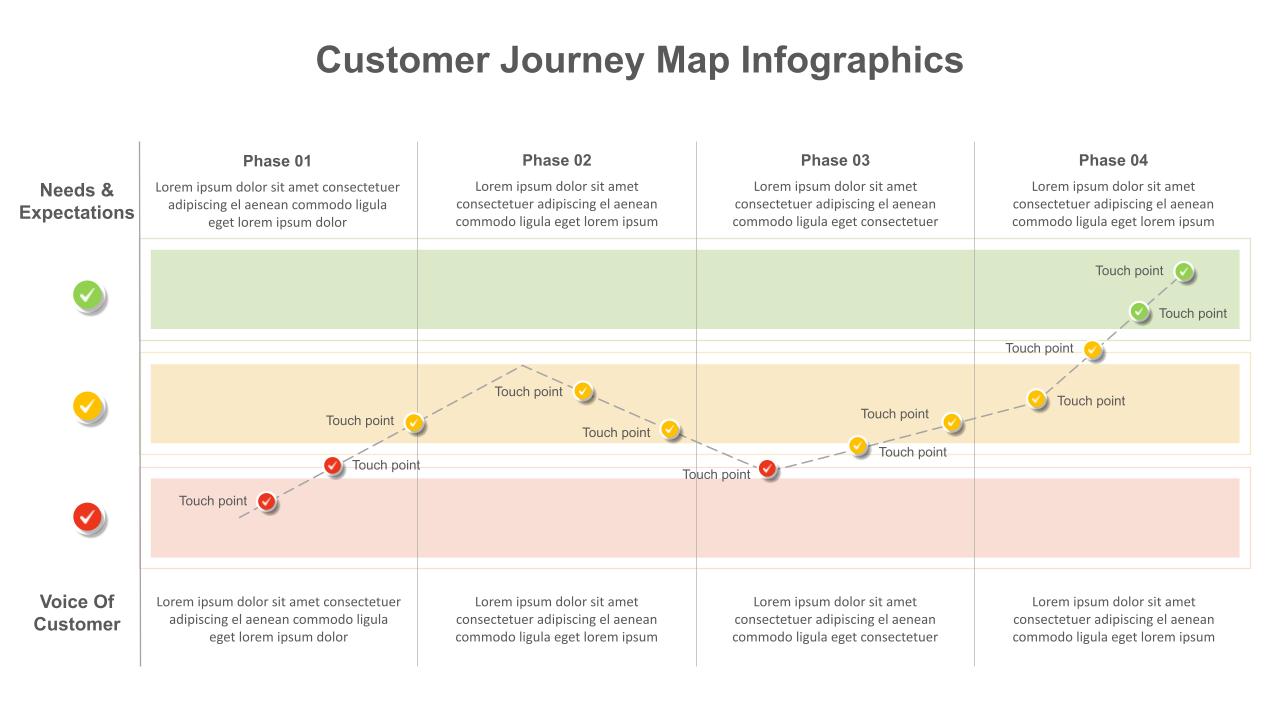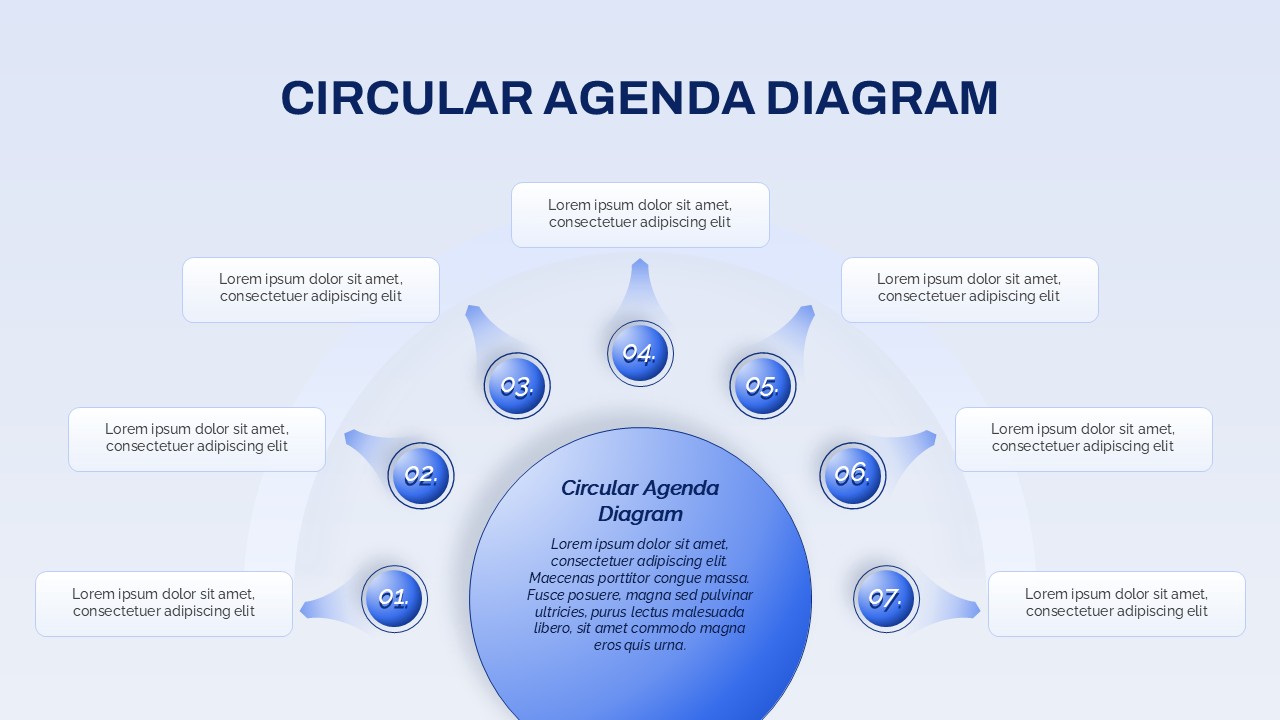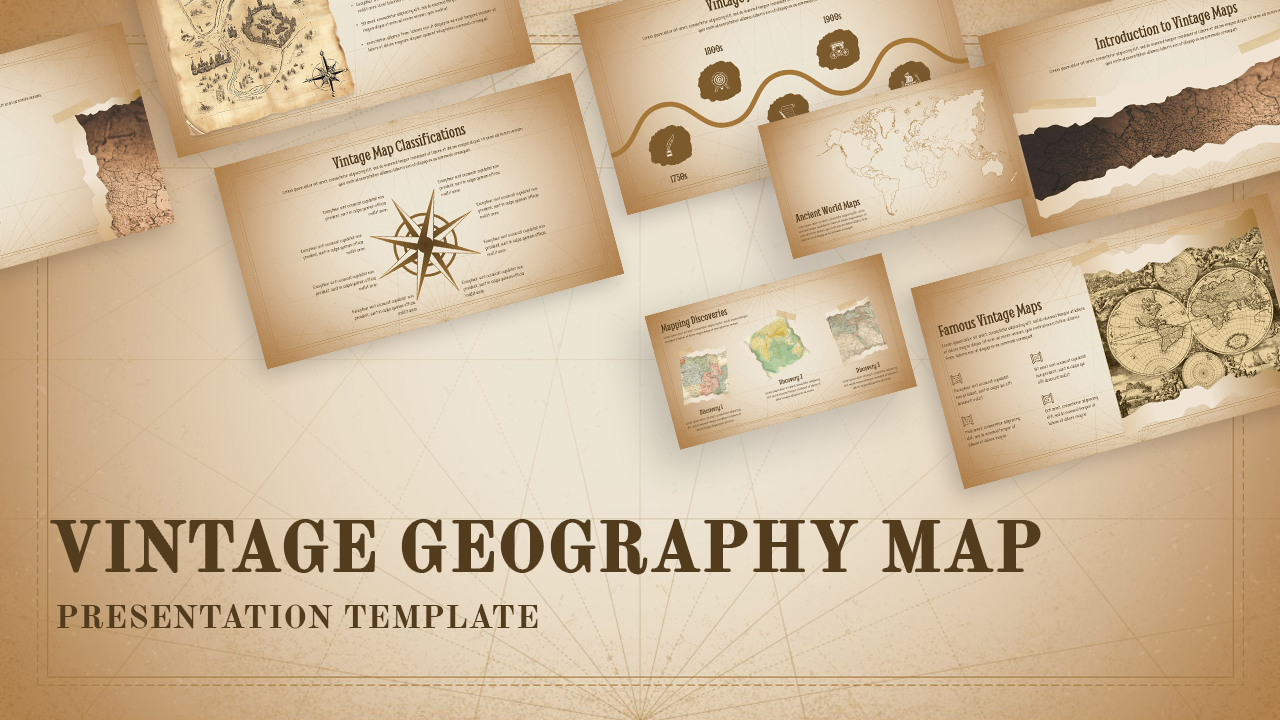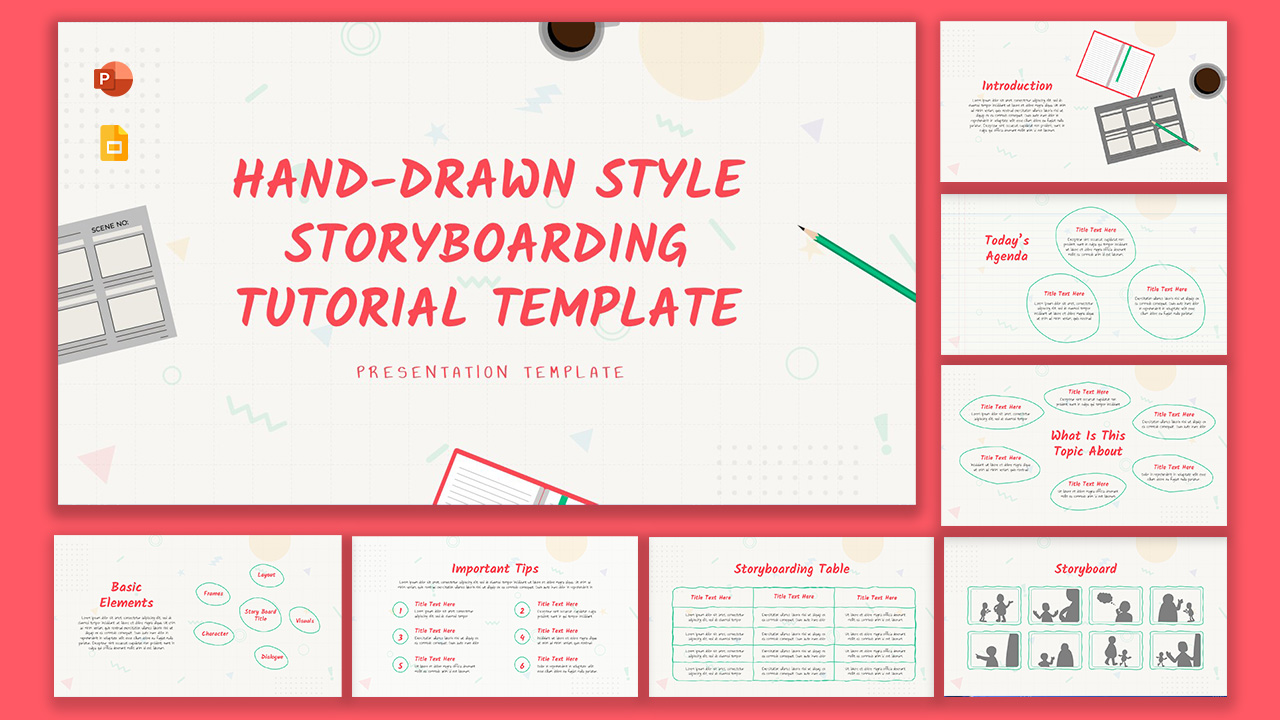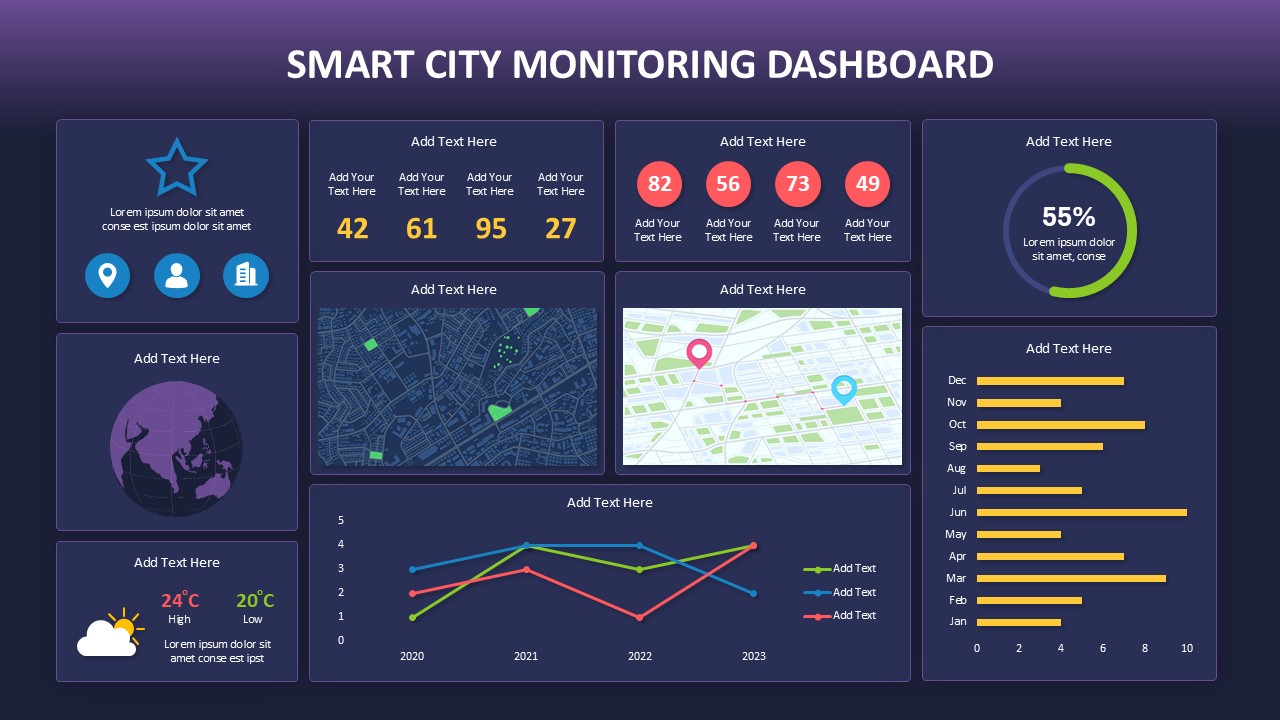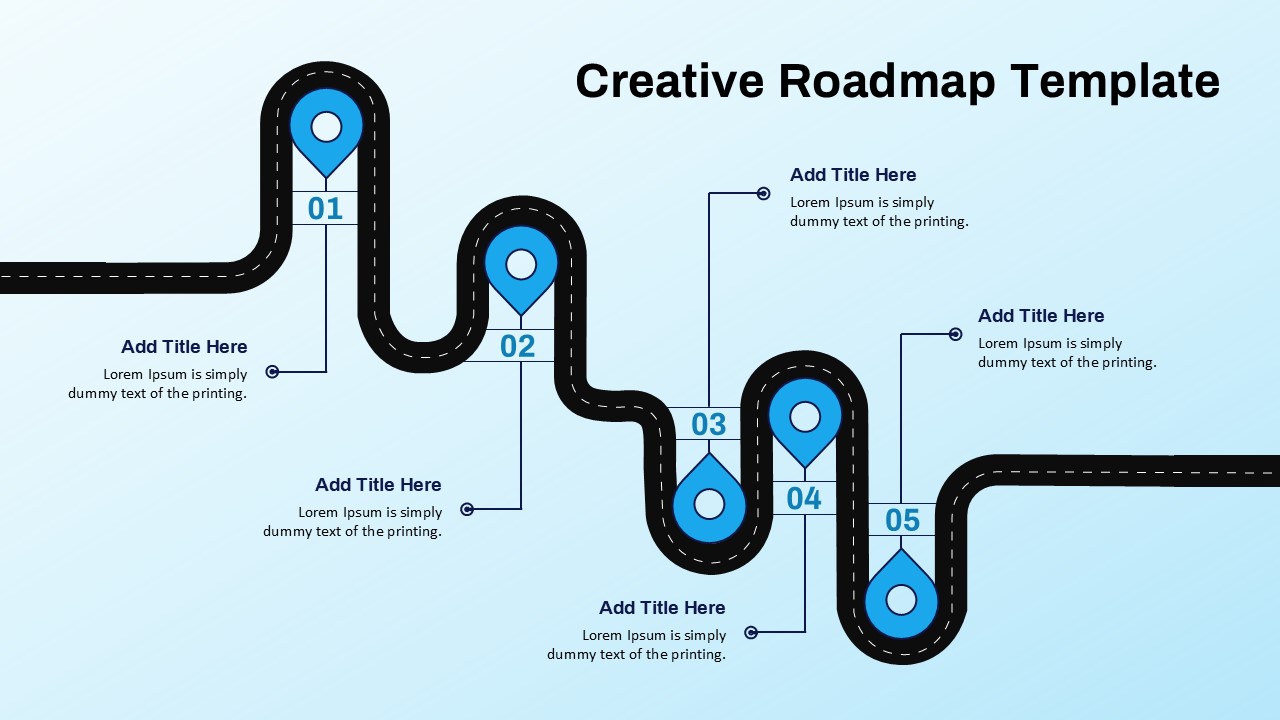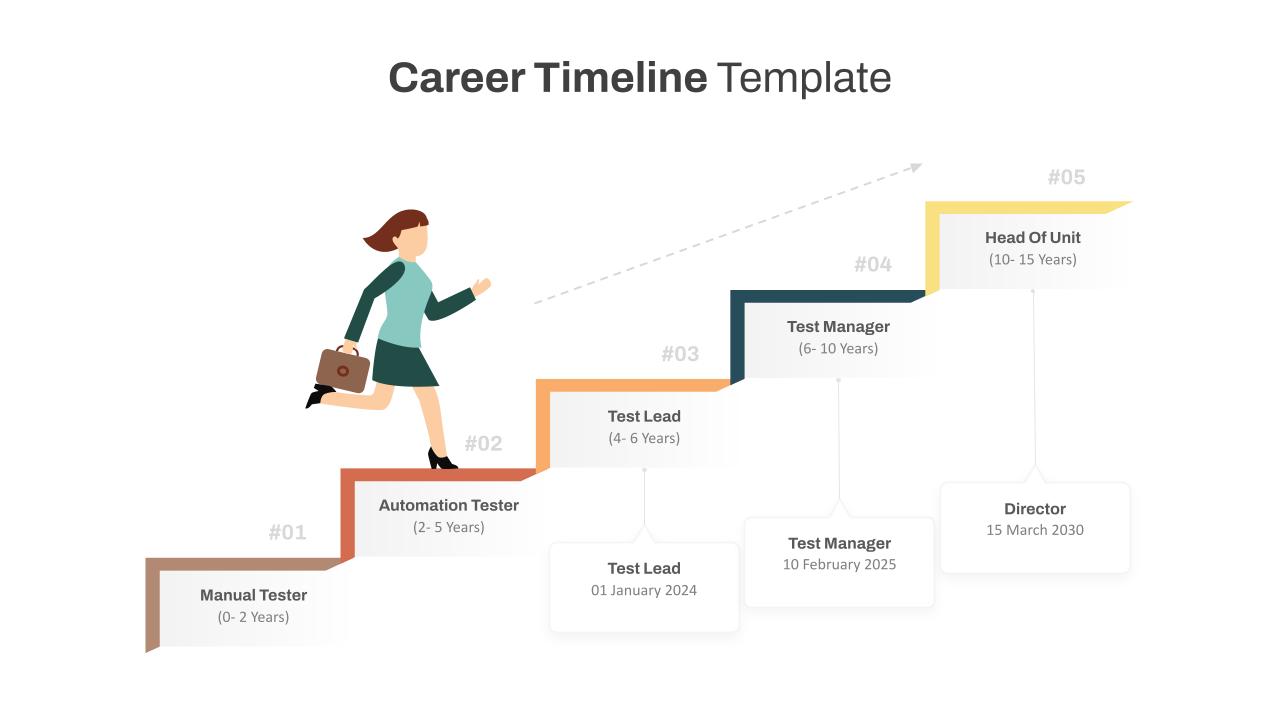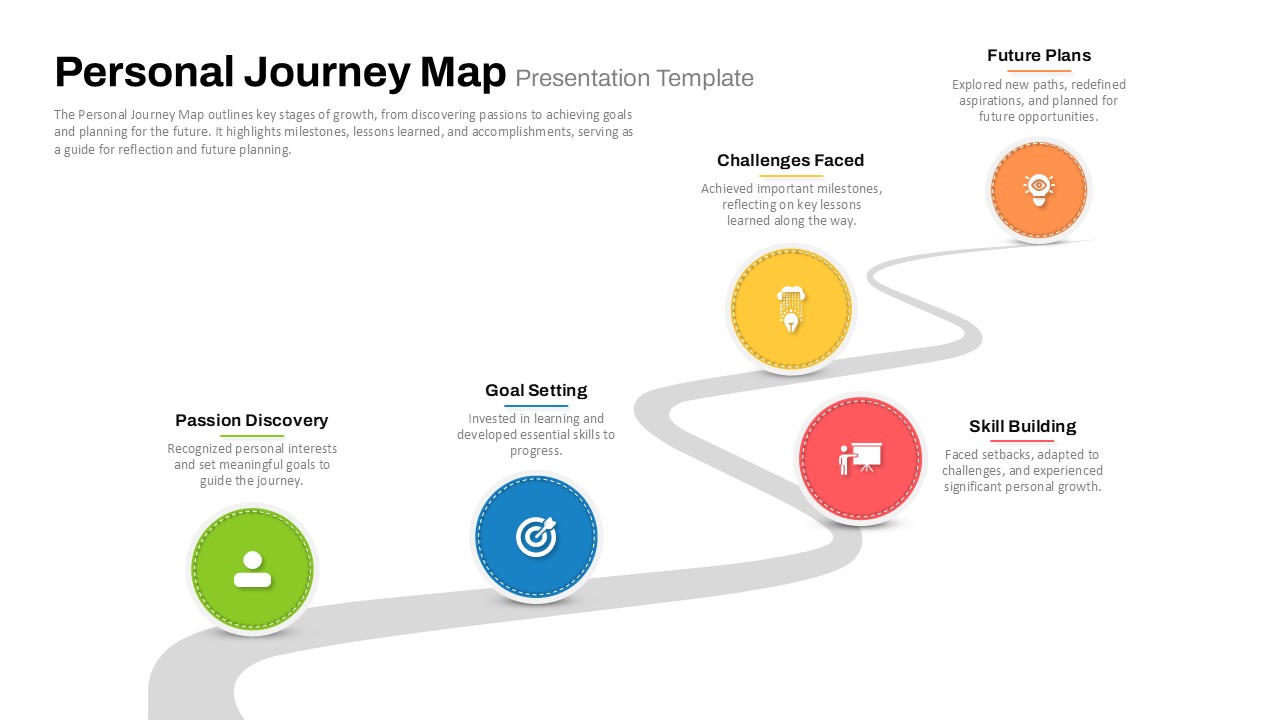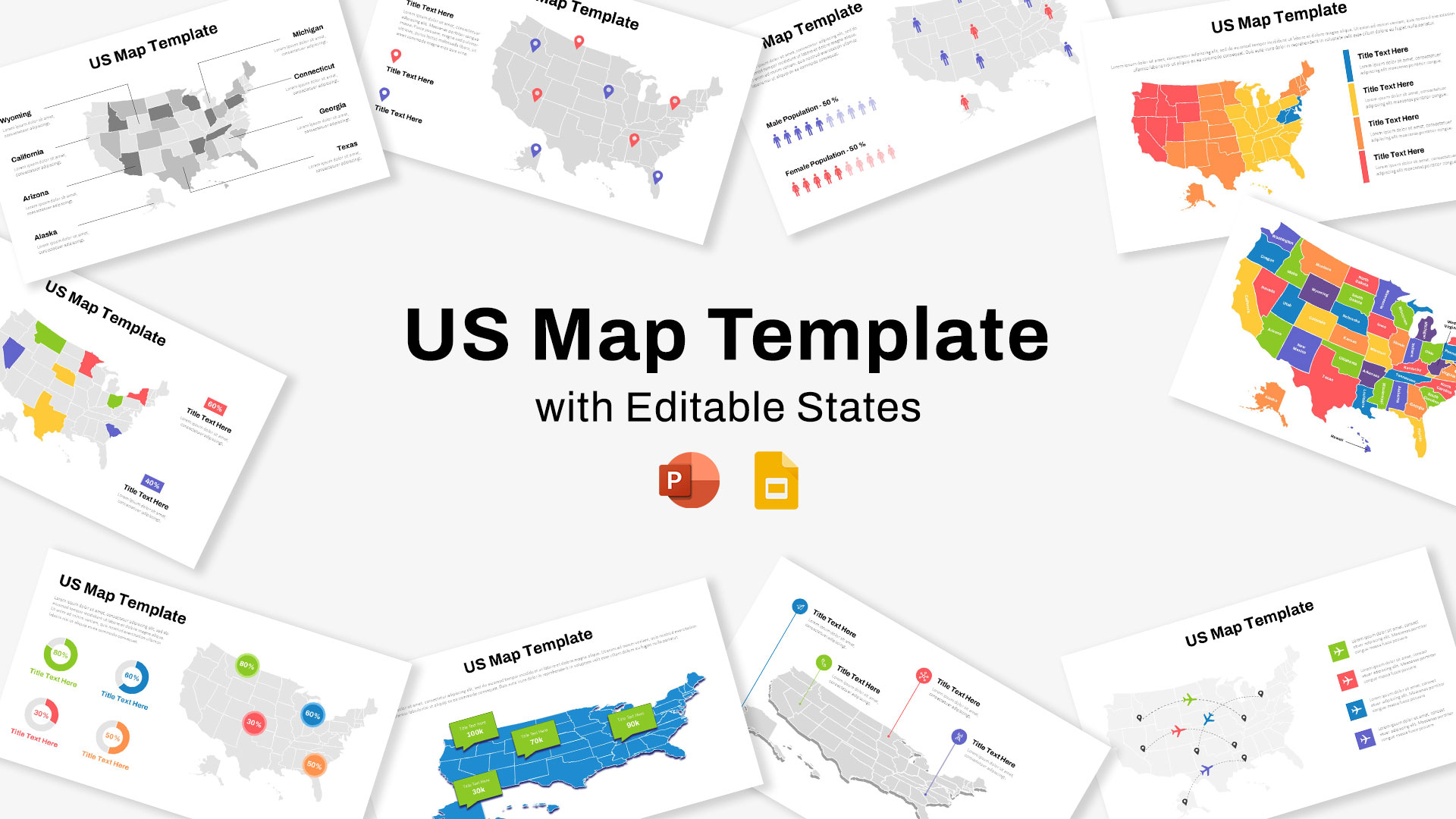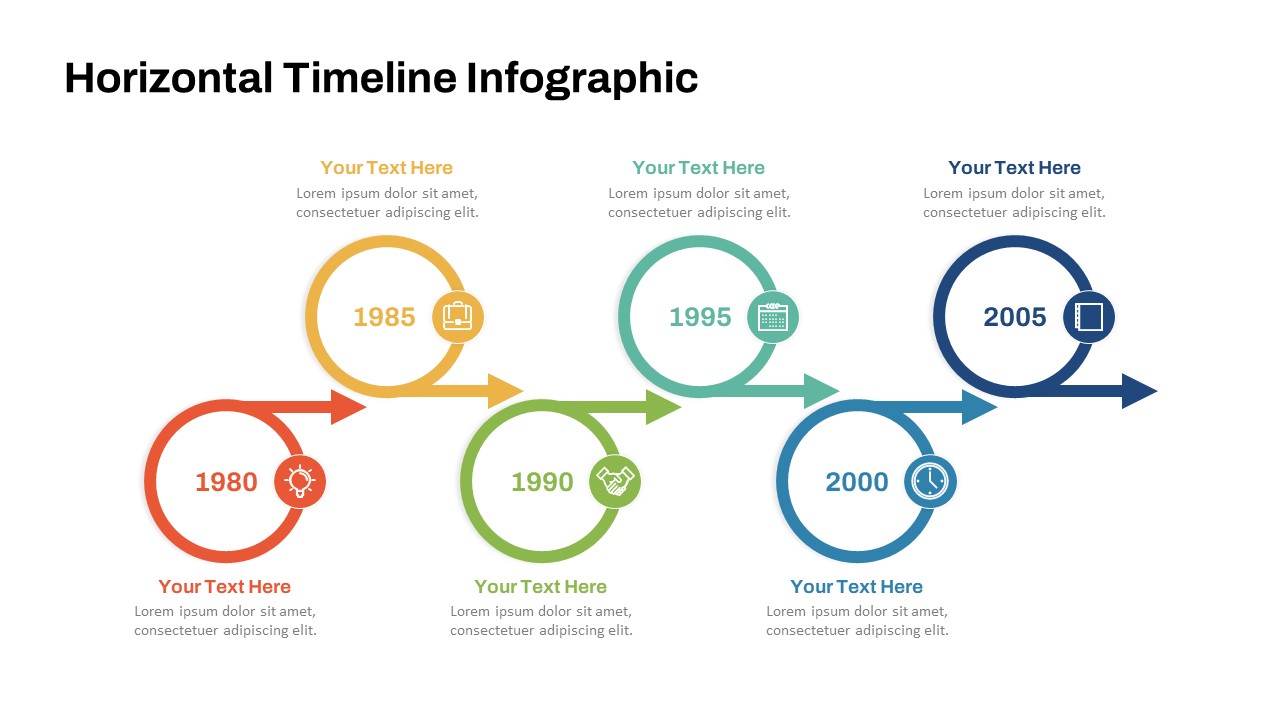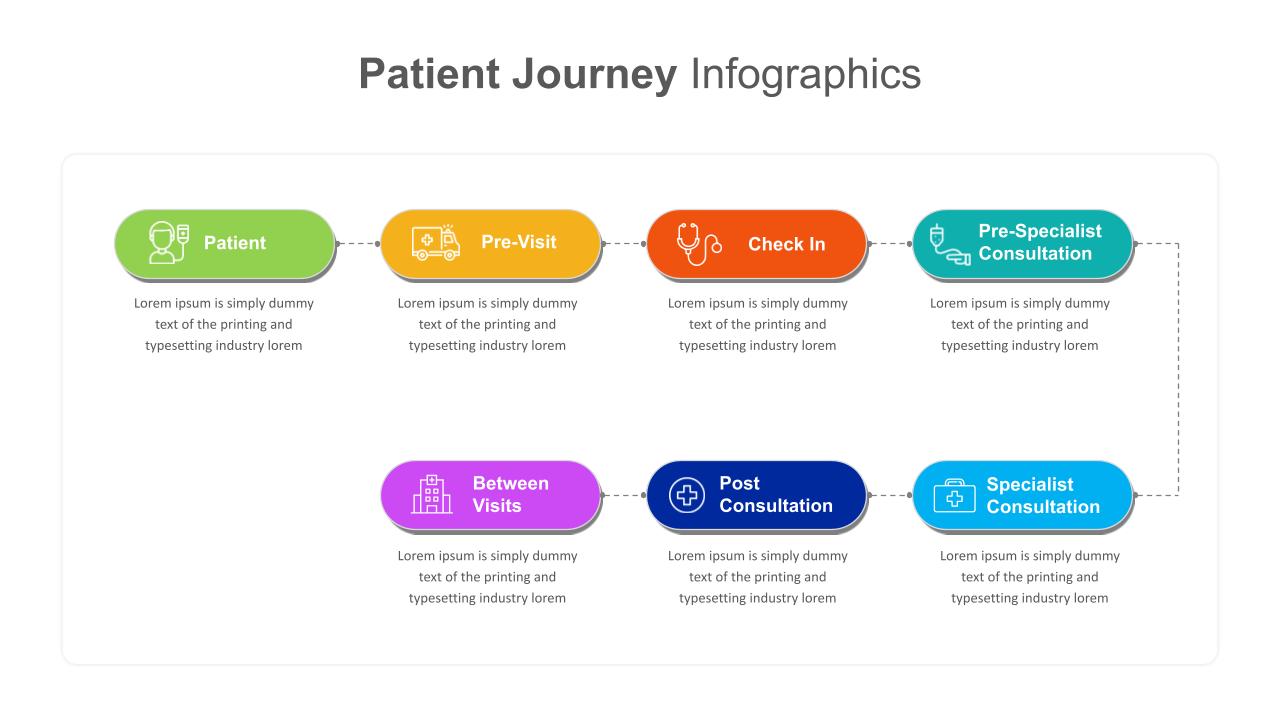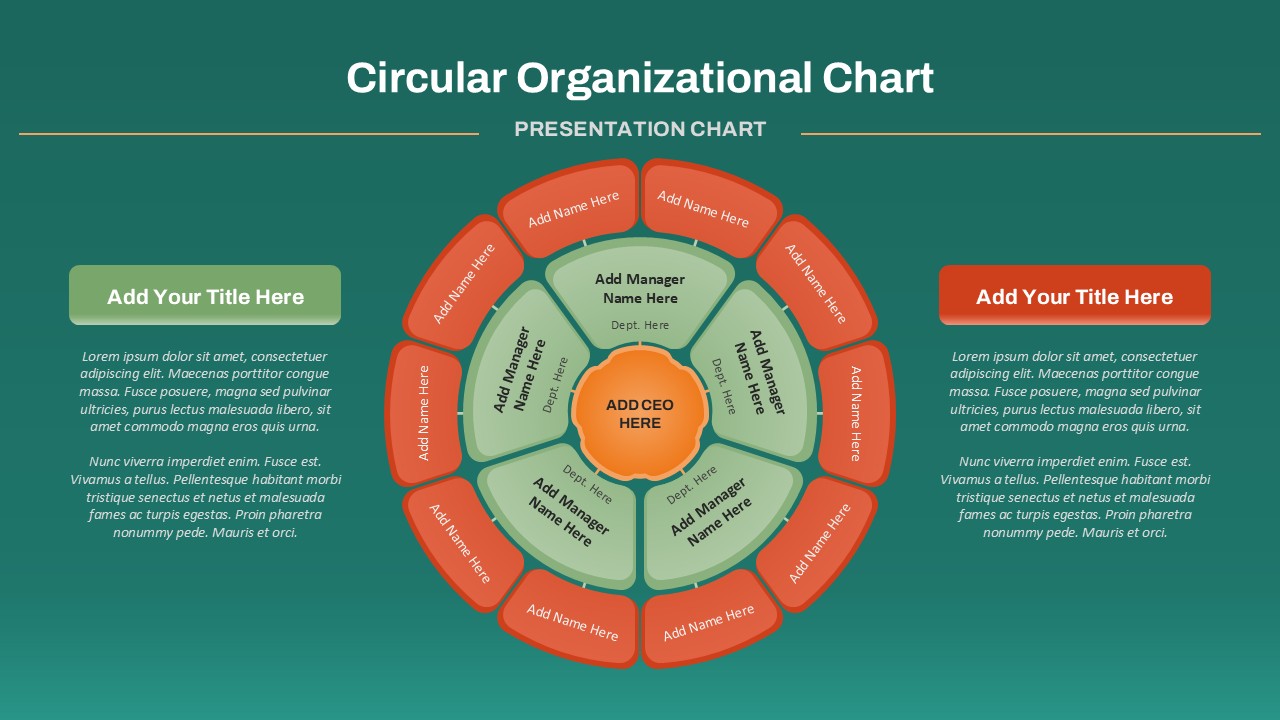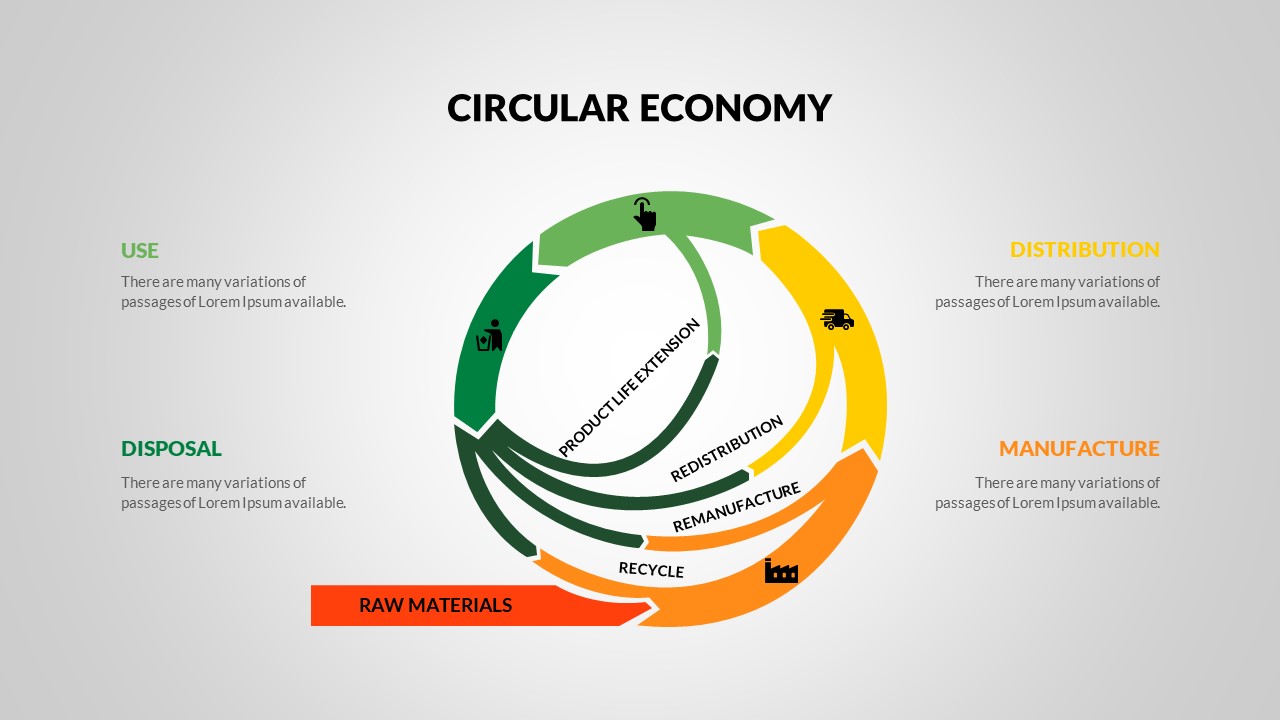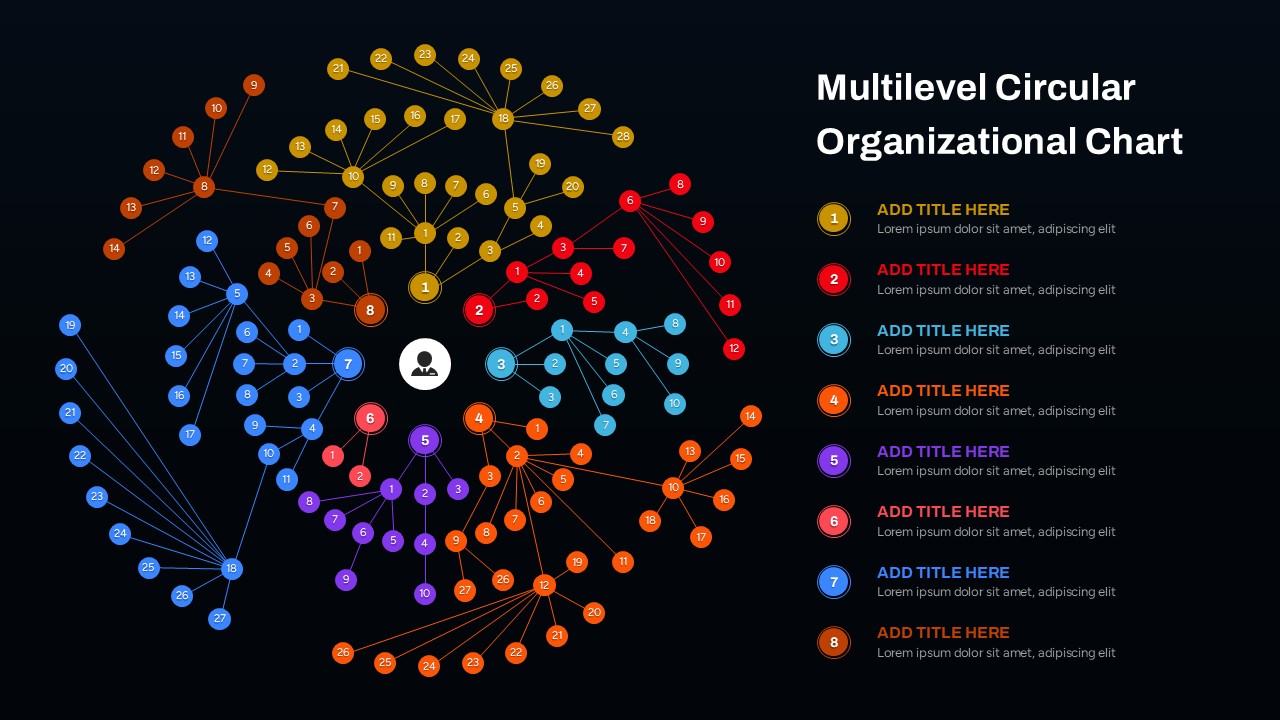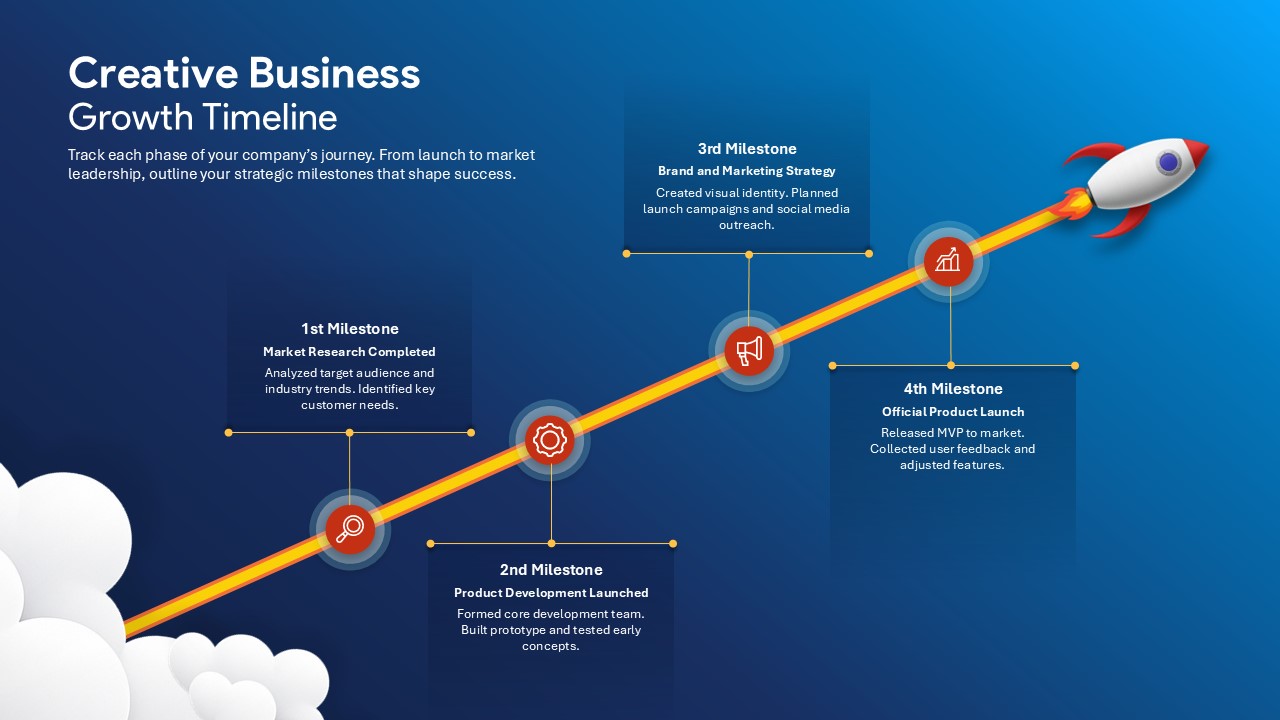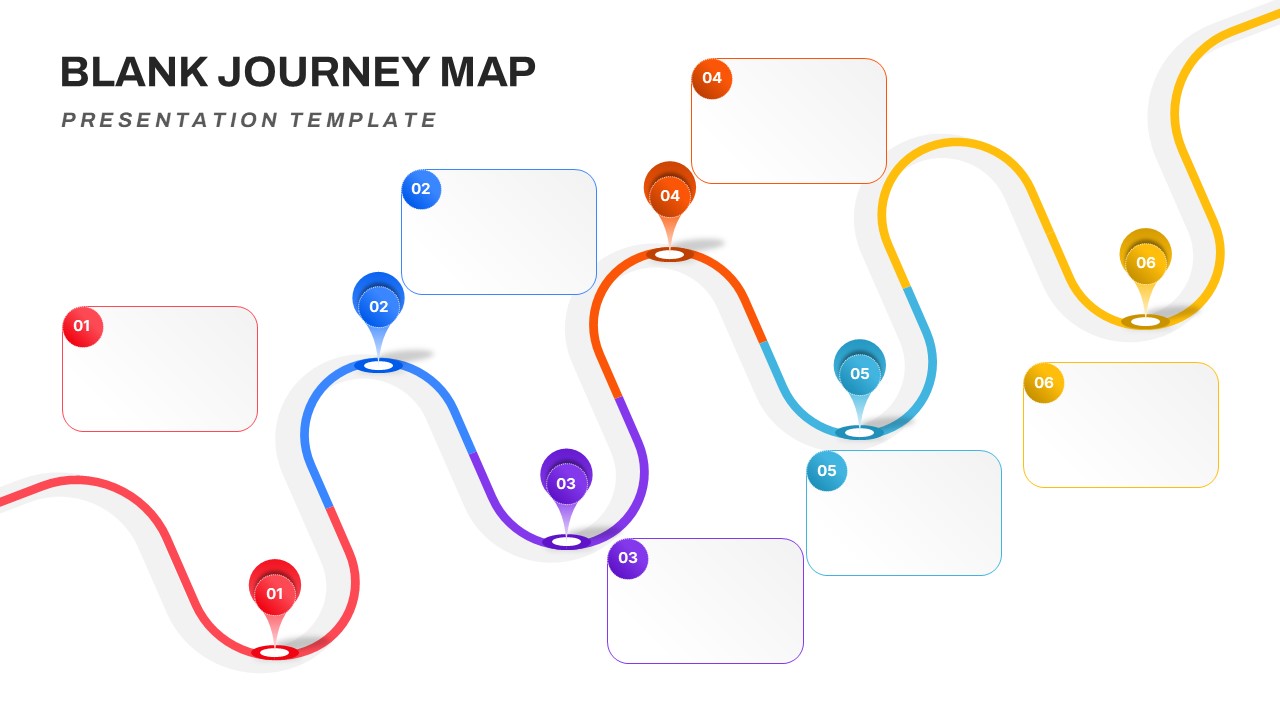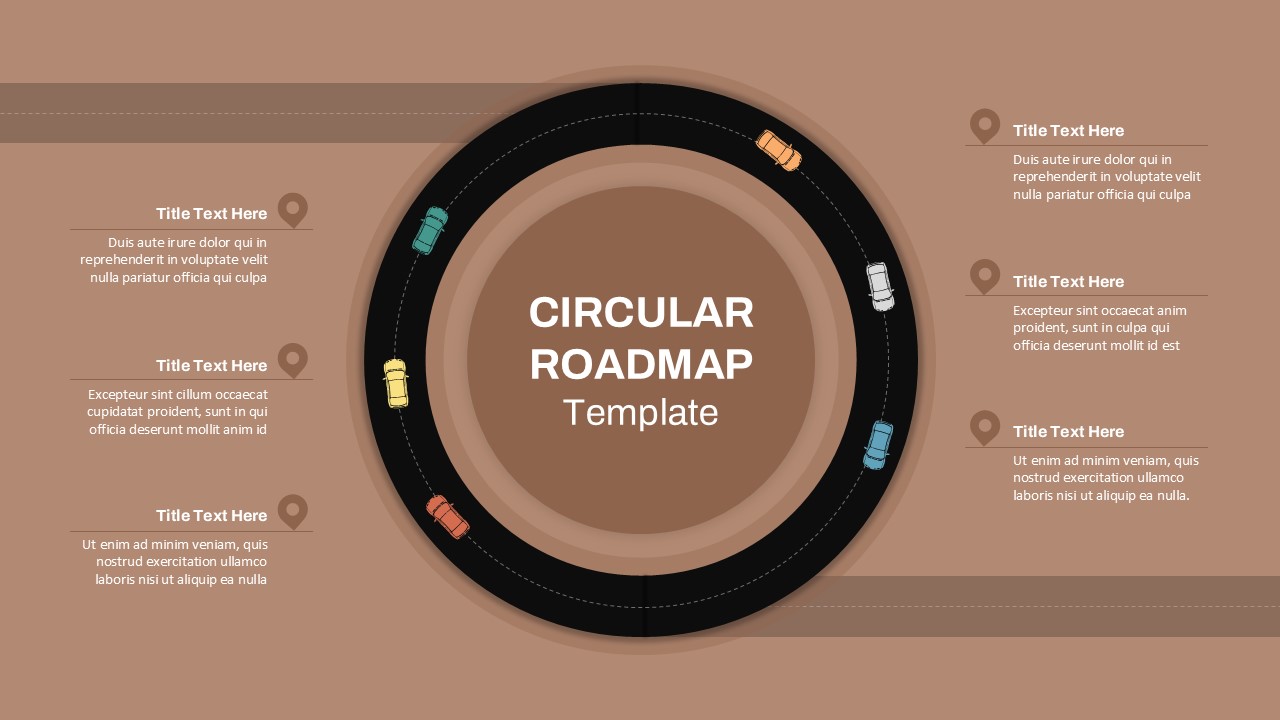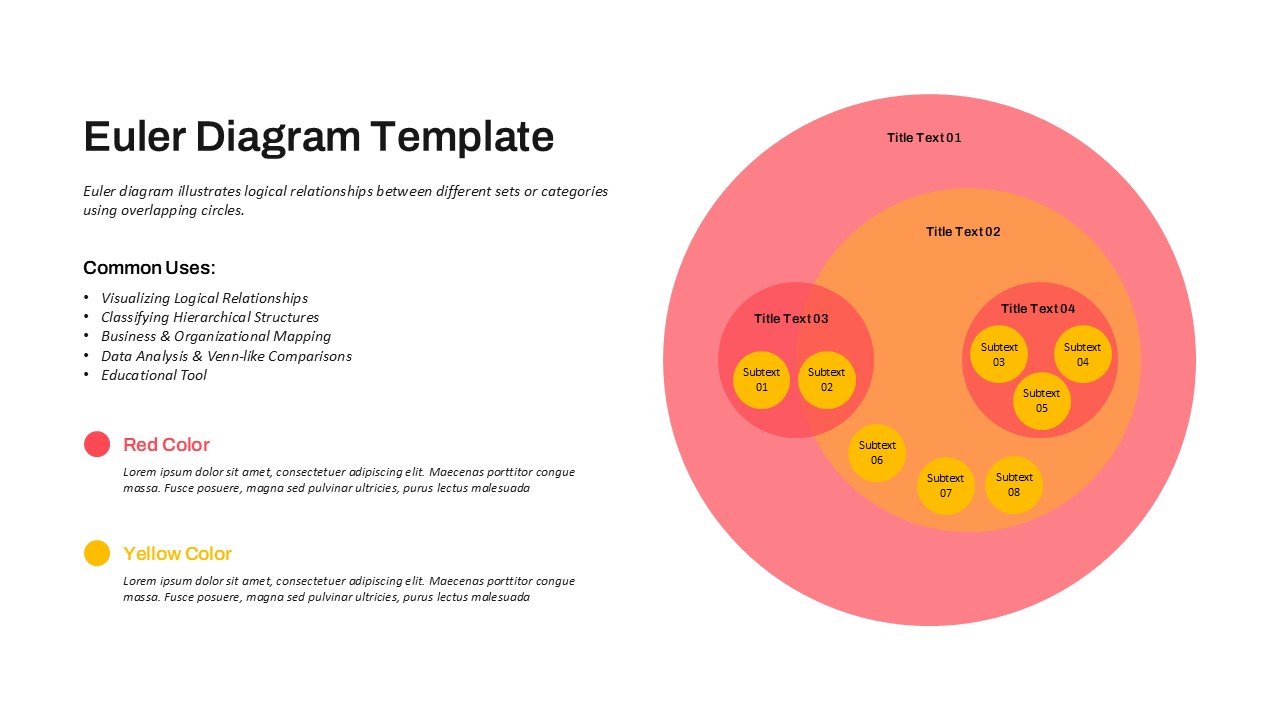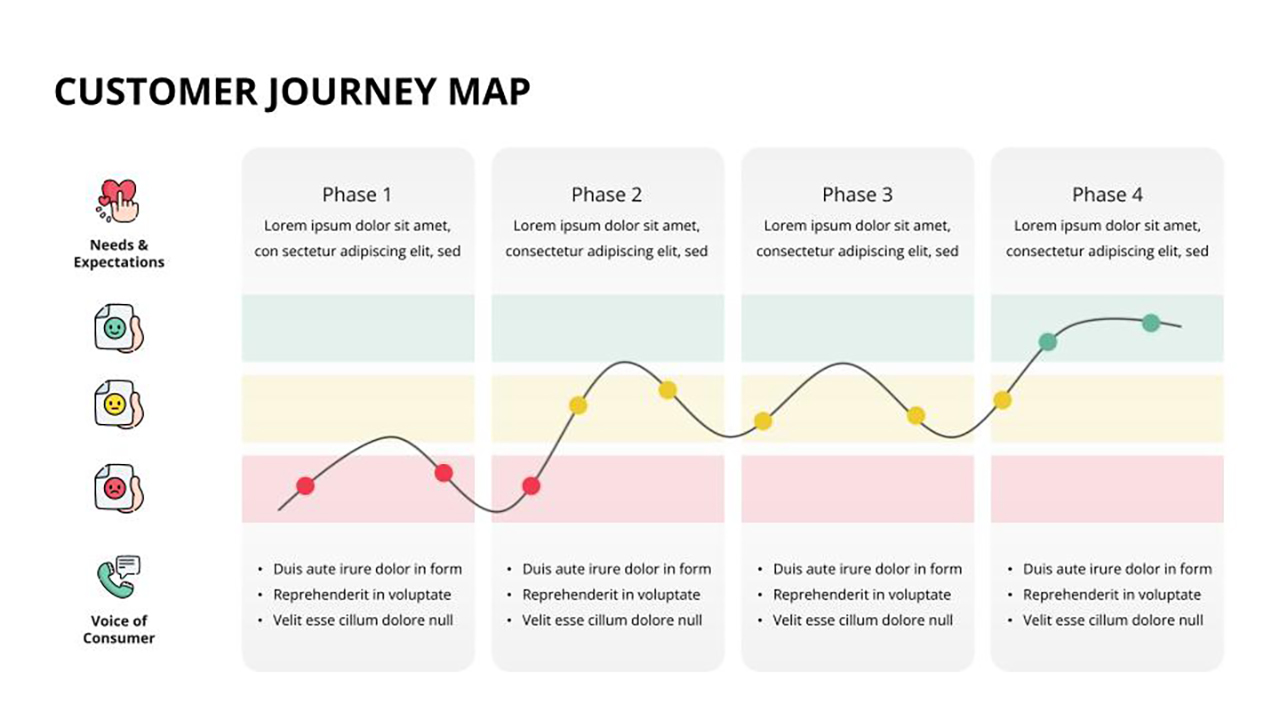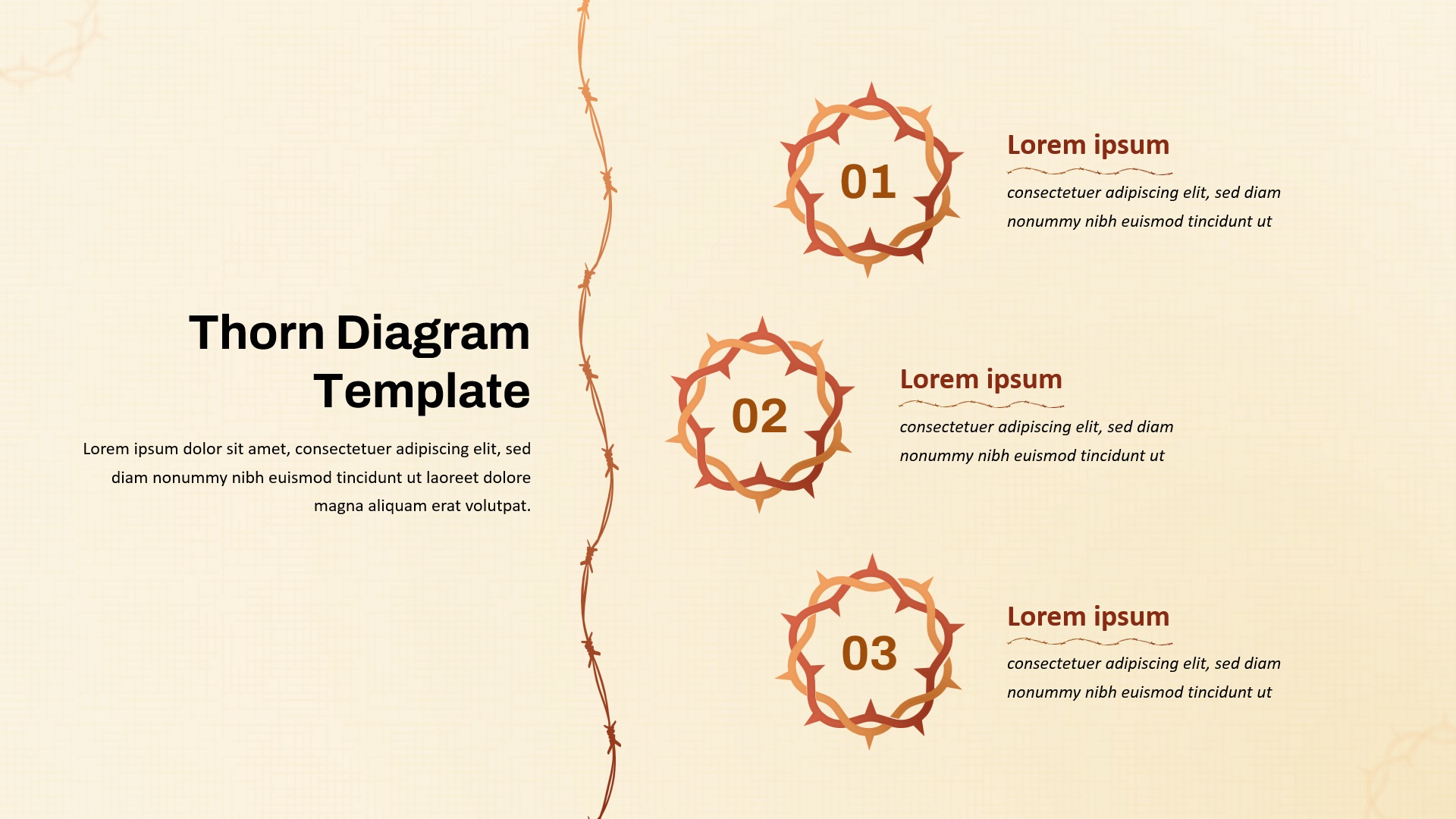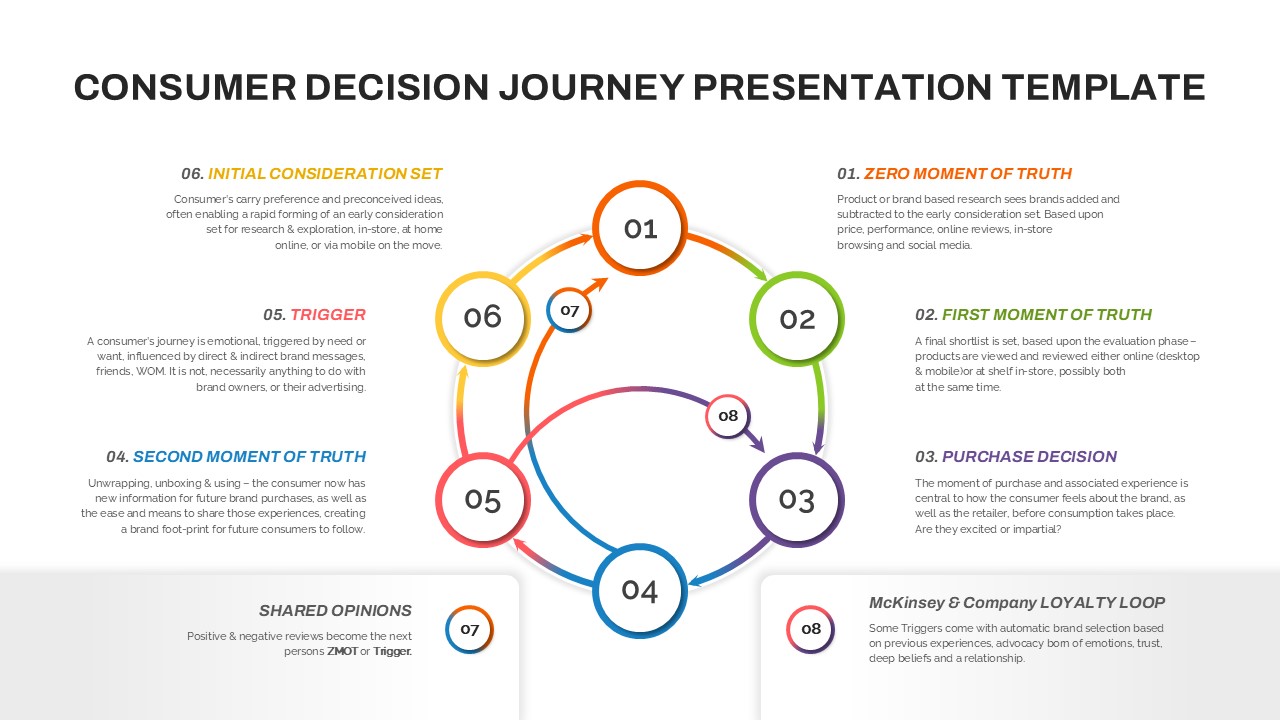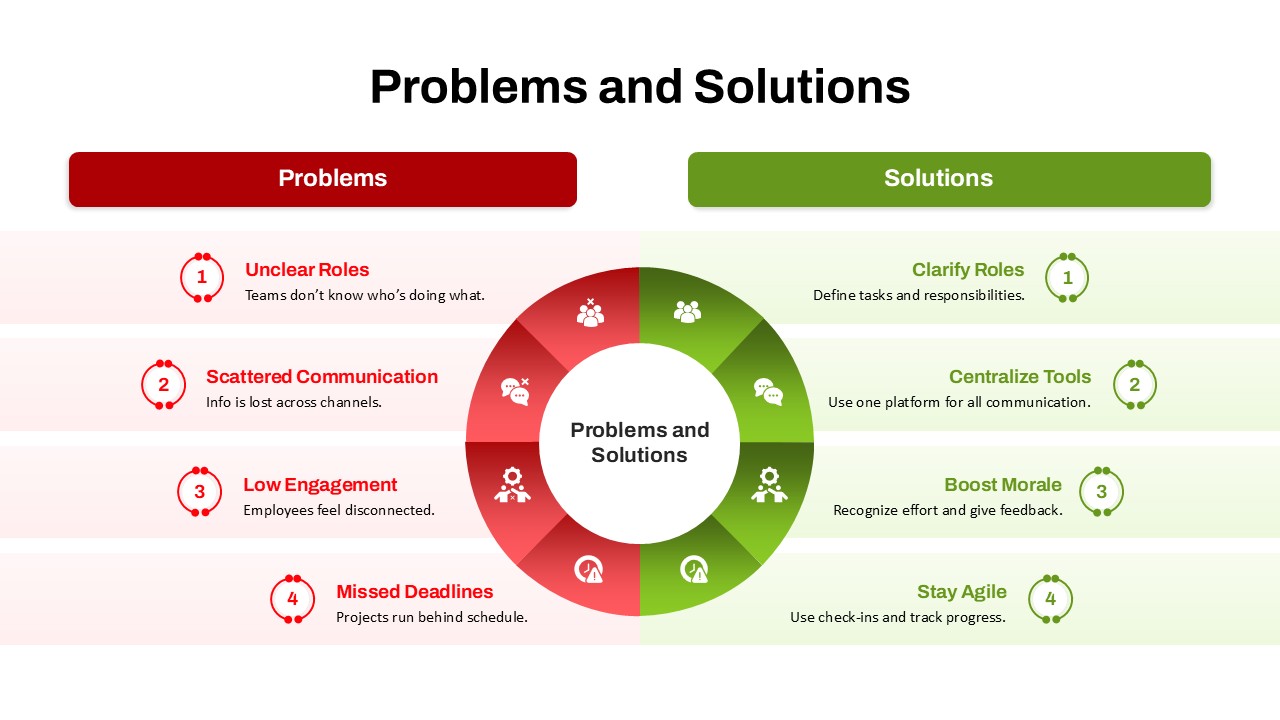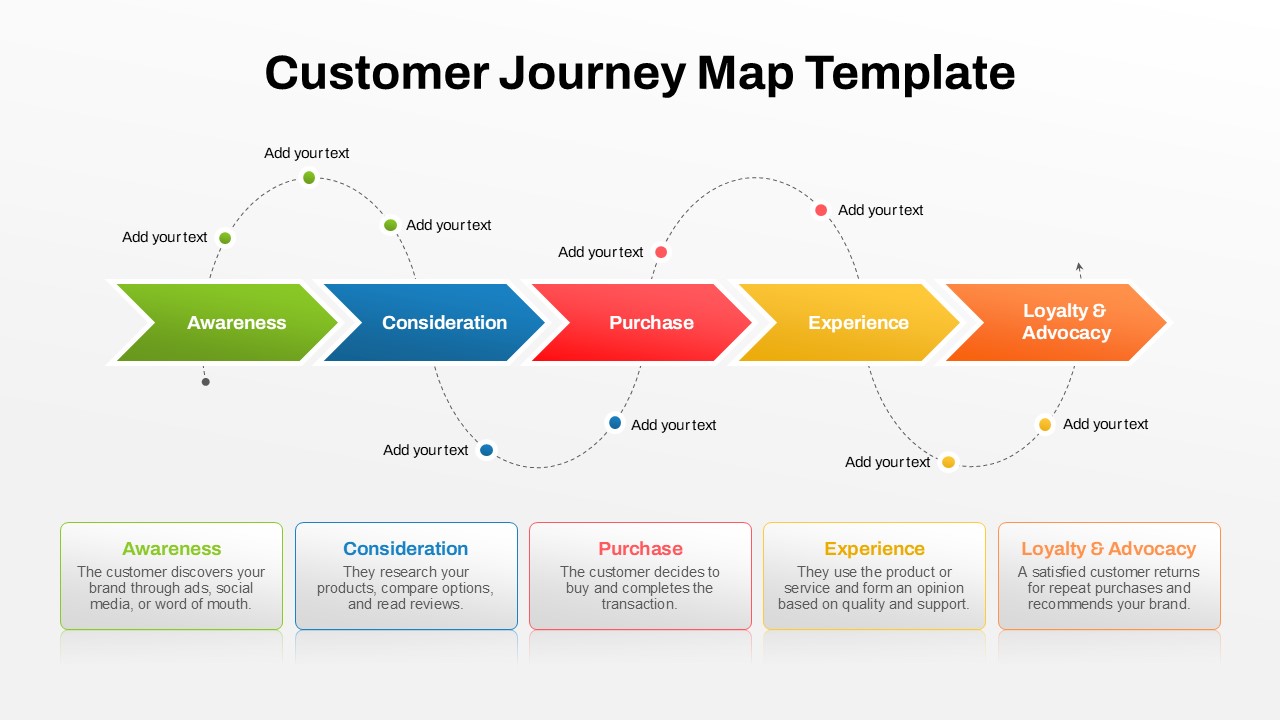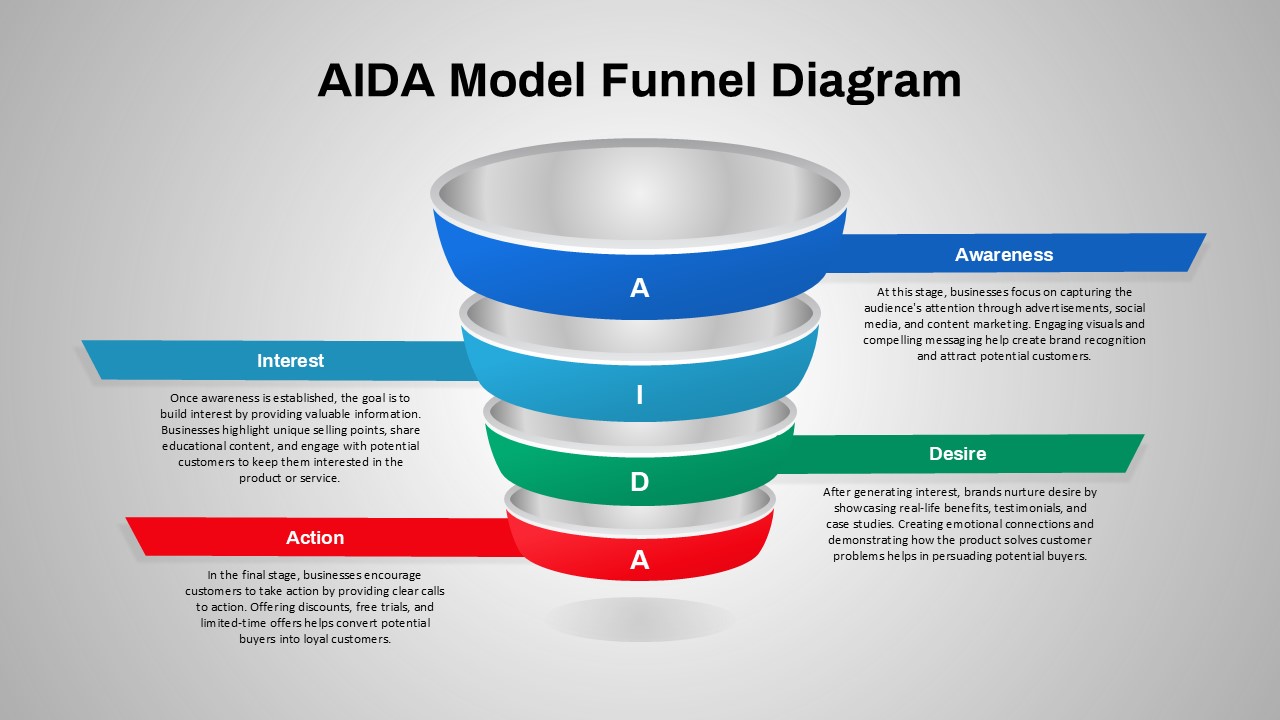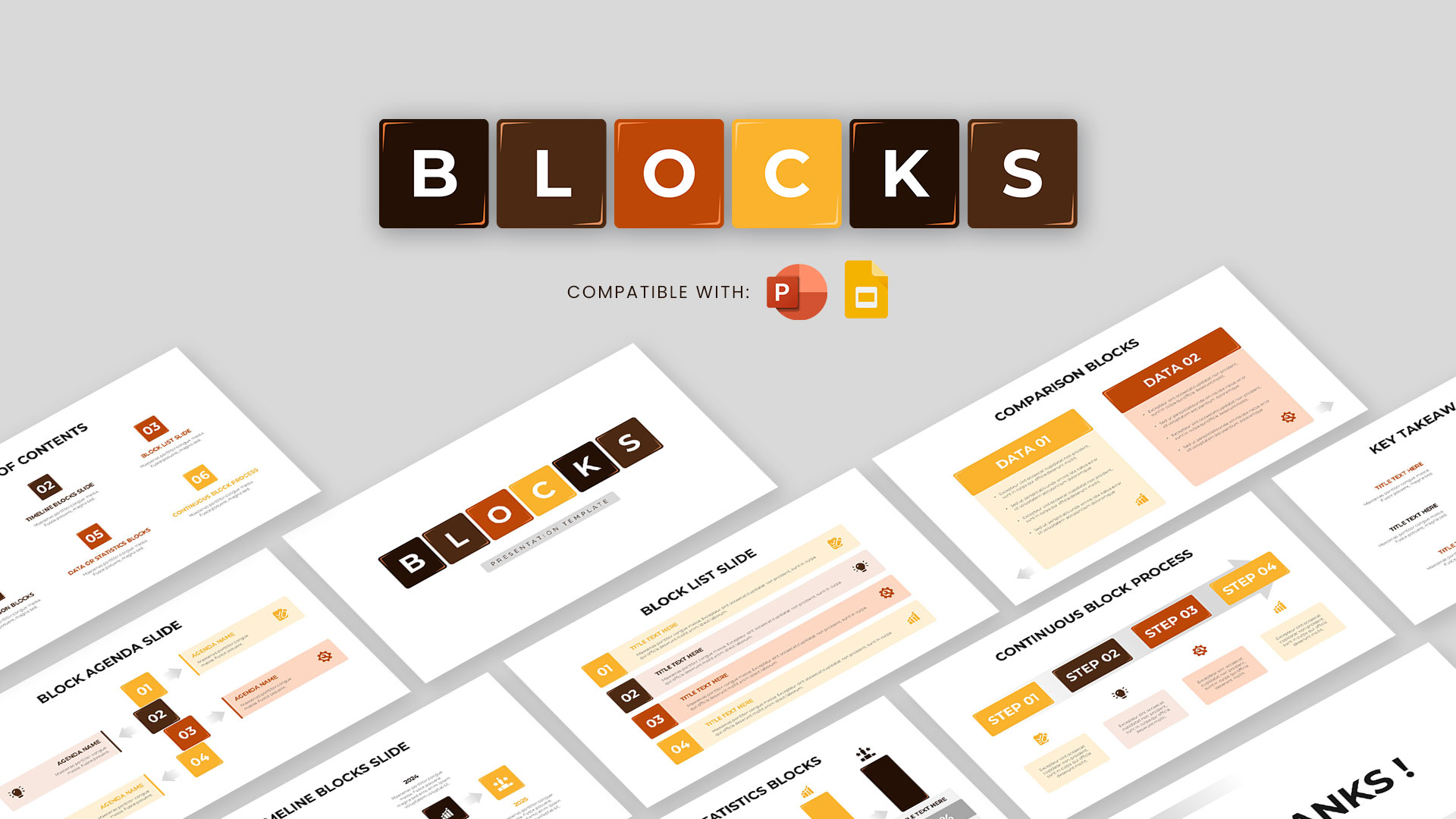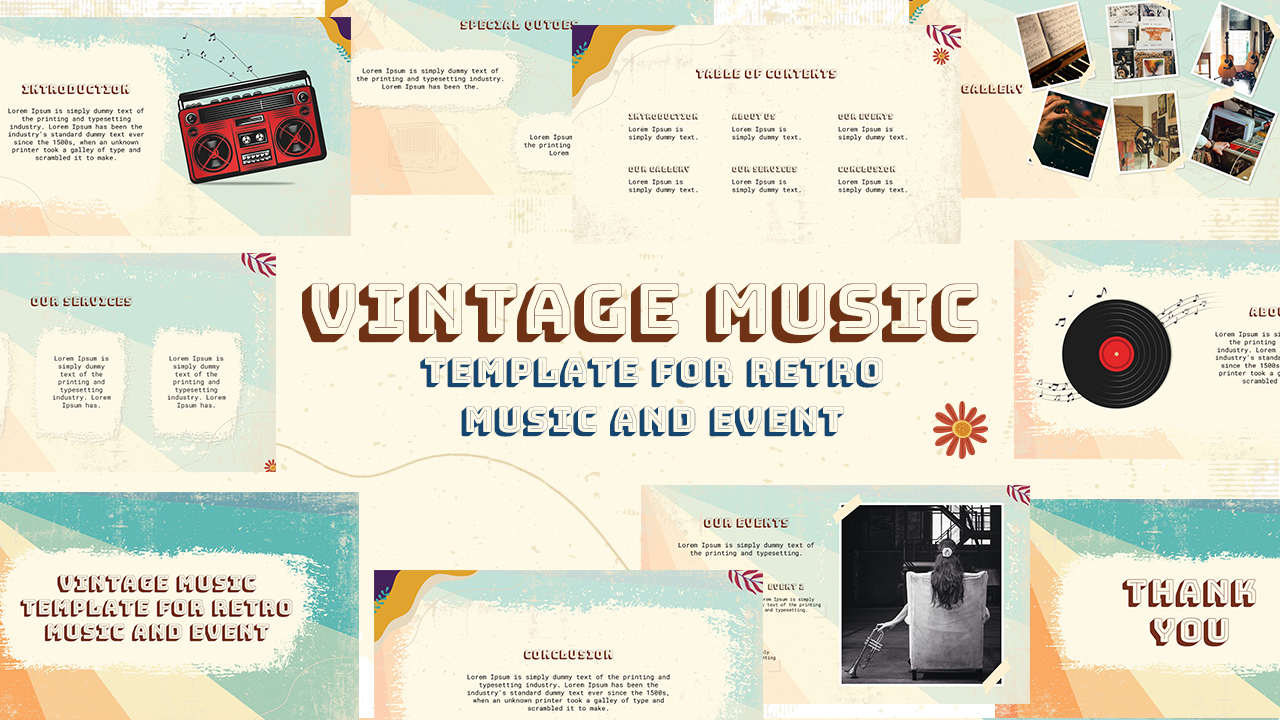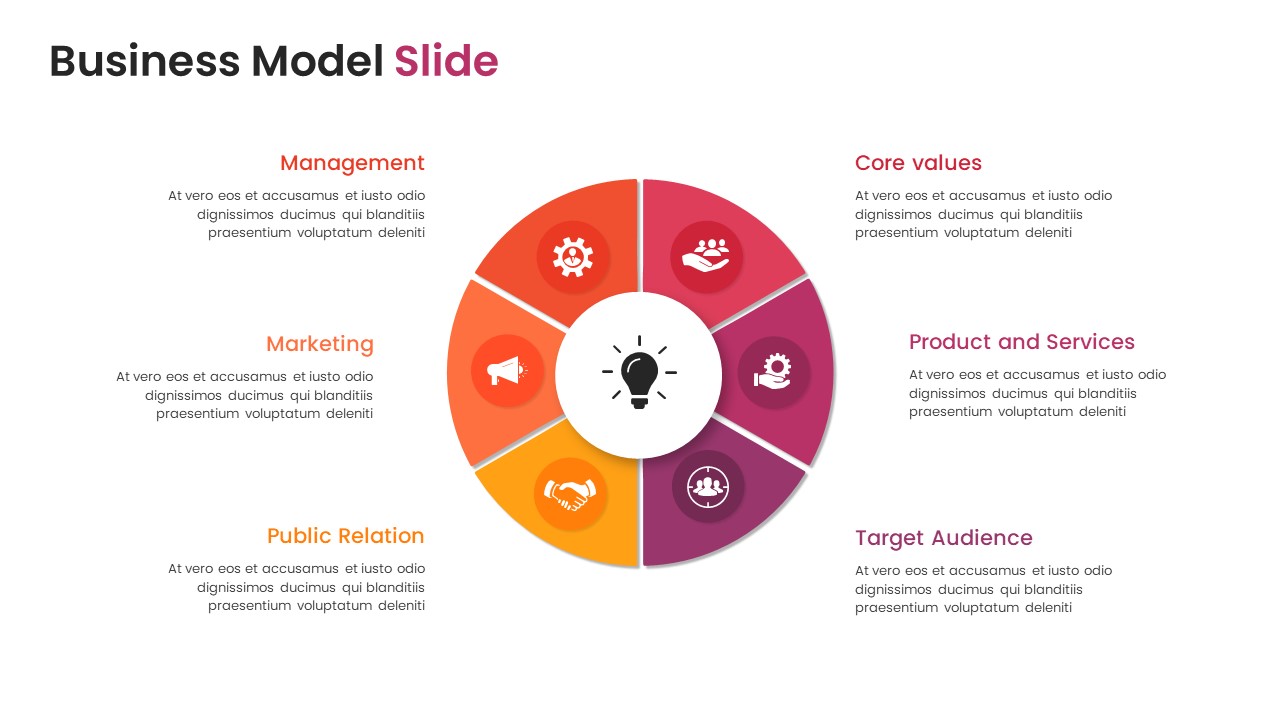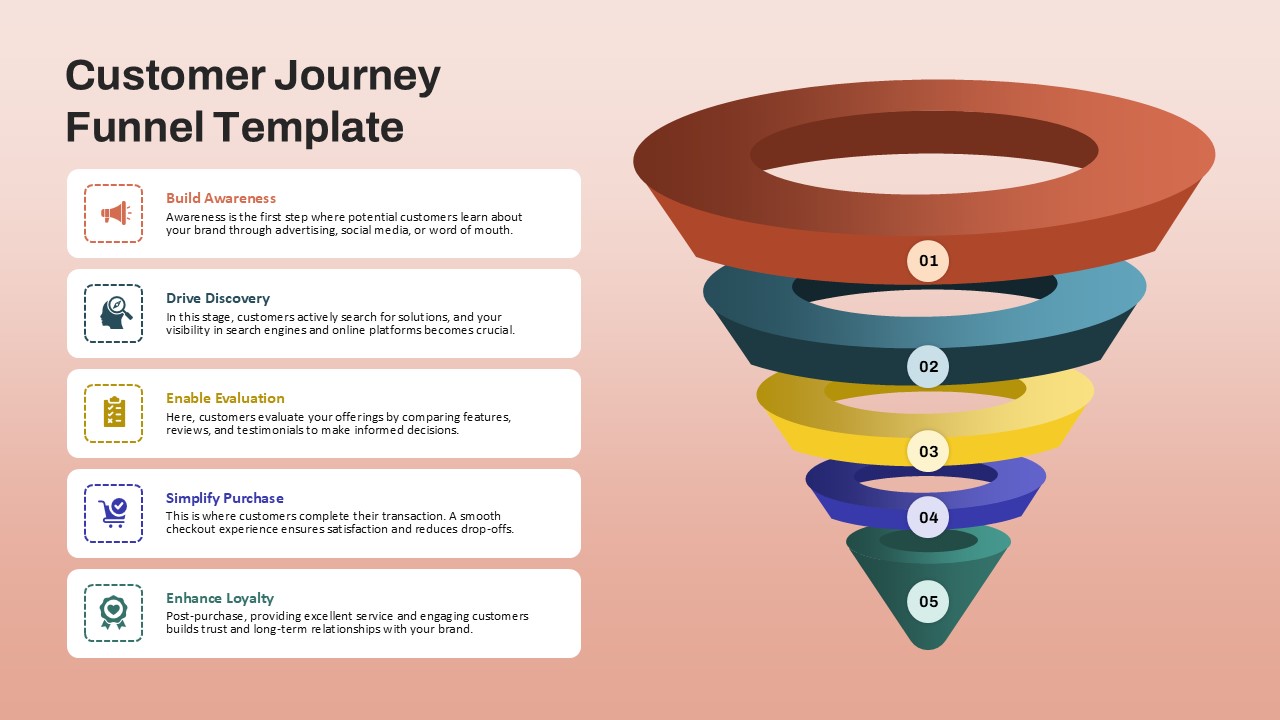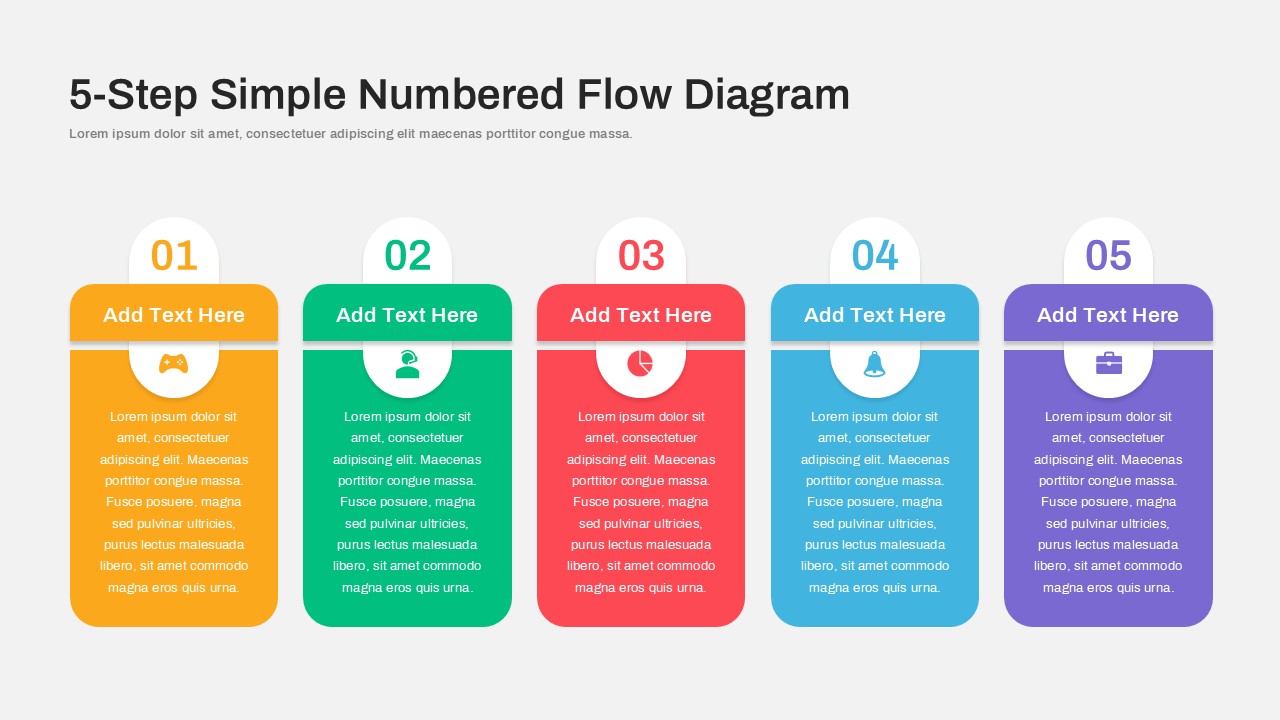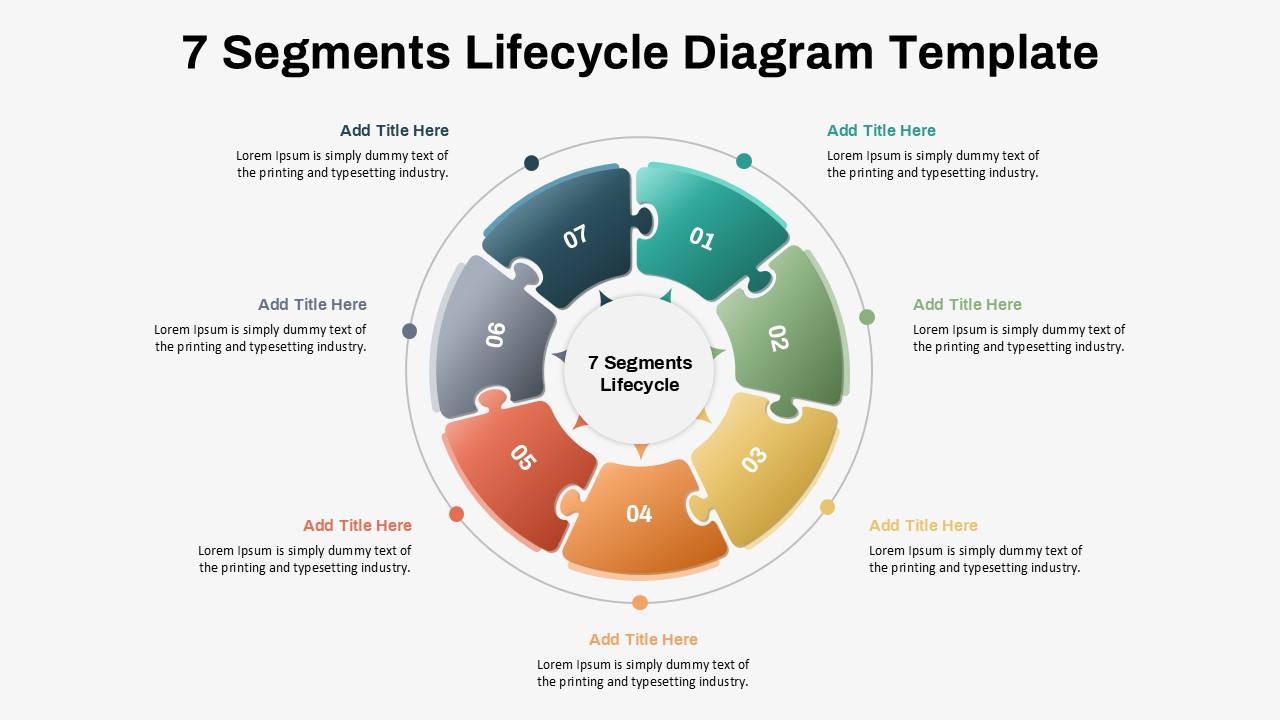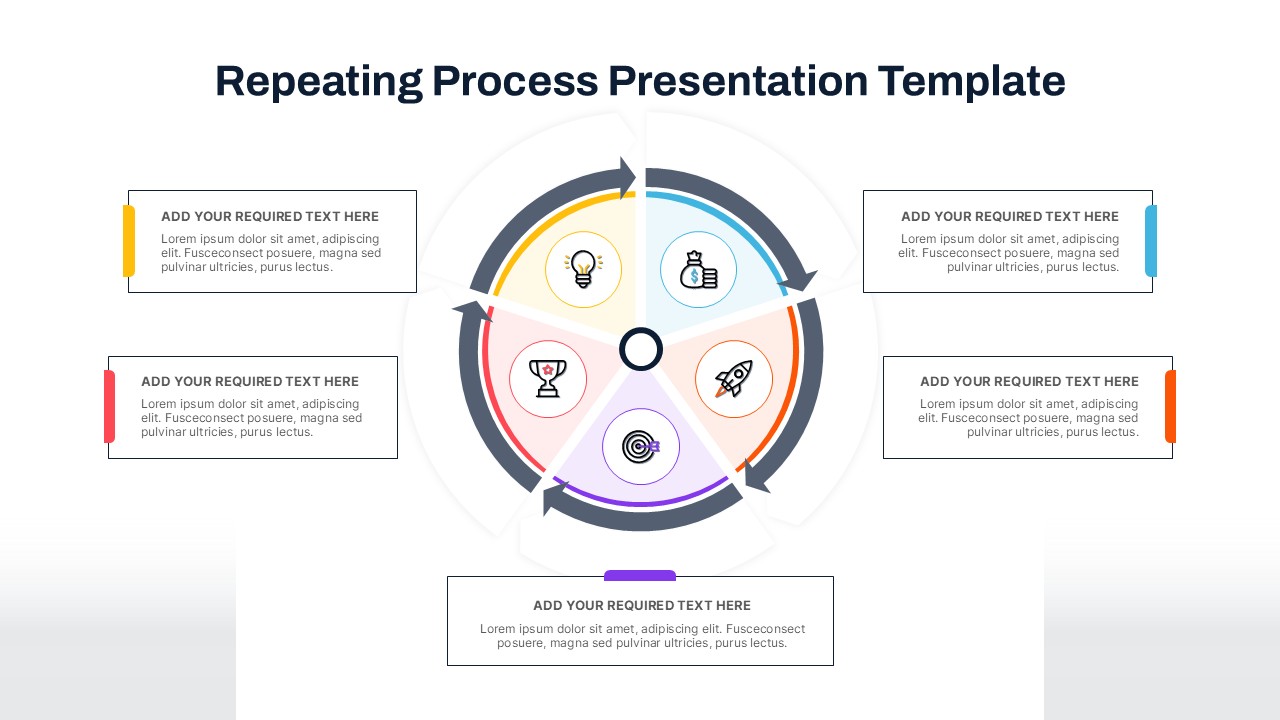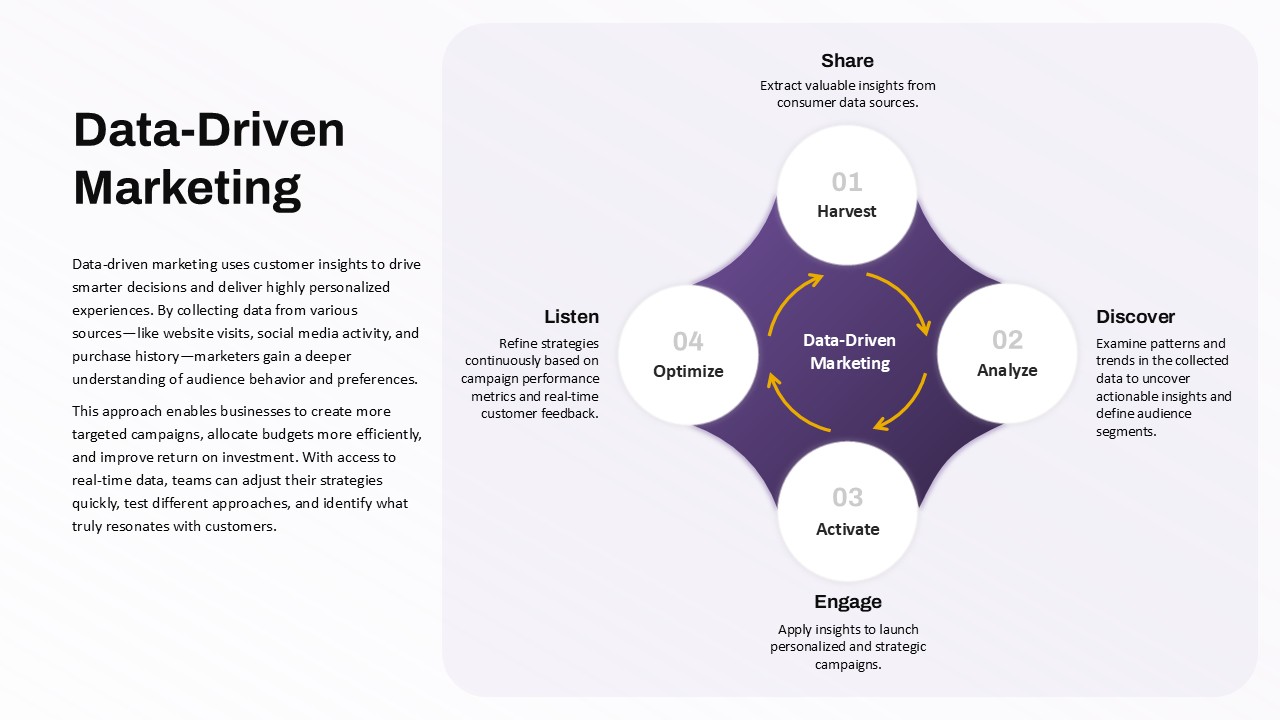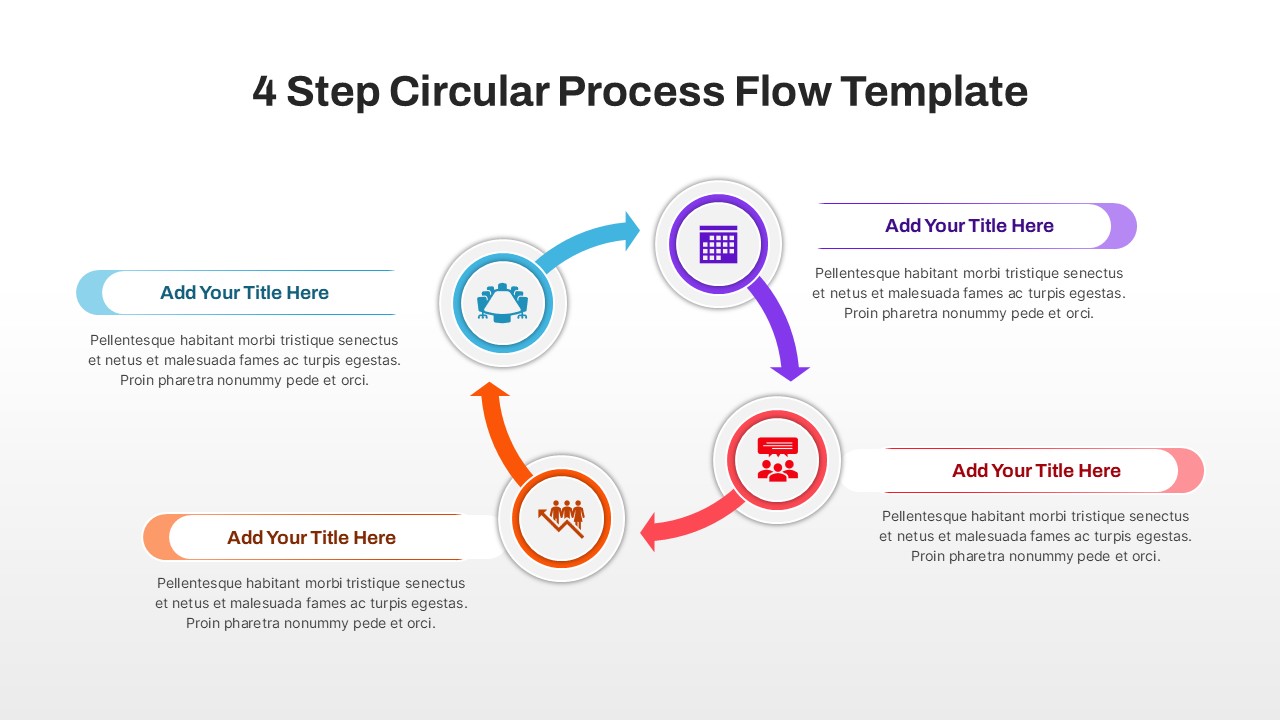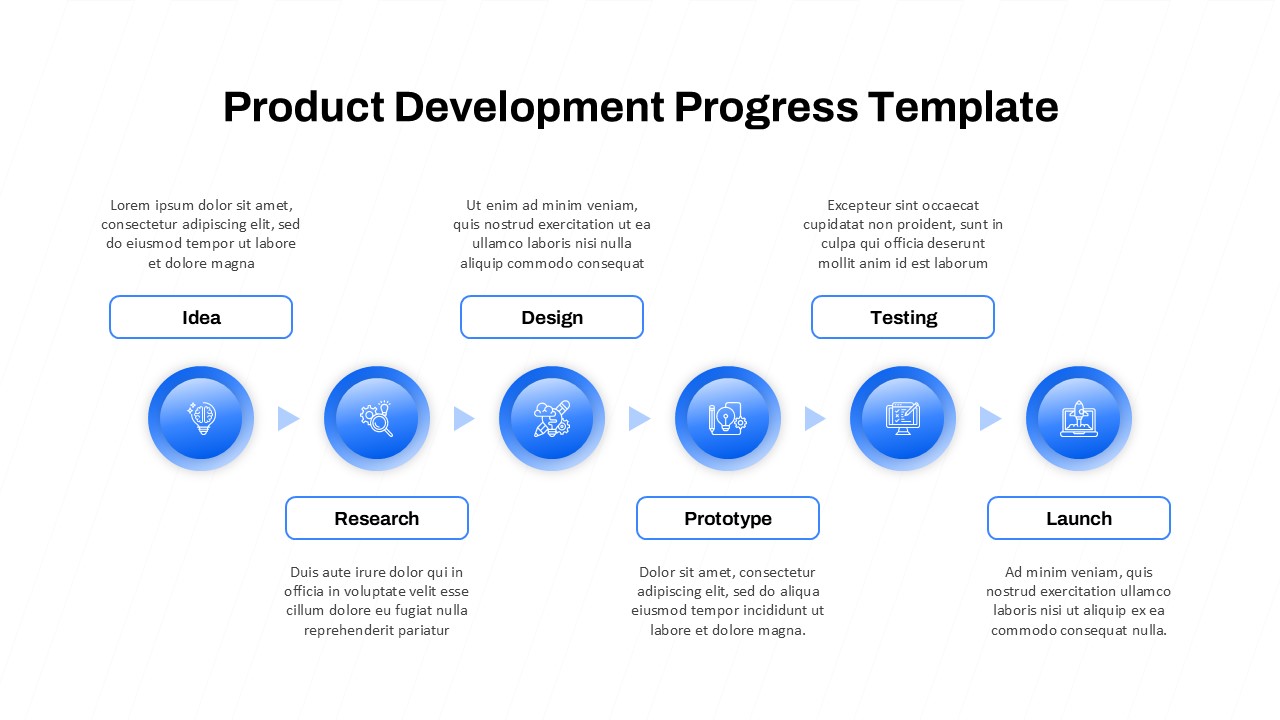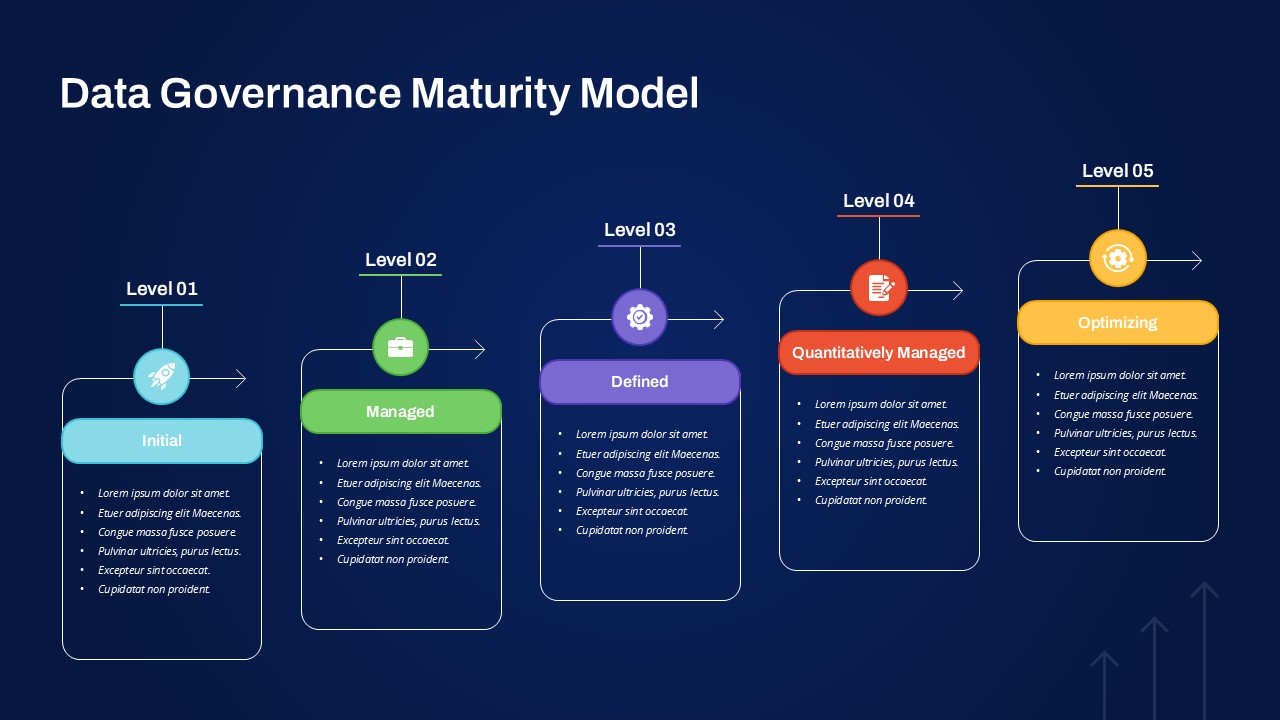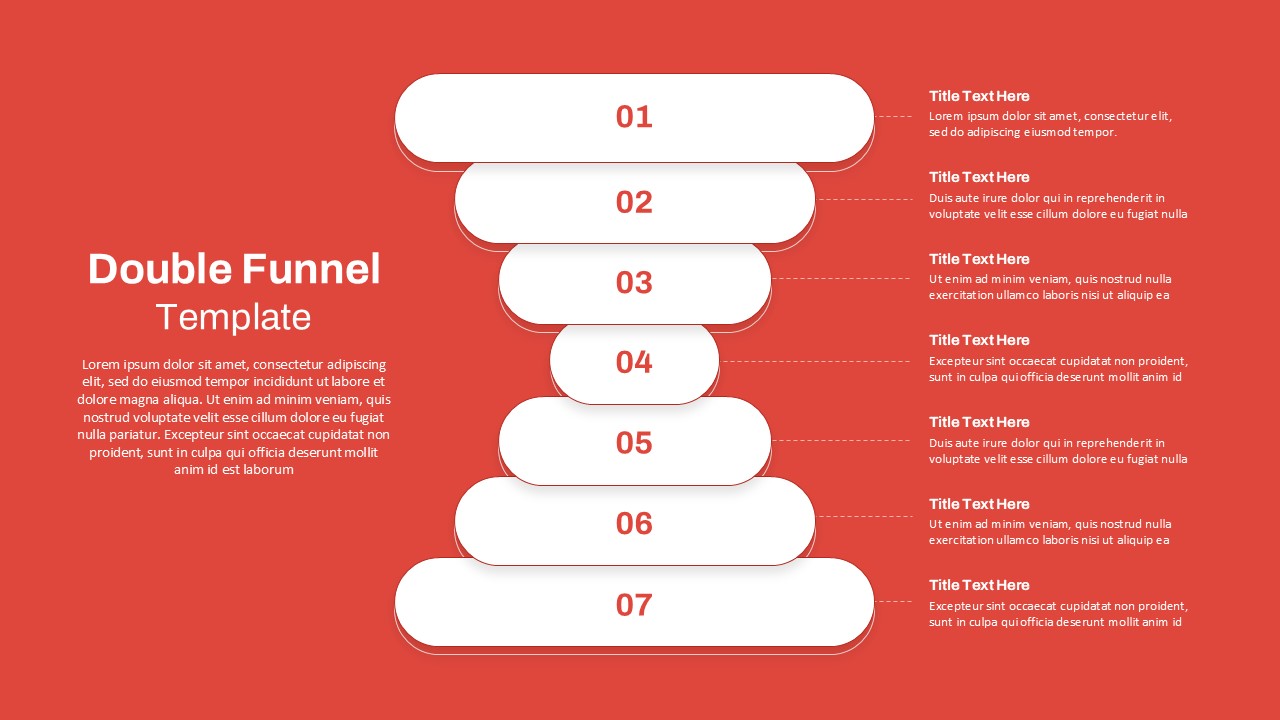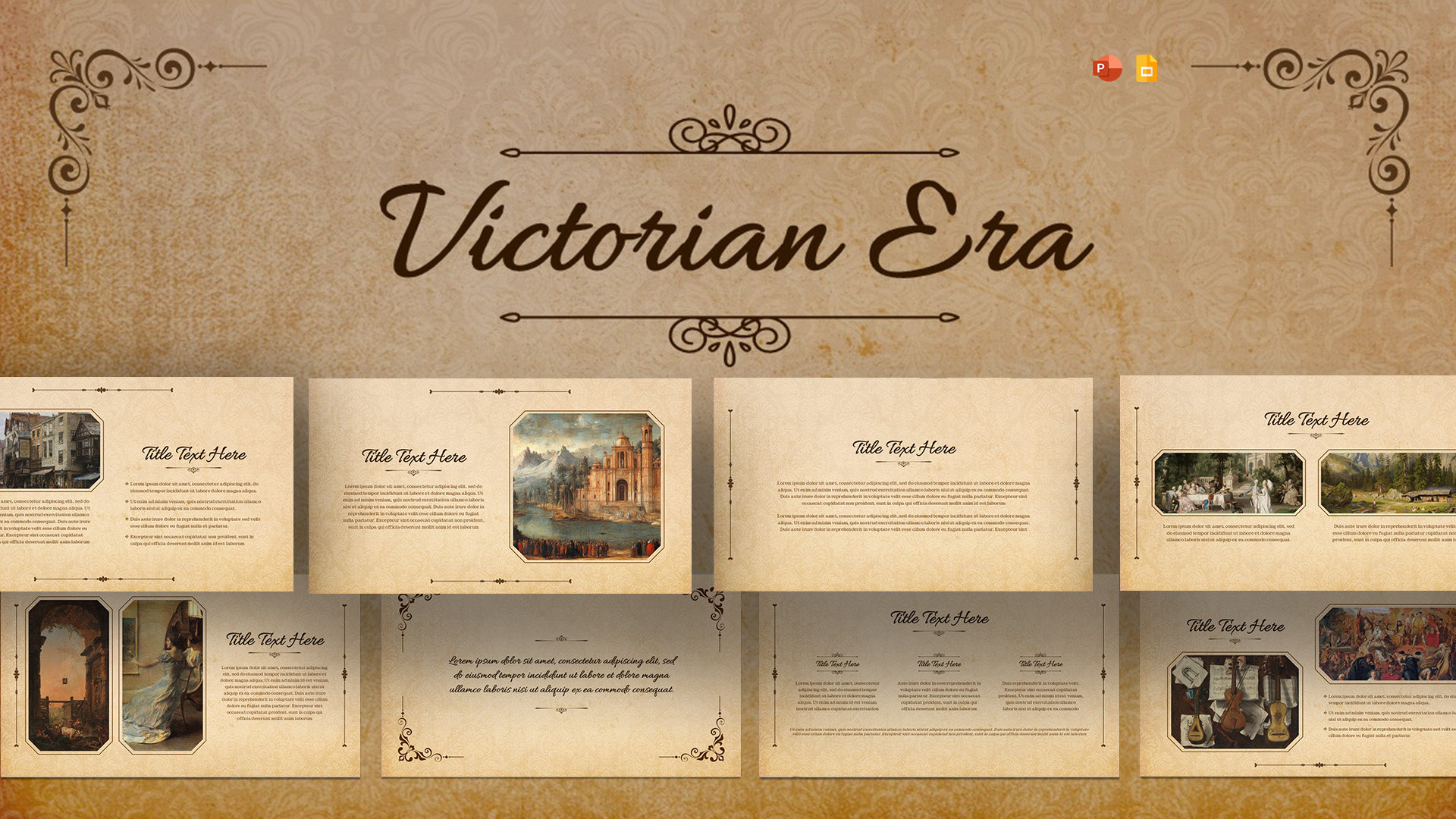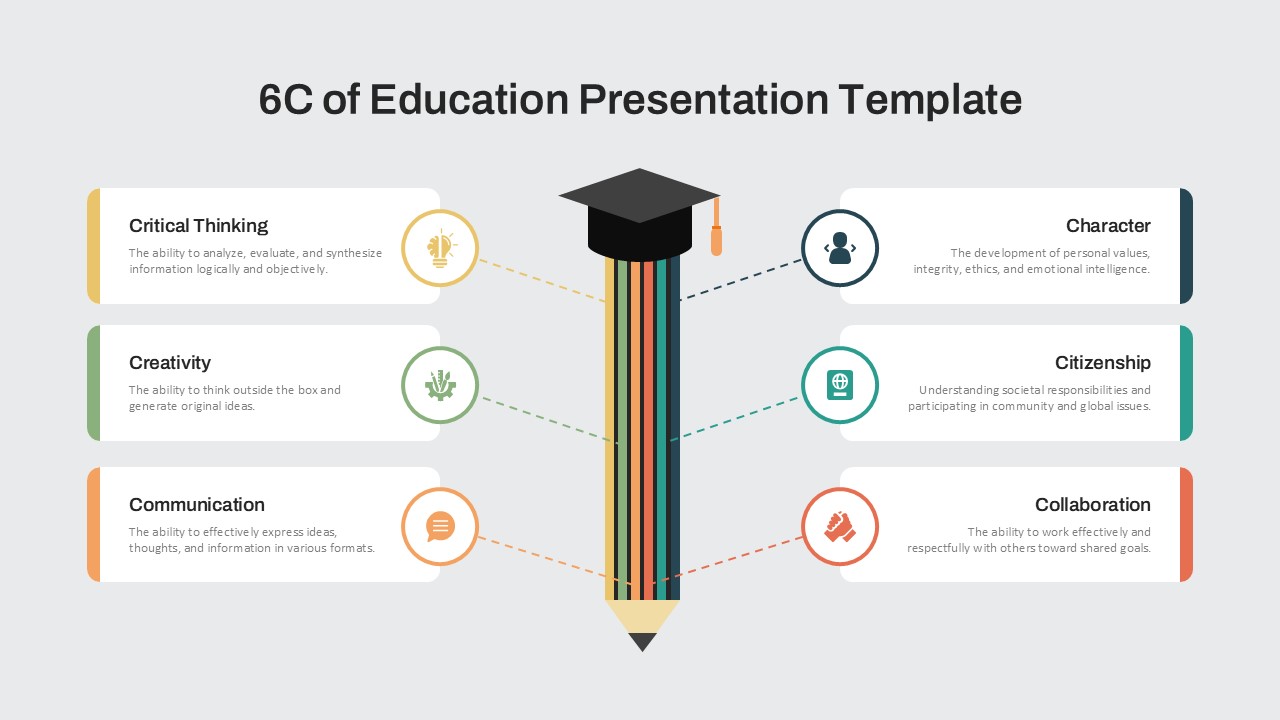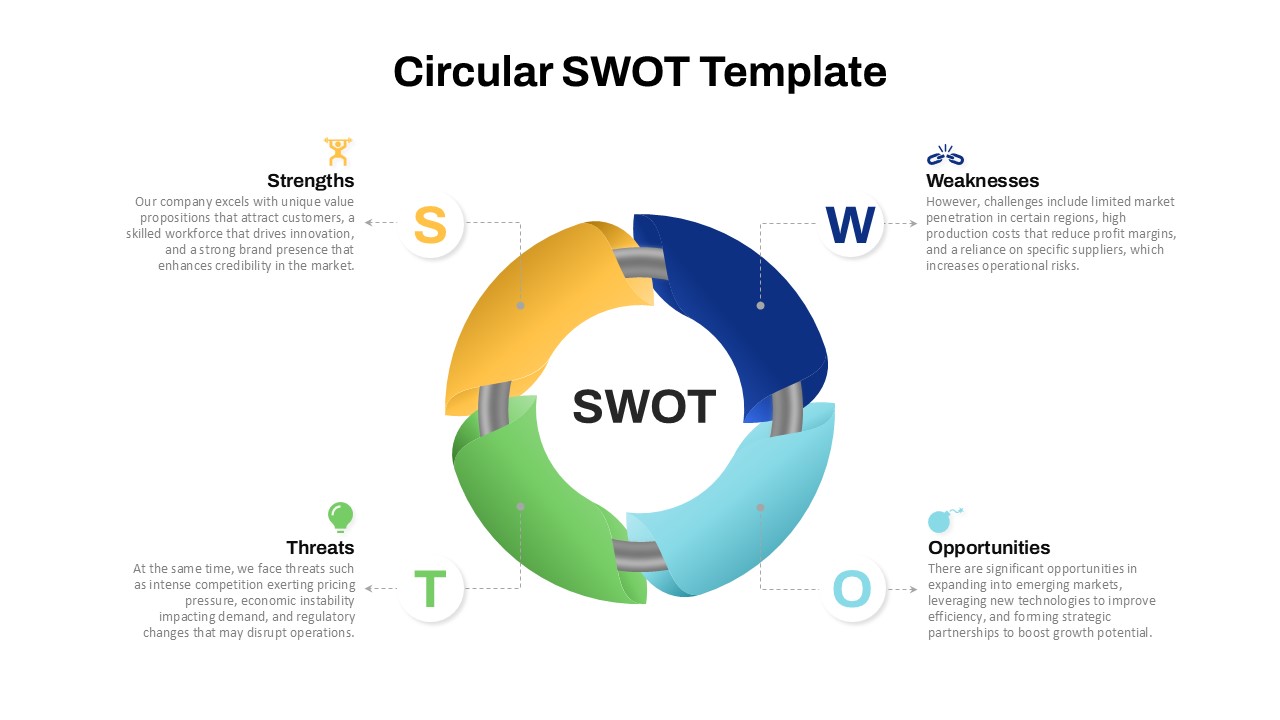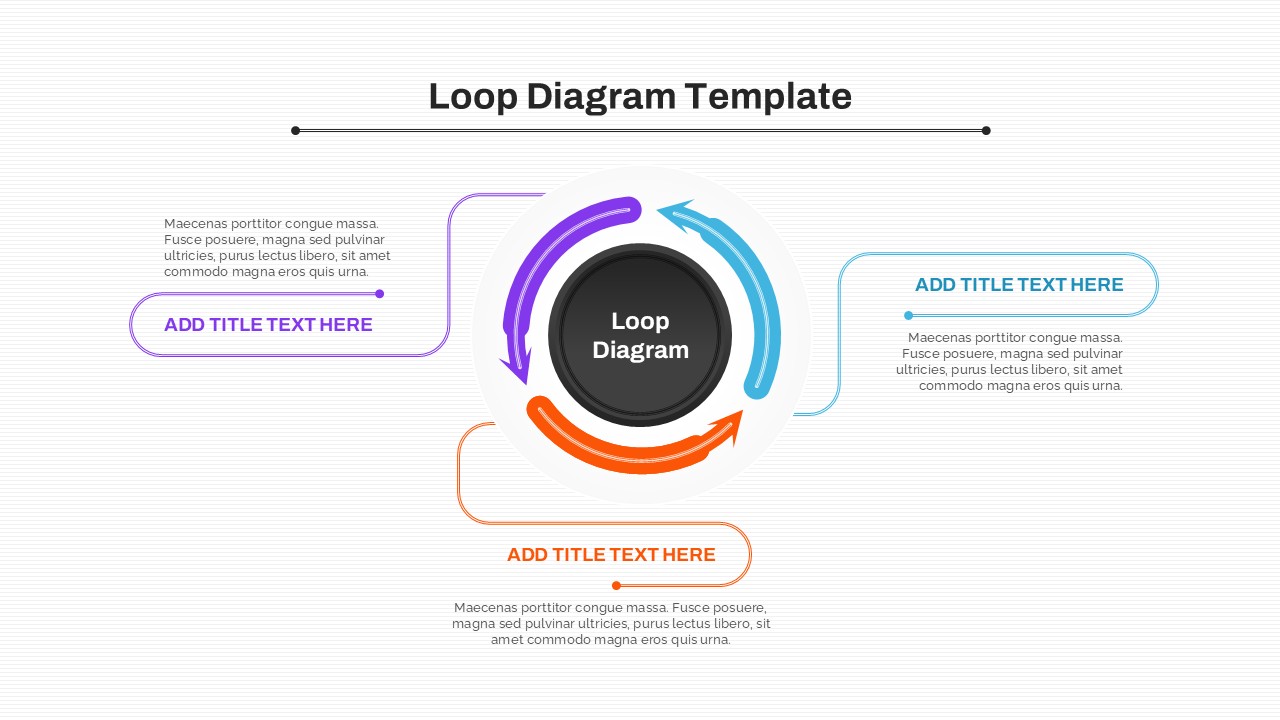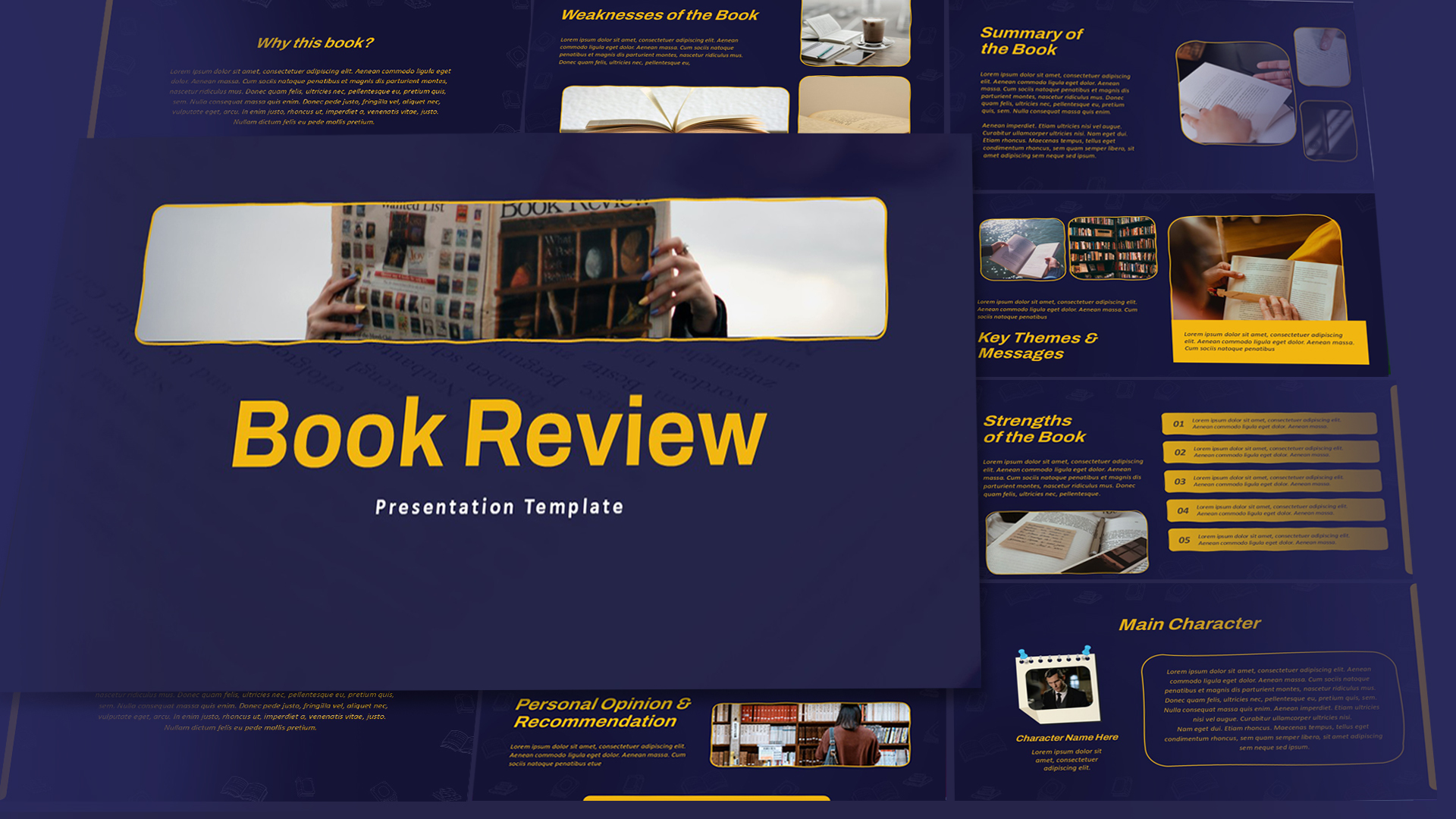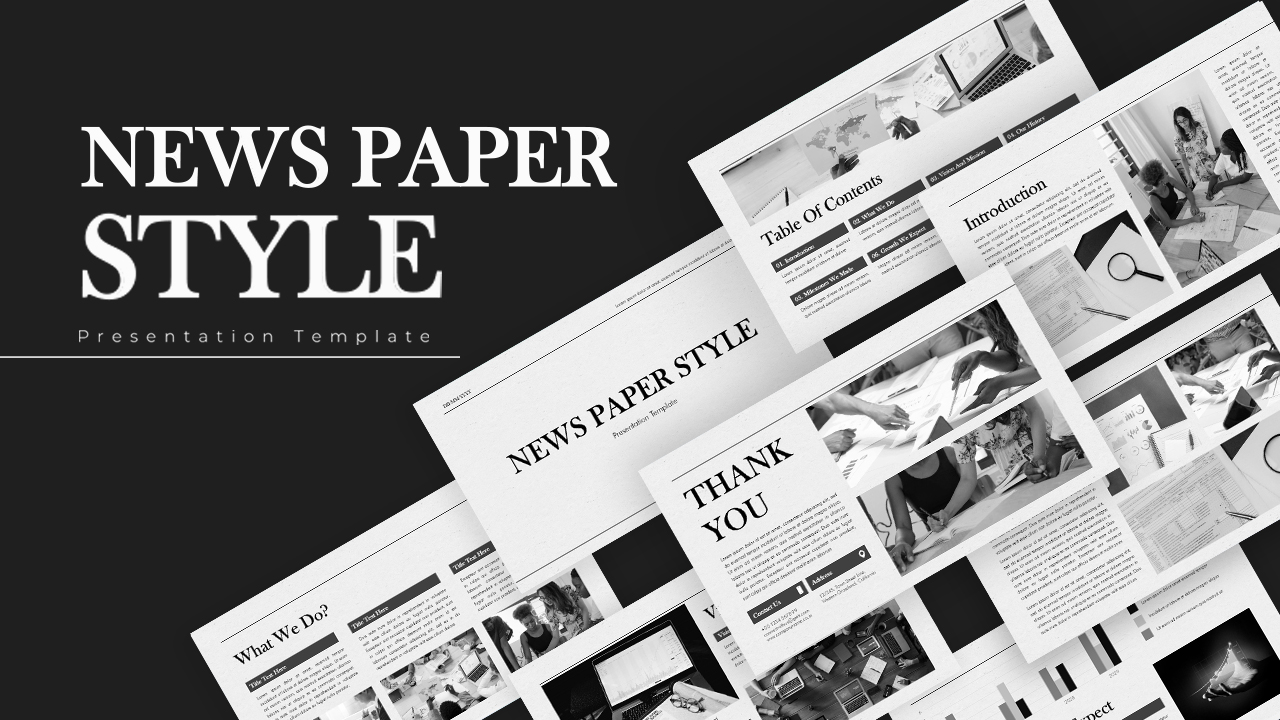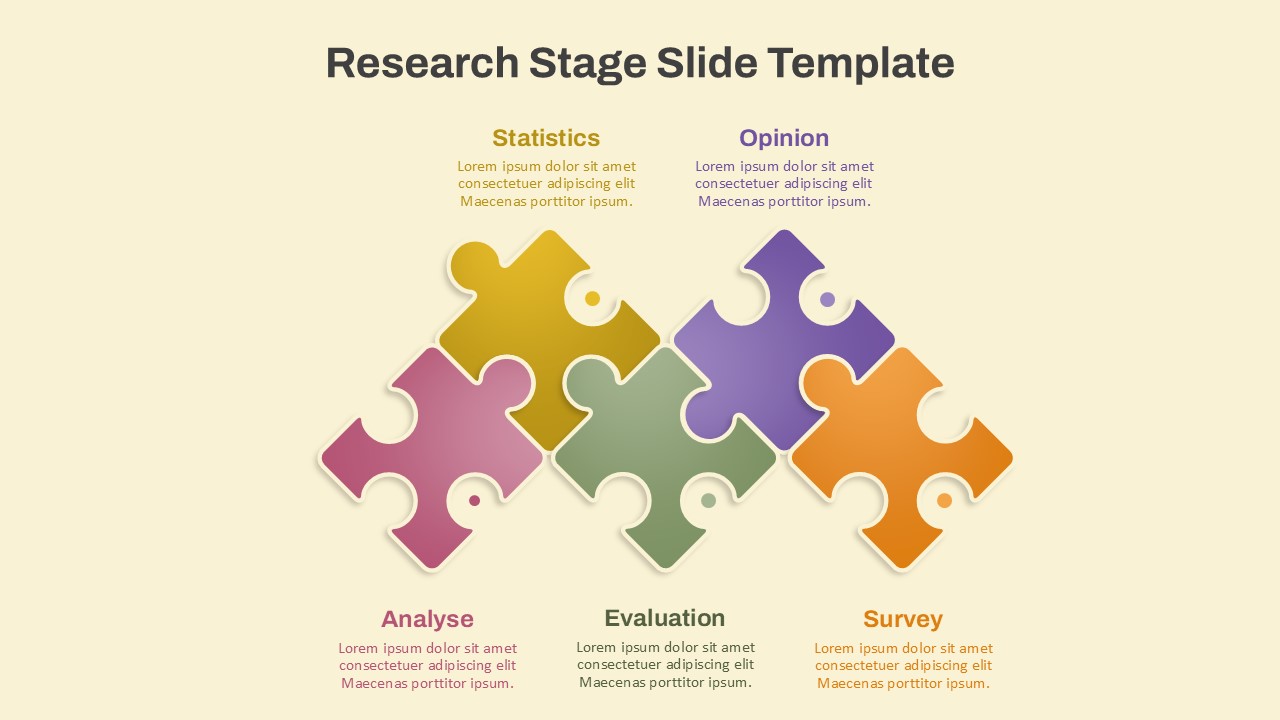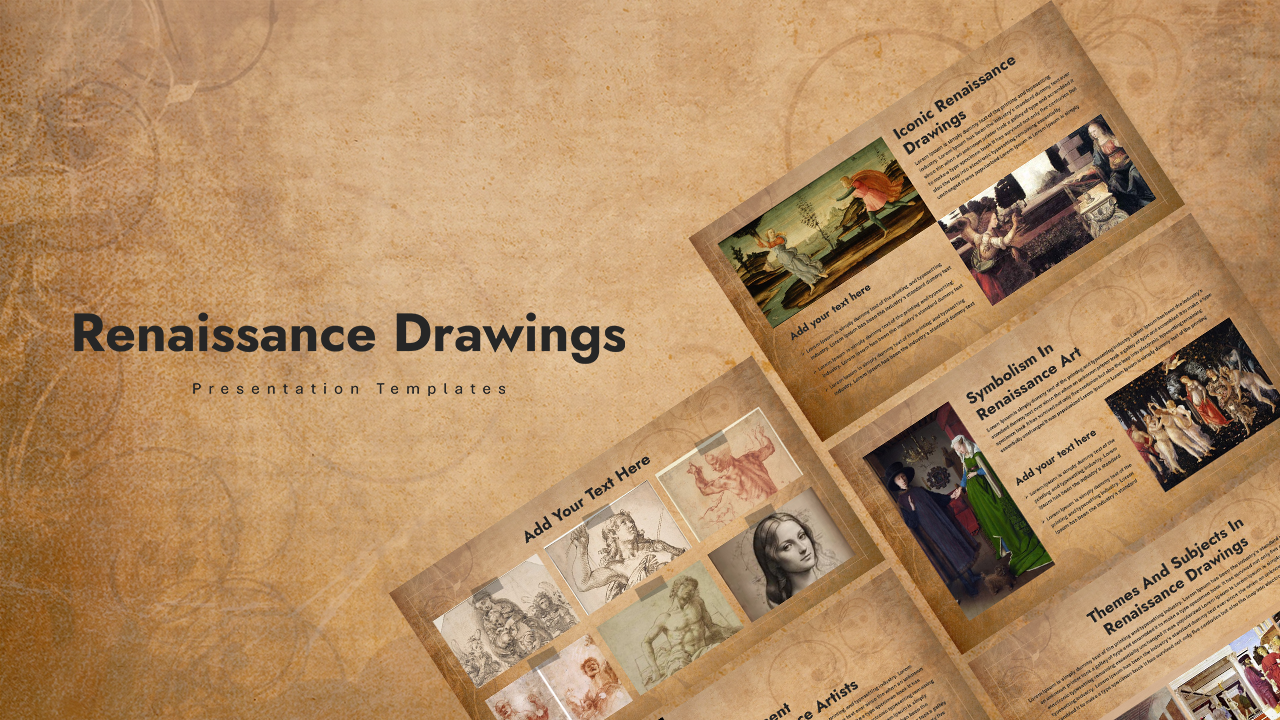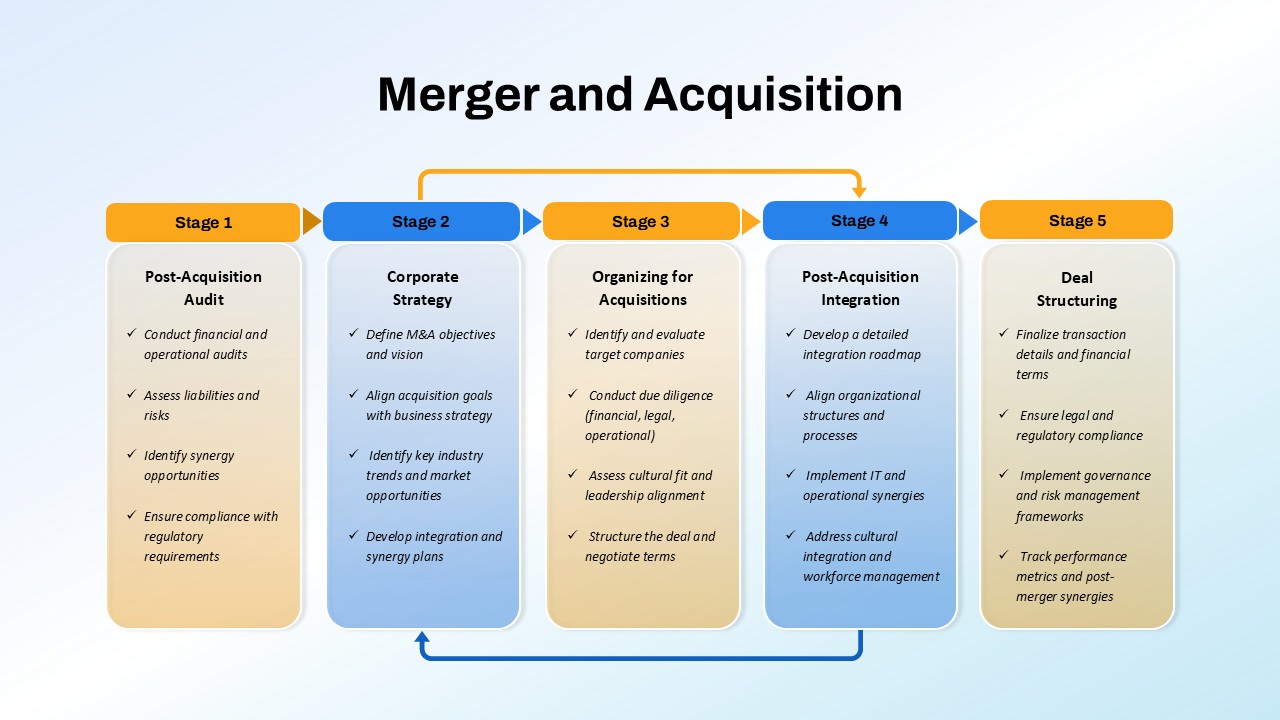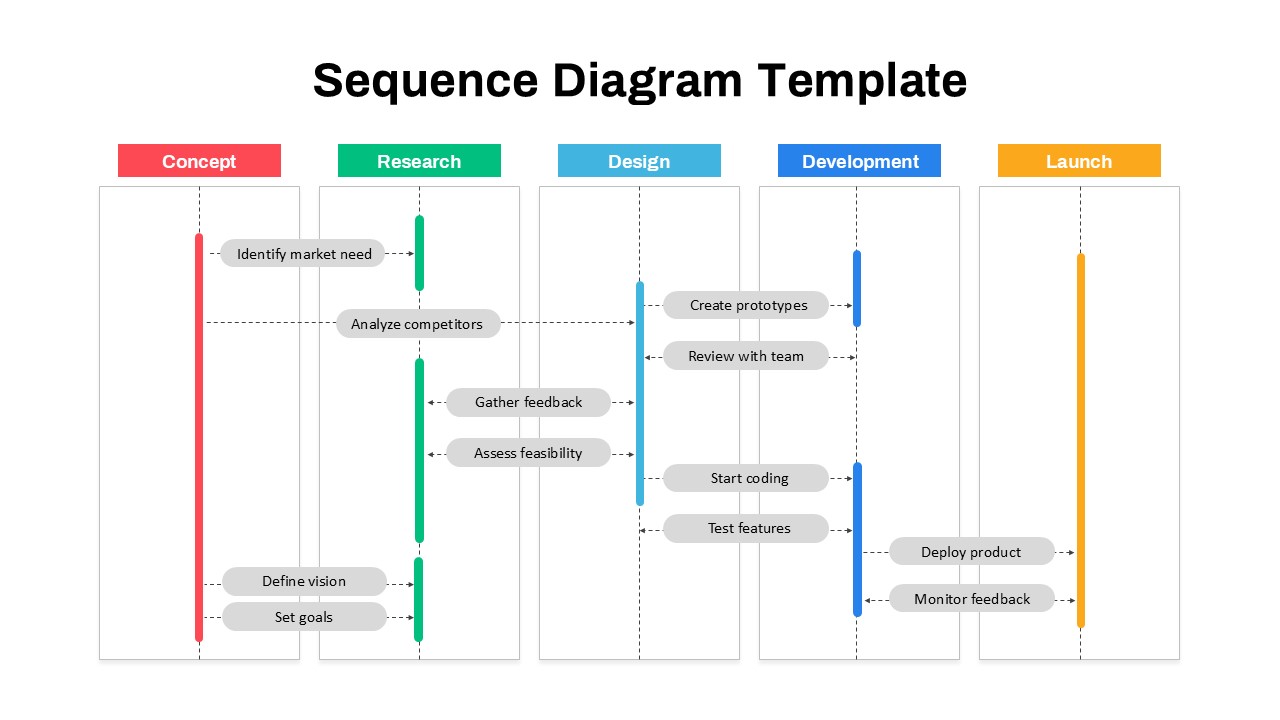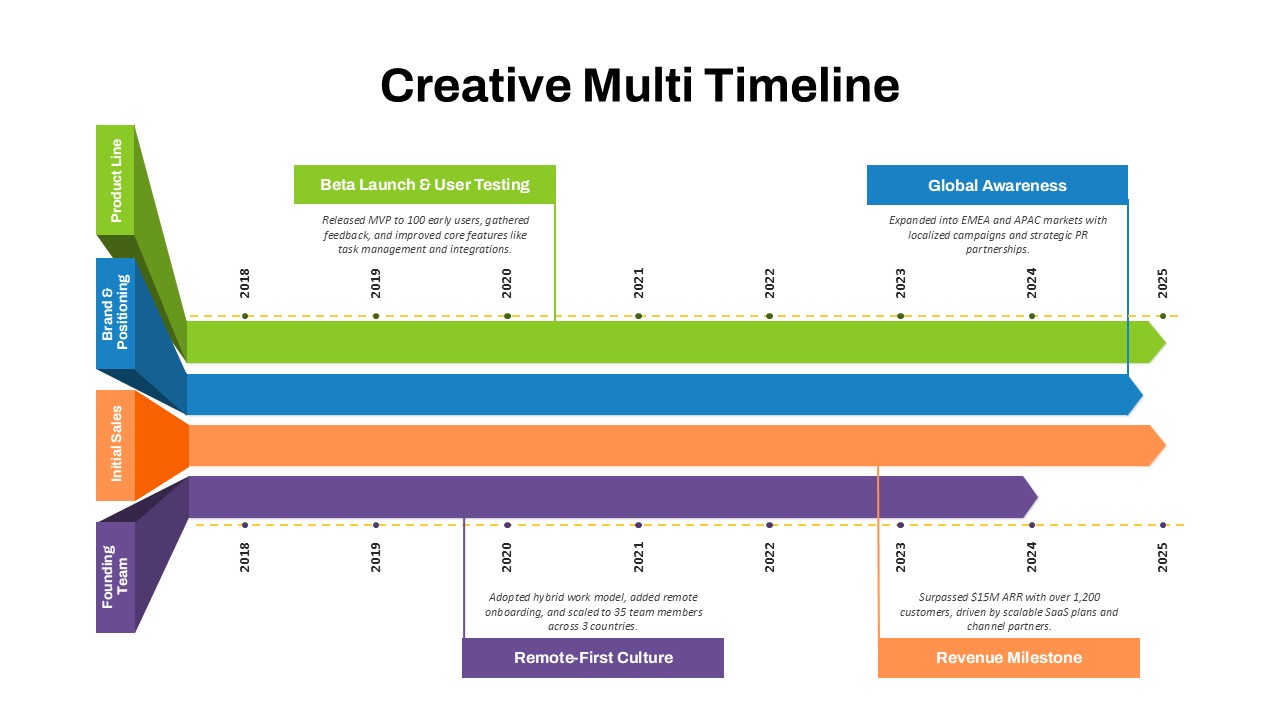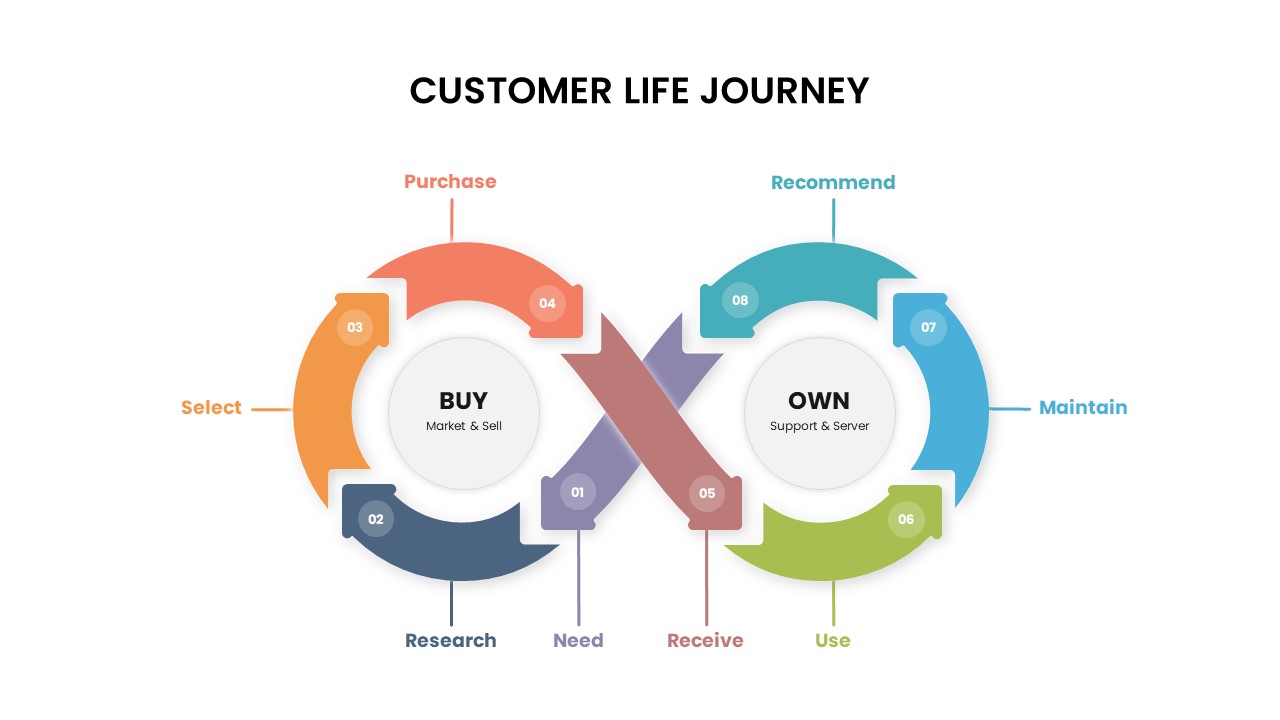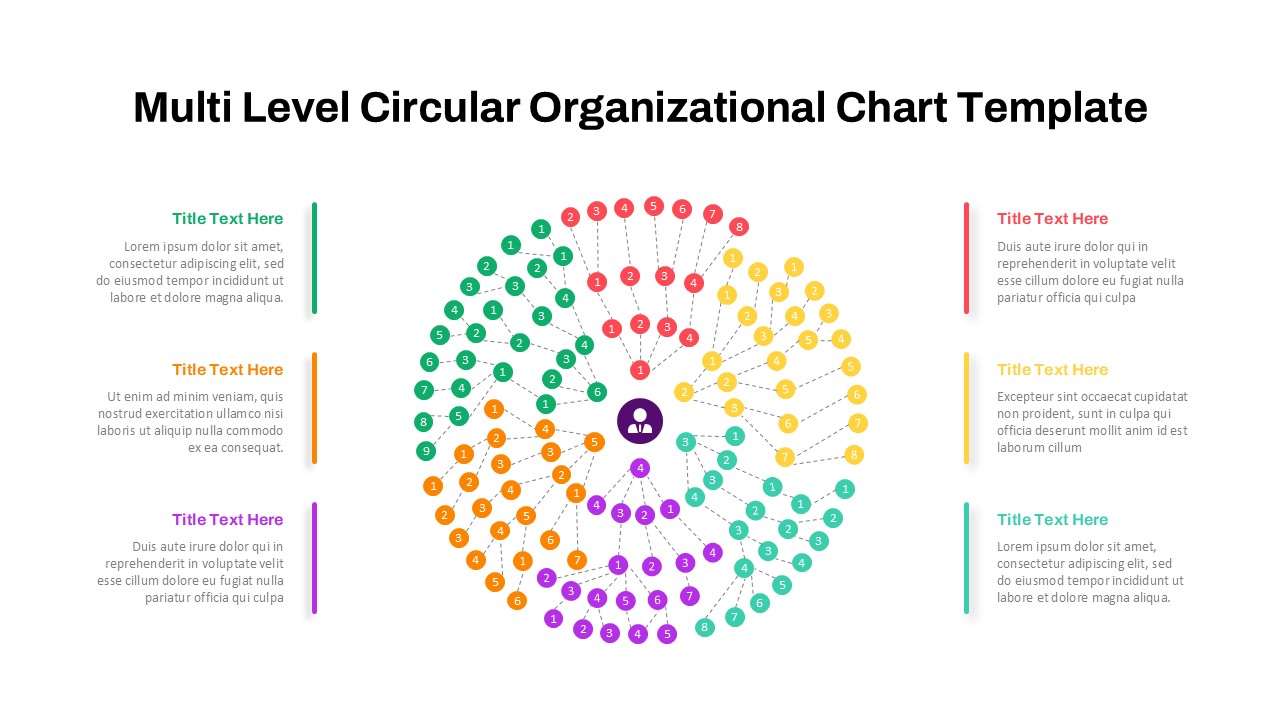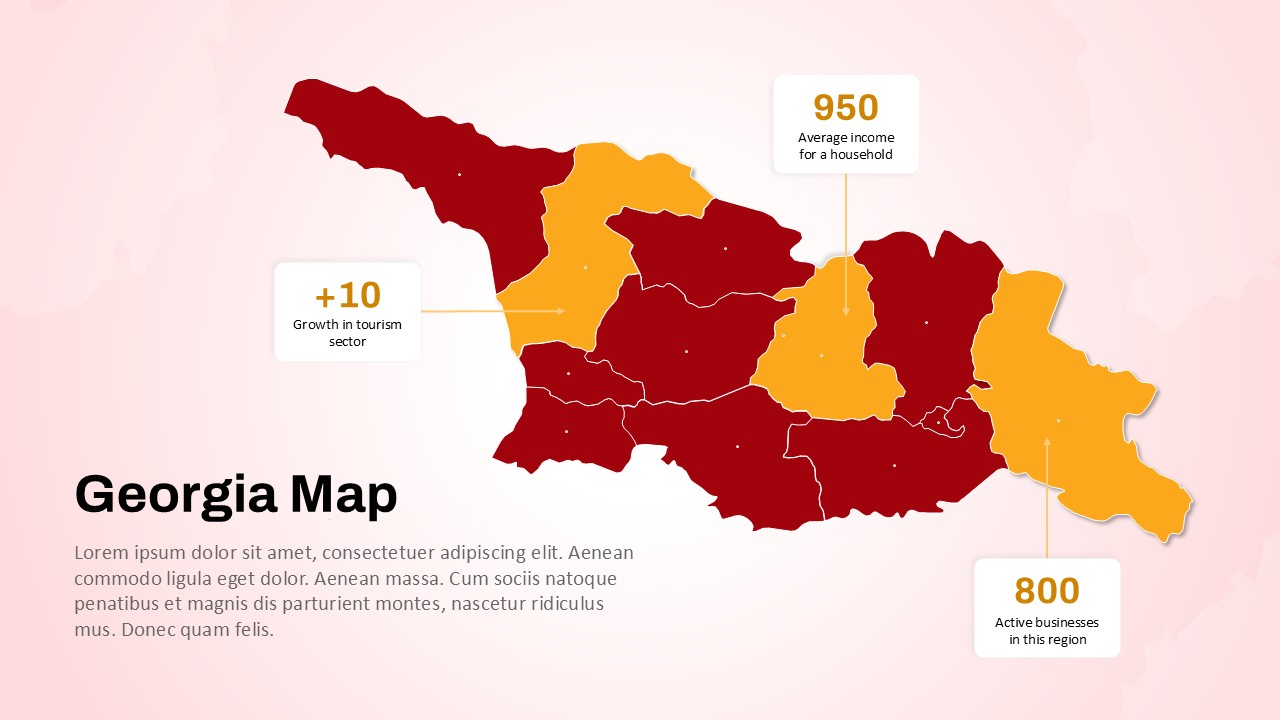Home Powerpoint Diagrams Hero’s Journey Circular Storytelling Diagram Template for PowerPoint & Google Slides
Hero’s Journey Circular Storytelling Diagram Template for PowerPoint & Google Slides

This Hero’s Journey diagram visually maps the classic 12-stage narrative arc in a circular layout, perfect for storytelling, branding, and character development presentations. Each phase—starting from the “Ordinary World” and progressing through “Call to Adventure,” “Ordeal,” and “Return with the Elixir”—is clearly labeled and icon-illustrated along the green-ringed wheel. At the center, a 3D-style animated character symbolizes the protagonist’s transformational journey, adding a dynamic and engaging visual anchor.
The circular format is divided into three key arcs—Departure, Initiation, and Return—highlighting the journey’s structural flow. Each step is color-coded and spaced evenly around the circle for quick comprehension and presentation rhythm. The gradient green background provides a calming yet energetic context, reinforcing themes of growth and exploration.
Fully editable in both PowerPoint and Google Slides, this template allows for text customization, character swaps, and brand color adjustments. Ideal for screenwriting, marketing campaigns, leadership training, or personal development storytelling, it communicates complex story frameworks in a simple and visually compelling format.
See more
No. of Slides
1Aspect Ratio
16:9Item ID
SKT04187
Features of this template
Other Uses
This template can be adapted for use in brand storytelling, educational storytelling frameworks, startup origin stories, UX personas, or myth-based cultural presentations. Also effective in gamification strategies or student learning projects.
FAQs
Can I customize the PowerPoint templates to match my branding?
Yes, all our PowerPoint templates are fully customizable, allowing you to edit colors, fonts, and content to align with your branding and messaging needs.
Will your templates work with my version of PowerPoint?
Yes, our templates are compatible with various versions of Microsoft PowerPoint, ensuring smooth usage regardless of your software version.
What software are these templates compatible with?
Our templates work smoothly with Microsoft PowerPoint and Google Slides. Moreover, they’re compatible with Apple Keynote, LibreOffice Impress, Zoho Show, and more, ensuring flexibility across various presentation software platforms.