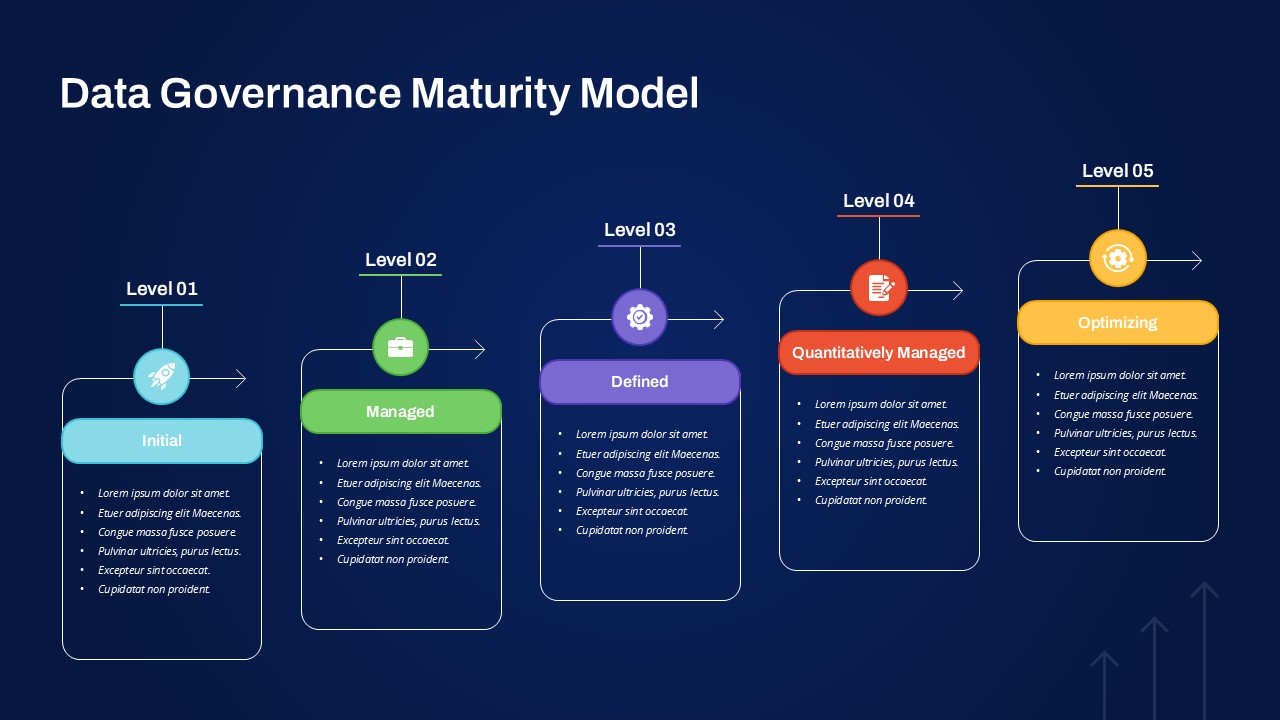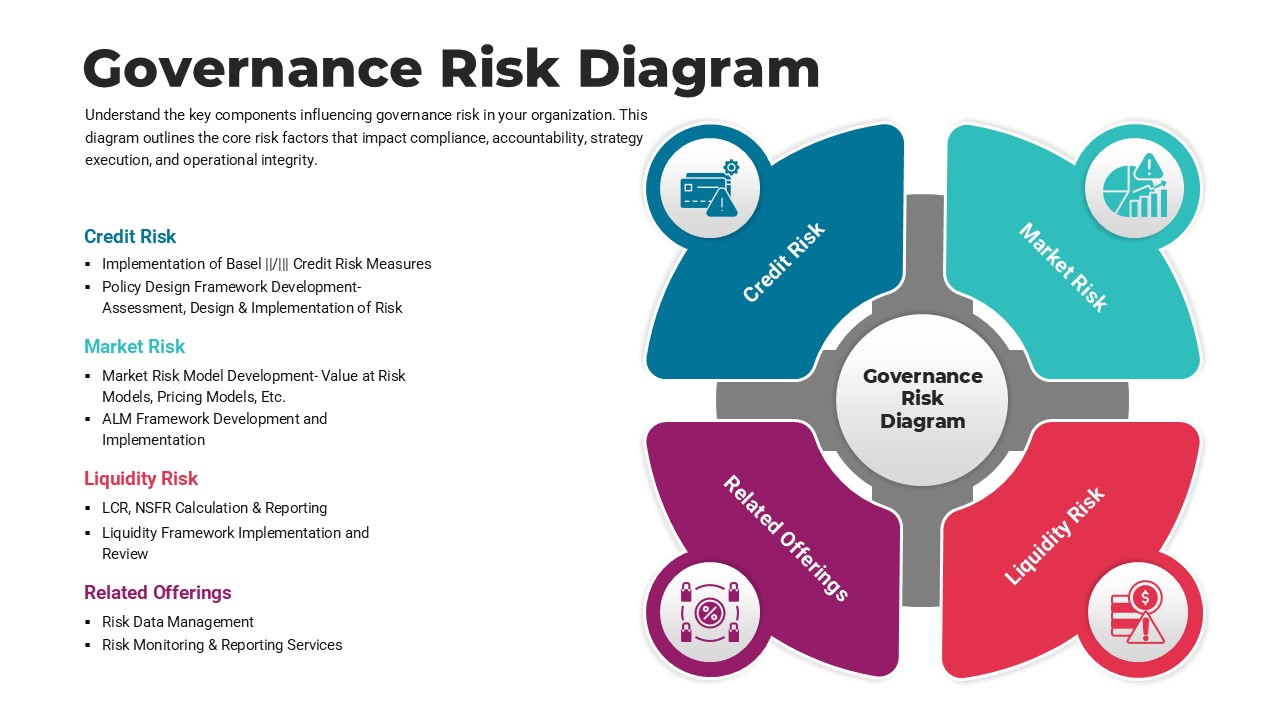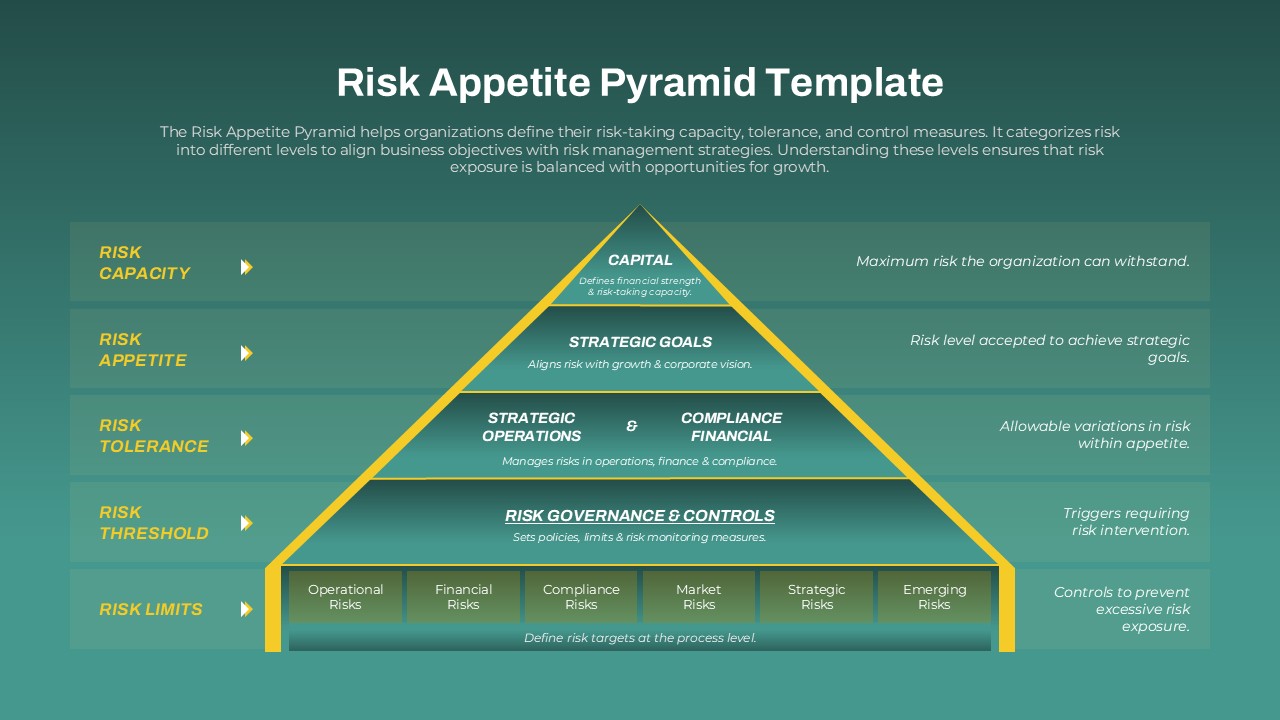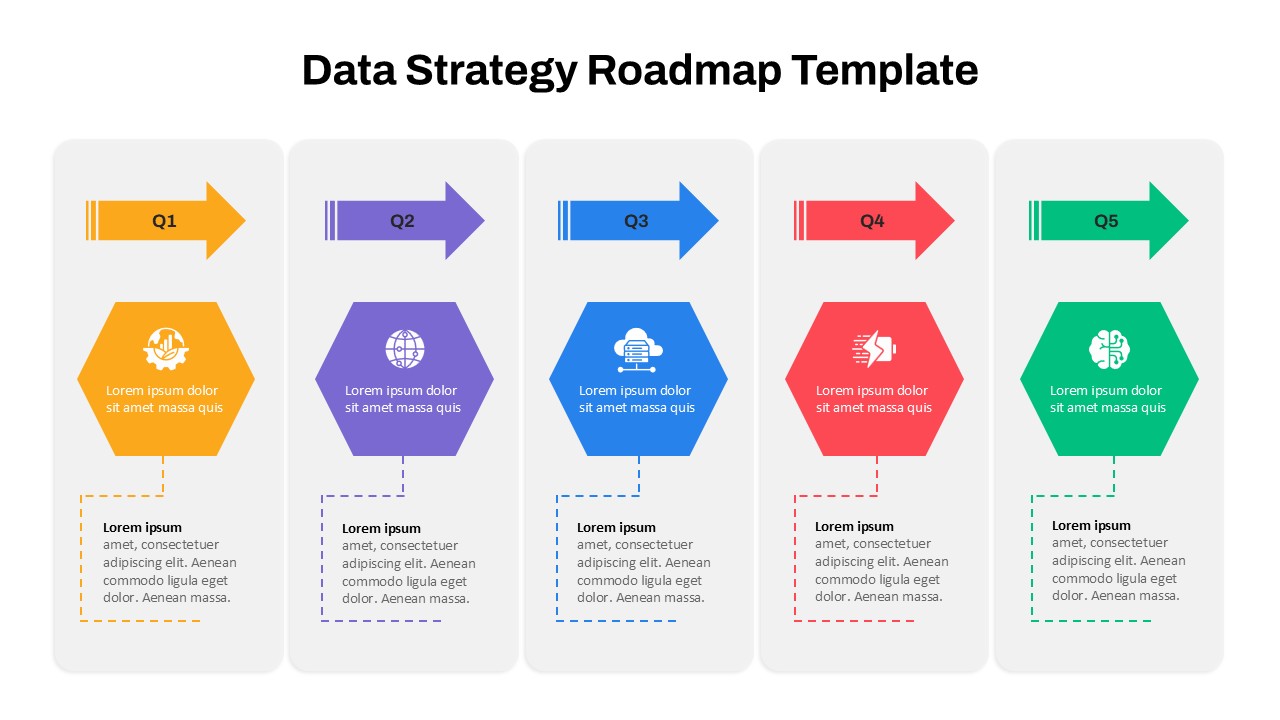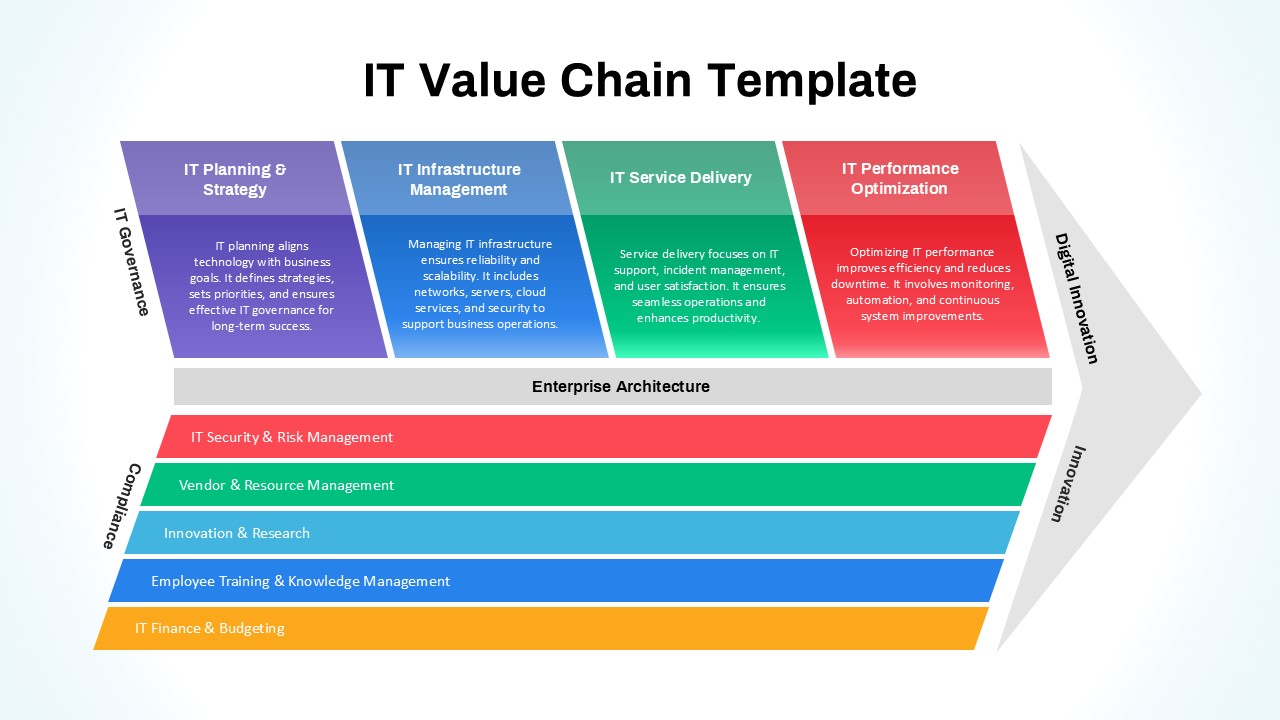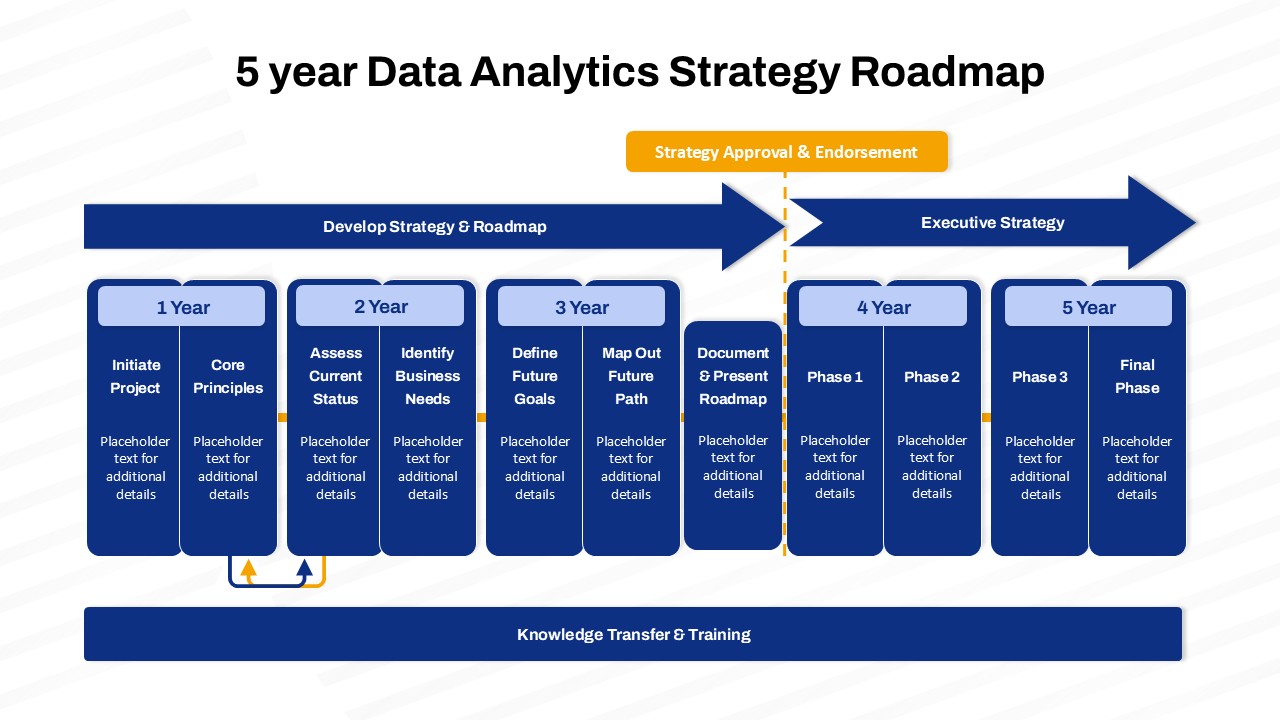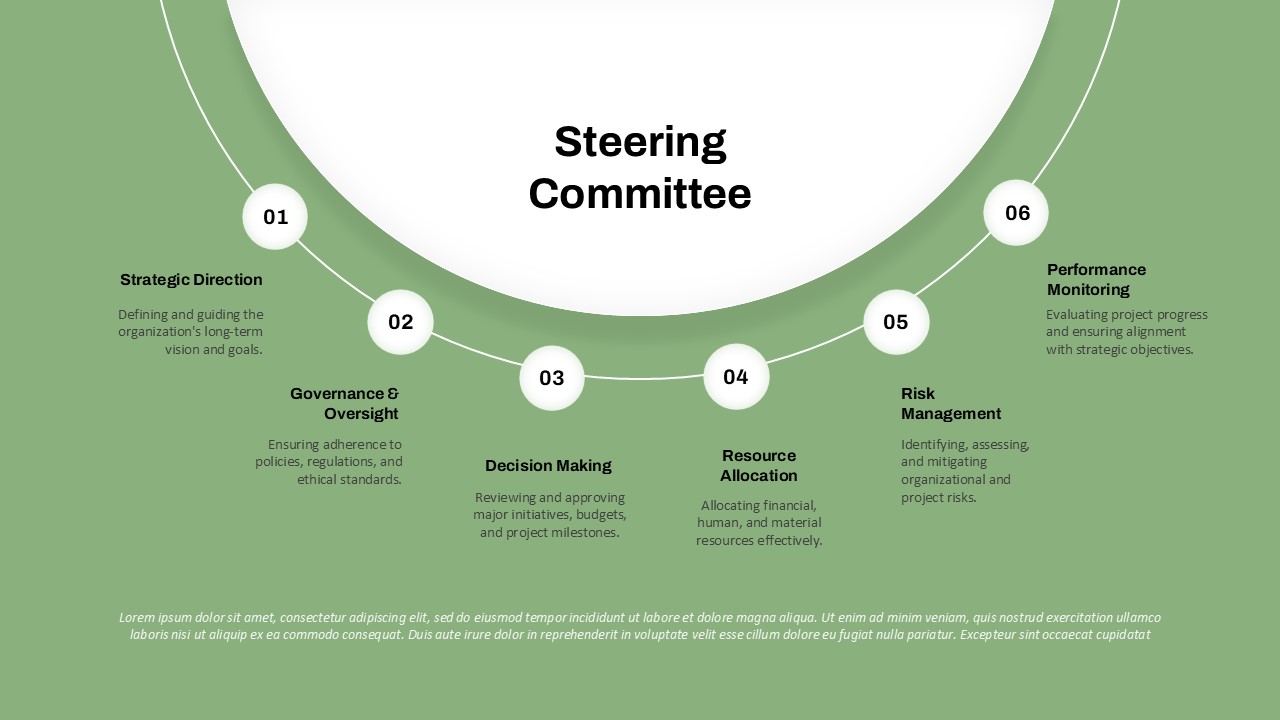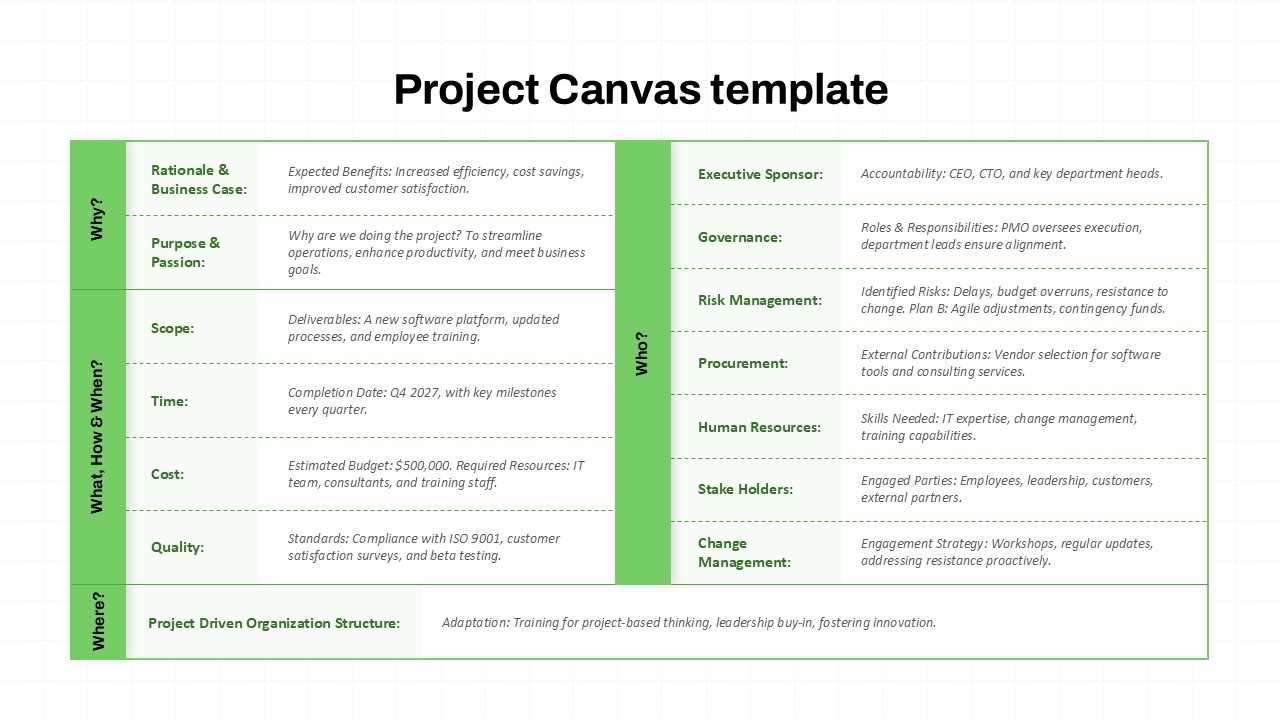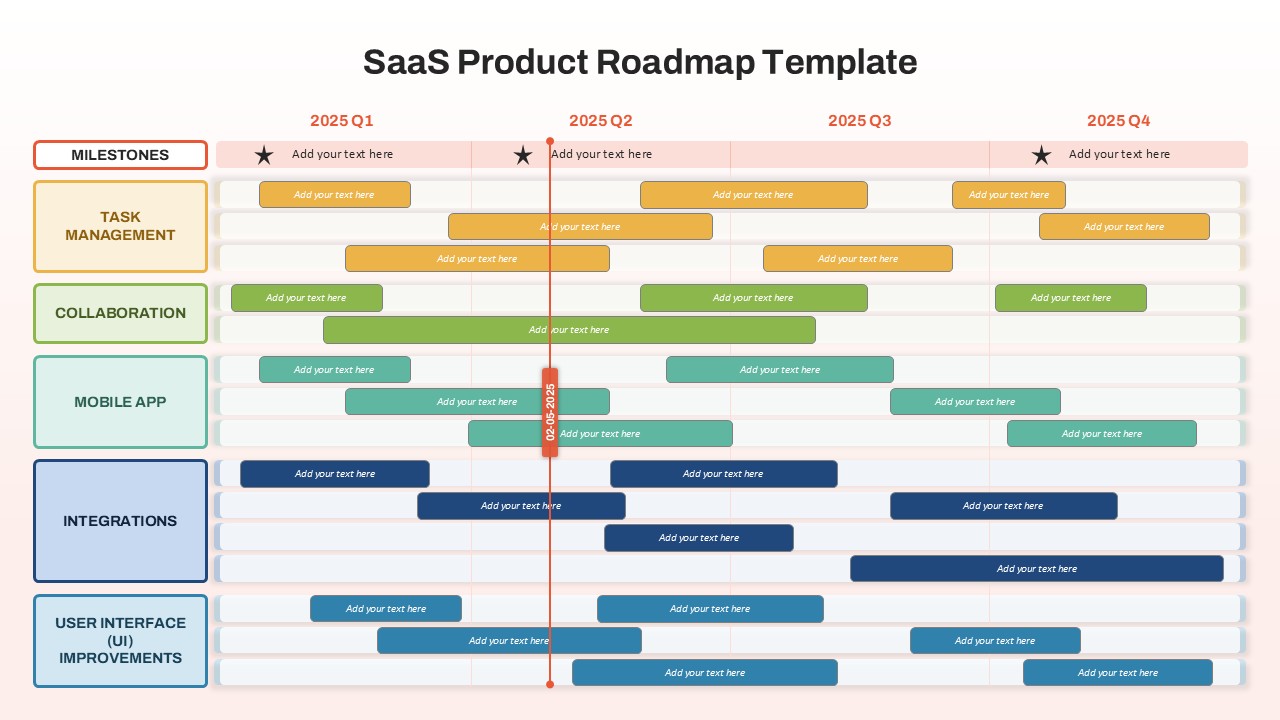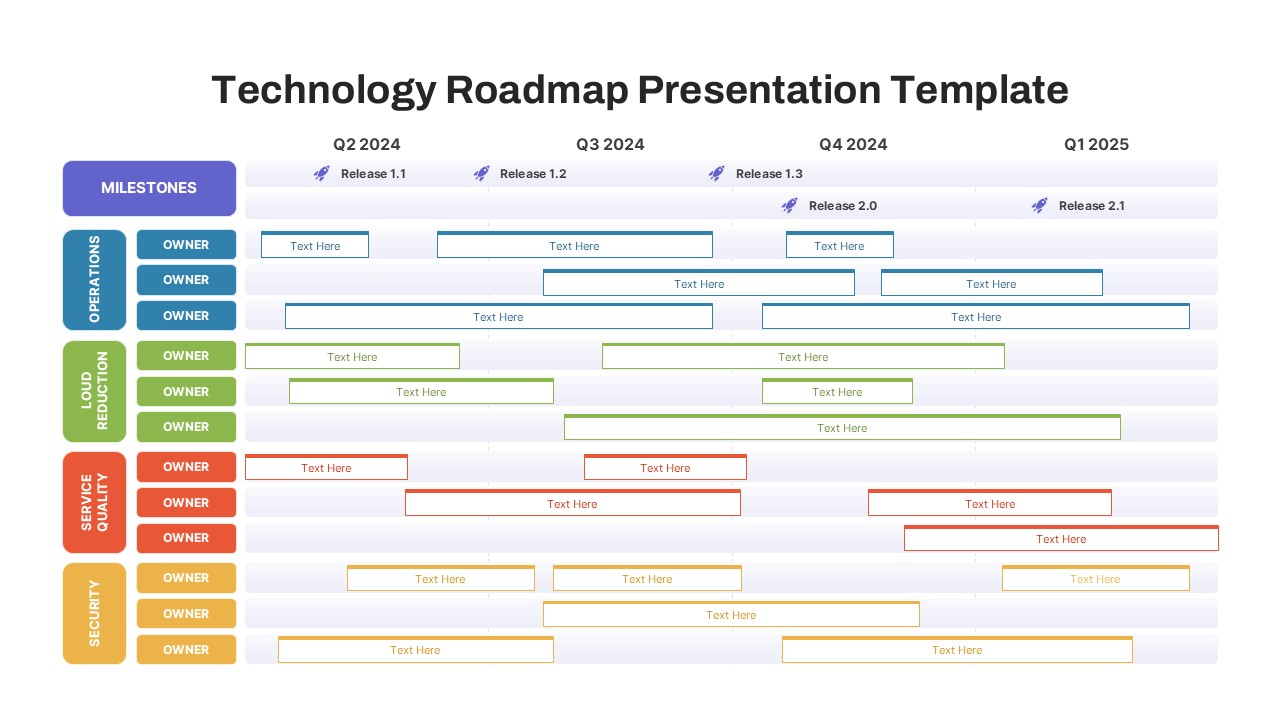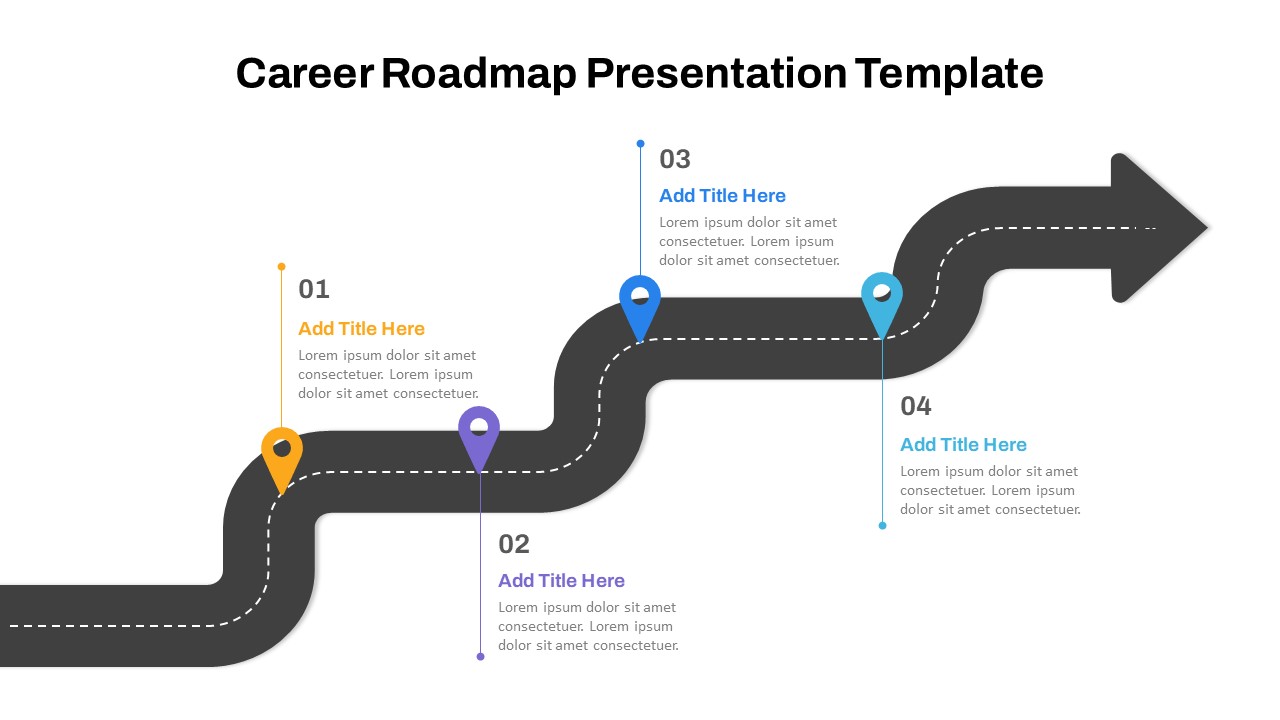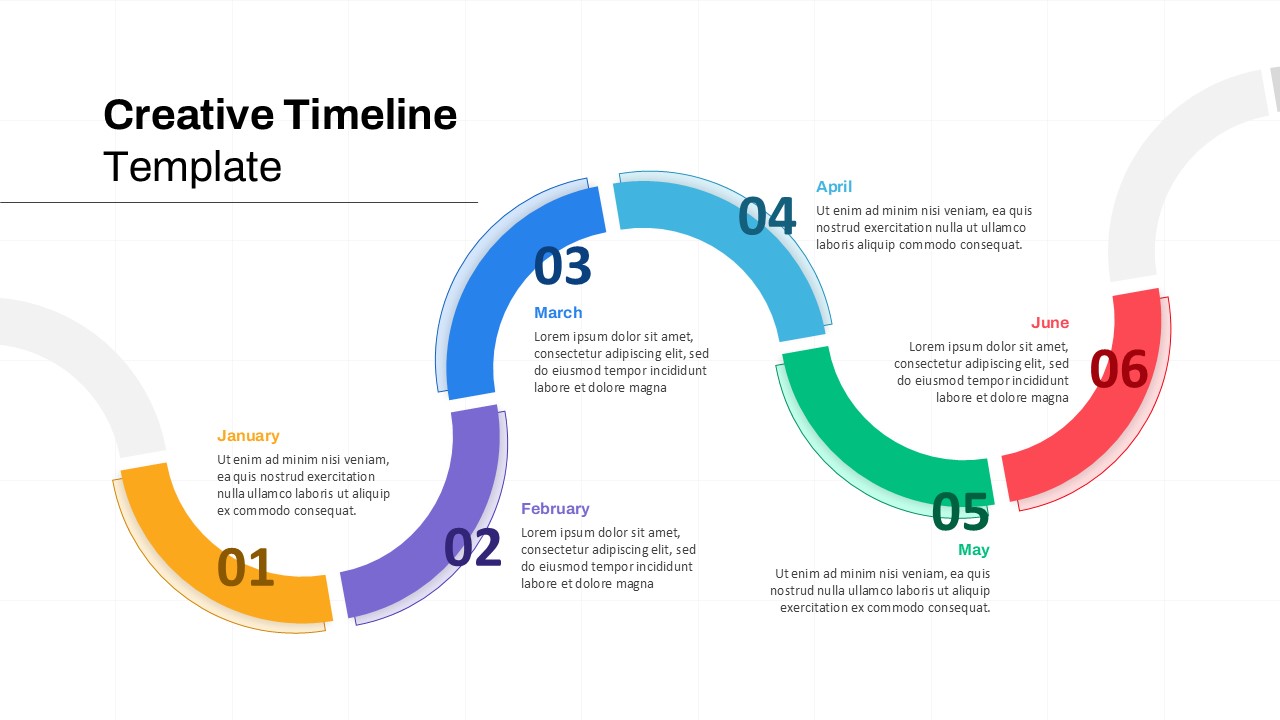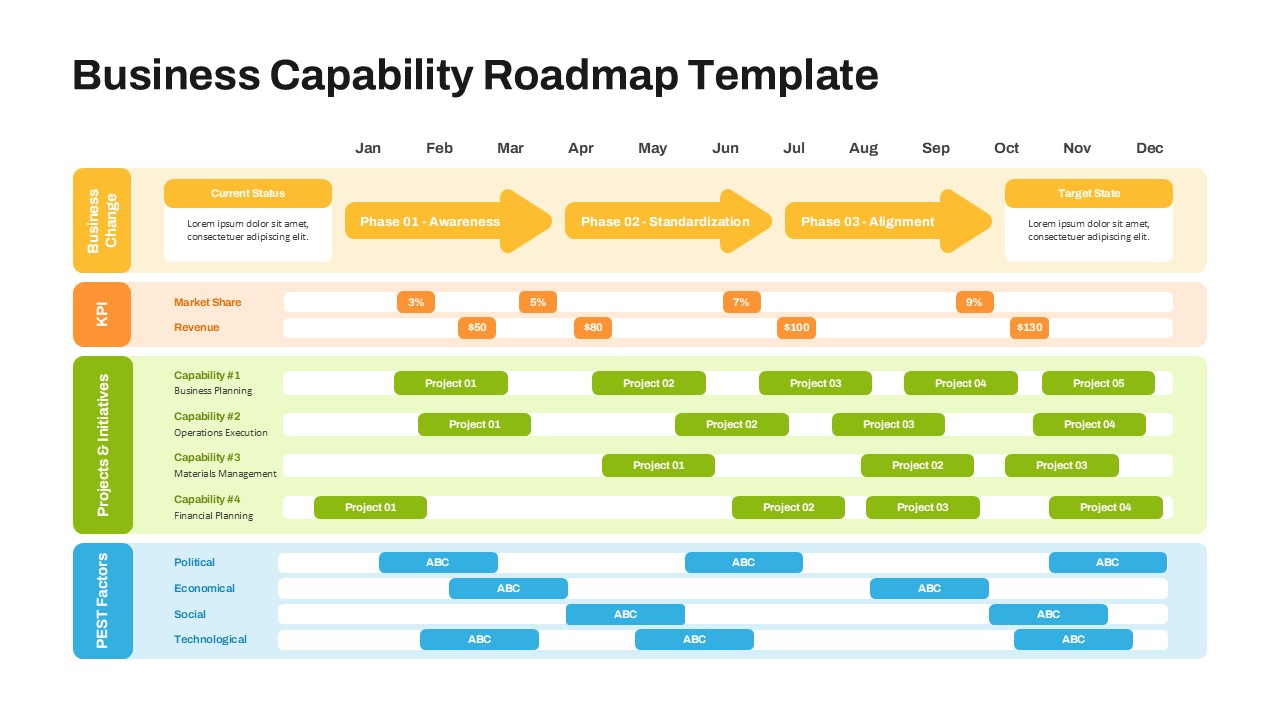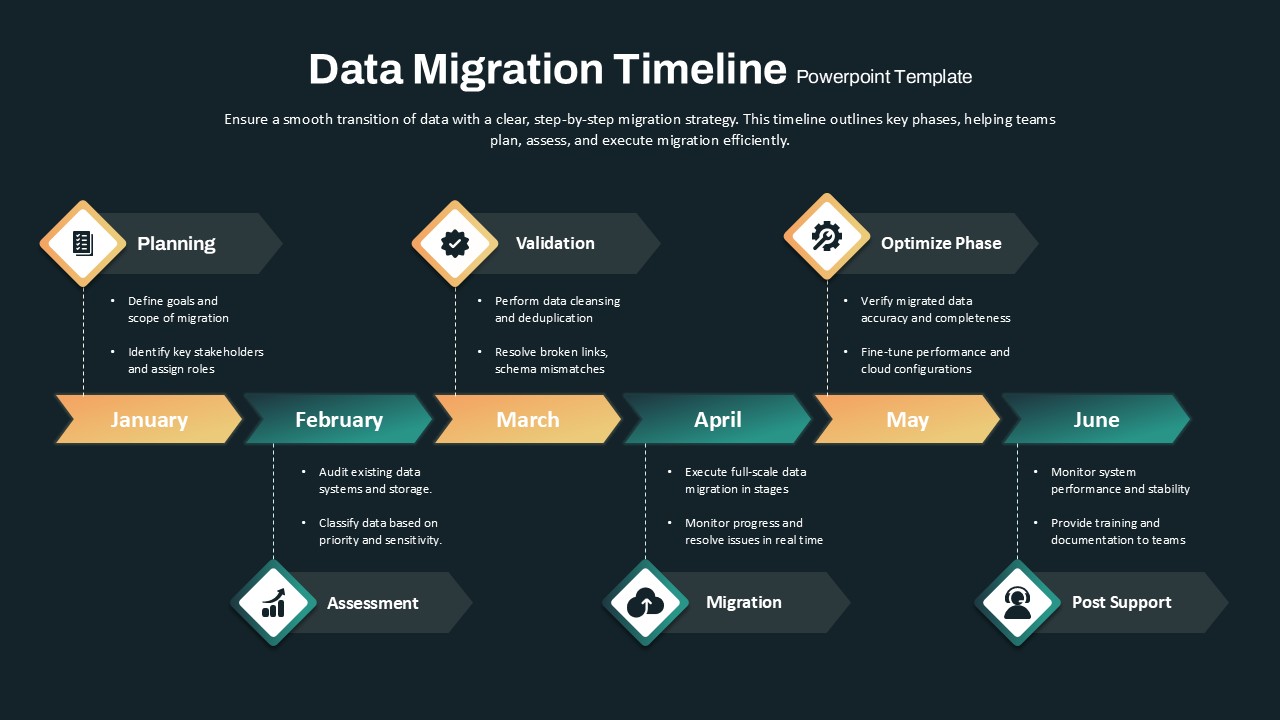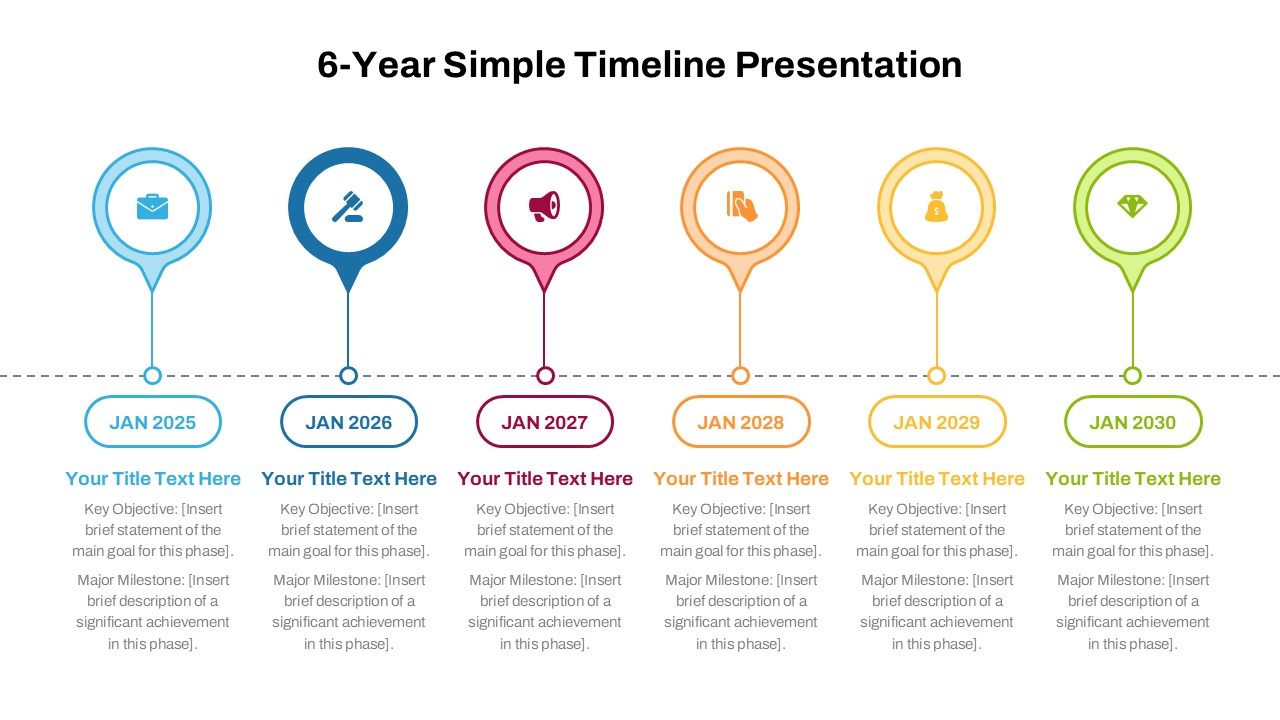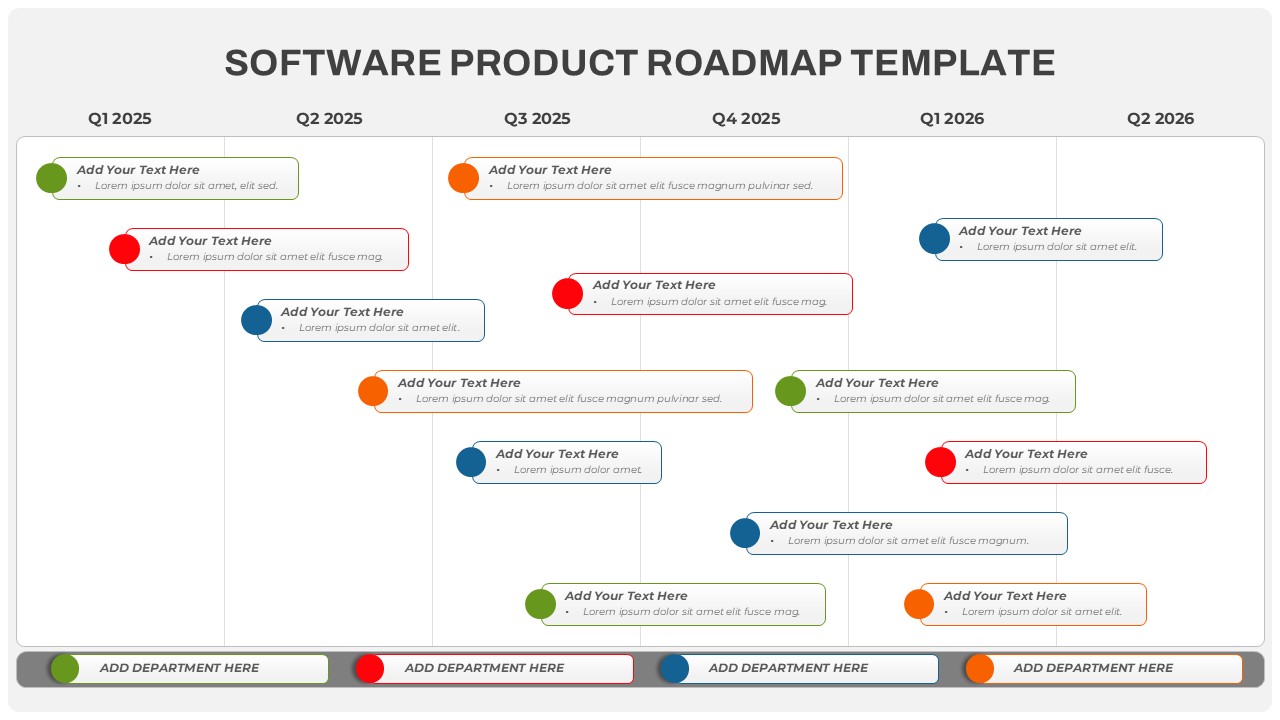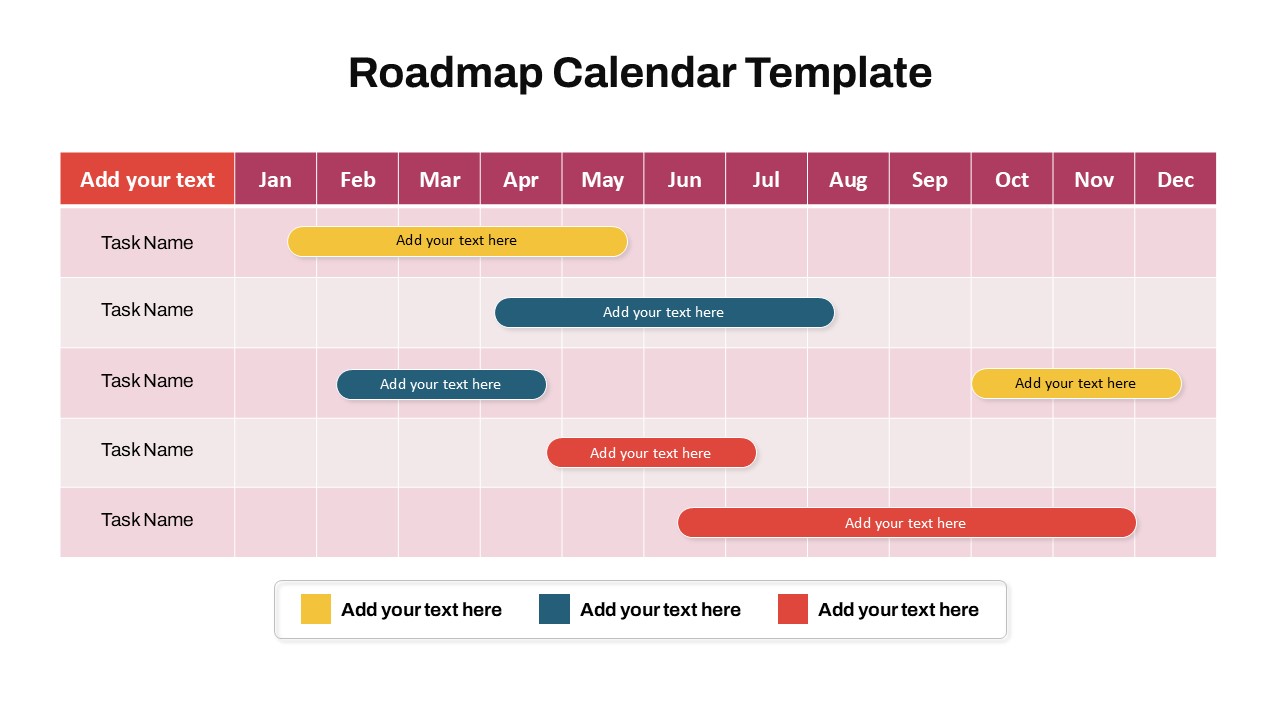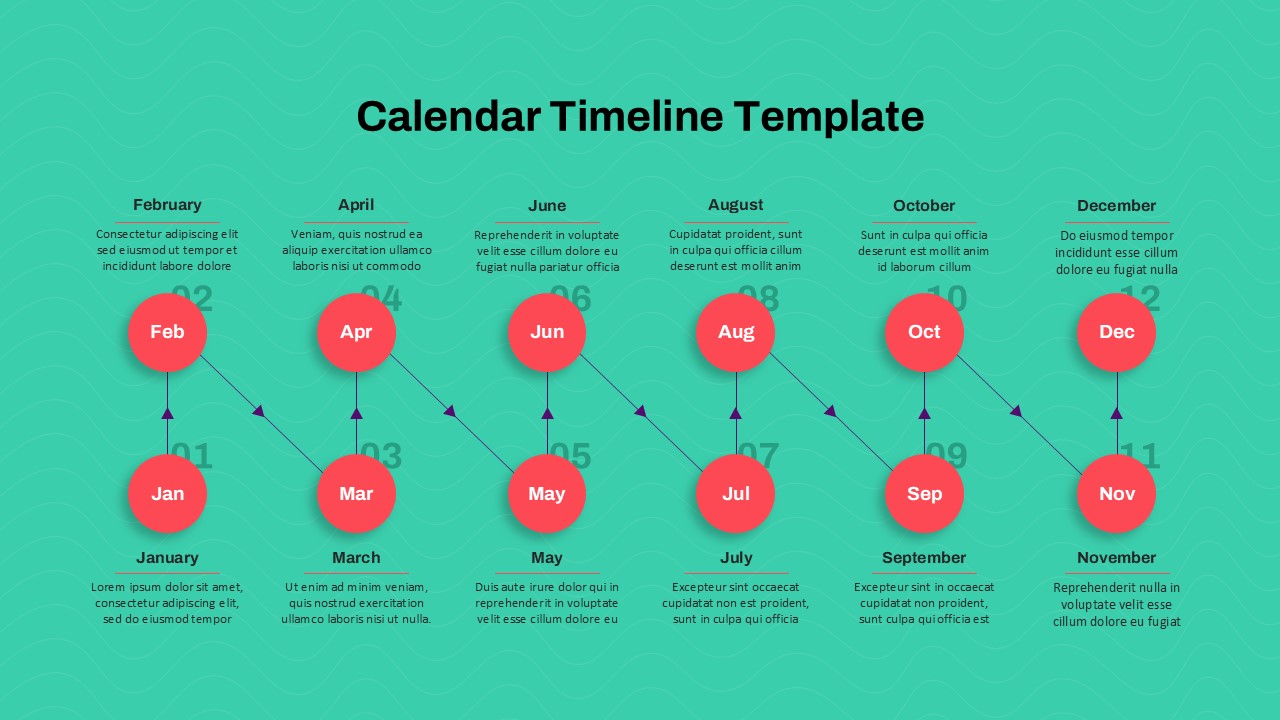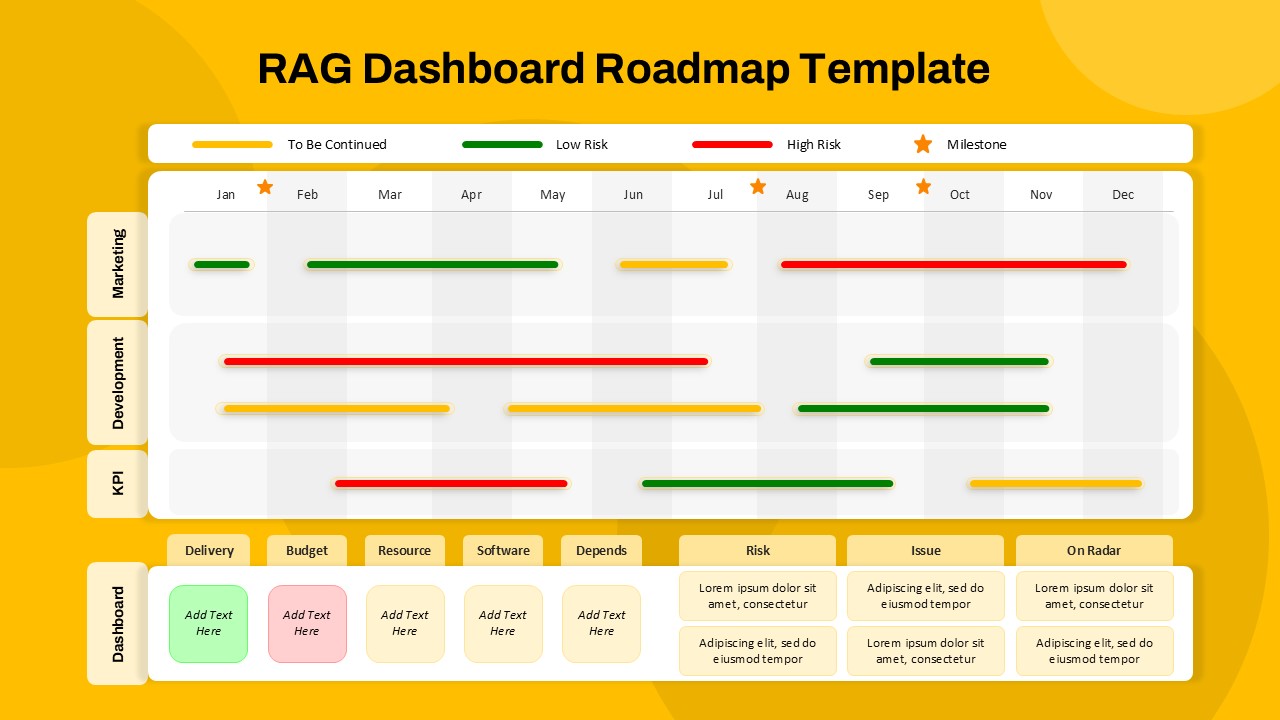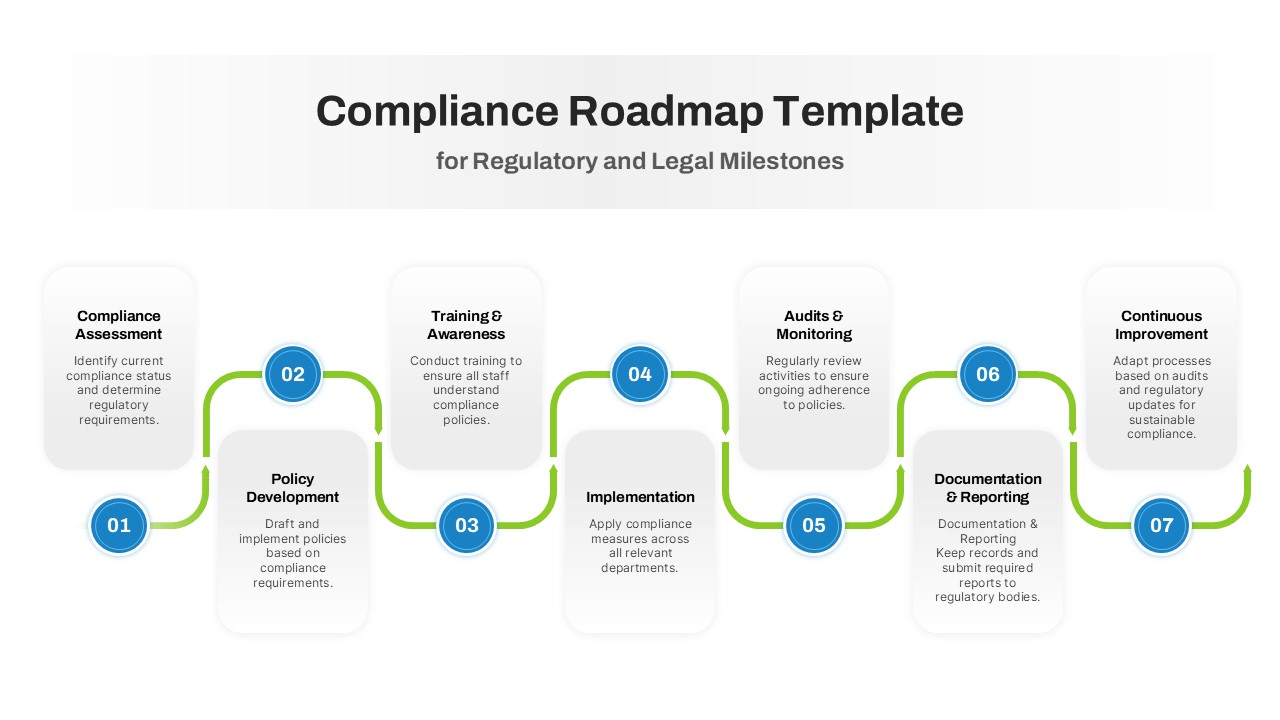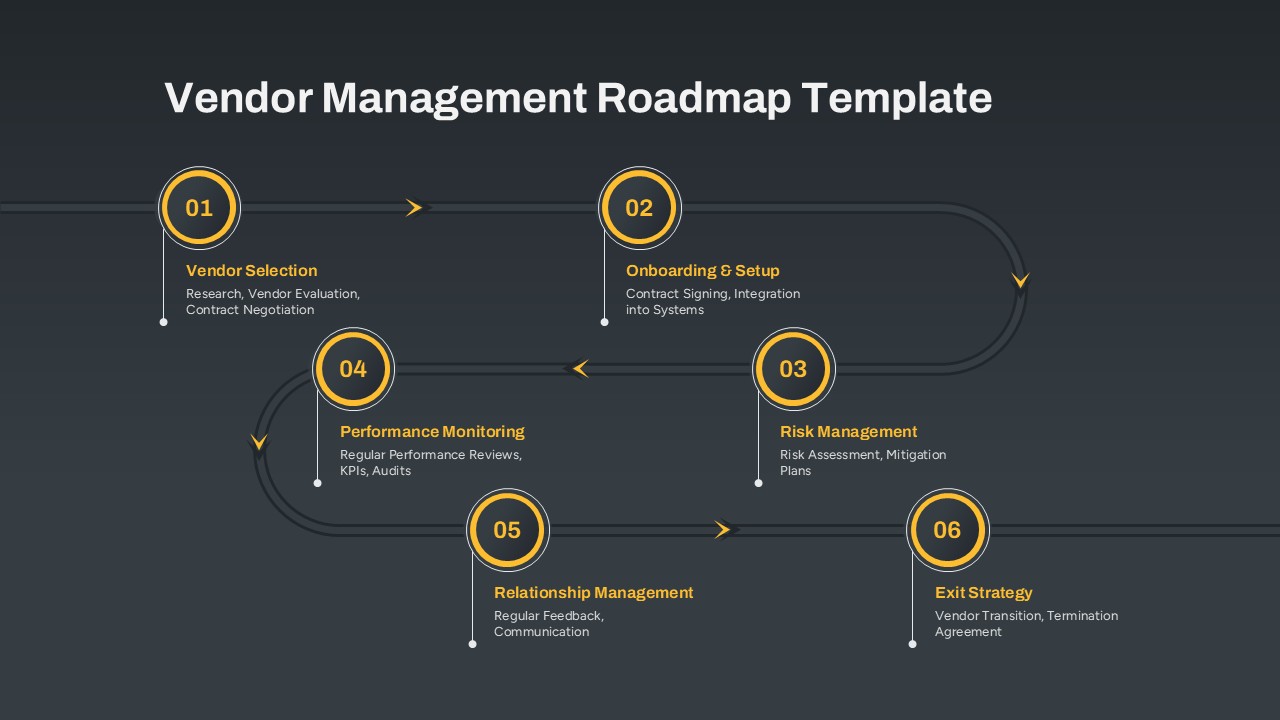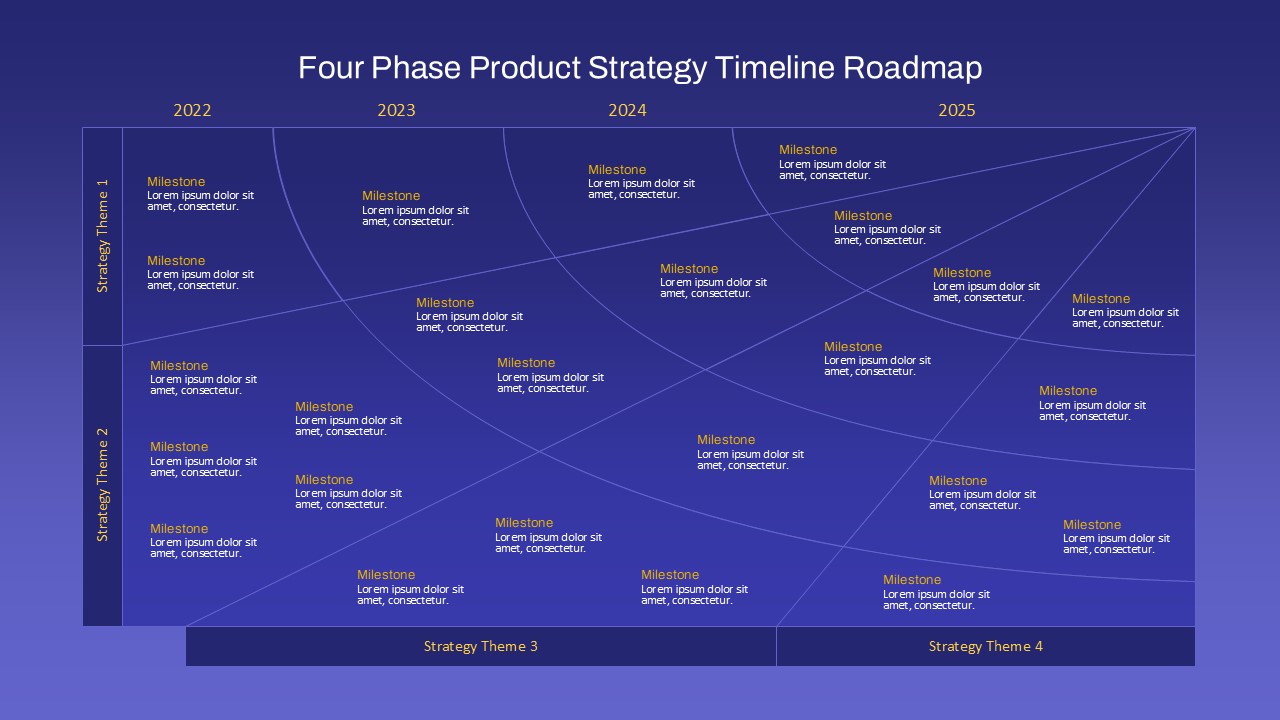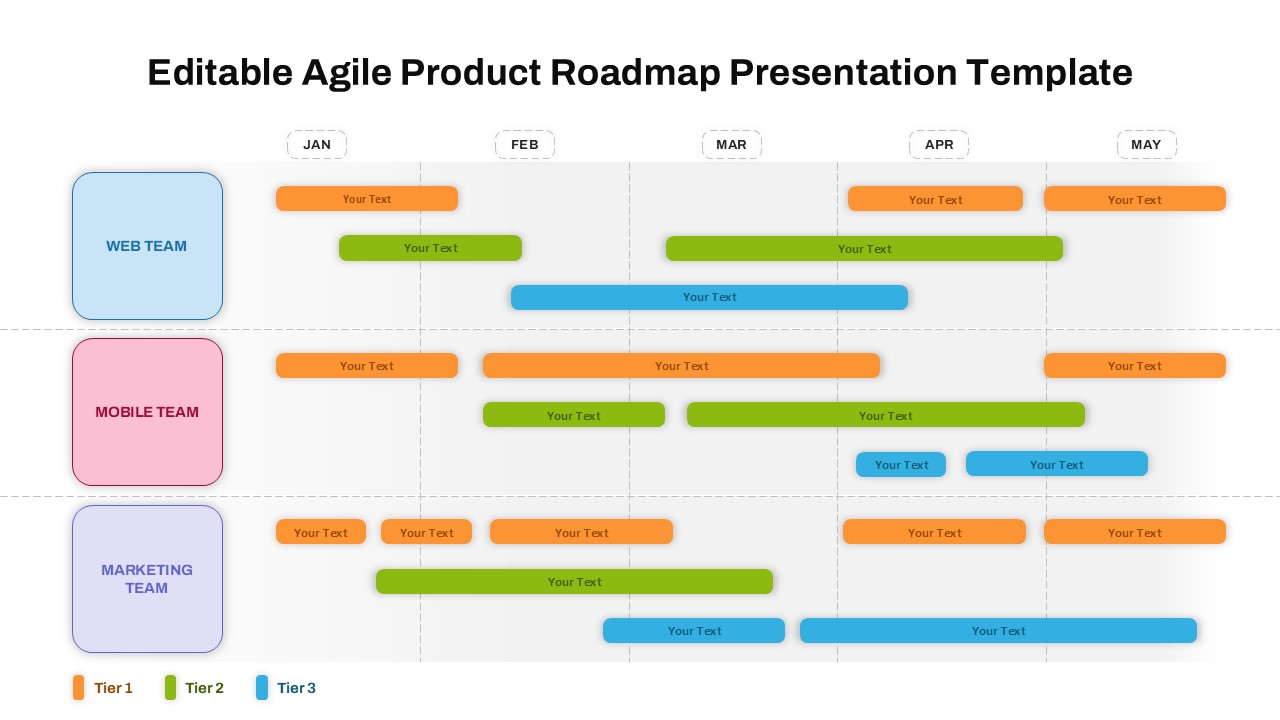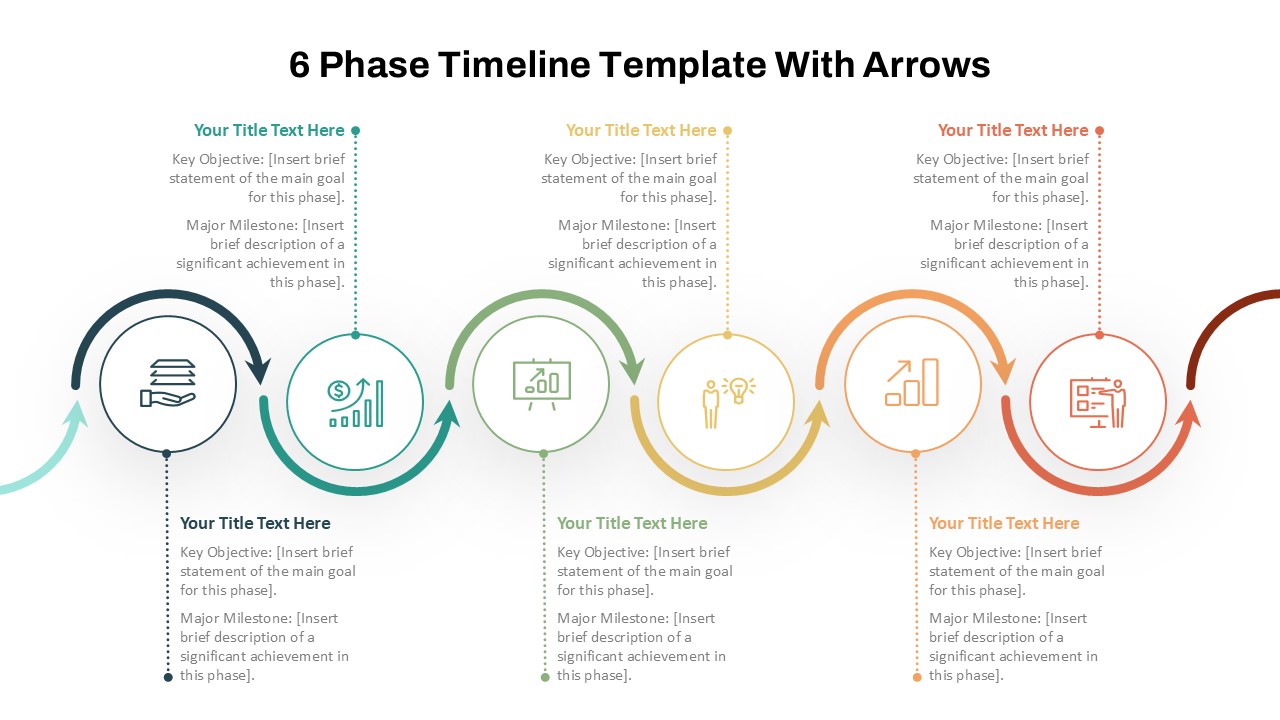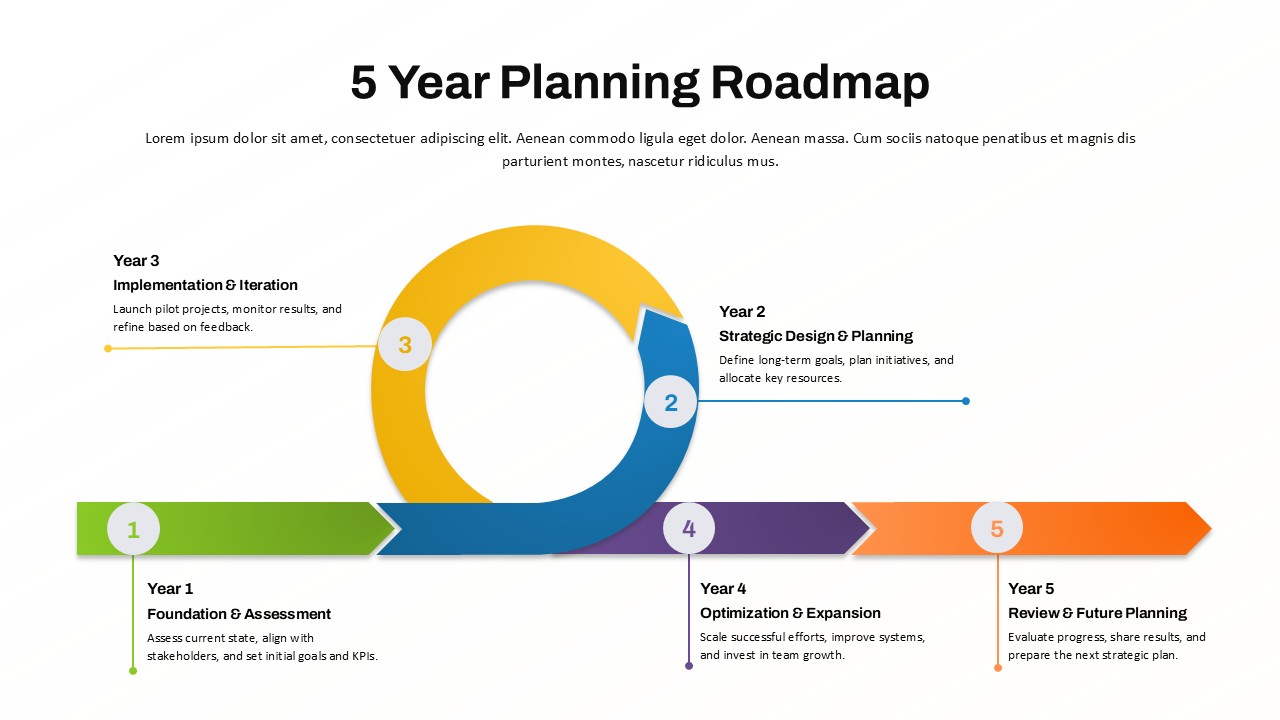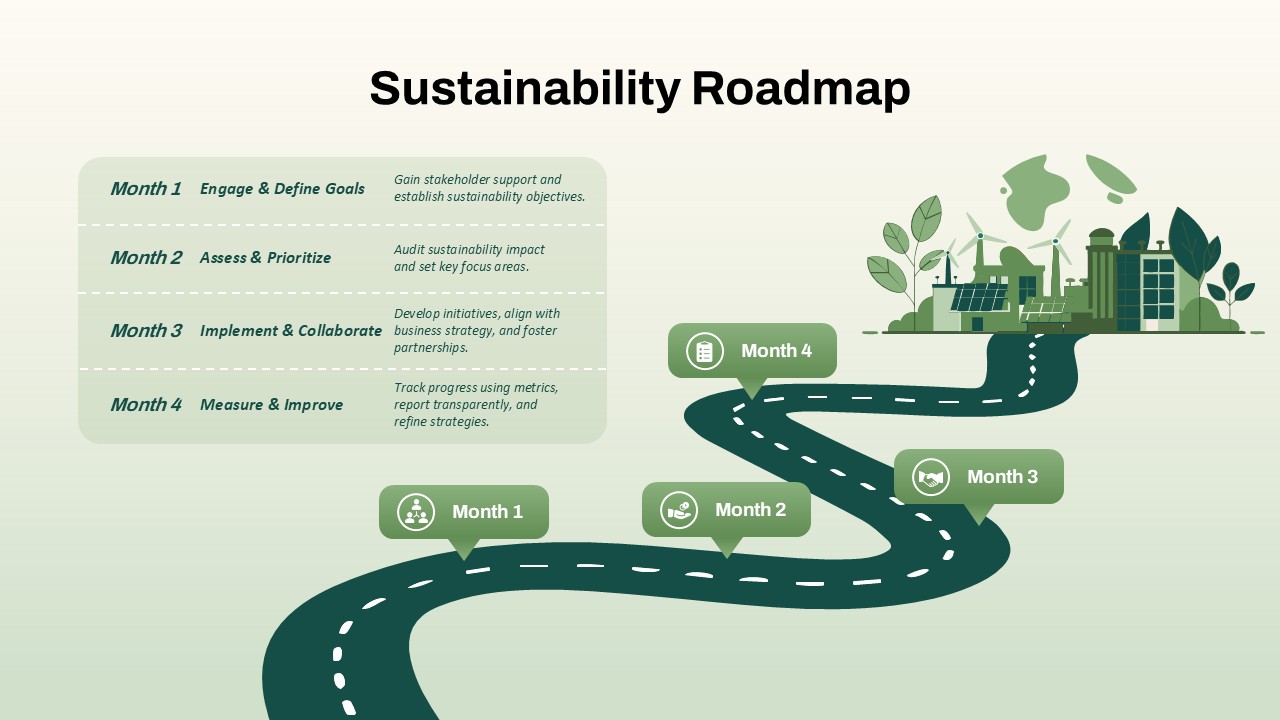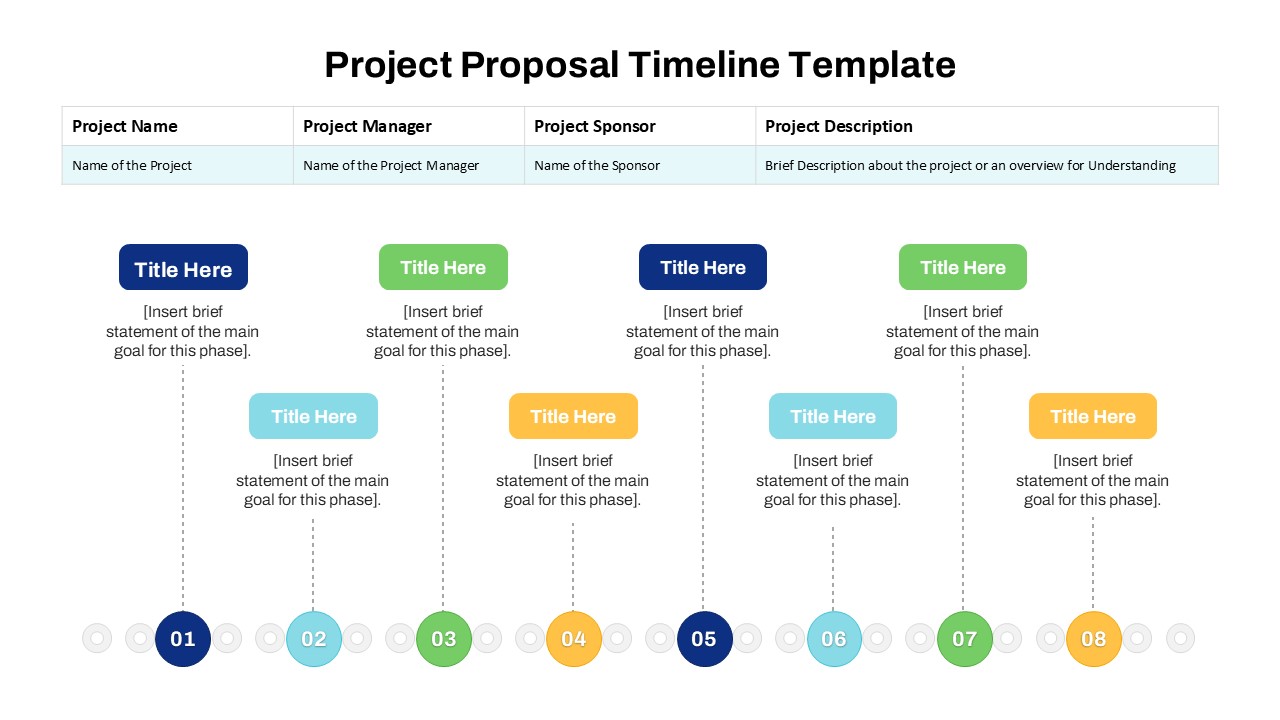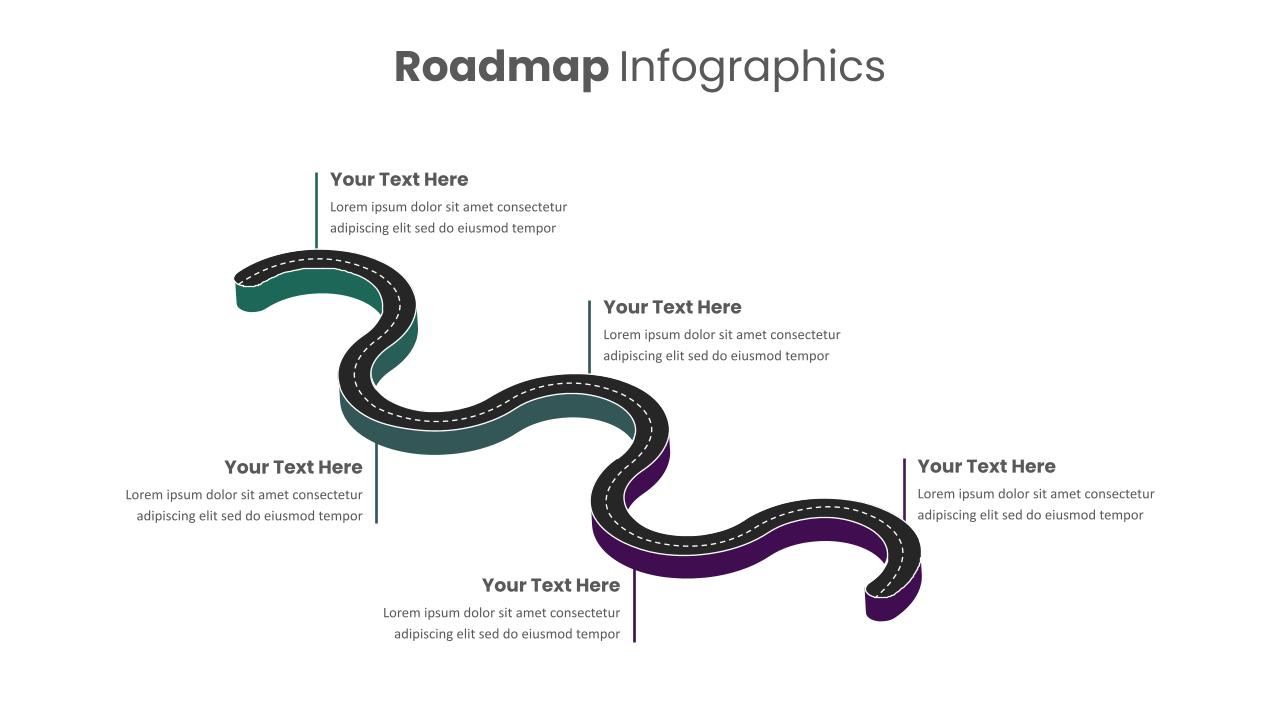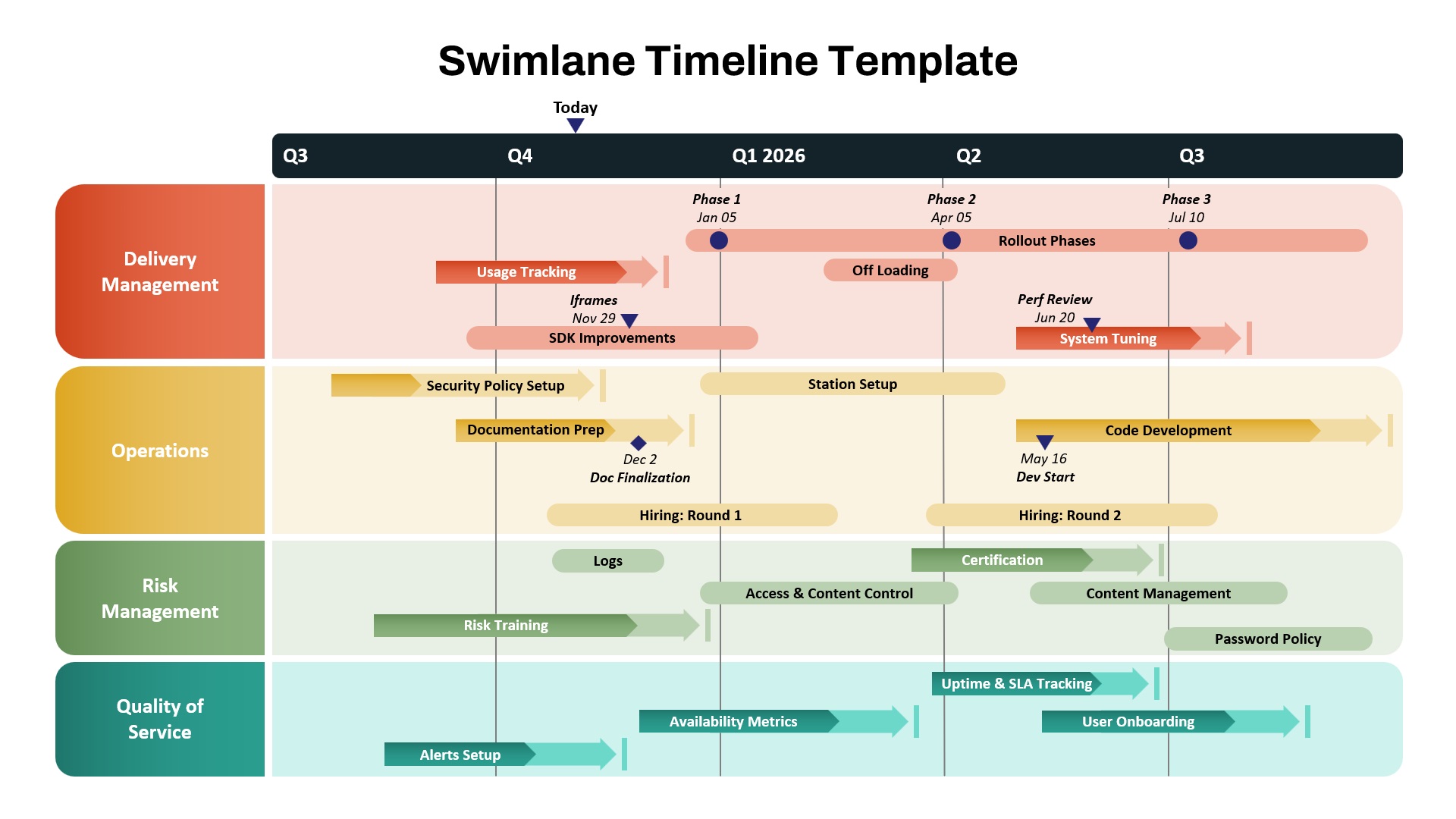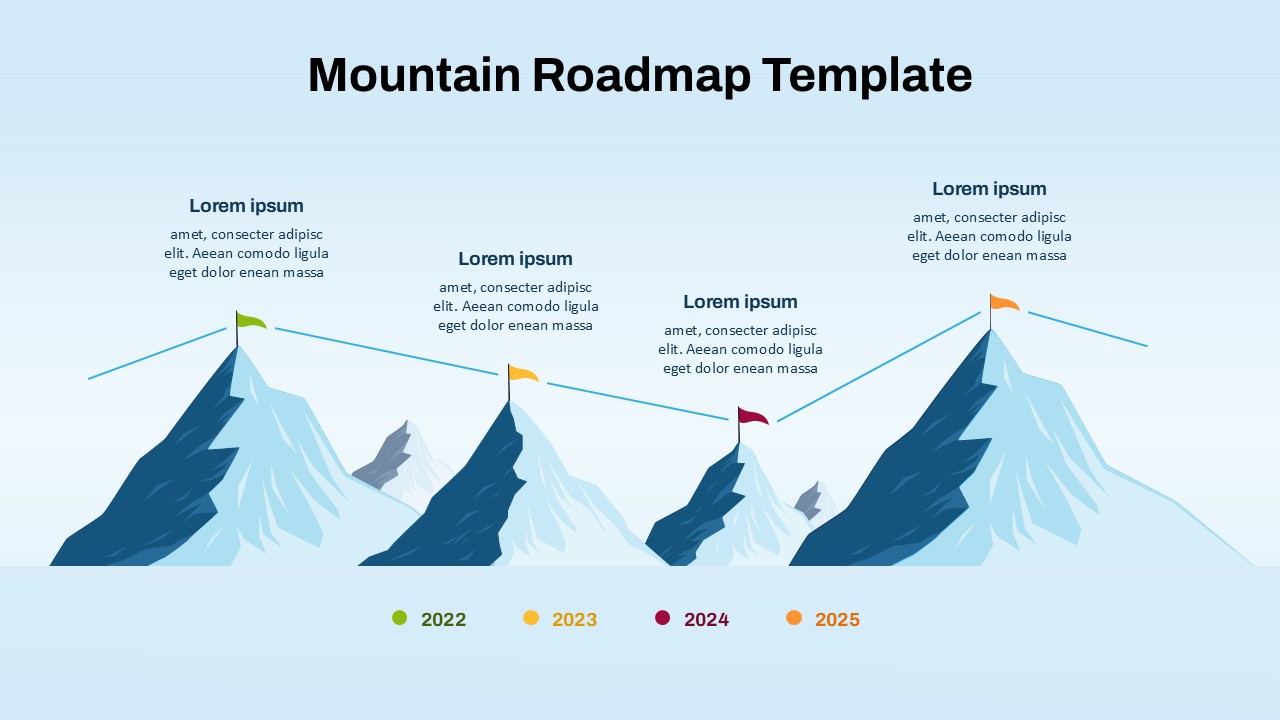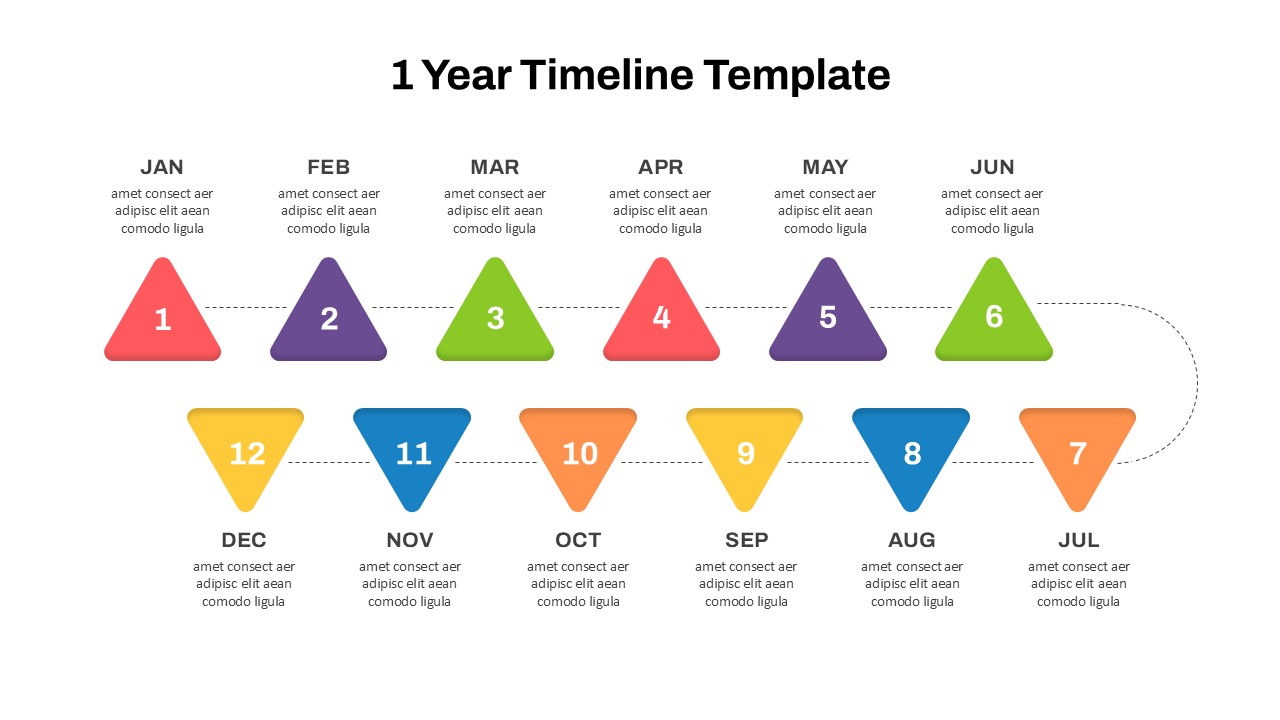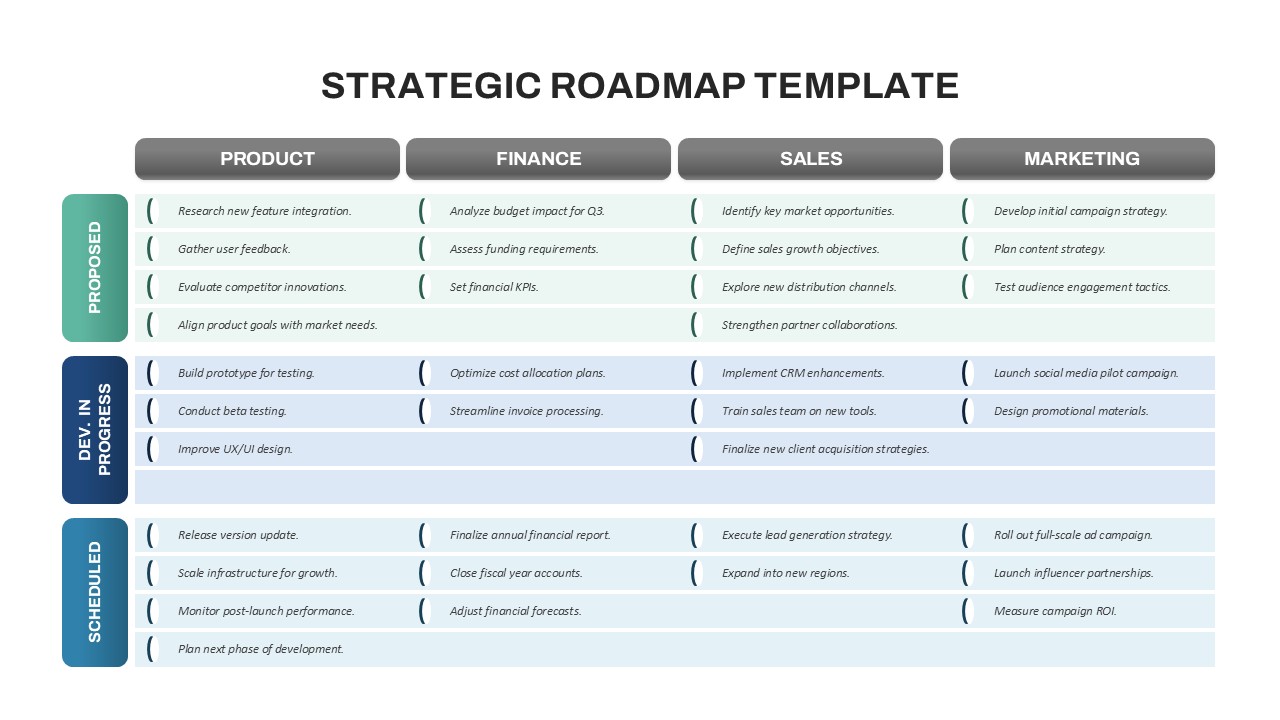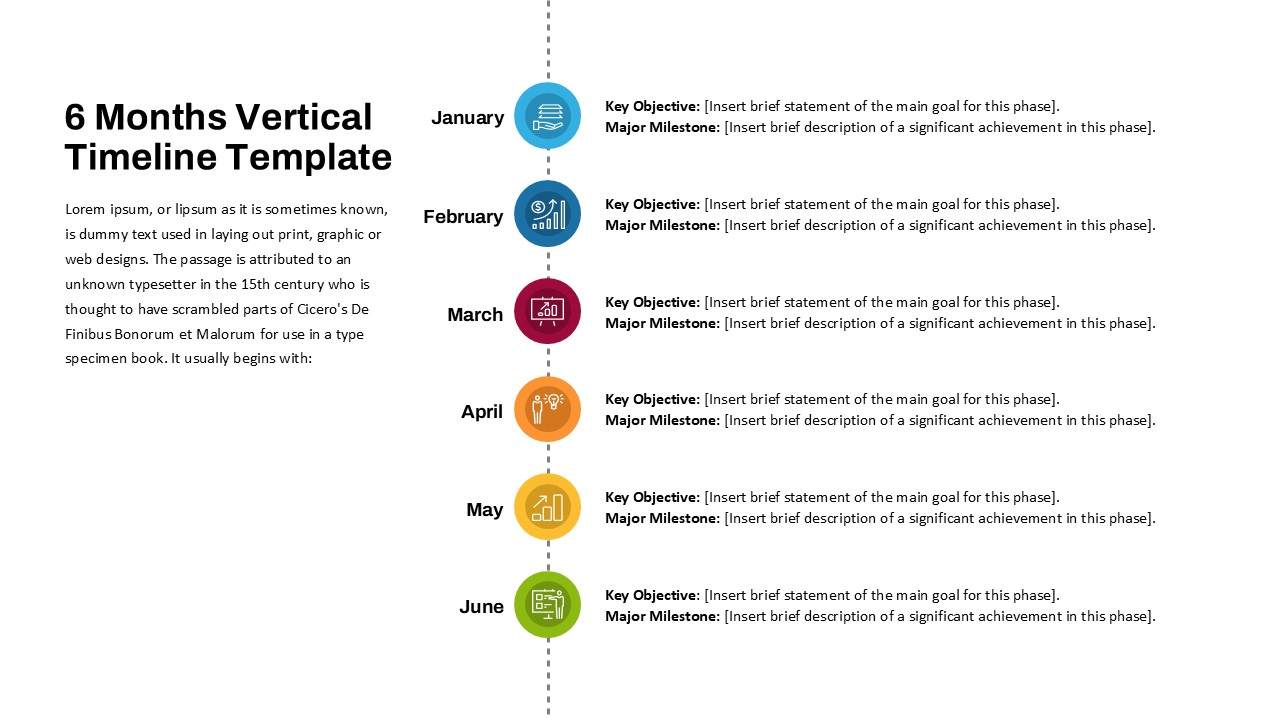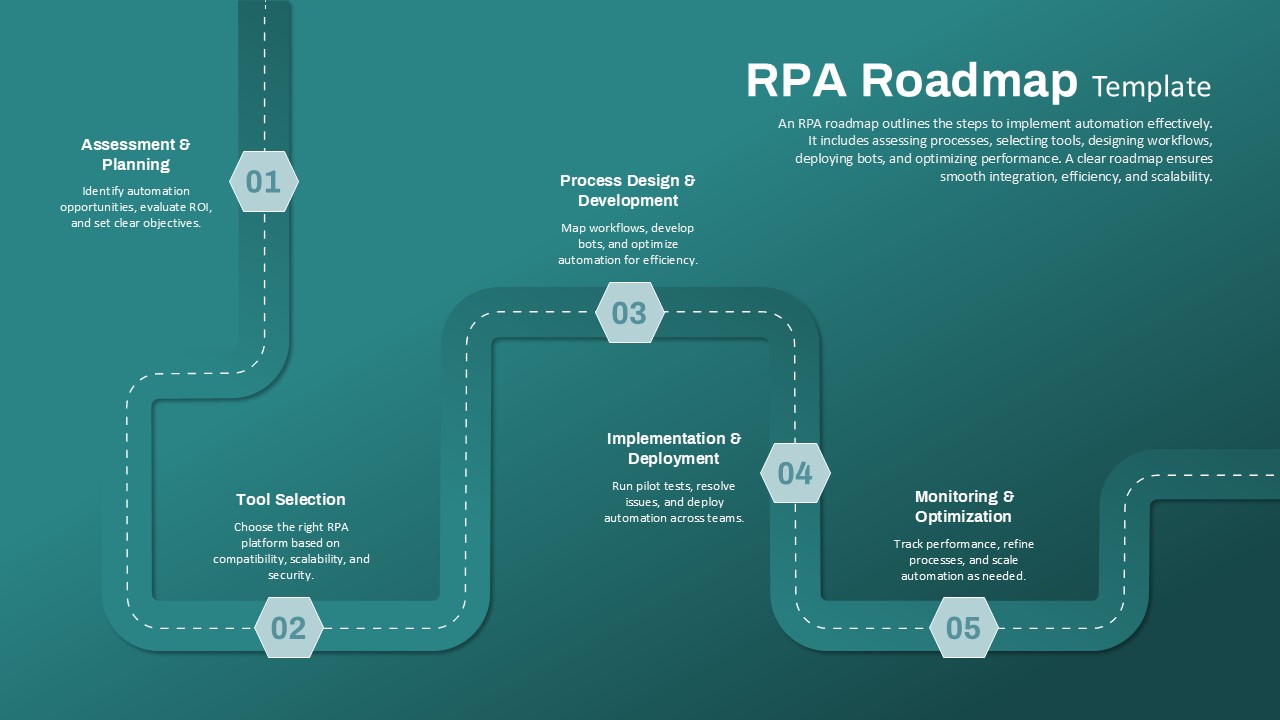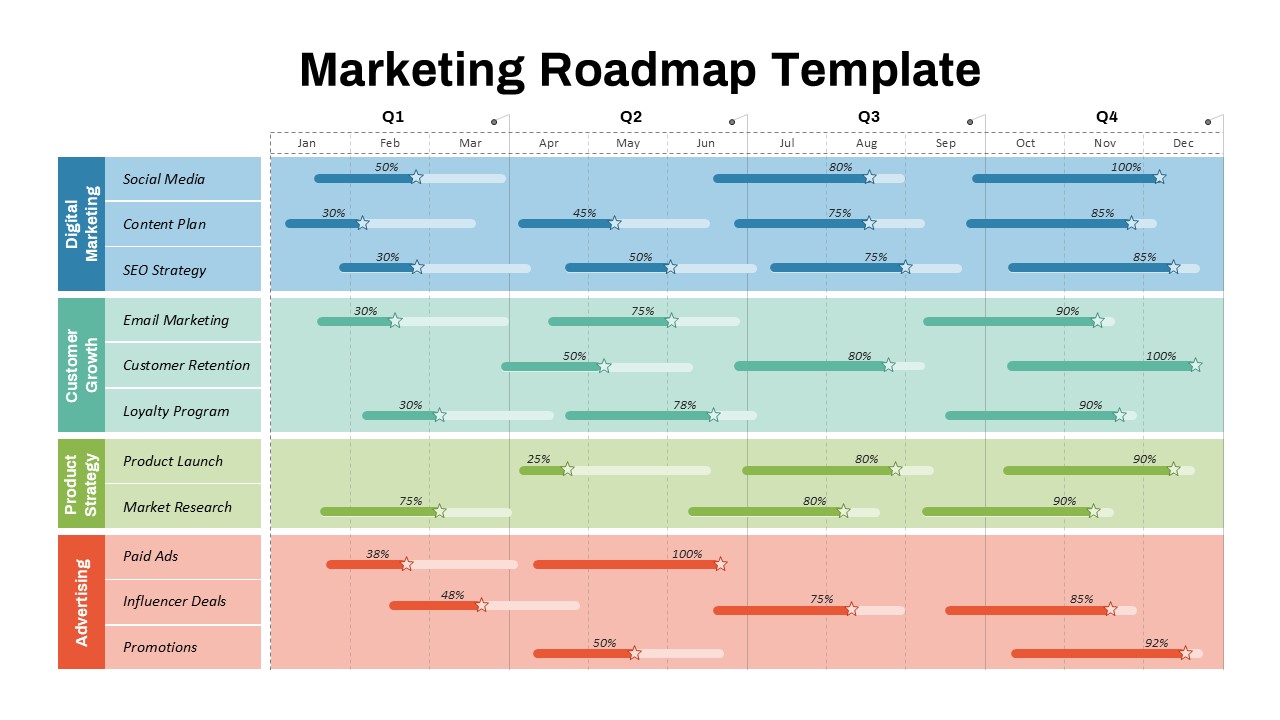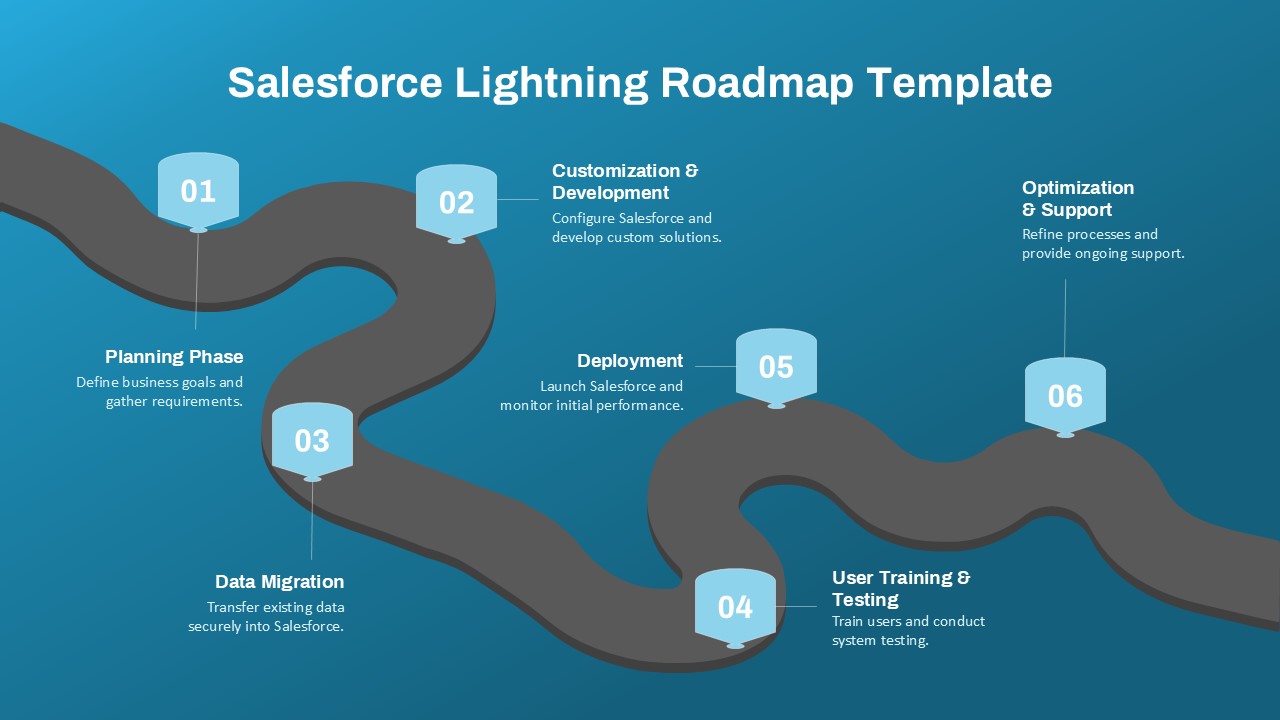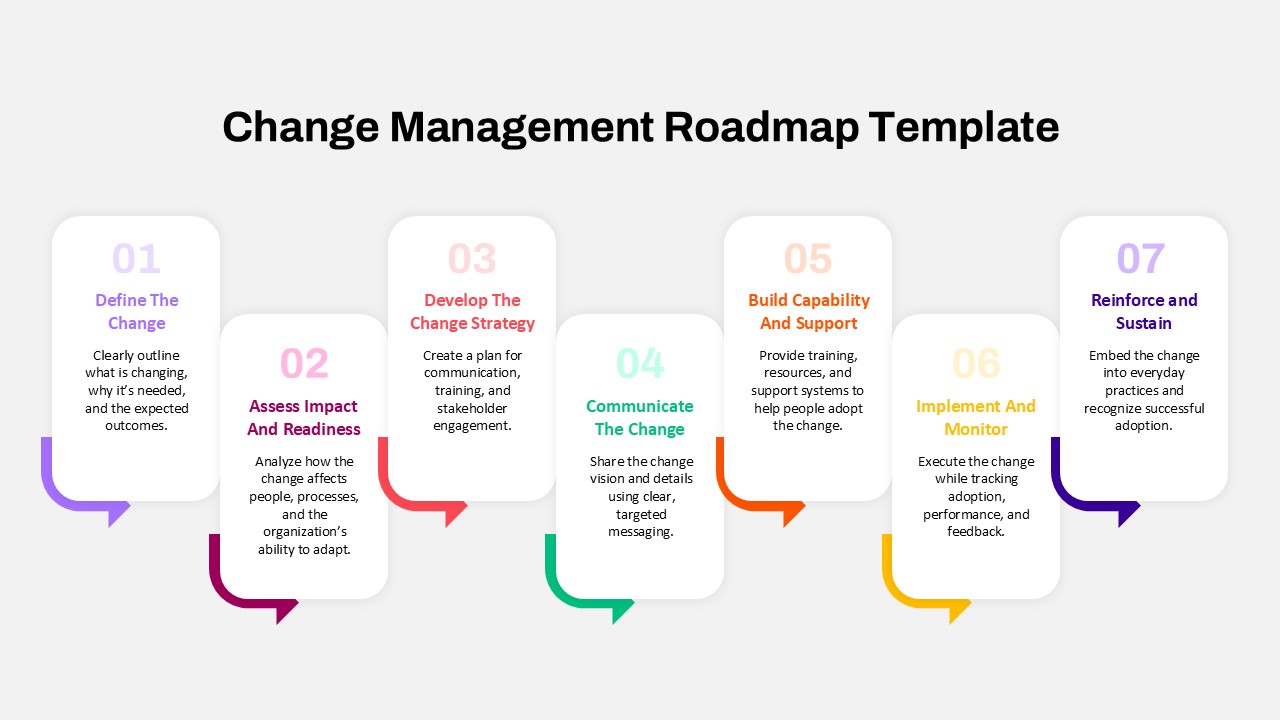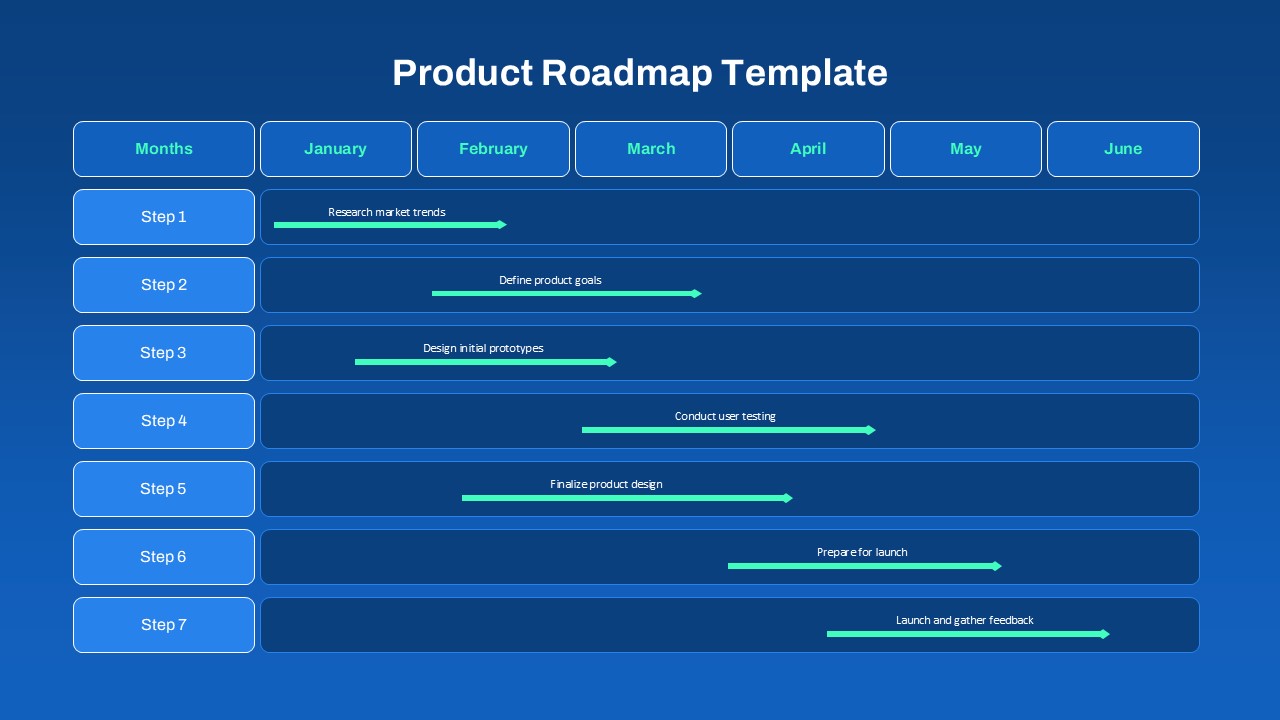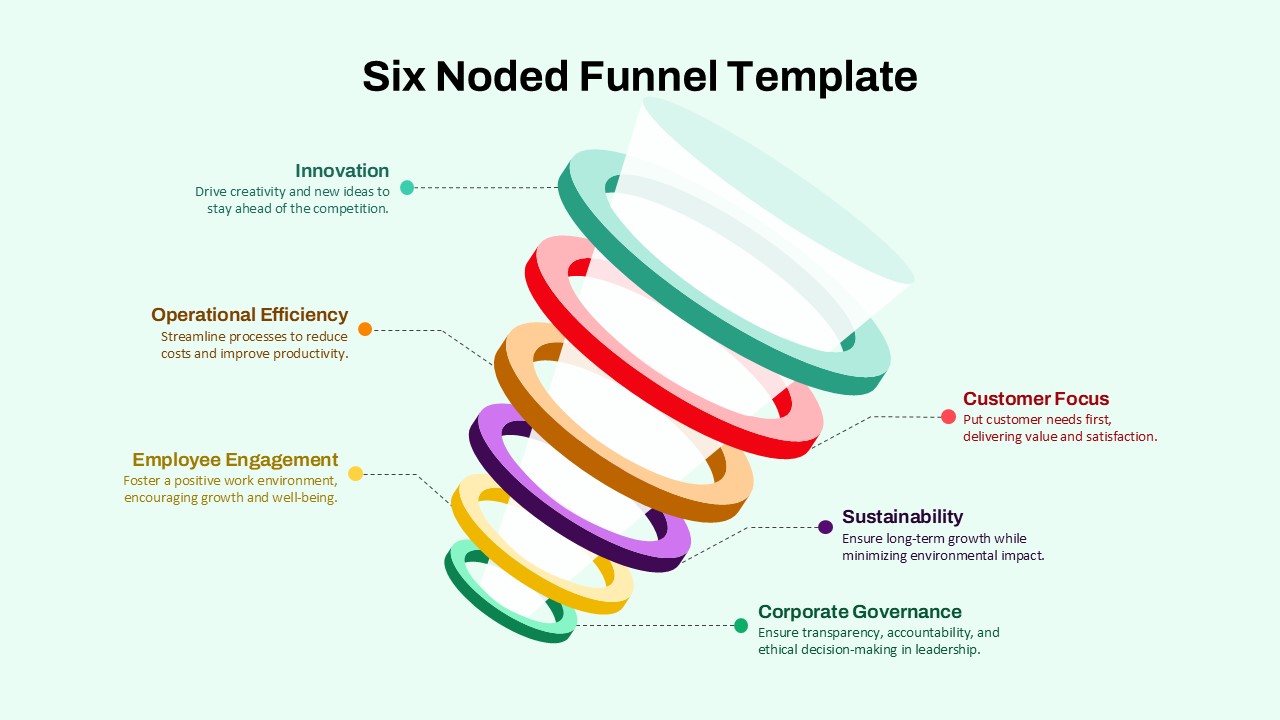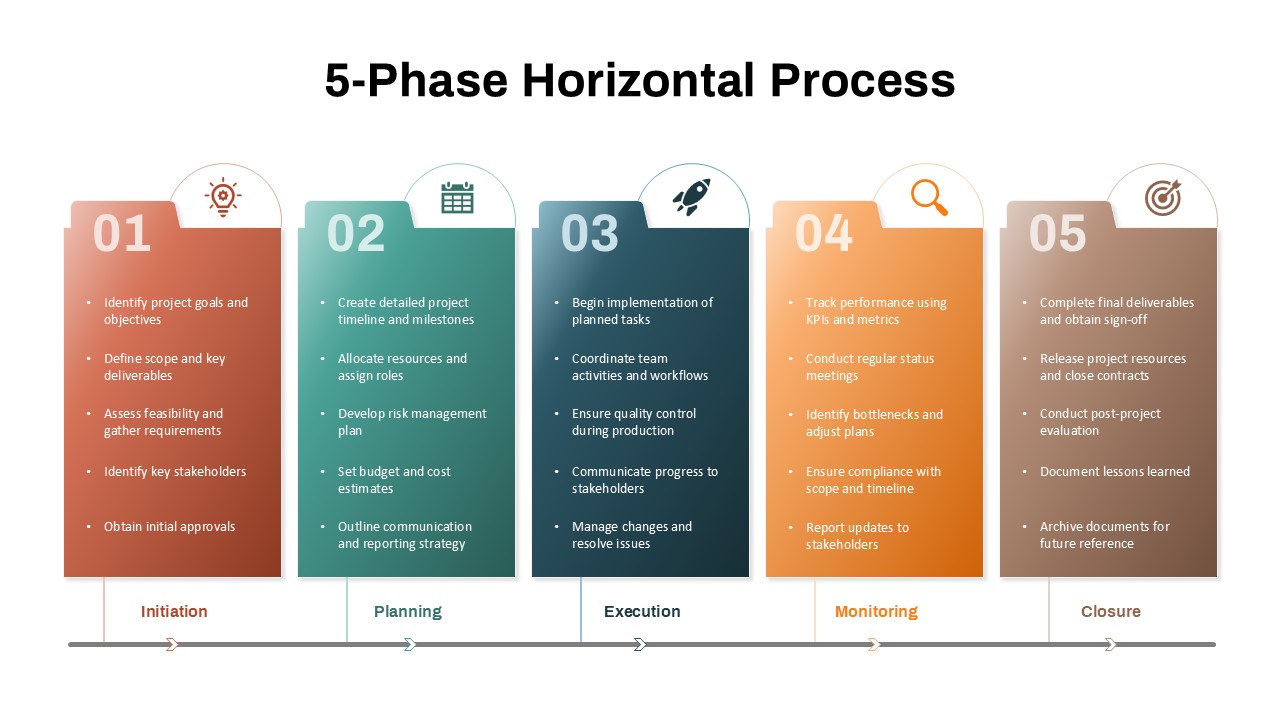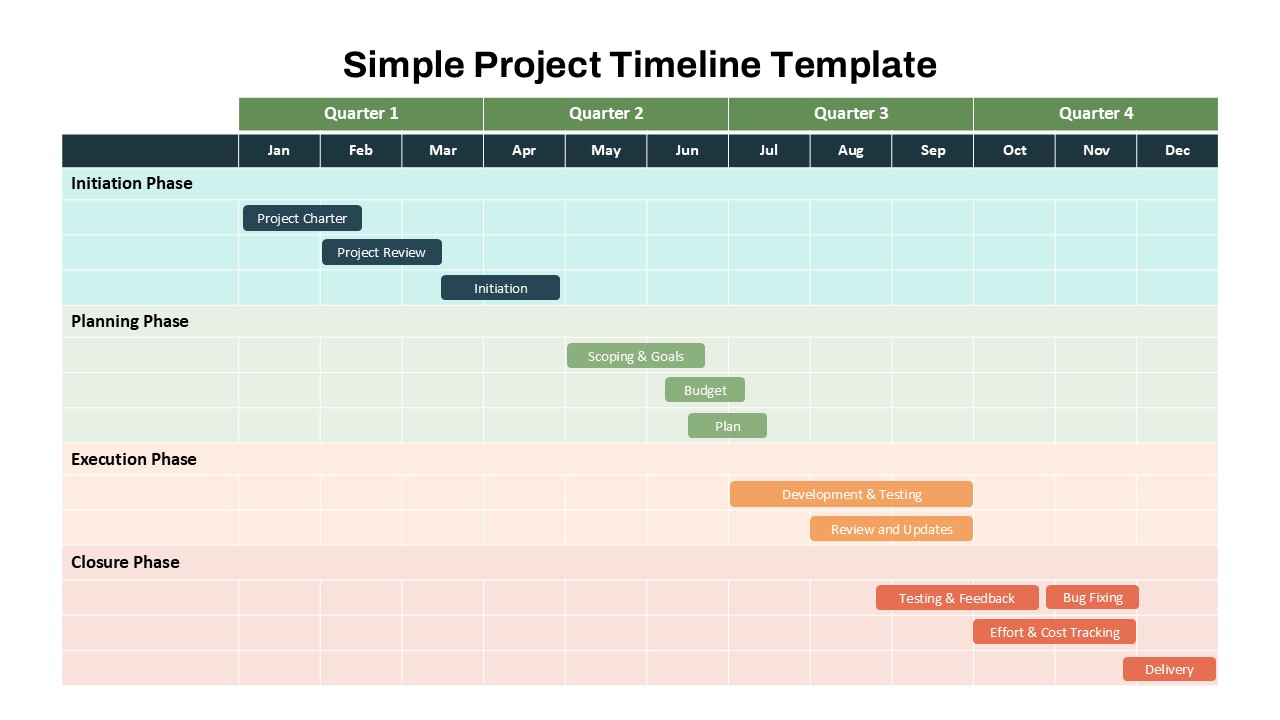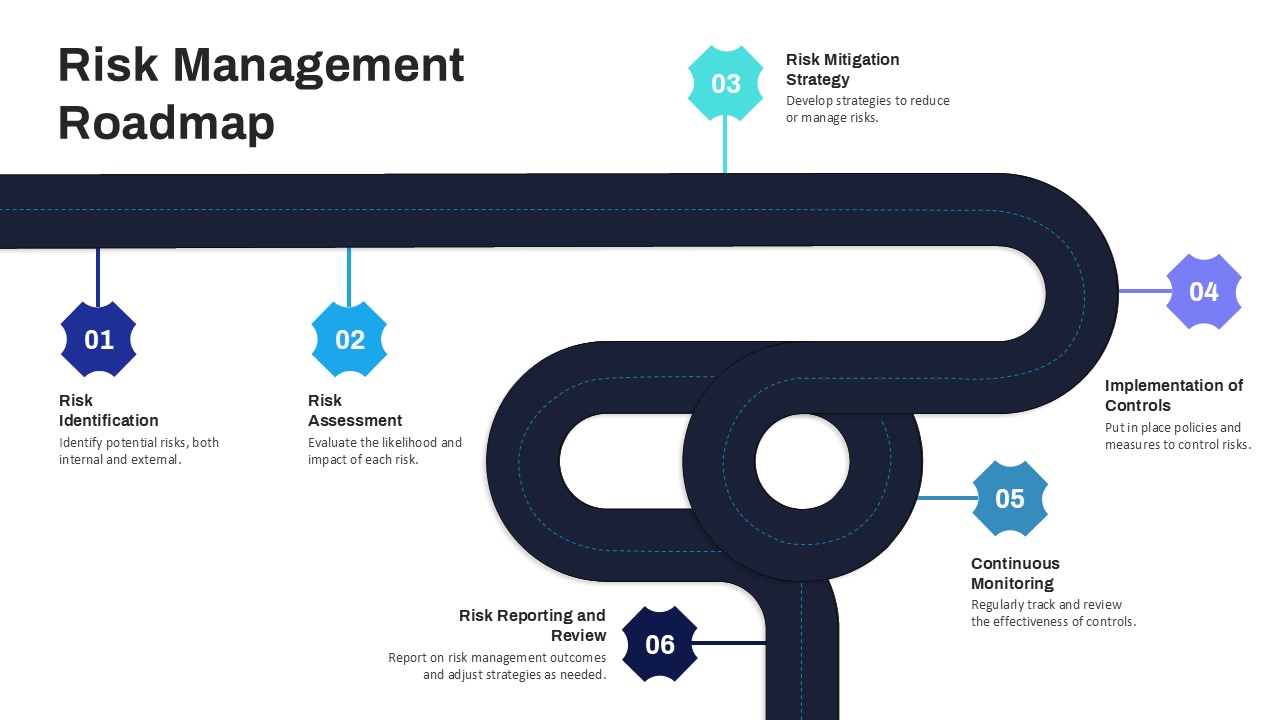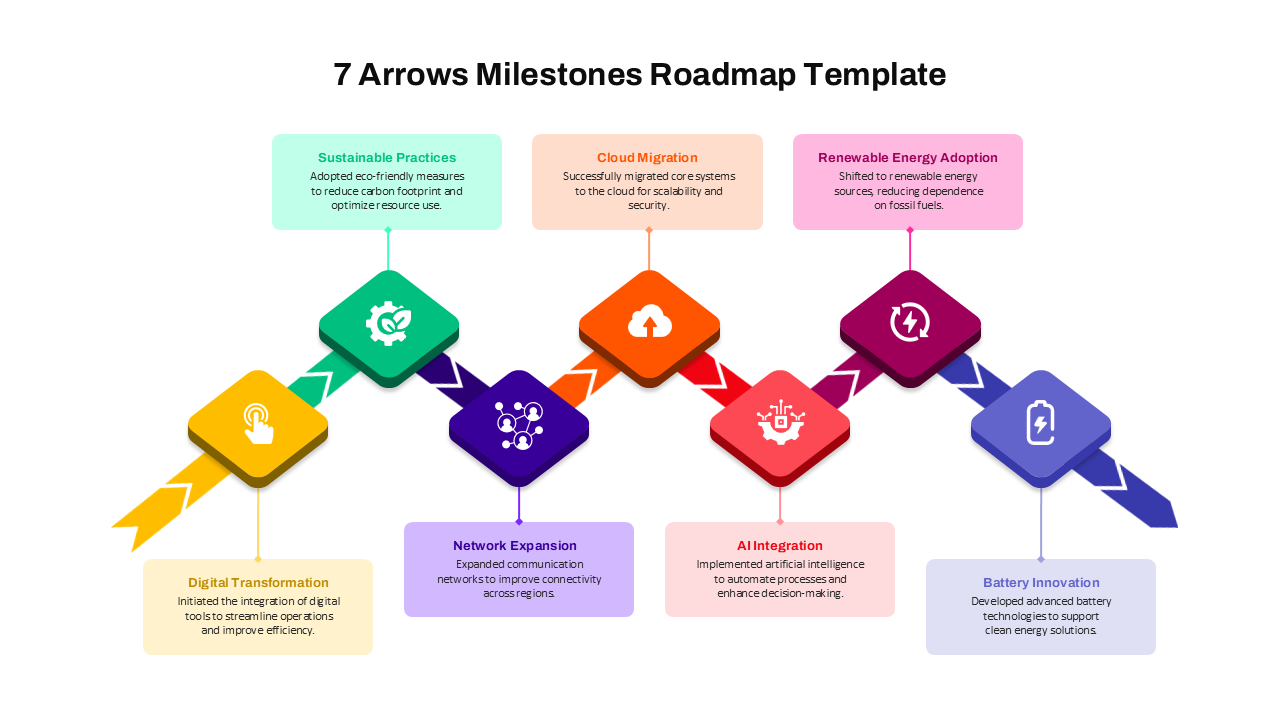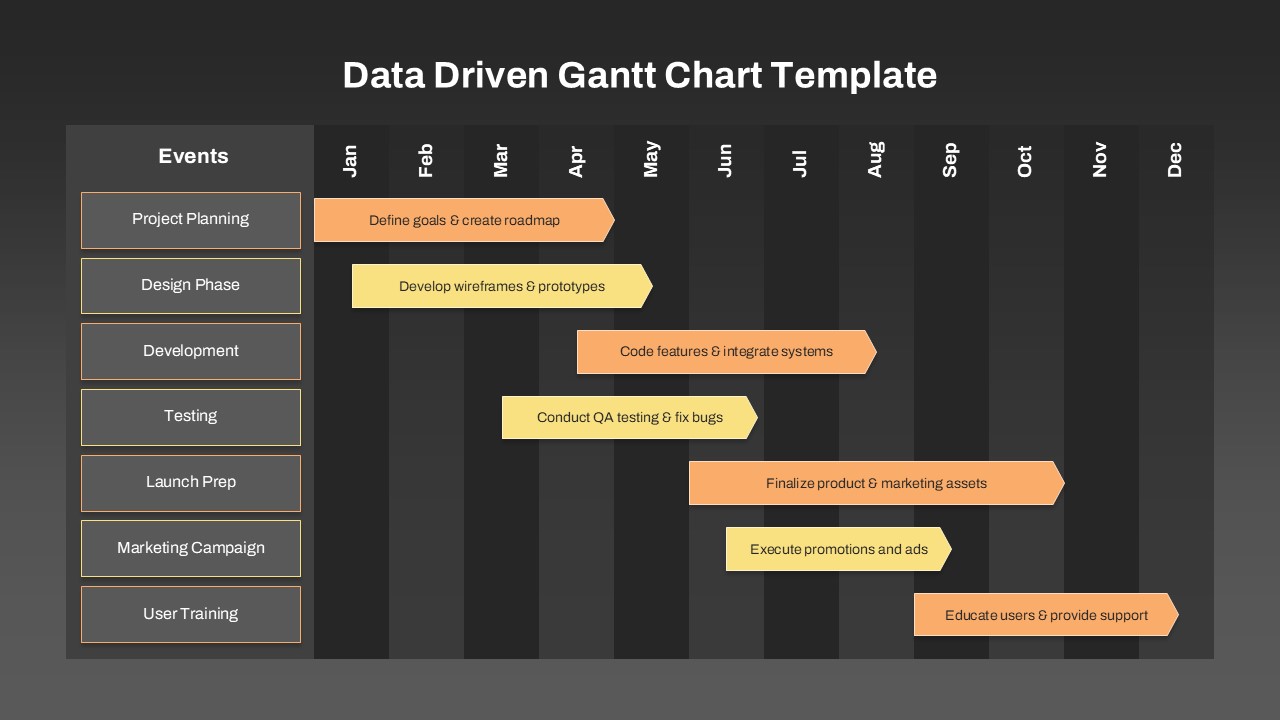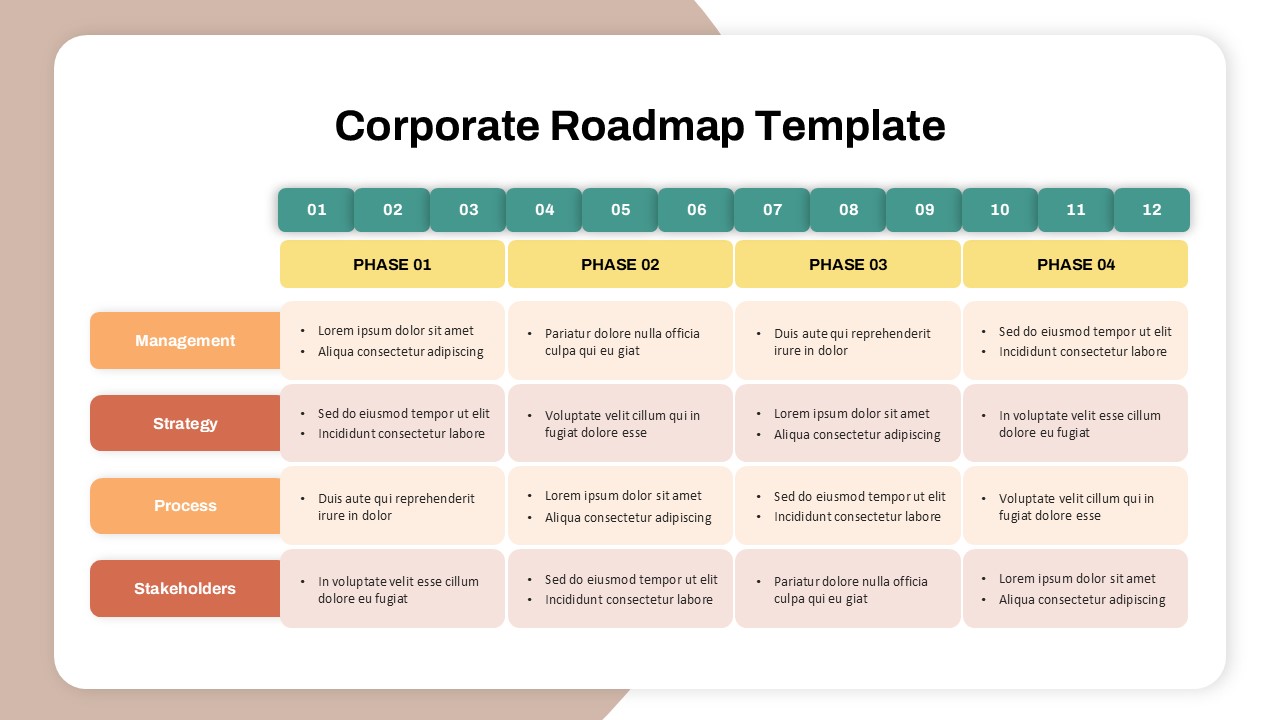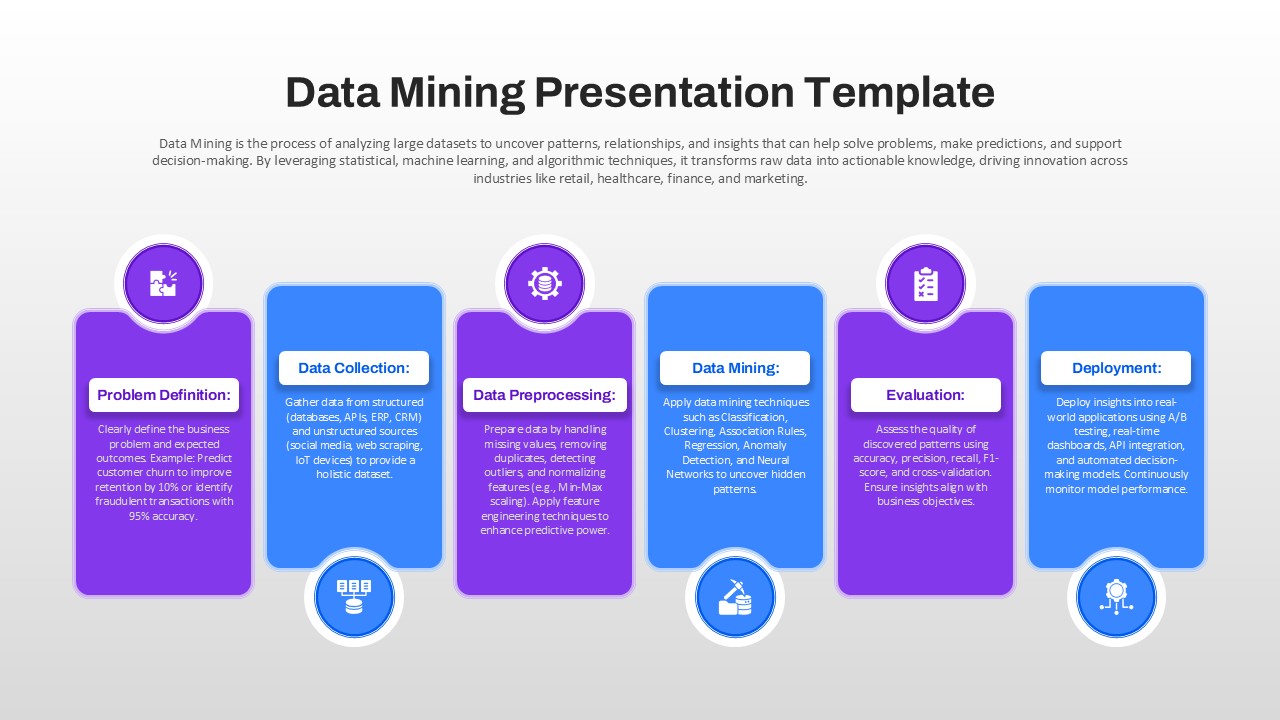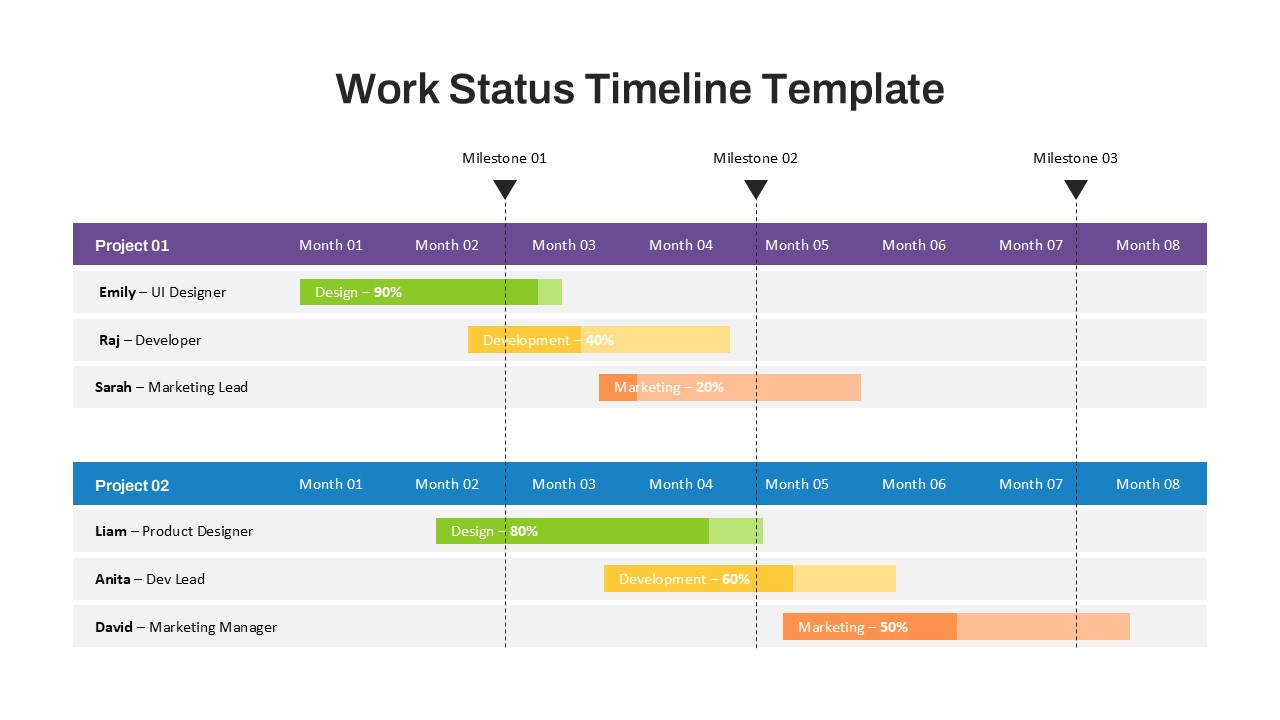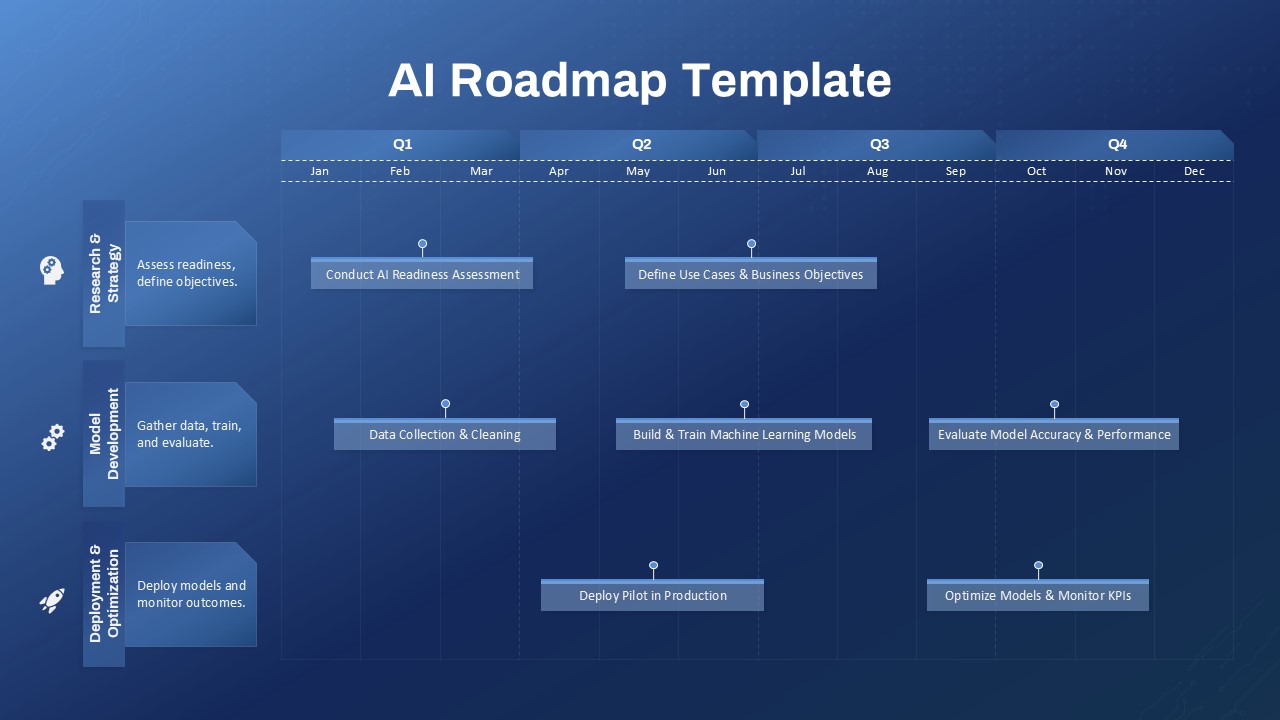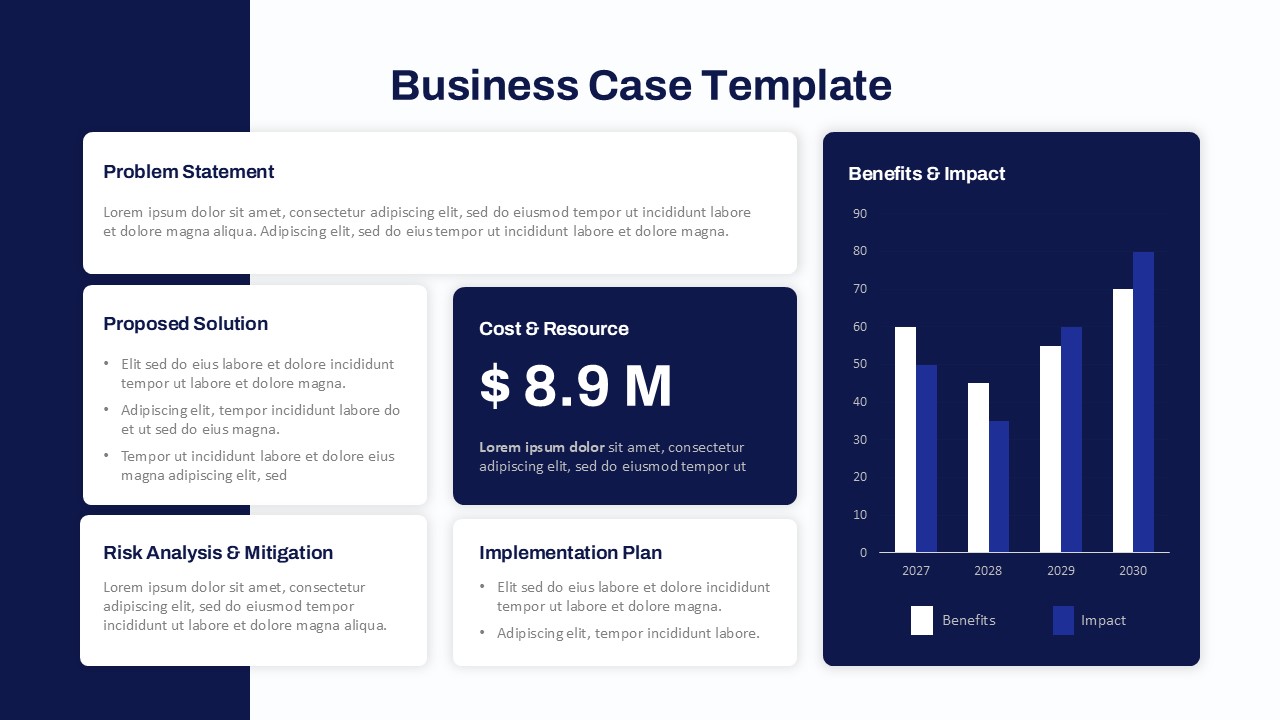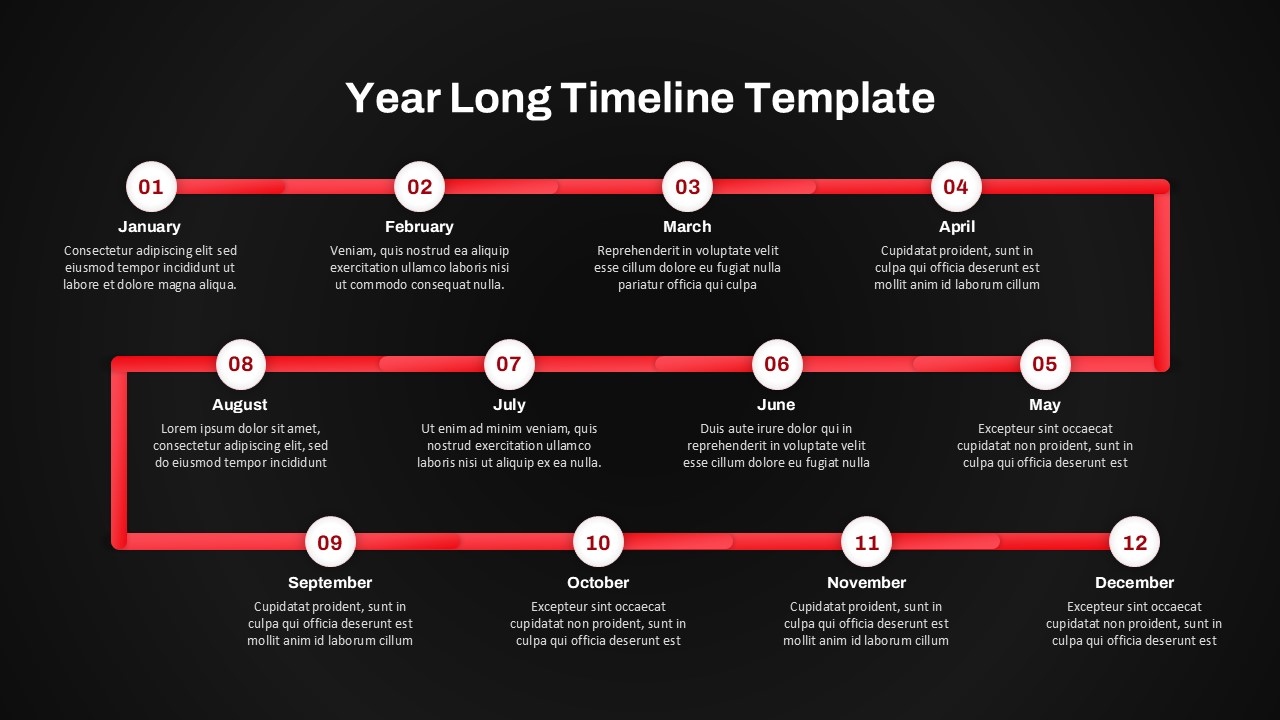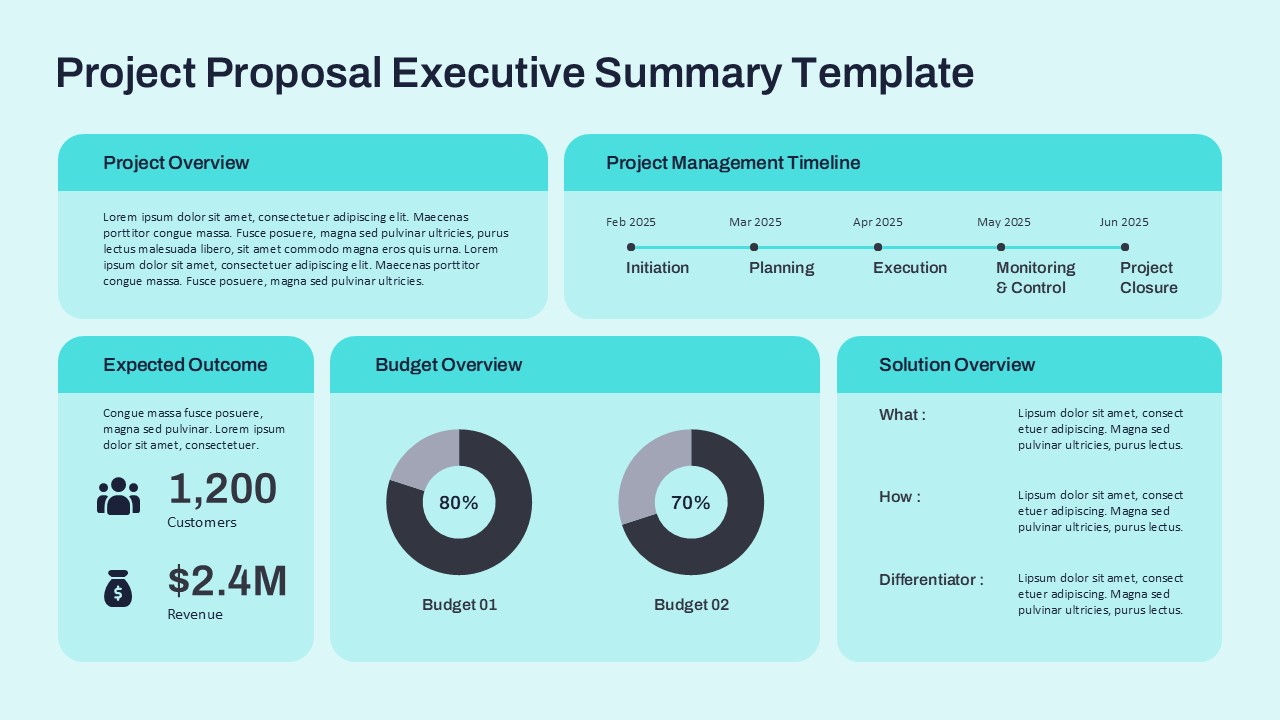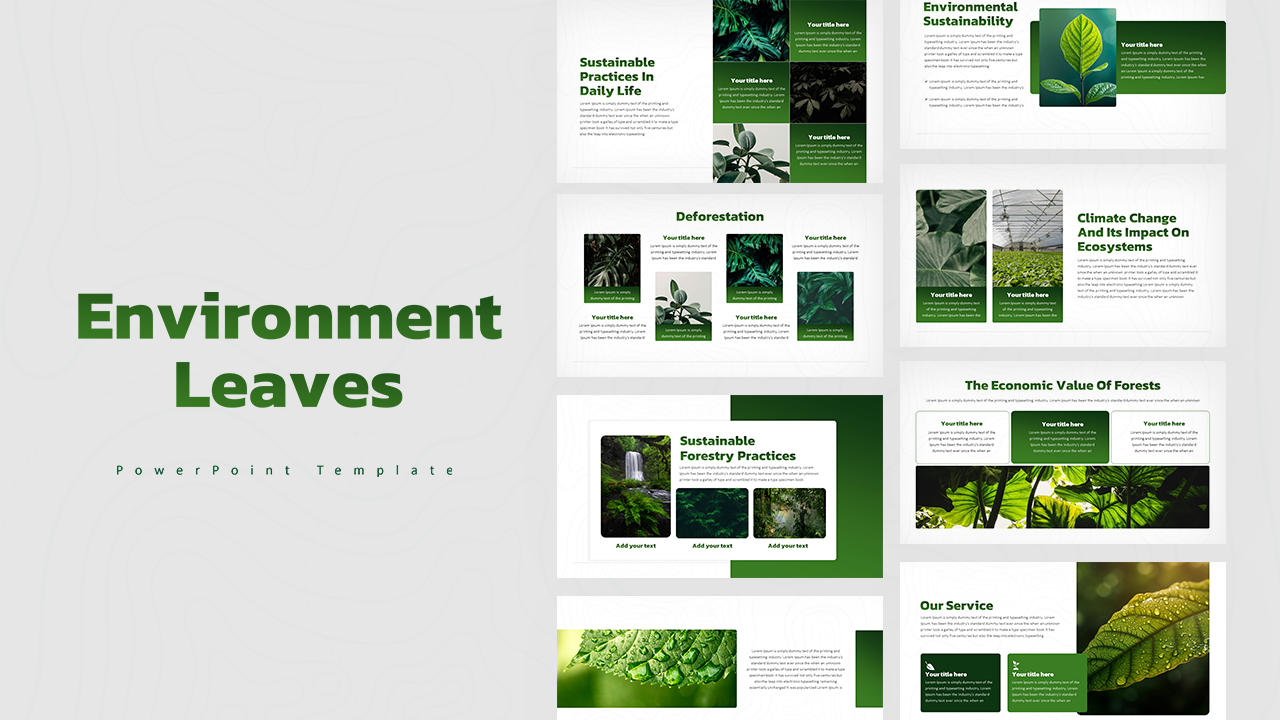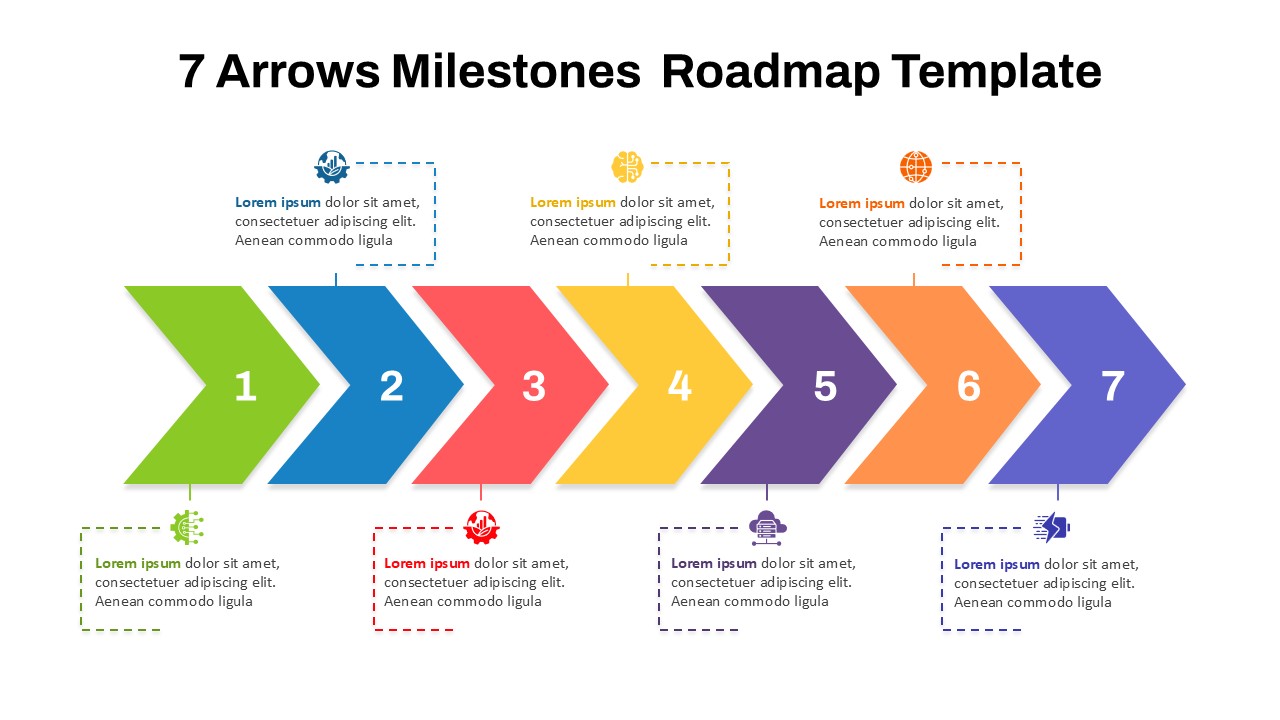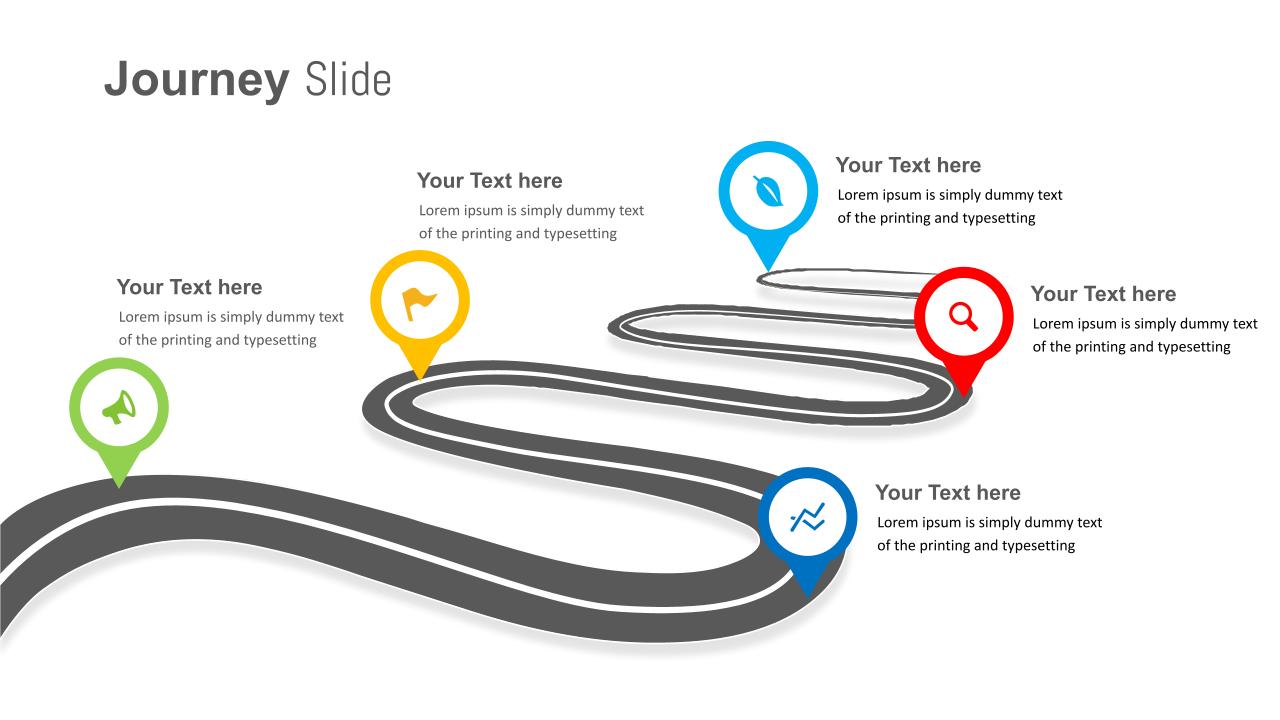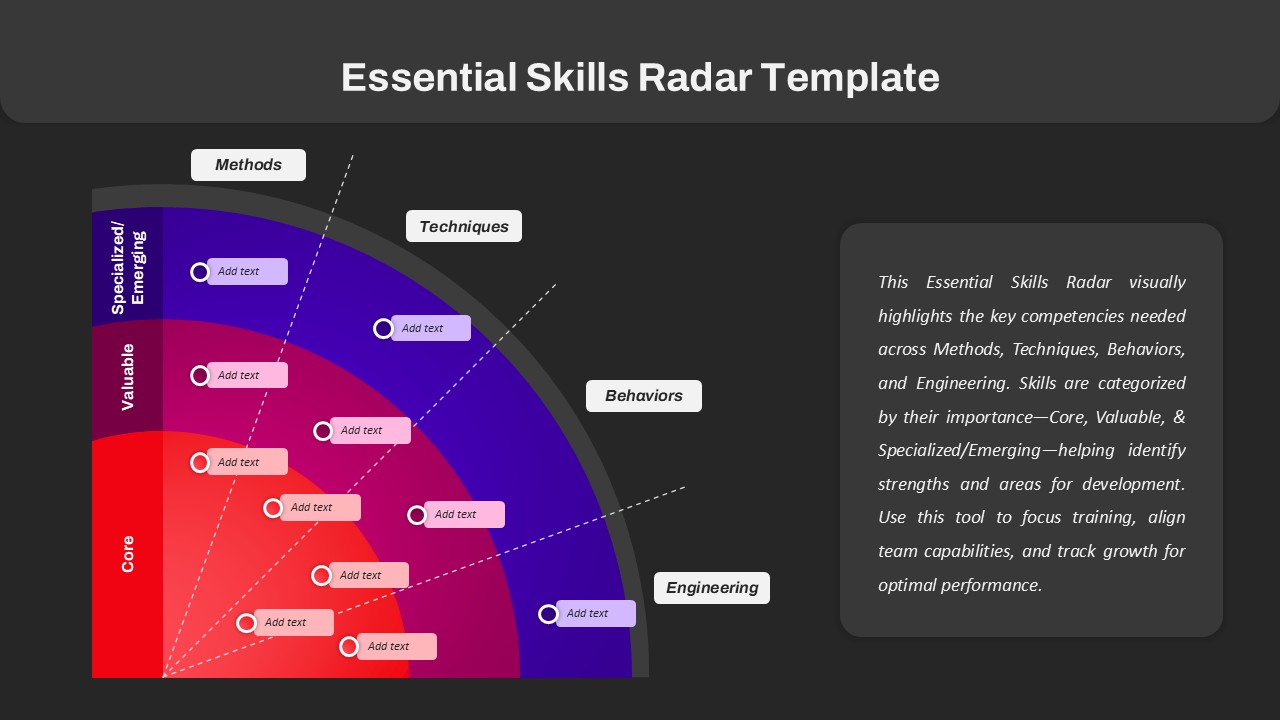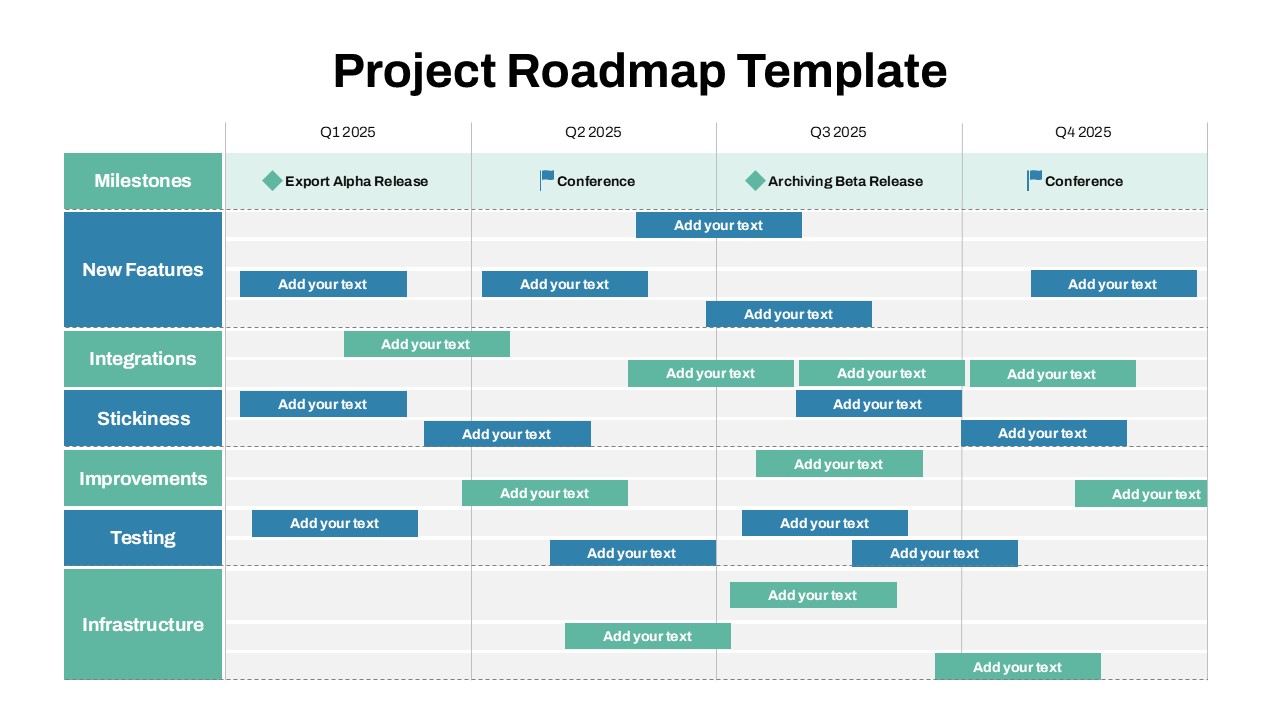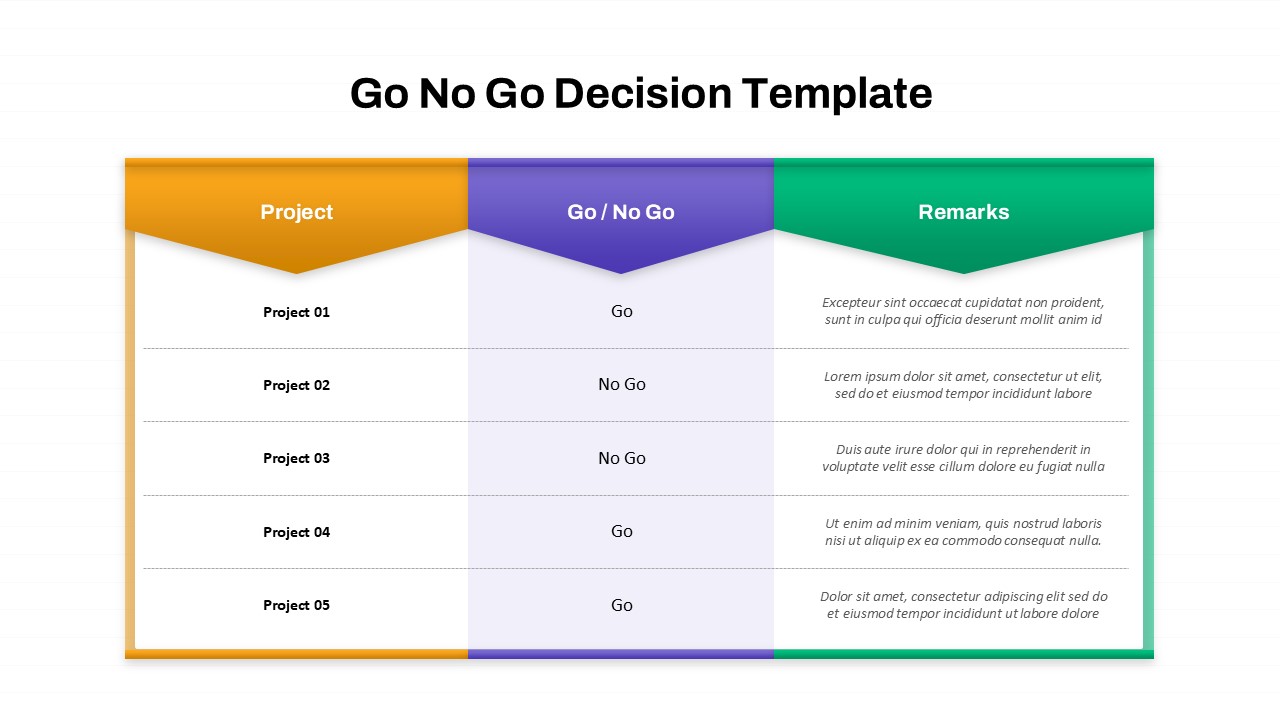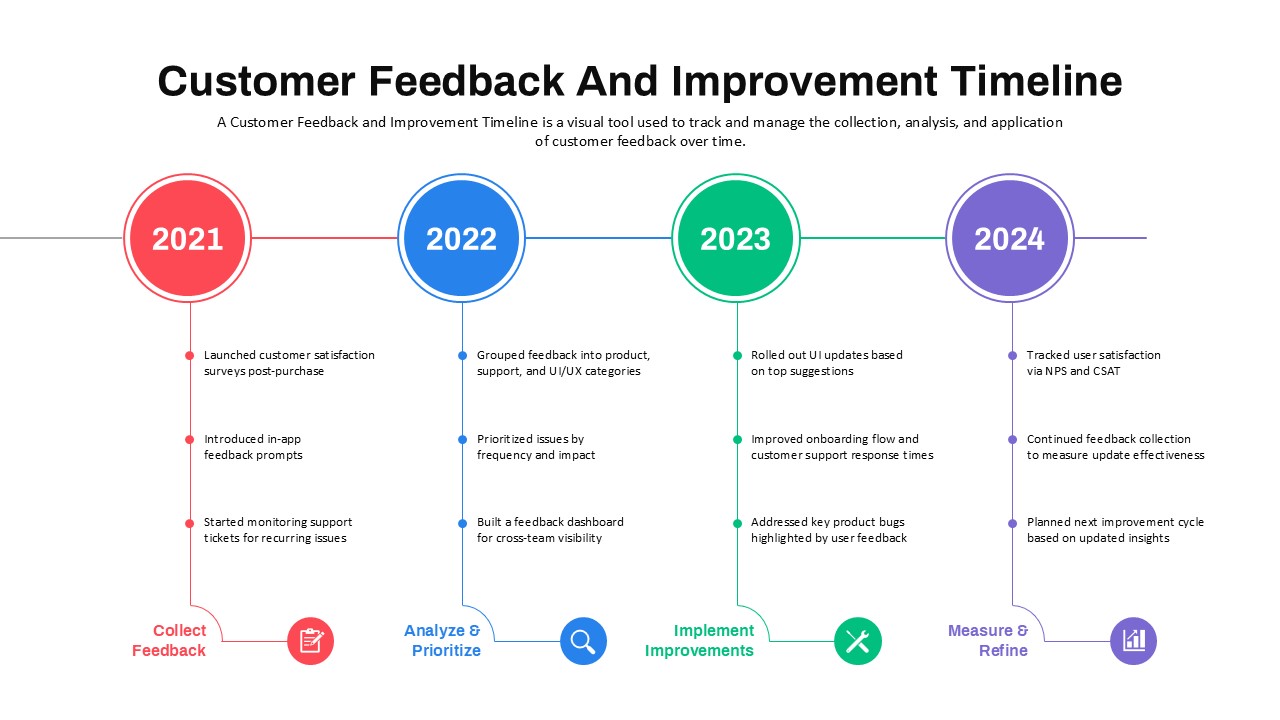Home Powerpoint Infographics Roadmap Data Governance Roadmap Template for PowerPoint & Google Slides
Data Governance Roadmap Template for PowerPoint & Google Slides
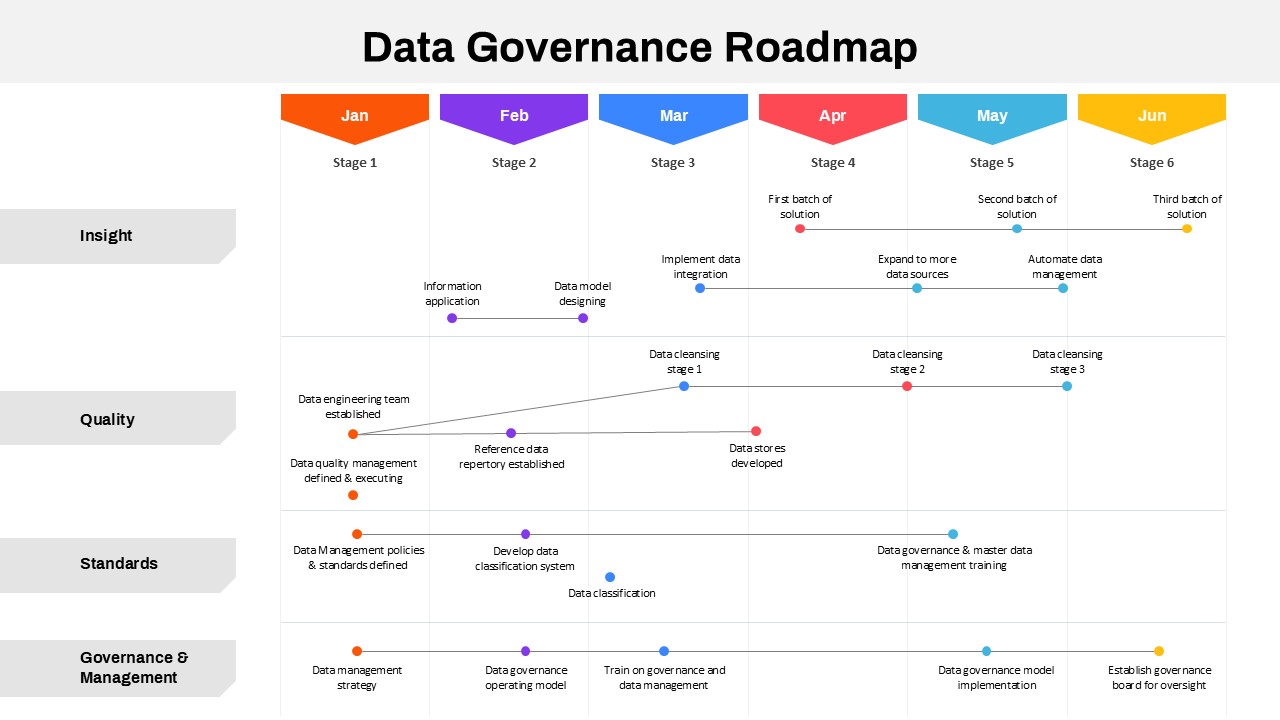
This Data Governance Roadmap slide provides a structured six-month timeline for implementing robust data governance practices across key domains: Insight, Quality, Standards, and Governance & Management. Organized into monthly stages from January to June, the slide presents a clear vertical and horizontal alignment of initiatives with colored markers indicating milestones across each track. Each initiative—ranging from “Data cleansing” and “Policy definition” to “Automated data management” and “Governance board setup”—is plotted to show sequential dependencies and project evolution.
Visually, the slide features a professional, clean layout with vibrant color-coded arrows and milestones for intuitive tracking. Its multi-track structure helps distinguish parallel workstreams while maintaining a cohesive narrative of governance progression. The roadmap supports strategic planning, team alignment, and reporting, making it ideal for corporate stakeholders, data stewards, or executive briefings.
Fully editable in PowerPoint and Google Slides, the template allows you to adapt project names, timelines, or responsibilities based on your organization’s roadmap. Whether used in workshops, boardroom updates, or PMO dashboards, this slide ensures clarity, cross-functional visibility, and effective project communication.
See more
No. of Slides
1Aspect Ratio
16:9Item ID
SKT04104
Features of this template
Other Uses
Beyond data governance, this timeline format can be repurposed for transformation programs, system integration roadmaps, compliance rollouts, or any initiative involving multi-layered project stages across time.
FAQs
Can I customize the PowerPoint templates to match my branding?
Yes, all our PowerPoint templates are fully customizable, allowing you to edit colors, fonts, and content to align with your branding and messaging needs.
Will your templates work with my version of PowerPoint?
Yes, our templates are compatible with various versions of Microsoft PowerPoint, ensuring smooth usage regardless of your software version.
What software are these templates compatible with?
Our templates work smoothly with Microsoft PowerPoint and Google Slides. Moreover, they’re compatible with Apple Keynote, LibreOffice Impress, Zoho Show, and more, ensuring flexibility across various presentation software platforms.