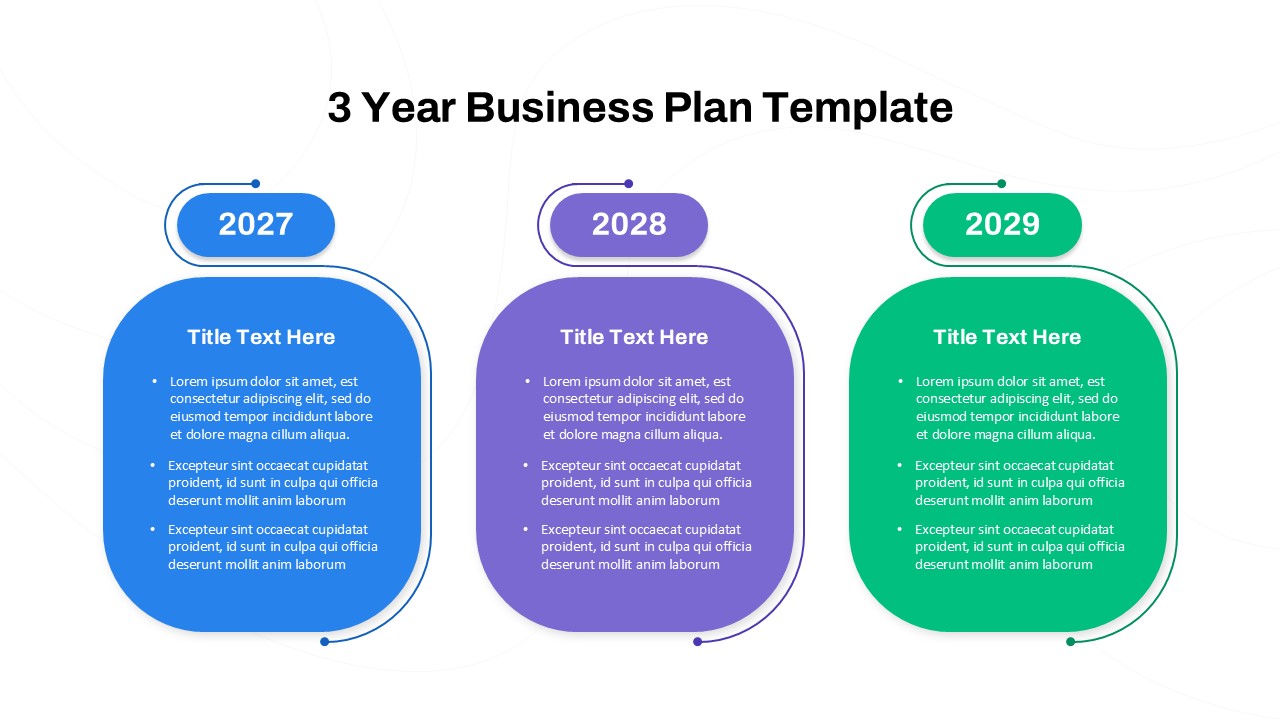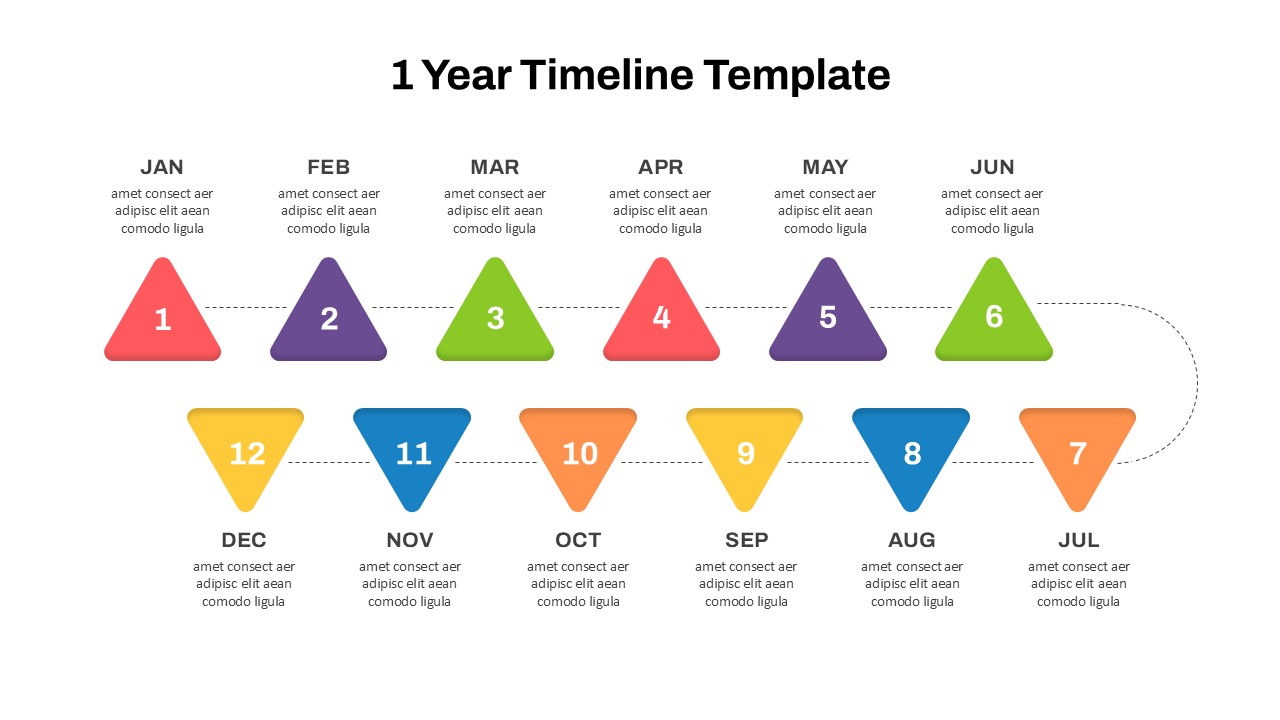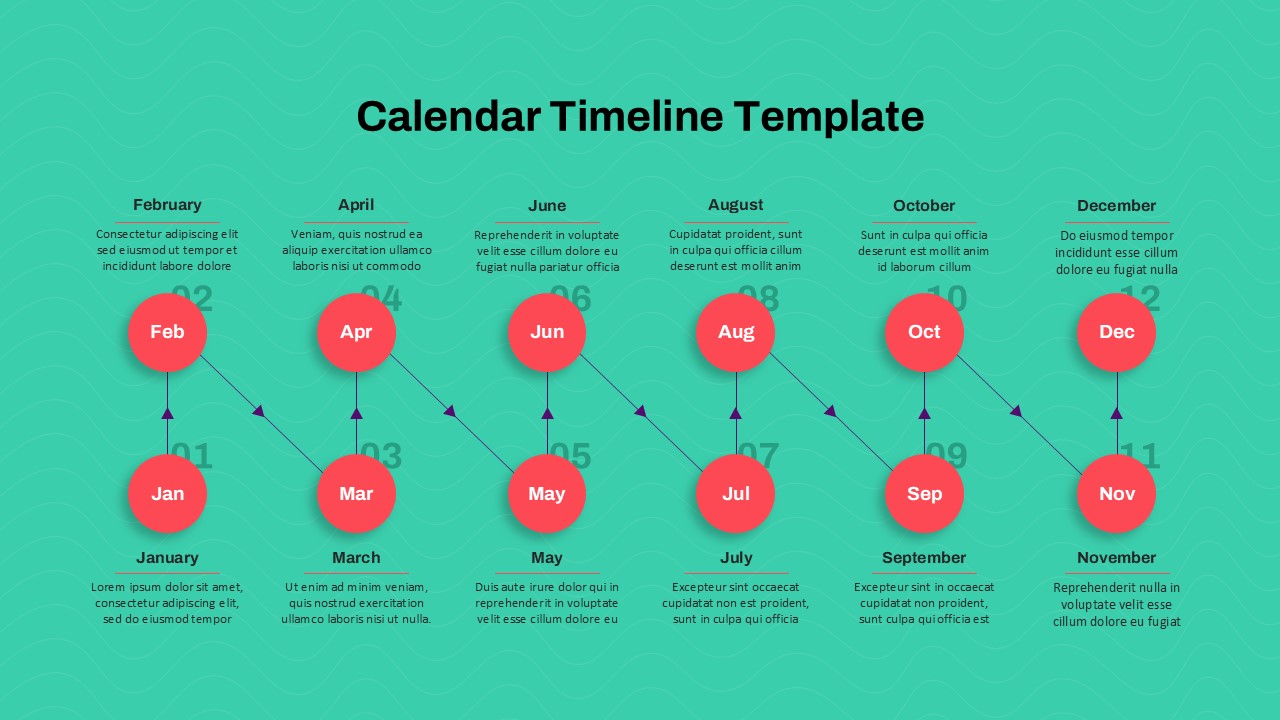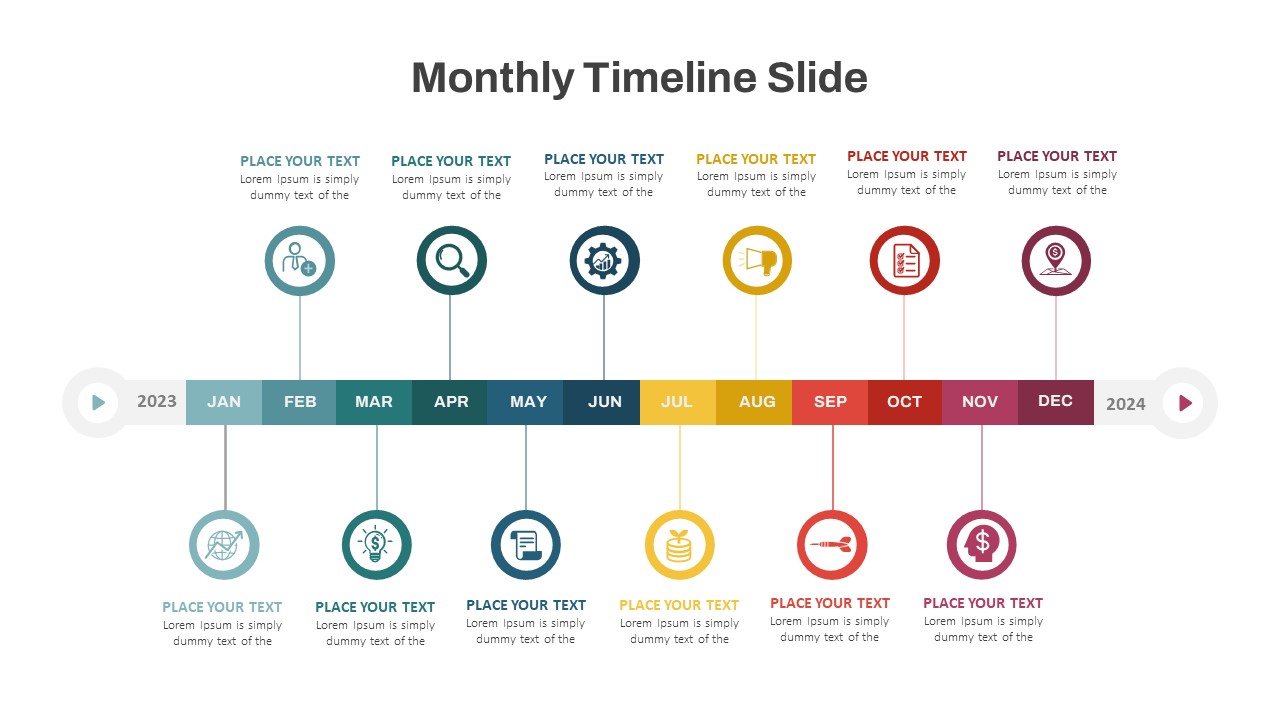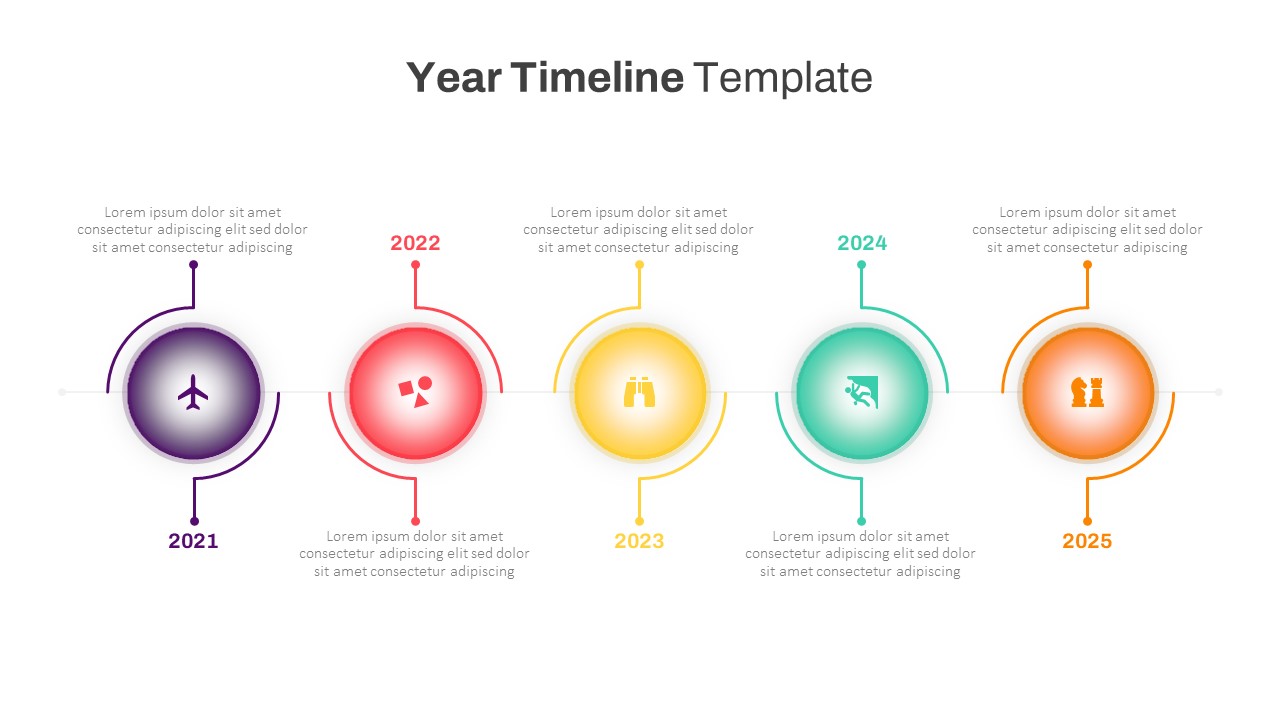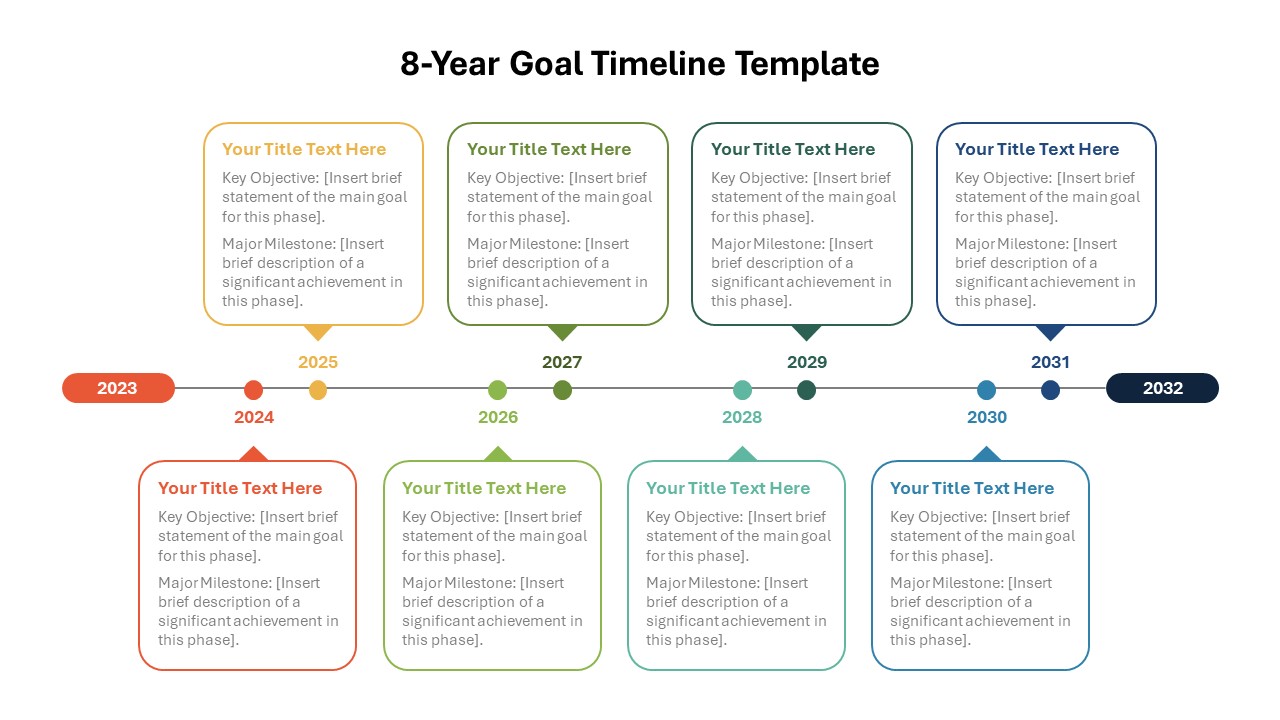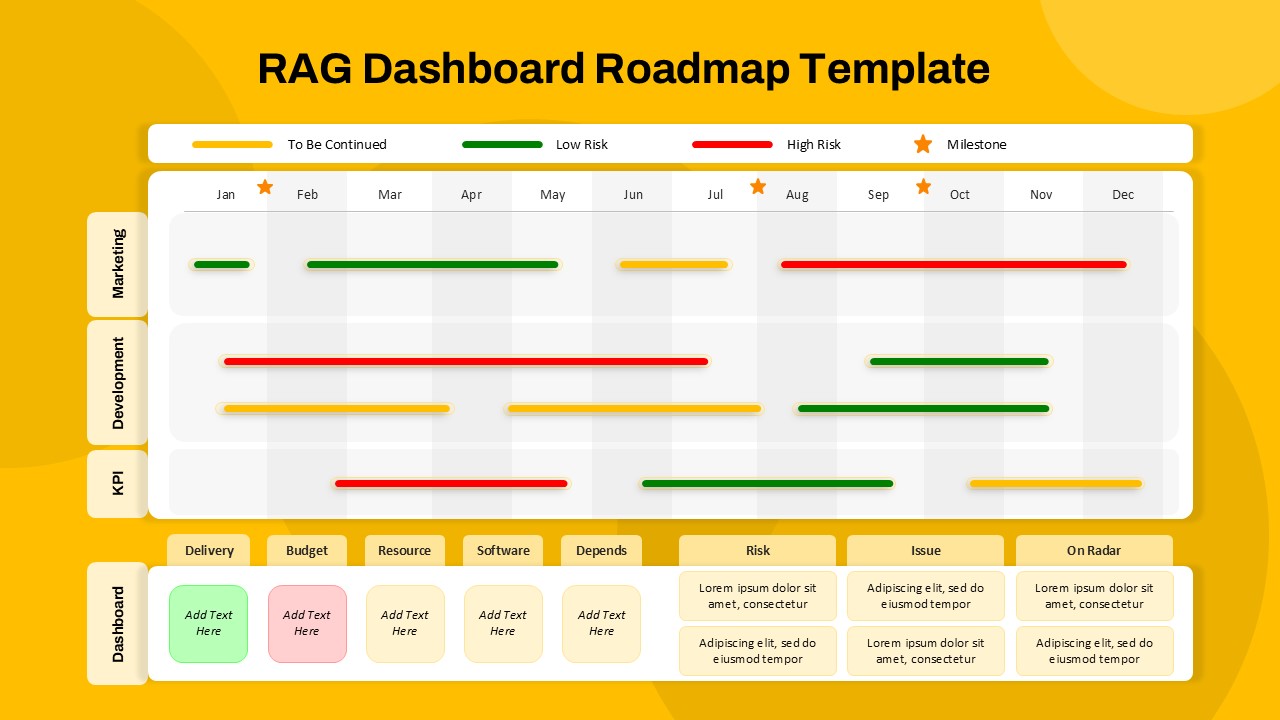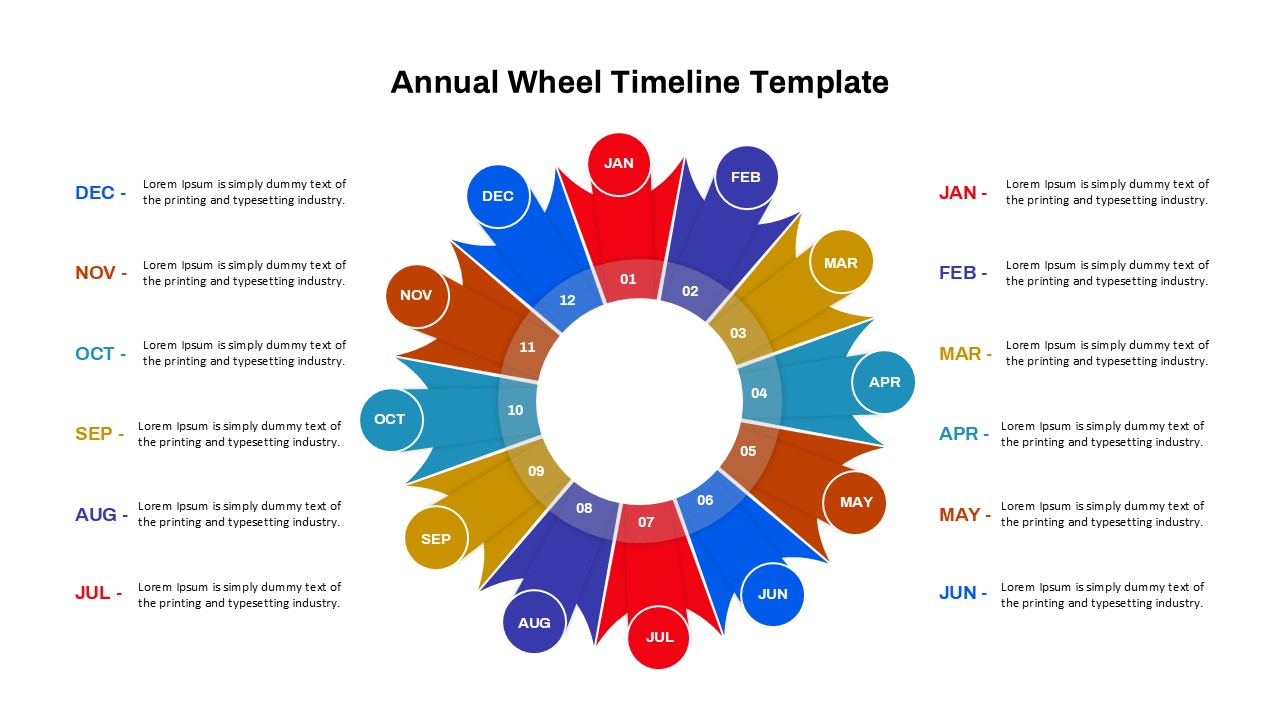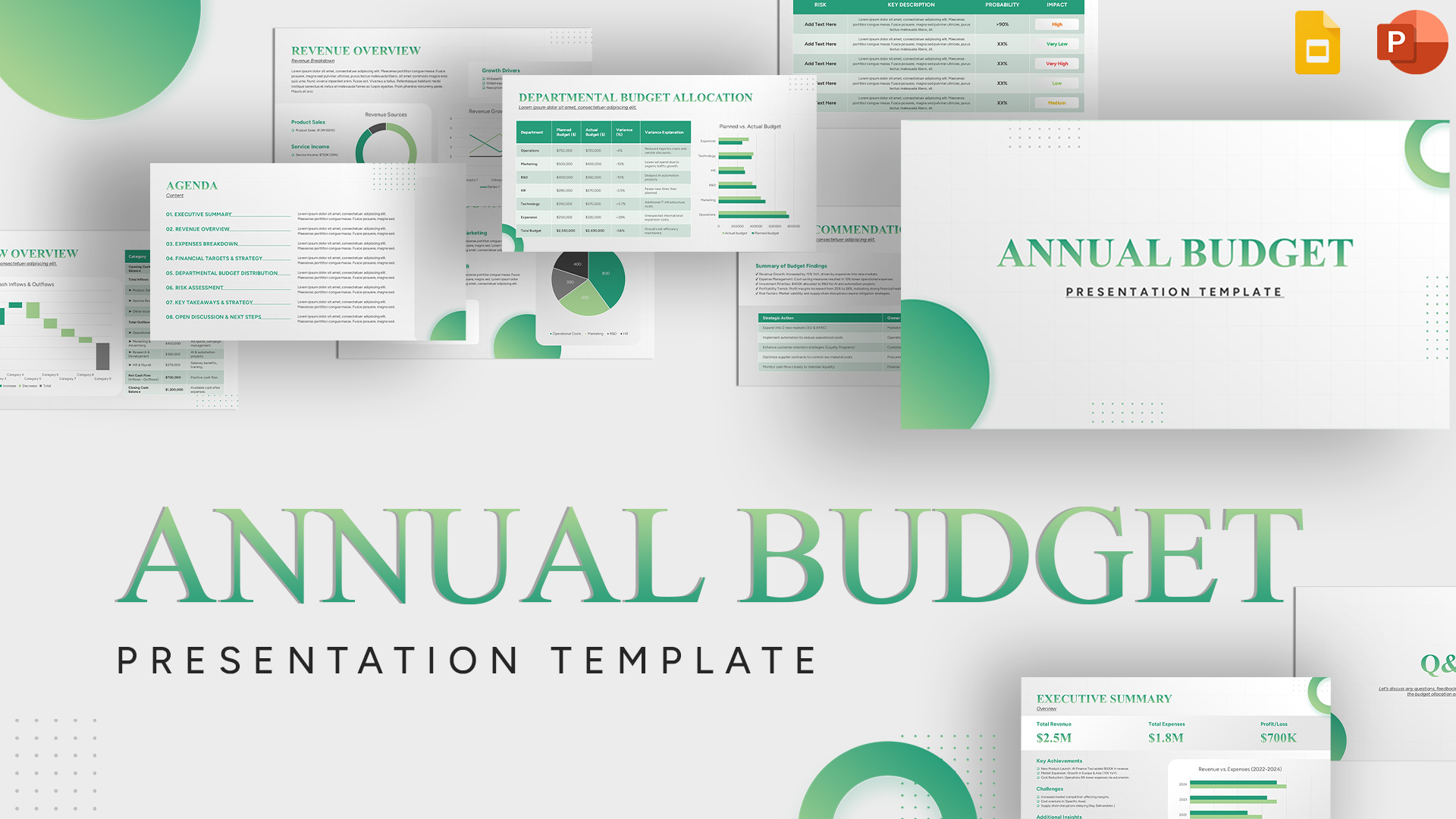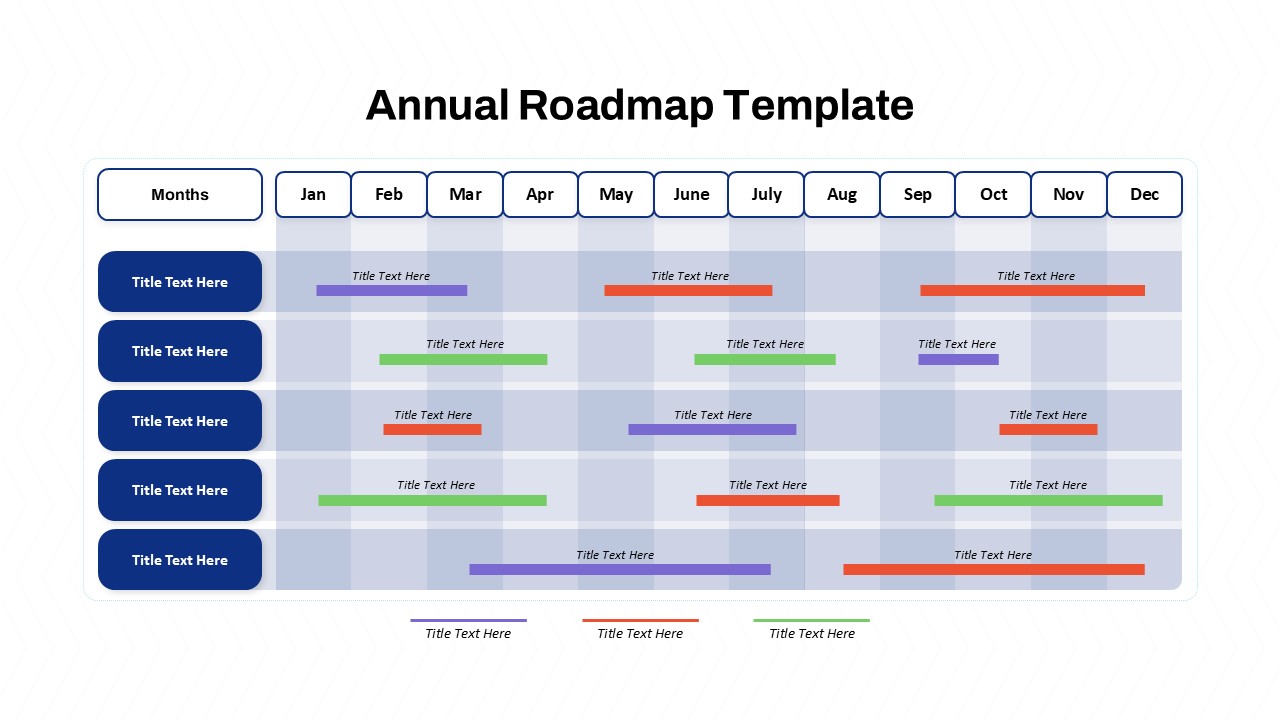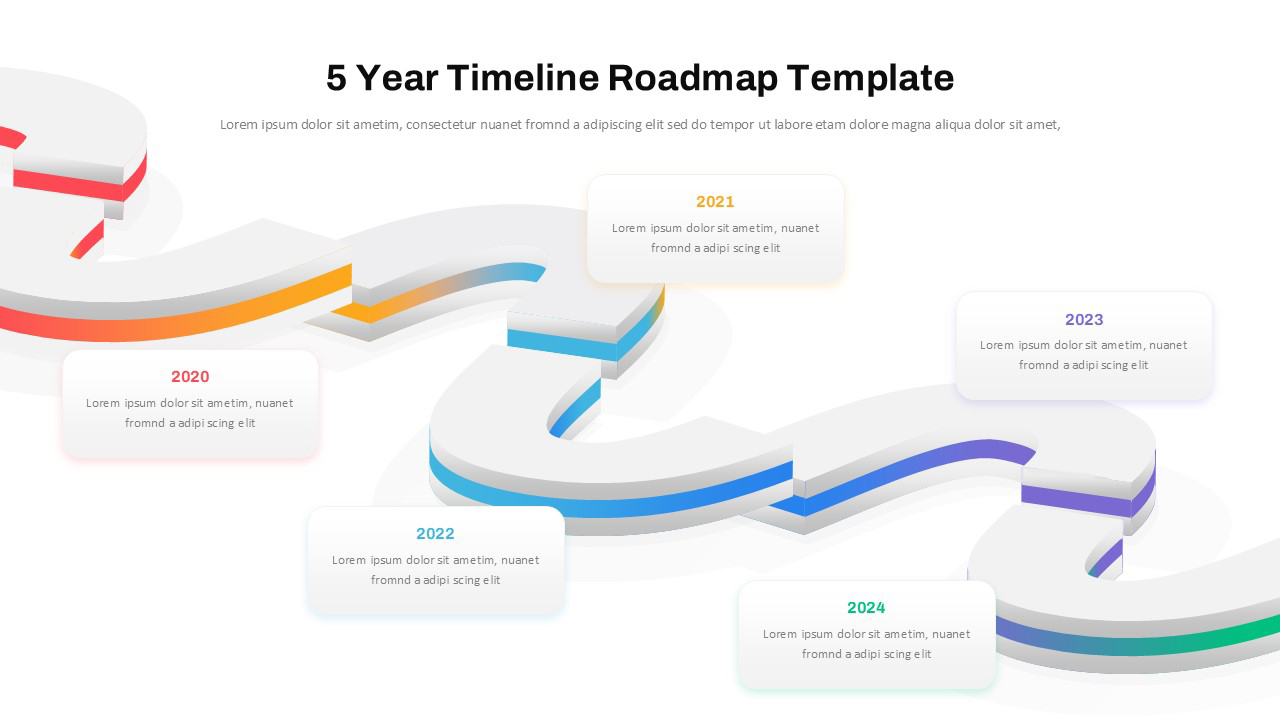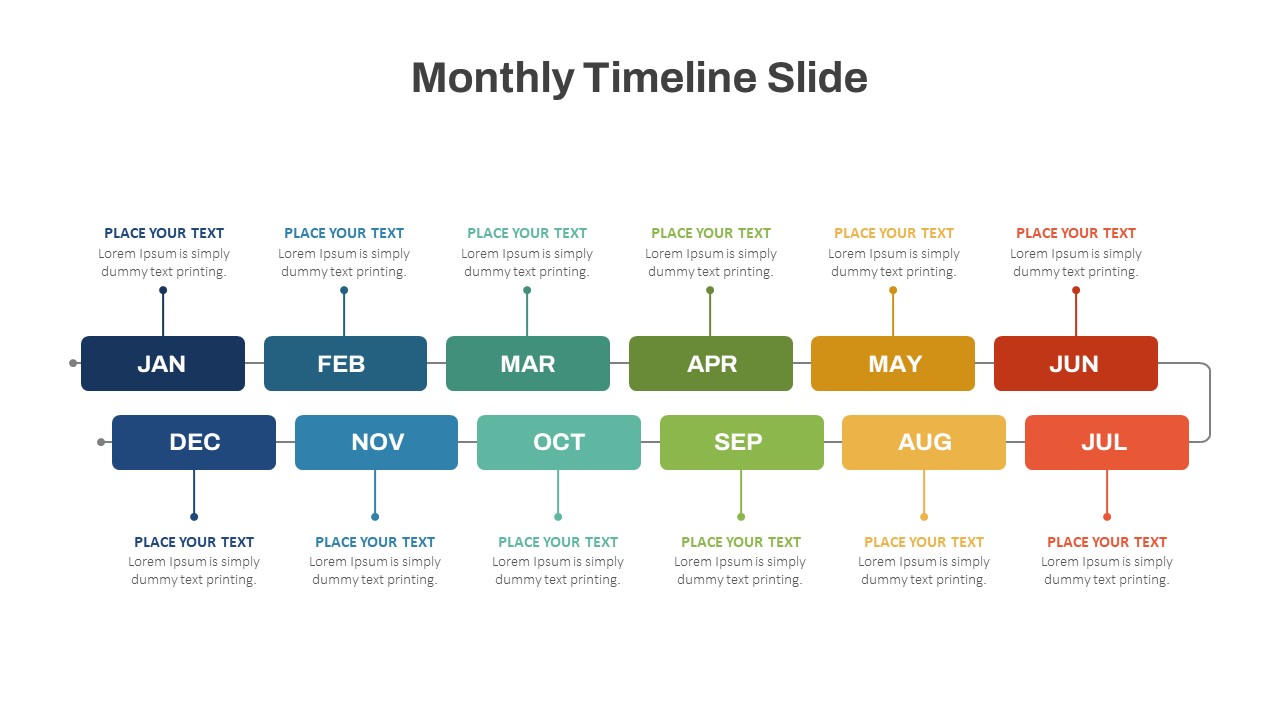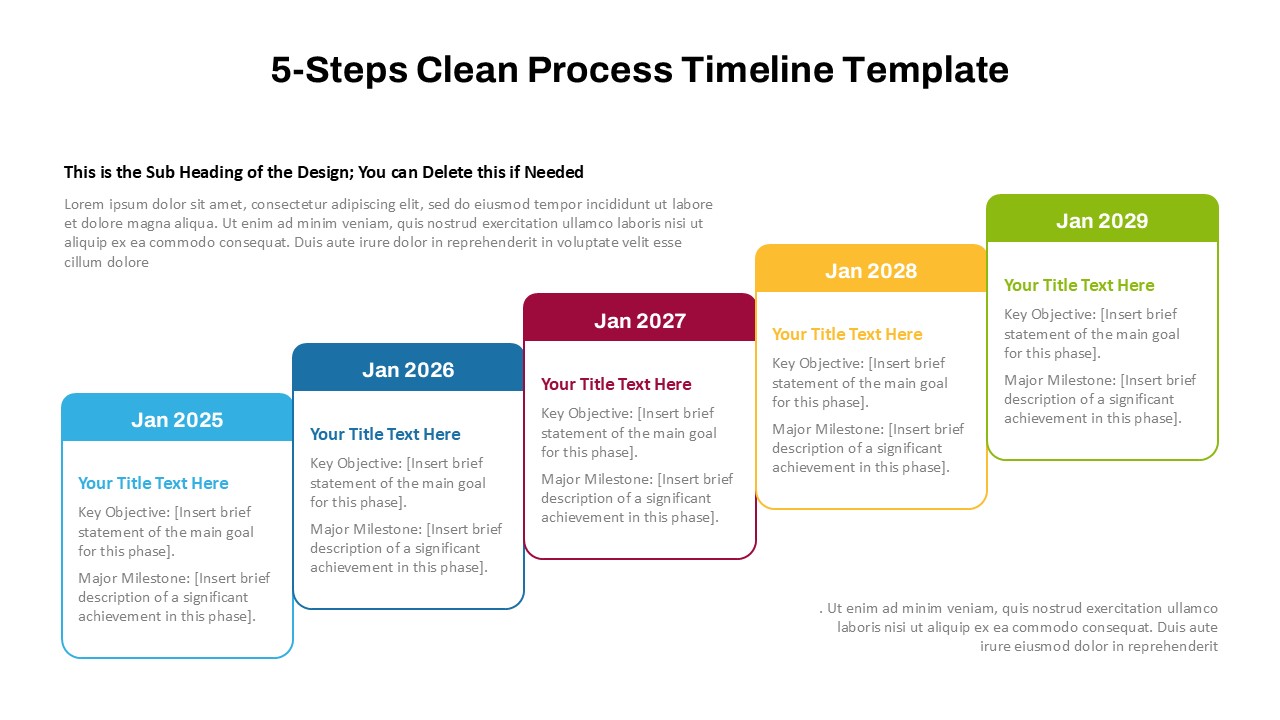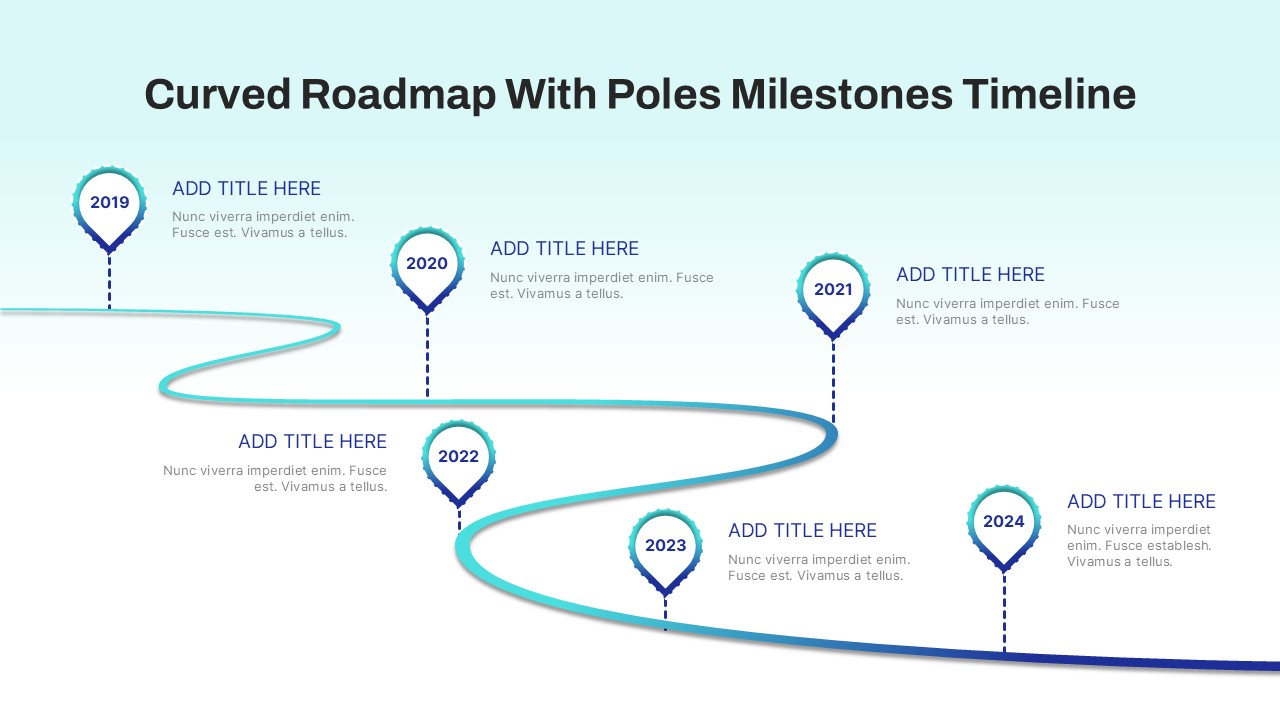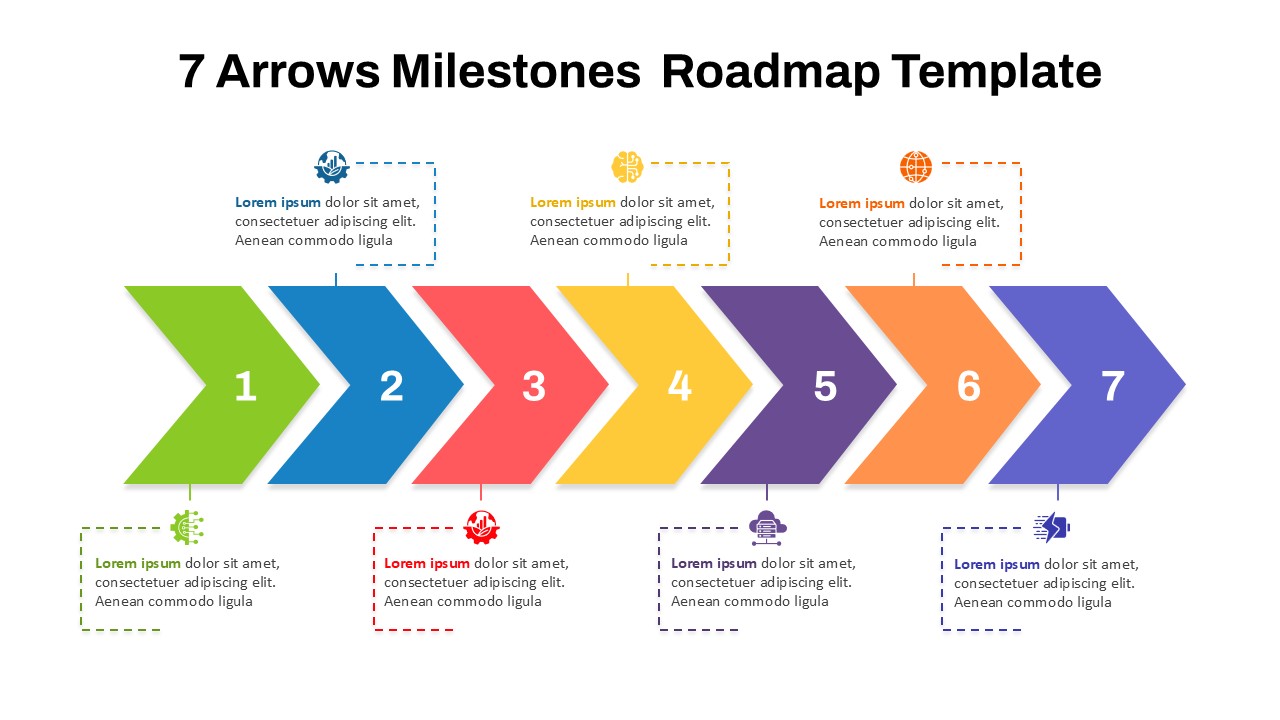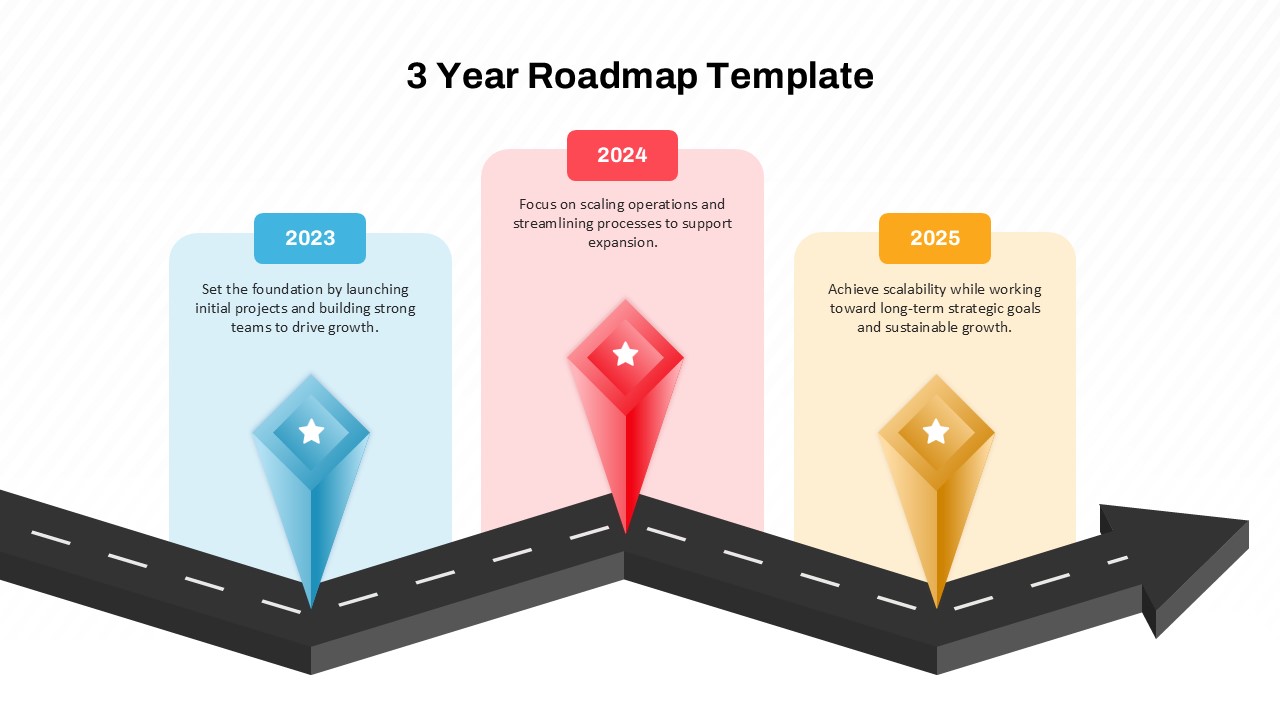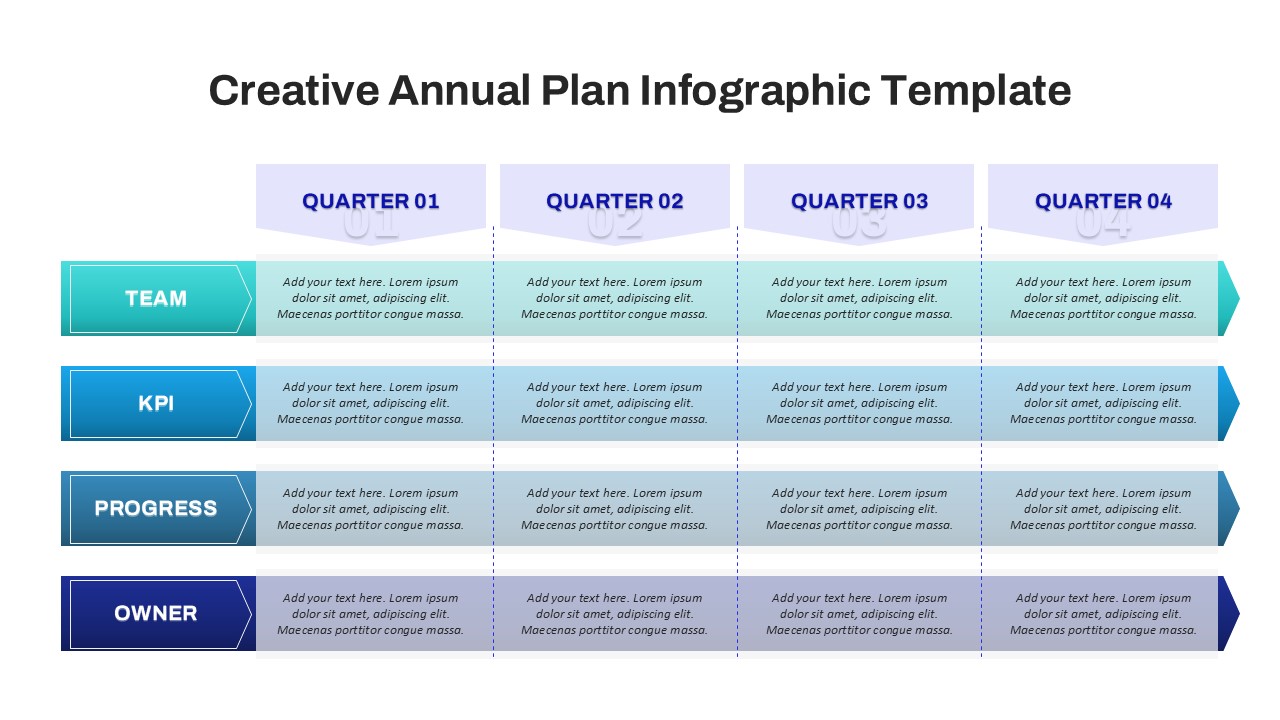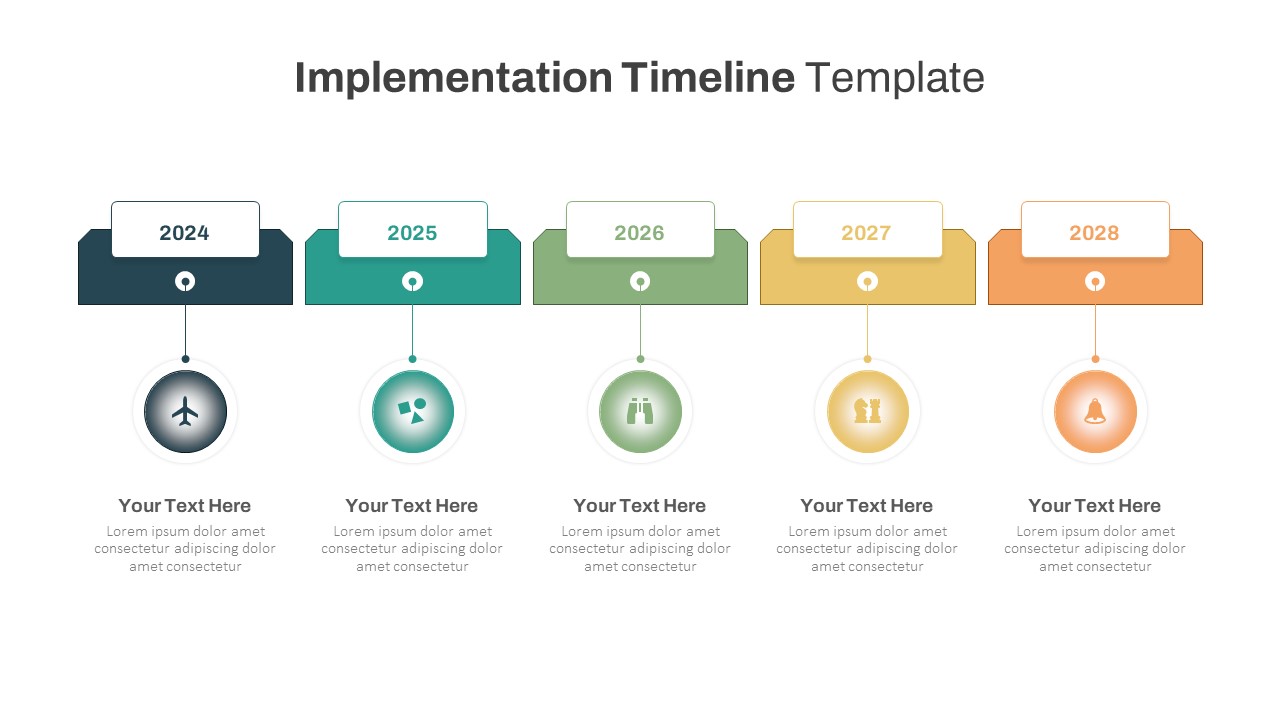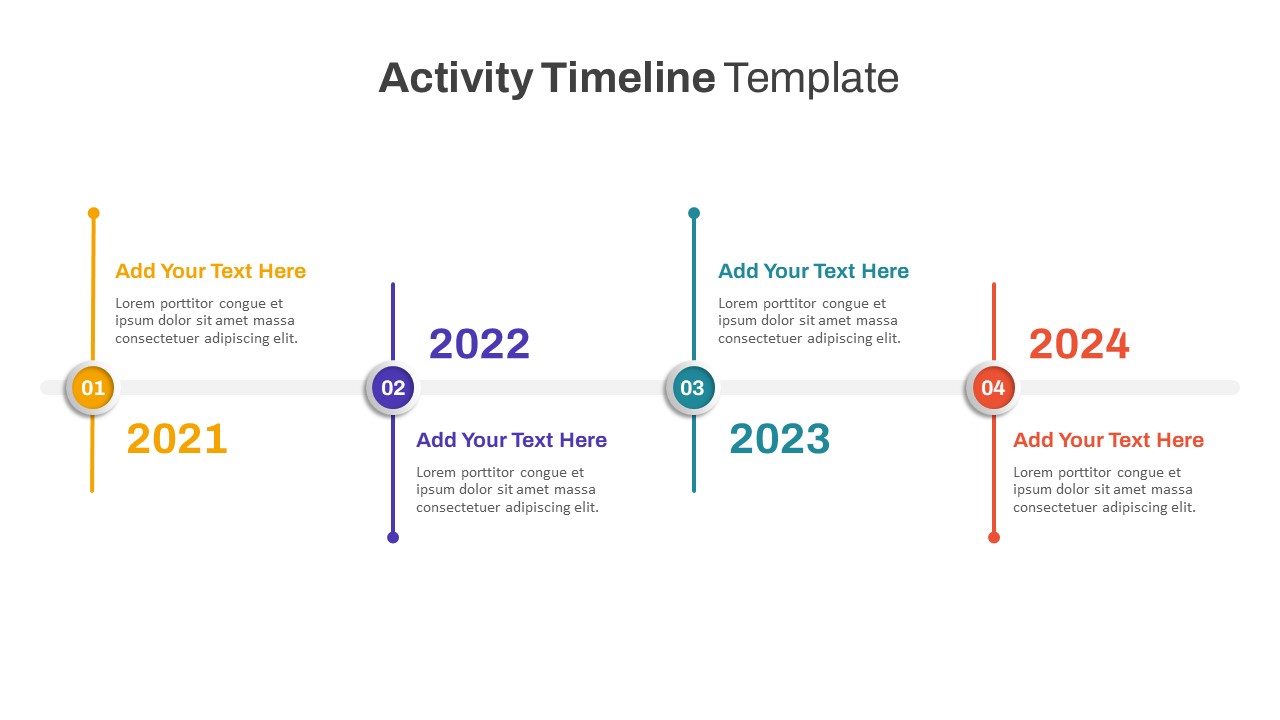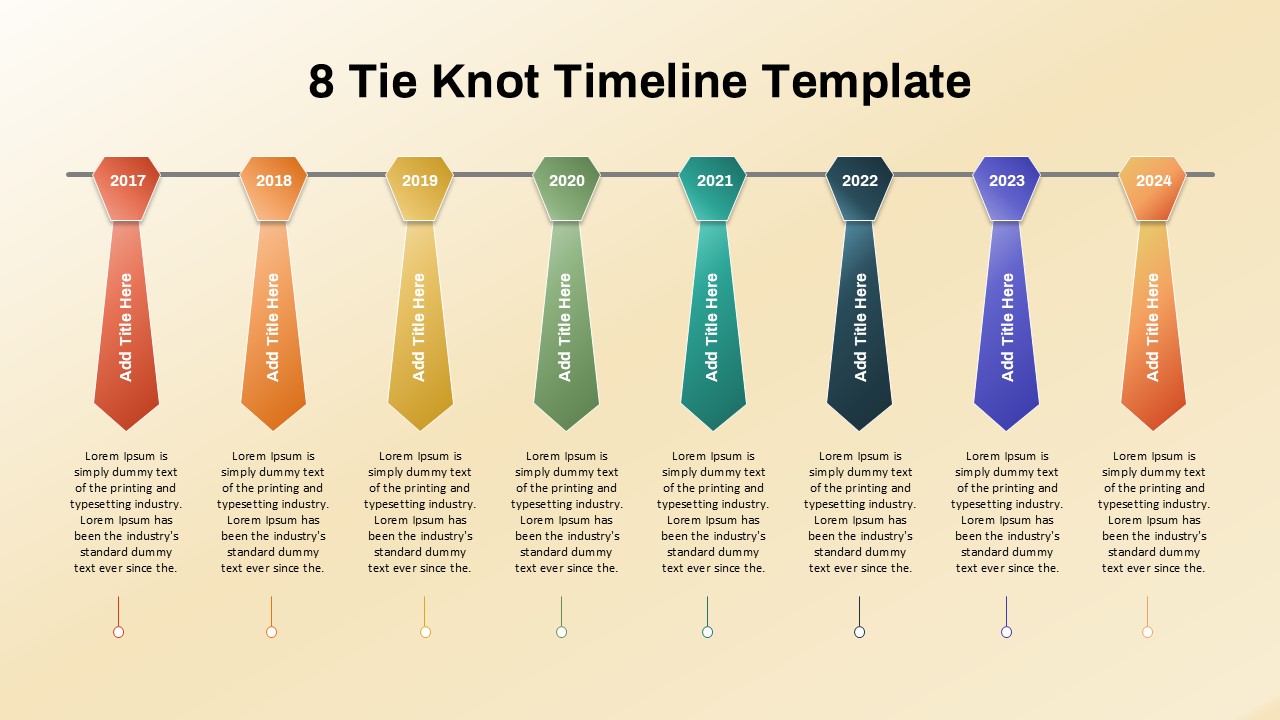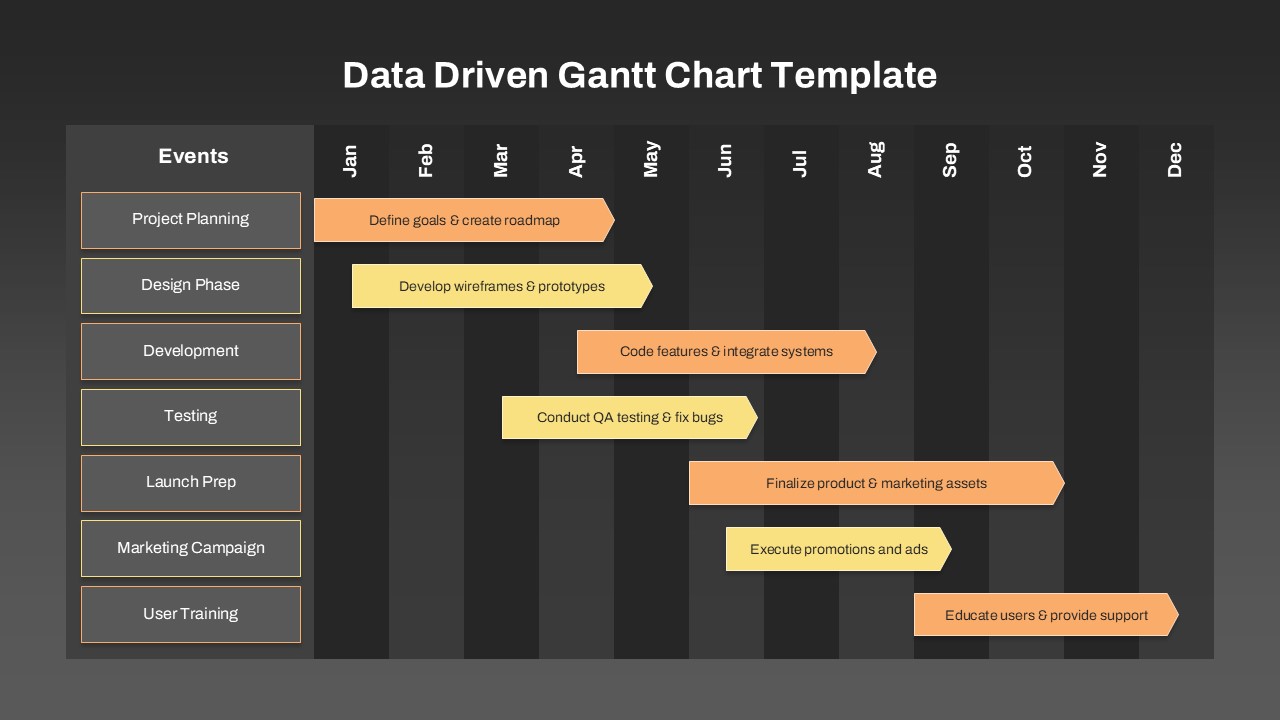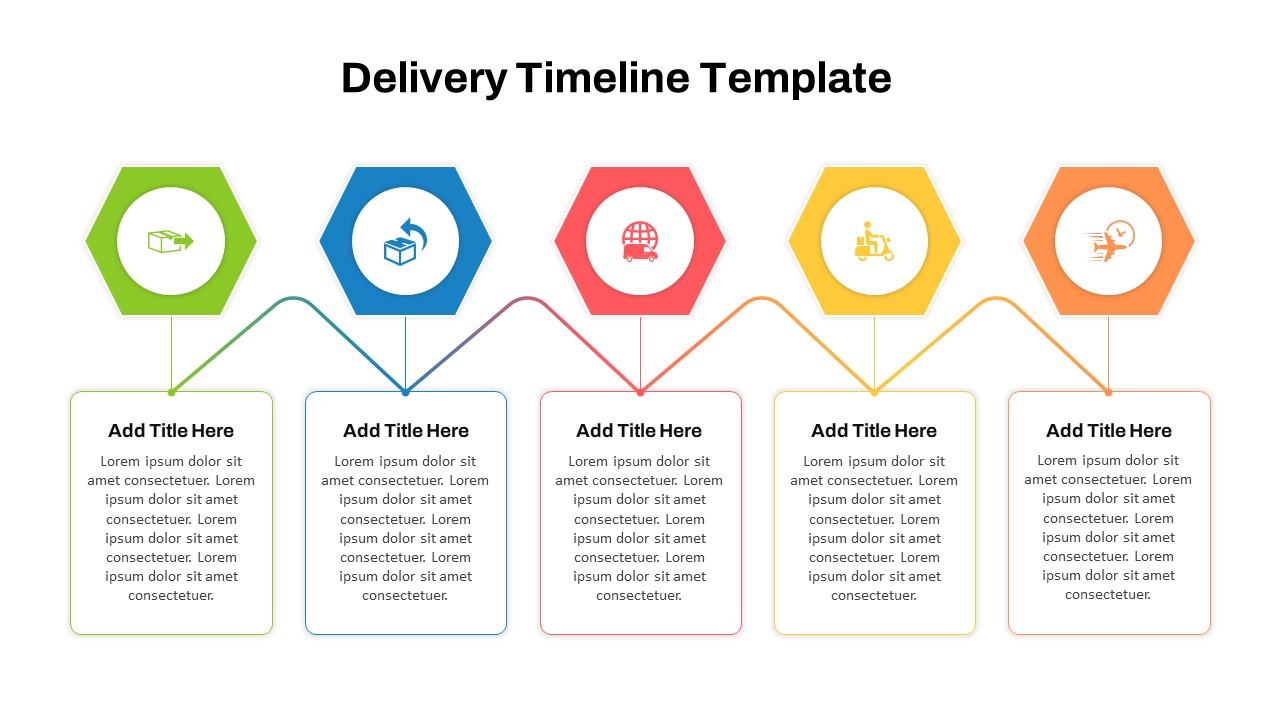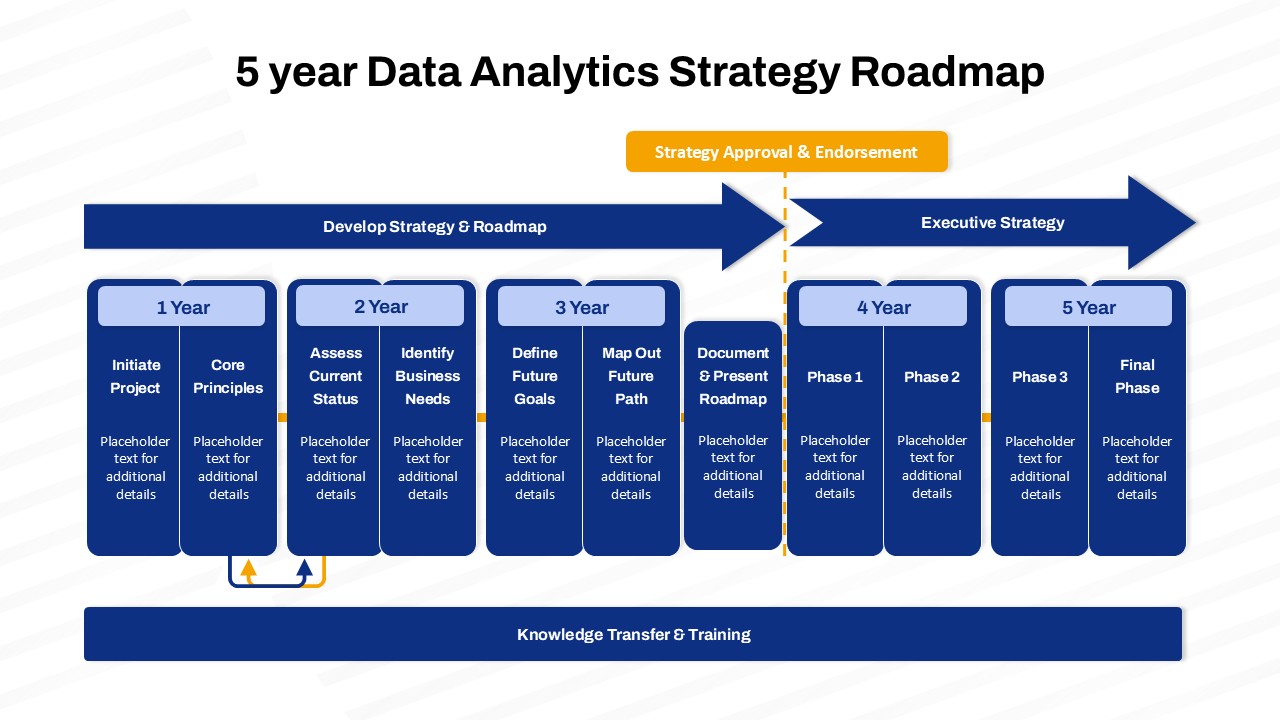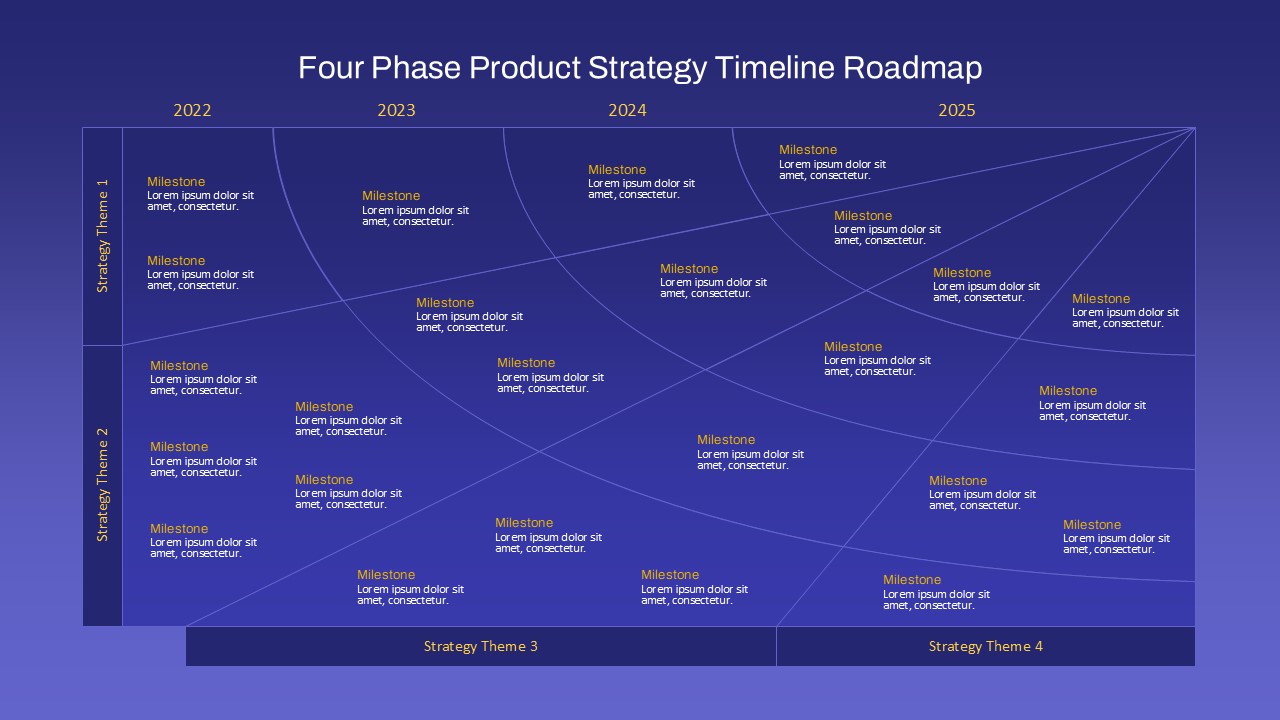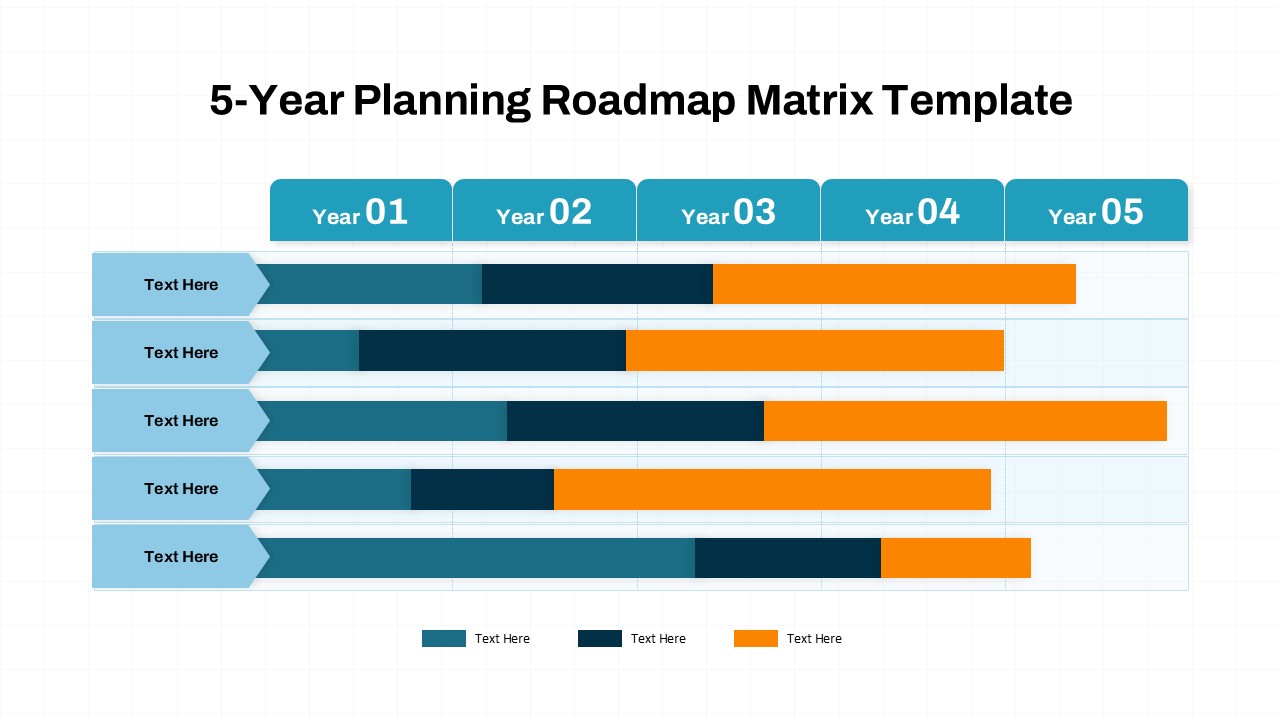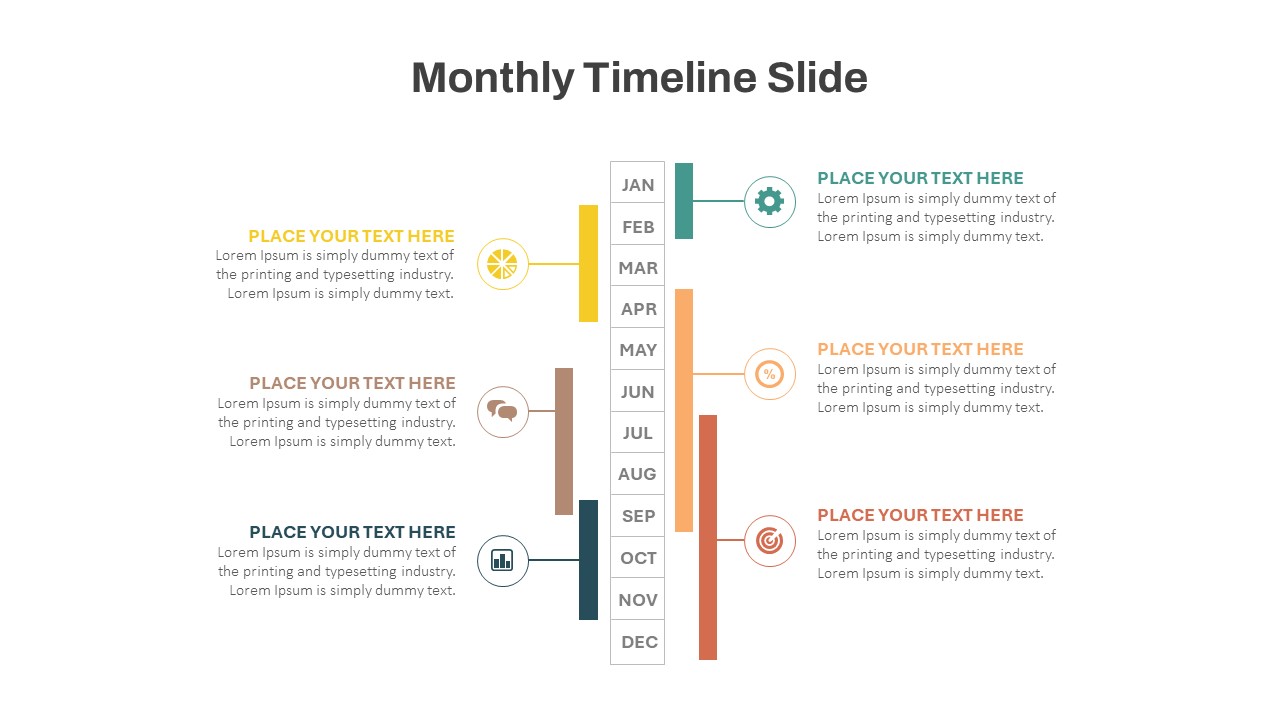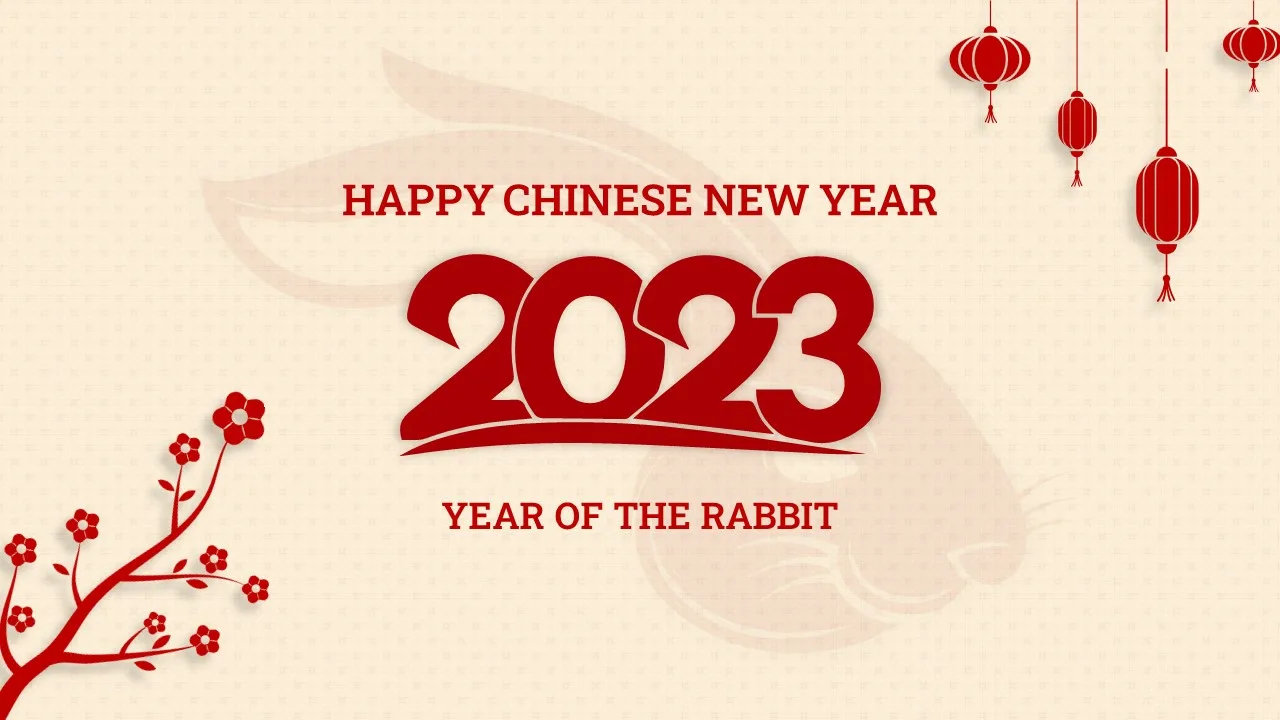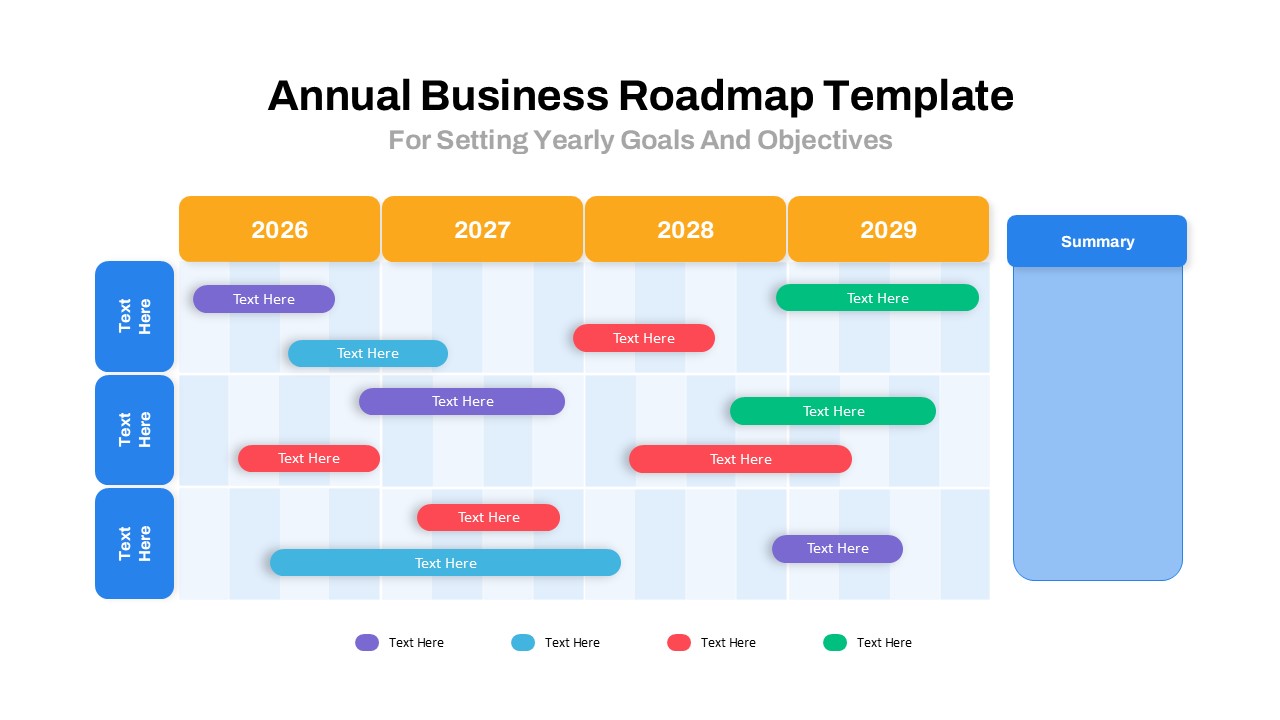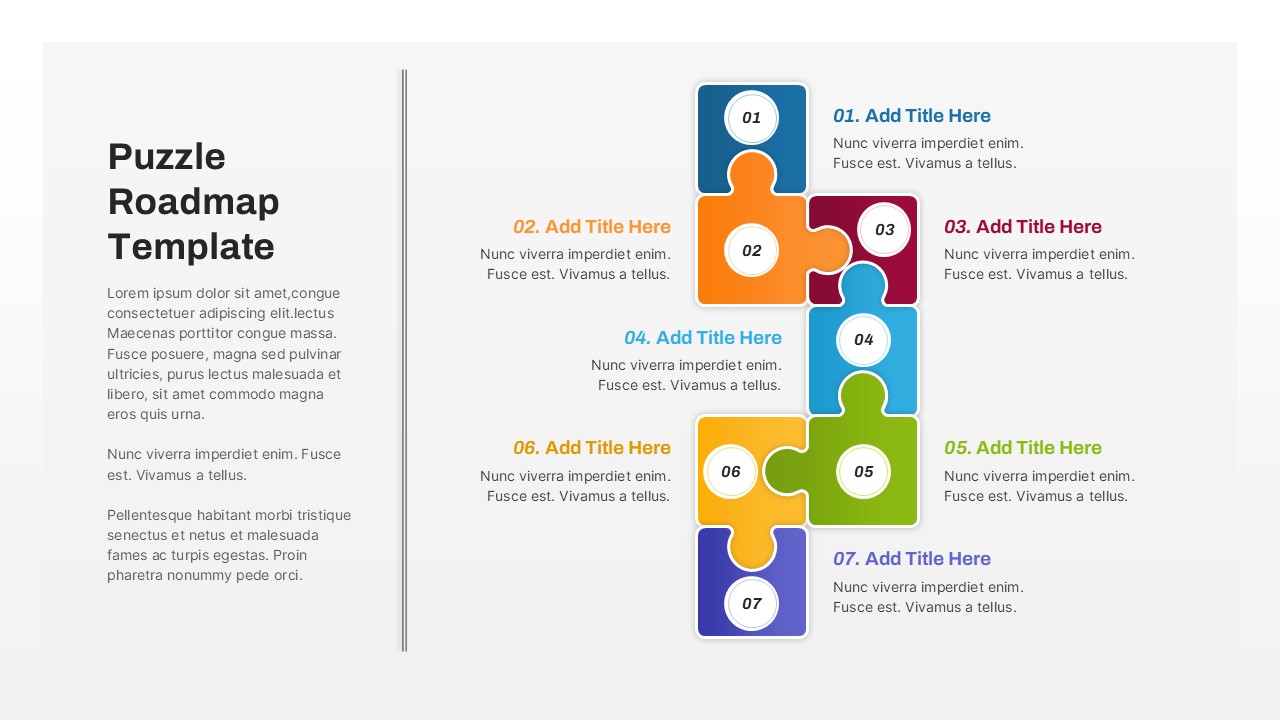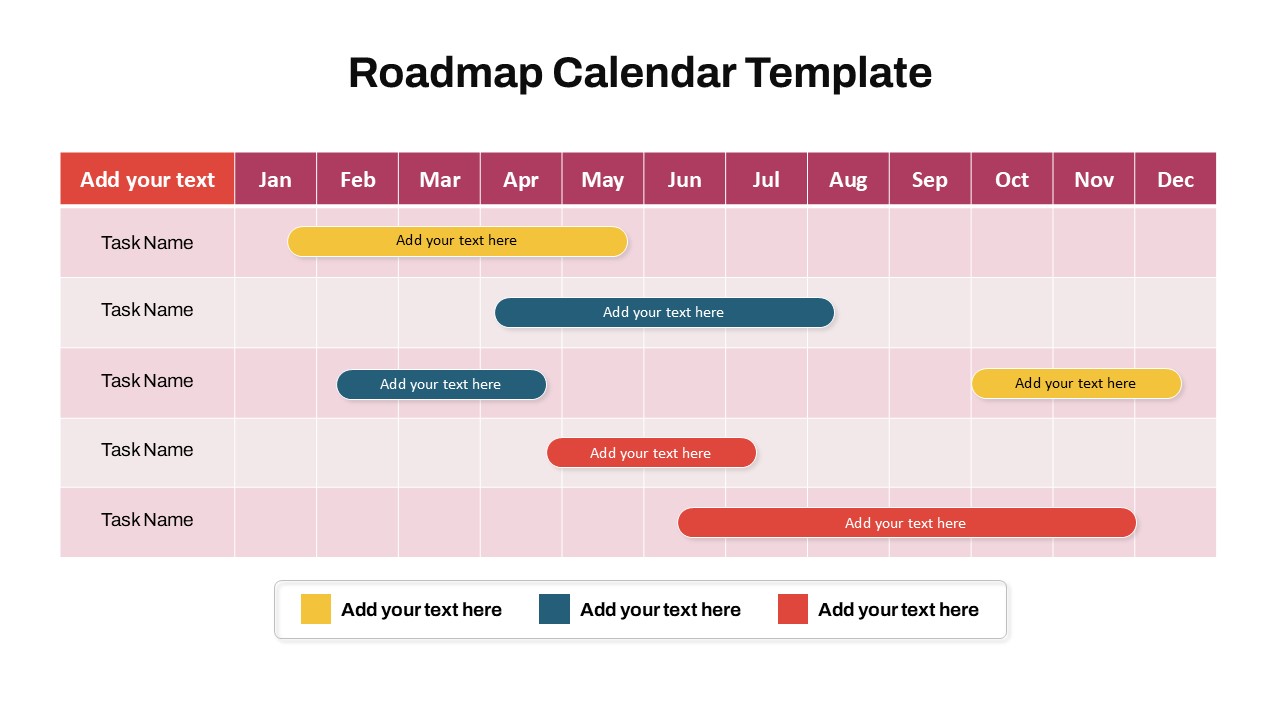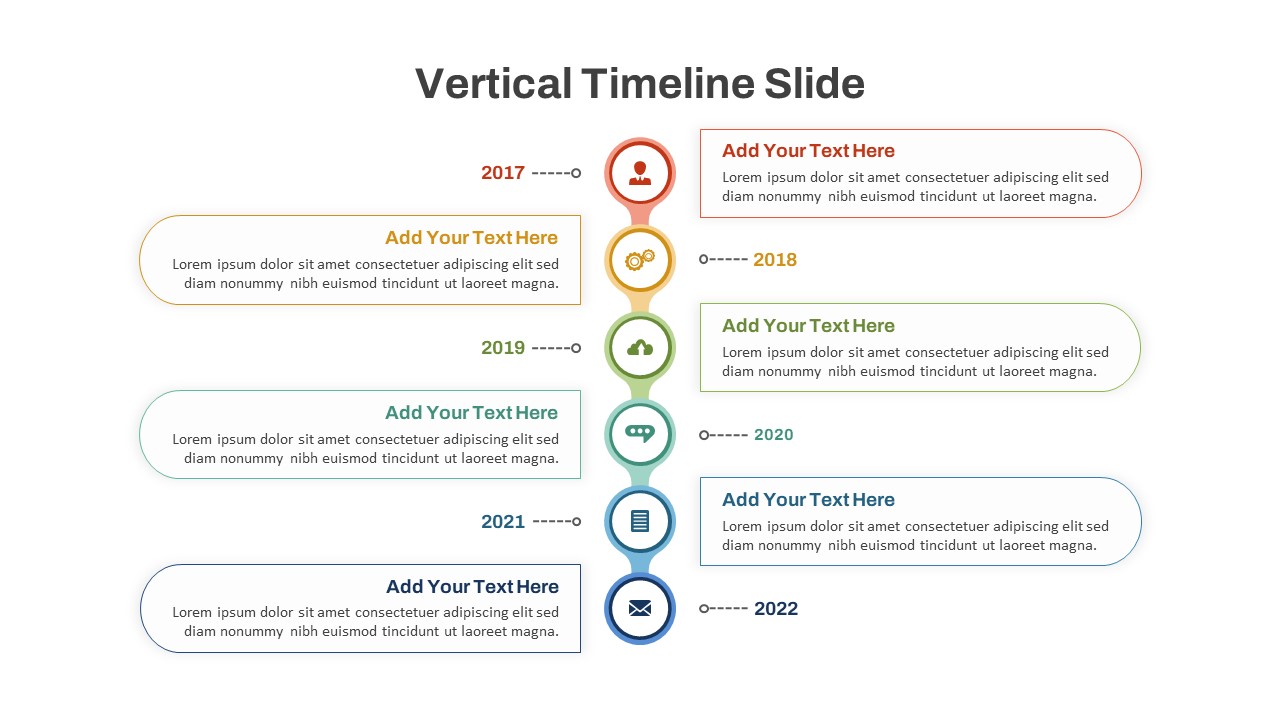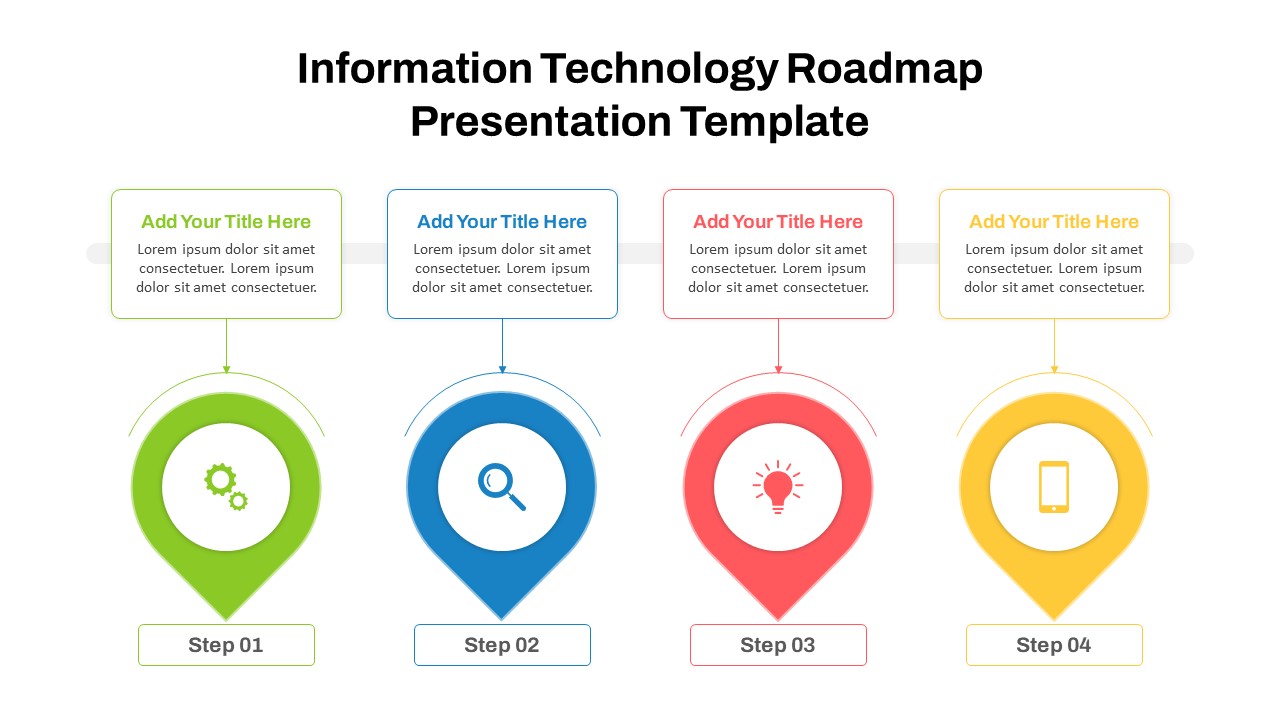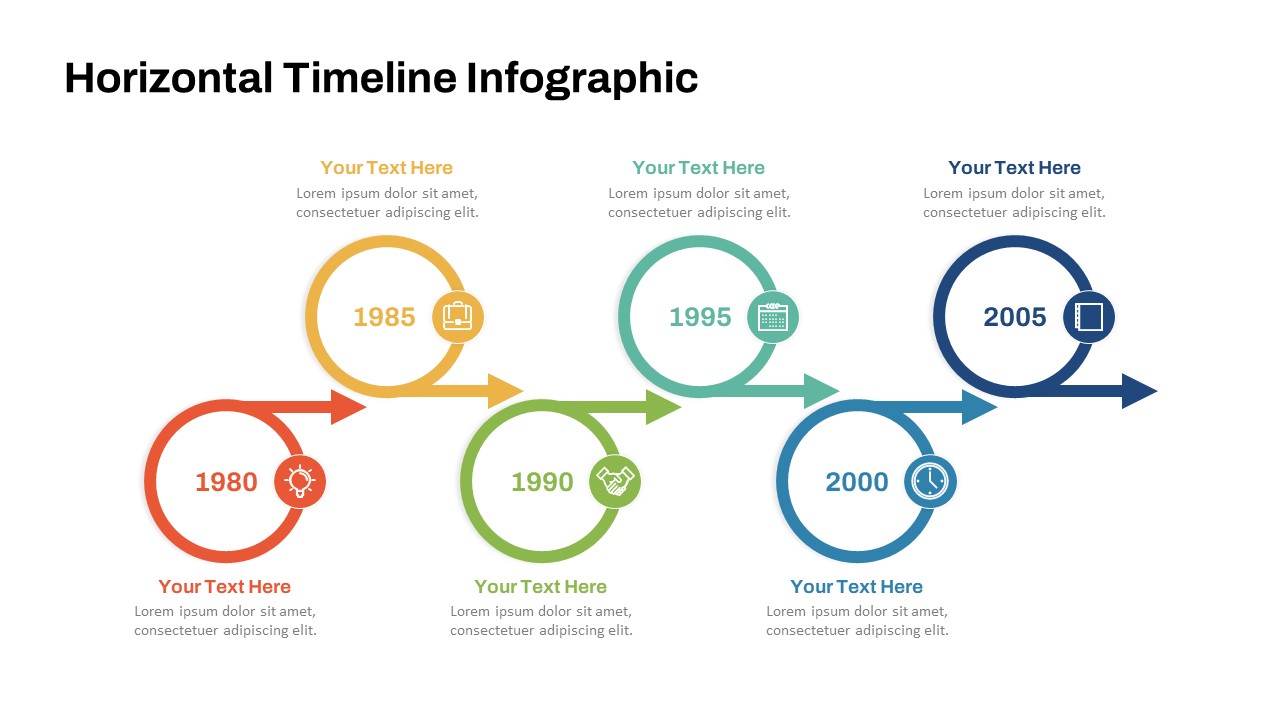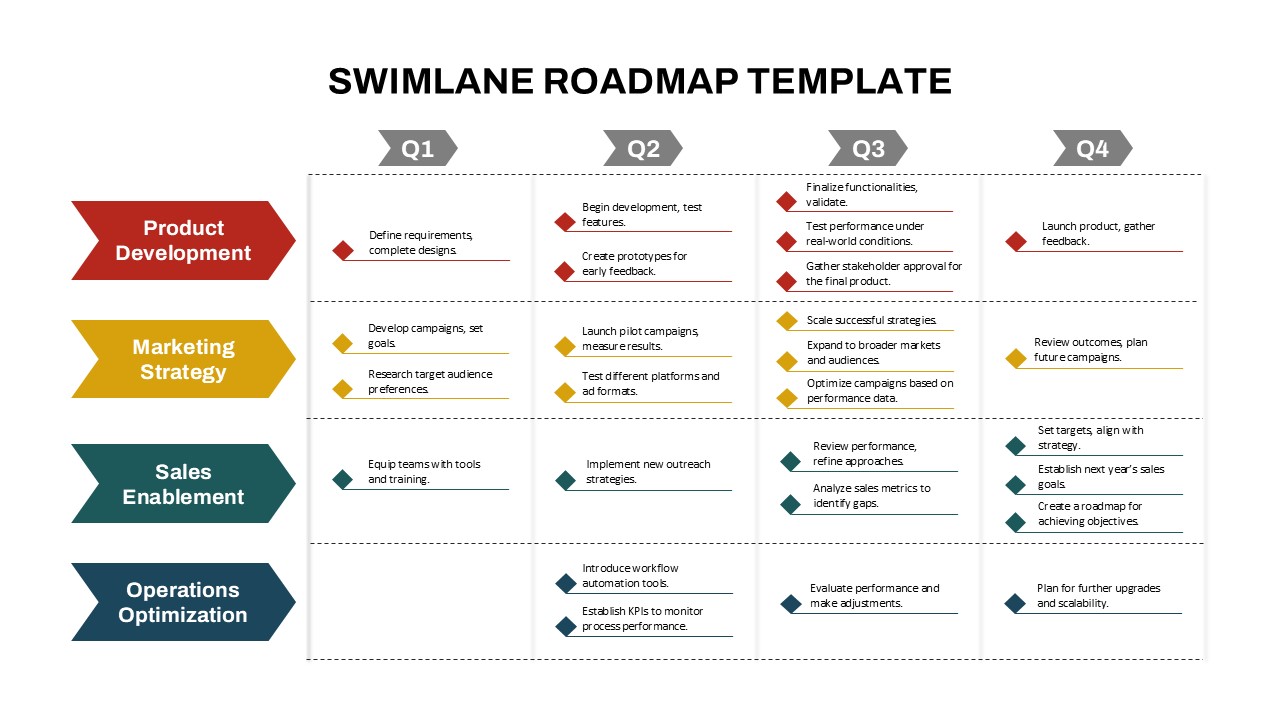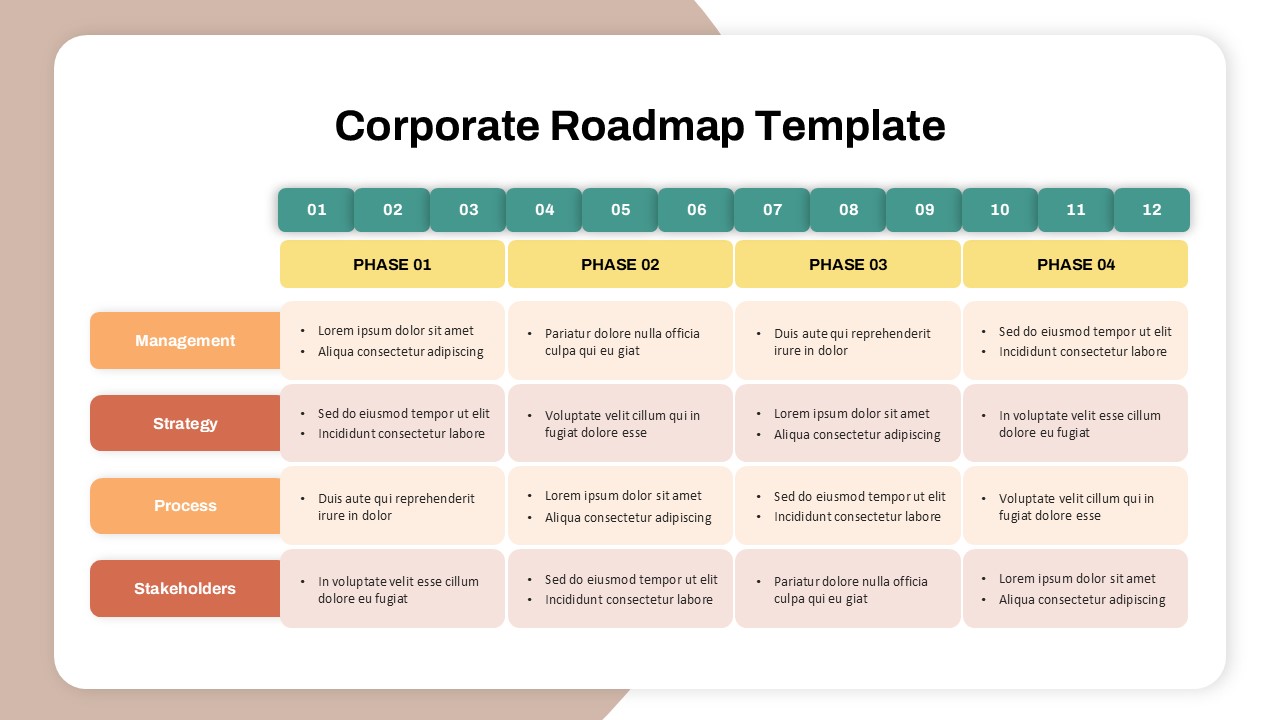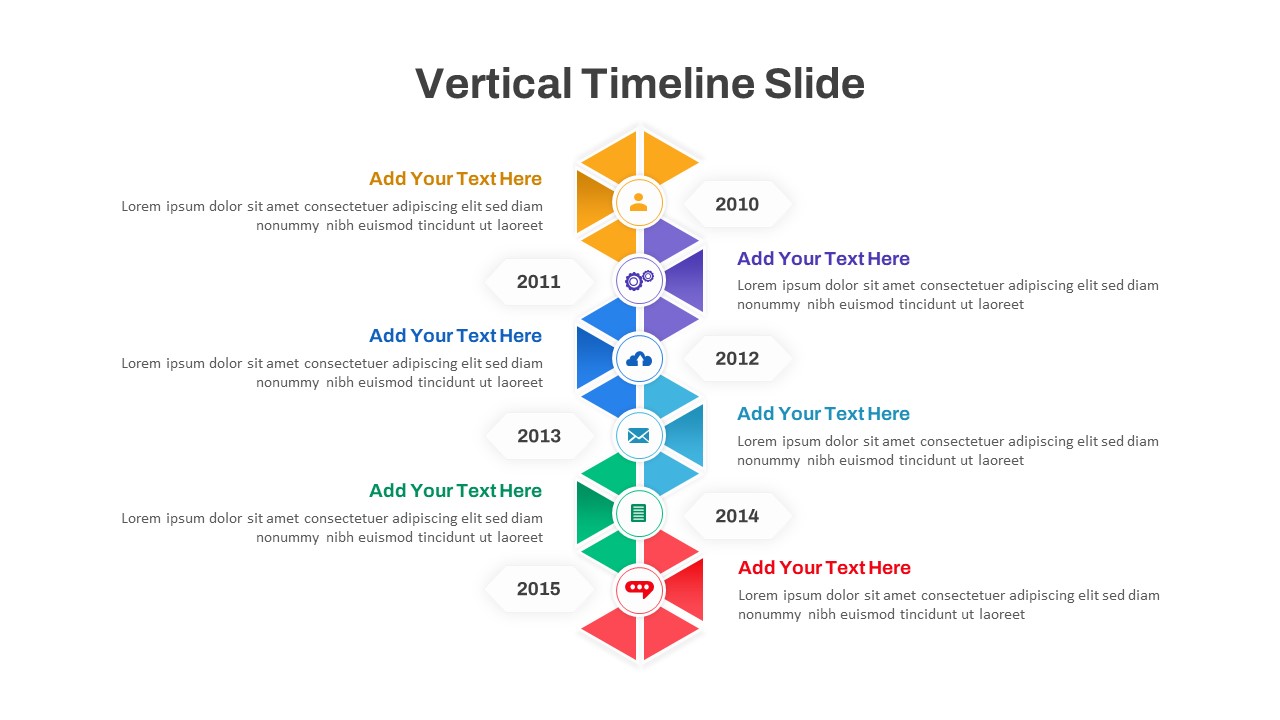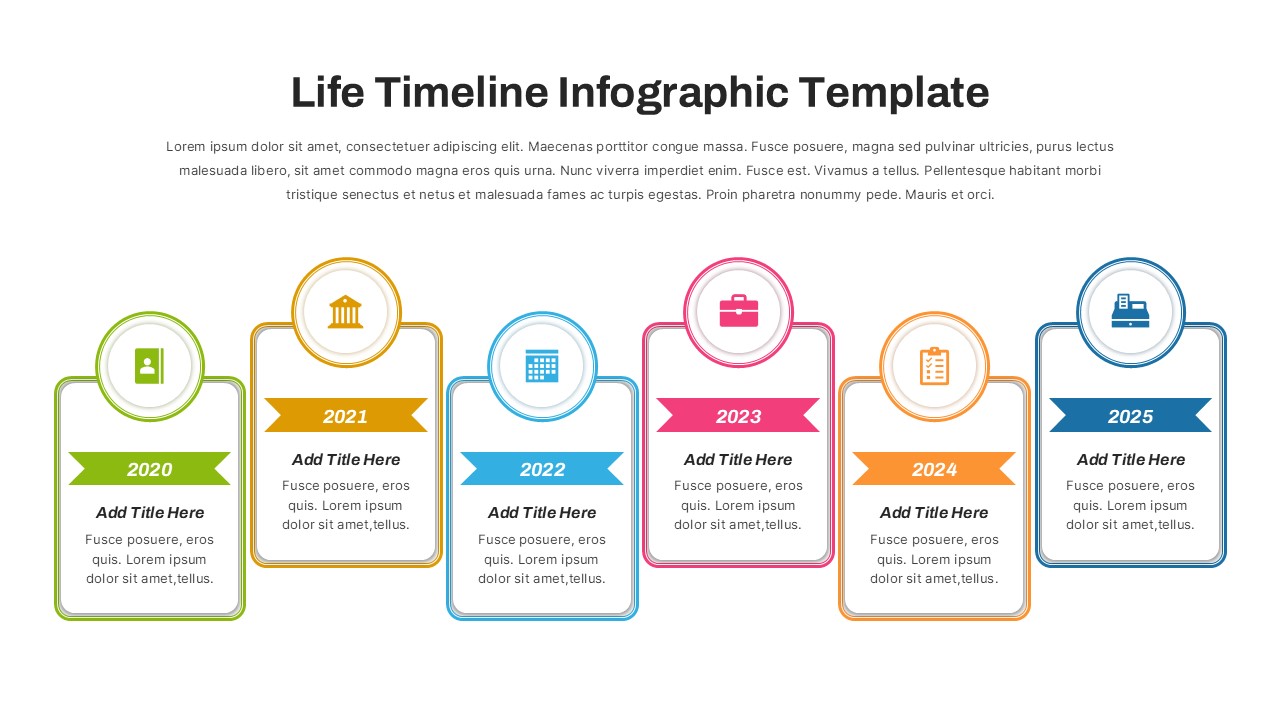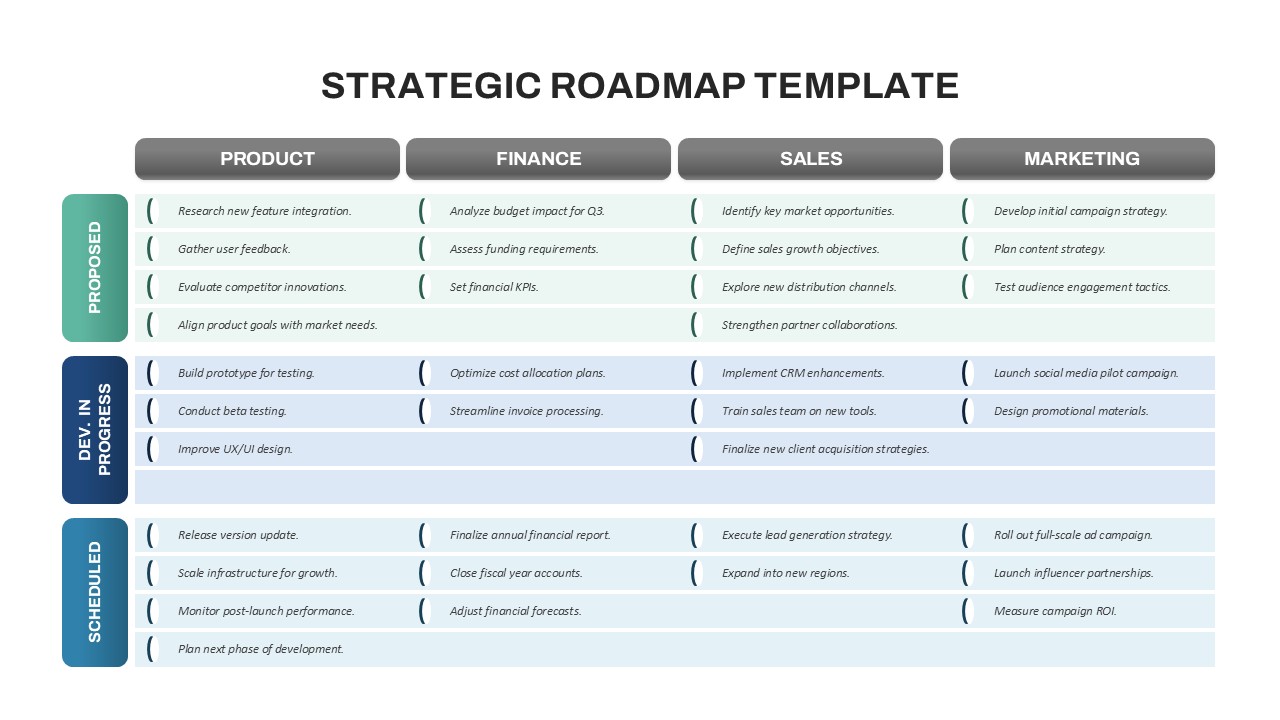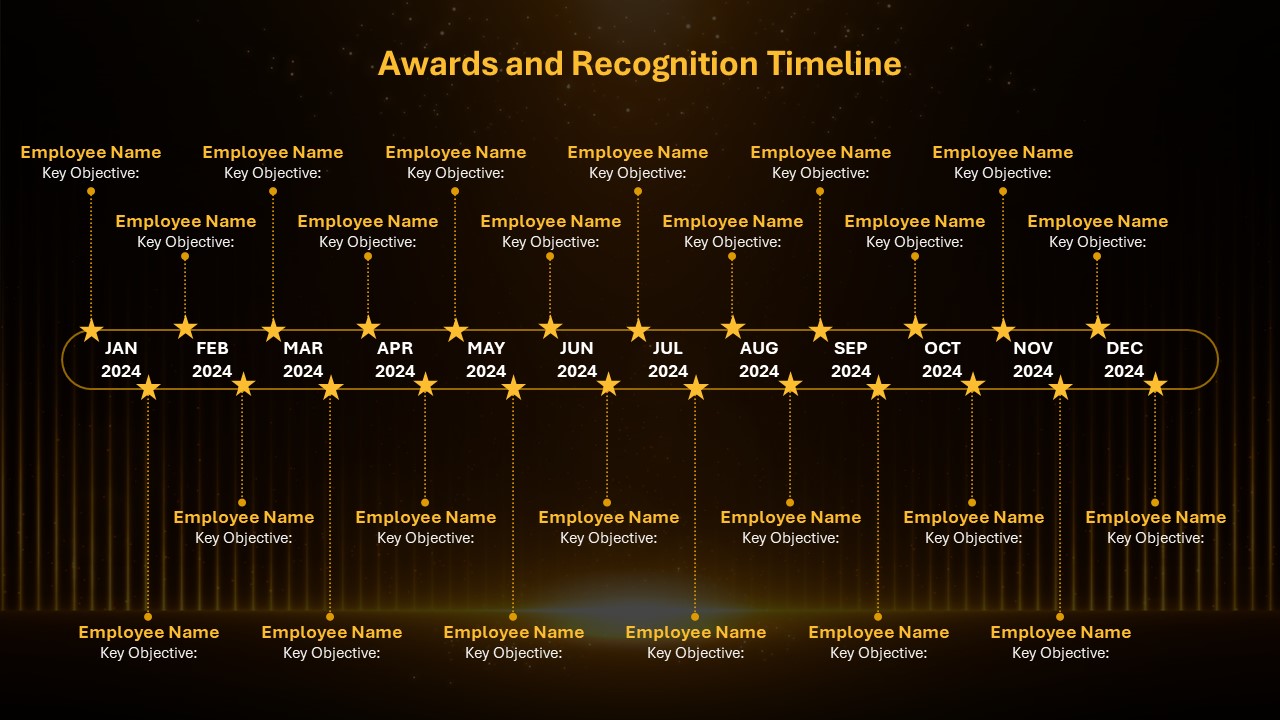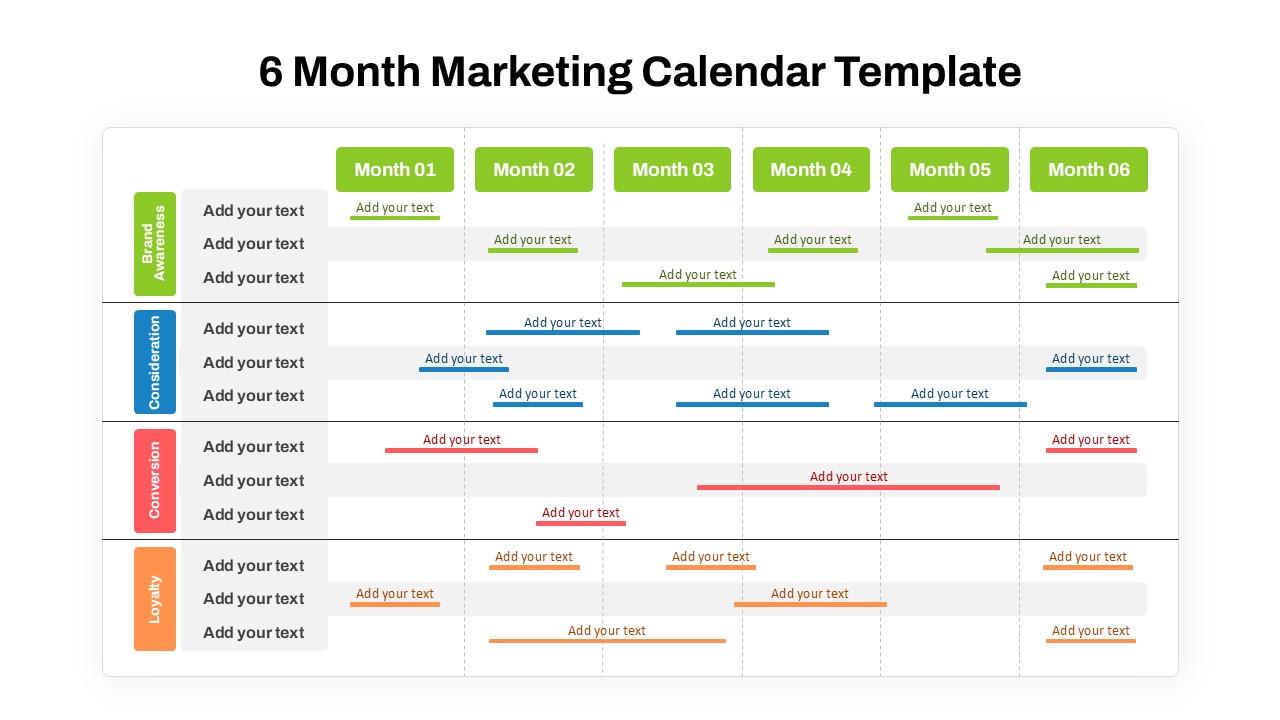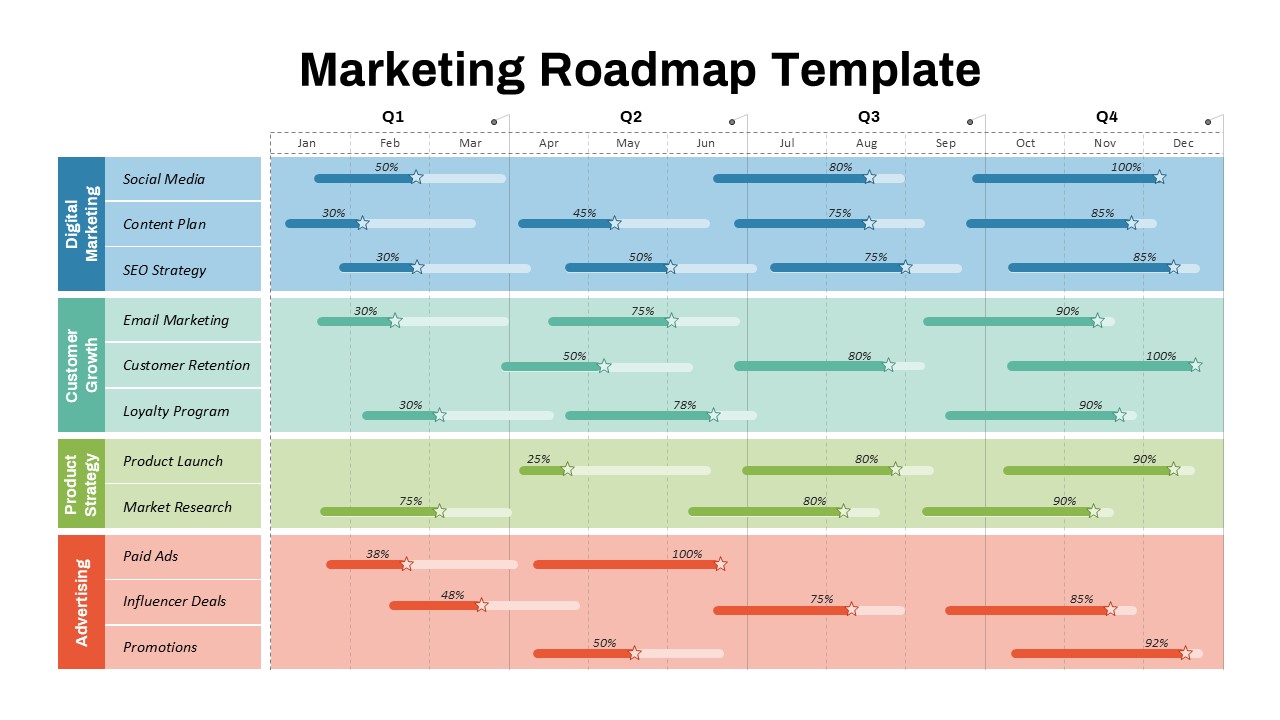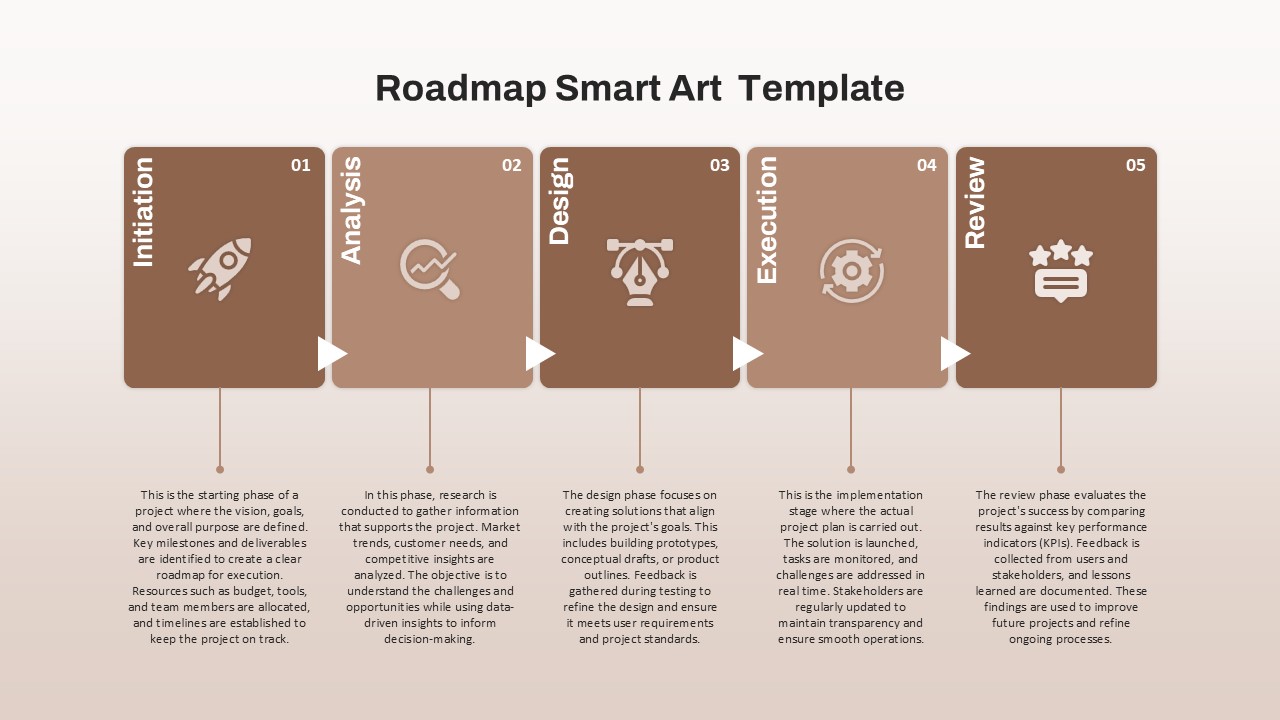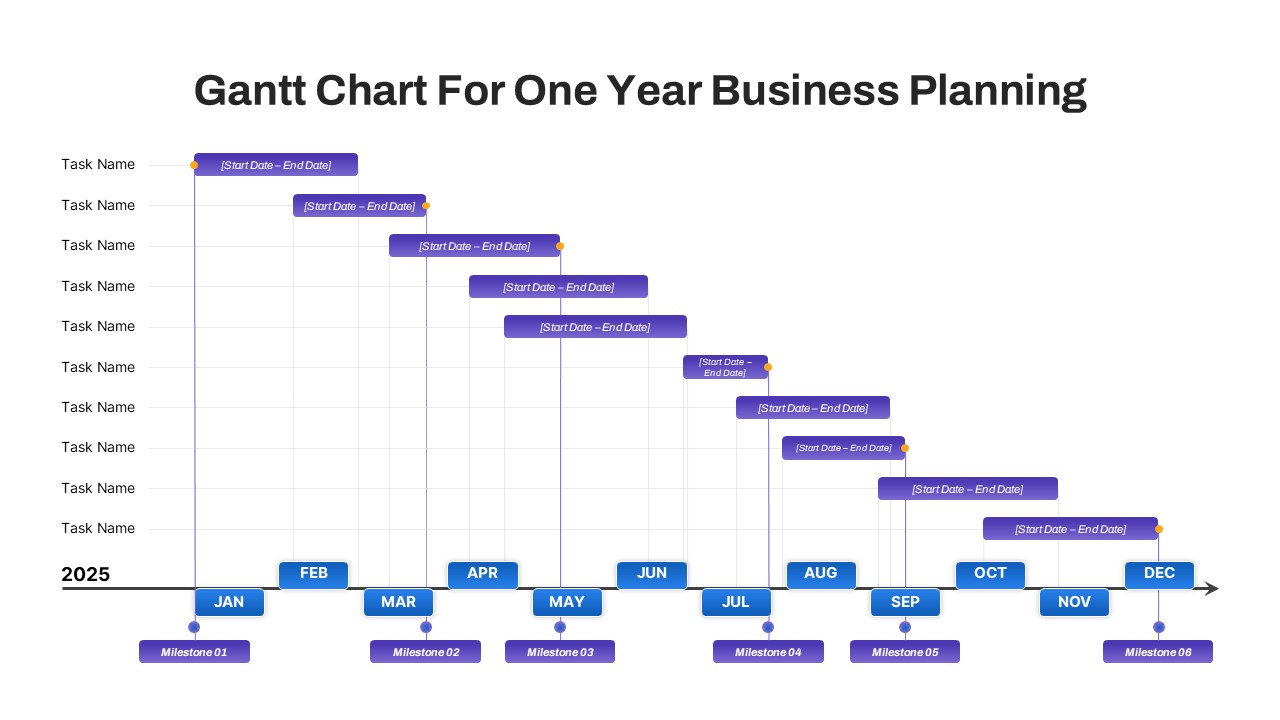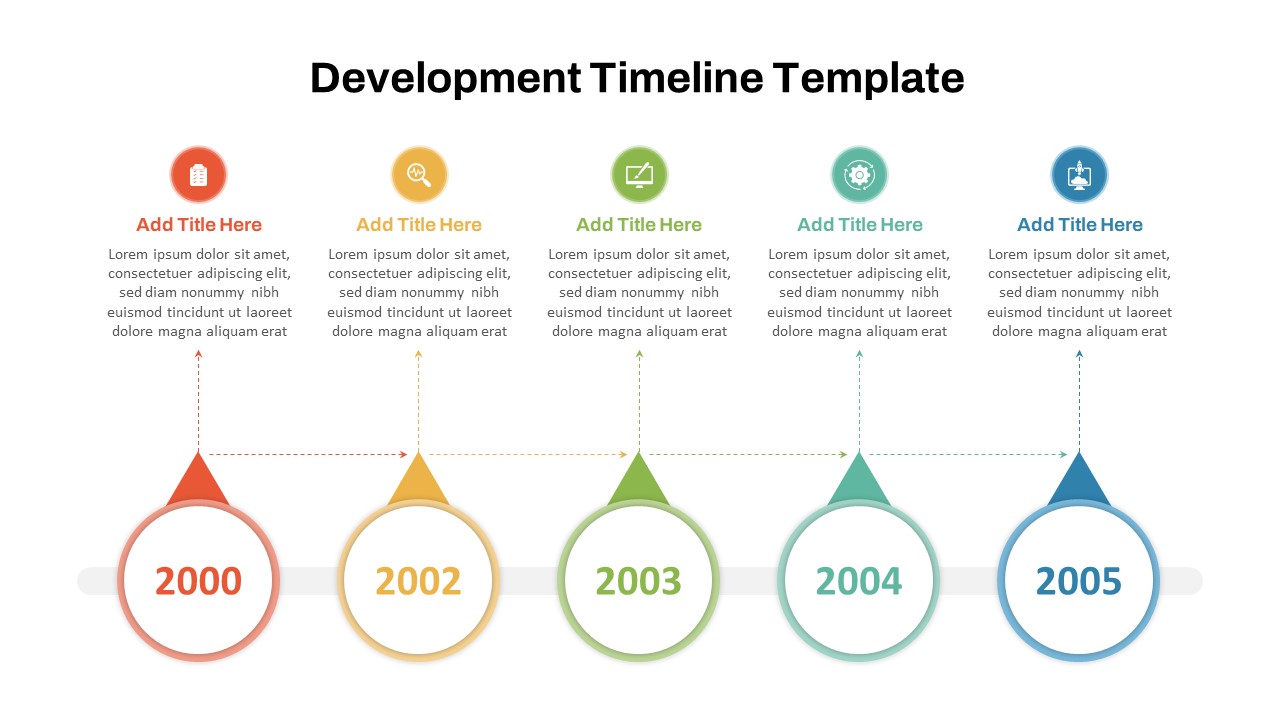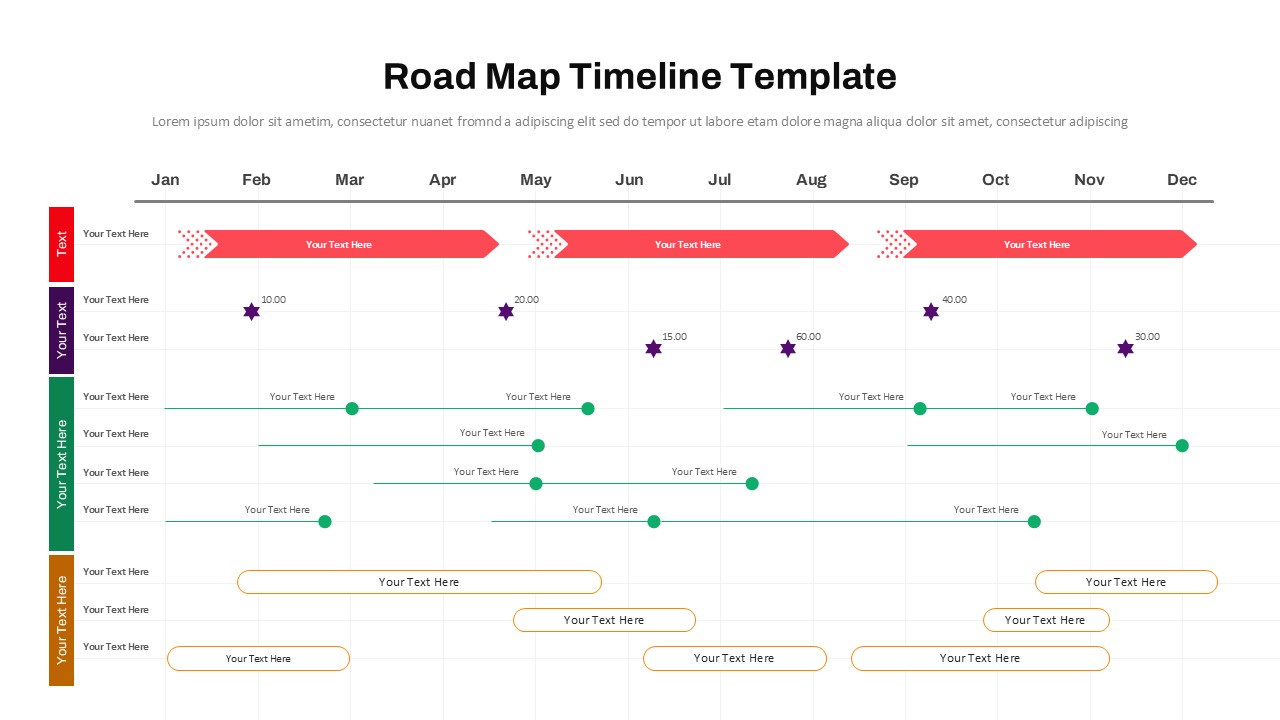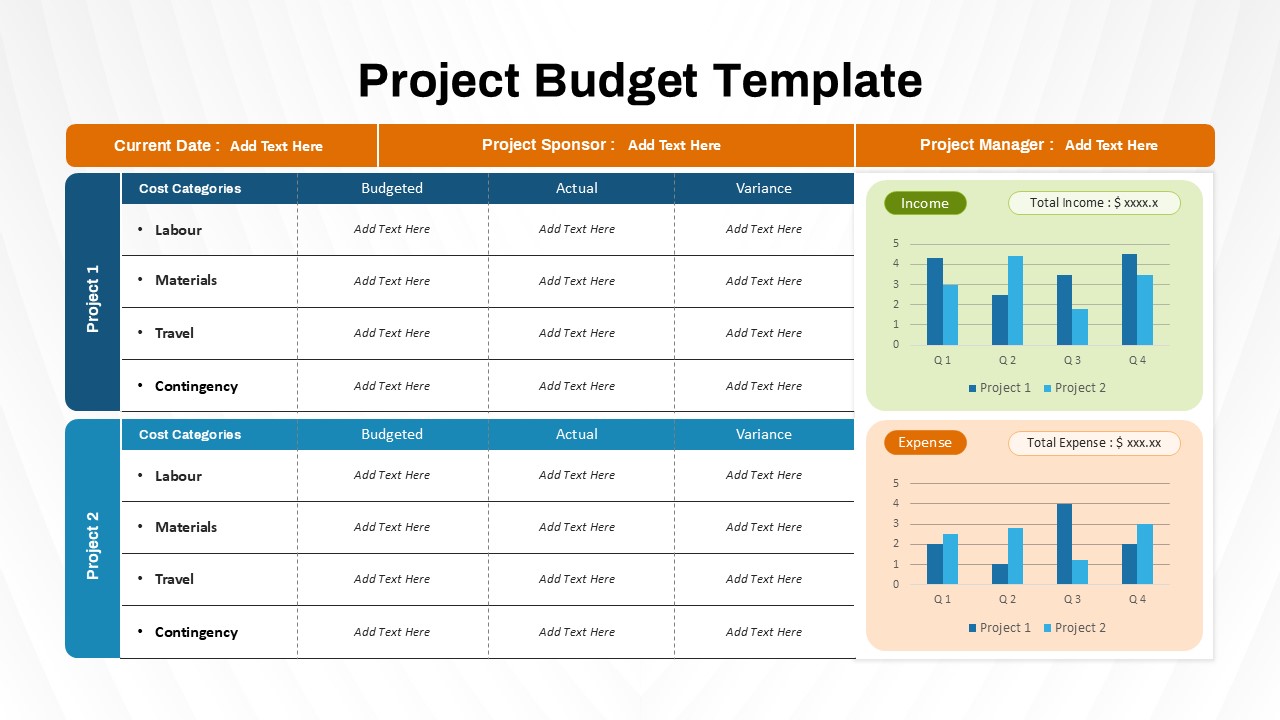Home Powerpoint Timeline Year Long Timeline PowerPoint Presentation Template
Year Long Timeline PowerPoint Presentation Template
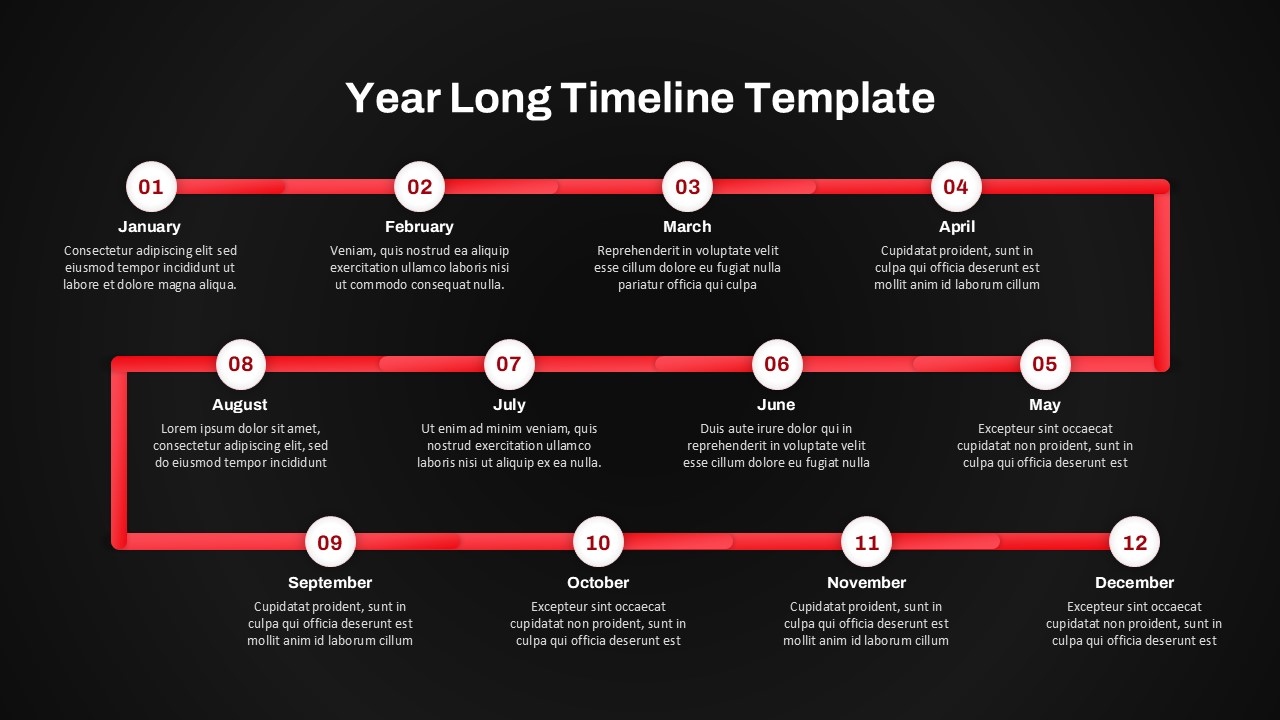
Plan and visualize your annual milestones effectively with our Year-Long Timeline of PowerPoint Presentation Template. This sleek and modern slide provides a structured 12-month roadmap, making it ideal for tracking progress, setting business goals, and planning projects throughout the year.
Key Features:
Monthly Timeline Layout – A clear, step-by-step progression from January to December.
Modern Design – A bold black background with red accents for a striking, professional look.
Milestone Indicators – Each month is highlighted with a numbered label and a dedicated text section for descriptions.
Fully Editable – Customize colors, text, and icons to match your branding or project needs.
Perfect for business strategy planning, corporate roadmaps, academic project tracking, event scheduling, and performance reviews, this template enhances clarity and efficiency in your presentations. Whether you’re preparing a marketing plan, product launch roadmap, or financial forecast, this visually structured slide makes it easy to track progress, communicate objectives, and align teams.
This PowerPoint and Google Slides-compatible template is ready for easy customization, ensuring seamless integration into your workflow. Stay organized and drive success with this professional year-long timeline!
See more
No. of Slides
1Aspect Ratio
16:9Item ID
SKT03304
Features of this template
Other User Cases of the Template:
Project management, business strategy roadmaps, event planning, marketing campaign tracking, academic scheduling, financial planning, performance reviews, goal-setting frameworks, corporate reporting, and team progress tracking.
FAQs
Can I customize the PowerPoint templates to match my branding?
Yes, all our PowerPoint templates are fully customizable, allowing you to edit colors, fonts, and content to align with your branding and messaging needs.
Will your templates work with my version of PowerPoint?
Yes, our templates are compatible with various versions of Microsoft PowerPoint, ensuring smooth usage regardless of your software version.
What software are these templates compatible with?
Our templates work smoothly with Microsoft PowerPoint and Google Slides. Moreover, they’re compatible with Apple Keynote, LibreOffice Impress, Zoho Show, and more, ensuring flexibility across various presentation software platforms.