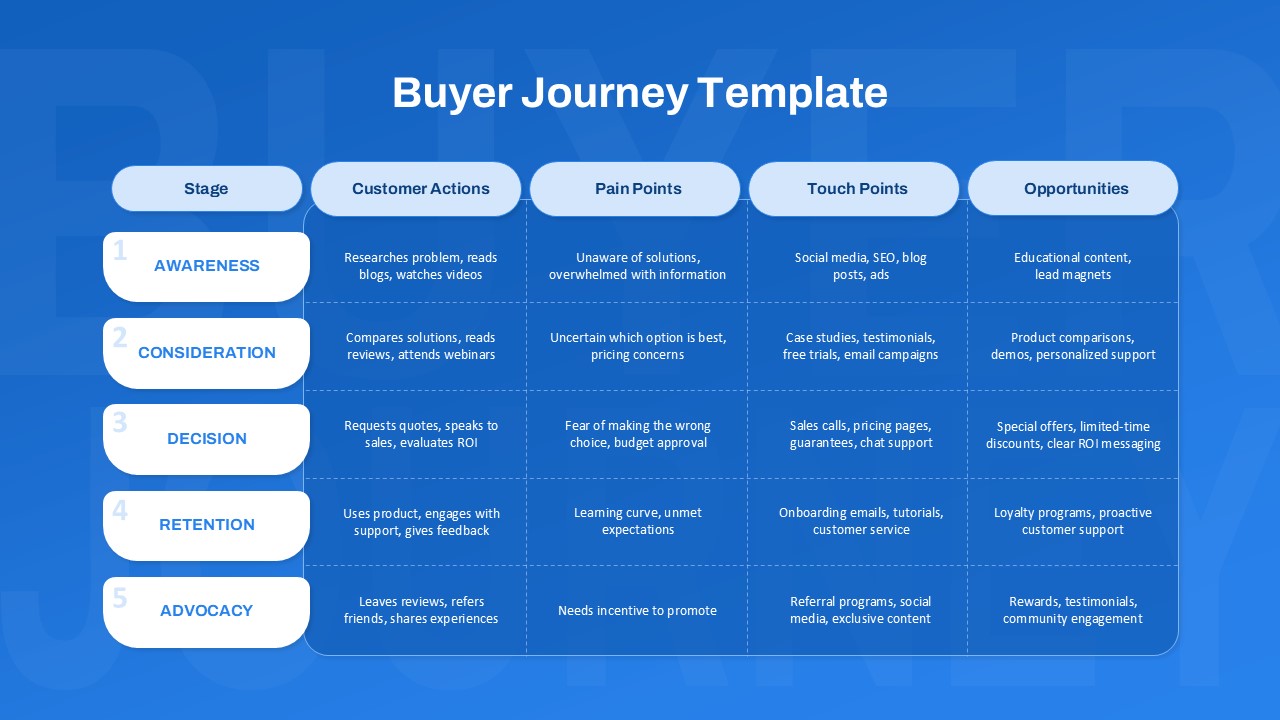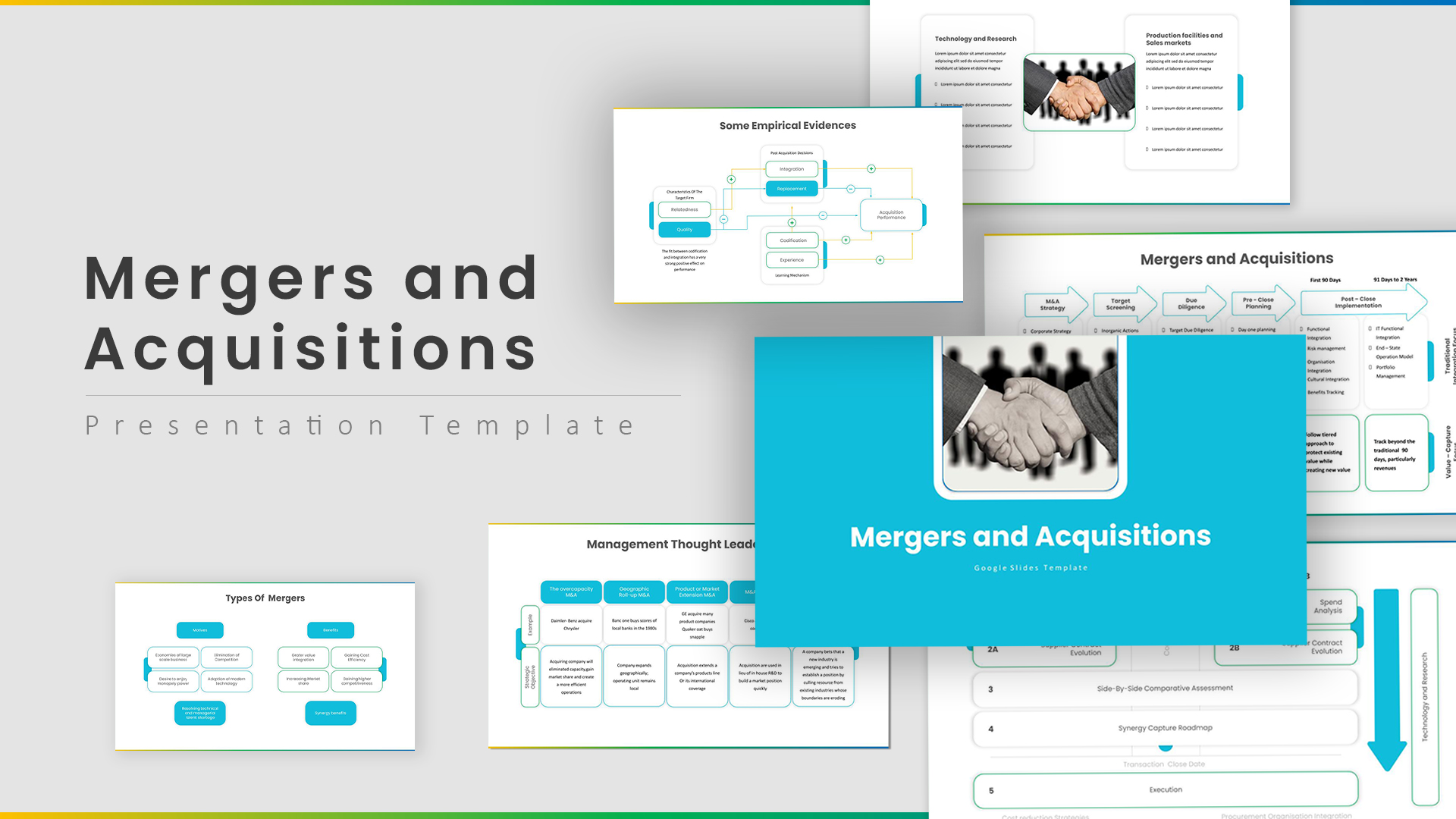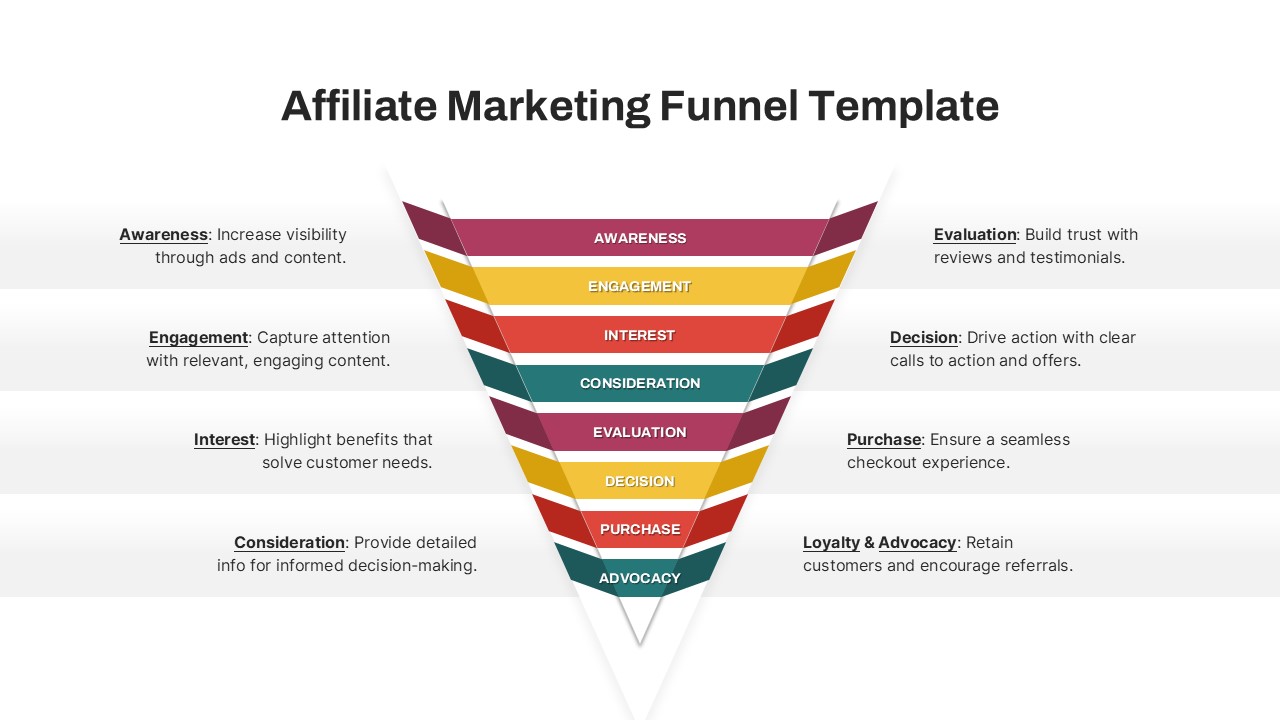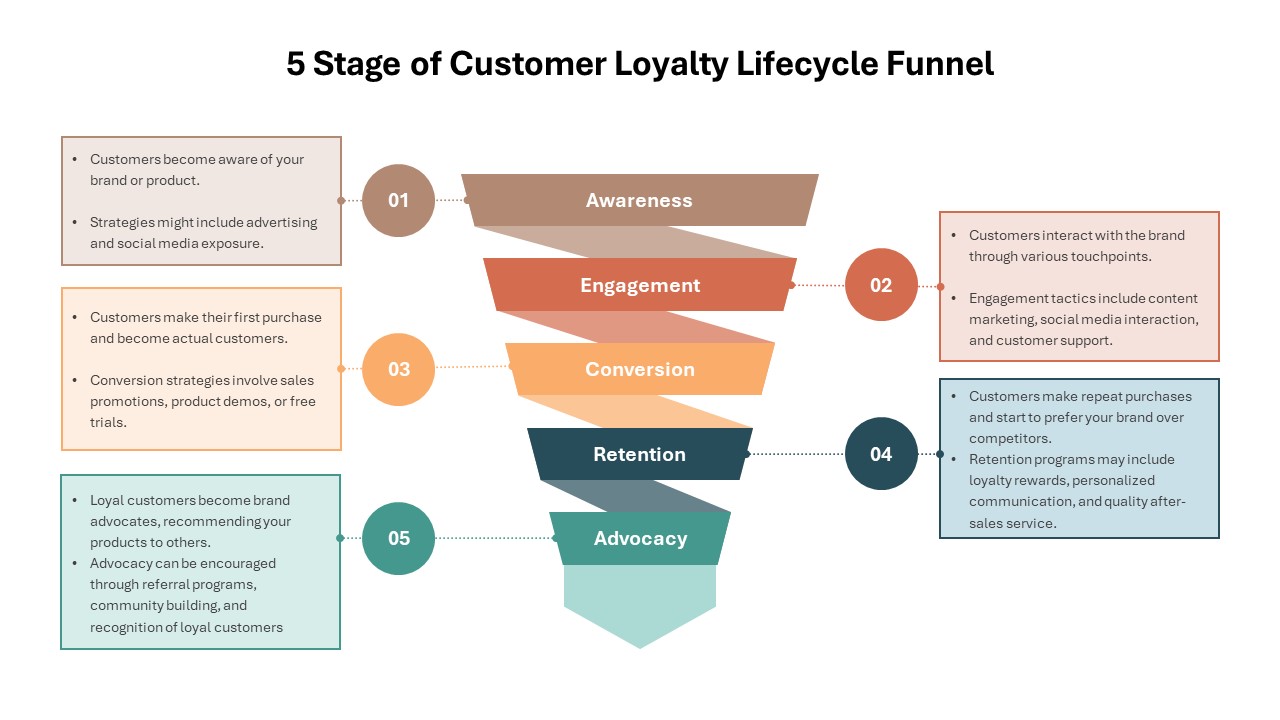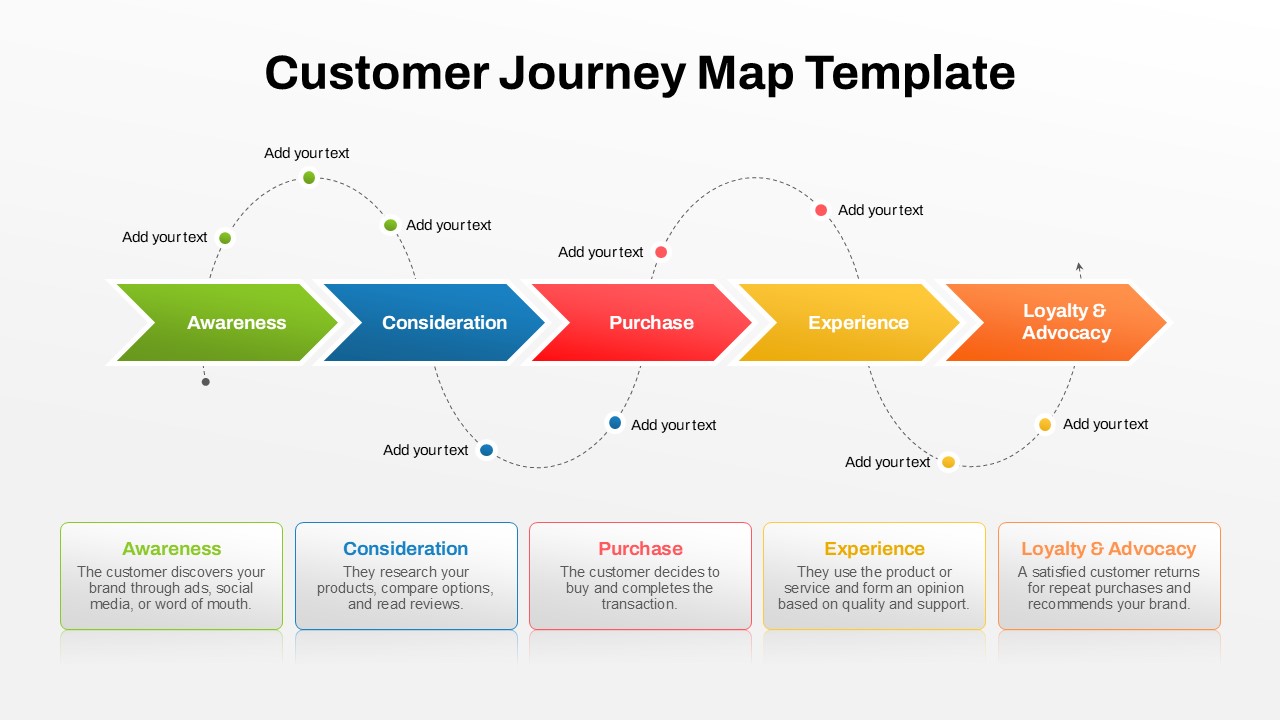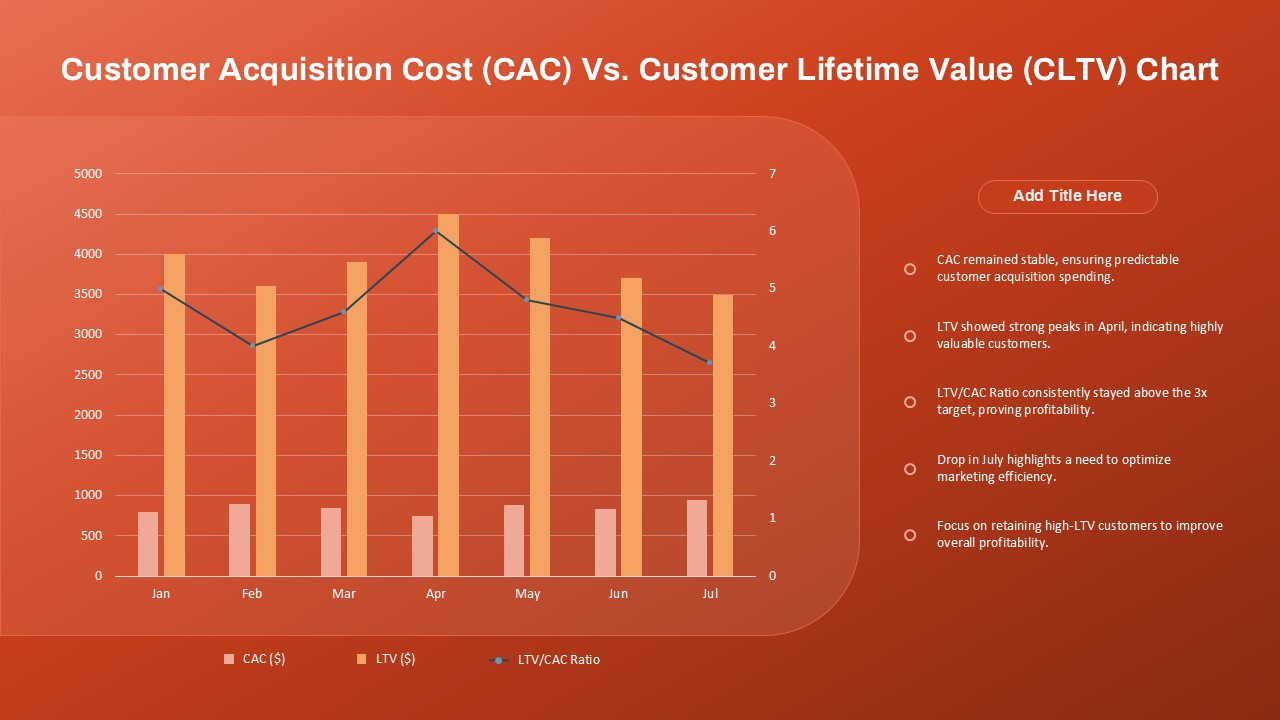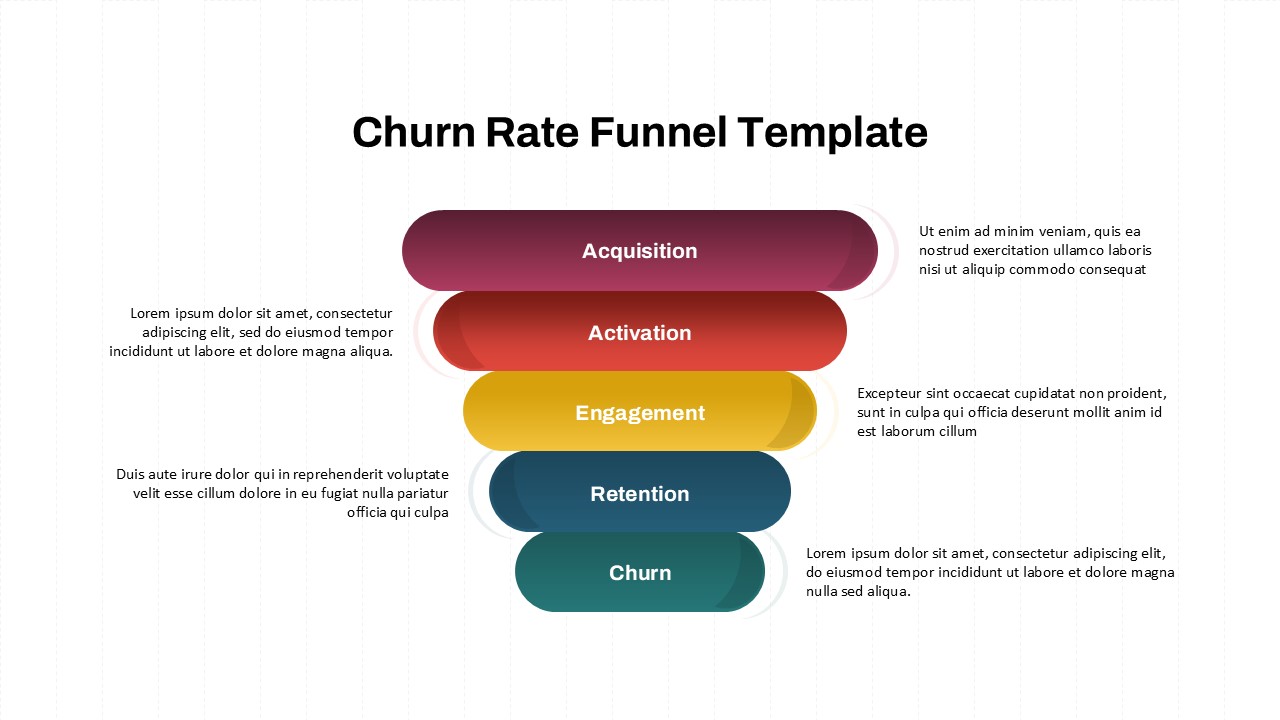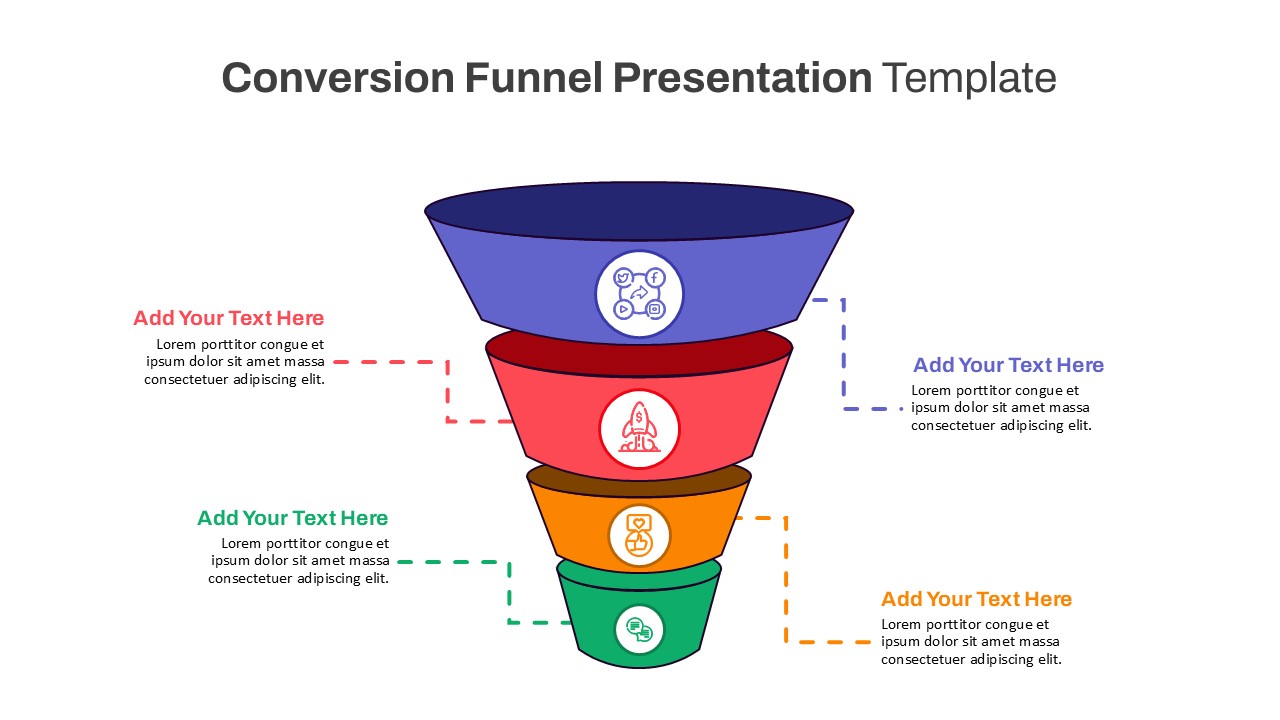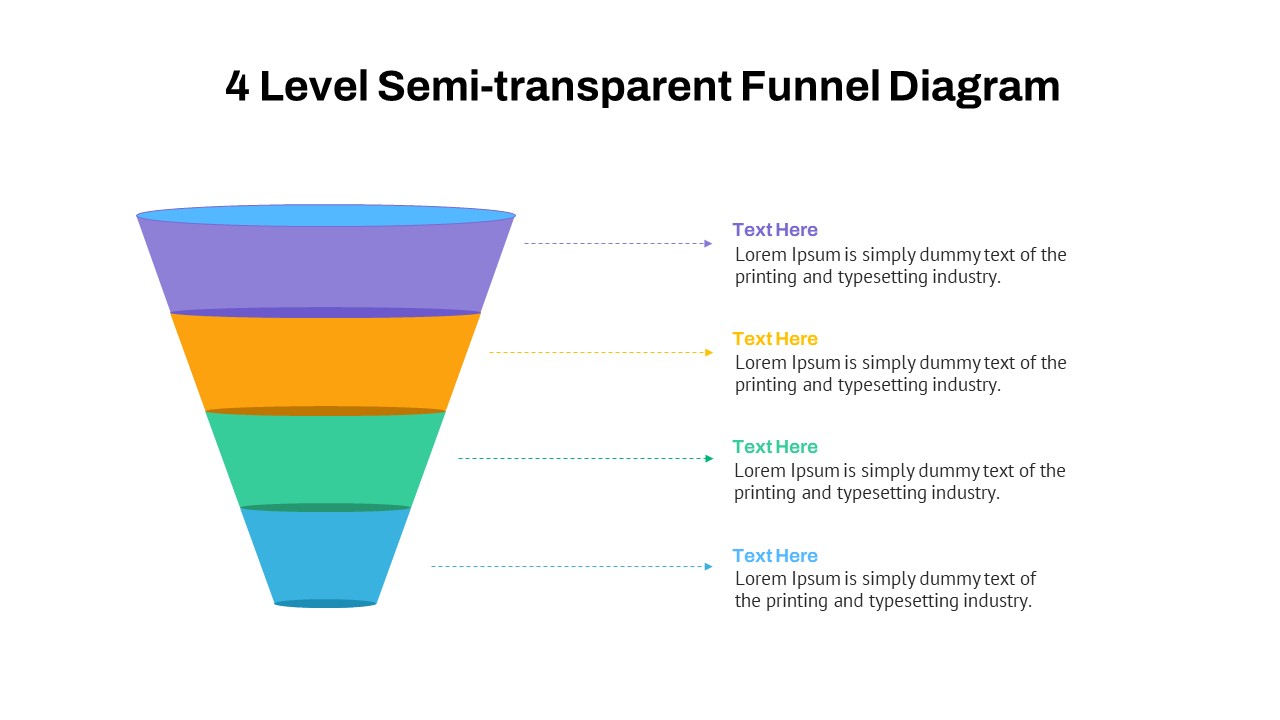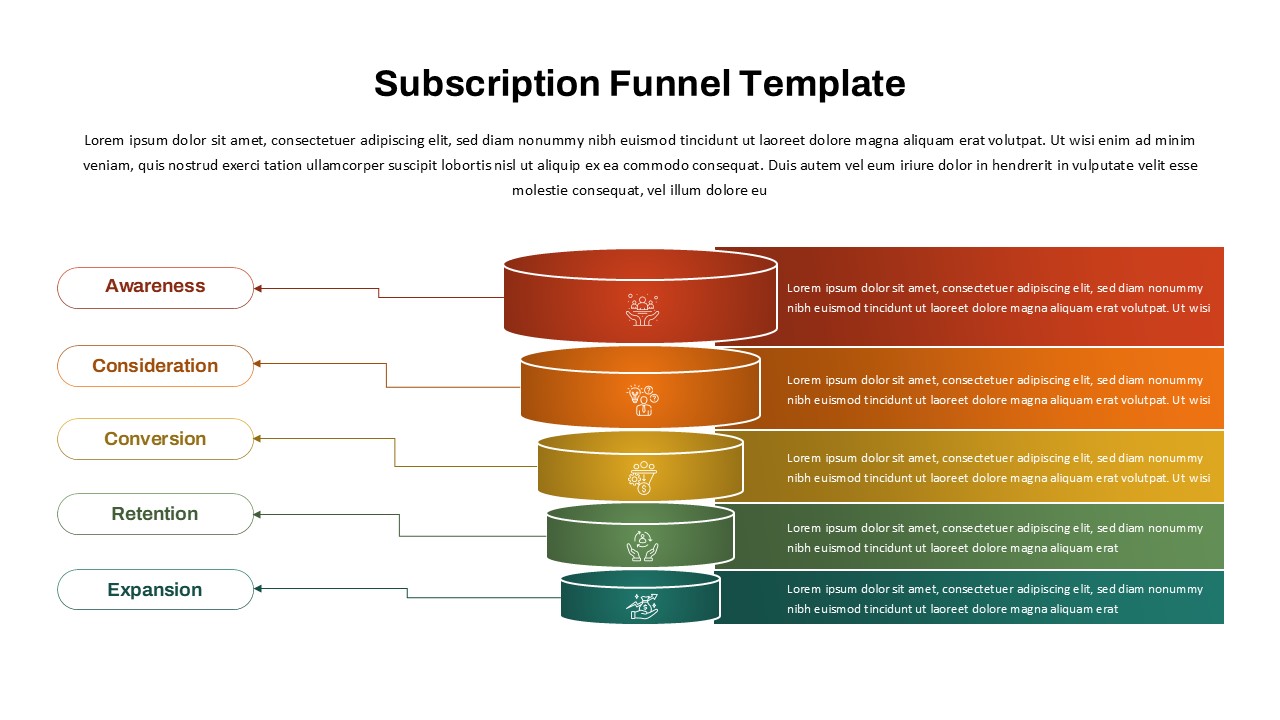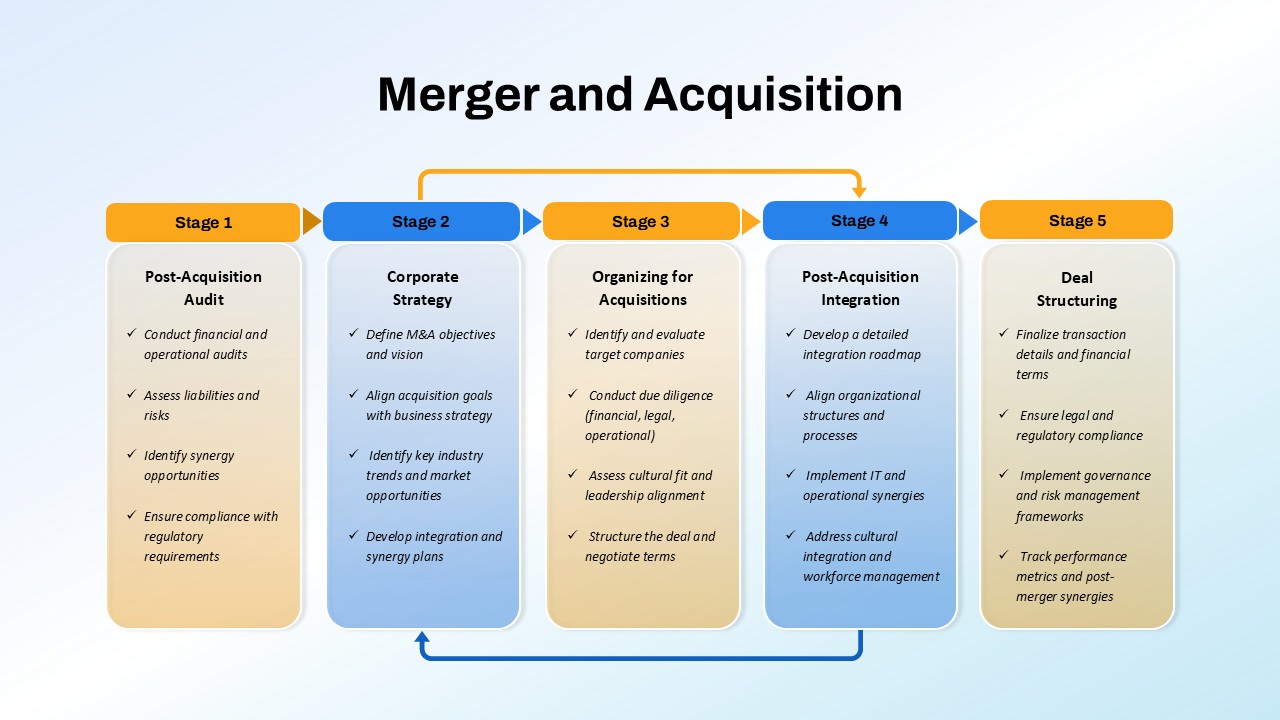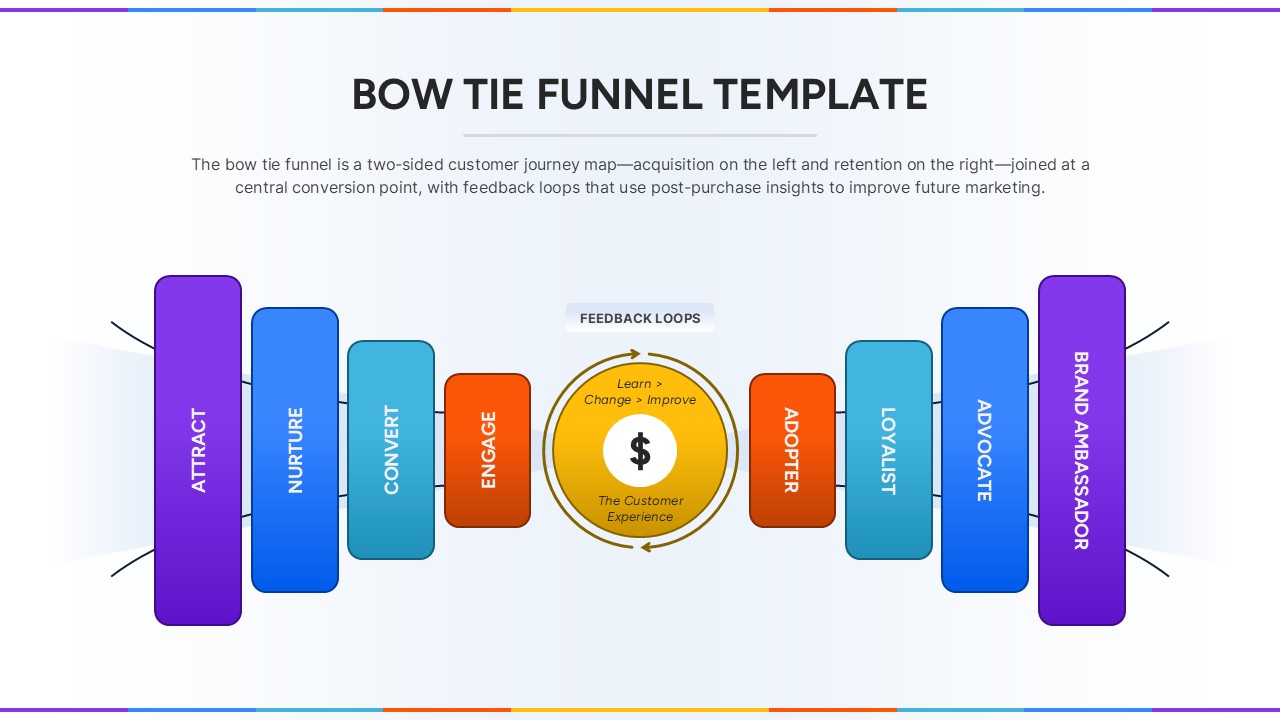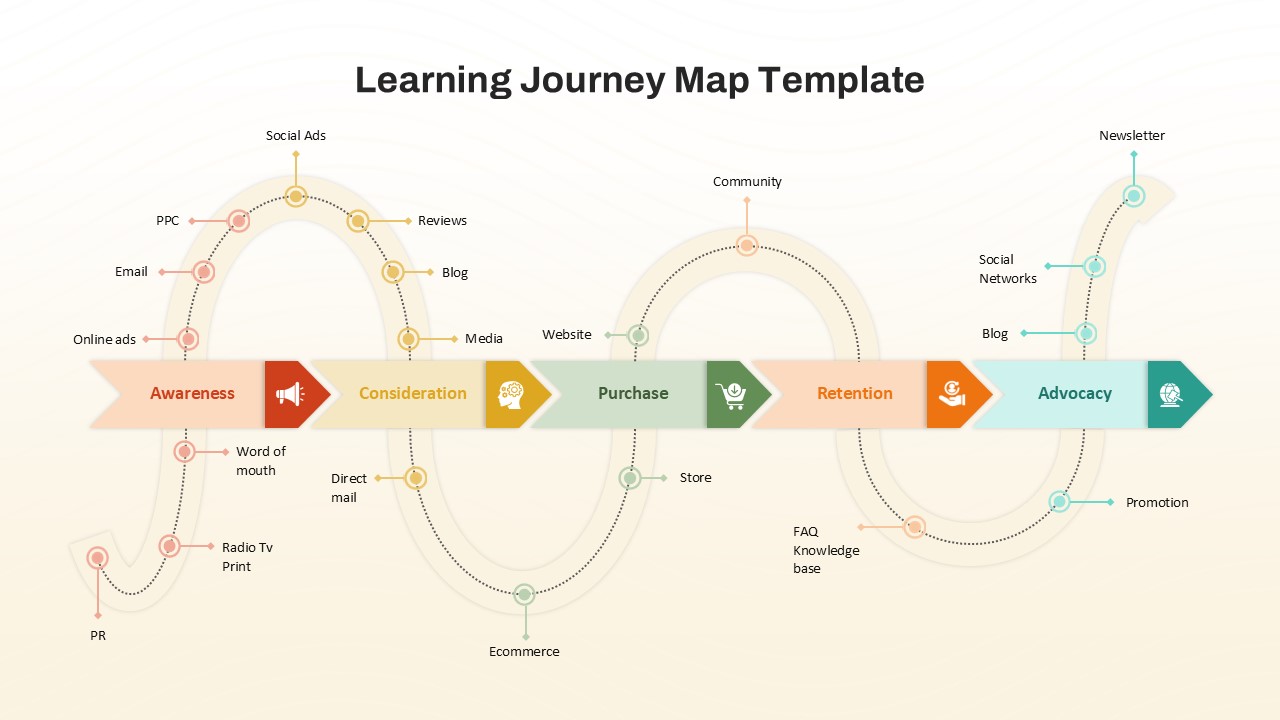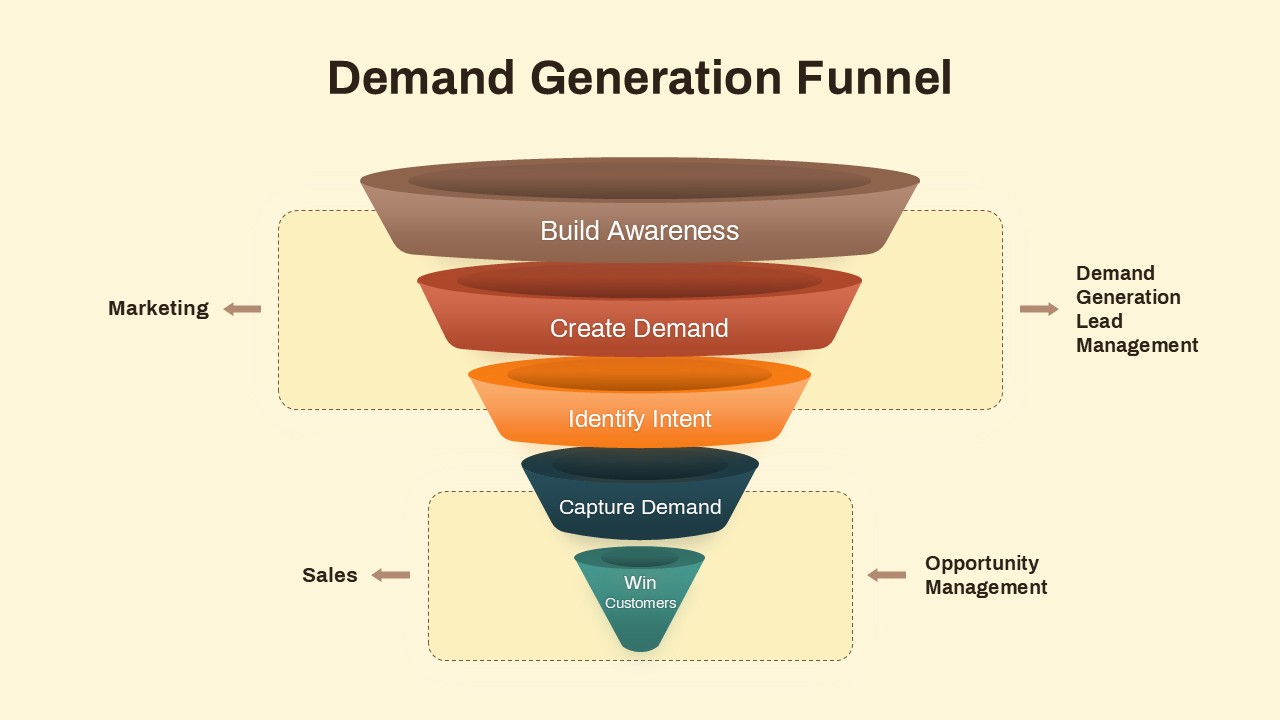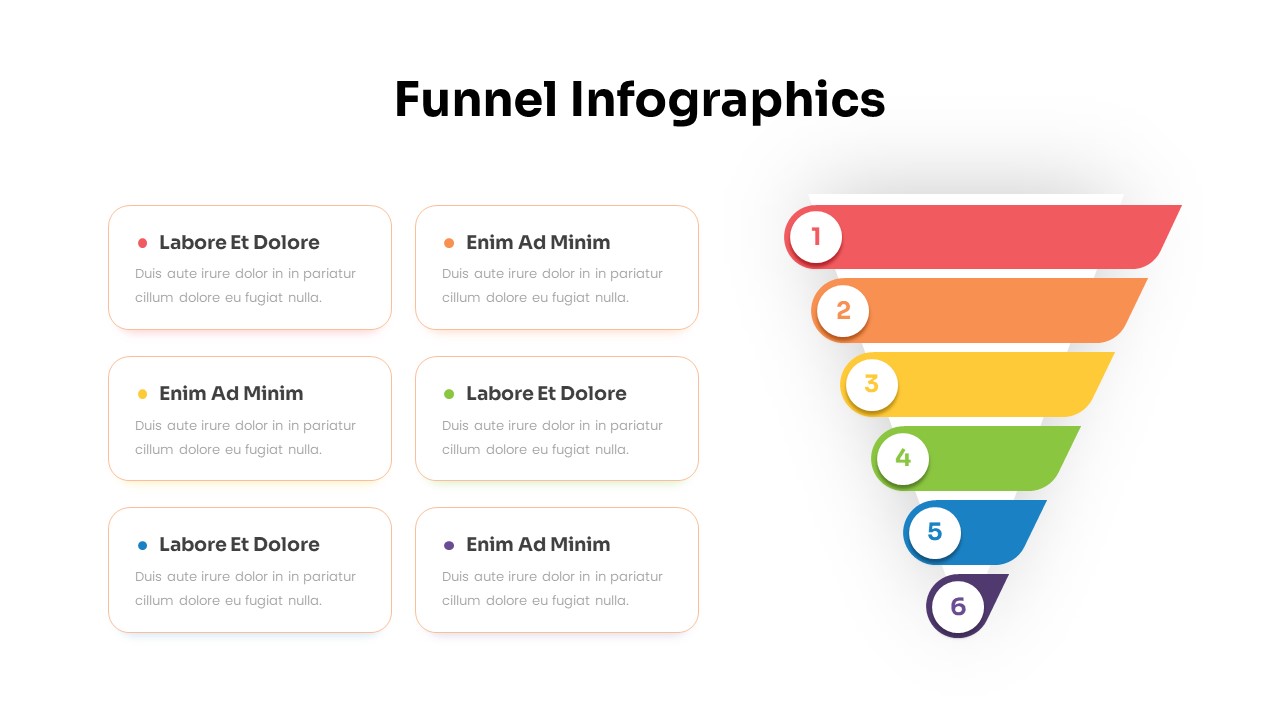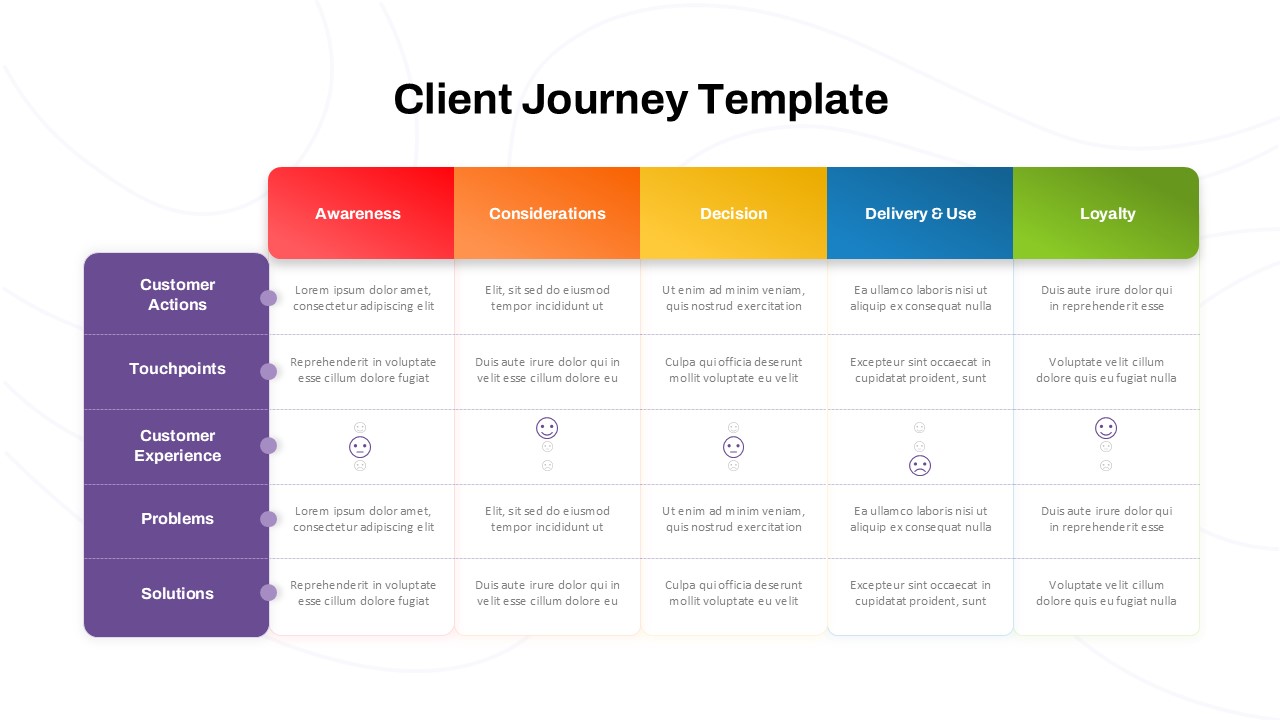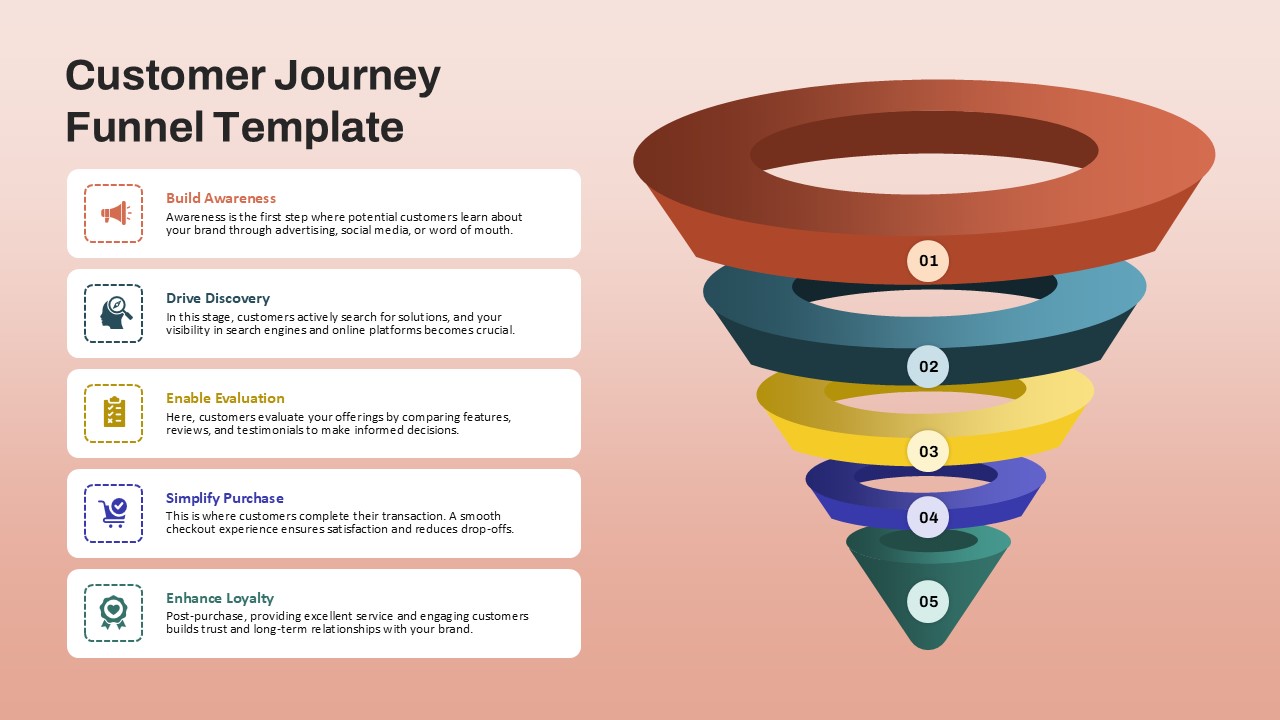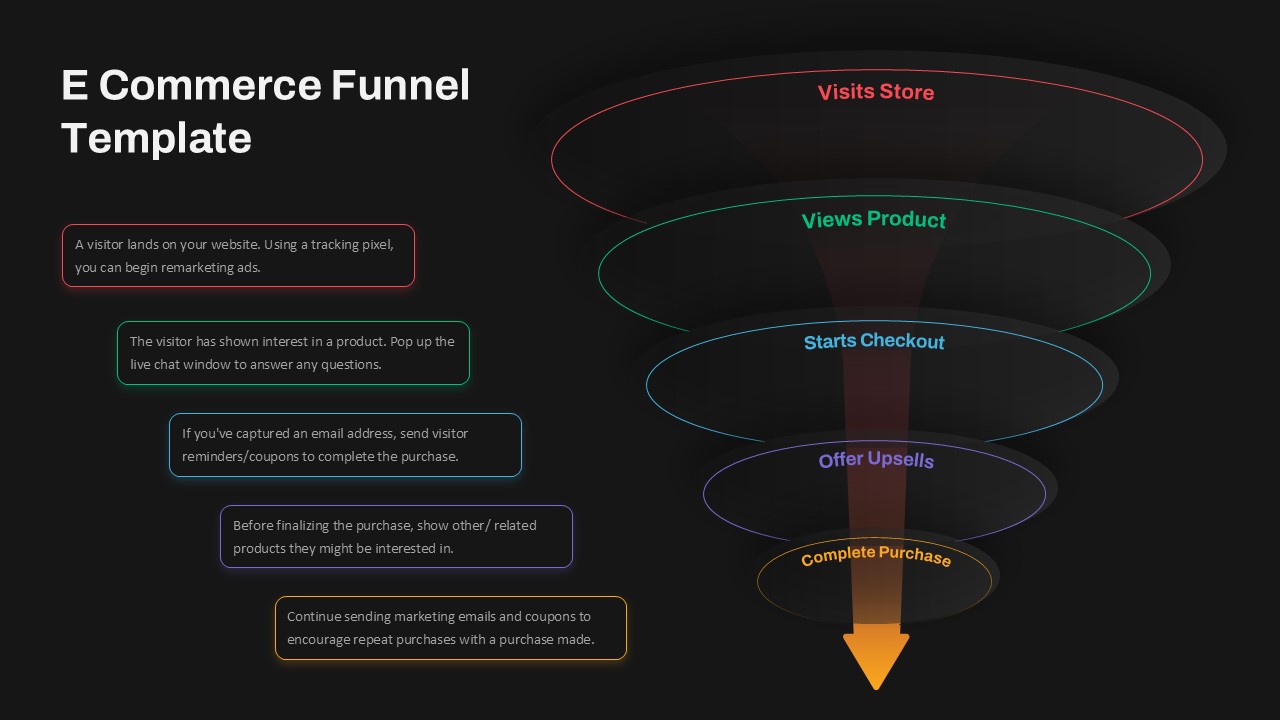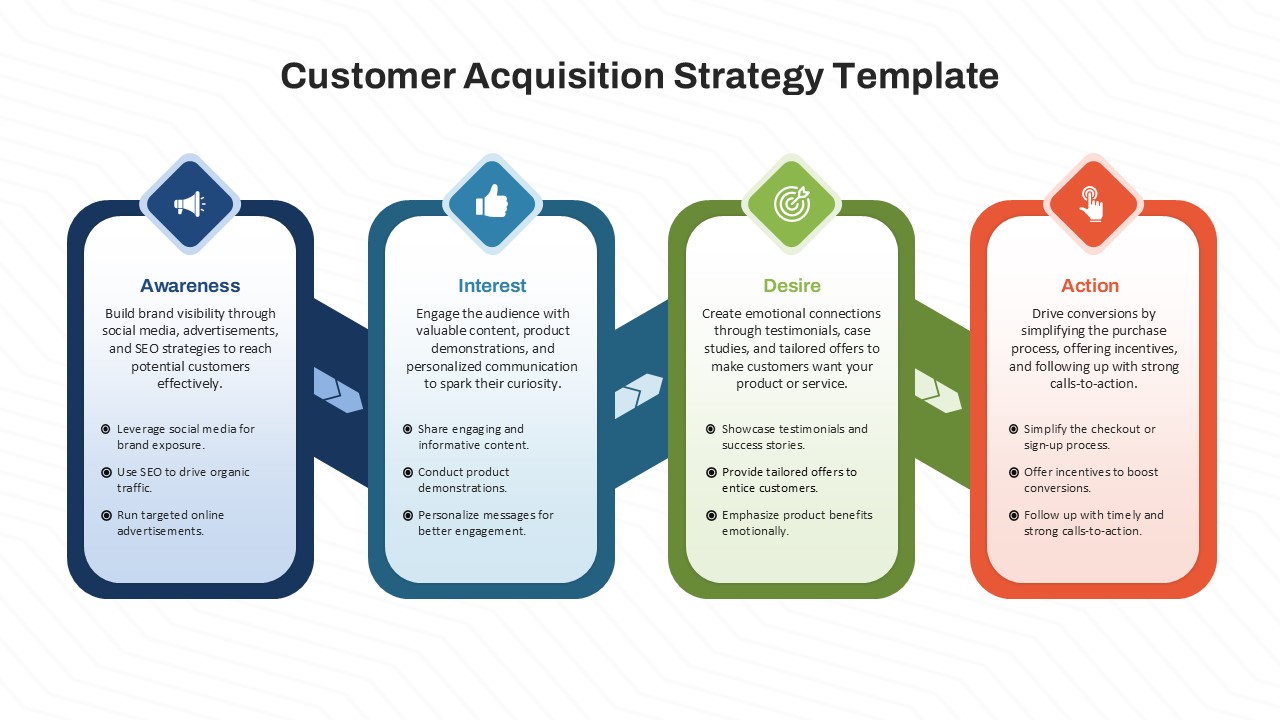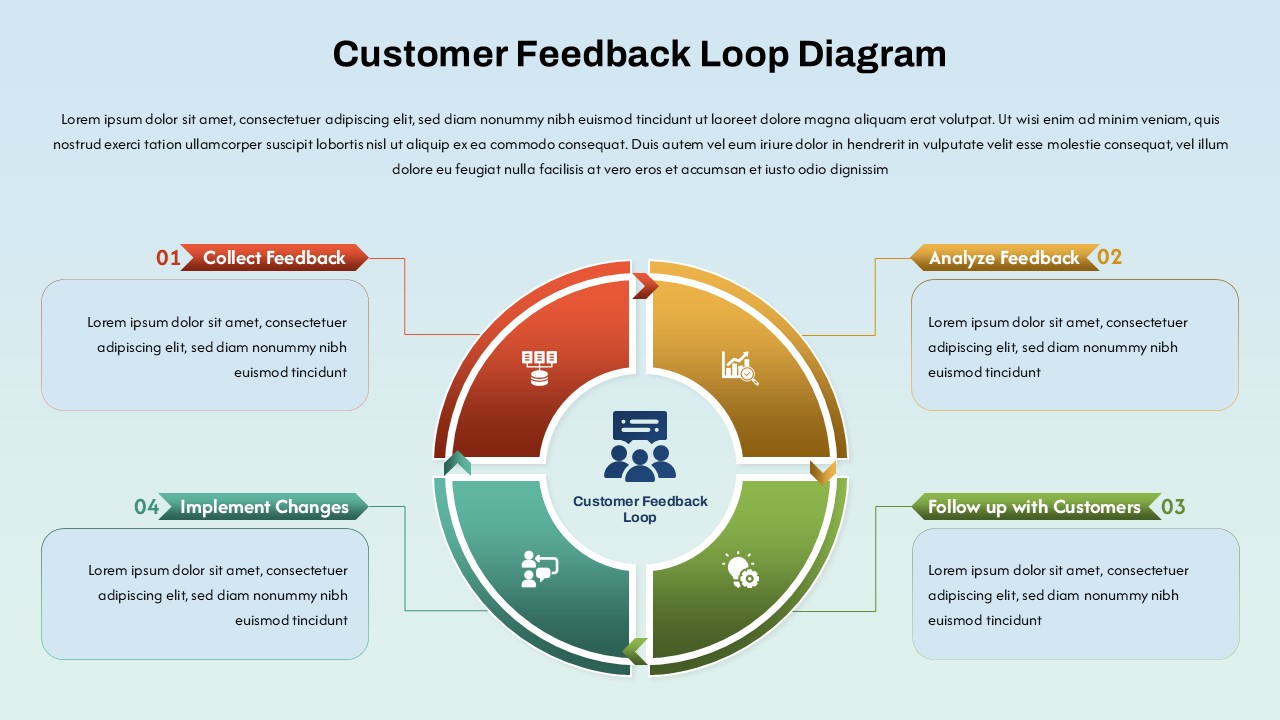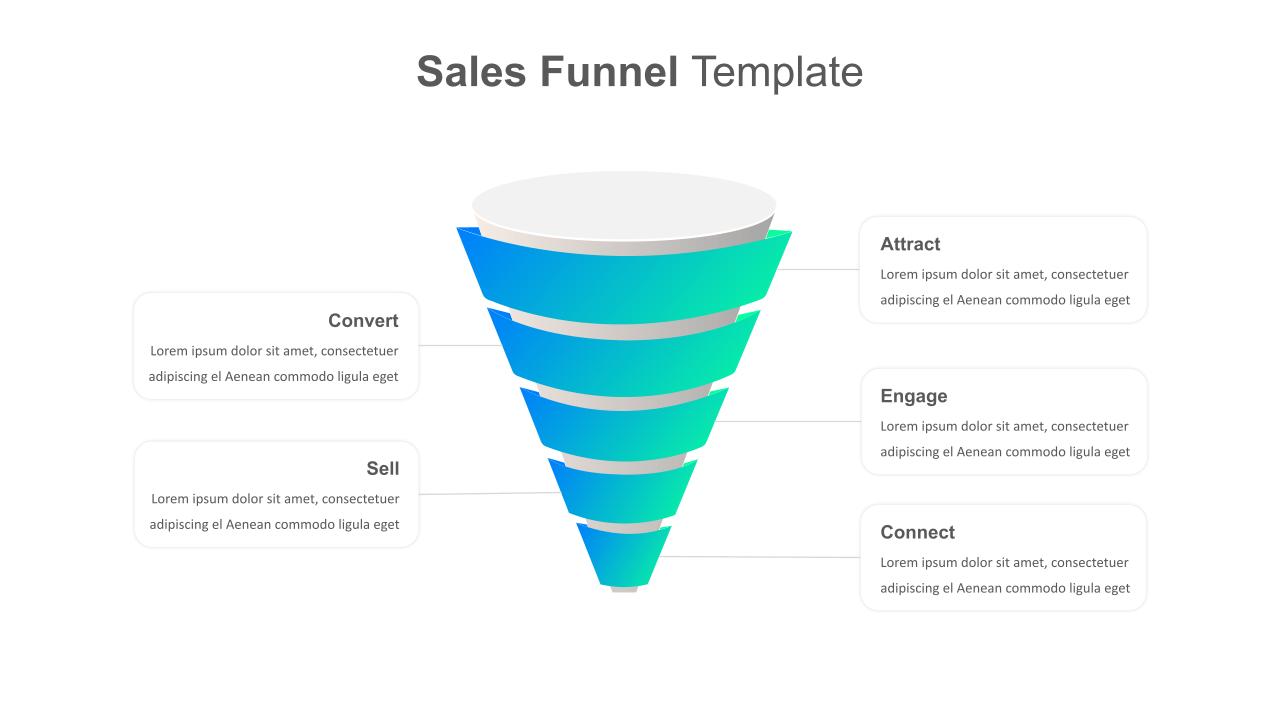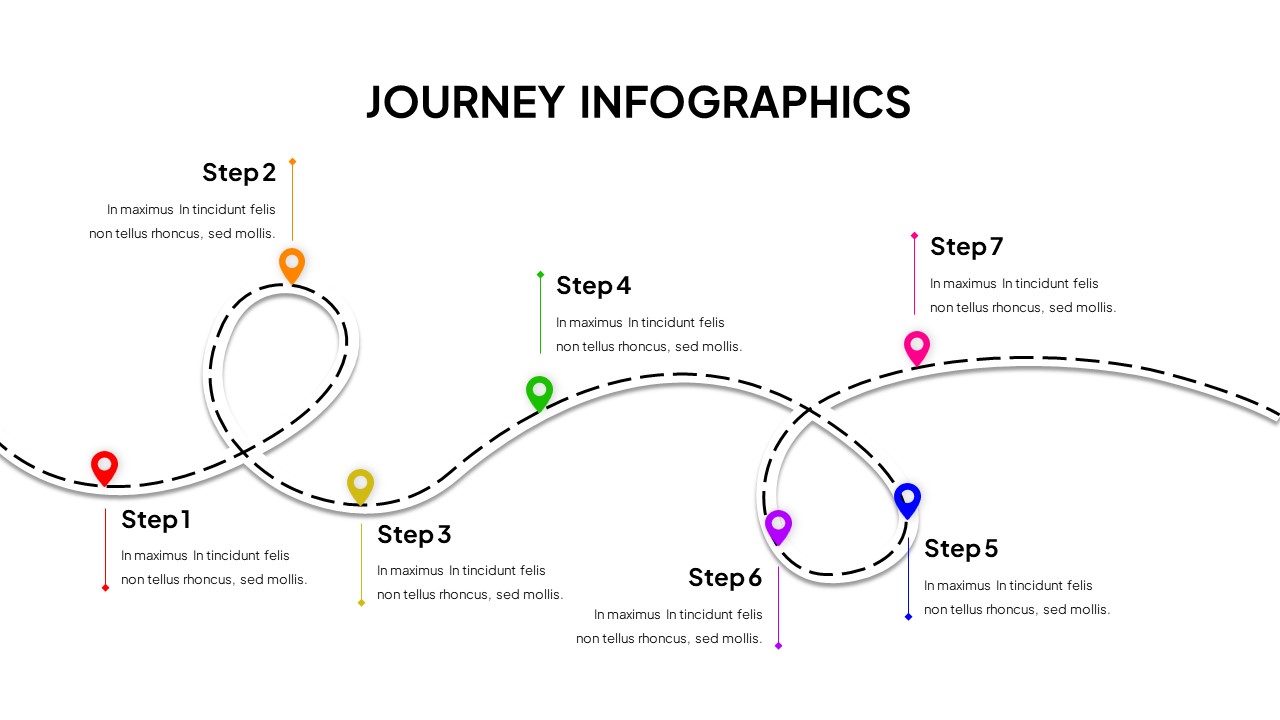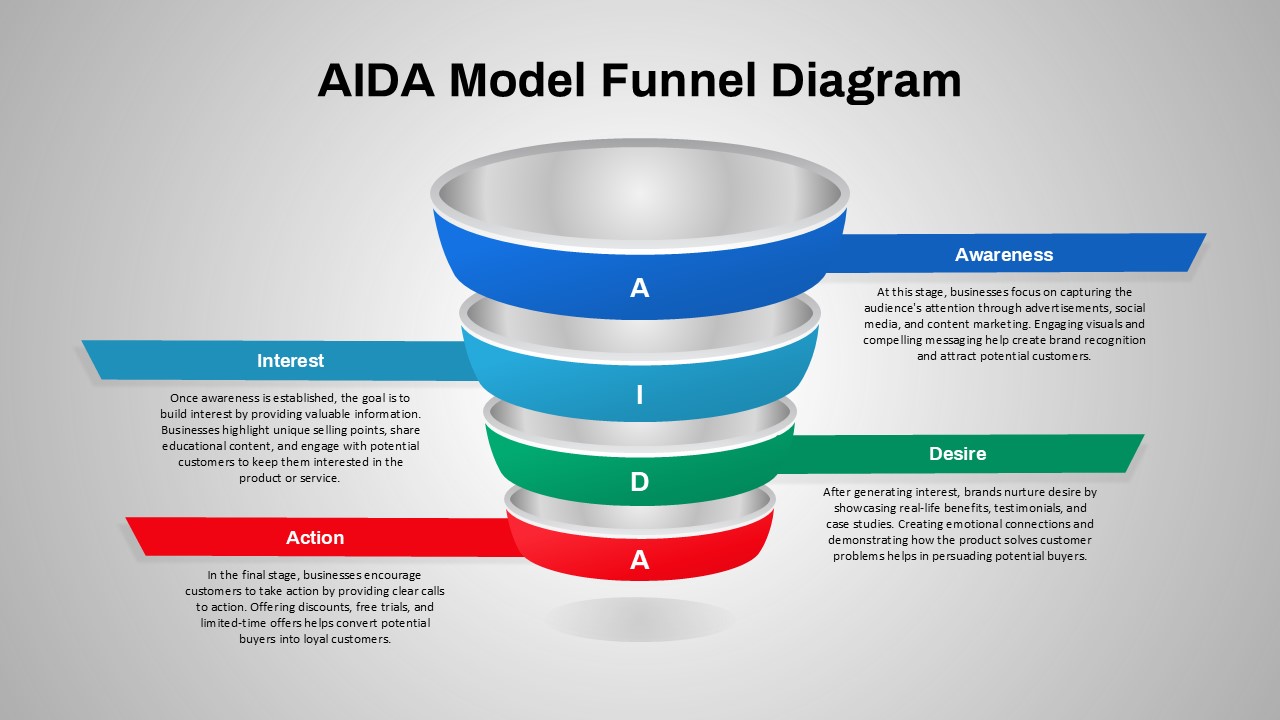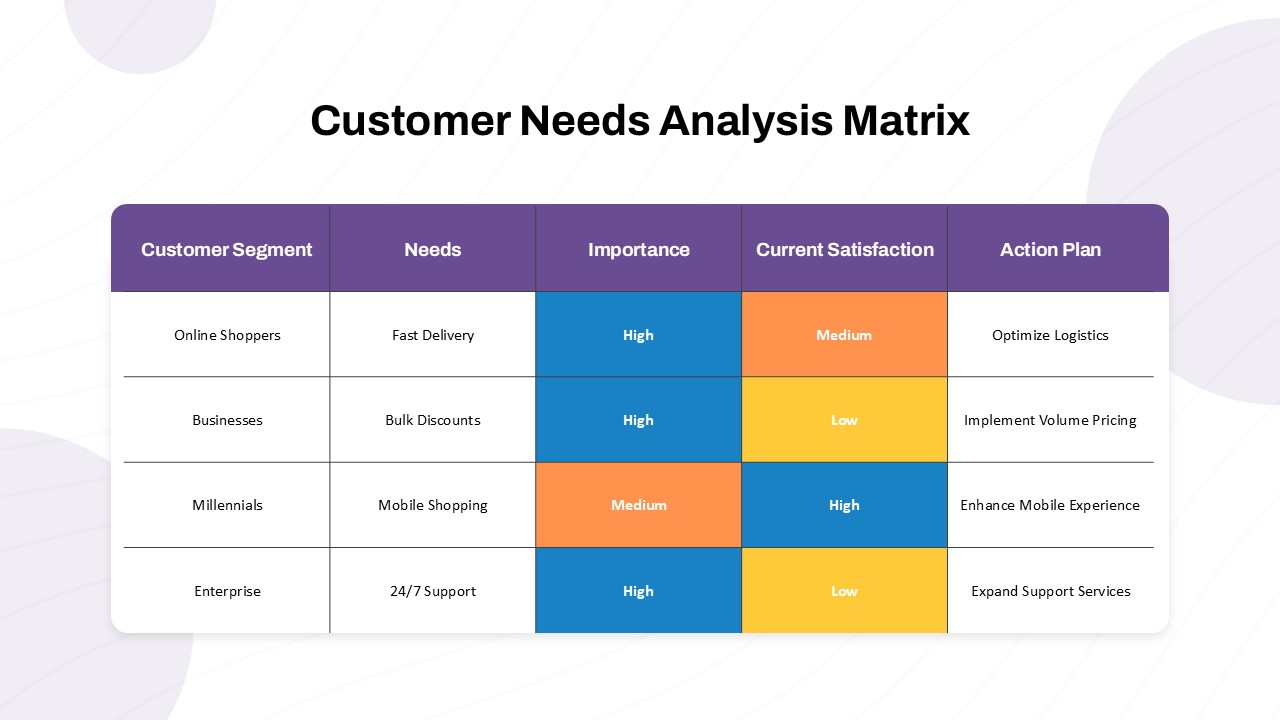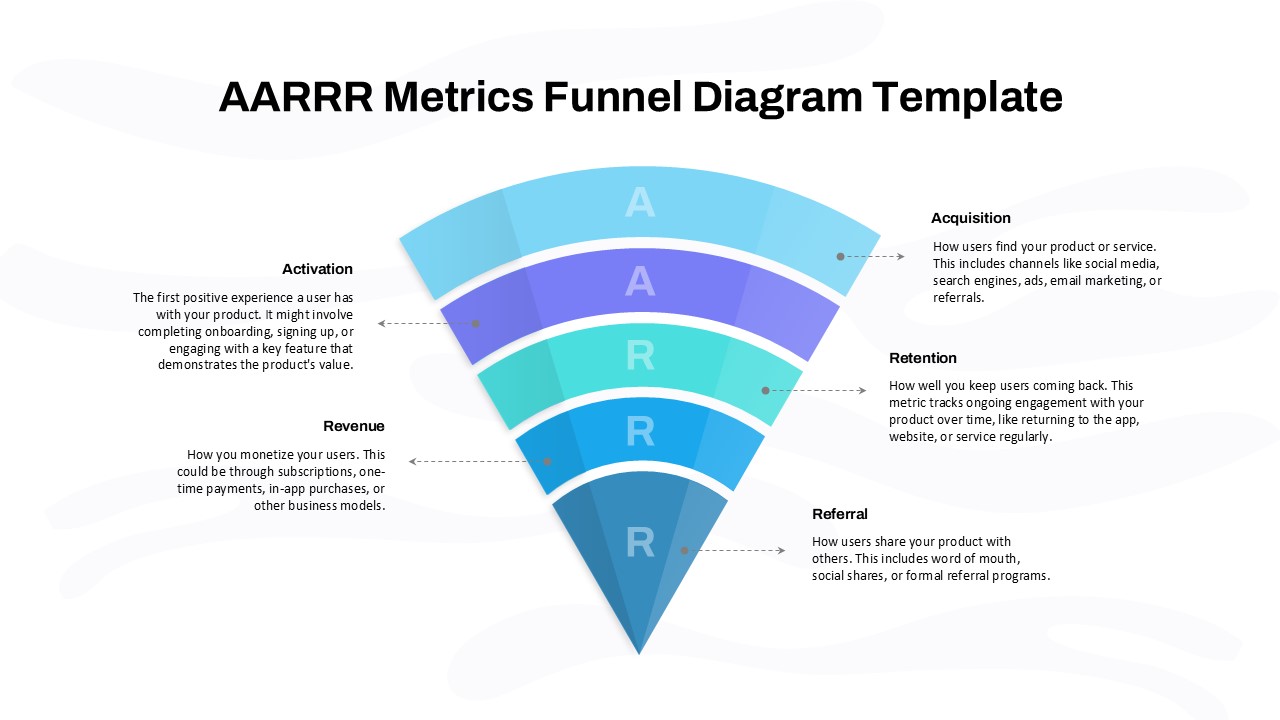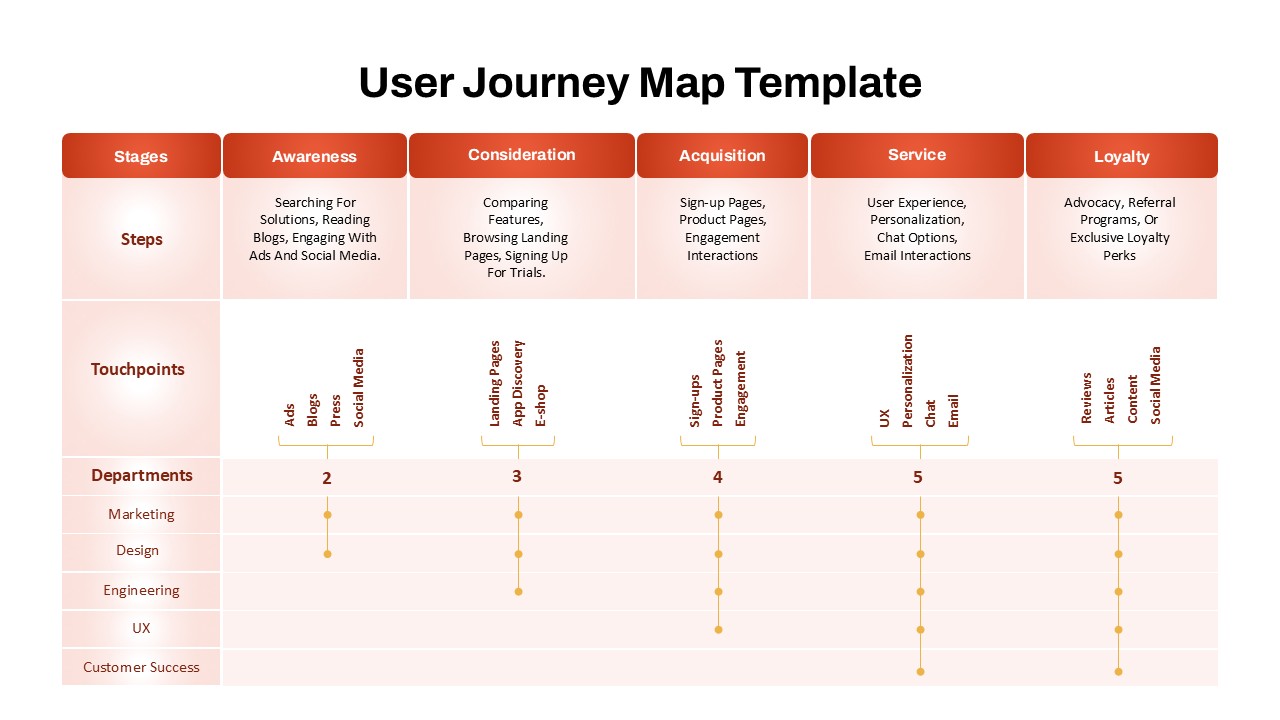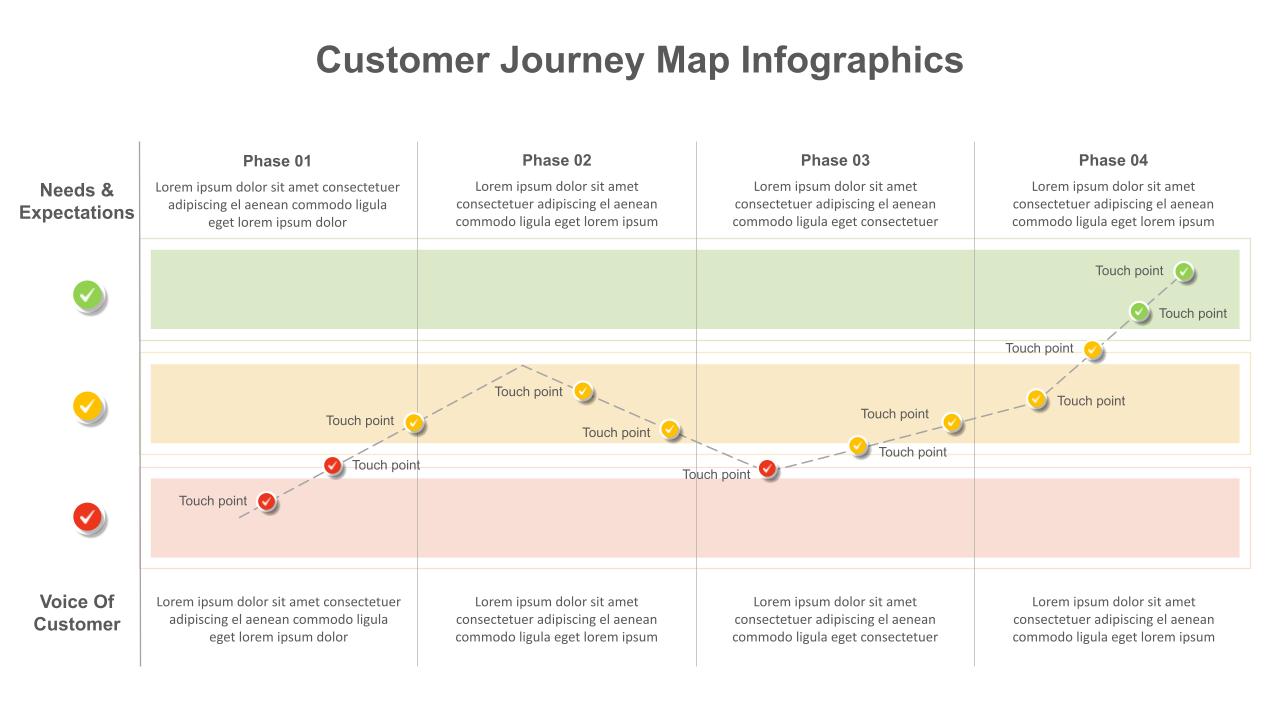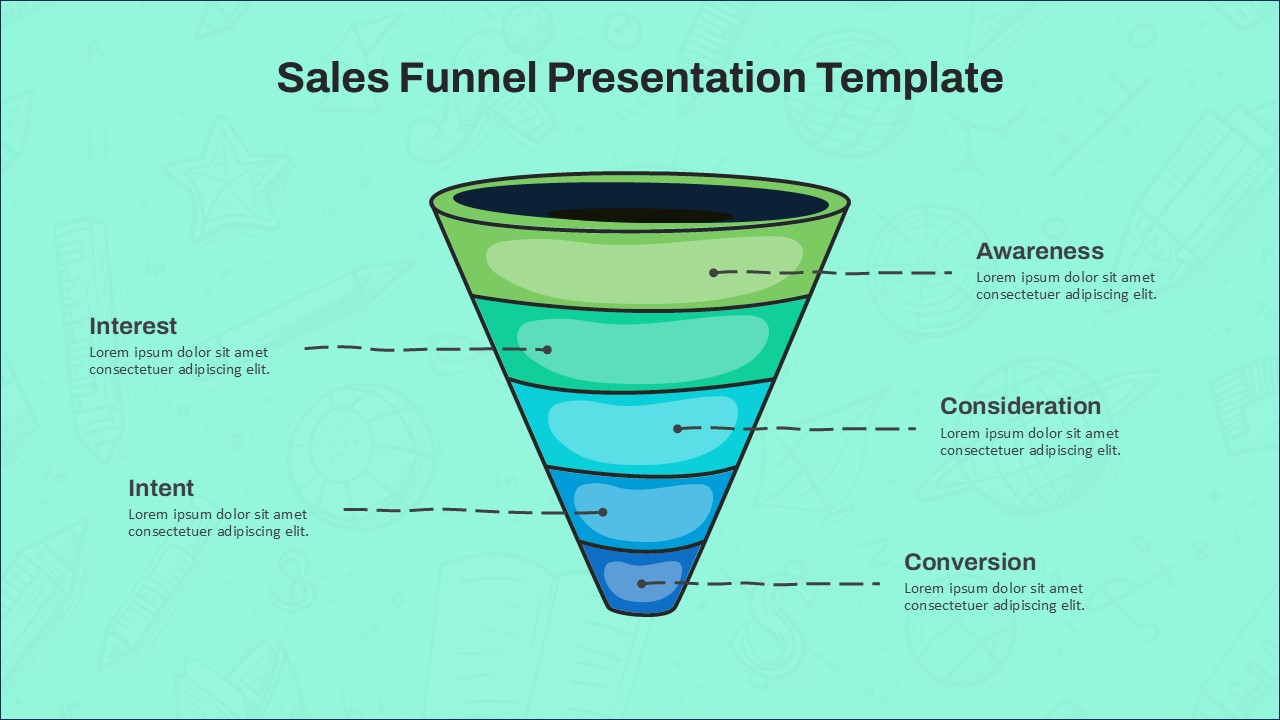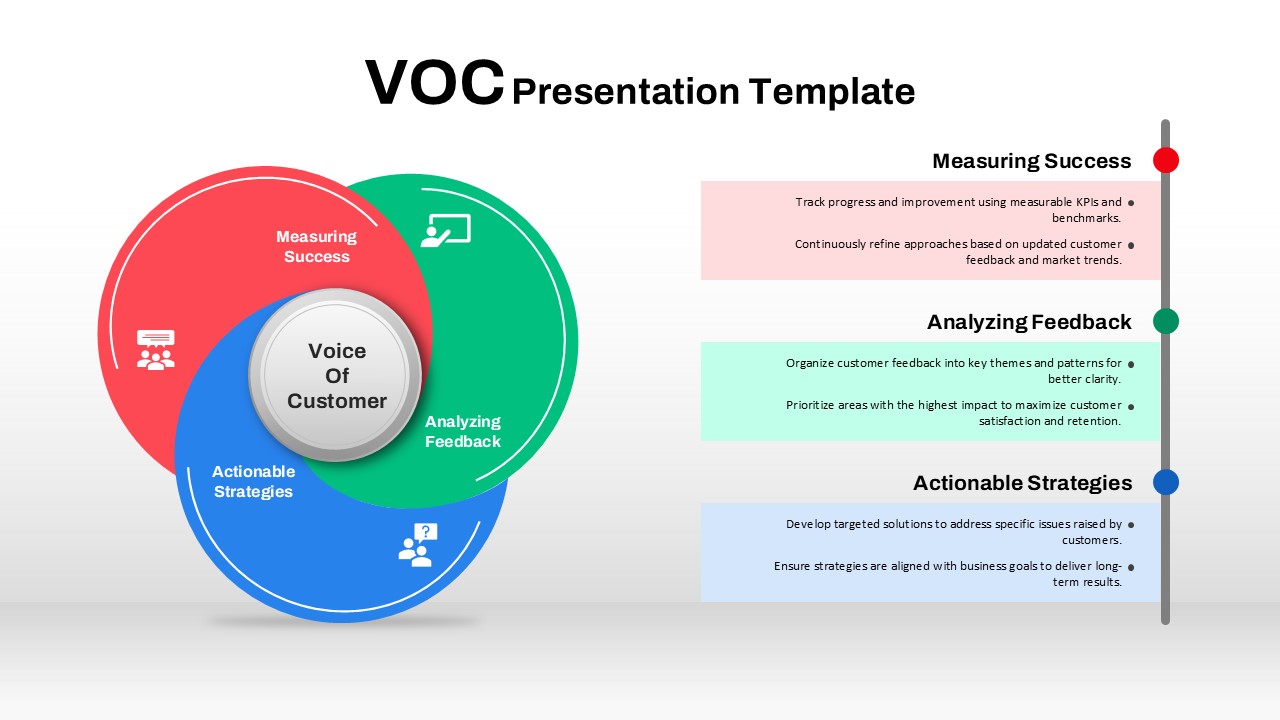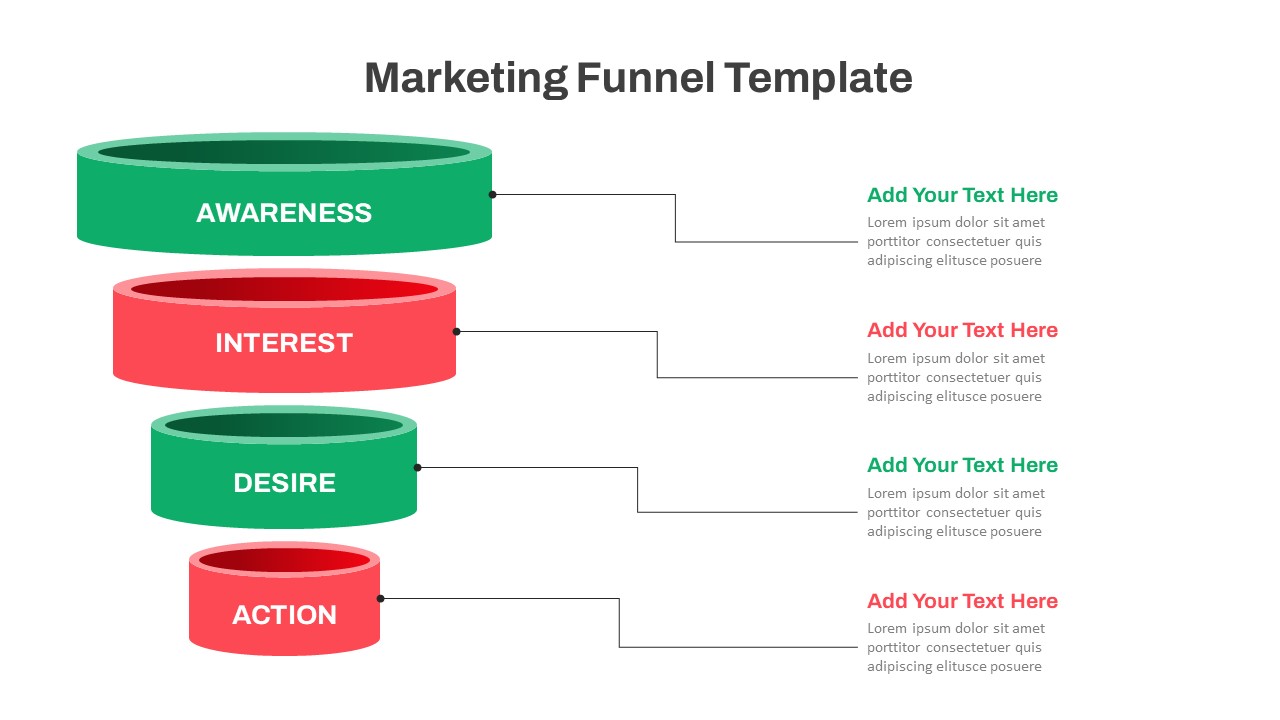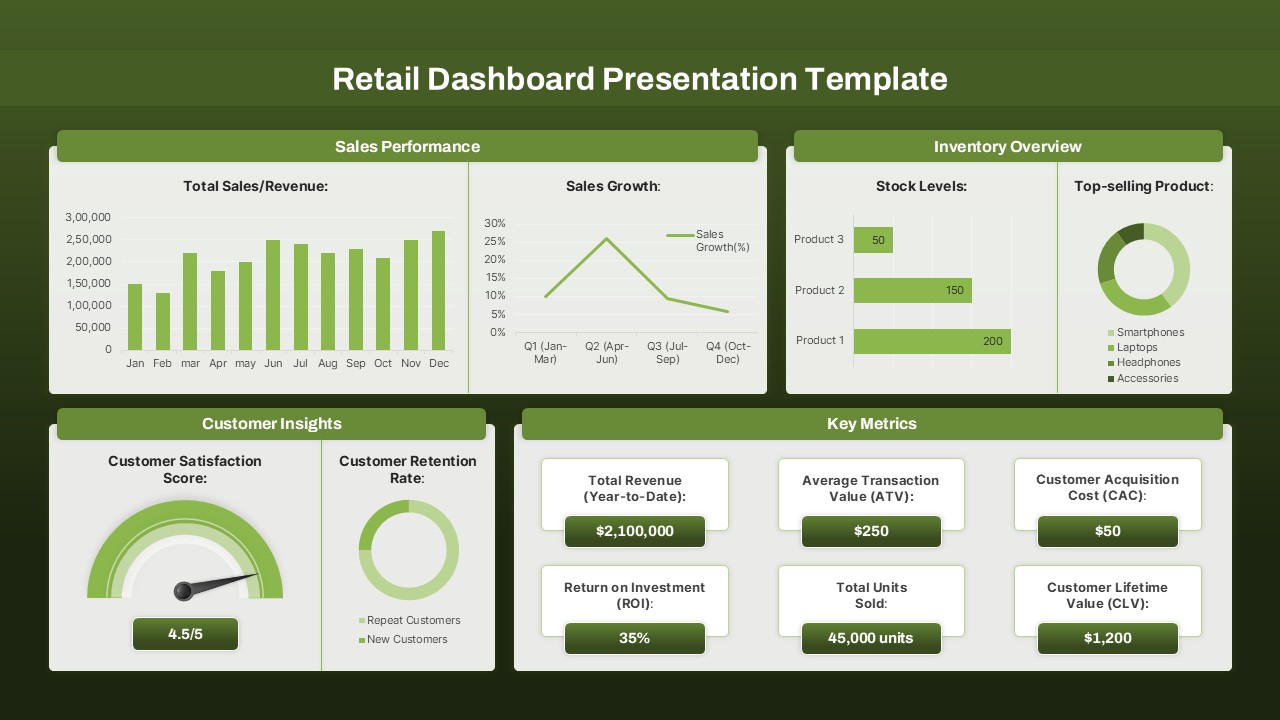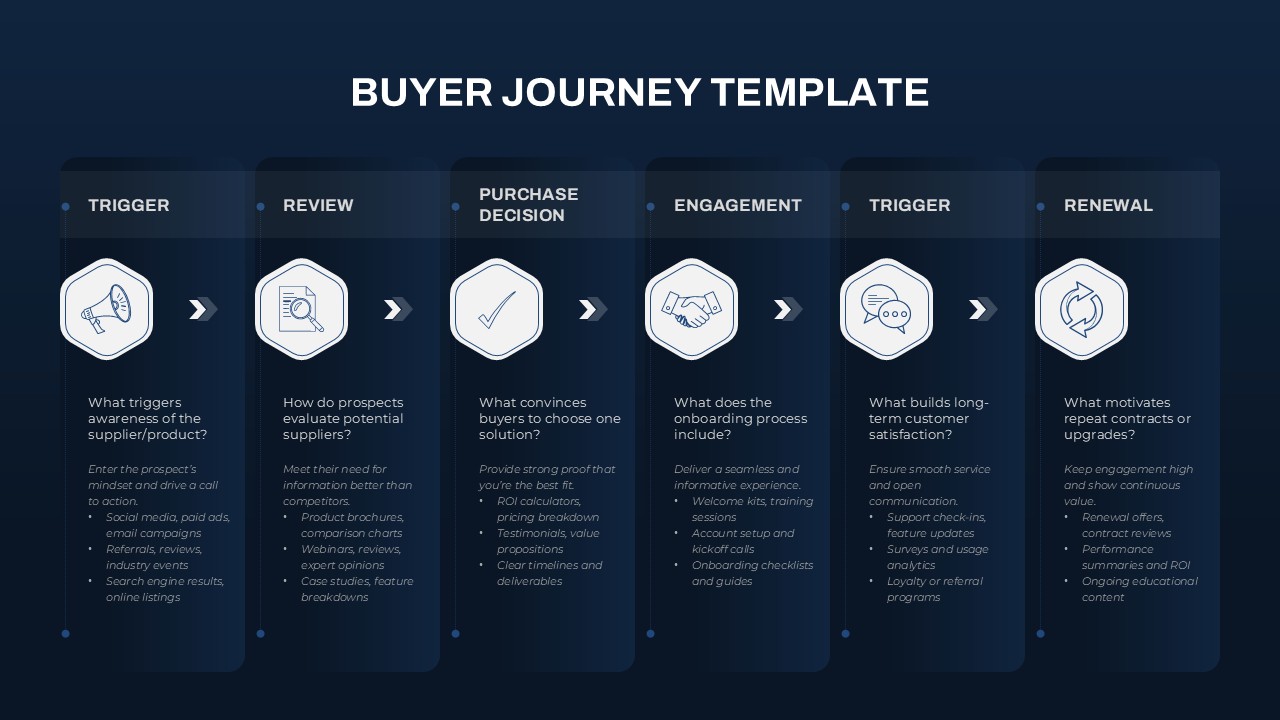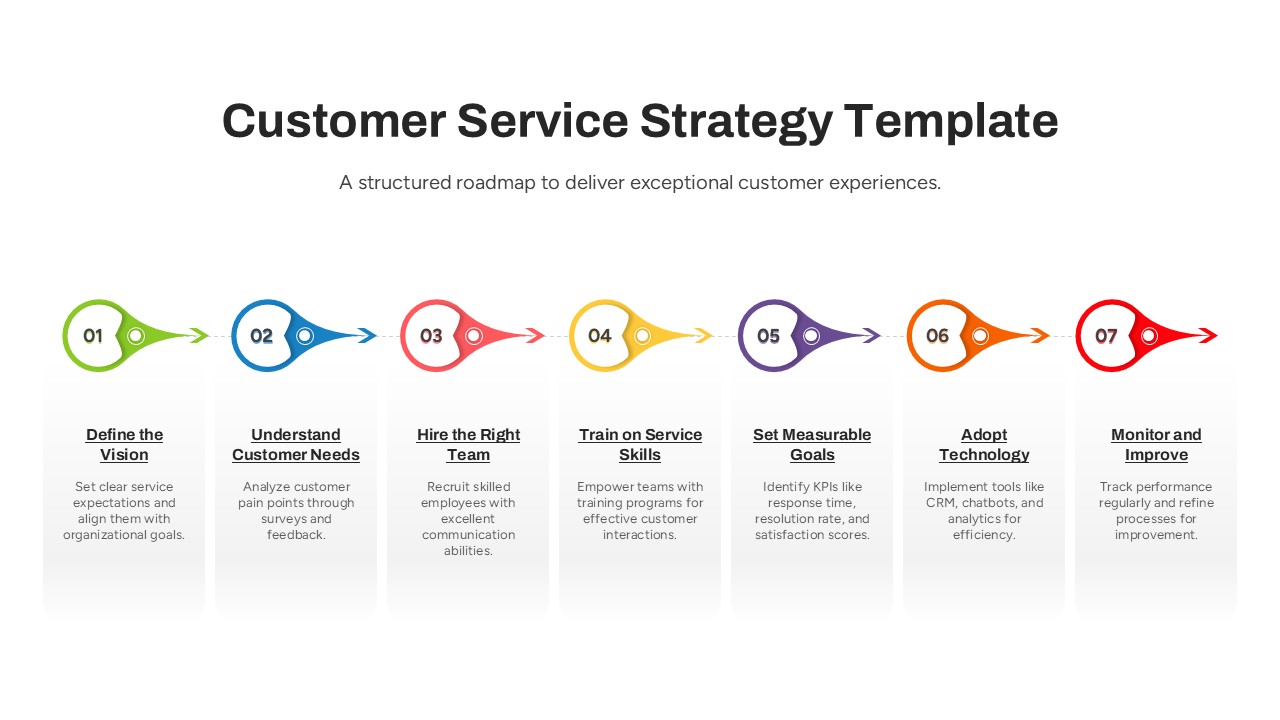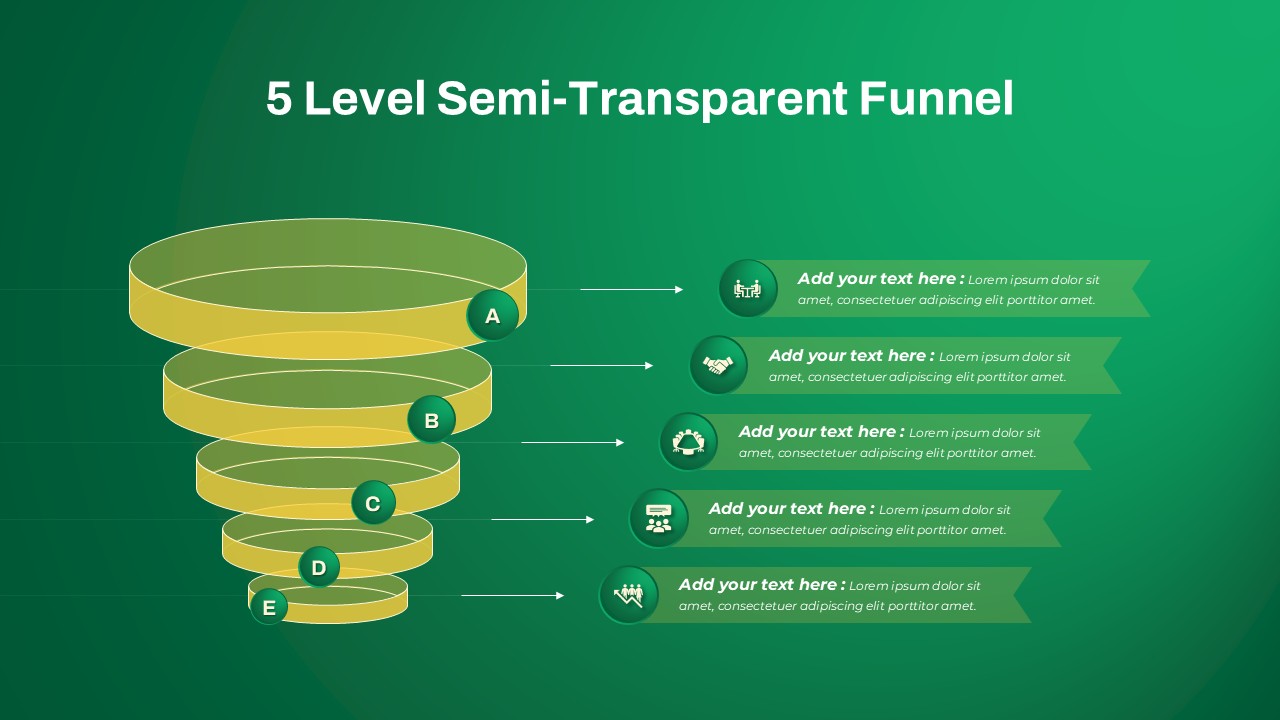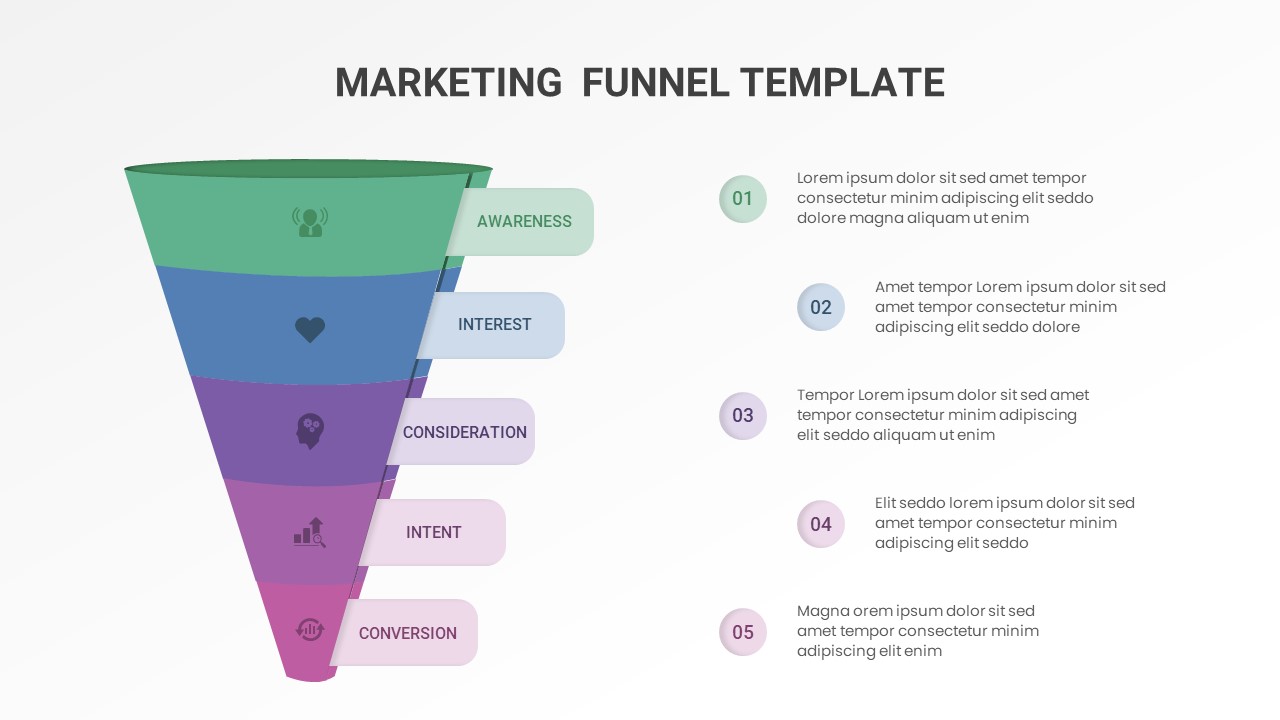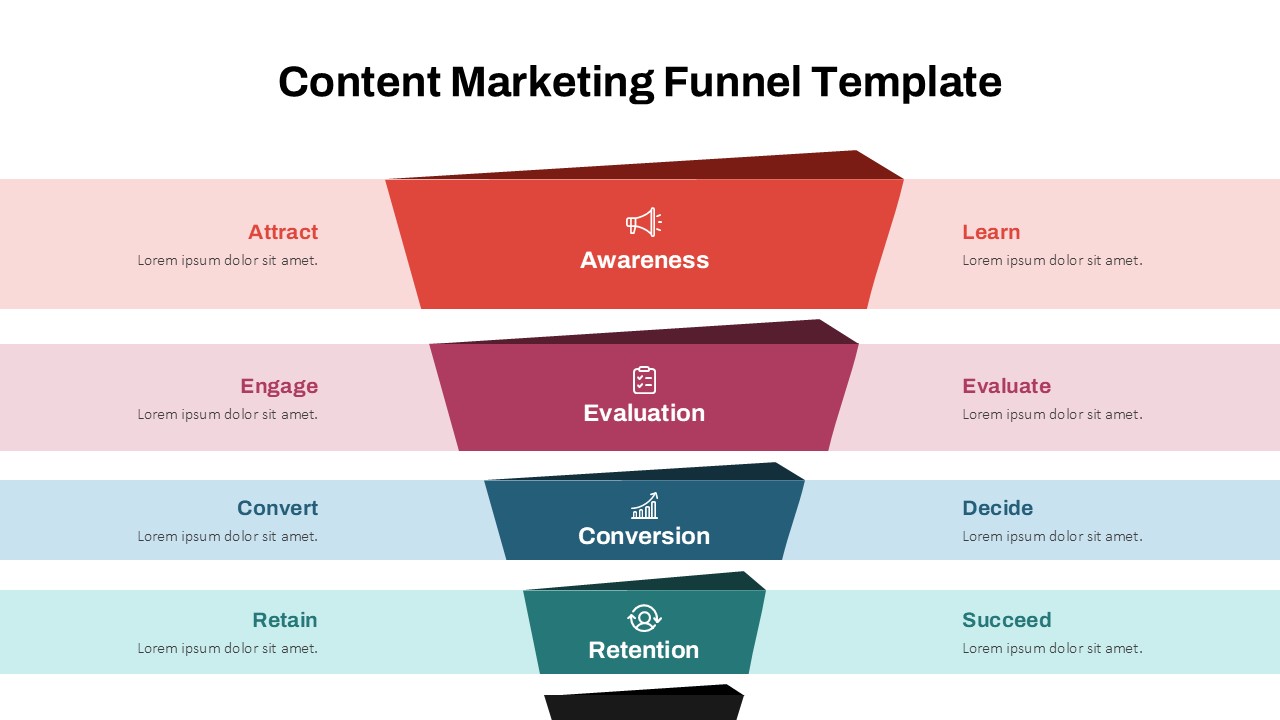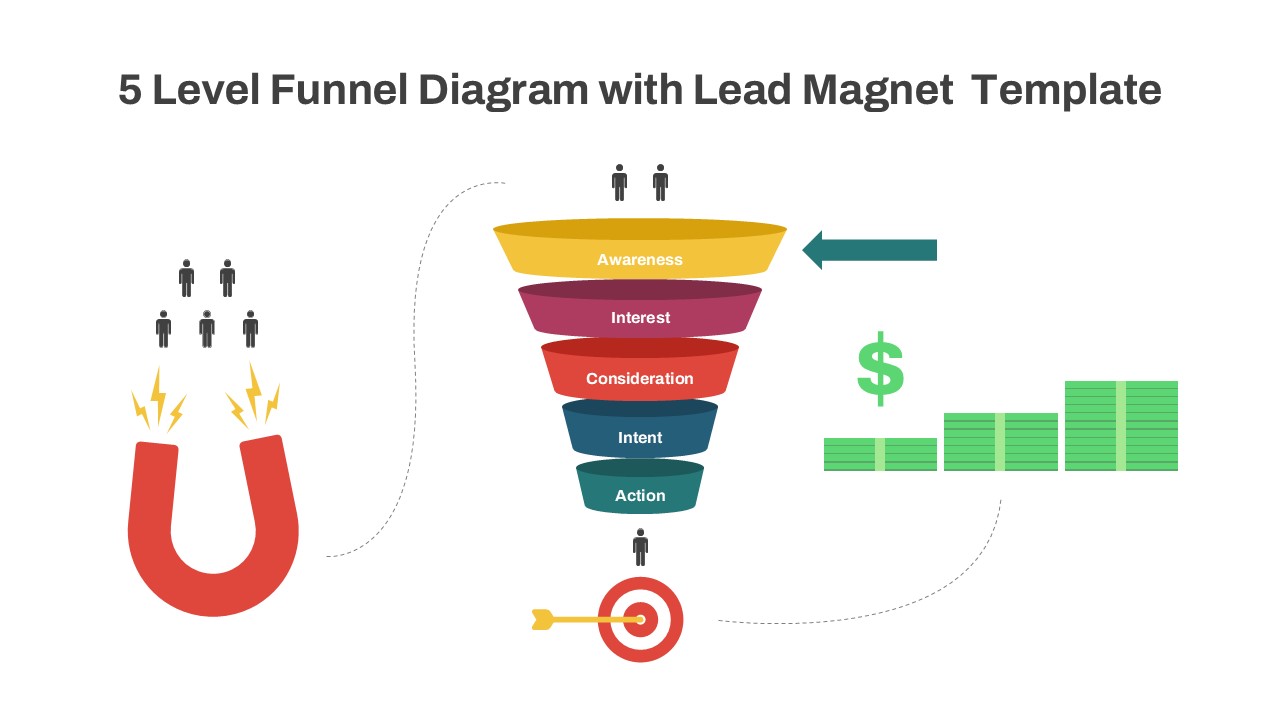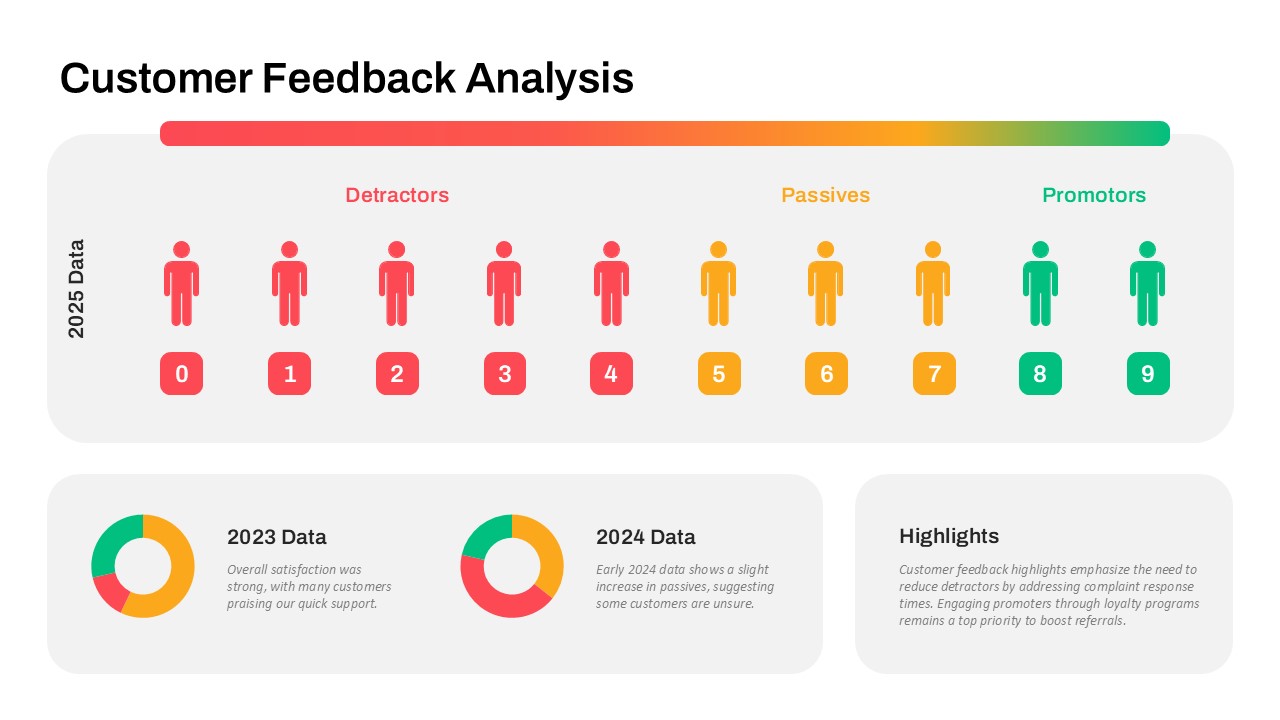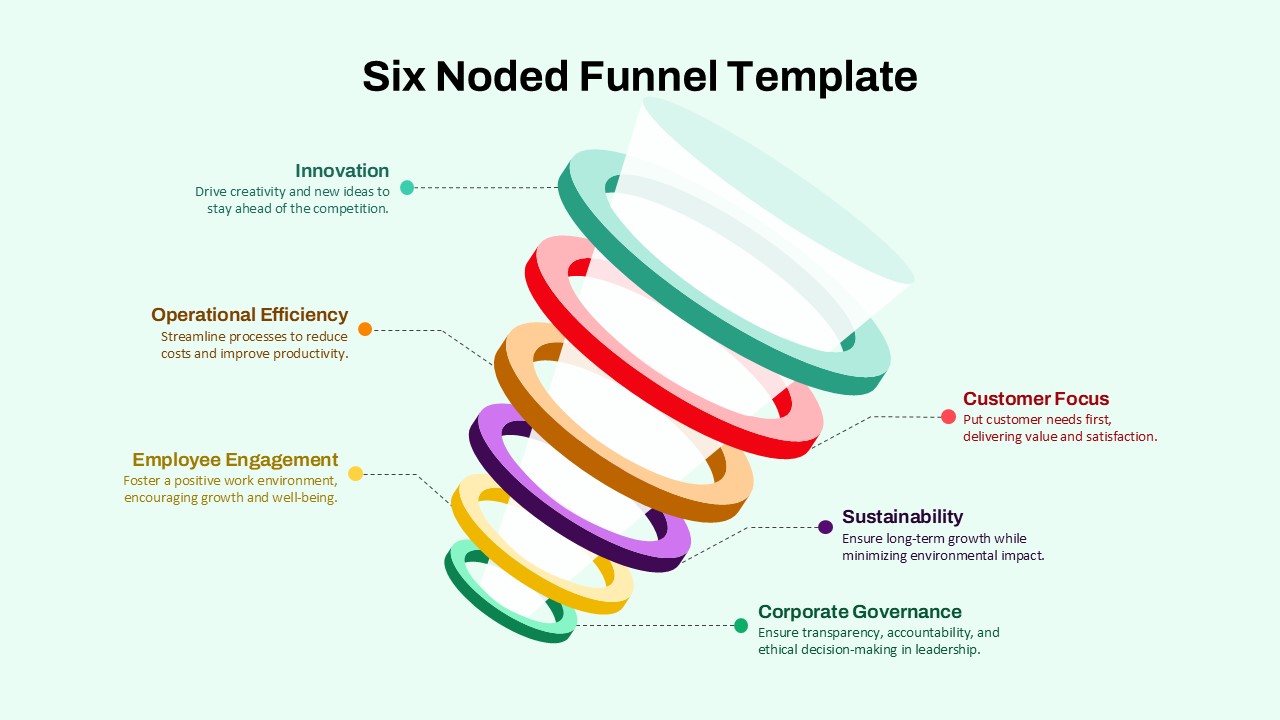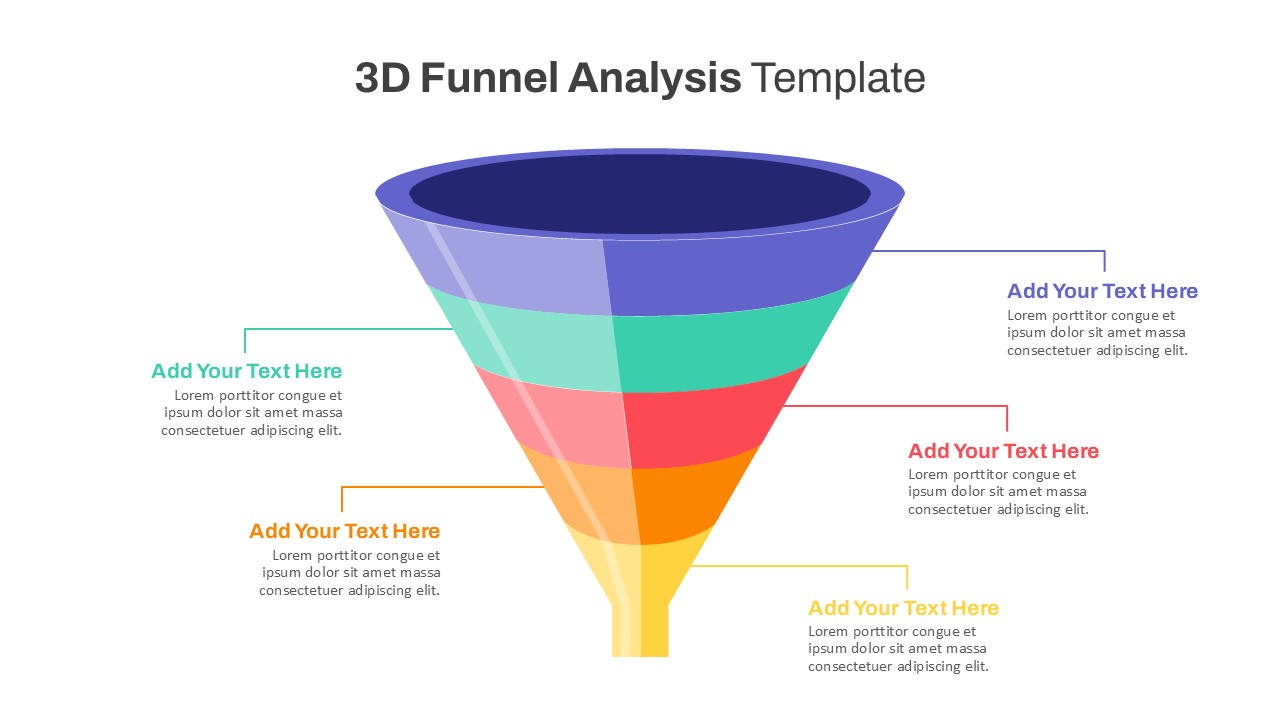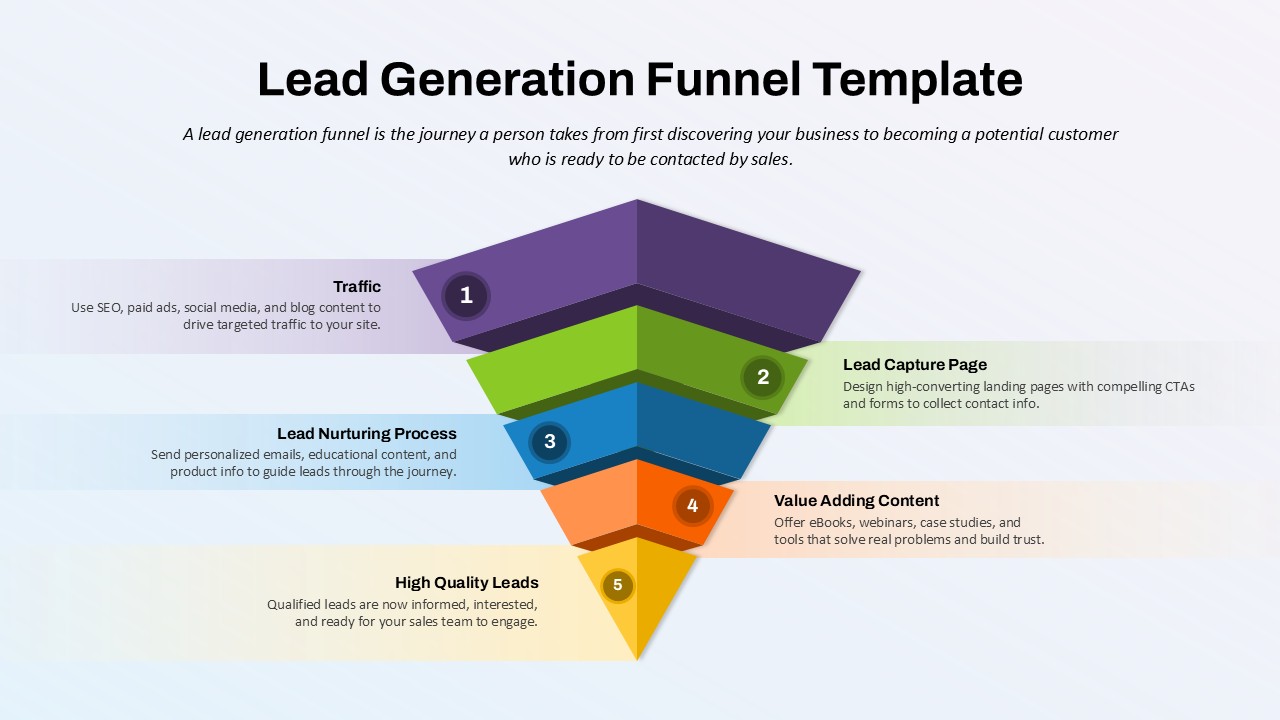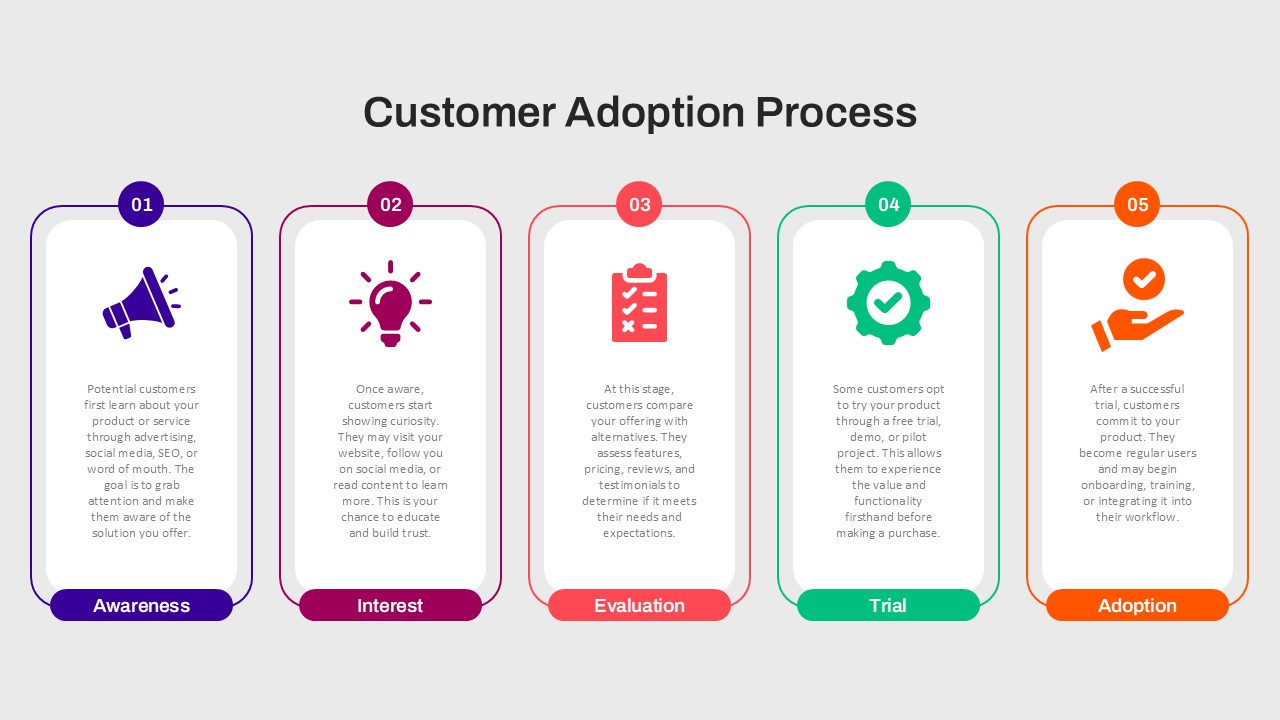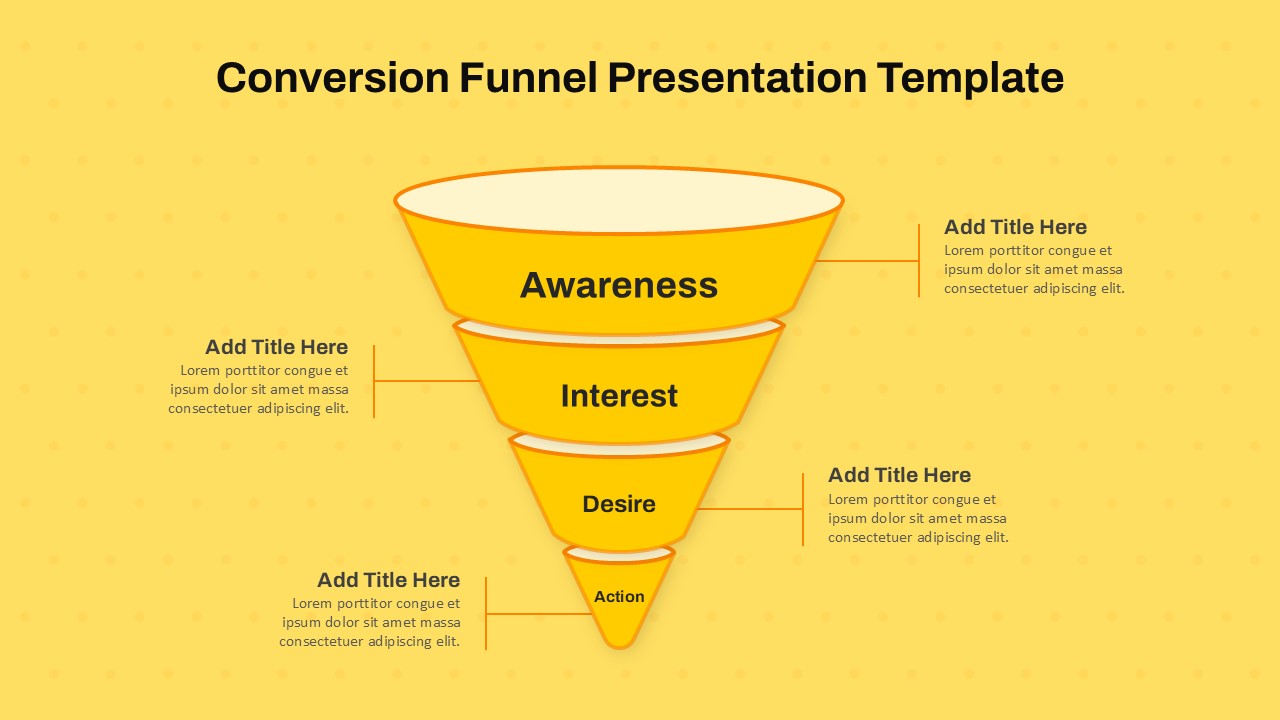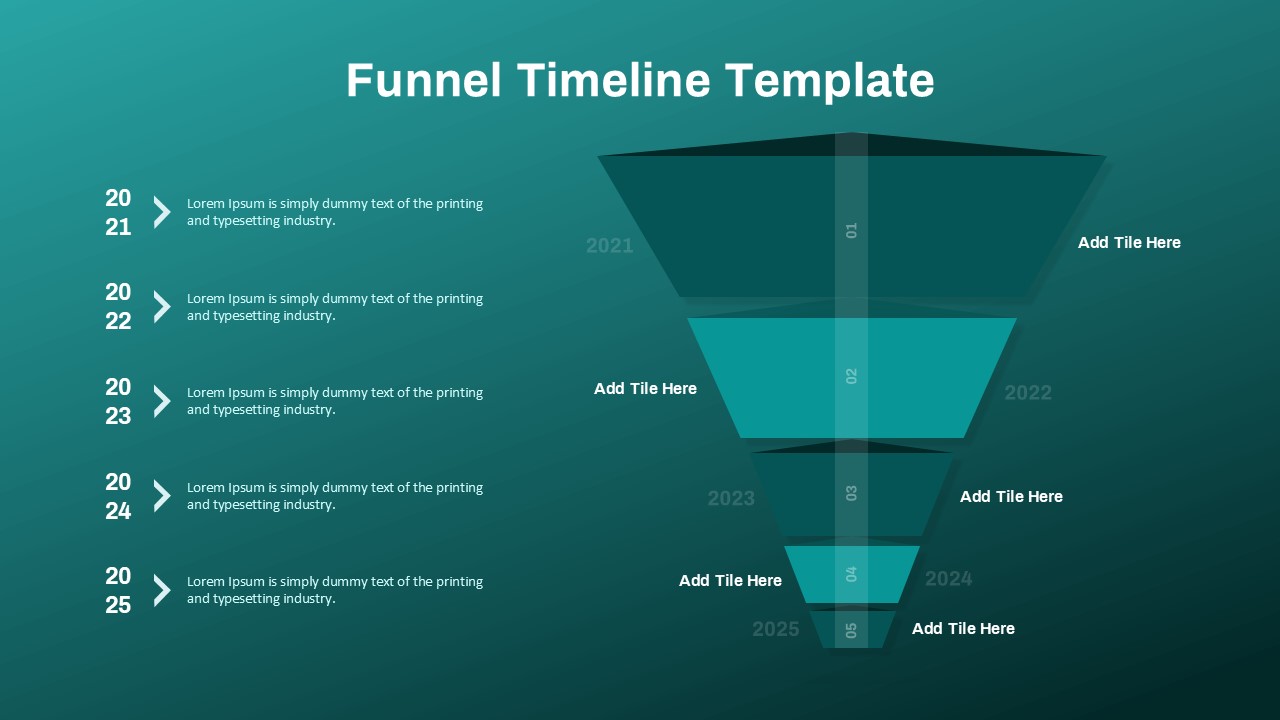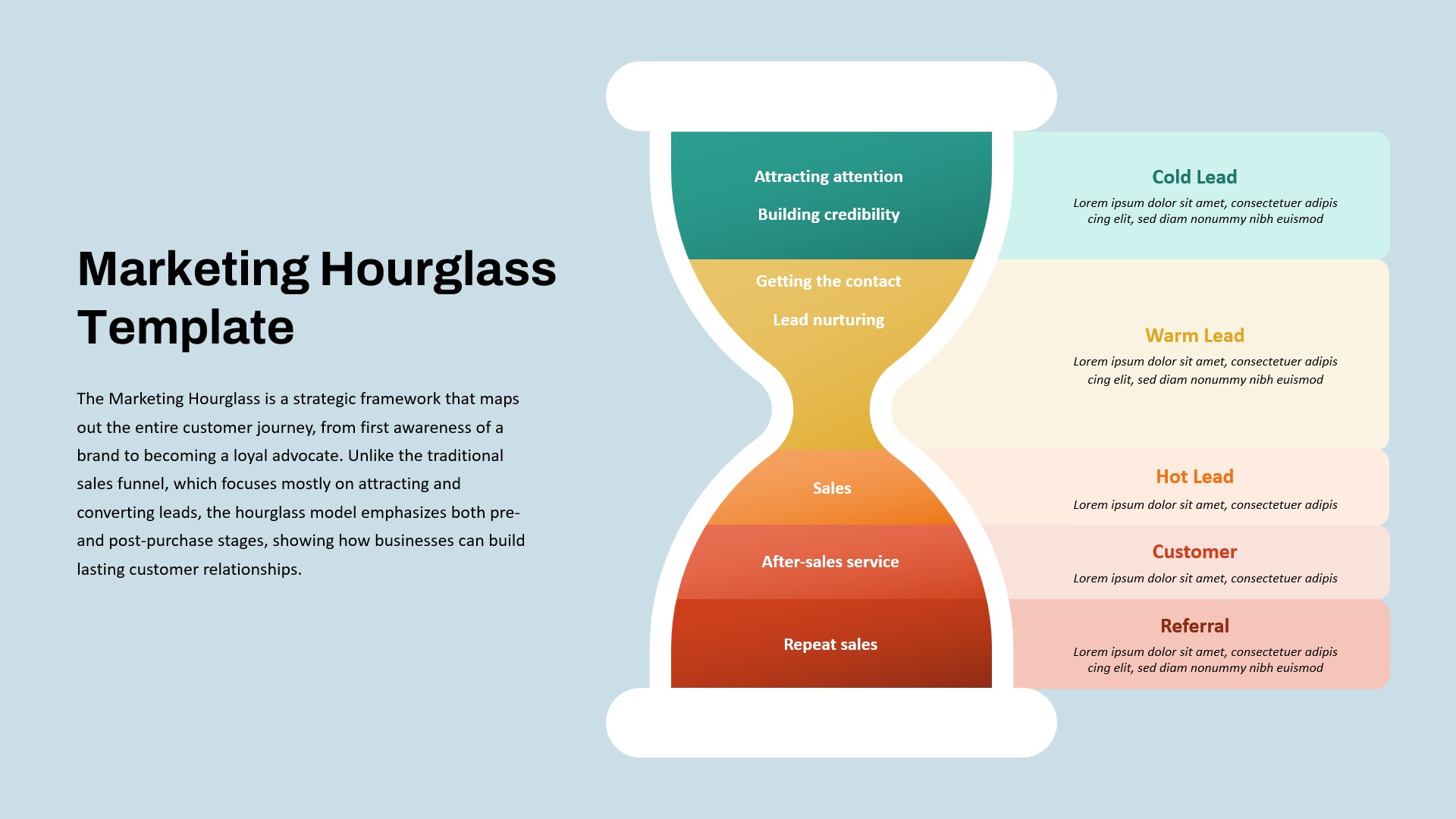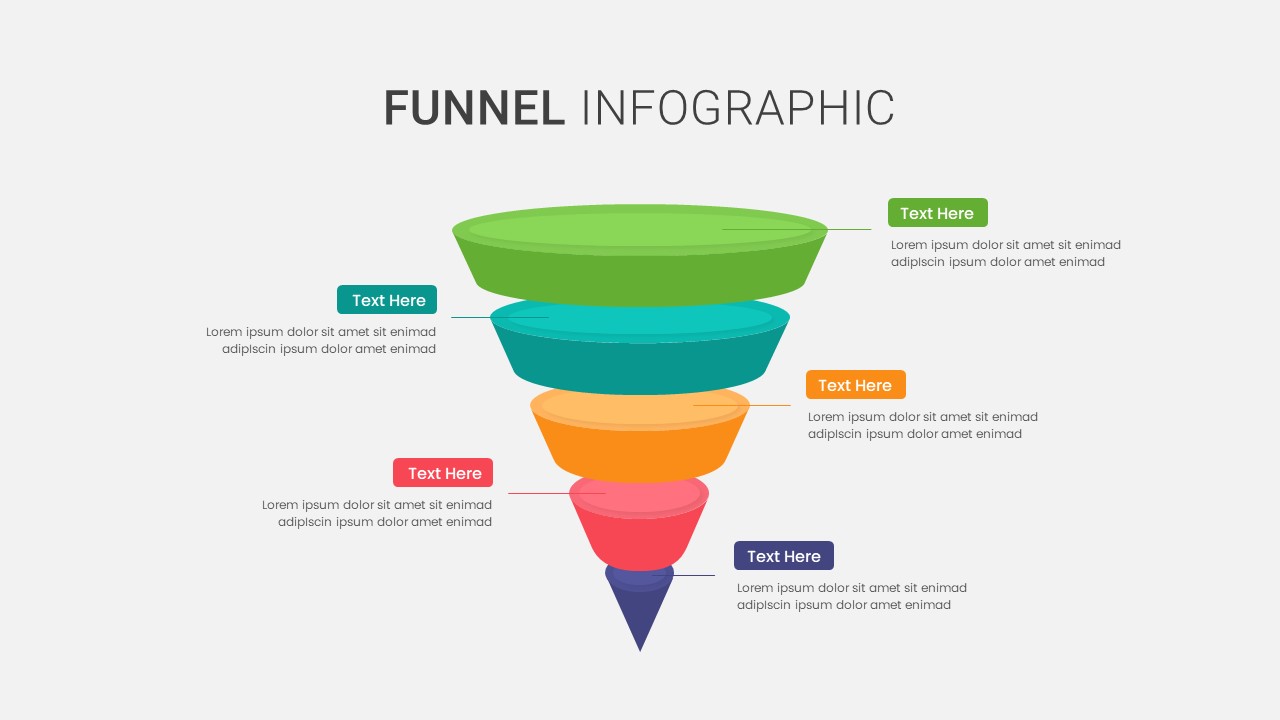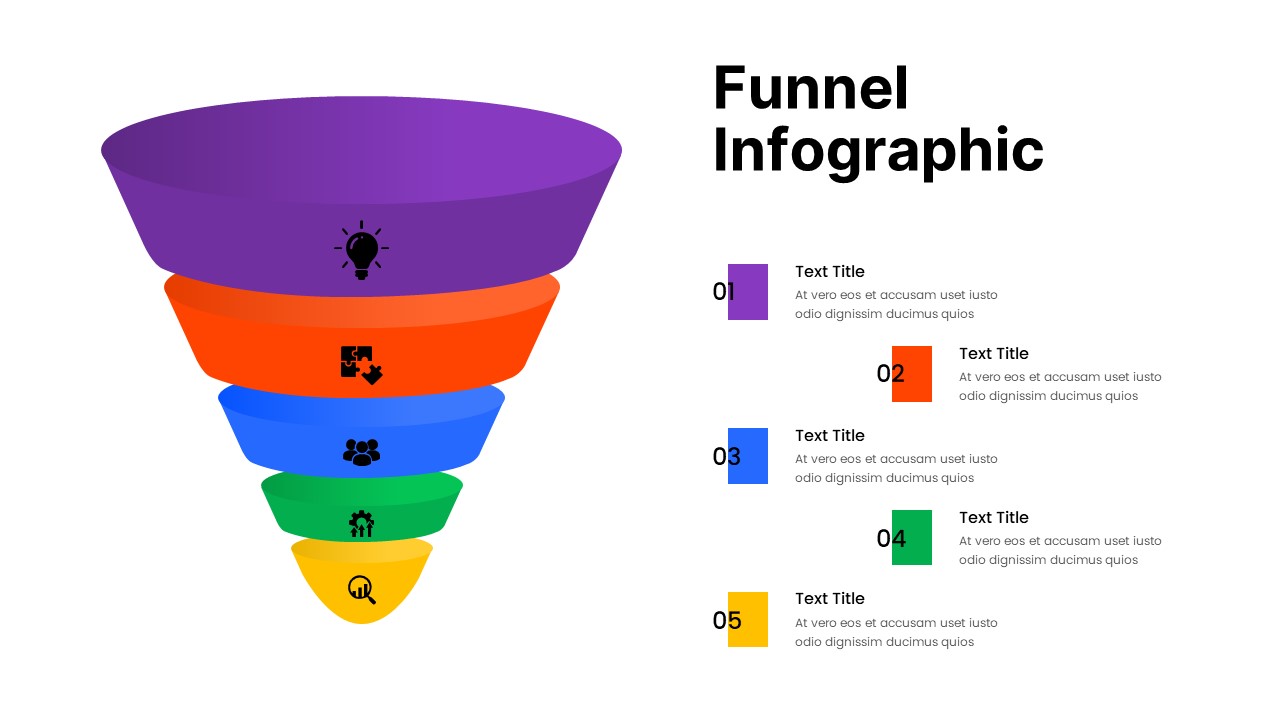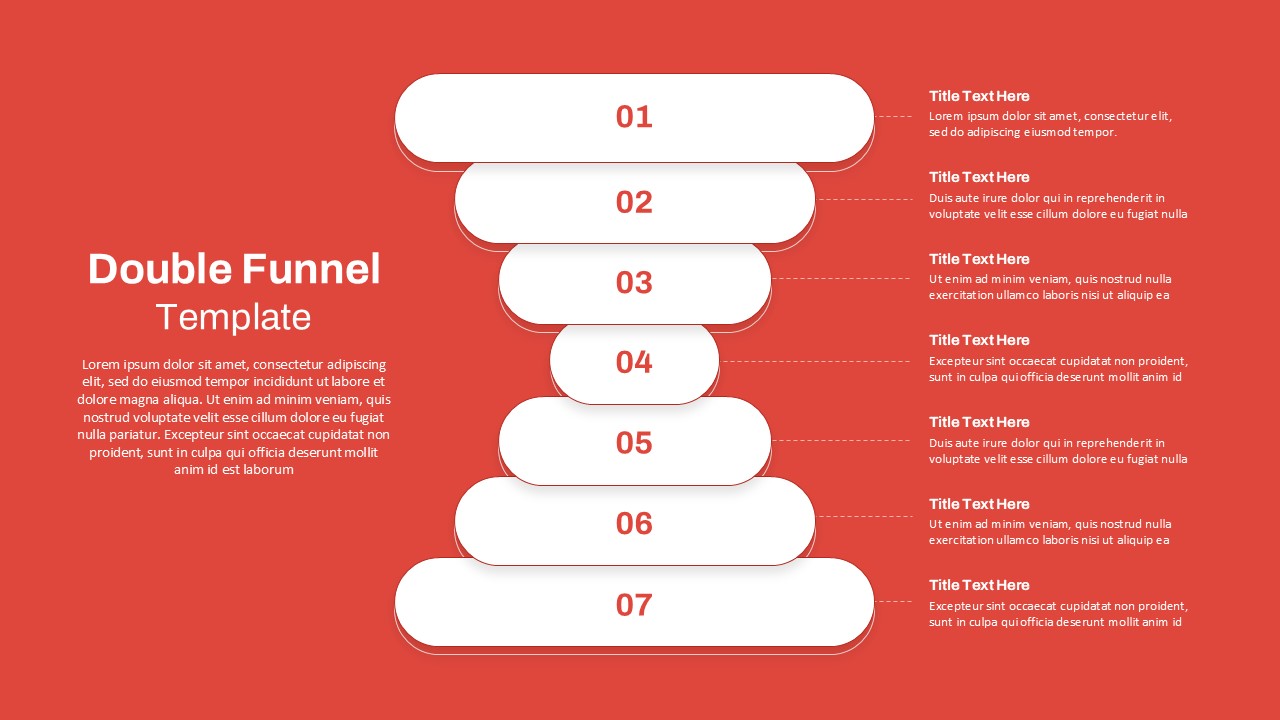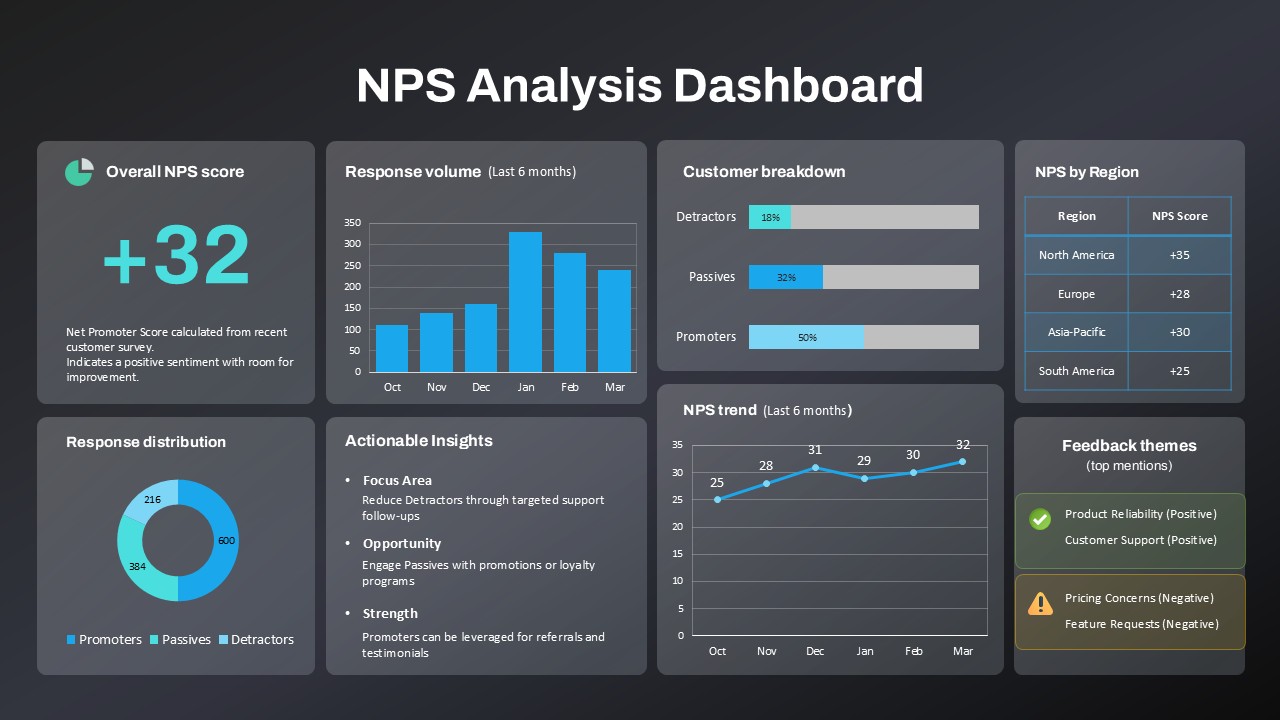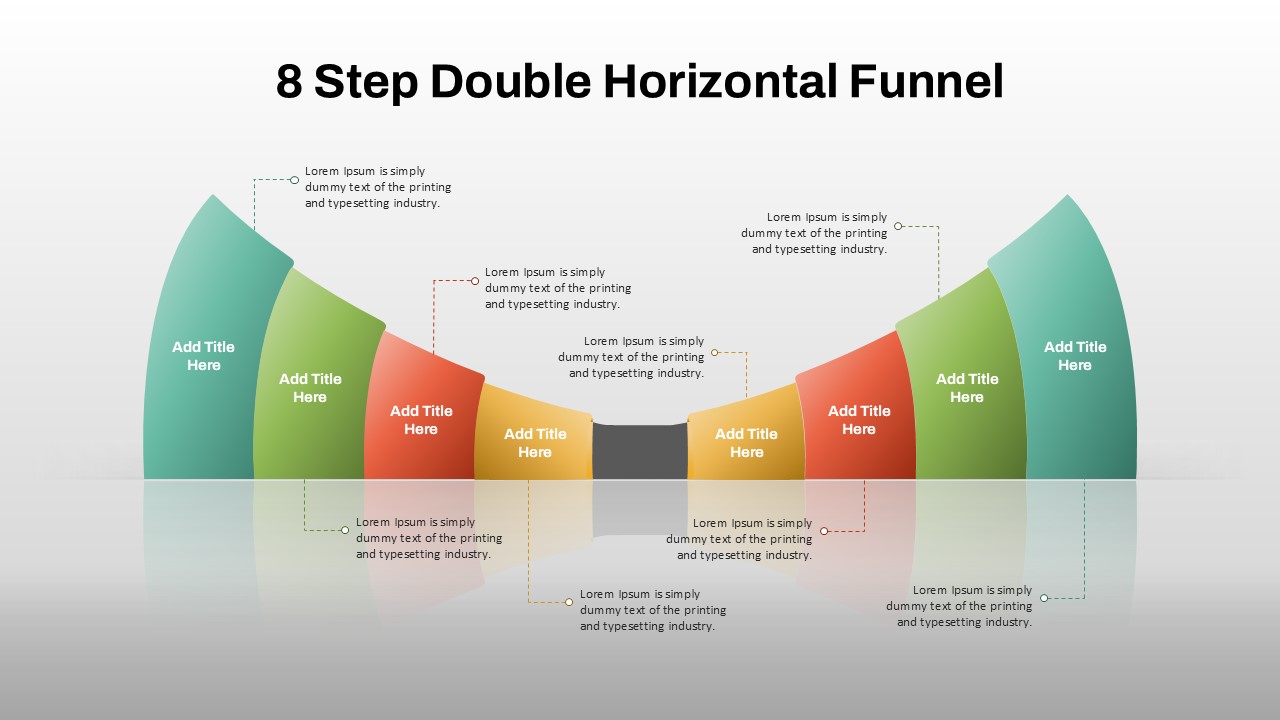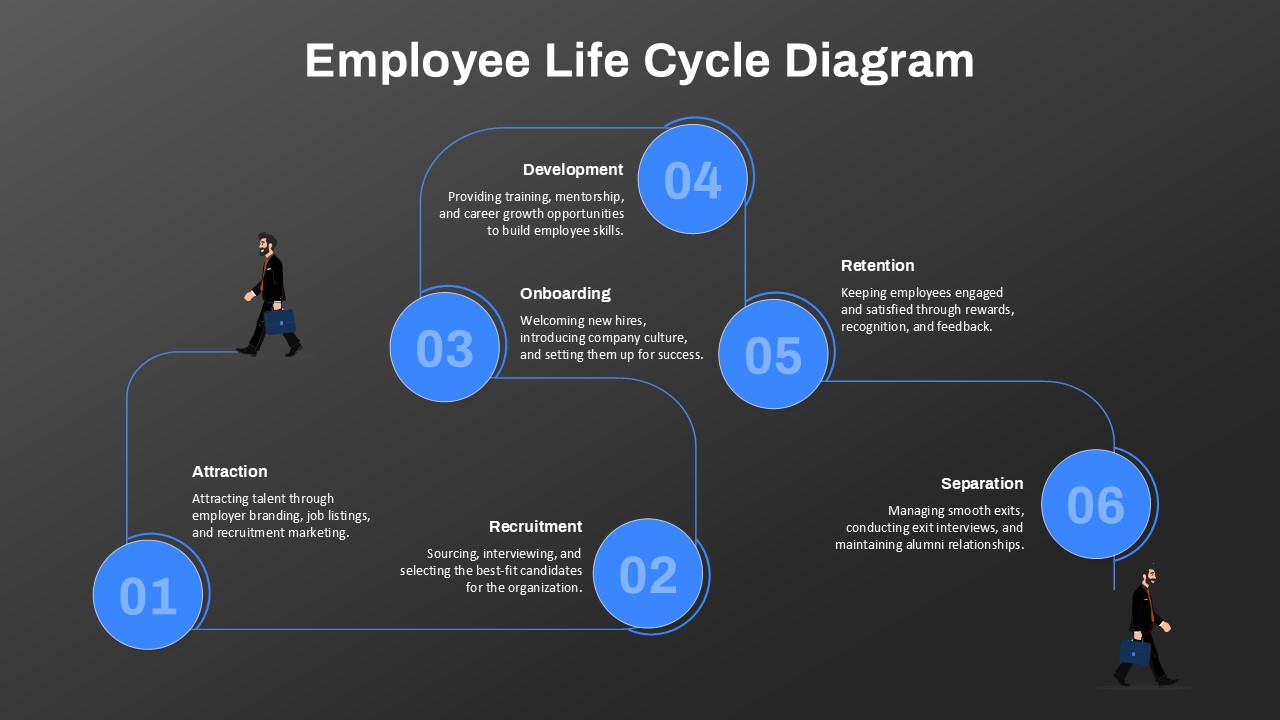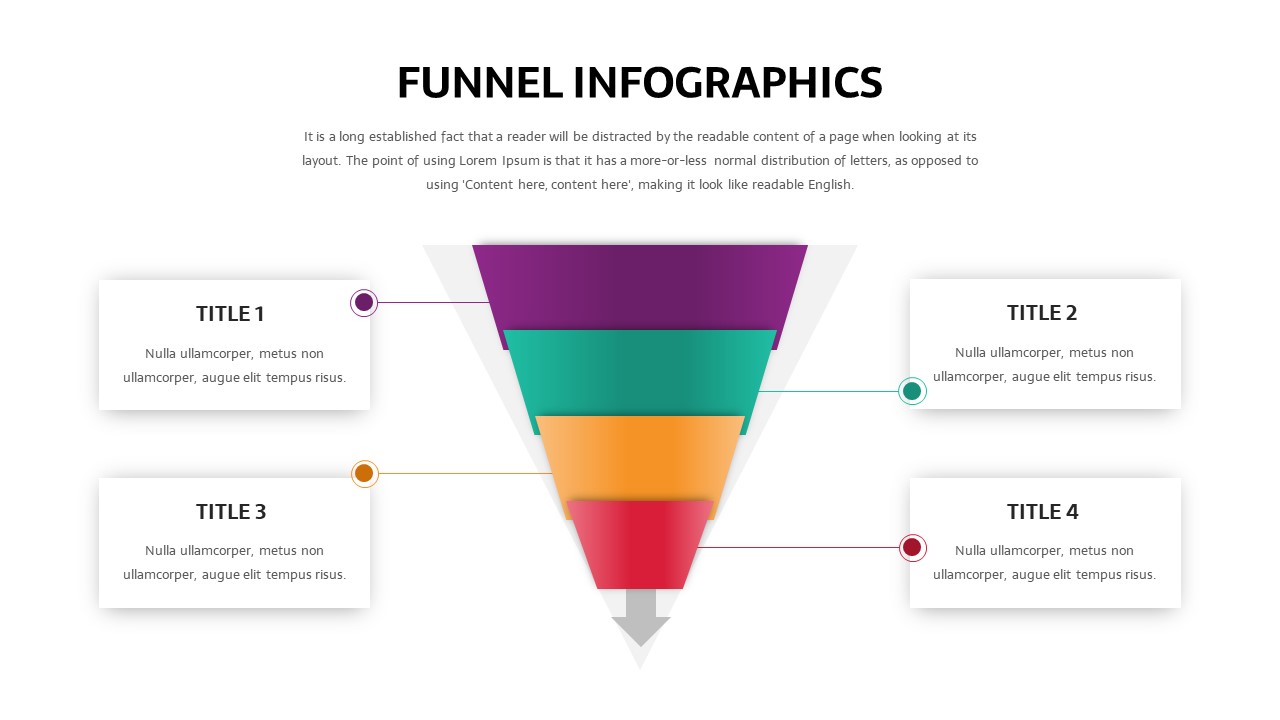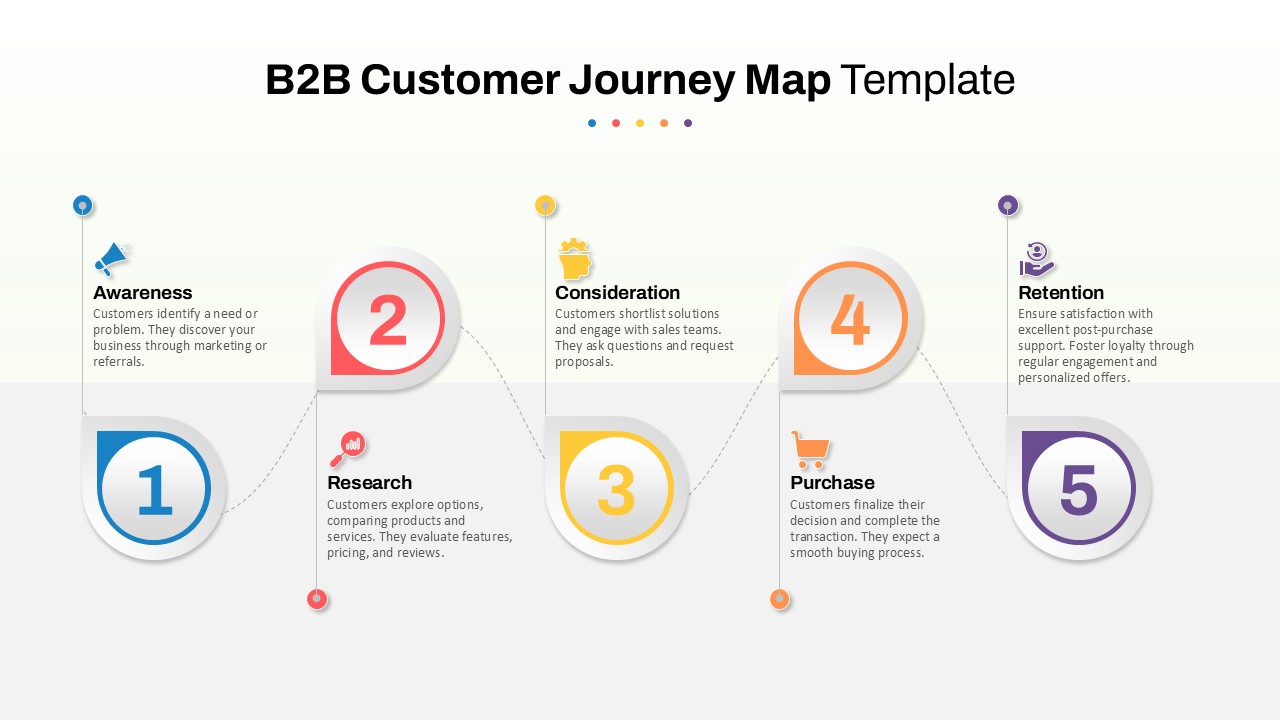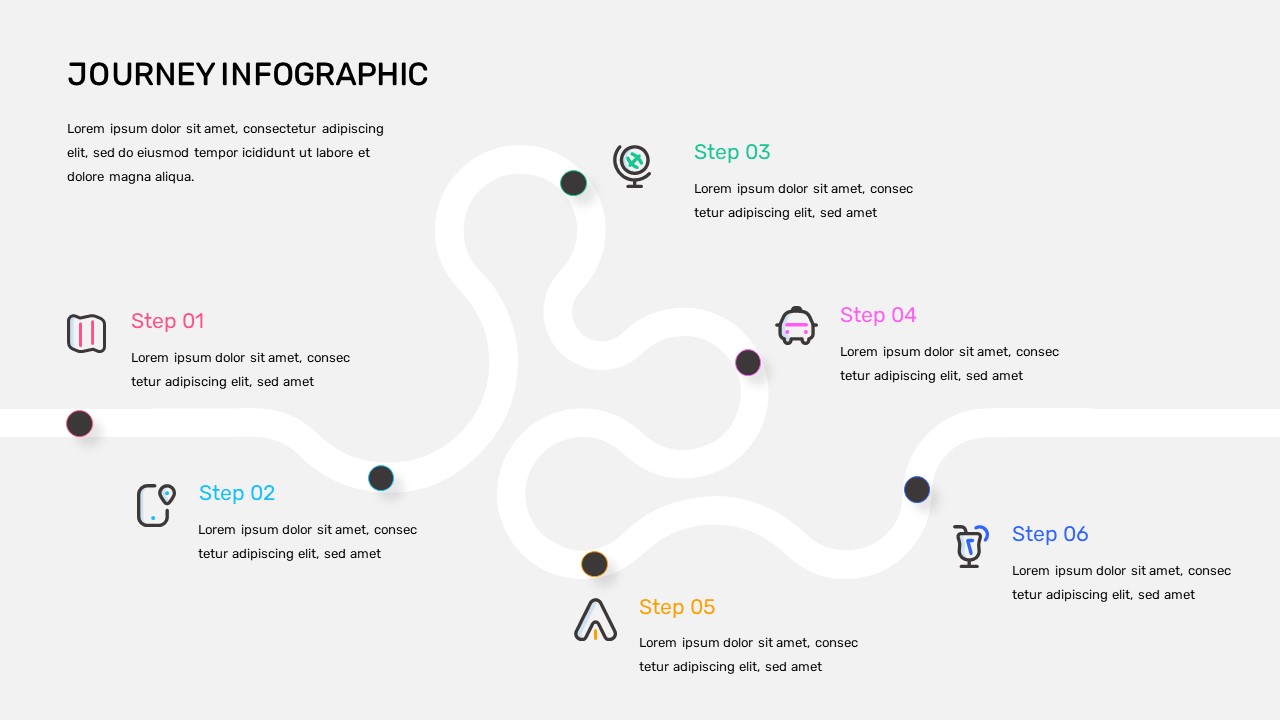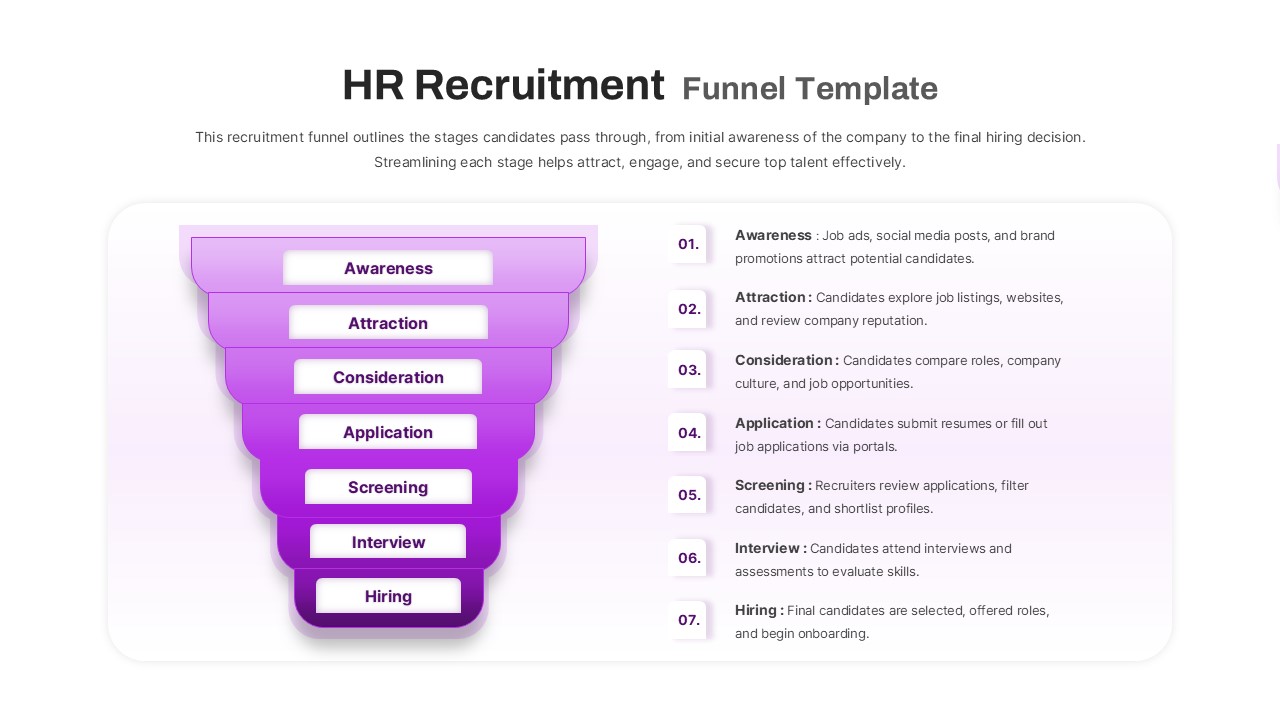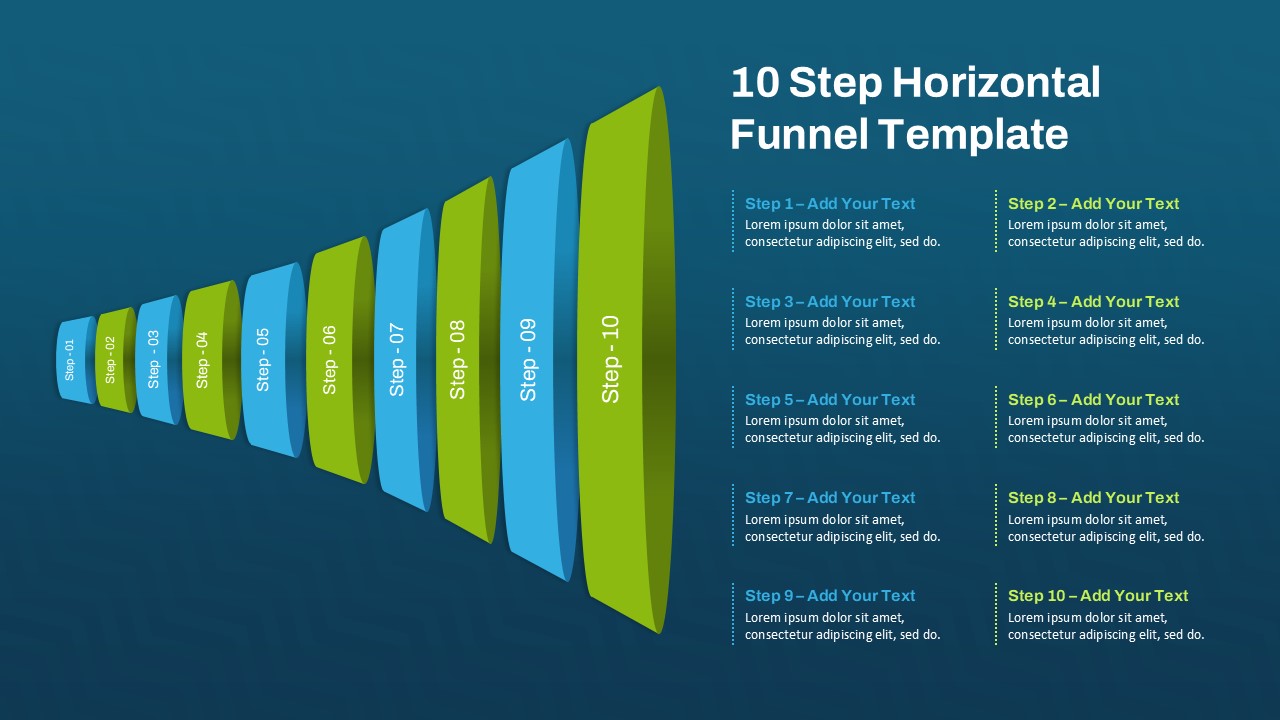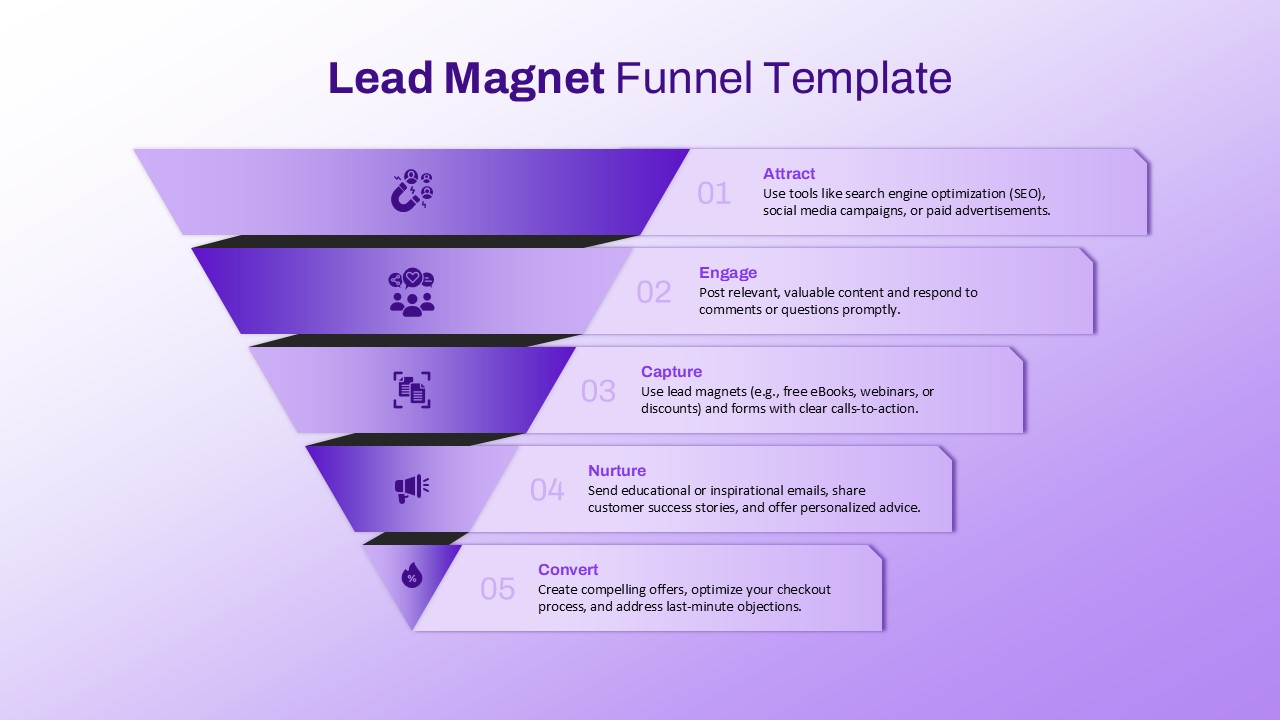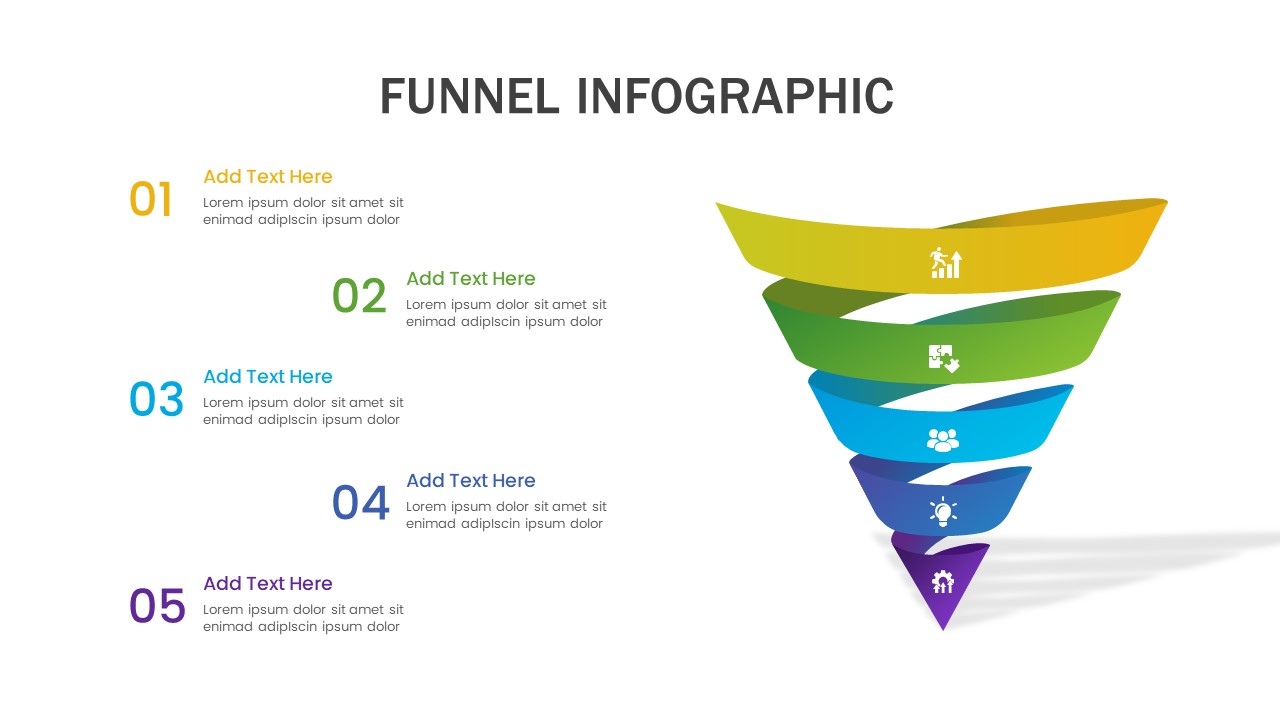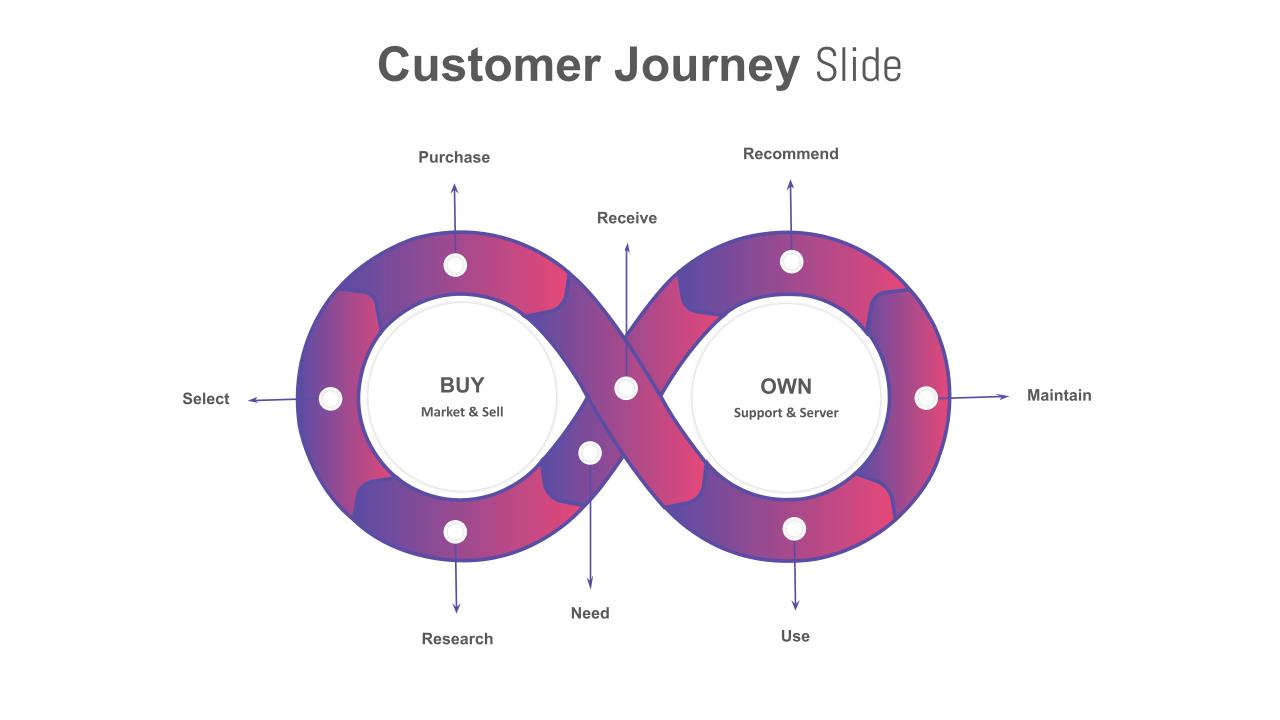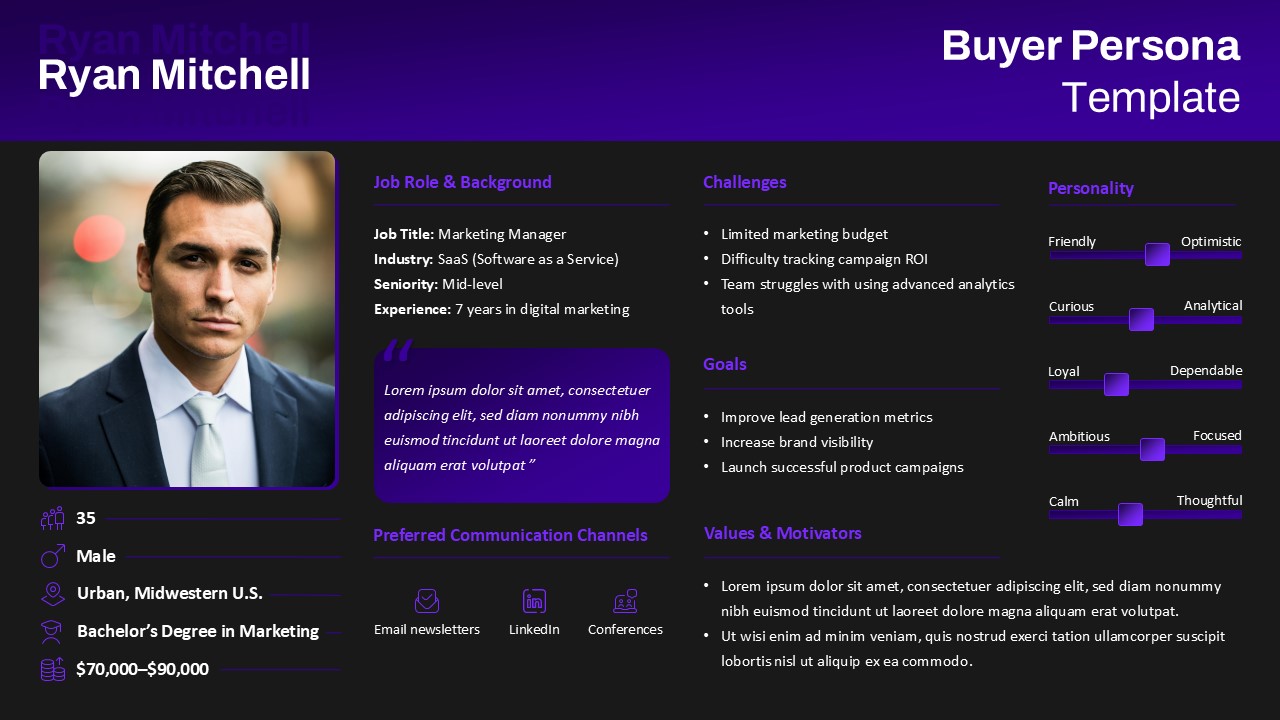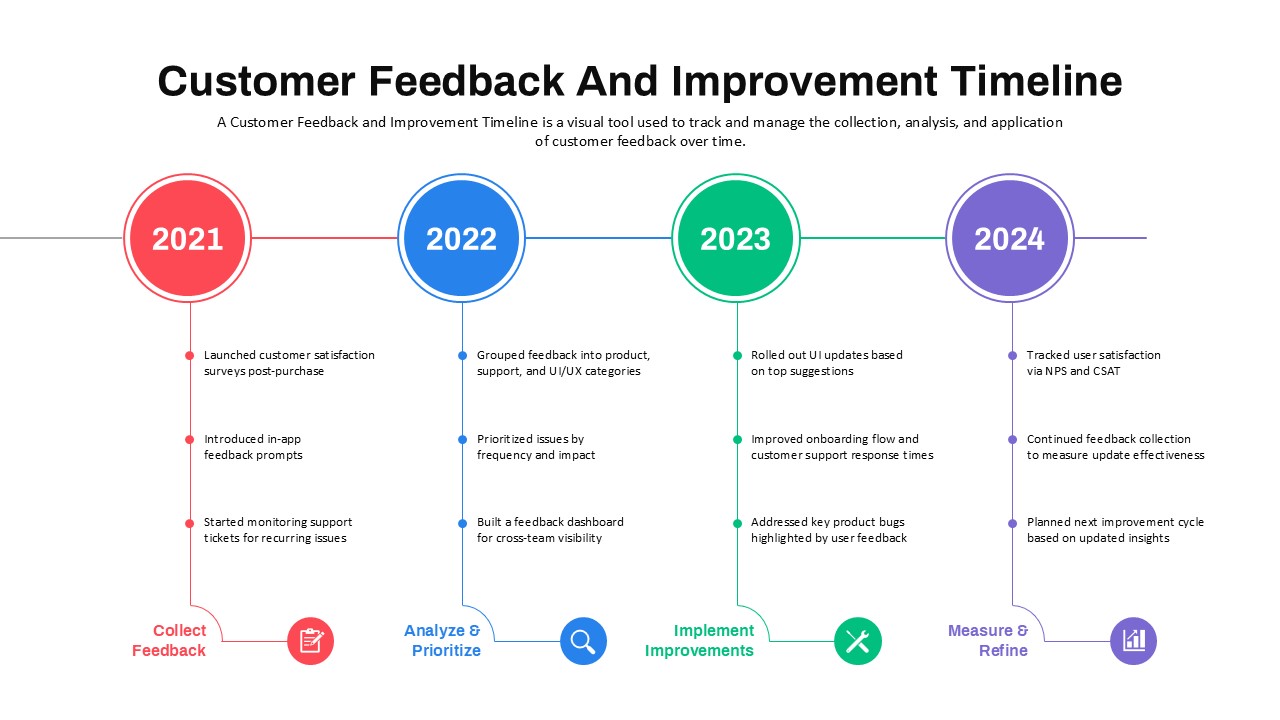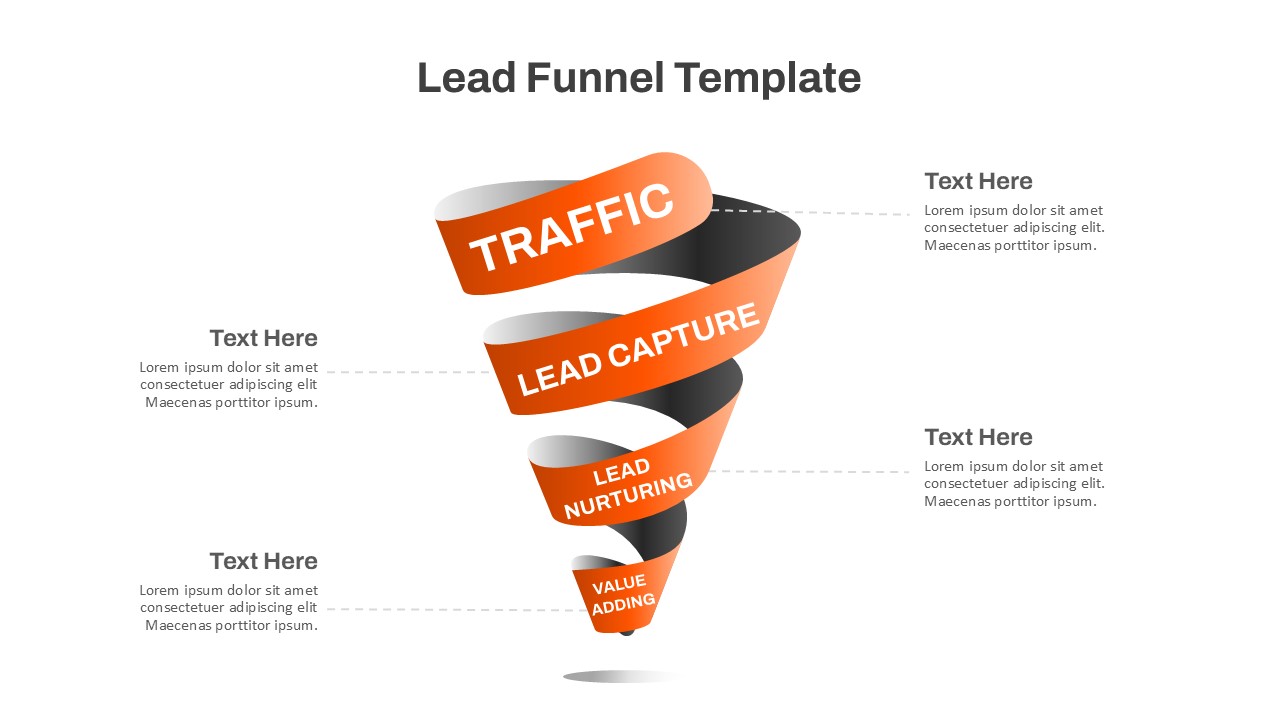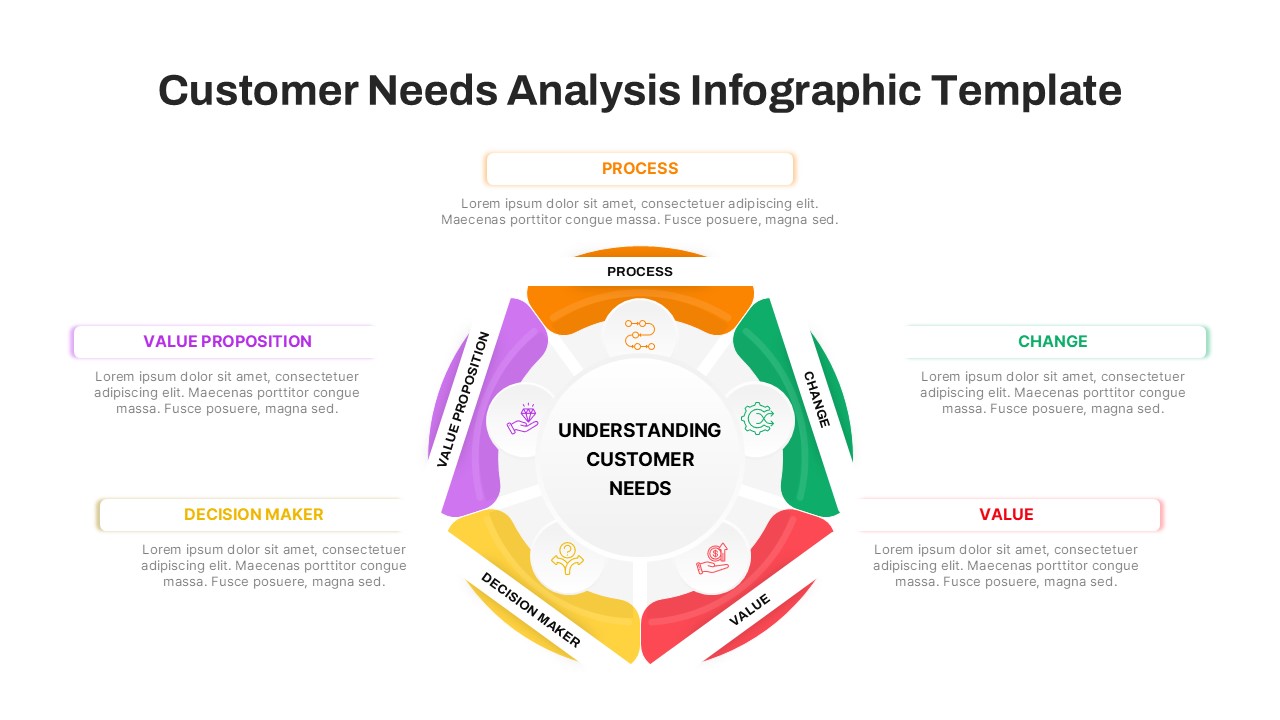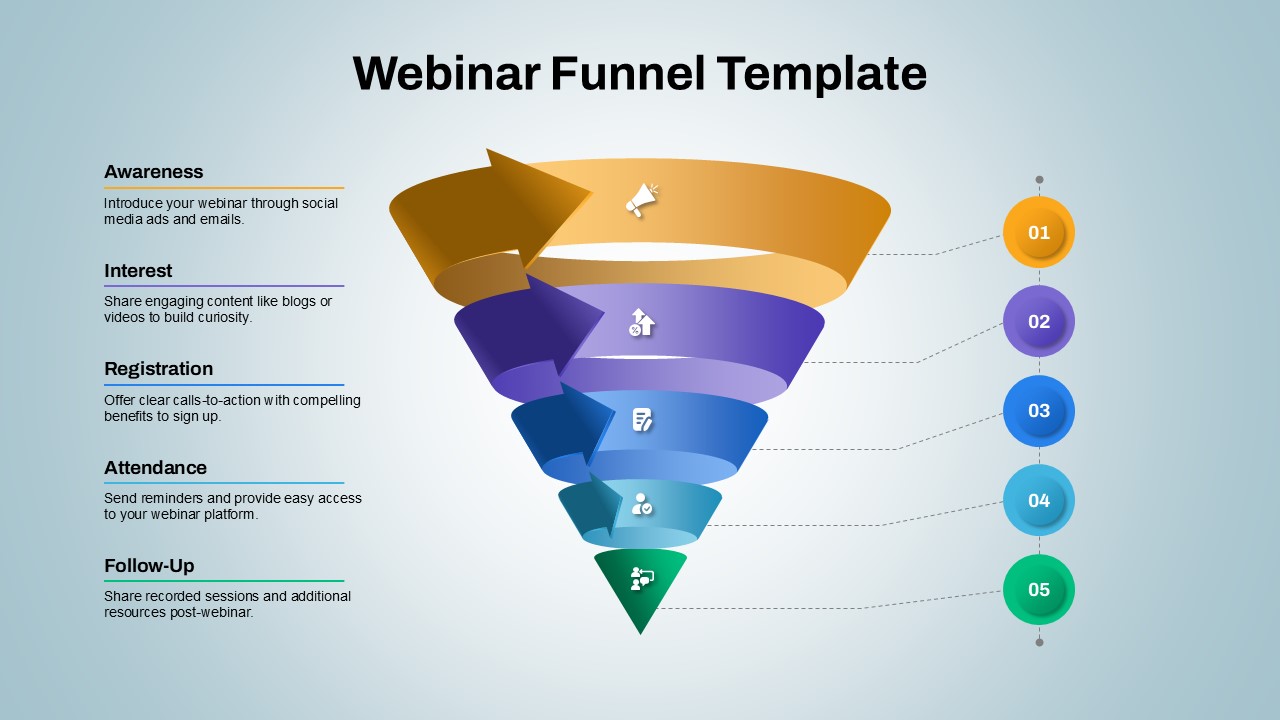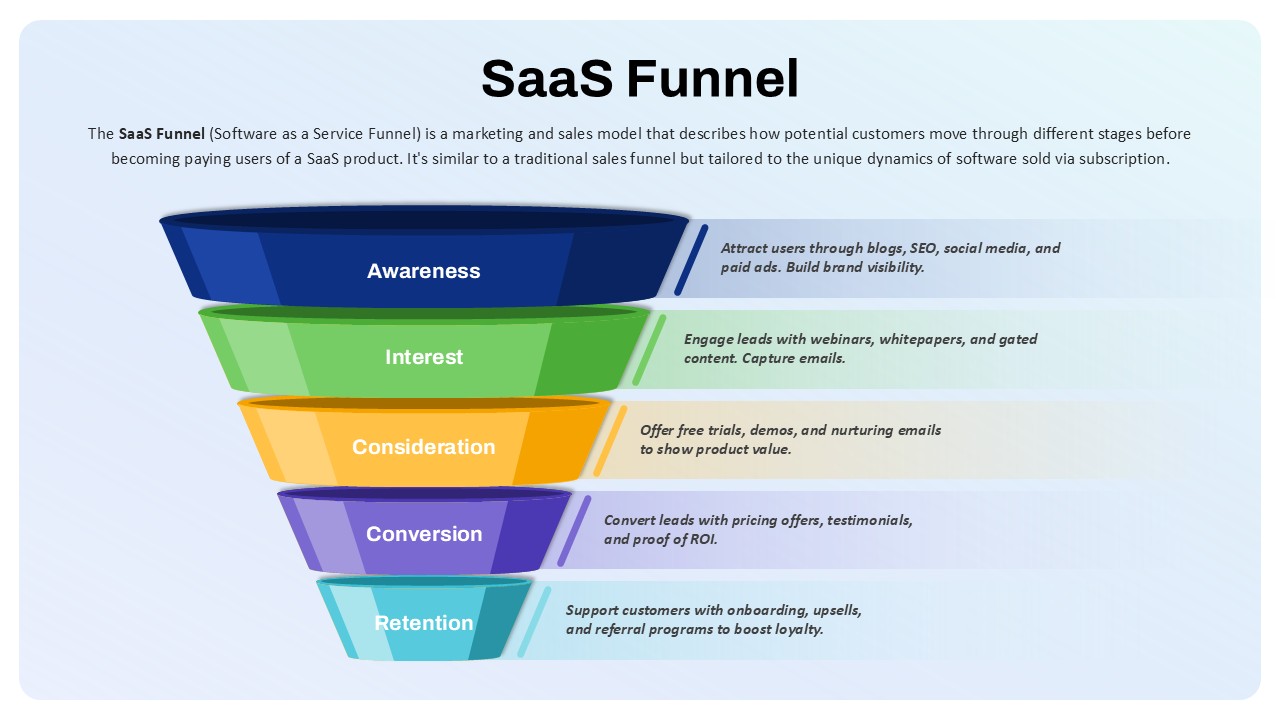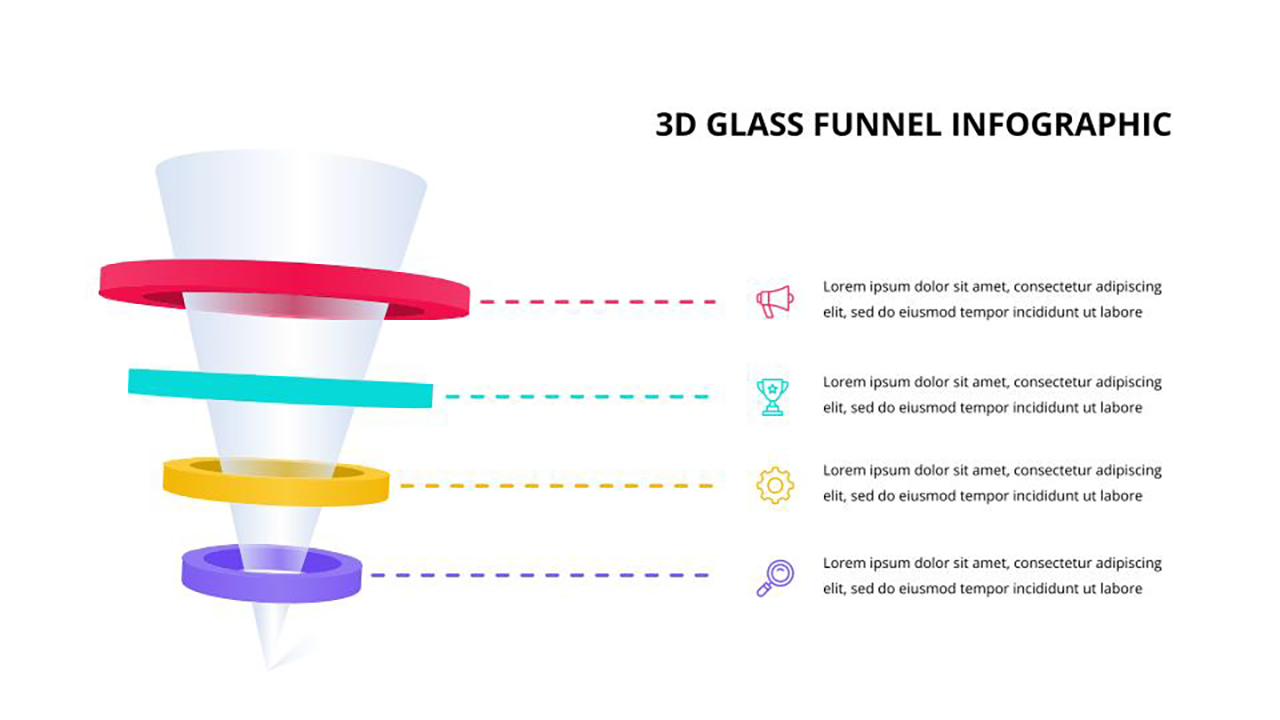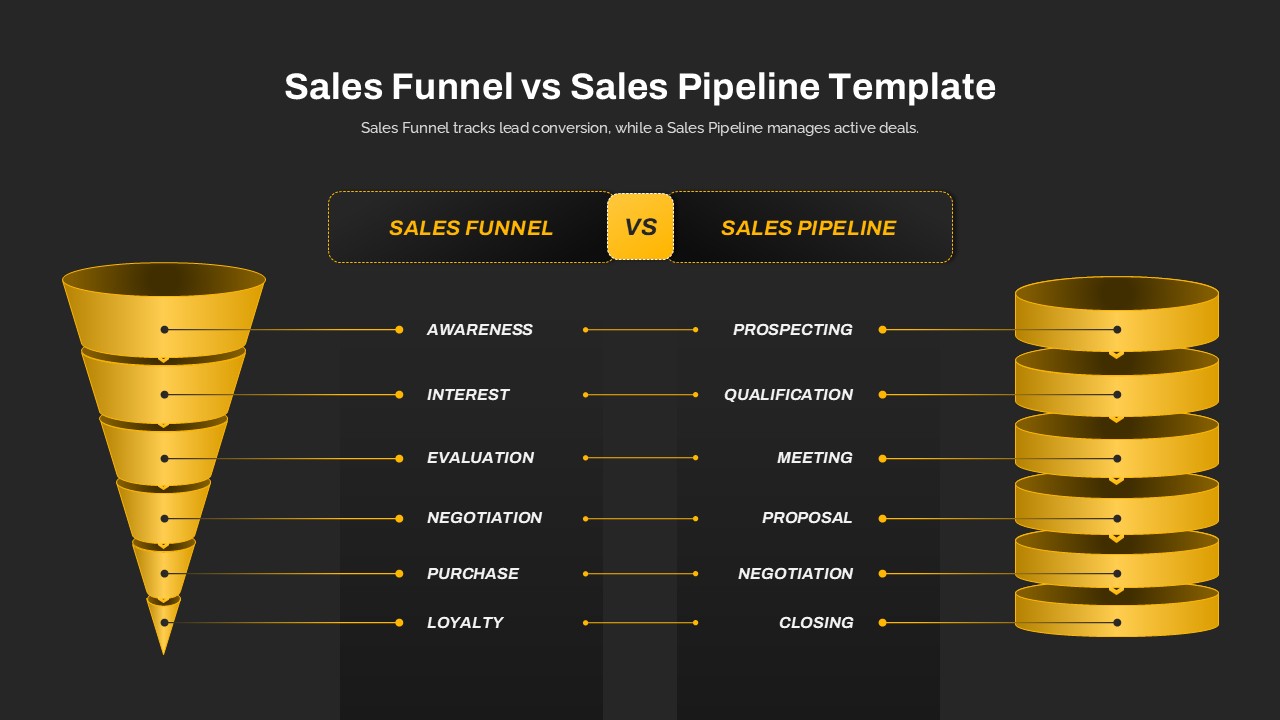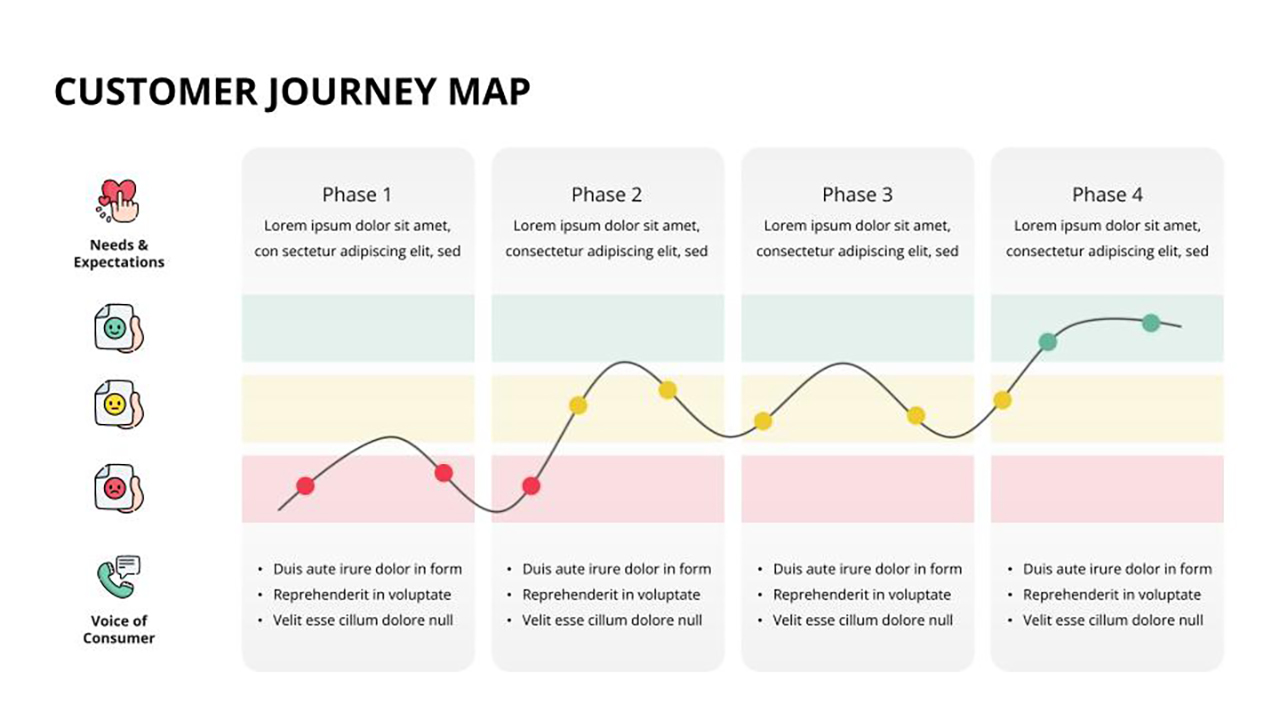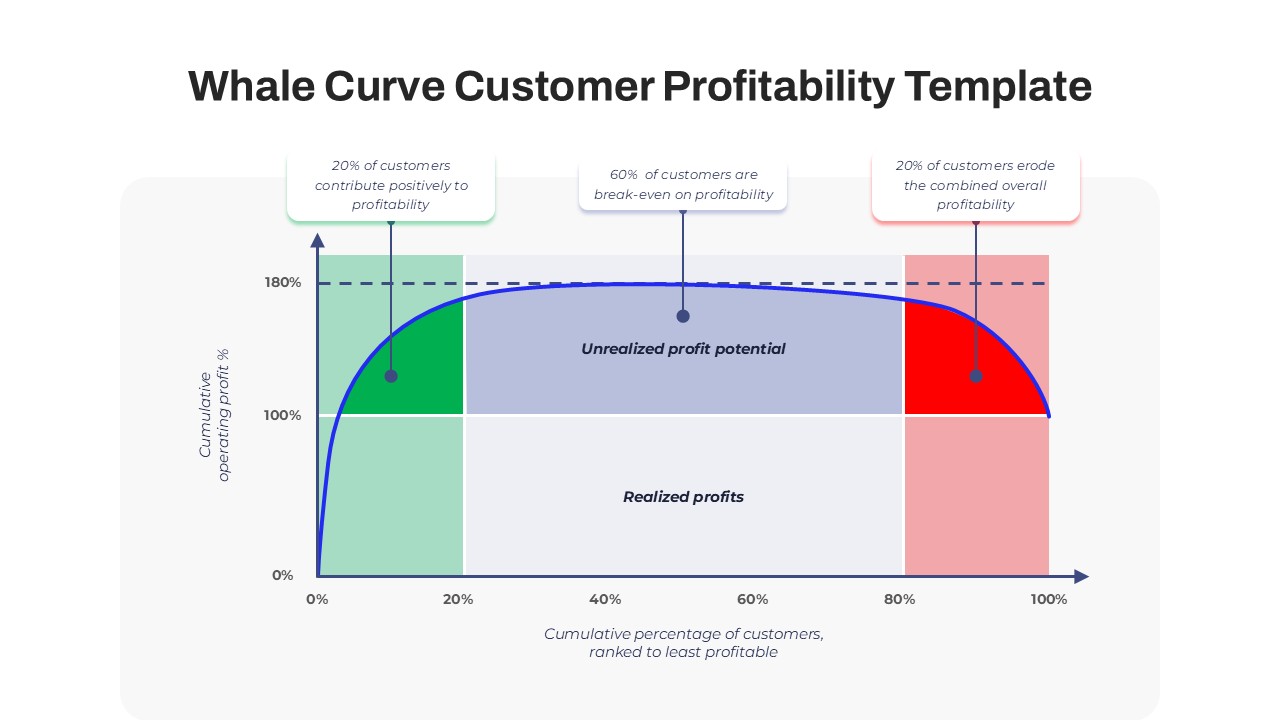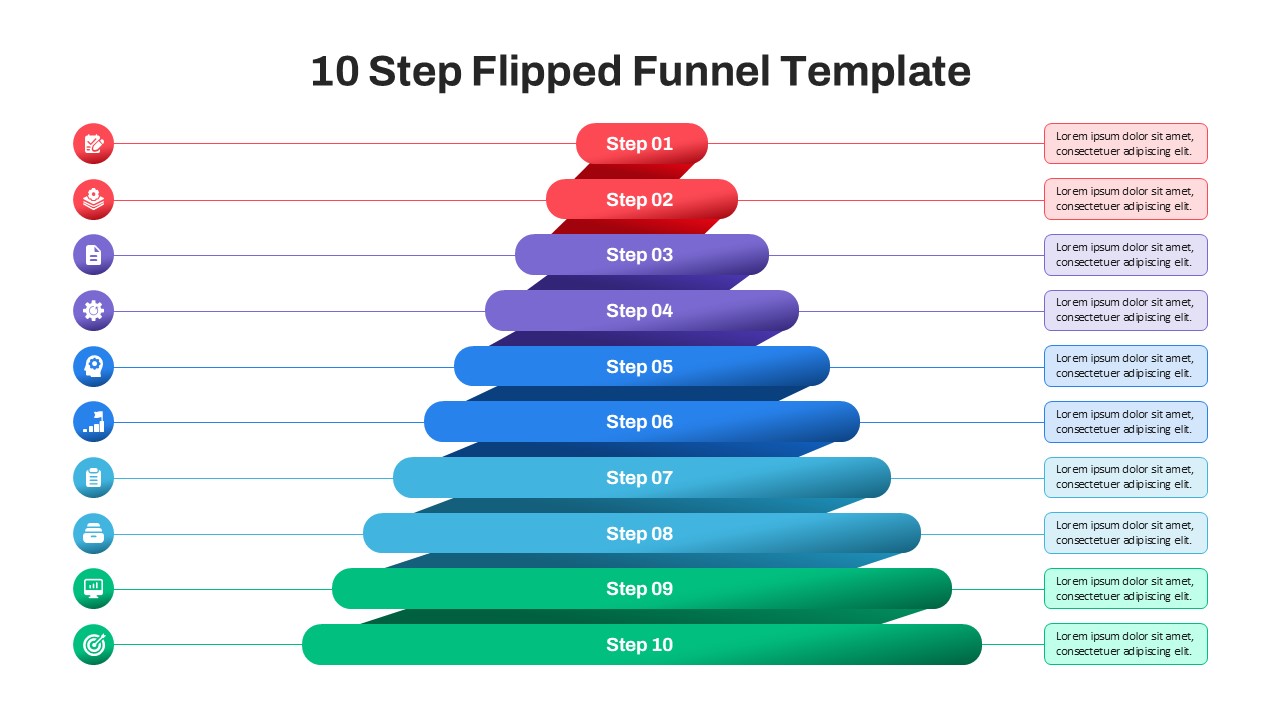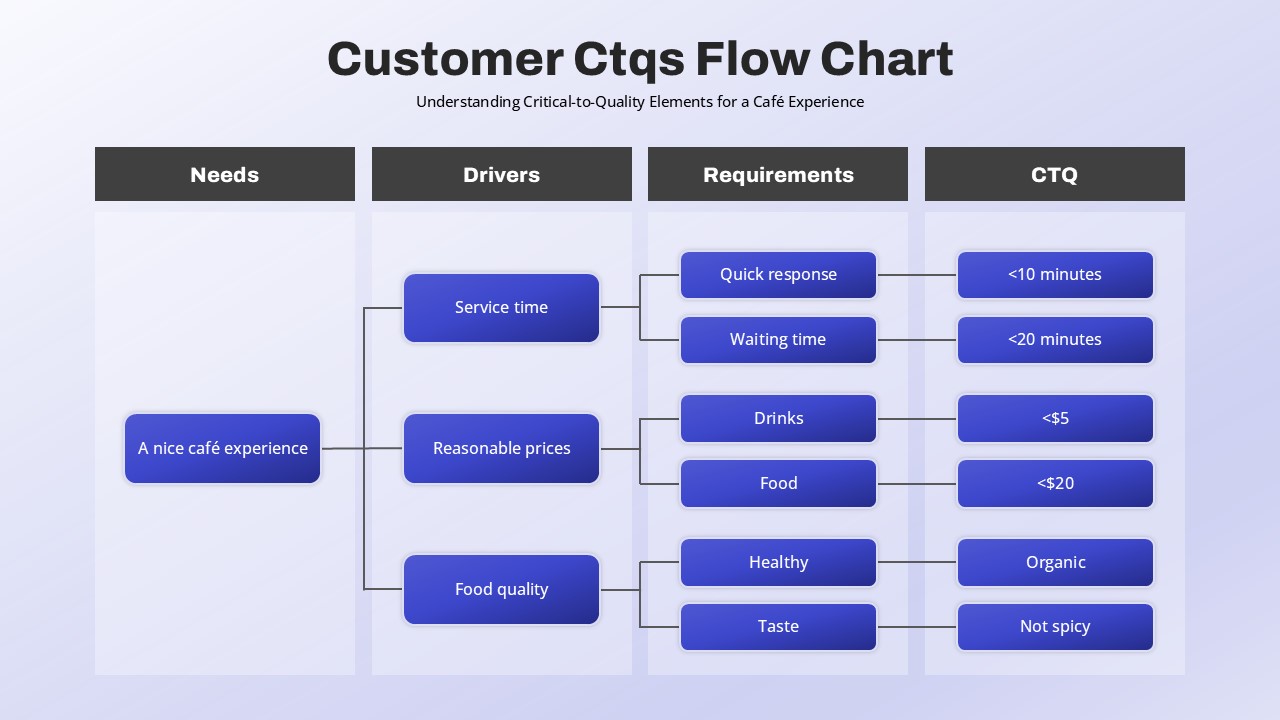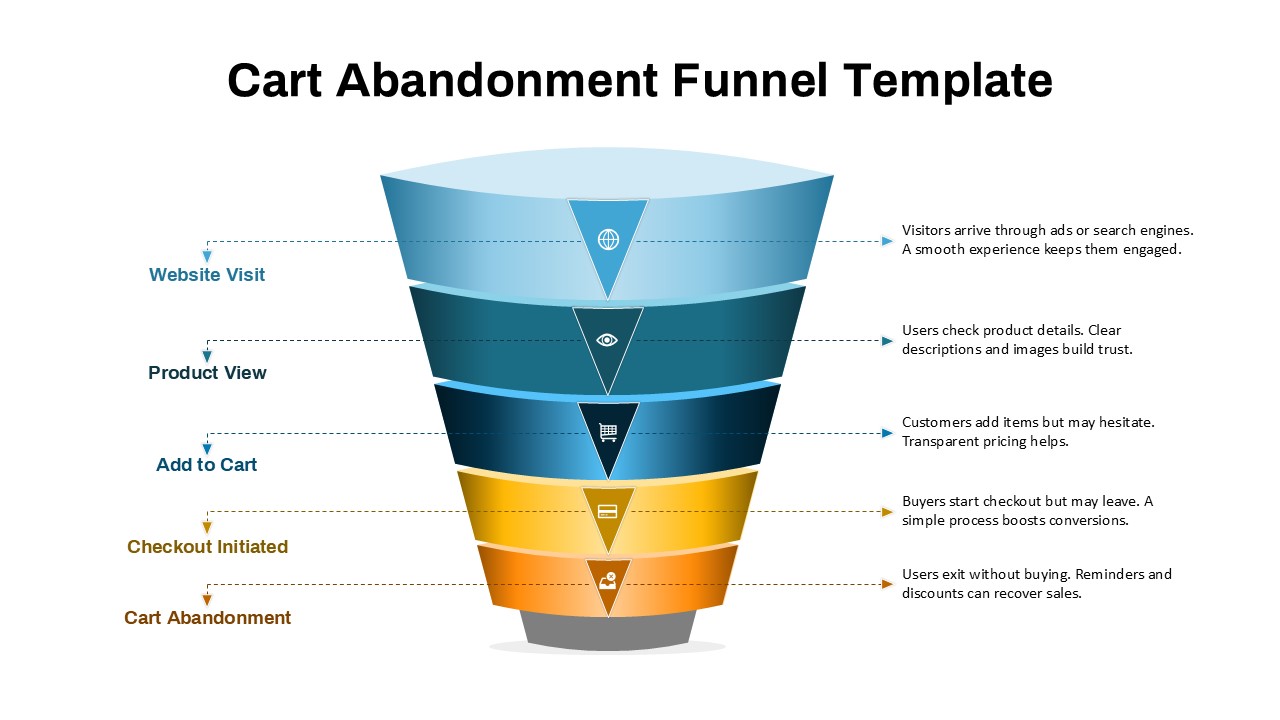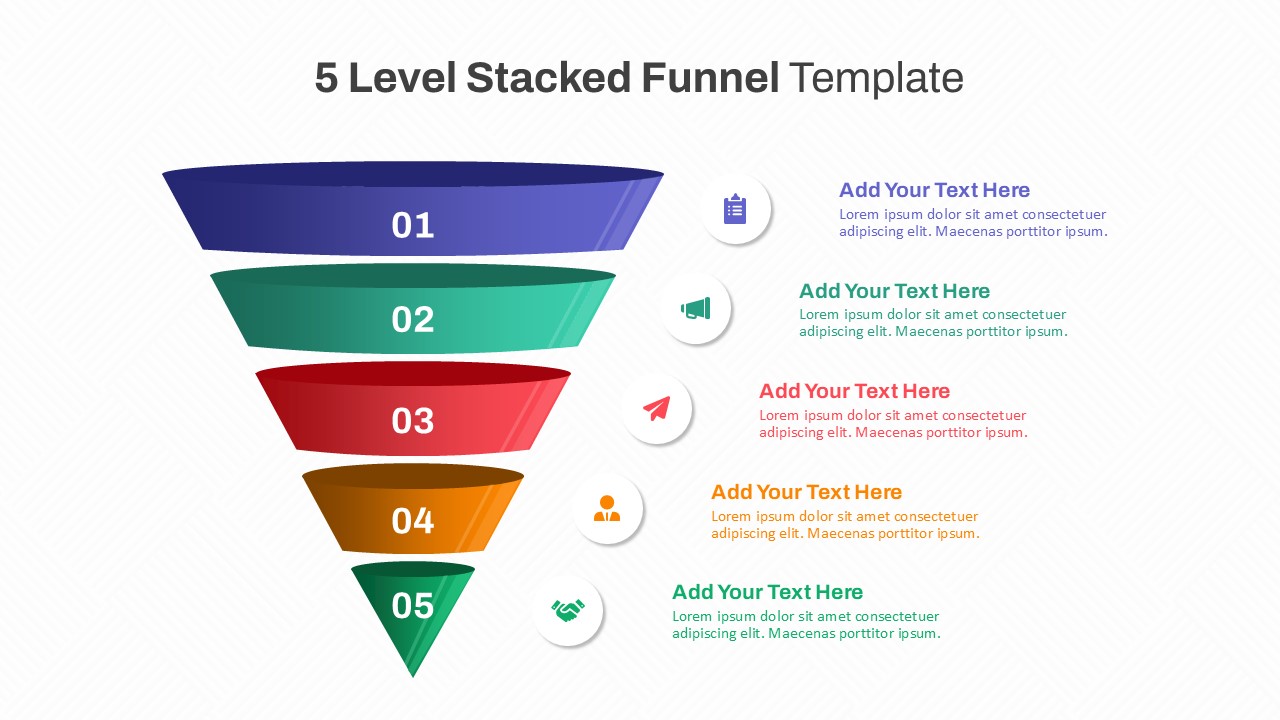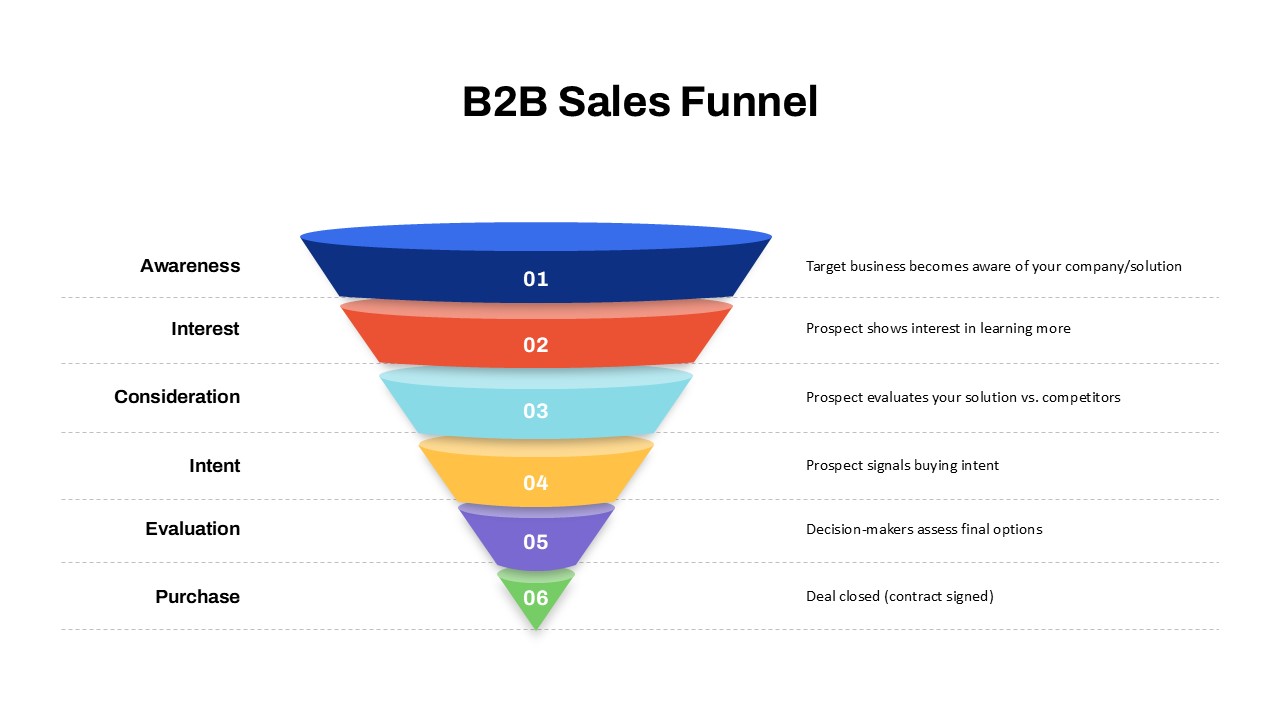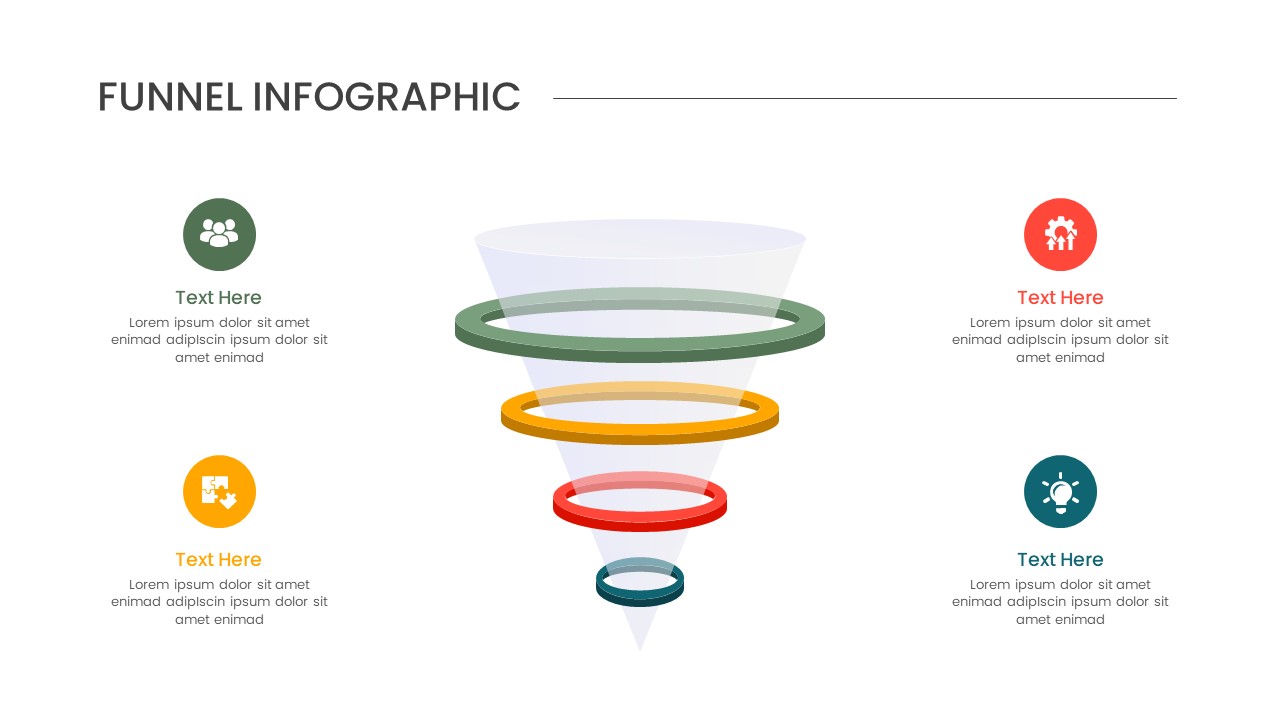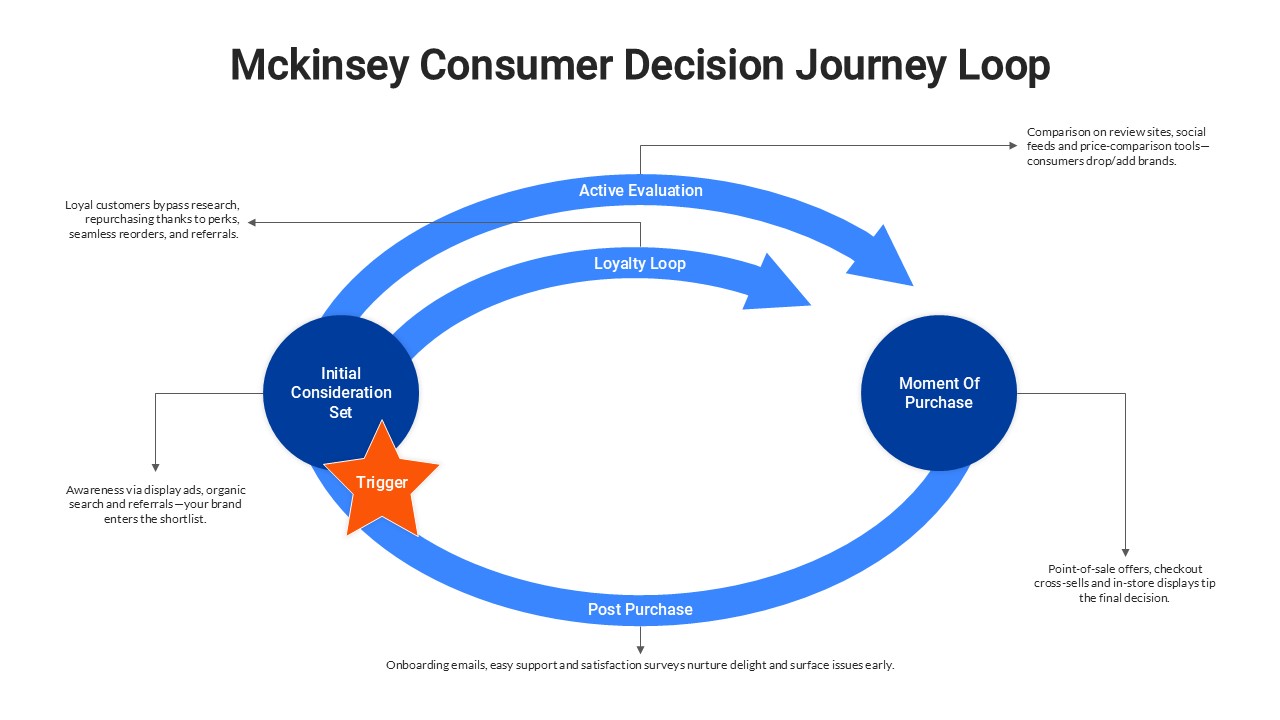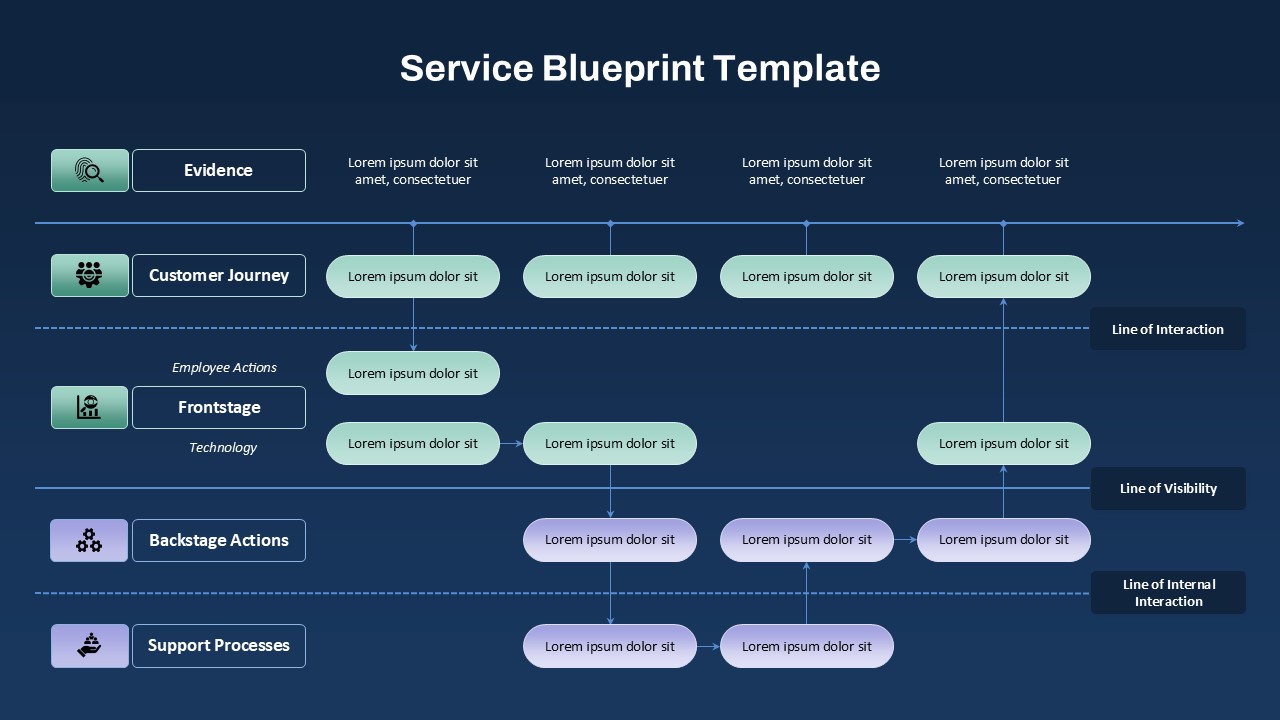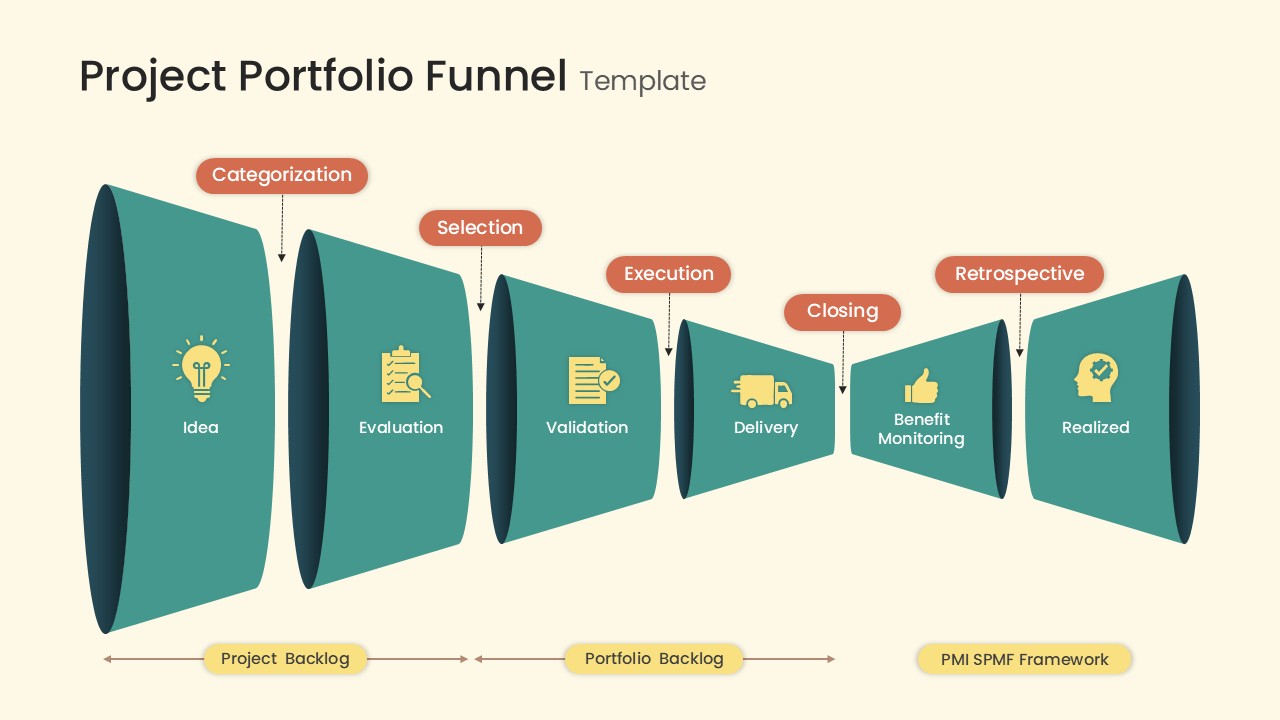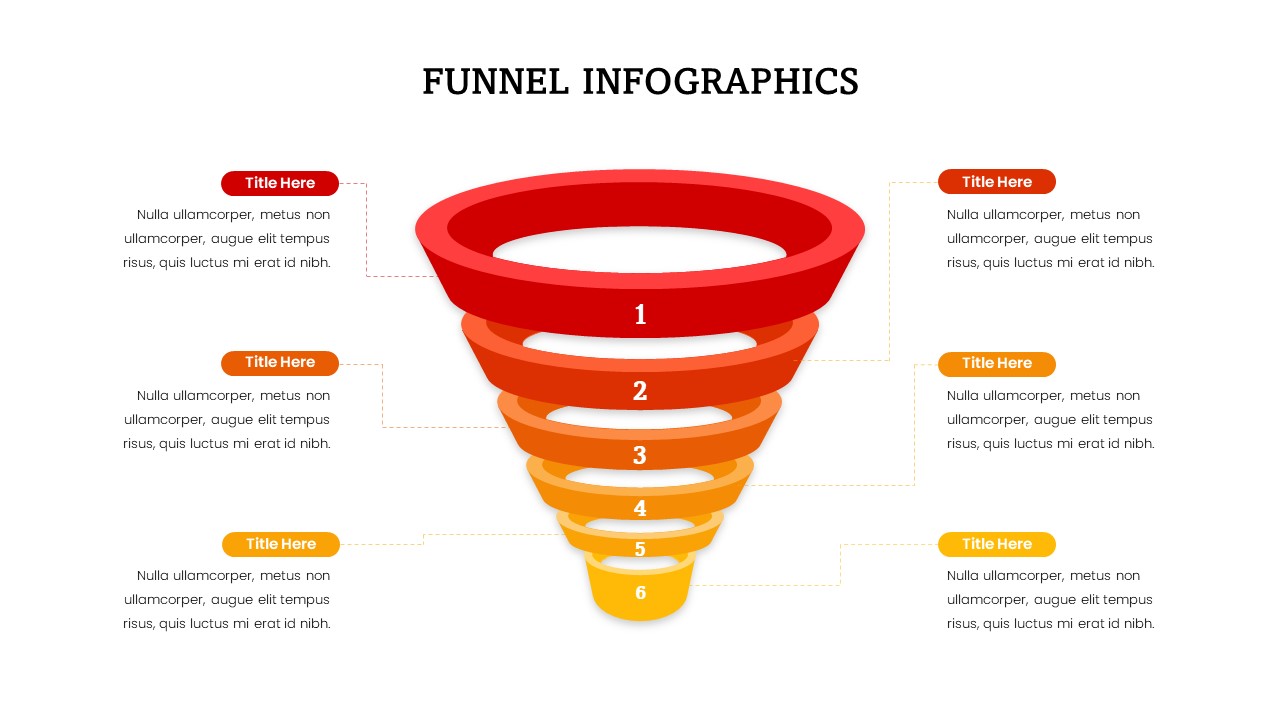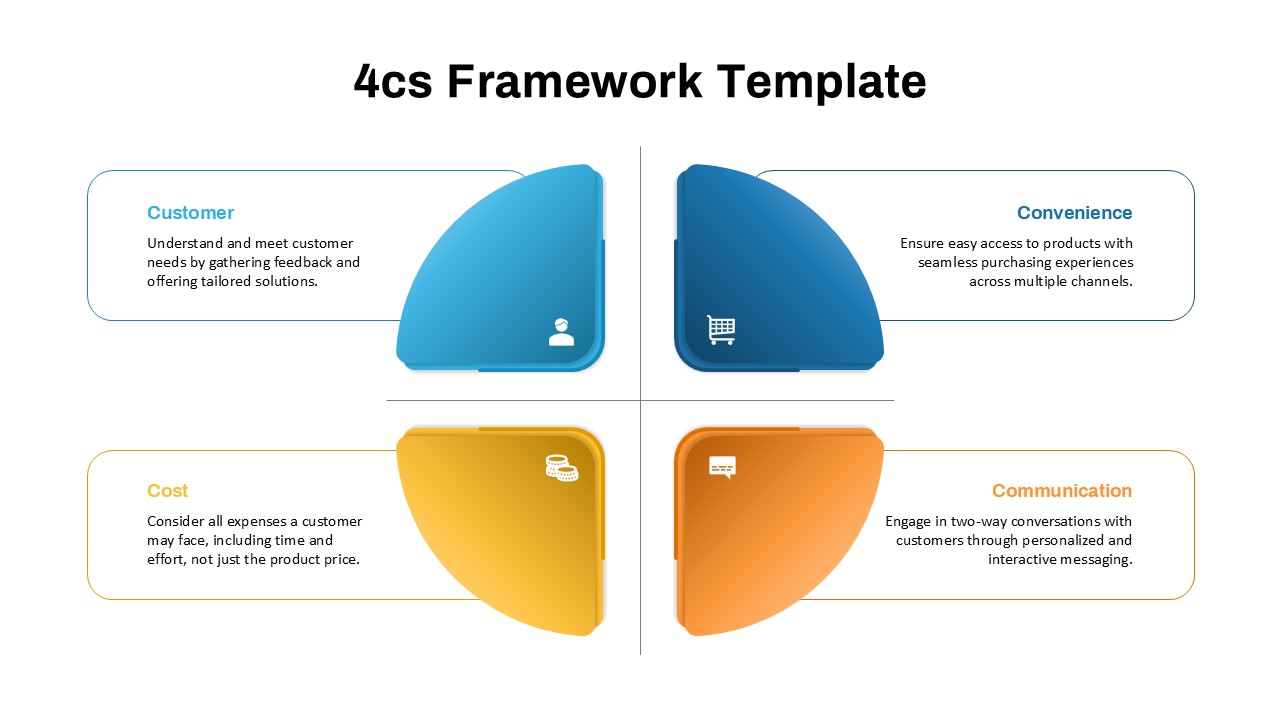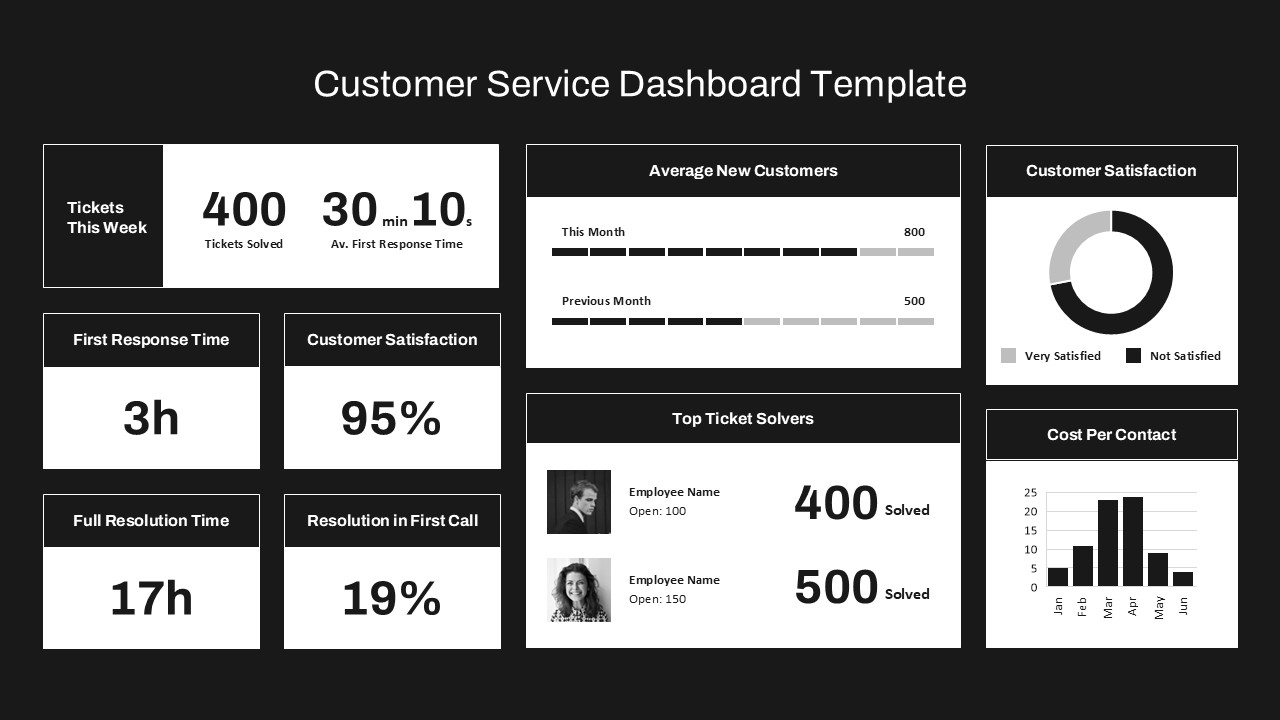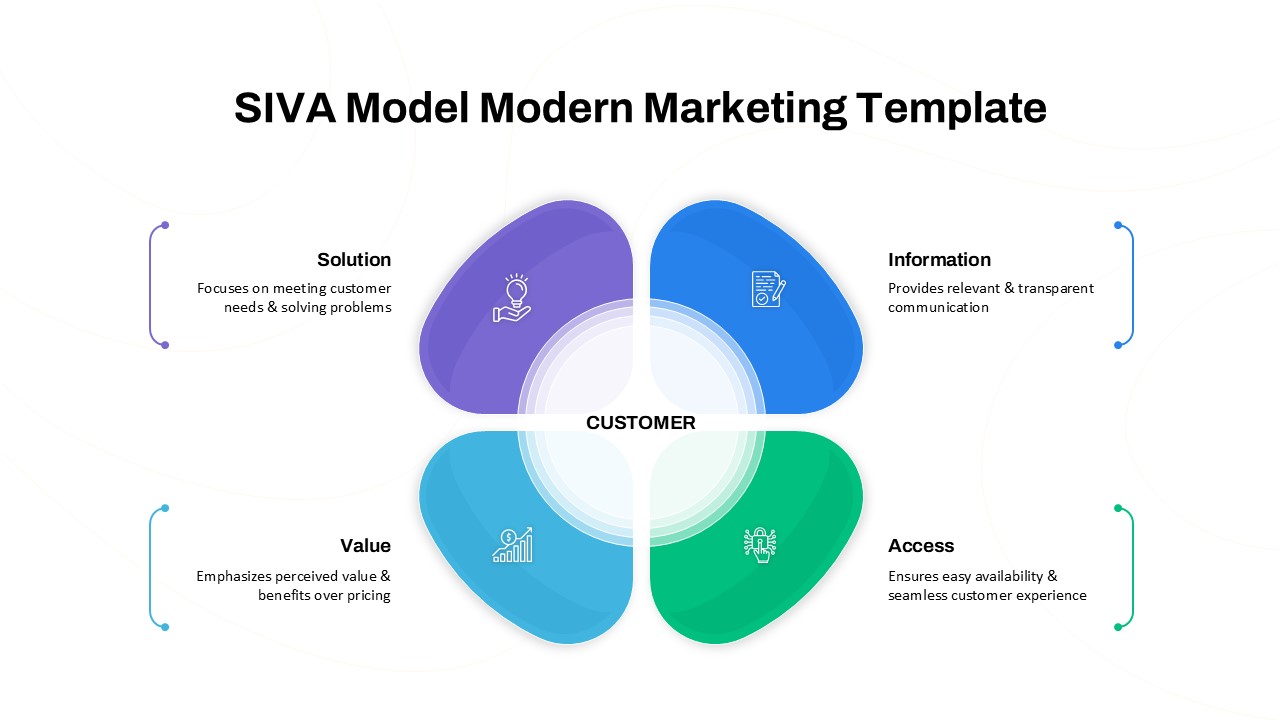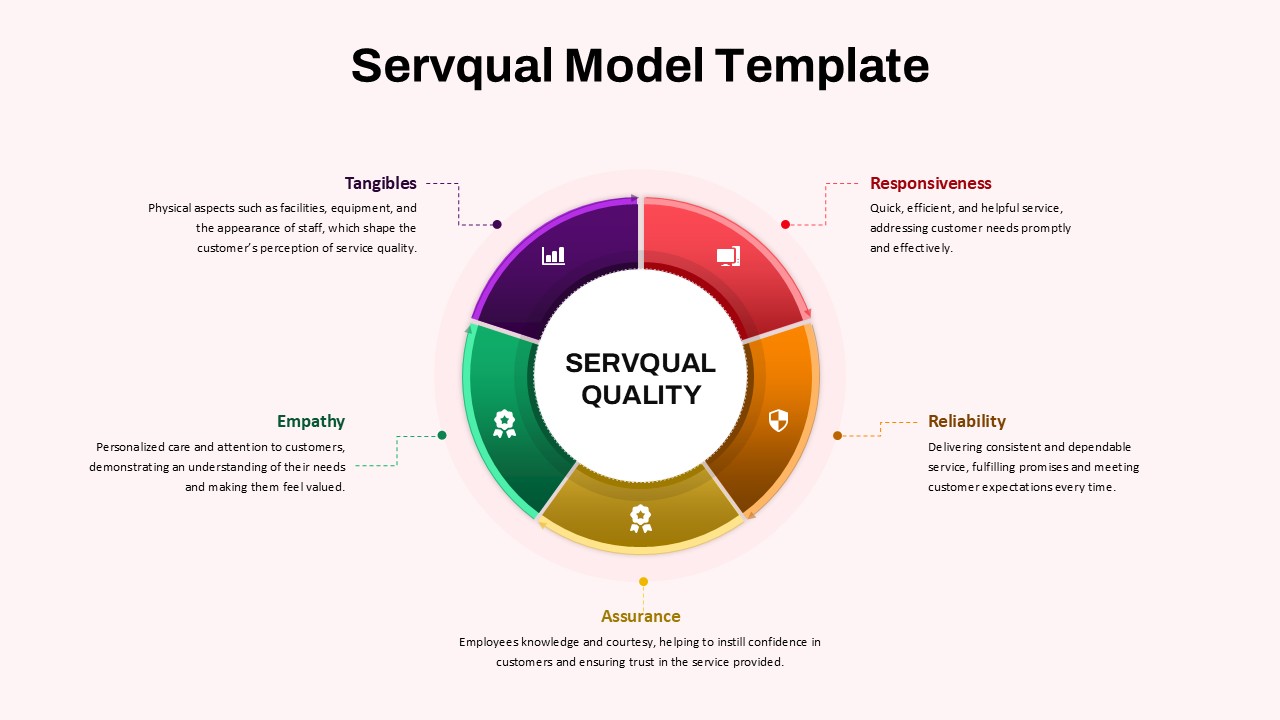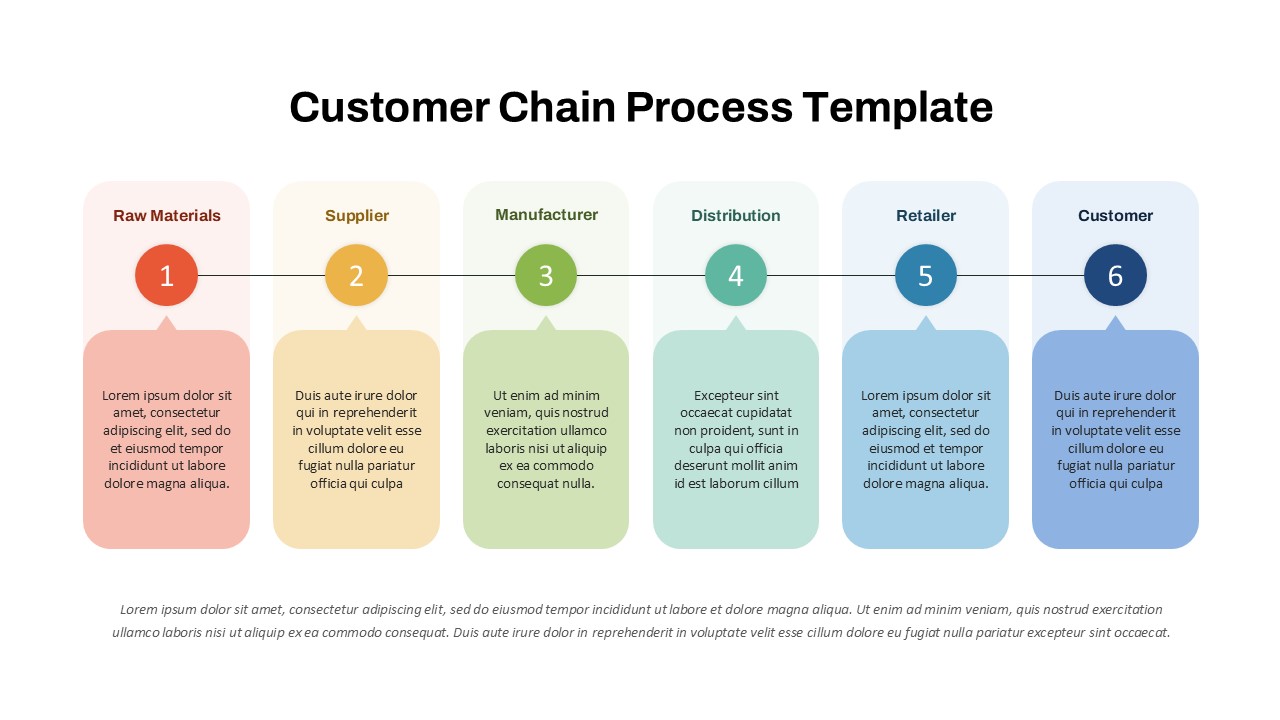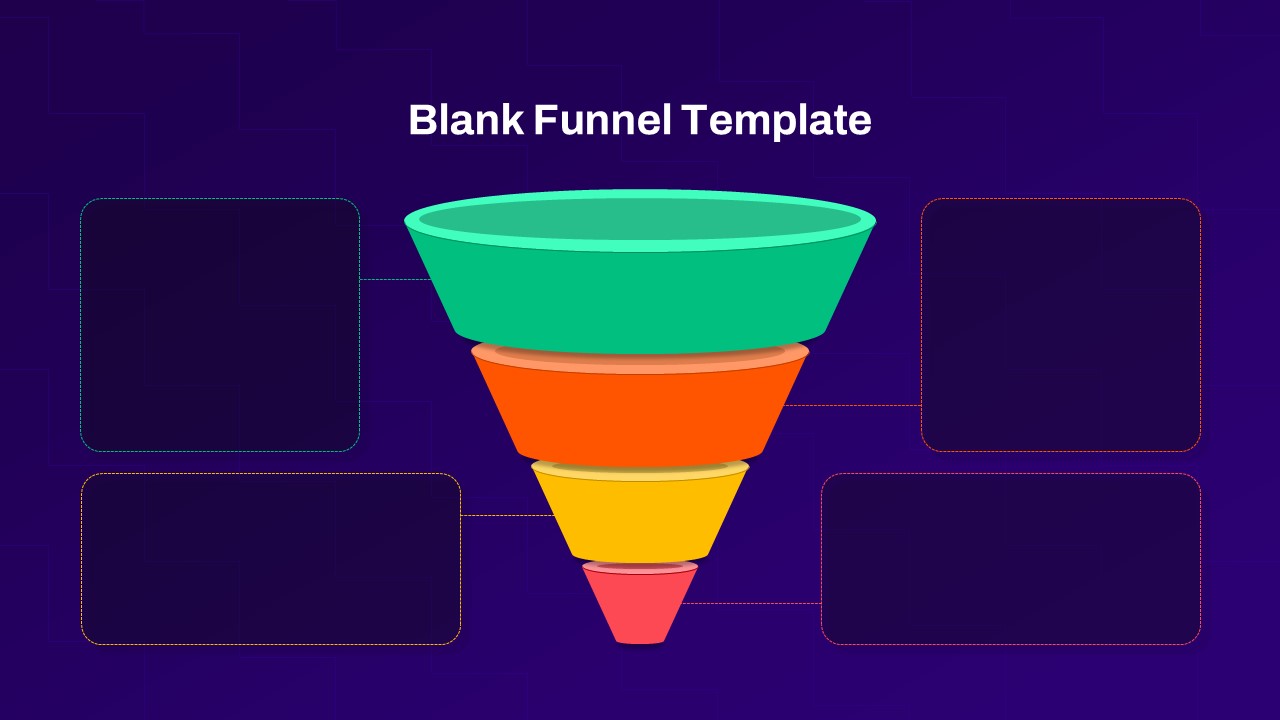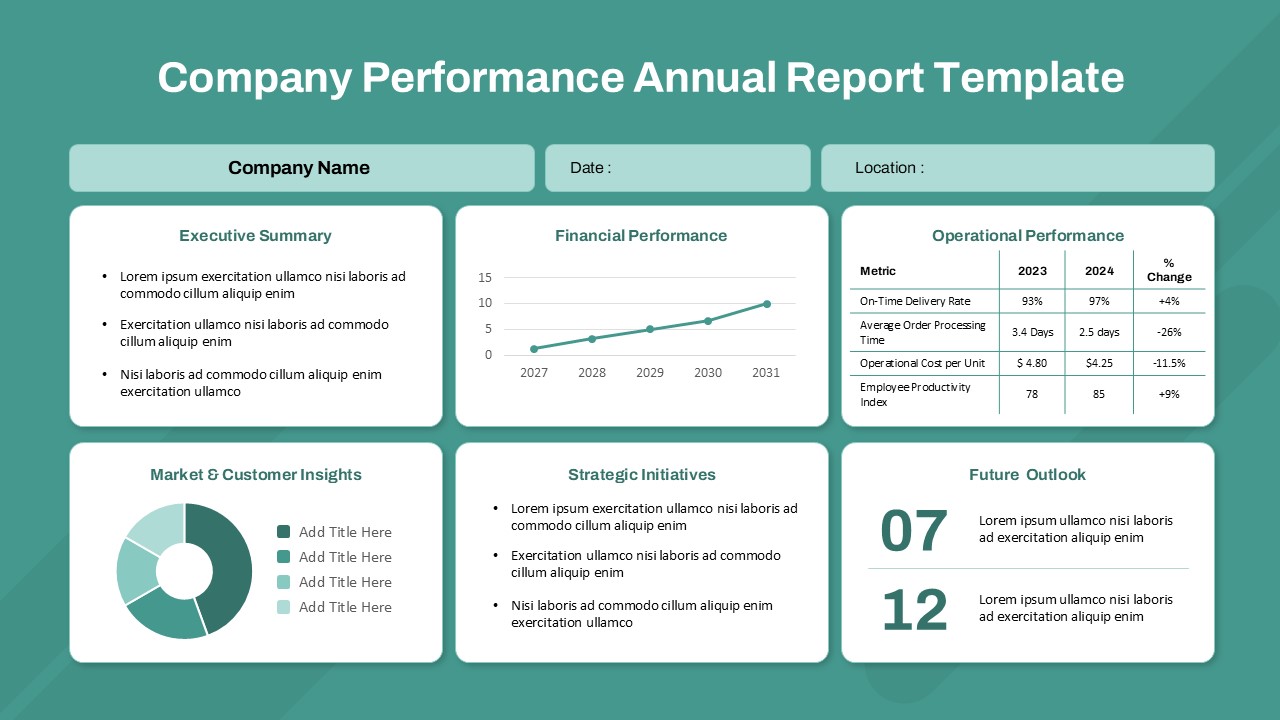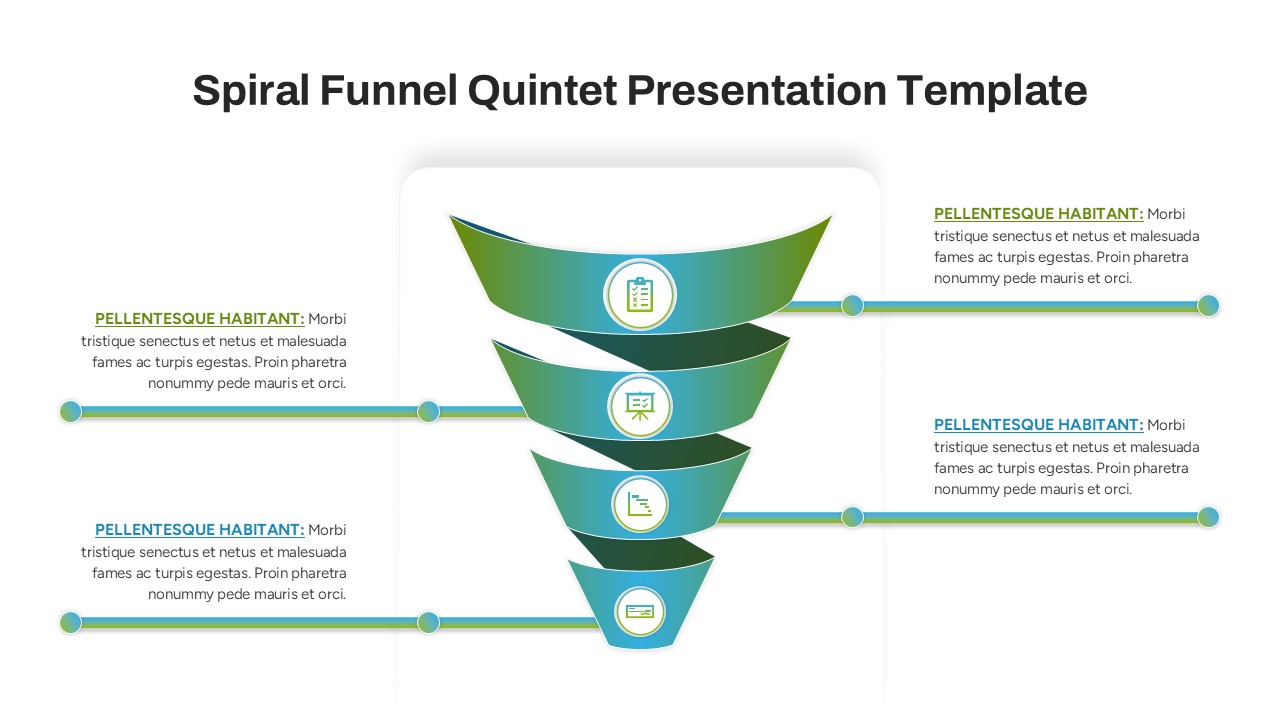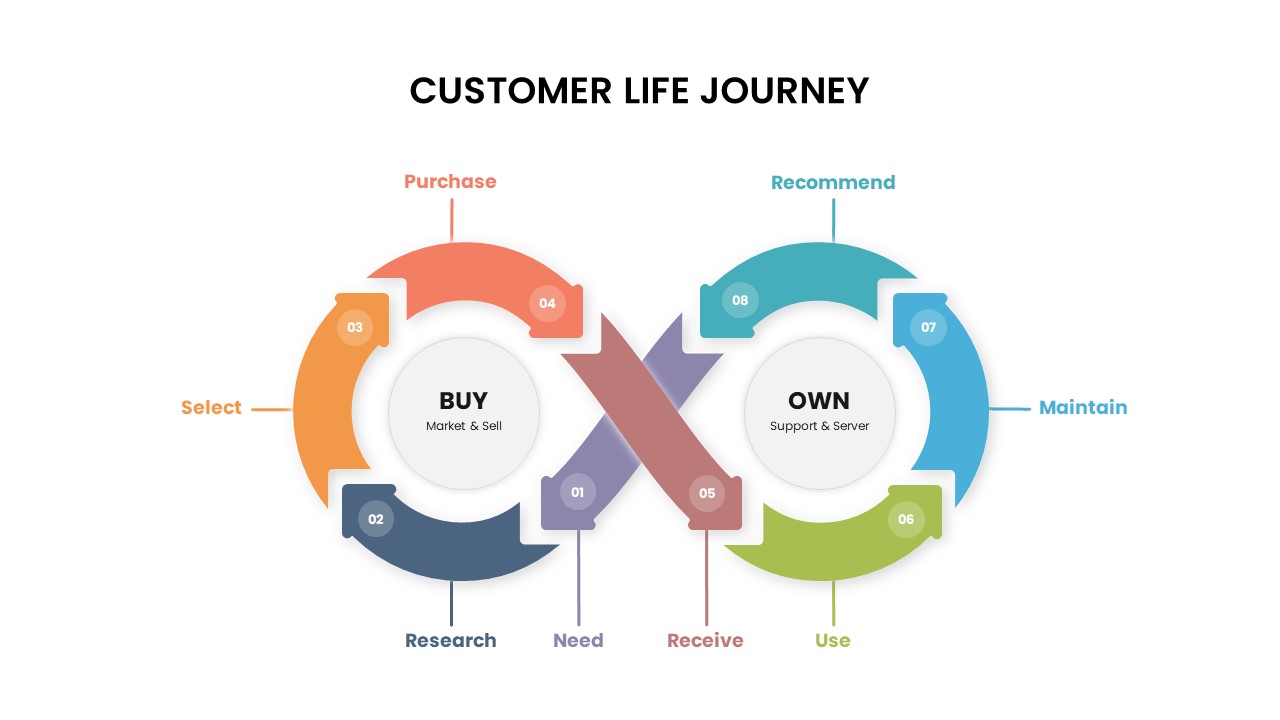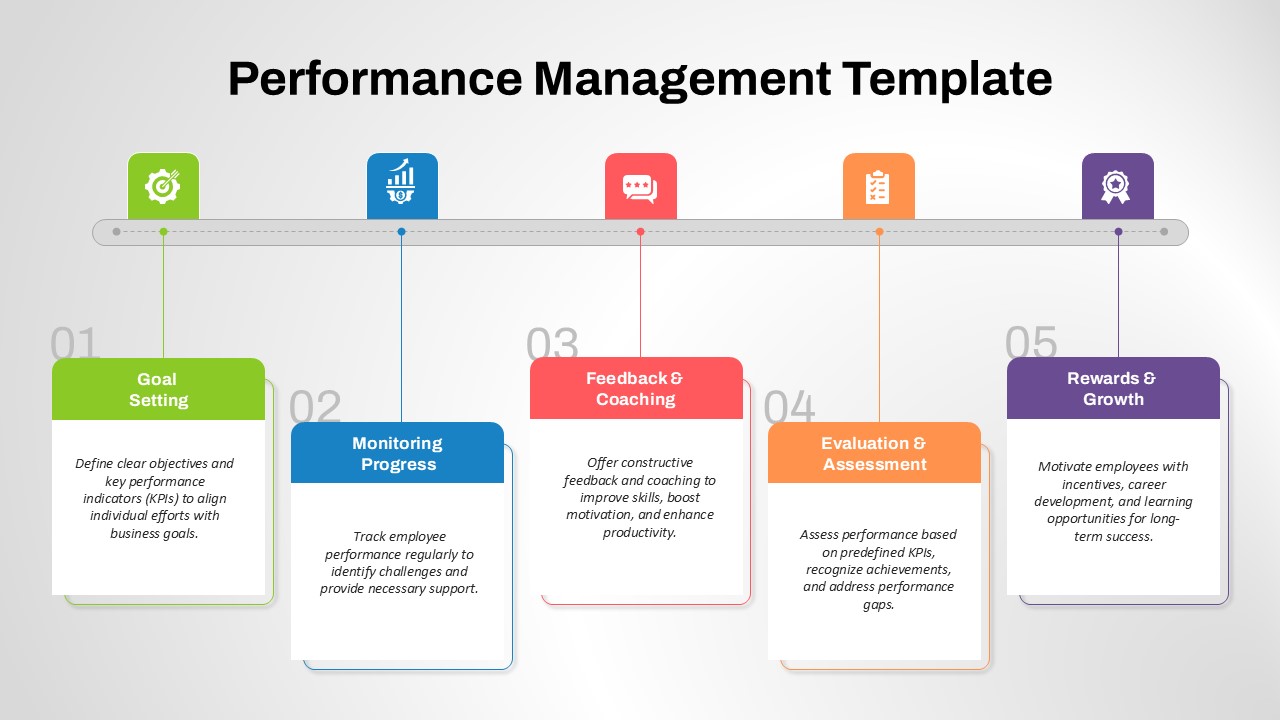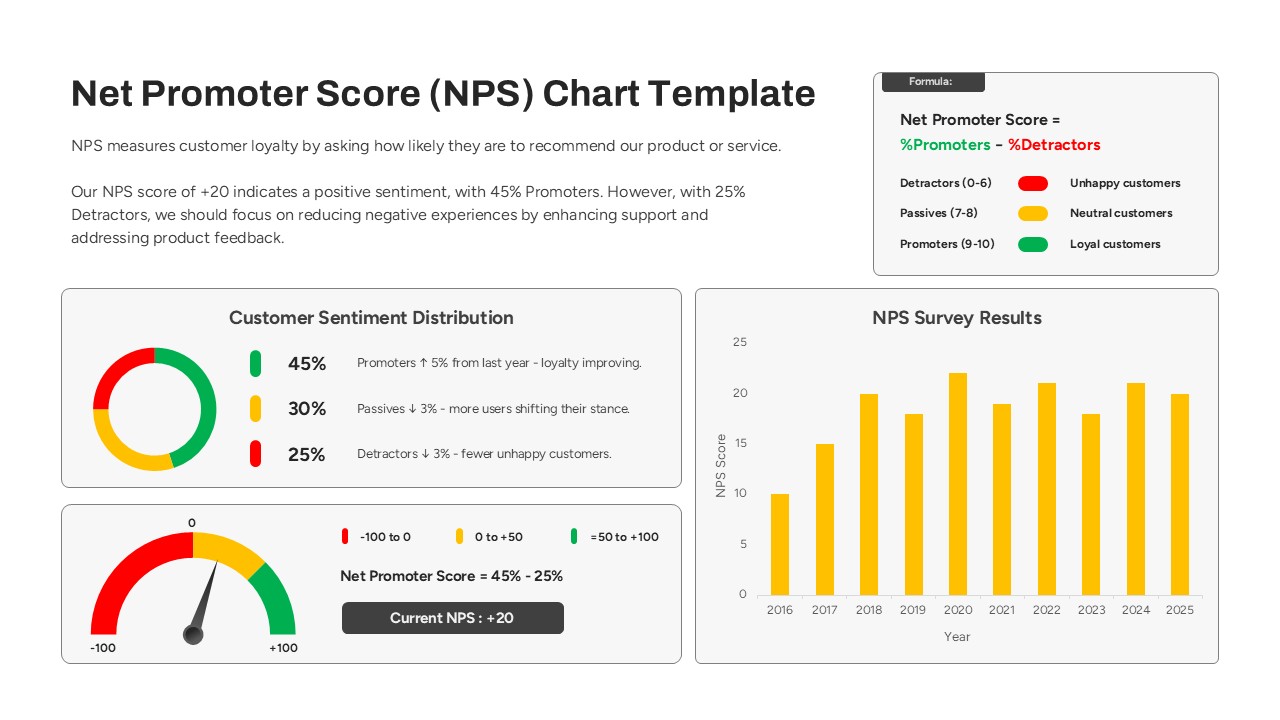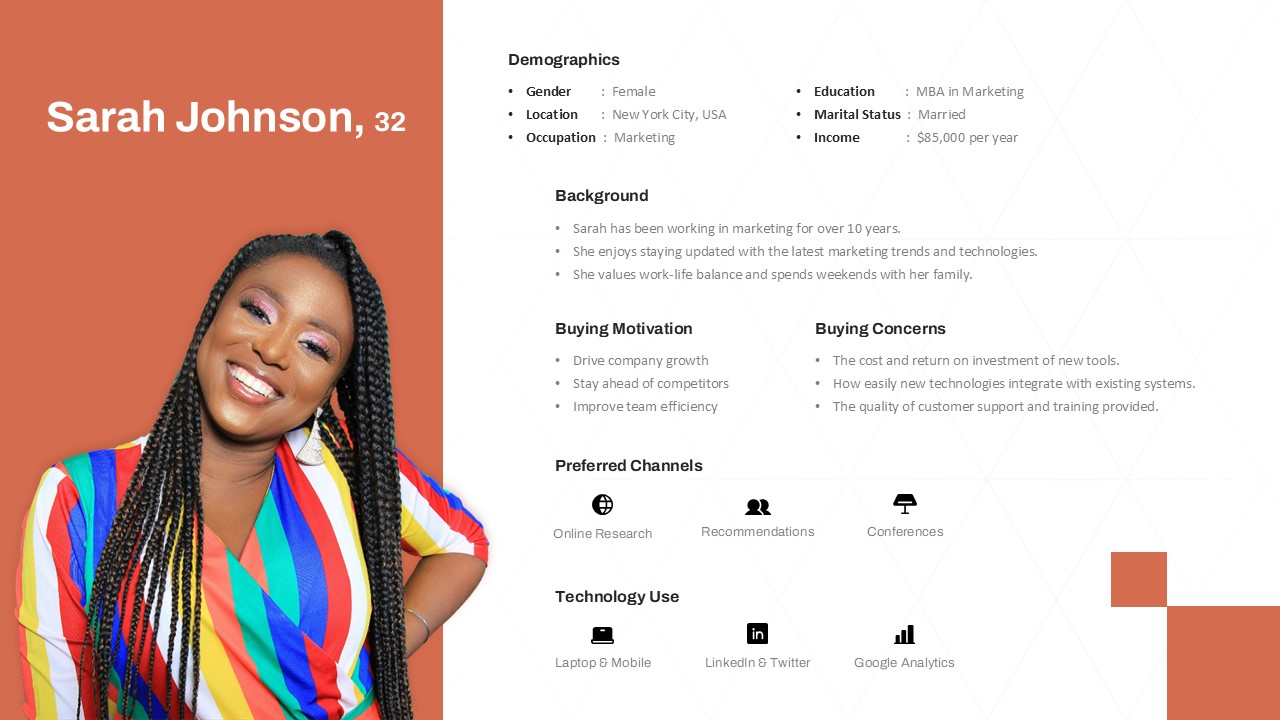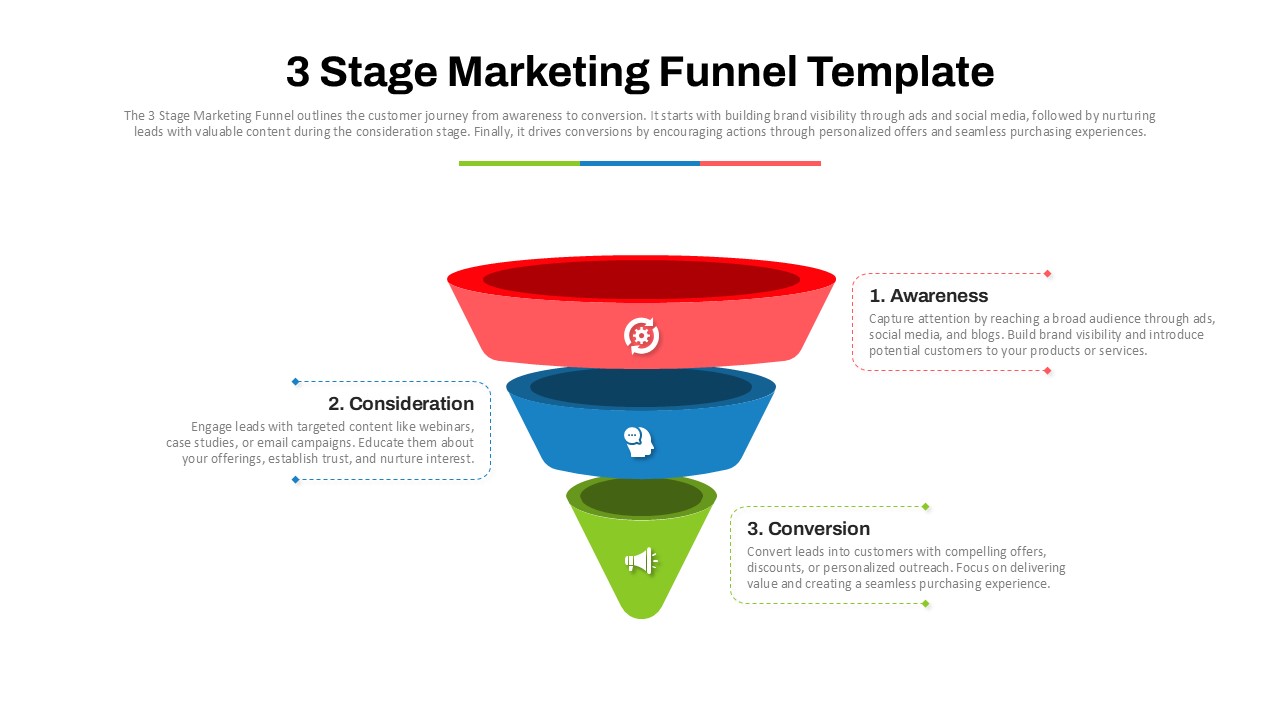Home Powerpoint Infographics Funnel Customer Acquisition Funnel Diagram for PowerPoint & Google Slides
Customer Acquisition Funnel Diagram for PowerPoint & Google Slides

This Customer Acquisition Funnel slide provides a clear and visually engaging representation of the buyer journey, segmented into six key stages: Awareness, Consideration, Purchase, Retention, Advocacy, and Marketing. The inverted 3D funnel design visually communicates how prospects move from broad interest to loyal advocacy, enabling presenters to emphasize conversion and engagement strategies at every level.
Each funnel layer is distinctly shaded in gradient tones of green and teal, with corresponding labels and placeholders for descriptive text aligned to the right. This layout helps marketers, sales teams, and strategists explain tactical objectives, performance metrics, or customer behavior insights per stage. The design’s modern simplicity ensures that information remains the focal point, while the structured format supports smooth narrative flow during presentations.
Fully editable and compatible with PowerPoint and Google Slides, the slide allows users to quickly update labels, edit texts, or adjust colors to reflect campaign data or brand identity. It’s an ideal tool for planning lead generation strategies, reviewing CRM funnel performance, or aligning cross-functional teams on customer lifecycle touchpoints.
See more
No. of Slides
1Aspect Ratio
16:9Item ID
SKT04198
Features of this template
Other Uses
Use this diagram for email marketing automation flows, e-commerce lifecycle campaigns, or SaaS onboarding funnels. Also applicable for internal training on sales processes or performance tracking dashboards.
FAQs
Can I customize the PowerPoint templates to match my branding?
Yes, all our PowerPoint templates are fully customizable, allowing you to edit colors, fonts, and content to align with your branding and messaging needs.
Will your templates work with my version of PowerPoint?
Yes, our templates are compatible with various versions of Microsoft PowerPoint, ensuring smooth usage regardless of your software version.
What software are these templates compatible with?
Our templates work smoothly with Microsoft PowerPoint and Google Slides. Moreover, they’re compatible with Apple Keynote, LibreOffice Impress, Zoho Show, and more, ensuring flexibility across various presentation software platforms.