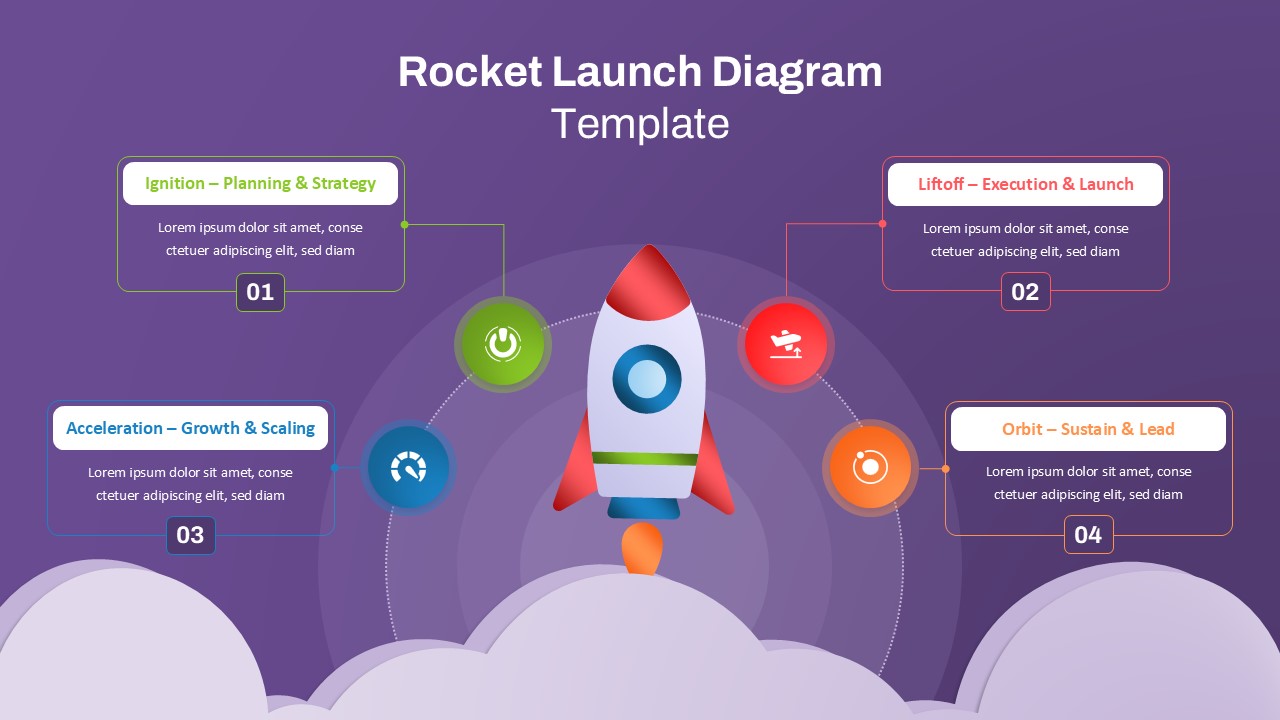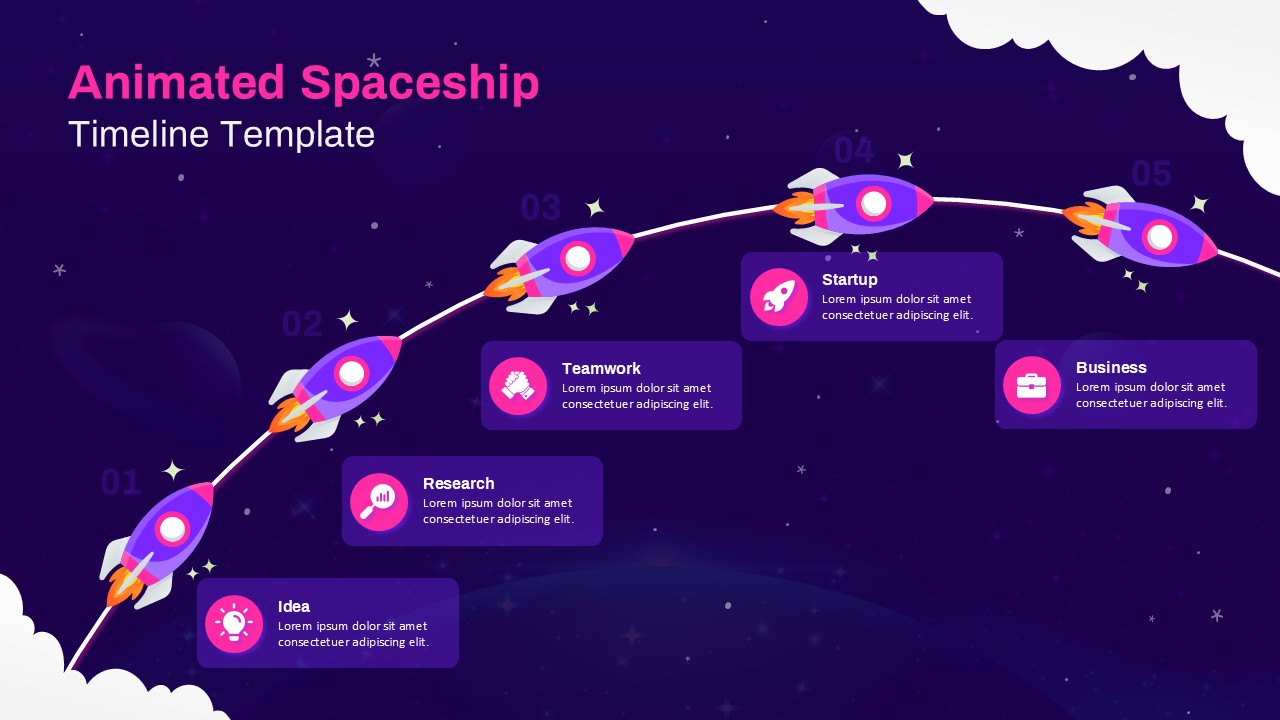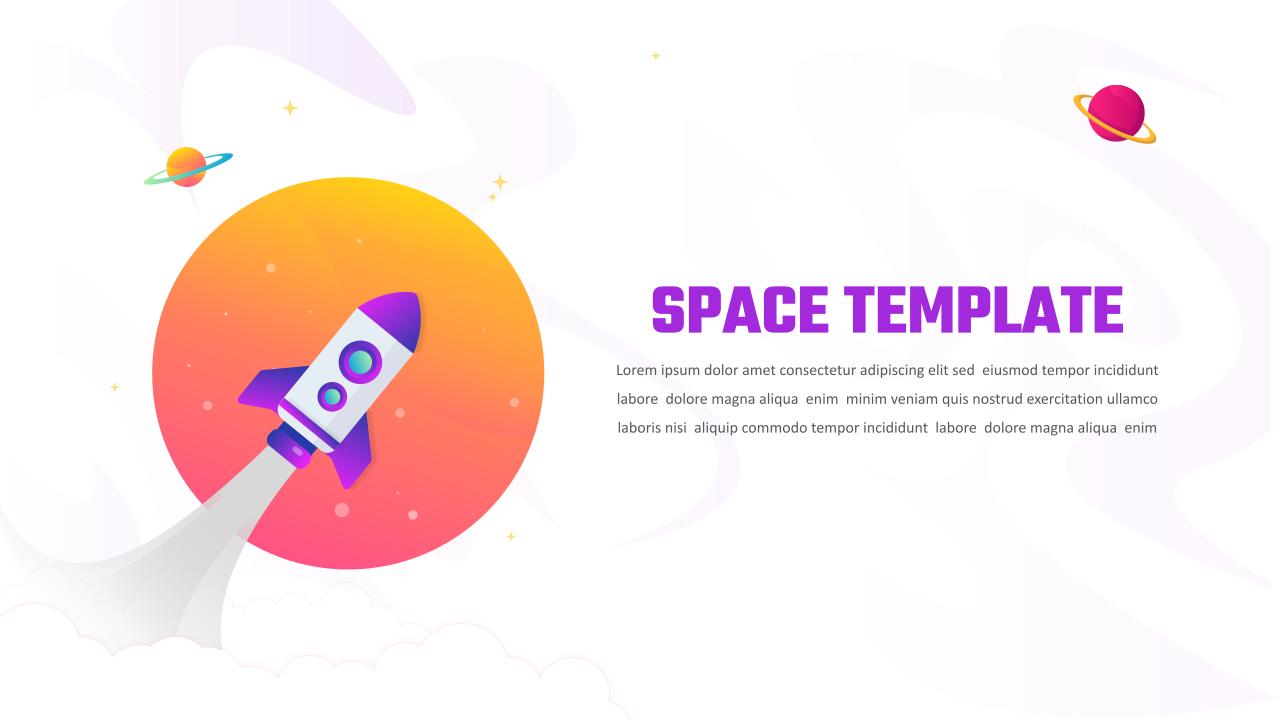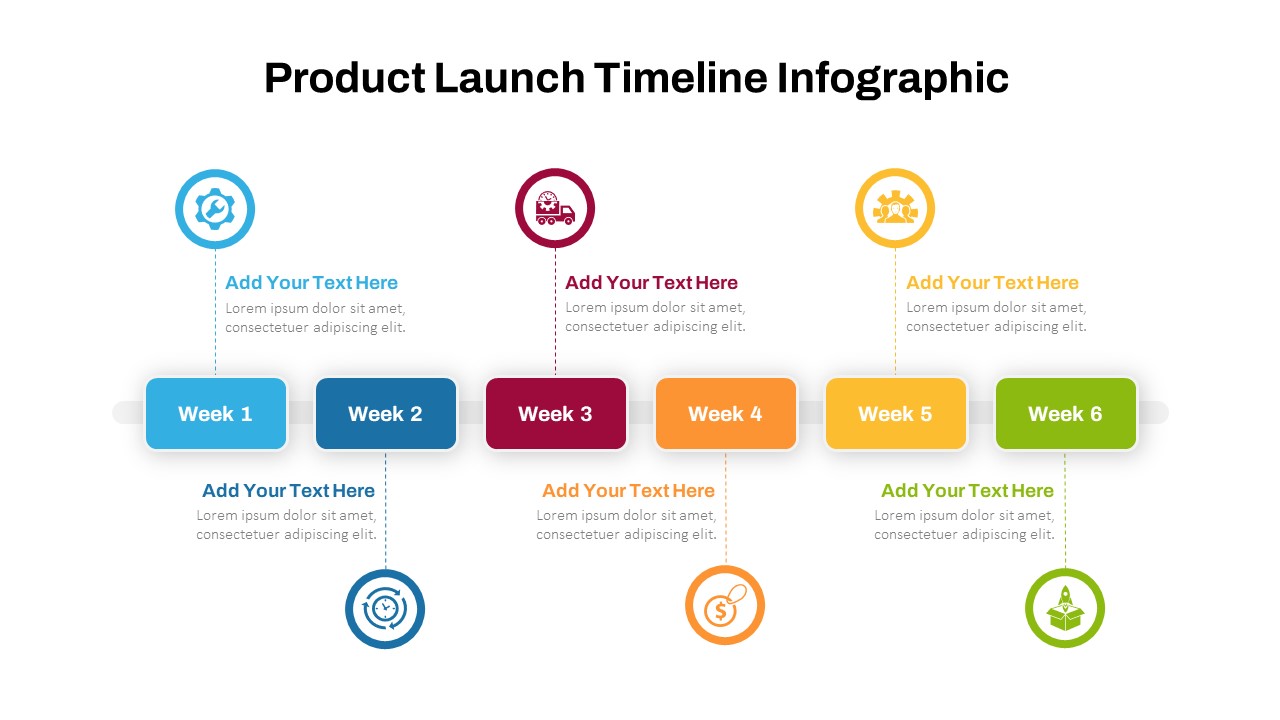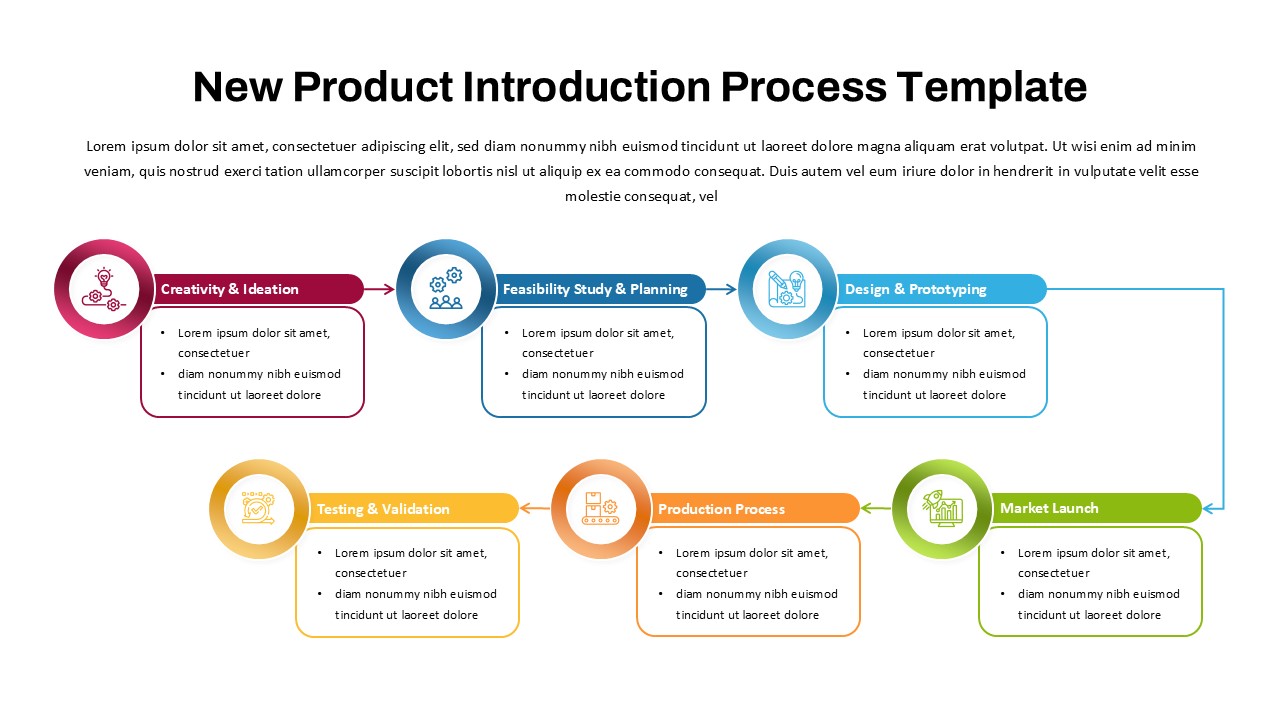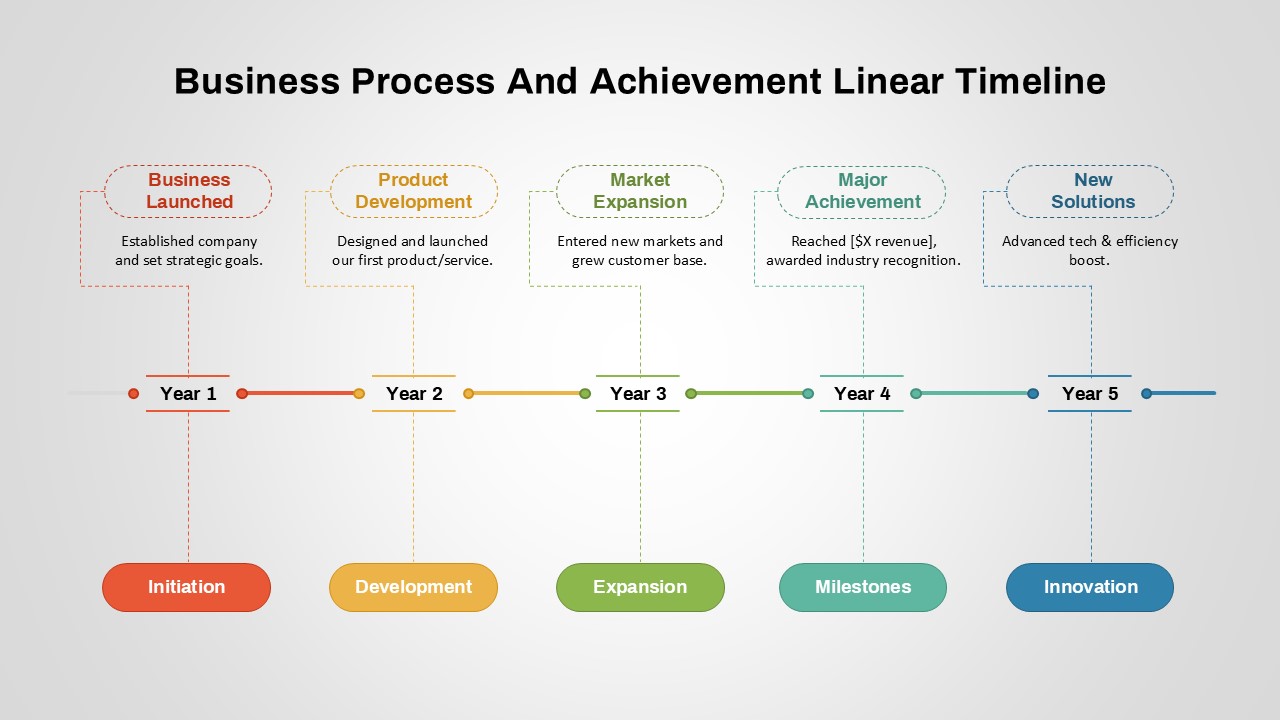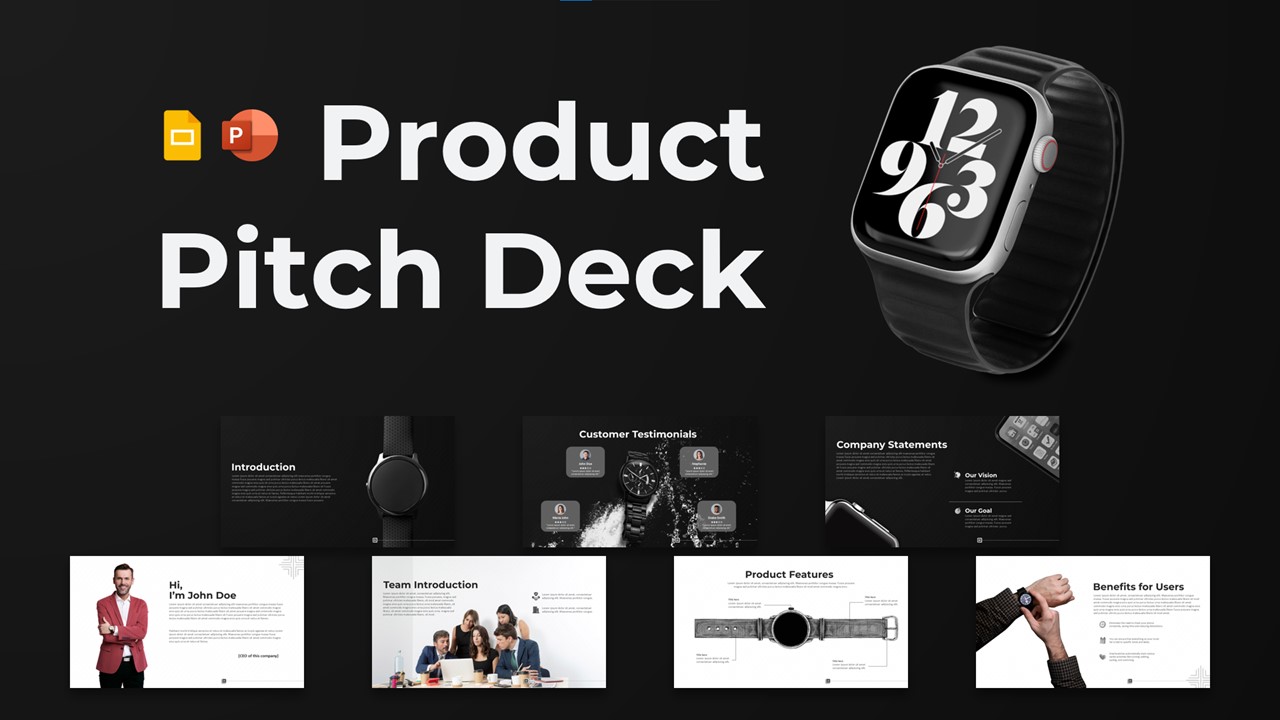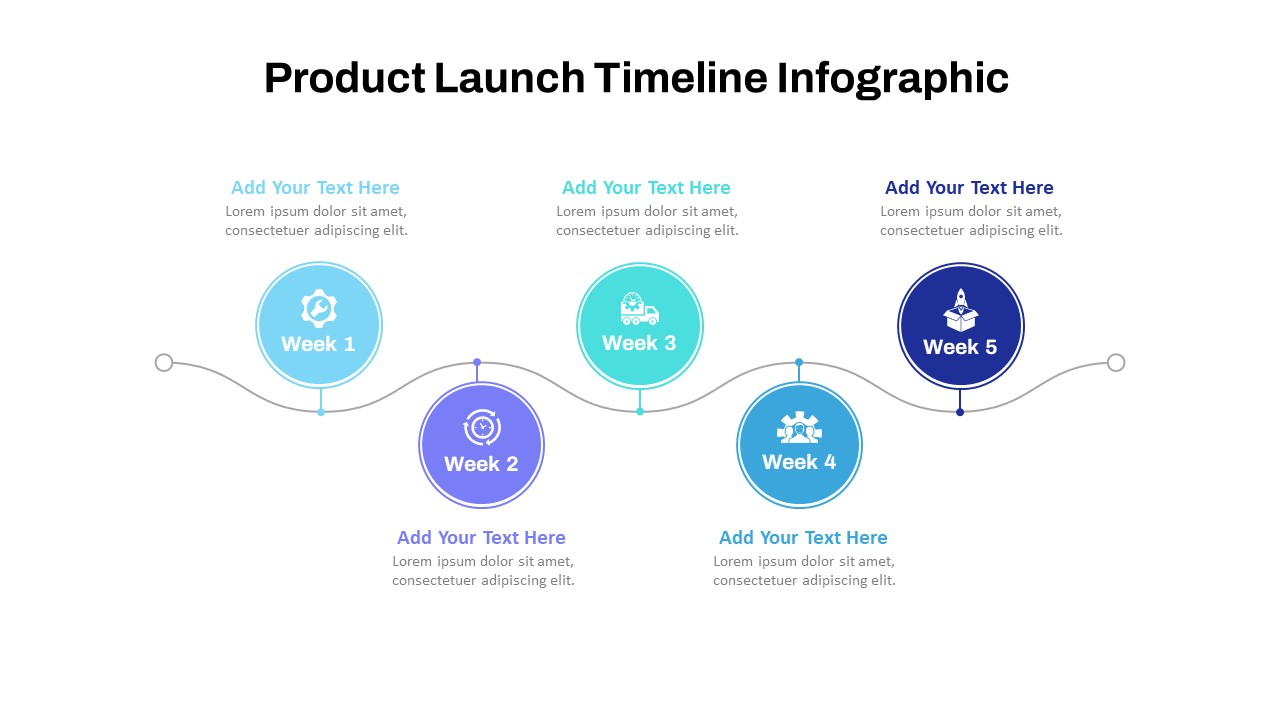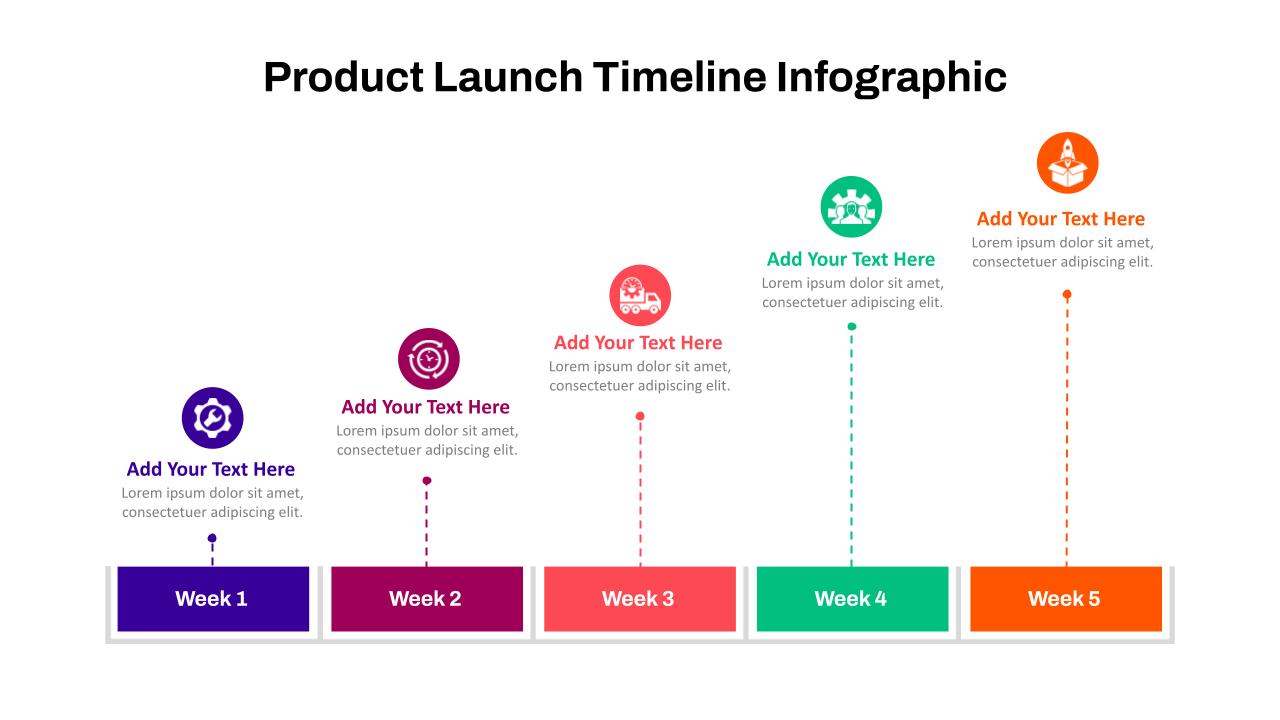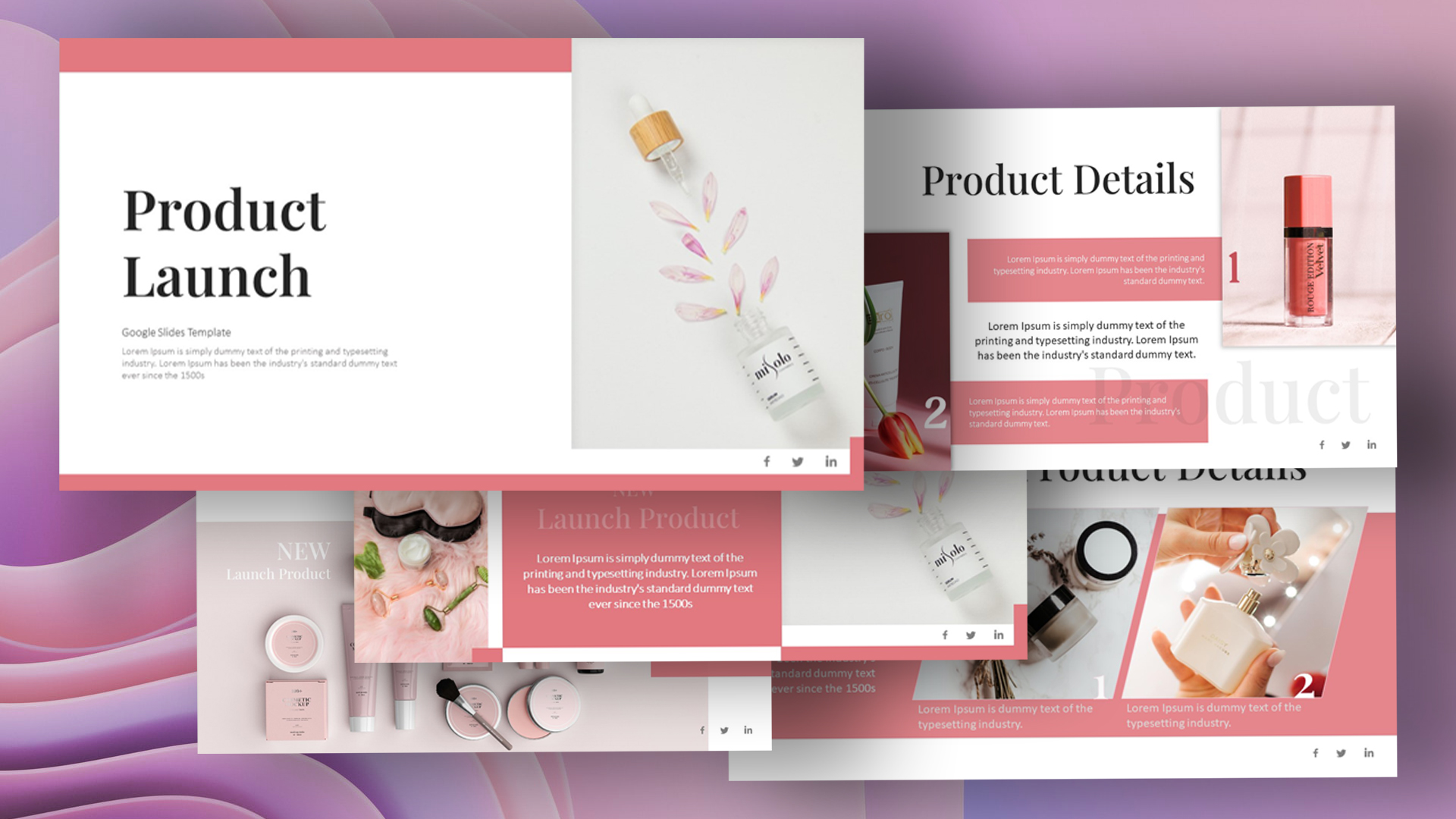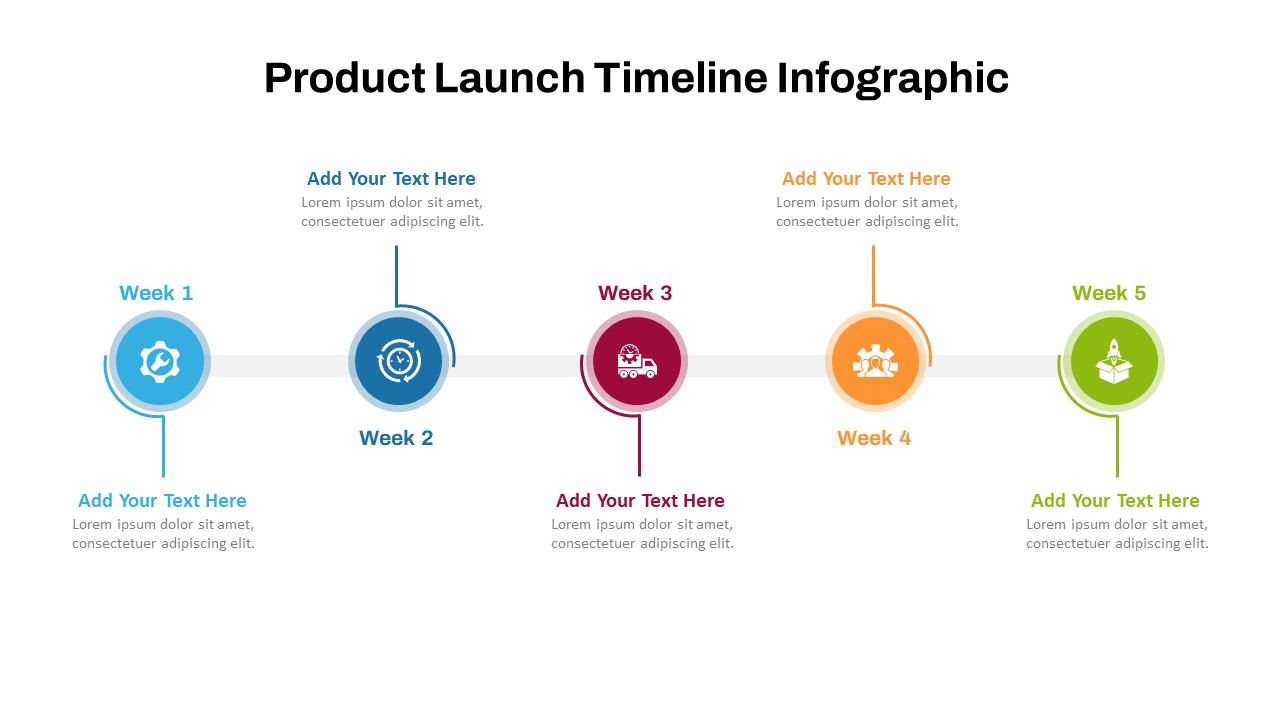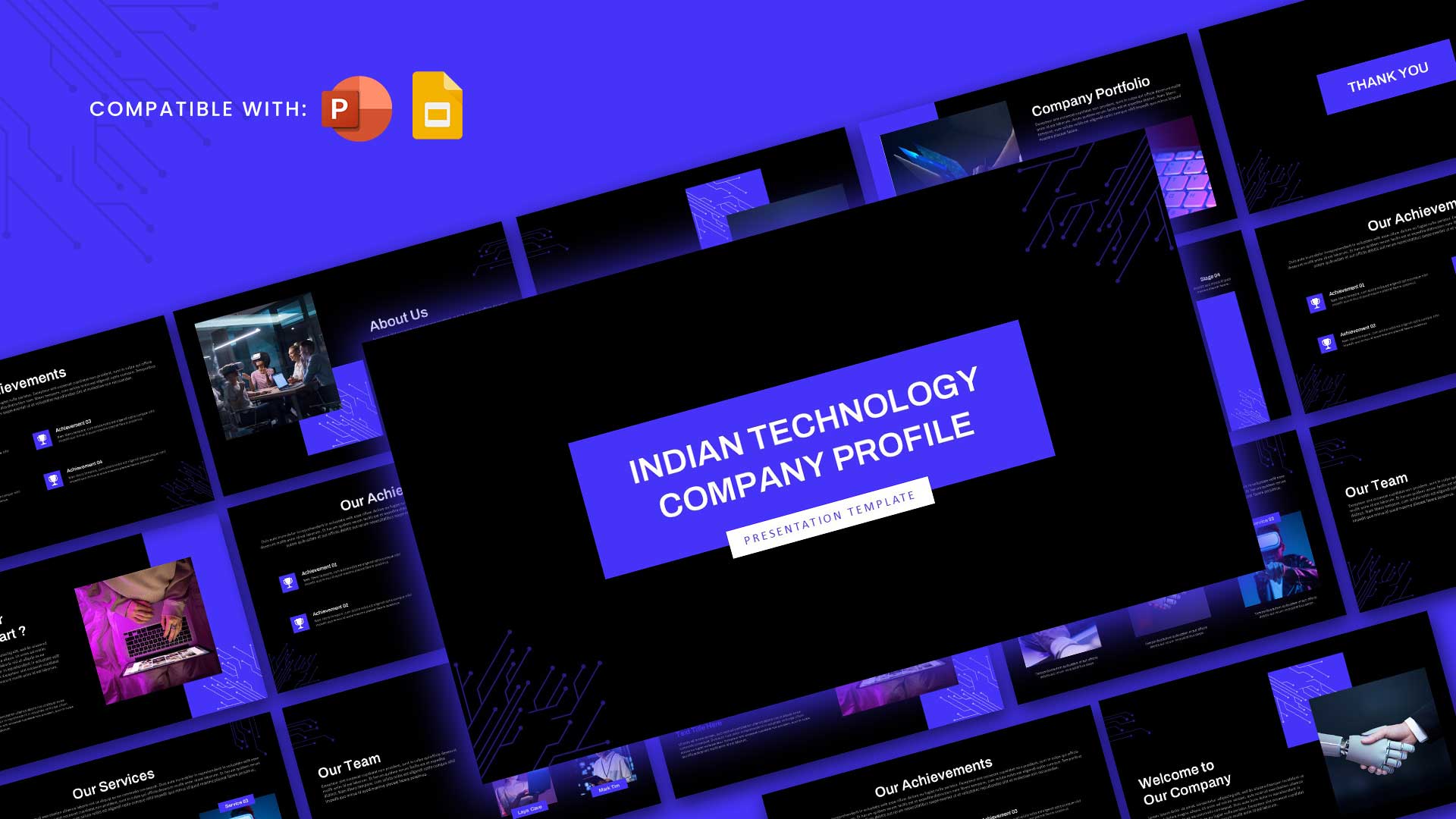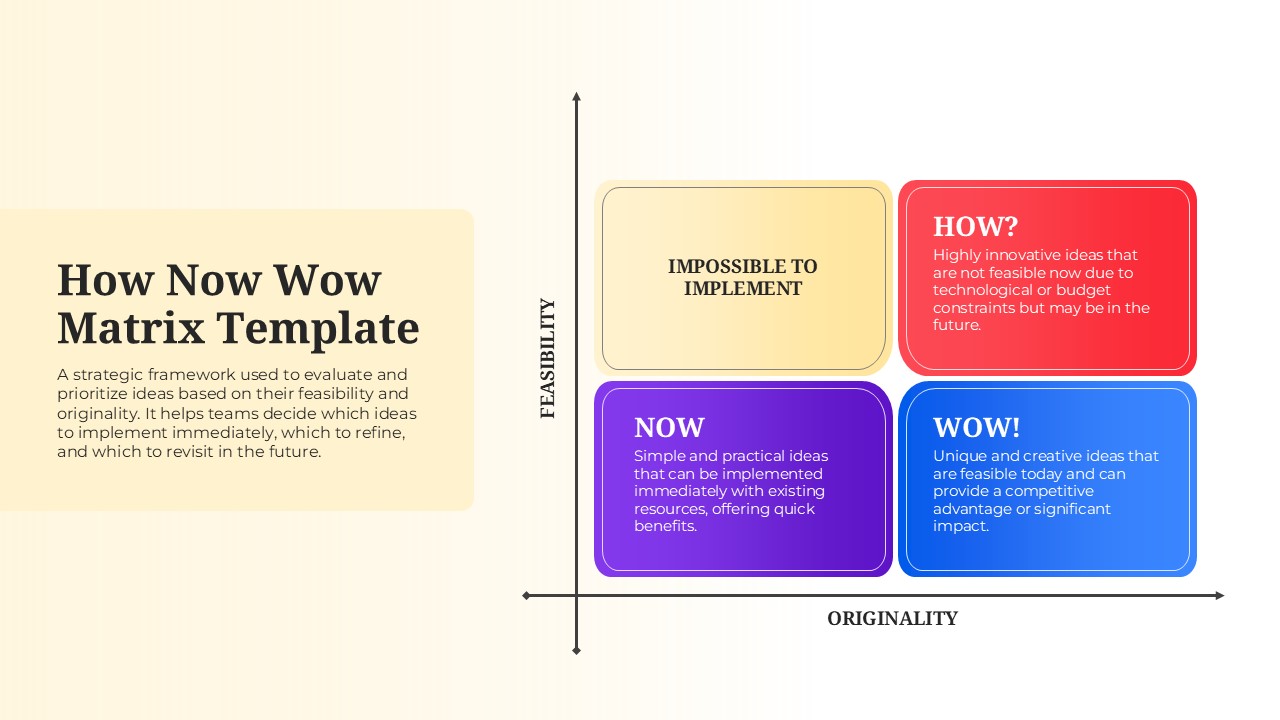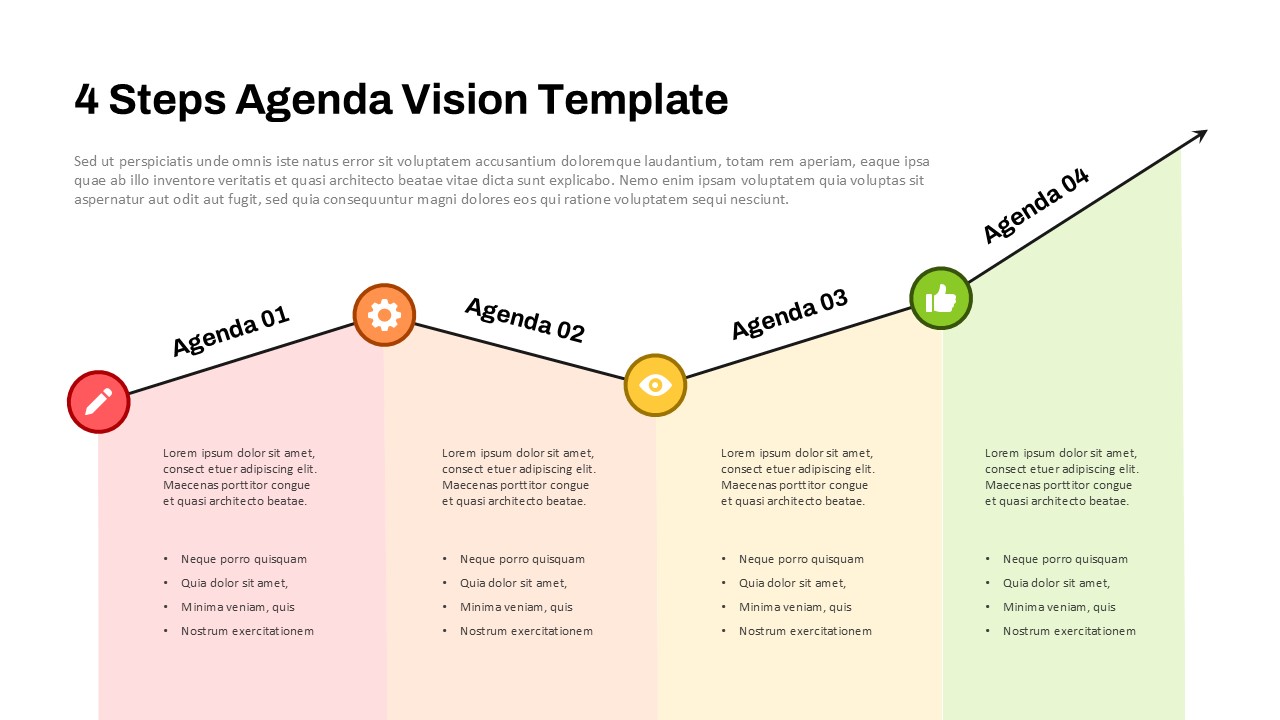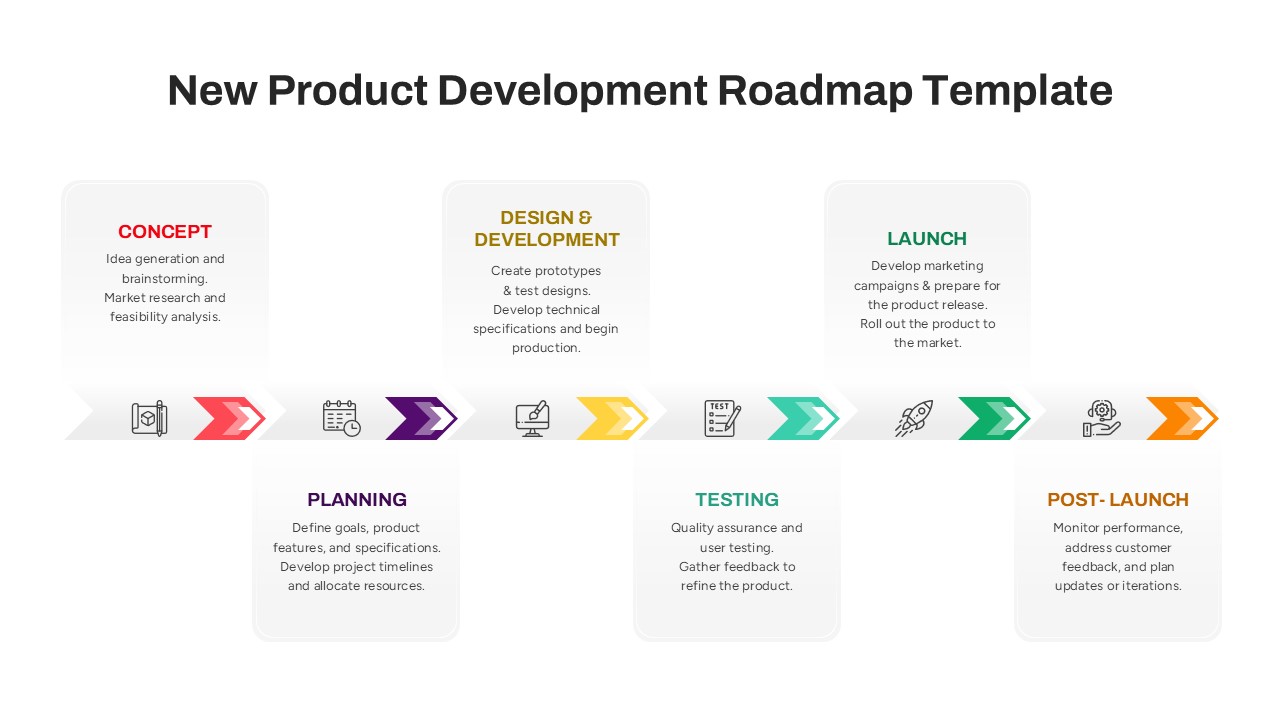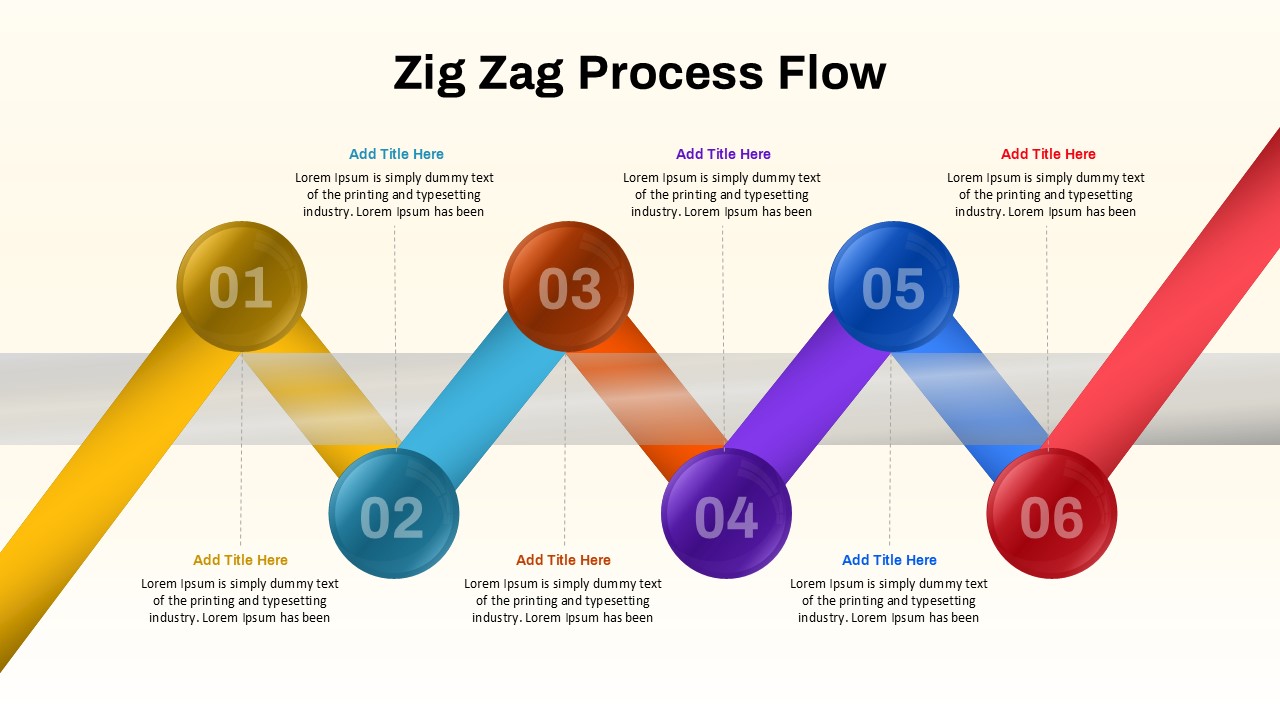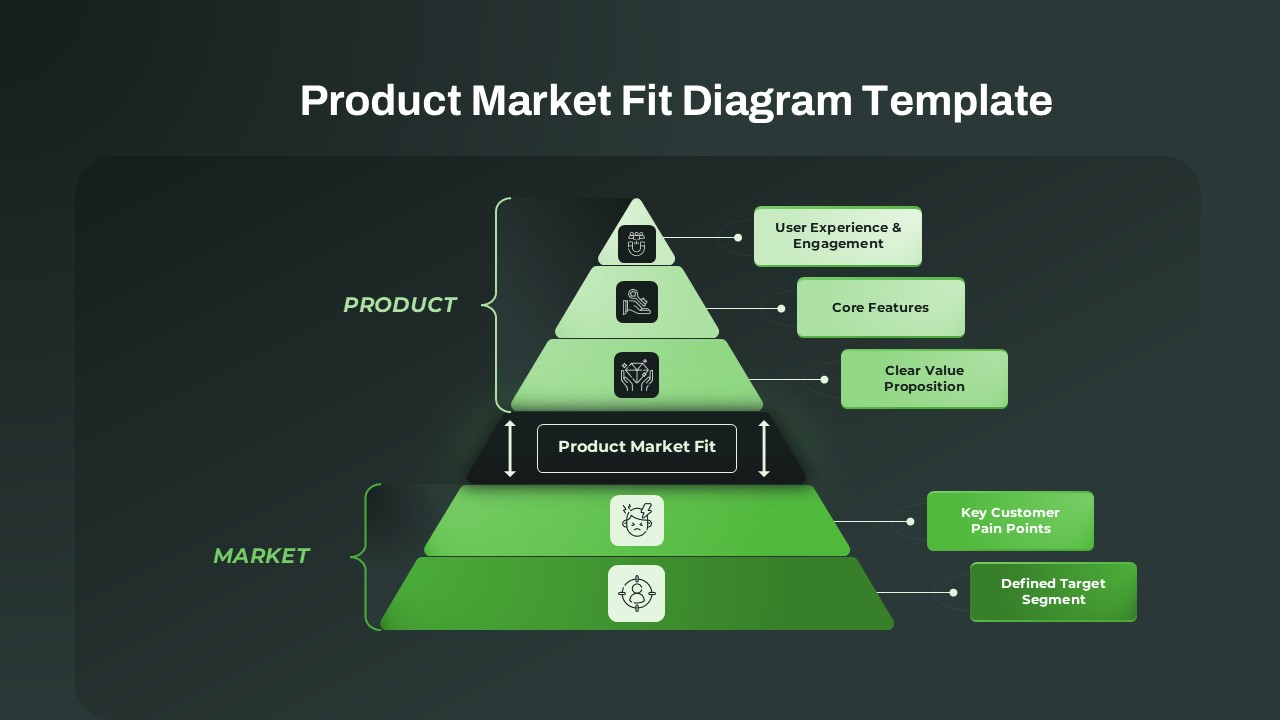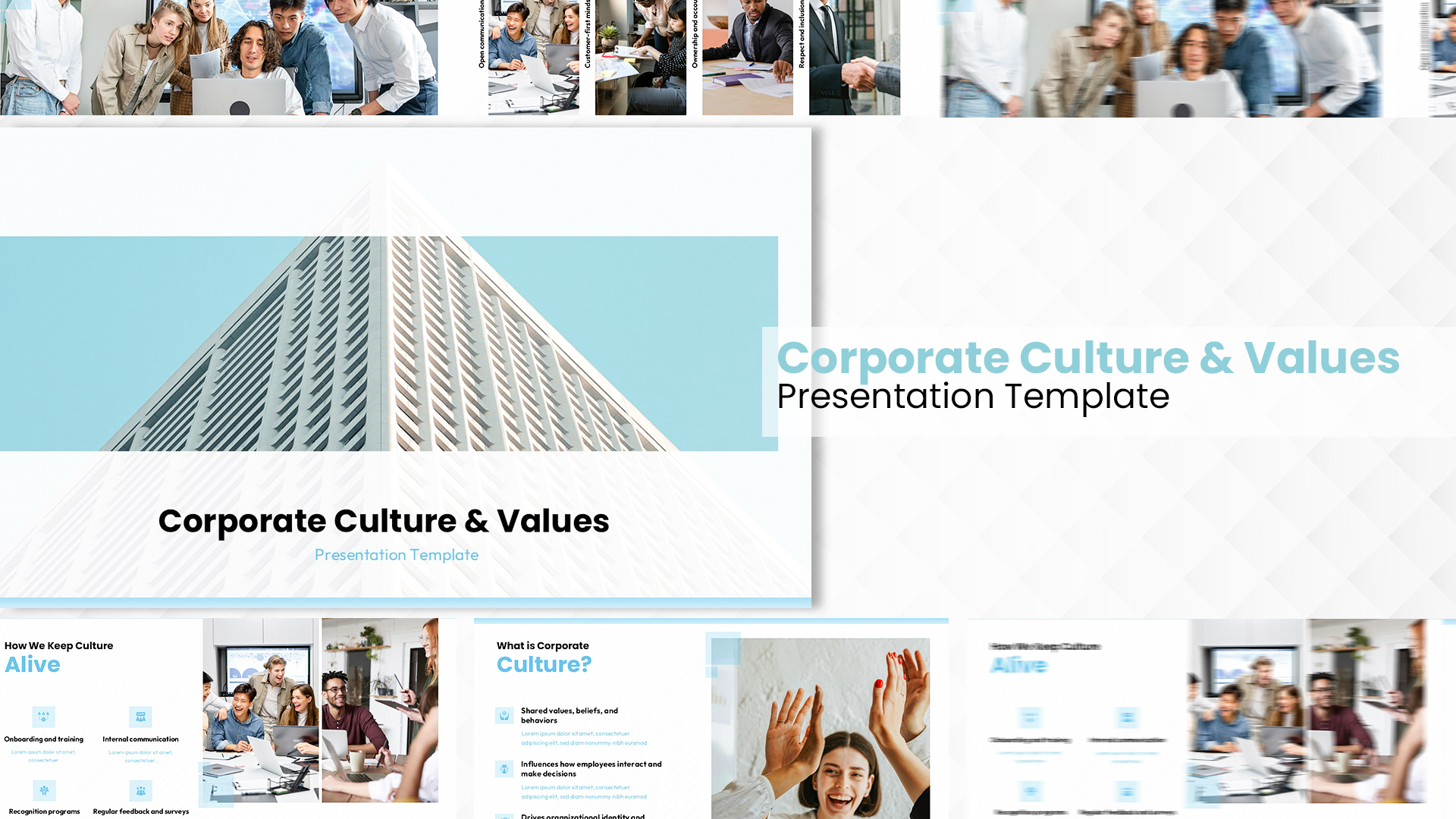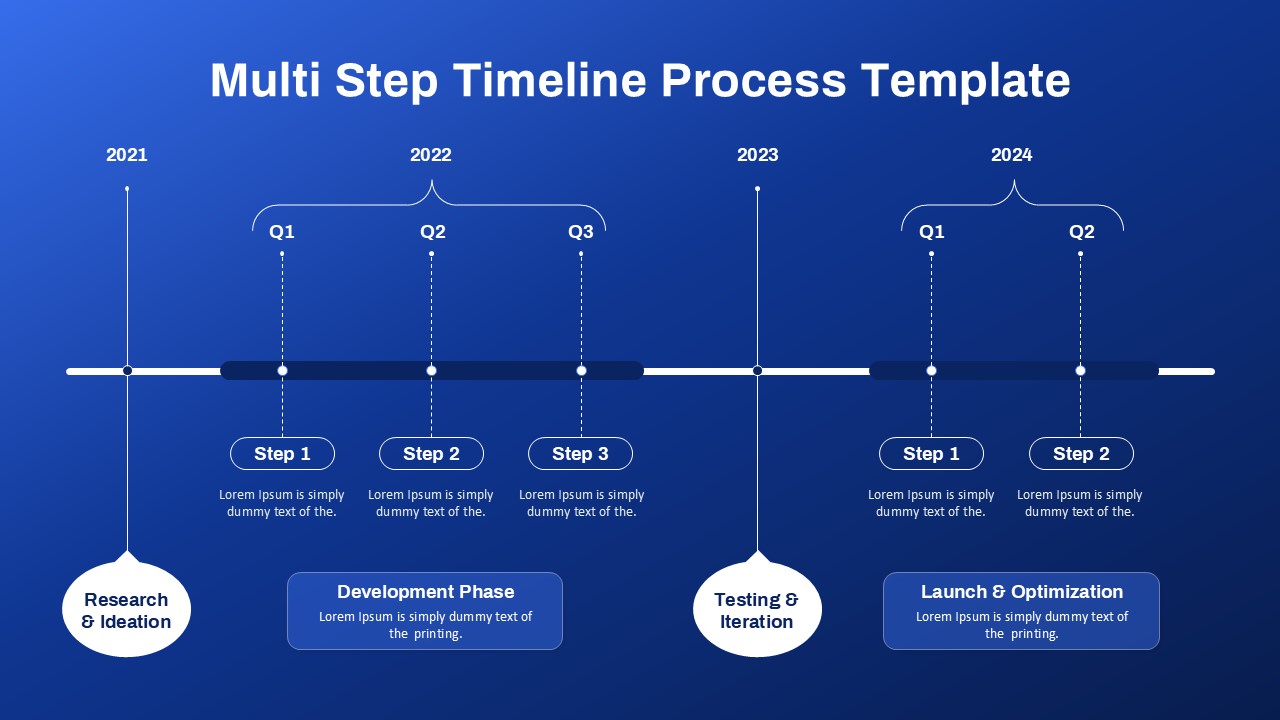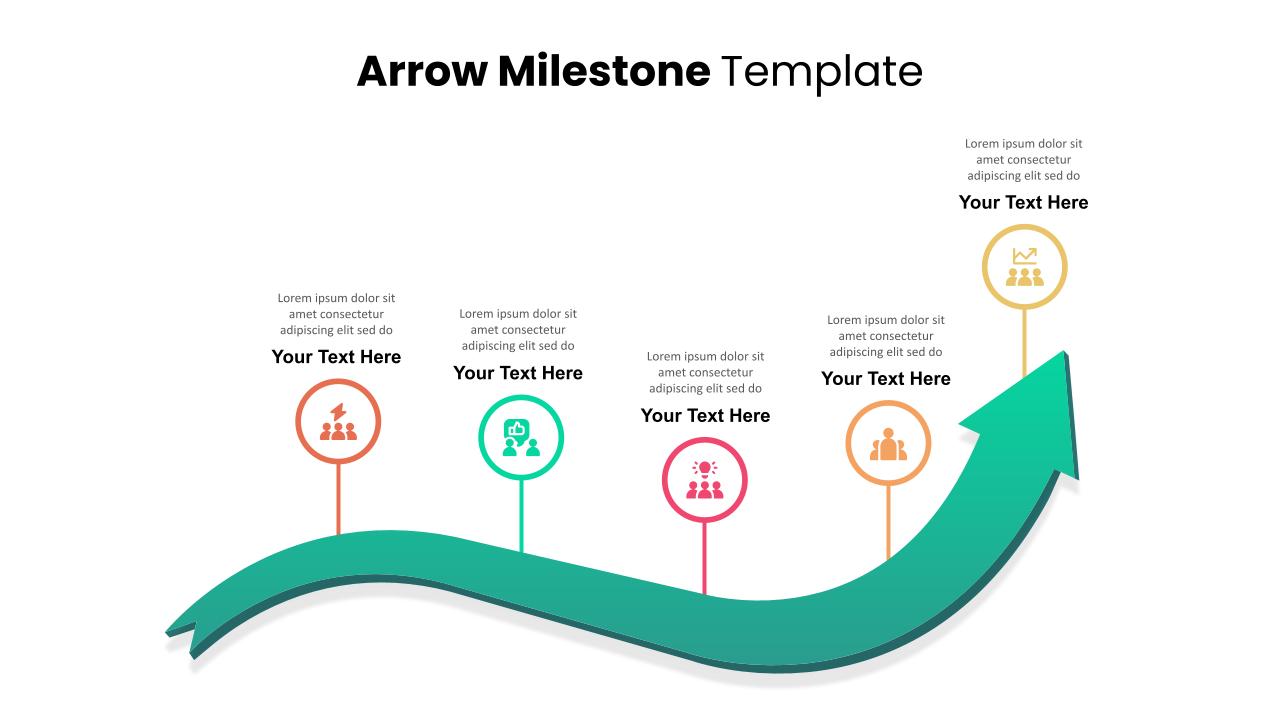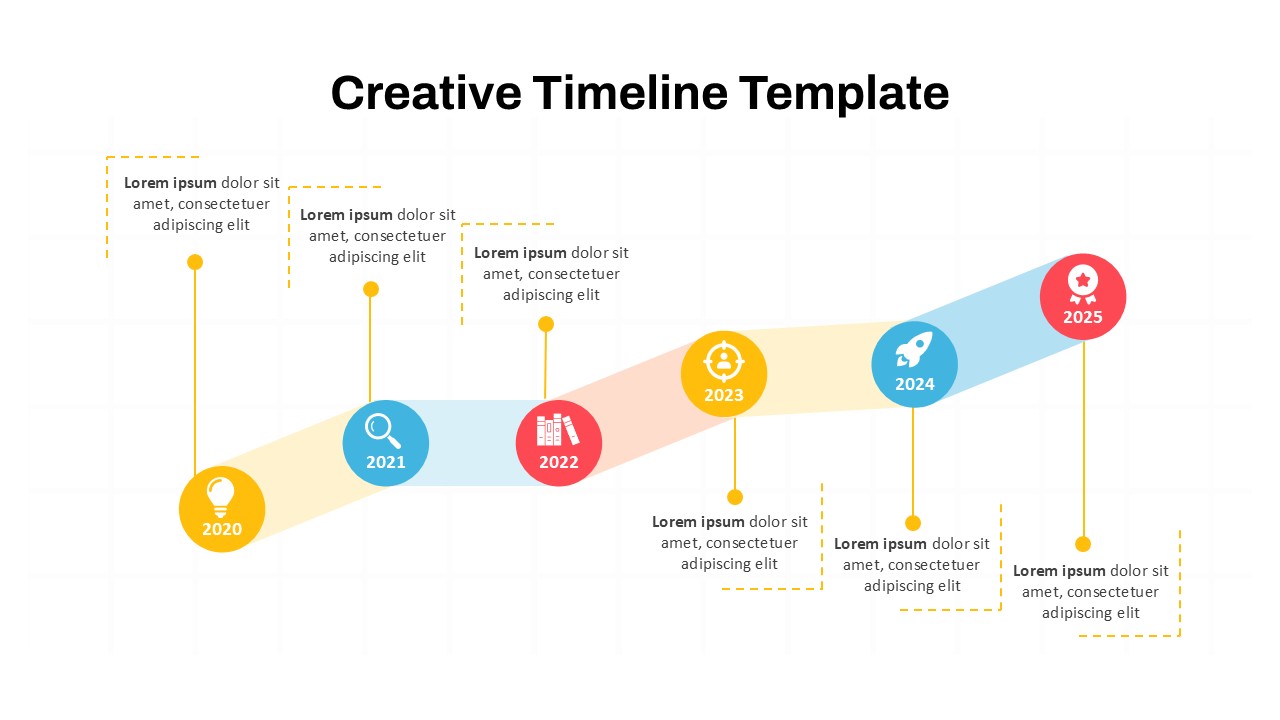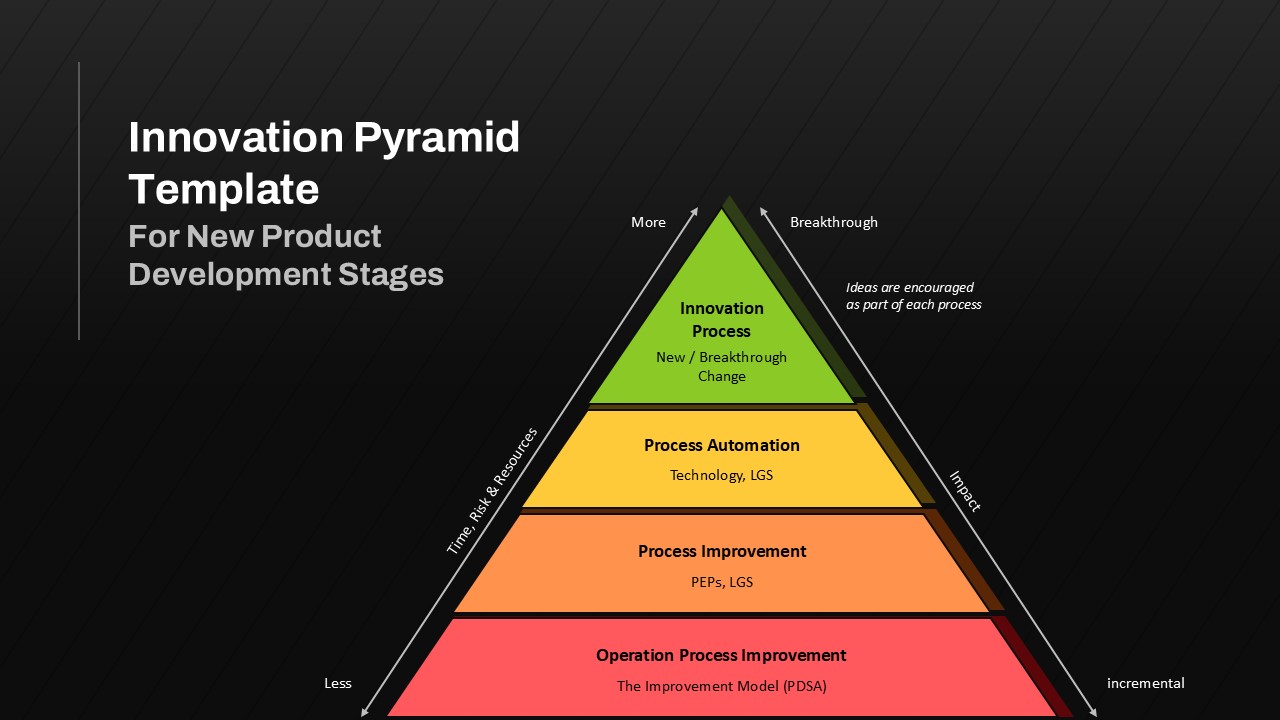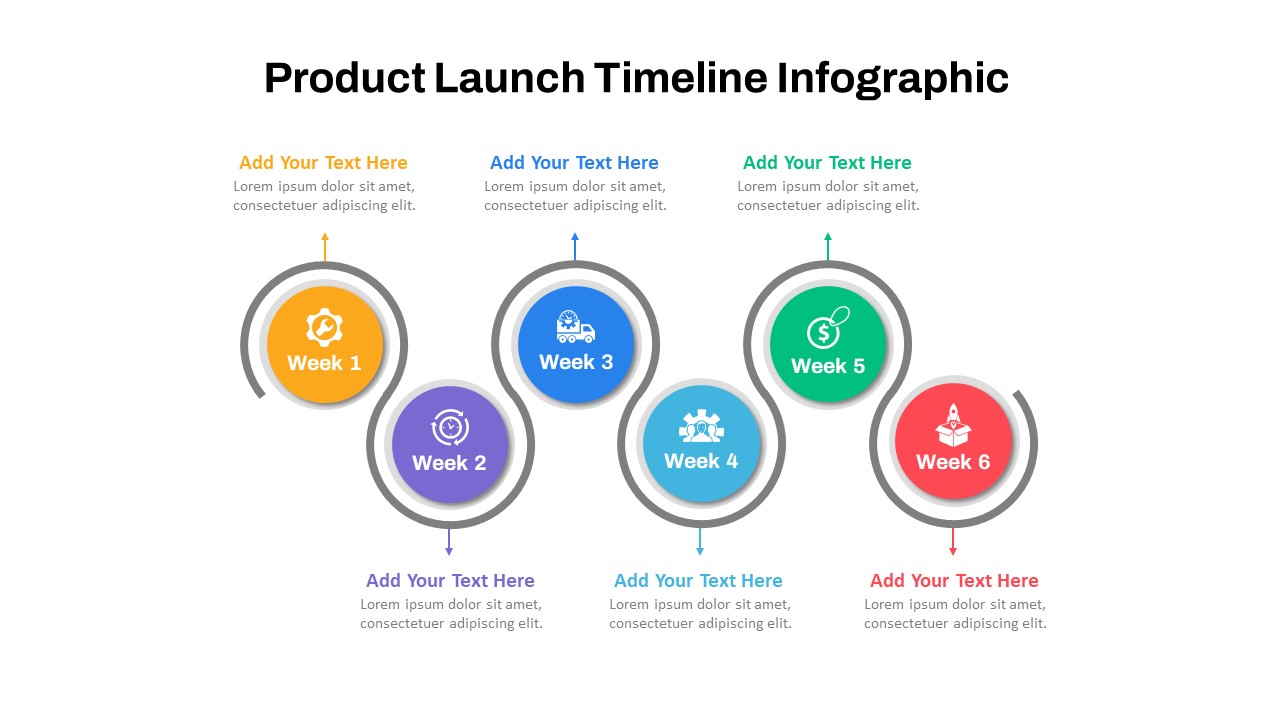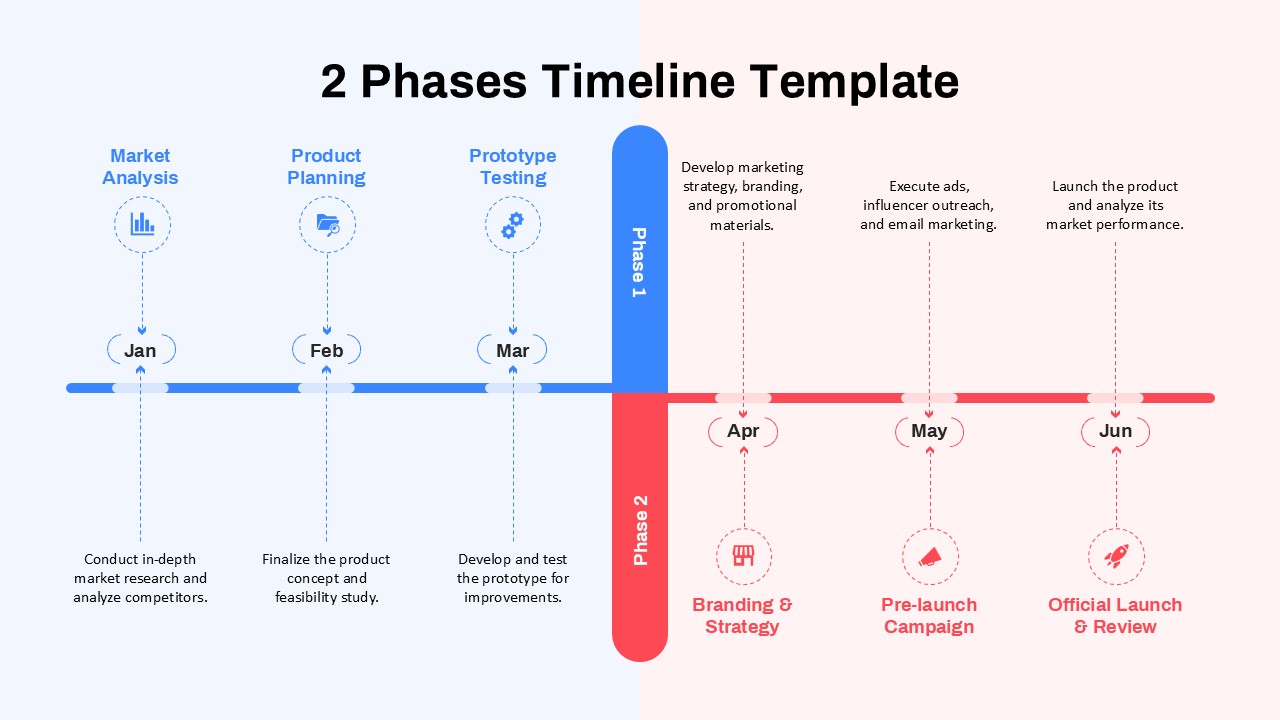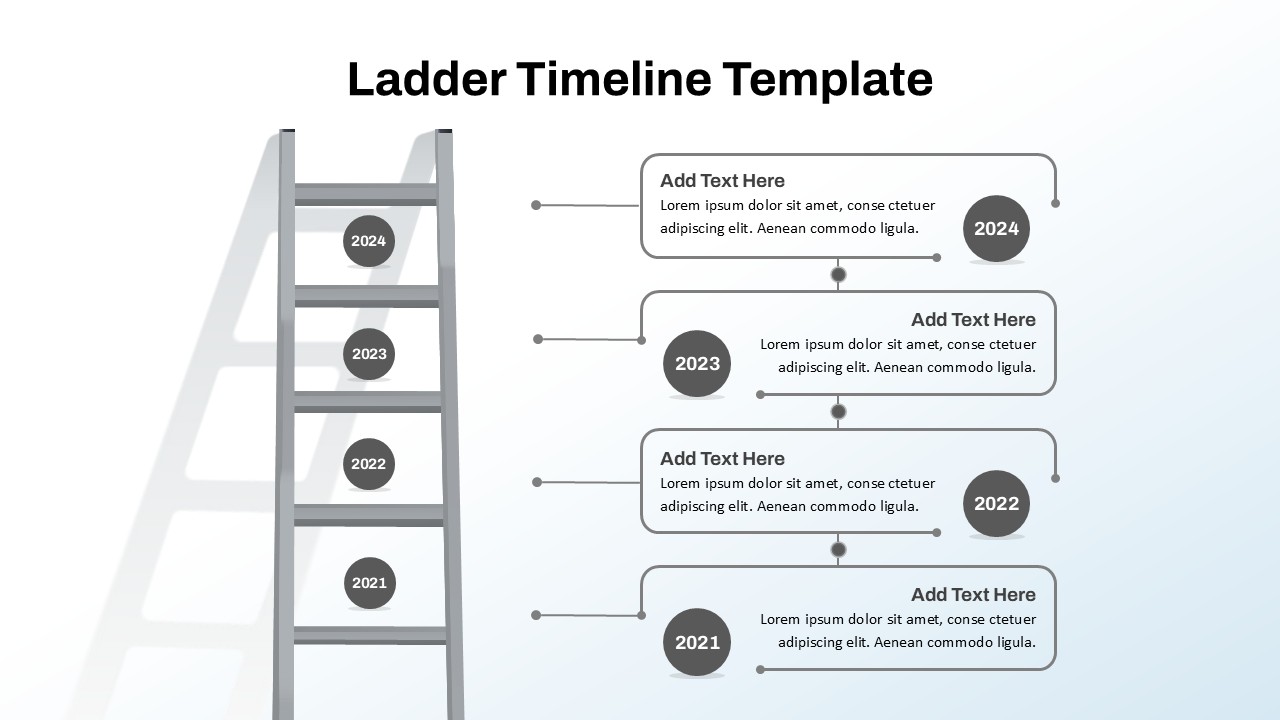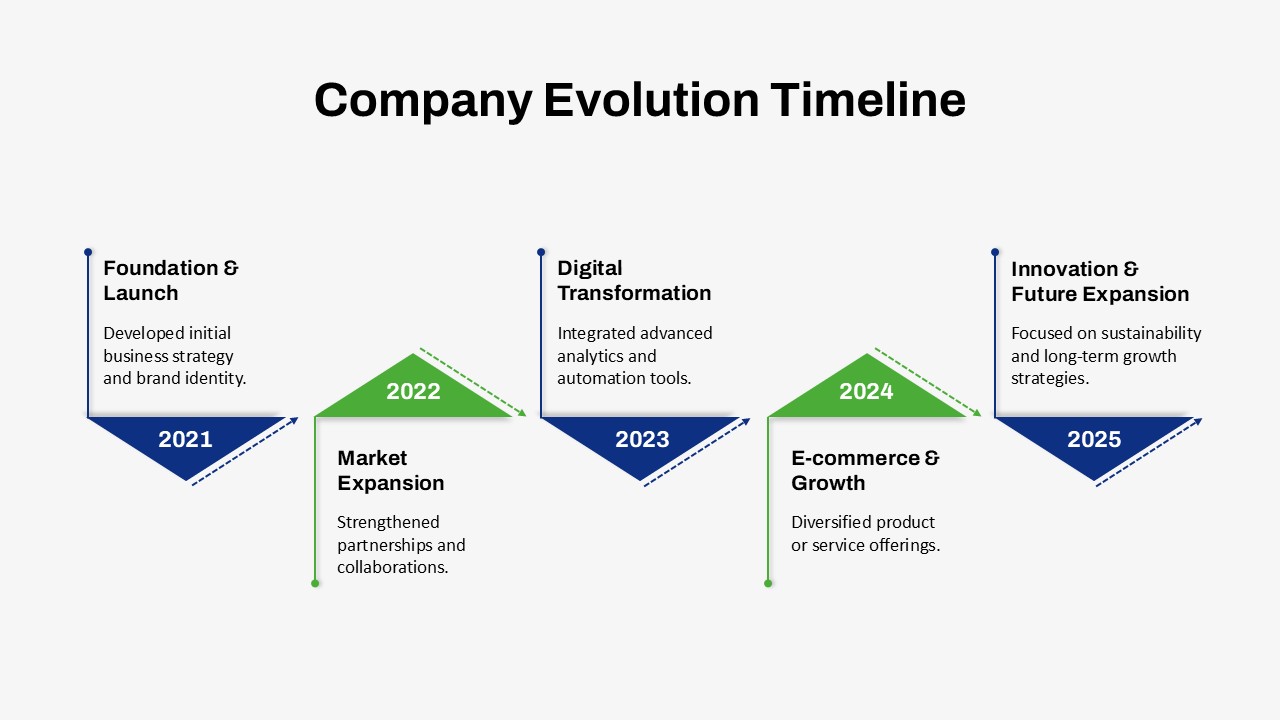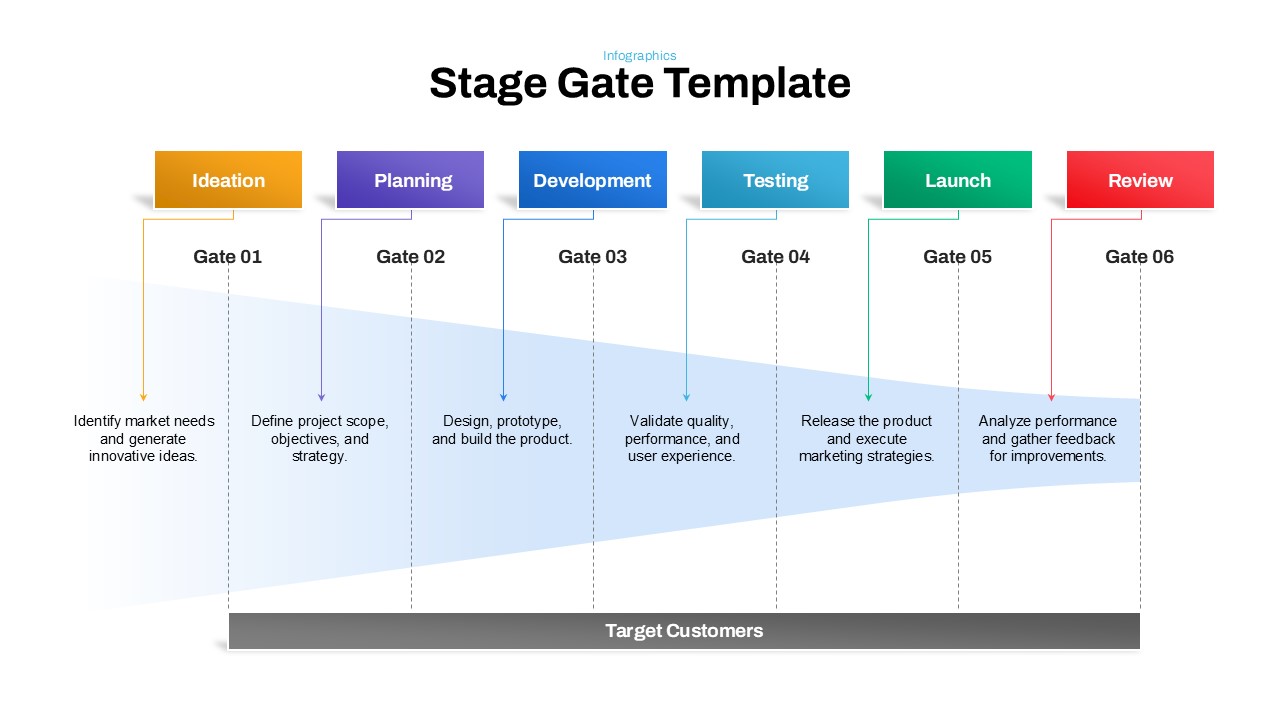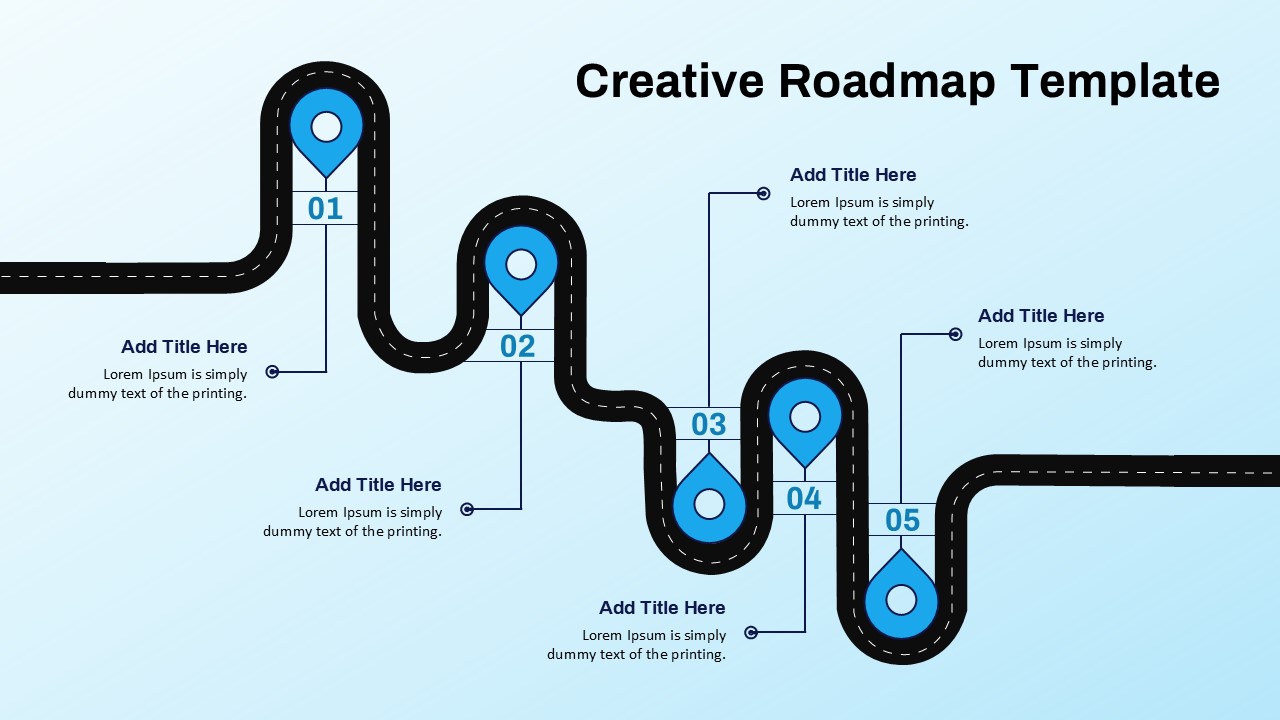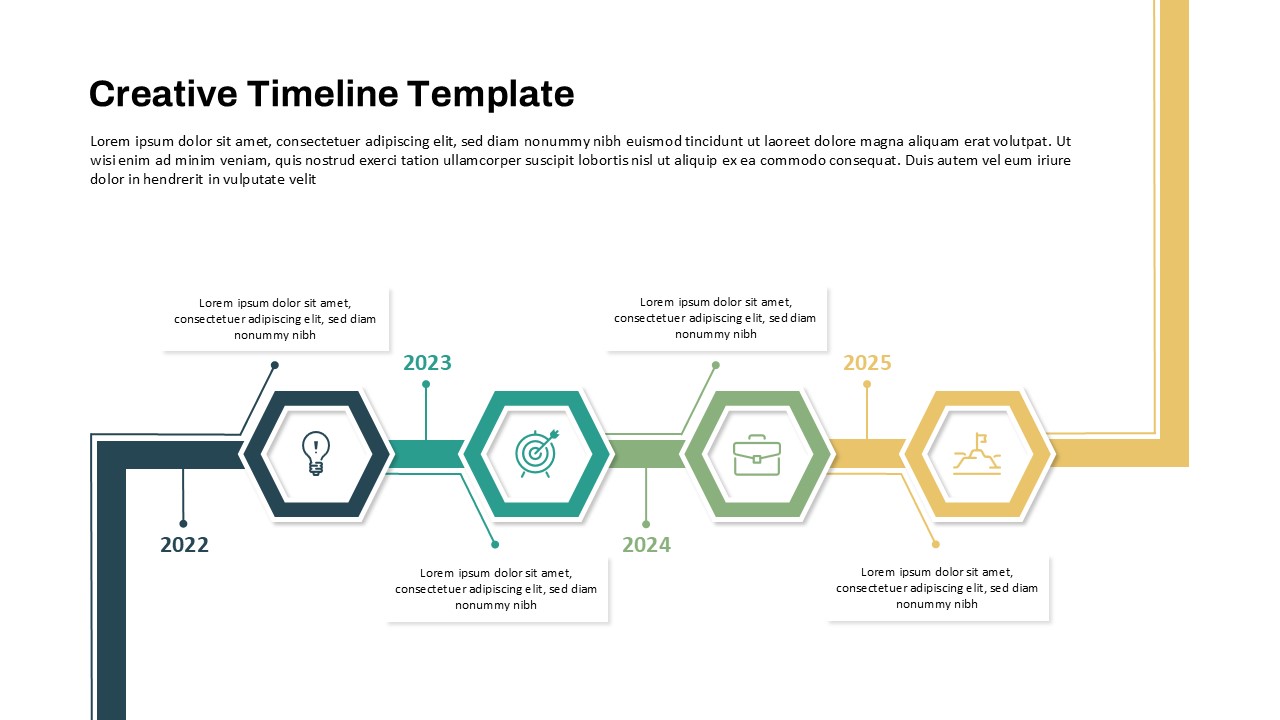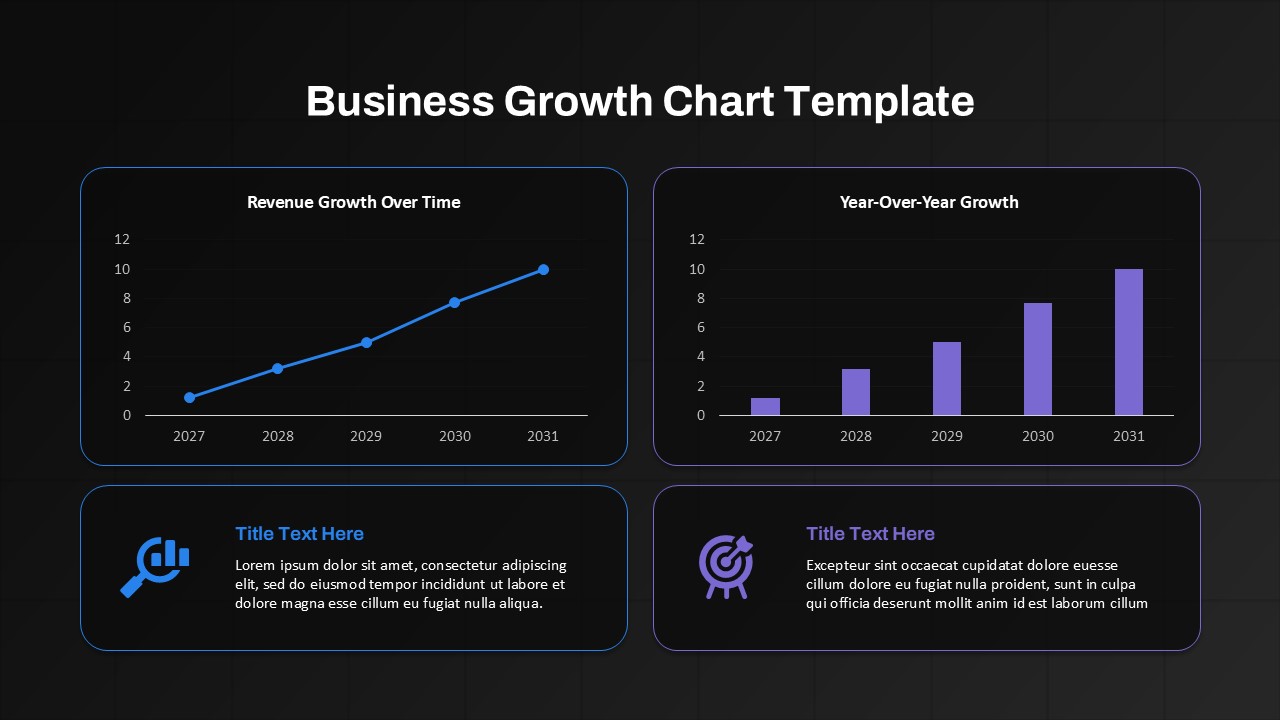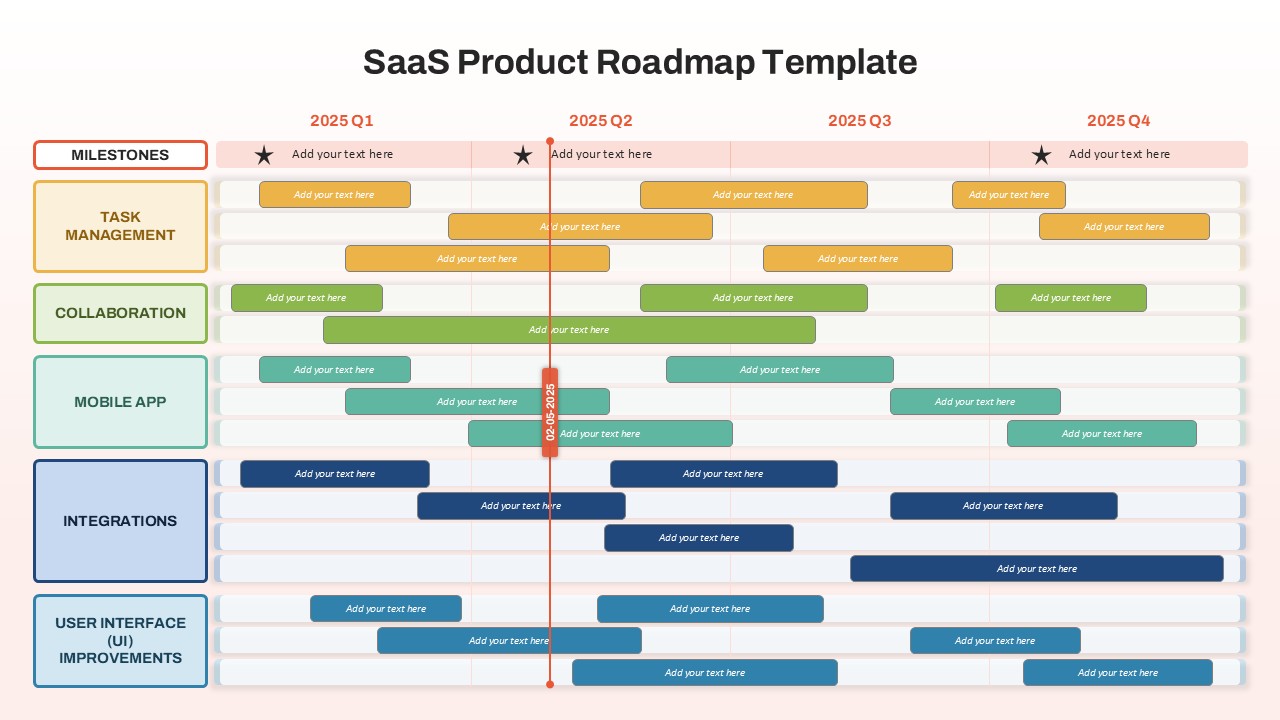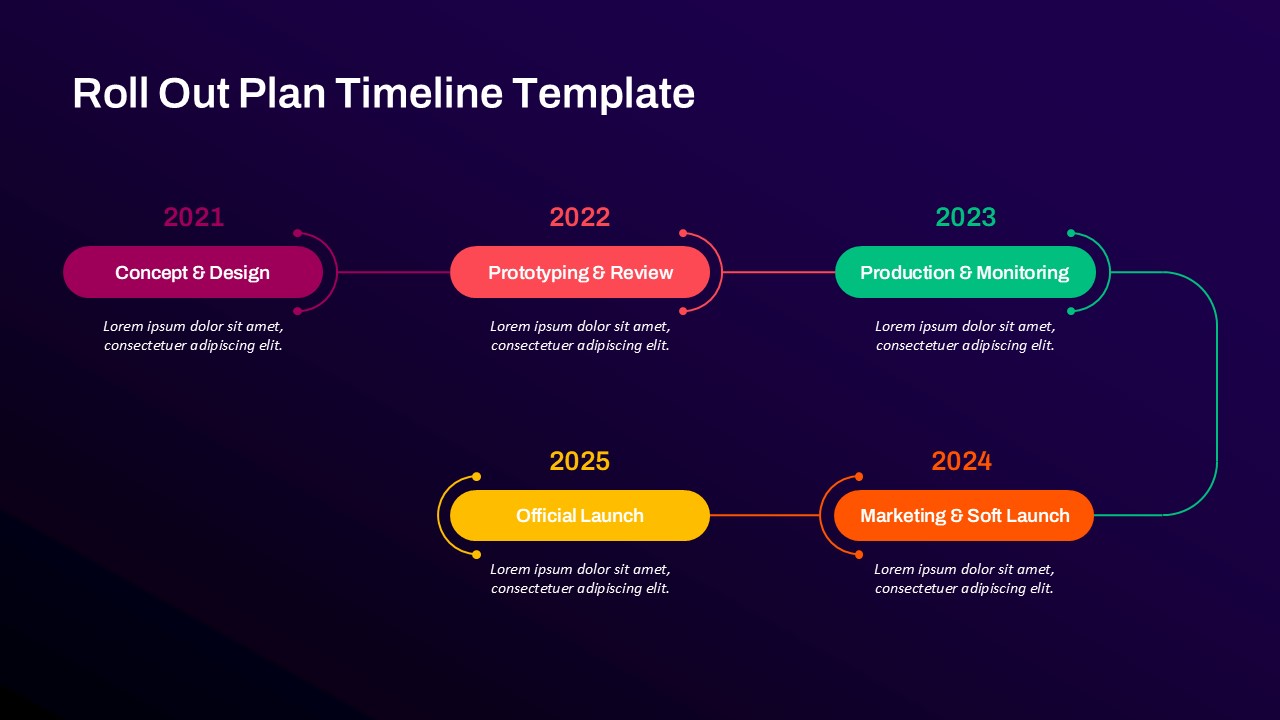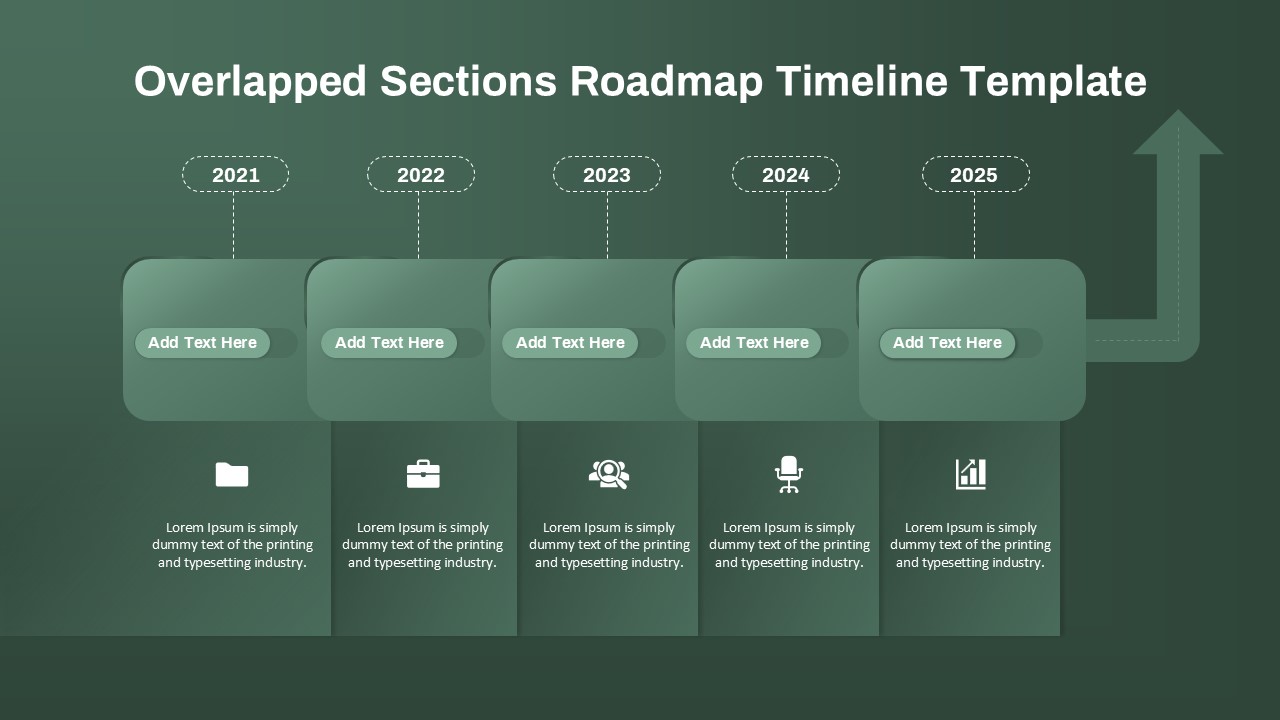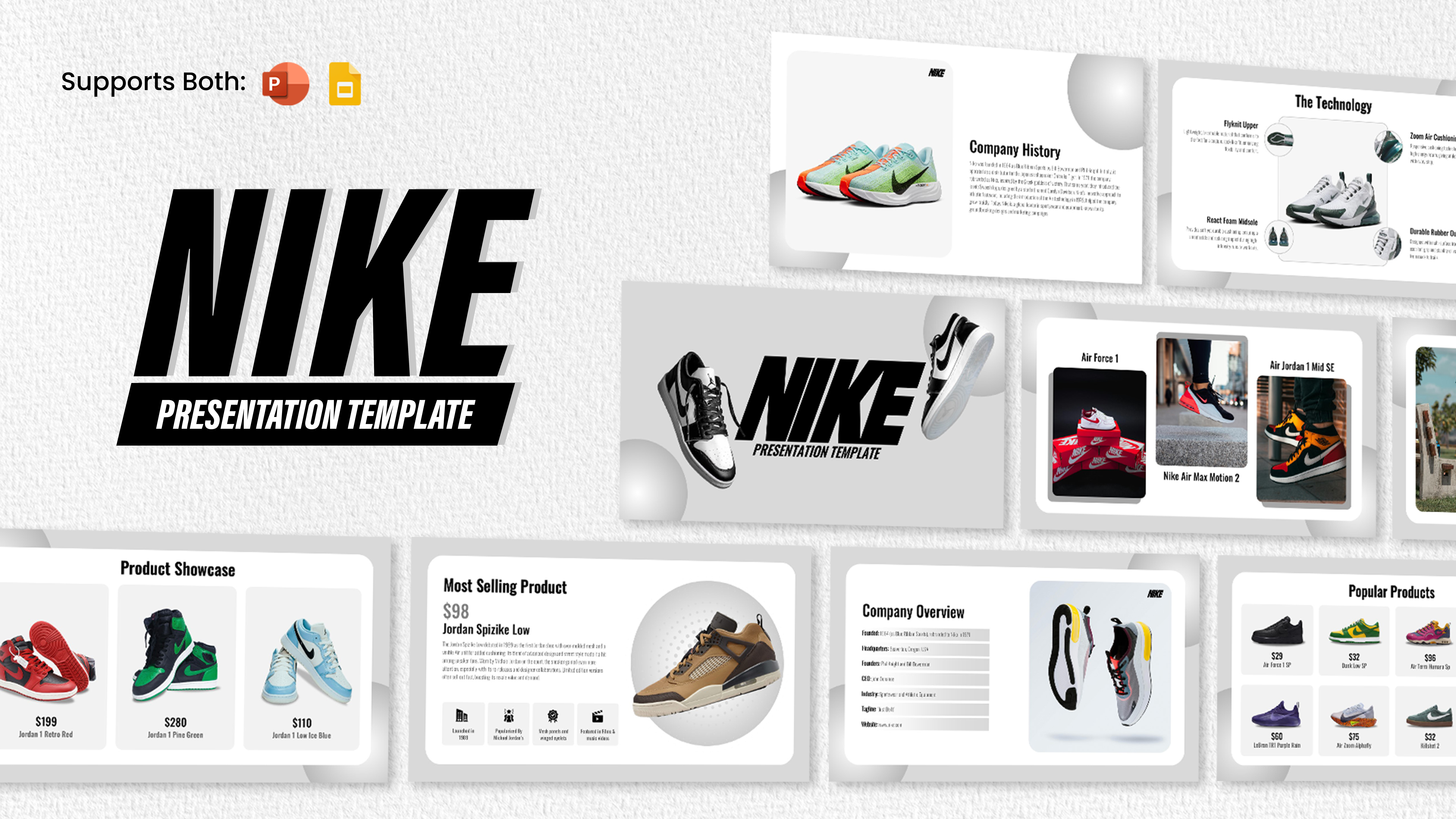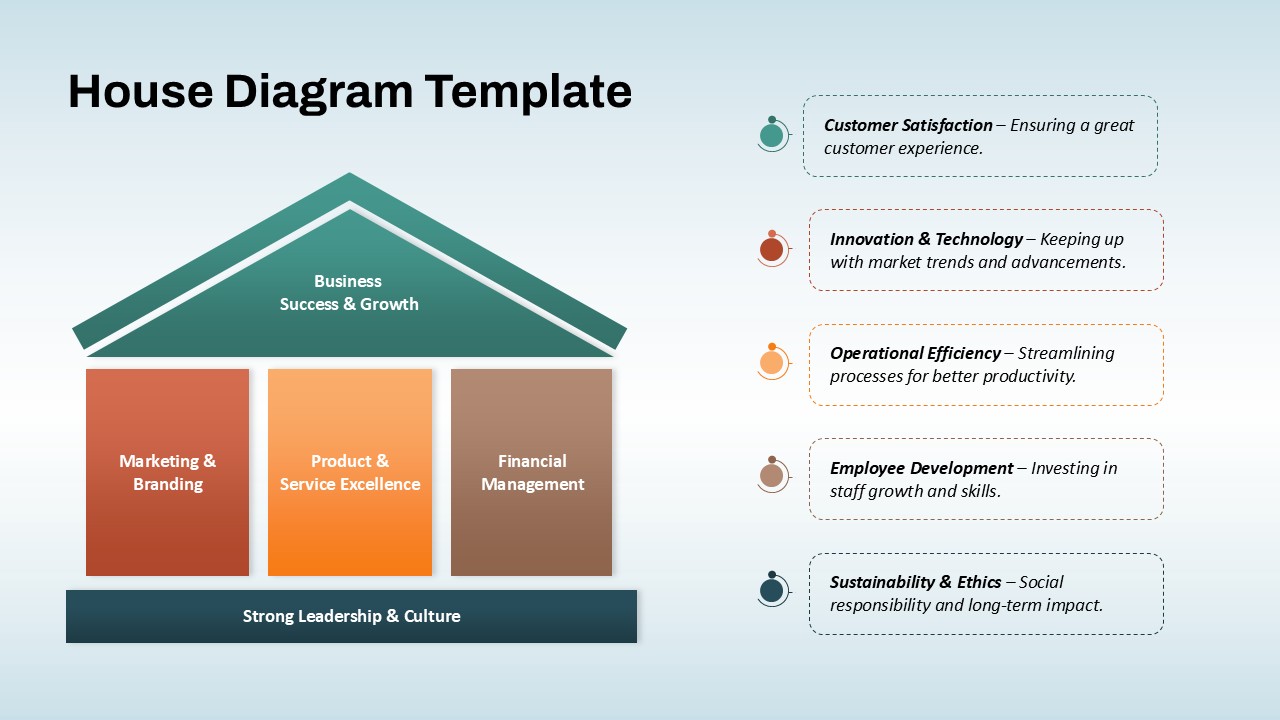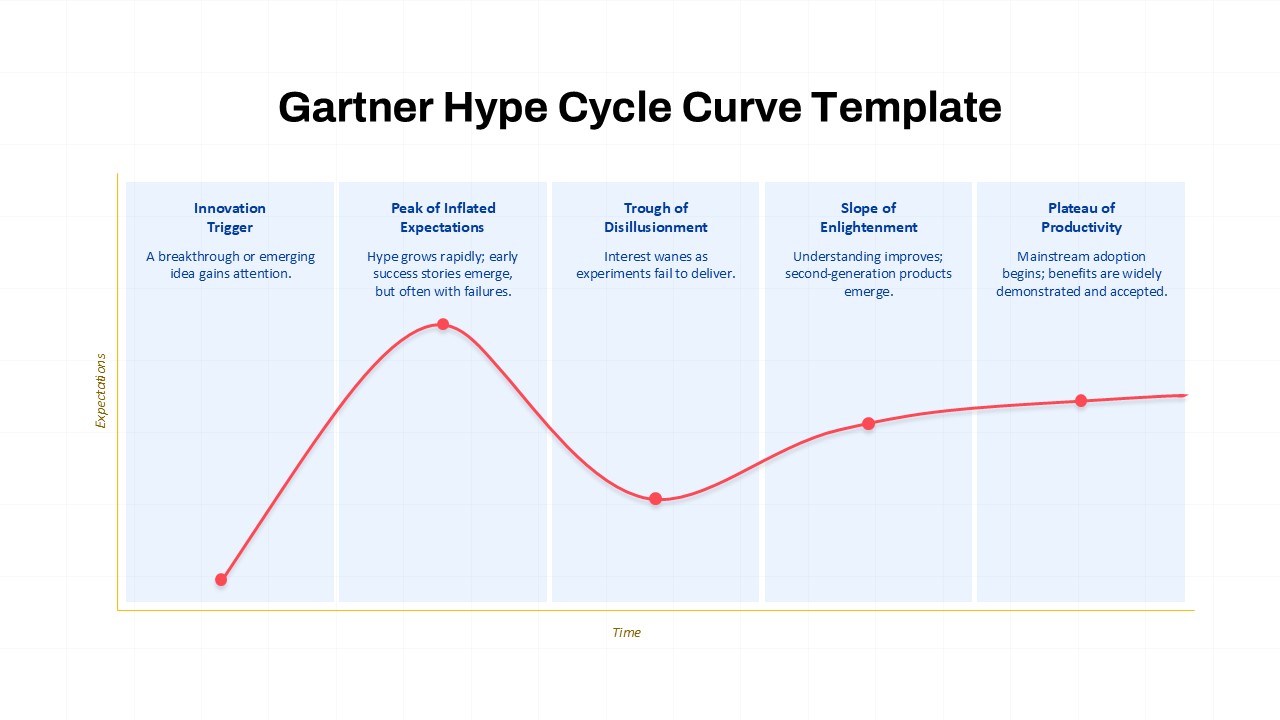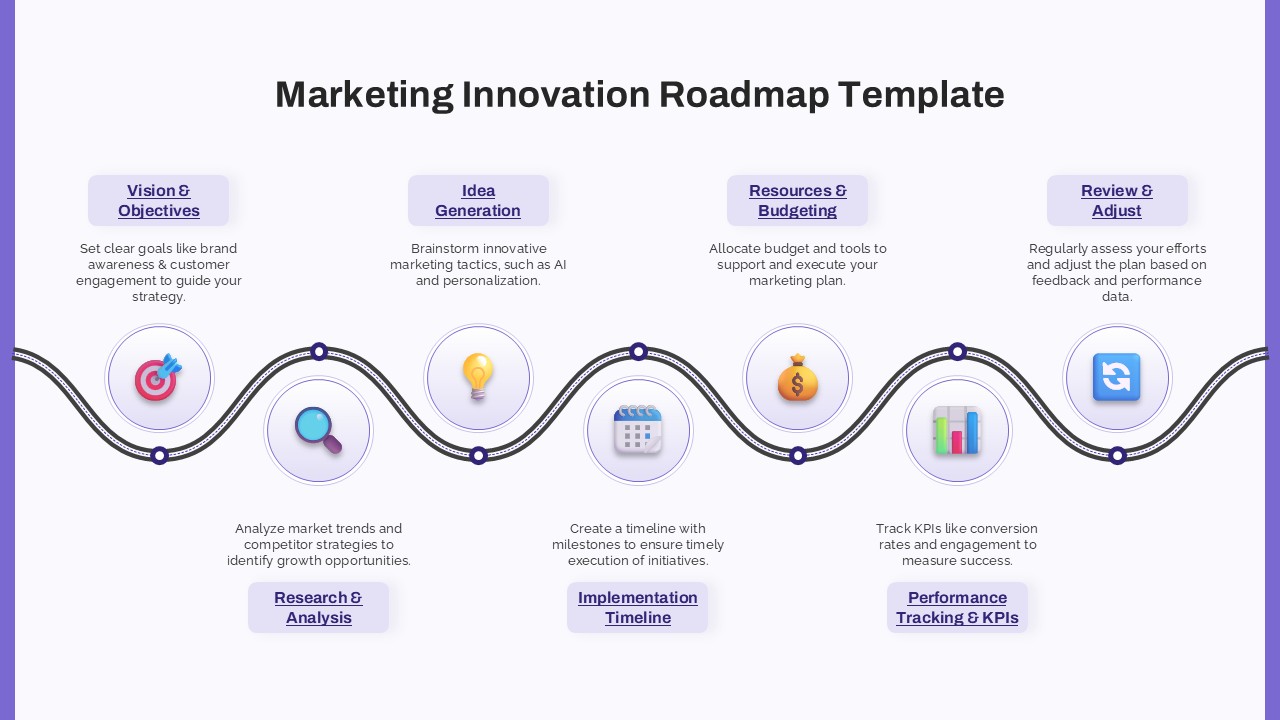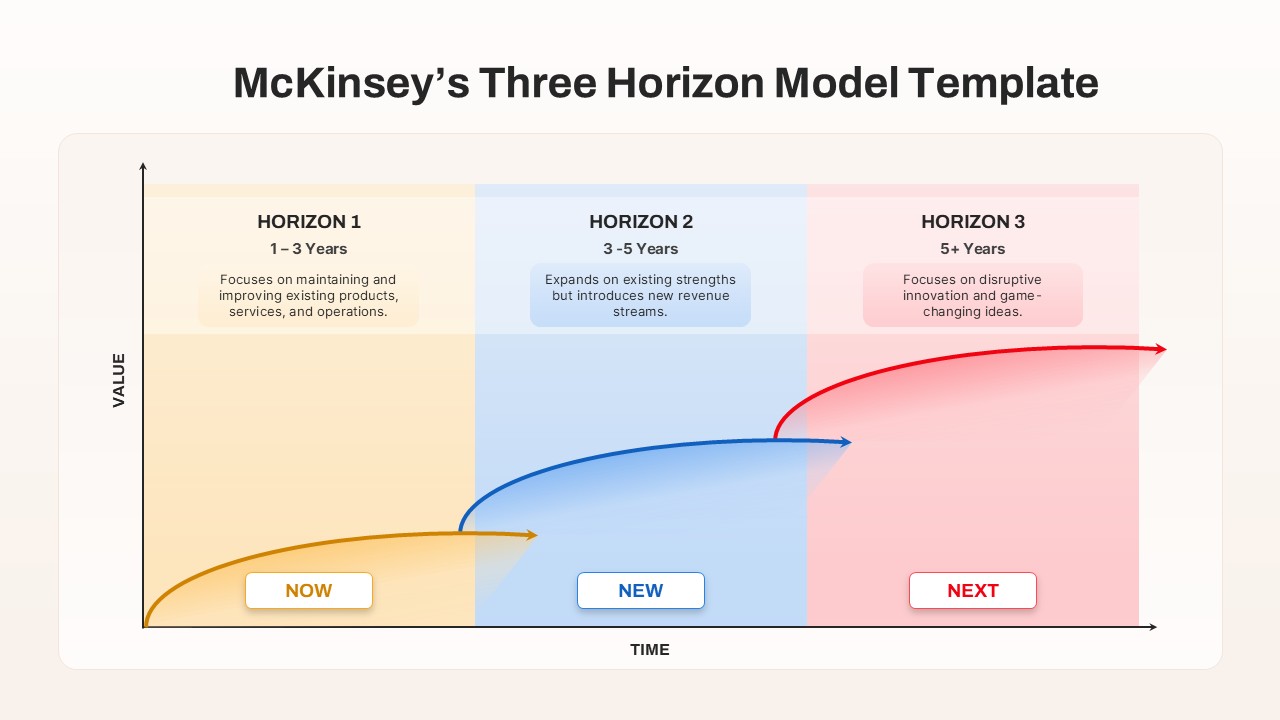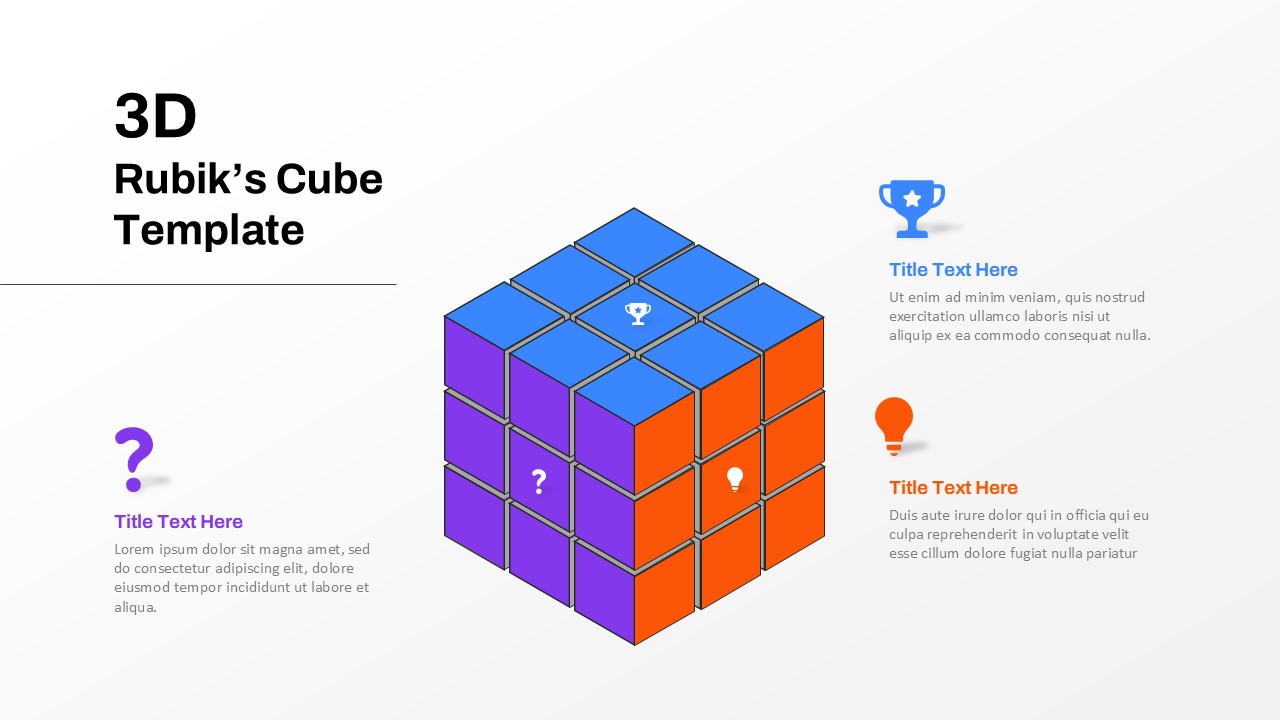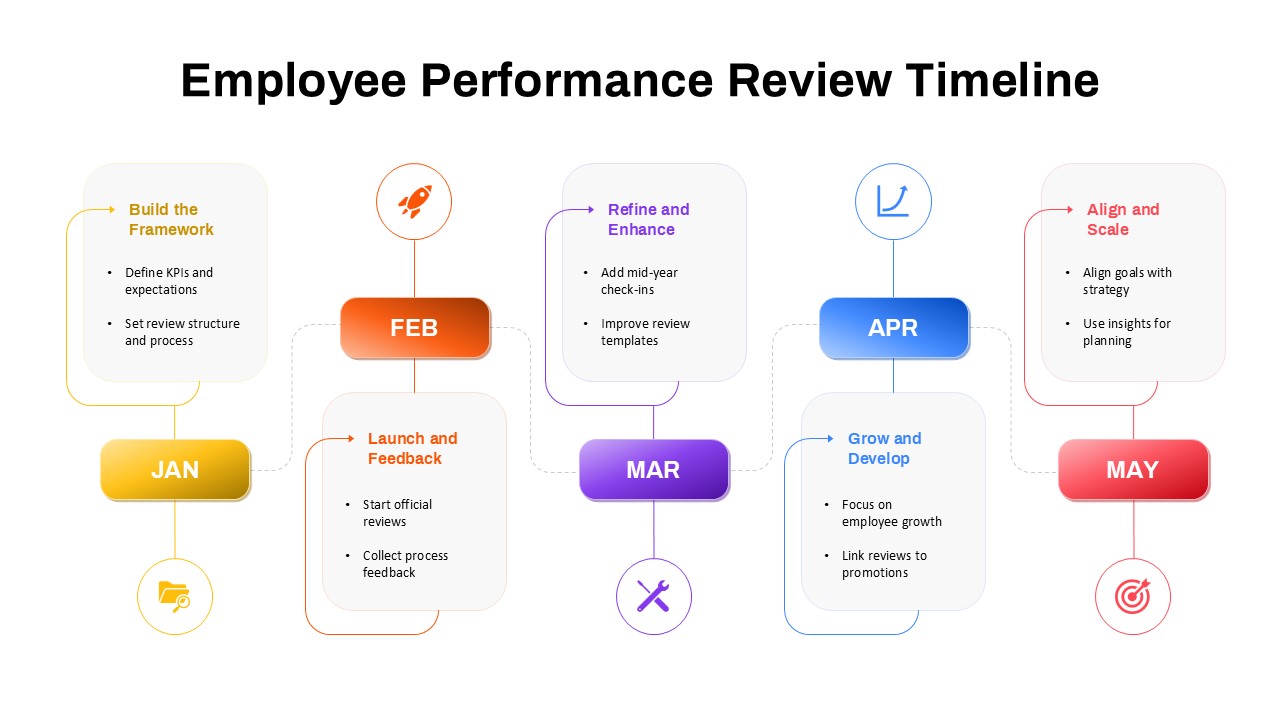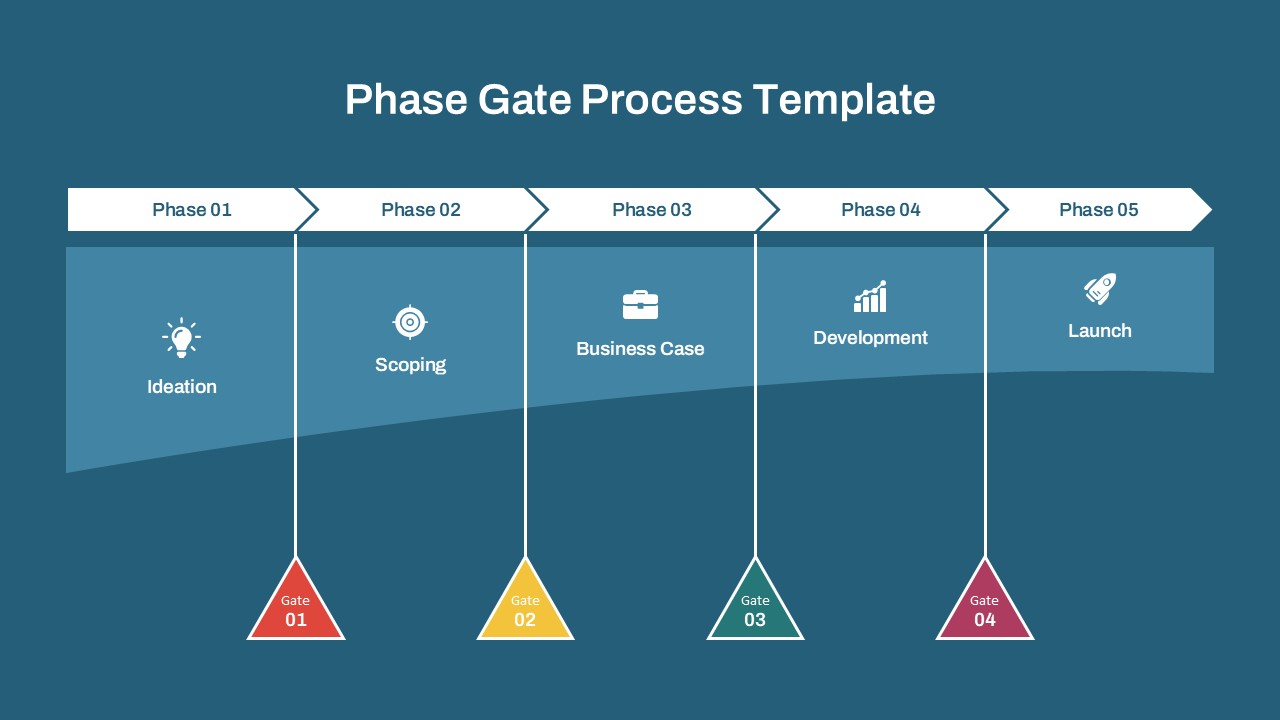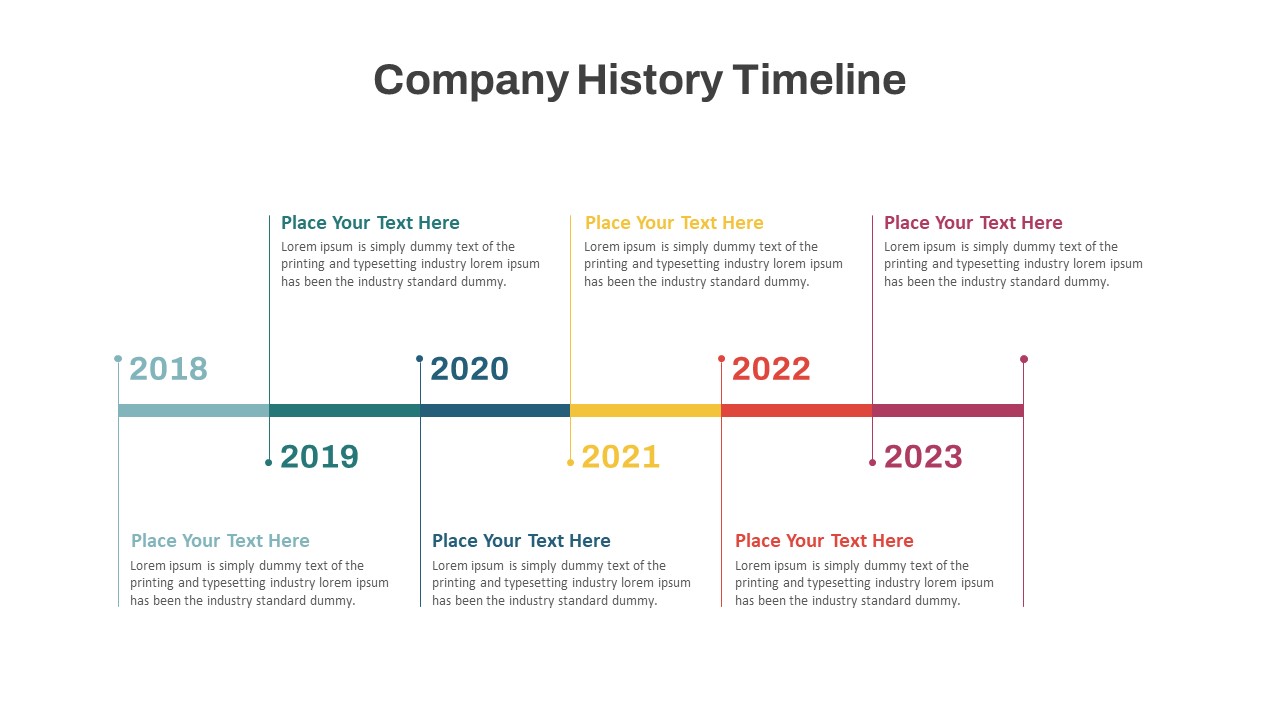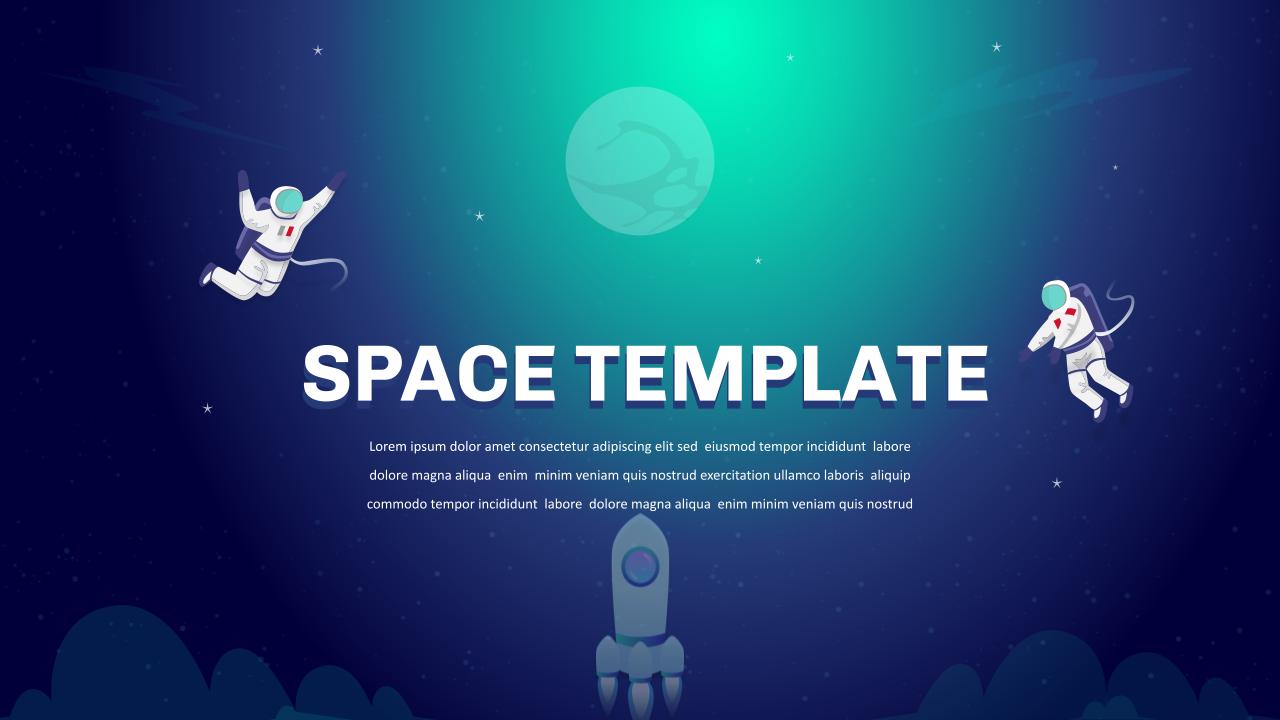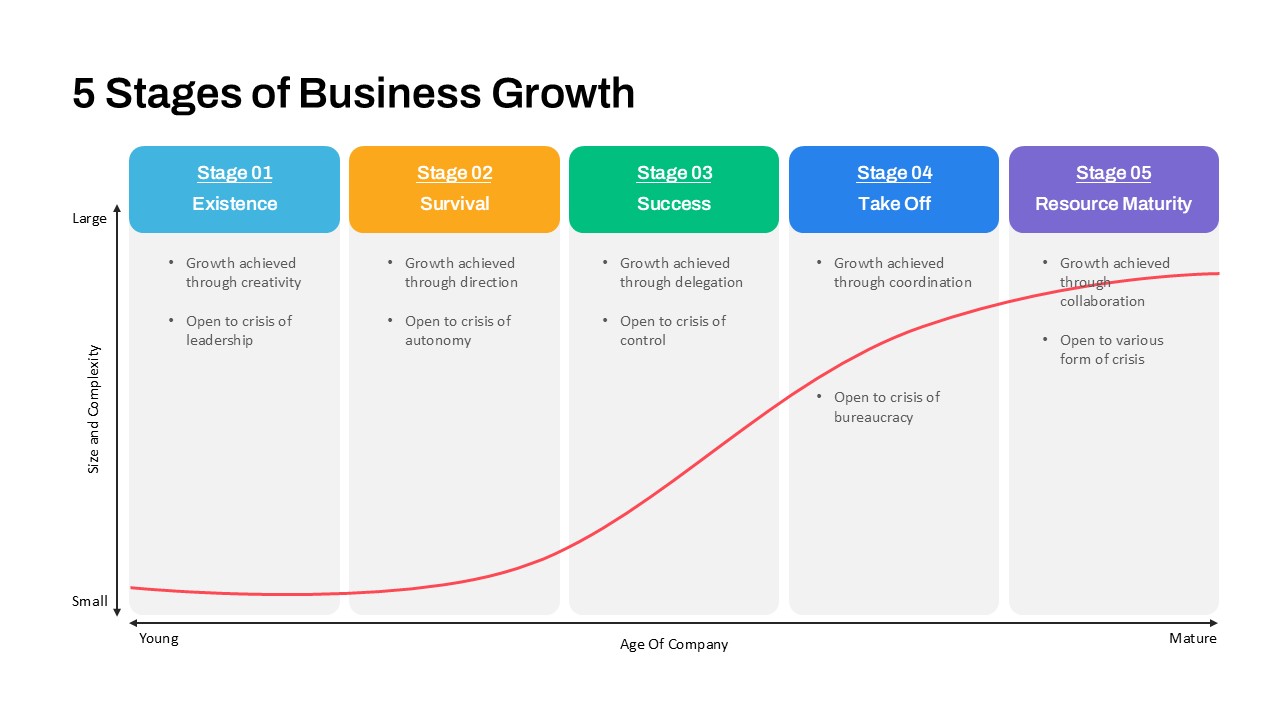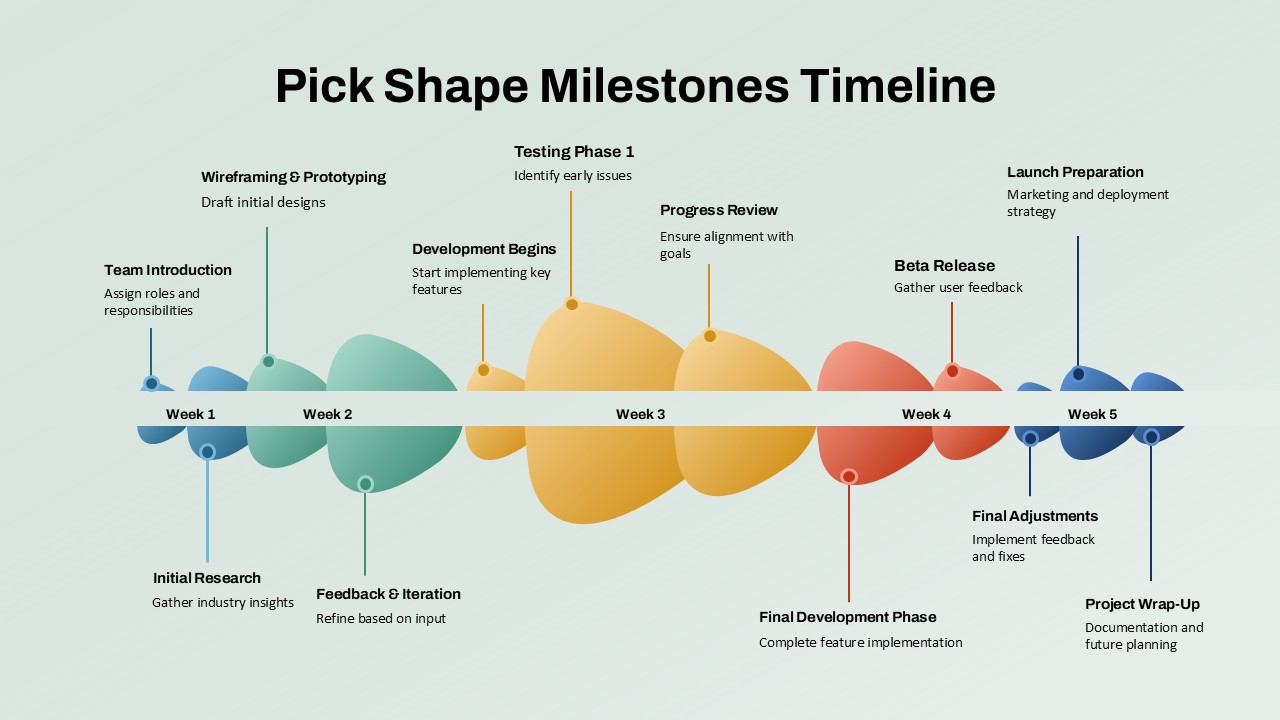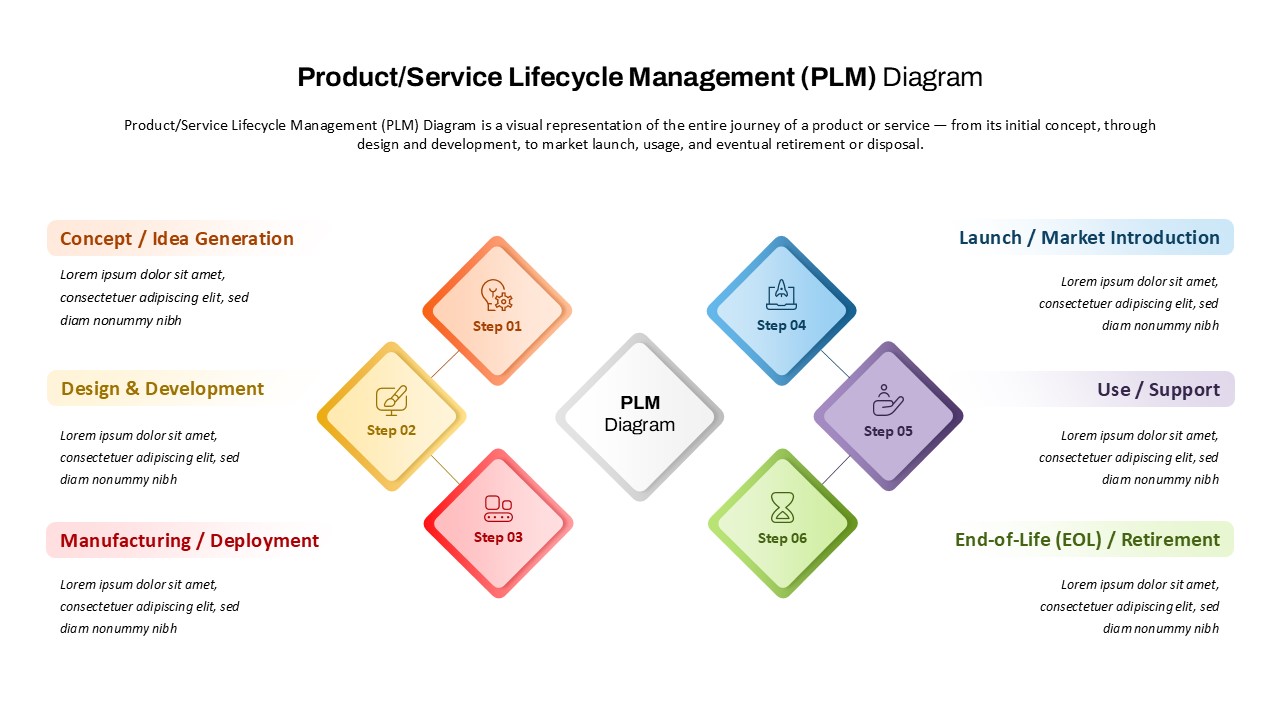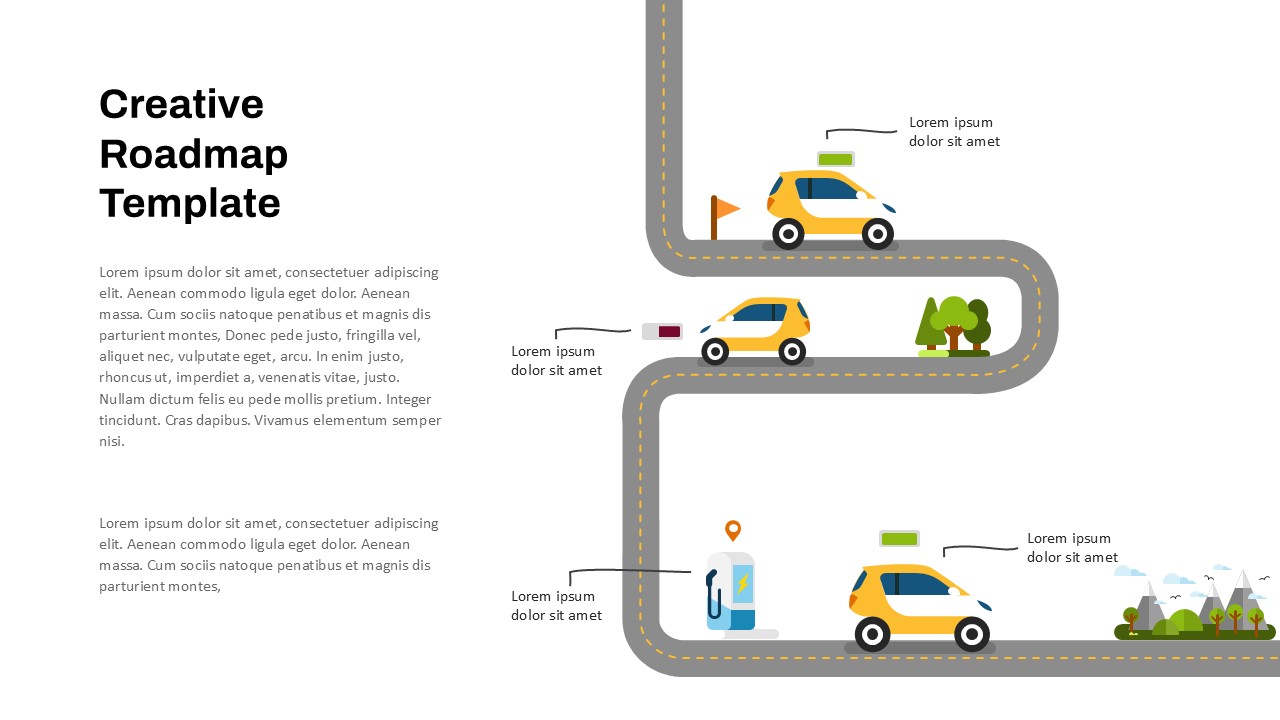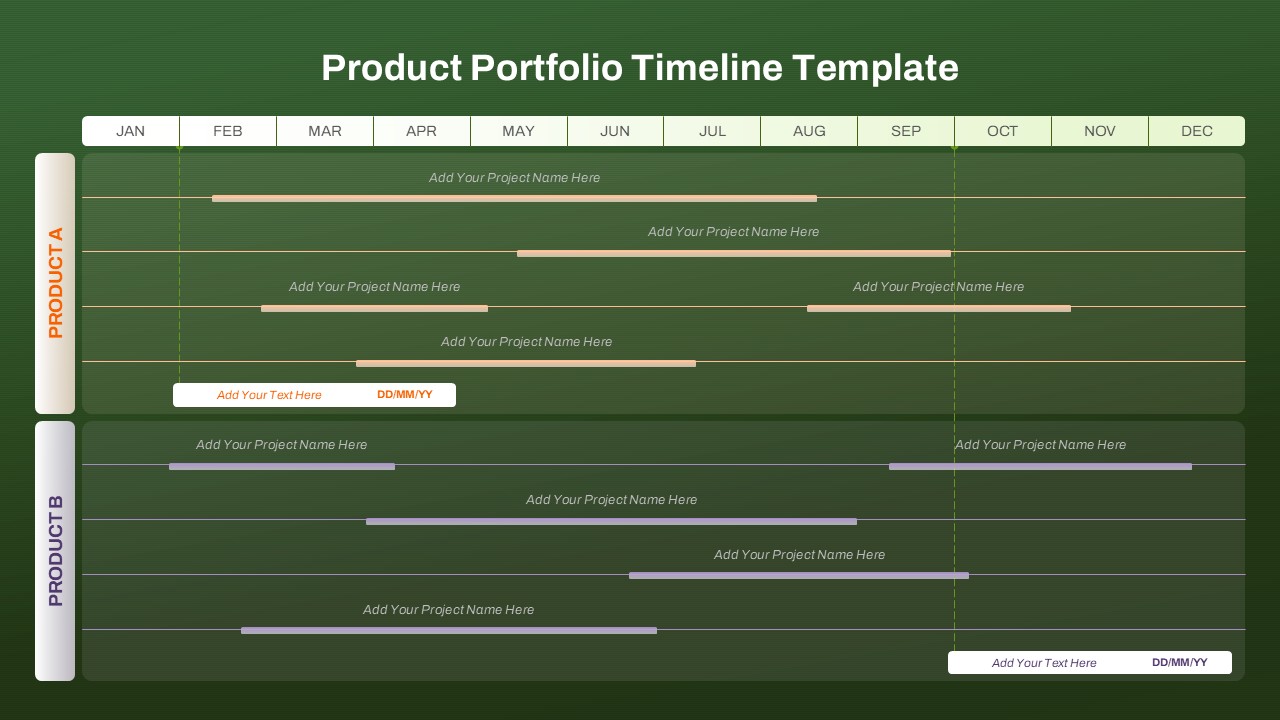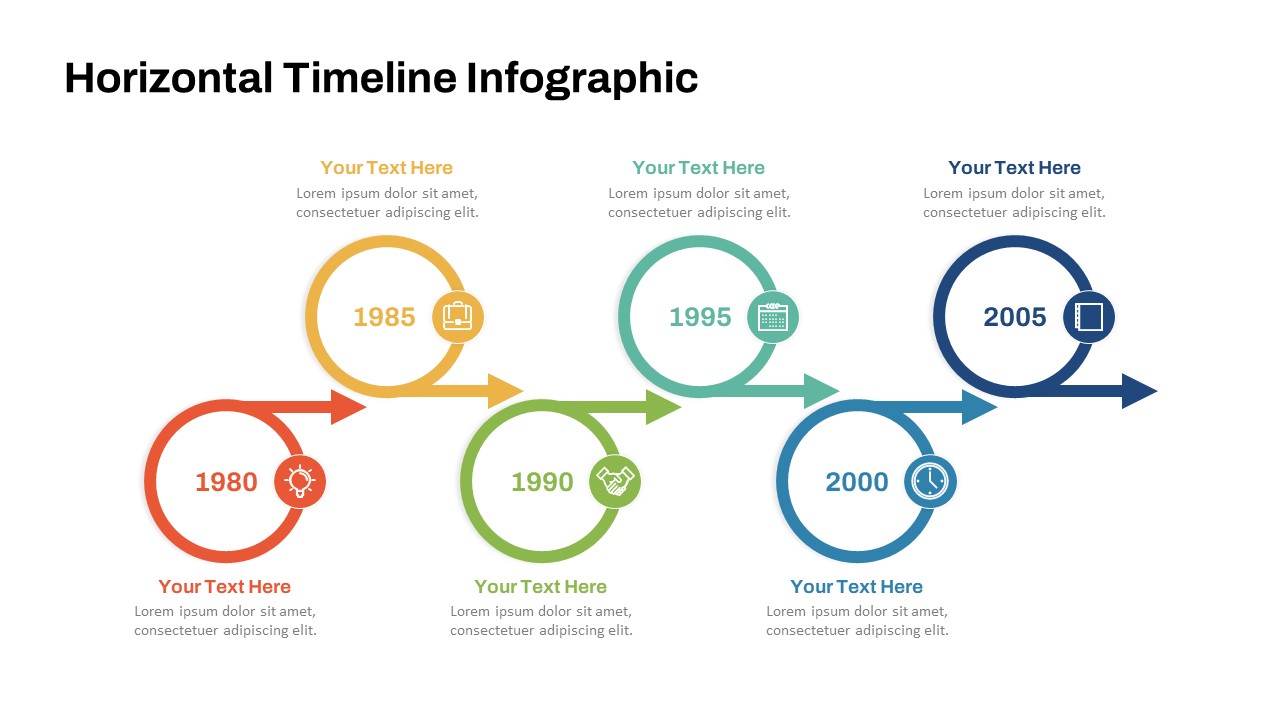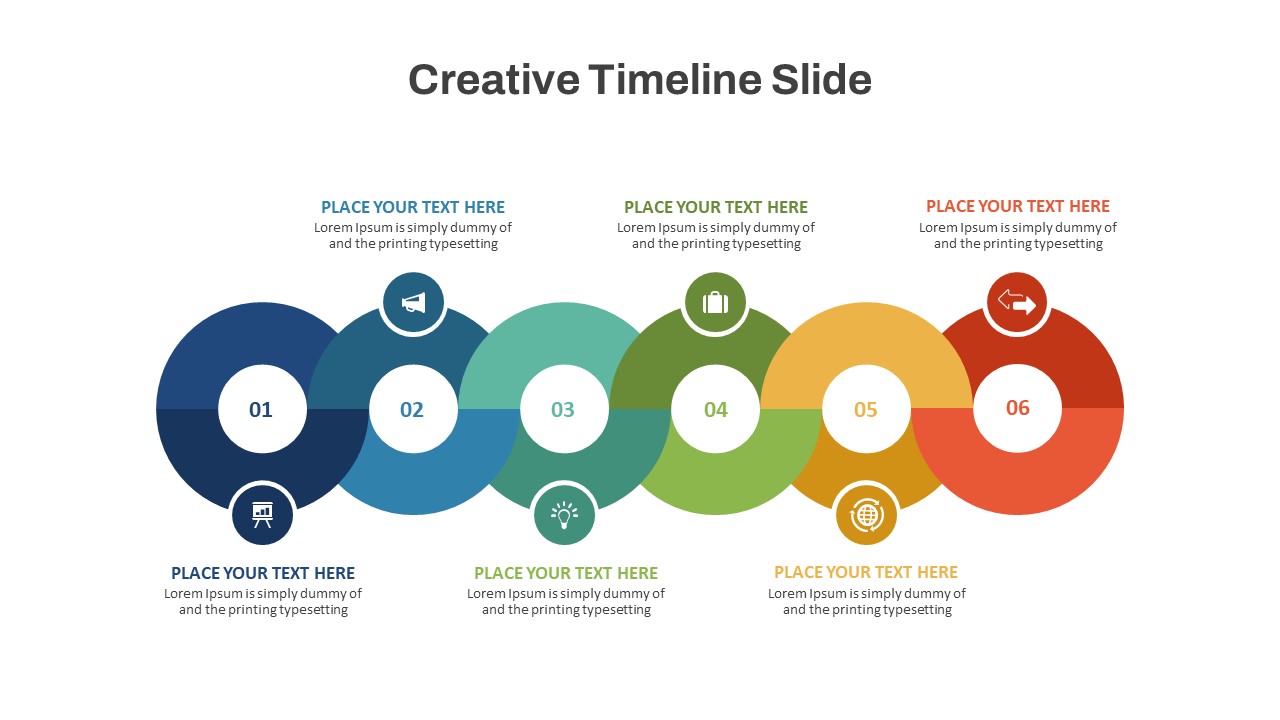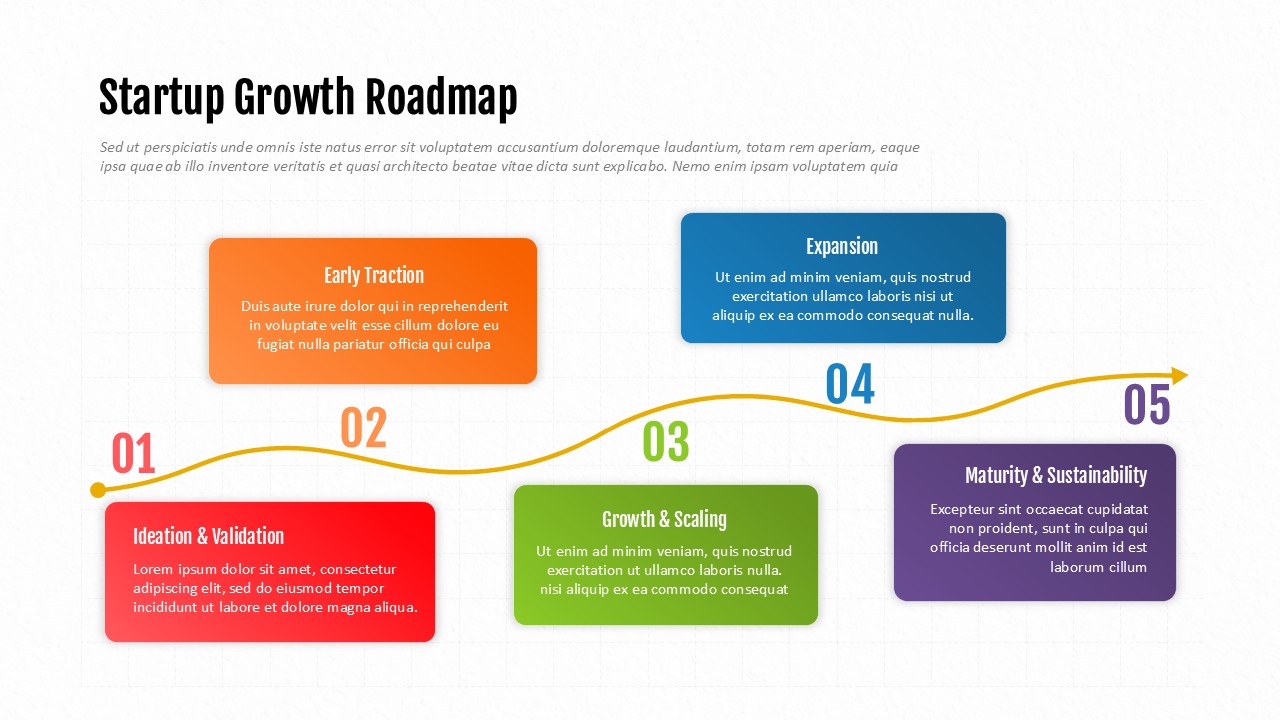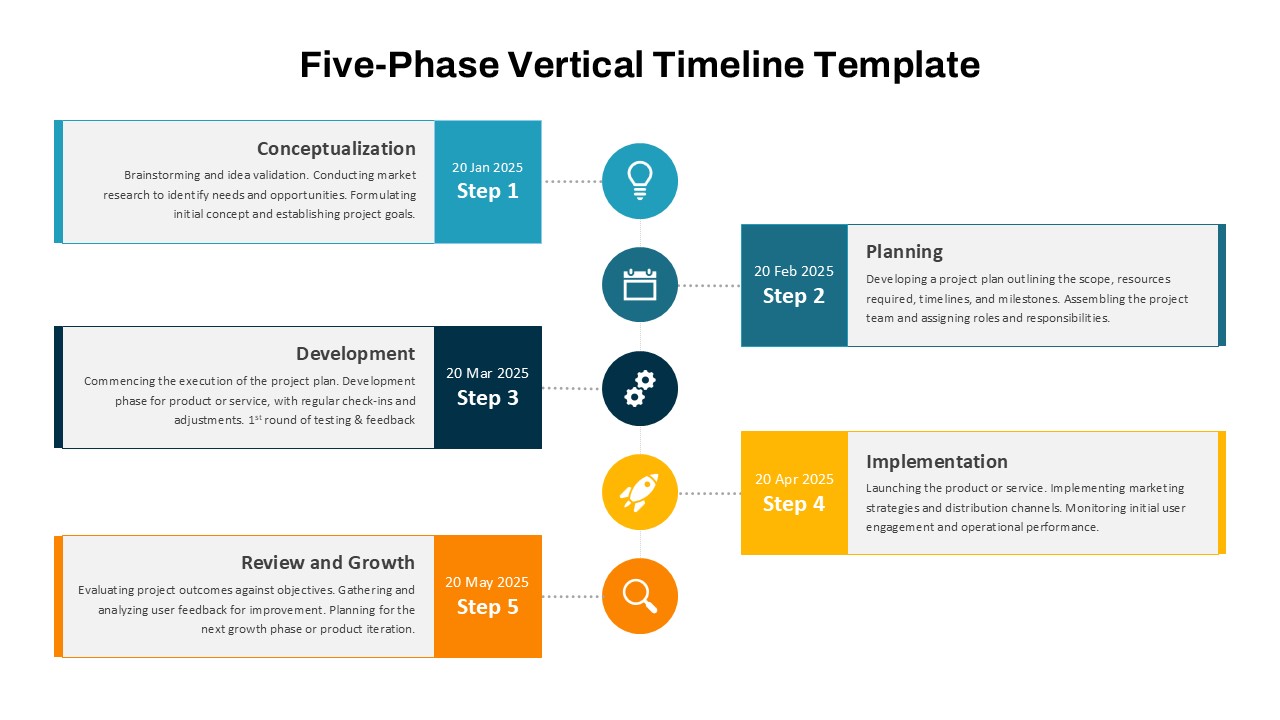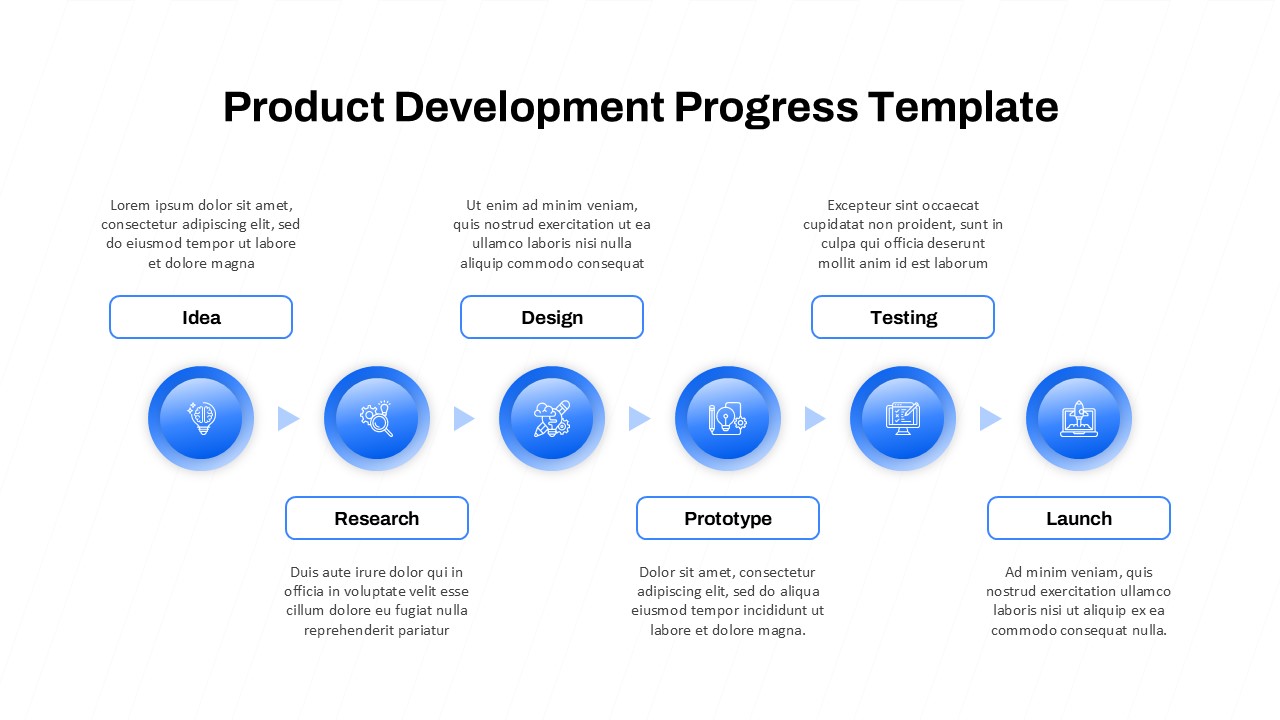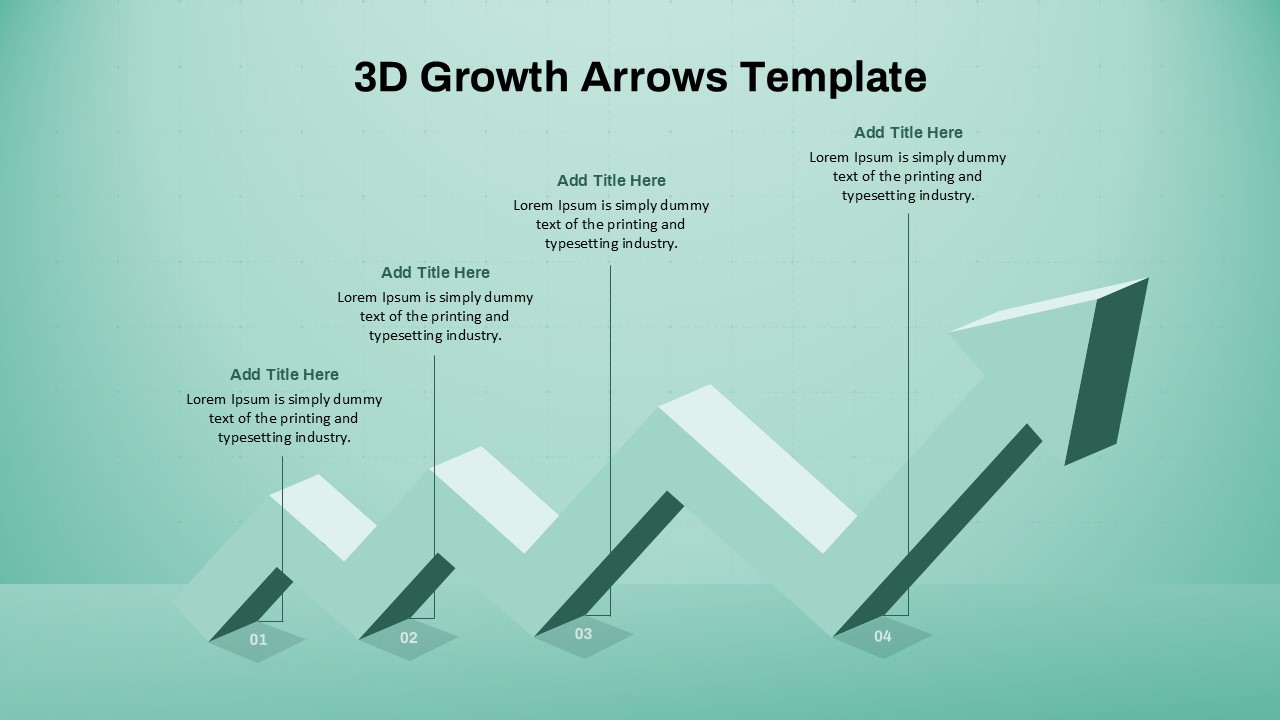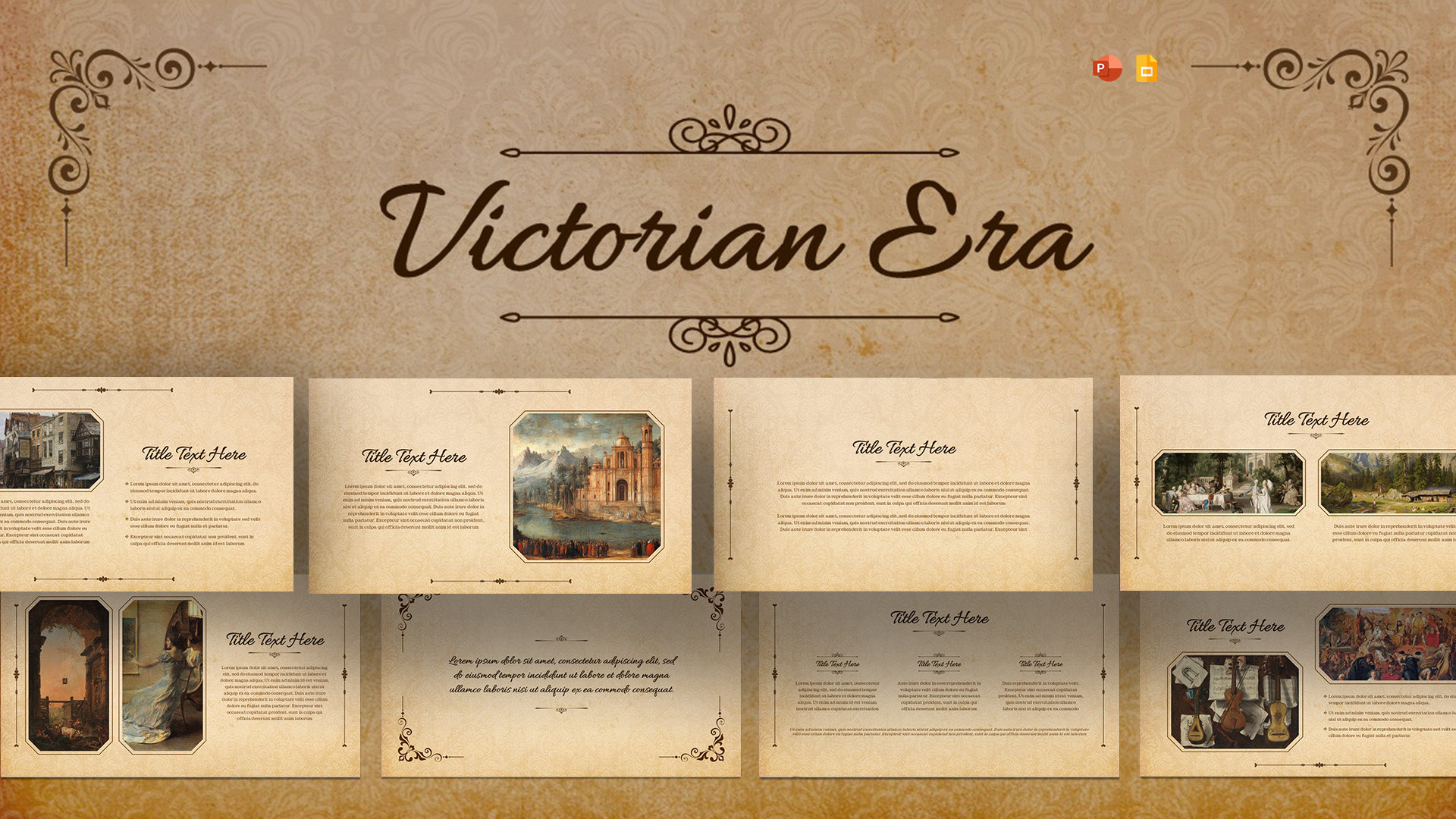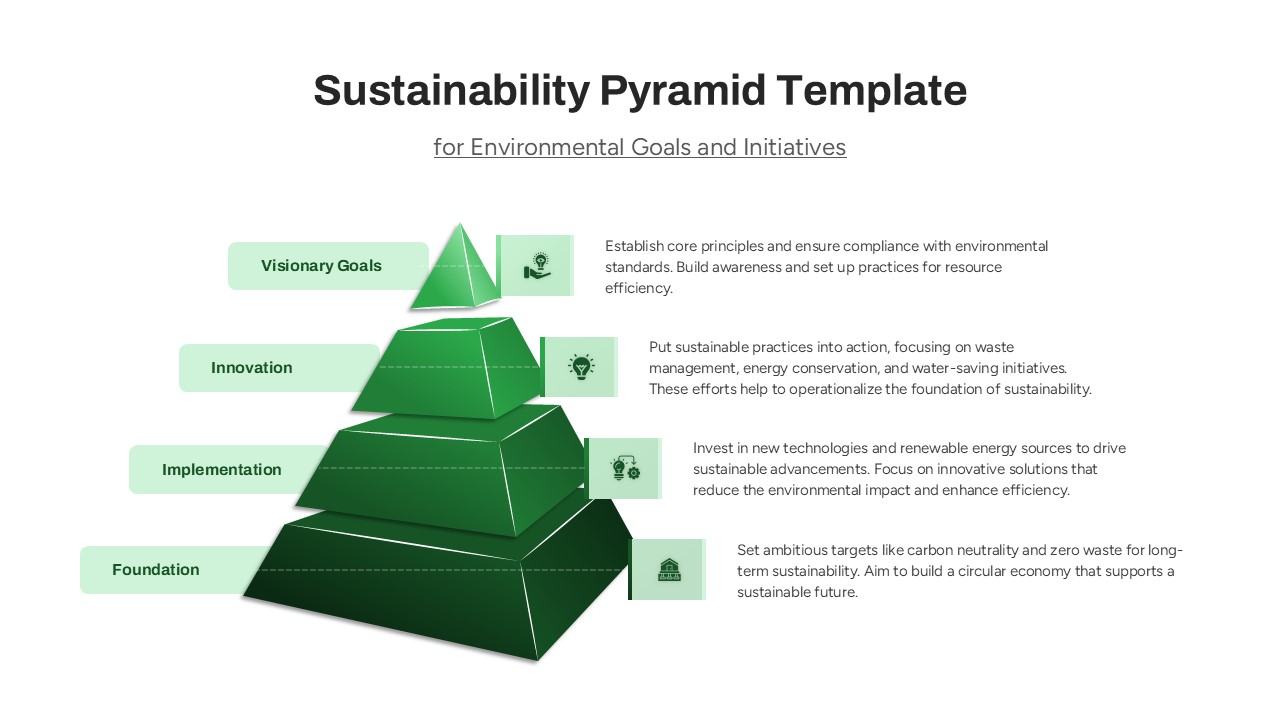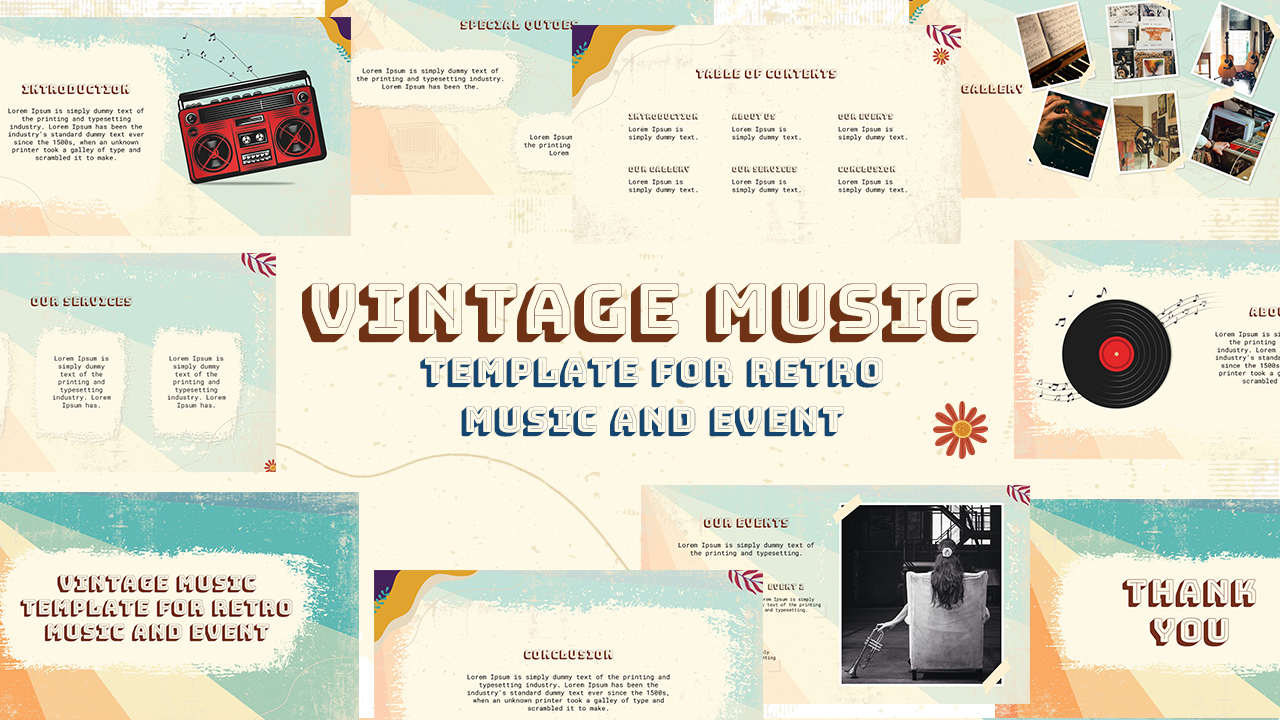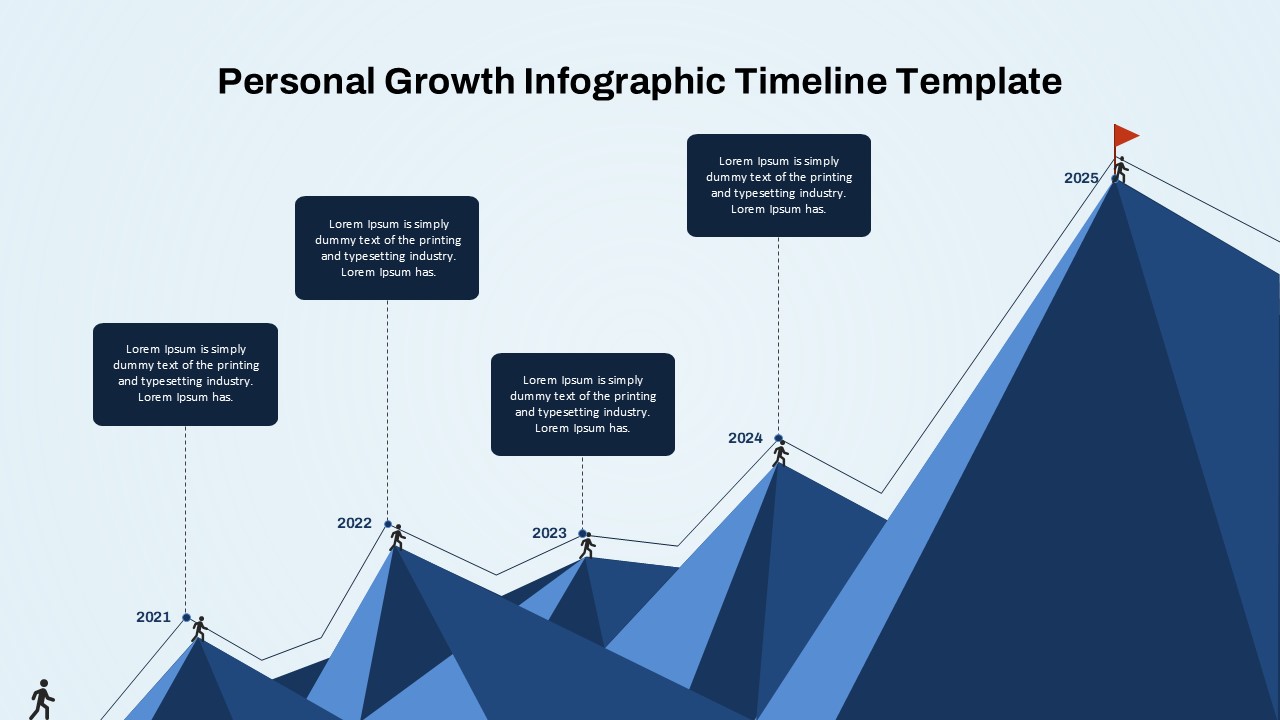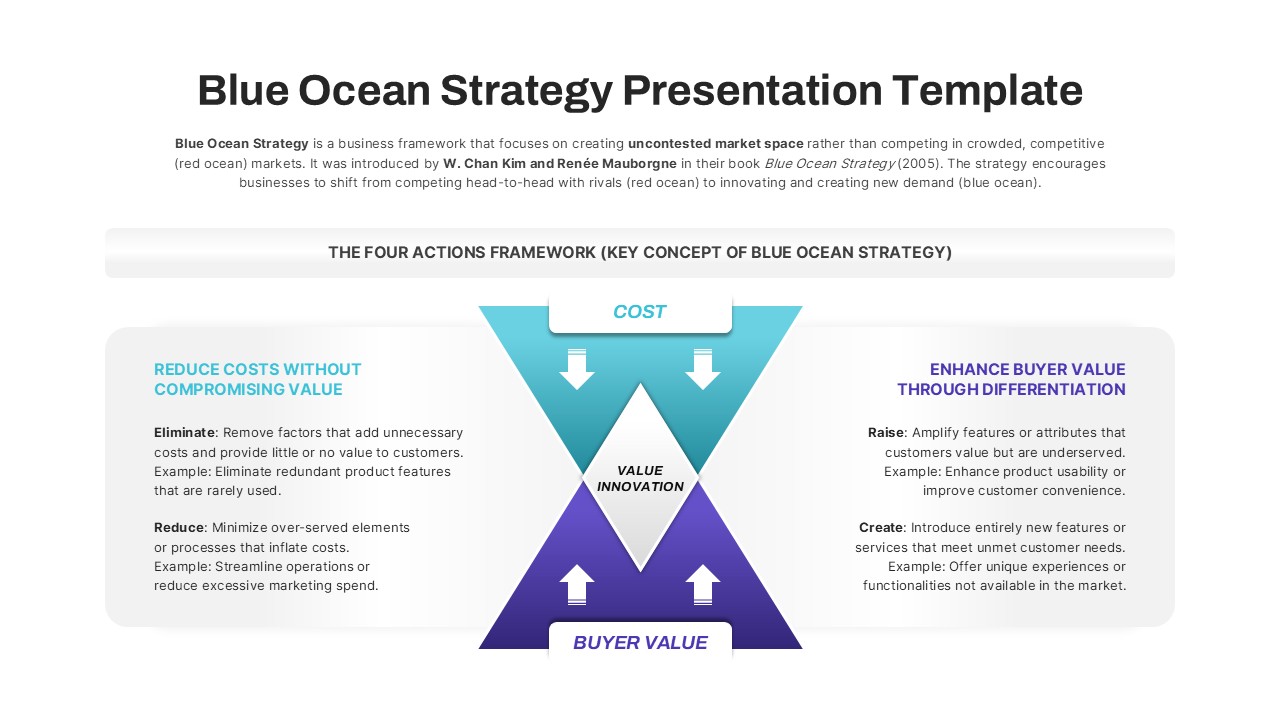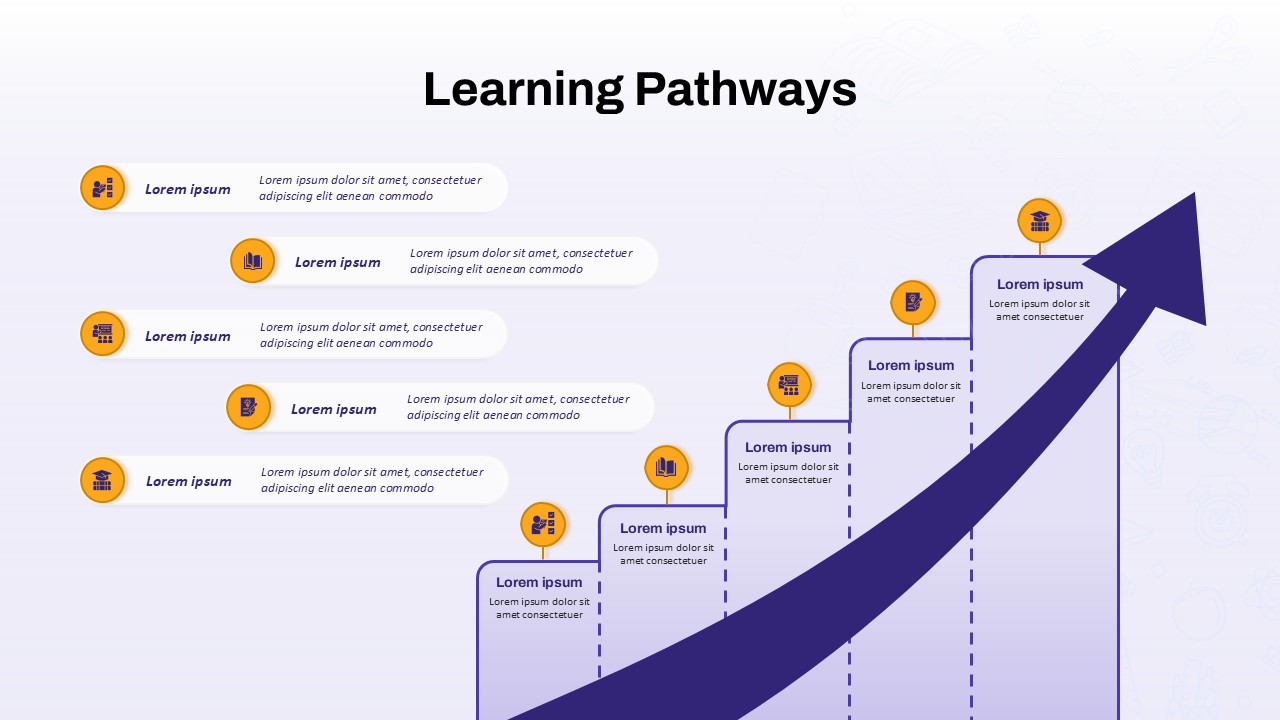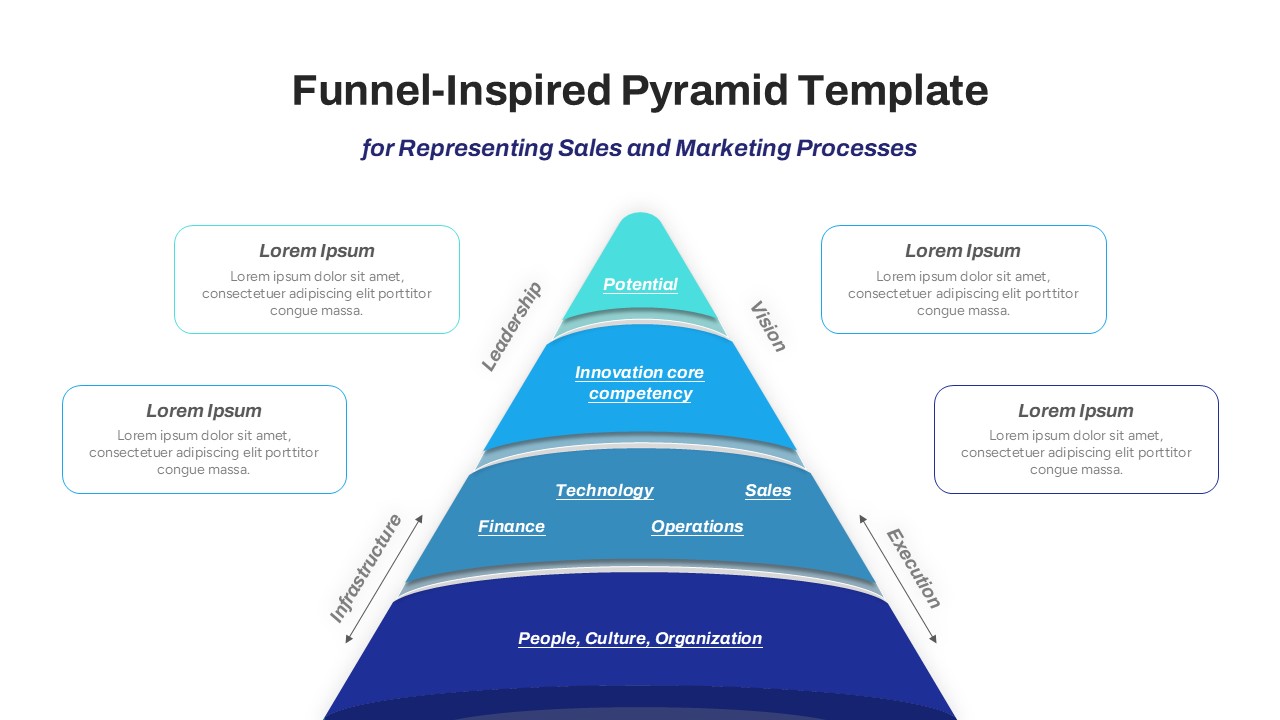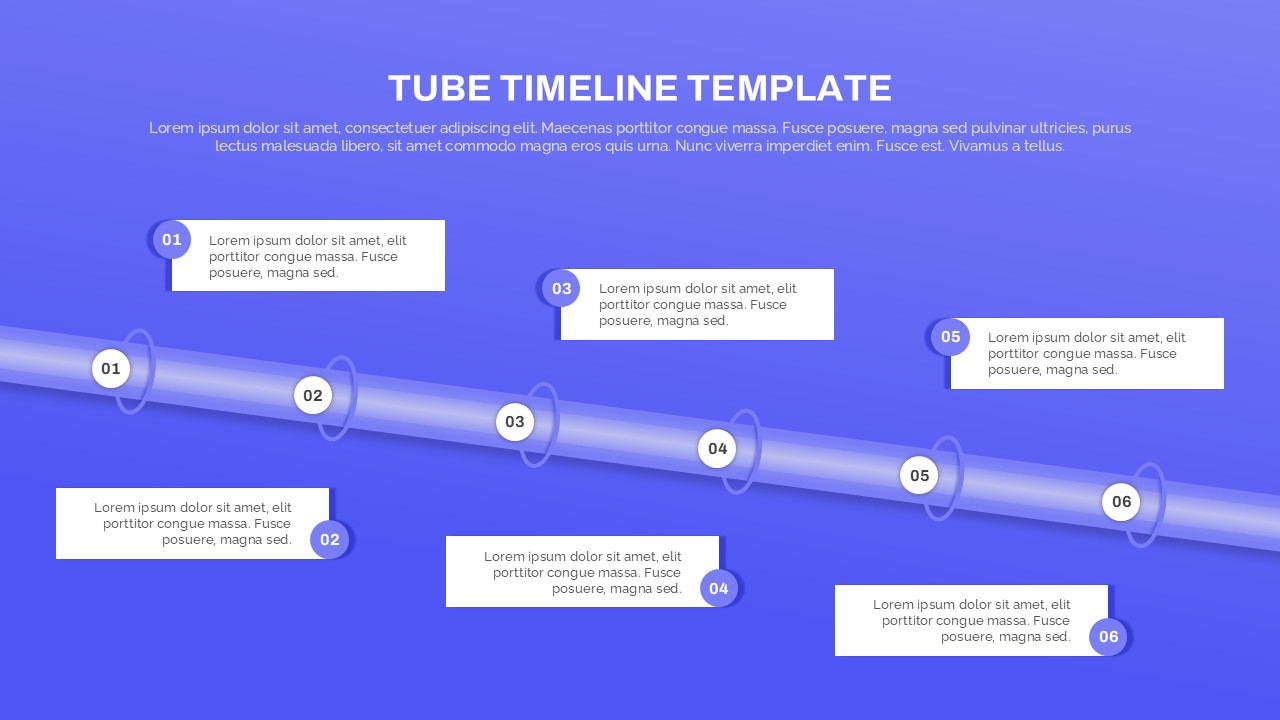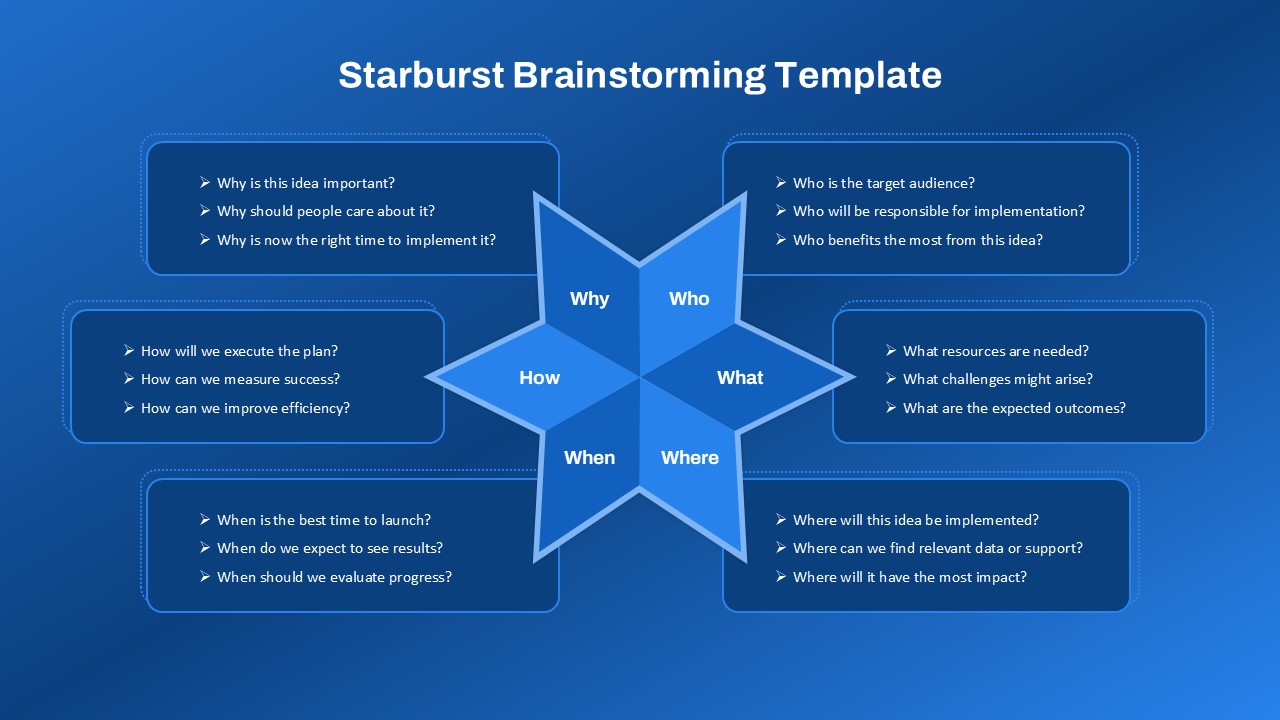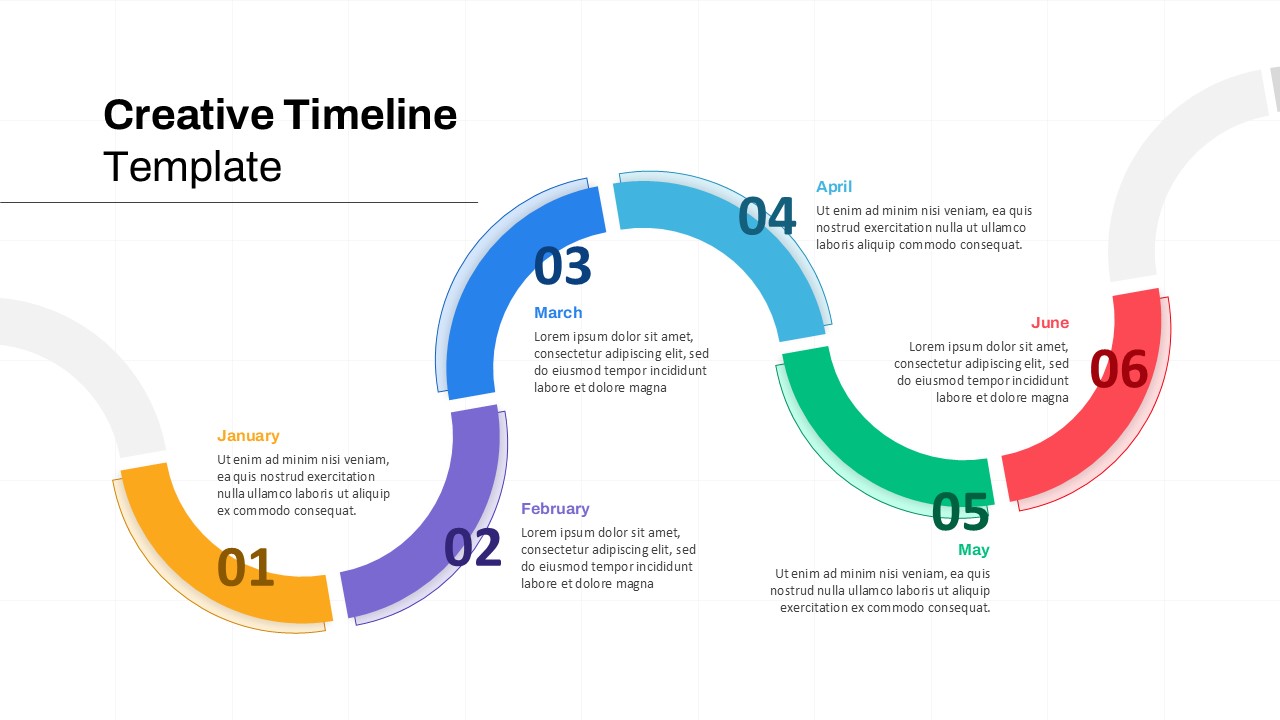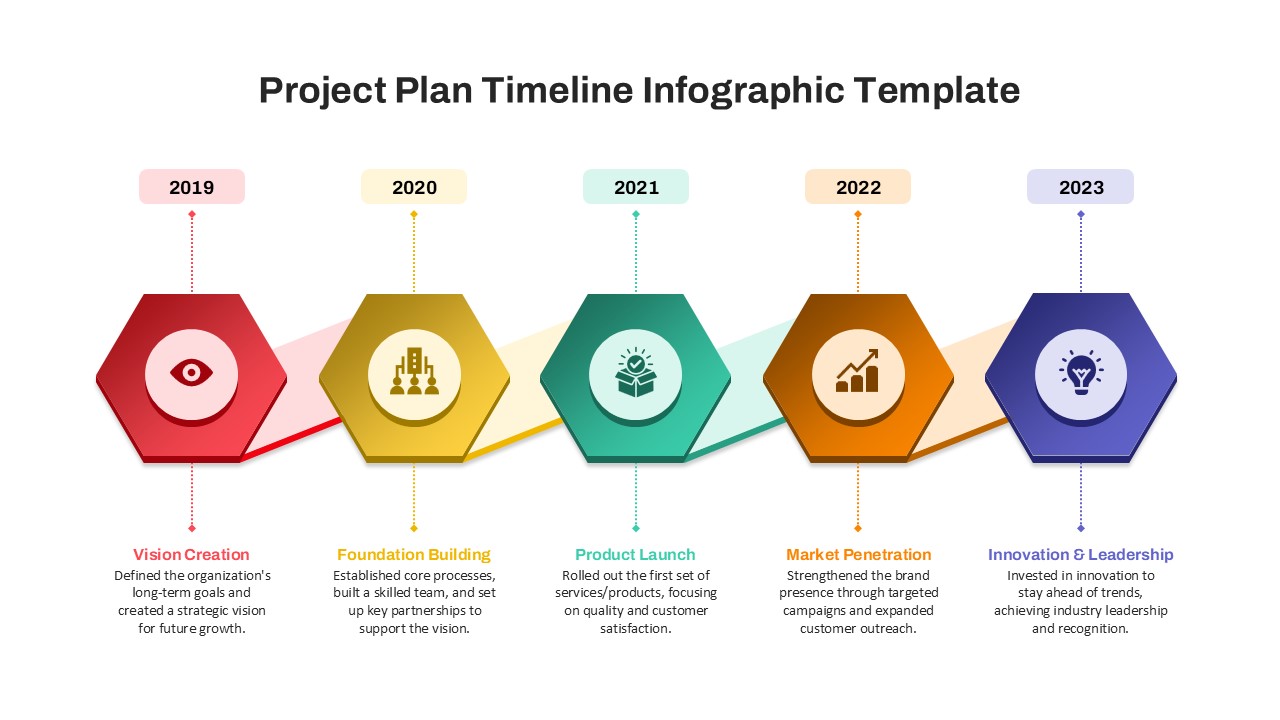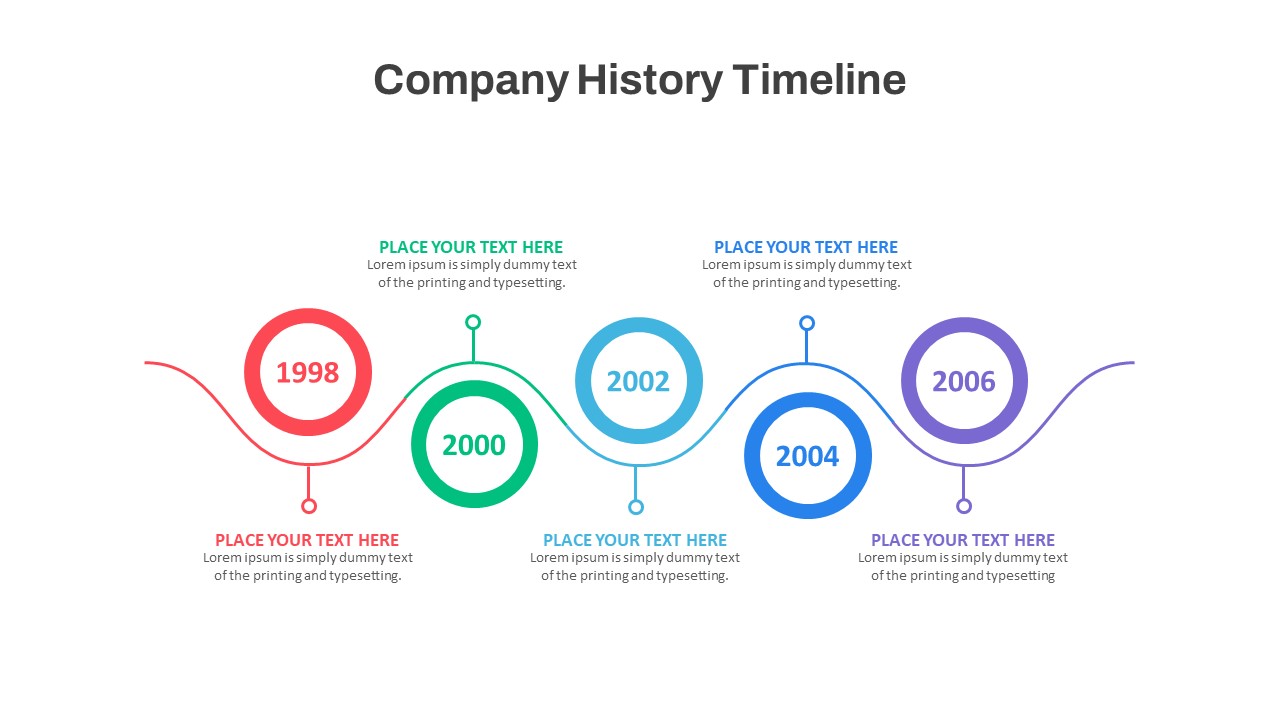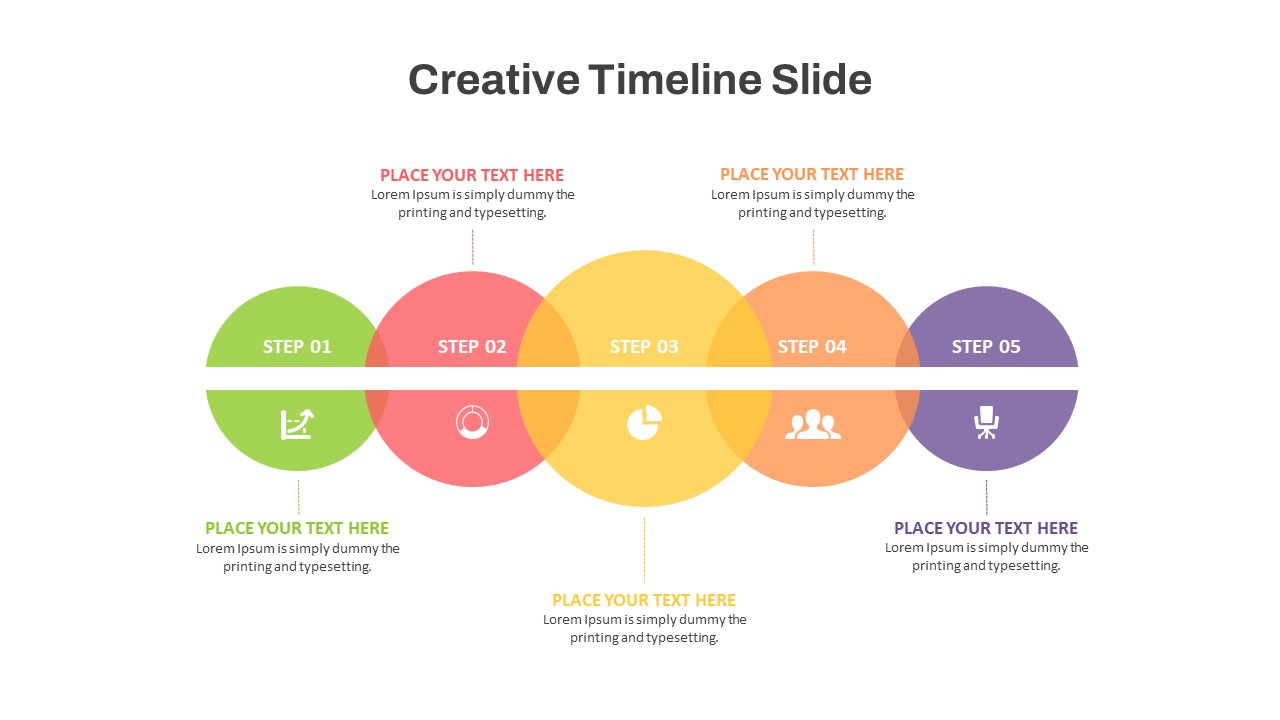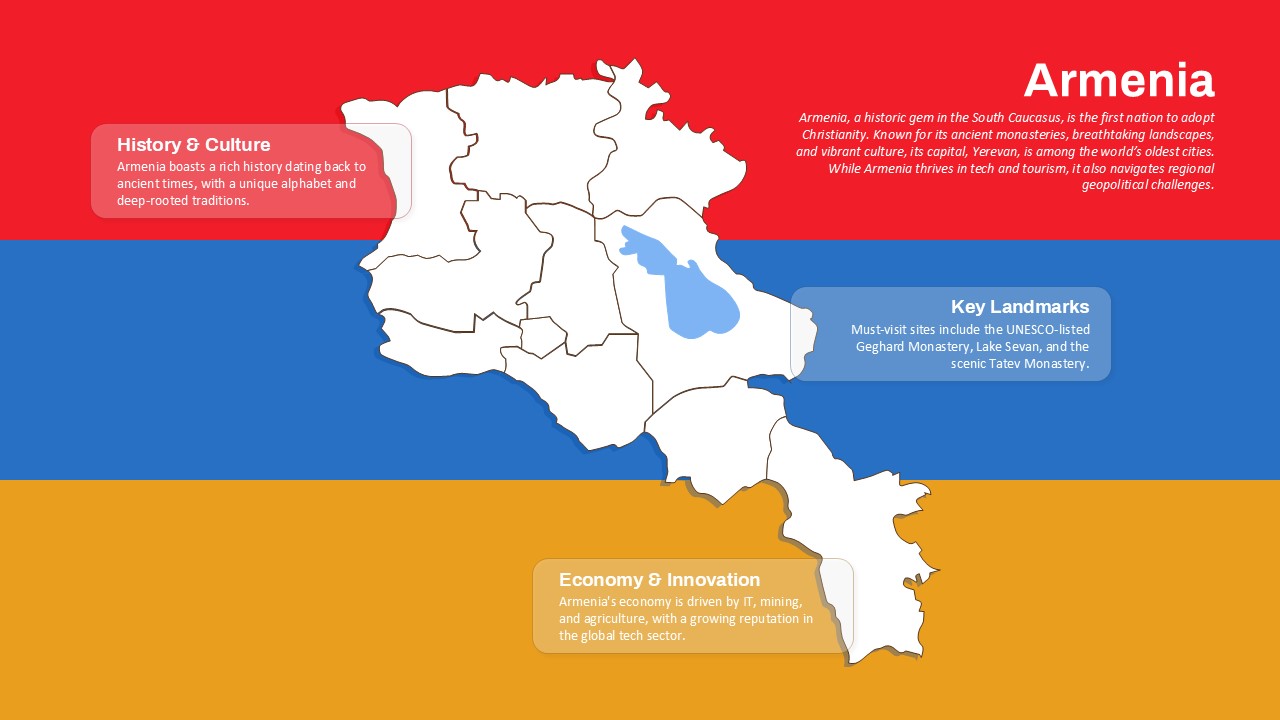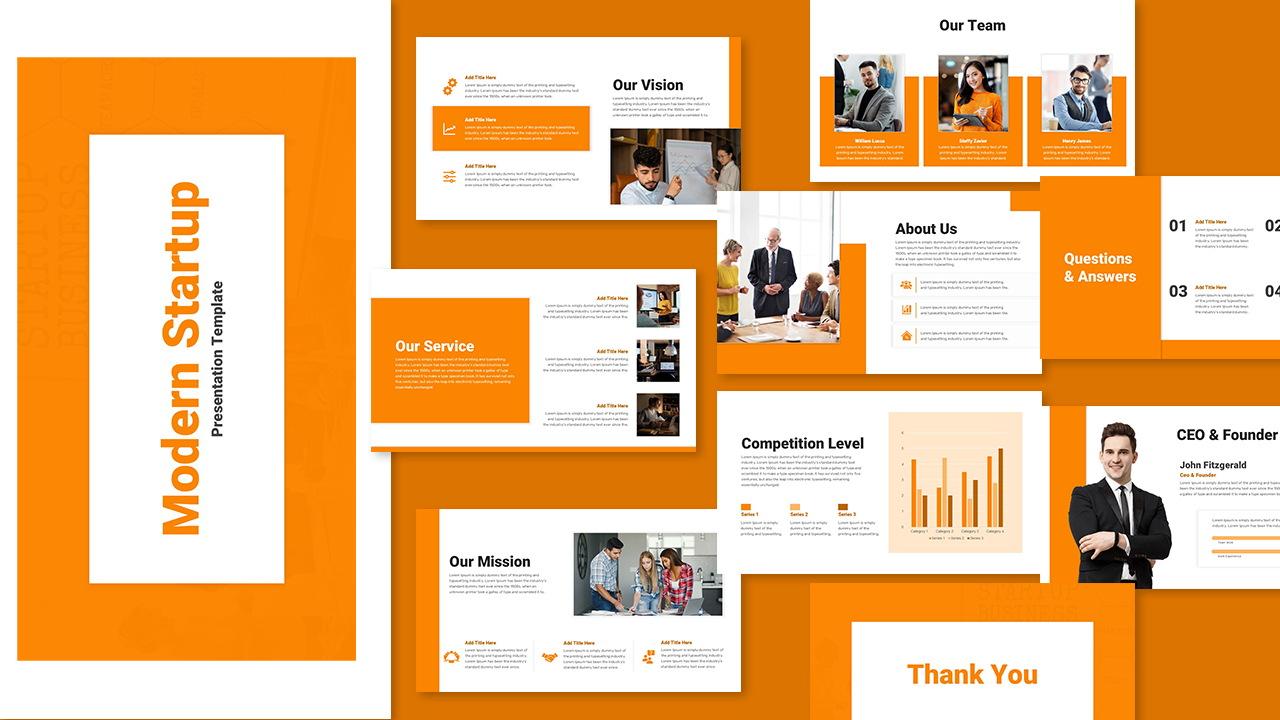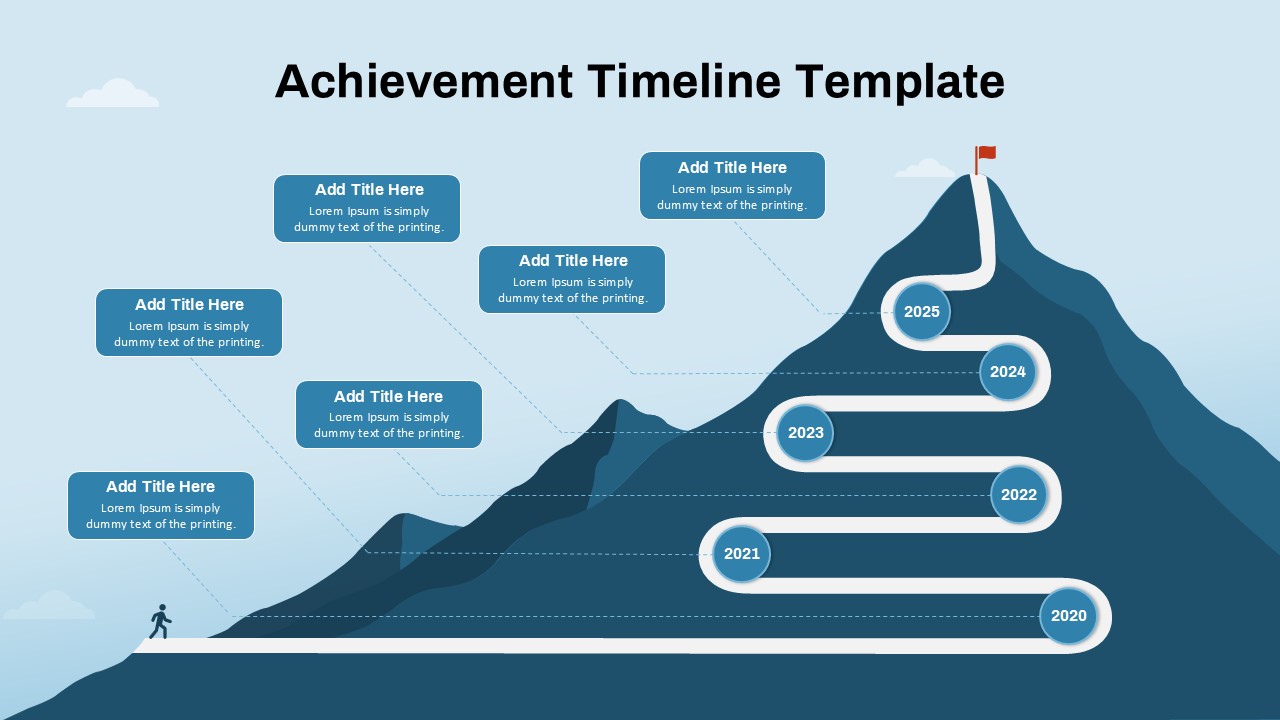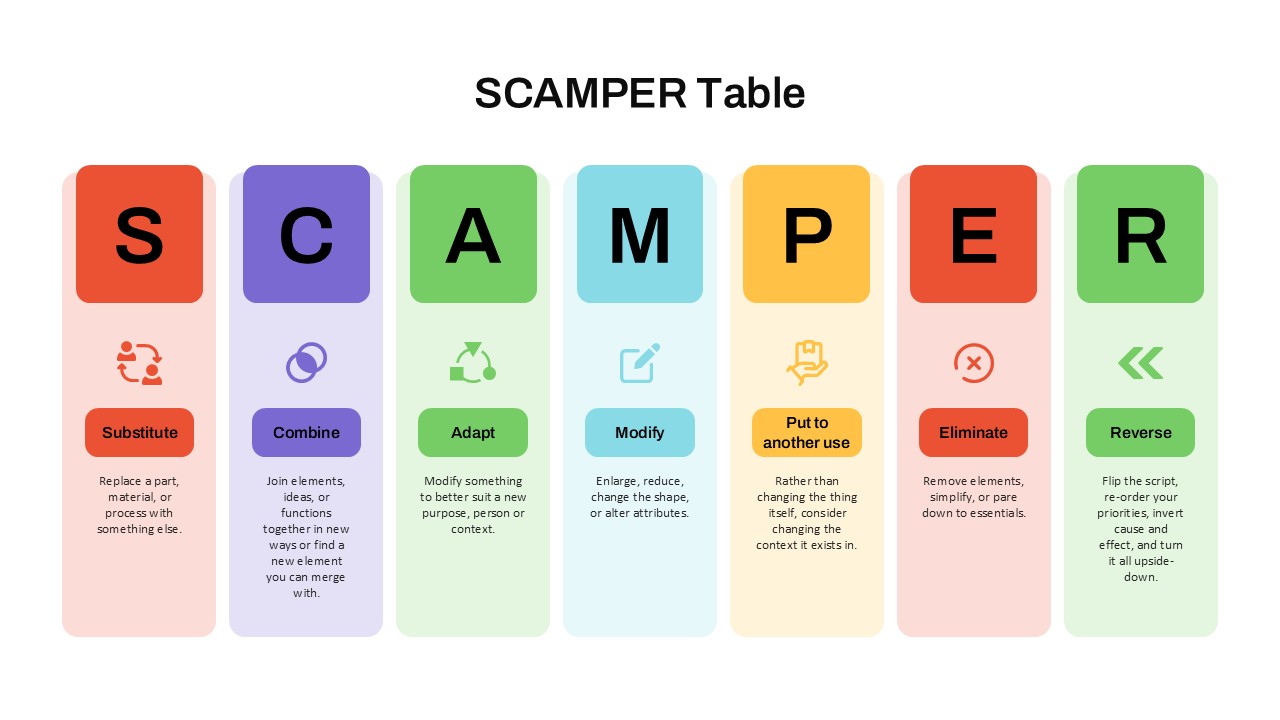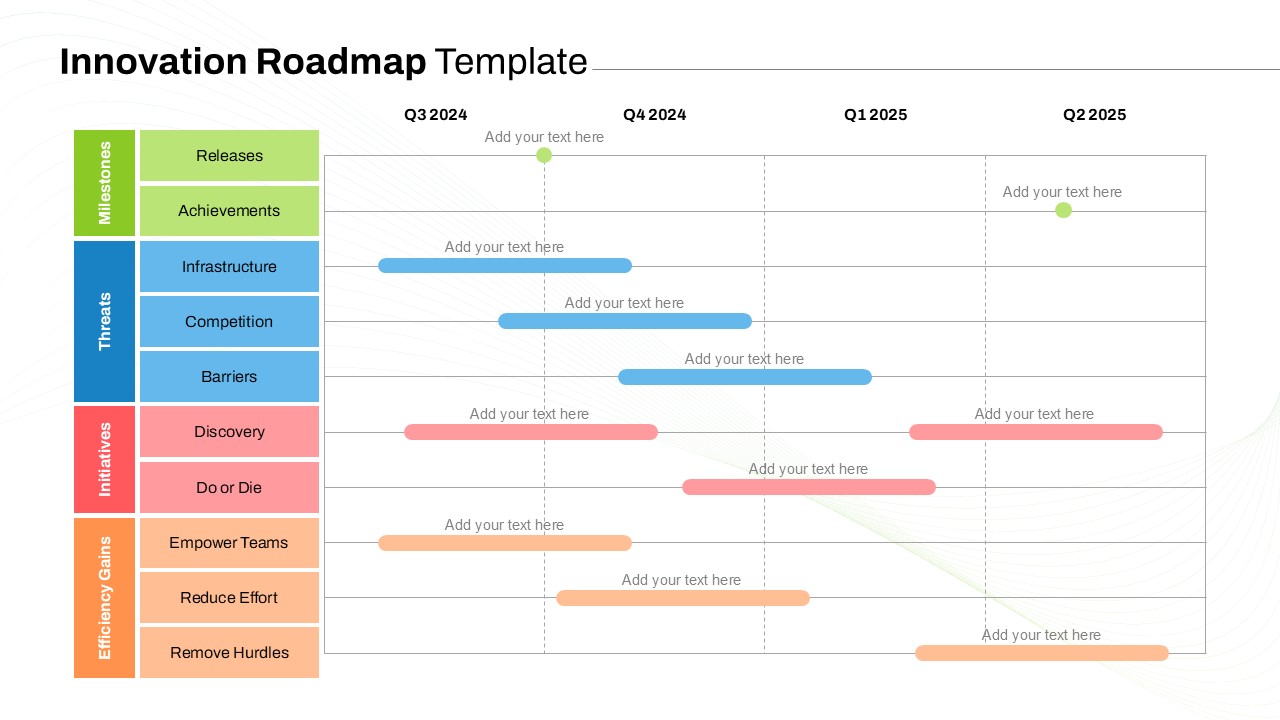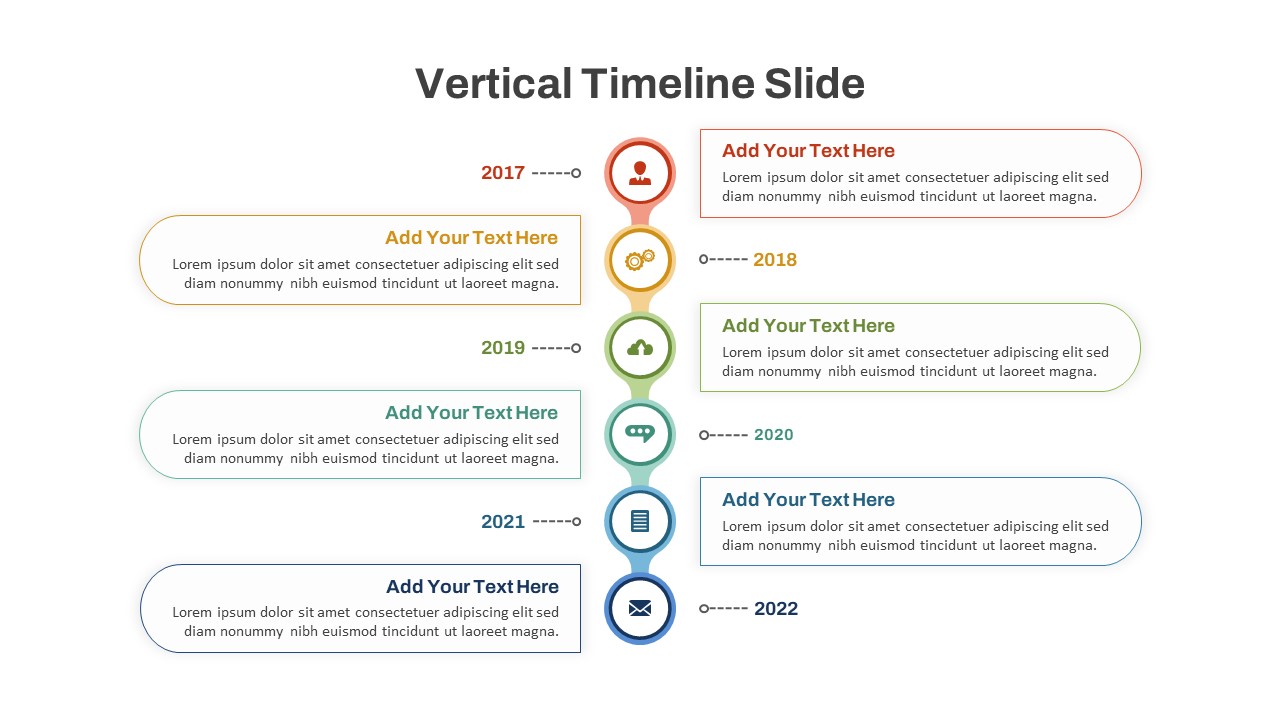Home Powerpoint Timeline Creative Business Rocket Timeline Diagram for PowerPoint & Google Slides
Creative Business Rocket Timeline Diagram for PowerPoint & Google Slides
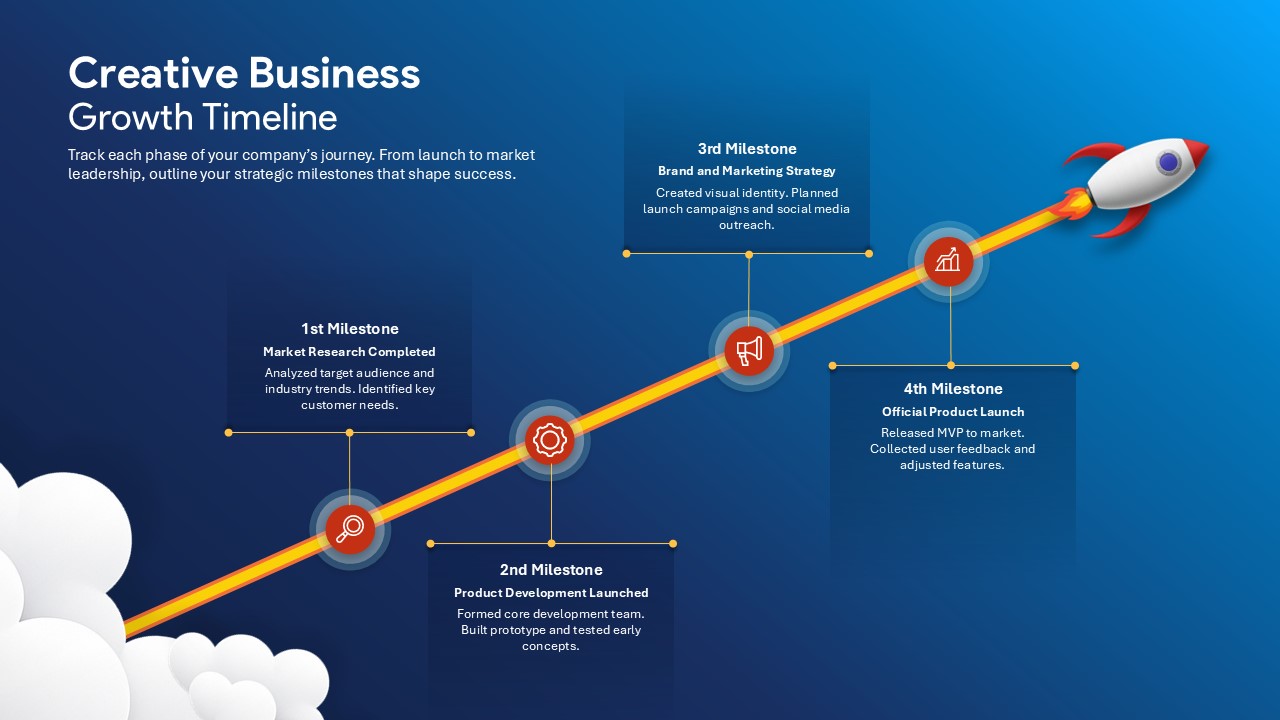
Showcase your company’s growth journey with this creative rocket-themed business timeline slide. Designed around an upward diagonal path that culminates in a rocket taking flight, this diagram effectively conveys momentum and progress through four strategic milestones. Each milestone—marked by circular icons and connector lines—captures key phases: market research, product development, branding, and product launch.
Set against a vibrant blue gradient sky with ascending clouds and a stylized rocket, the visual metaphor reinforces forward motion and innovation. Each stage includes a headline, subheading, and concise text block, allowing teams to communicate goals and achievements with clarity. Bright yellow-orange pathing adds dynamic energy, guiding the eye sequentially from left to right.
Perfect for startup overviews, product launch strategies, or innovation timelines, this fully editable slide supports brand customization and scalability in PowerPoint and Google Slides. Swap icons, adjust text, or realign layout elements to match your narrative flow. The professional yet imaginative design balances creativity with business clarity—ideal for engaging stakeholders, investors, or internal teams.
See more
No. of Slides
1Aspect Ratio
16:9Item ID
SKT04179
Features of this template
Other Uses
Can also be used for educational programs, product innovation cycles, leadership development tracks, or client onboarding journeys. The ascending layout and rocket visual make it suitable for any presentation emphasizing growth, evolution, or breakthrough success.
FAQs
Can I customize the PowerPoint templates to match my branding?
Yes, all our PowerPoint templates are fully customizable, allowing you to edit colors, fonts, and content to align with your branding and messaging needs.
Will your templates work with my version of PowerPoint?
Yes, our templates are compatible with various versions of Microsoft PowerPoint, ensuring smooth usage regardless of your software version.
What software are these templates compatible with?
Our templates work smoothly with Microsoft PowerPoint and Google Slides. Moreover, they’re compatible with Apple Keynote, LibreOffice Impress, Zoho Show, and more, ensuring flexibility across various presentation software platforms.