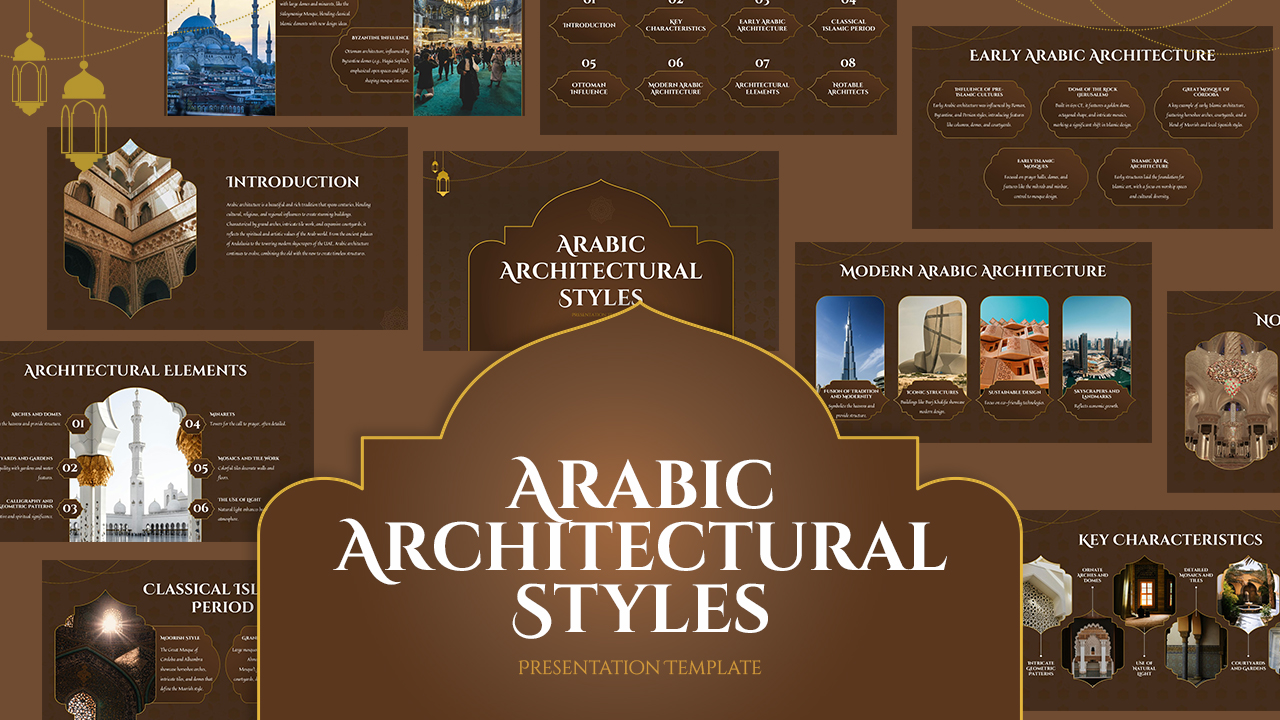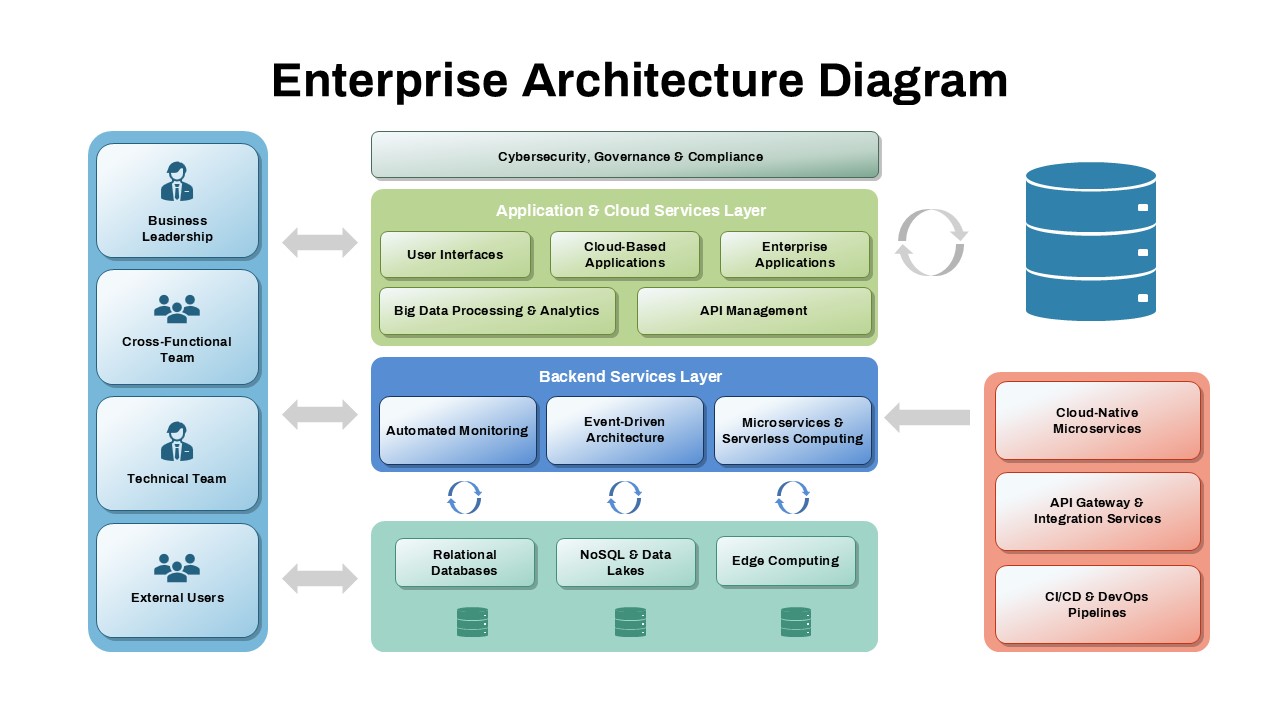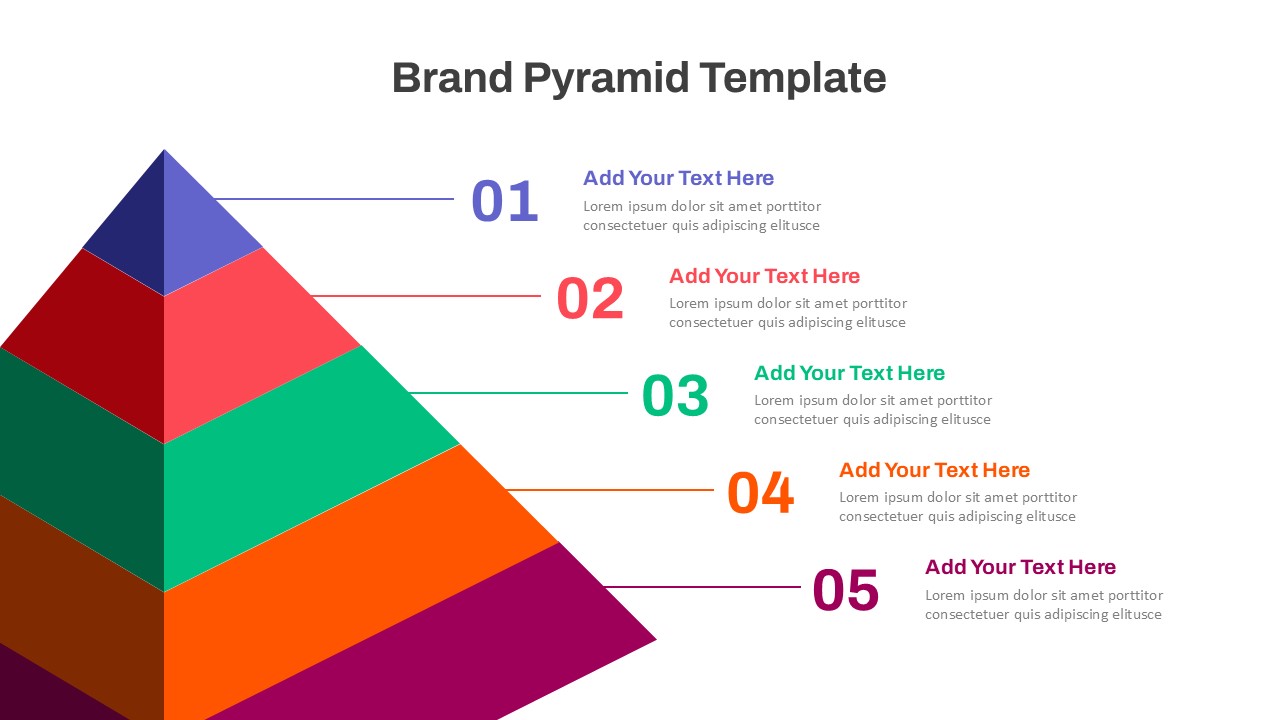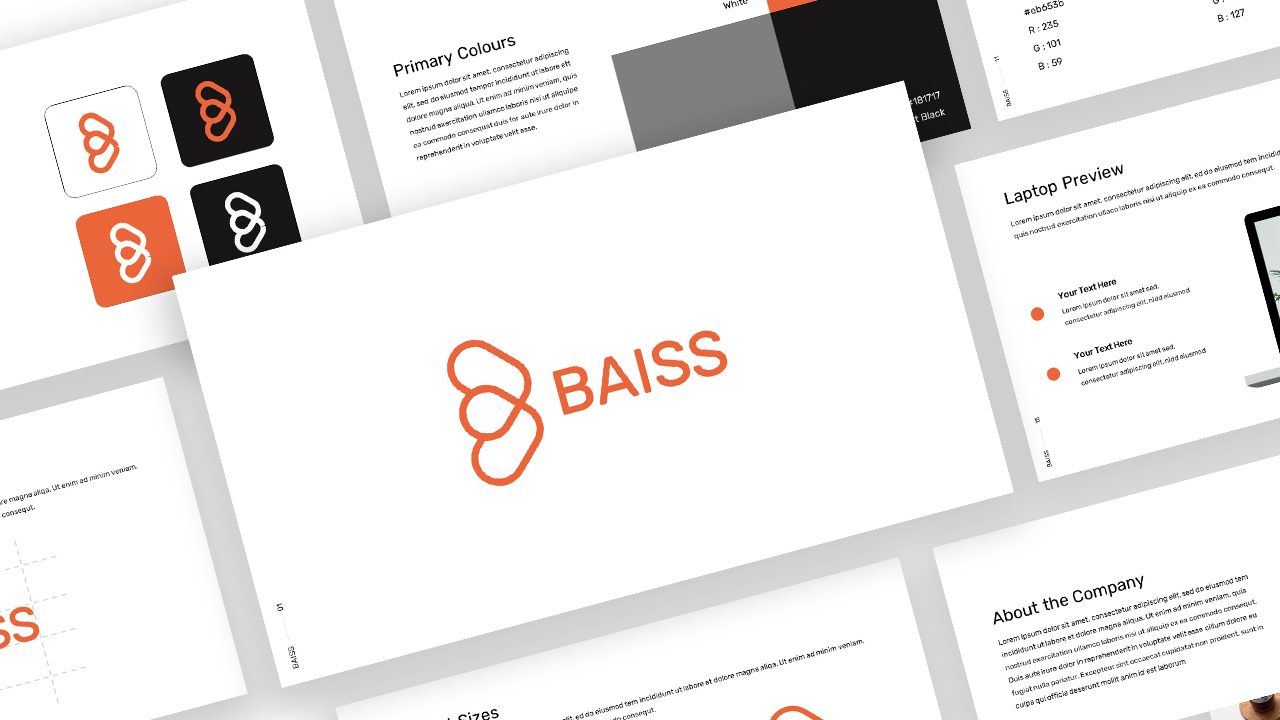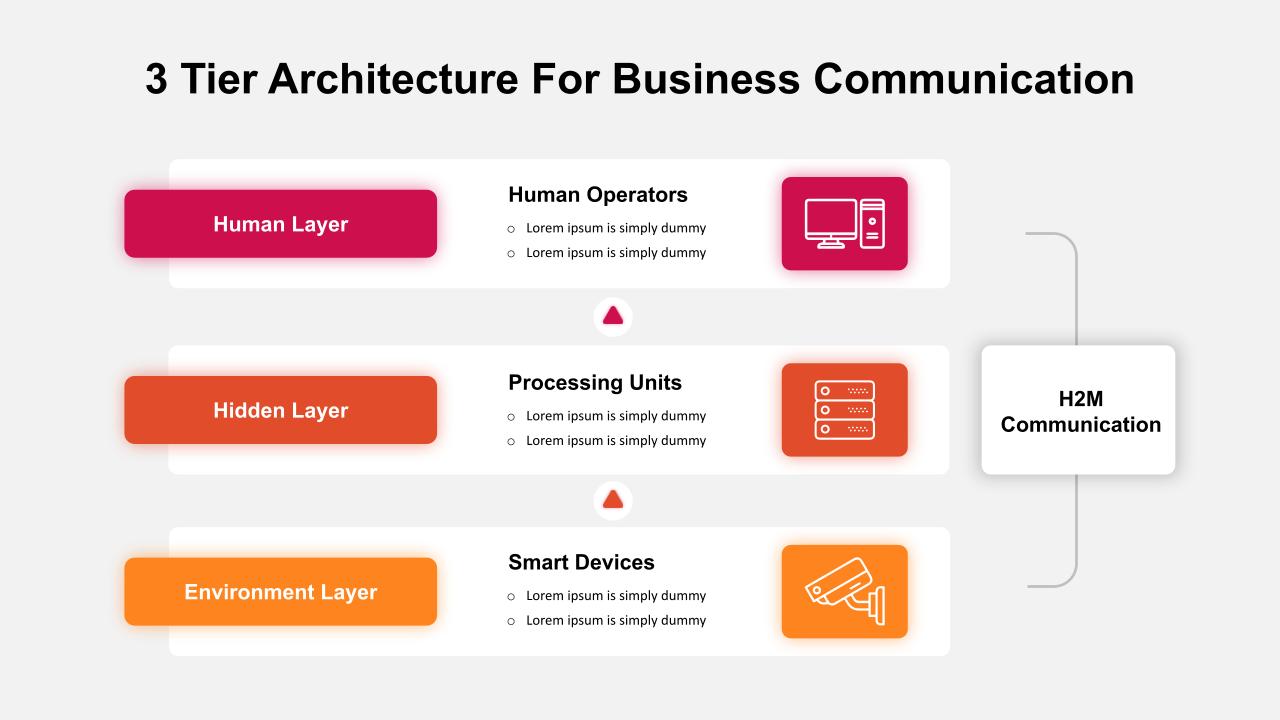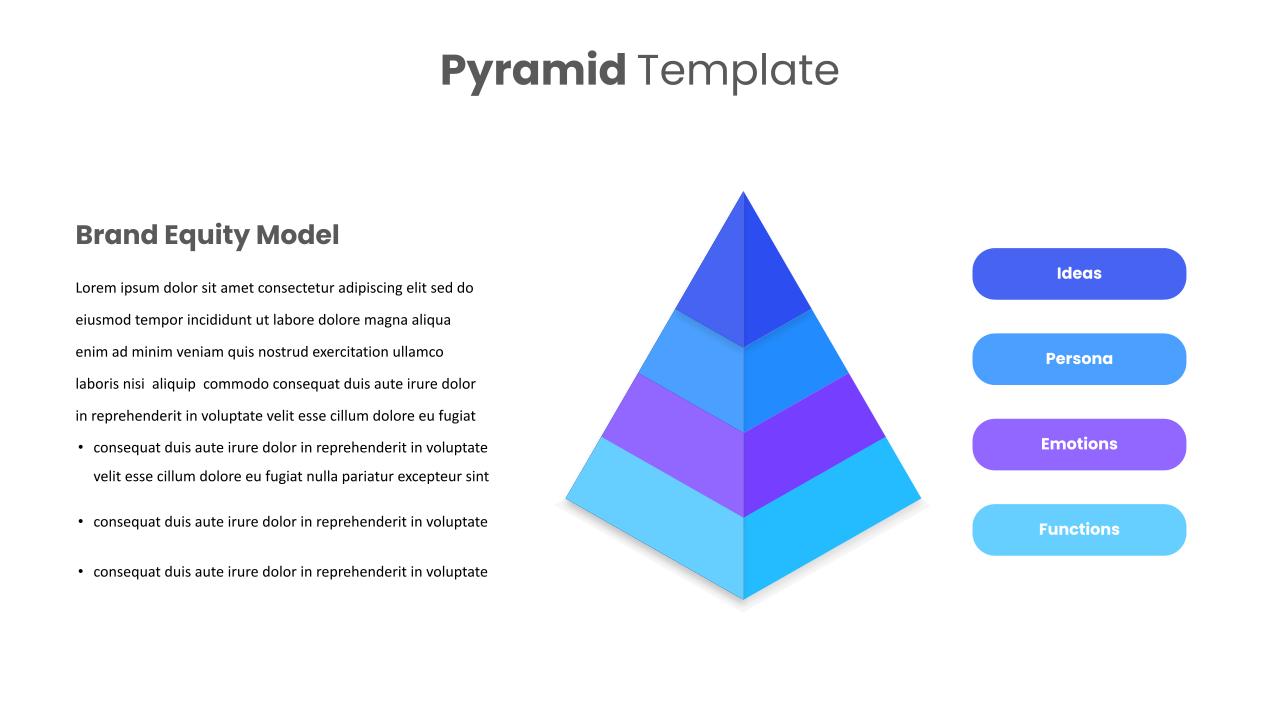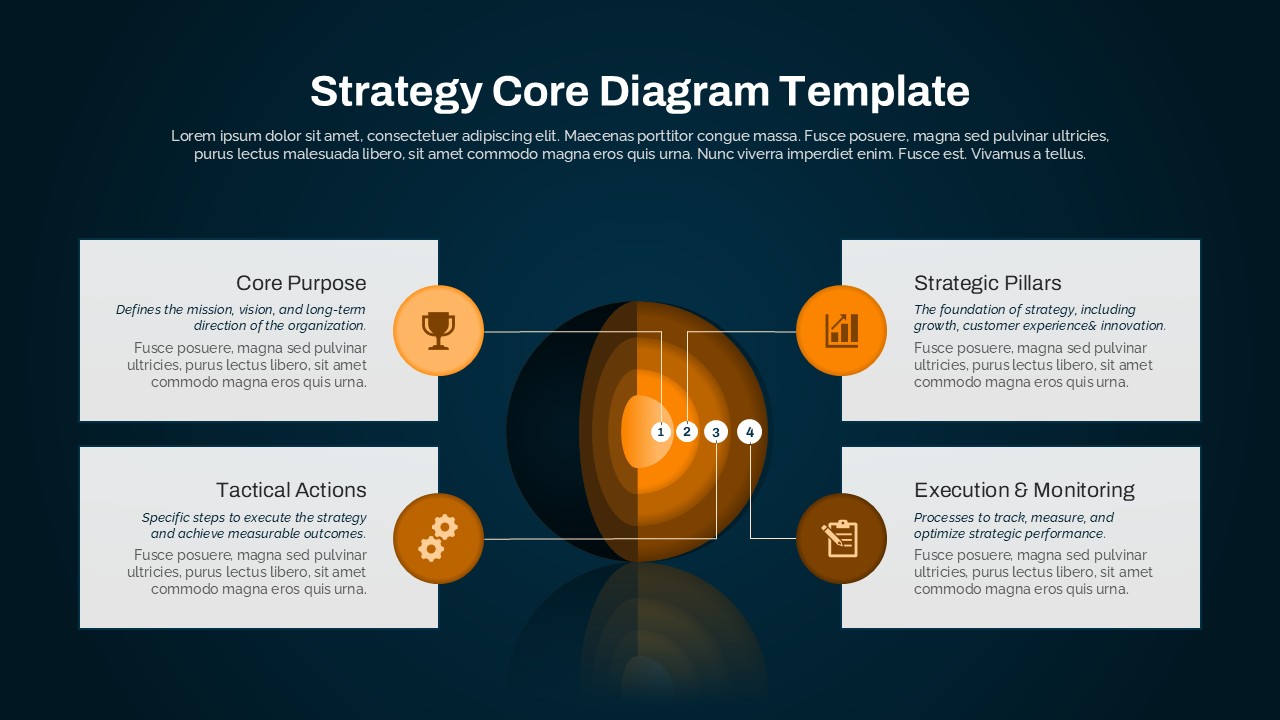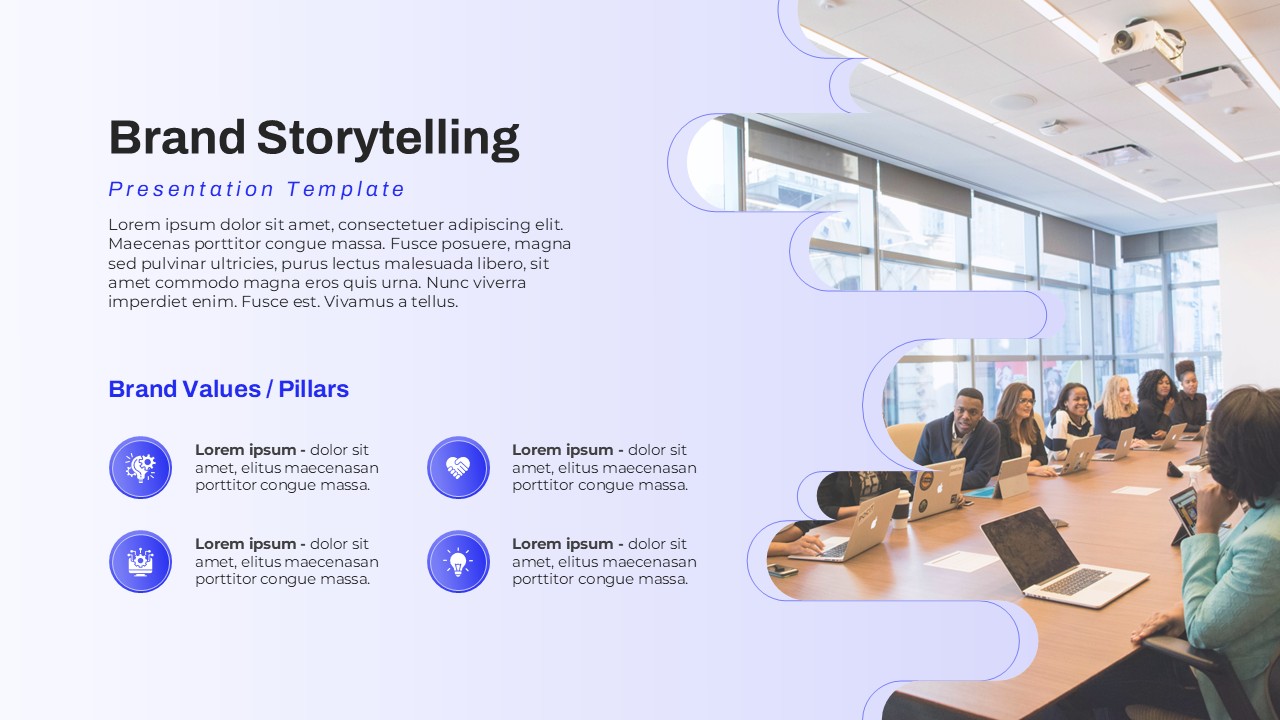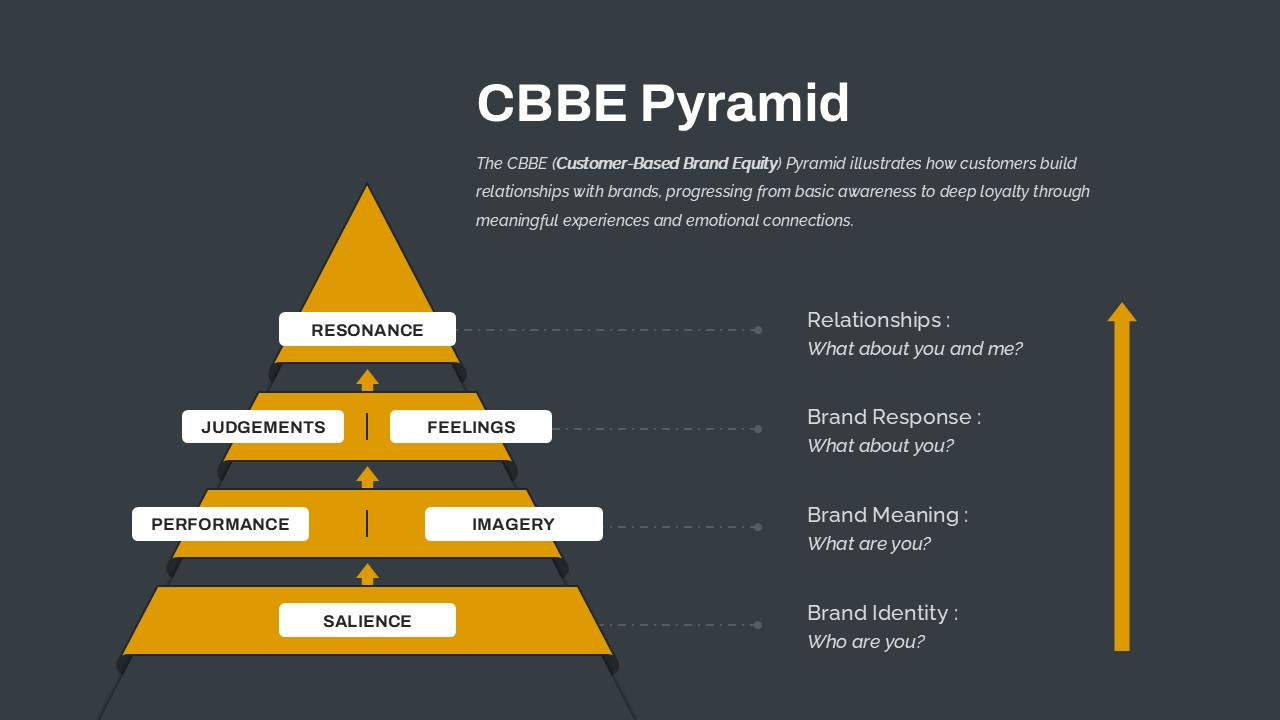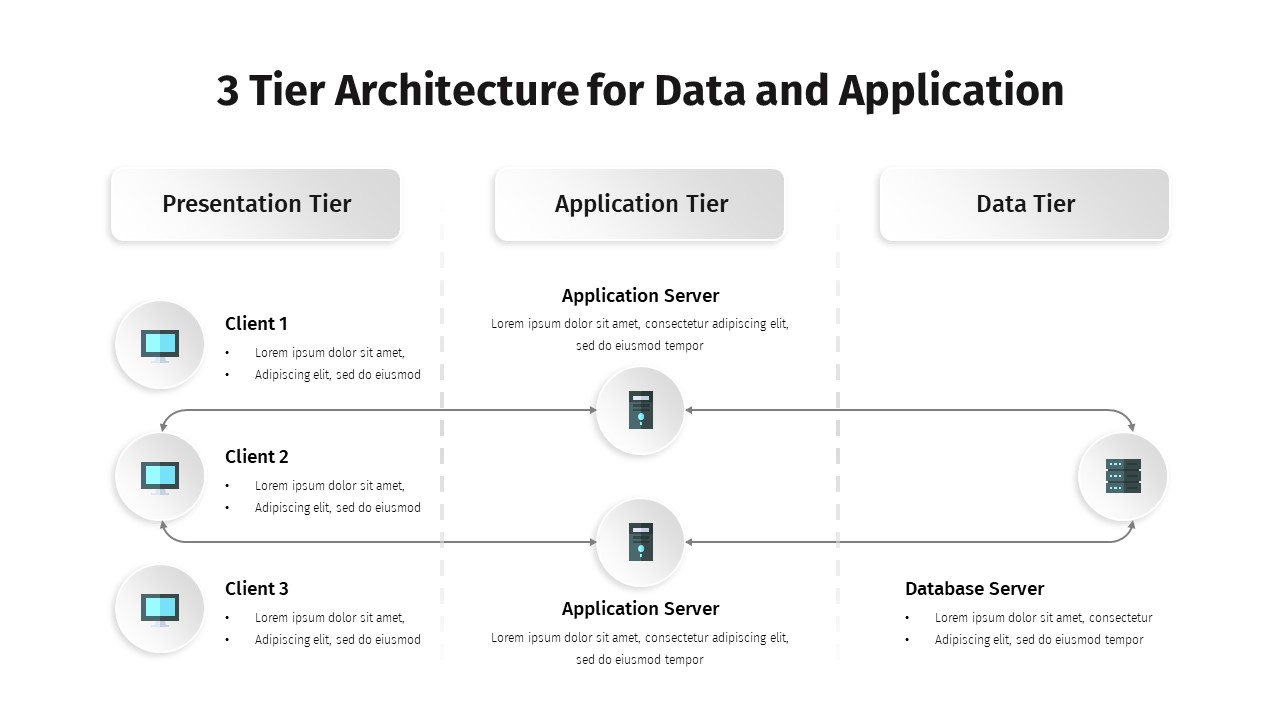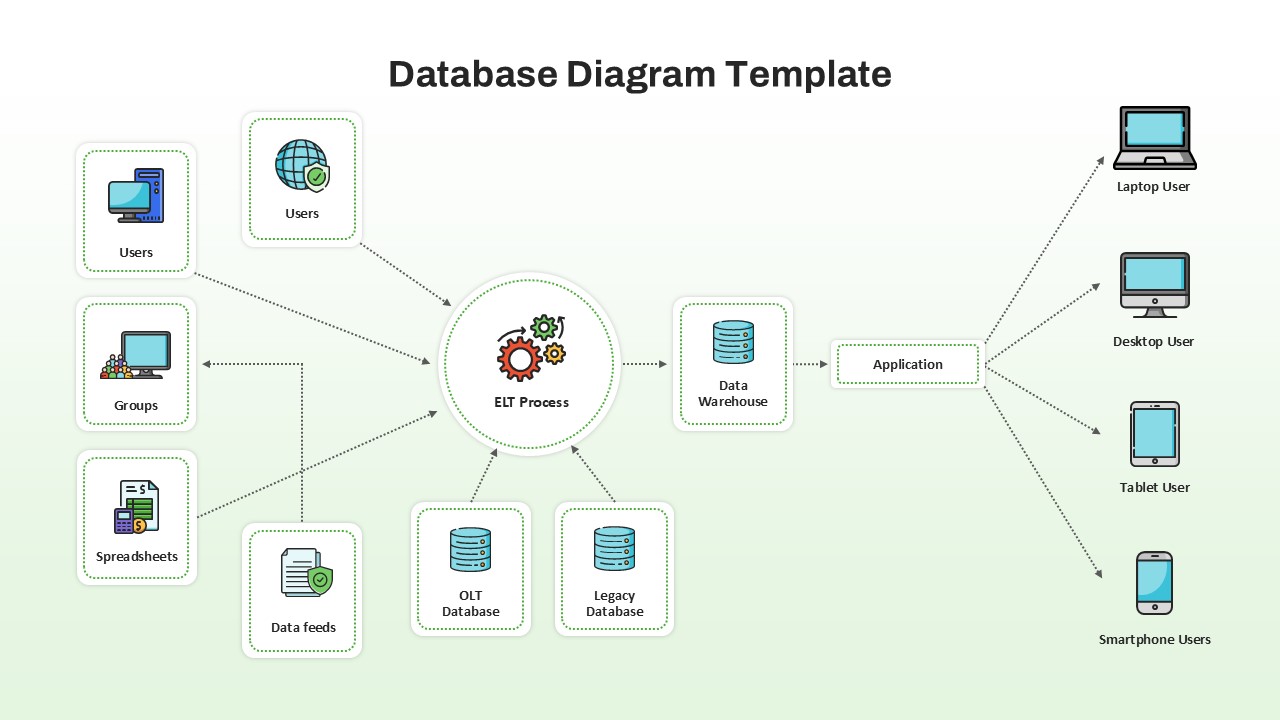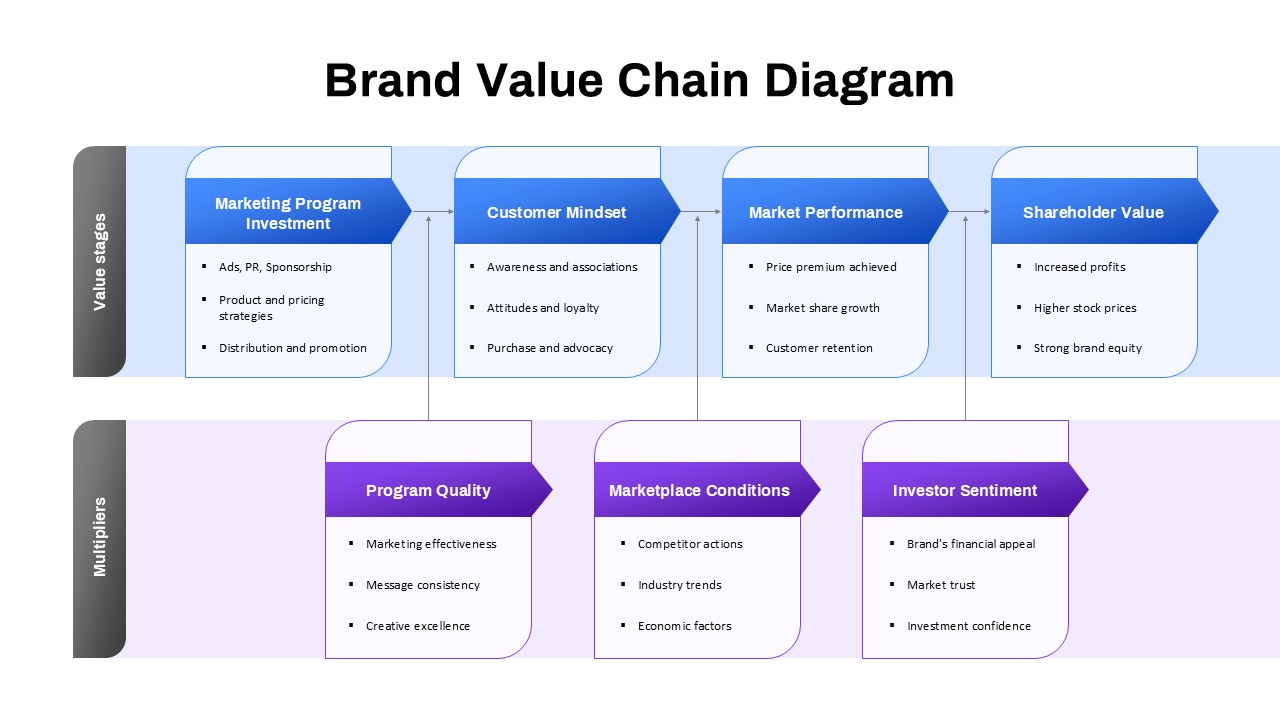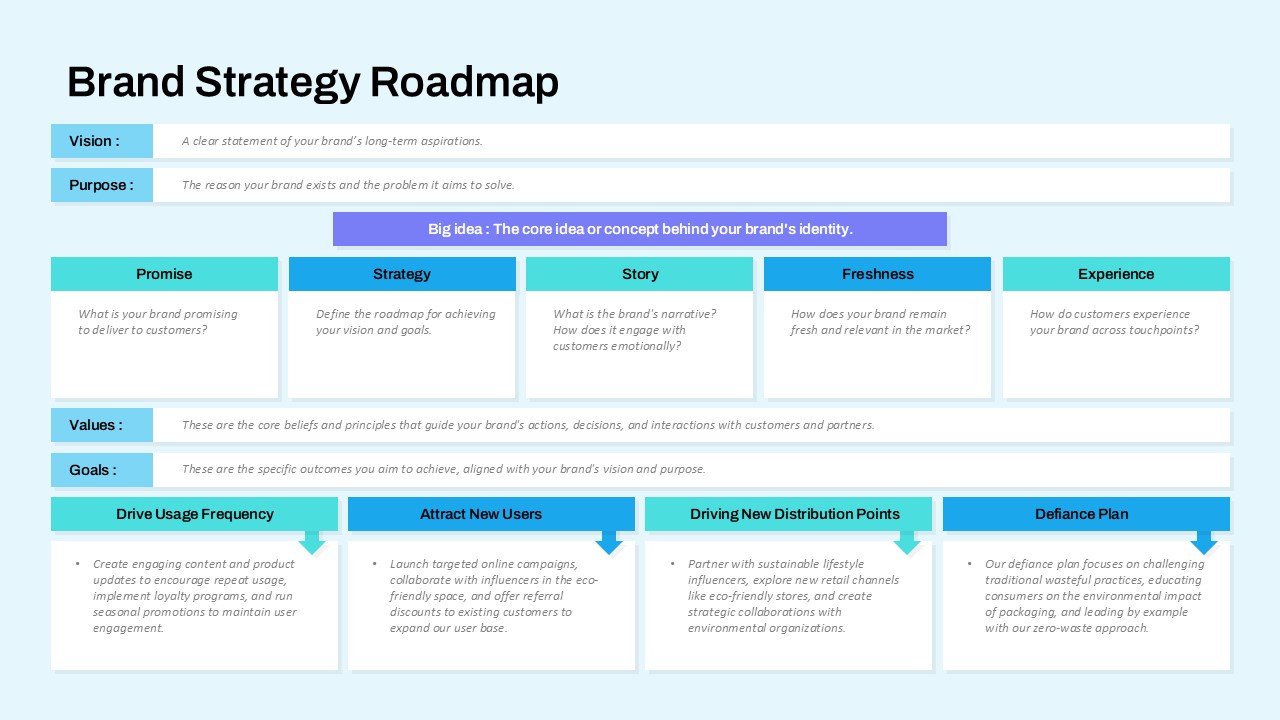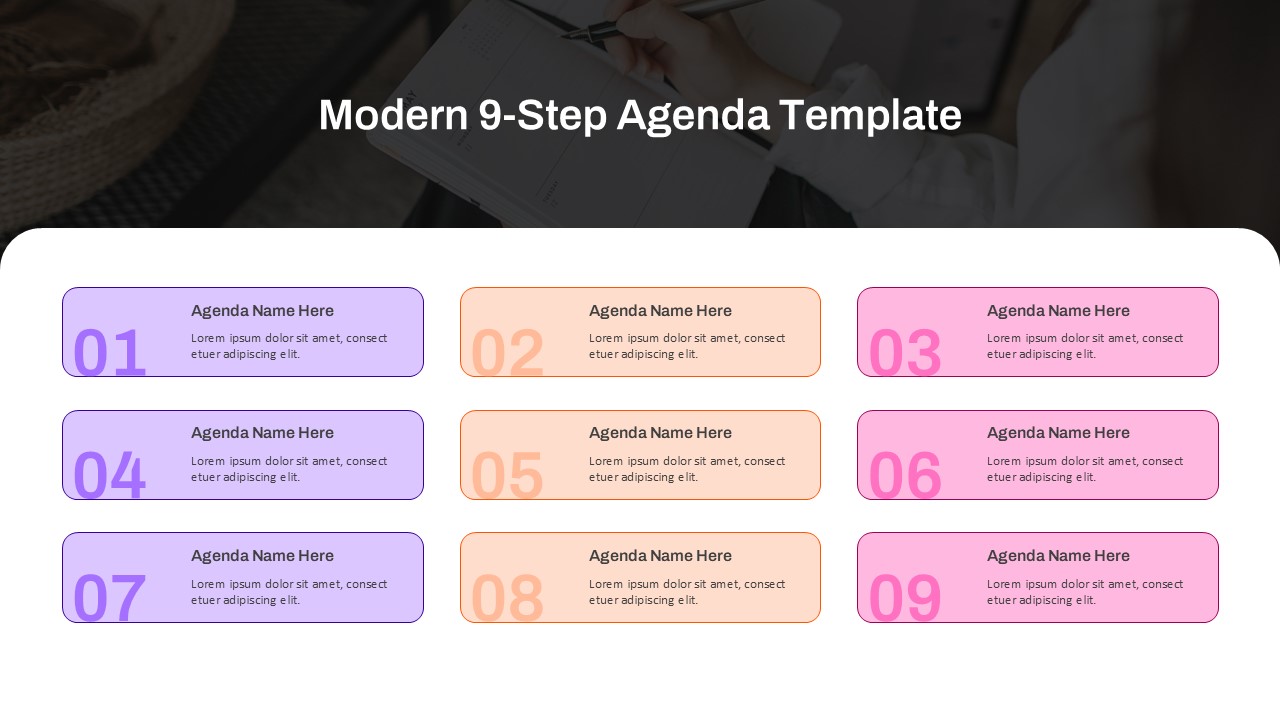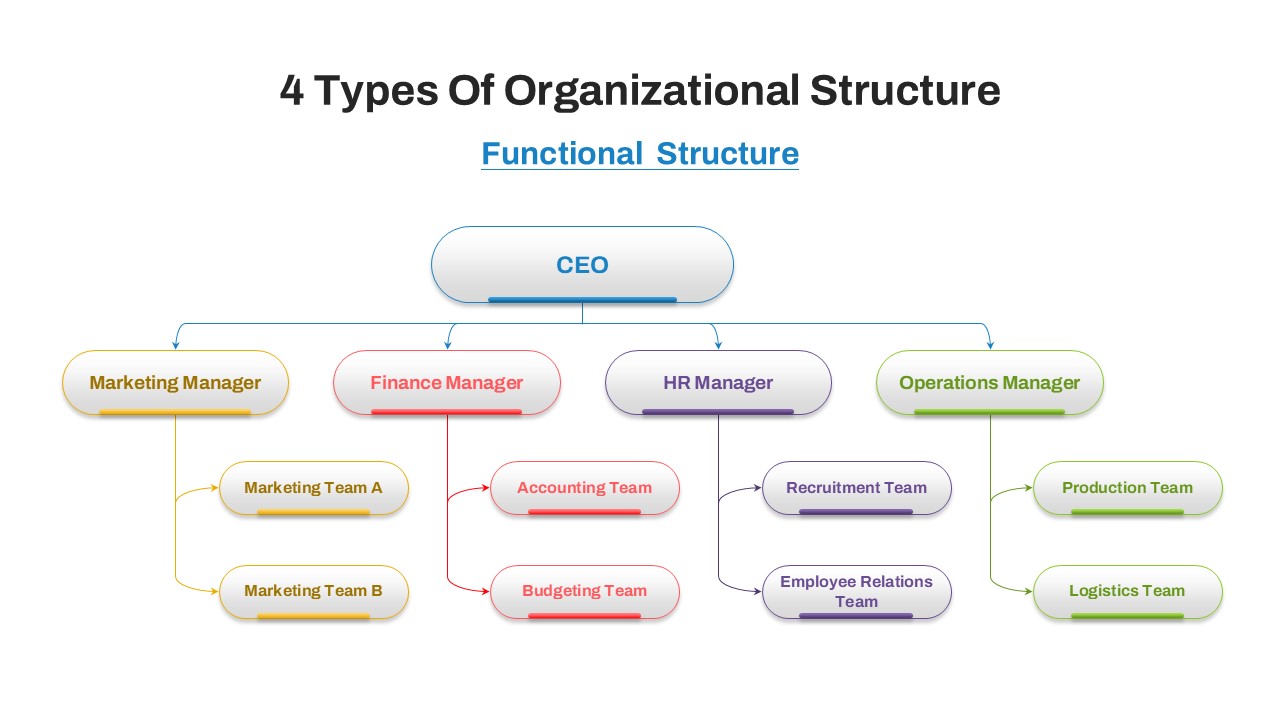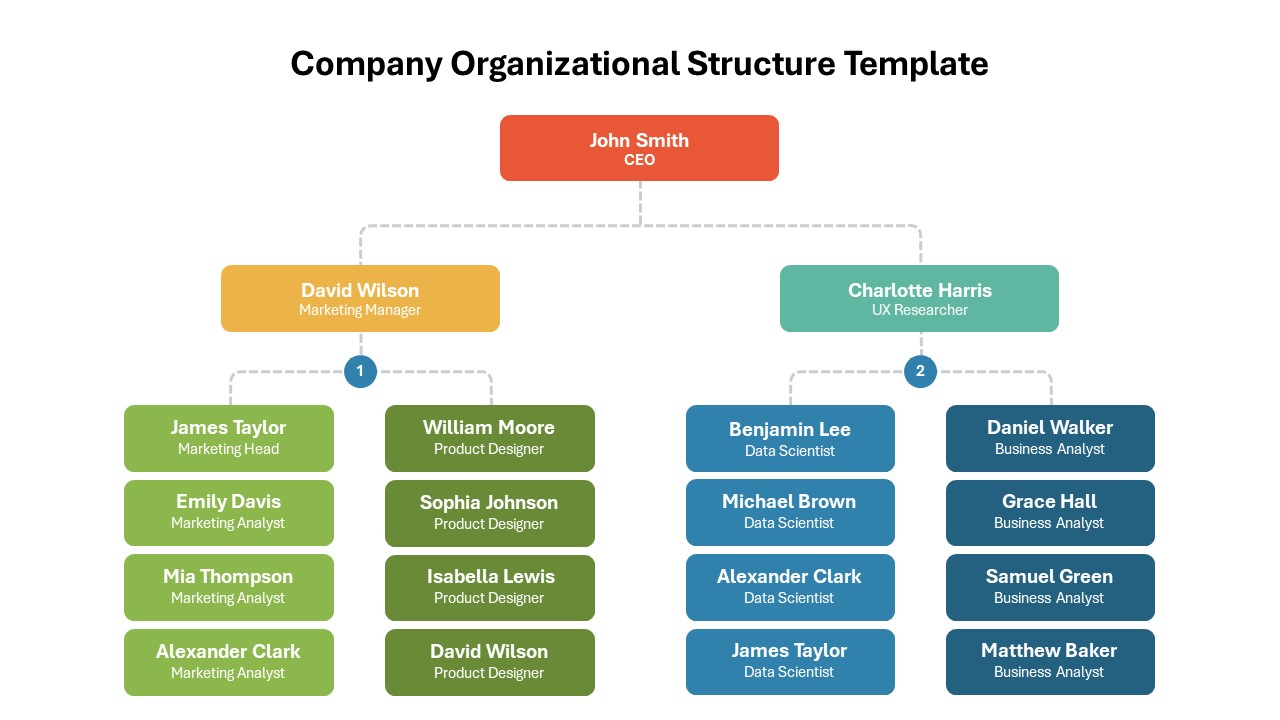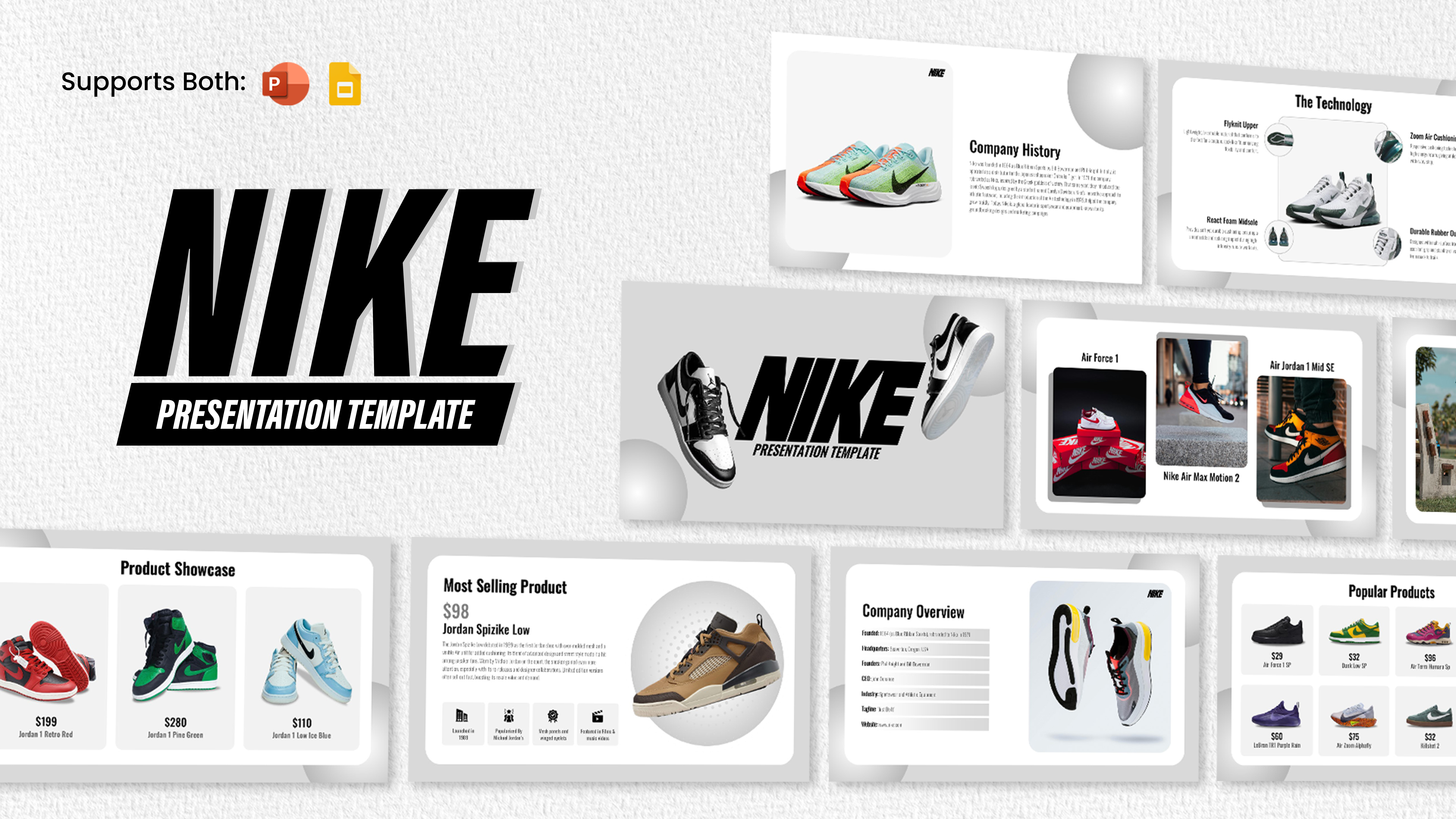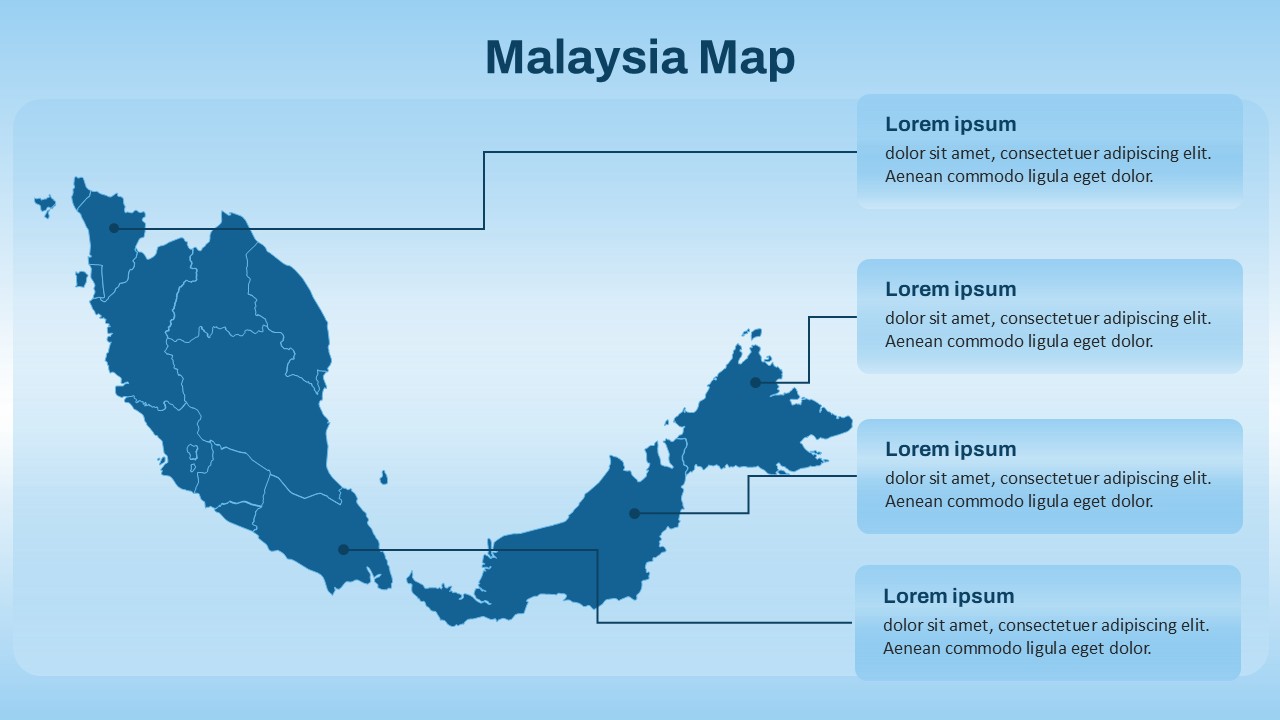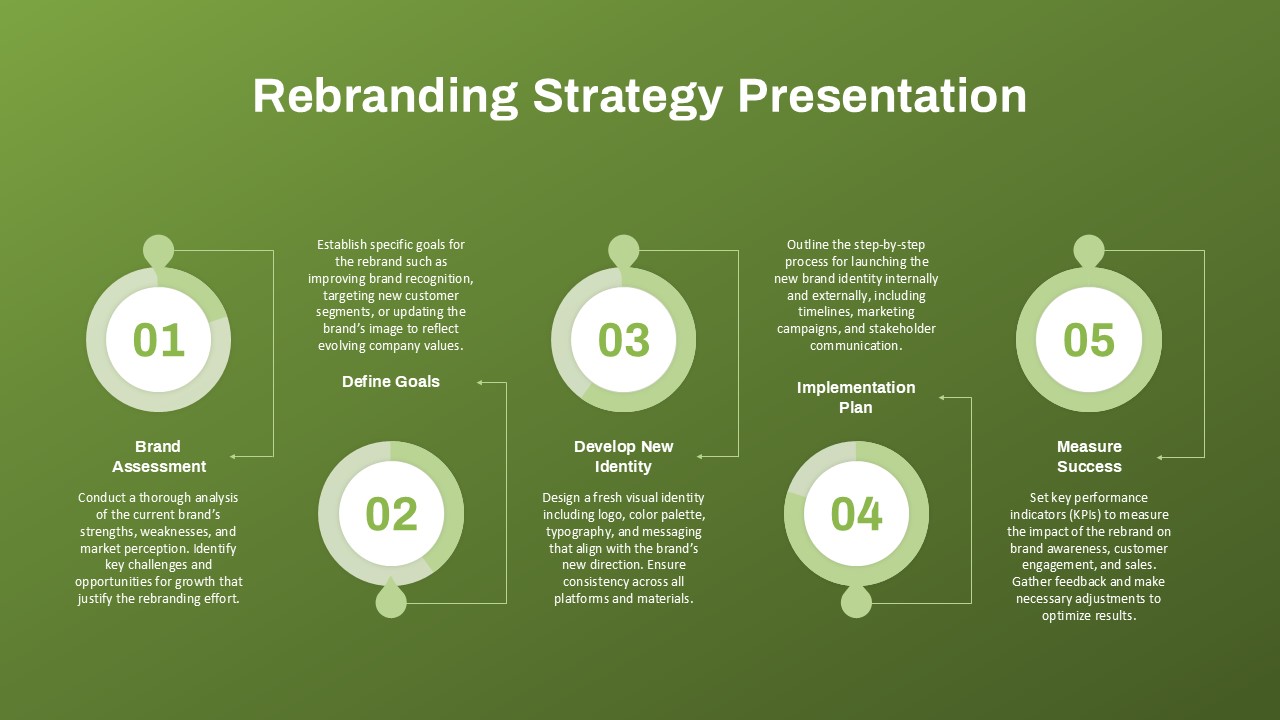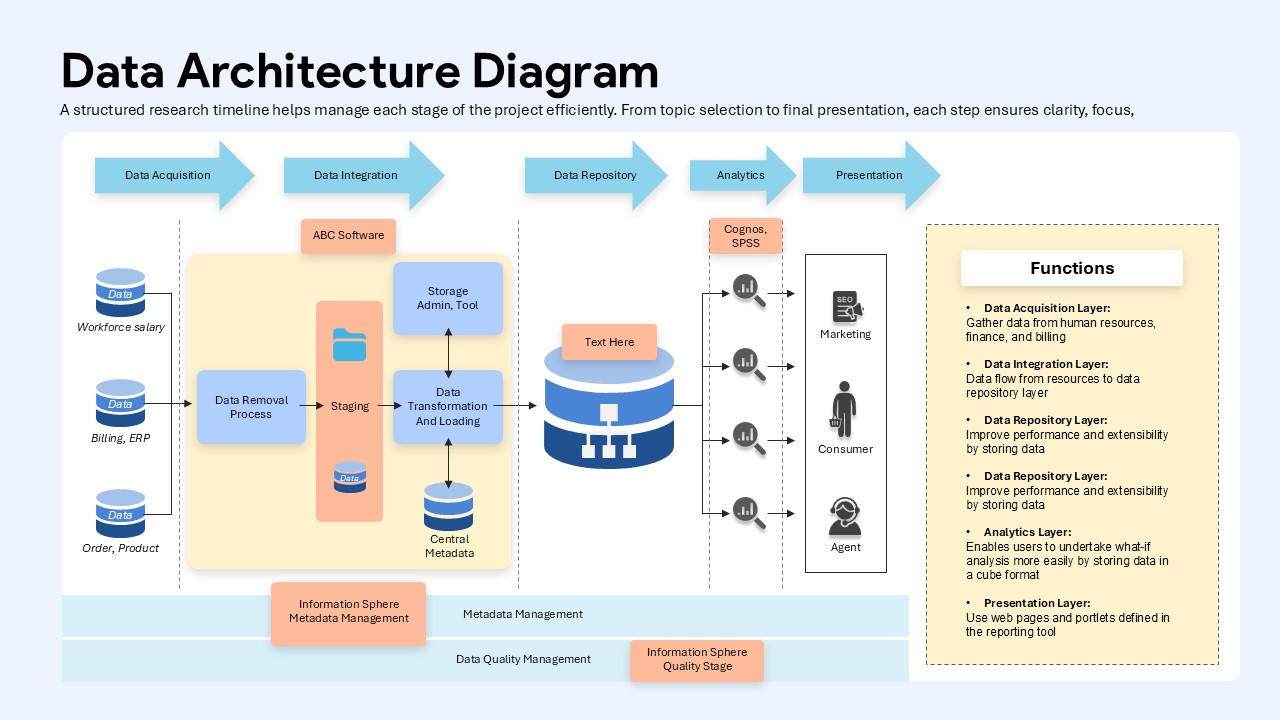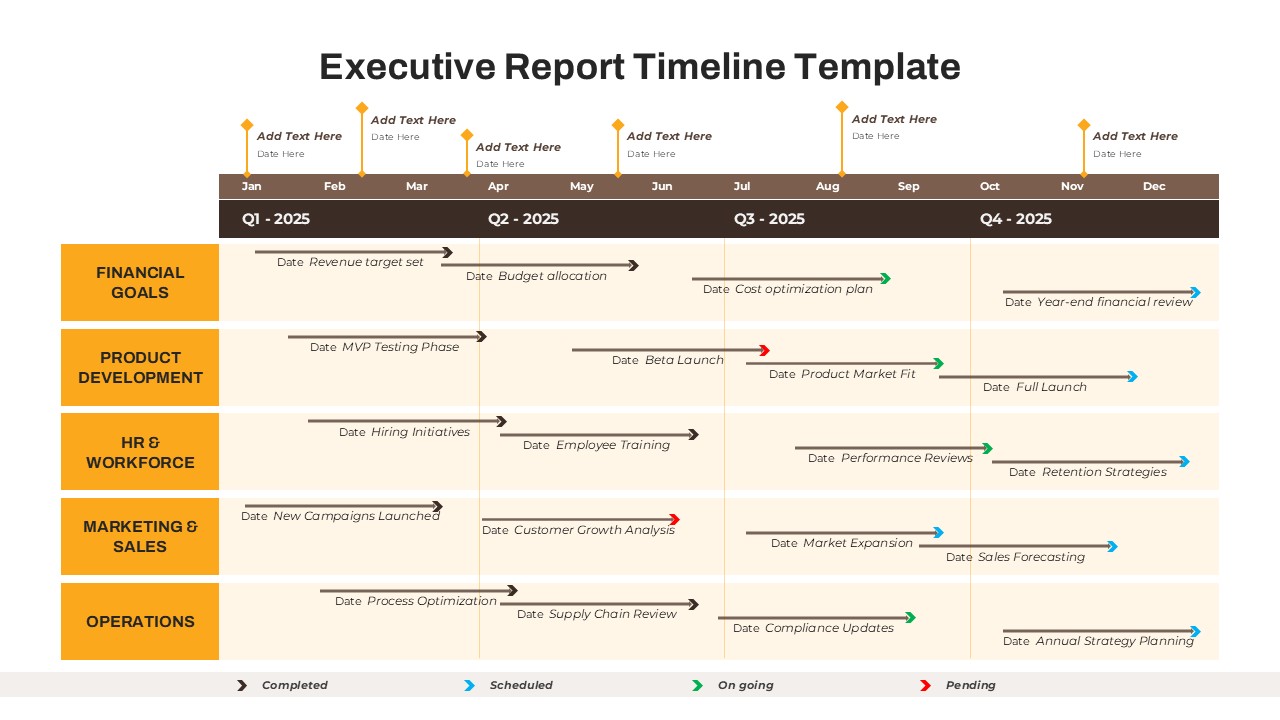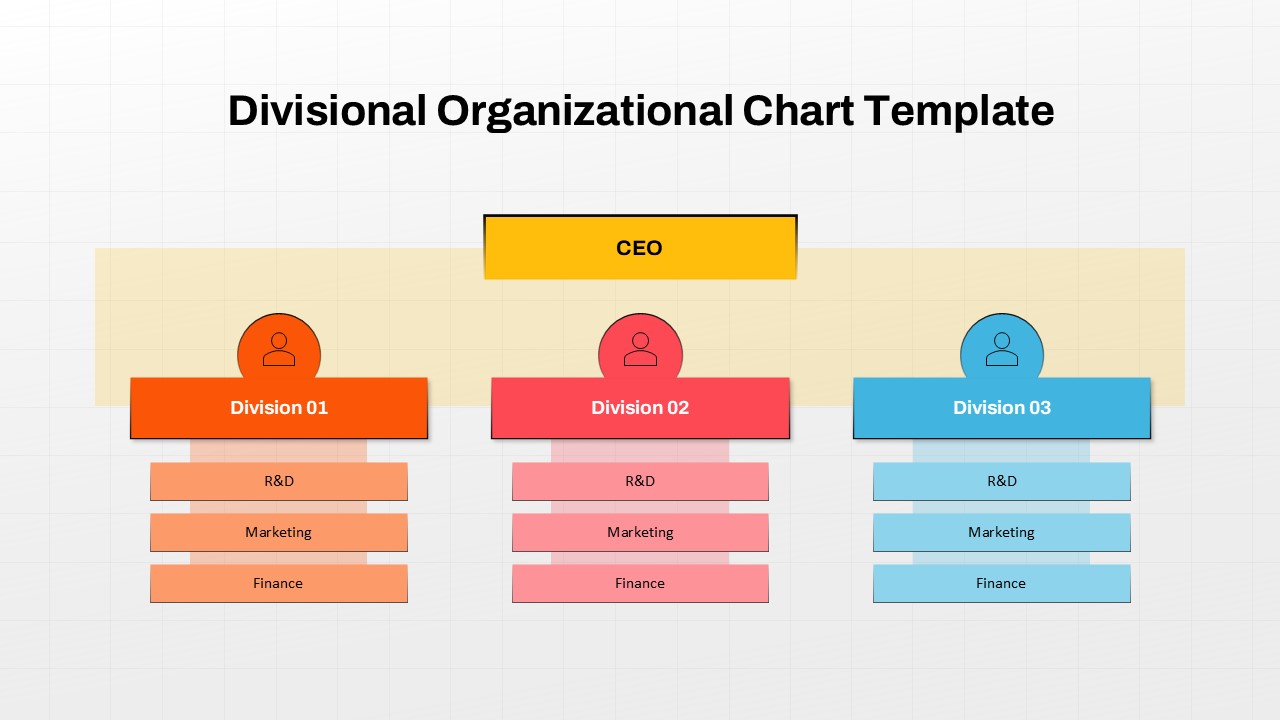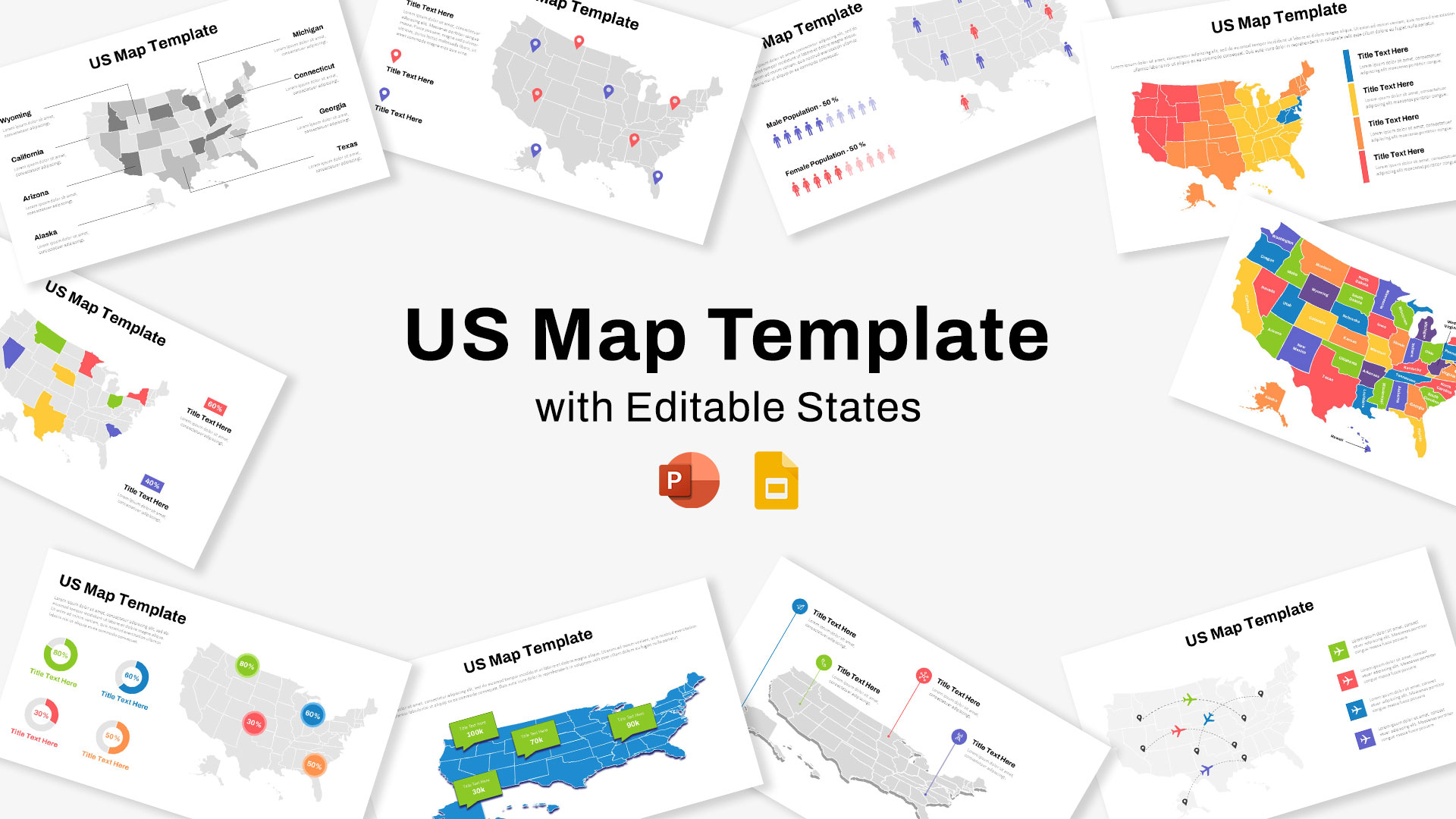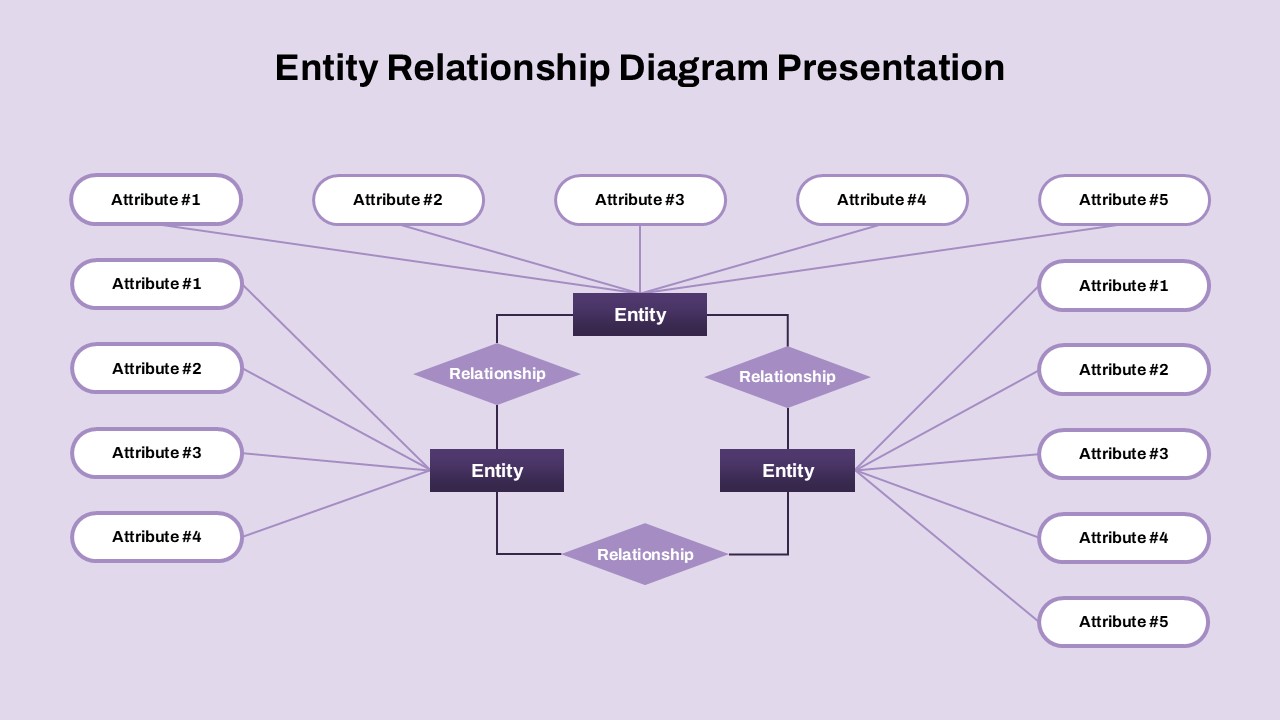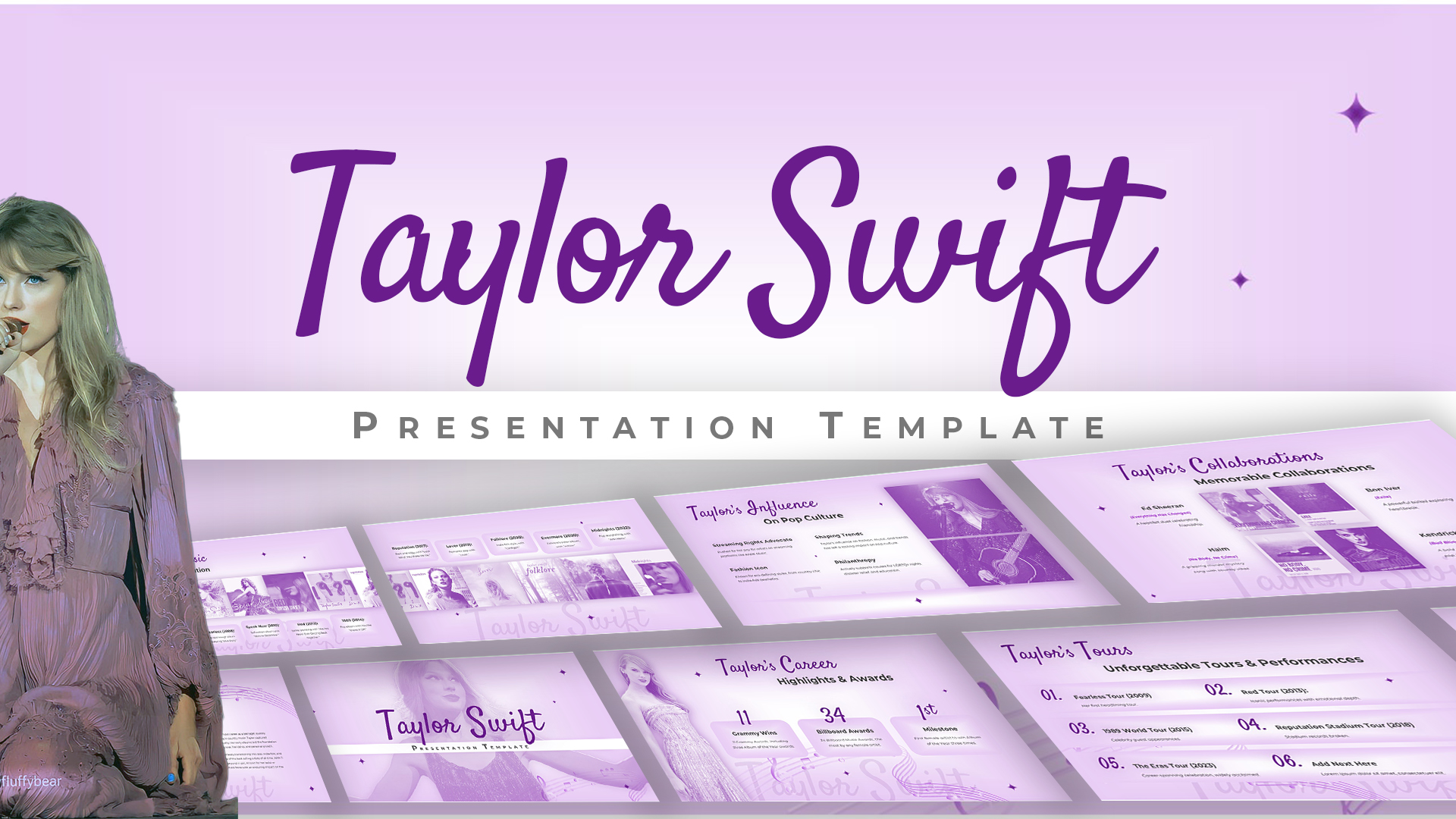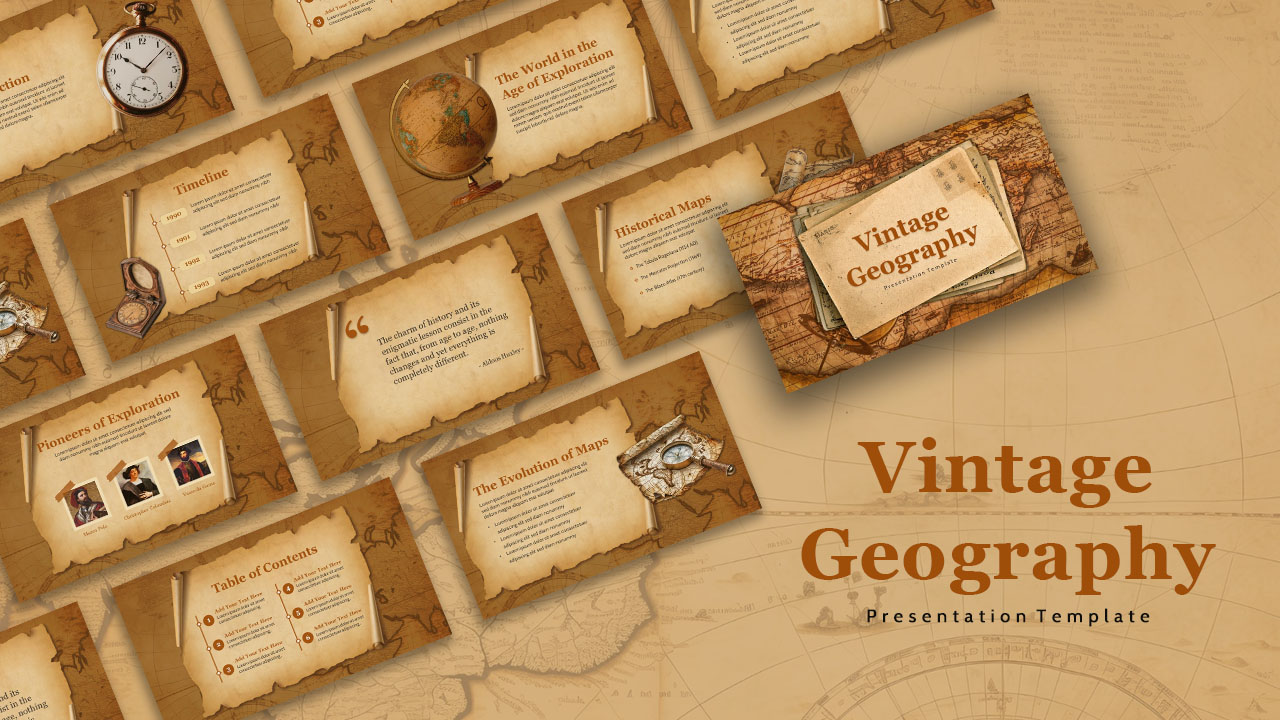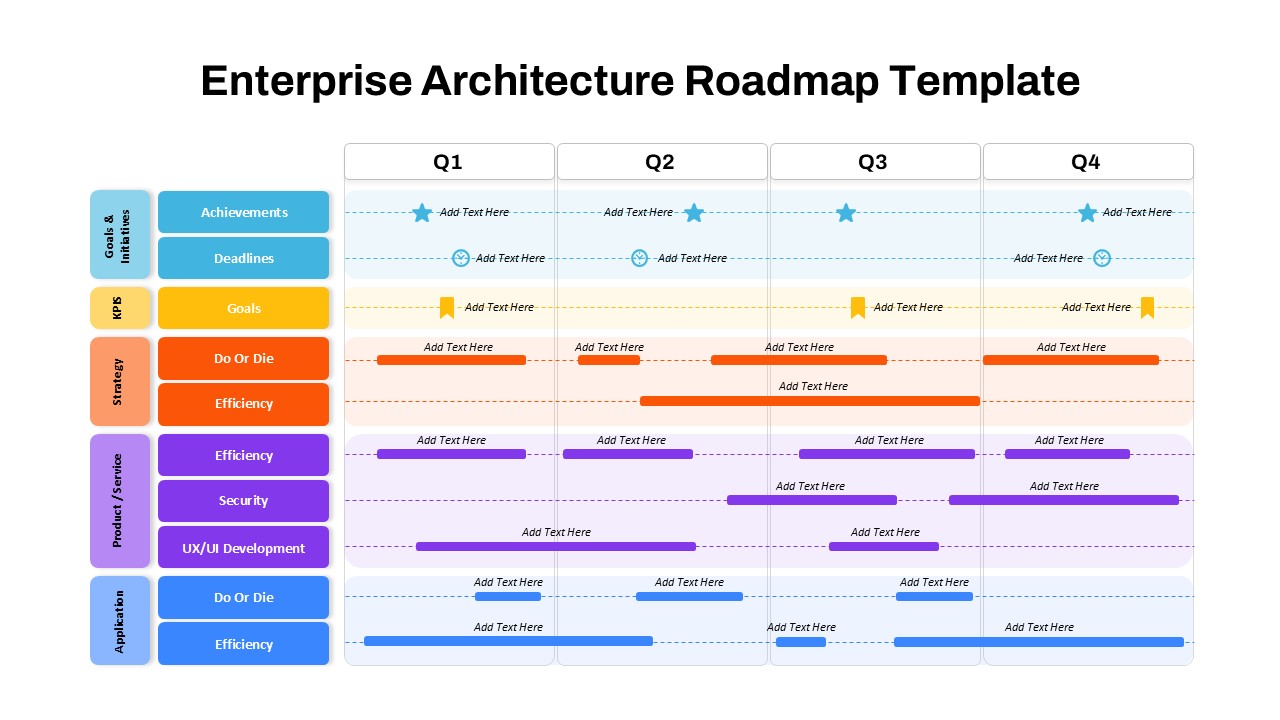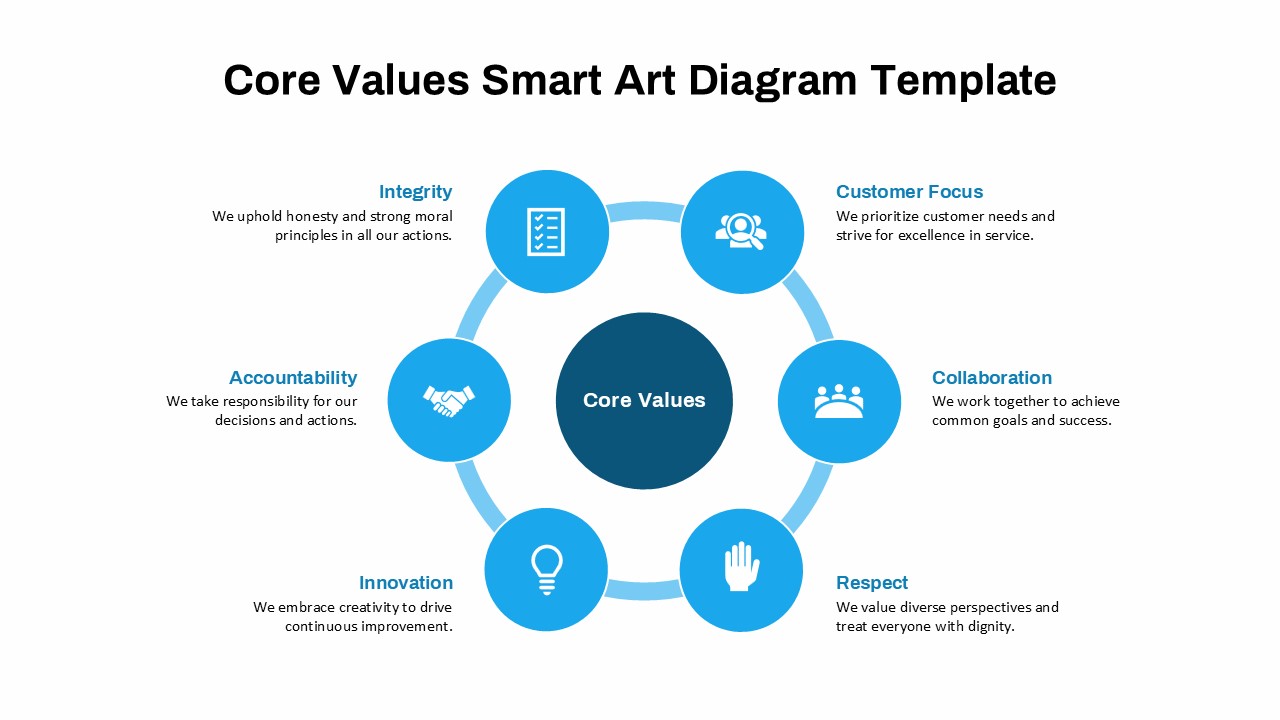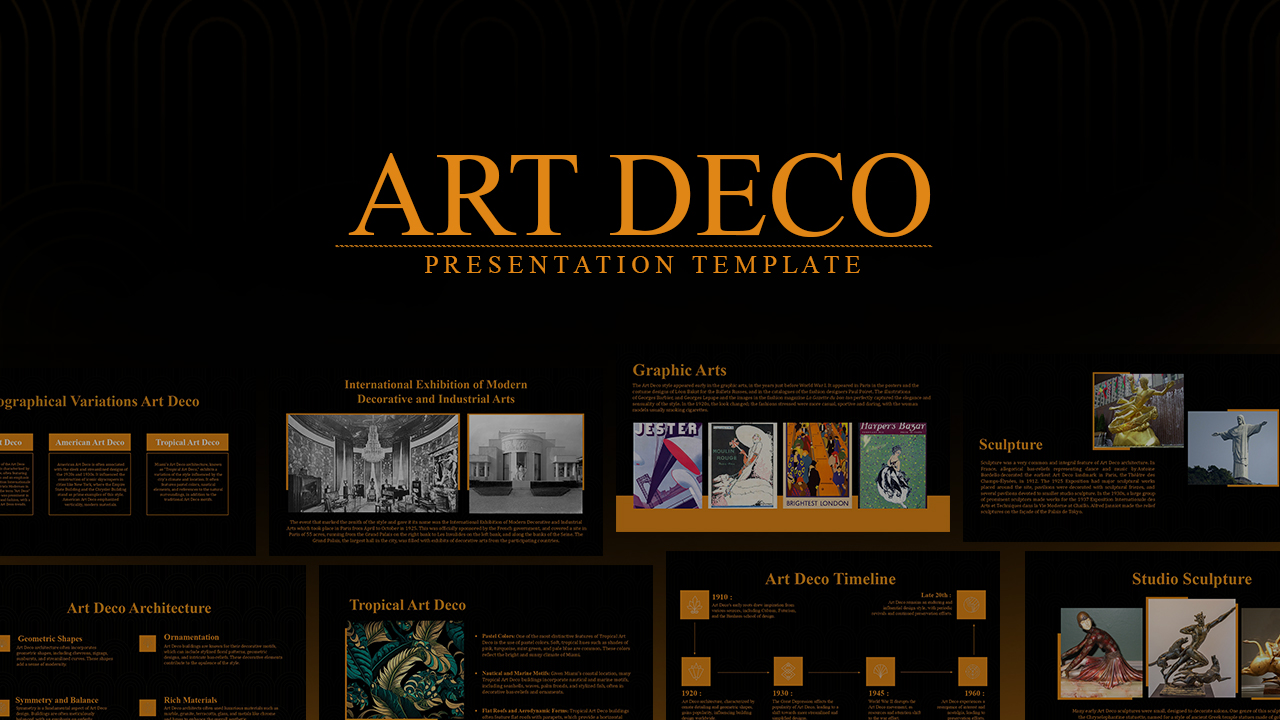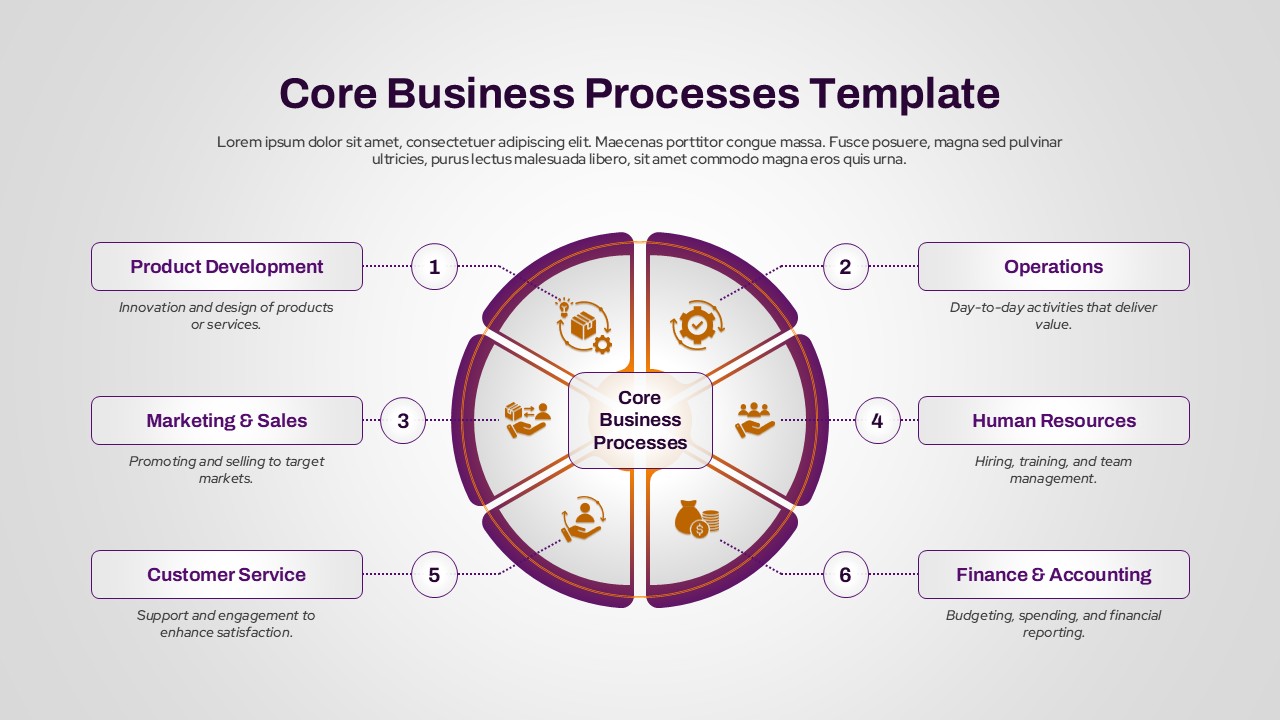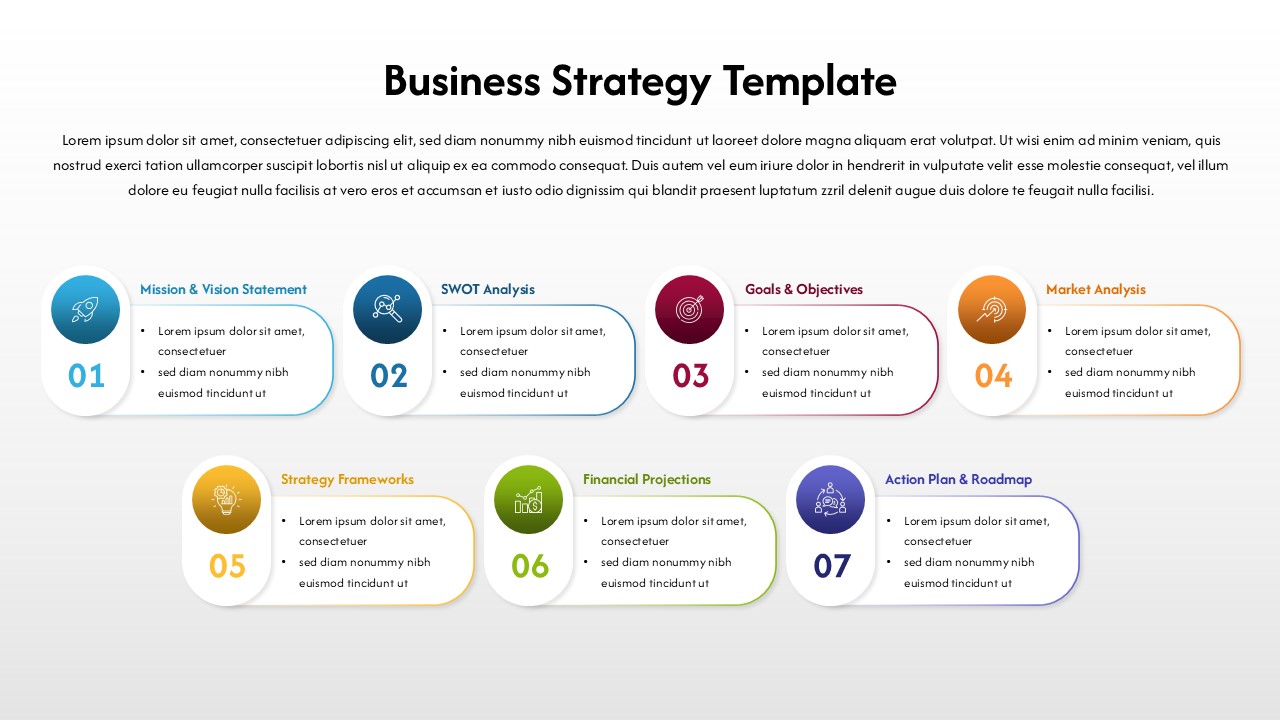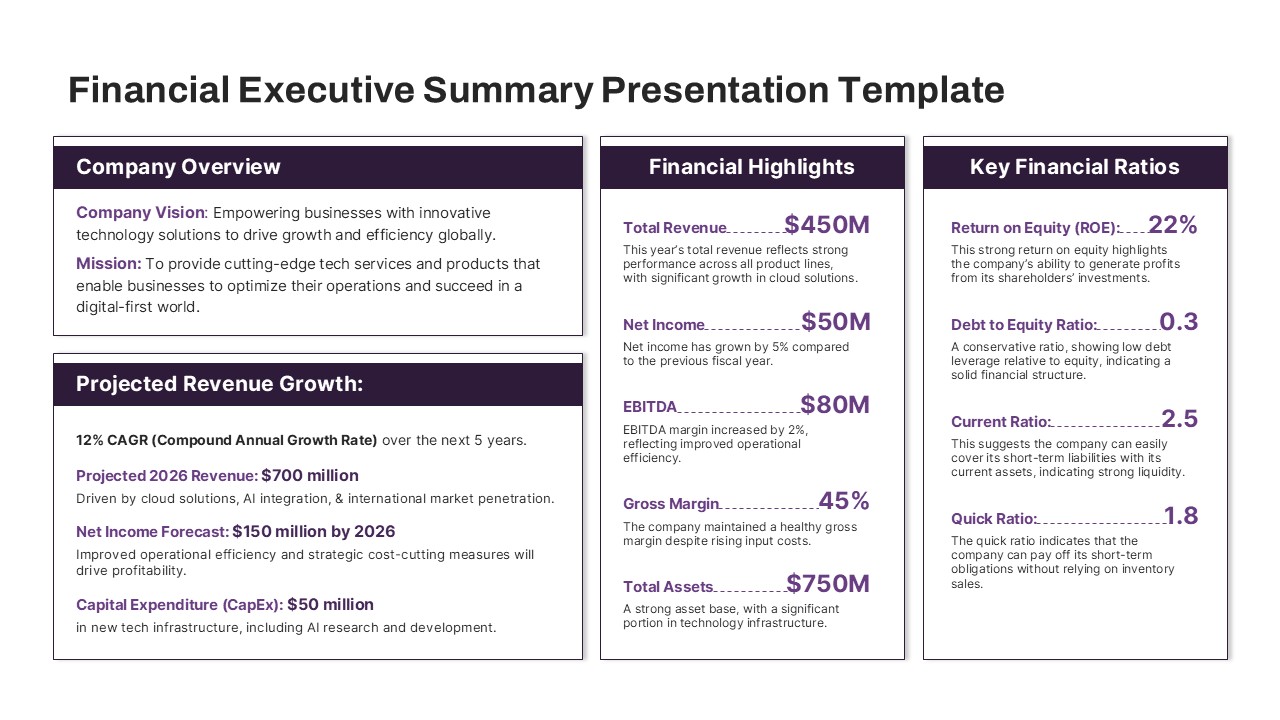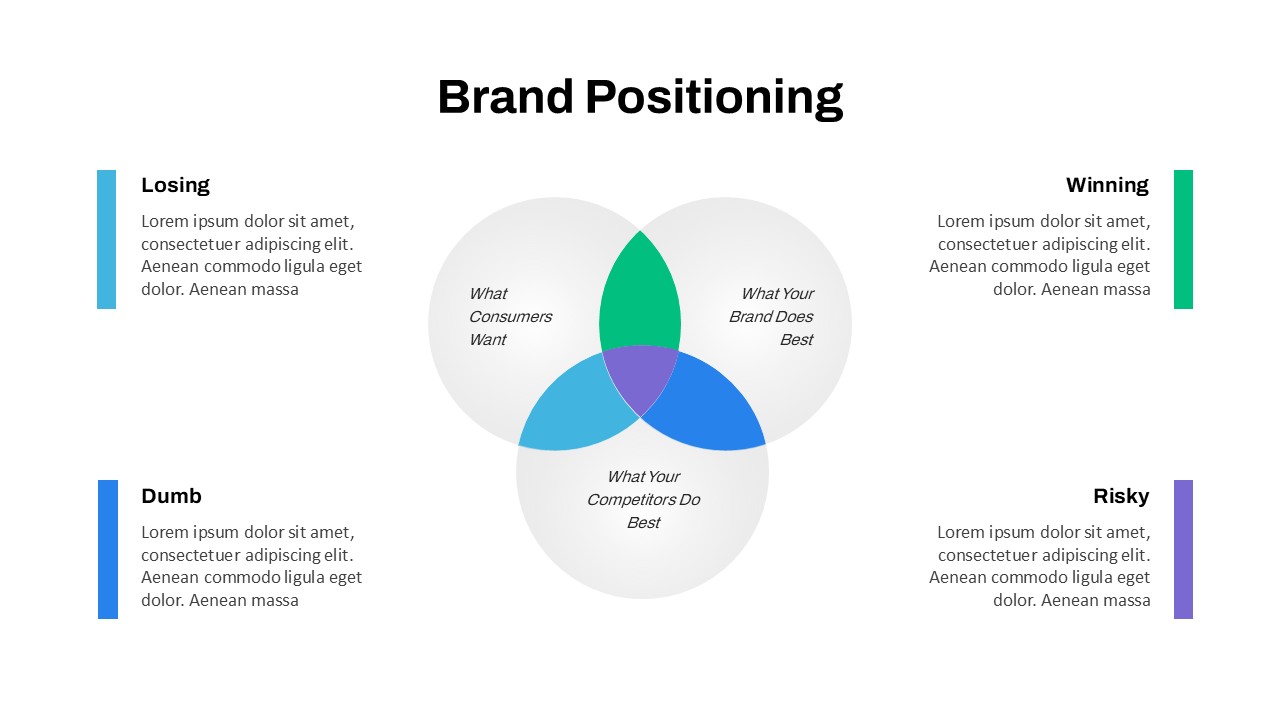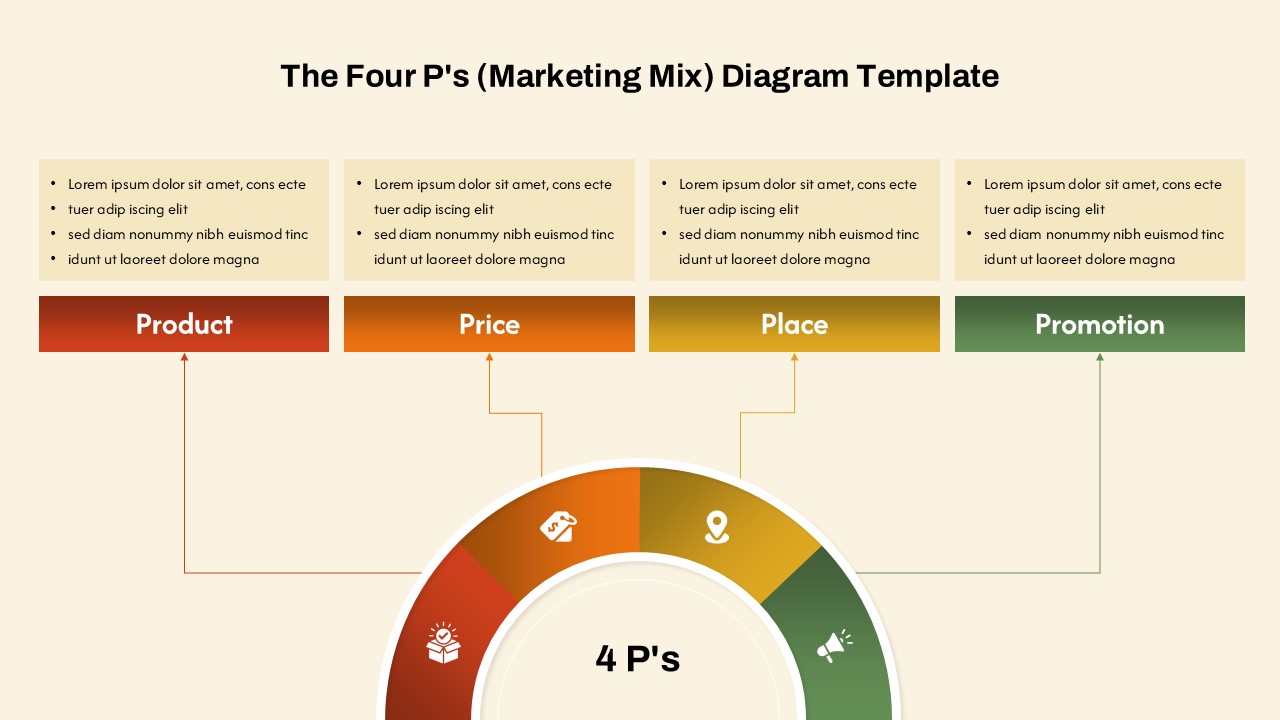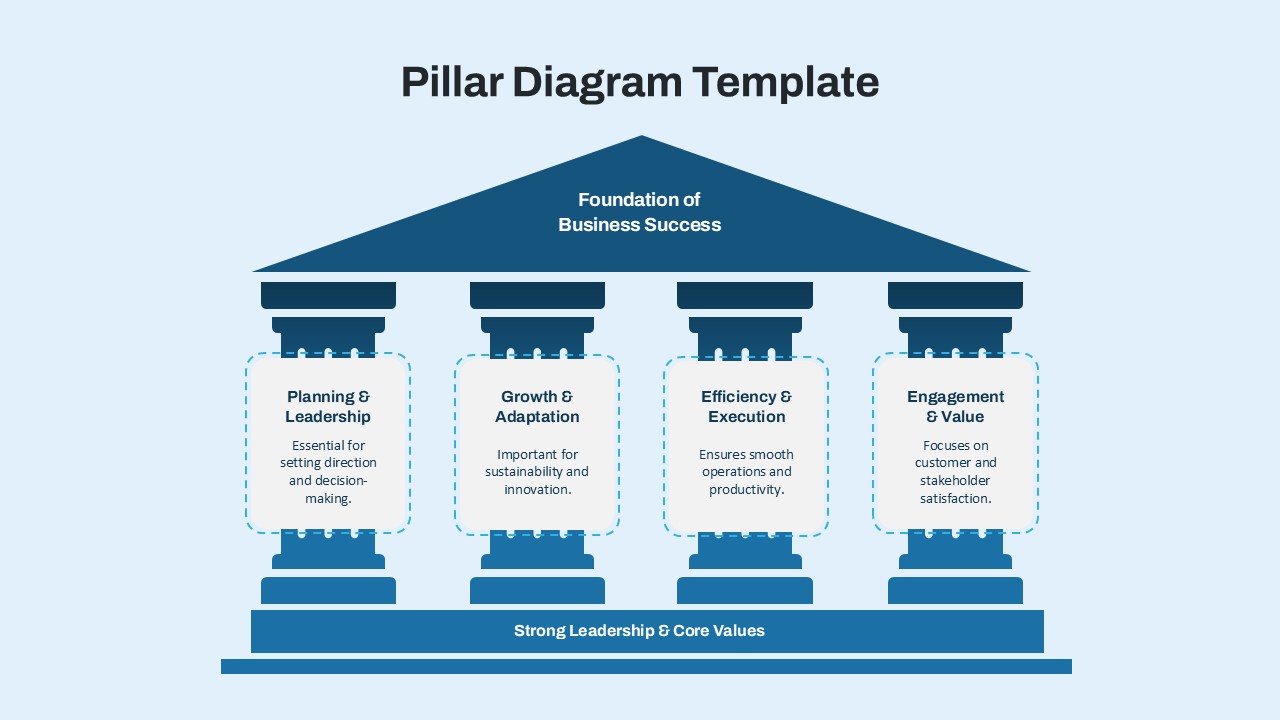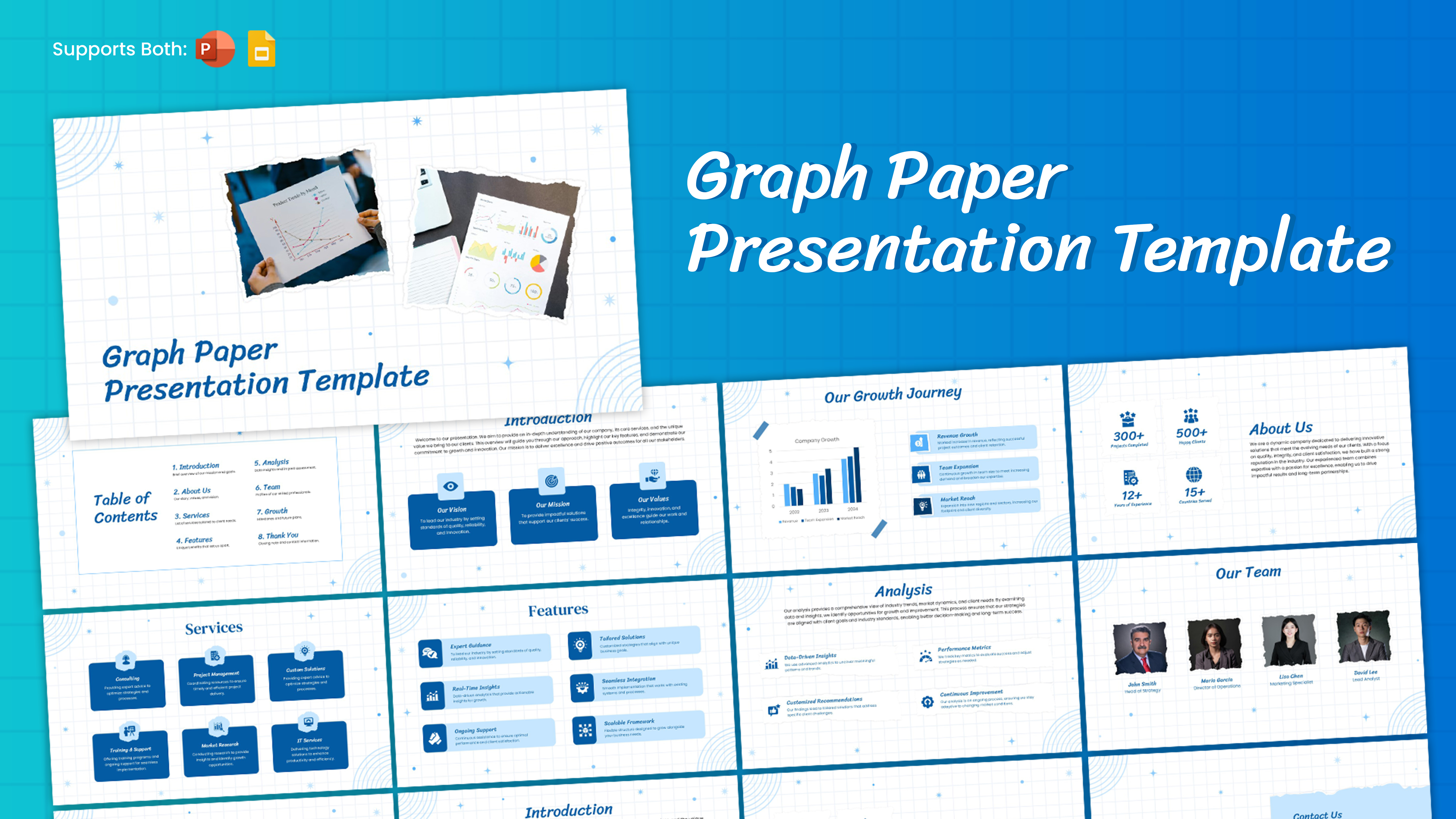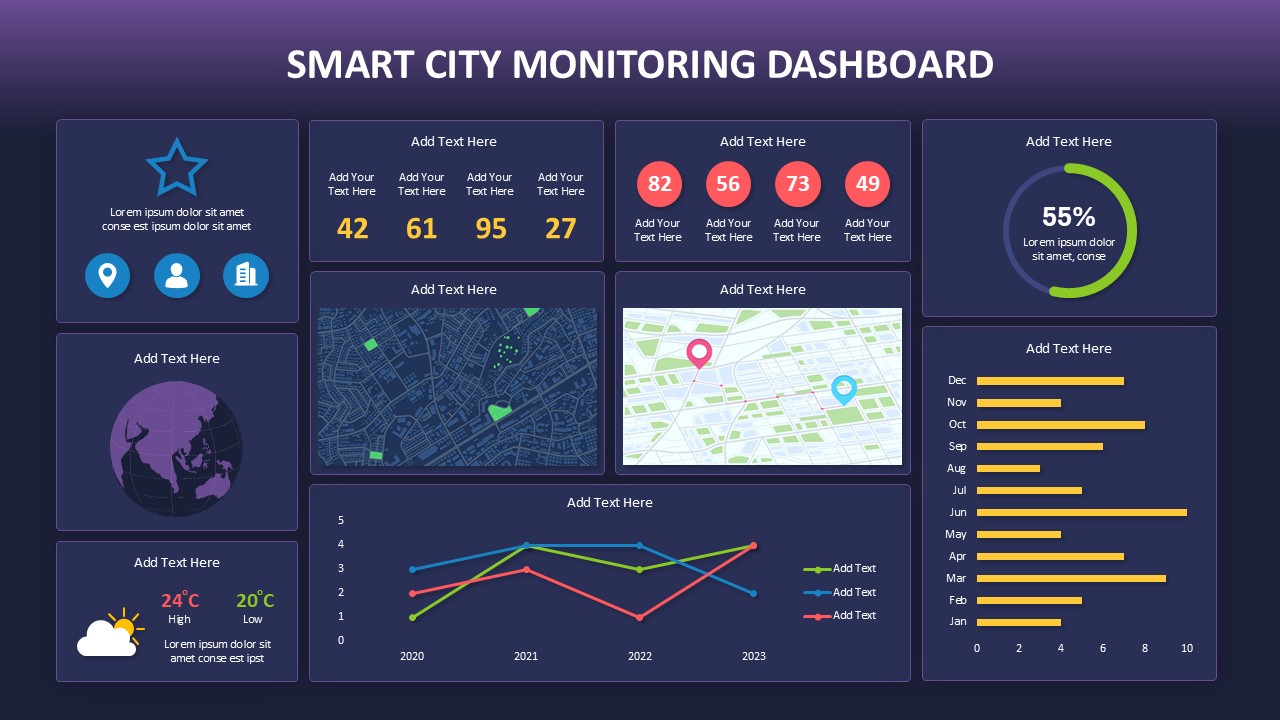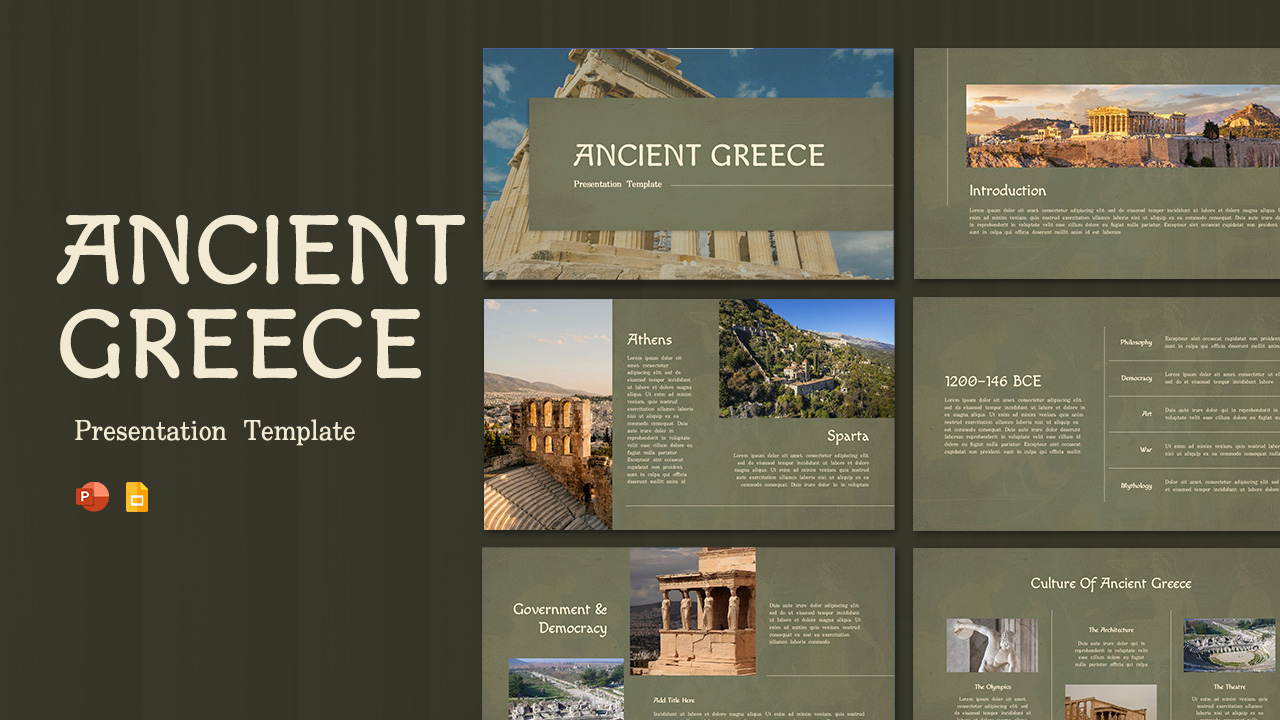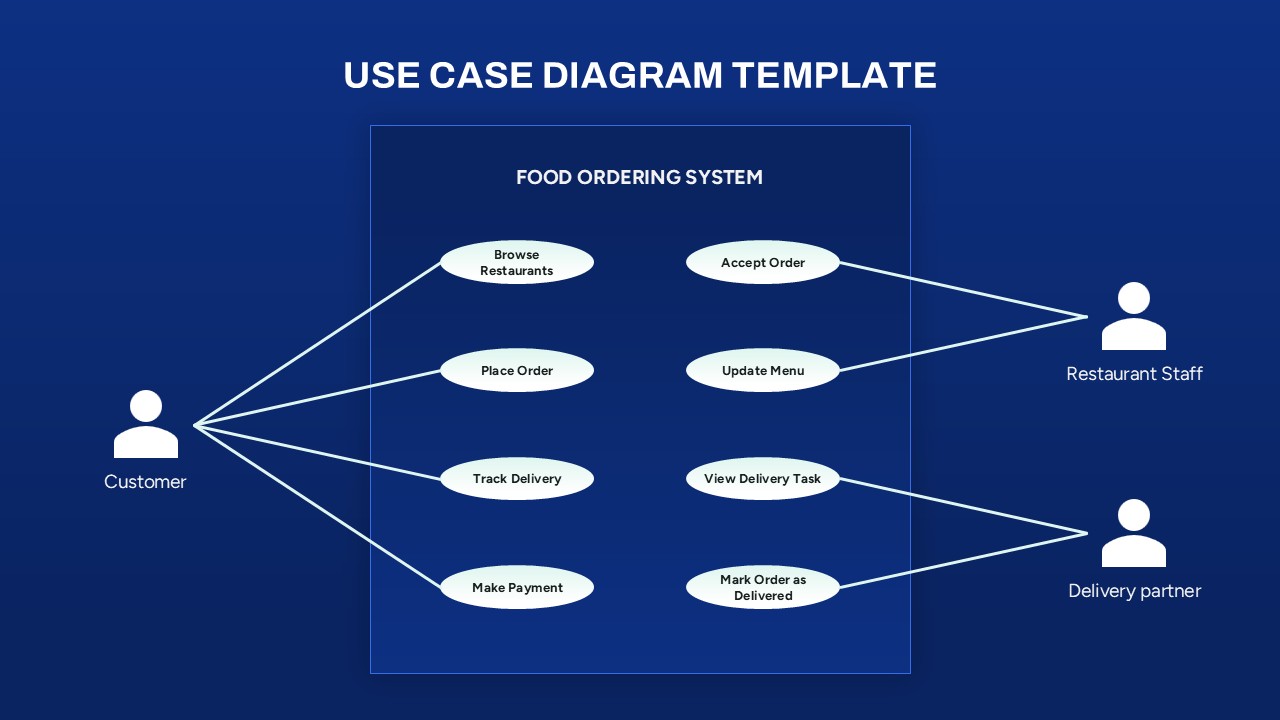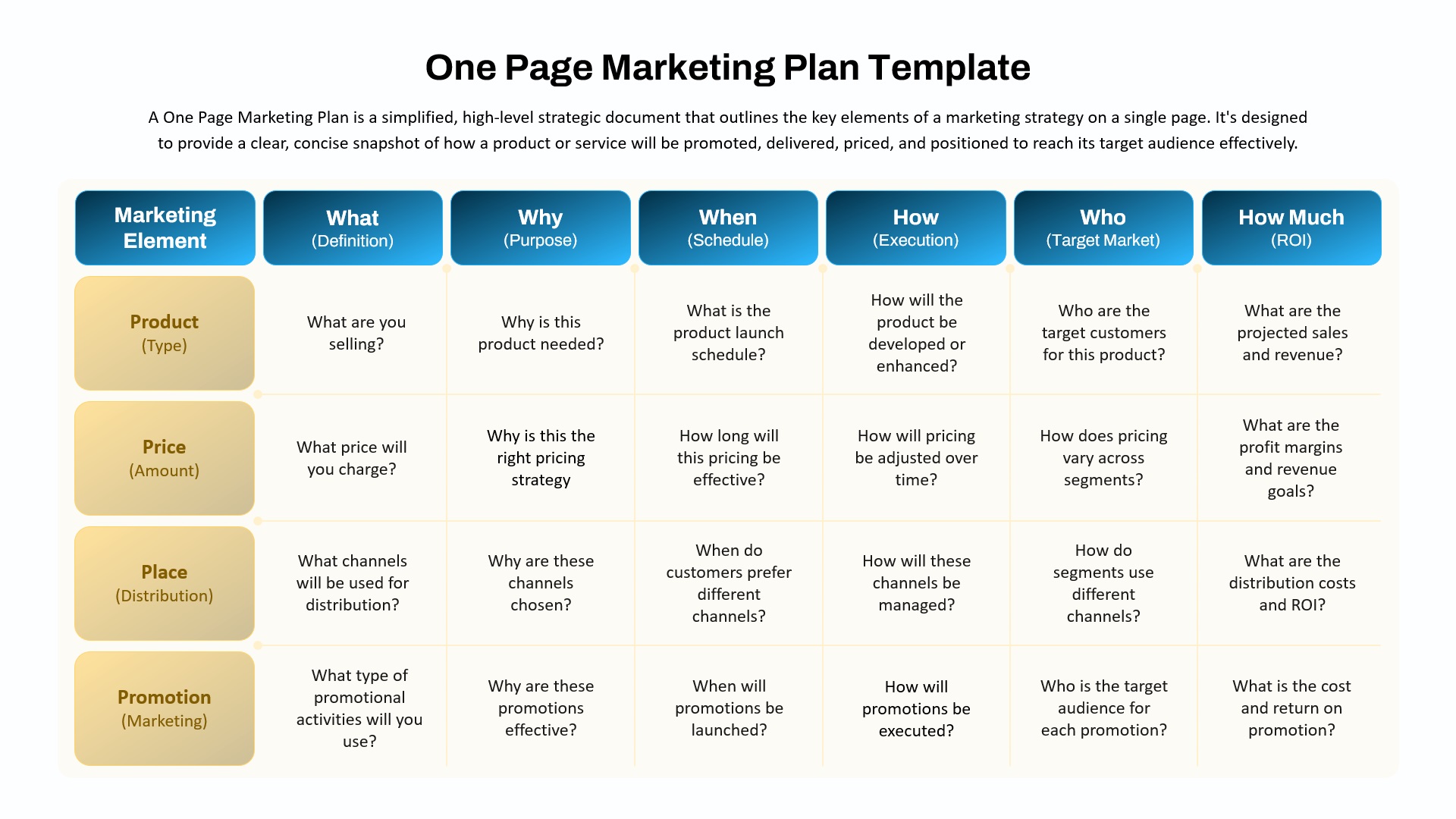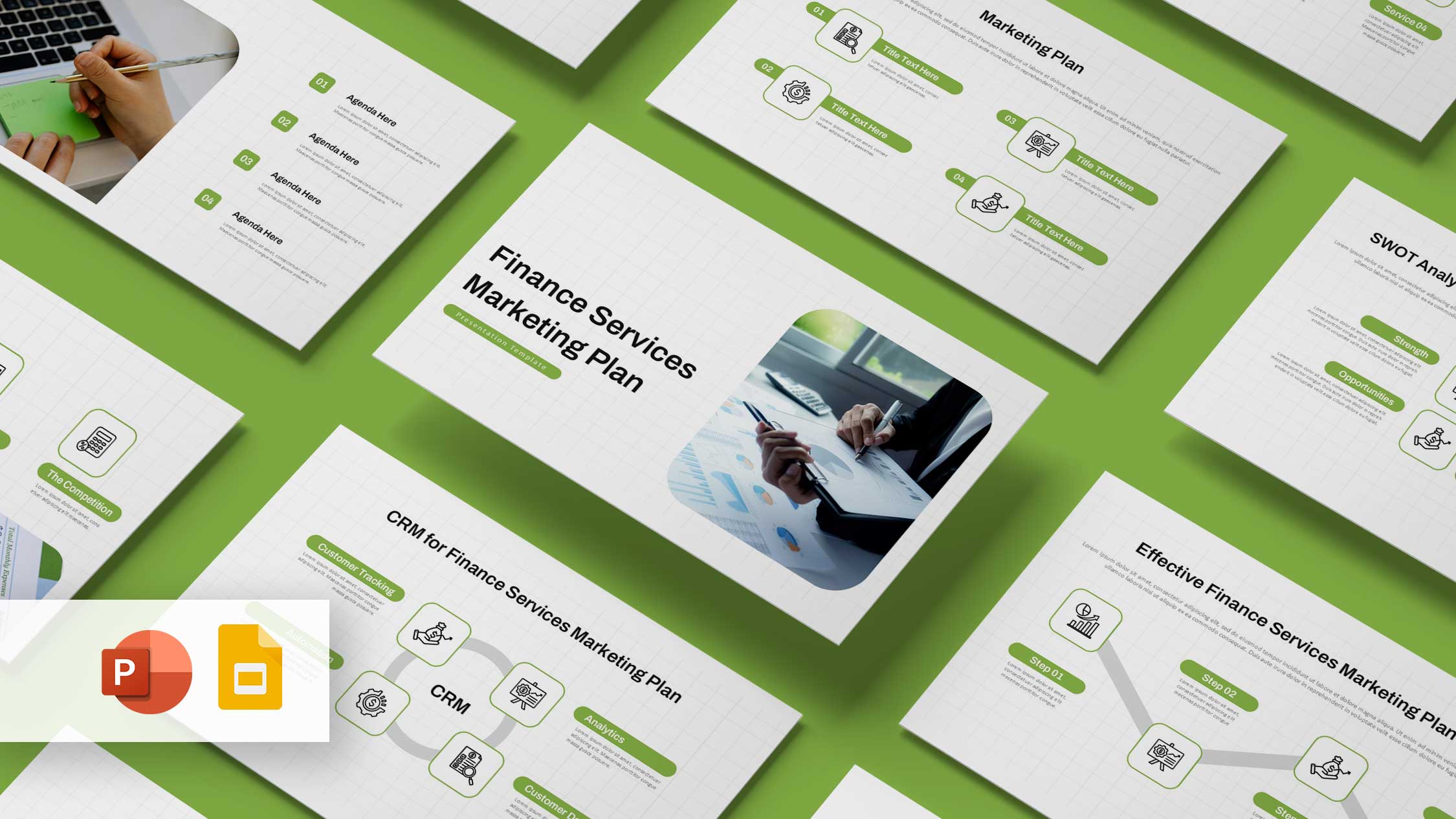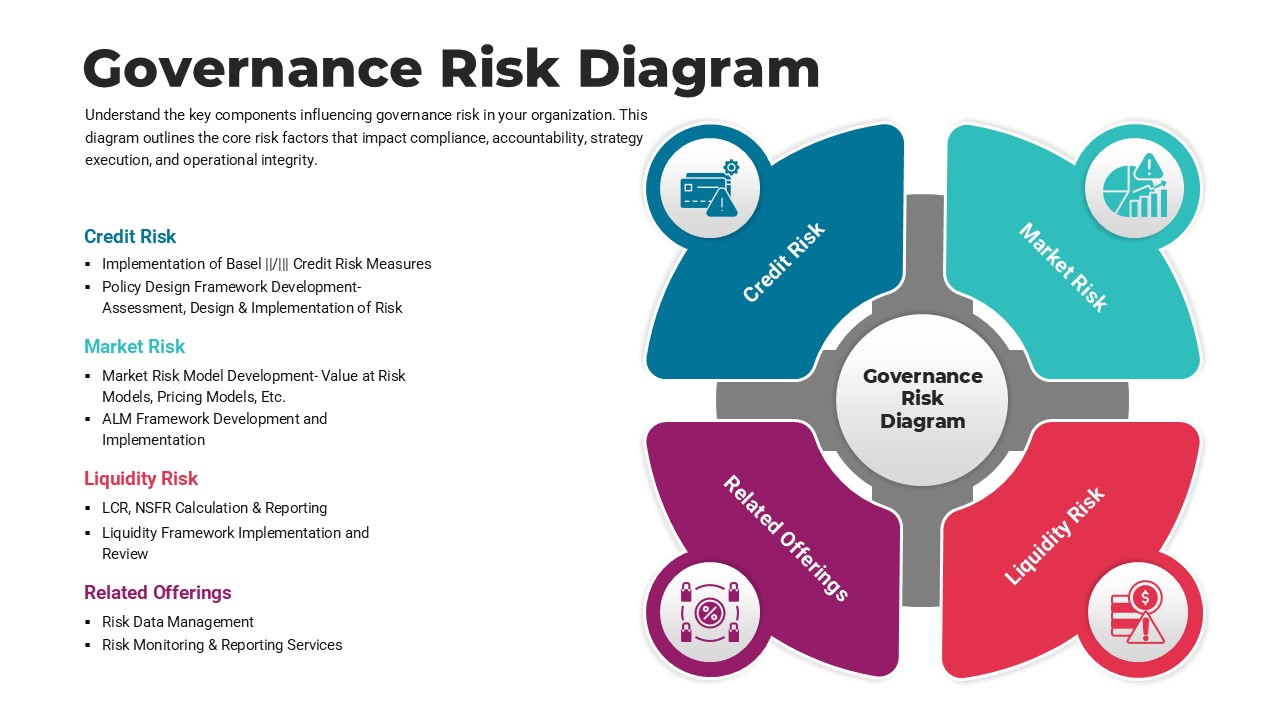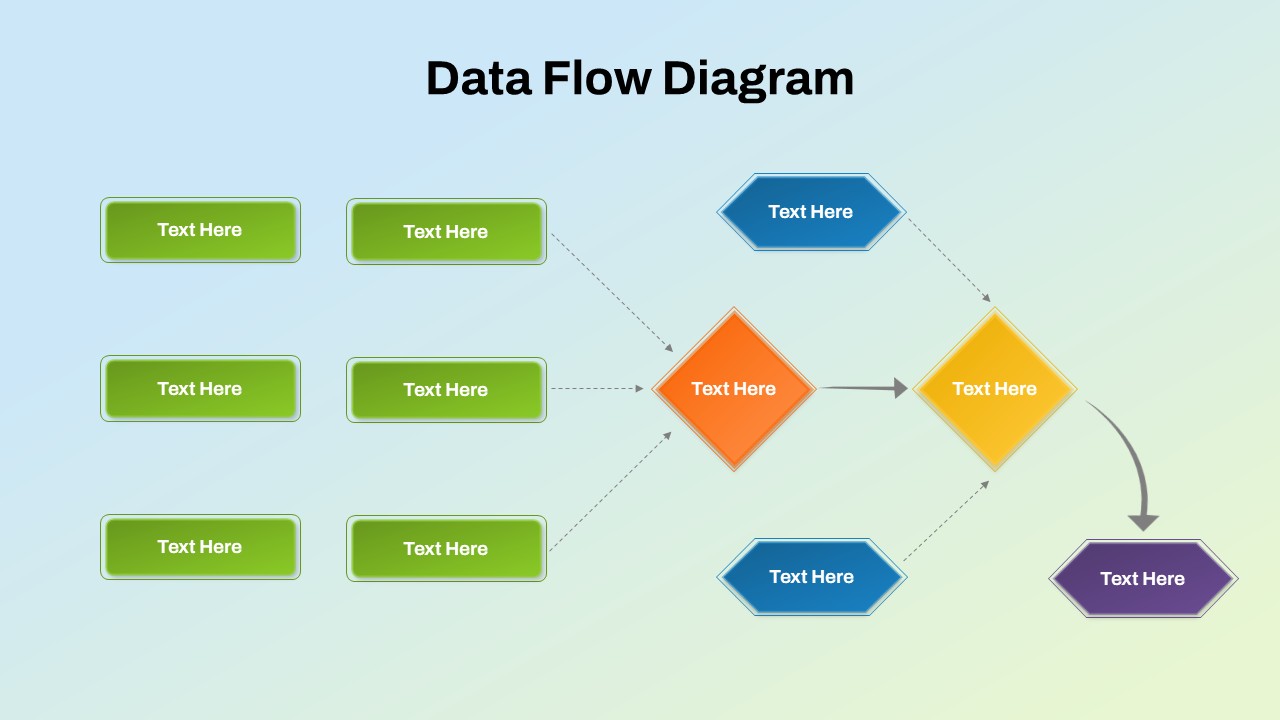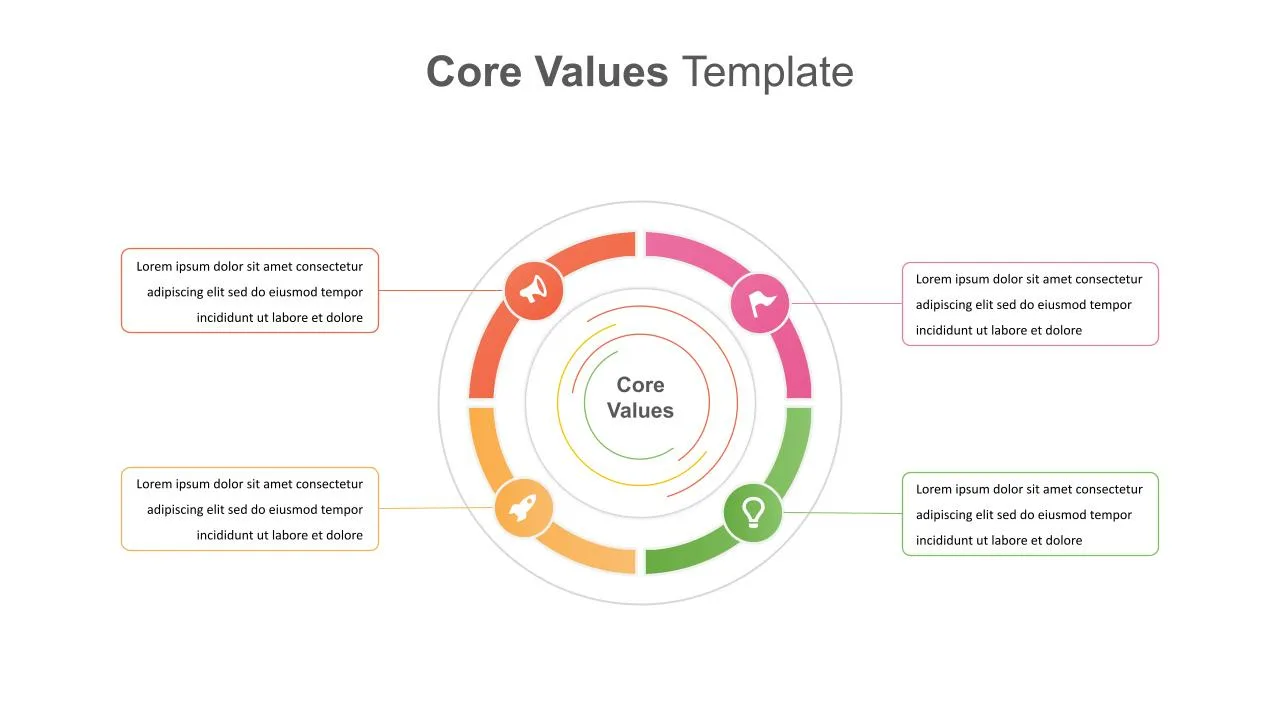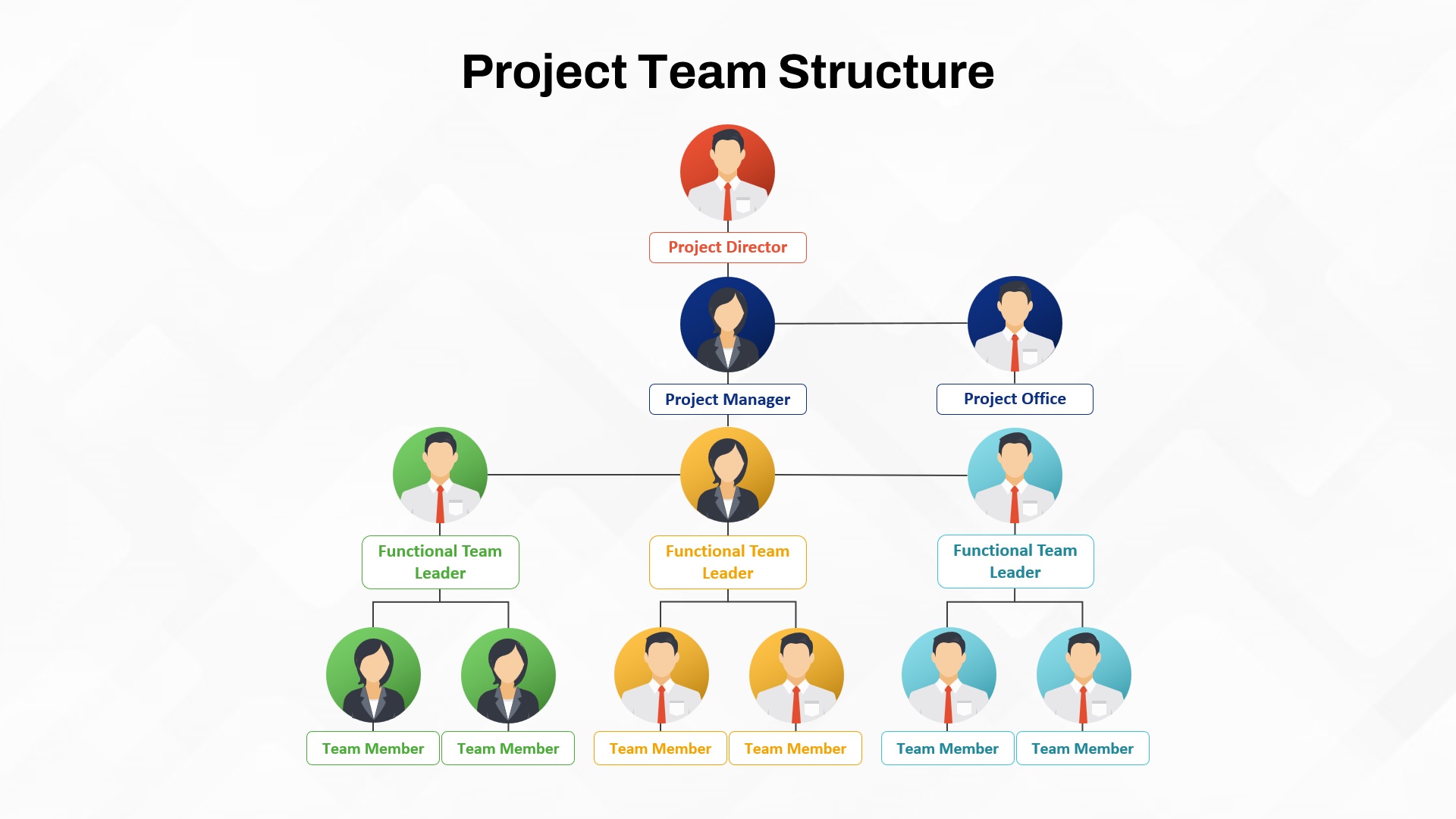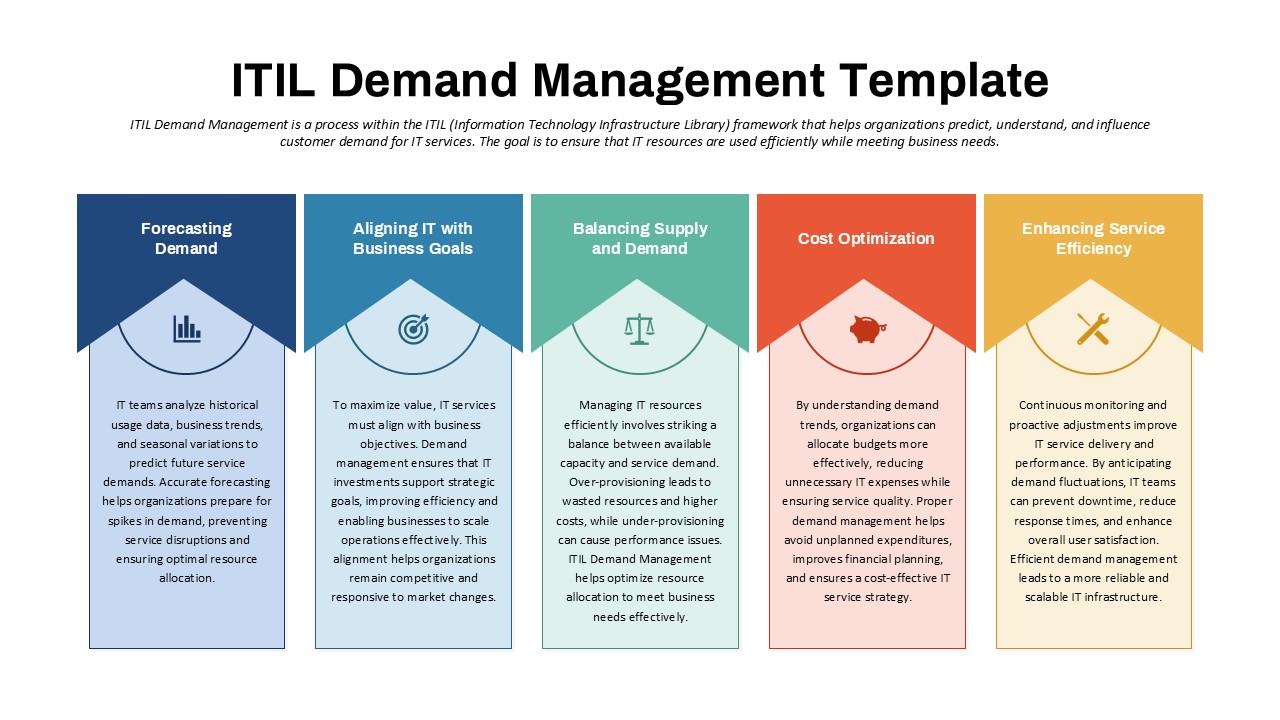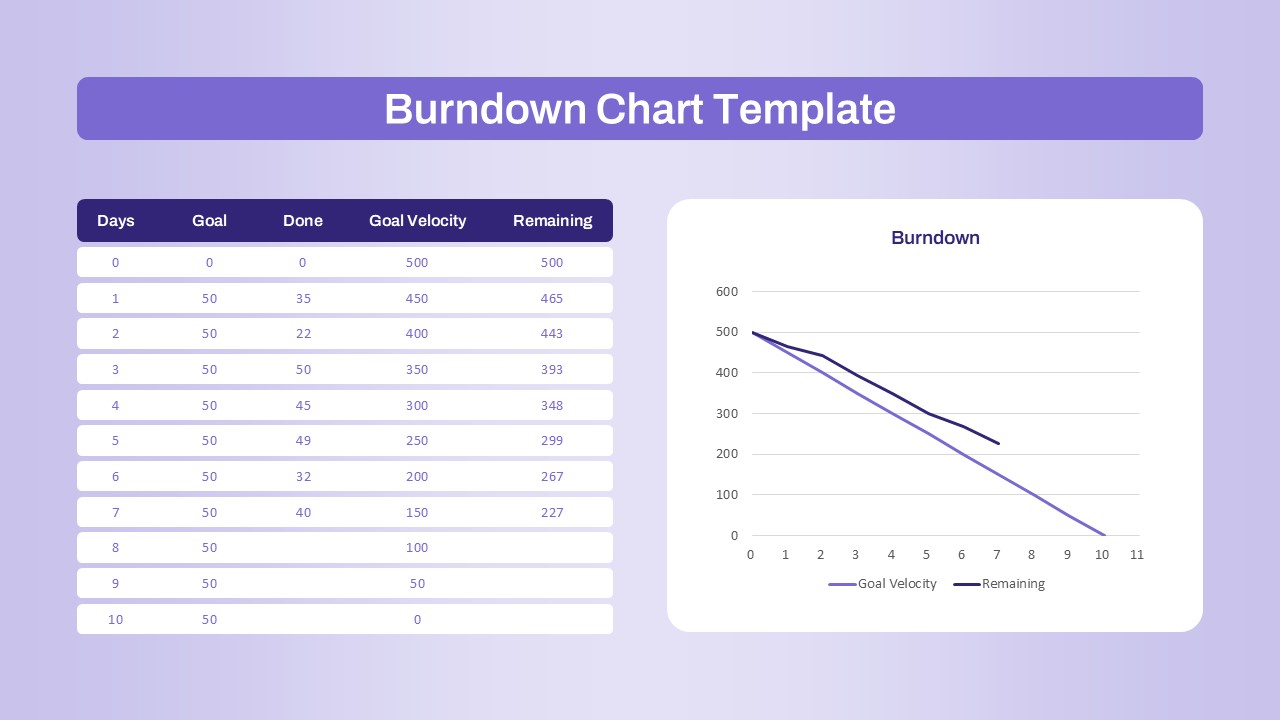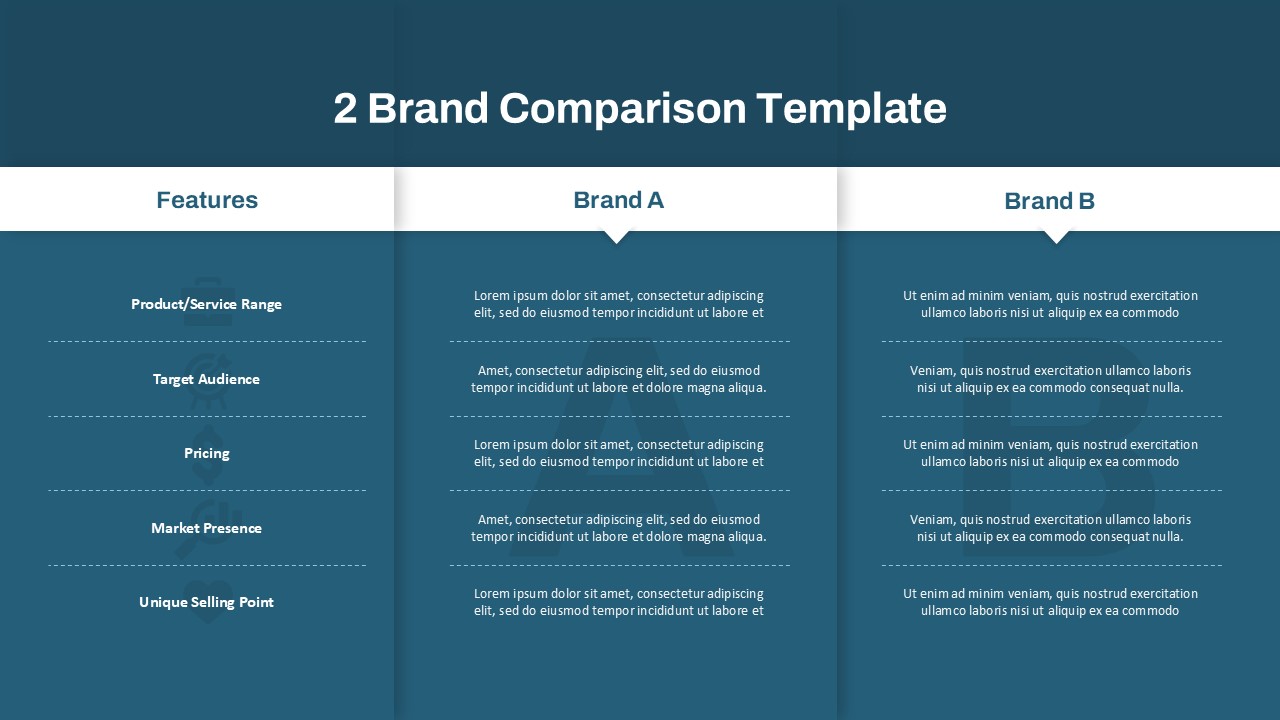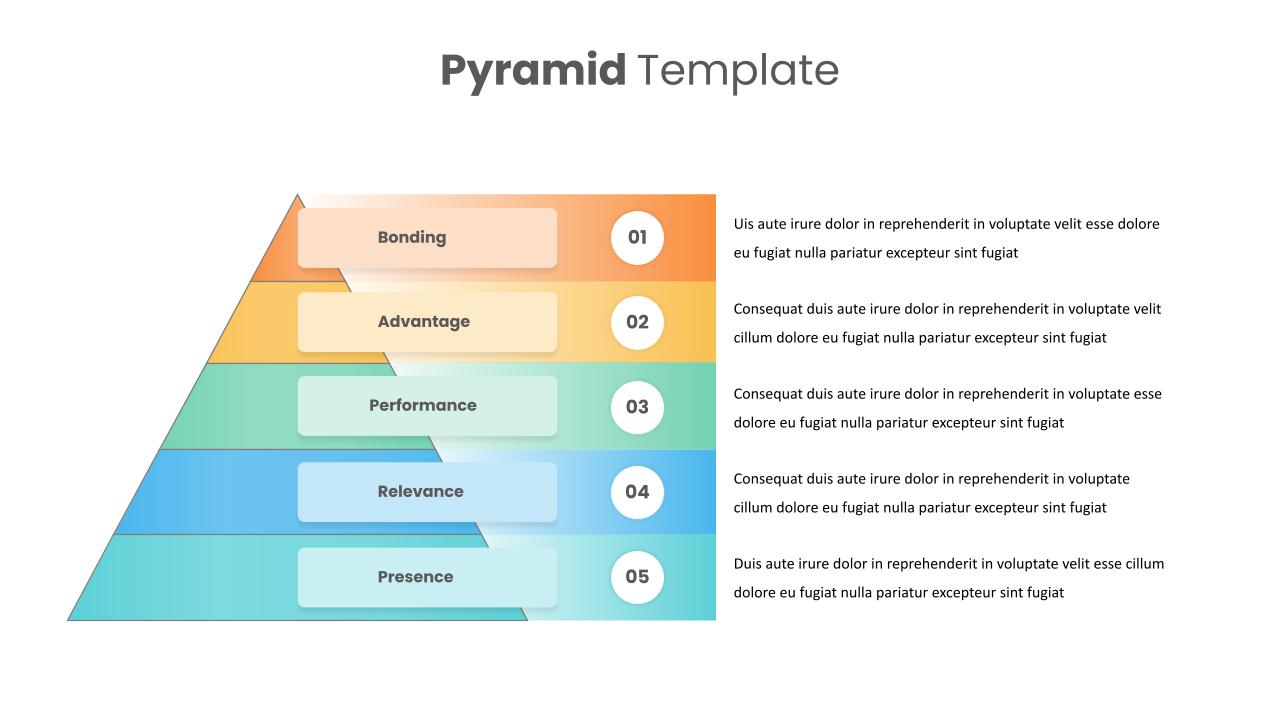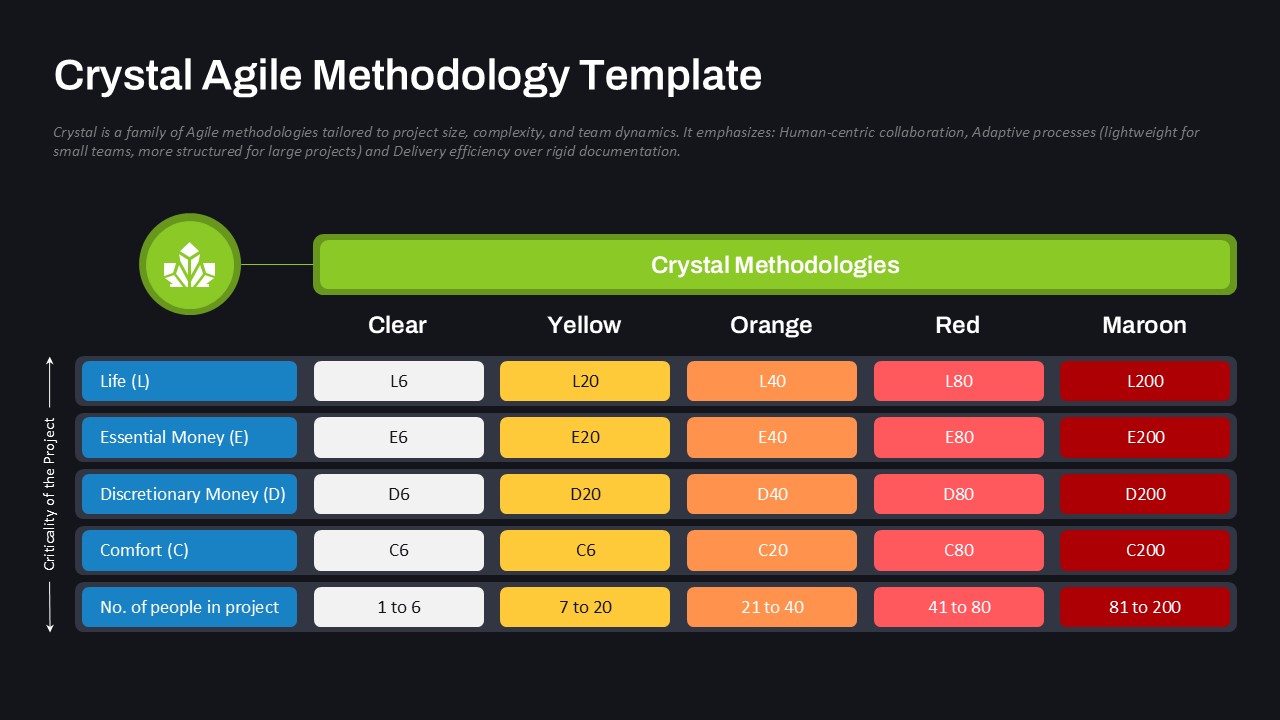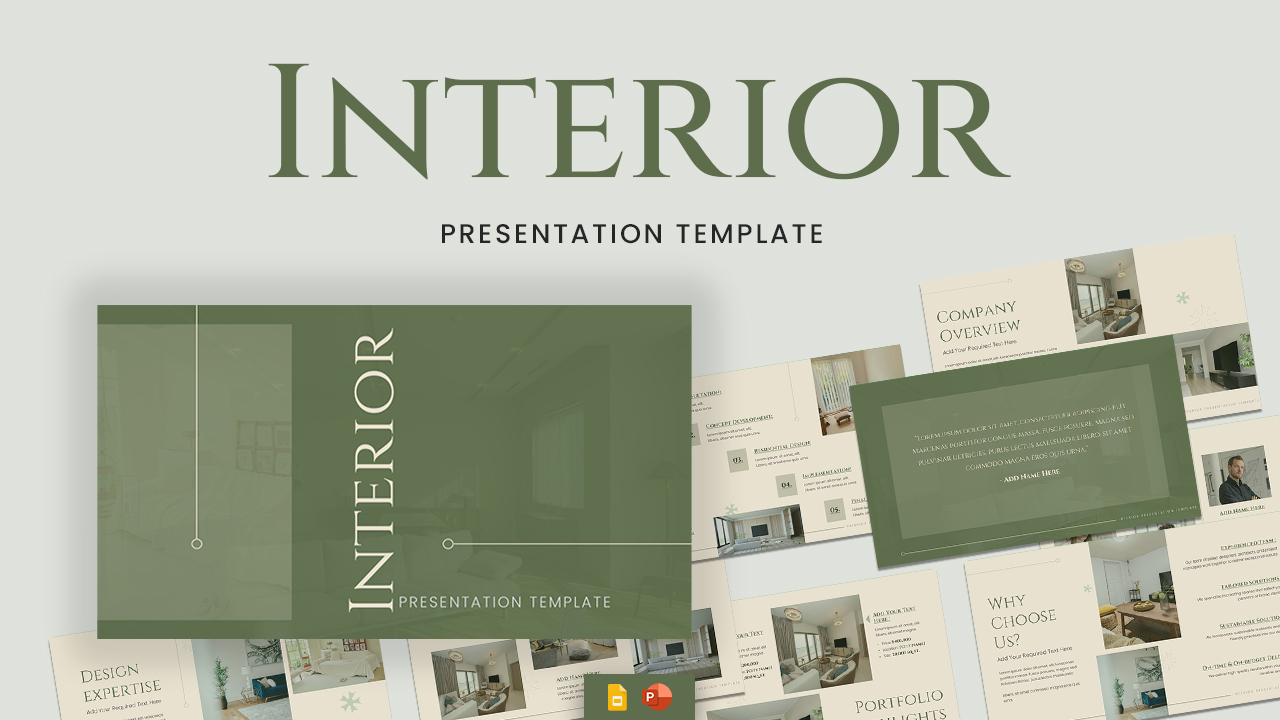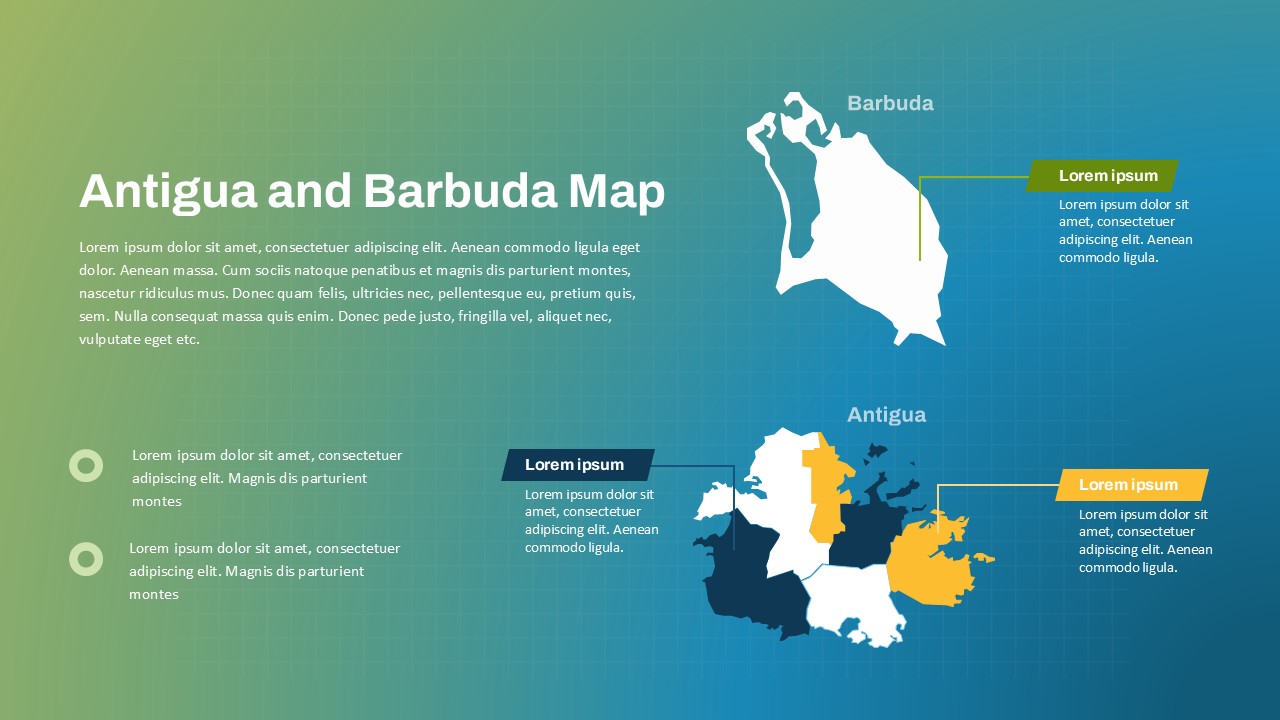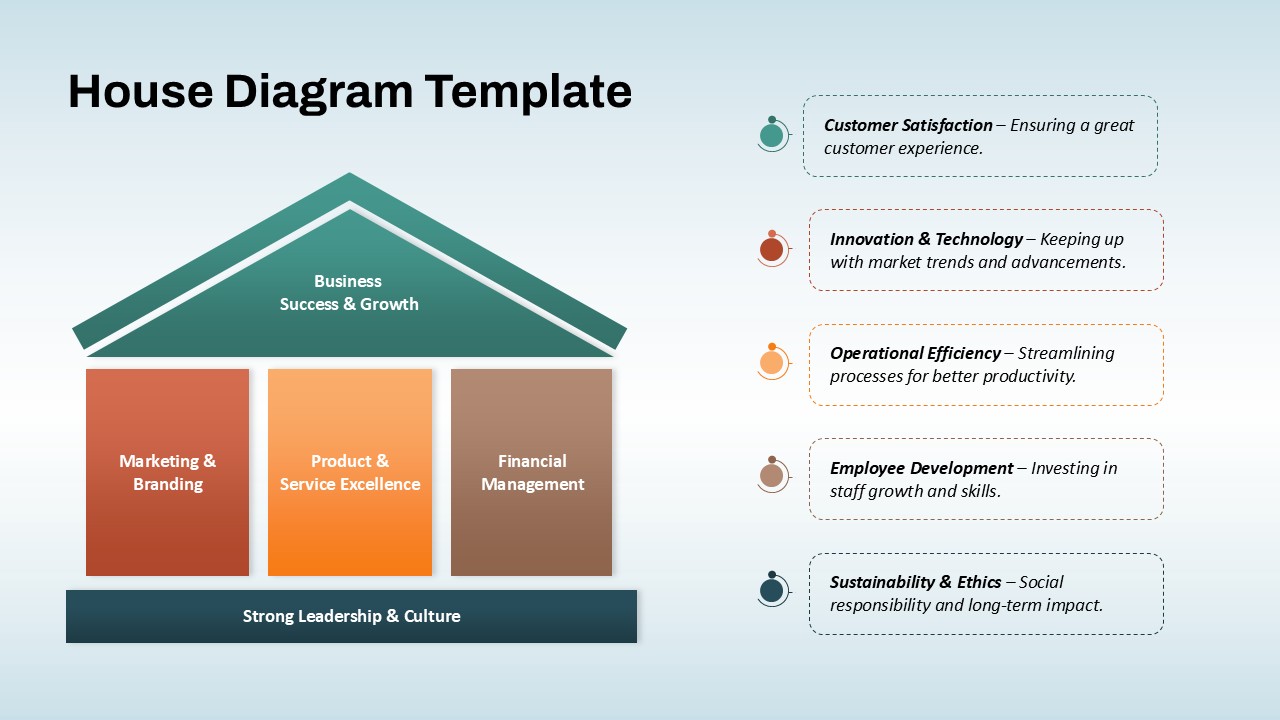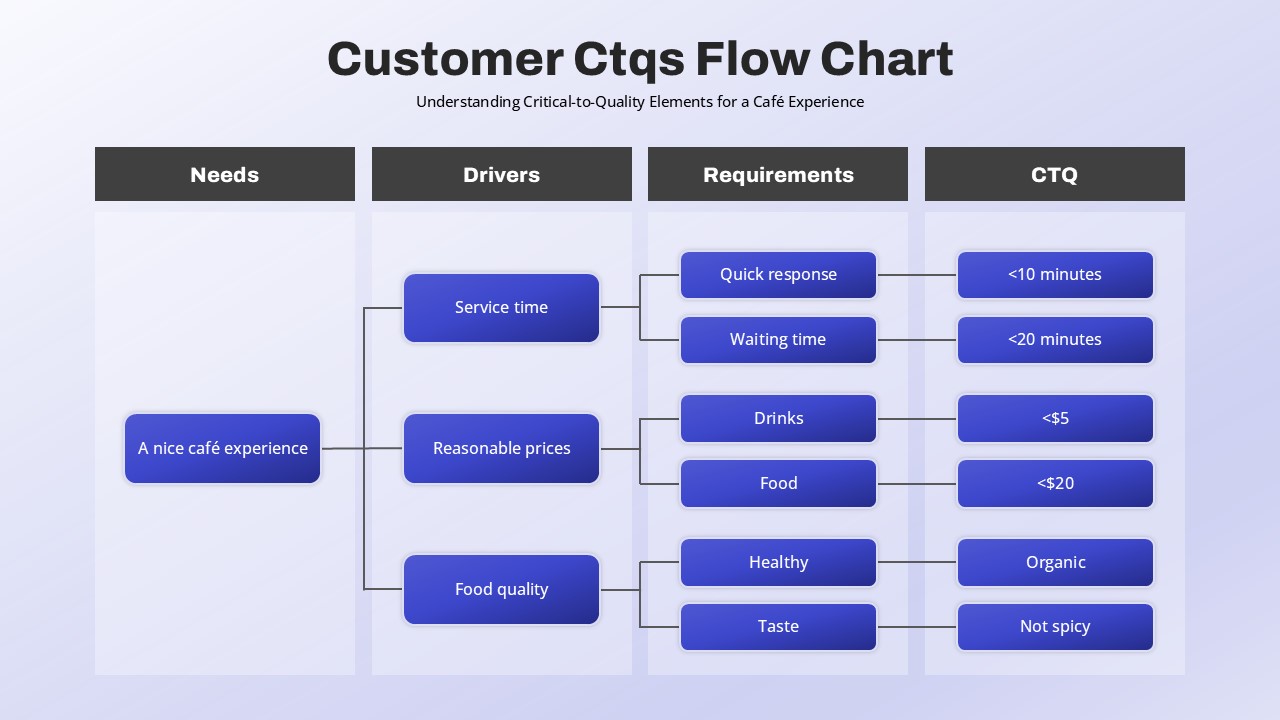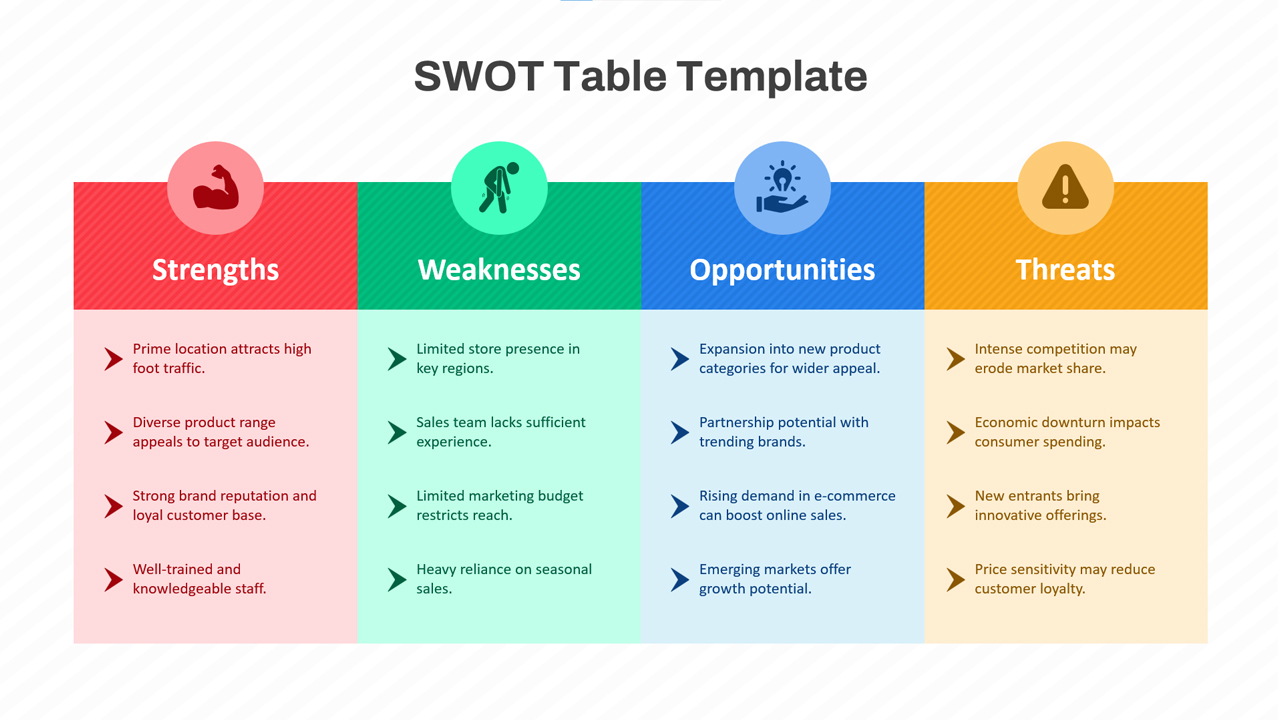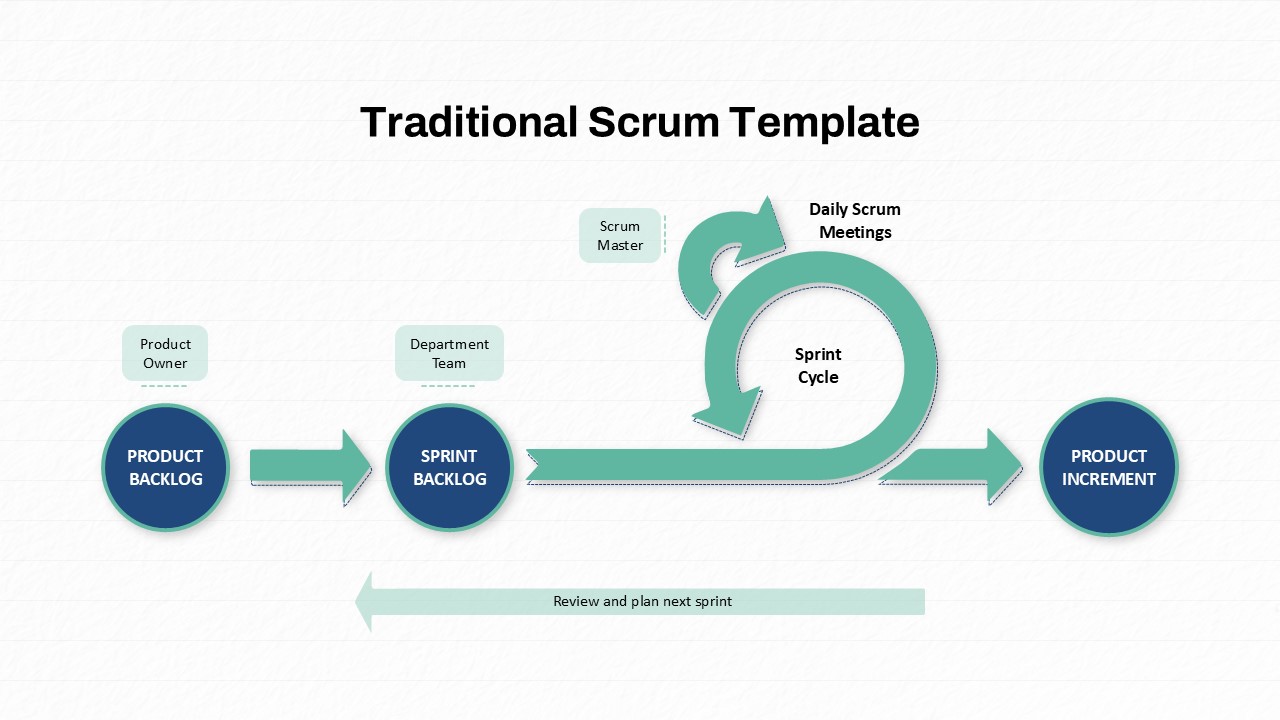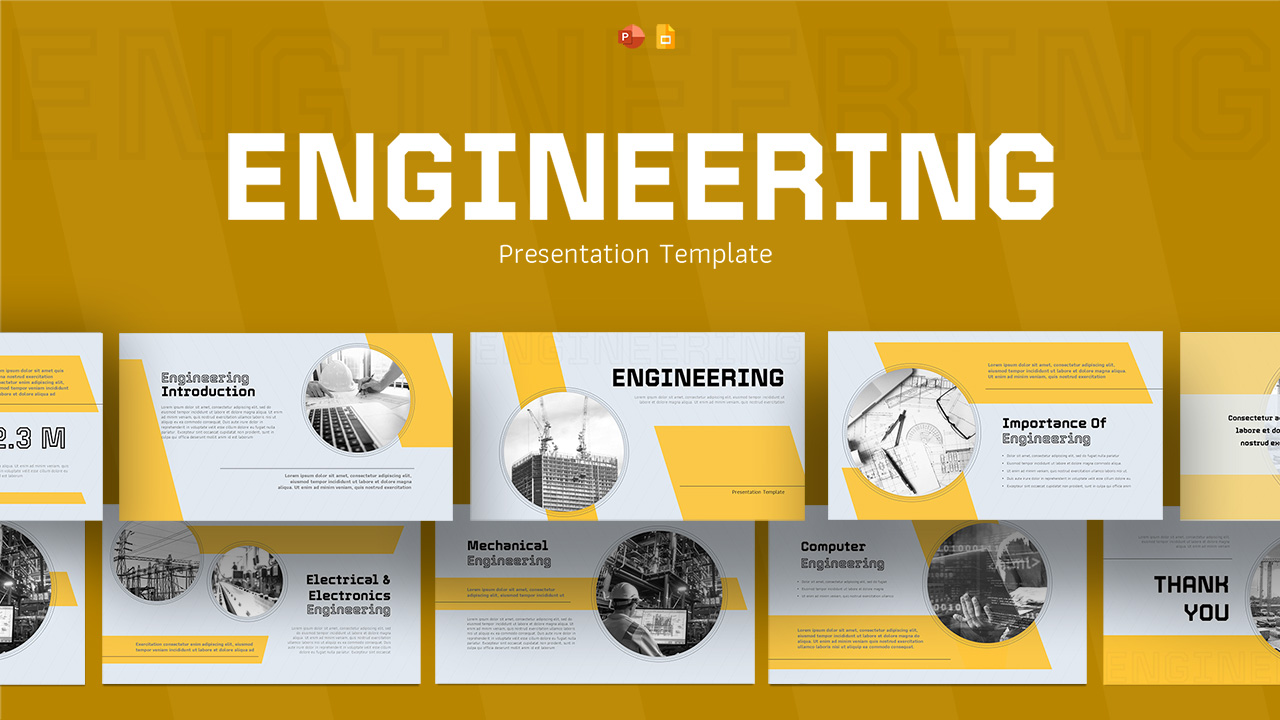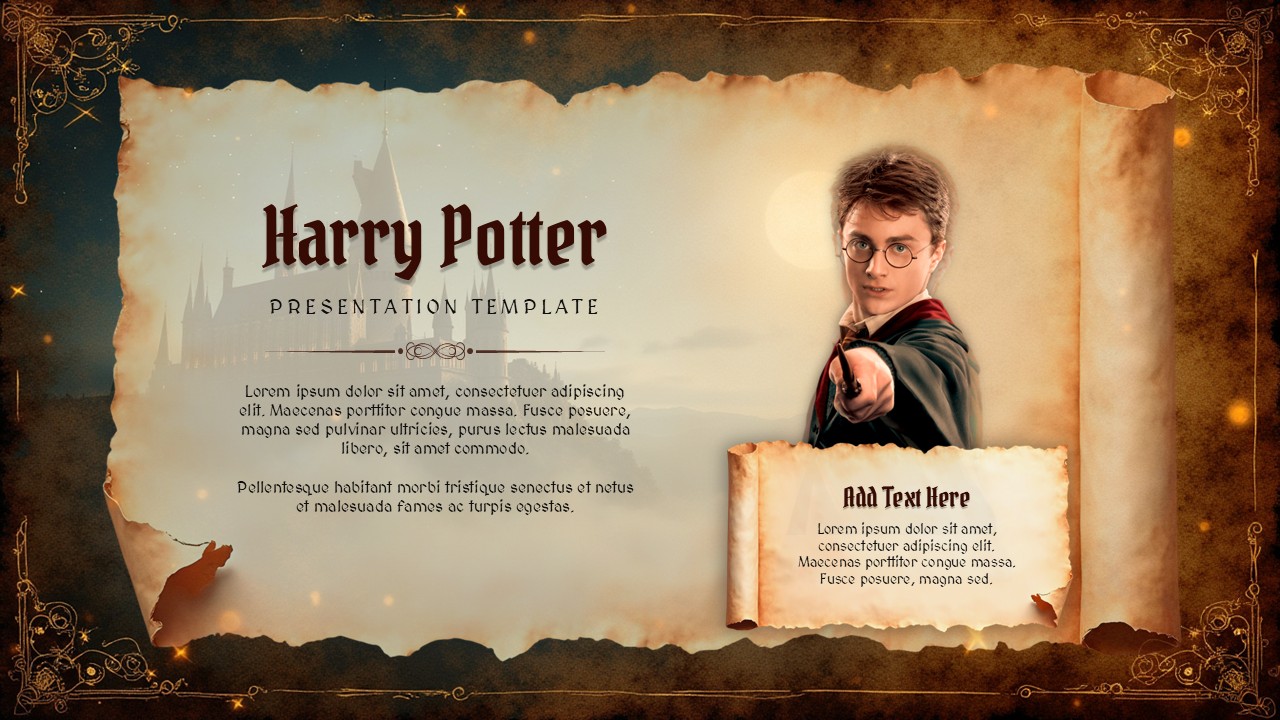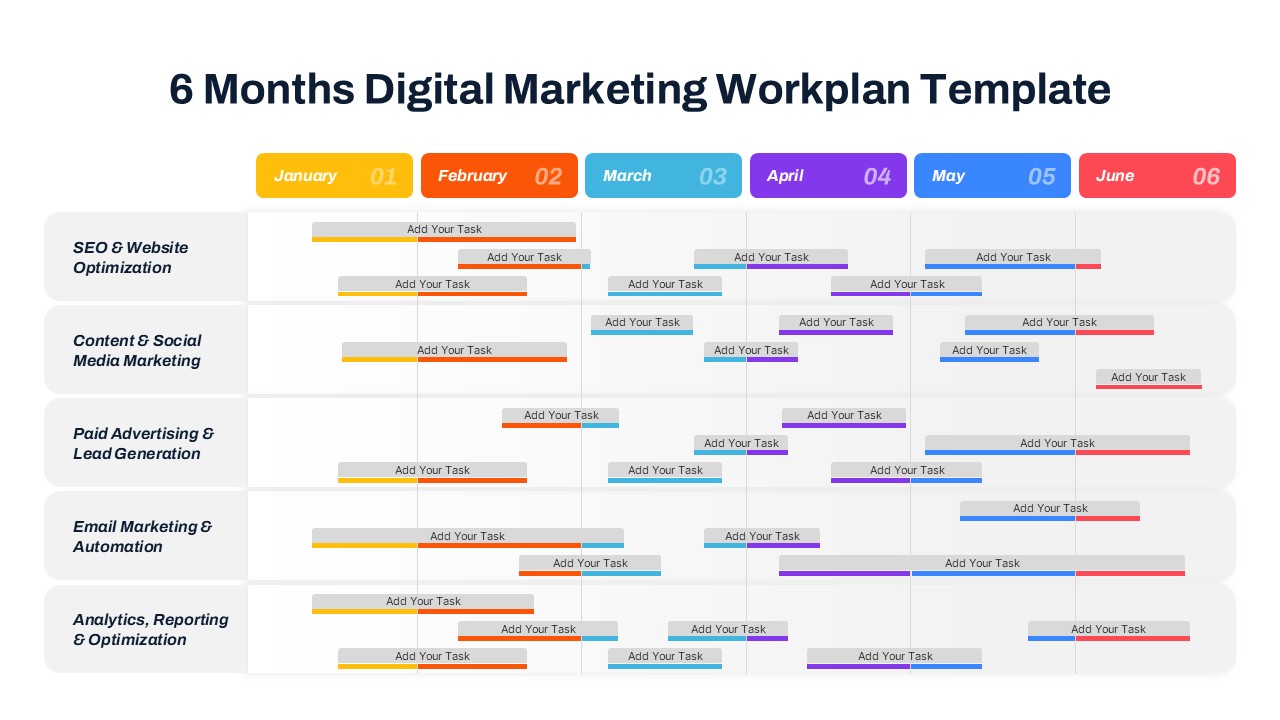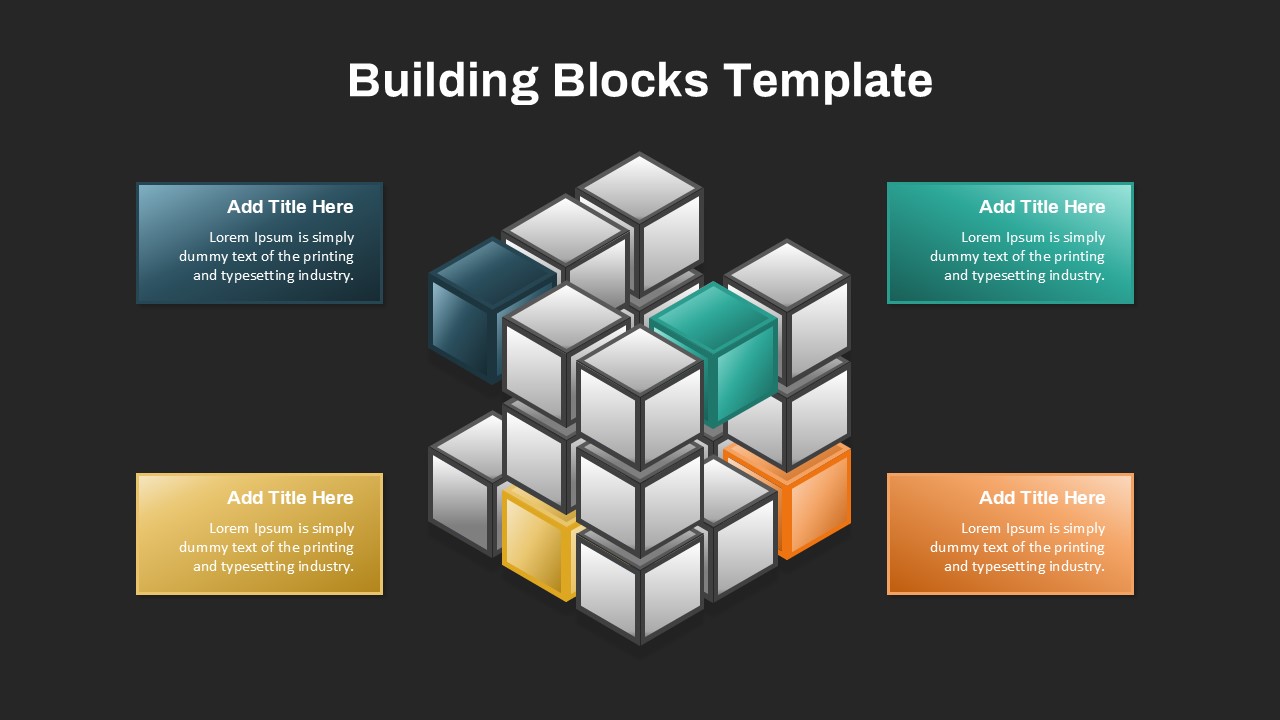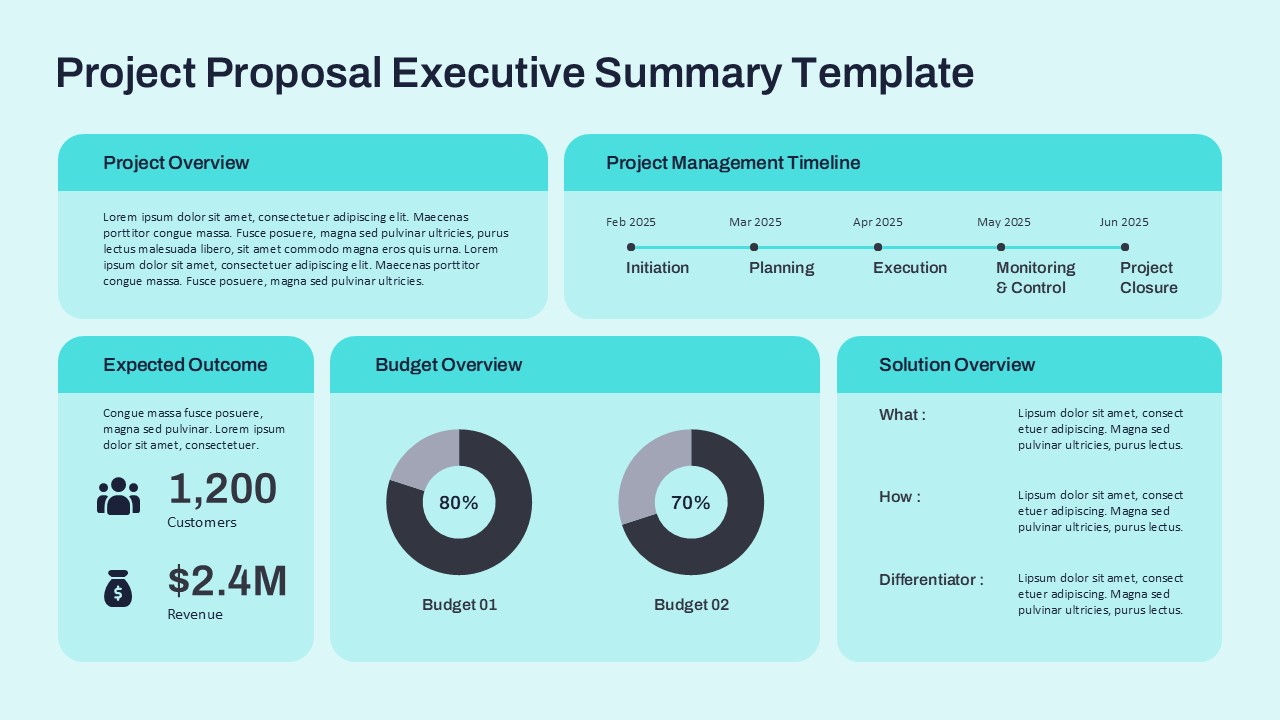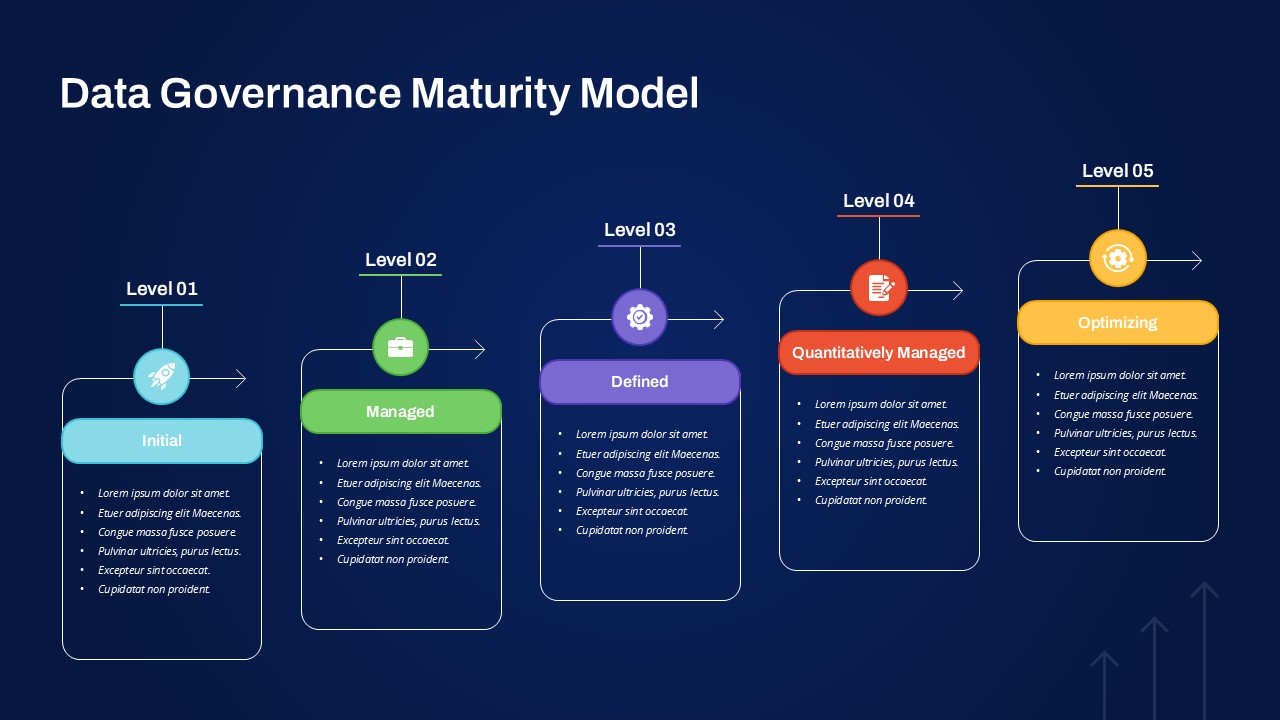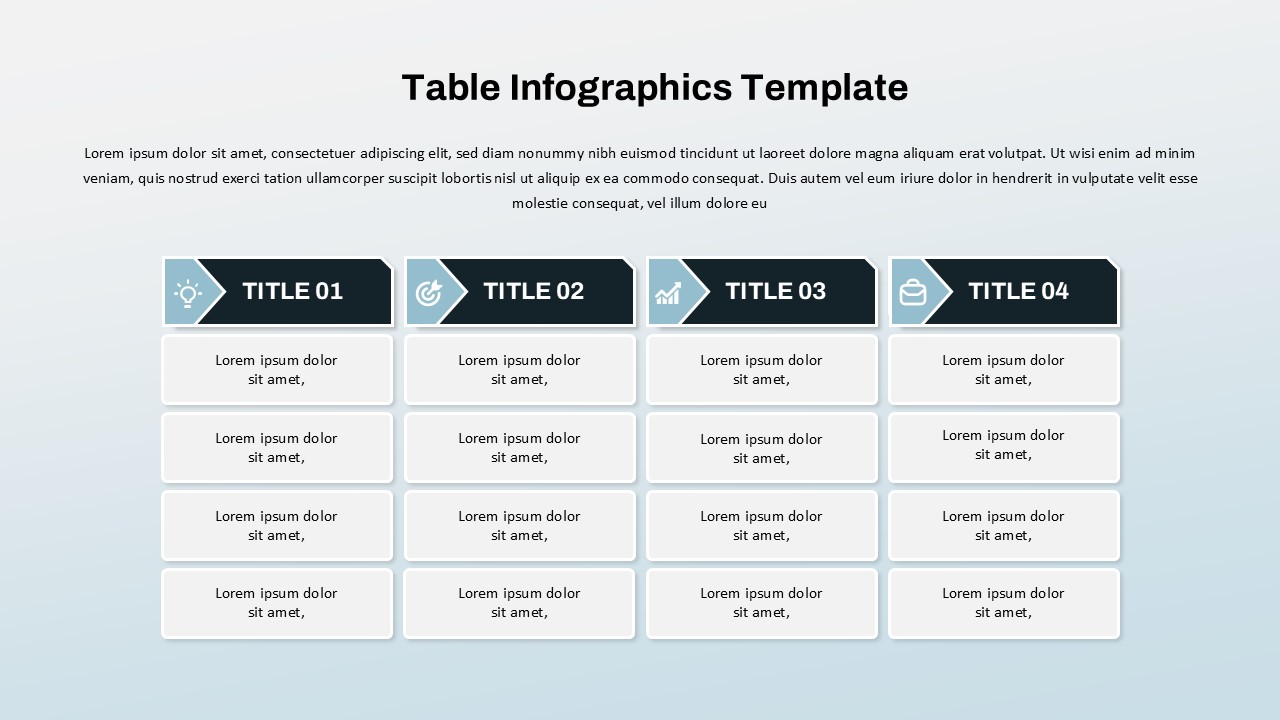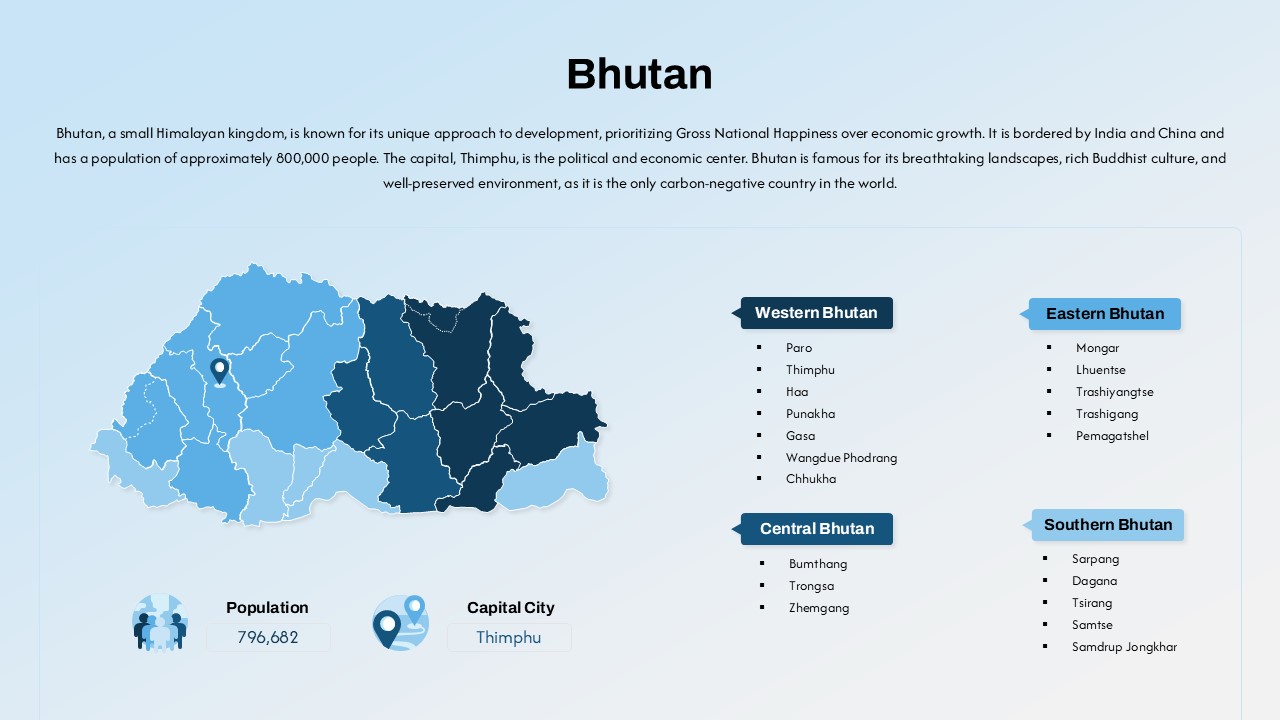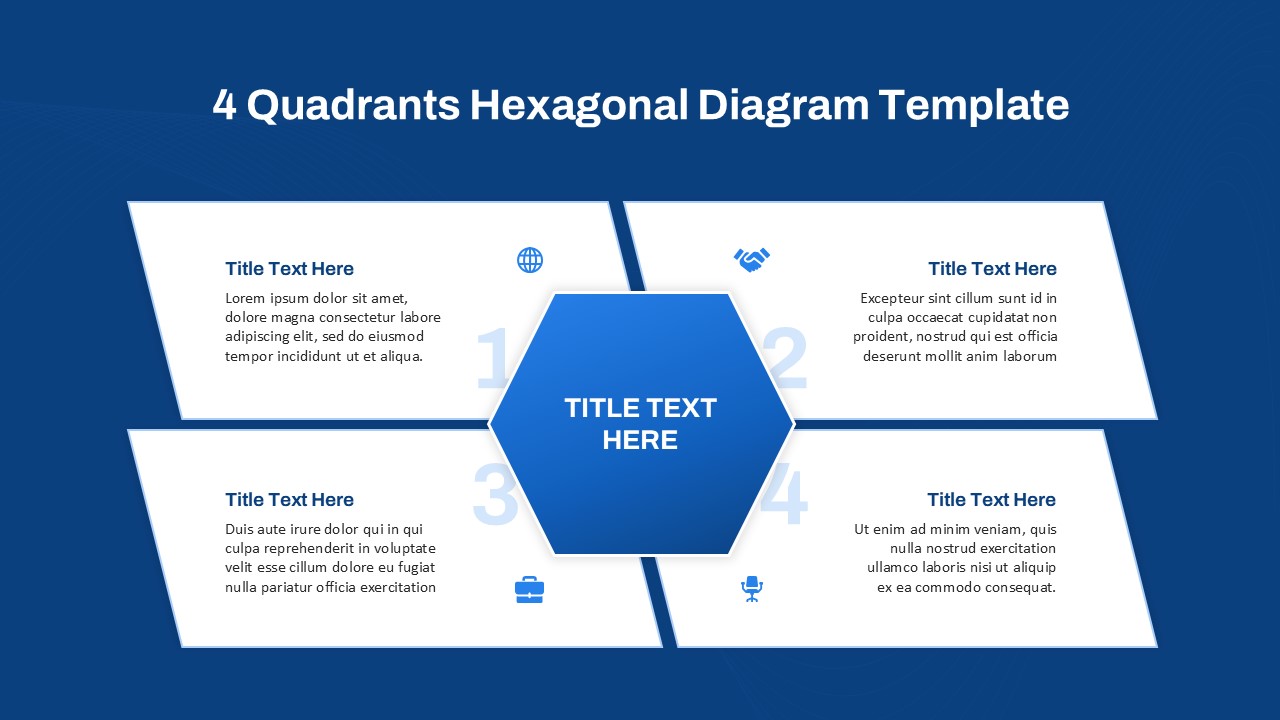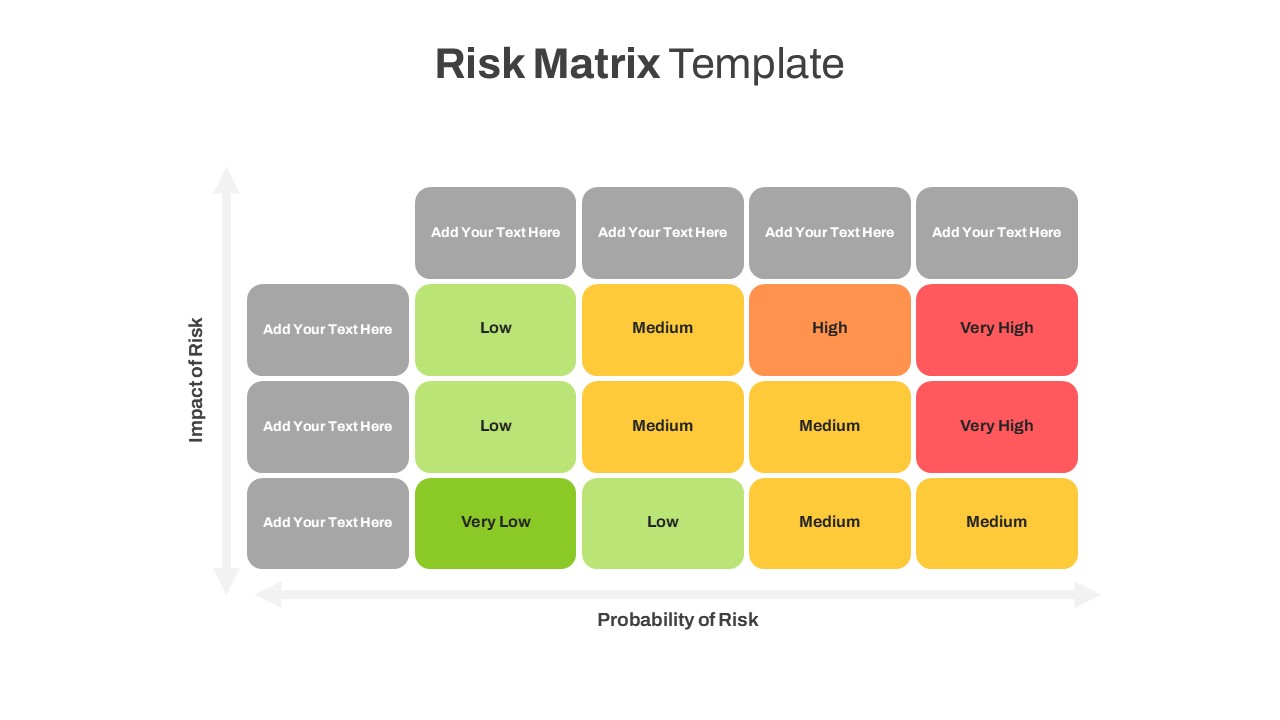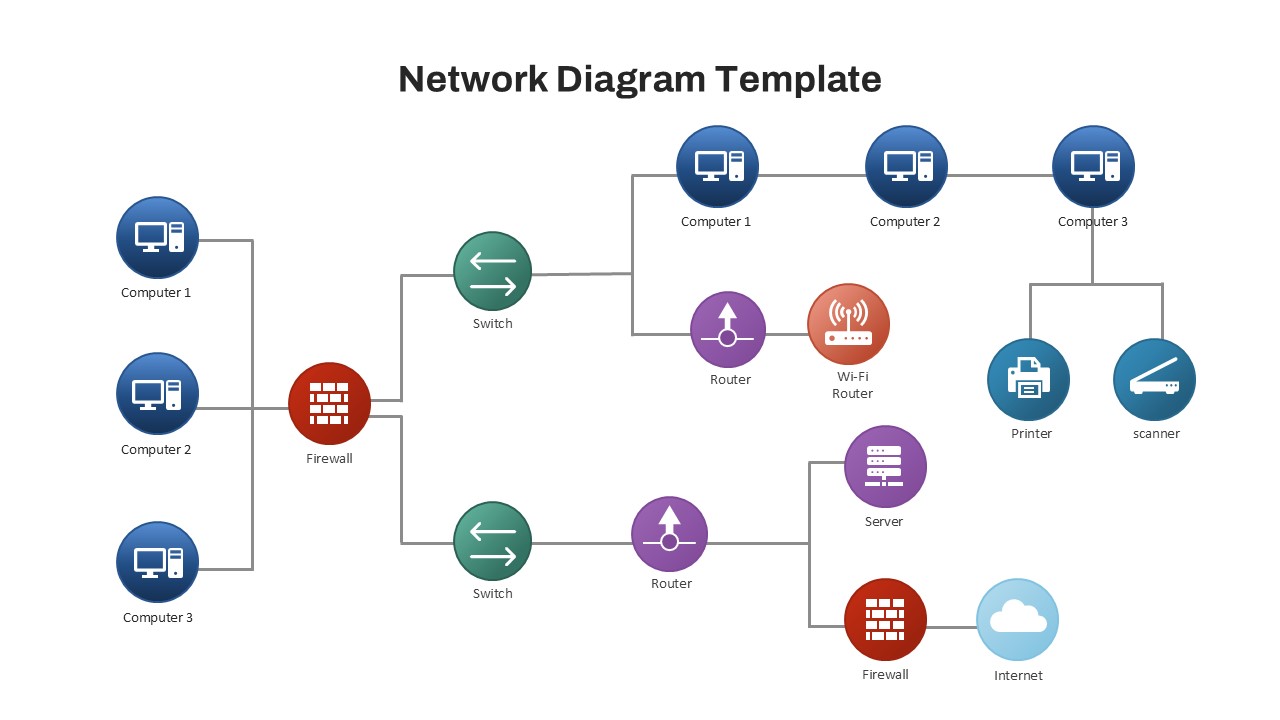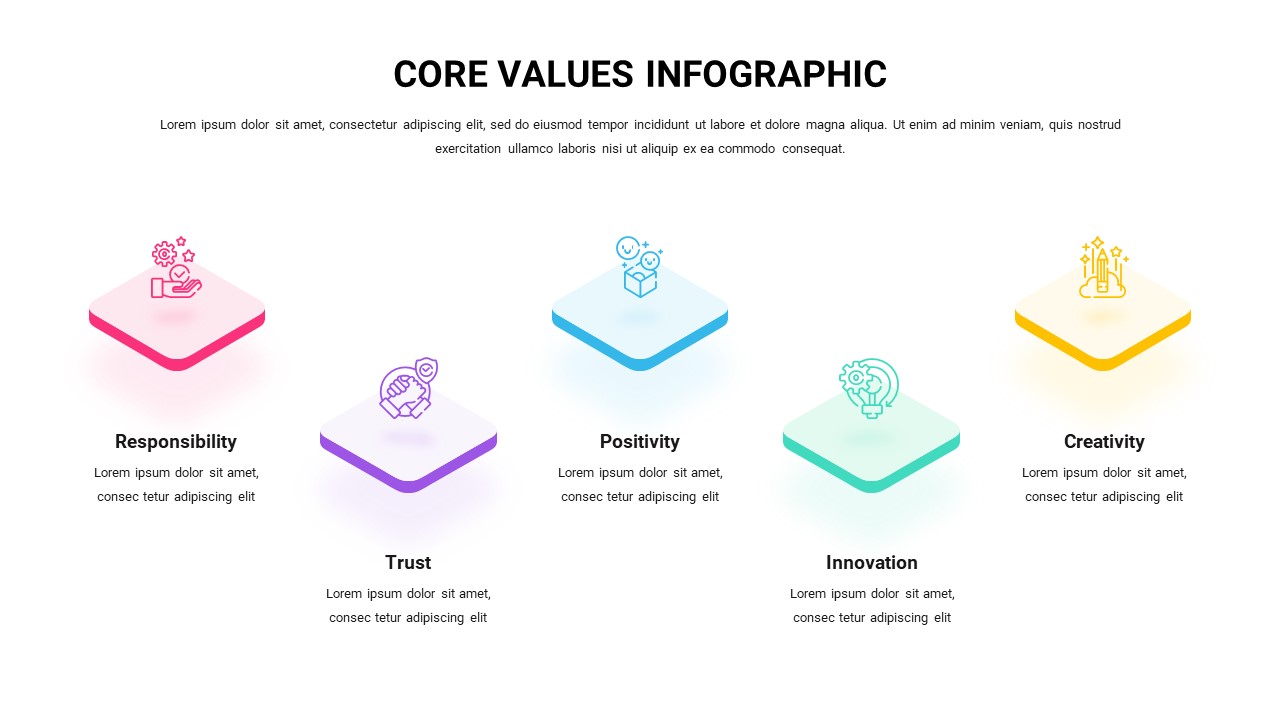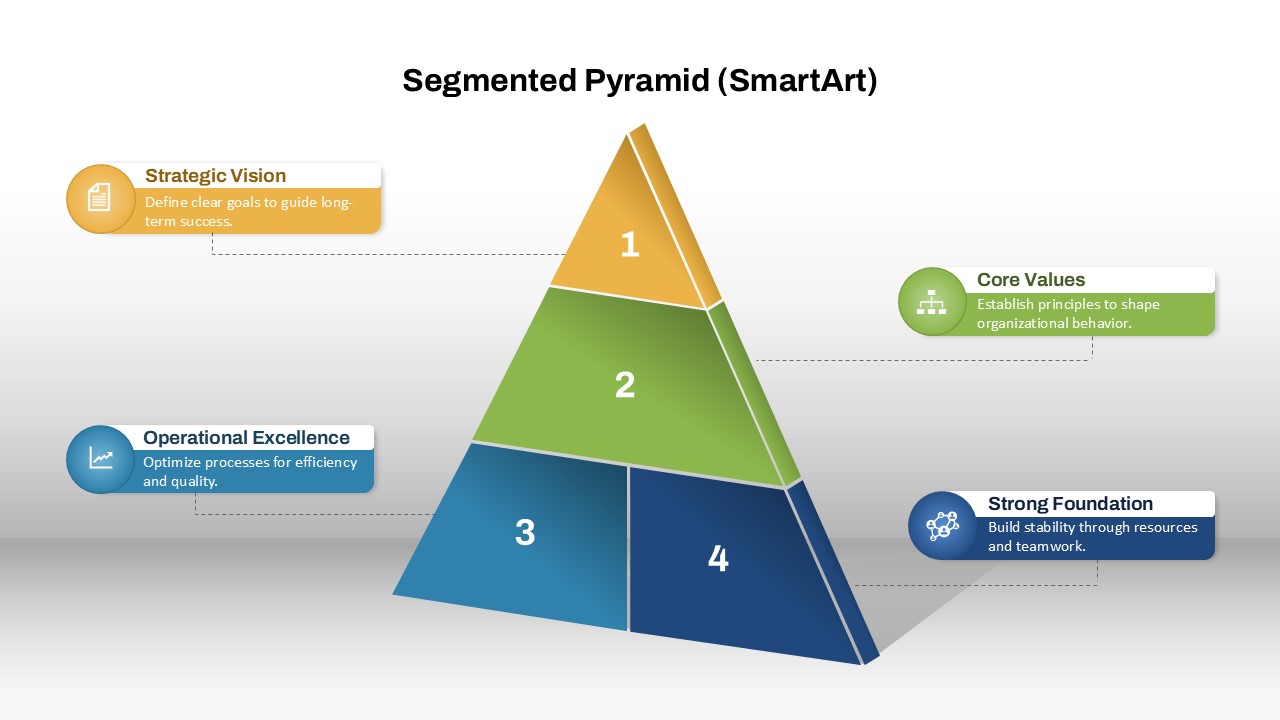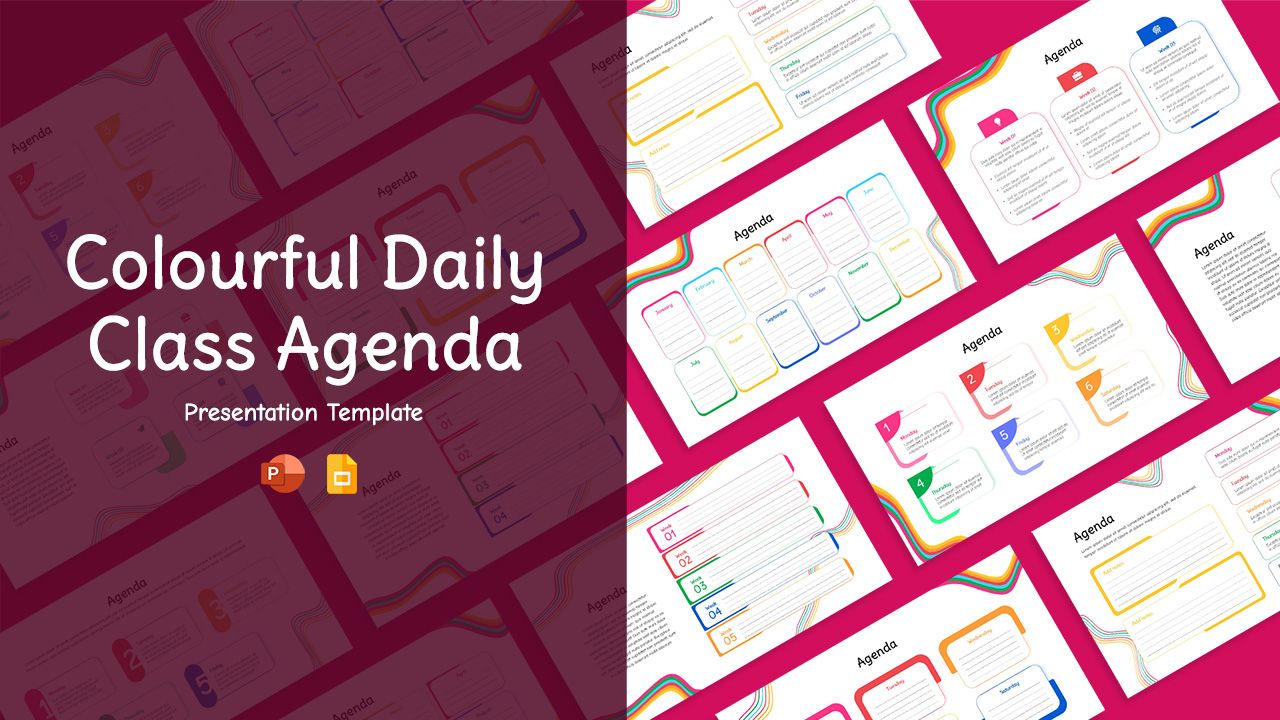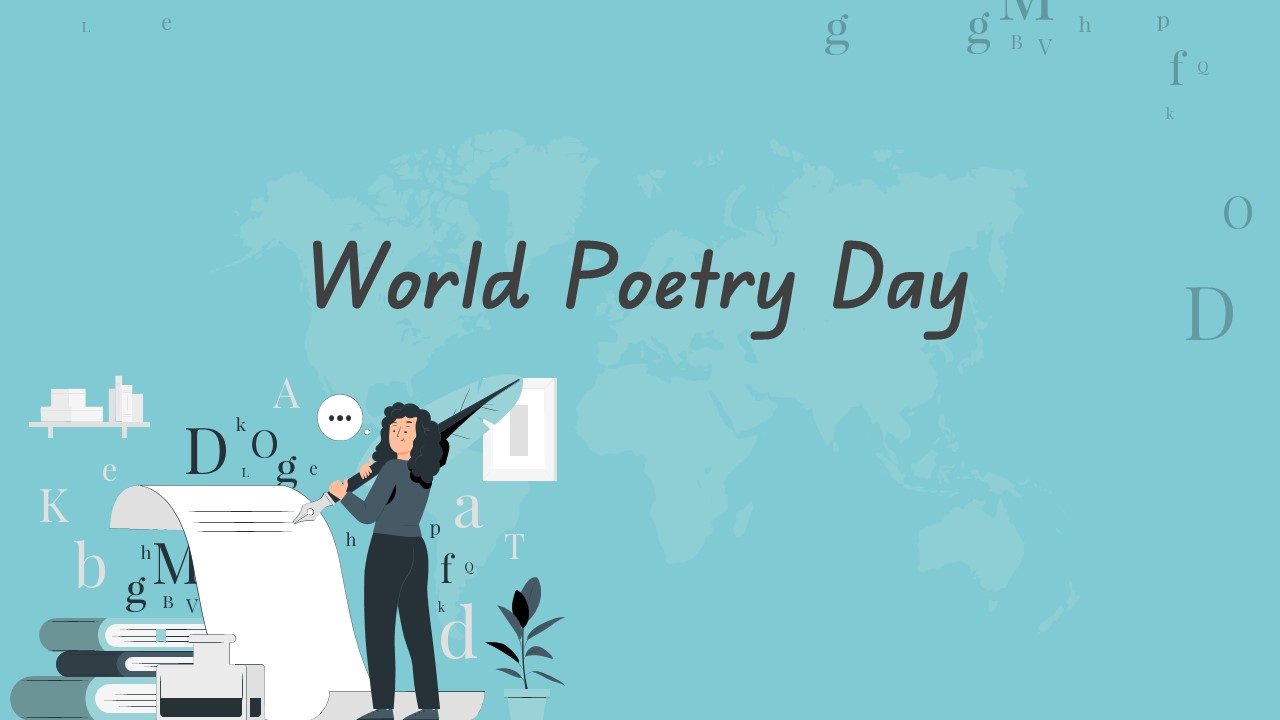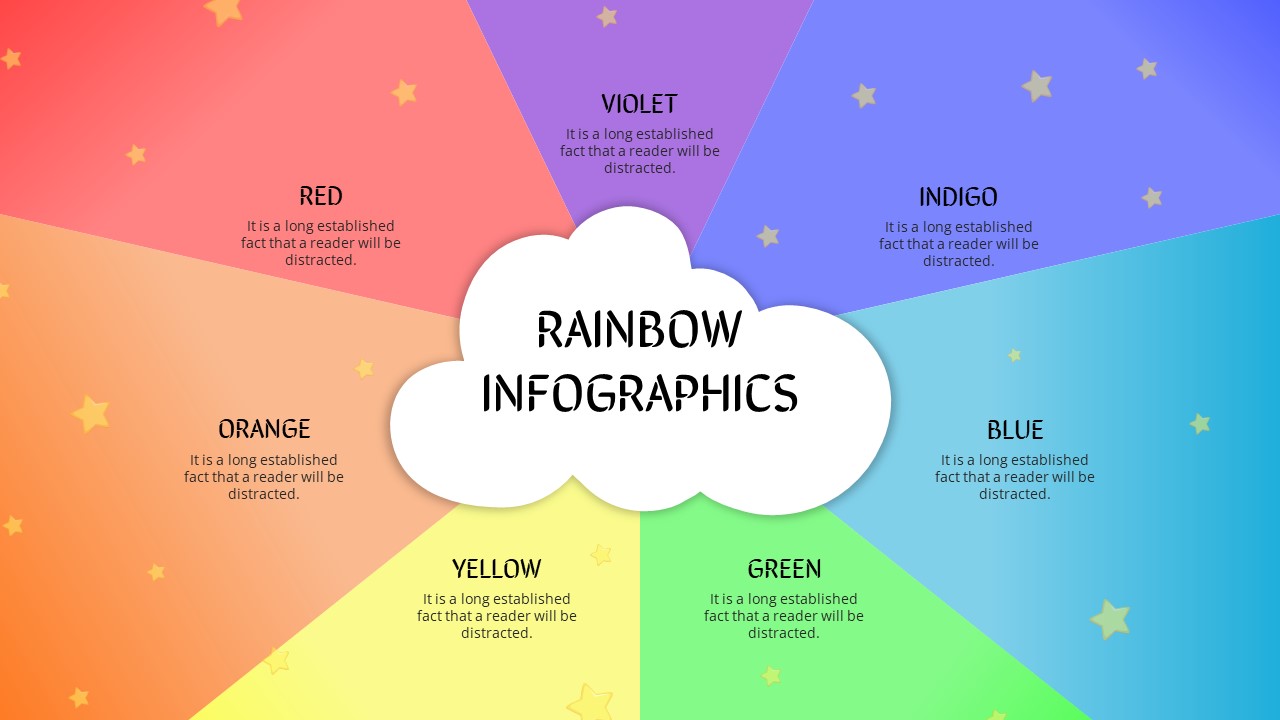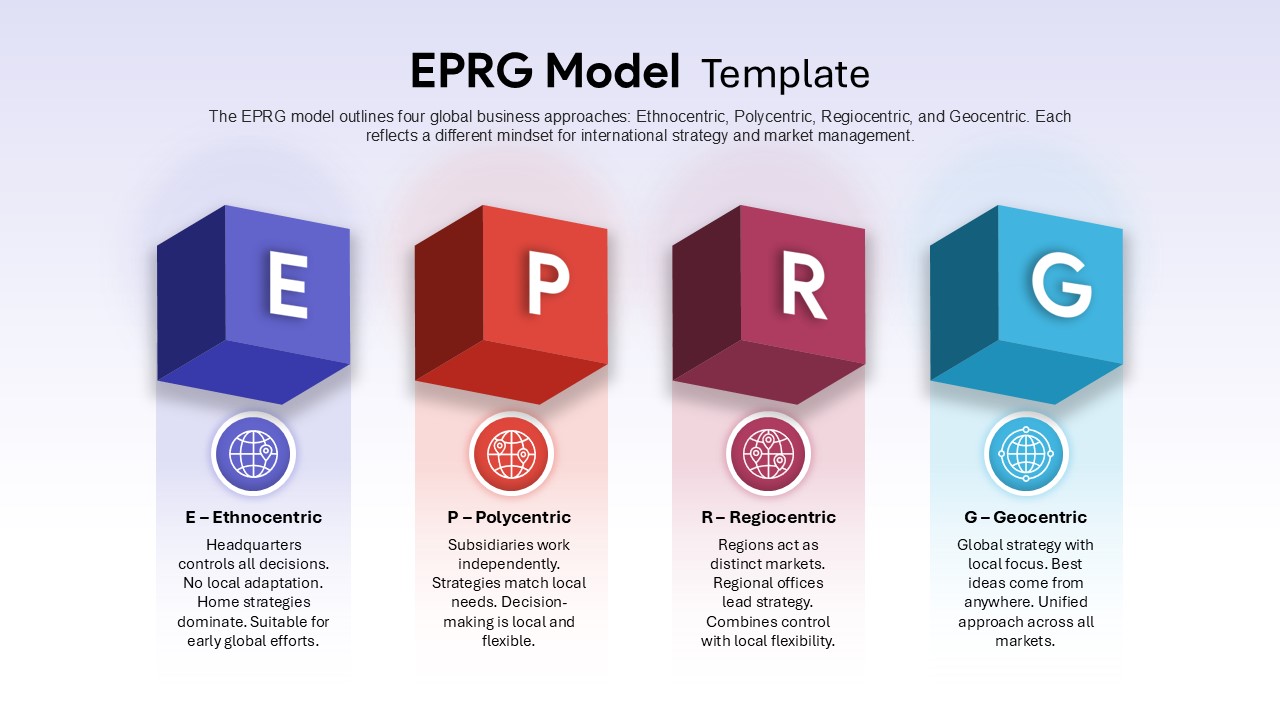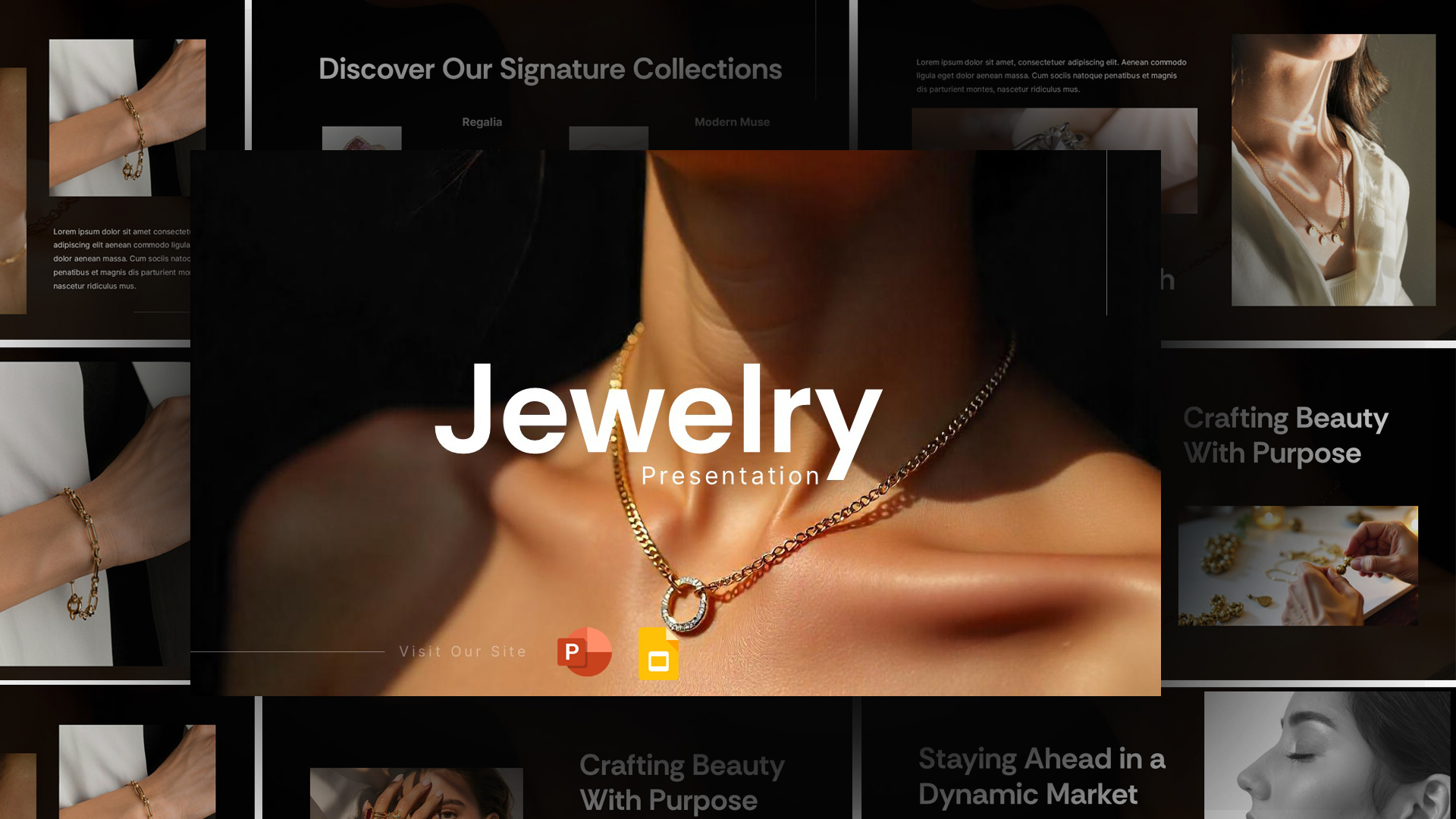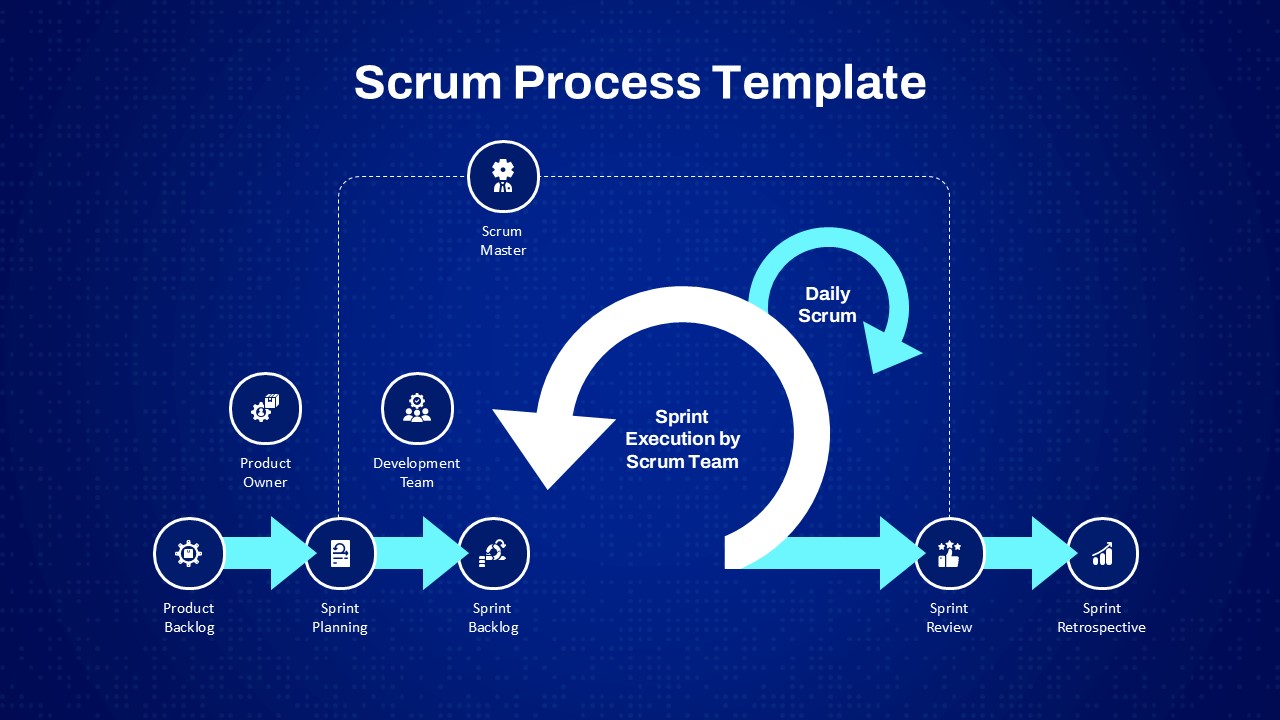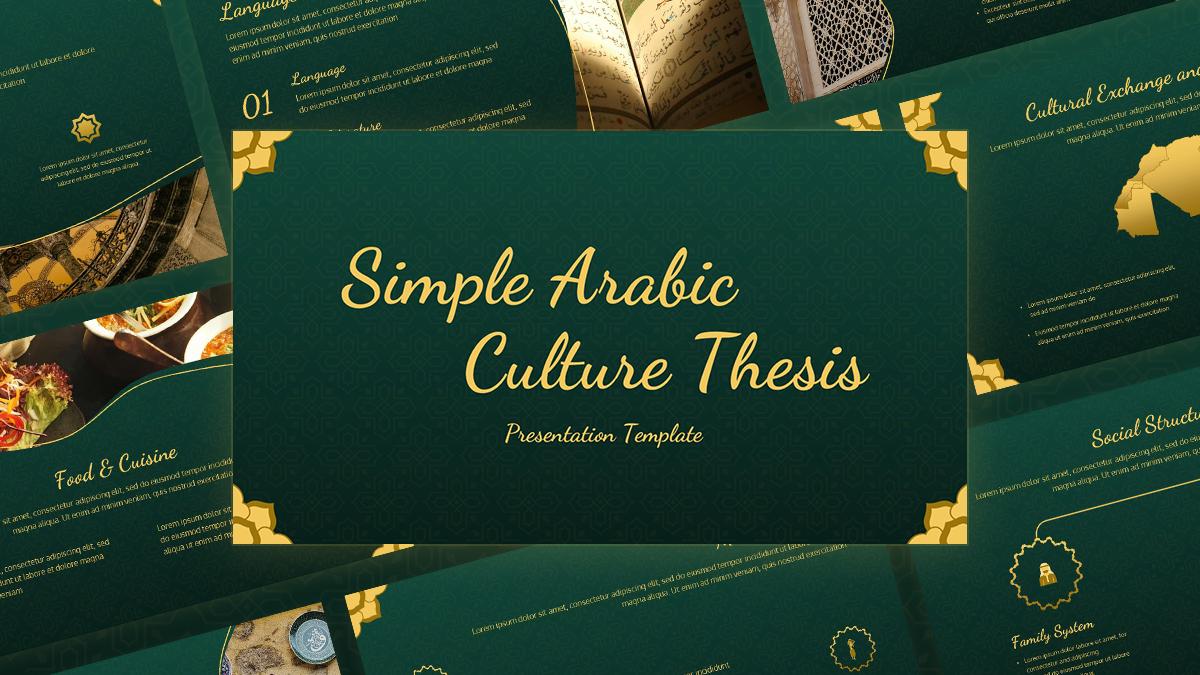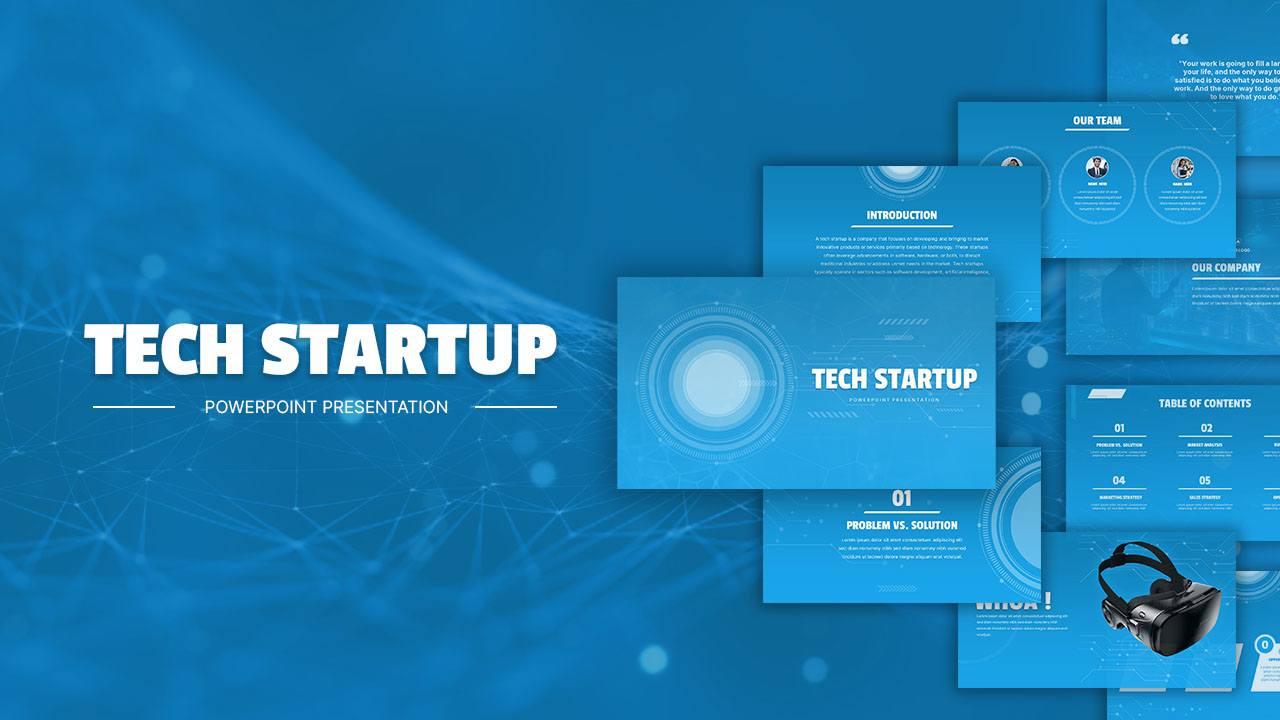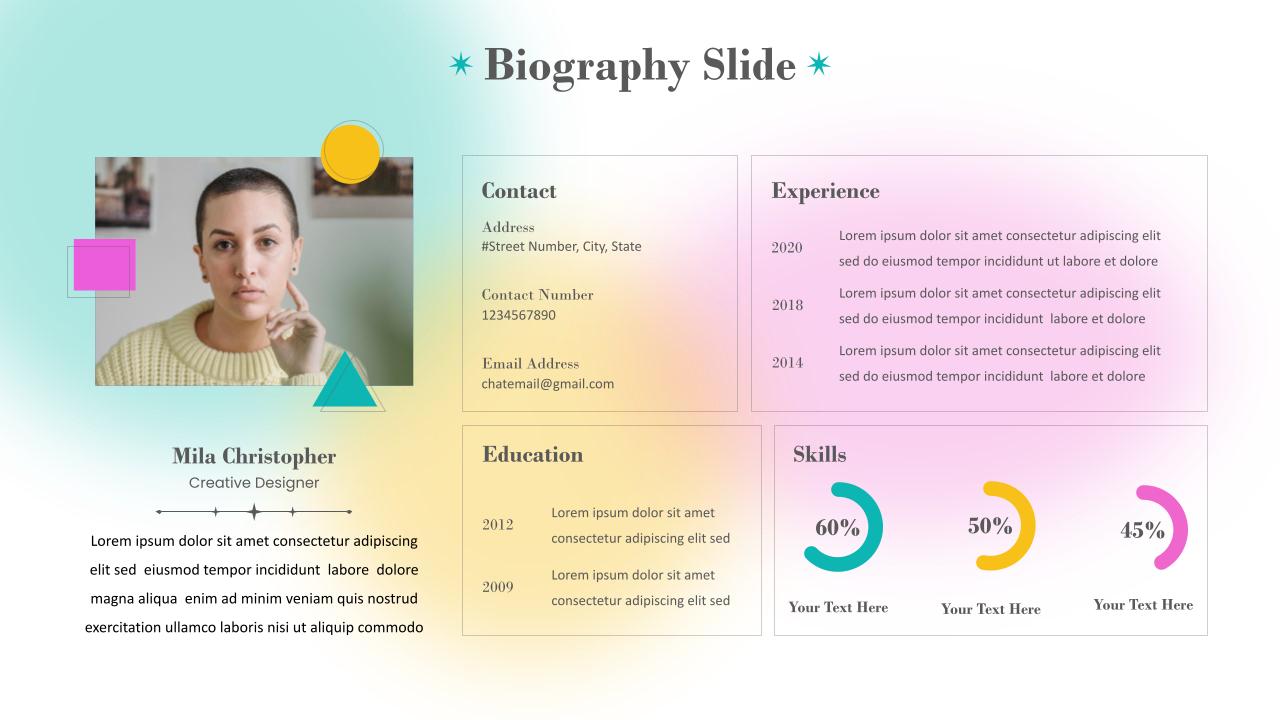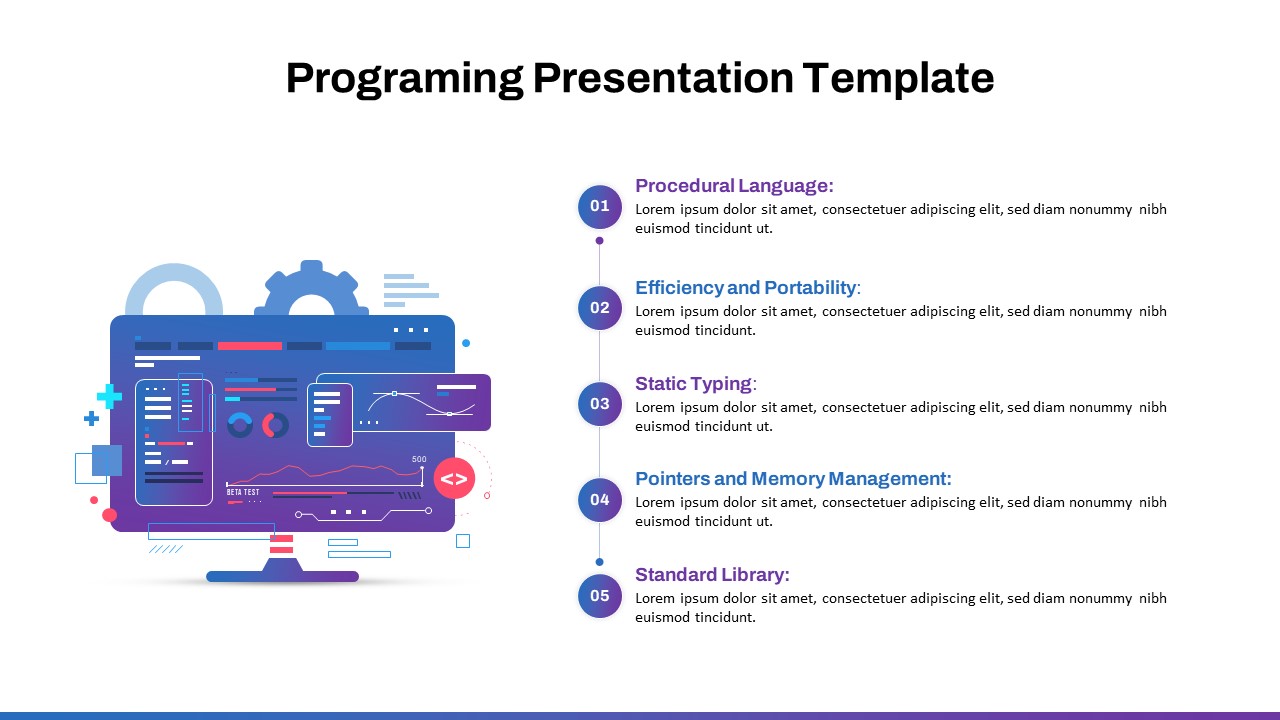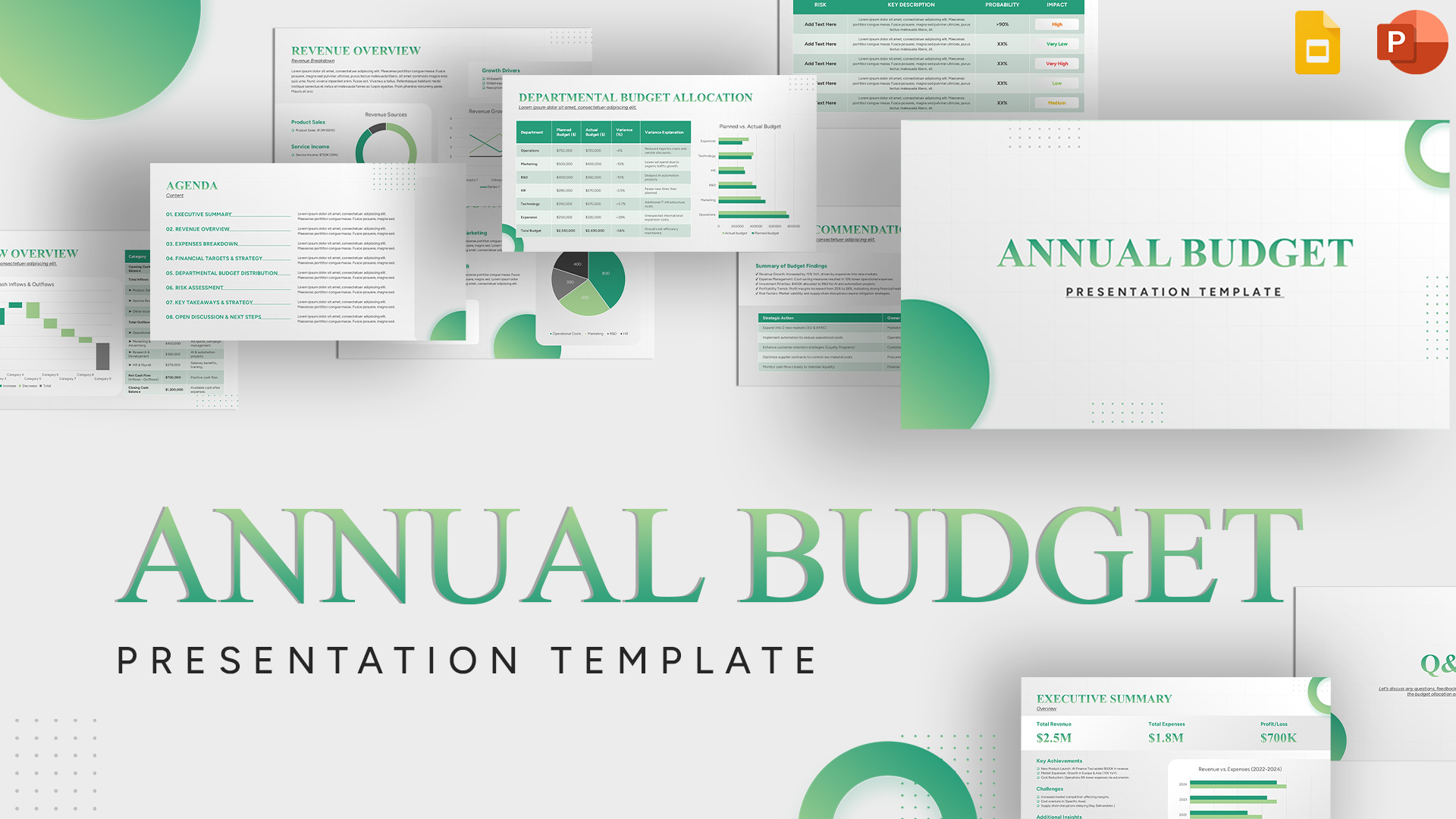Home Powerpoint Infographics Brand Architecture Spectrum Template for PowerPoint & Google Slides
Brand Architecture Spectrum Template for PowerPoint & Google Slides
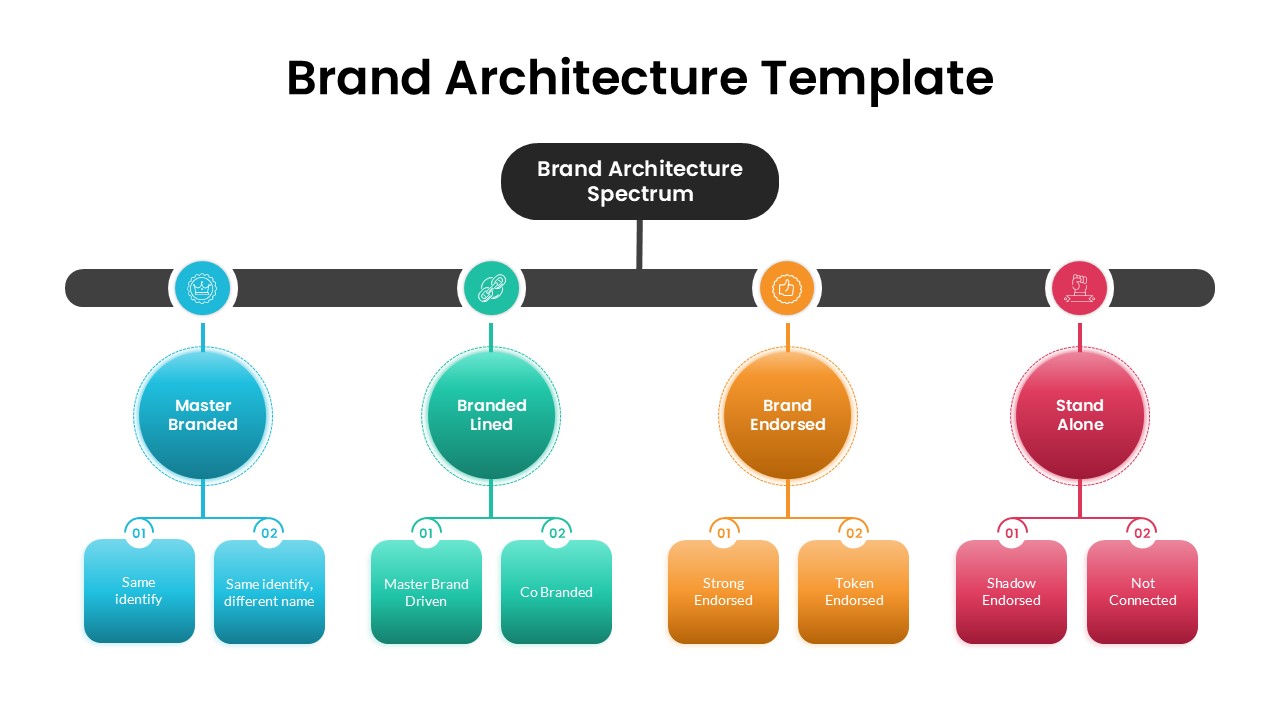
This Brand Architecture Spectrum Overview slide visually maps the four core brand structures—Master Branded, Branded Lined, Brand Endorsed, and Stand Alone—into a clear, intuitive horizontal layout. Each brand type is represented by a bold, colored circle and linked to two defining subtypes, allowing you to present nuanced differences in brand relationships at a glance. The slide includes iconography above each brand model to reinforce understanding and guide interpretation. From “Same identity” under Master Branded to “Shadow Endorsed” and “Not Connected” under Stand Alone, the slide supports strategic discussions with clarity and consistency.
Designed for marketing teams, strategists, and branding consultants, the template helps organizations compare, evaluate, and present their brand structure decisions with confidence. Whether illustrating a brand portfolio, explaining corporate branding logic, or showcasing how sub-brands relate to a parent brand, the balanced color coding and hierarchical structure keep presentations clean and professional.
Compatible with PowerPoint and Google Slides, the slide uses fully editable vector elements, allowing users to customize labels, update icons, or expand segments as needed. The minimal black timeline bar running across the top adds structure while anchoring the full visual spectrum of brand architecture. Ideal for both internal workshops and client-facing presentations.
See more
No. of Slides
1Aspect Ratio
16:9Item ID
SKT04197
Features of this template
Other Uses
Beyond branding strategy presentations, this slide can be adapted for academic lectures on marketing architecture, investor pitch decks showcasing brand relationships, M&A planning sessions, or internal brand governance training. It’s also useful for portfolio reviews and identity audits across product lines or business units.
FAQs
Can I customize the PowerPoint templates to match my branding?
Yes, all our PowerPoint templates are fully customizable, allowing you to edit colors, fonts, and content to align with your branding and messaging needs.
Will your templates work with my version of PowerPoint?
Yes, our templates are compatible with various versions of Microsoft PowerPoint, ensuring smooth usage regardless of your software version.
What software are these templates compatible with?
Our templates work smoothly with Microsoft PowerPoint and Google Slides. Moreover, they’re compatible with Apple Keynote, LibreOffice Impress, Zoho Show, and more, ensuring flexibility across various presentation software platforms.