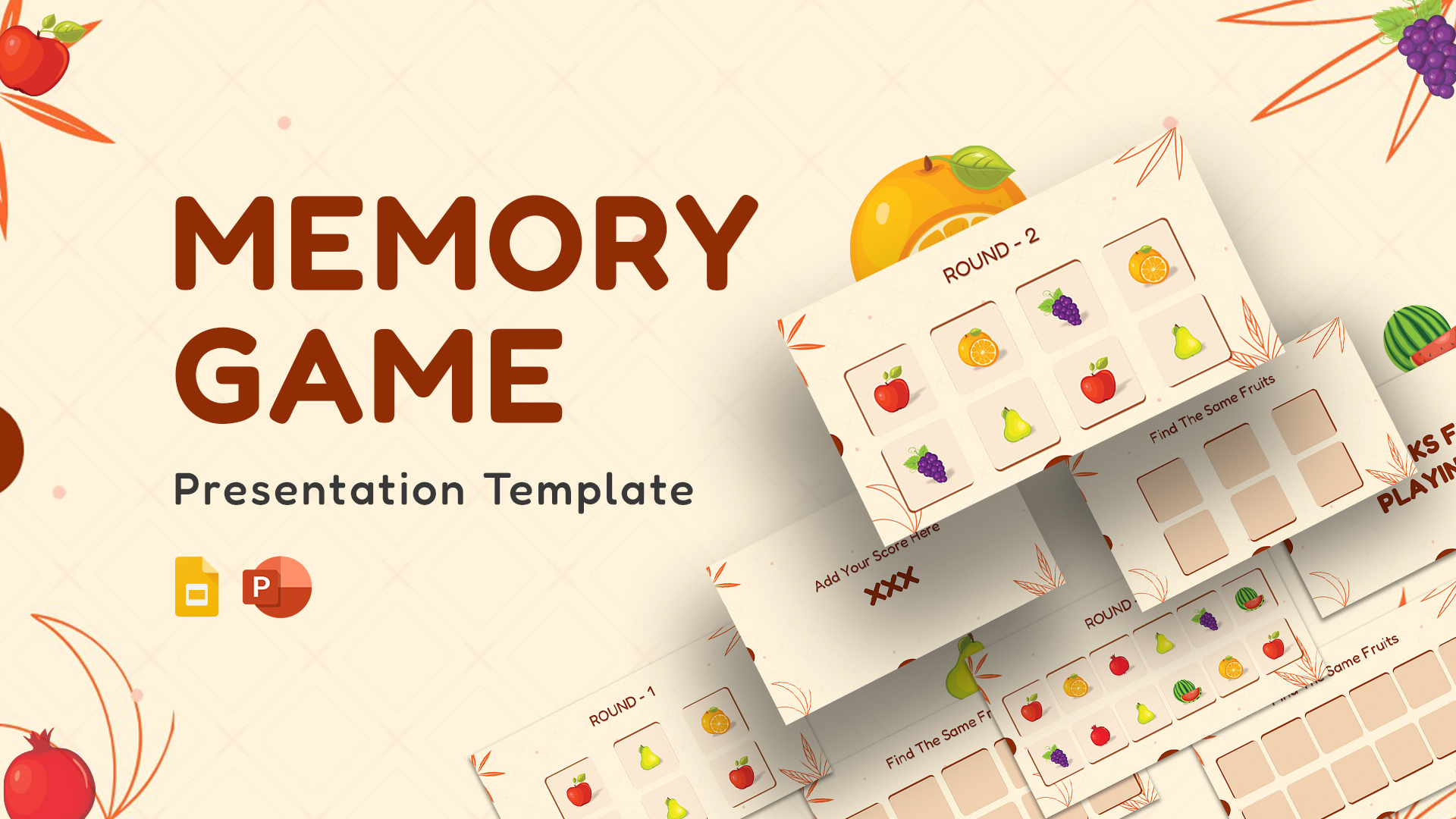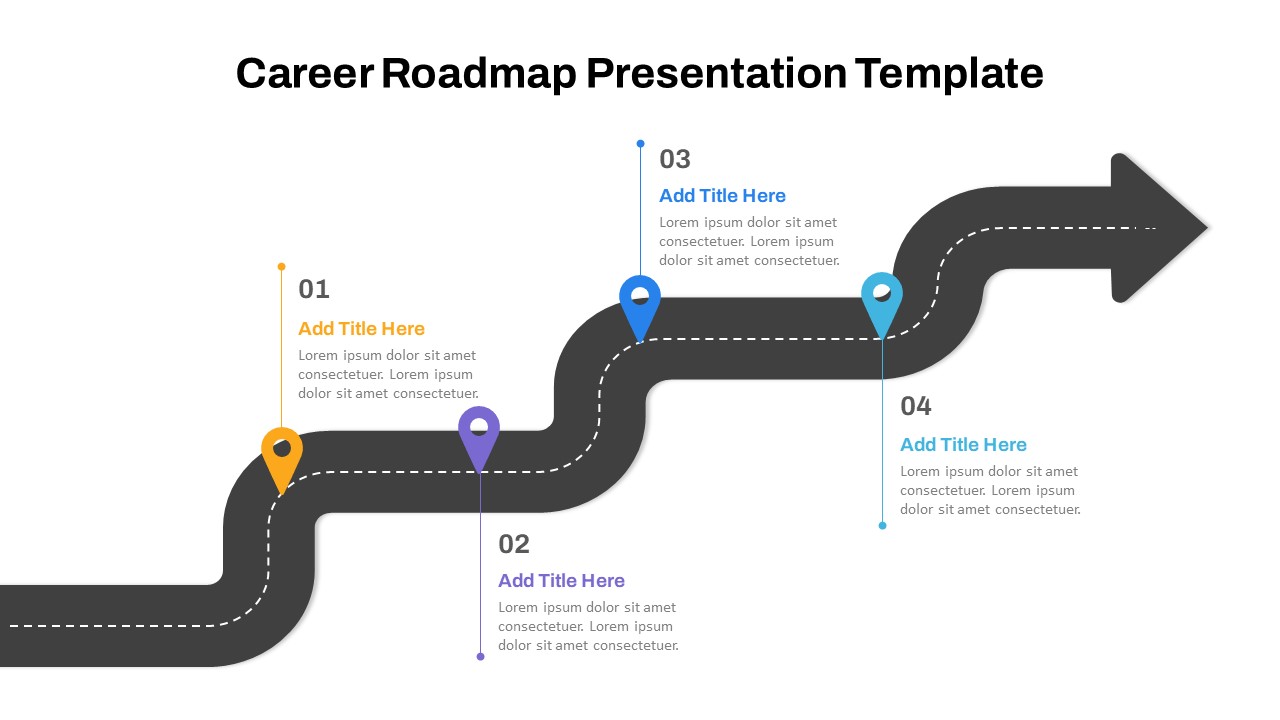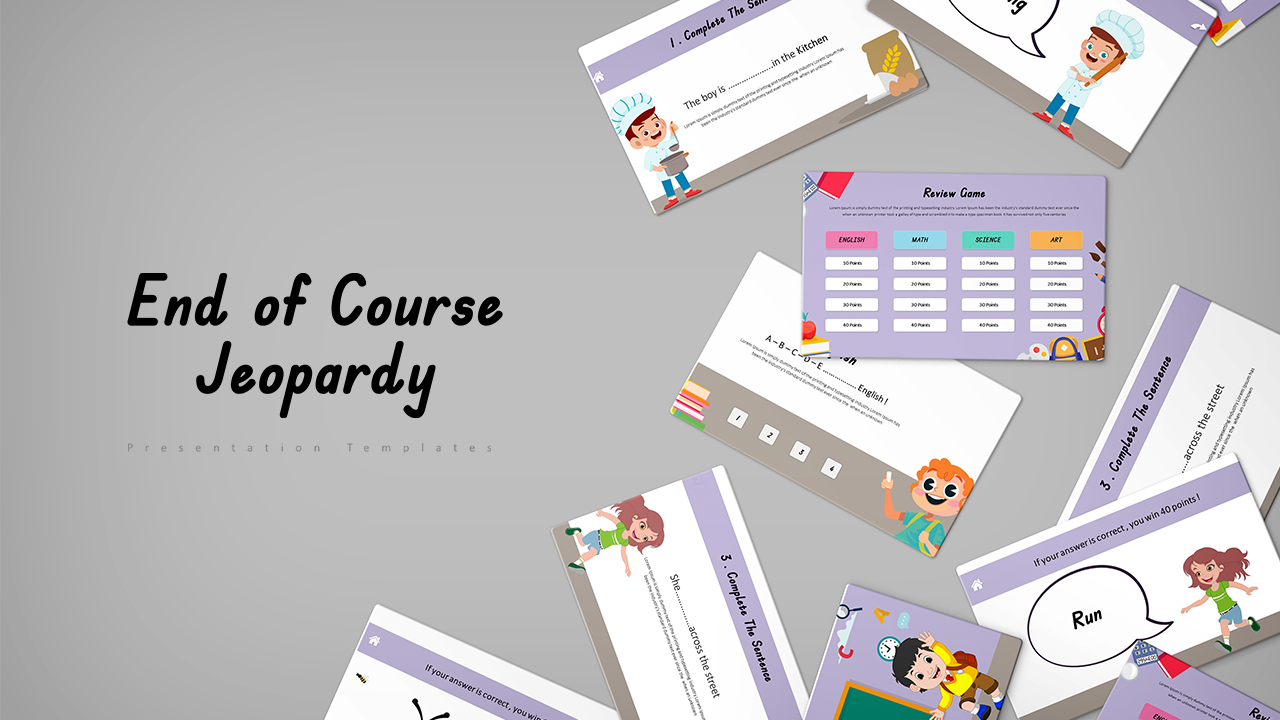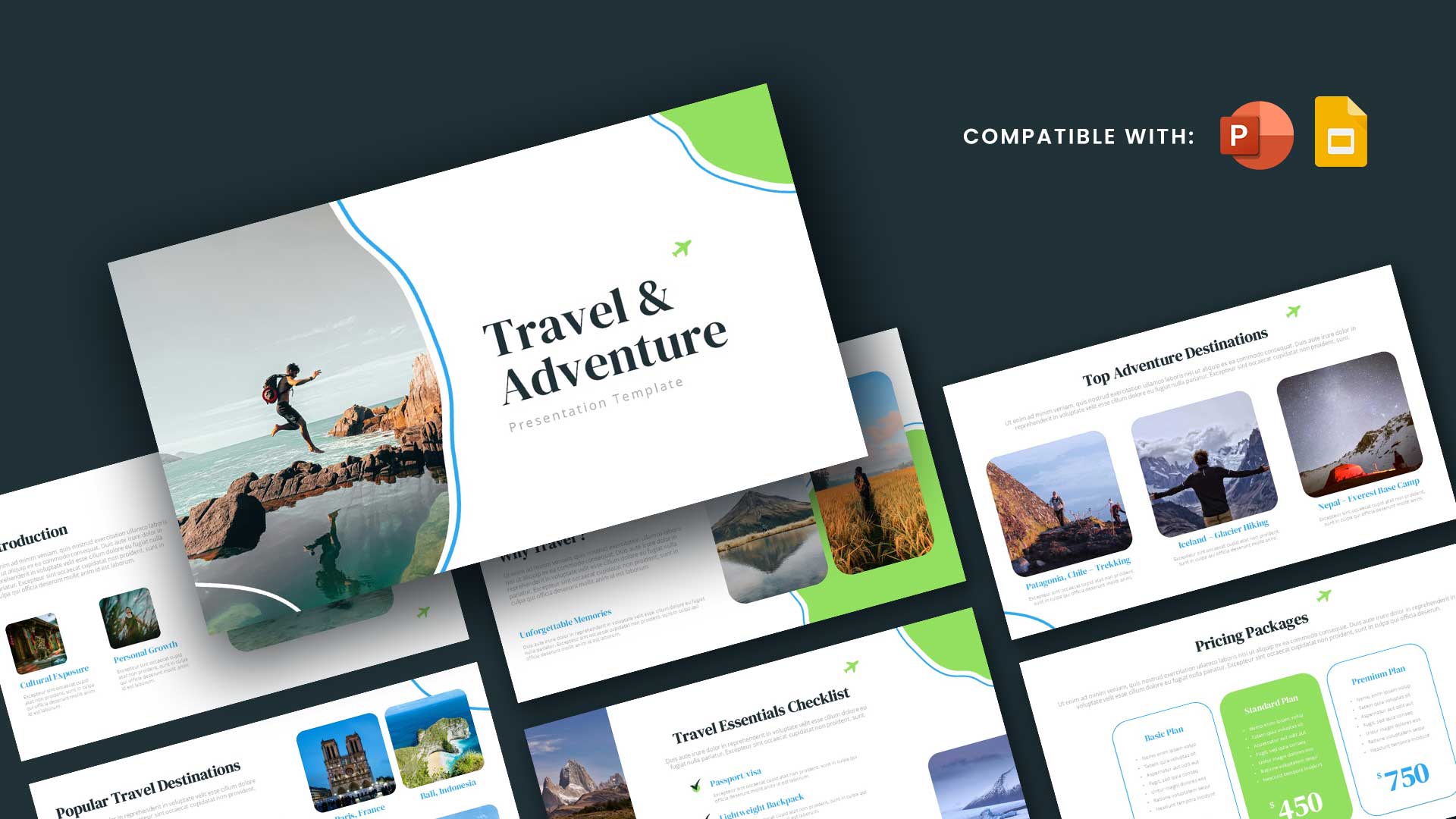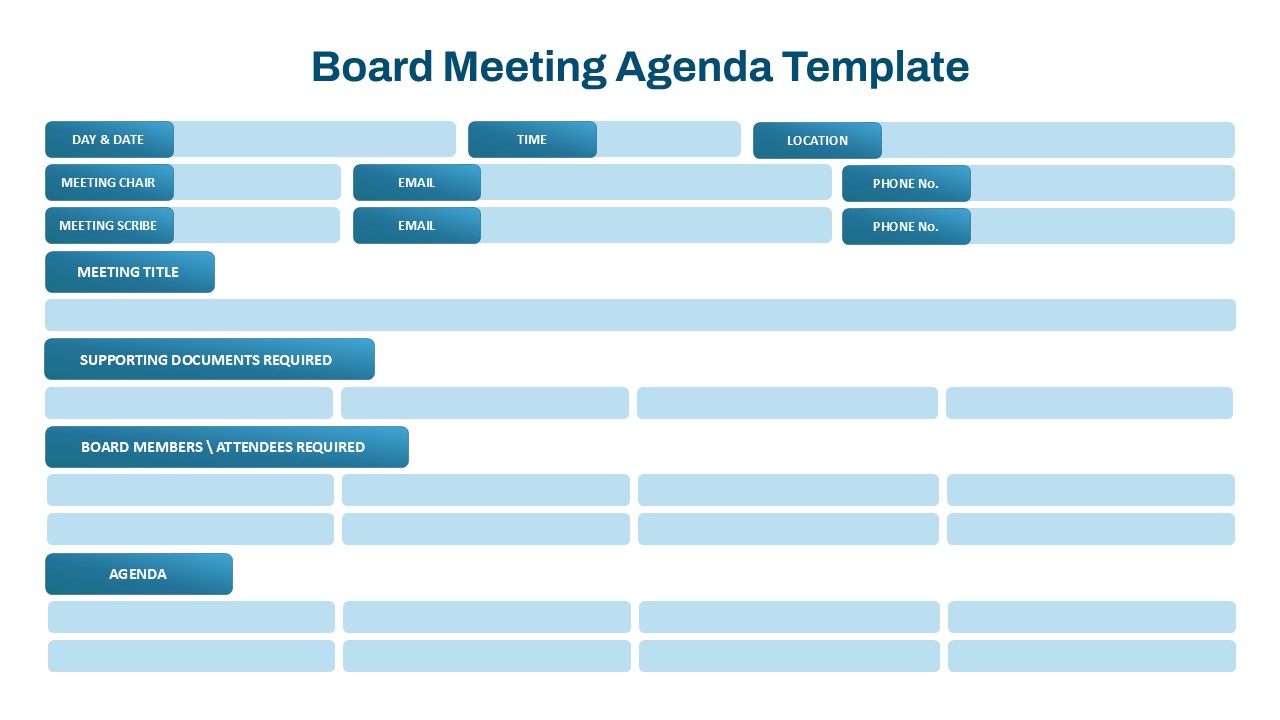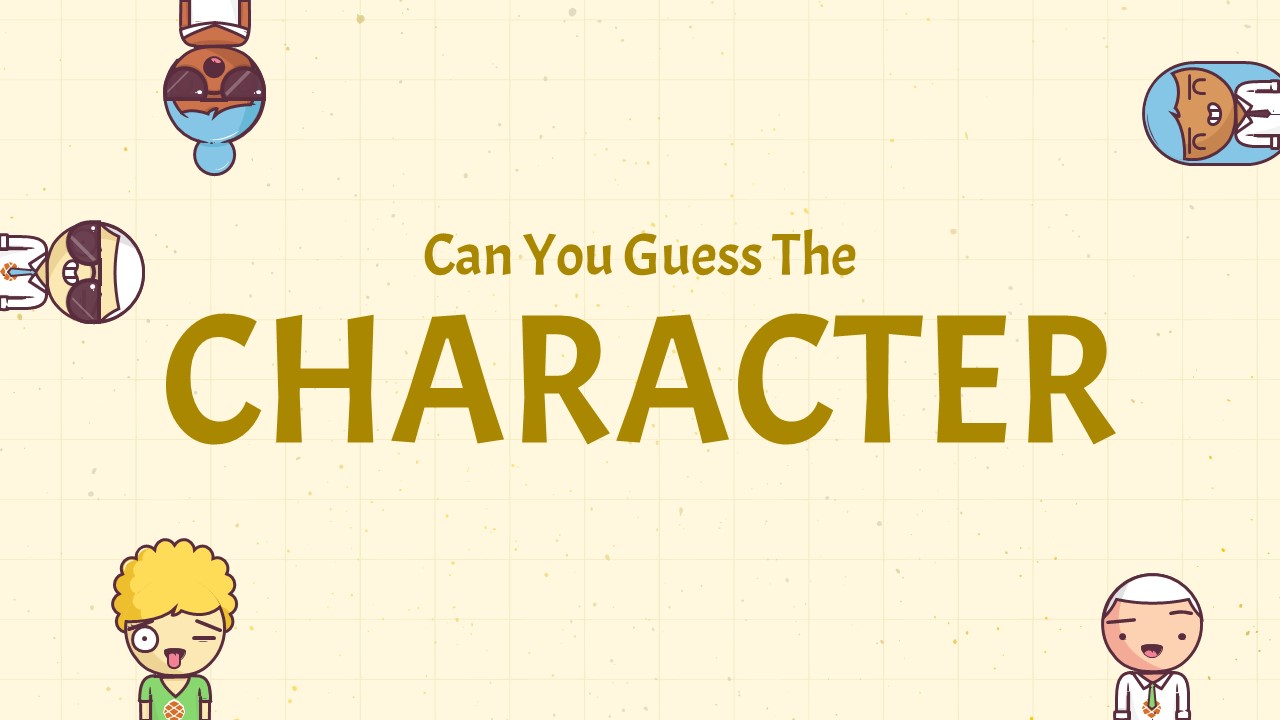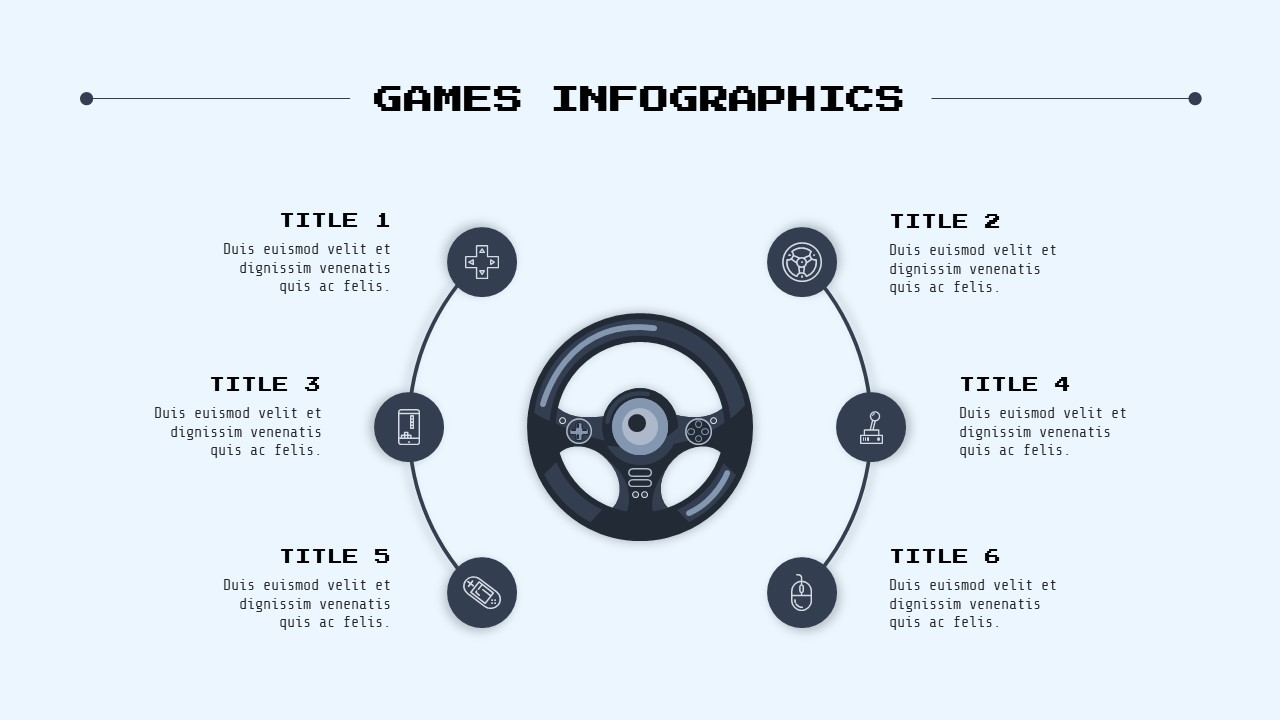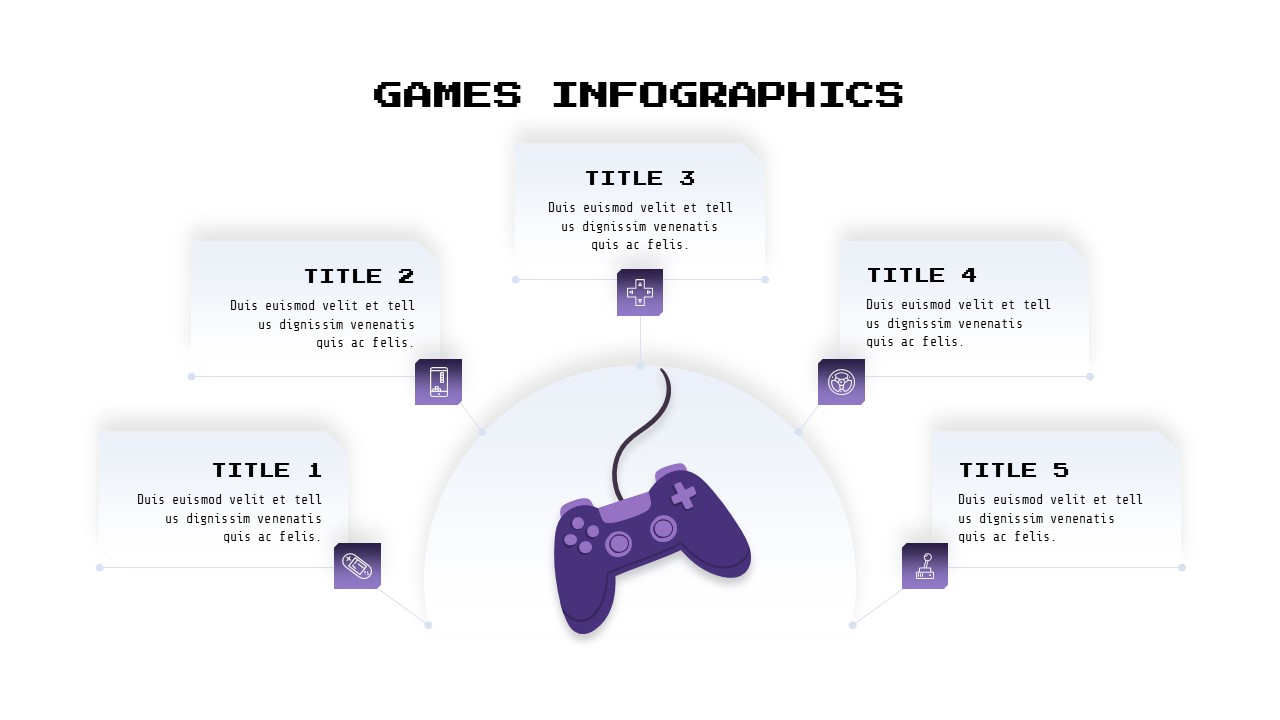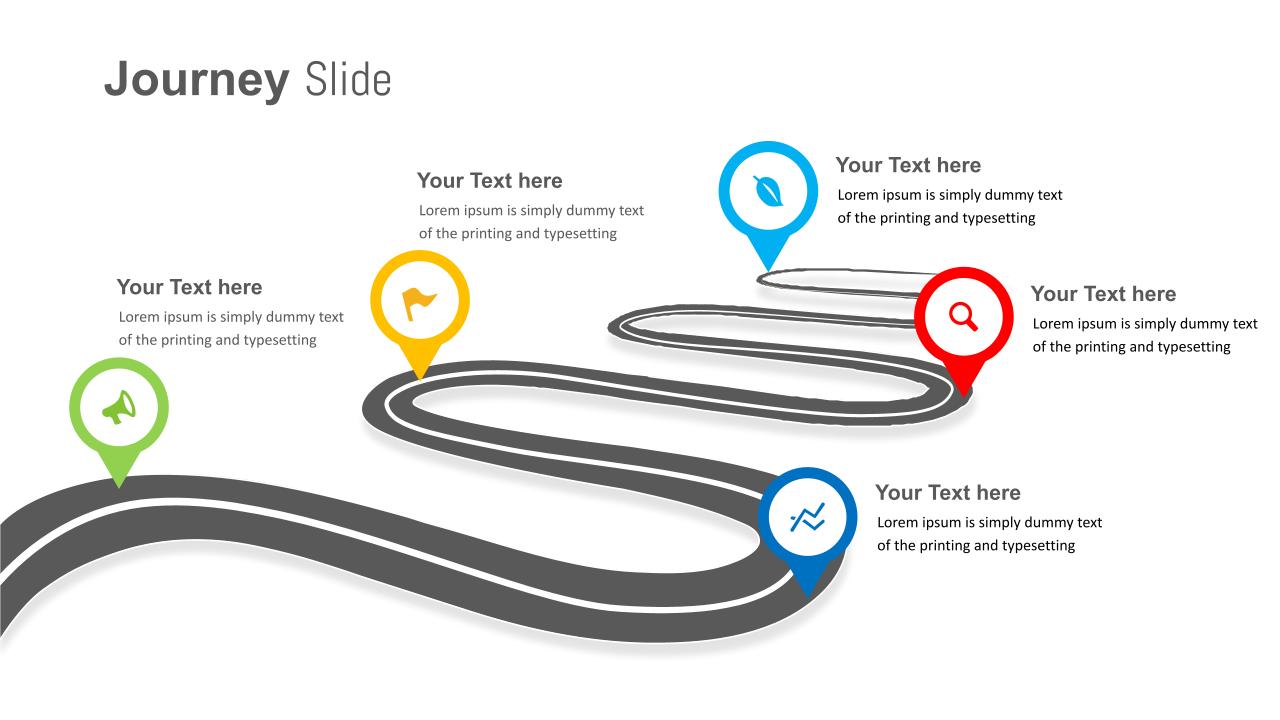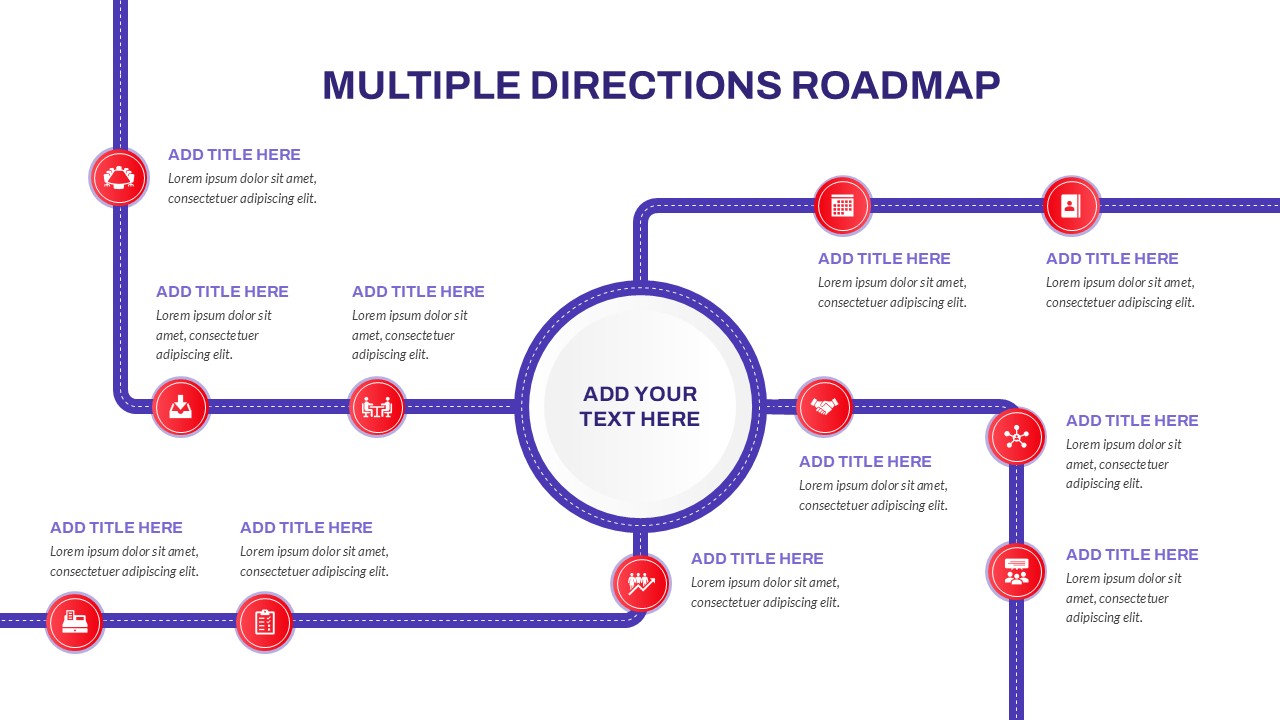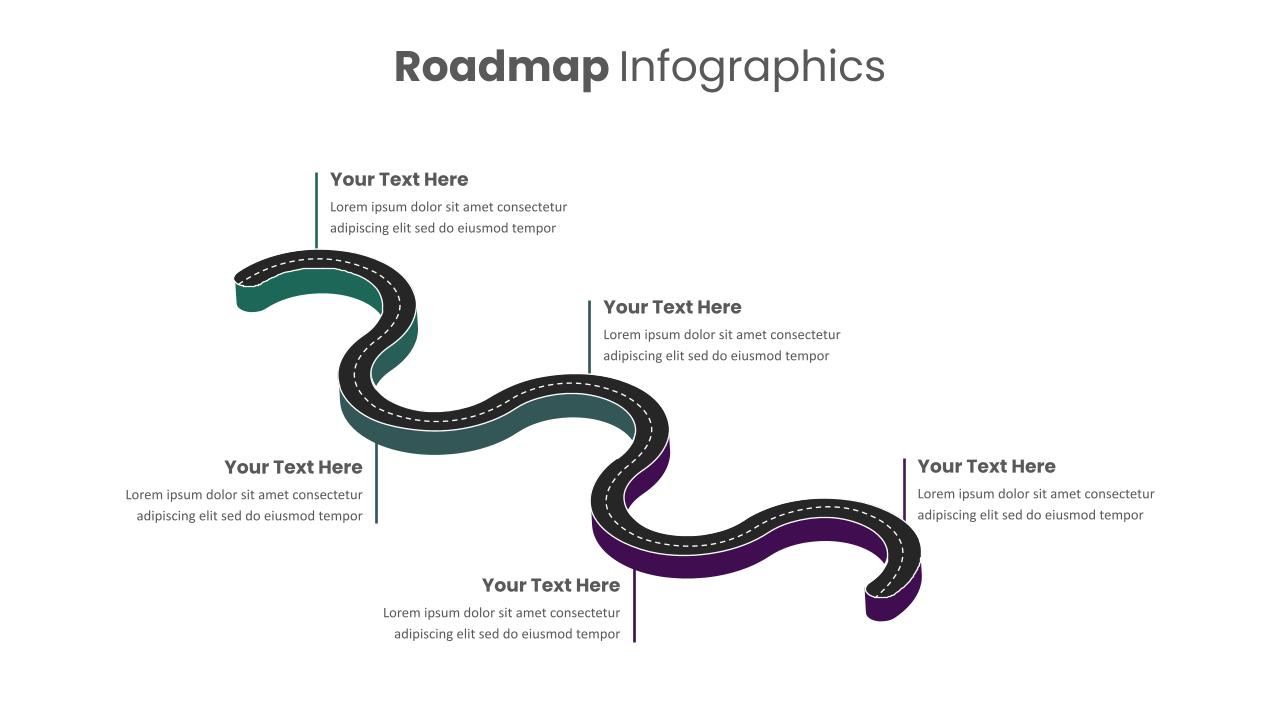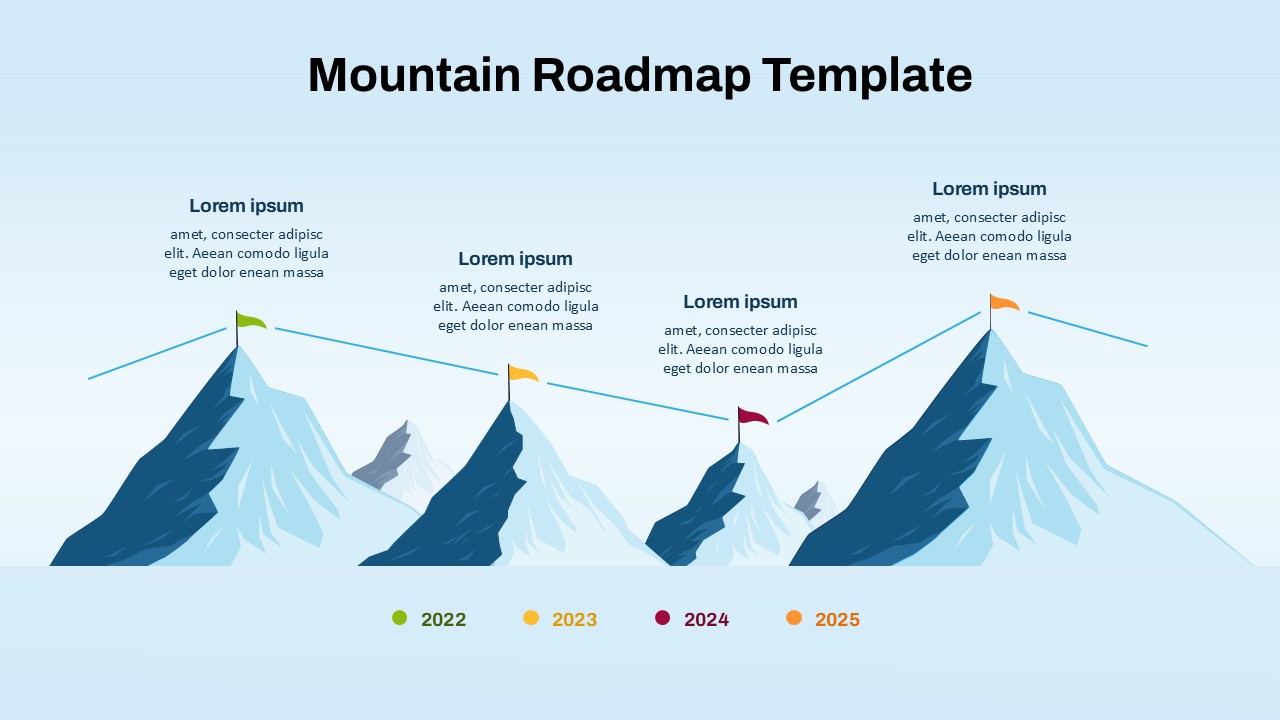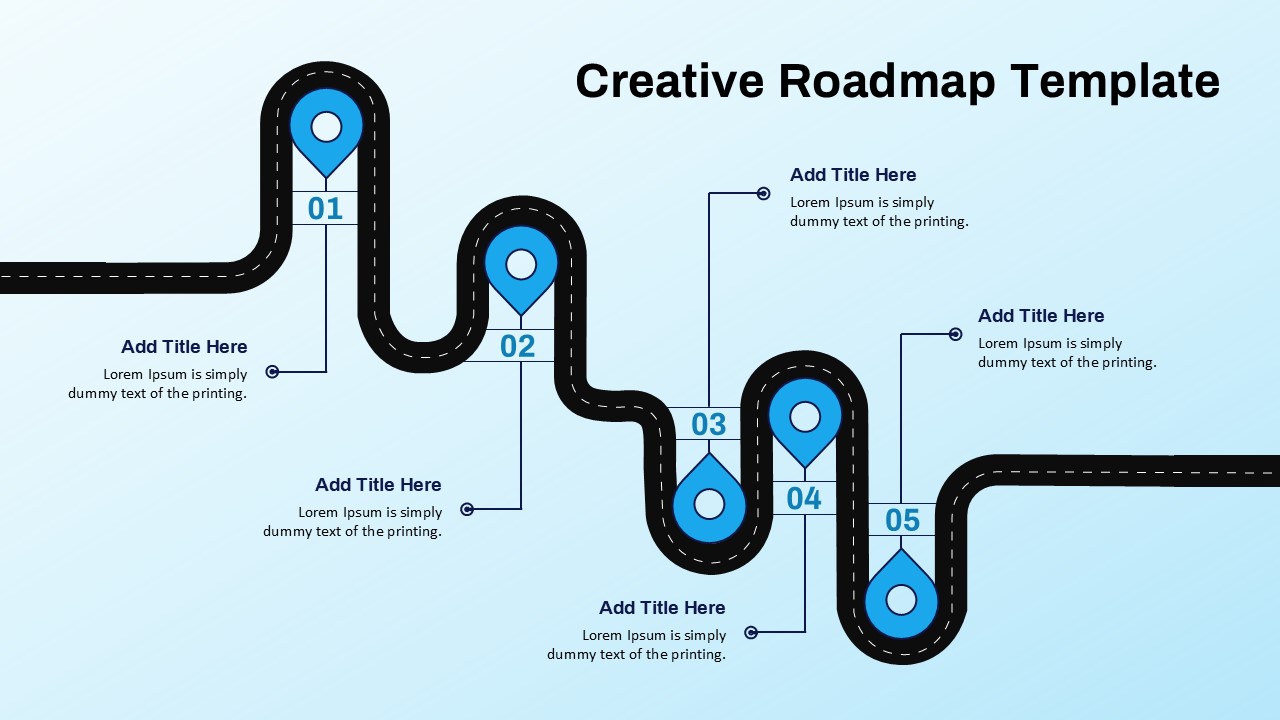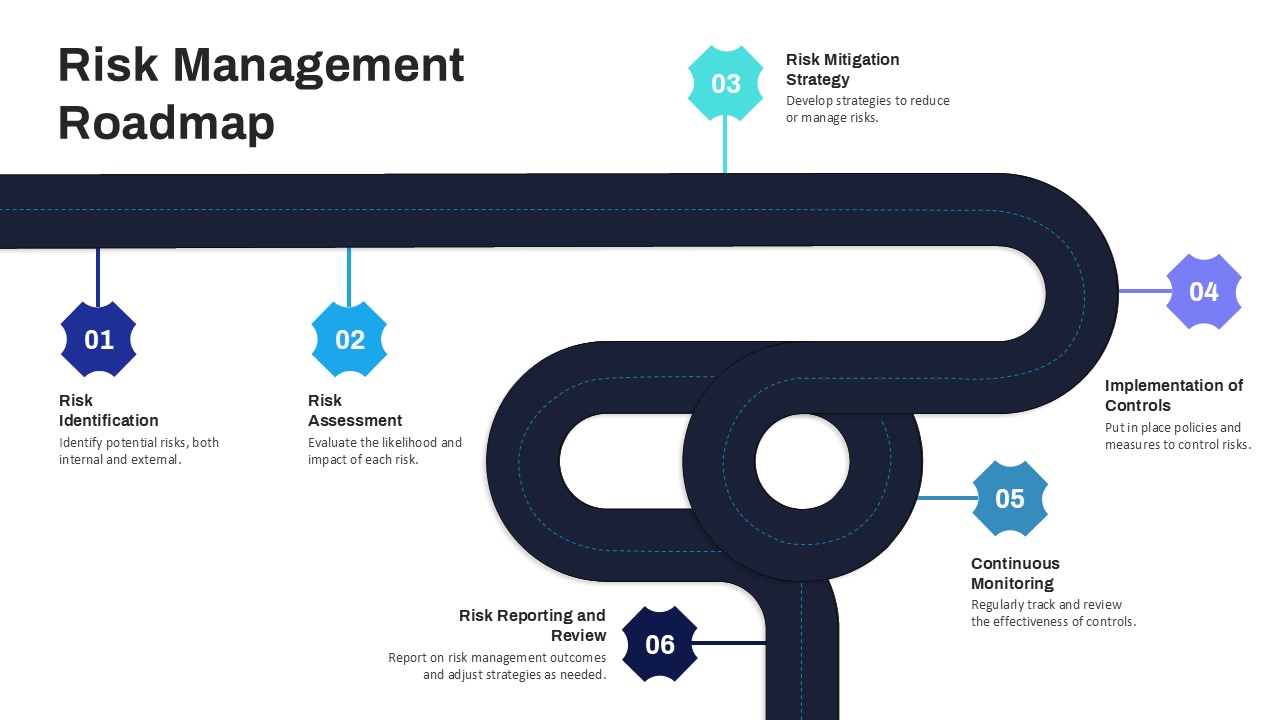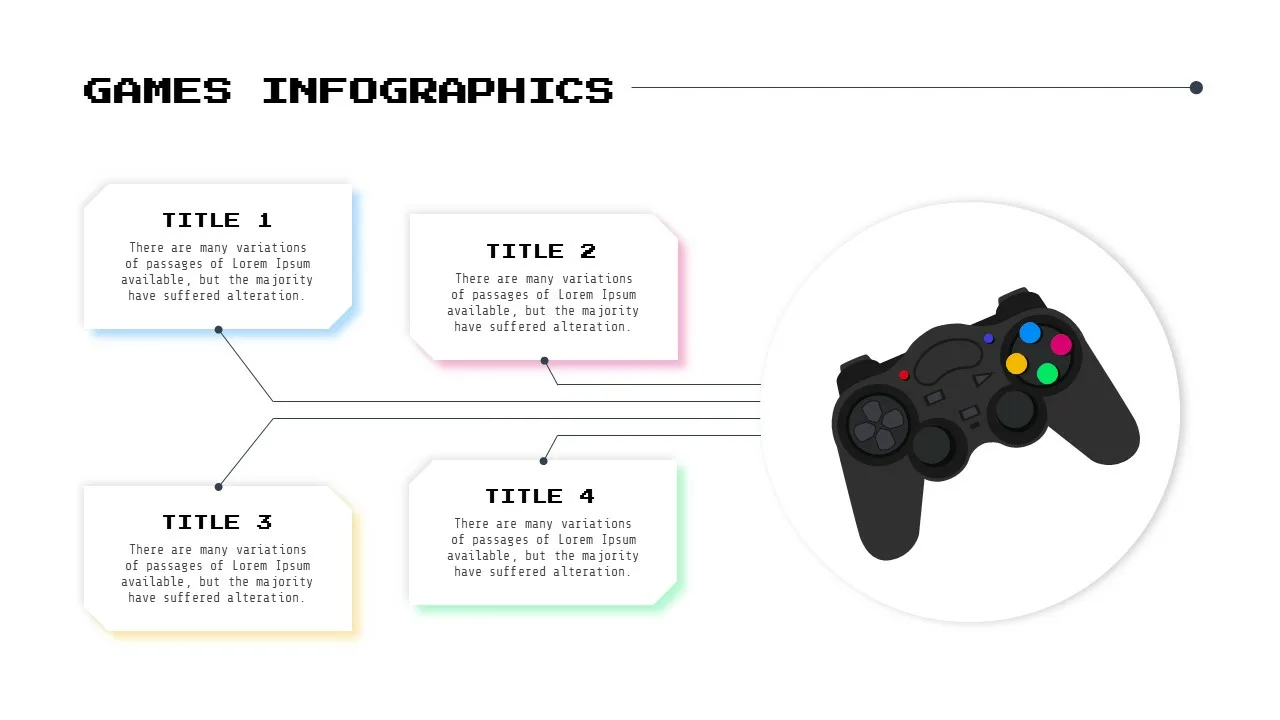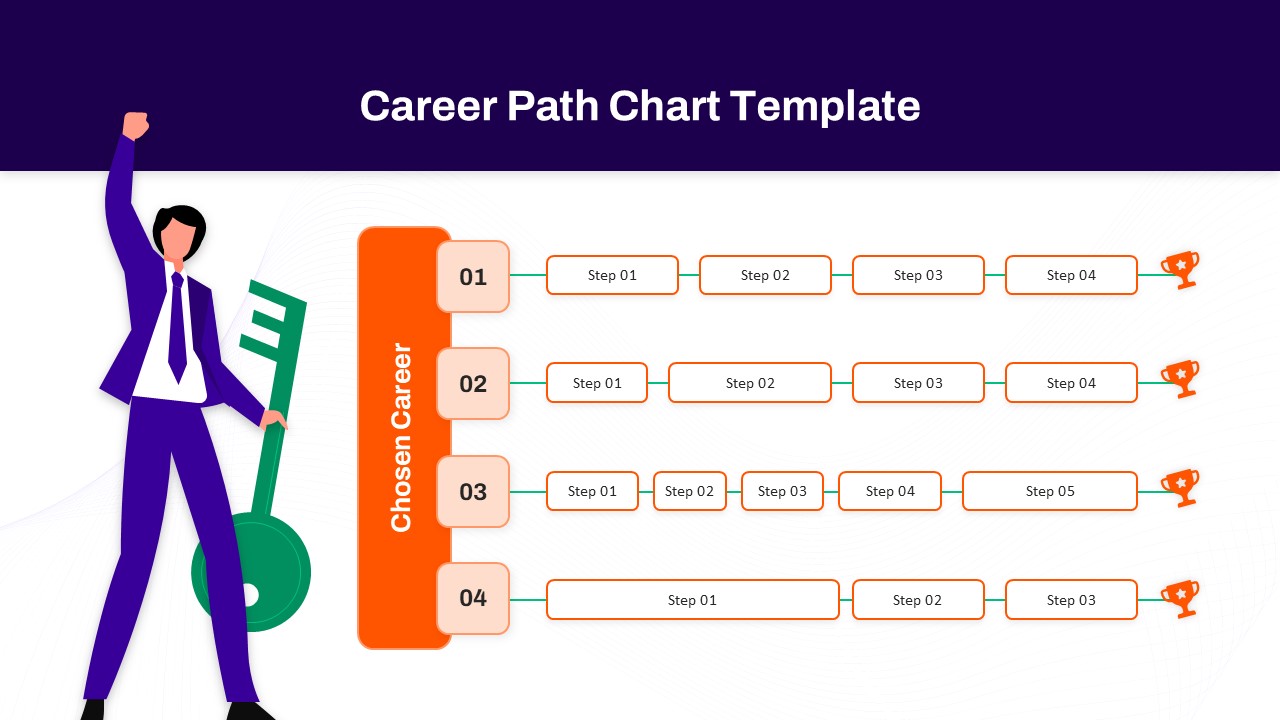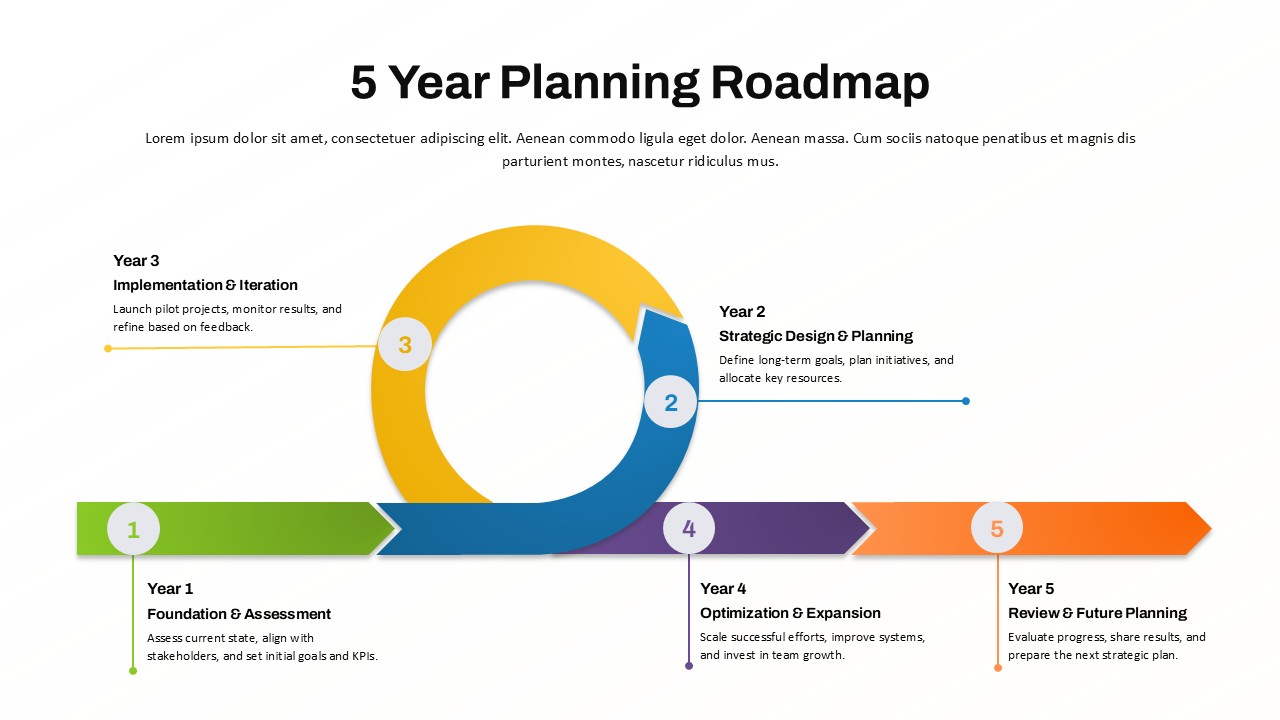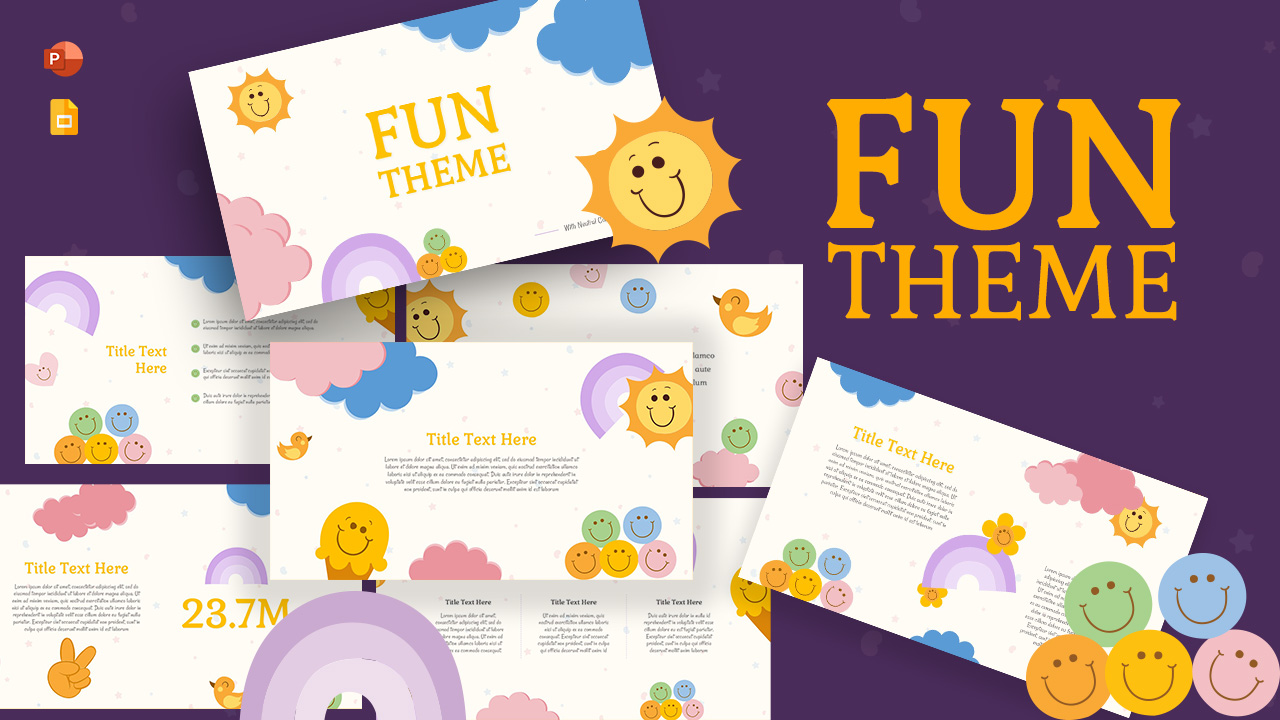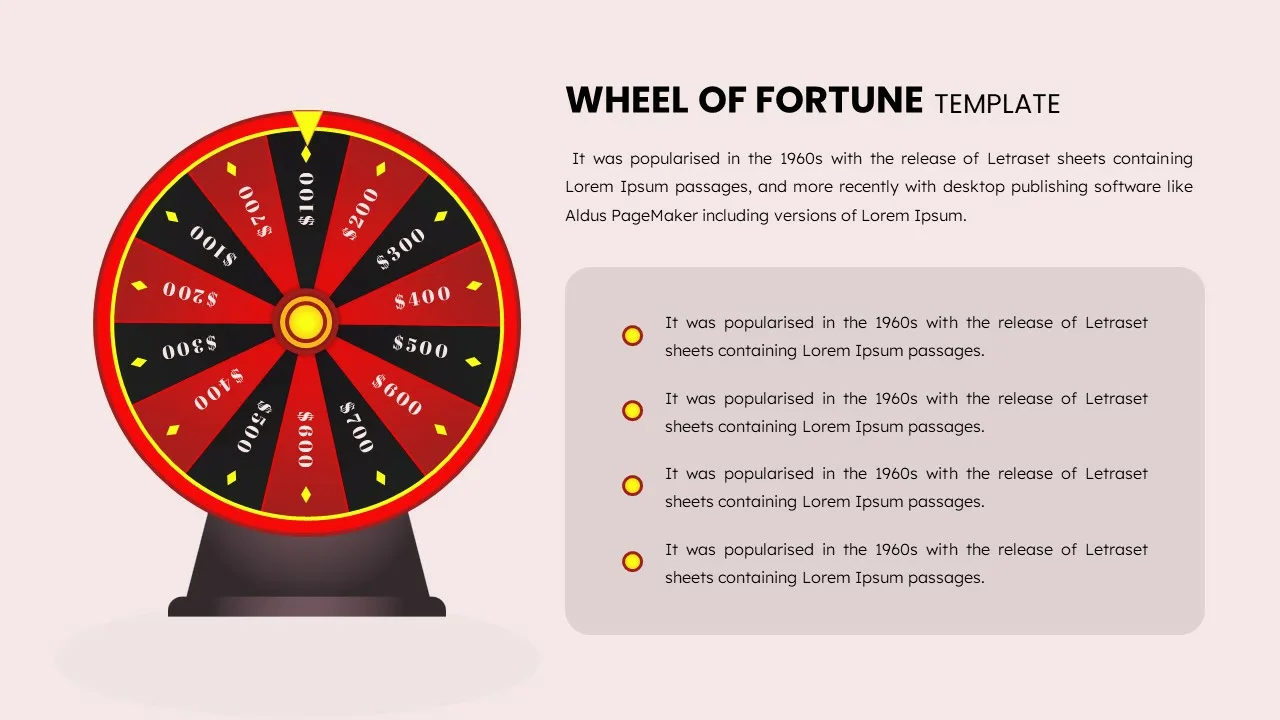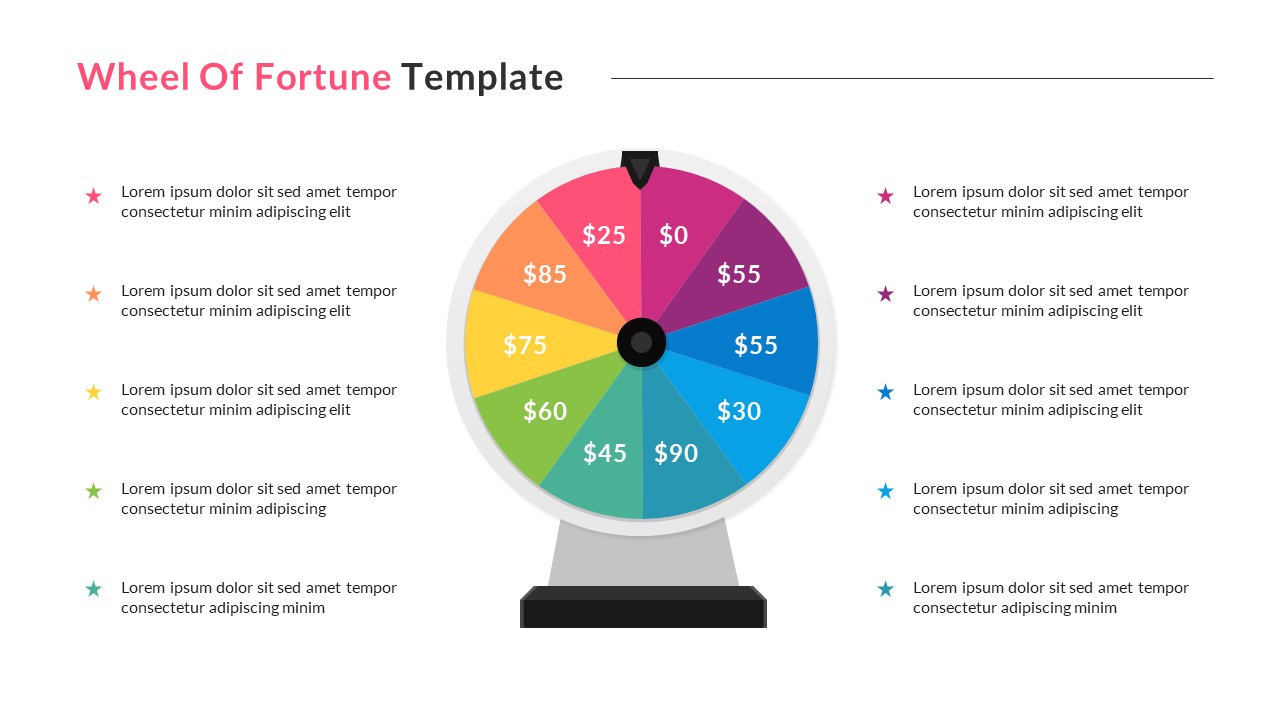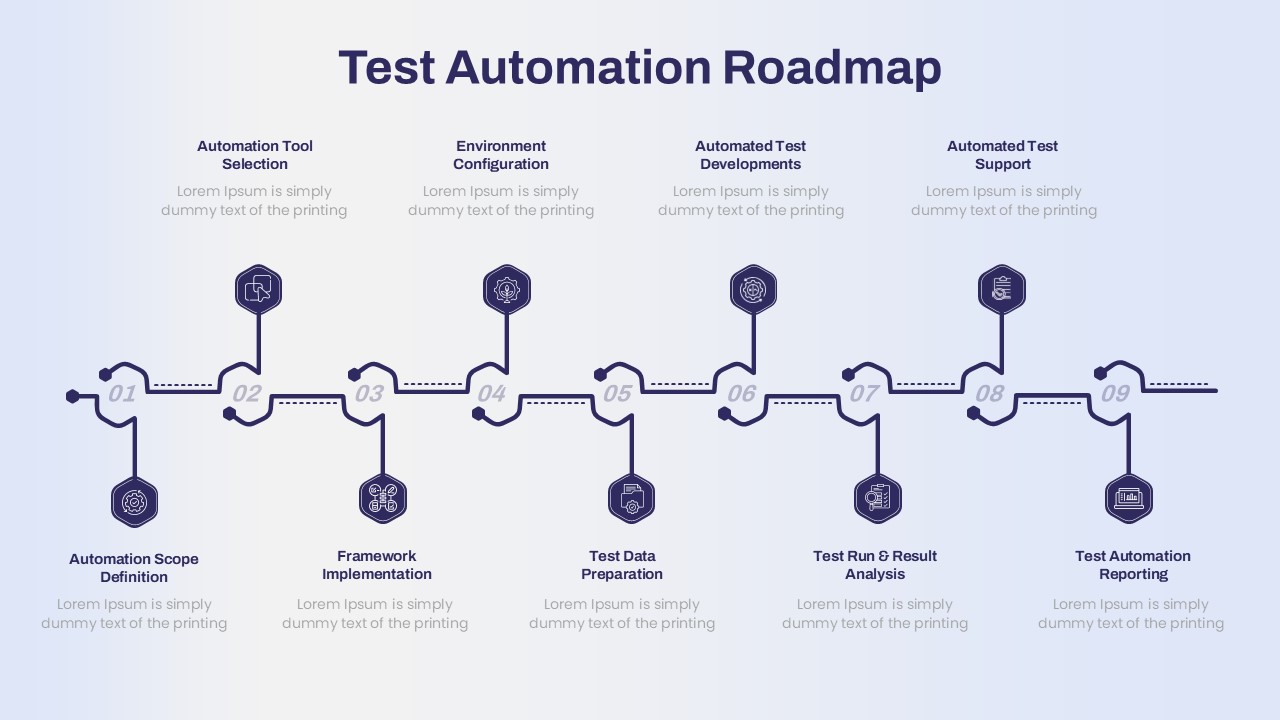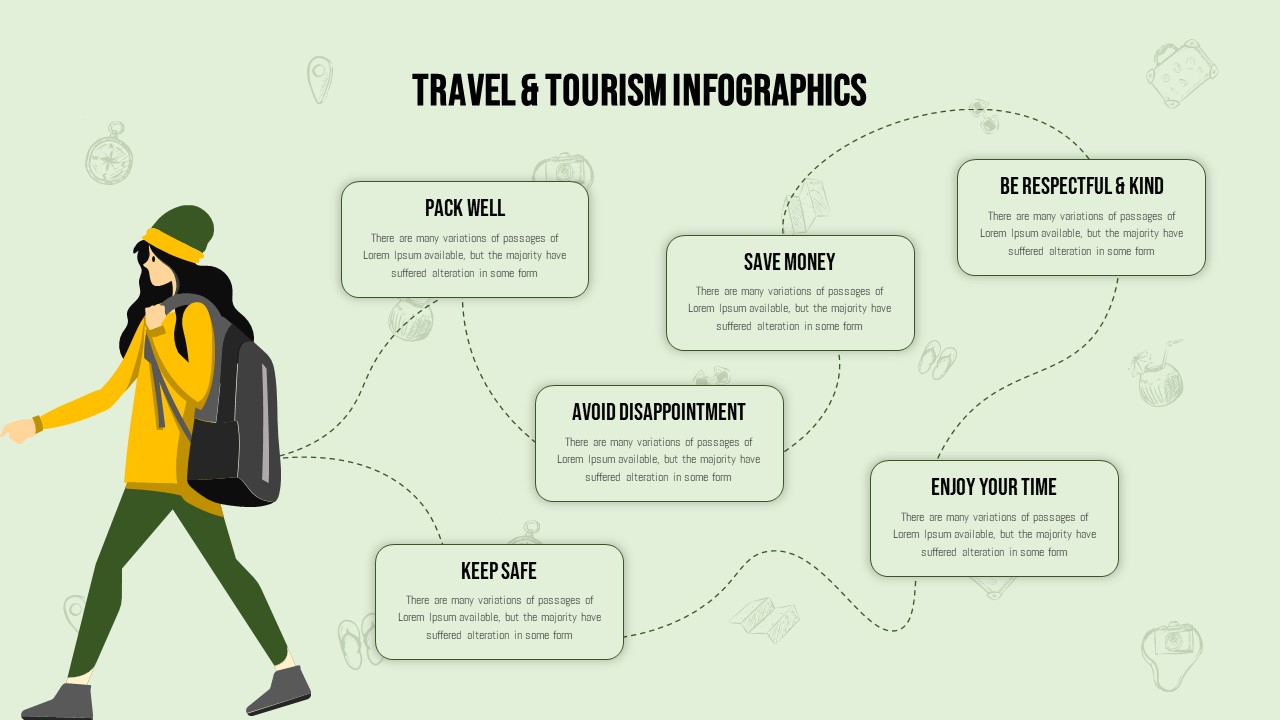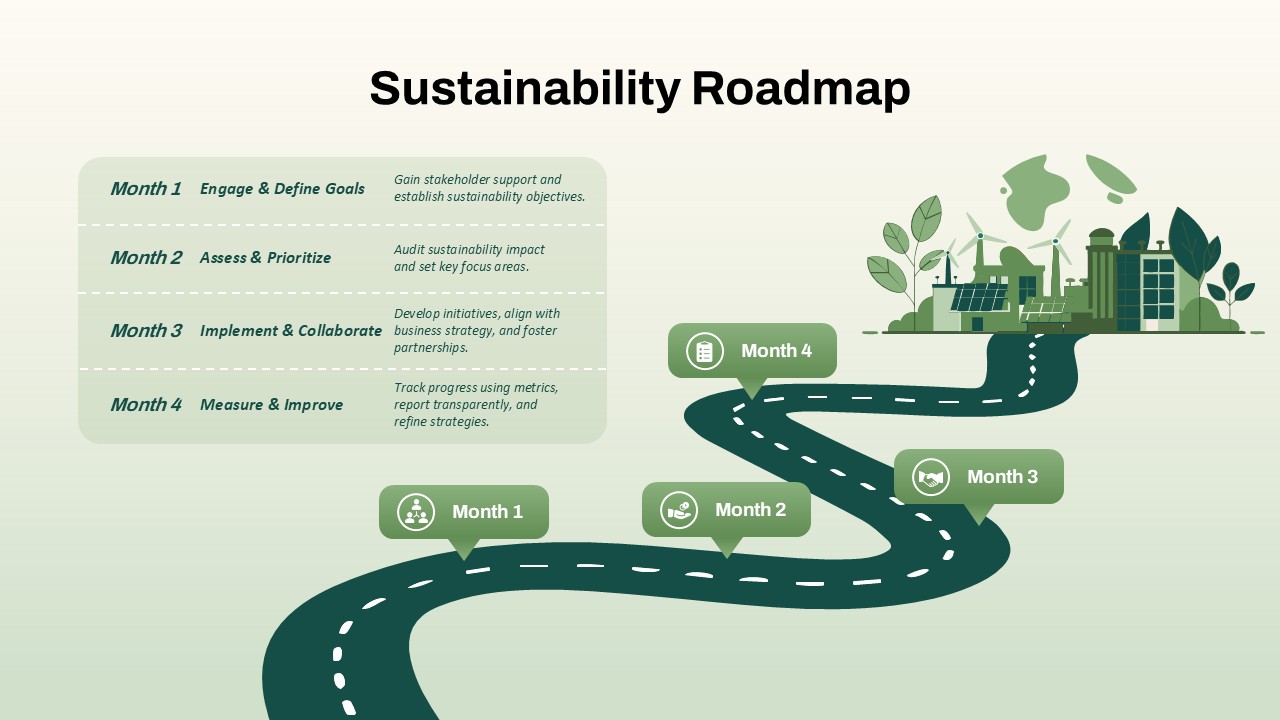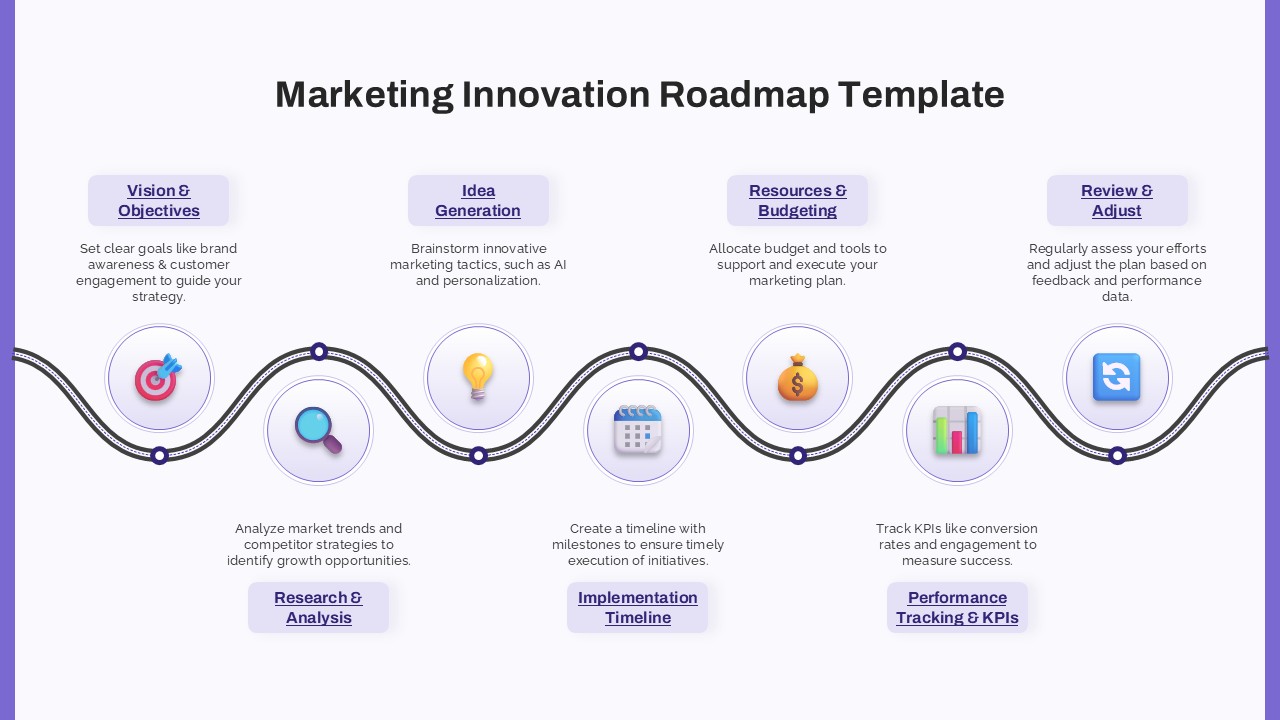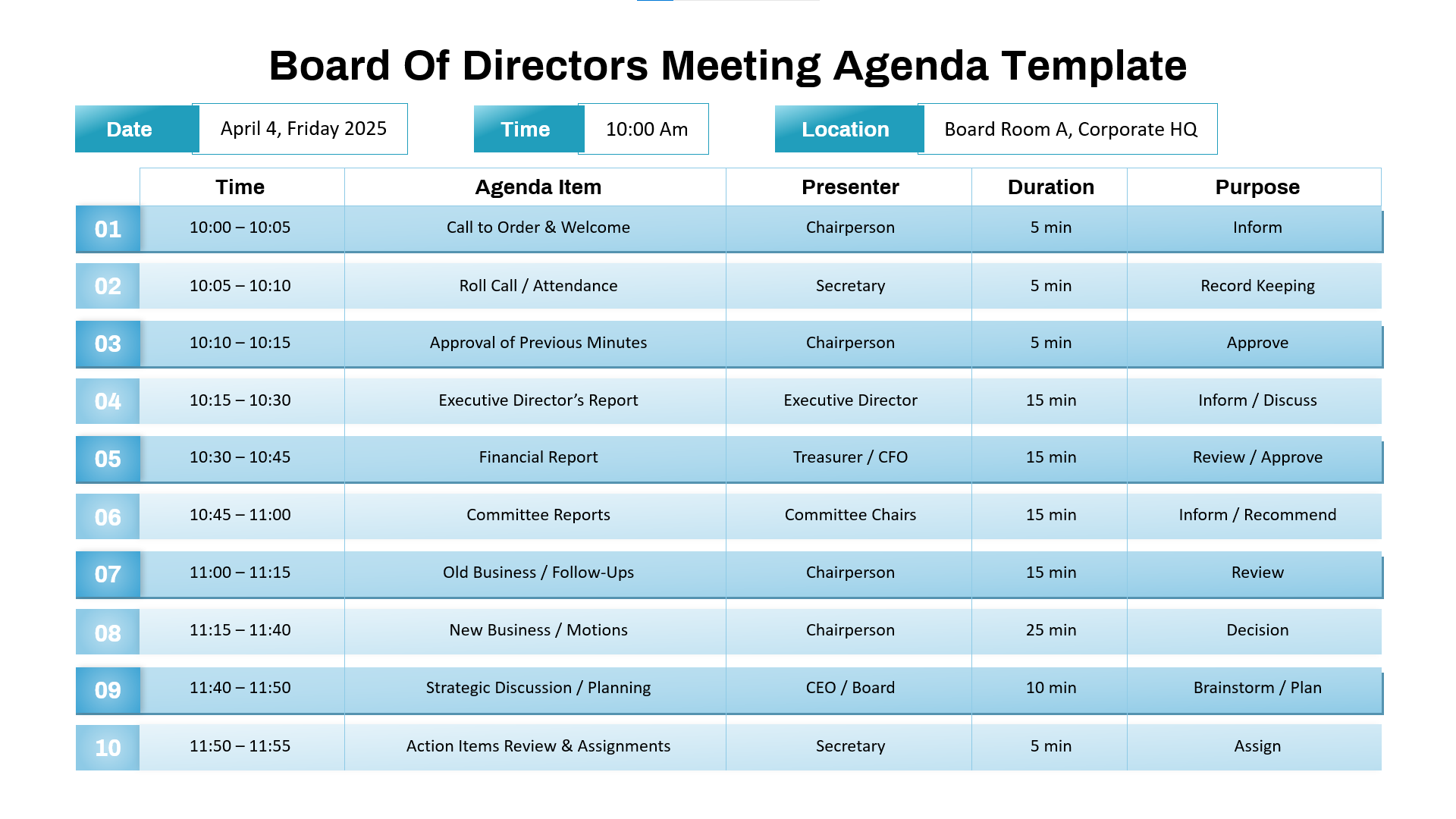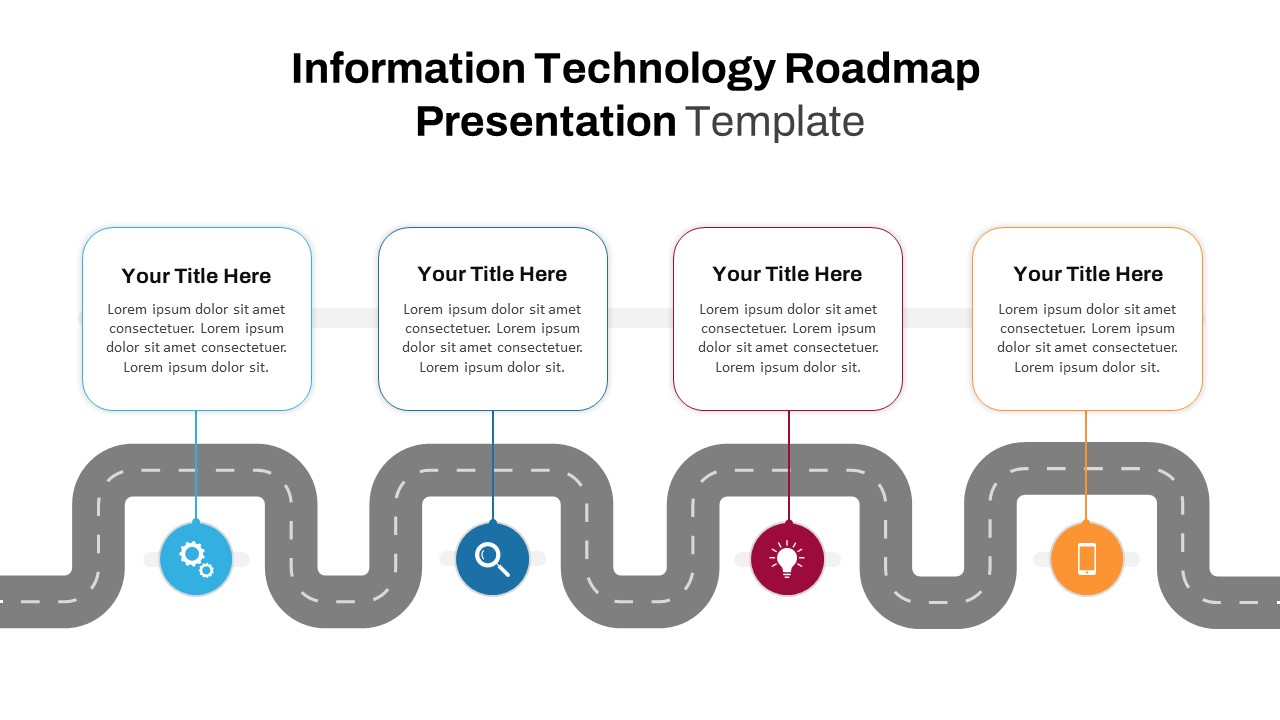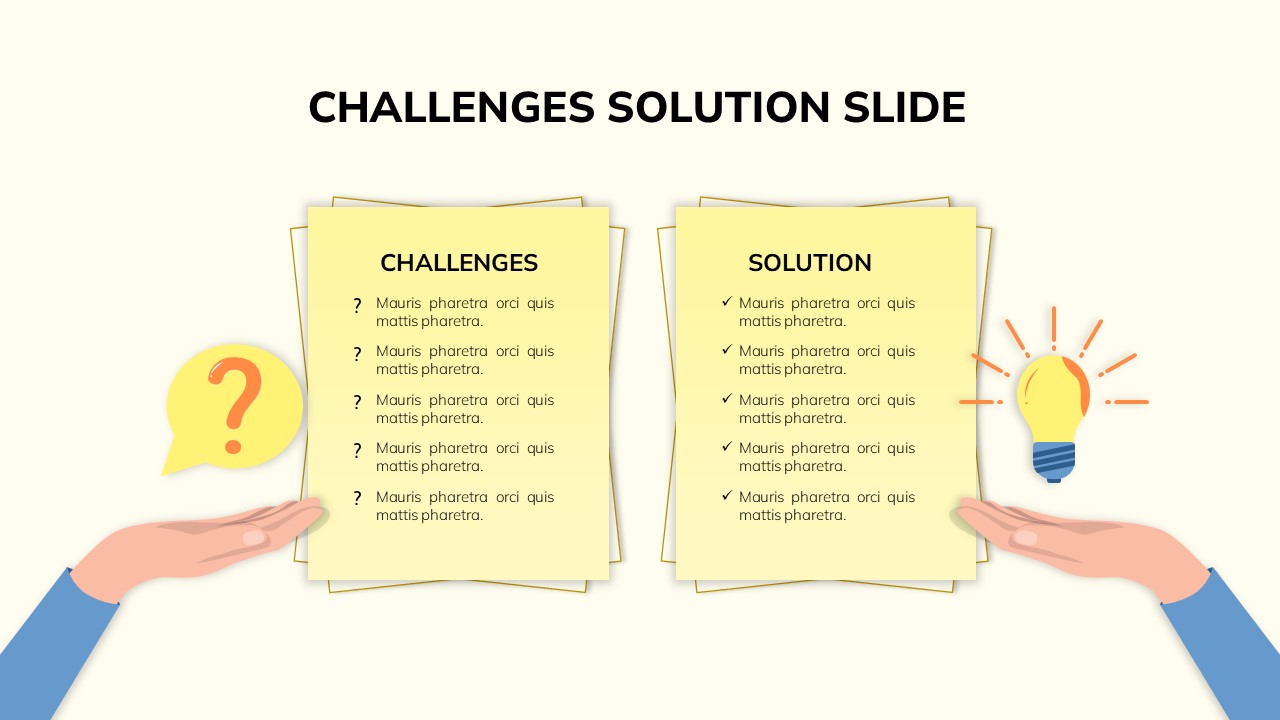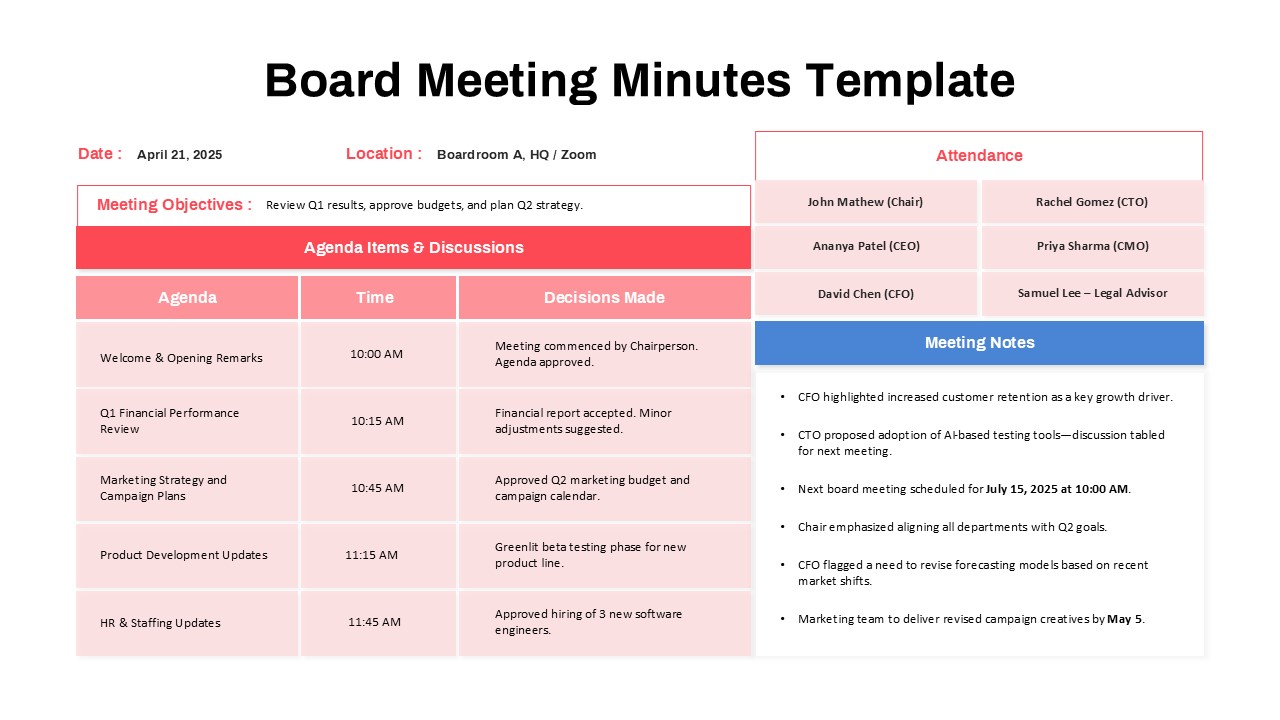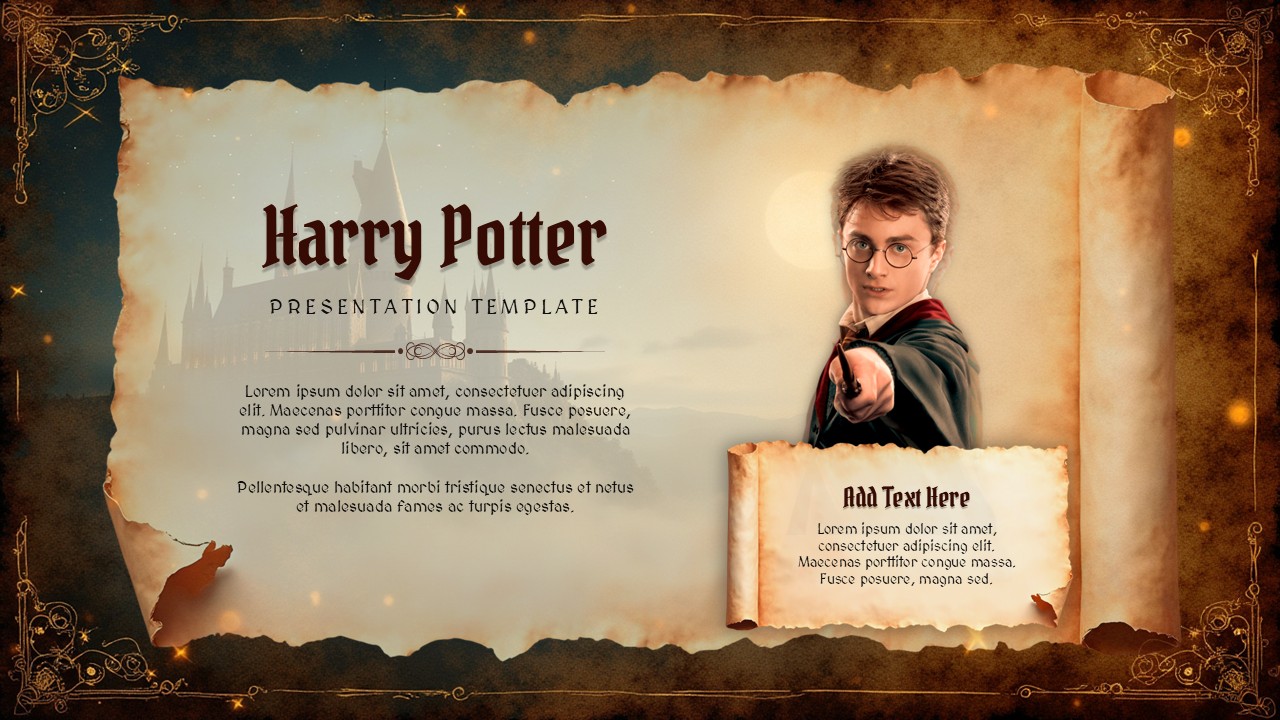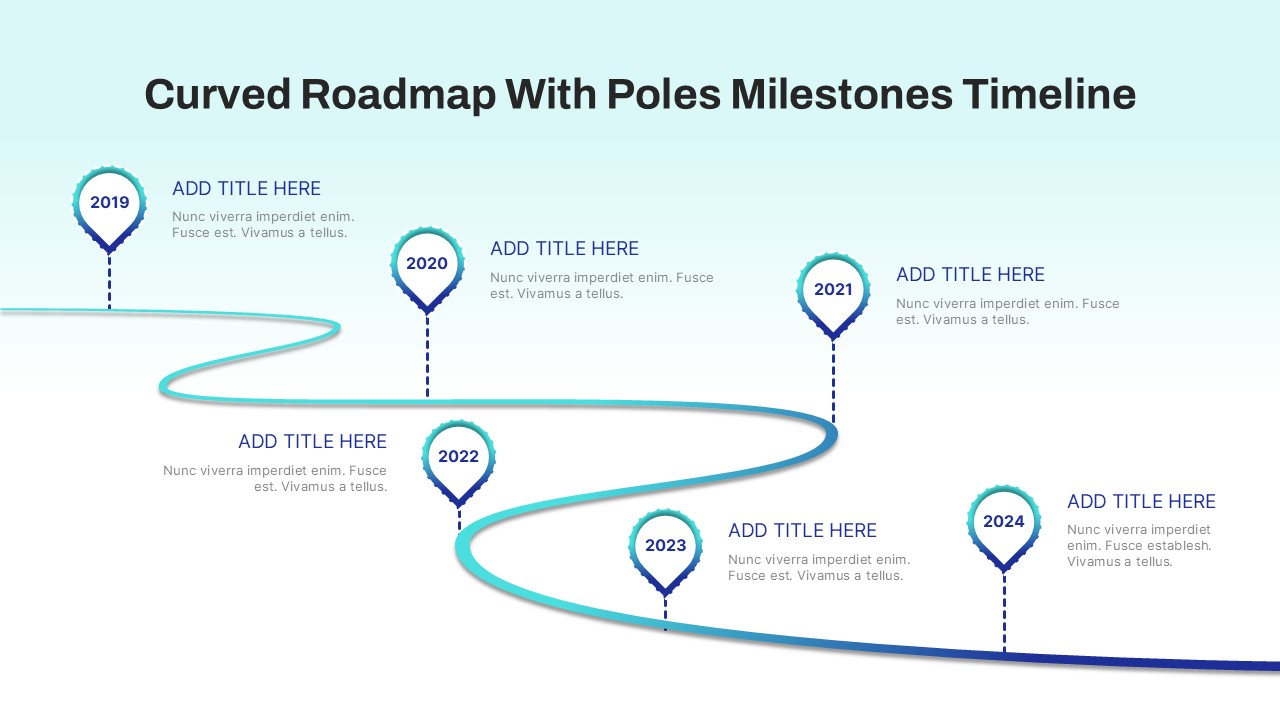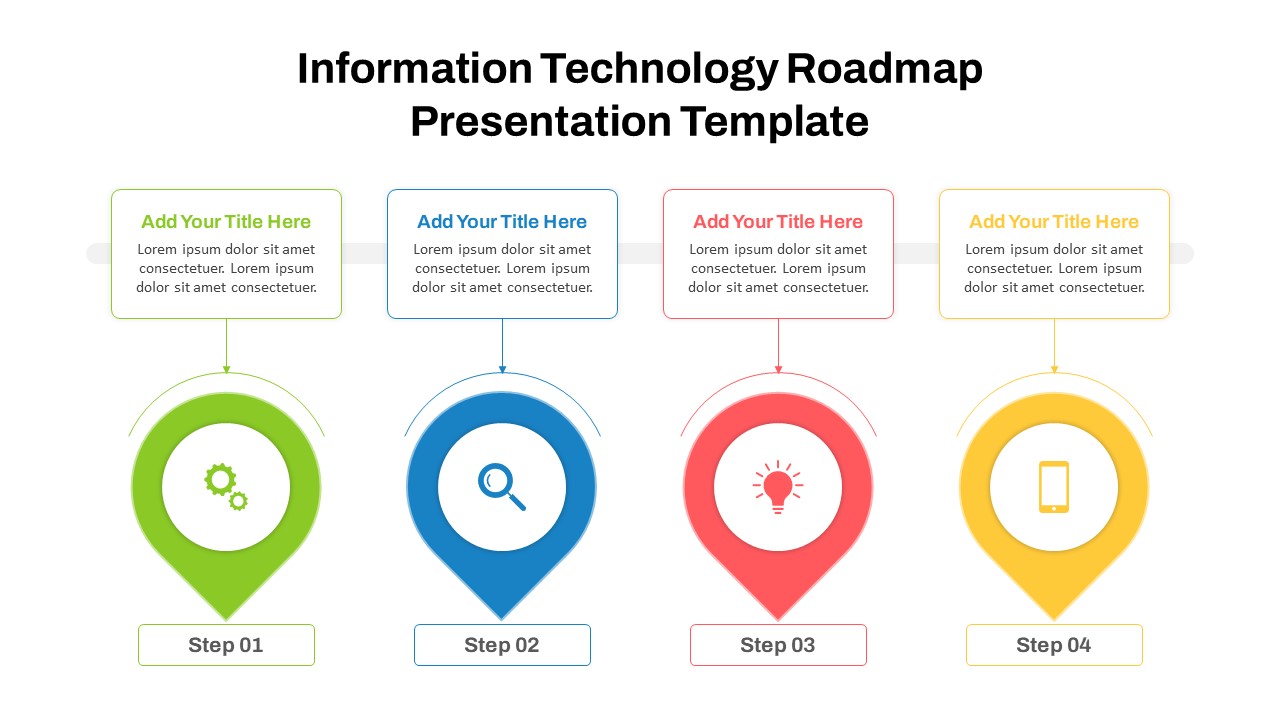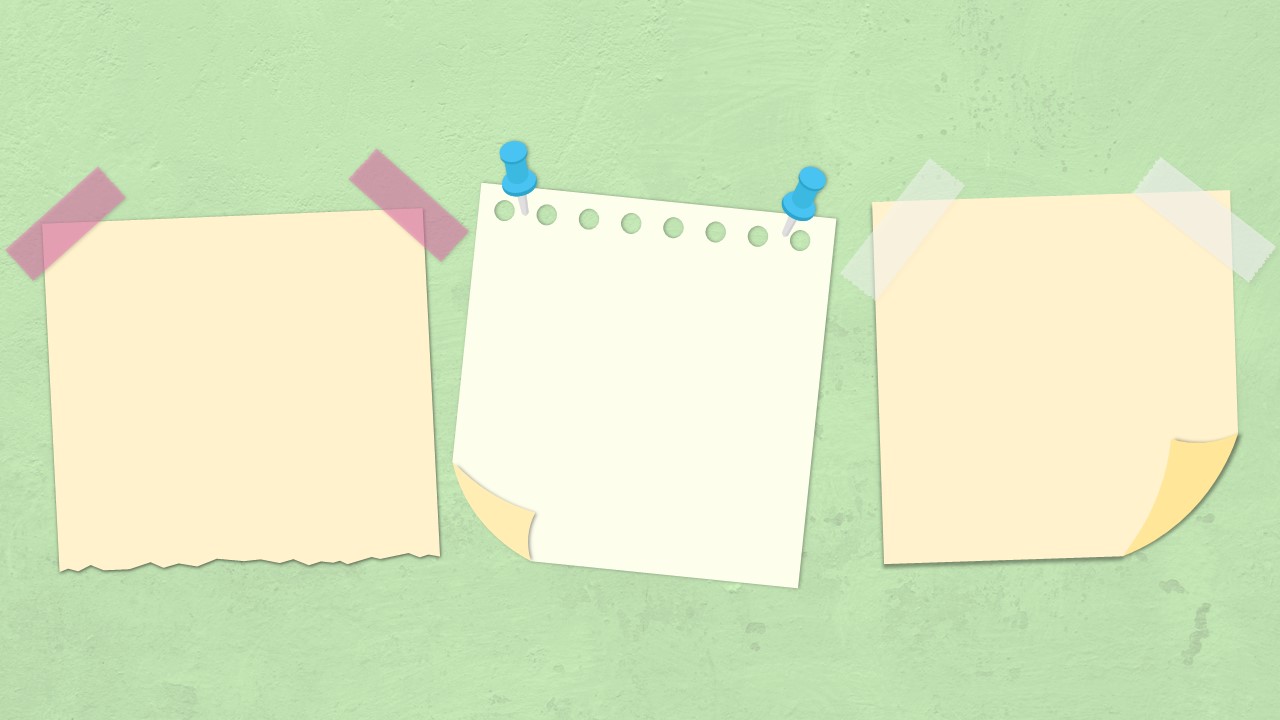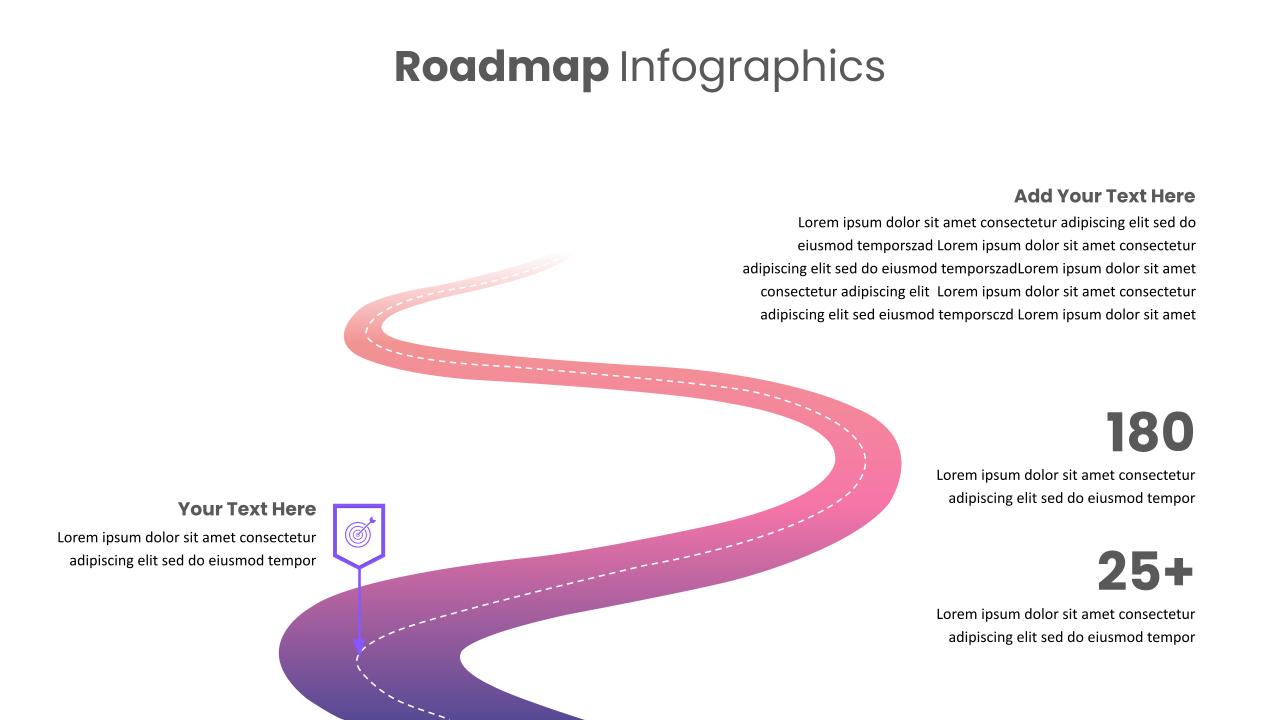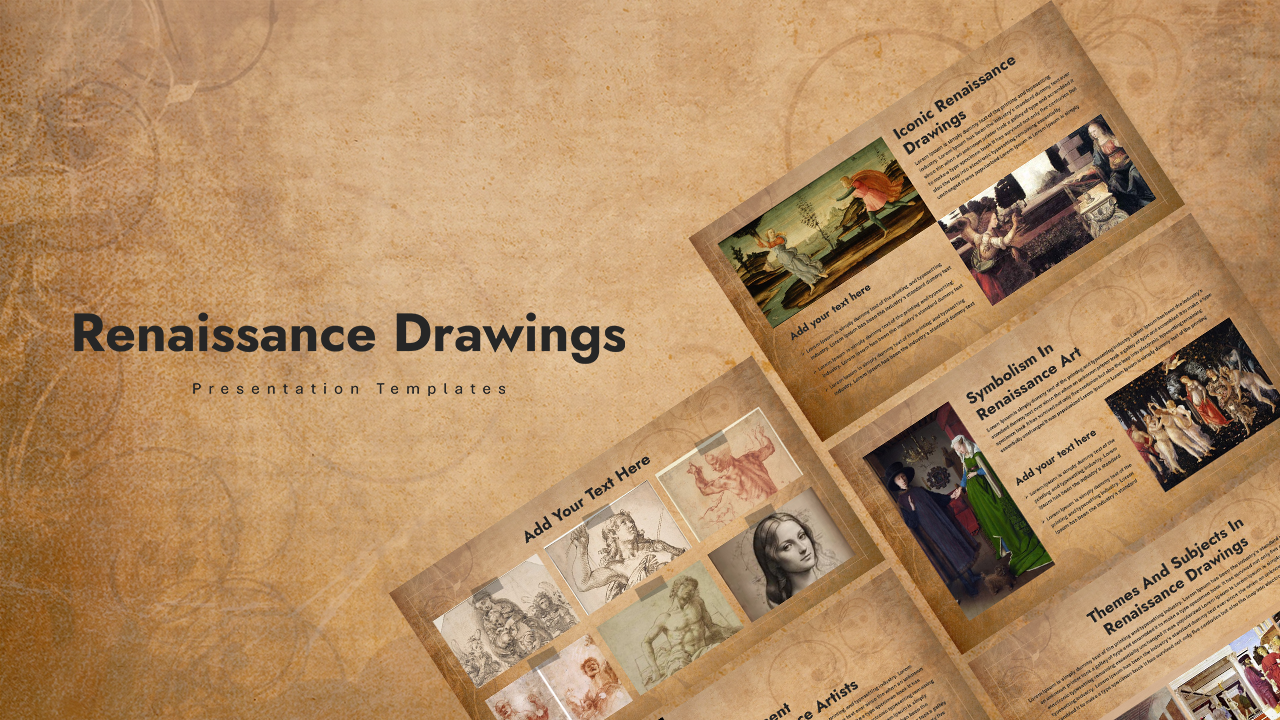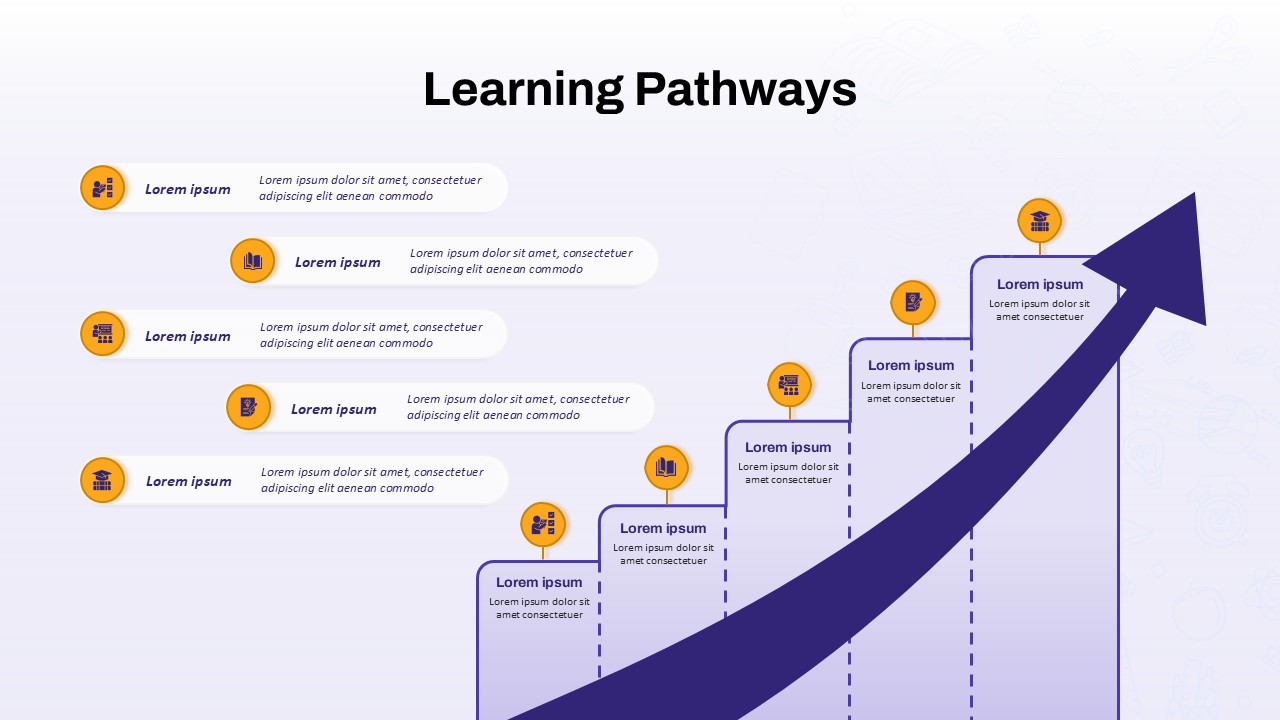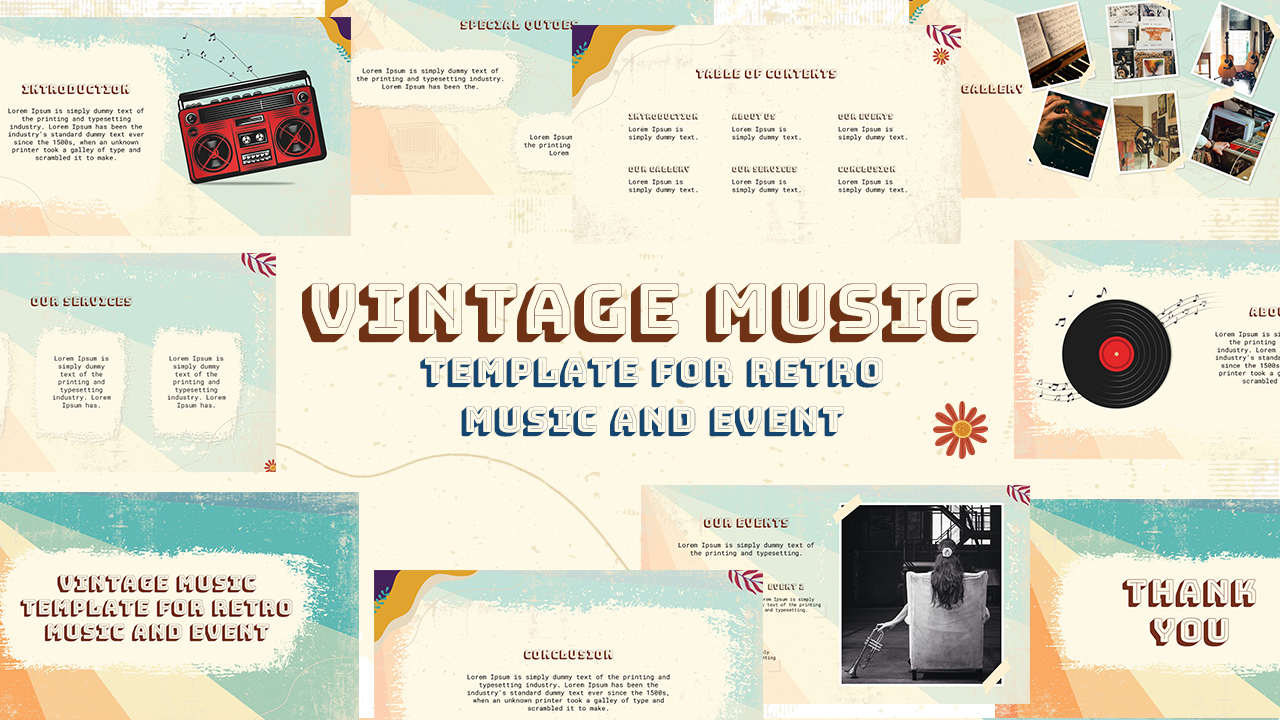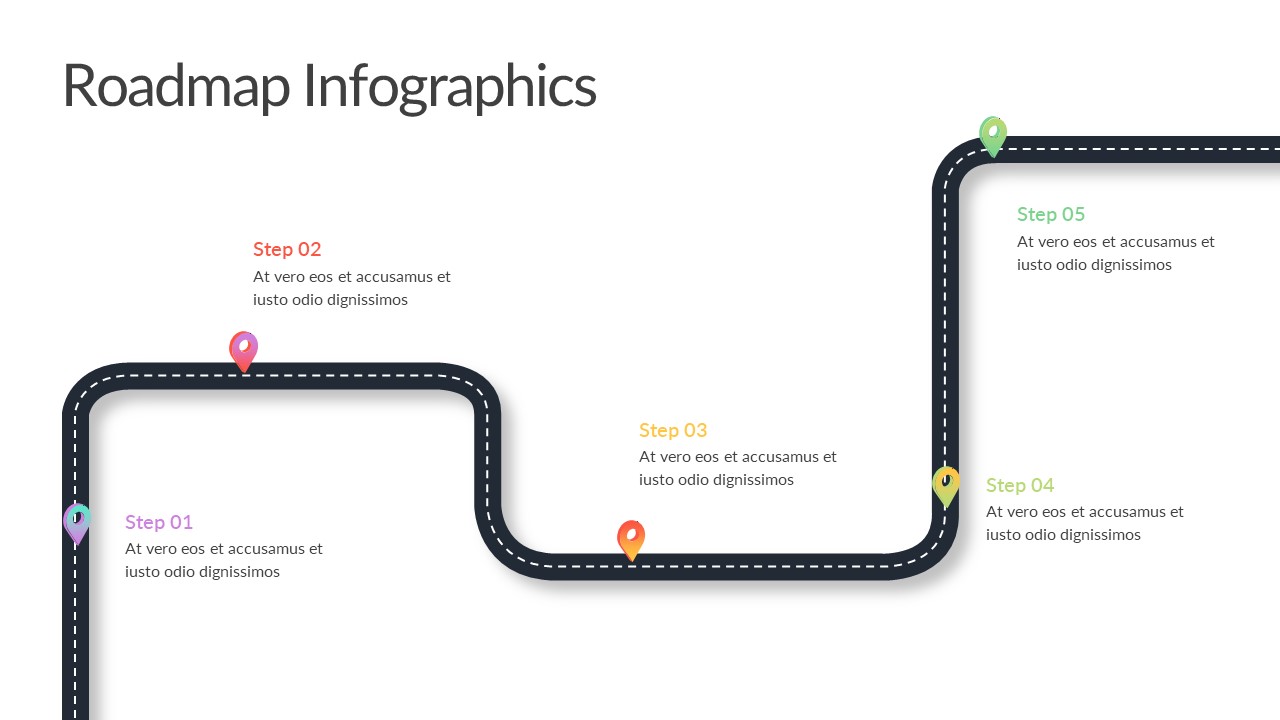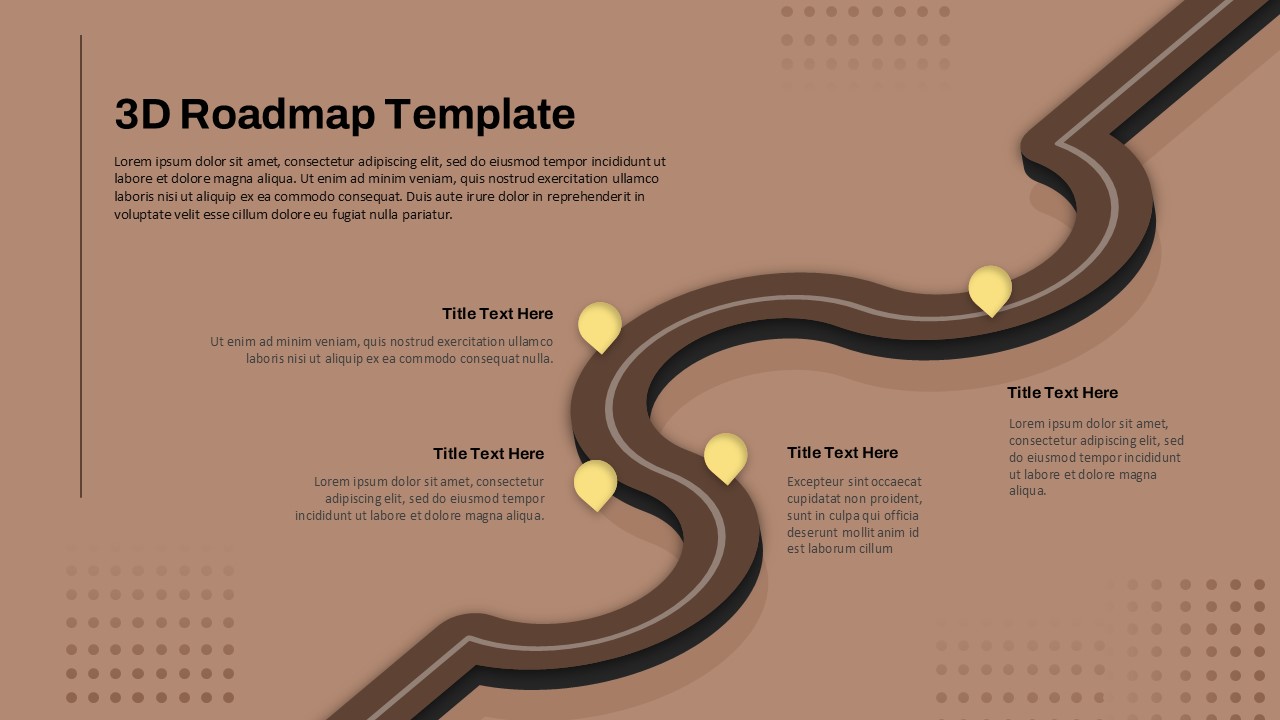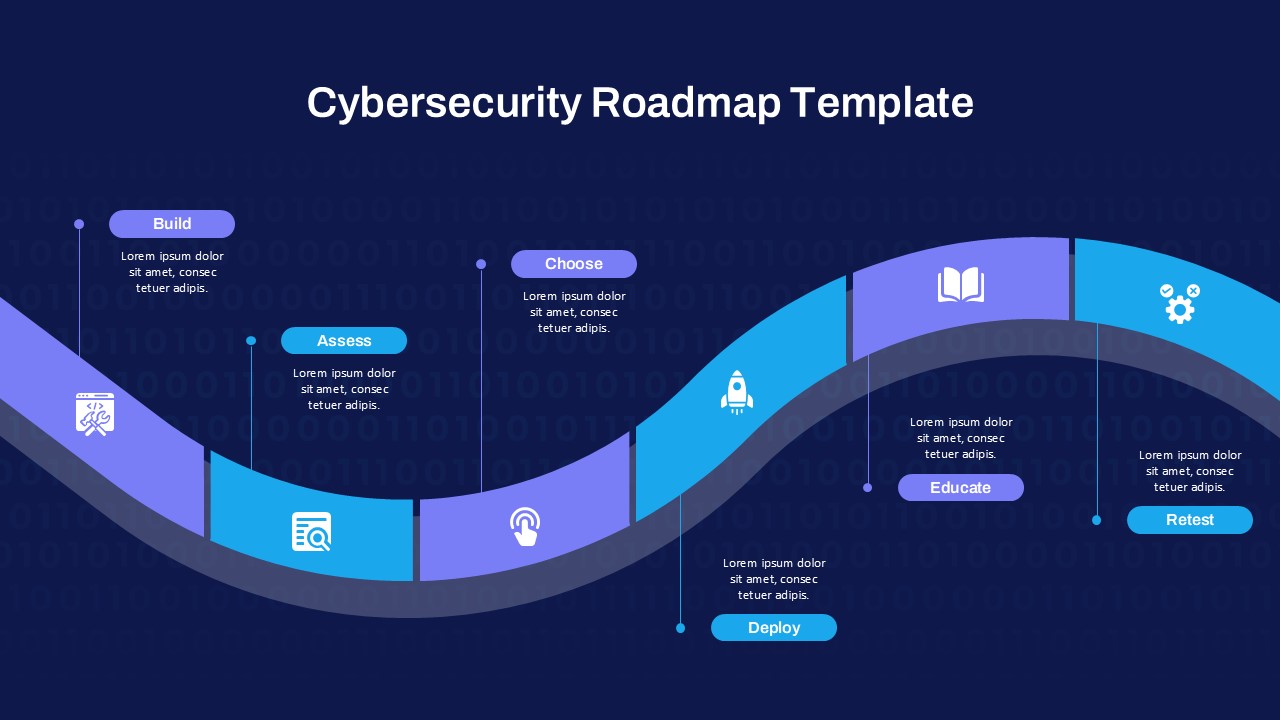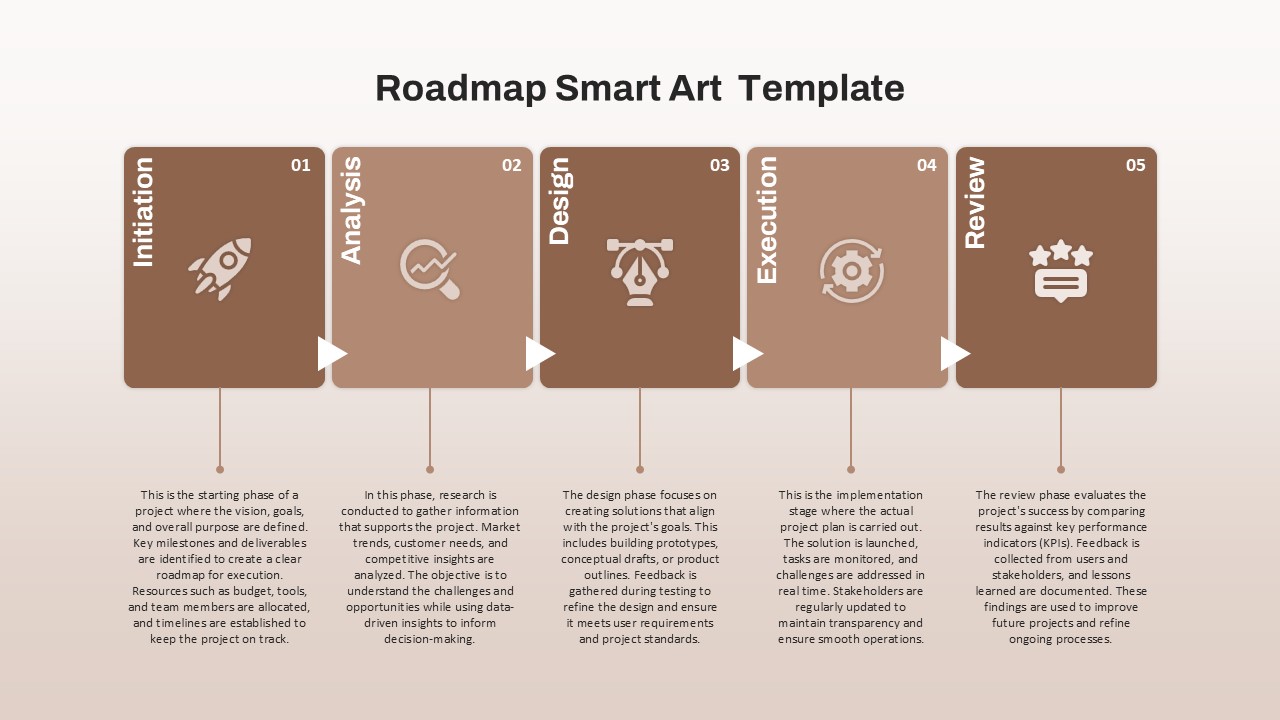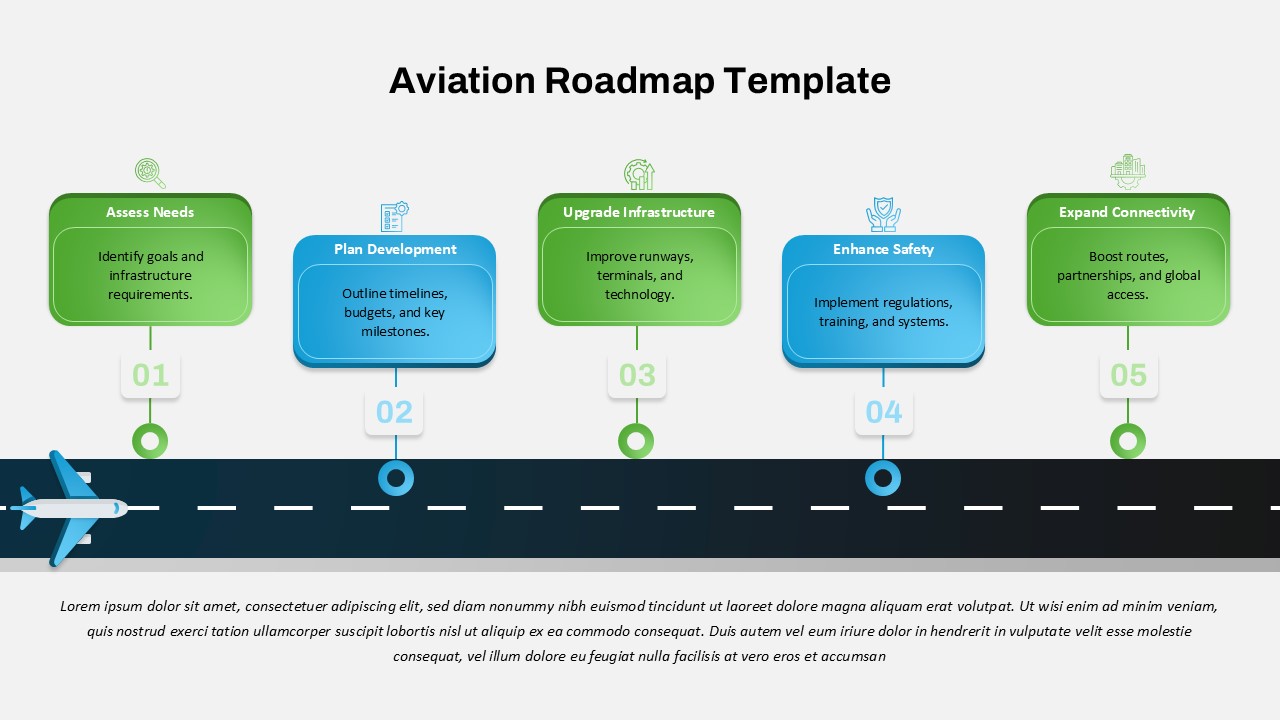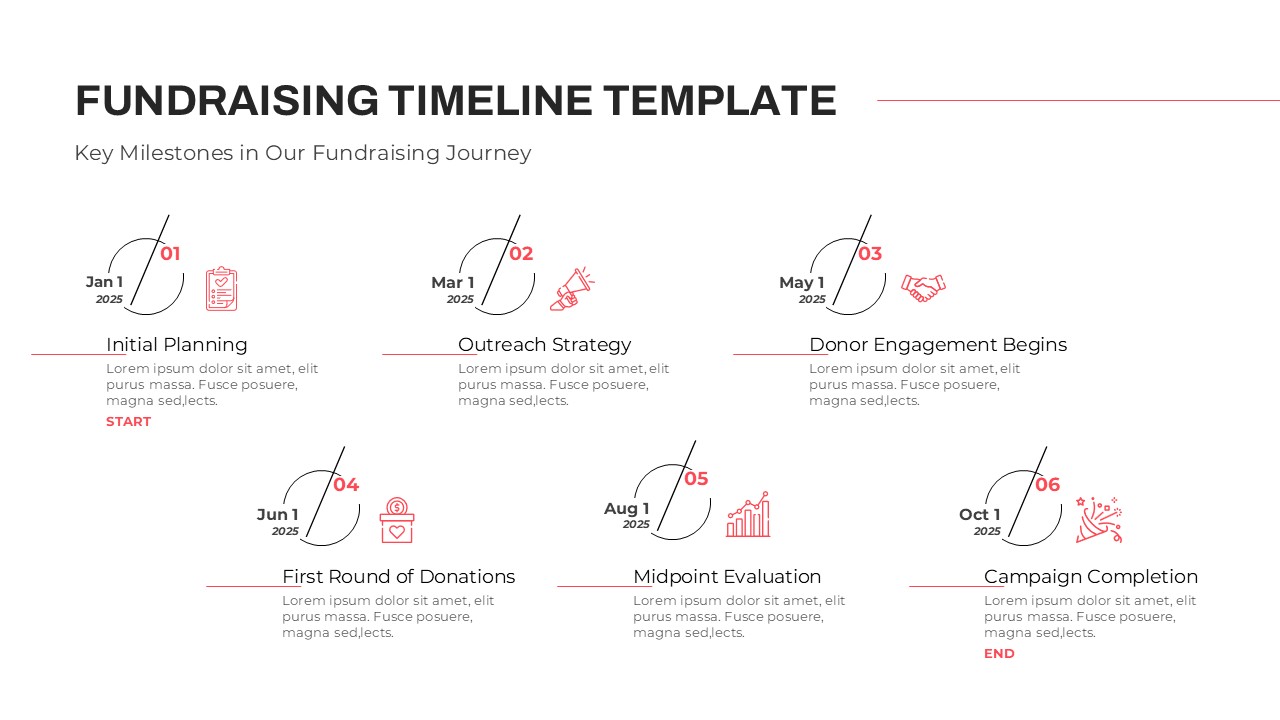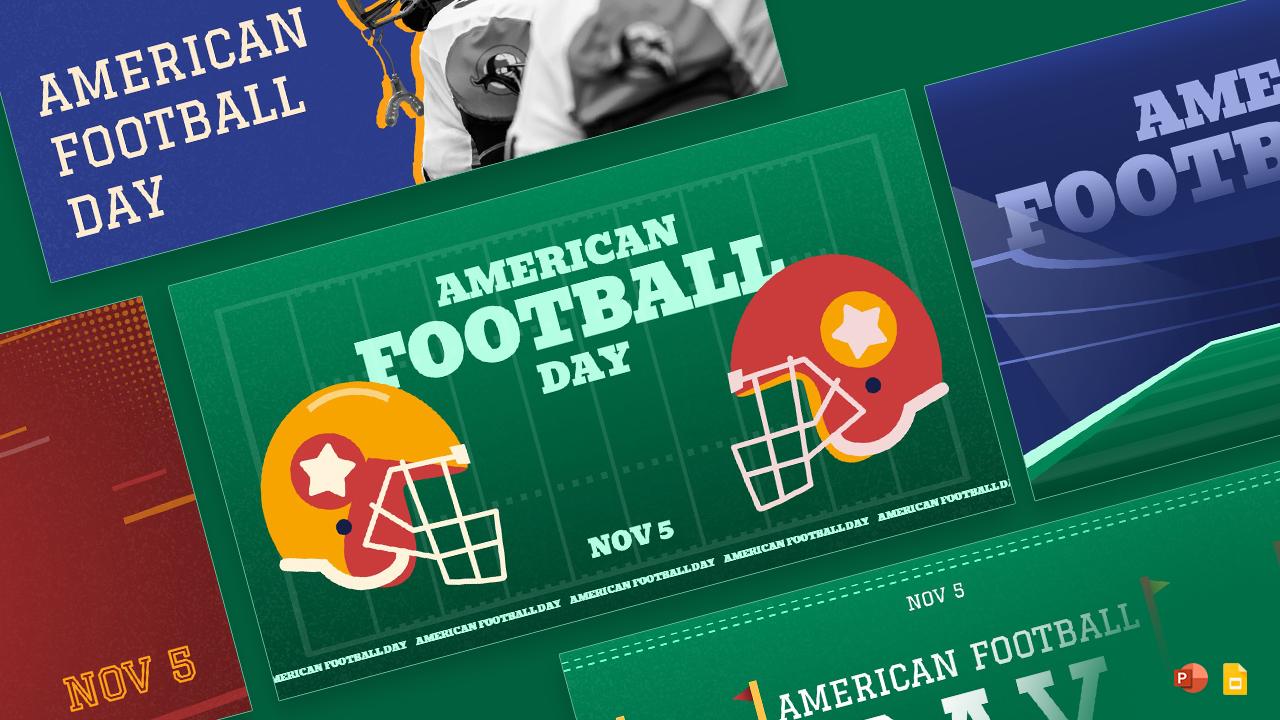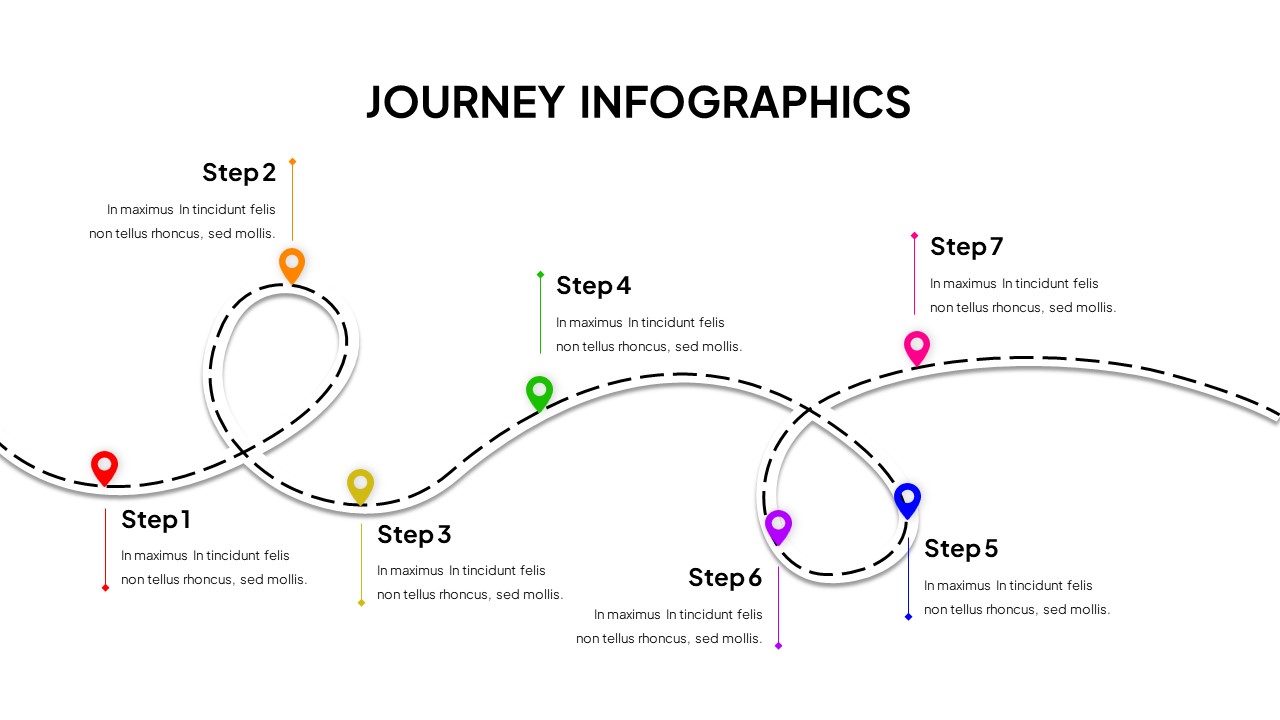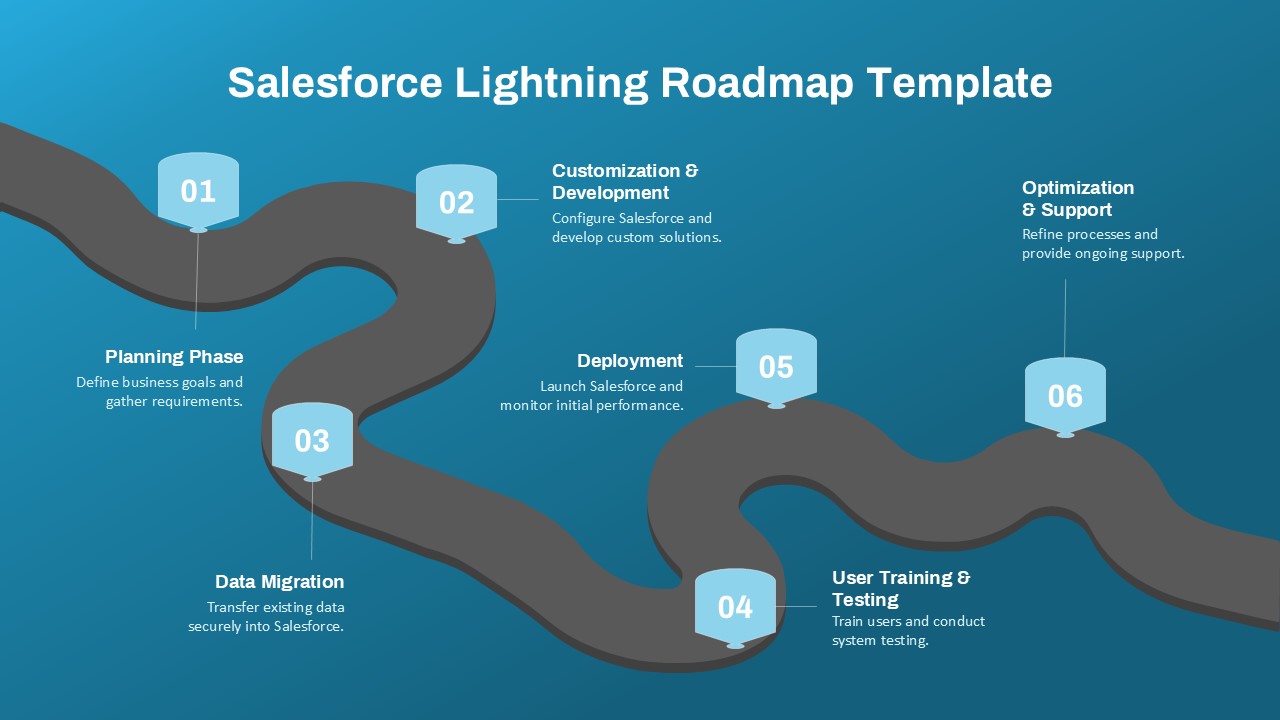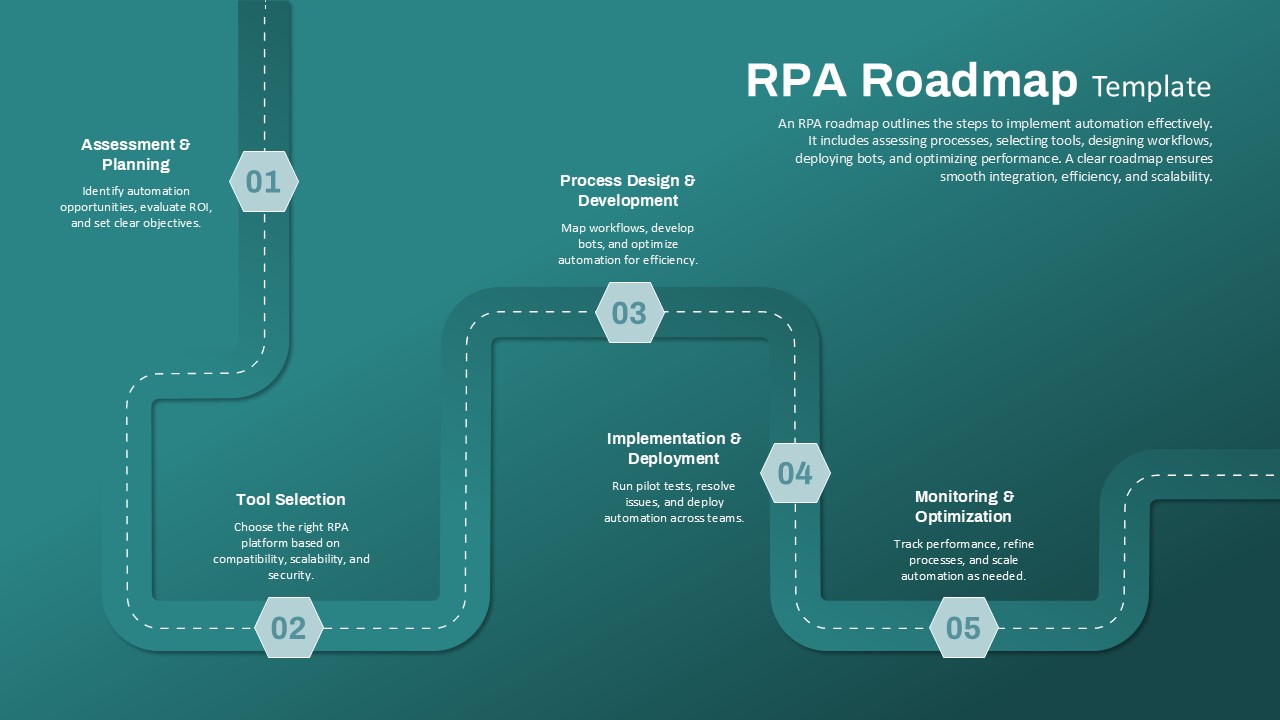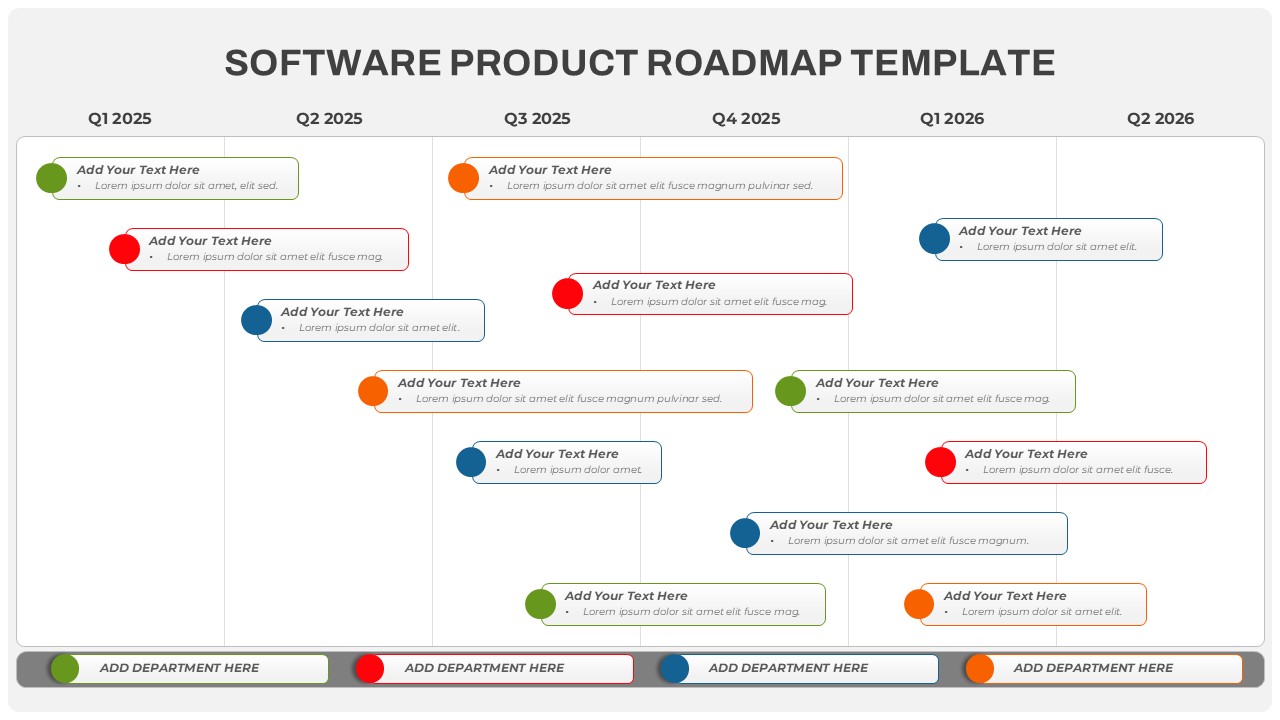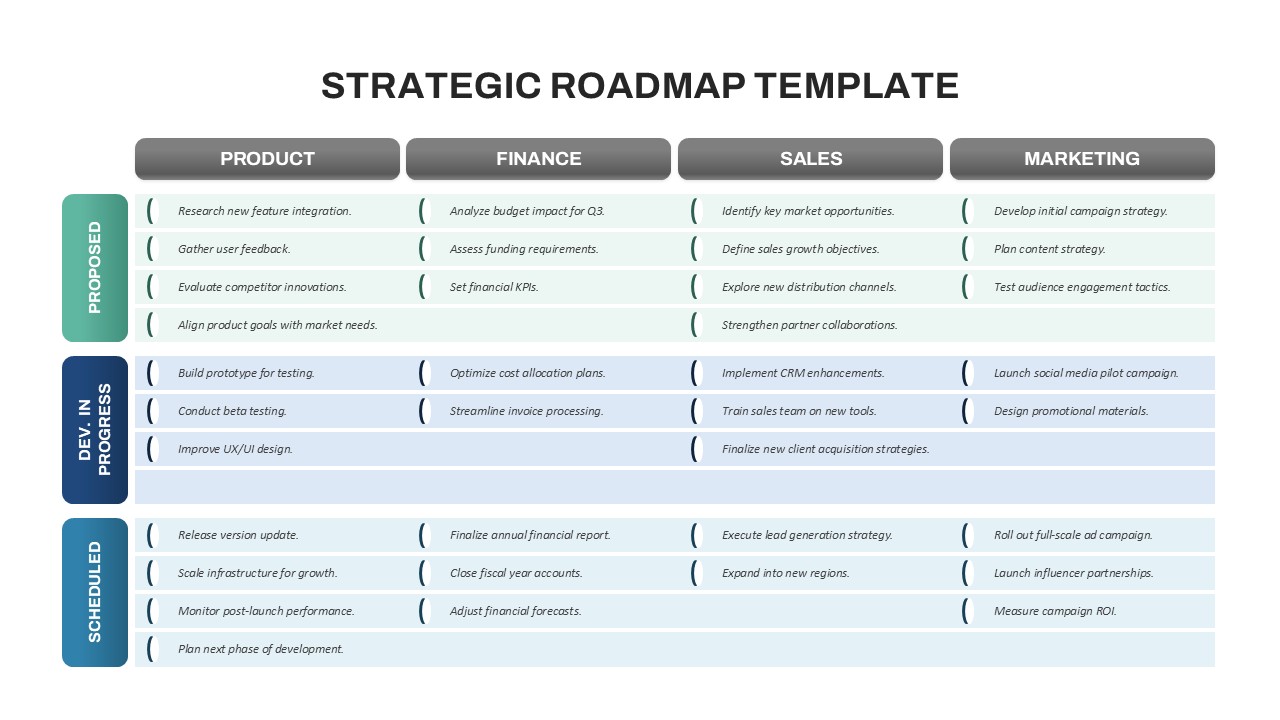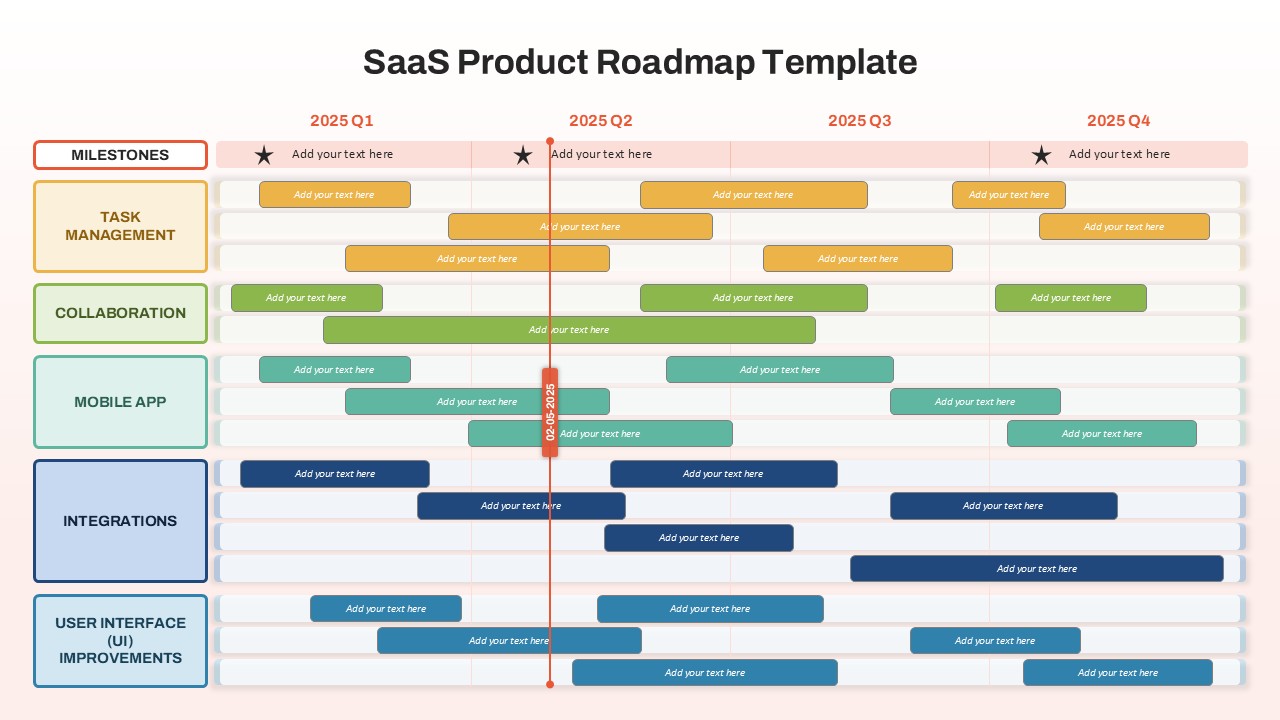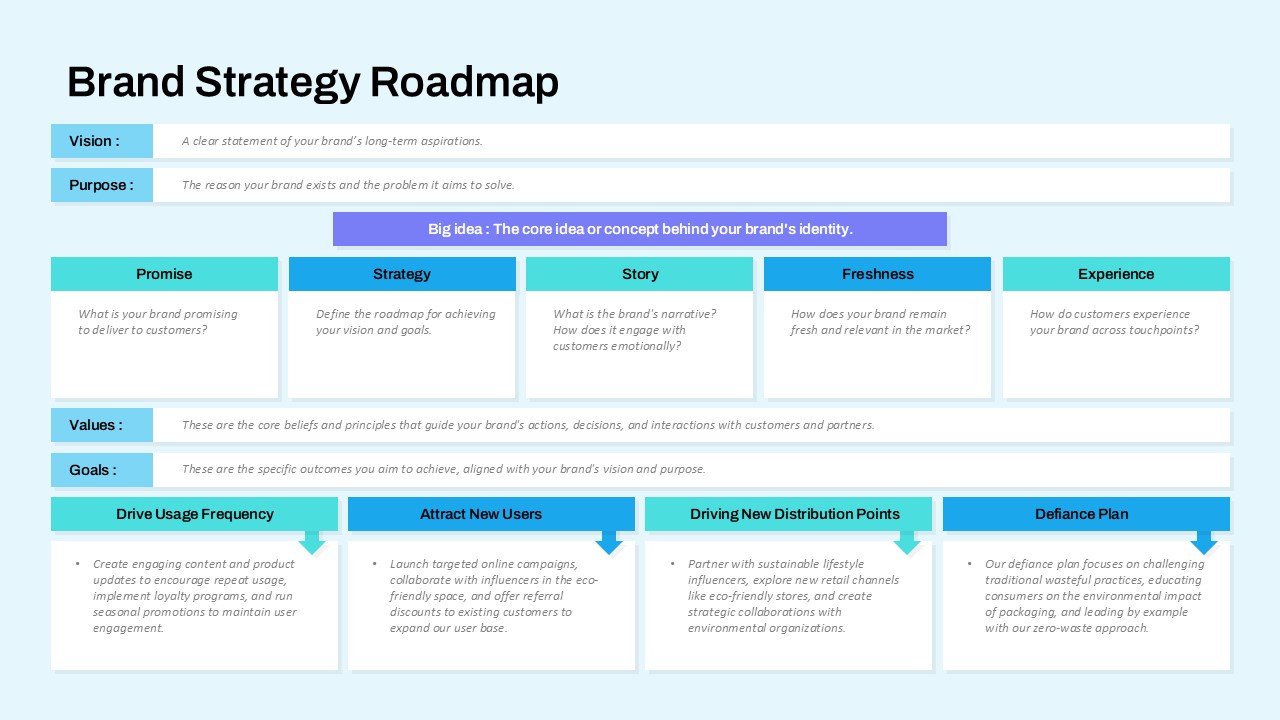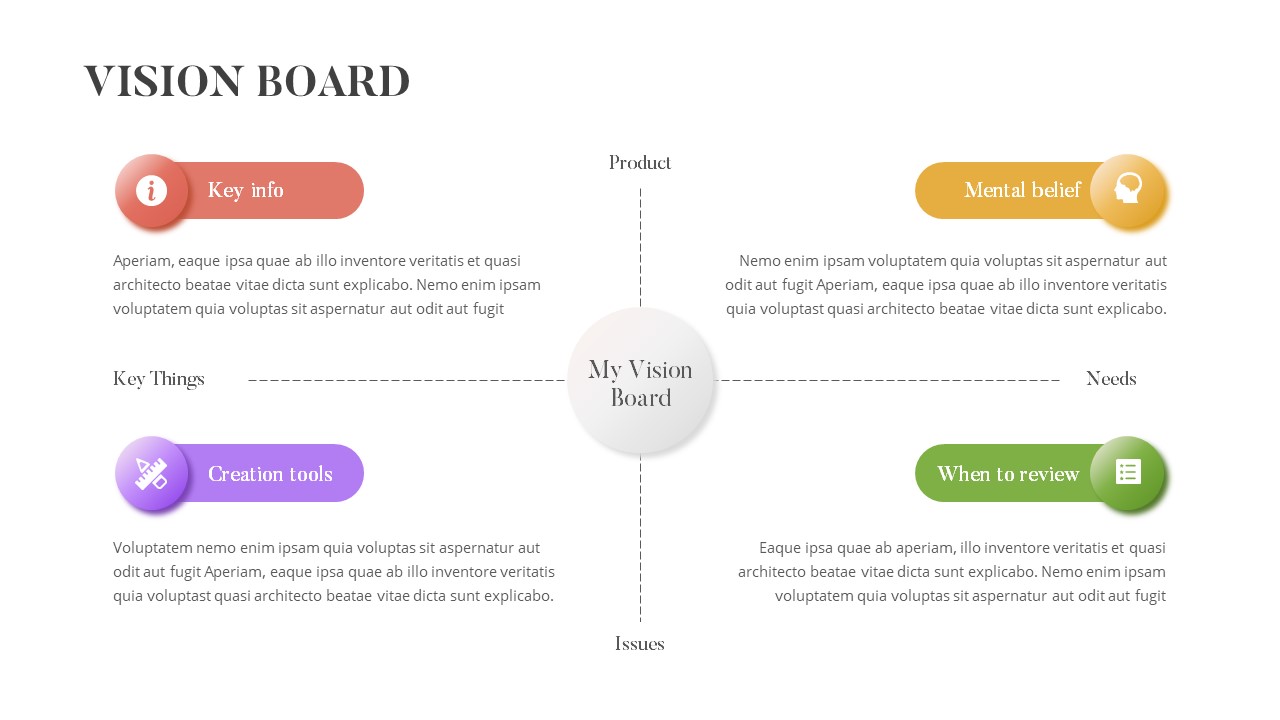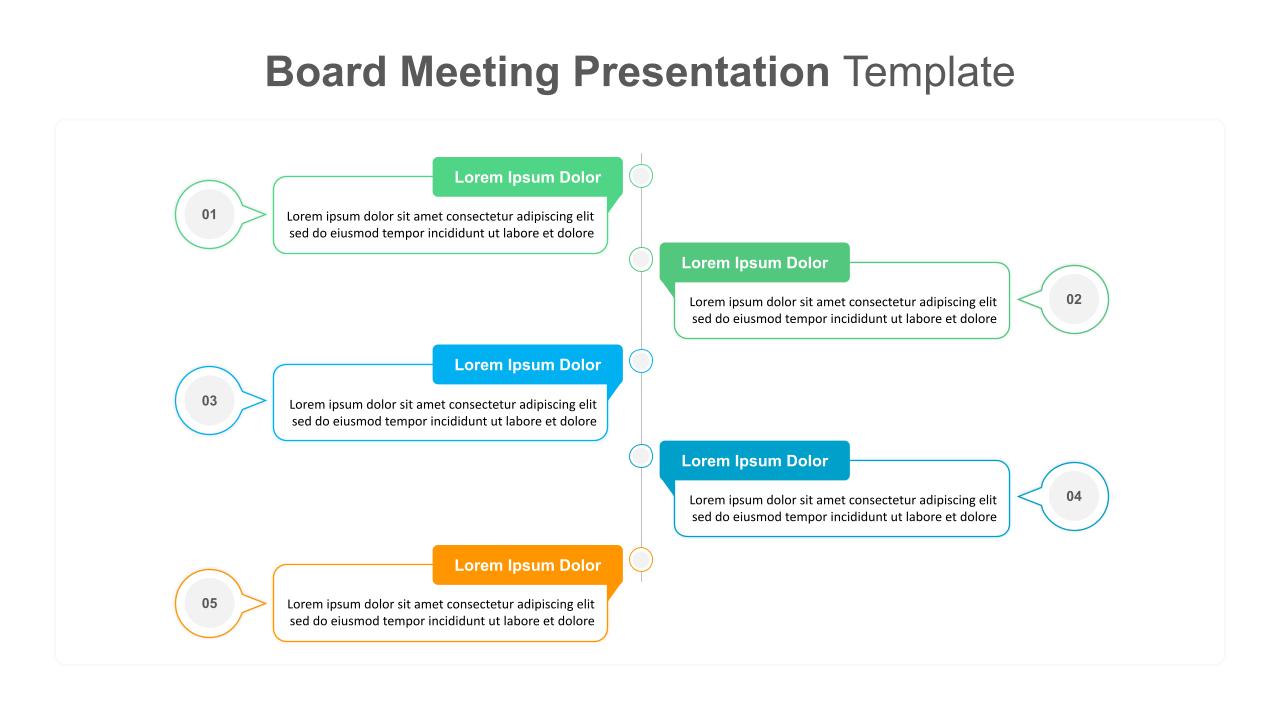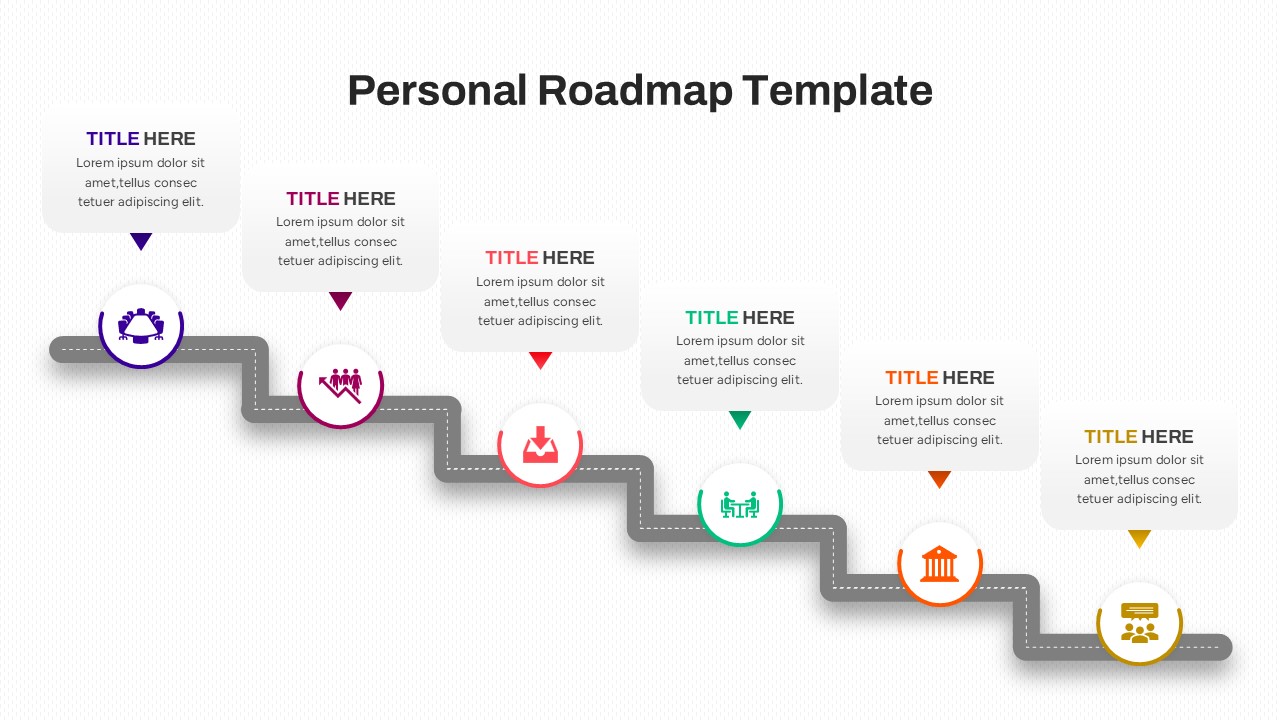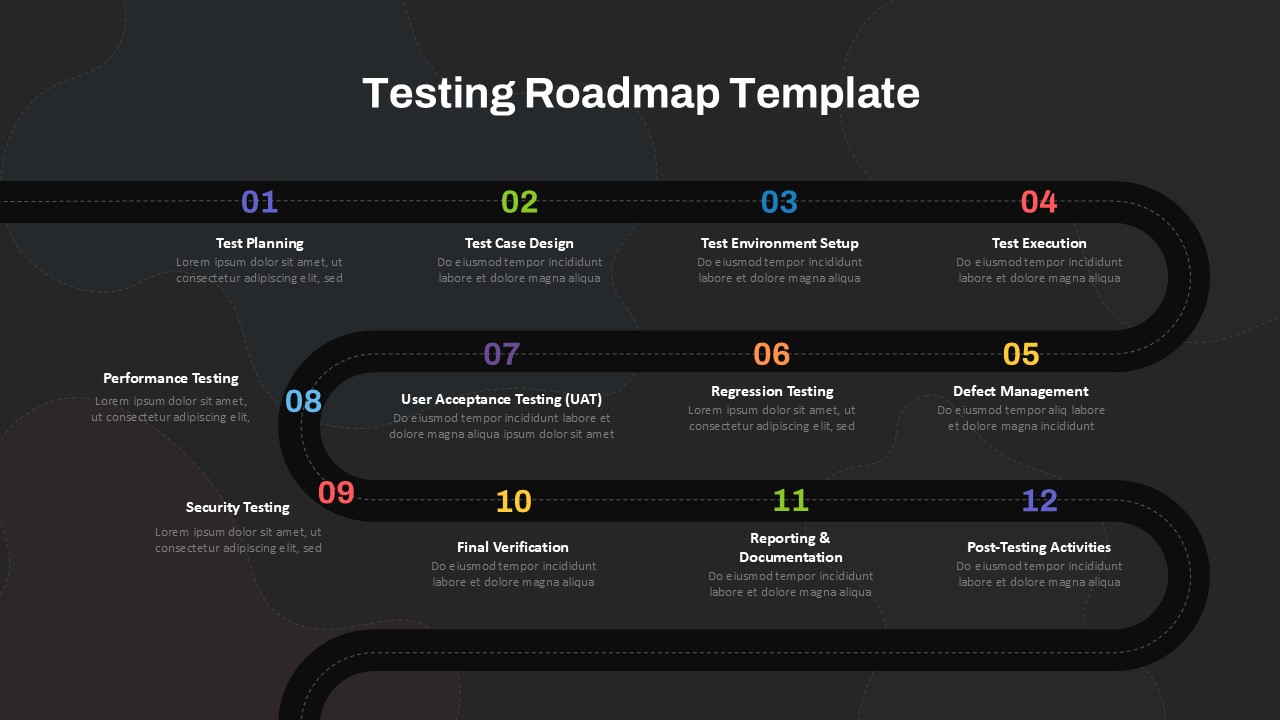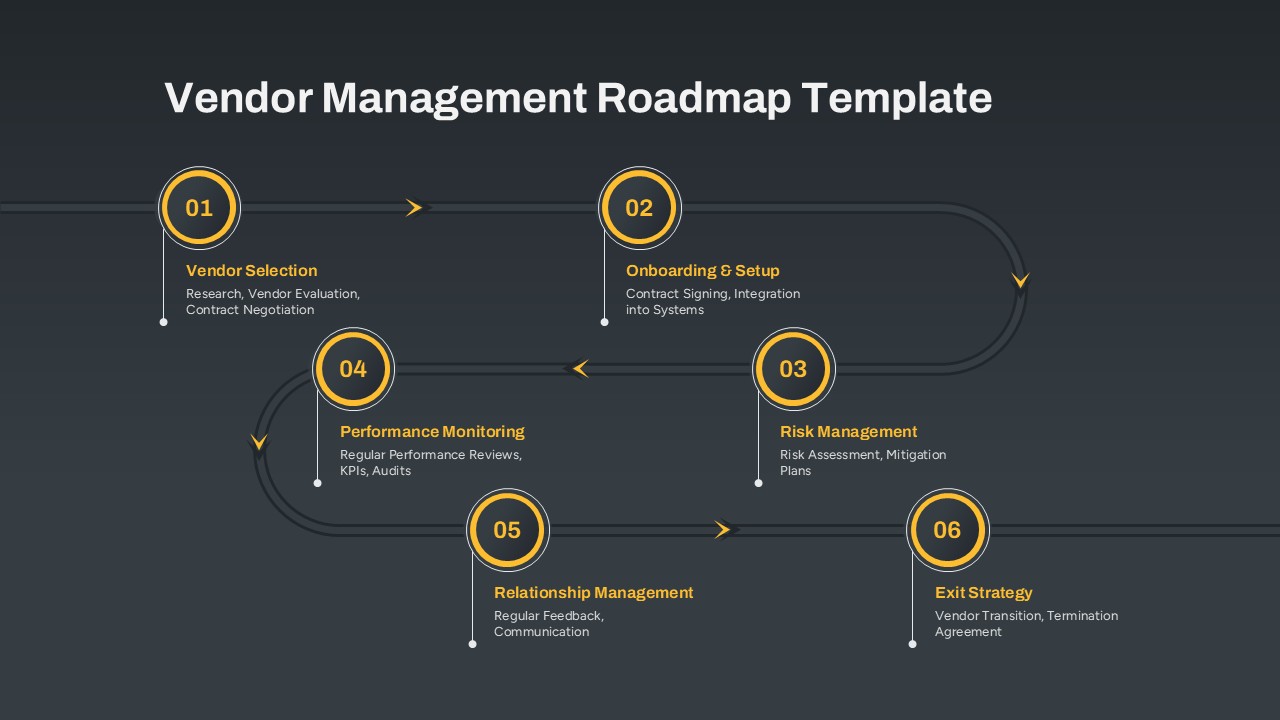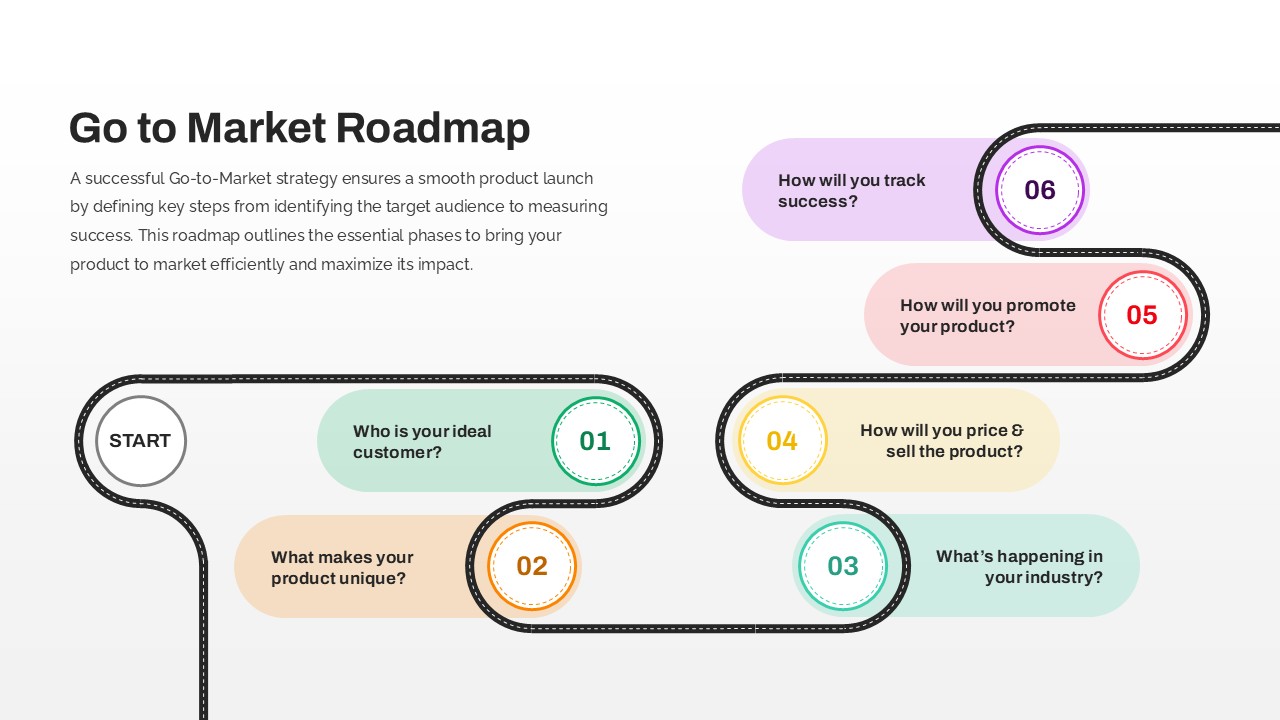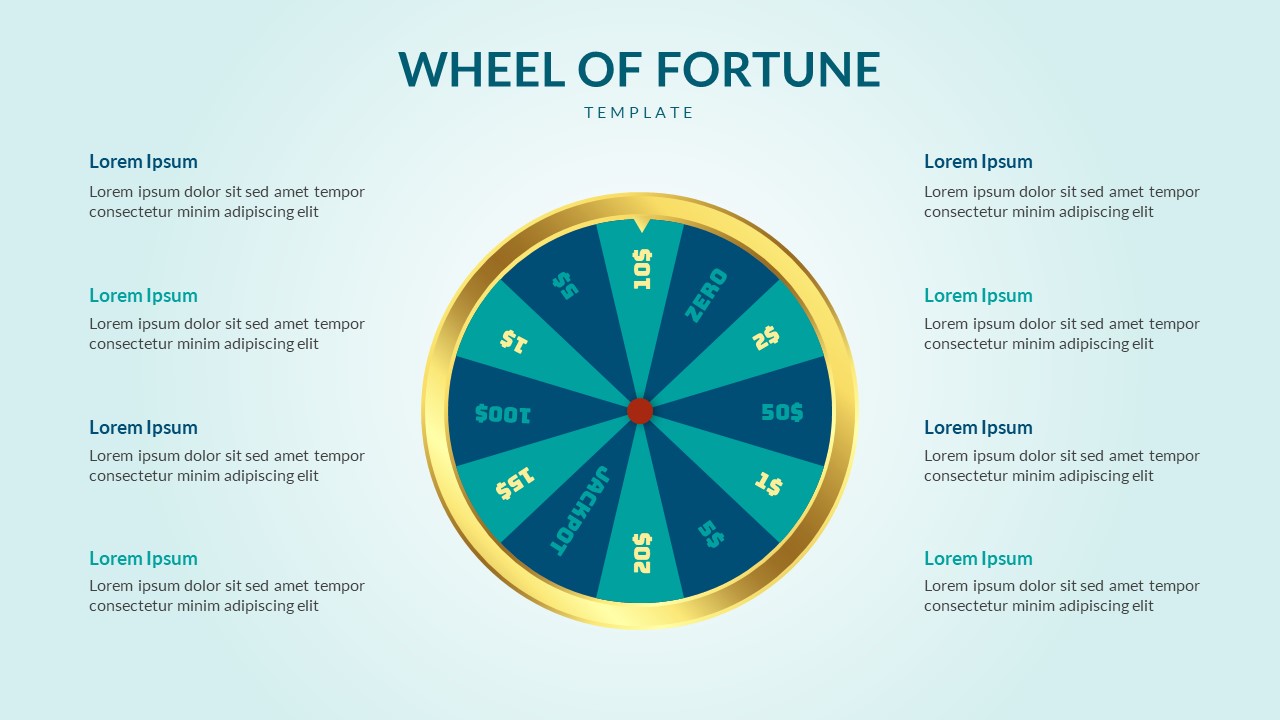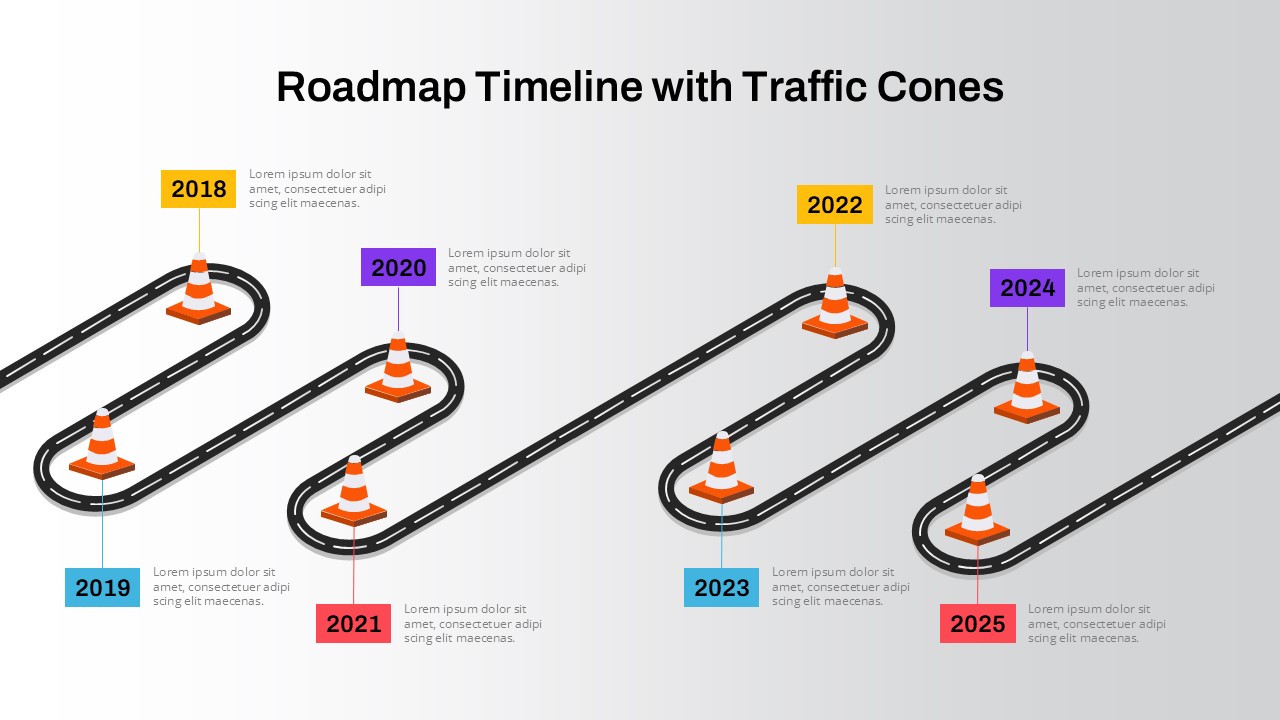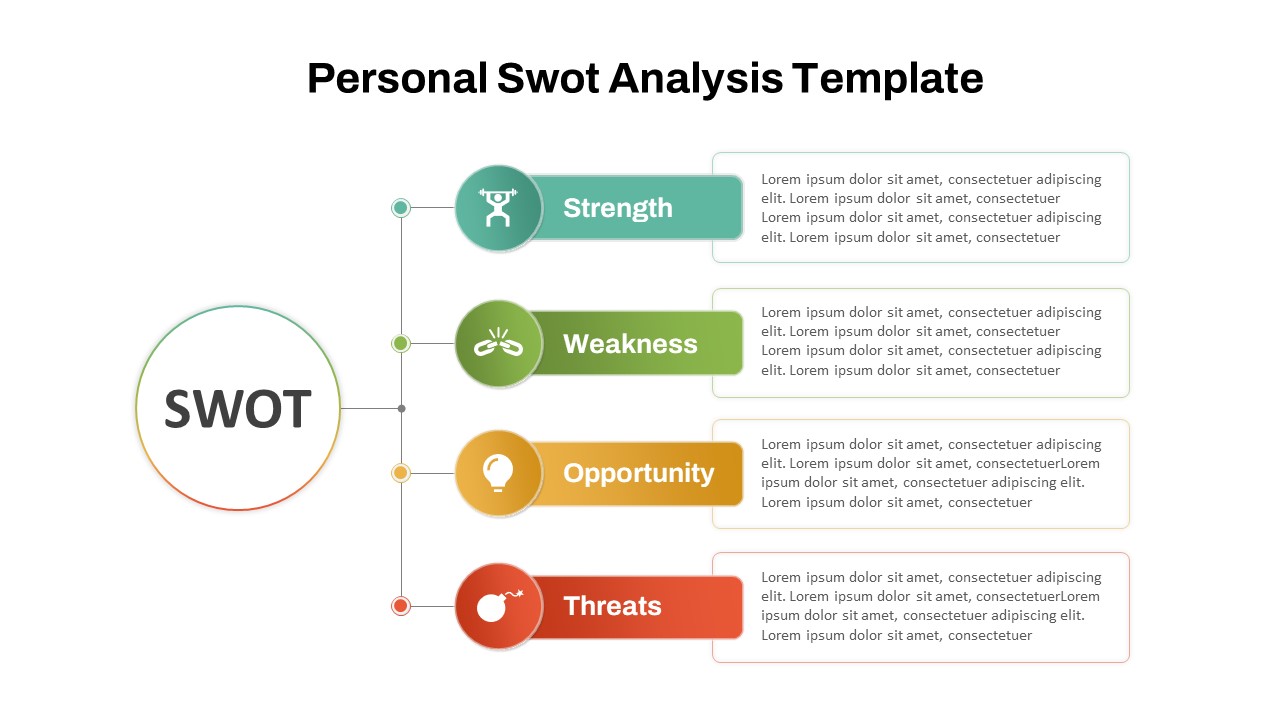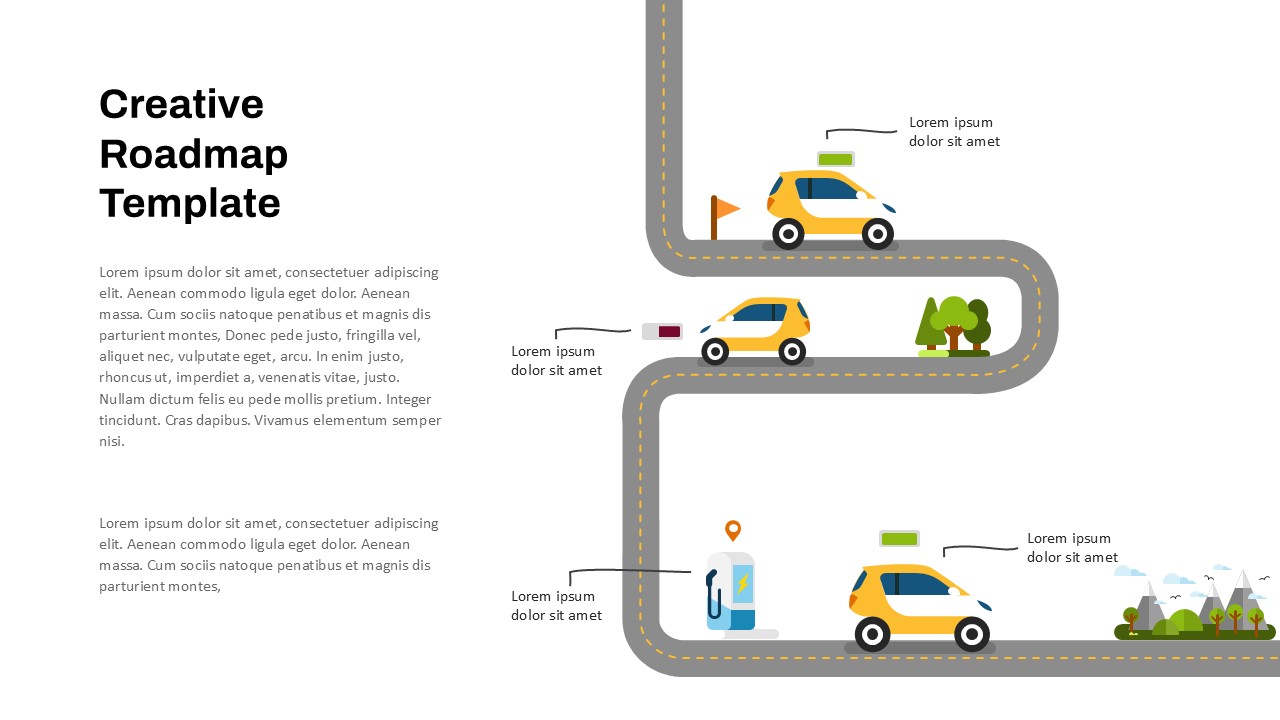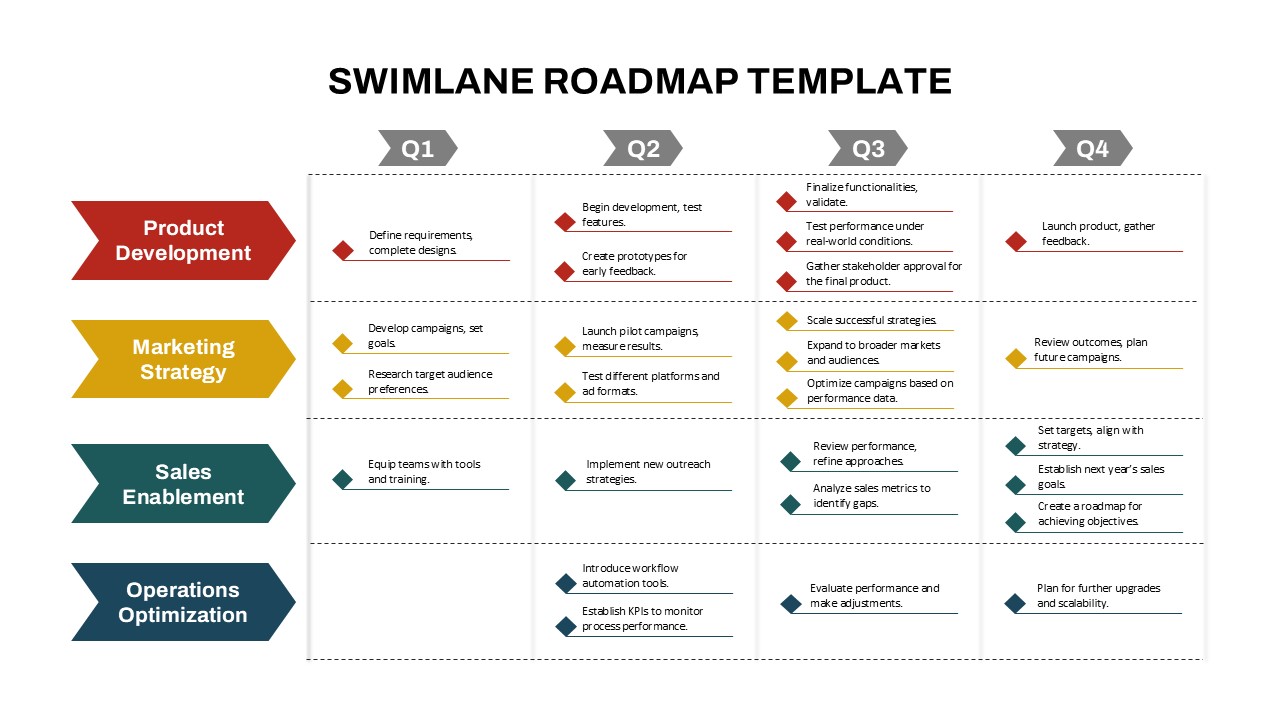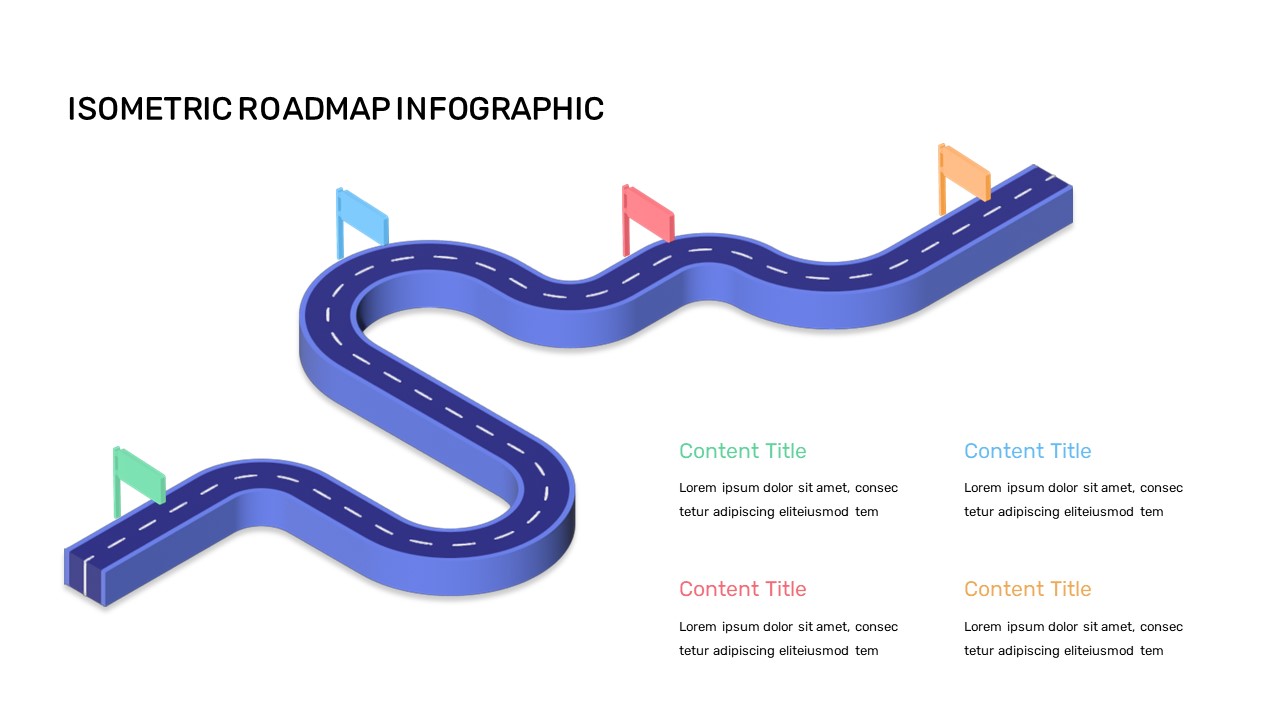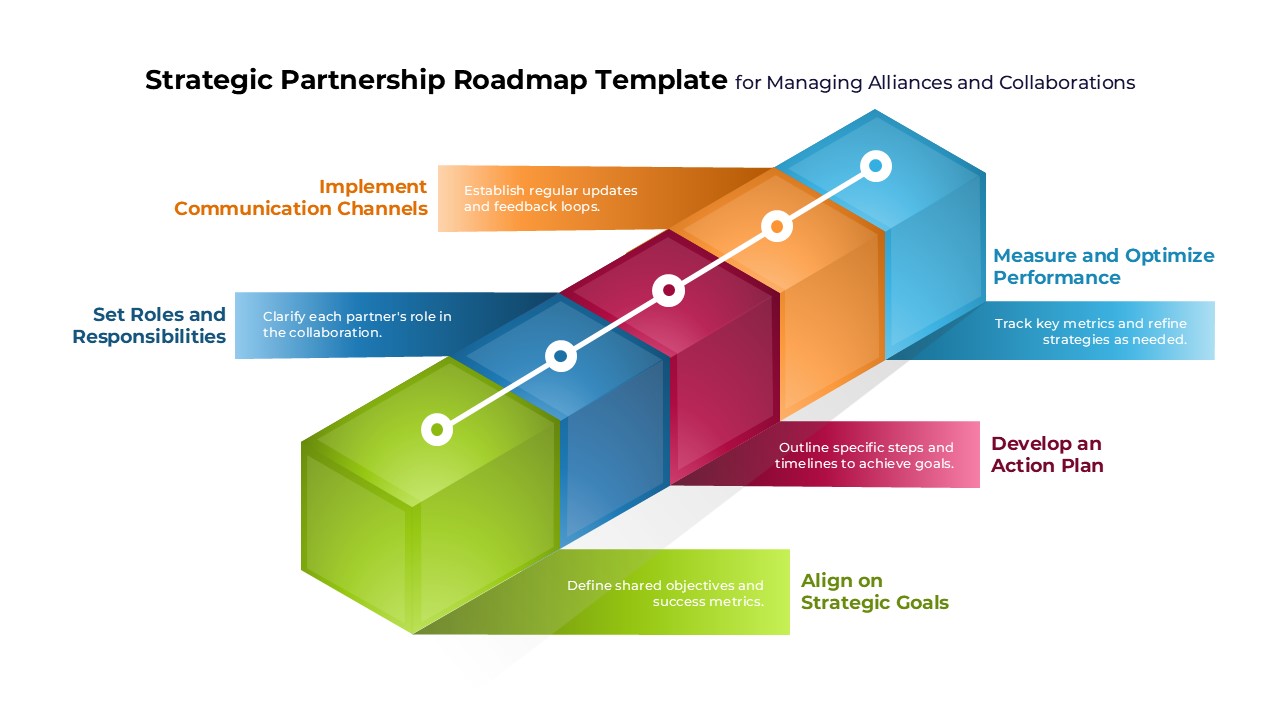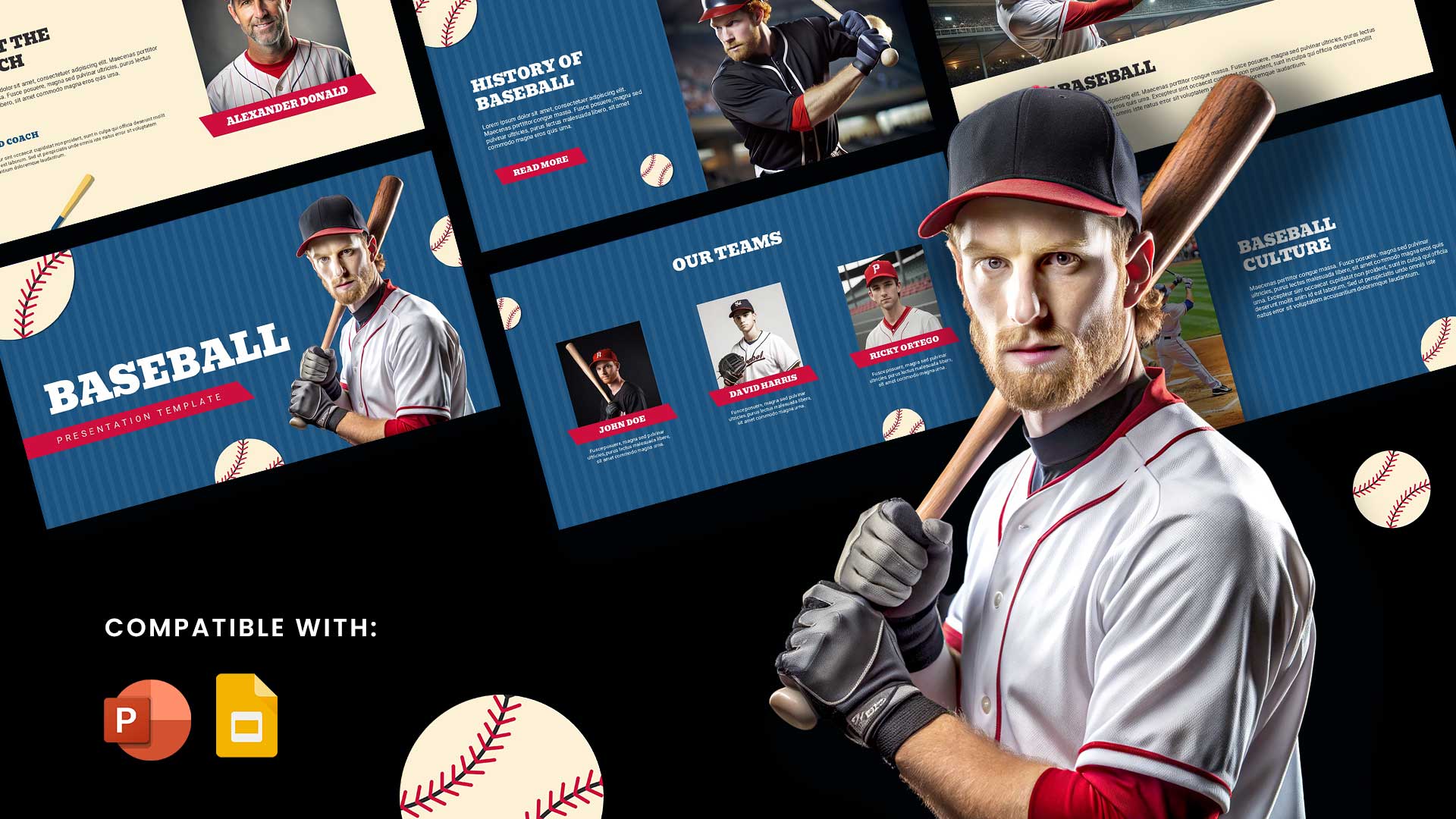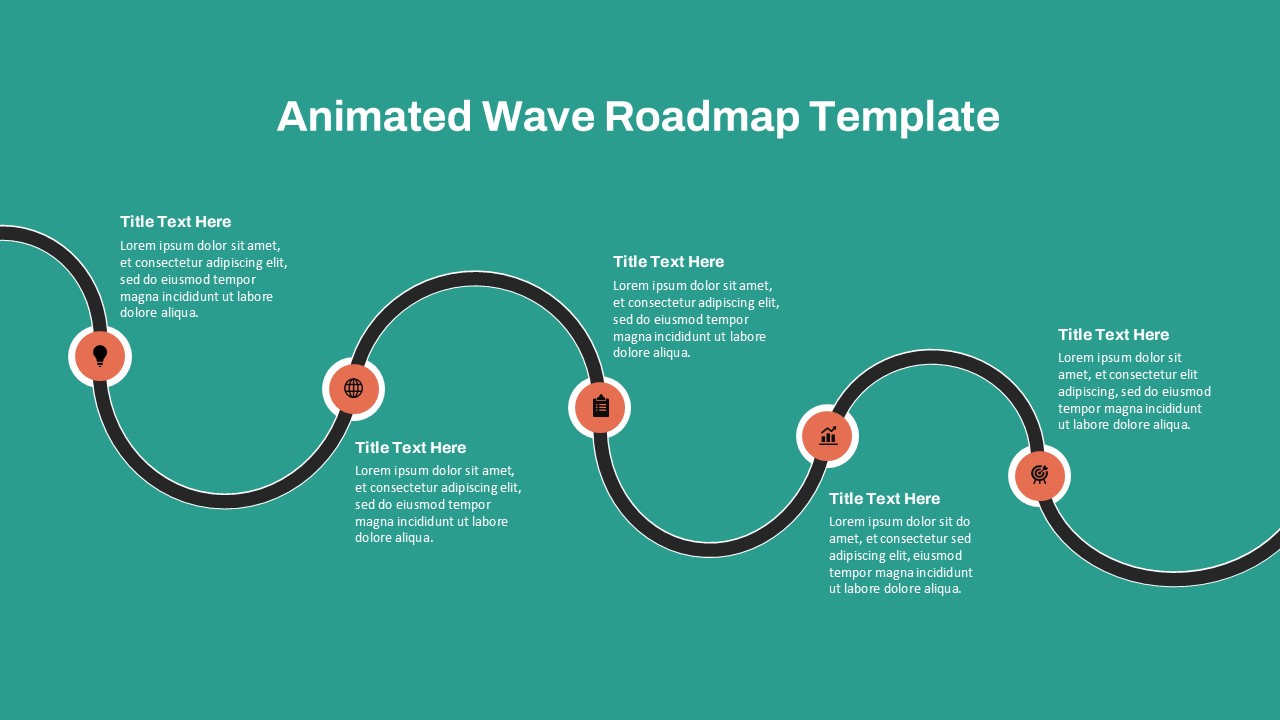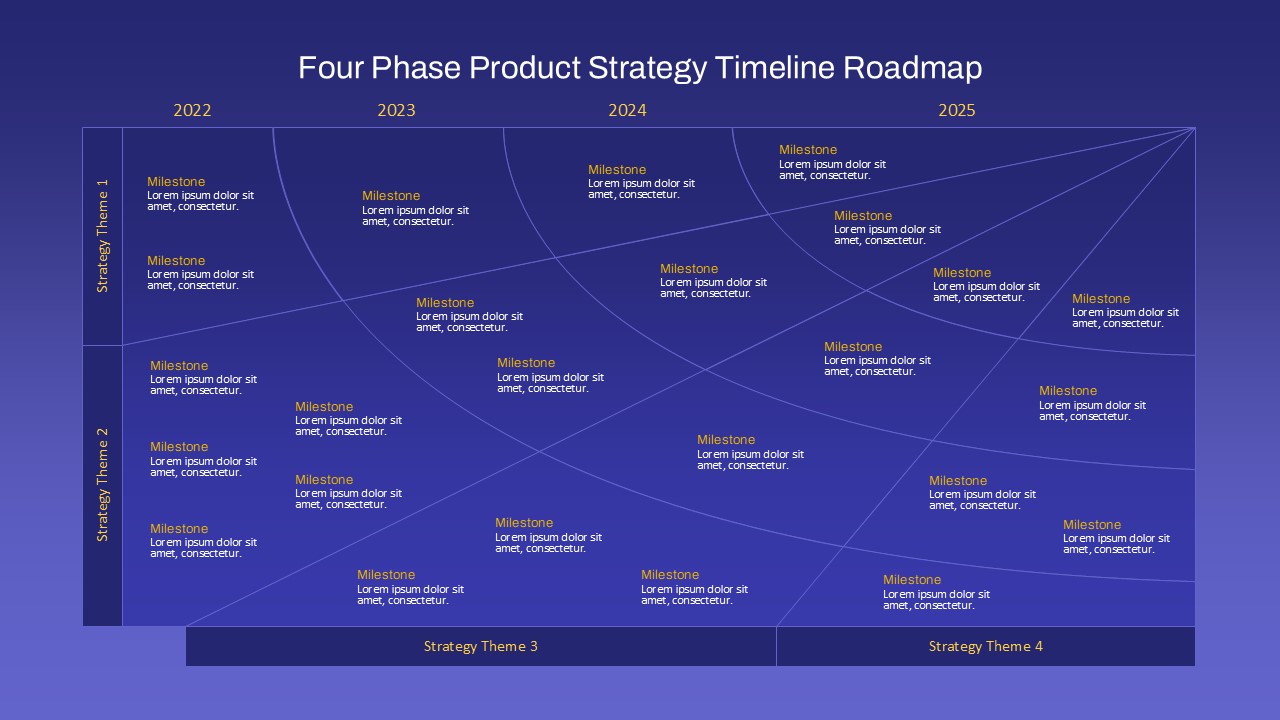Home Powerpoint Infographics Roadmap Board Game Roadmap Journey Slide for PowerPoint & Google Slides
Board Game Roadmap Journey Slide for PowerPoint & Google Slides

Turn your presentation into a visual adventure with this board game-style roadmap slide. Designed to resemble a classic game path, this template breaks down a four-step journey—Good Idea, Target Setting, Keep Going, and Success—into clearly marked milestones along a winding path. Each stage features a stylized character illustration, a numbered circular marker, and minimal placeholder text for easy customization. Arrows and directional icons guide the viewer through the sequence, enhancing clarity and visual flow.
The slide uses soft shadows, rounded shapes, and gradient peach tones to convey momentum and progress in a friendly yet professional tone. It’s perfect for storytelling, sequential planning, or strategic goal mapping. Whether you’re pitching a startup idea, outlining a project roadmap, or presenting product development phases, this template keeps your narrative engaging and easy to follow.
The entire layout is fully editable in both PowerPoint and Google Slides. You can change icons, move text boxes, or adapt colors to fit your brand palette. Its playful yet structured format adds energy to internal meetings, team updates, and investor presentations alike, while maintaining a cohesive, polished aesthetic.
See more
No. of Slides
1Aspect Ratio
16:9Item ID
SKT04129
Features of this template
Other Uses
This slide can also be used for onboarding processes, educational journeys, marketing funnels, customer experience paths, or workshop session planning. Simply rename steps to reflect your process and adjust illustrations as needed to suit different contexts.
FAQs
Can I customize the PowerPoint templates to match my branding?
Yes, all our PowerPoint templates are fully customizable, allowing you to edit colors, fonts, and content to align with your branding and messaging needs.
Will your templates work with my version of PowerPoint?
Yes, our templates are compatible with various versions of Microsoft PowerPoint, ensuring smooth usage regardless of your software version.
What software are these templates compatible with?
Our templates work smoothly with Microsoft PowerPoint and Google Slides. Moreover, they’re compatible with Apple Keynote, LibreOffice Impress, Zoho Show, and more, ensuring flexibility across various presentation software platforms.