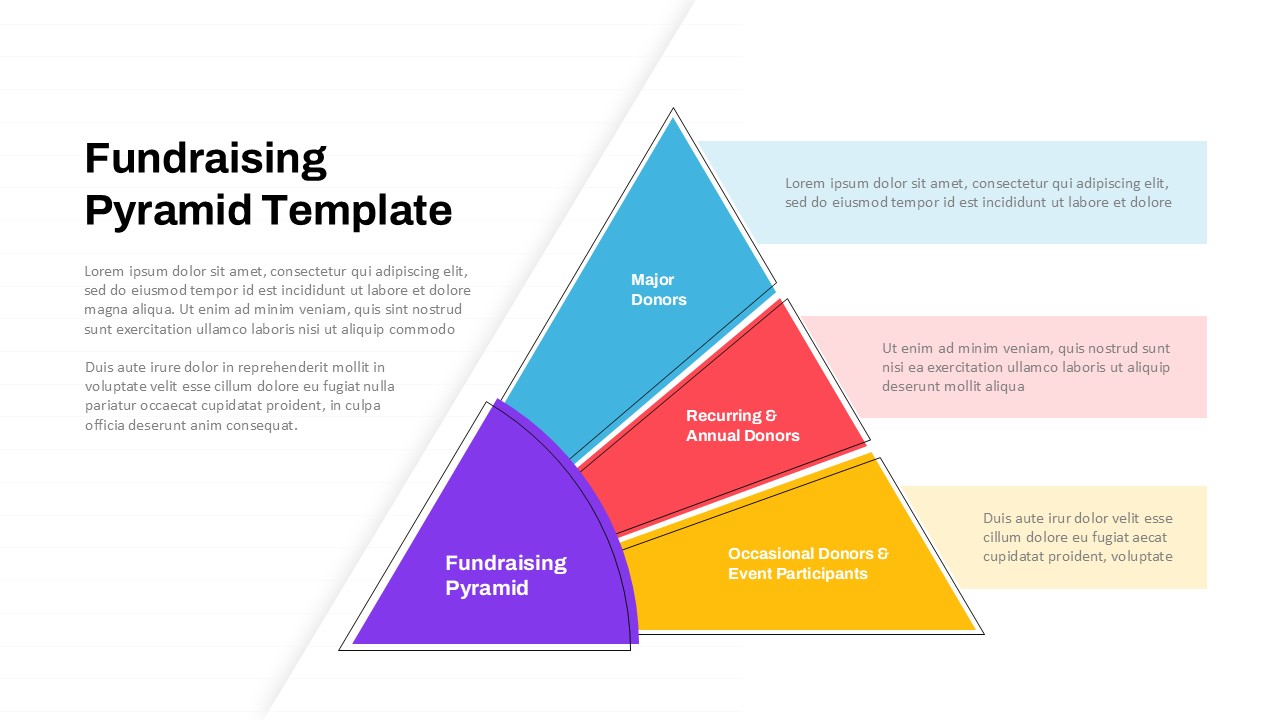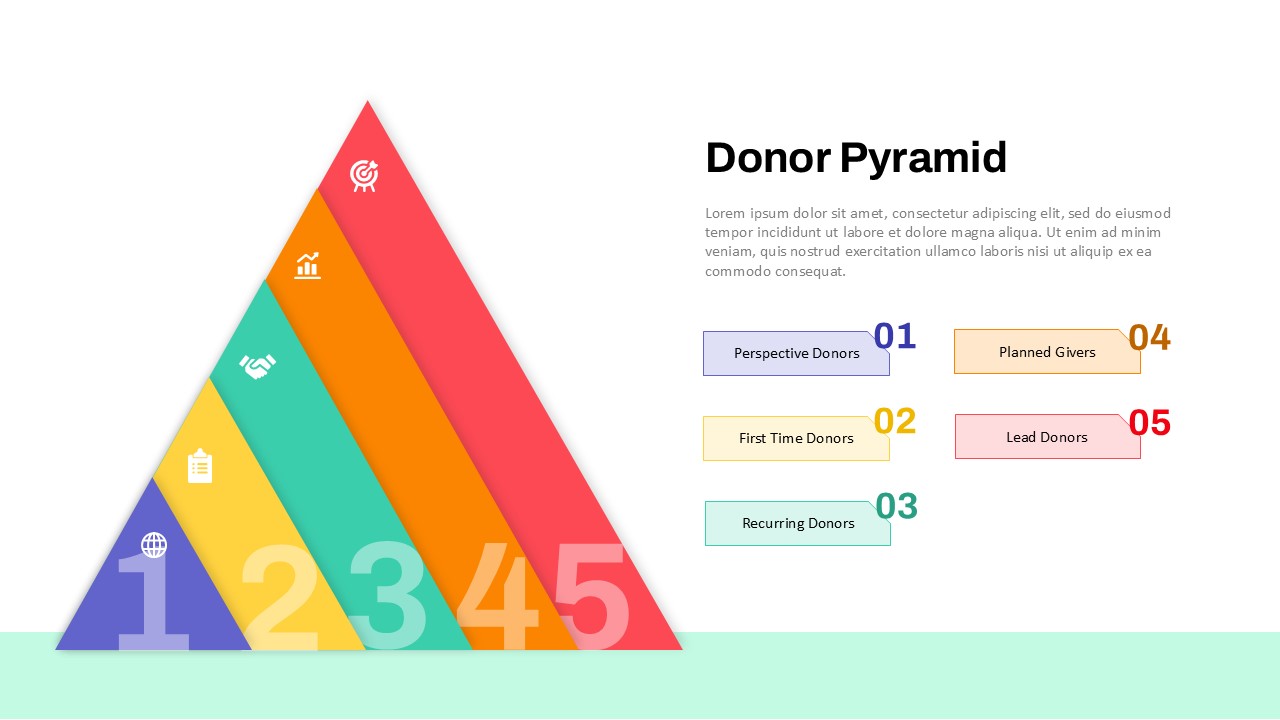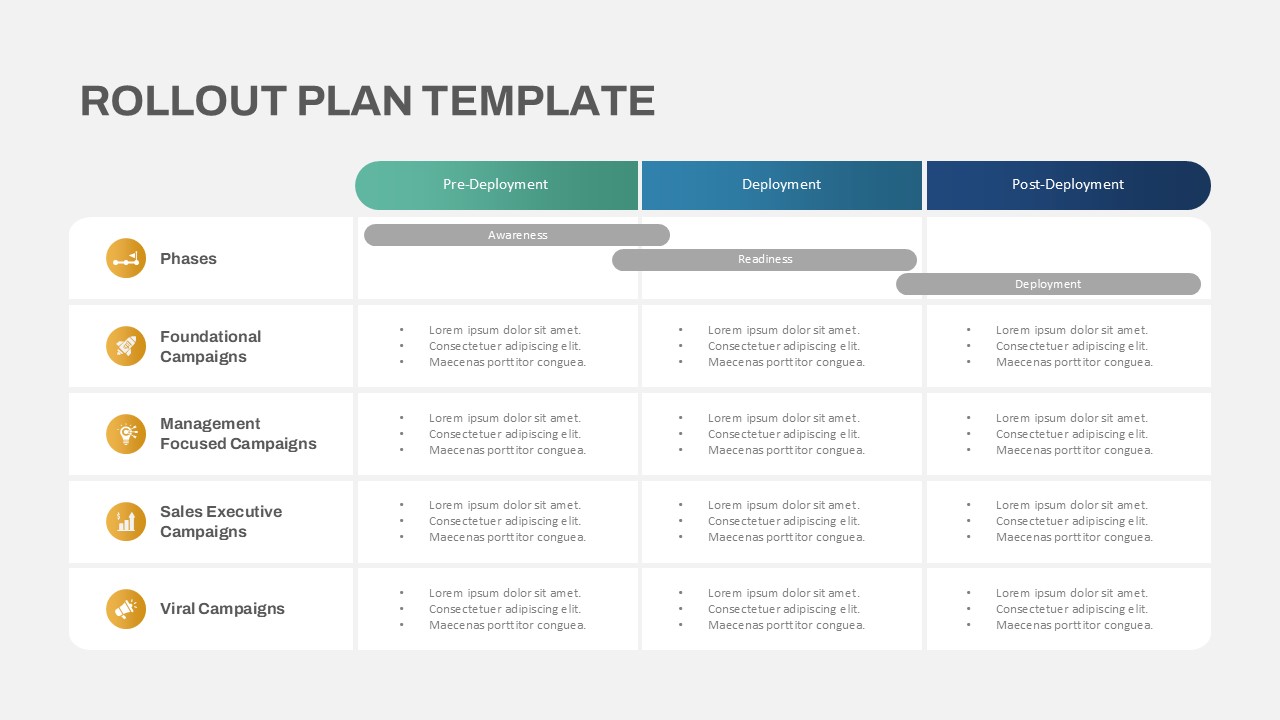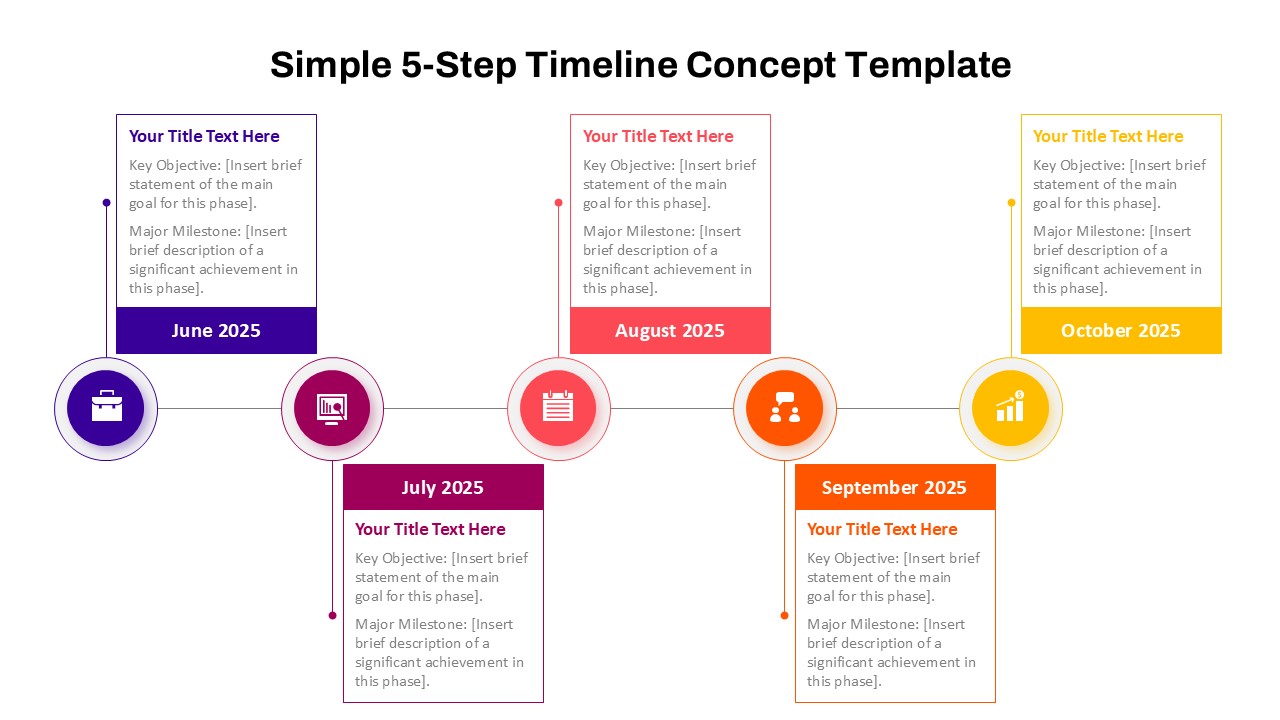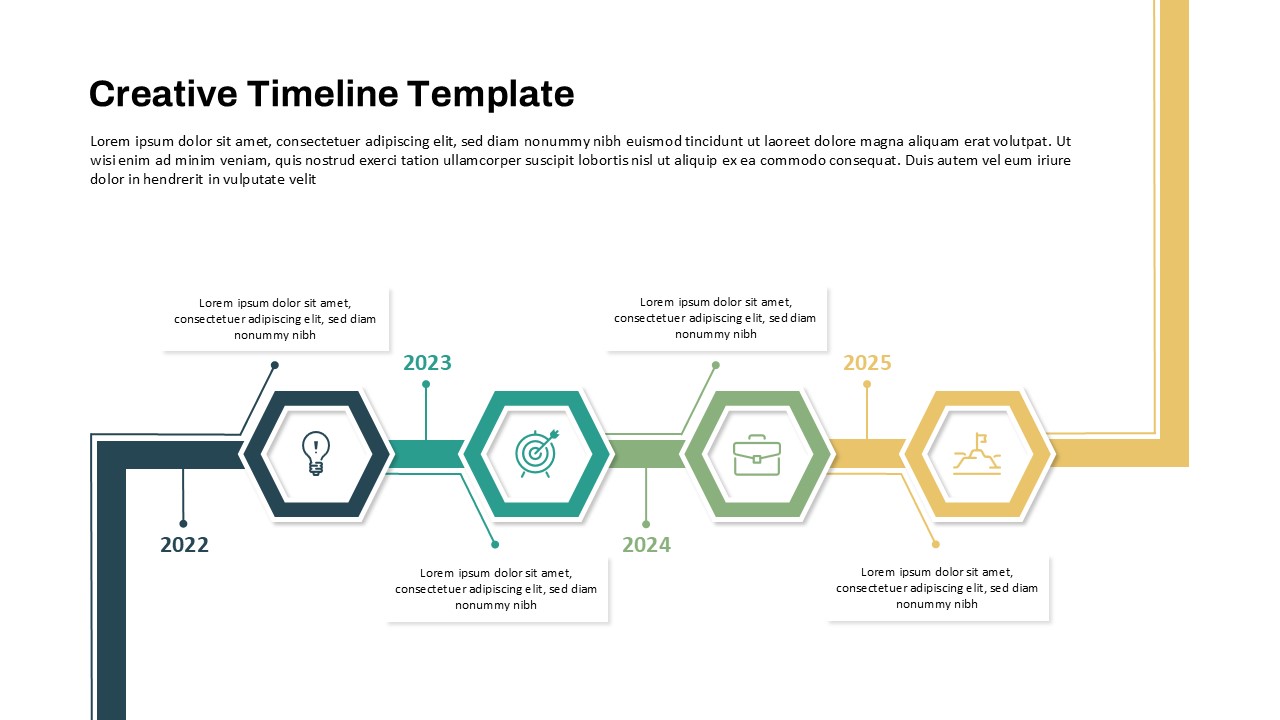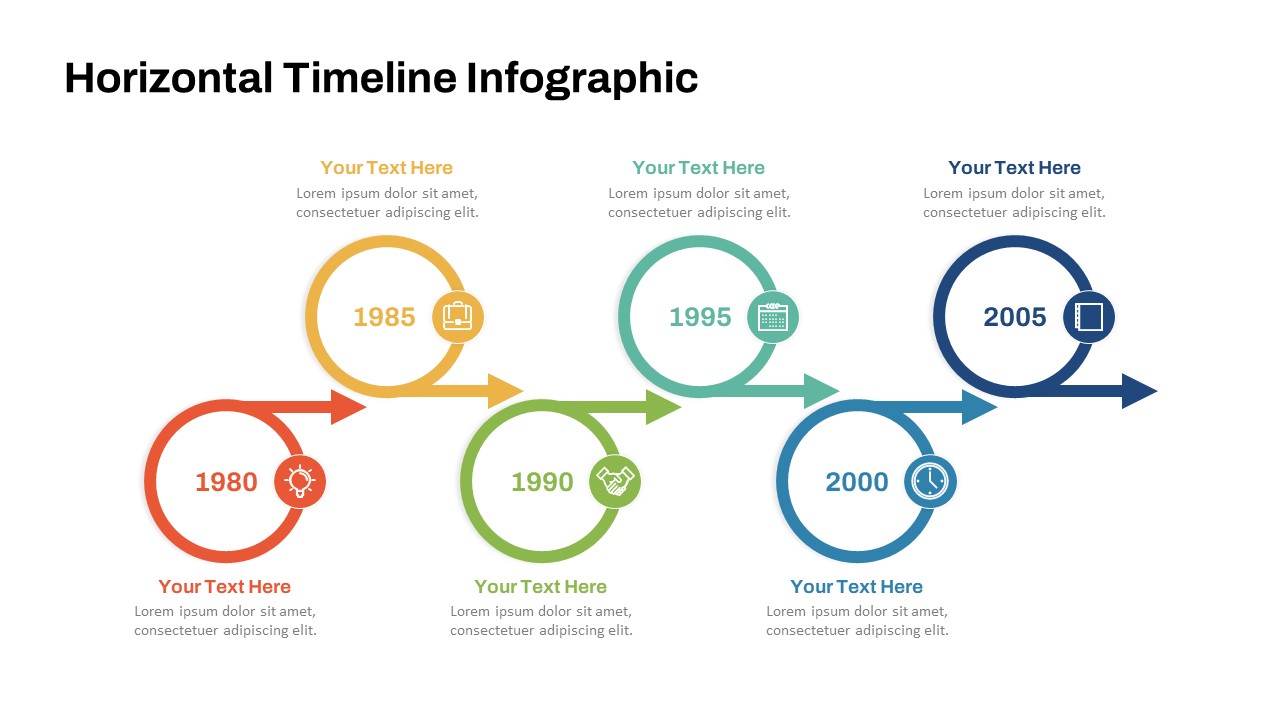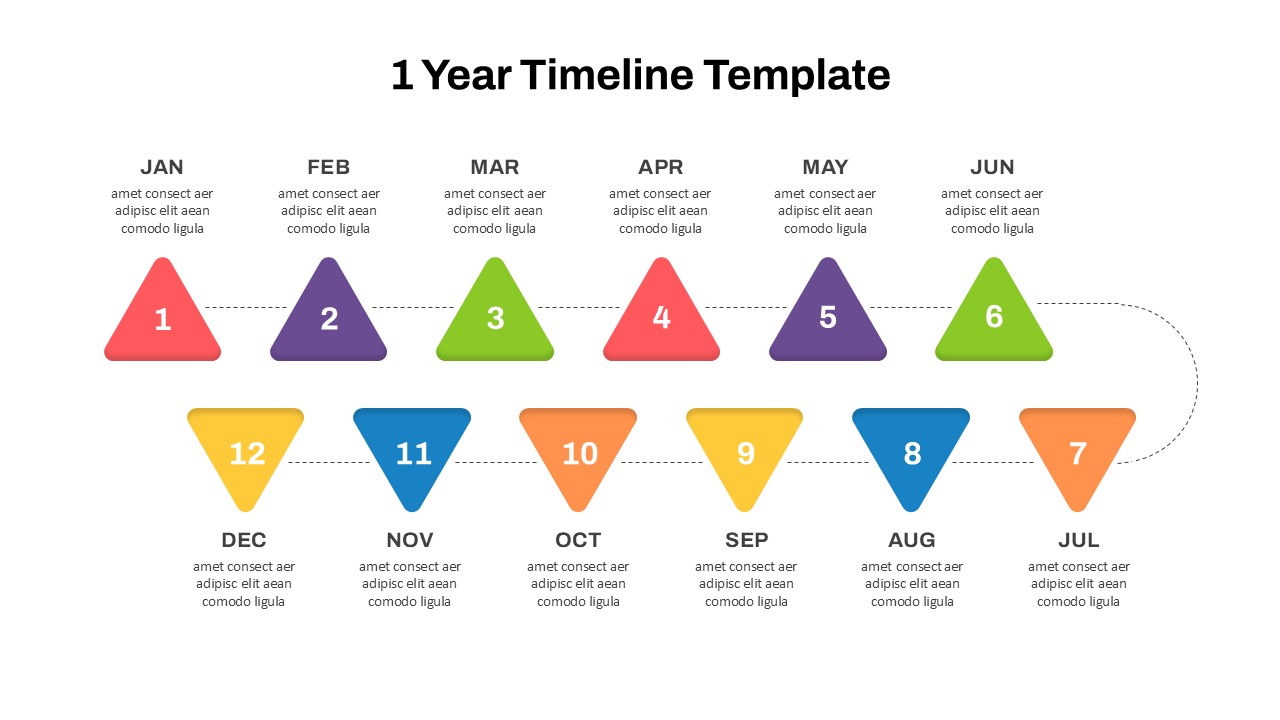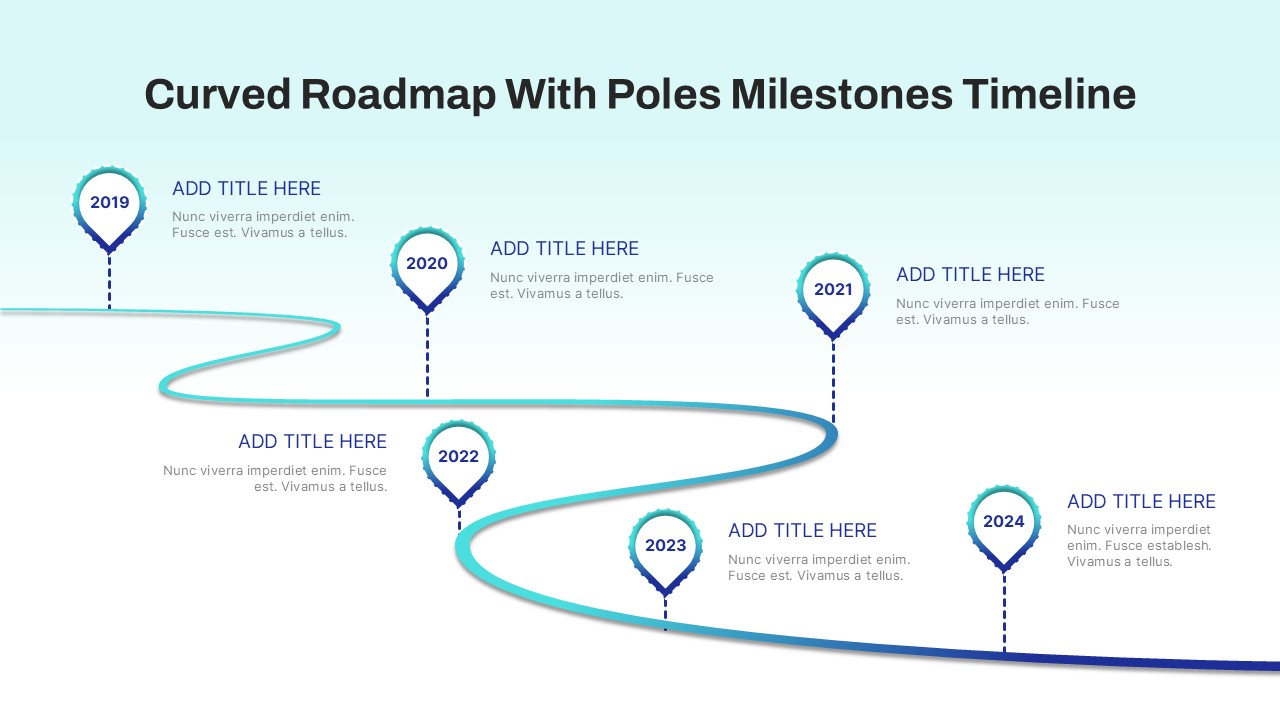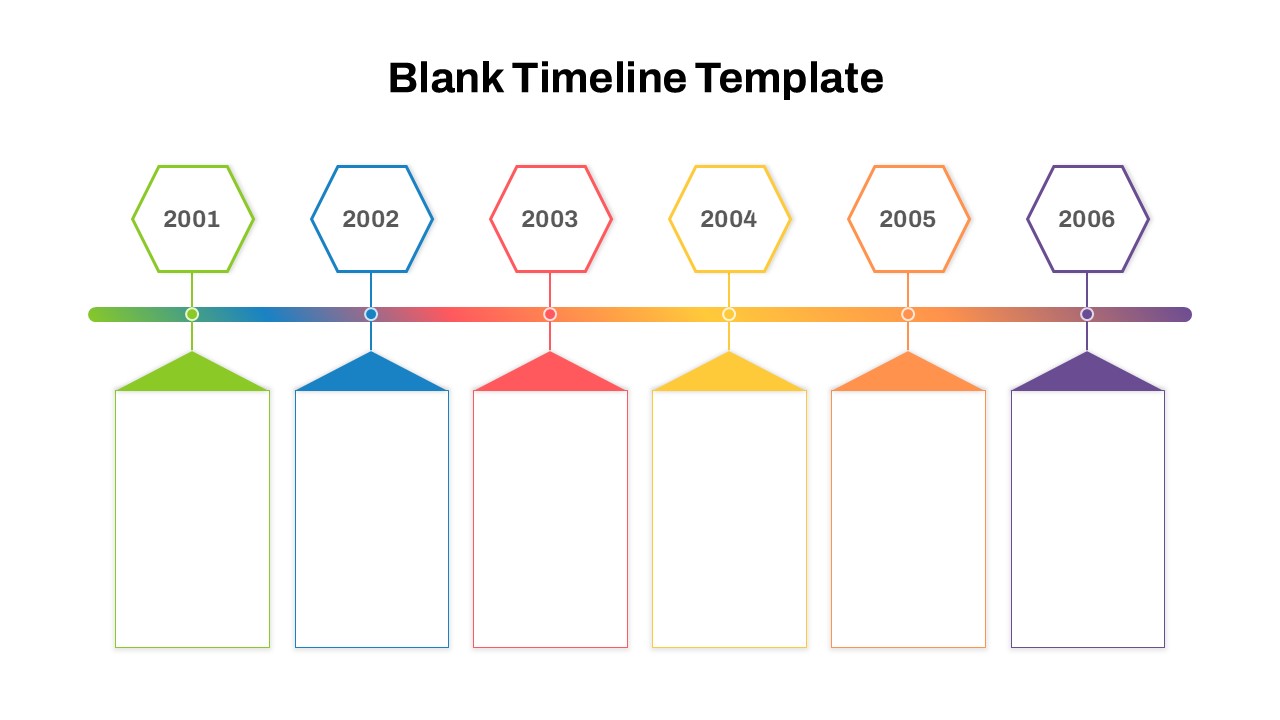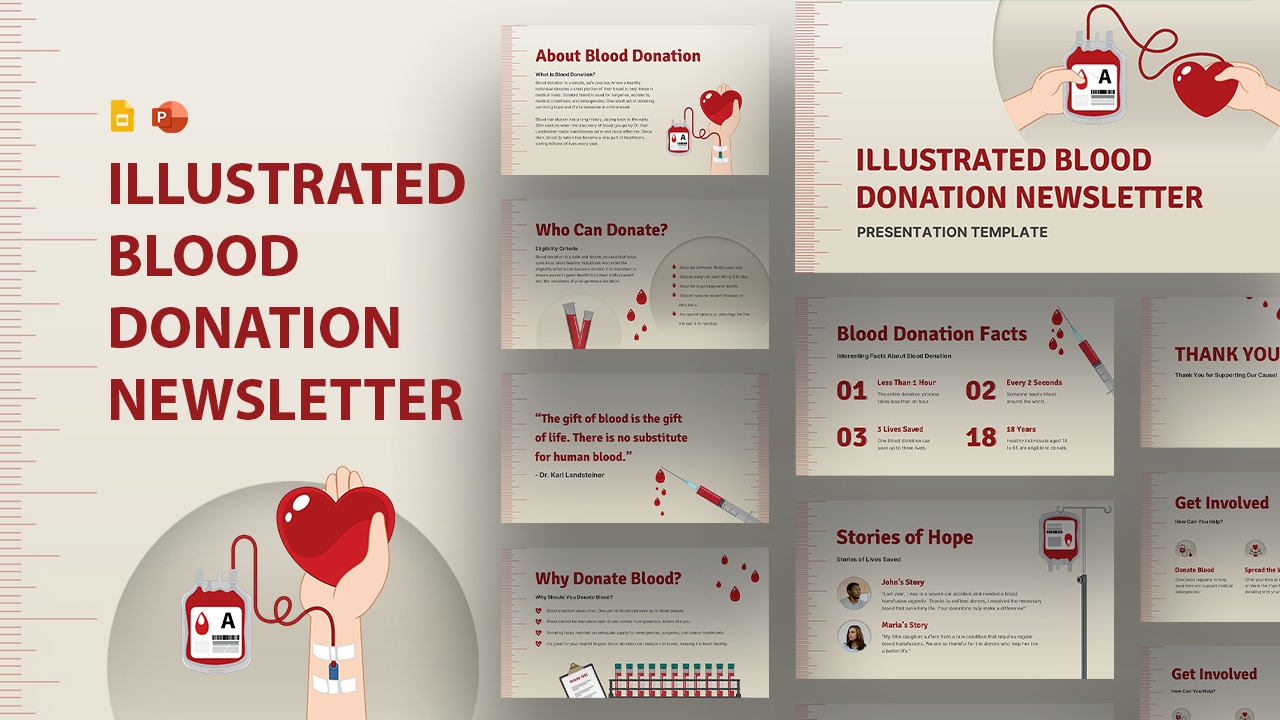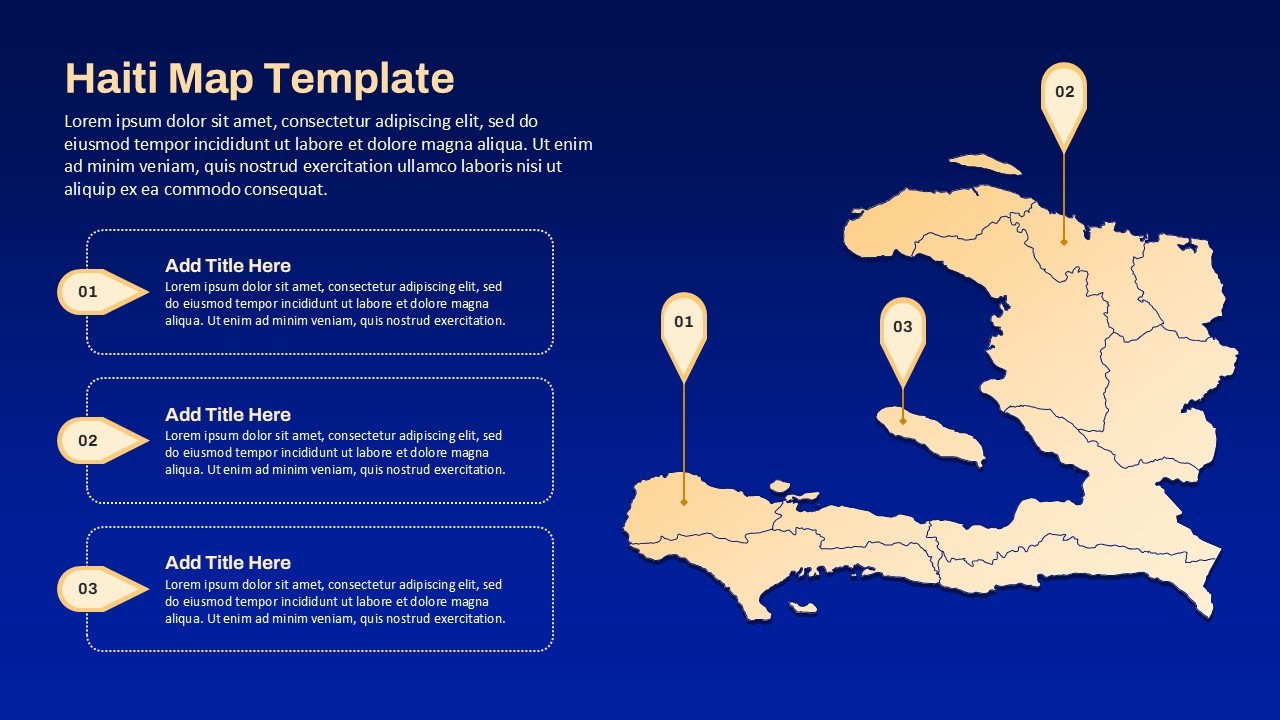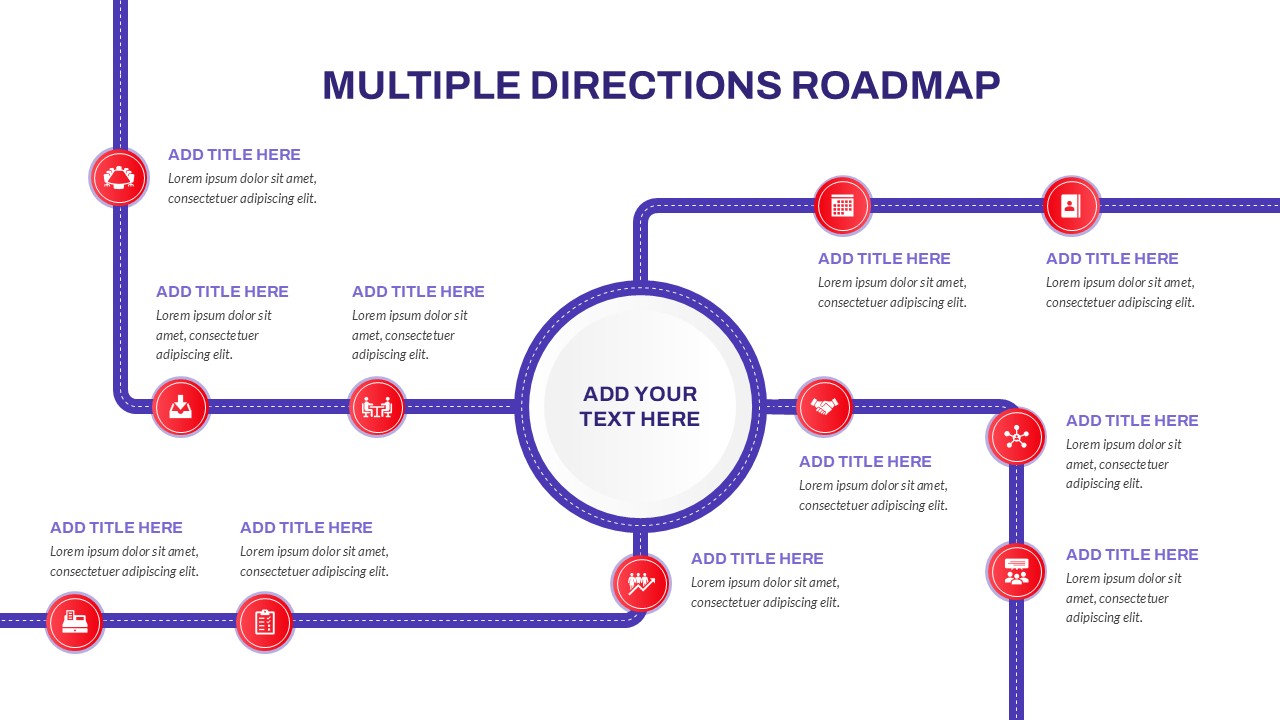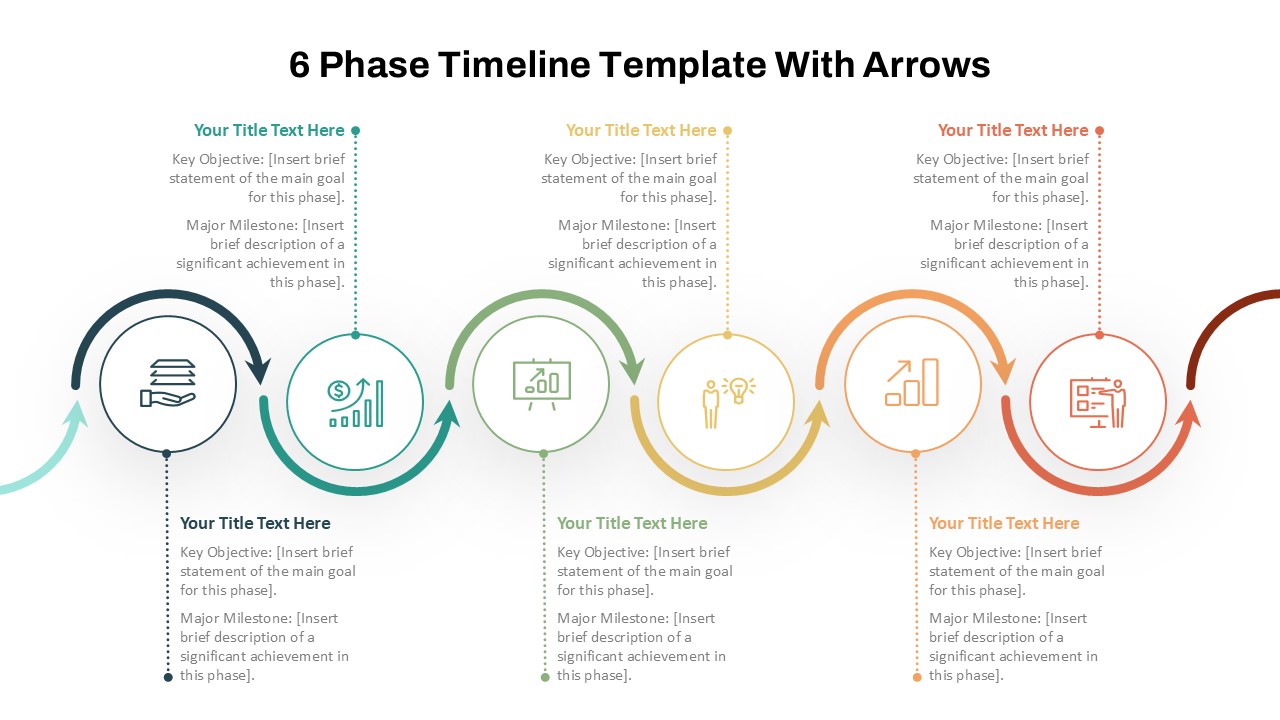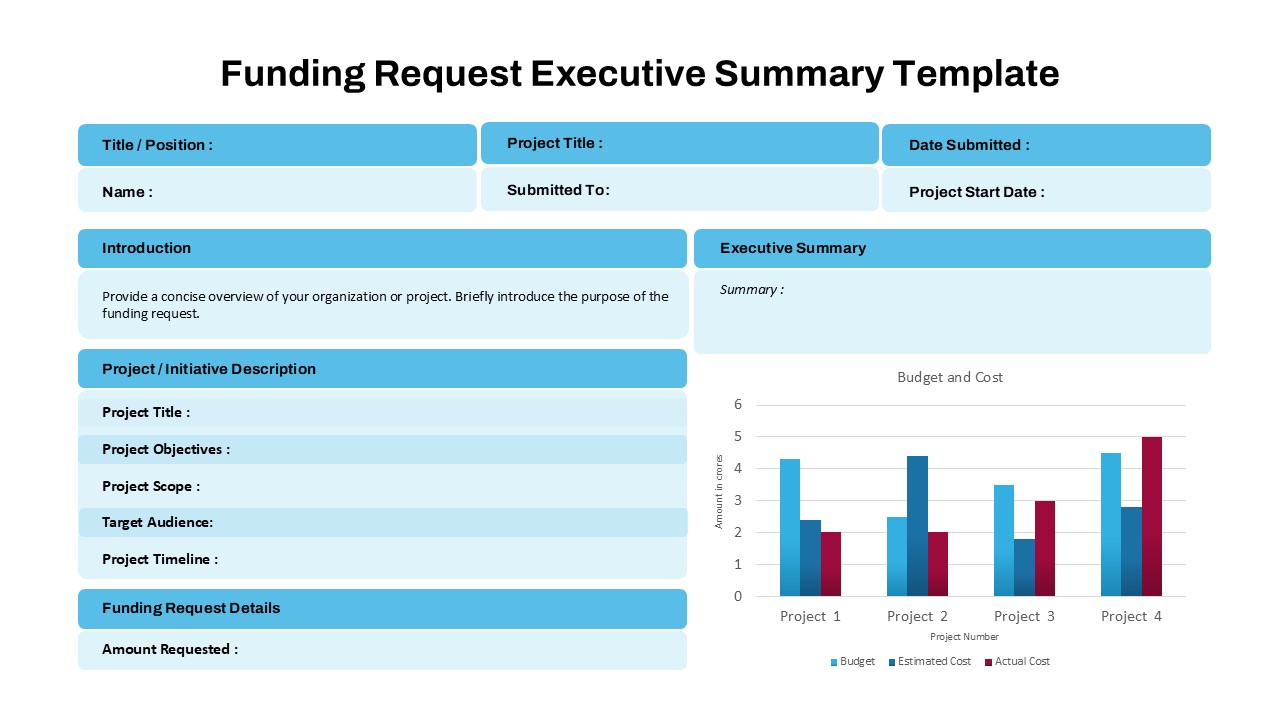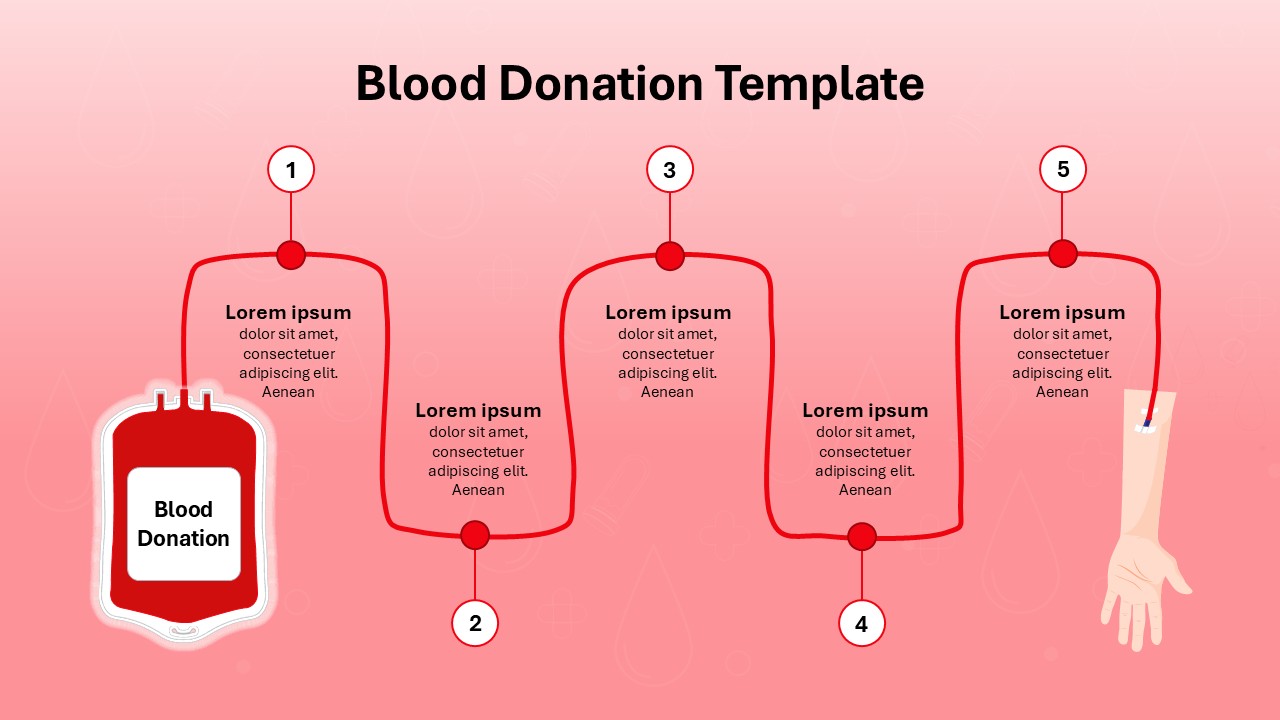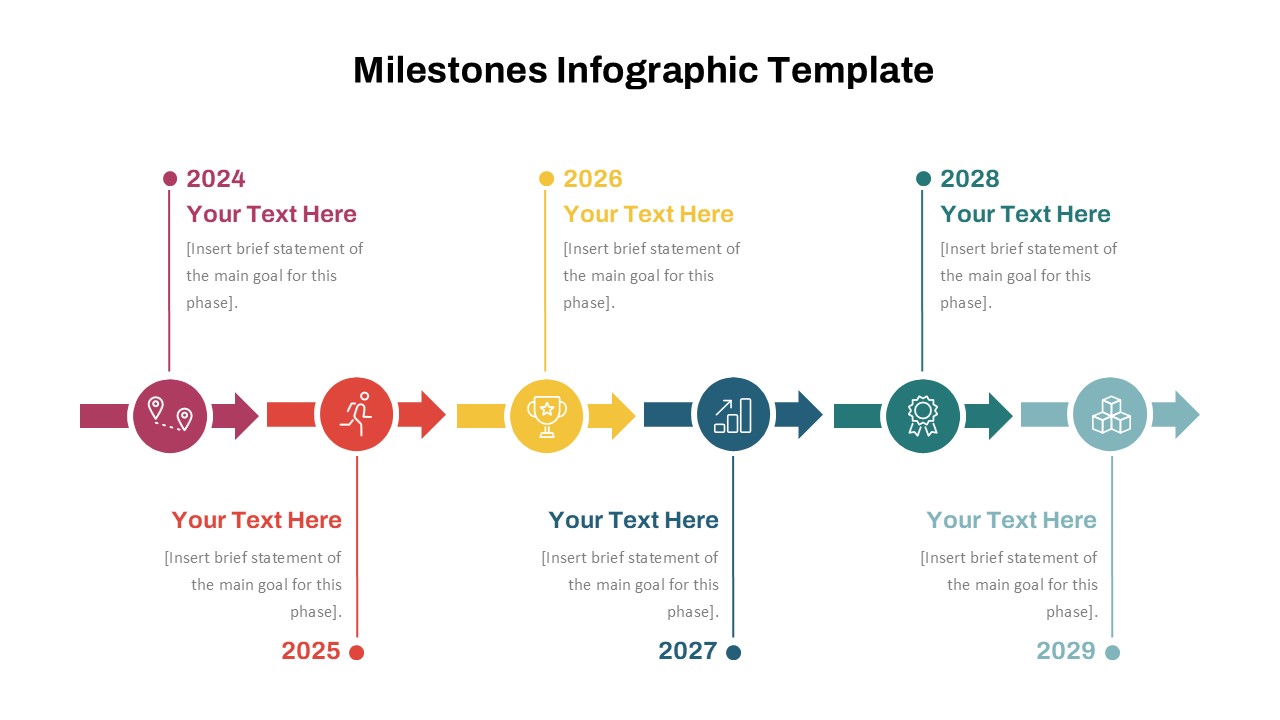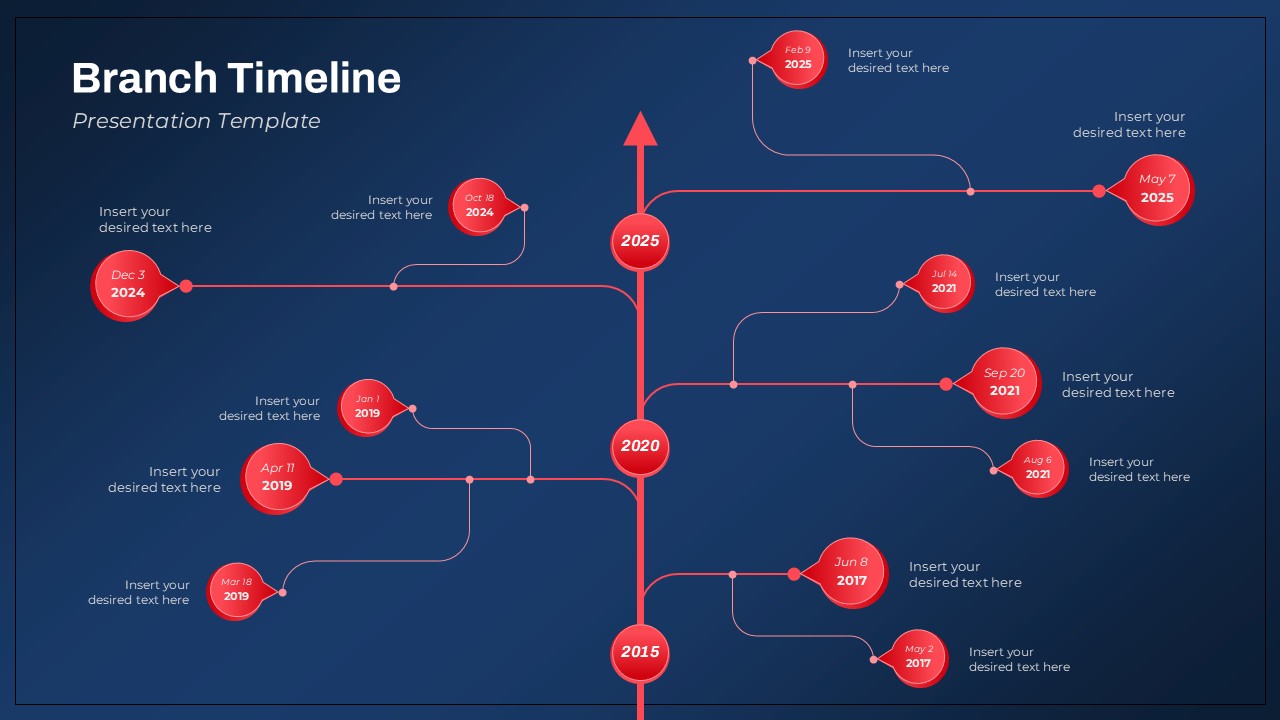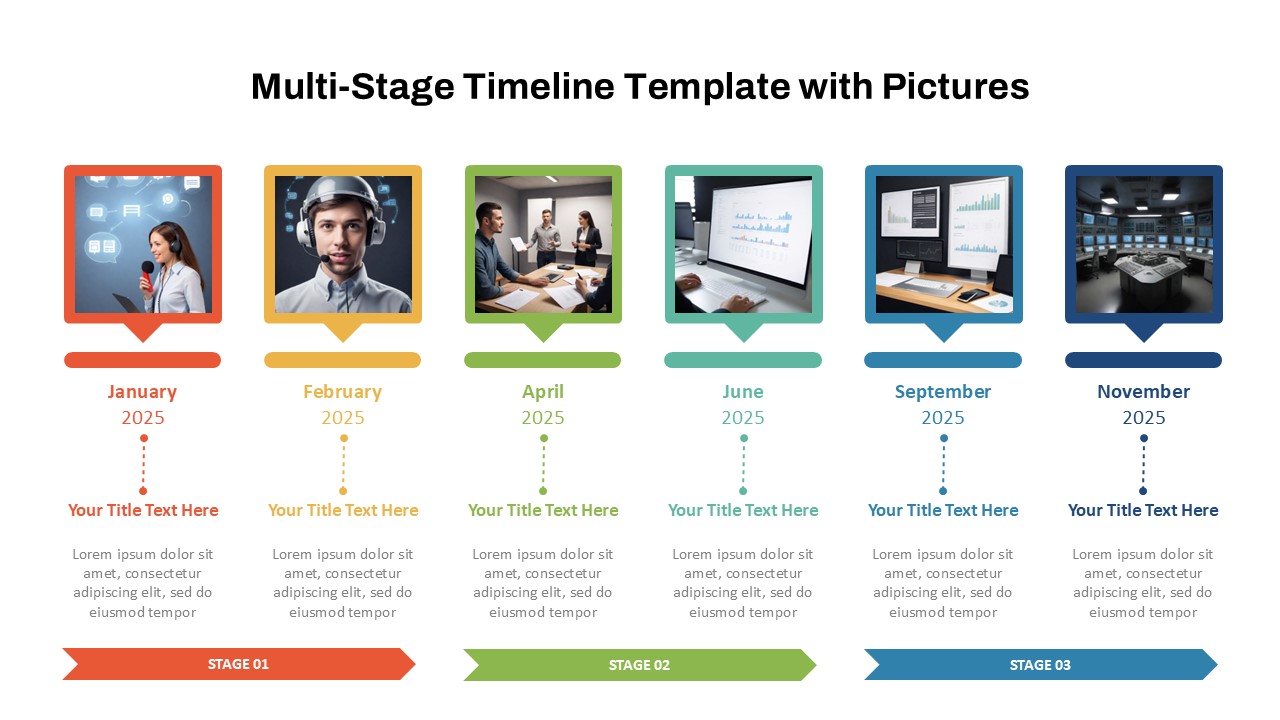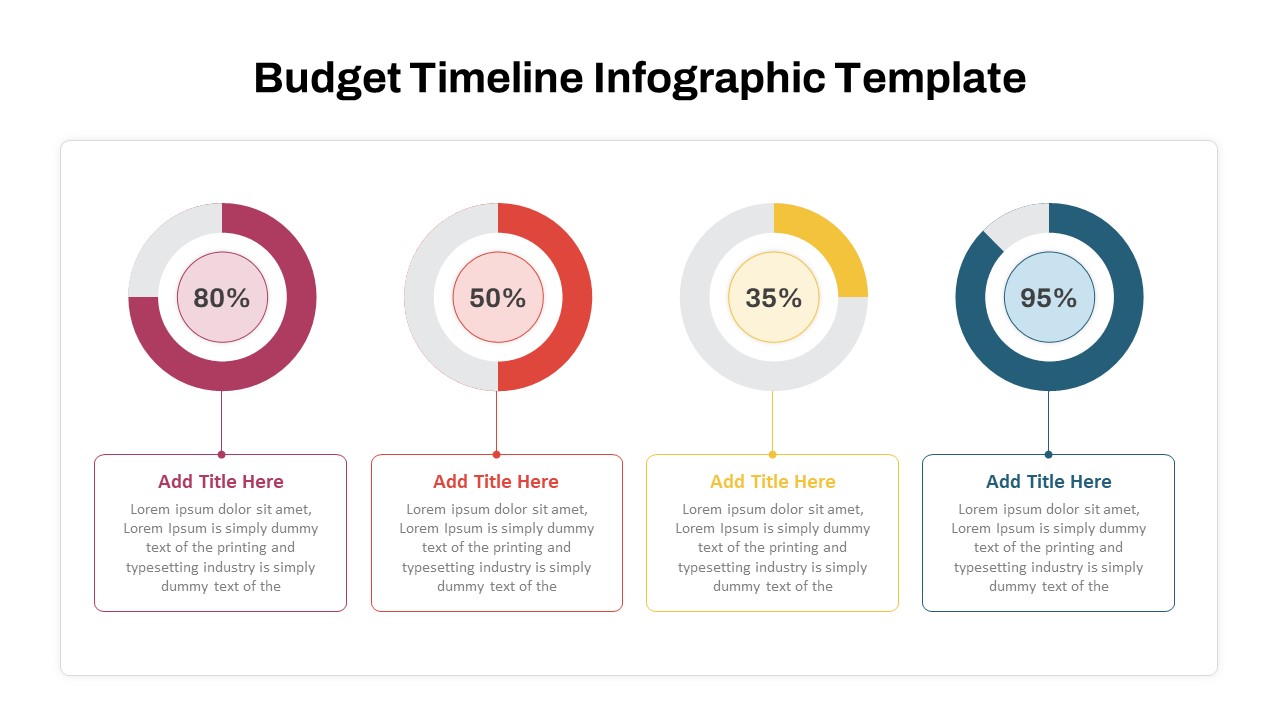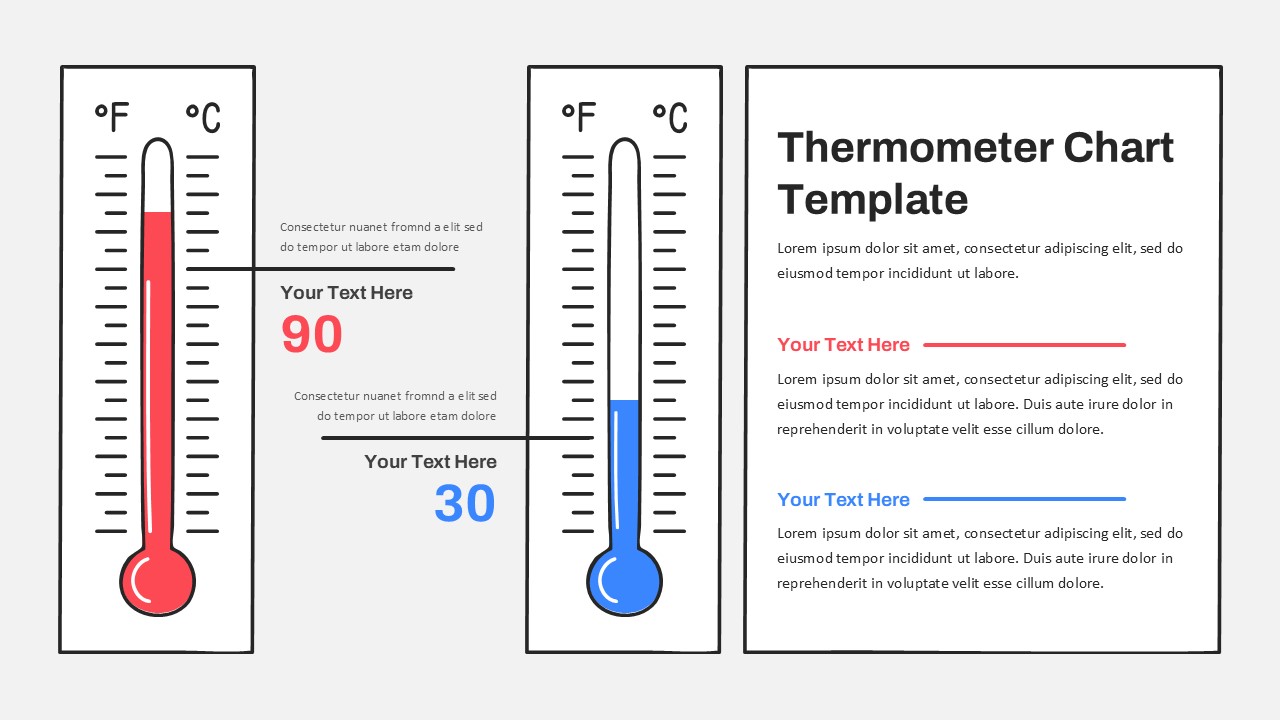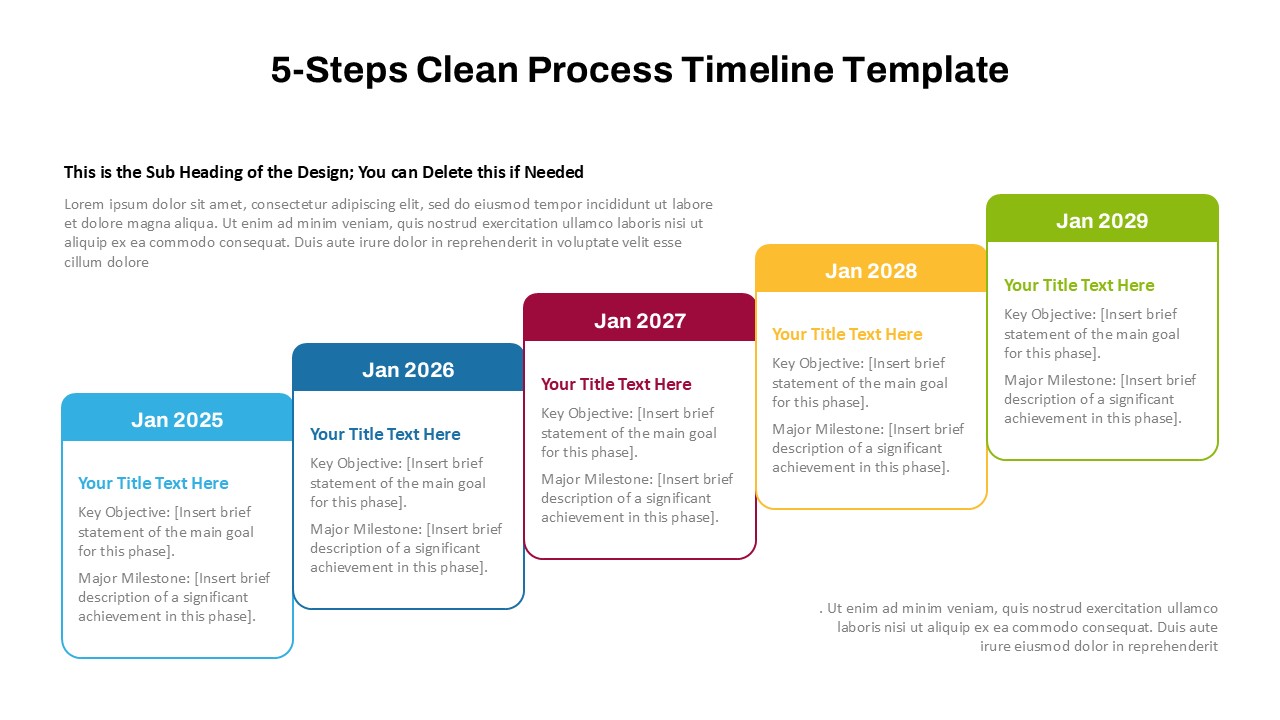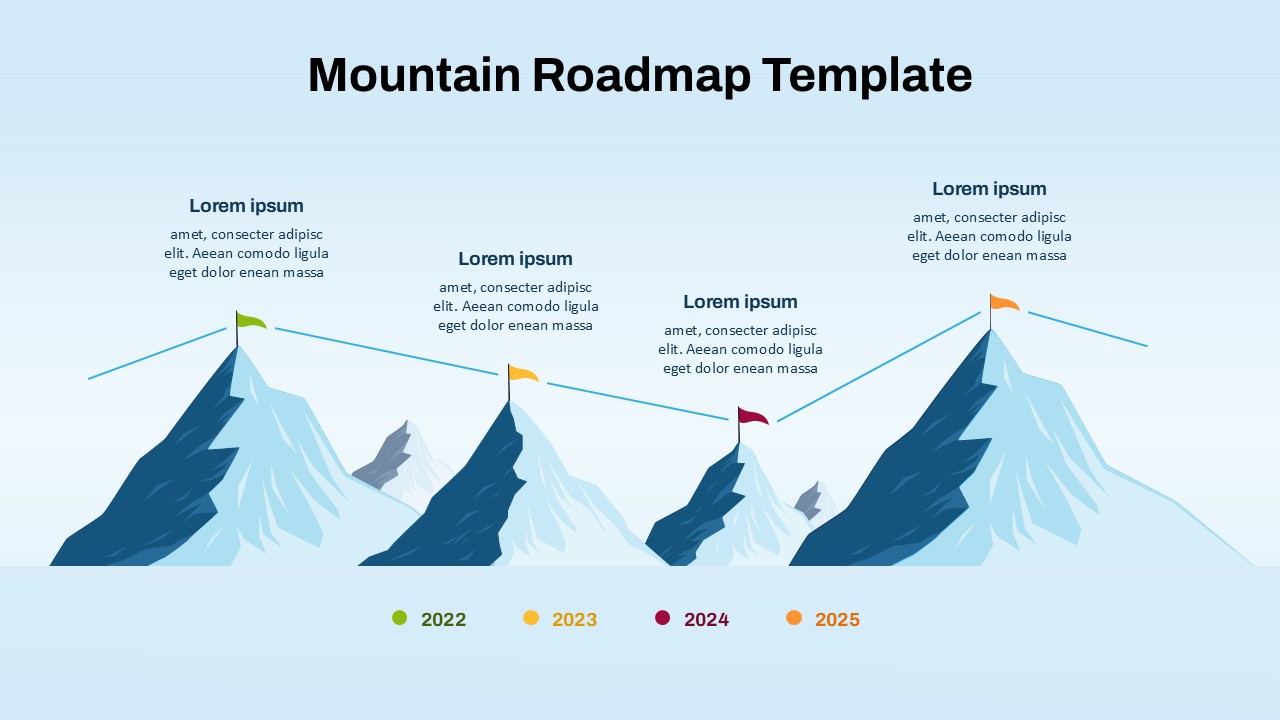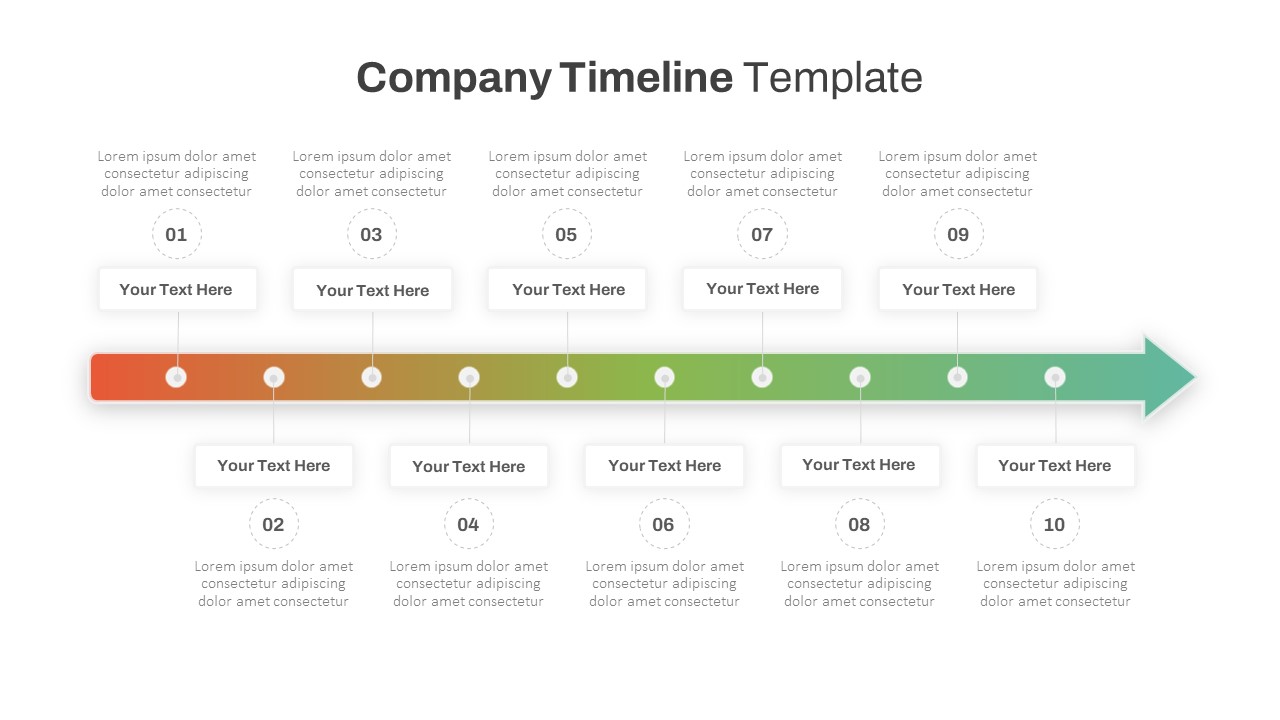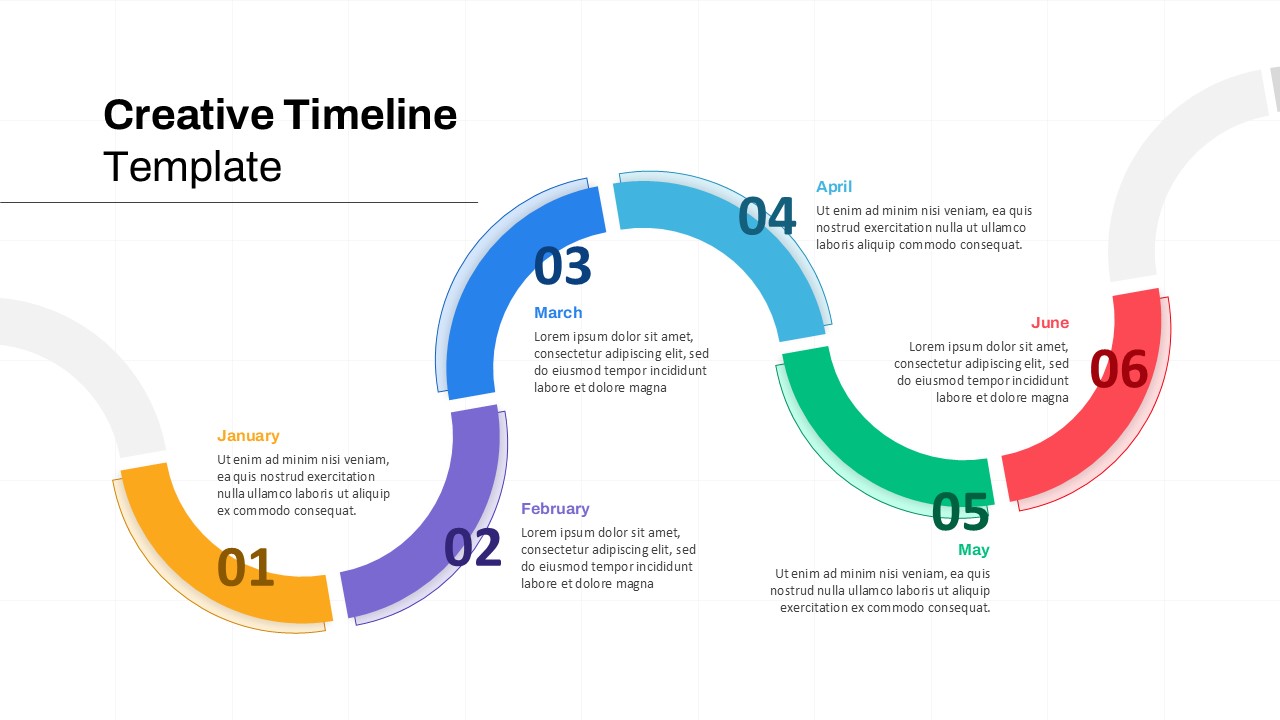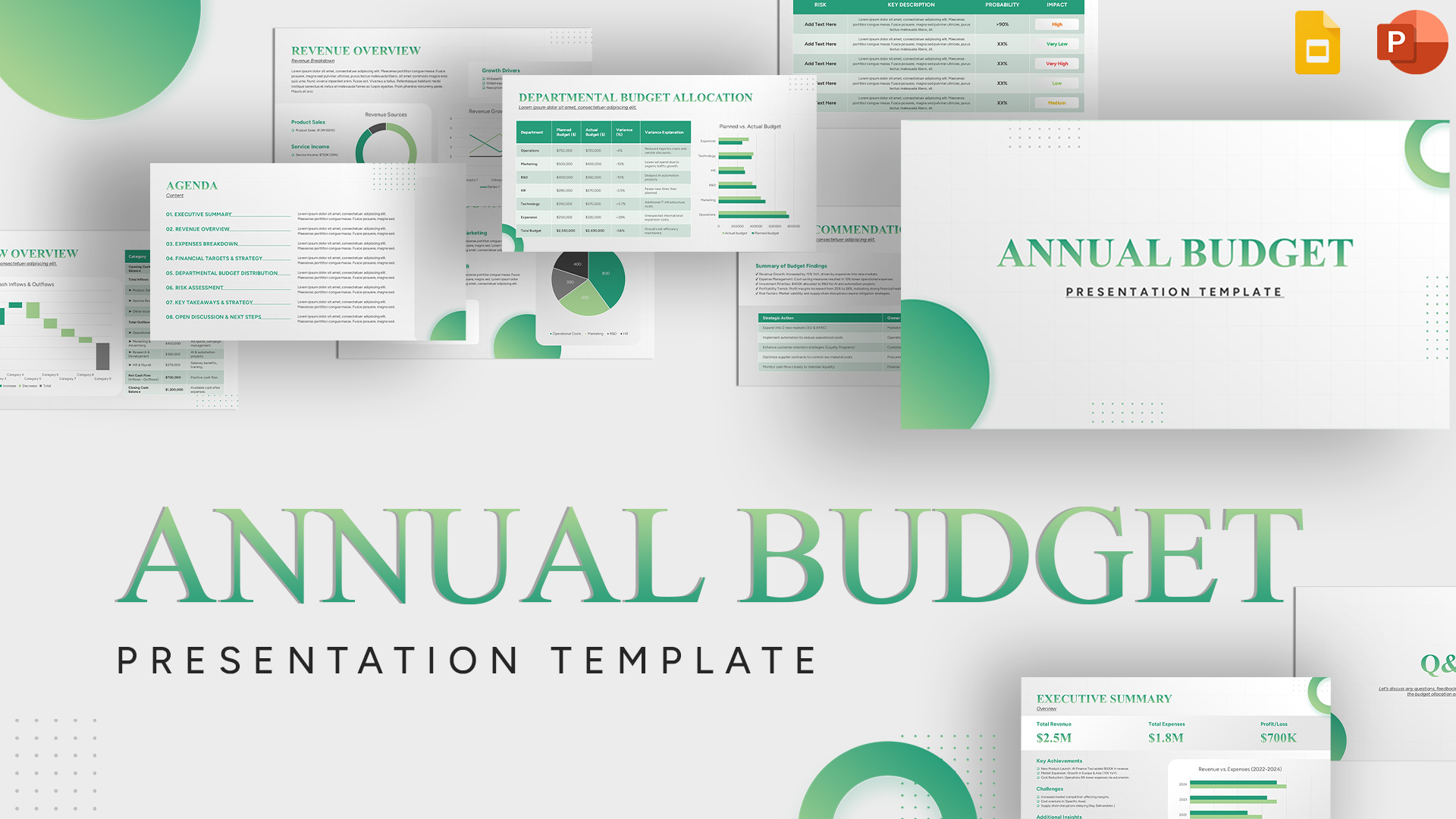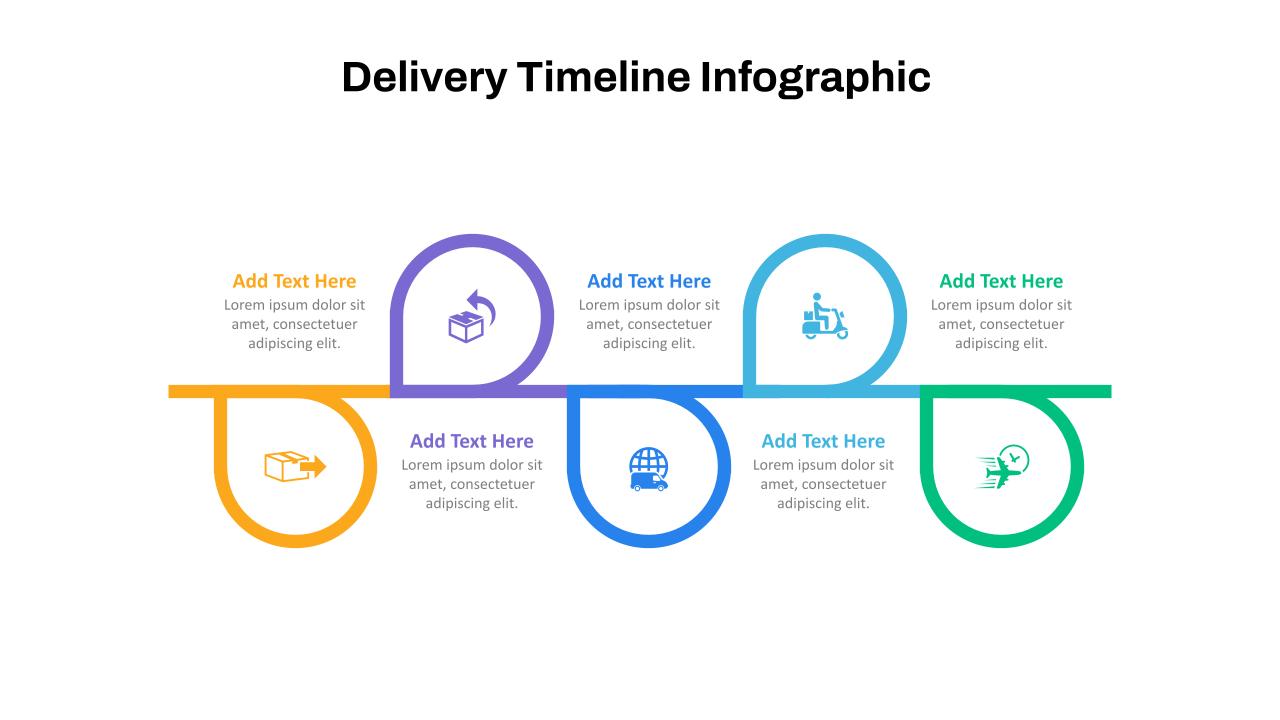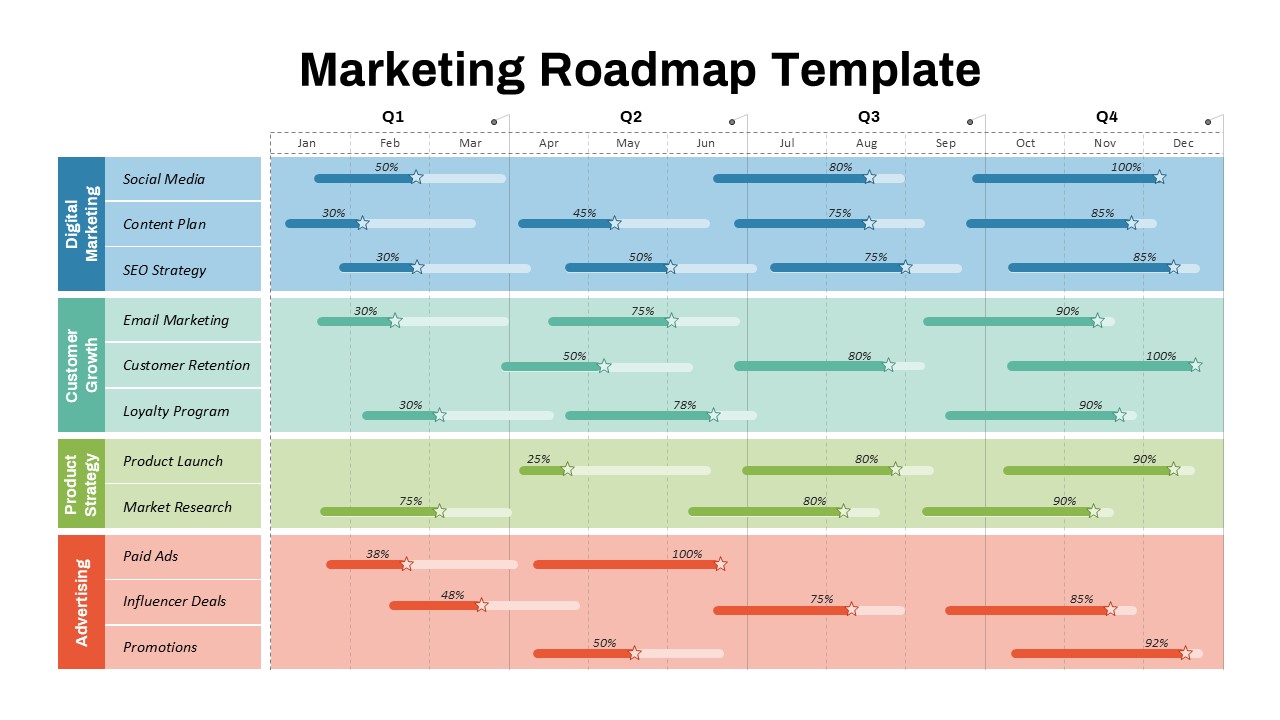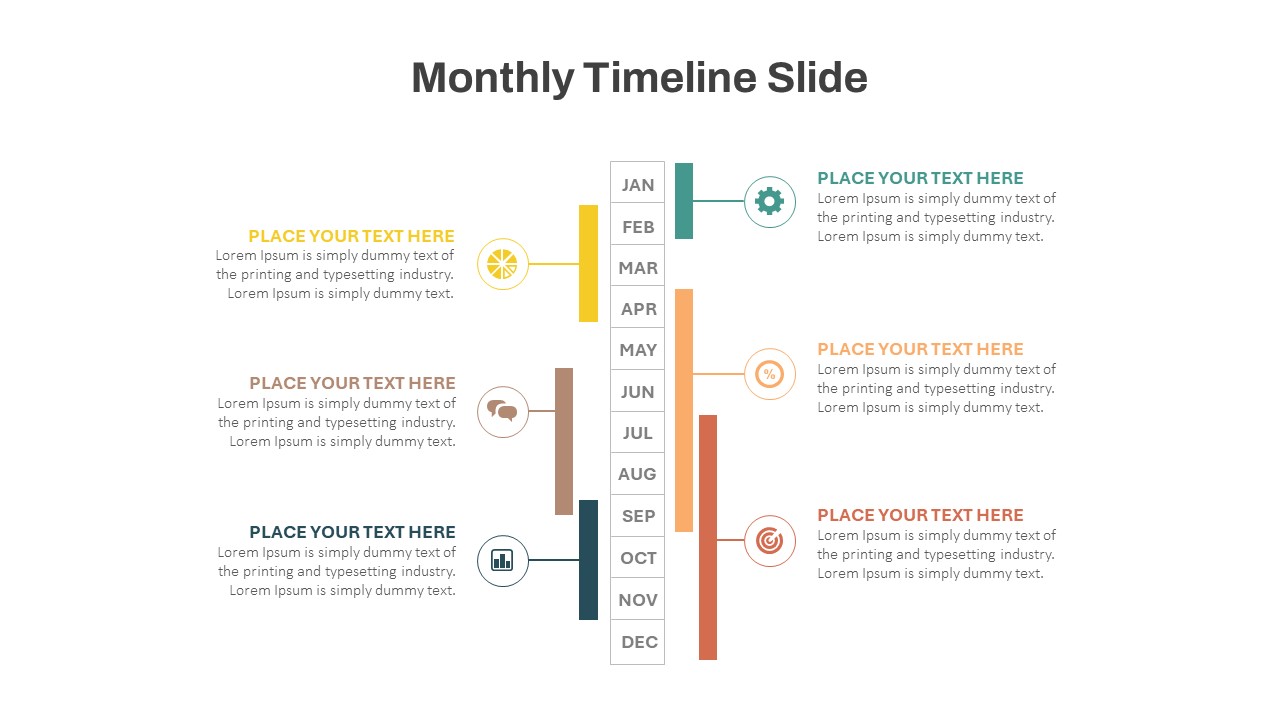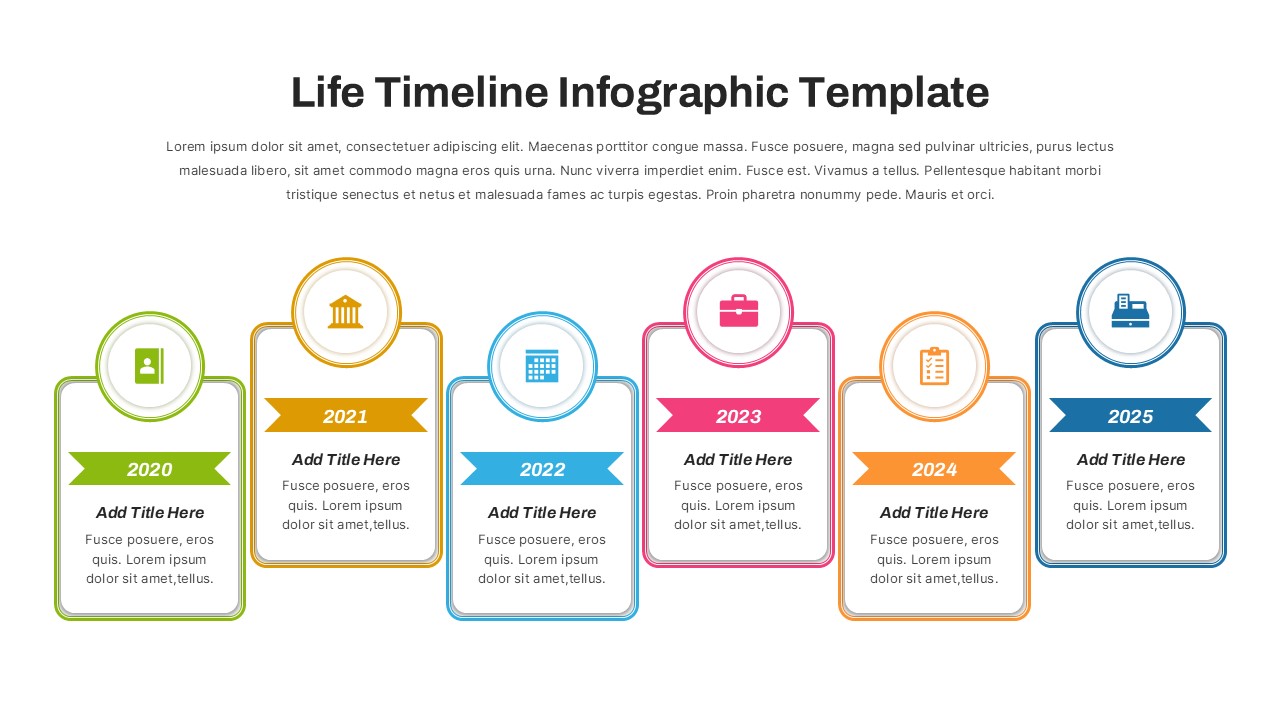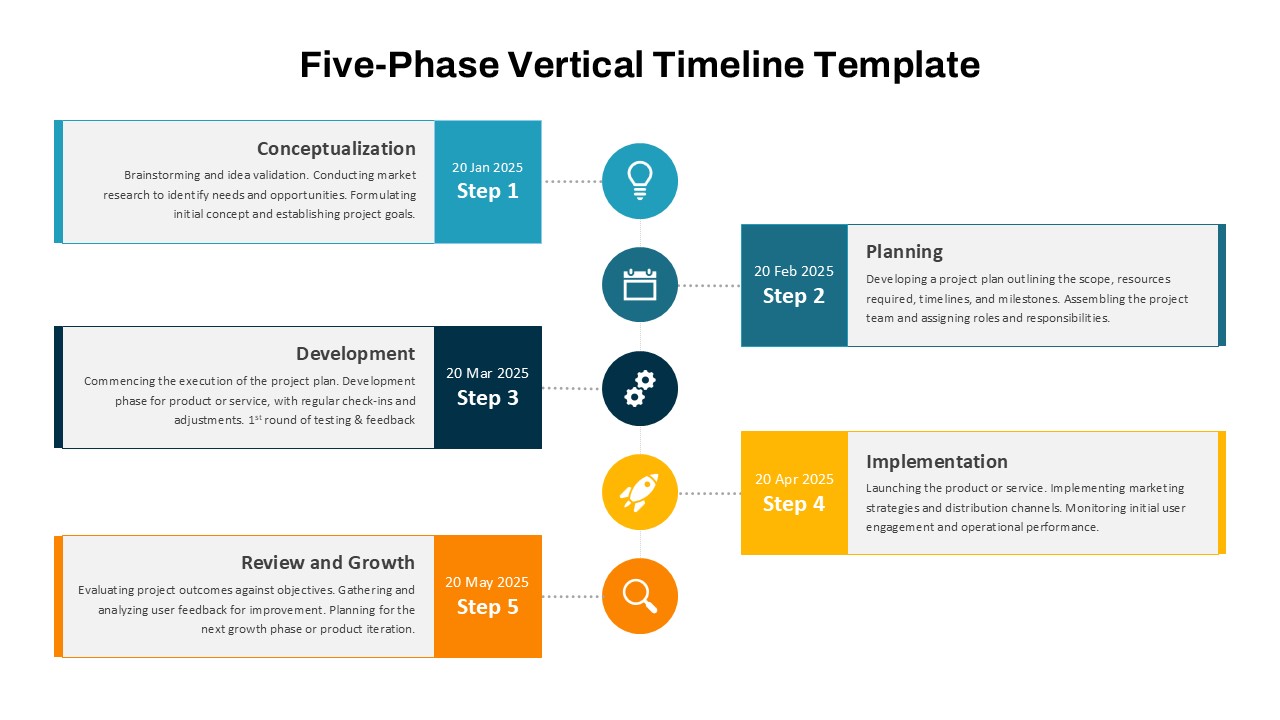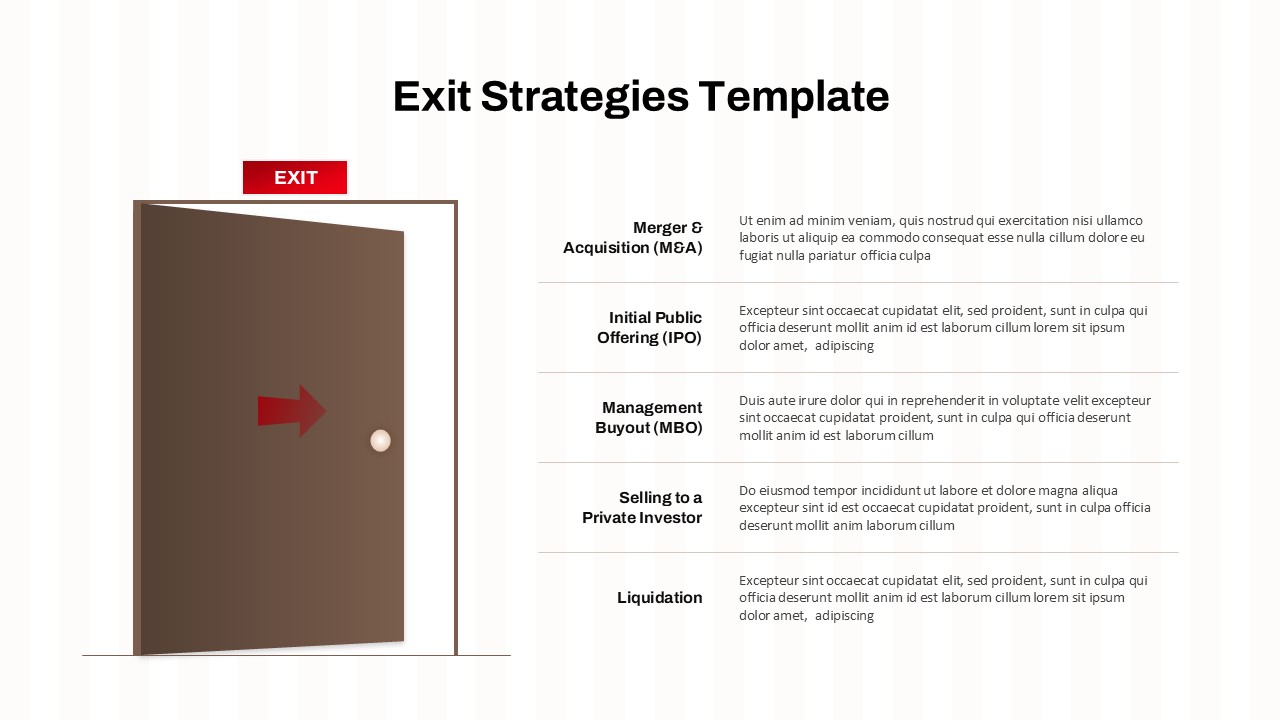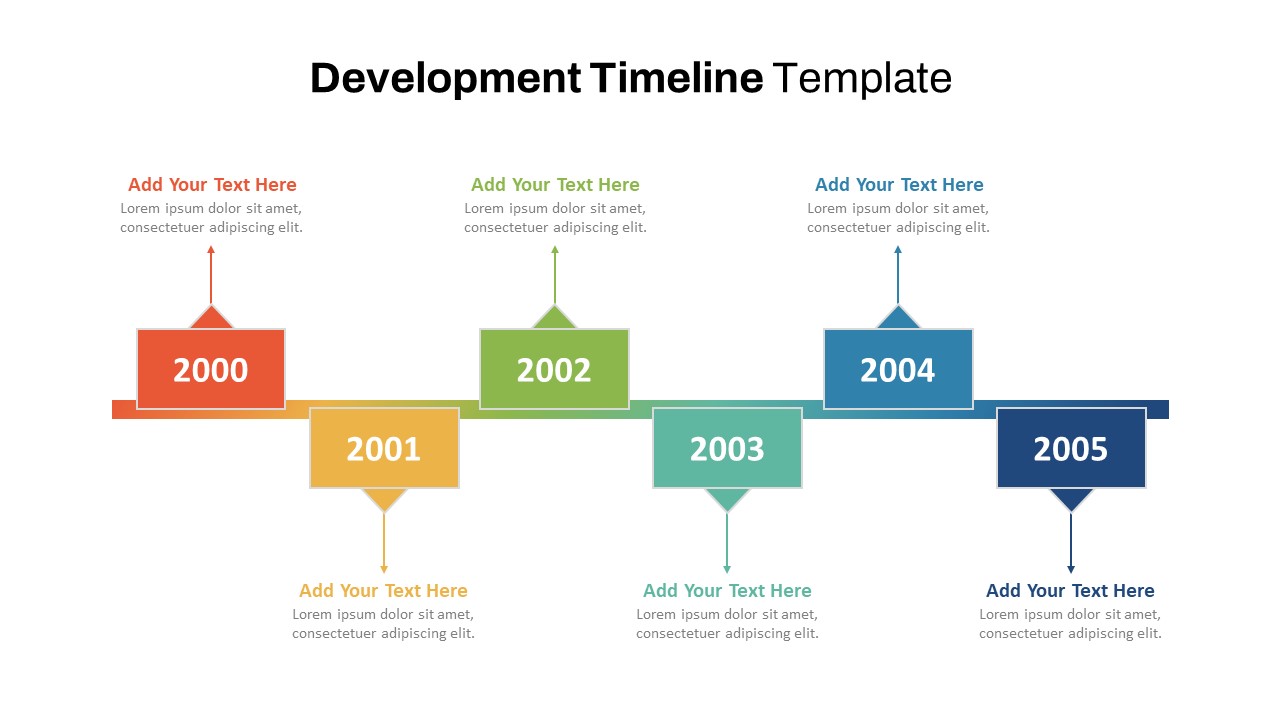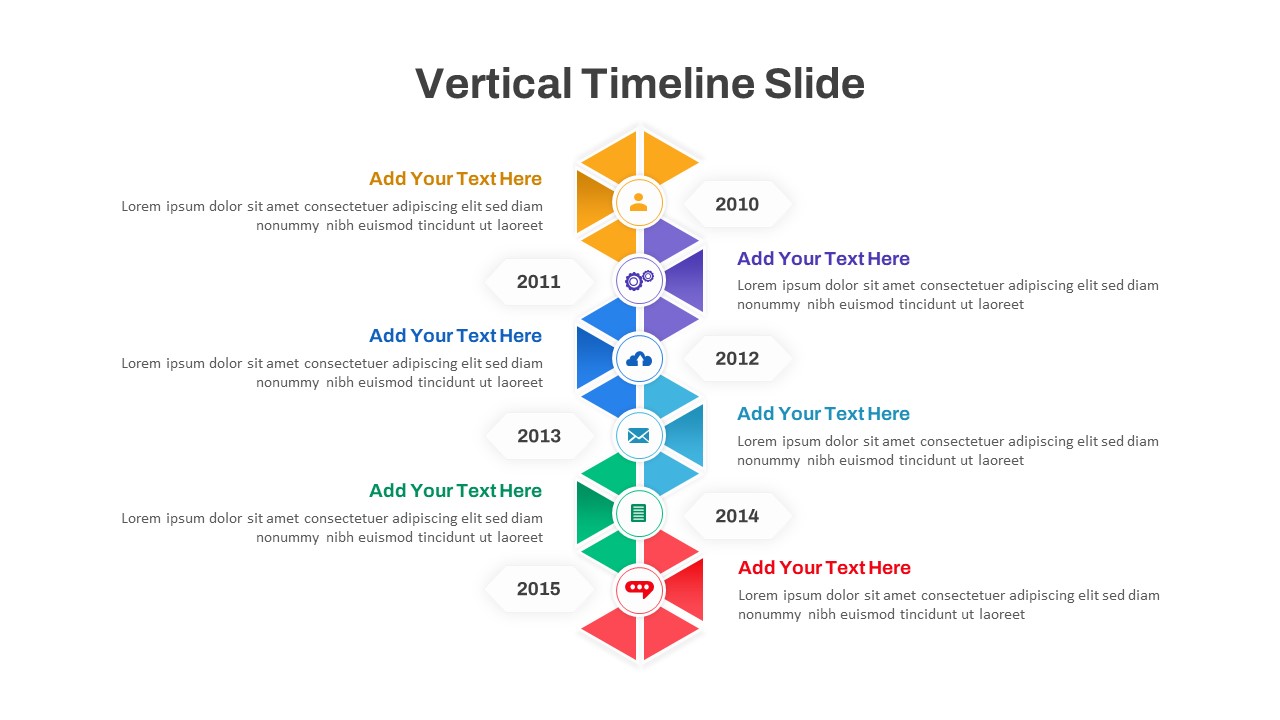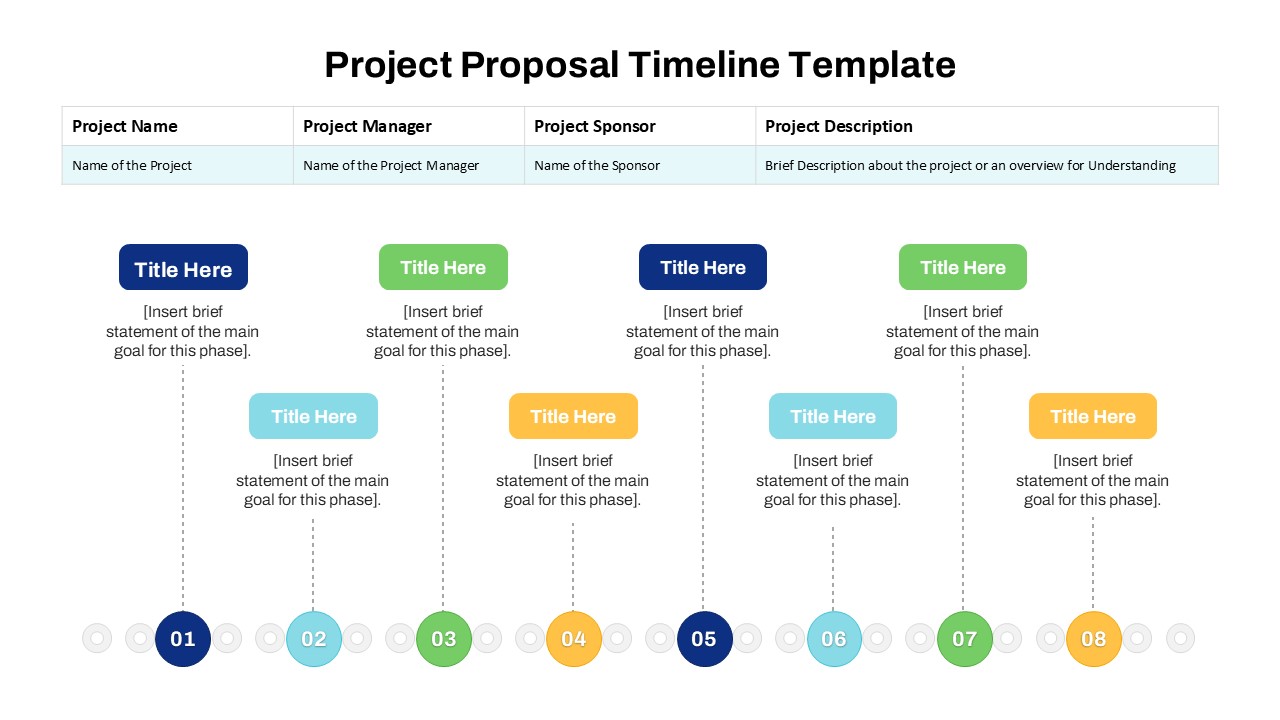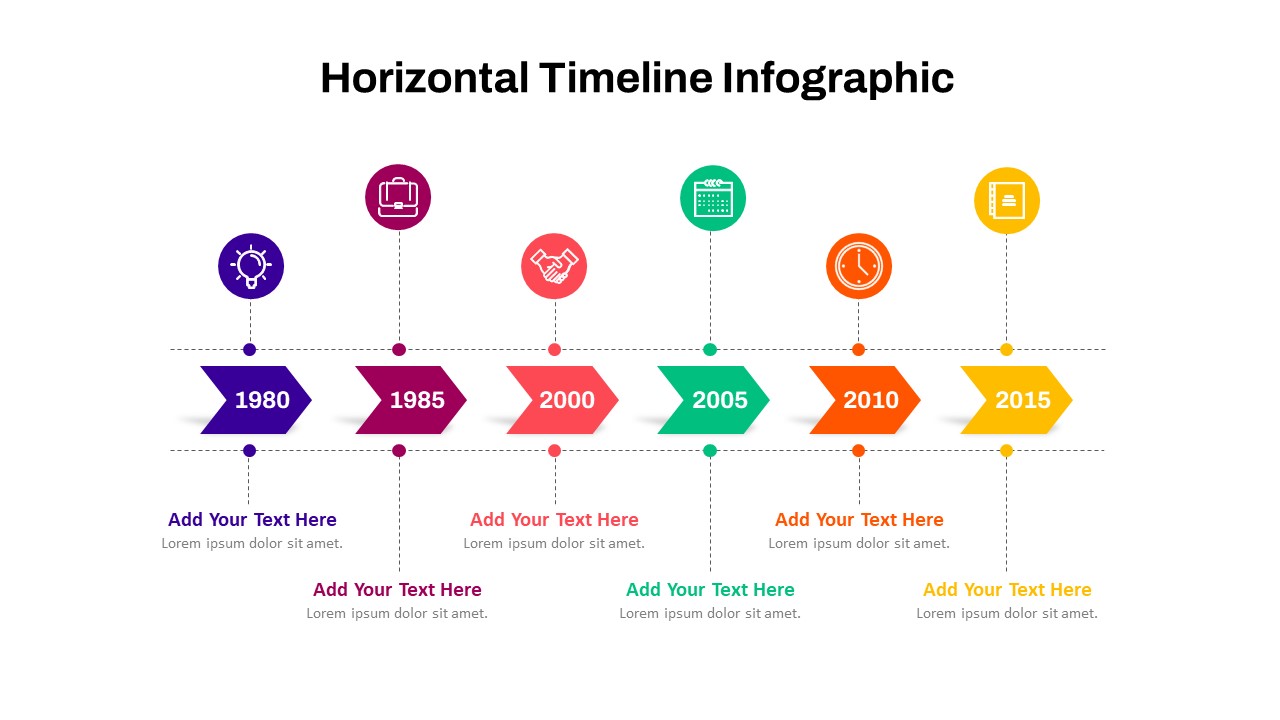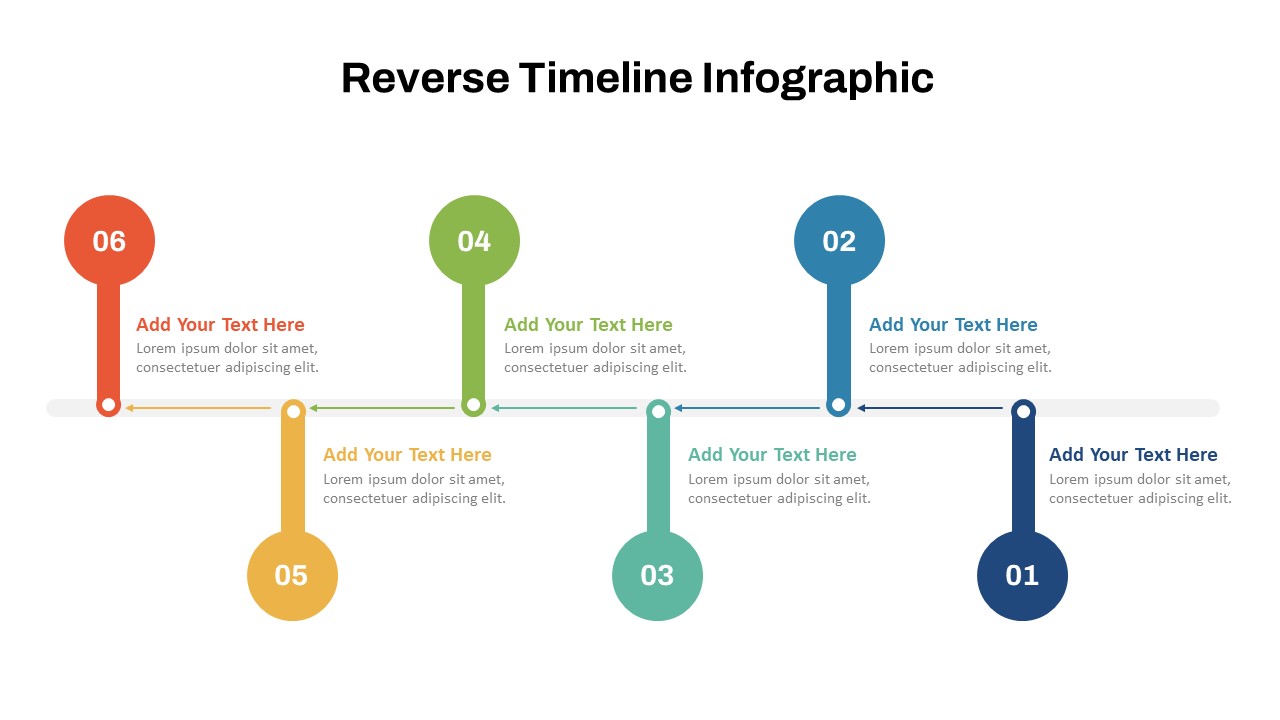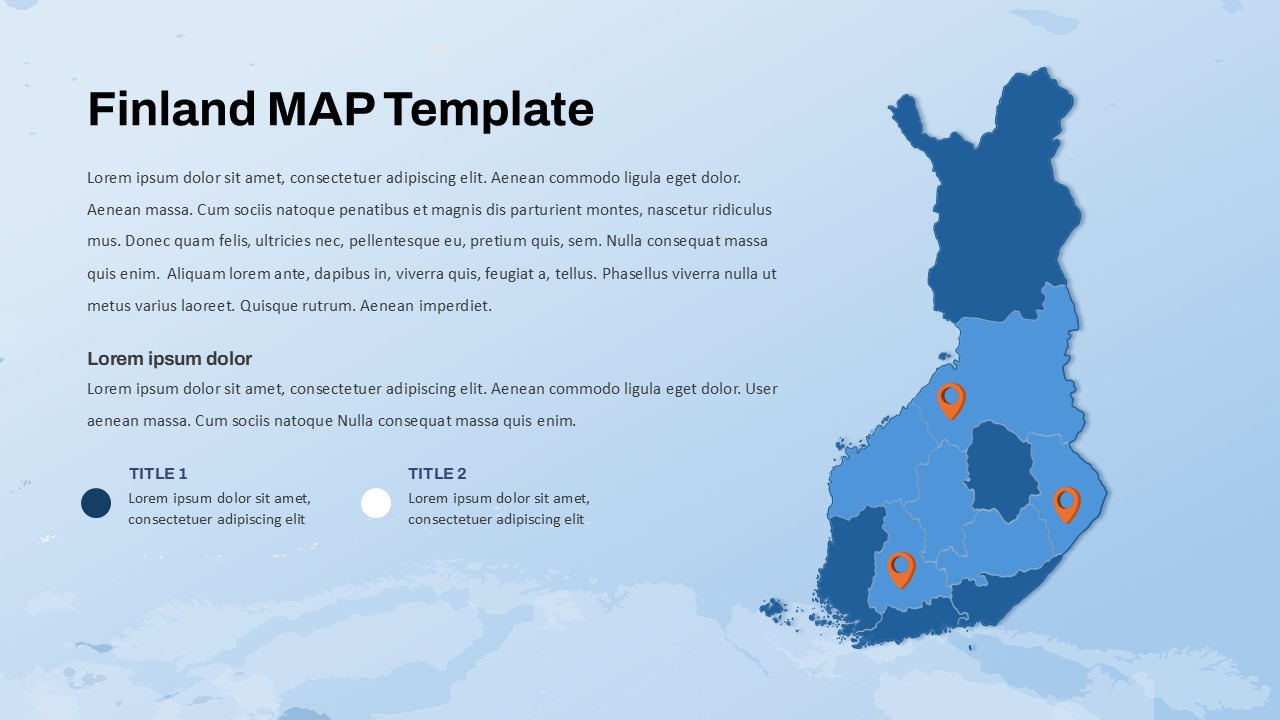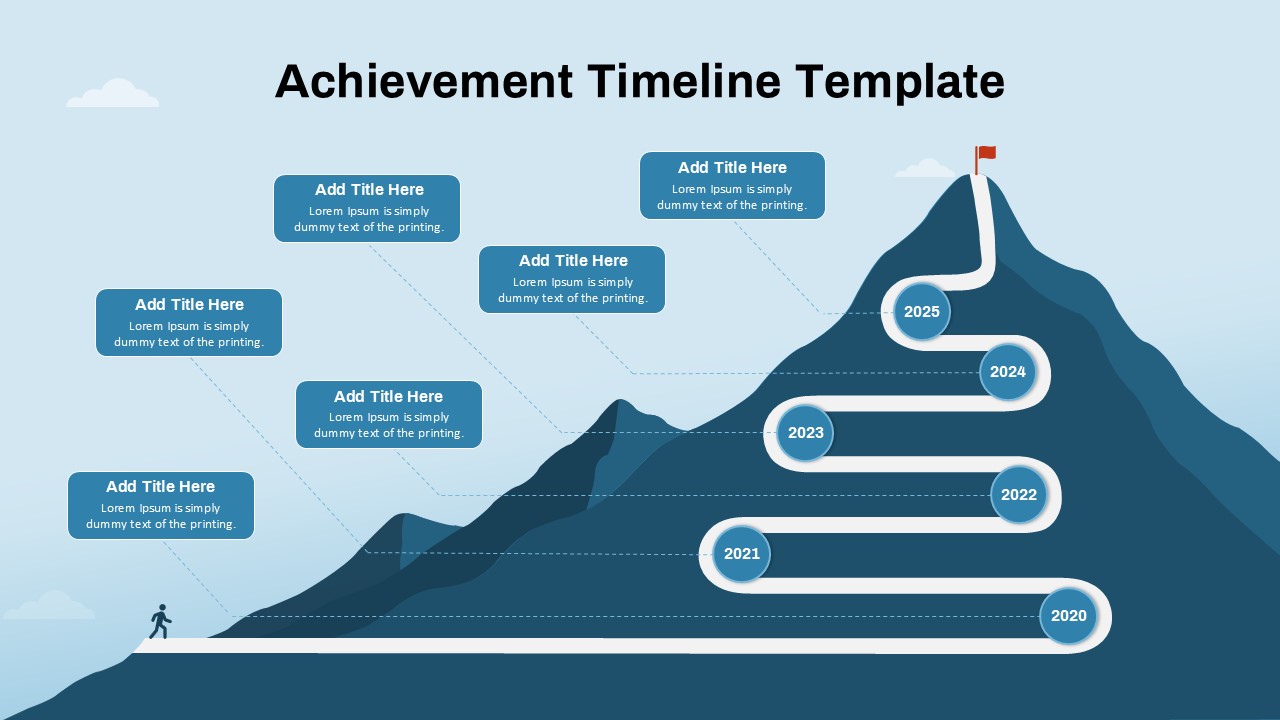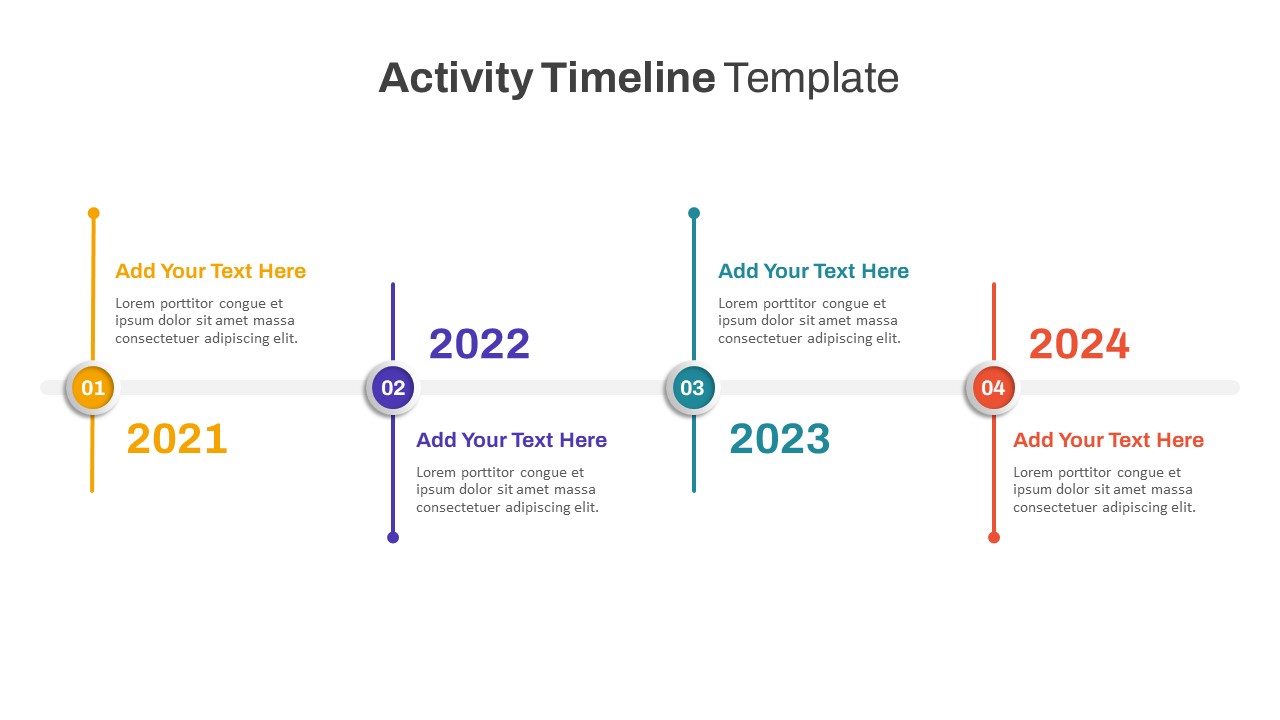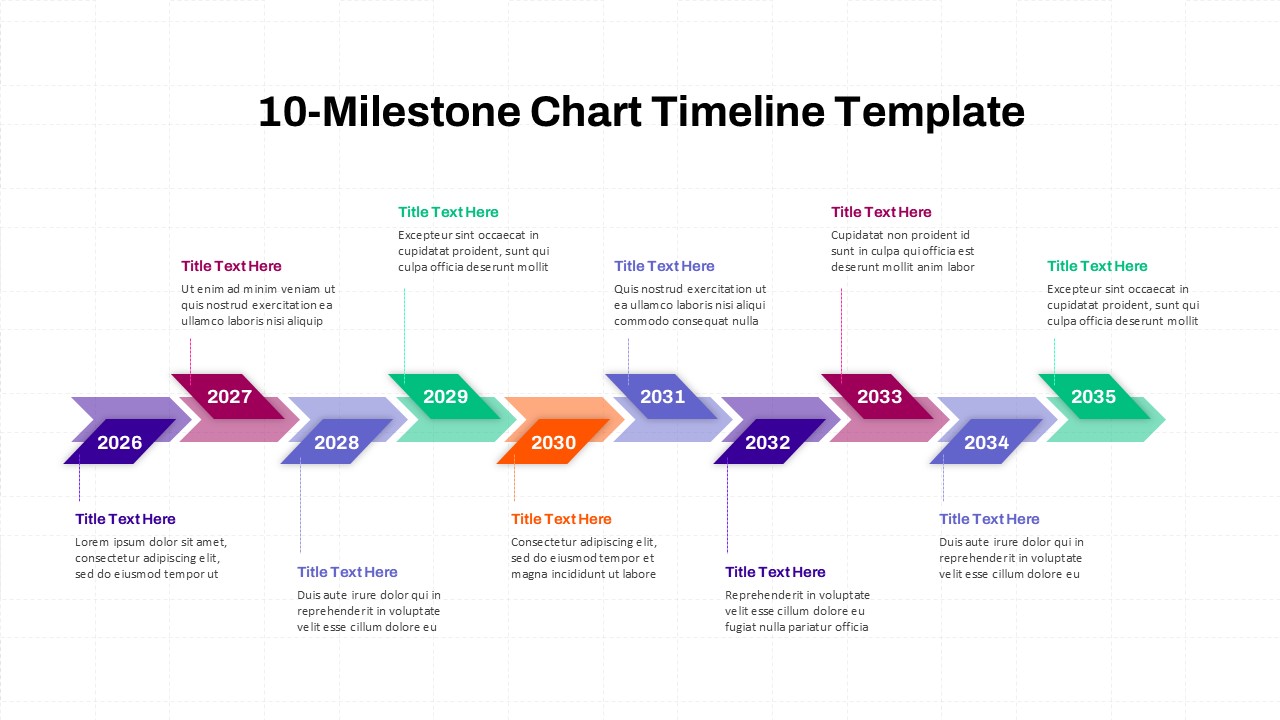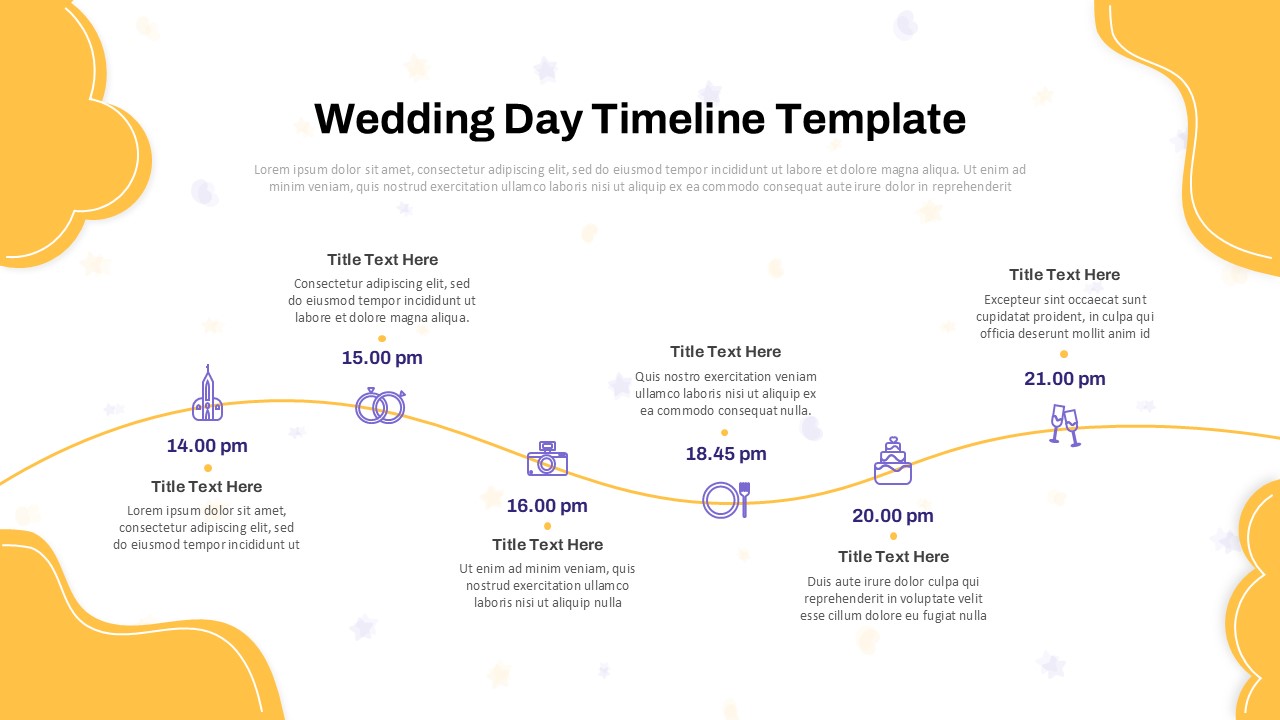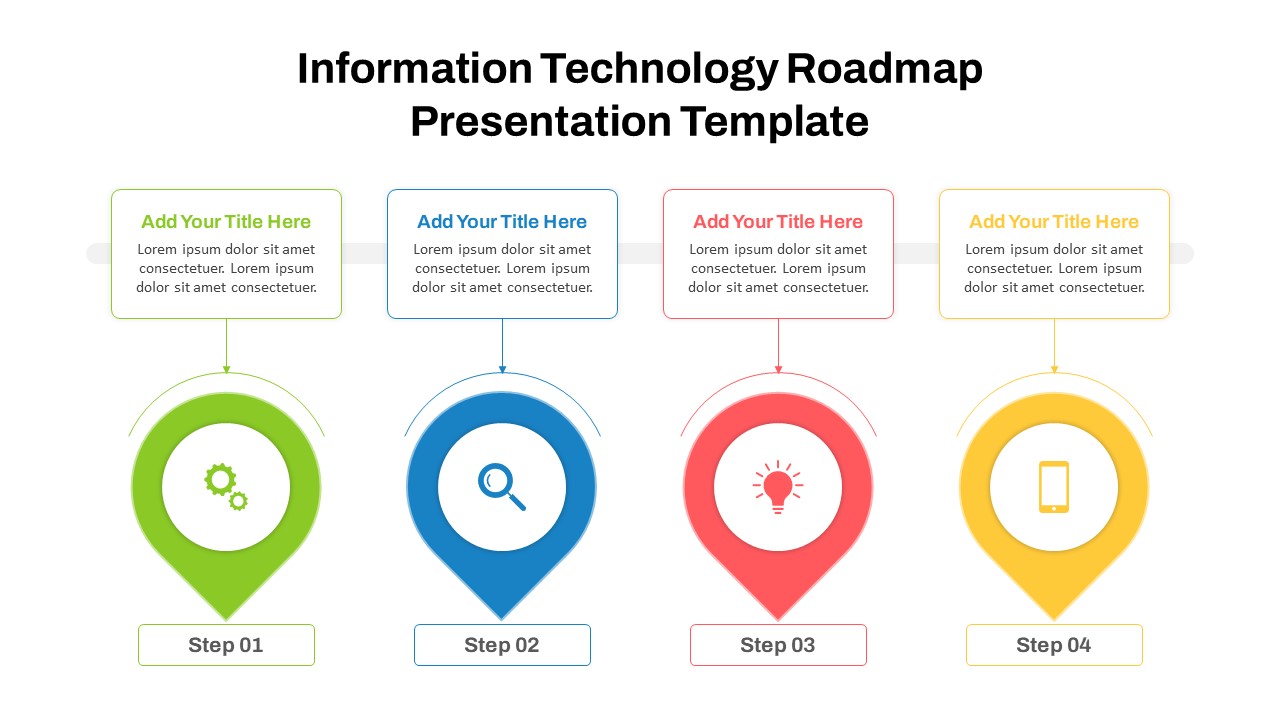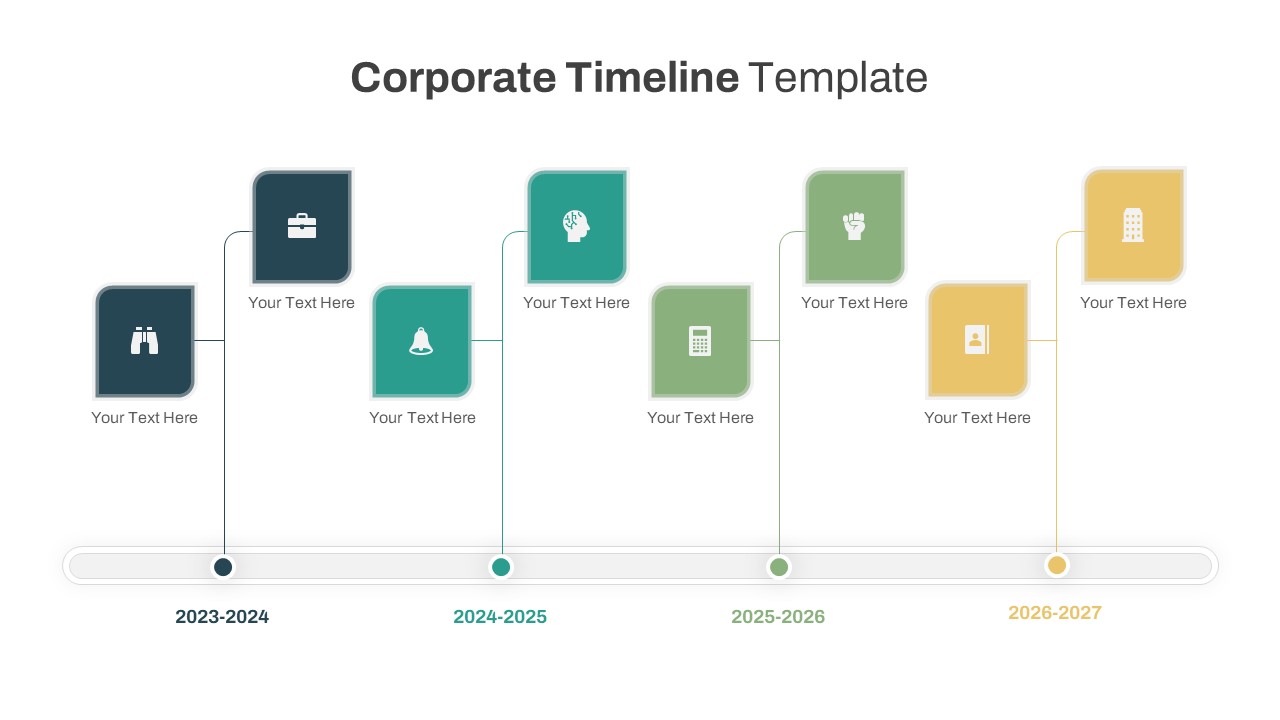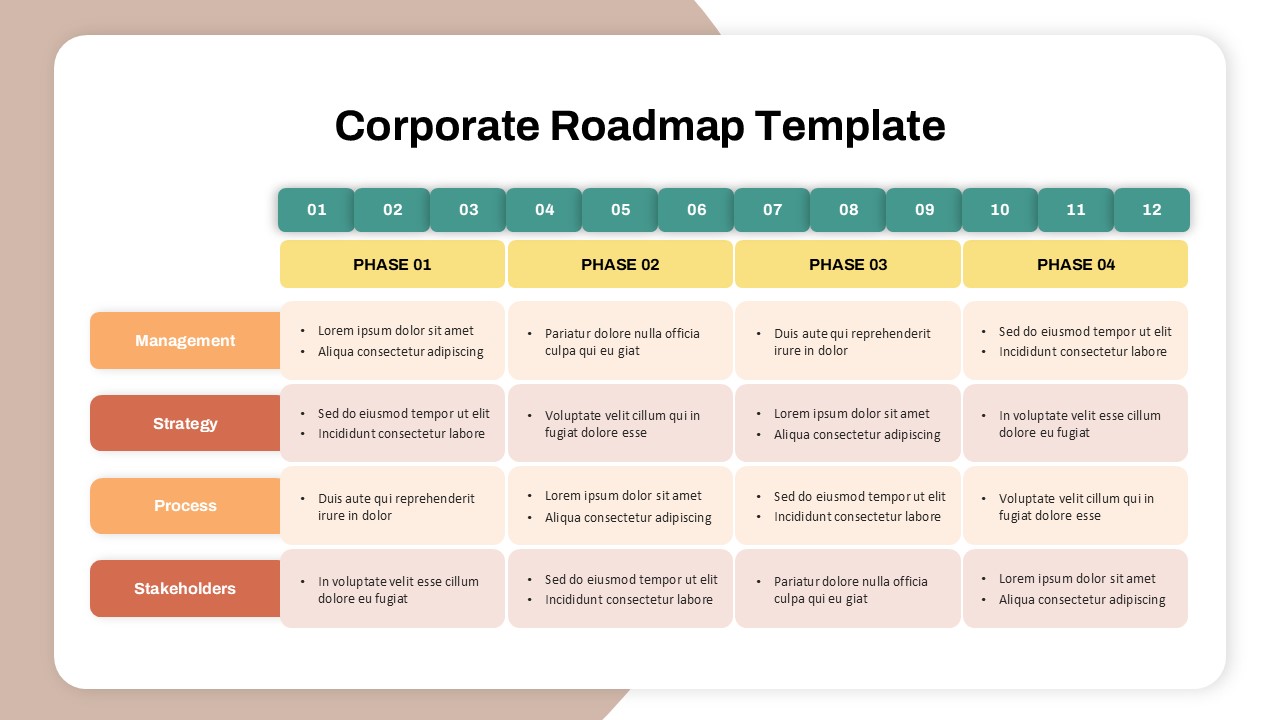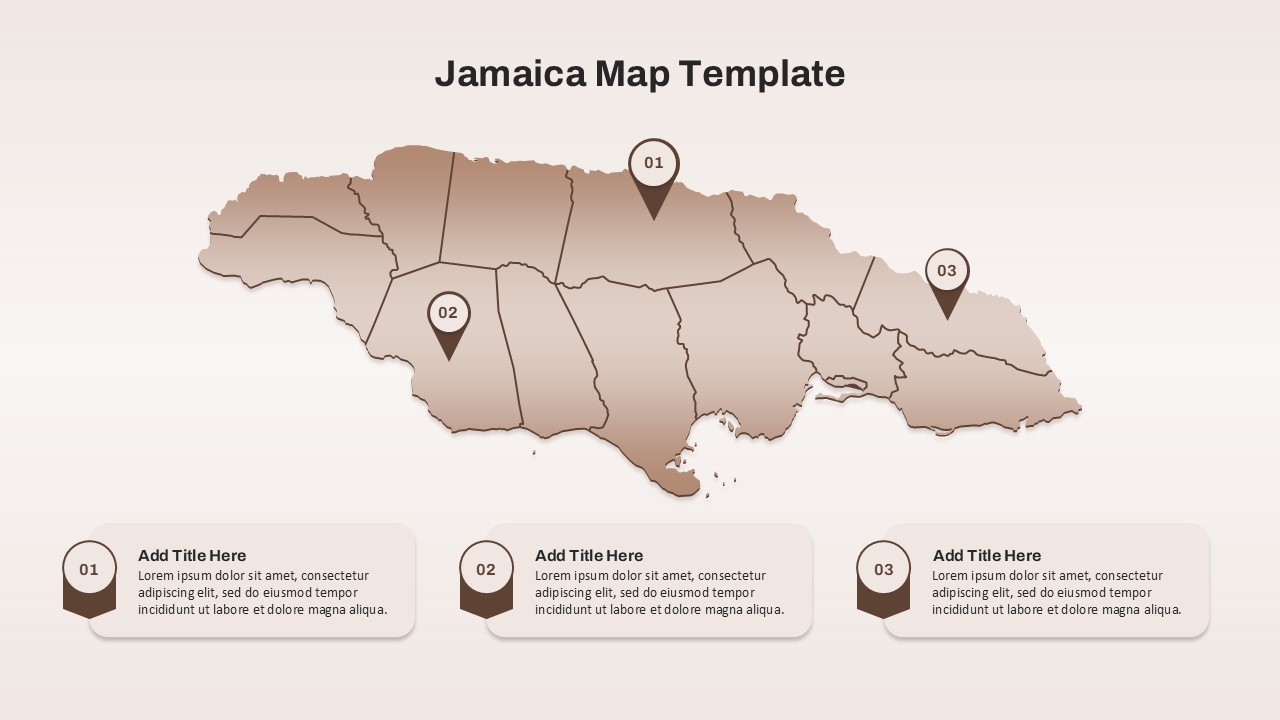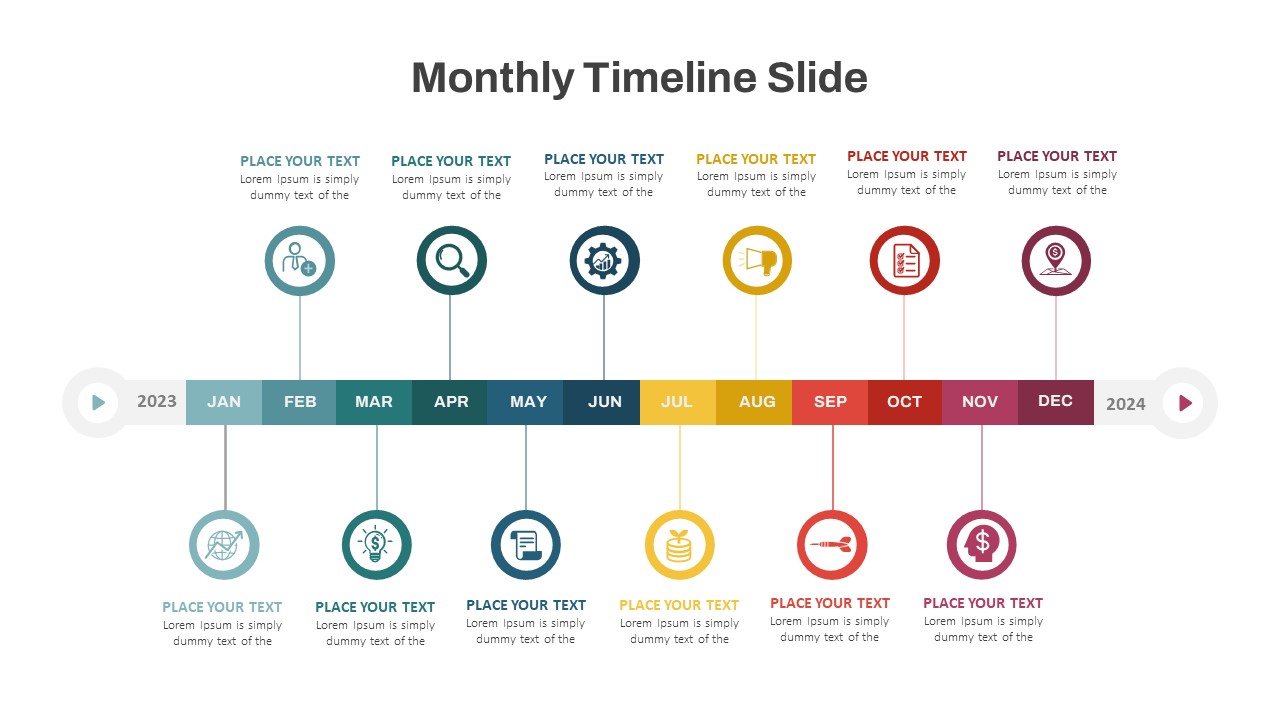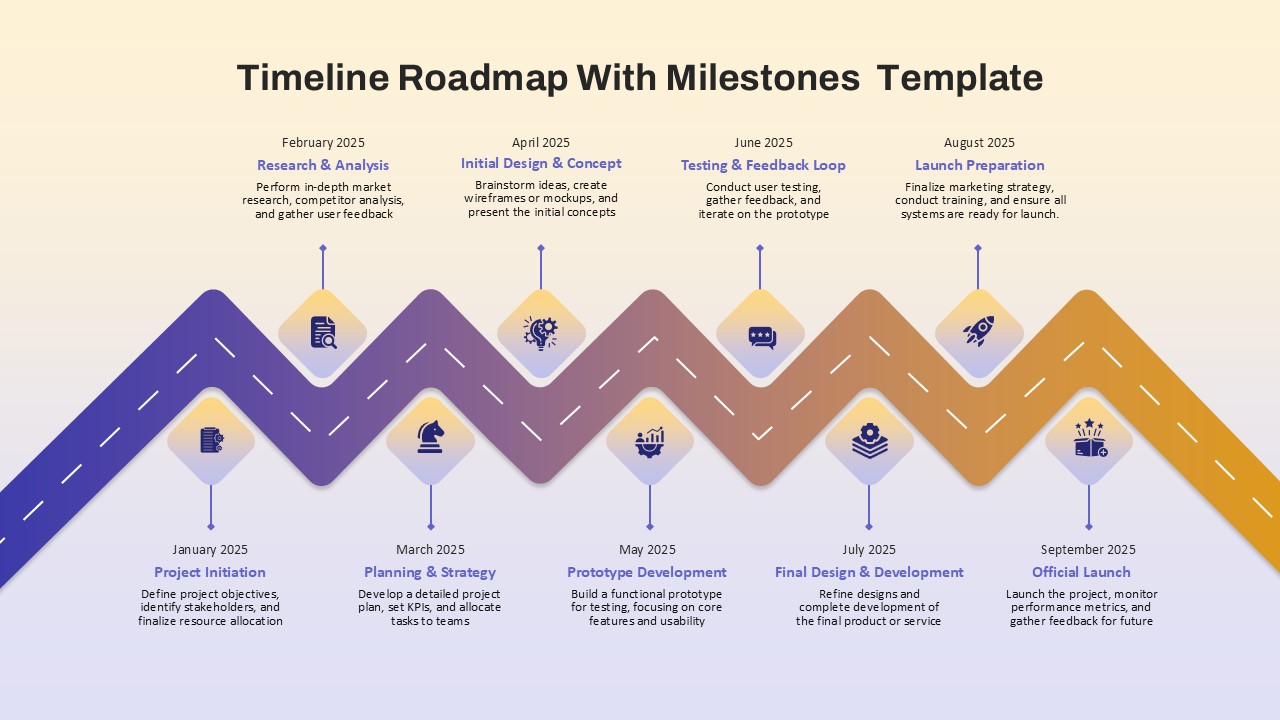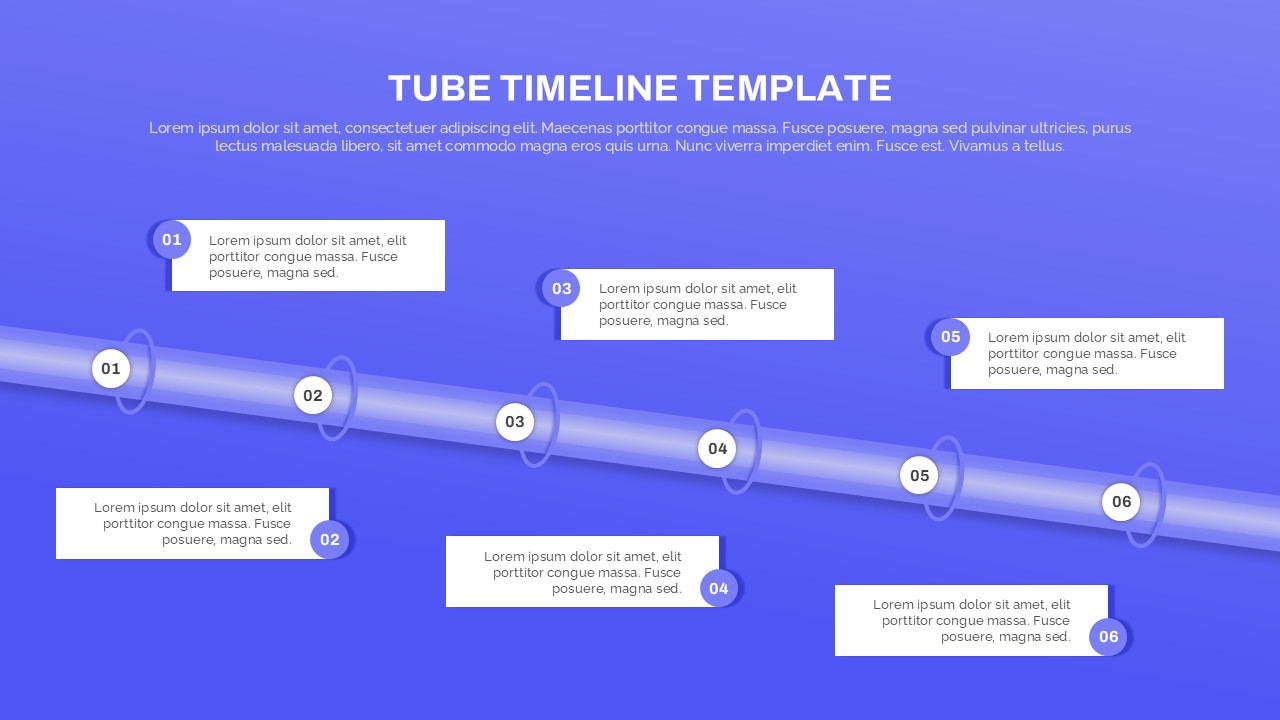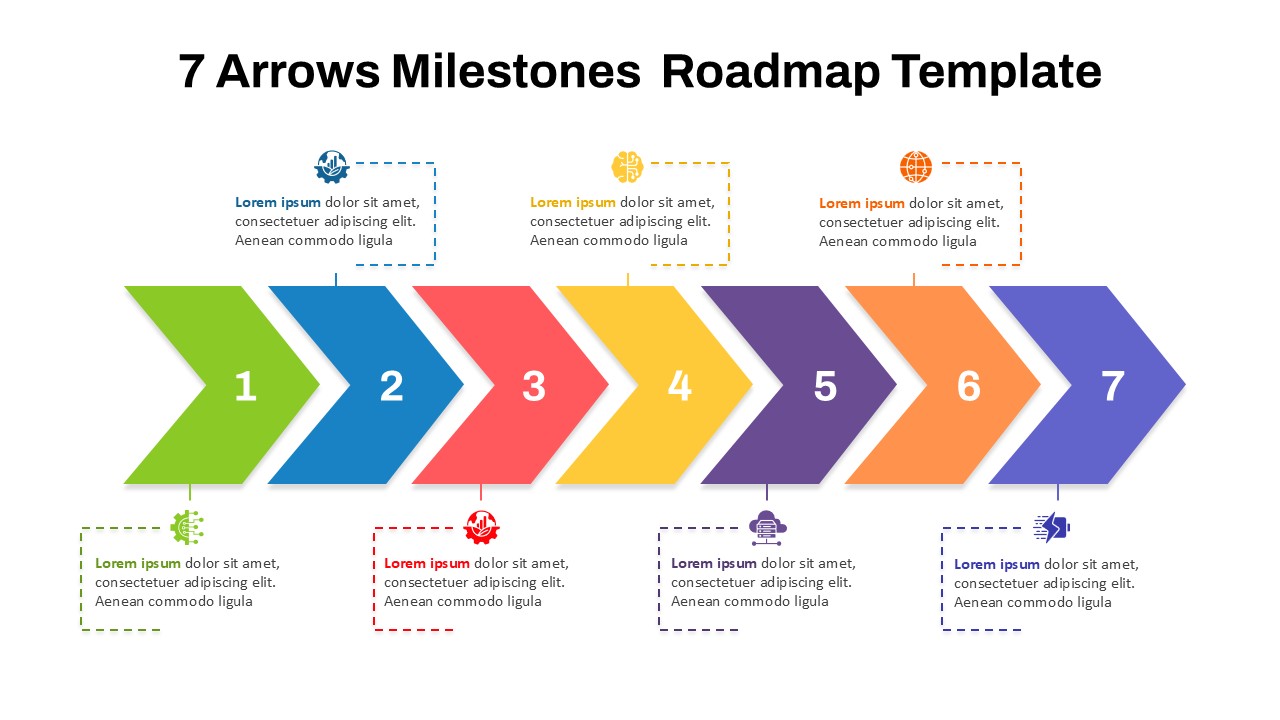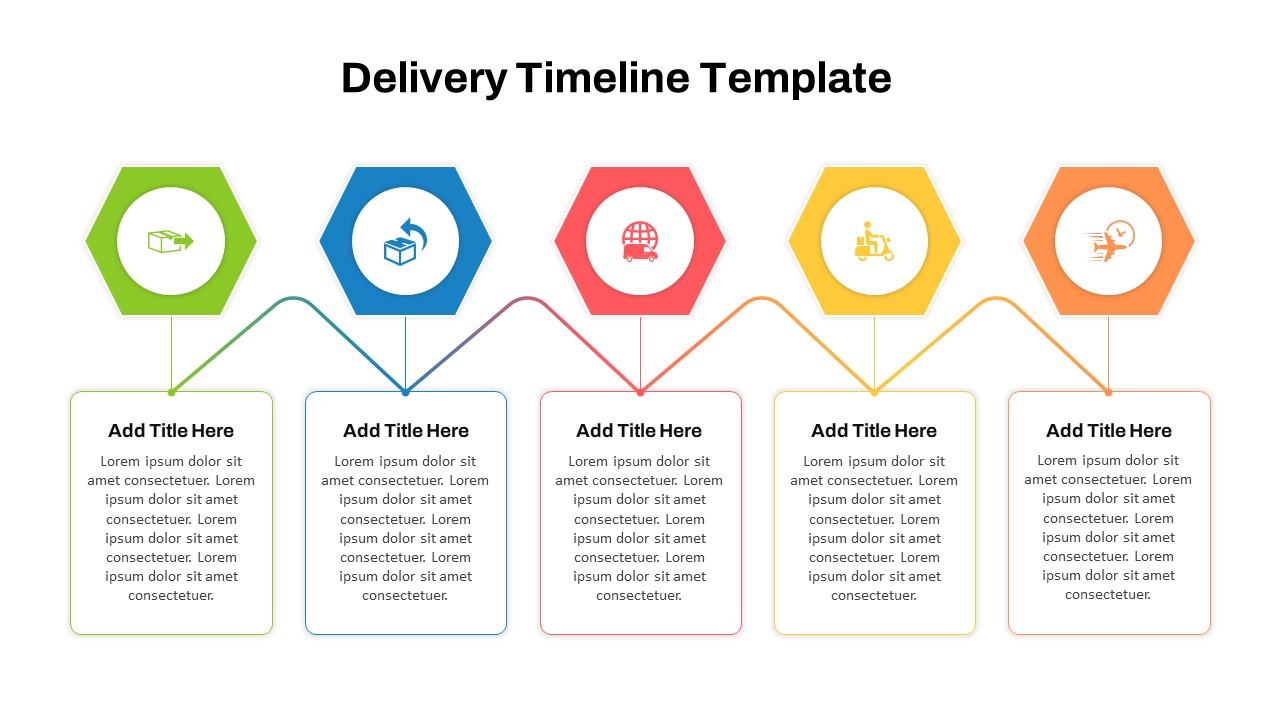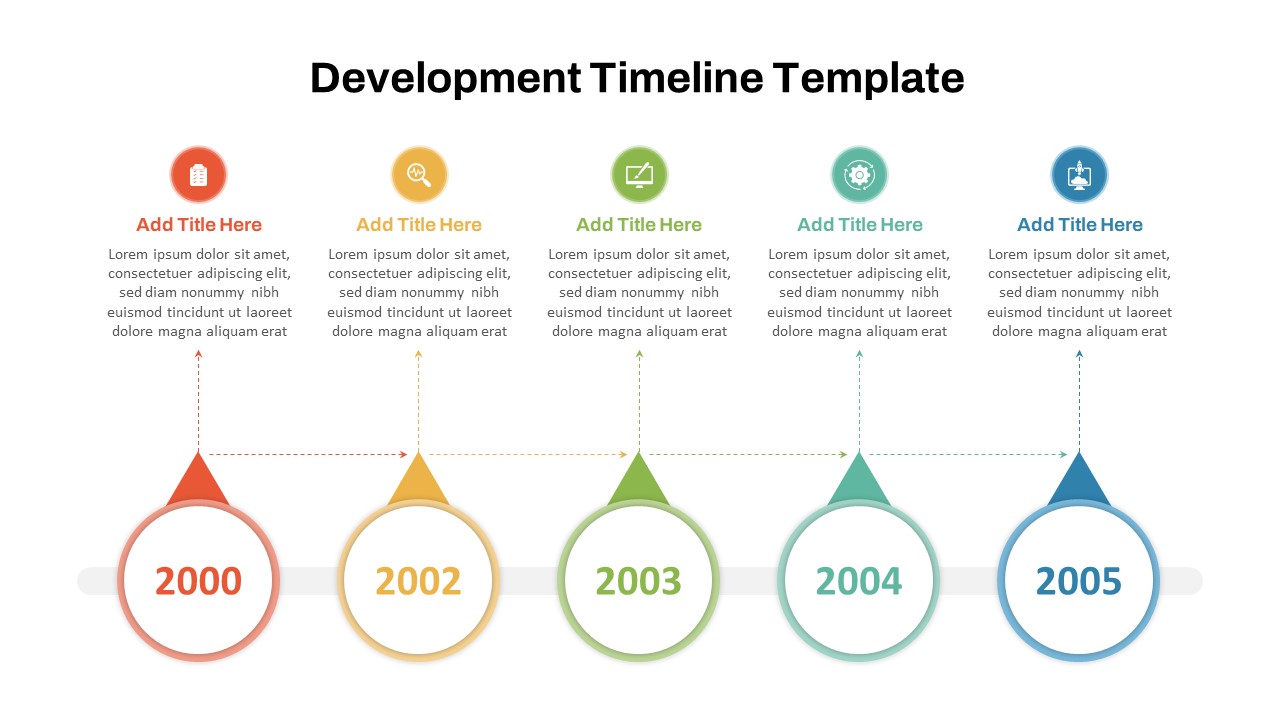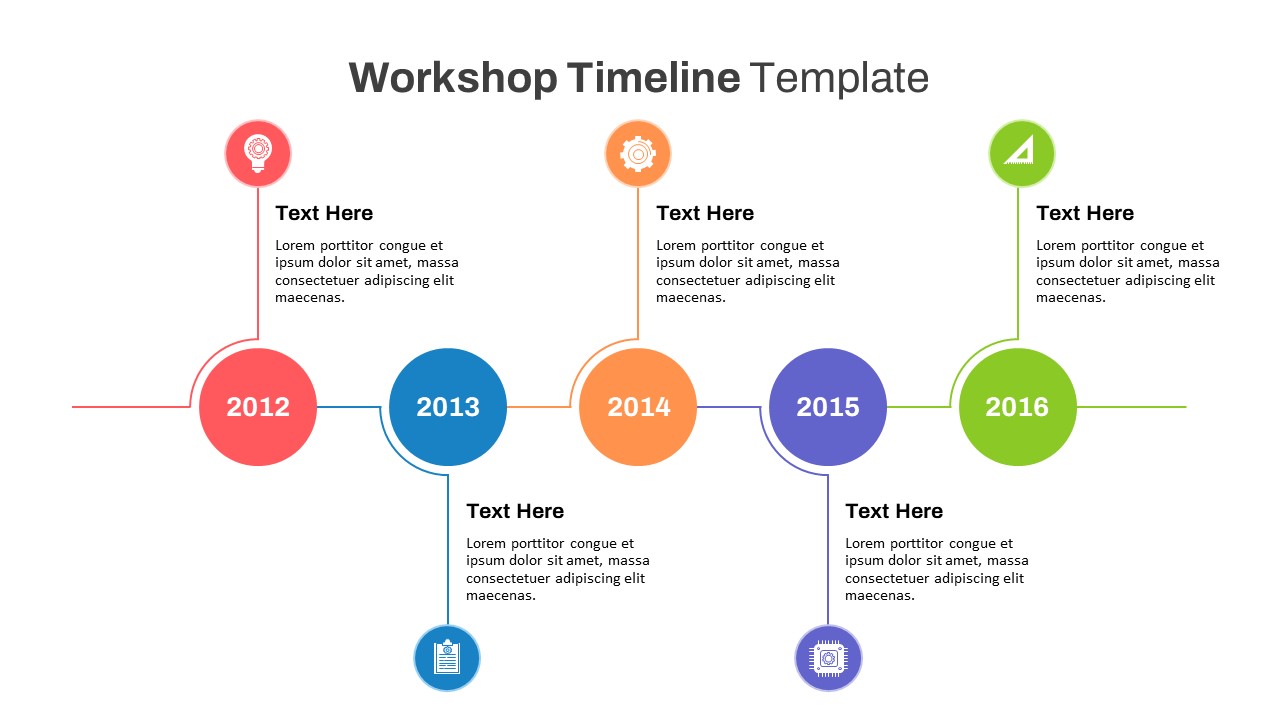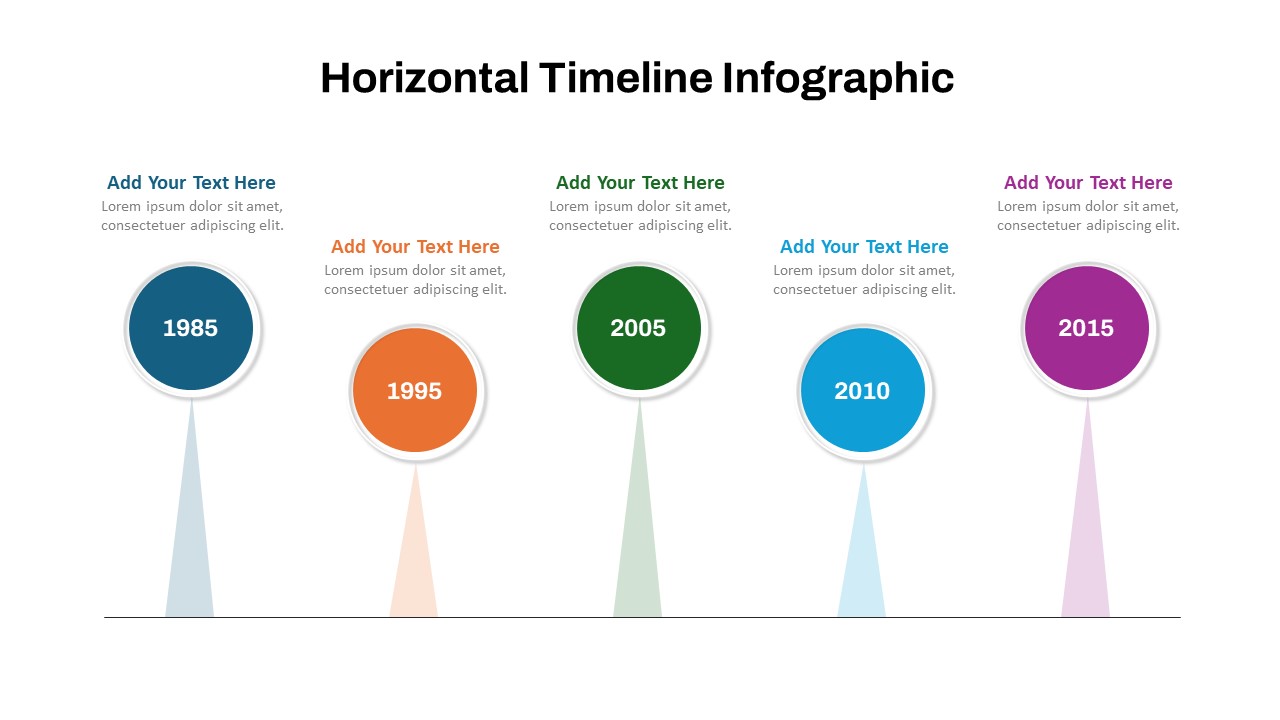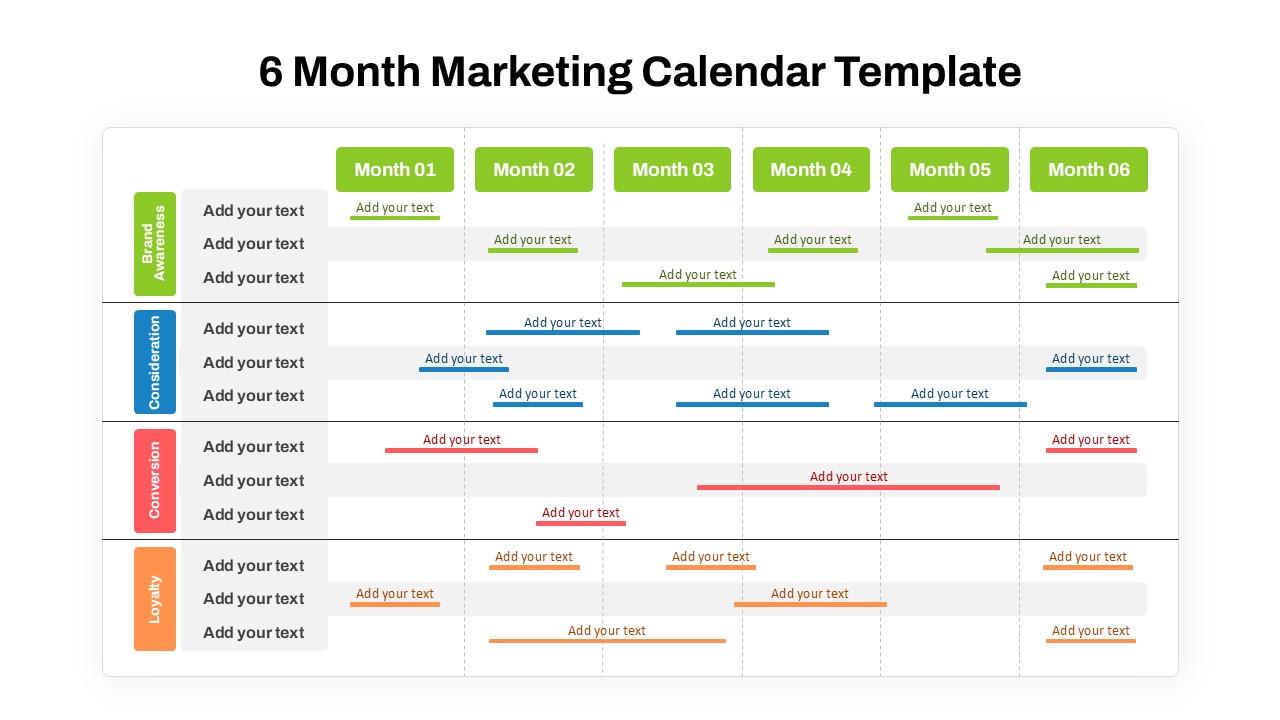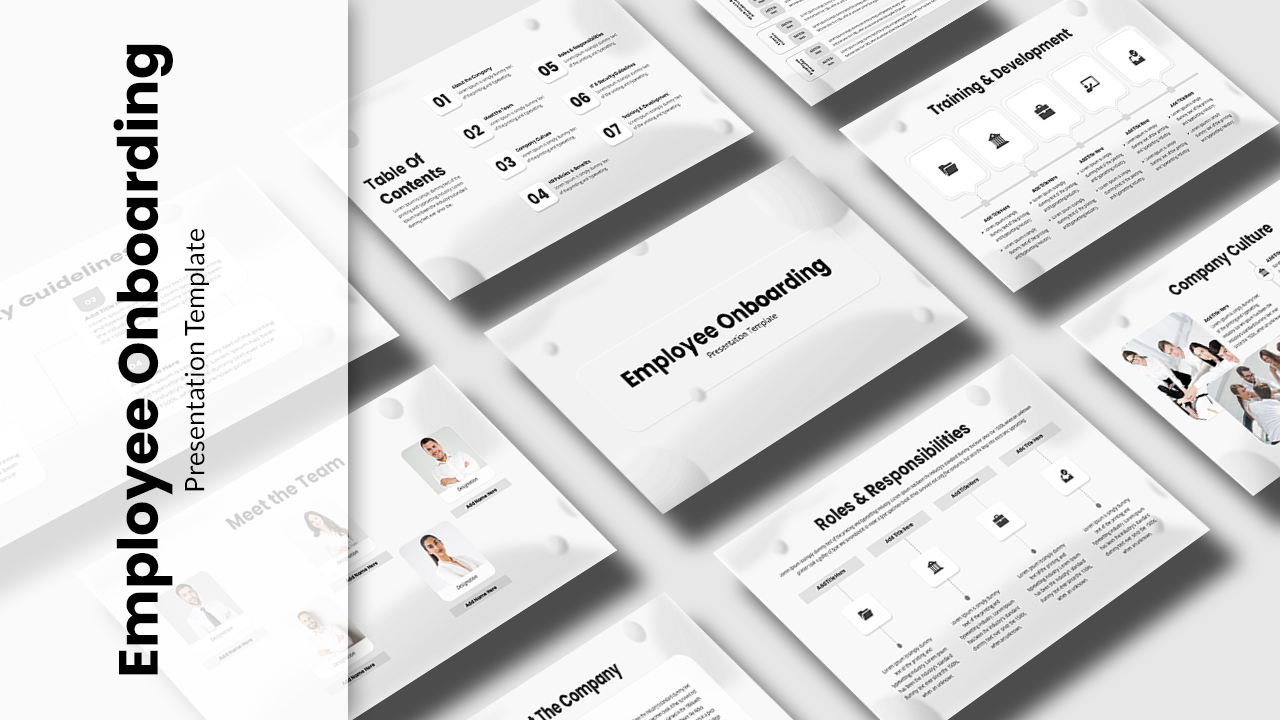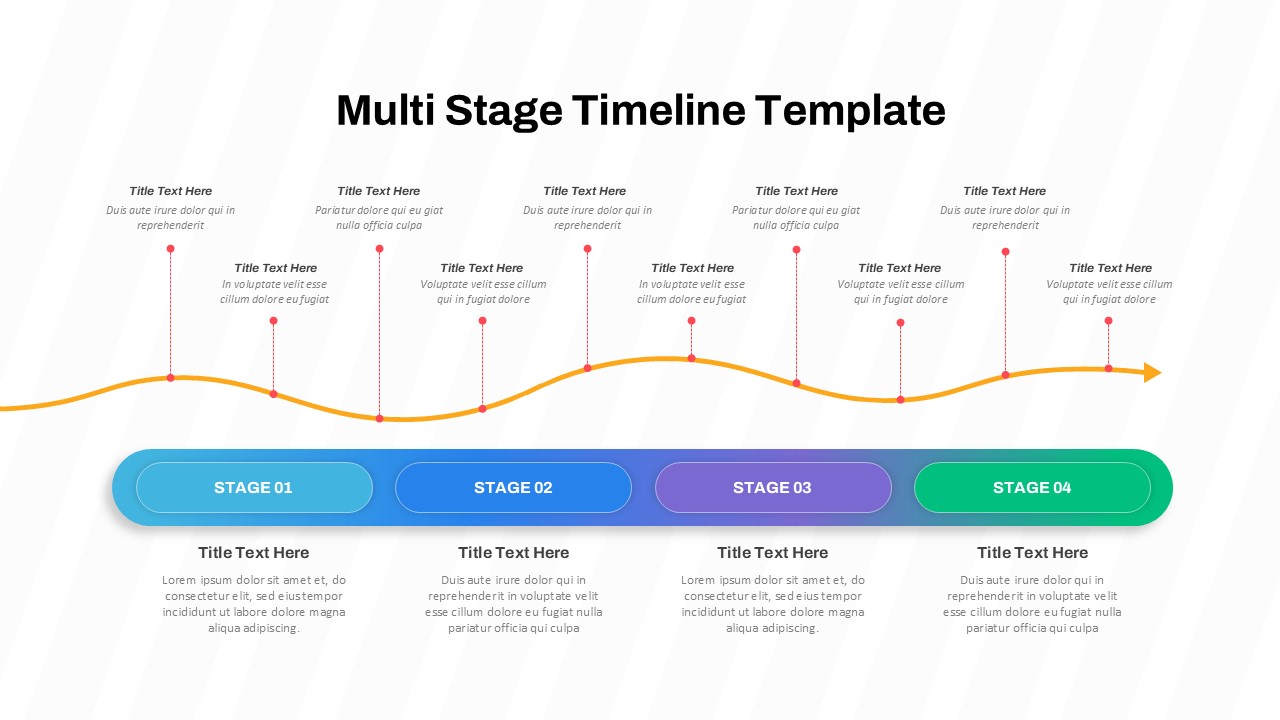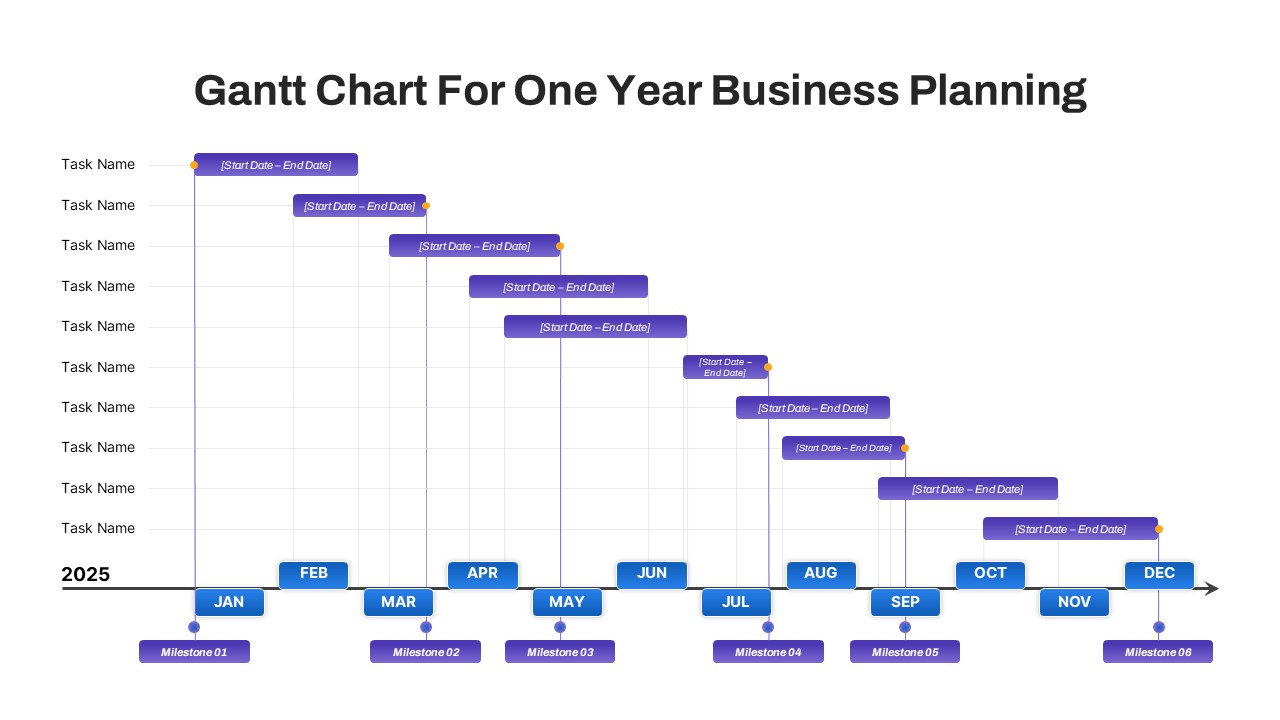Home Powerpoint Timeline Fundraising Timeline Template for PowerPoint and Google Slides
Fundraising Timeline Template for PowerPoint and Google Slides
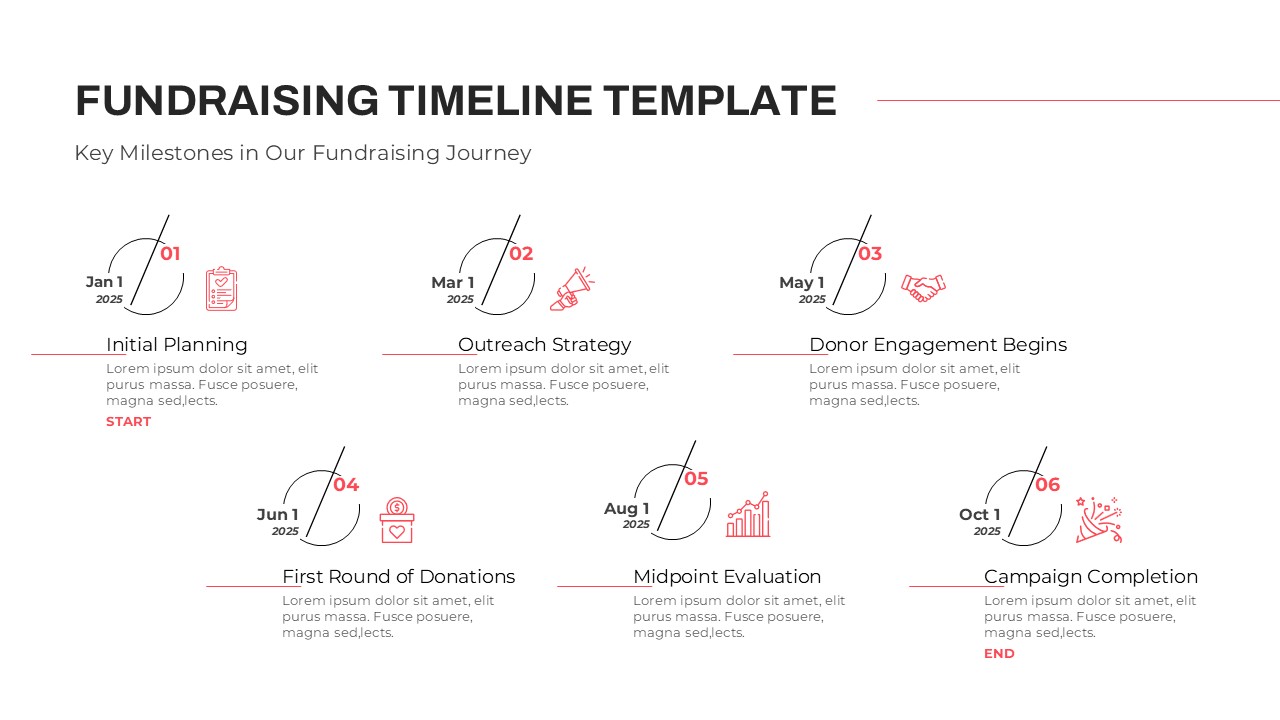
The Fundraising Campaign Timeline PowerPoint Template is a professionally crafted visual designed to outline key milestones in a structured and impactful fundraising journey. Ideal for nonprofit organizations, development teams, and fundraising consultants, this timeline layout helps clearly communicate the phases of a campaign from start to finish.
The template features six chronological stages—beginning with Initial Planning and ending with Campaign Completion—each presented with date markers, icons, and short descriptions. Milestones such as Outreach Strategy, Donor Engagement, First Round of Donations, and Midpoint Evaluation are laid out in a clean horizontal path, making it easy for stakeholders to understand campaign progress and planning expectations.
Each event is paired with minimalist, line-style icons in red, enhancing visual interest without overwhelming the viewer. The use of date-based markers and brief, editable text fields ensures the template can be tailored for annual campaigns, grant timelines, or targeted donor drives.
Fully compatible with both PowerPoint and Google Slides, this template is easy to customize—update dates, icons, text, or colors to align with your organization’s branding or campaign goals. Whether used in donor briefings, board meetings, pitch decks, or internal planning sessions, this fundraising timeline simplifies communication and fosters transparency throughout the campaign lifecycle.
See more
No. of Slides
1Aspect Ratio
16:9Item ID
SKT03642
Features of this template
Other User Cases of the Template
Nonprofit campaign planning, donor engagement tracking, grant proposal timelines, charity event schedules, capital campaign roadmaps, philanthropic initiative briefings, community outreach strategies, fundraising workshops, stakeholder reporting, annual giving calendars
FAQs
Can I customize the PowerPoint templates to match my branding?
Yes, all our PowerPoint templates are fully customizable, allowing you to edit colors, fonts, and content to align with your branding and messaging needs.
Will your templates work with my version of PowerPoint?
Yes, our templates are compatible with various versions of Microsoft PowerPoint, ensuring smooth usage regardless of your software version.
What software are these templates compatible with?
Our templates work smoothly with Microsoft PowerPoint and Google Slides. Moreover, they’re compatible with Apple Keynote, LibreOffice Impress, Zoho Show, and more, ensuring flexibility across various presentation software platforms.