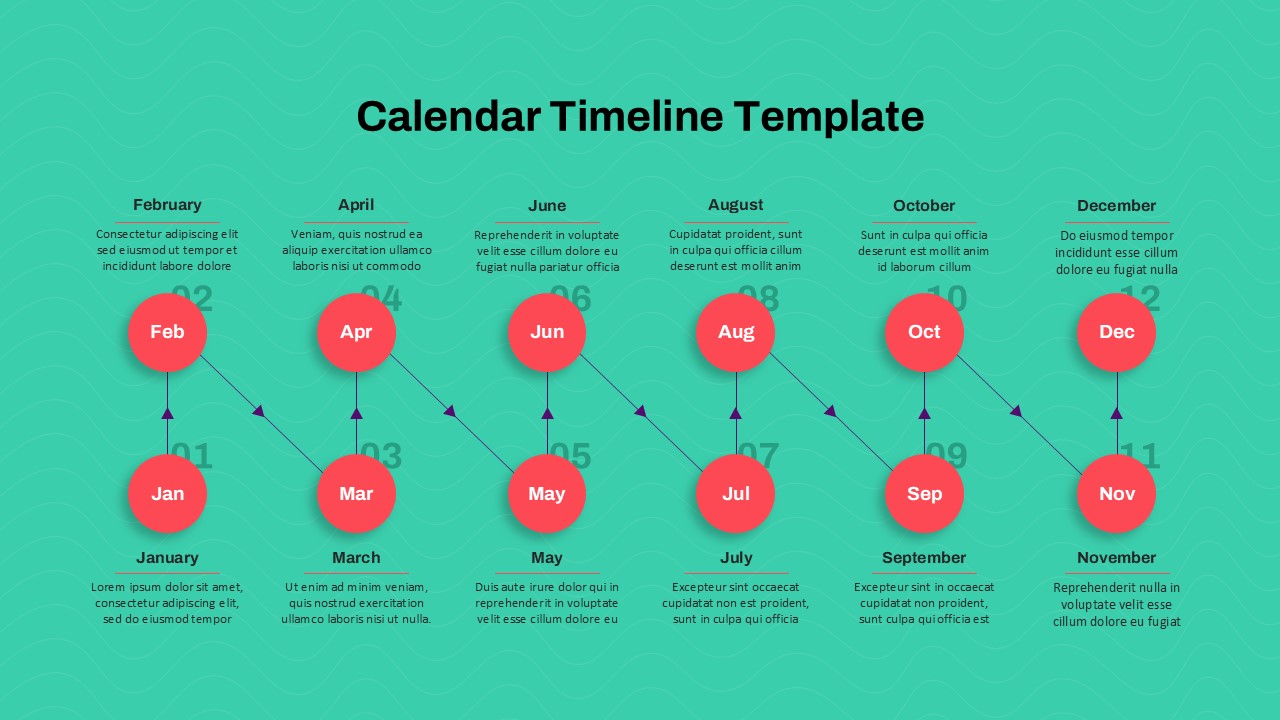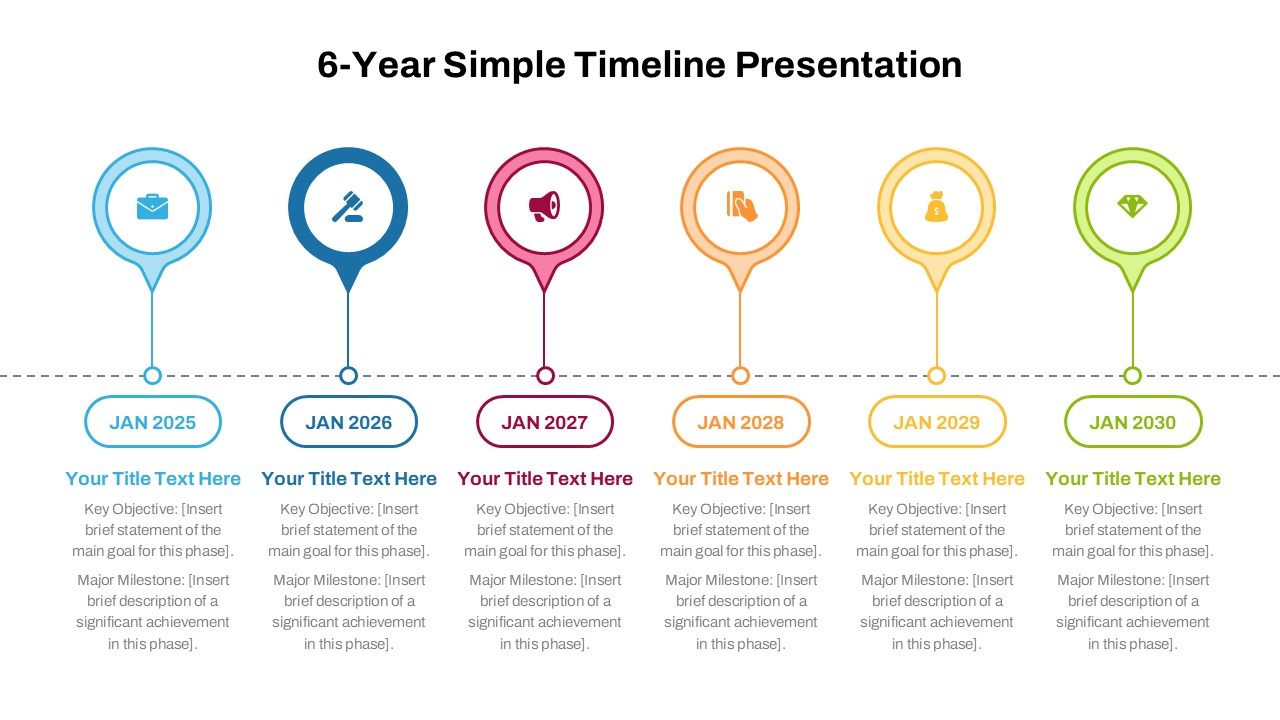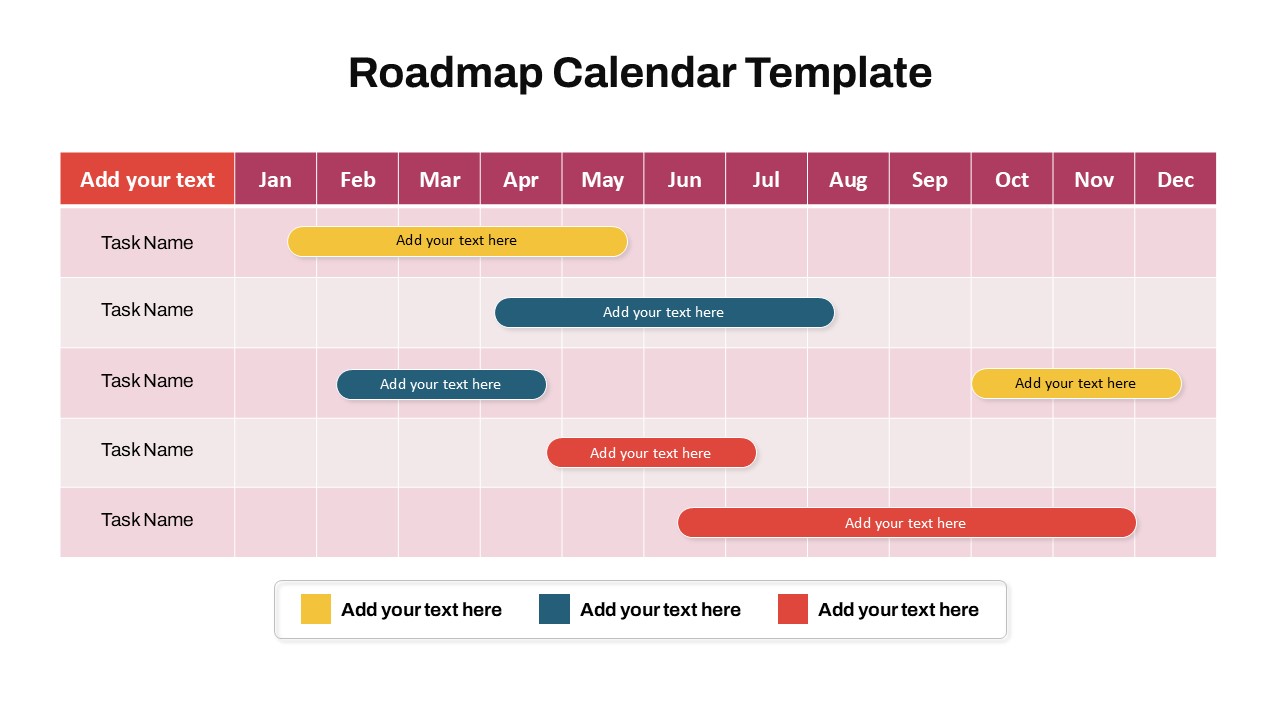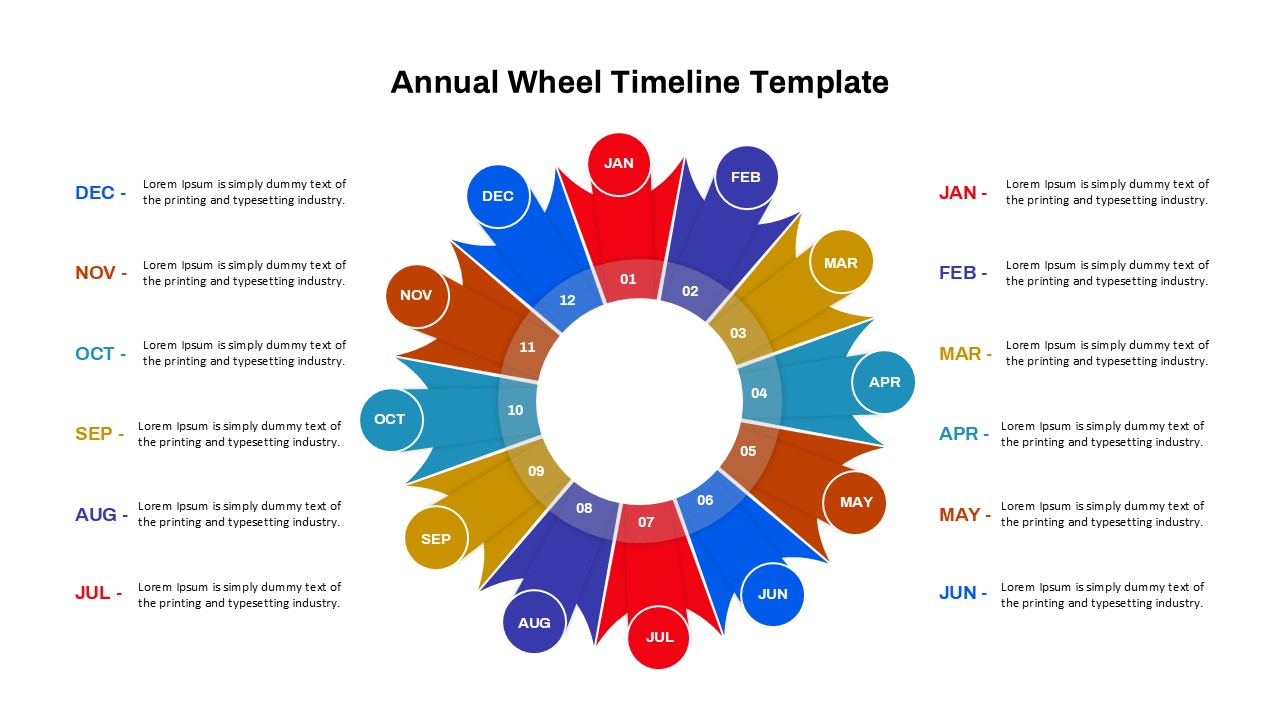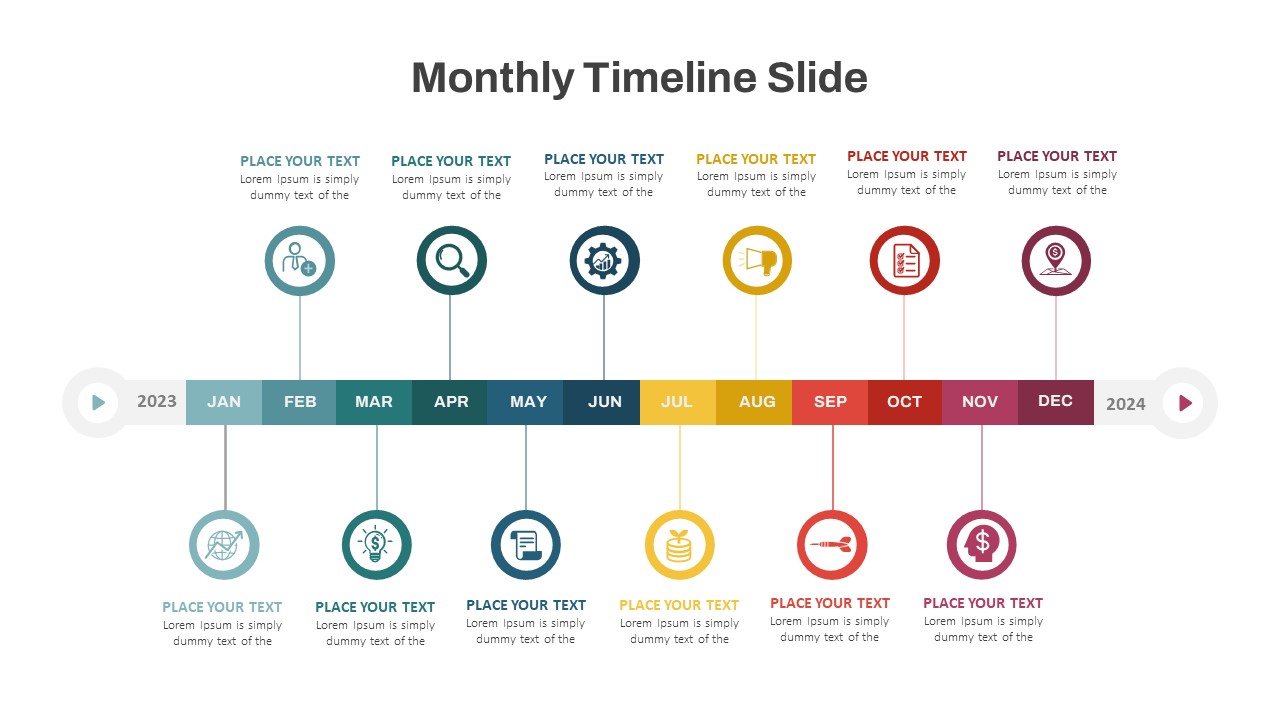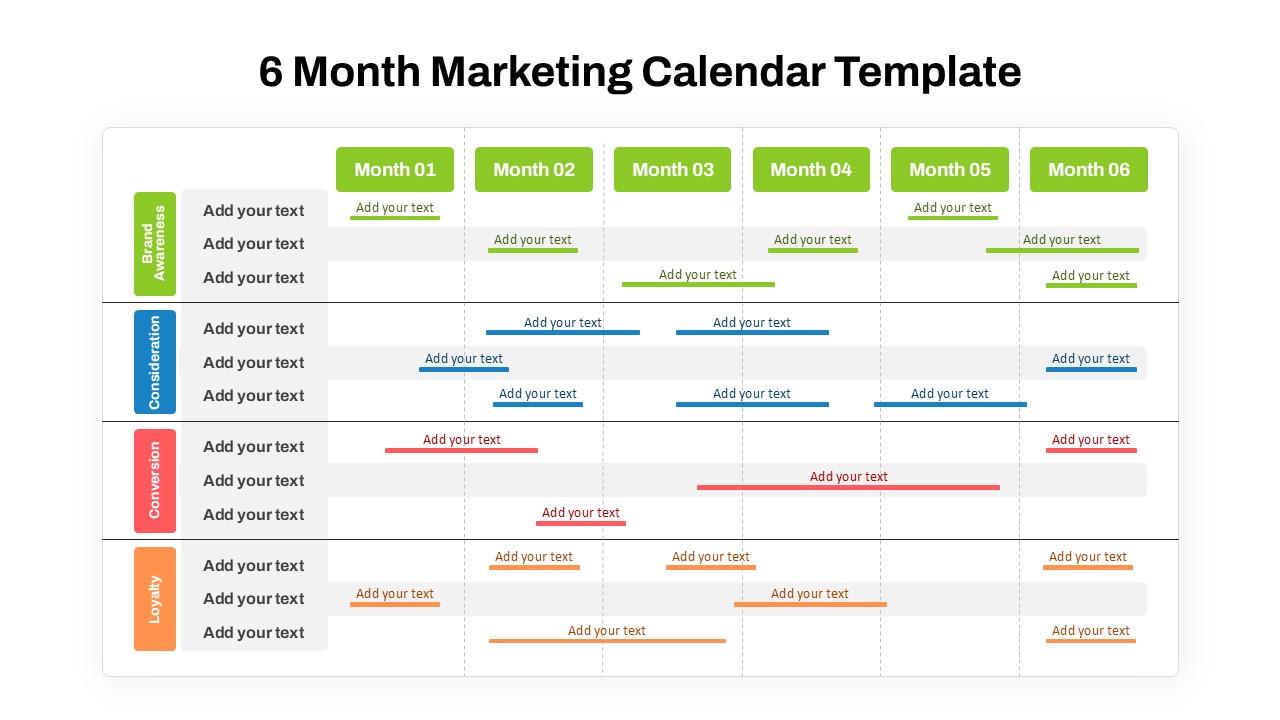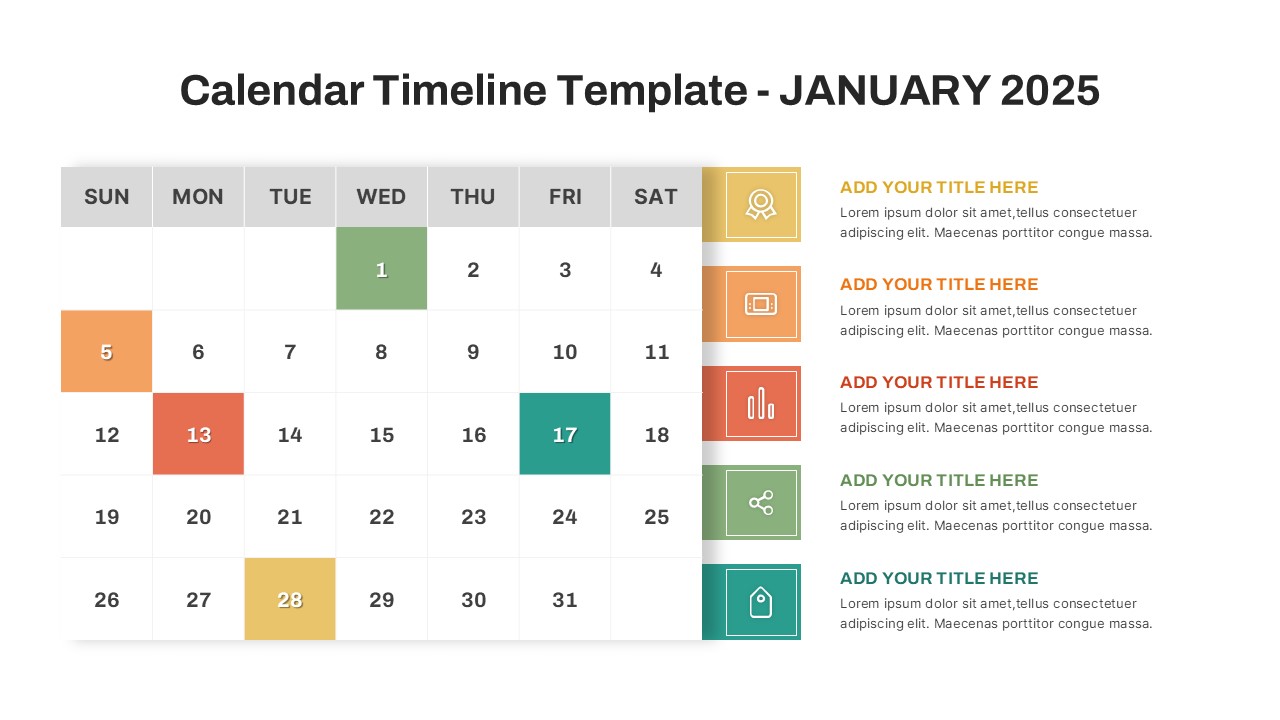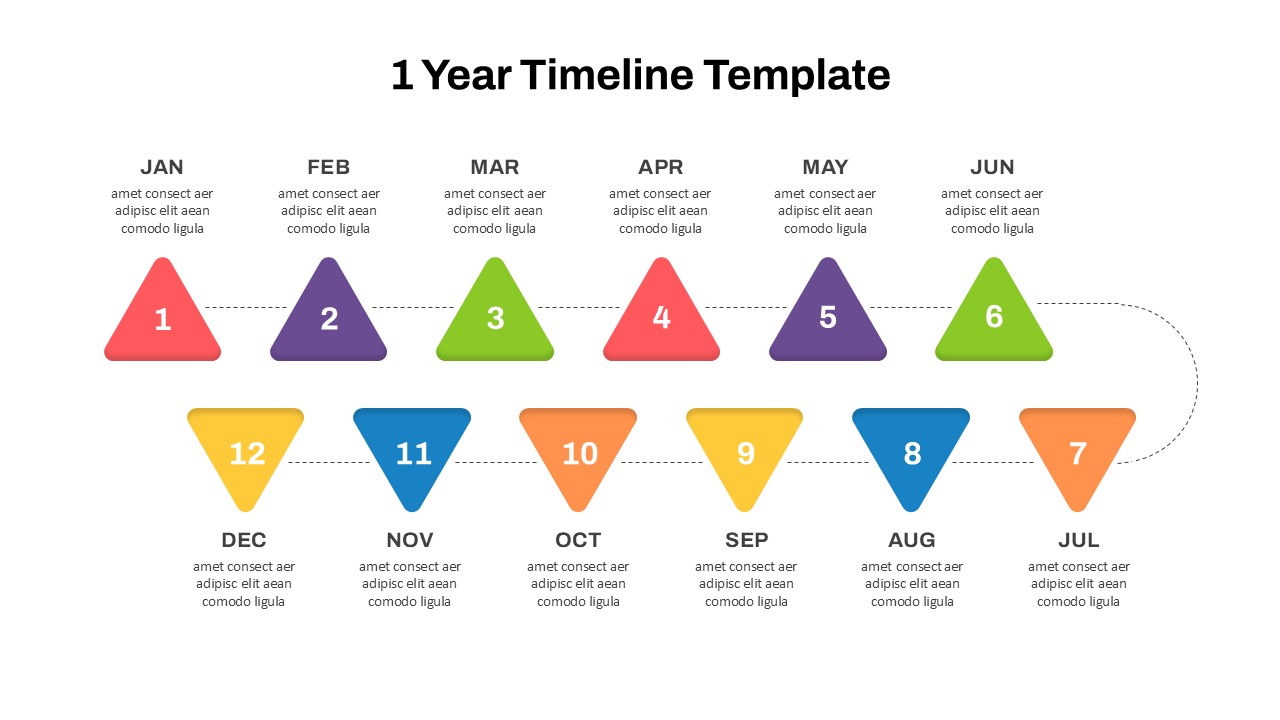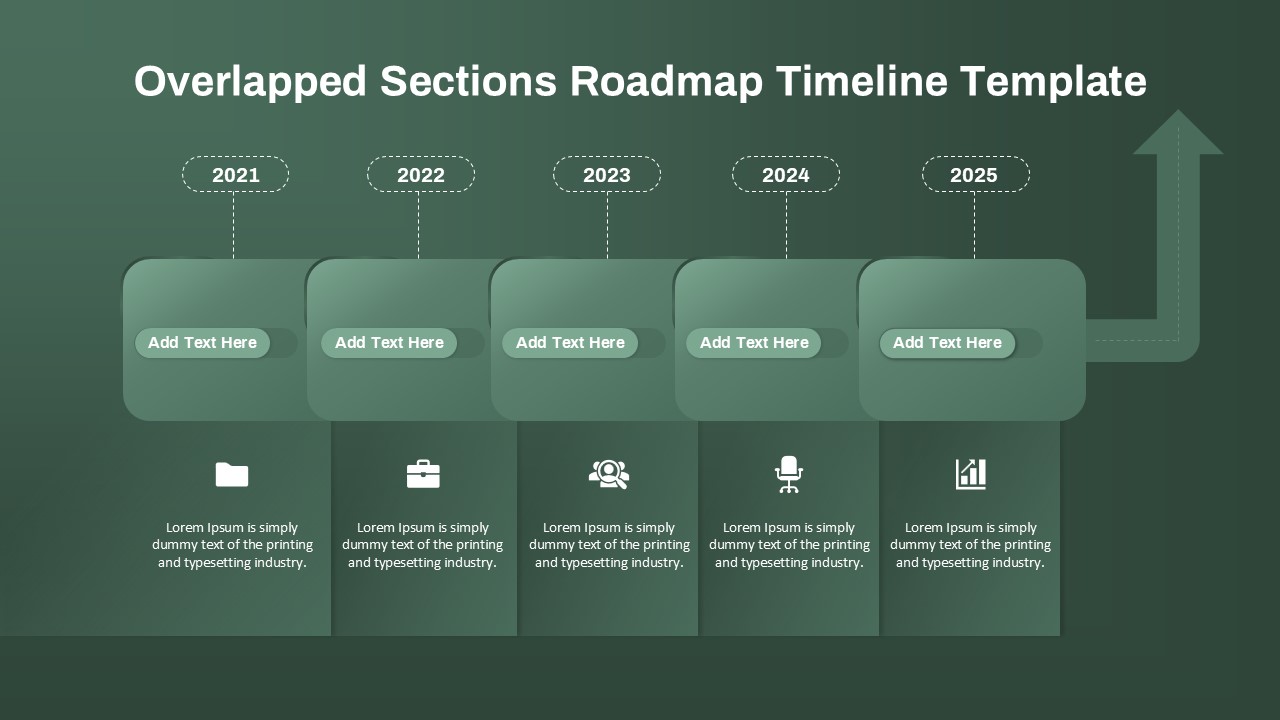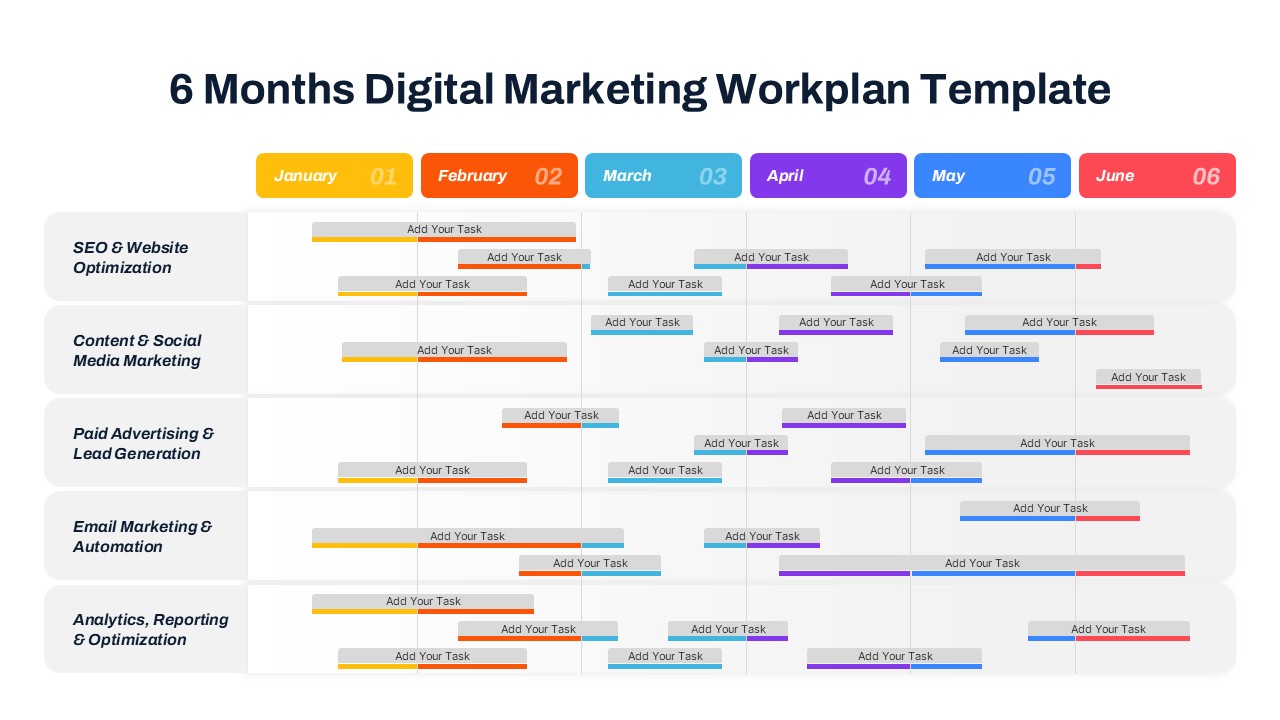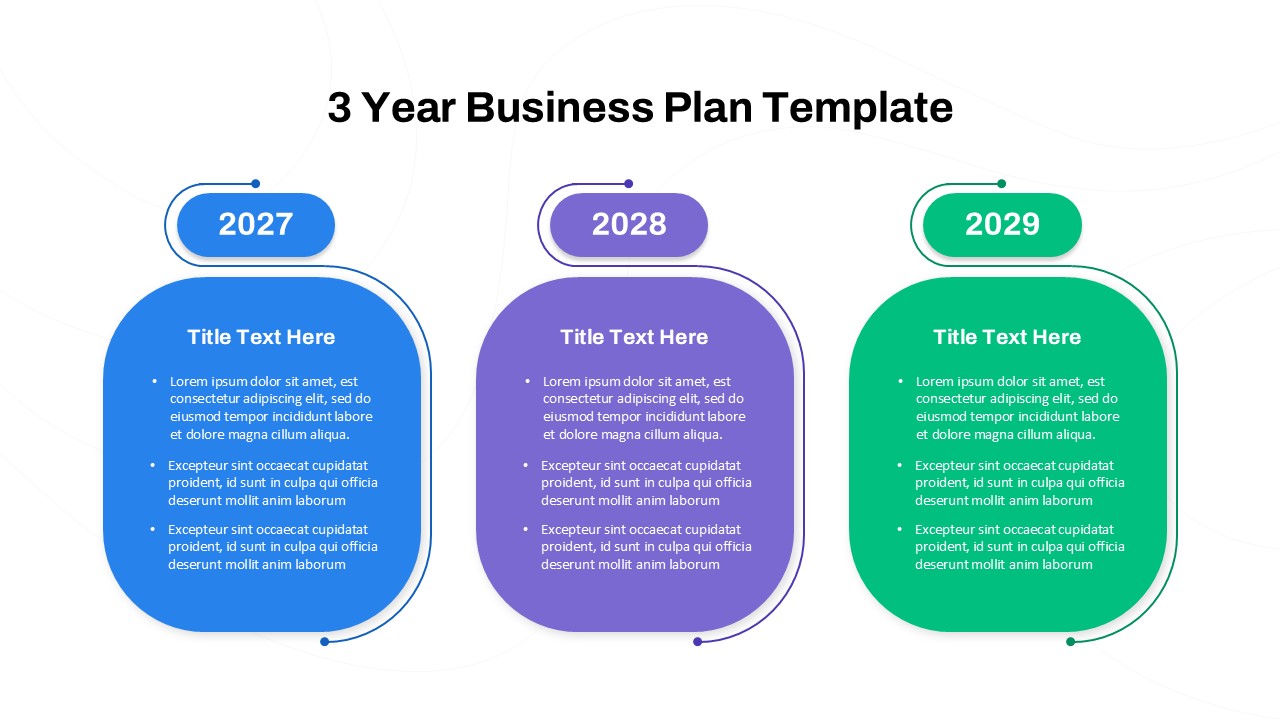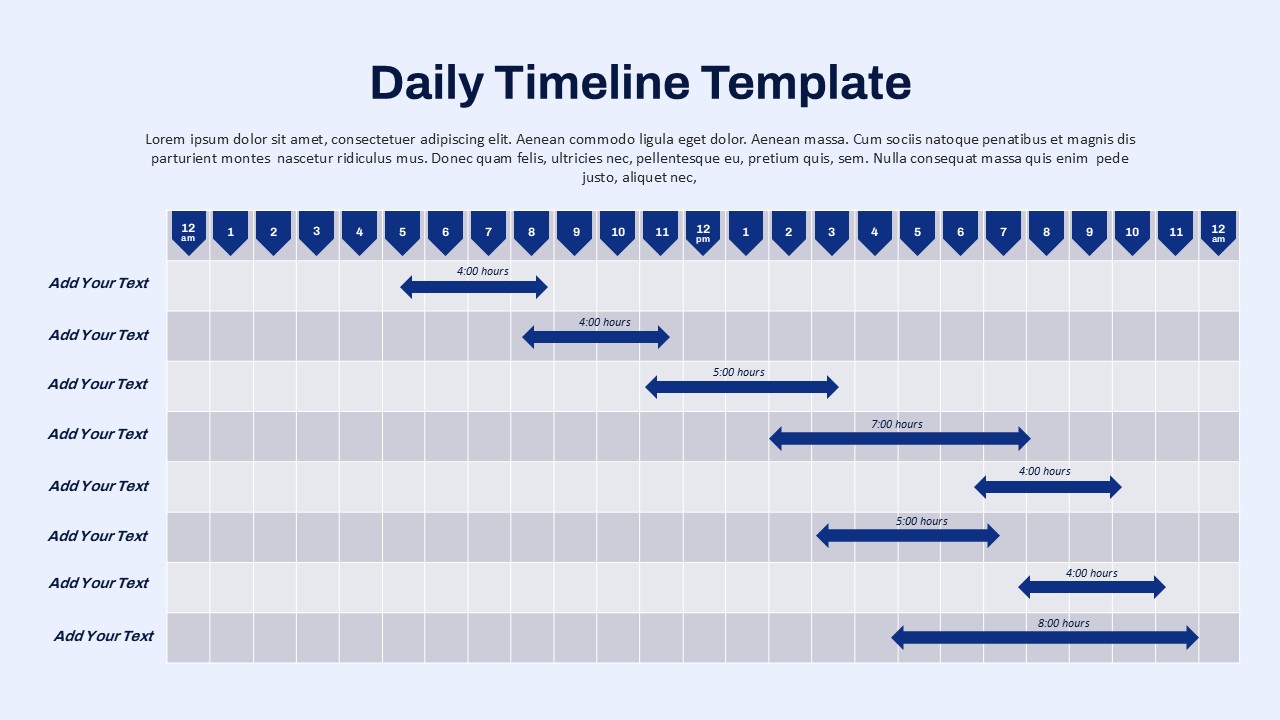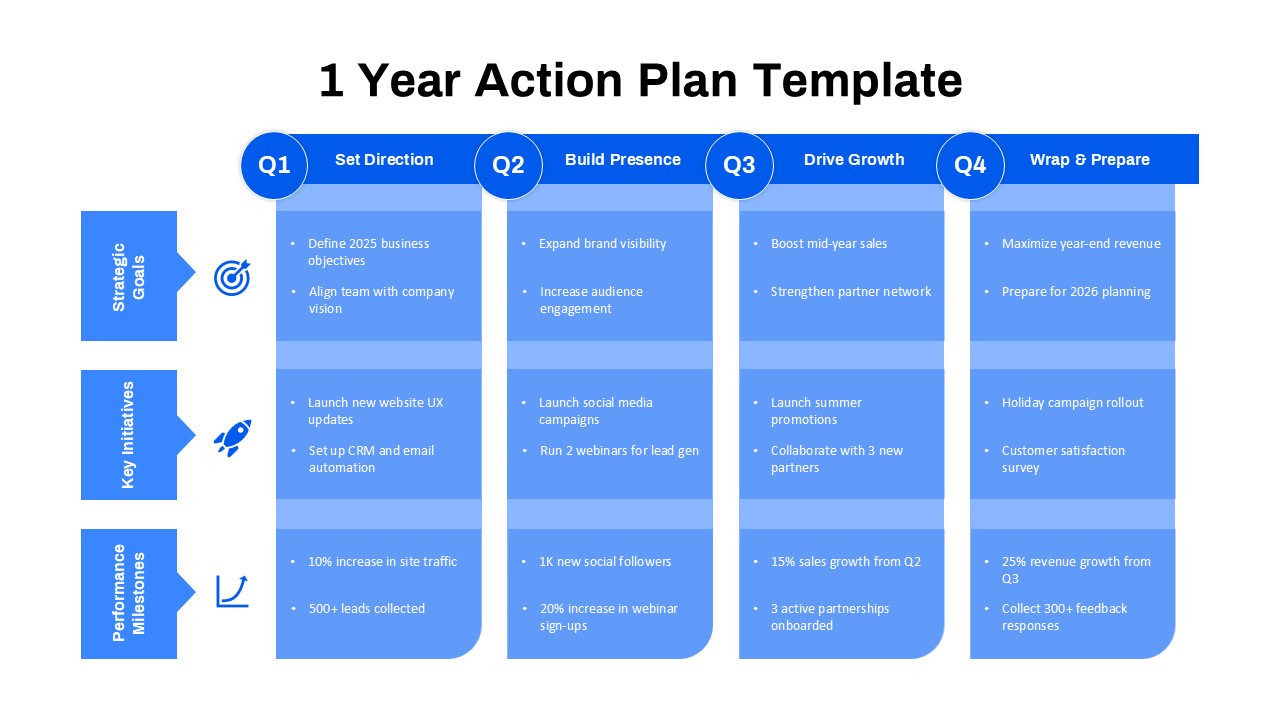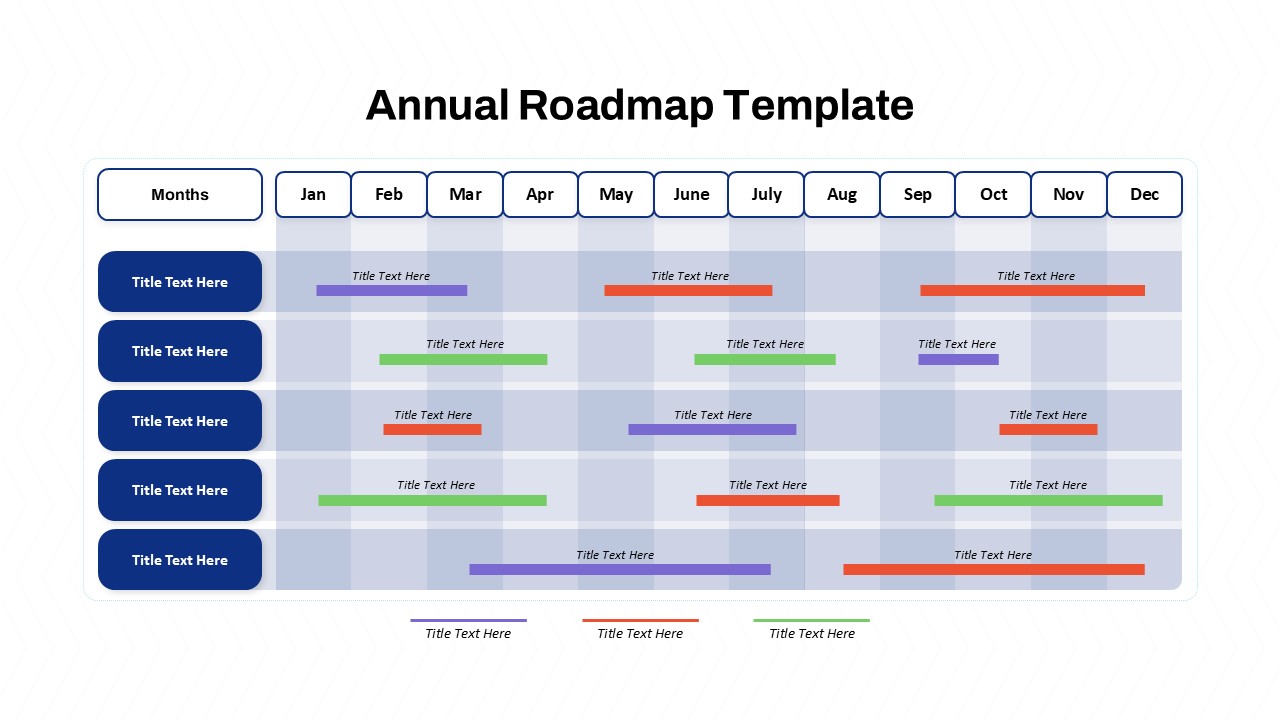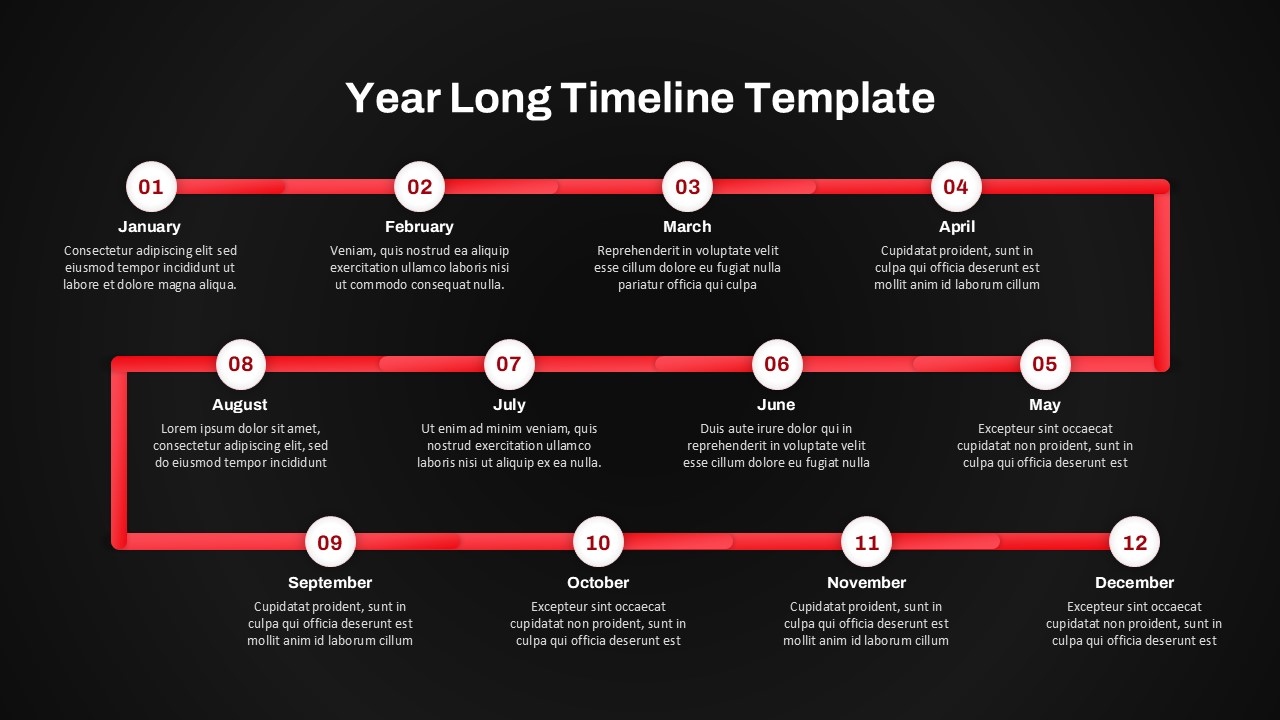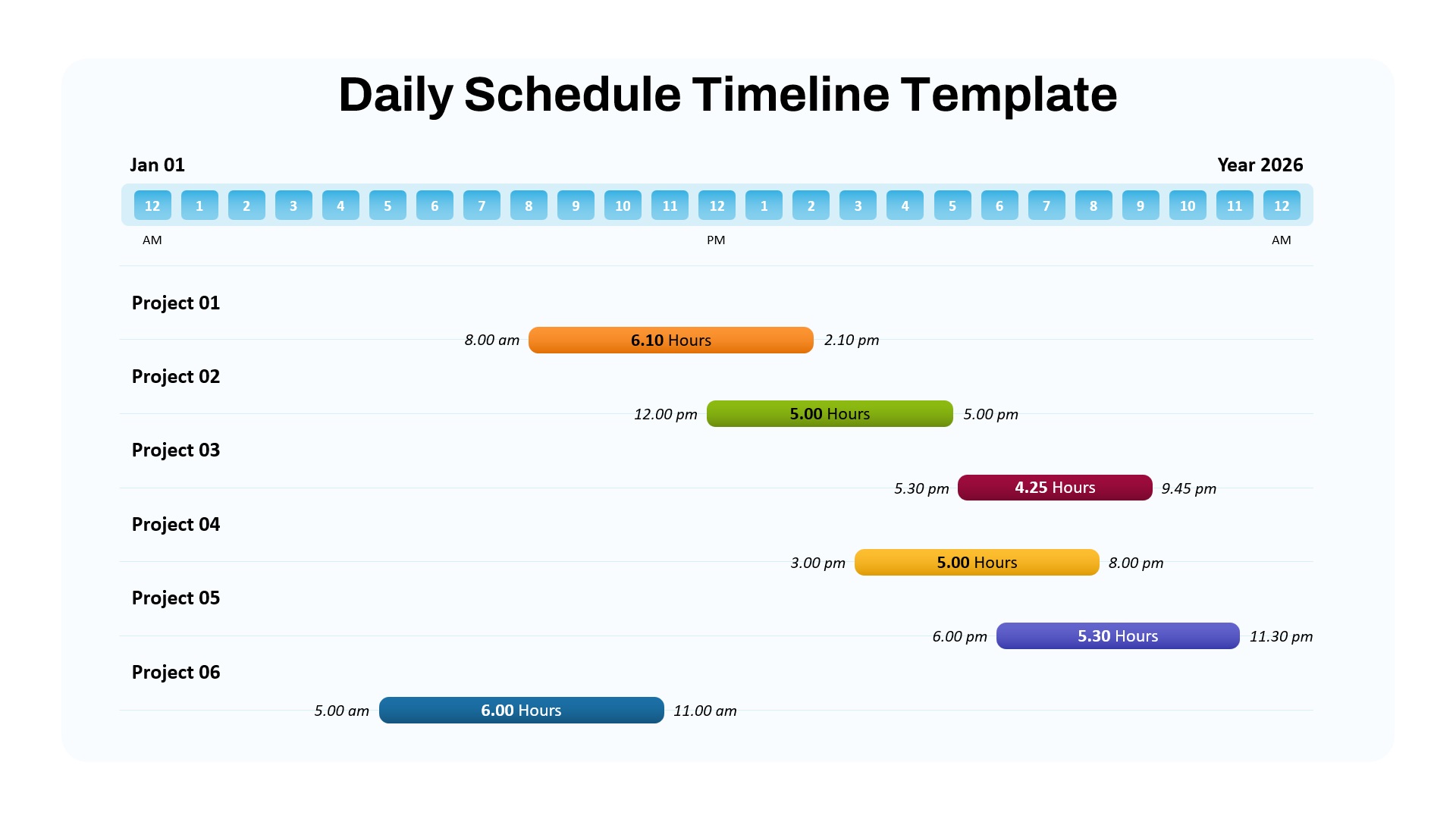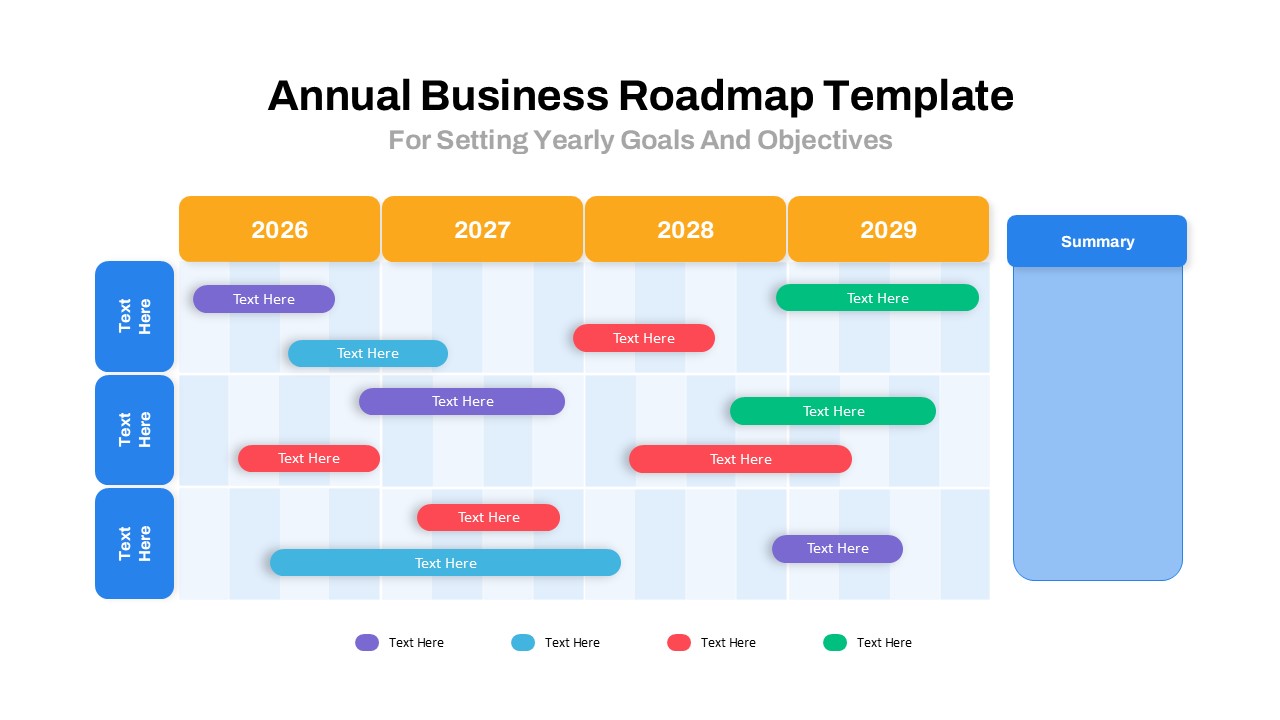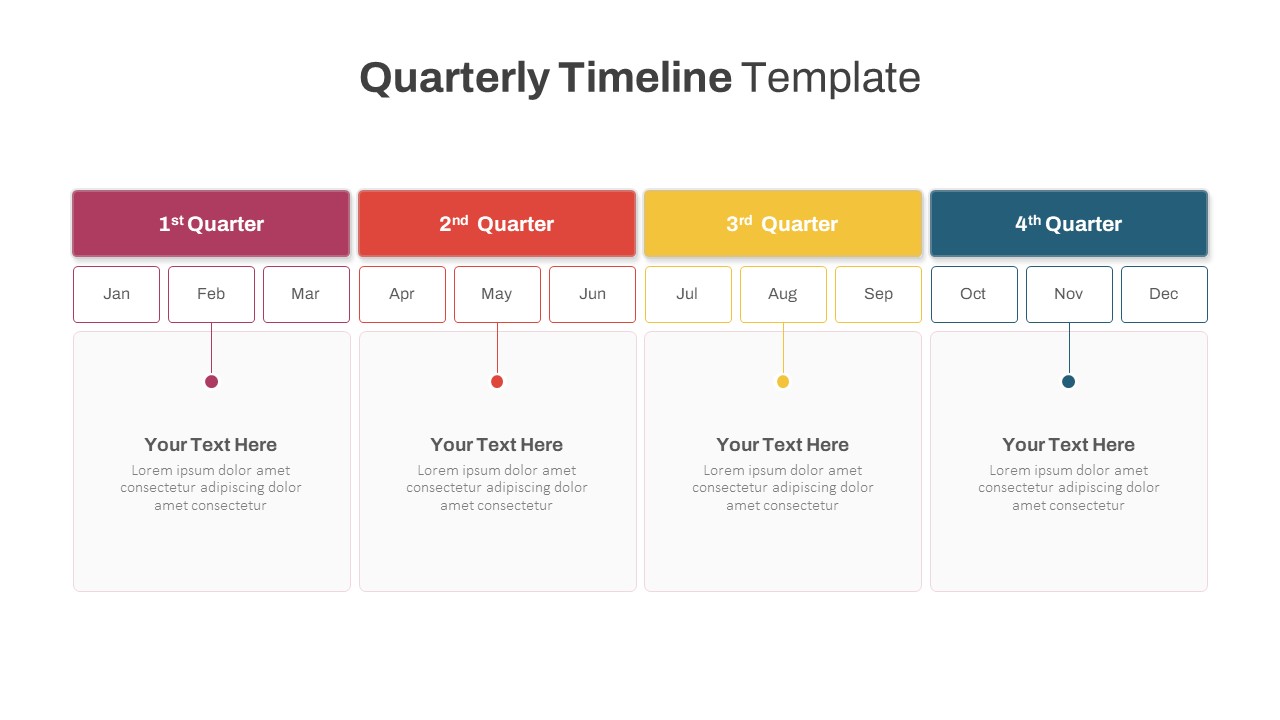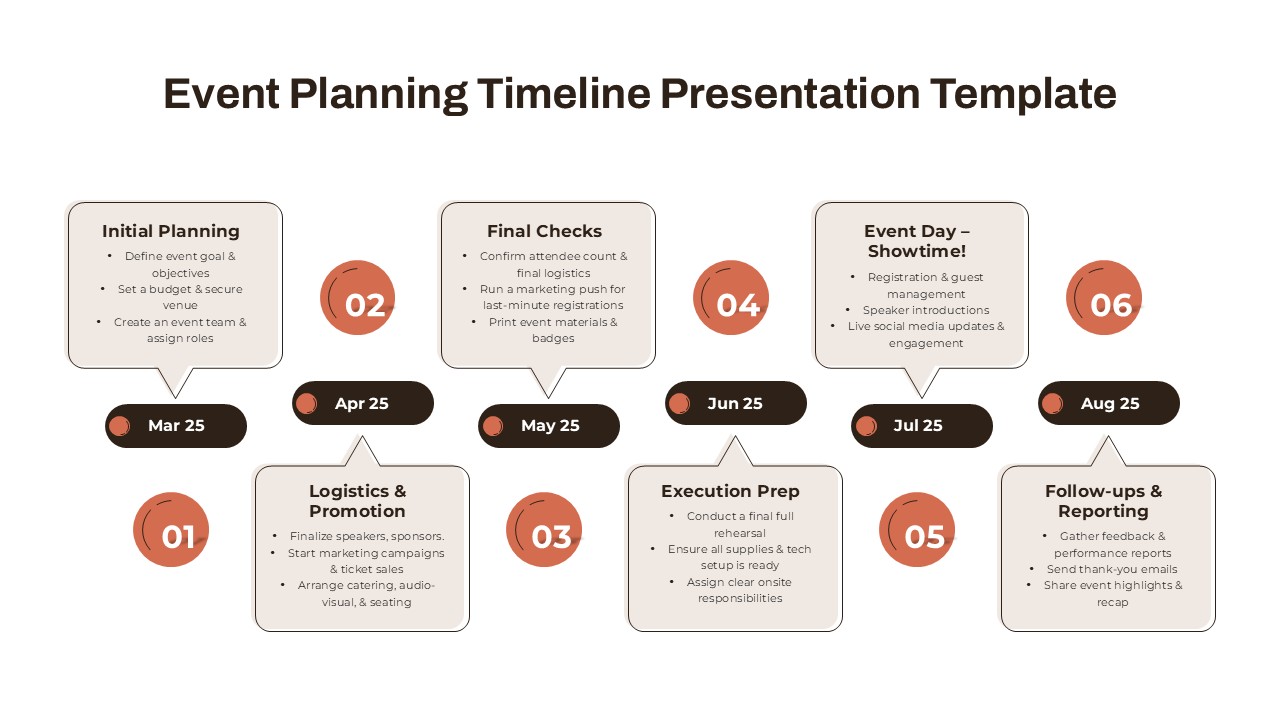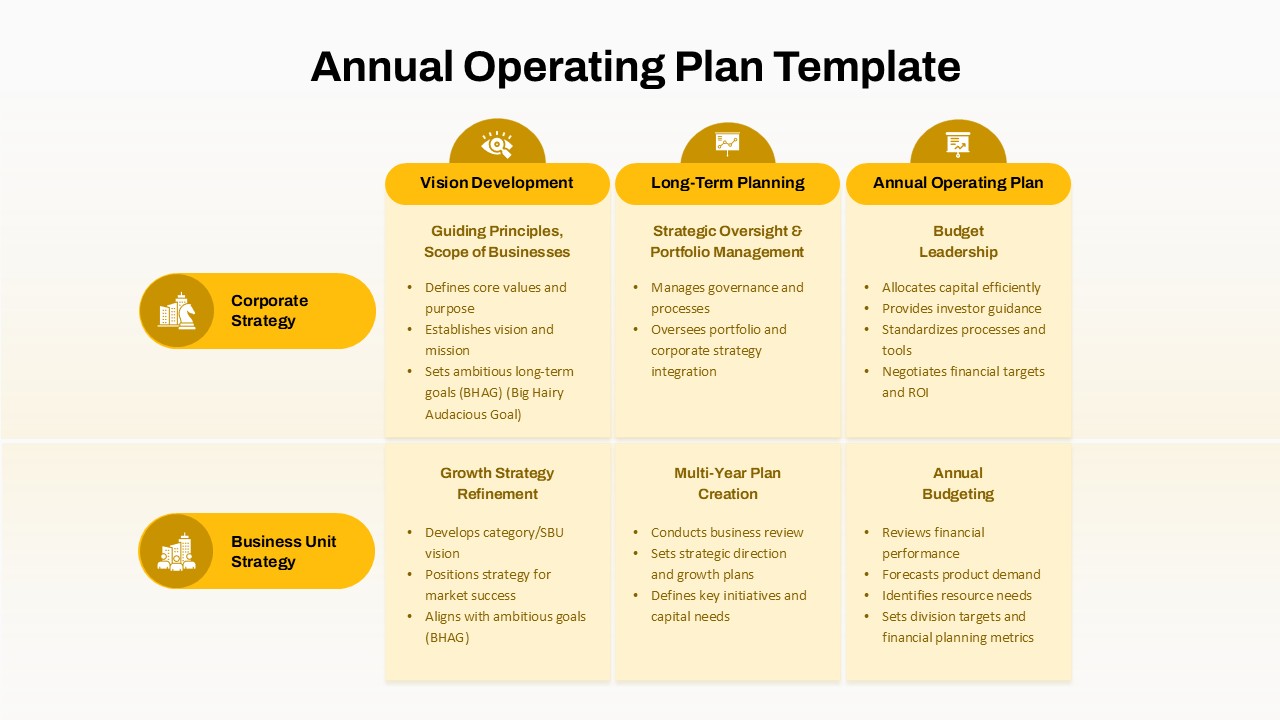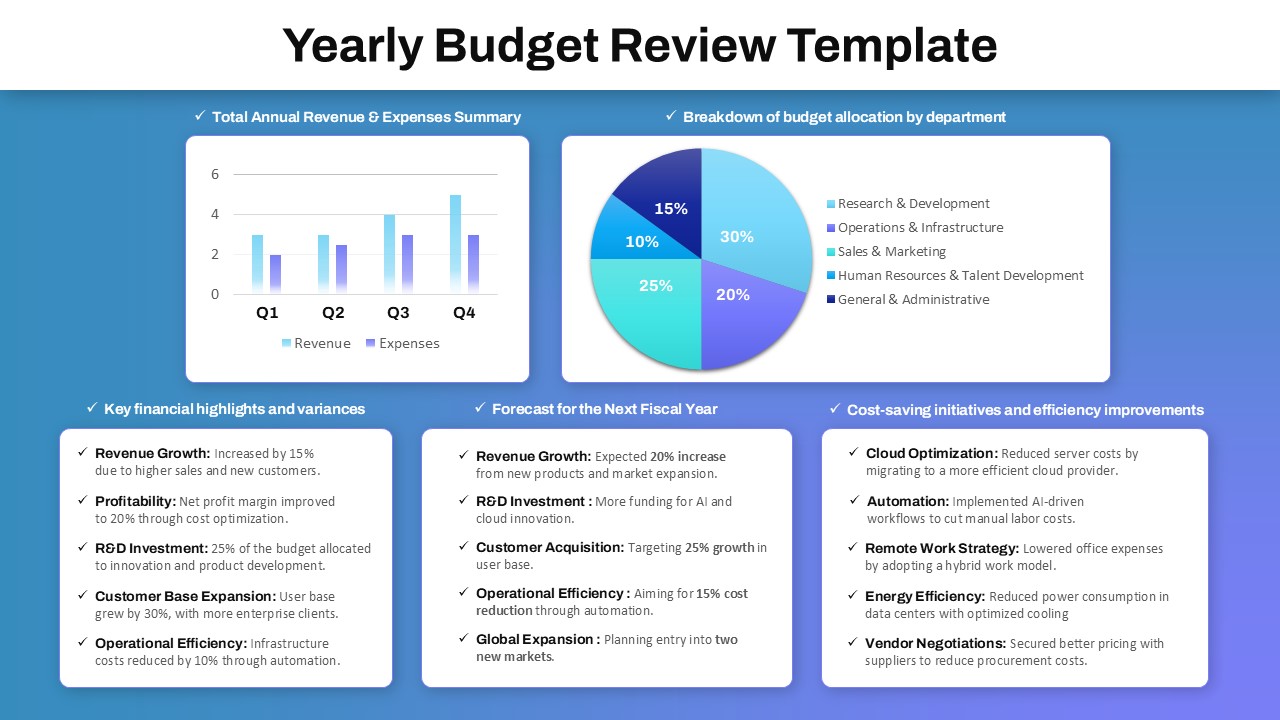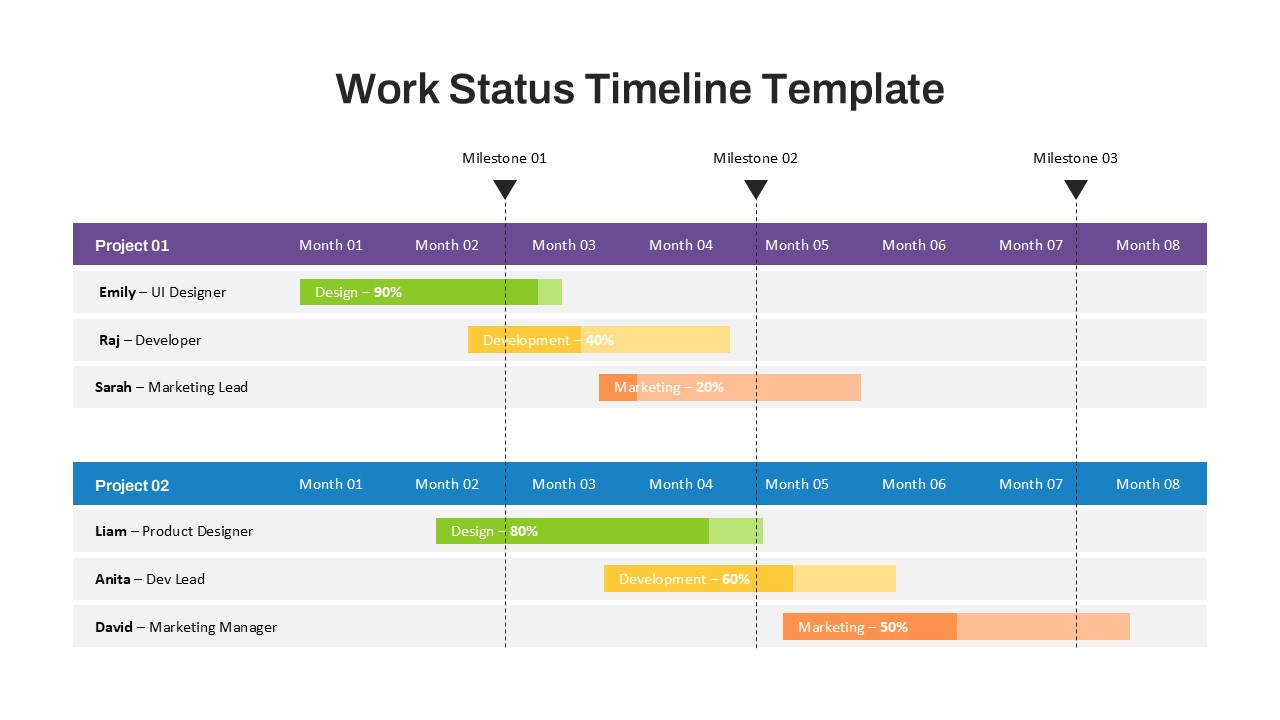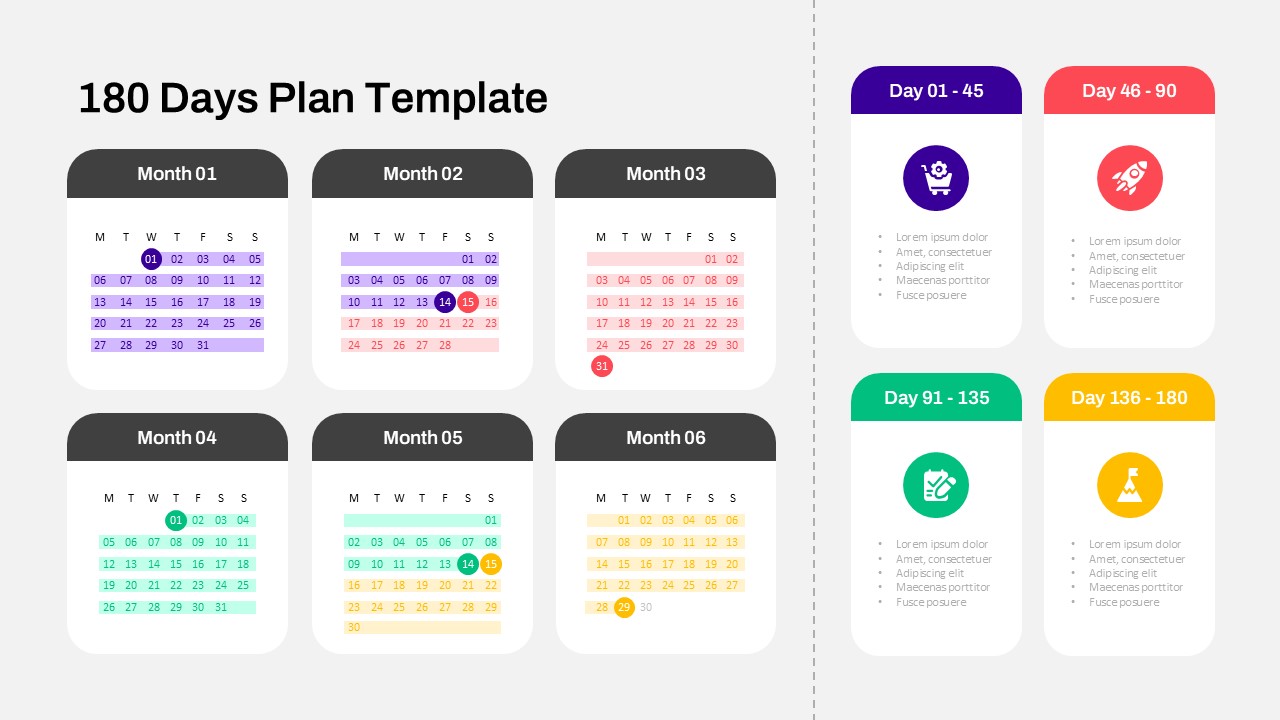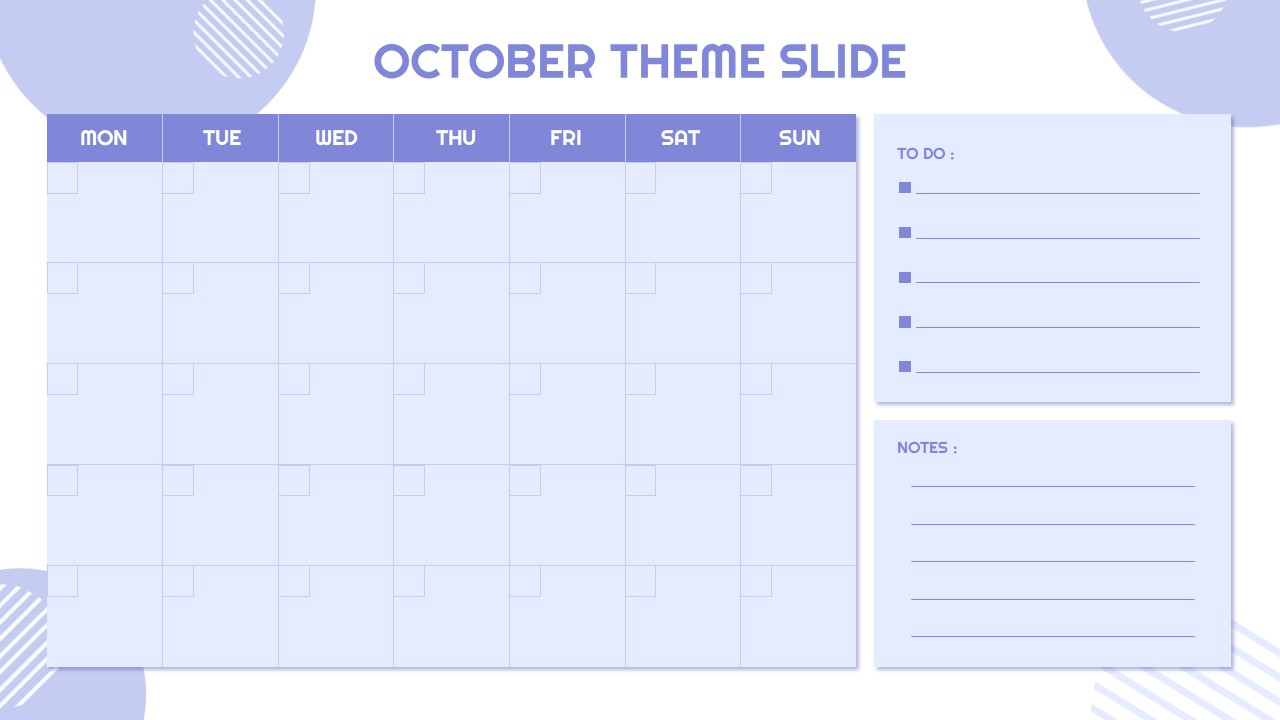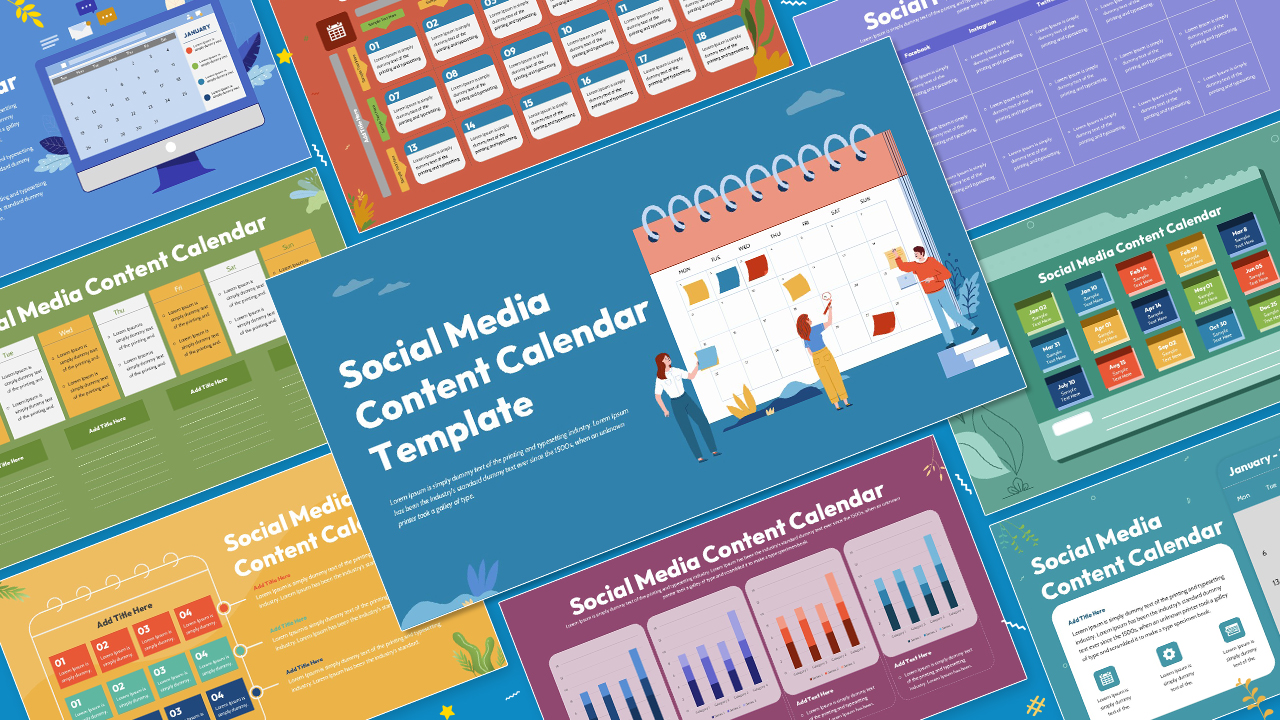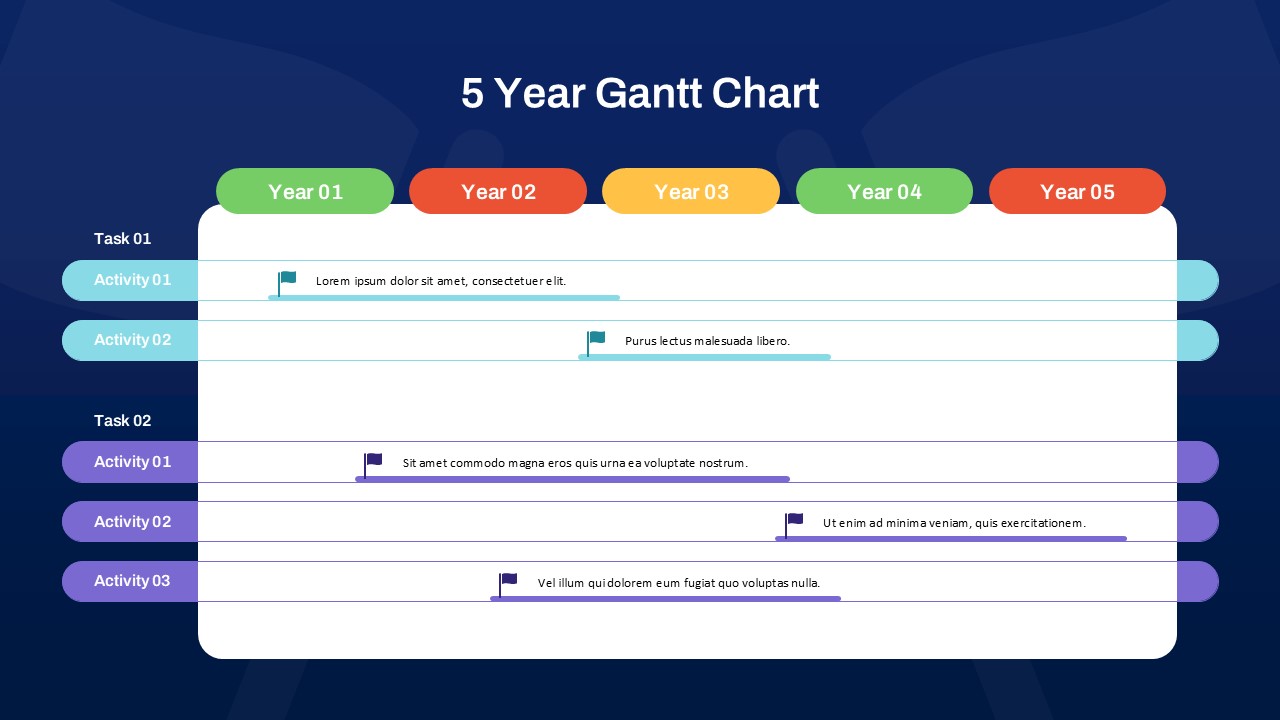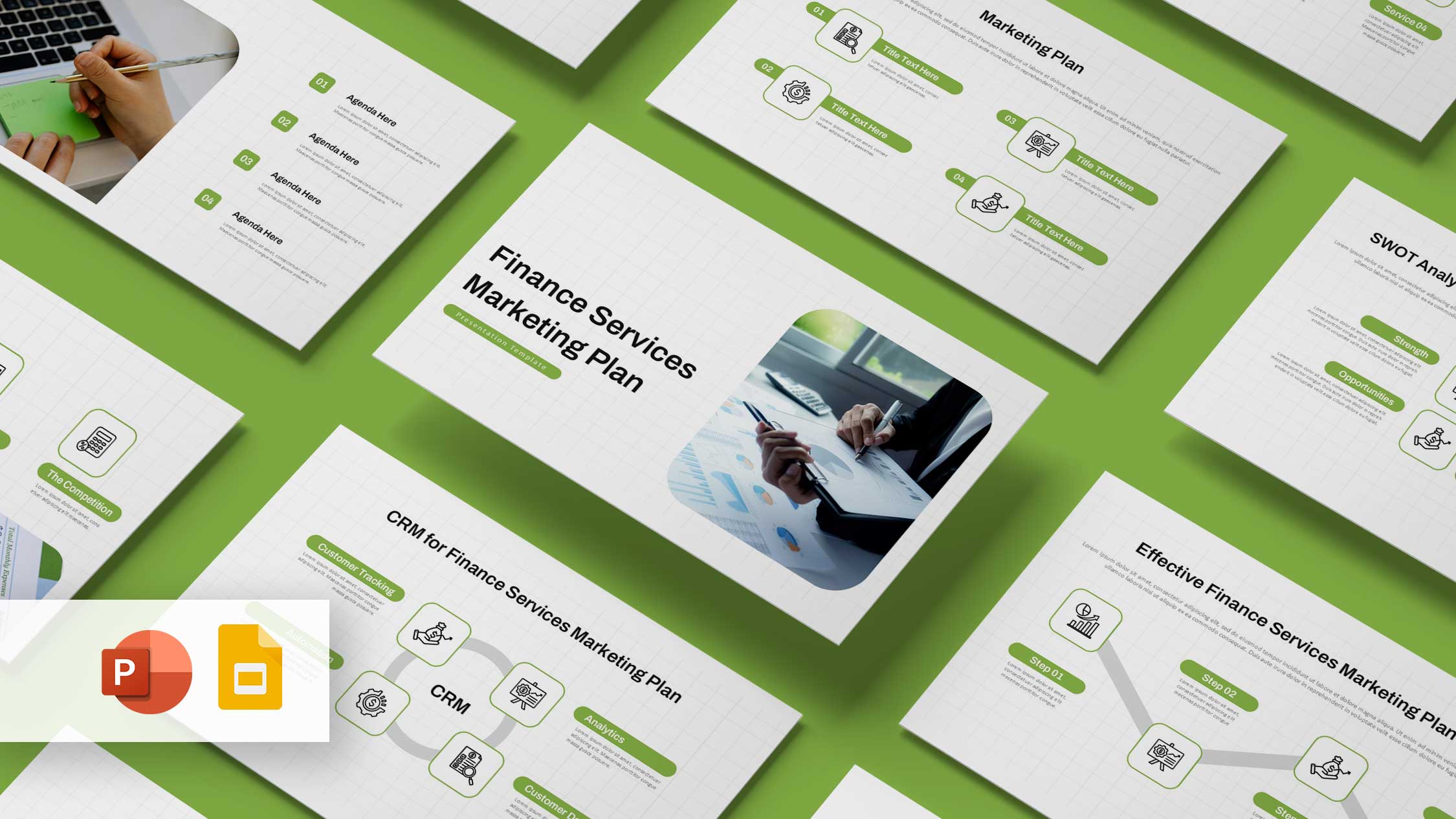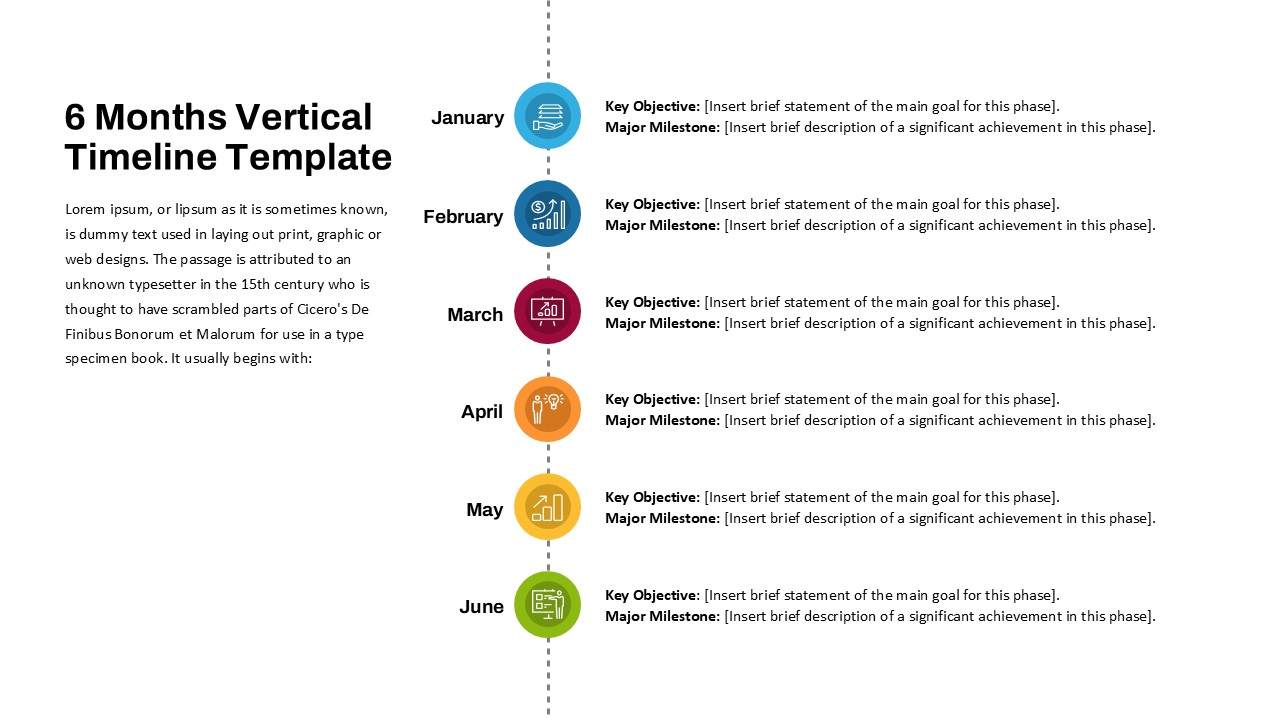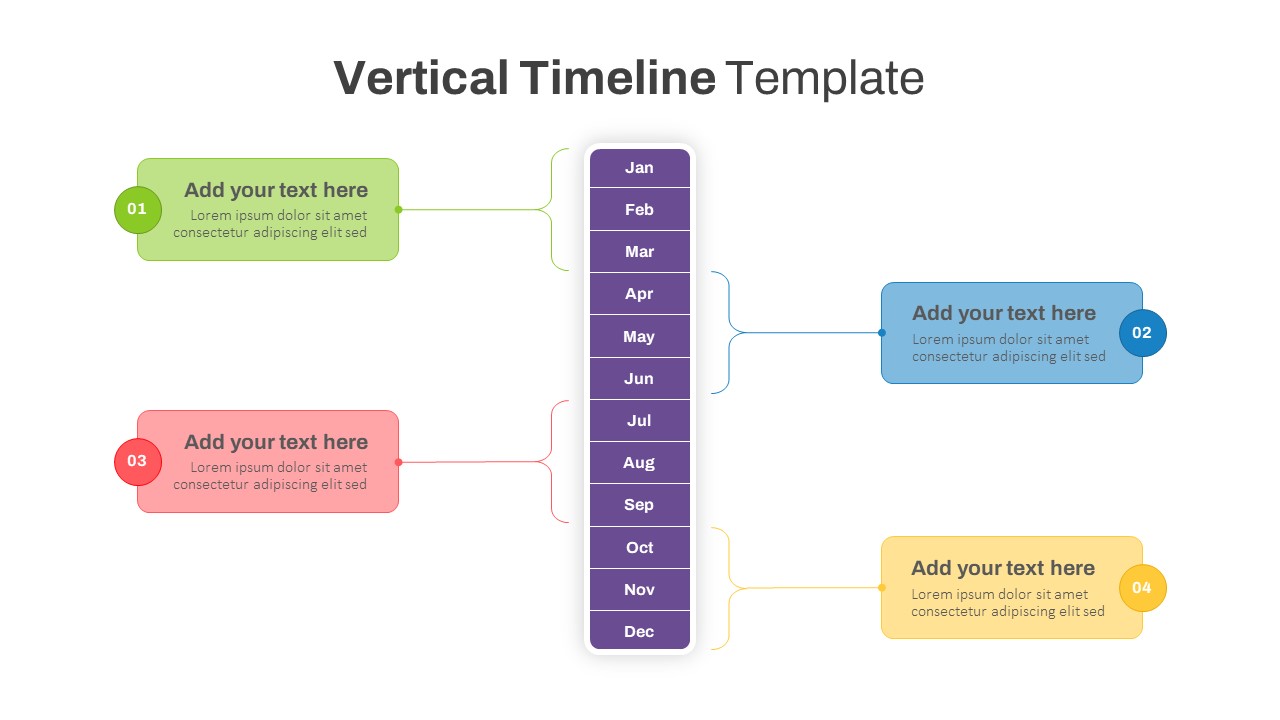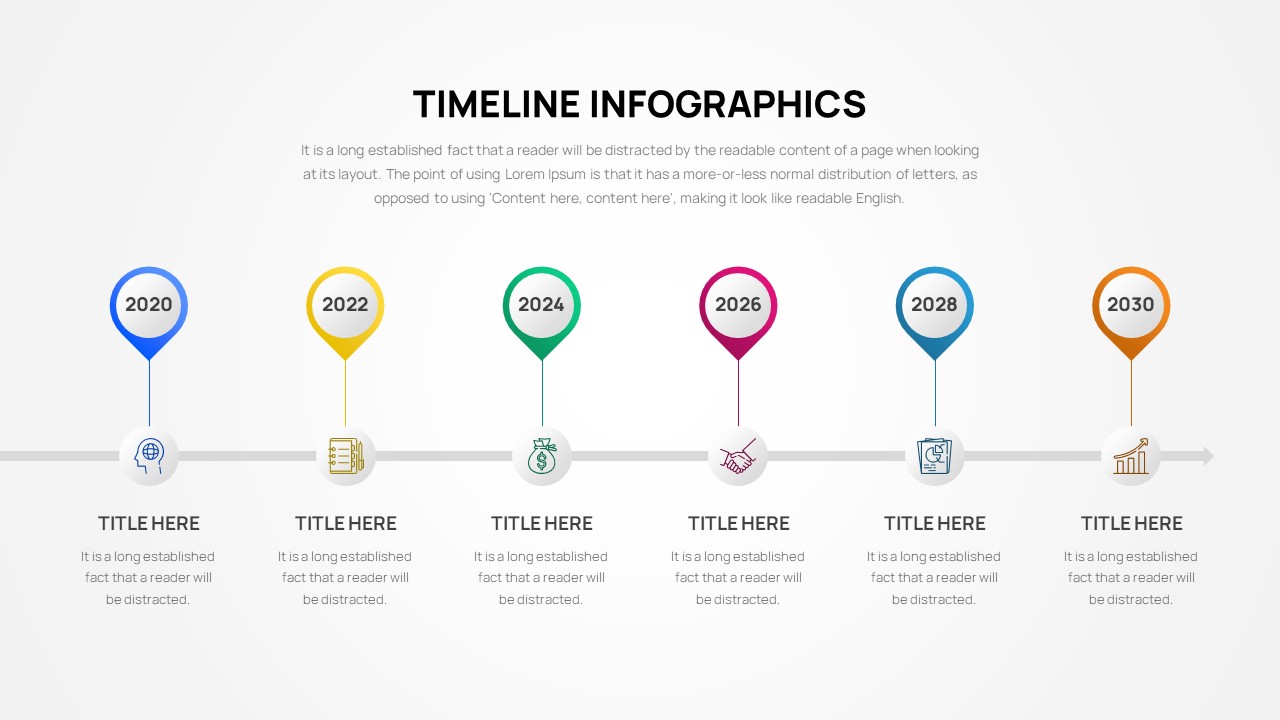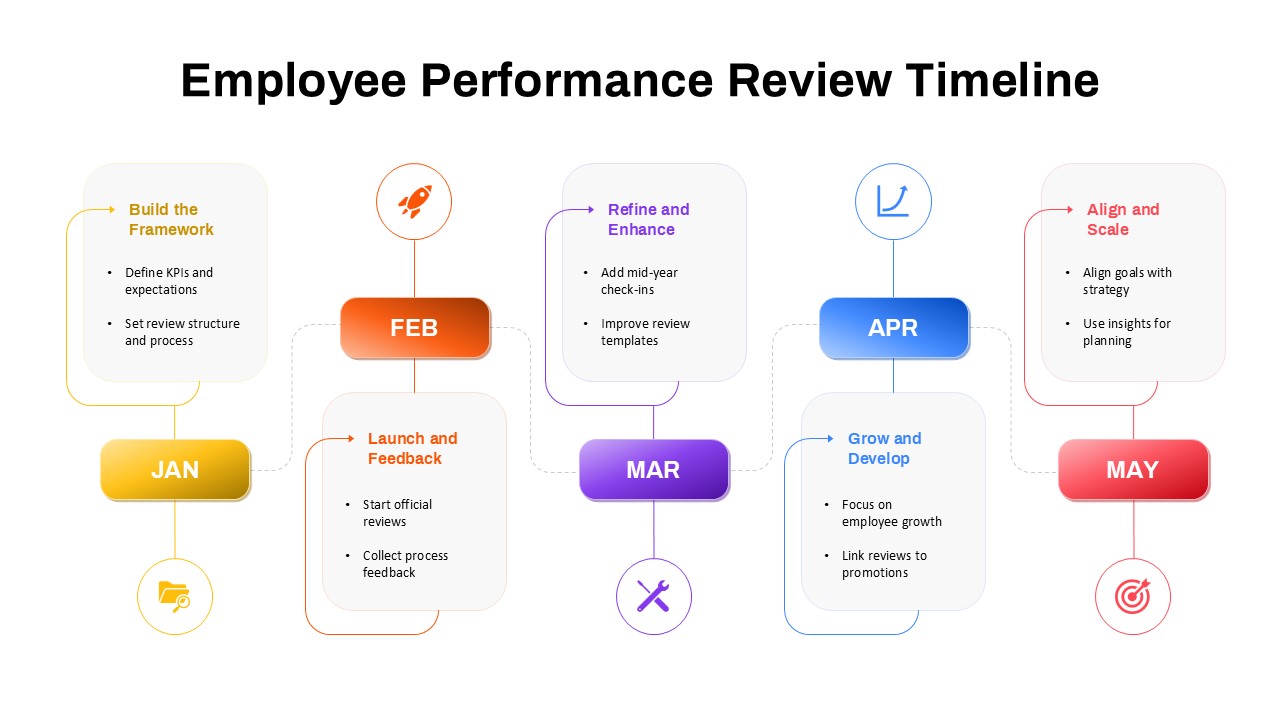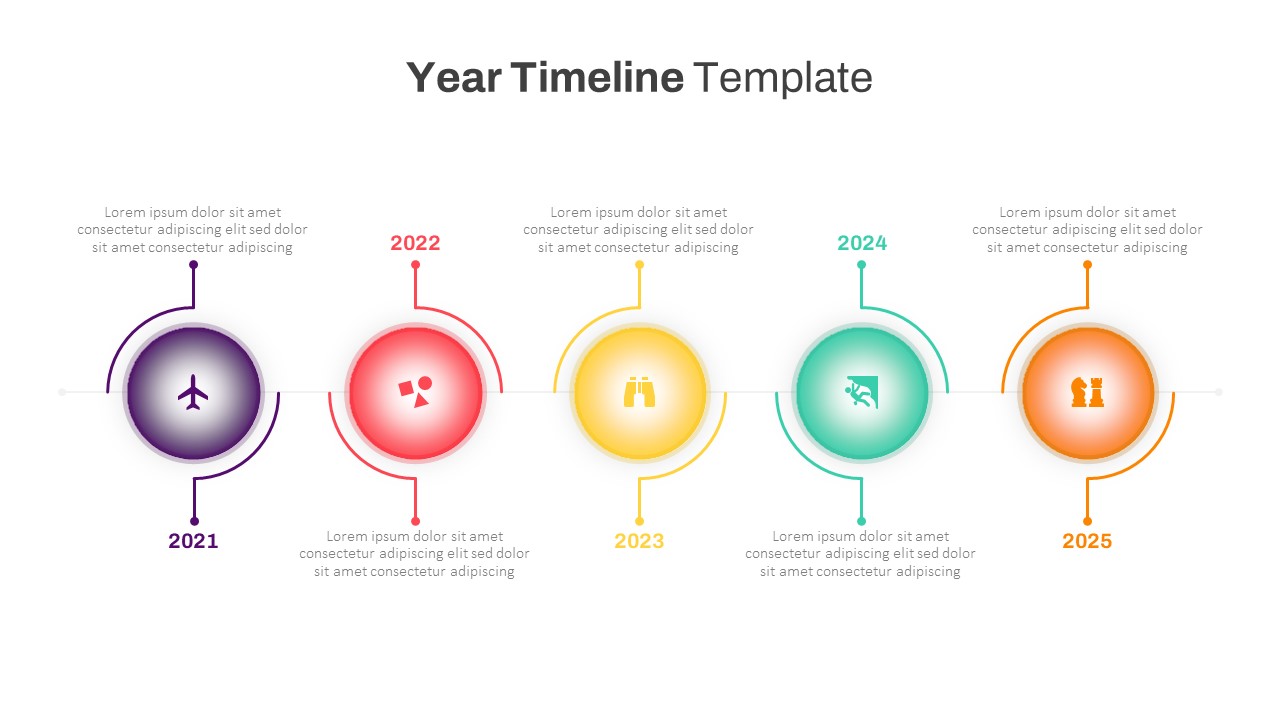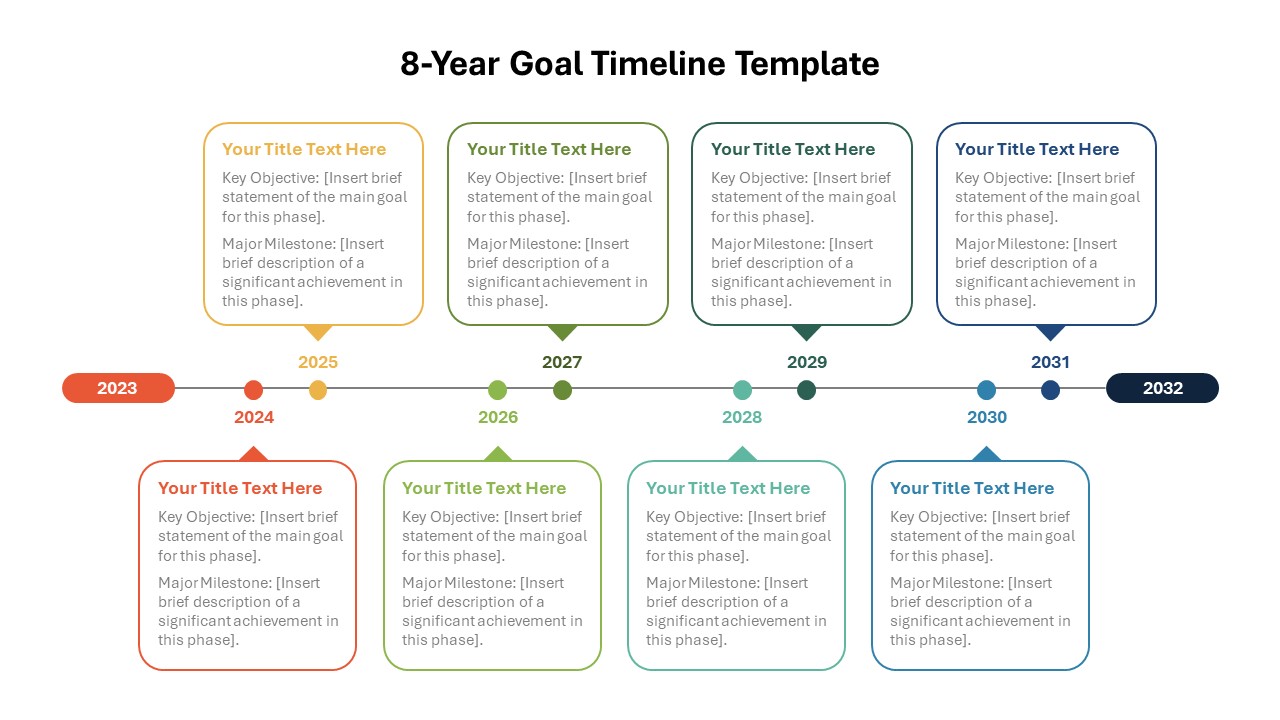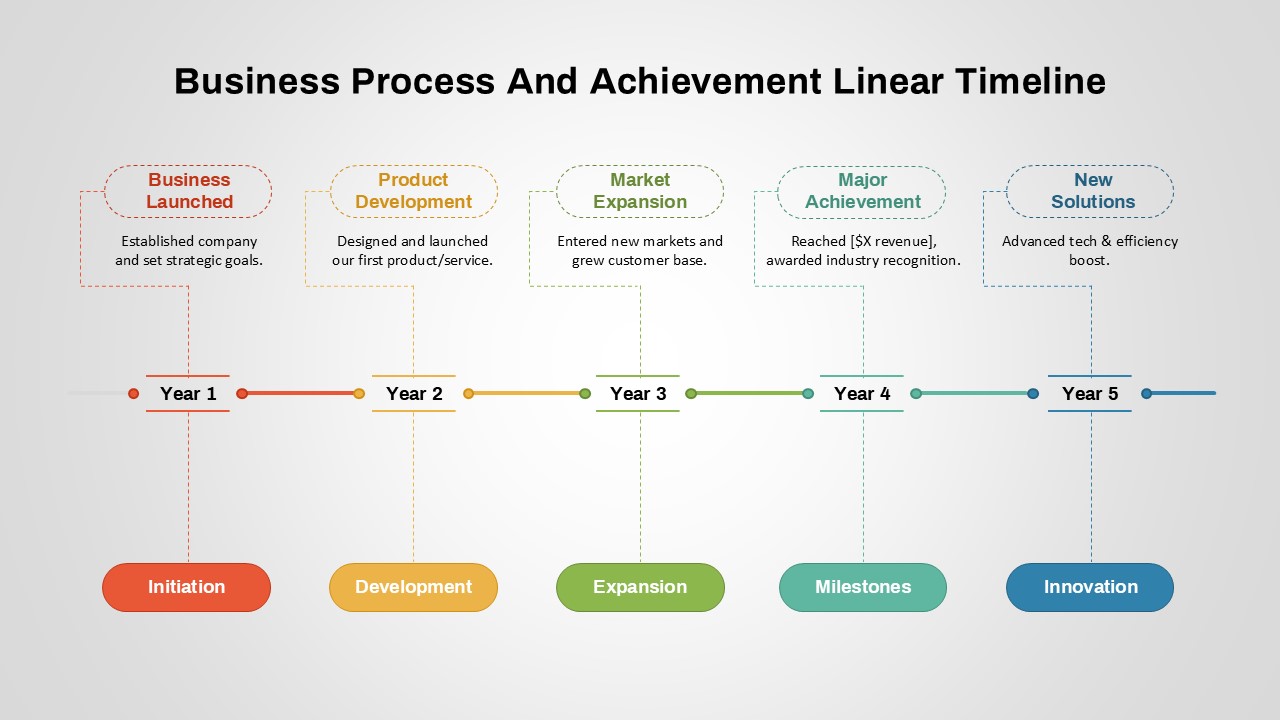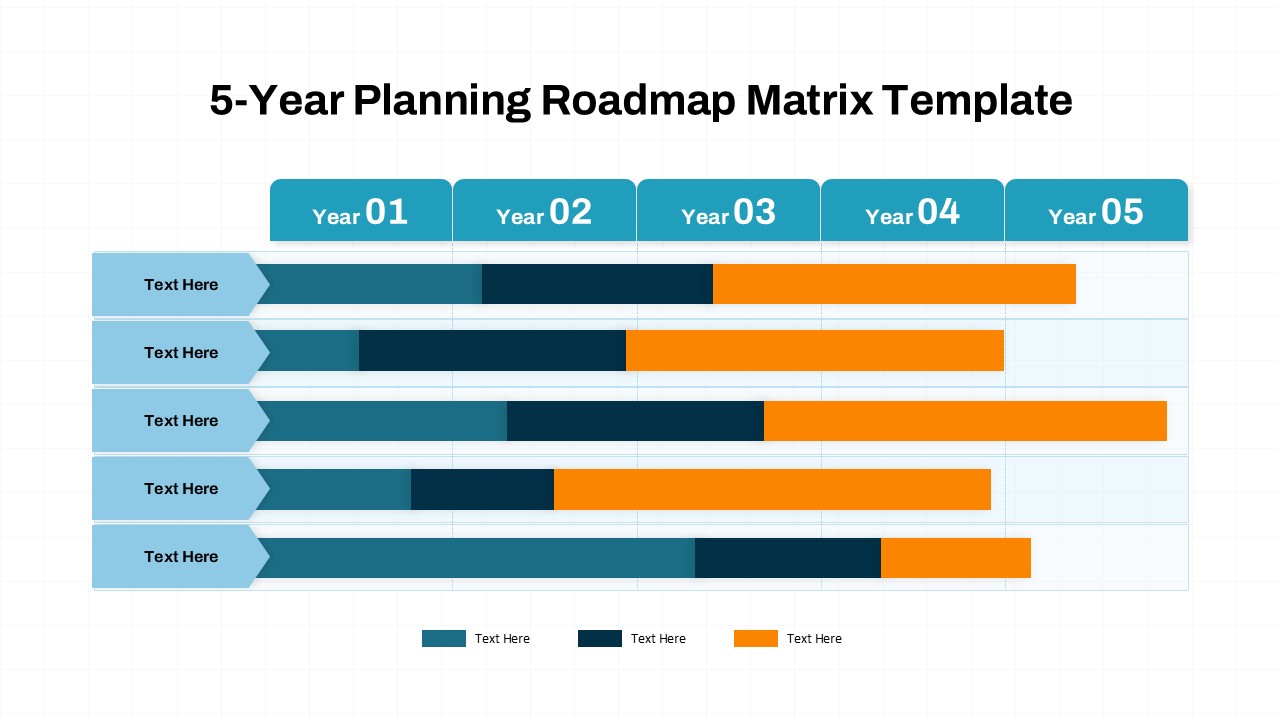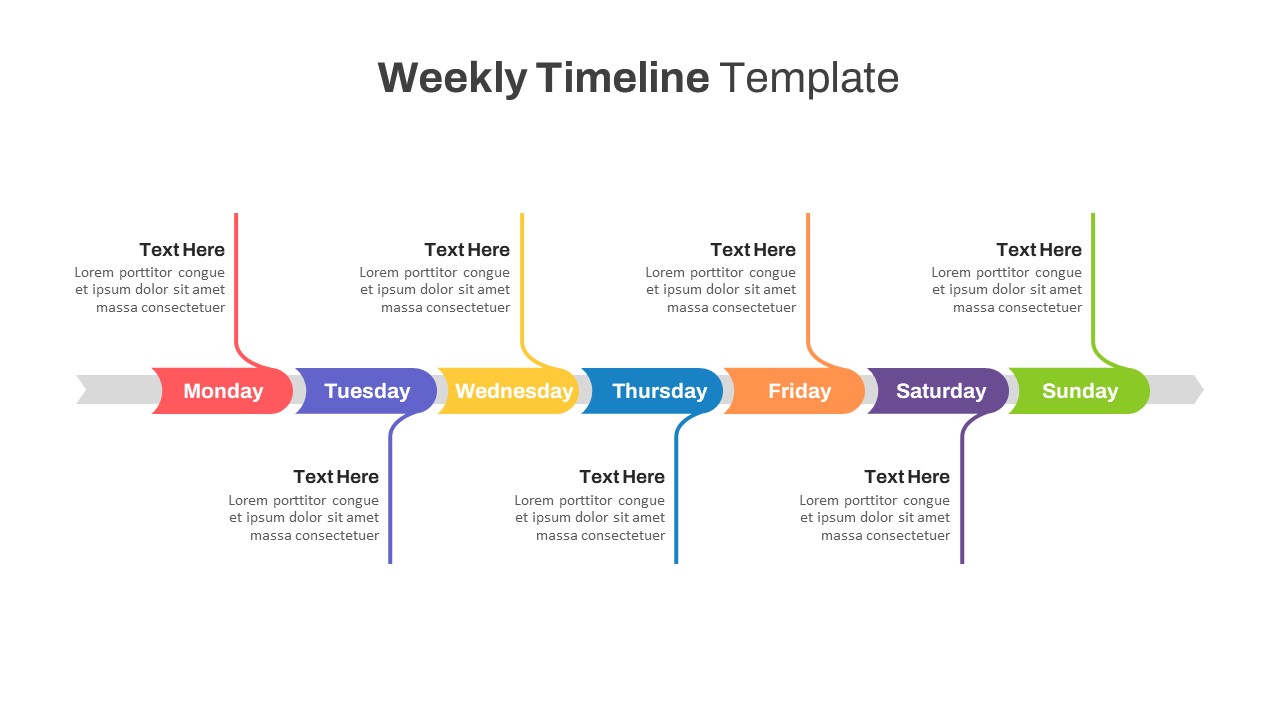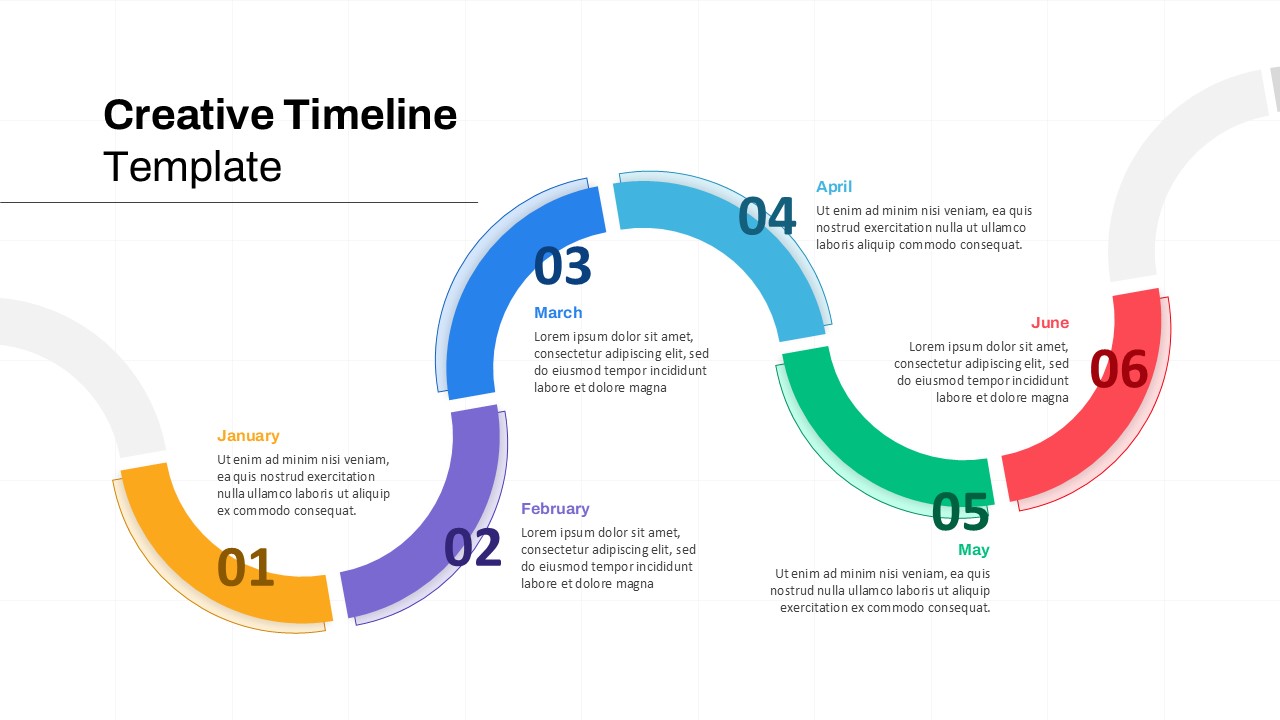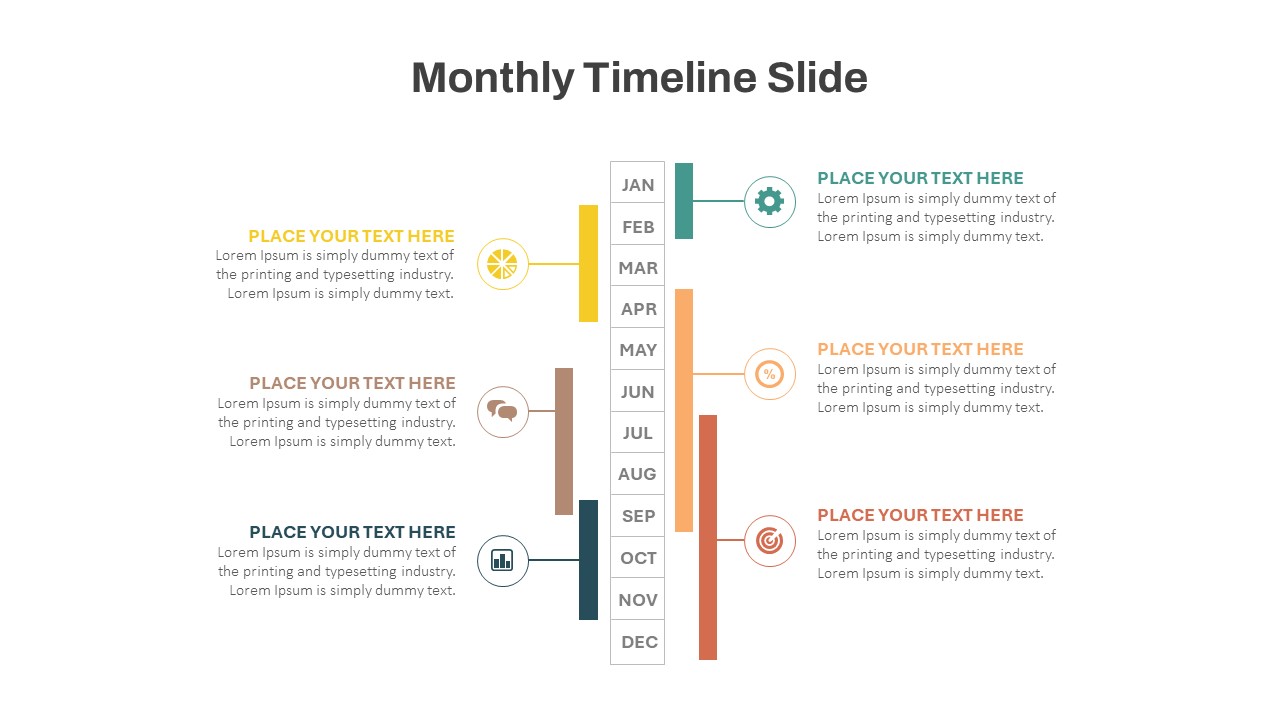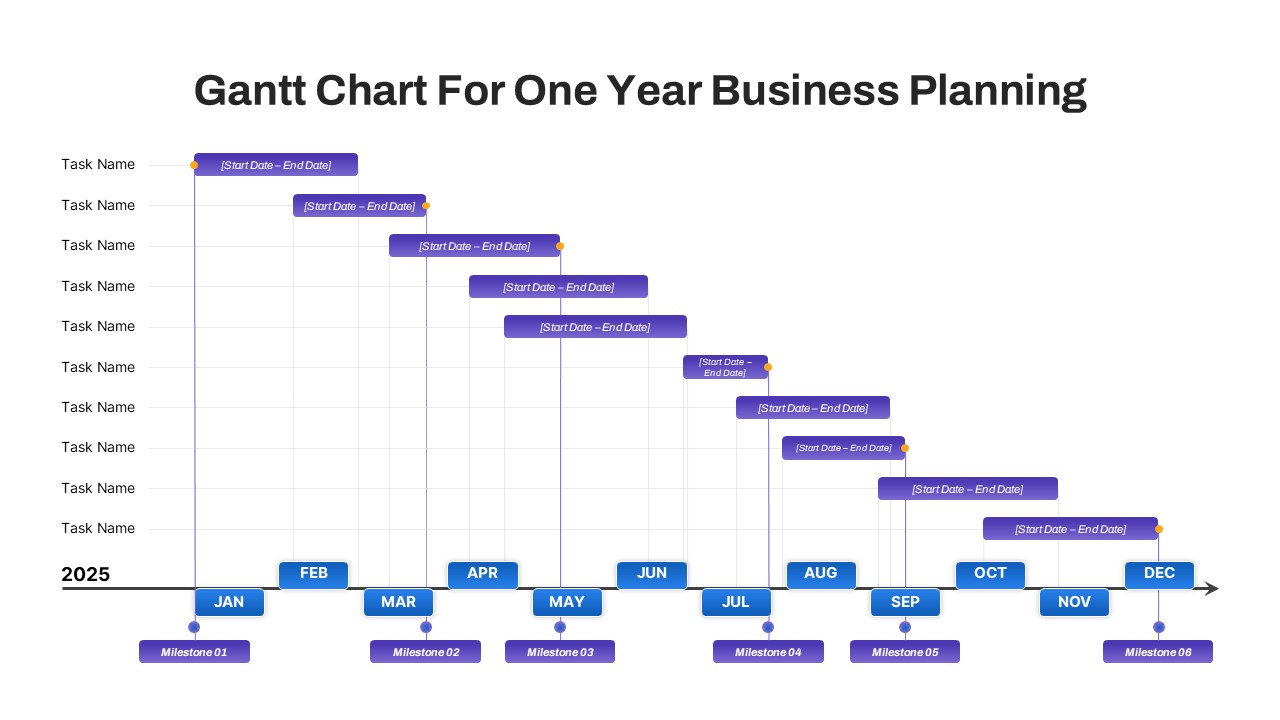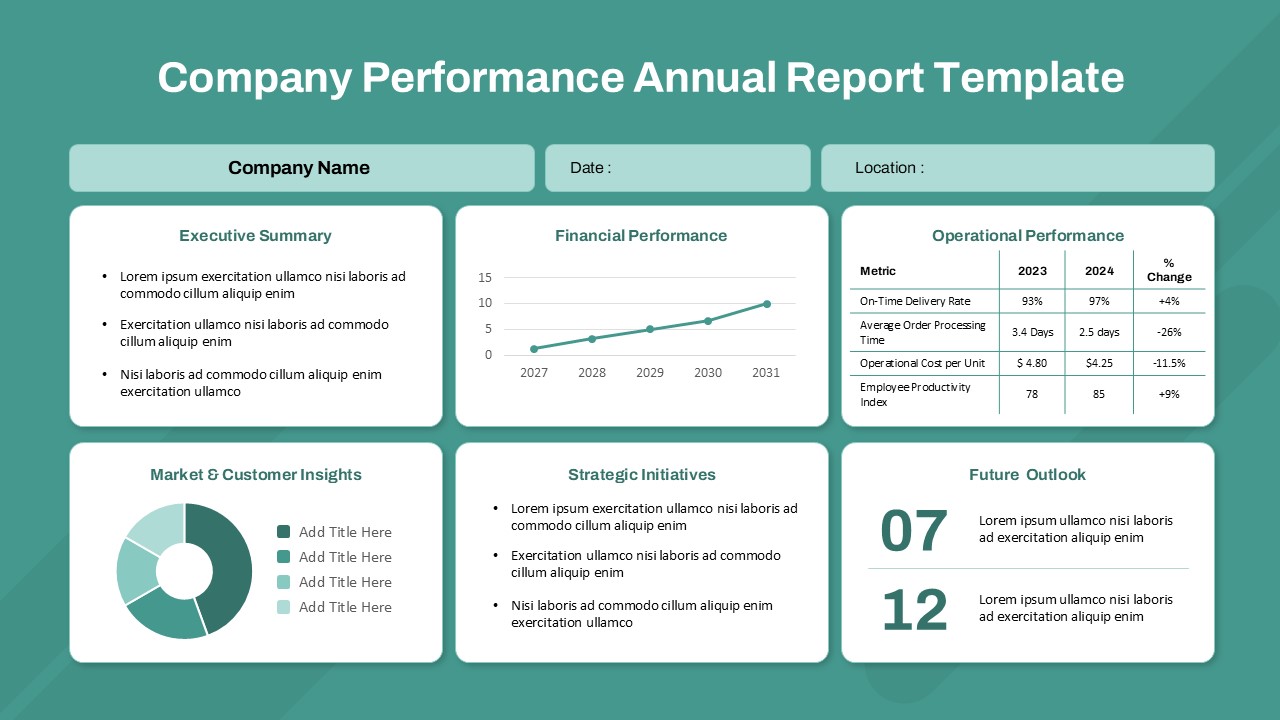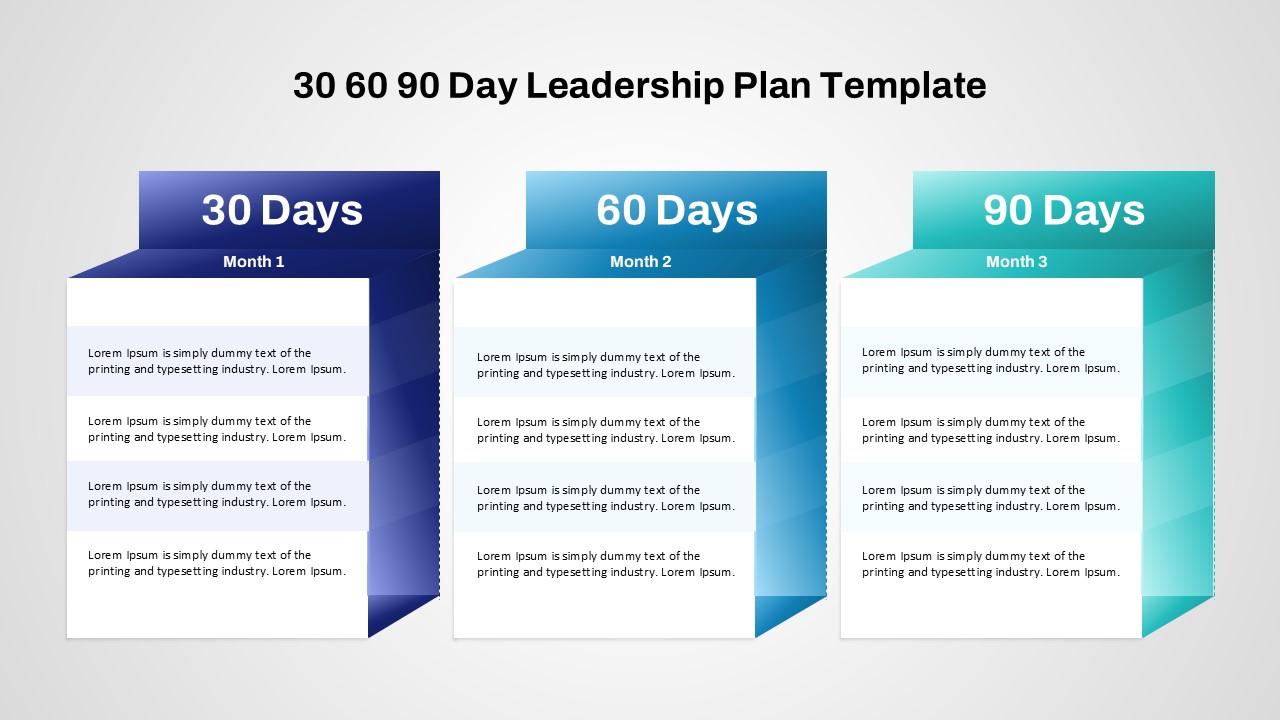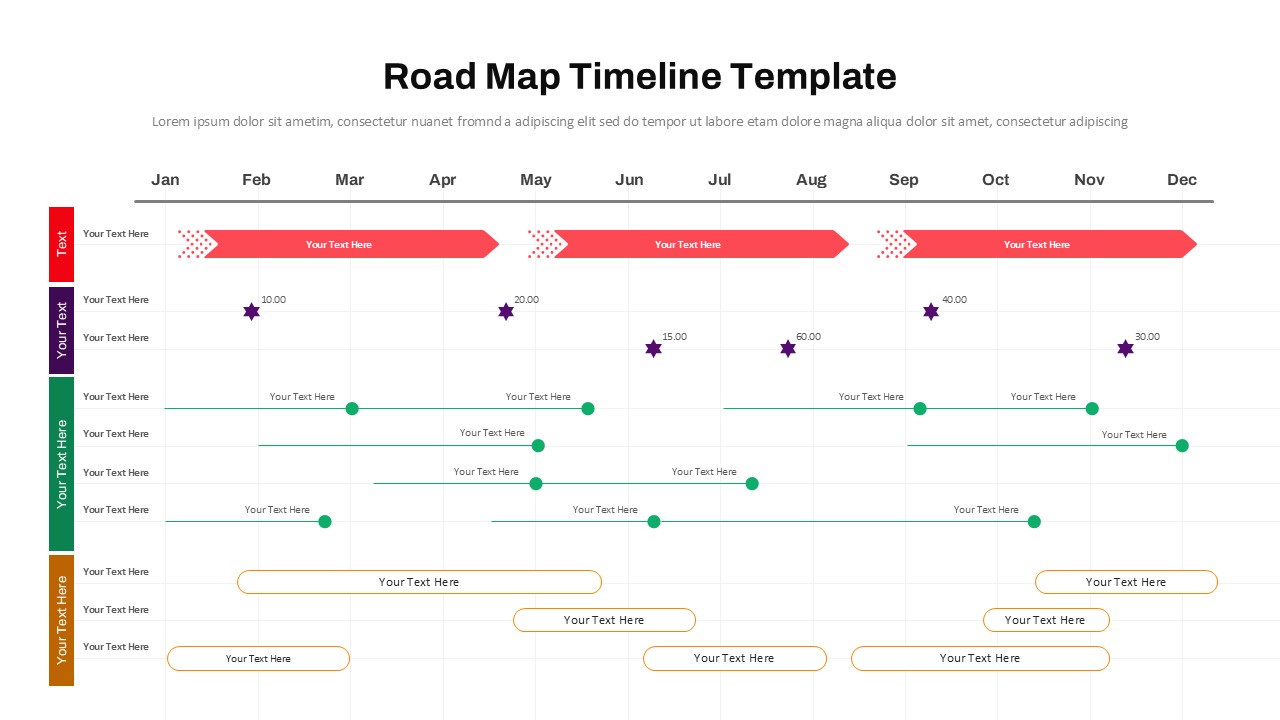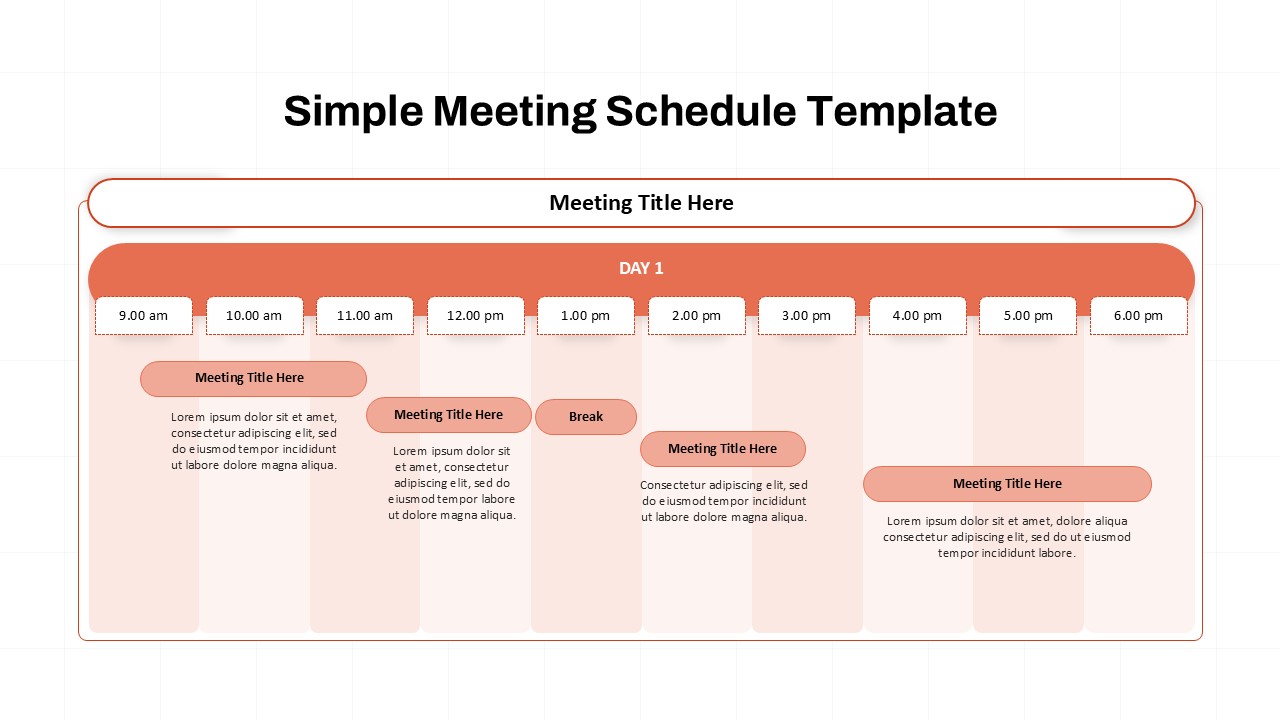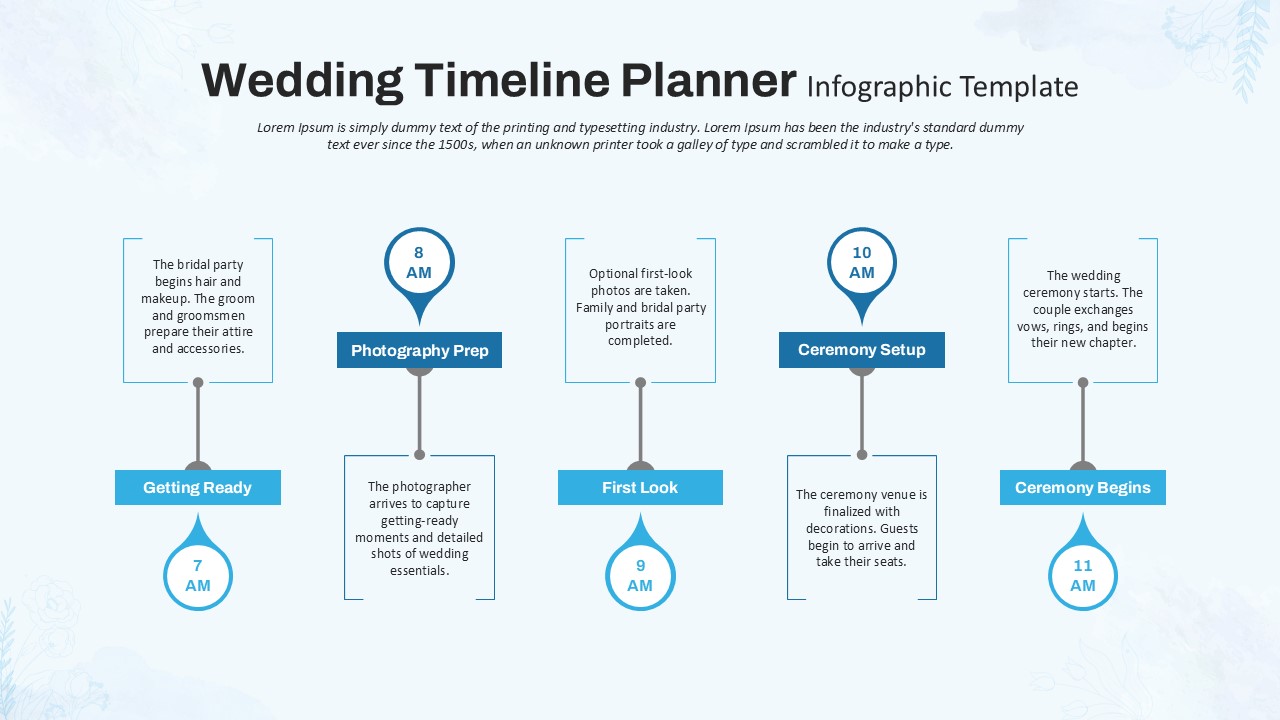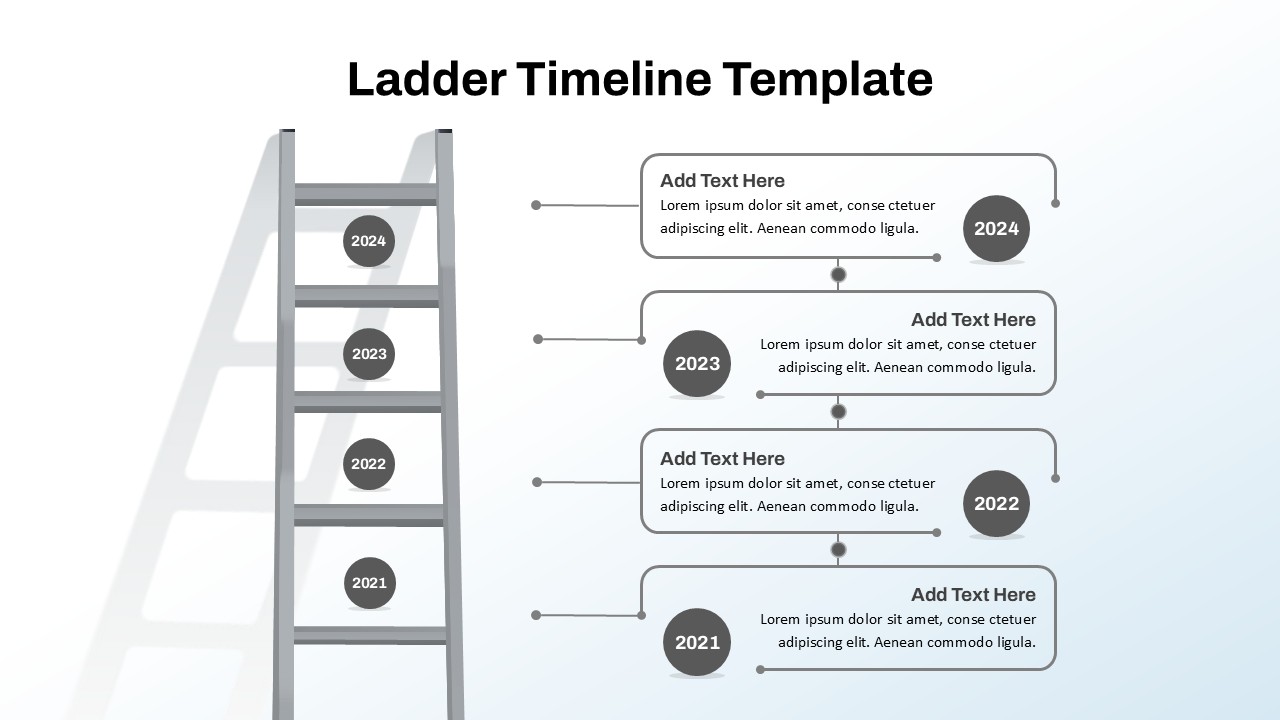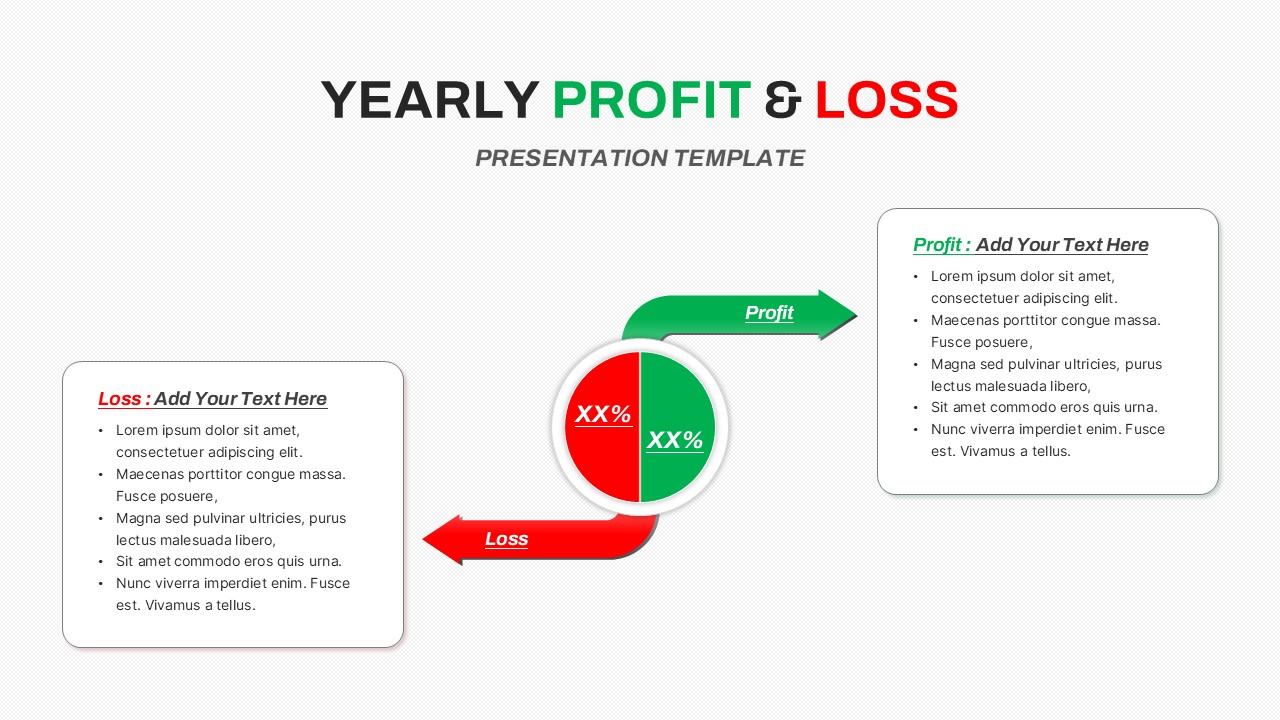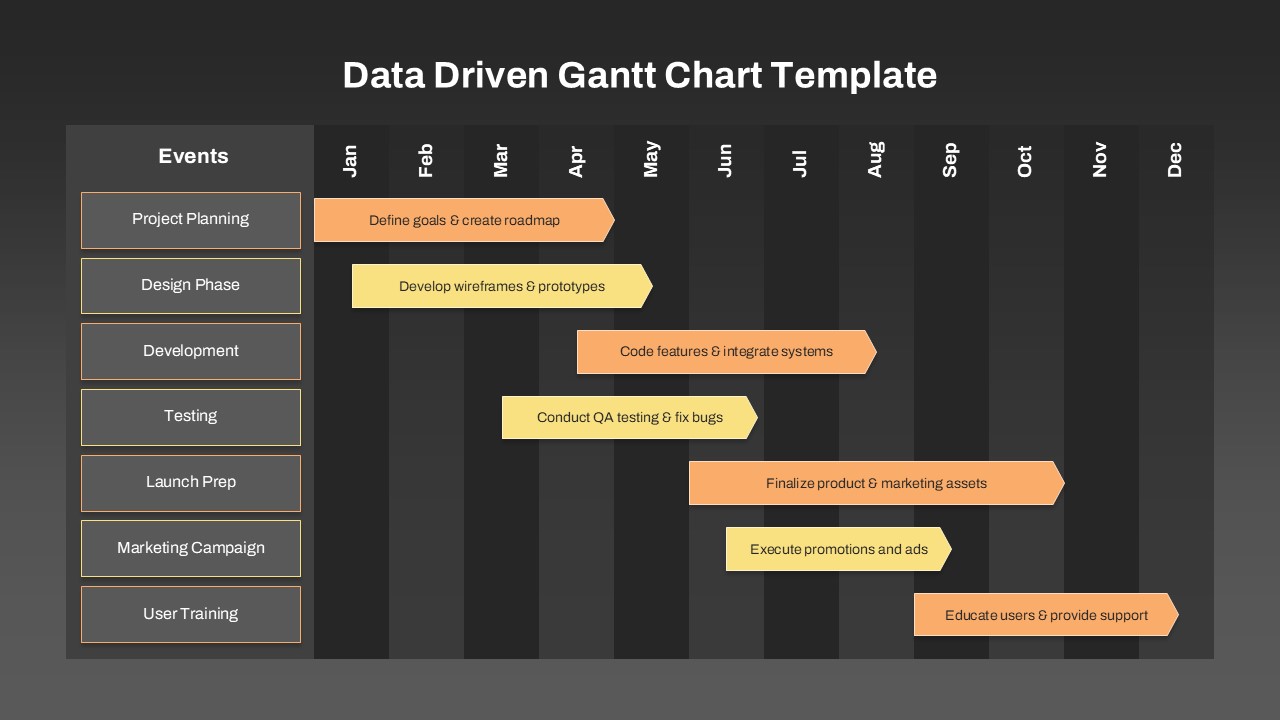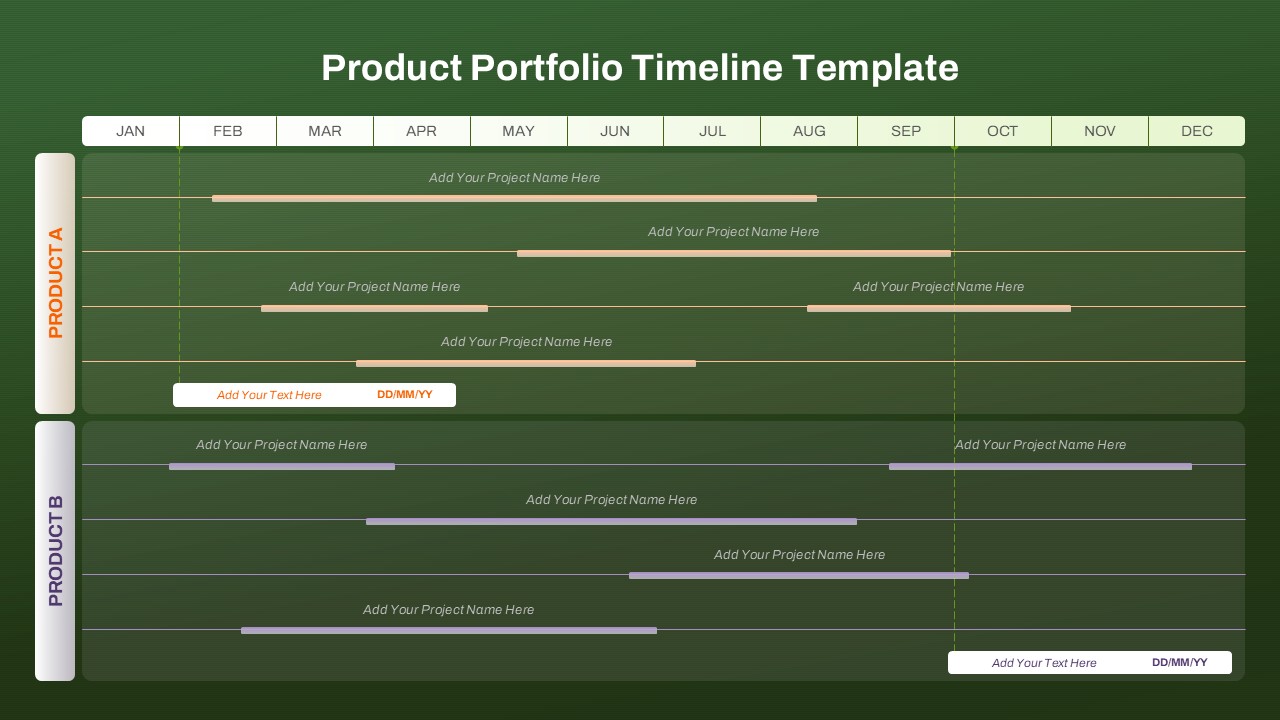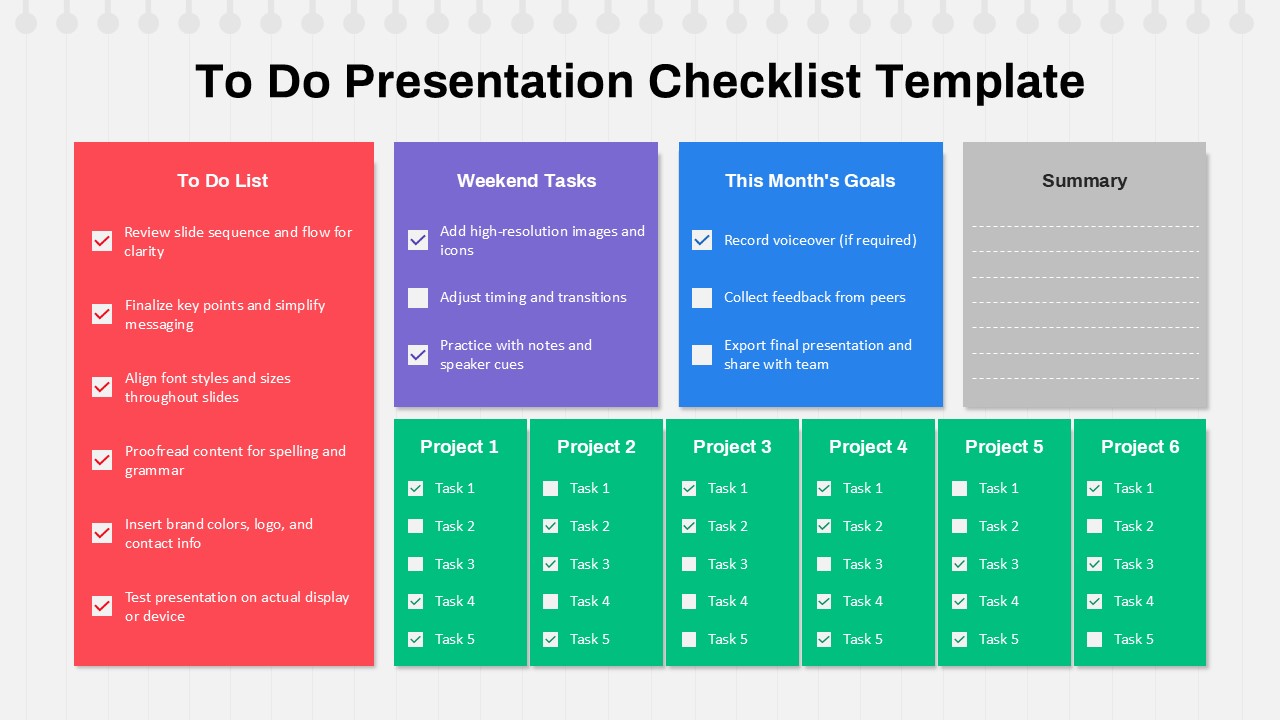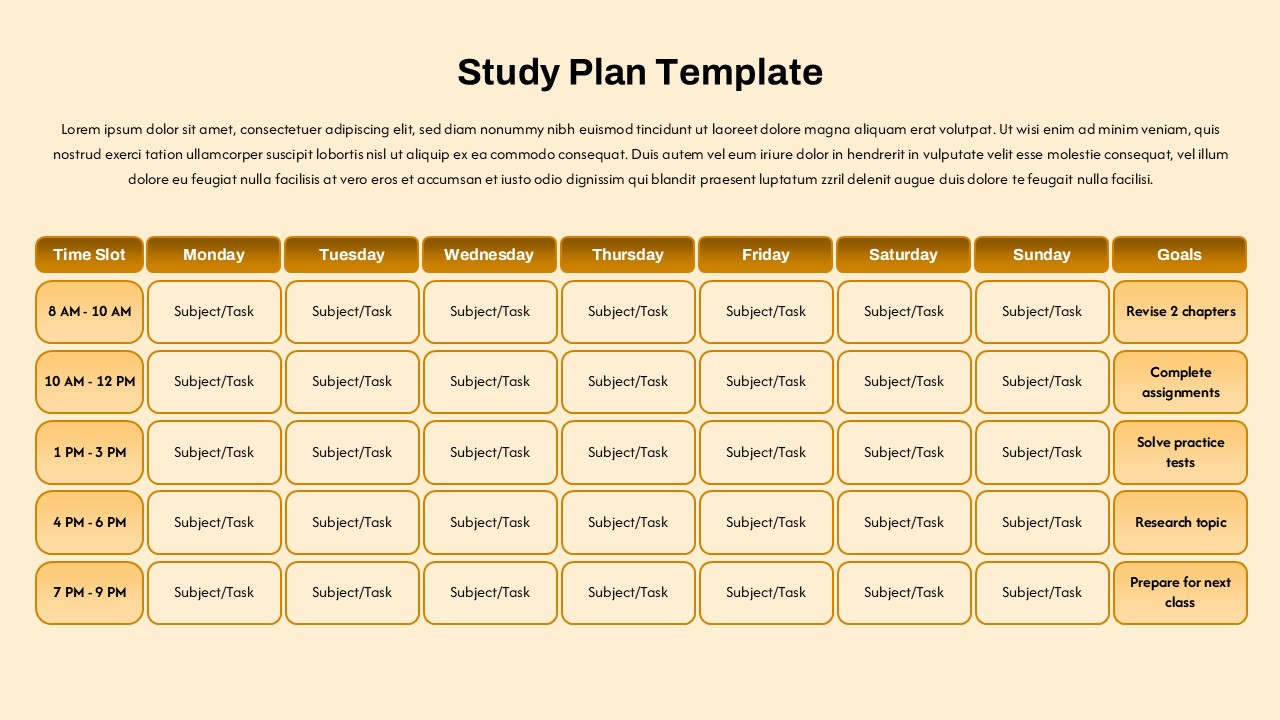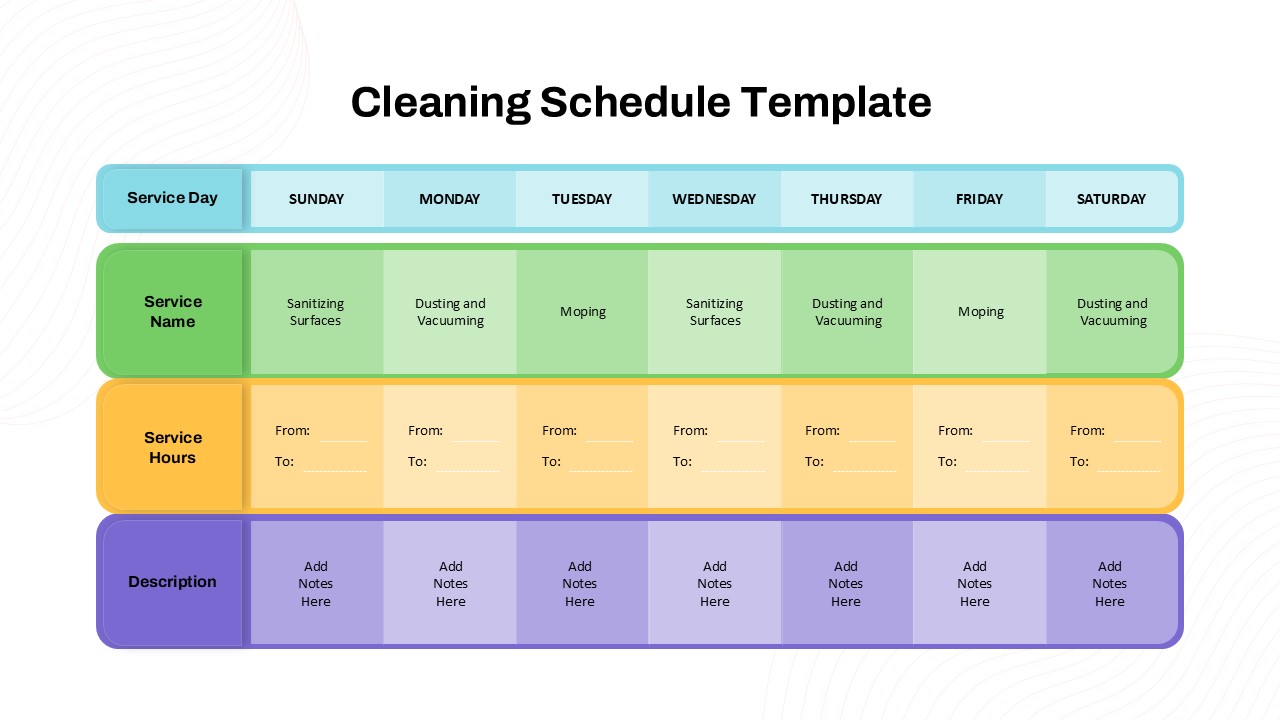Home Powerpoint Timeline Annual Calendar Timeline PowerPoint Template for Yearly Planning
Annual Calendar Timeline PowerPoint Template for Yearly Planning

The Annual Calendar Timeline PowerPoint Template for Yearly Planning is an ideal tool for organizing and tracking tasks, projects, or milestones throughout the year. This calendar timeline in PowerPoint template presents a visually structured timeline, with each month clearly labeled and color-coded for easy identification. The horizontal layout allows for month-by-month breakdowns, helping you plan, schedule, and track activities in a way that ensures nothing falls through the cracks. It’s perfect for business professionals, project managers, educators, or anyone who needs to manage long-term projects or yearly goals.
Each row represents a month, with editable fields to add key tasks, deadlines, or events. The simple and clean design makes it easy to read and follow, while the colorful lines provide a clear visual separation between months. Whether you’re planning a marketing campaign, managing employee tasks, setting goals for the fiscal year, or organizing personal milestones, this yearly timeline template PowerPoint allows you to create a comprehensive plan that spans the entire year.
Available in both PowerPoint and Google Slides, this template is fully customizable, allowing you to adjust colors, text, and layouts to match your specific planning needs. It’s an essential tool for anyone looking to stay organized and maintain a clear overview of their yearly schedule.
See more
No. of Slides
1Aspect Ratio
16:9Item ID
SKT01684
Features of this template
Other User Cases of the Template:
Project management, marketing campaign scheduling, fiscal year planning, event coordination, personal goal setting, educational semester planning, product development timelines, and corporate planning sessions.
FAQs
Can I customize the PowerPoint templates to match my branding?
Yes, all our PowerPoint templates are fully customizable, allowing you to edit colors, fonts, and content to align with your branding and messaging needs.
Will your templates work with my version of PowerPoint?
Yes, our templates are compatible with various versions of Microsoft PowerPoint, ensuring smooth usage regardless of your software version.
What software are these templates compatible with?
Our templates work smoothly with Microsoft PowerPoint and Google Slides. Moreover, they’re compatible with Apple Keynote, LibreOffice Impress, Zoho Show, and more, ensuring flexibility across various presentation software platforms.