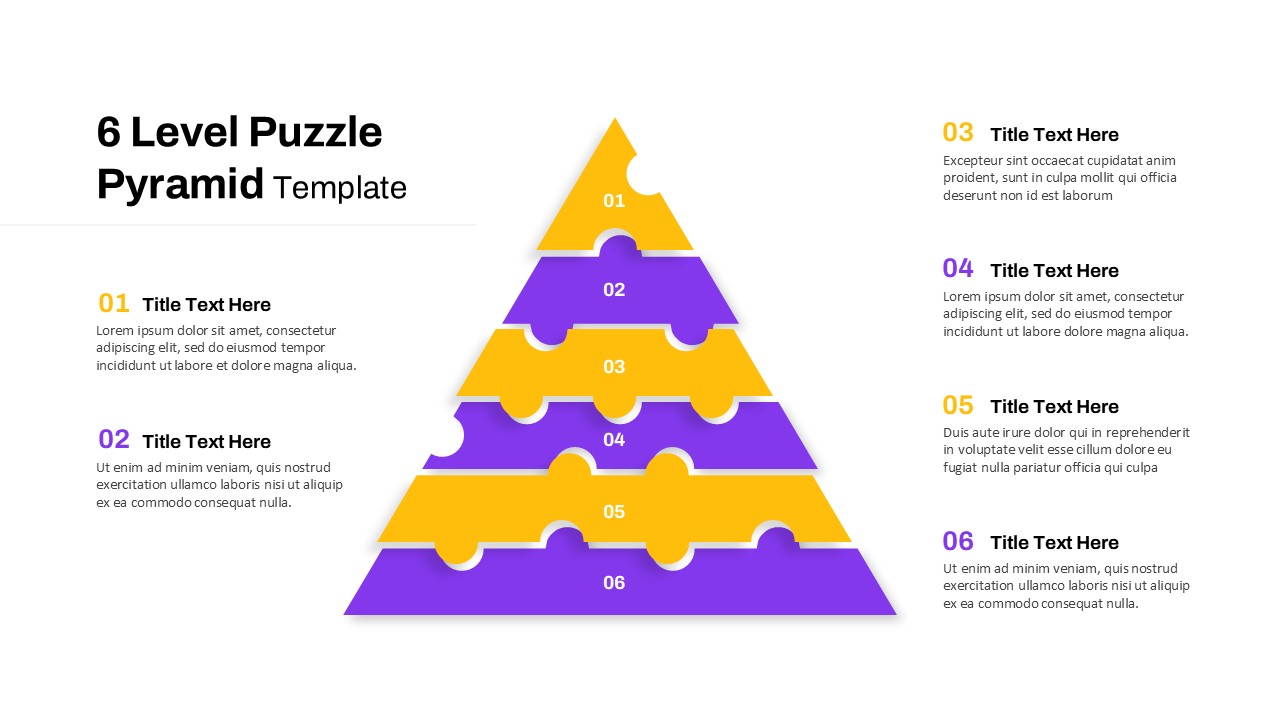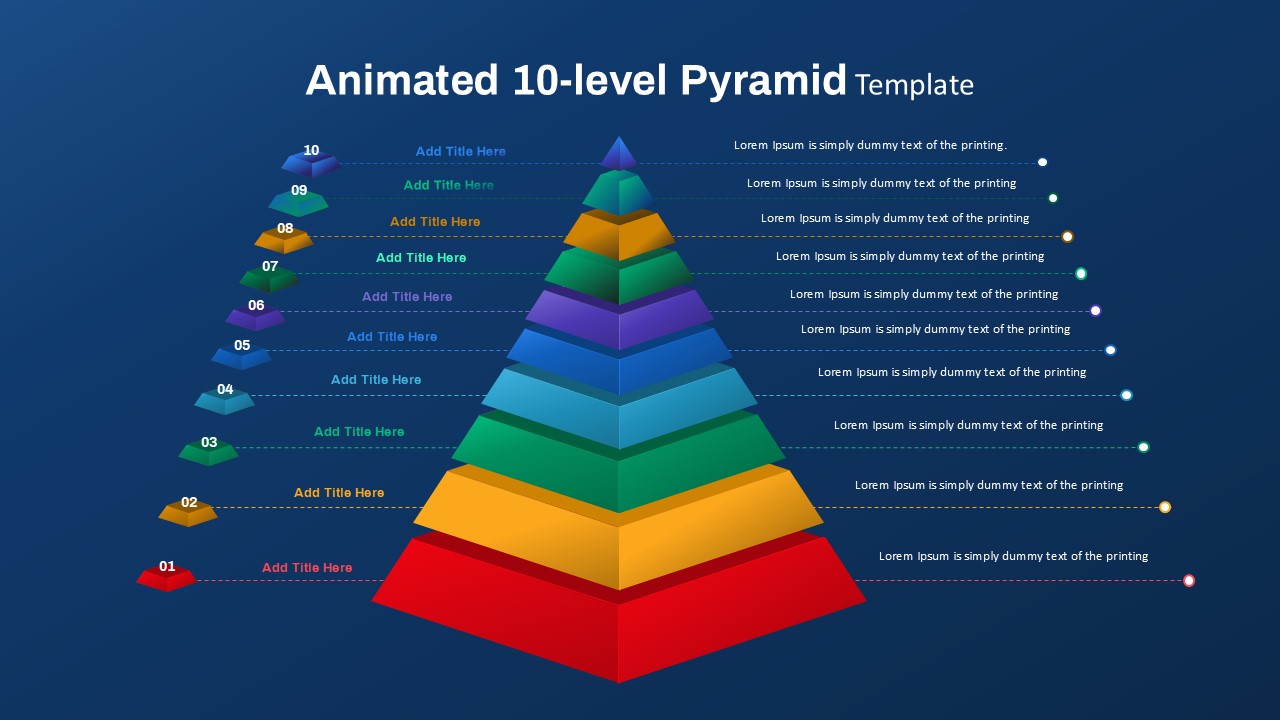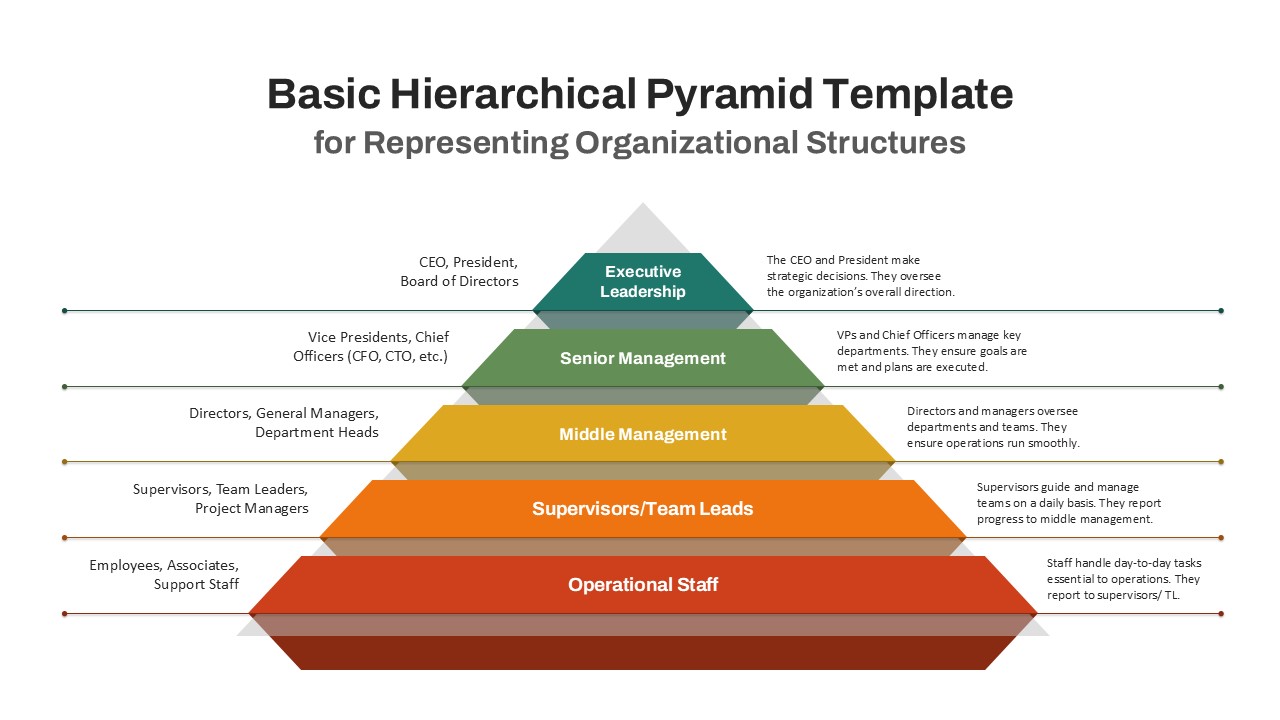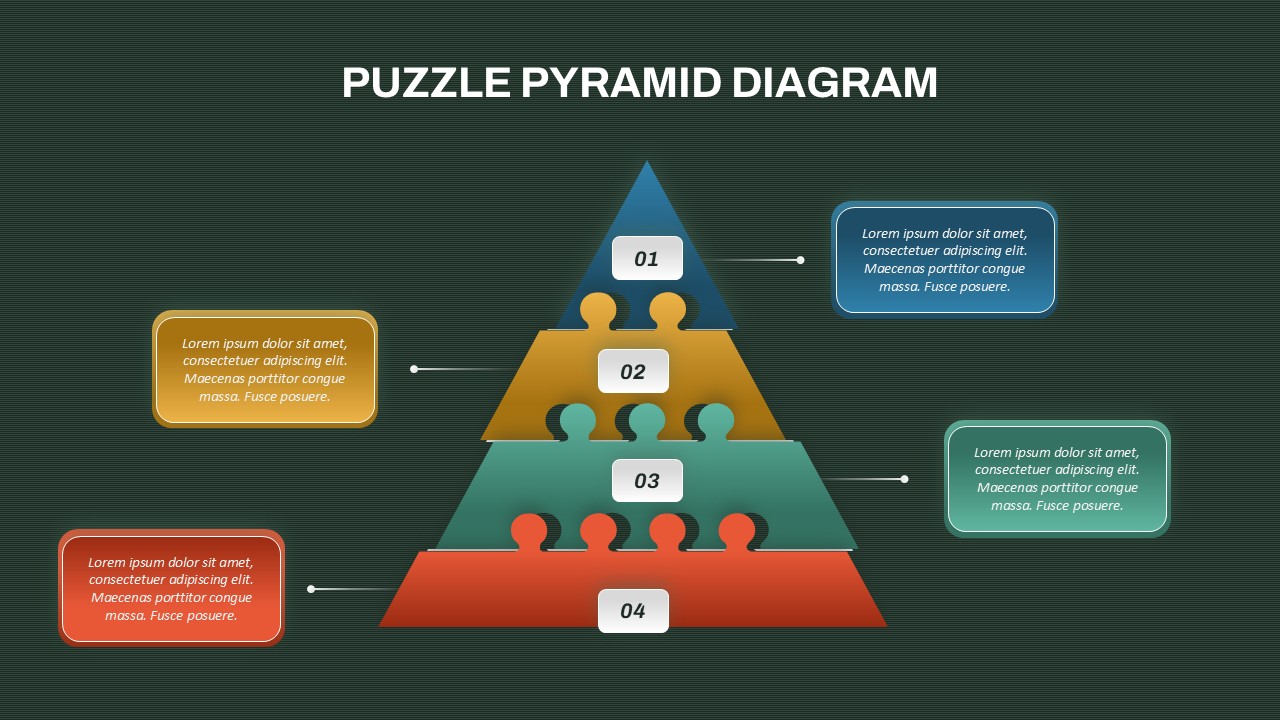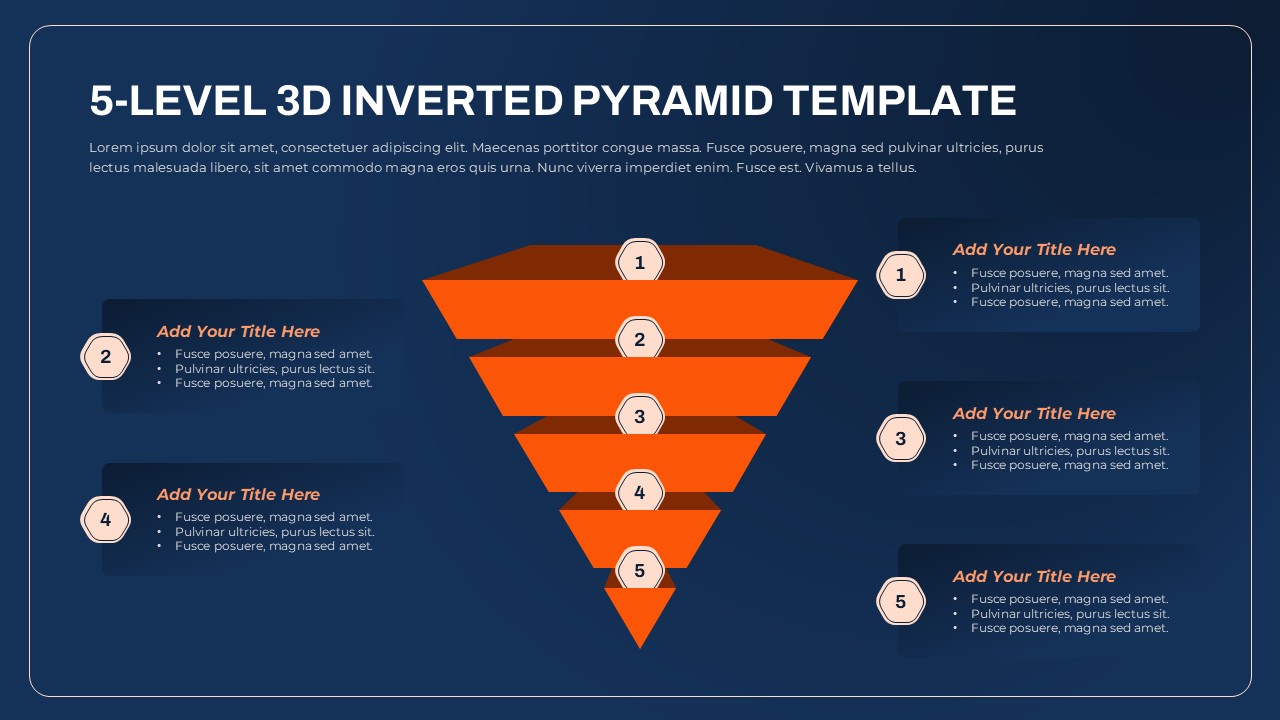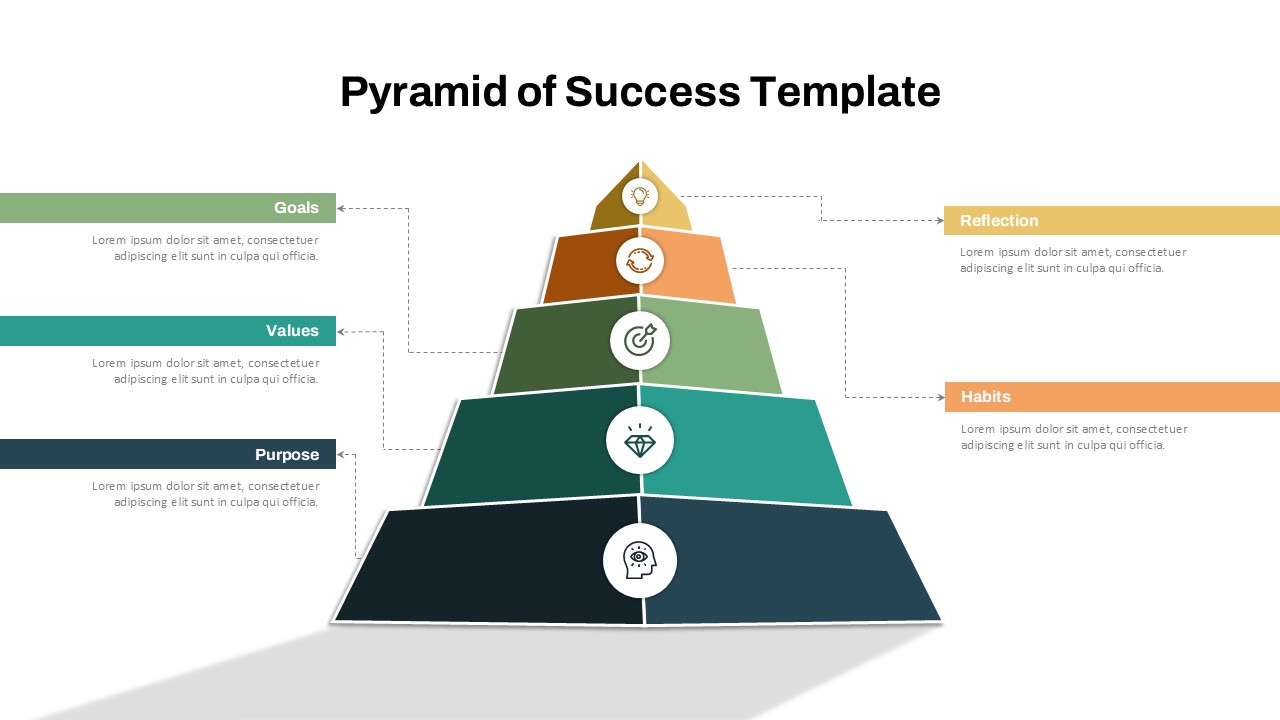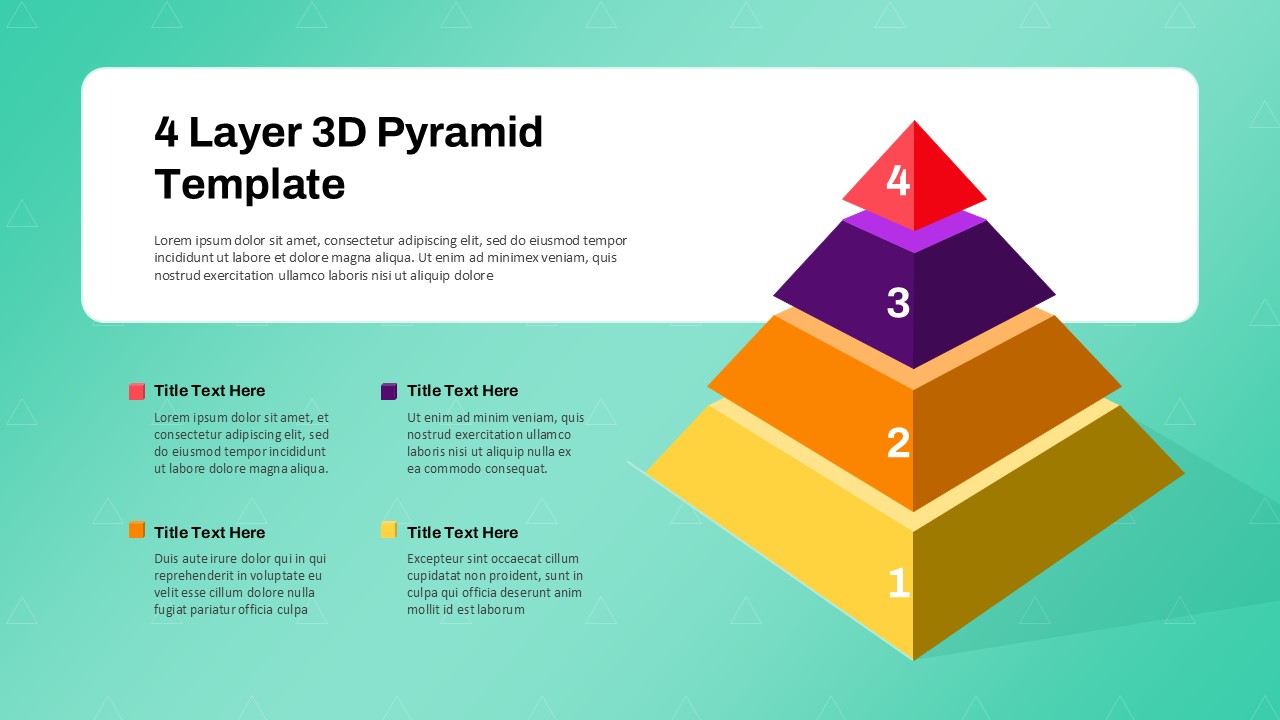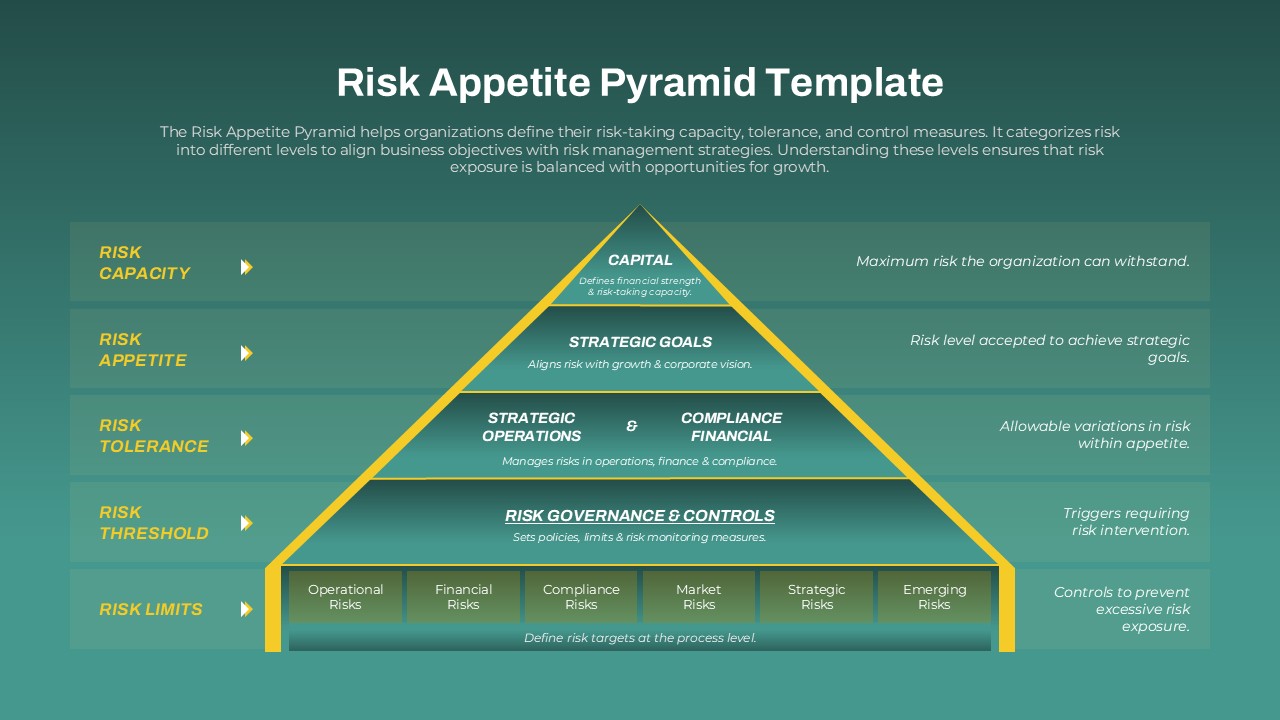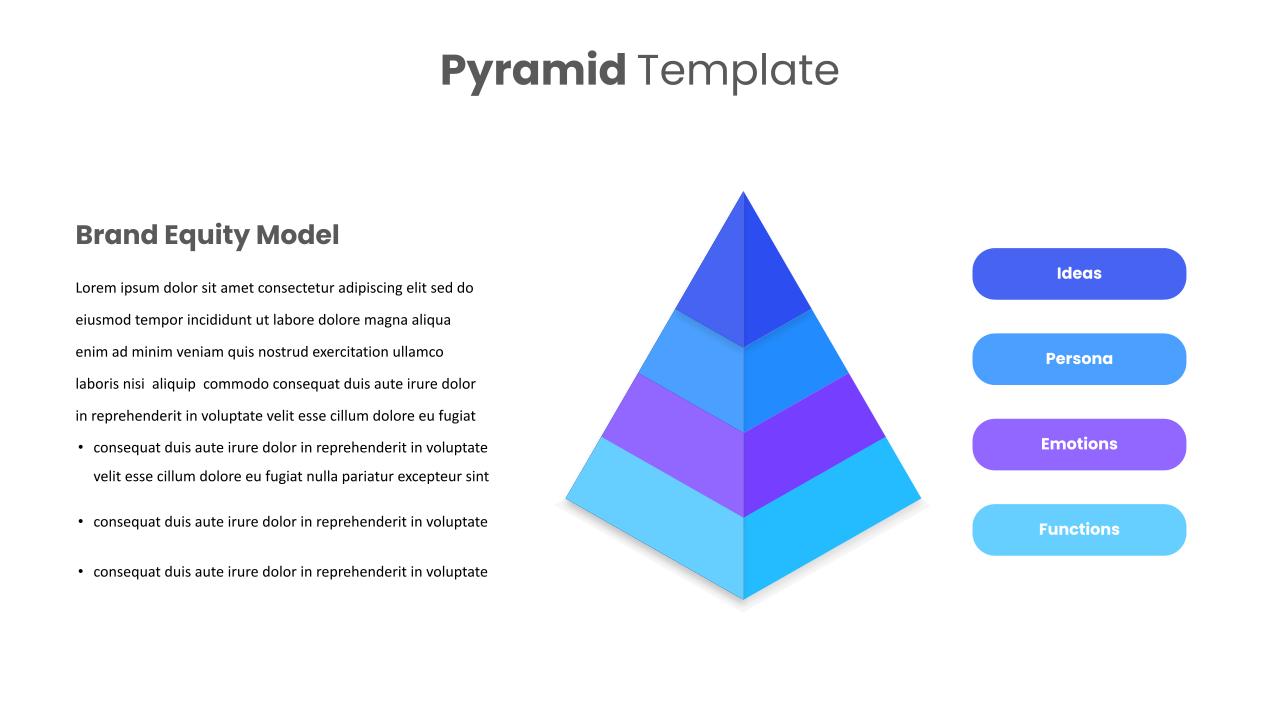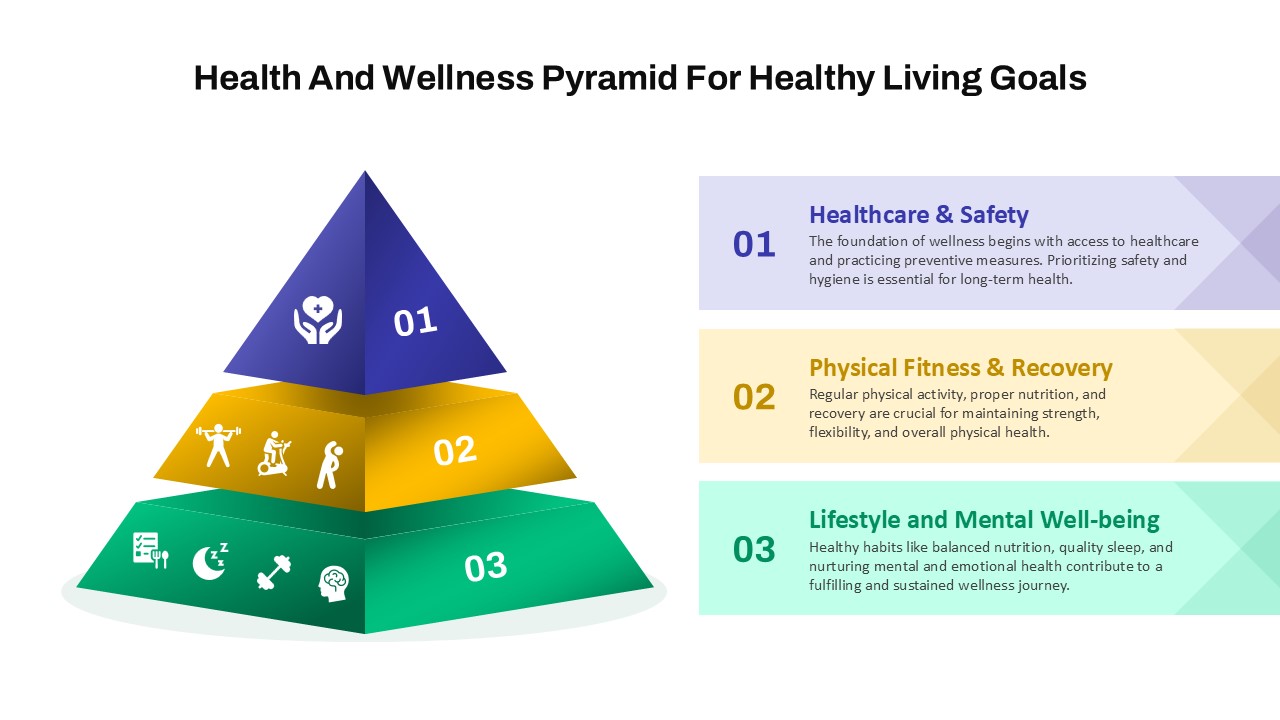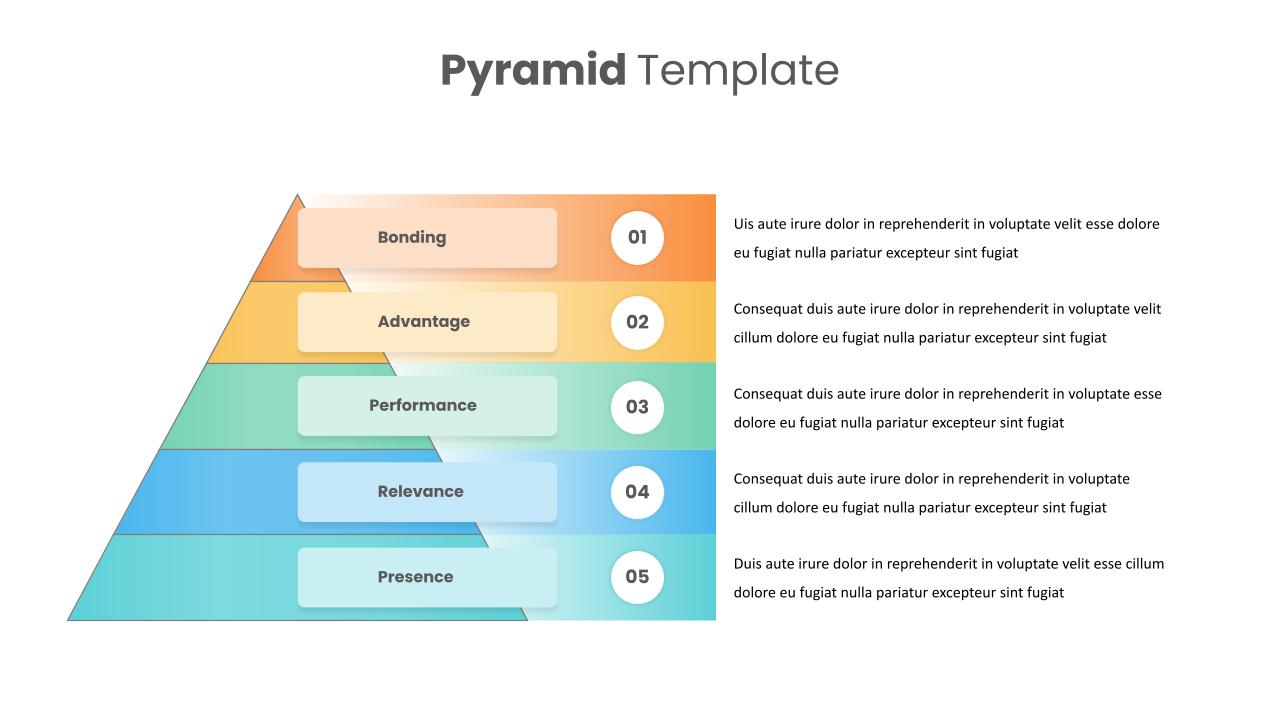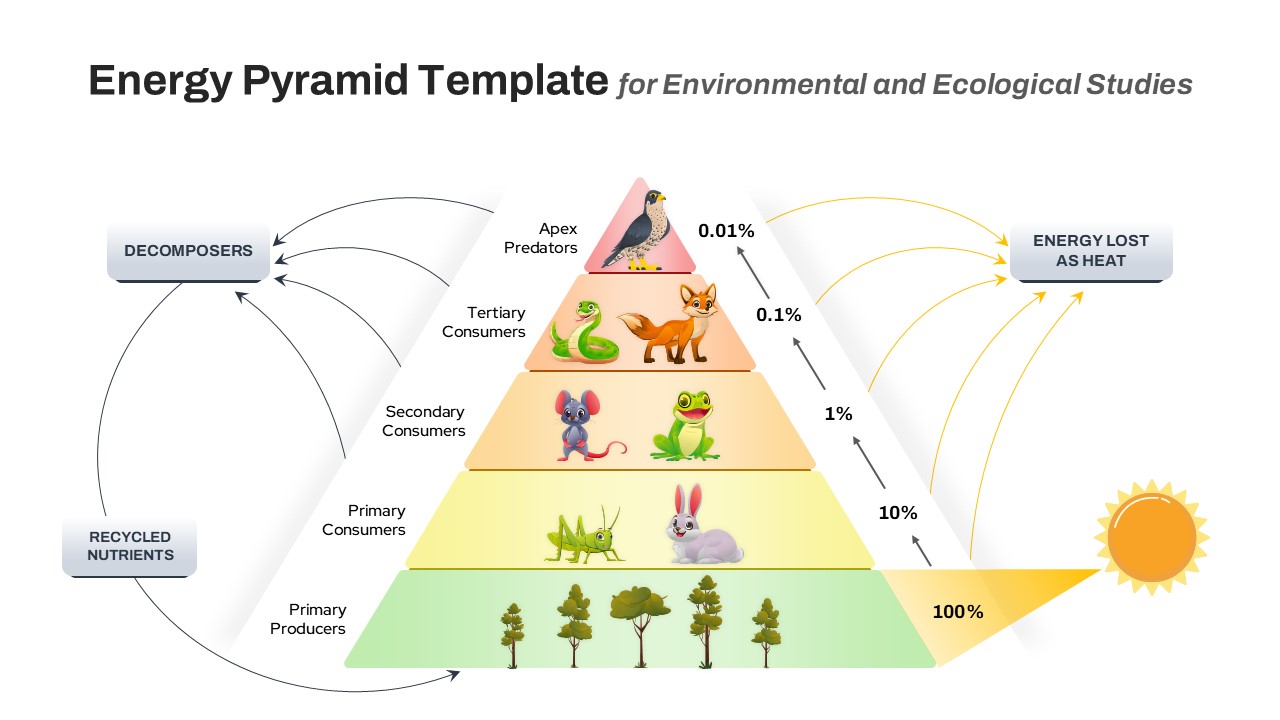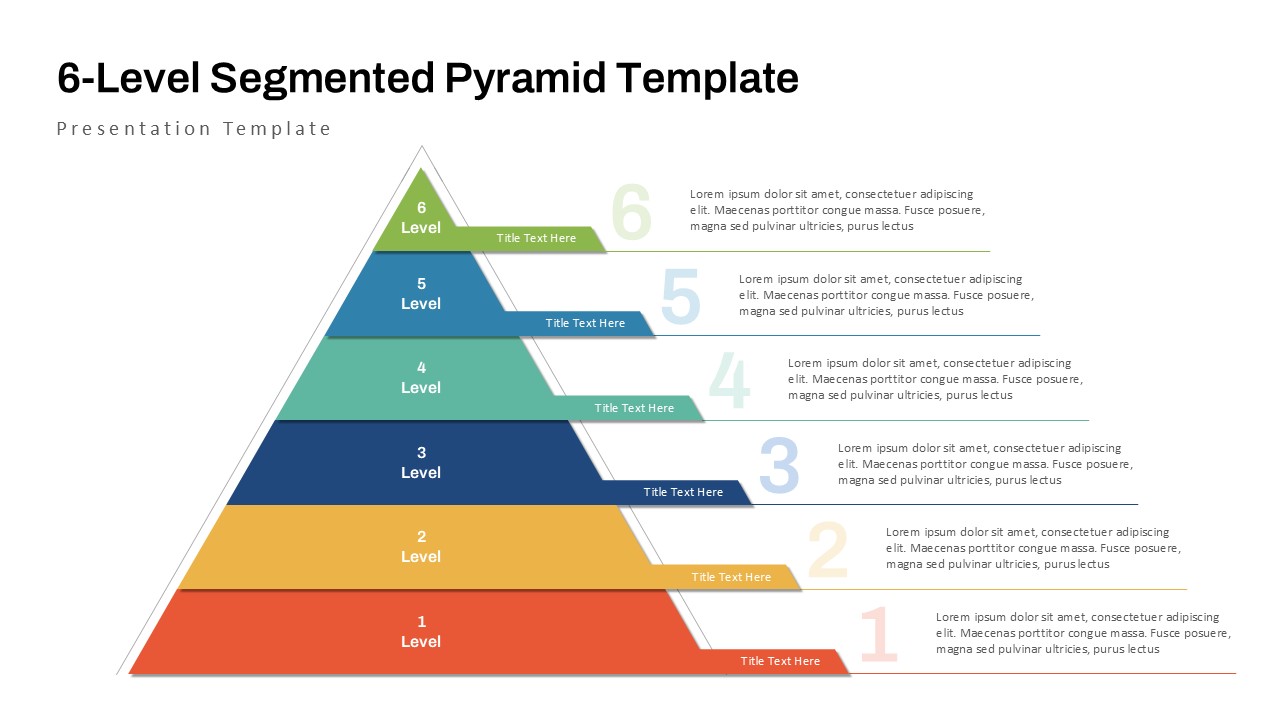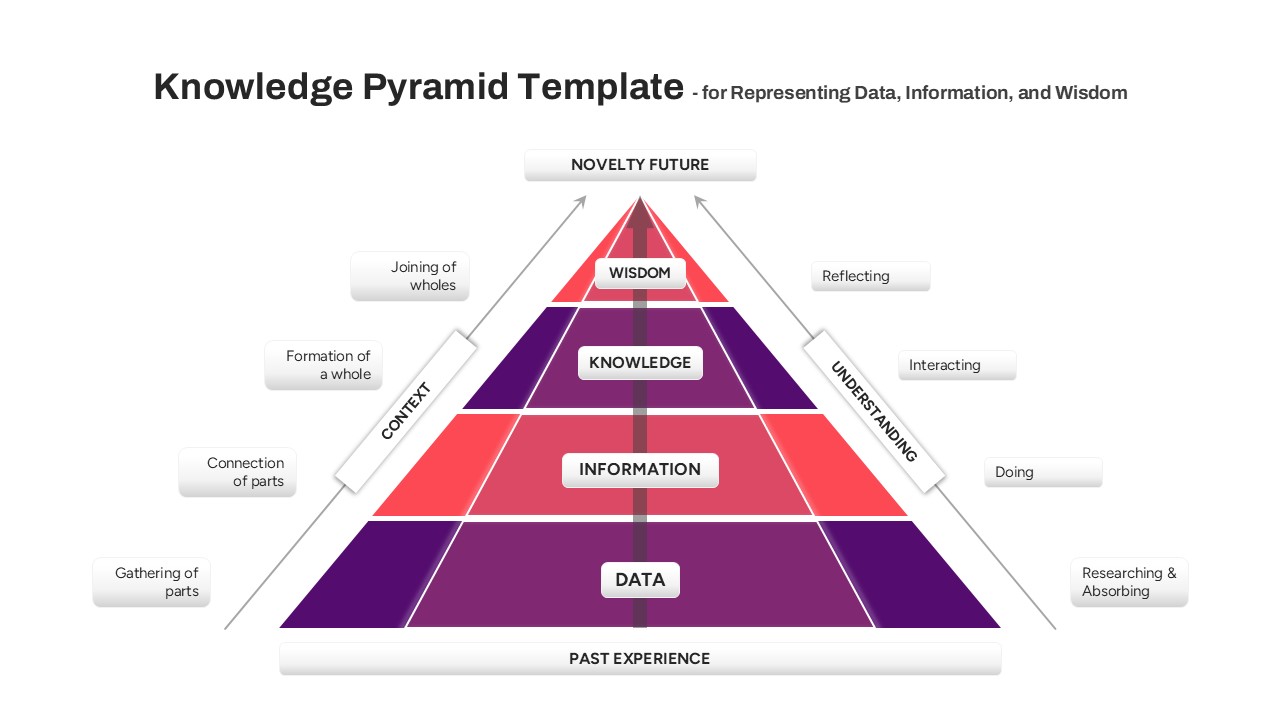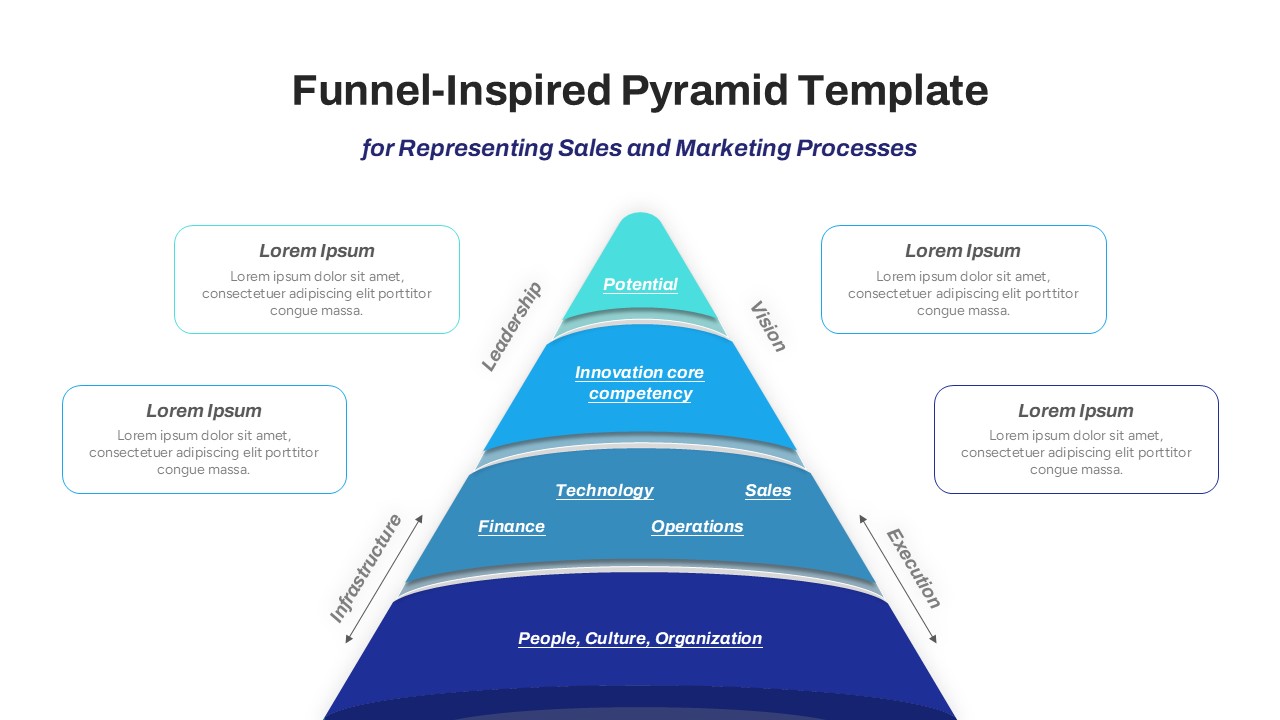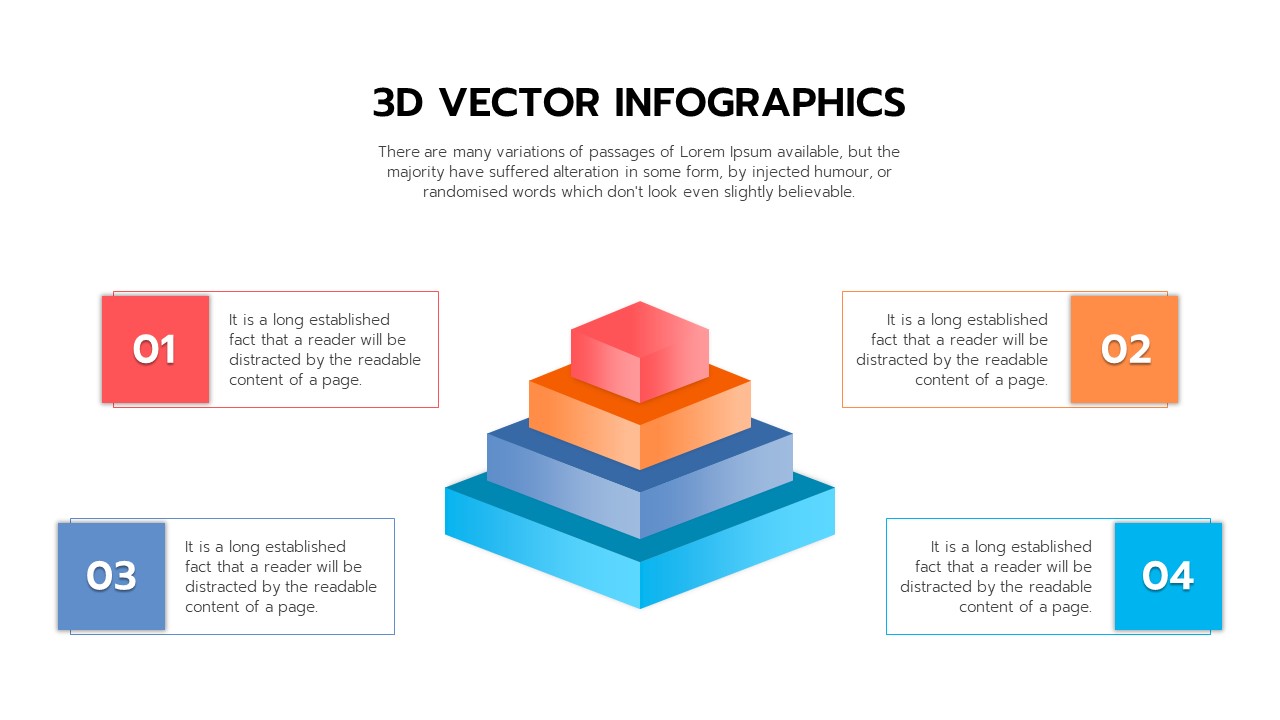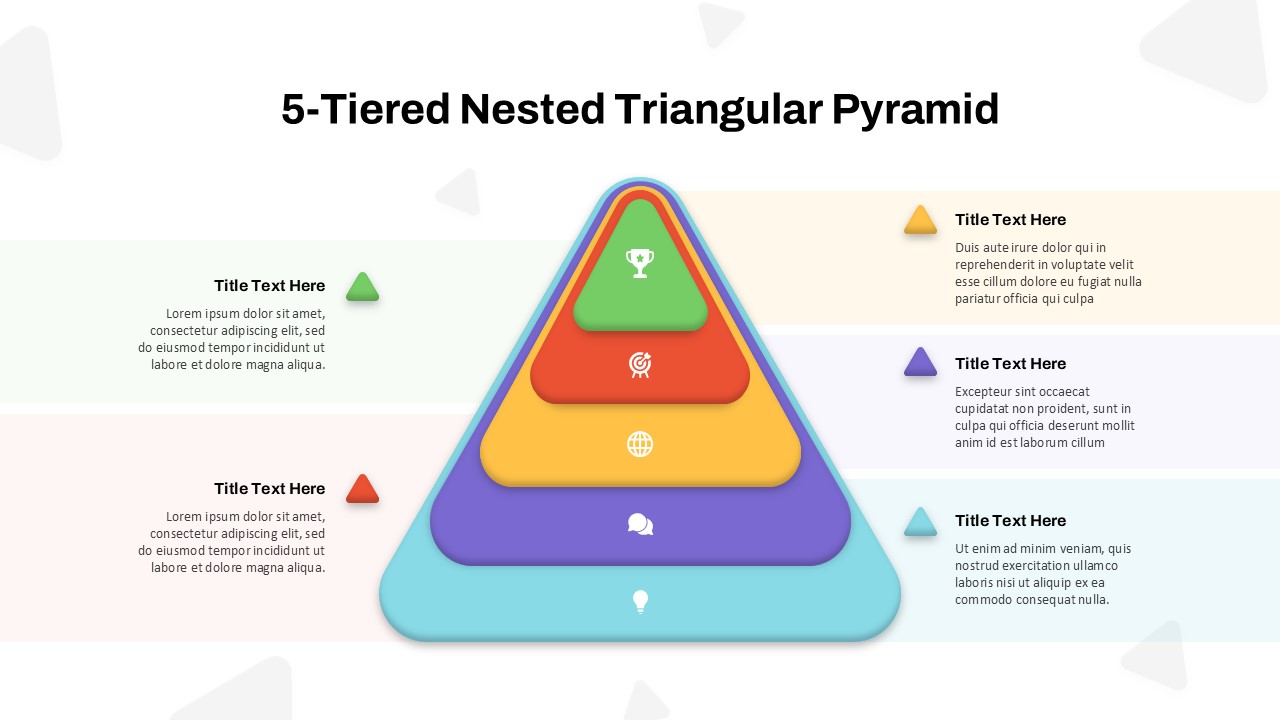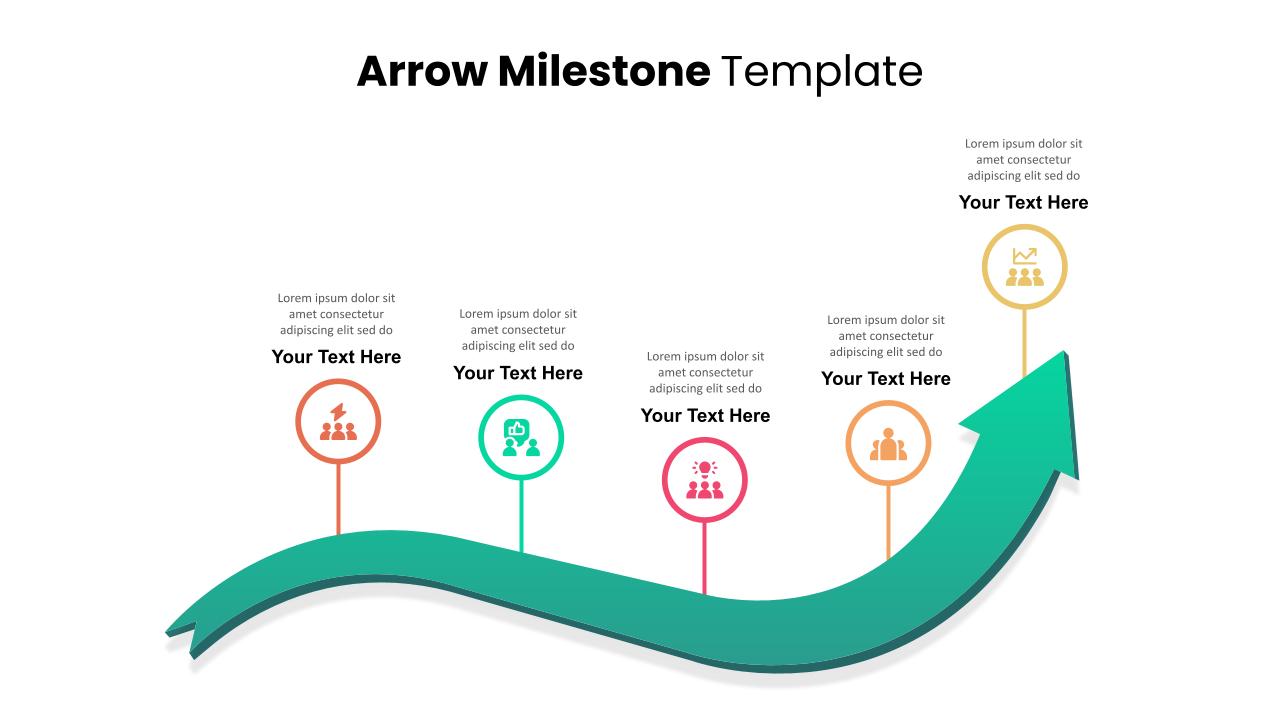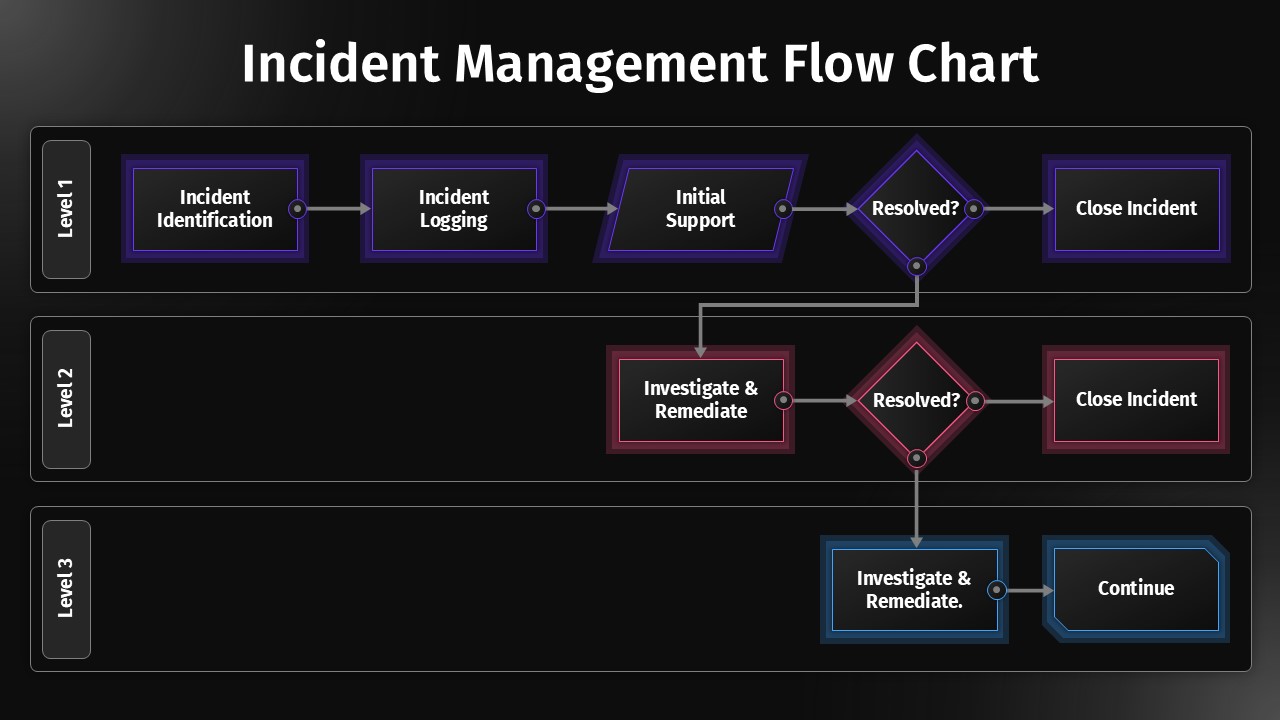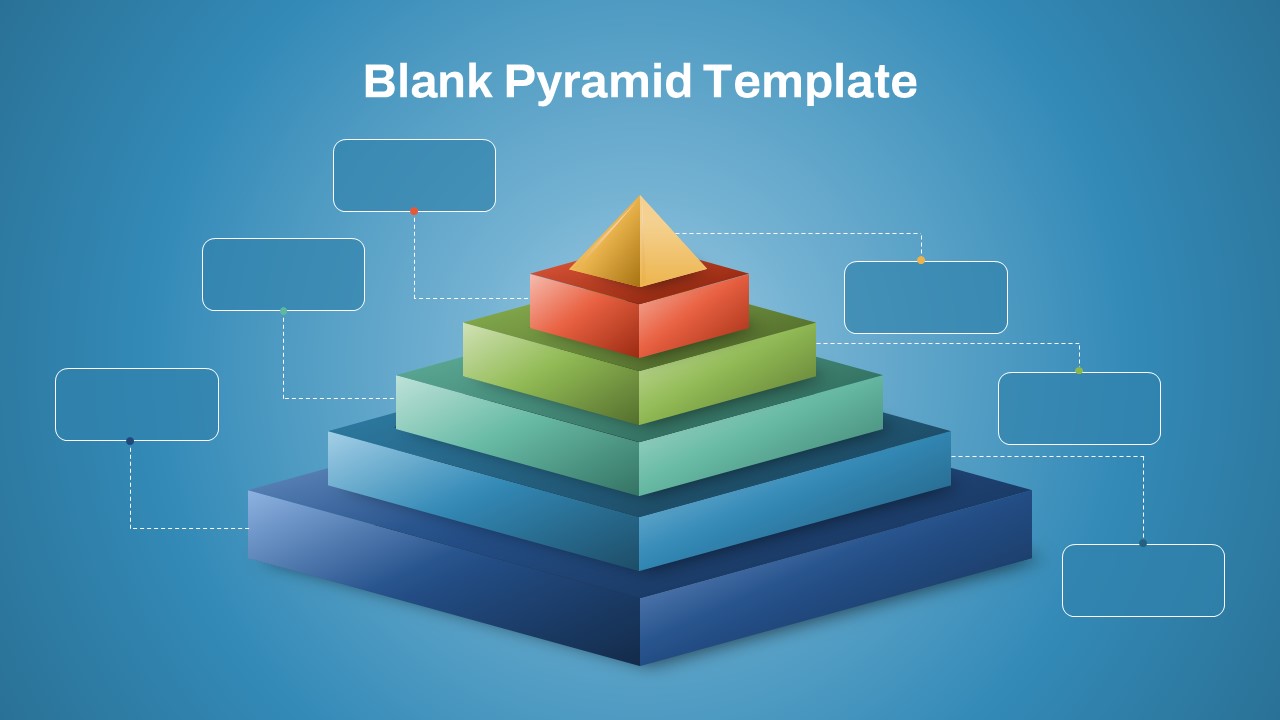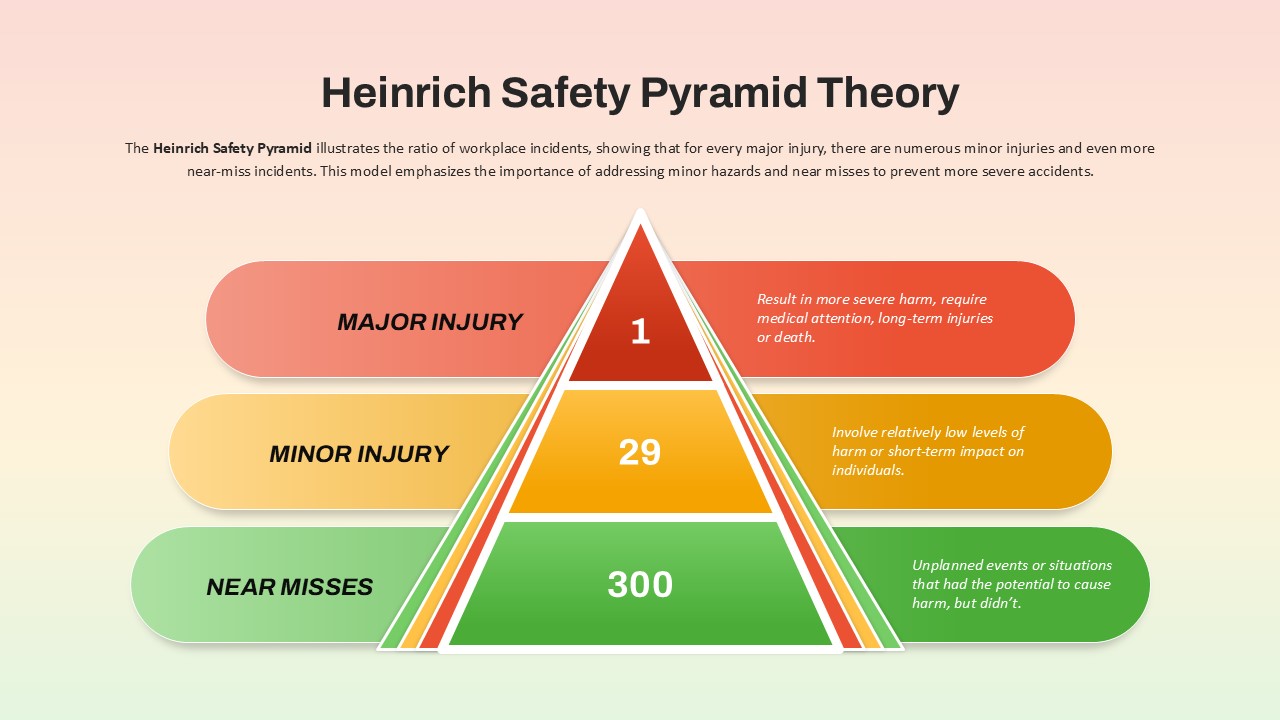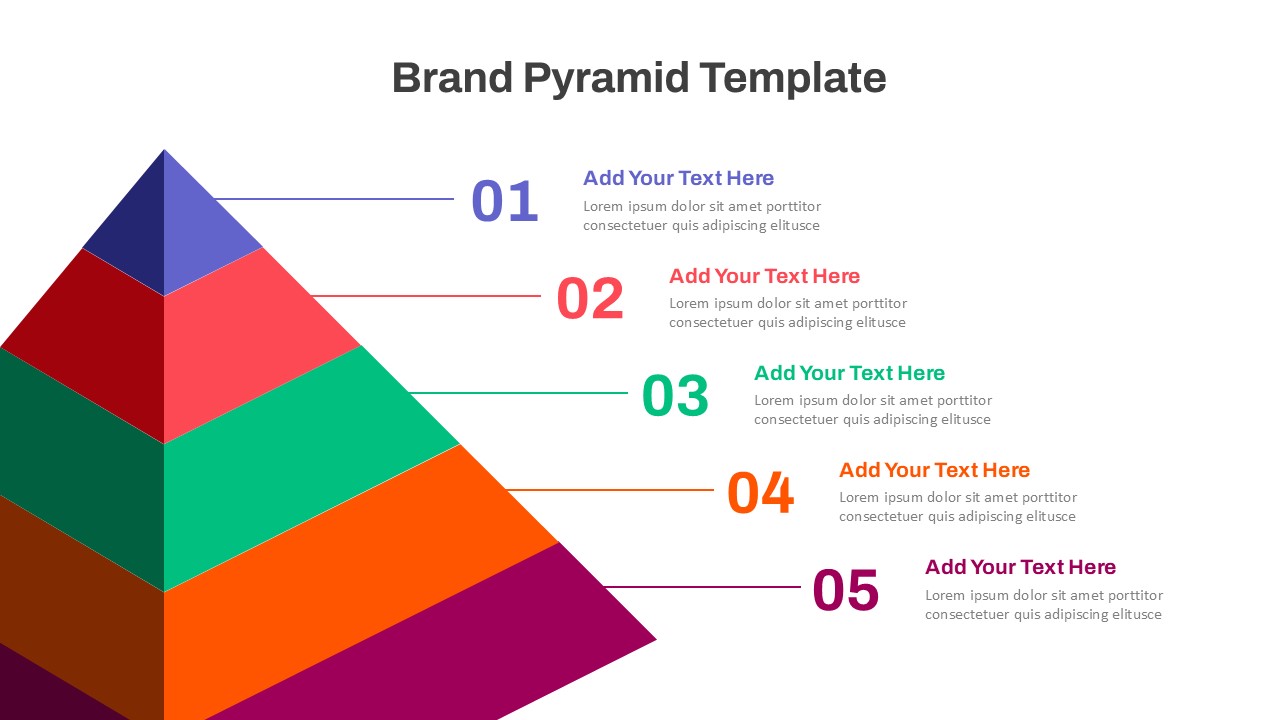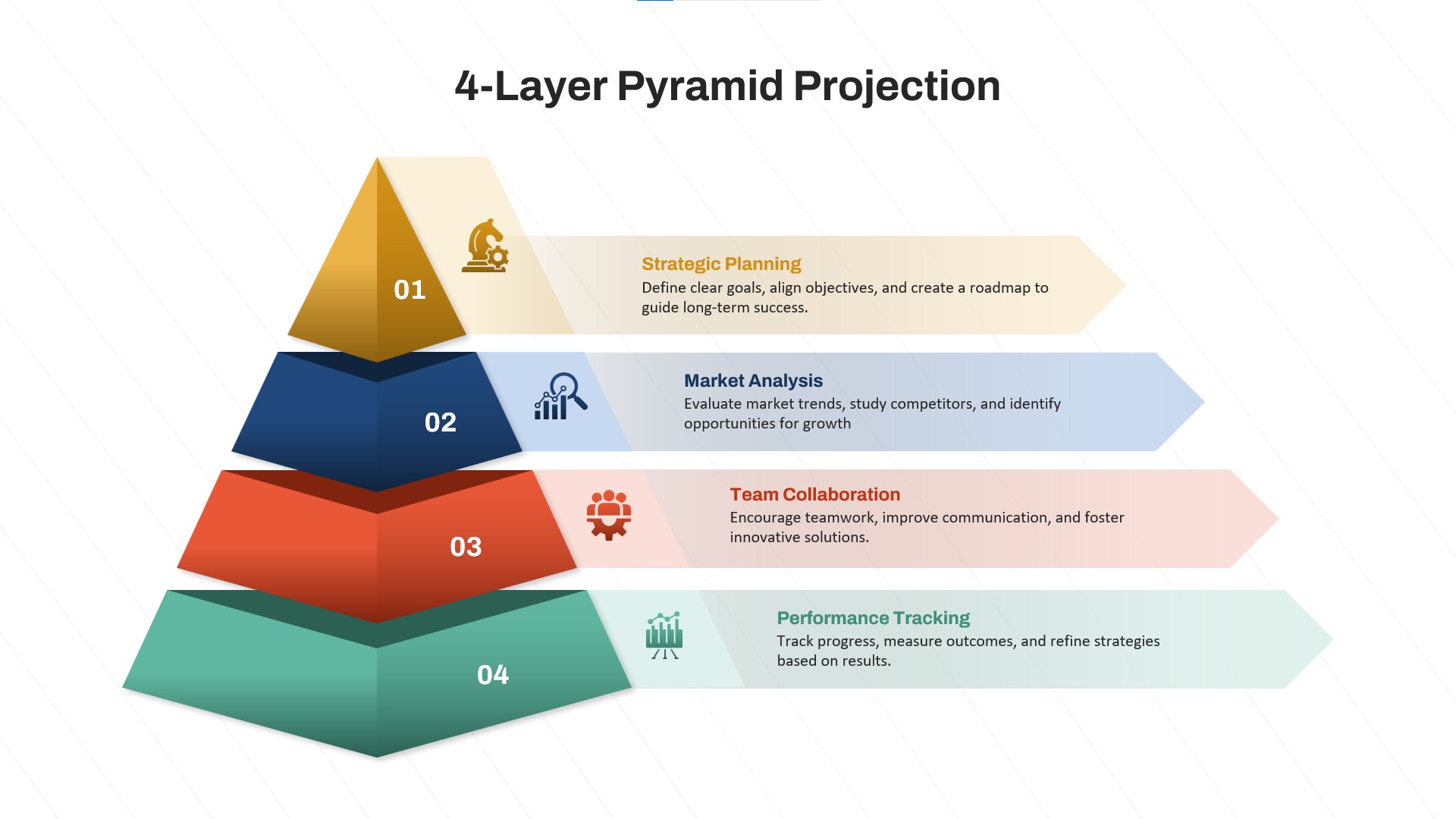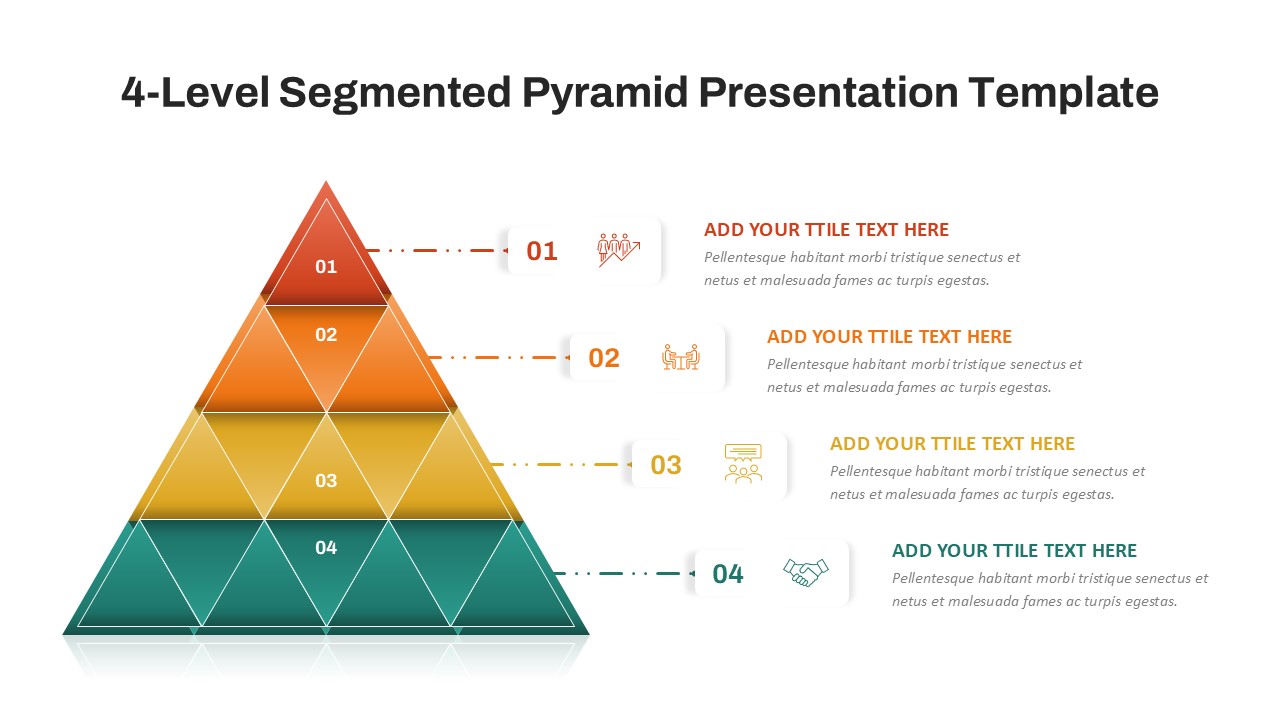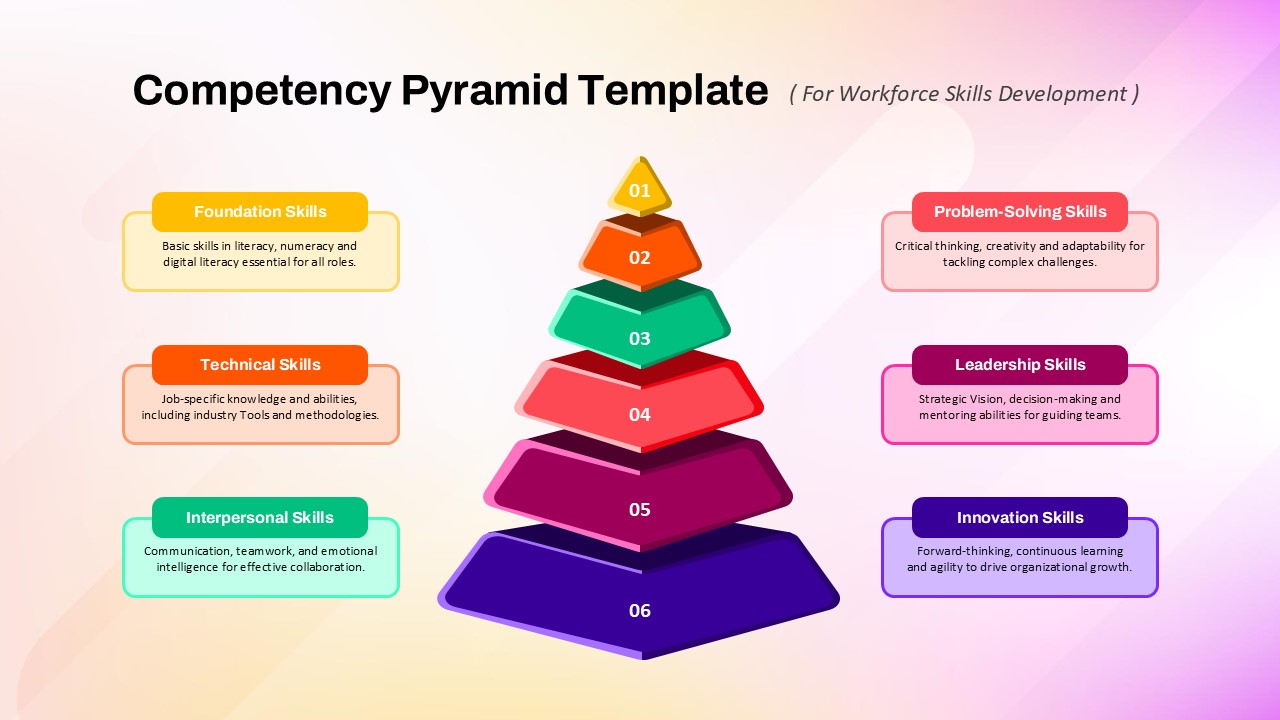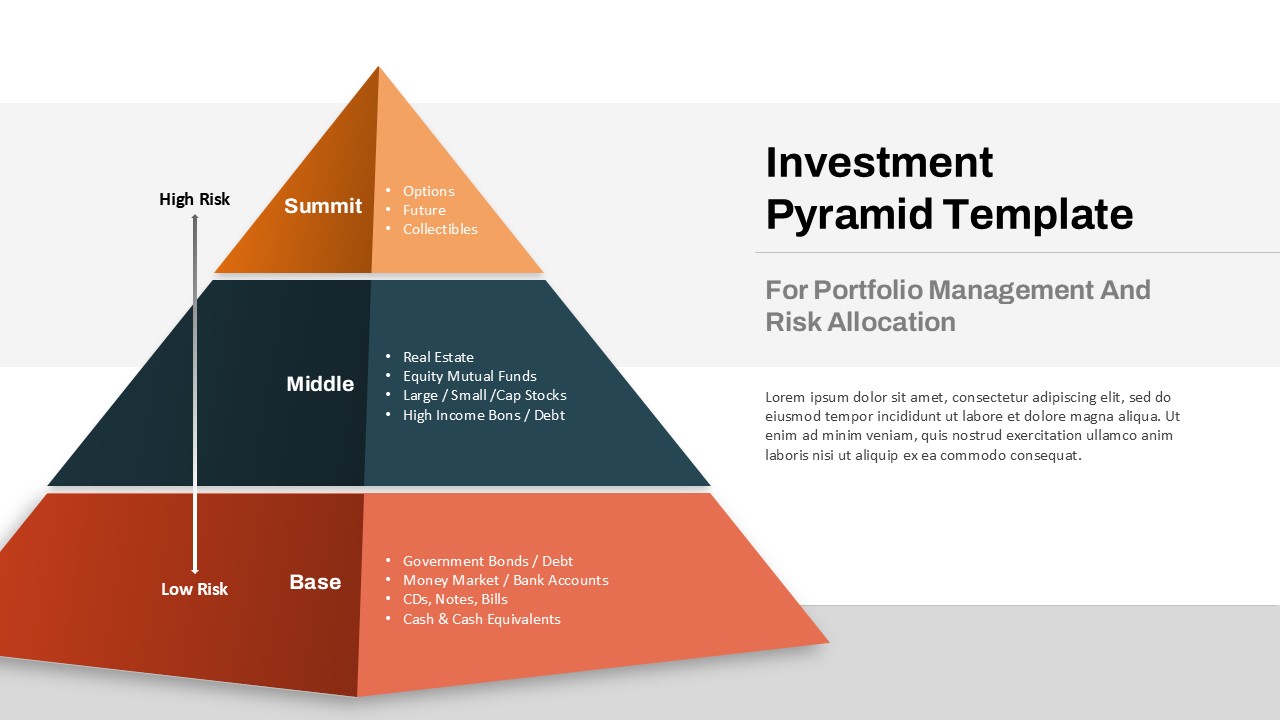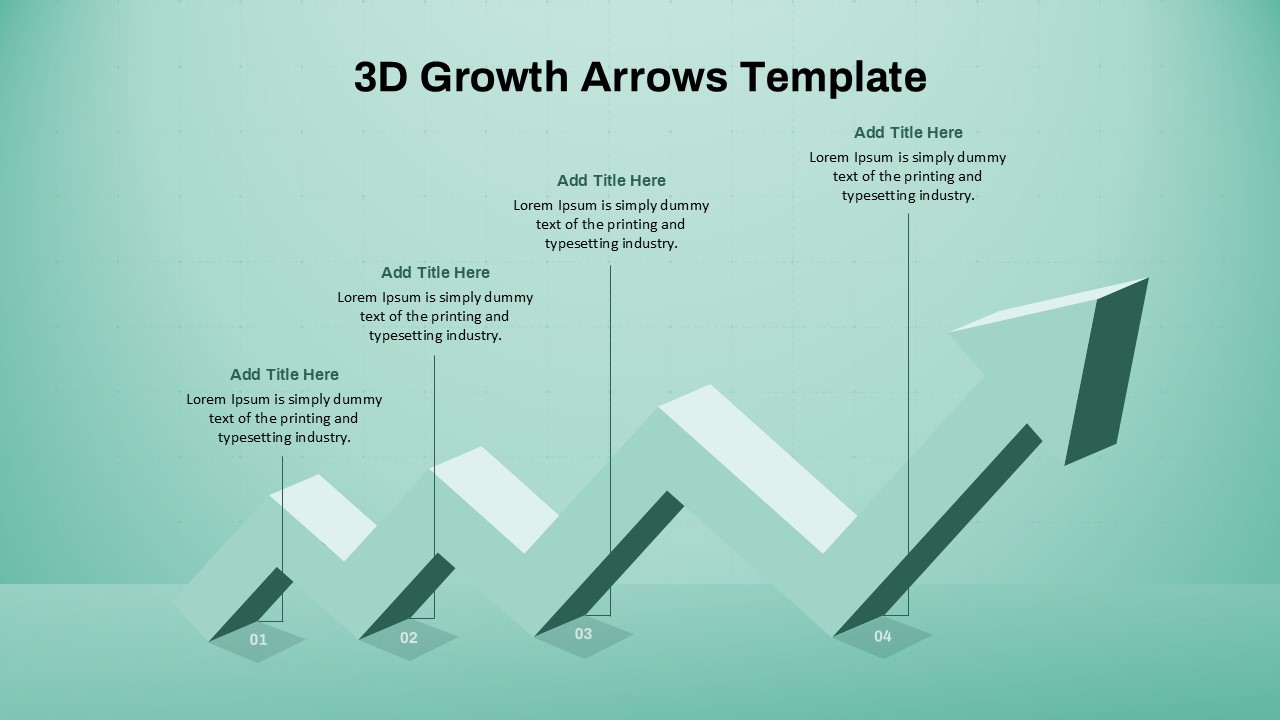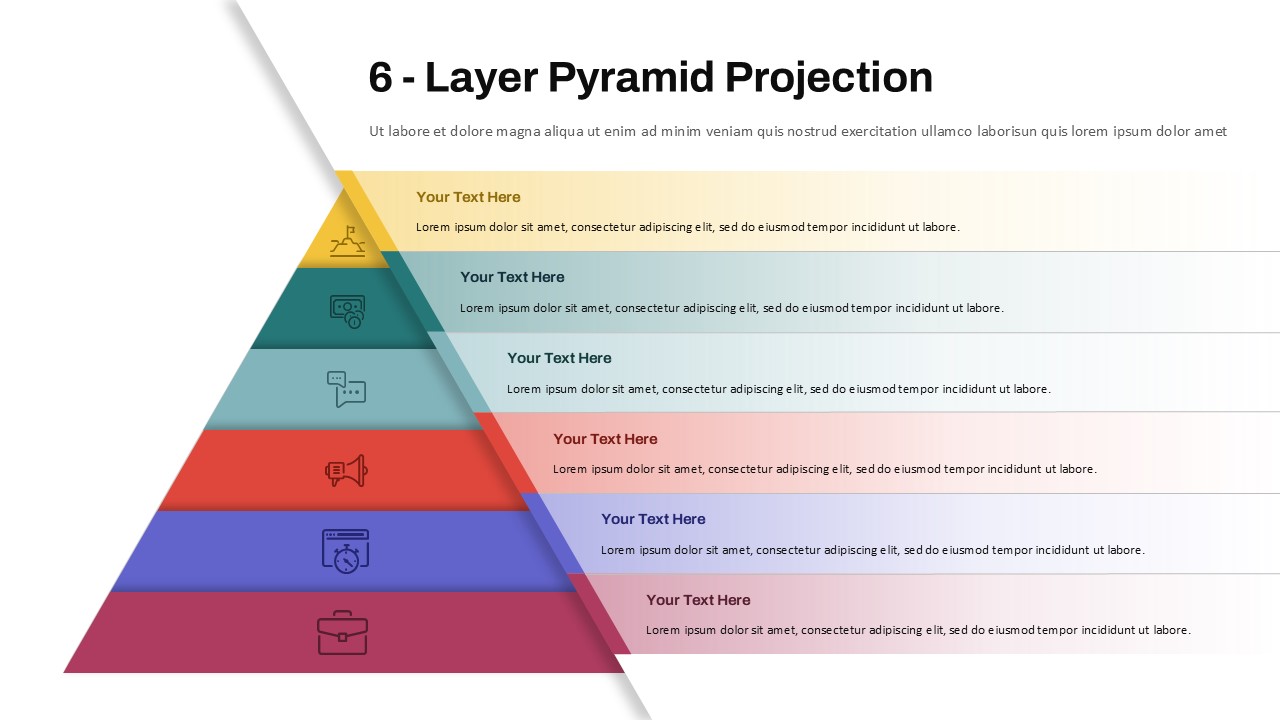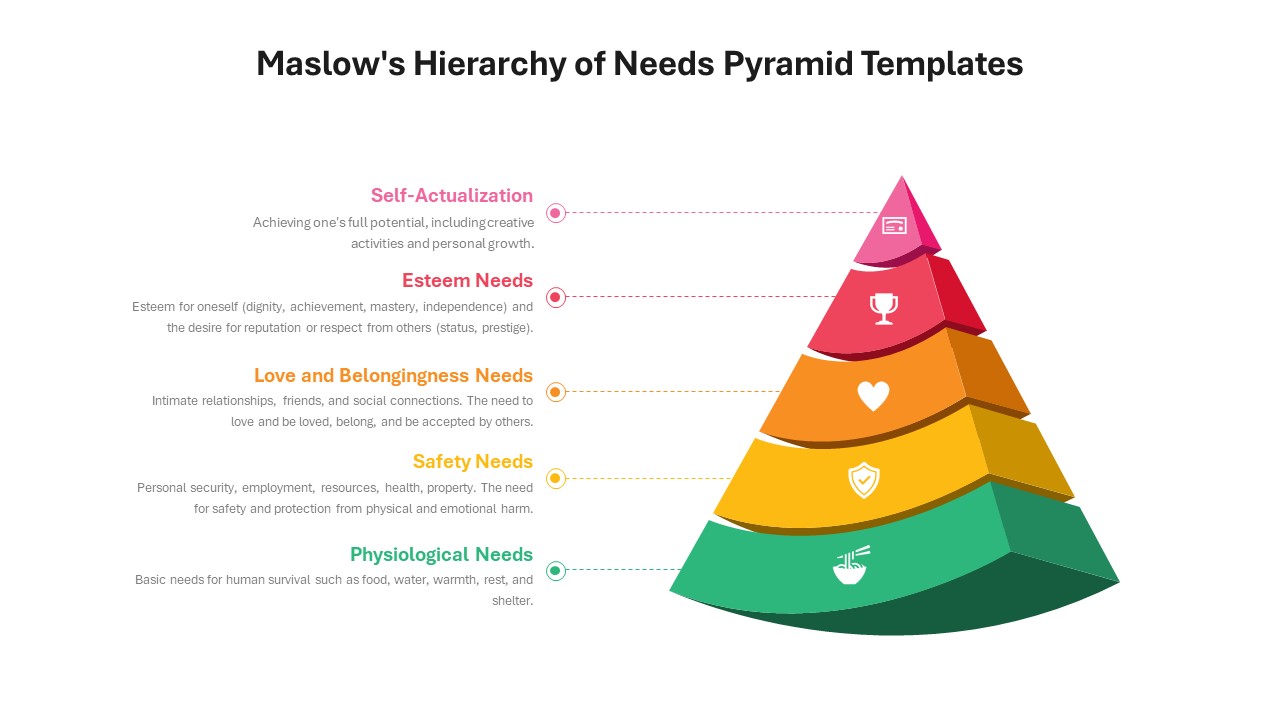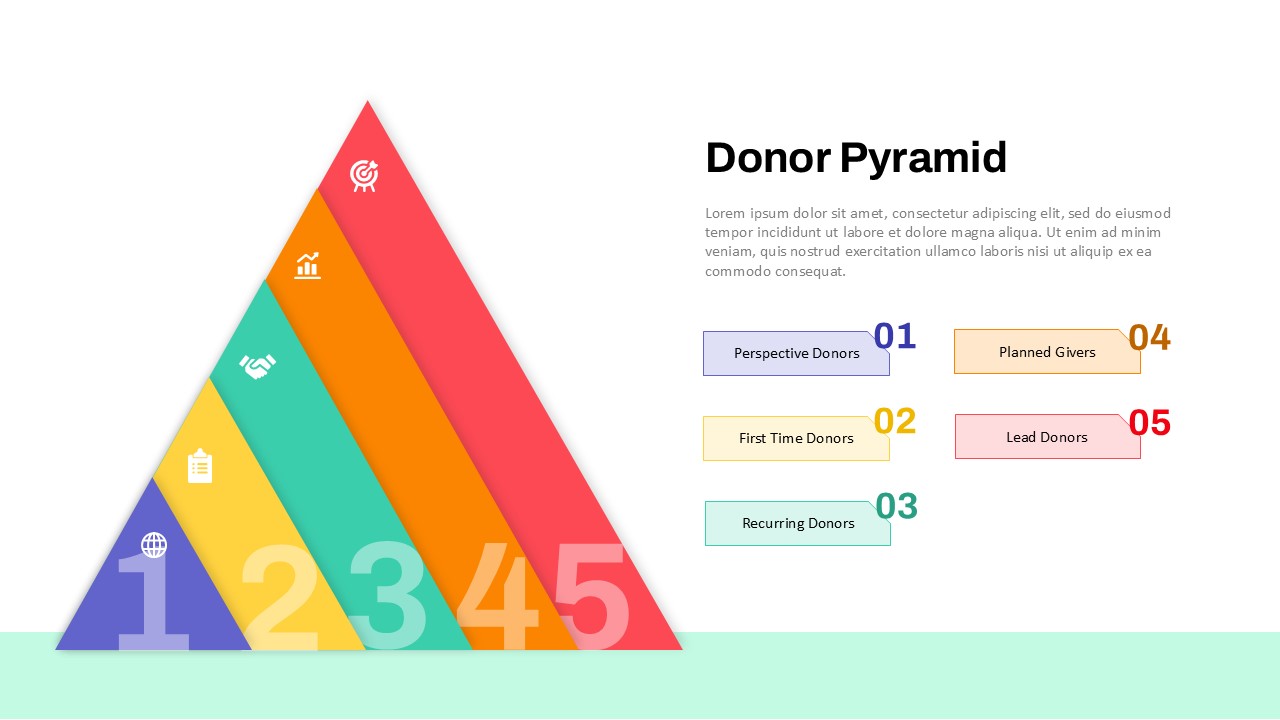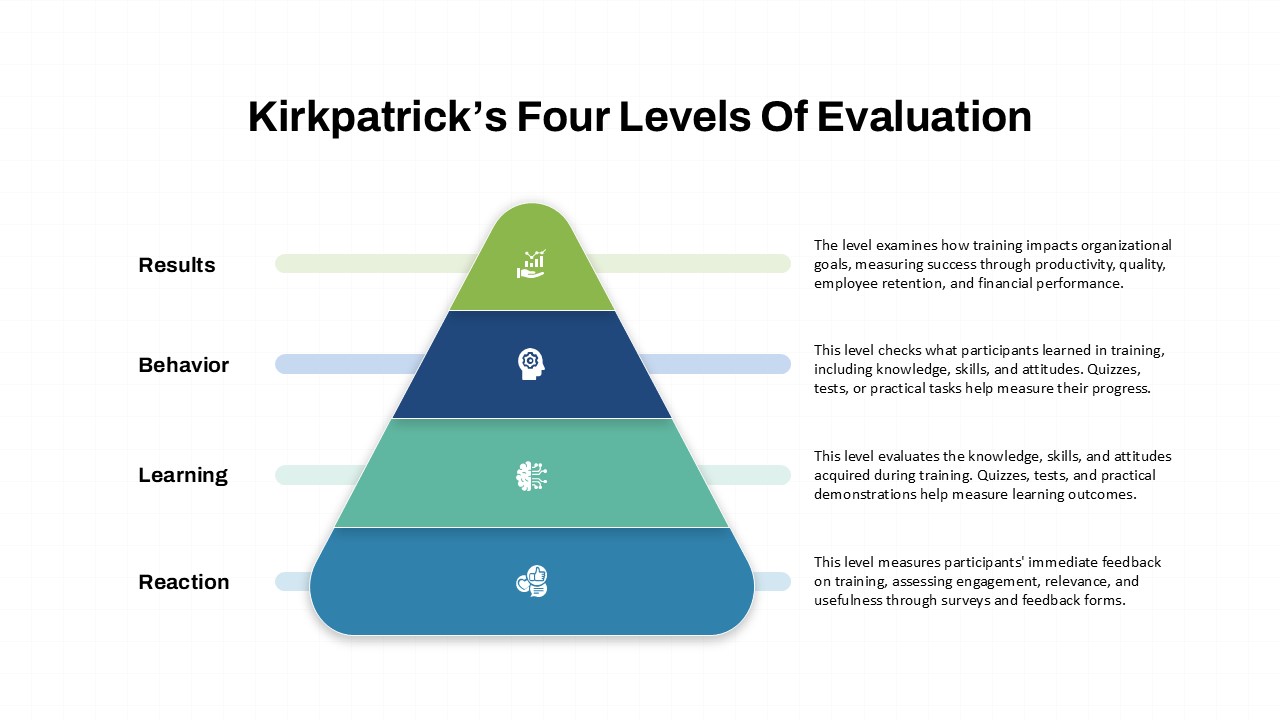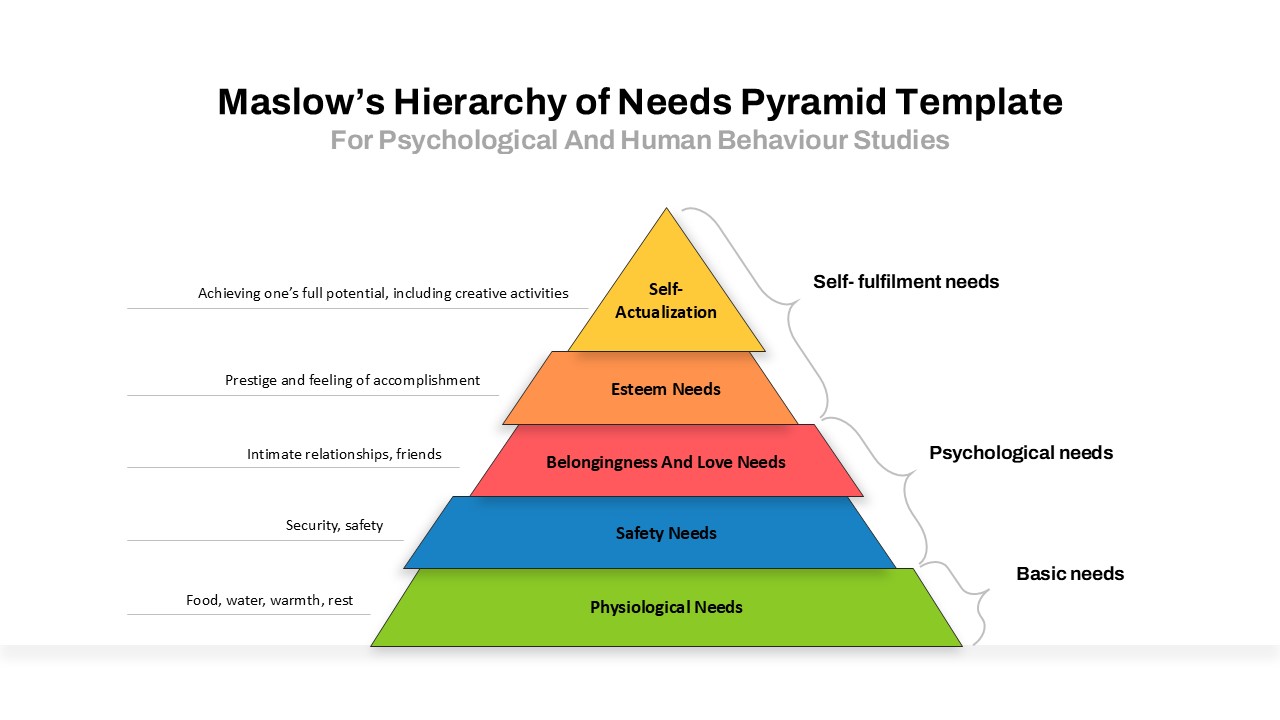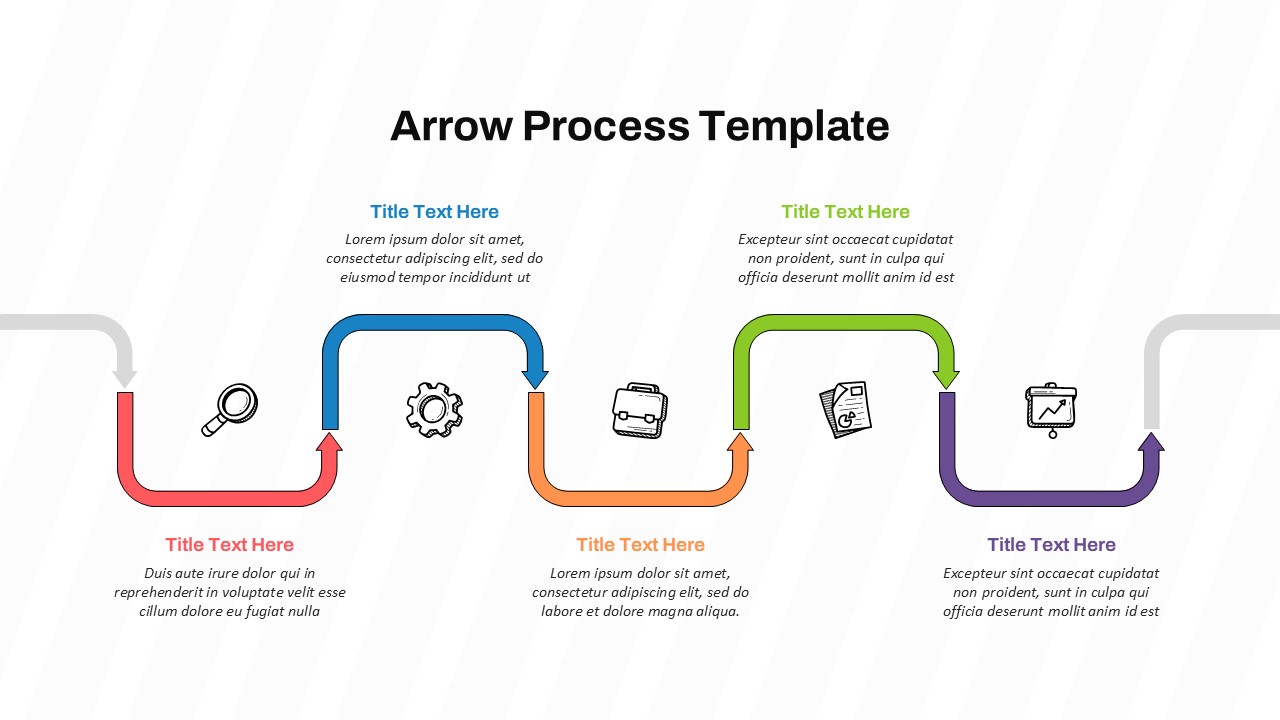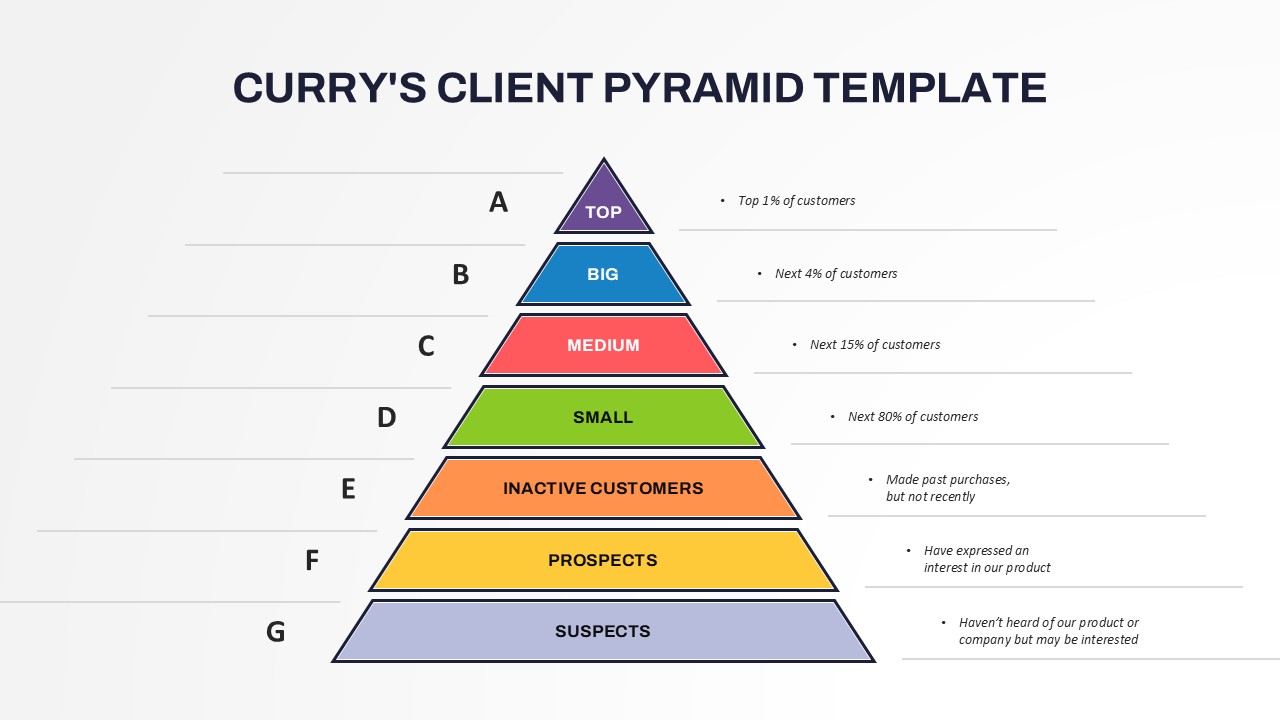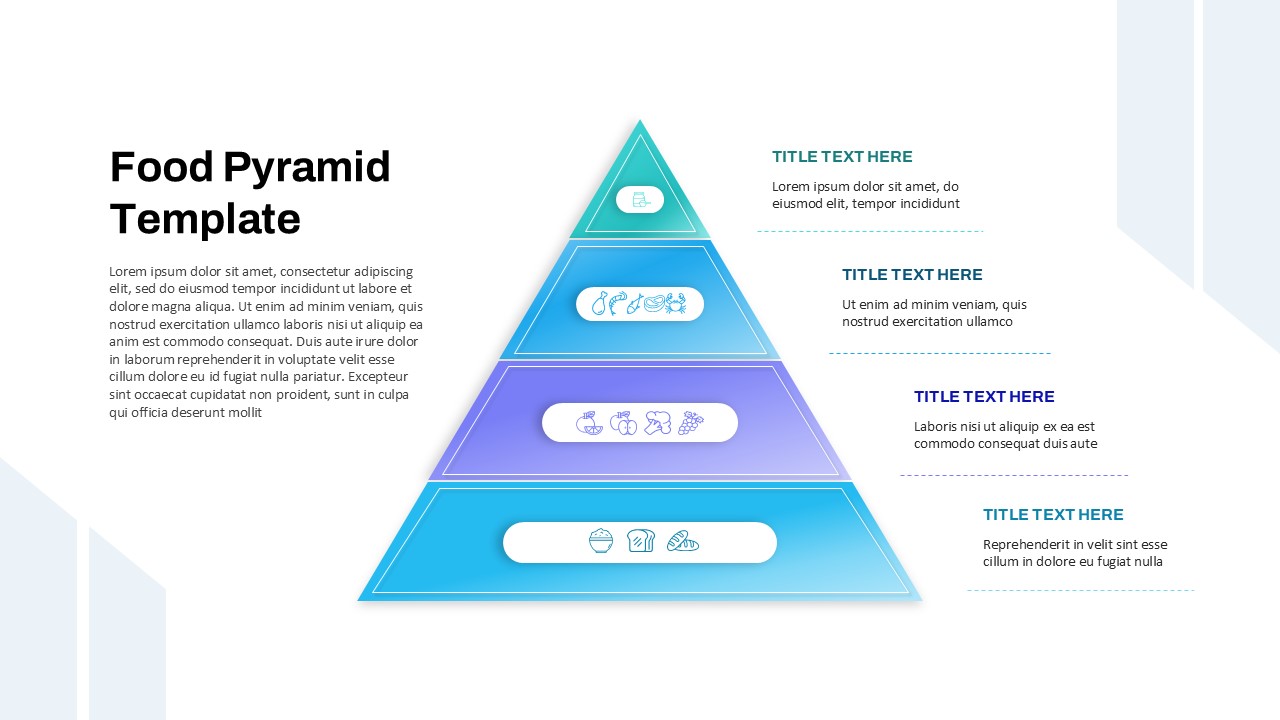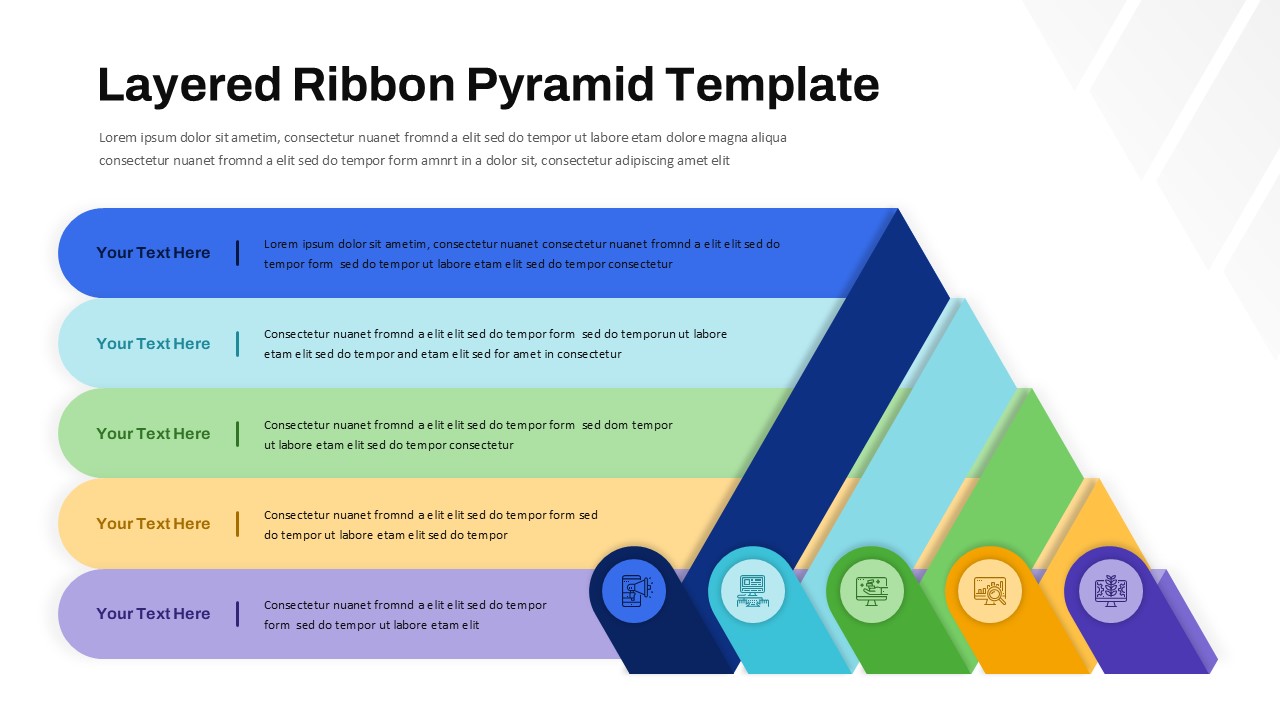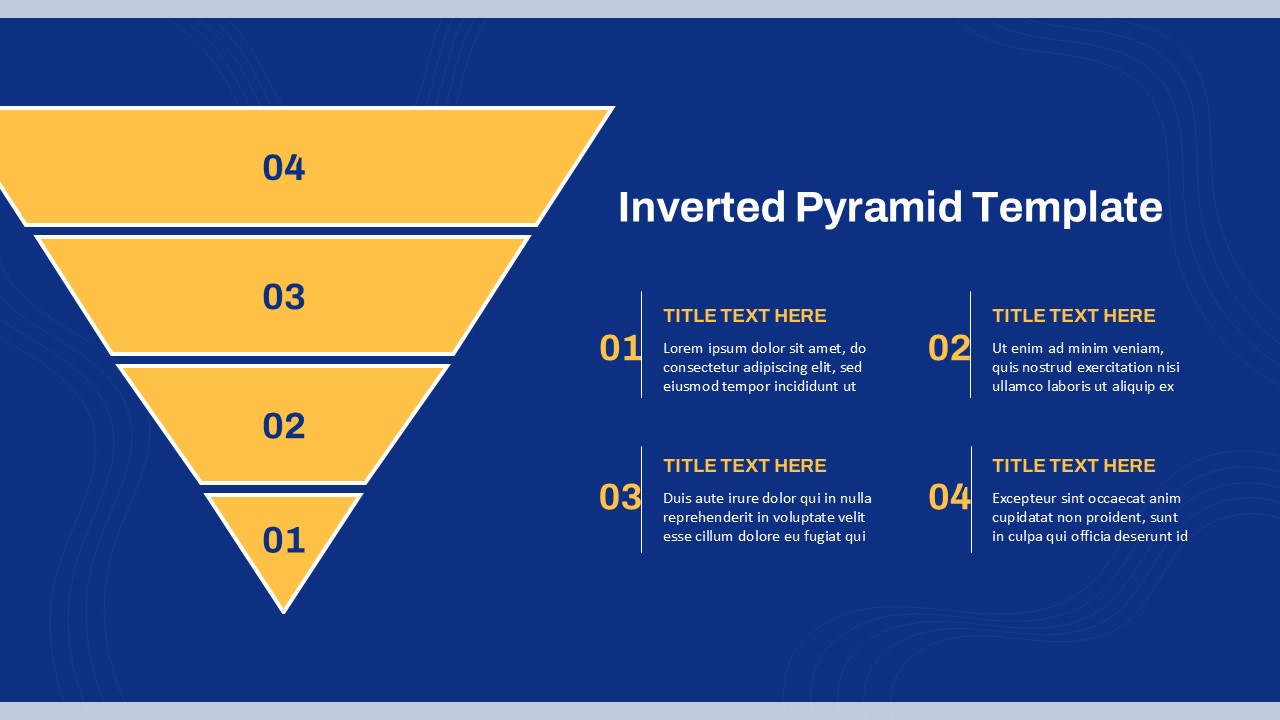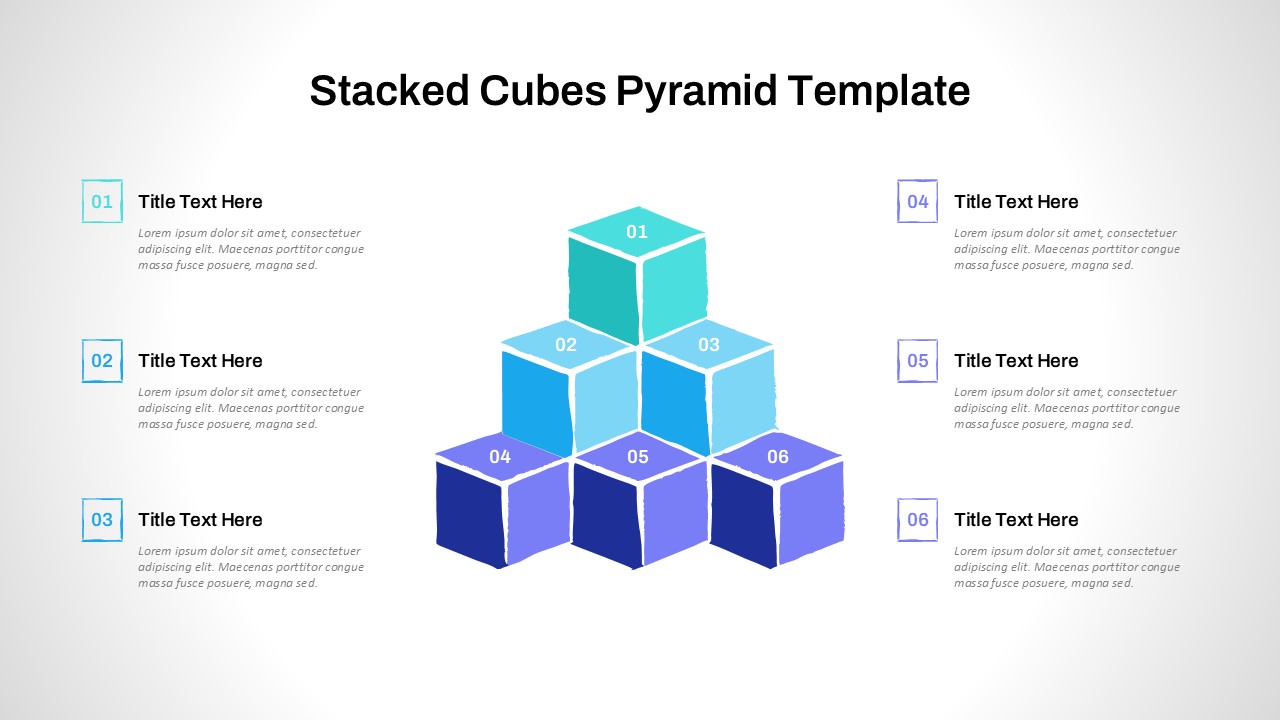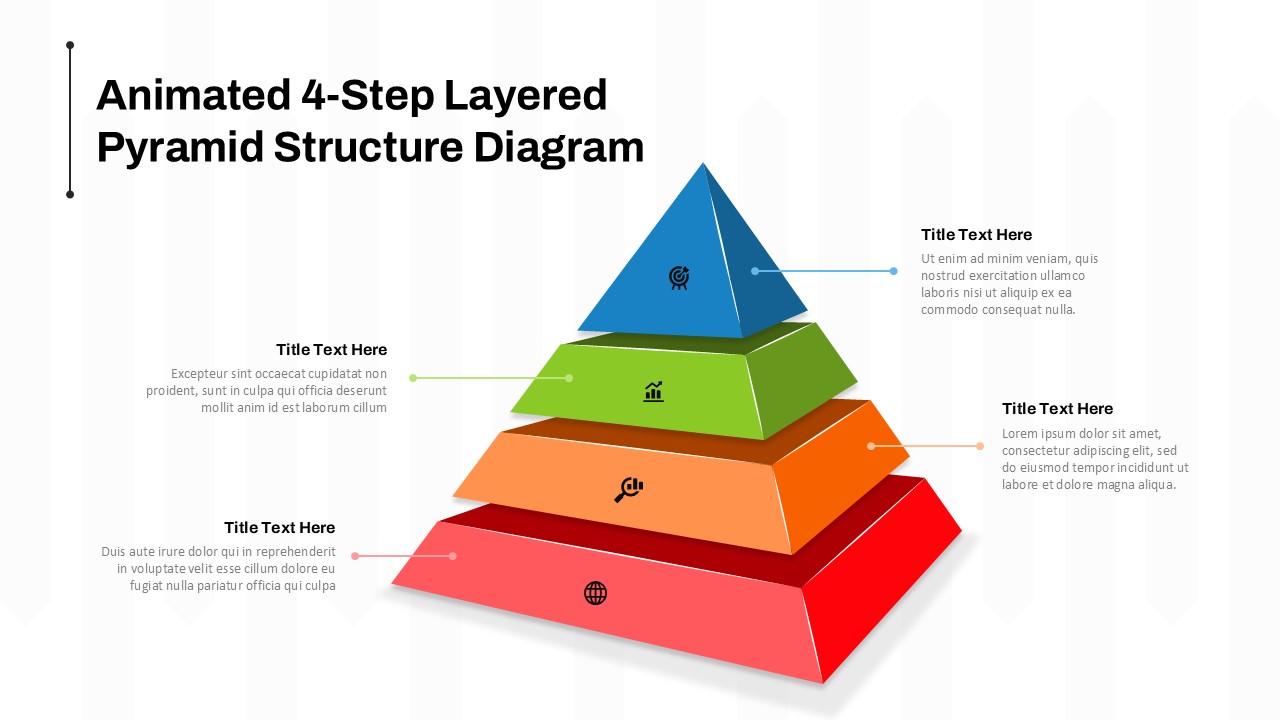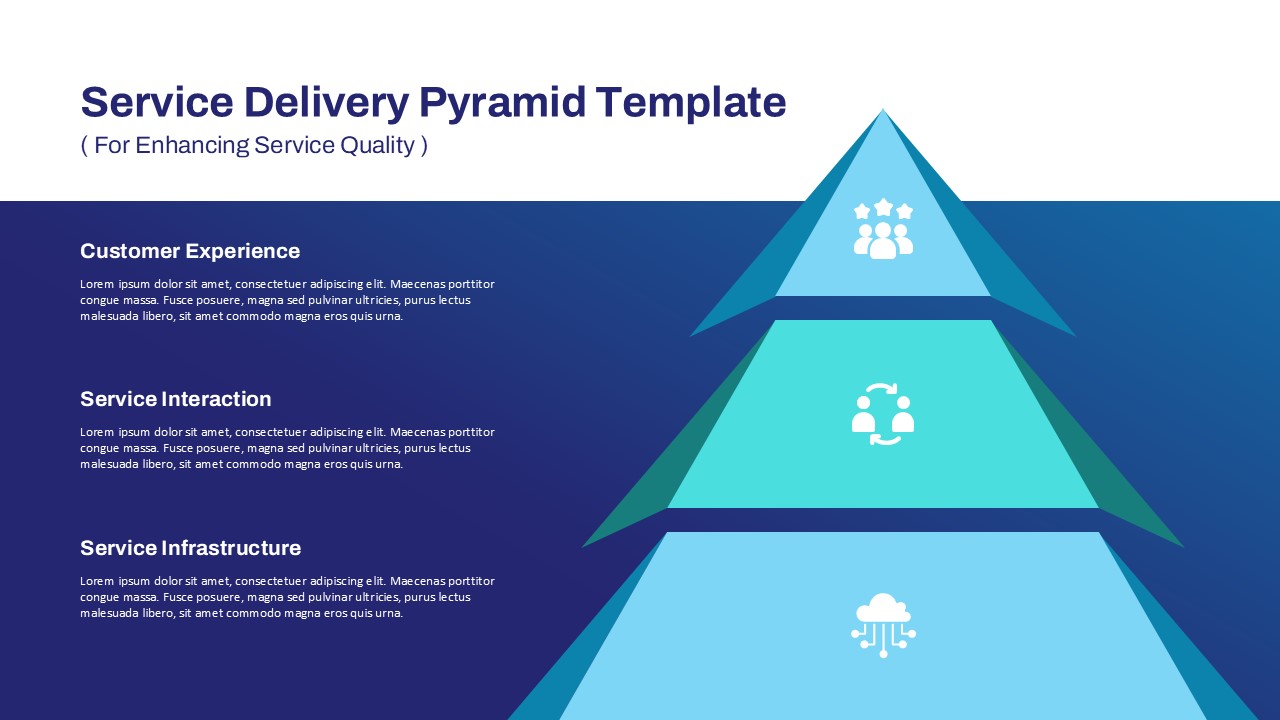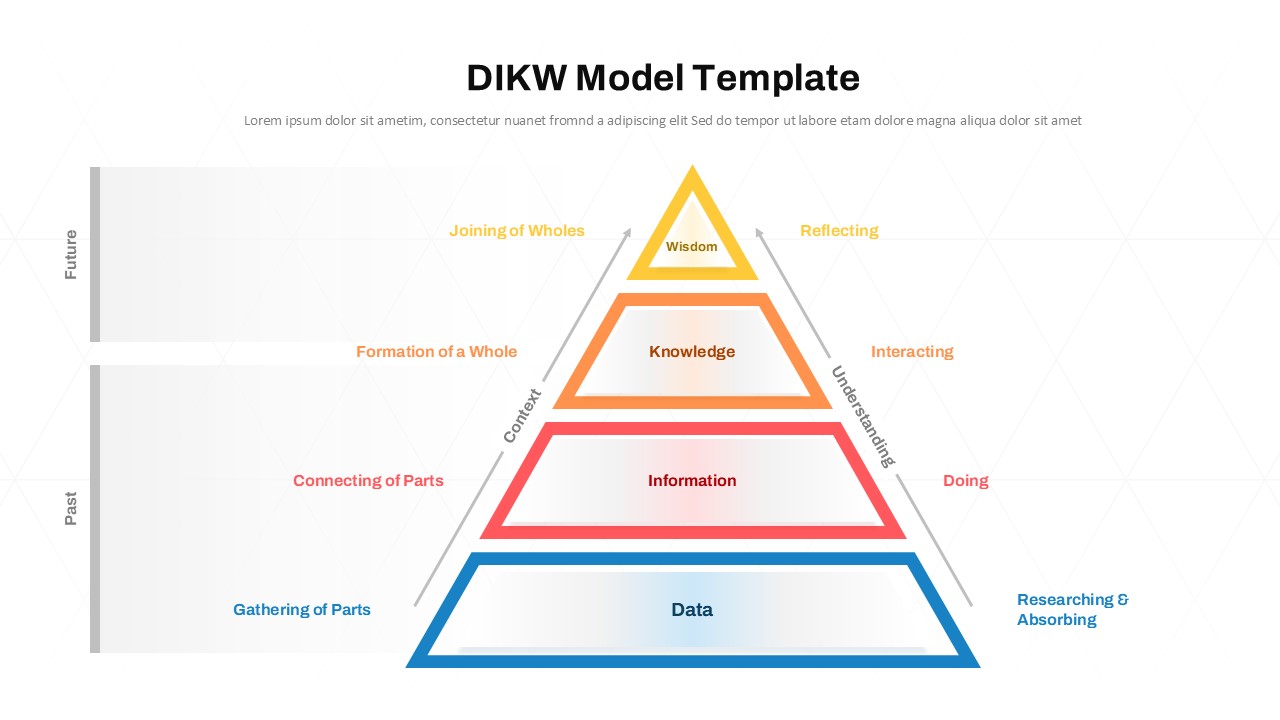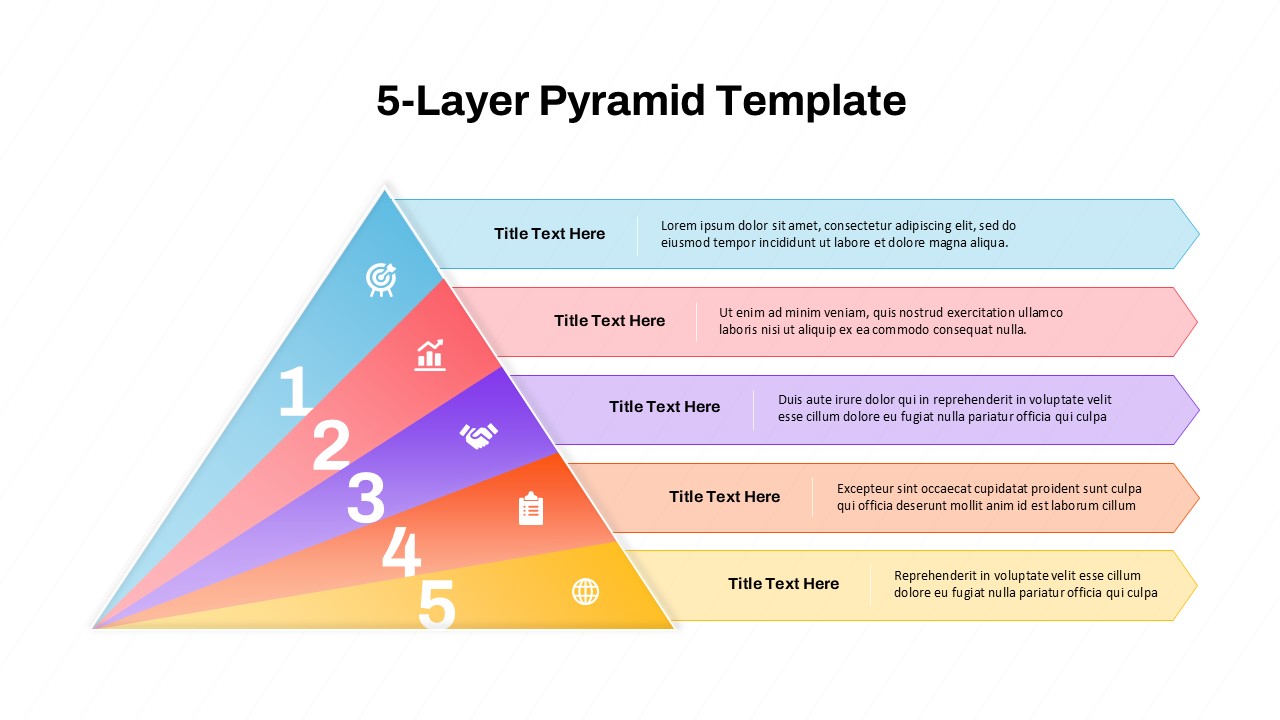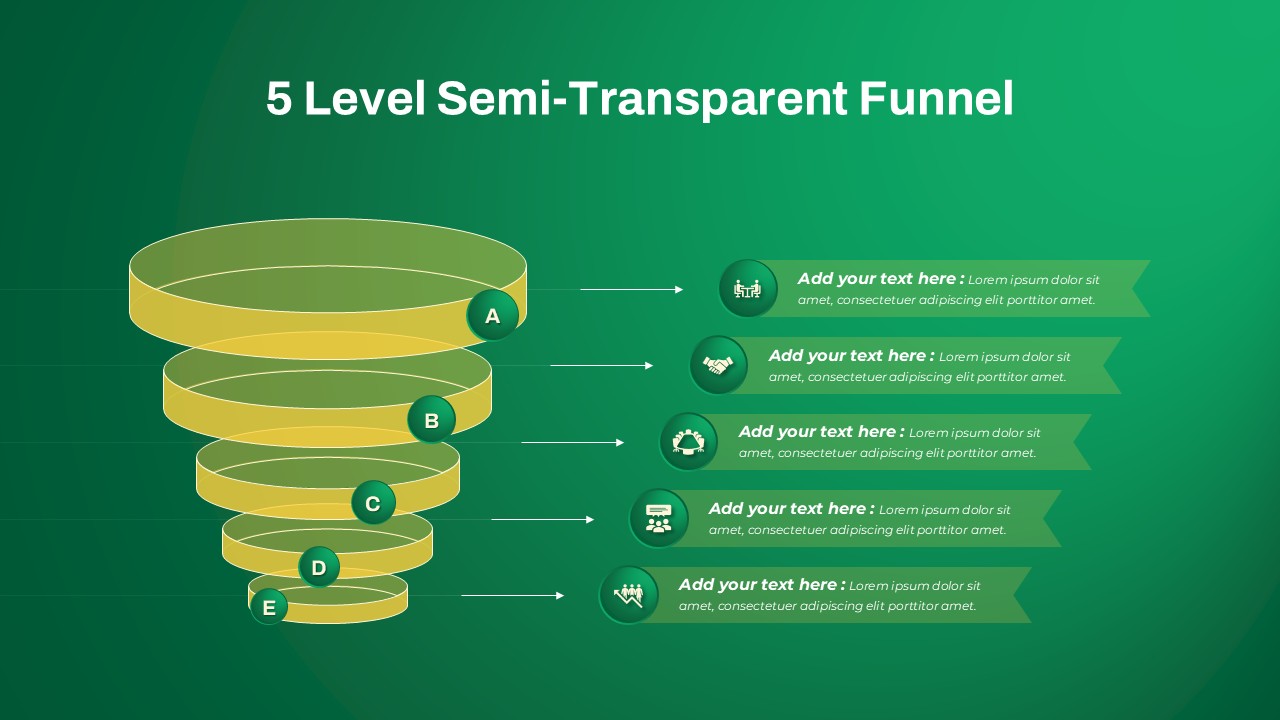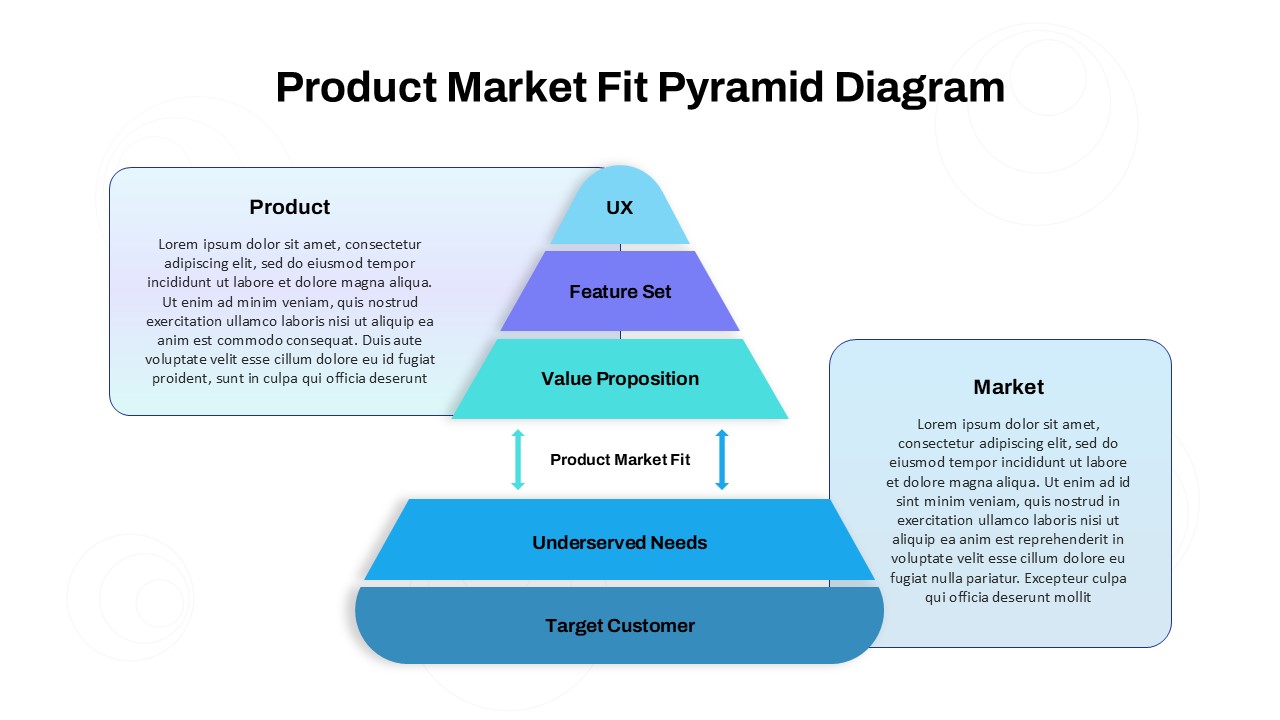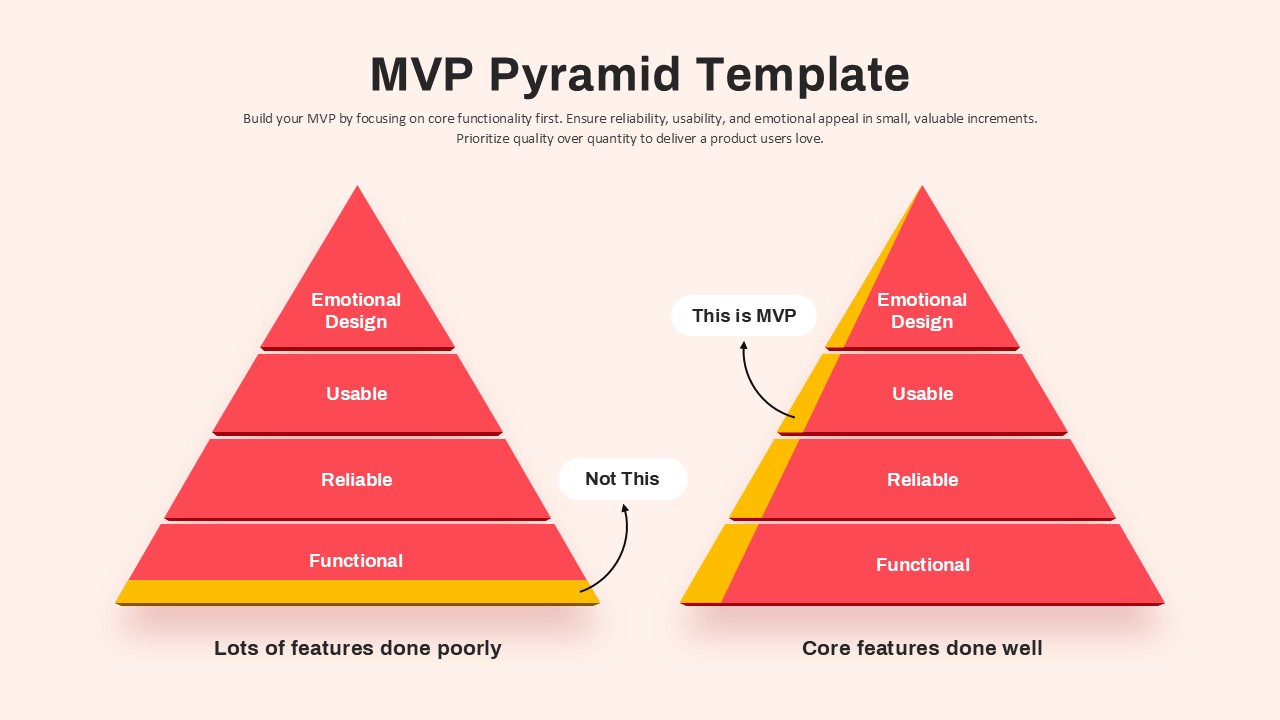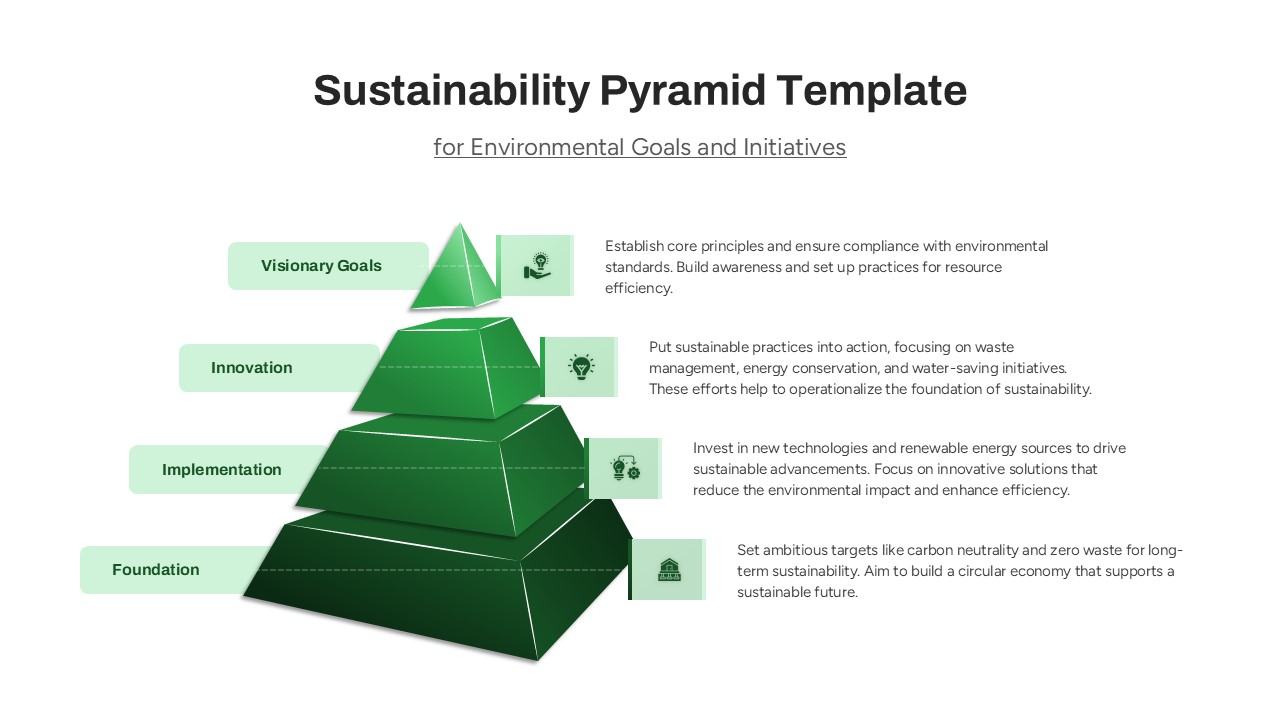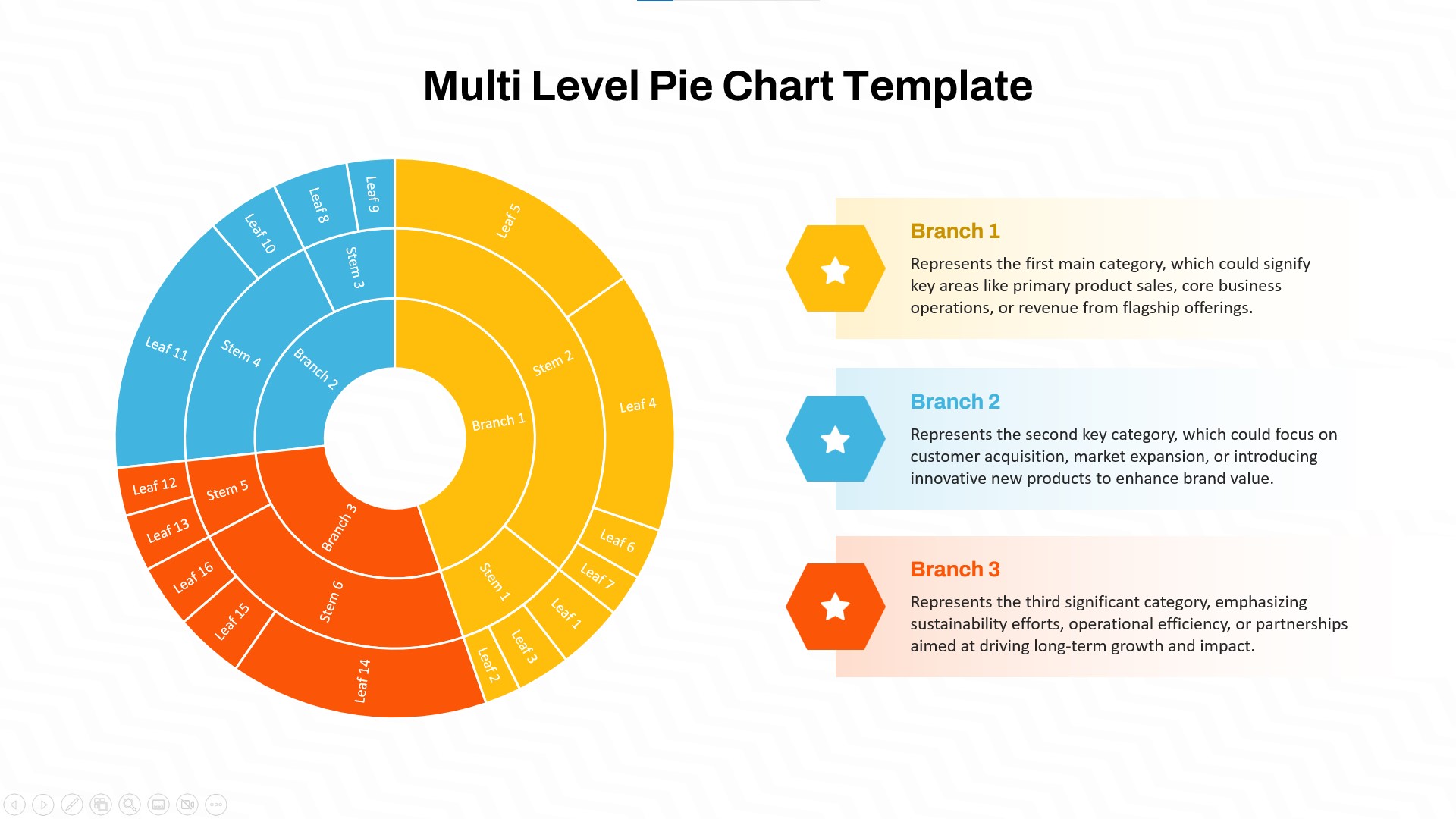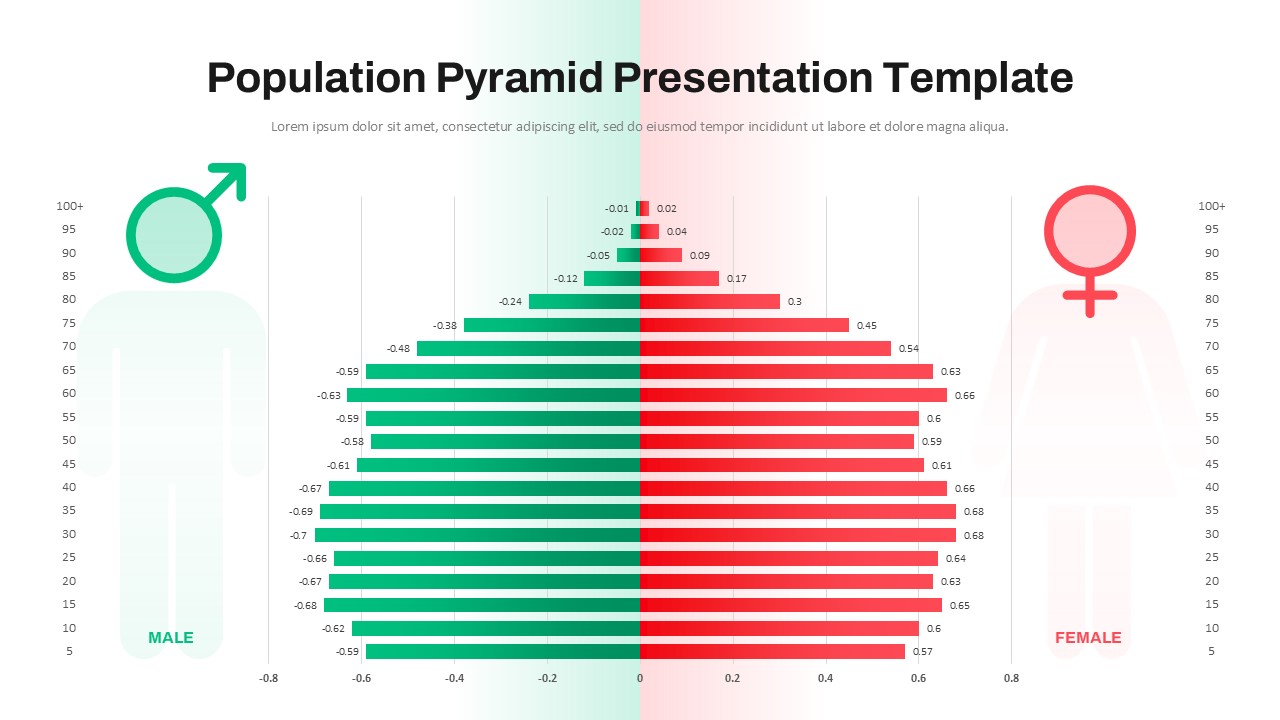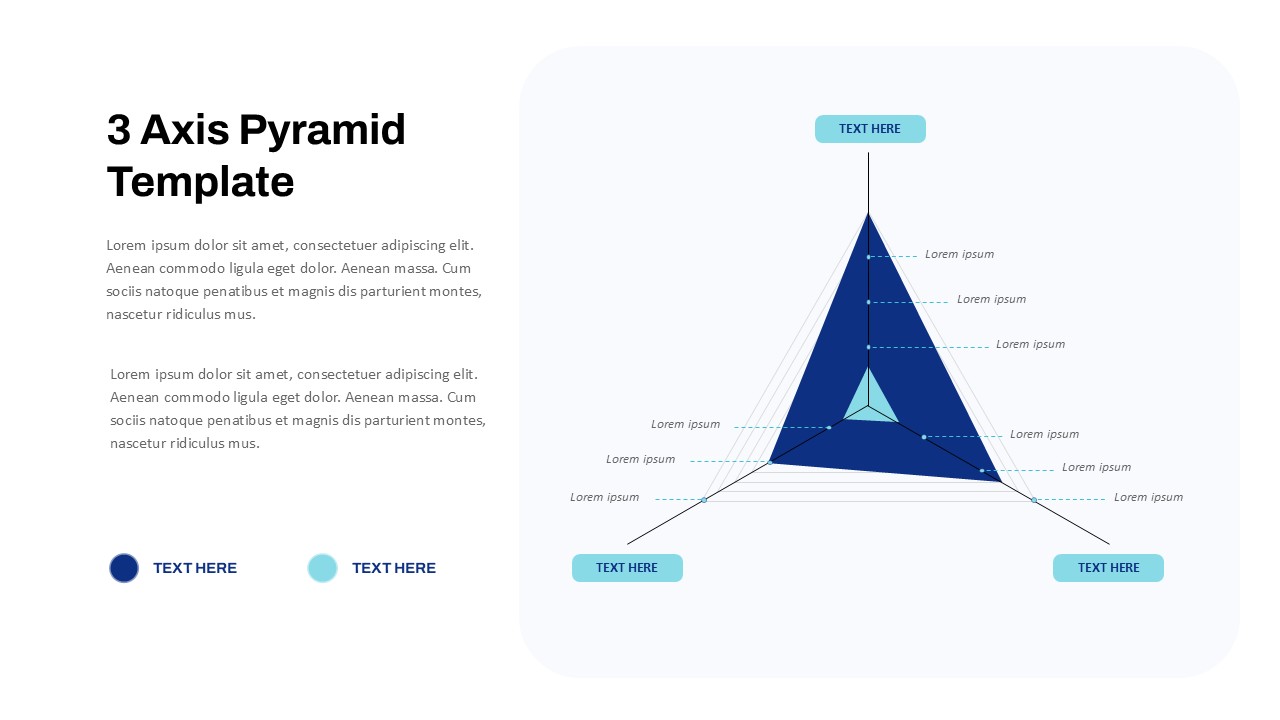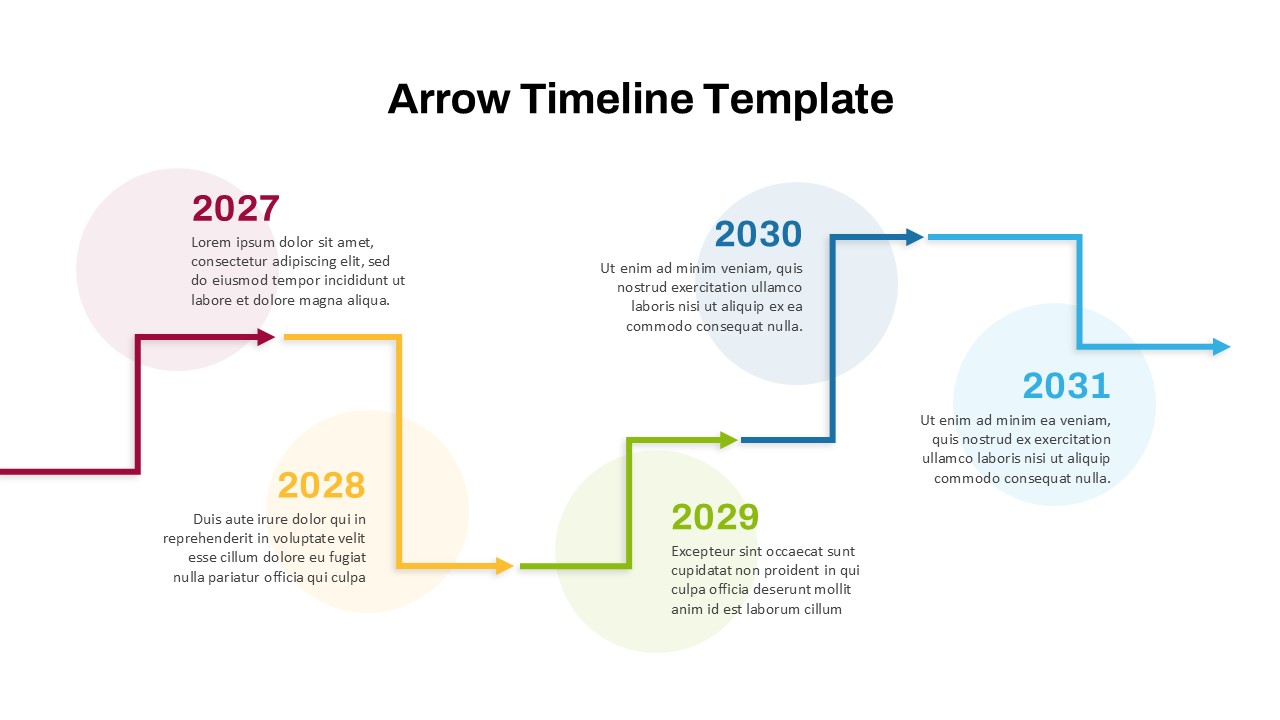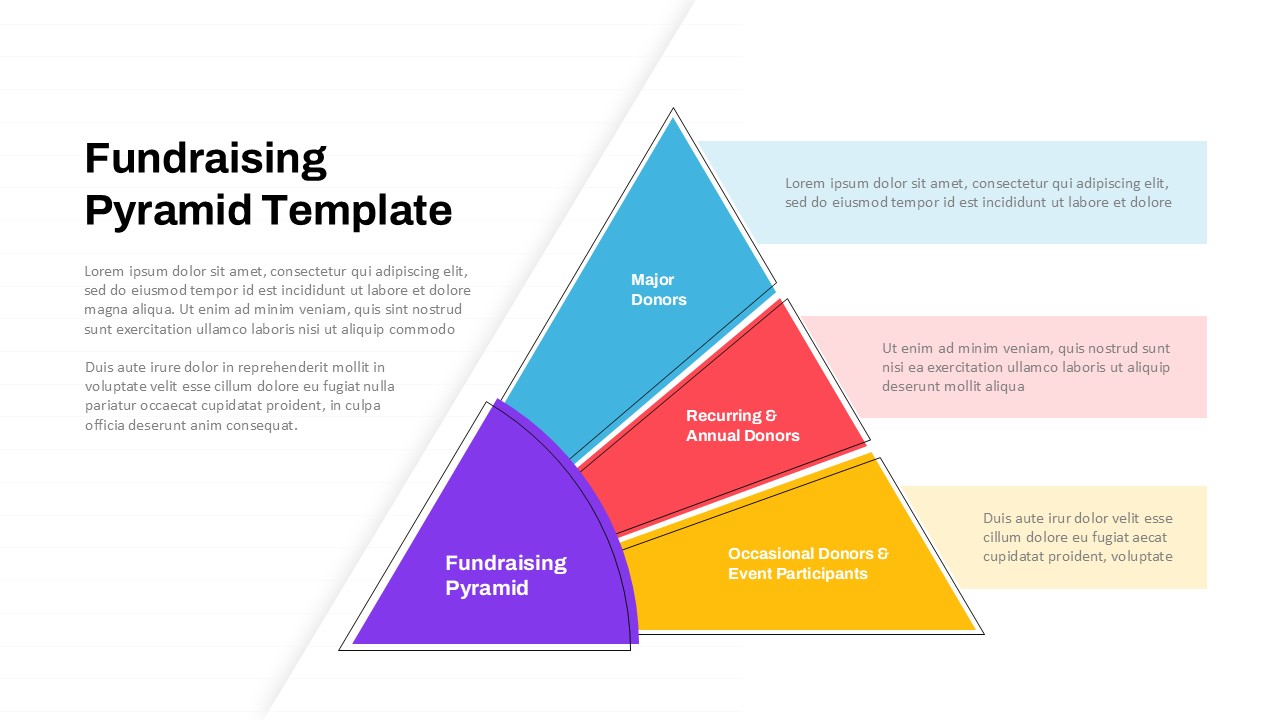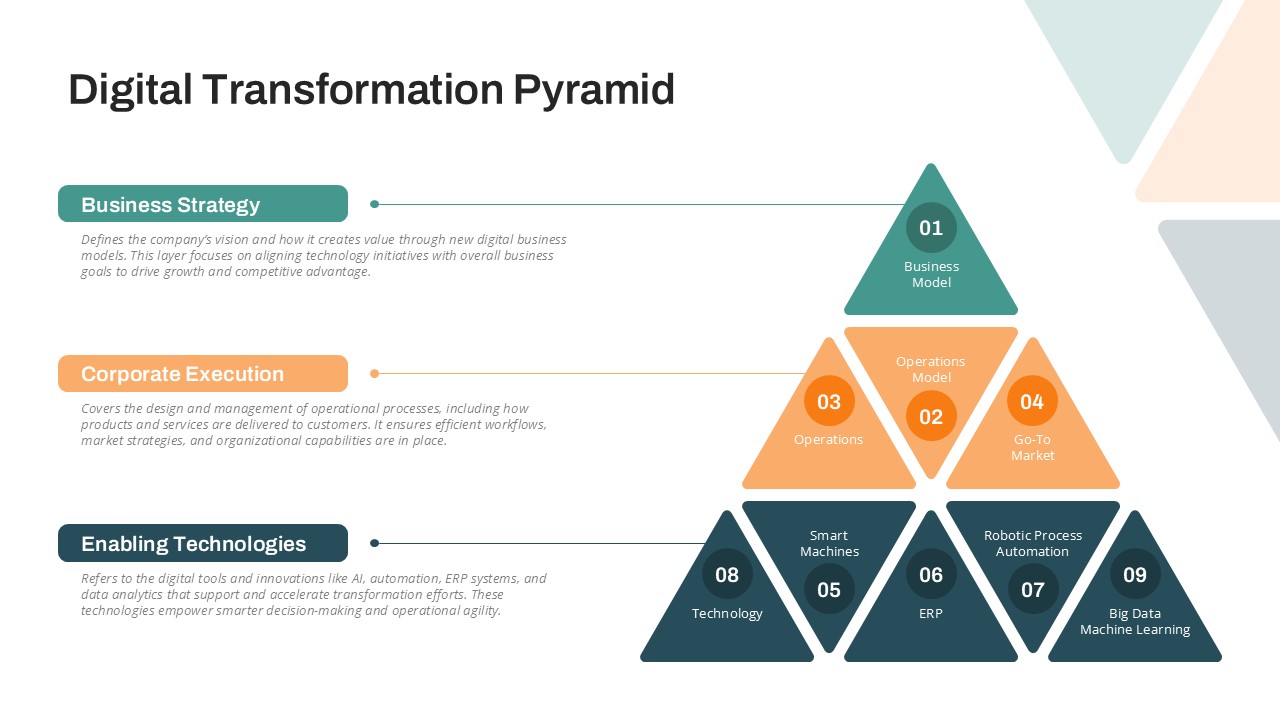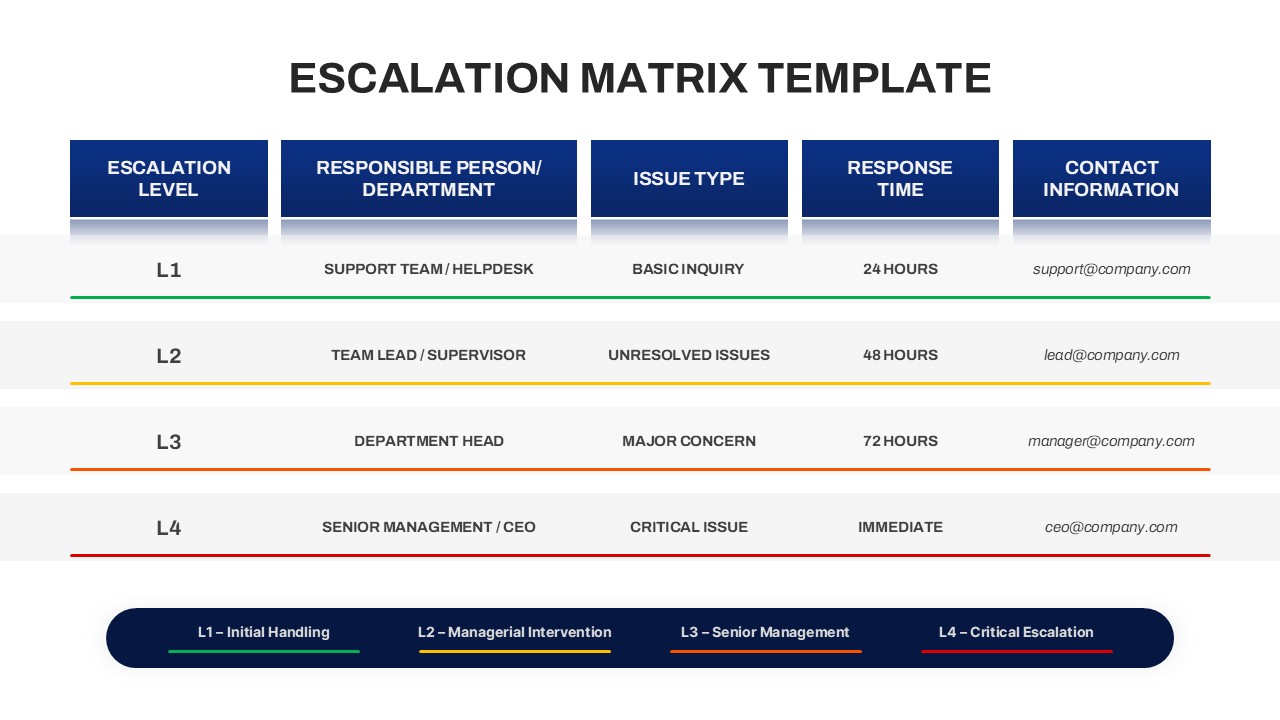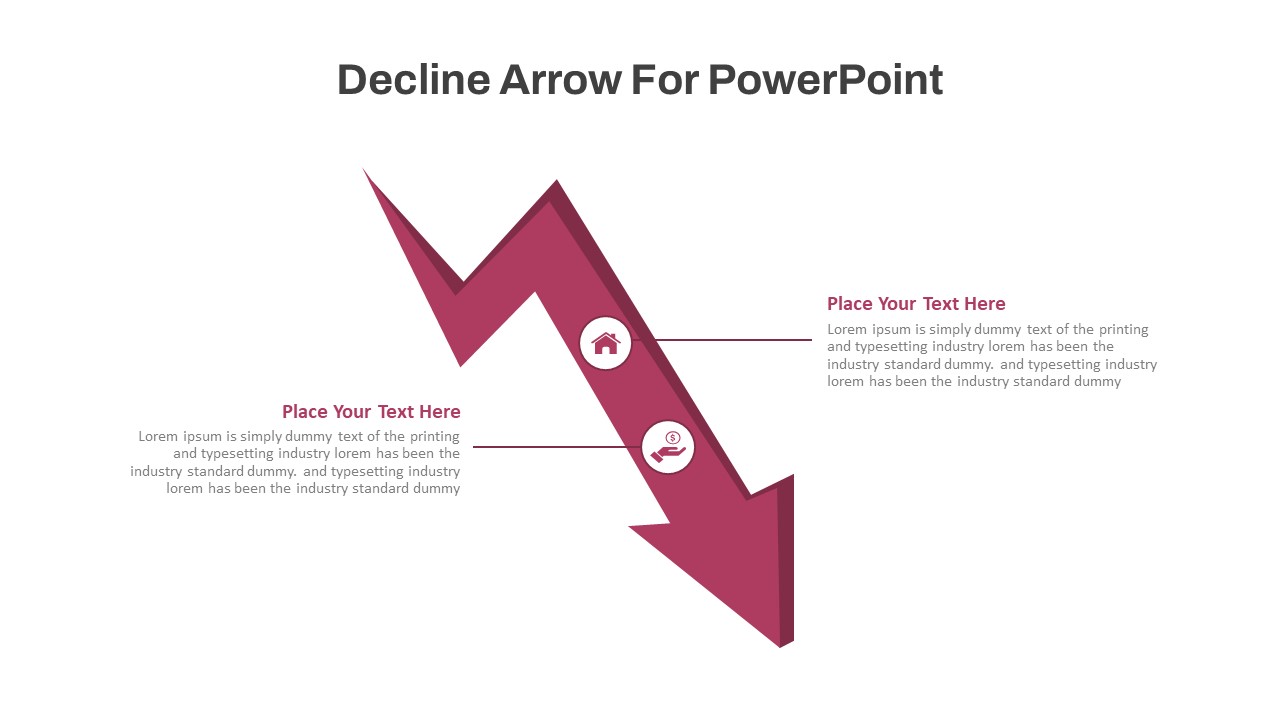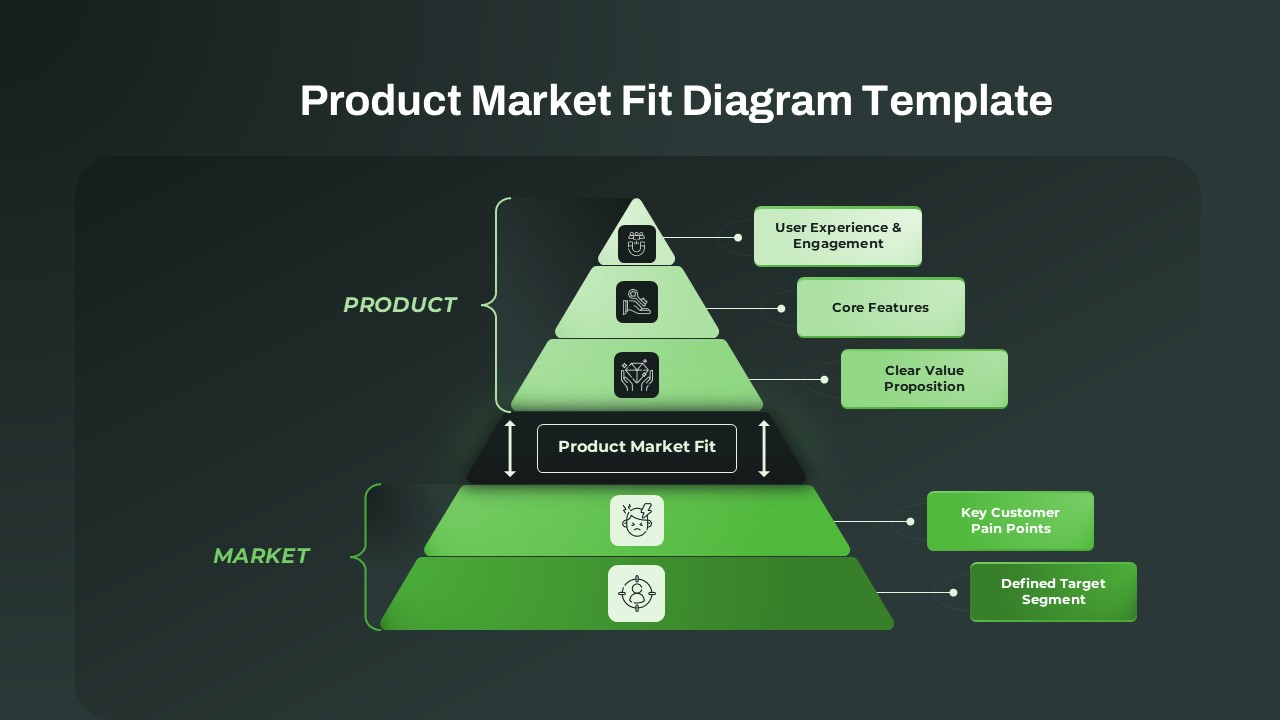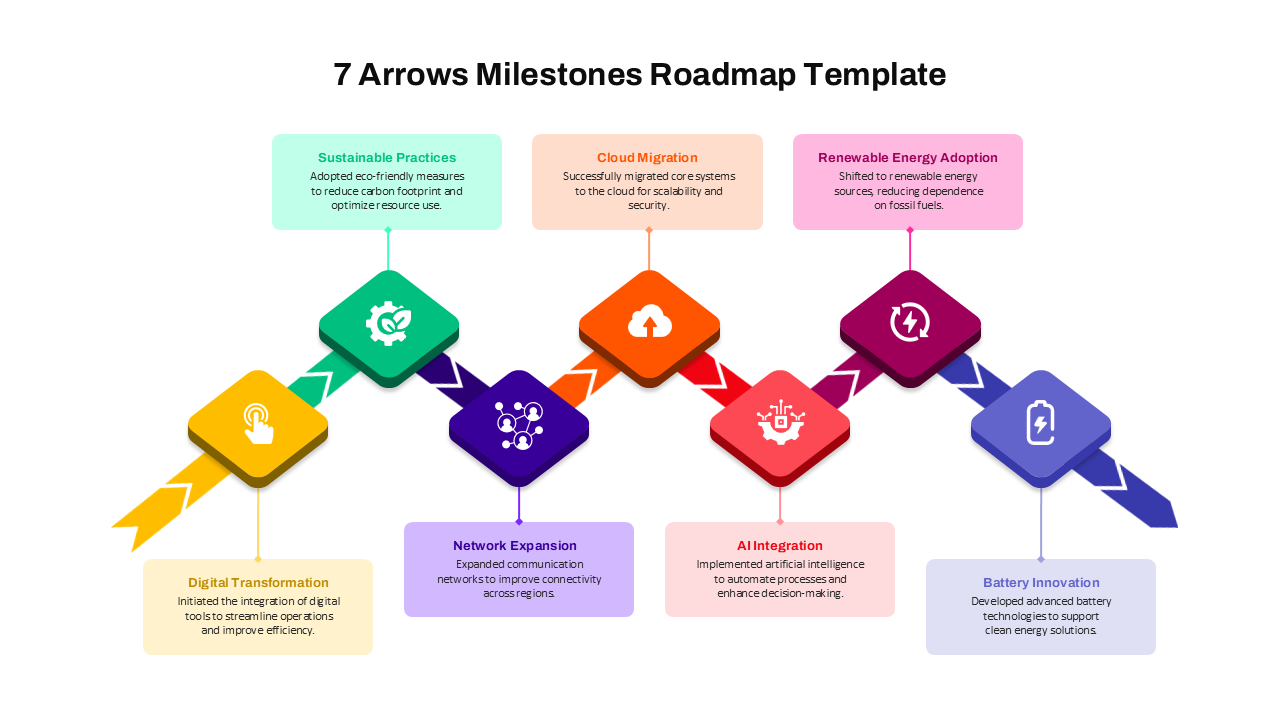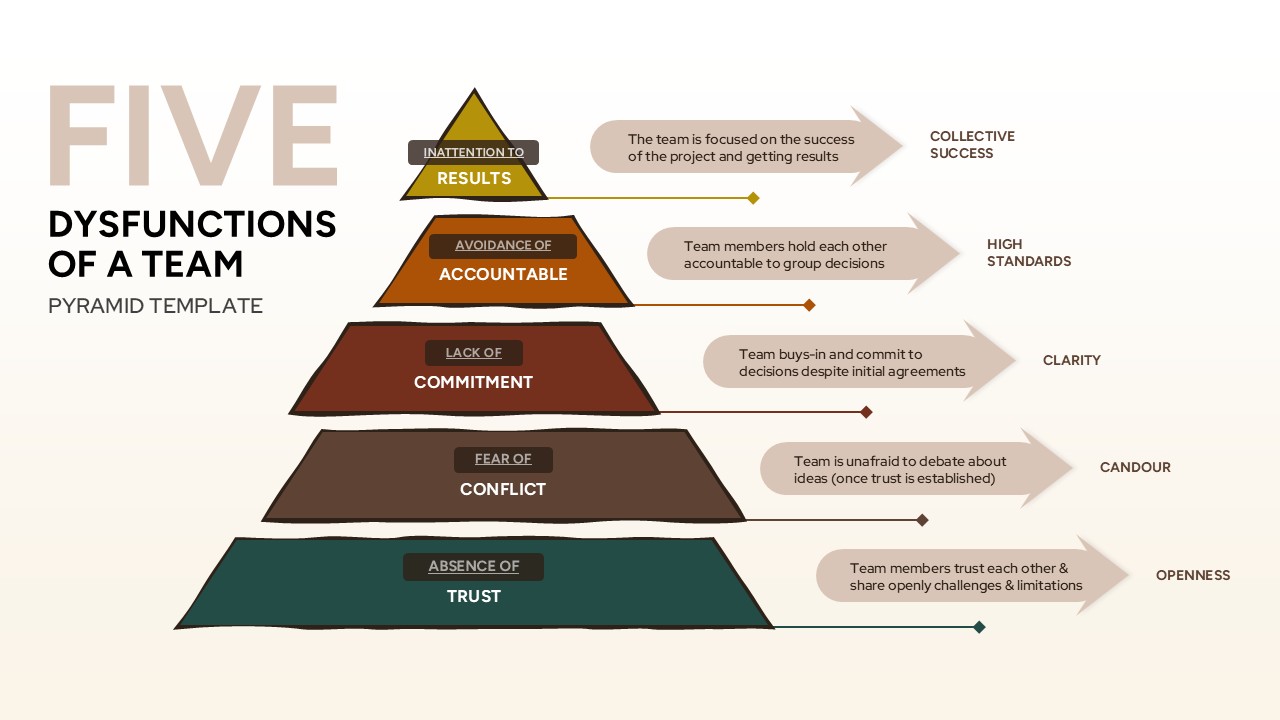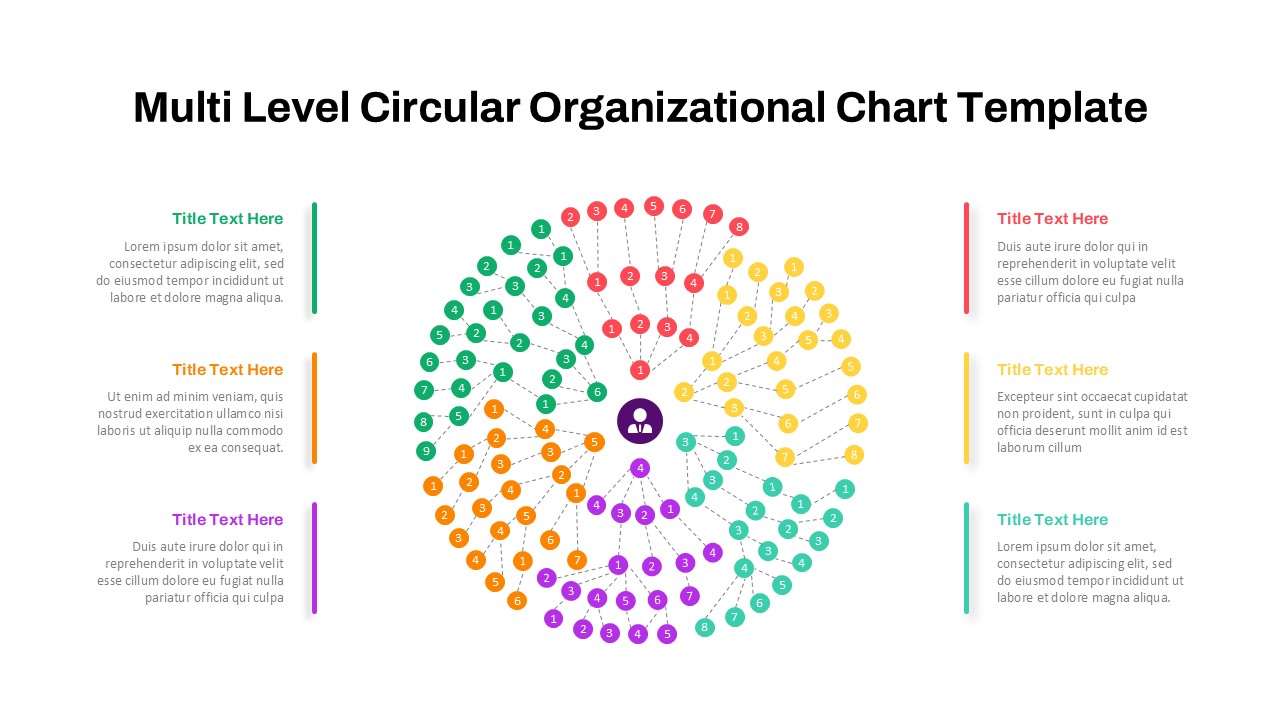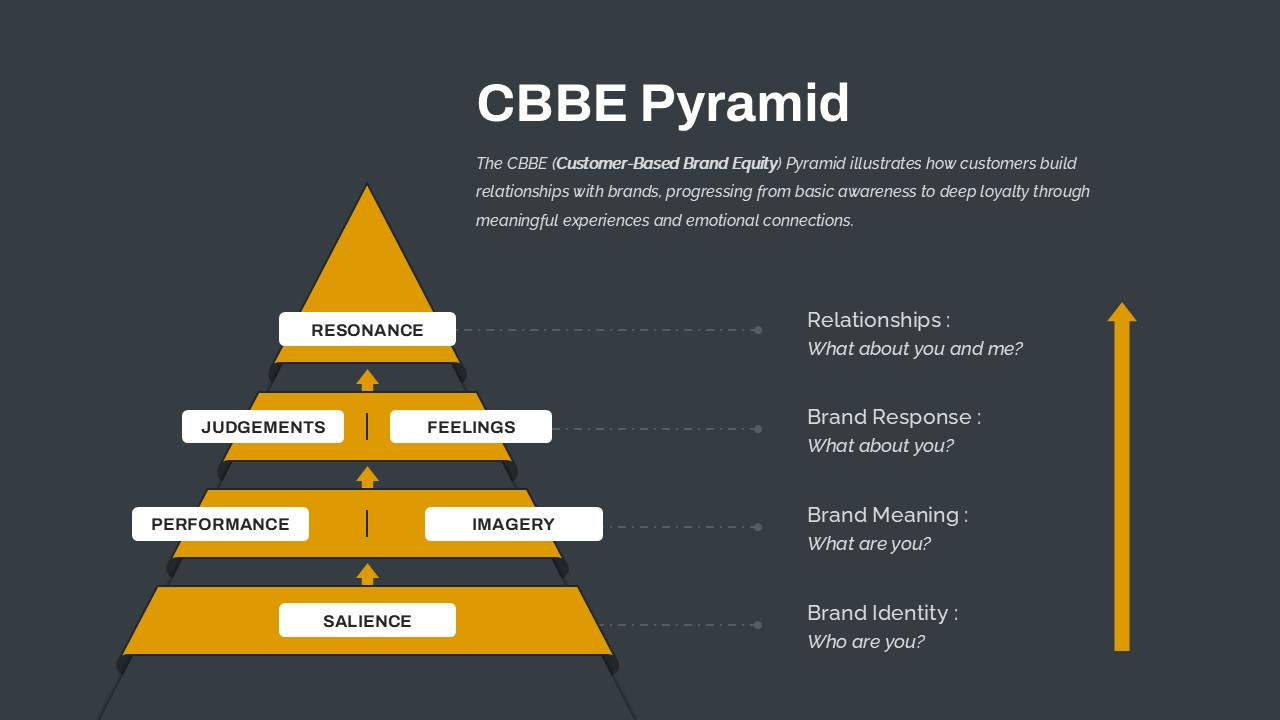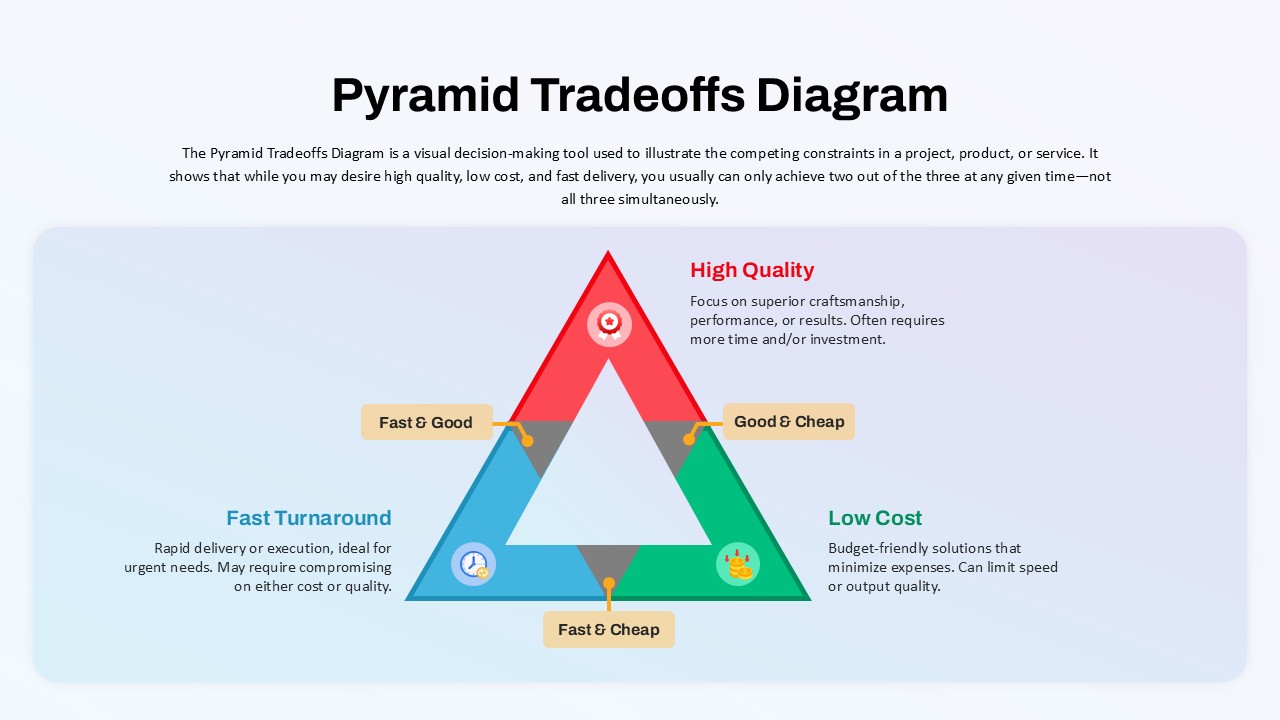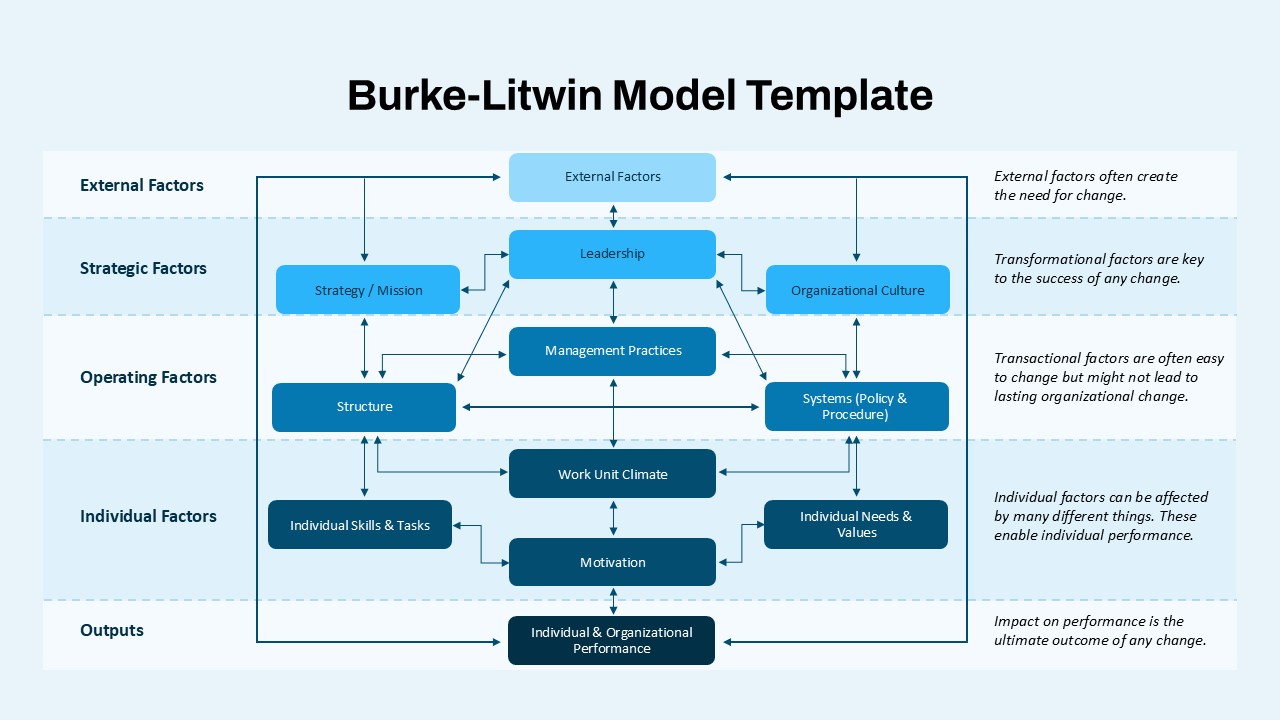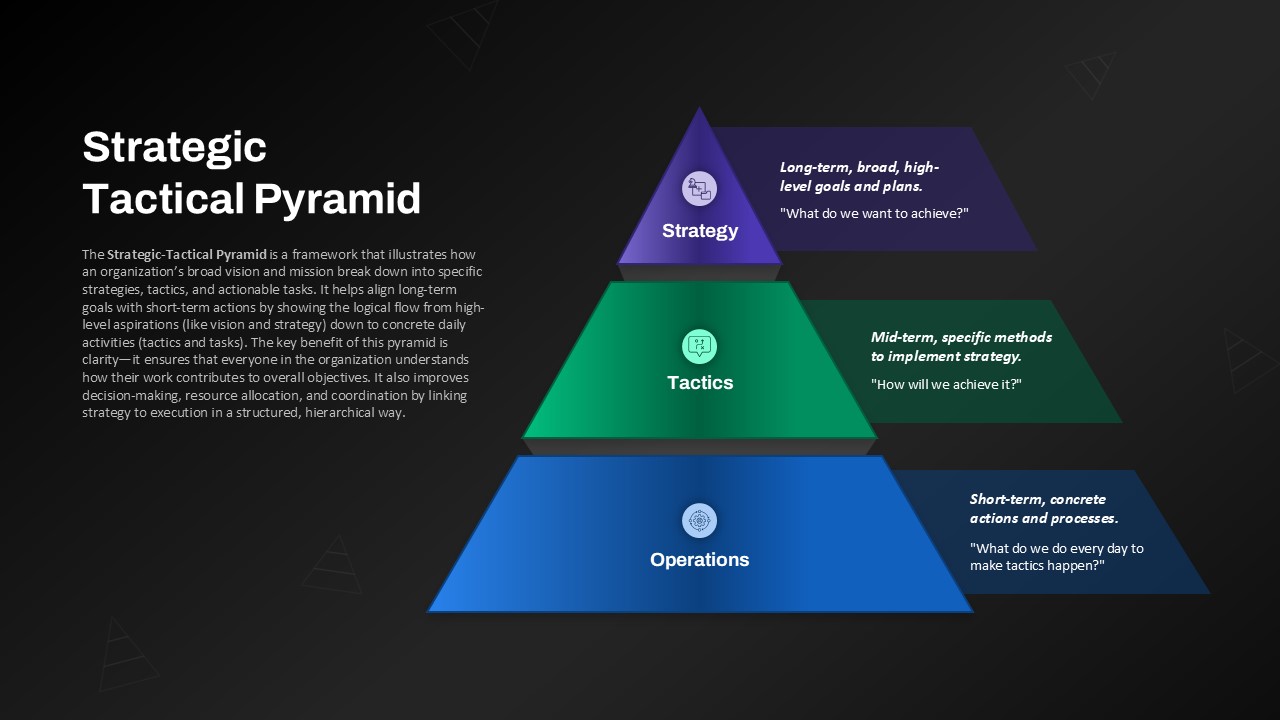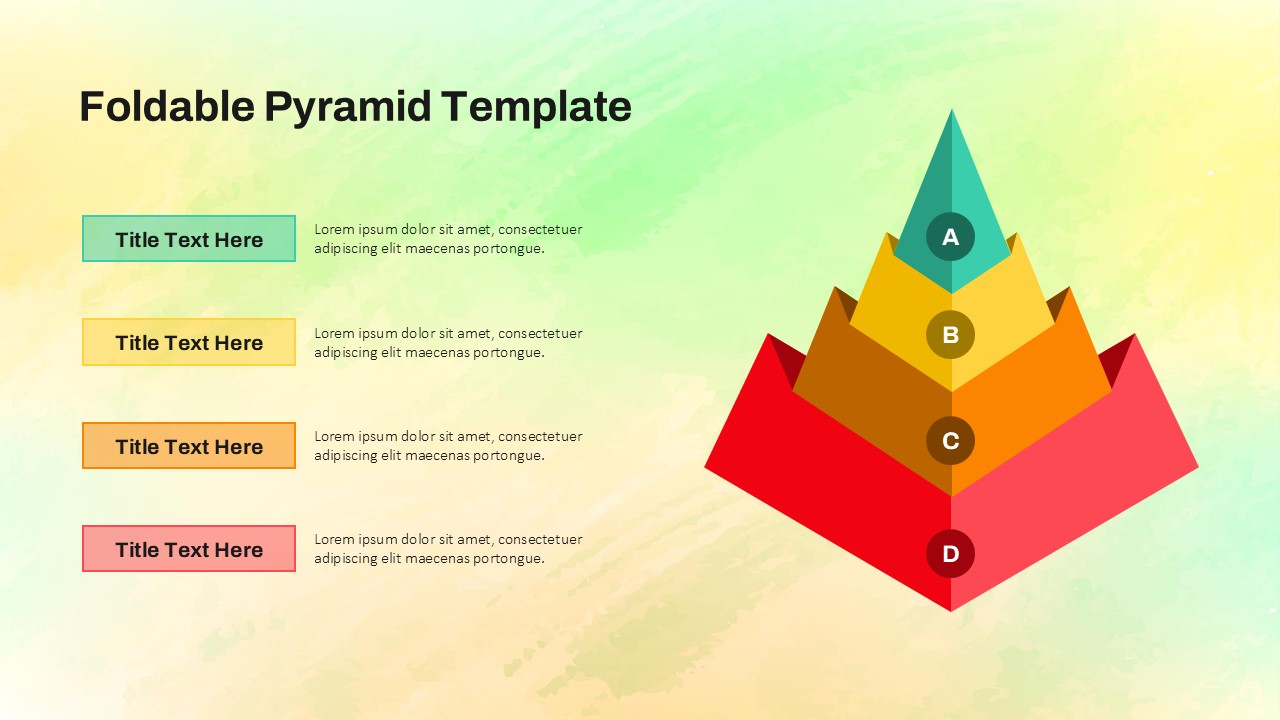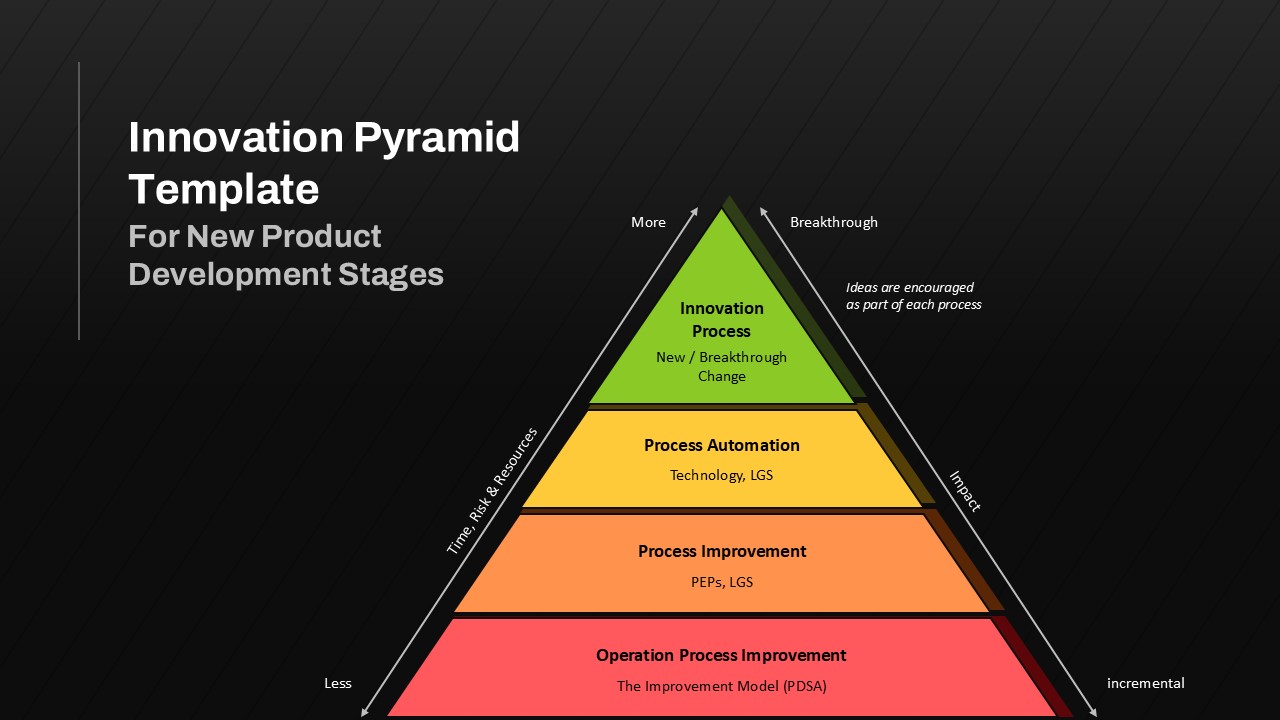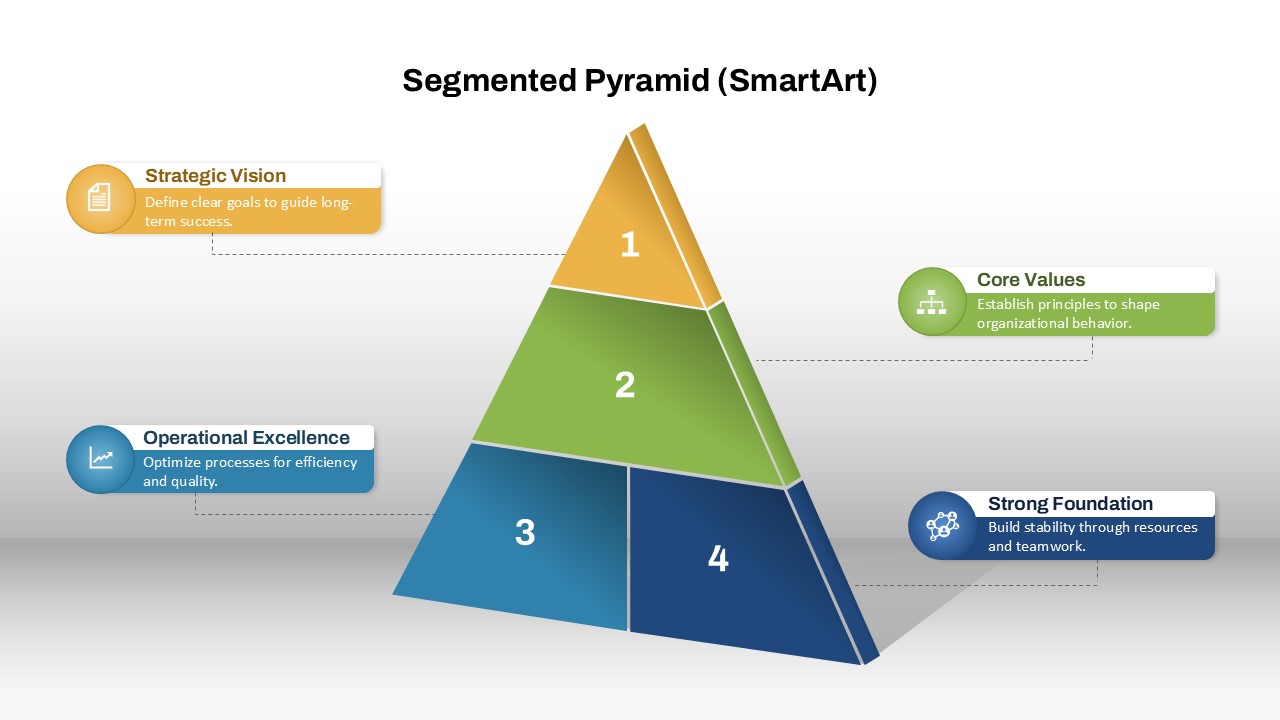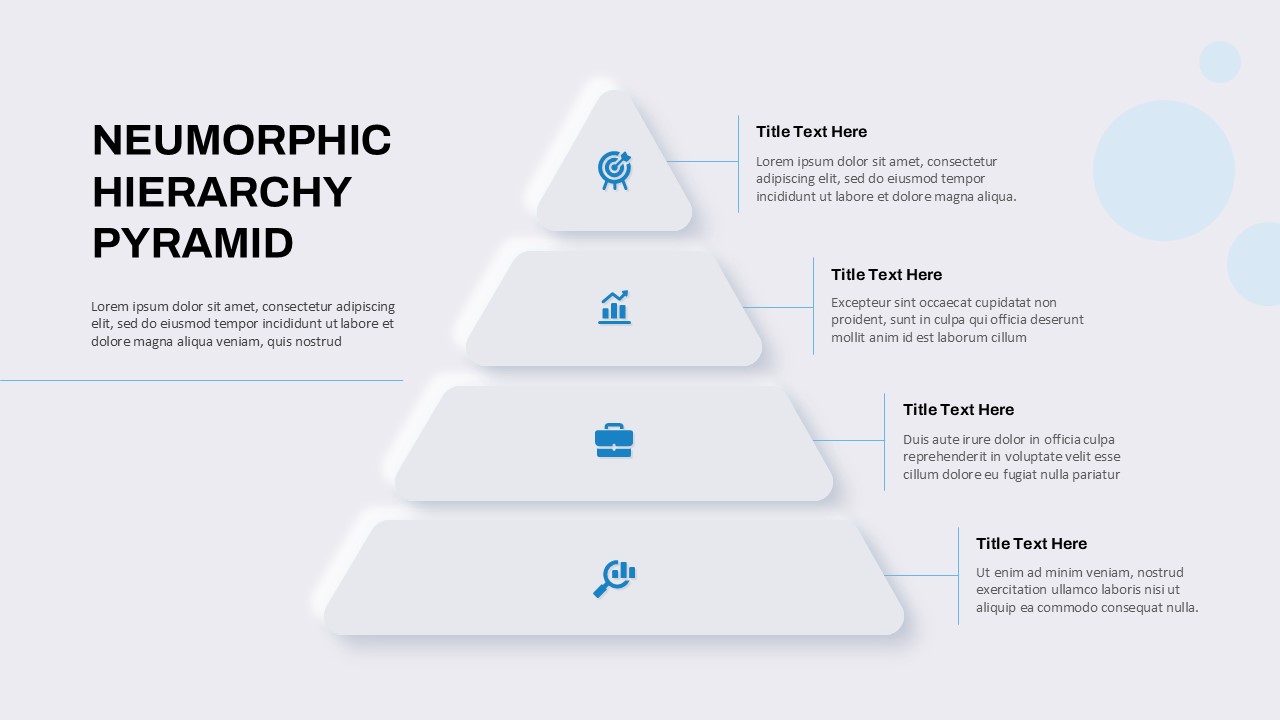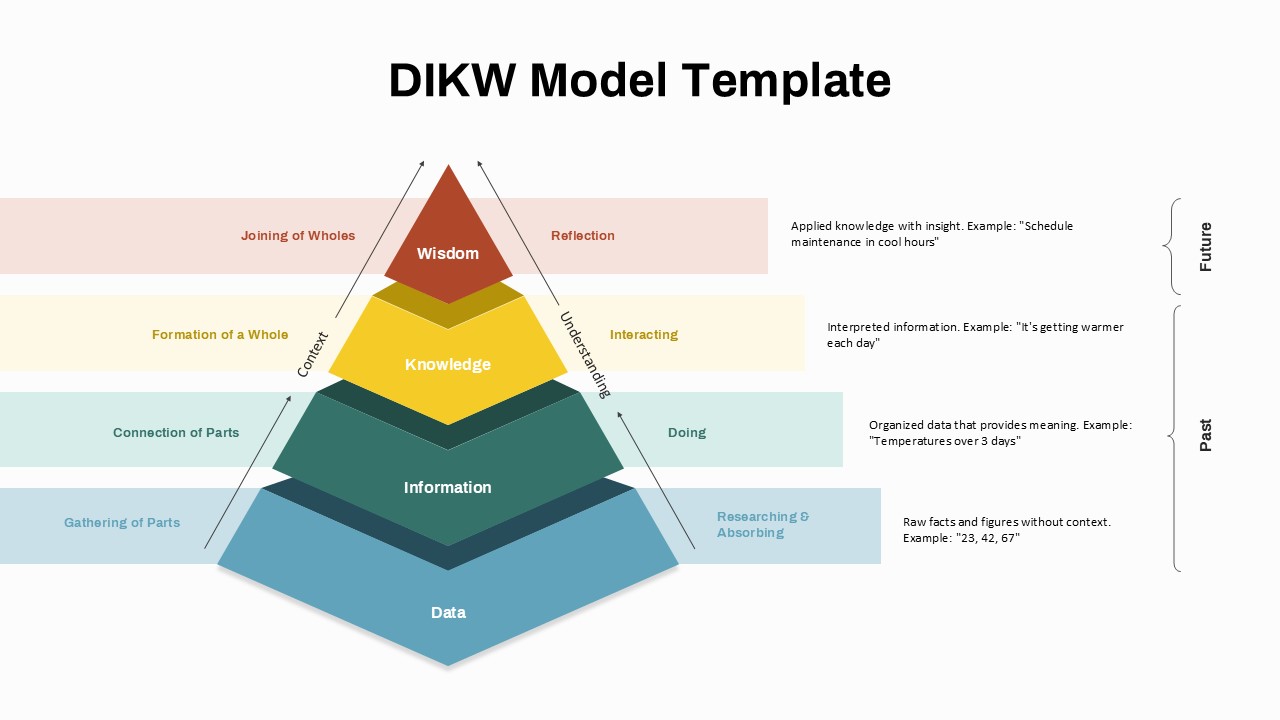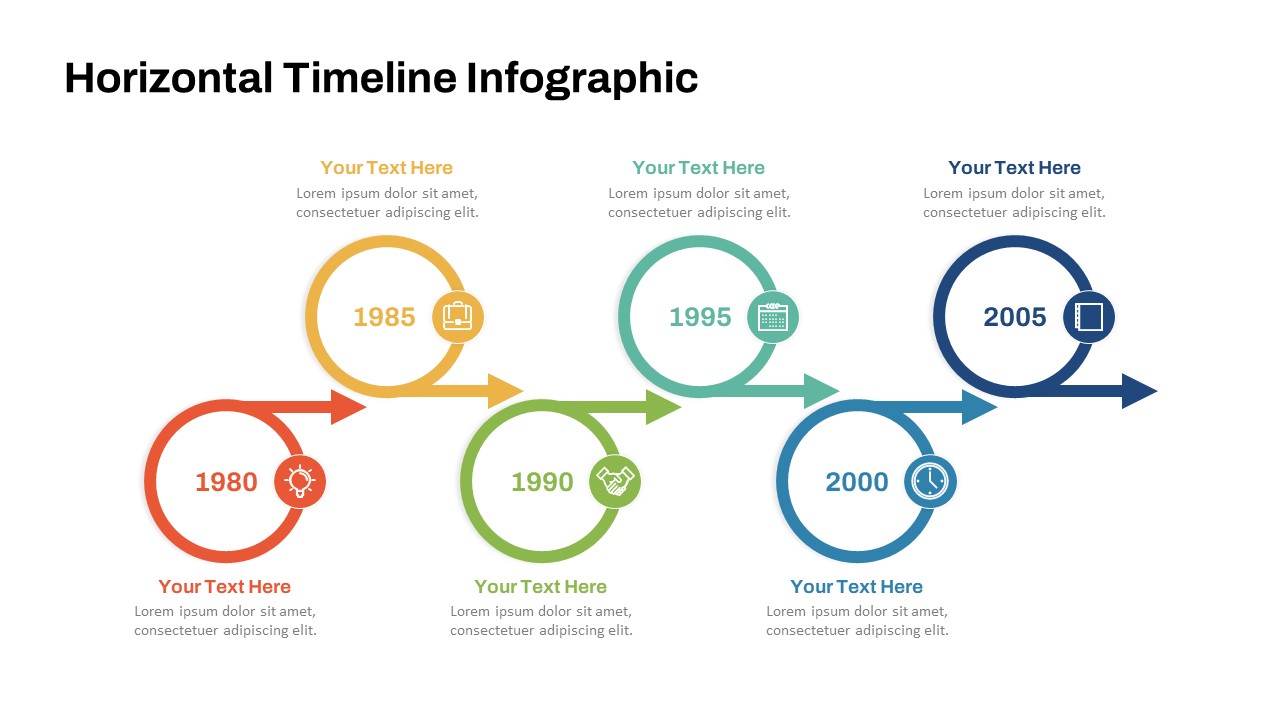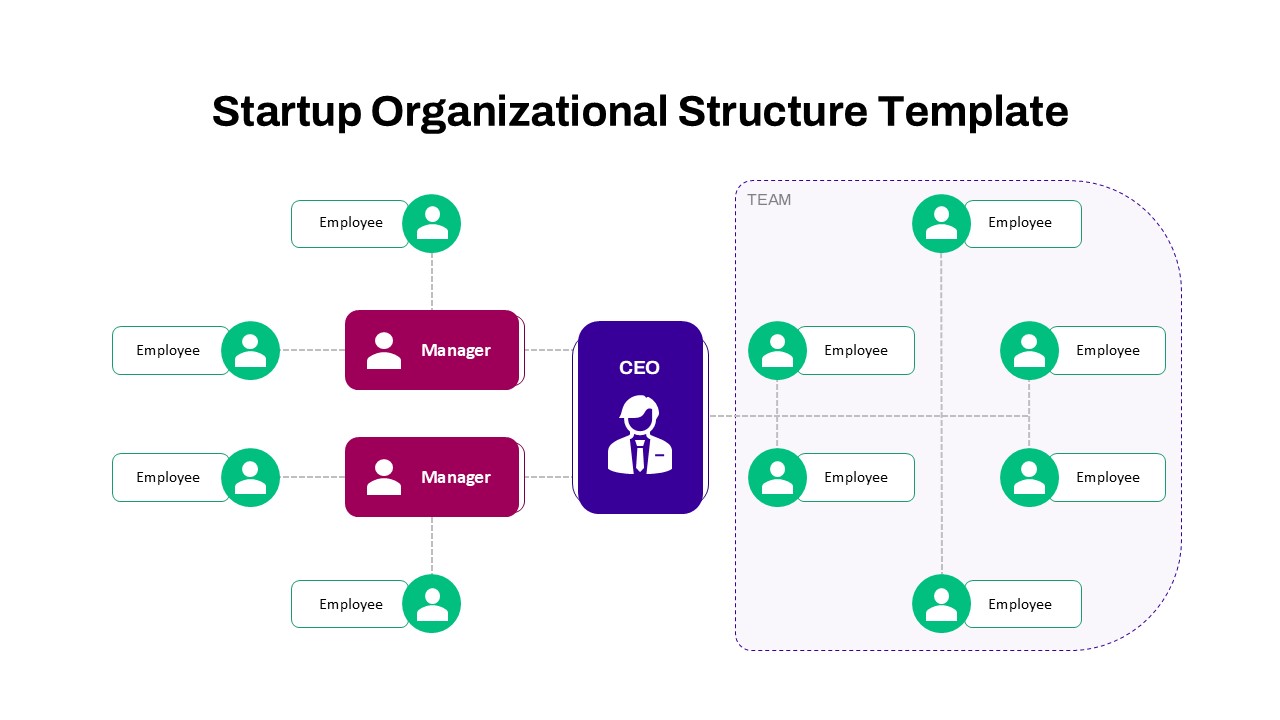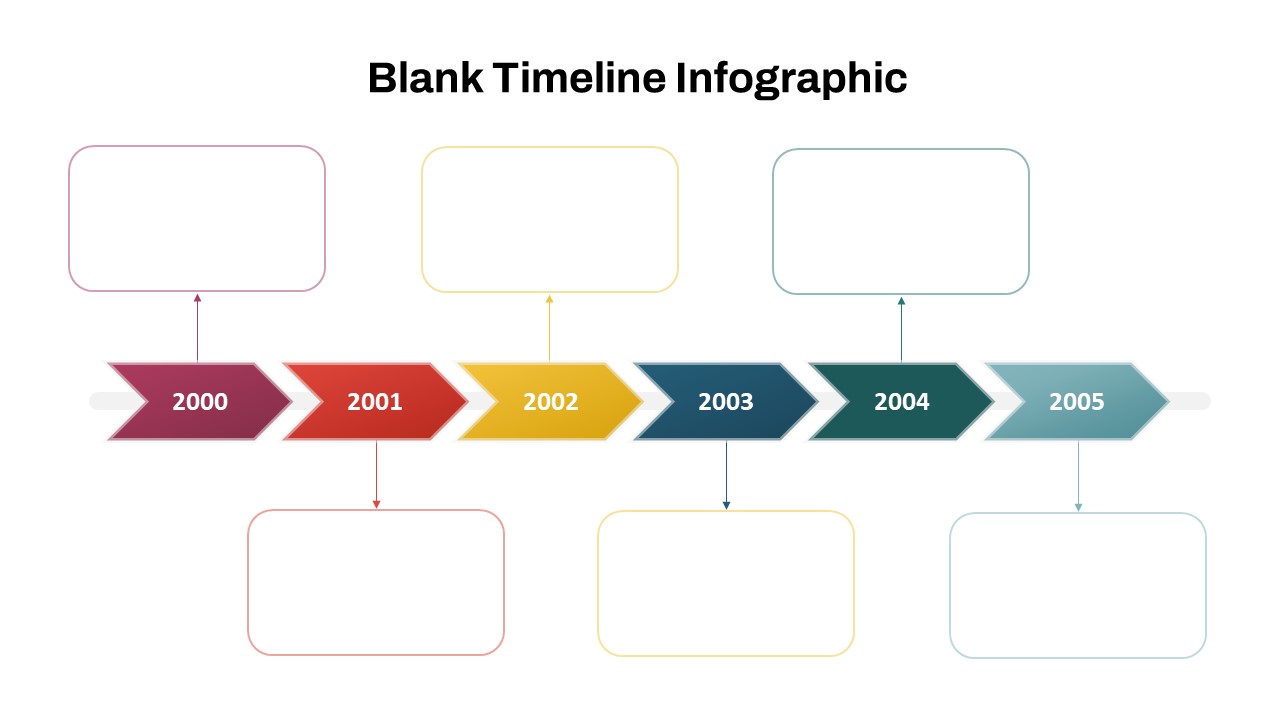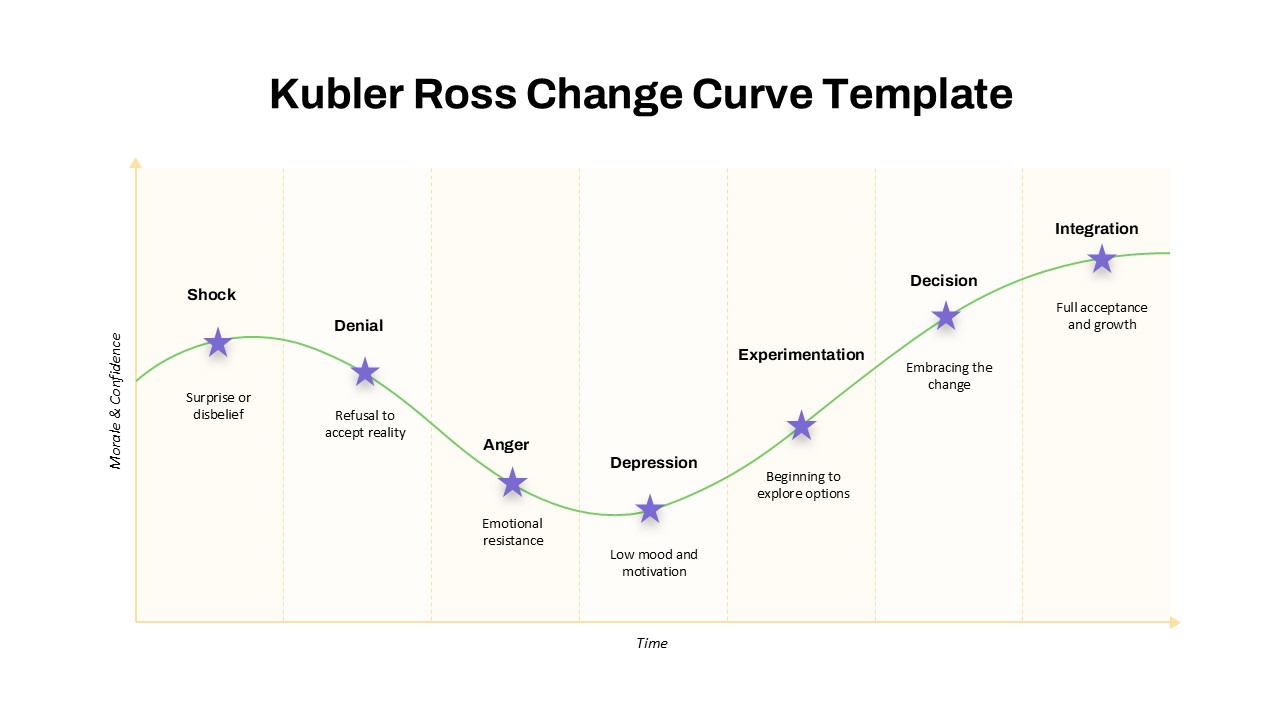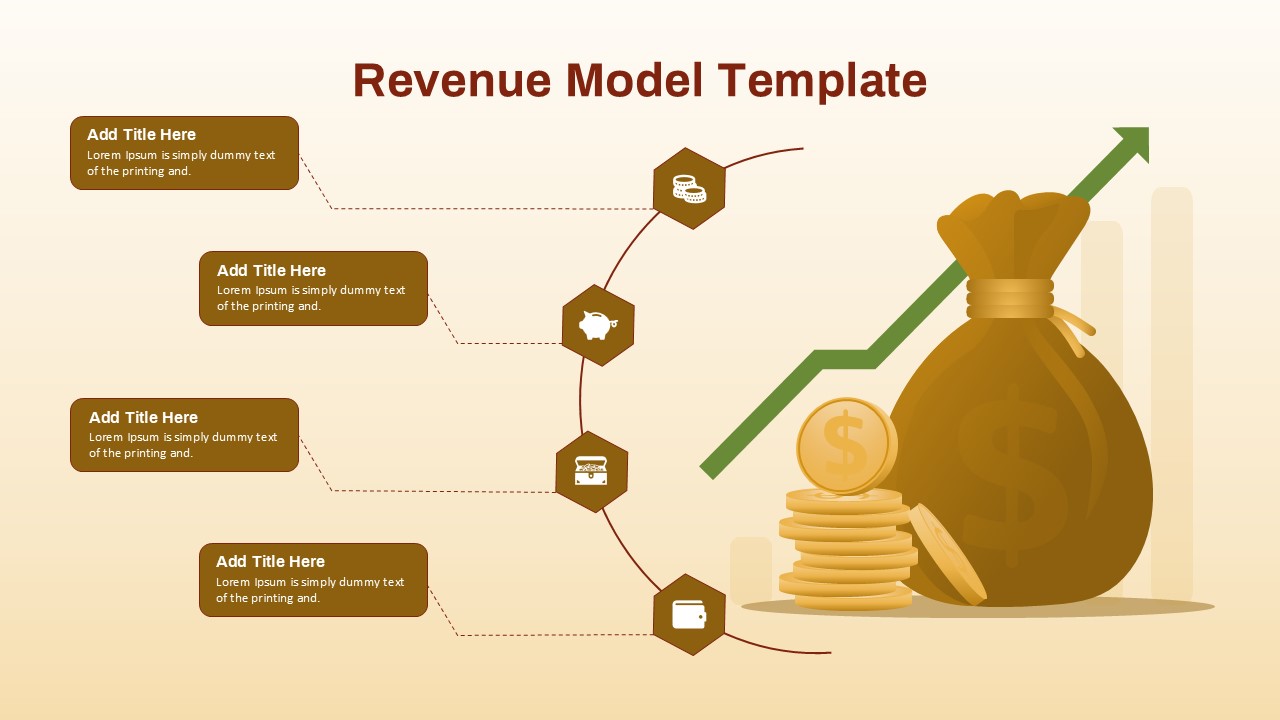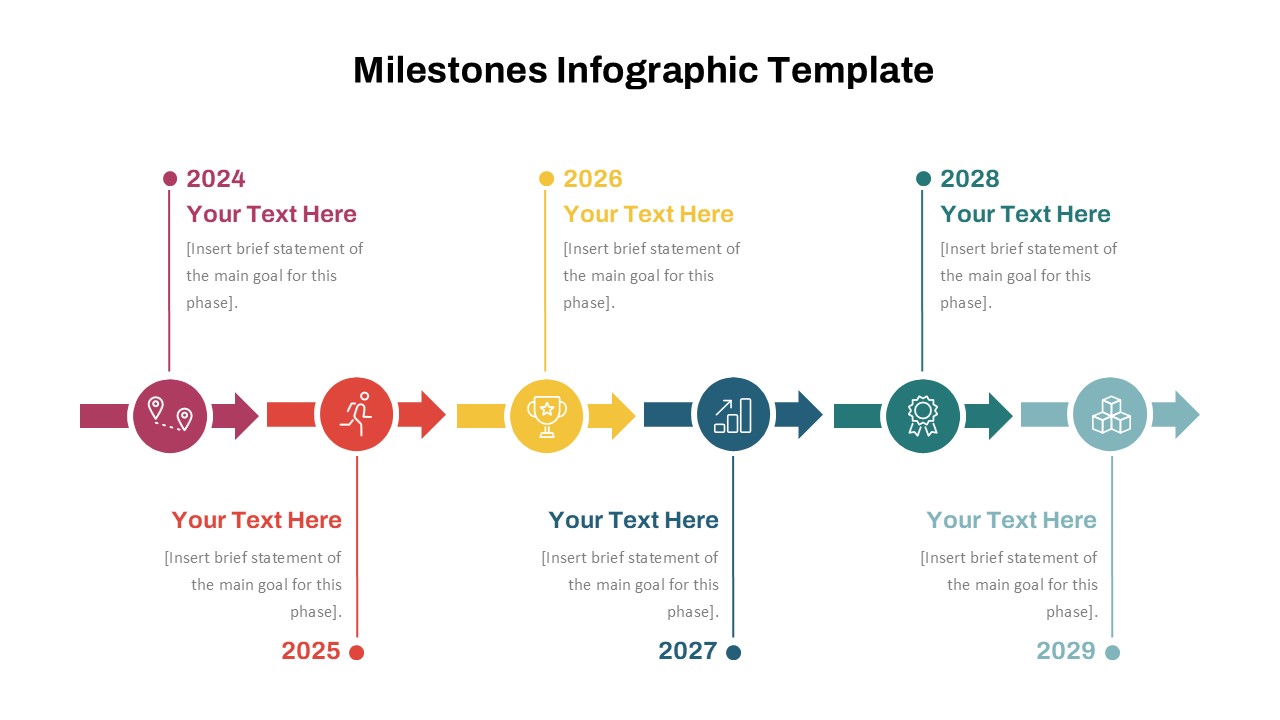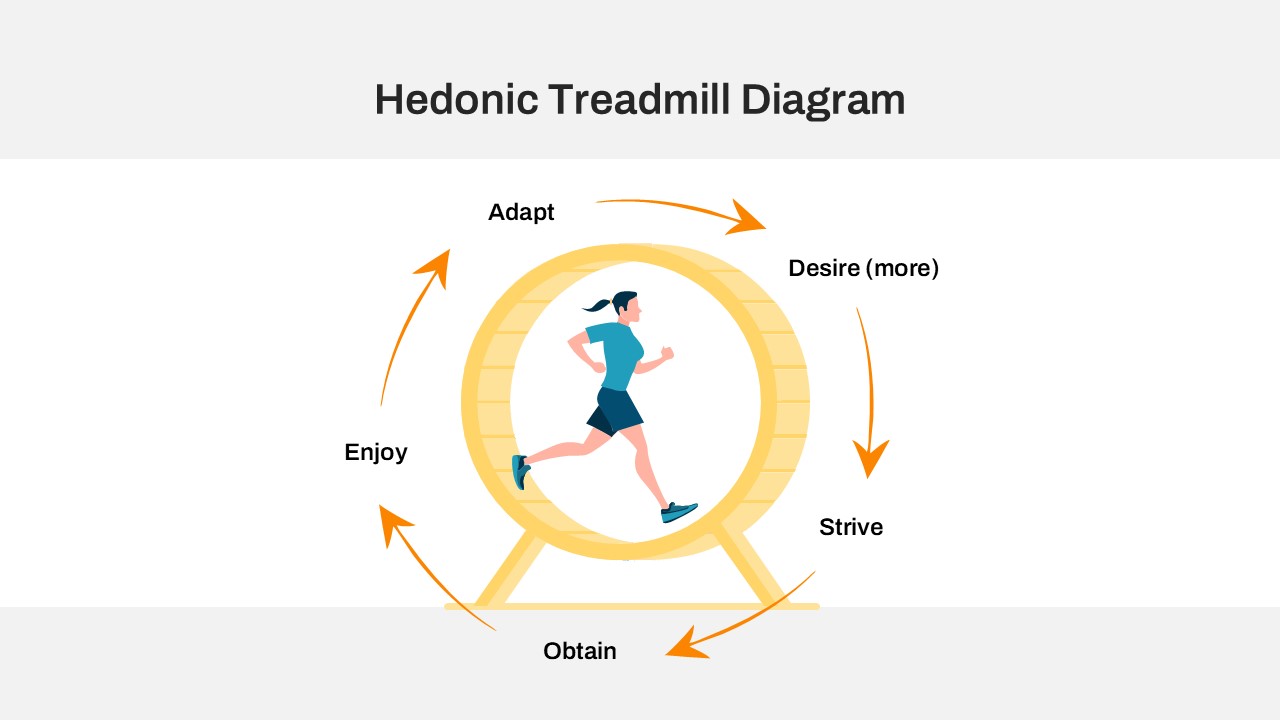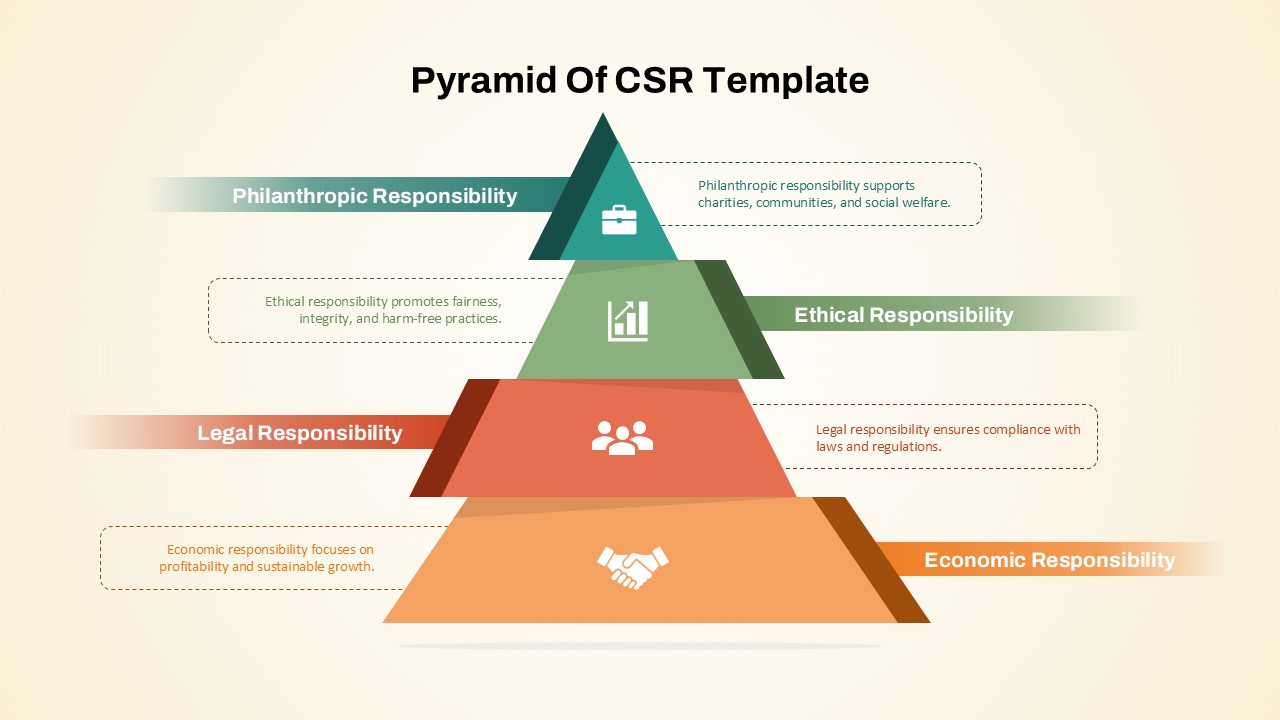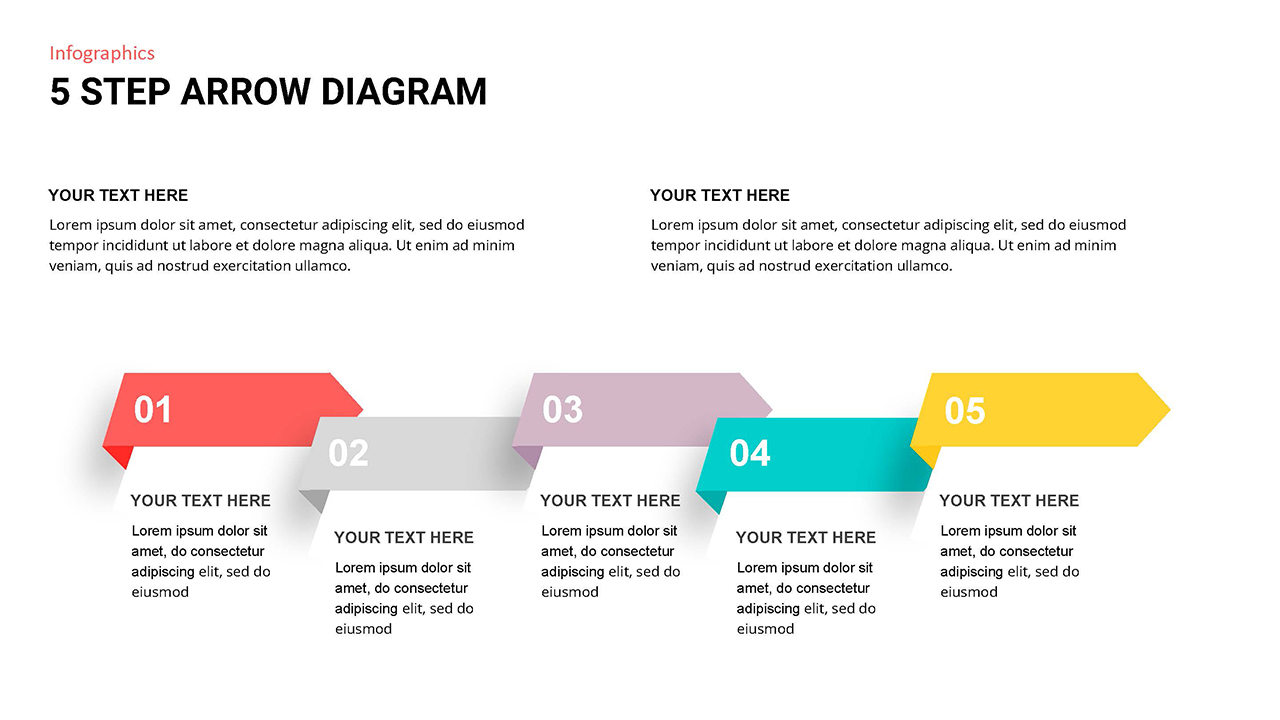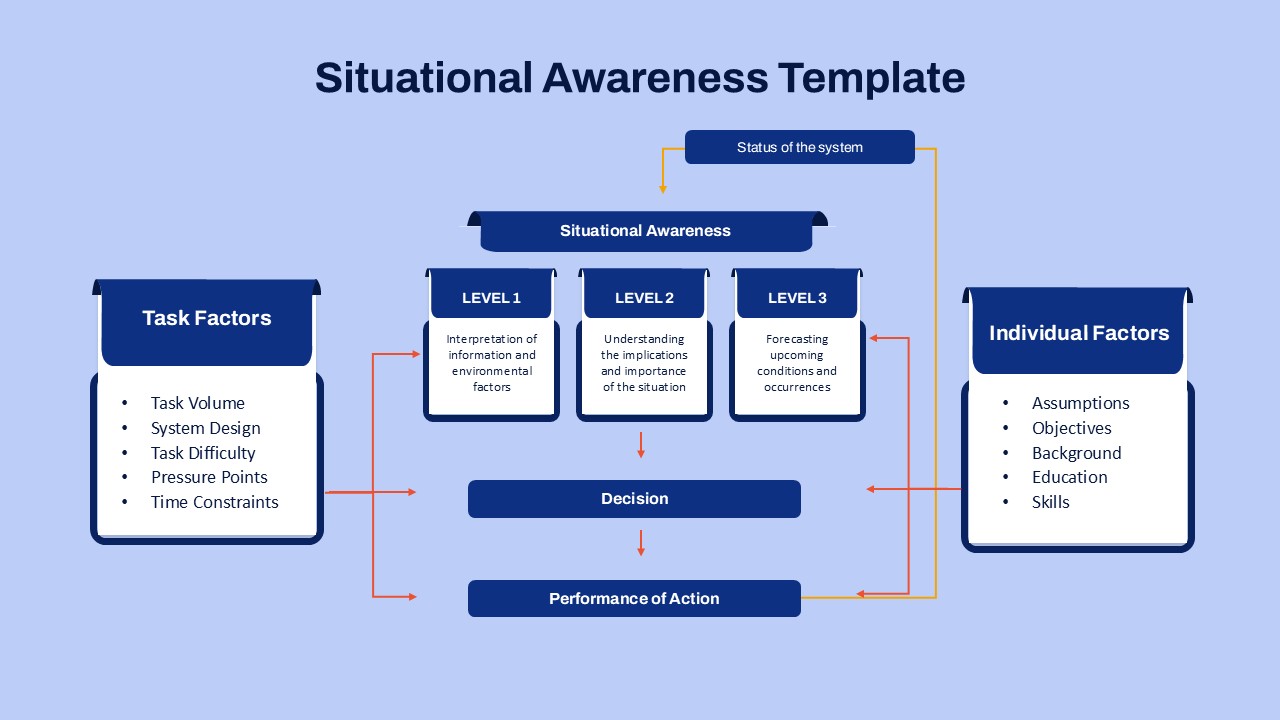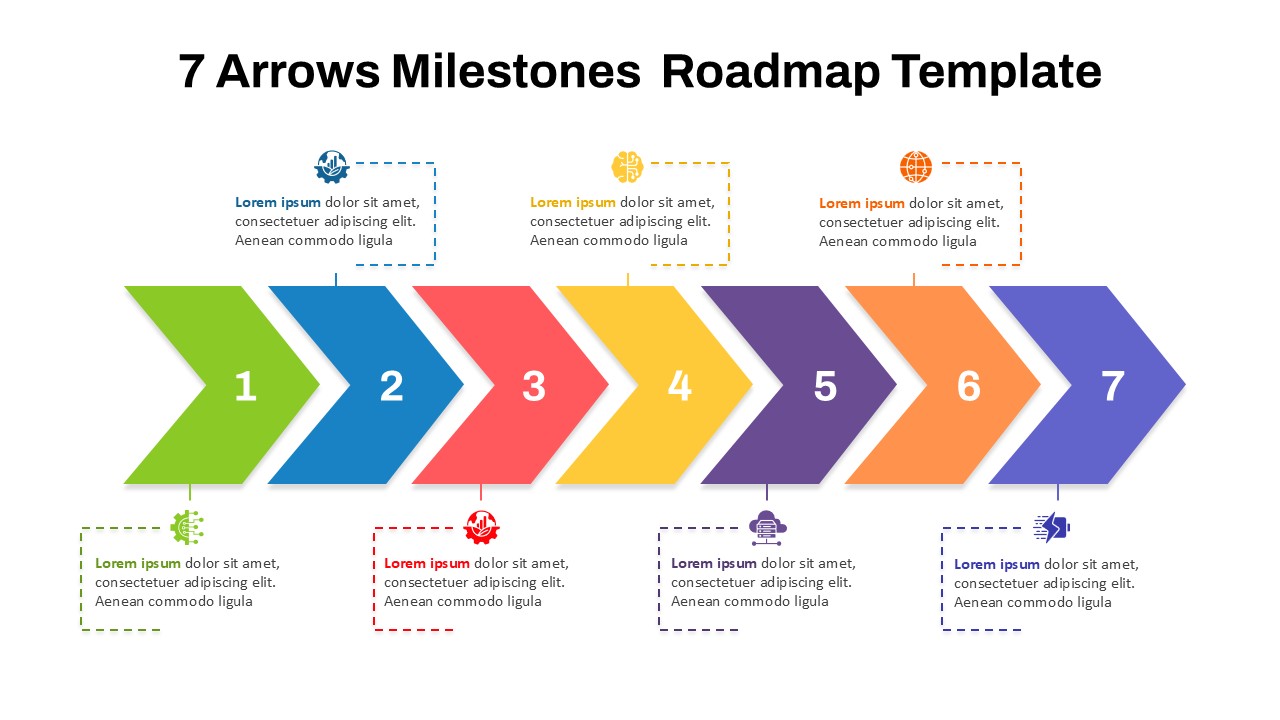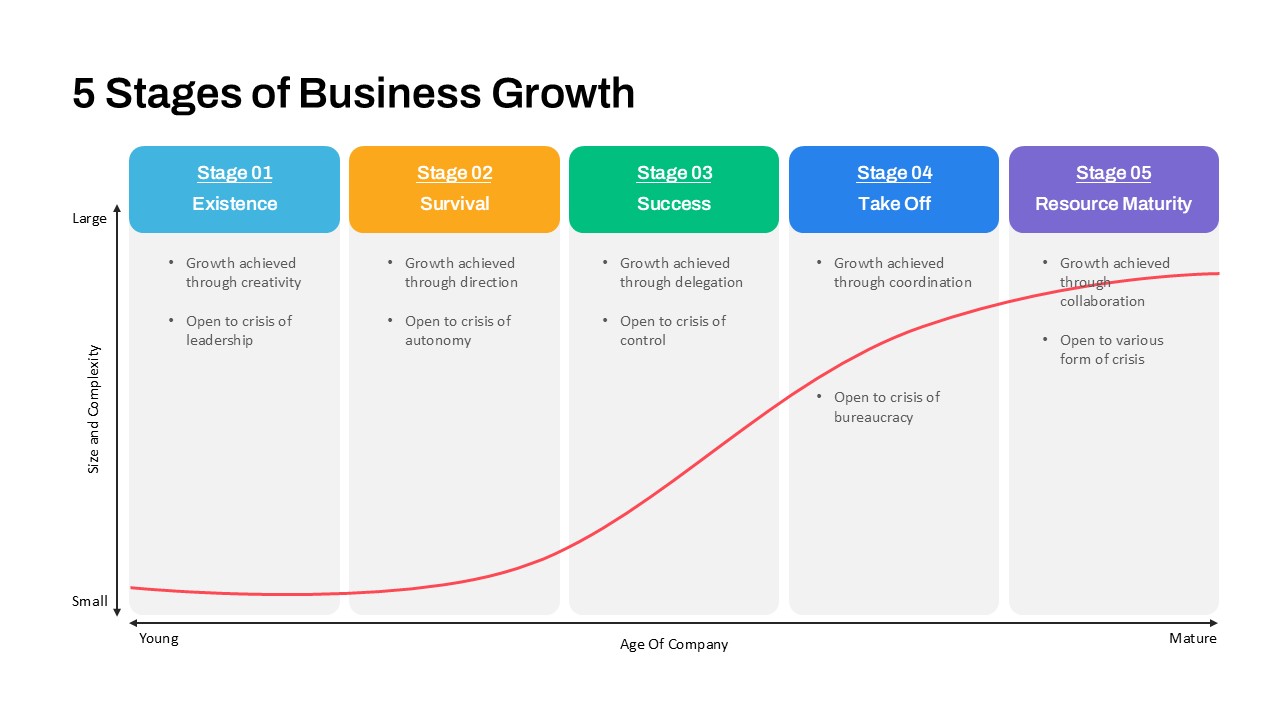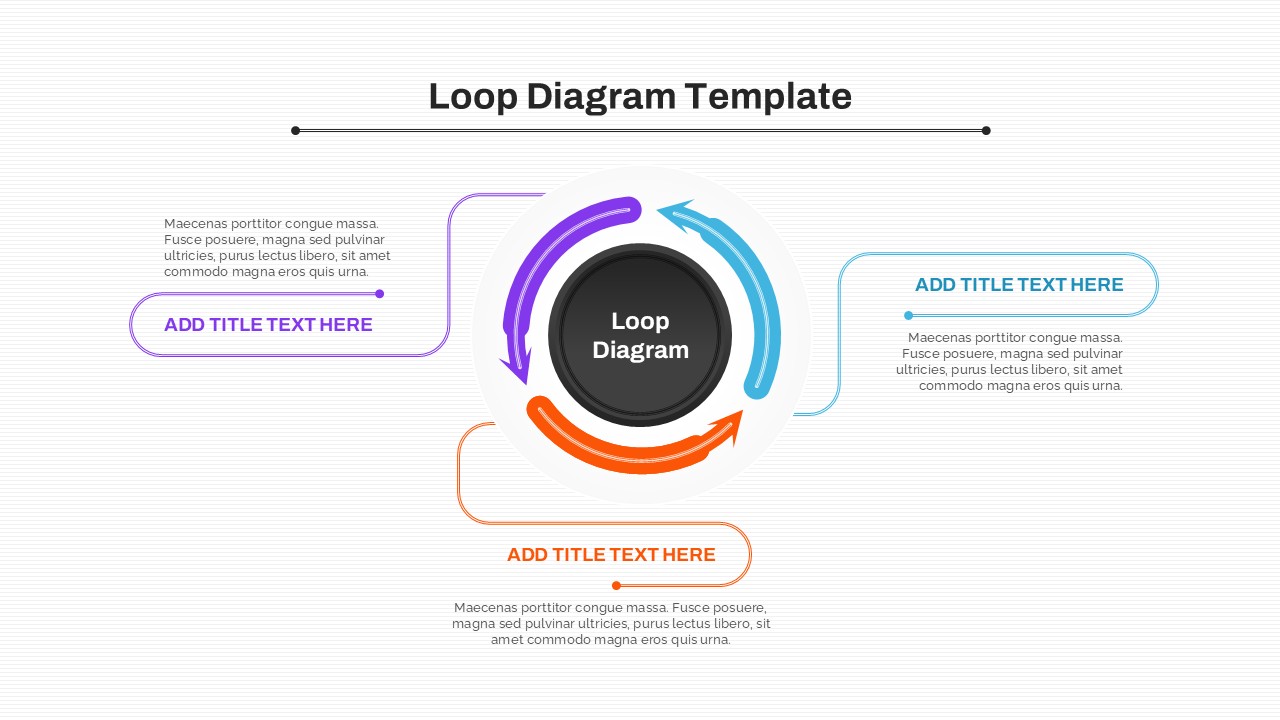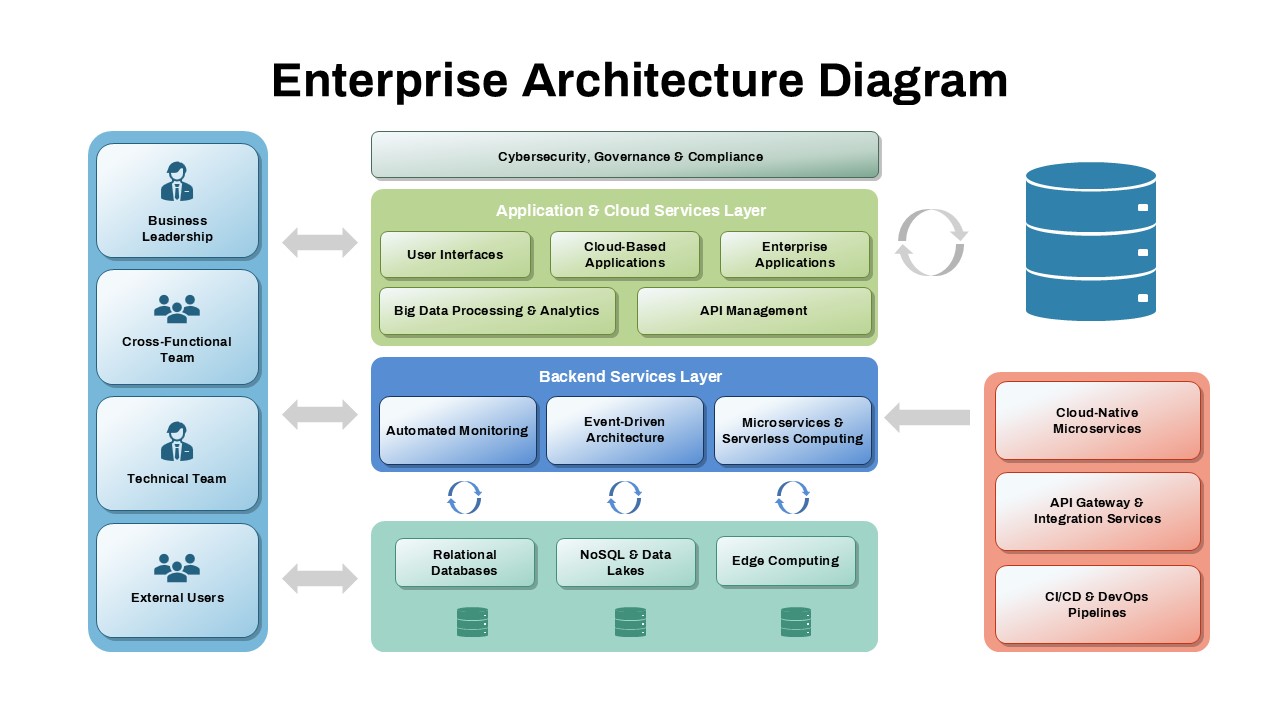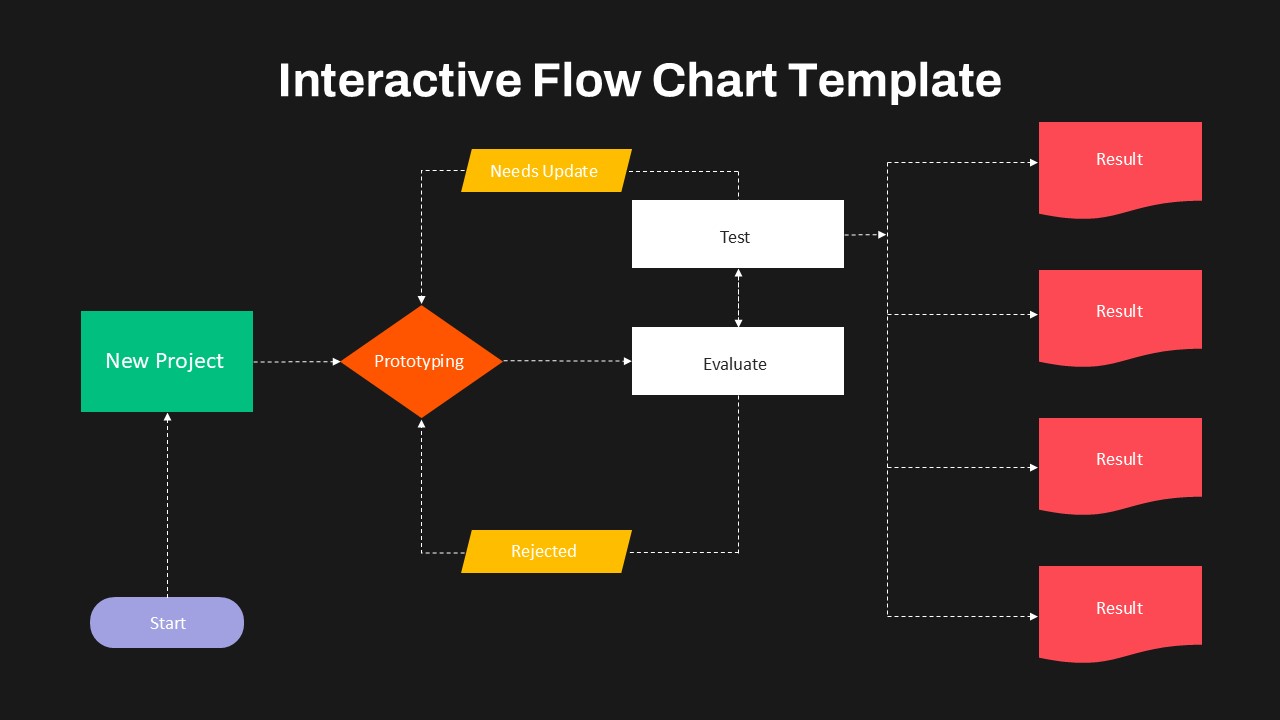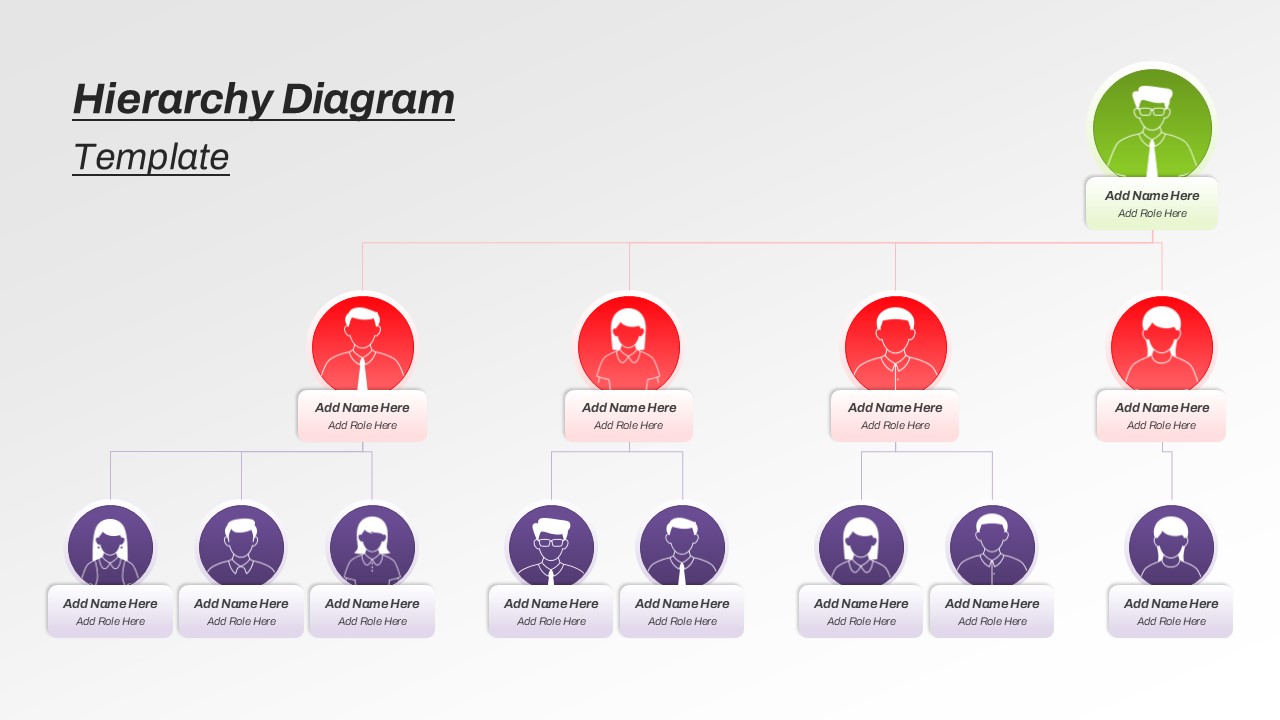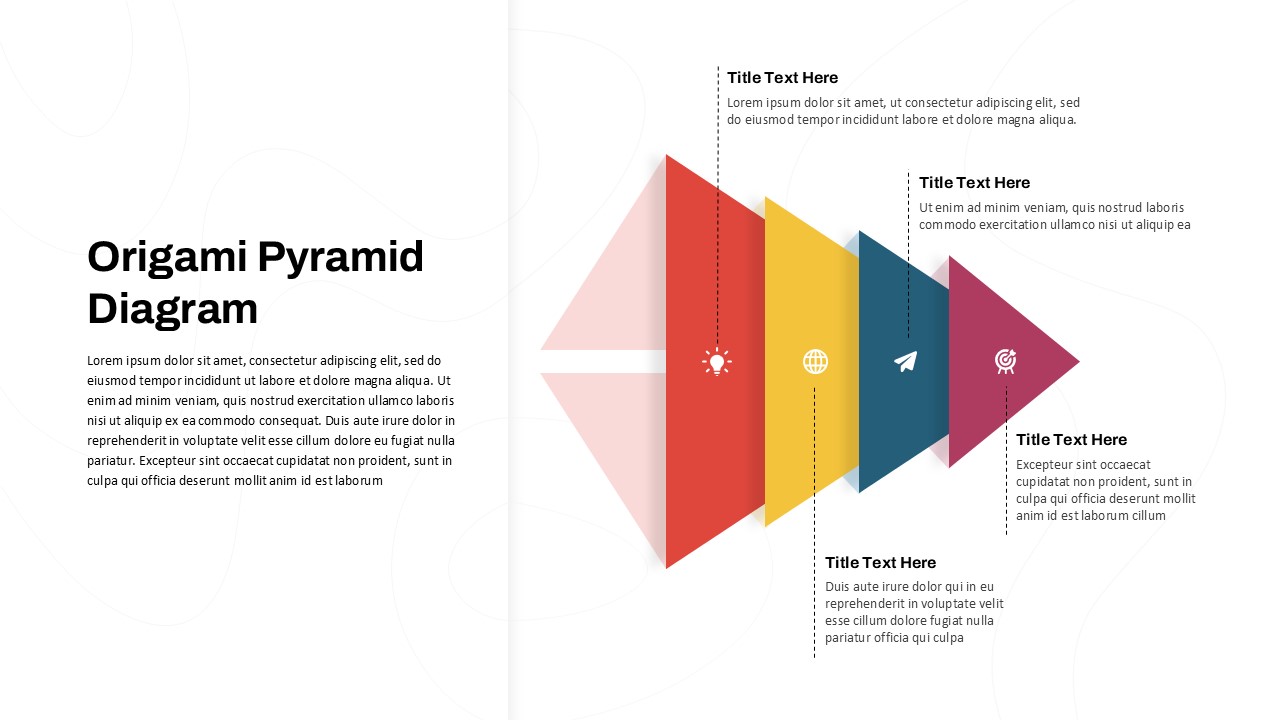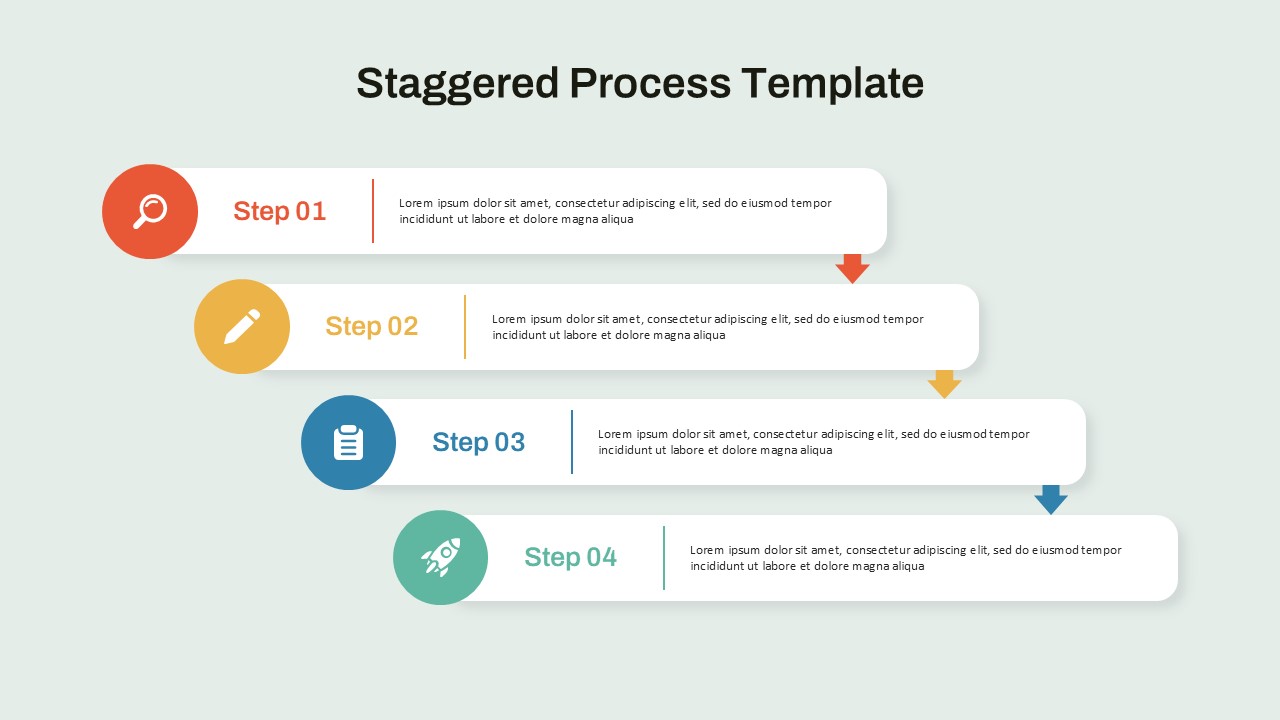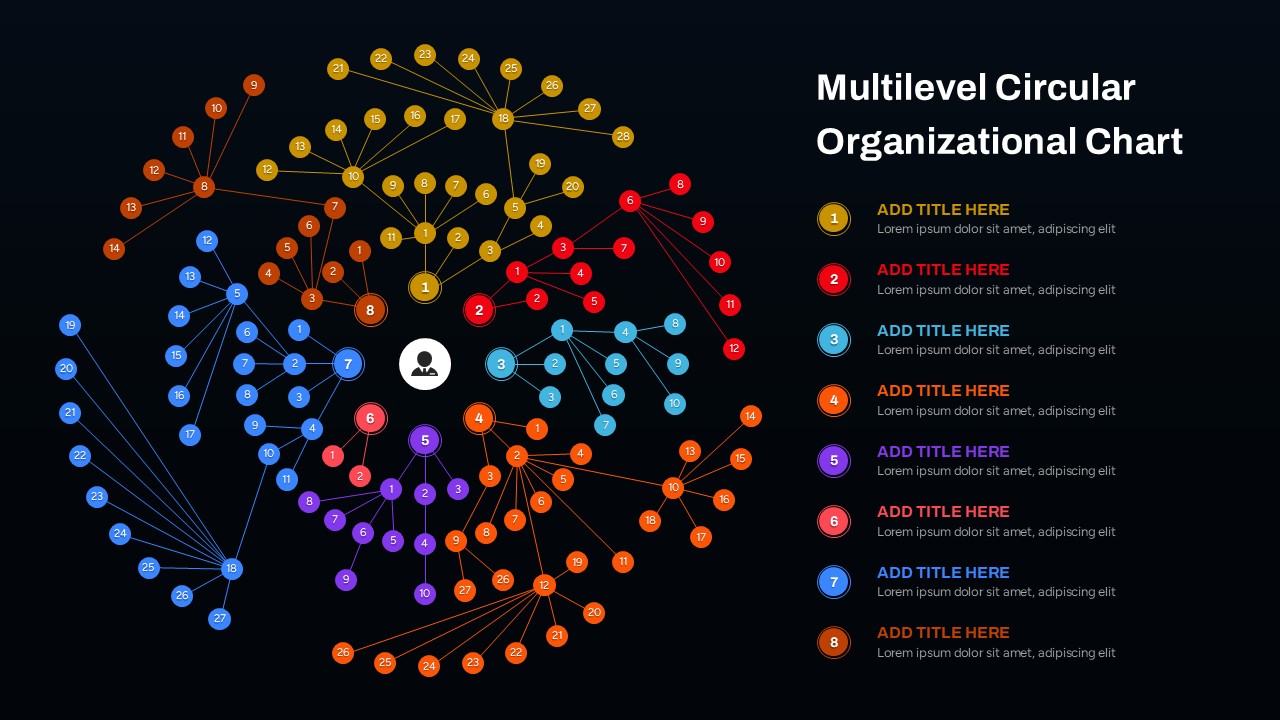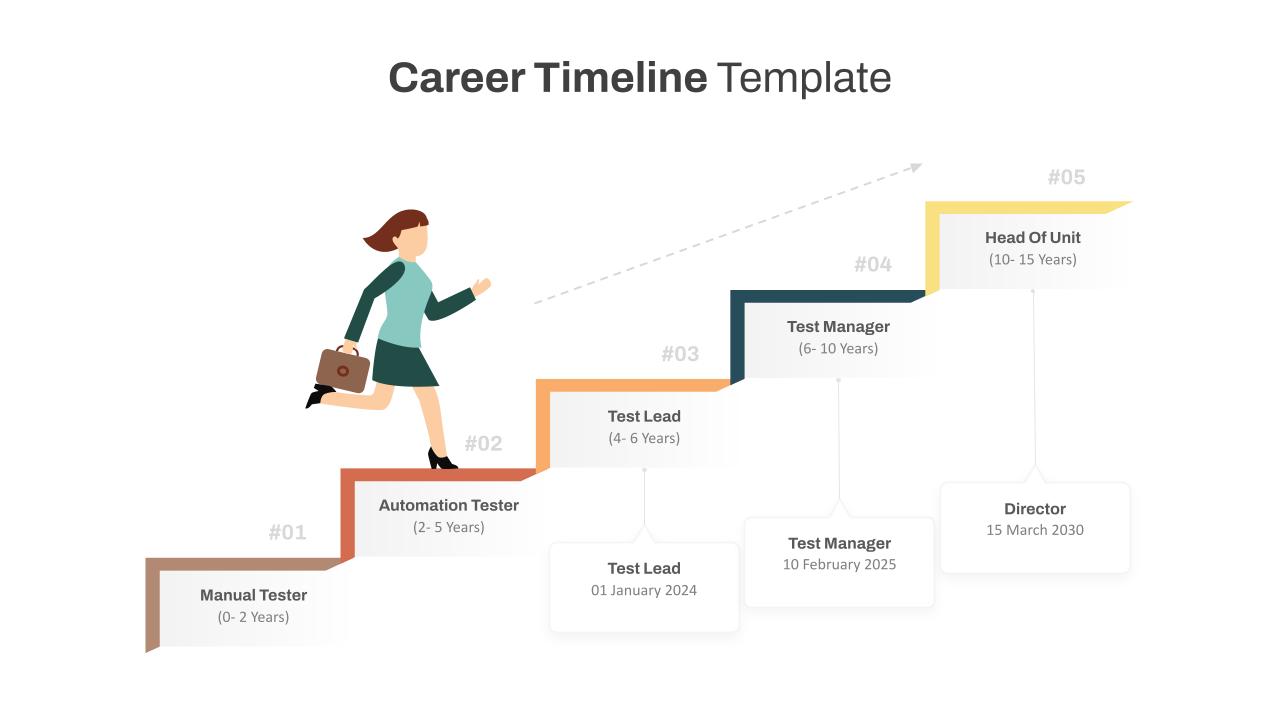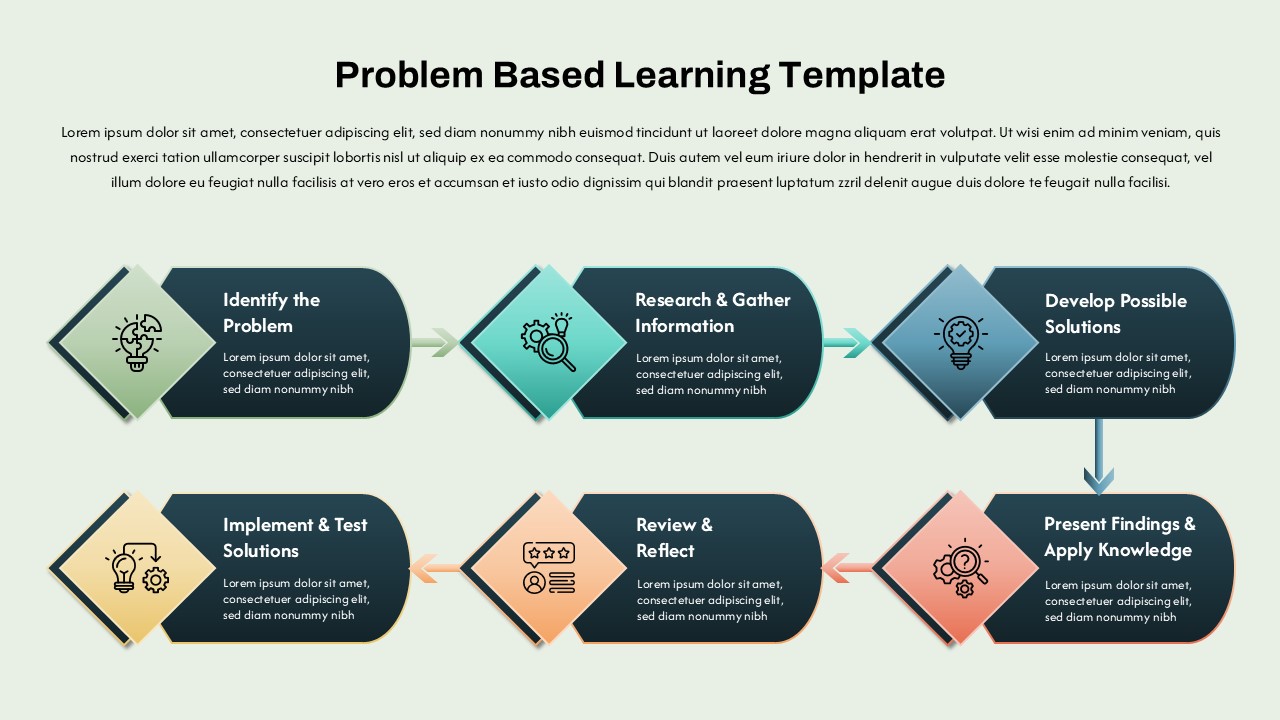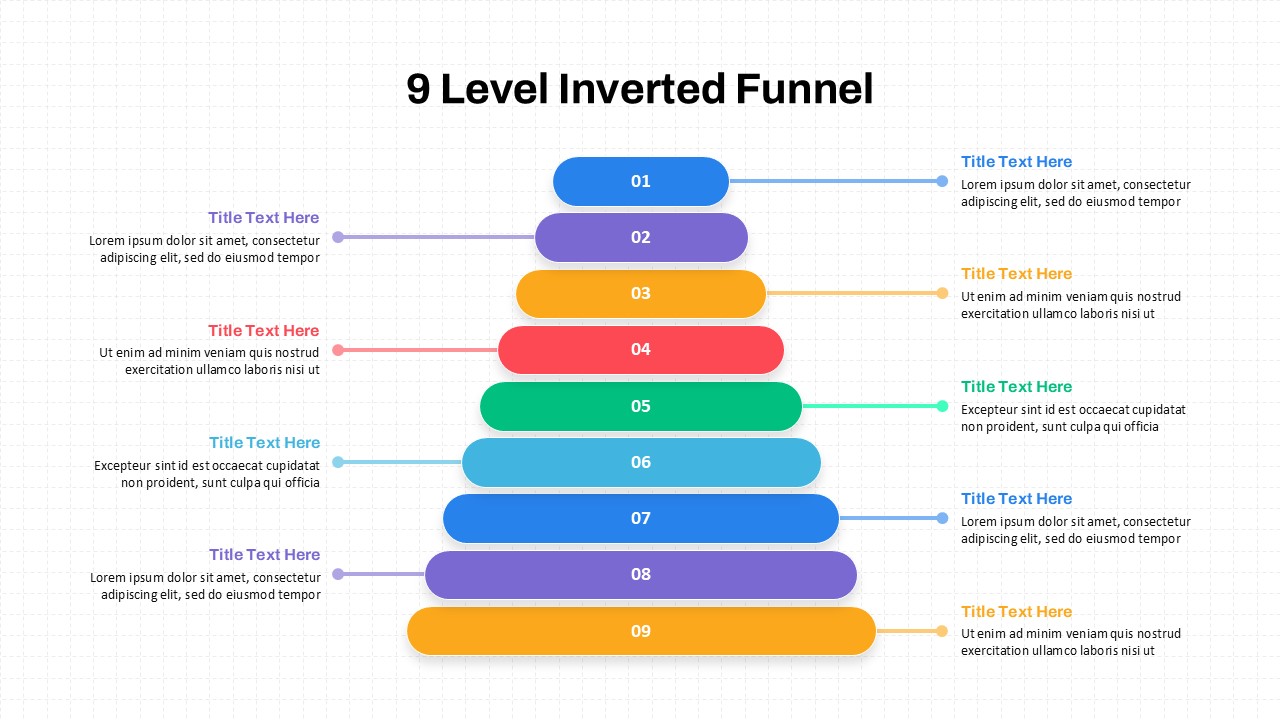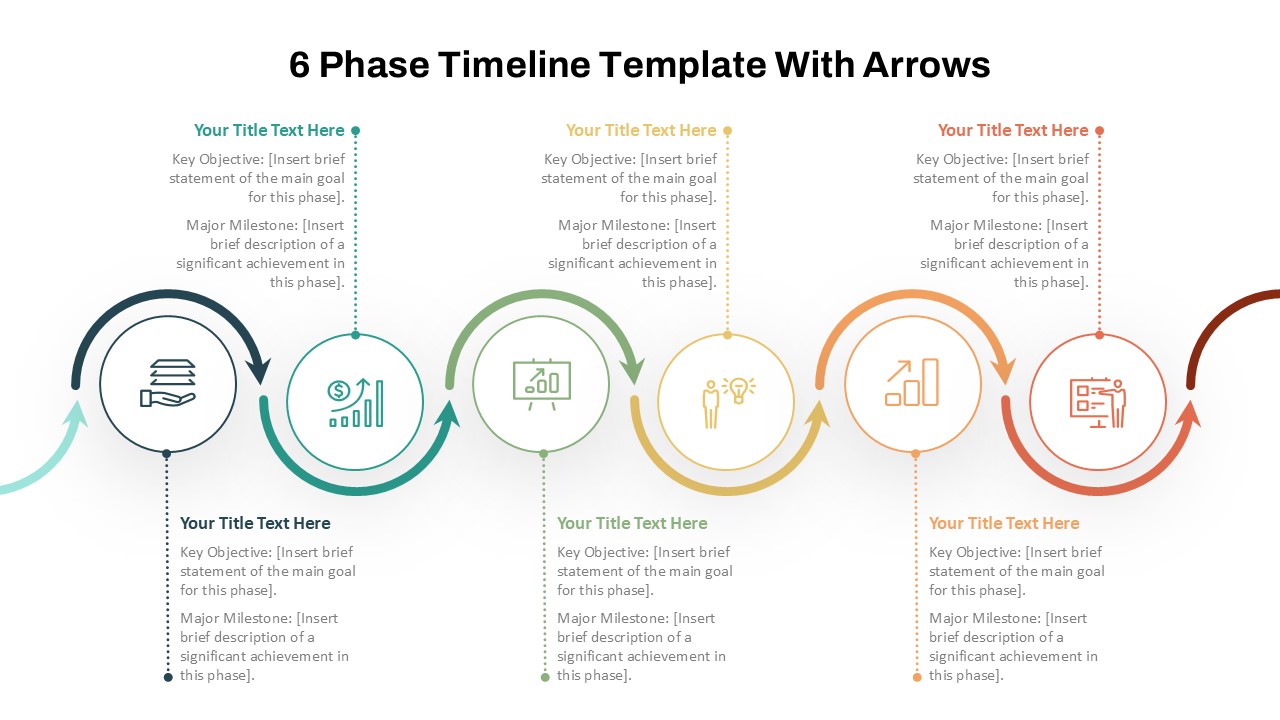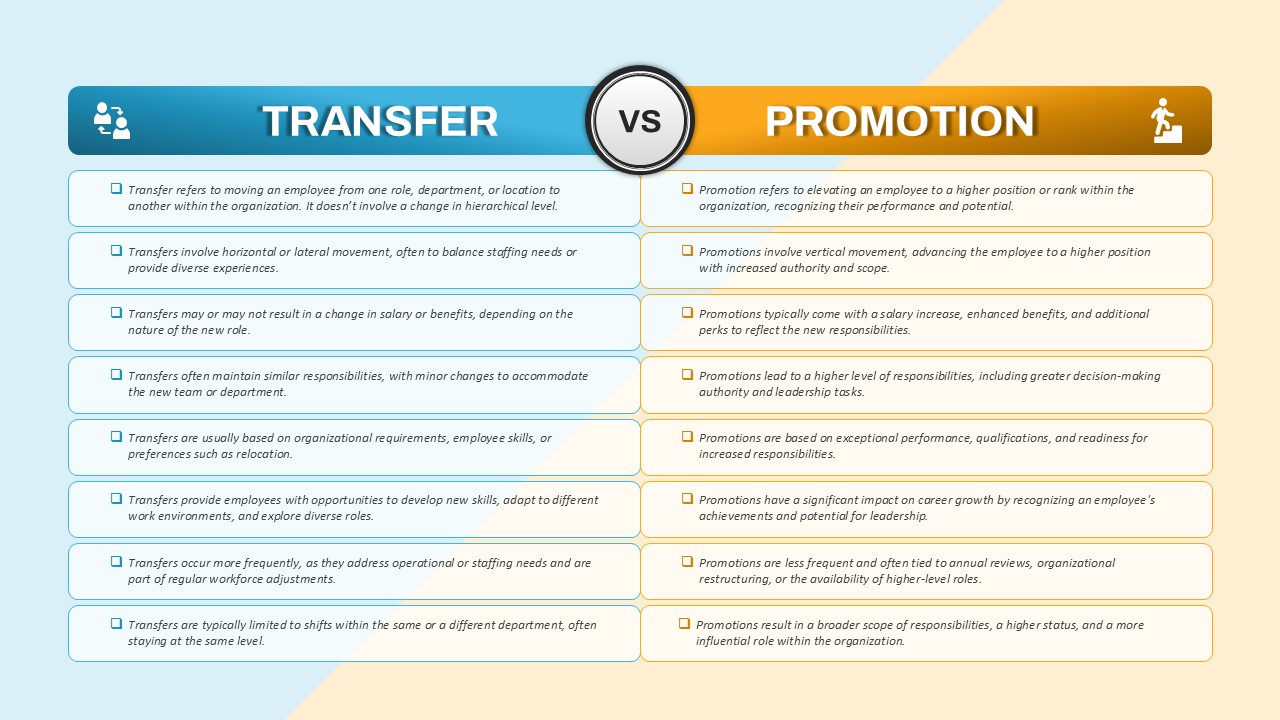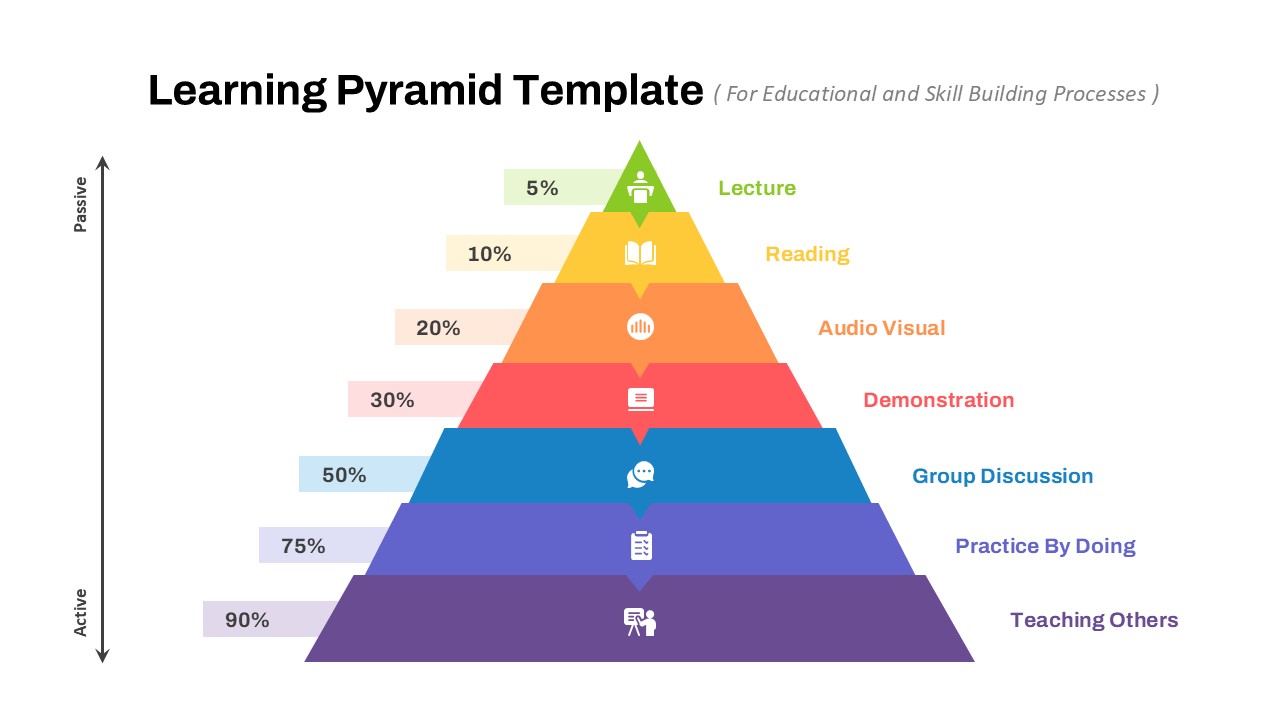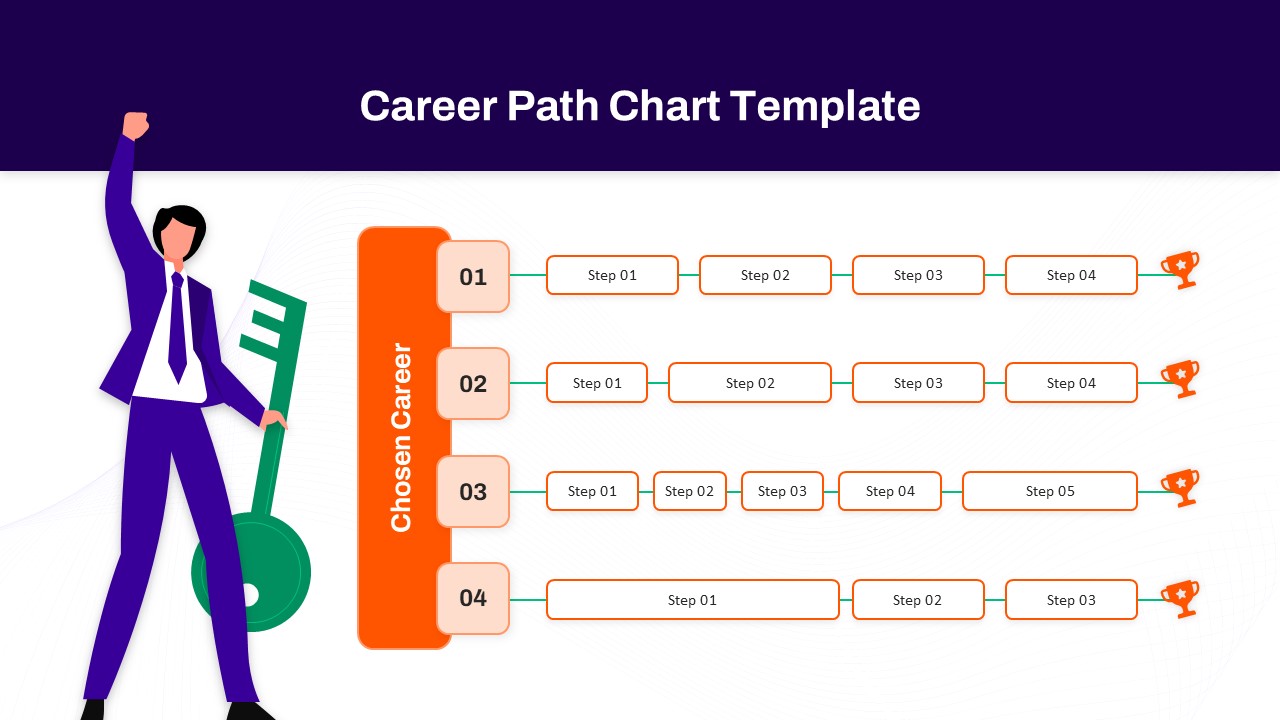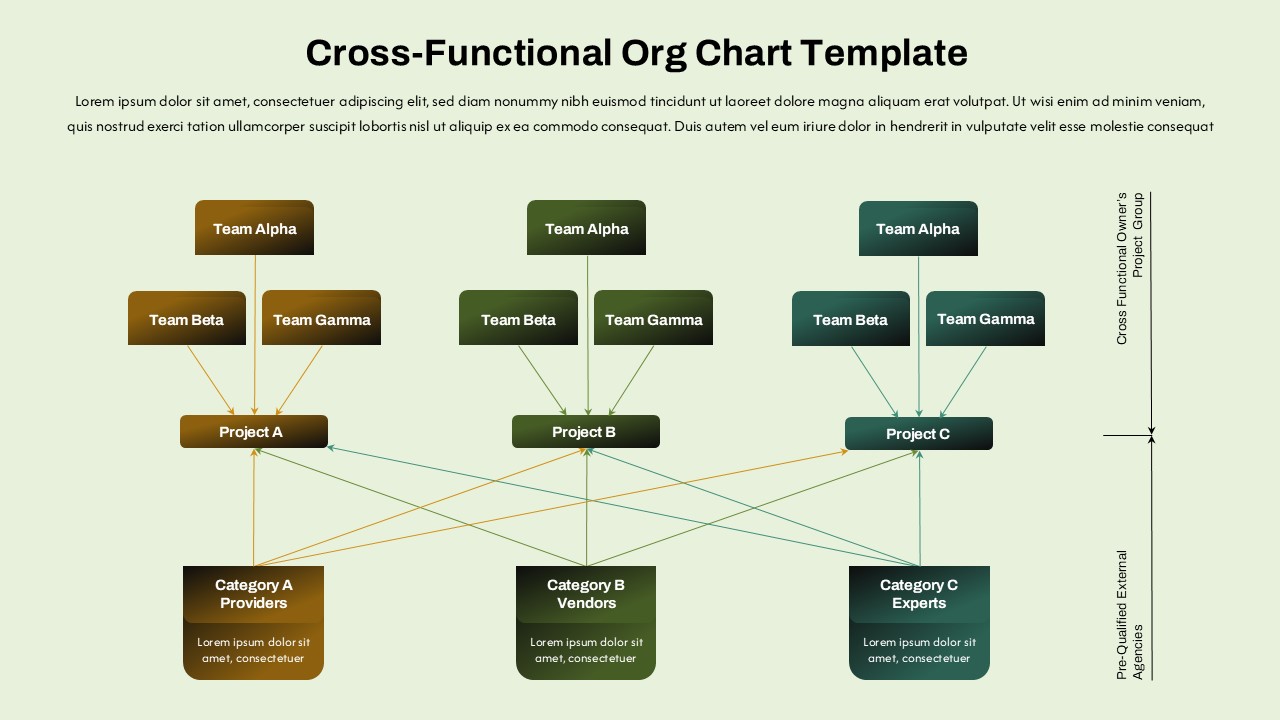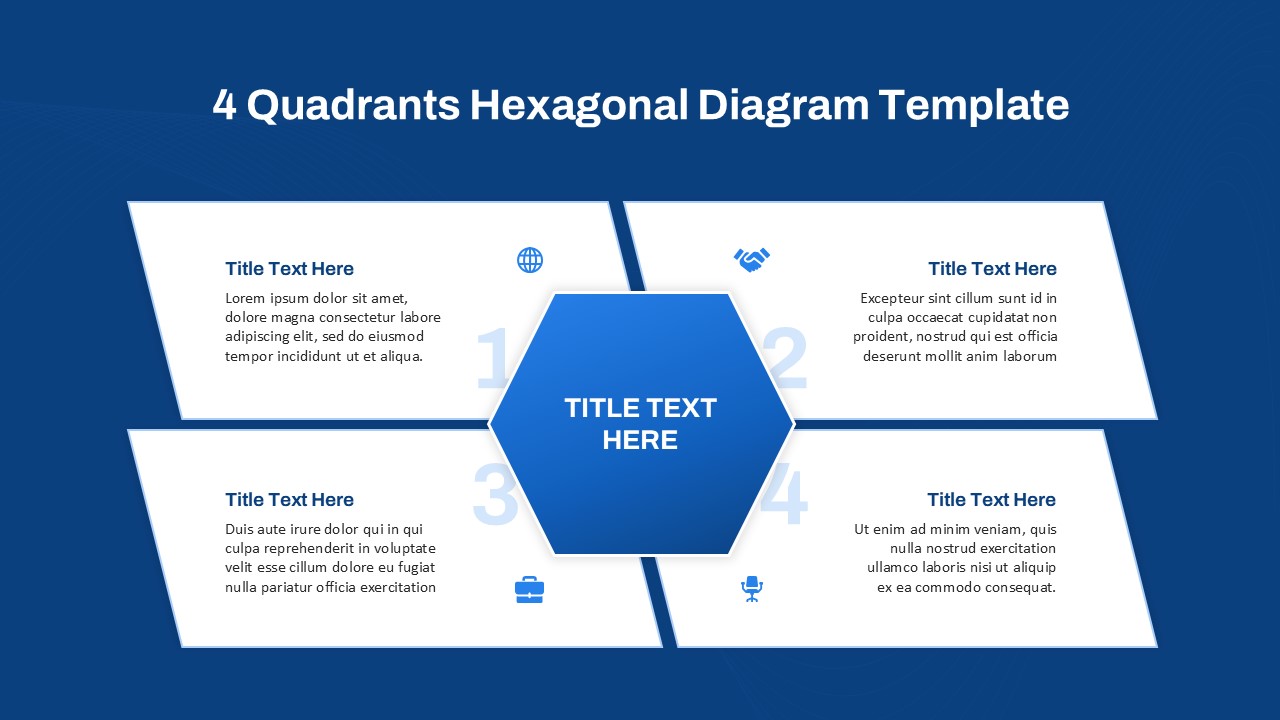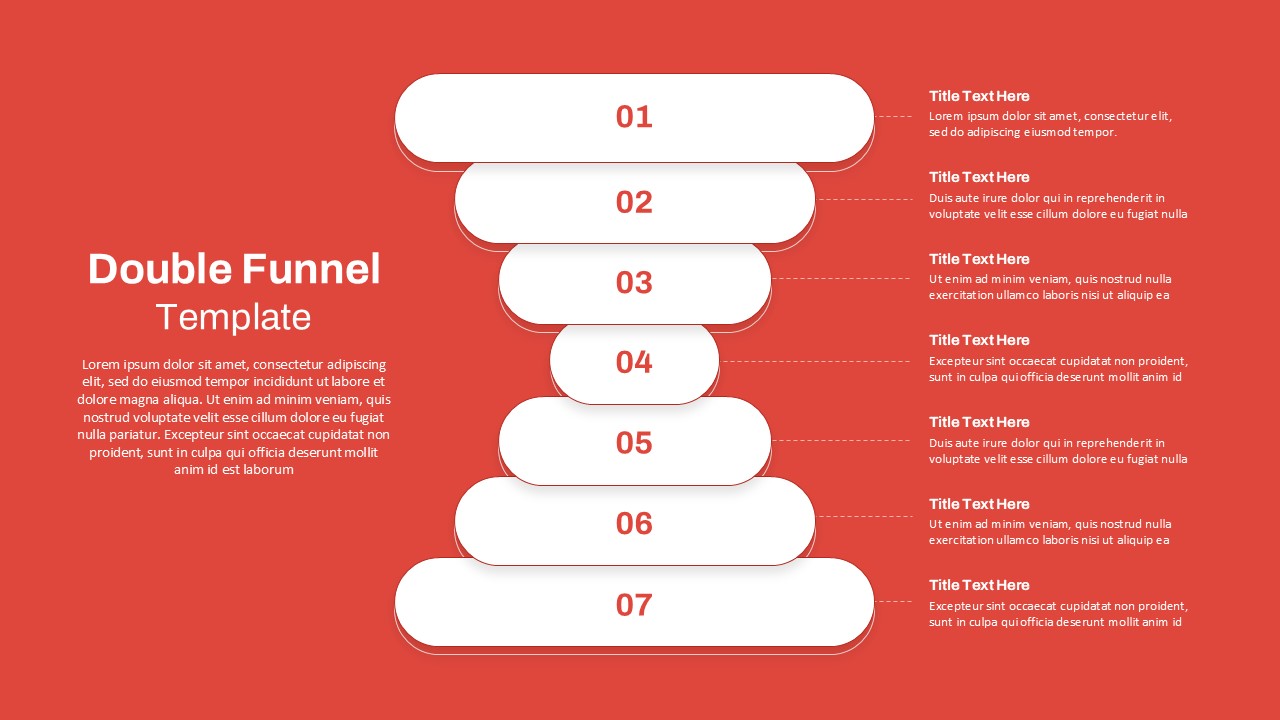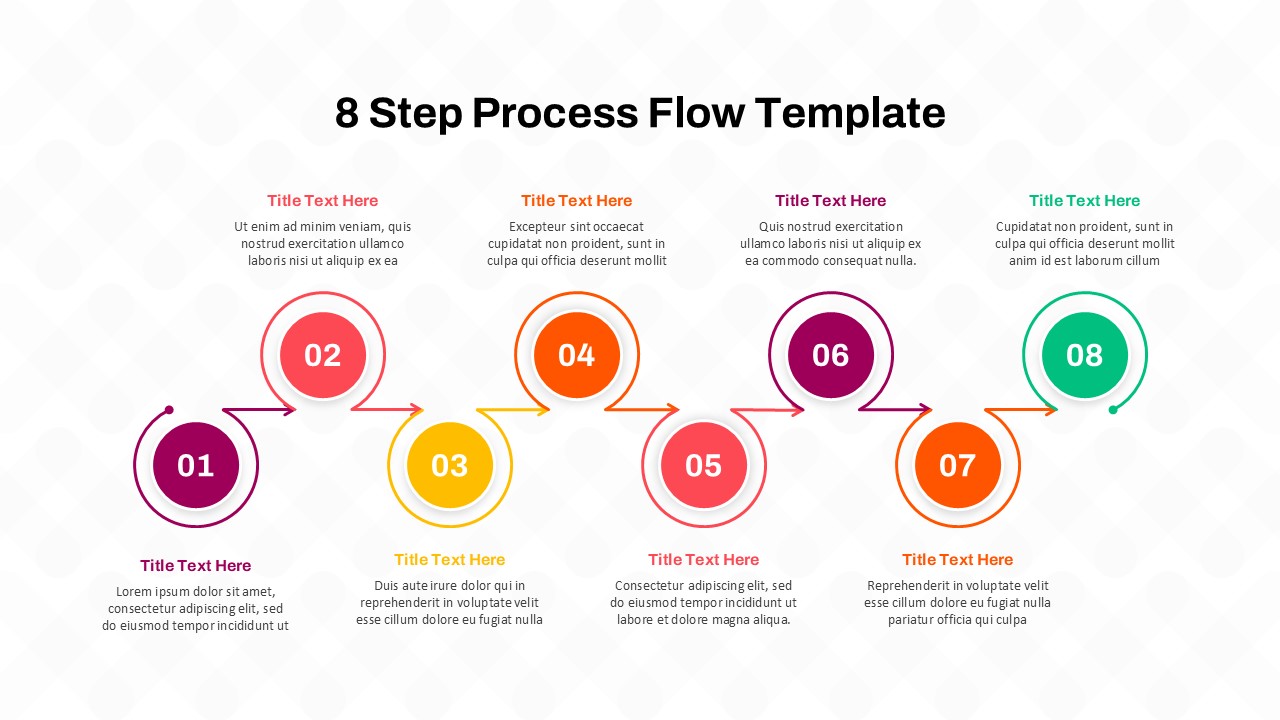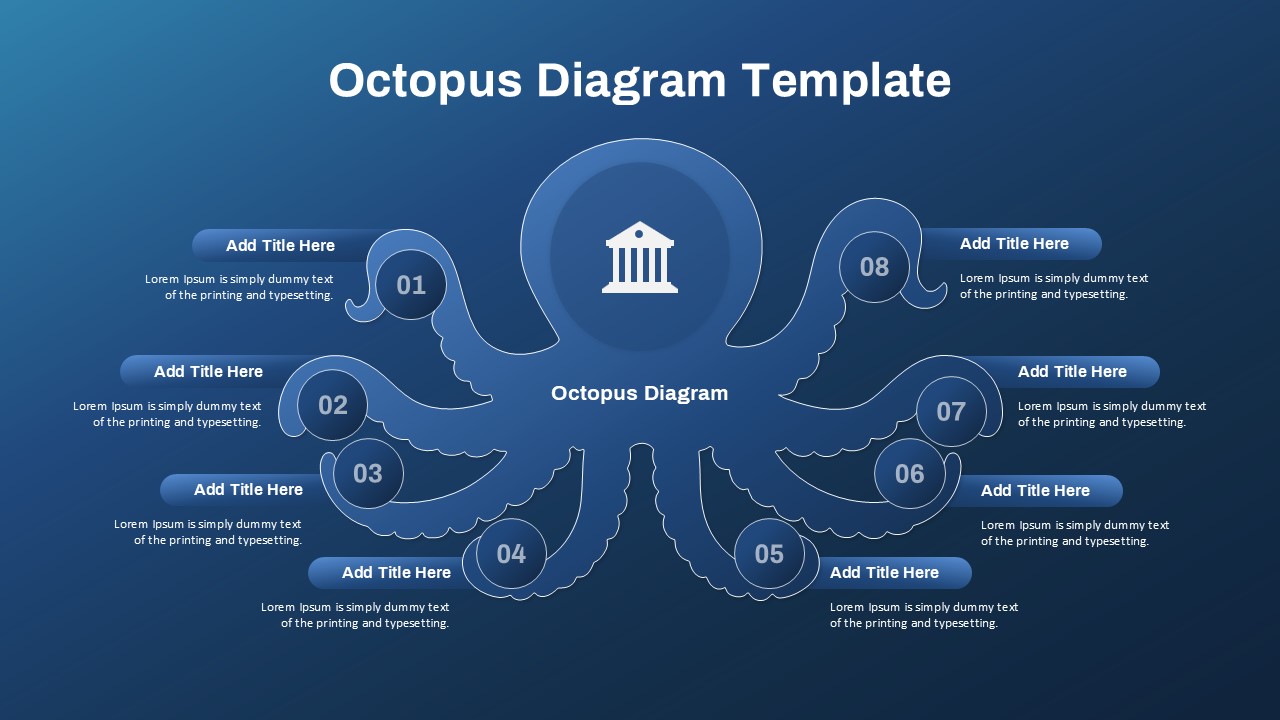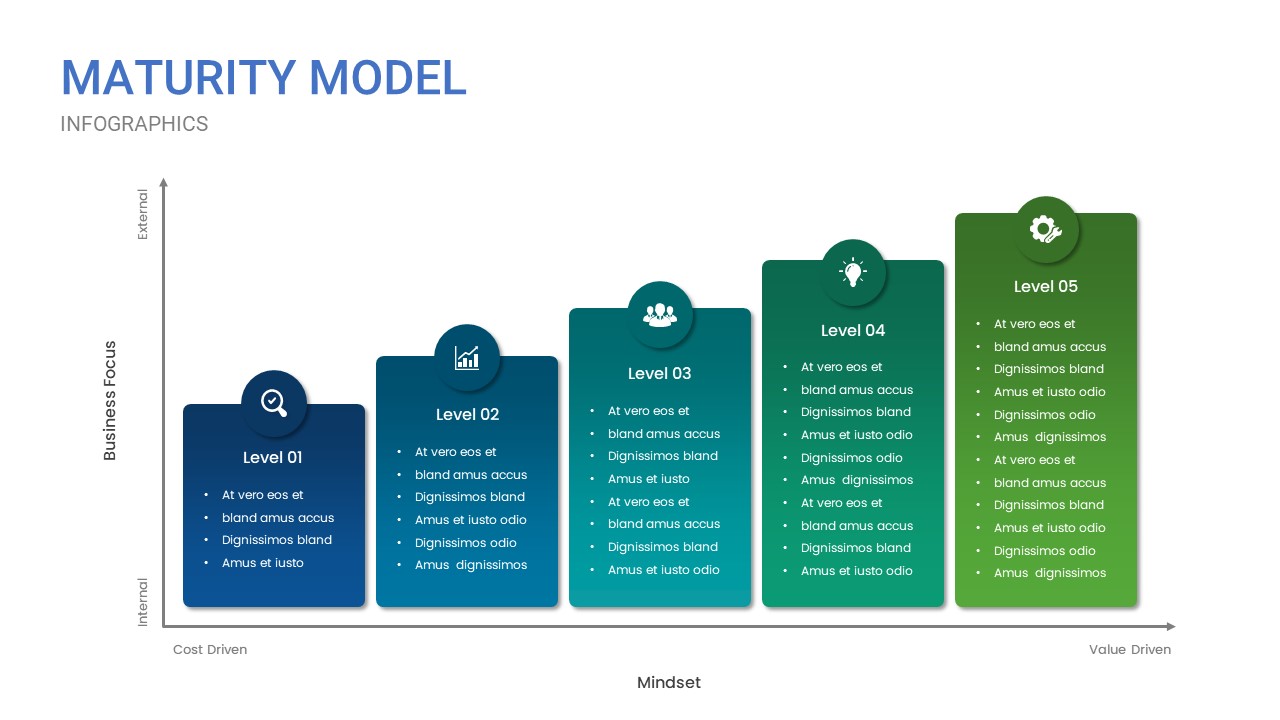Home Powerpoint Pyramid 3-Level Pyramid Arrow Diagram for PowerPoint & Google Slides
3-Level Pyramid Arrow Diagram for PowerPoint & Google Slides
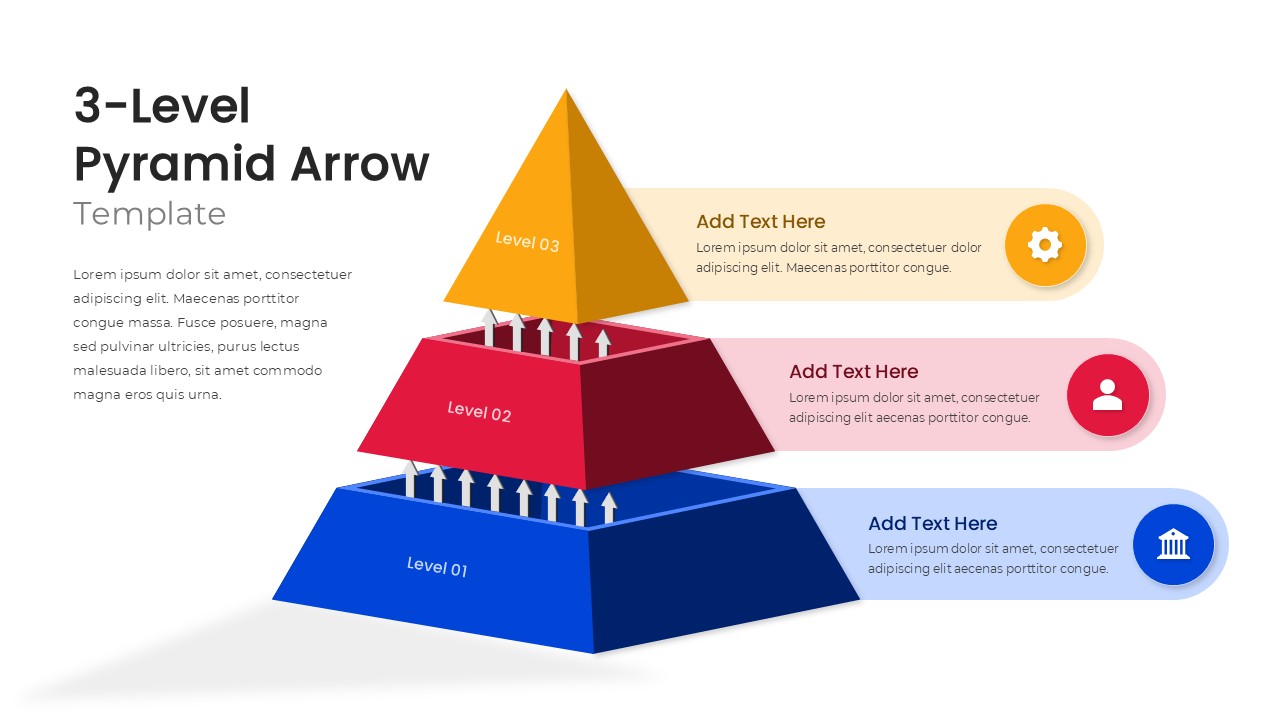
This 3-Level Pyramid Arrow slide offers a vibrant and structured visualization for presenting tiered processes, hierarchical data, or organizational strategies. The diagram features a three-tiered 3D pyramid (Levels 01, 02, and 03) with upward arrows representing progression or growth, supported by color-coded horizontal callout bars that align with each layer—blue for the base, red for the middle, and orange for the apex.
Each level comes with a dedicated text area and icon, enabling presenters to describe inputs, stakeholders, or KPIs at different organizational levels. The visual symmetry ensures audience clarity, while the dynamic use of space and arrows reinforces directionality and upward movement—ideal for goal-setting, operational frameworks, or performance mapping.
This template is fully editable in both PowerPoint and Google Slides, allowing users to customize text, icons, and color schemes. The isometric design ensures strong visual hierarchy and makes it easy to convey concepts like workflow progression, strategic planning stages, or employee development paths.
See more
No. of Slides
1Aspect Ratio
16:9Item ID
SKT04189
Features of this template
Other Uses
Beyond strategy presentations, this pyramid can be adapted for product tier comparisons, marketing funnels, organizational charts, or educational taxonomies. The levels can represent priorities, budget tiers, service packages, or learning milestones in diverse contexts.
FAQs
Can I customize the PowerPoint templates to match my branding?
Yes, all our PowerPoint templates are fully customizable, allowing you to edit colors, fonts, and content to align with your branding and messaging needs.
Will your templates work with my version of PowerPoint?
Yes, our templates are compatible with various versions of Microsoft PowerPoint, ensuring smooth usage regardless of your software version.
What software are these templates compatible with?
Our templates work smoothly with Microsoft PowerPoint and Google Slides. Moreover, they’re compatible with Apple Keynote, LibreOffice Impress, Zoho Show, and more, ensuring flexibility across various presentation software platforms.