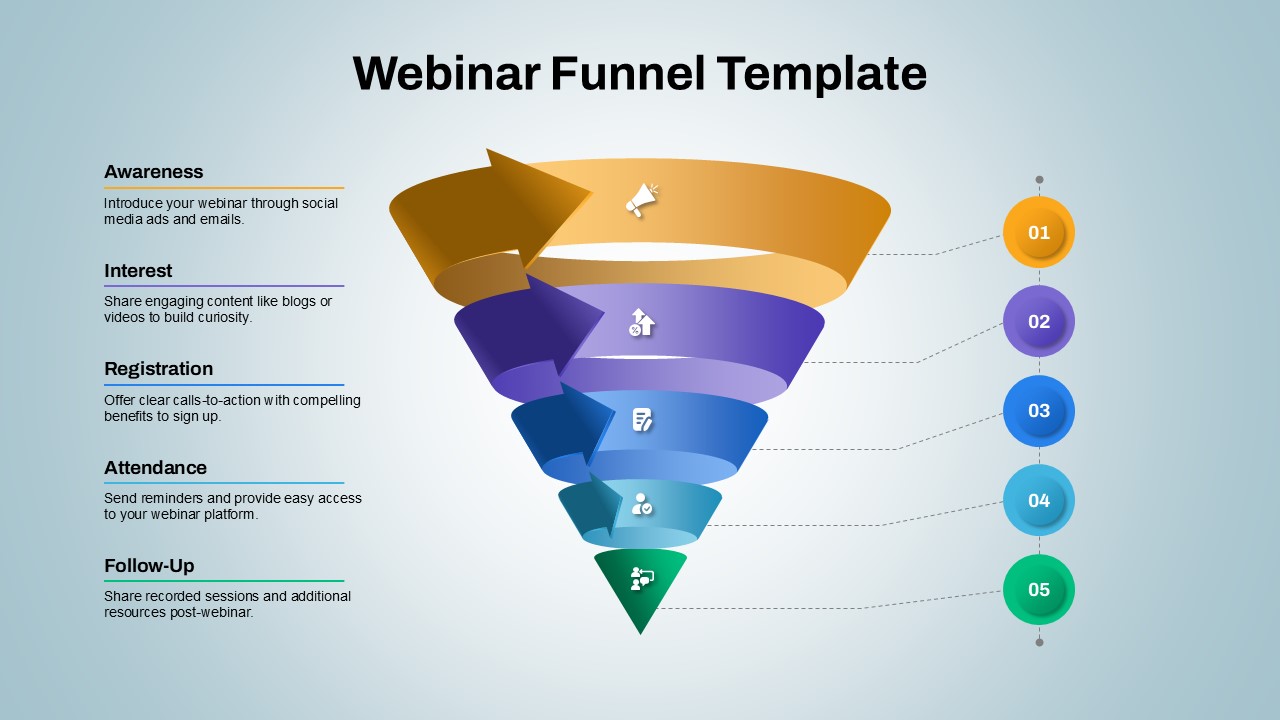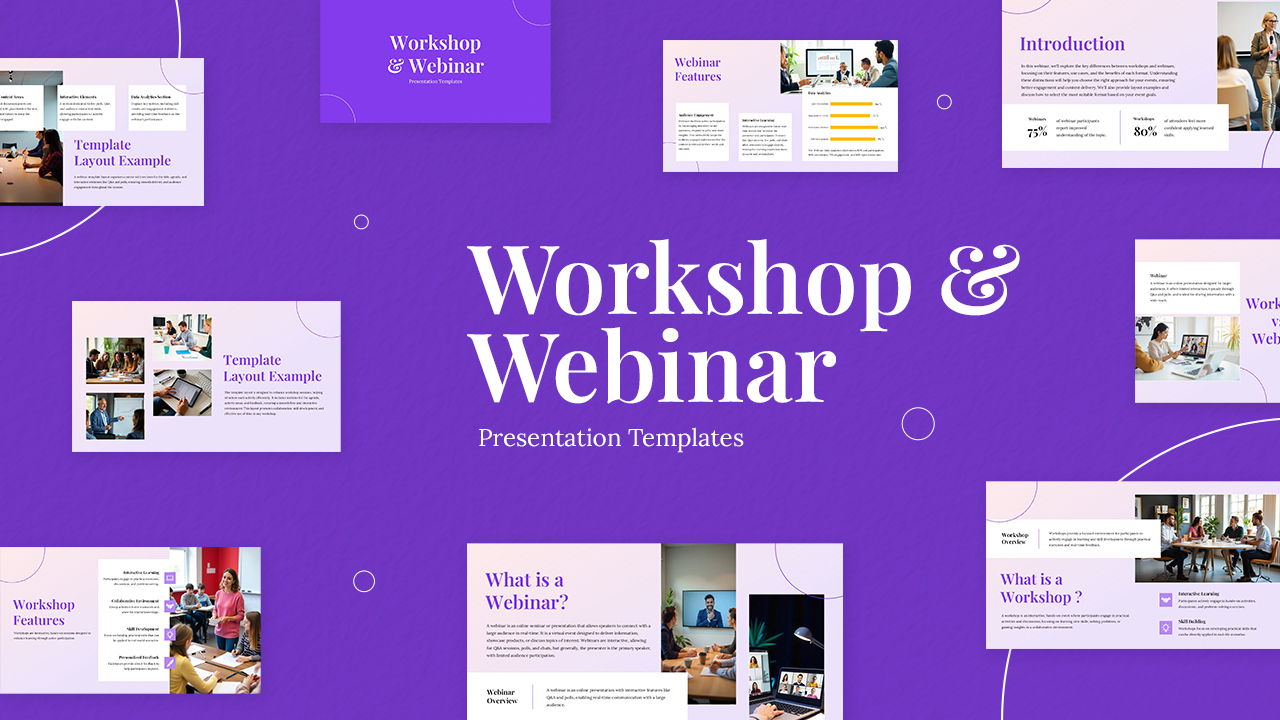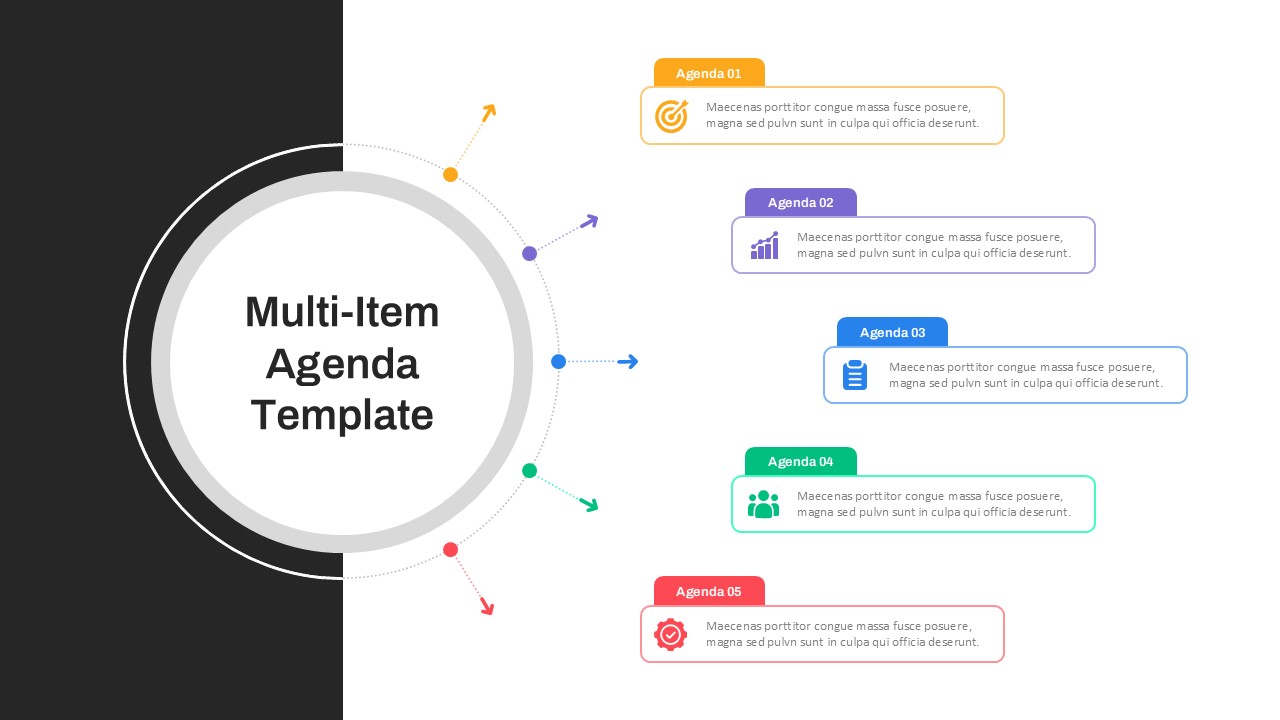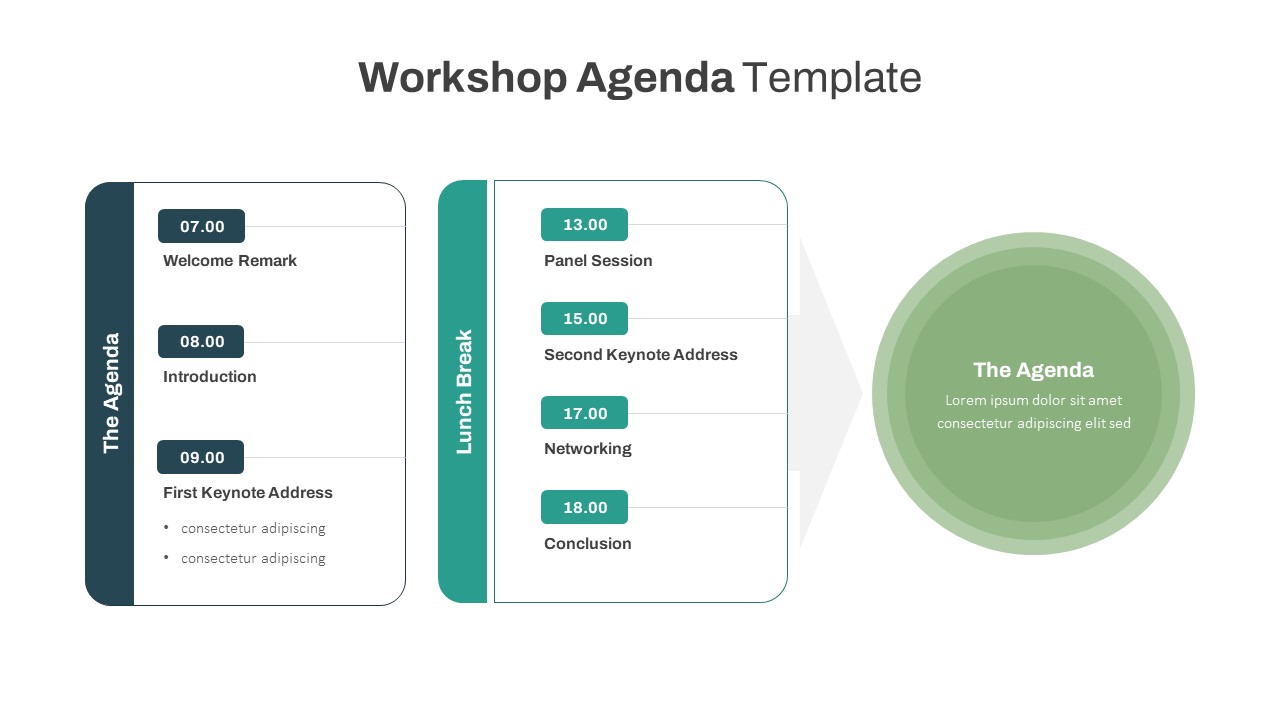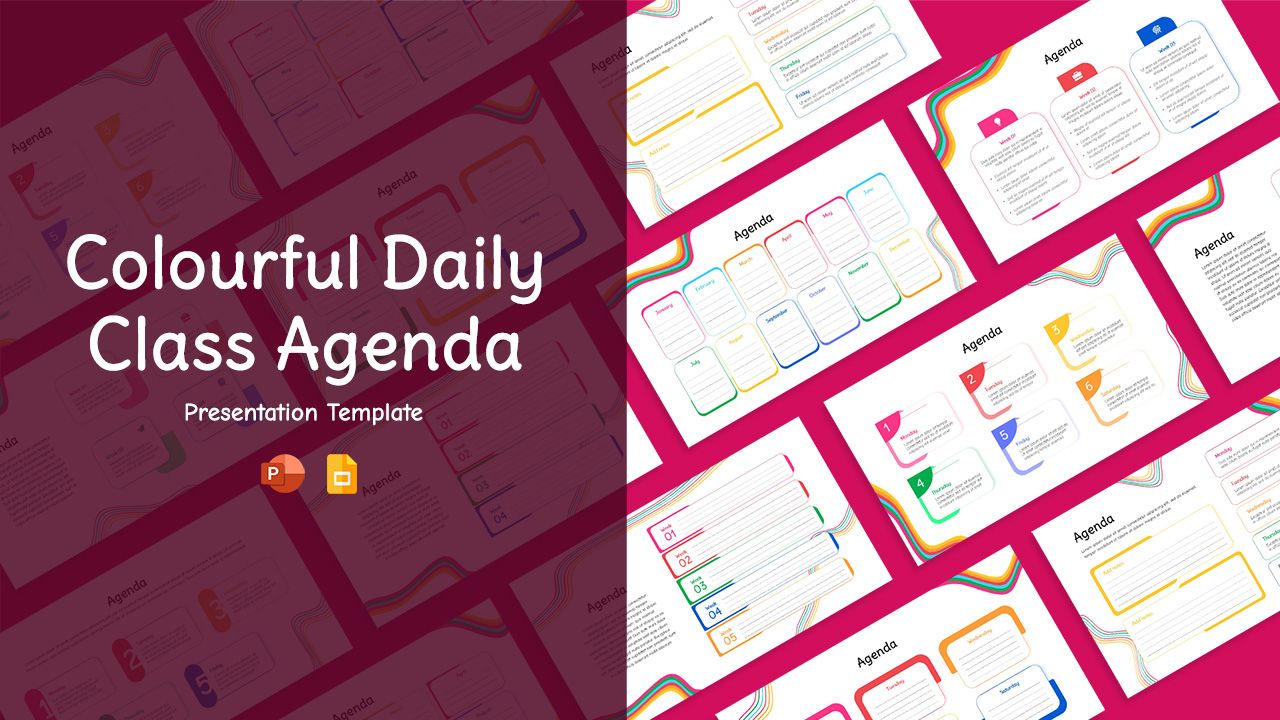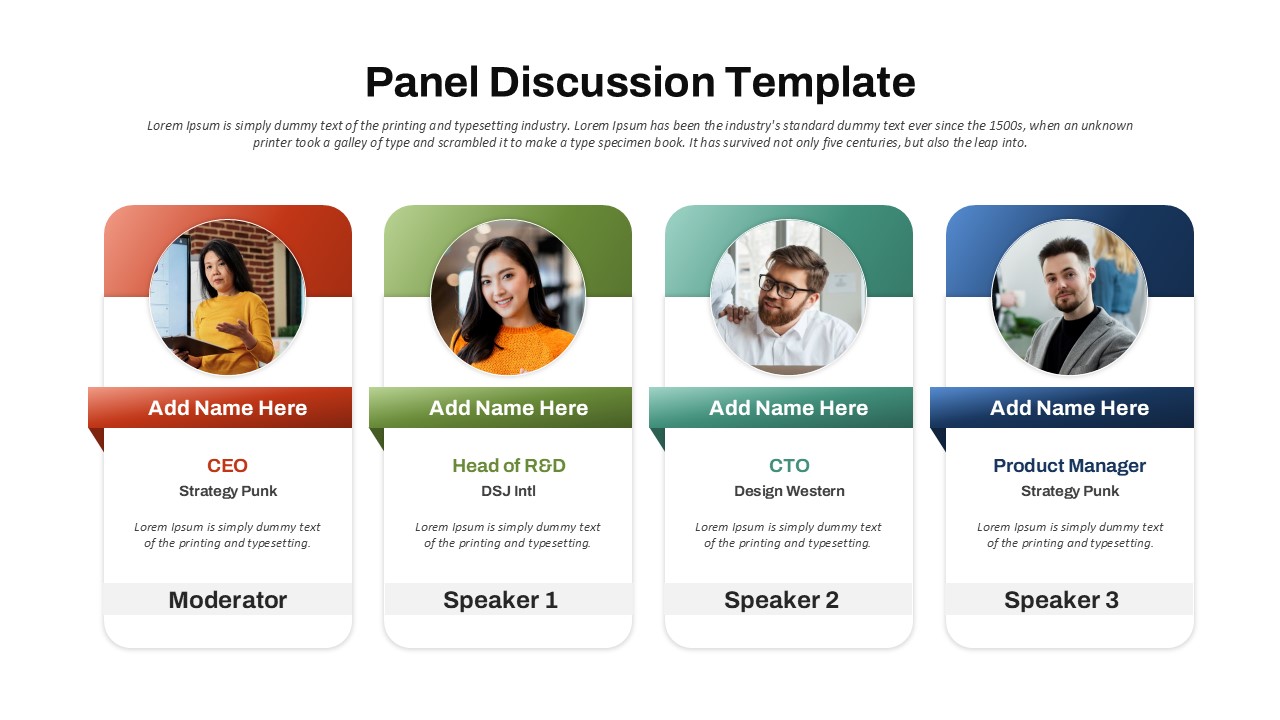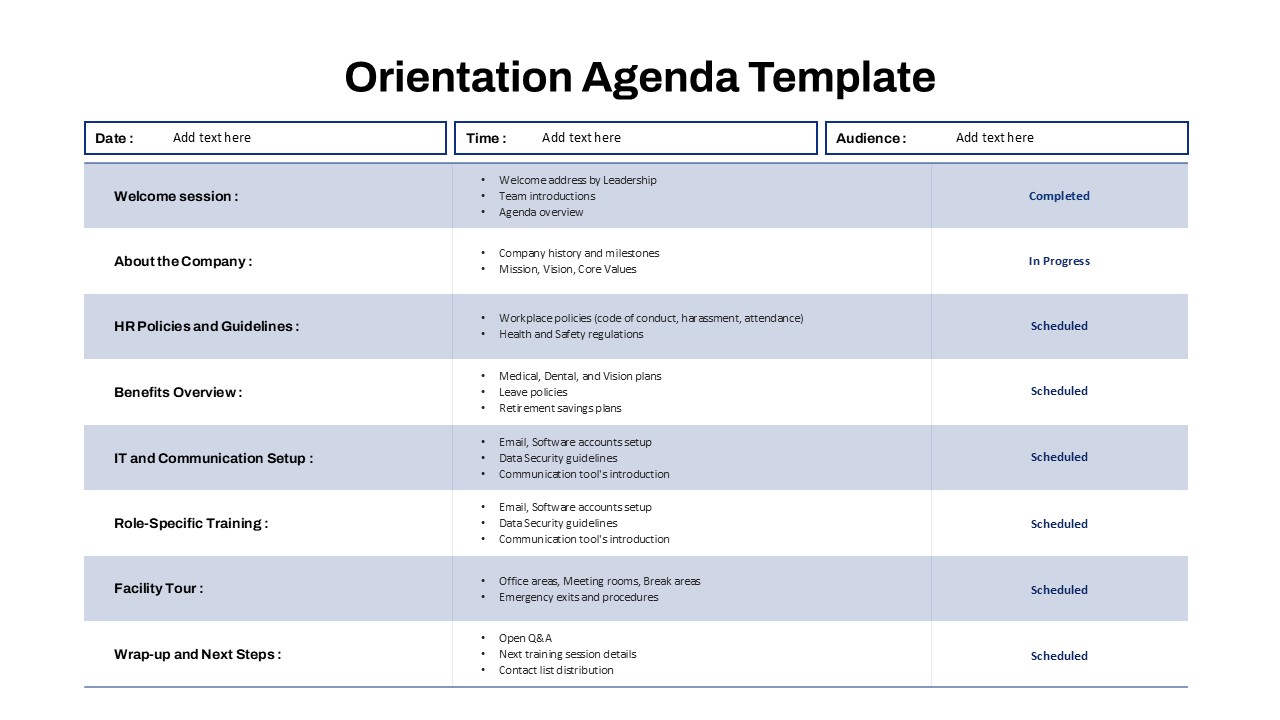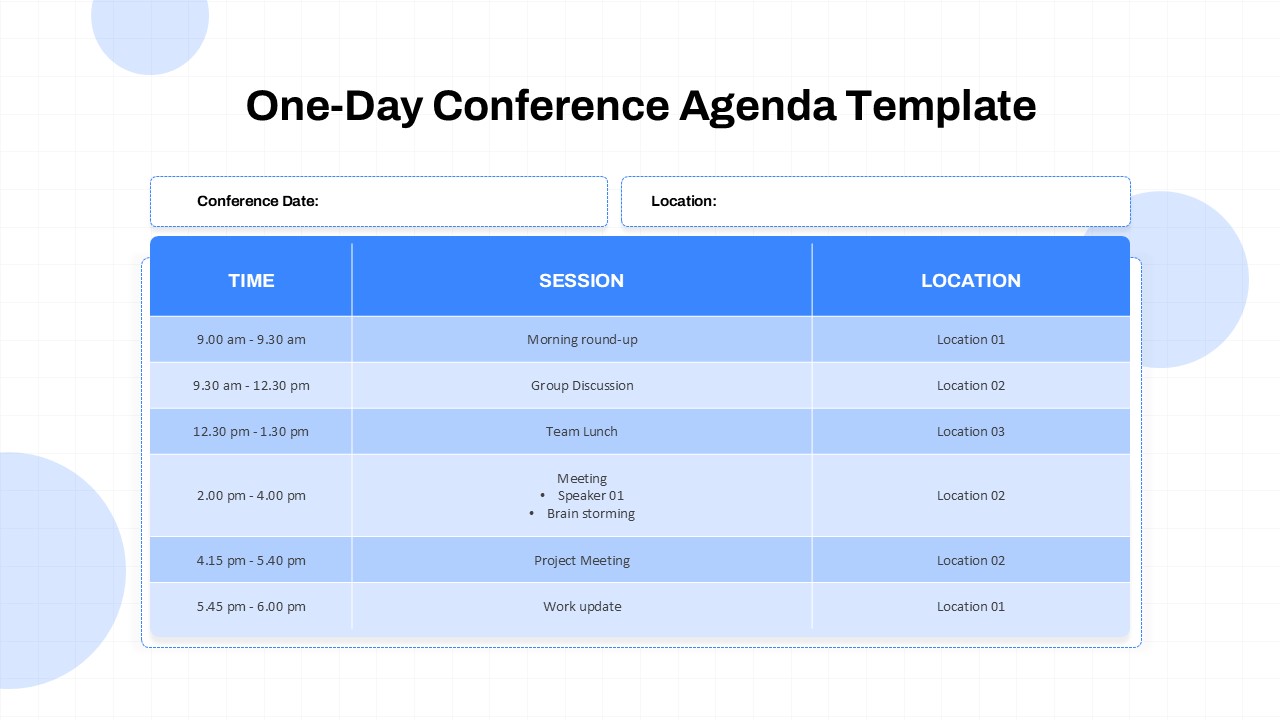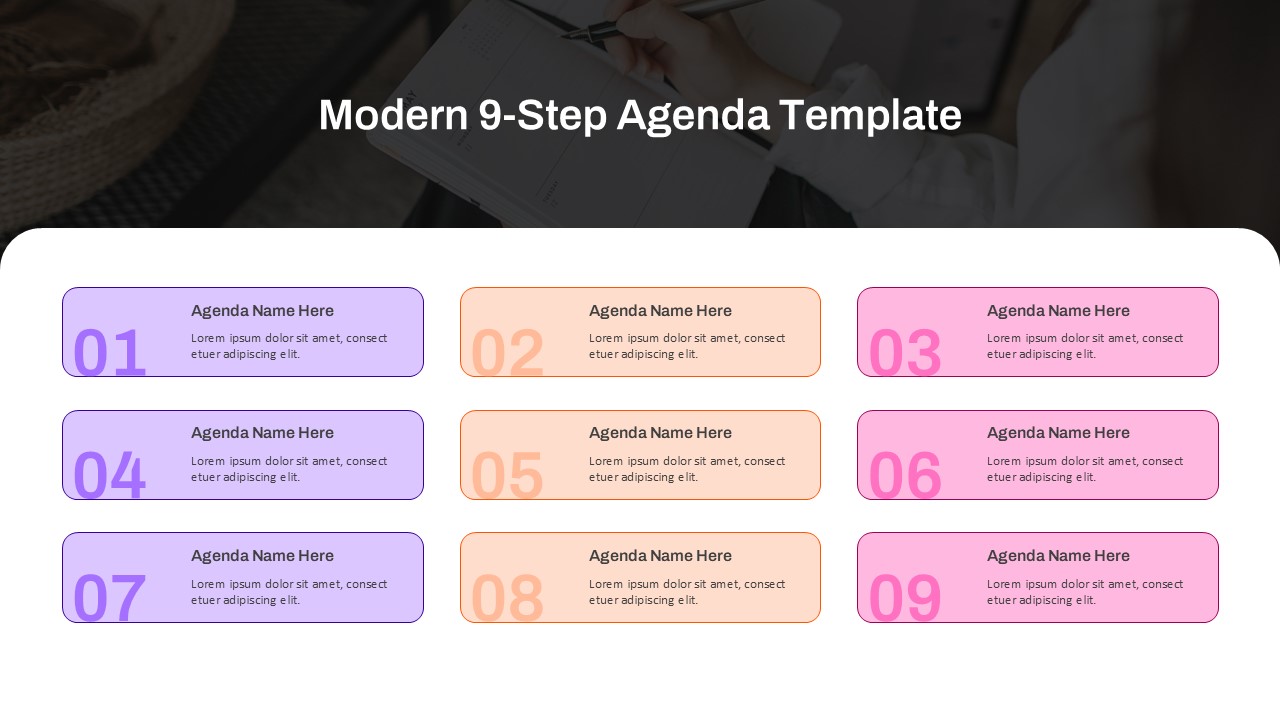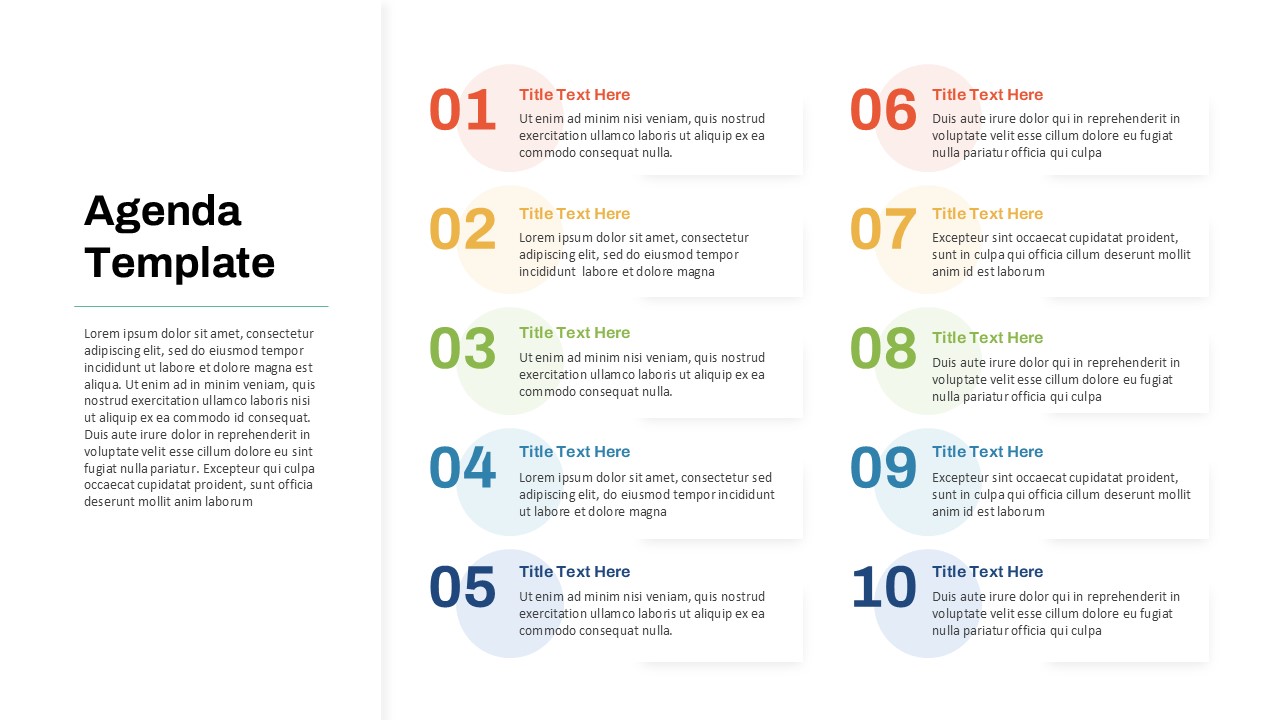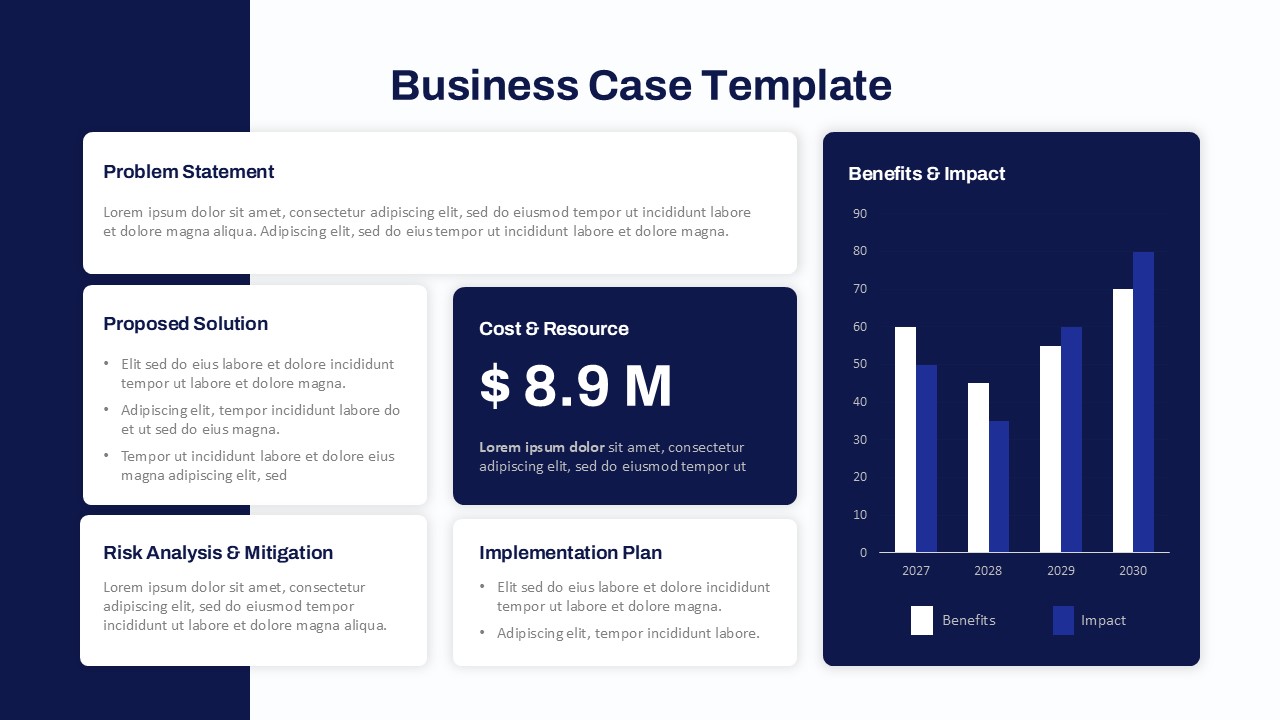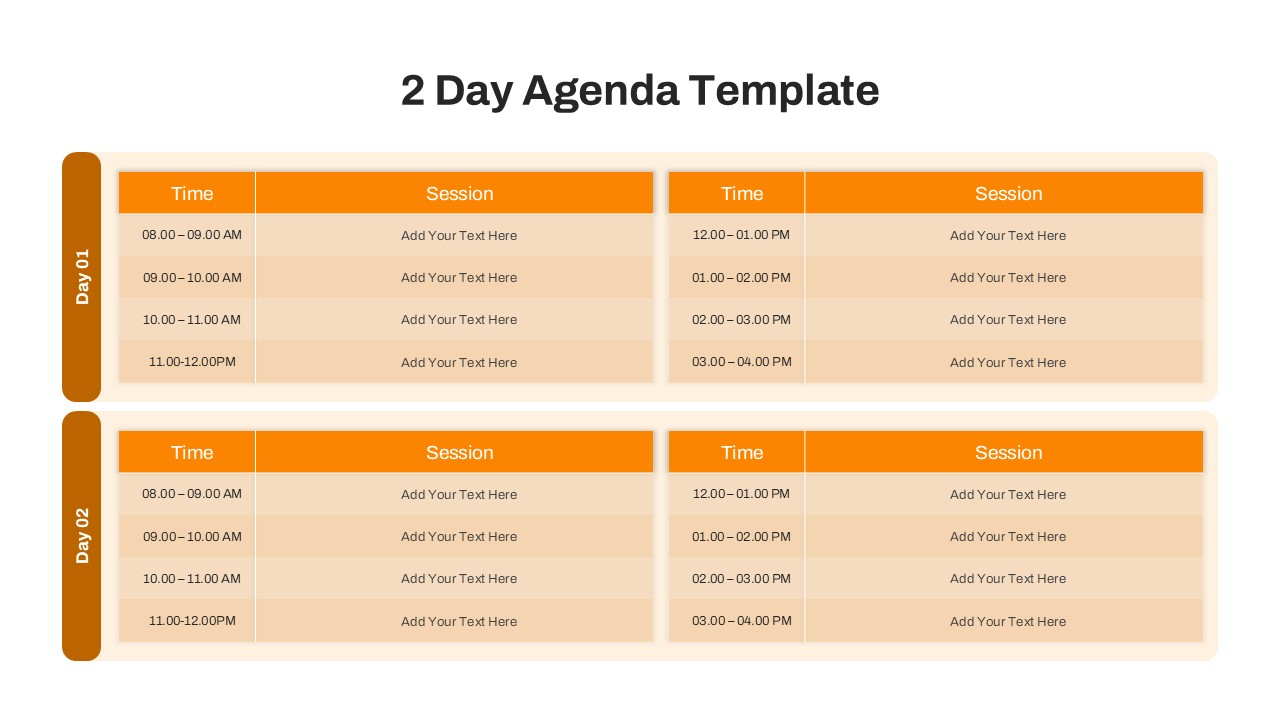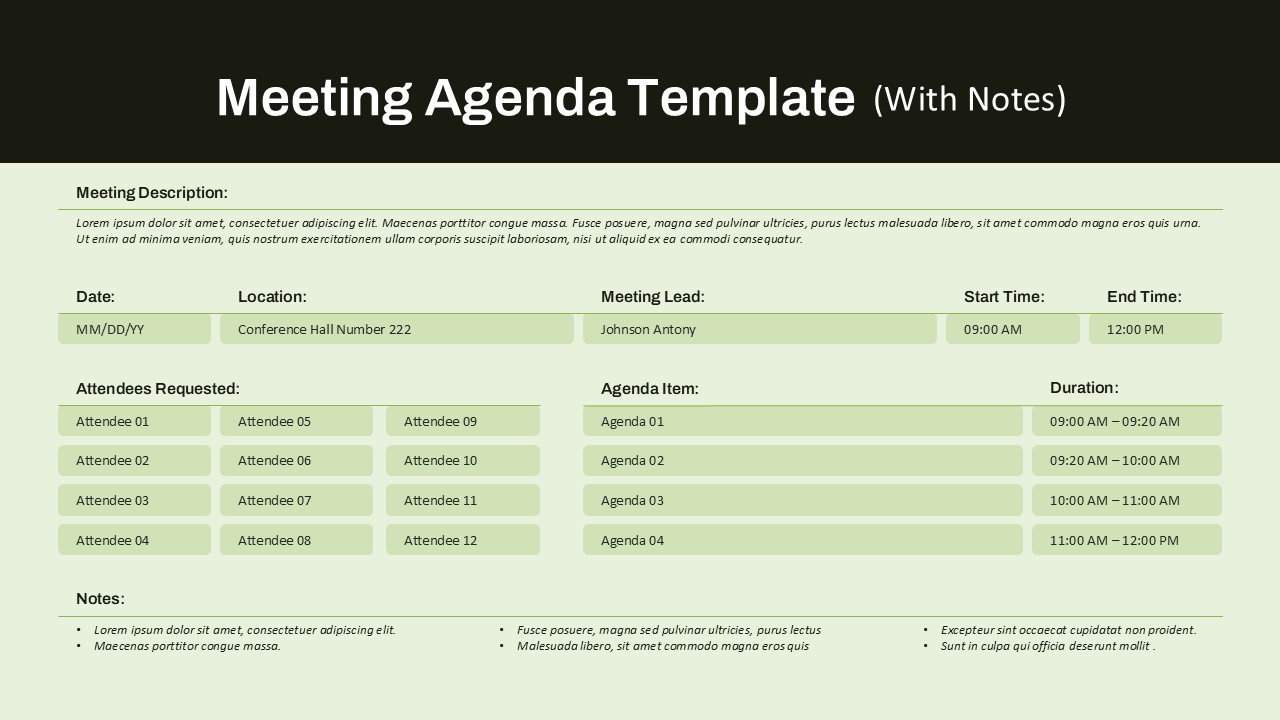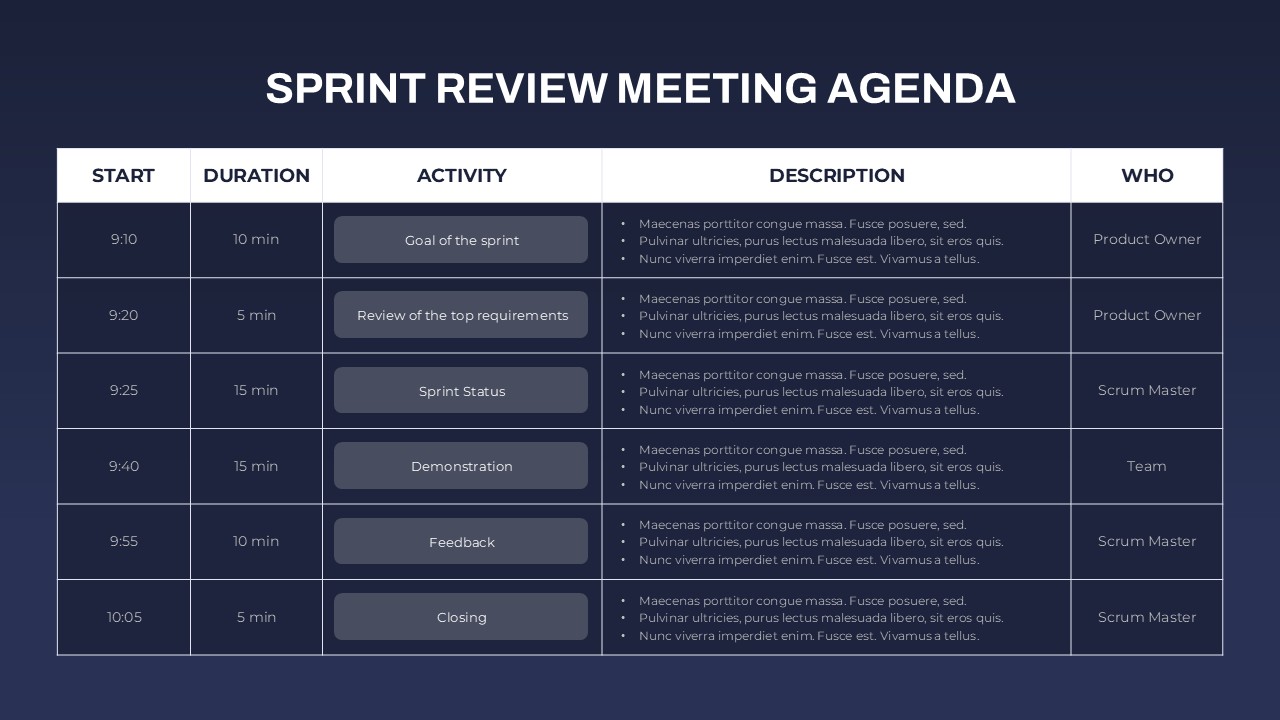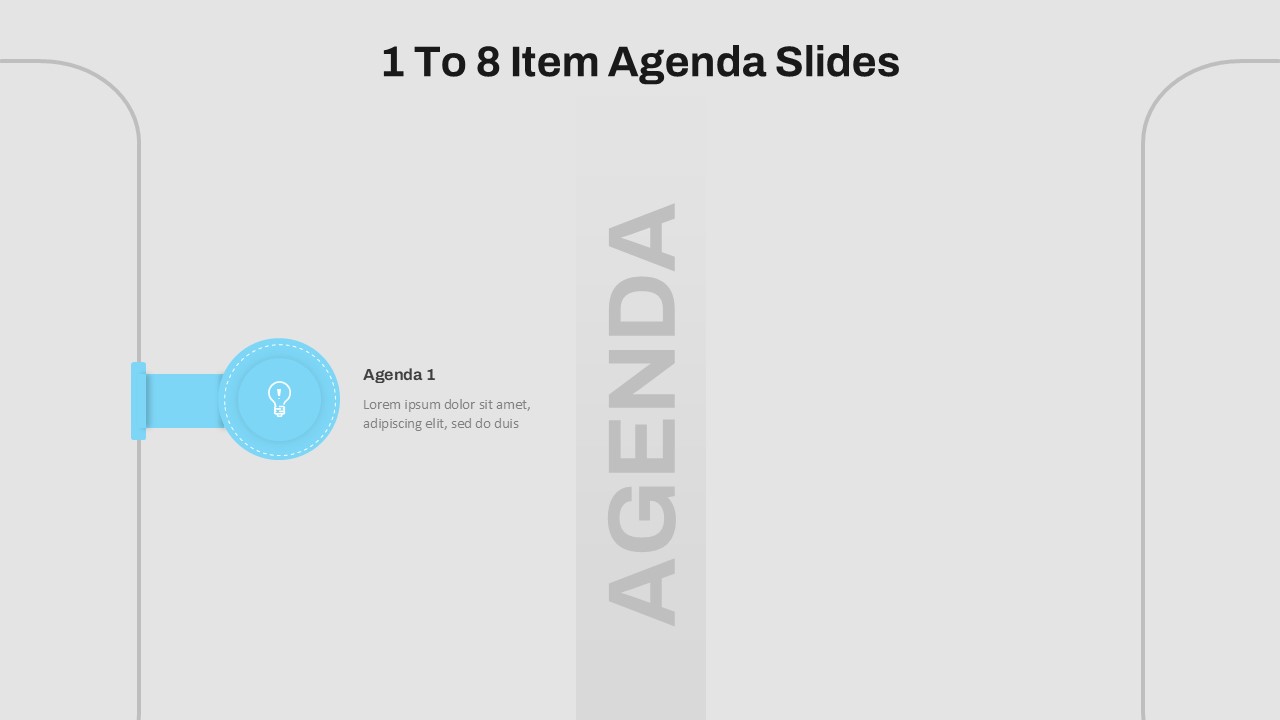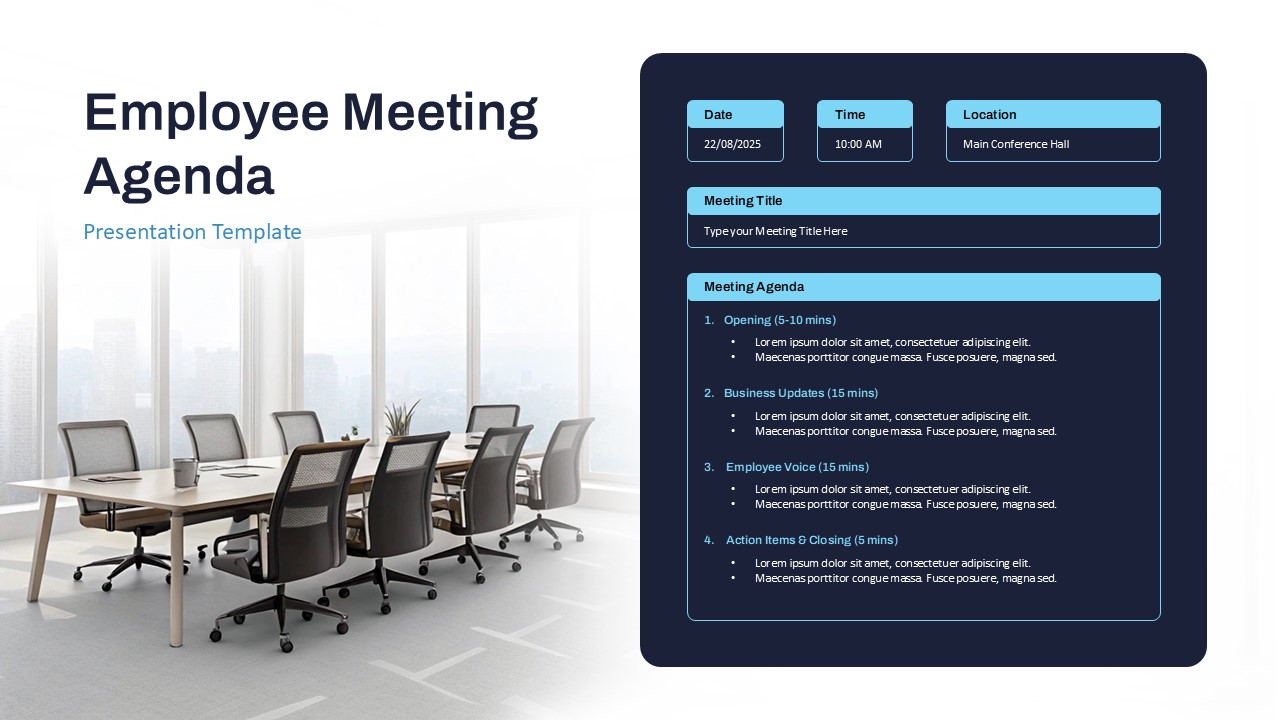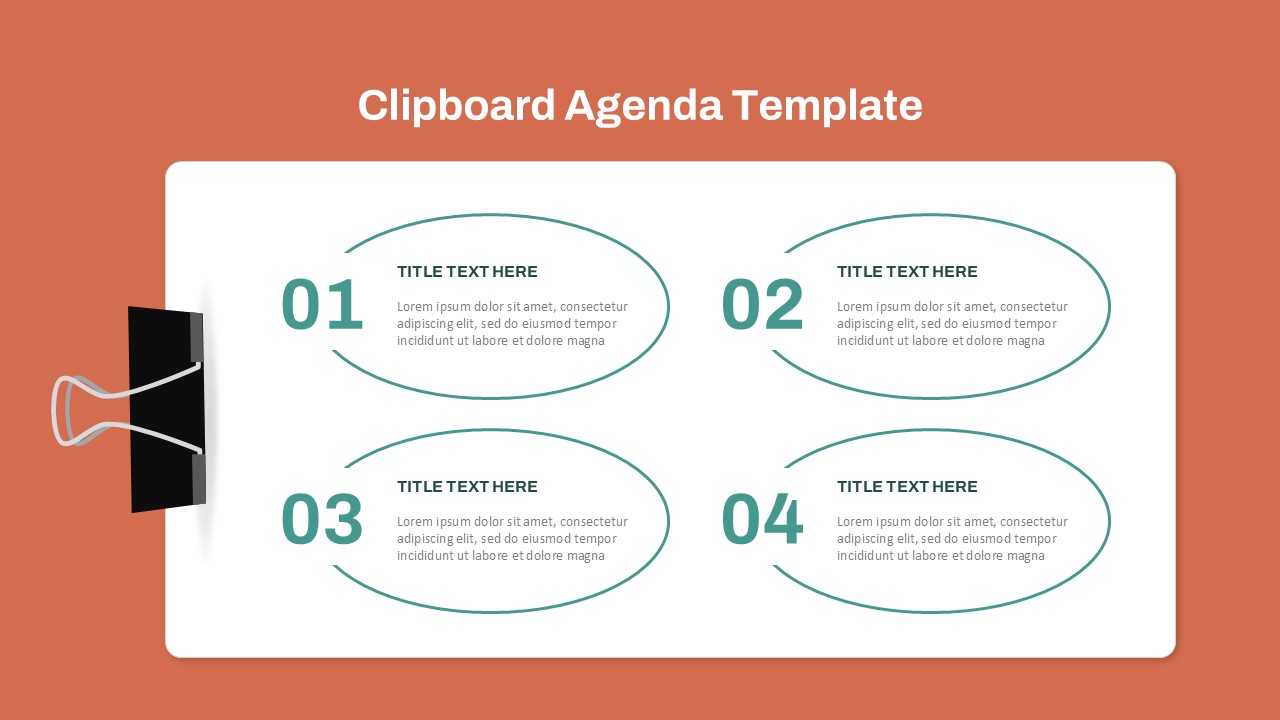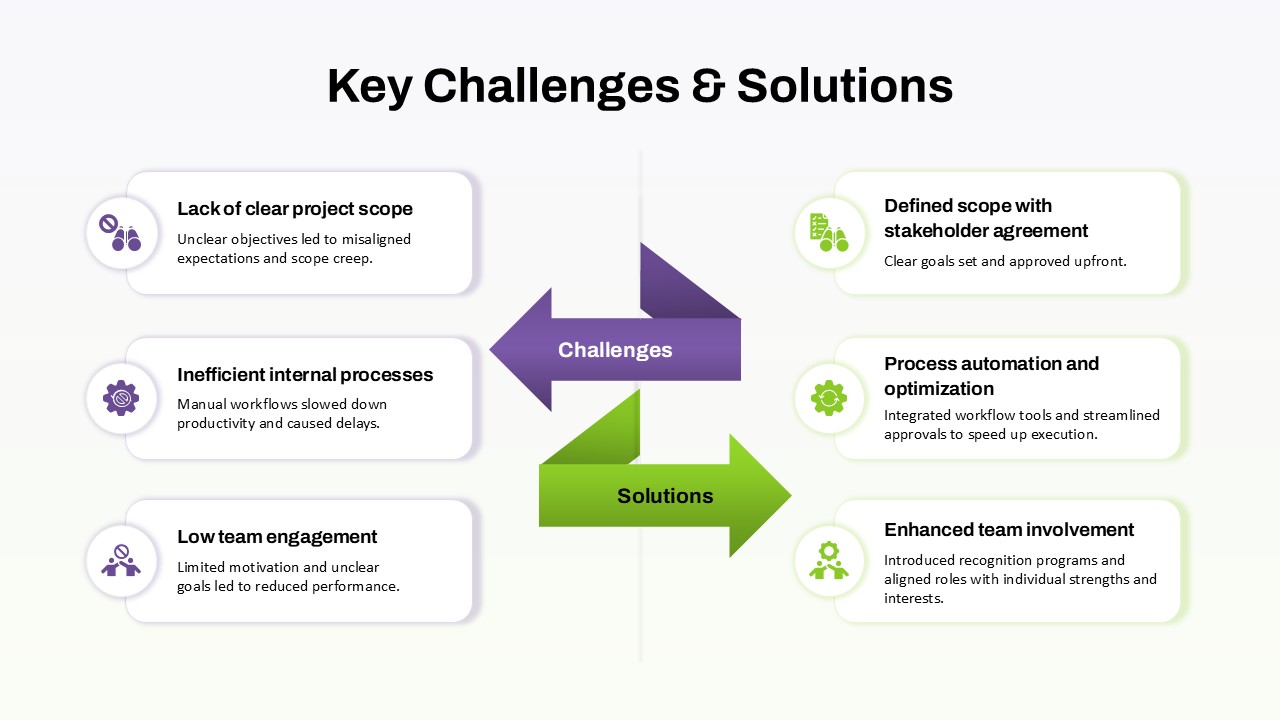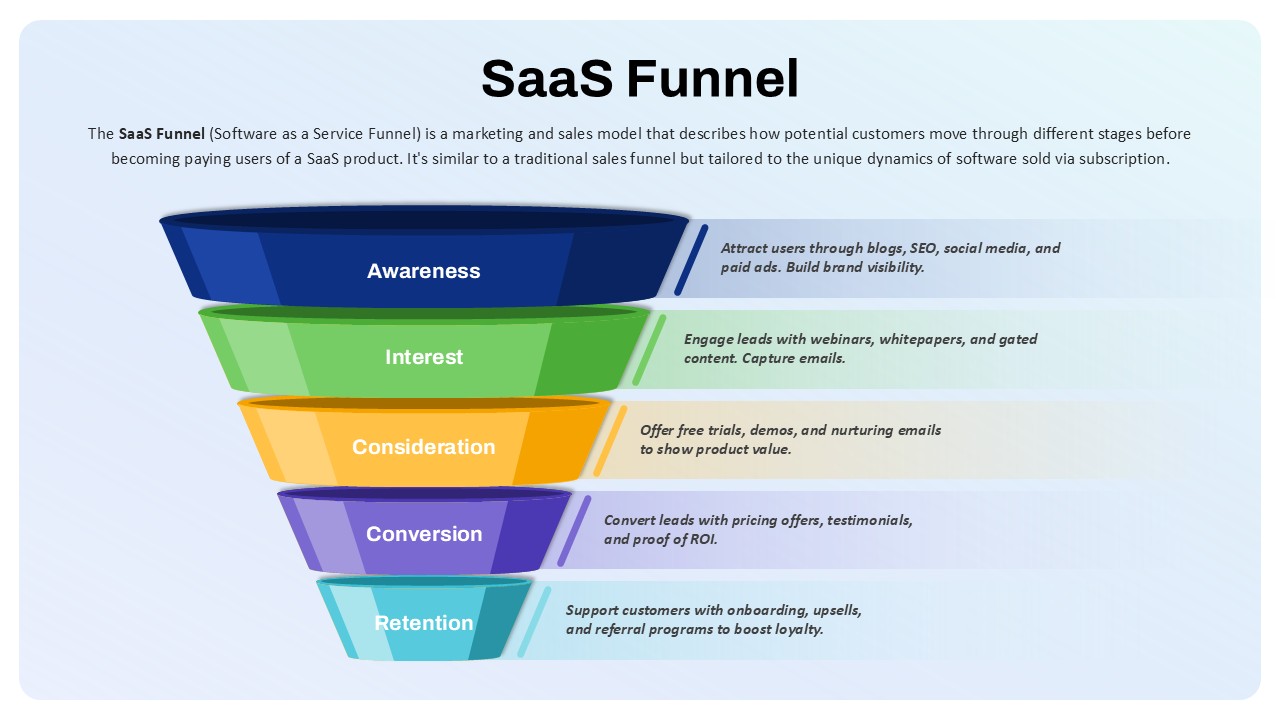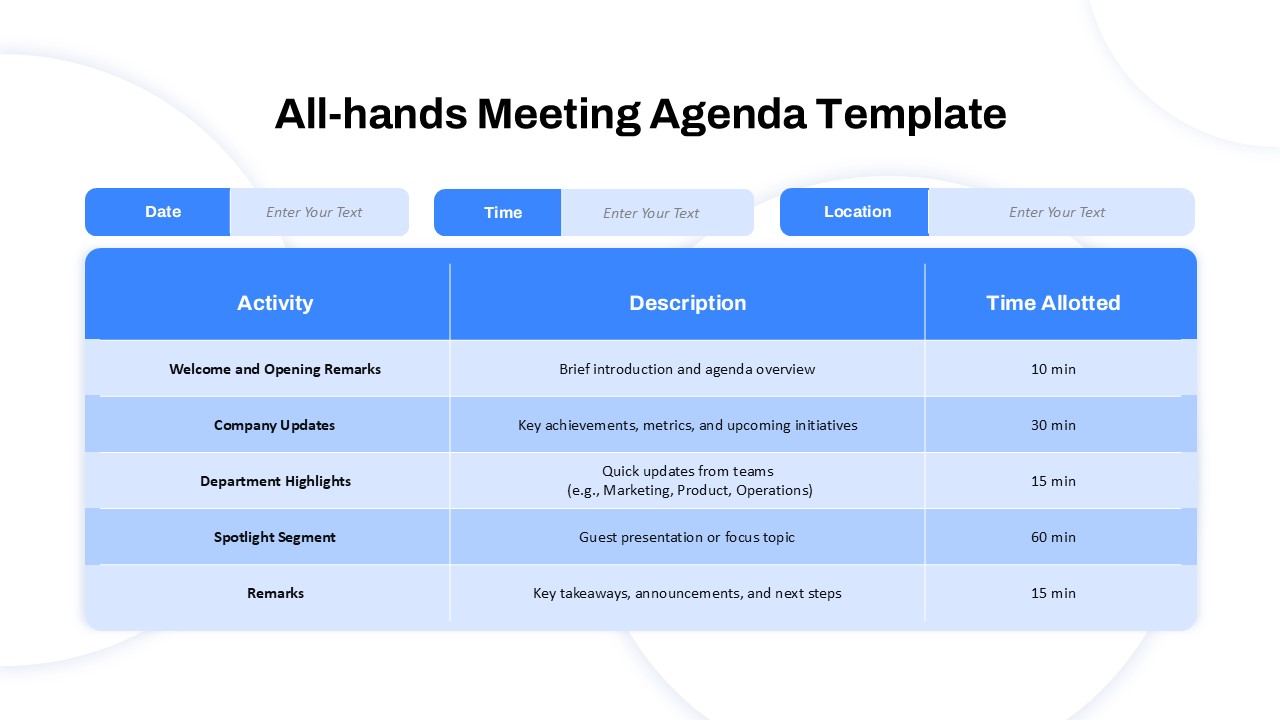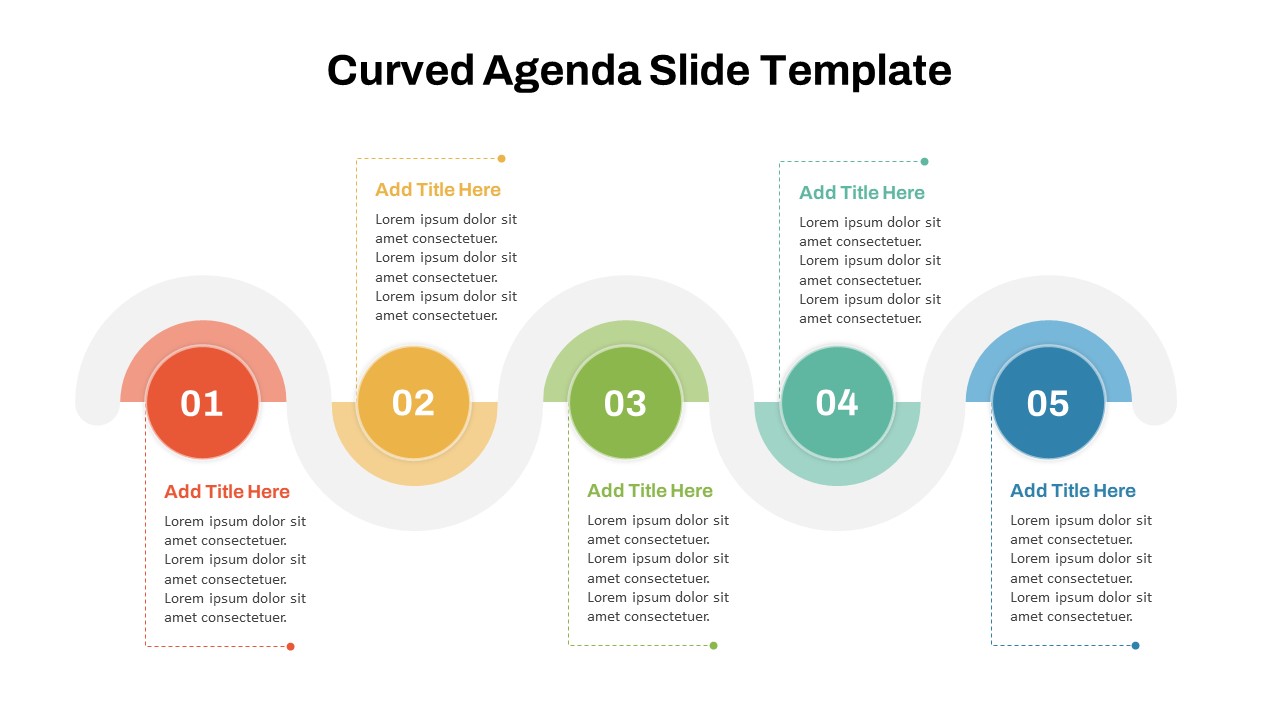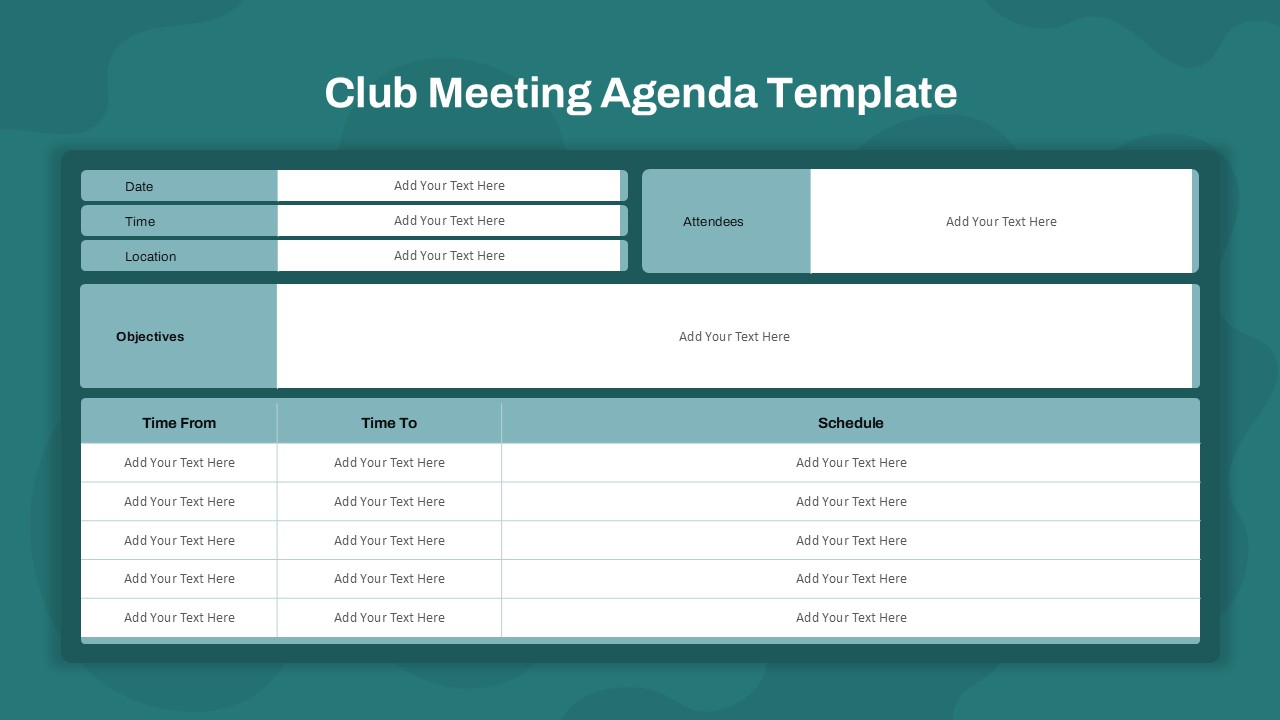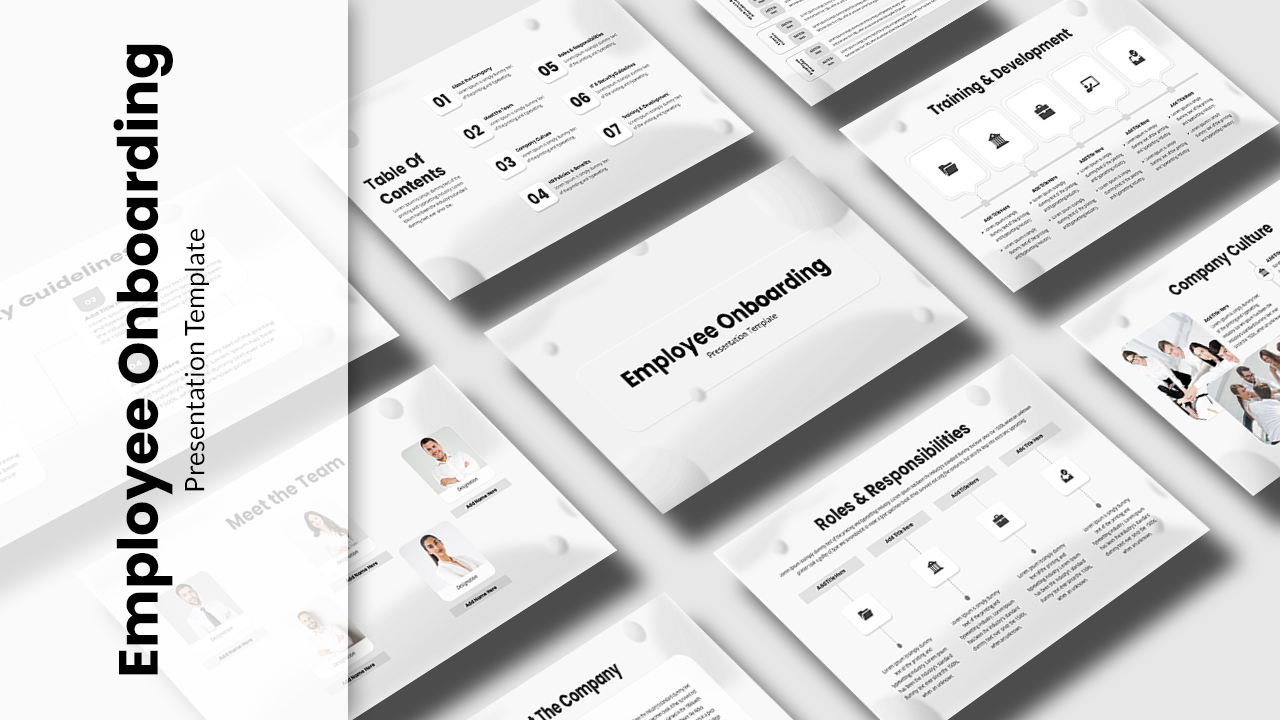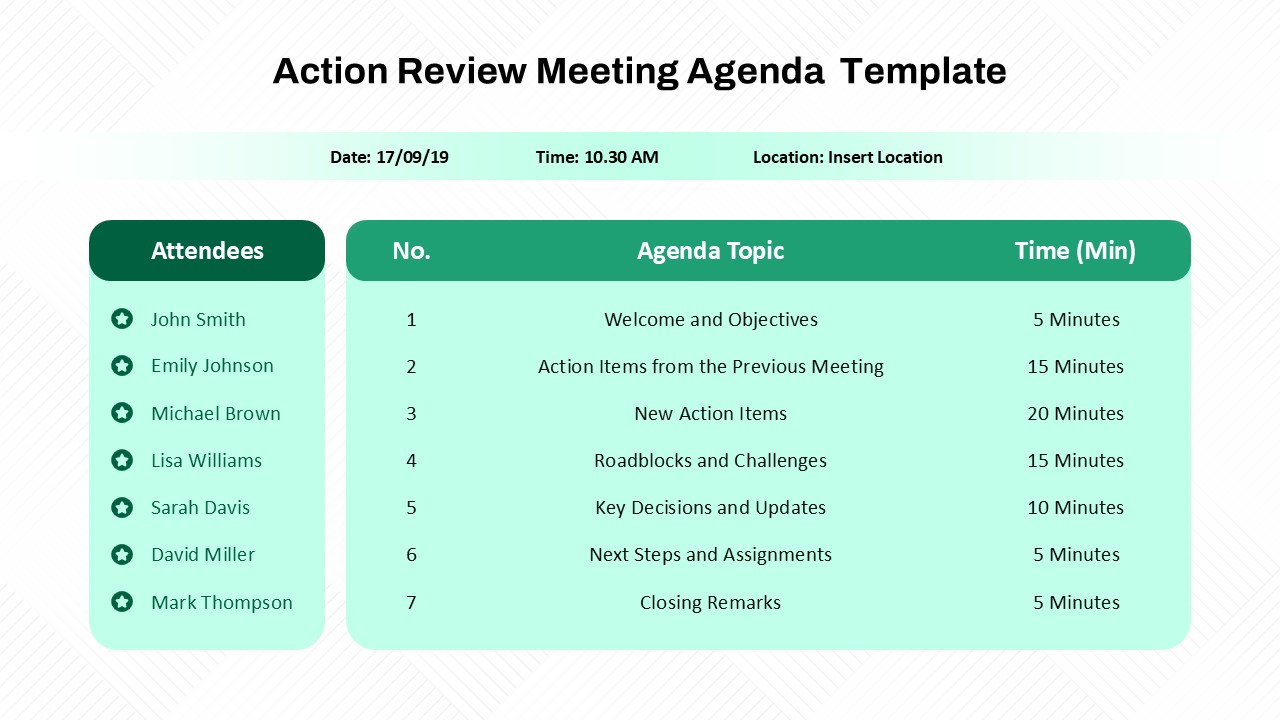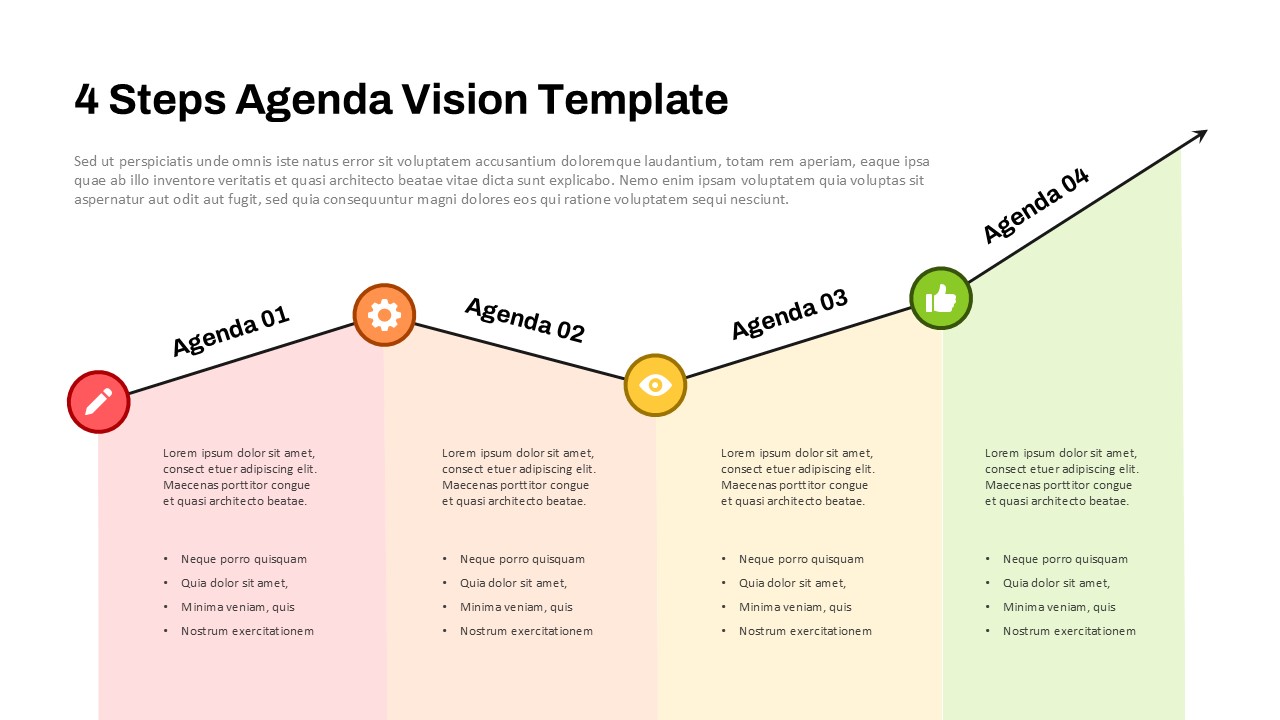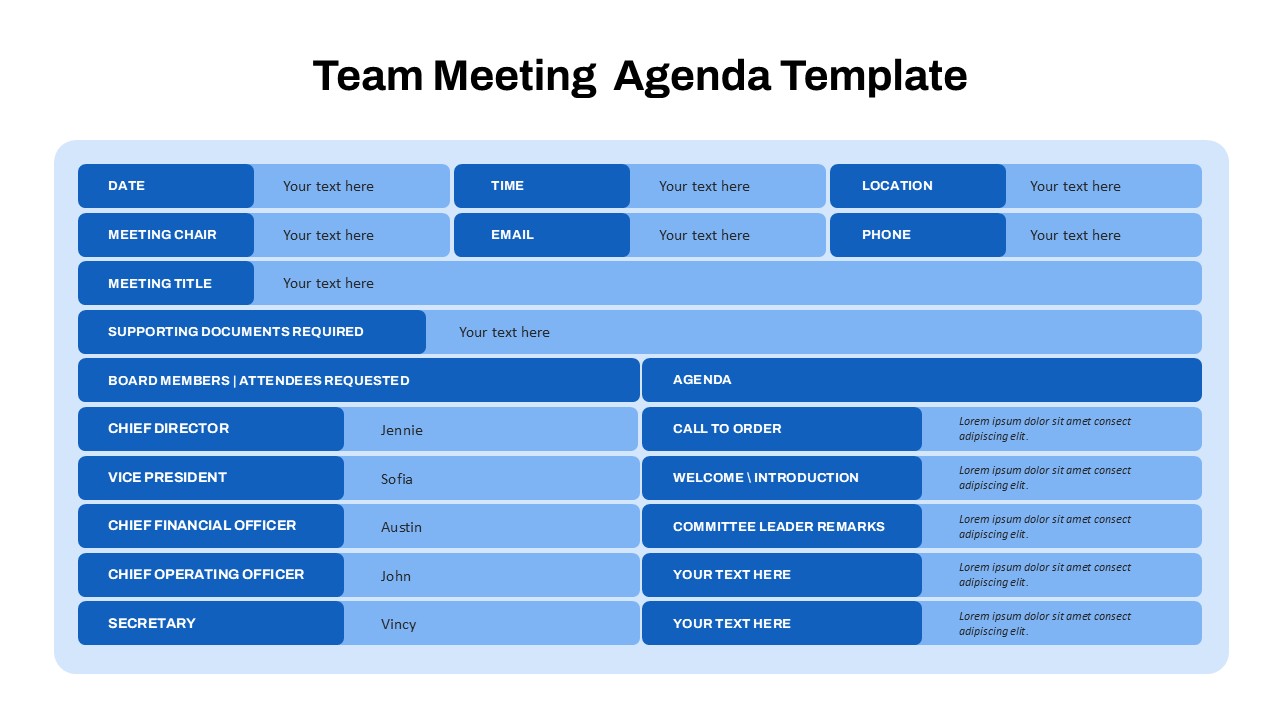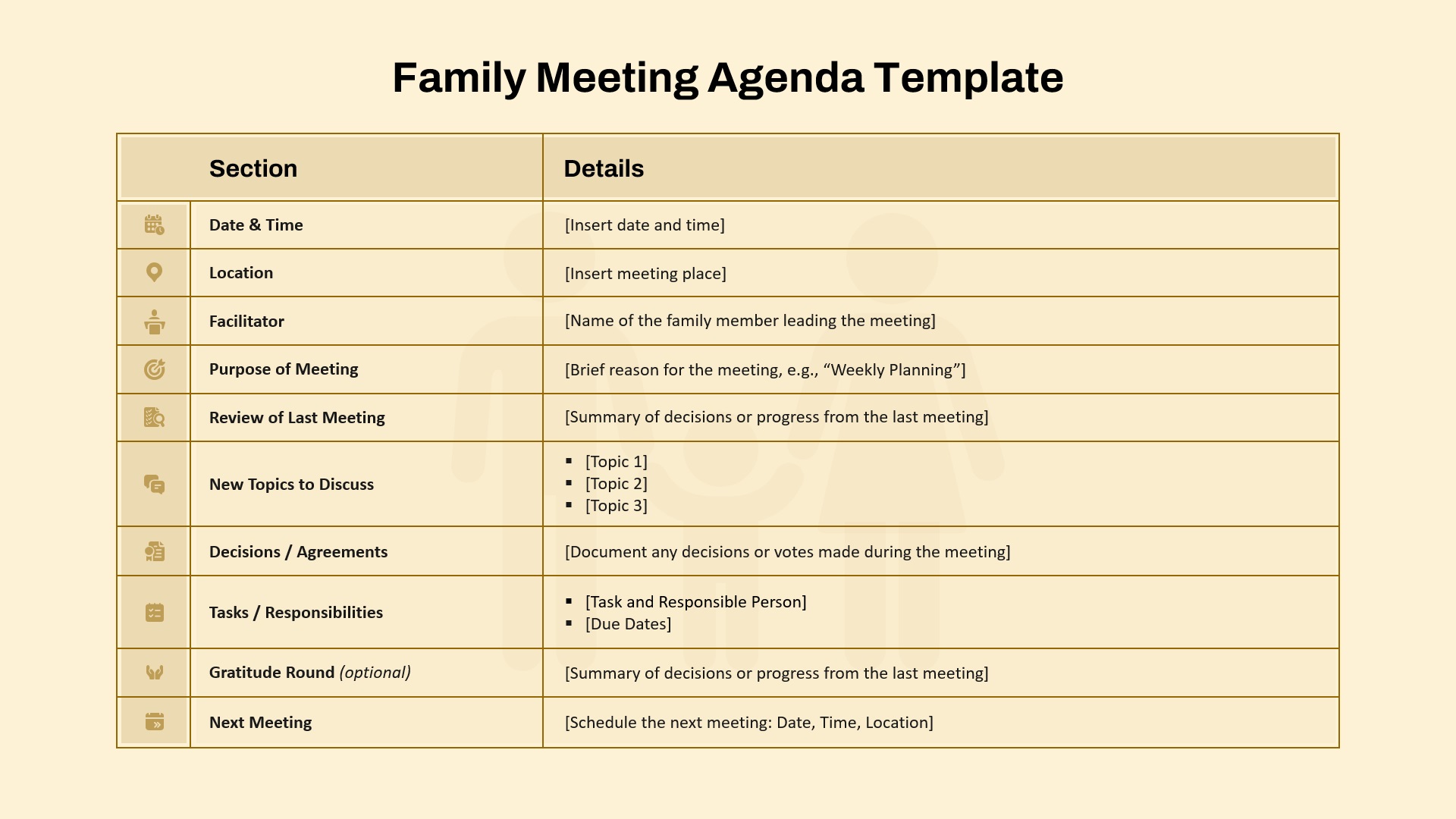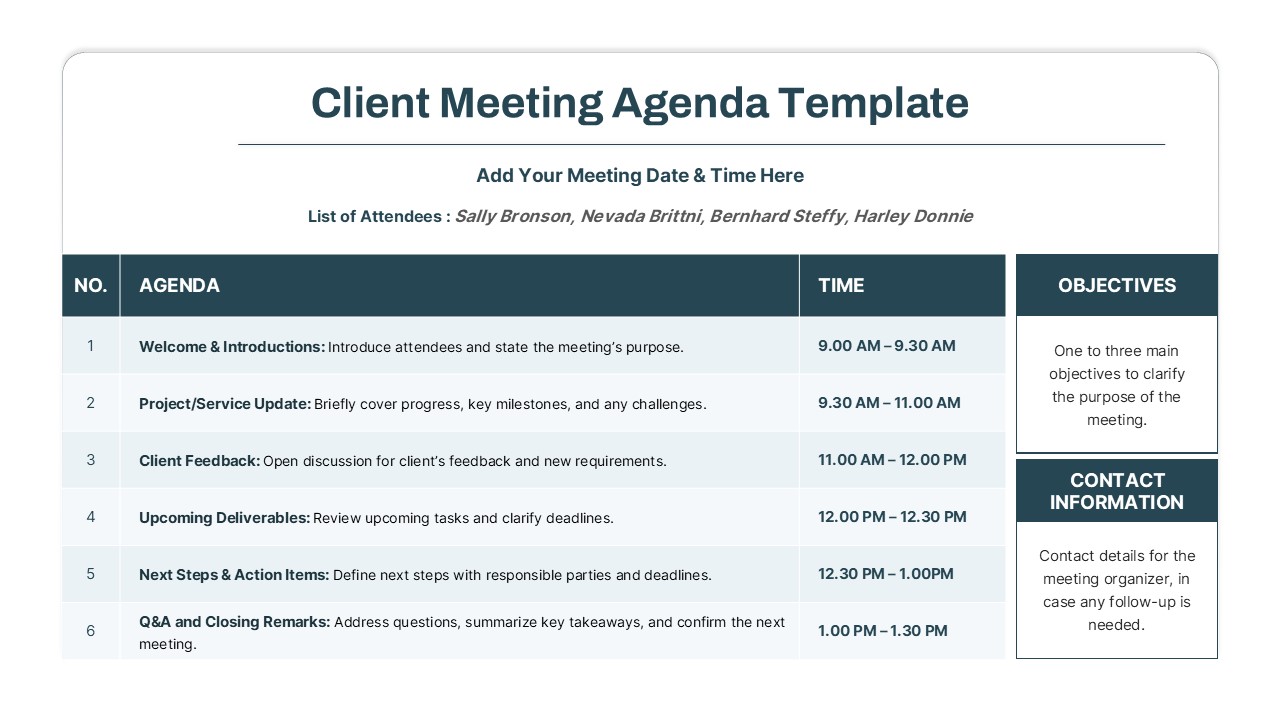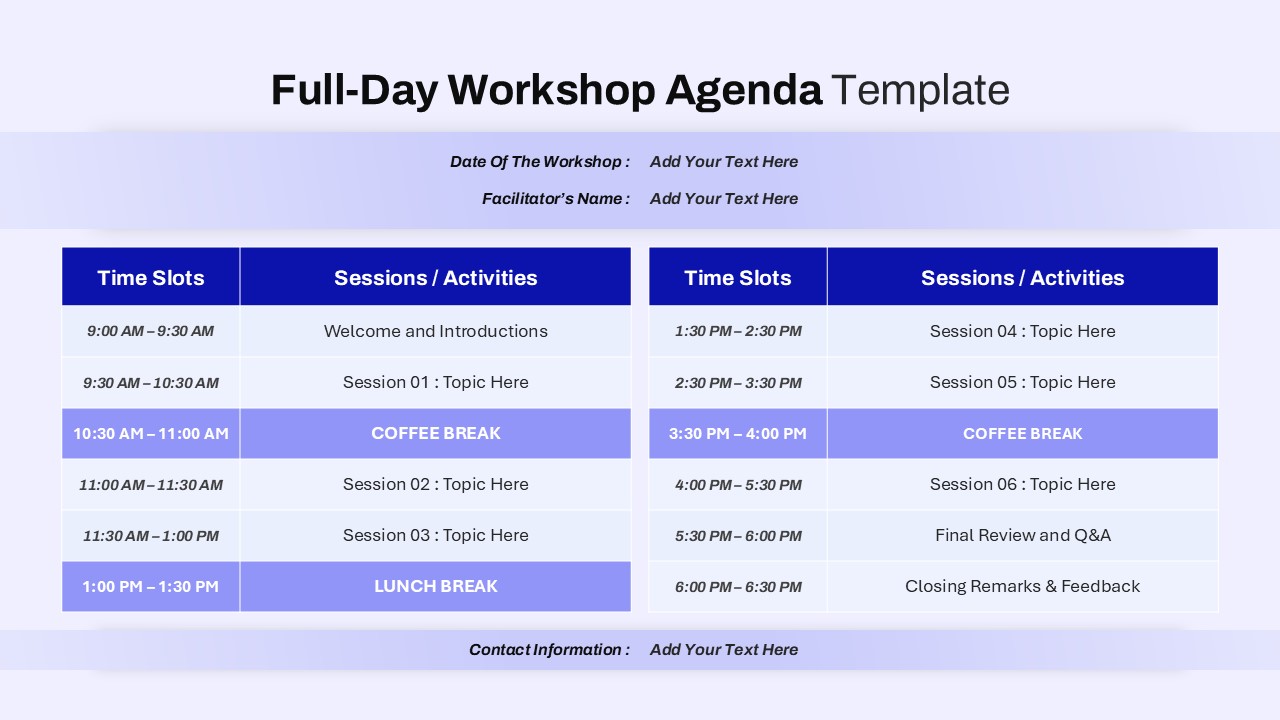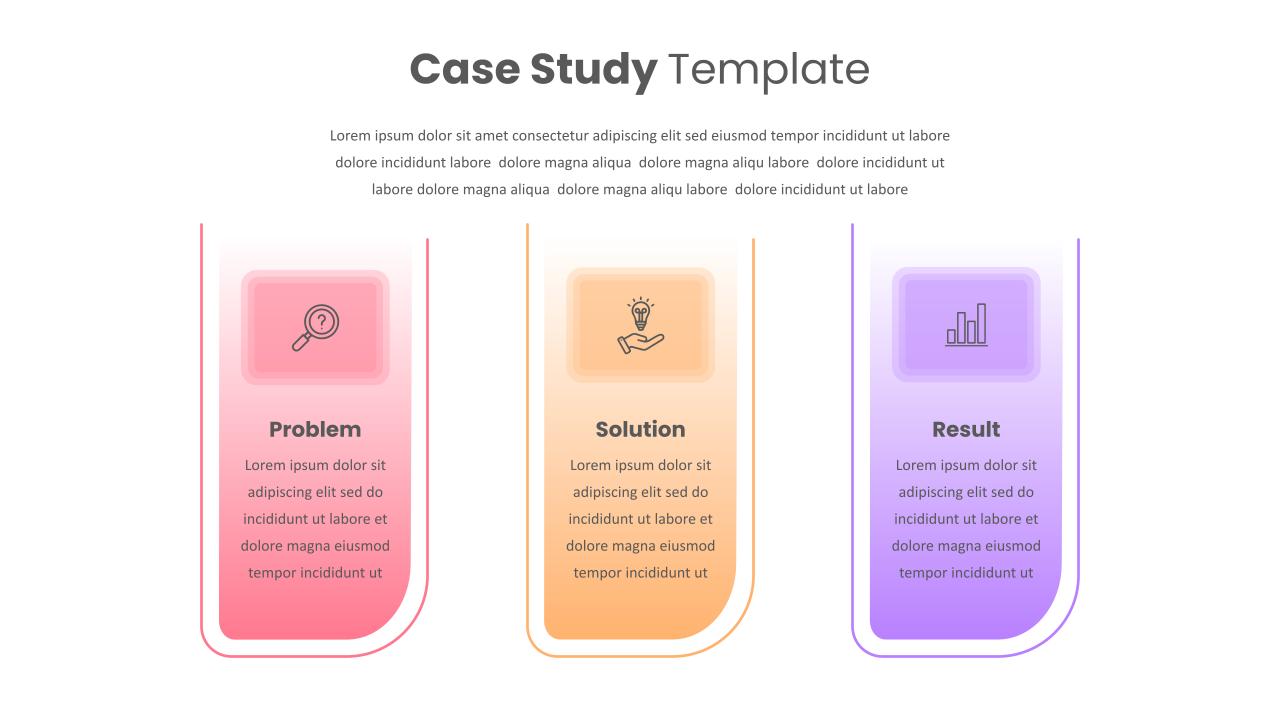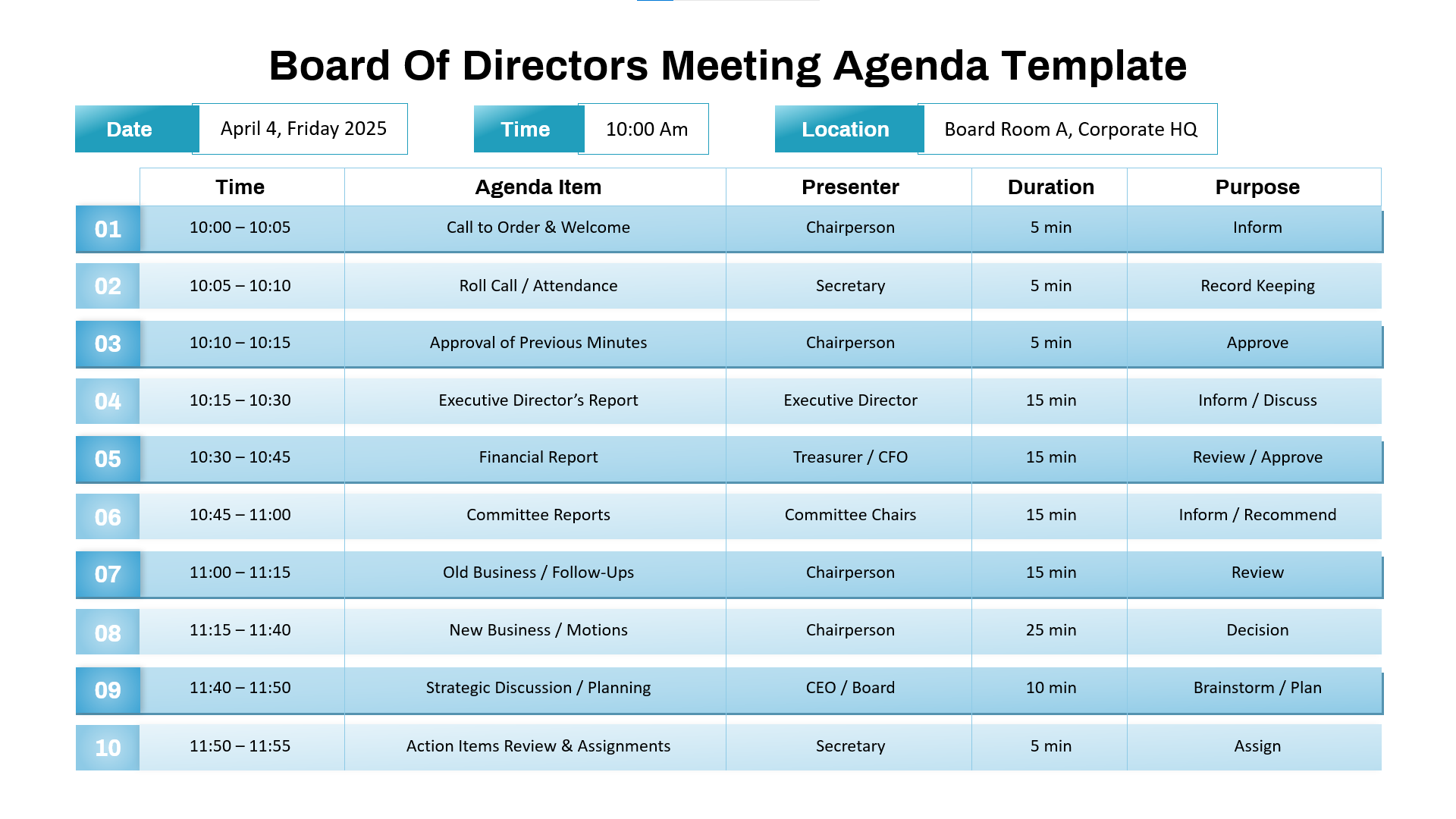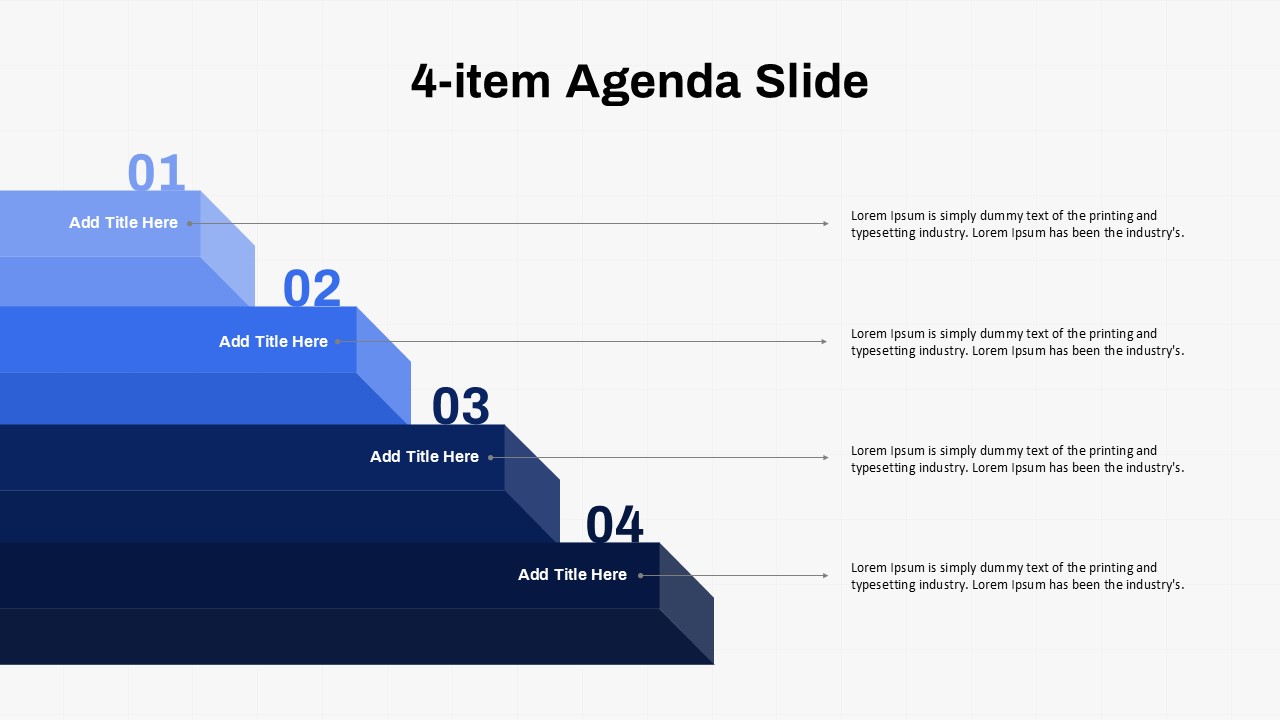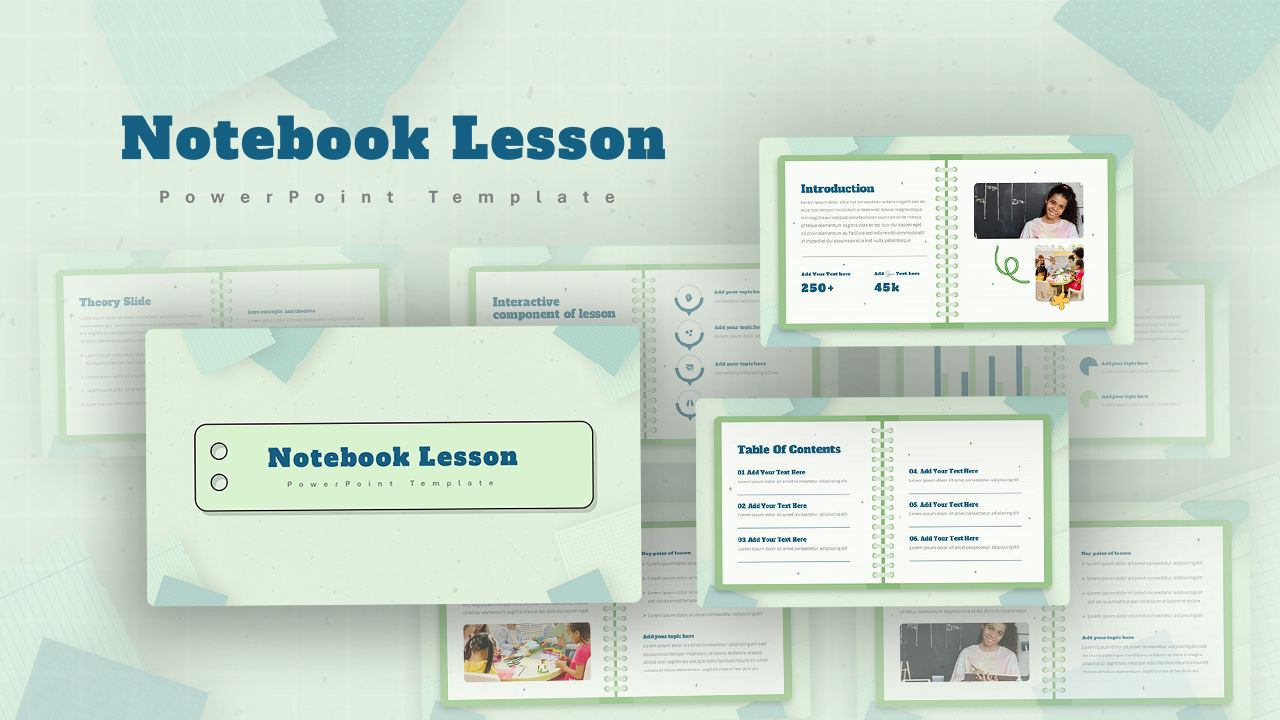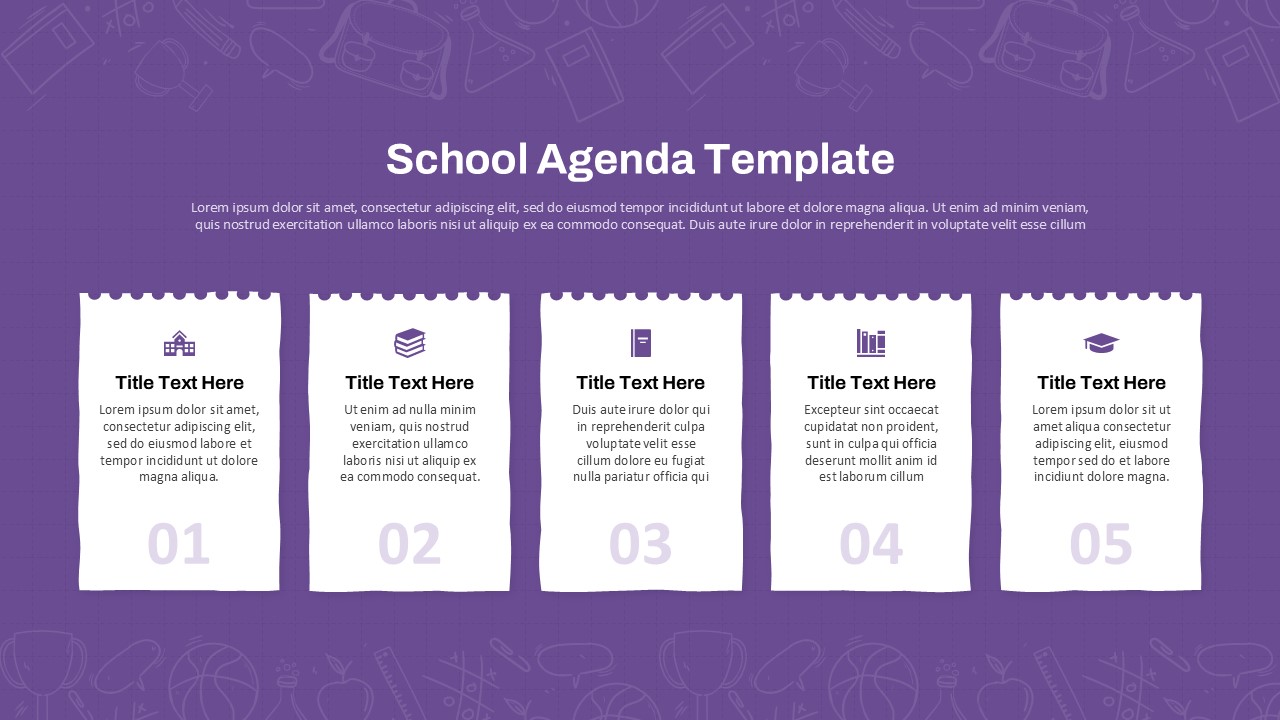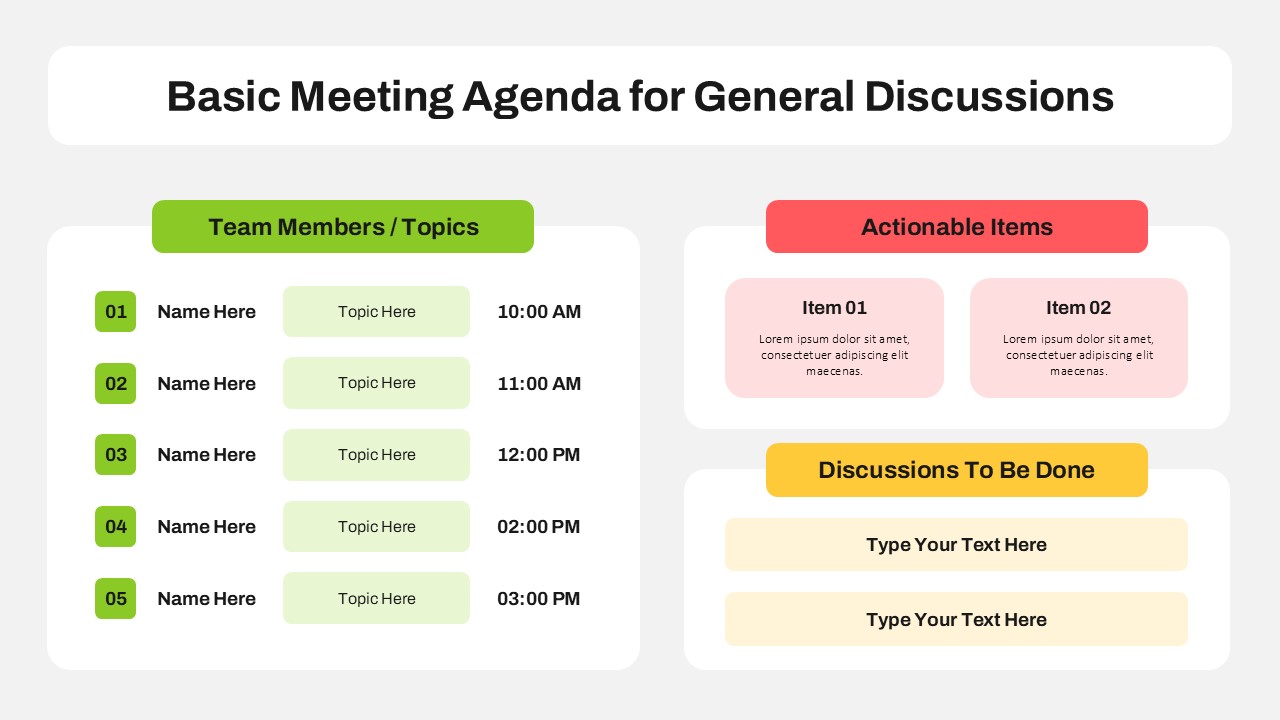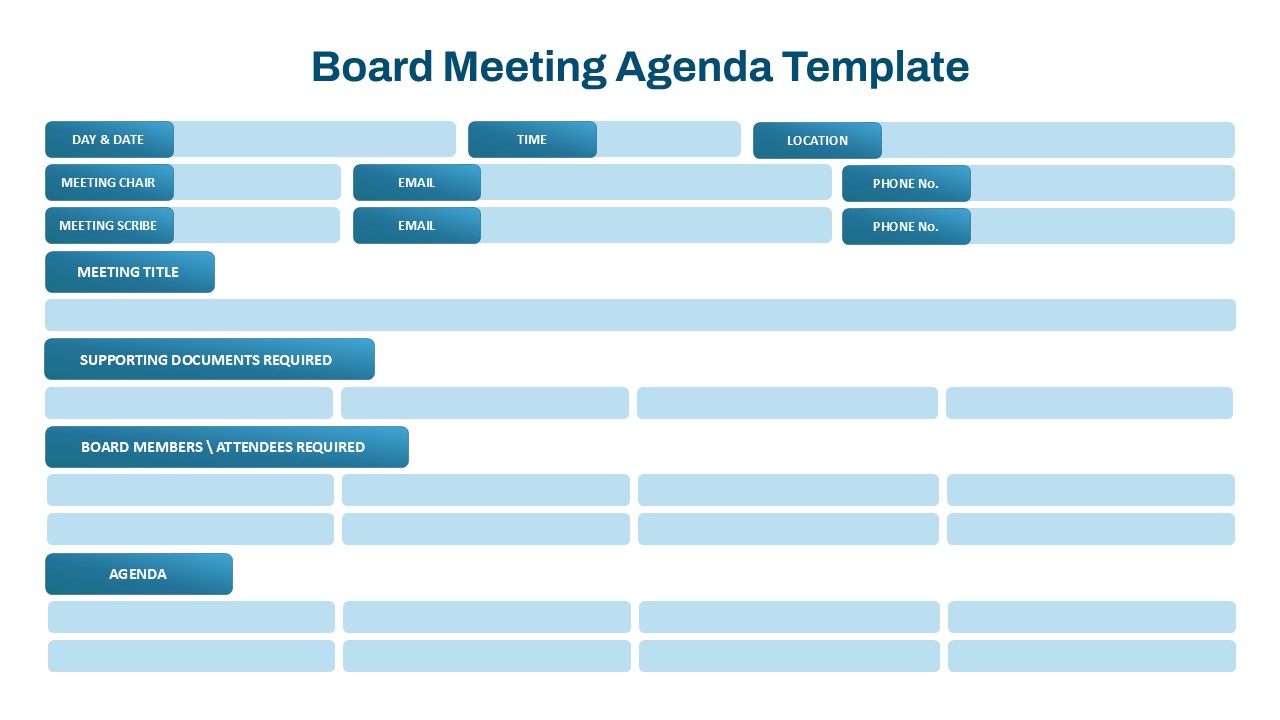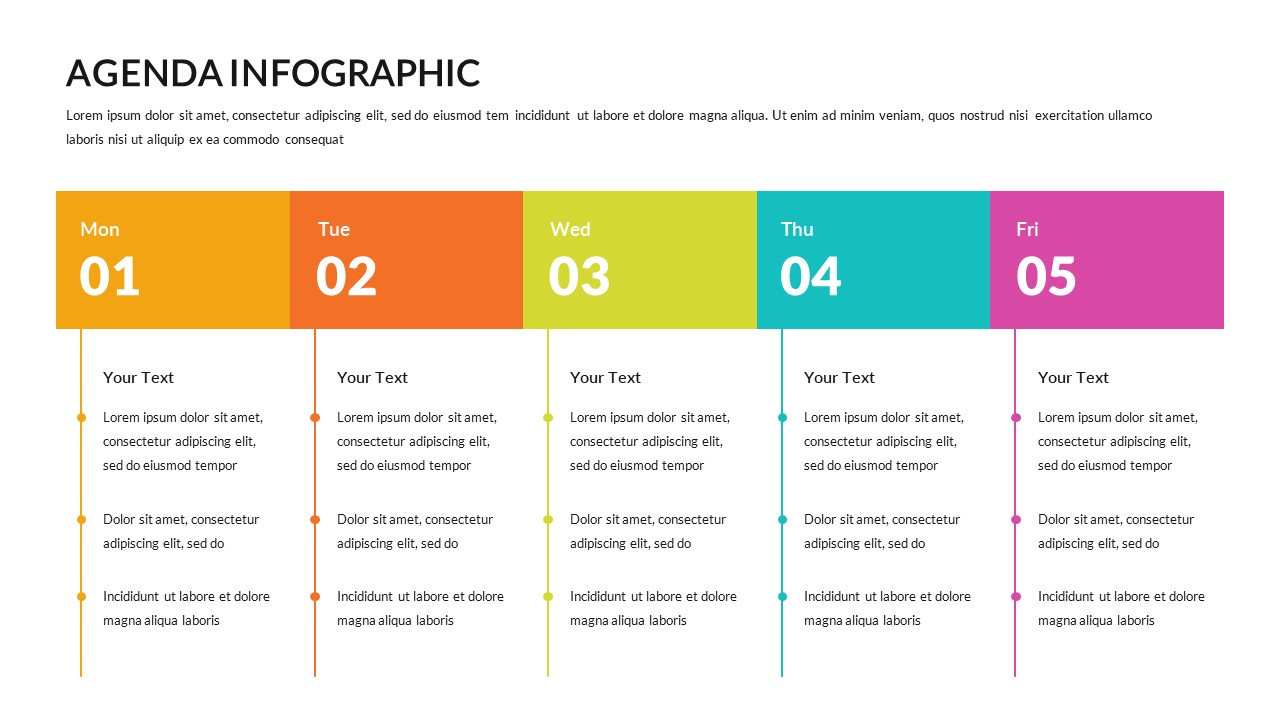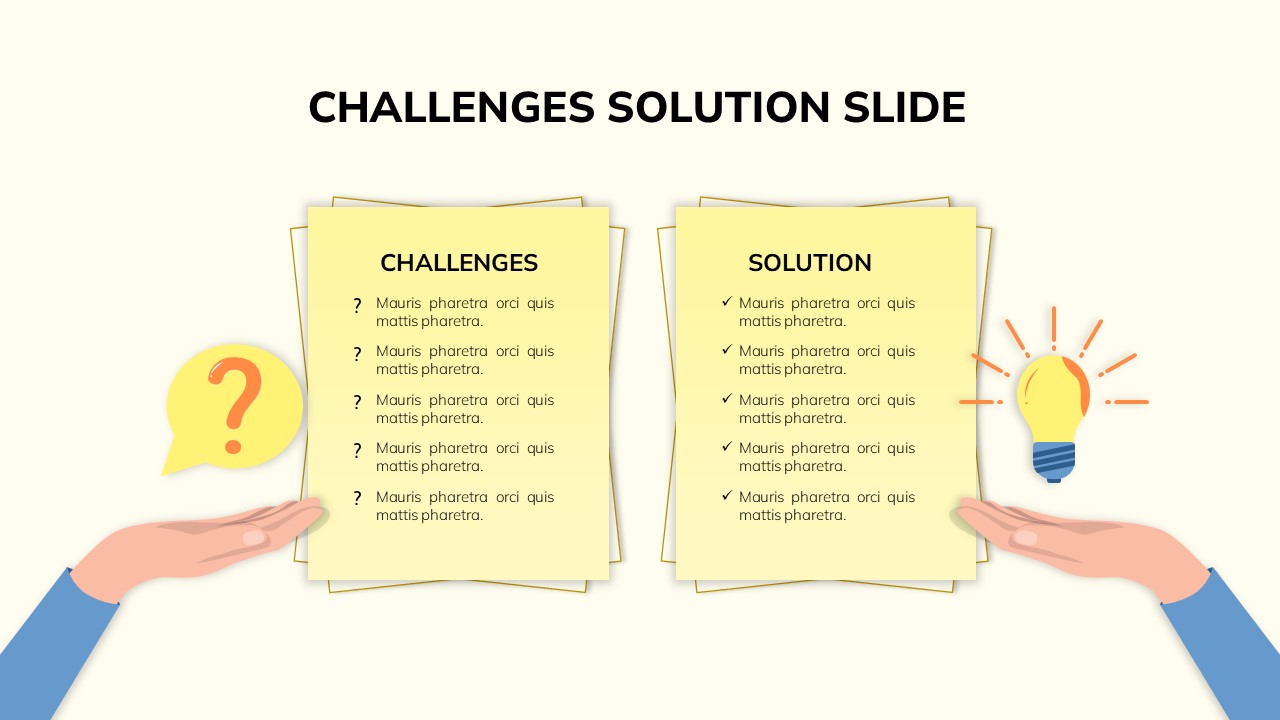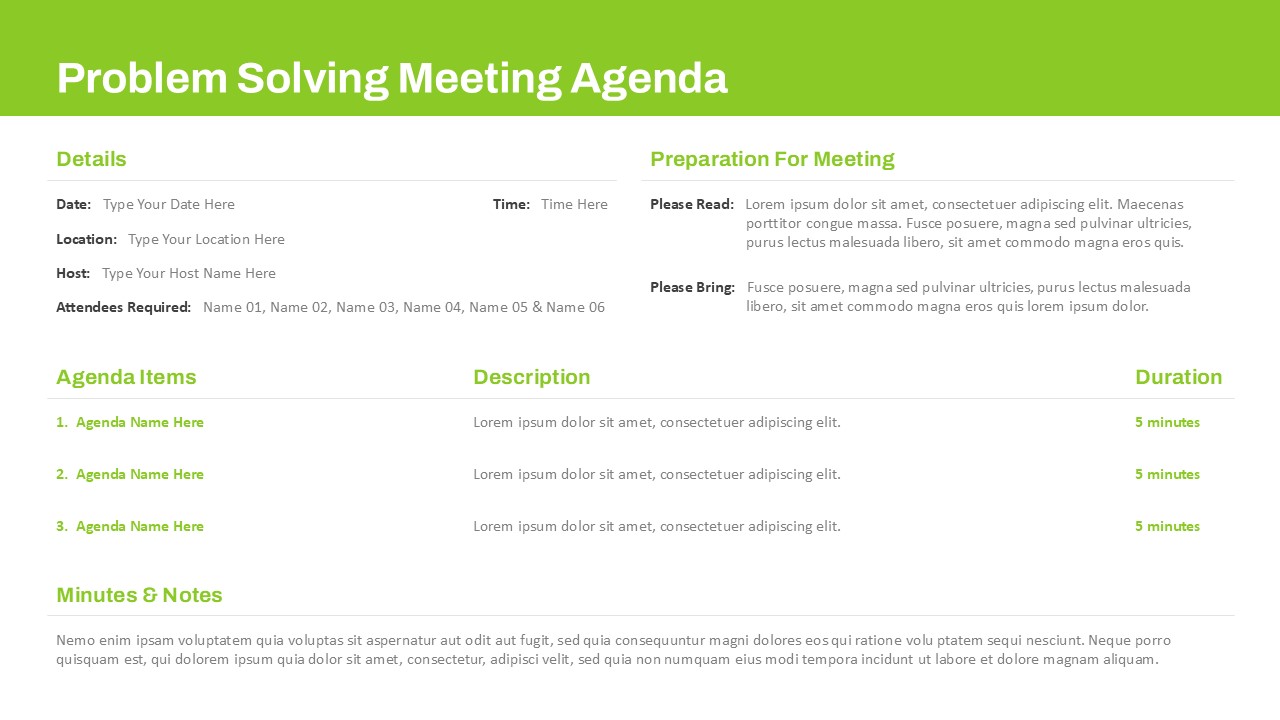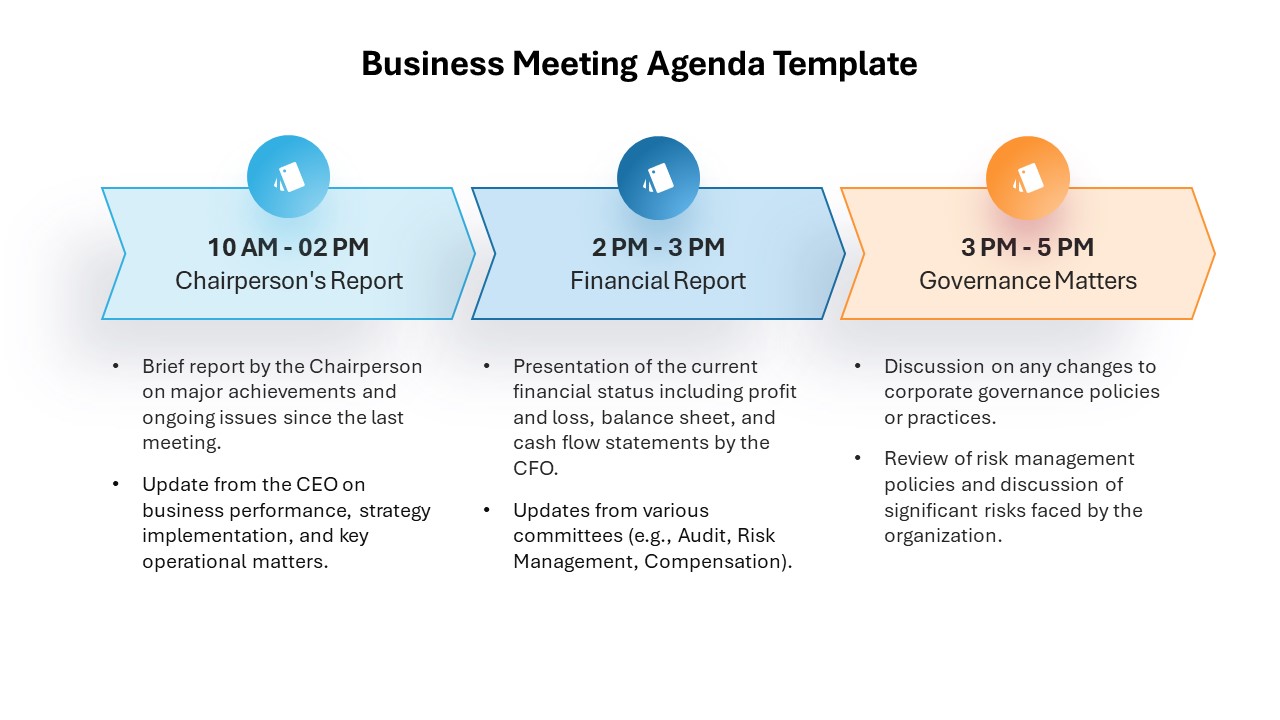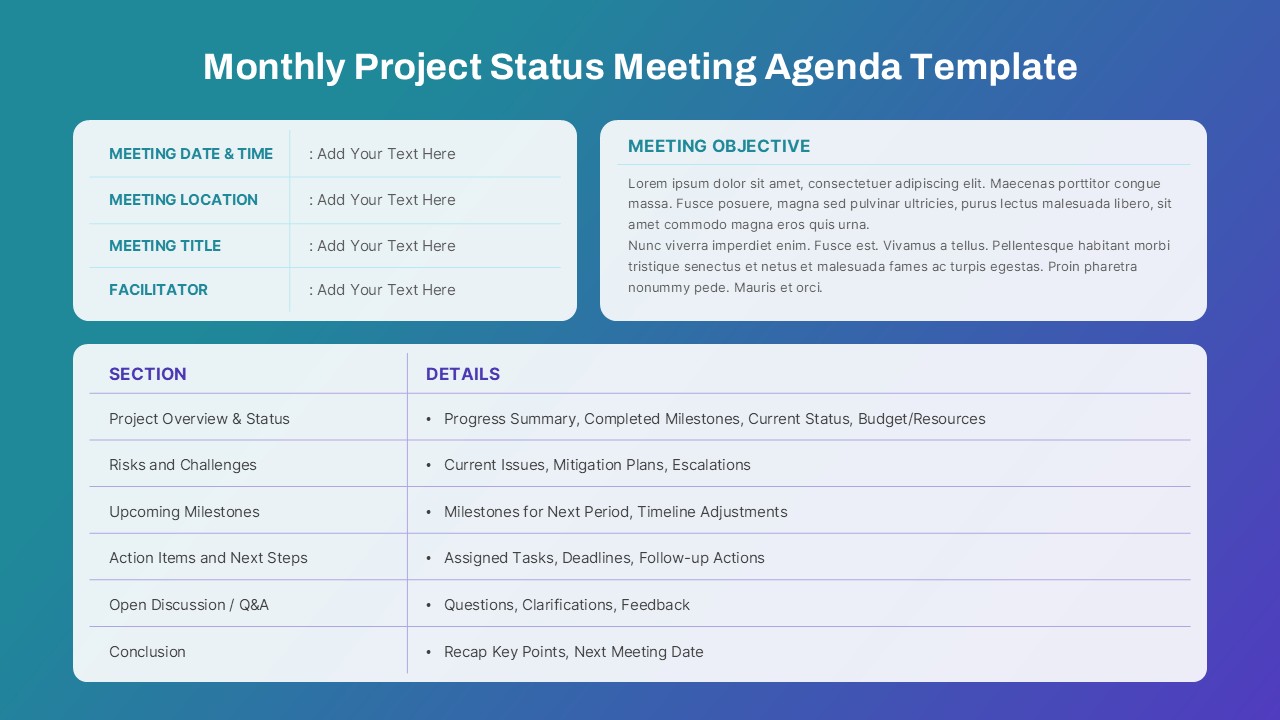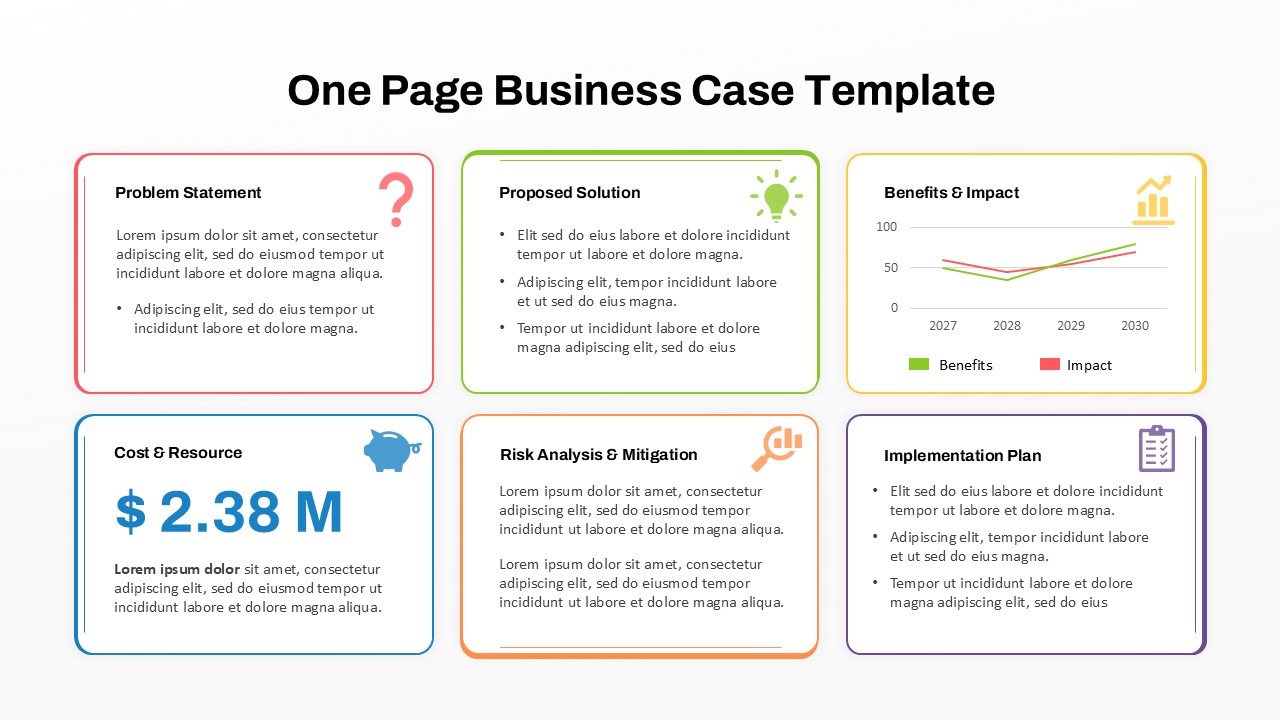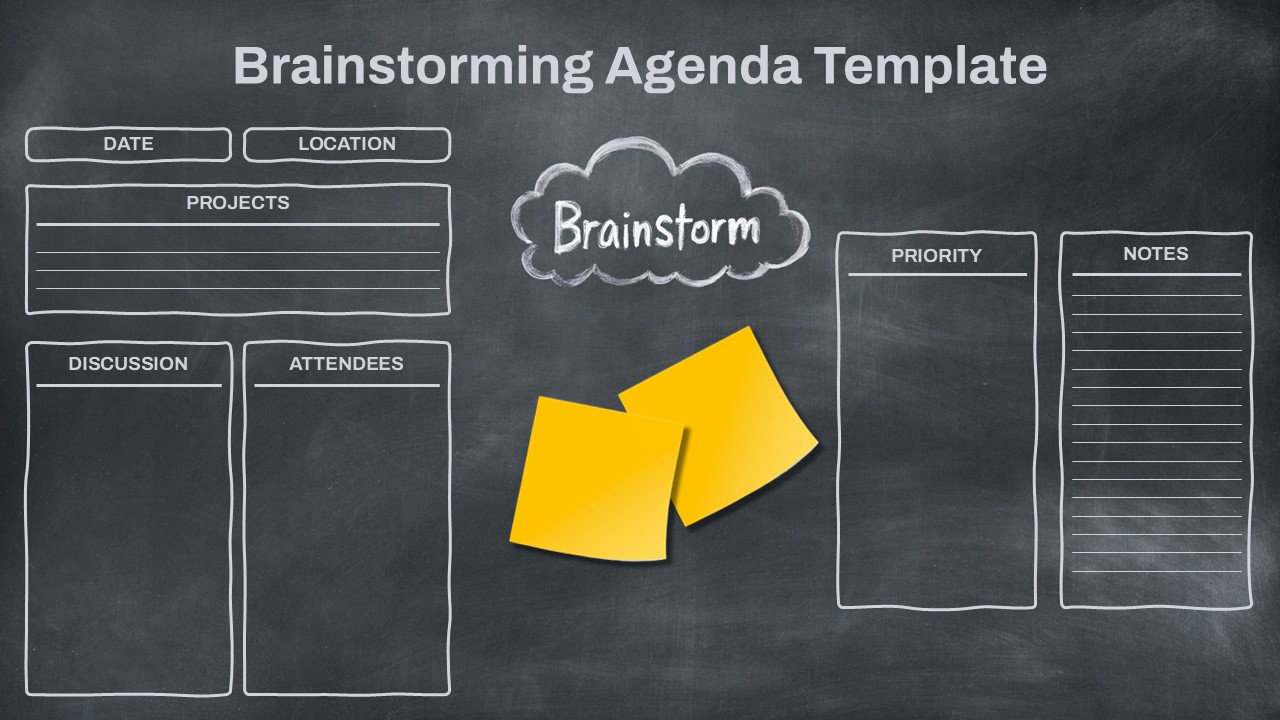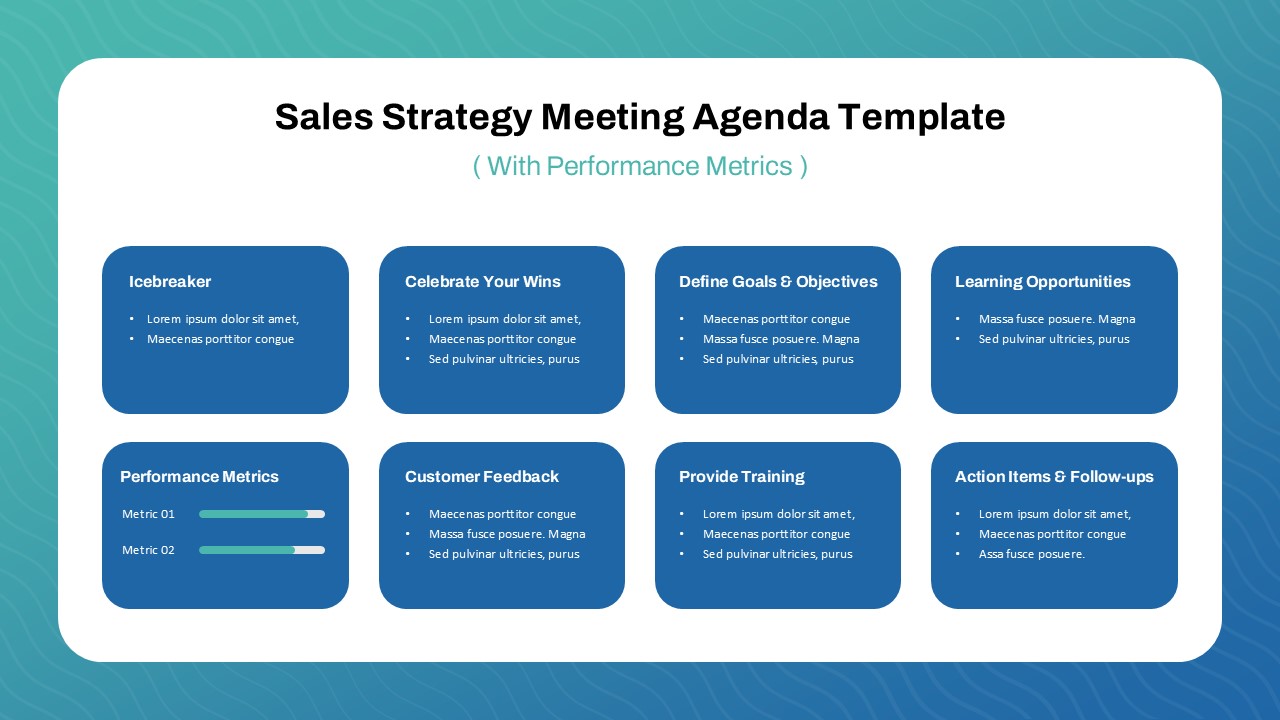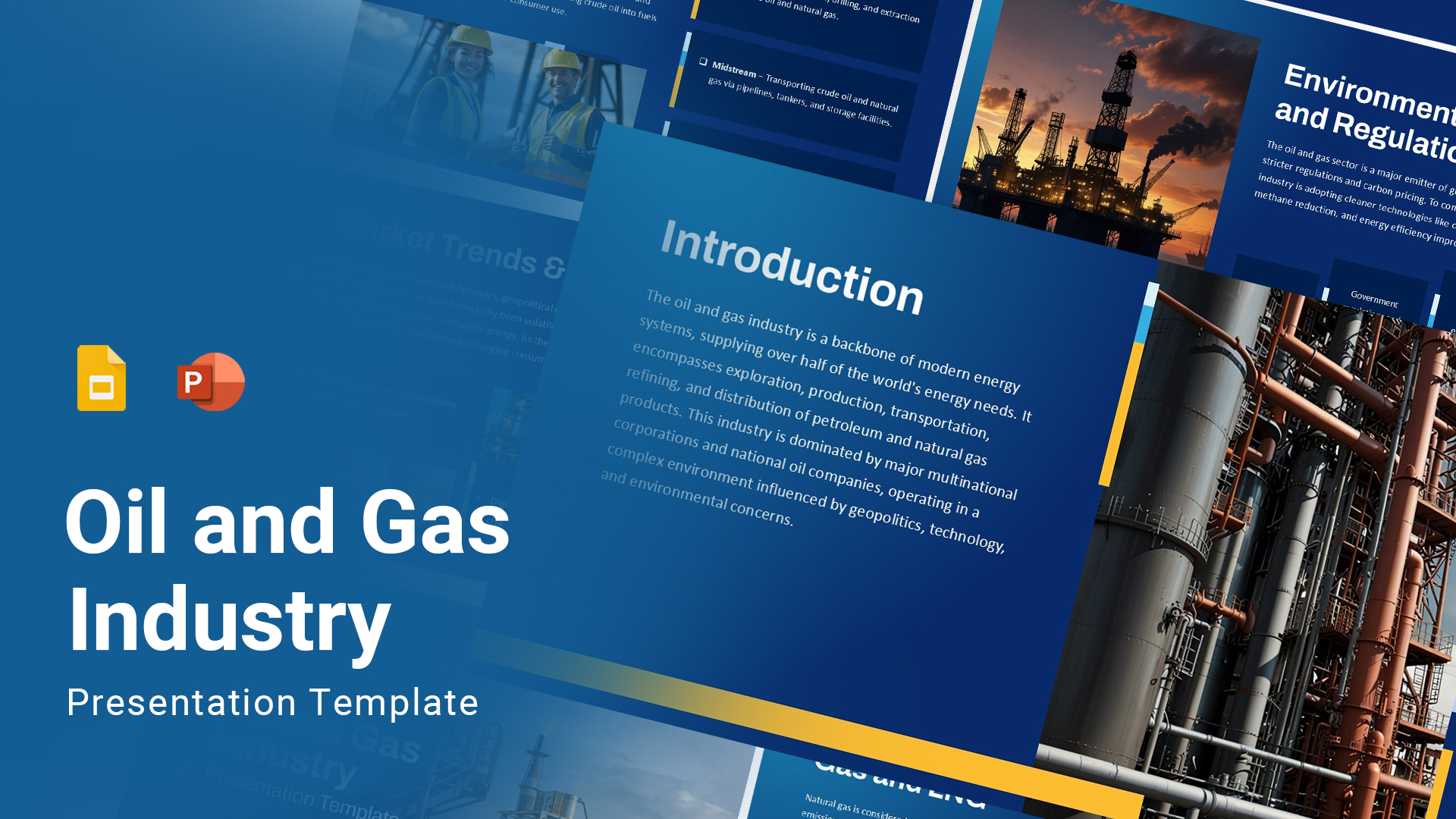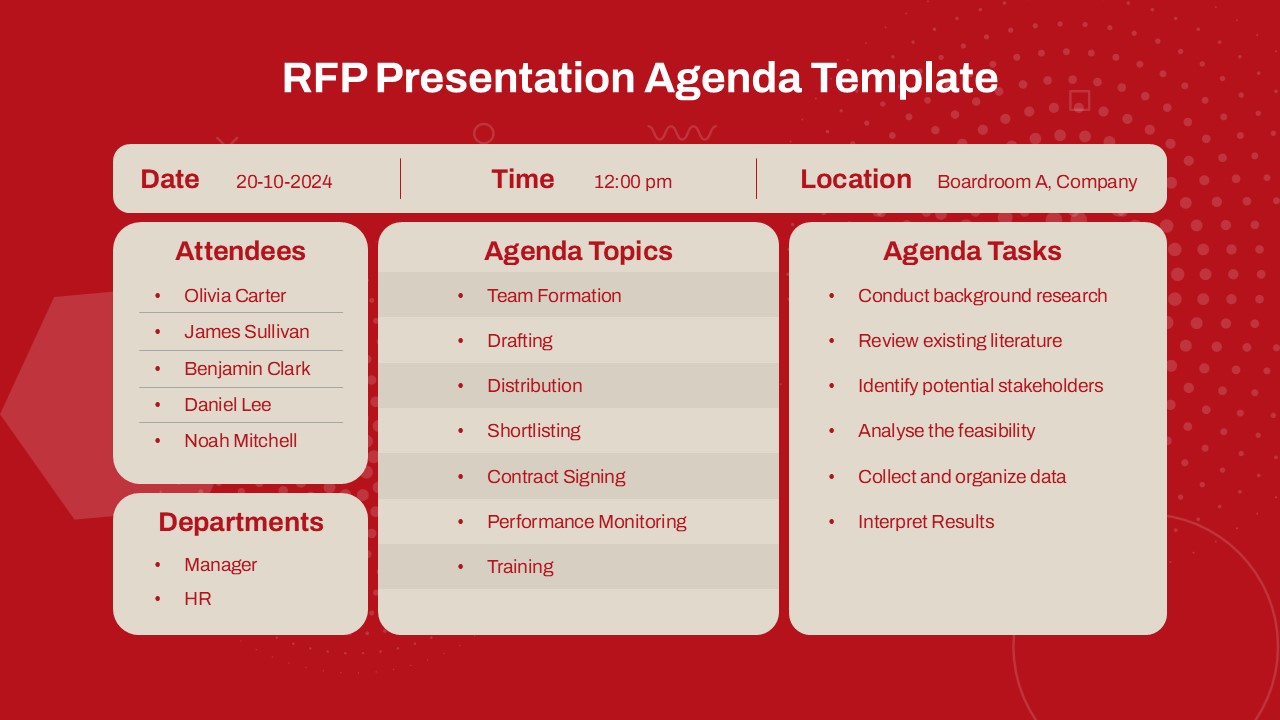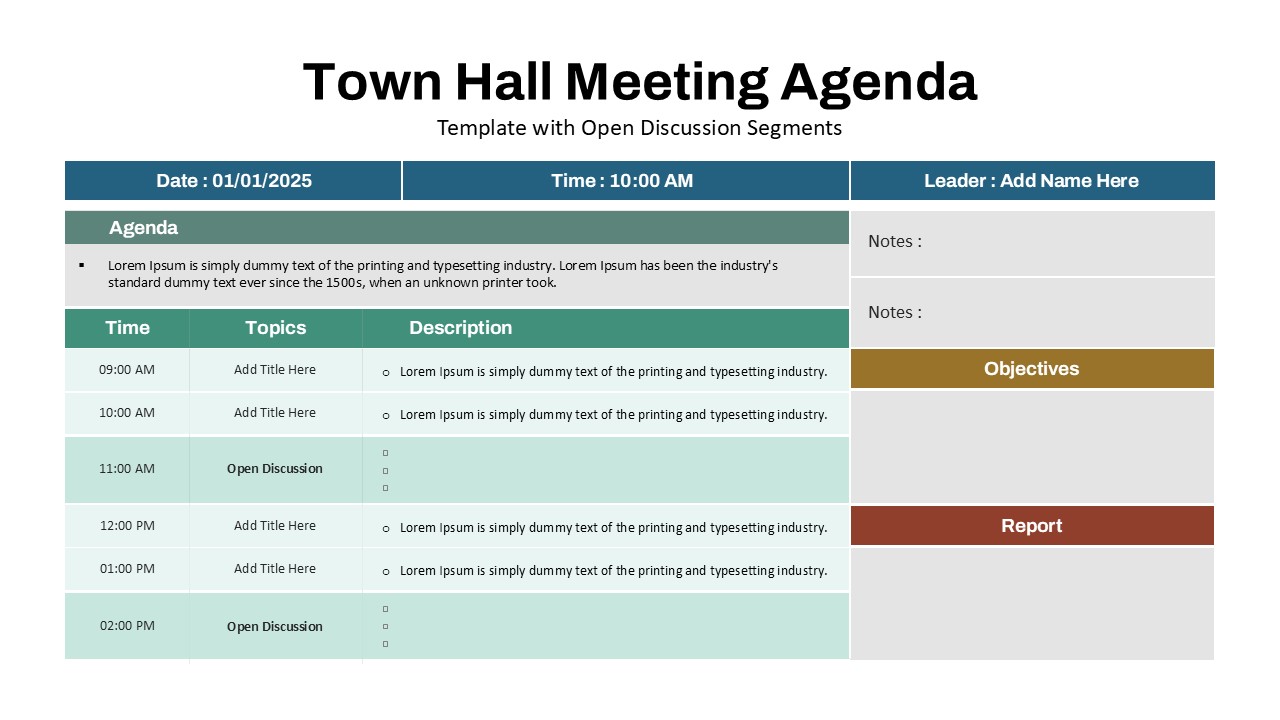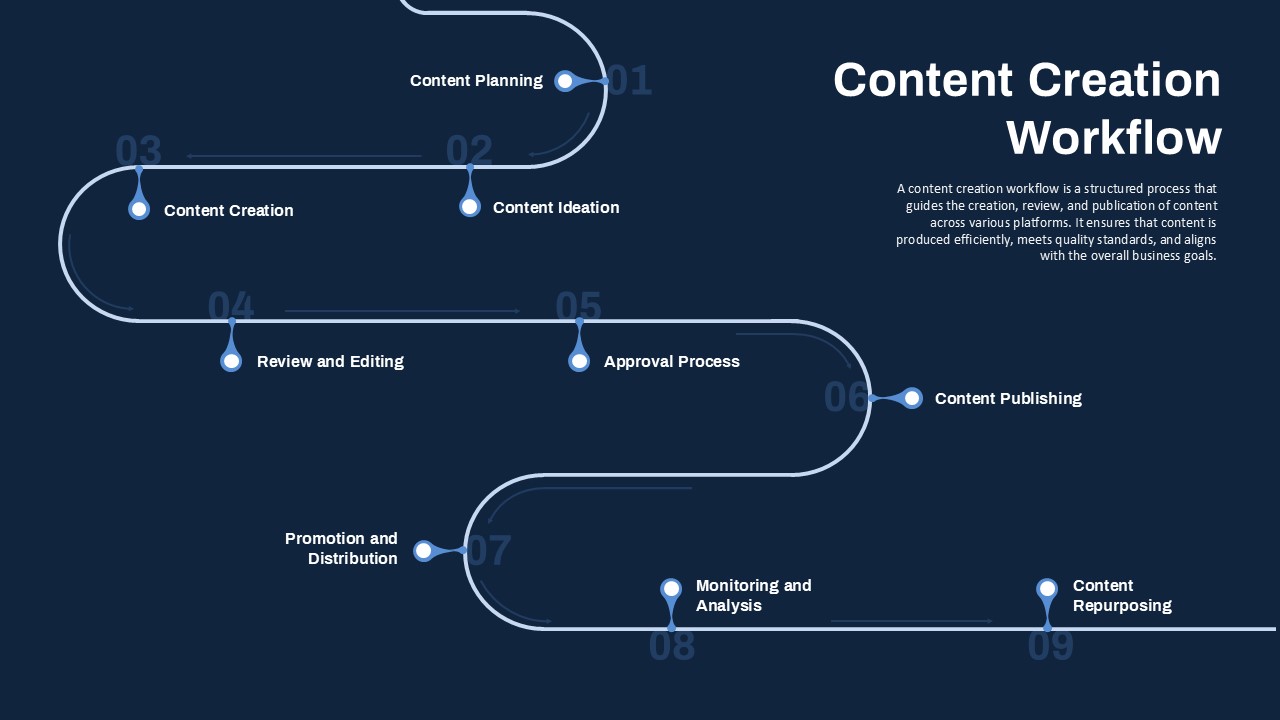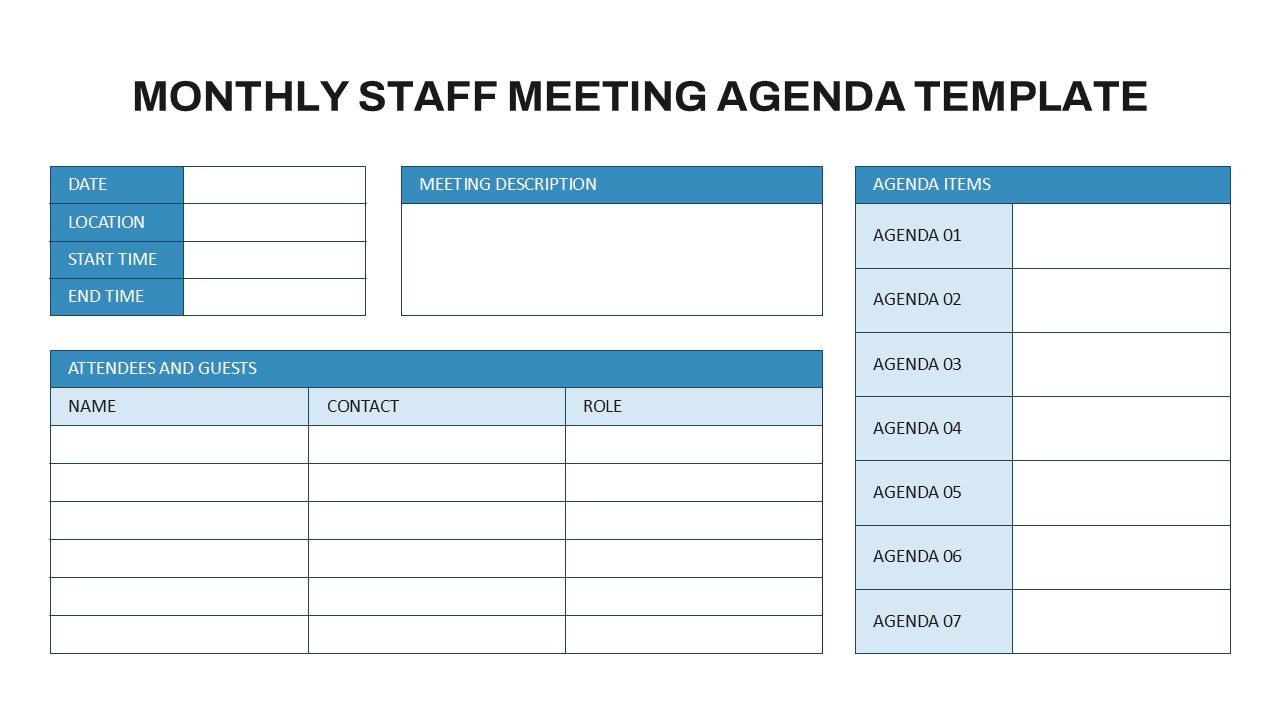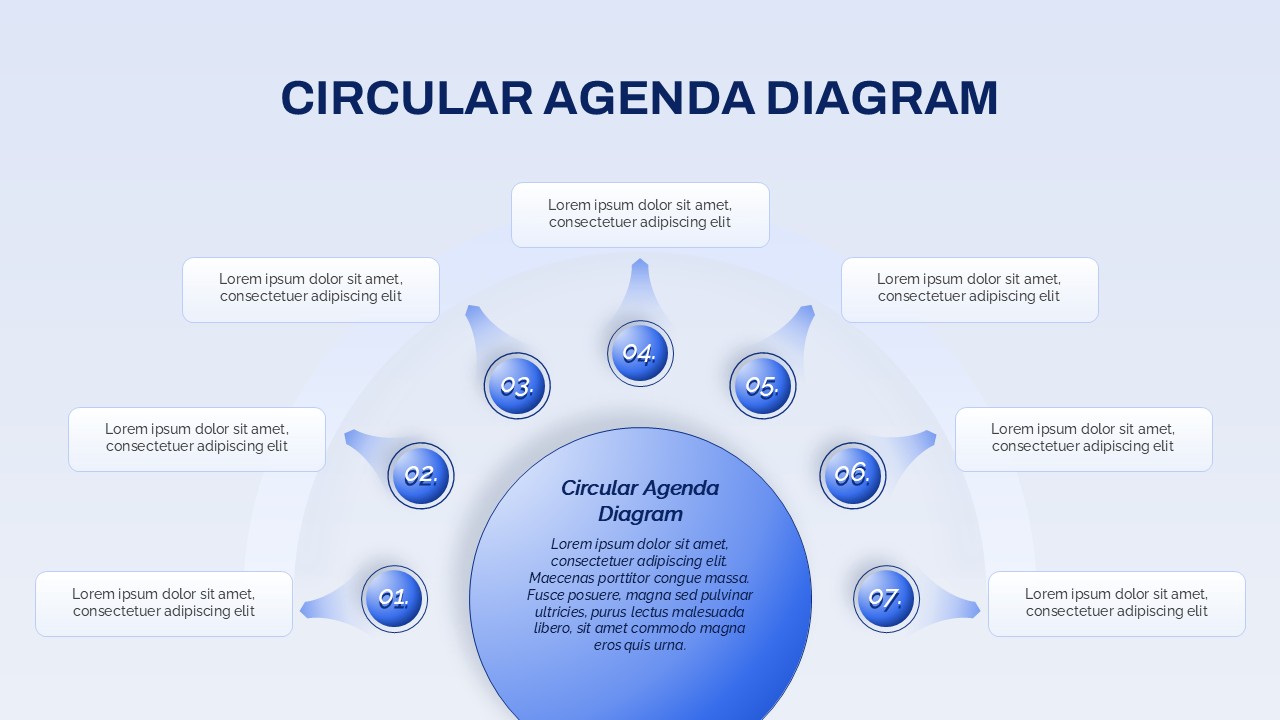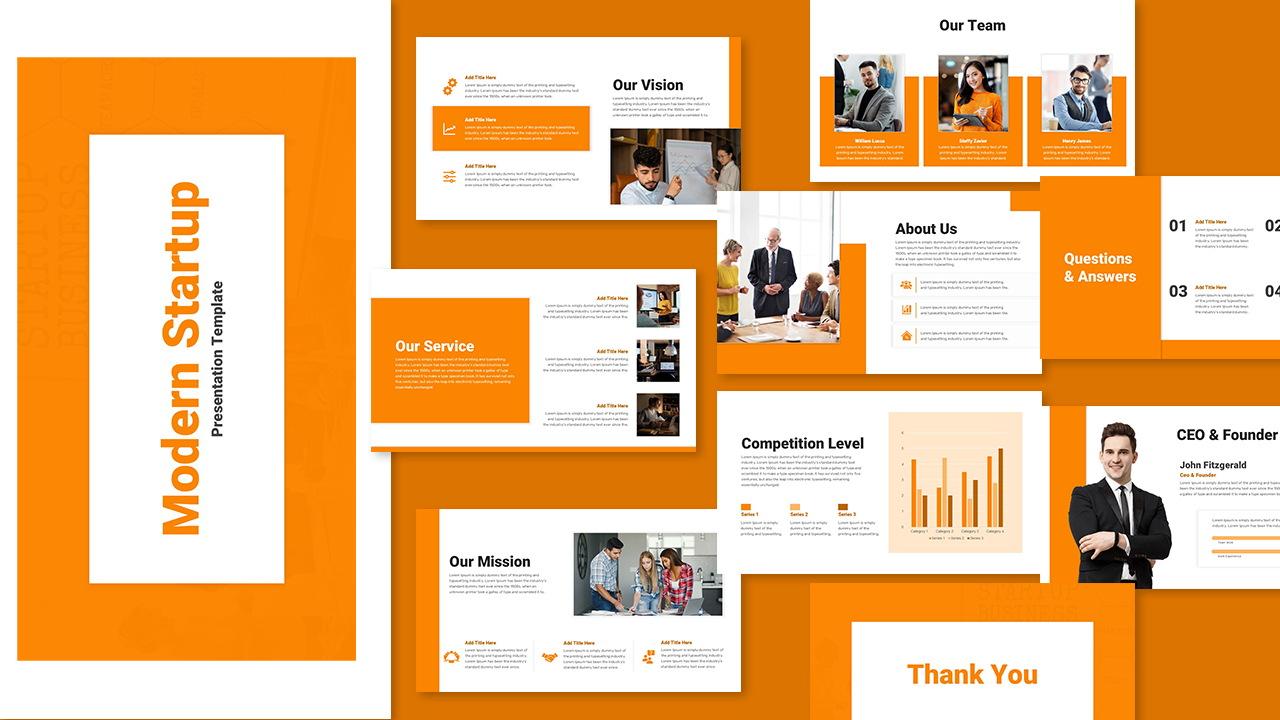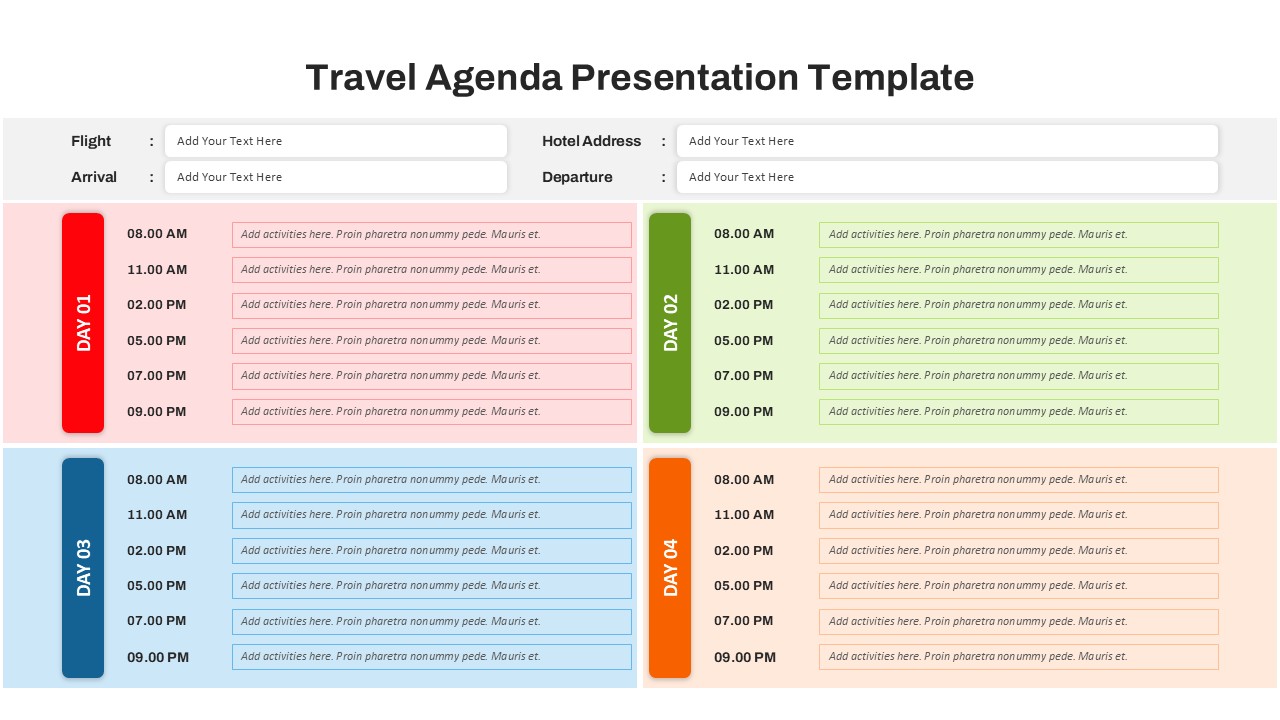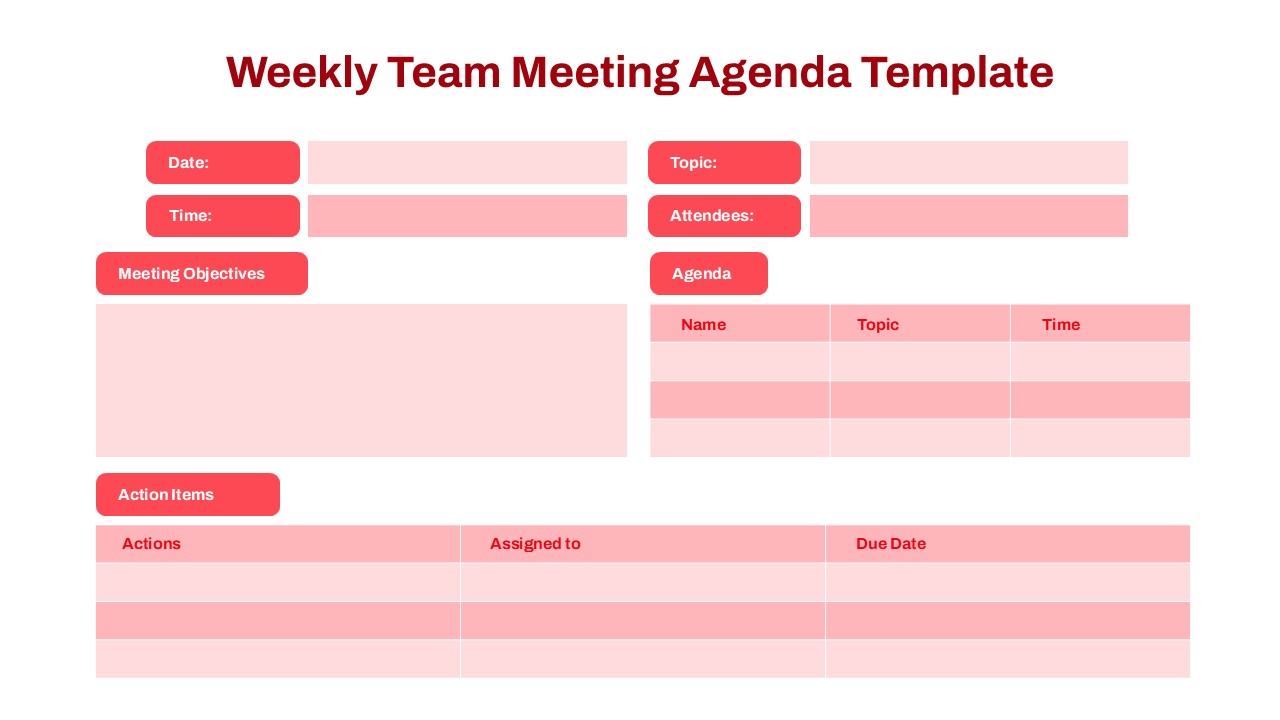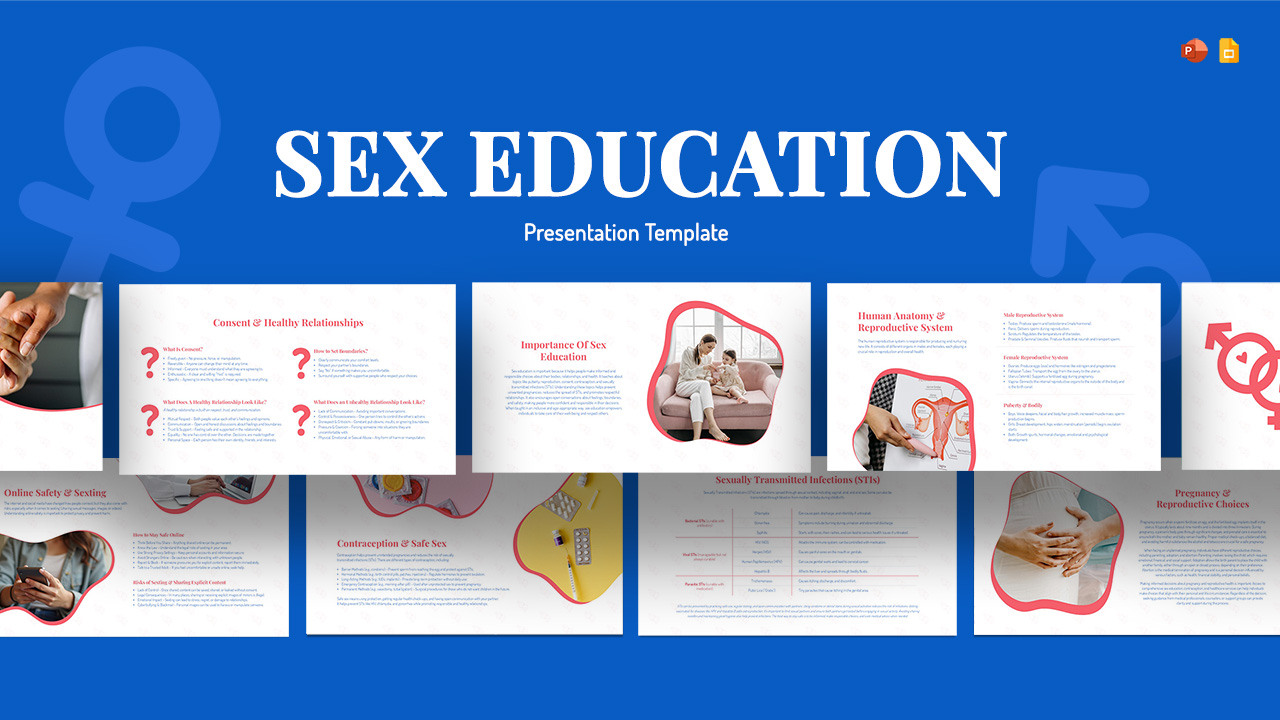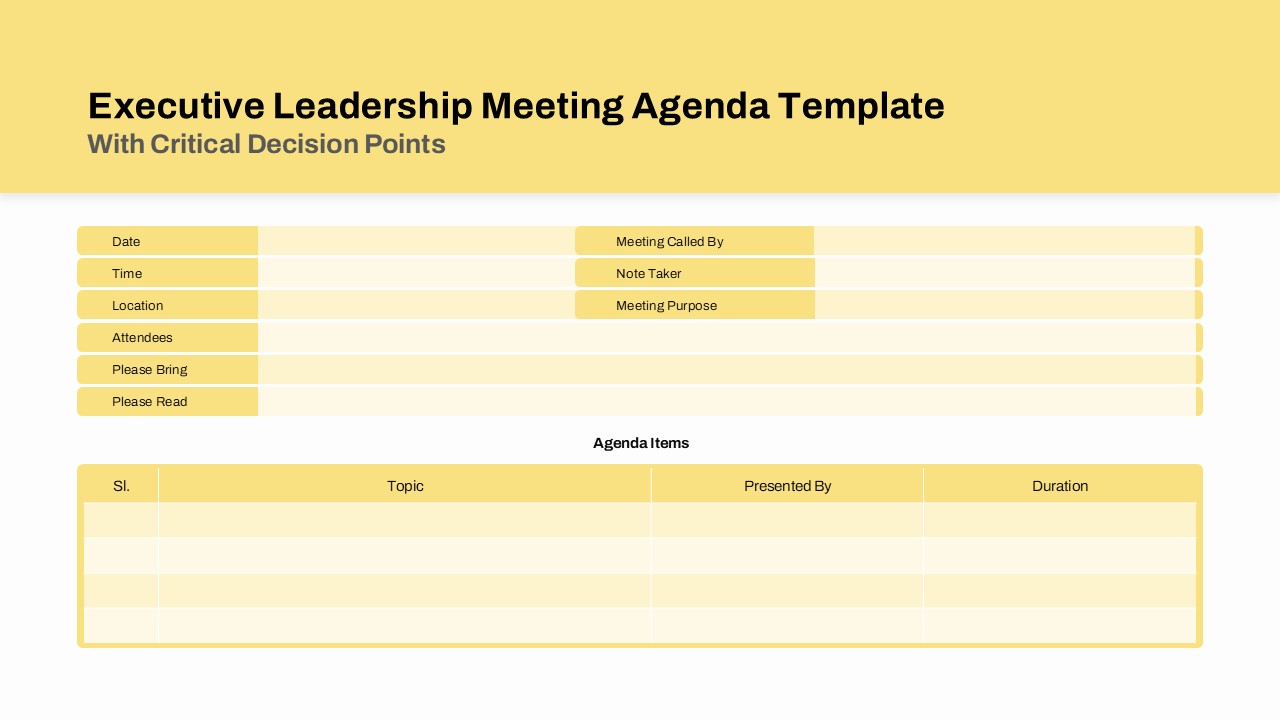Webinar Agenda Template for PowerPoint & Google Slides

Deliver well-organized and engaging webinars with our Webinar Agenda PowerPoint & Google Slides Template. Designed to simplify content flow and maintain audience attention, this template outlines a clear five-step agenda: Opening, Speaker Introduction, Challenge, Solution, and Closing. Each section is color-coded and visually structured to guide both presenters and attendees through a logical progression of the session.
This template is ideal for professionals looking to boost the clarity and professionalism of their webinar presentations. The Opening sets the tone and shares the value of participation, while the About the Speaker or Company section builds credibility through background highlights. The Challenge block helps frame the core issue at hand, engaging the audience on a problem they care about. This naturally leads into the Solution, where presenters can showcase offerings, case studies, or expert insights. Finally, the Closing slide ties it all together with a call to action and contact information, ensuring participants know the next steps.
Fully customizable and easy to edit, this agenda template works across industries—from tech demos and educational webinars to product launches and corporate training sessions. Its intuitive layout ensures no detail is missed and helps keep content delivery smooth and impactful. Whether you’re hosting a live session or recording an on-demand video, this template offers a strong, structured foundation for success.
See more