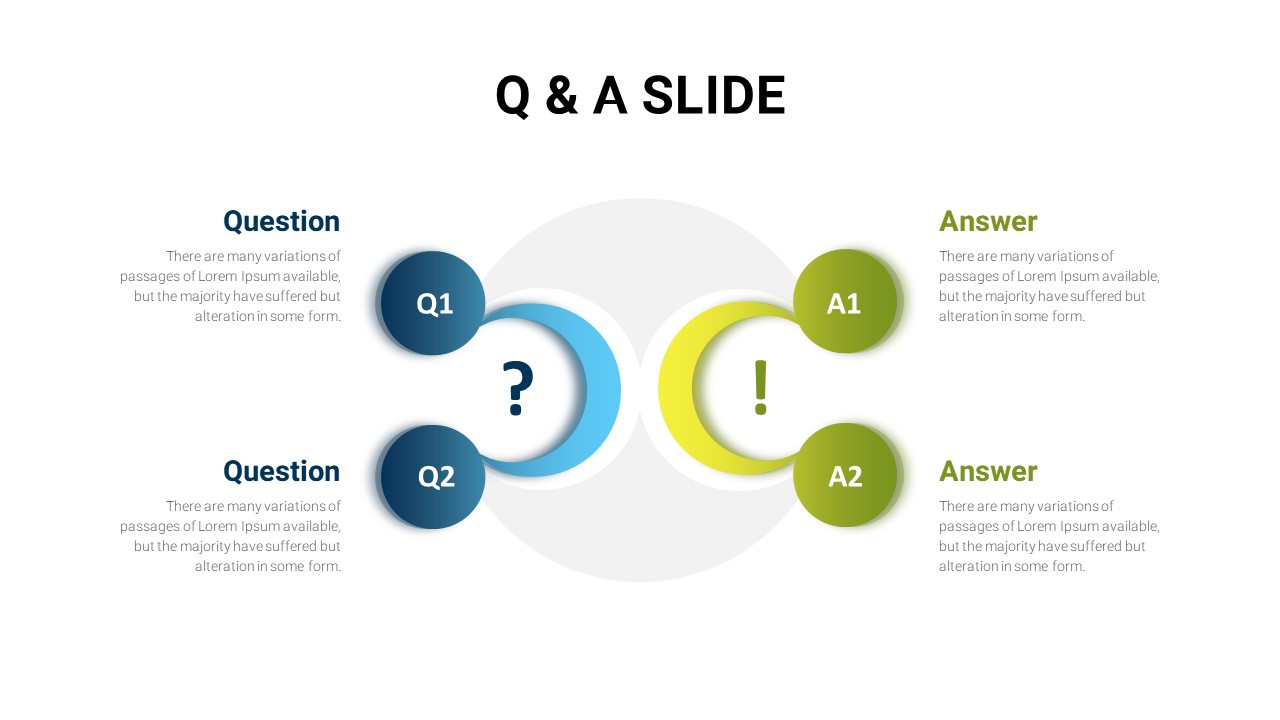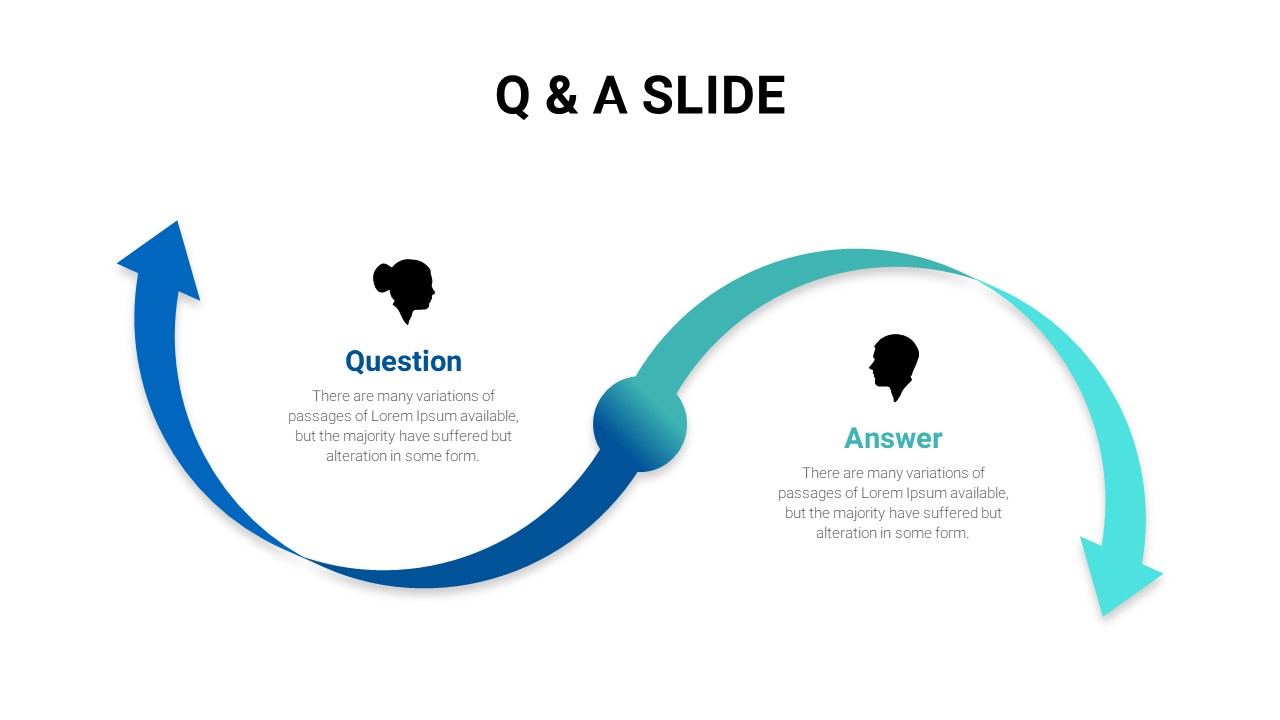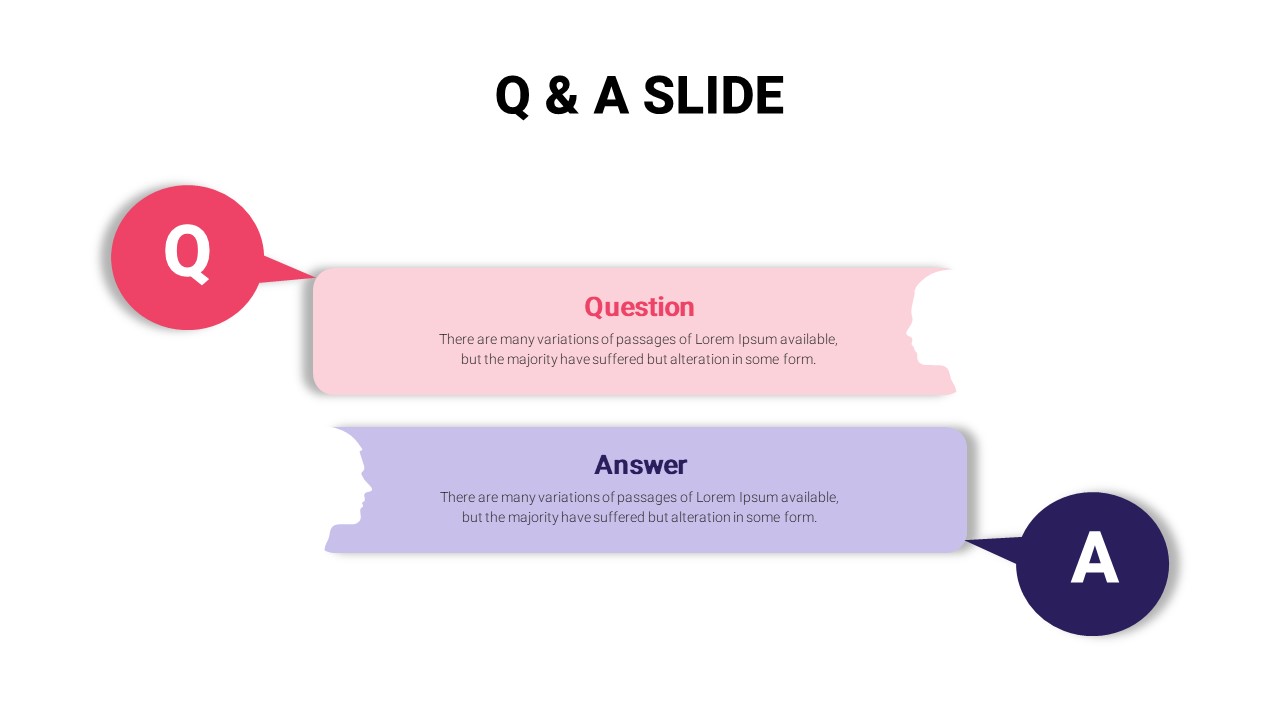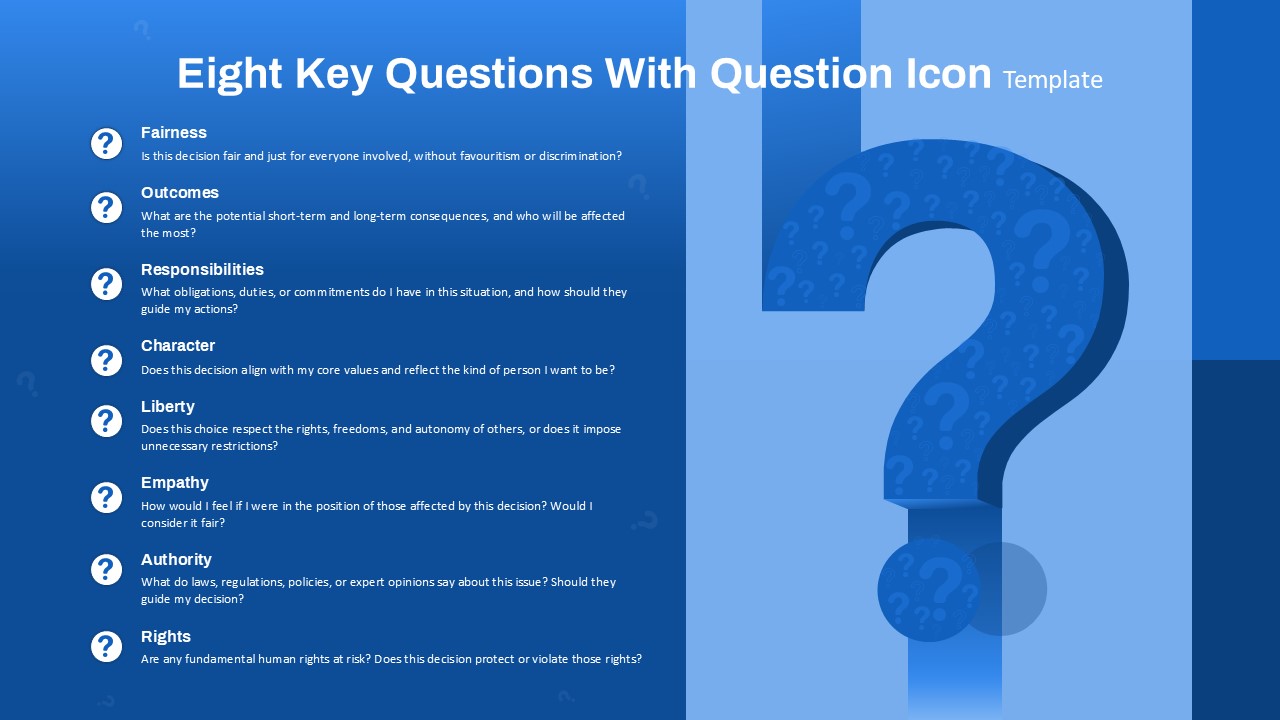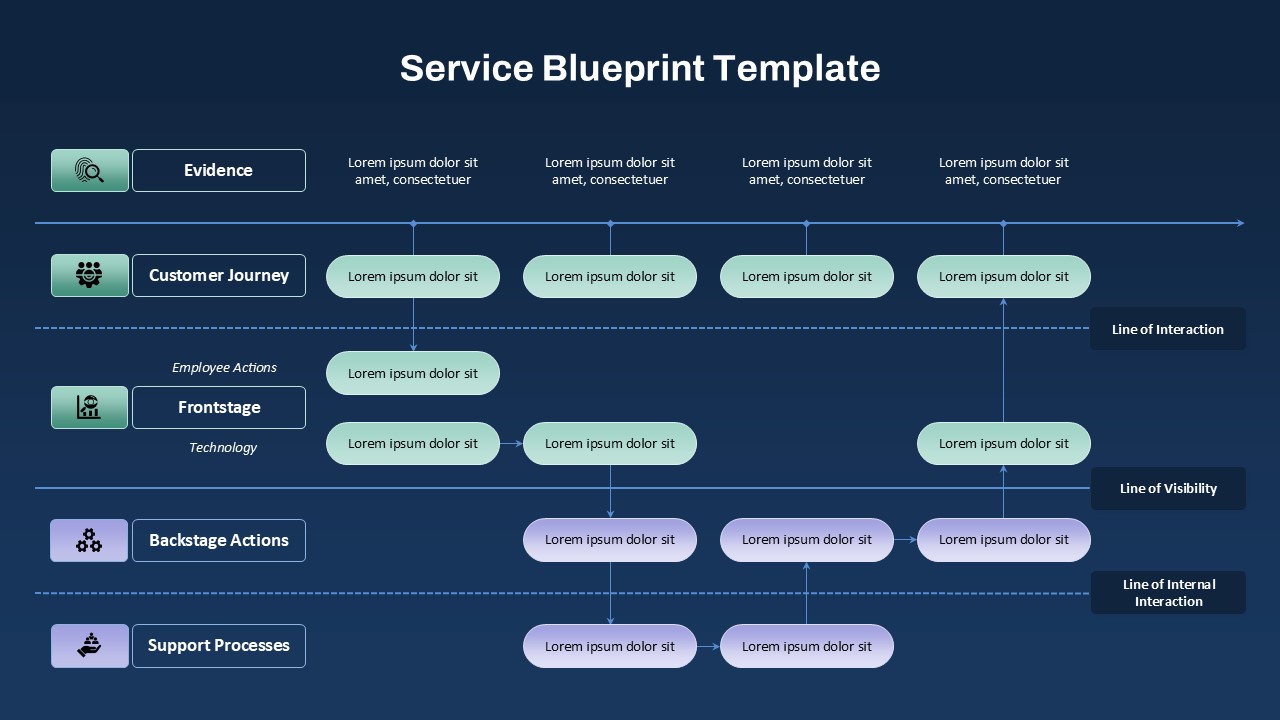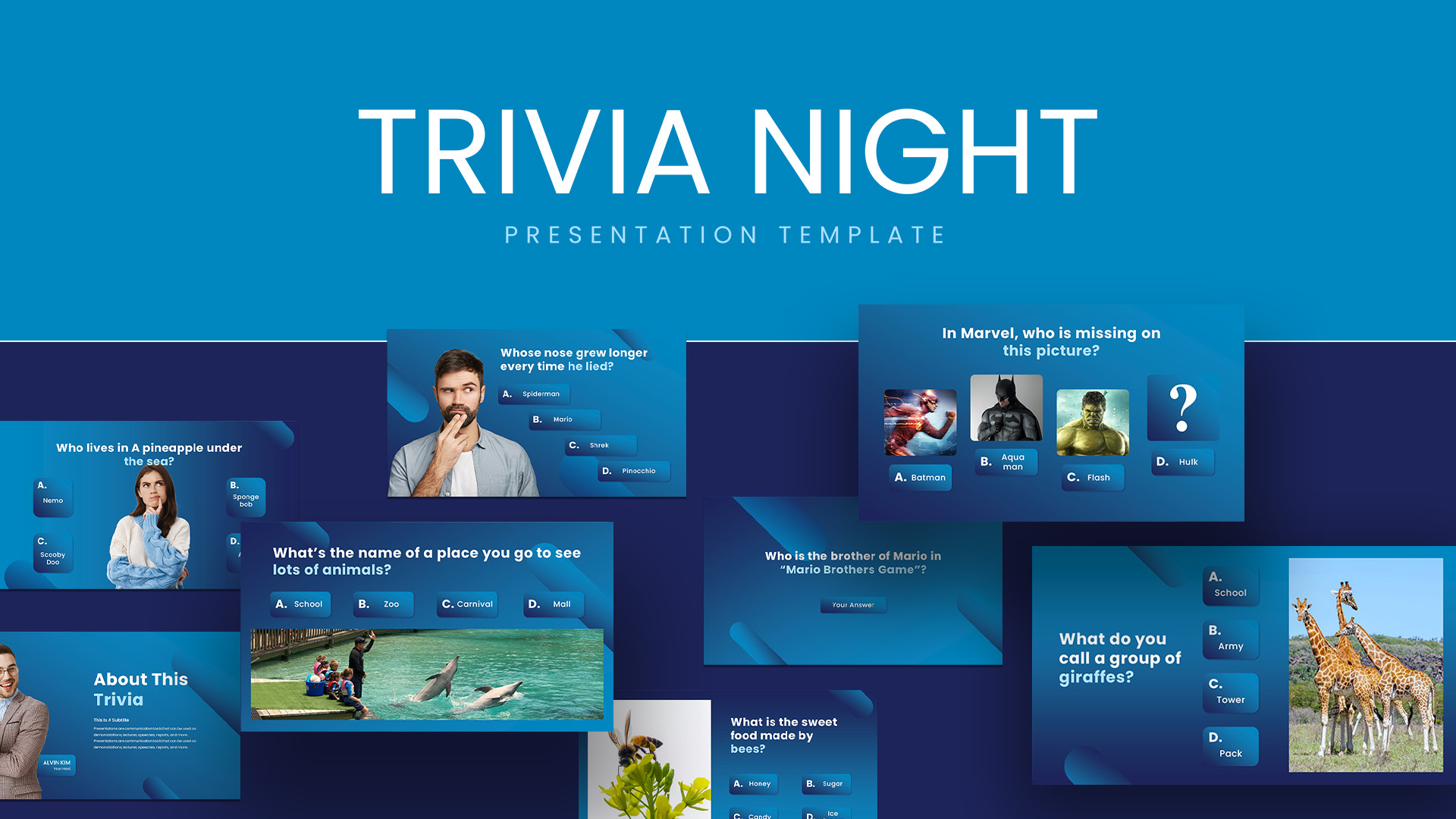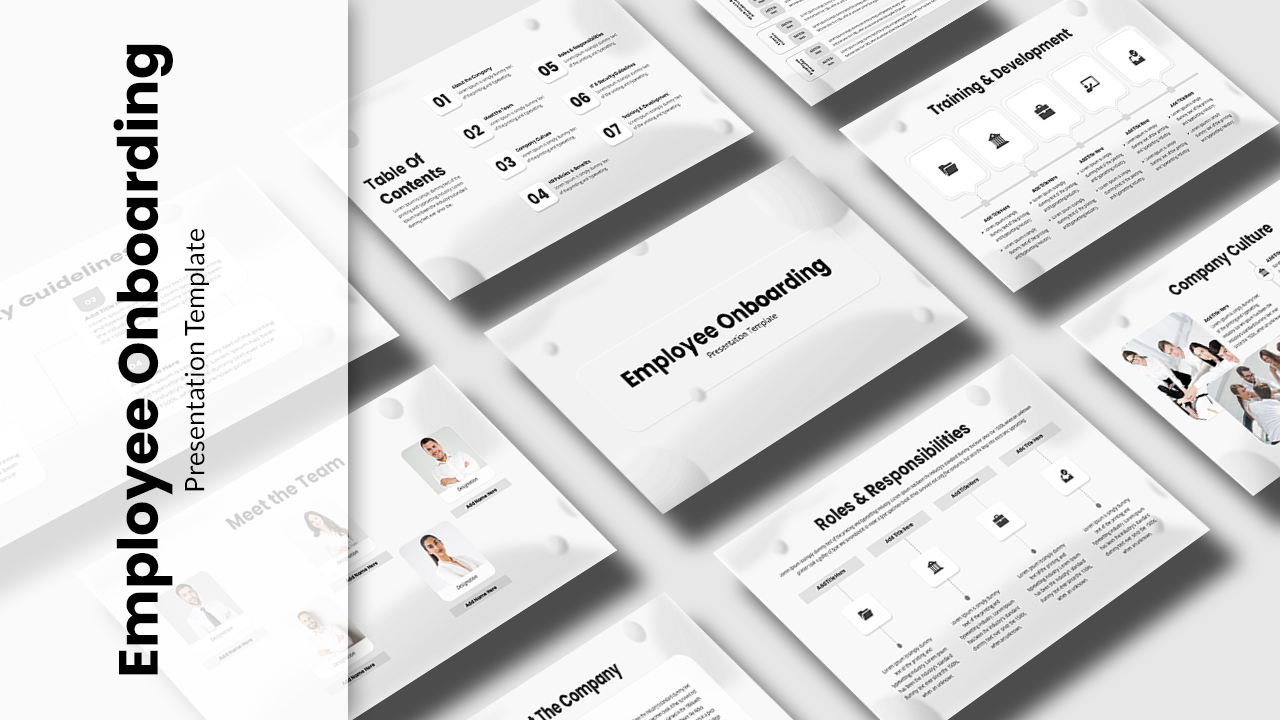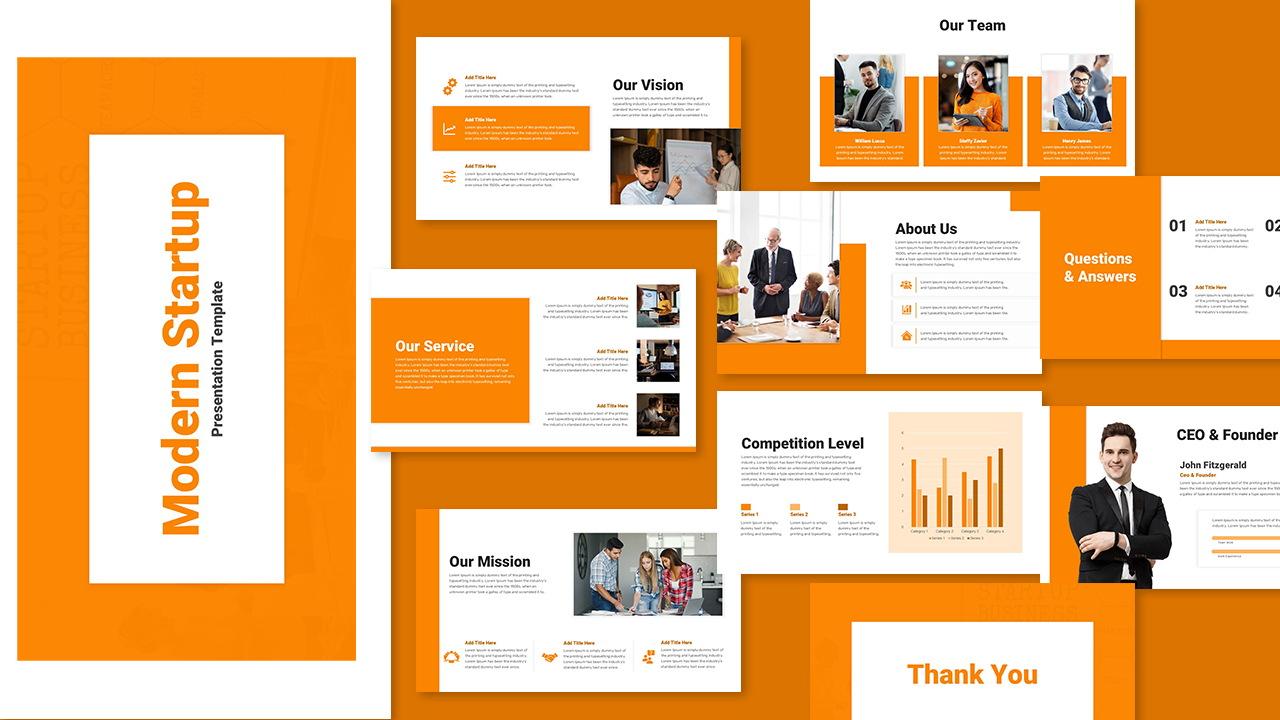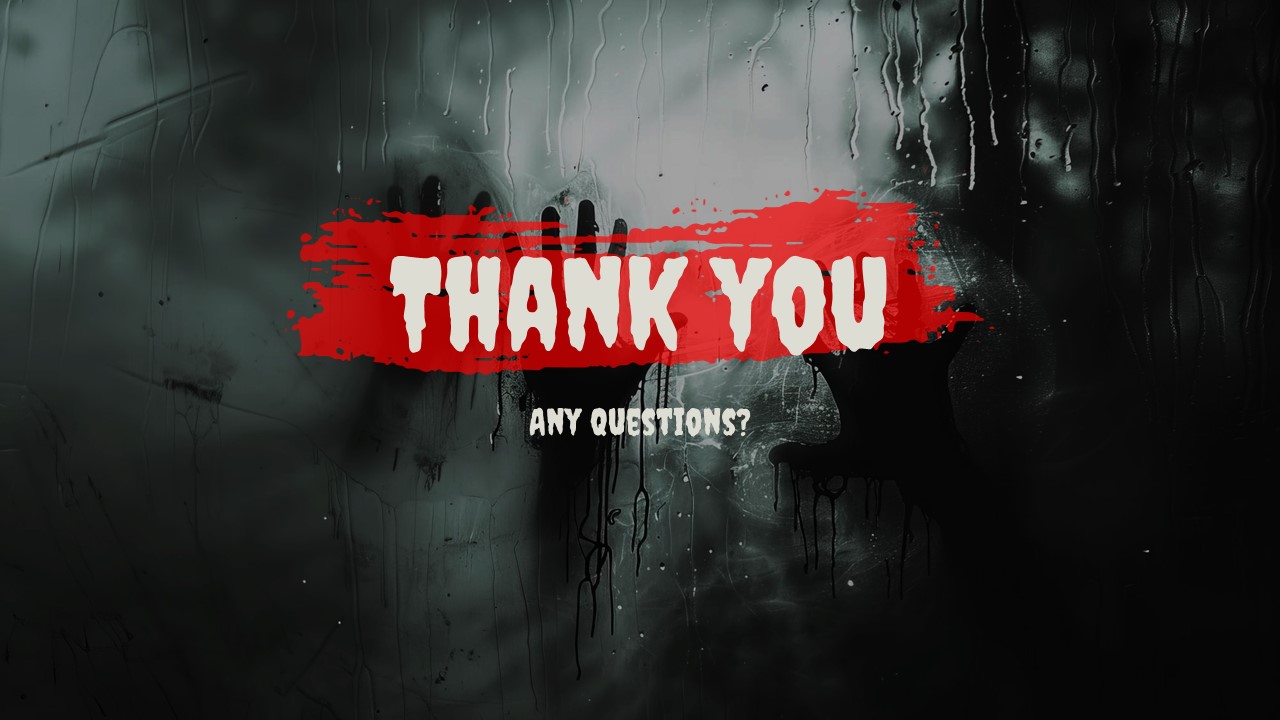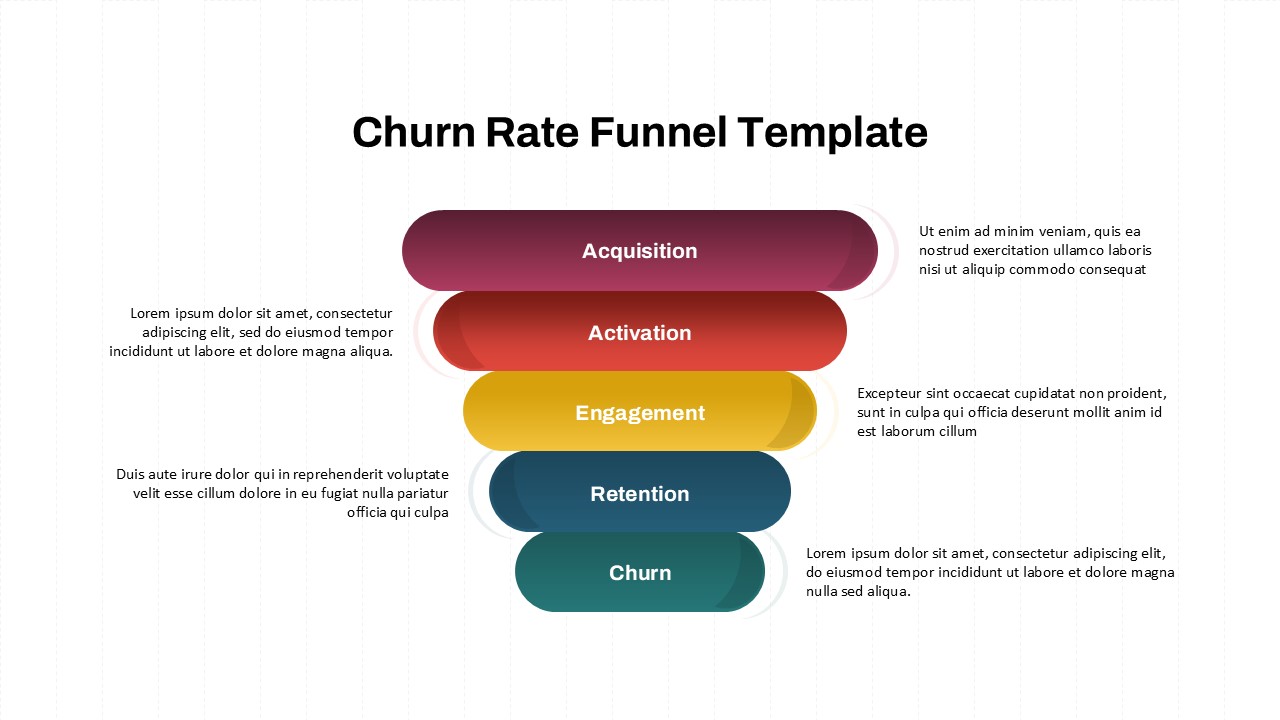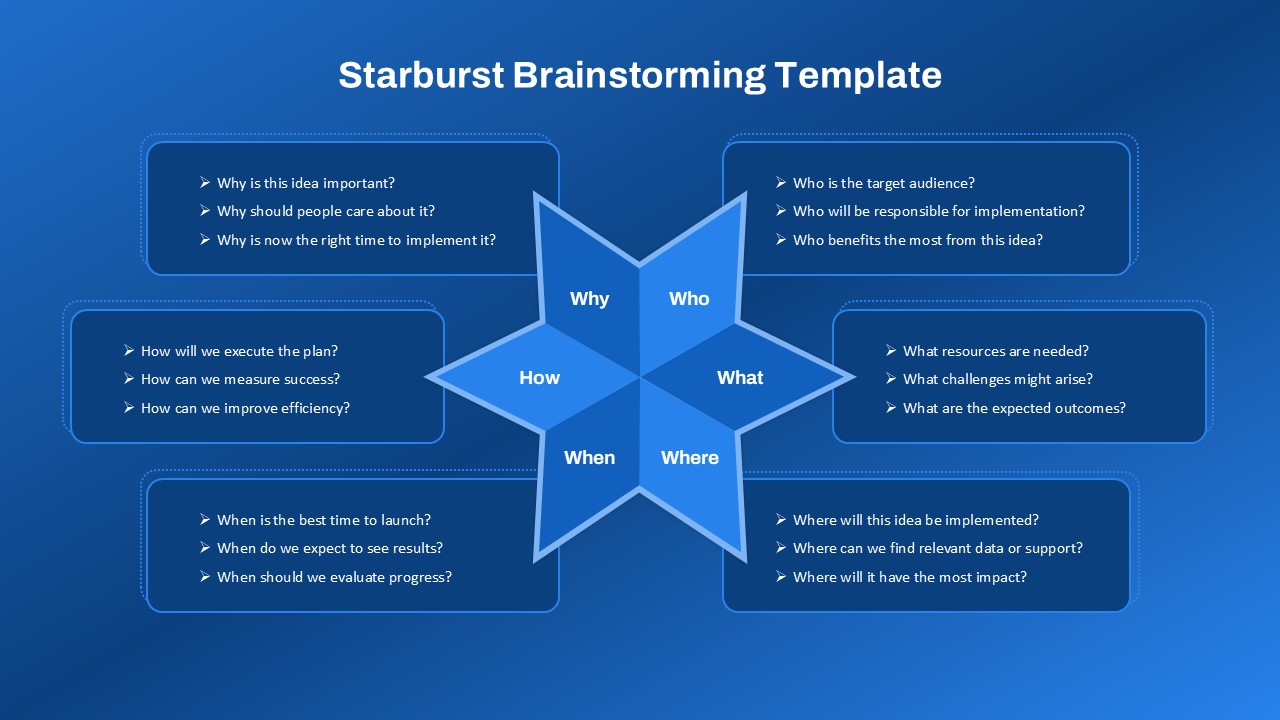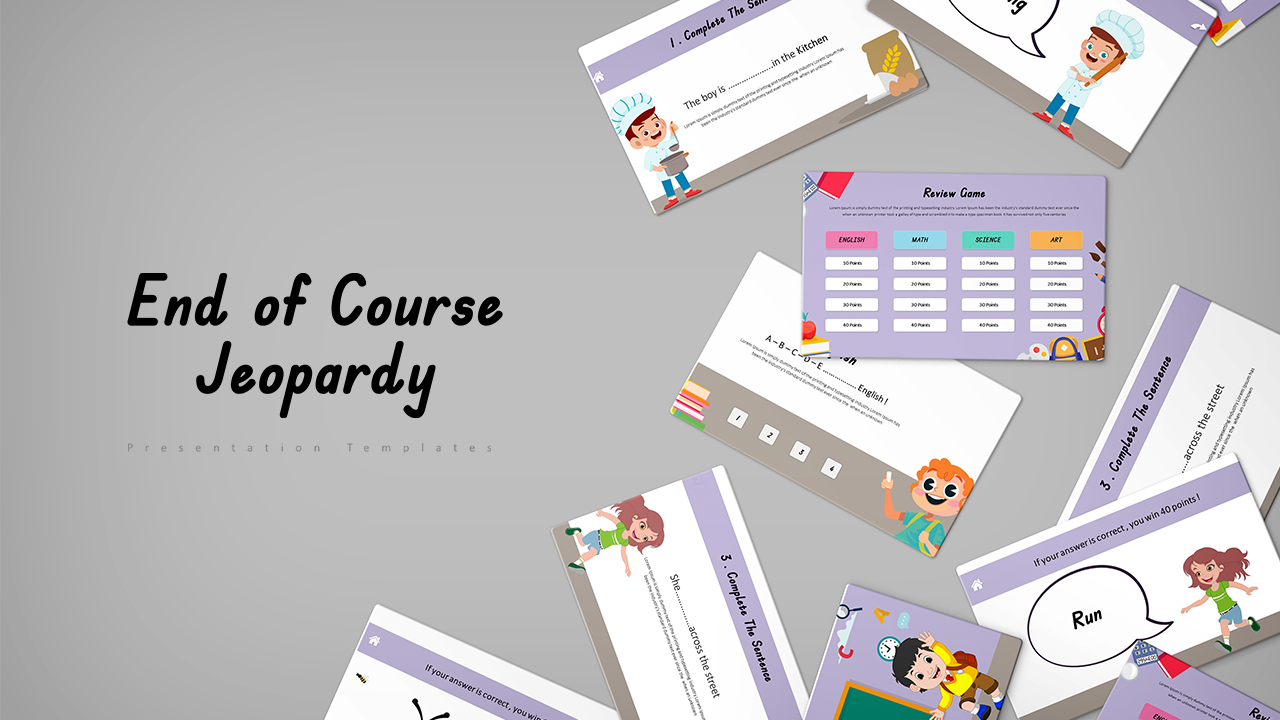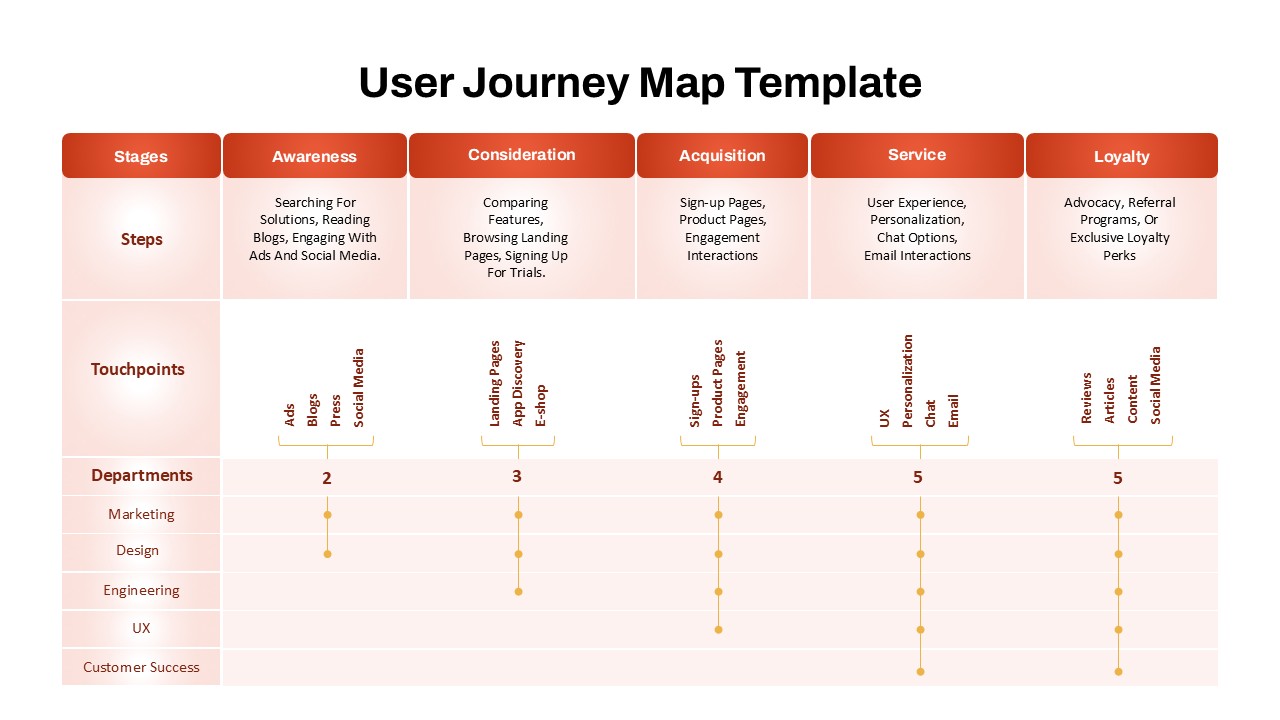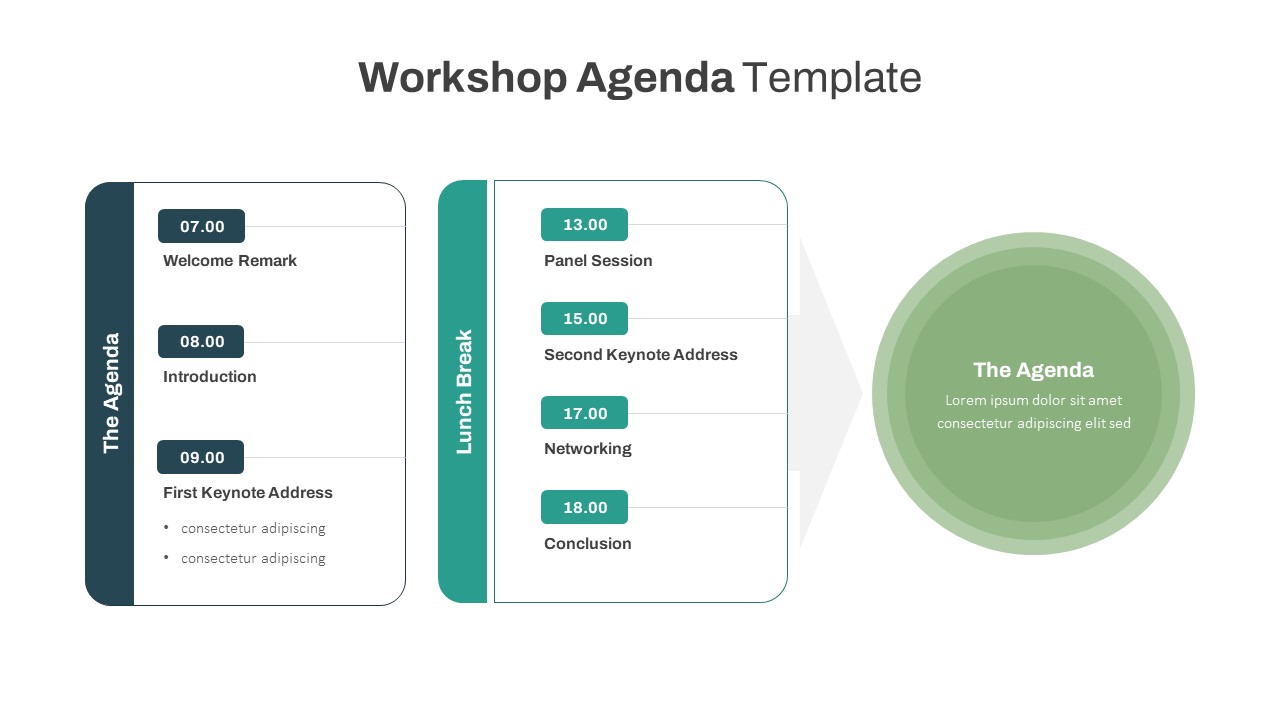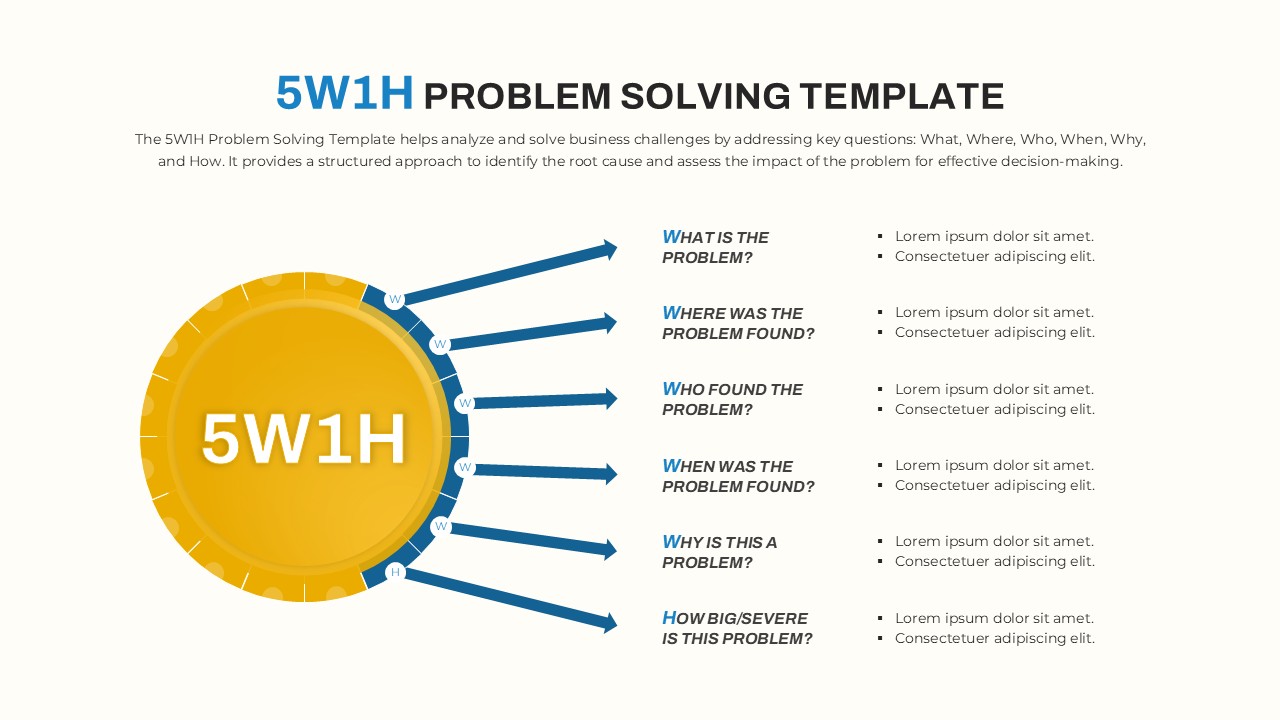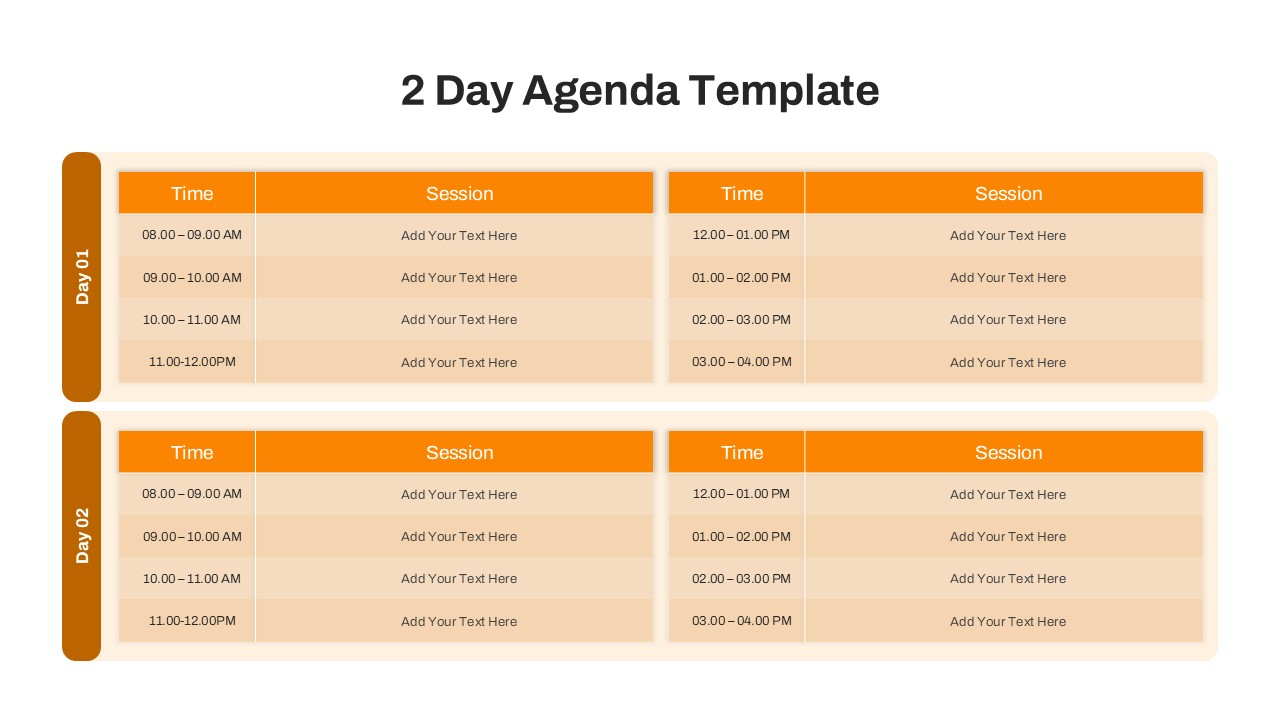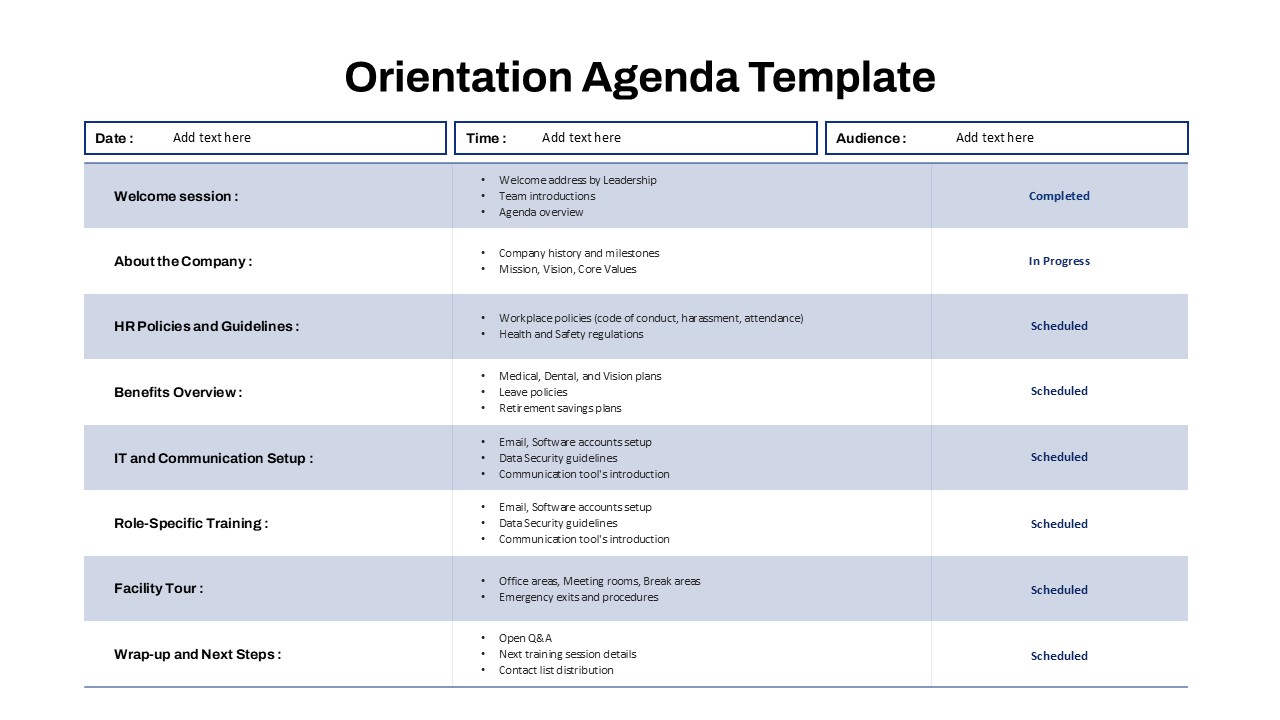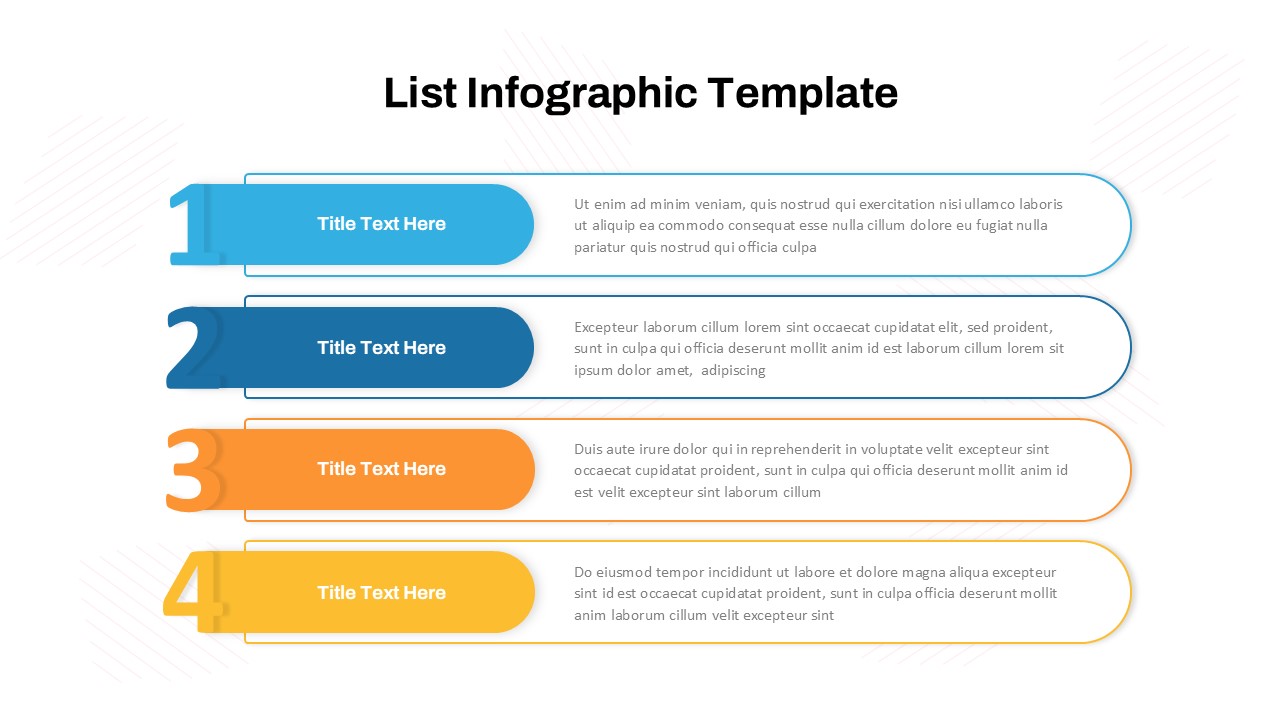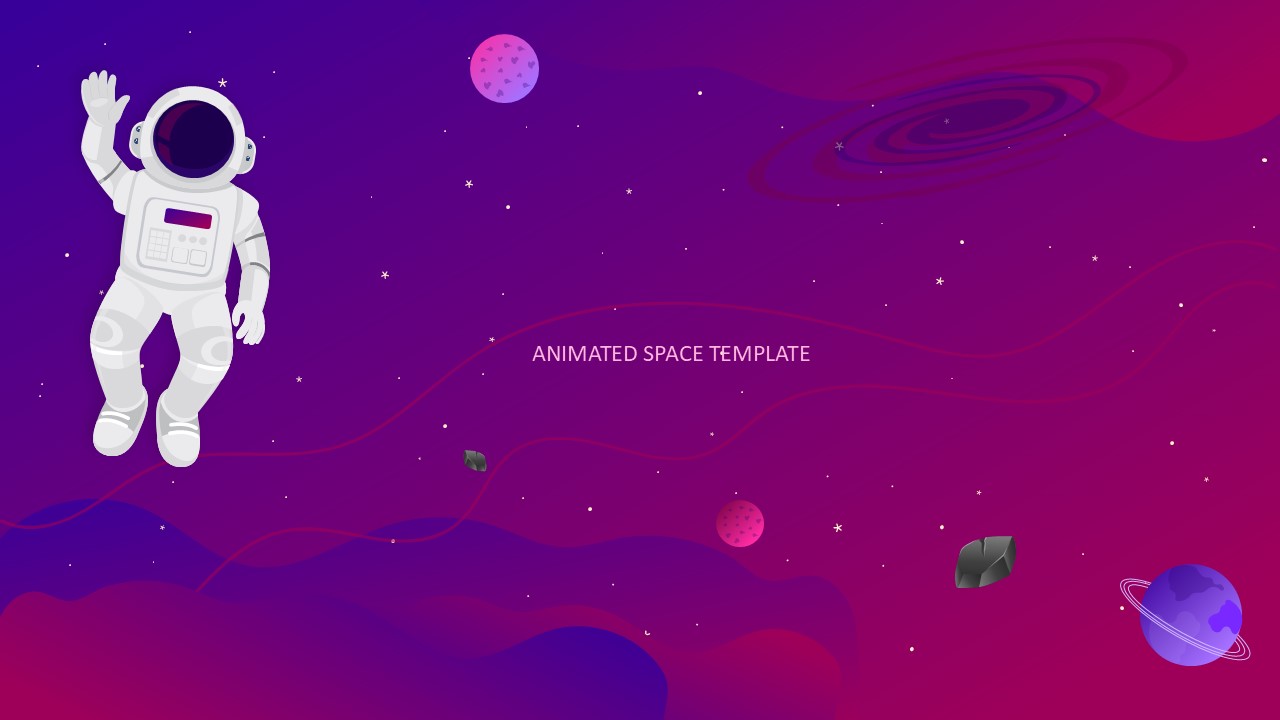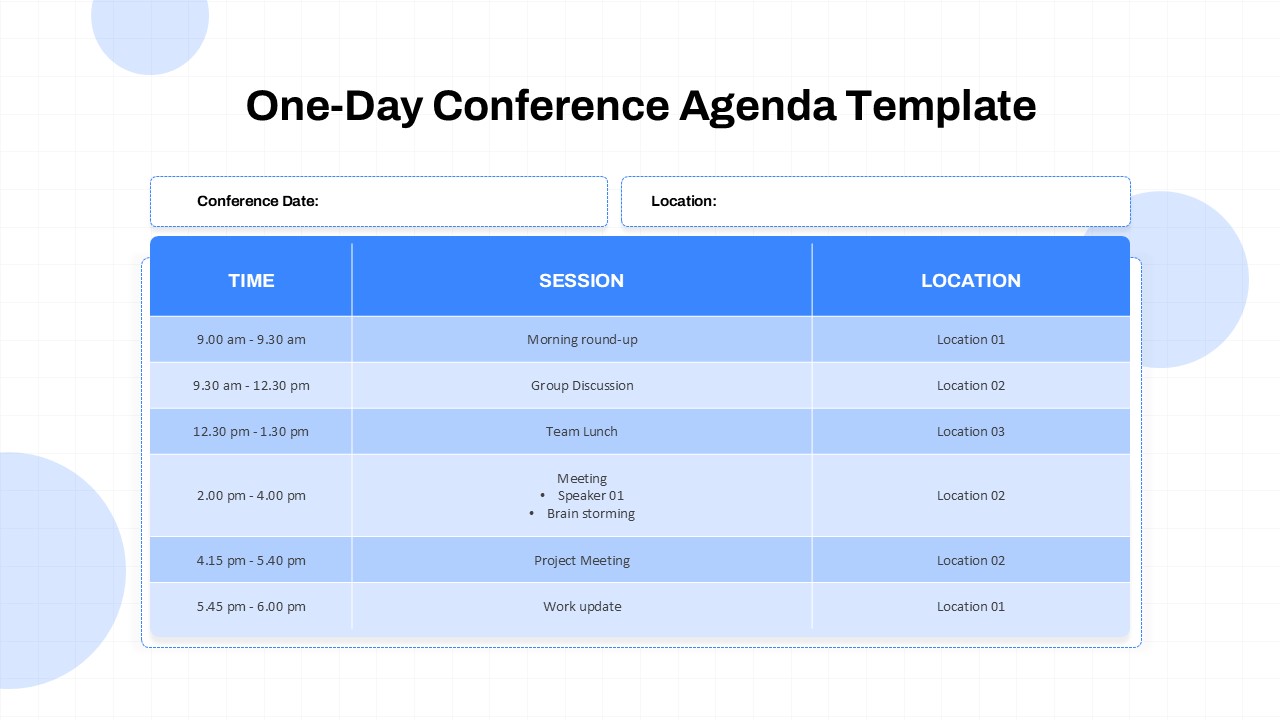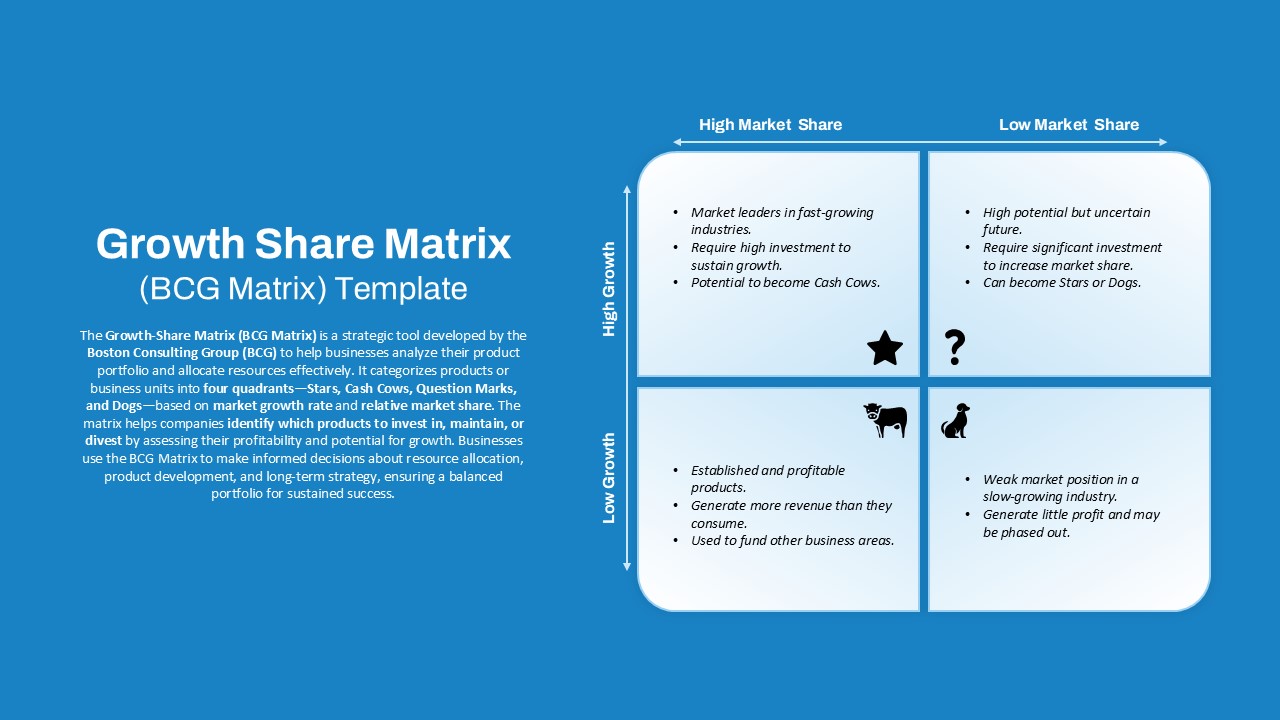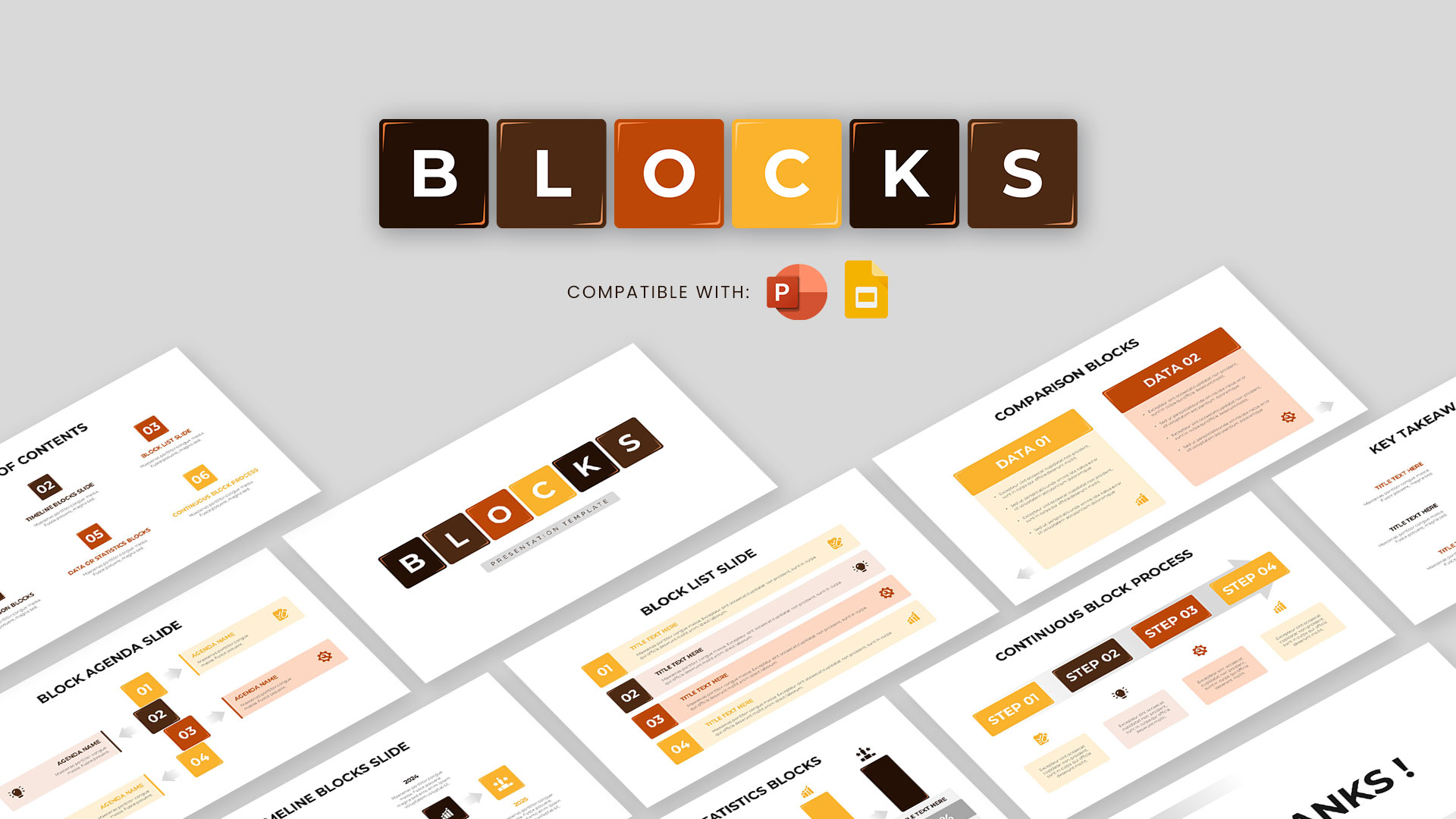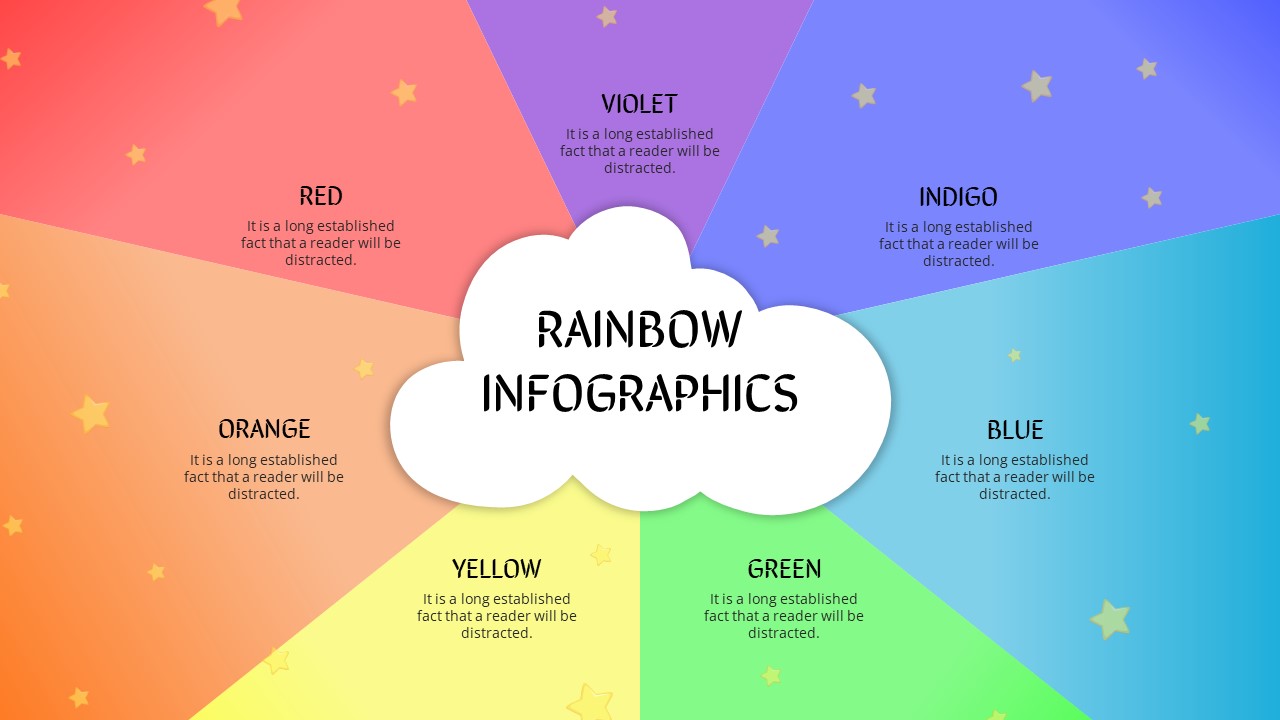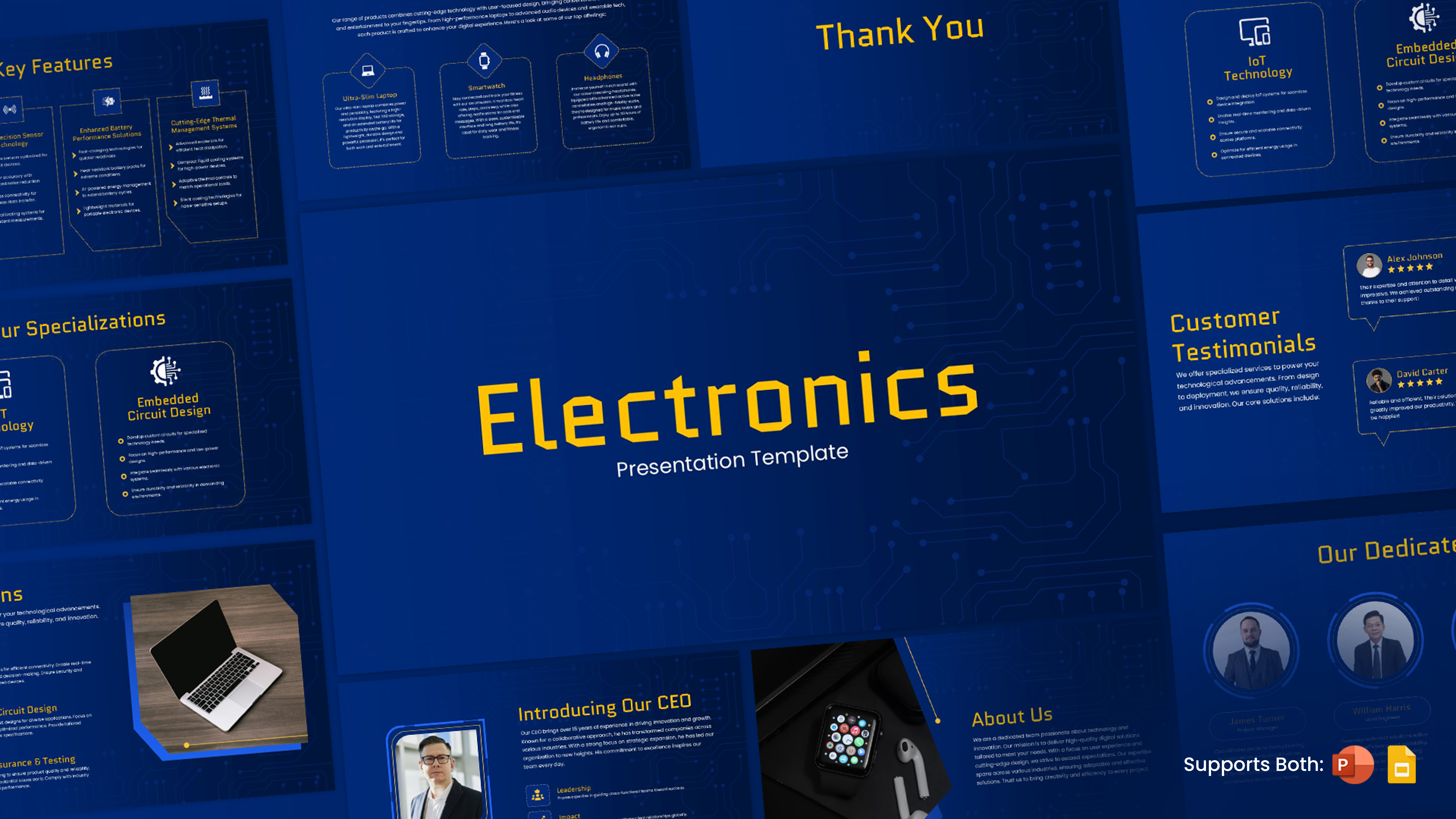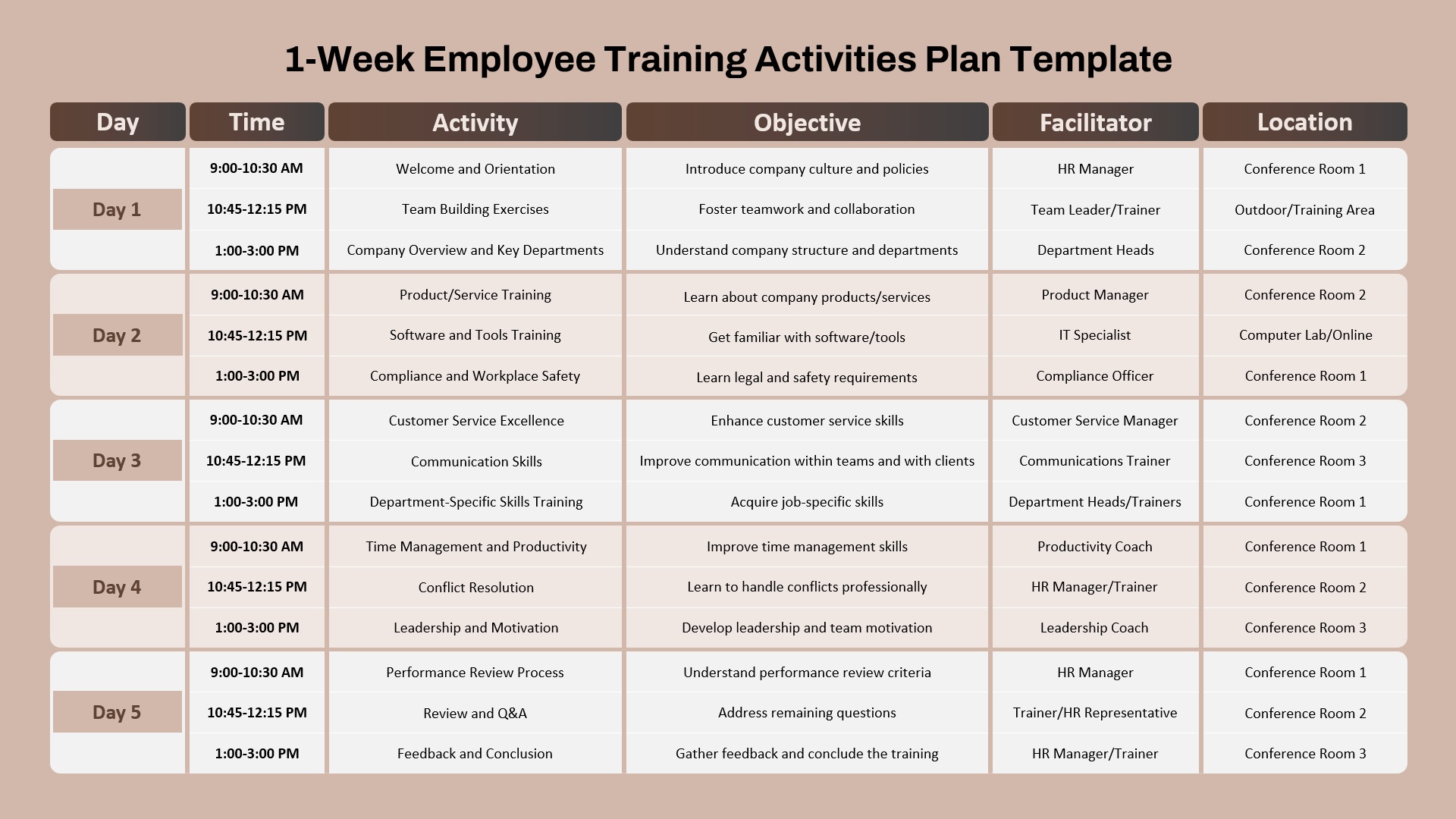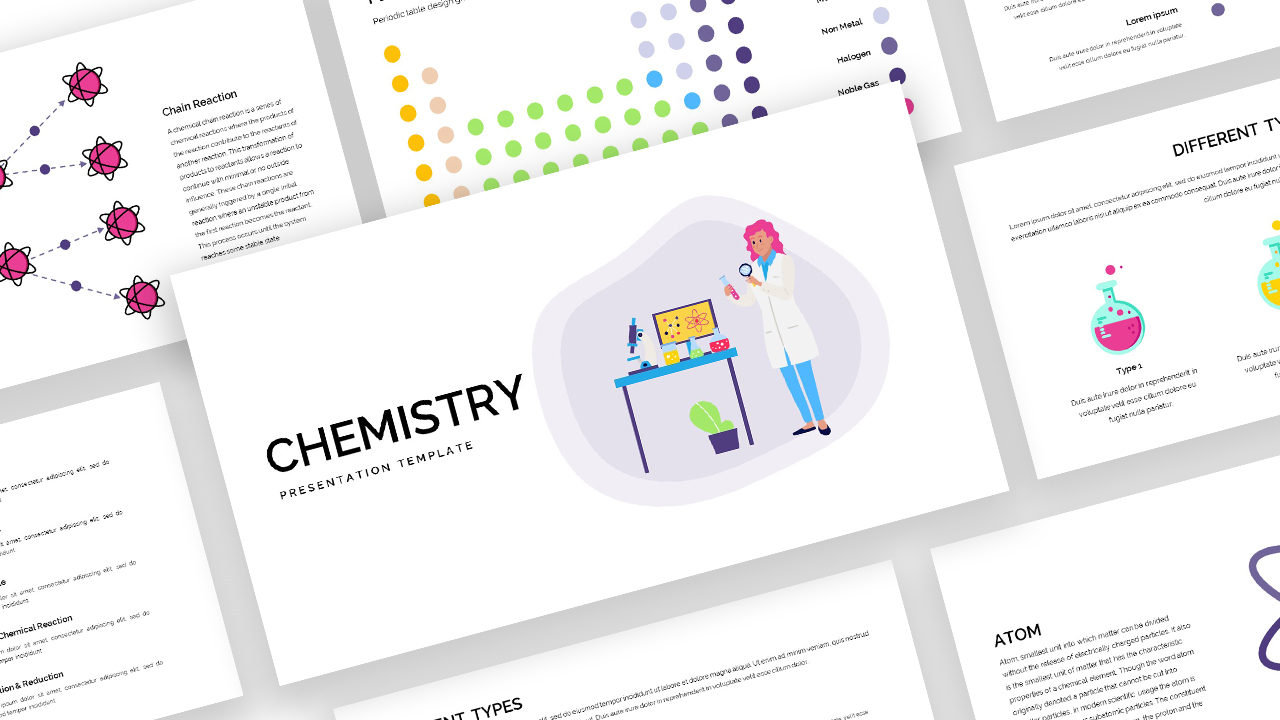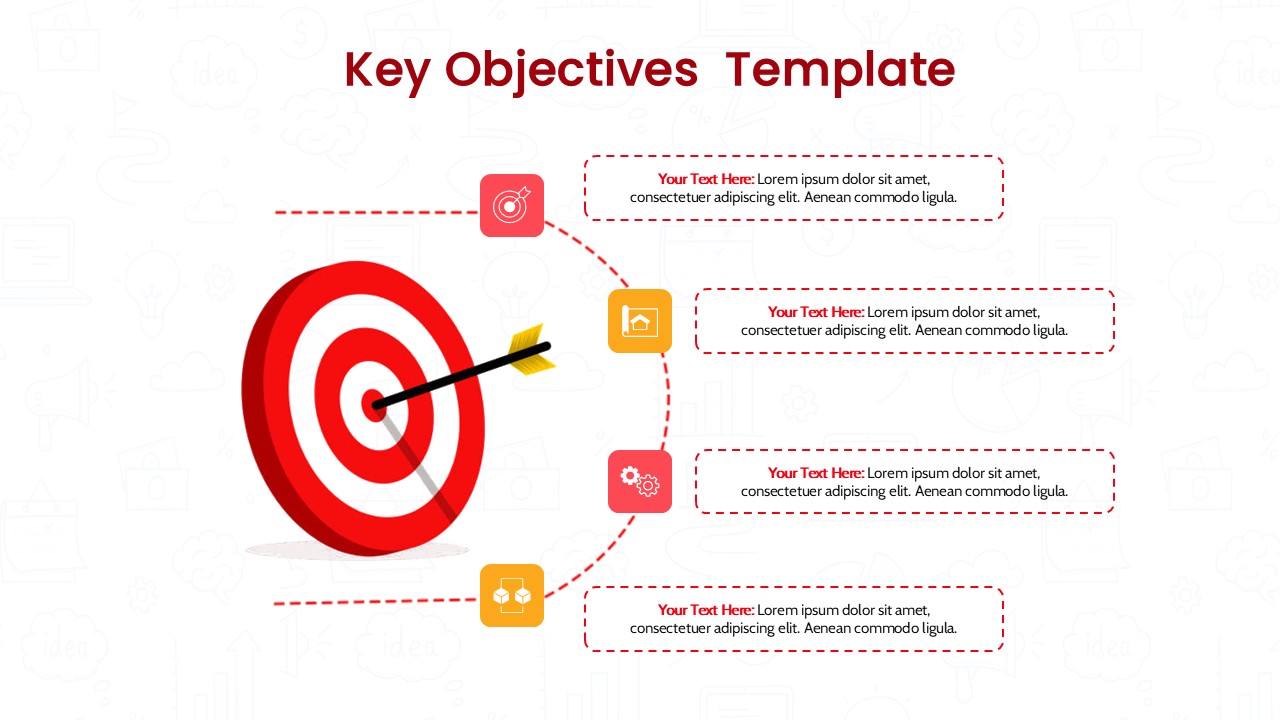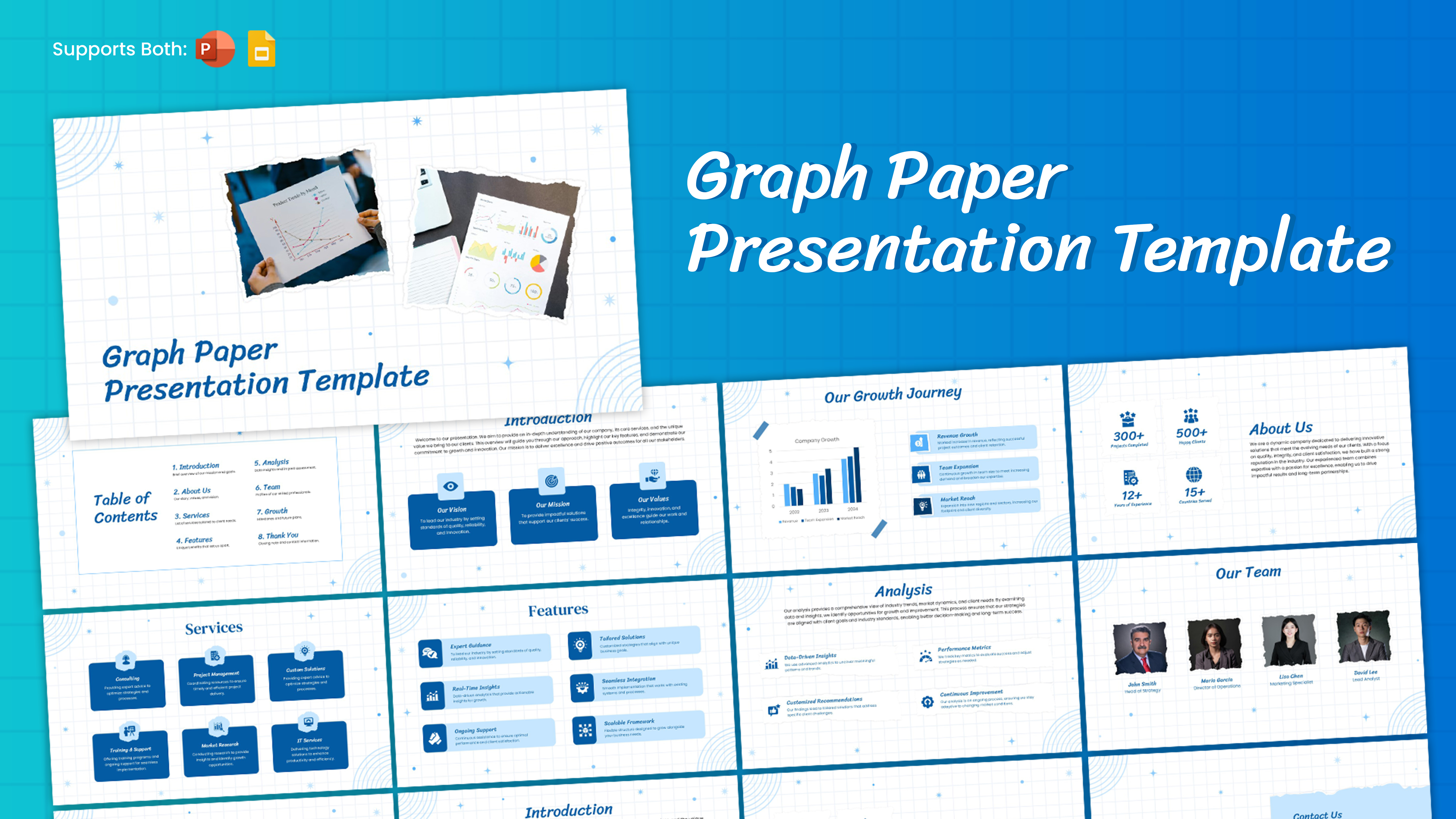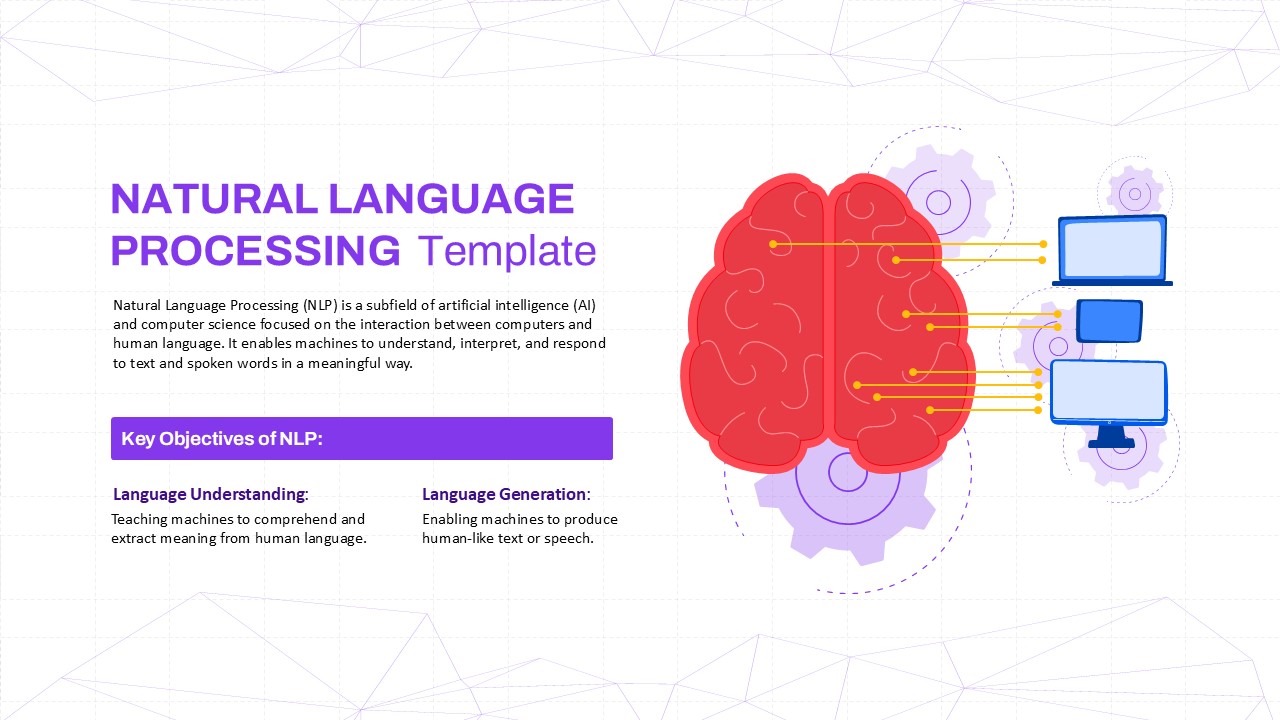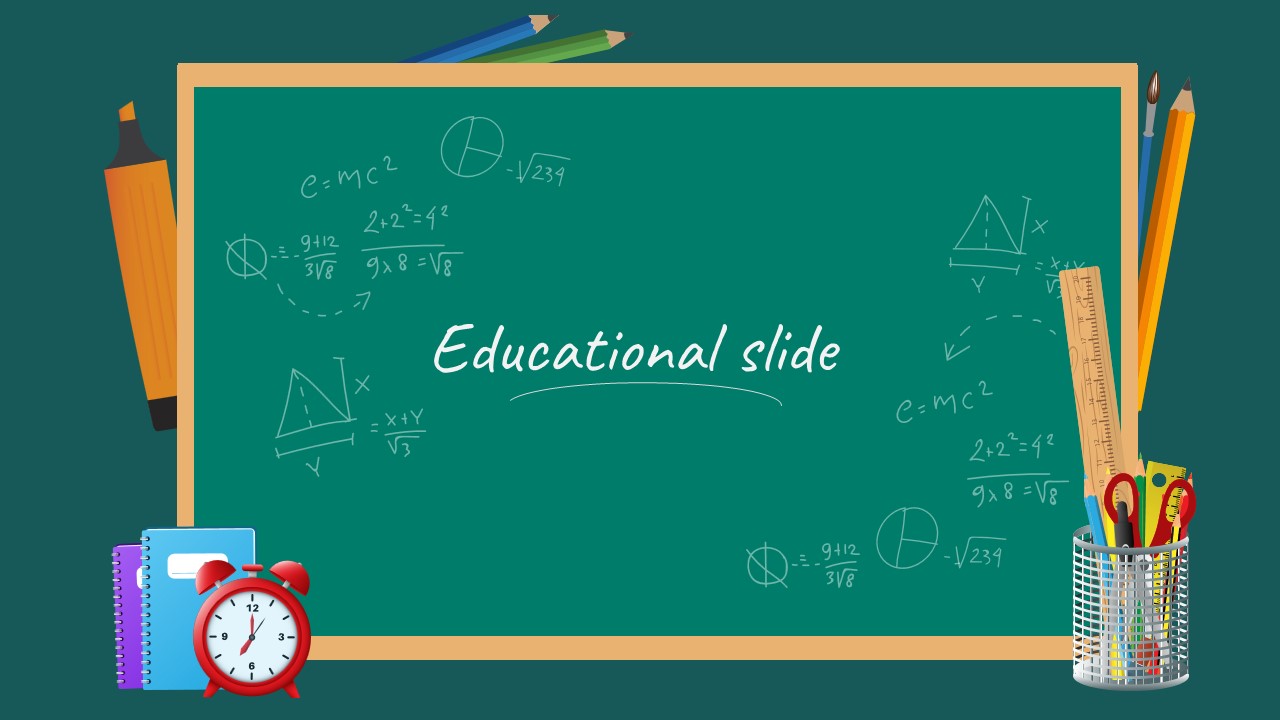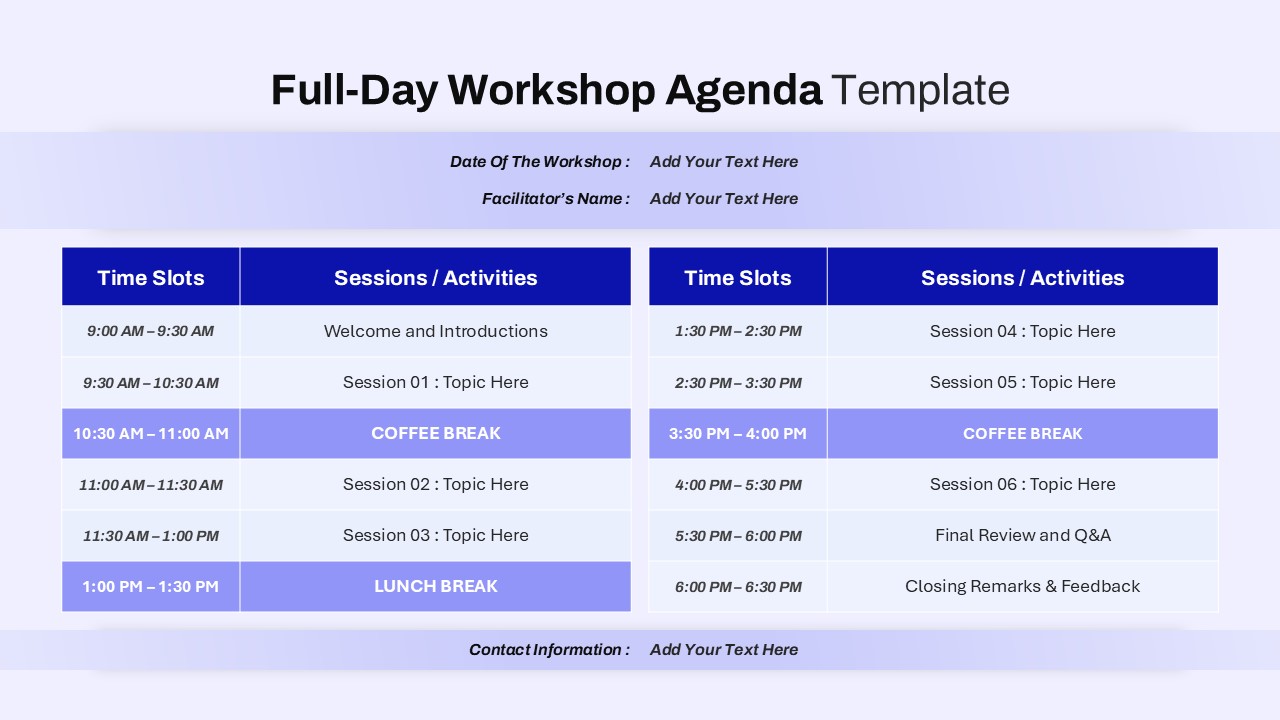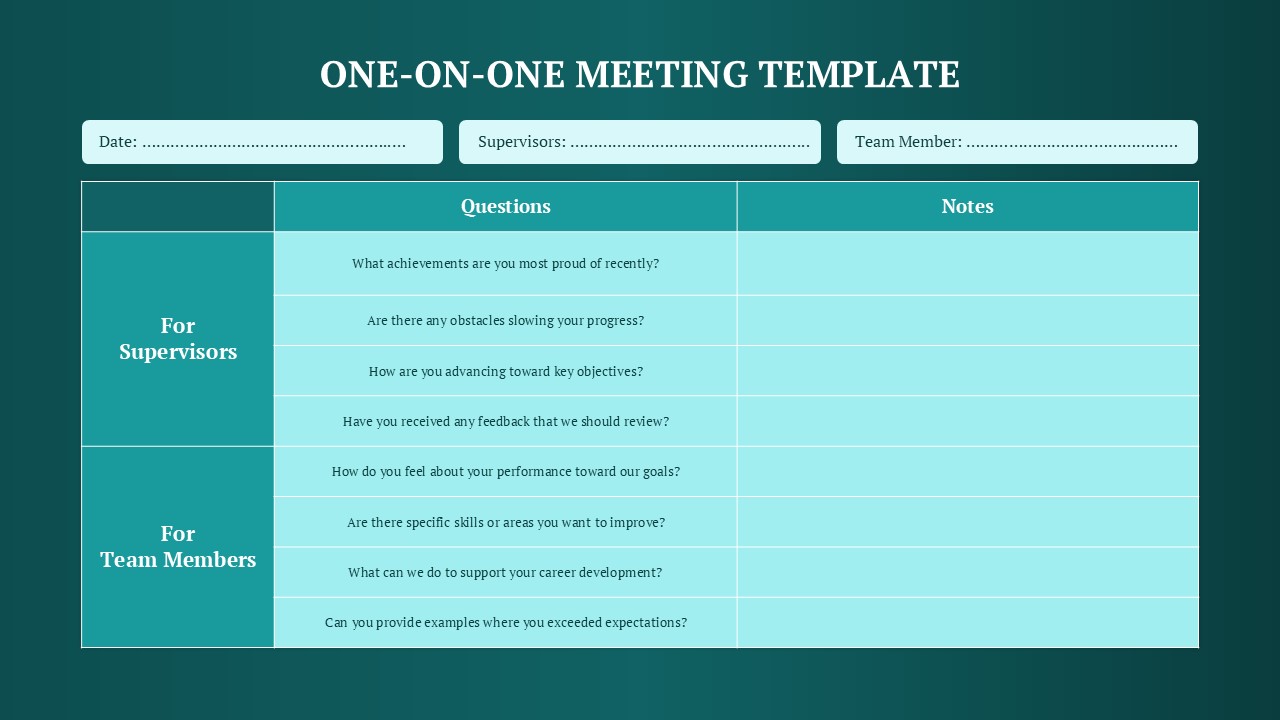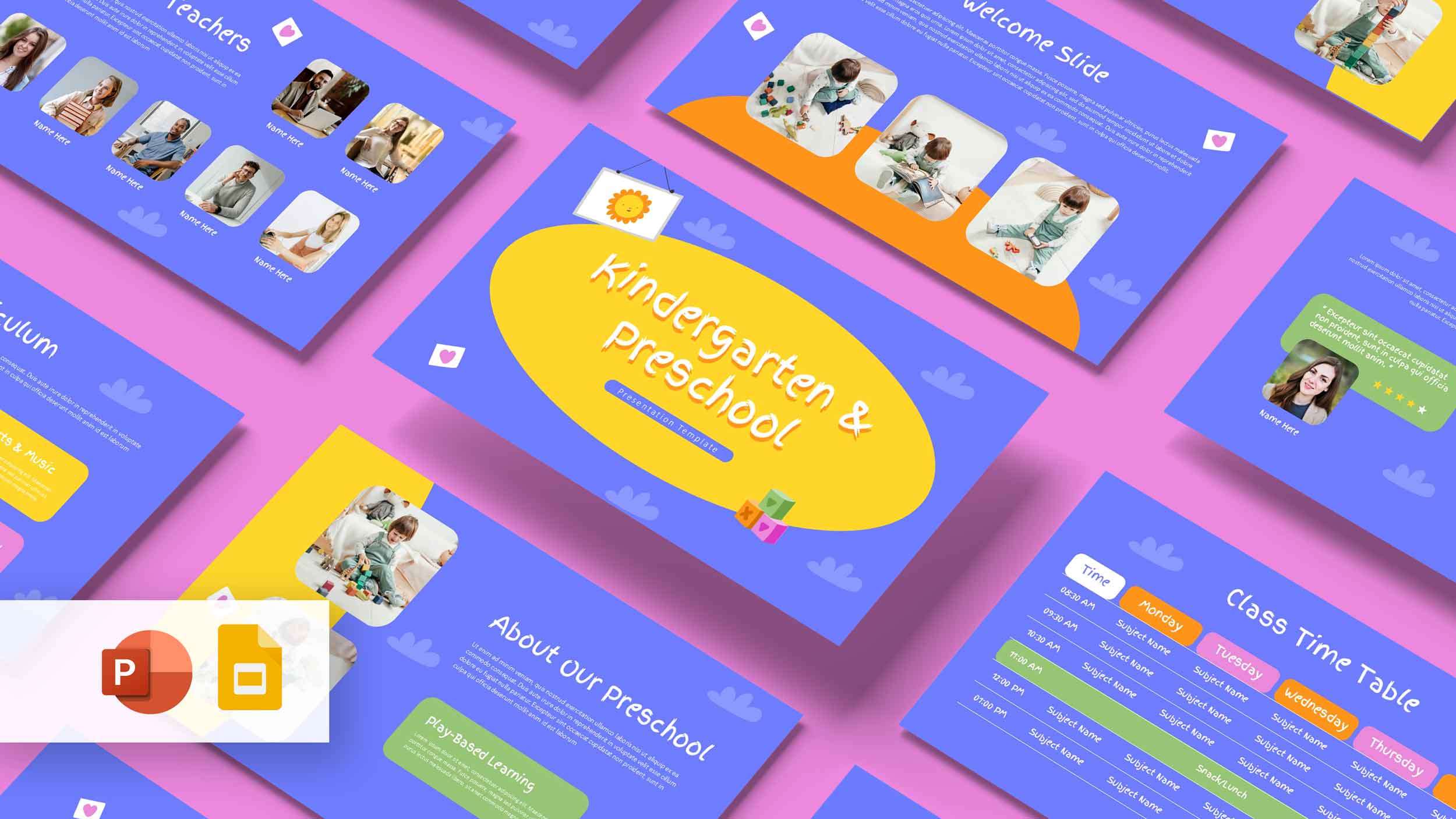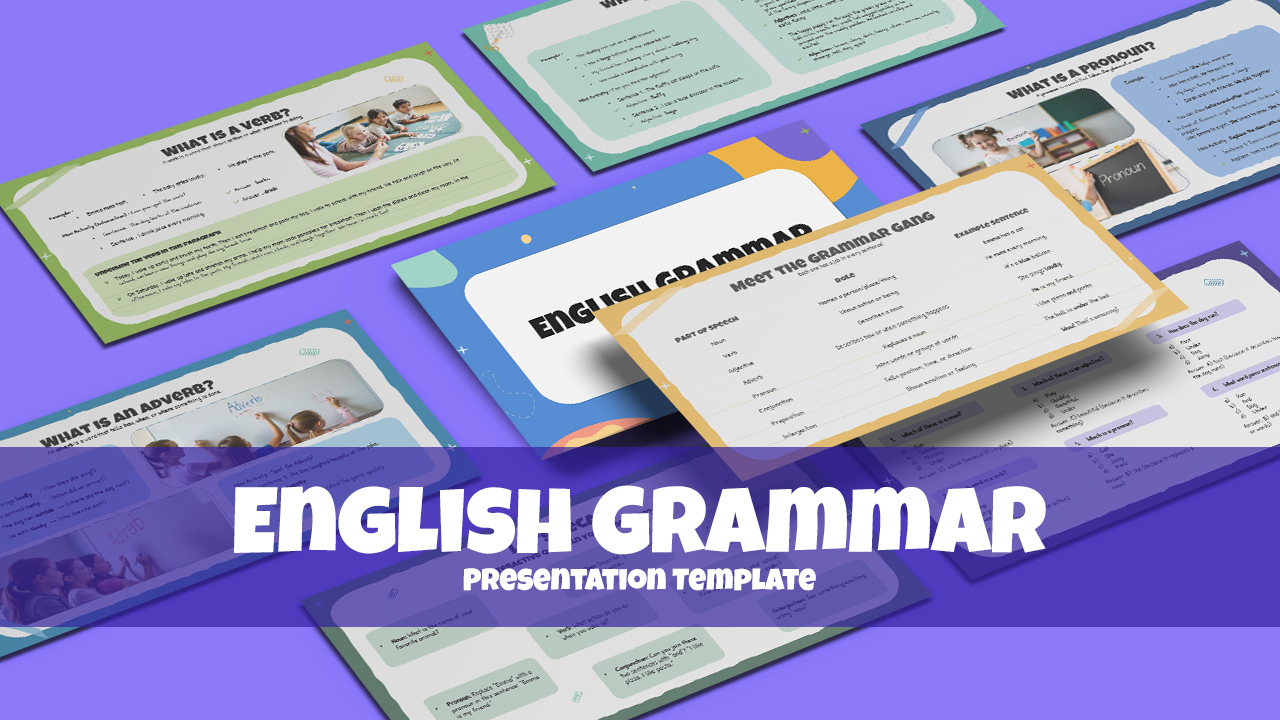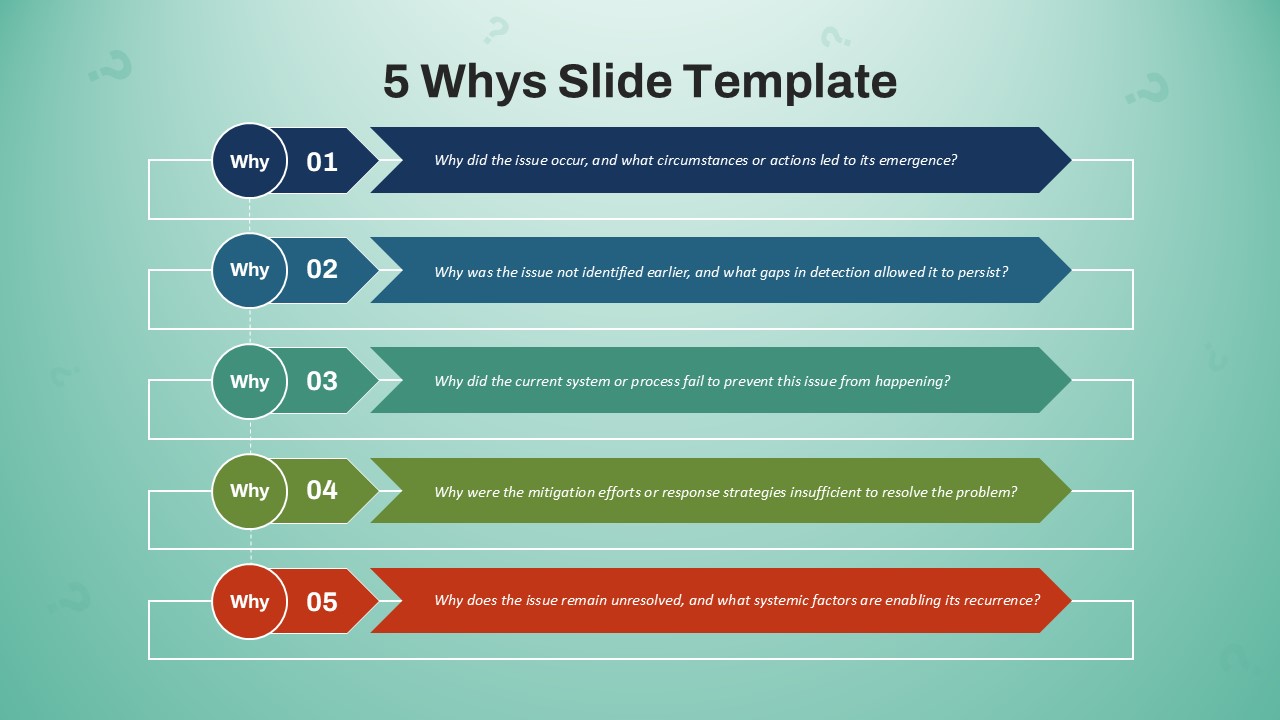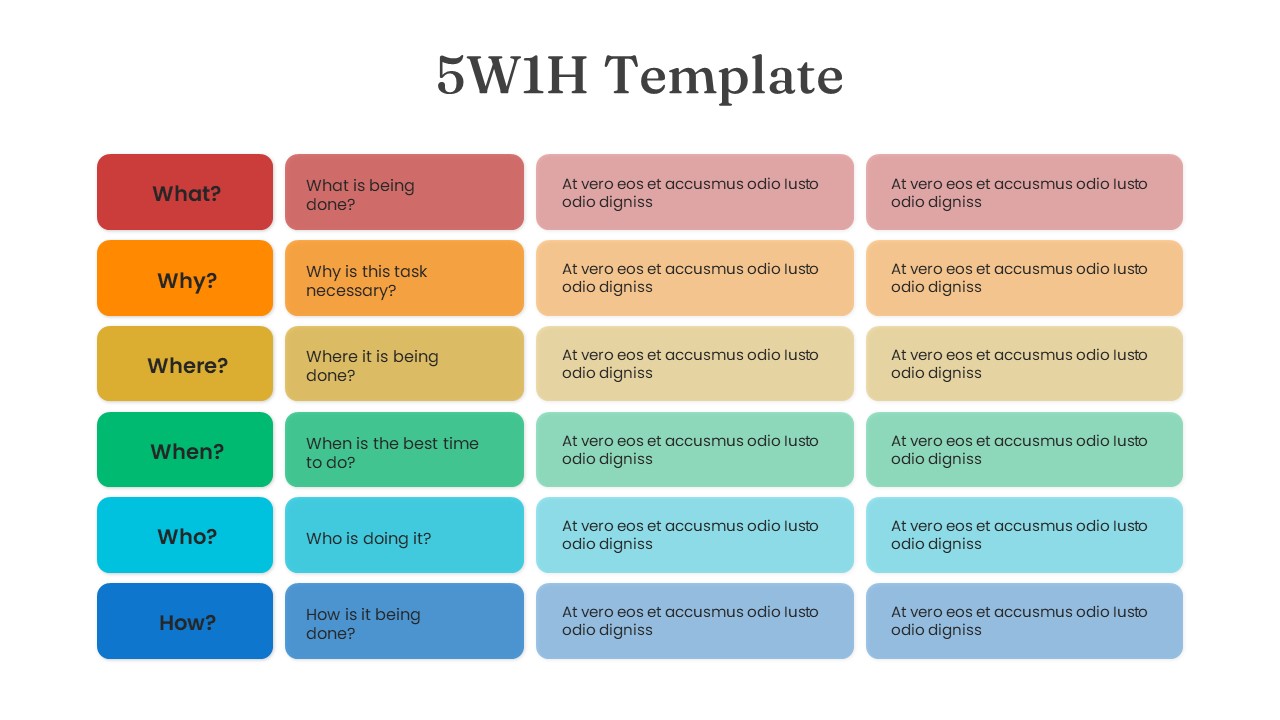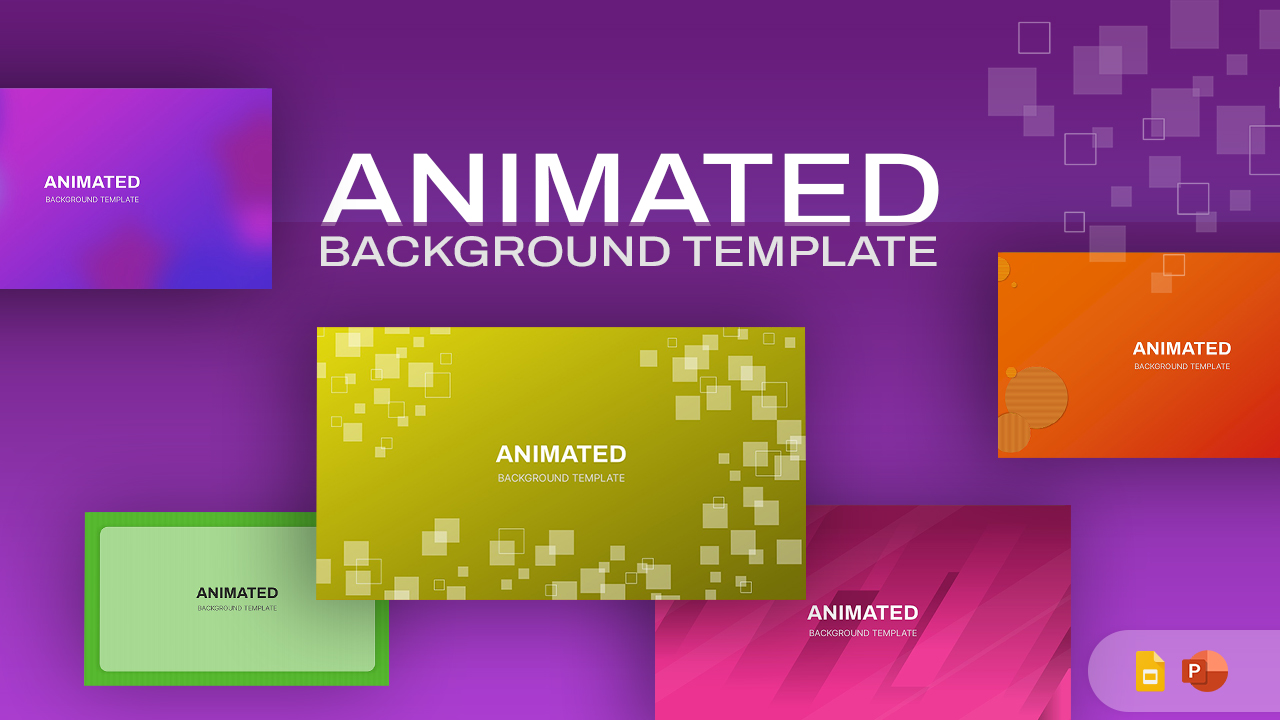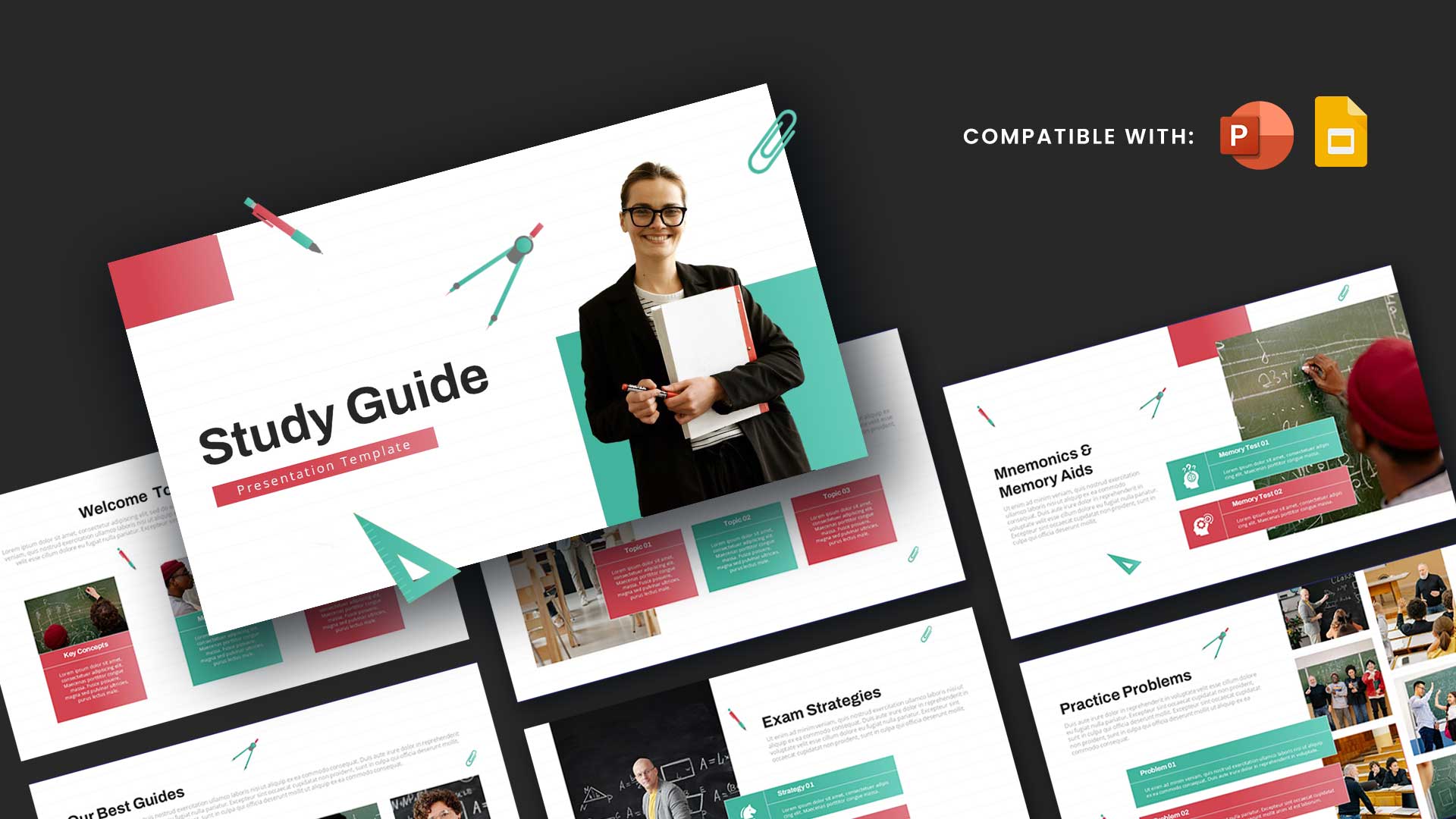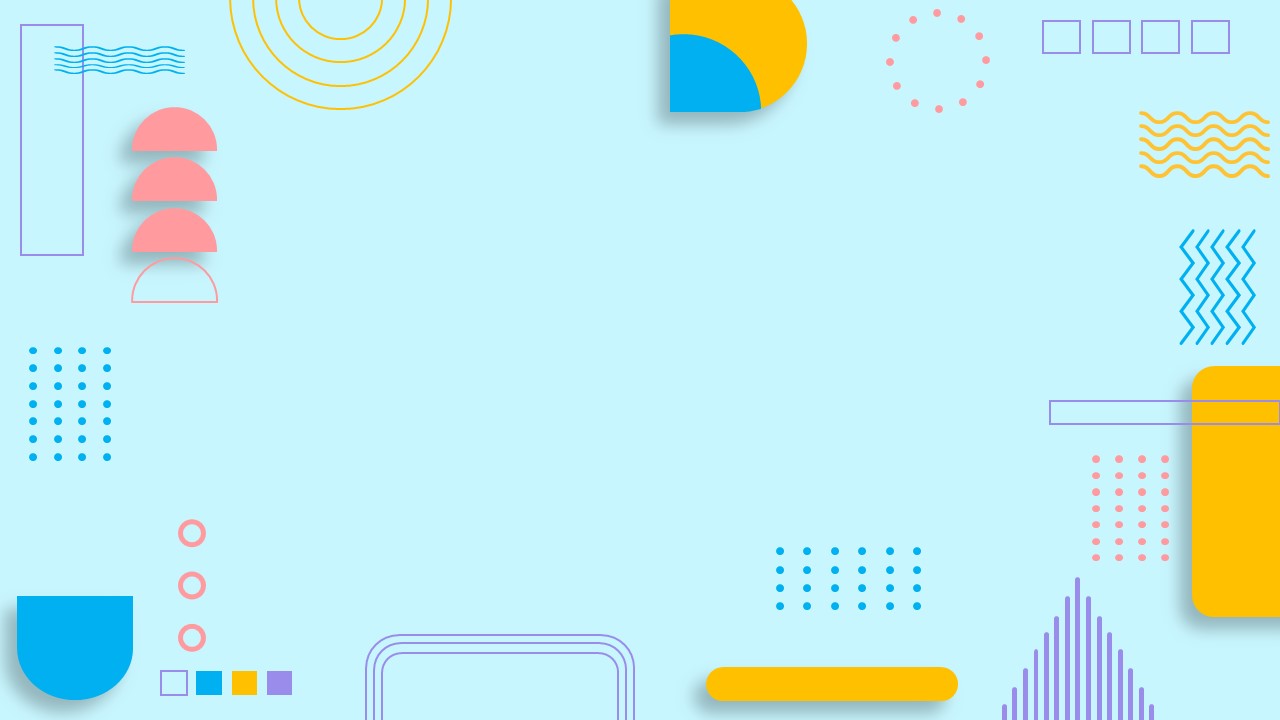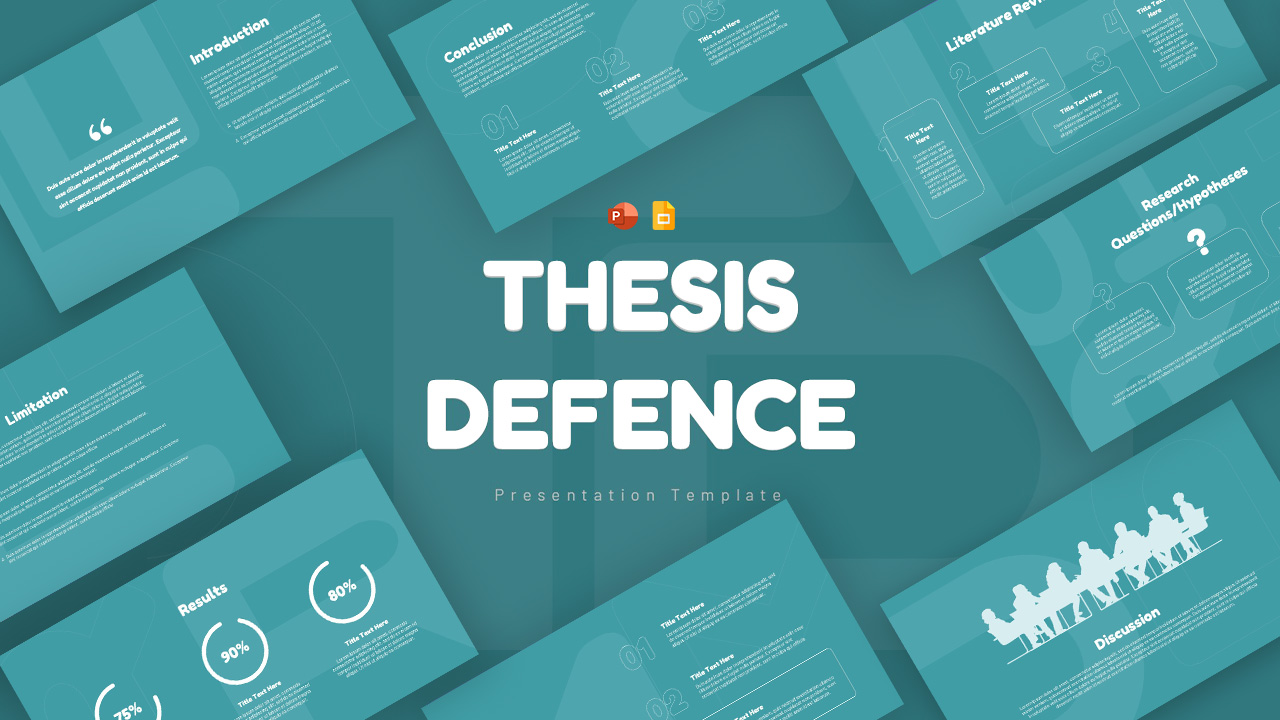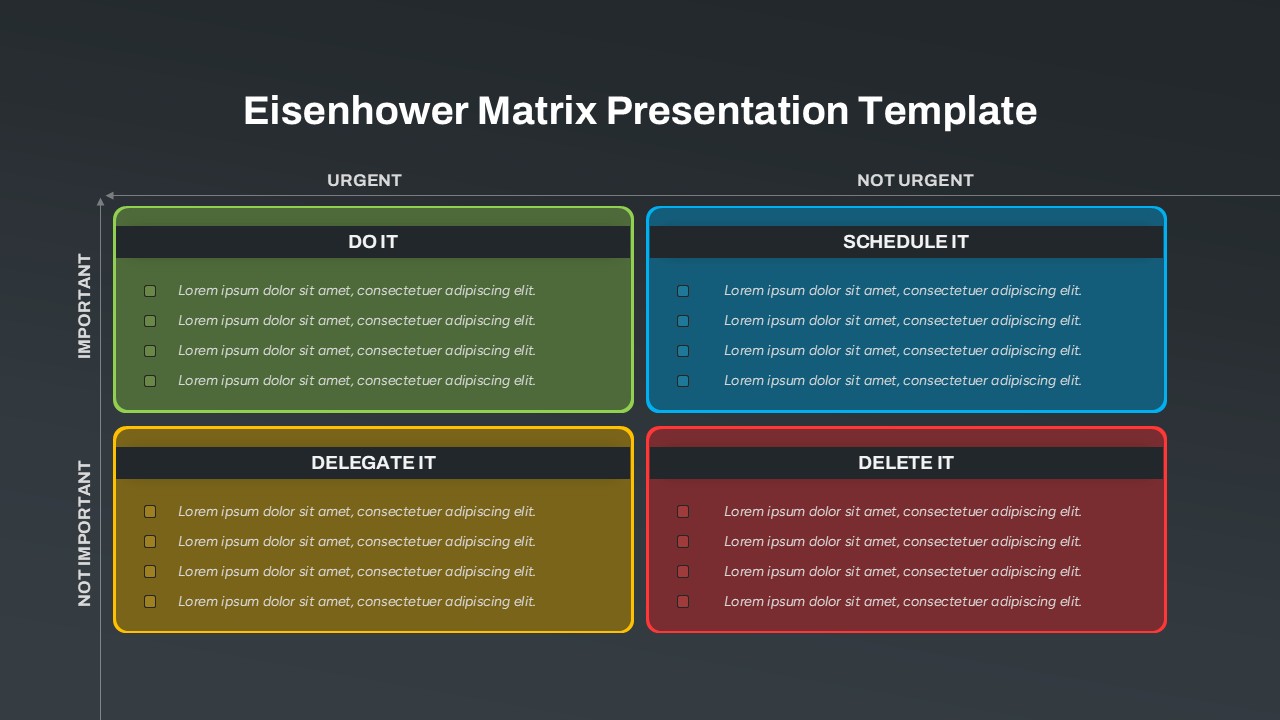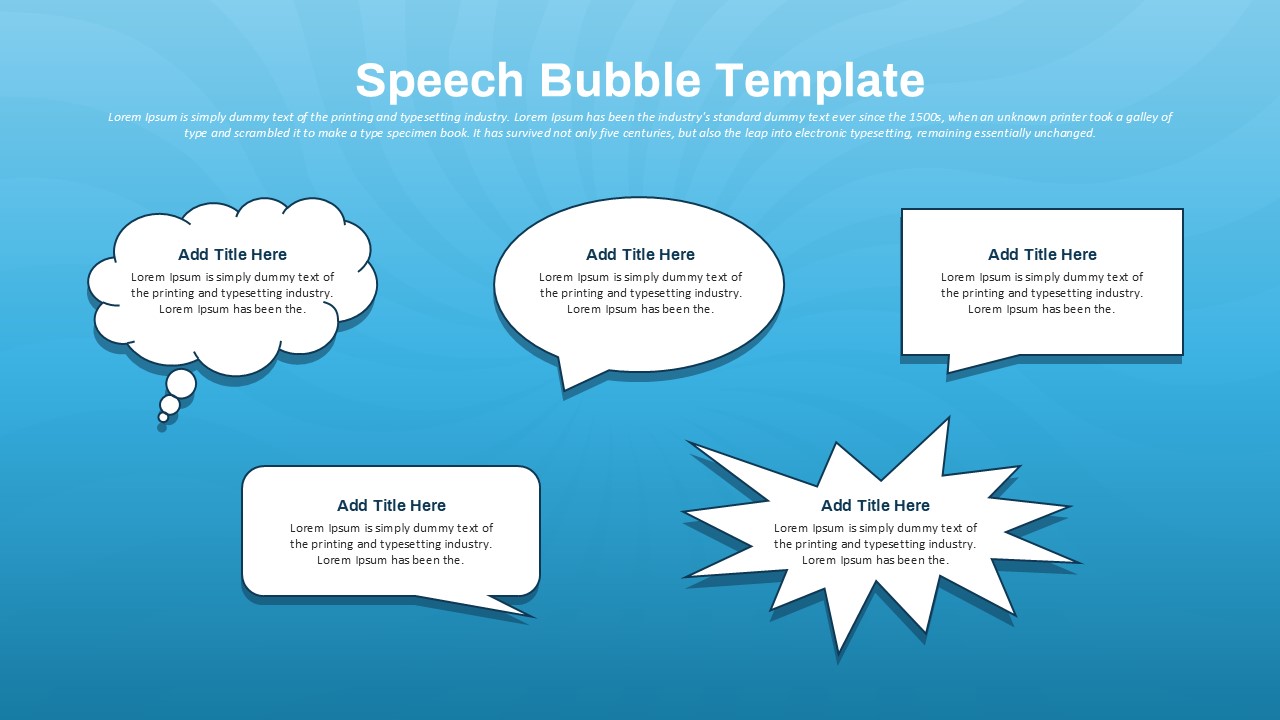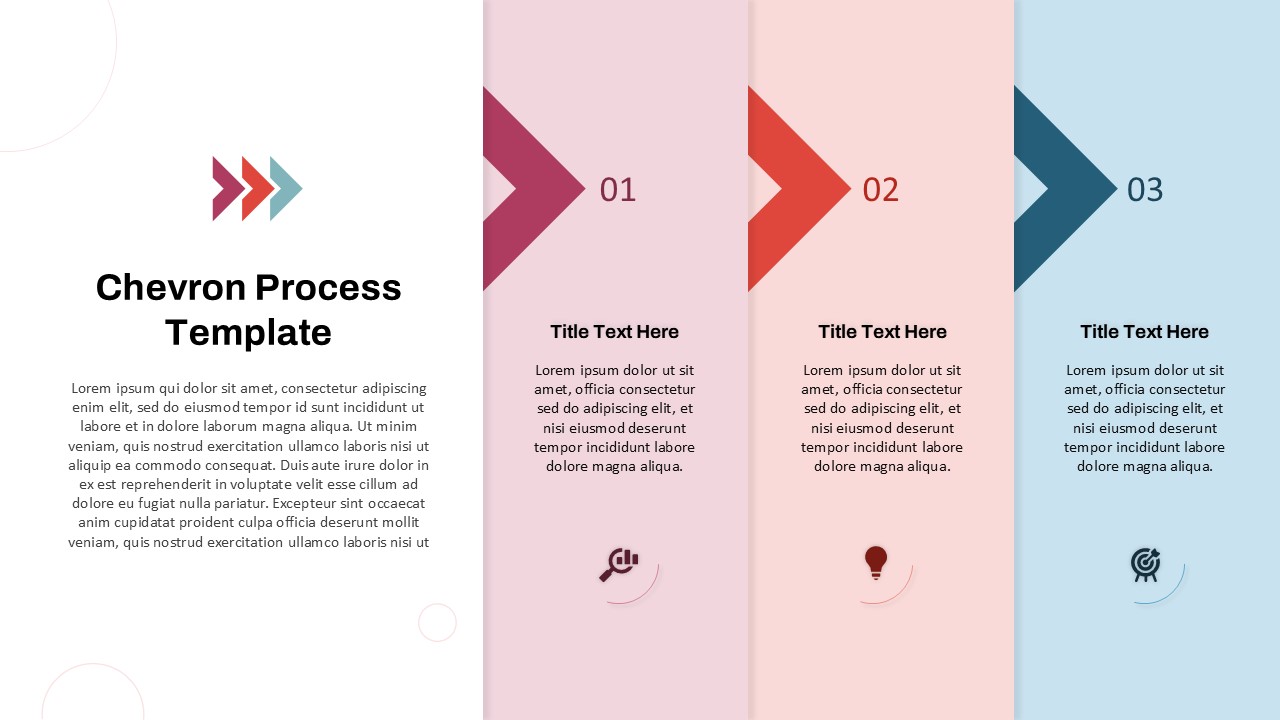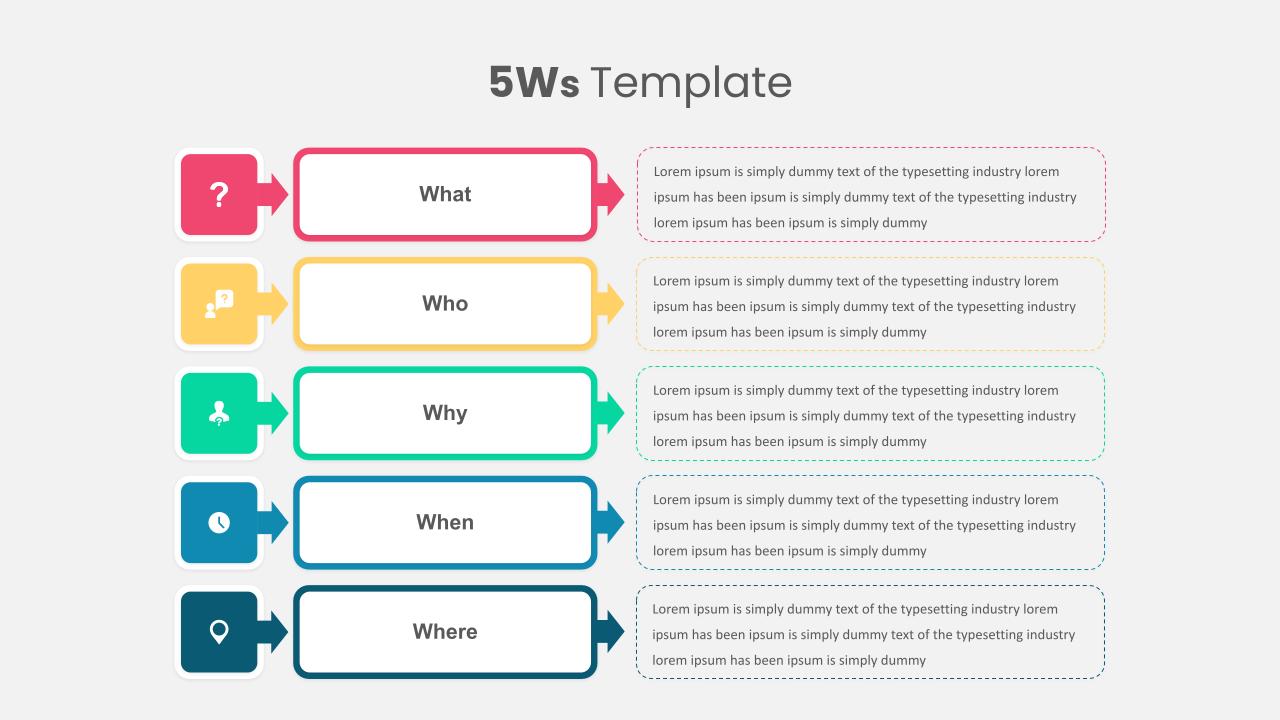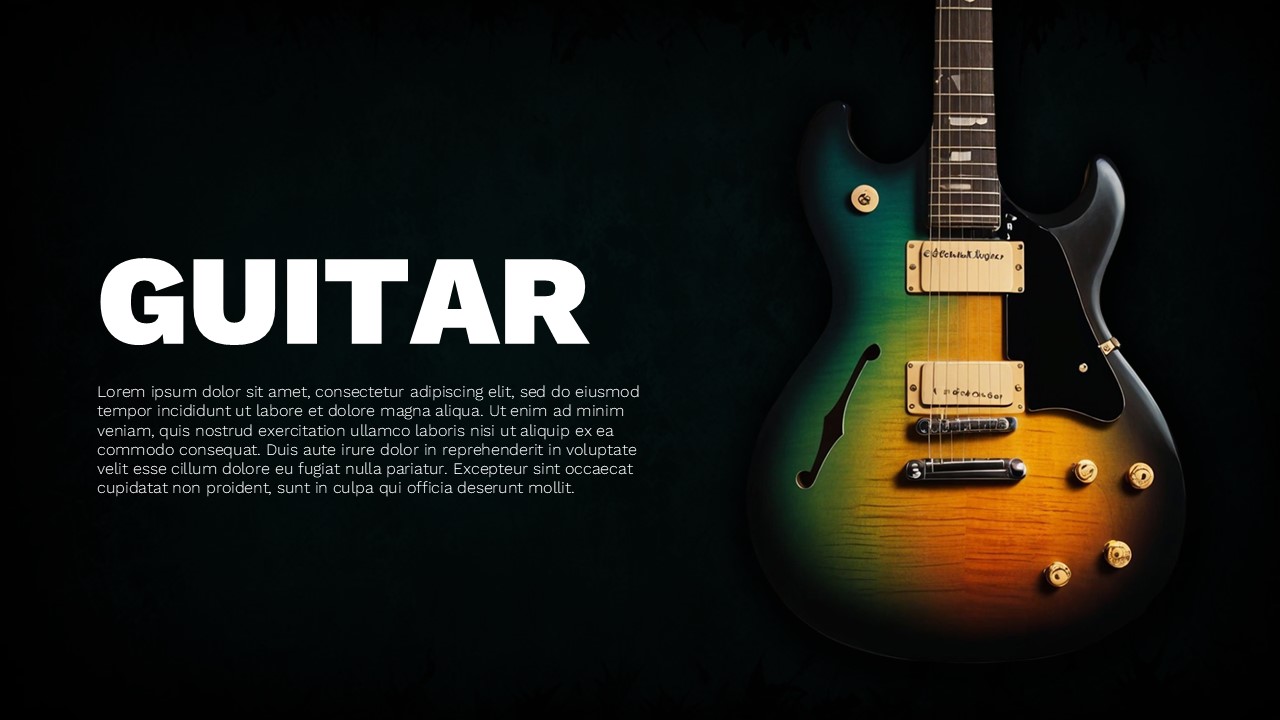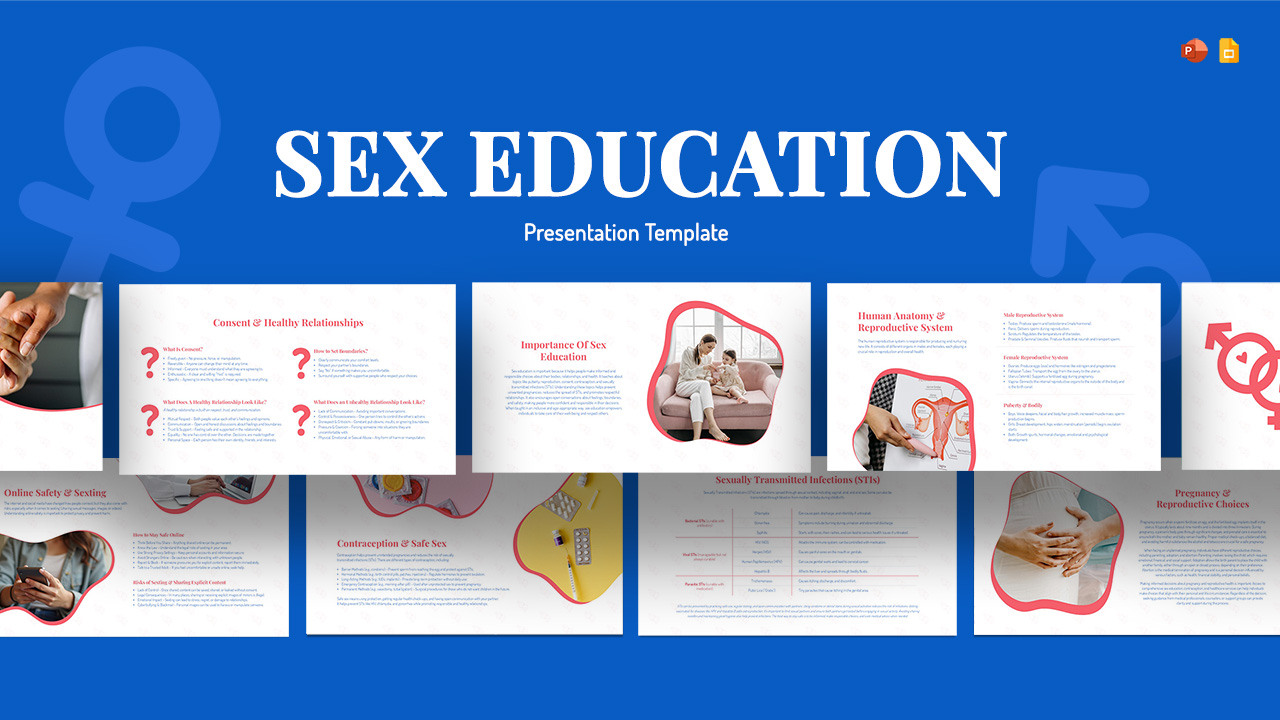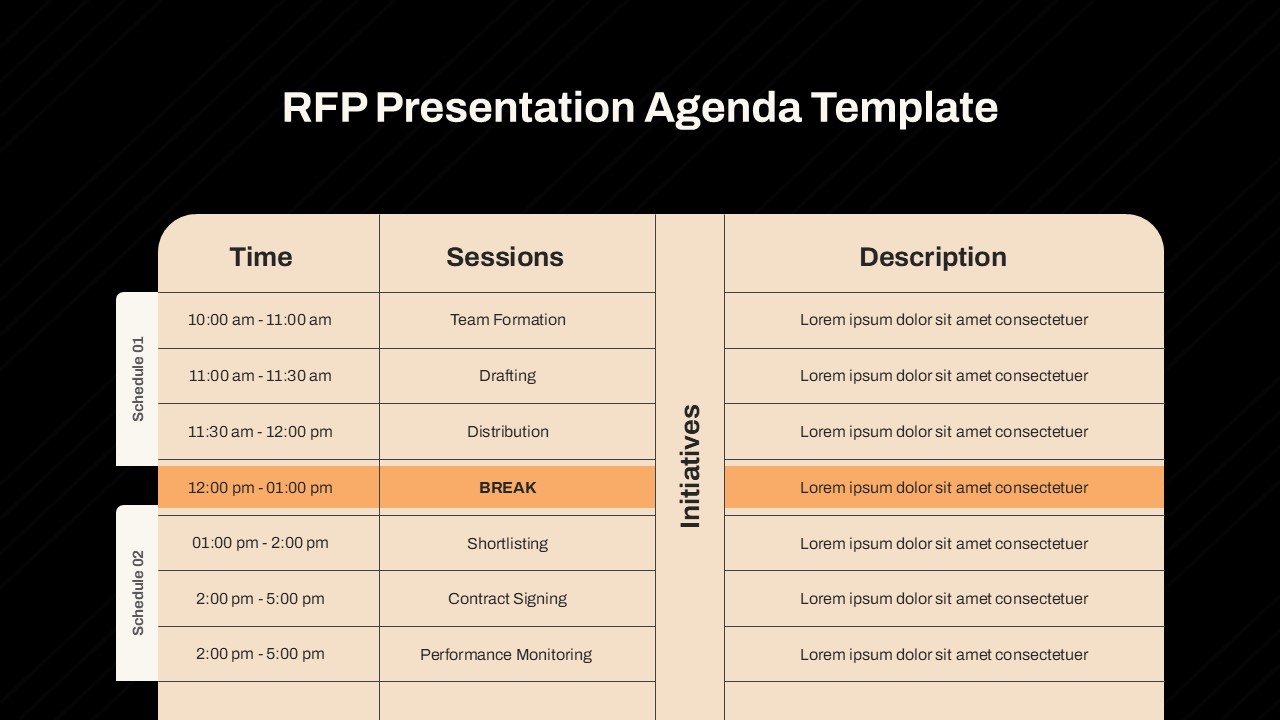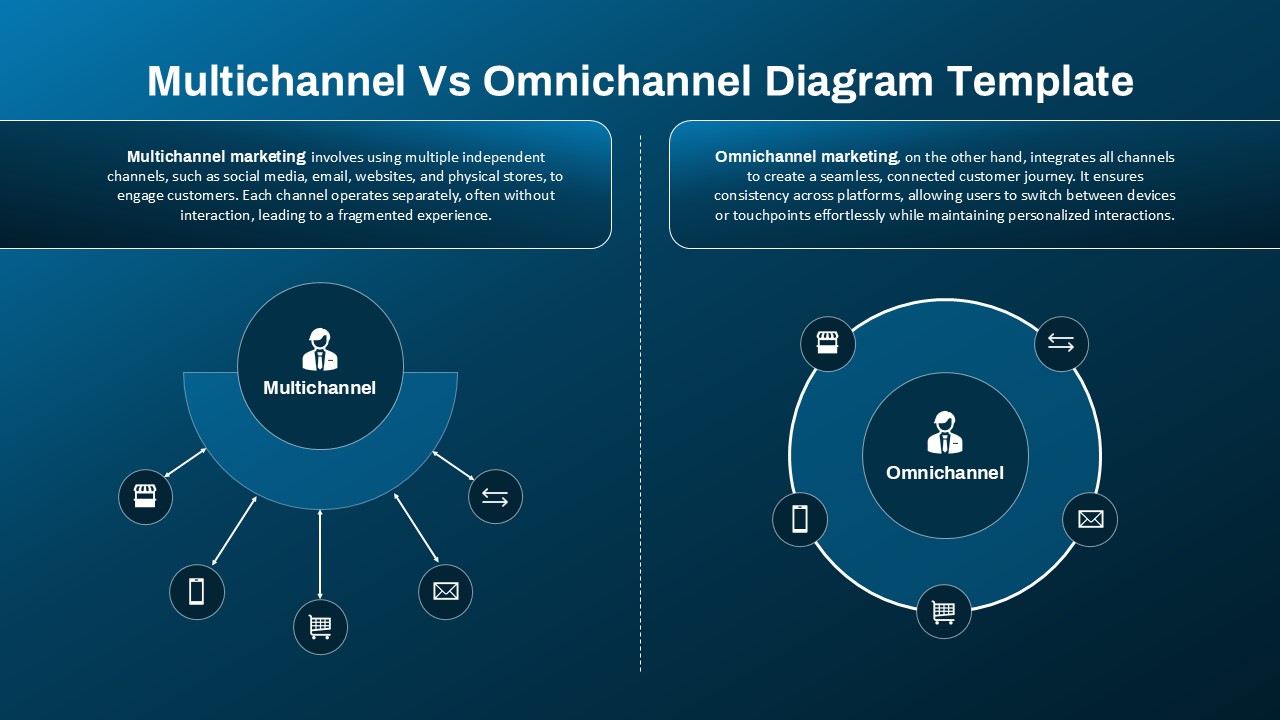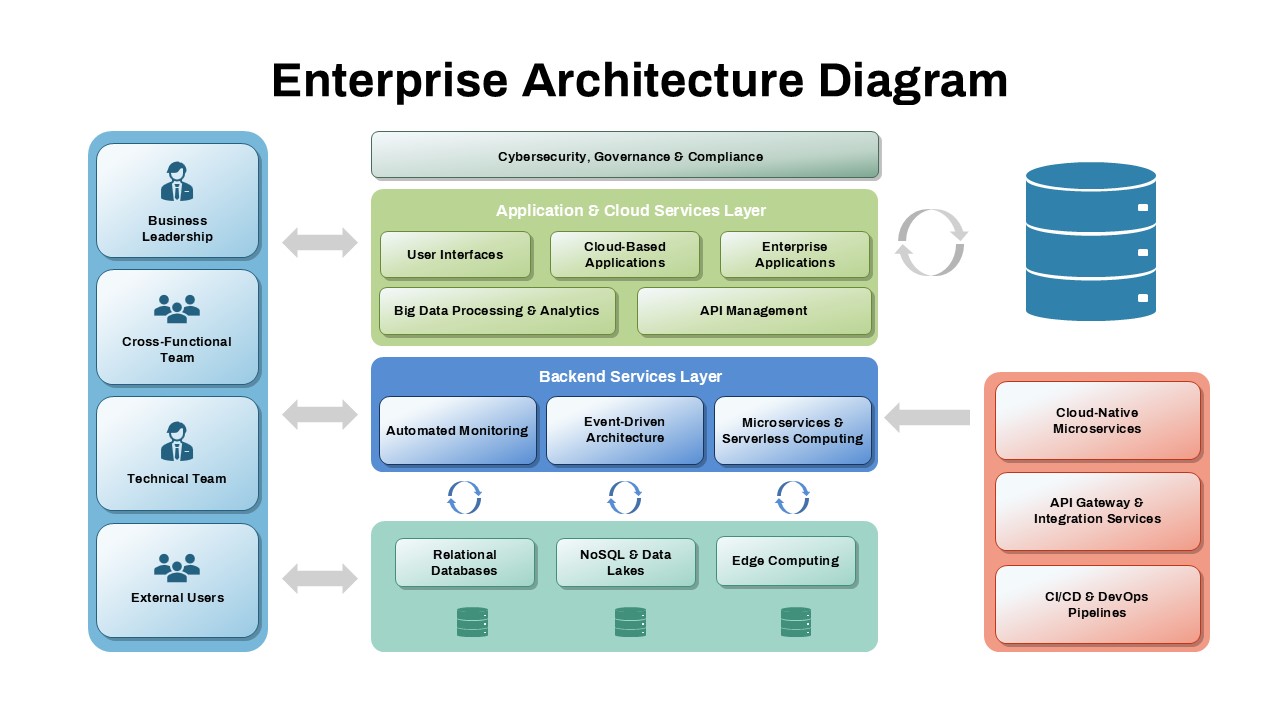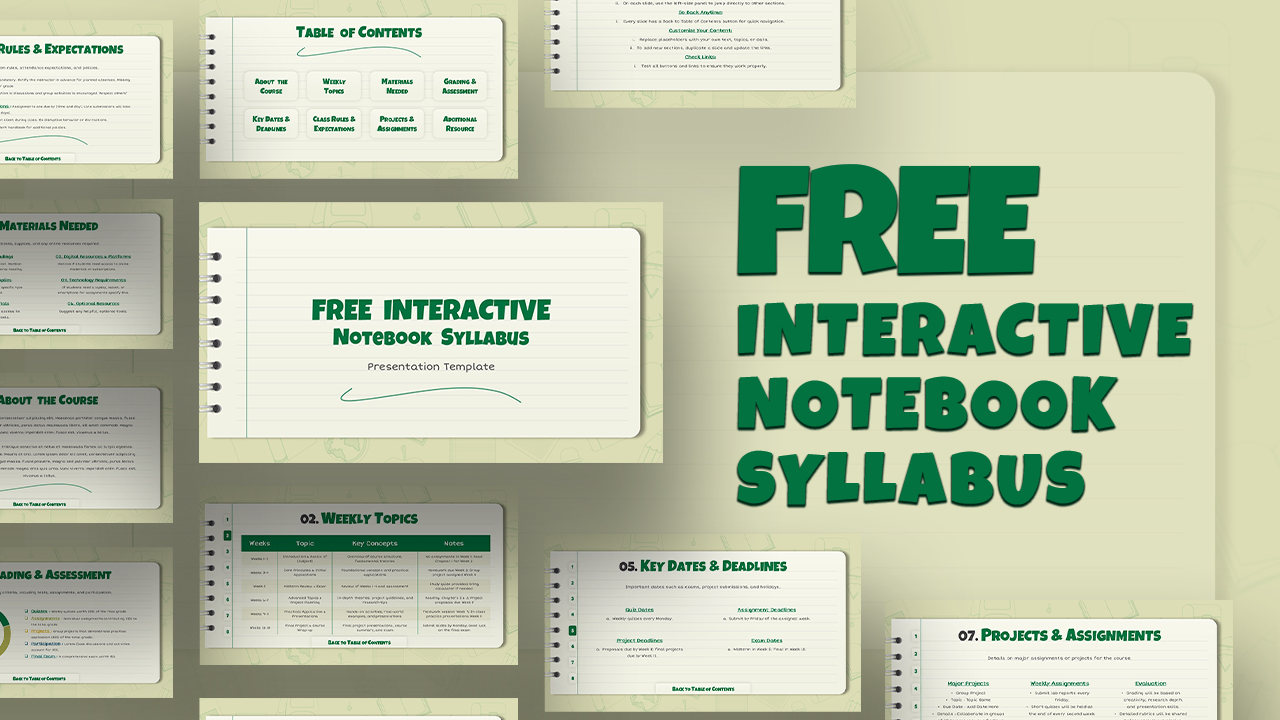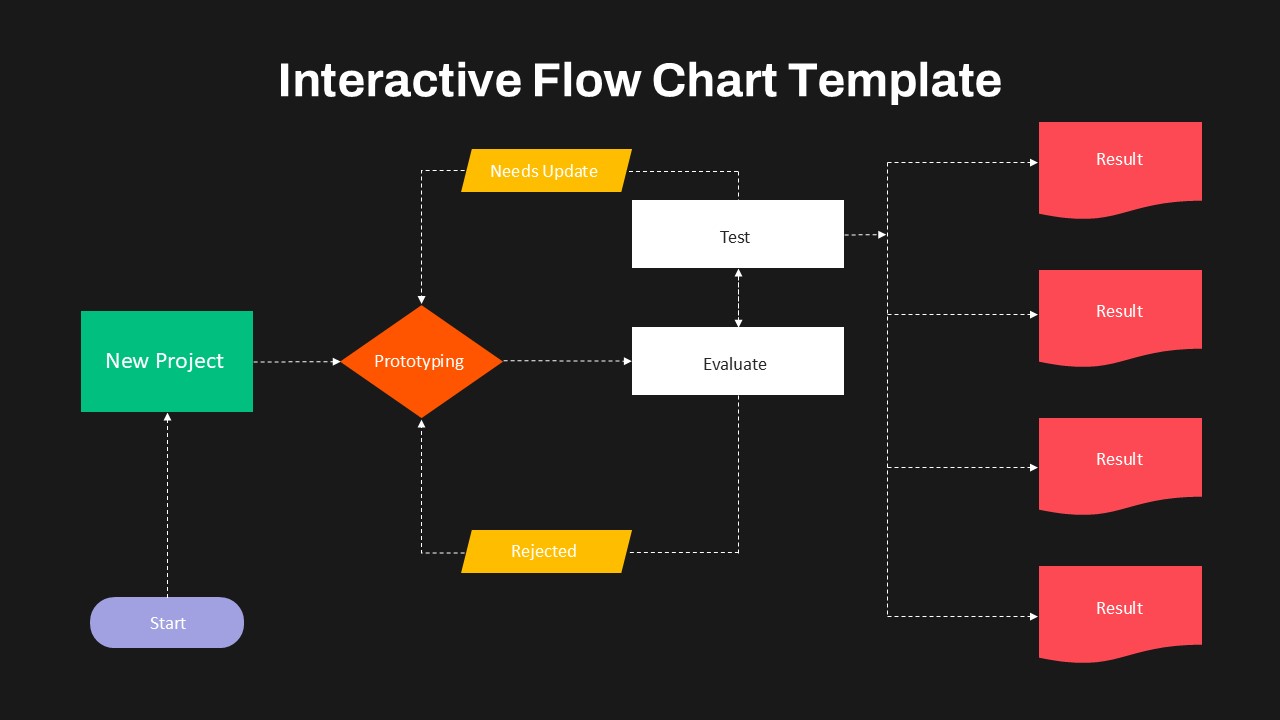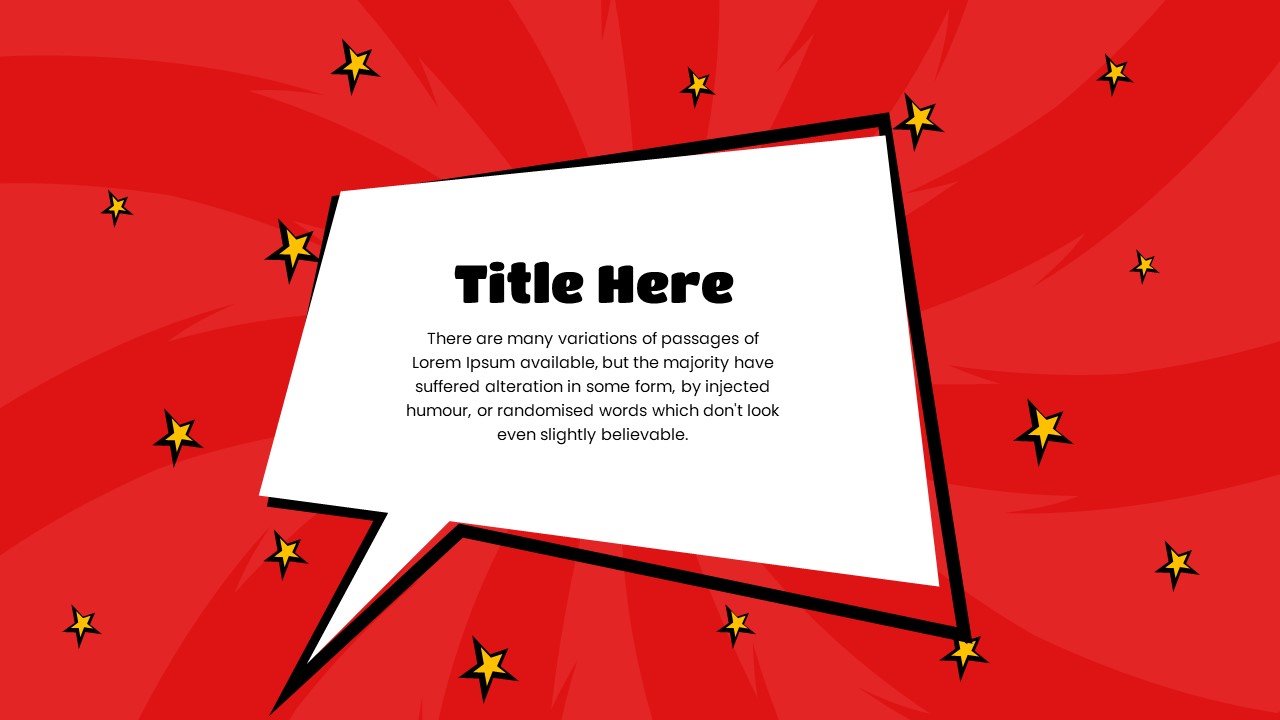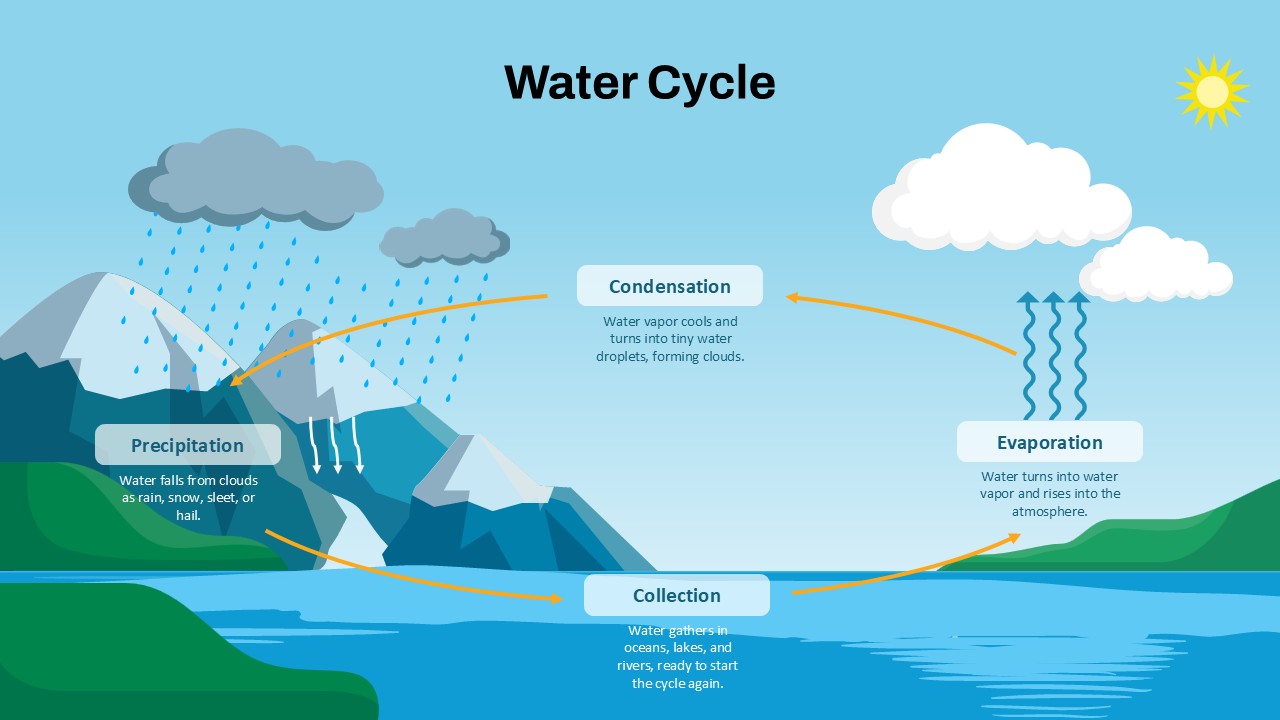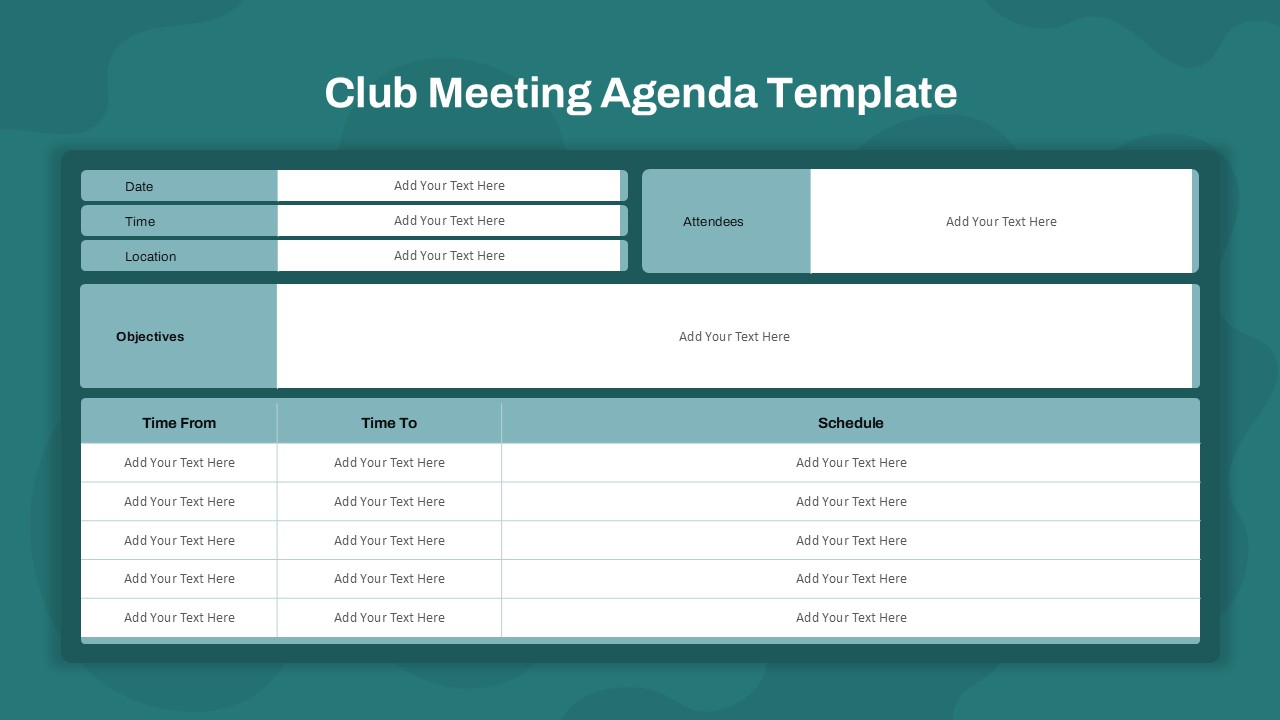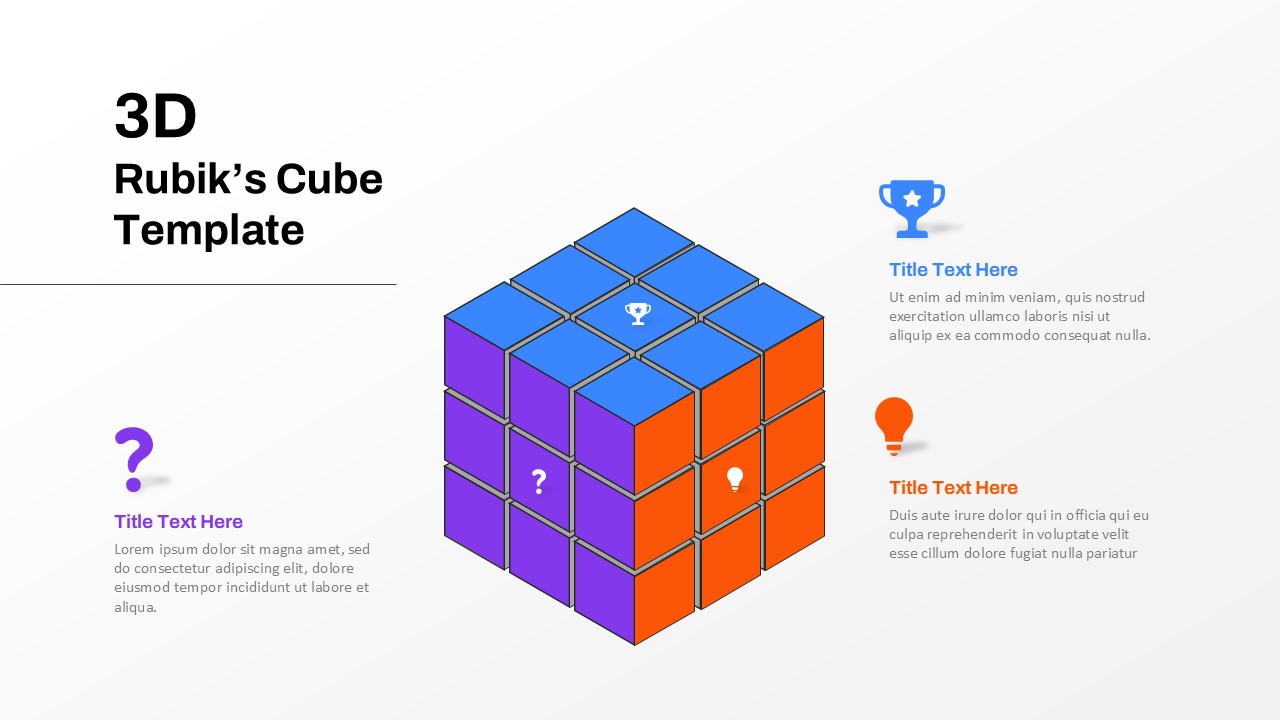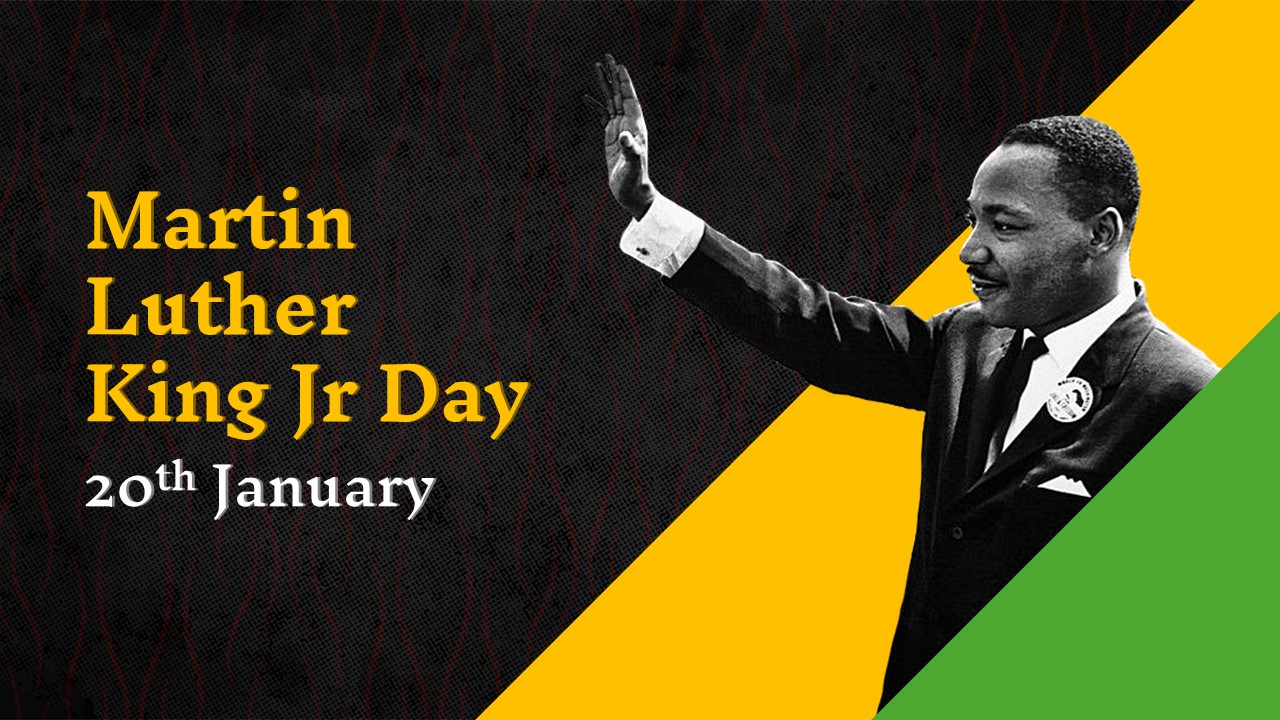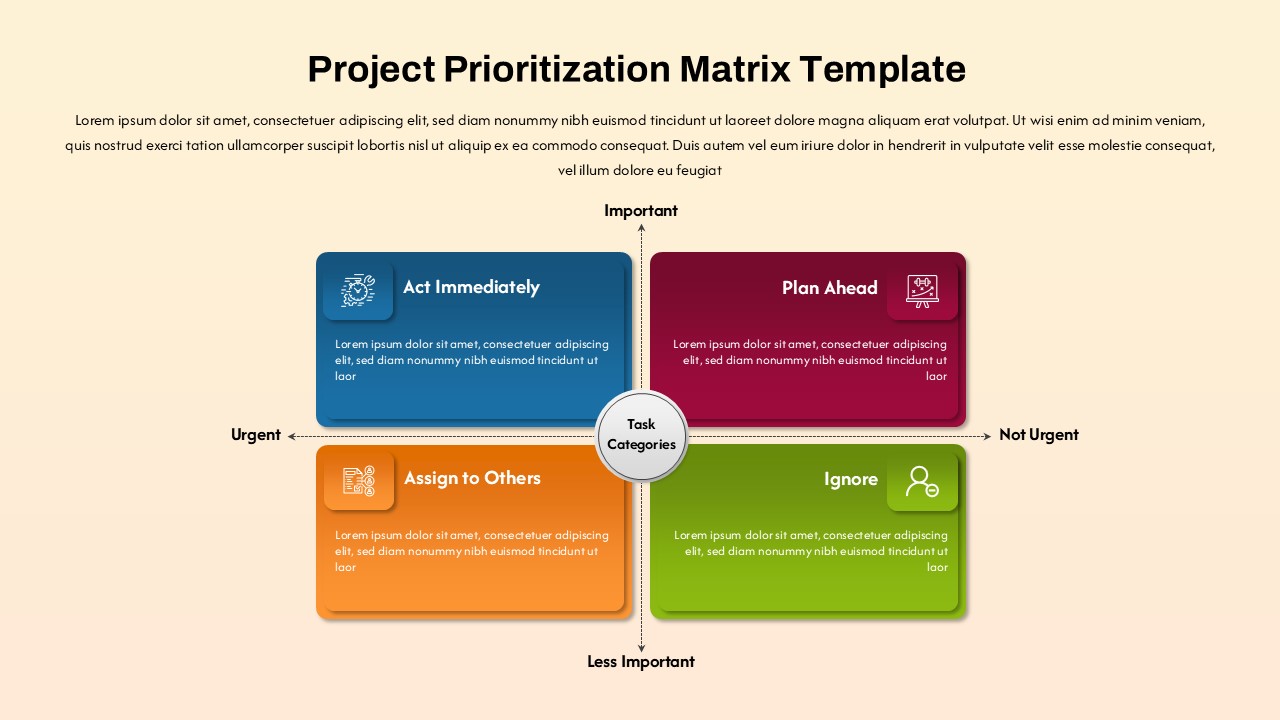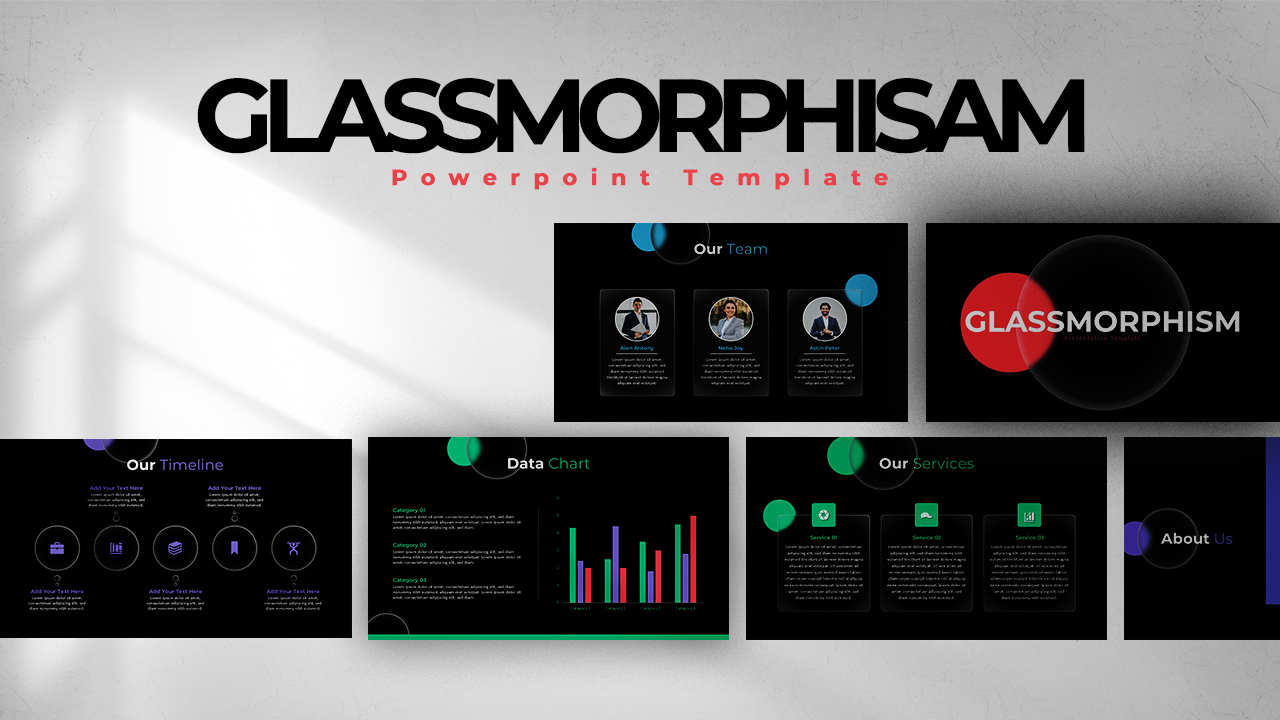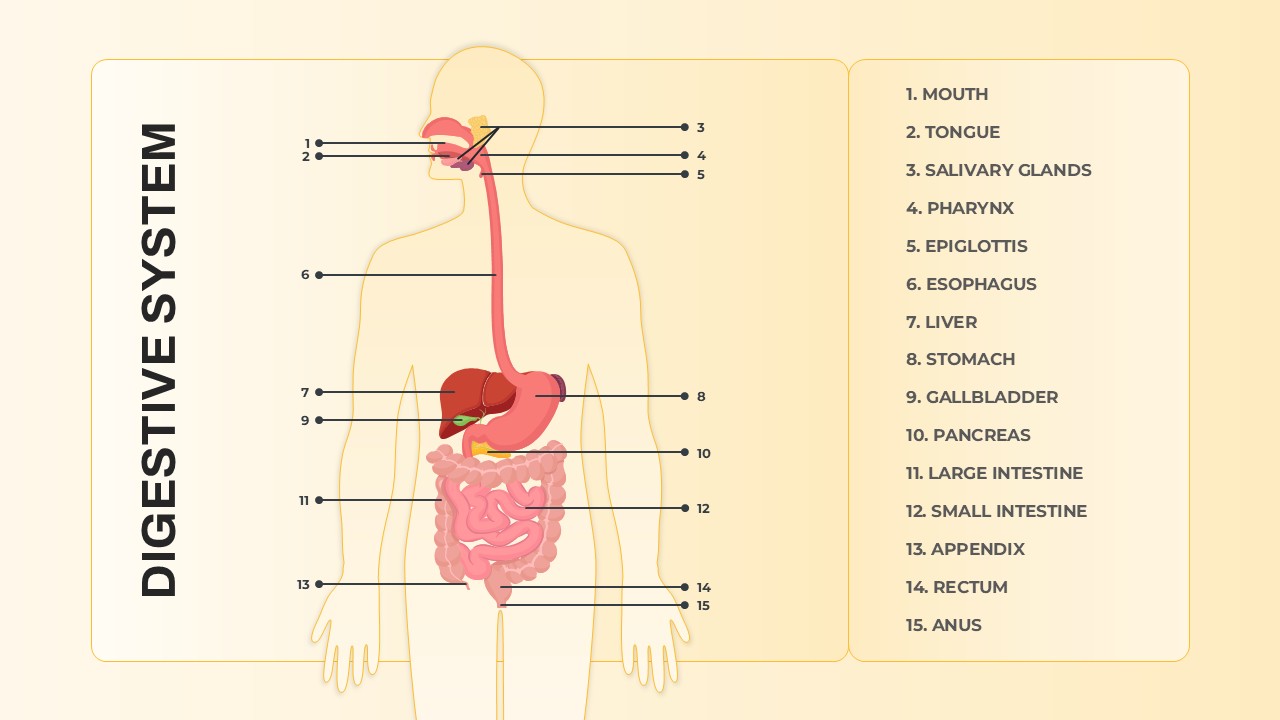Home Powerpoint Infographics Free Question Time PowerPoint Slide Templates
Free Question Time PowerPoint Slide Templates


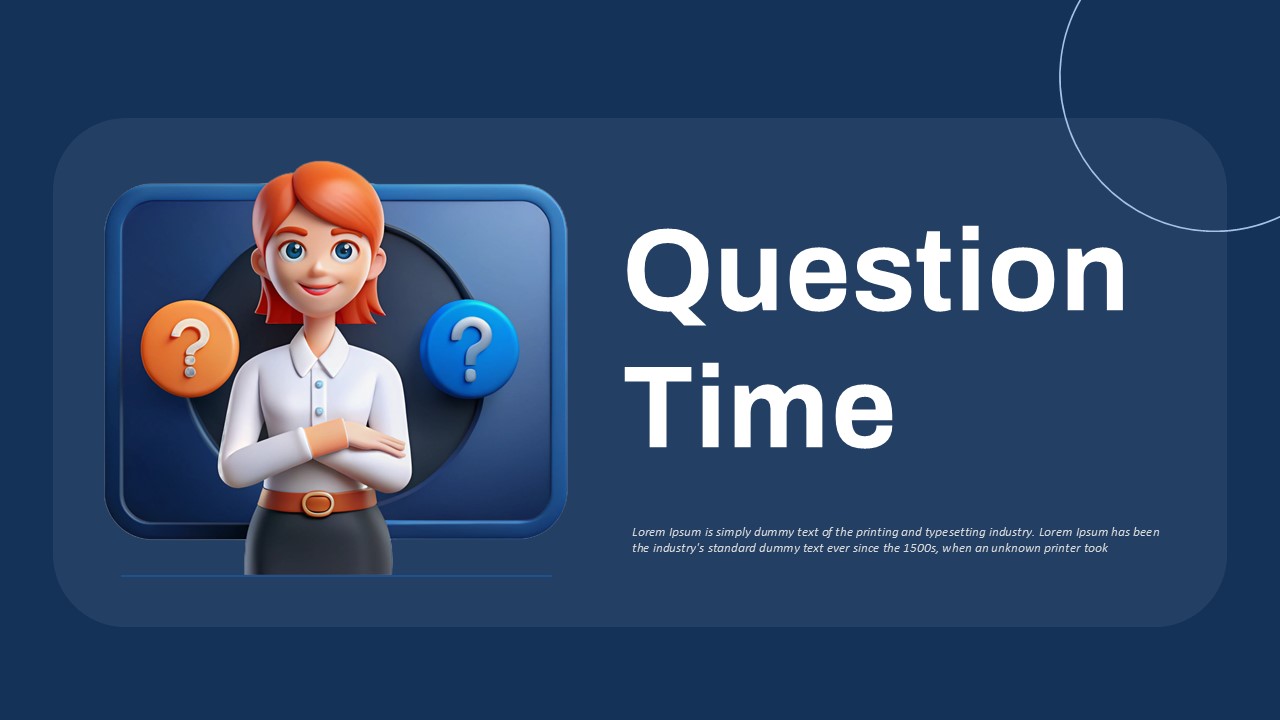


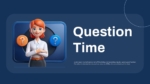
The Free Question Time PowerPoint Templates is a dynamic and engaging design perfect for presentations that require audience interaction or Q&A sessions. Featuring bold, colorful graphics and an inviting “Question Time” header, this template is designed to foster engagement and spark curiosity. With visual elements such as vibrant question marks and speech bubbles, it creates an environment where attendees feel encouraged to ask questions or provide feedback.
The central theme of the template revolves around a playful yet professional approach to a Q&A segment. The clean, modern design, paired with the contrasting color scheme of blue and orange, ensures that the audience’s attention remains on the content. It also leaves space for adding detailed content, such as instructions for the Q&A session or context for the questions to be addressed.
Whether you’re presenting to a classroom, conducting a business meeting, or moderating a webinar, this template makes it easy to introduce an interactive session in a visually appealing way. The design is highly customizable, allowing you to tailor it to your specific needs.
See more
Like this freebie
Register/ Login to get the slide
No. of Slides
4Aspect Ratio
16:9Item ID
SKT03920
Features of this template
Other User Cases of the Template:
Q&A sessions, webinars, interactive presentations, team discussions, classroom activities, audience engagement, panel discussions, business meetings, workshops, conferences.
FAQs
Can I customize the PowerPoint templates to match my branding?
Yes, all our PowerPoint templates are fully customizable, allowing you to edit colors, fonts, and content to align with your branding and messaging needs.
Will your templates work with my version of PowerPoint?
Yes, our templates are compatible with various versions of Microsoft PowerPoint, ensuring smooth usage regardless of your software version.
What software are these templates compatible with?
Our templates work smoothly with Microsoft PowerPoint and Google Slides. Moreover, they’re compatible with Apple Keynote, LibreOffice Impress, Zoho Show, and more, ensuring flexibility across various presentation software platforms.