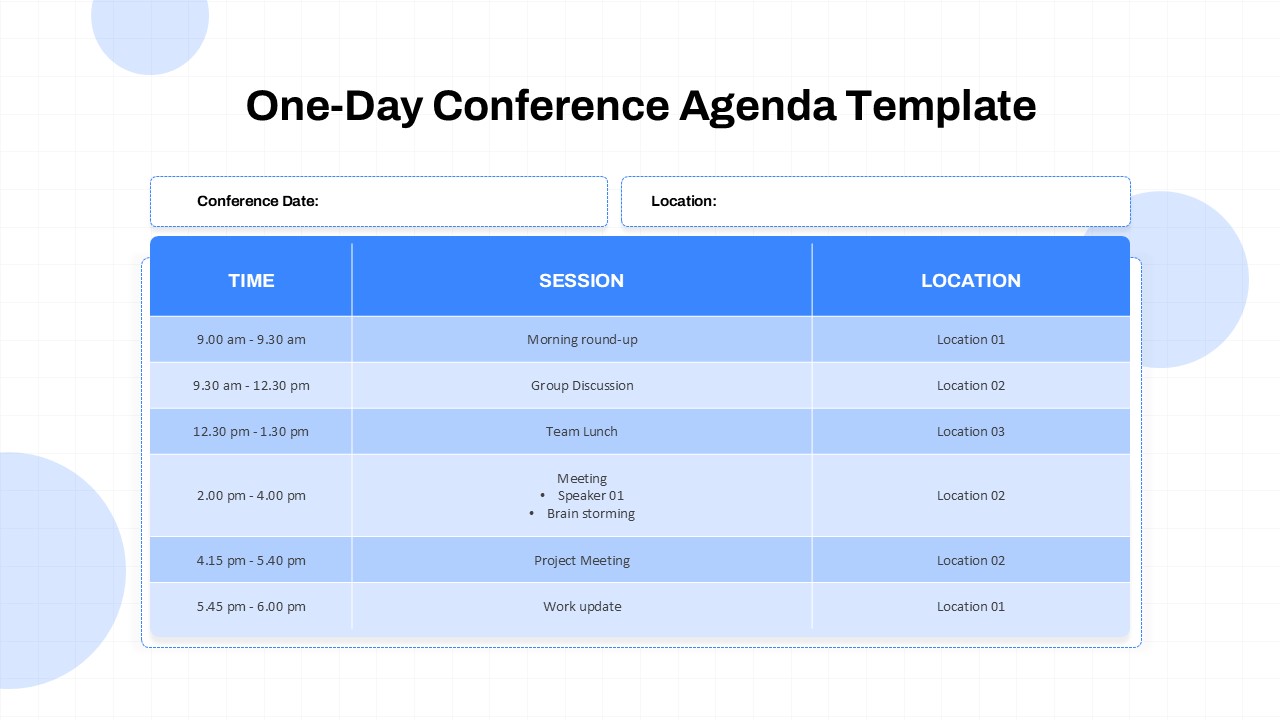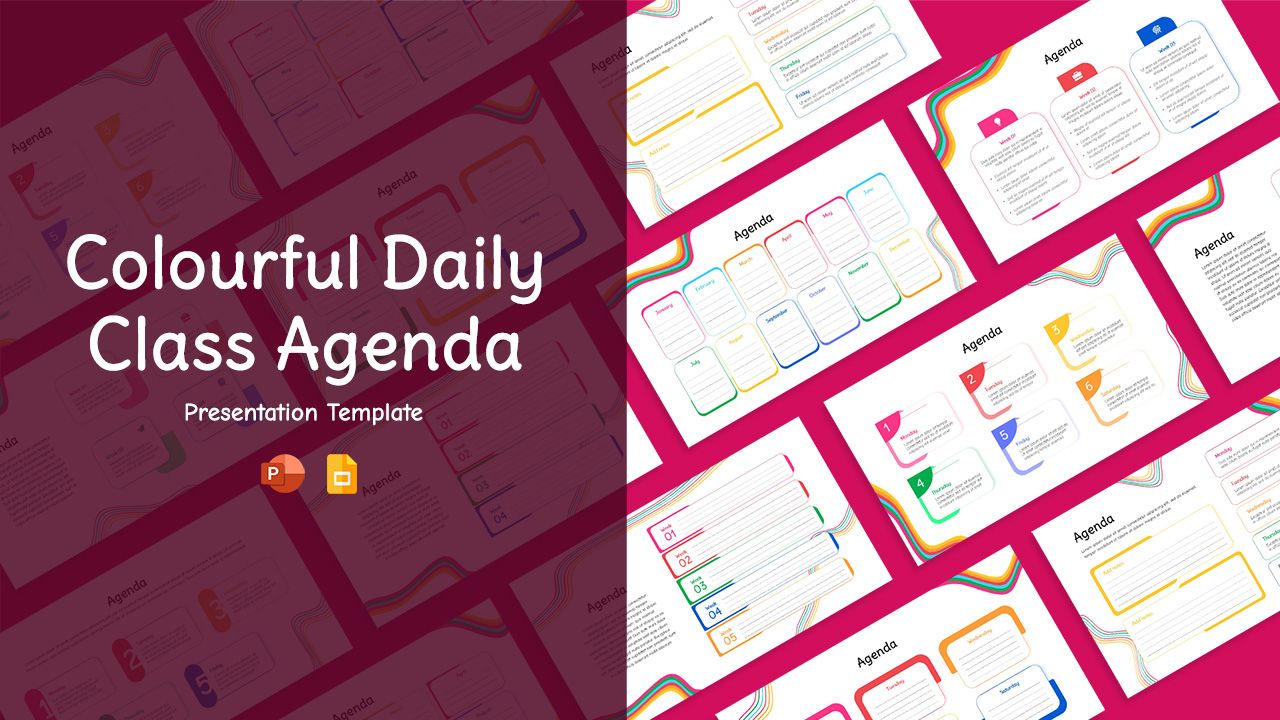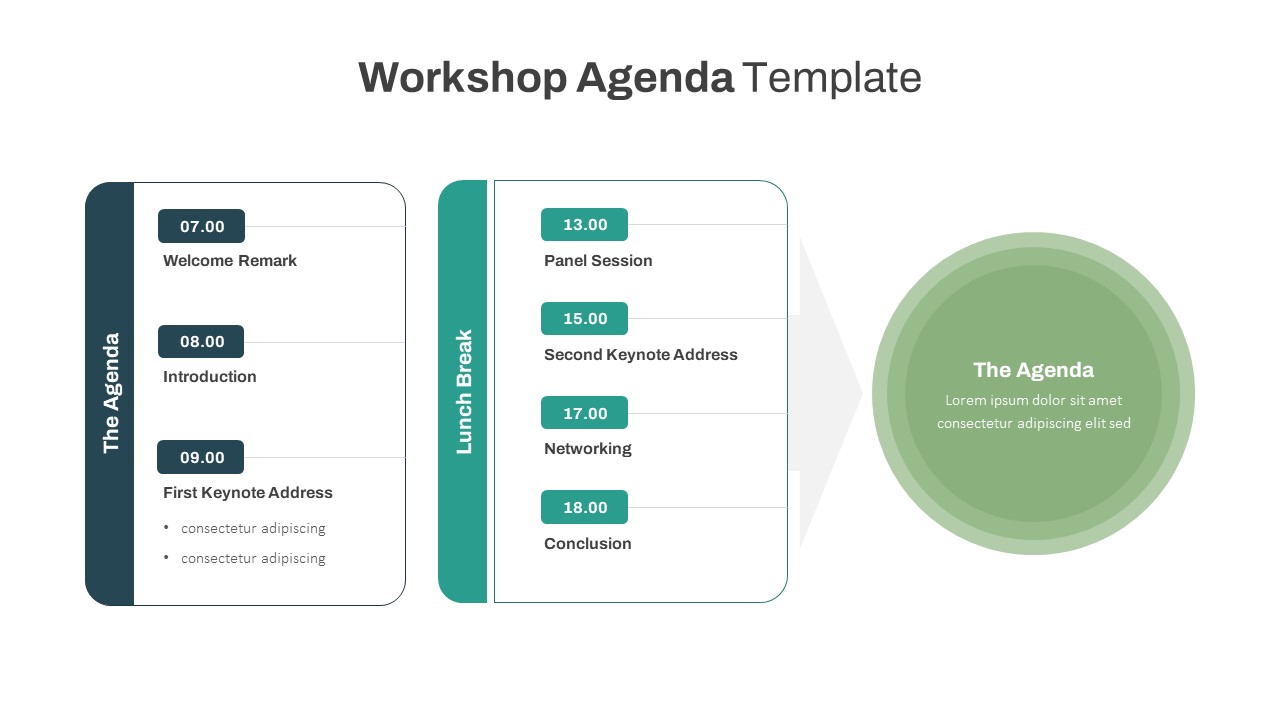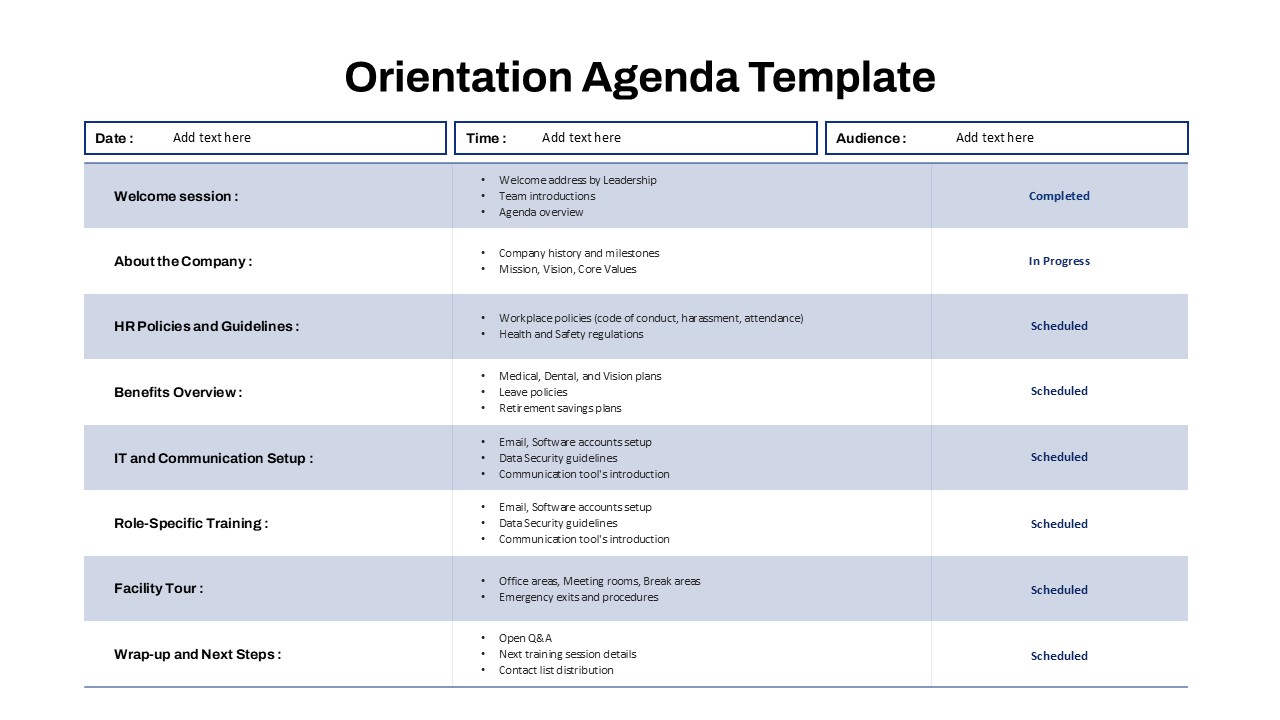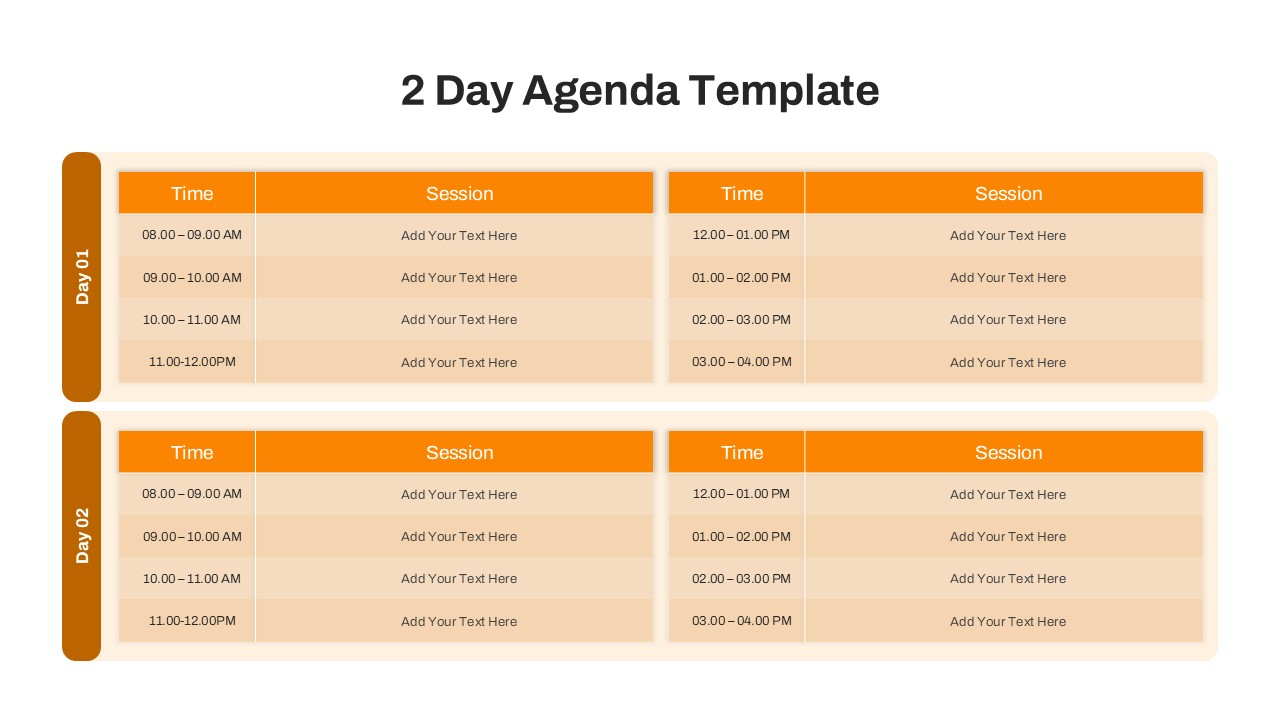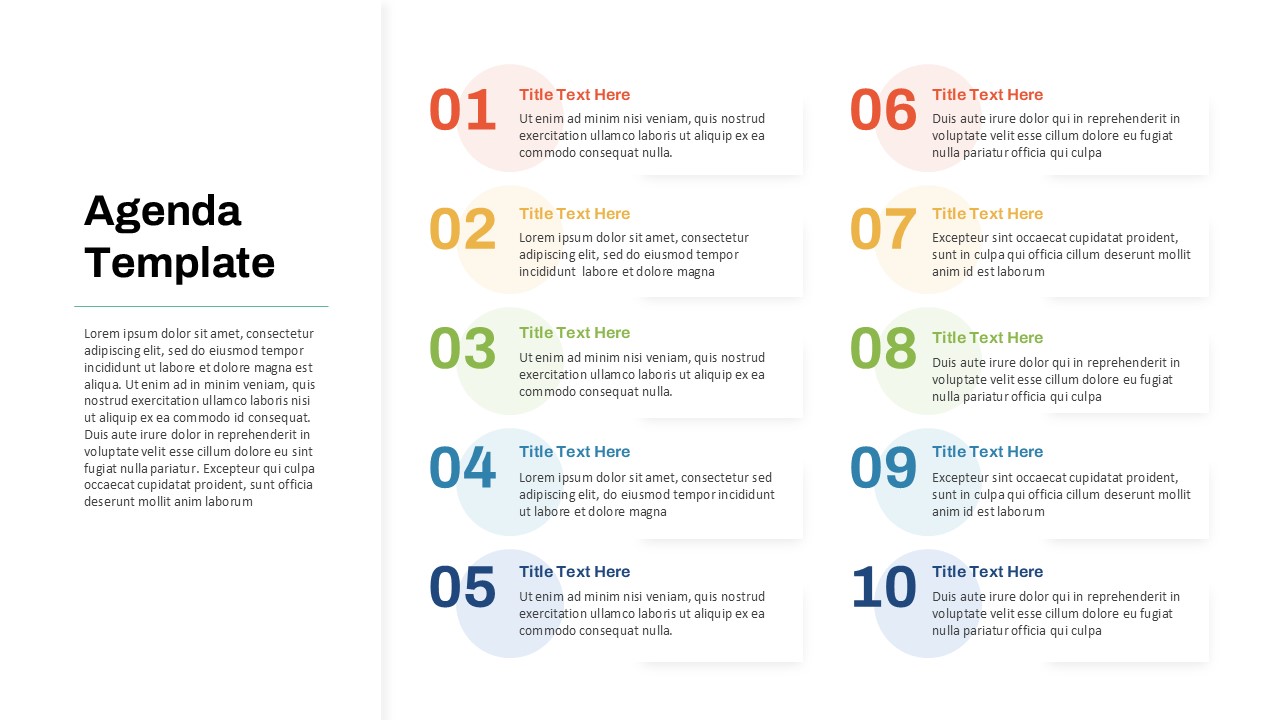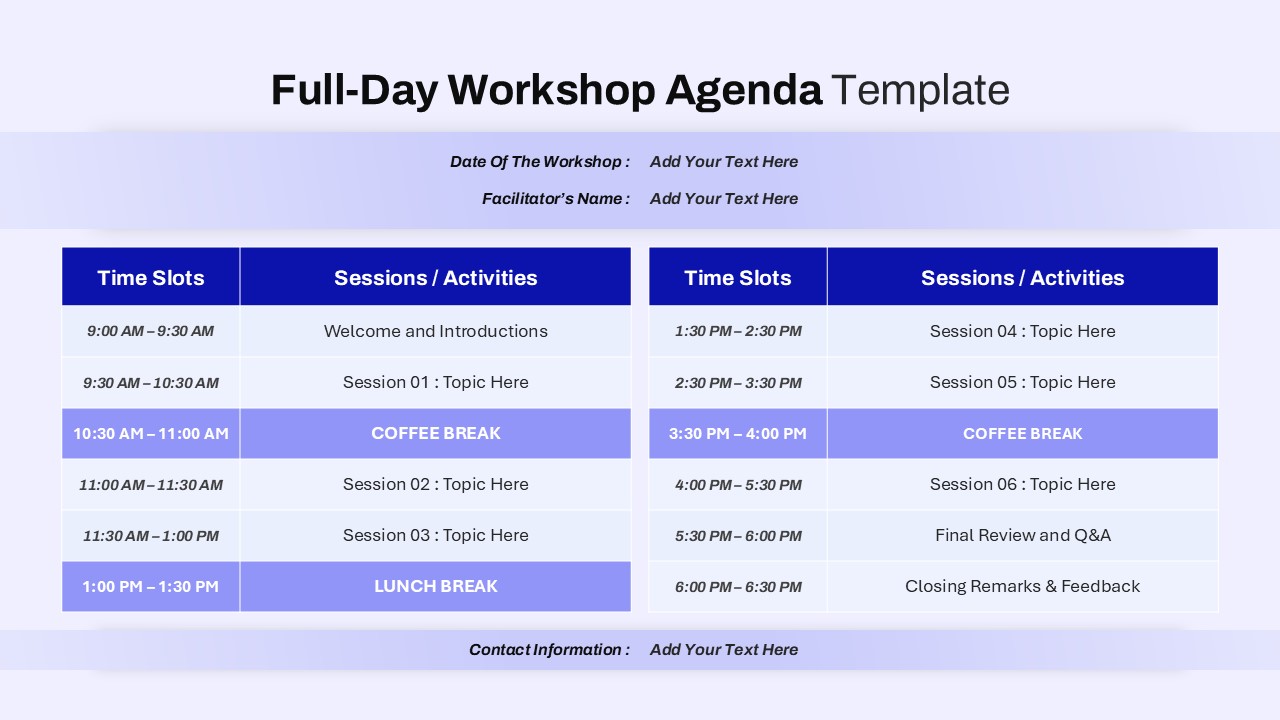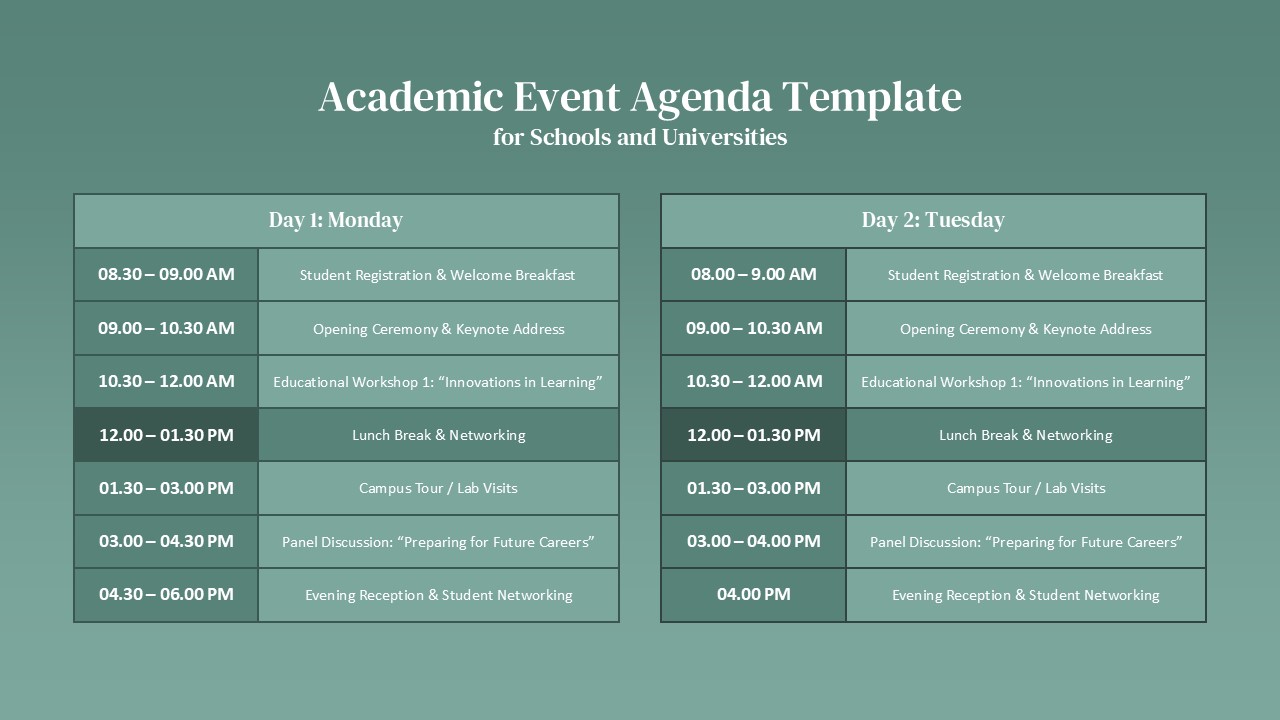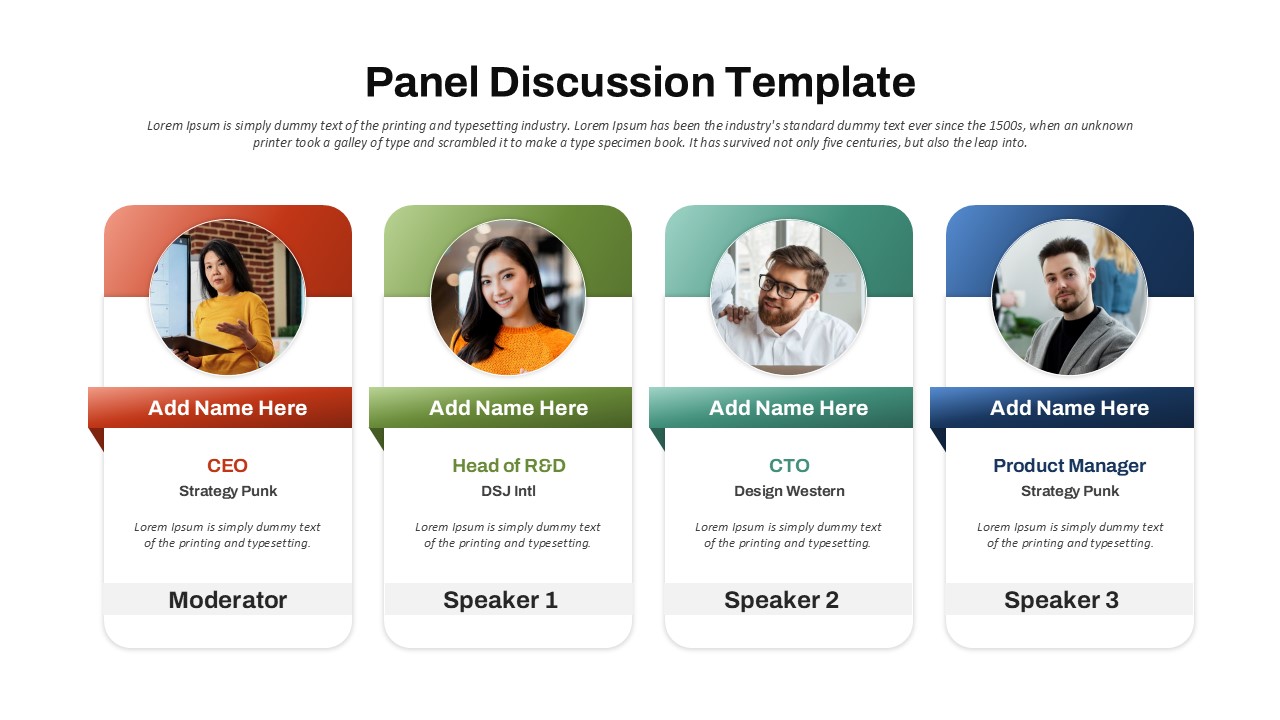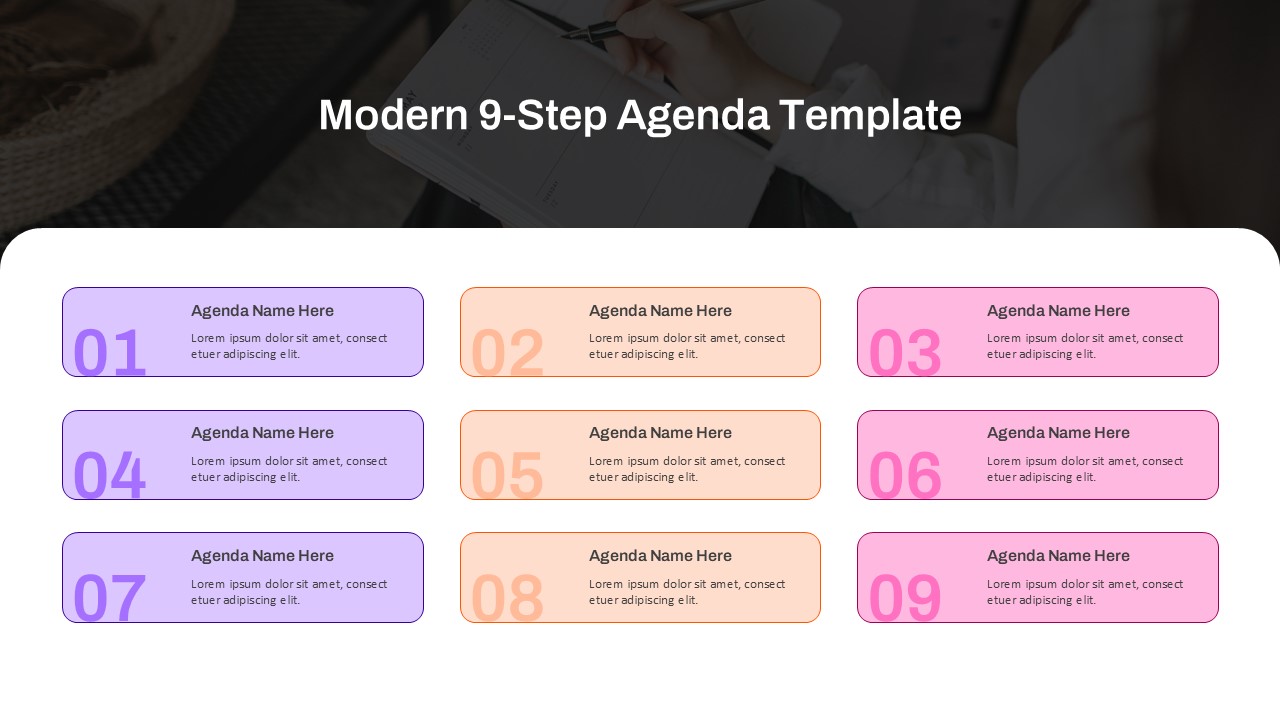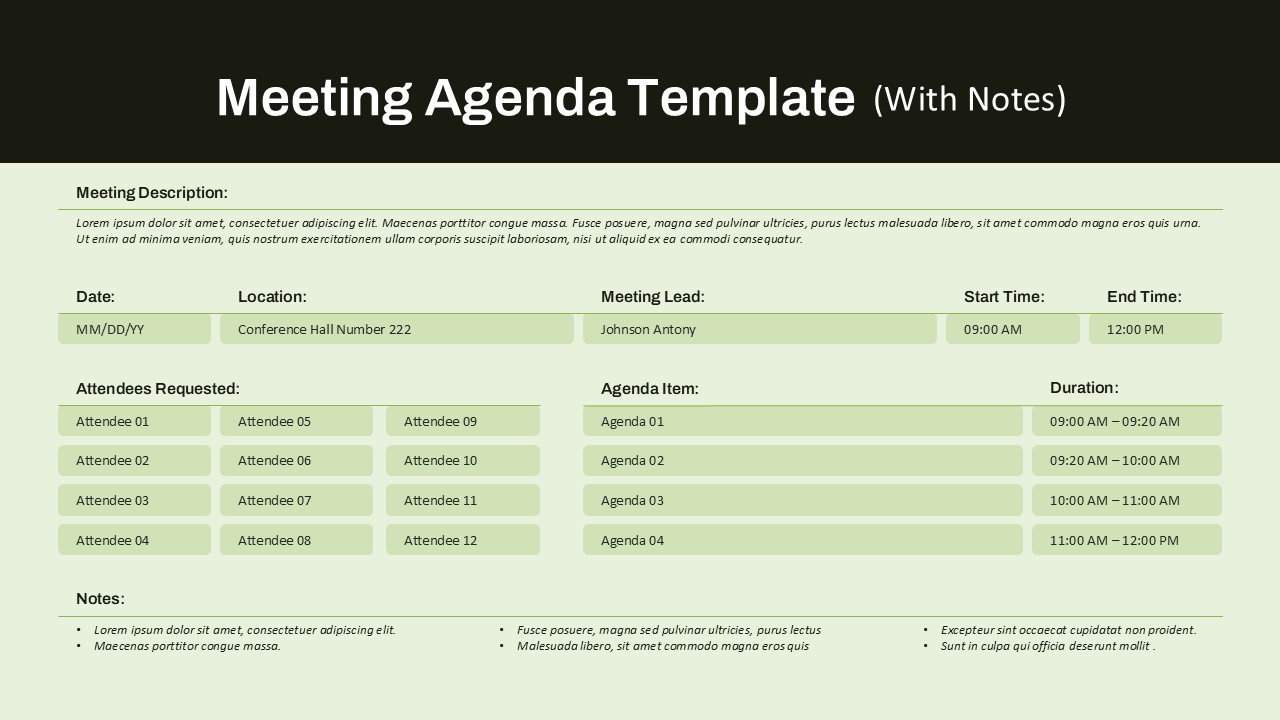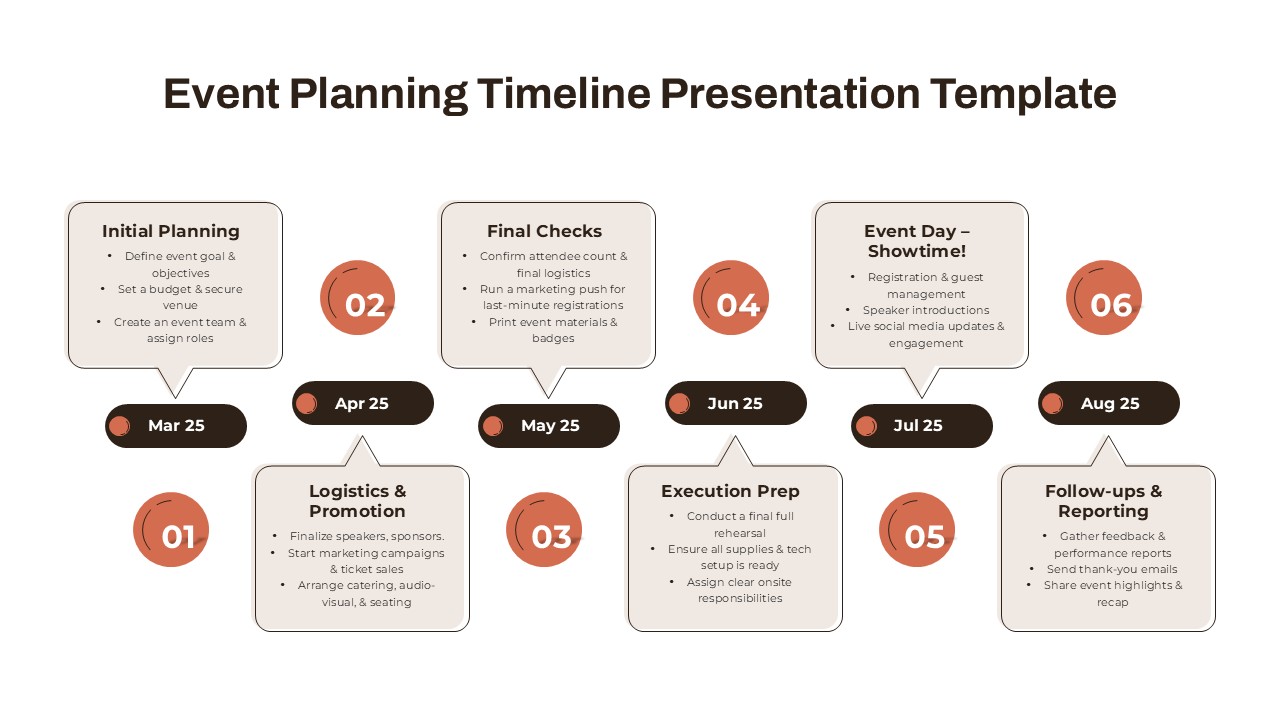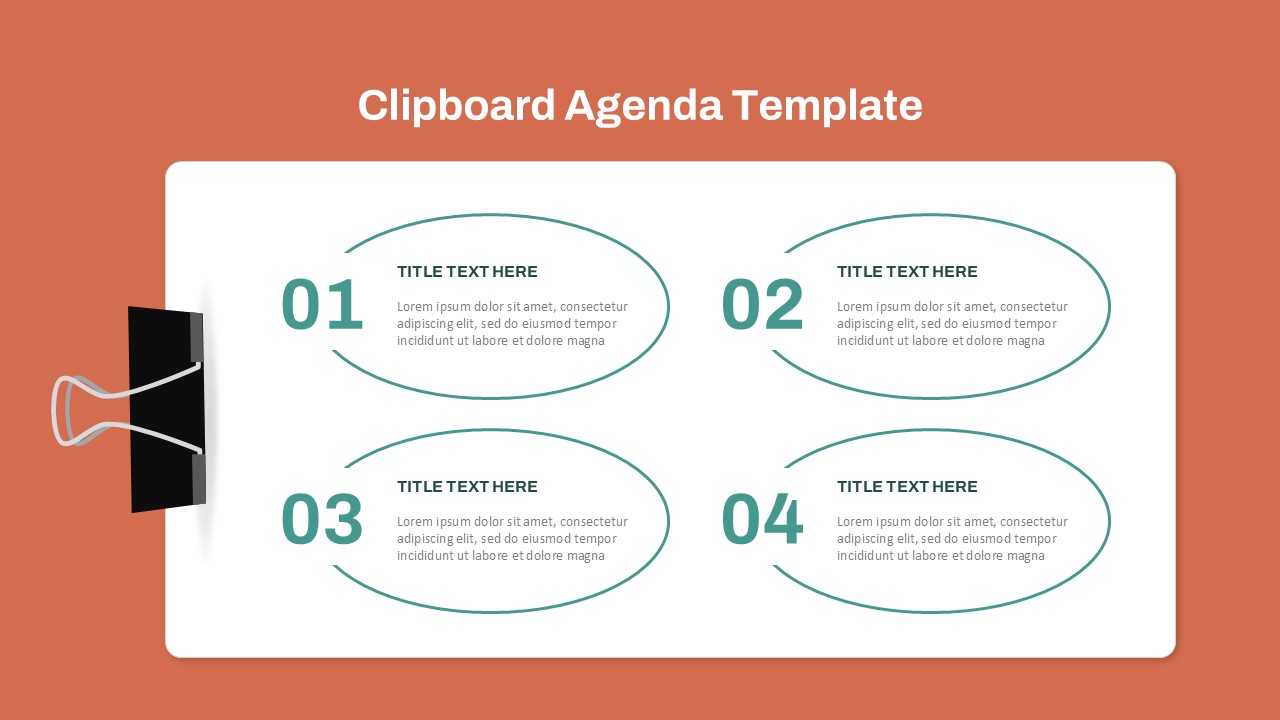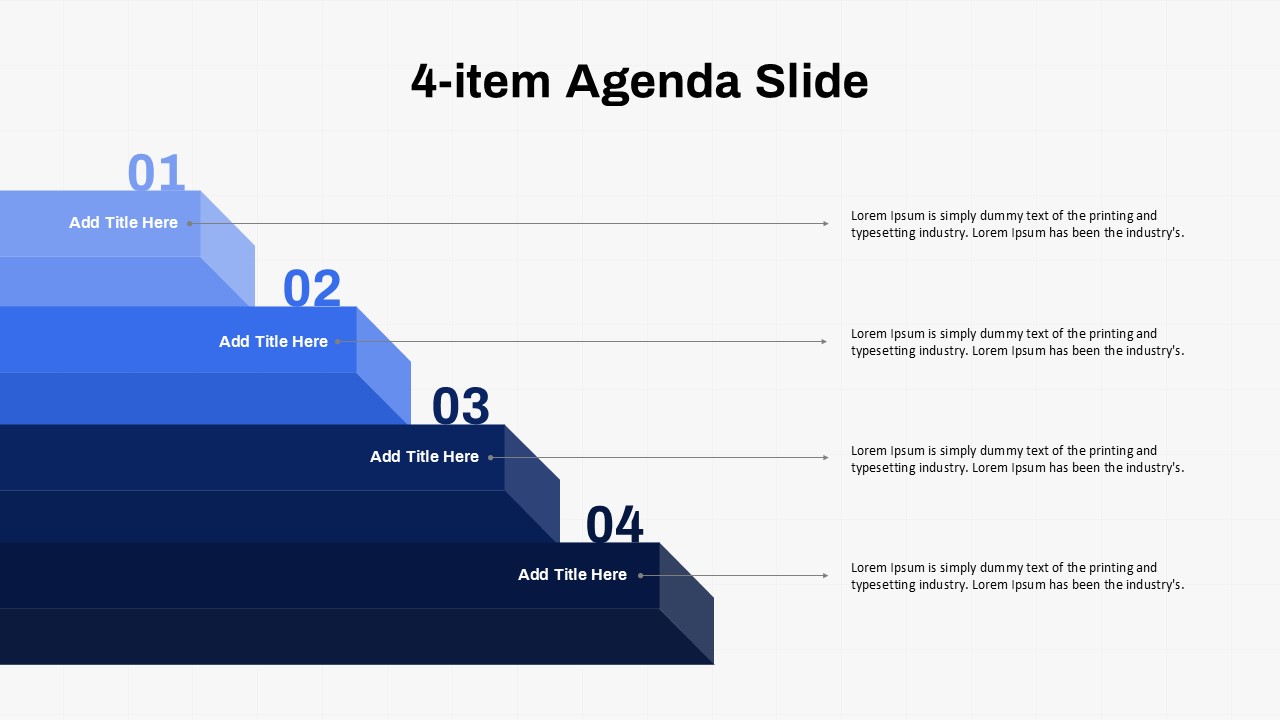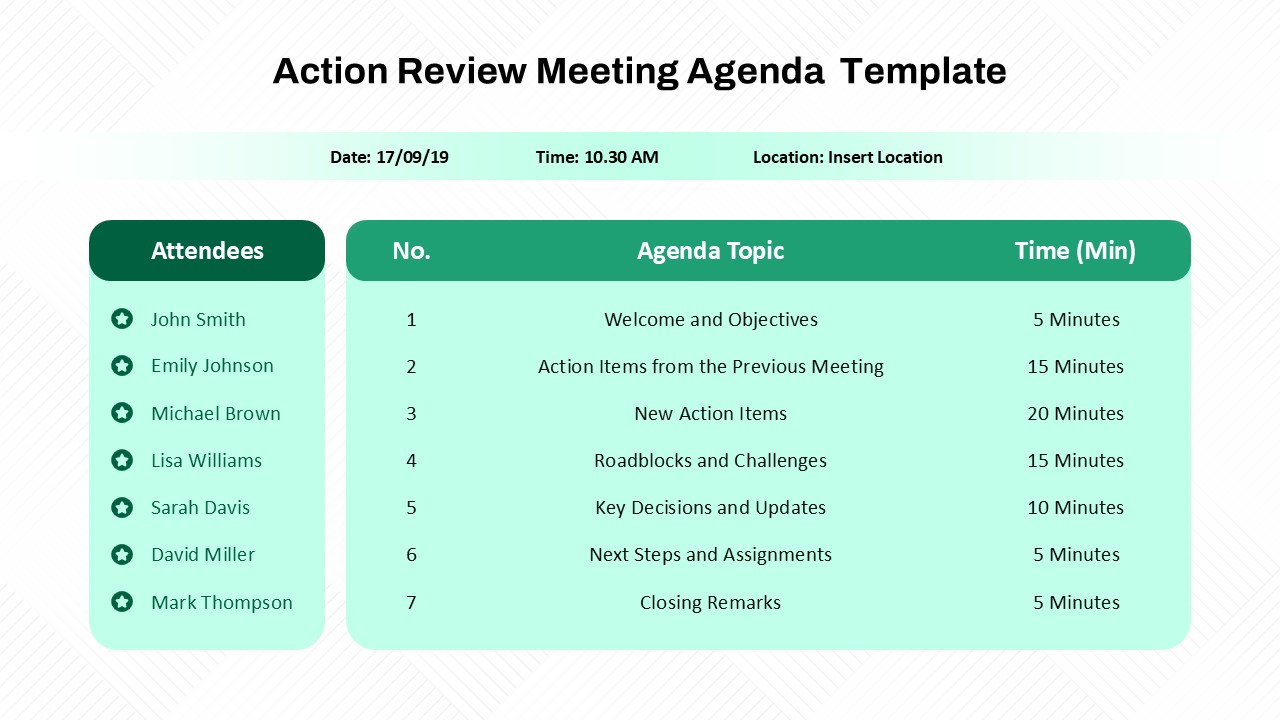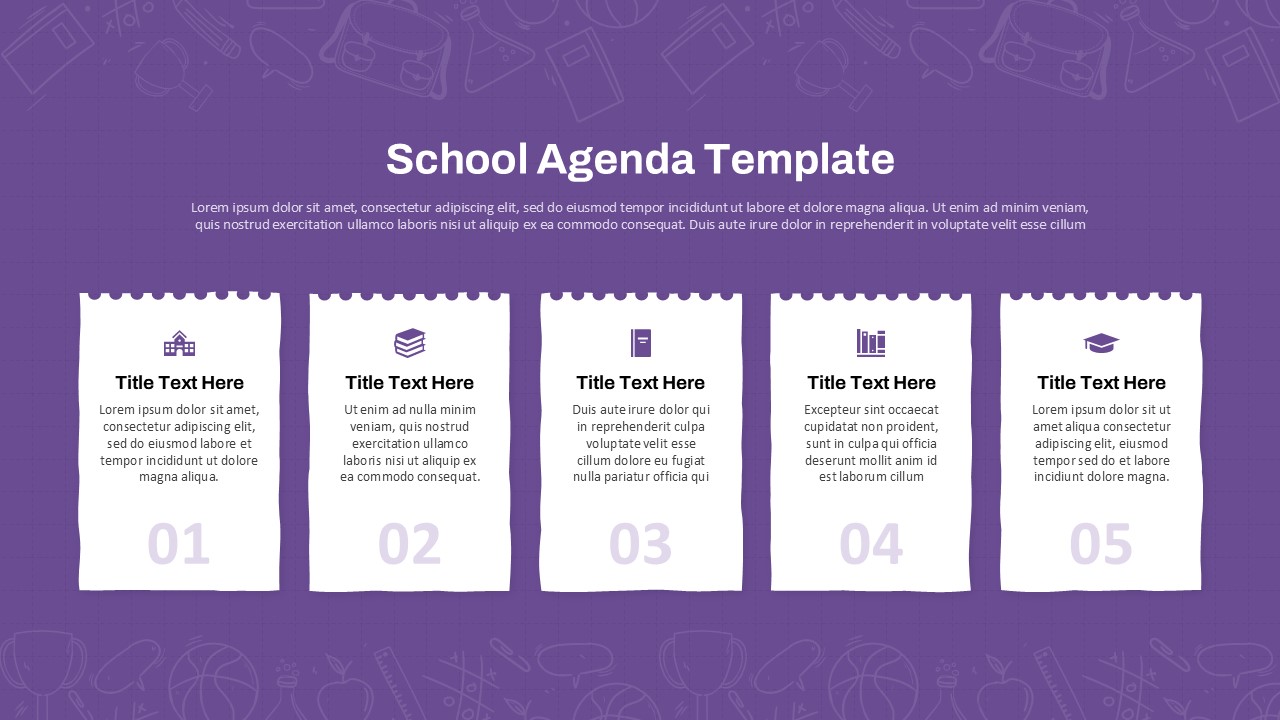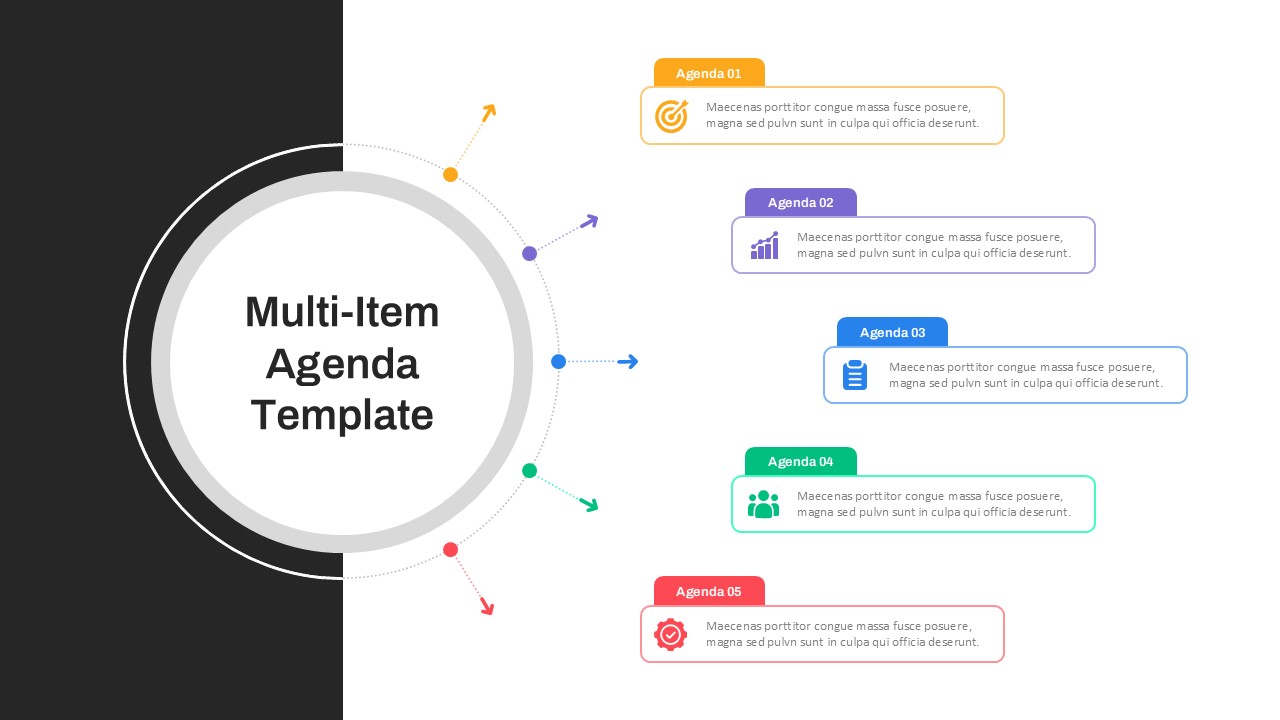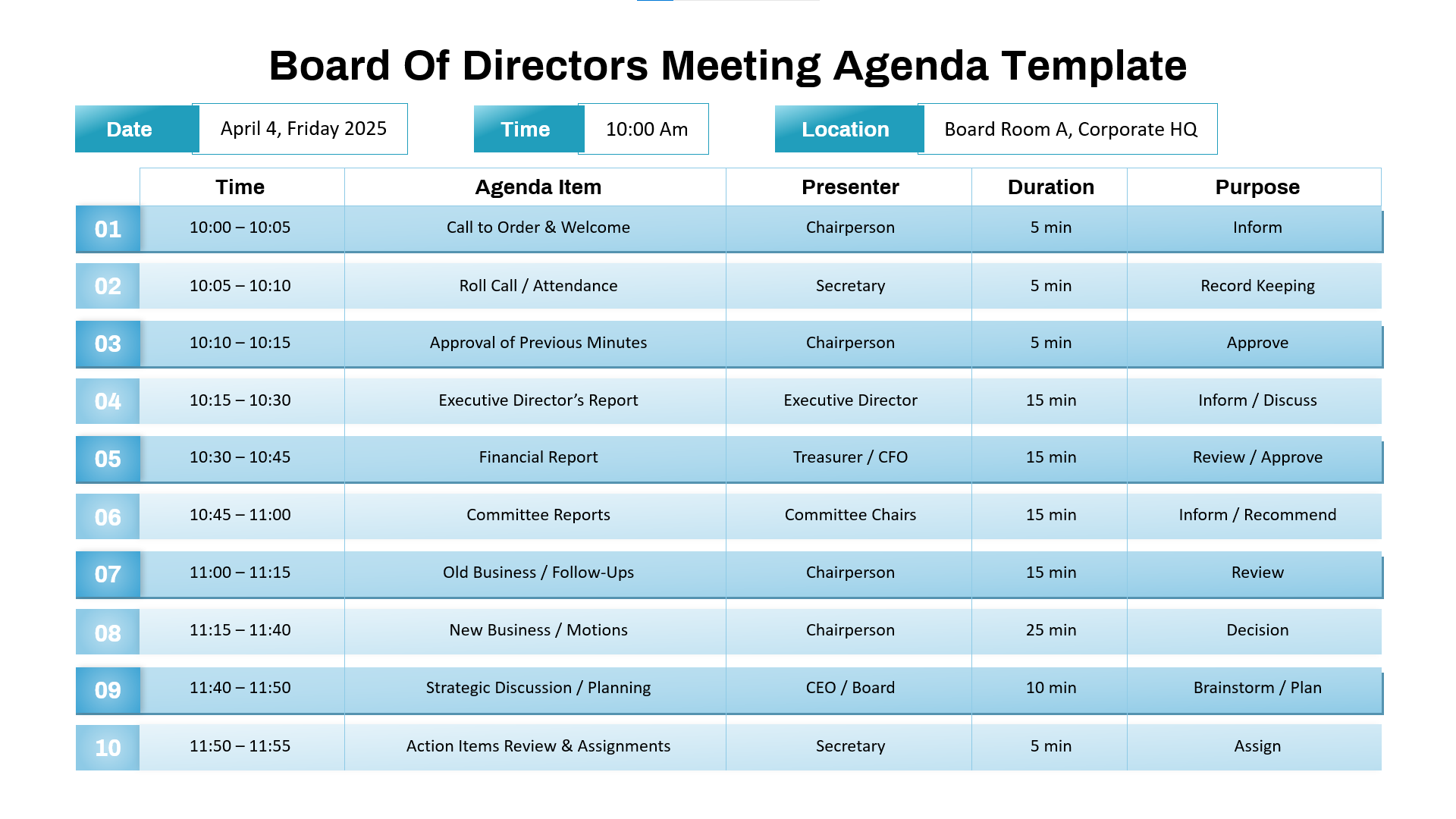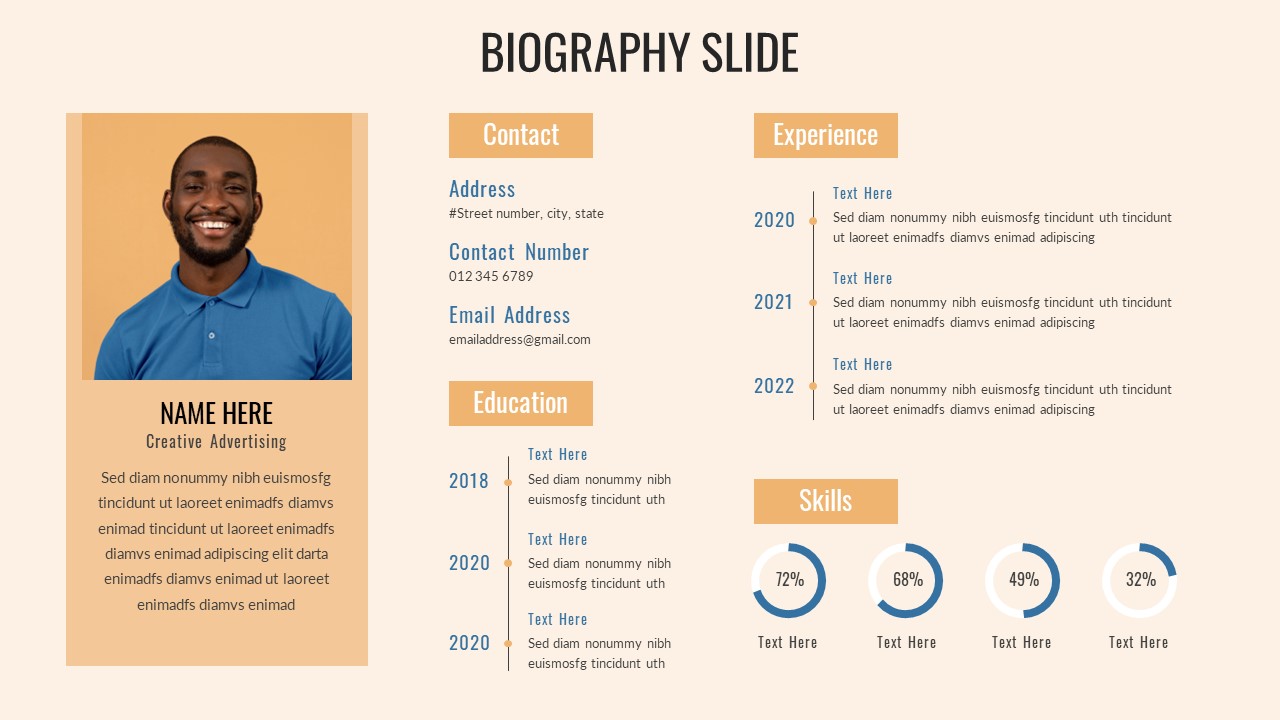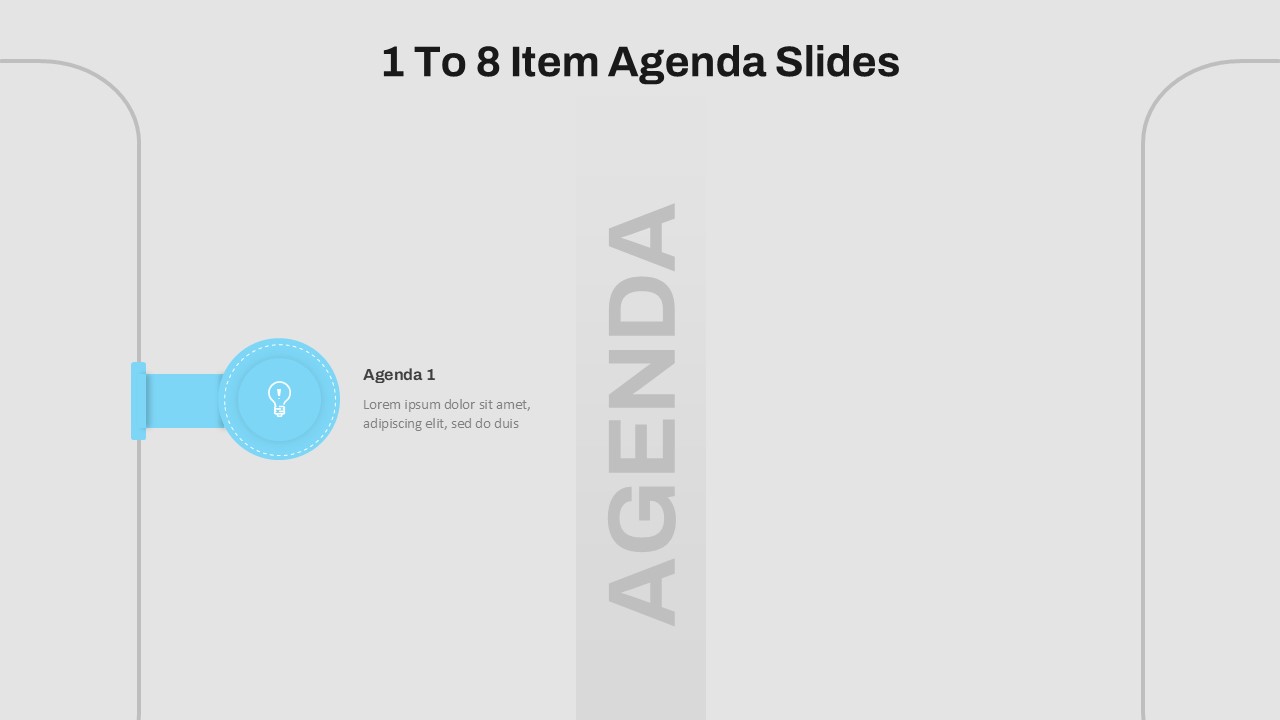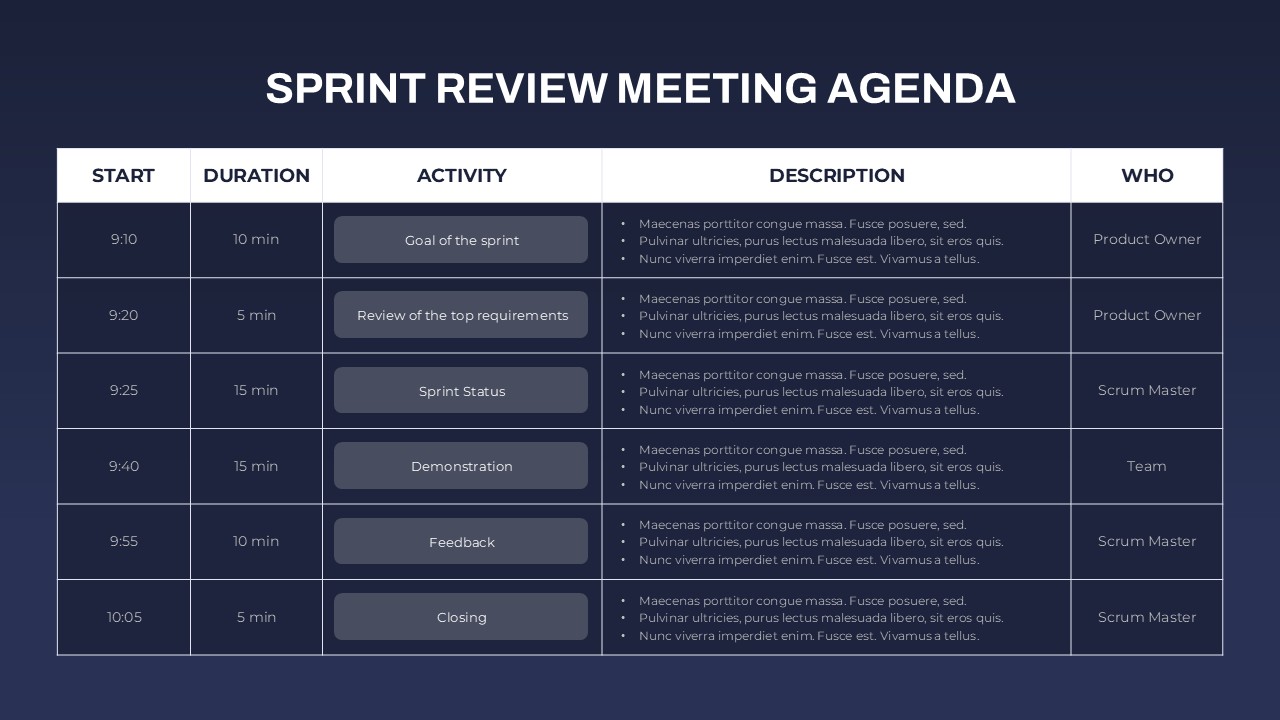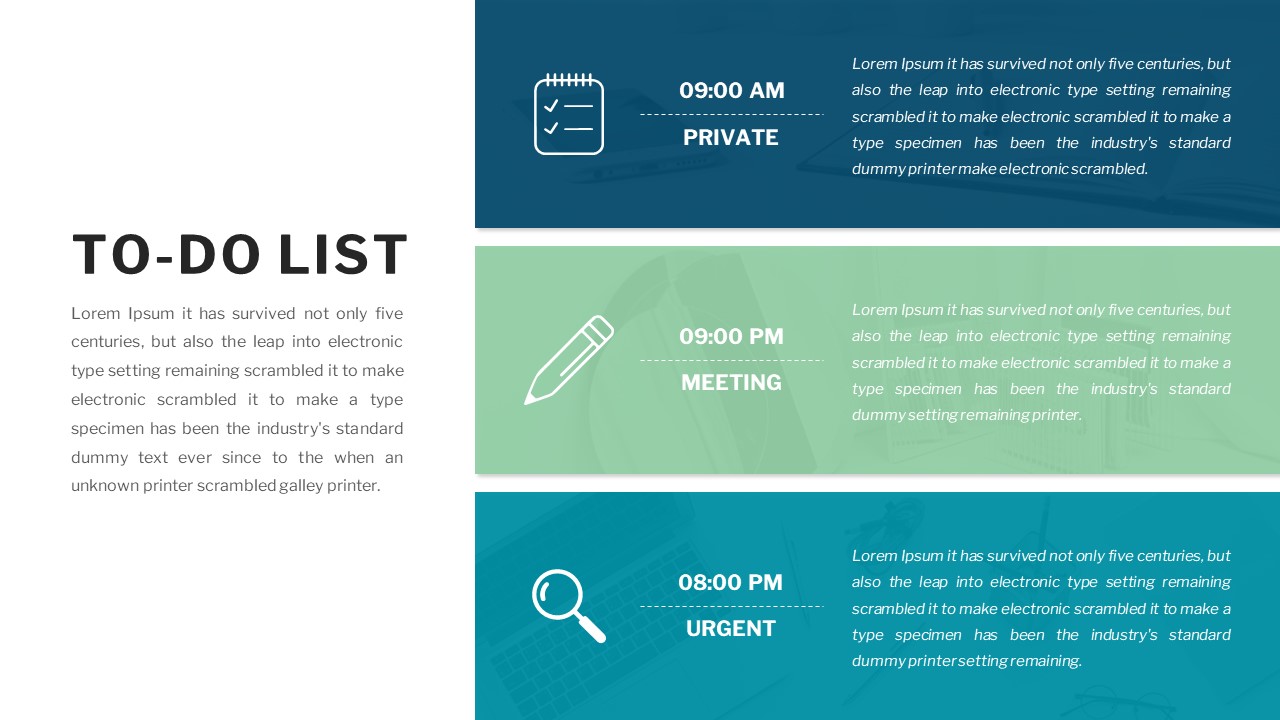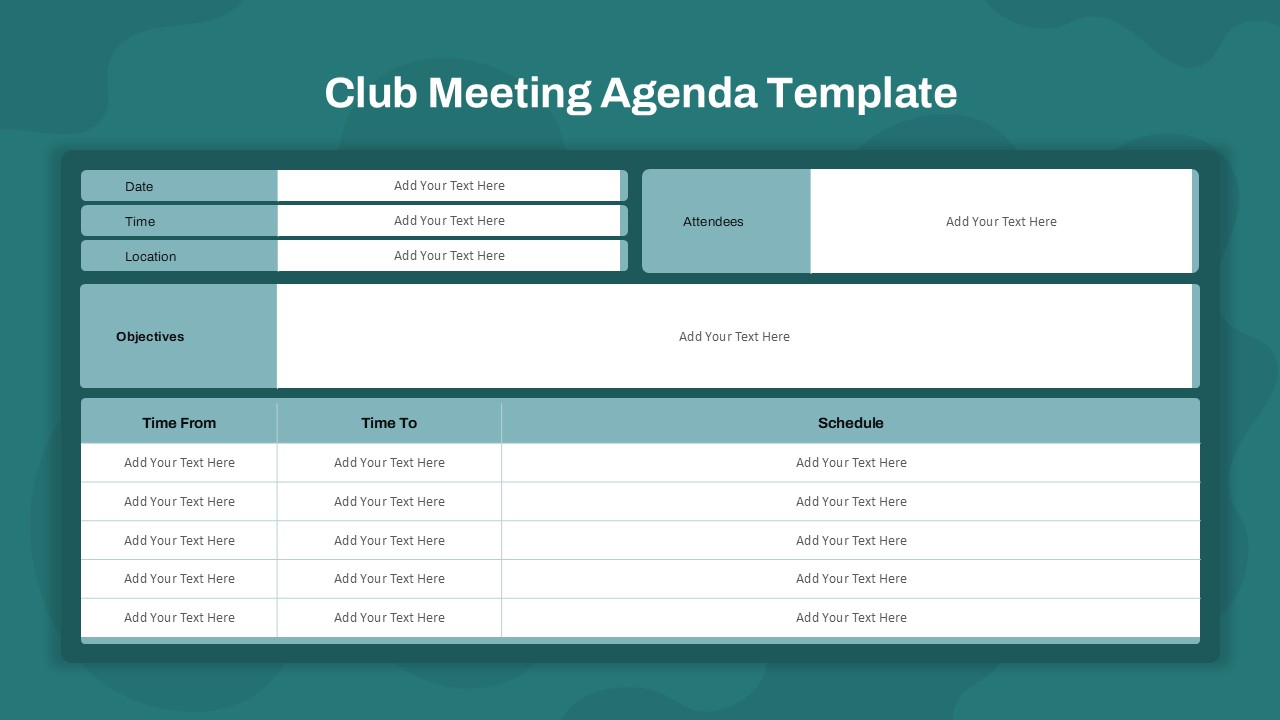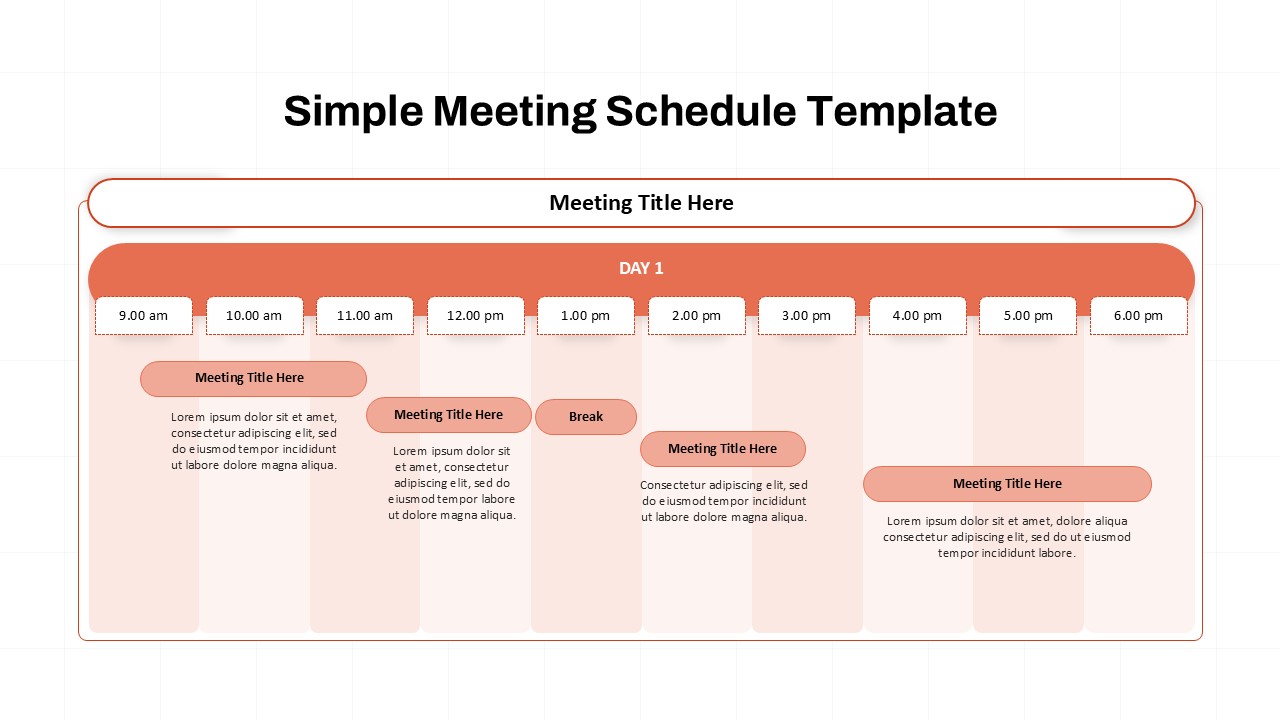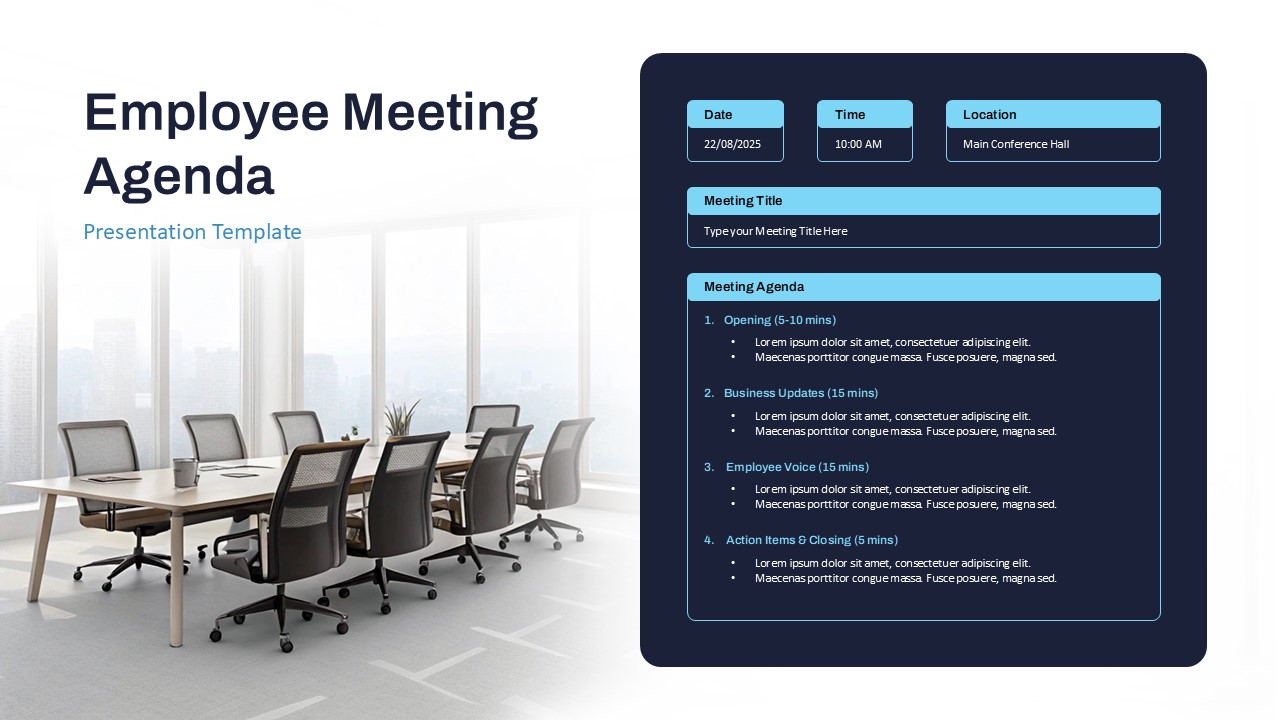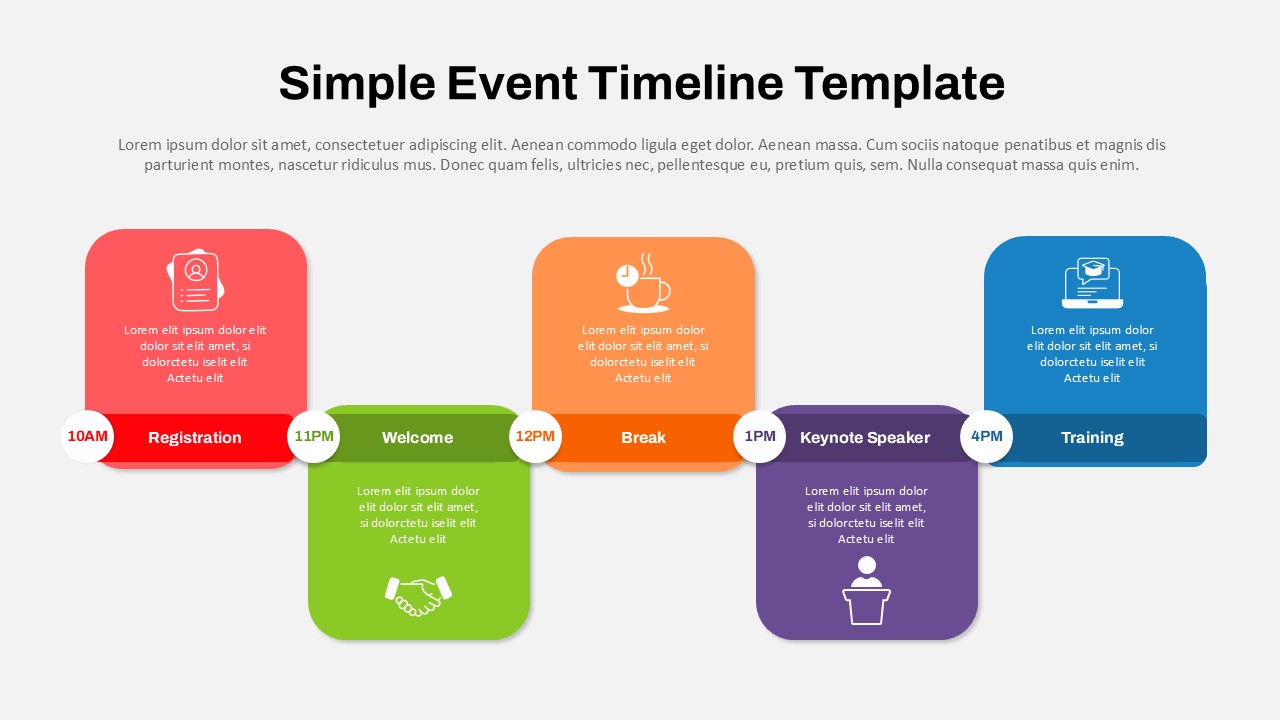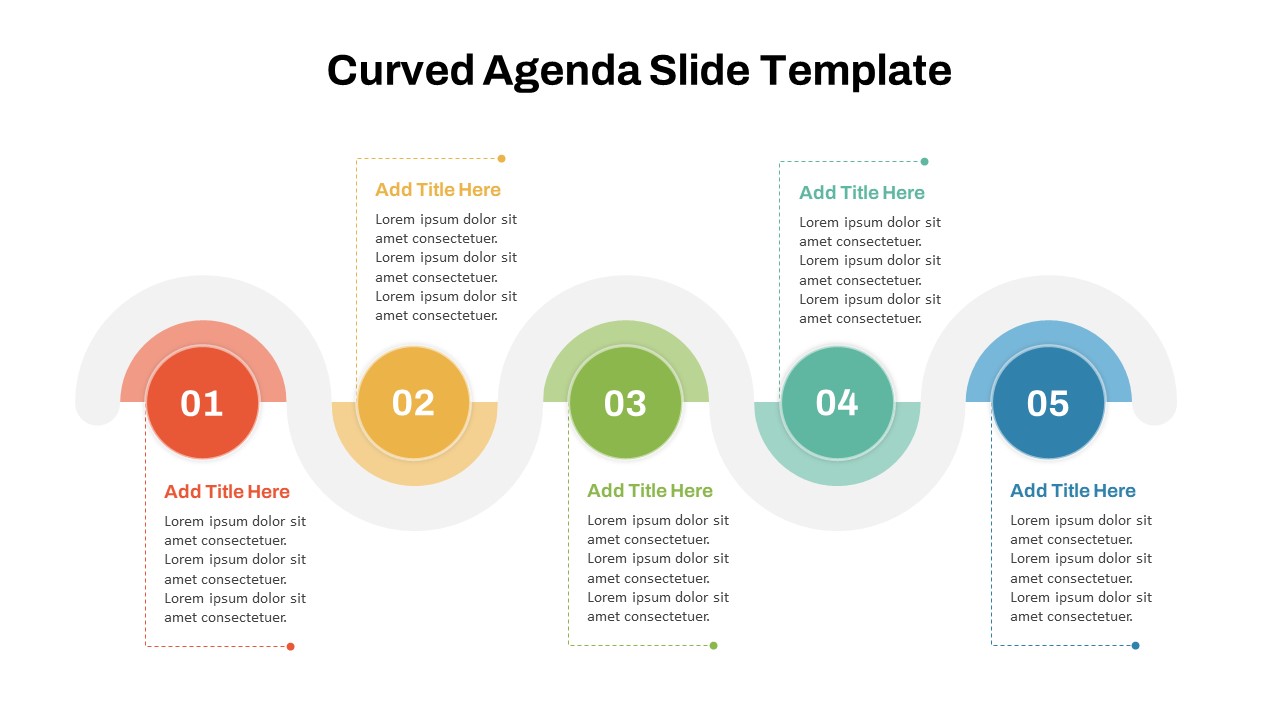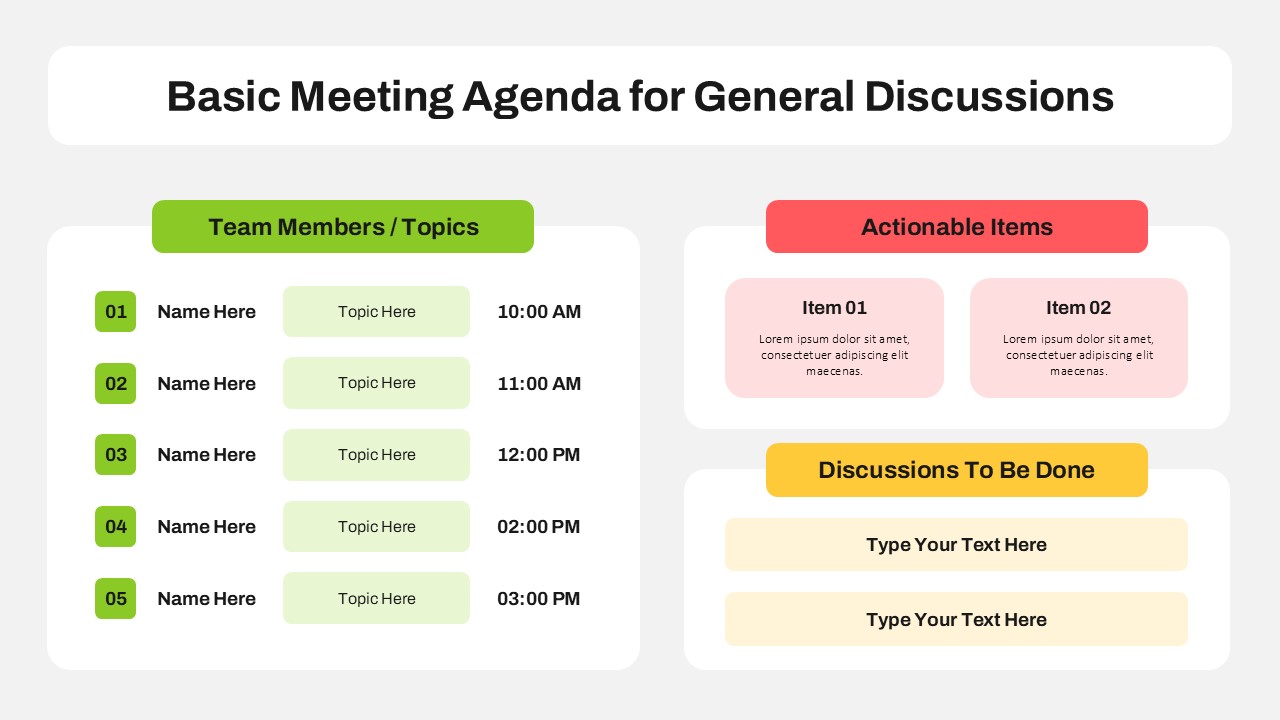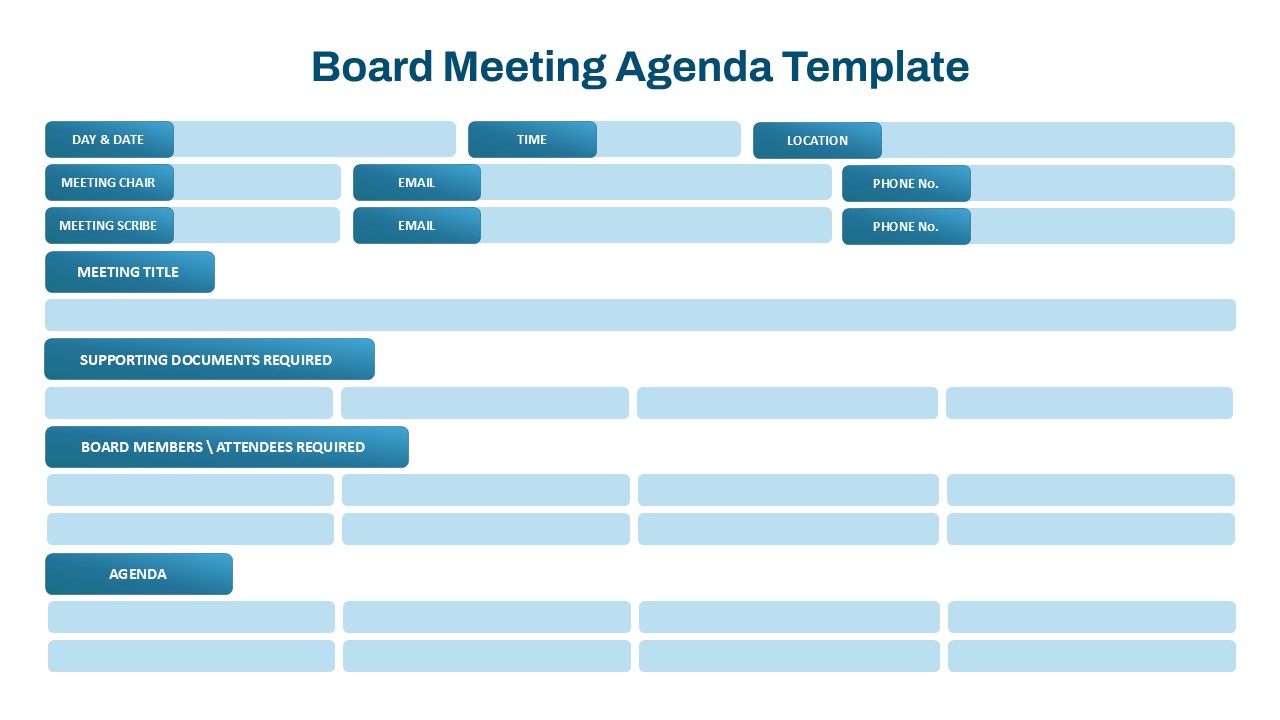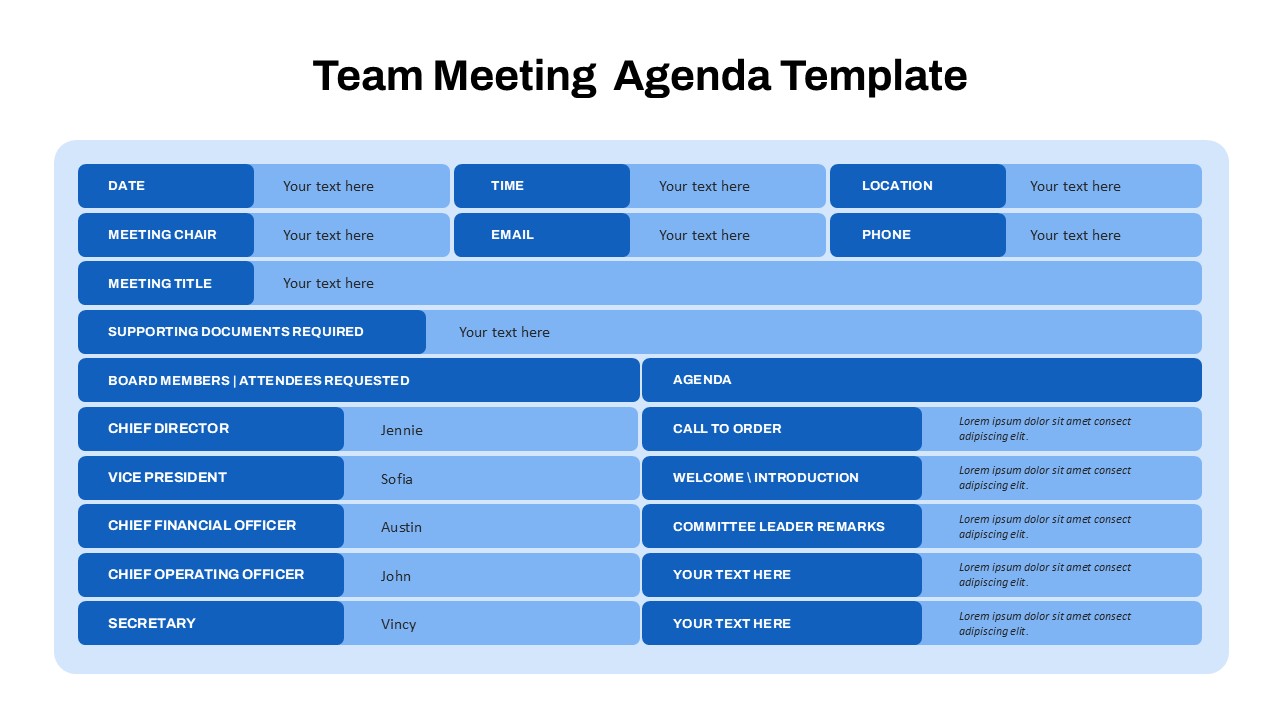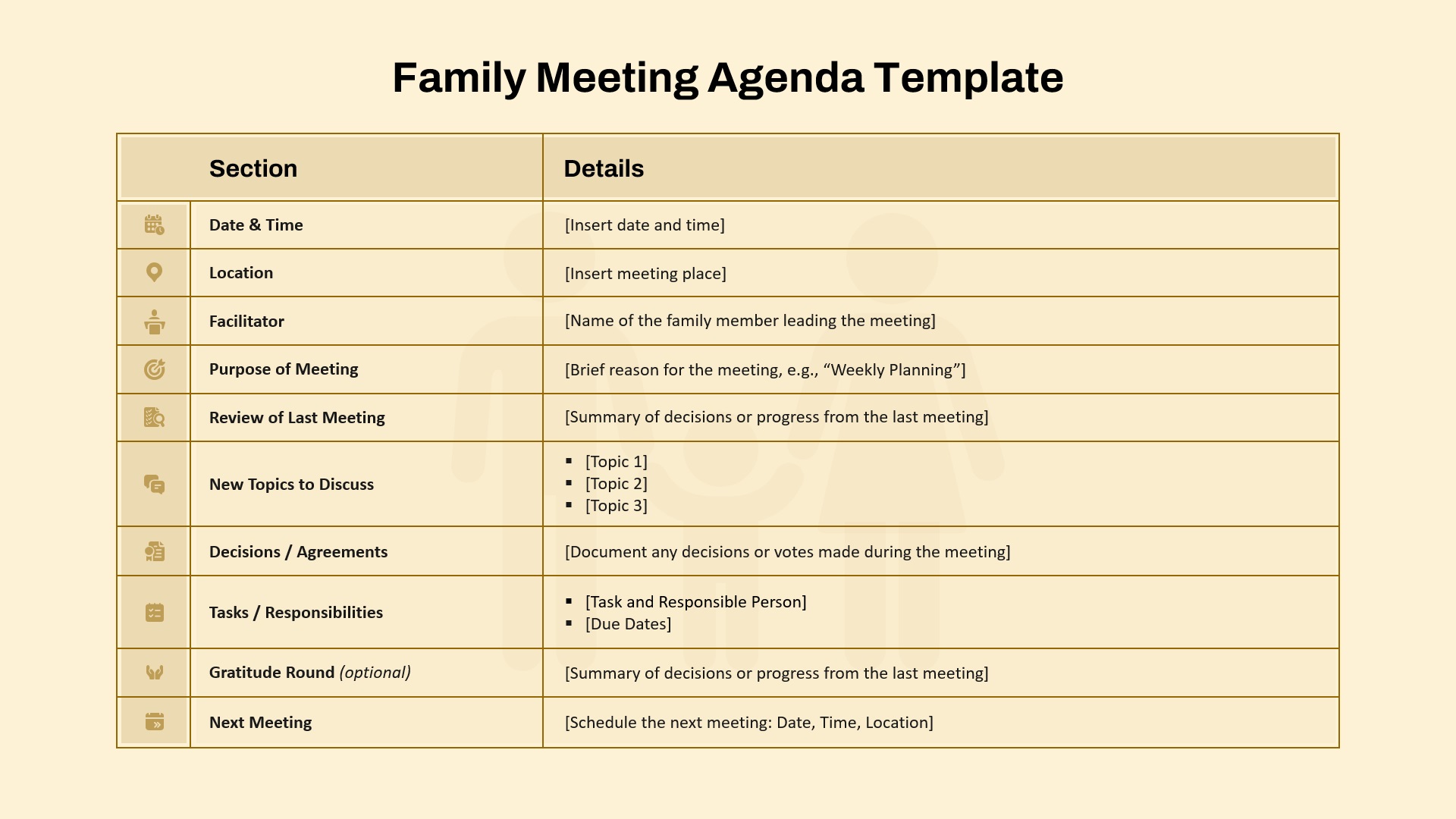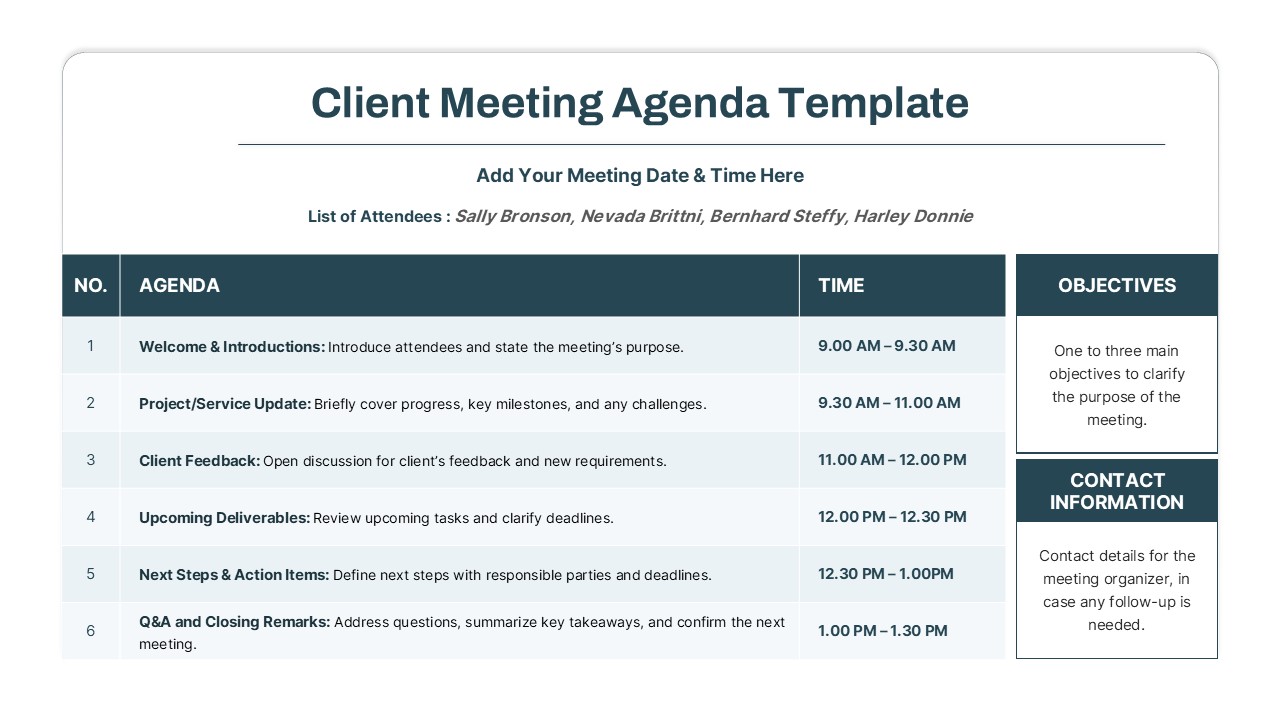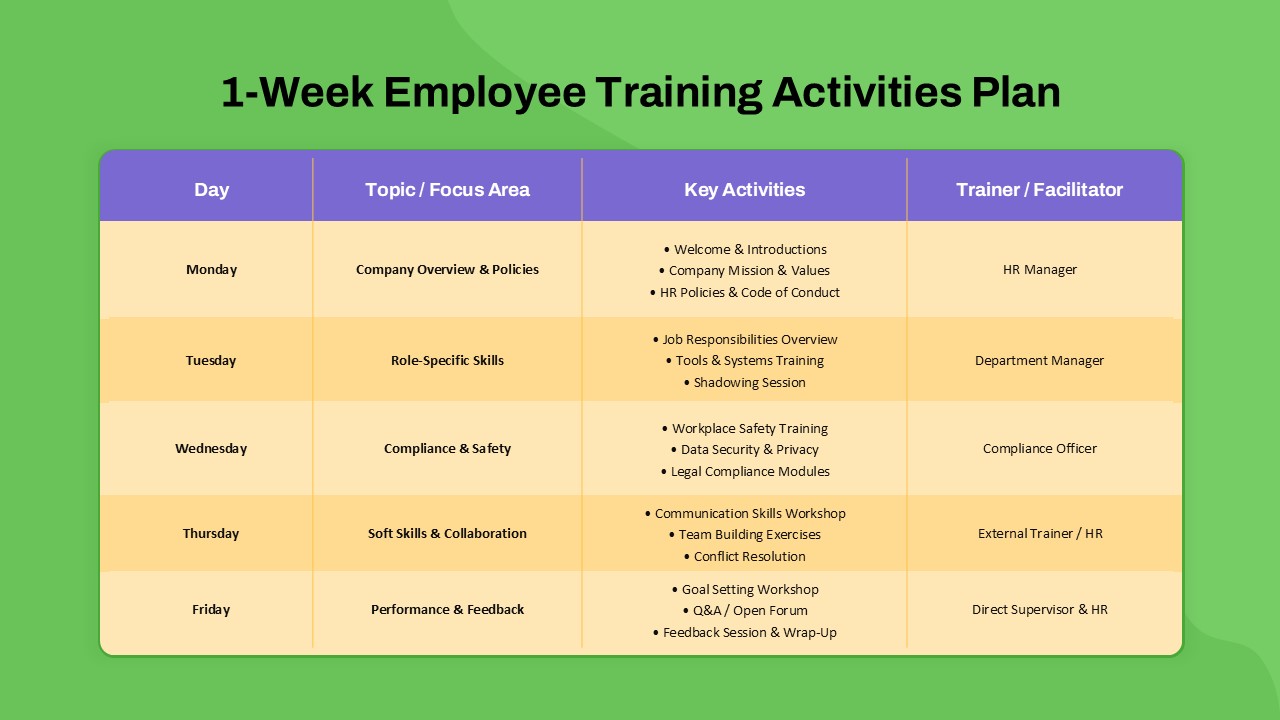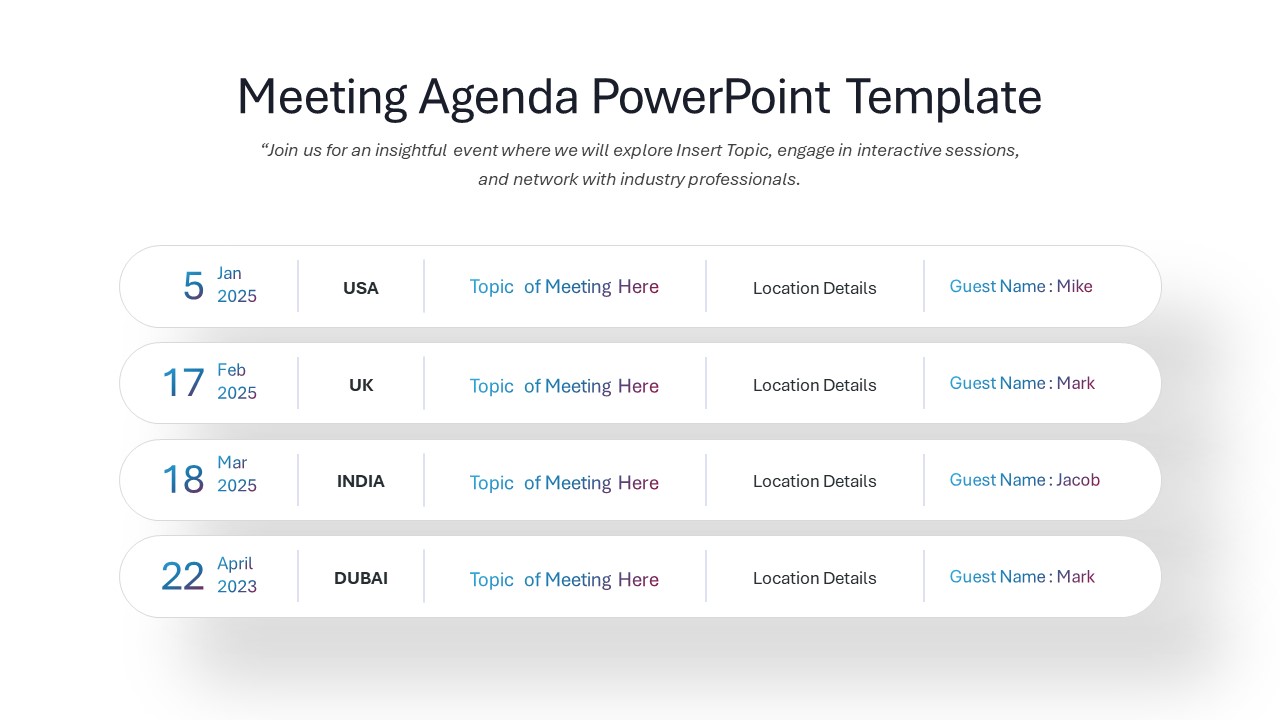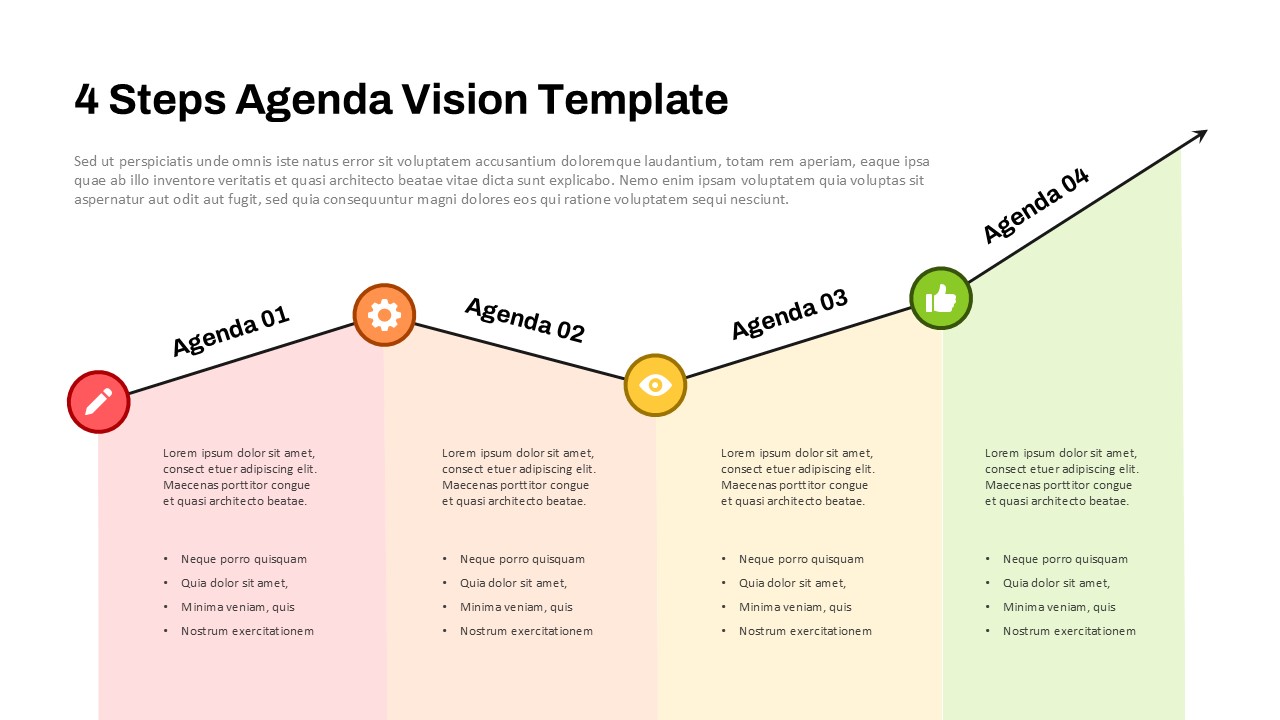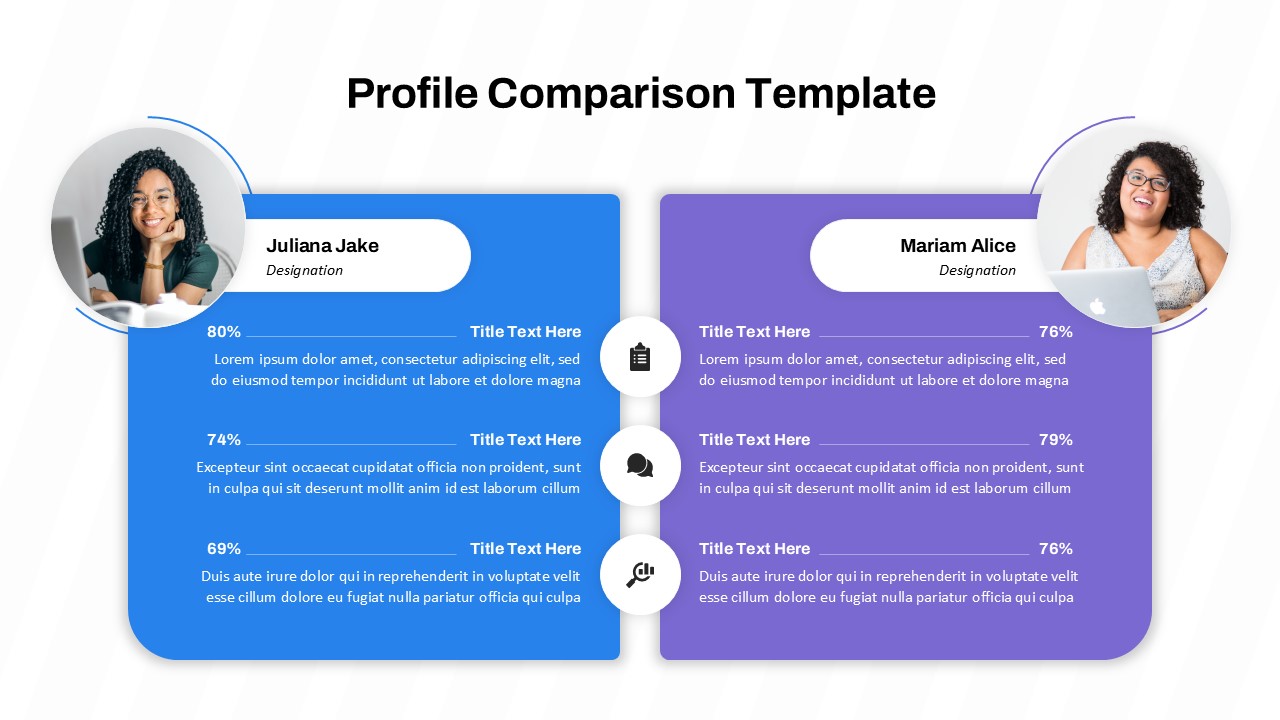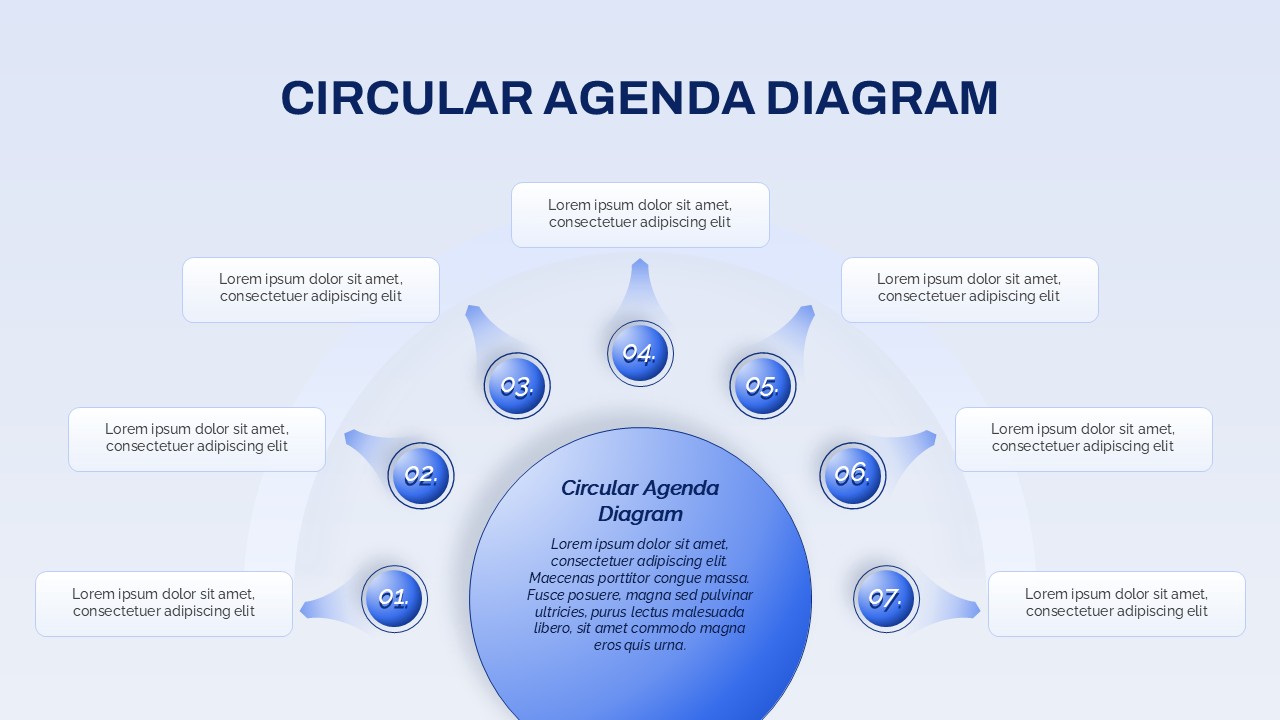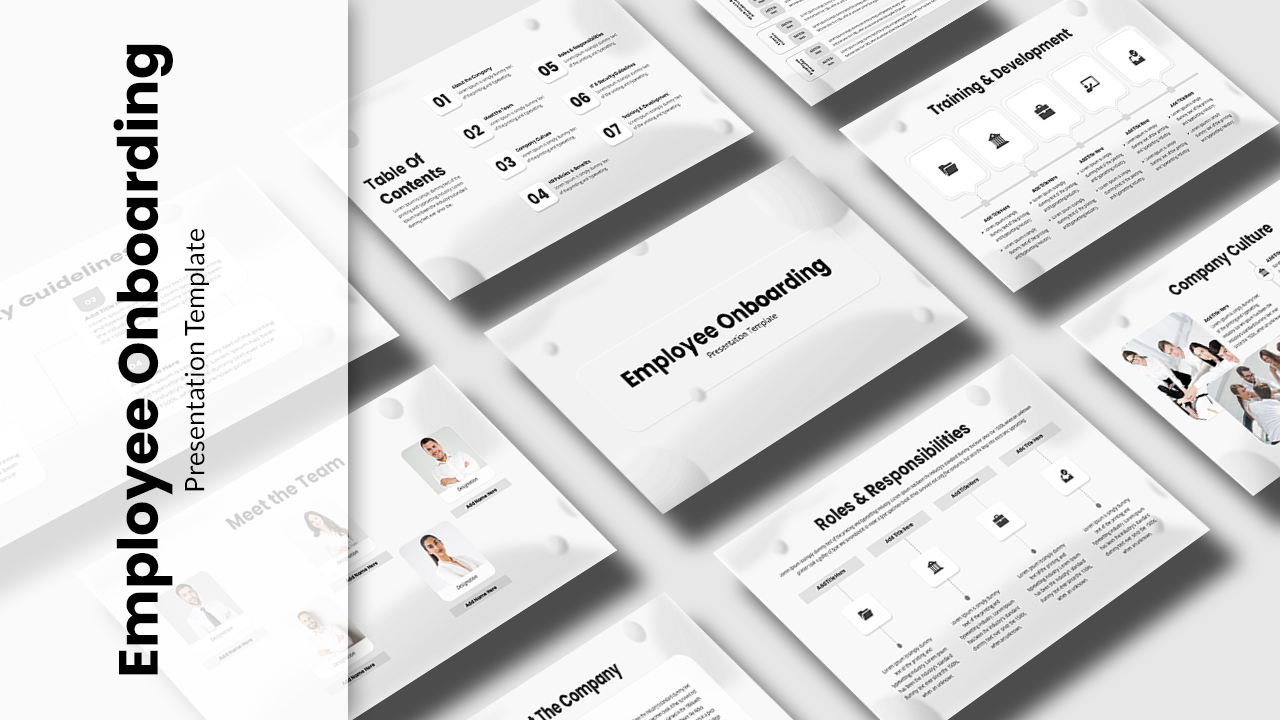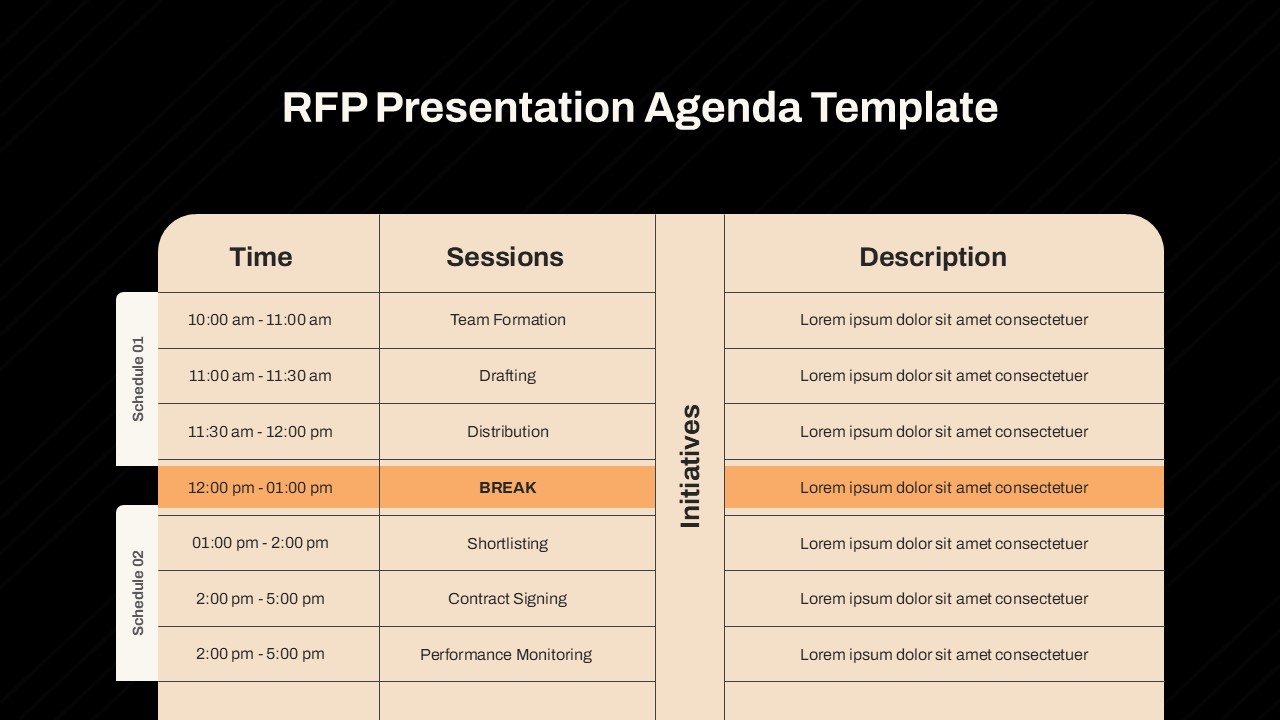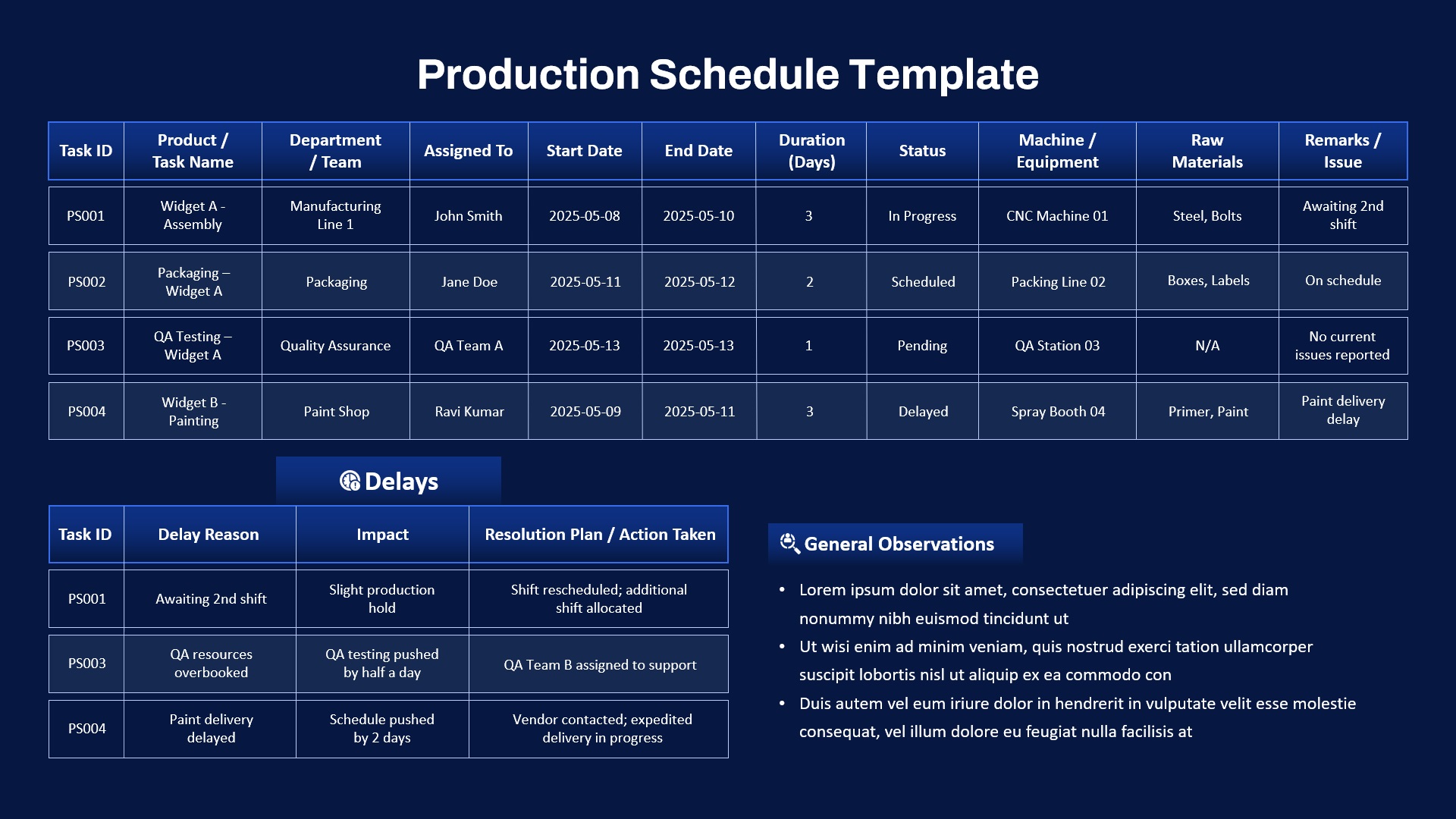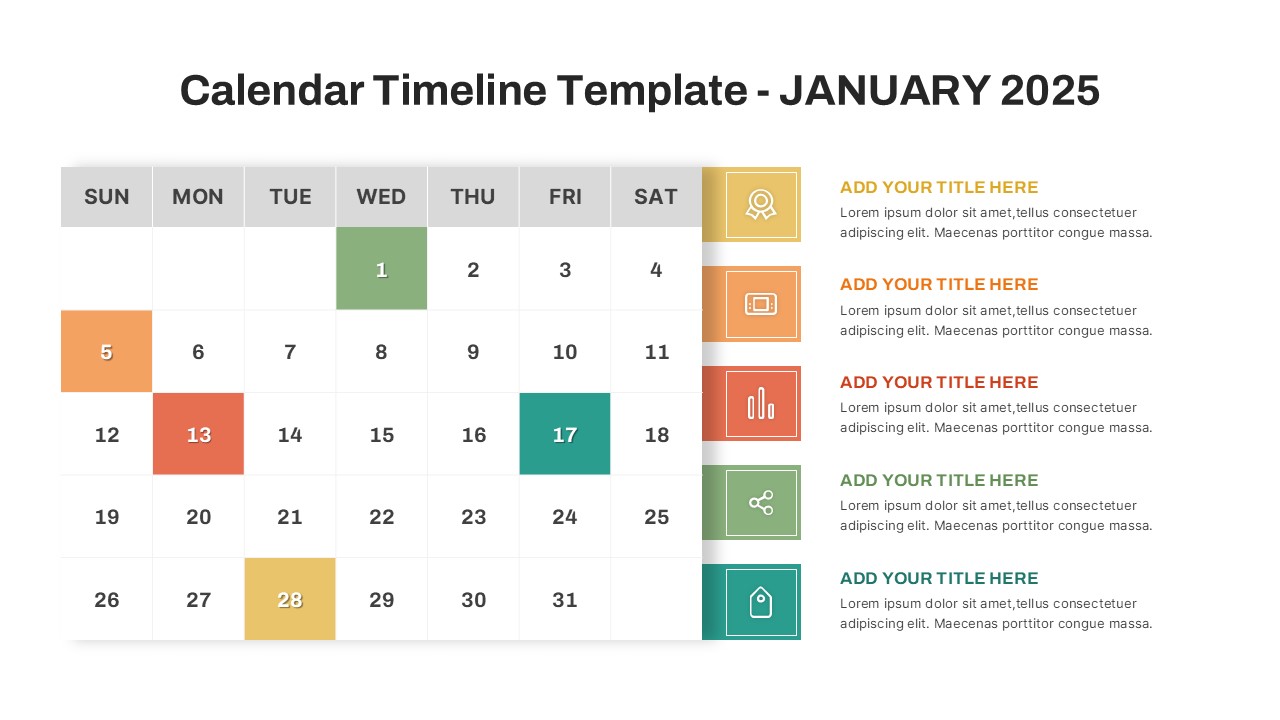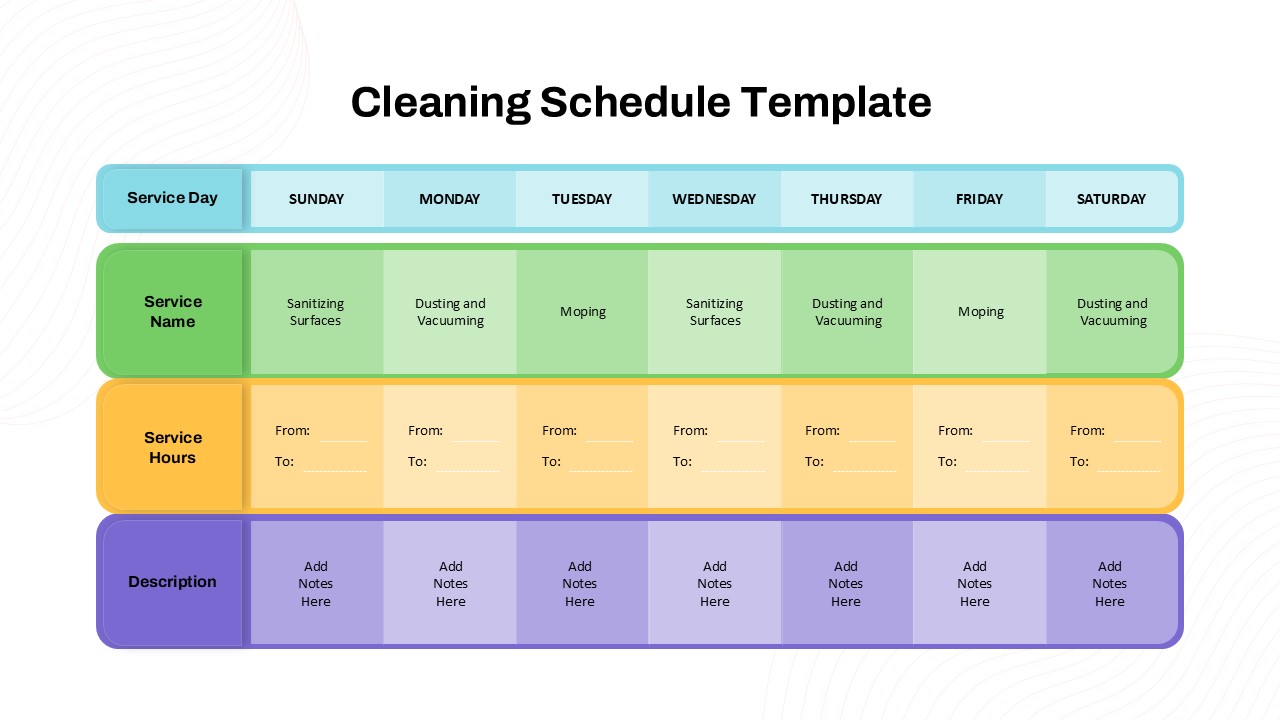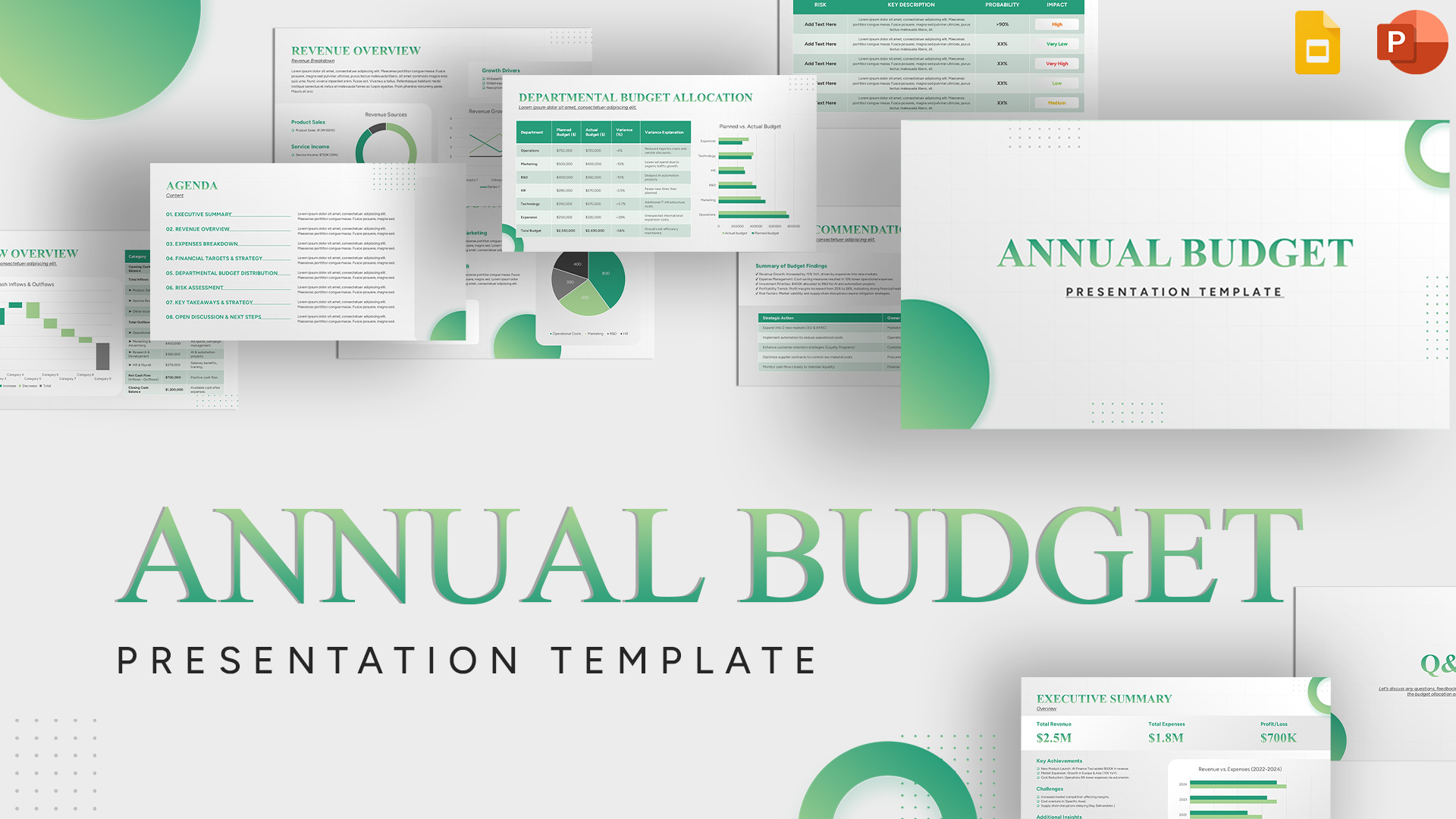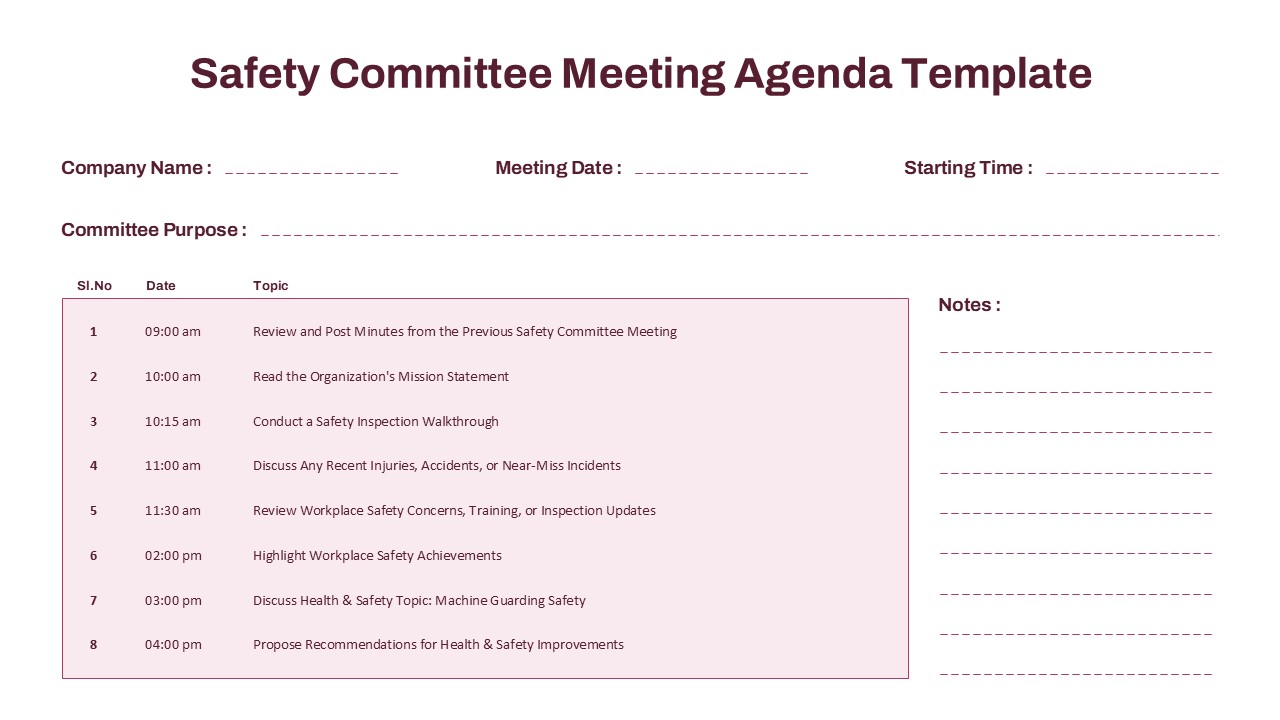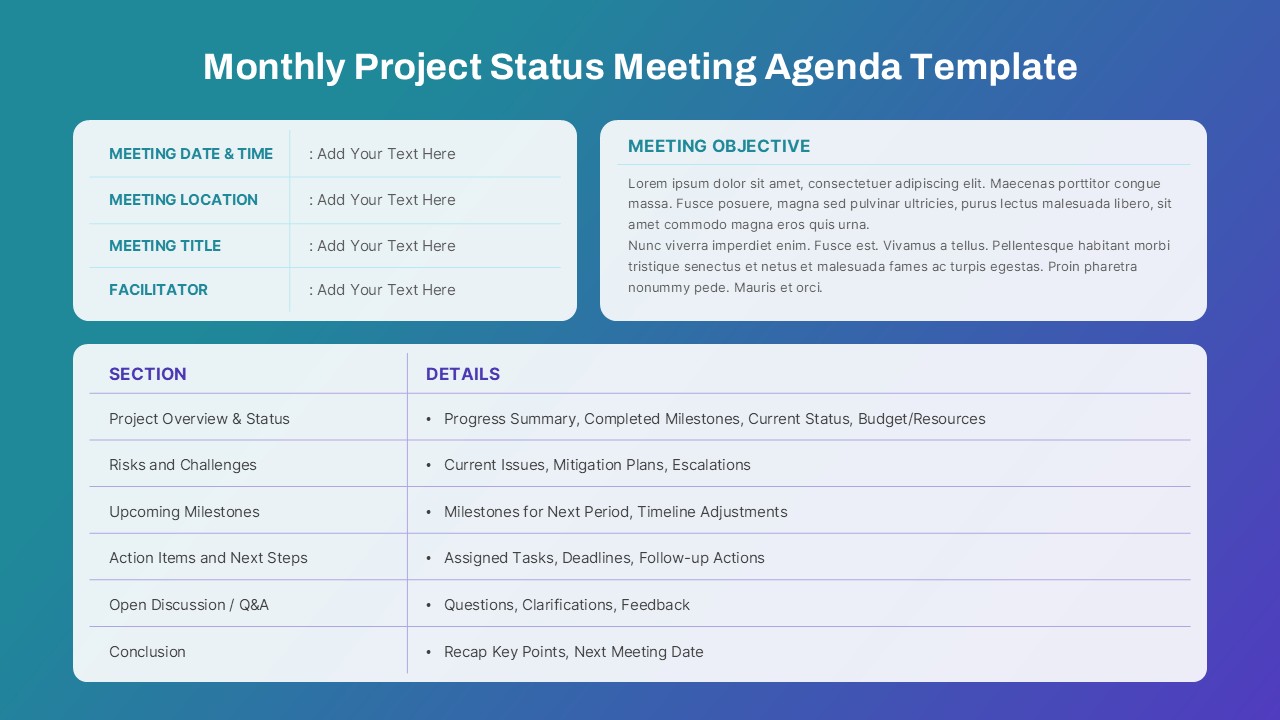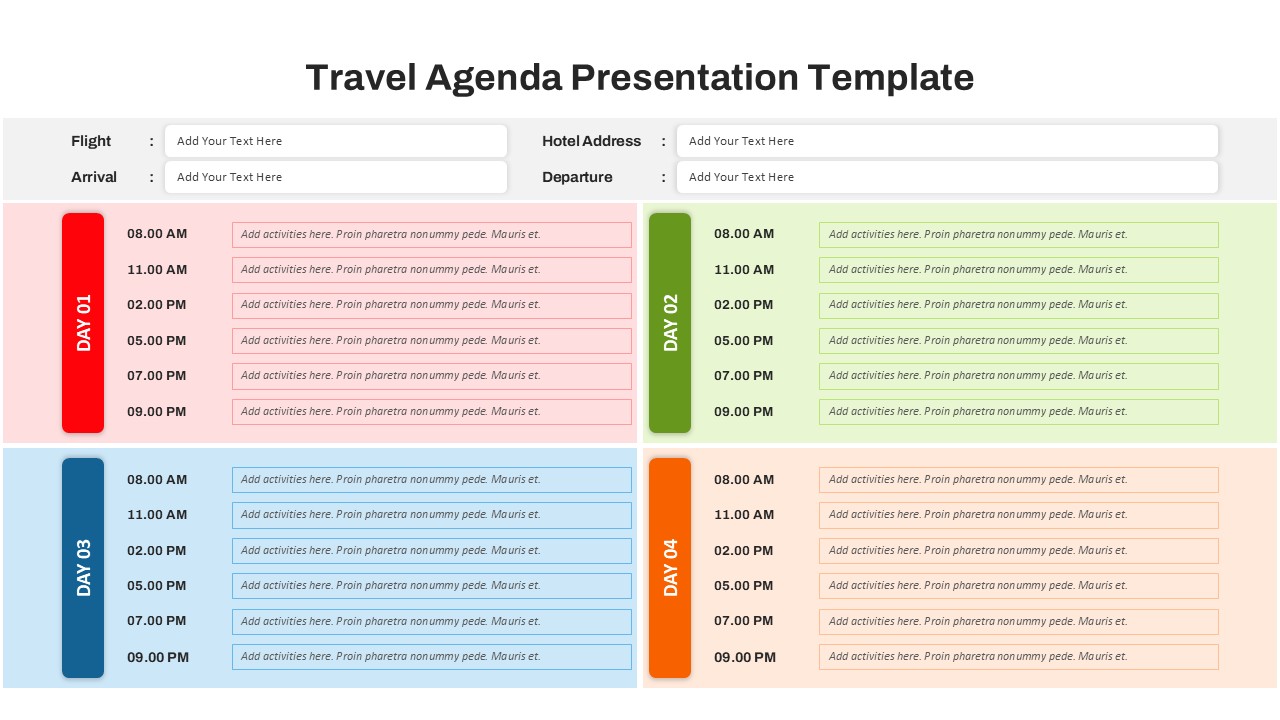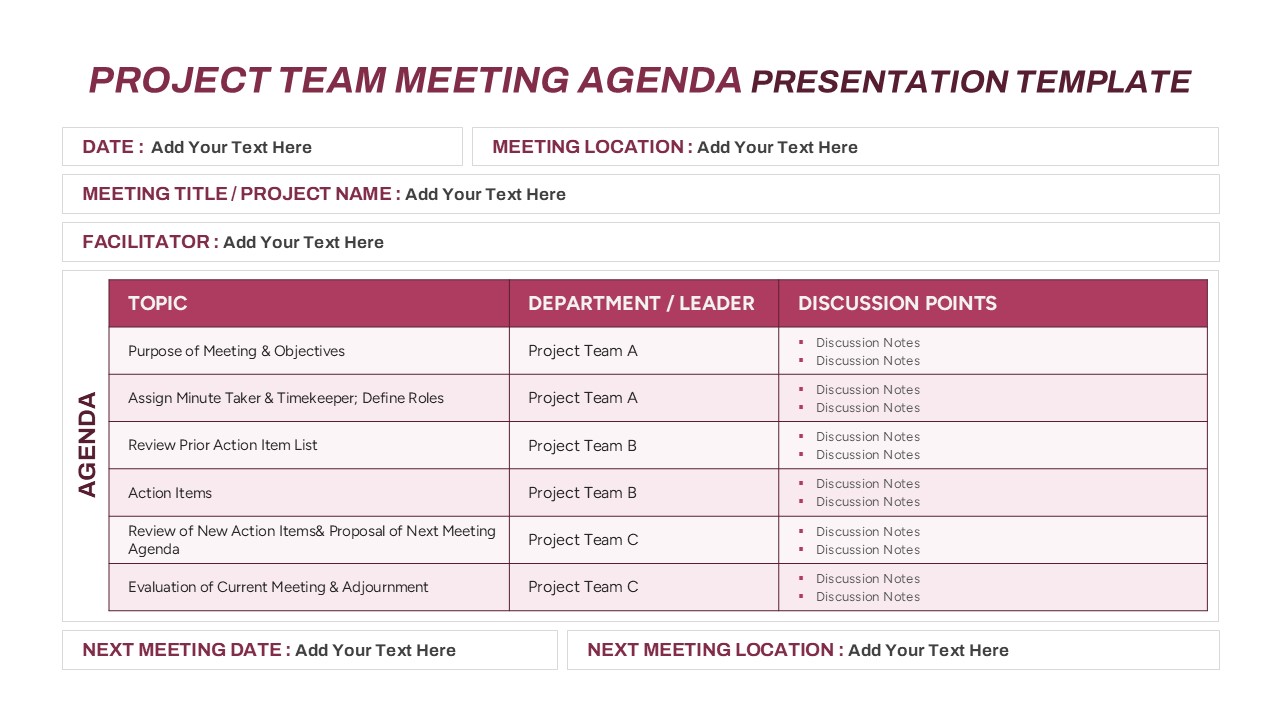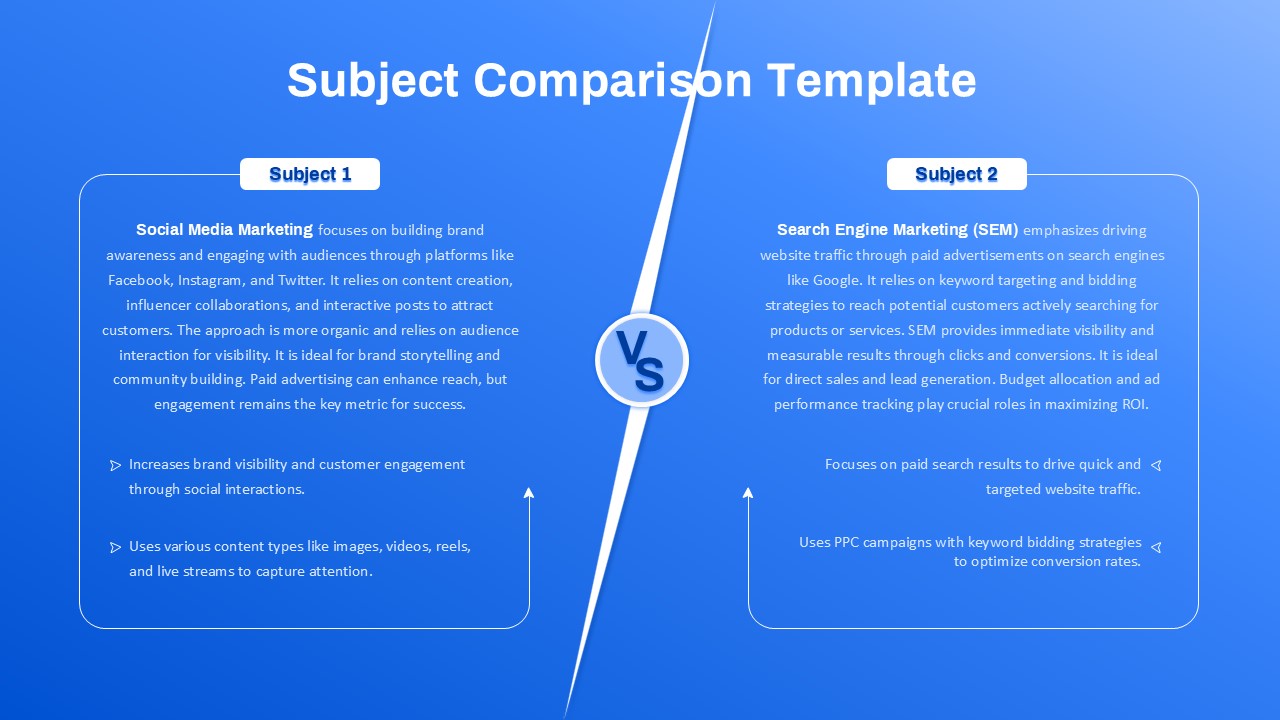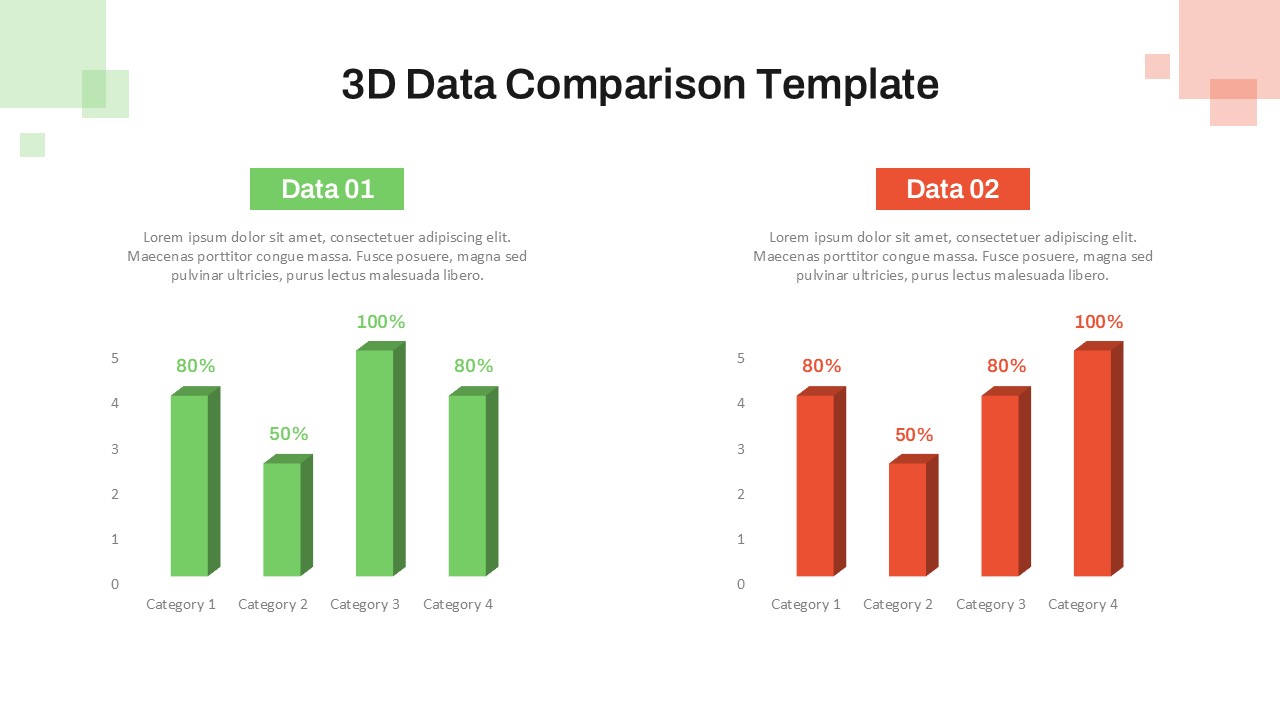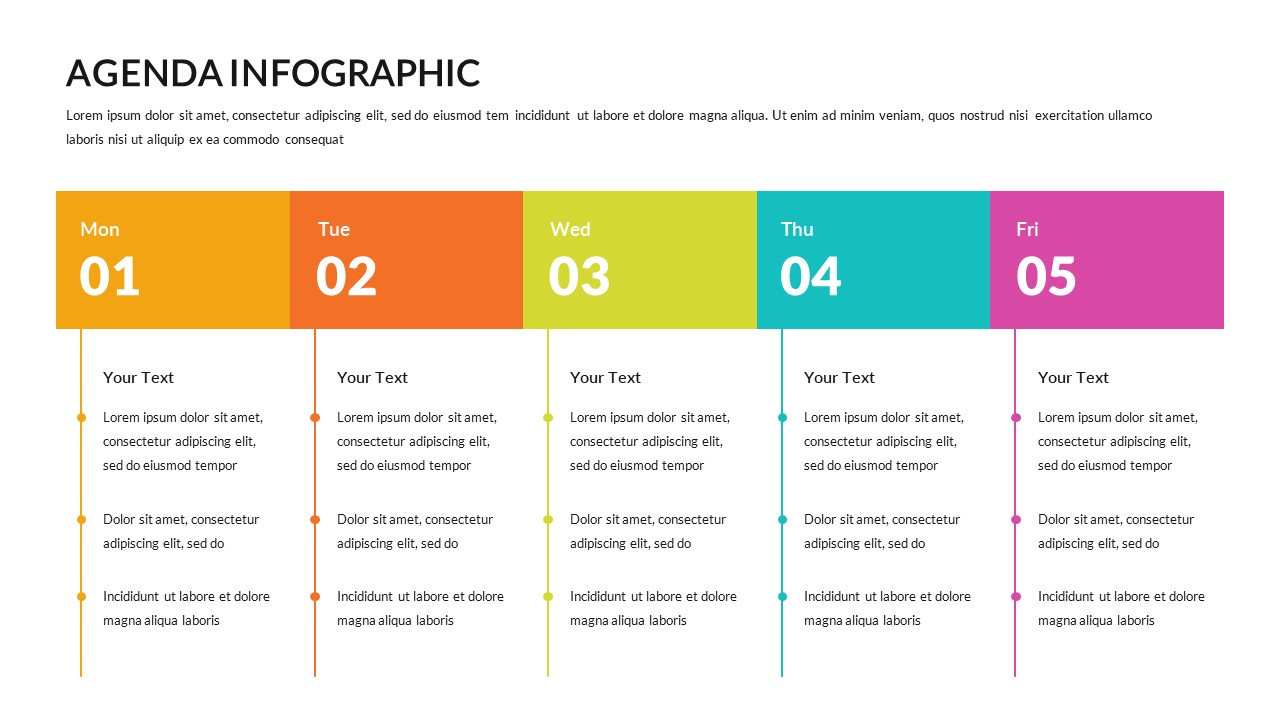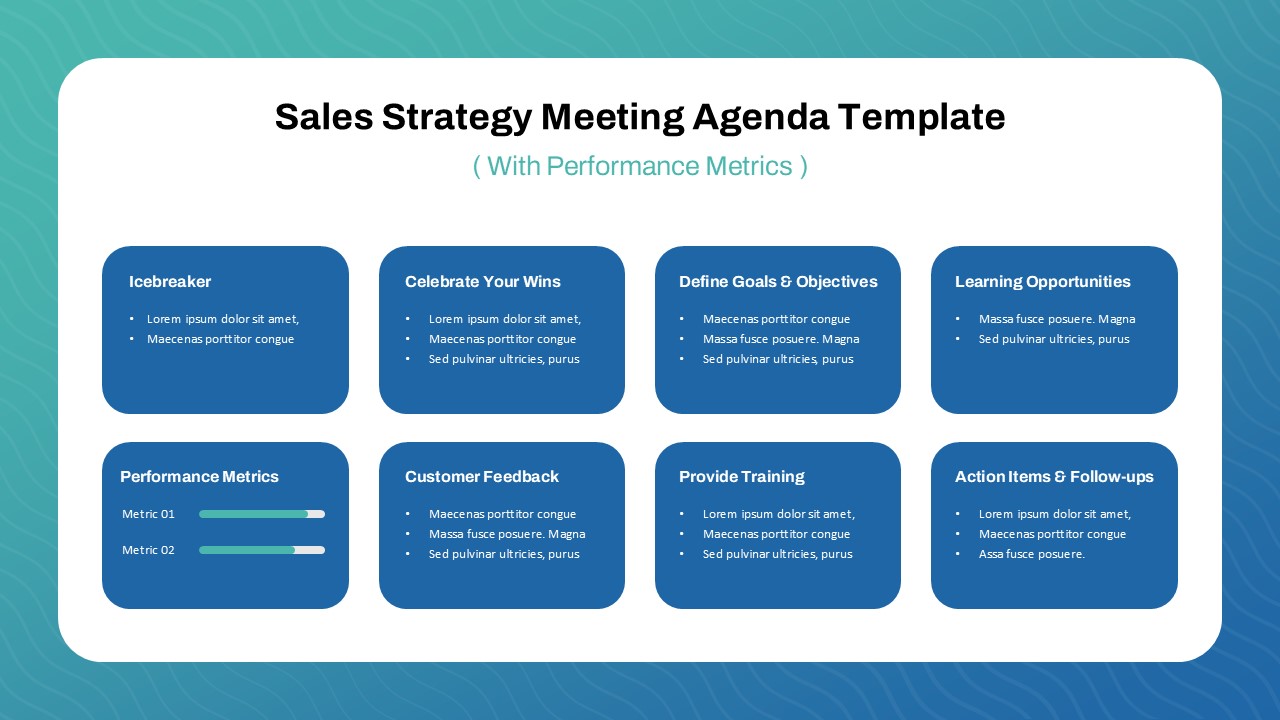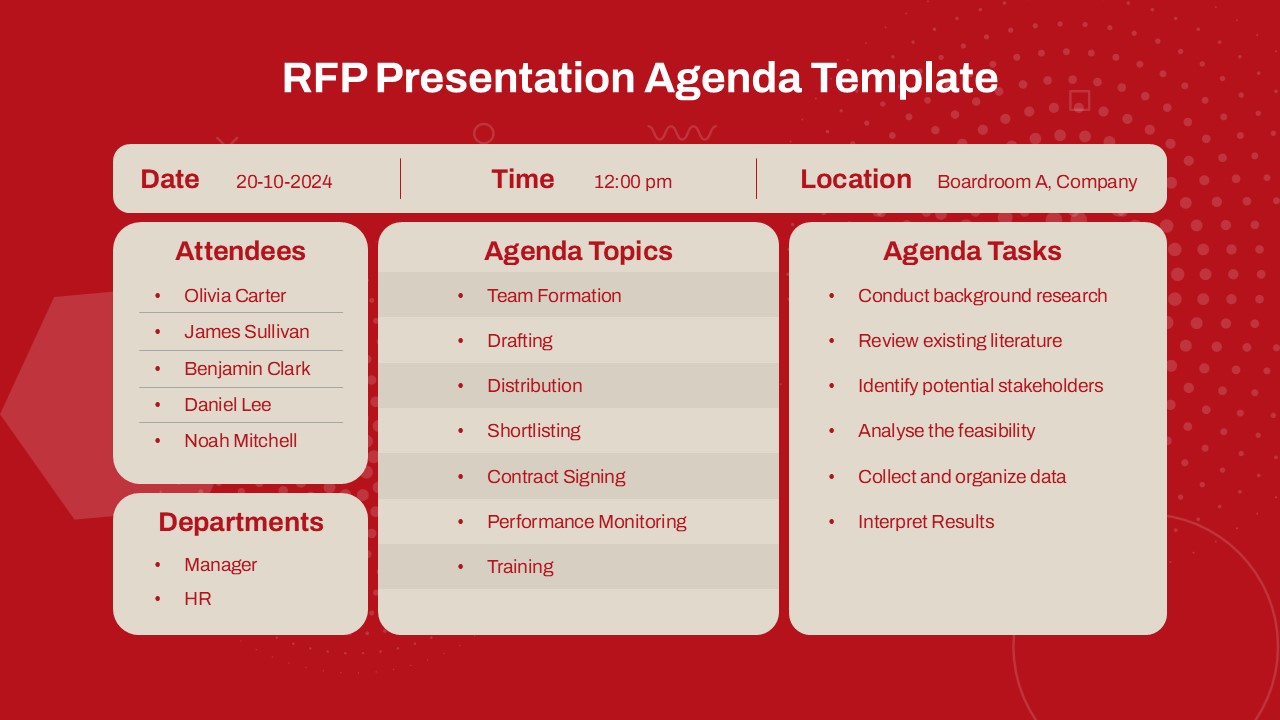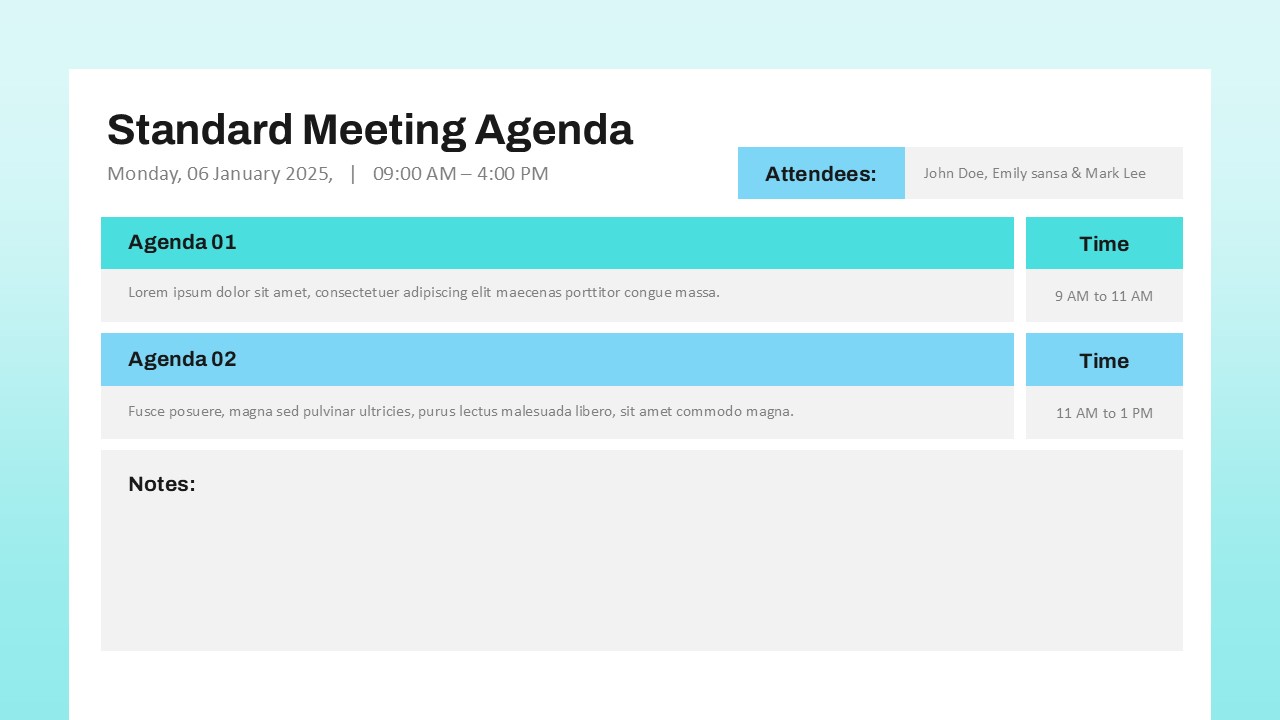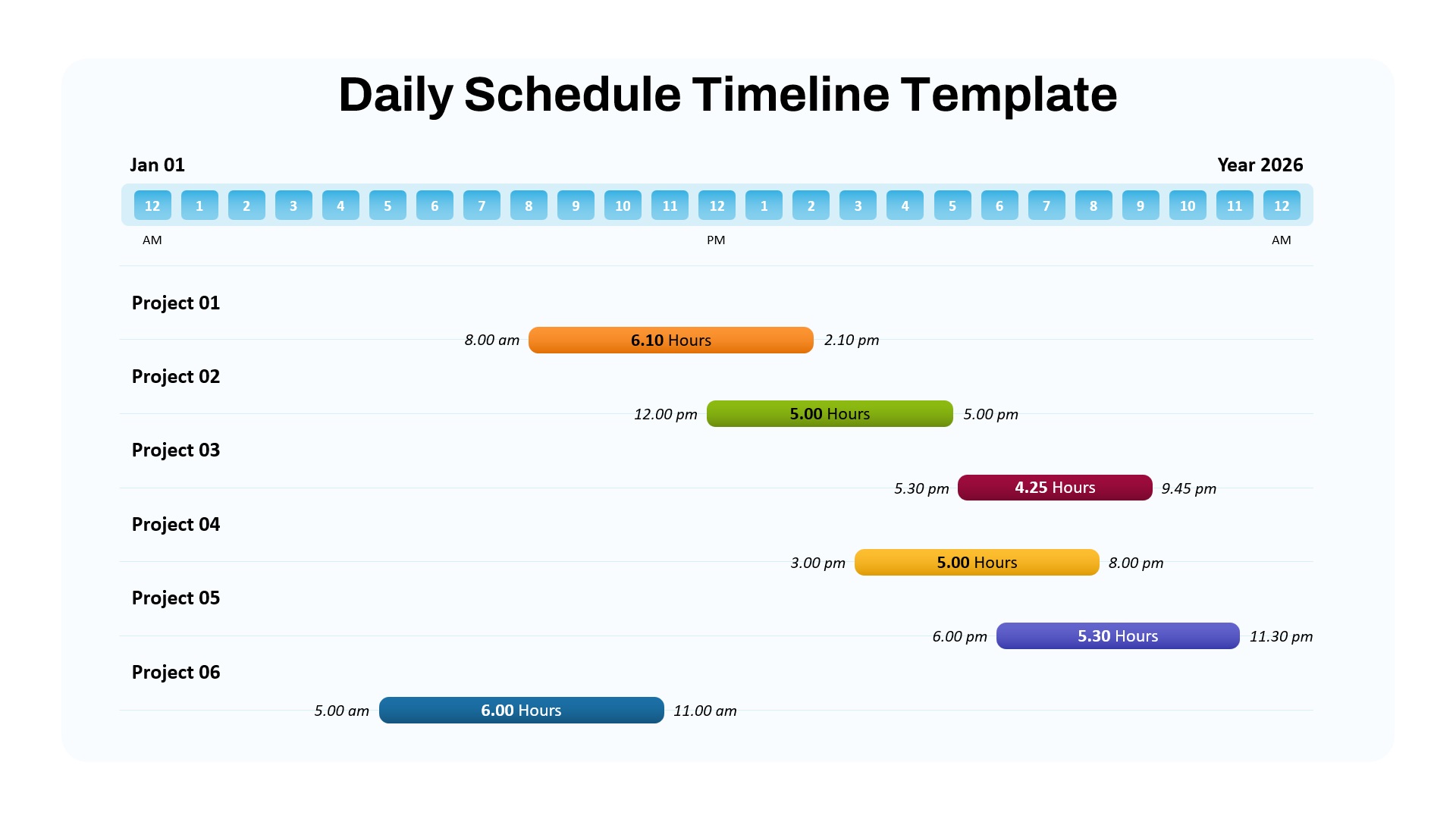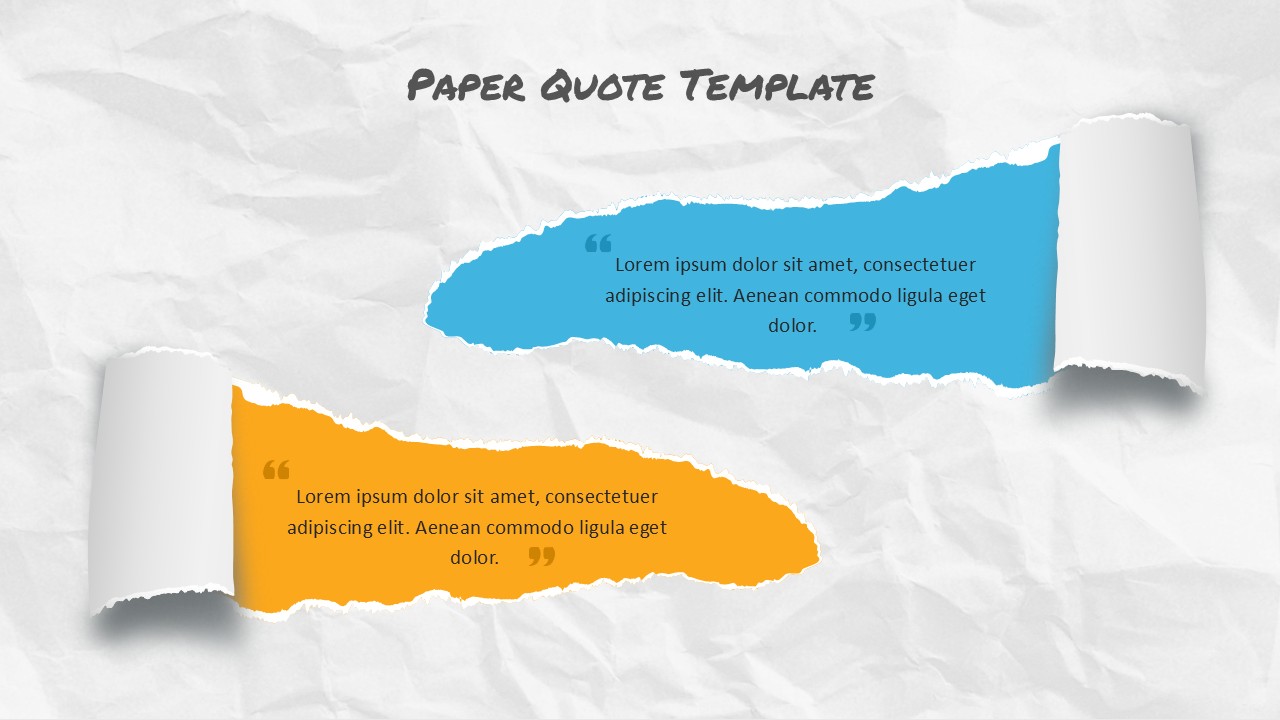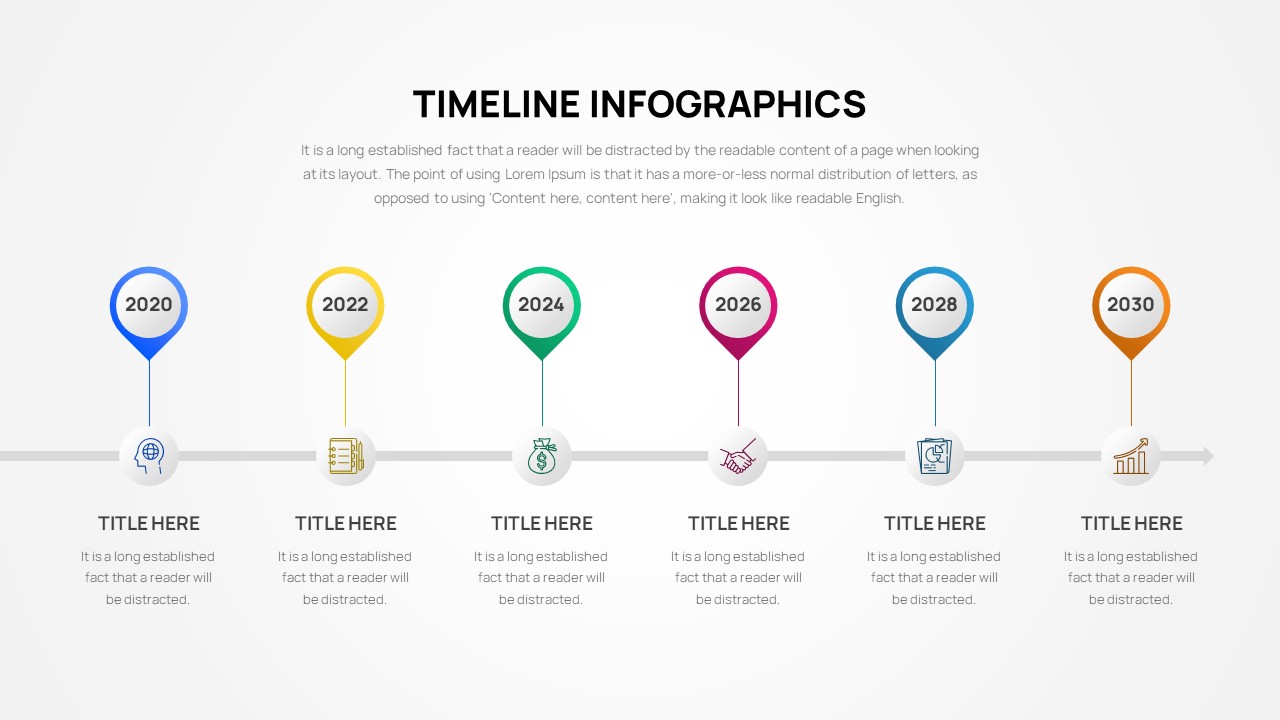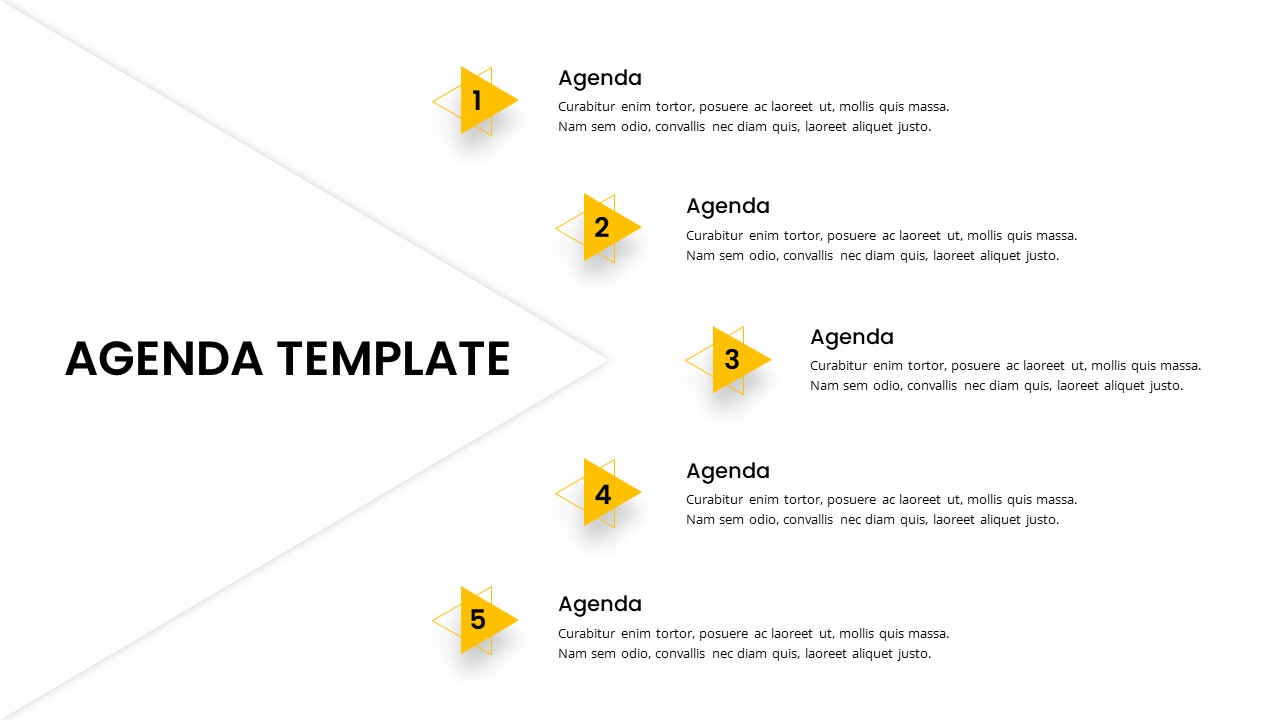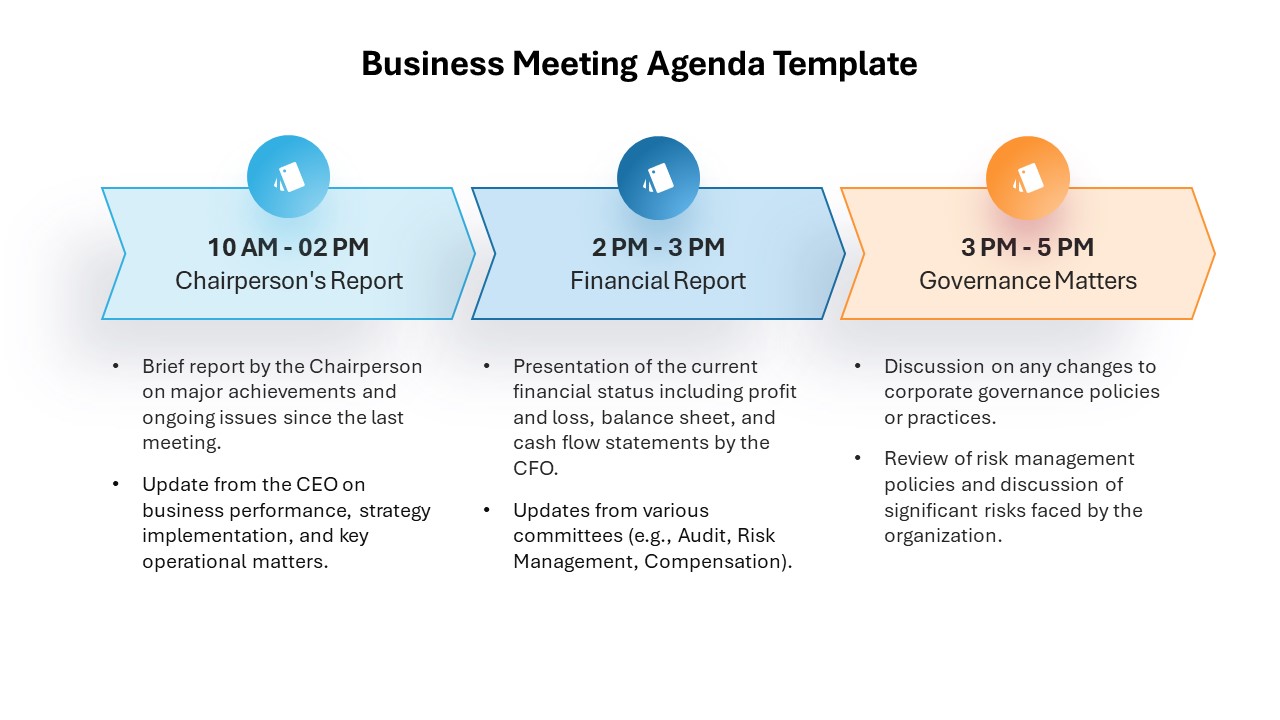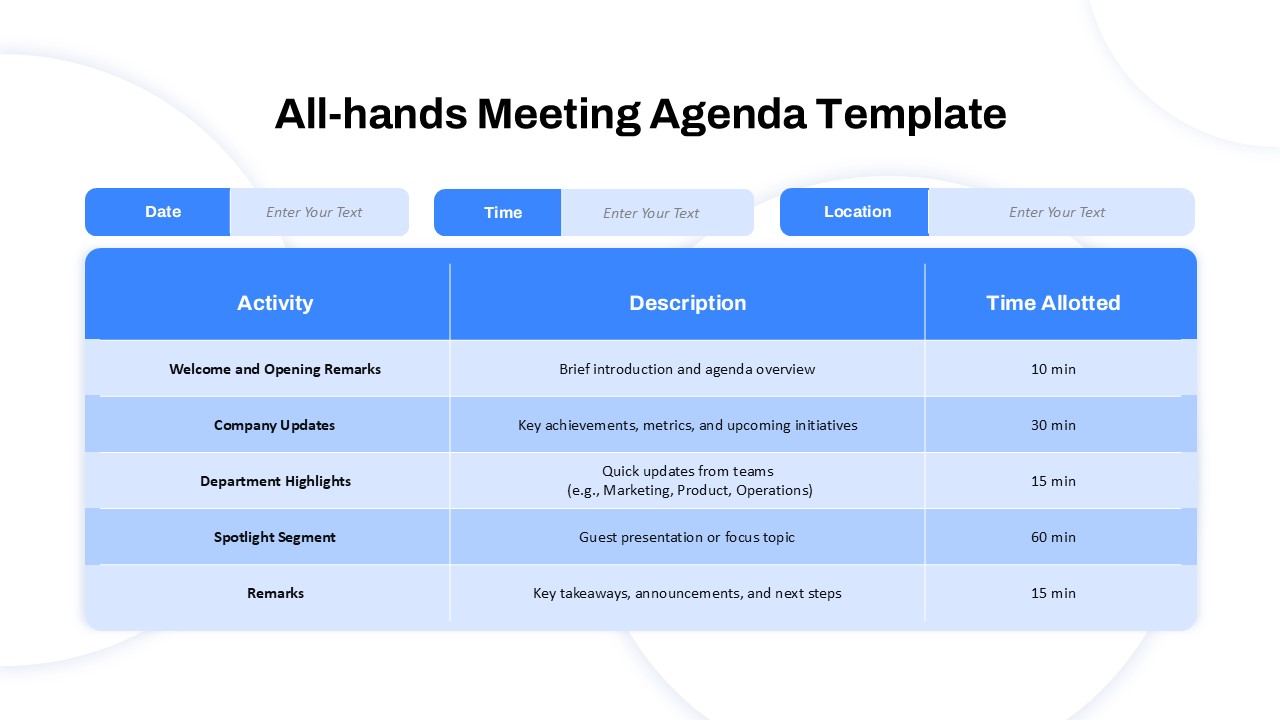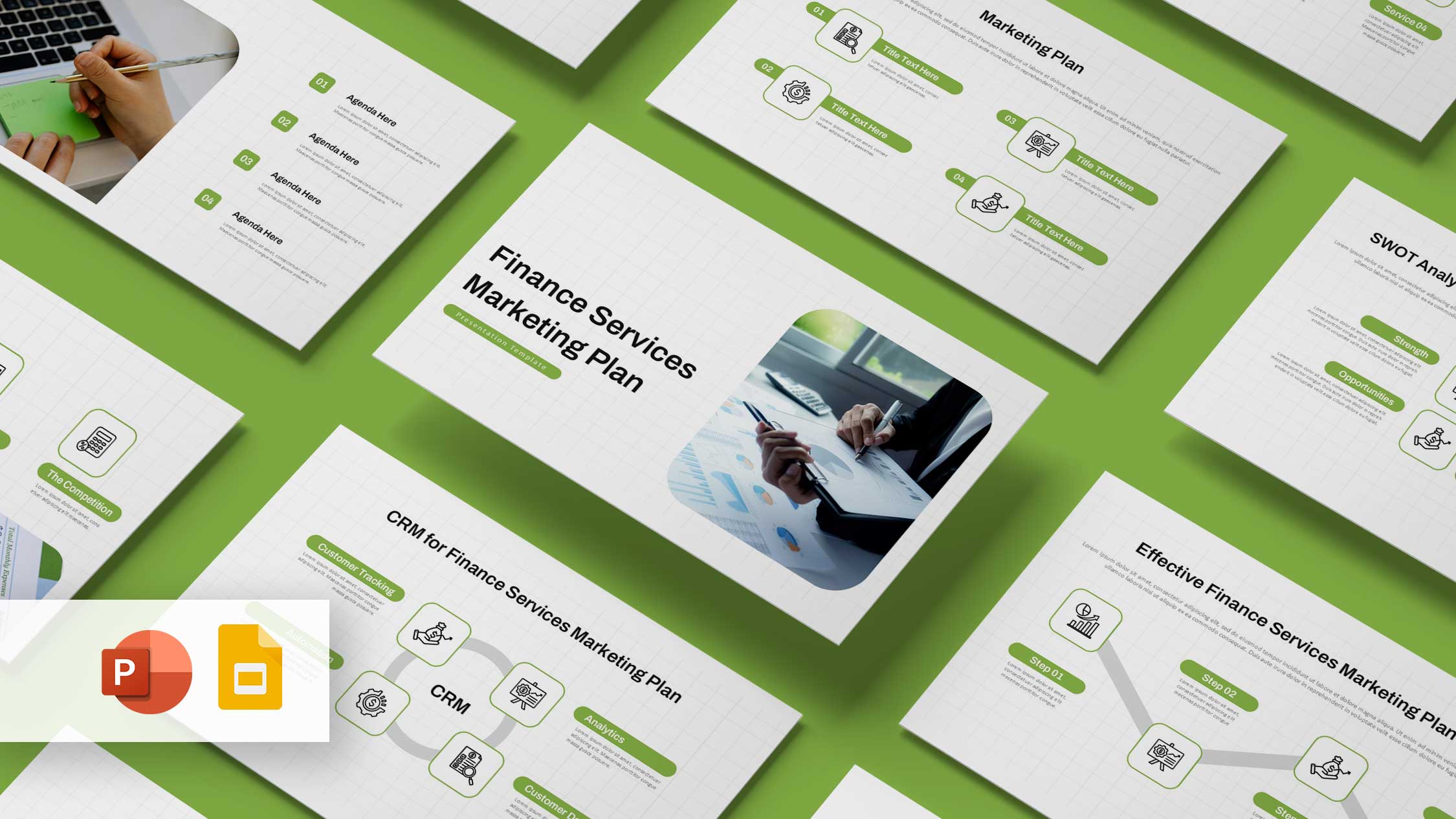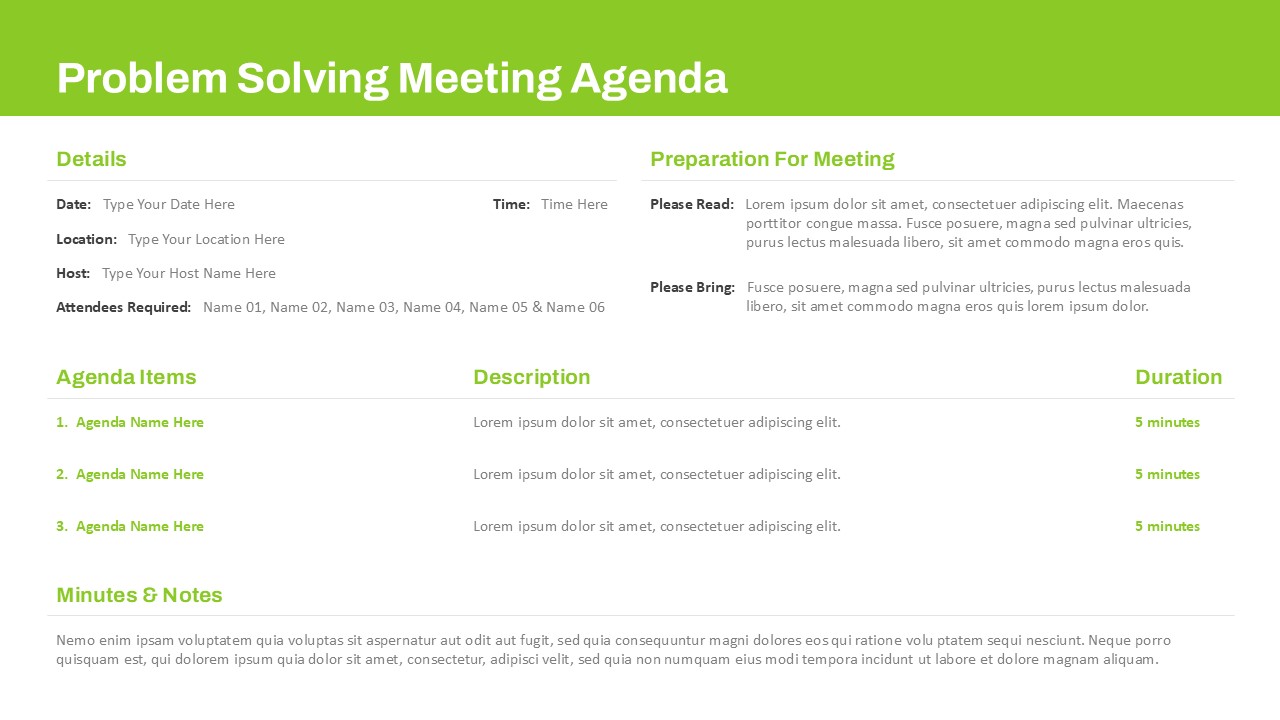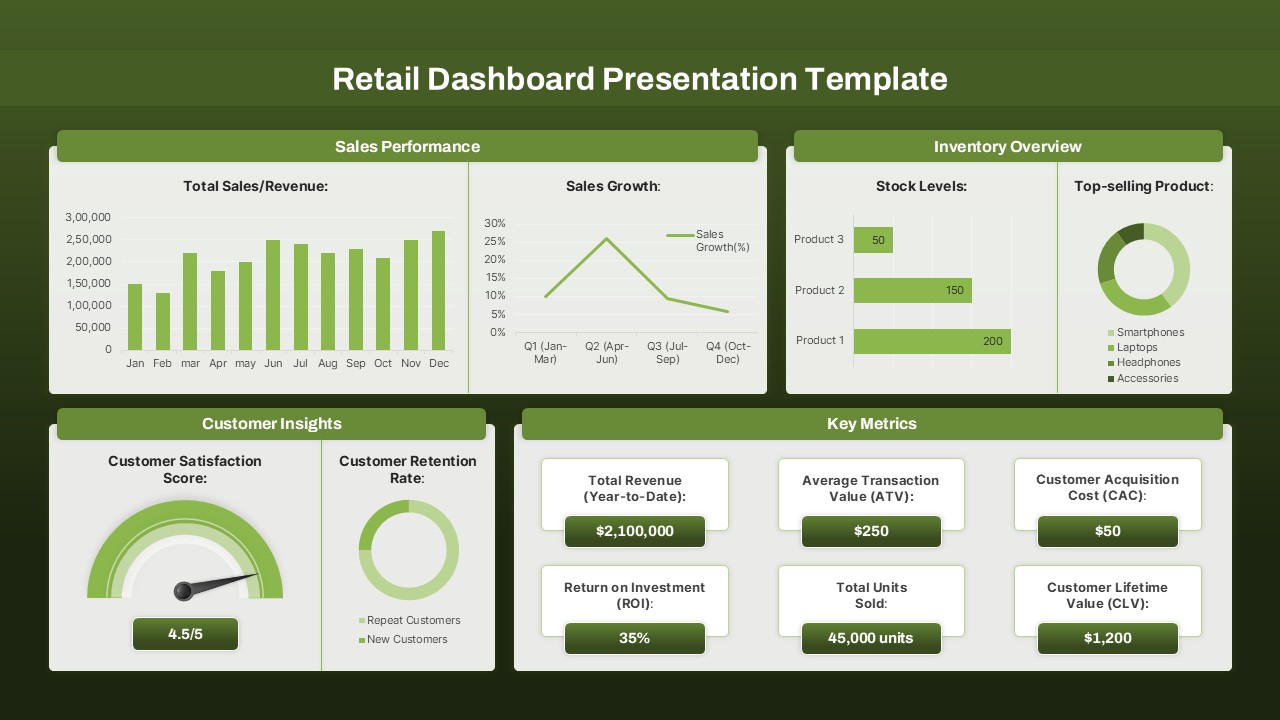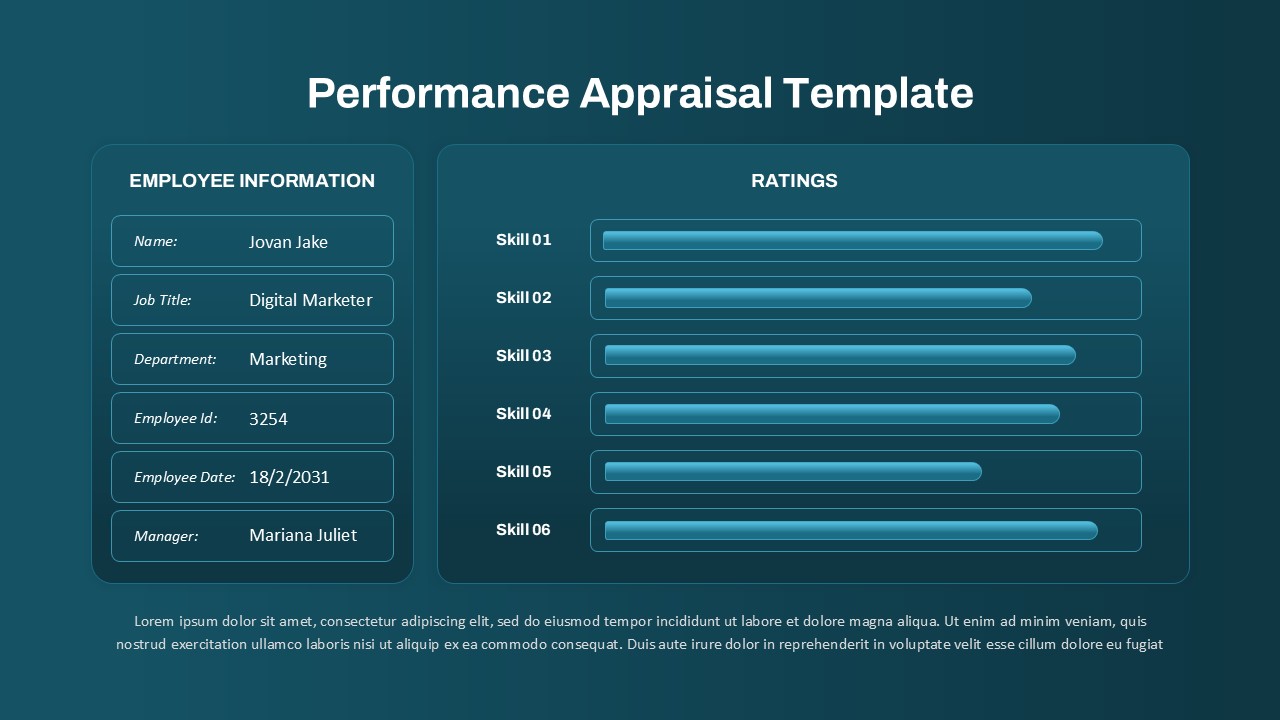Home Powerpoint Business Agenda Multiday Conference Agenda Slide for PowerPoint & Google Slides
Multiday Conference Agenda Slide for PowerPoint & Google Slides

This Multiday Conference Agenda Overview slide offers a clean, professional format to display a two-day event schedule in a side-by-side column layout. Designed to enhance clarity and engagement, each day’s agenda is structured with clearly labeled time slots, enabling participants to quickly scan and plan their attendance. Day 1 highlights keynote sessions, panel discussions, and workshops, while Day 2 showcases interactive formats like lightning talks and a closing panel.
The design uses a deep red and blush pink gradient background, evoking energy and sophistication, while maintaining strong visual hierarchy with bold headers, bordered columns, and alternating row colors for readability. Each session block is pre-formatted to accommodate session titles and timing, making it easy to adapt for various conference types, including academic, tech, healthcare, or corporate events.
Built for both PowerPoint and Google Slides, the layout is fully editable—allowing users to change dates, session names, and durations with ease. Whether organizing a leadership summit or annual business retreat, this template enhances schedule visibility, helps manage attendee flow, and supports smooth event execution.
See more
No. of Slides
1Aspect Ratio
16:9Item ID
SKT04093
Features of this template
Other Uses
This template can also be repurposed for multi-day training programs, executive offsites, academic symposiums, sales kickoffs, or internal onboarding events. Swap in your branding and adjust the sessions to suit workshops, panels, or product launches.
FAQs
Can I customize the PowerPoint templates to match my branding?
Yes, all our PowerPoint templates are fully customizable, allowing you to edit colors, fonts, and content to align with your branding and messaging needs.
Will your templates work with my version of PowerPoint?
Yes, our templates are compatible with various versions of Microsoft PowerPoint, ensuring smooth usage regardless of your software version.
What software are these templates compatible with?
Our templates work smoothly with Microsoft PowerPoint and Google Slides. Moreover, they’re compatible with Apple Keynote, LibreOffice Impress, Zoho Show, and more, ensuring flexibility across various presentation software platforms.