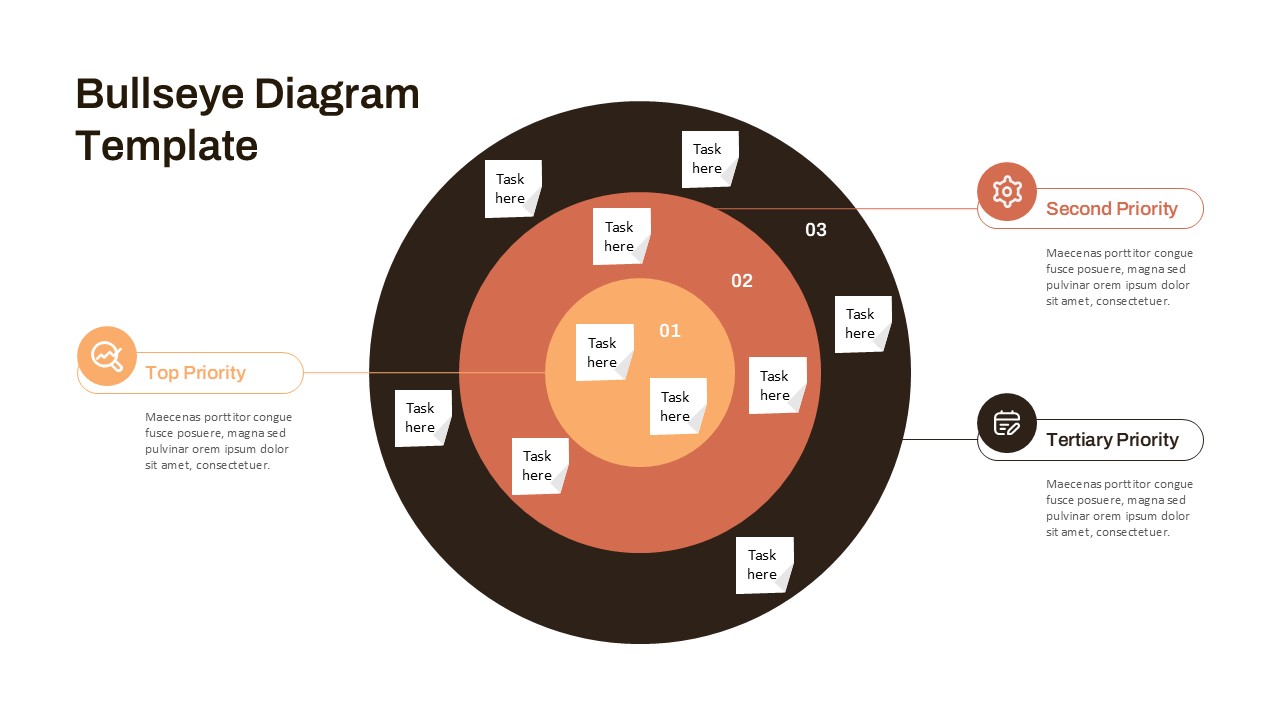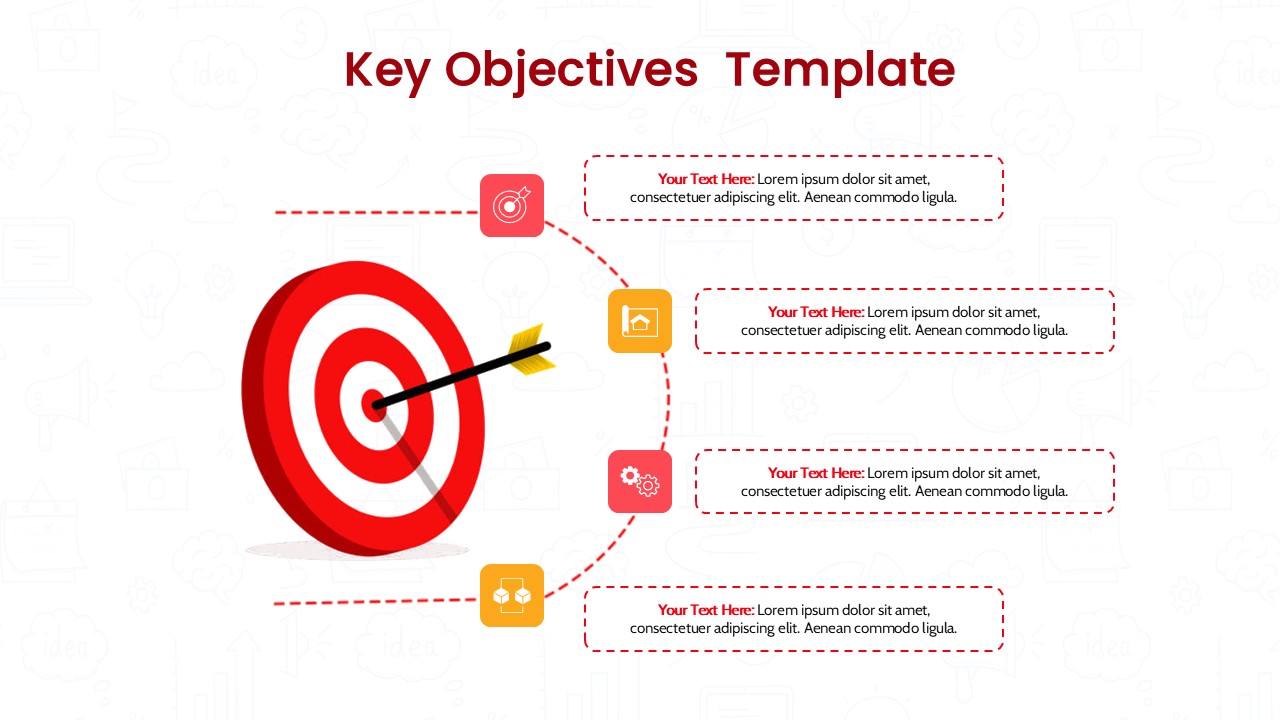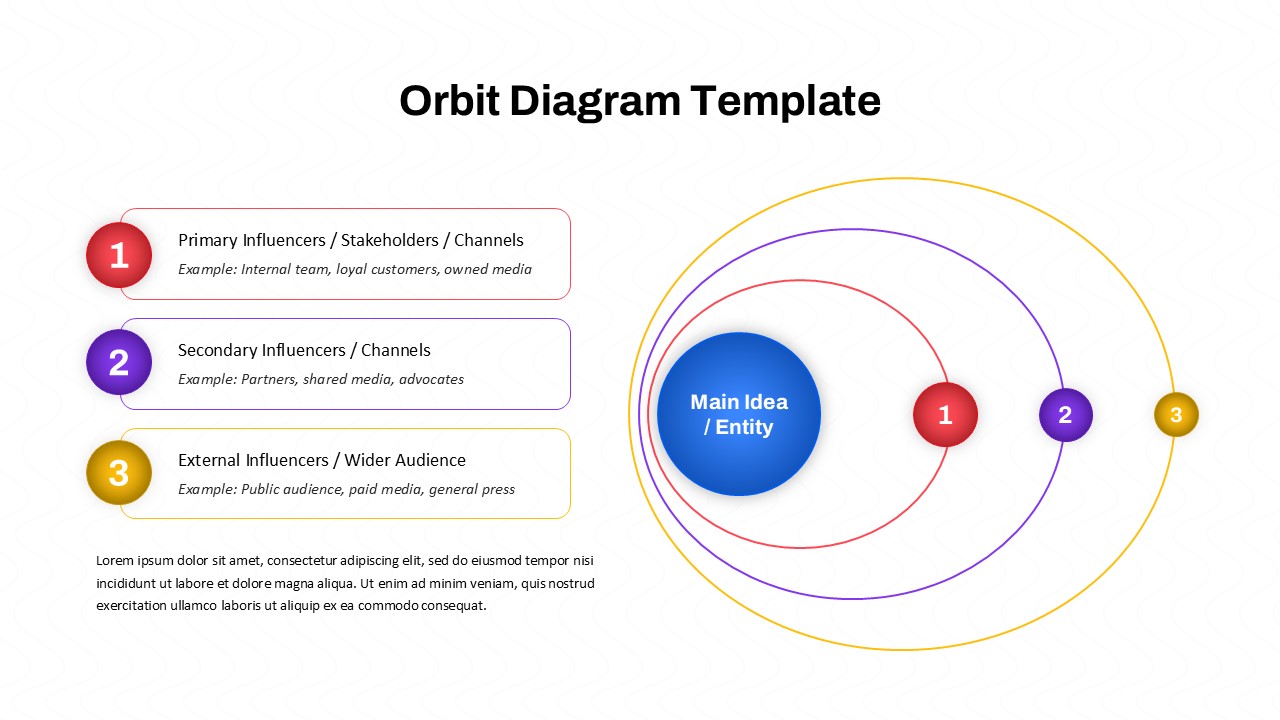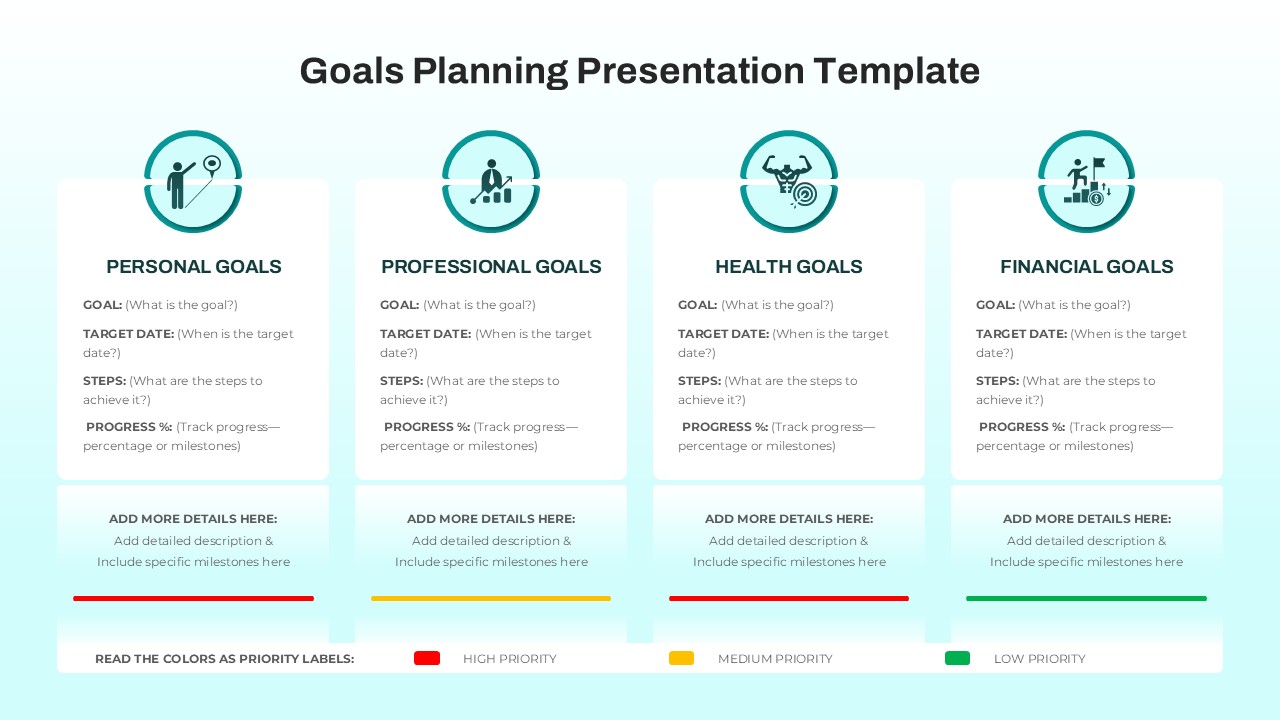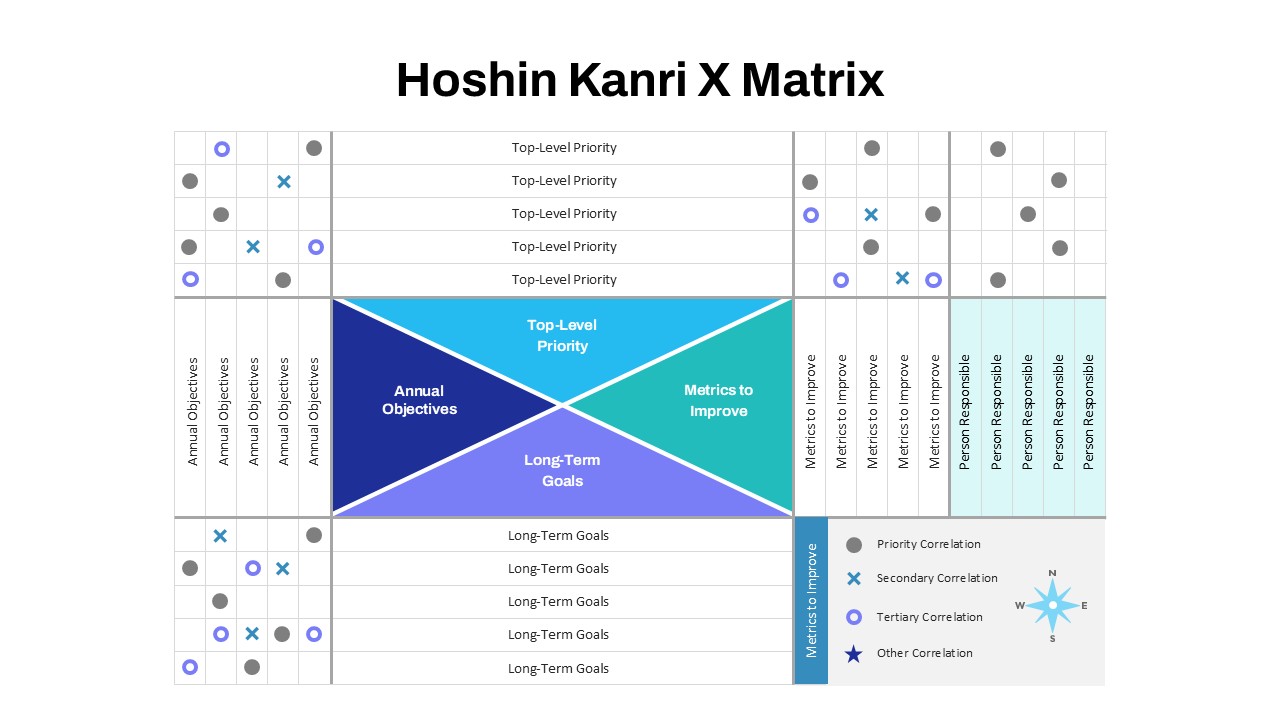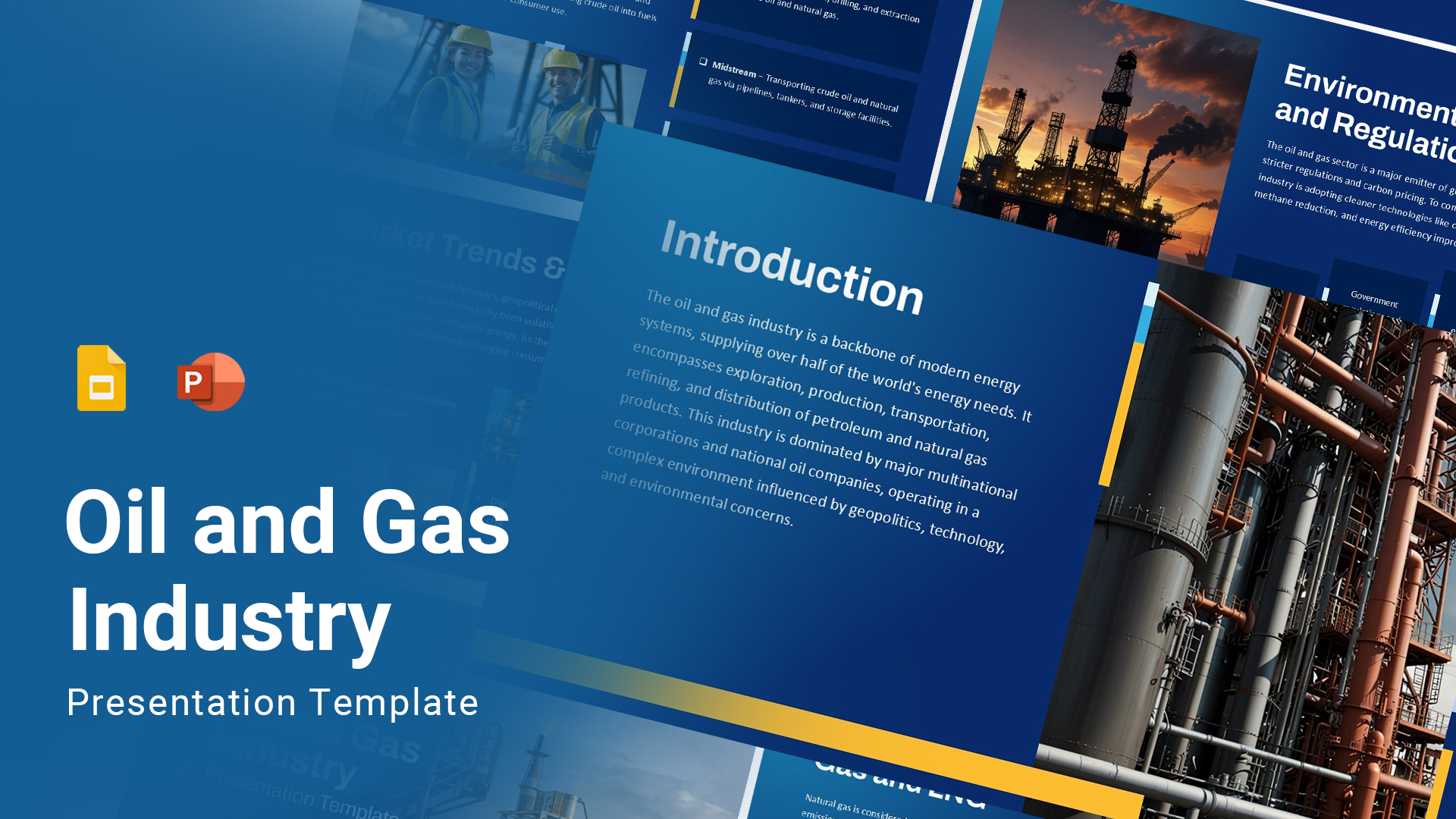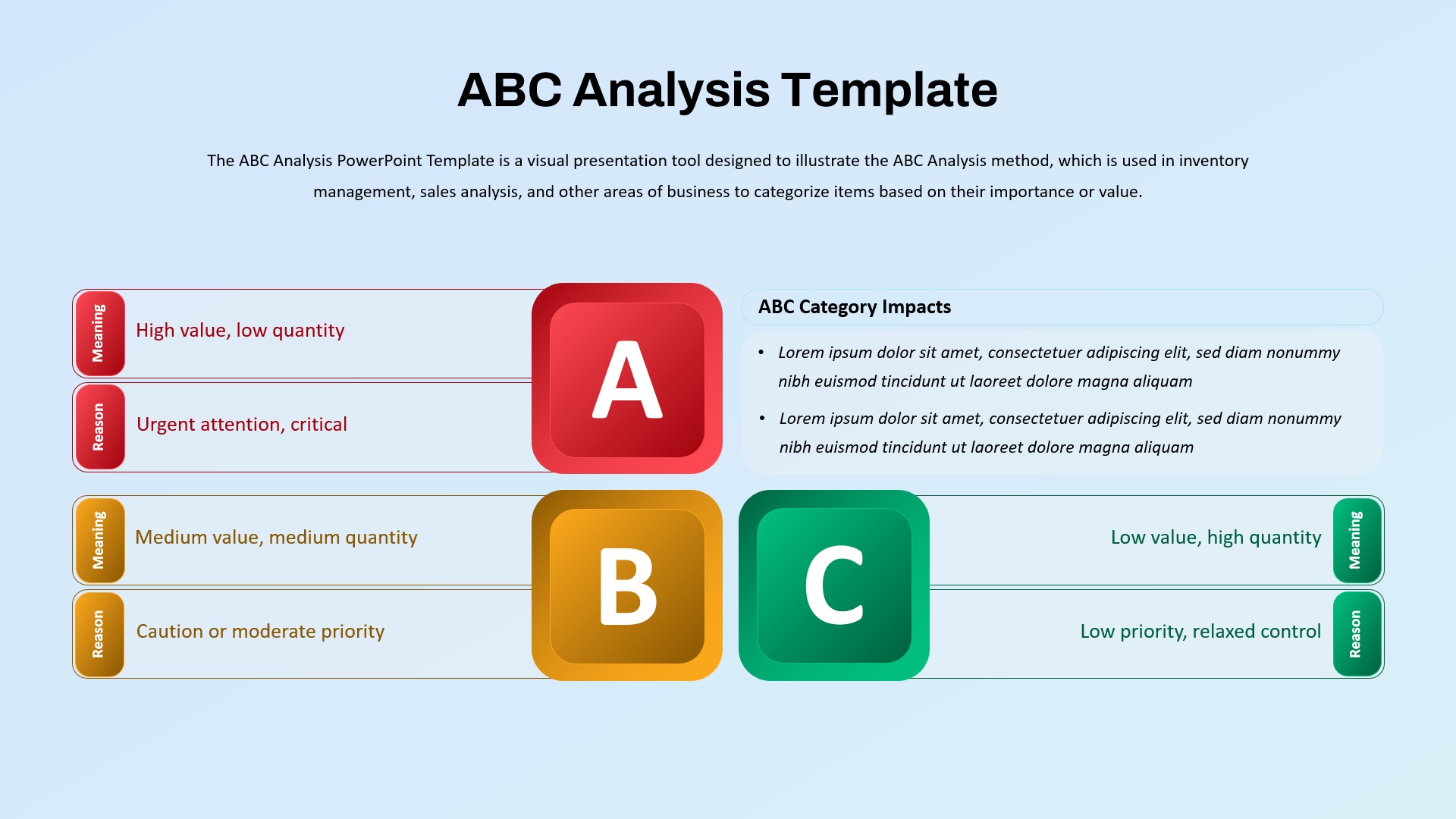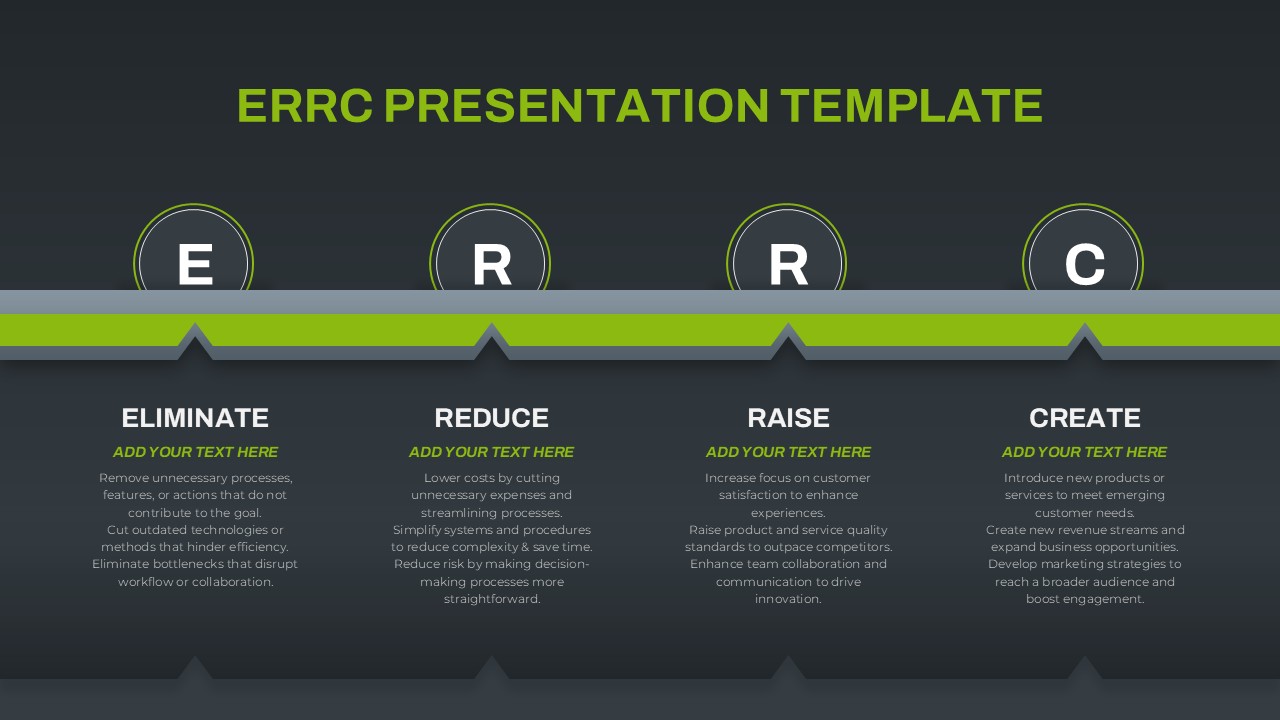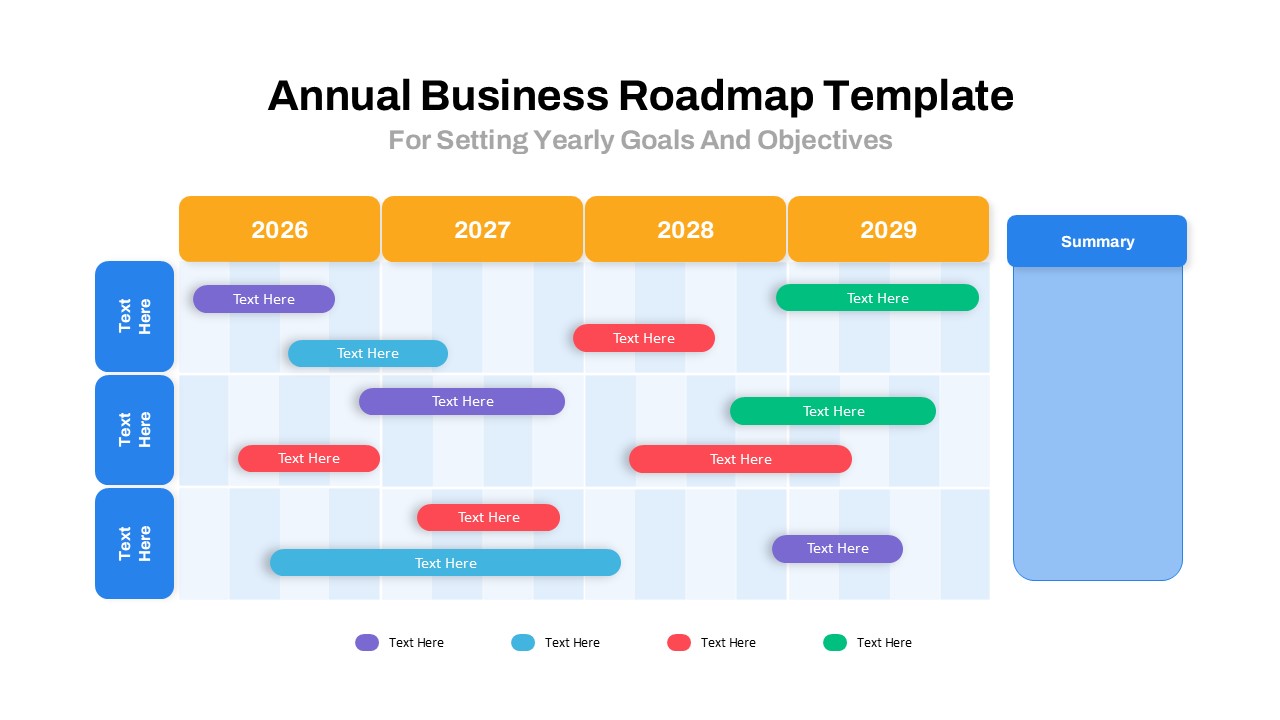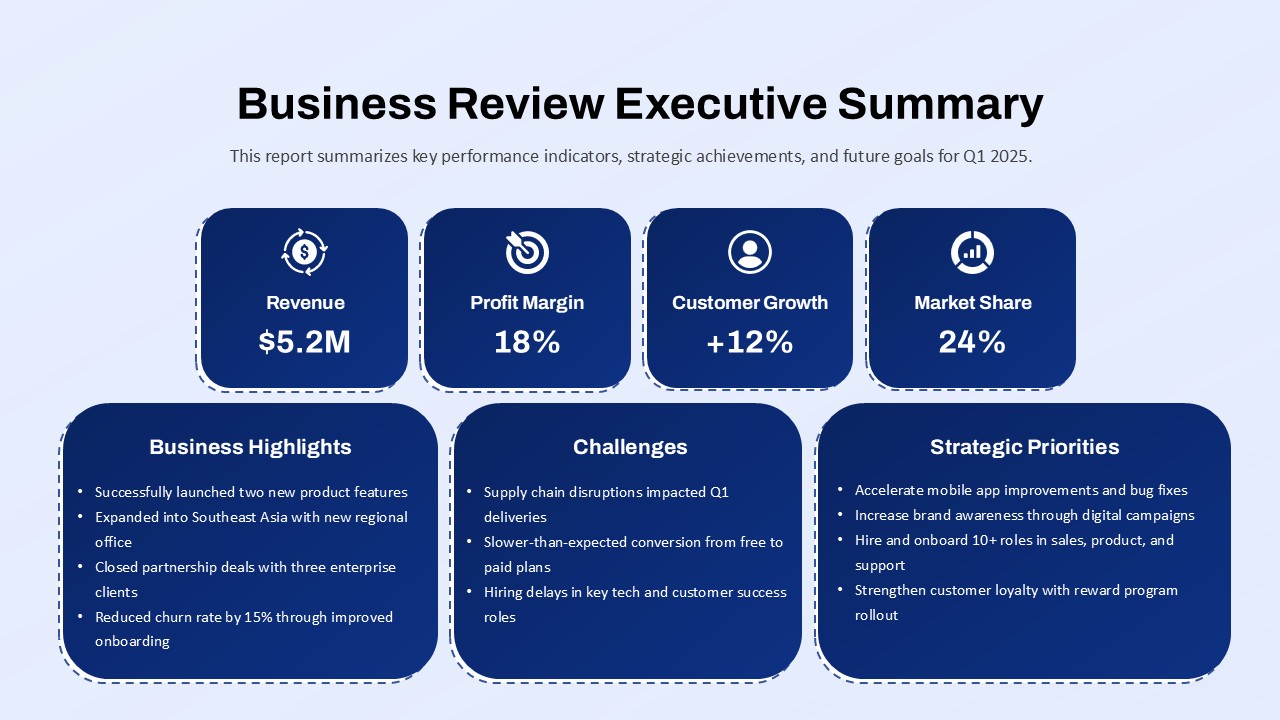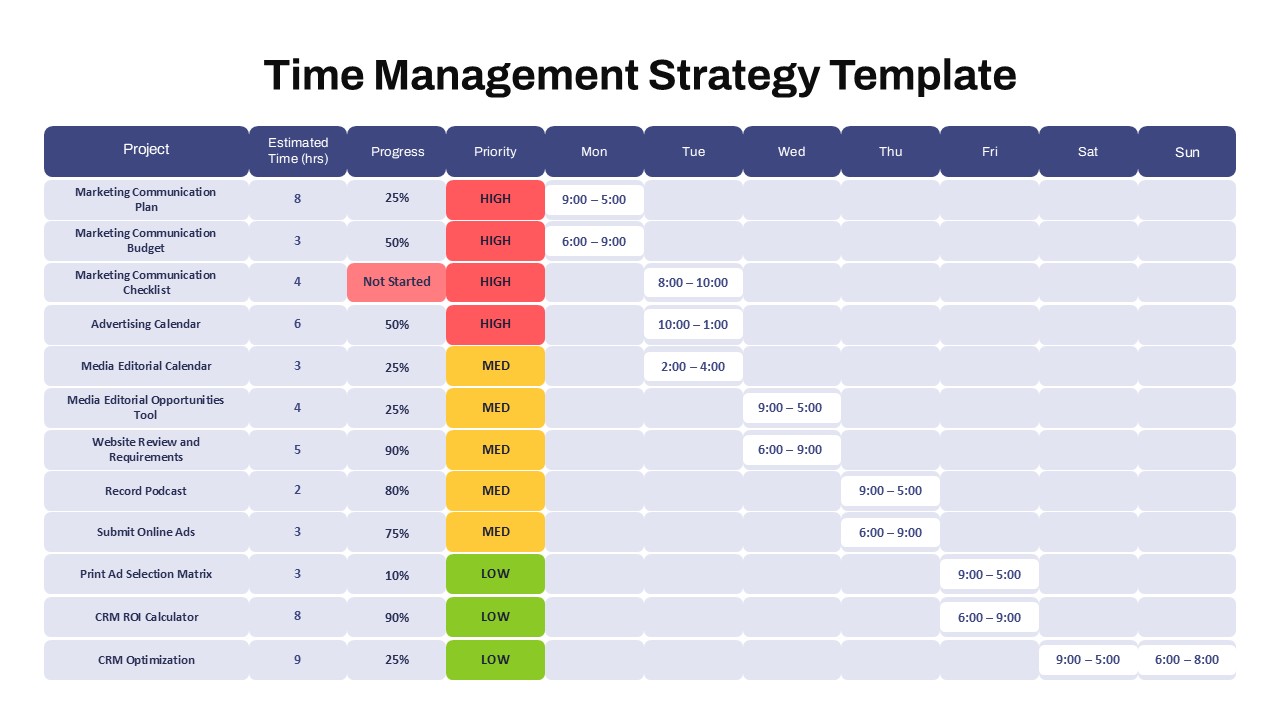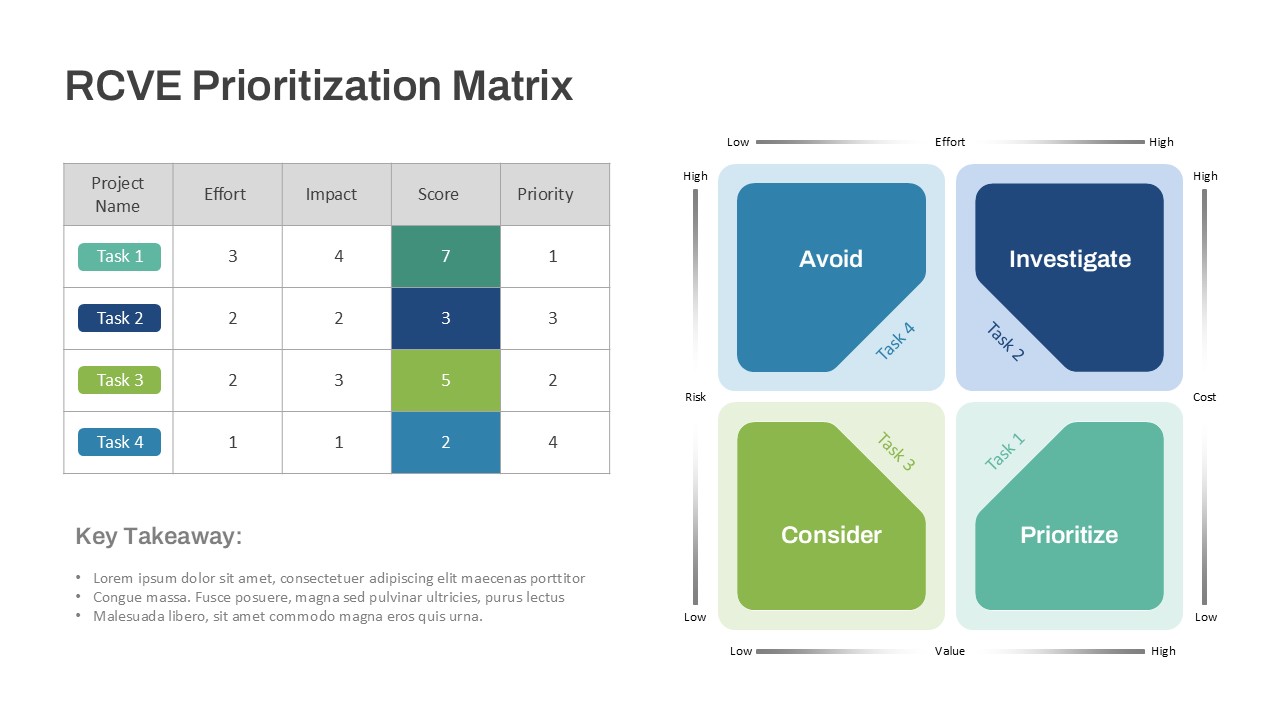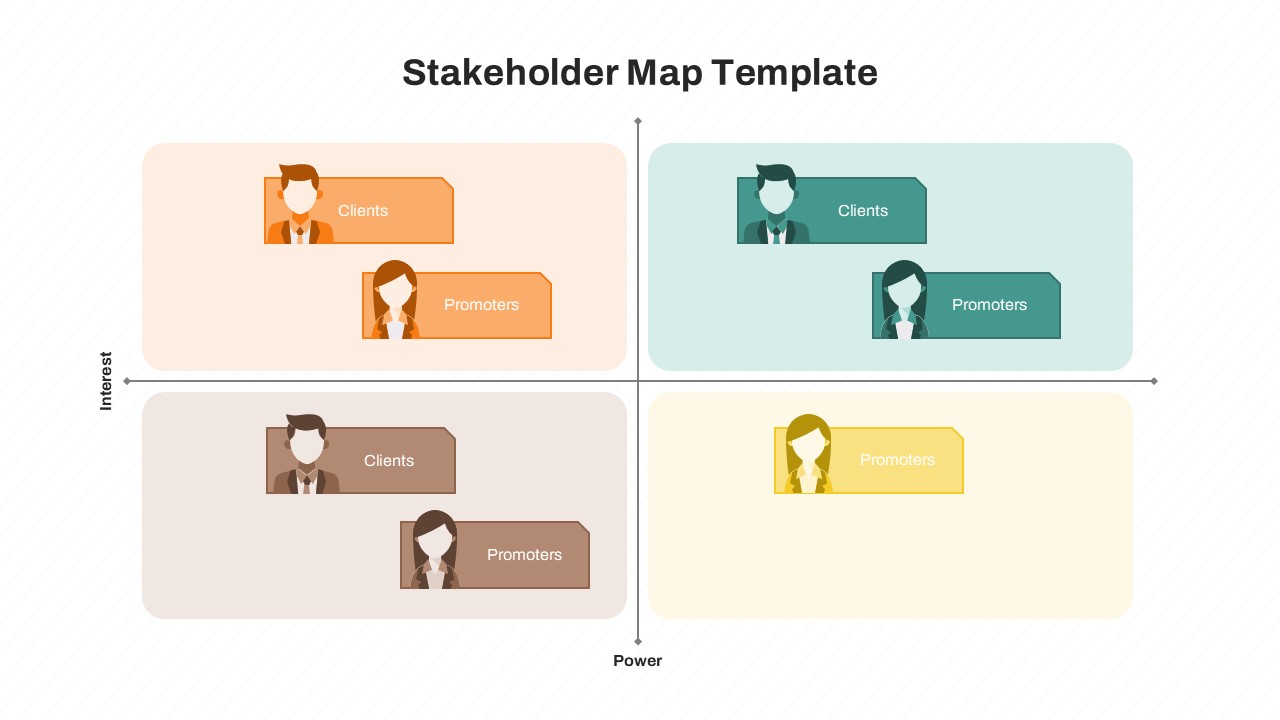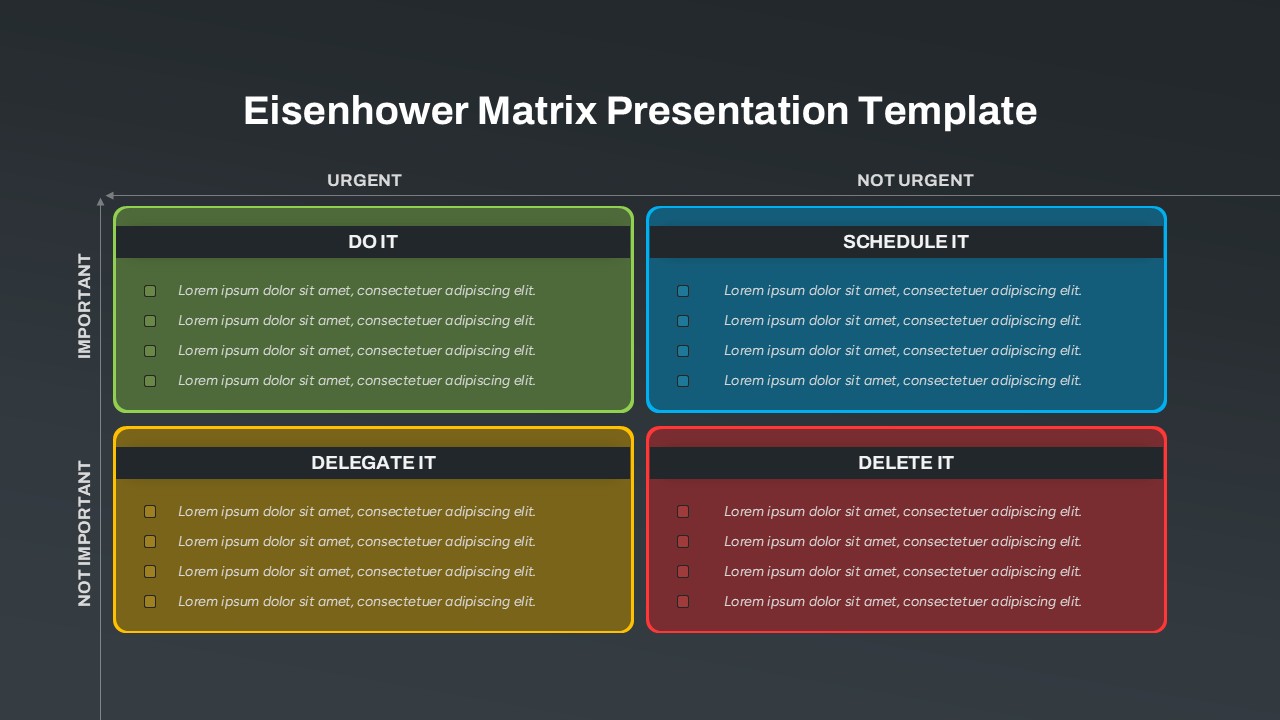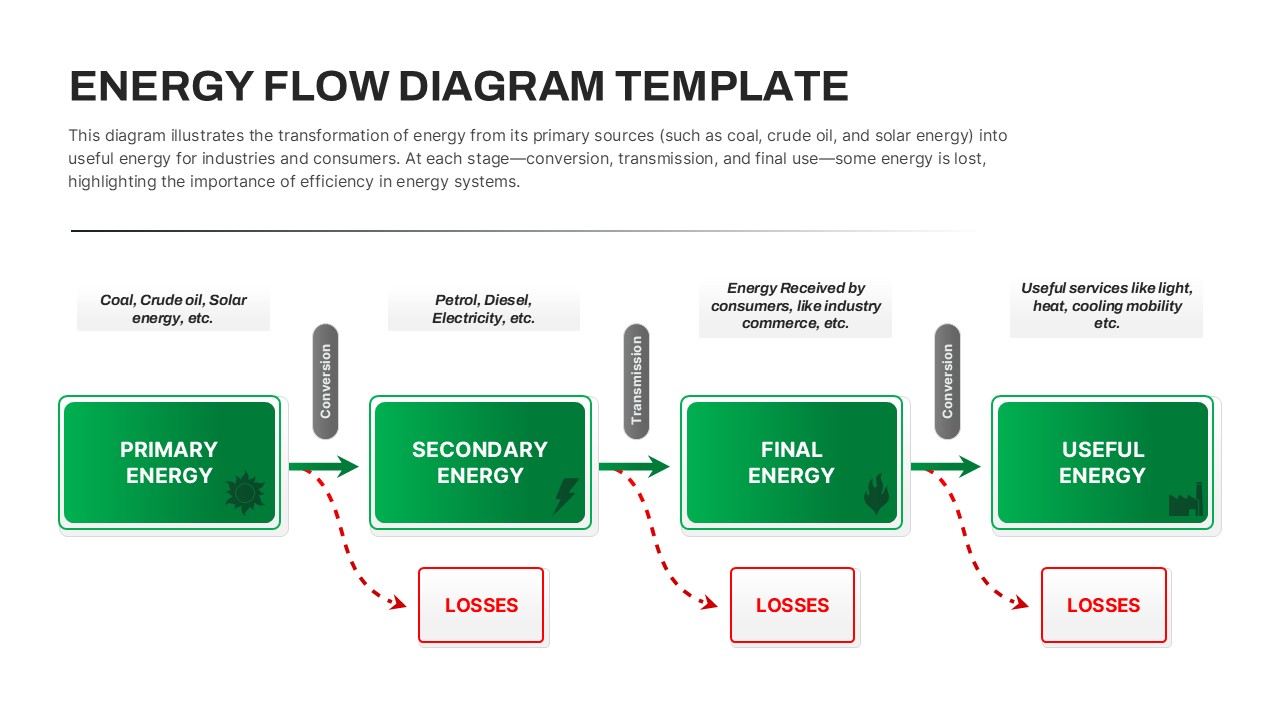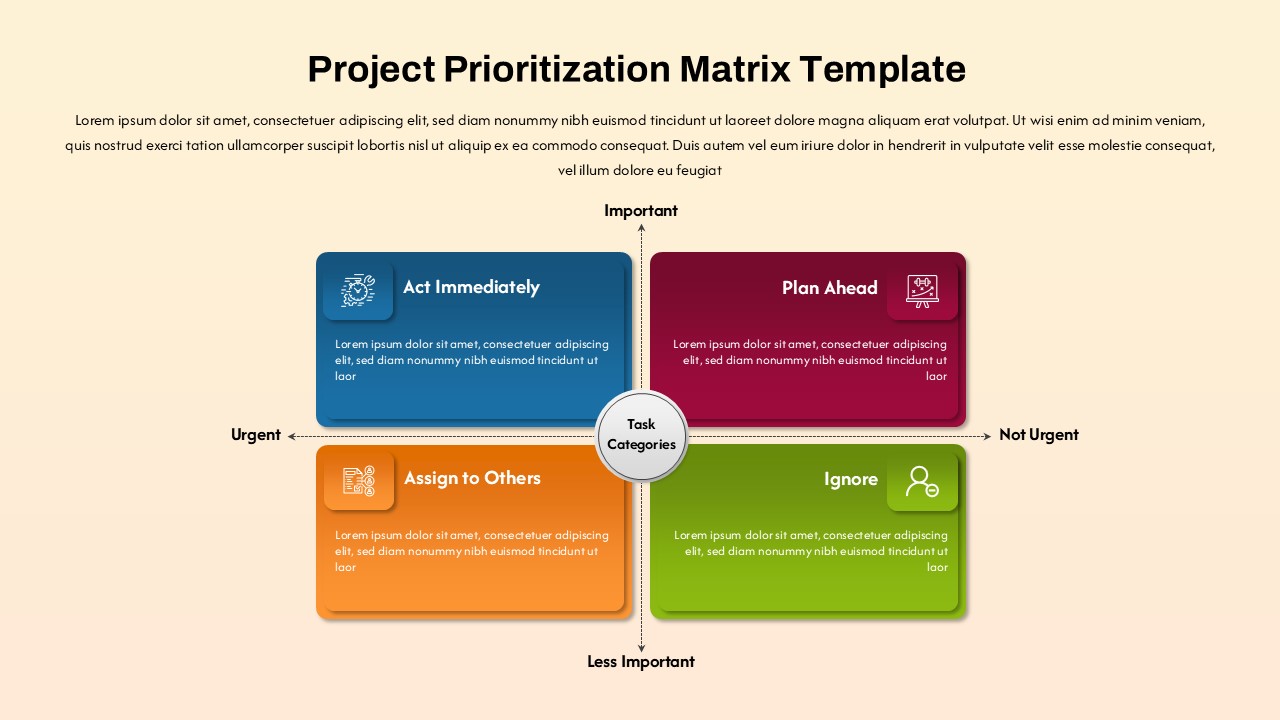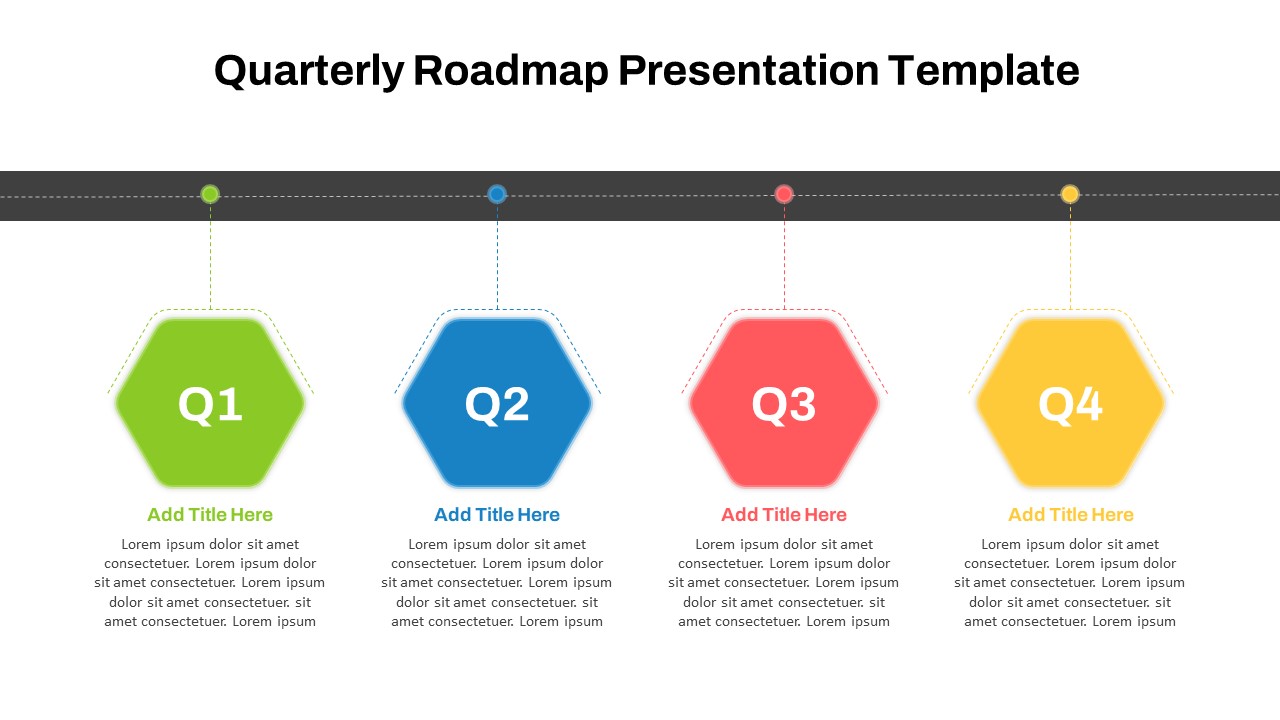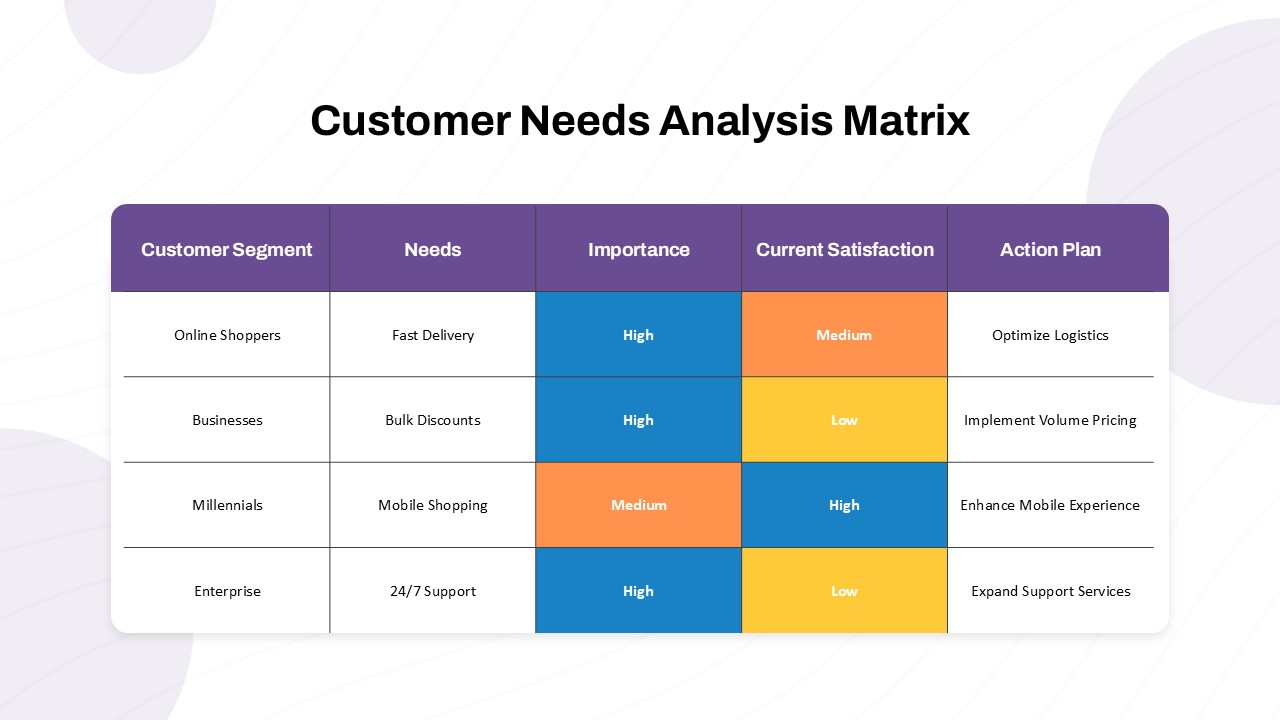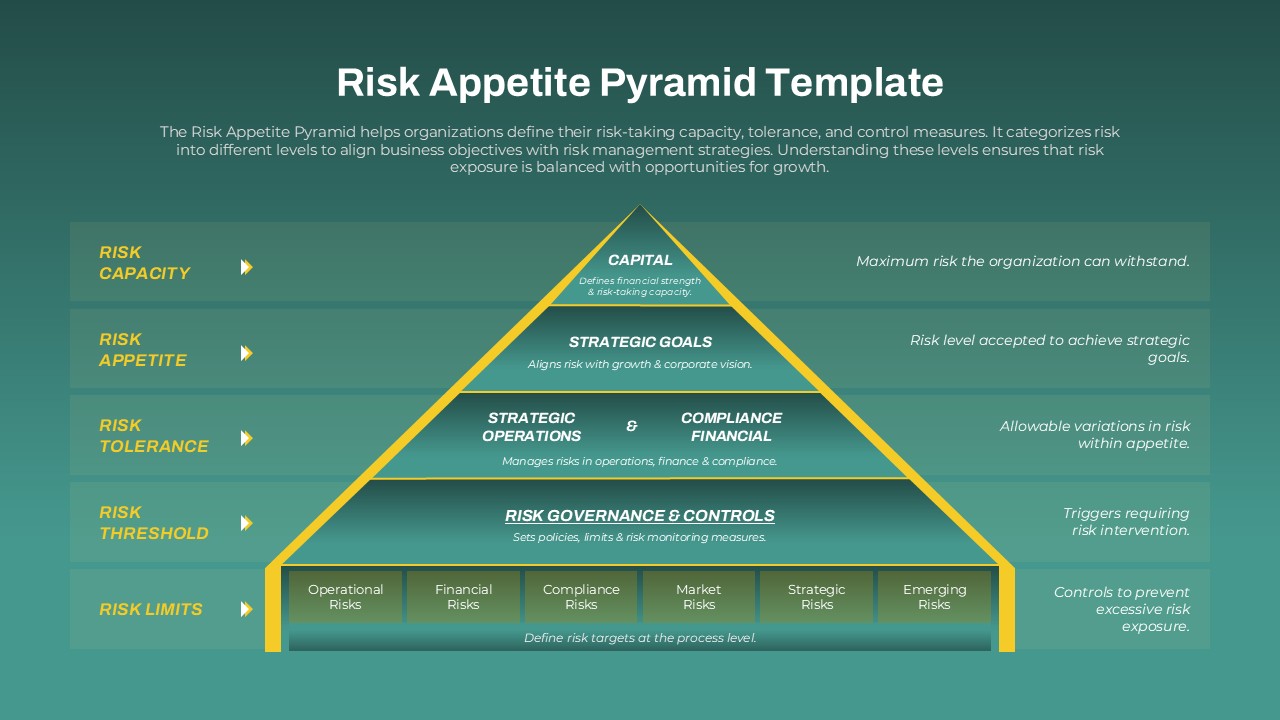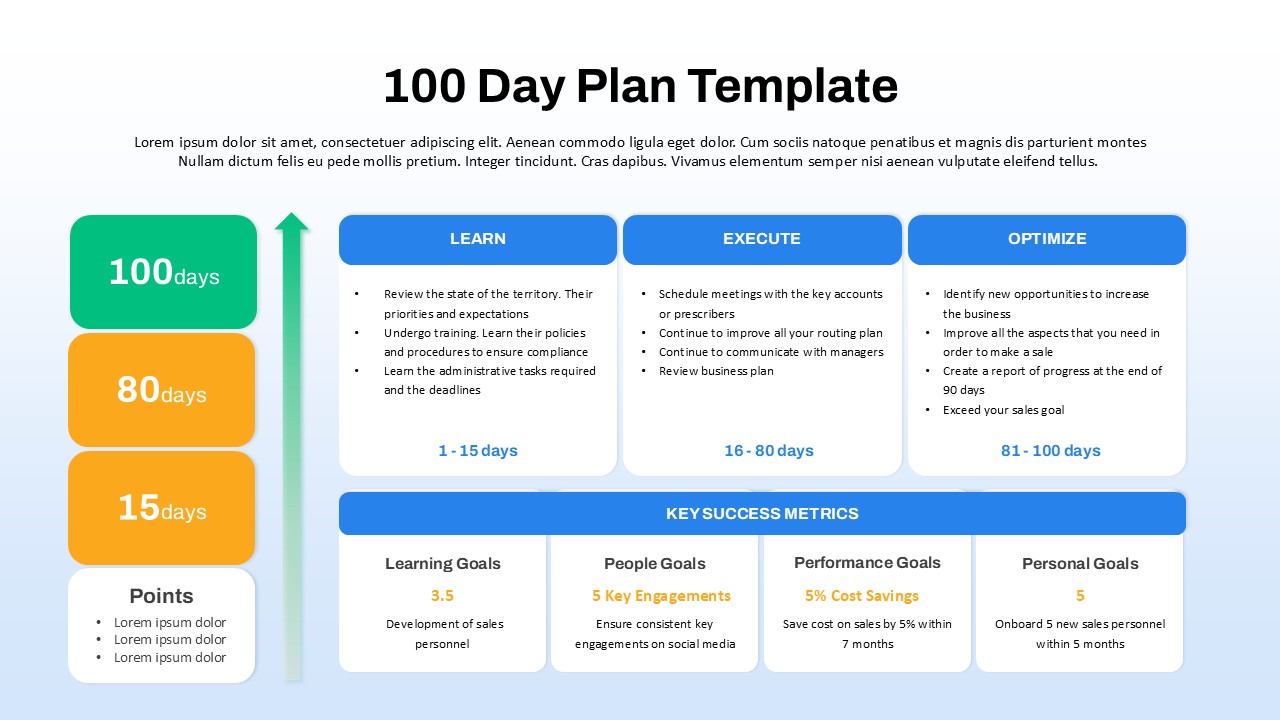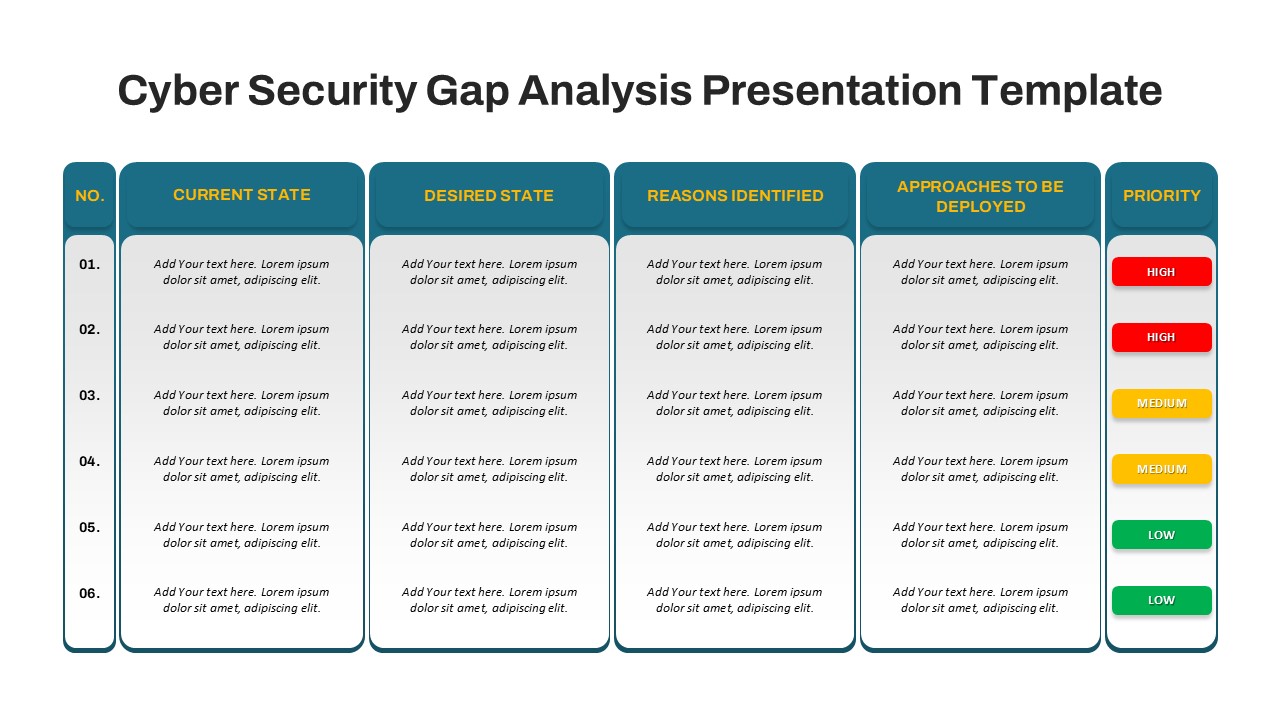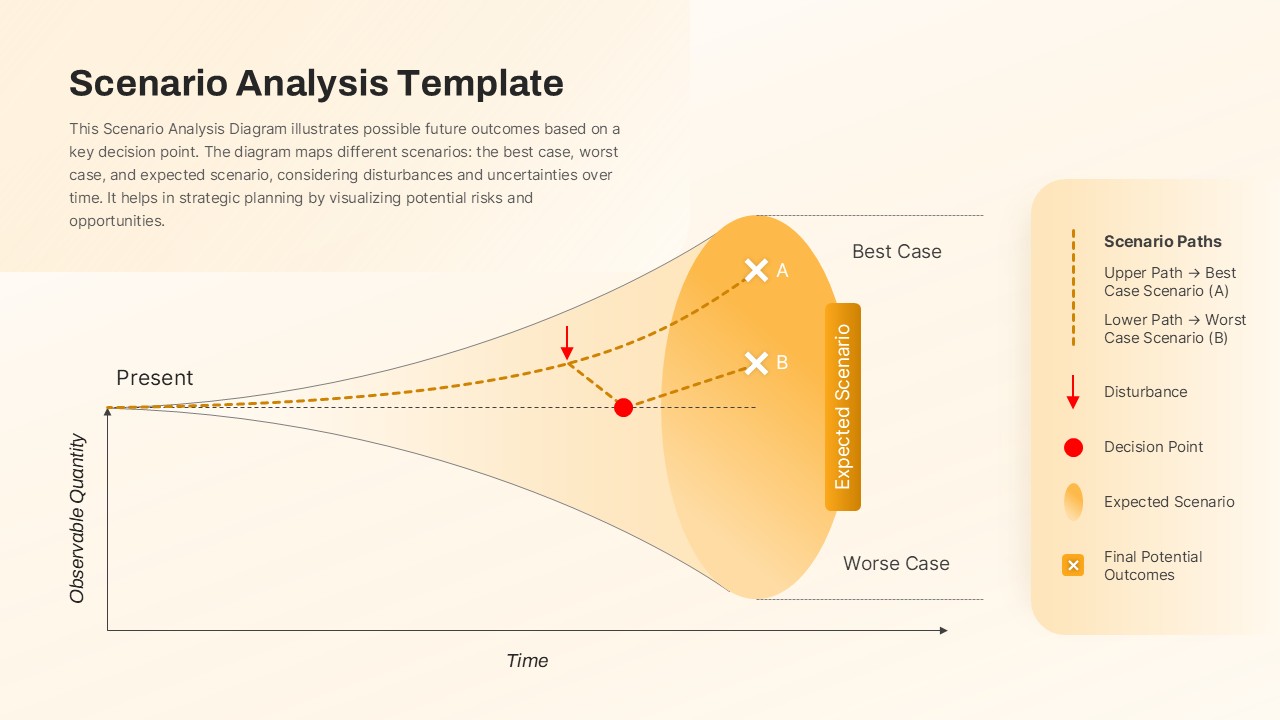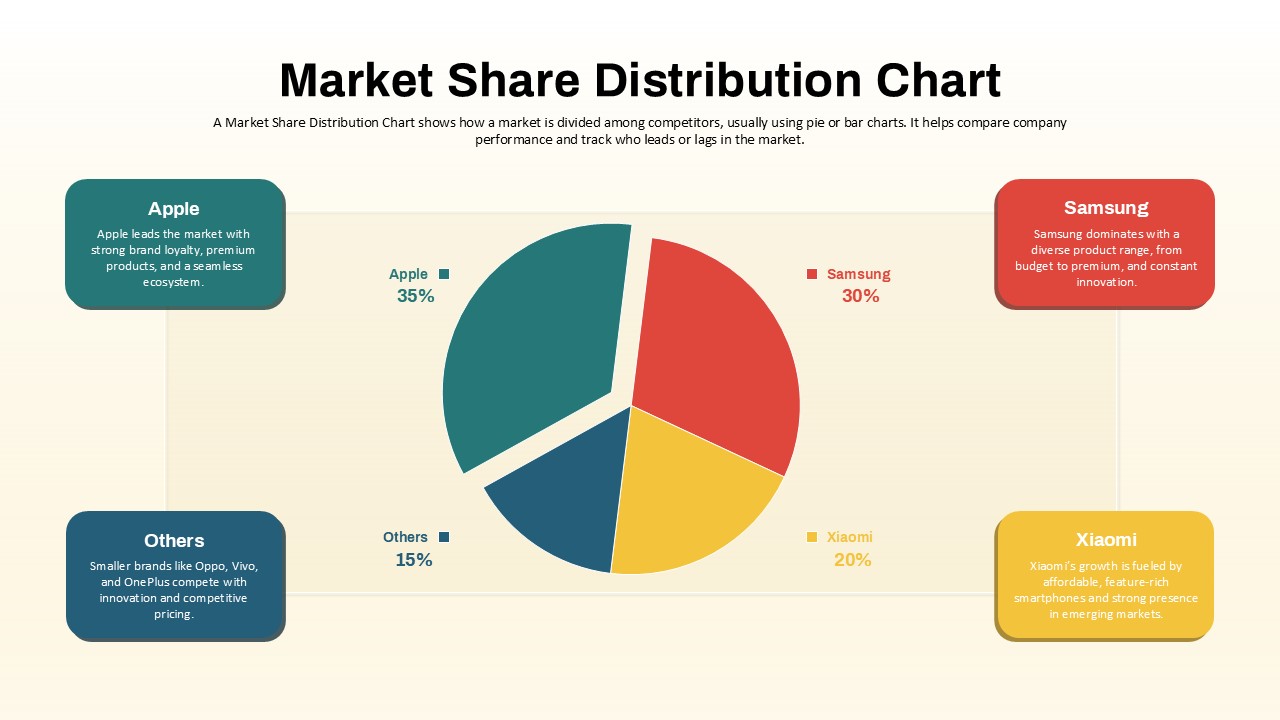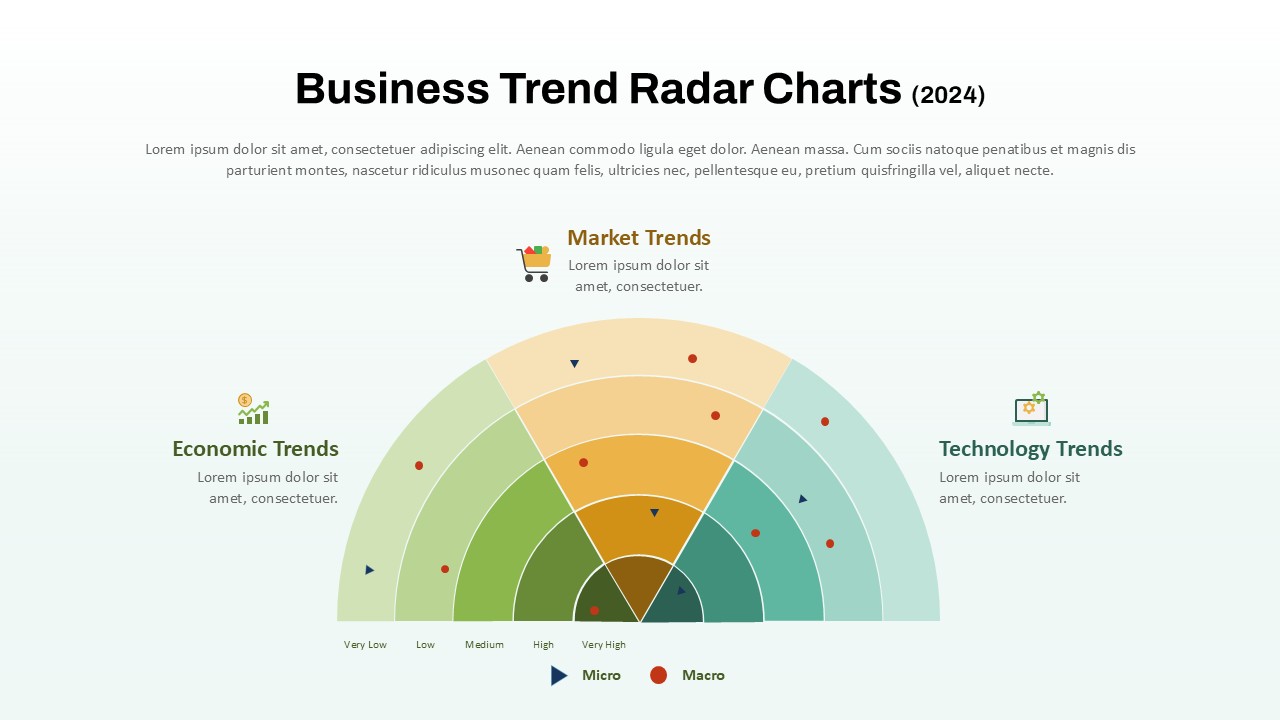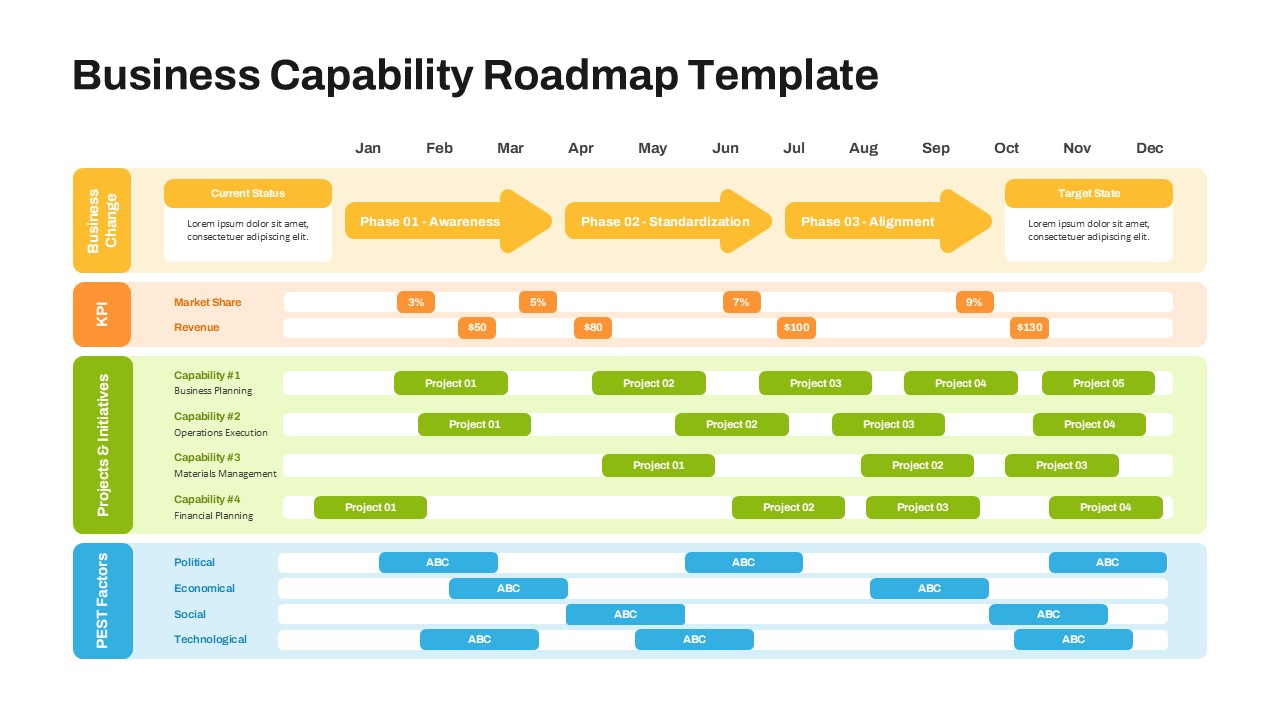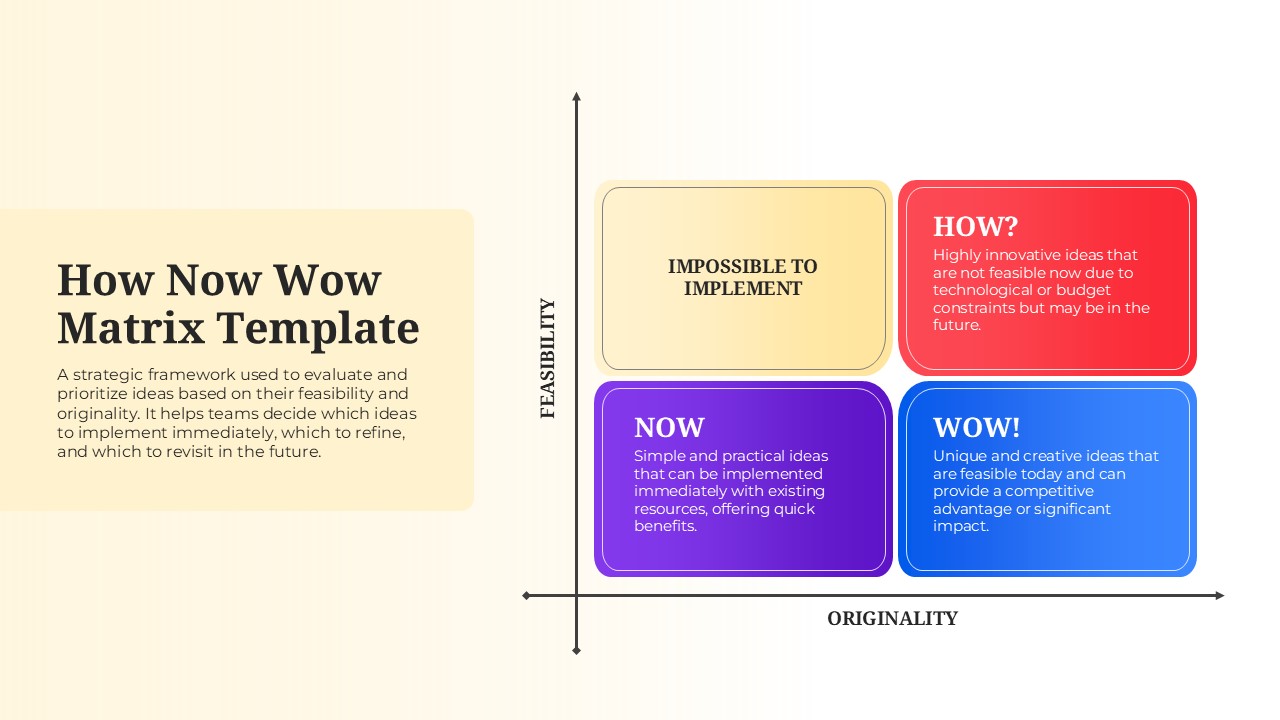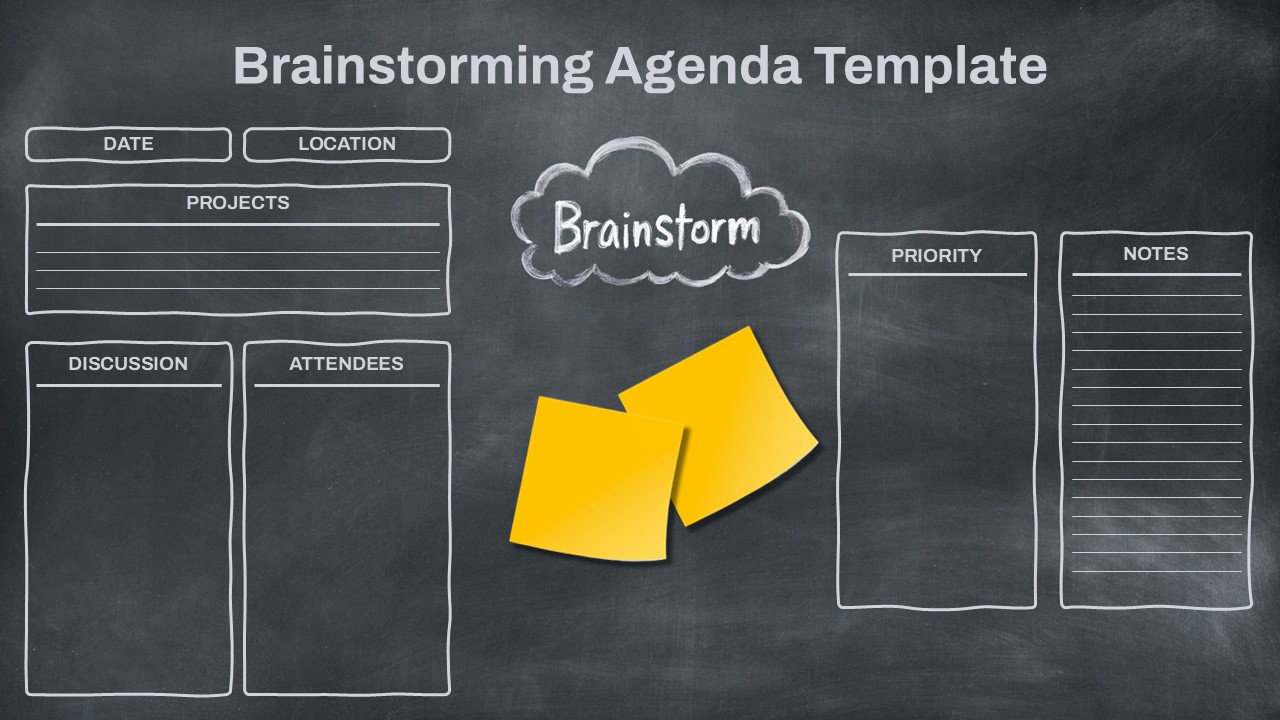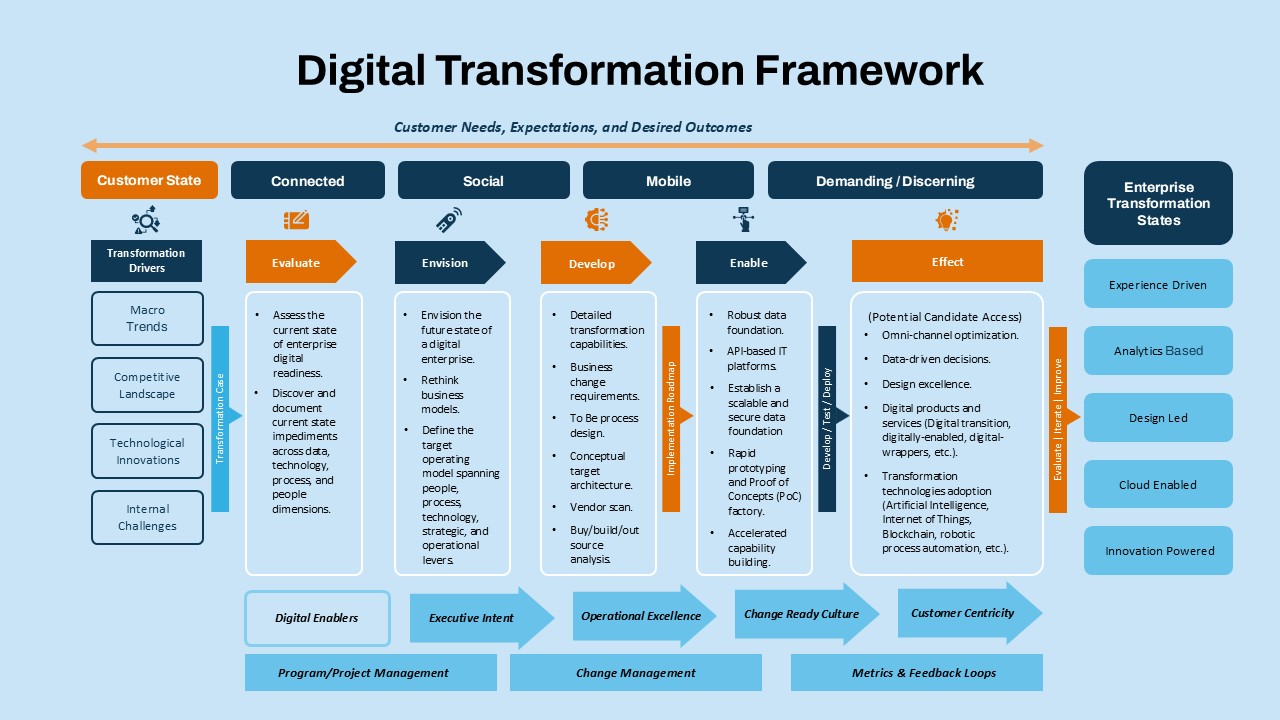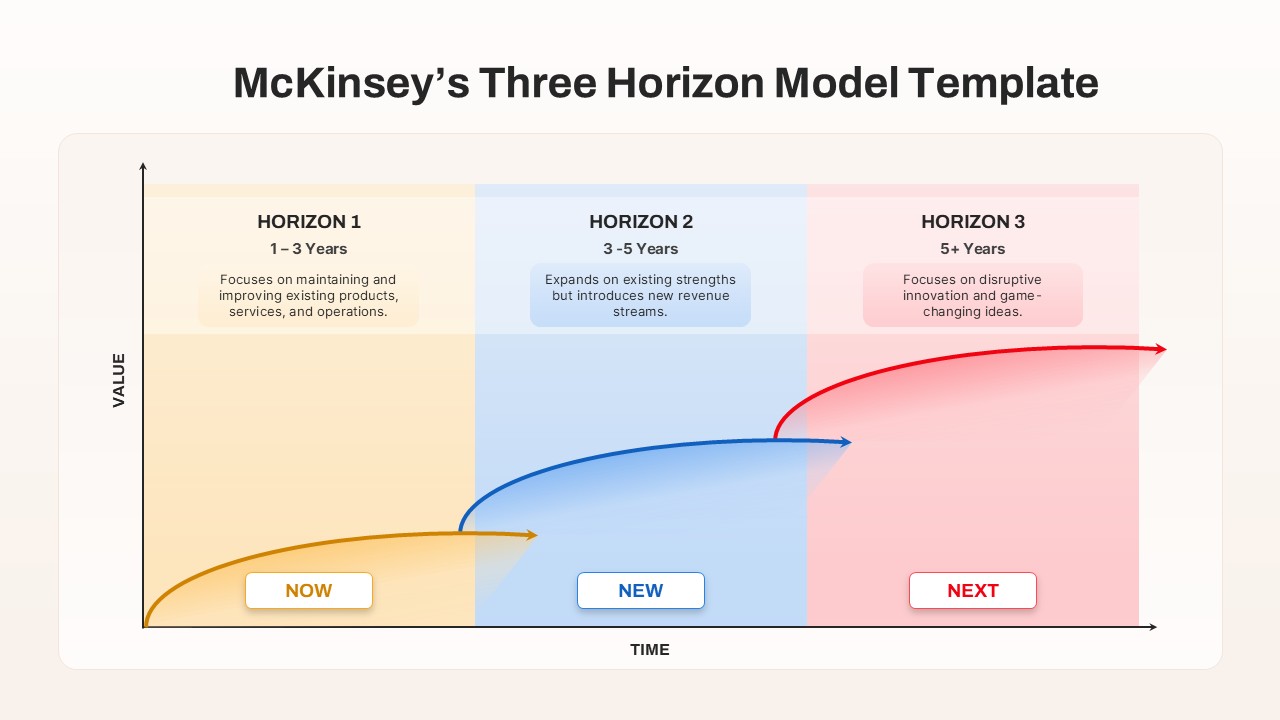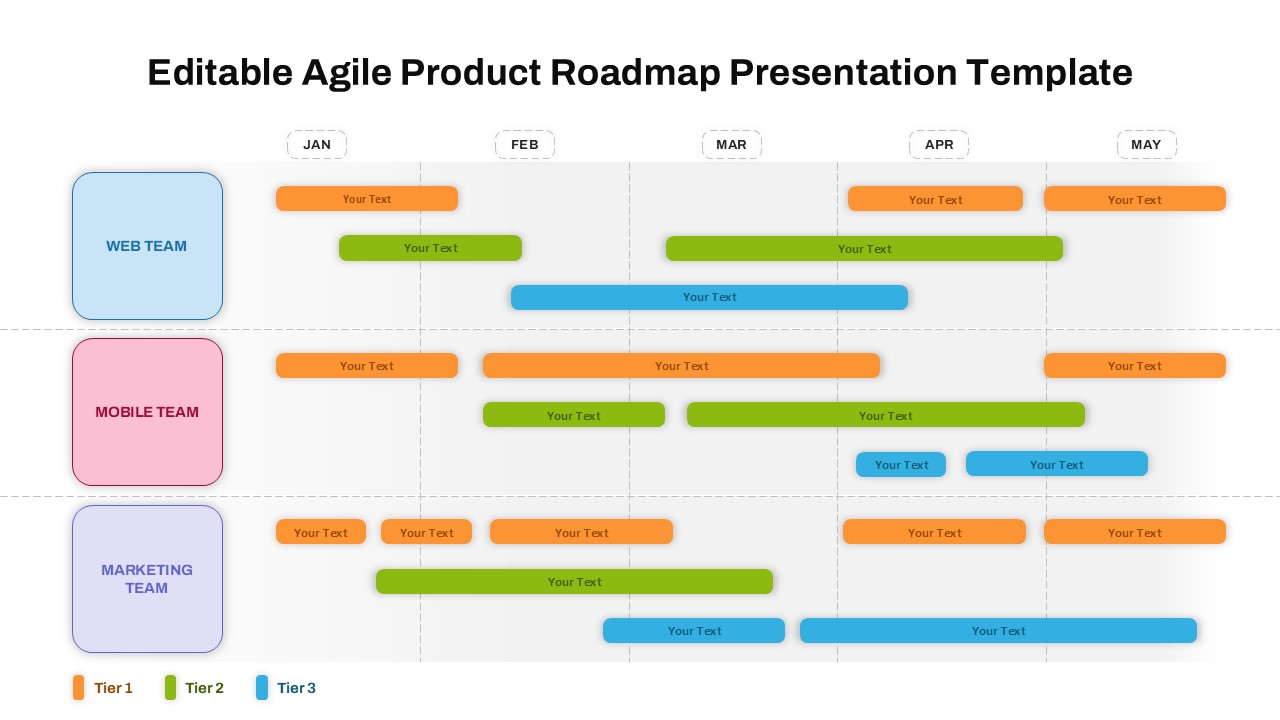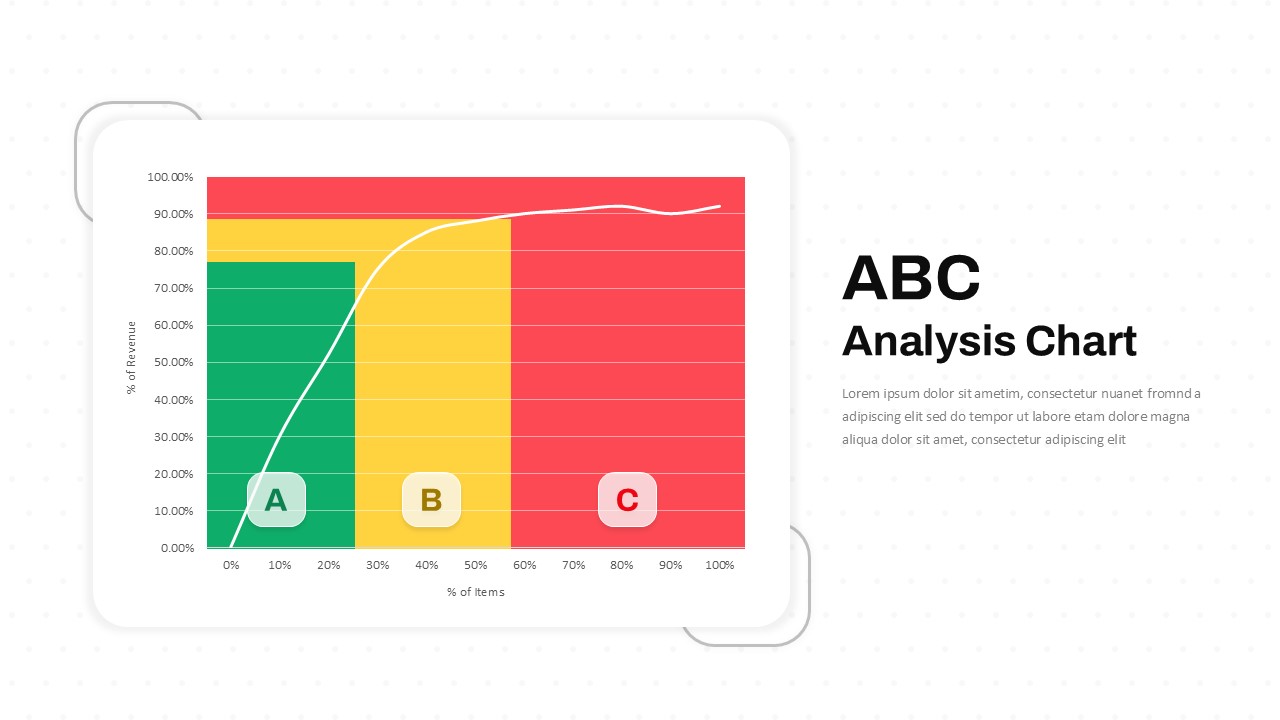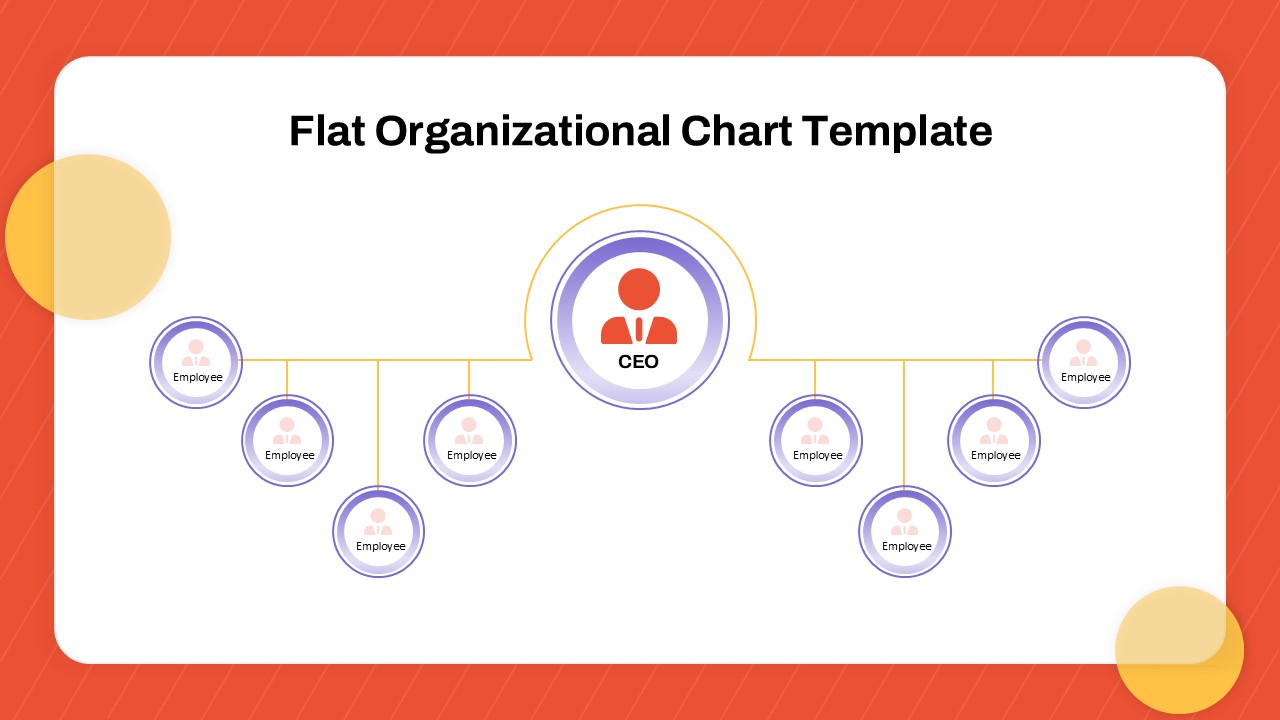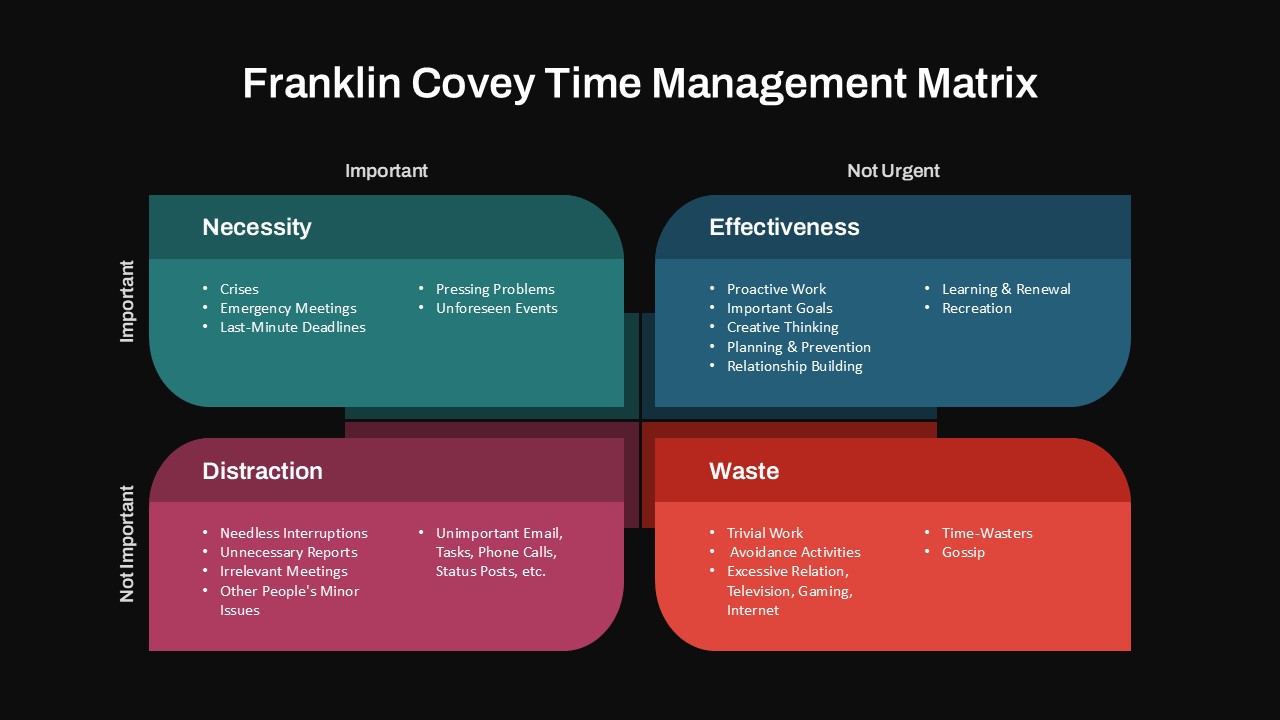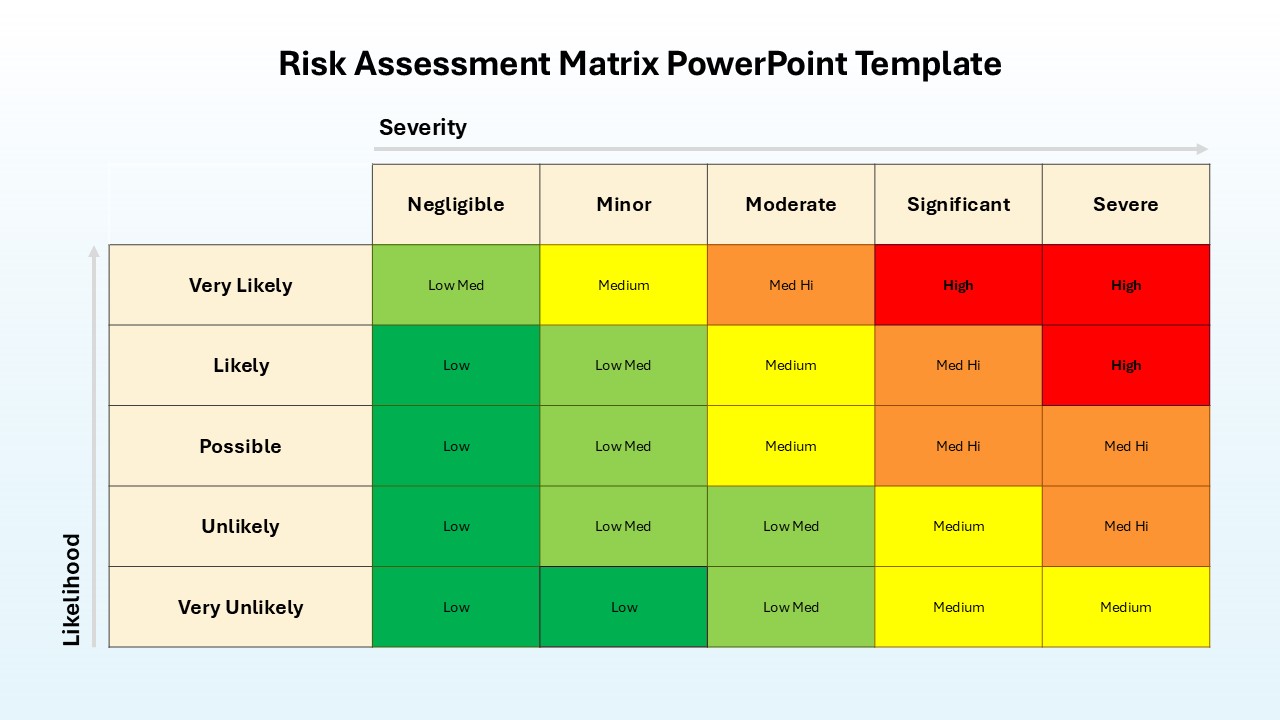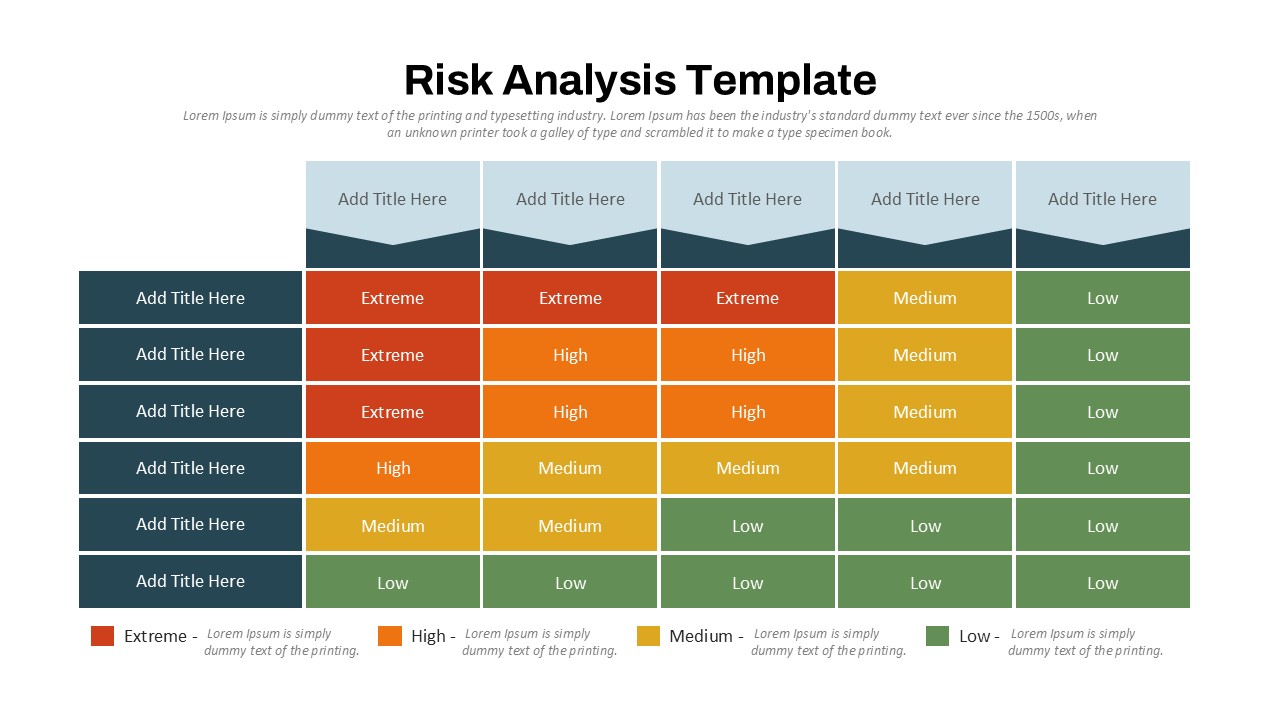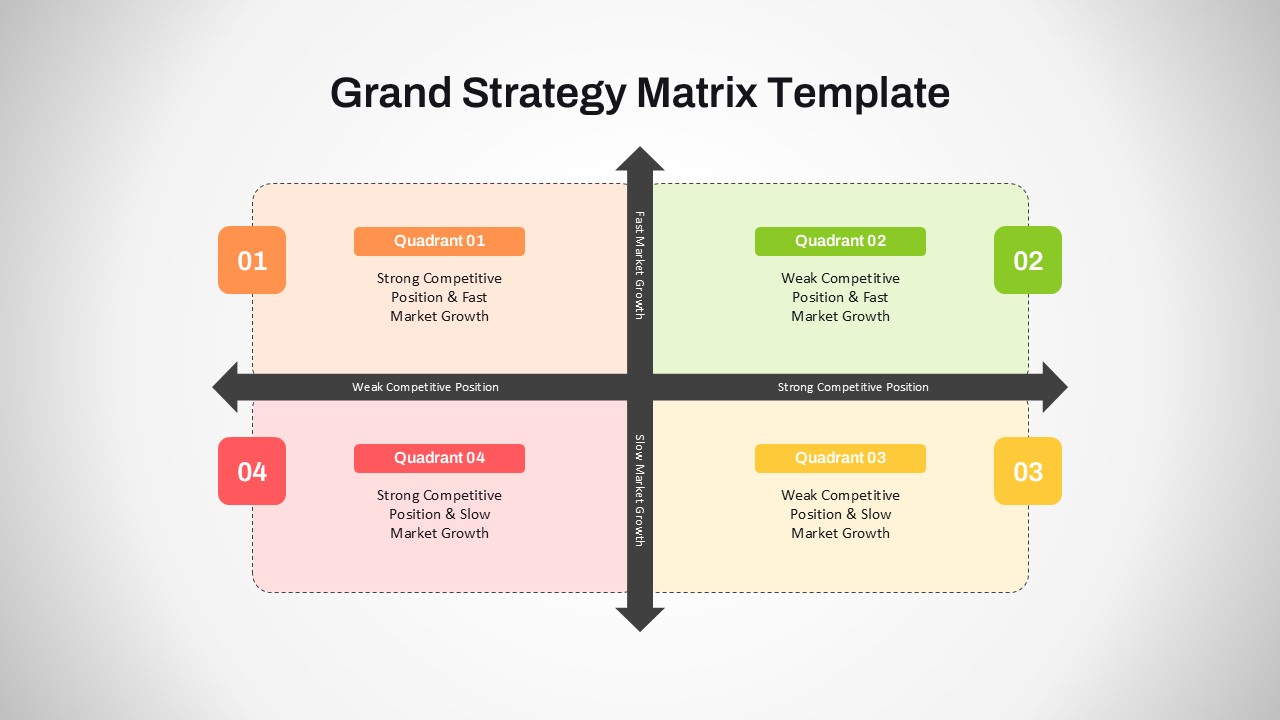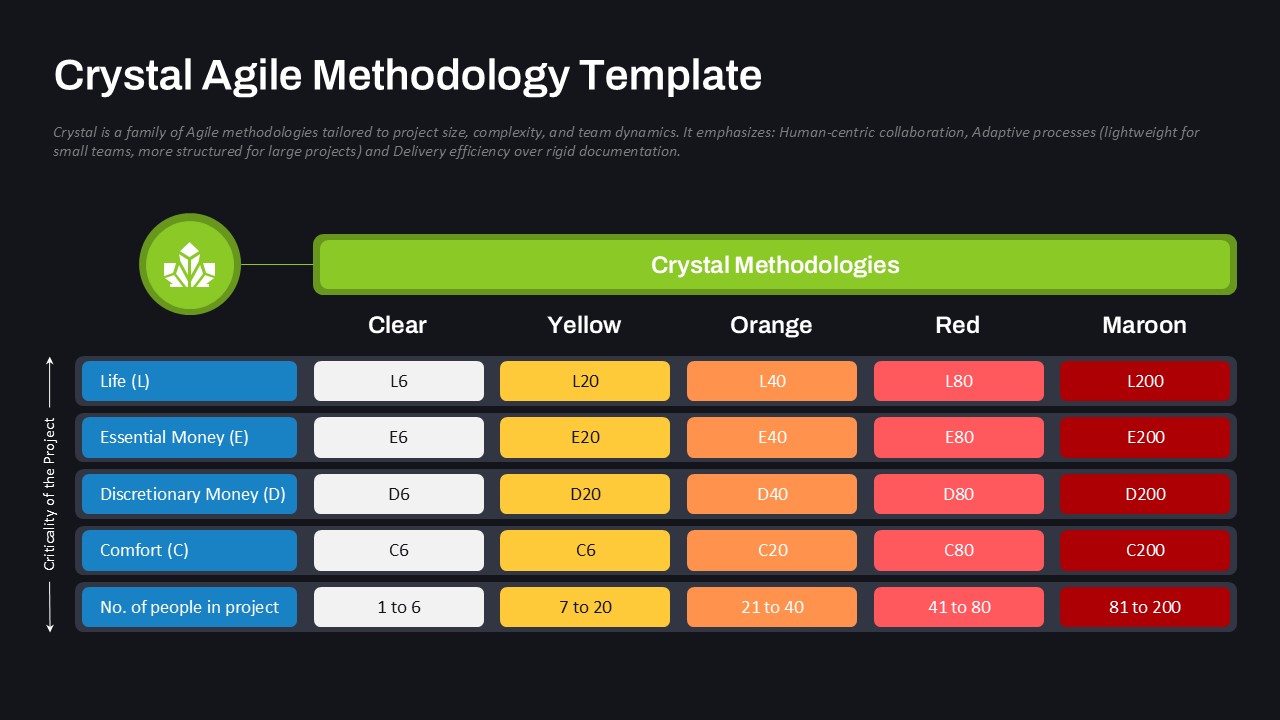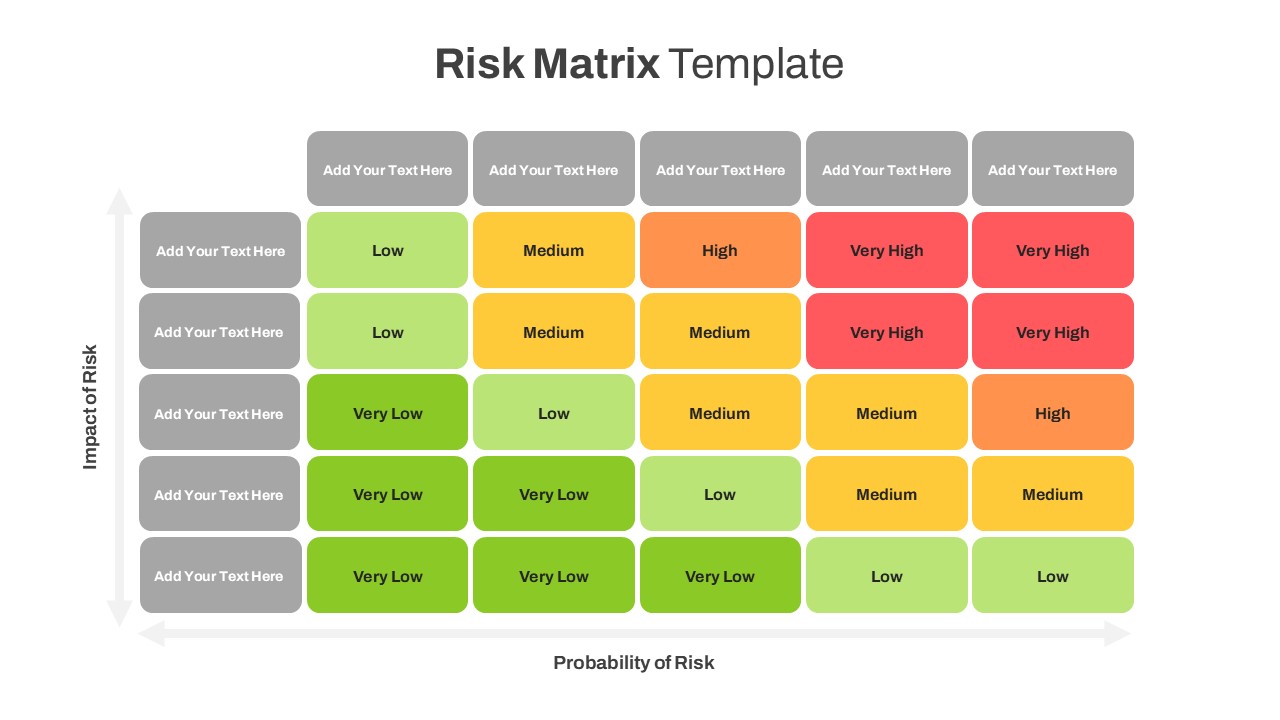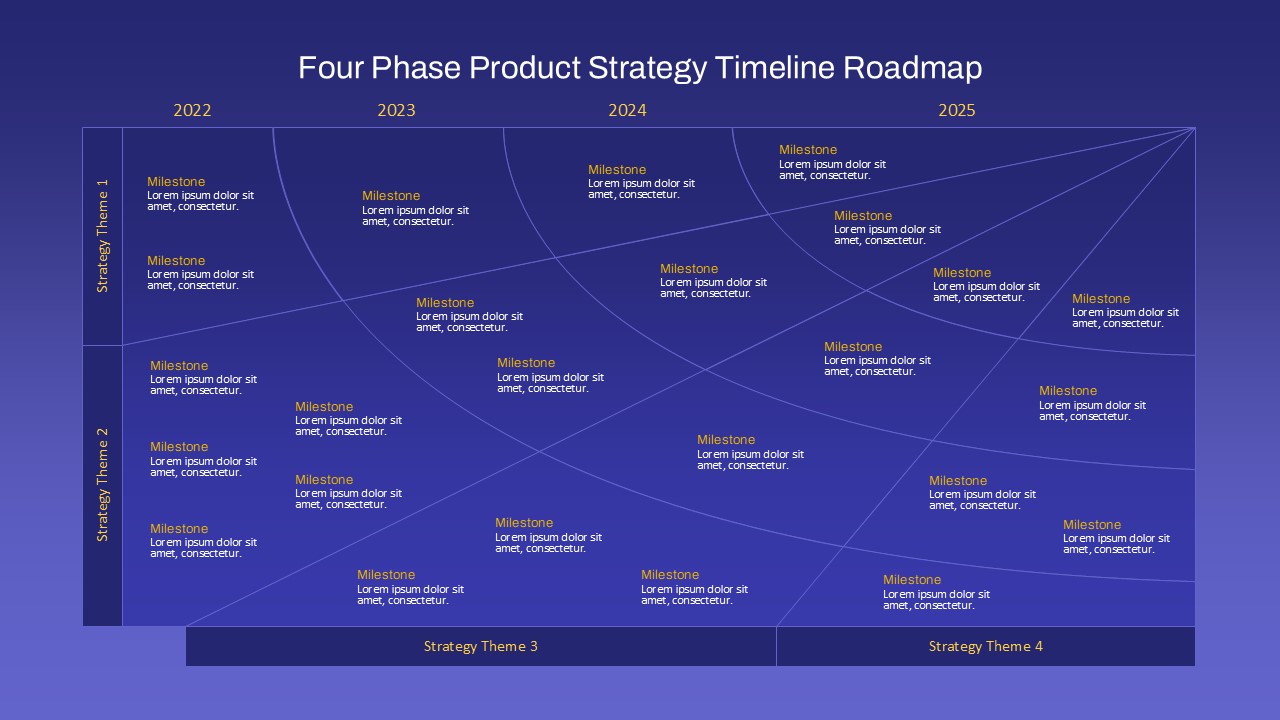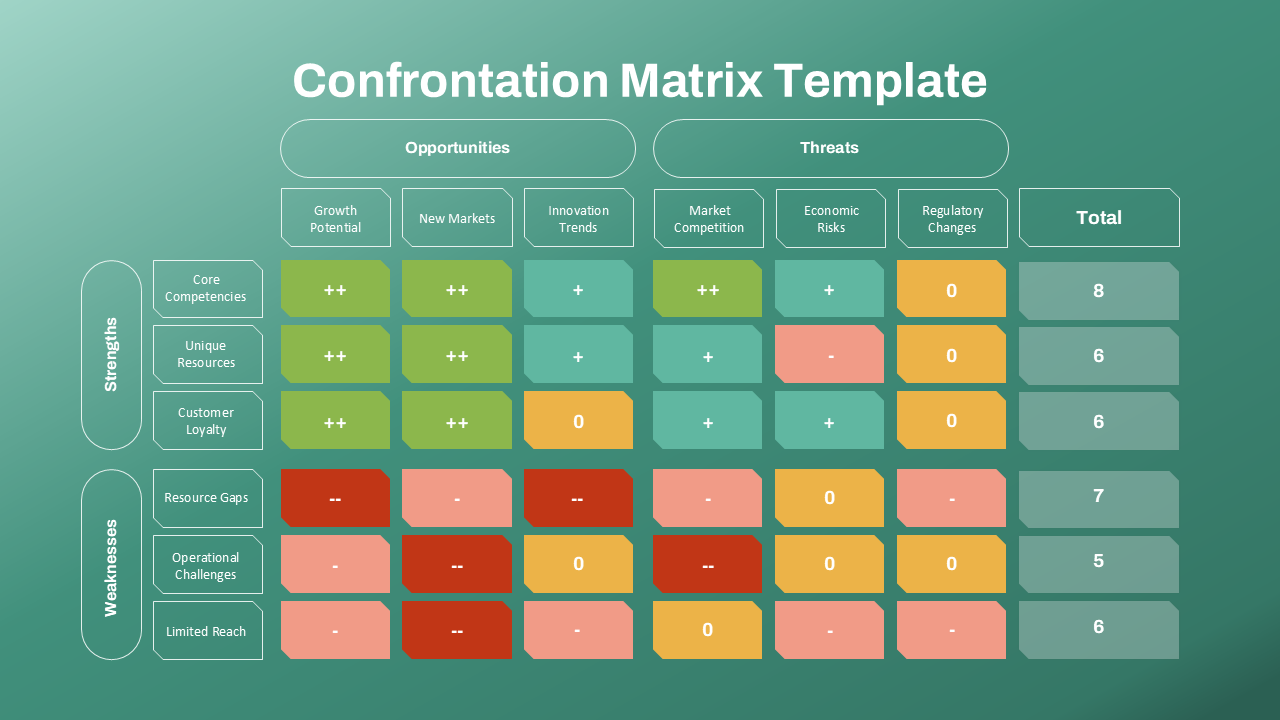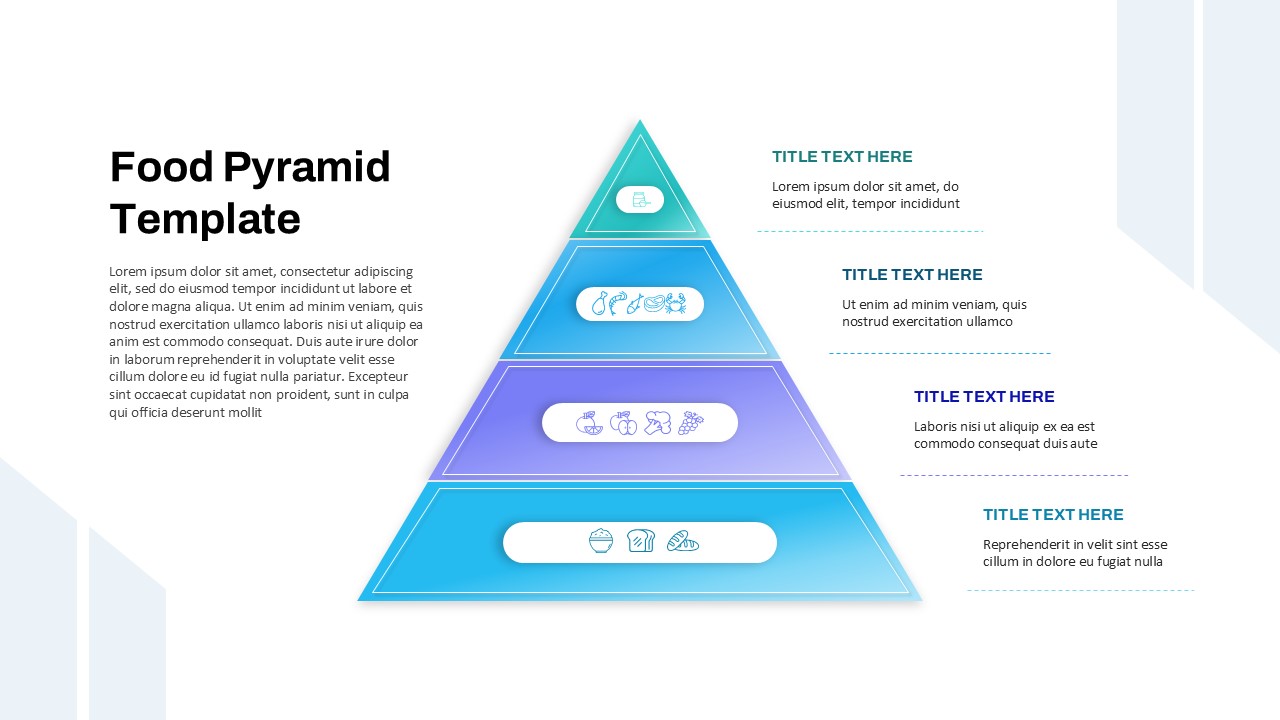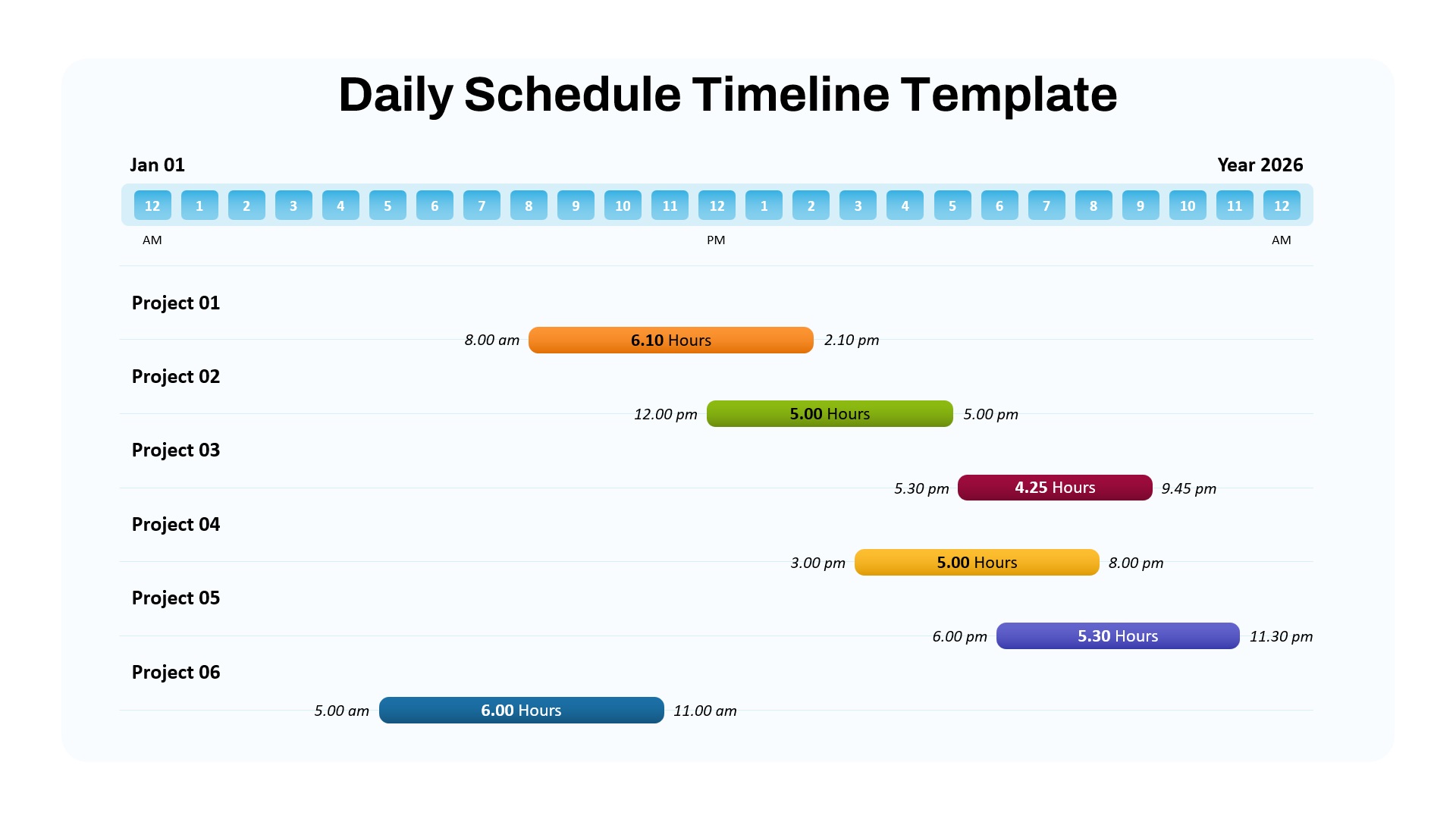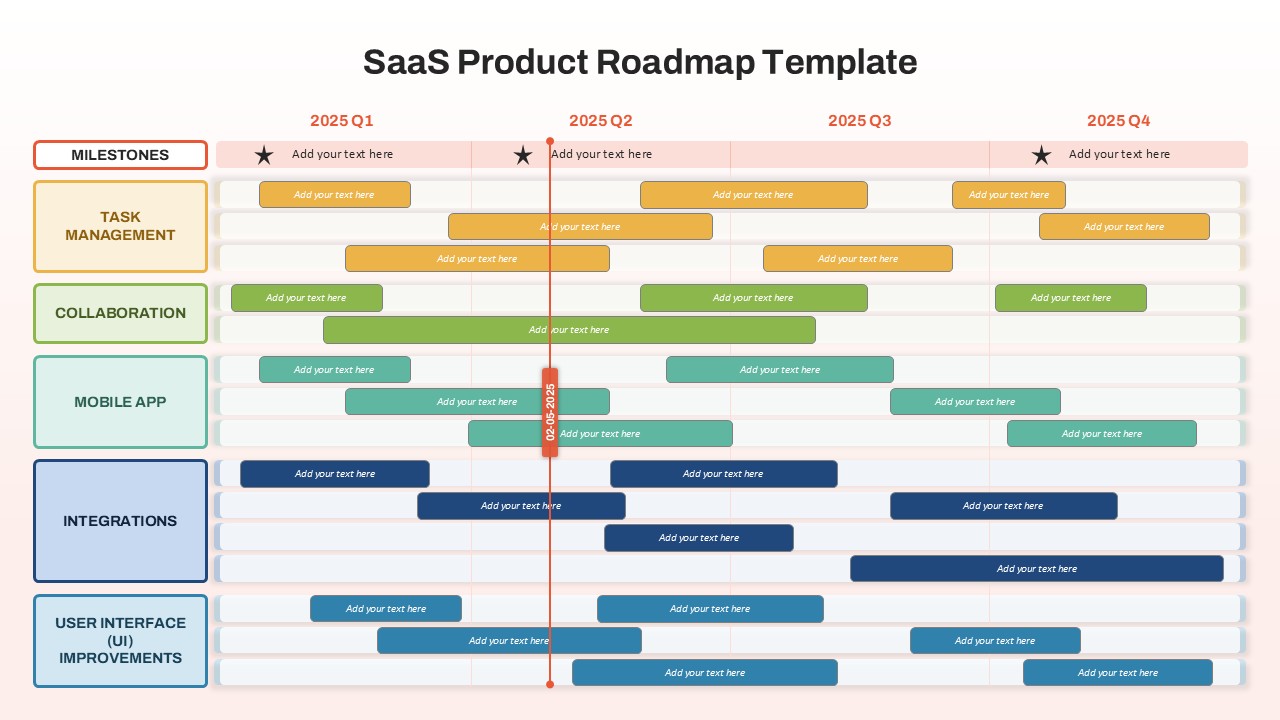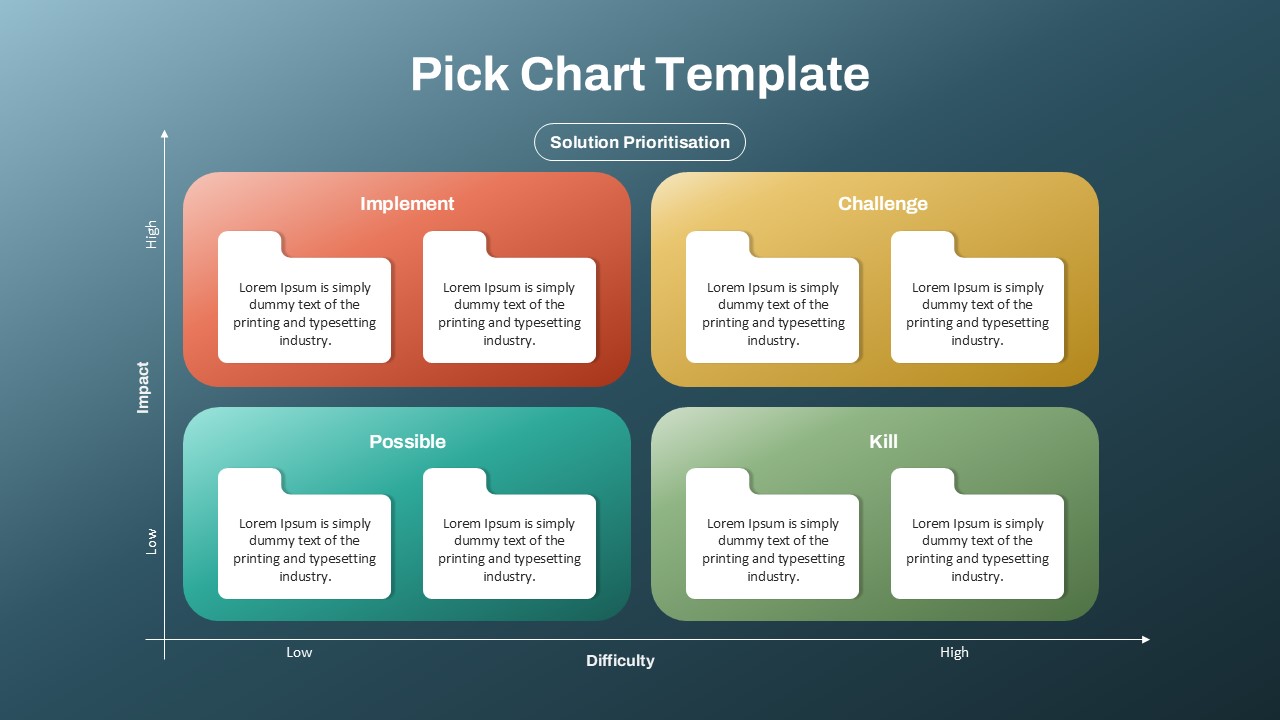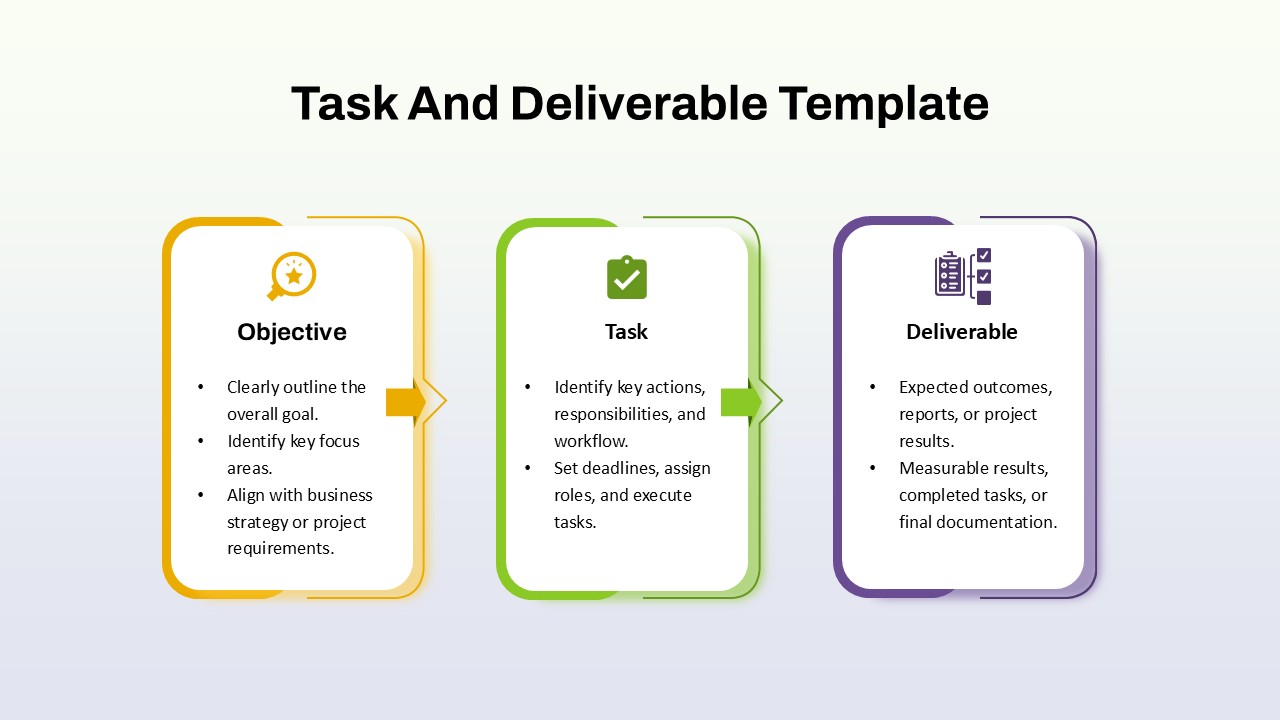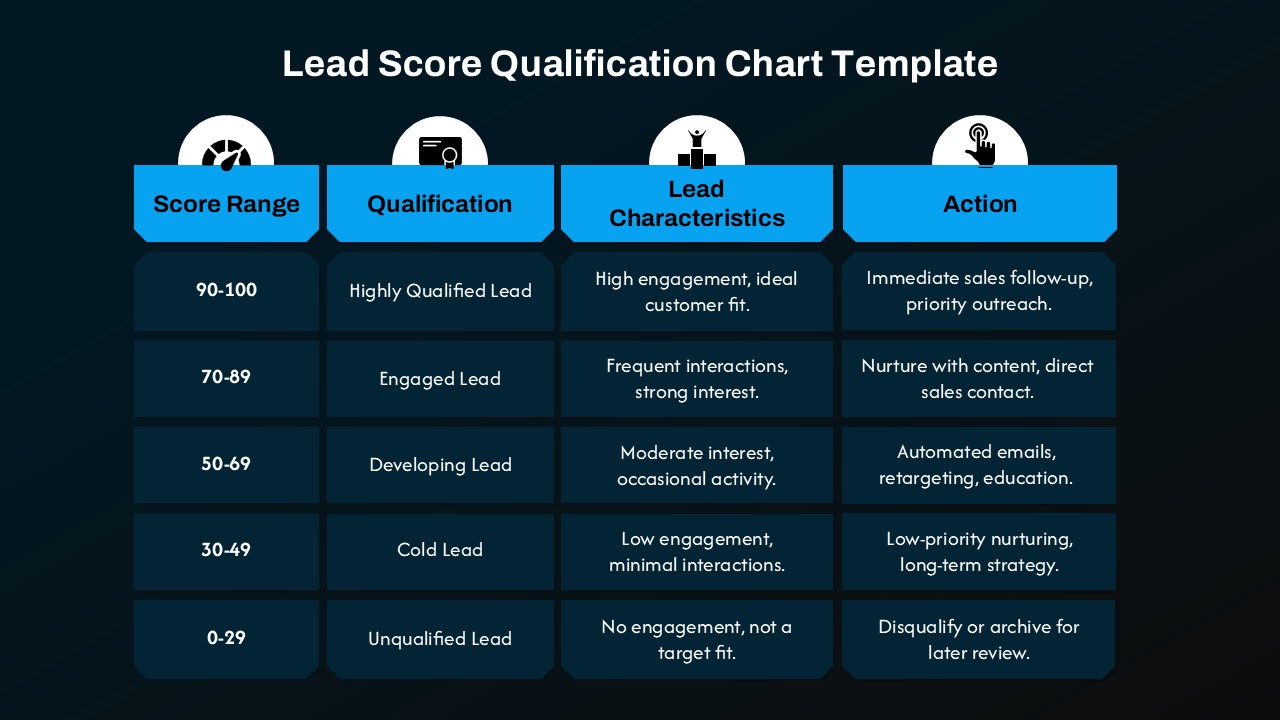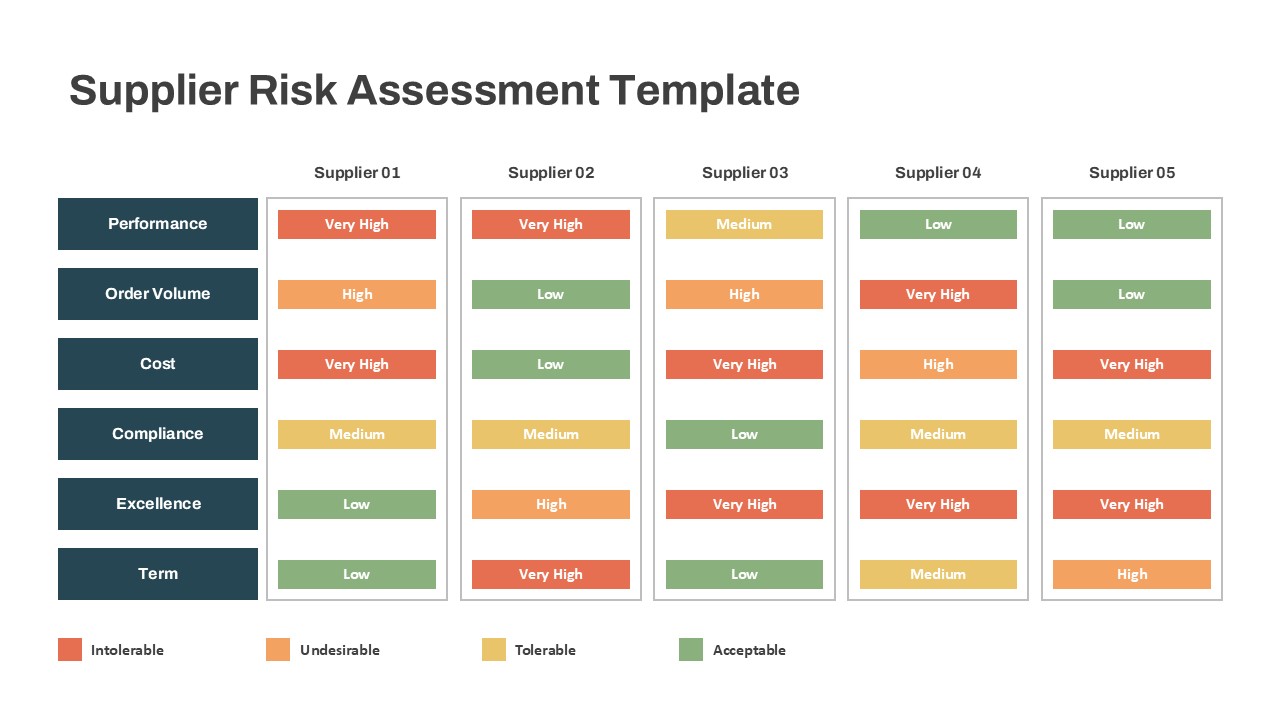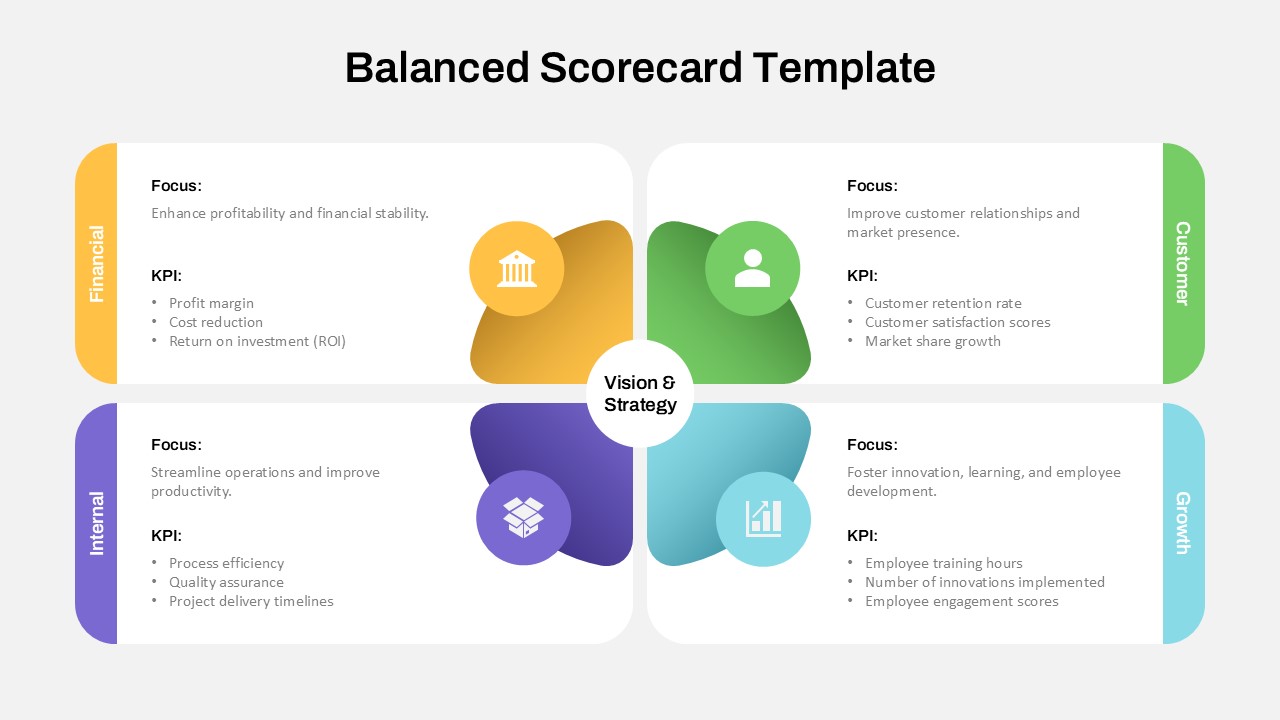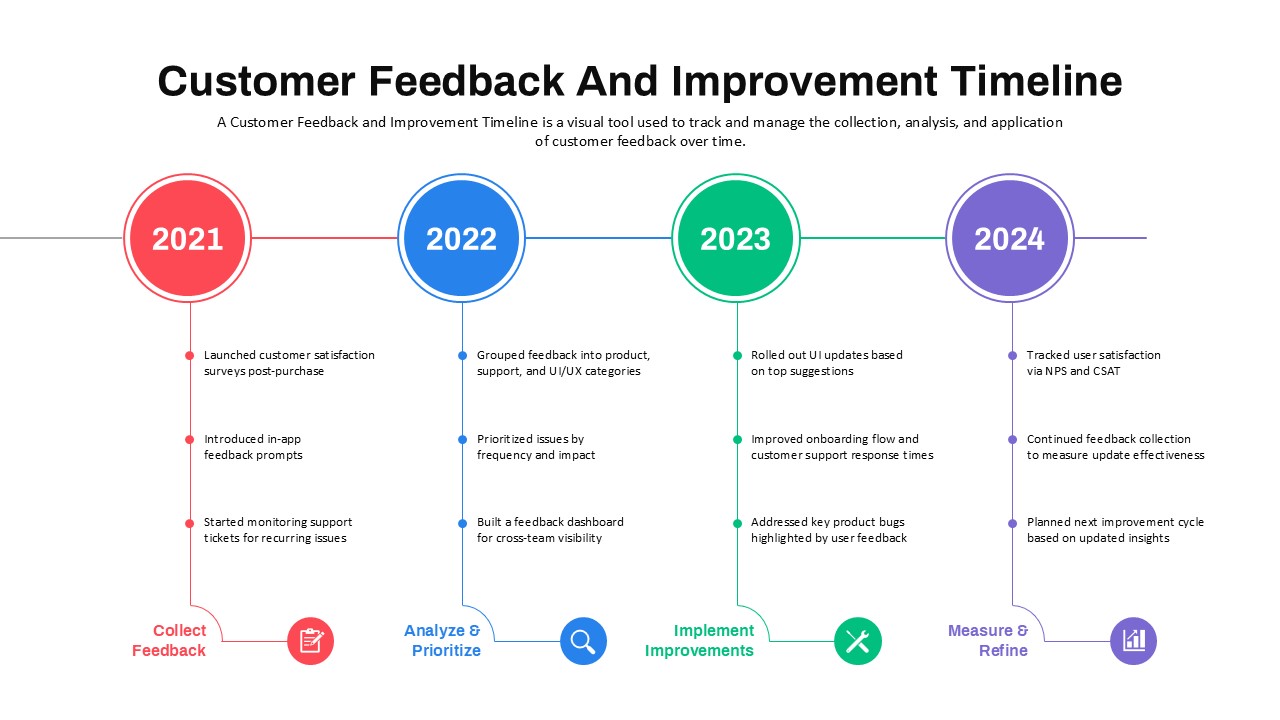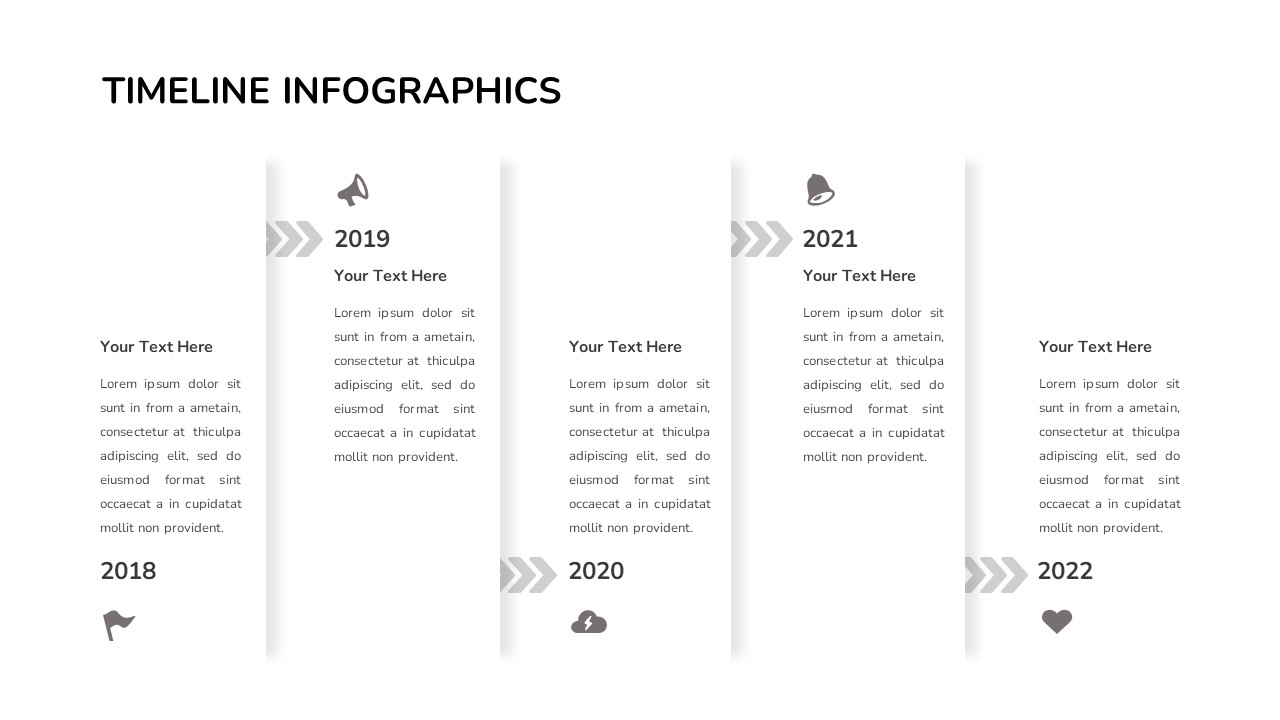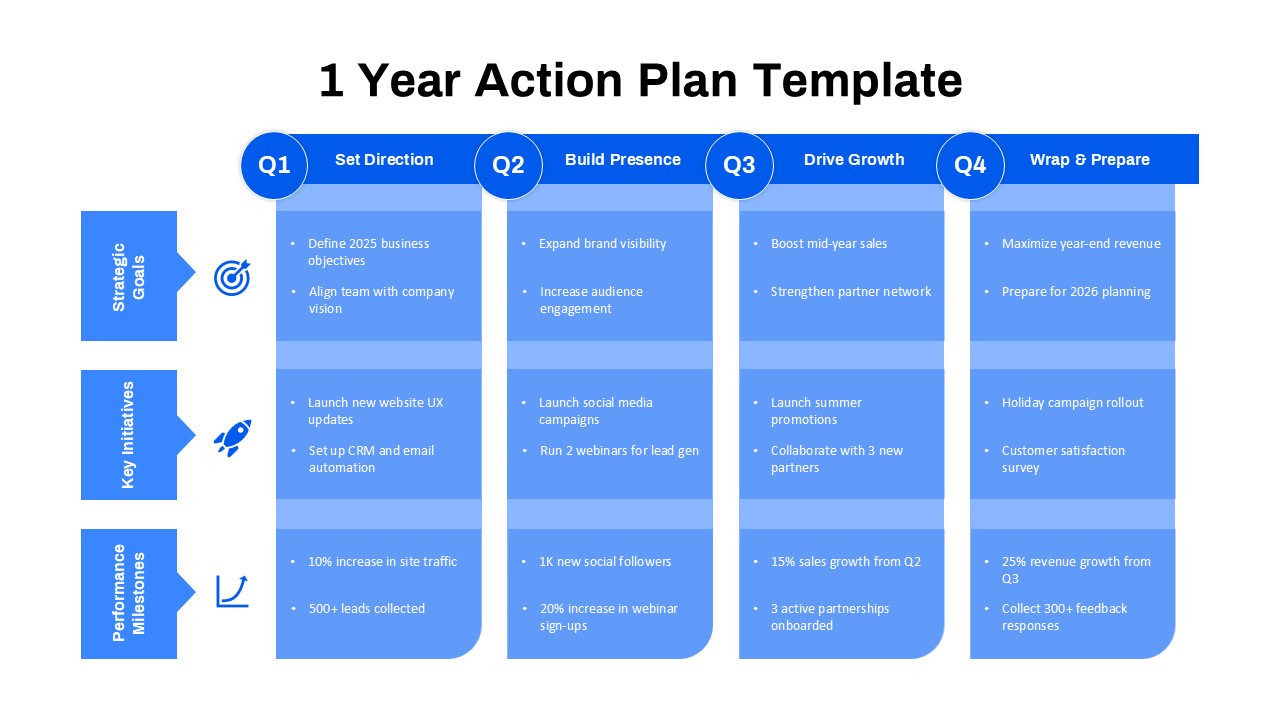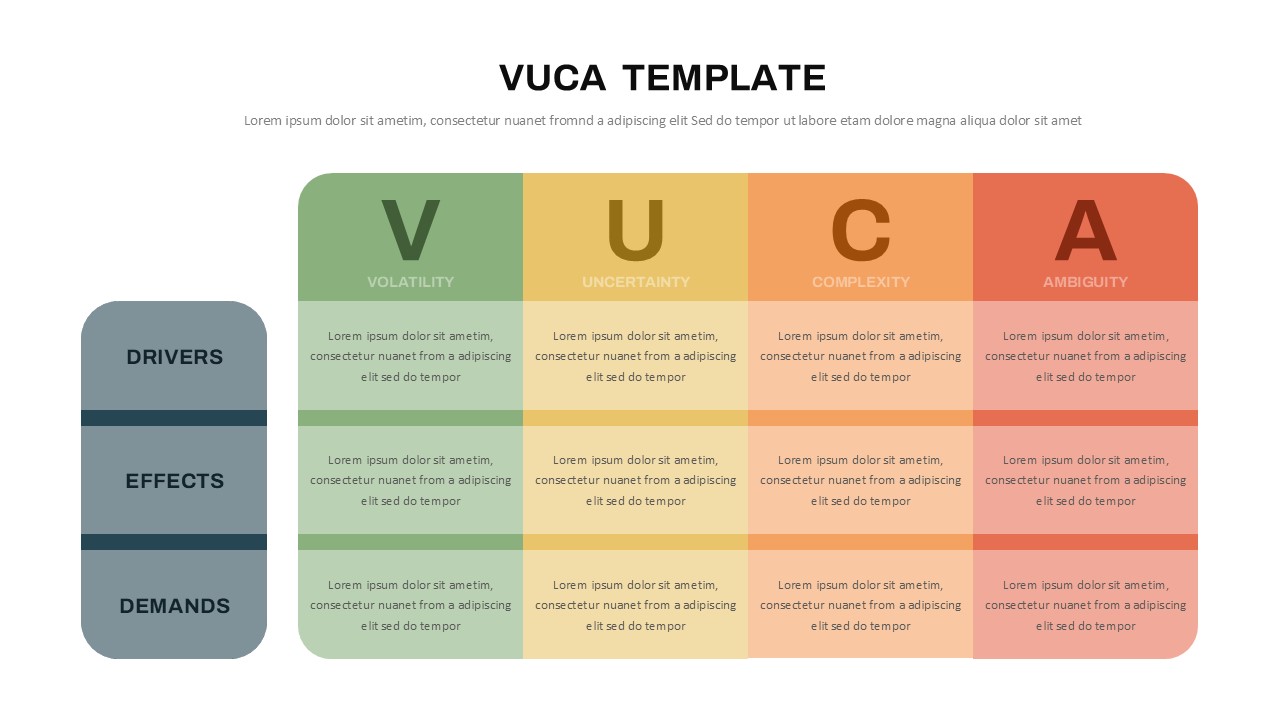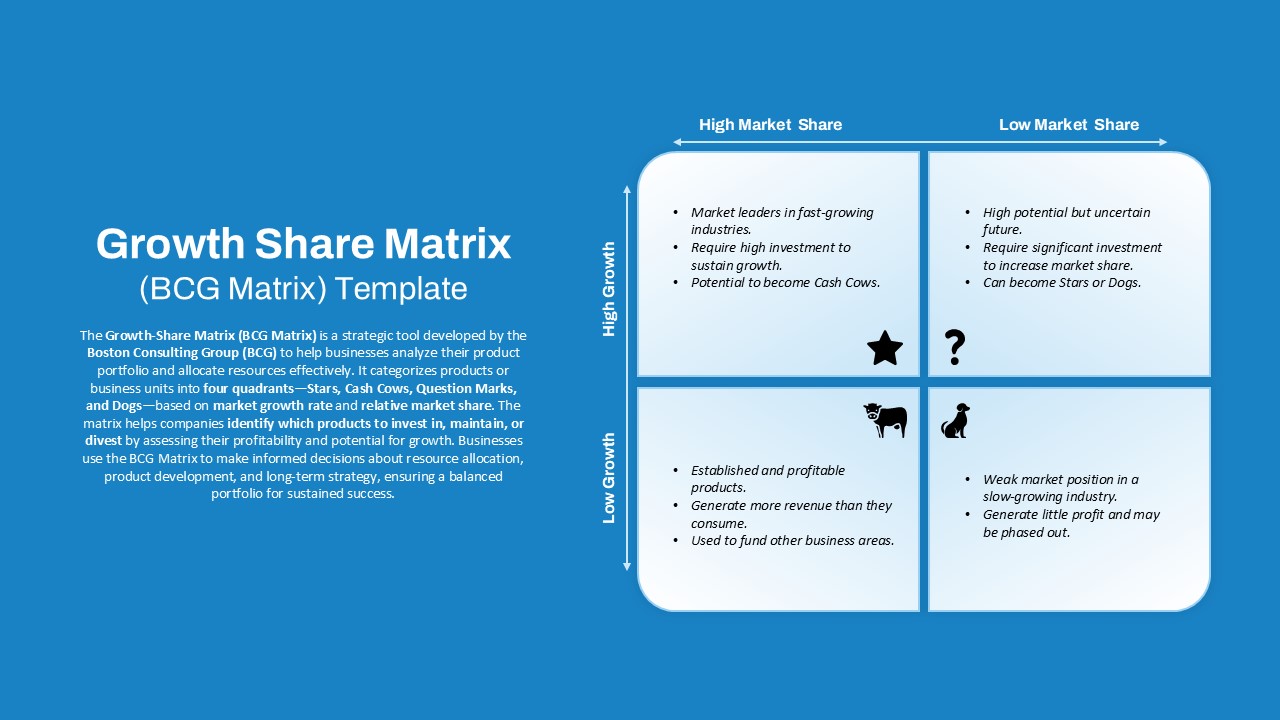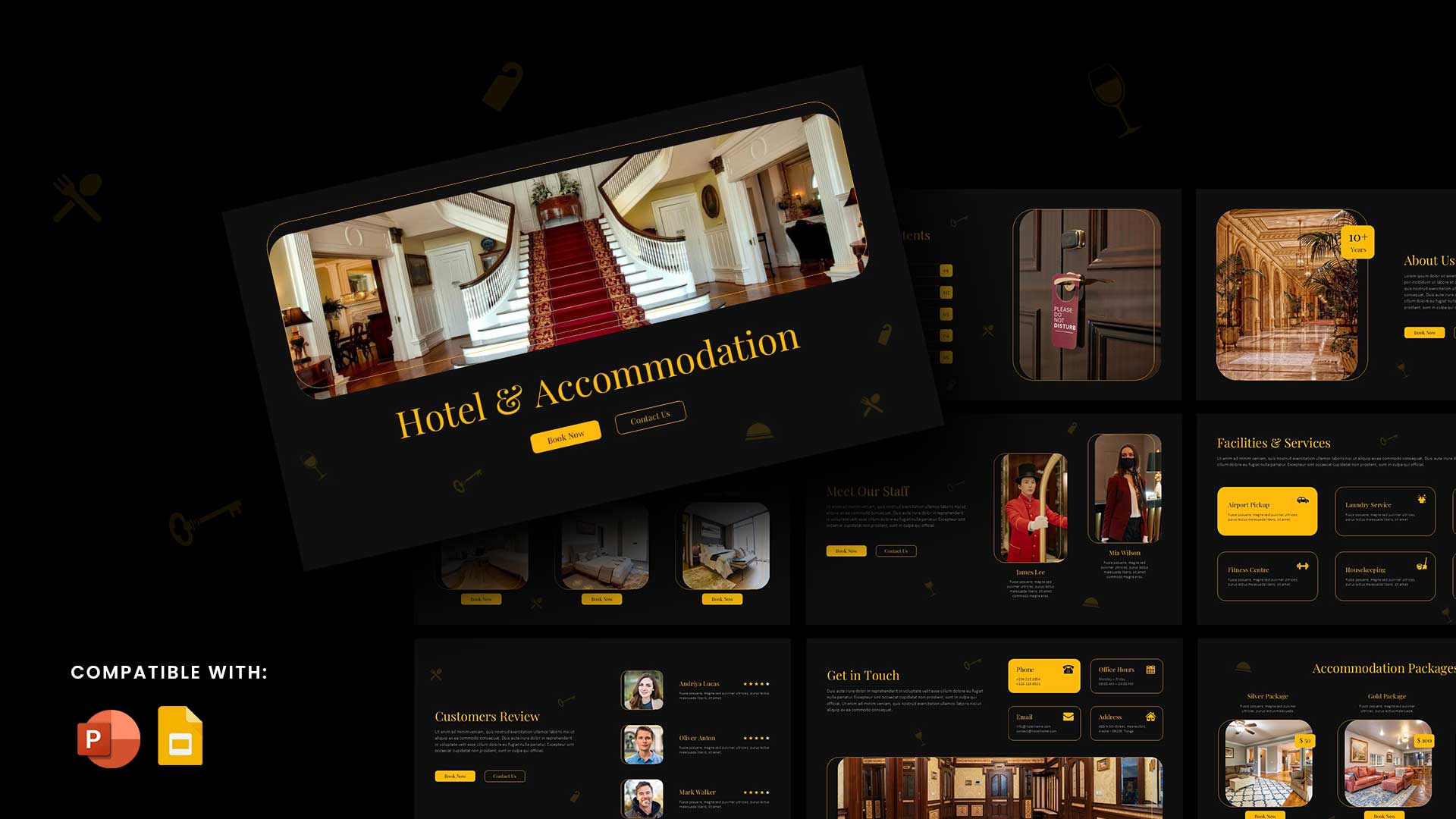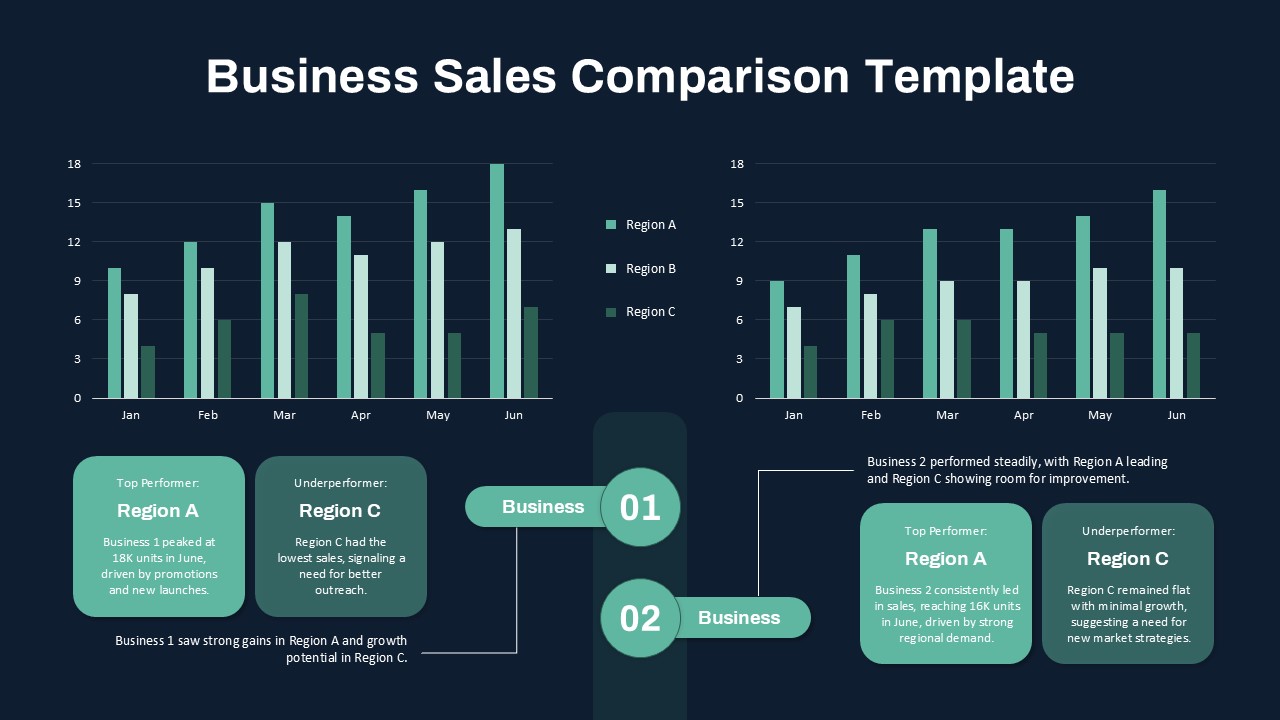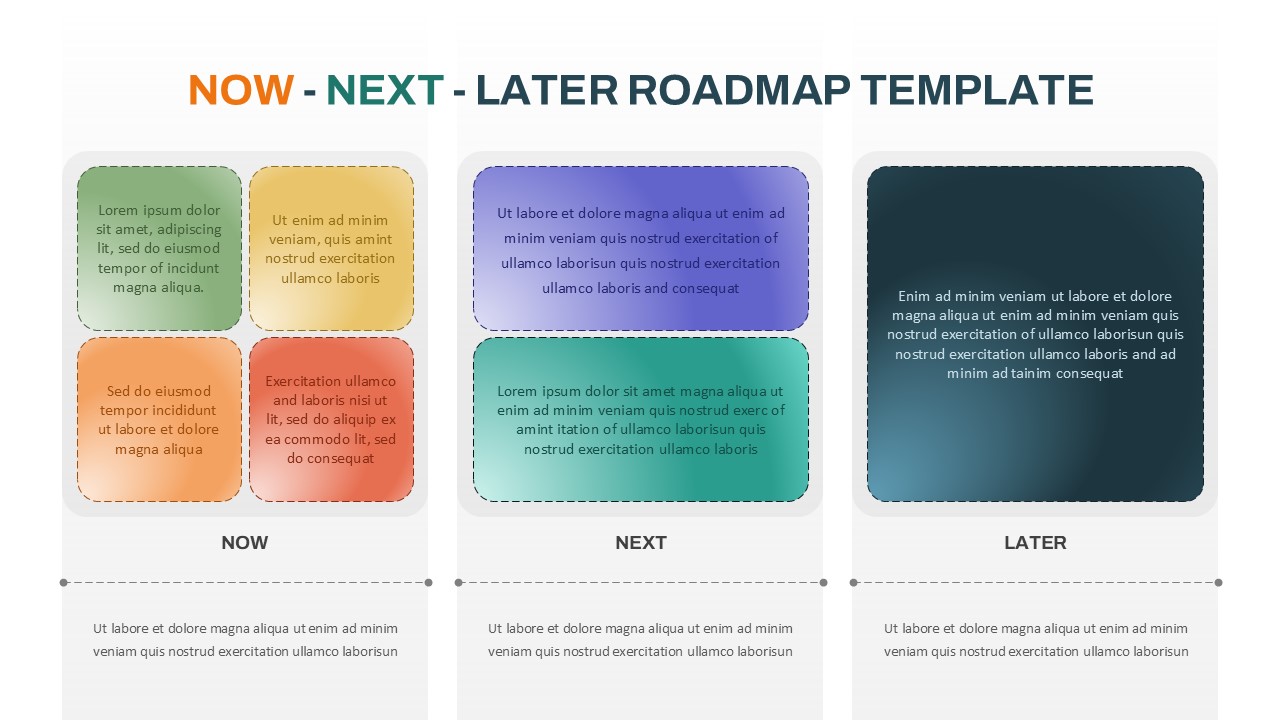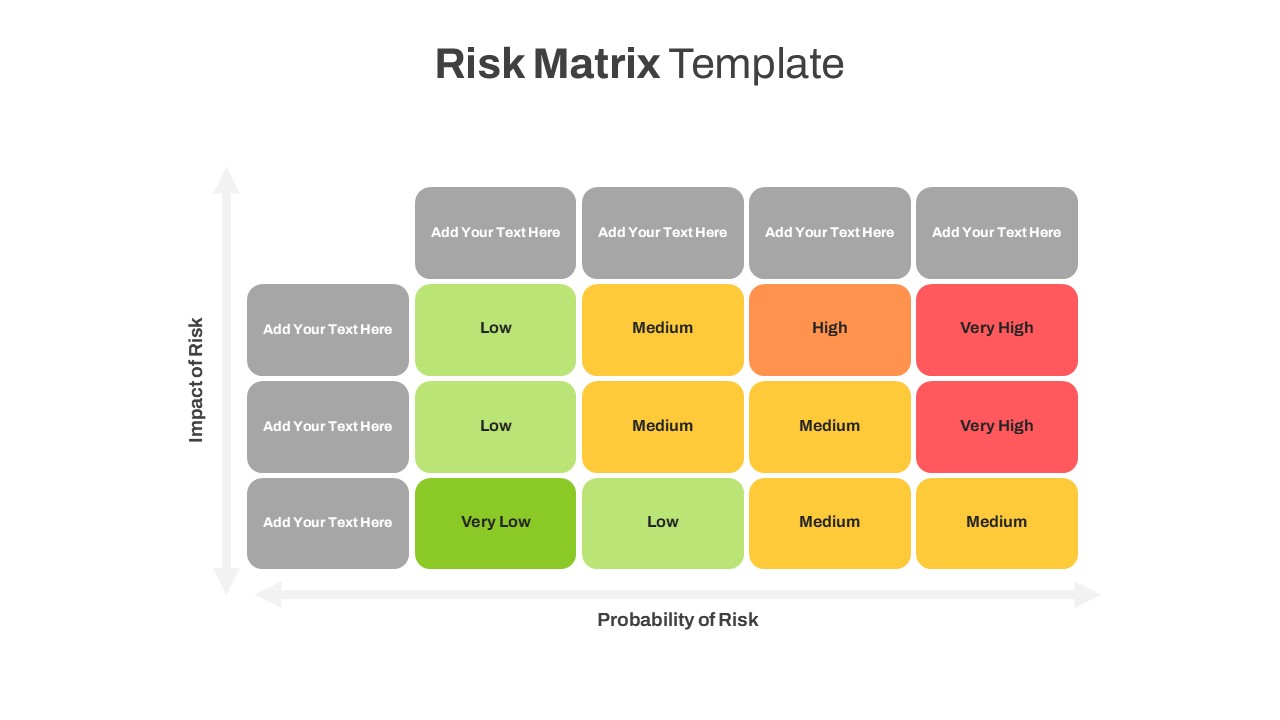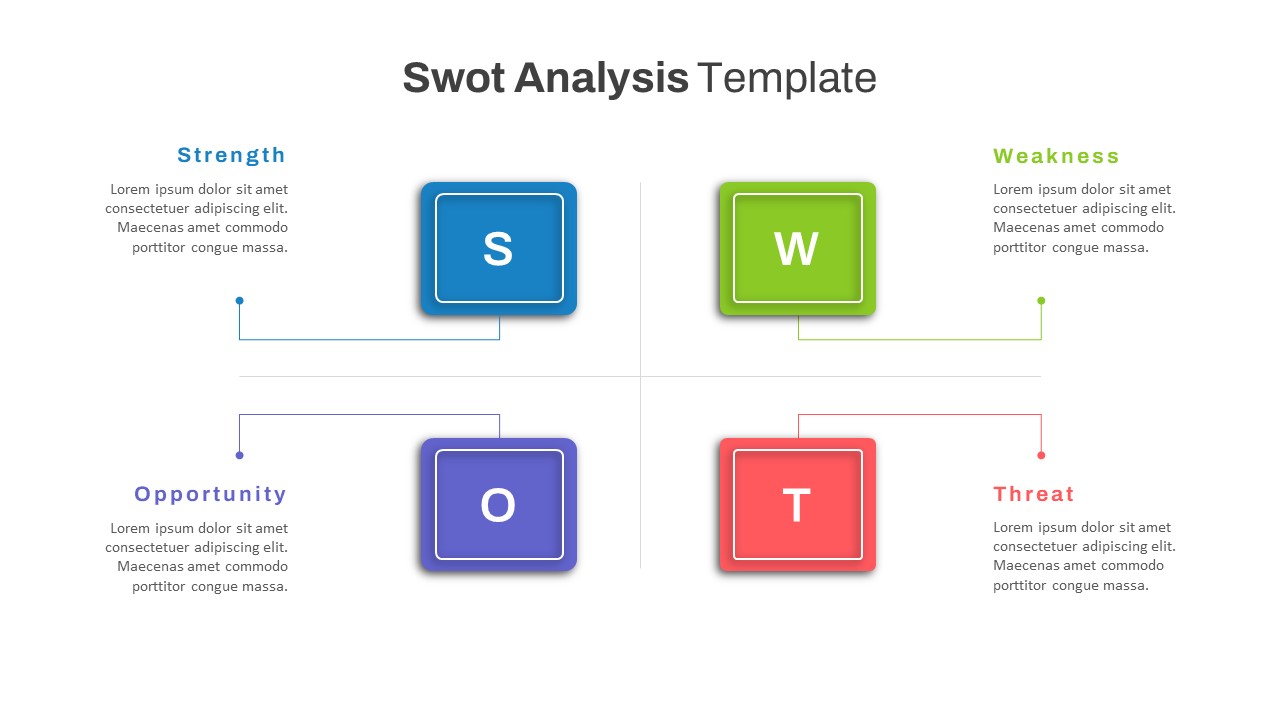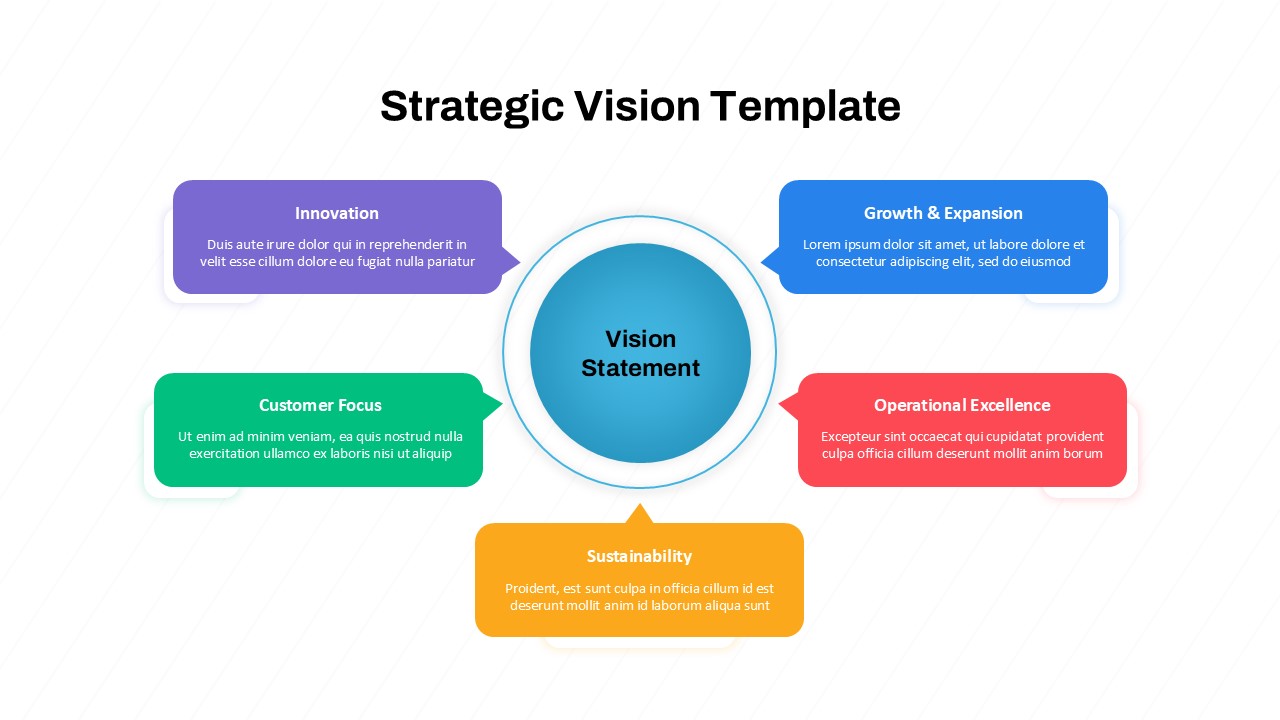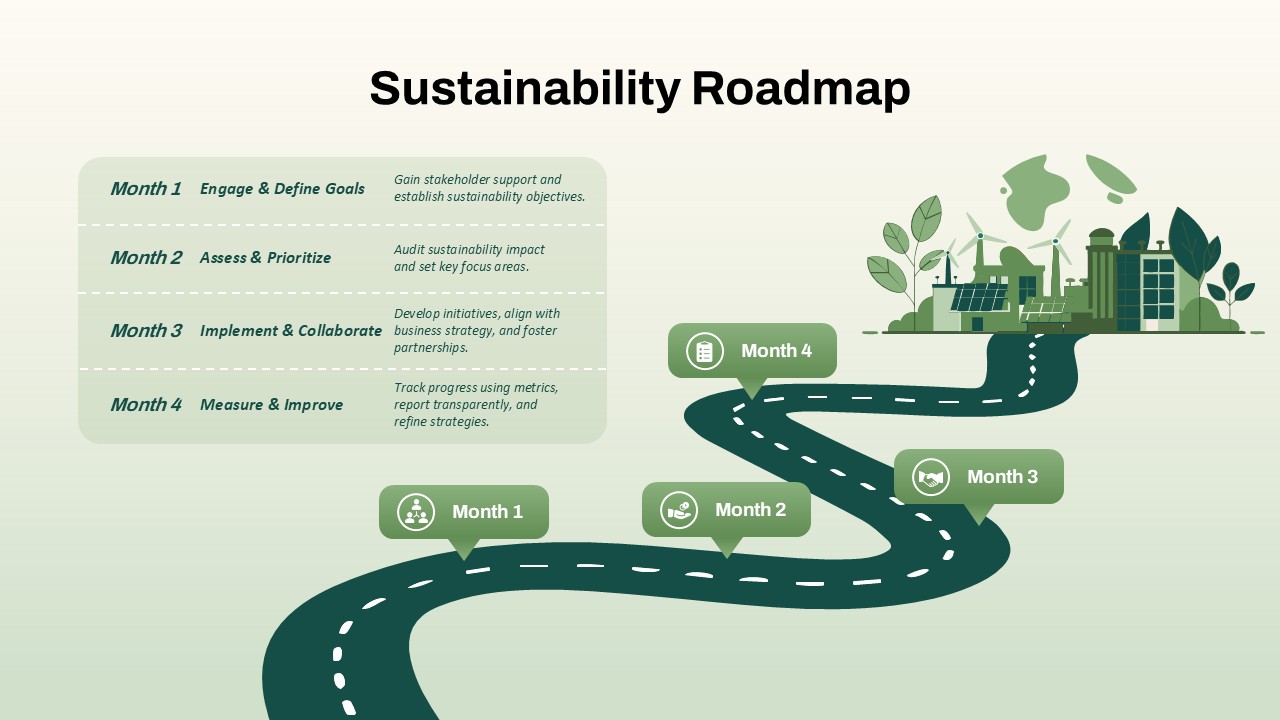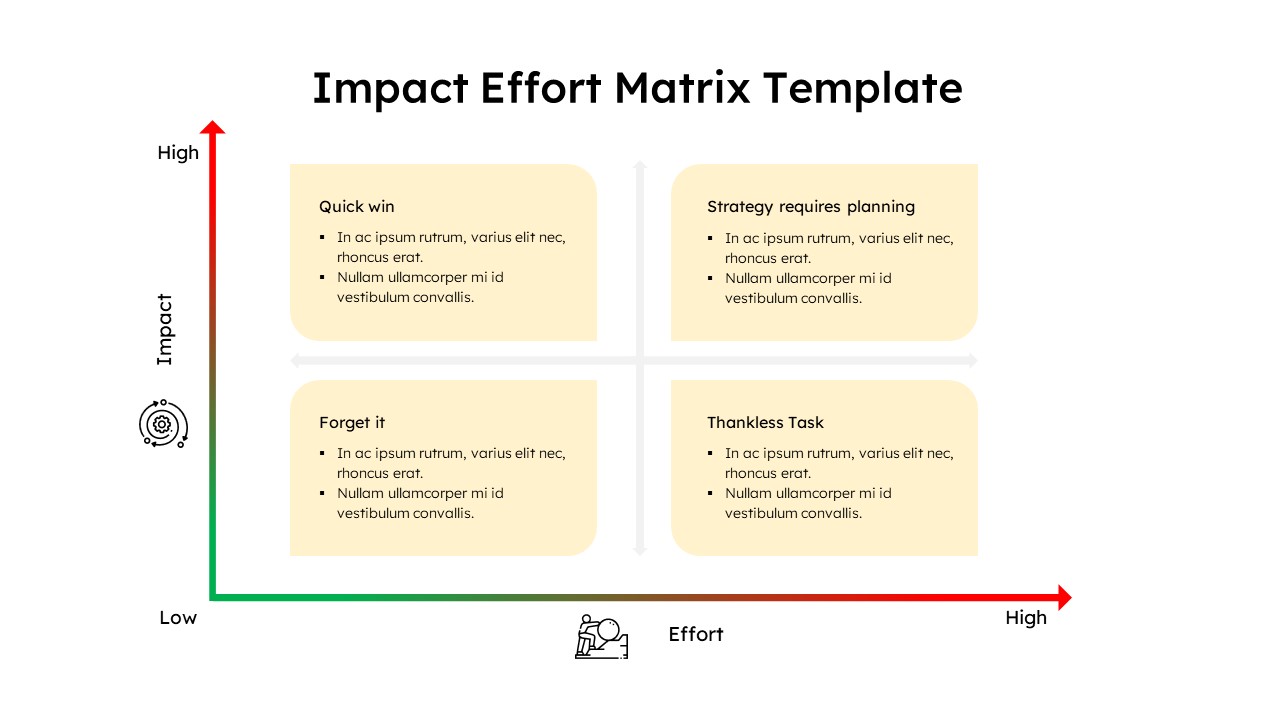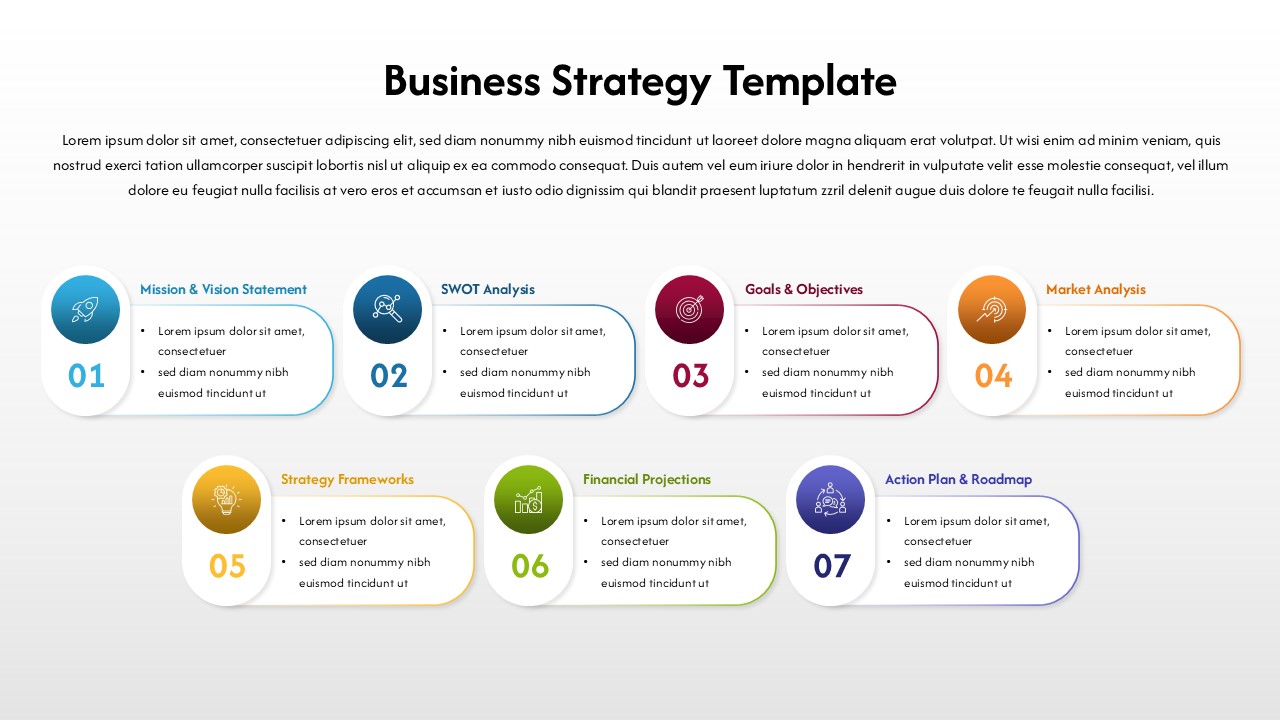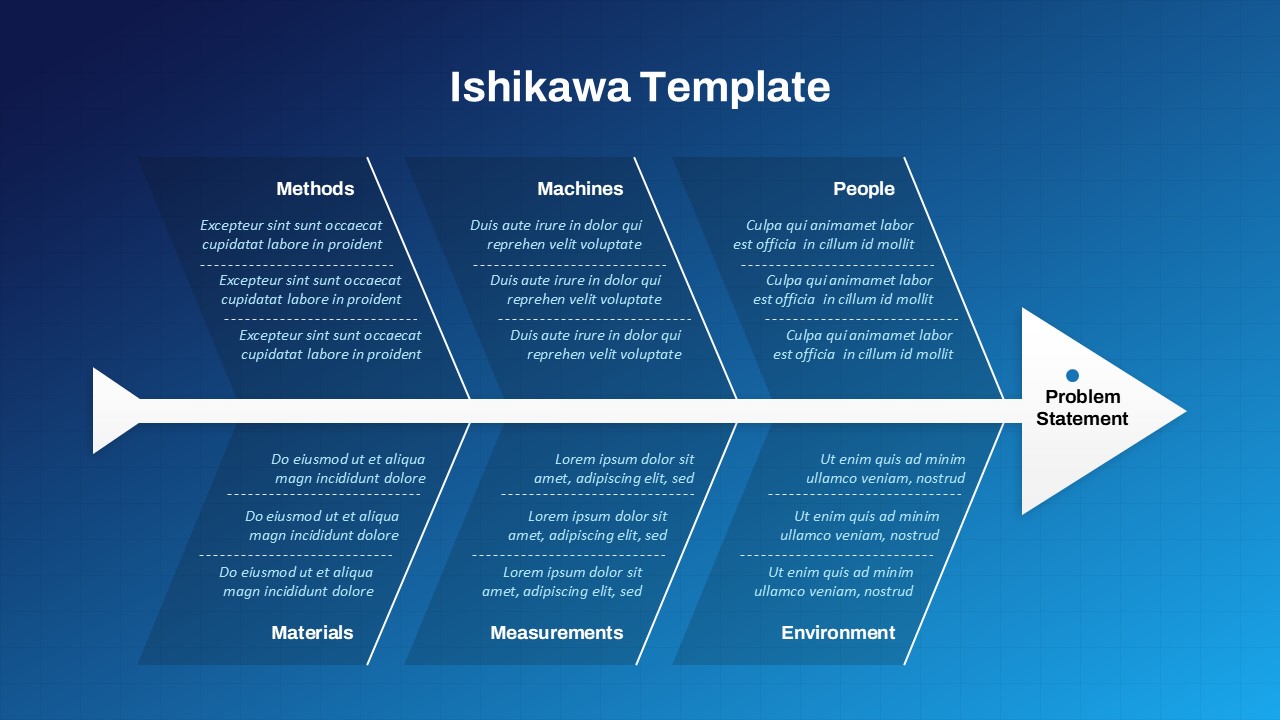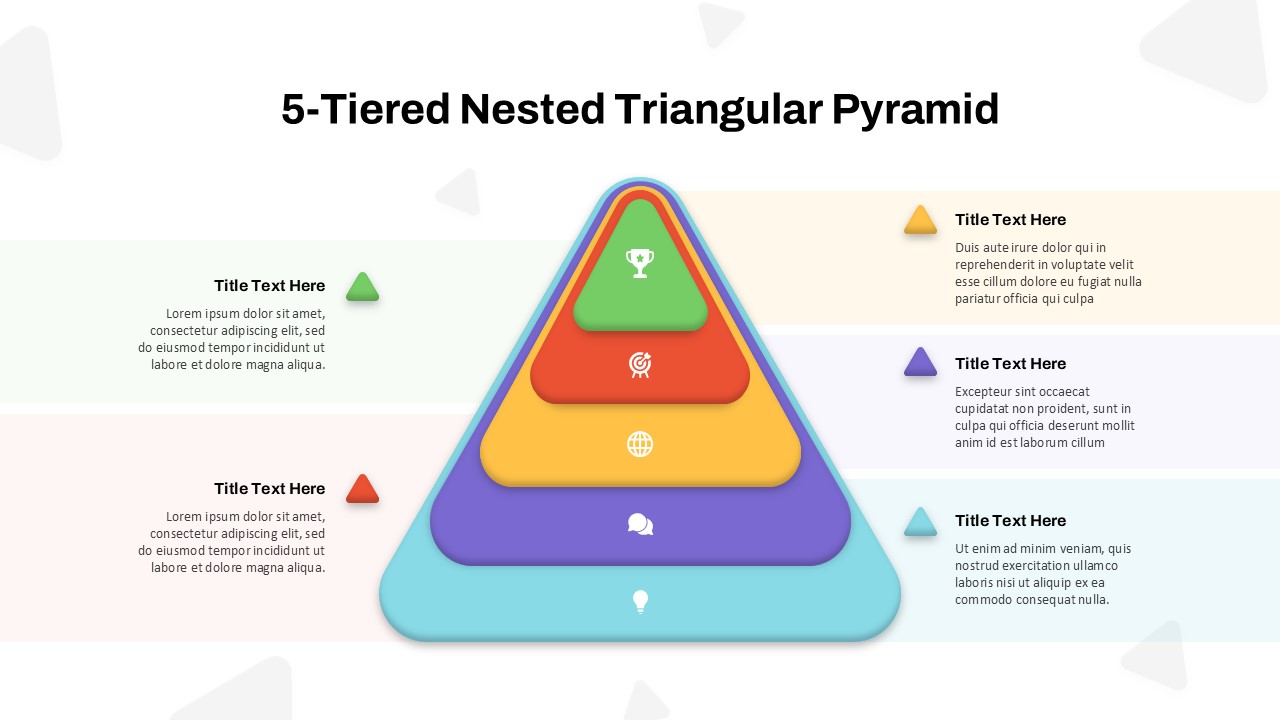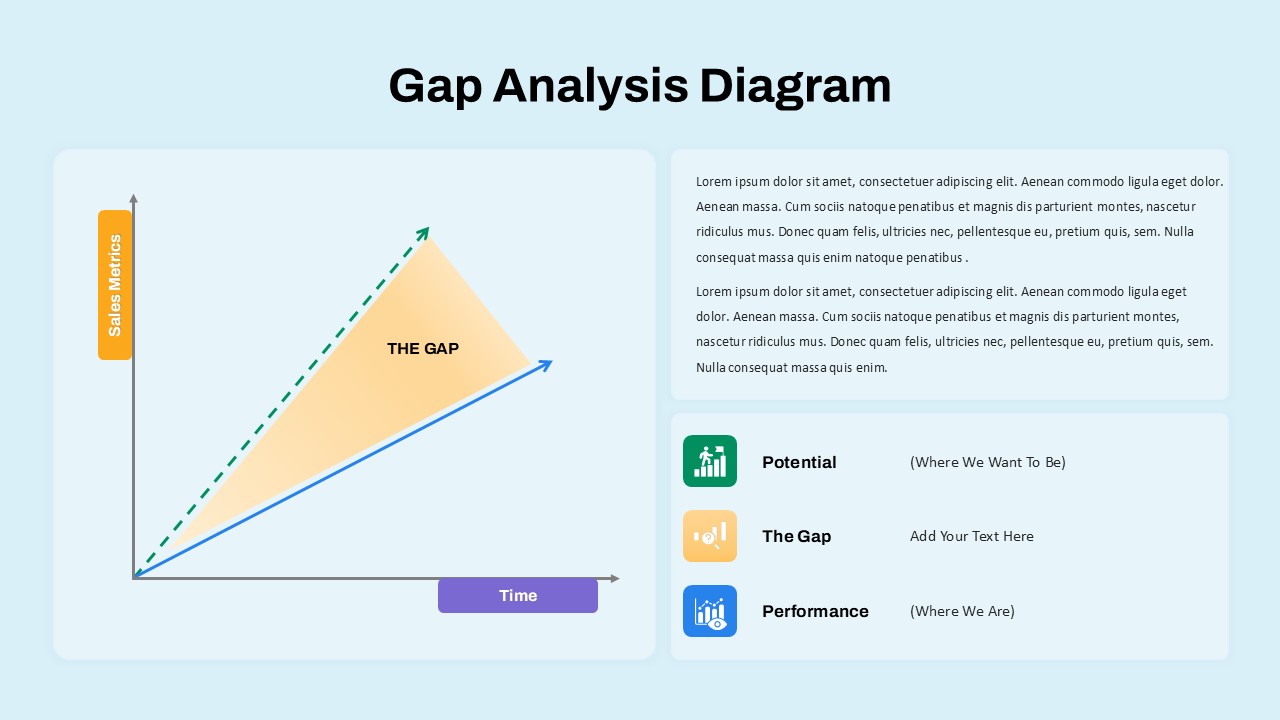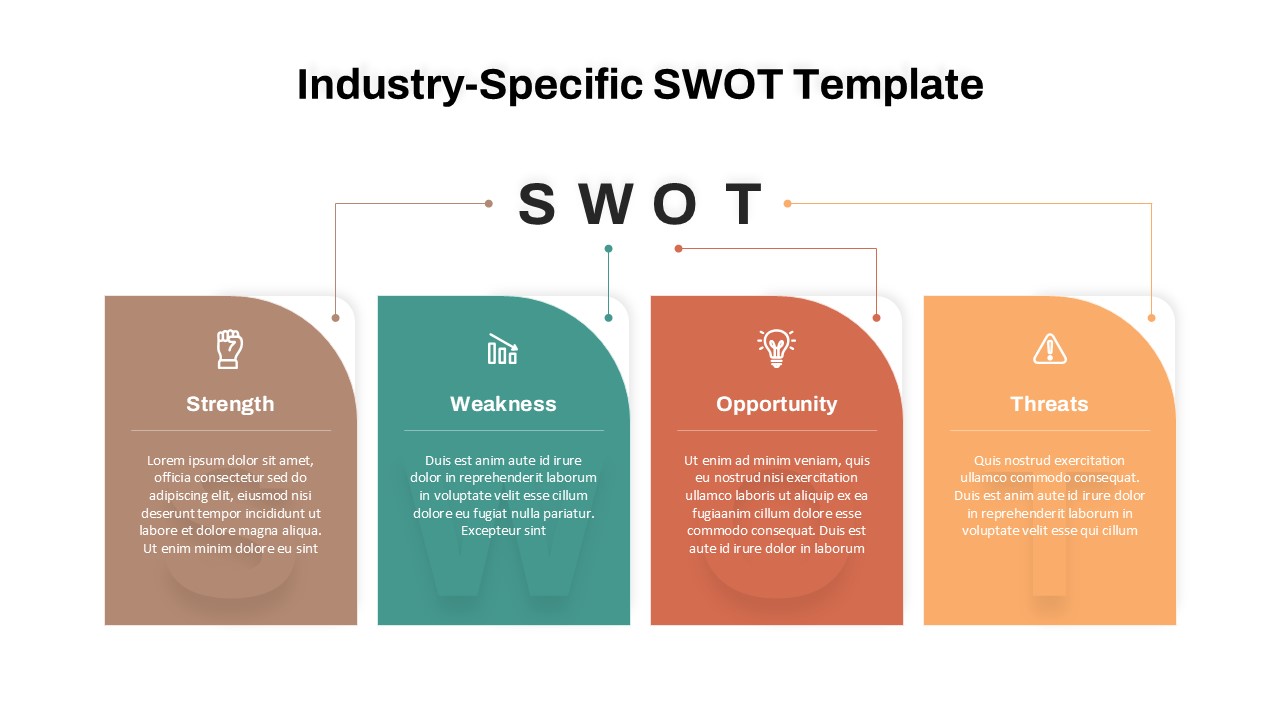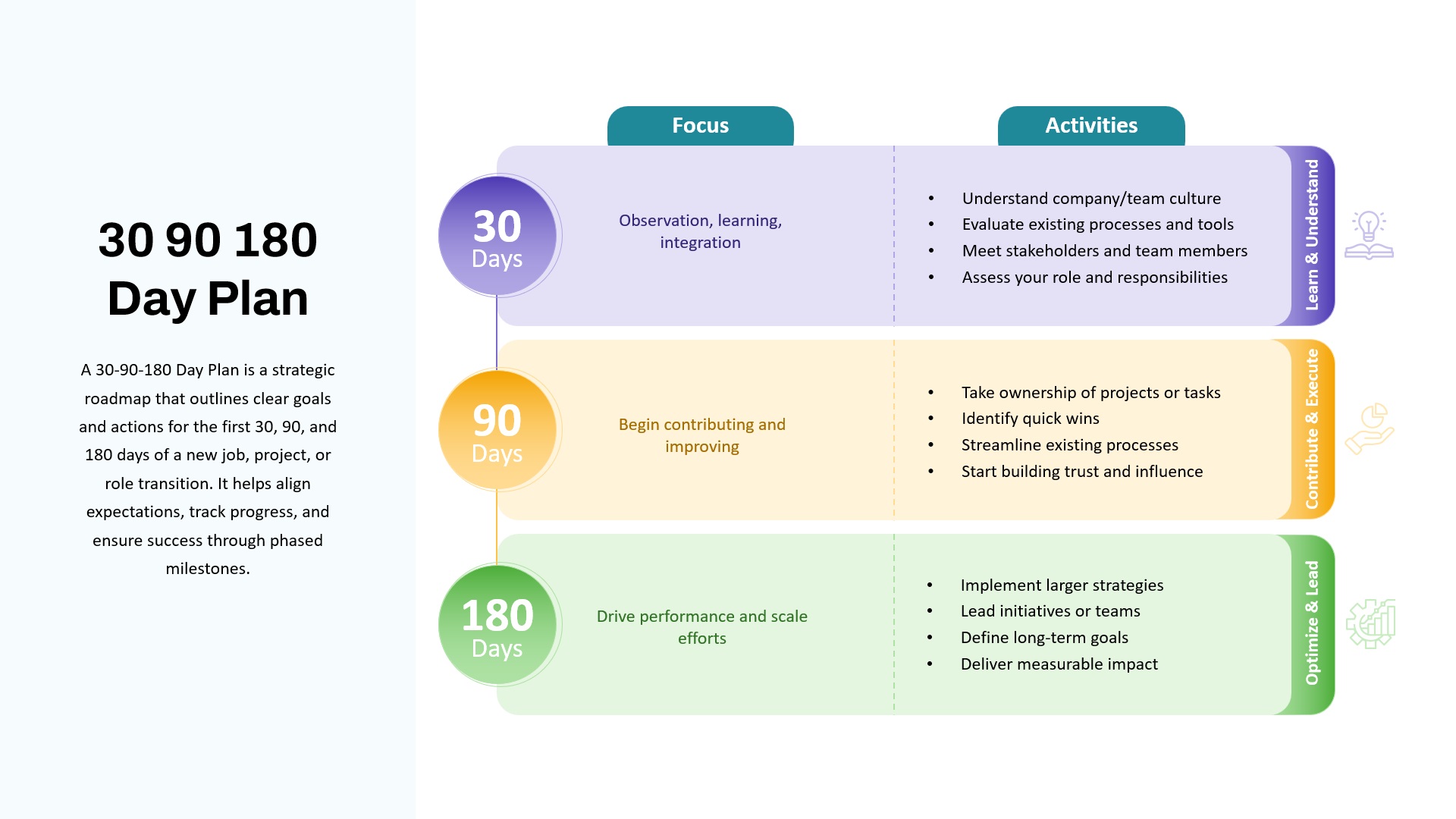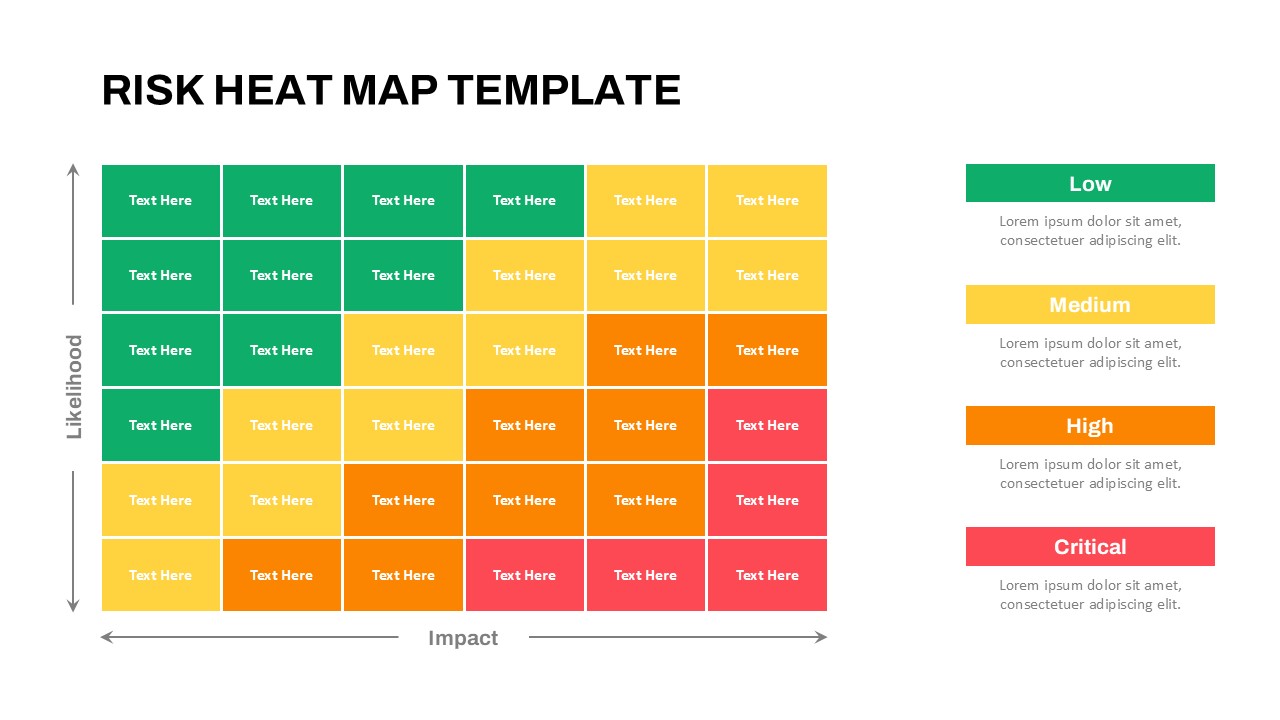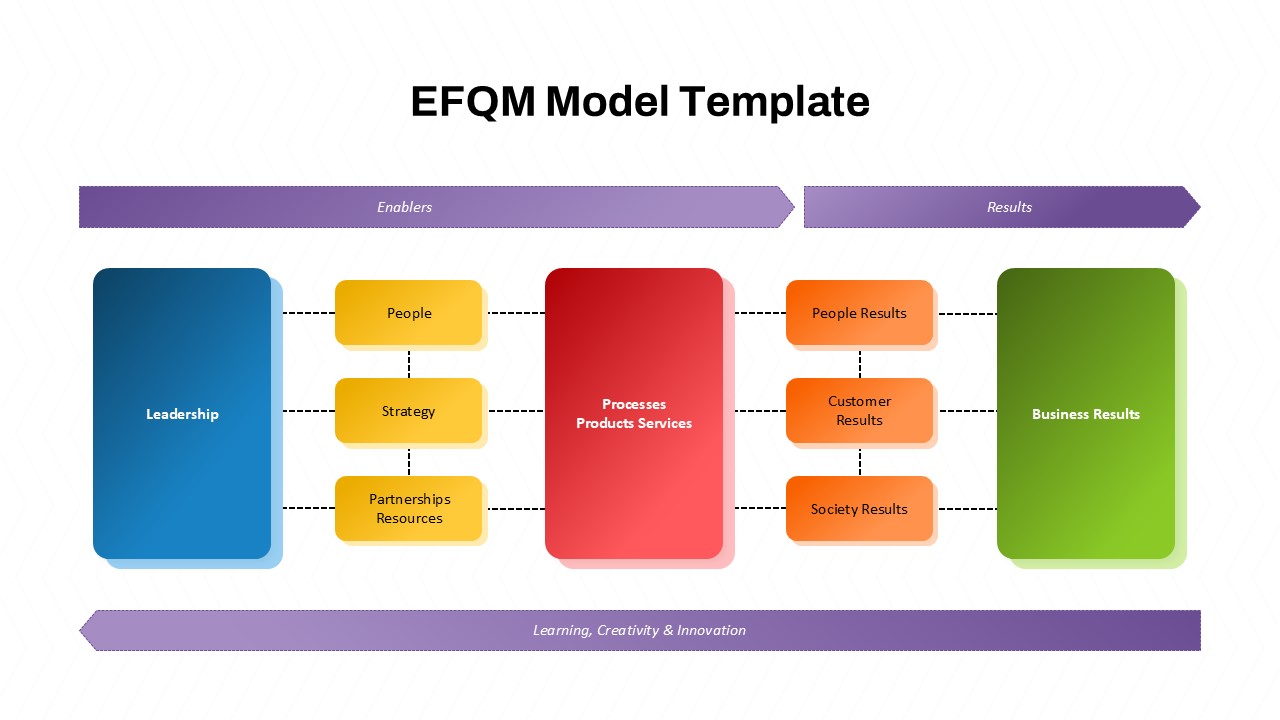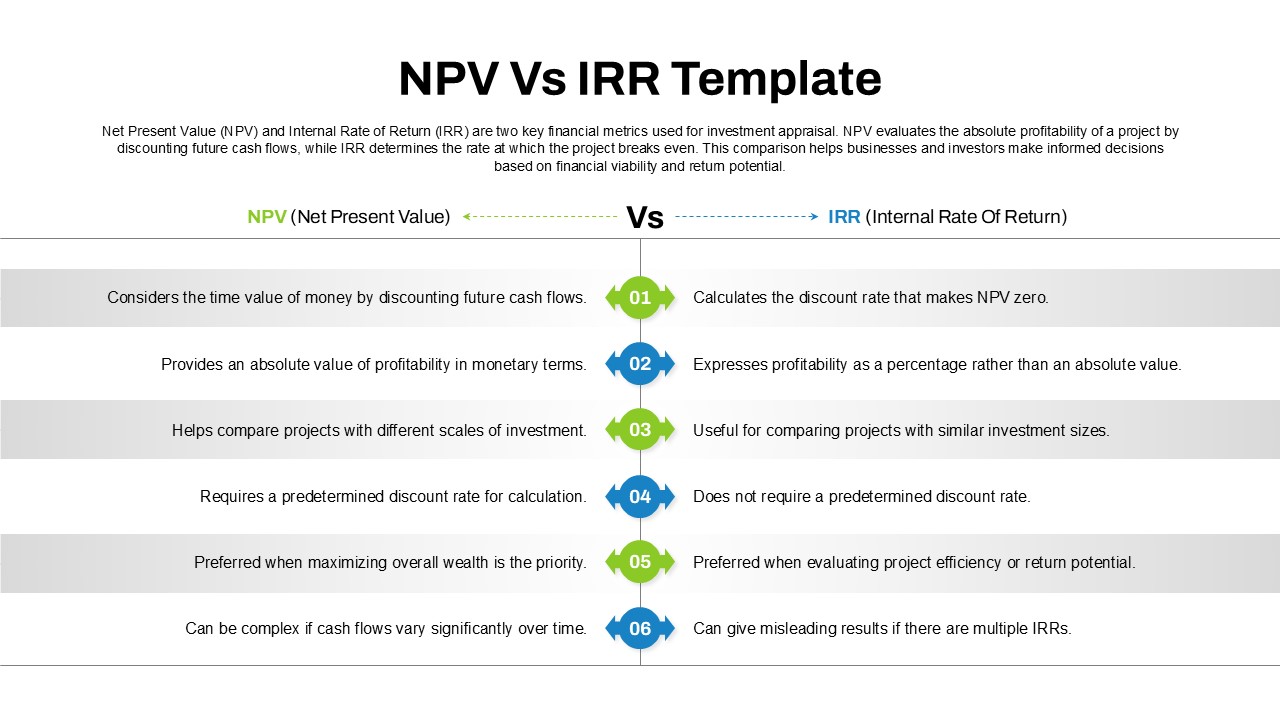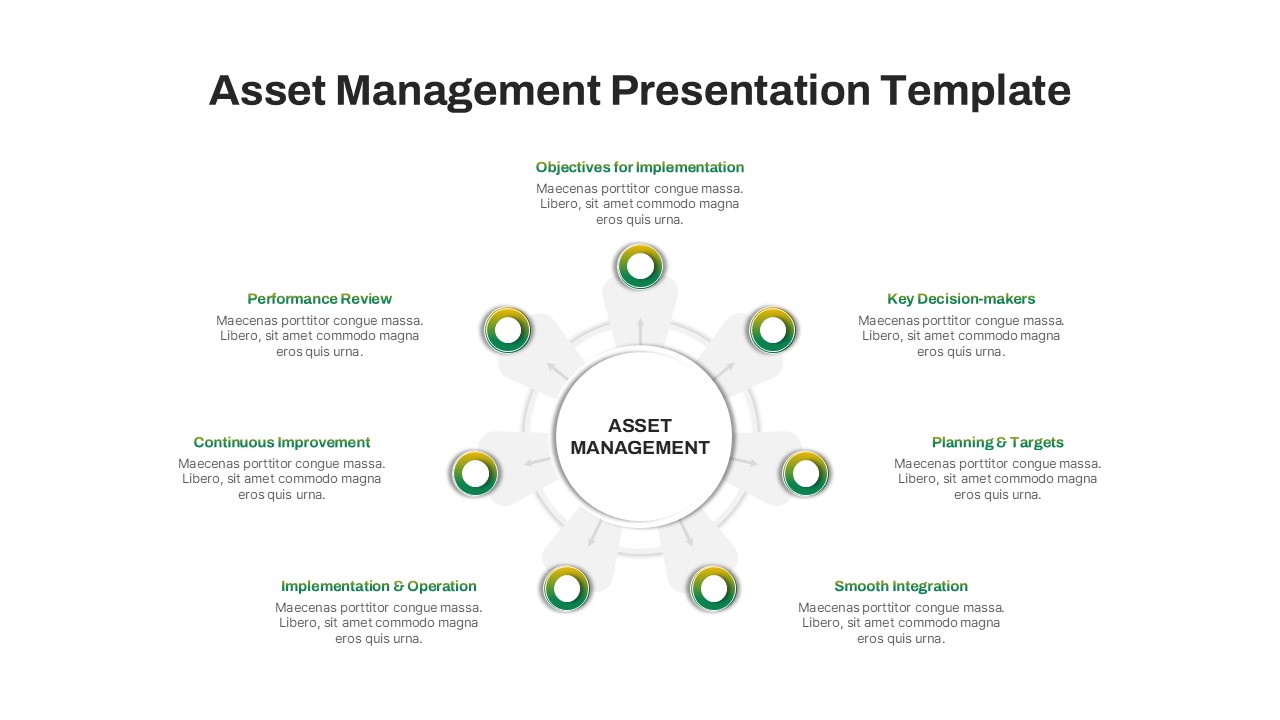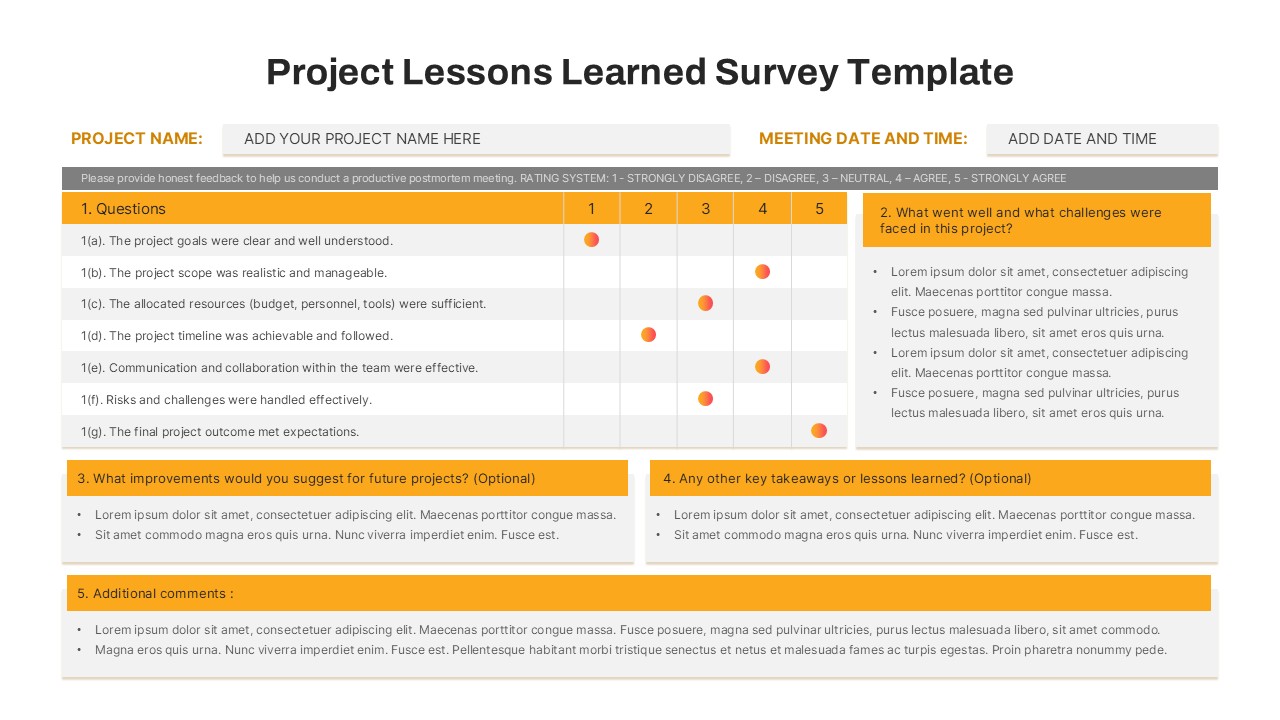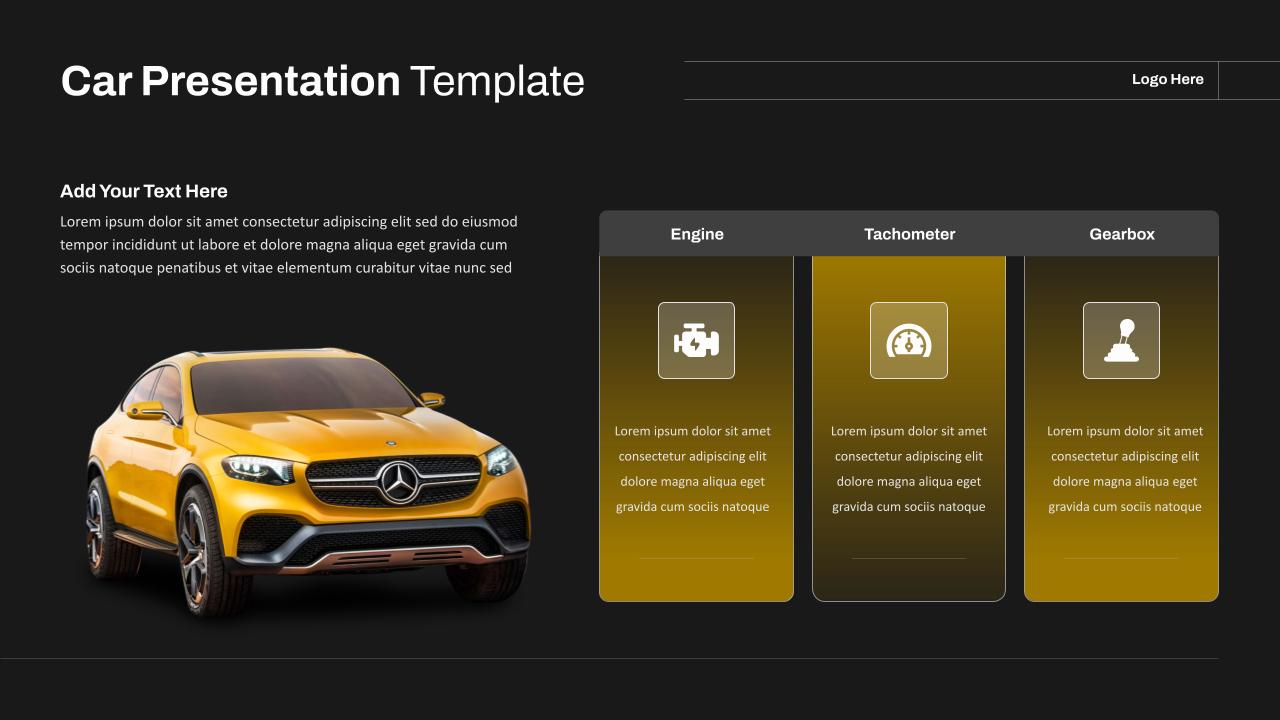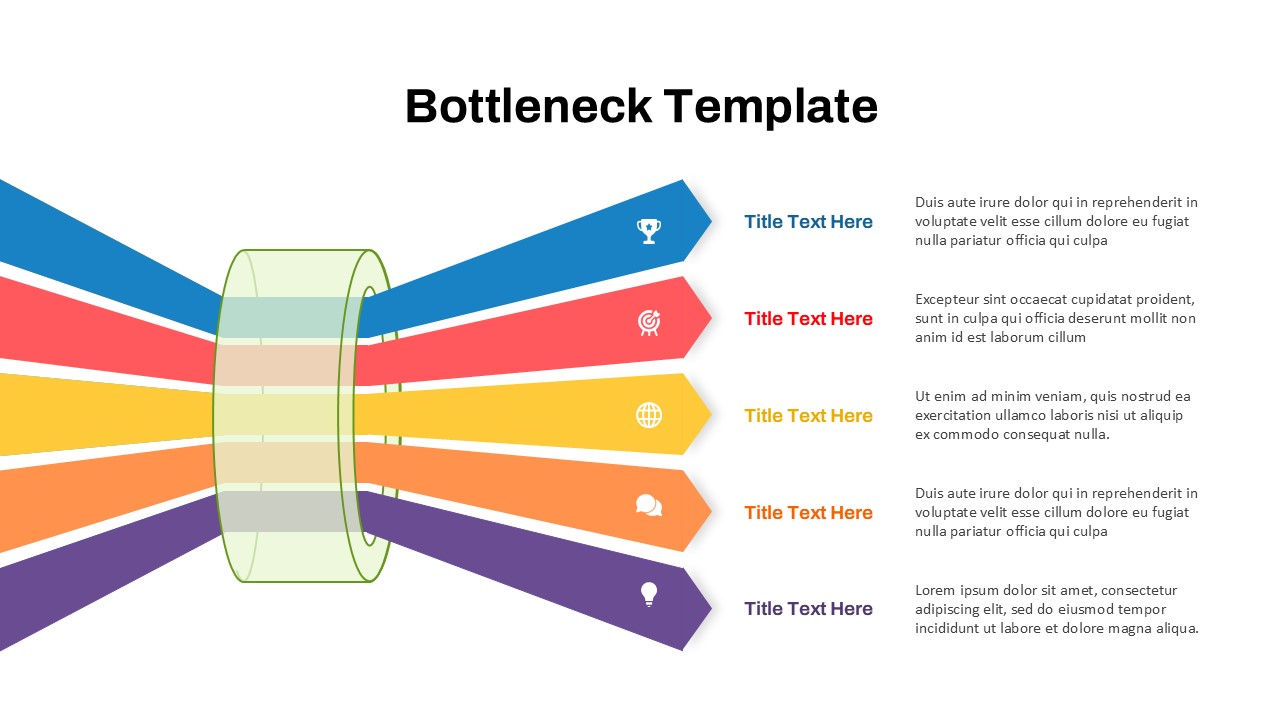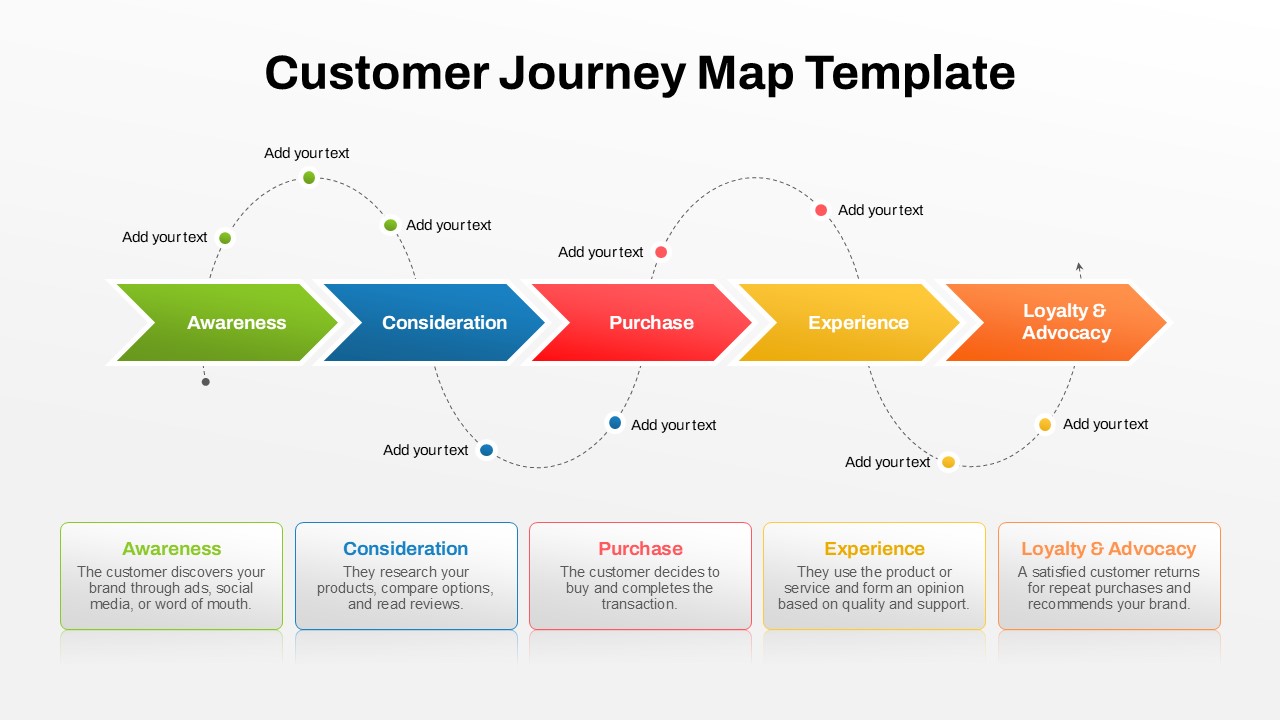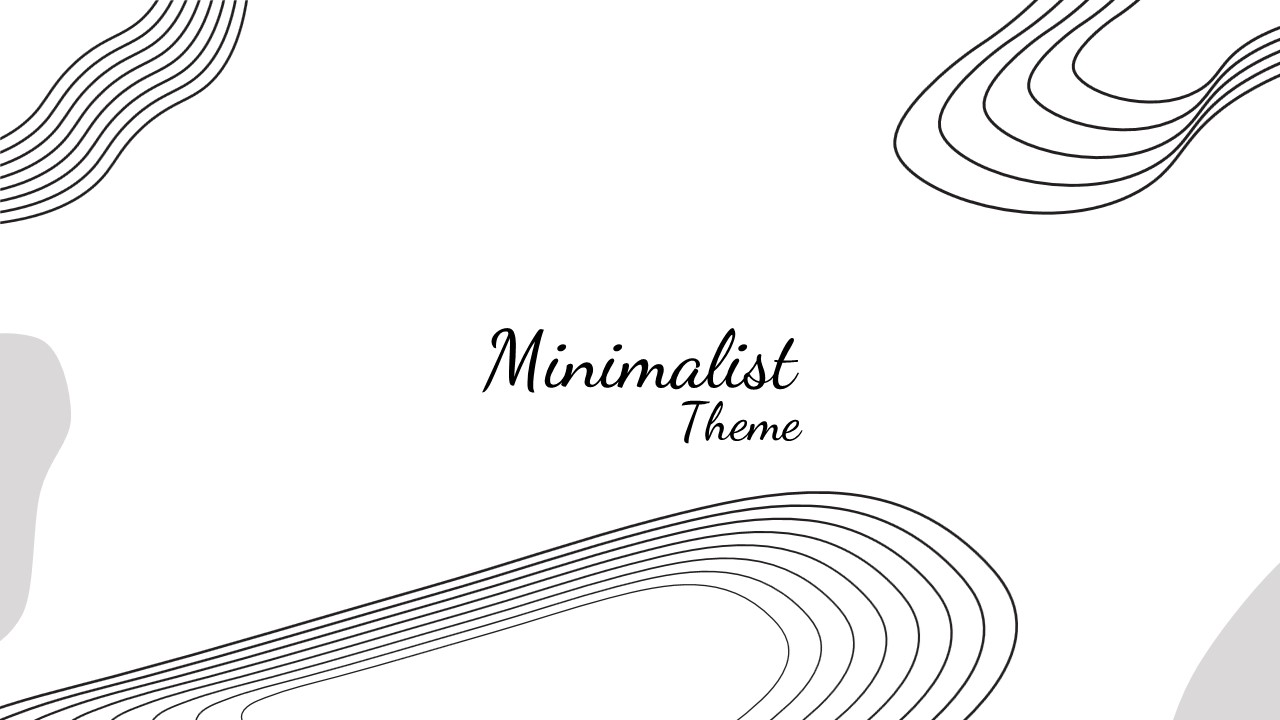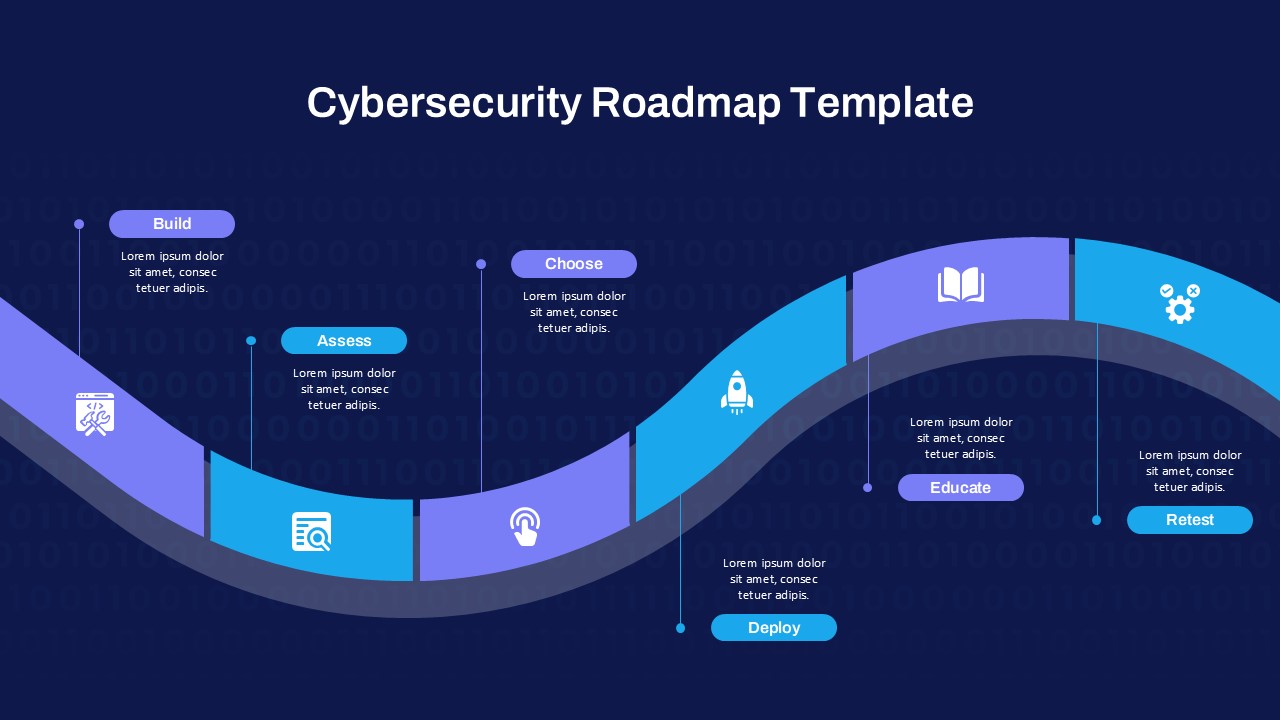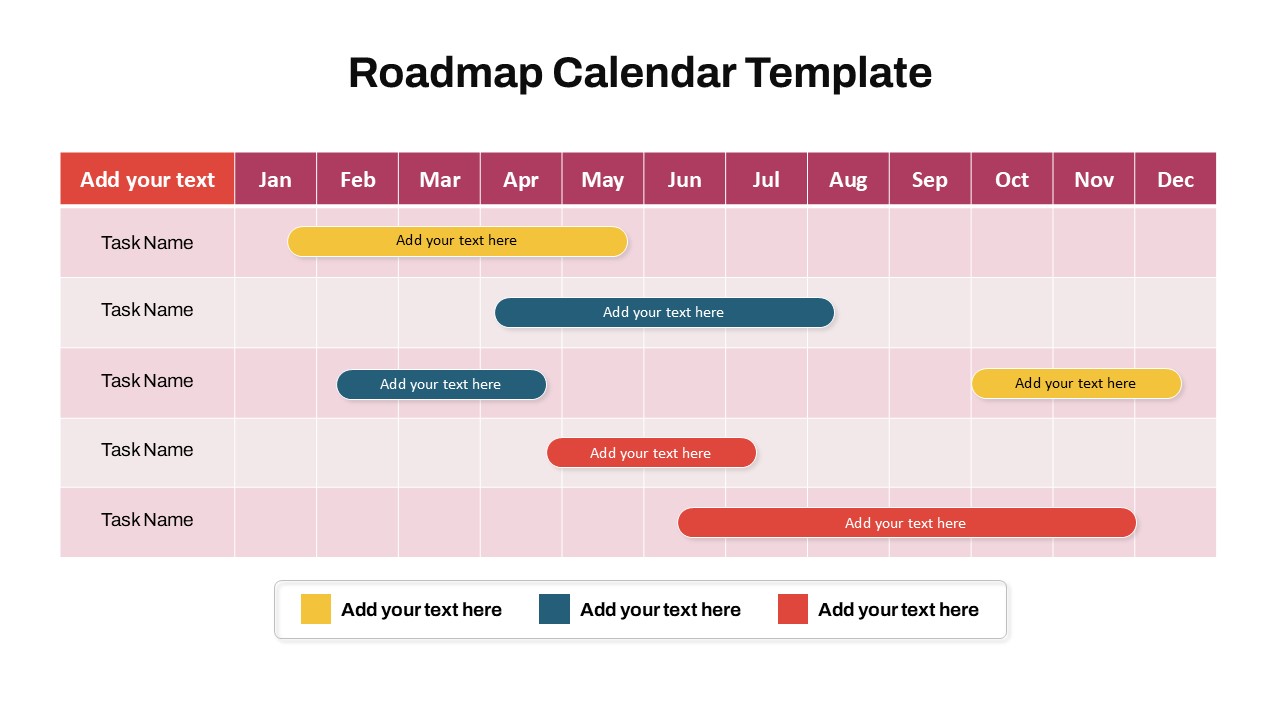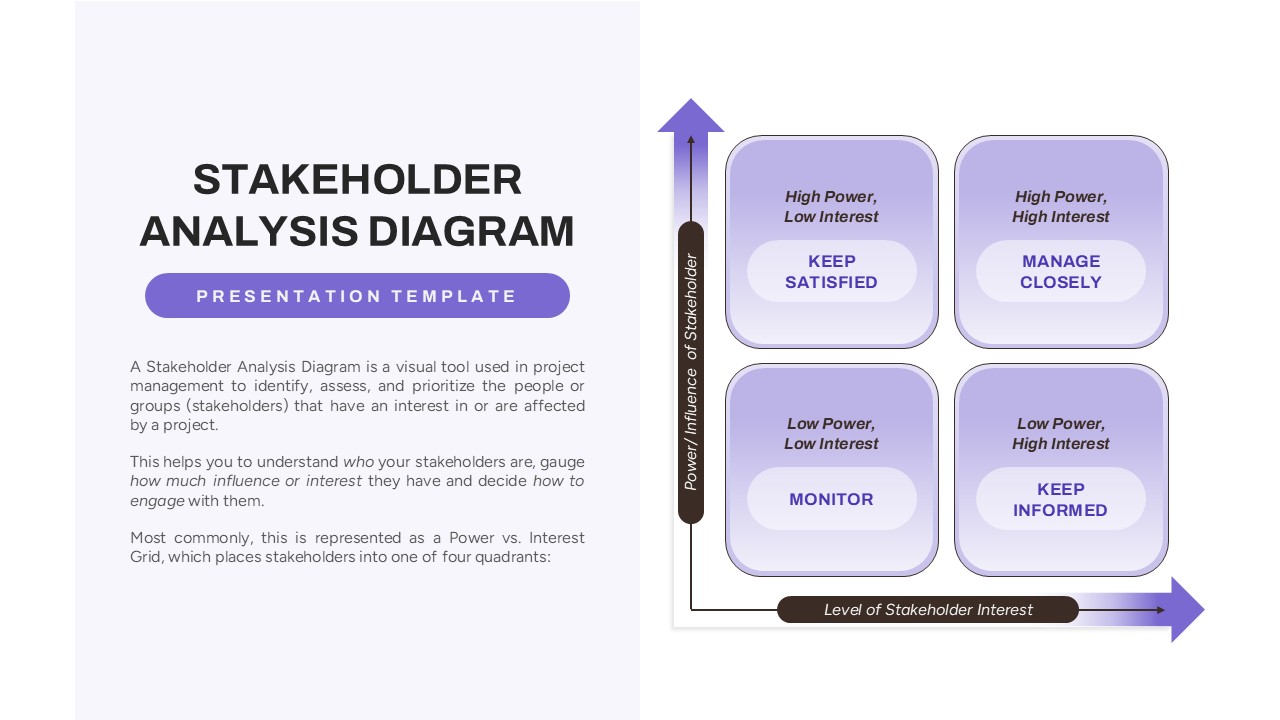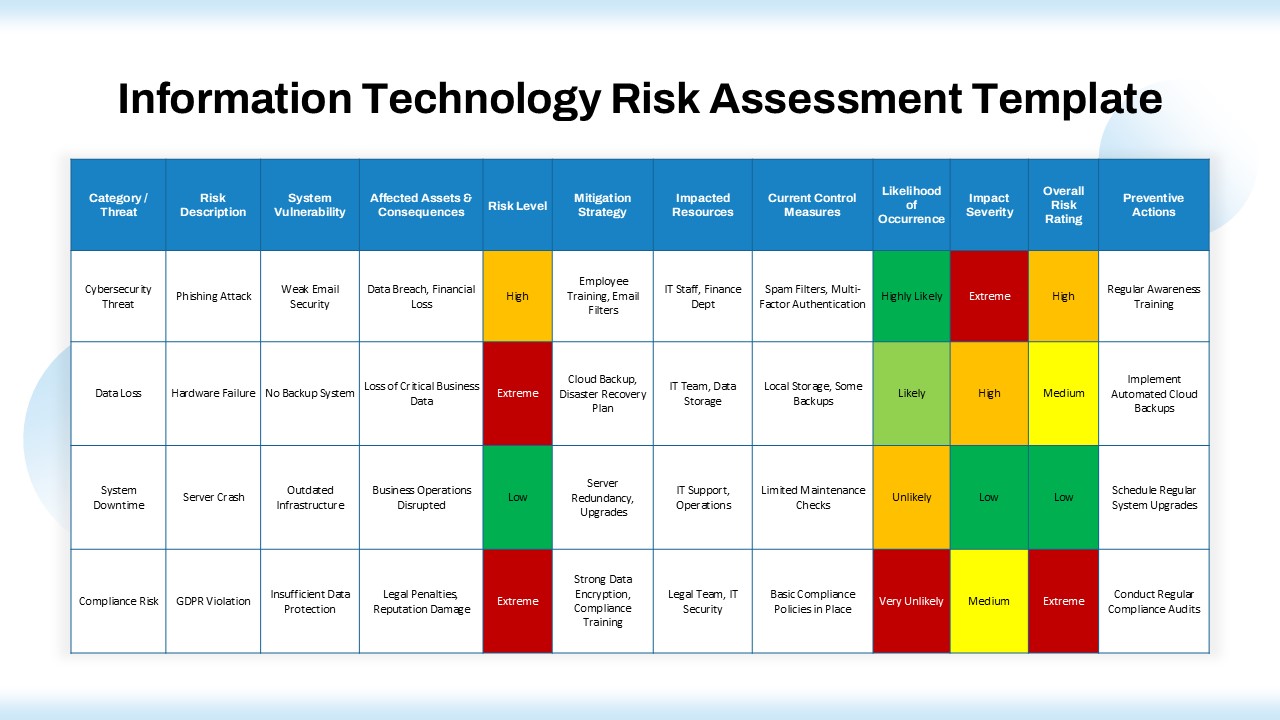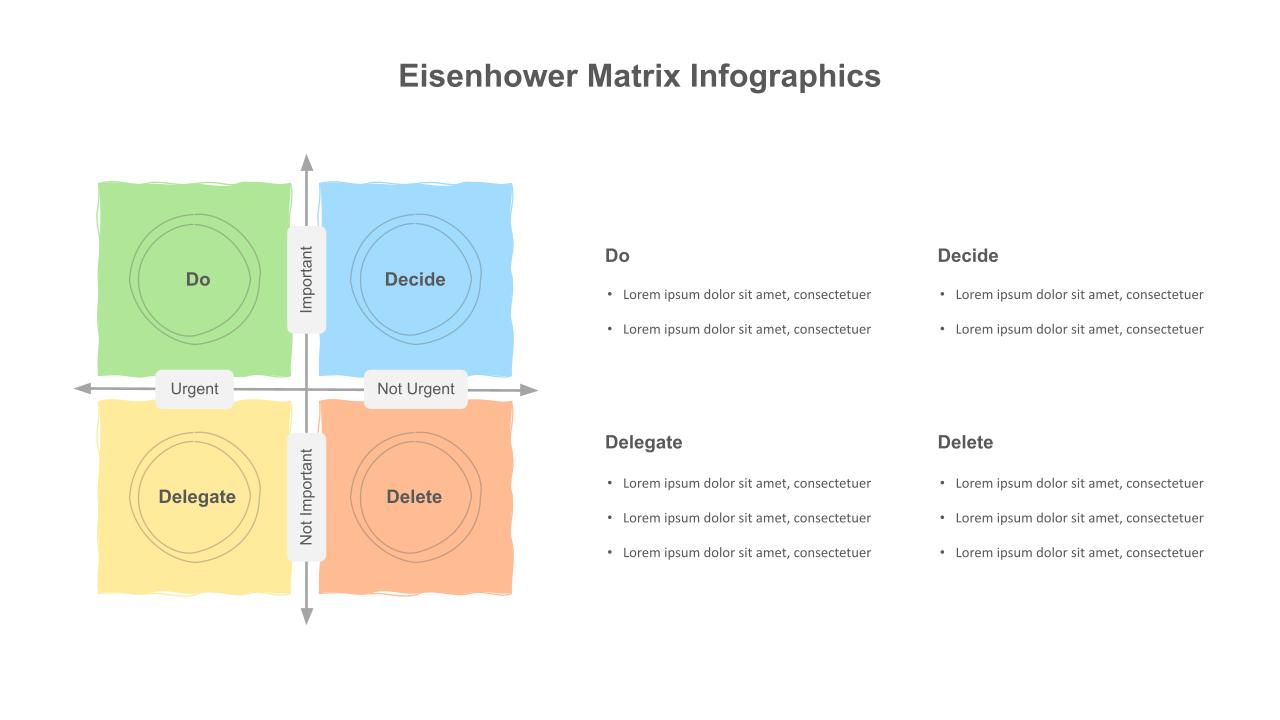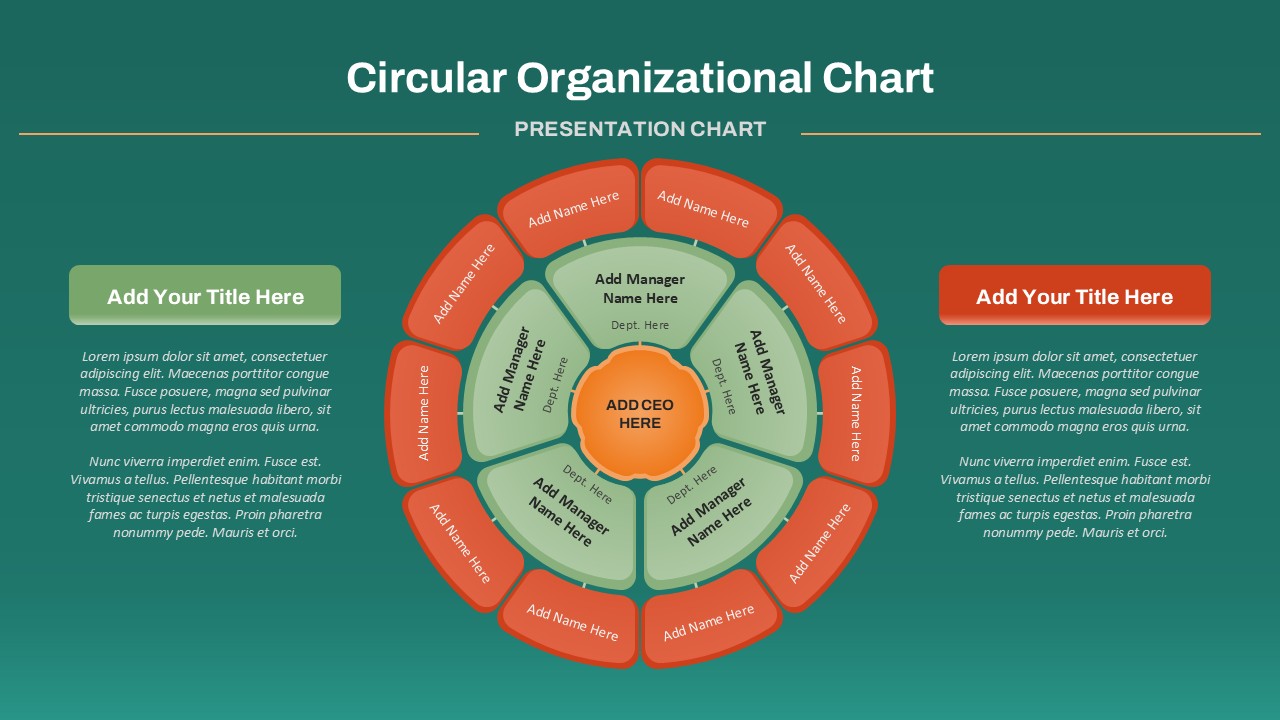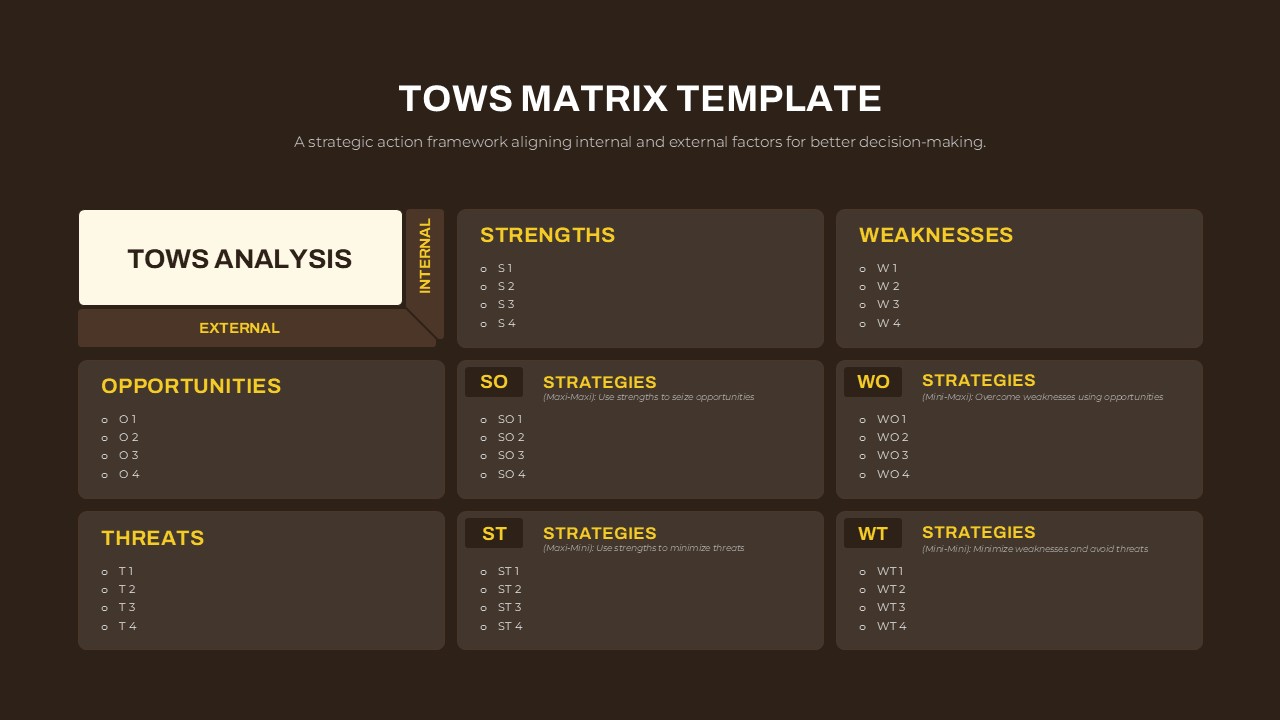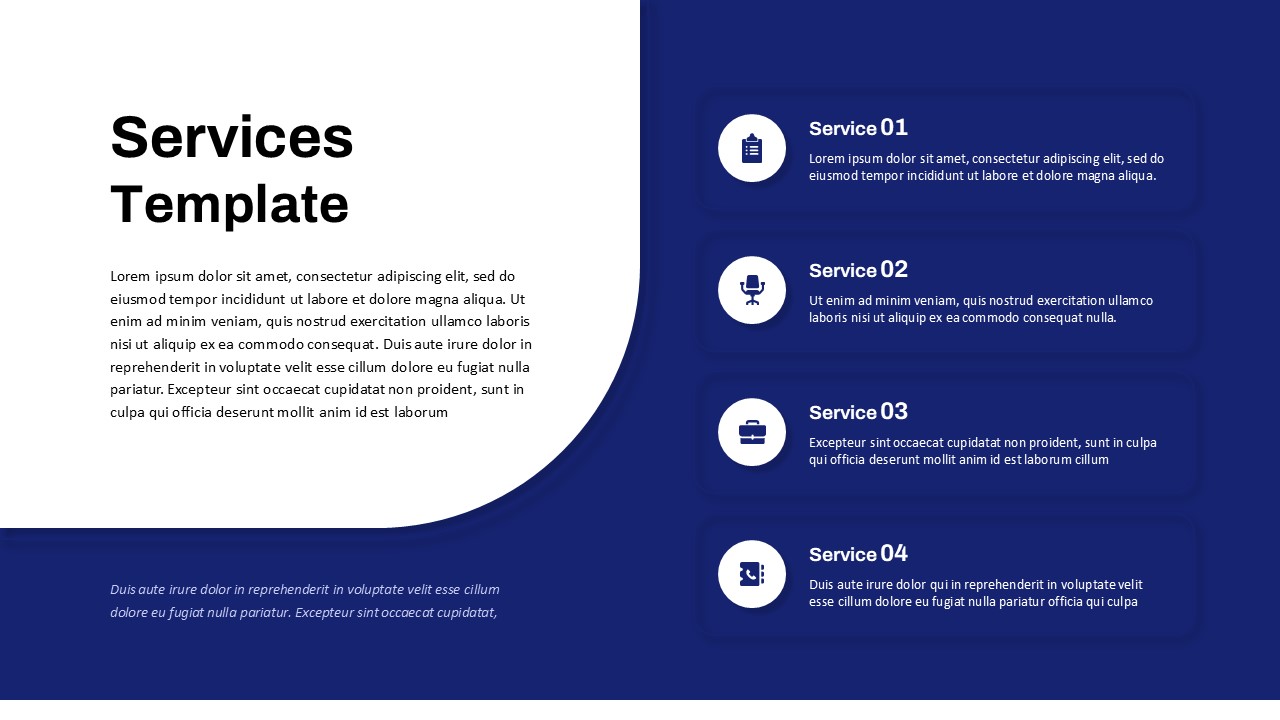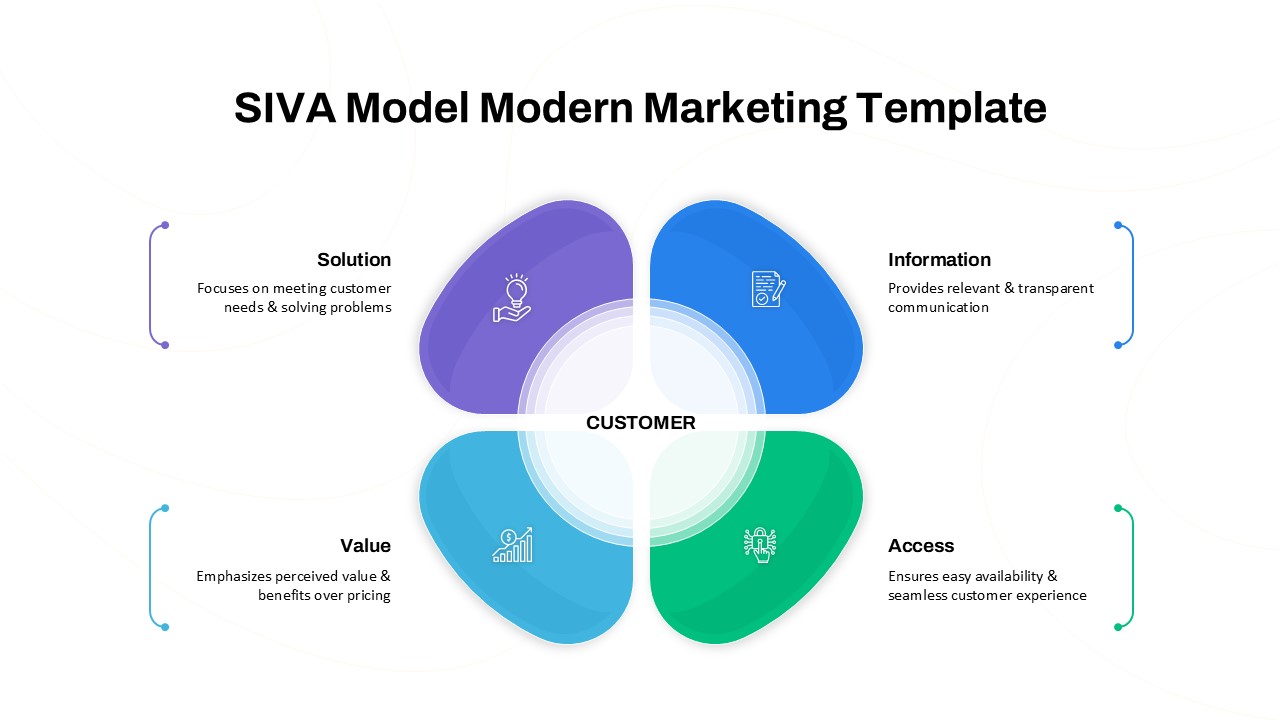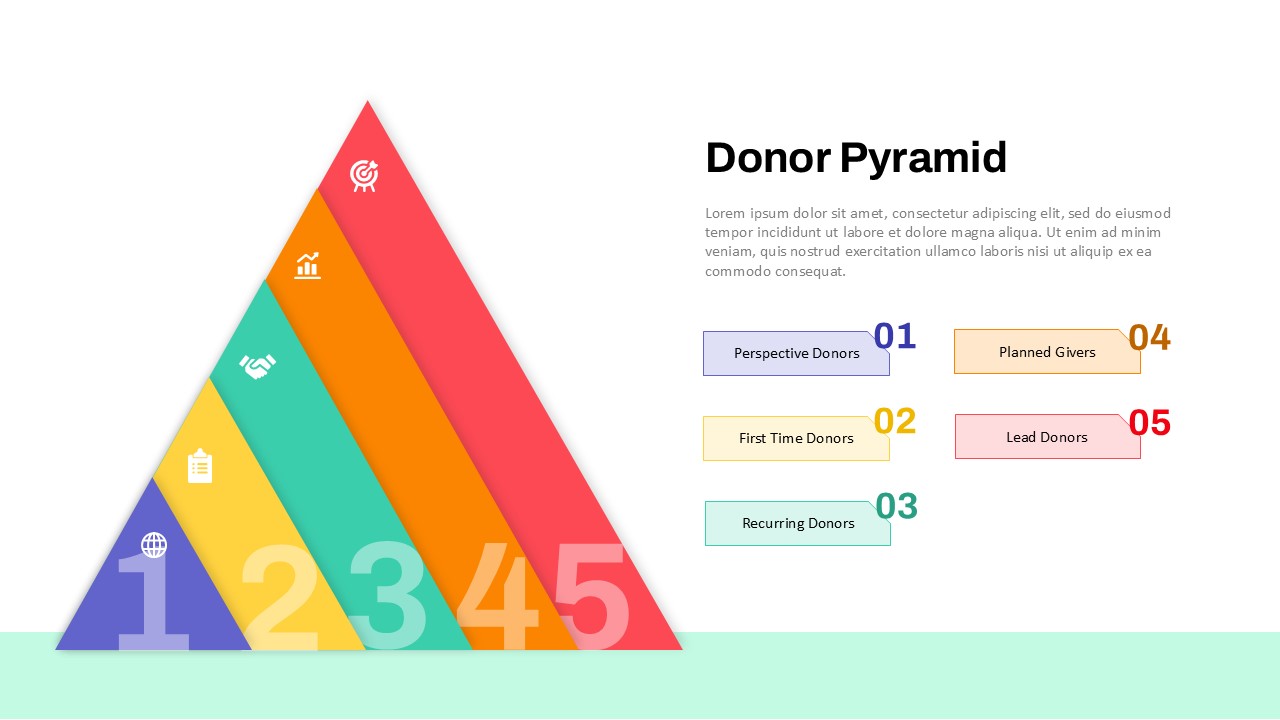Home Powerpoint Infographics Modern Design Bullseye PowerPoint Template
Modern Design Bullseye PowerPoint Template
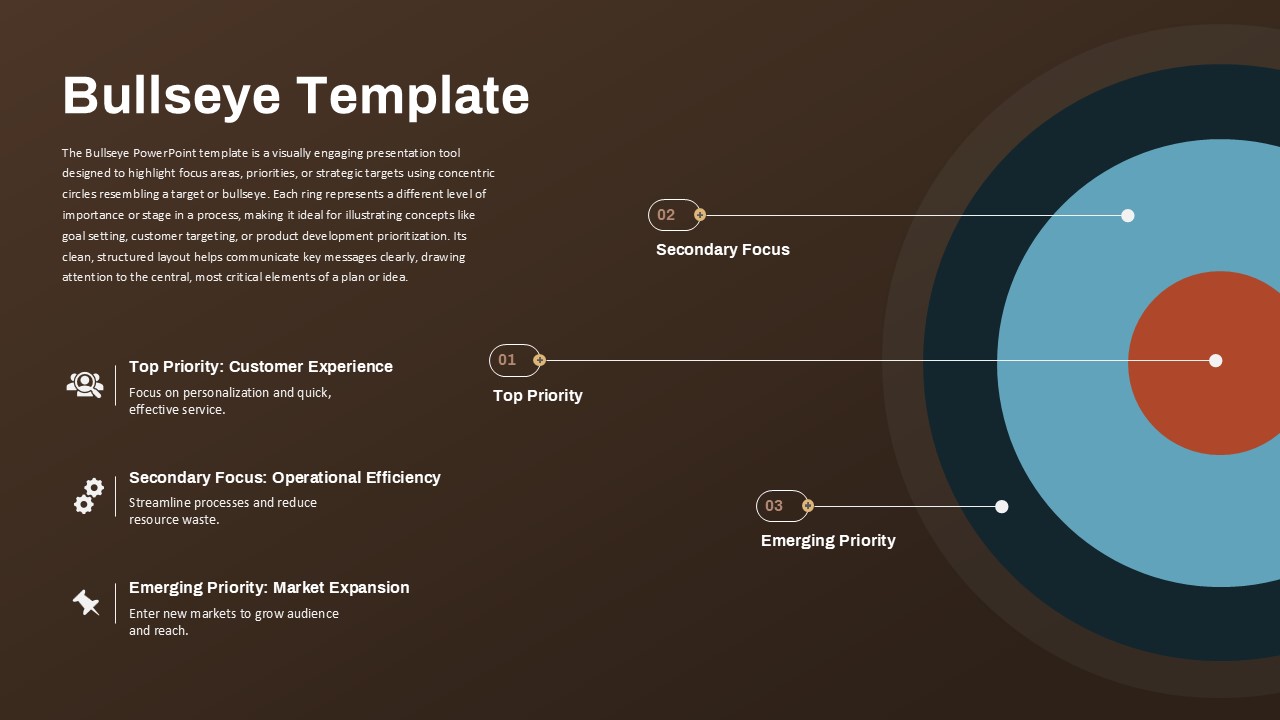
The Bullseye PowerPoint Template is a visually engaging and strategic tool designed to help businesses and teams prioritize key focus areas and align objectives seamlessly. Inspired by the classic target layout, this template uses concentric circles to illustrate the relative importance of tasks or goals, making it perfect for highlighting priorities, customer segmentation, or product development strategies.
This bullseye PowerPoint template features a clean, modern design that draws attention to the most critical elements at the center, while also showcasing secondary and emerging priorities in outer layers. It includes clear sections to articulate your Top Priority, Secondary Focus, and Emerging Priority areas, ensuring your team can visualize the strategic hierarchy and allocate resources accordingly.
With its professional and sleek visuals, this template is highly effective for executive presentations, project kick-offs, and strategic planning sessions. It enables clear communication of complex ideas and focuses discussions on what truly matters for your organization’s growth and success.
Fully customizable in both PowerPoint and Google Slides, the Bullseye Presentation Template allows you to tailor each layer’s content to your specific needs, ensuring an impactful and cohesive narrative in any business setting.
See more
No. of Slides
1Aspect Ratio
16:9Item ID
SKT03831
Features of this template
Other User Cases of the Template
Product development prioritization, Customer segmentation strategy, Strategic planning sessions, Marketing campaign targeting, Executive briefings, Goal-setting workshops, Quarterly performance reviews, and Sales and operations planning.
FAQs
Can I customize the PowerPoint templates to match my branding?
Yes, all our PowerPoint templates are fully customizable, allowing you to edit colors, fonts, and content to align with your branding and messaging needs.
Will your templates work with my version of PowerPoint?
Yes, our templates are compatible with various versions of Microsoft PowerPoint, ensuring smooth usage regardless of your software version.
What software are these templates compatible with?
Our templates work smoothly with Microsoft PowerPoint and Google Slides. Moreover, they’re compatible with Apple Keynote, LibreOffice Impress, Zoho Show, and more, ensuring flexibility across various presentation software platforms.