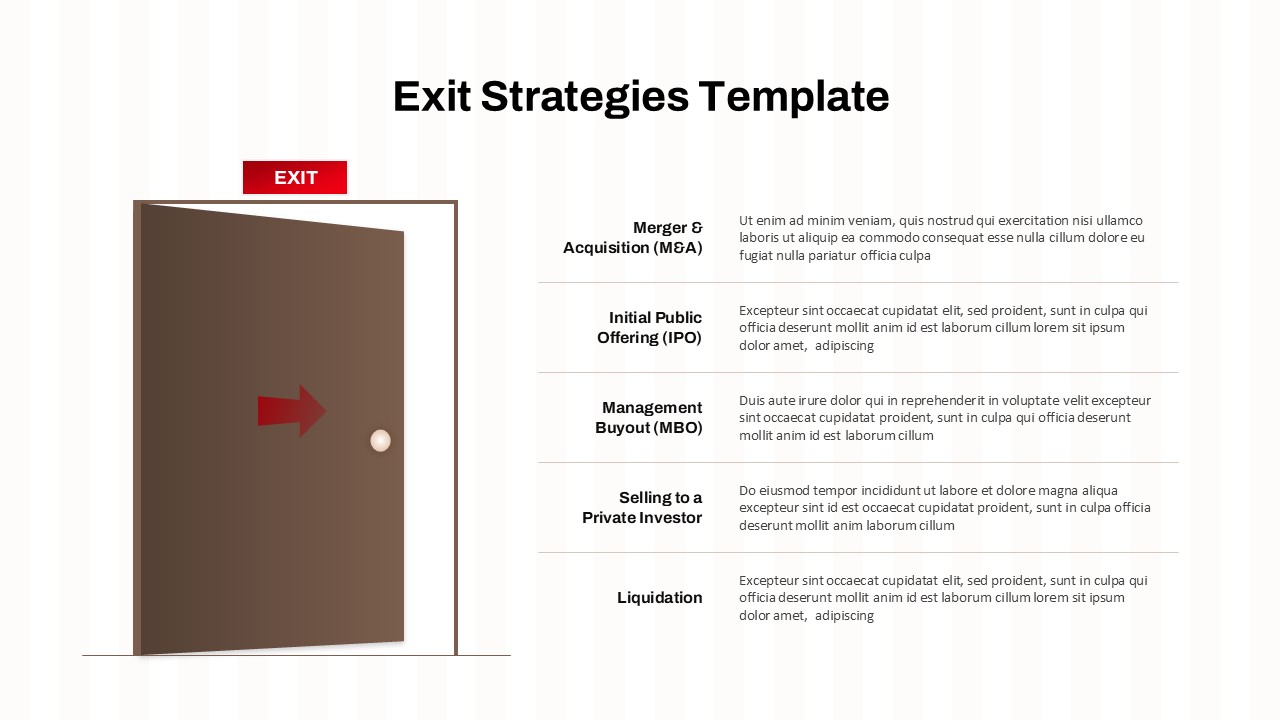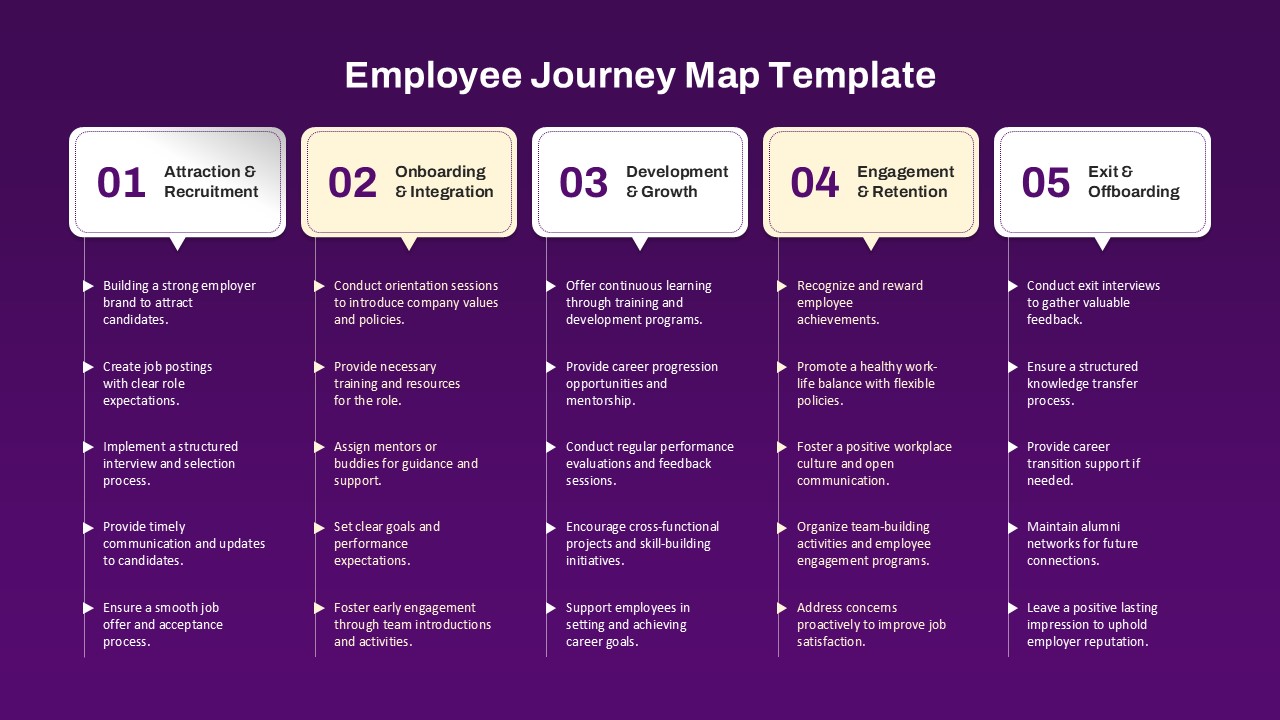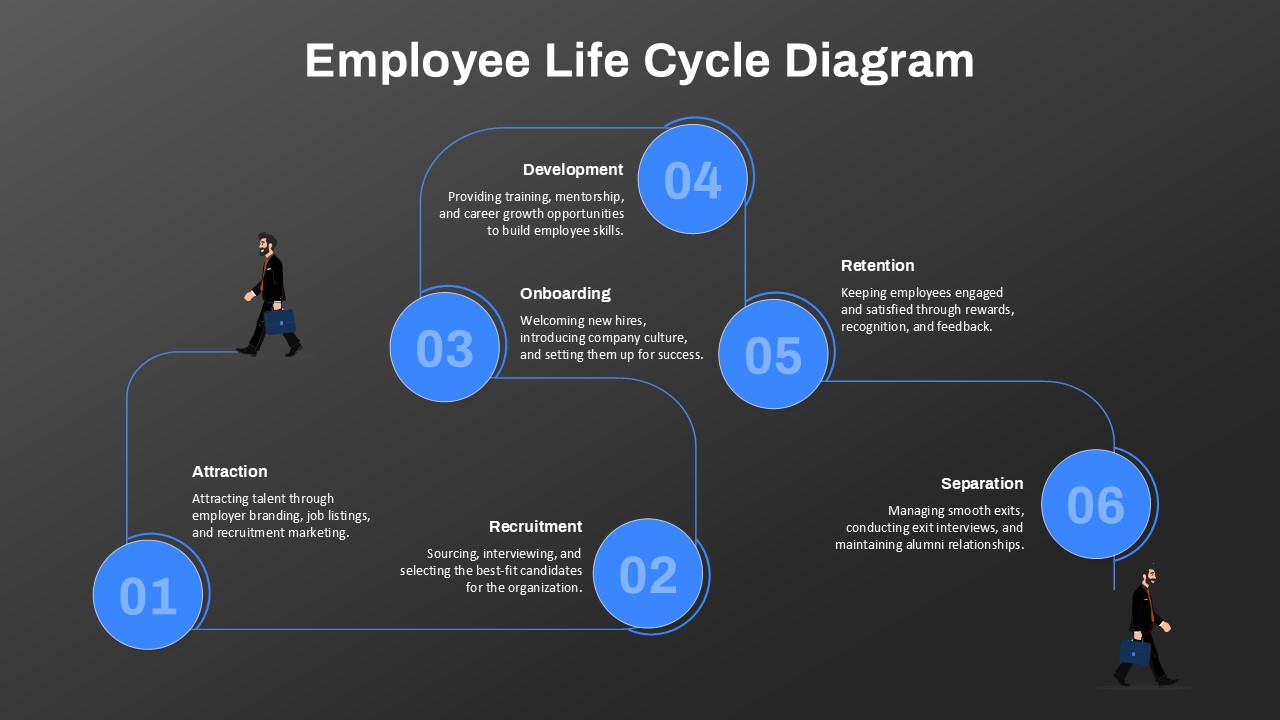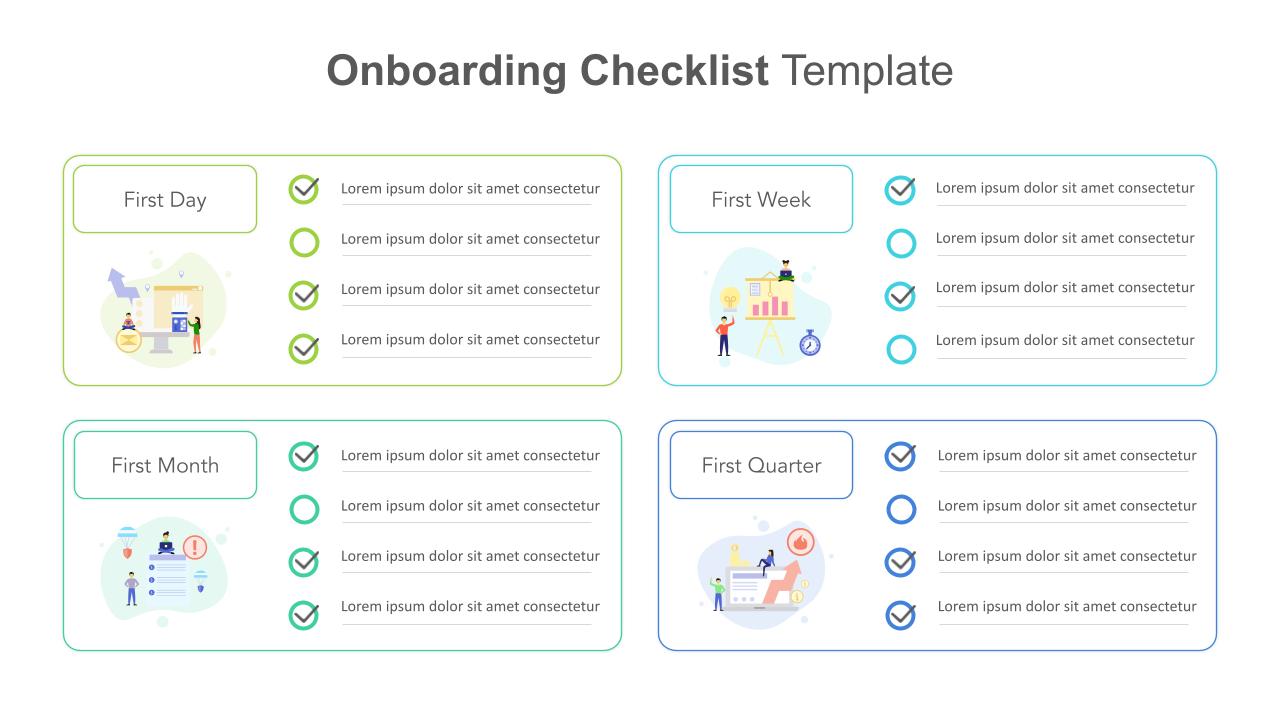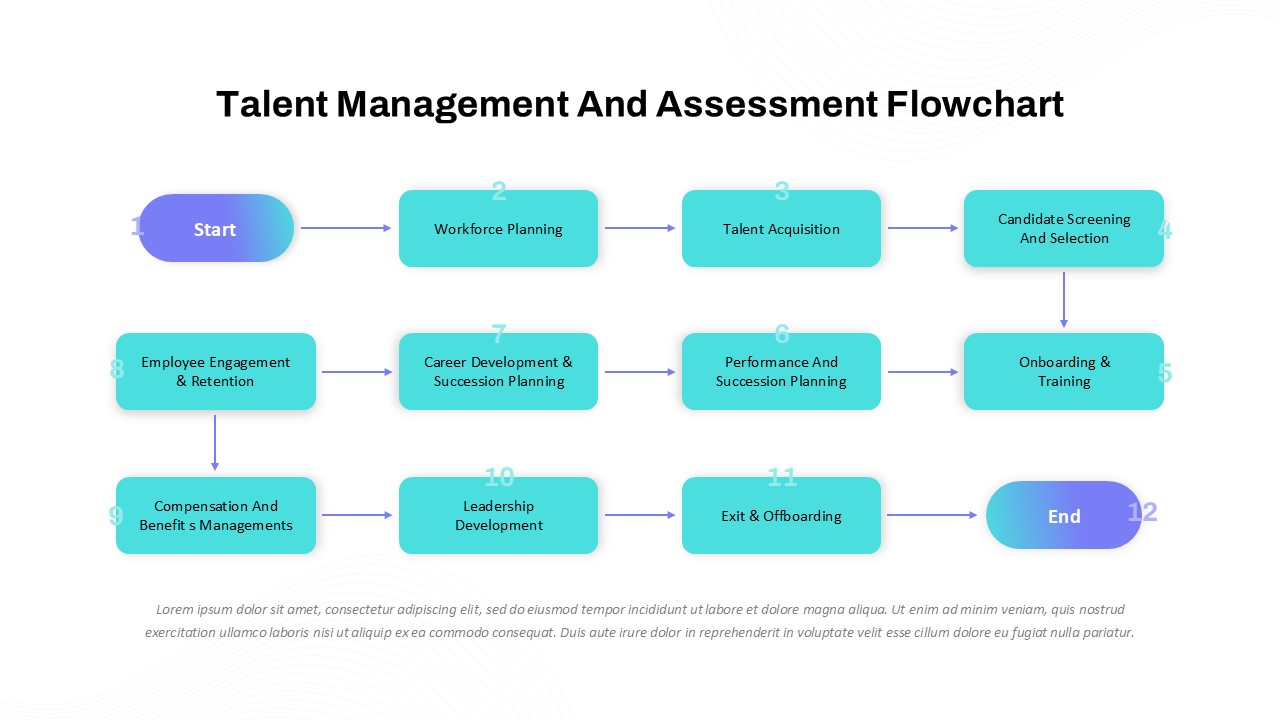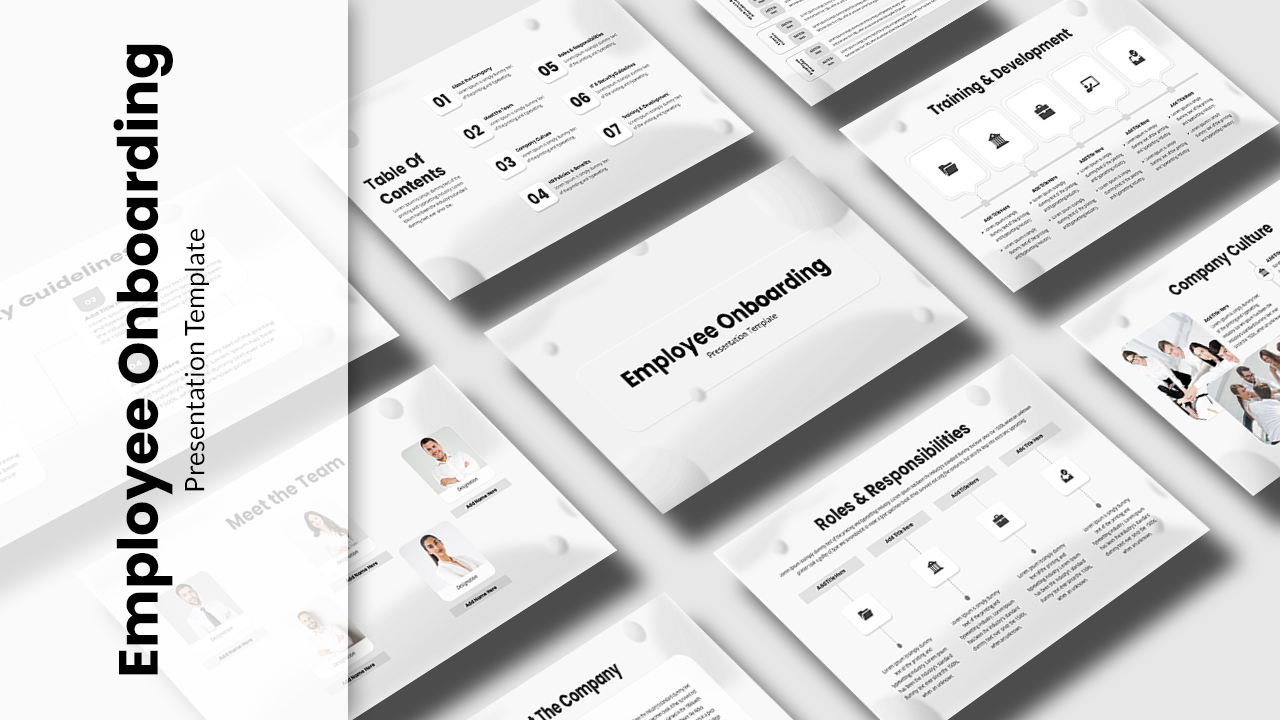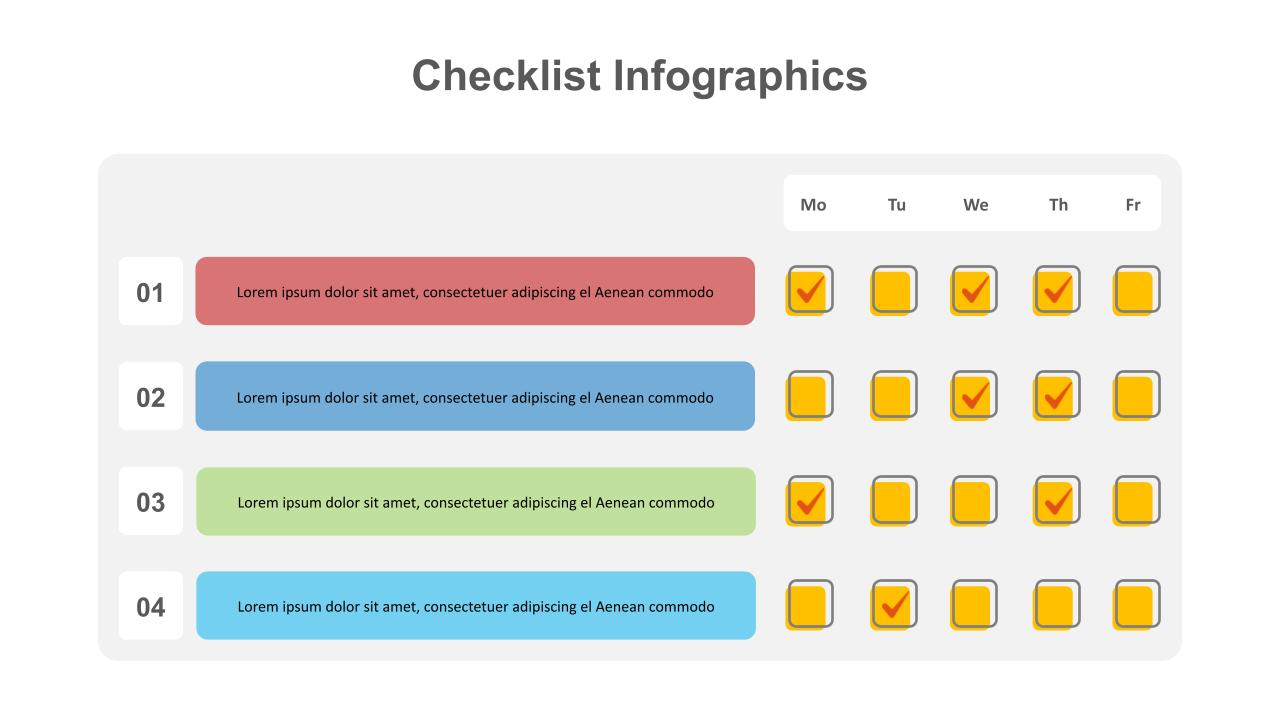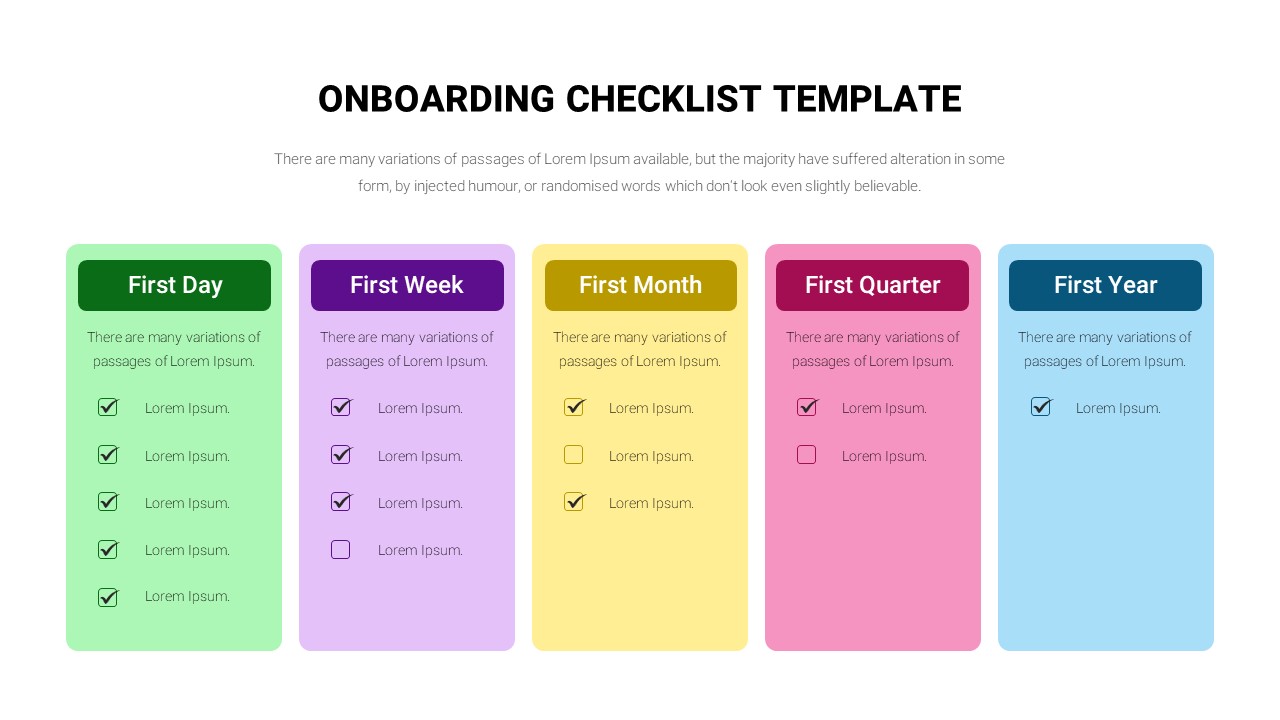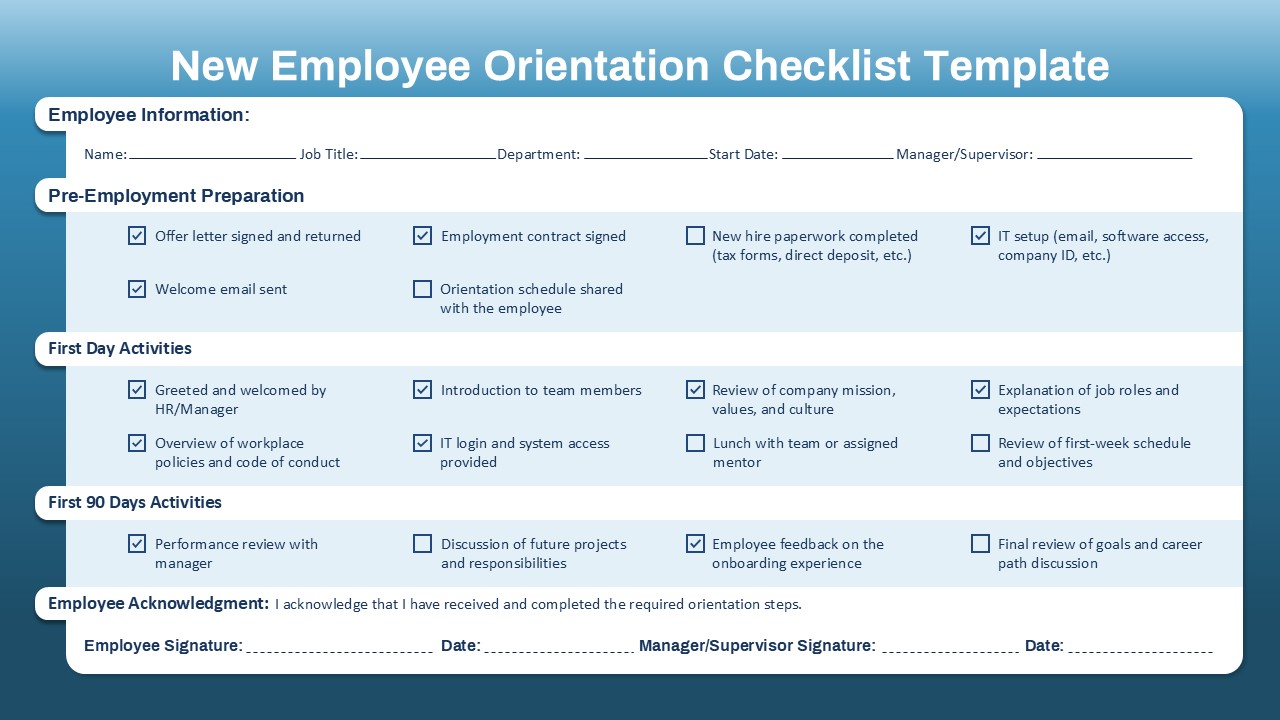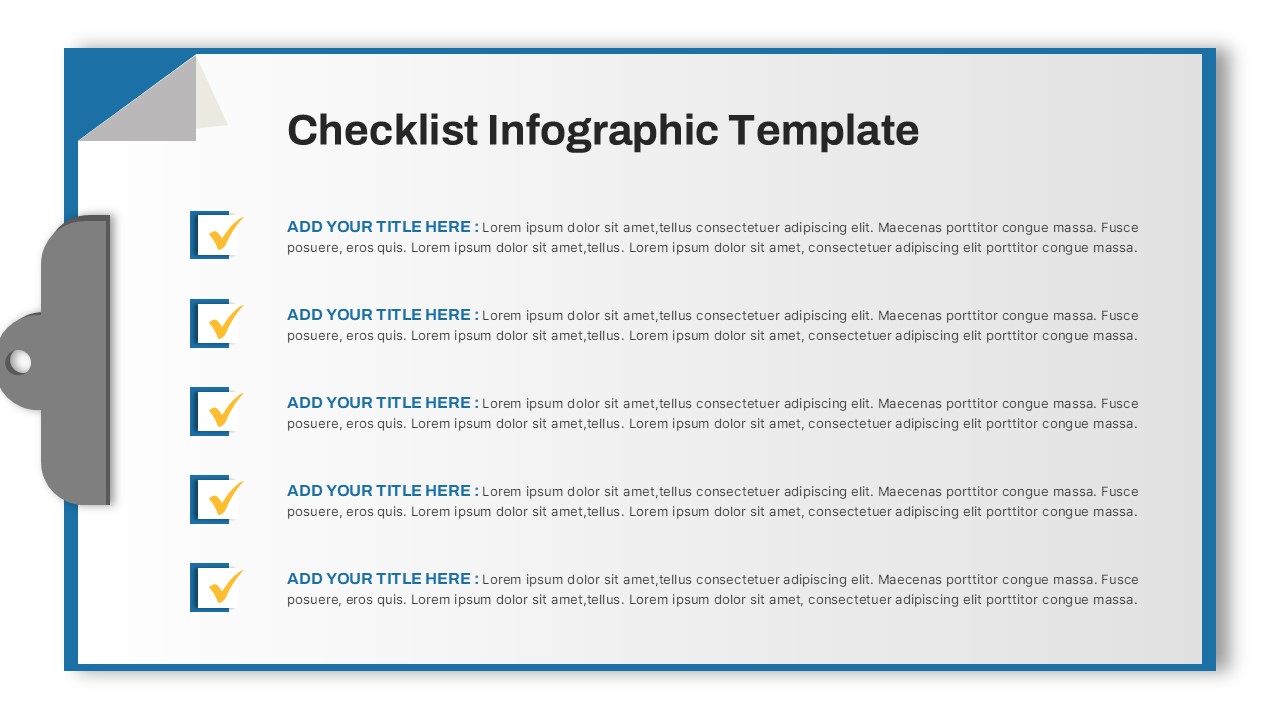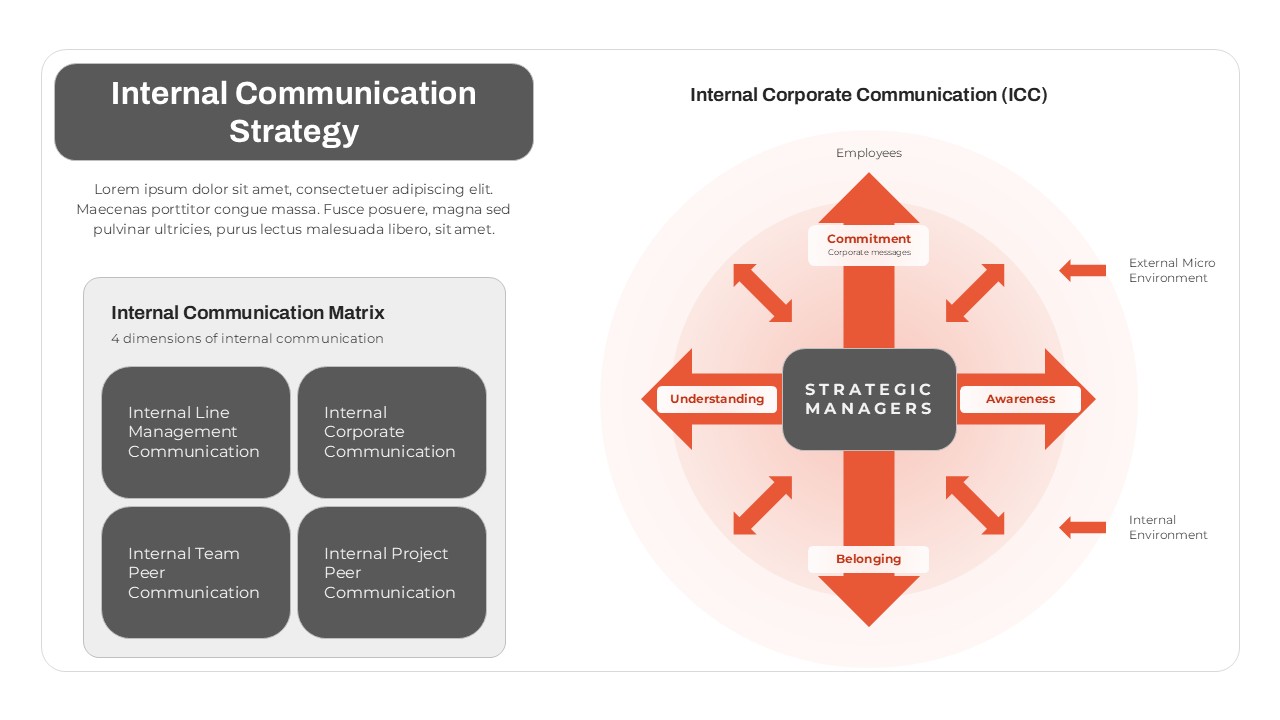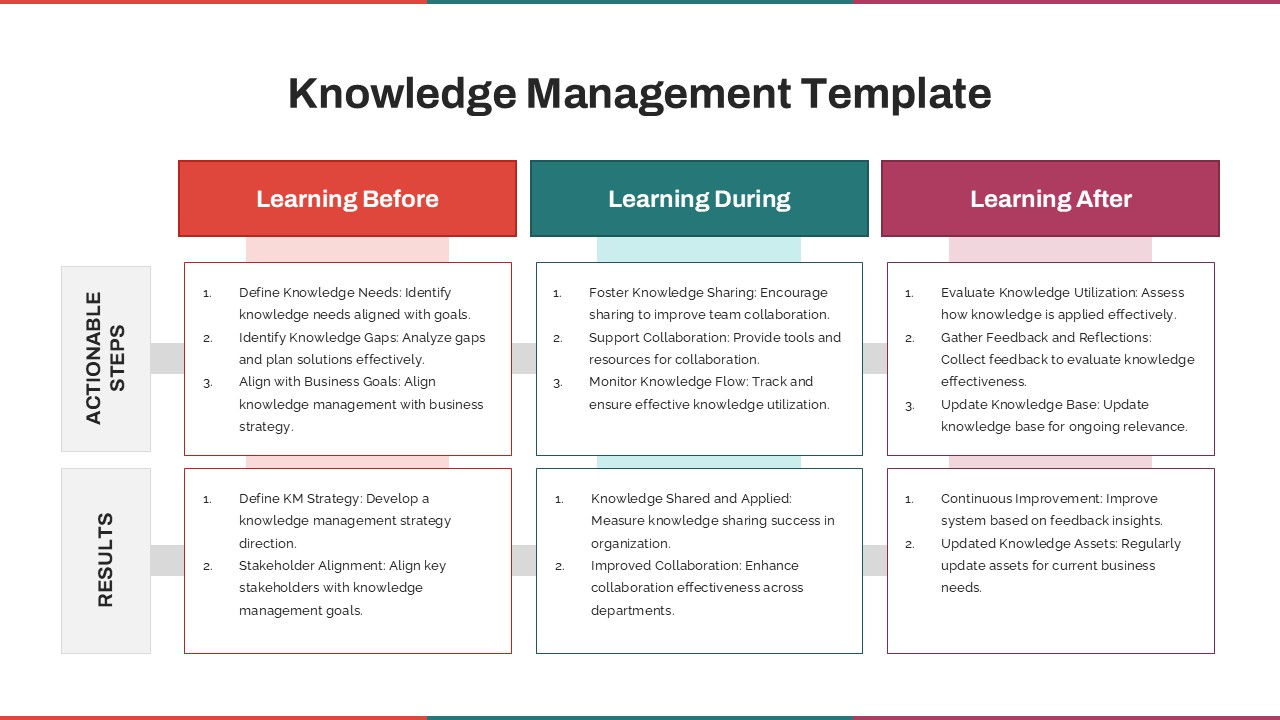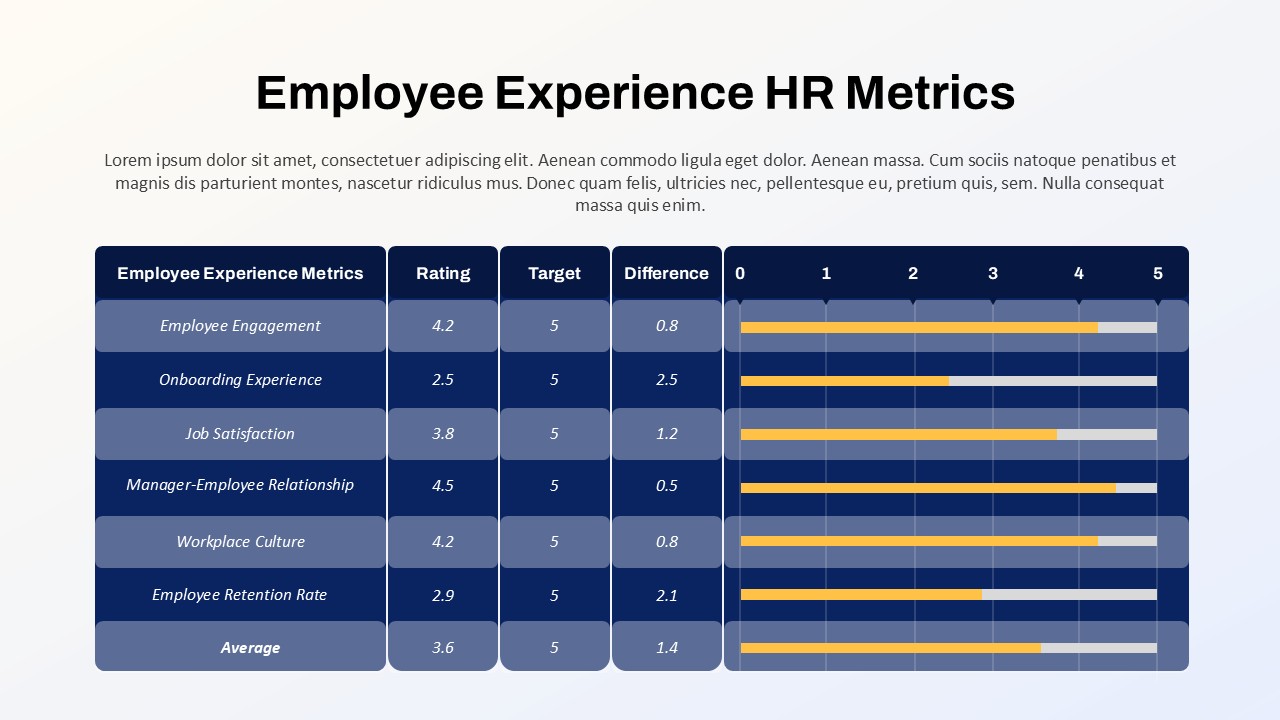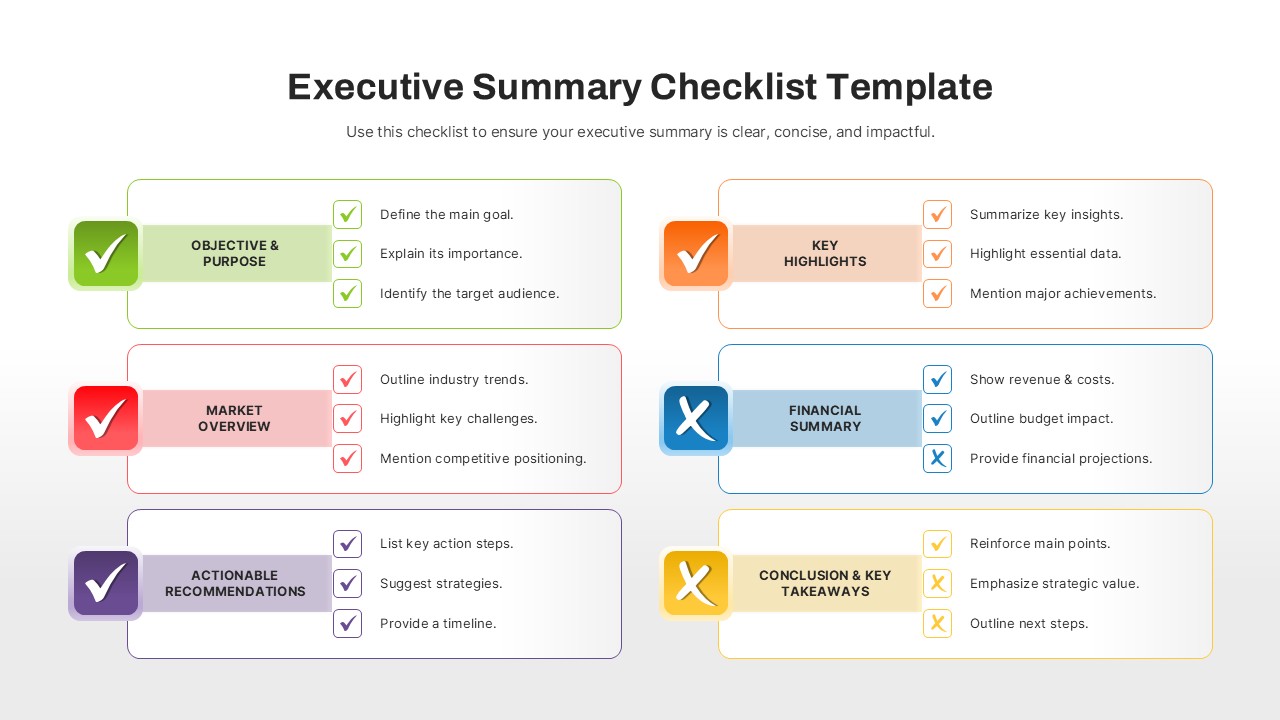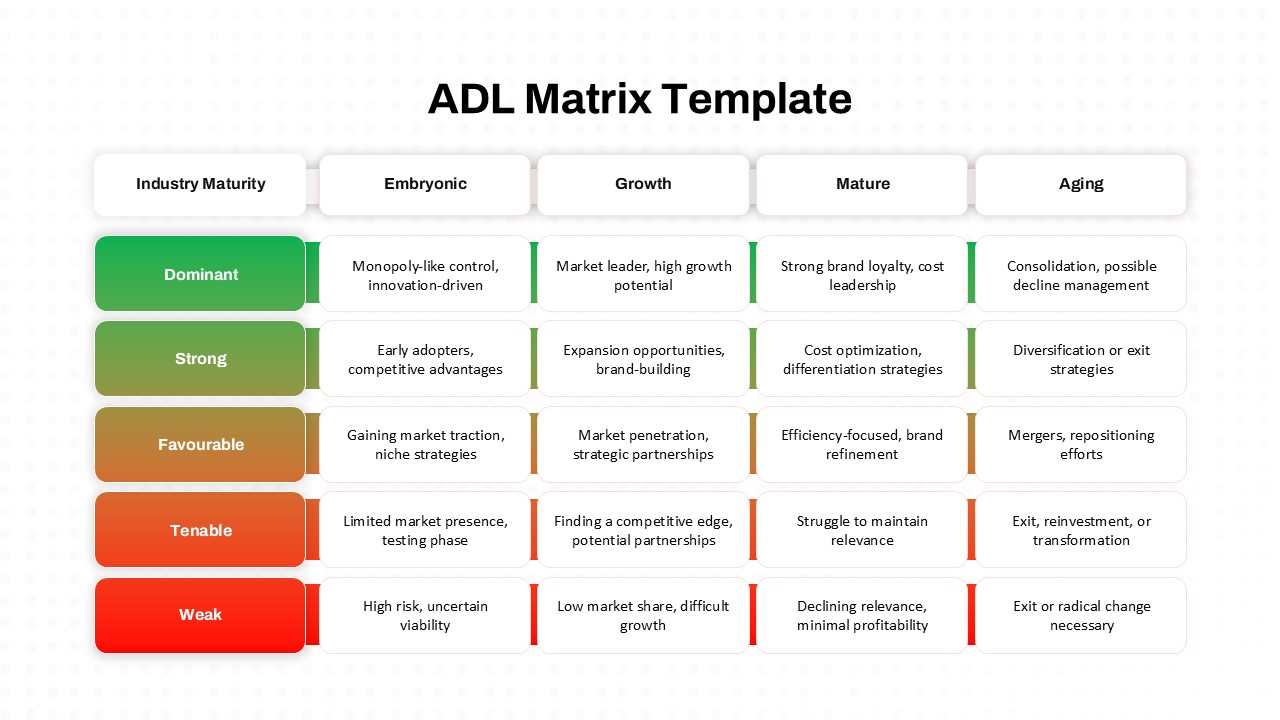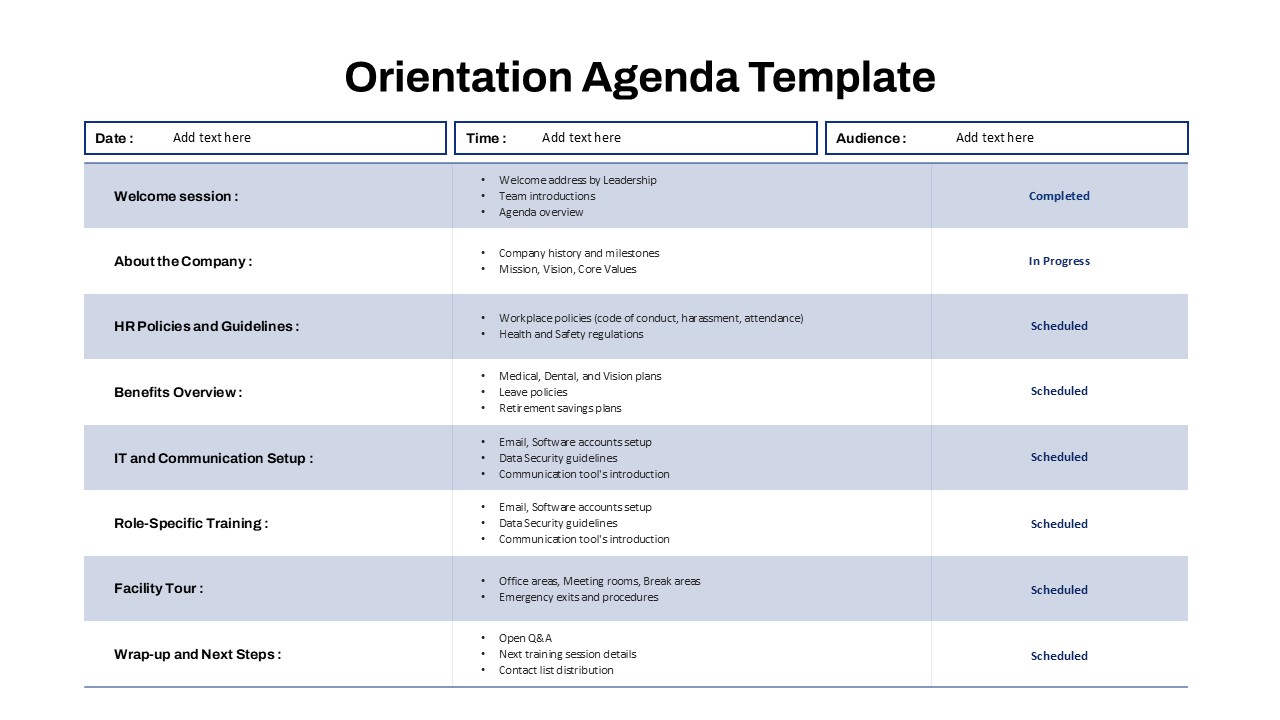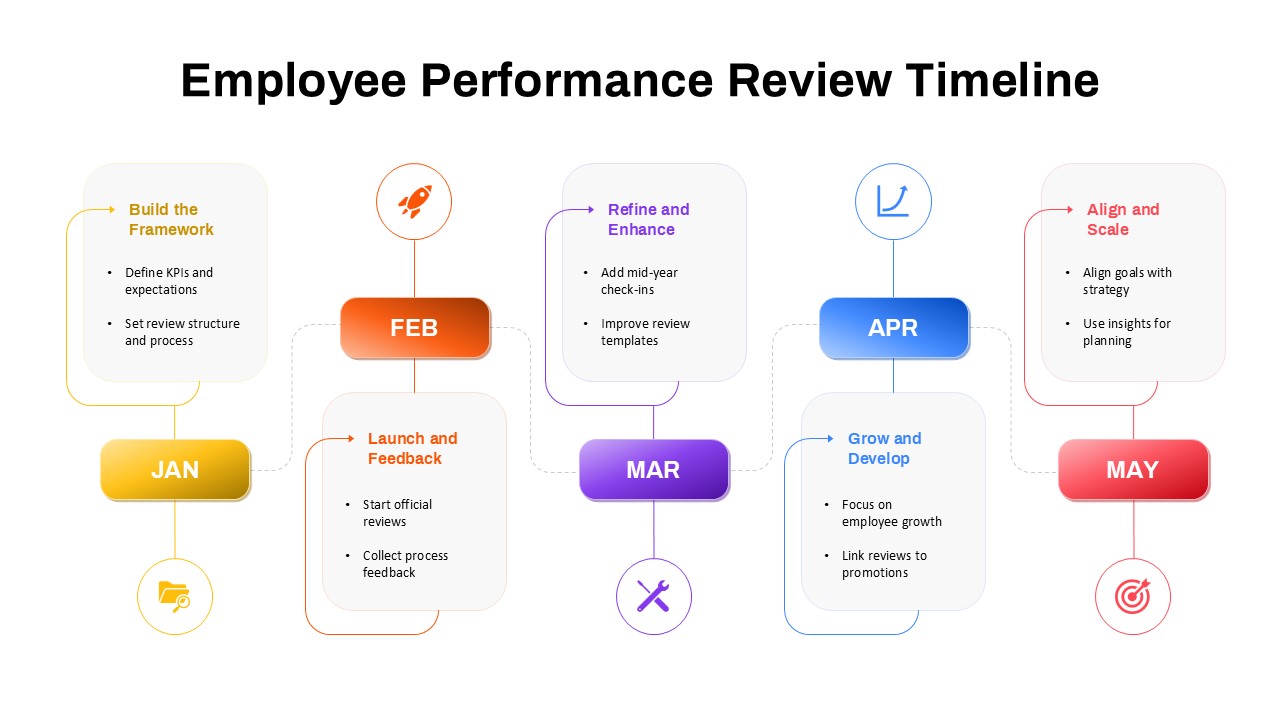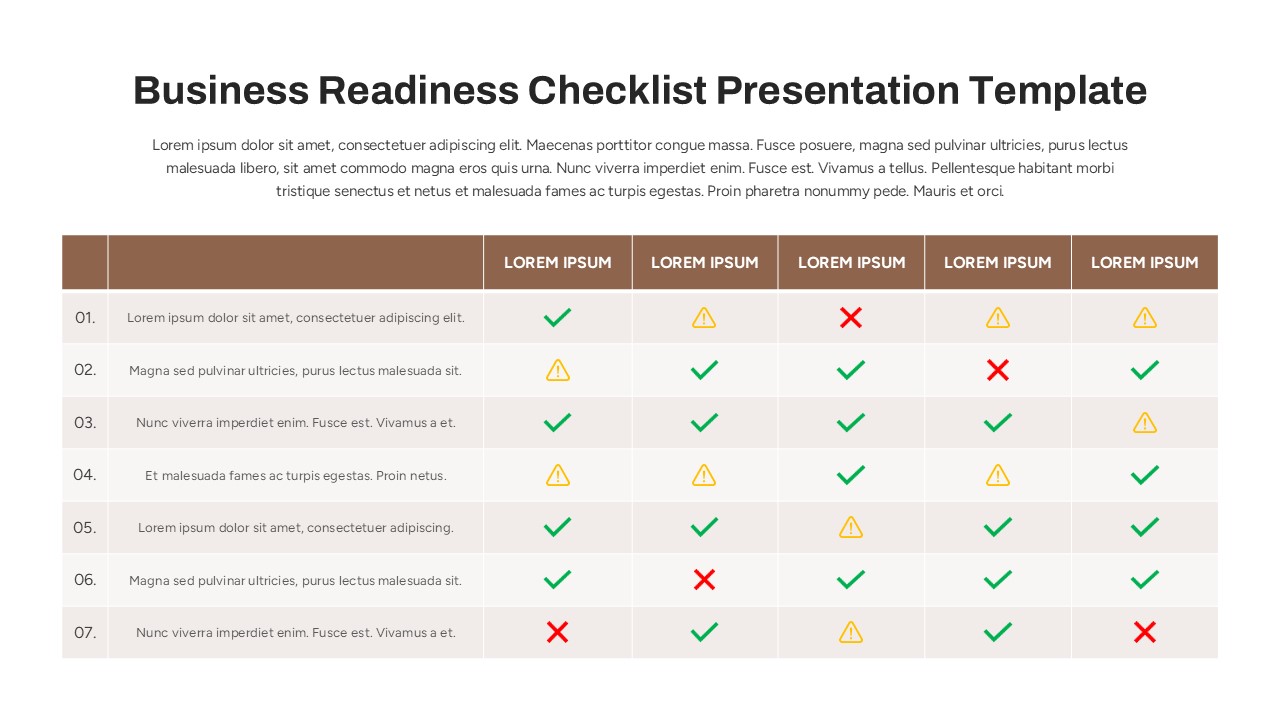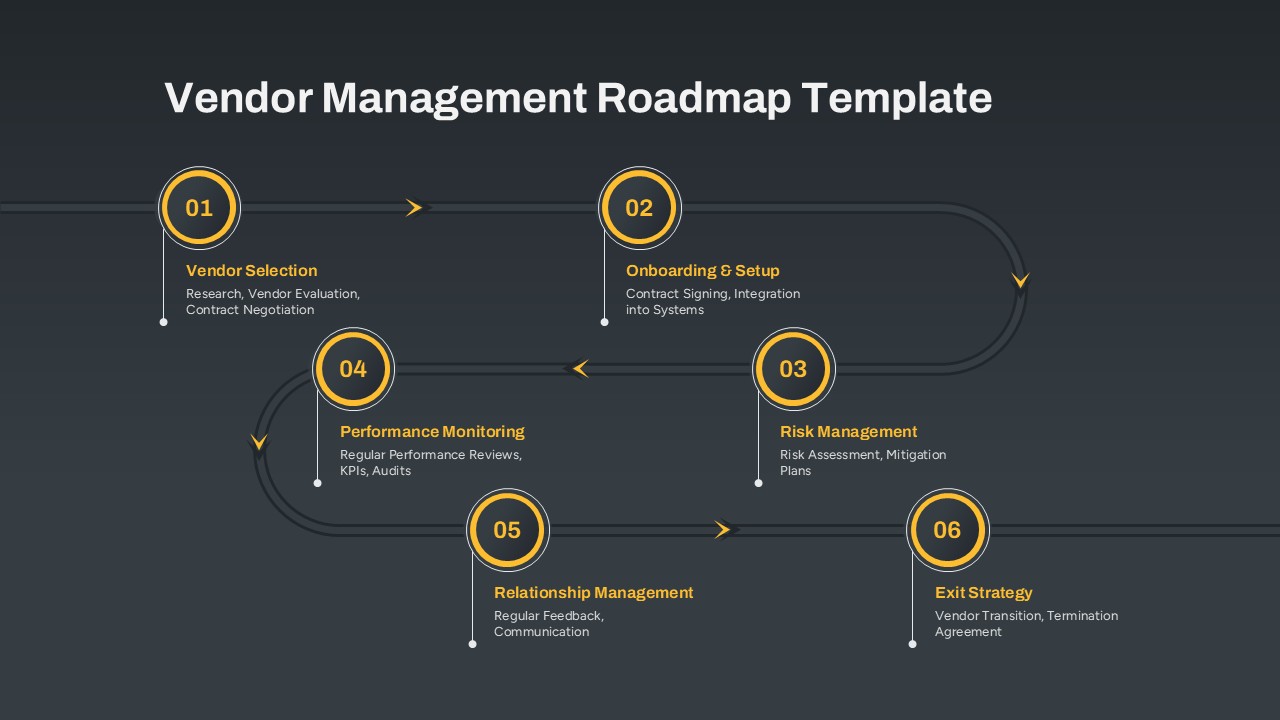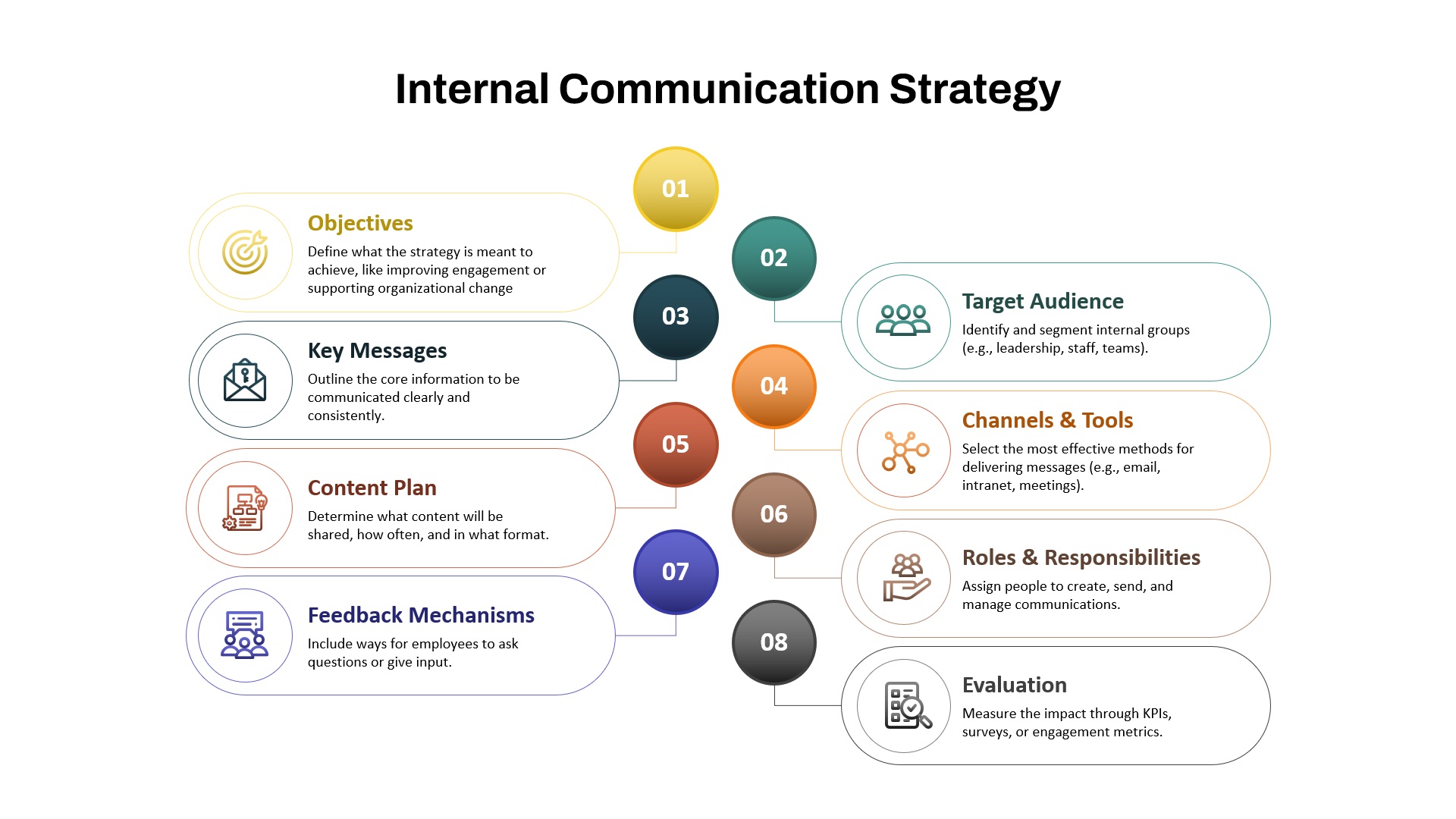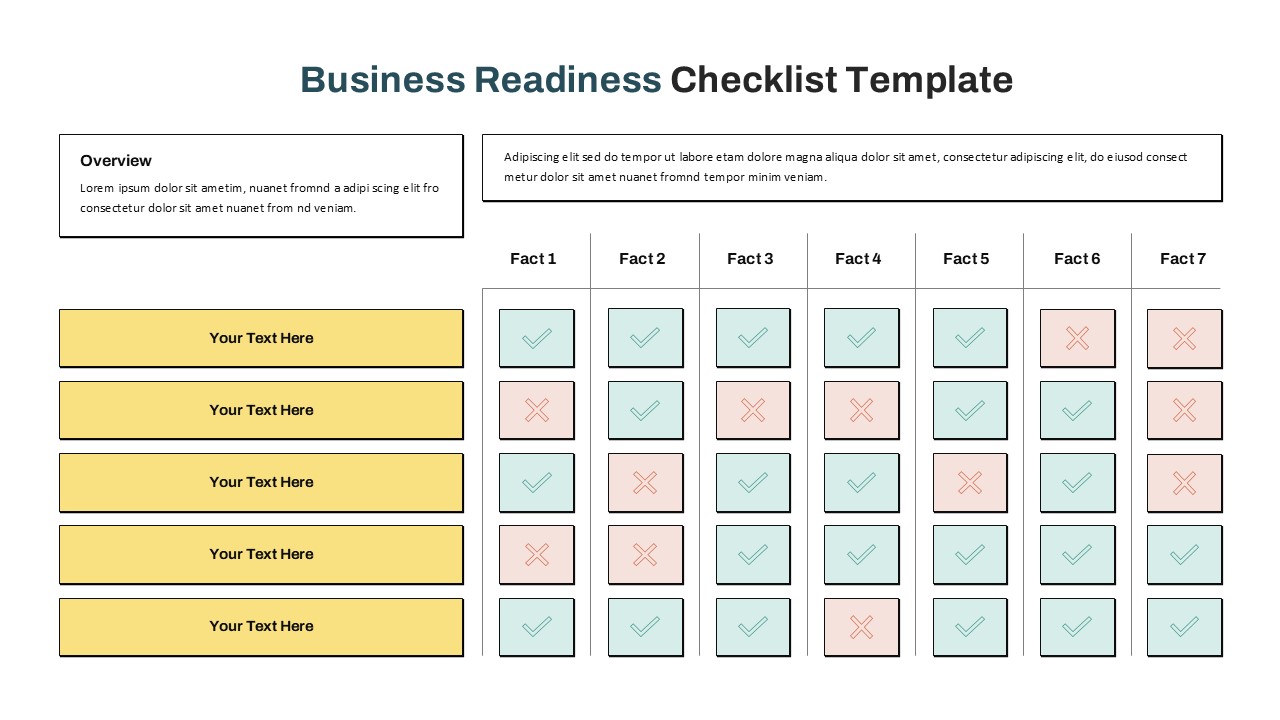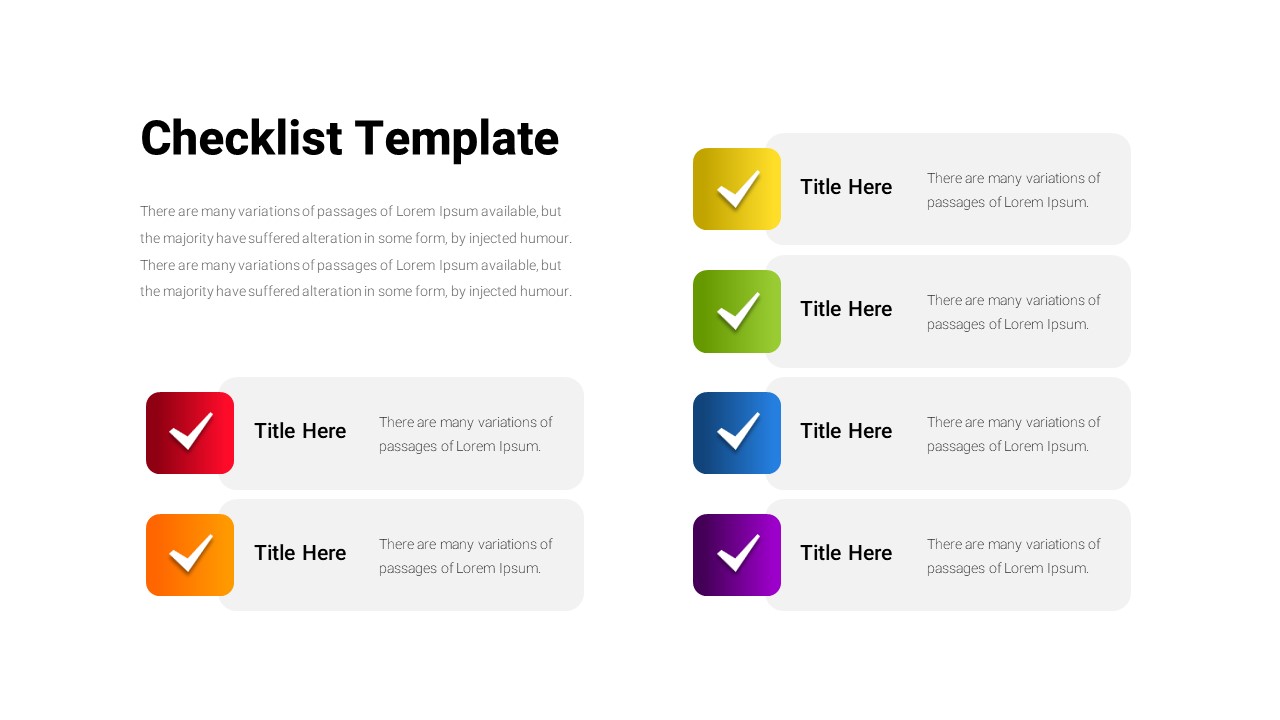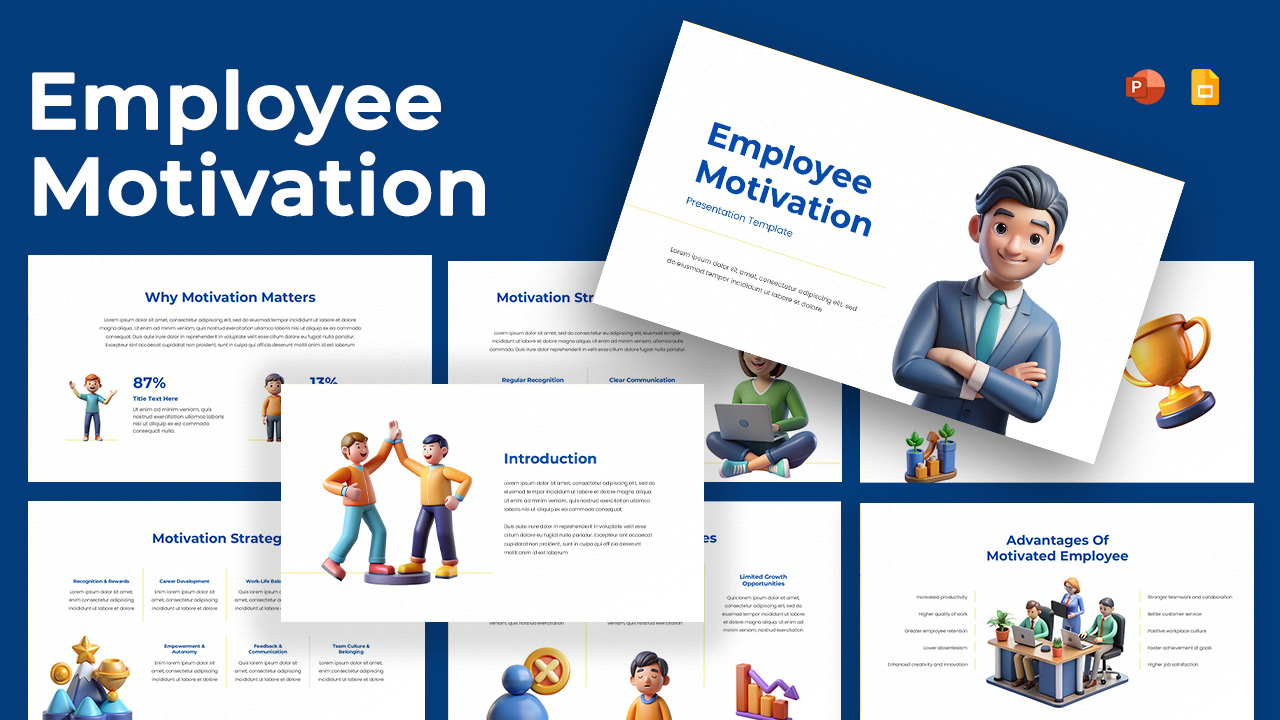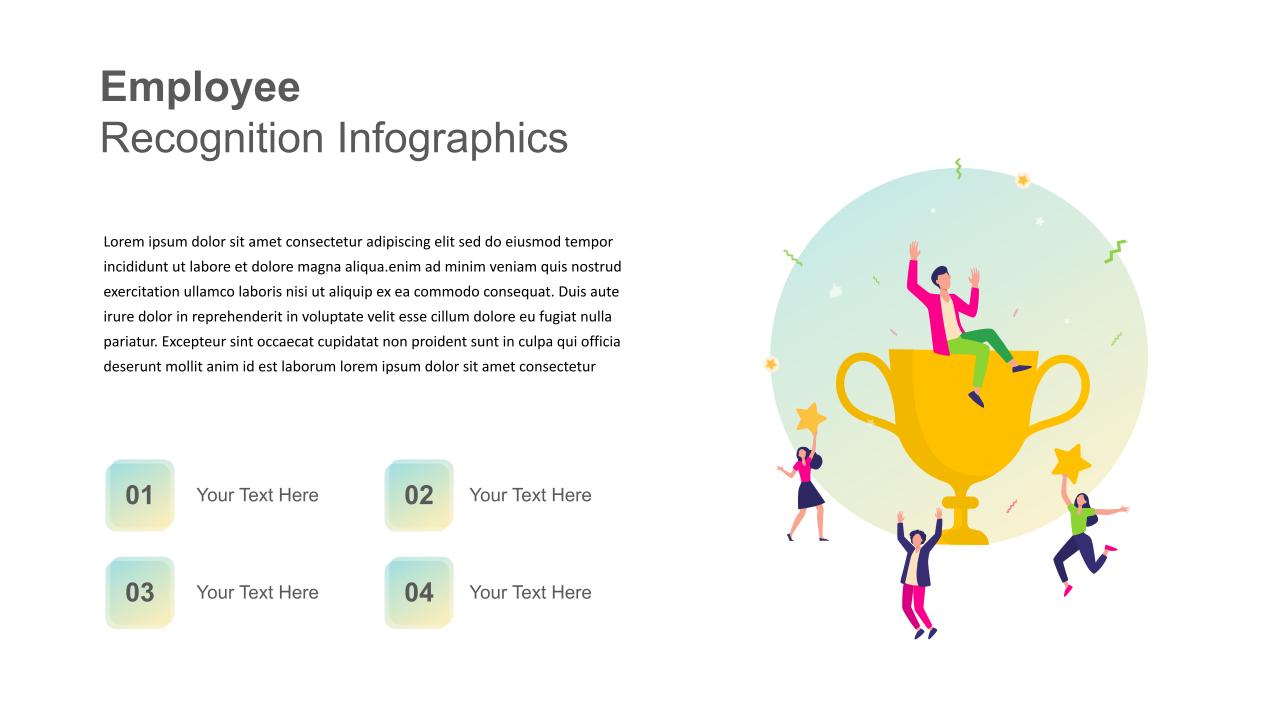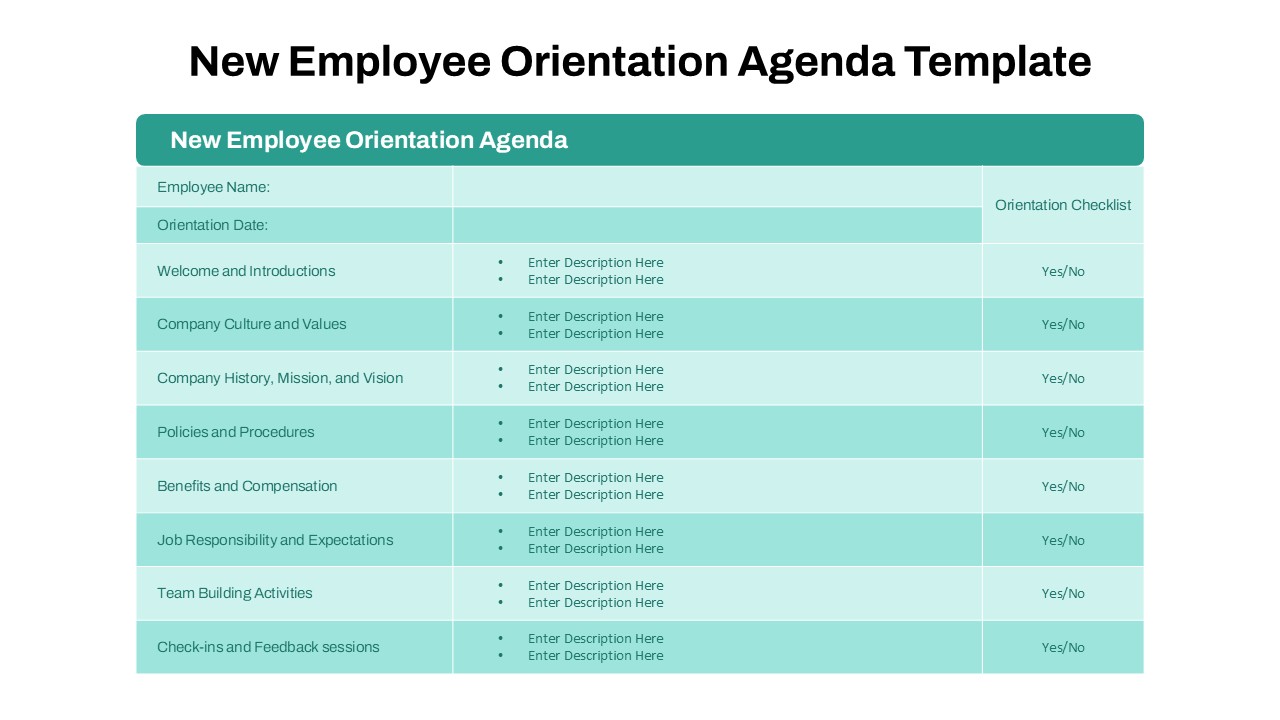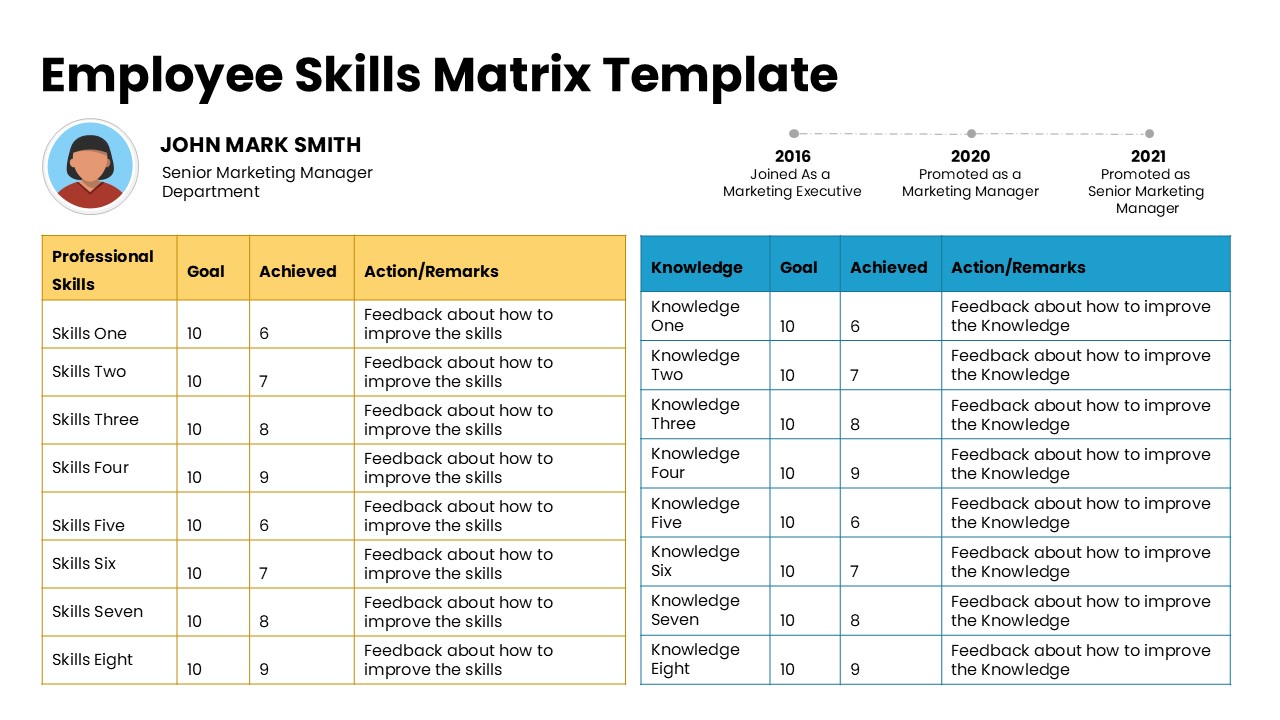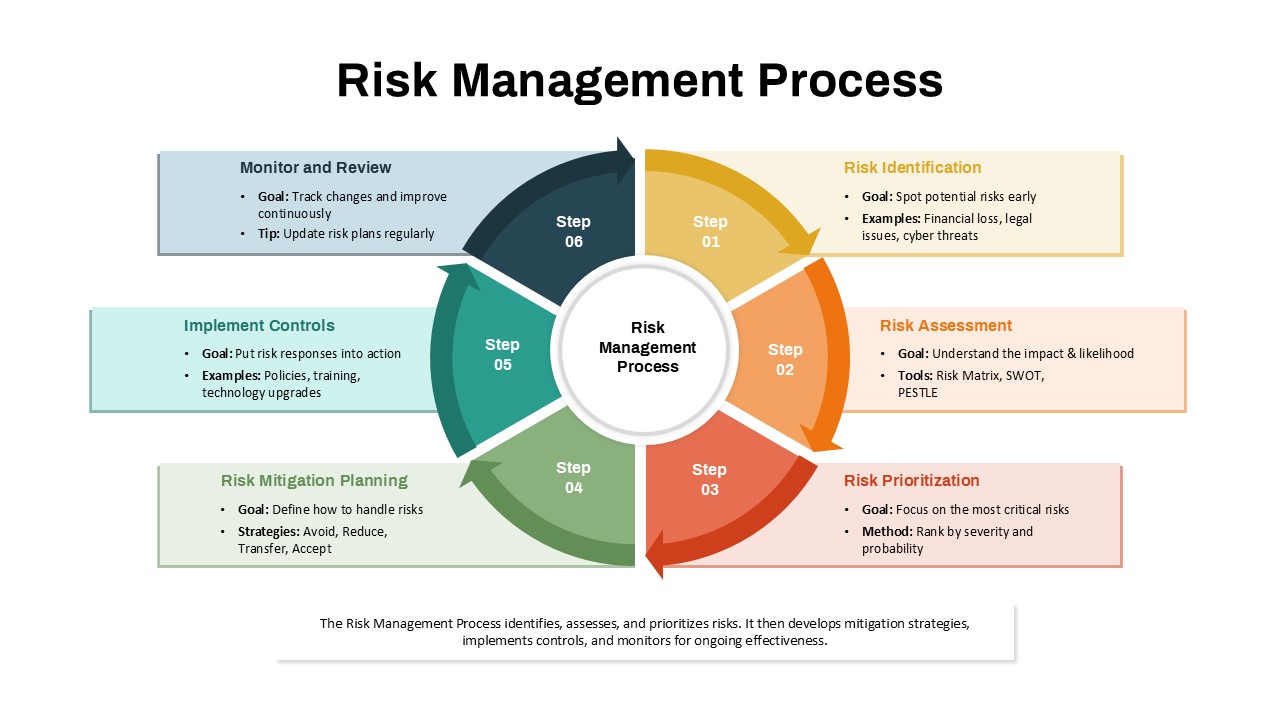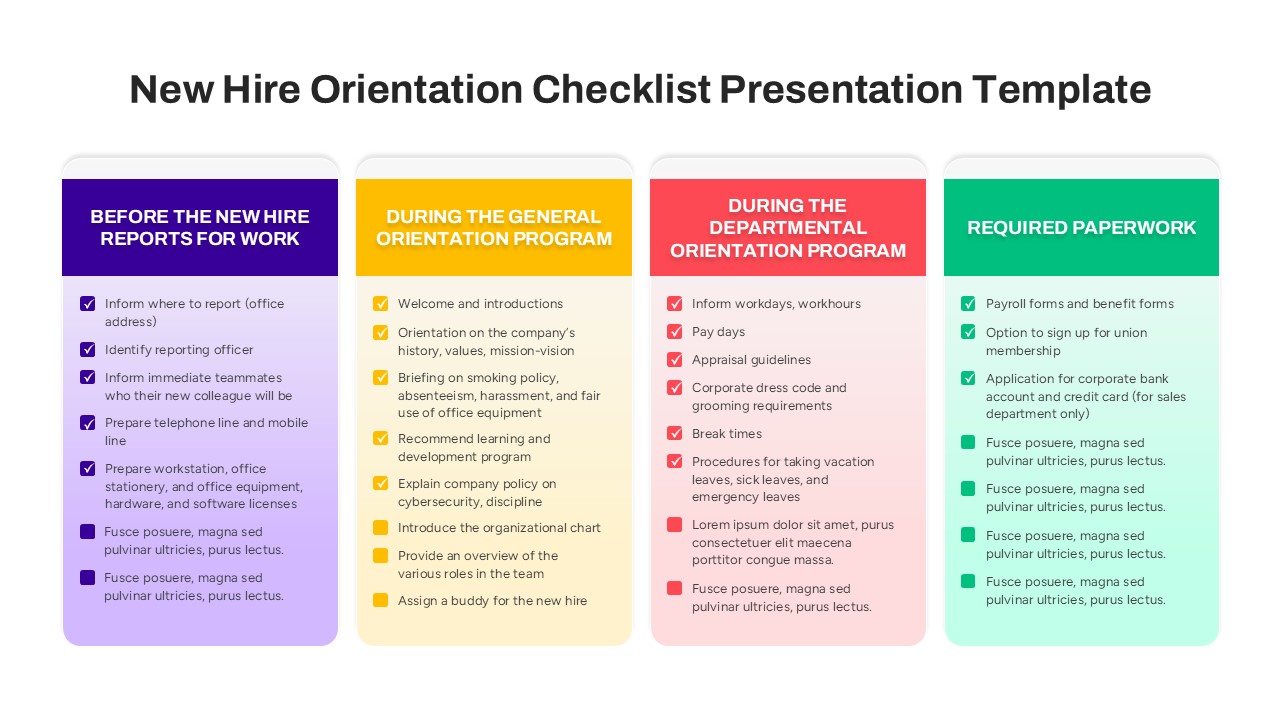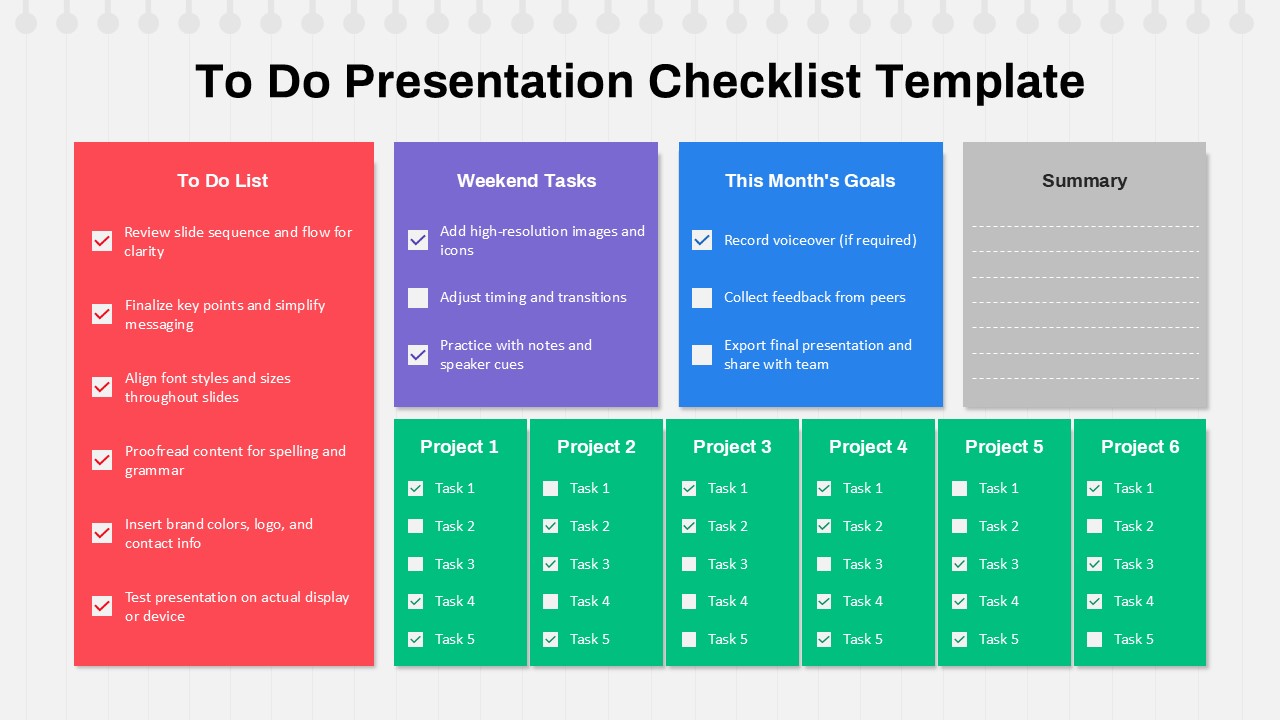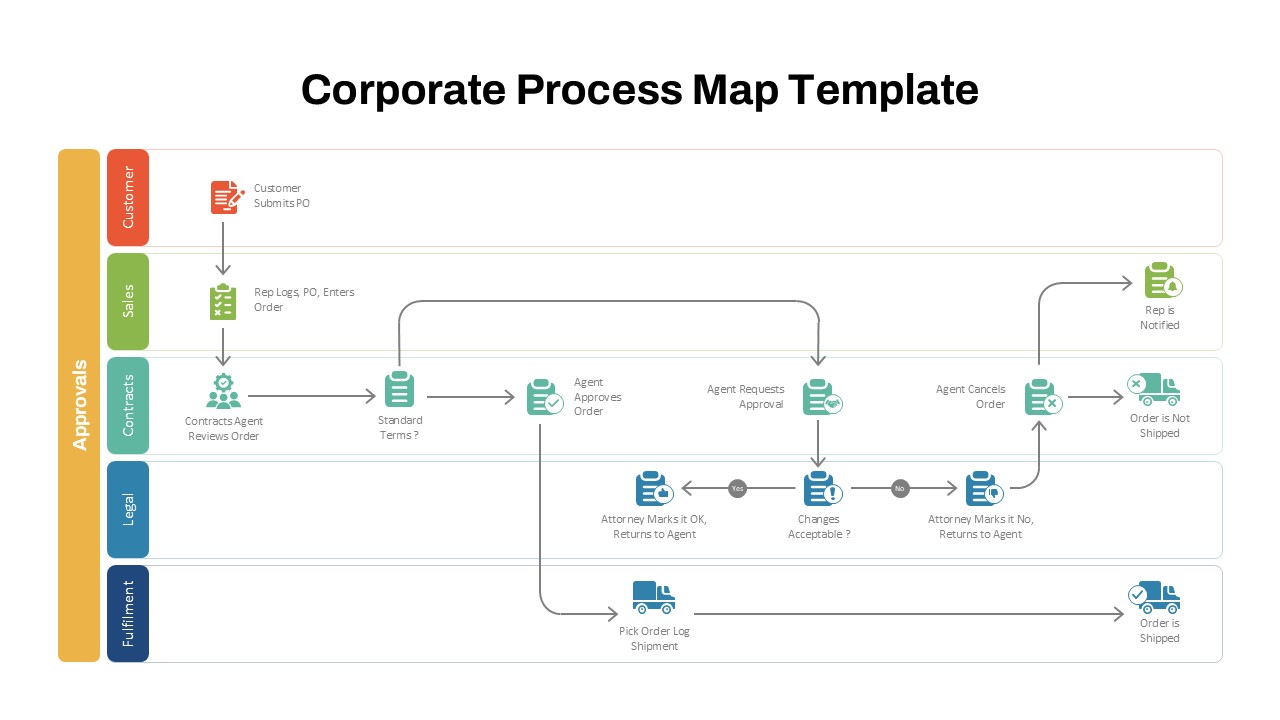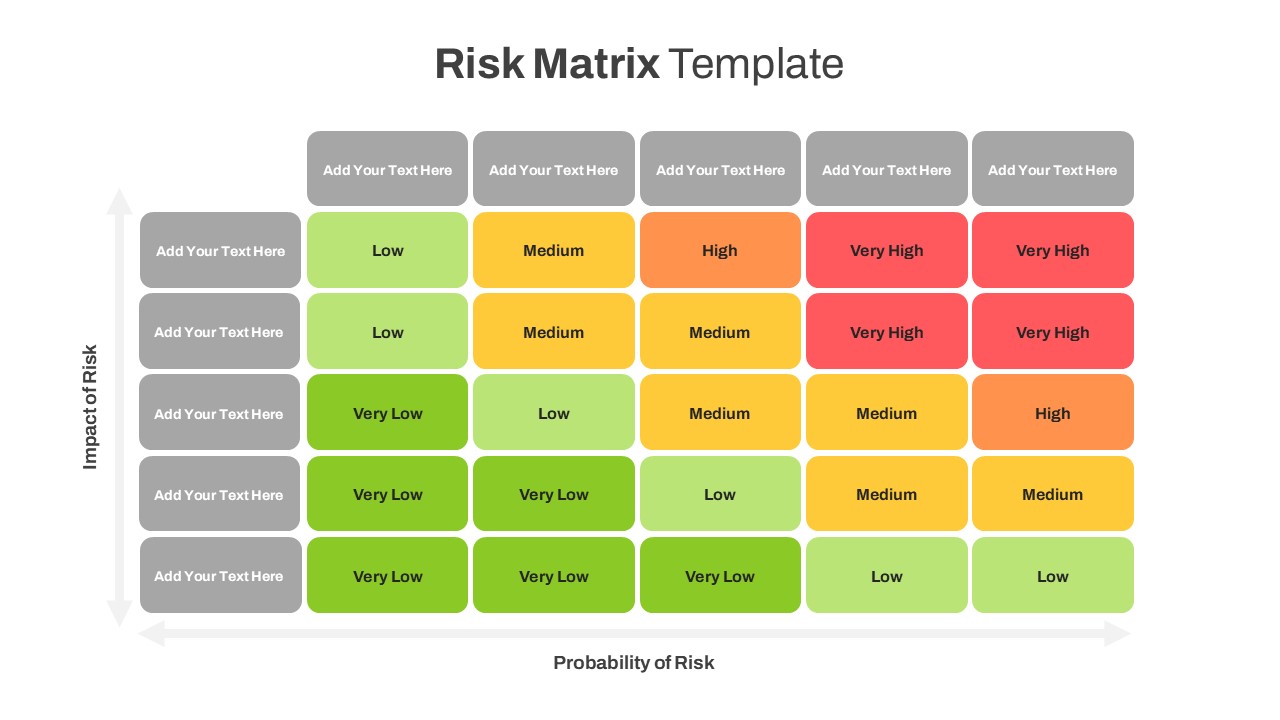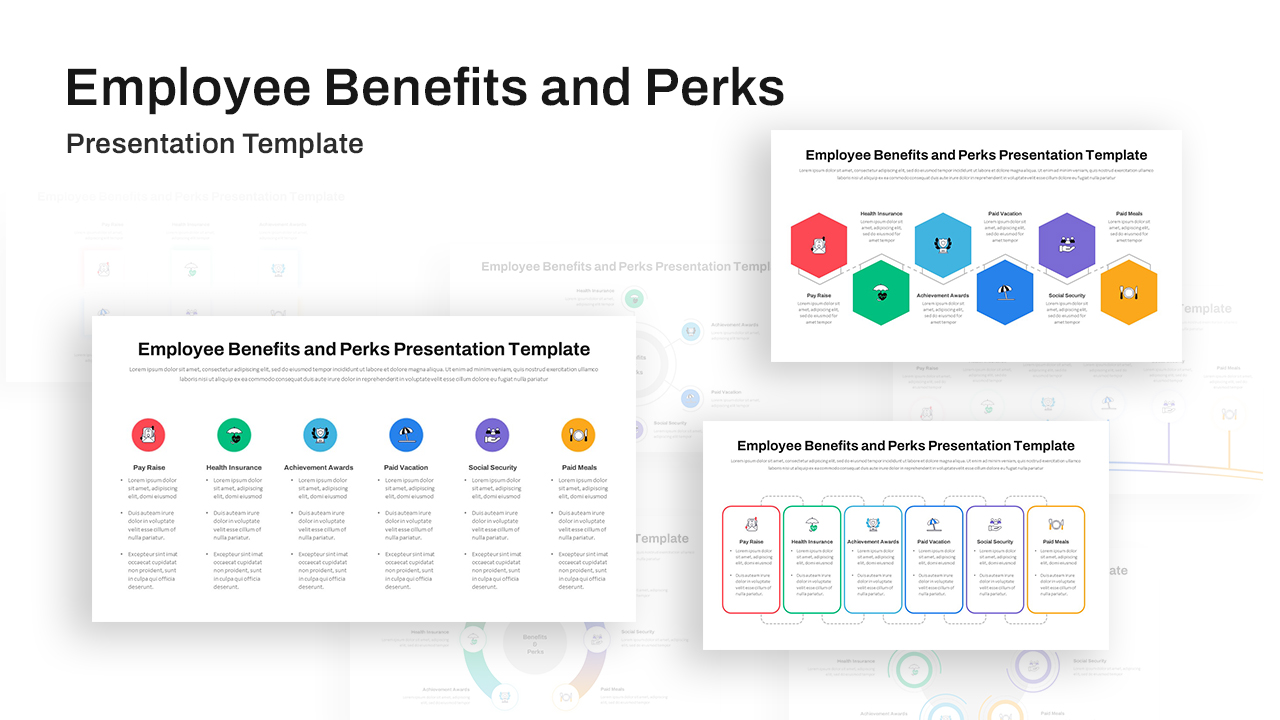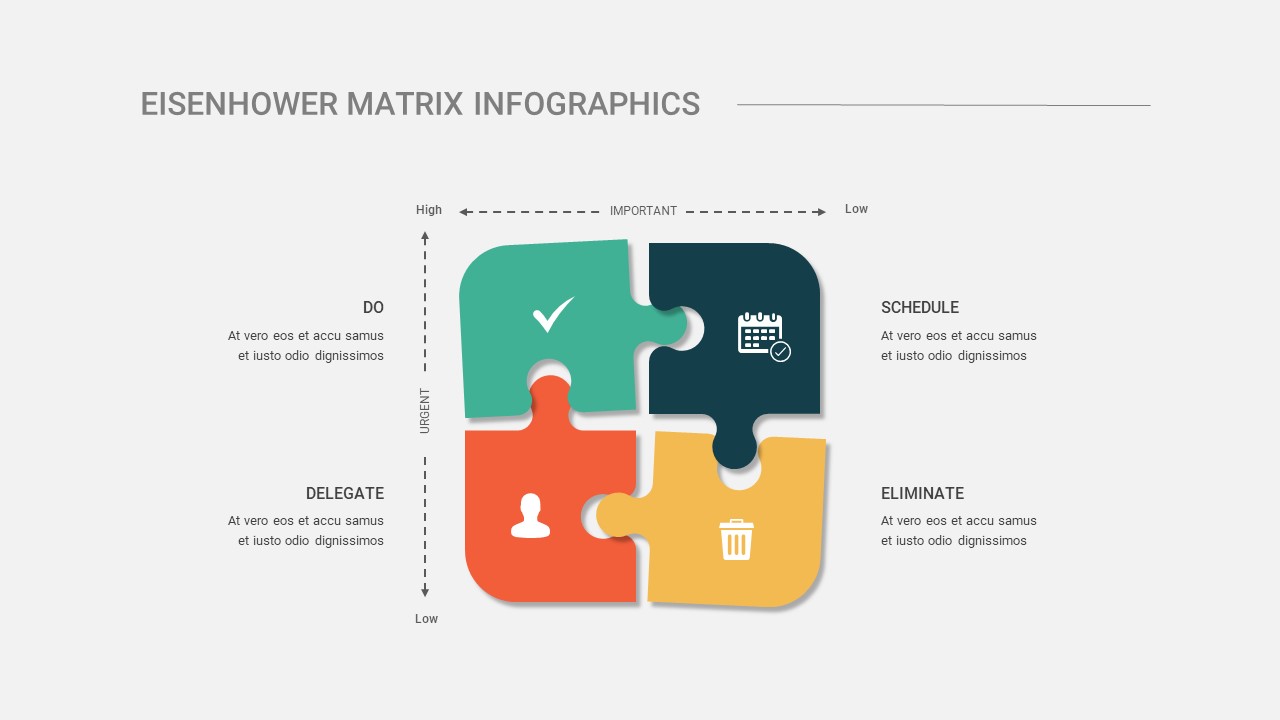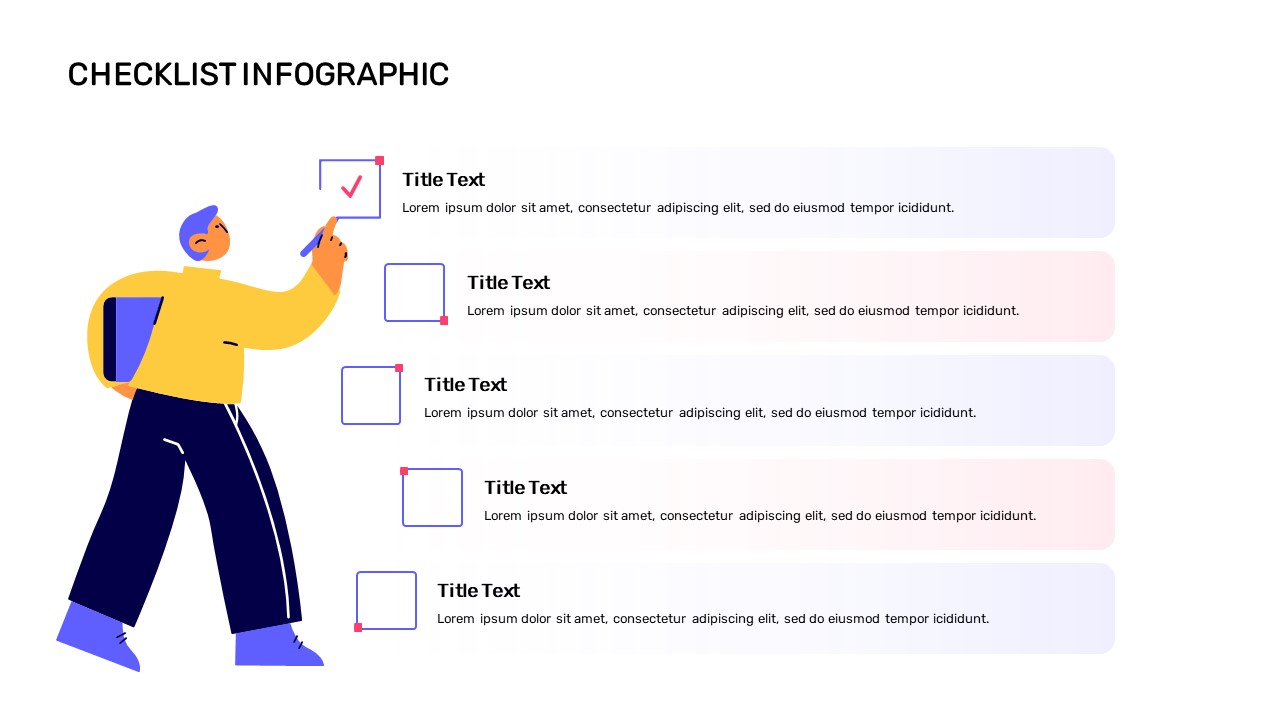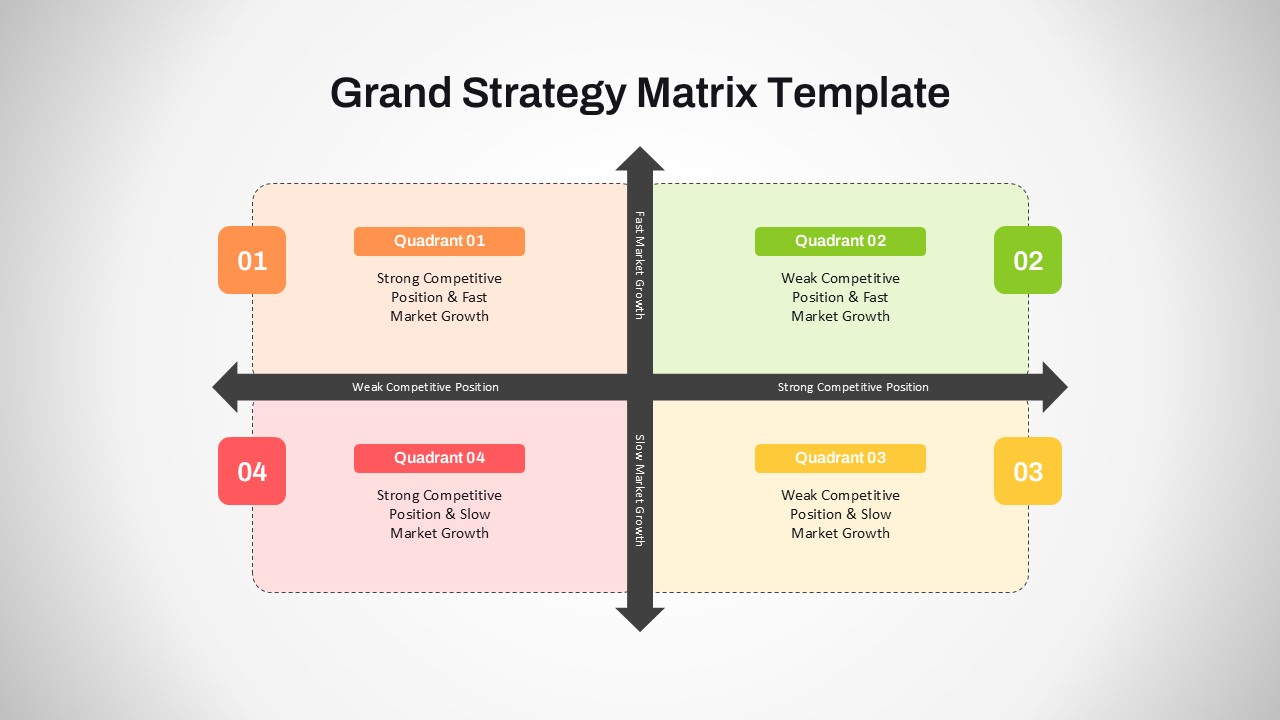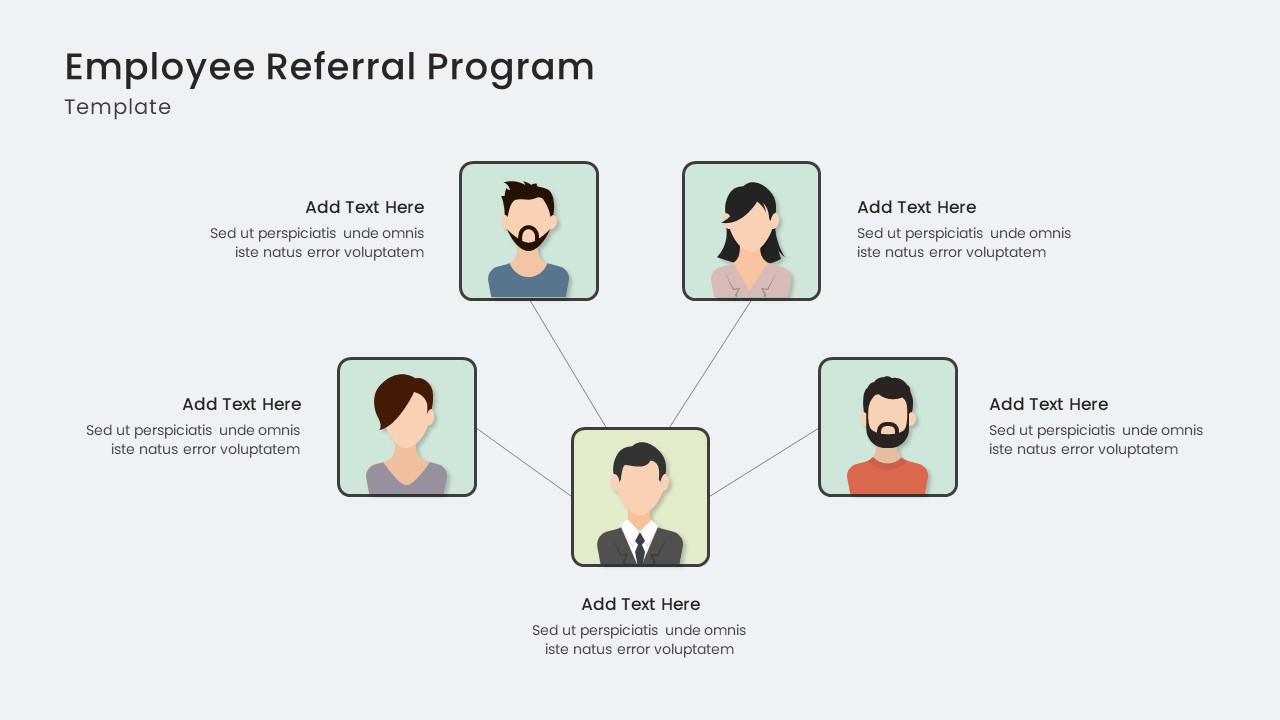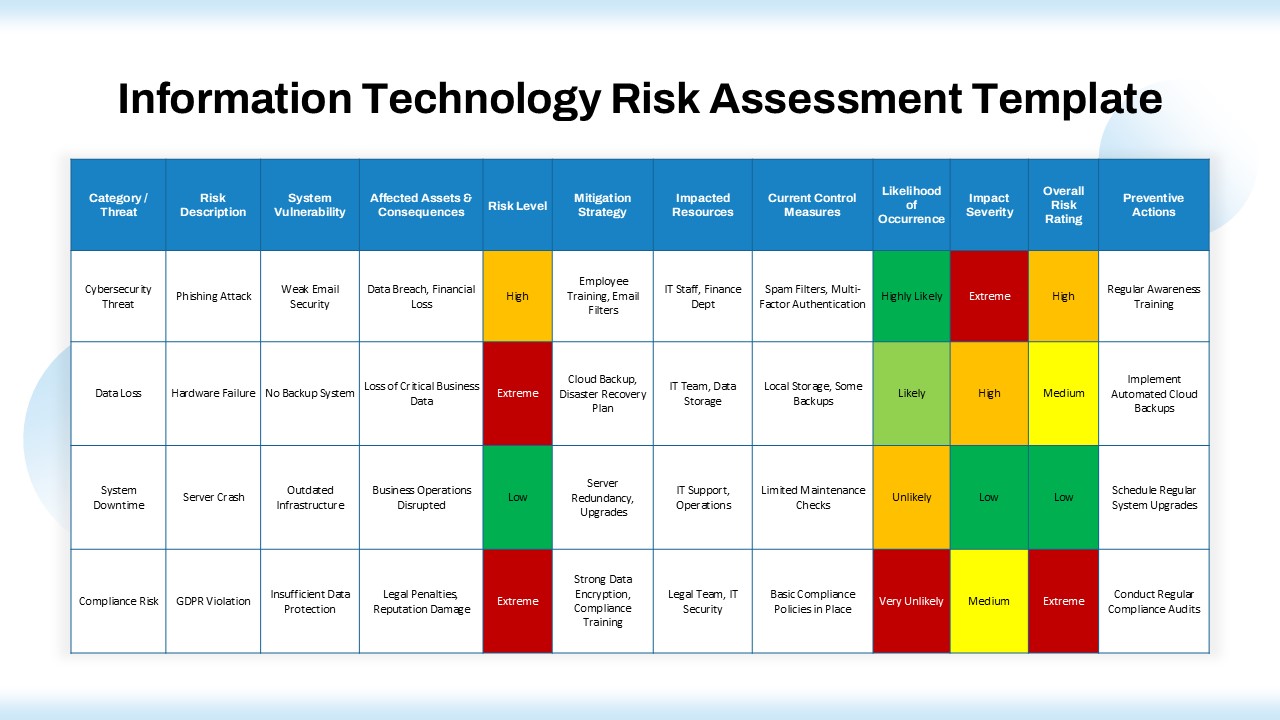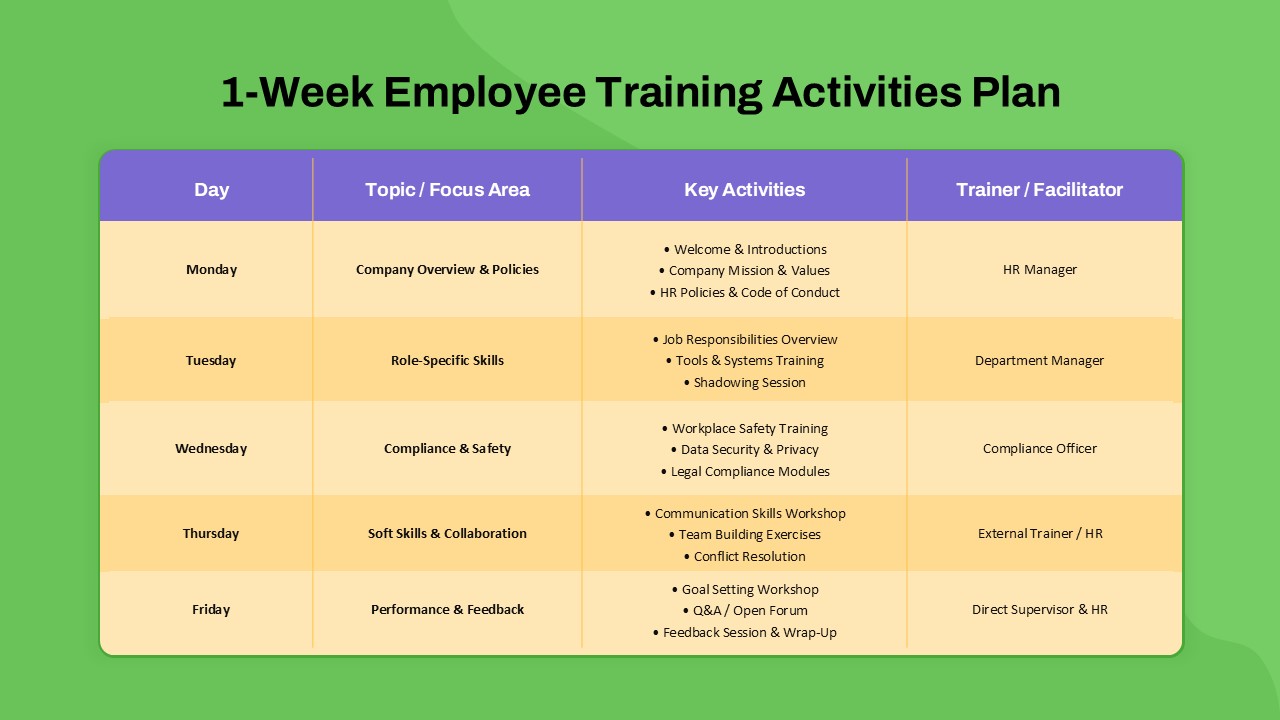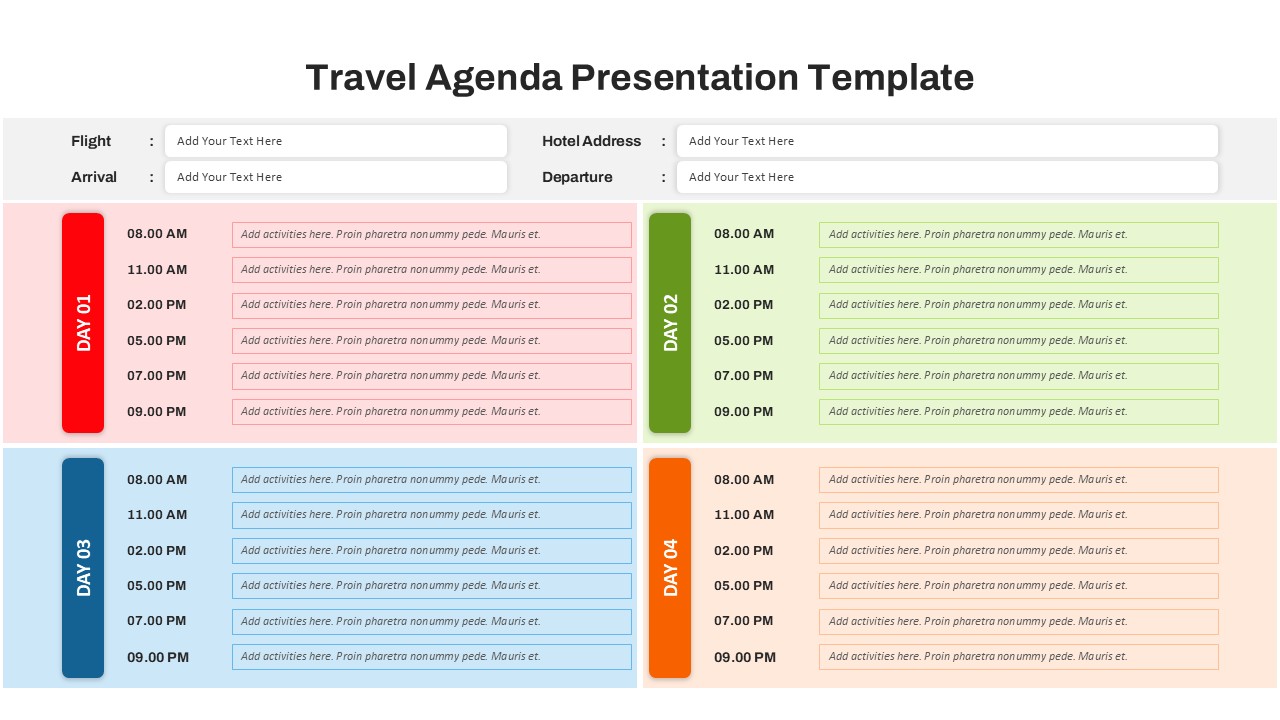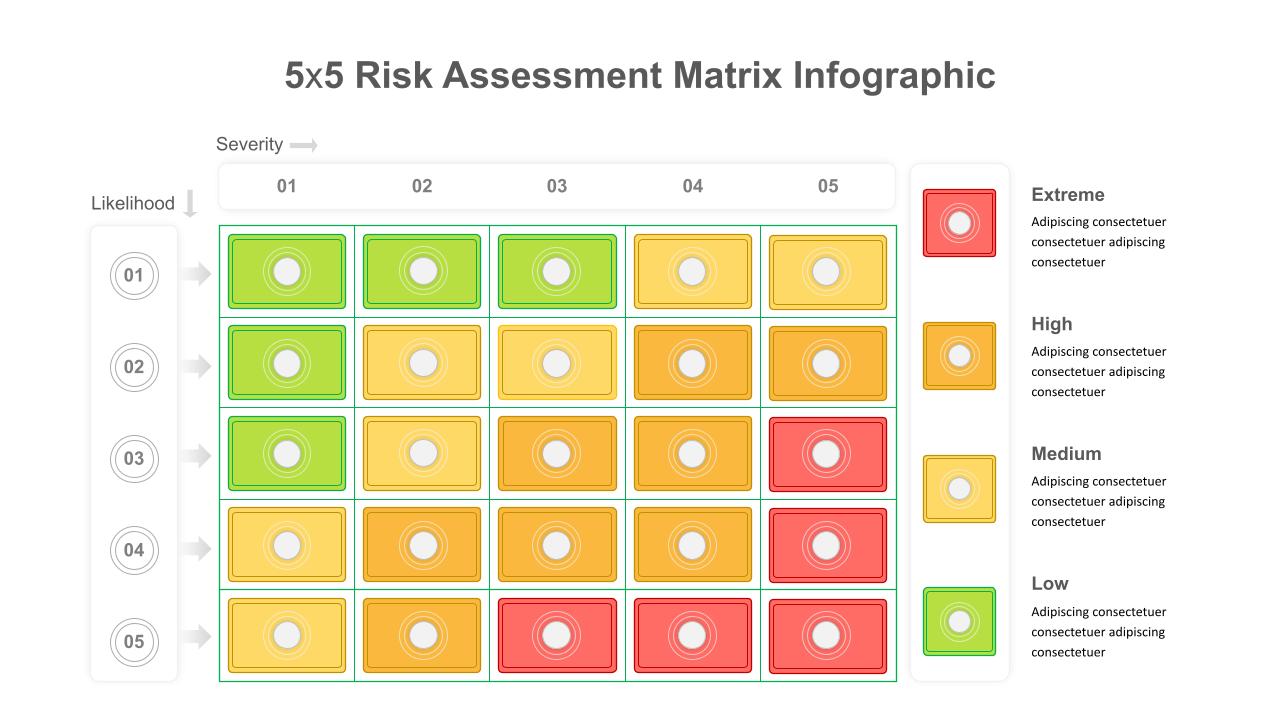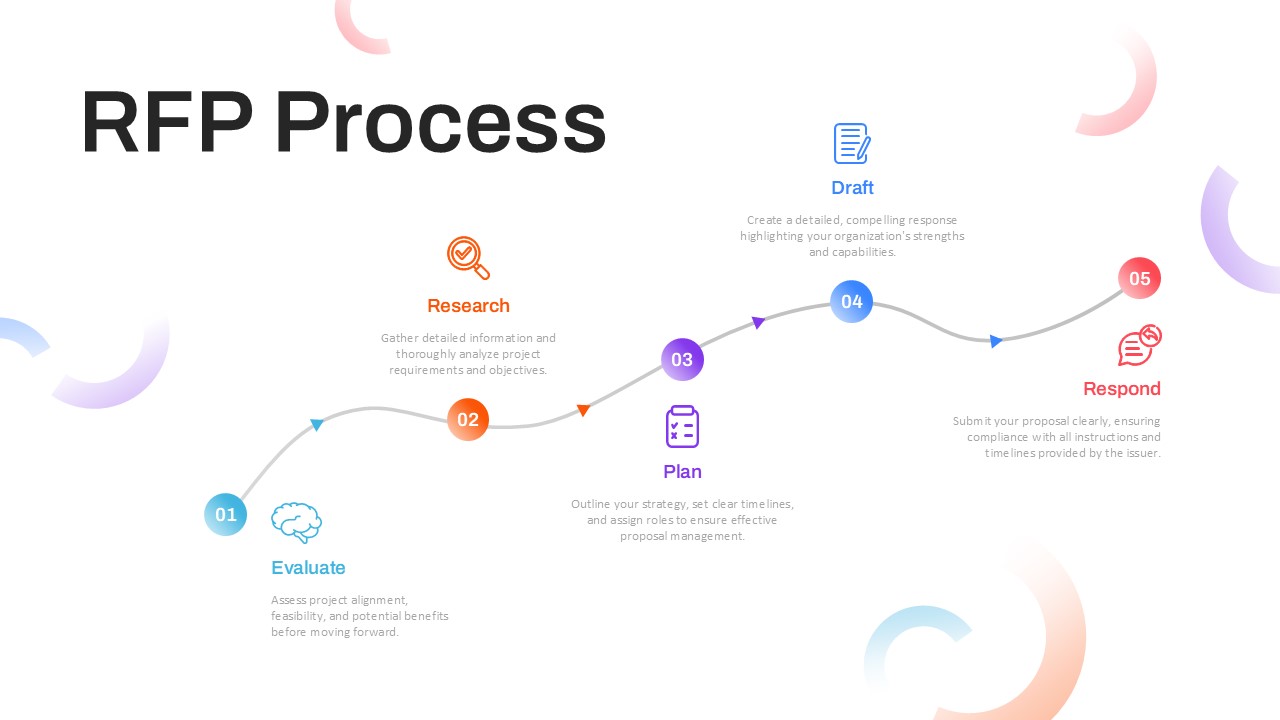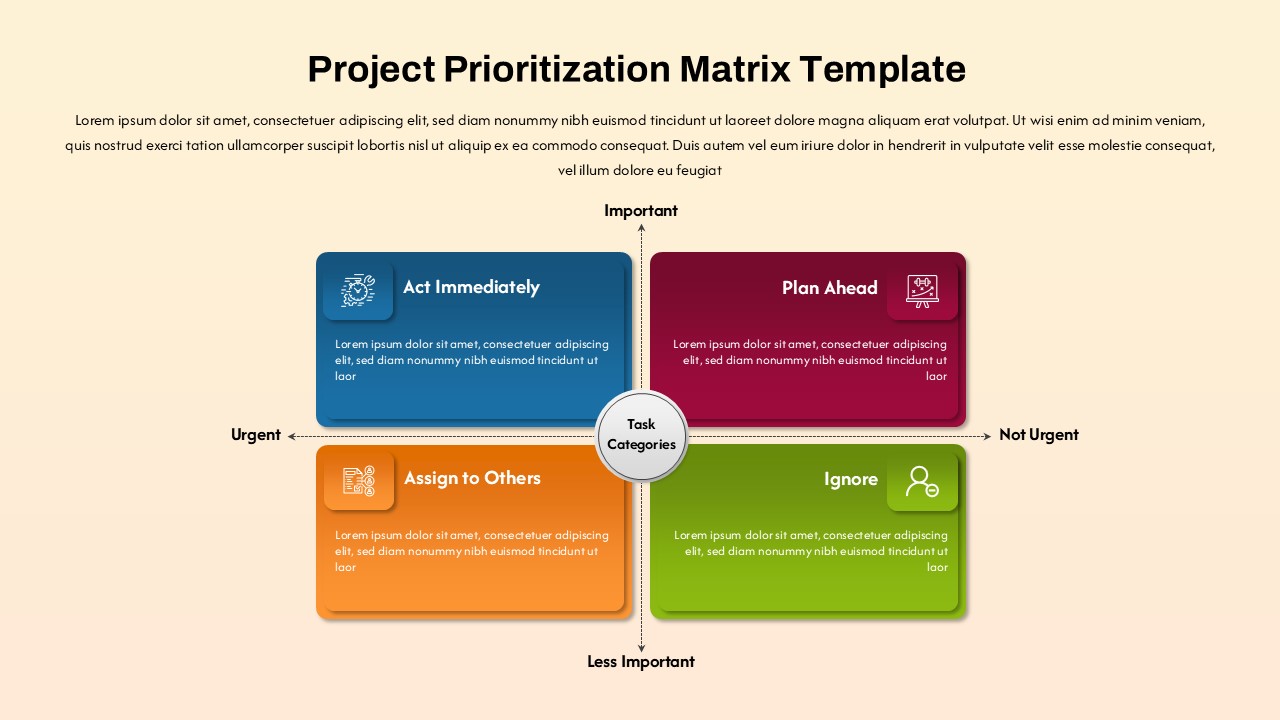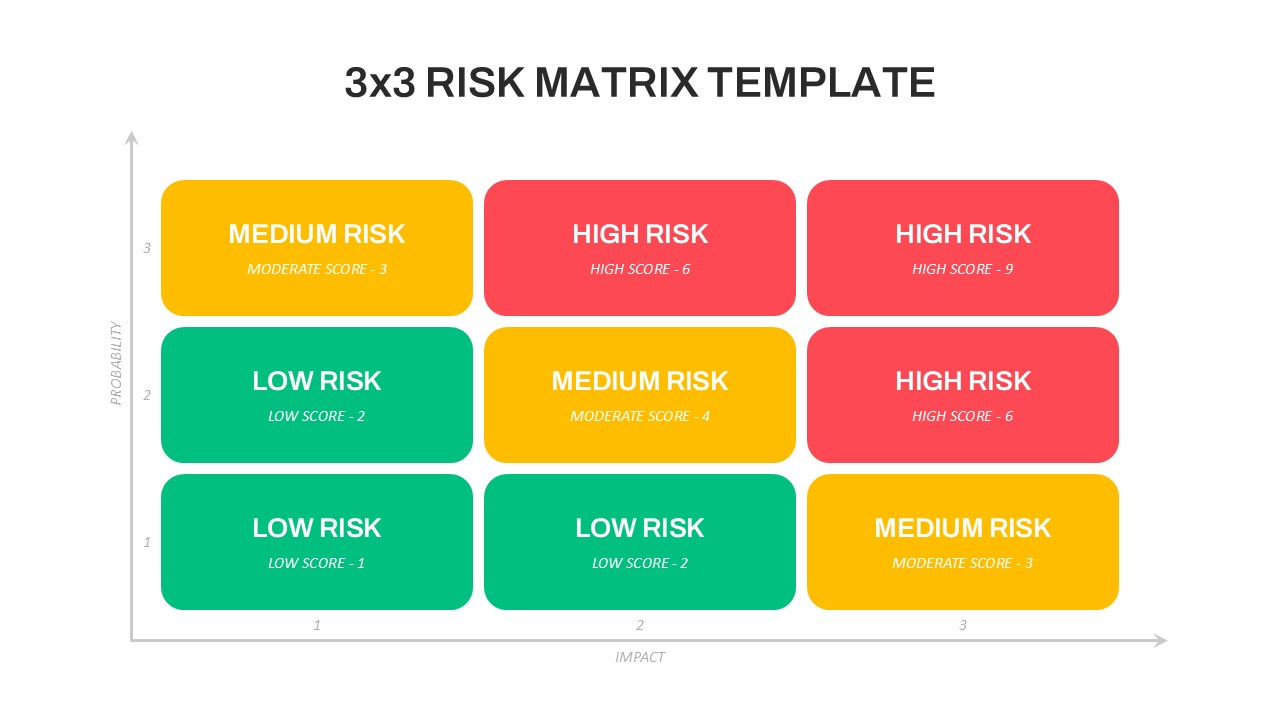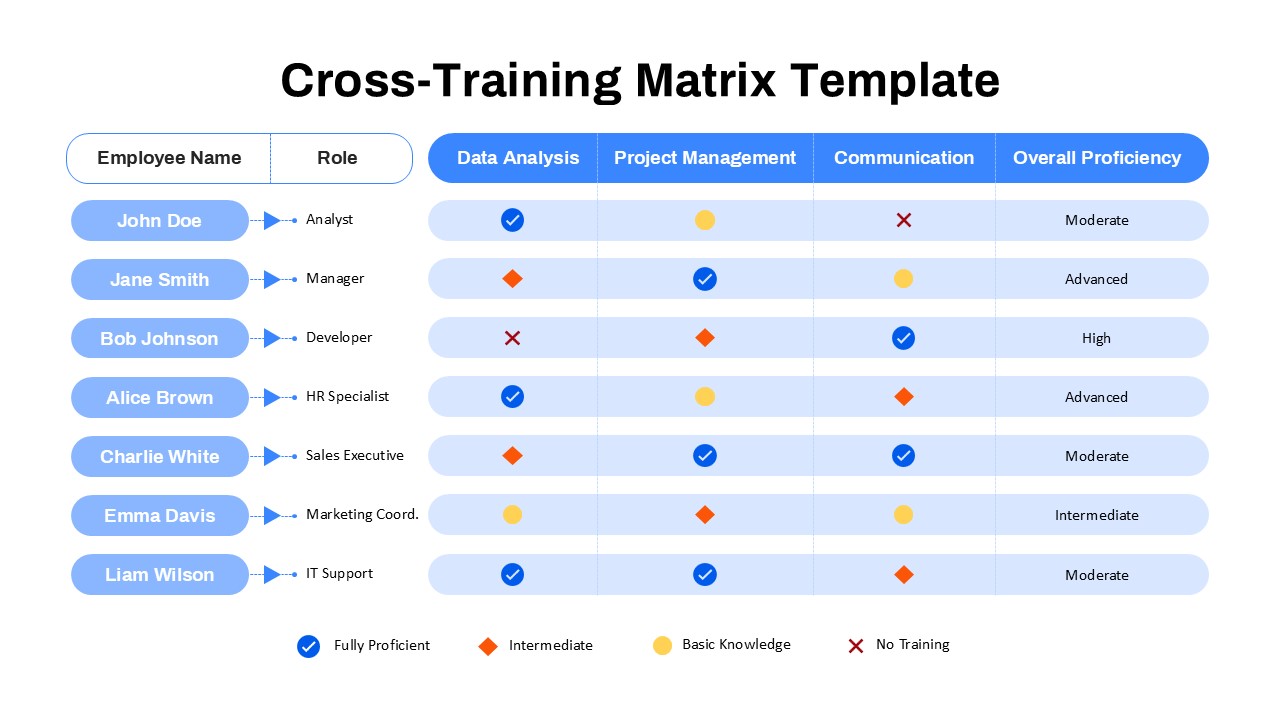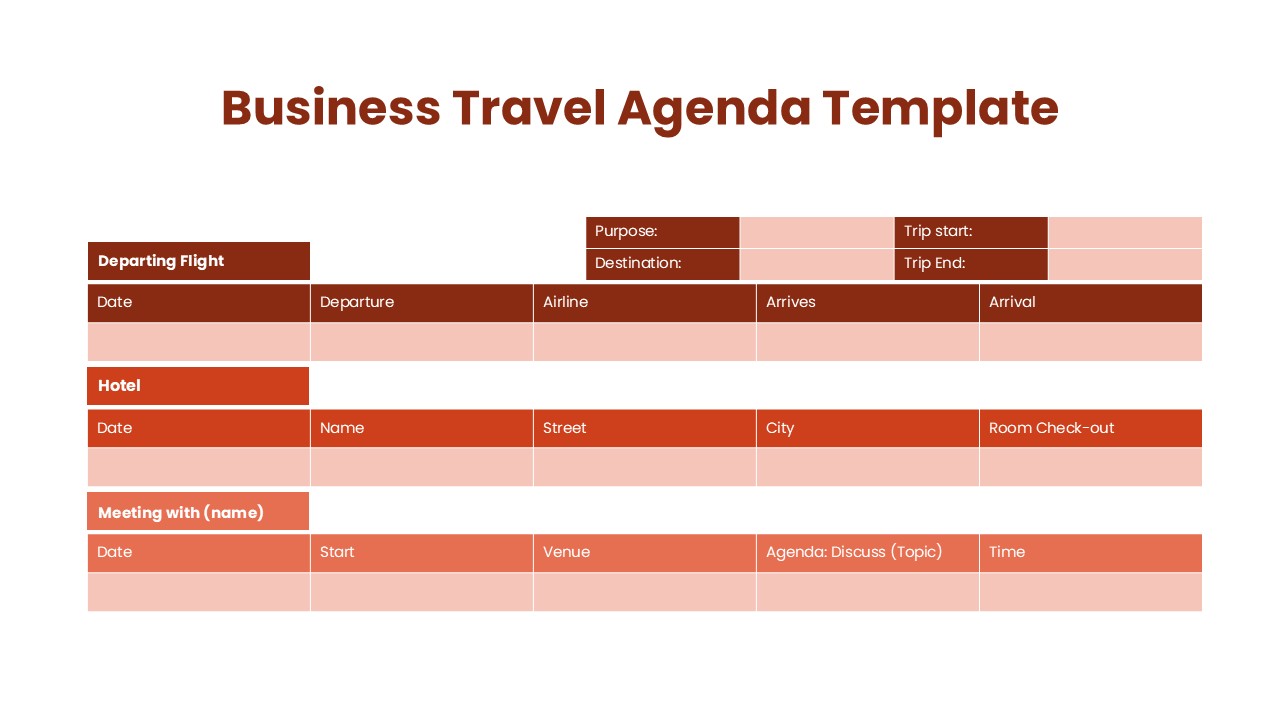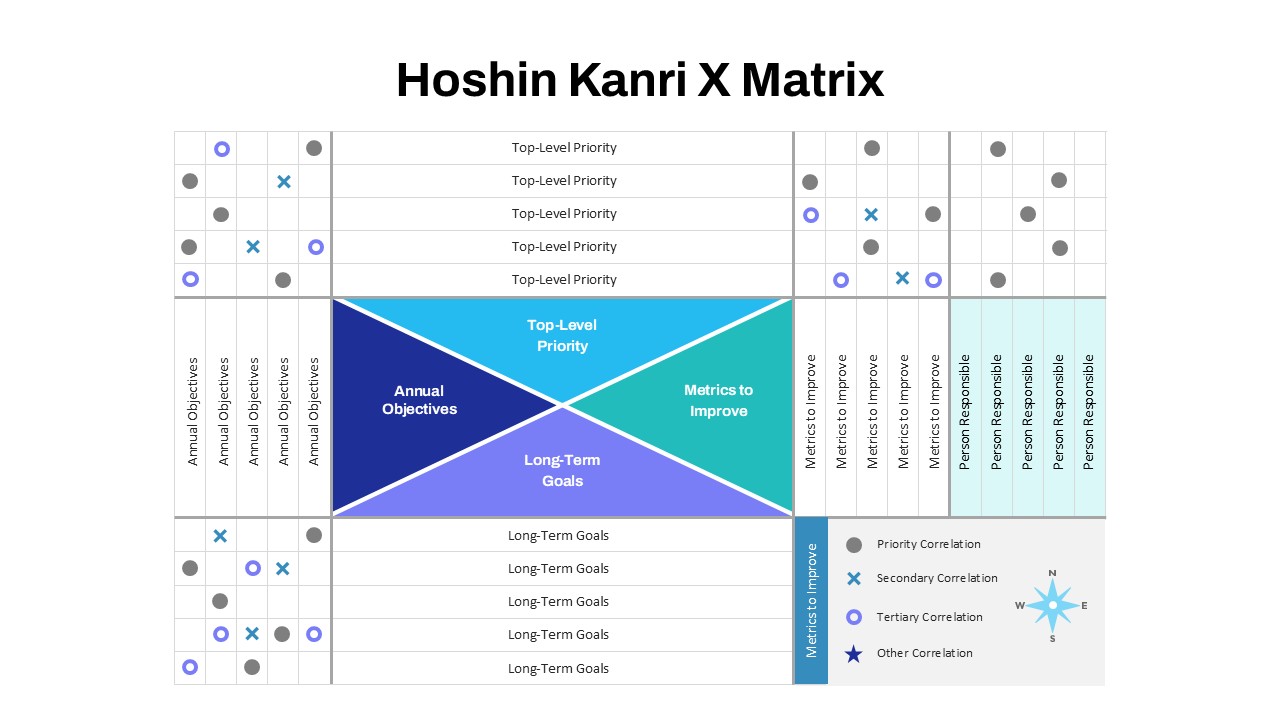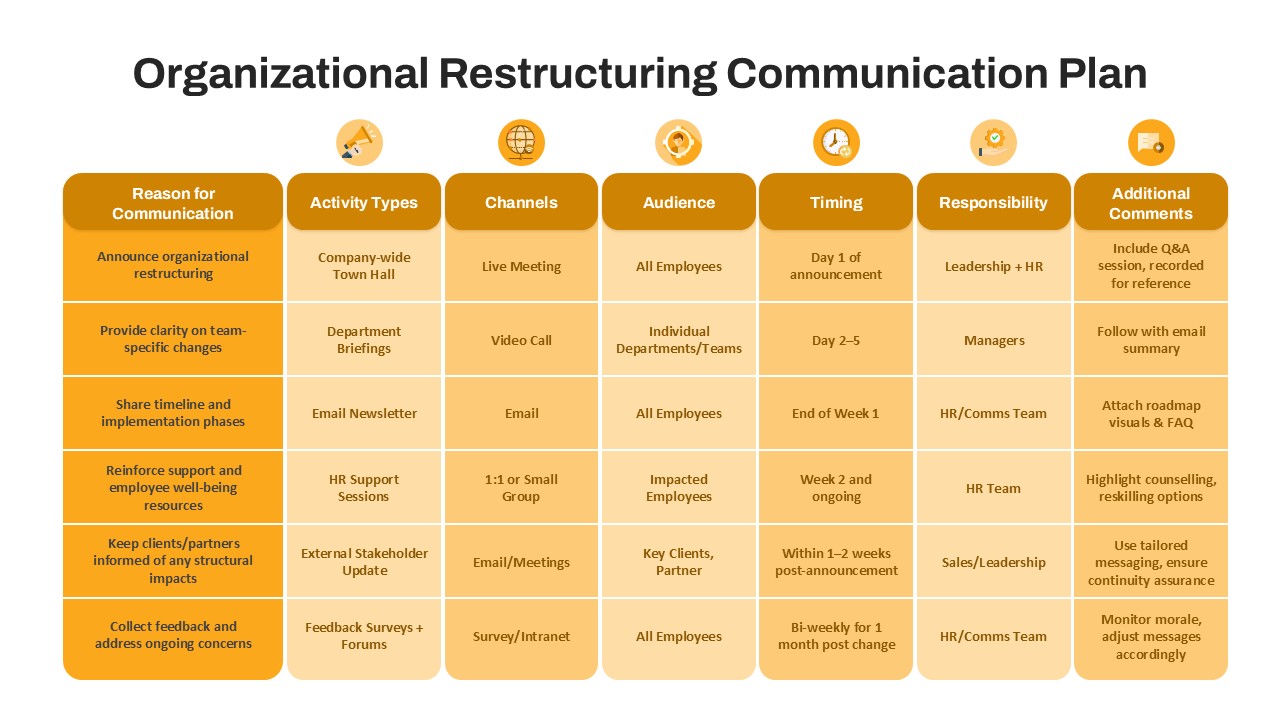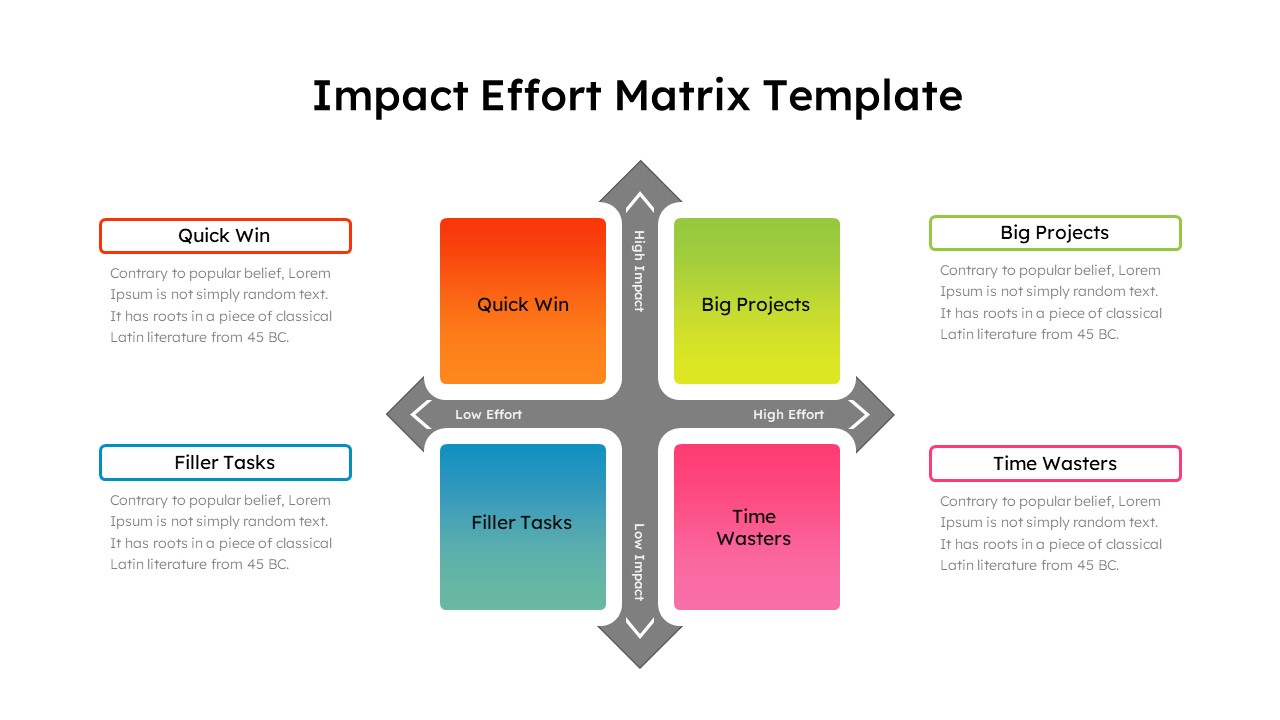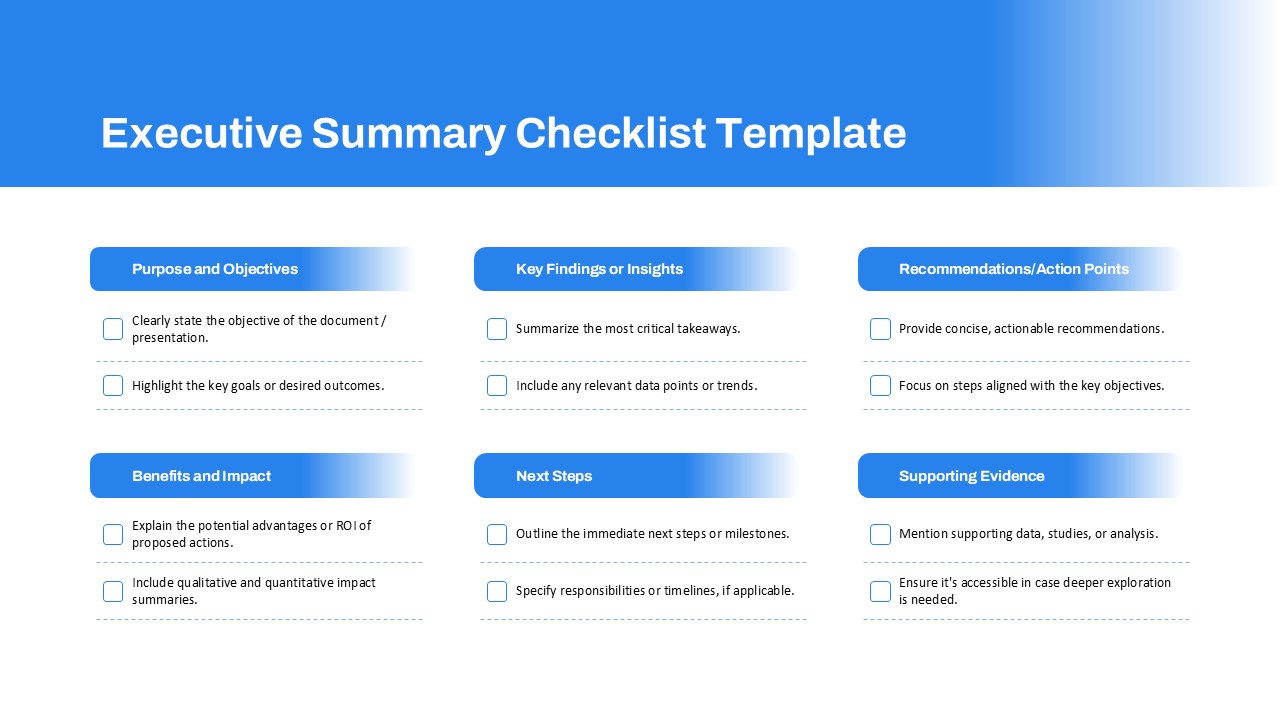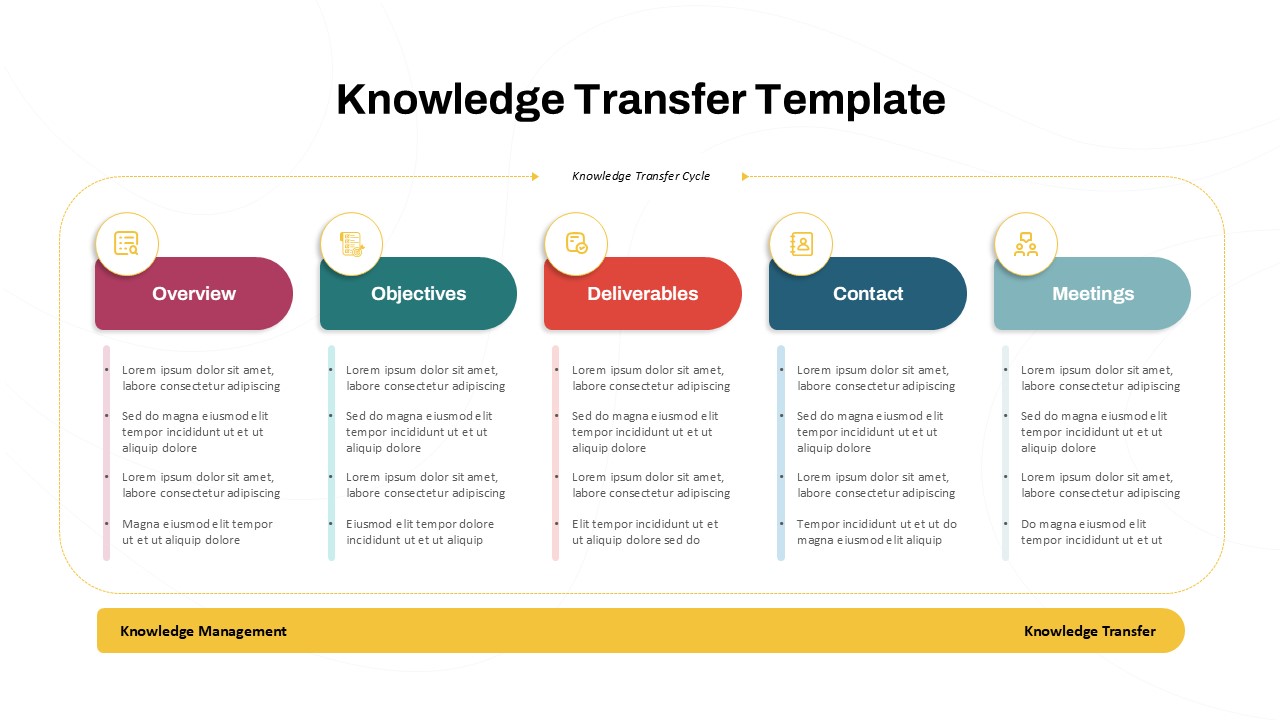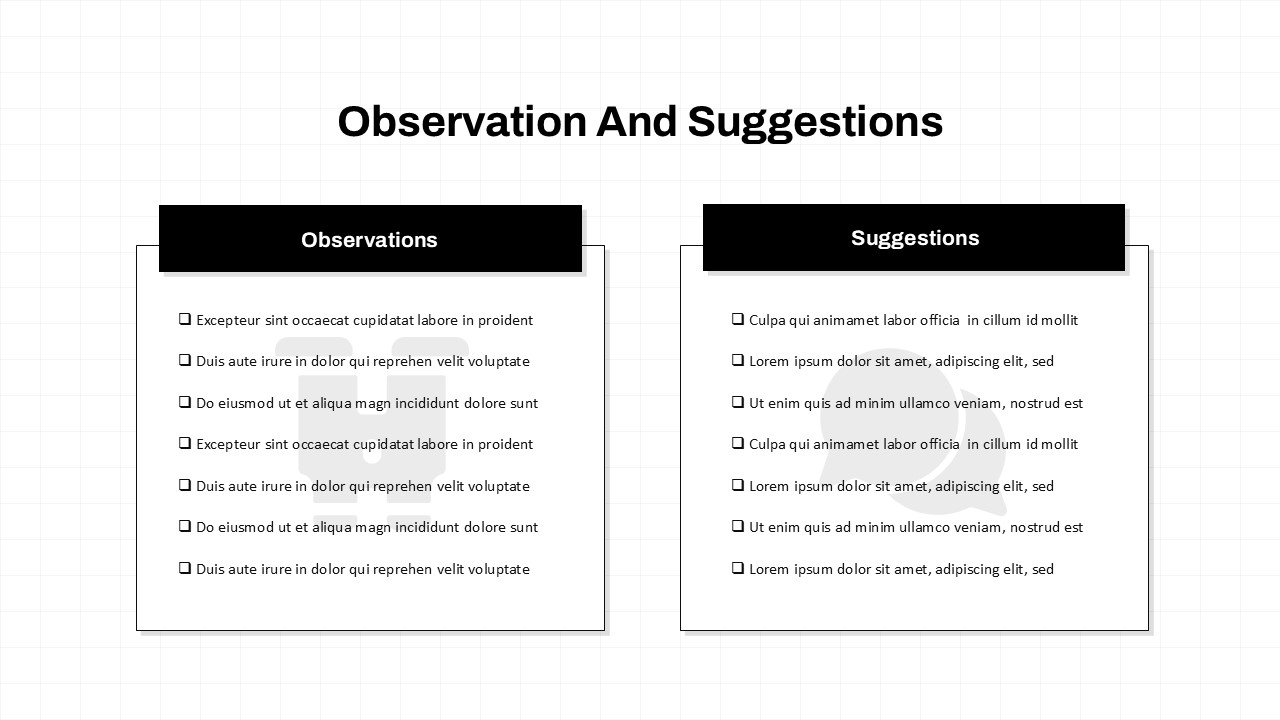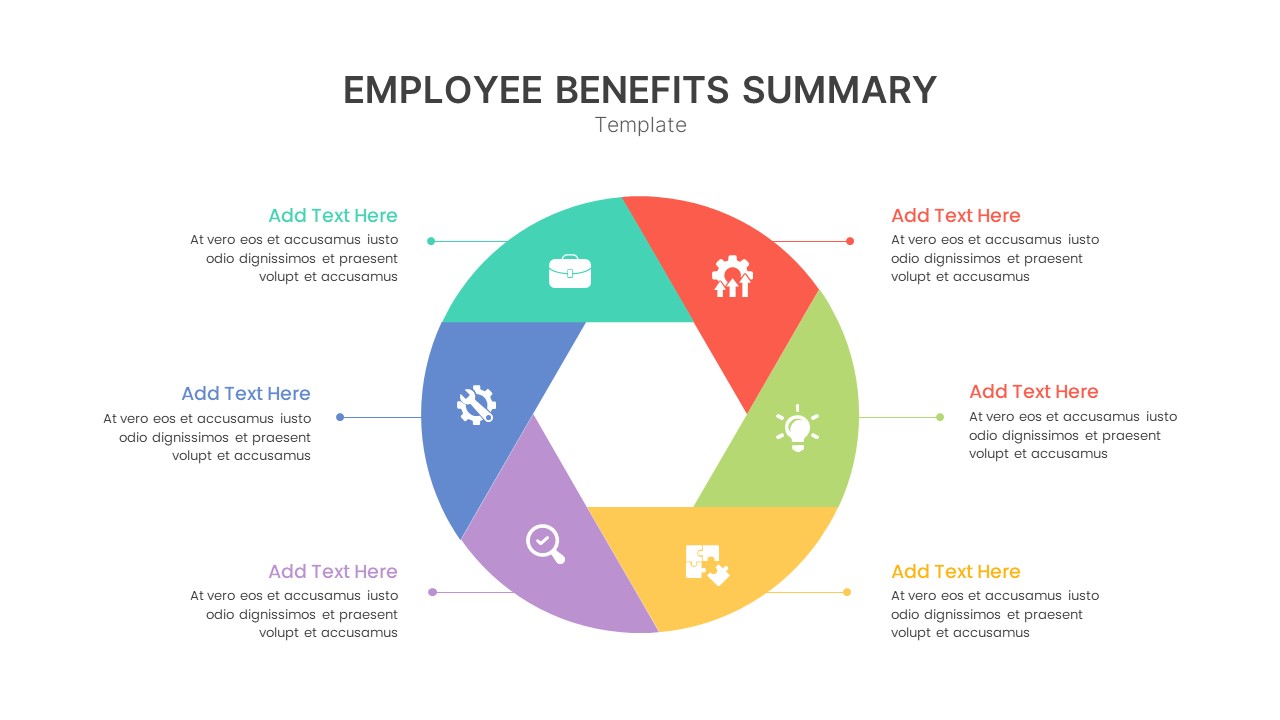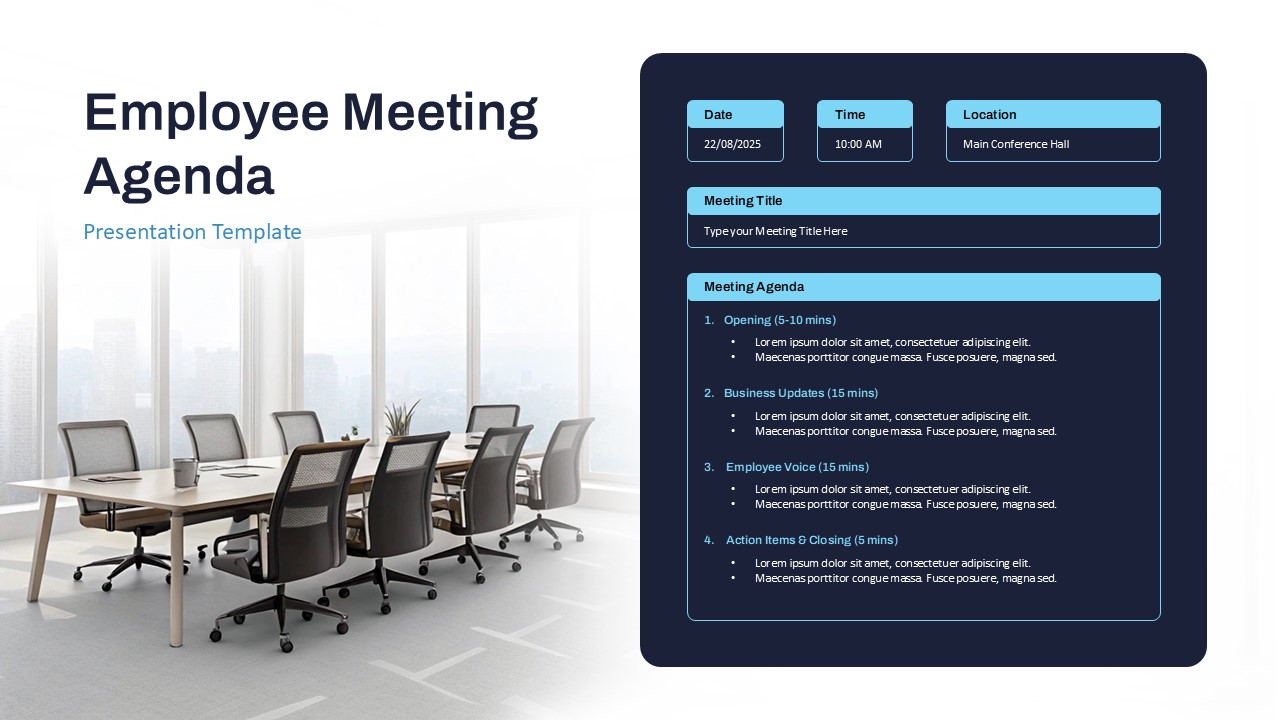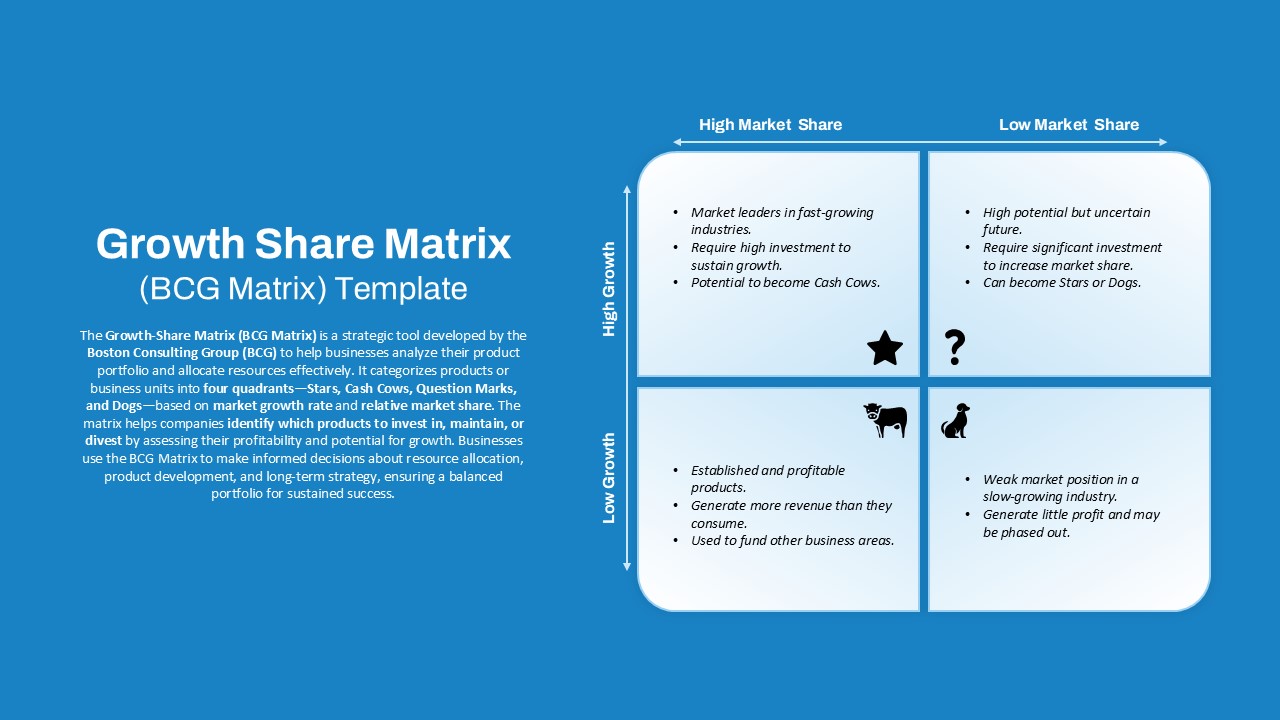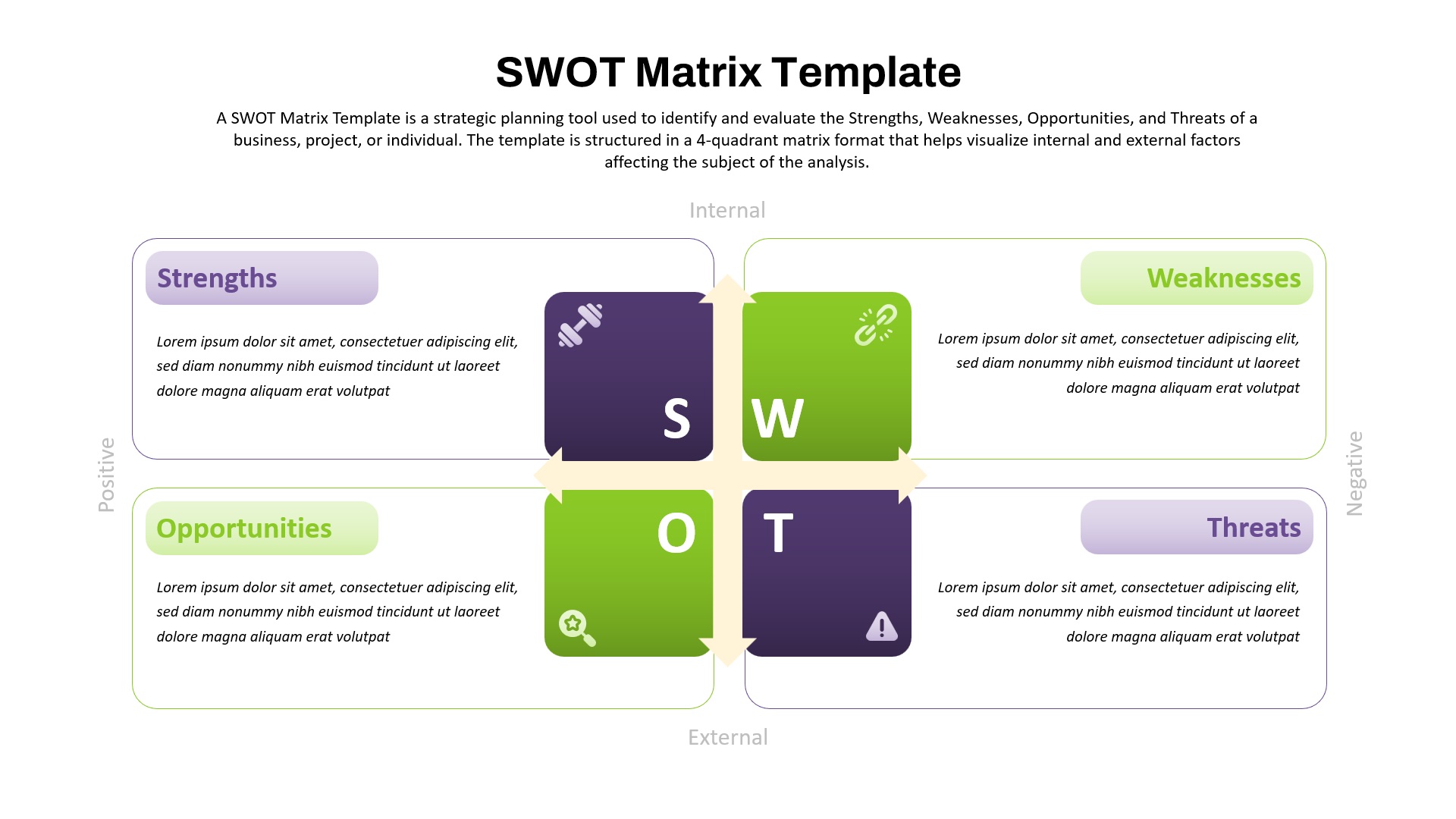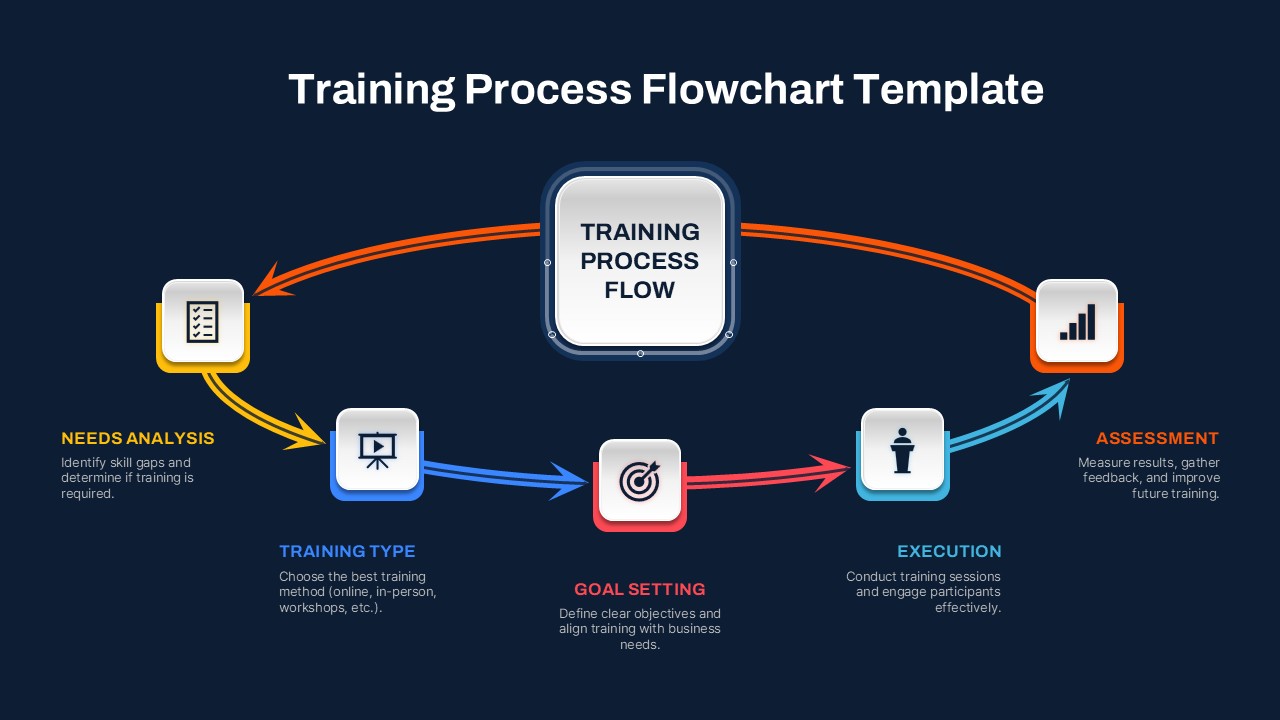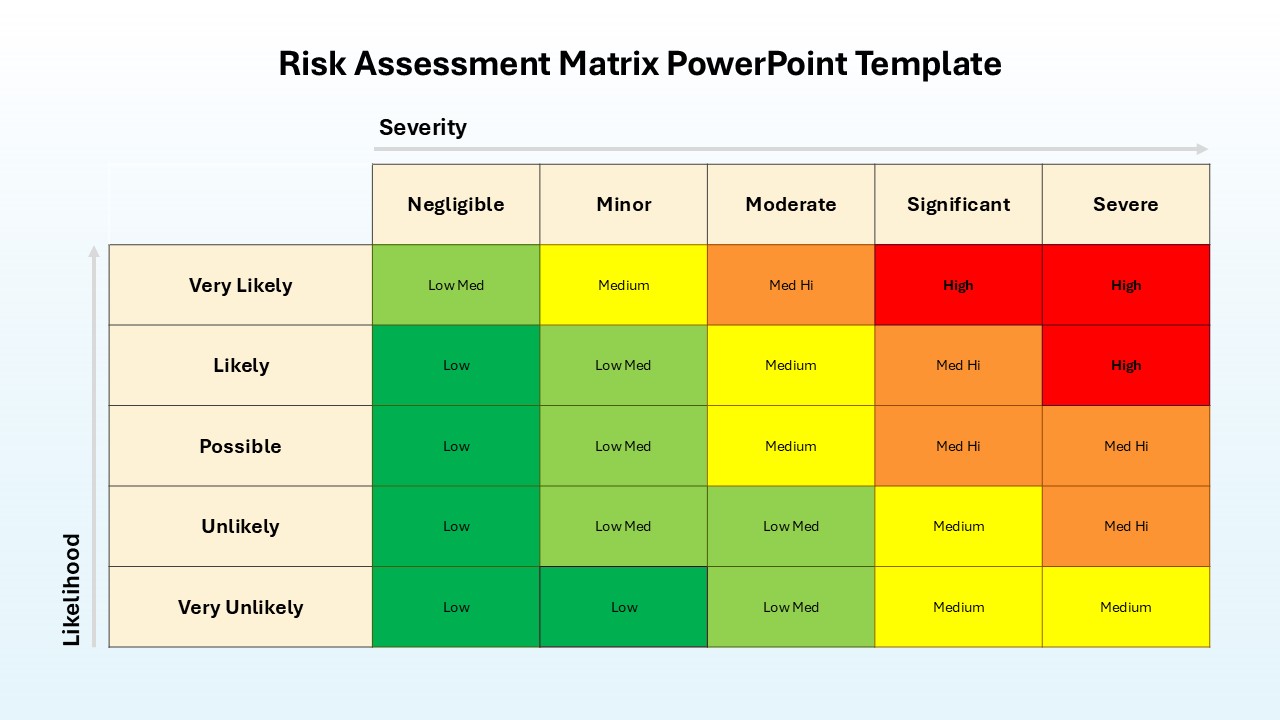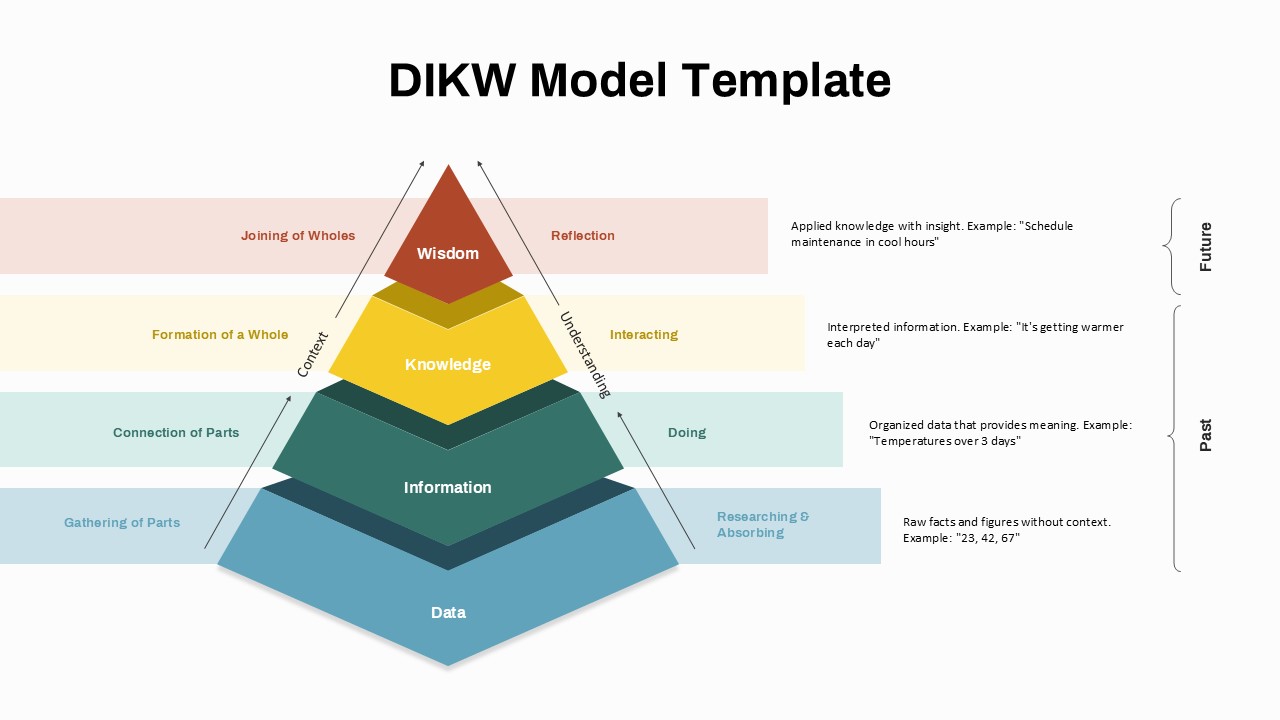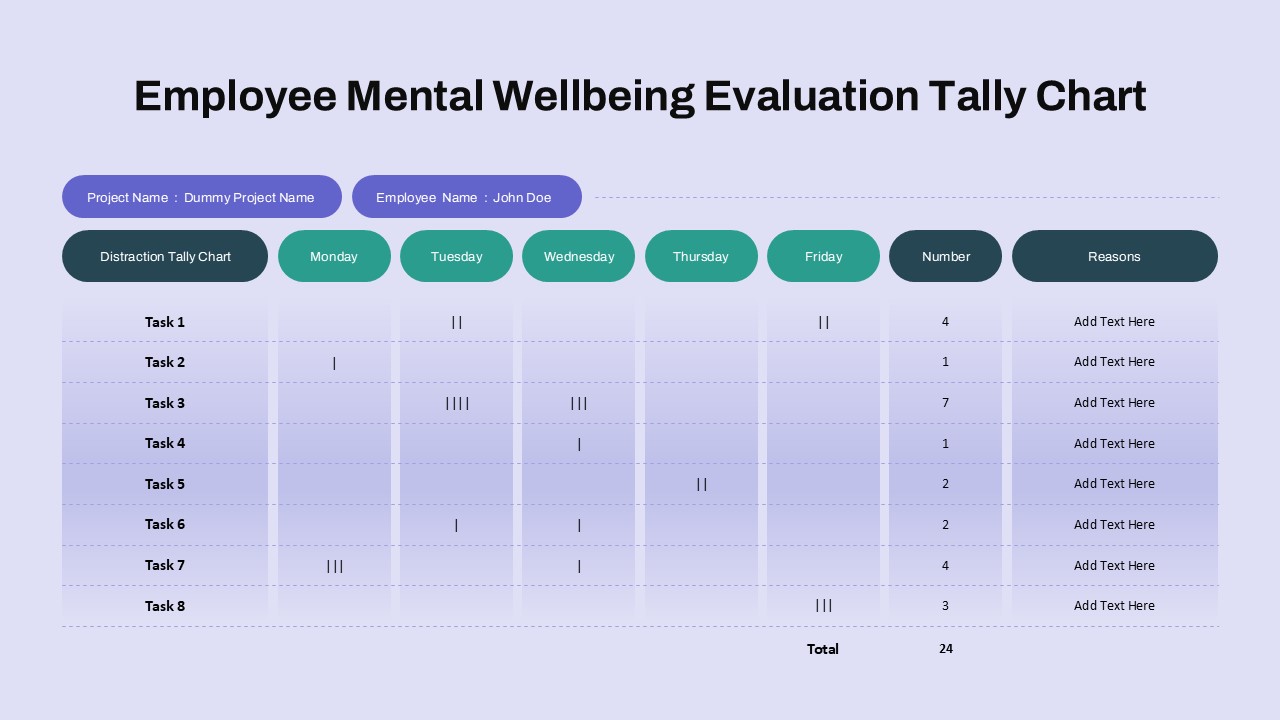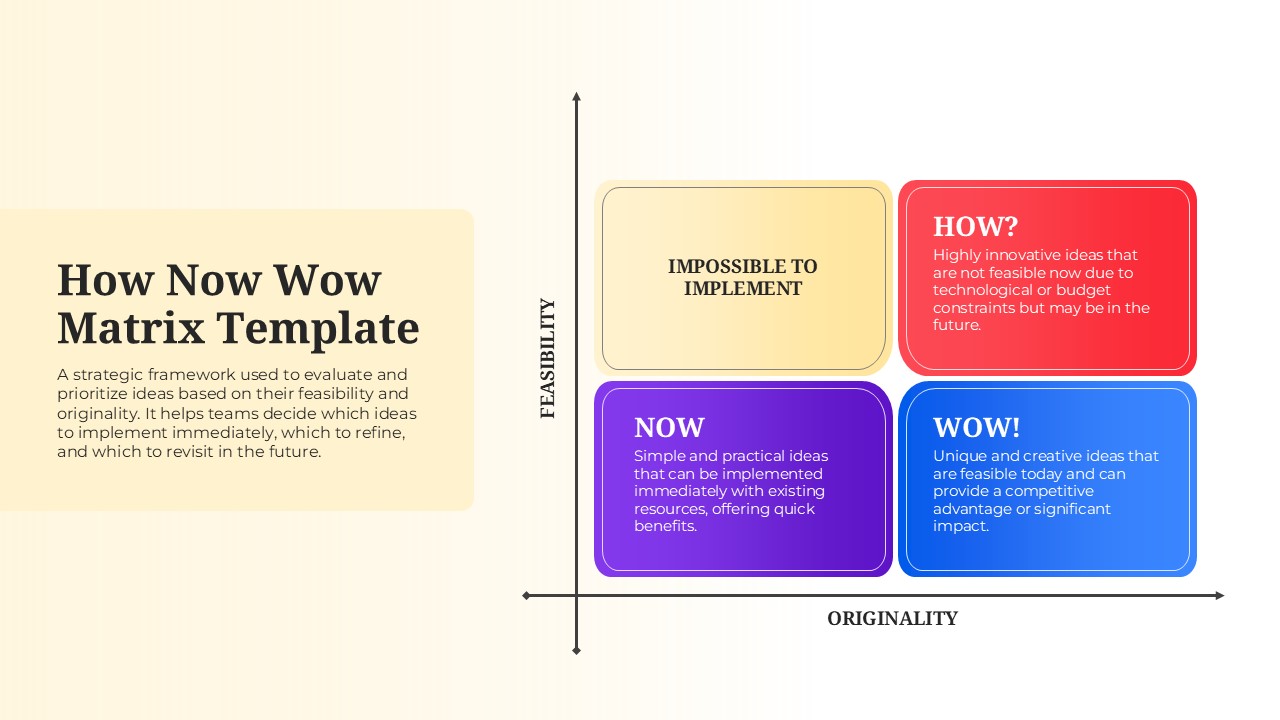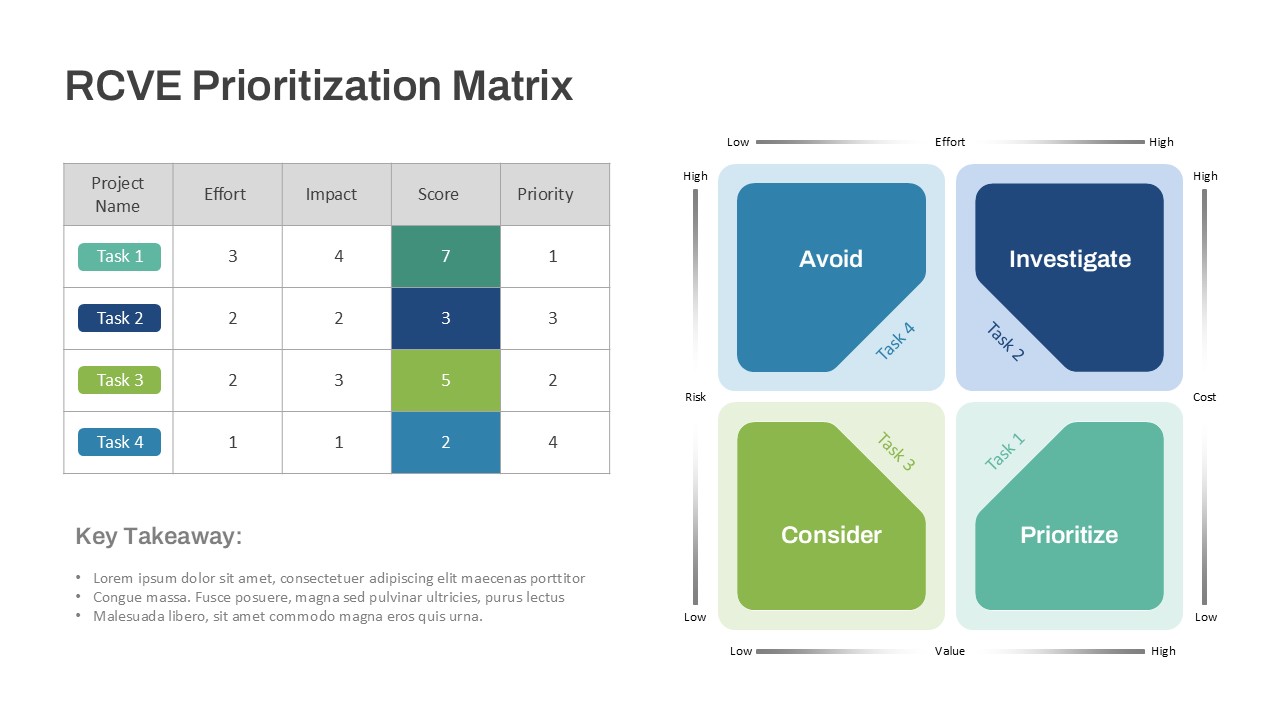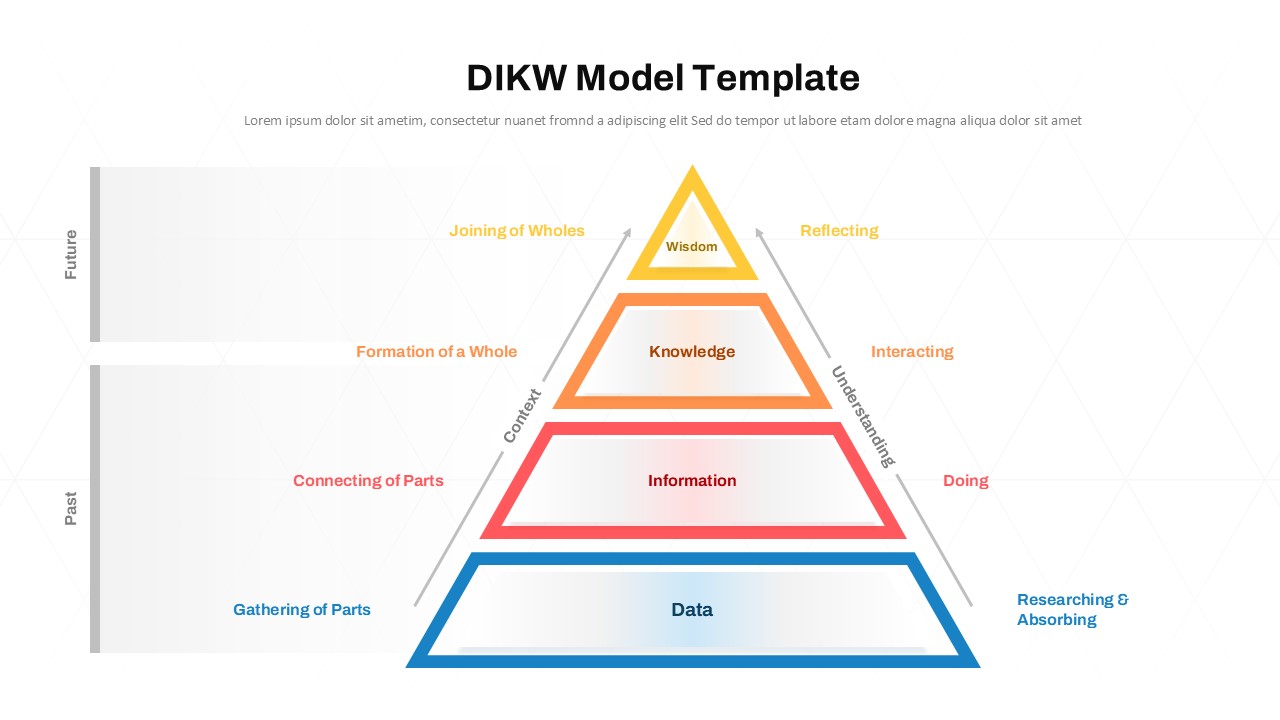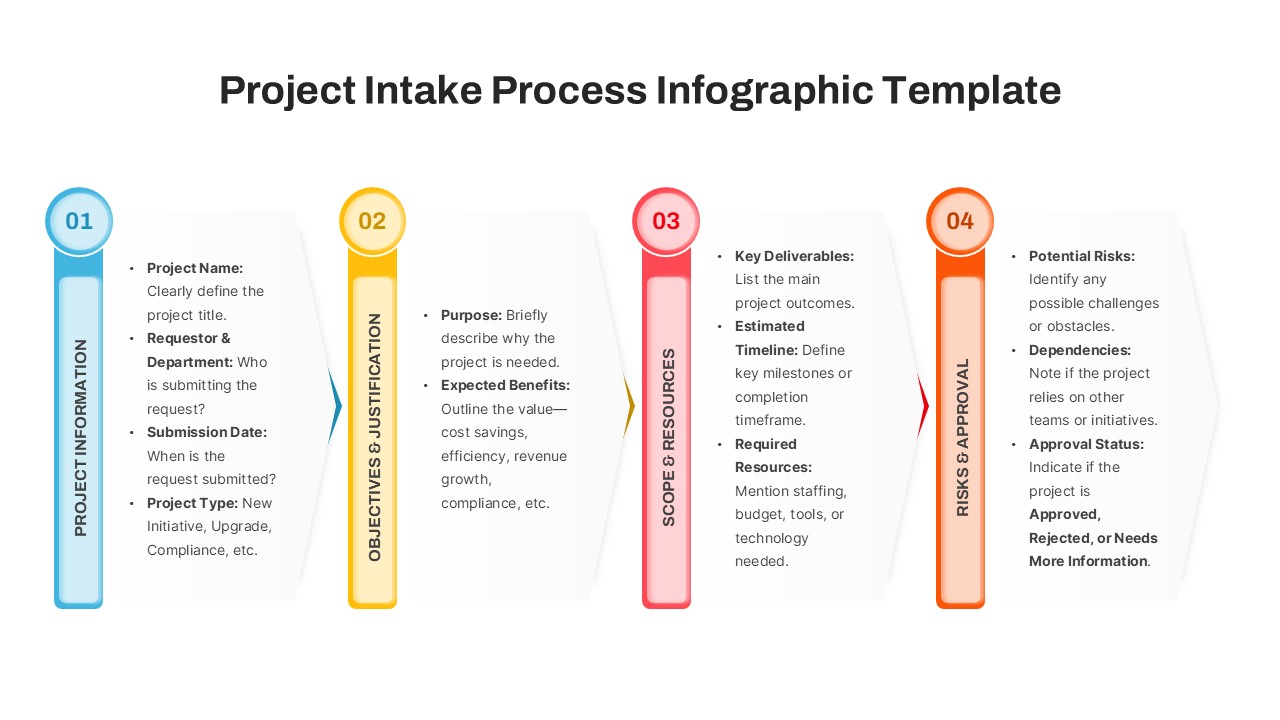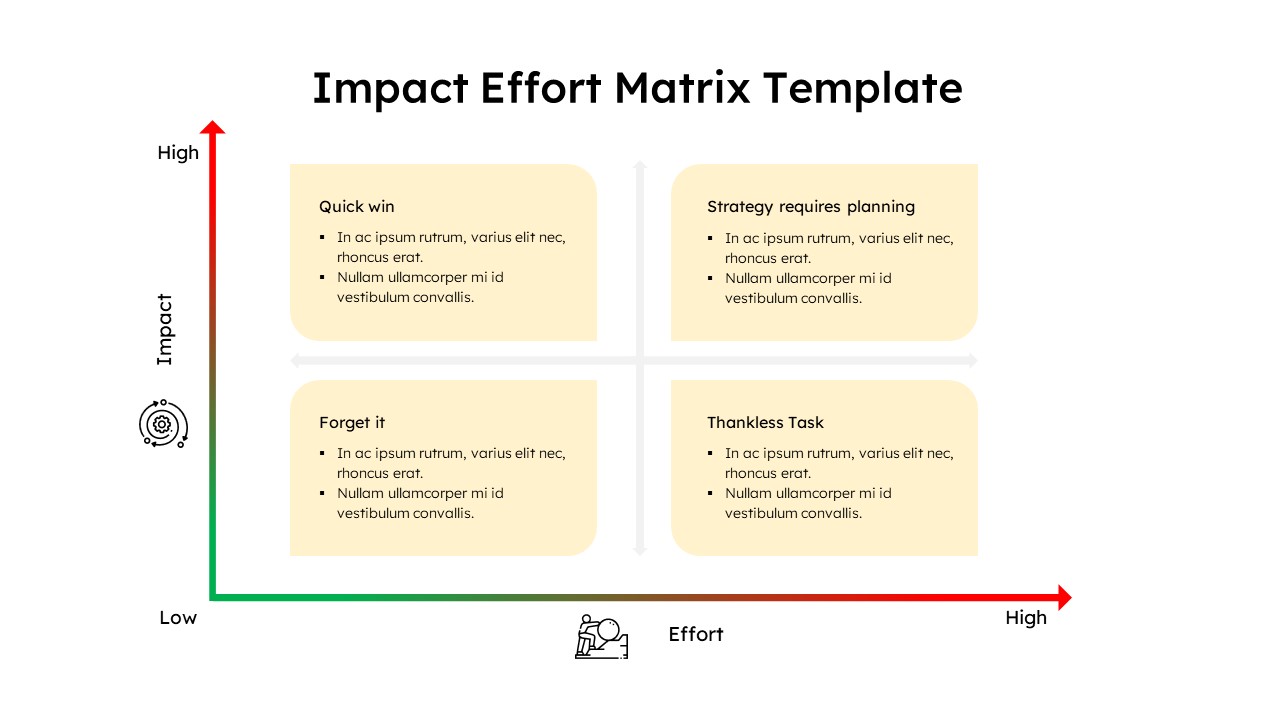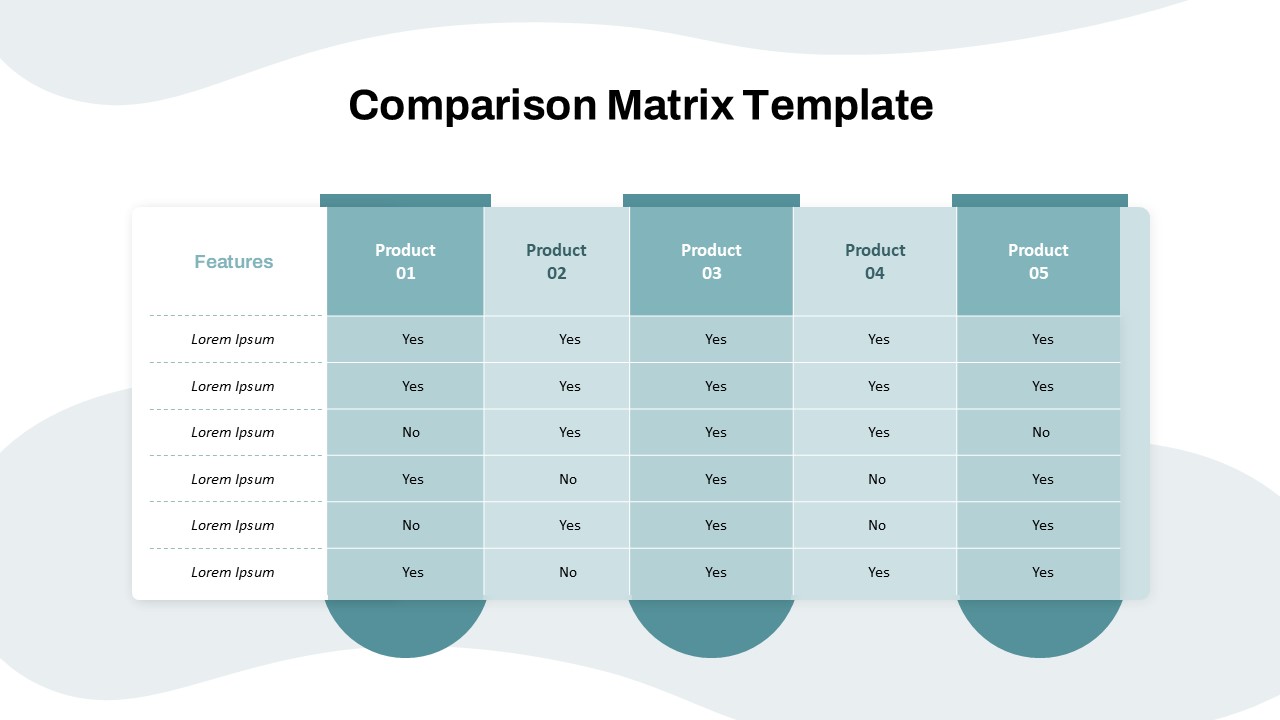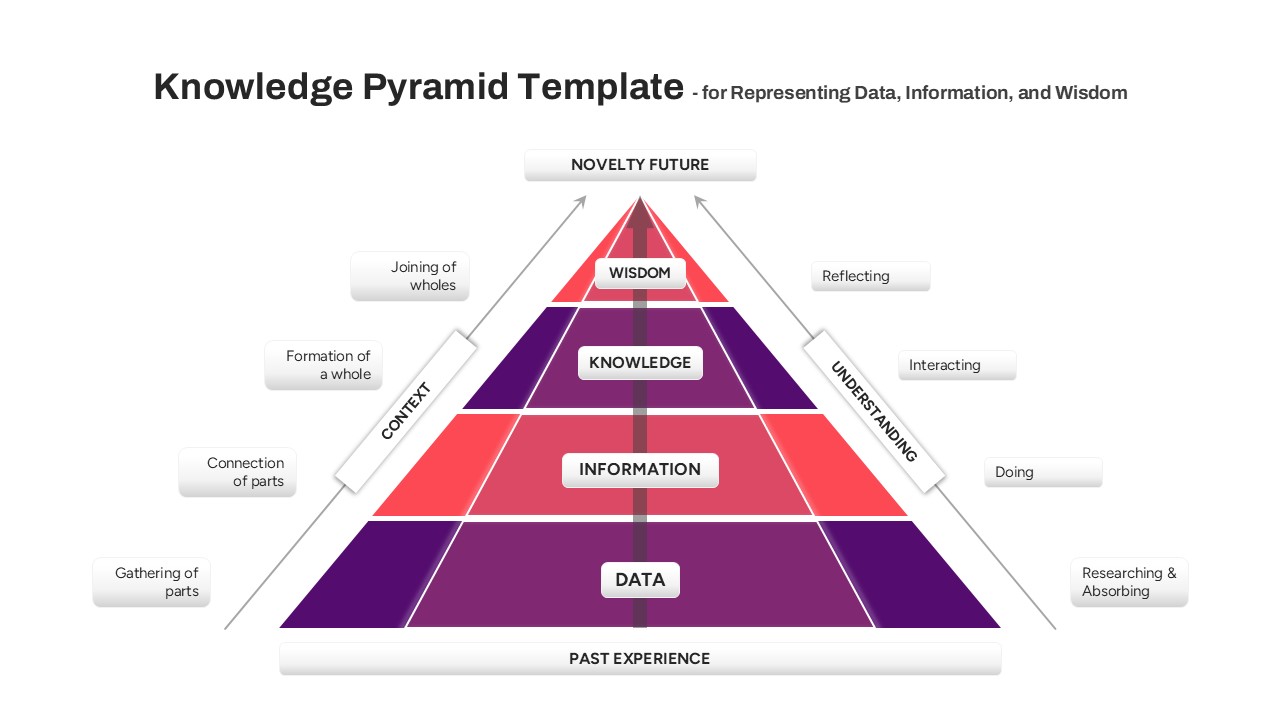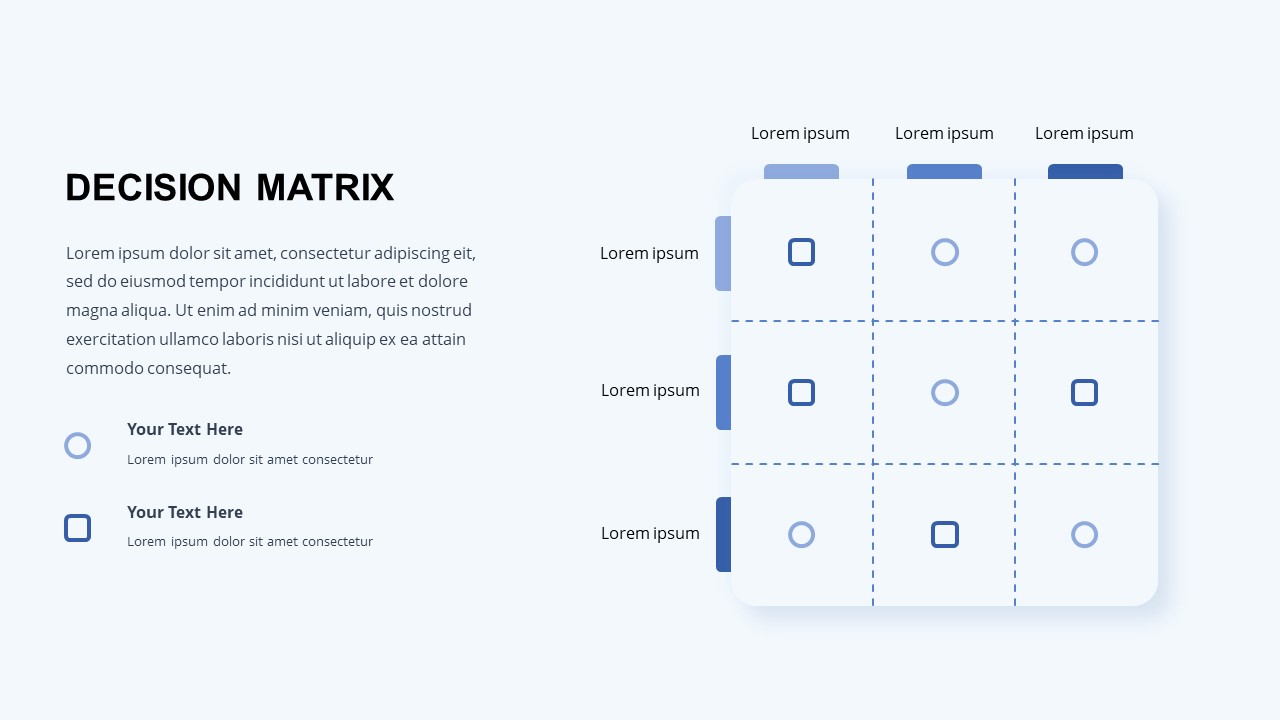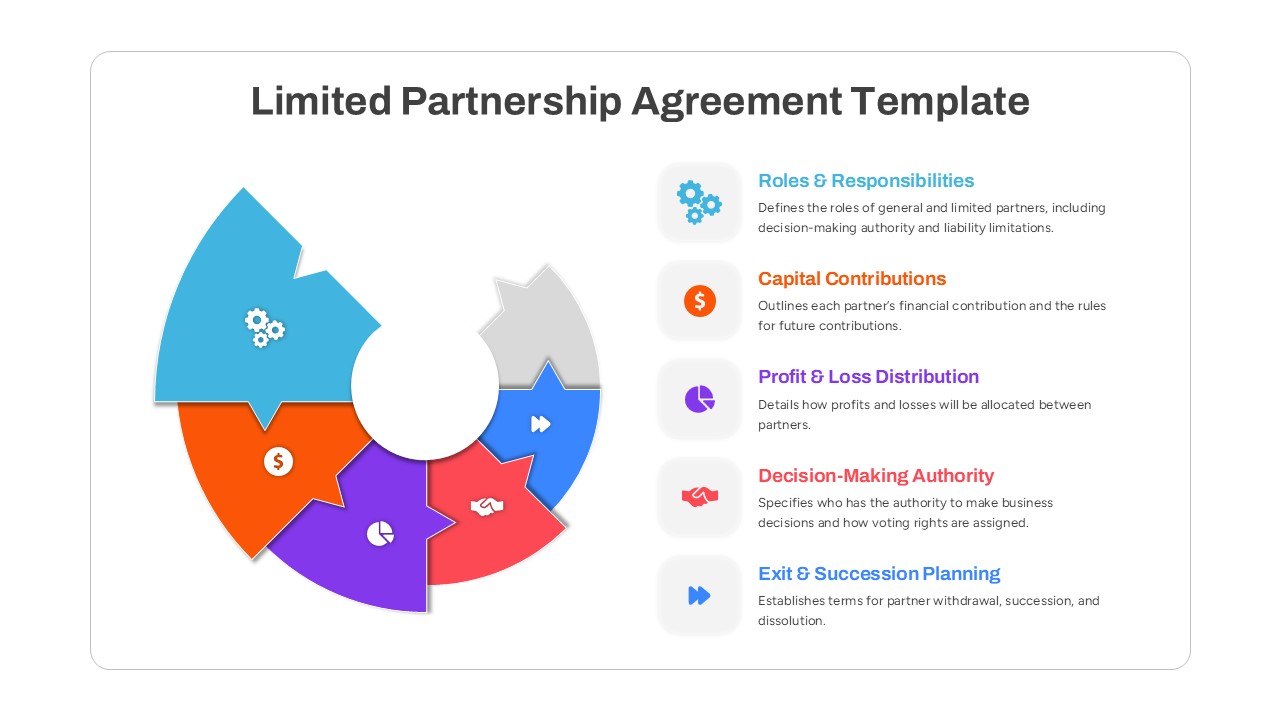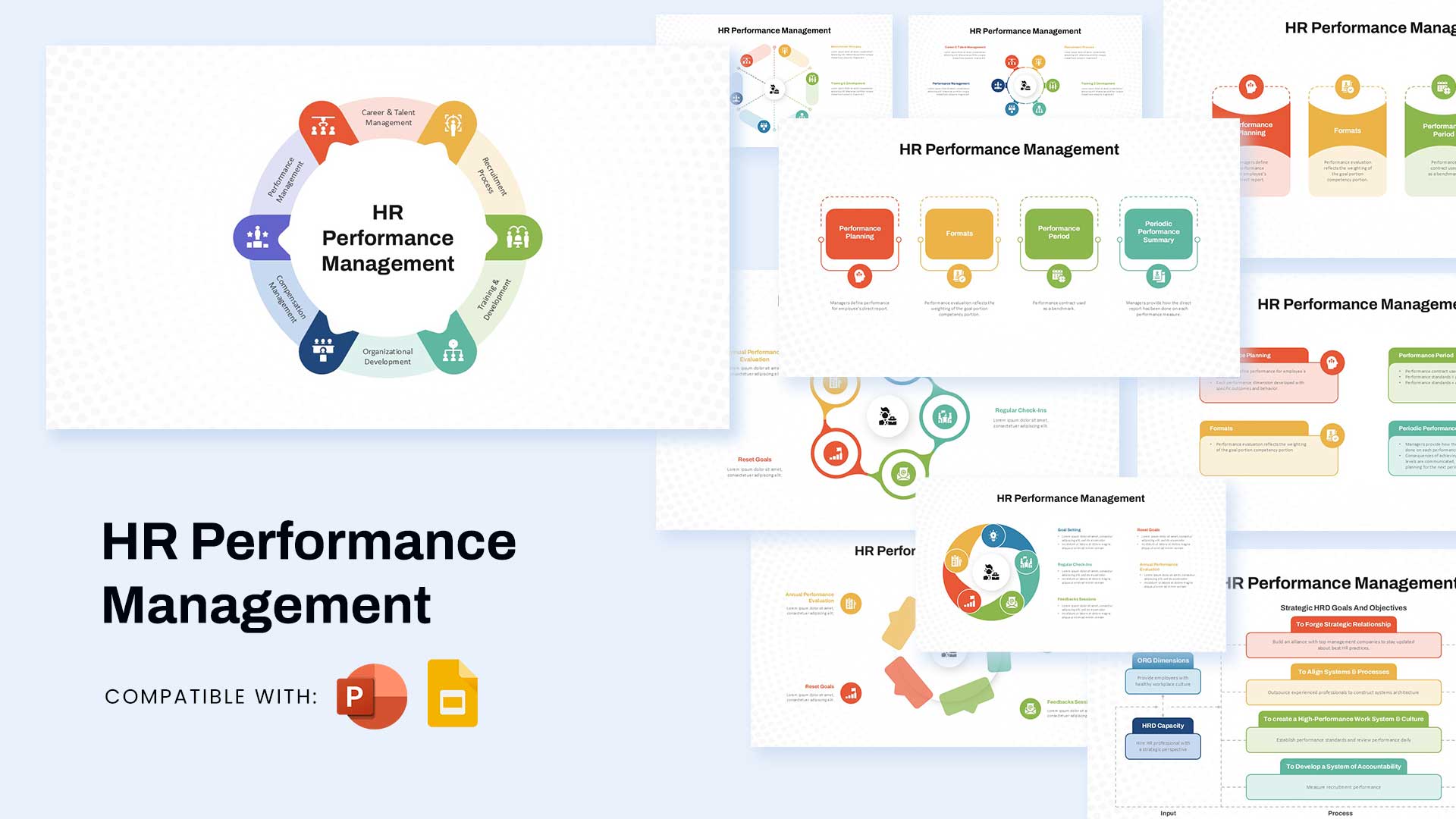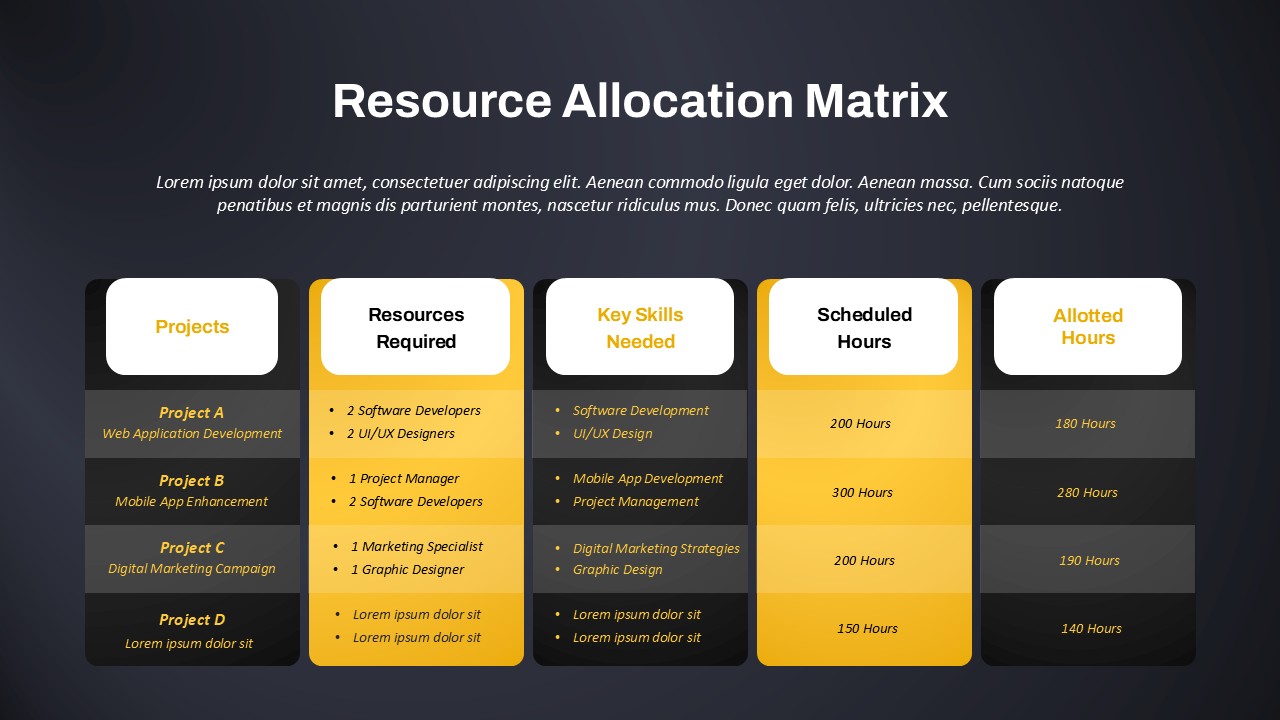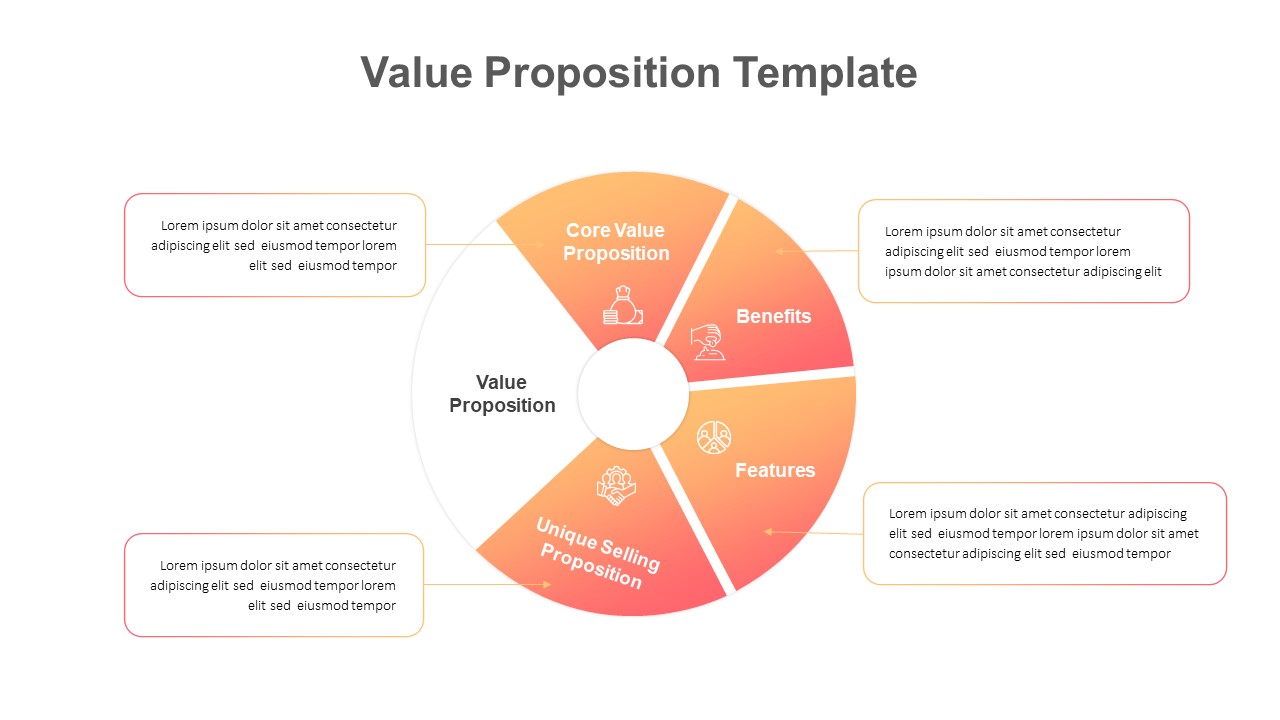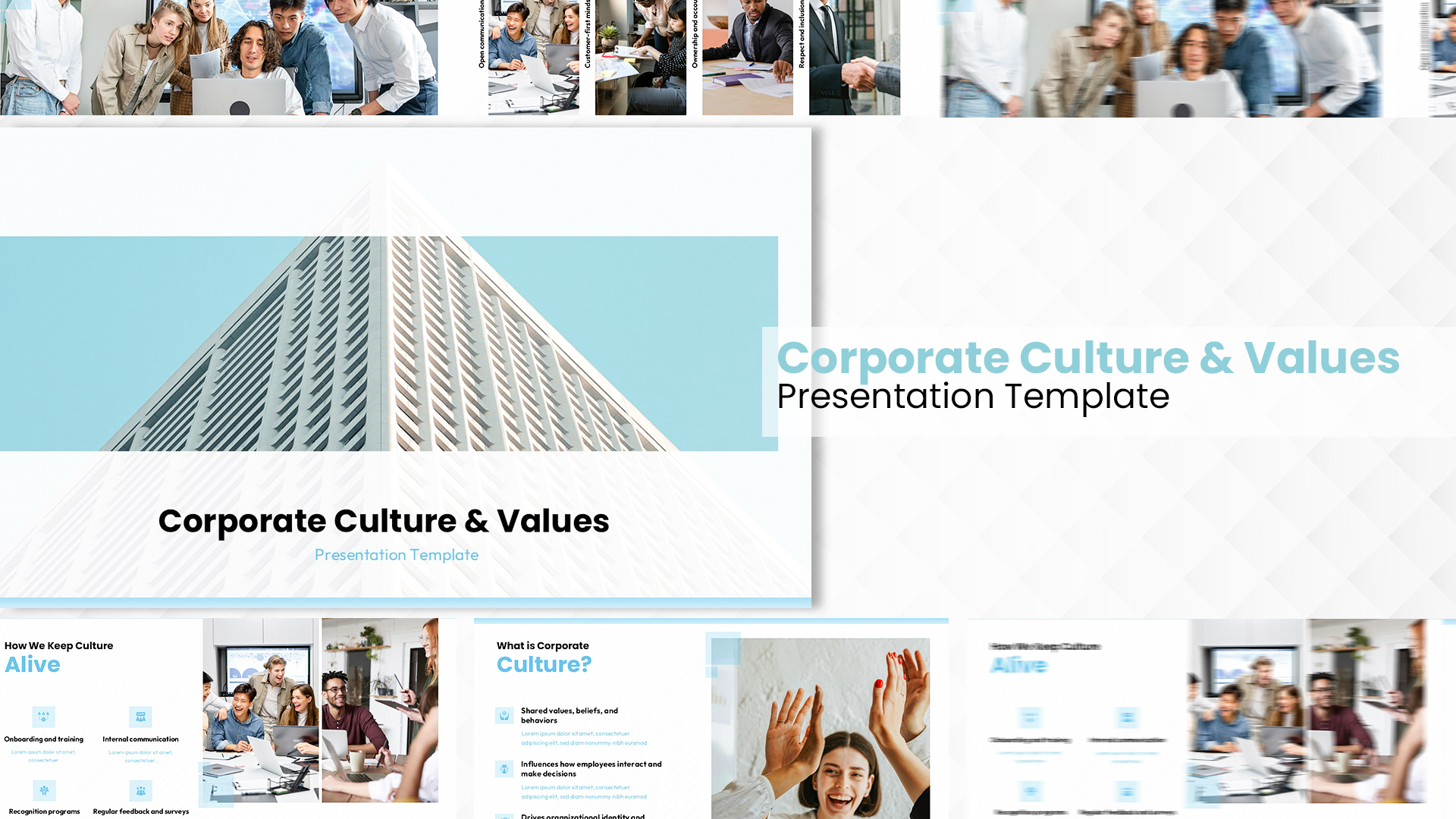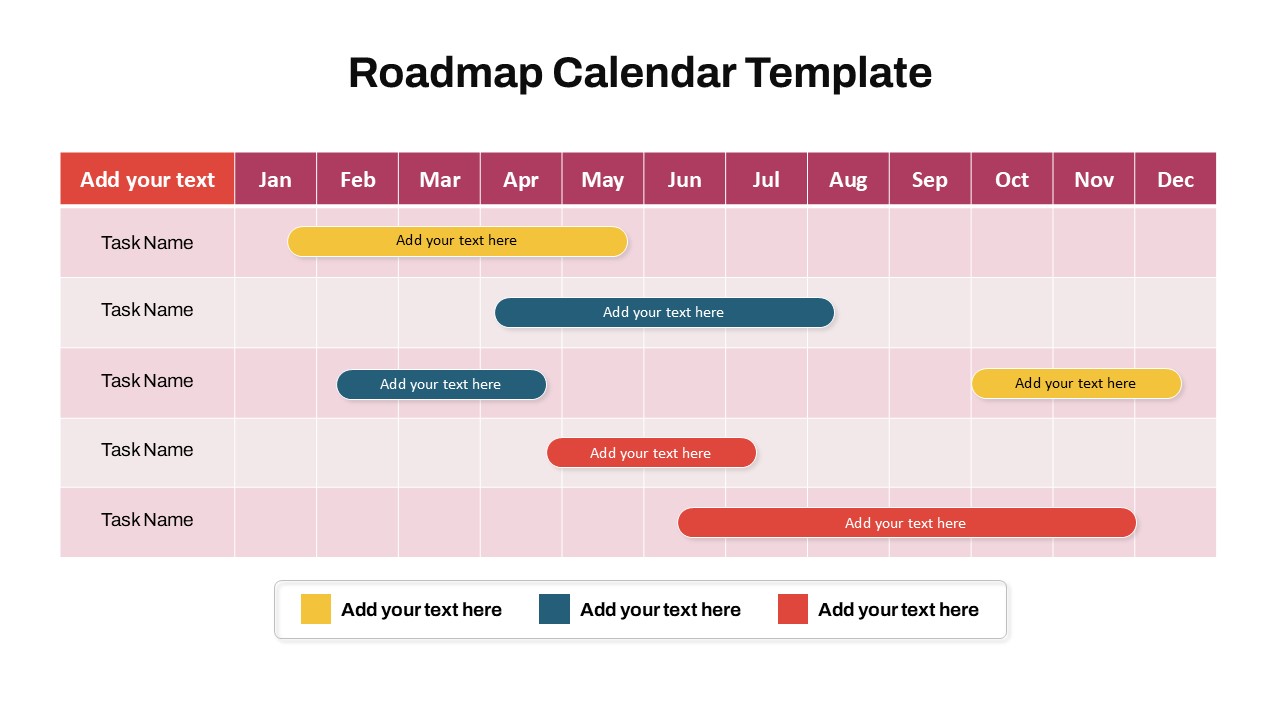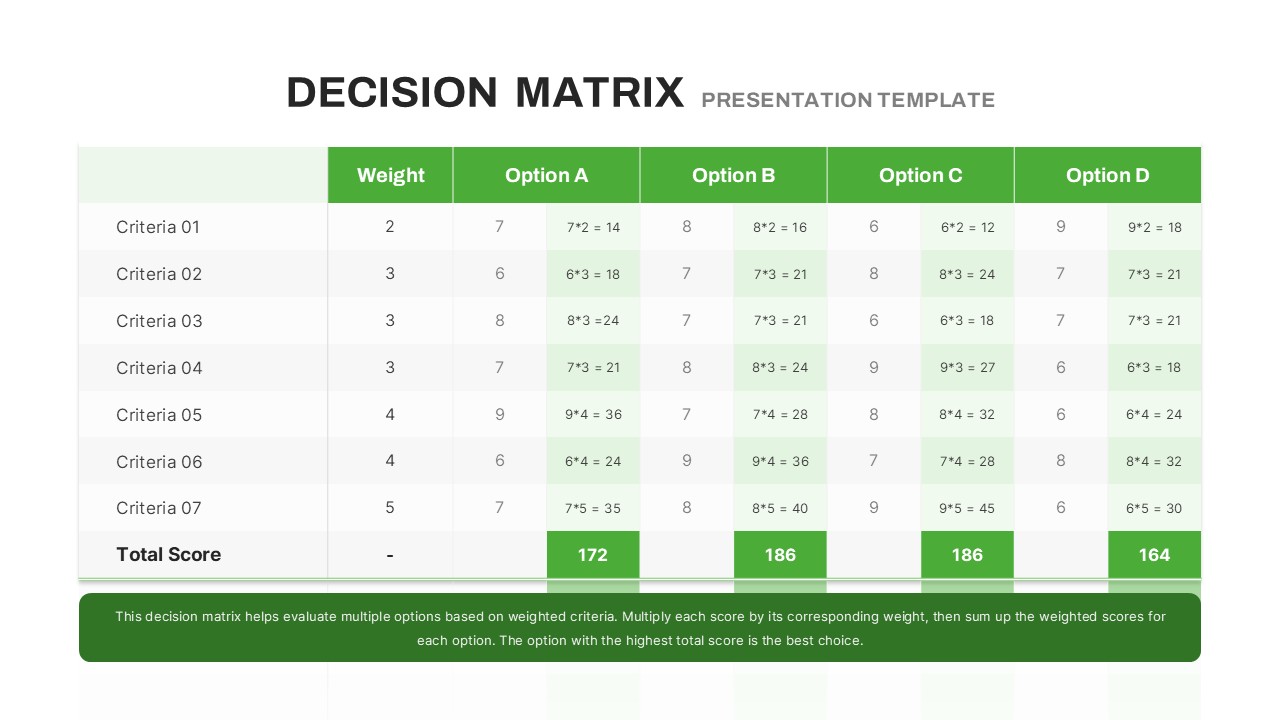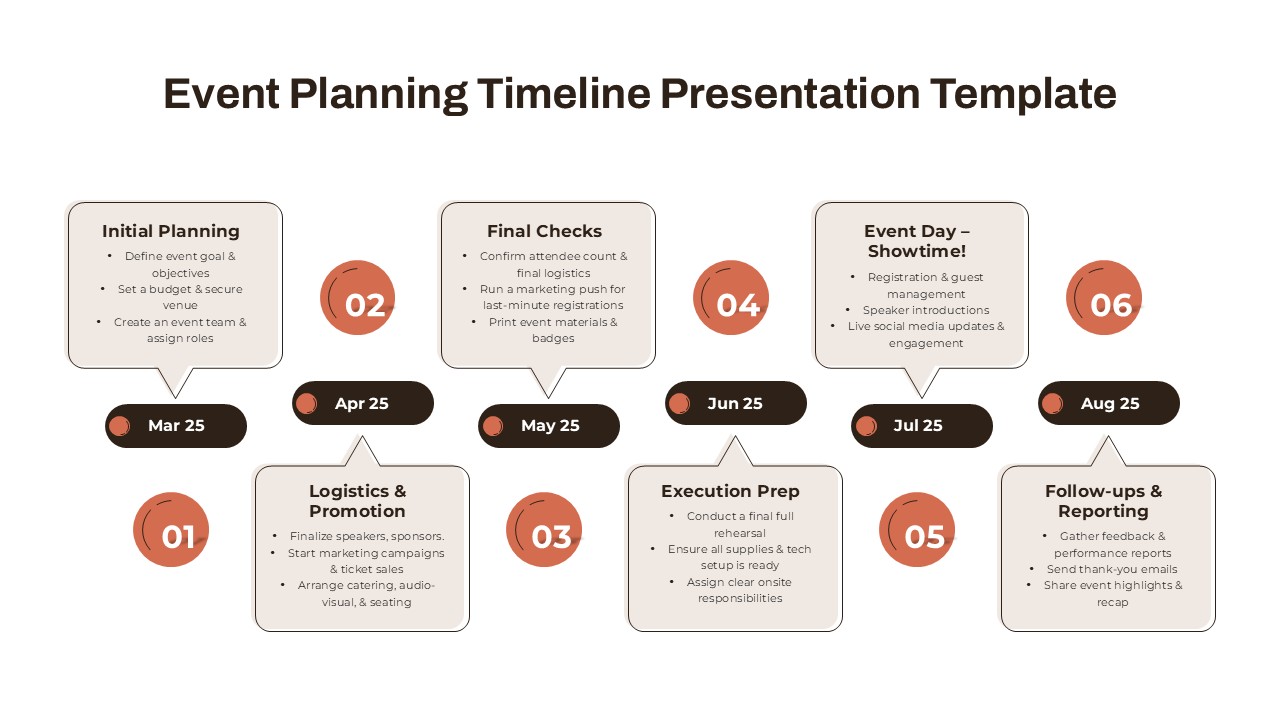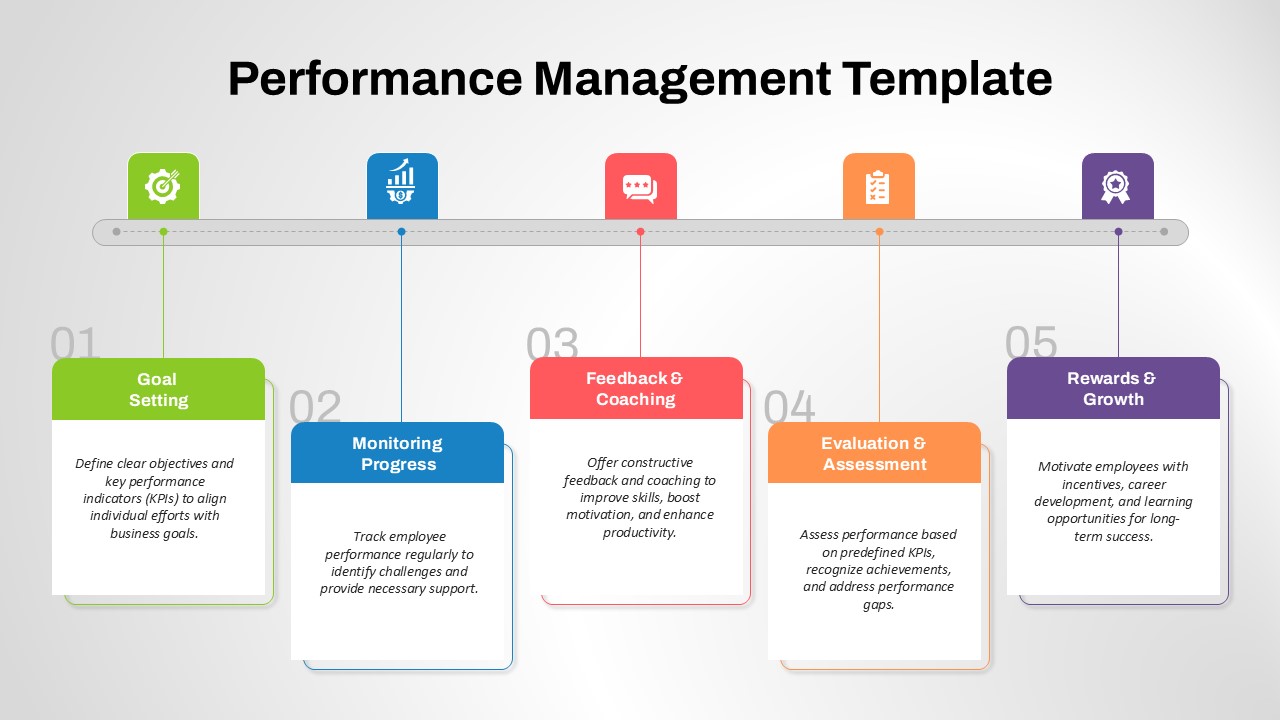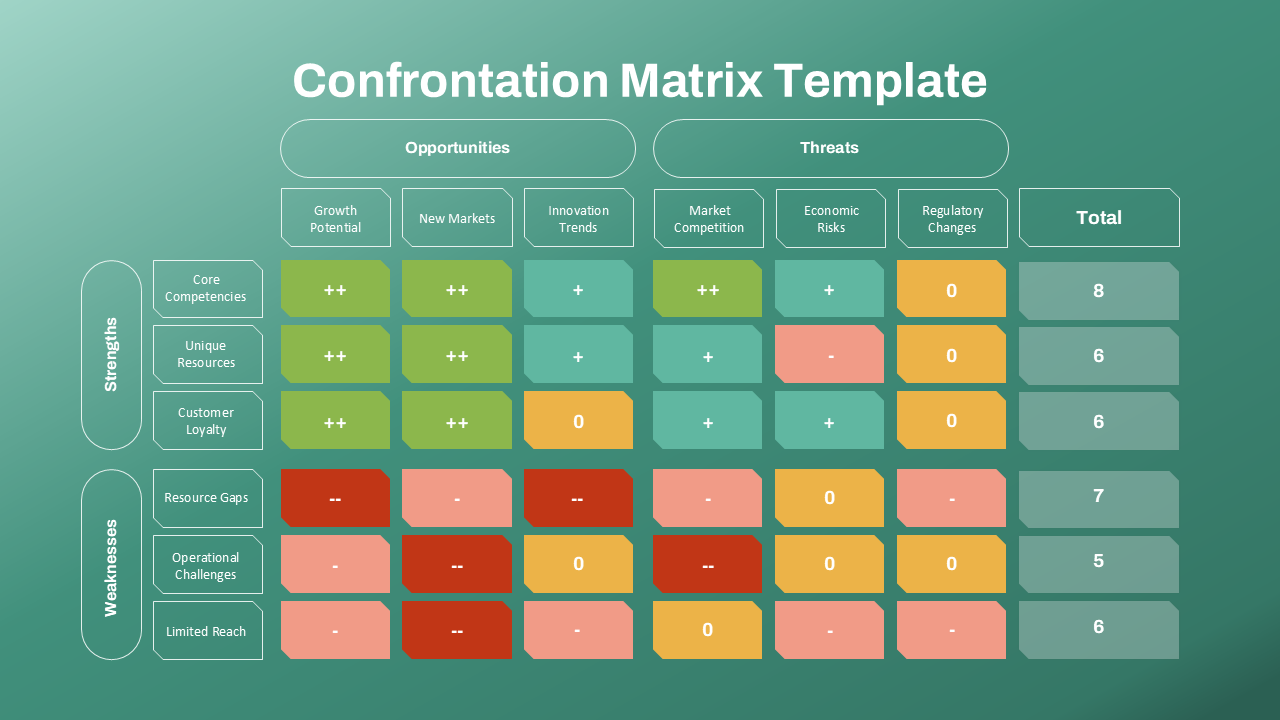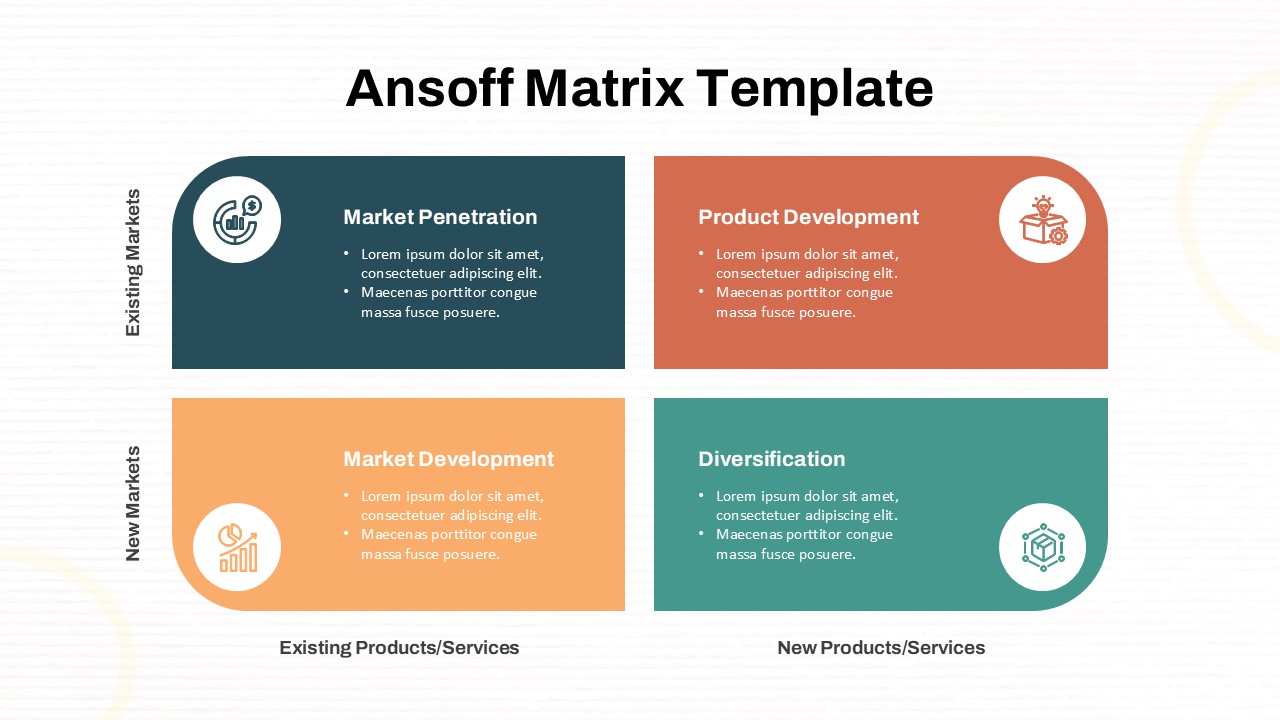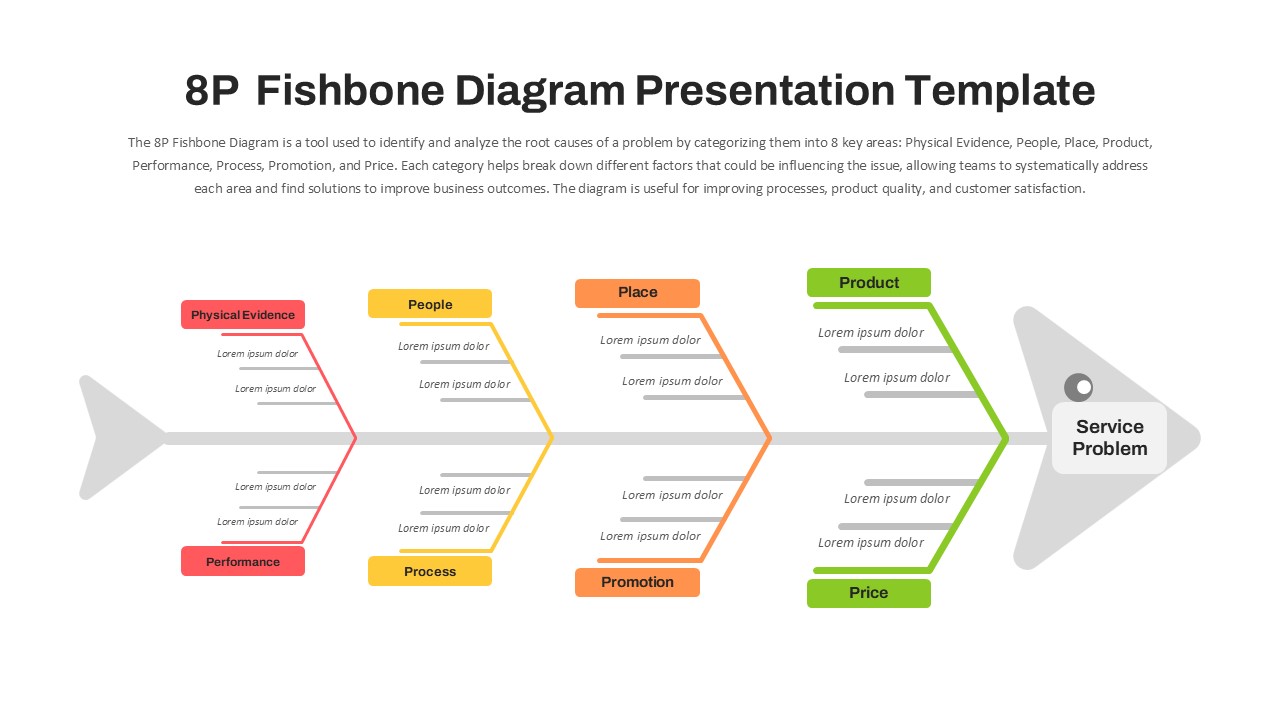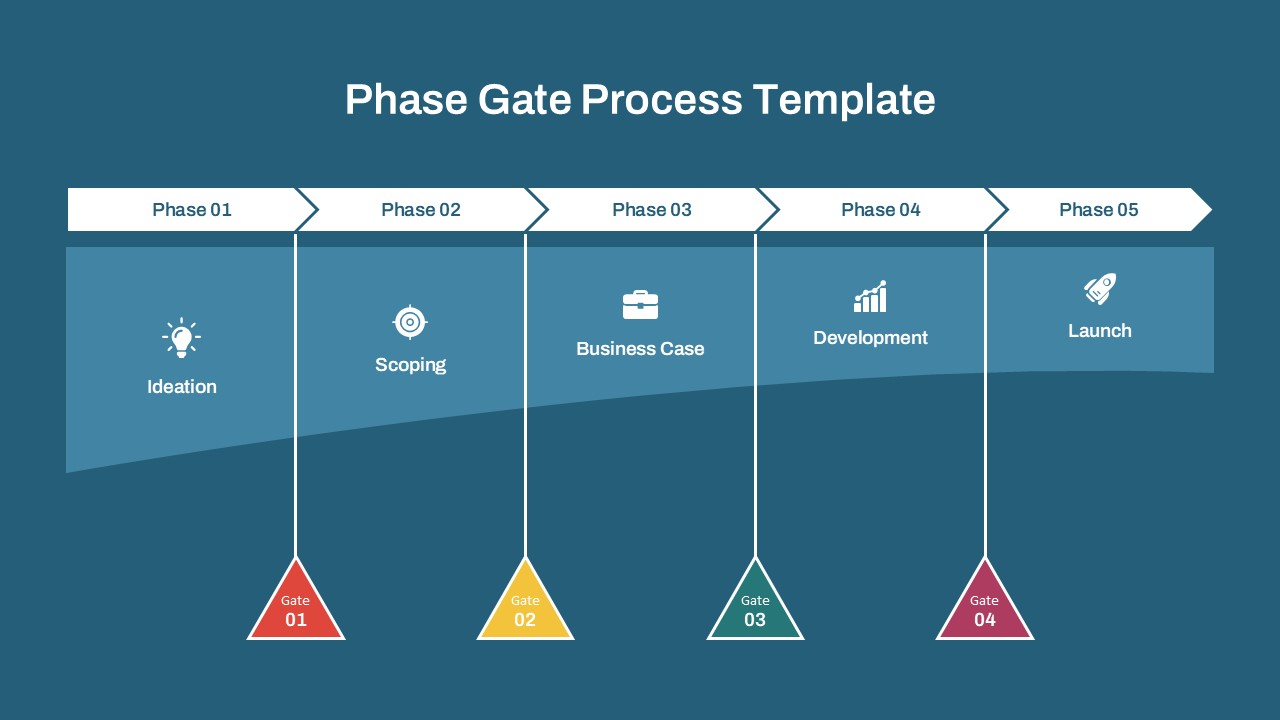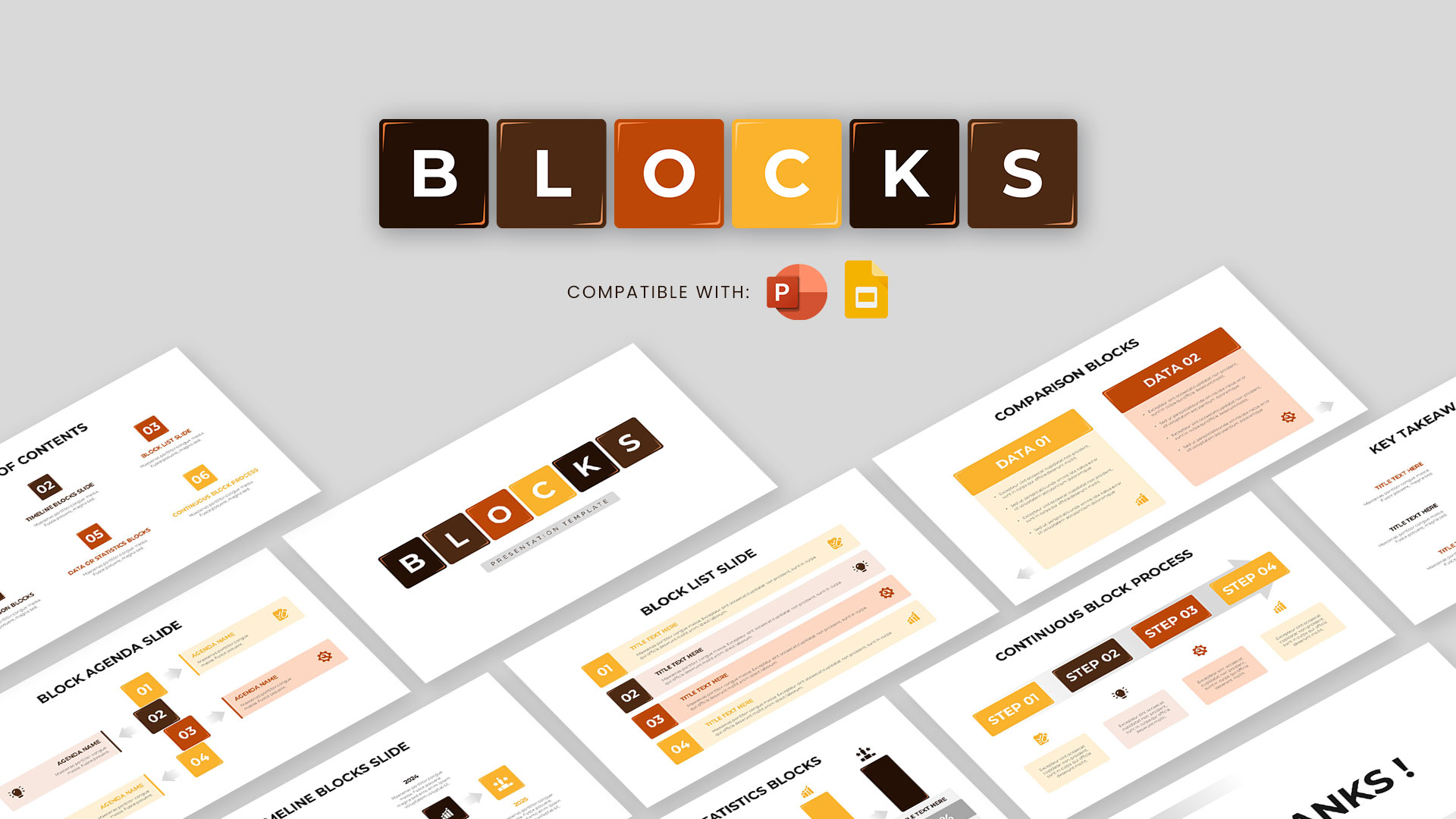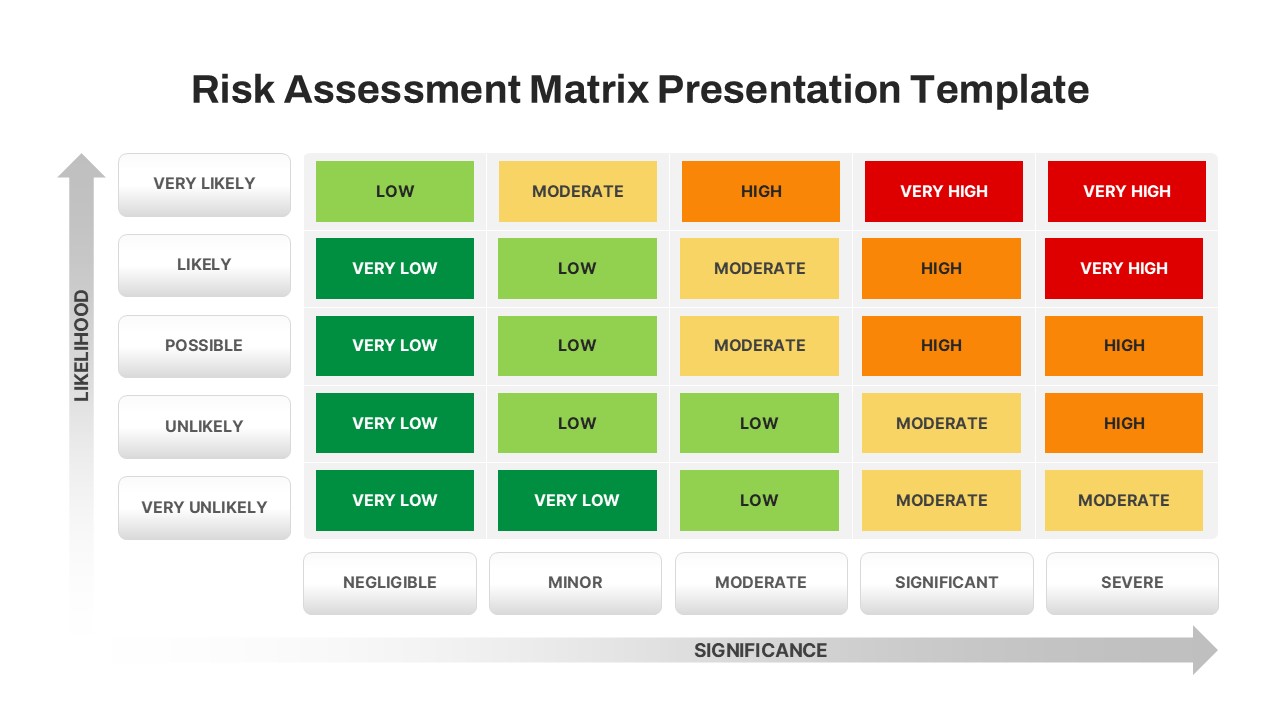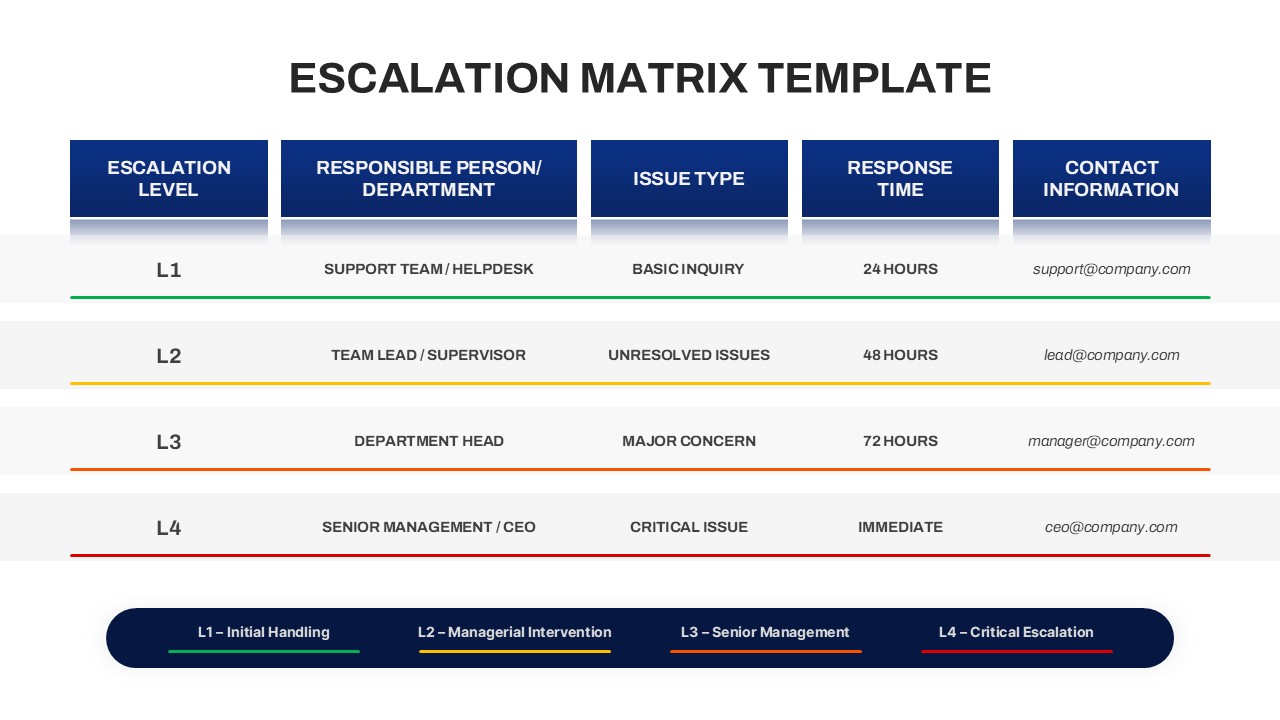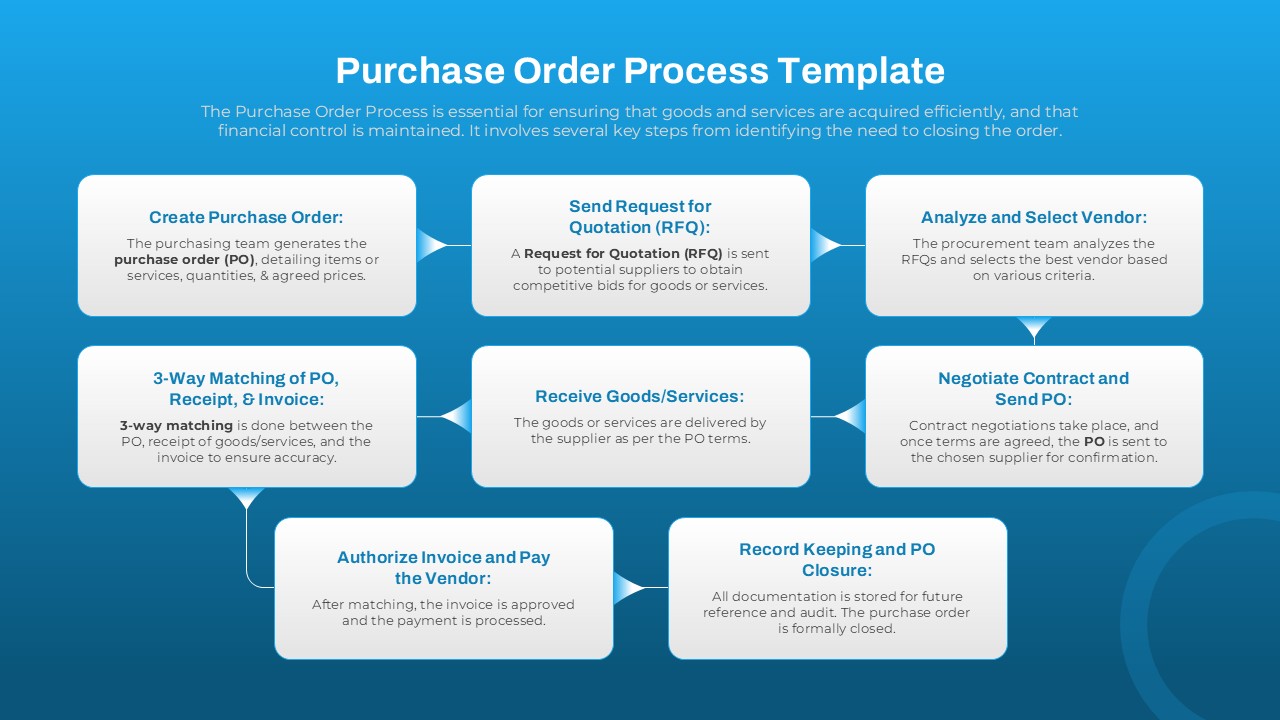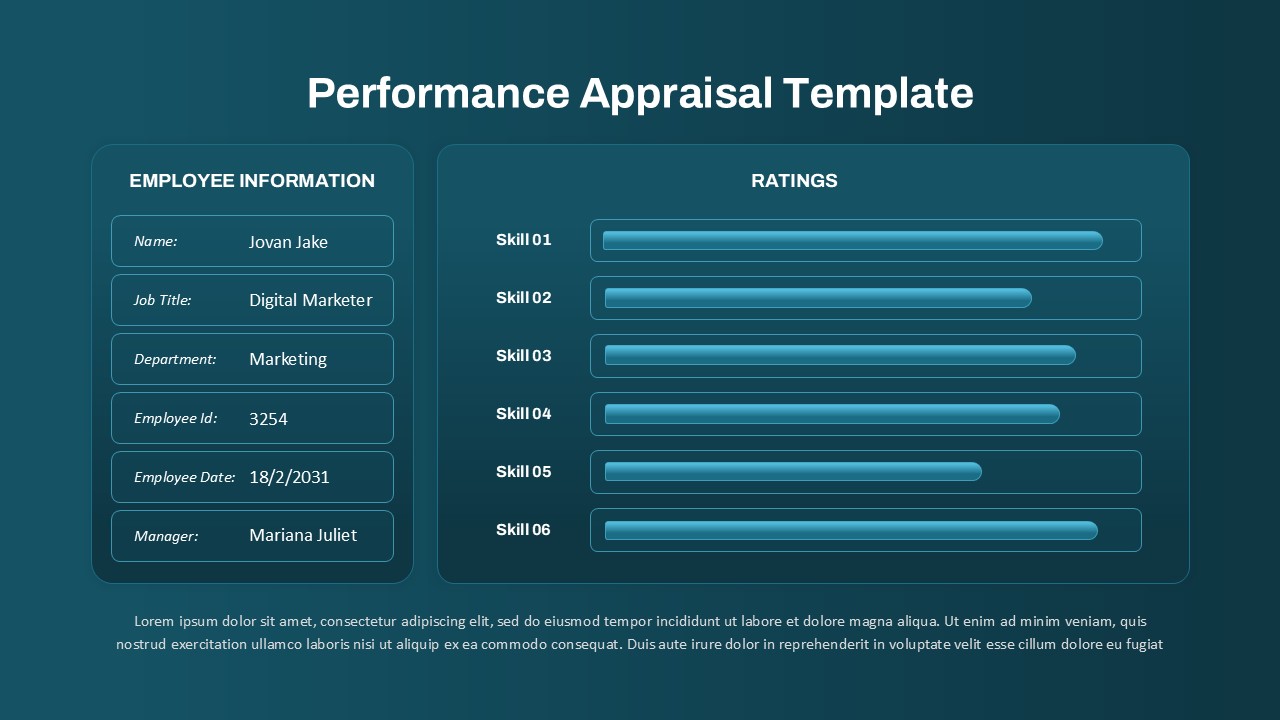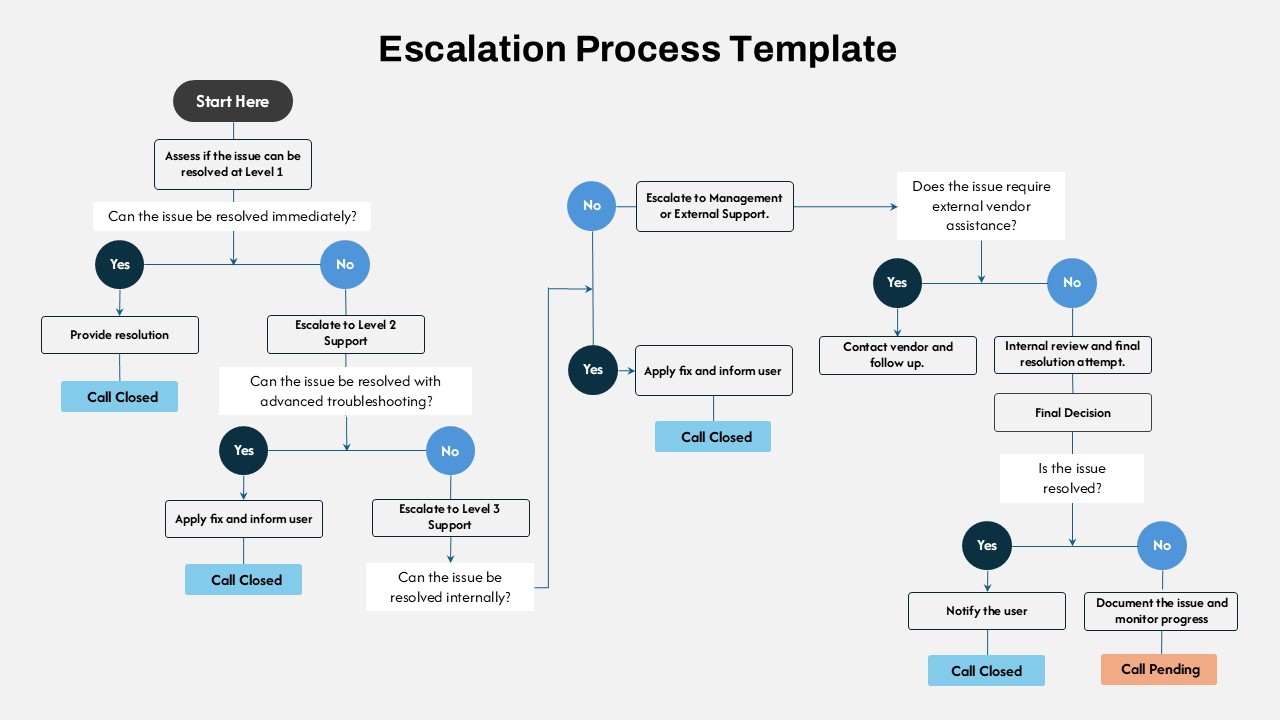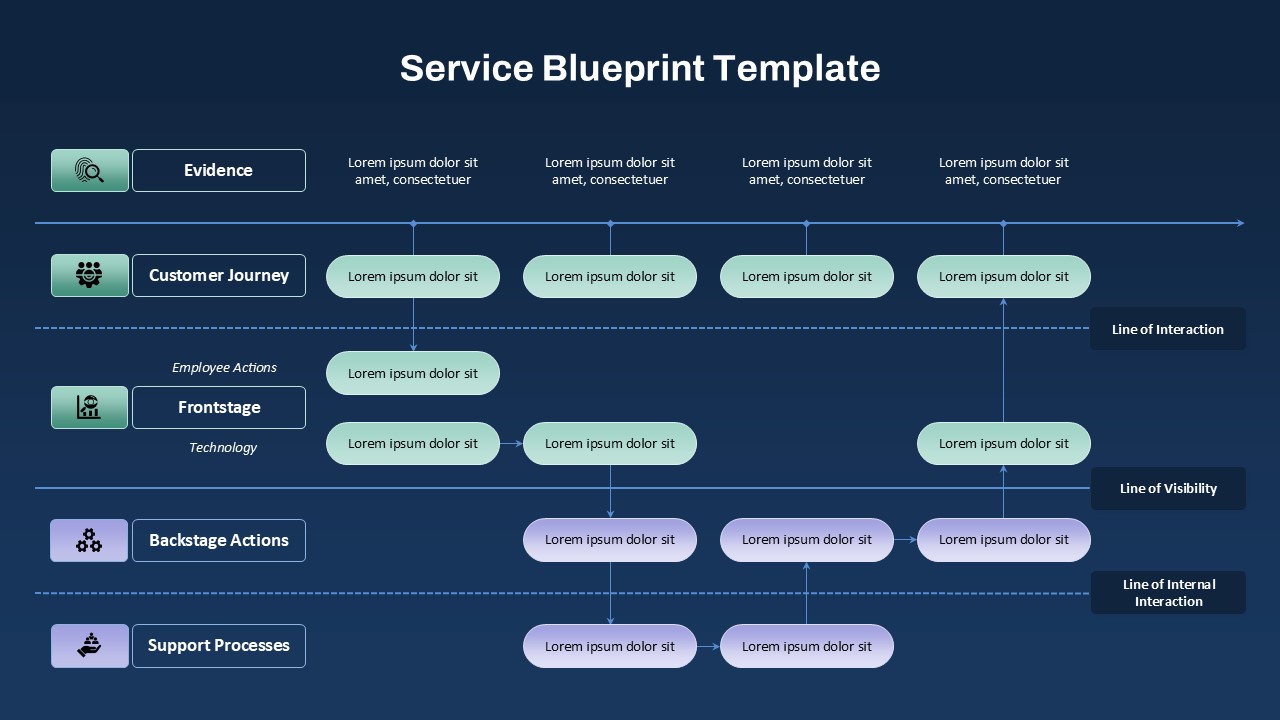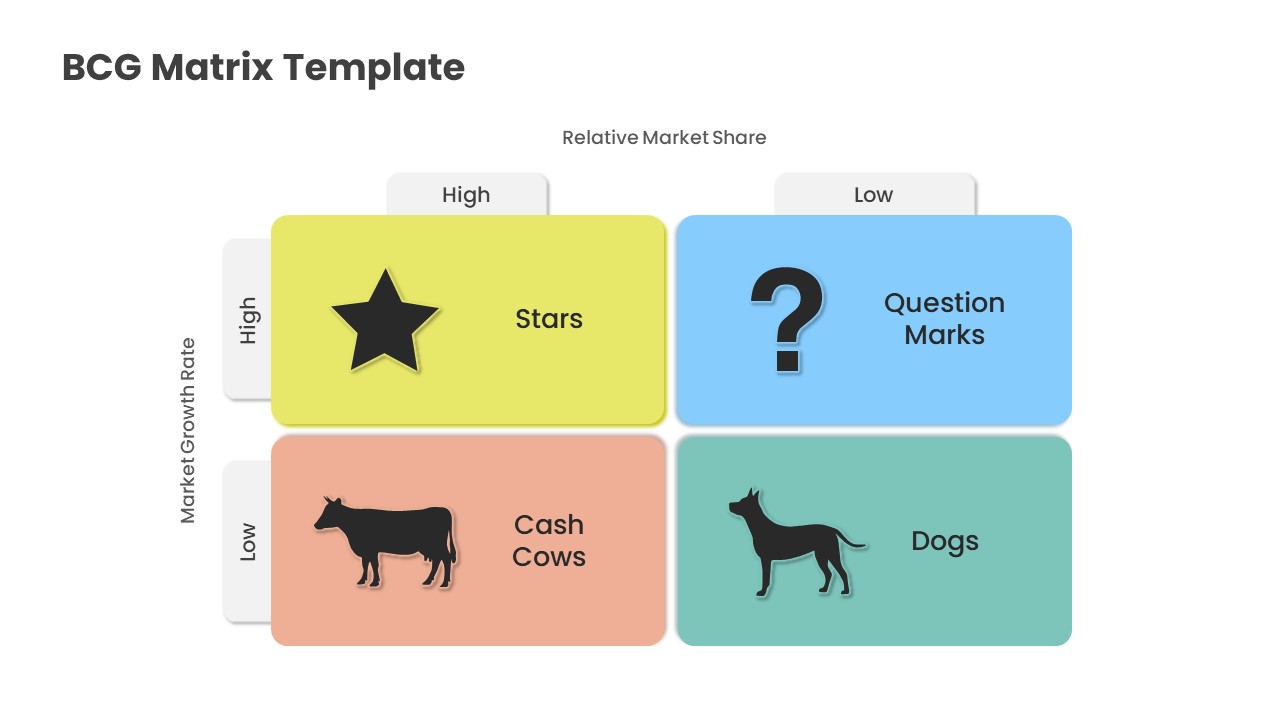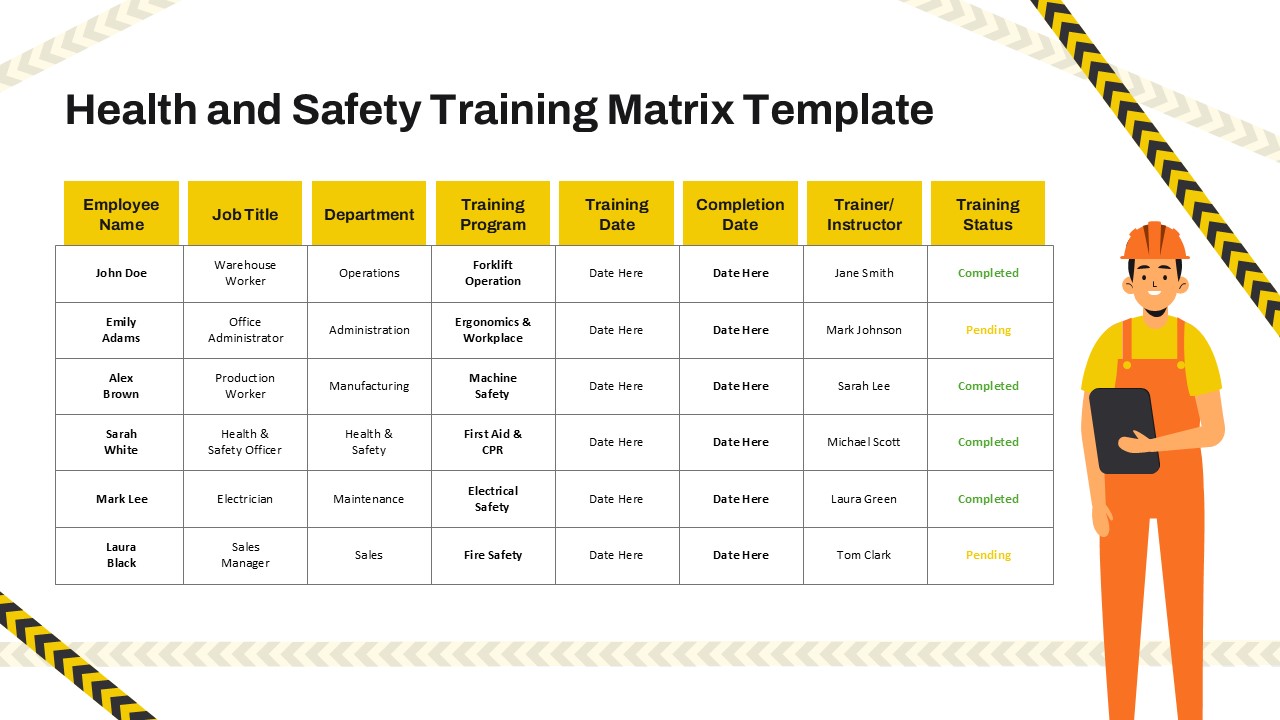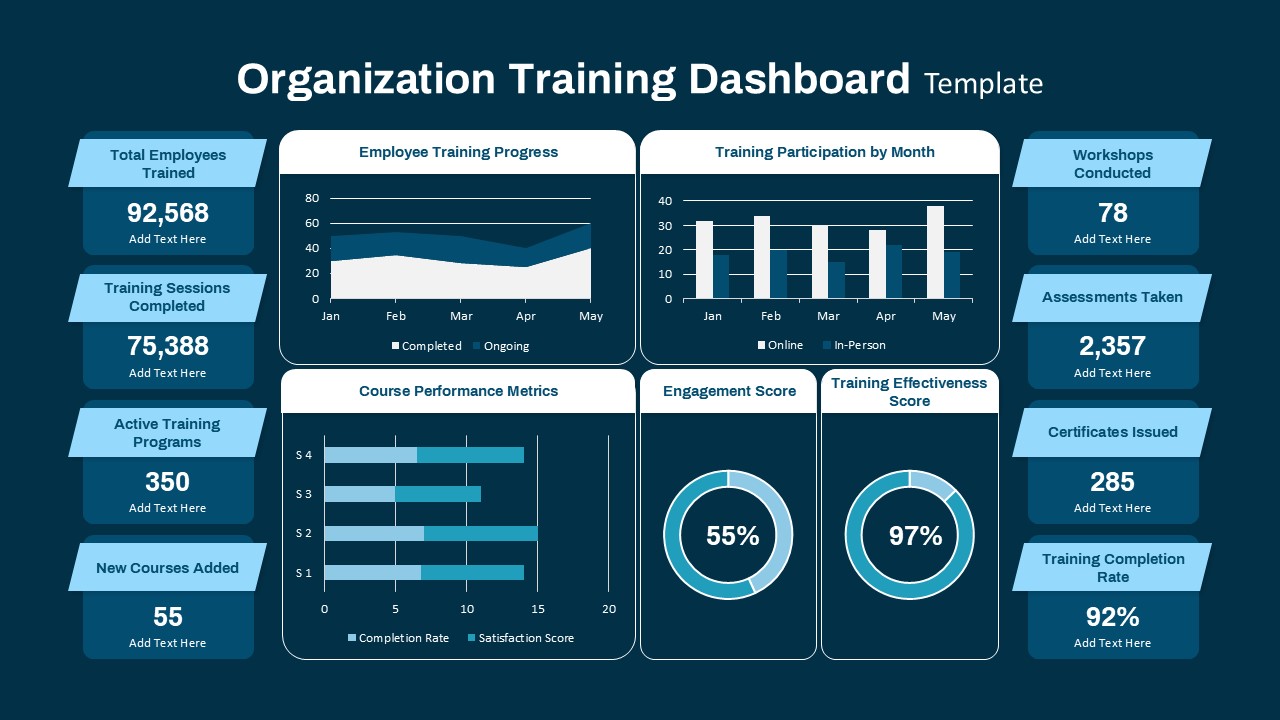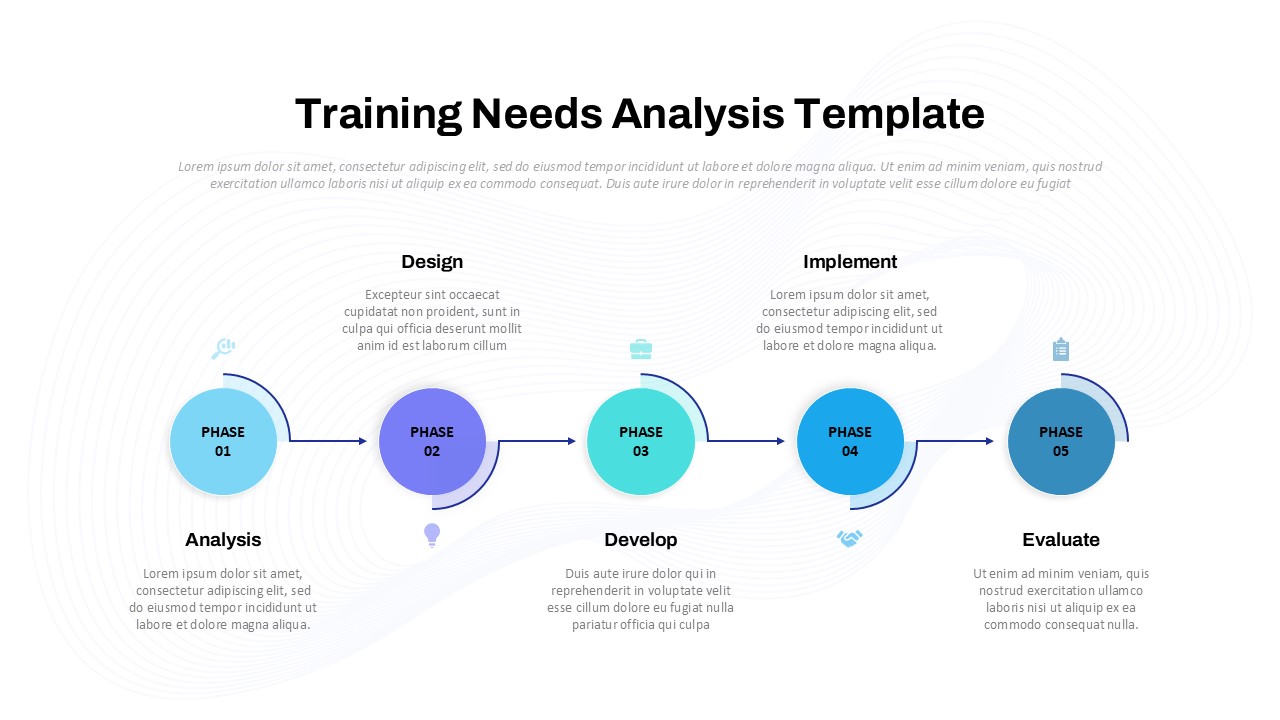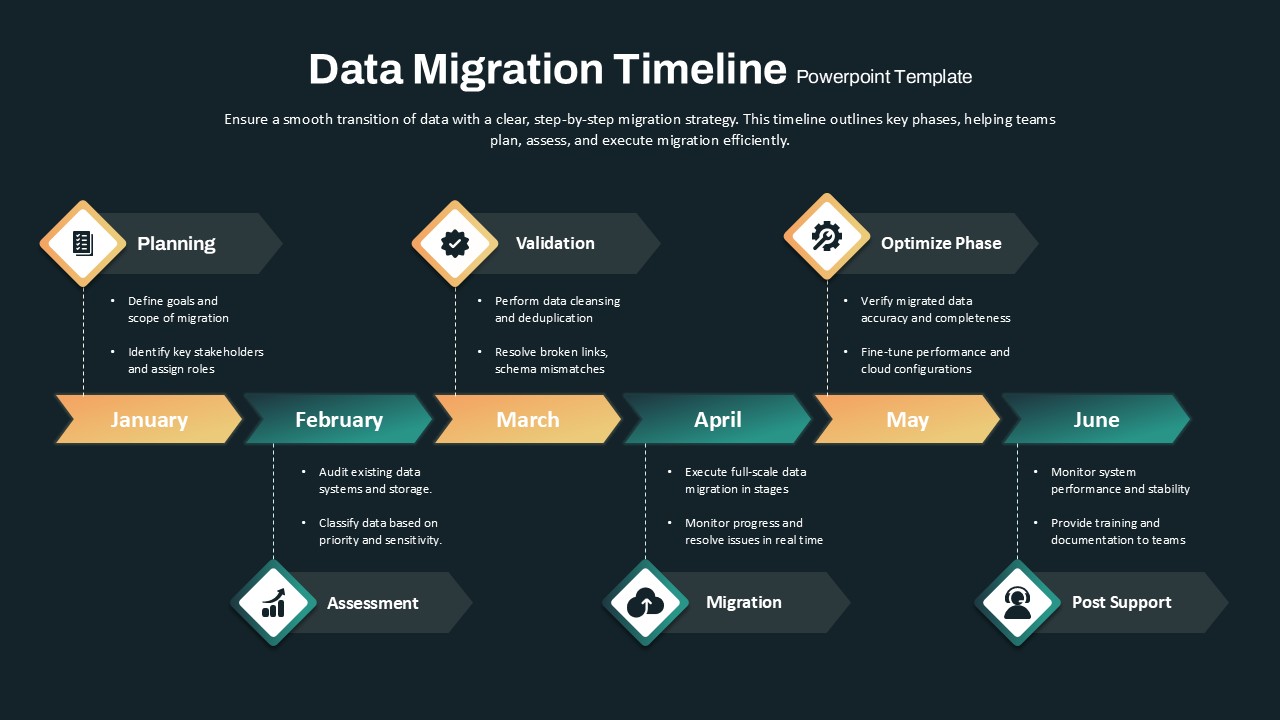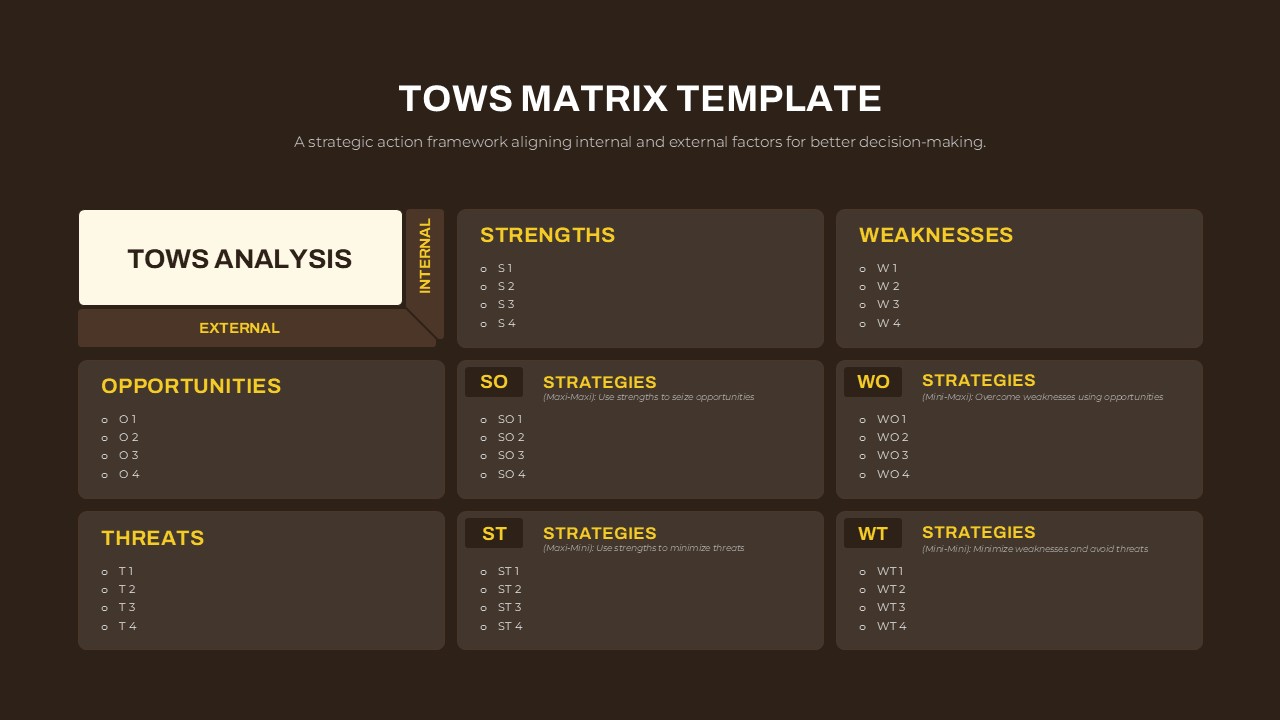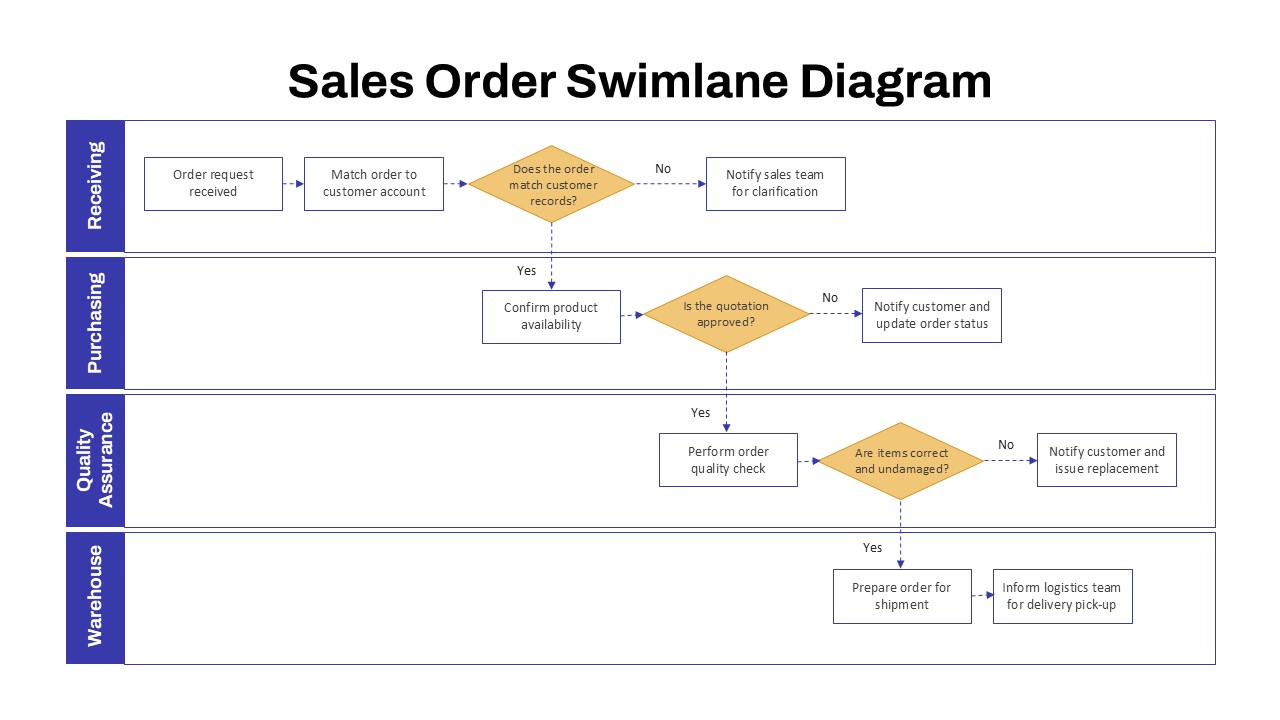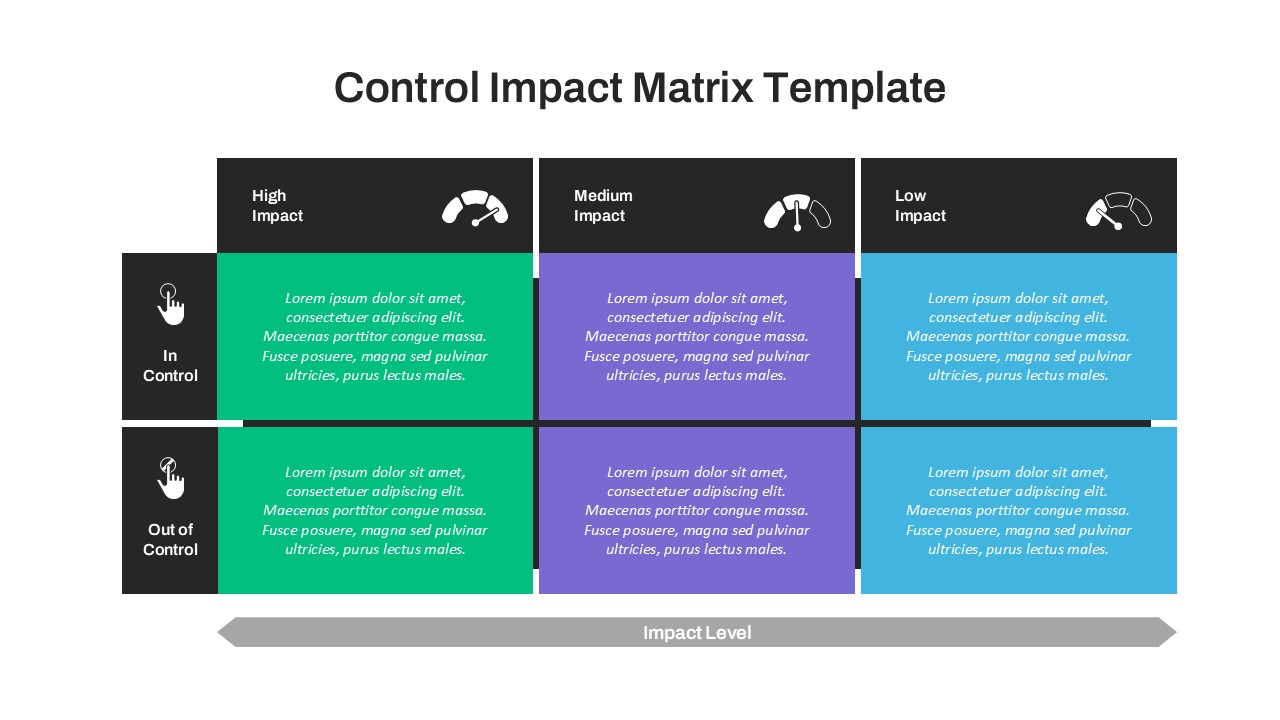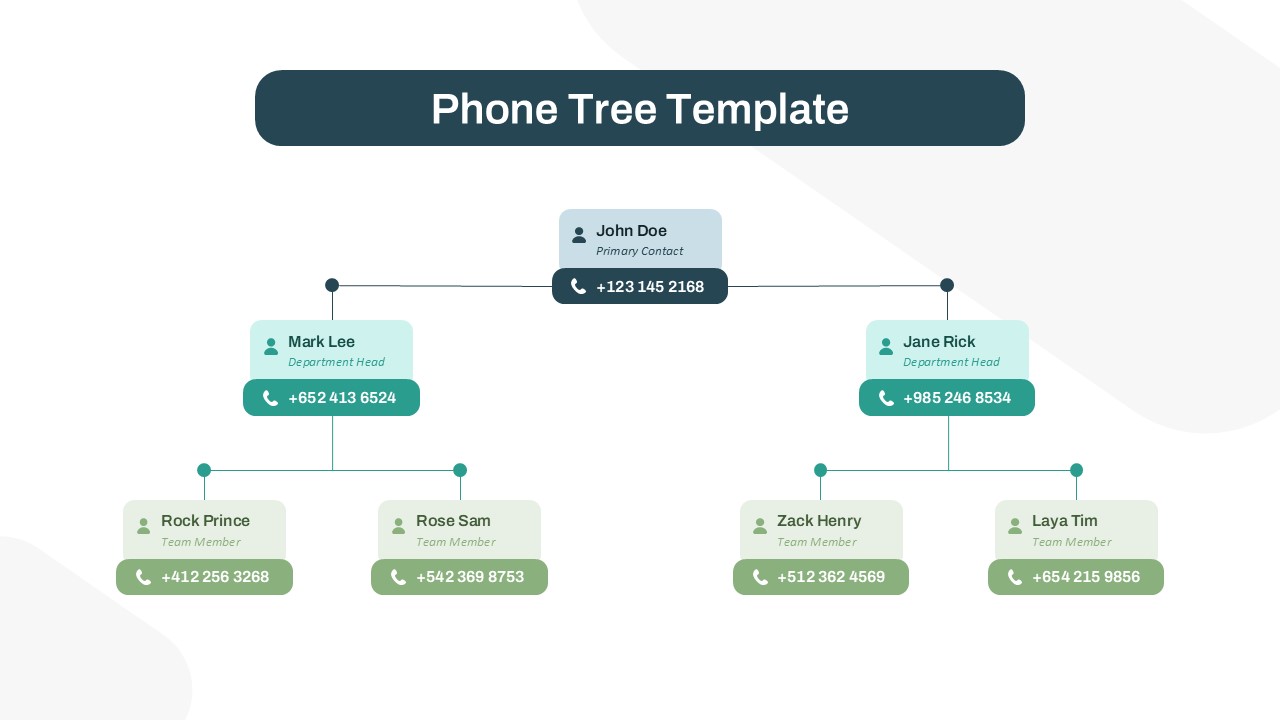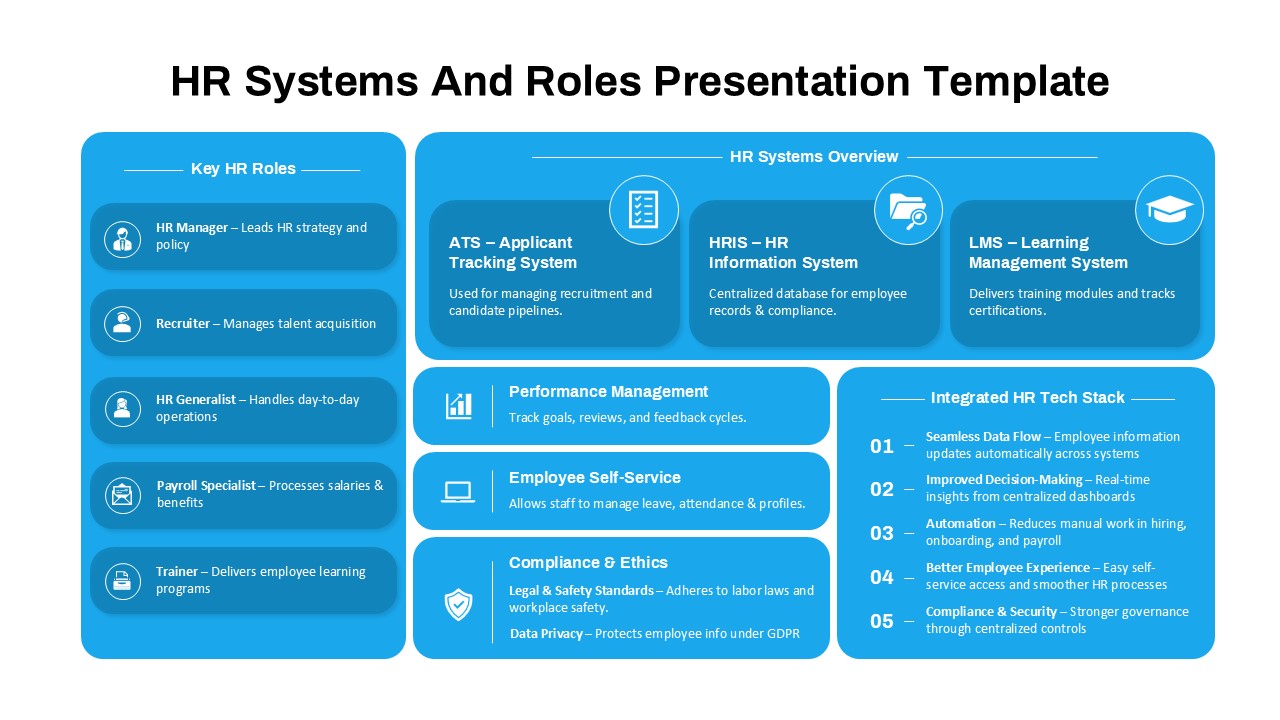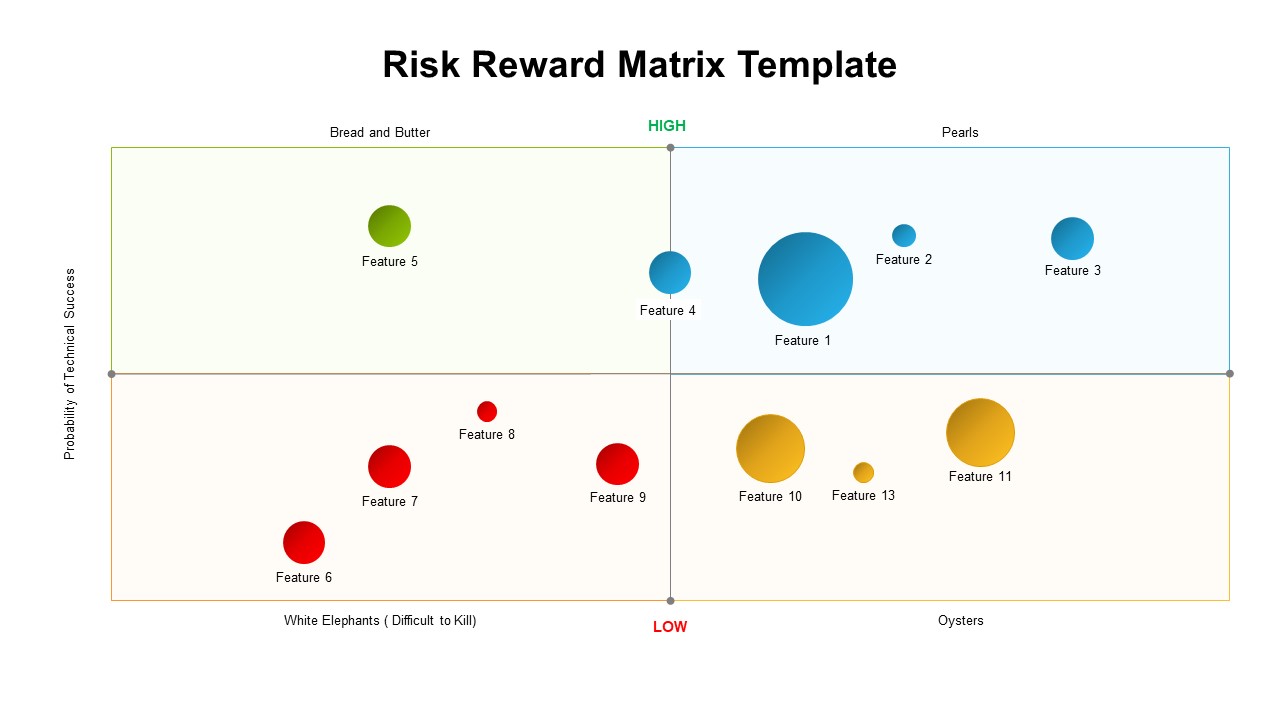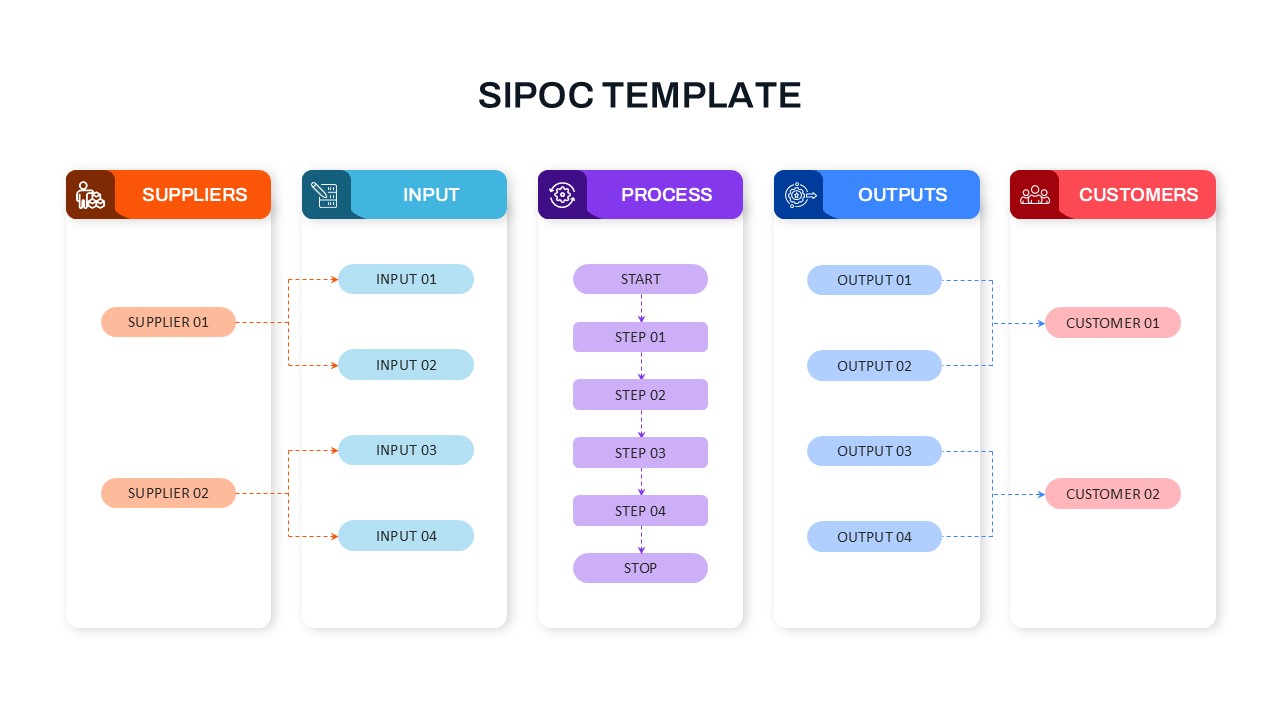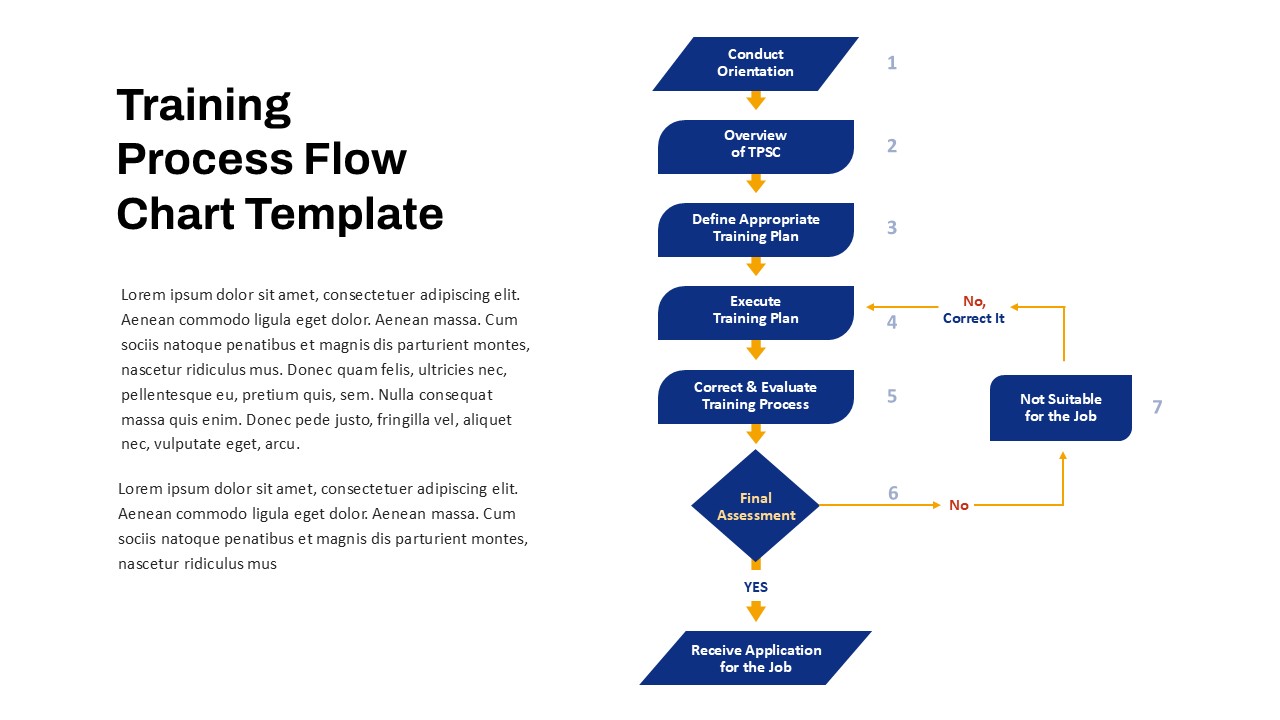Home Powerpoint Infographics Employee Exit Checklist Template for PowerPoint & Google Slides
Employee Exit Checklist Template for PowerPoint & Google Slides
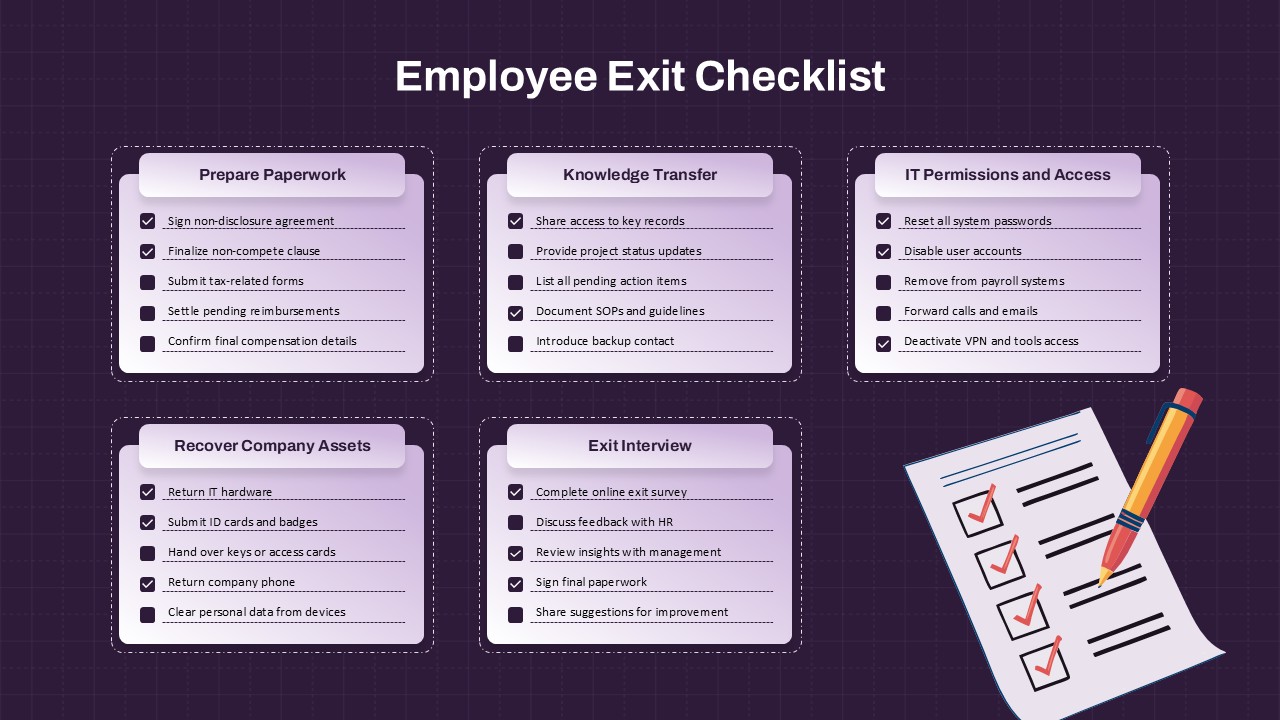
Ensure smooth offboarding with this Employee Exit Checklist Matrix Template, designed to help HR teams manage every step of the employee departure process. This slide organizes six key offboarding areas—Prepare Paperwork, Knowledge Transfer, IT Permissions and Access, Recover Company Assets, Exit Interview—into neatly structured boxes, each with a concise, itemized checklist. The inclusion of checkmark icons enhances usability, while the clearly labeled sections make it easy to track progress and assign responsibilities.
Styled with a dark grid background and soft purple panels, the layout balances structure and readability, making it ideal for internal presentations, HR handbooks, or training sessions. The minimal visual clutter supports quick scanning and effective communication, while the illustrative checklist graphic adds a professional yet approachable touch. All elements are fully editable in both PowerPoint and Google Slides, allowing HR departments to tailor the template to their internal policies and workflows.
This checklist framework ensures legal, technical, and operational compliance during employee separation, helping businesses protect sensitive data, retain institutional knowledge, and maintain professionalism throughout the exit process.
See more
No. of Slides
1Aspect Ratio
16:9Item ID
SKT04118
Features of this template
Other Uses
Adapt this matrix to document other organizational checklists—such as onboarding procedures, audit readiness plans, or equipment deployment processes. It’s also useful for training schedules, project closure activities, or IT migration protocols.
FAQs
Can I customize the PowerPoint templates to match my branding?
Yes, all our PowerPoint templates are fully customizable, allowing you to edit colors, fonts, and content to align with your branding and messaging needs.
Will your templates work with my version of PowerPoint?
Yes, our templates are compatible with various versions of Microsoft PowerPoint, ensuring smooth usage regardless of your software version.
What software are these templates compatible with?
Our templates work smoothly with Microsoft PowerPoint and Google Slides. Moreover, they’re compatible with Apple Keynote, LibreOffice Impress, Zoho Show, and more, ensuring flexibility across various presentation software platforms.