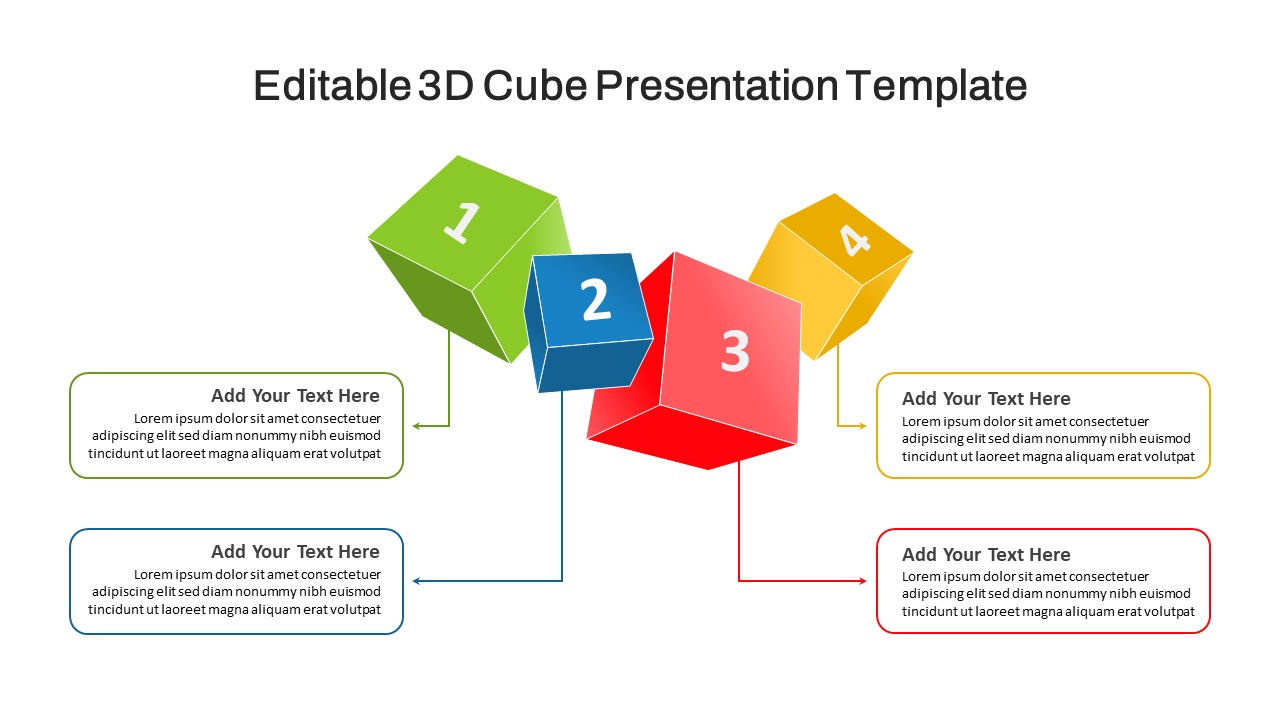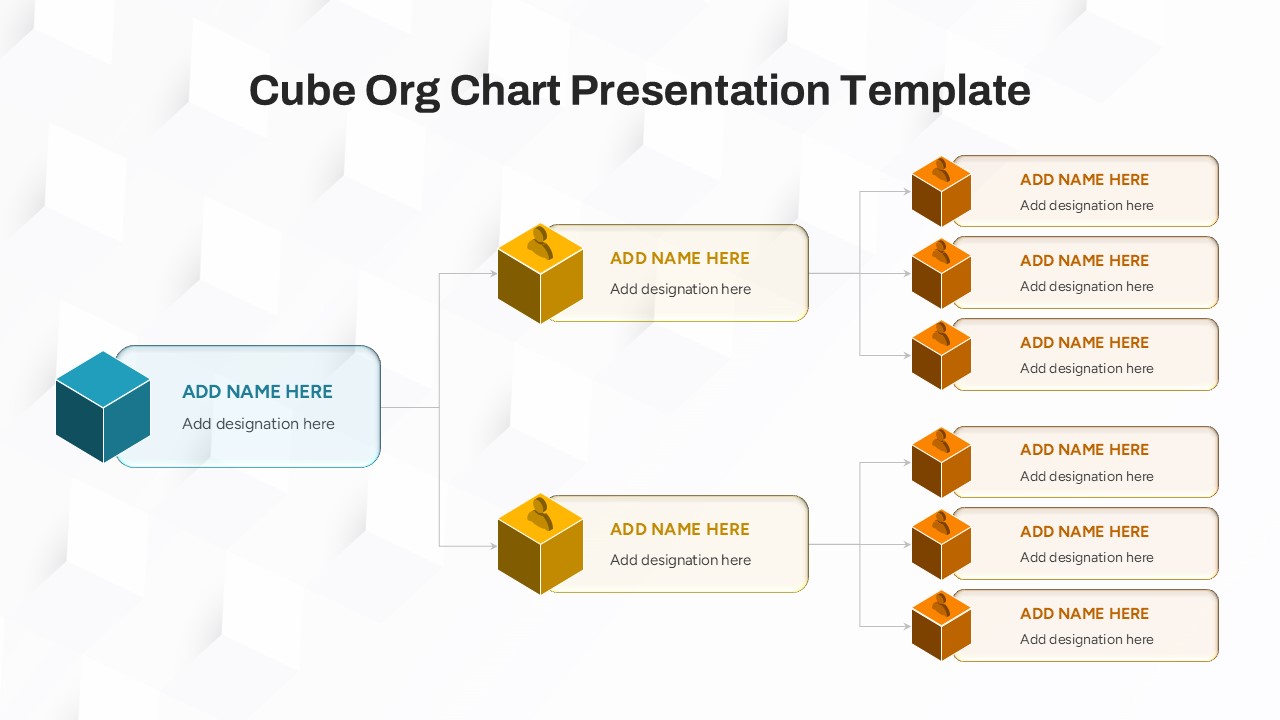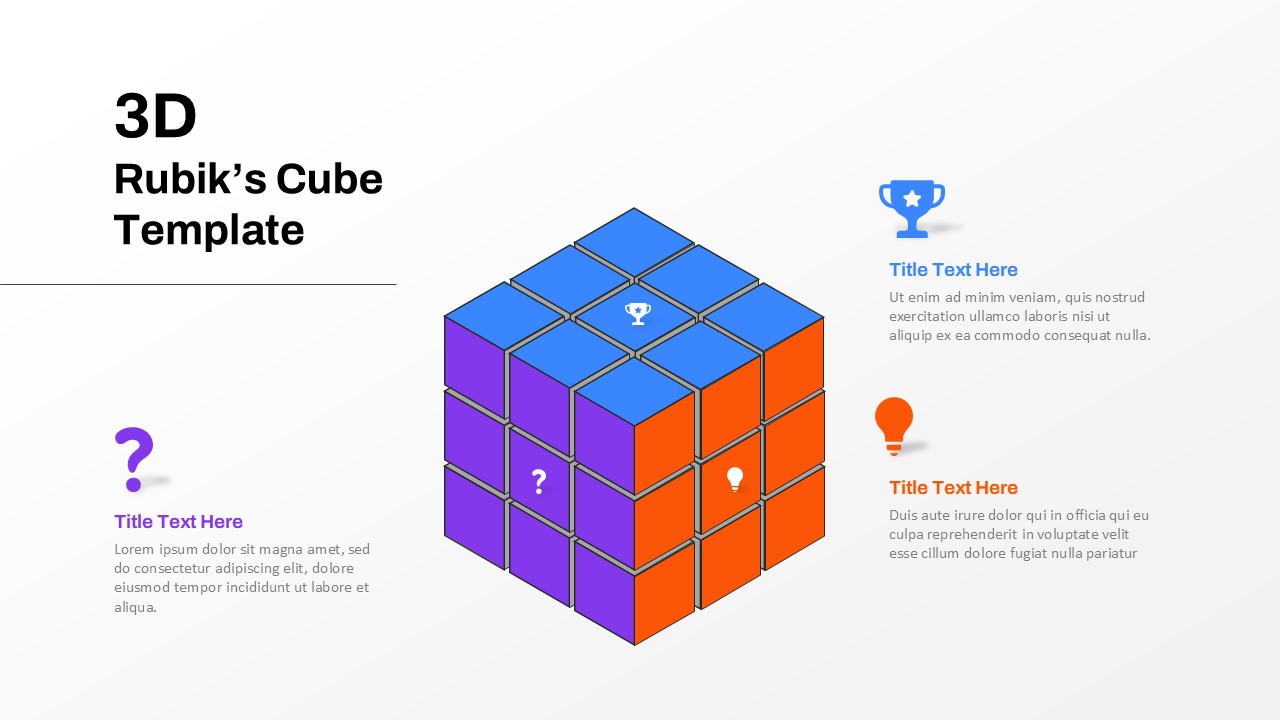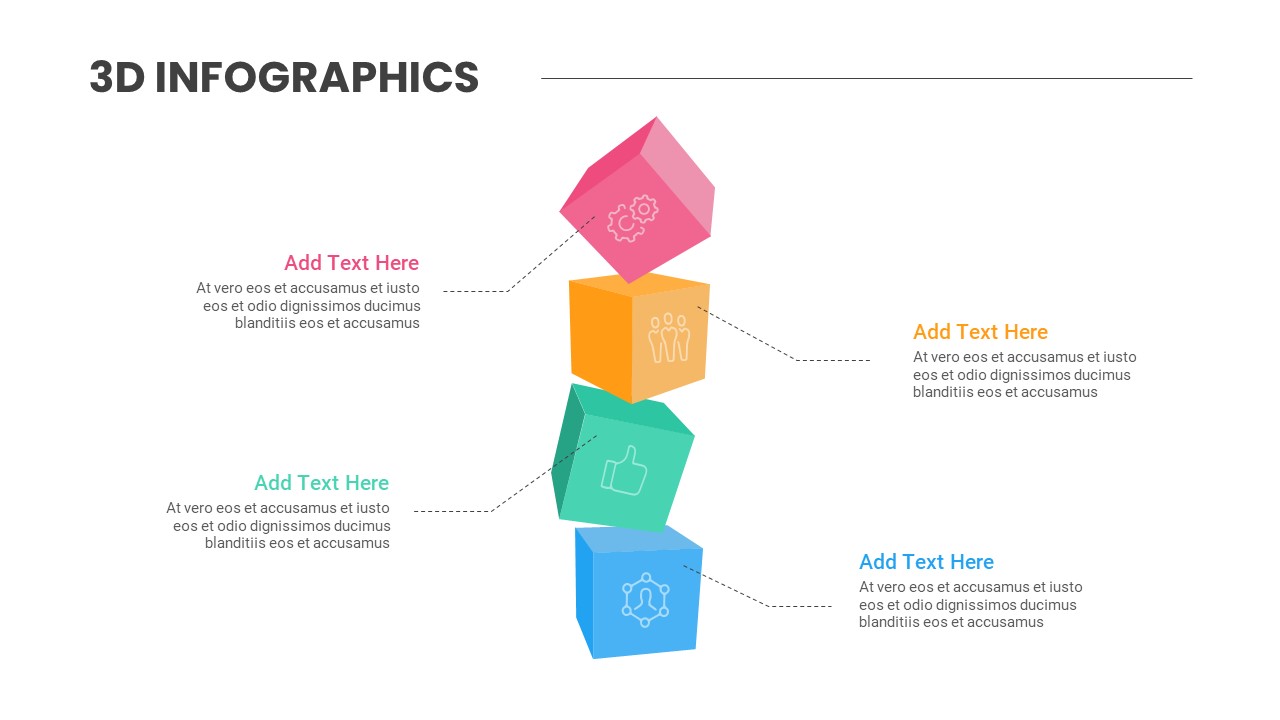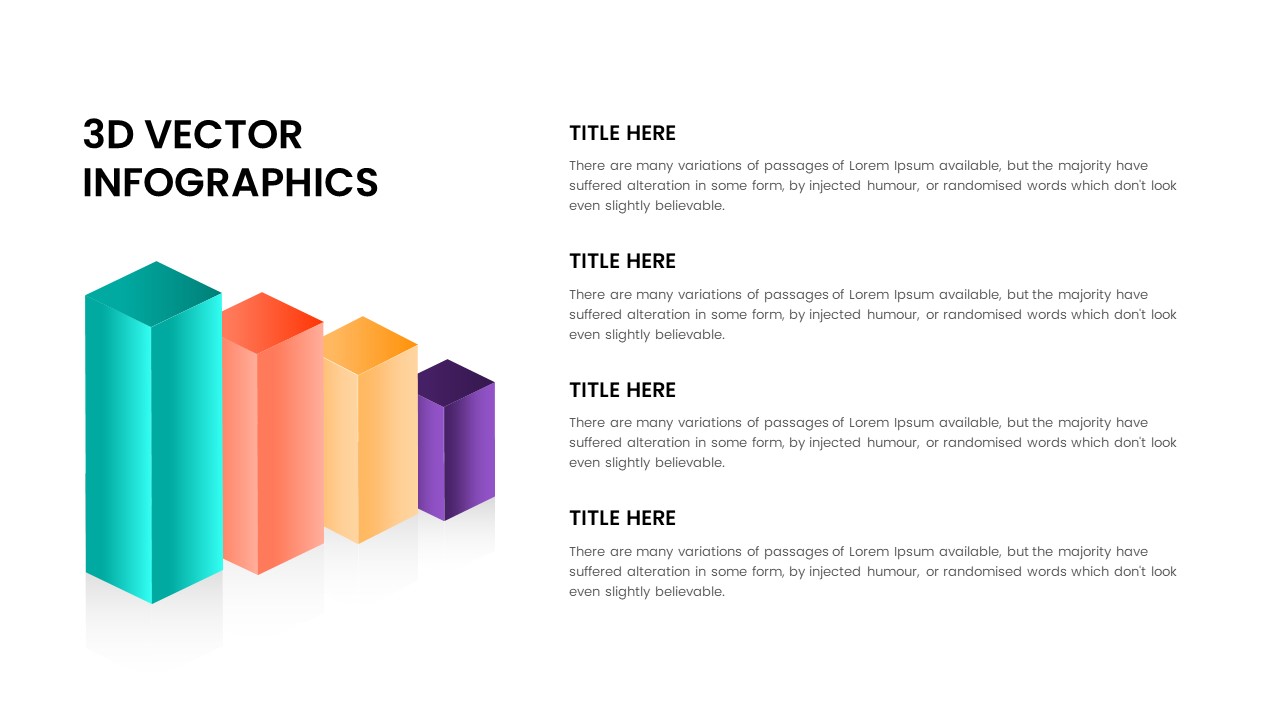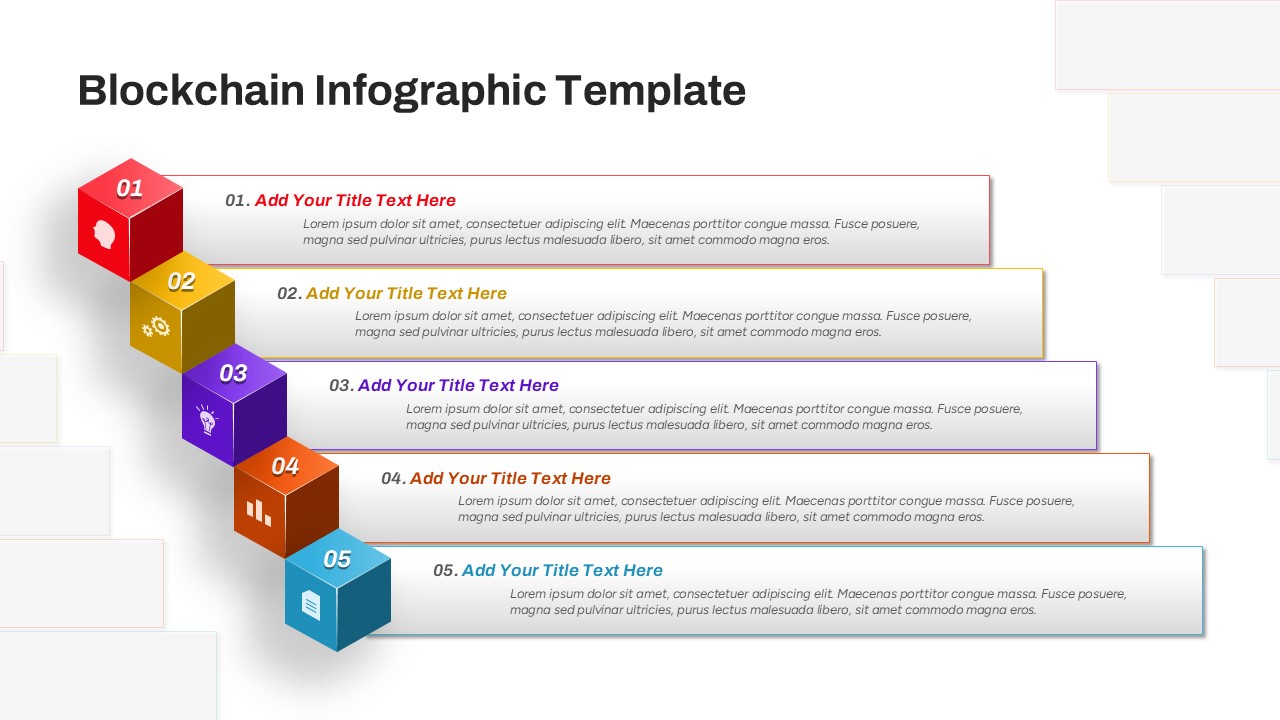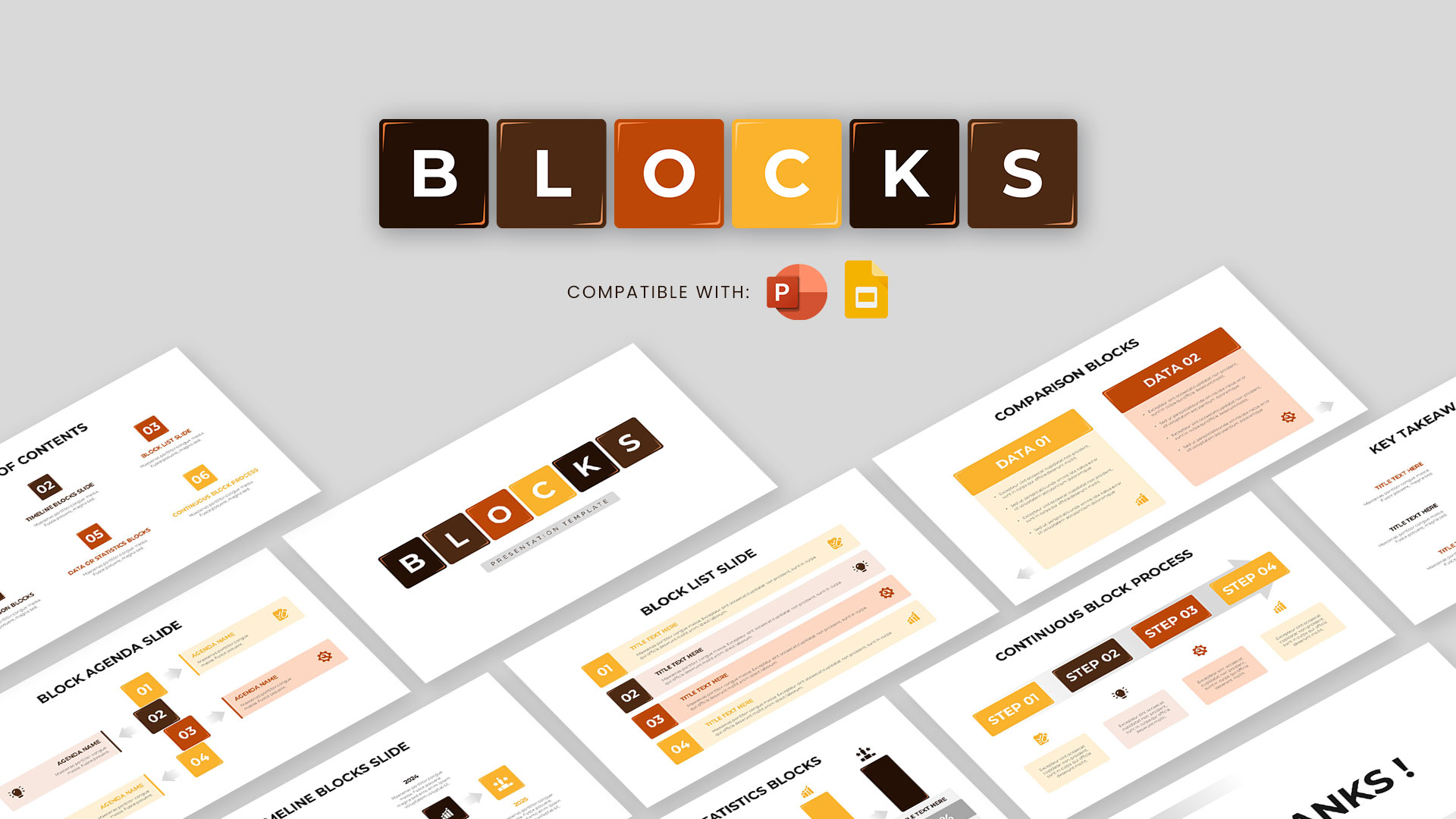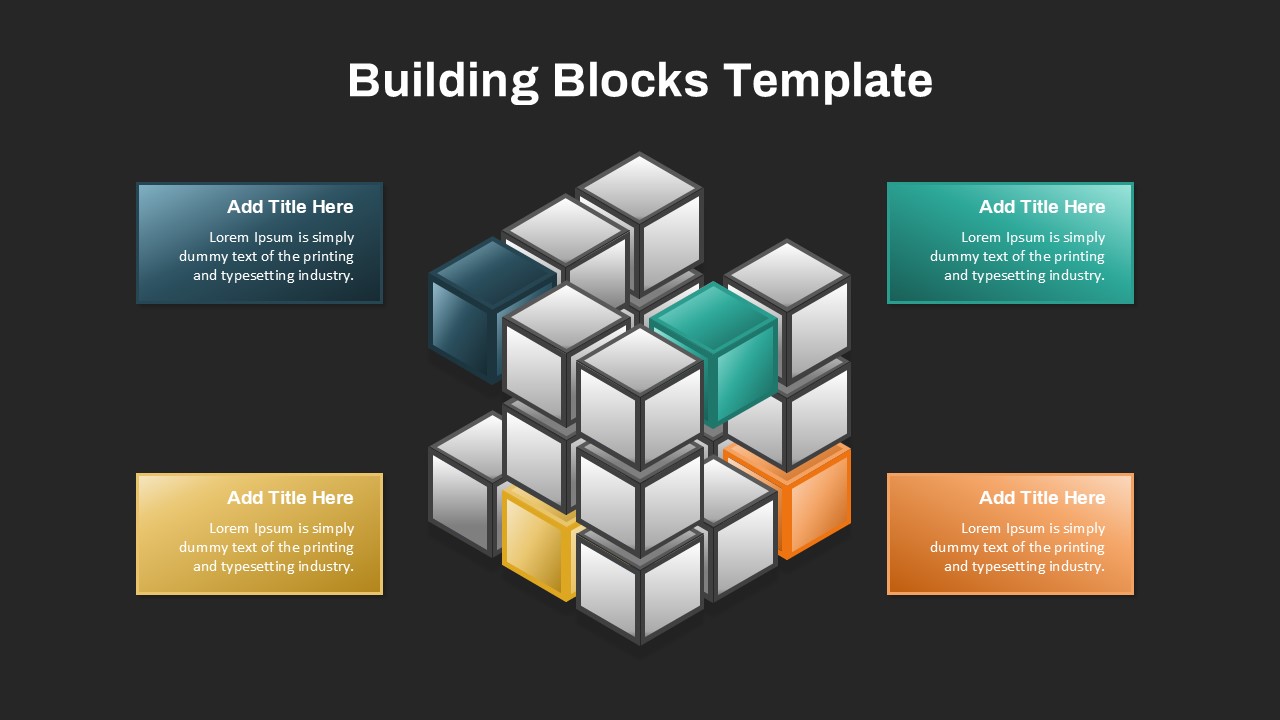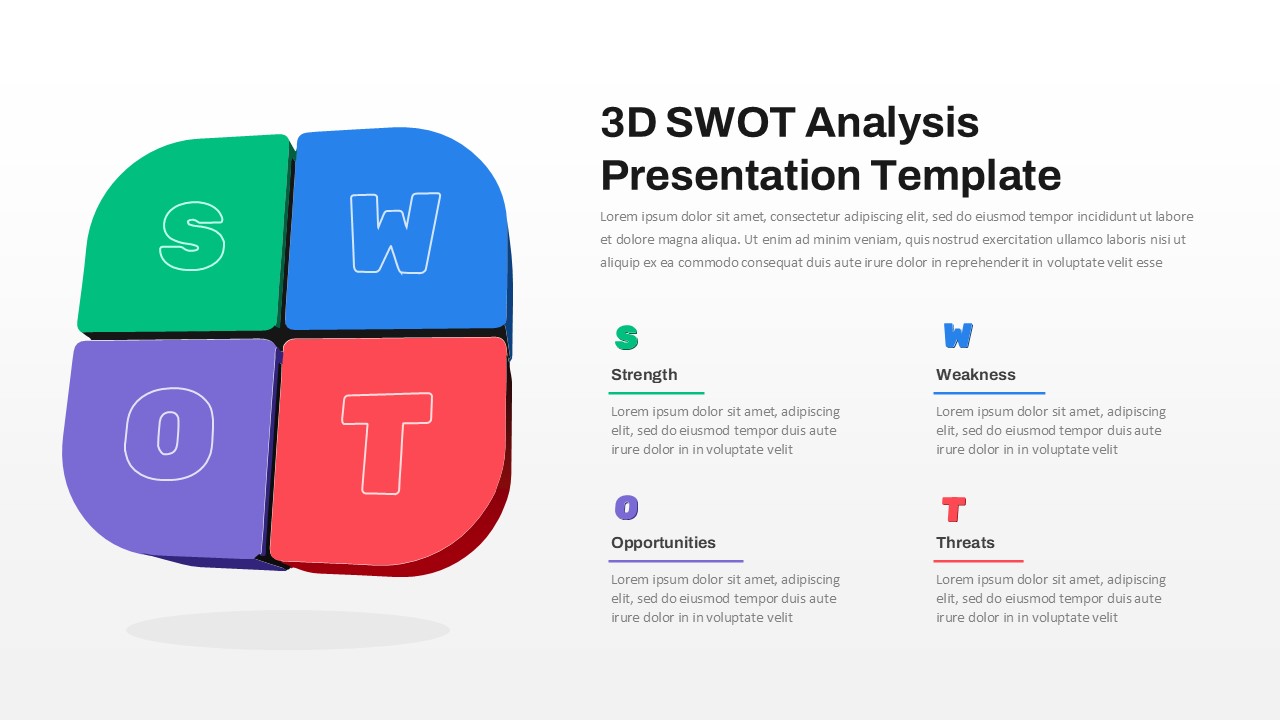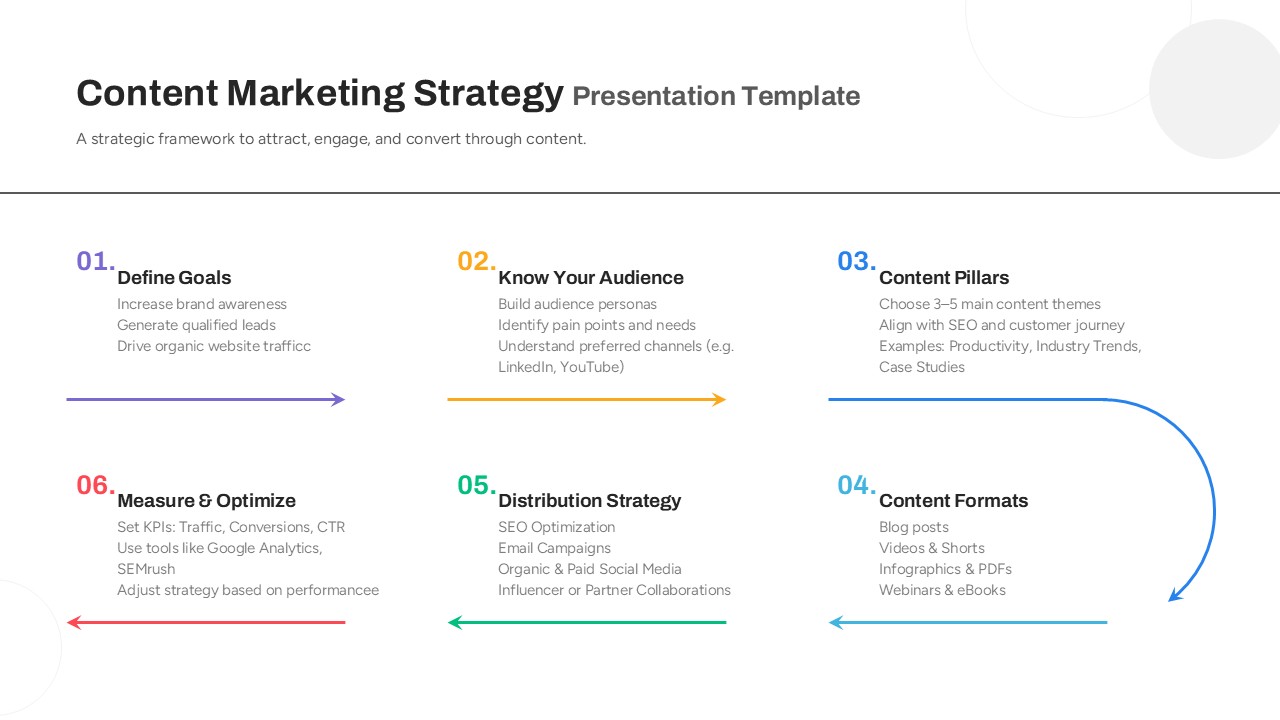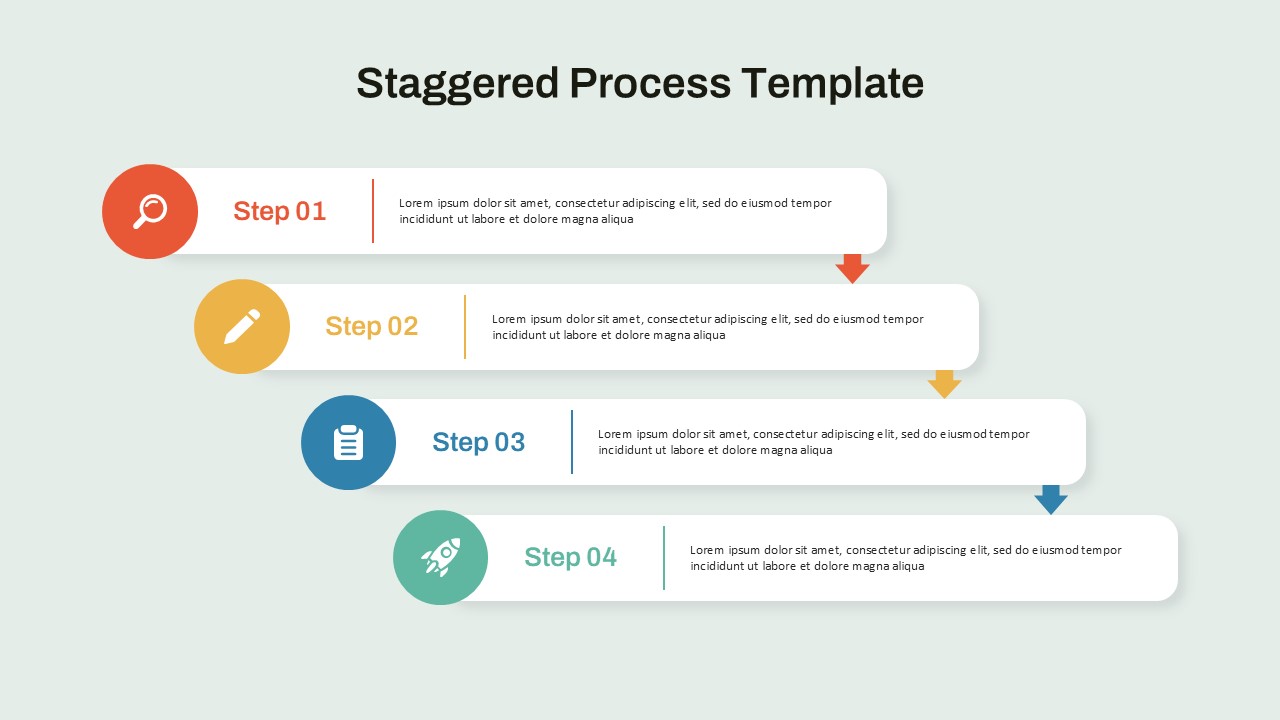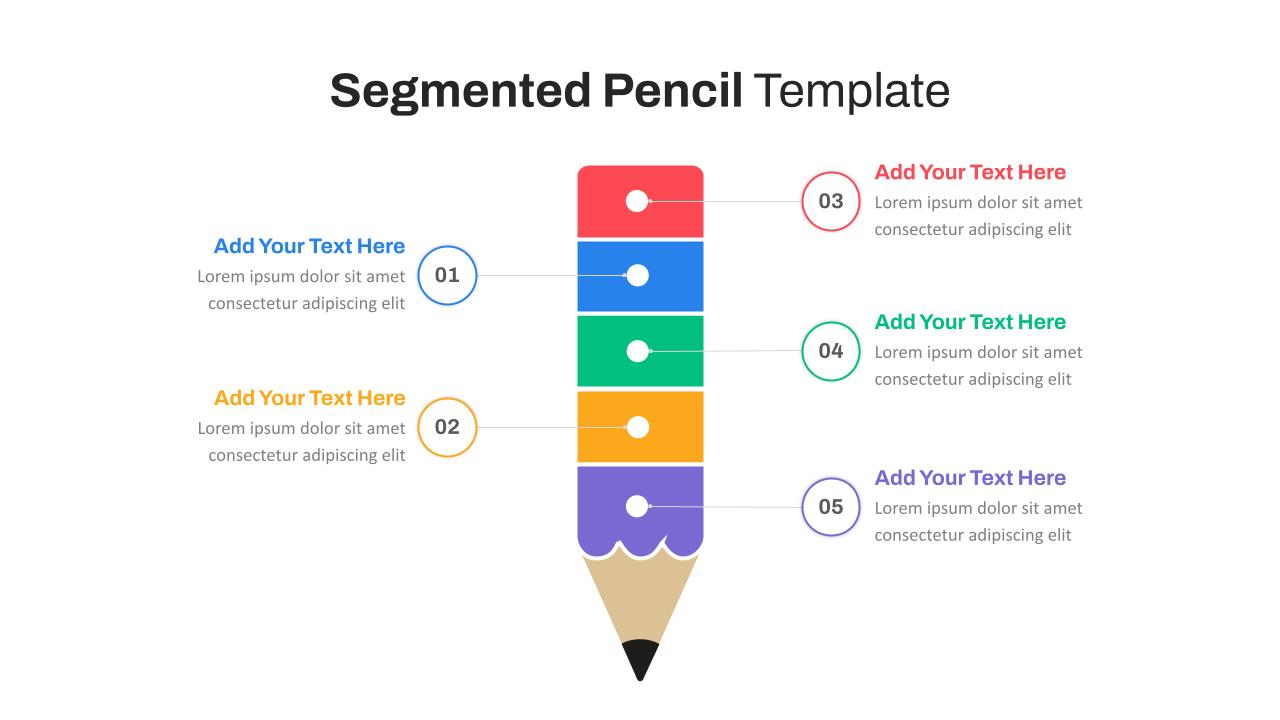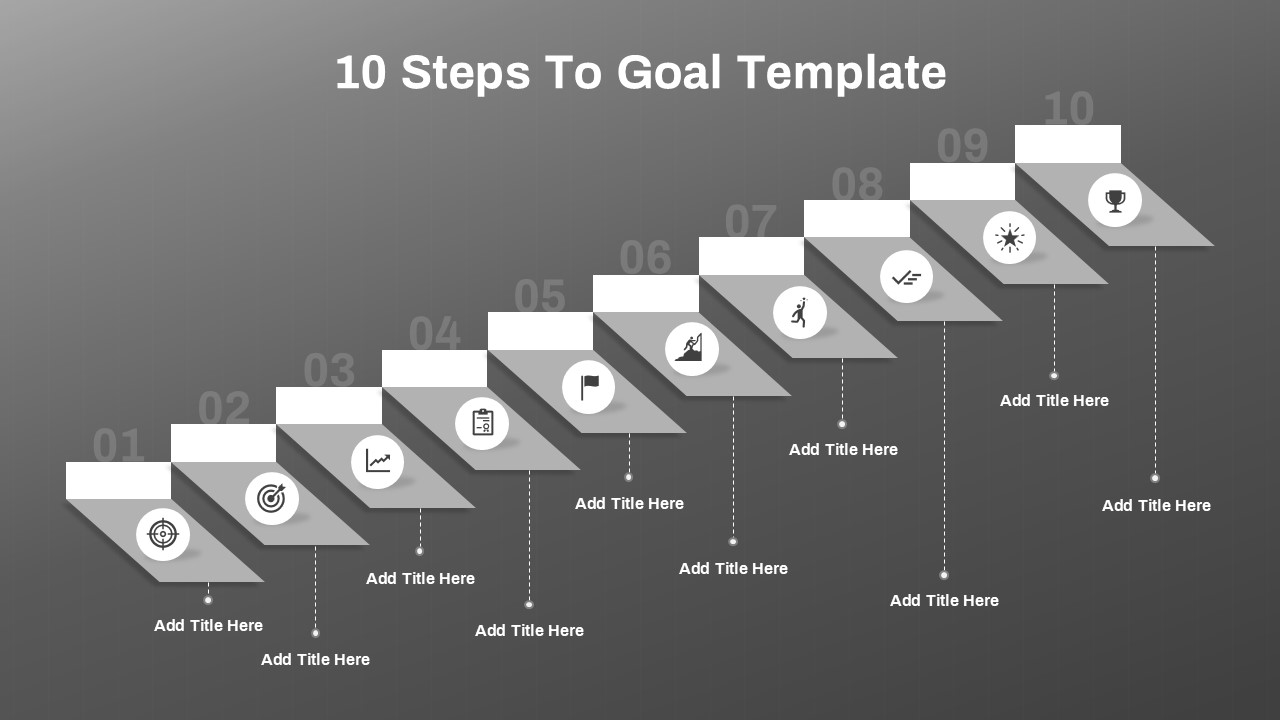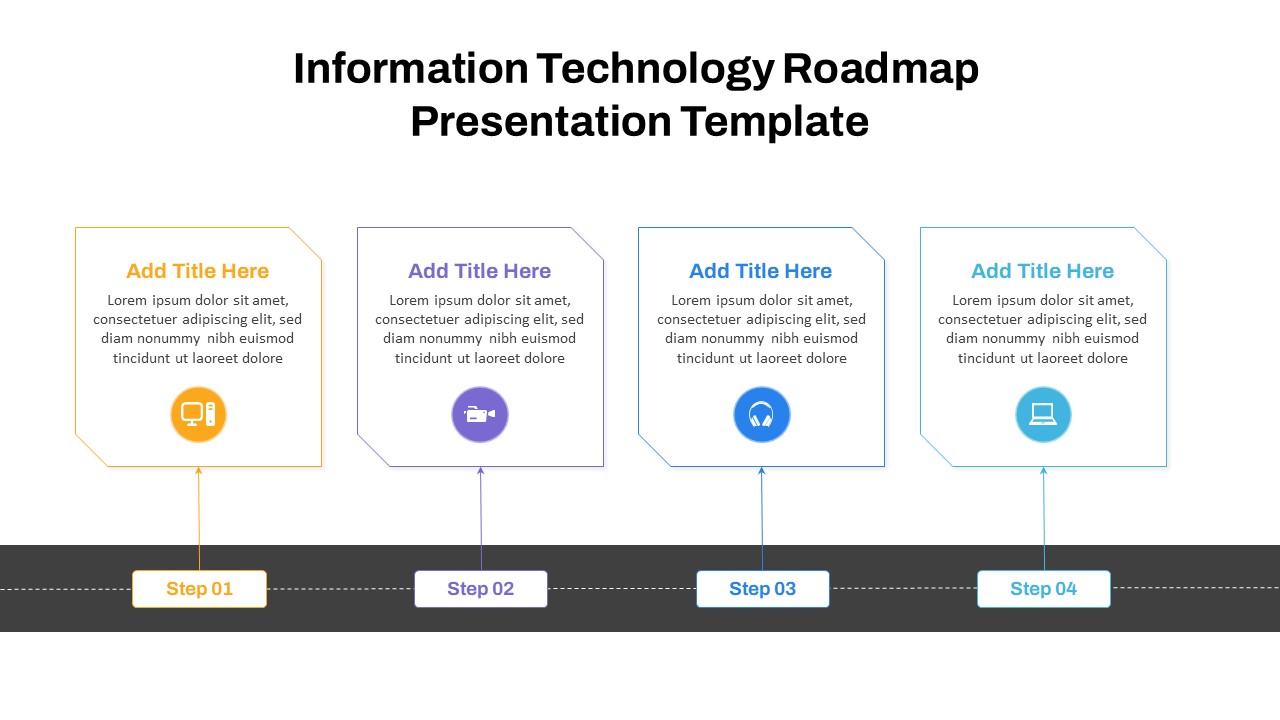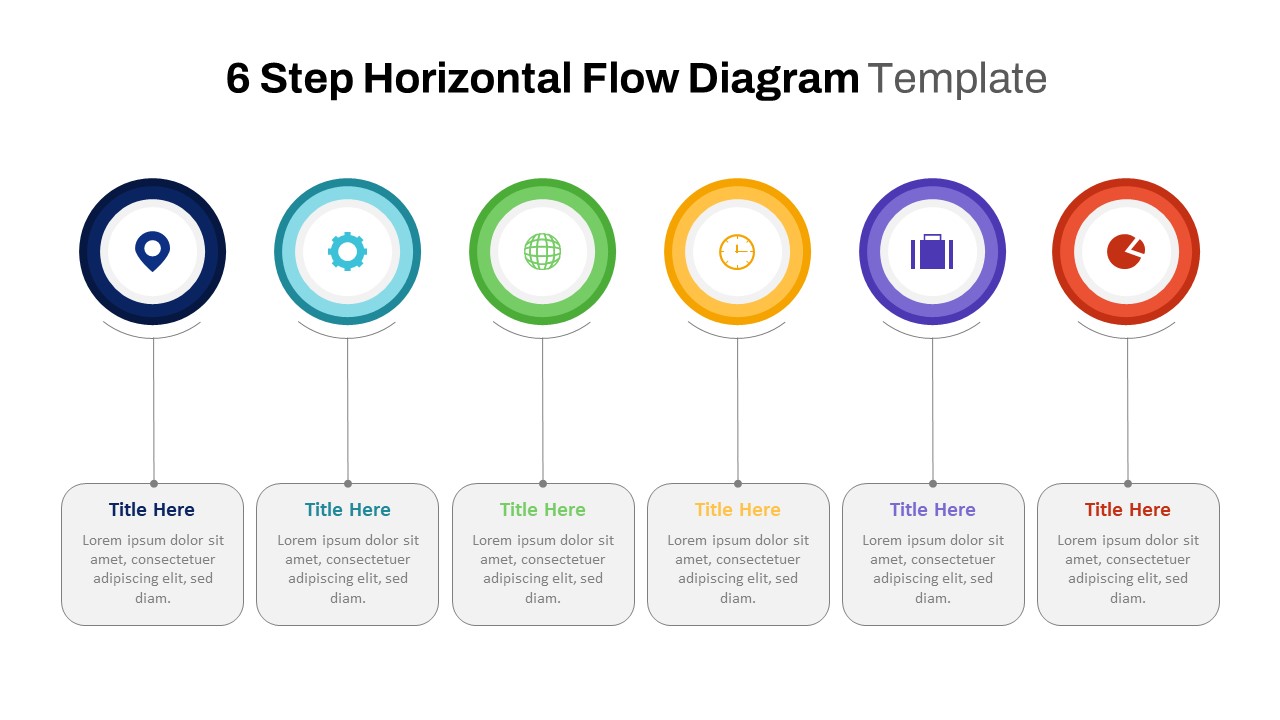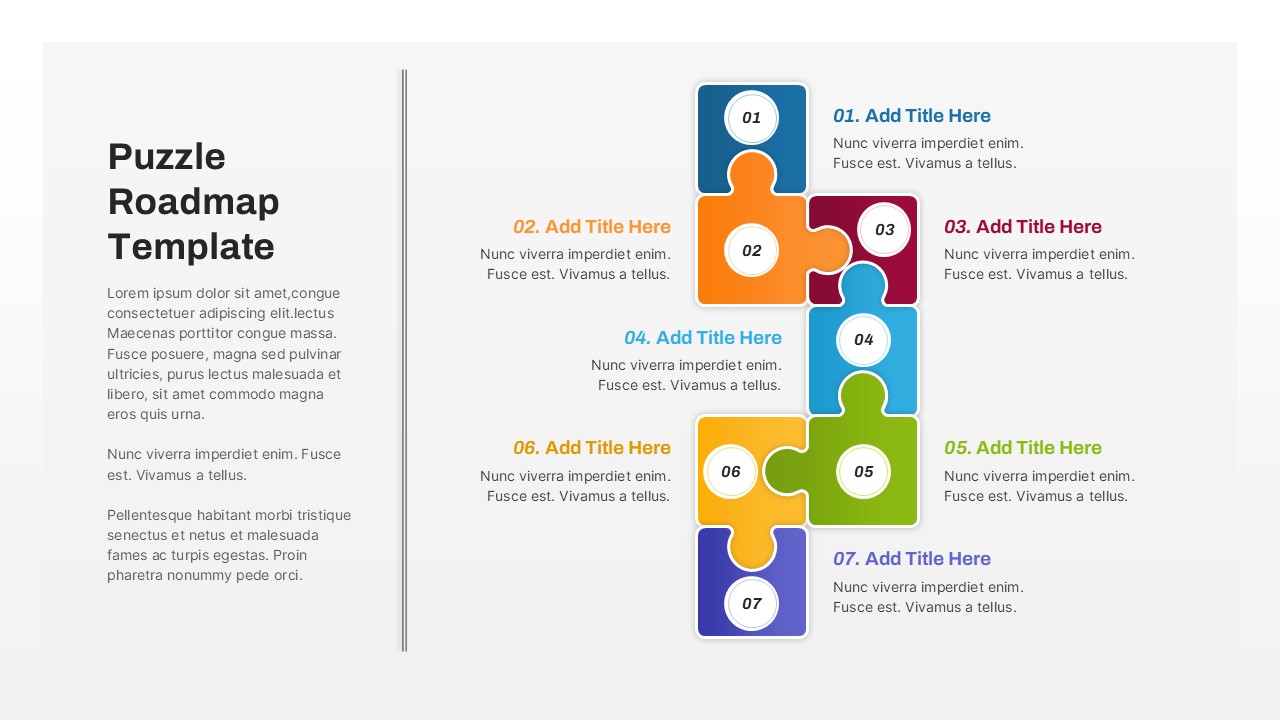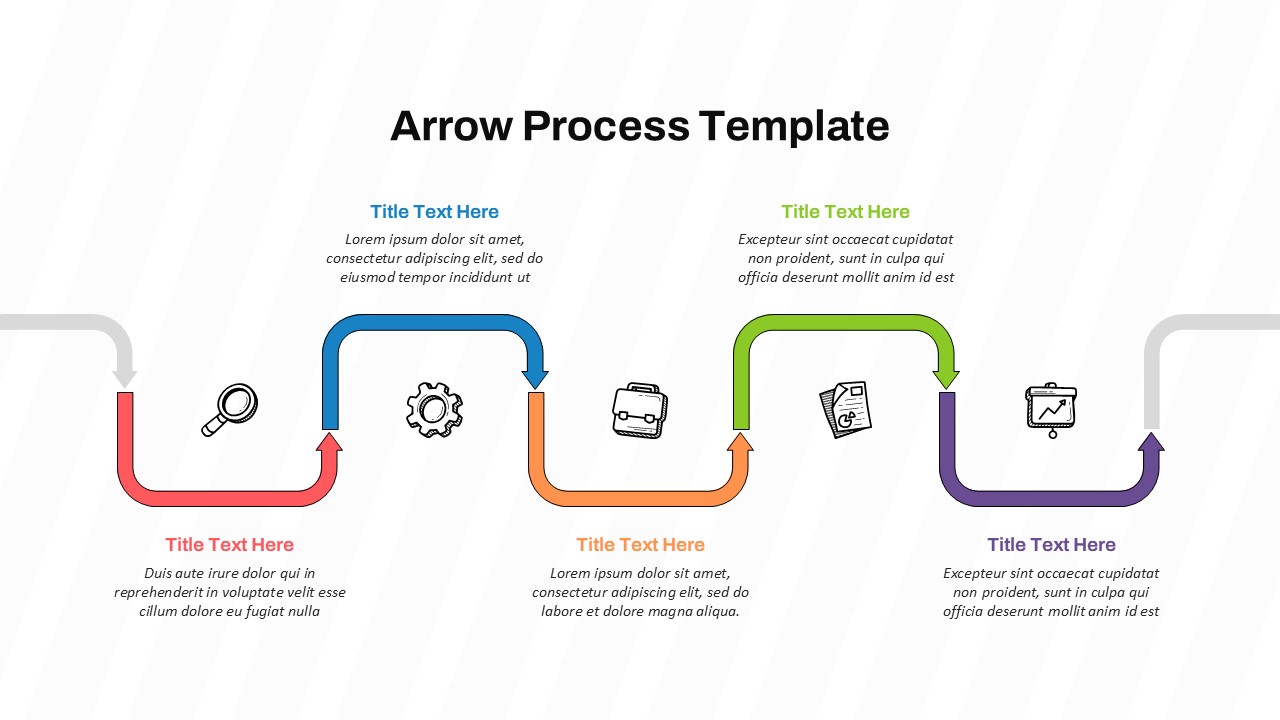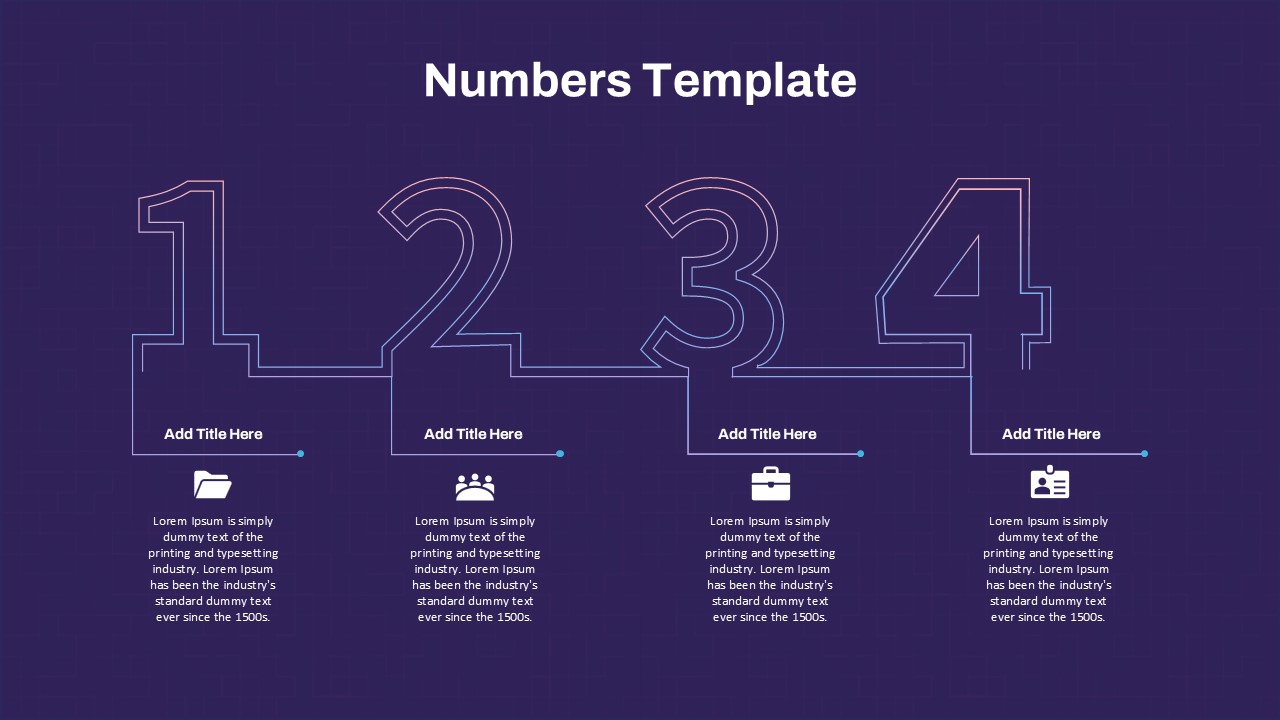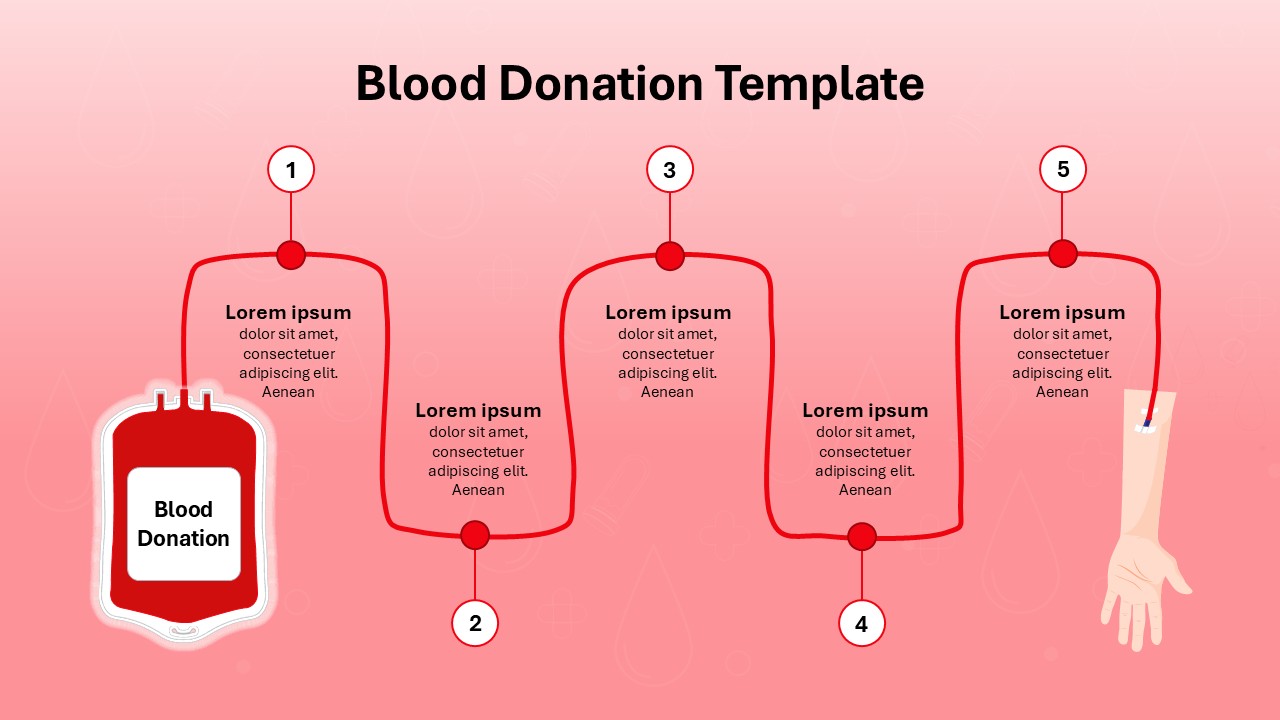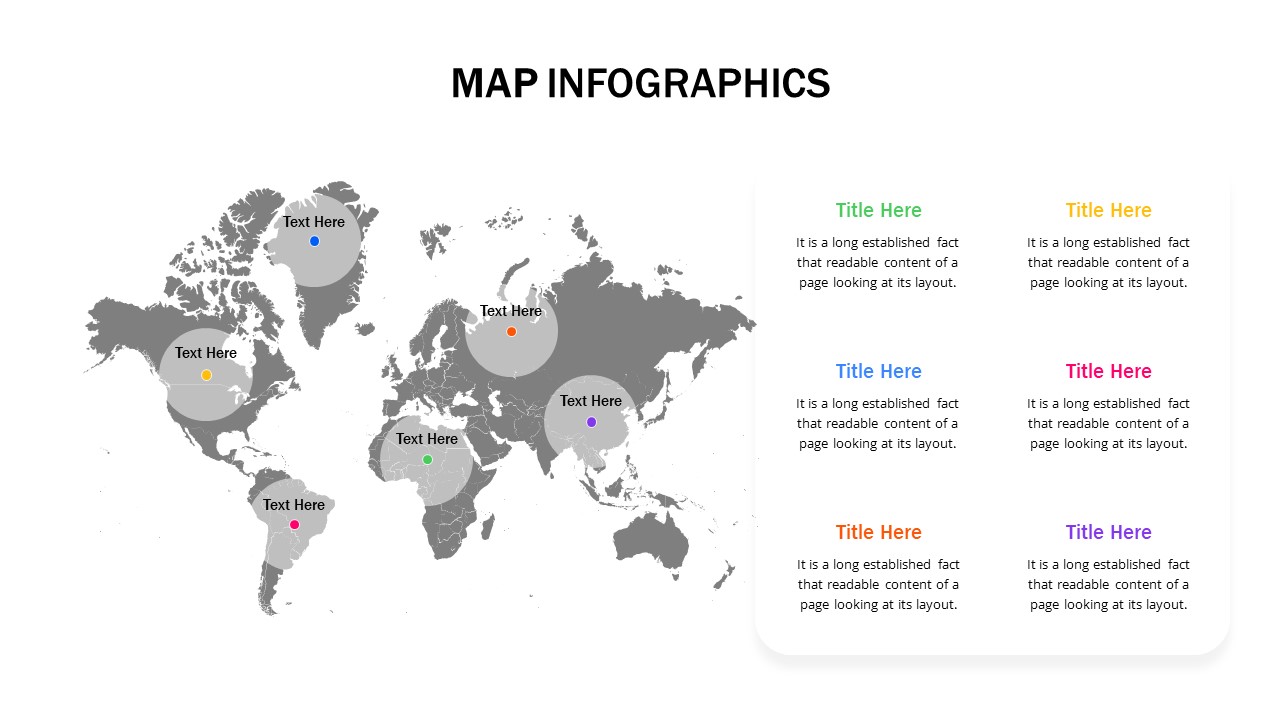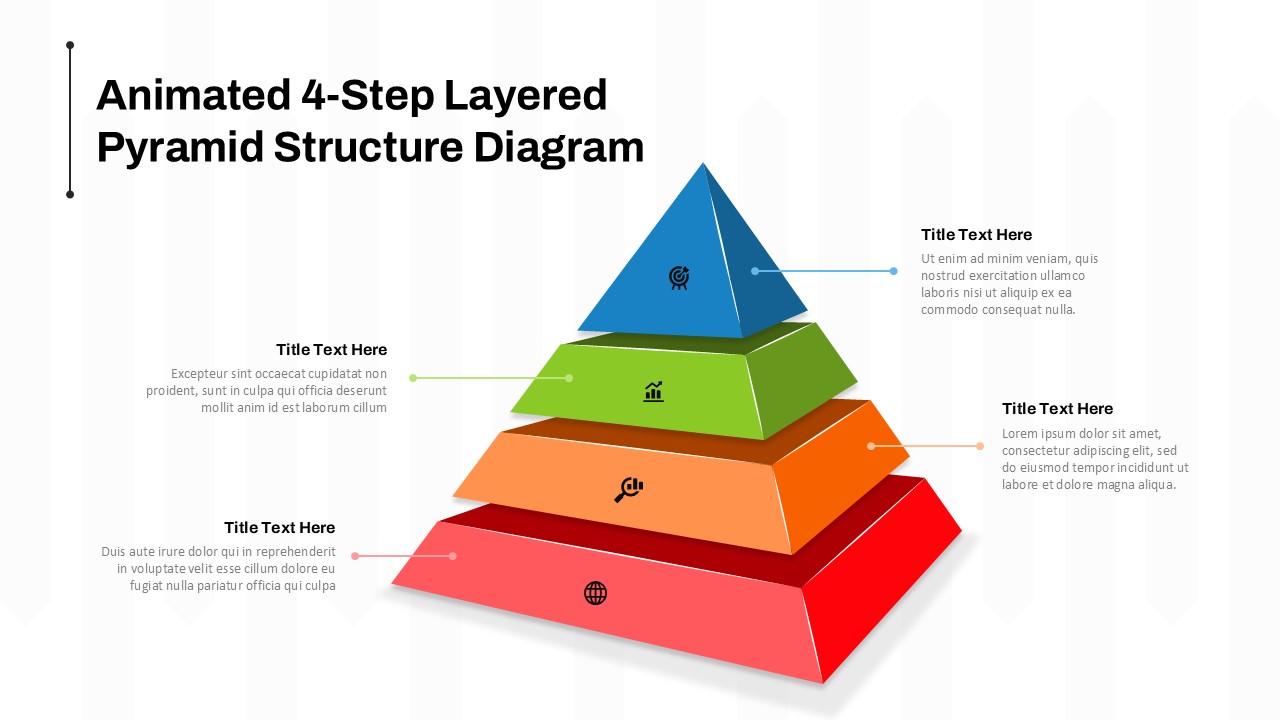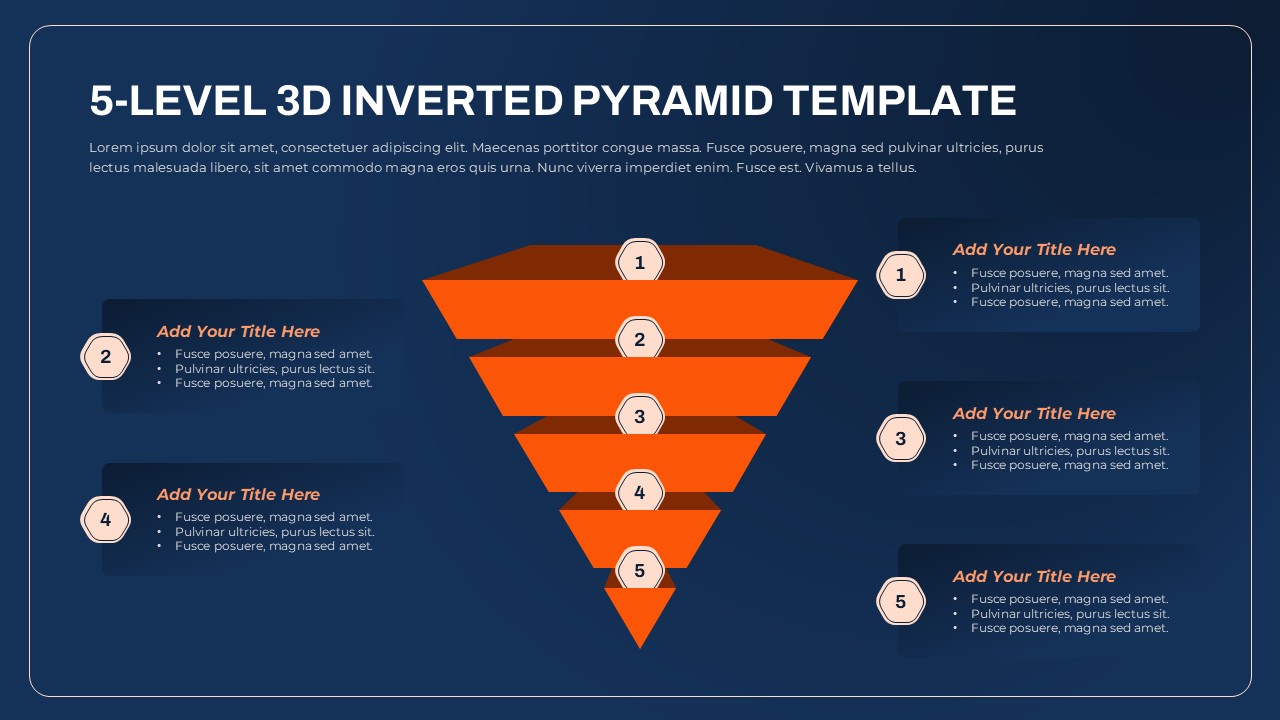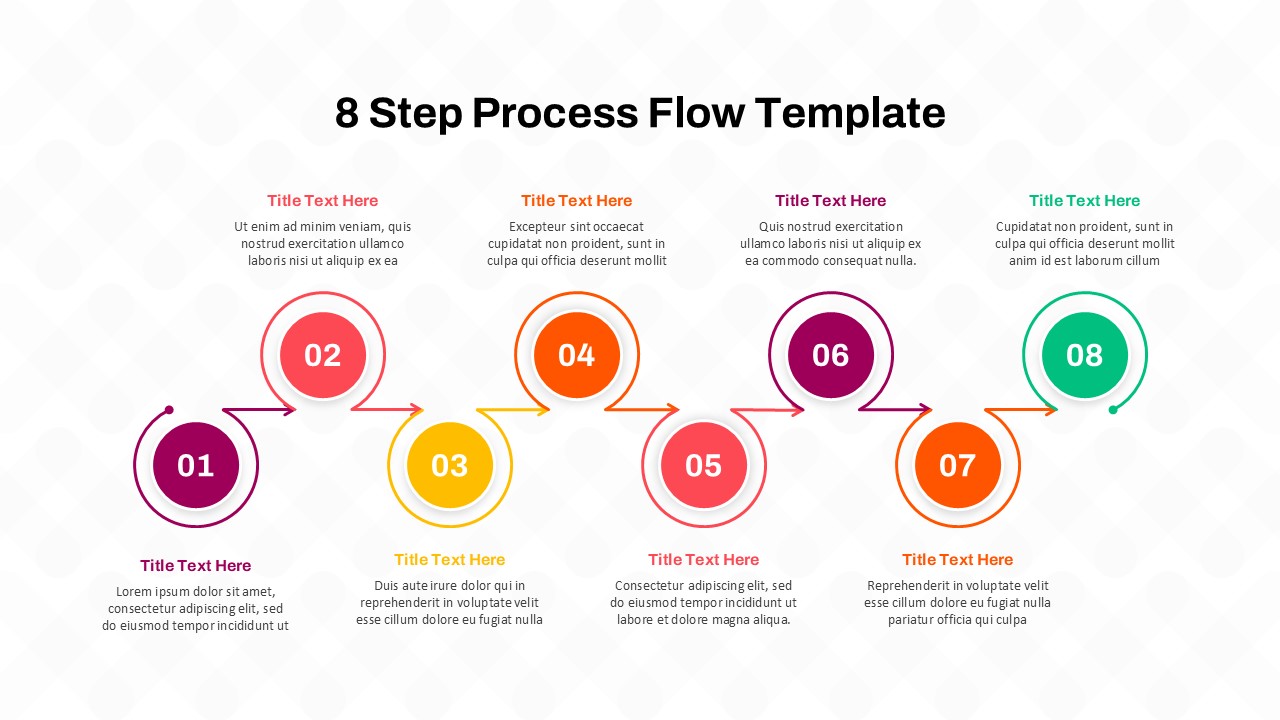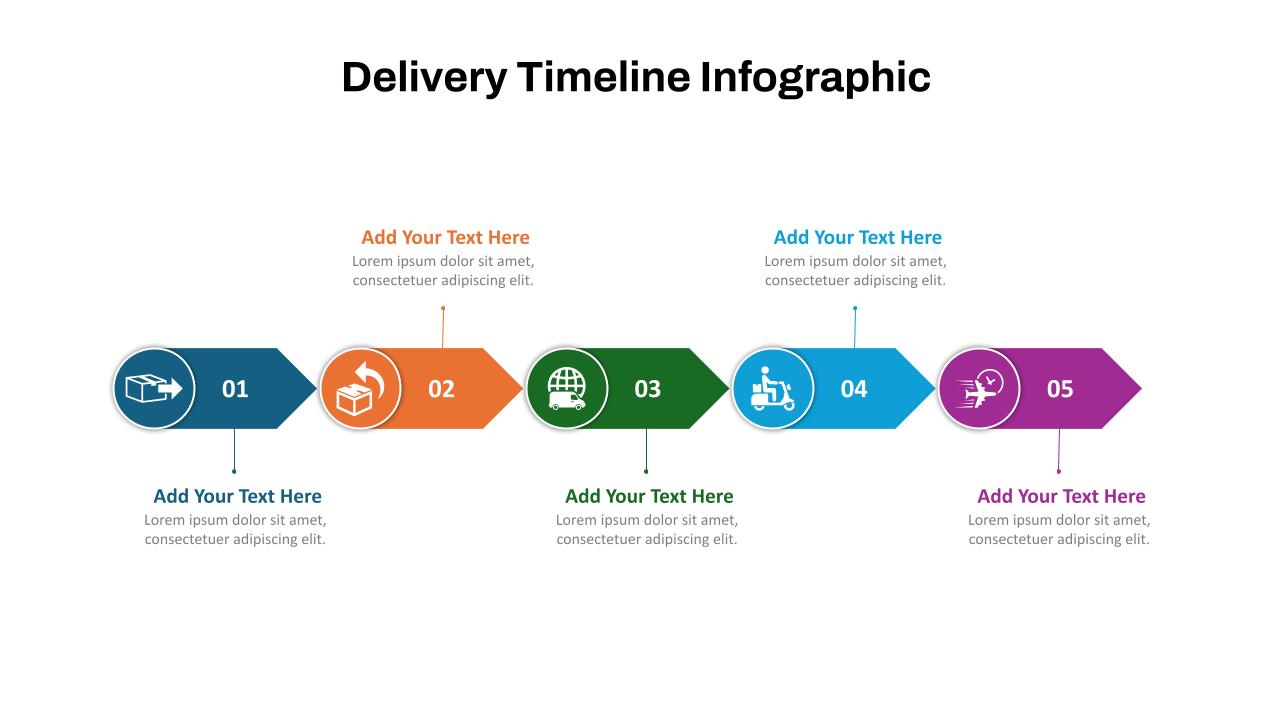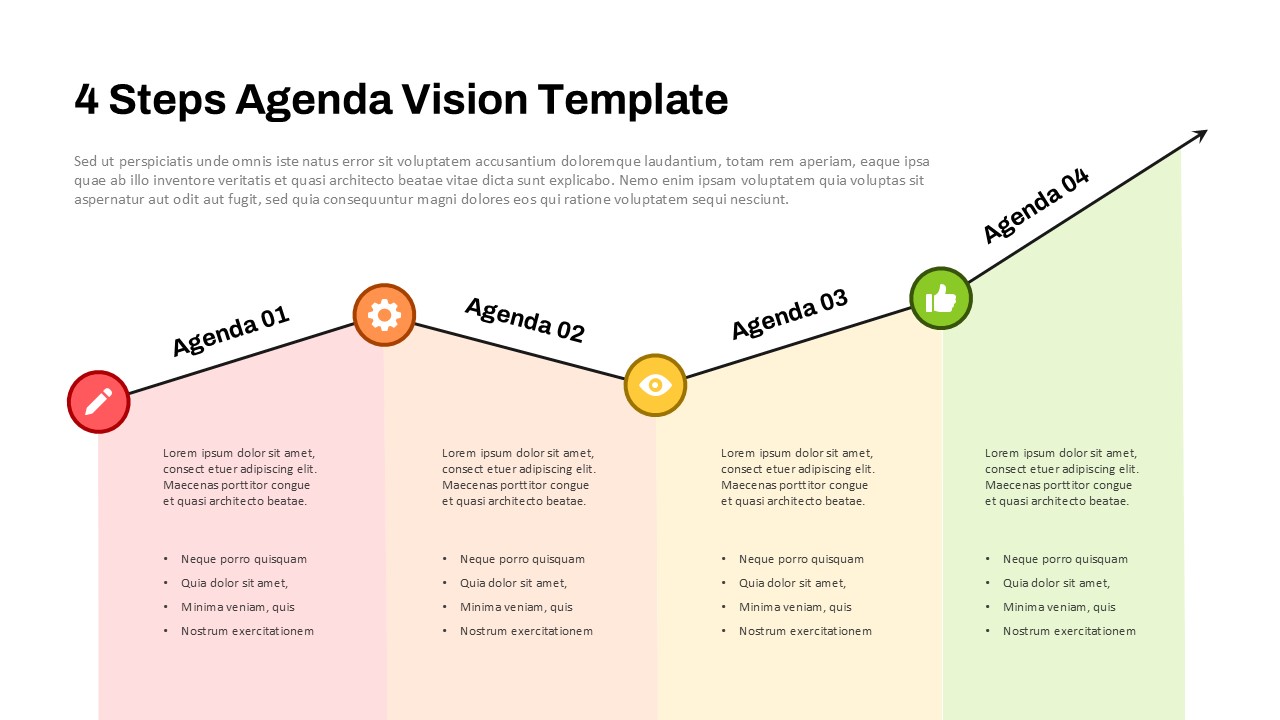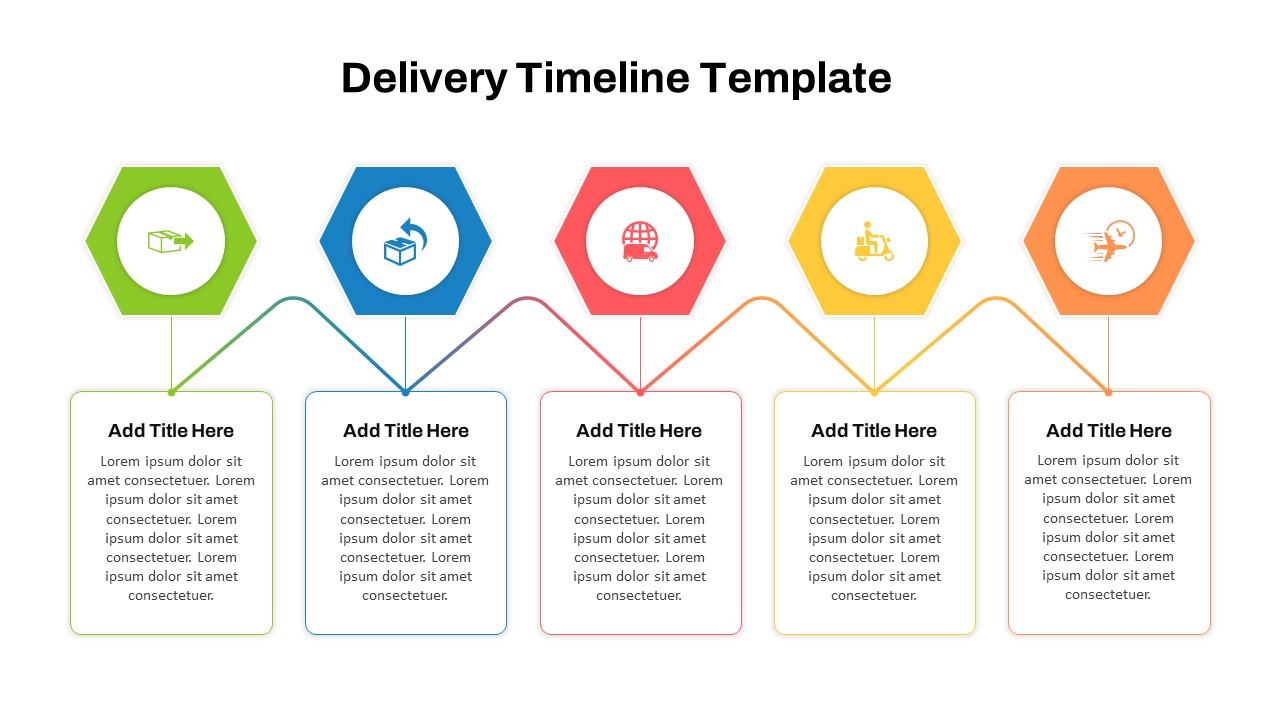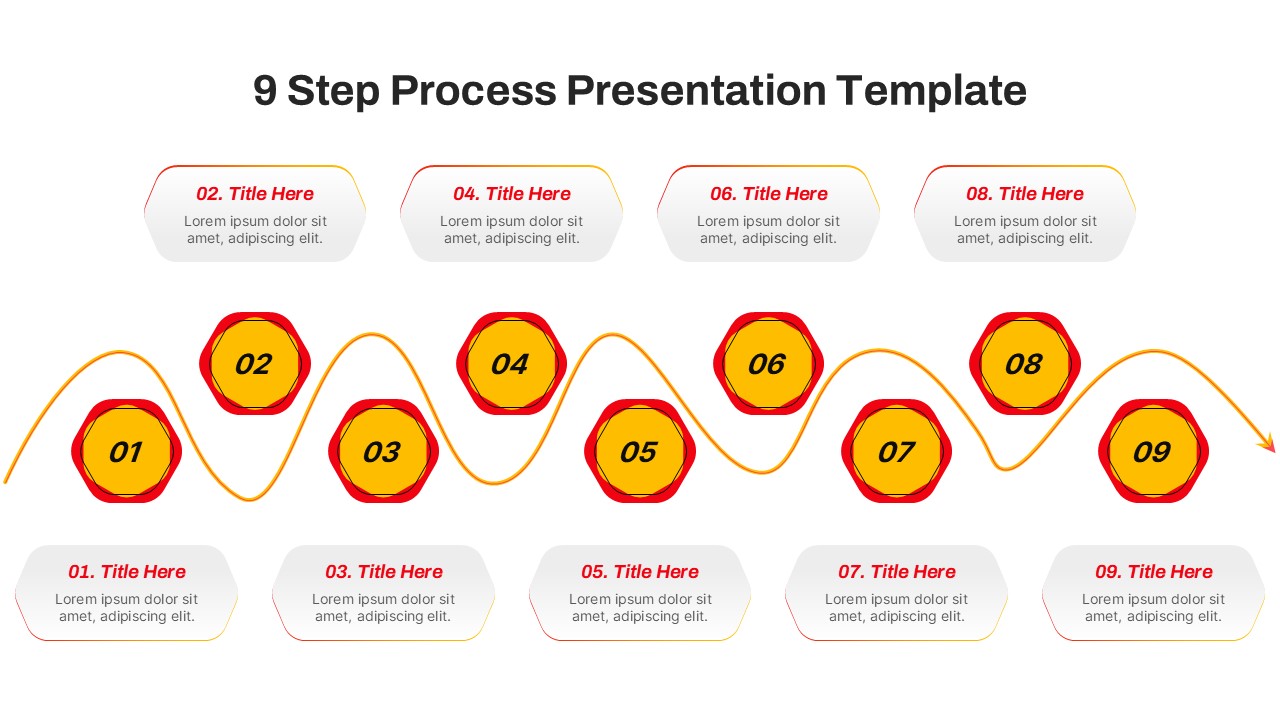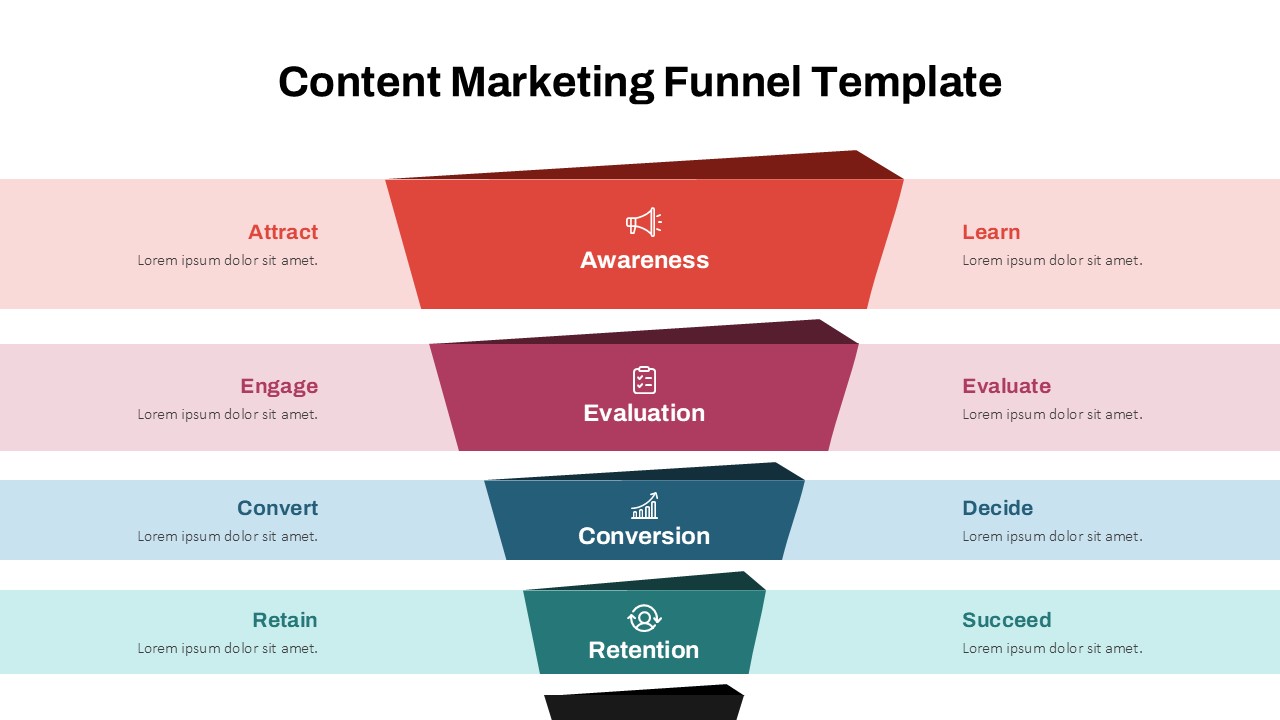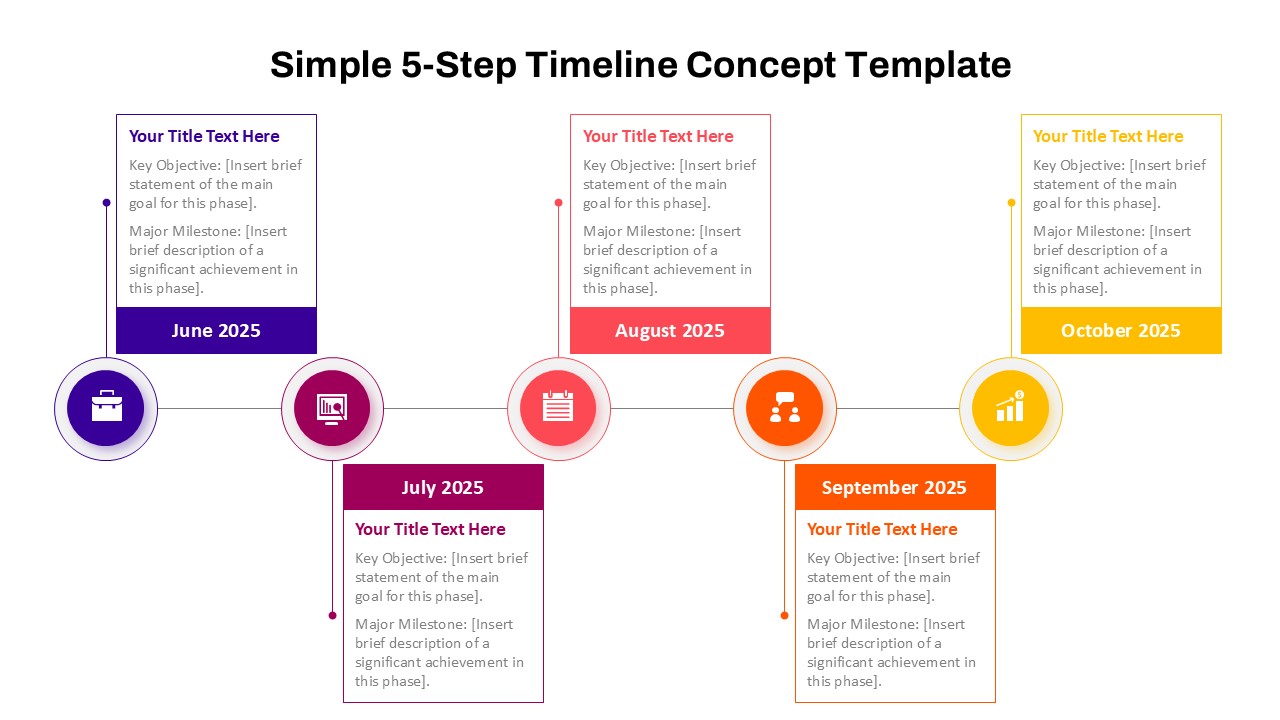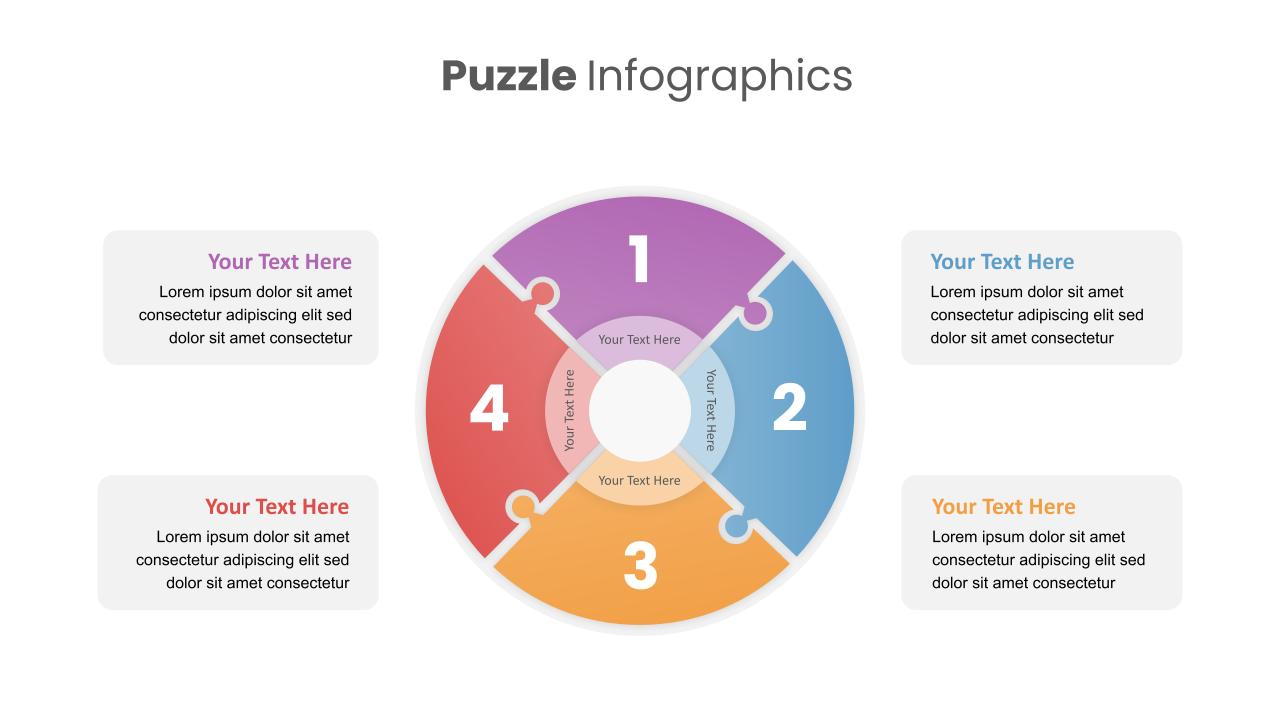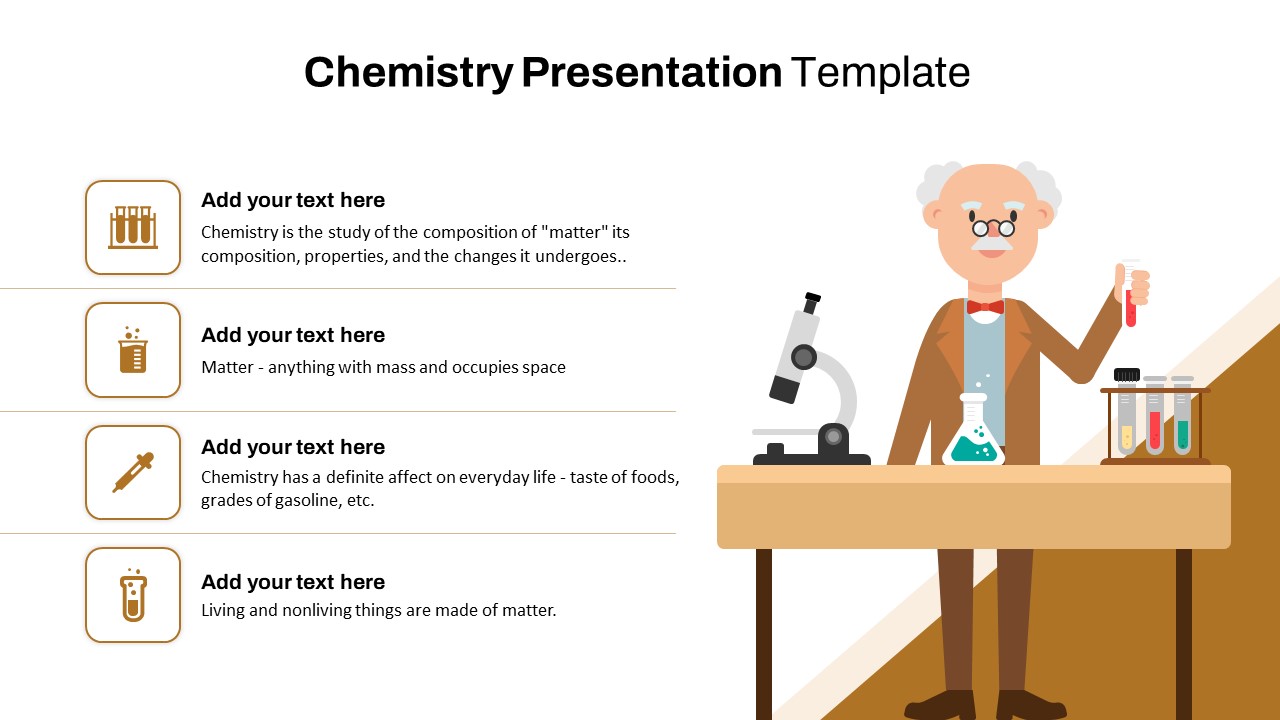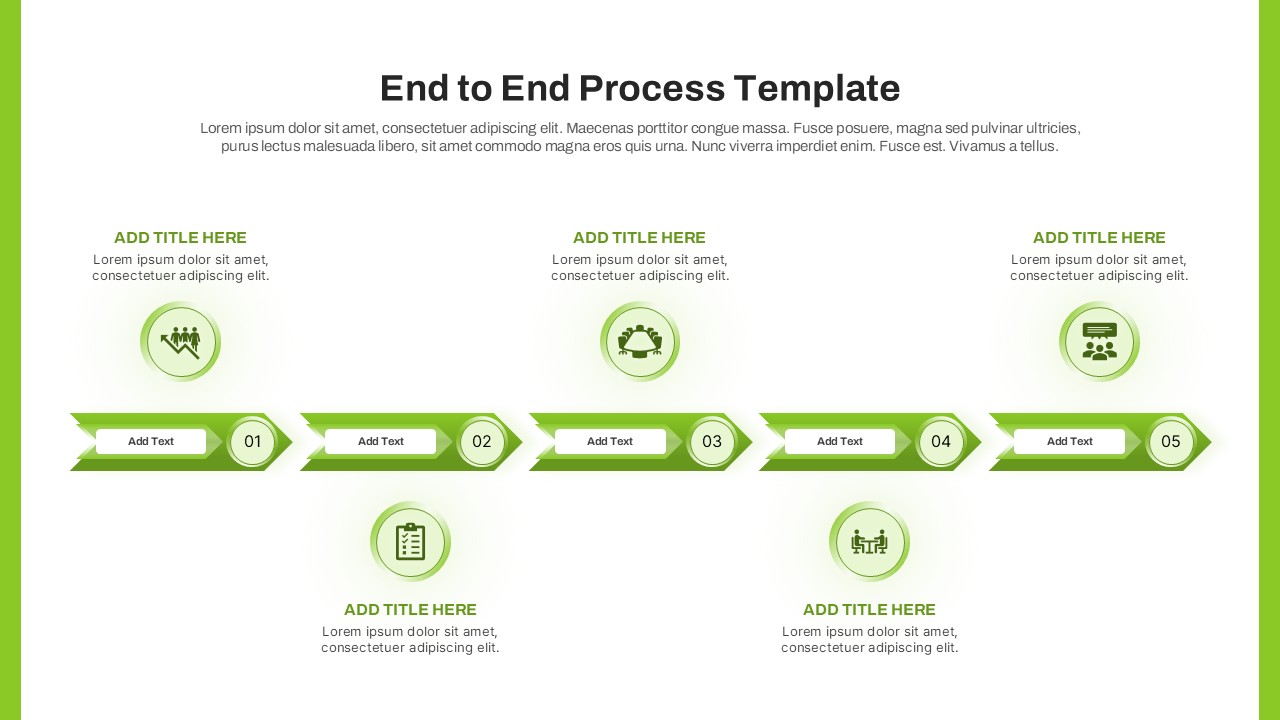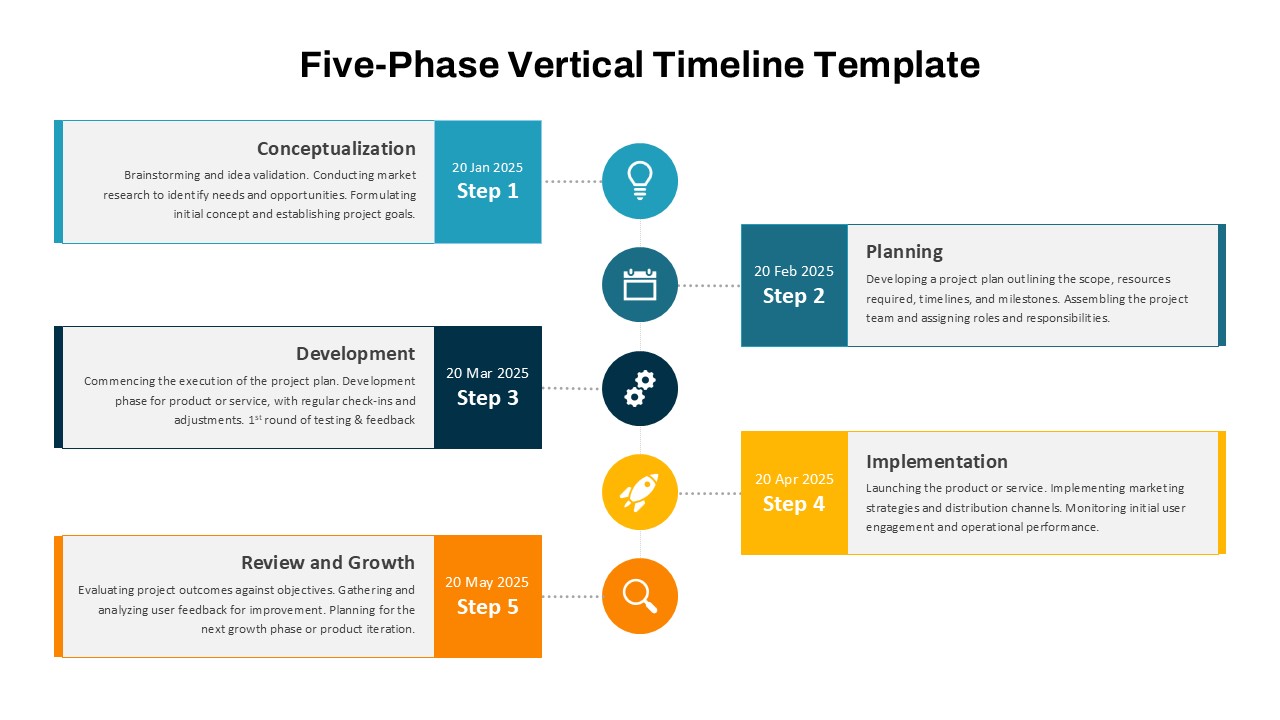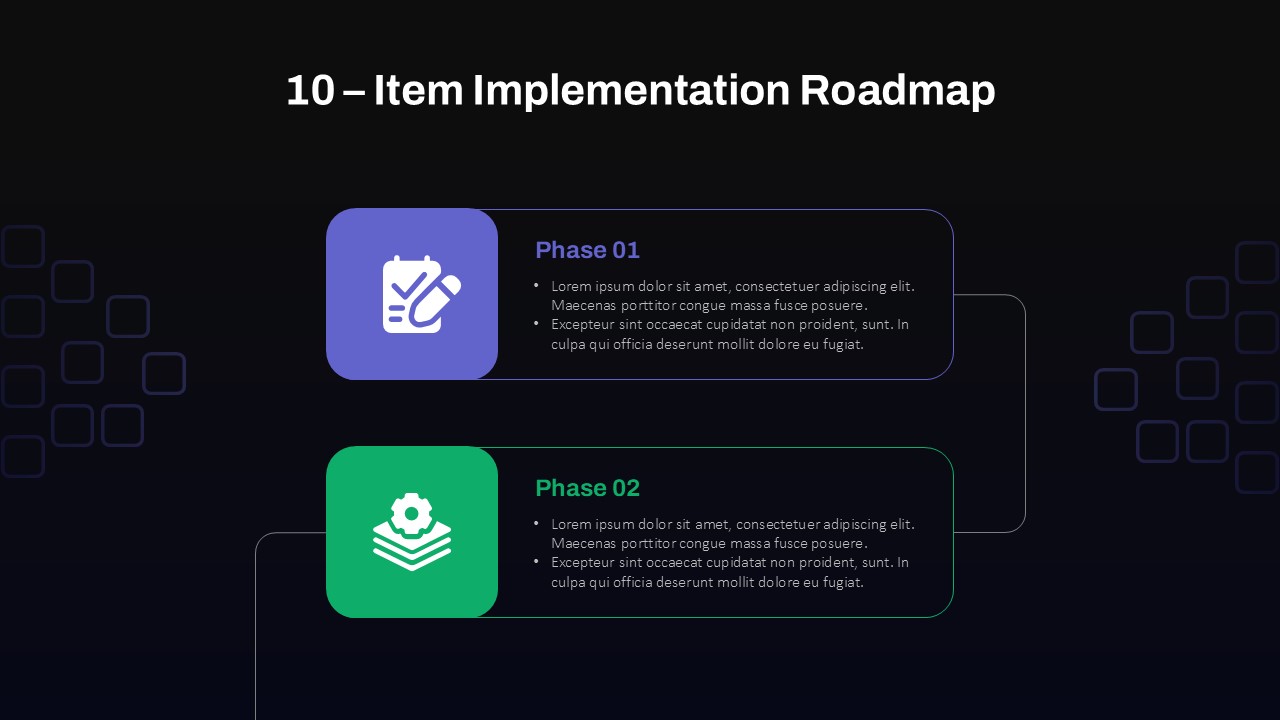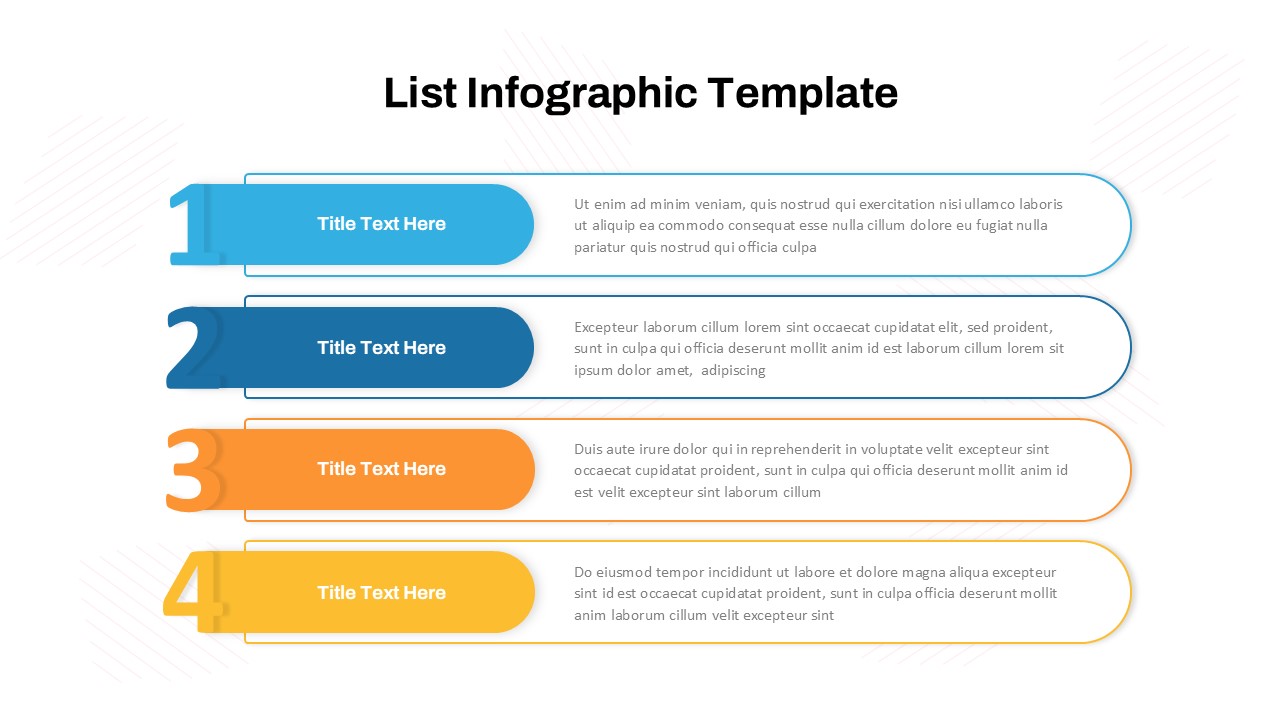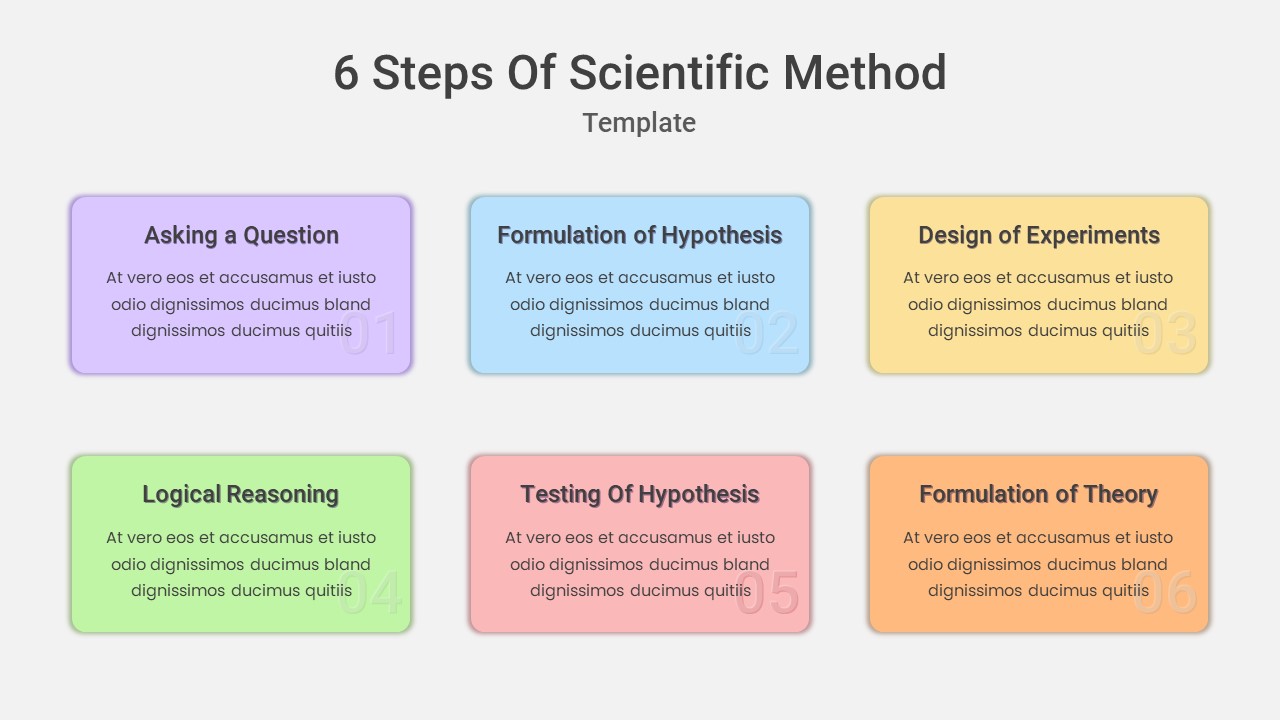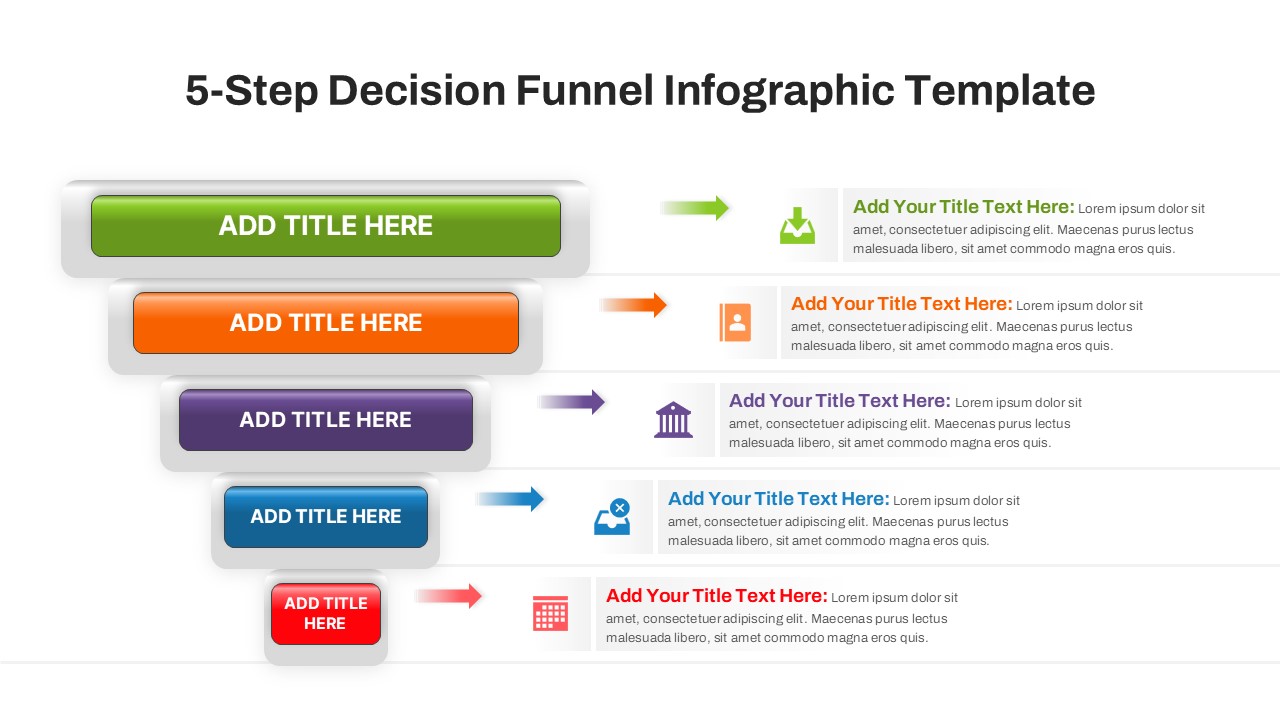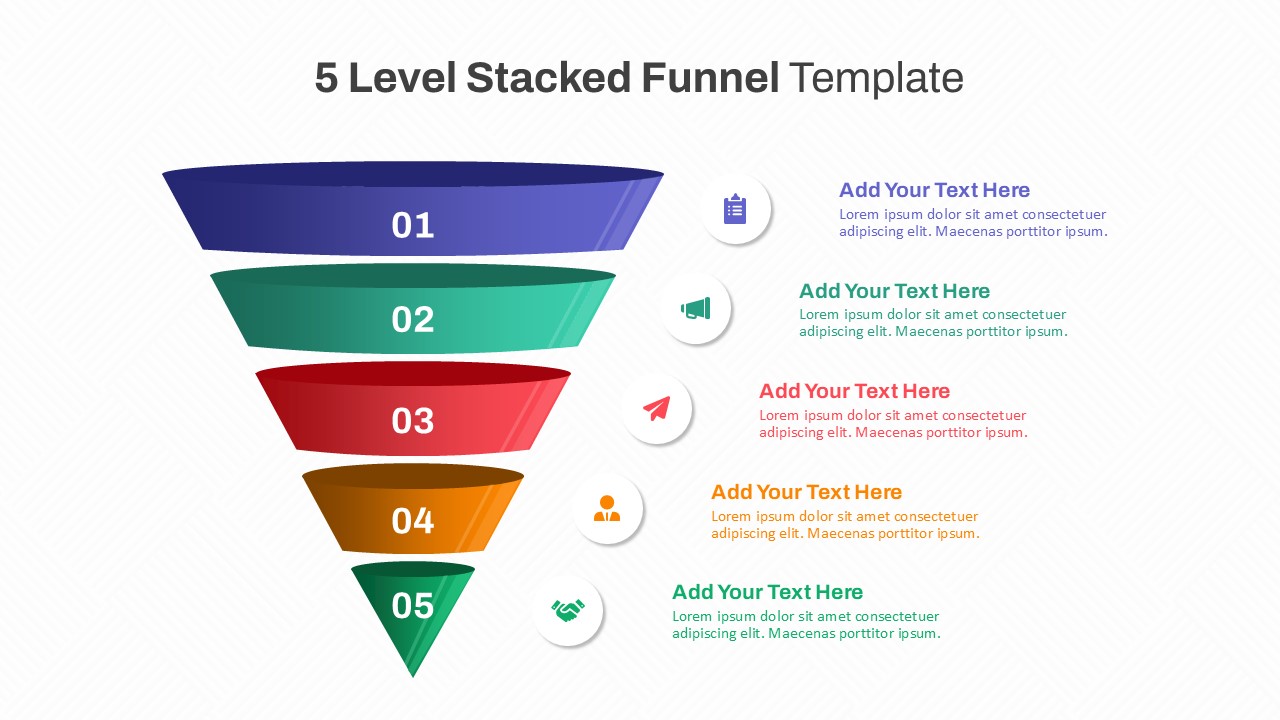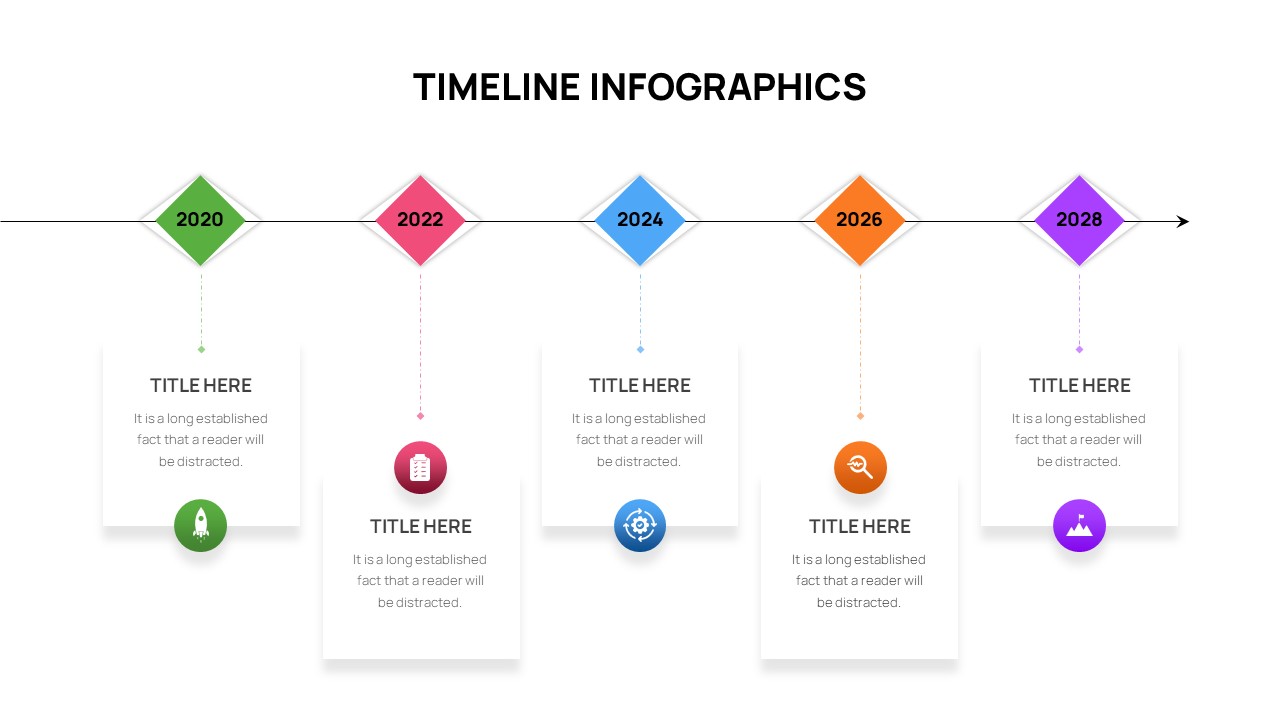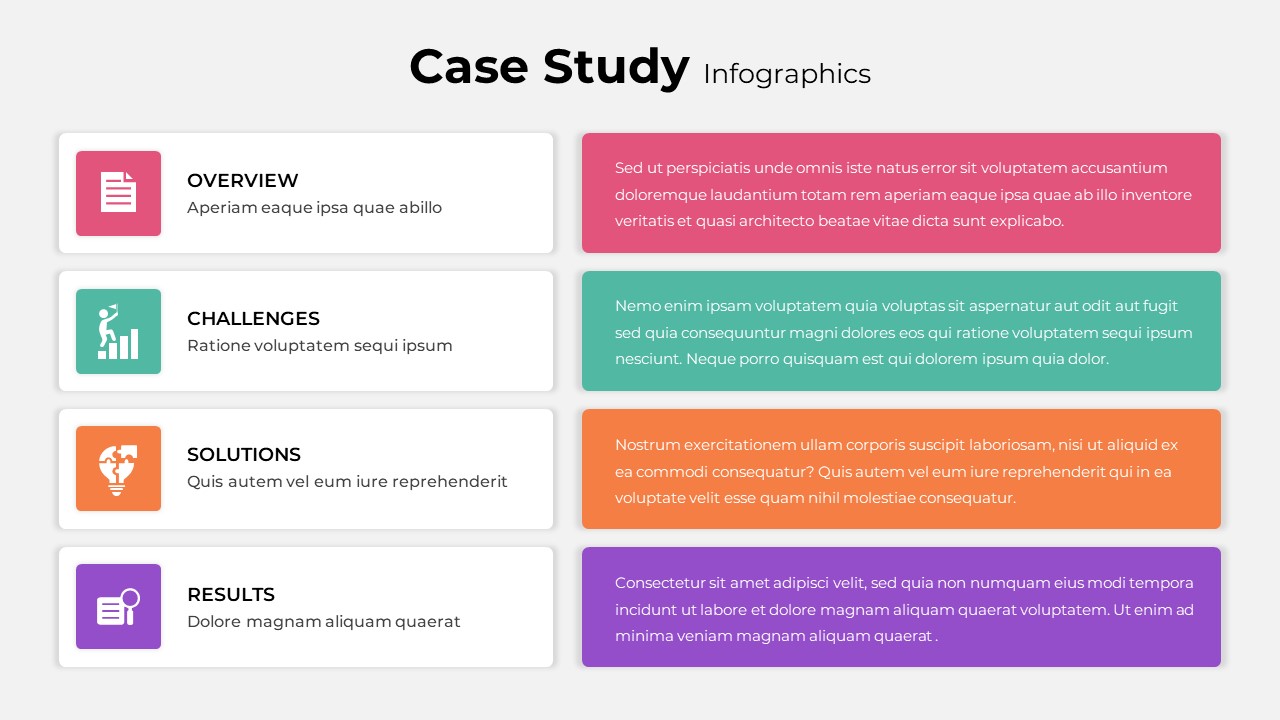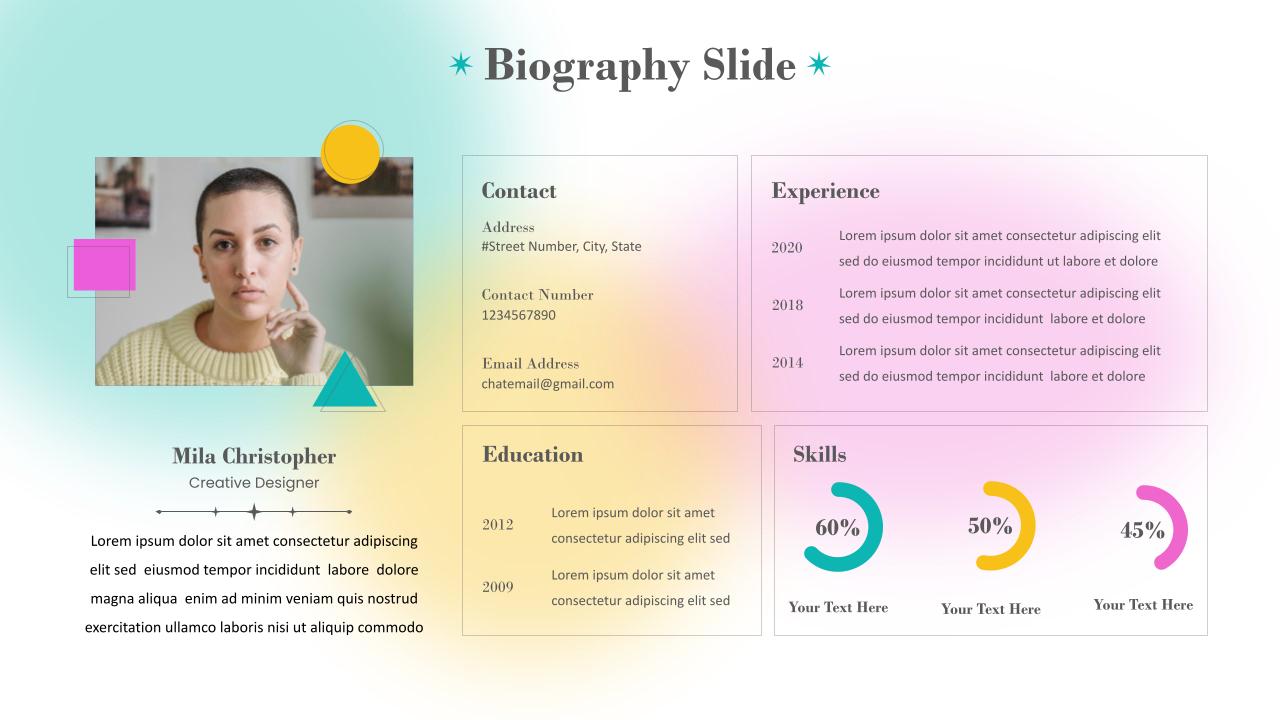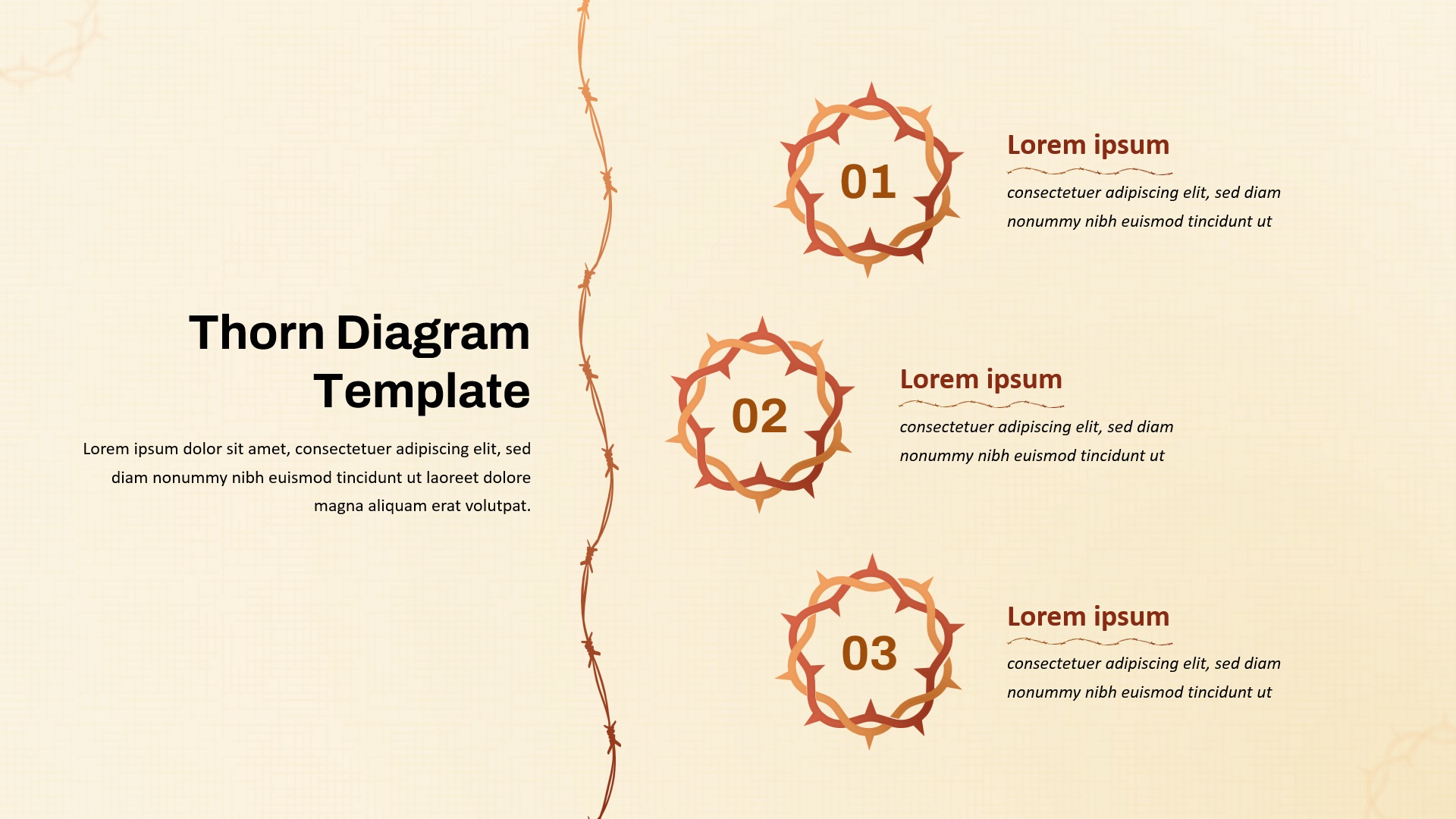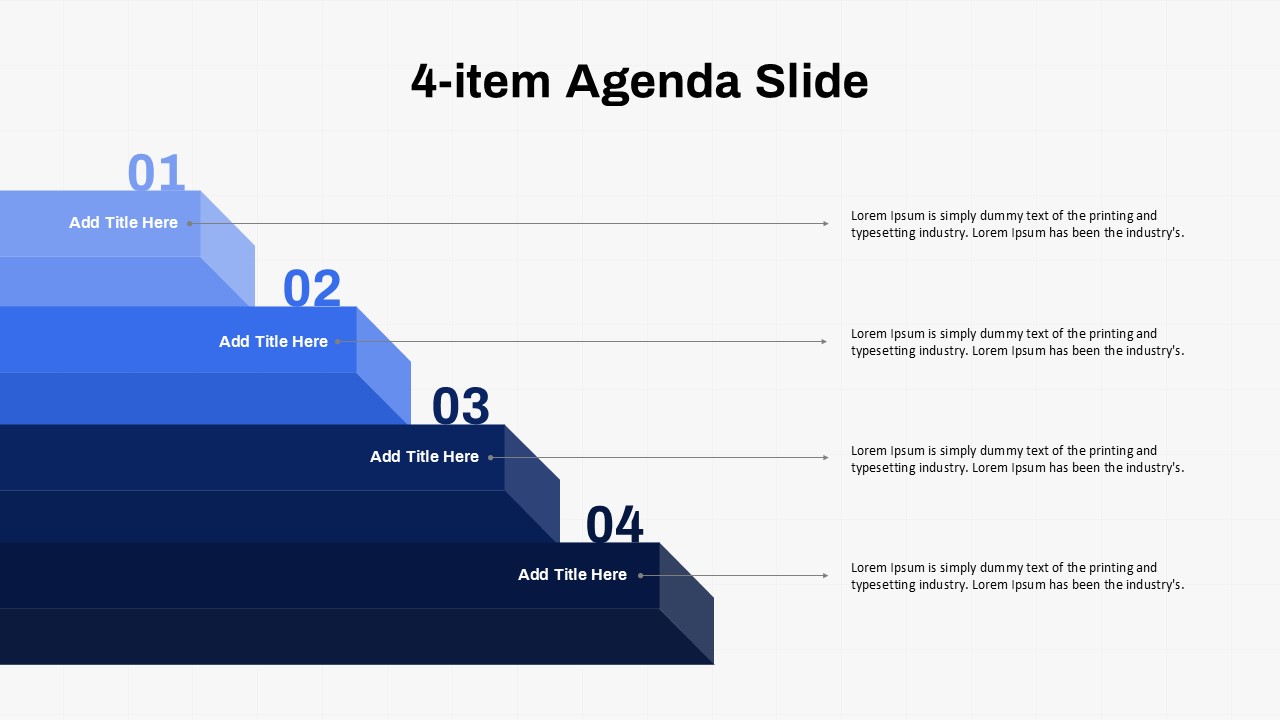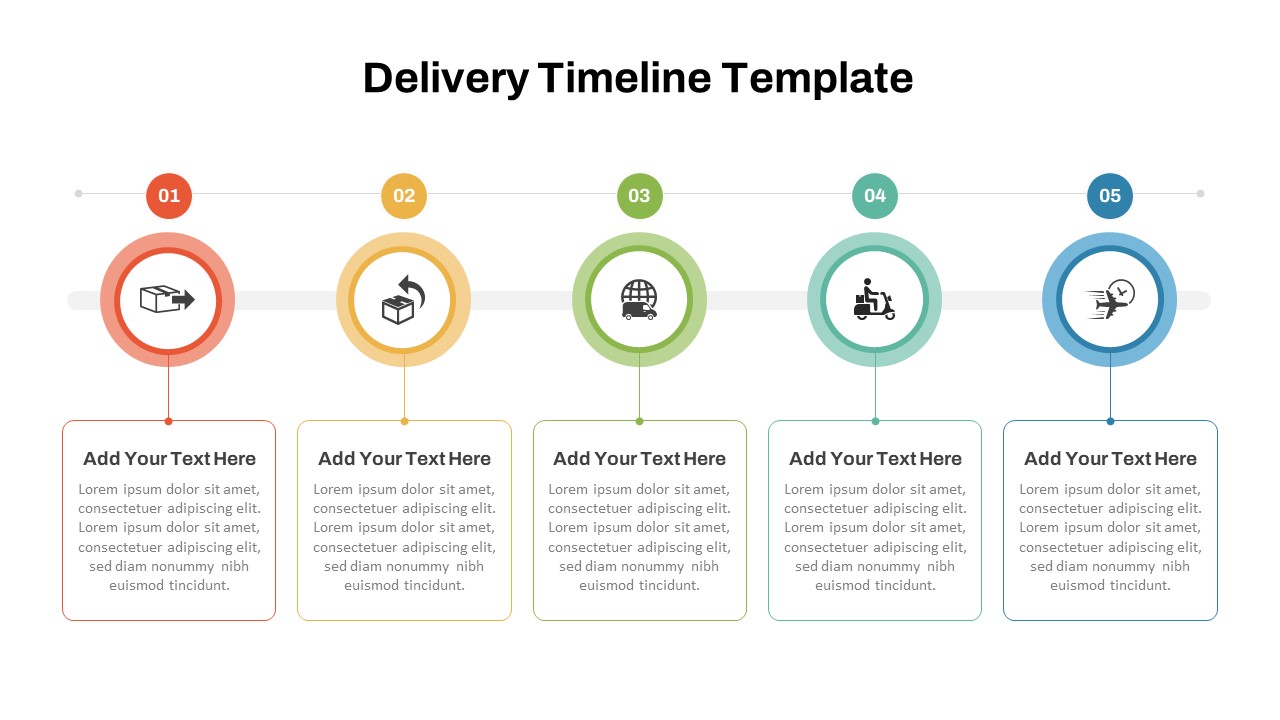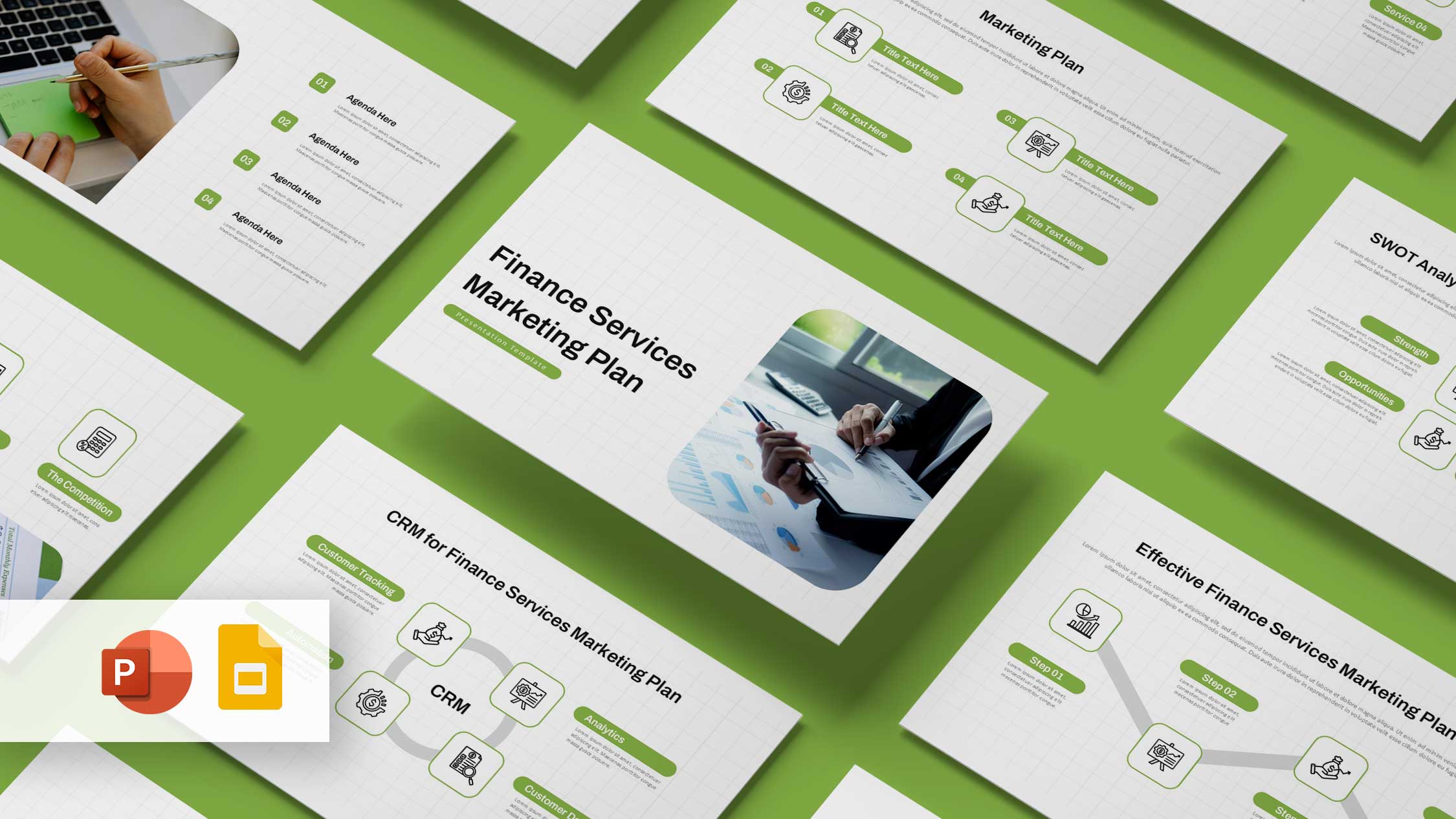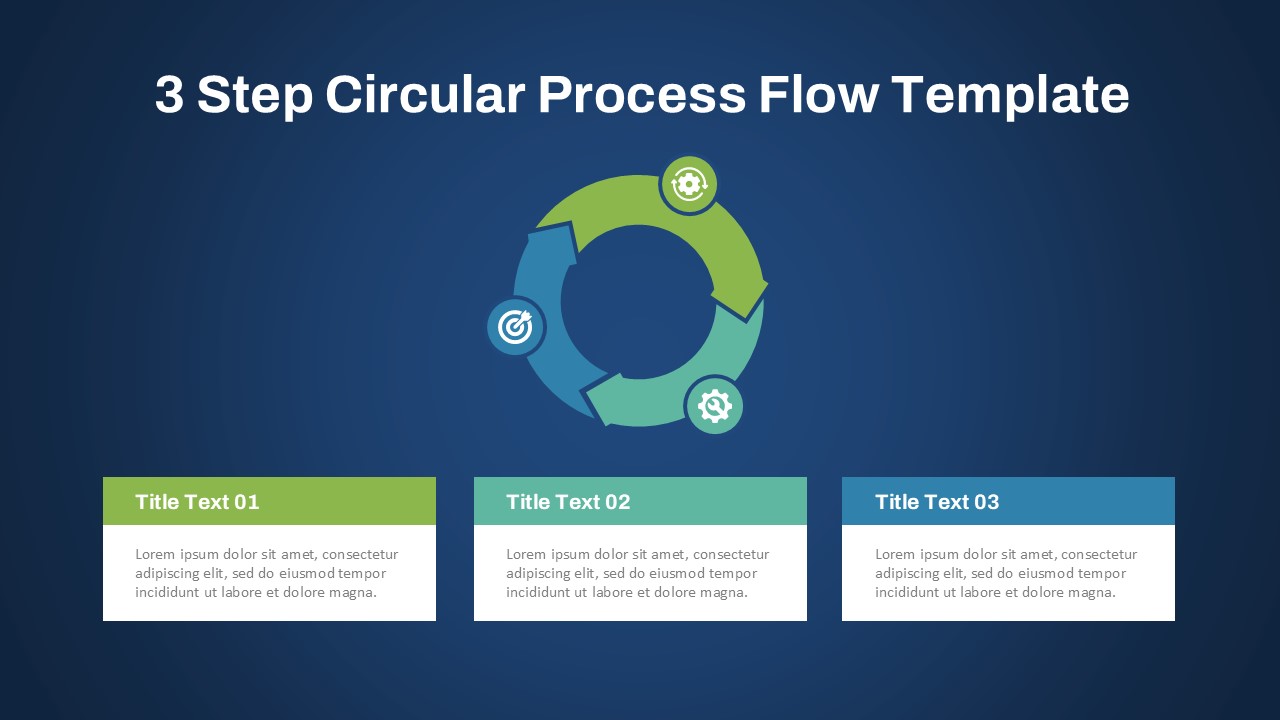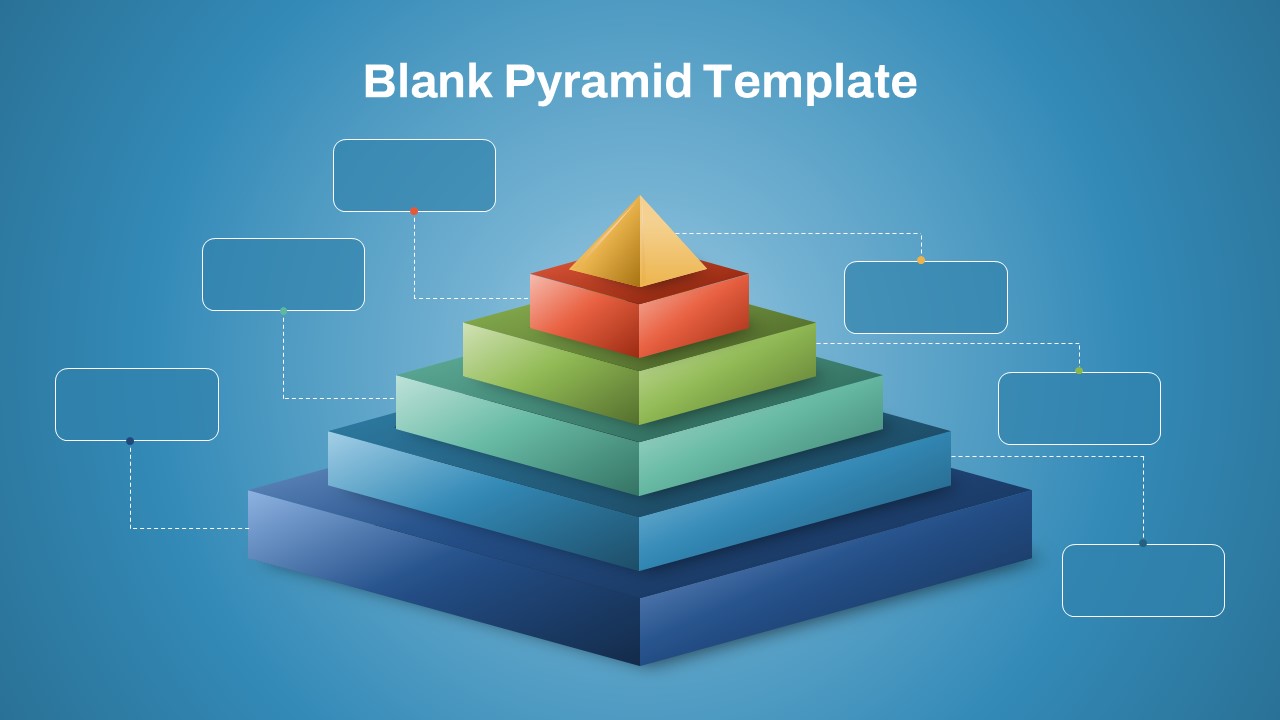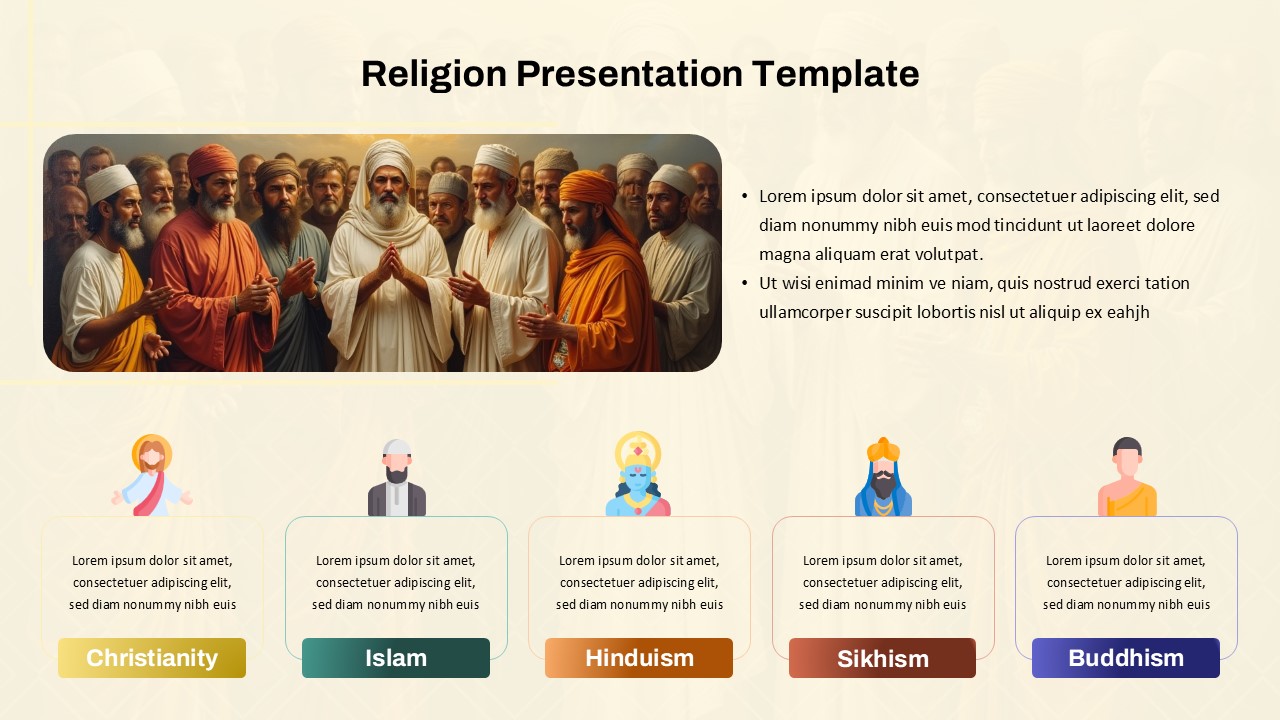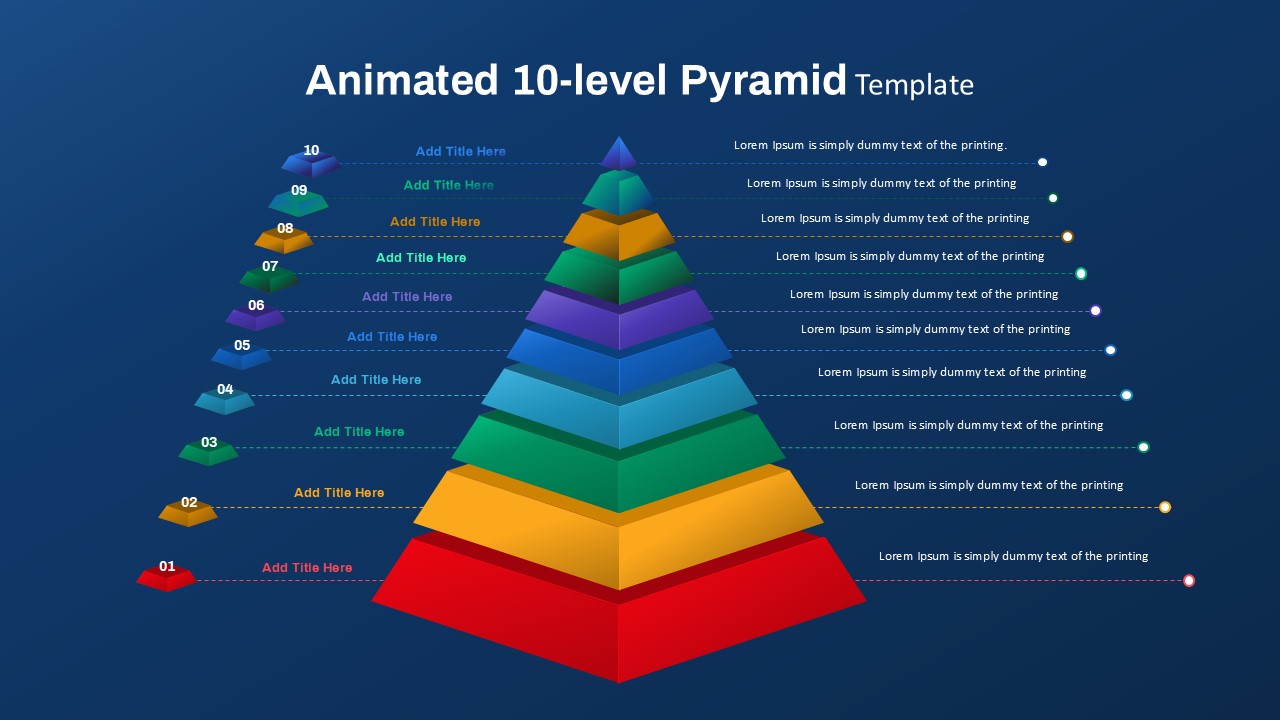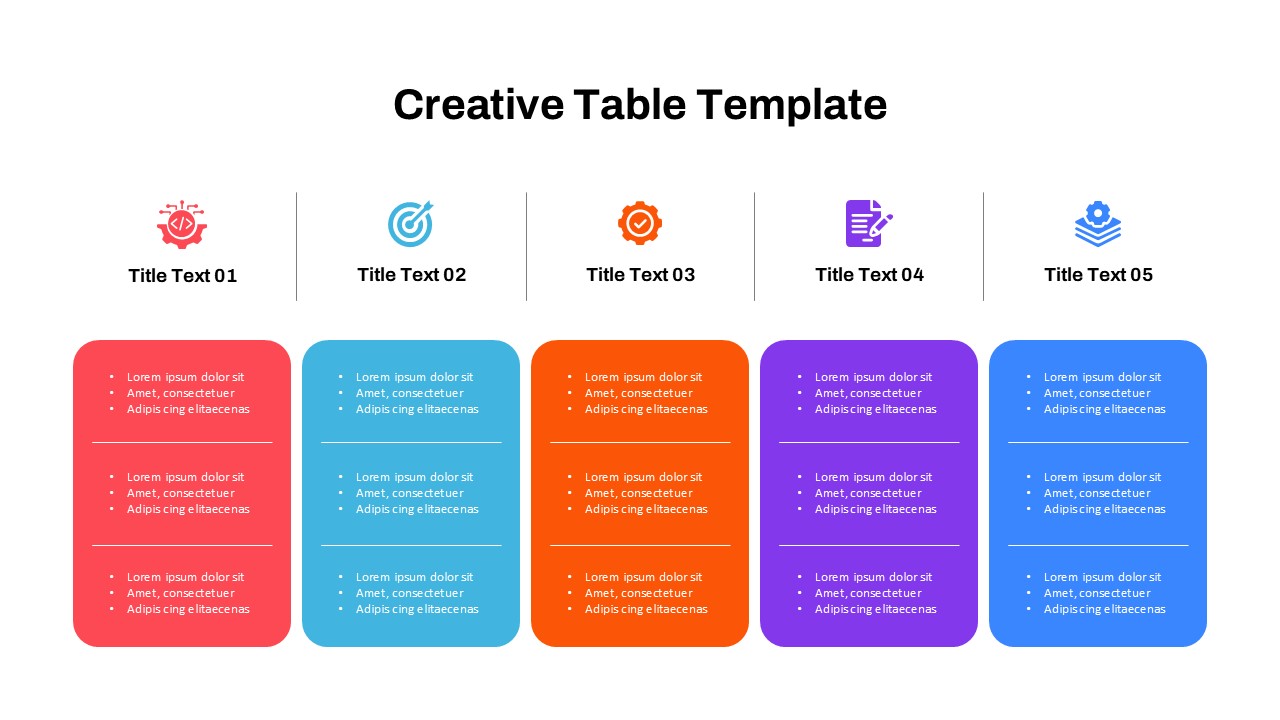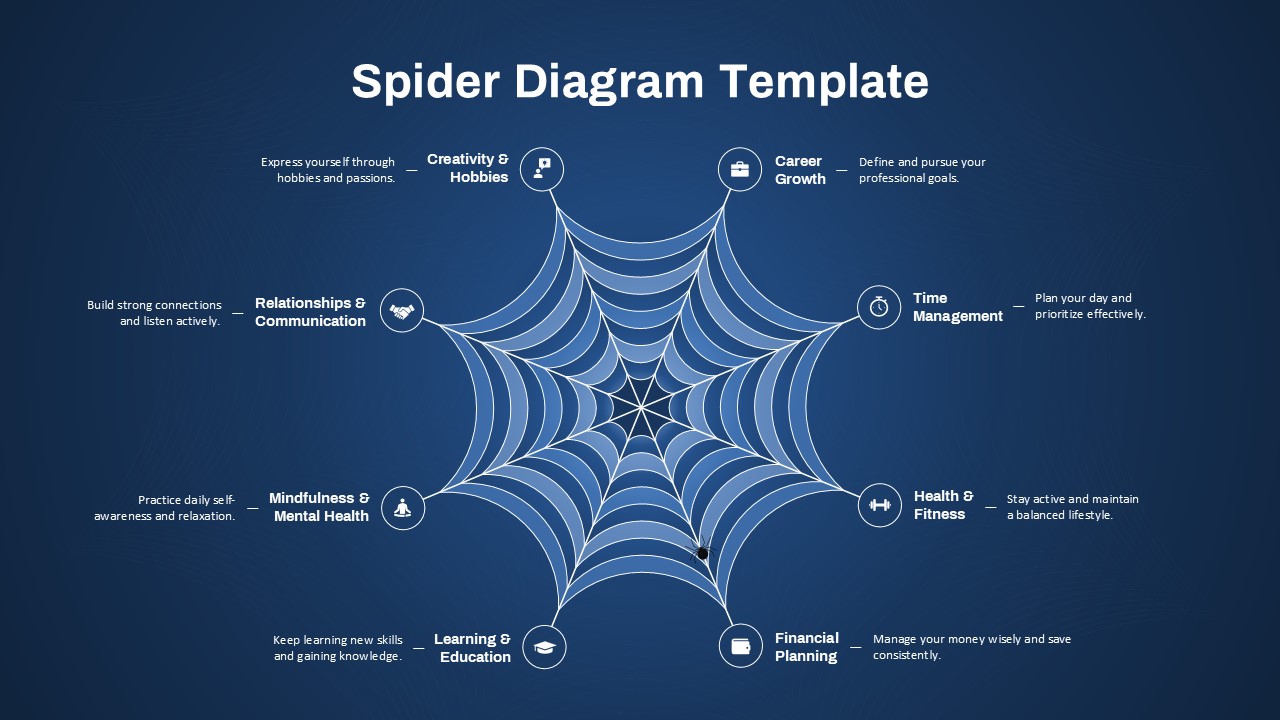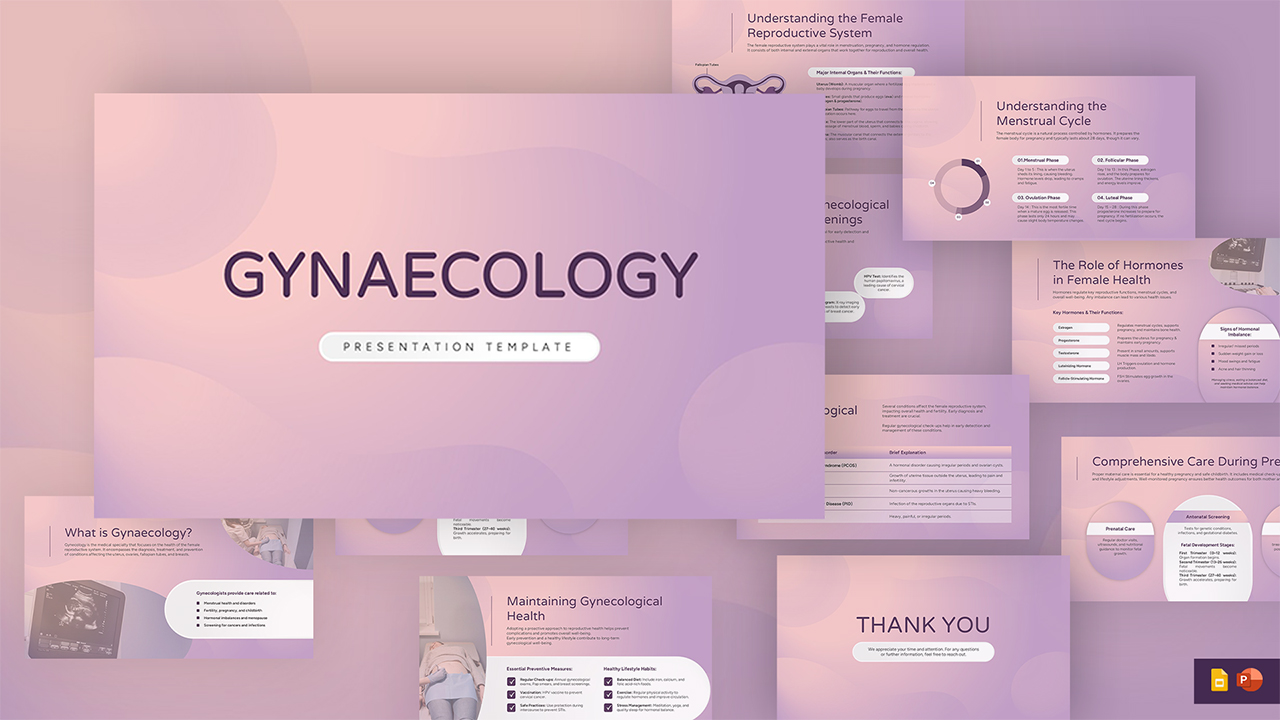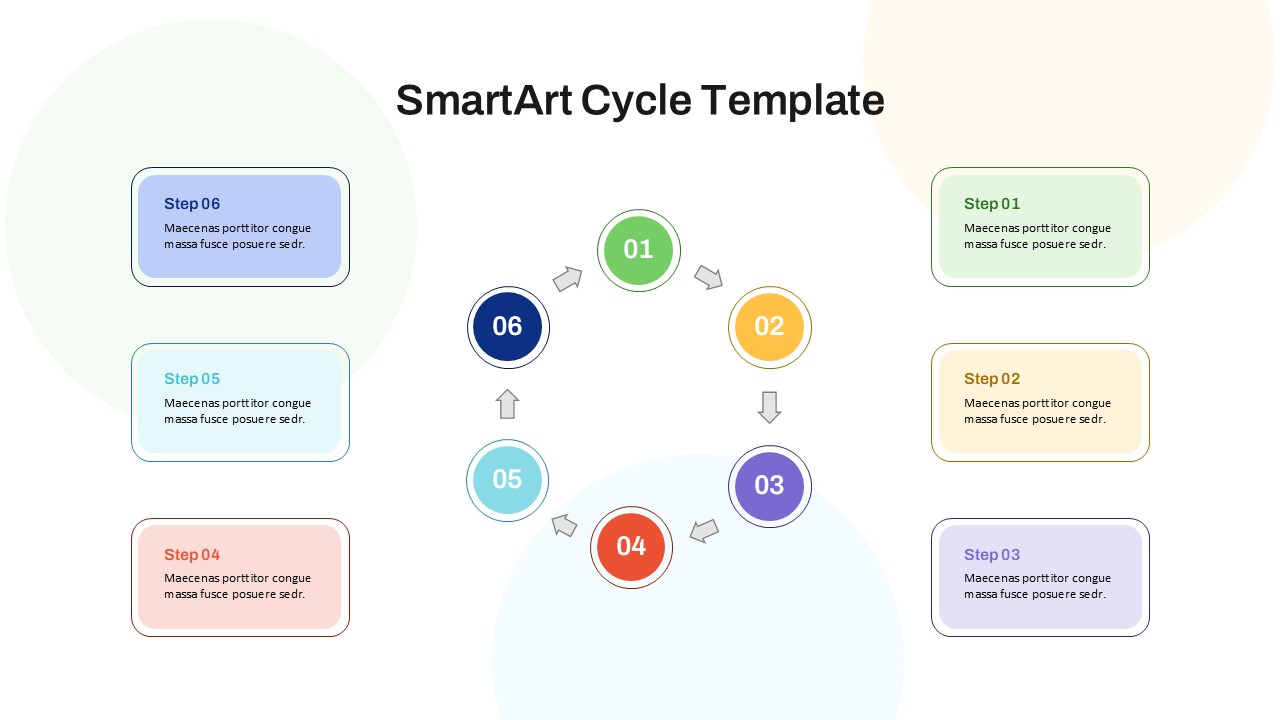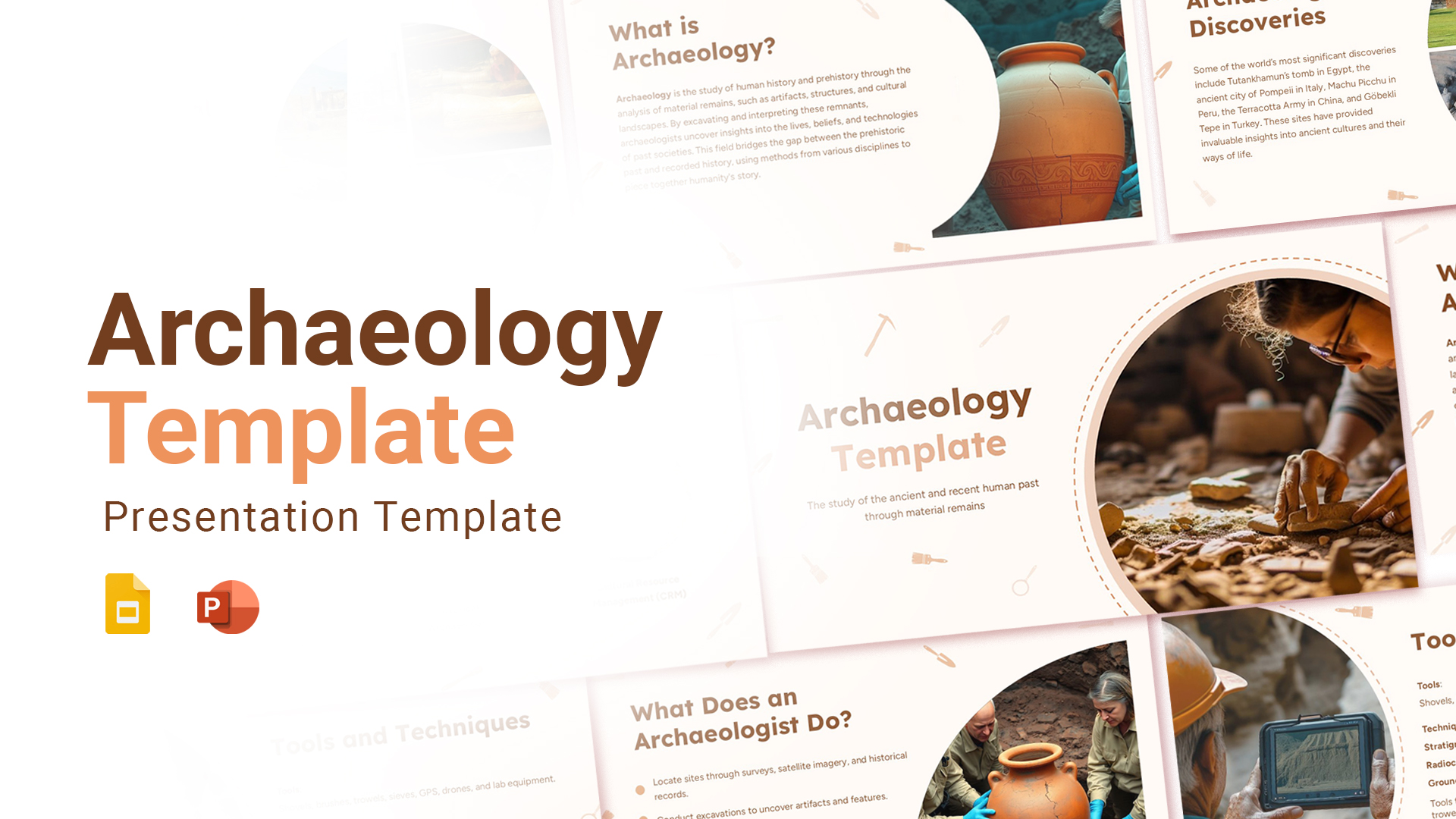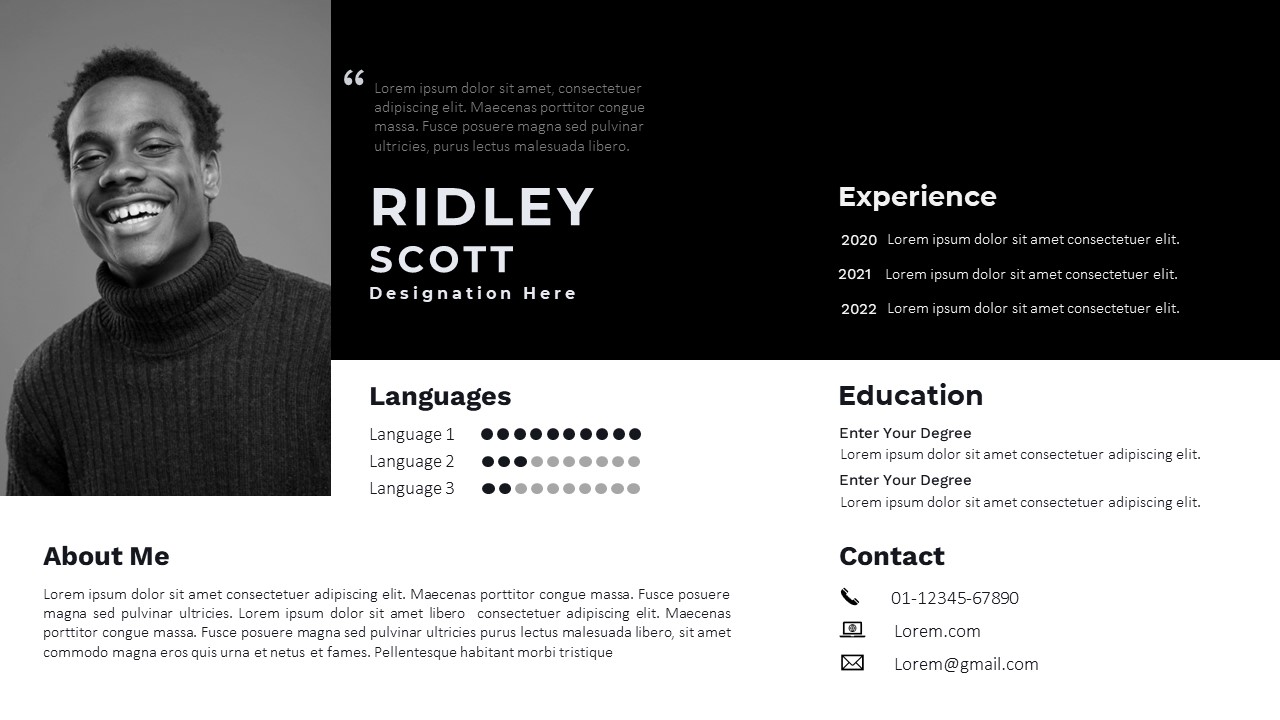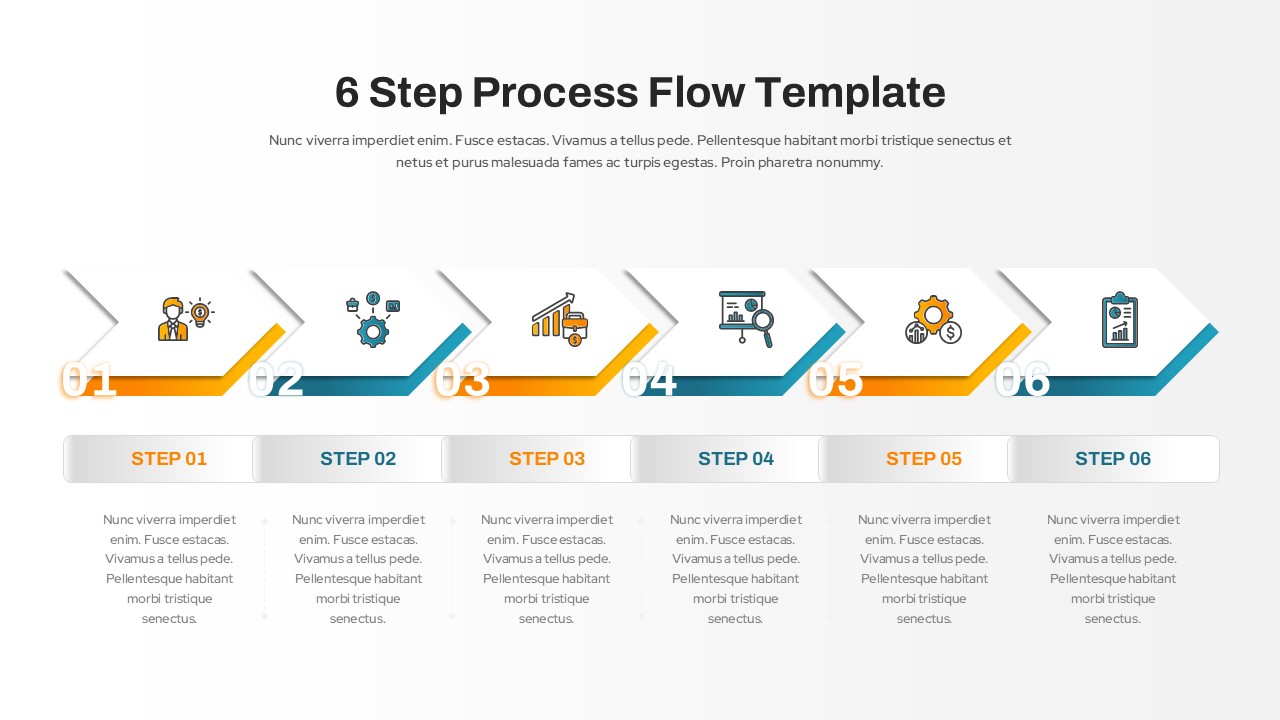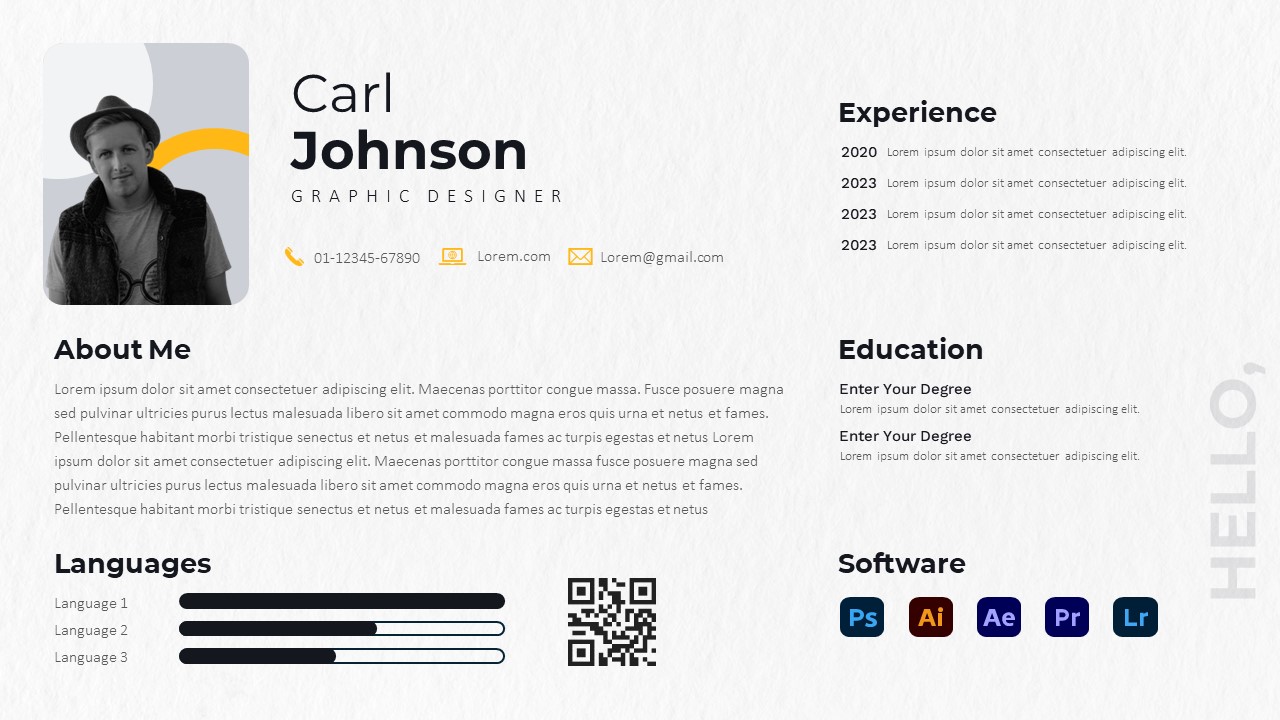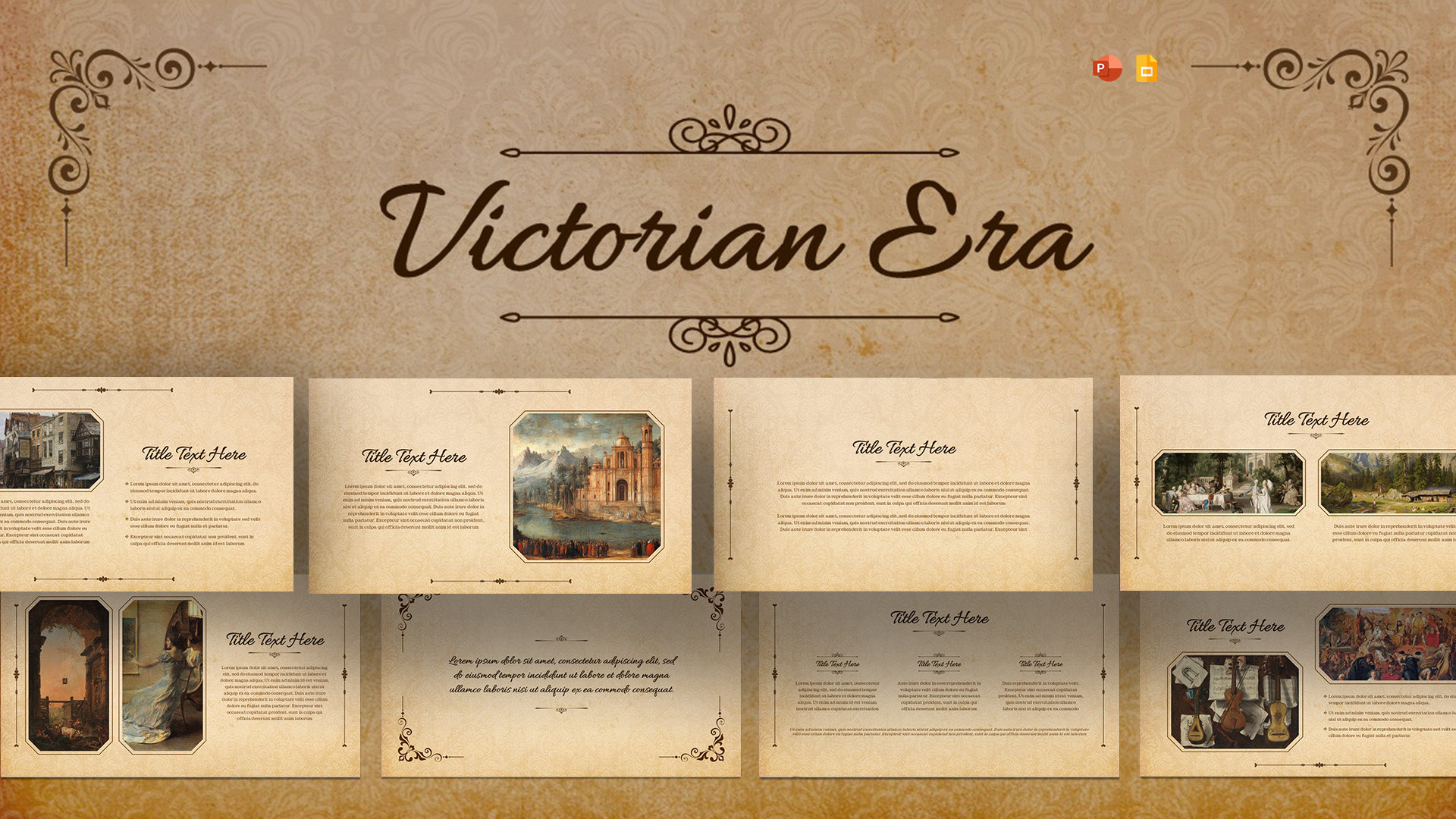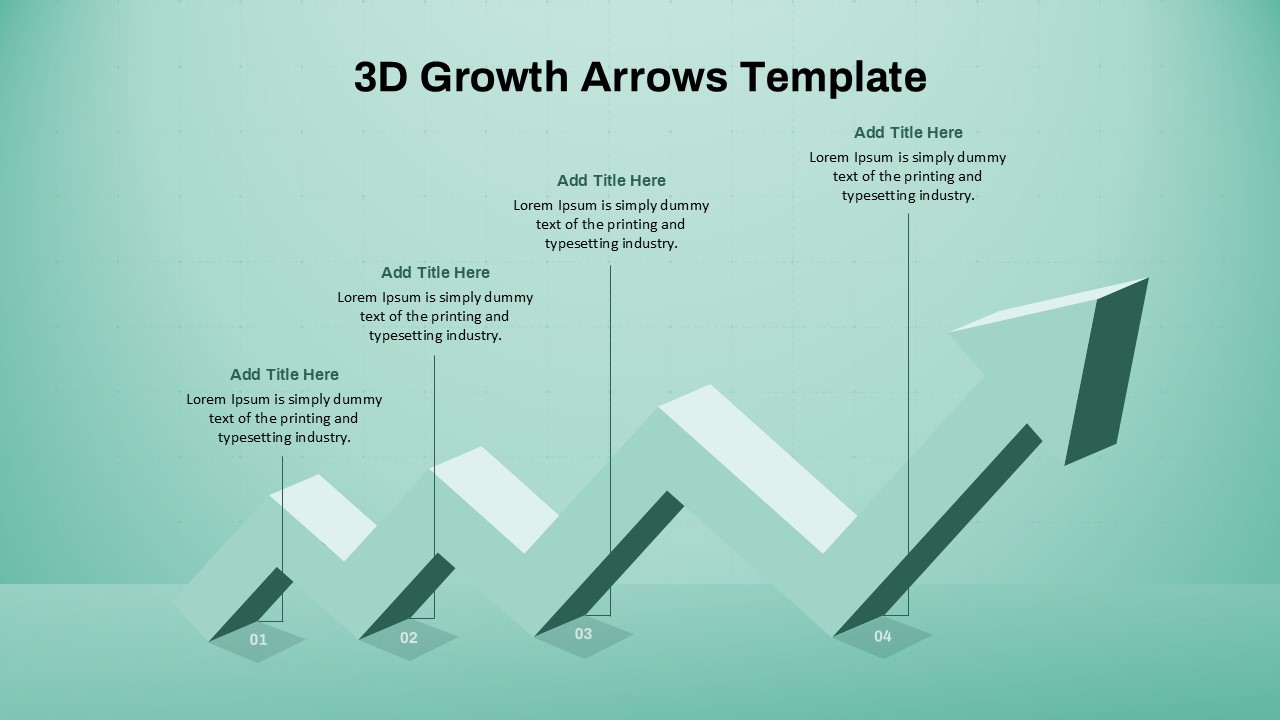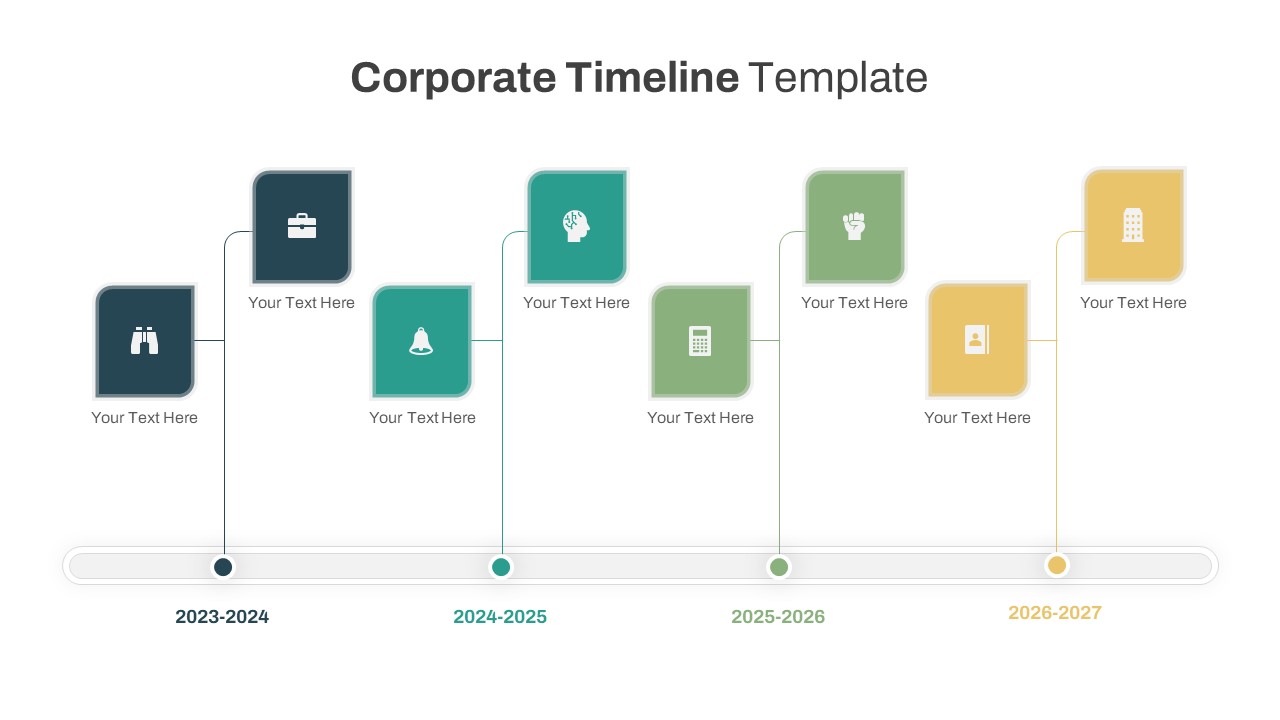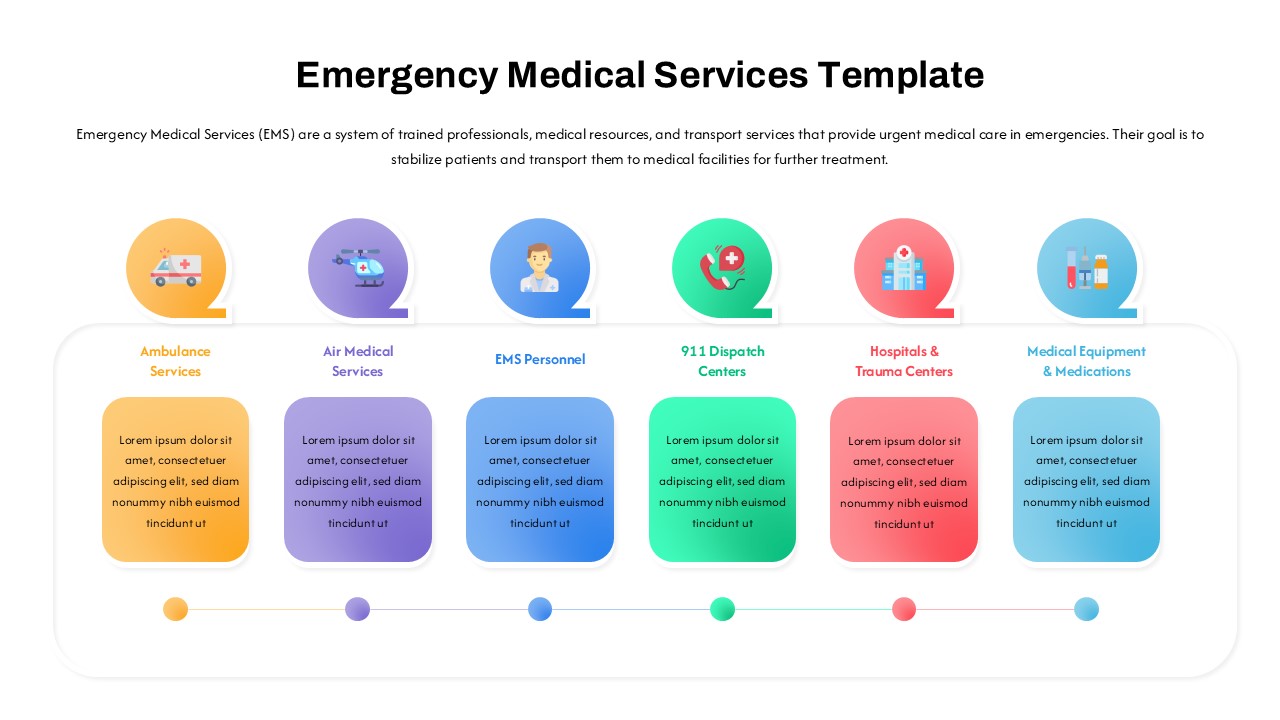Editable 3D Cube In PowerPoint & Google Slides
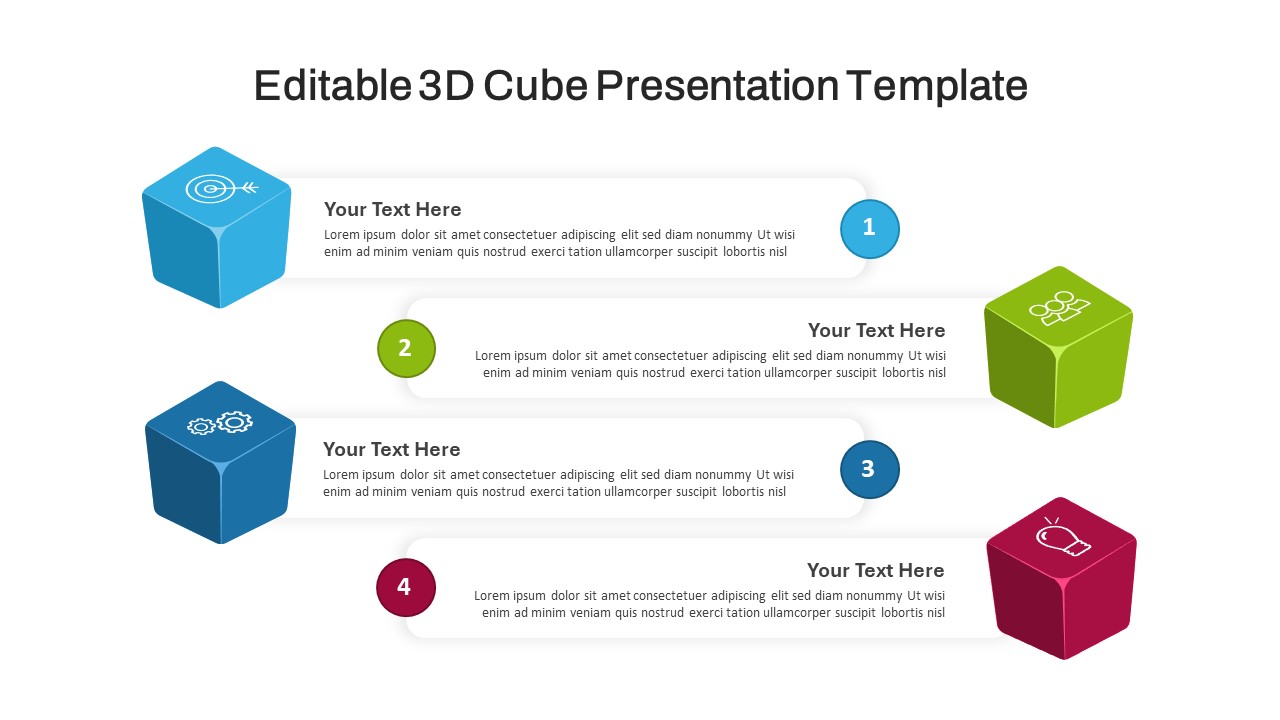
The Editable 3D Cube PowerPoint Template and Google Slides offers a dynamic way to present information with a modern, eye-catching design. Featuring four colorful, three-dimensional cubes aligned with corresponding text areas, this 3d Cube In PowerPoint template is perfect for showcasing step-by-step processes, key elements, or strategic insights. Each cube is uniquely colored (blue, green, navy, and red) and marked with relevant icons representing various concepts like goals, teamwork, settings, and creativity, allowing you to visually differentiate each segment of your presentation.
This versatile editable 3d cube presentation template is designed to make complex information more engaging and easy to understand. Whether you are explaining a business process, illustrating stages of a project, or highlighting various solutions, the 3D cubes add a fresh and innovative perspective to your content. The editable design lets you customize the text, icons, and colors to align with your specific theme or branding.
Ideal for PowerPoint and Google Slides users, this template is a go-to resource for professionals looking to make an impact with visually compelling, yet easy-to-follow presentations. The sleek, clean lines and minimalist structure ensure that your audience stays focused on the content while benefiting from the aesthetic appeal of the design. Perfect for corporate presentations, team updates, marketing plans, or even educational workshops, this 3D cube infographic template provides a professional and polished way to convey your ideas.
See more
Features of this template
Other User Cases of the Template:
Process illustration, project phases presentation, business strategy breakdown, educational material, product feature comparison, team workflow presentation, marketing strategy development, goal-setting presentations, sales process explanation, and creative brainstorming sessions.