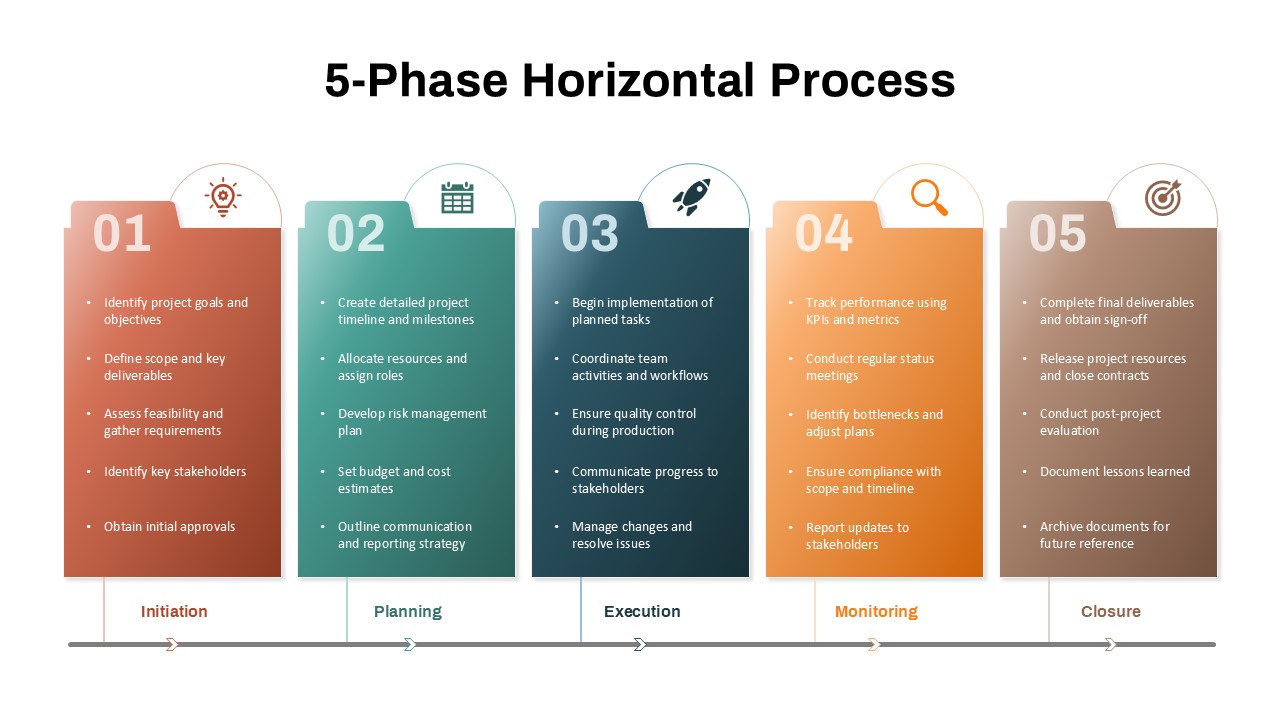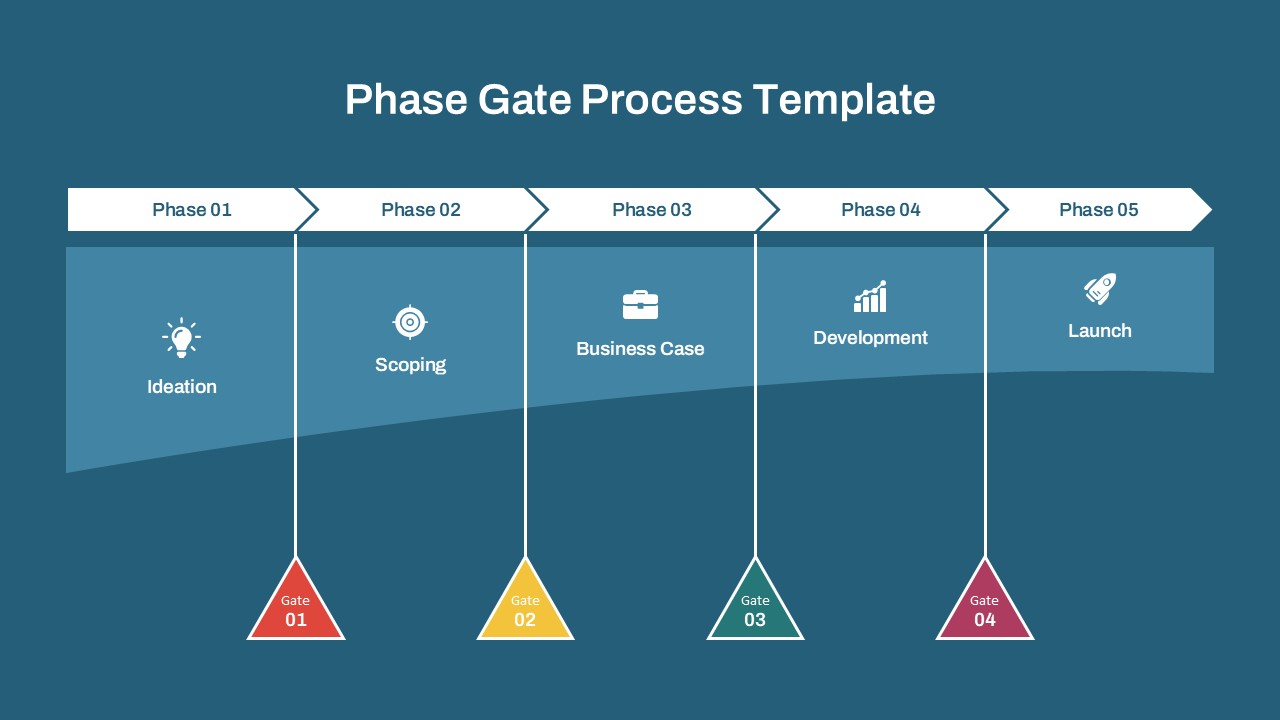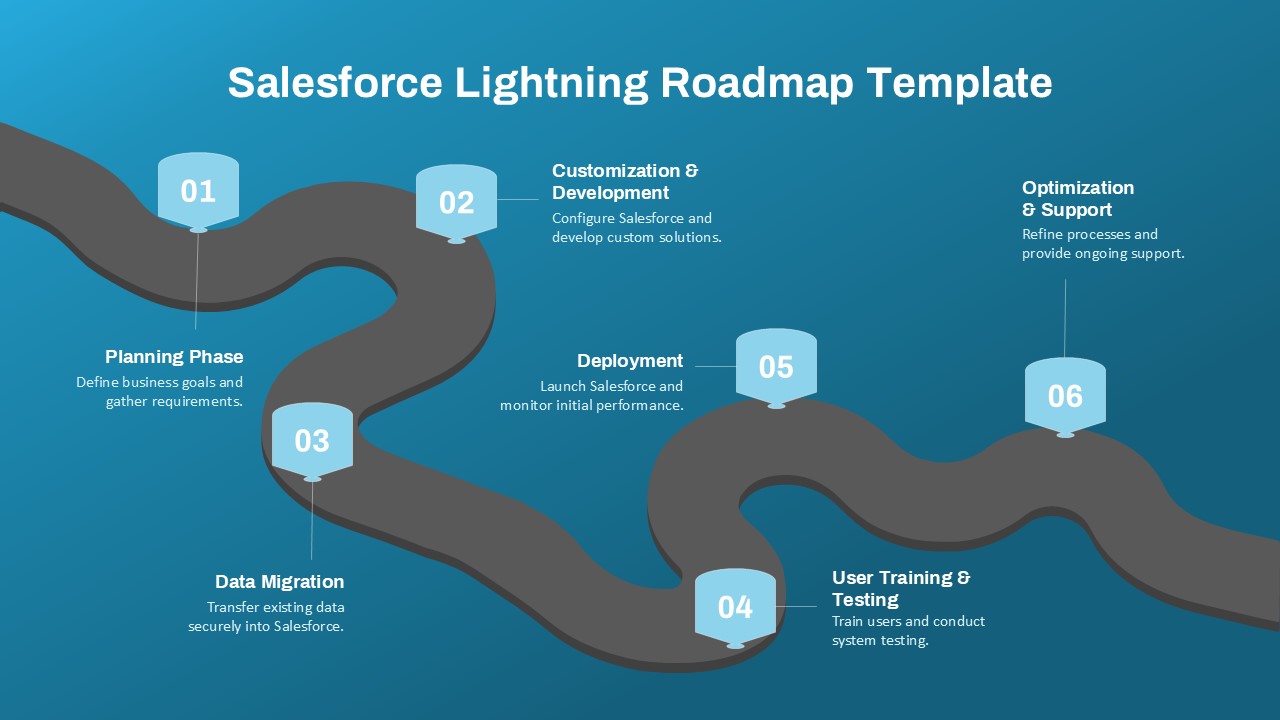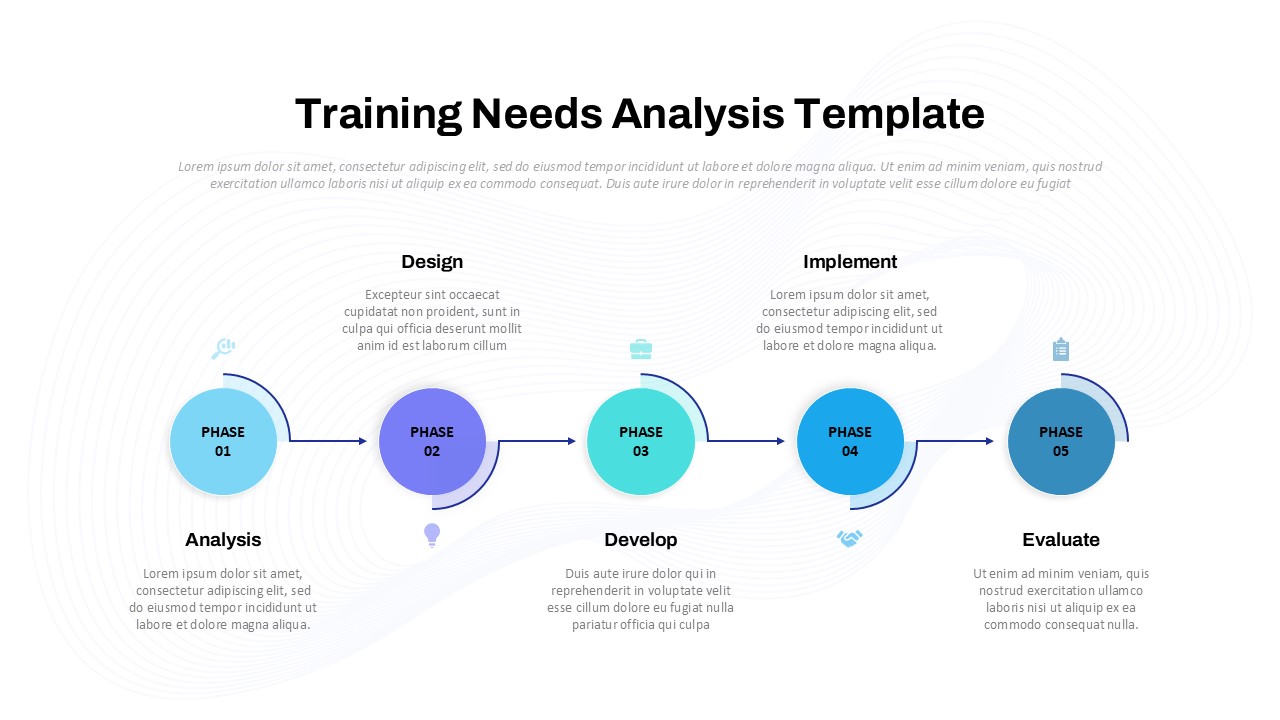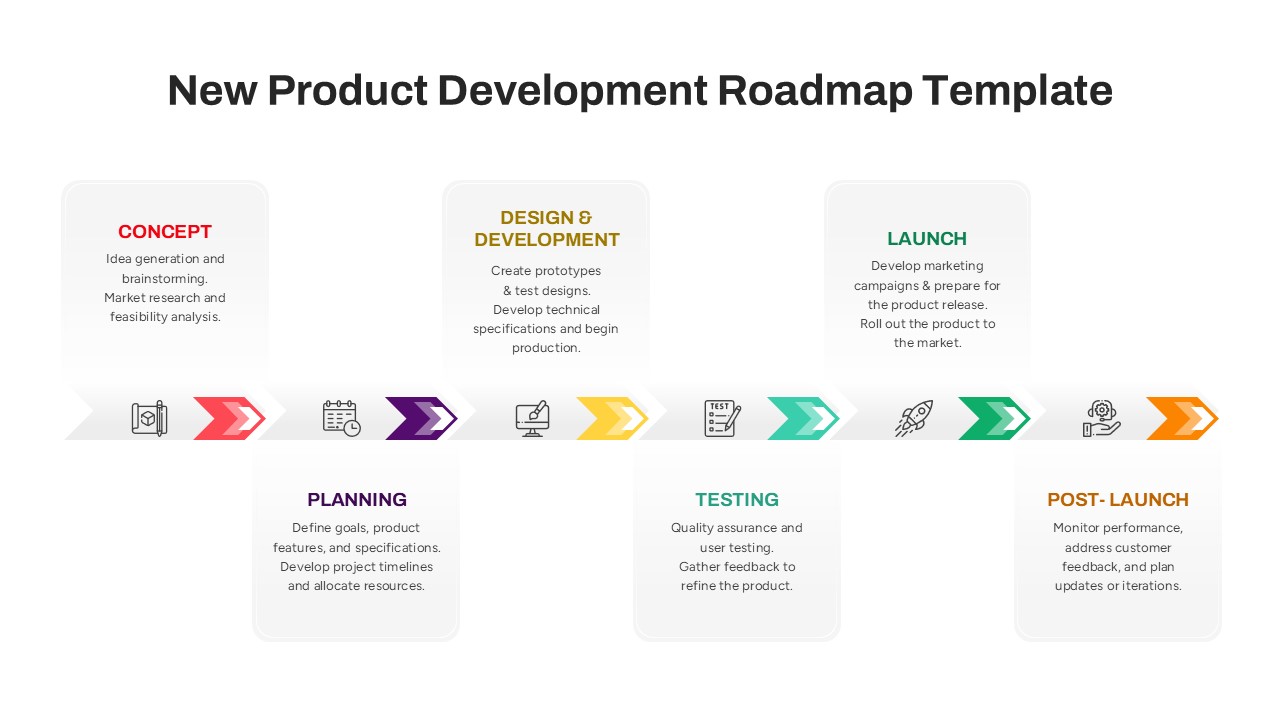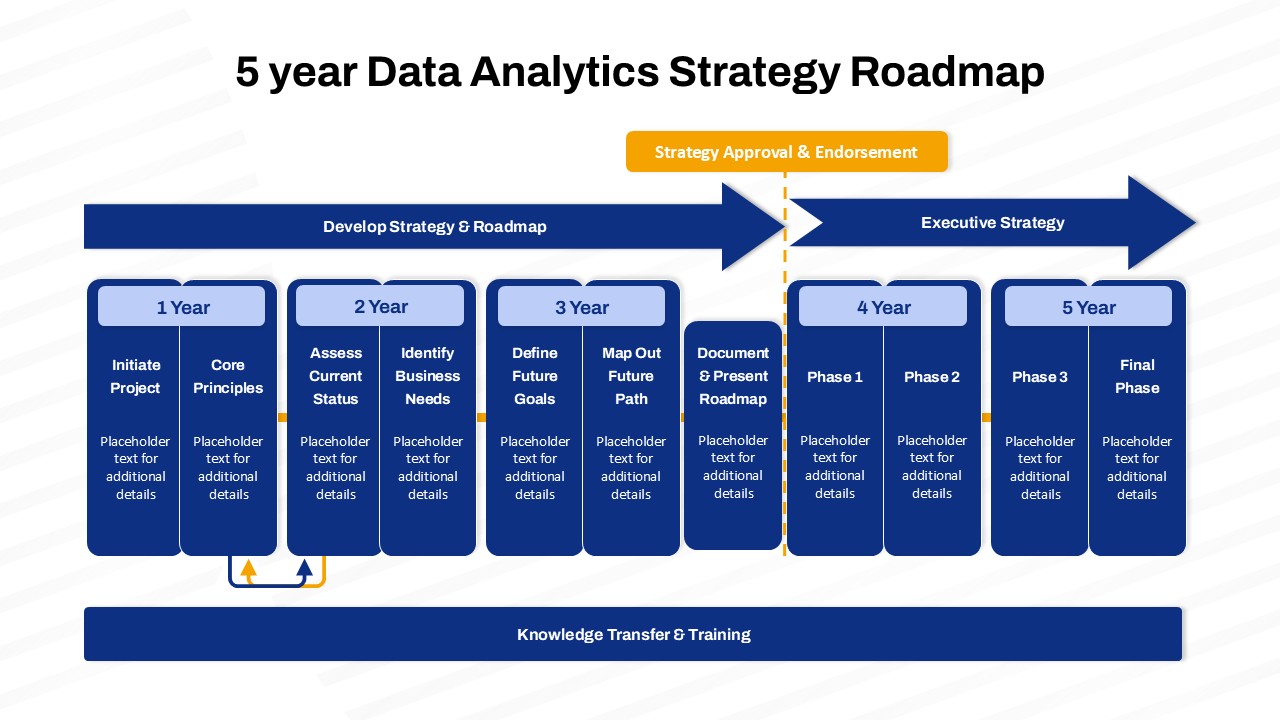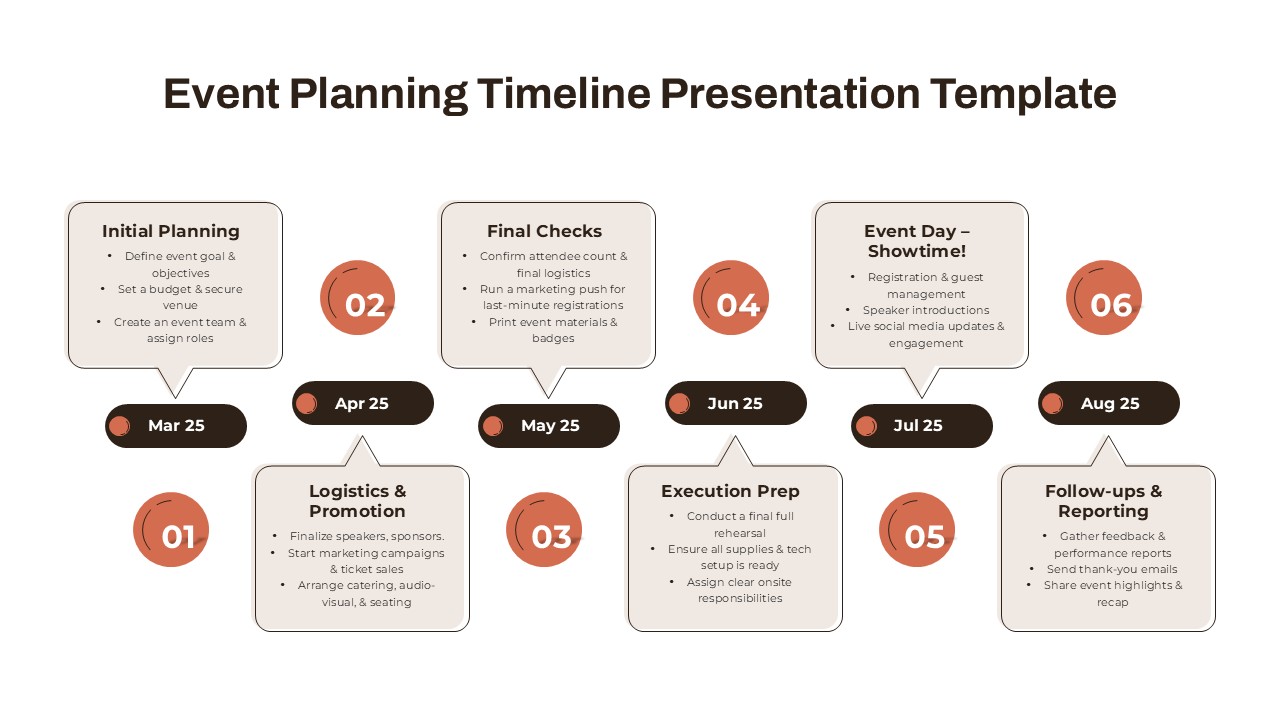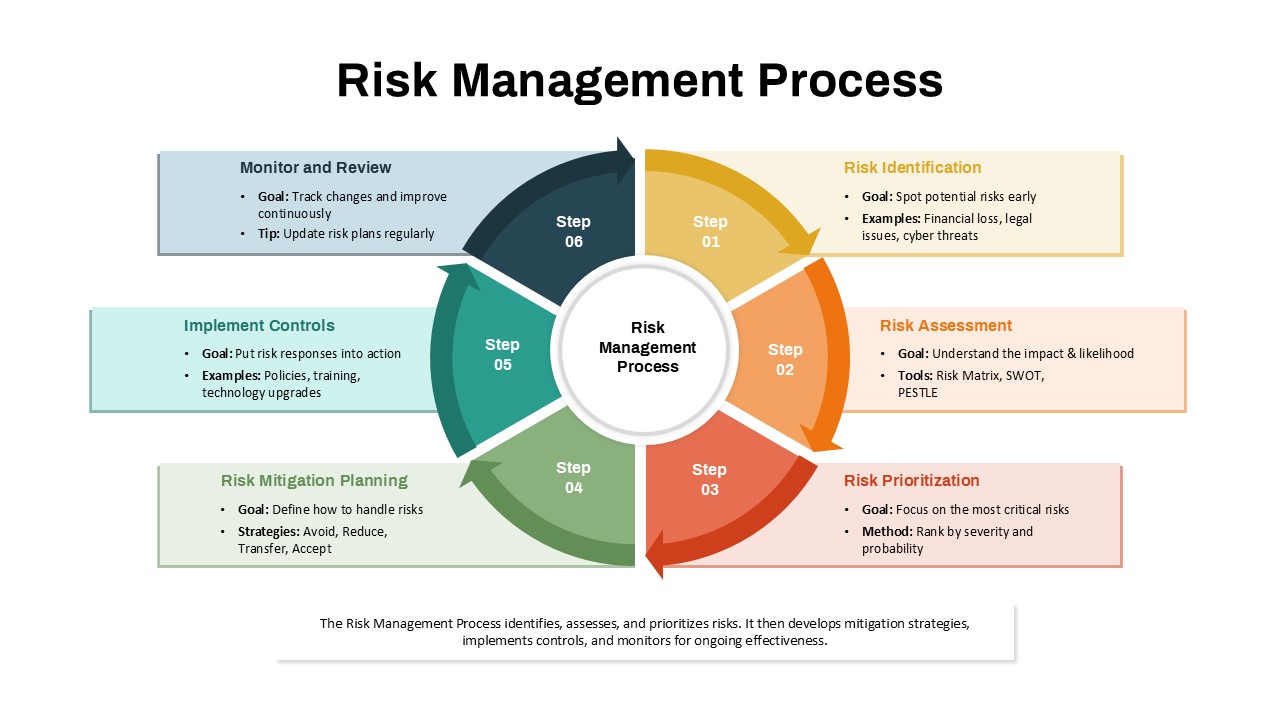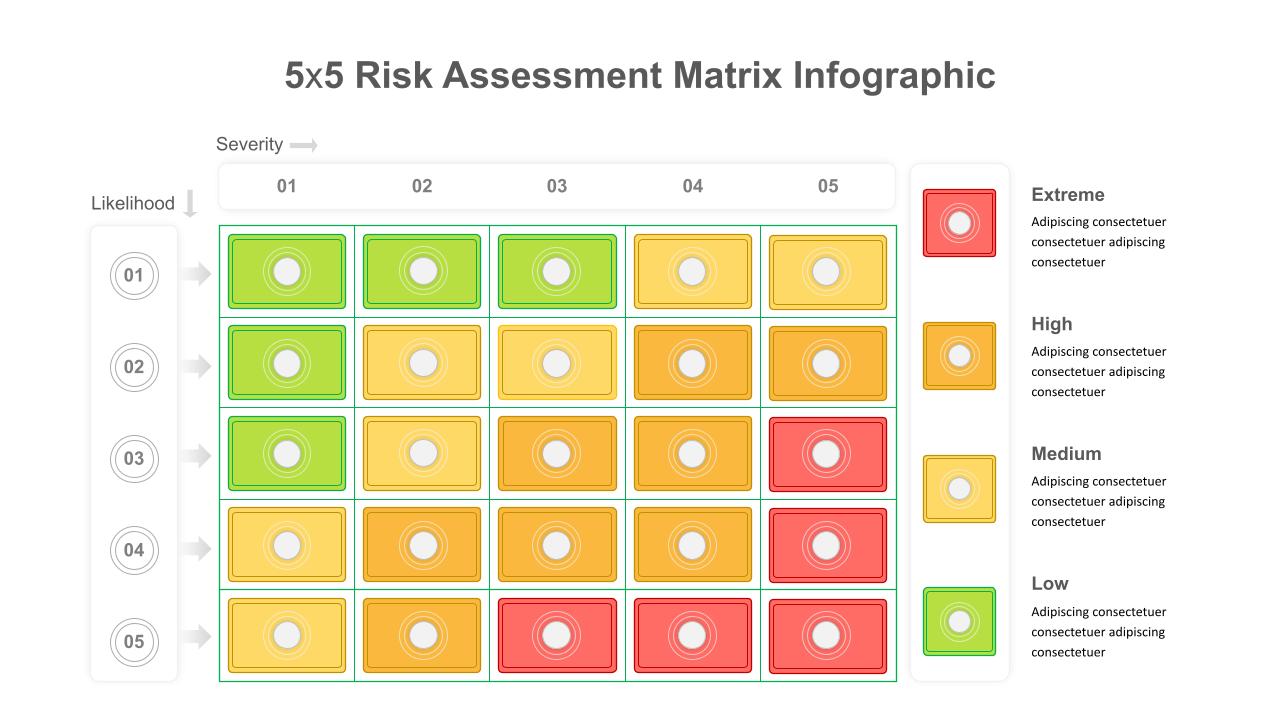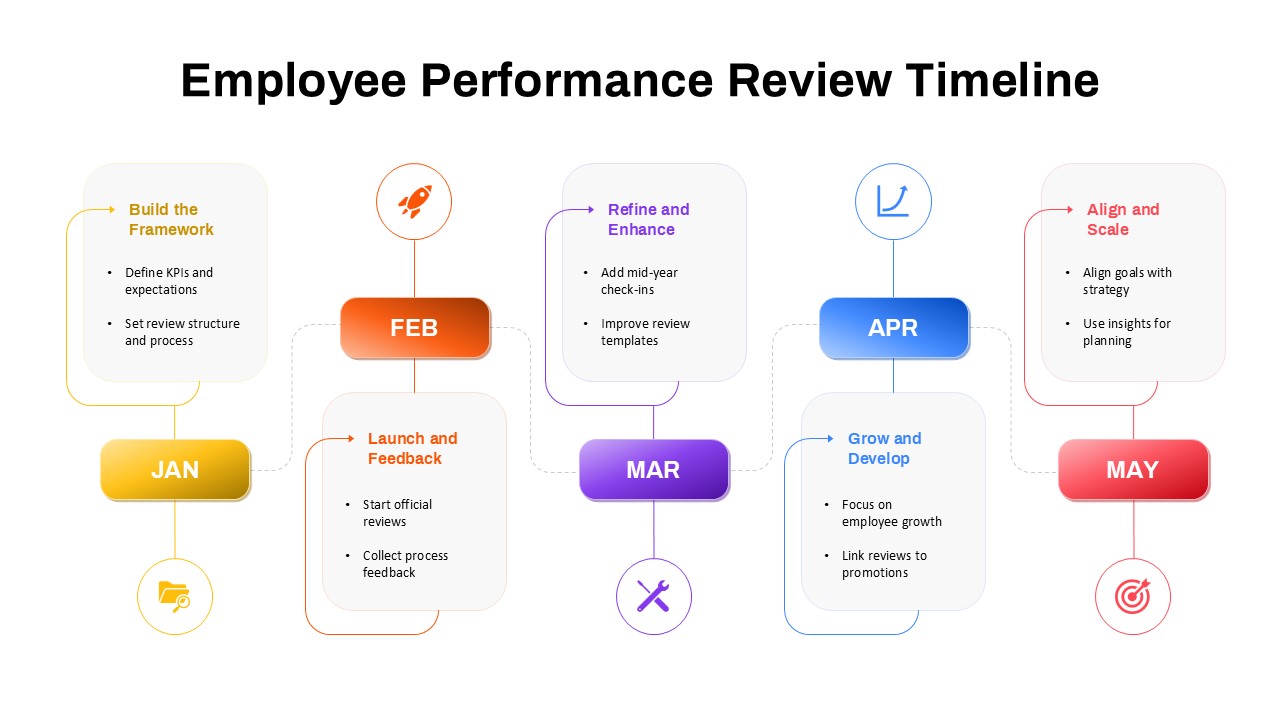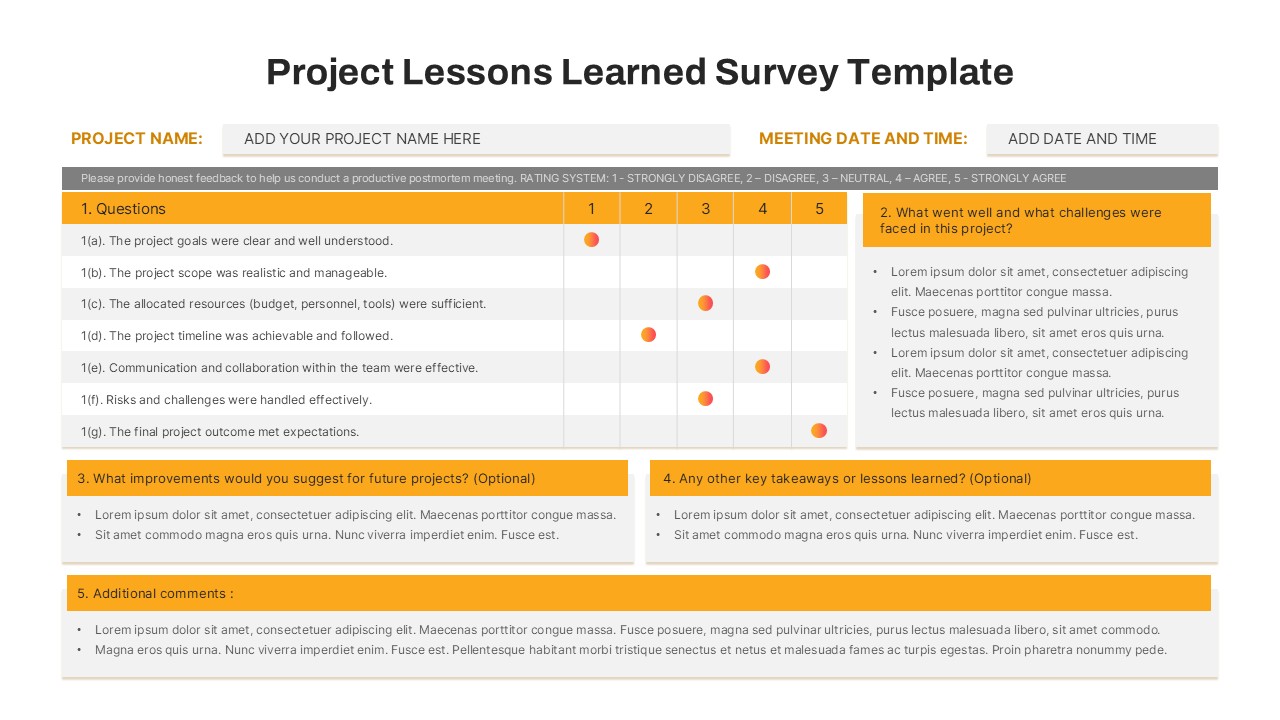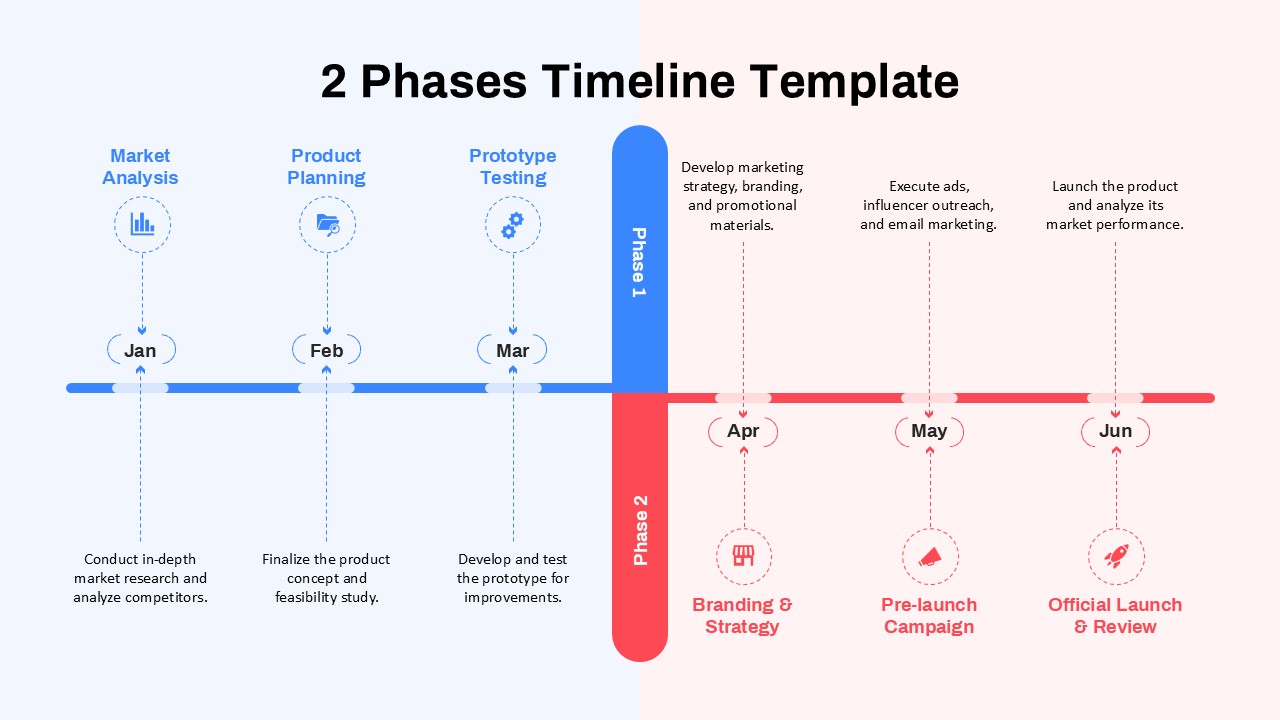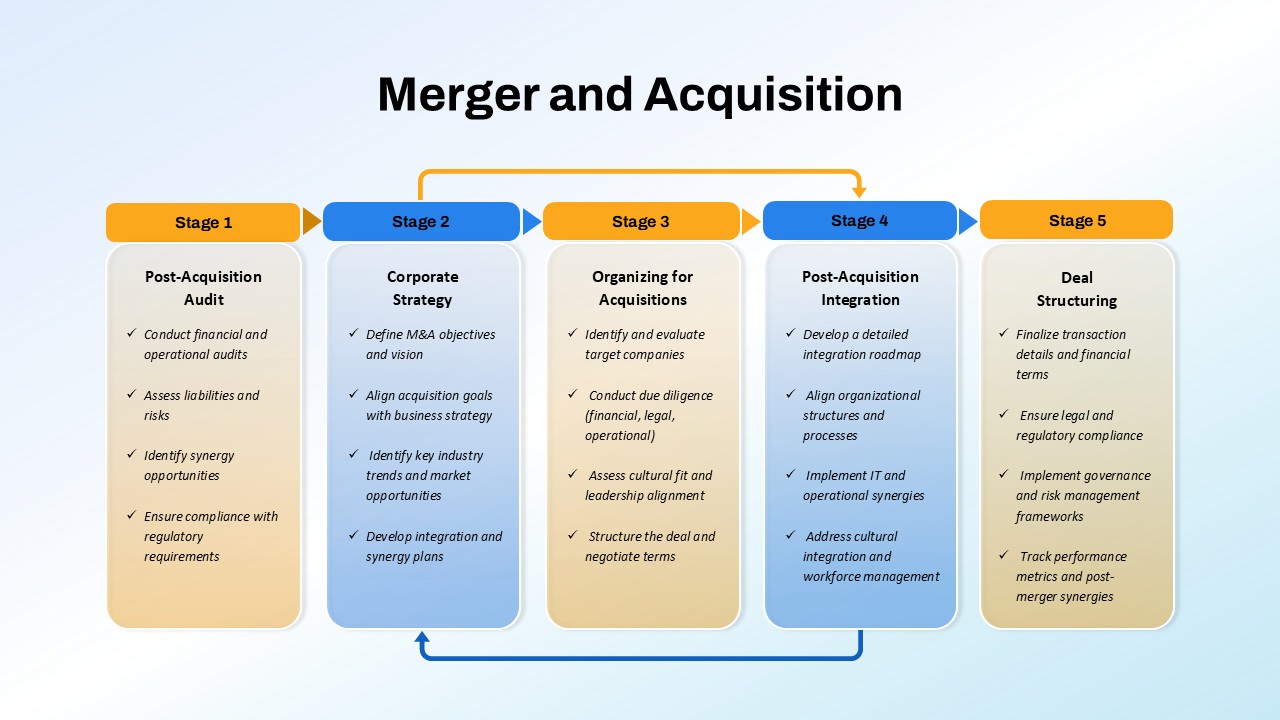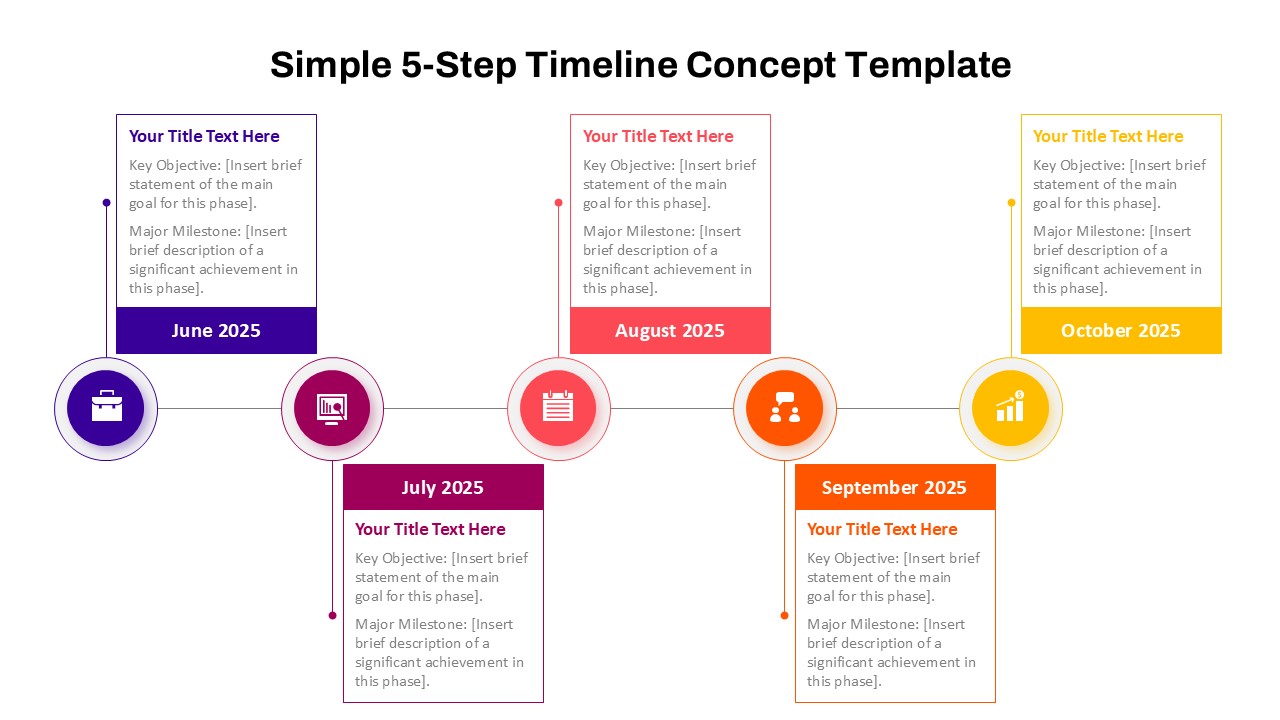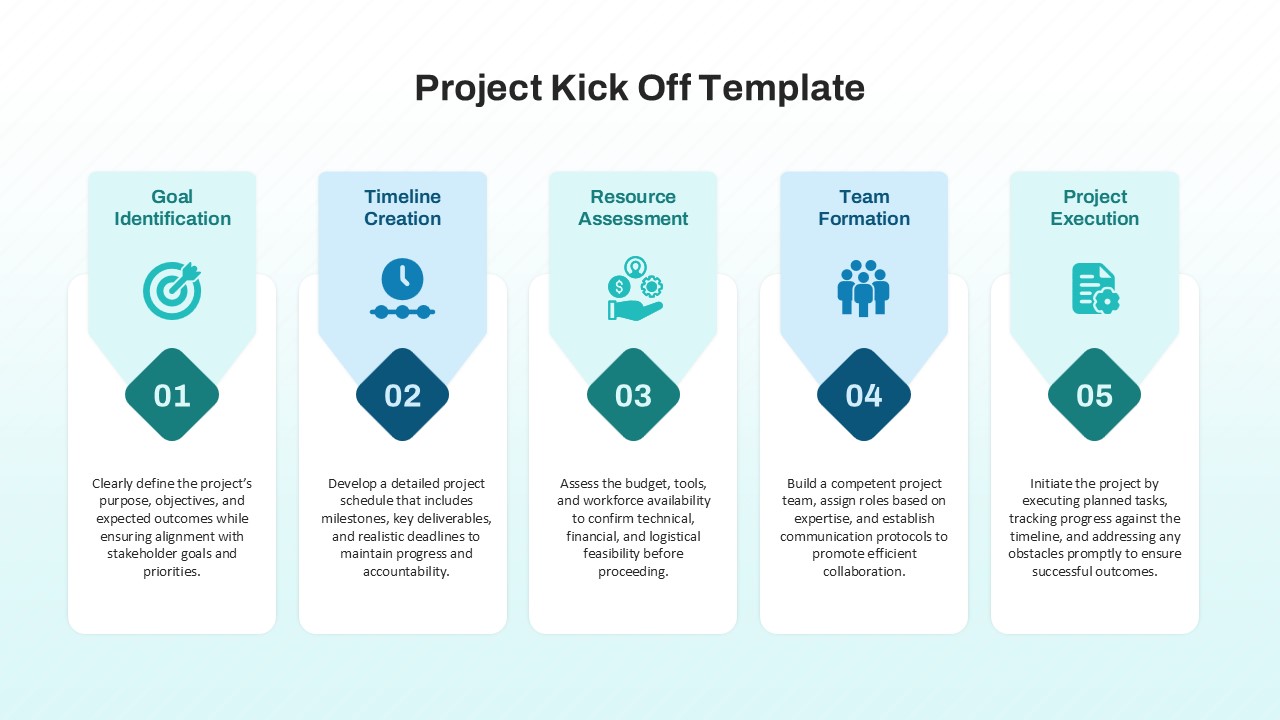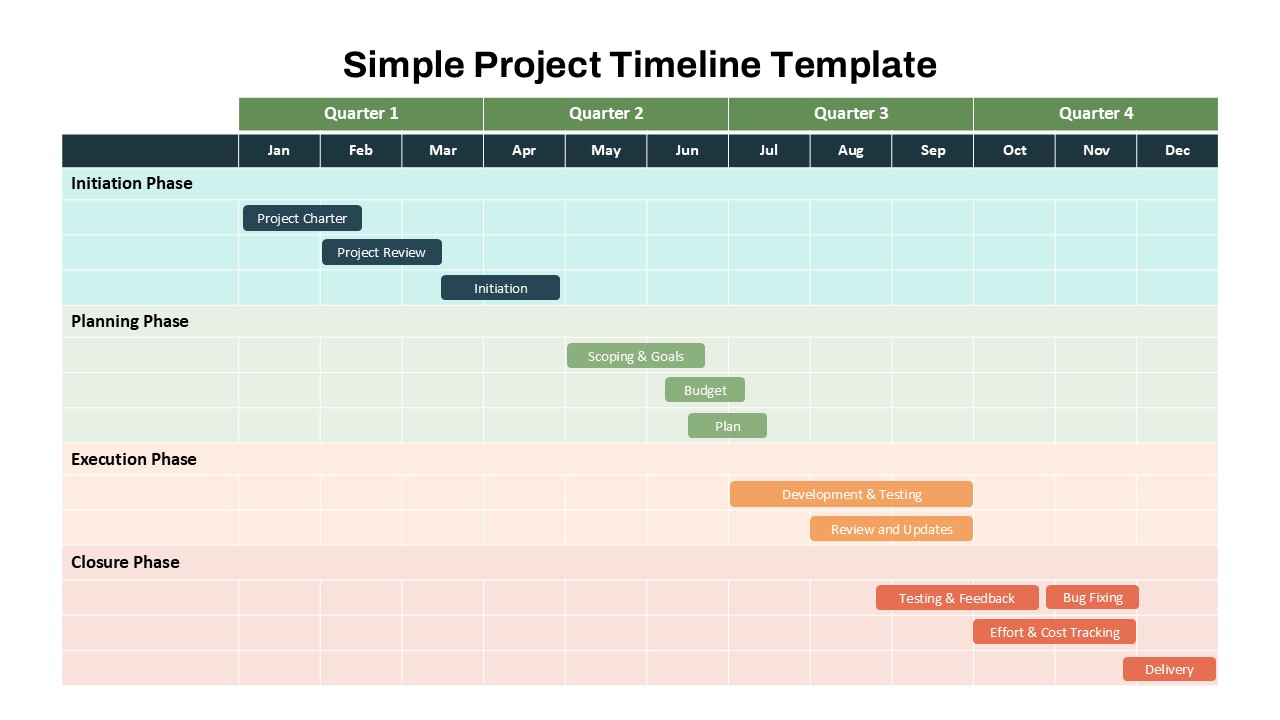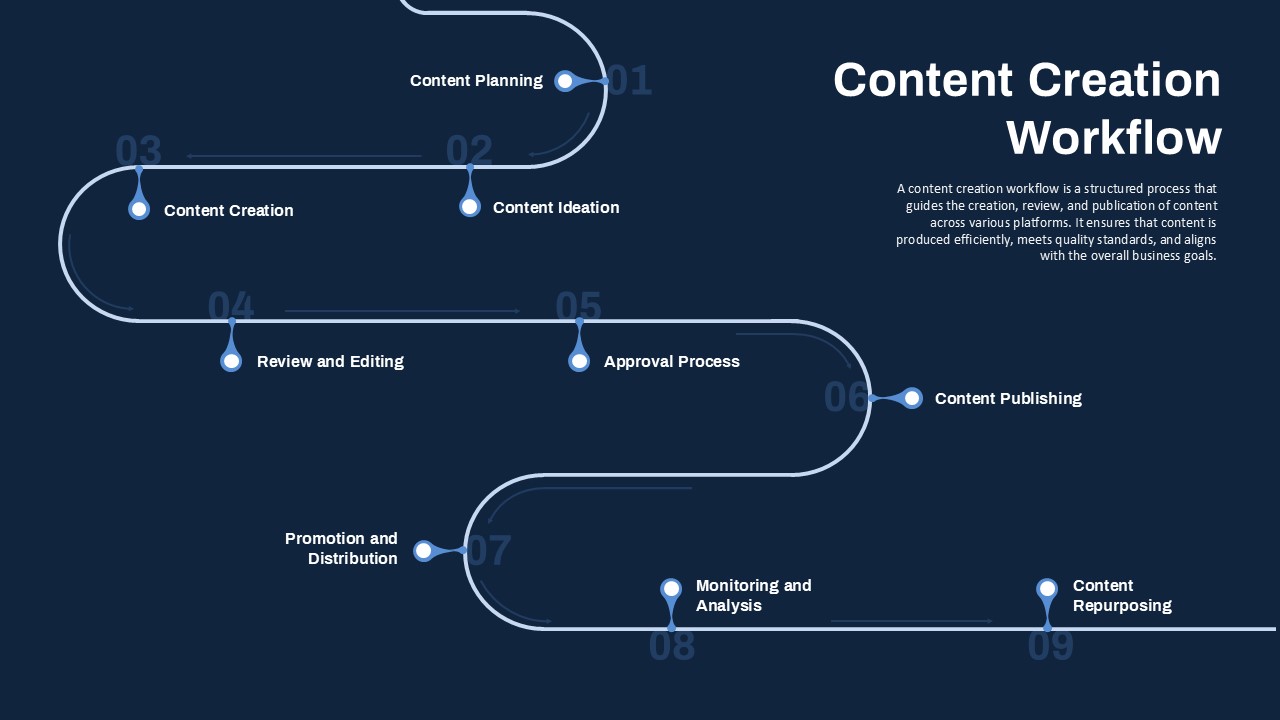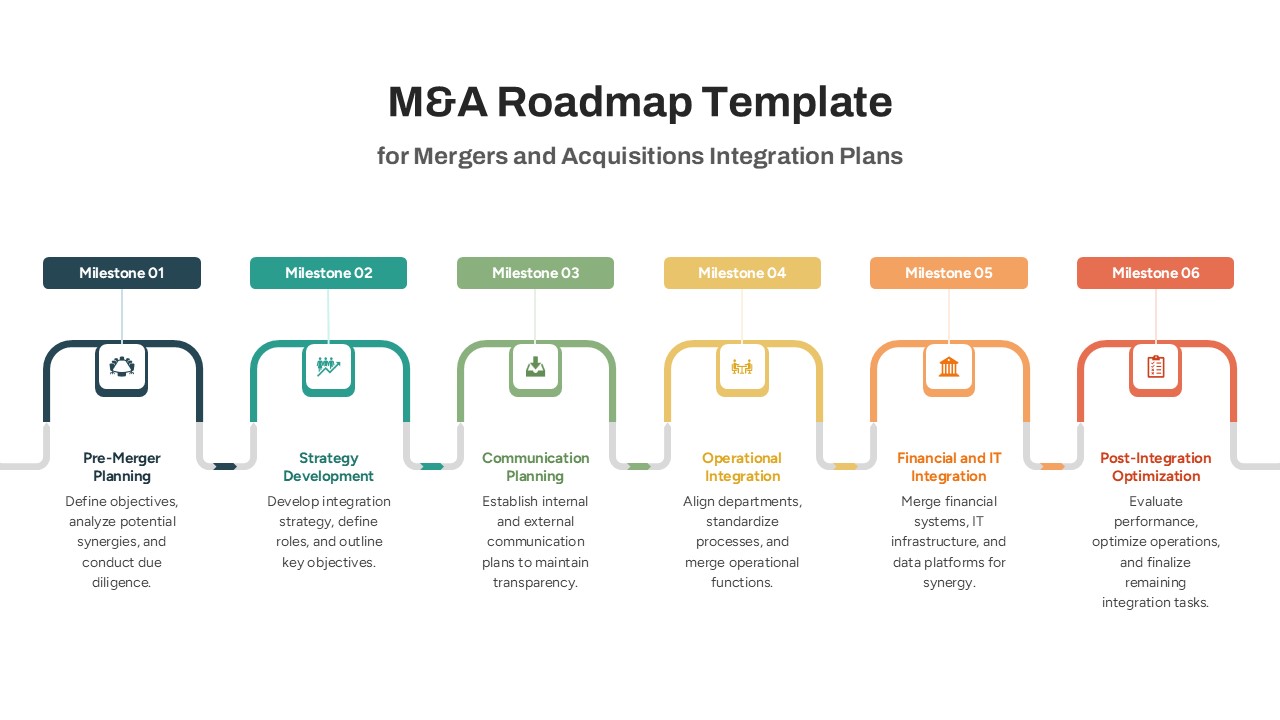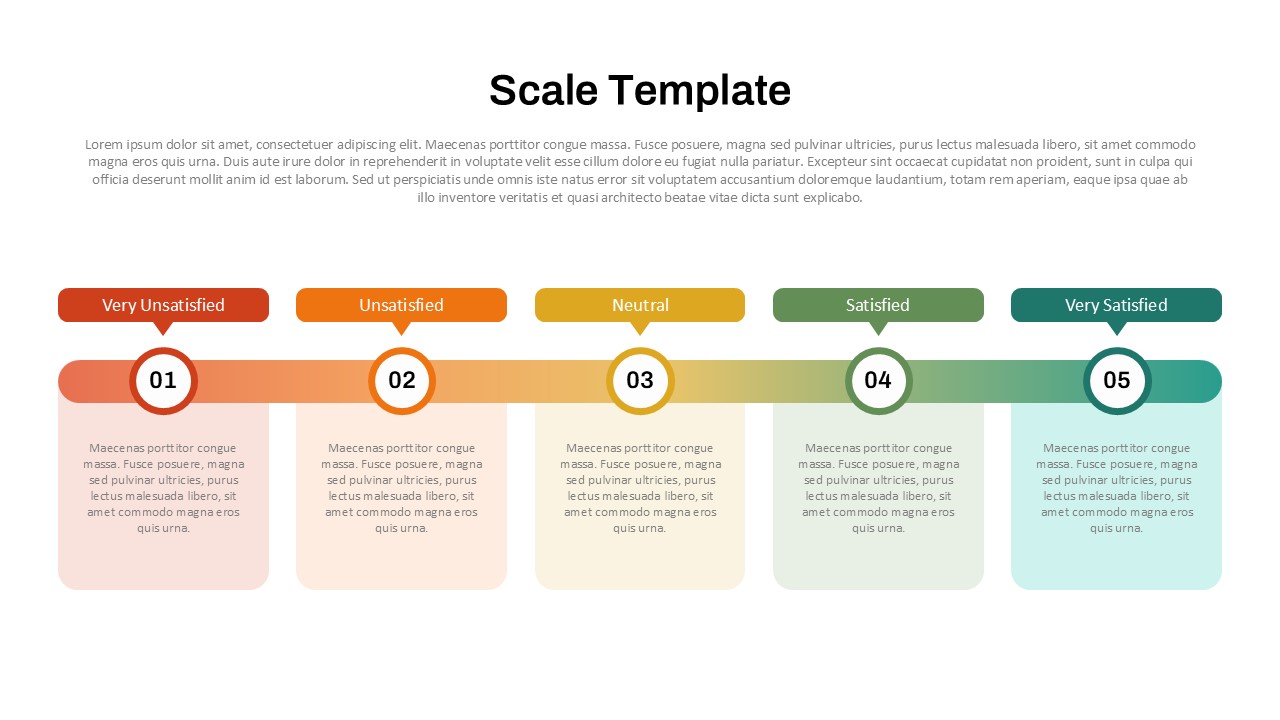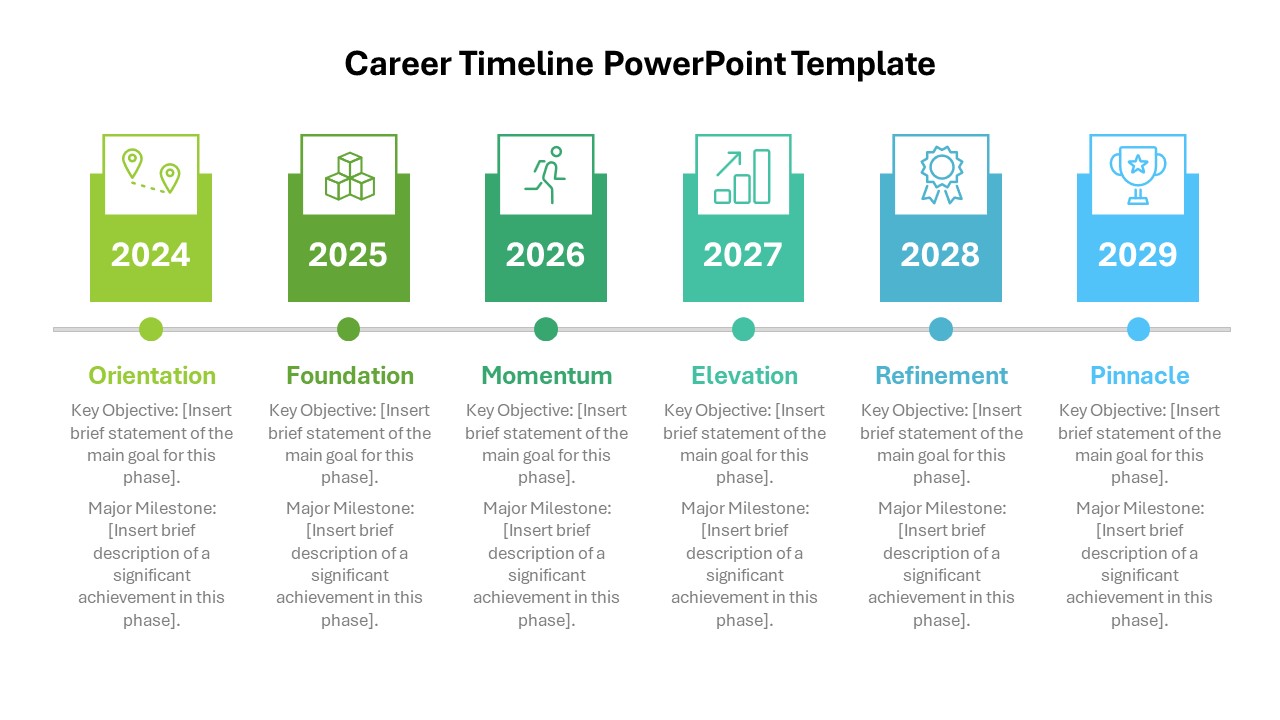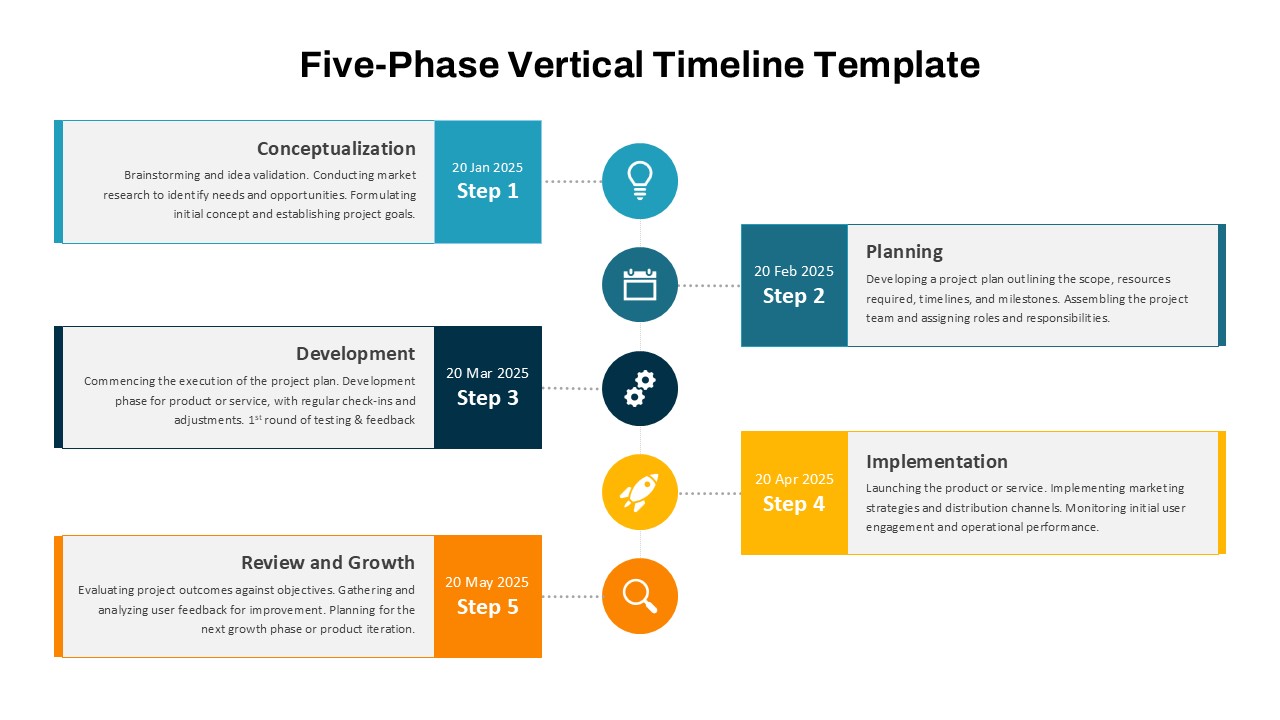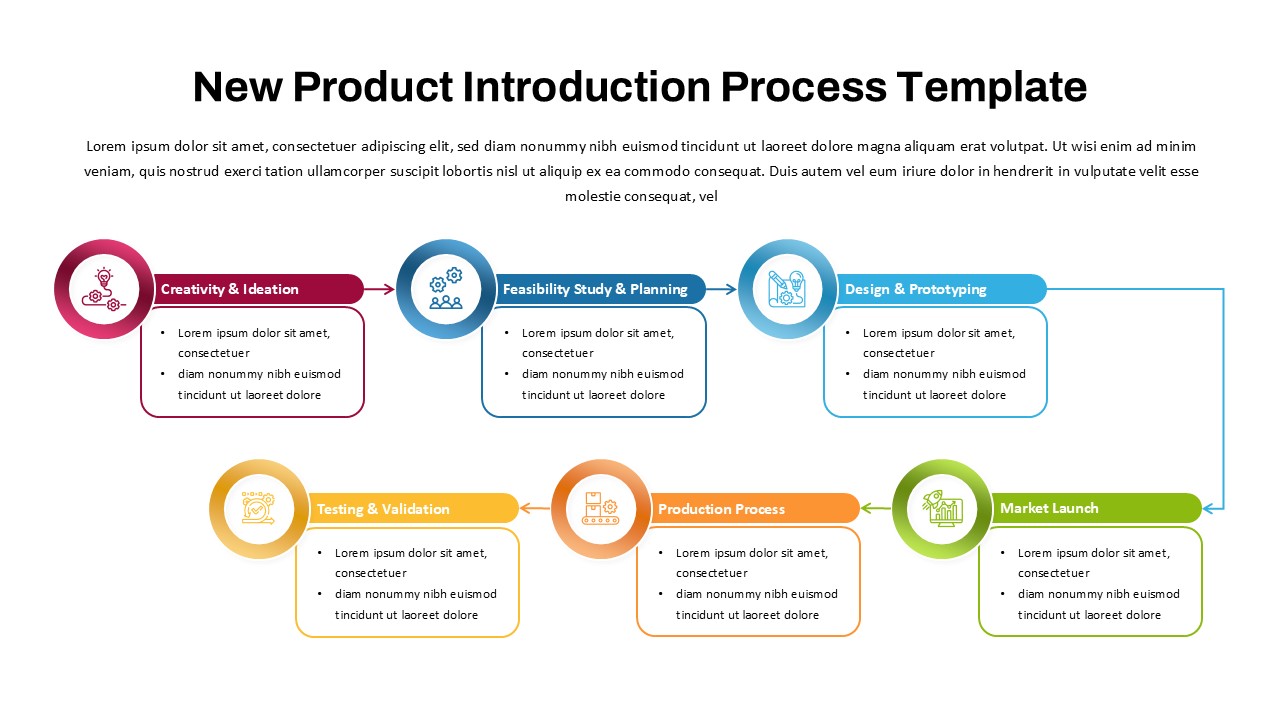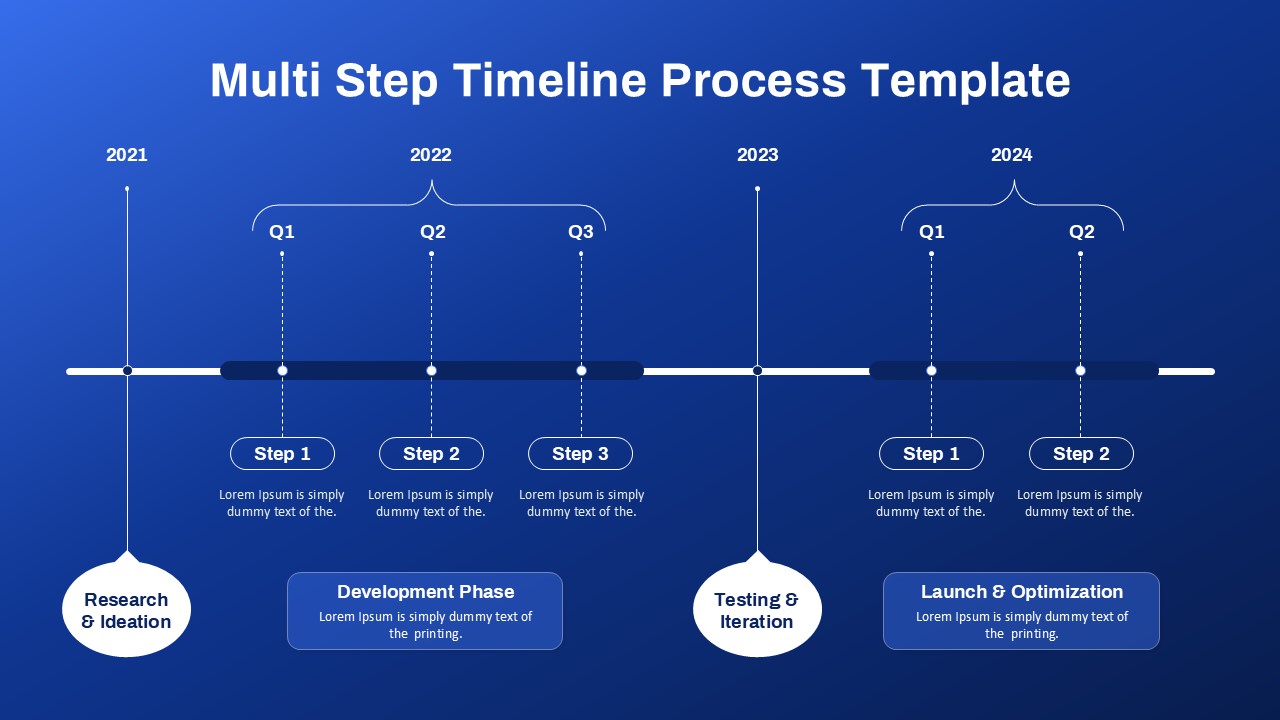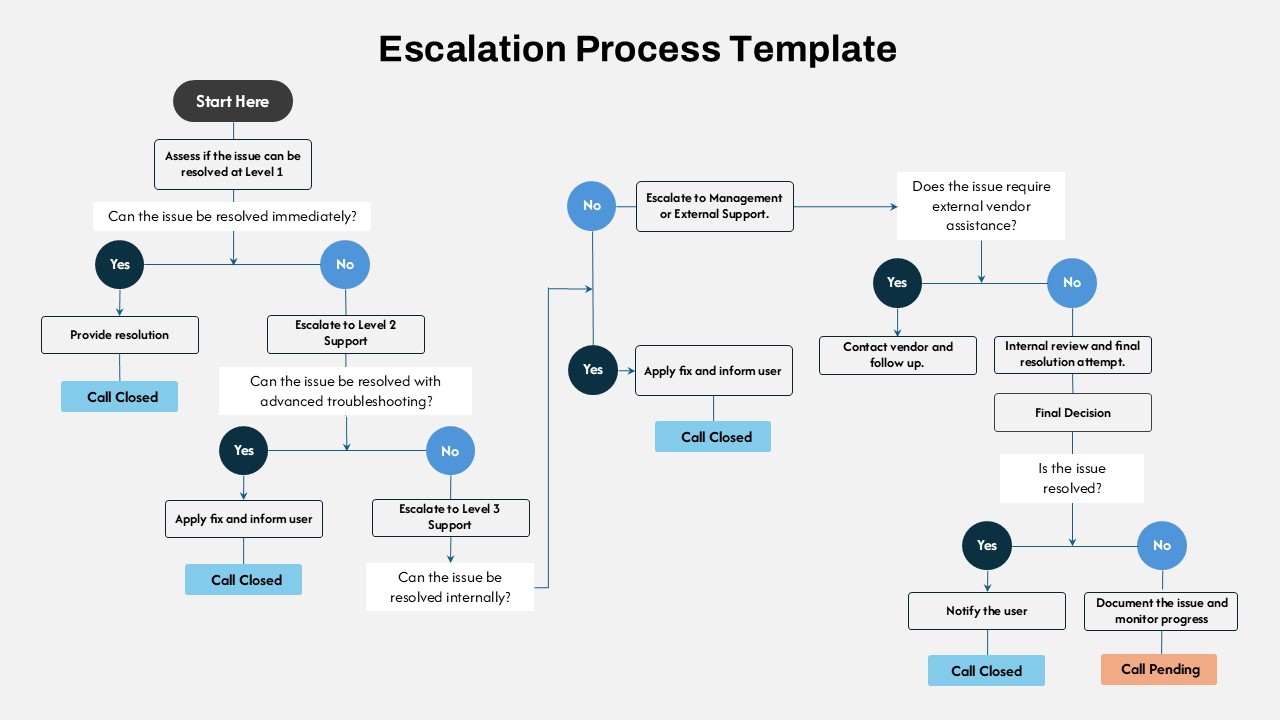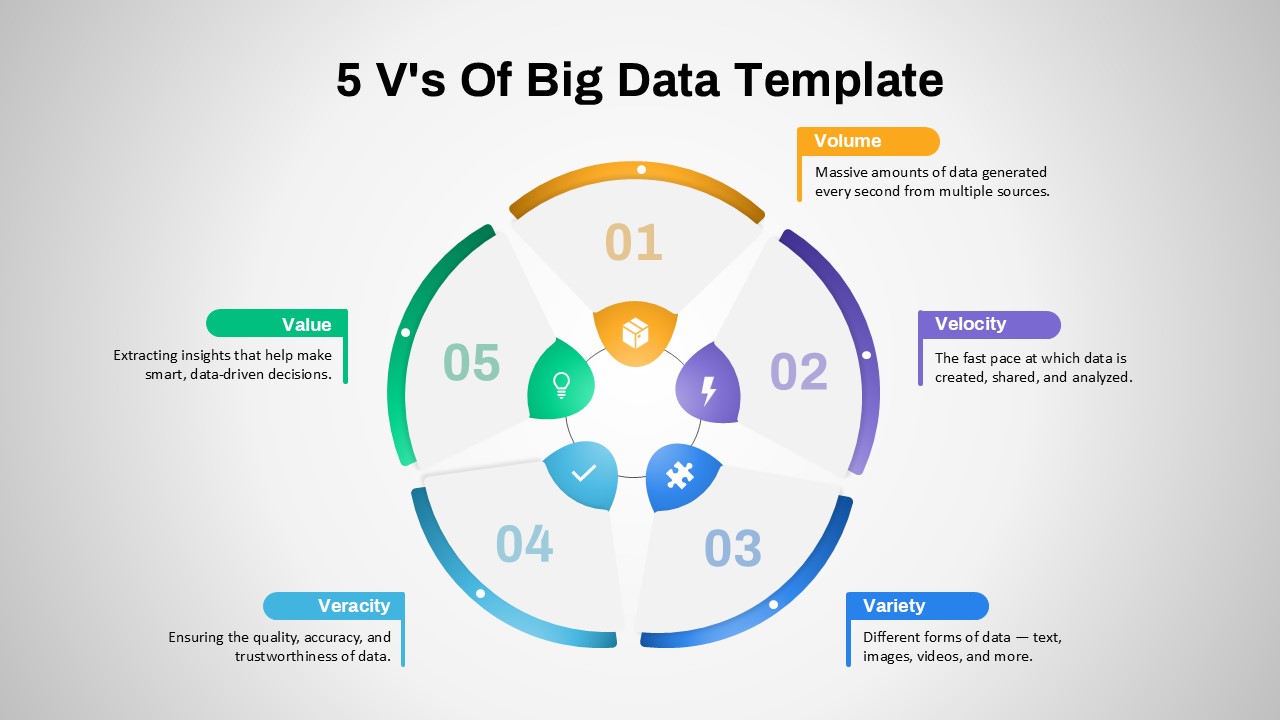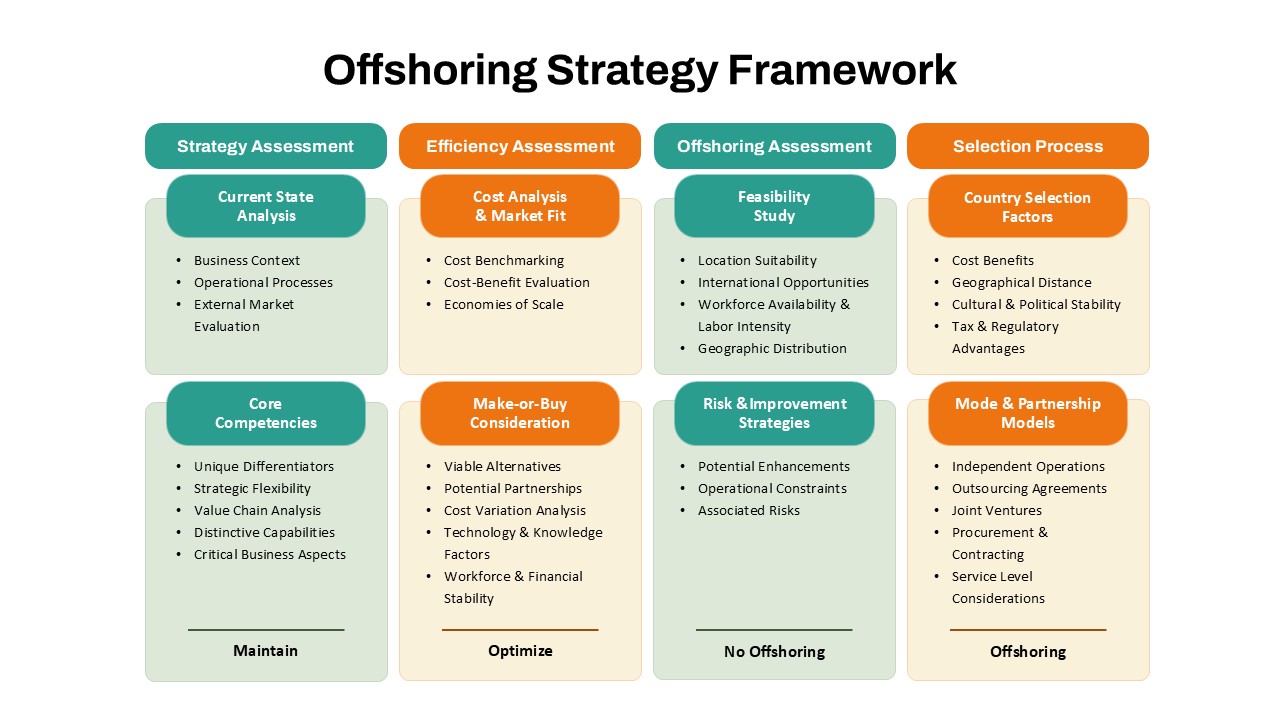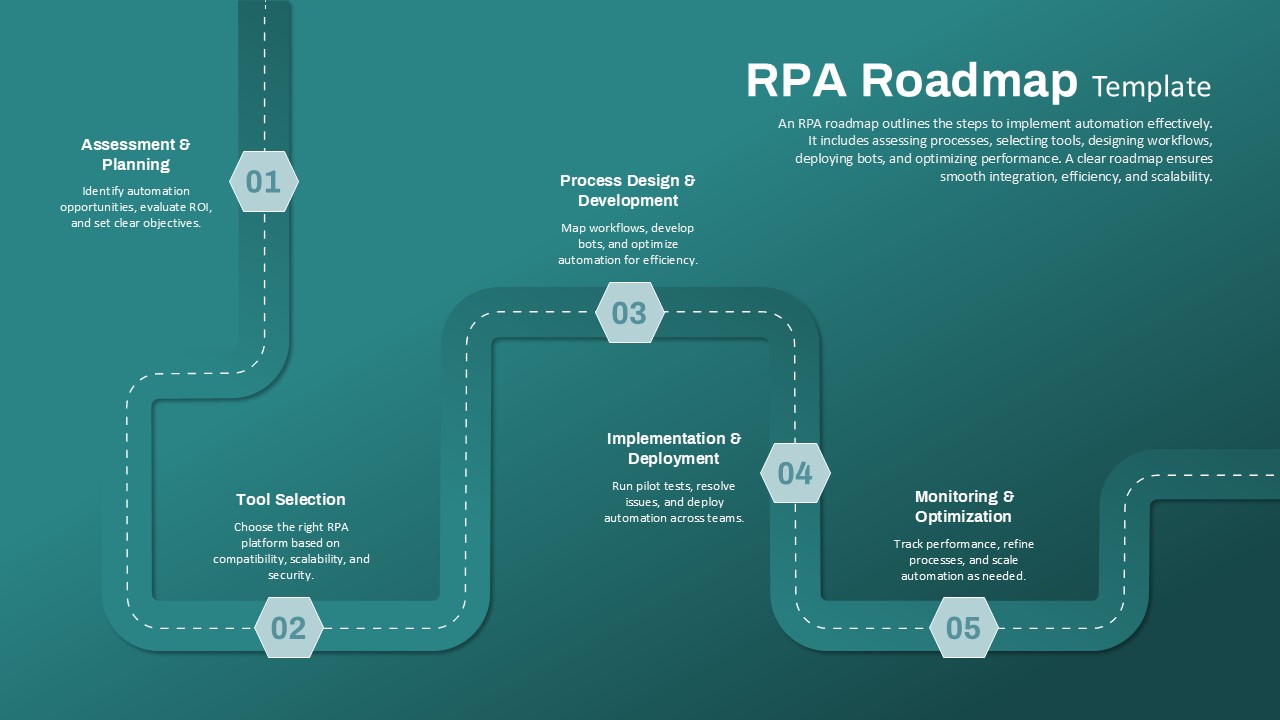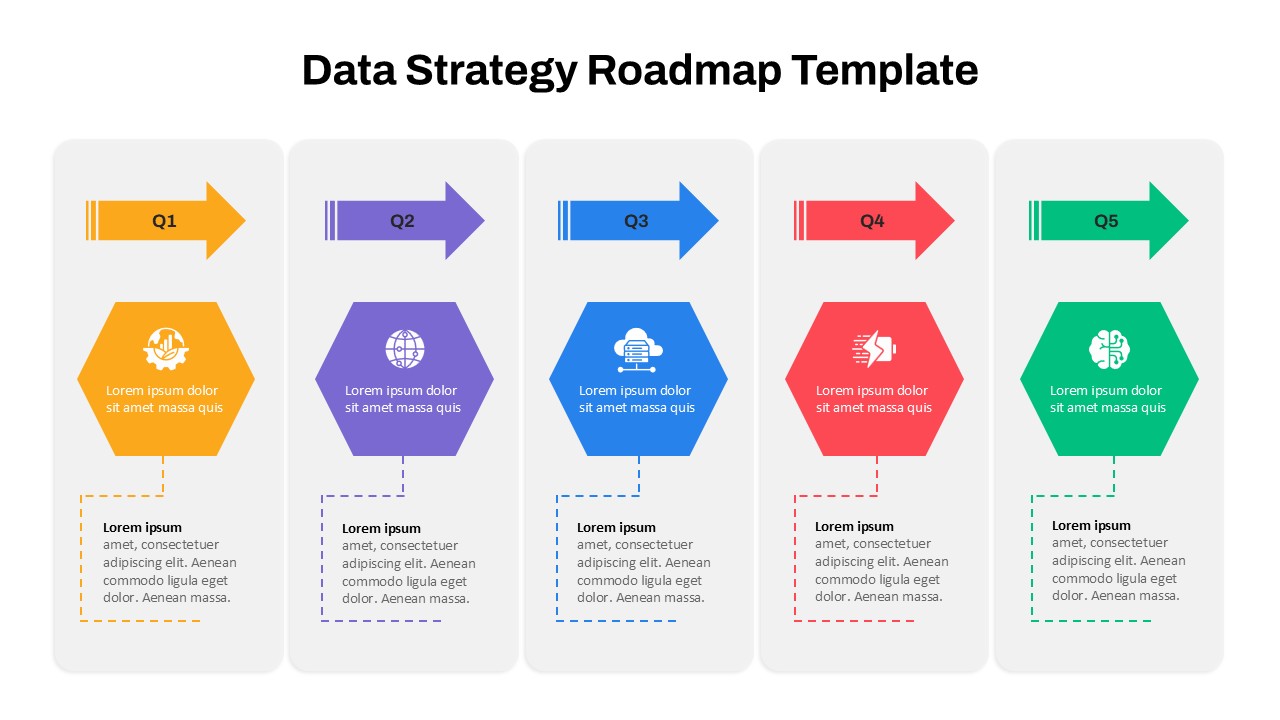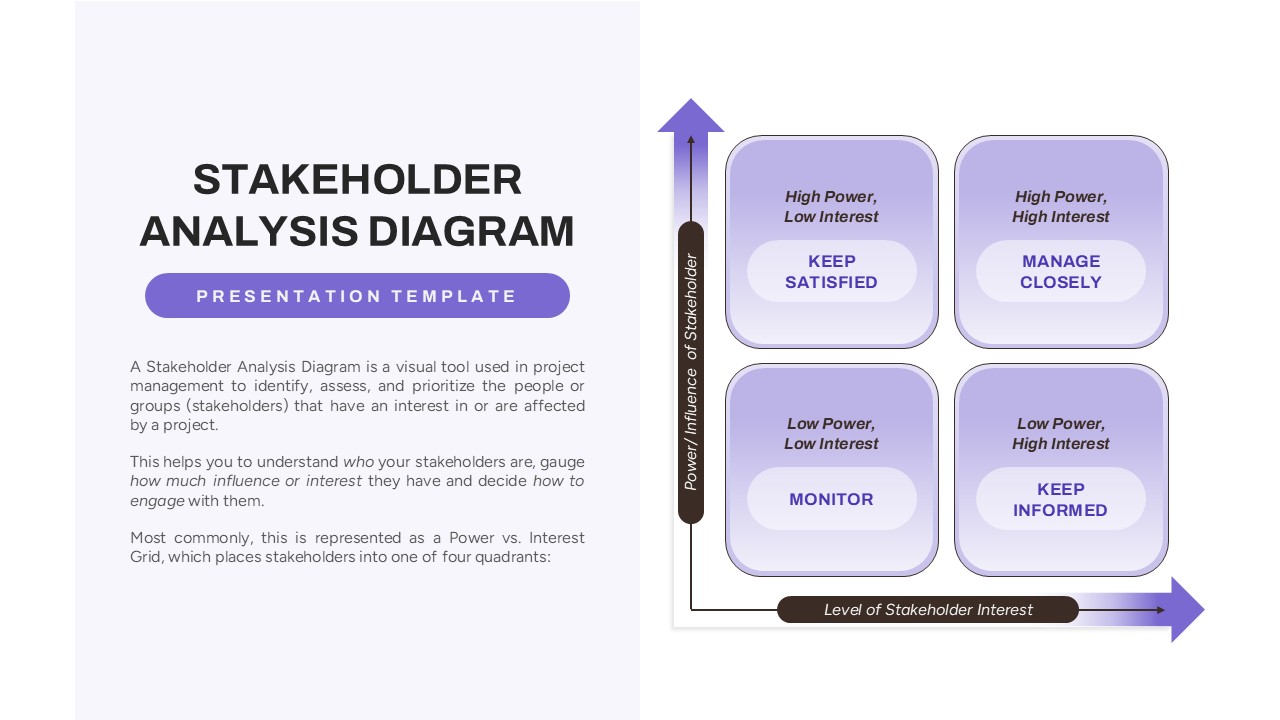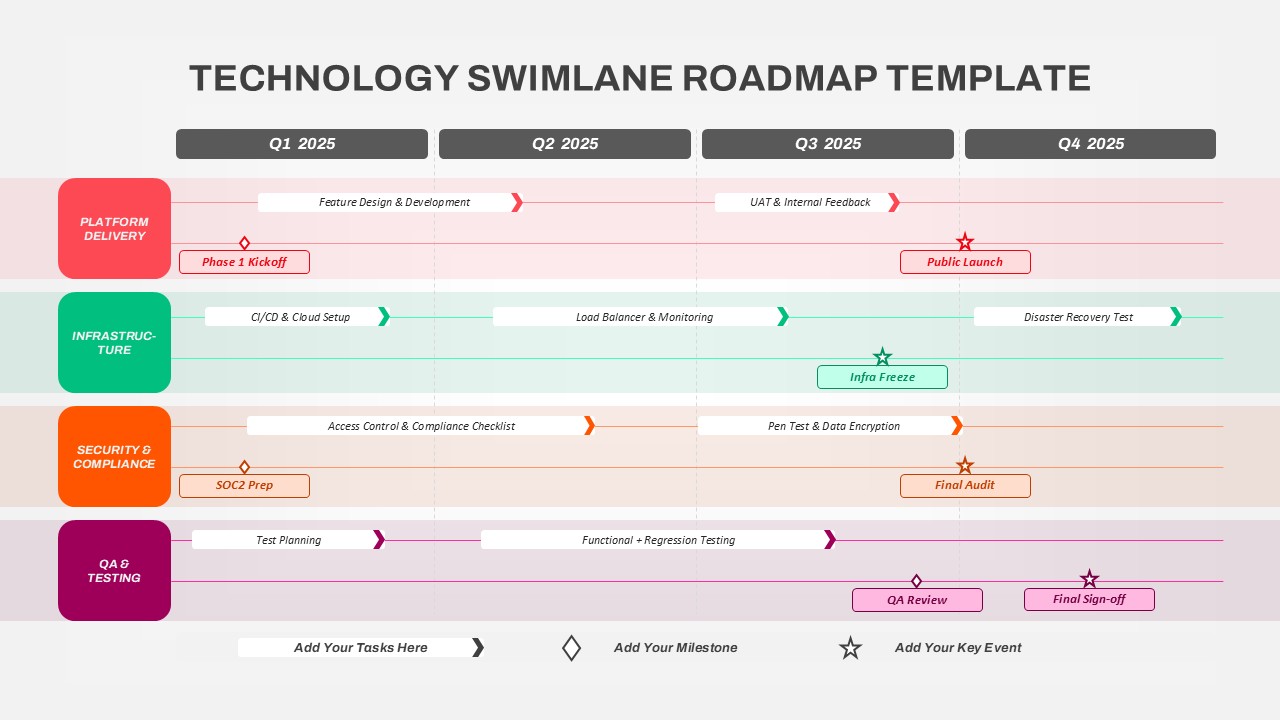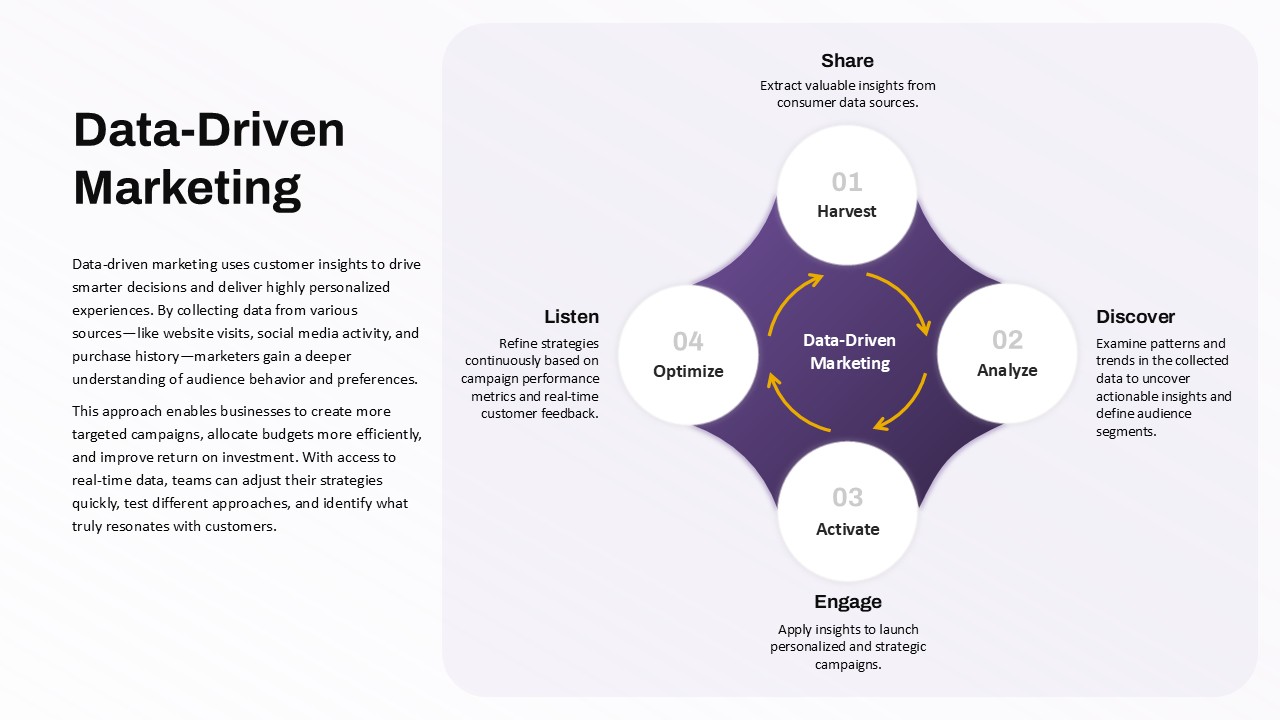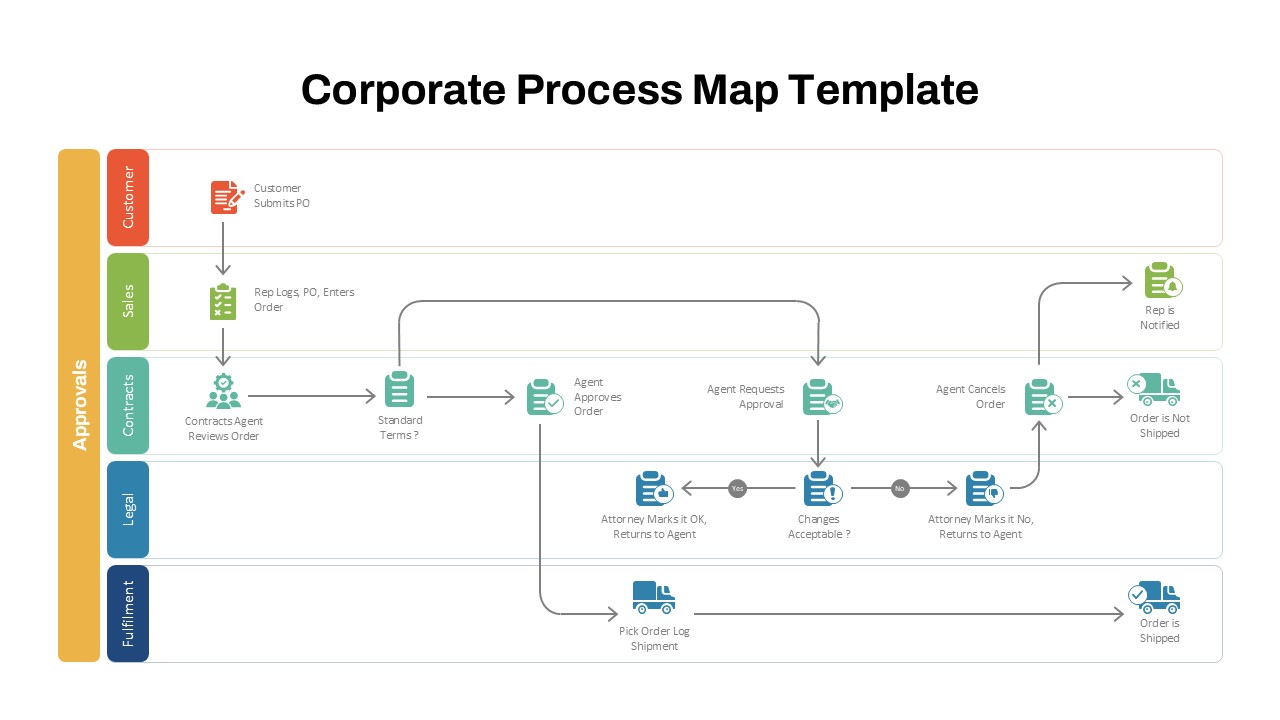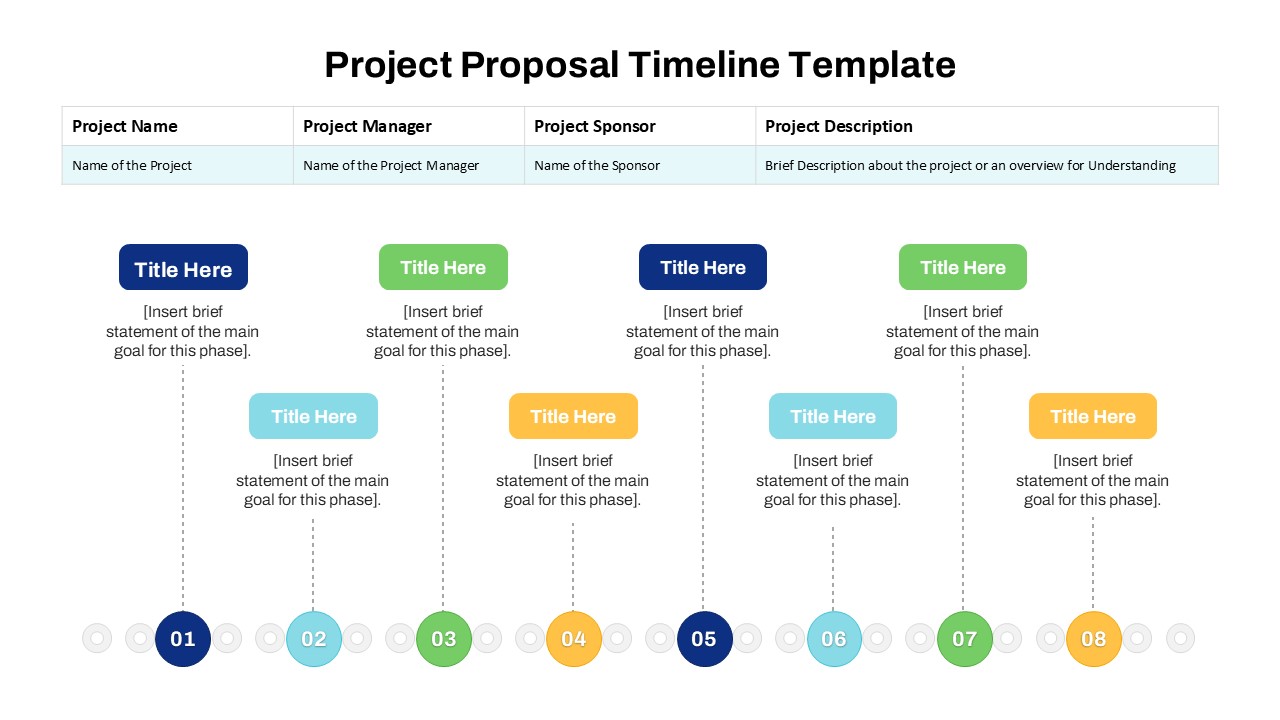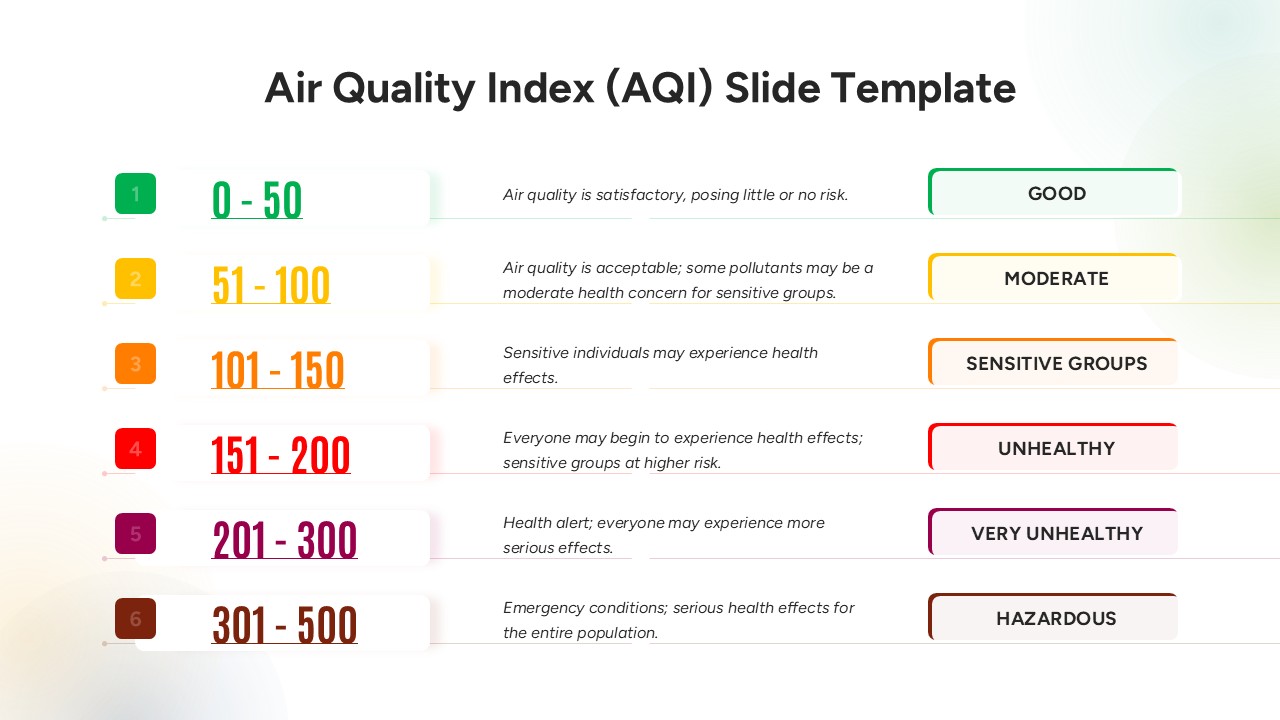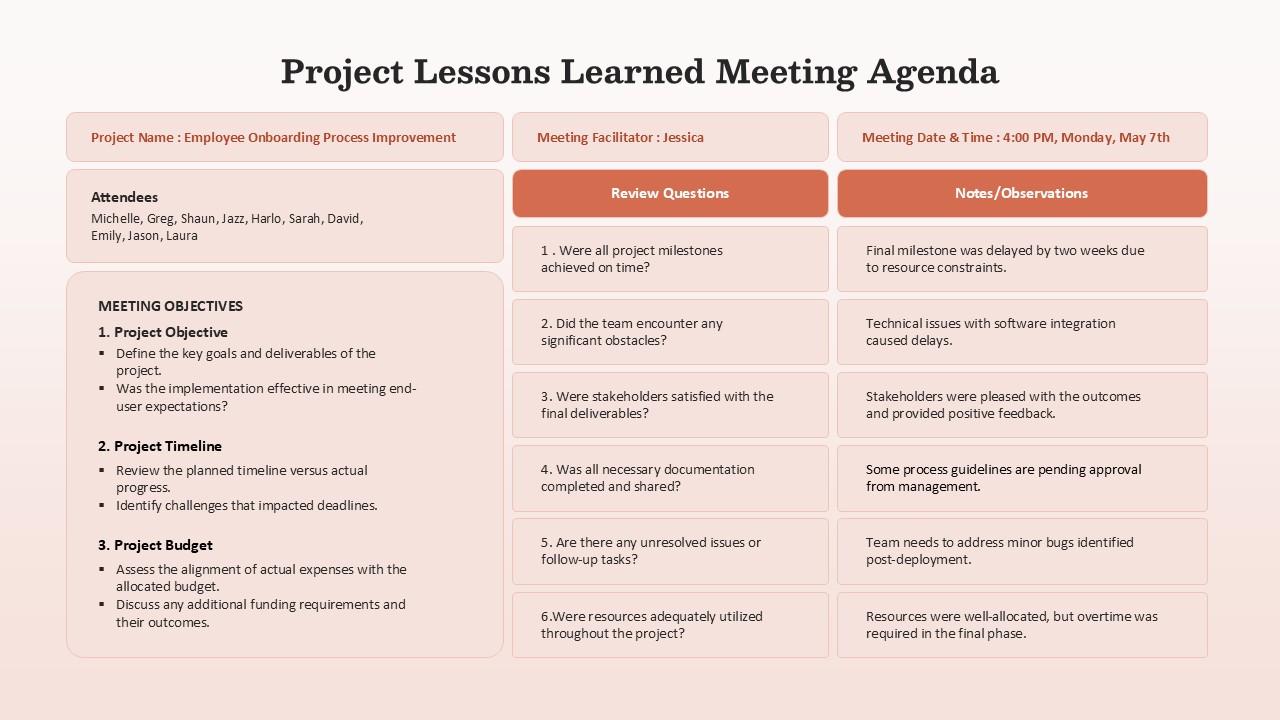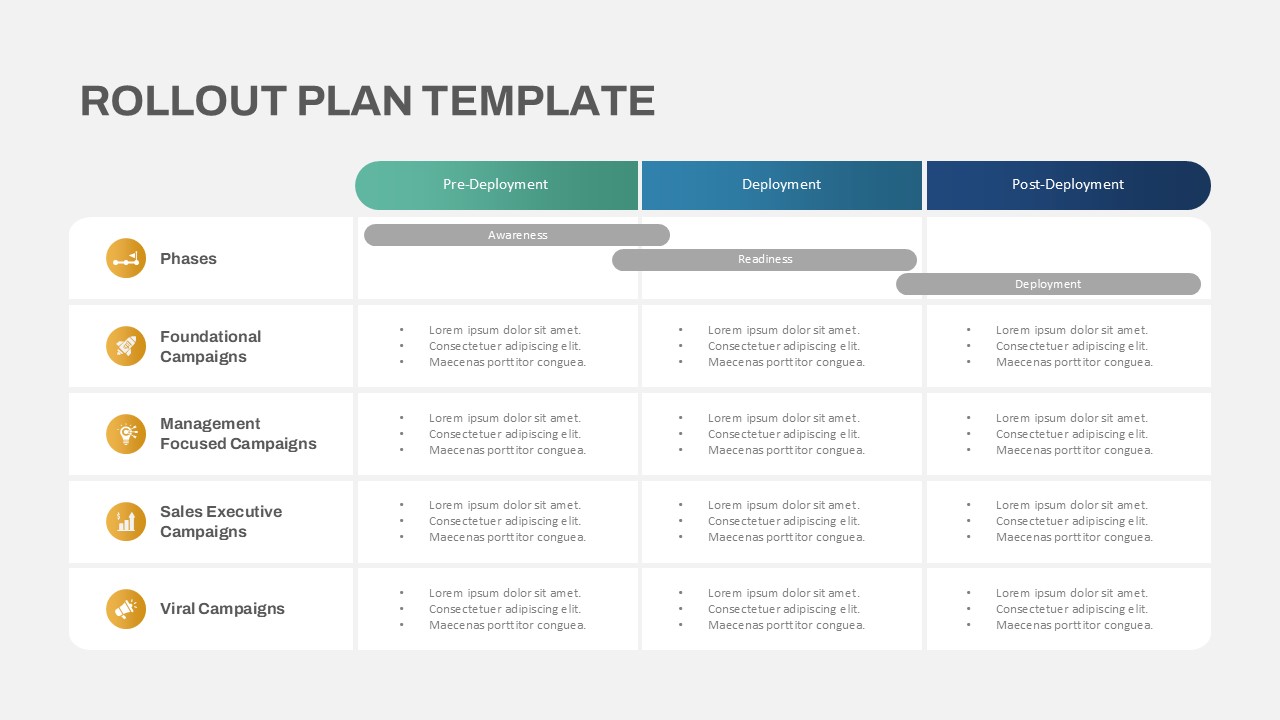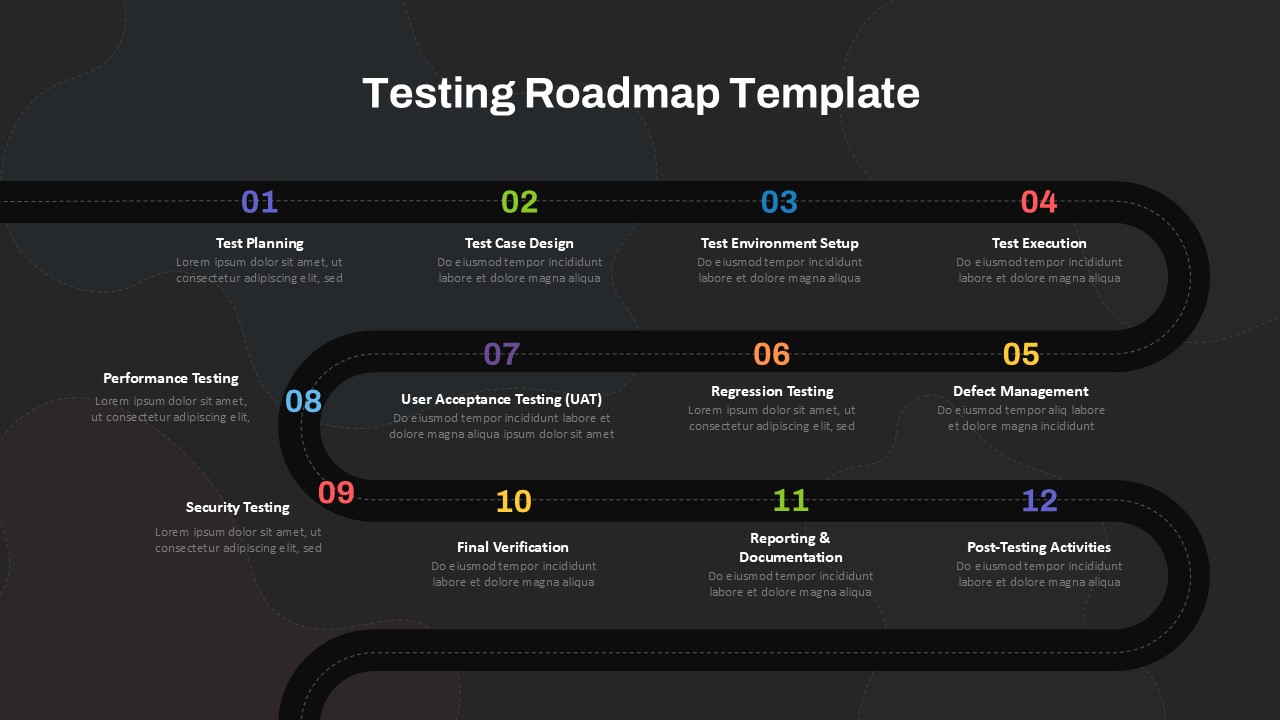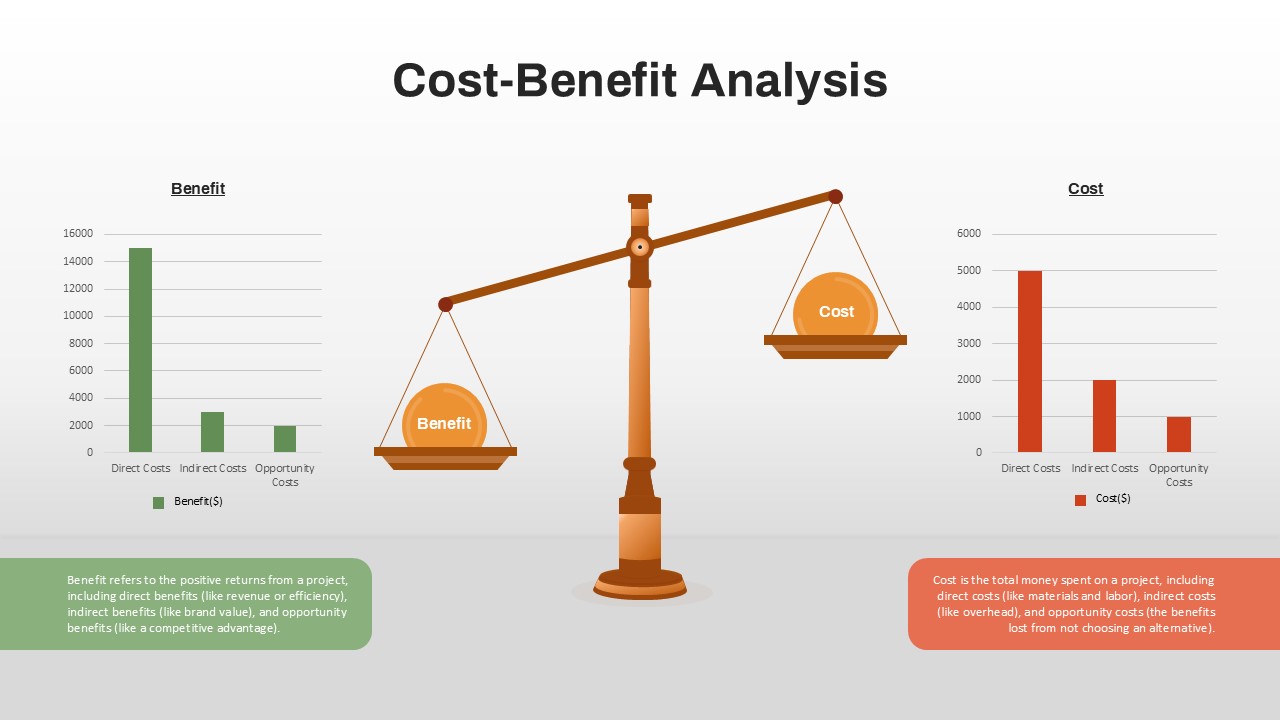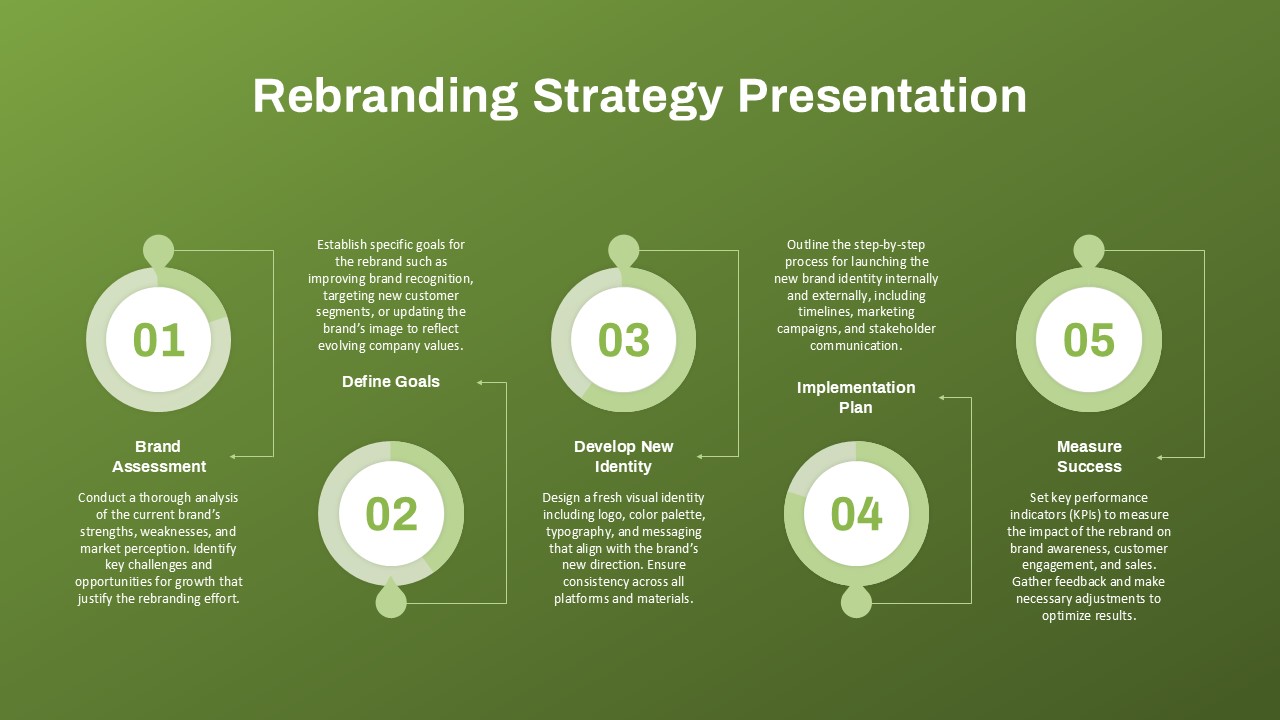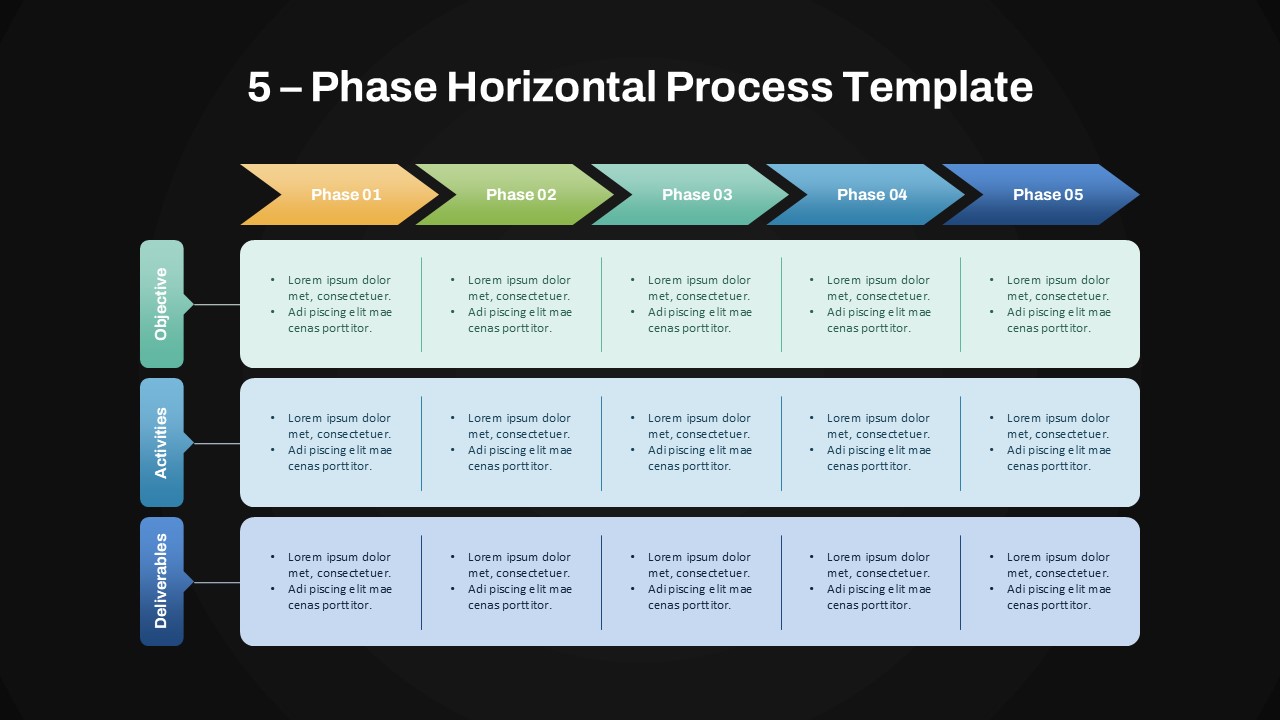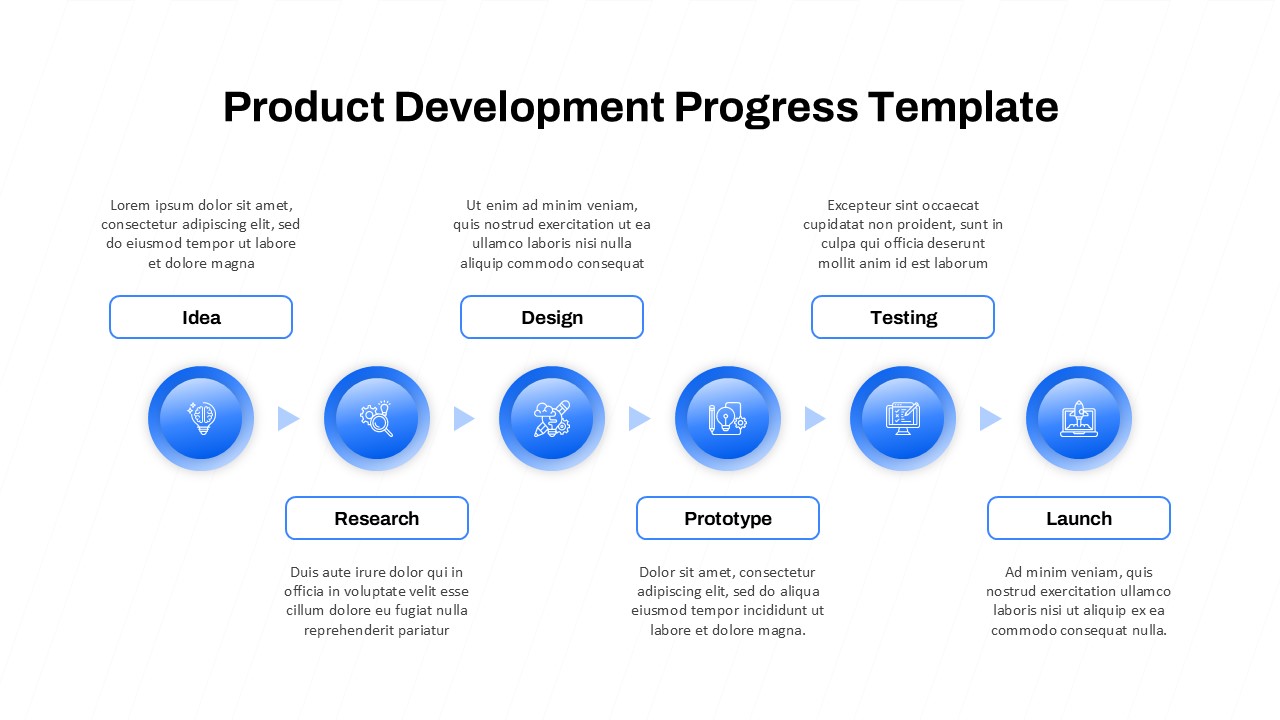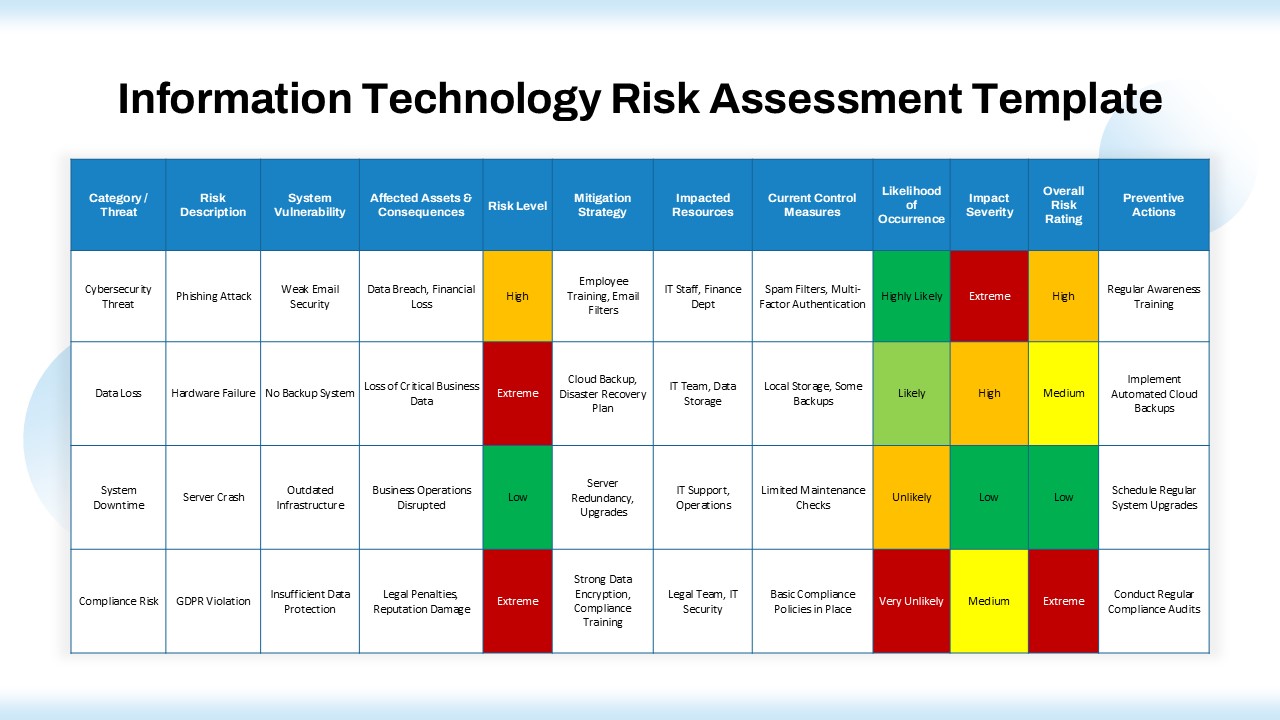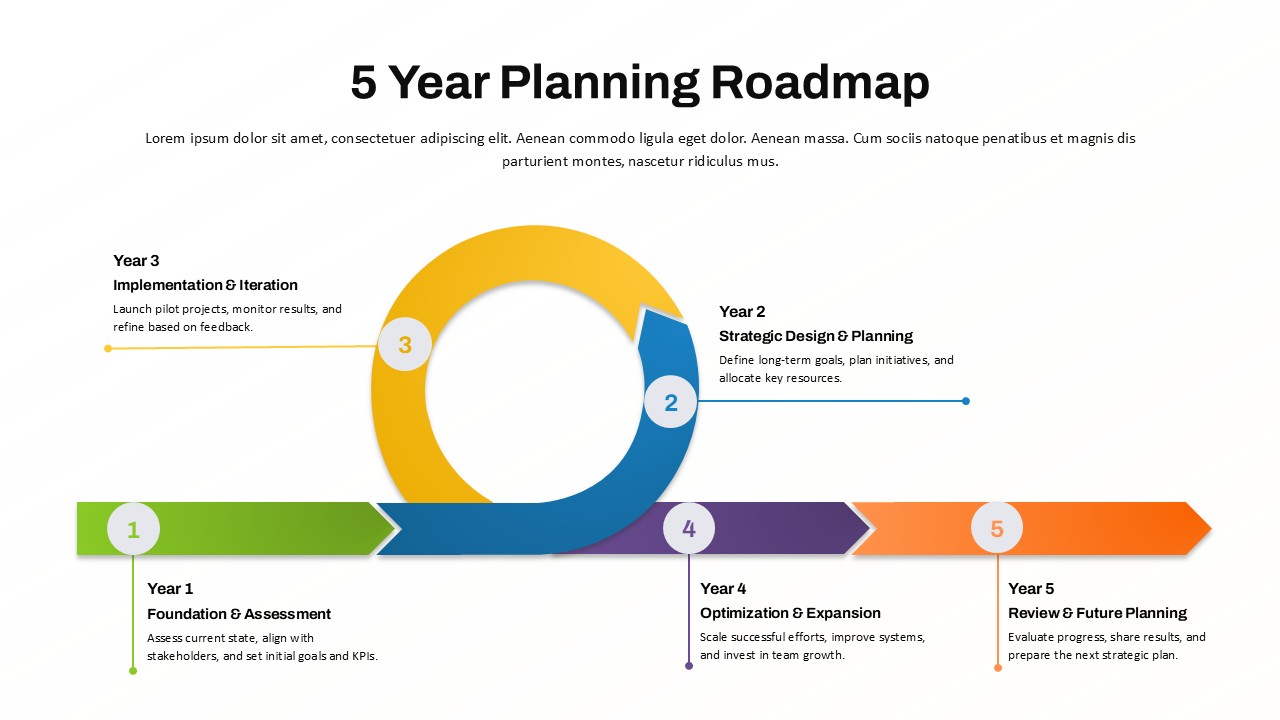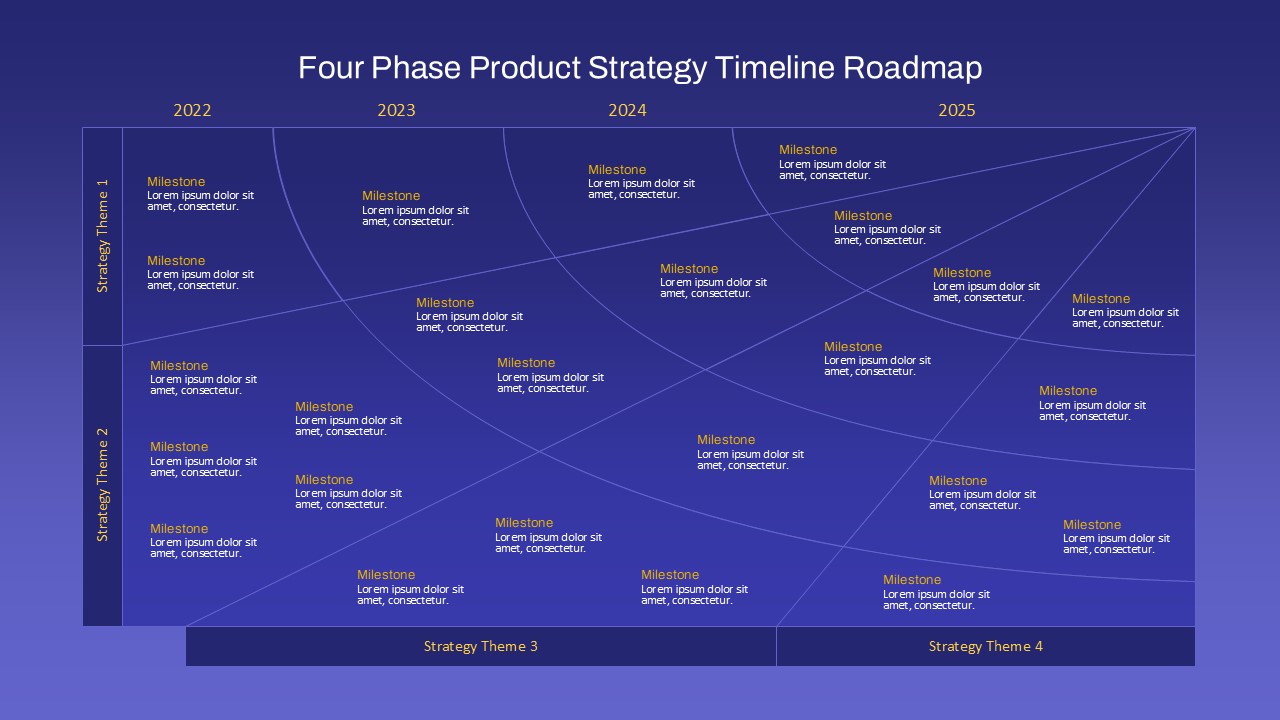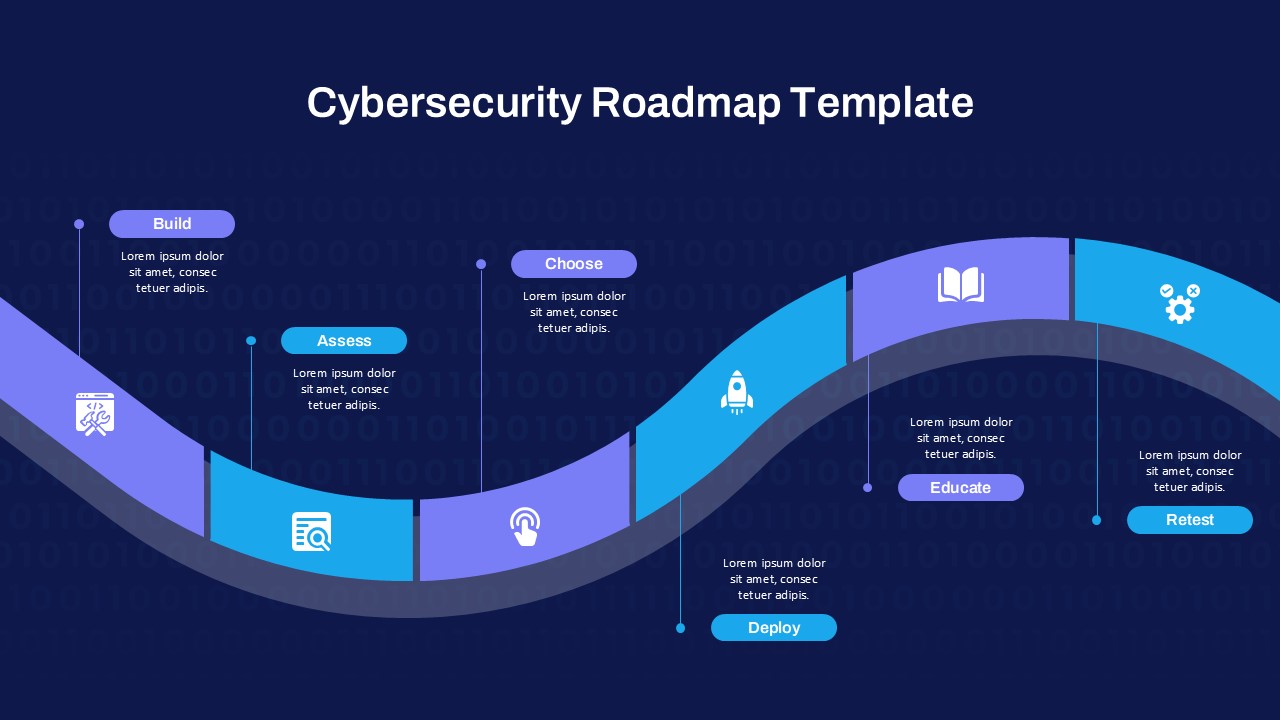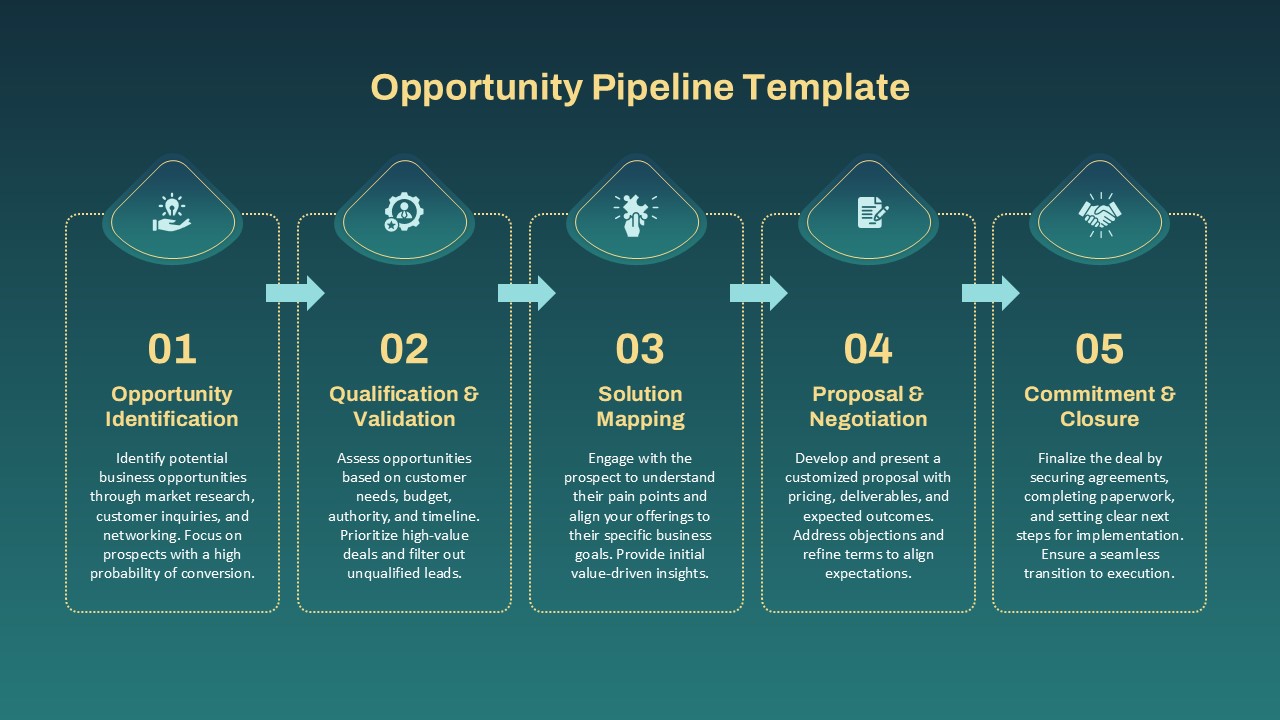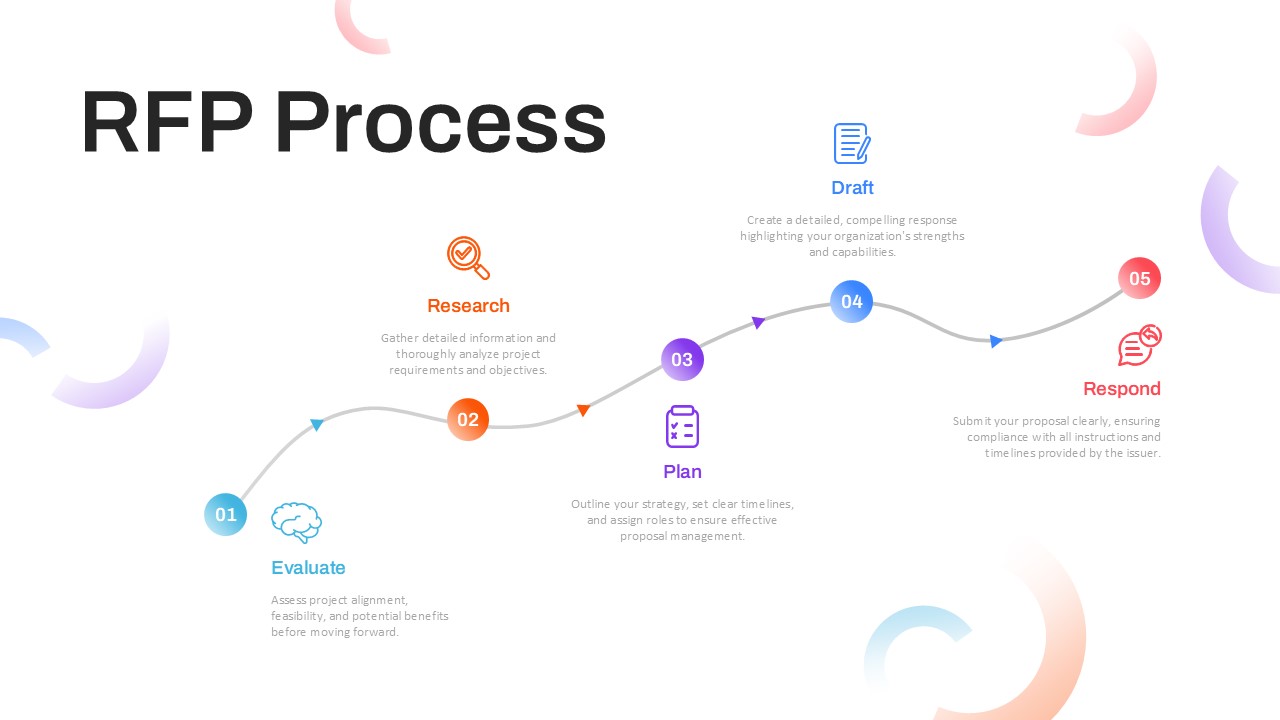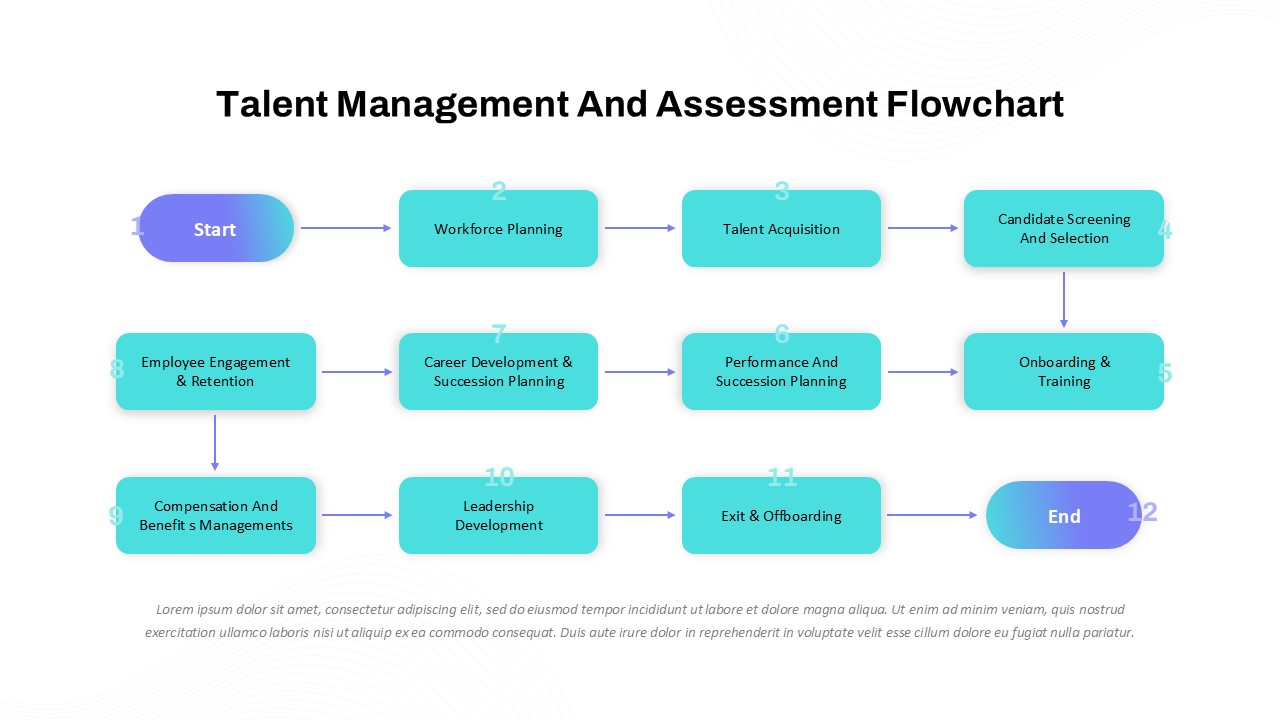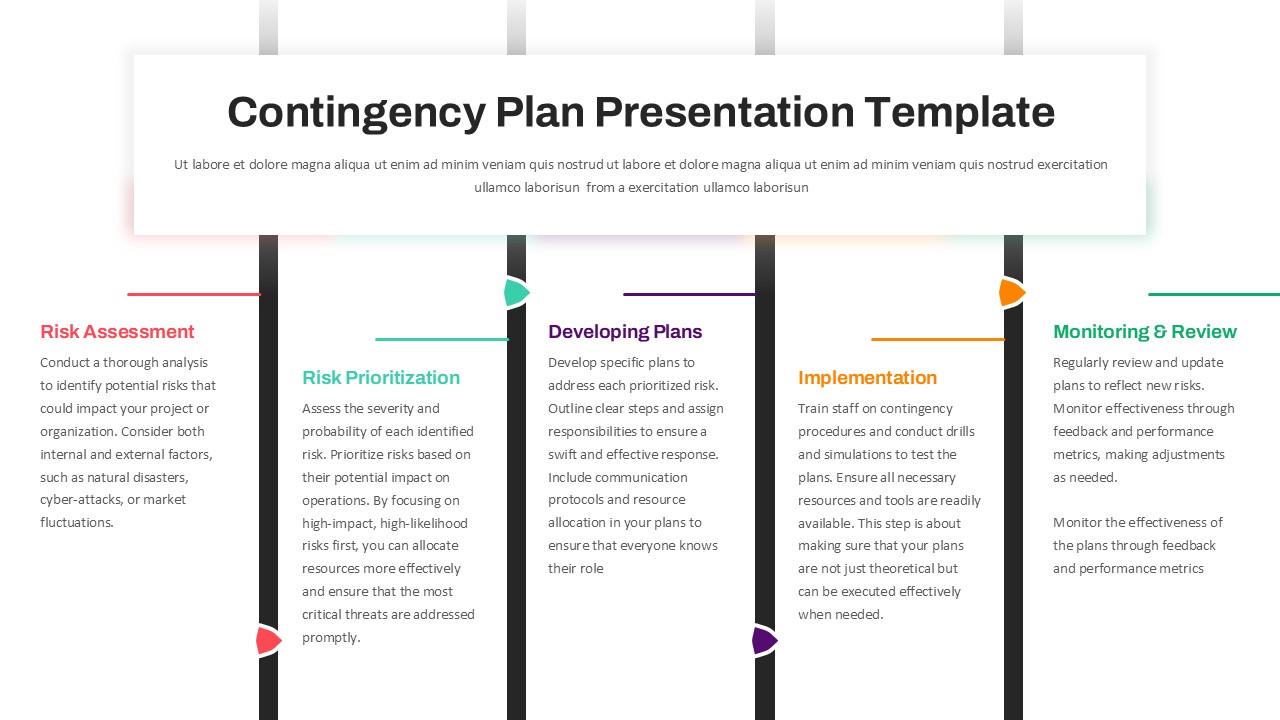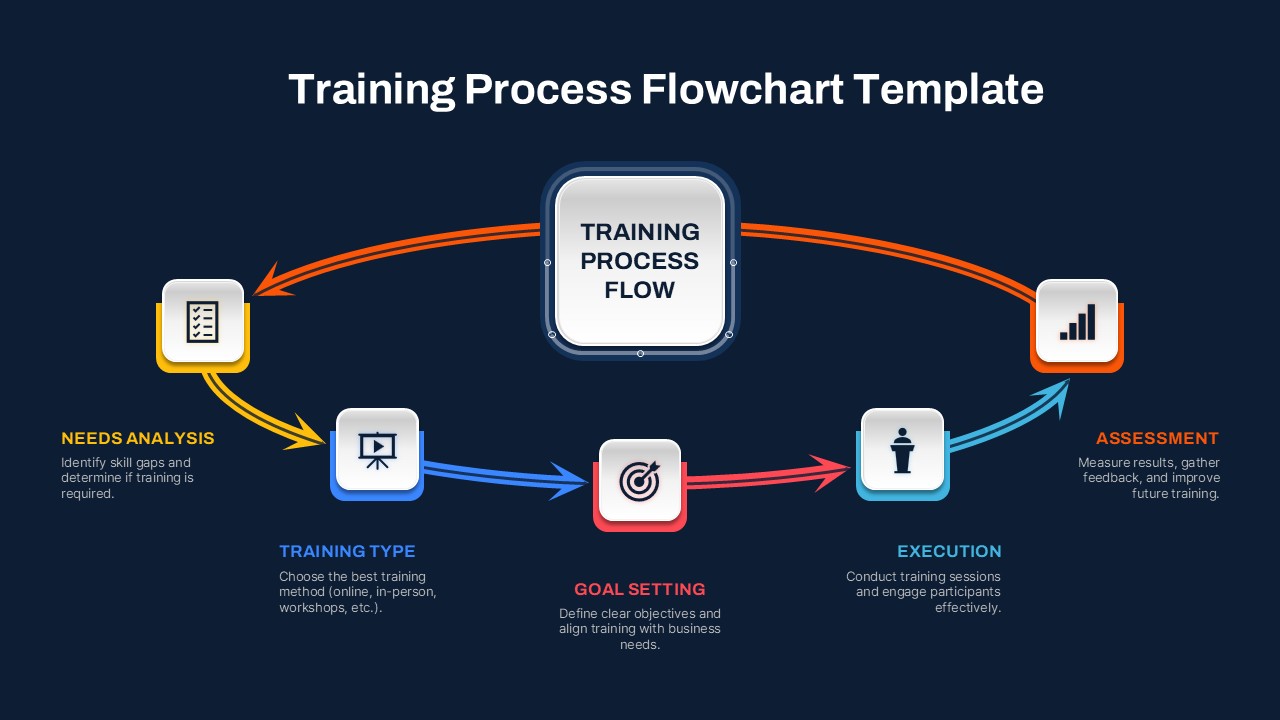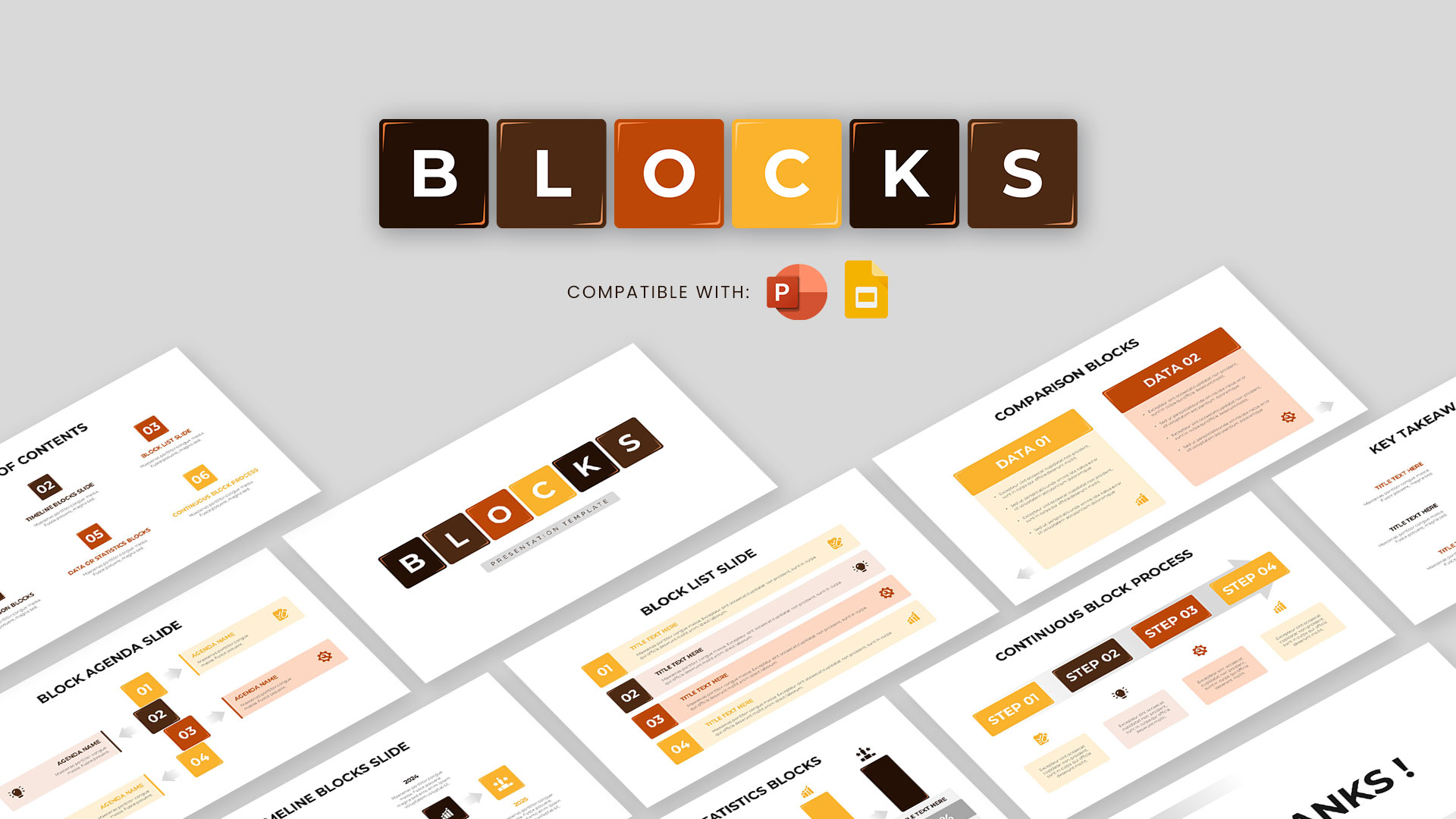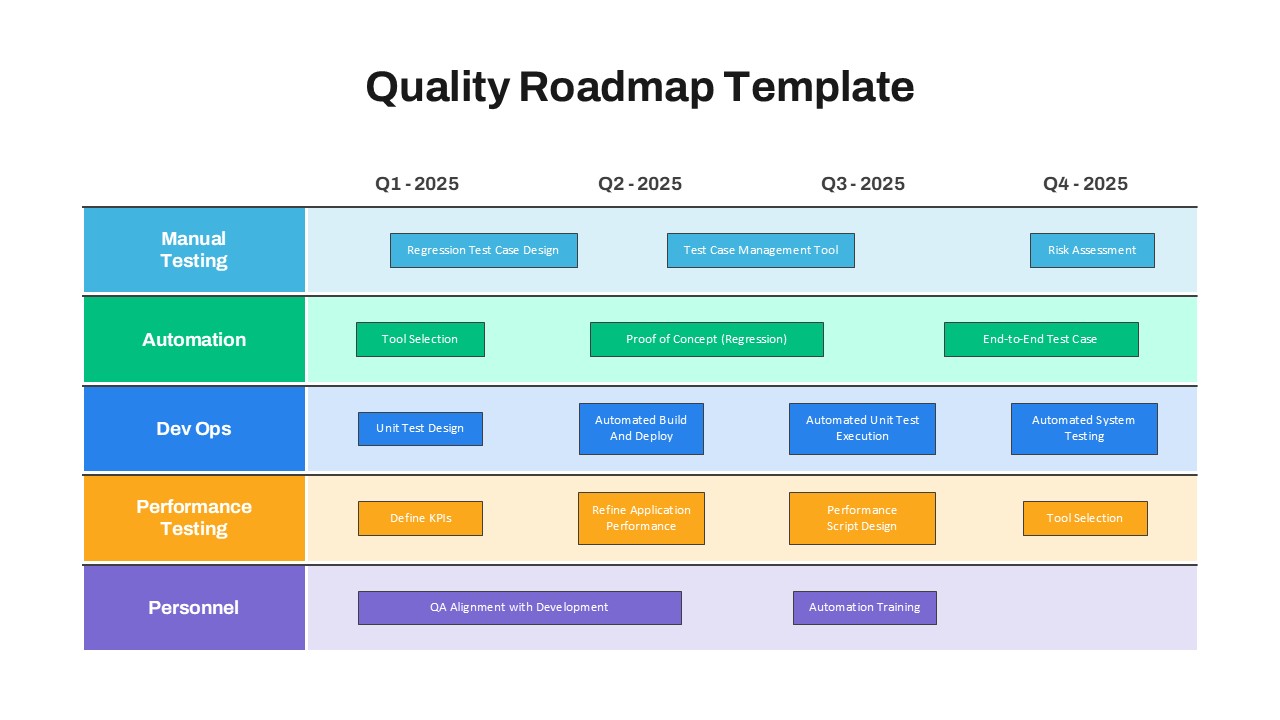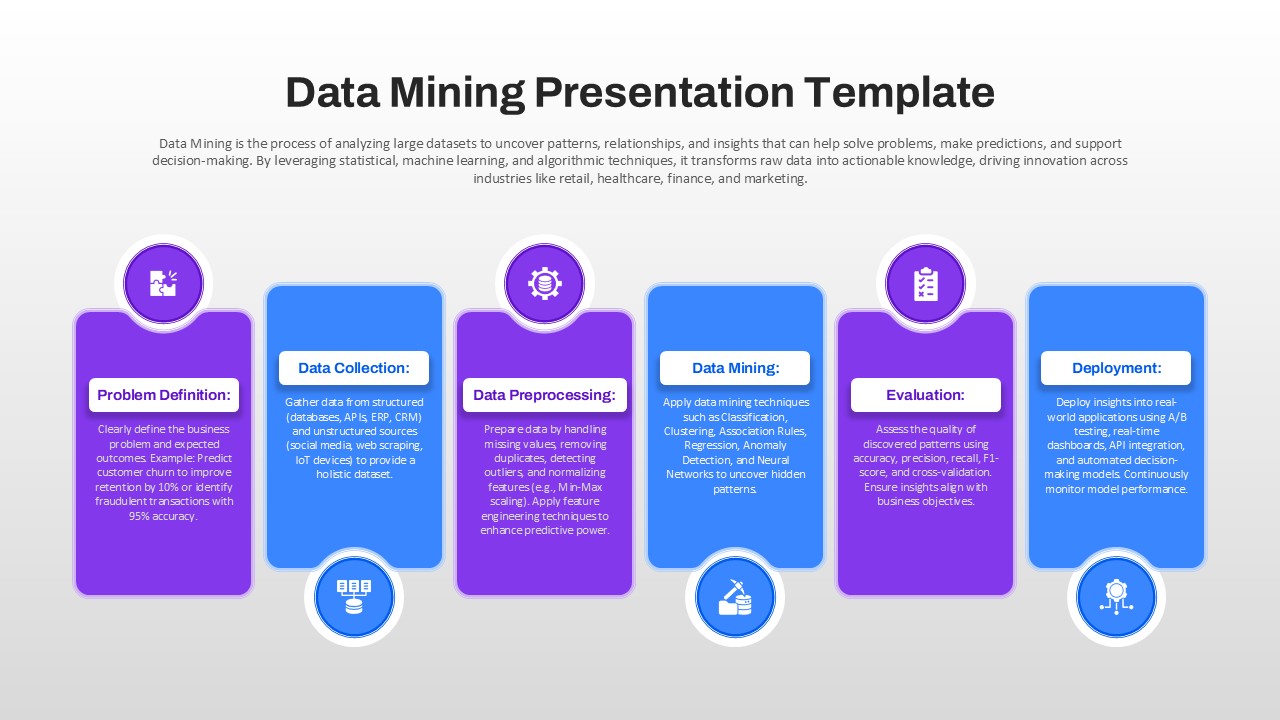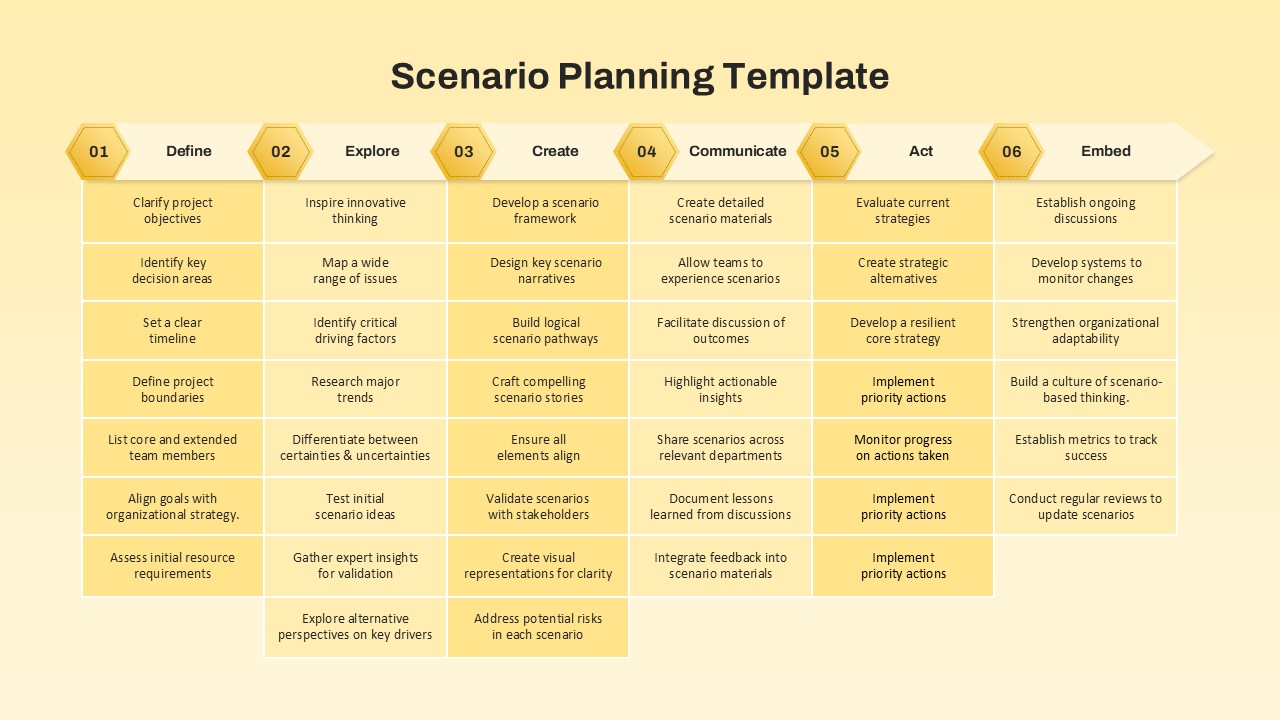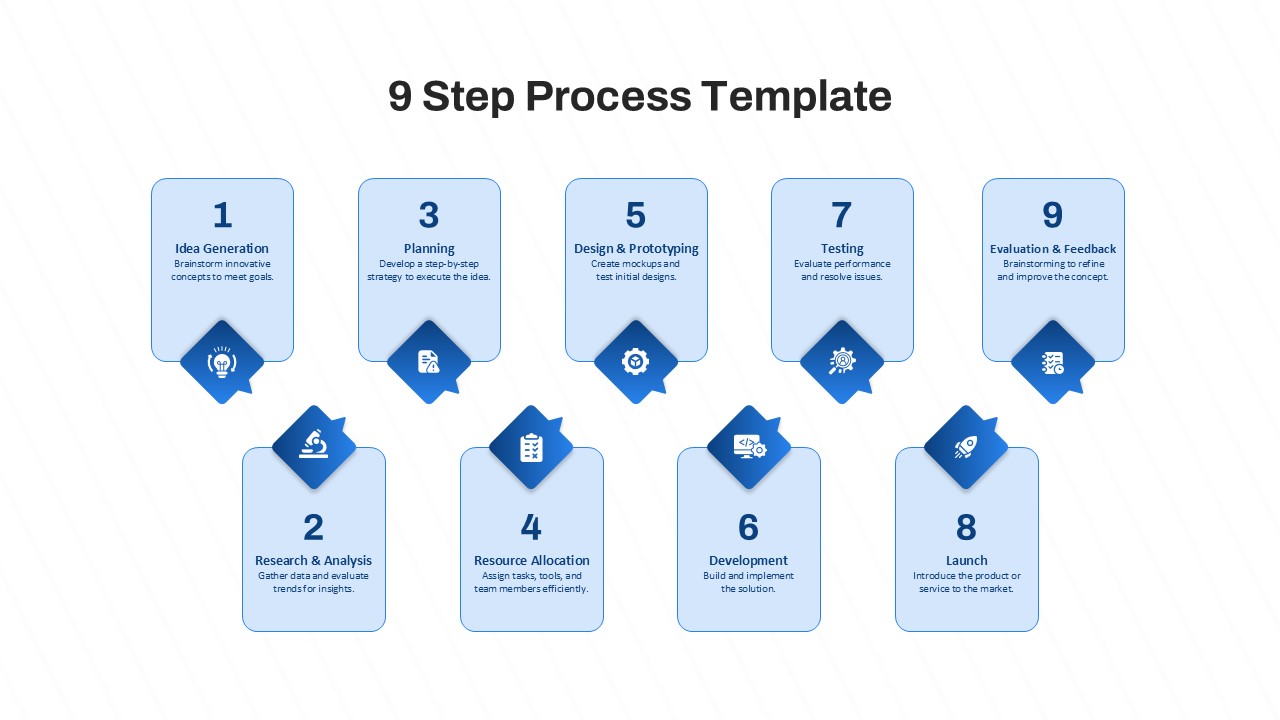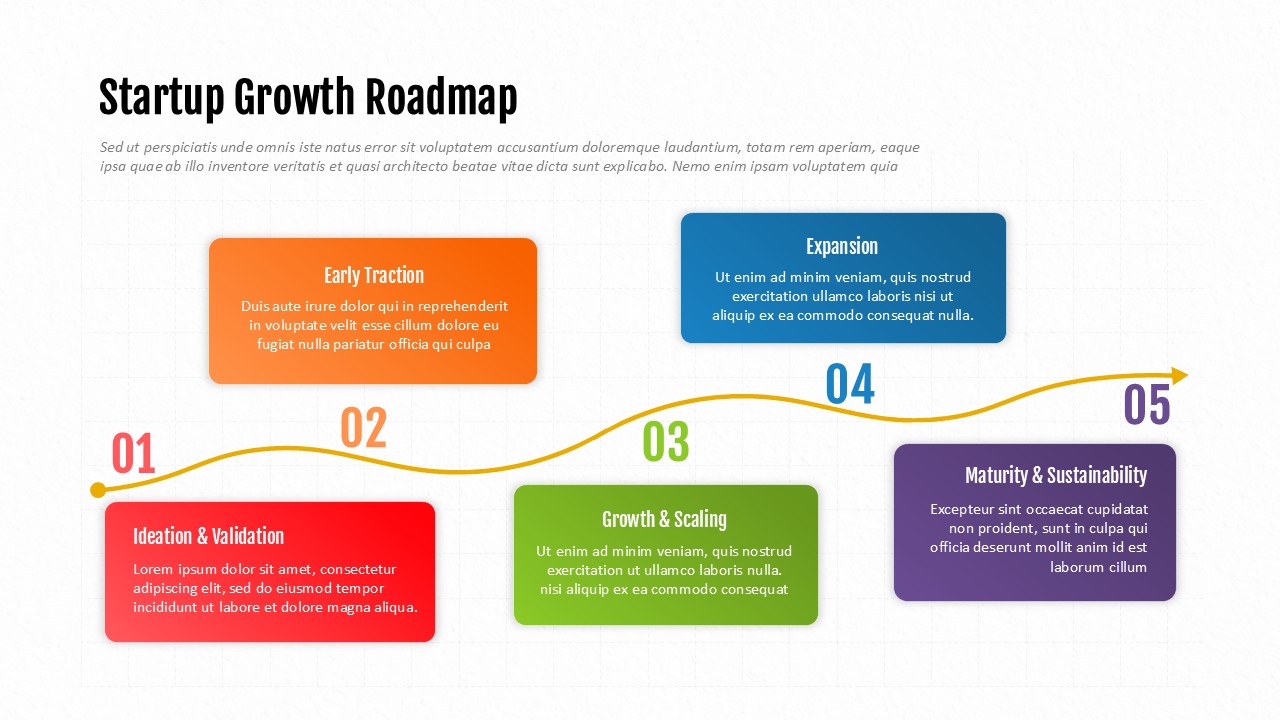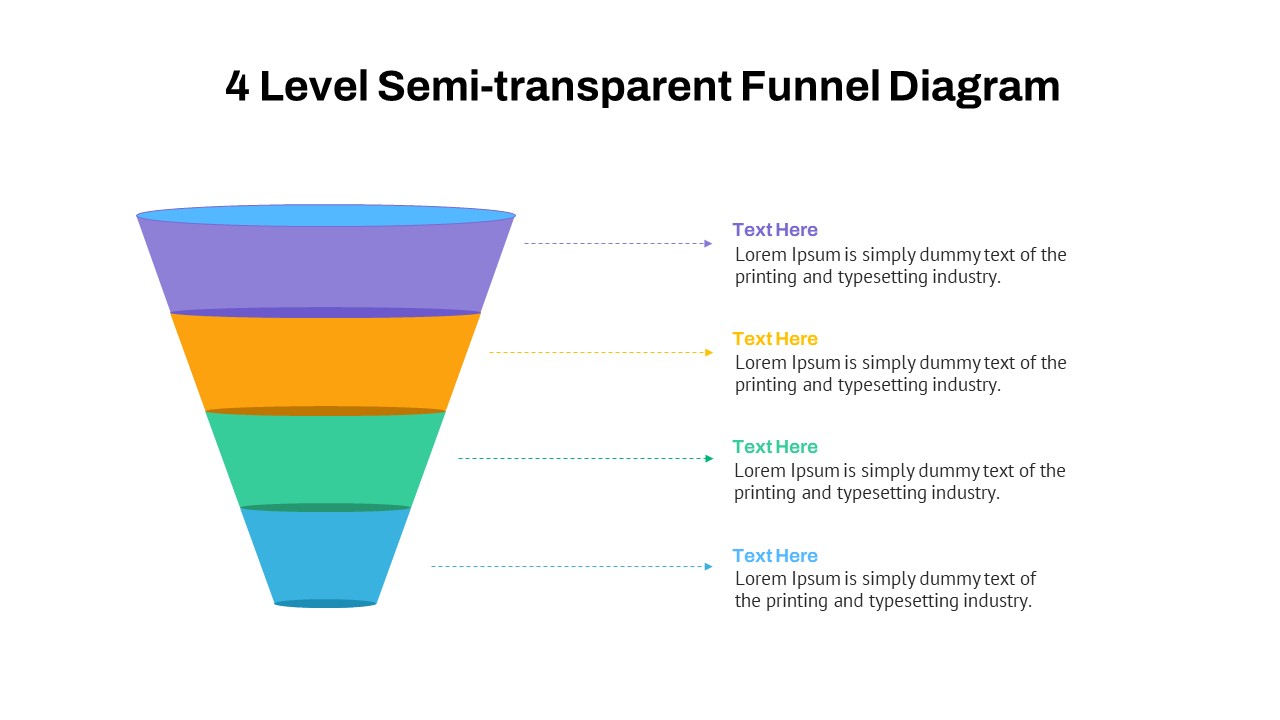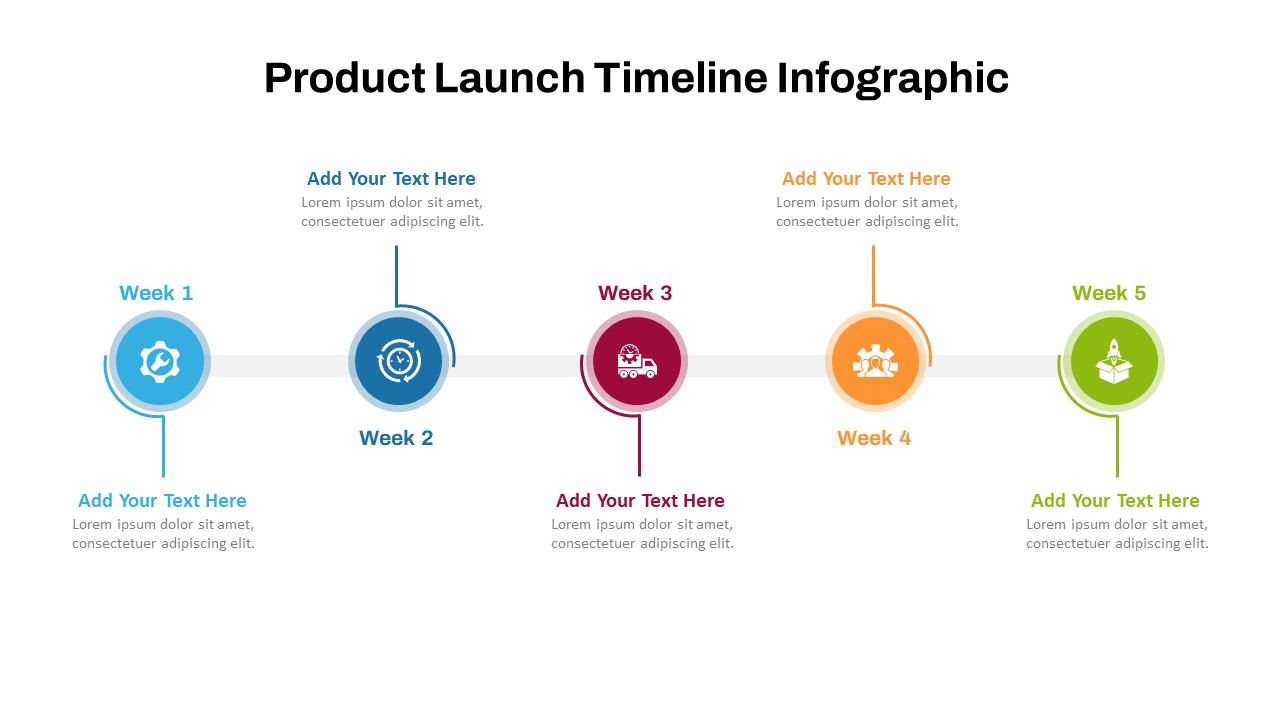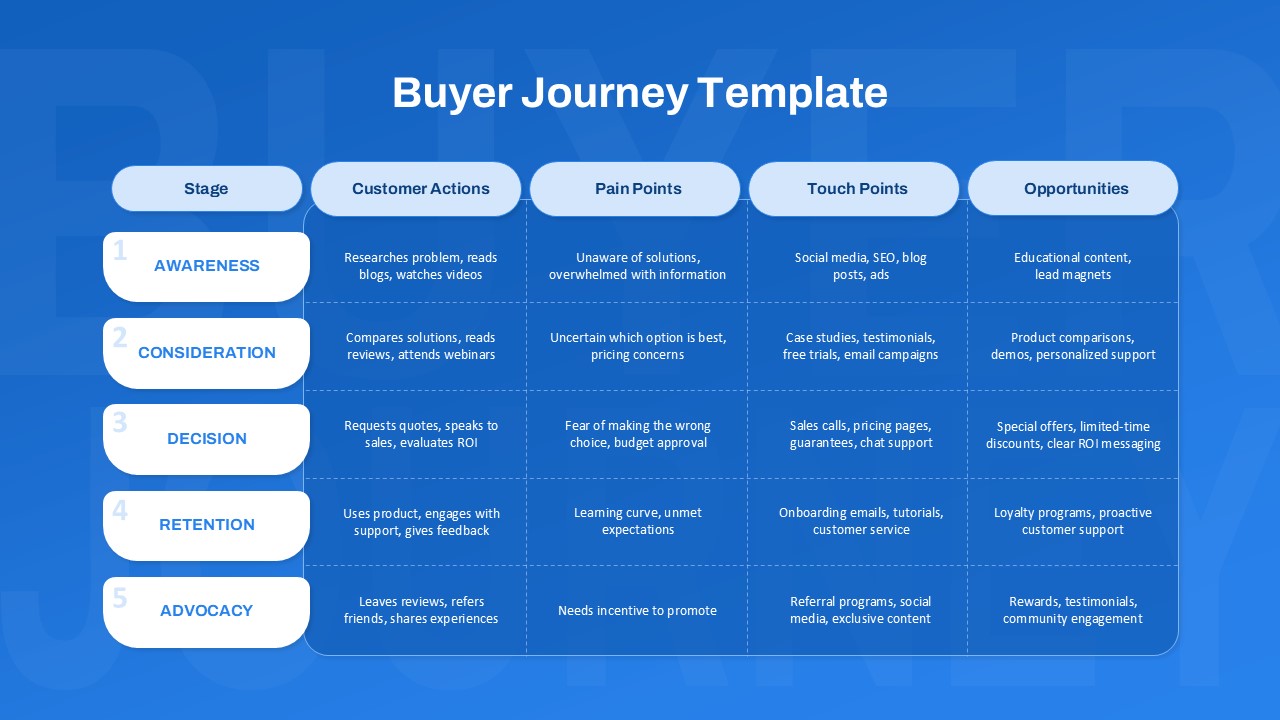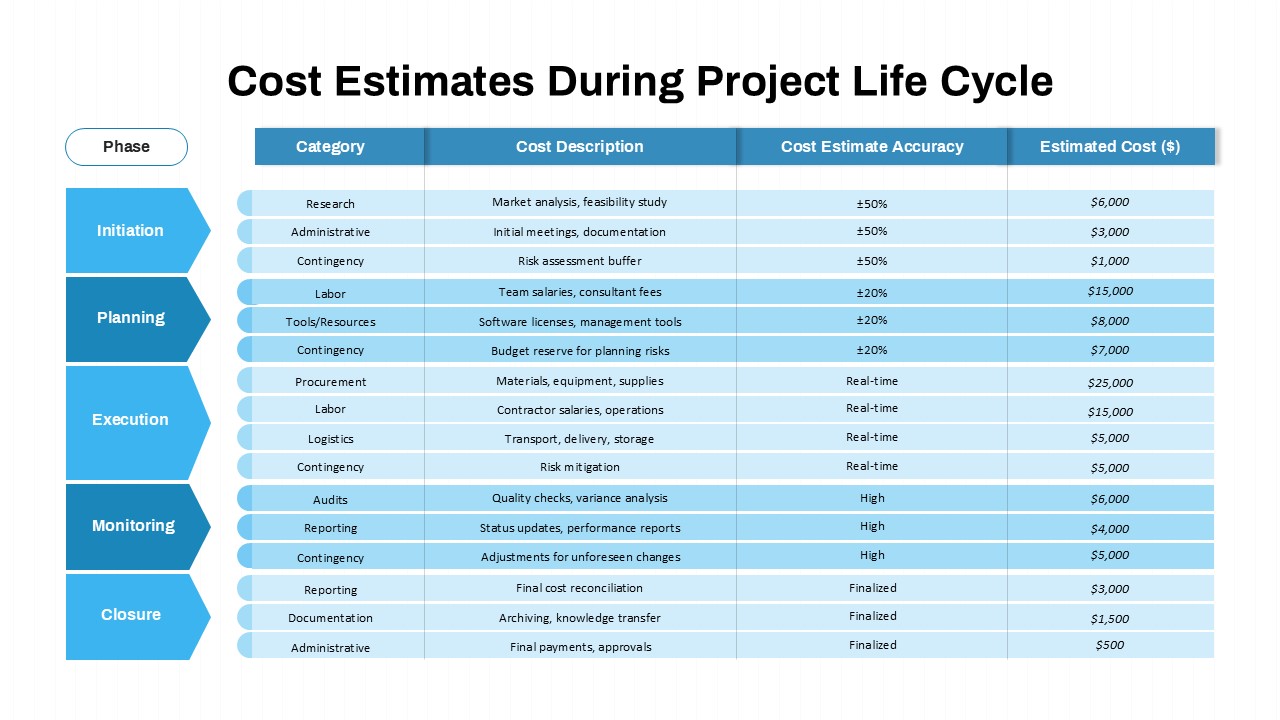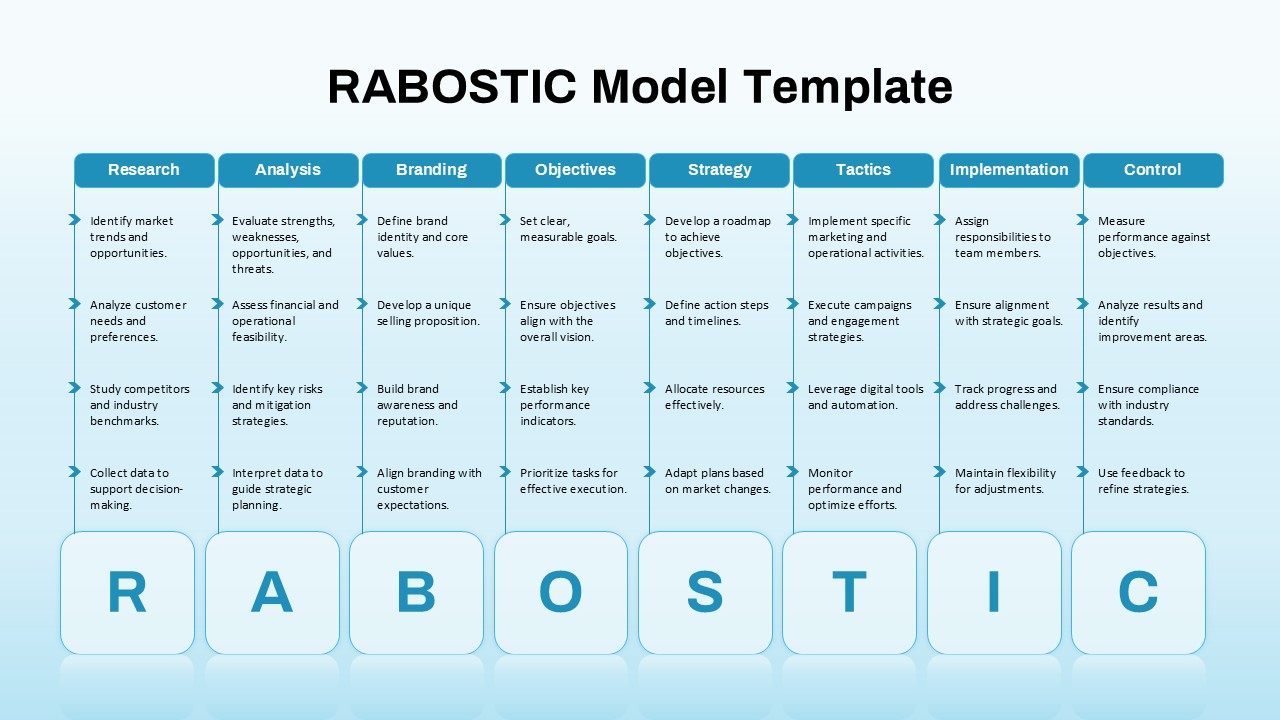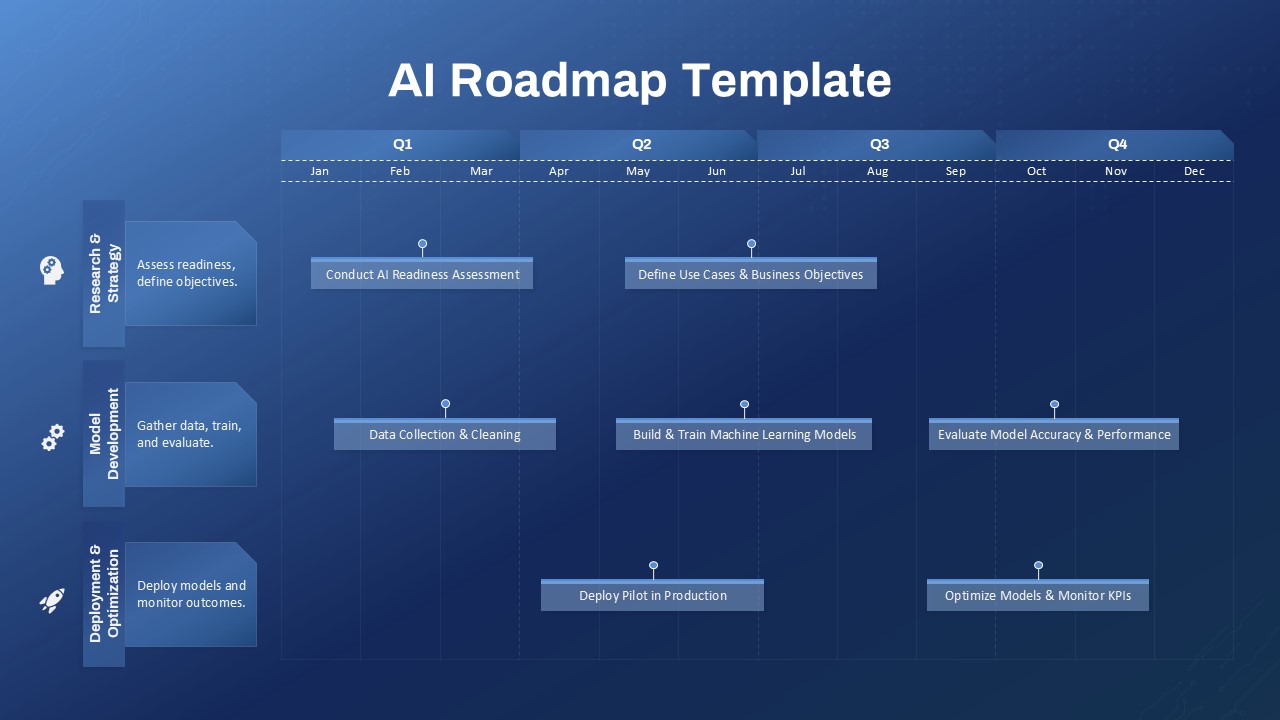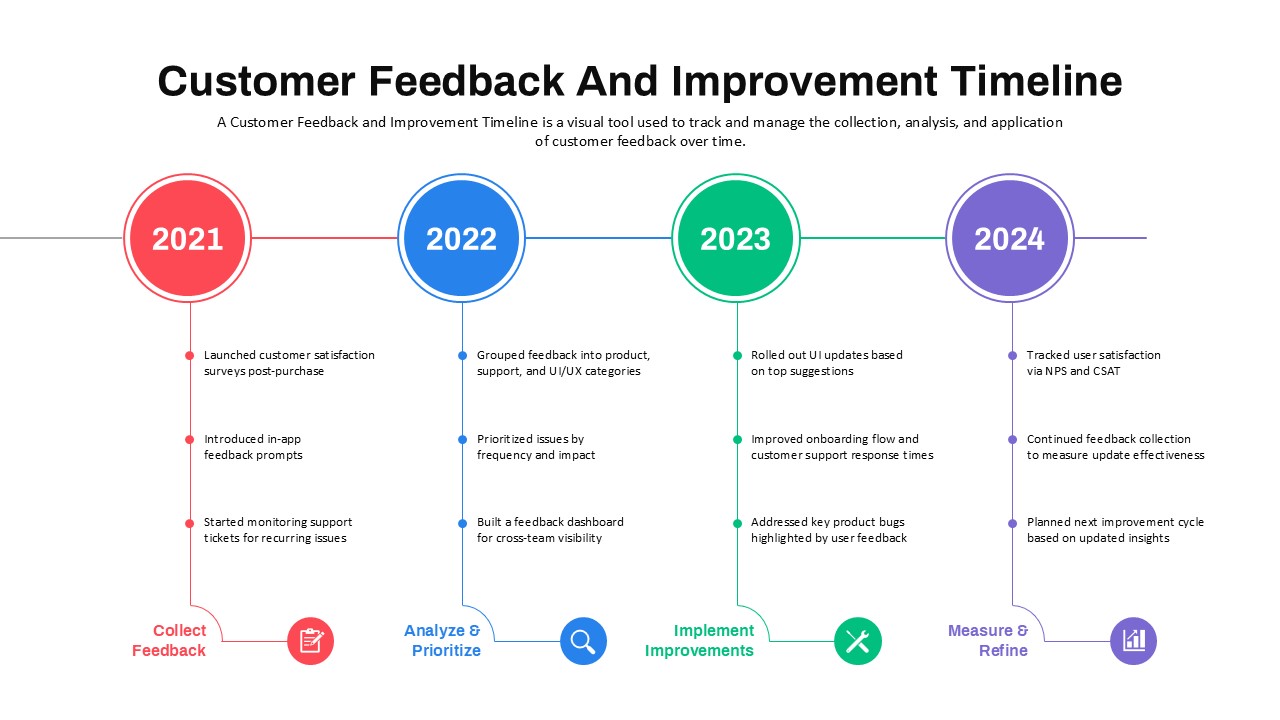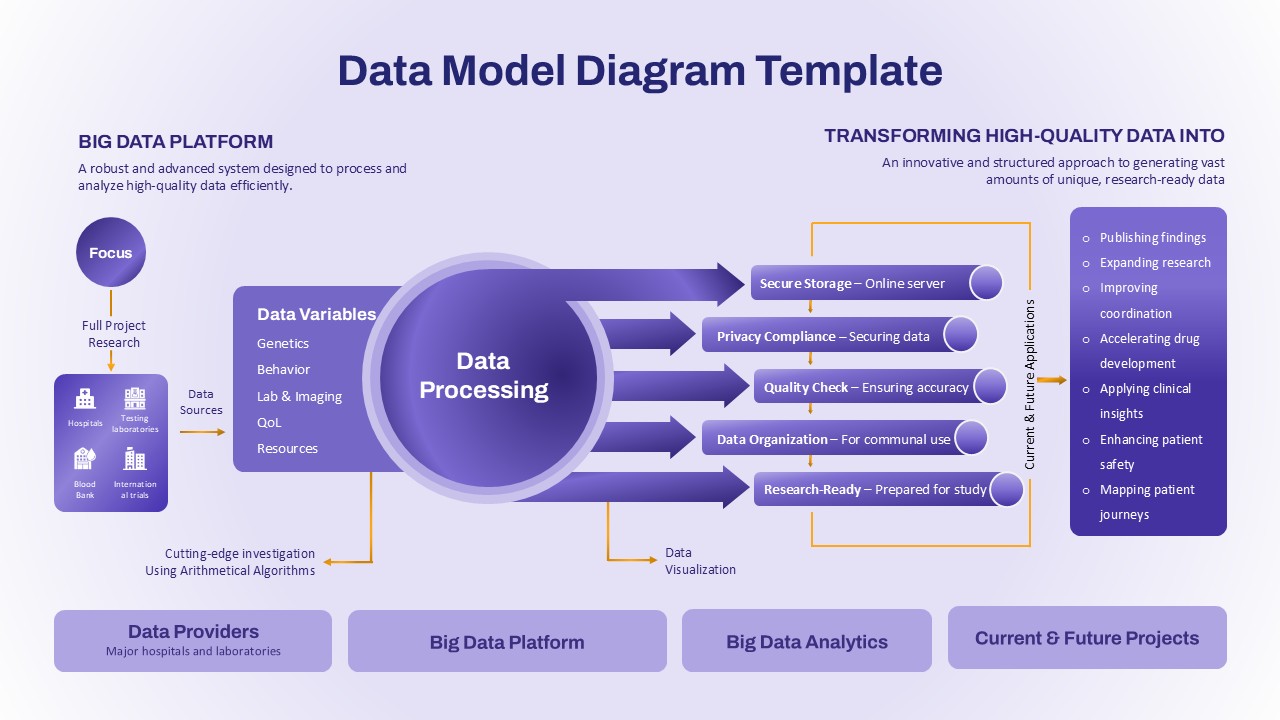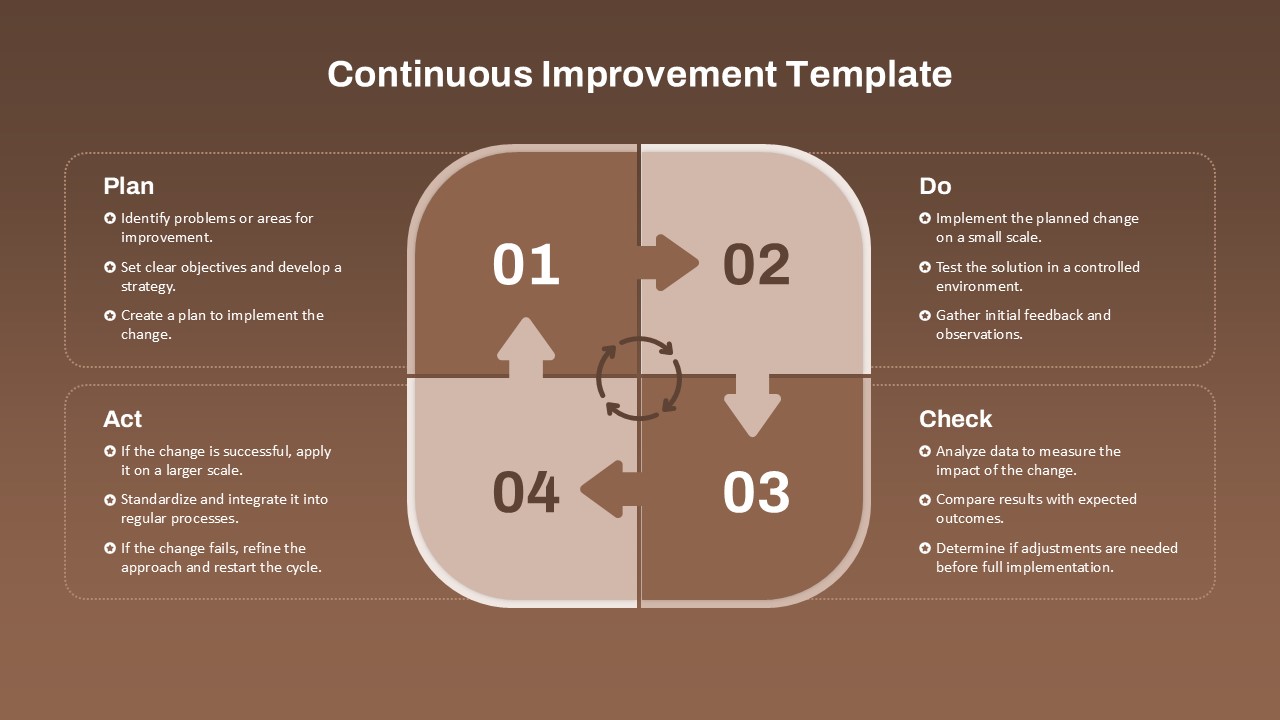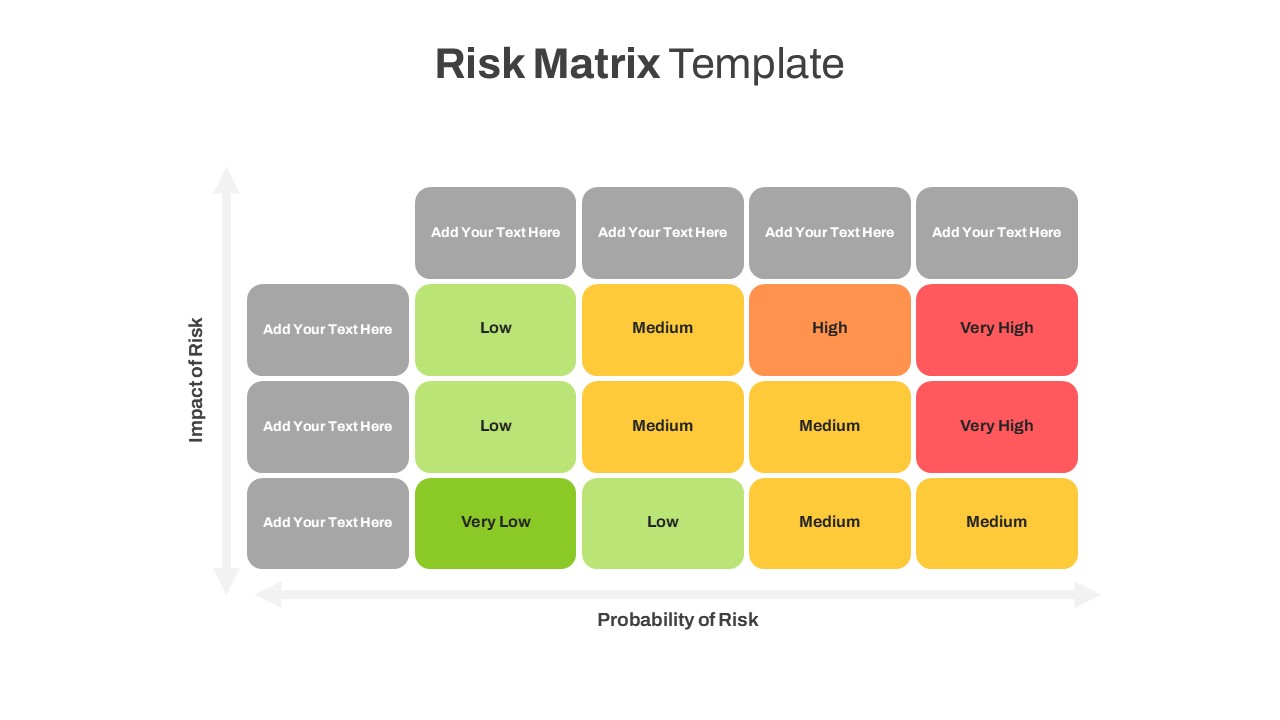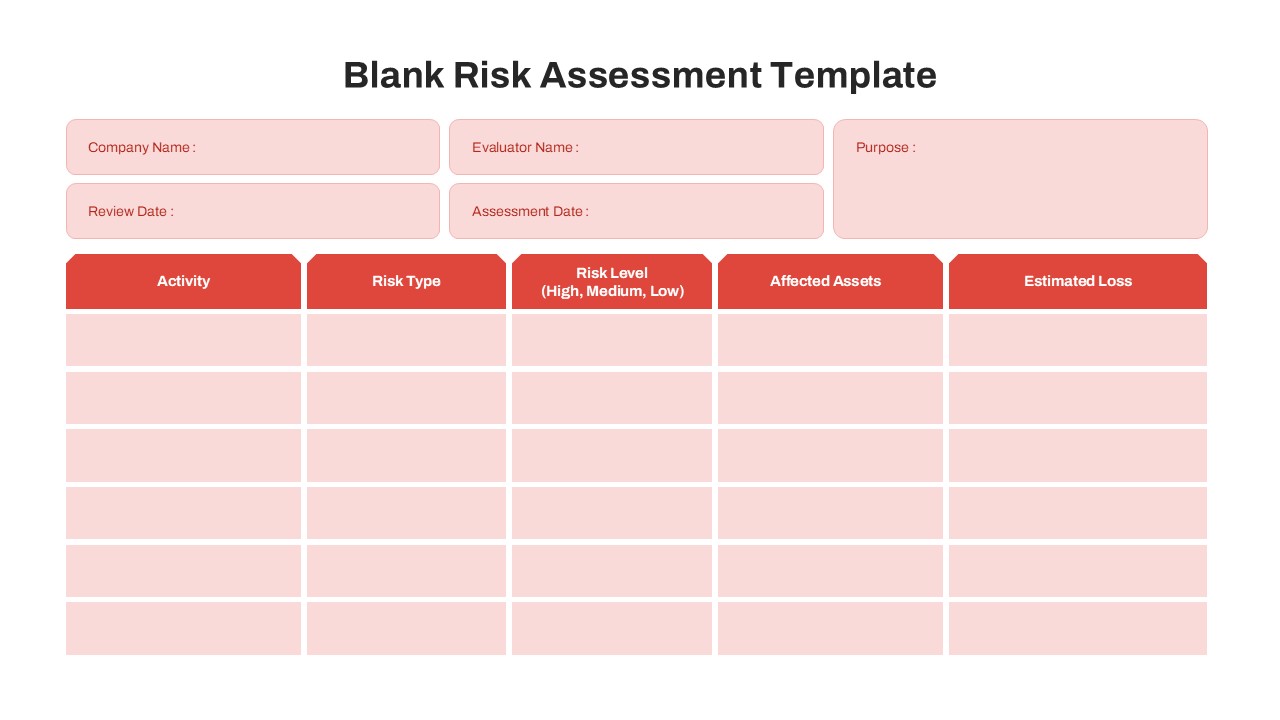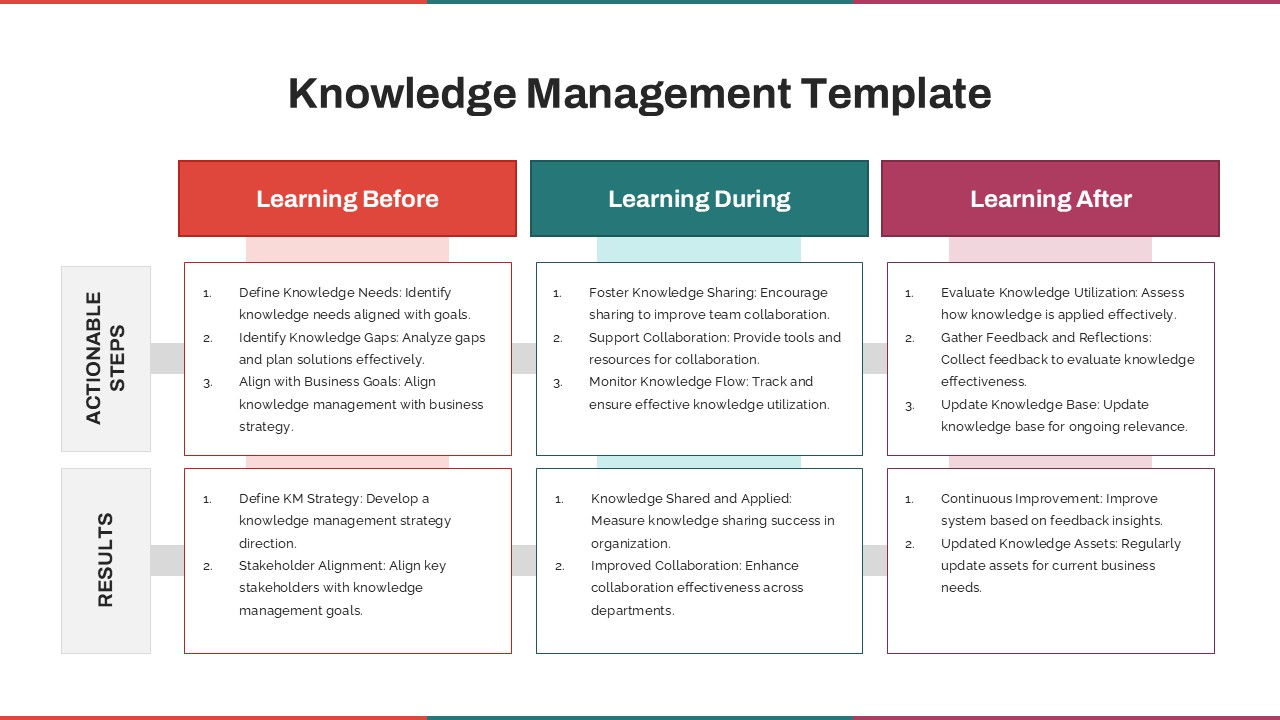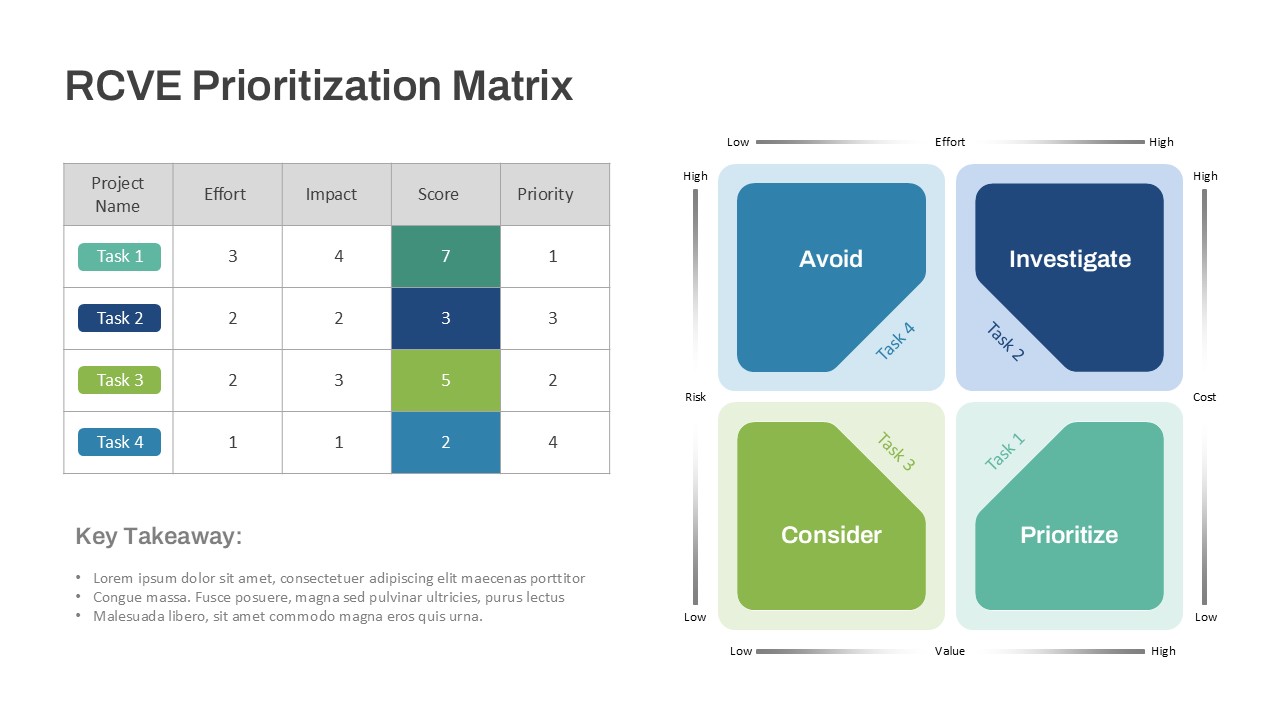Home Powerpoint Timeline Data Migration Timeline PowerPoint & Google Slides Template
Data Migration Timeline PowerPoint & Google Slides Template
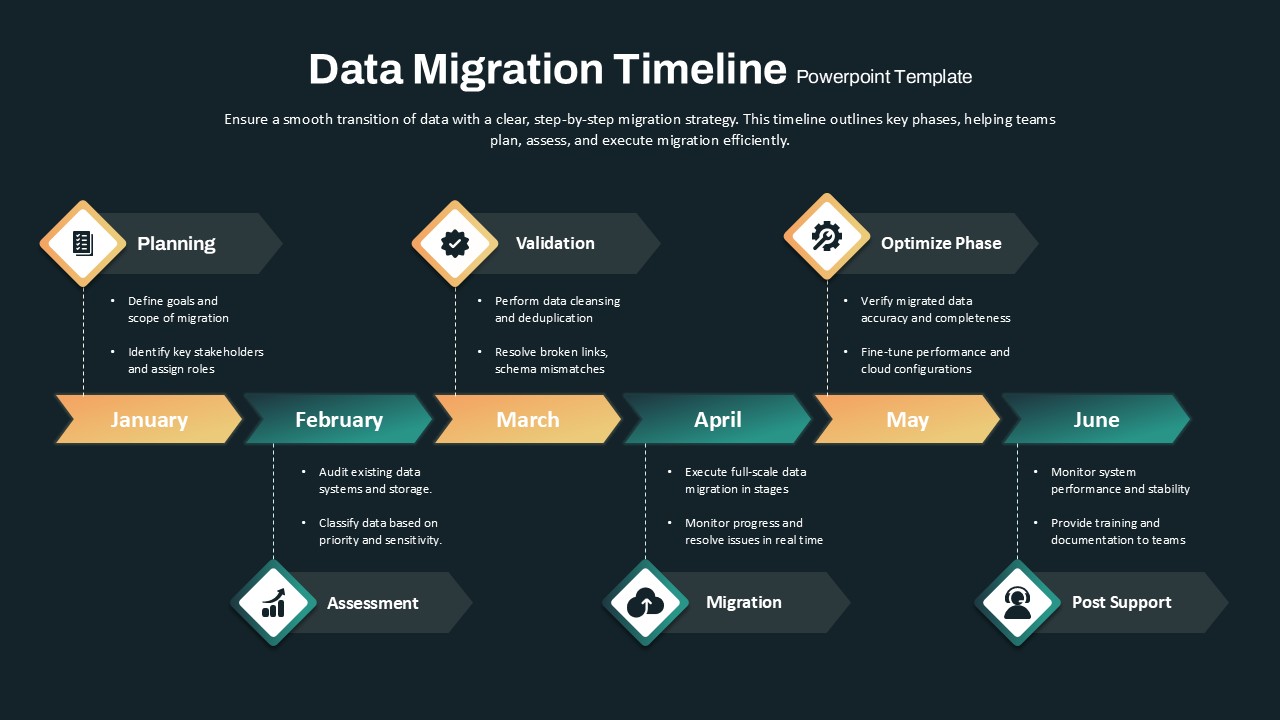
The data migration timeline template for power point is a comprehensive tool designed to help businesses navigate the complex process of migrating data with efficiency and clarity. With its well-structured layout, this timeline slide template provides a step-by-step roadmap for the successful transition of data. It divides the migration journey into six distinct phases: Planning, Assessment, Validation, Migration, Optimization, and Post-Support, each one building upon the previous to ensure smooth execution.
Starting in January with Planning, teams can define goals and scope, identify stakeholders, and assign roles. By February, the Assessment phase encourages auditing existing systems and classifying data based on priority. In March, the Validation phase addresses data cleansing and schema alignment. The Migration phase in April focuses on executing full-scale data movement and resolving issues in real-time. May’s Optimize Phase ensures data accuracy, while June’s Post-Support phase ensures system stability and provides training to teams.
The Data Migration Timeline template simplifies communication, planning, and execution, ensuring that all stages are completed seamlessly. It is perfect for professionals managing large-scale migrations, helping them visualize and track progress throughout the process.
See more
No. of Slides
1Aspect Ratio
16:9Item ID
SKT04074
Features of this template
Other User Cases of the Template:
Project Management, IT Infrastructure Planning, Cloud Migration, Data Strategy Presentation, Business Process Optimization, System Upgrade Planning, Data Analytics Implementation, Technology Transition Planning, Stakeholder Reporting, IT Training
FAQs
Can I customize the PowerPoint templates to match my branding?
Yes, all our PowerPoint templates are fully customizable, allowing you to edit colors, fonts, and content to align with your branding and messaging needs.
Will your templates work with my version of PowerPoint?
Yes, our templates are compatible with various versions of Microsoft PowerPoint, ensuring smooth usage regardless of your software version.
What software are these templates compatible with?
Our templates work smoothly with Microsoft PowerPoint and Google Slides. Moreover, they’re compatible with Apple Keynote, LibreOffice Impress, Zoho Show, and more, ensuring flexibility across various presentation software platforms.